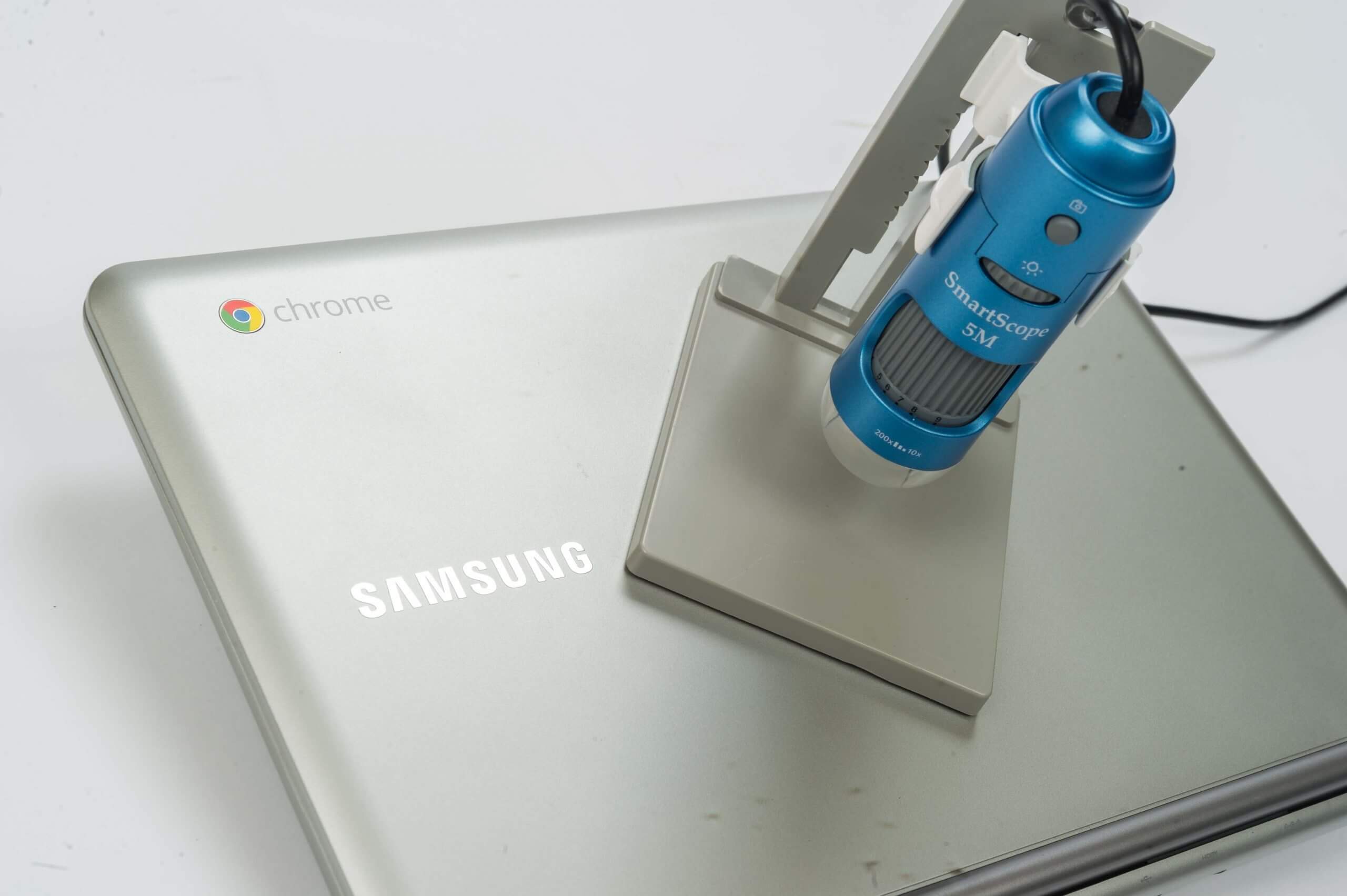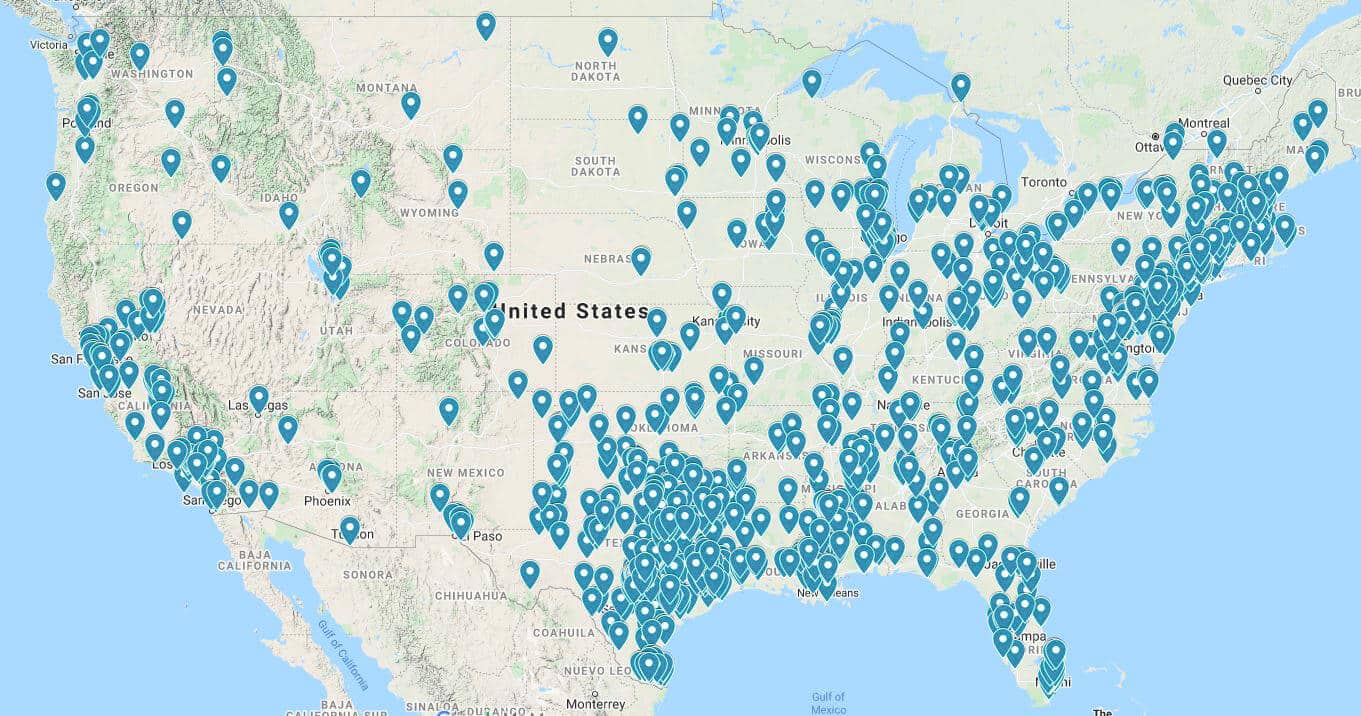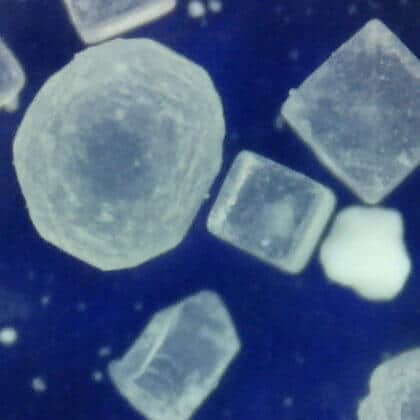- Empty cart.
- Continue Shopping

$280.00Current price is: $280.00.$295.00 Original price was: $295.00.
SMARTMICROSCOPE 5M
$280.00Current price is: $280.00.$295.00 Original price was: $295.00.
The SmartMicroScope 5M is the best digital microscope for your classroom.
Easy to Learn
Simple to Use
Inspires Curiosity in Students
Bulk Order? Request a Quote
List Price: $289
Empowering educators worldwide, from schools and libraries to renowned institutes.



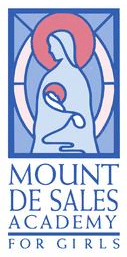
The future of education is here, and it fits right in the palm of your hand. Give your students the gift of engaging, interactive, and collaborative learning experiences with our SmartSchool Systems Microscope solutions.
SmartMicroScopes are in over 15,000 US classrooms.
Magnify their Imagination!
Imagination is the key to unlocking learner confidence and giving your students their very best chance at future success.
Promote lively classroom discussions and fascinate your students by opening new worlds of learning.
Classroom Benefits
The SmartMicroScope 5M offers many benefits over traditional microscopes:
Engage the entire class with an immersive visual learning experience
Much more effective instruction time – students not viewing one at a time
Collaborative learning with more advanced discussions
Examine items that won’t fit on a microscope stage
What makes this the best digital microscope for my classroom?
Cloud-based software
No software to install when using the SmartMicroScope Online Viewer web app. Simply open your browser on a chromebook, PC or Mac and log in. It’s that simple. Note: PC and Mac software site licenses are also included should you prefer installed software (on CD and available for download).
Investigations Included – 5E Model
There are 60 total SmartMicroScope 5M investigations aligned to the Next Generation Science Standards and many state science education standards.
- 20 Elementary Science
- 20 in Middle School Science
- 20 in Biology
All investigations are available in our Learning Portal included with each SmartMicroScope 5M.
Display live magnified images for discussion and collaborative learning.
With a broad range of magnification (10x to 200x), the SmartMicroScope 5M brings classroom discussions to a new level. Cells, plant stem cross sections, leaves, fingerprints and everyday things like clothes and hair are great discussion starters.
- Take pictures and record videos. – Take high resolution 5 megapixel still images (up to 2592 x 1944 pixels) and HD videos!
- Annotate images and use for assessment. – Labeling microscopic specimen is easy. The online software allows teachers to quickly label parts with numbers for quick assessments.
- Measure and record time-lapse videos. – Easily measure specimen for comparison or to record change in size. The installed software includes the ability to record time-lapse videos.
- Works great with interactive whiteboards! – The high quality lens displays true to life undistorted color images. The 6 LED lights are easily controlled with a dial on the SmartMicroScope to deliver an excellent image.
ITEM CONTENTS
- SmartMicroScope 5M digital microscope
- Digital Microscope Stand
- SmartMicroScope Online Viewer 3-year single-user license (web app) – works with PC, Mac and chromebook
- SmartMicroScope Viewer – PC software site license (installed) – PC only
- SmartMicroScope Viewer – Mac software site license (installed) – Mac only
- Access to the Online Learning Portal (20 SmartMicroScope Digital Microscope Investigations in Elementary Science, 20 SmartMicroScope Digital Microscope Investigations in Middle School Science, 20 SmartMicroScope Digital Microscope Investigations in Biology) – Aligned to over 15 states and the NGSS
Chromebook, PC and MAC Compatible
- SmartMicroScope 5M Specifications:
- Magnification: 10x to 200x
- Resolution up to: 2592 x 1944 for still images
- Illumination: 6 LED built-in and adjustable
- O/S: Windows XP SP2, Vista, and Windows 7, 8 and 10, MAC OS X, Chrome OS
- WebApp Minimum Browser: Chrome 53 (Highly Recommended), Firefox 42
- Gain Control: Auto Gain Control (AGC)
- Snapshot Mode: Hardware/Software controllable
- White Balance: Automatic
- Power Source: 5VDC through USB port
The SmartMicroScope 5M comes with a 5-year warranty.
All SmartMicroScopes are warranted to be free from defects in materials and workmanship for a period of 60 months from the date of purchase provided it has been used in accordance with any instructions, under normal conditions.
This warranty does not apply if the SmartMicroScope has been damaged by water, accident or misuse. In the event of a fault developing within the 60 month period, the SmartMicroScope must be returned to SmartSchool Systems for repair or replacement at no expense to the user other than shipping charges.
Software
Software for Devices after 2022 (Black Focus Wheel)
Windows Software requires the serial key that was included with your SmartMicroScope. It is printed on the CD envelope.
Mac Software requires the serial key that was included with your SmartMicroScope. It is printed on the CD envelope.
Uninstall previous version before installing.
Software for Older Devices (Gray Focus Wheel)
Windows Software requires the serial key that was included with your SmartMicroScope. It is printed on the CD envelope.
Mac Software requires the serial key that was included with your SmartMicroScope. It is printed on the CD envelope.
Uninstall previous version before installing.
Online – Cloud-Based App requires the serial key that was included with your SmartMicroScope if purchased after 2017. It is printed on a card in the box.
Support
Getting Started Video Series
Need professional development? We’ve created a training video series to help get started with the SmartMicroScope 5M. This series includes step-by-step instructions for installing PC and Mac software, activating the Online Viewer web-based microscope software, details for what’s in the box, how to take pictures and record videos and how to access our teaching materials for elementary science, middle school science and biology. All teaching materials are in the 5E model and are aligned to the Next Generation Science Standards and many state science education science standards.