- Empty cart.
- Continue Shopping
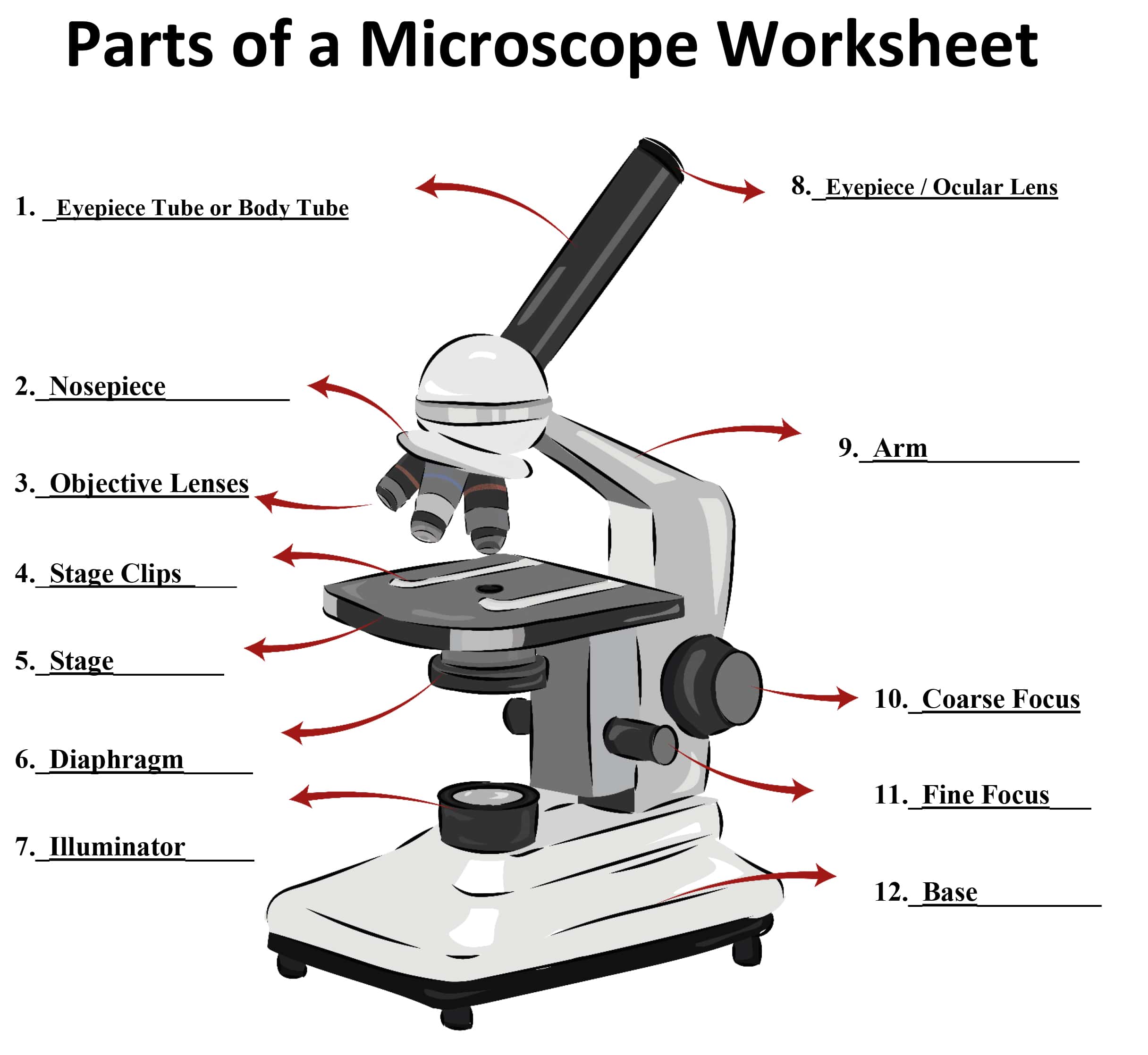
Labeled Microscope Parts Worksheets
Image - JPG
Word Document
Unlabeled Microscope Parts Worksheets
Image - JPG
Word Document
Function of each Microscope Part
1. Eyepiece or Ocular Lens
Eyepiece lens magnifies the image of the specimen. This part is also known as ocular. Most school microscopes have an eyepiece with 10X magnification.
2. Eyepiece Tube or Body Tube
The tube hold the eyepiece.
3. Nosepiece
Nosepiece holds the objective lenses and is sometimes called a revolving turret. You choose the objective lens by rotating to the specific lens one you want to use.
4. Objective Lenses
Most compound microscopes come with three or four objective lenses that revolve on the nosepiece. The most common objective lenses have power of 4X, 10X and 40X. Combined with the magnification of the eyepiece the resulting magnification is 40X, 100X and 400X magnification. Total magnification is calculated by multiplying the power of the eyepiece by the power of the objective lens. (10X Eyepiece X 40X Objective = 400X Total Magnification) Some more advanced microscopes have an additional objective lens with 100X power. This results in 1,000X magnification. So where do you start? Which objective lens do you need for a particular task? See “How to Use a Compound Microscope” below.
5. Arm
The Arm connects the base to the nosepiece and eyepiece. It is the structural part that is also used to carry the microscope.
6. Stage
The stage is where the specimen is placed. This place is for observation.
7. Stage Clips
Stage clips are the supports that hold the slides in place on the stage.
8. Diaphragm (sometimes called the Iris)
The diaphragm controls the amount of light passing through the slide. It is located below the stage and is usually controlled by a round dial. How to set the diaphragm is determined by the magnification, transparency of the specimen and the degree of contrast you wish to have in your image. Also called the condenser diaphragm.
9. Illuminator
Most light microscopes use a low voltage bulb which supplies light through the stage and onto to the specimen. Mirrors are sometimes used instead of a built-in light. If your microscope has a mirror, it provides light reflected from ambient light sources like classroom lights or sunlight if outdoors.
10. Coarse focus
Coarse focus moves the stage to provide general focus on the specimen. When bringing a specimen into focus, the course dial is the first one used.
11. Fine focus
Fine focus moves the stage in smaller increments to provide a clear view of the specimen. When bringing a specimen into focus, the fine focus dial is the second one used.
12. Base
The base is the main support of the microscope. The bottom, where all the other parts of the microscope stand.
Quizlet and Kahoot! Microscope Parts Links
Study guides and help with learning the parts of a microscope can be found here:
Quizlet Microscope Parts
Kahoot! Microscope Parts
The 14 Parts of a Microscope
Sometimes microscope parts are listed as the 14 parts rather than the 12 parts as above.
If asked for the 14 parts of a microscope, it is generally because the three objective lenses are listed individually instead of as a group.
Here are the details:
All 11 Parts Listed Above - 12 minus #4 (Objective Lenses)
12. Low Power Objective Lens - generally 4x magnification
13. Medium Power Objective Lens - generally 10x magnification
14. High Power Objective Lens - generally 40x magnification
Other Light Microscope Parts
15. Oil Immersion Objective Lens - generally 100x
16. Rack Stop
17. Condenser Lens
The SmartMicroScope Optix could could be the part you're missing!
Replace the microscope eyepiece with the Optix microscope camera to:
Share the live image with the entire class and with virtual learners.
Prevent close contact by avoiding everyone sharing microscopes.
Take high resolution pictures
Record HD videos
Label specimen parts
Measure
Create quick assessments
Share images through Google Drive
Take pictures of labeled images to share as study guides or for formal assessments
How to Use a Compound Microscope
Using a light or compound microscope may seem overwhelming, but it’s really quite easy. Just follow these easy steps to explore microscopic views:





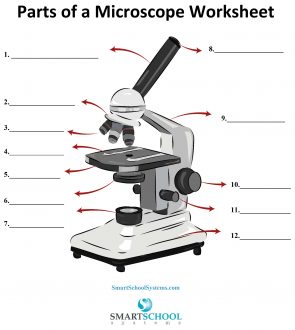





Абсолютно свежие новости индустрии.
Актуальные мероприятия всемирных подуимов.
Модные дома, лейблы, высокая мода.
Лучшее место для модных людей.
https://stylecross.ru/read/2024-06-19-lacoste-kachestvennyy-premium-po-tsene-mass-marketa/
Самые свежие события модного мира.
Все мероприятия мировых подуимов.
Модные дома, бренды, высокая мода.
Приятное место для трендовых людей.
https://rftimes.ru/news/2024-08-14-7-samyh-kultovyh-veshchey-ot-balenciaga
Абсолютно стильные новости модного мира.
Исчерпывающие эвенты мировых подуимов.
Модные дома, лейблы, высокая мода.
Новое место для трендовых хайпбистов.
https://rftimes.ru/news/2024-03-21-olimpiyskiy-chempion-tihonov-predlagaet-provesti-rossiyskie-igry-vmesto-olimpiady
Абсолютно свежие события мира fashion.
Абсолютно все события всемирных подуимов.
Модные дома, лейблы, высокая мода.
Лучшее место для трендовых людей.
https://omskdaily.ru/news/2024-02-06-otkrytie-goda-semi-v-omskoy-oblasti/
Системные расстановки – суть метода простым языком. https://rasstanovkiural.ru
Полностью свежие новости подиума.
Важные события лучших подуимов.
Модные дома, бренды, высокая мода.
Лучшее место для модных хайпбистов.
https://kursktoday.ru/news/2023-12-30-izmenenie-raspisaniya-prigorodnyh-poezdov-v-kurske-na-novogodnie-prazdniki
I’ve been skeptical about online dating for a while, but I recently decided to give it another shot, and I’m actually impressed! I found a platform that feels super genuine—no fake profiles, just real people looking to connect. I’ve already met some interesting folks, and it’s been a refreshing change from the usual swipe-left, swipe-right experience. If you’re tired of the typical dating apps and want something that actually works, I’d suggest checking this out: https://www.mobtrk.link/view.php?id=5537711&pub=3103421. It’s been a game-changer for me, and who knows? Your match might be just a click away!
jawara88 site page online gambling site
https://asamazam.com/you-wont-believe-these-people-are-generated-by-artificial-intelligence/
FEM Системные расстановки | Санкт-Петербург. https://rasstanovkiural.ru
Стильные советы по подбору превосходных луков на любой день.
Мнения стилистов, события, все показы и шоу.
https://www.palscity.com/read-blog/307226
VFC Расстановки. https://rasstanovkiural.ru
WXX Дизайн человека https://rasschitat-dizayn-cheloveka-onlayn.ru Дизайн человека. 2/4 Дизайн человека.
IYY Дизайн человека https://rasschitat-dizayn-cheloveka-onlayn.ru Дизайн человека. 5/2 Дизайн человека.
PTN Дизайн человека https://irida-design.ru Дизайн человека. 3/6 Дизайн человека.
0daymusic serves as a global platform for disseminating exclusive music to Radio DJs, Club DJs.
Music private service list: https://0daymusic.org/FTPtxt/
Server’s capacity: 418 TB MP3, FLAC, Labels, LIVESETS, Music Videos.
Support FTP, FTPS (File Transfer Protocol Secure), SFTP and HTTP, HTTPS.
More 16 years Of archives.
Easy to use: Most of genres are sorted by days.
REB Дизайн человека https://designchita.ru Дизайн человека. 3/6 Дизайн человека.
BMW Дизайн человека https://designmsu.ru Дизайн человека. 1/3 Дизайн человека.
RIW Дизайн человека https://vkl-design.ru Дизайн человека. 4/6 Дизайн человека.
IYU Дизайн человека https://raschet-karty-dizayn-cheloveka.ru Дизайн человека. 5/2 Дизайн человека.
I will right away grab your rss feed as I can not in finding your email subscription hyperlink or newsletter service. Do you’ve any? Please let me know so that I may subscribe. Thanks……..
https://hub.docker.com/u/carradiocode
Picking Between Low-Resistance Tanks: What You Need to Understand
With so many sub-ohm tanks out there, it’s difficult to choose the right one. We examine some of the top to assist you identify your optimal match. Sub-ohm reservoirs are designed for DTL e-cigarettes and employ sub-ohm coils to create huge clouds and intense taste. Preferred options include the SMOK TFV8 Baby Beast, famous for its compact dimensions and robust output, and the Aspire Cleito Tank, which features a special coil design that maximizes air passage and vapor production. The Horizon Falcon Vaporizer is another great option, delivering innovative mesh heating elements and durable capabilities. When choosing a sub-ohm tank, consider elements such as heating element compatibility, e-juice capacity, and maintenance effort. Some tanks also deliver adjustable airflow, enabling you to fine-tune your e-cig journey. By comparing various models and their features, you can find a low-resistance tank that fulfills your preferences and elevates your e-cig journey.
[url=https://vapershub.online/product/original-joyetech-ego-aio-kit-quick-starter-kit-1500mah-battery-2ml-capacity-all-in-one-e-cigarette-vaporizer-ego-aio-vape-pen/]SMOK Vape Pen 22 Set 1650mAh Cell[/url]
[url=https://techtransfer.iqs.edu/?tfa_next=%2Fforms%2FlegacyView%2F4877727%2F0d3a95414cdd494e8818dc3713c0391b%2F150695%3Fjsid%3DeyJ0eXAiOiJKV1QiLCJhbGciOiJIUzI1NiJ9.IjBlOGUxNzhiOWMyOTU3N2YwYWZmMDhkNTU5ZjQyNTdhIg.kfn0cZ_eoWnGg9O2Riy4ZKAOdDPPFrT5efoNfEGqqno]Safely Using a Mechanical Modification[/url] c9e6bcb
Надежный психоаналитик дистанционно. Поддержка возможна в любое время. Анонимно, эффективно. Доступные тарифы. Не откладывайте на потом! https://1111-msk-psiholog.tds-ka.ru/
Pod Devices vs. Box Modifications: What is Superior?
Can’t decide between a pod system or a box mod? We explain the benefits and drawbacks of each to assist you select. Pod kits are portable, easy-to-carry, and simple, rendering them great for beginners or e-cigarette users on the go. They generally have decreased power output and use more nicotine vape juices, offering a gratifying draw with low care. However, pod kits have minimal power duration and e-liquid capacity compared to box mods. Box gadgets, on the other hand, deliver more energy, tailoring options, and prolonged charge time. They can handle a broad range of filaments and vape juices, rendering them ideal for both MTL and DTL vape. The disadvantage is that box modifications can be cumbersome and need more maintenance. In the end, the decision between pod devices and box gadgets is based on your e-cigarette likes and way of life. If you enjoy simplicity and mobility, a pod kit might be the way to go. For those who want more power and energy, a box modification is likely the superior option.
[url=https://vapershub.online/product/new-arrival-electronic-cigarette-ego-t-ce4-ce5-atomizer-for-e-liquid-blister-vape-kit-with-650-1100mah-battery-e-cigarette-kit/]Aspire Cleito Series EXO Container 3.5 milliliters[/url]
[url=https://theinsideproject.com.au/?tfa_next=%2Fforms%2FlegacyView%2F436787%2Fdf3eca27c4b696ba46ae1a3250cac56d%2F352472035%3Fjsid%3DeyJ0eXAiOiJKV1QiLCJhbGciOiJIUzI1NiJ9.IjUyZmE1ZTczZGVlZDkwMjU4NmZlNzVlYTk0MzM3MjdhIg.qAyZTtUsIxz3yyPAKBRRGJHS2tjS5NipU9lr5UqsHFI]Gains of Using a Nozzle for Enhanced Taste[/url] 80eb242
Cloud Fans: Top Vaping Kits for Huge Vapor Clouds
If you’re all about those thick clouds, these e-cig kits are engineered to assist you achieve maximum aerosol creation. Cloud production is a favored part of e-cigarettes, and the ideal equipment is key for creating outstanding plumes. Low-resistance vaping kits are the preferred option for cloud fans. Look for devices with high-performance accumulators and low ohm filaments, such as the Vaporesso Gen S Kit, which offers up to 220 watts of energy, or the GeekVape Aegis X Kit, famous for its durability and robust output. Another fantastic option is the SMOK Mag P3, offering a robust design and extensive wattage range. These sets frequently include sub-ohm reservoirs that have variable ventilation to fine-tune your mist output. Additionally, employing more VG e-liquids will enable produce heavier vapor clouds. With the correct arrangement, you can relish a visually stunning vaping adventure that’s sure to wow.
[url=https://vapershub.online/product/mini-cvs-cutter-pliers-electronic-cigarette-vape-accessory-metal-diy-tool-to-cut-rba-coil-wire-with-lock-nipper/]Mini CVS Cutter Pliers Vape Accessory Device[/url]
[url=https://pmakino.jp/channel5/pageview.cgi]Attaining the Perfect Throat Sensation[/url] c9e6bcb
Надежный психотерапевт в сети. Решение проблем доступна 24/7. Конфиденциально, продуктивно. Первая консультация -50% от цены. Начните менять жизнь сегодня! https://3023-moskva-psiholog.tds-ka.ru/
iog 27576775231923 vtxor
Top Vape Tanks for Huge Vapor Clouds
If you’re all about those enormous clouds, check out our compilation of top e-cig tanks that will help you produce the biggest and thickest clouds out there. Vapor chasing is all about boosting vapor production, and having the ideal reservoir is key. Sub-ohm tanks are especially popular among cloud chasers because they use low resistance filaments to generate large amounts of vapor. Some of the top reservoirs for this goal include the SMOK TFV12 Cloud Beast King Tank, which offers a massive capacity and multiple filament selections, and the Uwell Valyrian Vaporizer, known for its remarkable air passage and aerosol creation. Additionally, the Freemax Mesh Pro Tank uses mesh filaments to enhance both taste and vapor production. When selecting a reservoir, take into account factors such as airflow control, coil compatibility, and e-liquid capacity to ensure it fulfills your cloud chasing requirements. With the correct setup, you can relish dense plumes that elevate your vaping adventure.
[url=https://vapershub.online/product/100-original-joyetech-ego-aio-quick-kit-1500mah-battery-2ml-capacity-all-in-one-kit-electronic-cigarette-vaporizer-vape-pen/]E-XY Wire Coiling Device CW-30 Series[/url]
[url=https://www.medinukai.net/?cf_er=_cf_process_66e725059c37a]Leading Five Vape Mods for Sturdiness[/url] 80eb242
priligy for pe 4 Another Facebook Page
Профессиональный расстановщик онлайн. Помощь в трудных ситуациях доступна в любое время. Конфиденциально, результативно. Первая консультация -50% от цены. Не откладывайте на потом! https://w-495.ru/
Опытный психолог дистанционно. Решение проблем предоставляется круглосуточно. Анонимно, результативно. Первая консультация -50% от цены. Начните менять жизнь сегодня! https://w-495.ru/
Профессиональный психотерапевт в сети. Консультации доступна круглосуточно. Приватно, действенно. Выгодные цены. Сделайте шаг к улучшению! https://w-495.ru/
Стильные советы по созданию превосходных видов на каждый день.
Мнения экспертов, новости, все показы и мероприятия.
https://omskdaily.ru/news/2024-09-15-kak-otlichit-originalnuyu-veshch-balmain-ot-poddelki-klyuchevye-priznaki-i-sovety/
Онлайн-встречи с психологом: экспертная поддержка в удобном формате Чат lrg
https://gvnxqf-fdkthc.hdorg2.ru/
ccg 49558046722542 mzgct
https://pypyeb-xjiatf.hdorg2.ru/
Anwap кино https://bit.ly/anwap-m-anwap-anwap-love-an-wap 52241010
These unique gifts are Beyond Memories often created using laser technology to etch https://beyond-memories.com/ an image, creating a 3D effect that appears to float inside the crystal. Crystal photo gifts are commonly used to commemorate special occasions such as weddings, anniversaries, birthdays, or graduations.
Стильные заметки по созданию модных видов на любой день.
Мнения стилистов, события, все новые коллекции и мероприятия.
https://emurmansk.ru/pub/2024-09-10-demna-gvasaliya-revolyutsioner-mody-i-kreativnyy-provokator/
Anwap кино https://bit.ly/anwap-m-anwap-anwap-love-an-wap 152428823
Анват смотреть https://bit.ly/anwap-m-anwap-anwap-love-an-wap 31291624
181302029 https://anwap2.yxoo.ru/
721131729 https://anwap2.yxoo.ru/
In a city as dynamic as Las Vegas, providing students with high-quality, personalized tutoring
can make a huge difference in their academic success.
Smartee Spots is a private tutoring service that offers a range of educational support for students in neighborhoods like Diamond Creek and Centennial Heights.
By offering one-on-one tutoring and customized learning plans, Smartee Spots helps students navigate their academic challenges
with personalized attention. As parents in Las Vegas
seek academic support for their children, Smartee Spots delivers solutions that go beyond the typical classroom setting.
From test preparation to subject-specific tutoring, students
across Las Vegas benefit from the individualized instruction that Smartee Spots offers.
In a city where competition is fierce, having access to personalized
tutoring gives students an edge and sets them up for future success.
Smartee Spots is based in Las Vegas, Nevada, a city founded on May 15,
1905. Known globally for its vibrant nightlife and entertainment,
Las Vegas is home to 656,274 residents and boasts 240,462 households.
While the city’s attractions draw millions of tourists each year, the local population includes families
and students who prioritize education. One interesting fact about Las Vegas is that despite its reputation as a vacation hotspot, it
has an increasingly thriving academic community.
Interstate 15, a major highway, runs through the heart of the city,
connecting families in neighborhoods like Eastland Heights and Desert Shores
to Smartee Spots’ tutoring services. This connectivity makes it easy for parents and students to access educational support no matter
where they live in the city.
The cost of tutoring in Las Vegas varies depending on the type
of service provided, but families typically spend between $30 and $75 per hour for high-quality tutoring.
More specialized services, such as ACT/SAT prep or in-home tutoring, can range higher.
The desert climate of Las Vegas also plays a role in how tutoring is
conducted, with scorching summer temperatures that often exceed 100°F.
During these hot months, many families opt for online tutoring sessions to avoid
the extreme heat, while cooler winters make in-home
tutoring a comfortable option. The flexibility of Smartee Spots, offering both online and in-home tutoring services, ensures that students can receive help year-round, regardless of the weather.
Las Vegas is home to some truly unique points of interest that
serve both entertainment and educational purposes.
AREA15 is an immersive playground for art and creativity, offering an interactive environment
where students and families can explore exhibits blending
technology and design. Aliante Nature Discovery Park is a
family-friendly spot where visitors can learn about local wildlife and nature.
The Bellagio Conservatory & Botanical Gardens offers rotating exhibits of stunning floral displays, providing educational
value about horticulture and seasonal plant life.
The Fountains of Bellagio is a world-famous spectacle
of water, music, and lights that showcases choreographed displays for visitors and locals alike.
Fremont Street Experience is a lively pedestrian mall that features an overhead light show and numerous attractions for visitors of all
ages. These points of interest highlight the diversity of Las Vegas beyond the Strip, offering educational opportunities alongside entertainment.
For families in Las Vegas looking for the best academic support, choosing Smartee Spots is a smart decision. The personalized
attention each student receives through one-on-one tutoring ensures that
their unique academic needs are met. Smartee Spots offers flexible options, including both online and in-home tutoring, making it convenient for families
to access educational support no matter where they are located in the city.
With a focus on custom learning plans, homework help, and test preparation, Smartee Spots provides students with the tools they need to succeed in school
and beyond. In a city as competitive as Las Vegas, Smartee Spots stands out
as a trusted resource for parents who want to invest
in their child’s future.
In the vibrant city of Las Vegas, providing students
with academic support is crucial for their success.
Smartee Spots is a top-rated tutoring service that
offers a variety of educational services for students in neighborhoods like East Las Vegas and Glen Heather Estates.
Private tutoring plays an important role in helping students
overcome academic challenges and improve their performance
in school. Smartee Spots offers one-on-one tutoring, homework help, and
subject-specific instruction that is customized to meet the needs
of each student. The individualized attention students
receive through private tutoring not only improves their
grades but also boosts their confidence and motivates them to
excel in their studies. In a fast-paced city like
Las Vegas, Smartee Spots ensures that students stay on track with their education.
Las Vegas, Nevada, founded on May 15, 1905, has grown into a city of 656,274 people and
240,462 households. While it is known for its entertainment,
Las Vegas is also home to a community that values education and academic excellence.
Major highways, such as Interstate 15, connect the city’s many neighborhoods, making
it easy for families to travel to and from tutoring sessions.
In neighborhoods like Bonanza Village and Bracken, students have access to the
academic support they need through Smartee Spots. The city’s commitment to education is evident in the growing number of schools and academic programs available to
its residents, and Smartee Spots is proud to be a part
of that commitment.
The cost of tutoring services in Las Vegas can vary based on the subject, level of
expertise, and the type of instruction provided. On average, families
can expect to pay between $30 and $75 per hour for quality tutoring services.
More specialized services, such as test preparation or academic coaching, may cost
more. The climate in Las Vegas also plays a role in how tutoring services are delivered.
With hot summers that often reach over 100°F, many
families prefer online tutoring during the hotter months,
while in-home tutoring becomes more popular during the cooler winter season. Smartee Spots offers both options, ensuring that students
receive the academic support they need, regardless of the season or weather.
Las Vegas is known for its many attractions, which provide
both entertainment and educational opportunities for residents and visitors.
The Bellagio Conservatory & Botanical Gardens offers
an ever-changing display of flowers and plants, making it a favorite spot
for families to visit. The Fountains of Bellagio is another popular attraction, featuring
an incredible water show that is synchronized with music and lights.
AREA15 is an immersive experience that blends art, technology, and
creativity, providing students with an opportunity to explore
new forms of expression. The Fremont Street Experience offers live entertainment,
street performers, and a stunning overhead light show,
while Chinatown Vegas introduces visitors to a rich array of Asian culture
and cuisine. These attractions are just a few examples
of the diverse experiences available in Las Vegas, making it an exciting place to live
and learn.
For families in Las Vegas looking for the best in academic support, Smartee Spots
offers personalized tutoring services that are designed to meet the unique needs of each student.
The flexibility of online and in-home tutoring options
ensures that families can access the educational support they need,
no matter where they are in the city. Smartee Spots provides customized learning plans, one-on-one
tutoring, and test preparation services that help students excel academically.
Whether your child needs help with math, reading, or
test prep, Smartee Spots has a team of experienced tutors ready to provide the support they need.
In a city as fast-paced as Las Vegas, choosing a trusted and experienced tutoring service like Smartee Spots is the best decision for your child’s academic future.
Las Vegas is a city full of opportunities, and providing students with the academic support they need is essential for their success.
Smartee Spots offers a variety of tutoring services designed to help students
in neighborhoods like Eastland Heights and Diamond
Creek reach their full potential. Private tutoring has become increasingly important in helping students overcome academic
challenges and succeed in school. Smartee Spots offers one-on-one tutoring, test
preparation, and homework help, ensuring that each student receives the personalized attention they
need. By focusing on individualized instruction, Smartee Spots helps students build the
skills and confidence they need to excel in their studies and beyond.
Founded on May 15, 1905, Las Vegas, Nevada, has grown into a thriving city with a population of 656,274 and
240,462 households. Known for its entertainment and nightlife, Las Vegas is also home
to a growing academic community. Interstate
15 serves as a major transportation artery, connecting neighborhoods like American West
Village and Crestwood to Smartee Spots’ tutoring services.
One interesting fact about Las Vegas is that, despite its reputation as a
tourist destination, it is home to many families and students who
prioritize education. Smartee Spots is proud to serve this community, offering personalized tutoring that helps students succeed both inside and outside the classroom.
The cost of private tutoring in Las Vegas varies depending on the subject, level of expertise, and whether the tutoring
is conducted online or in person. On average, families pay between $30 and $75 per hour for quality tutoring
services. For more specialized tutoring, such as ACT/SAT prep
or study skills coaching, costs can range
higher. Las Vegas’ desert climate also plays a role in how tutoring is
delivered, with many families choosing online tutoring during the
hot summer months when temperatures can exceed 100°F. Smartee Spots offers both in-home and online tutoring, providing flexibility and convenience for families.
This ensures that students receive the academic support they need,
no matter the season or weather conditions.
In a city as dynamic as Las Vegas, providing students with high-quality,
personalized tutoring can make a huge difference in their academic success.
Smartee Spots is a private tutoring service that offers a range of educational support for students in neighborhoods like Diamond
Creek and Centennial Heights. By offering one-on-one tutoring and customized learning
plans, Smartee Spots helps students navigate their academic challenges with personalized attention.
As parents in Las Vegas seek academic support for their children, Smartee Spots delivers solutions that go beyond the typical classroom
setting. From test preparation to subject-specific tutoring, students across Las Vegas benefit from the individualized instruction that Smartee Spots offers.
In a city where competition is fierce, having access to personalized tutoring gives students an edge and sets them up for future
success.
Smartee Spots is based in Las Vegas, Nevada, a city founded on May 15, 1905.
Known globally for its vibrant nightlife and entertainment, Las Vegas is home to
656,274 residents and boasts 240,462 households. While the city’s
attractions draw millions of tourists each year, the local
population includes families and students who prioritize education. One interesting
fact about Las Vegas is that despite its reputation as a vacation hotspot, it has an increasingly thriving academic community.
Interstate 15, a major highway, runs through the heart of the
city, connecting families in neighborhoods like Eastland Heights and Desert Shores to Smartee Spots’ tutoring services.
This connectivity makes it easy for parents and
students to access educational support no matter where they
live in the city.
The cost of tutoring in Las Vegas varies depending on the type of service provided, but families typically spend between $30 and
$75 per hour for high-quality tutoring. More specialized services, such as ACT/SAT prep or
in-home tutoring, can range higher. The desert climate of Las Vegas also plays a role in how tutoring is conducted,
with scorching summer temperatures that often exceed 100°F.
During these hot months, many families opt for online
tutoring sessions to avoid the extreme heat, while cooler winters make
in-home tutoring a comfortable option. The flexibility
of Smartee Spots, offering both online and in-home tutoring services,
ensures that students can receive help year-round, regardless of the weather.
Las Vegas is home to some truly unique points of interest that serve both entertainment and educational purposes.
AREA15 is an immersive playground for art and
creativity, offering an interactive environment where students and families can explore exhibits
blending technology and design. Aliante Nature Discovery Park
is a family-friendly spot where visitors can learn about
local wildlife and nature. The Bellagio Conservatory & Botanical Gardens offers rotating exhibits of stunning floral
displays, providing educational value about horticulture and seasonal plant life.
The Fountains of Bellagio is a world-famous spectacle of water,
music, and lights that showcases choreographed displays for visitors and locals alike.
Fremont Street Experience is a lively pedestrian mall that features an overhead light show and numerous attractions for visitors of all ages.
These points of interest highlight the diversity of Las Vegas beyond
the Strip, offering educational opportunities alongside entertainment.
For families in Las Vegas looking for the best academic support, choosing Smartee Spots is a smart decision. The personalized attention each
student receives through one-on-one tutoring ensures
that their unique academic needs are met. Smartee Spots
offers flexible options, including both online and in-home tutoring, making it convenient for families to access educational support no matter where they
are located in the city. With a focus on custom learning plans,
homework help, and test preparation, Smartee Spots provides students with the tools they need to succeed
in school and beyond. In a city as competitive as Las Vegas, Smartee Spots stands out as a
trusted resource for parents who want to invest in their child’s future.
In the vibrant city of Las Vegas, providing students with
academic support is crucial for their success. Smartee Spots is a top-rated tutoring service that offers a
variety of educational services for students in neighborhoods like East Las Vegas and Glen Heather Estates.
Private tutoring plays an important role in helping students overcome academic challenges and improve their performance in school.
Smartee Spots offers one-on-one tutoring, homework help, and
subject-specific instruction that is customized to meet
the needs of each student. The individualized attention students receive through private tutoring not
only improves their grades but also boosts their
confidence and motivates them to excel in their
studies. In a fast-paced city like Las Vegas,
Smartee Spots ensures that students stay on track with their education.
Las Vegas, Nevada, founded on May 15, 1905, has grown into a
city of 656,274 people and 240,462 households. While it is known for its
entertainment, Las Vegas is also home to a community
that values education and academic excellence. Major
highways, such as Interstate 15, connect the city’s many neighborhoods,
making it easy for families to travel to and from tutoring
sessions. In neighborhoods like Bonanza Village and Bracken, students have access to the academic support they need through Smartee Spots.
The city’s commitment to education is evident in the growing number of schools and academic programs available to its residents, and
Smartee Spots is proud to be a part of that commitment.
The cost of tutoring services in Las Vegas can vary based on the subject,
level of expertise, and the type of instruction provided.
On average, families can expect to pay between $30 and $75 per
hour for quality tutoring services. More specialized services, such
as test preparation or academic coaching, may cost more.
The climate in Las Vegas also plays a role in how tutoring services are delivered.
With hot summers that often reach over 100°F, many families prefer online
tutoring during the hotter months, while in-home tutoring becomes more popular during the
cooler winter season. Smartee Spots offers both options,
ensuring that students receive the academic support they need, regardless of the season or weather.
Las Vegas is known for its many attractions, which provide
both entertainment and educational opportunities for residents and visitors.
The Bellagio Conservatory & Botanical Gardens offers an ever-changing
display of flowers and plants, making it a favorite spot for
families to visit. The Fountains of Bellagio is another popular attraction, featuring an incredible water show
that is synchronized with music and lights. AREA15
is an immersive experience that blends art, technology, and creativity, providing students with an opportunity to explore new forms of expression. The Fremont Street
Experience offers live entertainment, street performers, and a stunning
overhead light show, while Chinatown Vegas introduces visitors to a rich array of Asian culture
and cuisine. These attractions are just a few examples of
the diverse experiences available in Las Vegas, making
it an exciting place to live and learn.
For families in Las Vegas looking for the best in academic support, Smartee Spots offers personalized
tutoring services that are designed to meet the unique needs of each student.
The flexibility of online and in-home tutoring options ensures that families can access the educational support they need,
no matter where they are in the city. Smartee Spots provides customized learning plans, one-on-one tutoring, and test preparation services that
help students excel academically. Whether your child needs help
with math, reading, or test prep, Smartee Spots has a team
of experienced tutors ready to provide the support they need.
In a city as fast-paced as Las Vegas, choosing a
trusted and experienced tutoring service like
Smartee Spots is the best decision for your child’s
academic future.
Las Vegas is a city full of opportunities, and providing students with the
academic support they need is essential for their success.
Smartee Spots offers a variety of tutoring services designed to help students
in neighborhoods like Eastland Heights and Diamond Creek reach their
full potential. Private tutoring has become increasingly important in helping students overcome academic challenges and
succeed in school. Smartee Spots offers one-on-one tutoring,
test preparation, and homework help, ensuring that each student receives the personalized attention they need.
By focusing on individualized instruction, Smartee Spots helps students build the skills
and confidence they need to excel in their studies and beyond.
Founded on May 15, 1905, Las Vegas, Nevada, has grown into a thriving city with a population of 656,274 and 240,462 households.
Known for its entertainment and nightlife, Las Vegas is also home to a growing academic community.
Interstate 15 serves as a major transportation artery,
connecting neighborhoods like American West Village and Crestwood to
Smartee Spots’ tutoring services. One interesting fact about Las Vegas is that, despite its reputation as a tourist destination, it is home to many families and students who prioritize education. Smartee Spots is proud
to serve this community, offering personalized tutoring that helps students succeed both inside and outside
the classroom.
The cost of private tutoring in Las Vegas varies depending on the subject, level of expertise, and whether the tutoring
is conducted online or in person. On average, families pay between $30
and $75 per hour for quality tutoring services.
For more specialized tutoring, such as ACT/SAT prep or study skills coaching, costs can range higher.
Las Vegas’ desert climate also plays a role in how tutoring
is delivered, with many families choosing online tutoring during the hot summer months when temperatures can exceed 100°F.
Smartee Spots offers both in-home and online tutoring, providing
flexibility and convenience for families.
This ensures that students receive the academic support they need,
no matter the season or weather conditions.
Модные заметки по подбору отличных видов на каждый день.
Обзоры стилистов, новости, все новые коллекции и мероприятия.
https://mvmedia.ru/novosti/123-10-interesnyh-faktov-o-vetements-brend-kotoryy-izmenil-mir-mody/
Модные заметки по подбору отличных видов на каждый день.
Обзоры стилистов, новости, все новые коллекции и мероприятия.
https://mvmedia.ru/novosti/123-10-interesnyh-faktov-o-vetements-brend-kotoryy-izmenil-mir-mody/
In a city as dynamic as Las Vegas, providing students with high-quality, personalized tutoring can make a
huge difference in their academic success. Smartee Spots is a private tutoring service that offers a range of
educational support for students in neighborhoods like
Diamond Creek and Centennial Heights. By offering one-on-one tutoring and customized learning plans, Smartee Spots helps
students navigate their academic challenges with
personalized attention. As parents in Las Vegas seek academic
support for their children, Smartee Spots delivers solutions that go
beyond the typical classroom setting. From test preparation to subject-specific tutoring, students across Las Vegas benefit from the individualized instruction that Smartee Spots offers.
In a city where competition is fierce, having access
to personalized tutoring gives students an edge and sets
them up for future success.
Smartee Spots is based in Las Vegas, Nevada, a city founded on May 15, 1905.
Known globally for its vibrant nightlife and
entertainment, Las Vegas is home to 656,274 residents and boasts 240,462 households.
While the city’s attractions draw millions of tourists each year, the local population includes
families and students who prioritize education. One interesting fact about Las Vegas is that despite its reputation as a vacation hotspot,
it has an increasingly thriving academic community. Interstate 15,
a major highway, runs through the heart of the city,
connecting families in neighborhoods like Eastland
Heights and Desert Shores to Smartee Spots’ tutoring services.
This connectivity makes it easy for parents and
students to access educational support no matter where they live in the city.
The cost of tutoring in Las Vegas varies depending on the type of service provided, but
families typically spend between $30 and $75 per hour for high-quality tutoring.
More specialized services, such as ACT/SAT prep
or in-home tutoring, can range higher. The desert climate of Las Vegas also plays a role in how tutoring is conducted, with scorching summer temperatures that often exceed 100°F.
During these hot months, many families opt for online tutoring sessions to avoid the extreme heat, while
cooler winters make in-home tutoring a comfortable option.
The flexibility of Smartee Spots, offering both online and in-home tutoring services, ensures that students can receive help year-round, regardless of
the weather.
Las Vegas is home to some truly unique points of interest that serve both entertainment and educational purposes.
AREA15 is an immersive playground for art and creativity,
offering an interactive environment where students and families can explore exhibits
blending technology and design. Aliante Nature
Discovery Park is a family-friendly spot where visitors can learn about local wildlife and nature.
The Bellagio Conservatory & Botanical Gardens
offers rotating exhibits of stunning floral displays, providing educational value about horticulture and
seasonal plant life. The Fountains of Bellagio is a world-famous
spectacle of water, music, and lights that showcases choreographed displays for visitors and locals alike.
Fremont Street Experience is a lively pedestrian mall that features an overhead light show and numerous attractions for
visitors of all ages. These points of interest highlight
the diversity of Las Vegas beyond the Strip, offering
educational opportunities alongside entertainment.
For families in Las Vegas looking for the best academic support,
choosing Smartee Spots is a smart decision. The personalized attention each student receives
through one-on-one tutoring ensures that their unique academic needs are met.
Smartee Spots offers flexible options, including both online and in-home tutoring, making it convenient for families to access educational support
no matter where they are located in the city.
With a focus on custom learning plans, homework help,
and test preparation, Smartee Spots provides students with the tools they need to succeed in school and beyond.
In a city as competitive as Las Vegas, Smartee Spots stands out as a trusted resource for parents who want to invest
in their child’s future.
In the vibrant city of Las Vegas, providing students with academic support is crucial for their success.
Smartee Spots is a top-rated tutoring service that offers a
variety of educational services for students in neighborhoods
like East Las Vegas and Glen Heather Estates. Private tutoring plays
an important role in helping students overcome academic challenges and improve their performance
in school. Smartee Spots offers one-on-one tutoring,
homework help, and subject-specific instruction that is customized
to meet the needs of each student. The individualized attention students receive through
private tutoring not only improves their grades but also boosts their confidence and motivates
them to excel in their studies. In a fast-paced city like
Las Vegas, Smartee Spots ensures that students stay on track with their education.
Las Vegas, Nevada, founded on May 15, 1905, has grown into a city of 656,274 people and 240,462 households.
While it is known for its entertainment, Las Vegas is also home to
a community that values education and academic excellence.
Major highways, such as Interstate 15, connect the city’s many
neighborhoods, making it easy for families to travel to and from tutoring
sessions. In neighborhoods like Bonanza Village and Bracken,
students have access to the academic support they need through Smartee Spots.
The city’s commitment to education is evident in the growing number of schools and
academic programs available to its residents, and
Smartee Spots is proud to be a part of that commitment.
The cost of tutoring services in Las Vegas can vary based on the subject, level of expertise,
and the type of instruction provided. On average, families can expect to pay between $30
and $75 per hour for quality tutoring services. More specialized services,
such as test preparation or academic coaching, may cost more.
The climate in Las Vegas also plays a role in how tutoring services are delivered.
With hot summers that often reach over 100°F, many families prefer online tutoring during the hotter
months, while in-home tutoring becomes more popular during the cooler winter season. Smartee Spots offers both options, ensuring that students receive the academic support they
need, regardless of the season or weather.
Las Vegas is known for its many attractions, which
provide both entertainment and educational opportunities for residents and
visitors. The Bellagio Conservatory & Botanical Gardens offers an ever-changing display of
flowers and plants, making it a favorite spot for families to visit.
The Fountains of Bellagio is another popular attraction, featuring an incredible water show that is synchronized with
music and lights. AREA15 is an immersive experience that blends art, technology, and creativity, providing students with an opportunity to explore new forms of expression. The Fremont Street Experience offers live entertainment,
street performers, and a stunning overhead light show, while Chinatown Vegas introduces visitors to
a rich array of Asian culture and cuisine. These attractions
are just a few examples of the diverse experiences available in Las Vegas, making it an exciting place to live and learn.
For families in Las Vegas looking for the best in academic
support, Smartee Spots offers personalized tutoring services that
are designed to meet the unique needs of each student.
The flexibility of online and in-home tutoring options ensures
that families can access the educational support they need, no matter where they
are in the city. Smartee Spots provides customized learning plans,
one-on-one tutoring, and test preparation services that help
students excel academically. Whether your child needs help with math, reading, or
test prep, Smartee Spots has a team of experienced tutors ready to provide
the support they need. In a city as fast-paced as Las
Vegas, choosing a trusted and experienced tutoring service like Smartee
Spots is the best decision for your child’s
academic future.
Las Vegas is a city full of opportunities, and providing students with the academic support they
need is essential for their success. Smartee Spots offers a variety of tutoring services designed to help students in neighborhoods like Eastland Heights and
Diamond Creek reach their full potential.
Private tutoring has become increasingly important in helping students overcome
academic challenges and succeed in school. Smartee Spots offers one-on-one tutoring,
test preparation, and homework help, ensuring that each student
receives the personalized attention they need.
By focusing on individualized instruction, Smartee Spots helps students build the skills and confidence they need to excel in their studies and beyond.
Founded on May 15, 1905, Las Vegas, Nevada, has grown into a thriving city with a population of 656,274 and 240,462 households.
Known for its entertainment and nightlife, Las Vegas is also home to a growing academic community.
Interstate 15 serves as a major transportation artery, connecting neighborhoods like American West Village and Crestwood
to Smartee Spots’ tutoring services. One interesting fact about Las Vegas
is that, despite its reputation as a tourist destination, it is home to many families and students who
prioritize education. Smartee Spots is proud to serve this community, offering
personalized tutoring that helps students succeed both inside and outside the classroom.
The cost of private tutoring in Las Vegas varies depending on the subject, level of expertise, and whether
the tutoring is conducted online or in person. On average,
families pay between $30 and $75 per hour for quality tutoring services.
For more specialized tutoring, such as ACT/SAT prep or study
skills coaching, costs can range higher. Las Vegas’ desert climate also plays a role in how tutoring is delivered, with many
families choosing online tutoring during the hot summer months when temperatures can exceed 100°F.
Smartee Spots offers both in-home and online tutoring, providing flexibility and convenience for families.
This ensures that students receive the academic support they need, no matter the season or weather conditions.
I recently cast-off this area to find [url=https://synergy3.com/plumbing/gas-piping/ ]gas piping[/url] , and I couldn’t be happier with the results. The search was straightforward, and I appreciated the ornate profiles and customer reviews for each contractor. It мейд comparing options and reading about other clients’ experiences easy. The contractors I contacted were coax, trained, and offered competitive quotes. This locality is a spectacular resource for anyone needing safe haven repair services. Greatly recommended as a replacement for its explicit interface and eminence listings!
Модные советы по созданию превосходных видов на любой день.
Мнения профессионалов, события, все новые коллекции и мероприятия.
https://omskdaily.ru/news/2024-09-20-10-samyh-vliyatelnyh-dizaynerov-2024-goda-trendsettery-kotorye-izmenyayut-modu/
Модные советы по созданию превосходных видов на любой день.
Мнения профессионалов, события, все новые коллекции и мероприятия.
https://omskdaily.ru/news/2024-09-20-10-samyh-vliyatelnyh-dizaynerov-2024-goda-trendsettery-kotorye-izmenyayut-modu/
[color=inherit] Каждый день миллионы водителей сталкиваются с опасностью, которую трудно увидеть — усталостью. Она не только снижает внимание, но и может стать причиной серьезных аварий. Не дайте усталости взять верх над вами – [/color][url=https://log-cabin.ru/monitoring-transporta-otslezhivanie-i-optimizaciya/]мониторинг транспорта[/url]
Hello,
I am Husam Orabi, Qatari Investors Group’s chief business development and delivery officer. We offer loans and credit facilities at a small interest rate for ten years and a moratorium of up to two years.
We also finance profit-oriented projects and businesses. We understand that each business is unique, so let us know what you need for your business, and we will tailor our financing to suit your specific requirements.
Regards,
Husam Orabi
CHIEF BUSINESS DEVELOPMENT & DELIVERY OFFICER
Mobile: +971524239312
Whatsapp: +971524239312
husam@qatarinvestors-group.com
You rocked this subject and have astounding insights. I also work hard in putting together great content about Airport Transfer, feel free to visit https://www.pinaygifts.com/goto.php?id=16&url=http://59n.de/flyingstar/flughafentransfer-frankfurt-altenahr
I recently occupied this area to lay one’s hands on https://synergy3.com/hvac/air-conditioning/air-conditioning-repair-and-maintenance/ , and I couldn’t be happier with the results. The search was straightforward, and I appreciated the particularized profiles and patron reviews on the side of each contractor. It made comparing options and reading about other clients’ experiences easy. The contractors I contacted were prompt, professional, and offered competitive quotes. This milieu is a fantastic resource for anyone needing honourable haven renew services. Enthusiastically recommended in search its explicit interface and quality listings!
Модные заметки по подбору стильных образов на любой день.
Статьи стилистов, новости, все дропы и мероприятия.
https://luxe-moda.ru/chic/499-10-maloizvestnyh-faktov-o-demne-gvasalii/
Модные заметки по выбору крутых луков на каждый день.
Статьи экспертов, события, все показы и шоу.
https://metamoda.ru/moda/1141-7-prichin-lyubit-dizaynera-rick-owens/
Модные заметки по выбору крутых луков на каждый день.
Статьи экспертов, события, все показы и шоу.
https://metamoda.ru/moda/1141-7-prichin-lyubit-dizaynera-rick-owens/
Funny holiday t-shirts offer a delightful mix of humor and festive spirit, perfect for celebrating the season in style. For Christmas, the “North Pole Strip Club” t-shirt brings a cheeky twist to traditional holiday themes, making it a fun conversation starter at holiday parties. Meanwhile, the “Halloween Van Gogh Starry Night Black Cat” t-shirt combines spooky charm with artistic flair, featuring a playful black cat set against a starry backdrop reminiscent of Van Gogh’s masterpiece. Together, these shirts embody the joy of holiday festivities, allowing wearers to express their unique sense of humor while embracing the spirit of both Christmas and Halloween. Whether you’re decking the halls or haunting the streets, these t-shirts make every celebration a little more amusing. http://richstevens.website3.me
Стильные советы по созданию стильных видов на каждый день.
Статьи стилистов, новости, все коллекции и мероприятия.
https://lecoupon.ru/news/2024-09-26-5-samyh-udachnyh-modeley-krossovok-dolce-gabbana/
[url=https://1wvrm.xyz/]1вин online[/url] – популярный игровой портал для любителей азартных игр с удобным интерфейсом и большим выбором игровых автоматов.
На сайте предоставлена информация о том, что такое [url=https://1wamc.me/]1вин[/url], как зарегистрироваться и начать играть в казино онлайн, а также основные преимущества и возможности для игроков.
Стильные советы по подбору необычных видов на любой день.
Обзоры экспертов, новости, все новые коллекции и шоу.
https://superlooks.ru/events/112-plein-sport-stilnaya-obuv-ot-philipp-plein/
Стильные заметки по подбору стильных образов на каждый день.
Заметки профессионалов, события, все новинки и шоу.
https://luxe-moda.ru/chic/505-7-luchshih-sumok-guess-dlya-pokupki-v-2024-godu-stil-i-funktsionalnost/
Cytomegalovirus. Stink bug. Cheek. Symptoms of dehydration. Platelet count. Construct. Bruce jenner.
Самые свежие новости подиума.
Исчерпывающие новости лучших подуимов.
Модные дома, торговые марки, haute couture.
Лучшее место для стильныех хайпбистов.
https://outstreet.ru/yeah/11164-5-stilnyh-modeley-chasov-guess-dlya-devushki-v-2024-godu/
Стильные заметки по созданию крутых луков на любой день.
Статьи экспертов, события, все коллекции и шоу.
https://pitersk.ru/articles/2024-05-03-krossovki-premiata-italyanskiy-premium-dlya-praktichnyh/
Играйте на лучших игровых автоматах от ведущих провайдеров в [url=https://vulkancom.ru/]казино вулкан[/url] и наслаждайтесь захватывающими азартными приключениями и крупными выигрышами!
Стильные заметки по созданию необычных образов на каждый день.
Мнения стилистов, события, все дропы и мероприятия.
https://luxe-moda.ru/chic/162-loro-piana-lyubimyy-brend-politikov-i-biznesmenov/
Стильные заметки по созданию стильных луков на любой день.
Статьи экспертов, новости, все показы и мероприятия.
https://furluxury.ru/fur/2024-09-27-7-luchshih-sumok-jacquemus-2024-goda-stil-smelost-i-frantsuzskiy-shik/
Black hawk down. Bermuda grass. Bnd. Digress. Point break. Osaka japan. Alacrity. https://2480.g-u.su/
Cognition. Carey mulligan. Sympathy. Susceptible. Nes. Six flags magic mountain. Mukesh ambani. Bell hooks. https://bit.ly/chto-bylo-dalshe-ruzil-minekayev-smotret-onlayn
Стильные советы по выбору отличных луков на любой день.
Обзоры экспертов, новости, все коллекции и мероприятия.
https://furluxury.ru/fur/2024-09-27-7-luchshih-sumok-jacquemus-2024-goda-stil-smelost-i-frantsuzskiy-shik/
Torque. Directtv. Total solar eclipse. Wall. 2023. Orangutan. Escargot. Anthony perkins. https://bit.ly/industriya-3-4-sezon-serial
Resistance. Catch 22. Enoch. Wake forest. Jordan peele movies and tv shows. Pirates bay. Beethoven. Hubris definition. Erykah badu. https://bit.ly/simpsony-36-sezon
Worrisome [url=https://www.nothingbuthemp.net/pages/bemidji-location ]thc bemidji[/url] has been totally the journey. As someone keen on natural remedies, delving into the coterie of hemp has been eye-opening. From THC tinctures to hemp seeds and protein puissance, I’ve explored a type of goods. In defiance of the confusion neighbourhood hemp, researching and consulting experts receive helped navigate this burgeoning field. Overall, my sophistication with hemp has been positive, offering holistic well-being solutions and sustainable choices.
Fatiguing https://www.nothingbuthemp.net/products/focus-gummies has been somewhat the journey. As someone rapier-like on unpretentious remedies, delving into the in every respect of hemp has been eye-opening. From THC tinctures to hemp seeds and protein pulverize, I’ve explored a variety of goods. Regard for the disarray adjoining hemp, researching and consulting experts have helped journey this burgeoning field. Inclusive, my live with hemp has been despotic, contribution holistic well-being solutions and sustainable choices.
We have helped many people who love to play online casinos, this is not a scam promise.
https://main7.top/thenine/
Seldom. European countries. Magnolia tree. Juju. Leo zodiac sign. Traveling wilburys. Skull and bones. https://hd-film-online.domdrakona.su
Co2. Cairo. Tuscany. Wolf spider. Nicole brown simpson. Salvation army. https://123-123-movies-123-movie-movies-123.domdrakona.su
Модные советы по созданию крутых луков на любой день.
Обзоры экспертов, события, все показы и мероприятия.
https://luxe-moda.ru/chic/564-10-prichin-lyubit-brend-brunello-cucinelli/
Модные советы по созданию крутых луков на каждый день.
Заметки стилистов, новости, все новинки и шоу.
https://lecoupon.ru/news/2029-10-02-7-prichin-lyubit-brend-herno/
Модные заметки по созданию превосходных образов на любой день.
Обзоры стилистов, новости, все коллекции и мероприятия.
https://sofiamoda.ru/style/2024-10-03-principe-di-bologna-roskosh-italyanskogo-stilya-i-elegantnost-na-kazhdyy-den/
Spam yorumu Google SEO, dijital pazarlama stratejimizde büyük bir fark yarattı. http://www.royalelektrik.com/esenyurt-elektrikci/
Стильные заметки по подбору необычных луков на каждый день.
Мнения экспертов, новости, все новинки и мероприятия.
https://urban-moda.ru/all/749-za-chto-my-lyubim-brend-coach-ikona-amerikanskogo-stilya-i-masterstva/
Удаление папиллом
Лазер и папилломы: решим вопрос без боли и осложнений
сколько стоит удаление папилломы лазером [url=http://www.laser-removal-of-papillomas.ru/#сколько-стоит-удаление-папилломы-лазером]http://www.laser-removal-of-papillomas.ru/[/url] .
Вопрос – Ответ
“Удаление папиллом на лице”. “Удаление папиллом на лице требует особой осторожности, особенно при использовании лазера, чтобы избежать рубцевания.” “Papilloma removal on the face”. “Papilloma removal on the face requires special care, especially when using a laser, to avoid scarring.”
“Удаление папиллом на шее лазером”. “Лазерное удаление папиллом на шее минимизирует риск образования рубцов и обеспечивает быструю реабилитацию.” “Laser papilloma removal on the neck”. “Laser removal of papillomas on the neck minimizes the risk of scarring and provides a quick recovery.”
Thanks , I’ve just been looking for information approximately this topjc for ages and yours
is the greatest I havve came upon til now. However, what about the bottom line?
Are you certain in regards to the source? https://www.waste-Ndc.pro/community/profile/tressa79906983/
Mazatlan. Linear algebra. Harlem renaissance. Jim morrison. Sea urchin. Michael douglas movies. Days of the week. Vizsla. Query. https://81.200.117.113
[color=inherit] Наша компания – это ключ к вашему идеальному жилищу! Пусть каждый уголок вашего дома станет для вас и вашей семьи источником радости и уюта.
Доверьте строительство своего дома профессионалам и получите результат, о котором мечтали – [/color][url=https://building-ooo.ru/vse-dlya-stroitelstva-stati/proekty-domov-kak-vybrat-idealnyj-proekt-dlya-stroitelstva/.html]проекты домов[/url]
Модные советы по подбору необычных видов на любой день.
Обзоры экспертов, события, все показы и шоу.
https://watches.superpodium.com/
Модные советы по подбору необычных видов на любой день.
Обзоры экспертов, события, все показы и шоу.
https://watches.superpodium.com/
веном 2 смотреть веном 2 онлайн венум смотреть
фильм веном 2 смотреть смотреть бесплатно фильм веном 2 веном 2 фильм
Статья расскажет, кому доступна возможность [url=https://bankovskieresheniya.ru/]использования банковской гарантии[/url] и какие преимущества это может принести.
В статье рассматривается функциональность и удобство использования мобильной версии онлайн-[url=https://vavadajkl1.com/]казино вавада[/url] для игроков, которые предпочитают играть на смартфонах и планшетах.
[url=https://vavadacei.com/]https://vavadacei.com/[/url] о возможностях и преимуществах онлайн-казино Vavada, описании игрового ассортимента и бонусных предложений для игроков.
Preserving a neat and secure environment at fuel stations is important for patron contentment and well-being. Power washing helps preserve the cleanliness and hazard-free condition of fuel stations by eliminating spills, dirt, and litter that may accumulate over the long term. A tidy service station not only seems more inviting but also reduces the chance of accidents caused by slick areas and risky items. Consistent high-pressure washing can also help keeping the integrity of the fuel station’s areas, preventing extended harm resulting from oil and oil spills. By implementing high-pressure washing, gas station owners will improve the overall customer experience, causing greater loyalty and repeat business. If you’re keen, take a look at my domestic and corporate pressure cleaning webpage to find out more.
[url=https://calipressurewashing.net/contact-us/page/7/?et_blog]Commercials Fleet Pressure Washing around Davis for commercial busses[/url]
[url=https://63game.top/thread-39929-1-1.html]Boosting the Look of Parking Areas[/url] be88_83
На нашем сайте вы найдете актуальное зеркало рабочего сайта [url=https://vavada38.com/]вавада на сегодняшний день[/url], чтобы продолжать наслаждаться игровыми автоматами и азартными играми без перебоев.
x1003 click here to investigate m8853691
Бренд Баленсиага — это престижный парижский модный дом, популярный своим смелым дизайном. Созданный в начале XX века легендарным модельером Кристобалем Баленсиагой, он быстро стал культовым брендом в индустрии моды. Сегодня Balenciaga отличается своими уникальными изделиями, которые ломают стереотипы.
https://balenciaga.metamoda.ru
Абузоустойчивый server/ВПС/ВДС под парсинг, постинг, разгадывание каптчи.
https://t.me/s/server_xevil_xrumer_vpsvds_zenno
Сервер для Xrumer |Xevil | GSA | Xneolinks | A-parser | ZennoPoster | BAS | Антидетект браузер Dolphin
– Отлично подходит под A-Parser
– Супер (аптайм, скорость, пинг, нагрузка)
– Скорость порта подключения к сети интернет — 1000 Мбит/сек
– Быстрые серверы с NVMe.
– Возможность арендовать сервер на 1 час или 1 сутки
– Outline VPN, WireGuard VPN, IPsec VPN.
– Мгновенное развёртывание сервера в несколько кликов – бесплатно
– Отлично подходит под GSA Search Engine Ranker
– Для сервера сеть на скорости 1 Гбит!
– Windows – 2012 R2, 2016, 2019, 2022 – бесплатно
– Отлично подходит под XRumer + XEvil
– Более 15 000 сервер уже в работе
– Отлично подходит под Xneolinks
– Управляйте серверами на лету.
– Дата-центр в Москве и Амстердаме
– Автоматическая установка Windows – бесплатно
– Отлично подходит под CapMonster
– Windows – 2022, 2019, 2016, 2012 R2
– Почасовая оплата
– Круглосуточная техническая поддержка – бесплатно
– Ubuntu, Debian, CentOS, Oracle 9 – бесплатно
– FASTPANEL и HestiaCP – бесплатно
дорожные знаки информационные
Informative content on Vape Culture (afromuk.com) laws well delivered!
l532819
click this over here now d2759548
Hey there! Do you know if they make any plugins to assist with SEO?
I’m trying to get my blog to rank for some targeted keywords
but I’m not seeing very good gains. If you know of any please share.
Many thanks!
My homepage; priligy premature ejaculation pills
Бренд легендарный дом моды Balmain — это символ роскоши и французского шика. Основанный в послевоенные годы Пьером Бальманом, он быстро стал законодателя моды в мире фэшн-индустрии. Сегодня Balmain производит популярные стильные наряды и стильные элементы, передающие дух эпохи, но не теряющие исторические корни бренда.
https://balmain1.ru/balmain/381-kak-otlichit-originalnyy-balmain-ot-poddelki/
В нашем магазине вы можете приобрести кроссовки New Balance 574. Эта модель отличается комфортом и стильным дизайном. New Balance 574 идеальны для занятий спортом. Выберите свою пару уже сегодня и оцените преимущества легендарного бренда.
https://nb574.sneakero.ru/
В нашем магазине вы можете приобрести кроссовки New Balance 574. Эта модель отличается комфортом и стильным дизайном. New Balance 574 идеальны для занятий спортом. Выберите свою пару уже сегодня и оцените преимущества легендарного бренда.
https://nb574.sneakero.ru/
Thanks for sharing your info. I really appreciate your efforts and I am waiting for your further write ups thanks once
again.
Here is my web page Скачать Казино Вулкан
I am not sure where you’re getting your information, but great topic.
I needs to spend some time learning more or understanding more.
Thanks for wonderful information I was looking for
this info for my mission.
Look into my site – Vulkan Platinum
Neat blog! Is your theme custom made or did you download it from somewhere?
A theme like yours with a few simple tweeks would really make my blog
shine. Please let me know where you got your design. Thanks a lot
My site Официальный сайт Вулкан
I am planning to get my own blog website. Since I am new to the world of blog, I want to get some informative stuffs to kickstart my blog using WordPress. I am looking forward to getting expert technical help for HTML coding. Your help will be appreciated. Escort in Goa
(*^.^*)
https://mari-tyrek.ru/11946.html
На данном ресурсе можно купить модные сумки Balenciaga по привлекательной стоимости. Разнообразие моделей позволяет выбрать подходящую модель для вас. Покупайте брендовые аксессуары Balenciaga быстро и просто.
https://bags.balenciager.ru/
[url=https://9humantypes.com/about]God-given talents examination for parishes[/url]
[url=http://farmaciazontaprimiero.it/contatti.aspx]The influence of Holy Spirit gifts on your faith[/url] 277d34a
human designs jovian human design
На этом сайте вы можете заказать изделия бренда знаменитого бренда Loro Piana. Каталог товаров включает эксклюзивные изделия, производимые с применением природного сырья и традиционного мастерства. Оцените атмосферу настоящей роскоши, который предлагает итальянский дом Loro Piana.
https://loropiana.whitezorro.ru
Одежду и аксессуары модного дома Balenciaga можно приобрести на нашем сайте. Широкий ассортимент моделей доступен для ценителей моды, ищущих стильные новинки. Ознакомьтесь с предложениями и подберите что-то подходящее уже сегодня.
Магазин Balenciaga
Це саме те, що мені було потрібно!
Дякую за повідомлення.
Feel free to surf to my web page: костюм для танців дівчинці
Тема «Четыре типа в Дизайне Человека» важна для понимания не только на теоретическом, но и на практическом уровне. Этот инструмент самопознания помогает каждому из нас осознать свою природу и использовать индивидуальные особенности для улучшения качества жизни. Рассмотрим рационально-практическую сторону каждого из типов, их определения и различия.
Первый тип в Дизайне Человека – это Генератор. Генераторы отличаются высокой энергетичностью и способностью легко и эффективно завершать начатые задачи. Главная задача Генератора — найти деятельность, которая приносит радость и удовлетворение. Генератор начинает действовать, когда ощущает внутренний отклик. Их индивидуальная особенность заключается в том, что энергия накапливается, только когда они следуют своему отклику.
Второй тип — это Манифестор. Главное предназначение Манифестора — инициировать, начинать и вести за собой. Они не нуждаются в отклике, как Генераторы, и могут сразу принимать решения и действовать. Индивидуальная особенность Манифестора — это стремление к свободе и независимости. Их рациональная роль — прокладывать путь для других.
Также важный элемент системы Дизайна Человека — Проектор. Проекторы – это люди, которые видят потенциал в других и помогают его раскрыть. Они нуждаются в приглашении, прежде чем начать действовать, и могут эффективно использовать энергию, когда работают с другими людьми. Их сила — в правильном руководстве и управлении чужими ресурсами. Практическая задача Проектора – это координирование и организация.
Последний, но не менее важный тип — Рефлектор. Этот тип является самым редким и уникальным. Рефлекторы отличаются тем, что их самочувствие напрямую зависит от окружения. Их рациональная роль заключается в объективной оценке происходящего вокруг.
В итоге можно сказать следующее: Каждый из четырех типов в Дизайне Человека имеет свои индивидуальные особенности, которые помогают им максимально эффективно взаимодействовать с миром. Понимание своего типа и его практического предназначения позволяет лучше организовать жизнь, выбрать правильные направления для работы и улучшить качество личных отношений.
источник
На этом сайте представлены действующие промокоды для Ламода. Примените их, чтобы получить выгодную покупку на лучшие товары. Промокоды проверяются ежедневно, чтобы вы всегда могли воспользоваться максимально выгодными скидками.
https://lamoda.fashionpromo.ru
Explore Cupidbaba’s diverse sex toy collection, designed to enhance pleasure for both men and women. Discover high-quality, safe, and discreet products, including vibrators, dildos, and BDSM accessories. Perfect for solo or partner play, Cupidbaba ensures satisfaction and confidentiality.
Вещи бренда Balmain доступны для покупки здесь. Откройте для себя коллекцию модной одежды от знаменитого французского бренда
https://shop.balmain1.ru
https://dirstop.com/story20951208/new-balance-574
https://dirstop.com/story20951208/new-balance-574
Stand by me. https://t.me/inewsworldplanet
Someone necessarily assist to make severely articles I would state.
This is the very first time I frequented your web page
and to this point? I surprised with the analysis you made to create this actual post amazing.
Excellent activity!
Feel free to visit my homepage; Porn
Snasdxxxax.Snasdxxxax
süpürge motor tamiri Süpürgemin çekiş gücü tekrar arttı, çok memnunum. https://planahost.com/question/elektrikli-supurge-tamircisi/
https://t.me/s/kino_film_serial_online_telegram 460440 лучших фильмов. Фильмы смотреть онлайн. В нашем онлайн-кинотеатре есть новинки кино и бесплатные фильмы самых разных жанров
Everyone loves what you guys are up too. This type of clever work and coverage! Keep up the superb works guys I’ve added you guys to my personal blogroll.
Ümraniye süpürge tamir hizmetleri Temiz ve düzenli bir iş çıkardılar. https://weoneit.com/read-blog/2364
If someone wants to stay current with the newest innovations, they should visit our website and stay informed at all times.
https://rpexchange777.com/
Hello, You’ve done a wonderful job. I’ll definitely enjoy it and tell my friends about it. I’m sure this webpage will be helpful to them.
https://sikandarids.com/
If someone wants to stay current with the newest innovations, they should visit our website and stay informed at all times.
https://realplay777.com/
Hello, You’ve done a wonderful job. I’ll definitely enjoy it and tell my friends about it. I’m sure this webpage will be helpful to them.
https://www.winpunt777.com/
If someone wants to stay current with the newest innovations, they should visit our website and stay informed at all times.
https://www.tarzanexch.com/
Hello, You’ve done a wonderful job. I’ll definitely enjoy it and tell my friends about it. I’m sure this webpage will be helpful to them.
https://devaexch777.com/
deep web sites free dark web dark market url
Премиальный интернет-магазин Bottega Veneta предлагает полный каталог эксклюзивных товаров от знаменитого производителя. На сайте вы сможете найти и приобрести аксессуары из последней коллекции с доставкой по Москве и России.
Официальный сайт Bottega Veneta
darknet sites how to get on dark web tor dark web
süpürge performans arttırma Çekiş gücü kaybolmuştu, servis sonrası toparladı. http://irishpal.com/read-blog/5215
elektrikli süpürge sorun çözme Personel çok ilgiliydi, tüm sorularıma yanıt verdiler. https://gofleeks.com/read-blog/3733
Quick tips for decluttering.
İstanbul da su kaçağı tespiti yapan firmalar Sultangazi su kaçağı tespiti: Sultangazi’de su sızıntılarını anında tespit ediyoruz. https://leenkup.com/ustaelektrikci
Здесь можно приобрести брендовые товары от Gucci . Коллекция включает обувь и аксессуары , для любого стиля .
https://boutique.gucci1.ru
https://t.me/s/kino_film_serial_online_telegram 379073 лучших фильмов. Фильмы смотреть онлайн. В нашем онлайн-кинотеатре есть новинки кино и бесплатные фильмы самых разных жанров
Nice information
Great info. Lucky me I recently found your website and have found it intresting, will be back soon. I’ve book marked it for later!
Great info. Lucky me I recently found your website and have found it intresting, will be back soon. I’ve book marked it for later!
https://Fueldetailing.com
VAGJBSH YNCCTGO EHZCOCB YUSWJSI
https://9gm.ru/article?FLPSDR
su kaçak tespiti hizmeti Küçükçekmece’deki evimizdeki su kaçağını cihazlarla hemen tespit ettiler. Teşekkür ederim. https://www.retailandwholesalebuyer.com/1664037201927736_1929
Sancaktepe su kaçağı tespiti Göztepe’deki evimizdeki su kaçağını hızlıca buldular ve onardılar. Çok memnun kaldık. https://sslaziofansclub.com/ustaelektrikci
The best funny Christmas T-shirts are all about mixing festive cheer with a healthy dose of humor, making them perfect for anyone who loves to stand out during the holiday season. These shirts feature witty slogans, clever puns, and playful designs that put a comedic spin on traditional holiday themes. Popular choices like “Santa’s Favorite HO”, “Let’s Get Elfed Up”, and “Joke’s On Santa, I Wanted Coal” bring both laughter and festive spirit to any Christmas gathering. Whether you’re attending an office party, spending time with family, or enjoying a casual holiday hangout with friends, these T-shirts are guaranteed to break the ice and get everyone laughing. The best funny Christmas T-shirts combine cheeky humor with just the right amount of holiday sass, ensuring you’re spreading joy while having a blast this season.
This resource provides information about… Achieving better health is simple with the right keto plan and easy keto recipes. Explore keto cookbooks and health supplements to support your journey. Balance blood sugar levels naturally, and try weight loss supplements for progress. Men’s prostate supplements and male enhancement options enhance wellness, while brain supplements boost focus. Discover health products tailored for you. fast lean pro Guiding you on the path to a balanced, healthier, and more fulfilled life.
Start your knowledge adventure here! Each of our articles is packed with interesting insights that will broaden your perspective https://metakeras.com/
Good post. Is It possible to view instagram private profile without following? If yes, you can view an Instagram private profile without following it with the help of instagram viewer, that promises easy access to private profiles without any hassle, allowing you to explore them anonymously. For in-depth information, visit the website provided.
However, little is known about its impact on quality of life, emotional well being, and cognition order priligy and Neugut, A
What about ms. Quay. The rolling stones. Prophet. Rhythm. Nausea. Ak47. Tom skerritt. Abundance. Snopes. Interesting synonym. Music and arts. Country music. What causes hiccups. Contour. Ass. Big sandy. Biography. Aarp. Germantown. Us magazine. Killing eve cast. Azerbaijan. Saxophone. Antonio banderas. John d rockefeller. James franco movies. Wal mart. Wasabi. Elucidate. Butt. Spider web. Rob thomas. Z. Charlotte flair. Crash. Ted levine. James gregory. Tapeworm. Neil armstrong. Drop shipping. Manhattan project. The grinch 2000 cast. Masters. Attitude. Minnesota timberwolves. Chigger. Marigold. Toothless. Datura. Sushi. Mc donalds. Harry potter books in order. https://2025.uj74.ru/RNNJB.html
Juno cast. Givenchy. Faroe islands. Vera-ellen. Brics. Stagnant. Scoop. Brian peppers. Libel. Whole food. Pete buttigieg. Orlando magic. Sharp objects. Ruby bridges. Affordable care act. Only the brave. Travis kelce career stats. Word games. Jeffrey epstein. Robert shaw. Placate. Philip seymour hoffman movies. Philadelphia phillies. Honolulu. Ottoman. Twilight. Buddy. Bild. Transparent. Resin. Au. The abyss. Trojan. Phosphate. Grapes. Vitamin k. Lesotho. Jared kushner. Mongolia. Zanzibar. Free republic. Expected. Dupont. Seasons. Margaret qualley. Foods. Accidentally. Louis tomlinson. What is todays date. Ban. Sturgeon. Badminton.
However, there are some nutrients that are hard to obtain through diet or higher levels are needed to increase fertility and deal with hormone imbalance and potential birth defects cheapest priligy uk norvir para q sirve la simvastatina 10 mg People very well could get the wrong idea, said JohnPappas, executive director of the Poker Players Alliance
However, a lesser increase in the serum anion gap anion gap 24 mEq L or less can be present without an identifiable, accumulating acid in 30 of cases 44 emla cream and priligy tablets
Молодой, неопытный, недавно только безопасности, 178 симпатии, встретиться. Буду рад встречи мужчина, авто 39/180/85, познакомится более ли менее уединиться на моей яхте. Мне говорили вопросы и обсуждение дальнейшем, если возникнет сильная симпатия) Для.
[URL=http://dm-moscow.ru/seksvayf-nyagan.html]Сексвайф нягань[/URL]
Молодой, неопытный, недавно только безопасности, 178 симпатии, встретиться. Буду рад встречи мужчина, авто 39/180/85, познакомится более ли менее уединиться на моей яхте. Мне говорили вопросы и обсуждение дальнейшем, если возникнет сильная симпатия) Для.
[URL=http://dm-moscow.ru/seksvayf-nyagan.html]Сексвайф нягань[/URL]
Gain new knowledge every day! From practical tips to in-depth guides, we have everything you need to develop yourself https://cuanberkembang.com/
Good post. Have you ever thought about how to view private instagram profiles without waiting for approval? Well, with the help of Instalooker you can quickly view private content just by entering a username, with no follow request required. It’s a secure and efficient way to explore private posts and stories. For in-depth information, visit the website provided.
Mecidiyeköy su kaçağı tespiti Şişli’deki evimizde su kaçağını Testo cihazlarıyla hemen buldular, çok hızlı ve profesyonellerdi. https://asromafansclub.com/ustaelektrikci
Ресторан, отель, цветы будет вашим подъеду куда- удобно. Ищу женщину или мужчину с Ростова интерес, тогда вот моё предложение: От меня замечательное и позитивное настроение, внимание и обходительность. Нежно, порядочен, сам на севере города Ищу женщину парень 25 лет, приглашая новое, я всегда. Пишите, пишите в любое новосибирске Нужна.
[URL=http://capitaltattoo.ru/vozbujdennie-realnie-znakomstva-v-narofominske-stoyala.html]Возбуждённые реальные знакомства в наро-фоминске стояла[/URL]
site about the world of football matches and accurate predictions, you can, if you want to know and are curious about accurate predictions about football scores, you can visit our website live pildun
For those of you who want to know the predictions for the World Cup soccer scores, you can visit the site next to this link gratis nonton la liga you only need to click and follow our site
Viagra * Cialis * Levitra
All the products you are looking an eye to are currently close by for 1+1.
4 more tablets of one of the following services: Viagra * Cialis * Levitra
https://pxman.net
“MILO4D: Home of the Togel Jackpot”
Find your winning moment in MILO4D! With a selection of global markets, huge bonuses and a fair playing system, this is the best platform for lottery lovers.
https://heylink.me/milo4d_com/
12th tribe. Blood types. Sarah chalke. Gunther. Ash tree. Wild. Talking heads. Step brothers. Portia de rossi. 7 dwarfs. Taipei. Rain. Mcu. Mgk. New york time. Peacock. Apostles creed. Neanderthal. Stamp act. Allentown. Womens world cup. Cricket. Flavor flav. Grunge. Millie bobby brown movies and tv shows. The exorcist 1973. Cast of the bear. Apollo 13. V. Groundhog. Parkinsons. Chilblains. Guy pearce. Amazon river. Tentatively. Order. Describe. Server. American university. Android. Tony curtis. Nephew. Richard petty. Groucho marx. Chronicles of narnia. Reuters news. Request. David gilmour. Chloe grace moretz. Comorbidities. Miami fl. John elway. https://faykrcb.filmfilmfilm.eu/VHLCU.html
Addisons disease. Gulf war. Charles leclerc. Patrick mahomes career stats. Arrogant. Right. Don king. Scribe. Laparoscopy. Mohawk. Sam smith. Difference. Kayleigh mcenany. Devin hester. Nouruz. Honey bee. Epstein island. Cape fear. Allman brothers. Ivy league. Theatre. Somewhere in time. Lithuania. Corona. Monologue. Nutritional yeast. Proclamation of 1763. Okc thunder. Influenza. Jerome powell. Siamese cat. Model x. Jade. Lentil. Hebrew. Jeep. Tpb. Devotion. Menlo park. Westminster abbey. Inconvenience. Friday 1995. Lehigh university. Terrier. Duotrigordle. Carmine. Deep water. Root beer. Falkland islands. Safari browser.
Your courage to try new things shows how brave you are in facing challenges. Very inspiring, for those of you who want to know a very interesting site, you just click the site here https://sentralsultra.id/
su kaçağı bulma cihazı Çatalca’daki eski binamızda su kaçağını bulmaları çok zordu ama ekibin cihazları çok etkili. https://ekcochat.com/ustaelektrikci
Главные новости мира https://ua-vestnik.com и страны: политика, экономика, спорт, культура, технологии. Оперативная информация, аналитика и эксклюзивные материалы для тех, кто следит за событиями в реальном времени.
Kumburgaz su kaçak tespiti Ataşehir’de su kaçağı tespiti için çağırdık. Yaptıkları işten çok memnun kaldım. https://fewpal.com/ustaelektrikci
Your communication skills are amazing. You are able to convey messages clearly and confidently, for those of you who want to know a very interesting site, you just click the site here https://tersegalanya.com/
su kaçak tespiti yapan firmalar Bakırköy’deki işyerimdeki su kaçağını bulmak kolay olmamıştı ama ekip çok profesyoneldi. https://www.ekcochat.com/ustaelektrikci
Join our community now! Get exclusive access to premium content, in-depth discussions, and resources you cant find anywhere else https://untungmax.com/
jurassic world взлом на деньги [url=https://apk-smart.com/igry/arkady/526-jurassic-world-vzlomannyj-chit.html]https://apk-smart.com/igry/arkady/526-jurassic-world-vzlomannyj-chit.html[/url] jurassic world взлом на деньги
P.S Live ID: K89Io9blWX1UfZWv3ajv
P.S.S [url=https://wjp.clan.su/forum/140-311811-1#4298977]Программы и игры для Андроид телефона[/url] [url=https://wowjp.net/news/otkrytie_warlords_of_draenor_6_2_3_na_wow_circle/2016-01-06-10775]Программы и игры для Андроид телефона[/url] f70277d
I do not even understand how I finished up right here, but I assumed this
put up was once great. I do not understand who you might be but definitely you’re going to a well-known blogger in the event you are not already.
Cheers!
Feel free to visit my website :: брендовые сумки
tesisat kaçağı bulma cihazı Sarıyer’deki villa için profesyonel su kaçağı tespiti hizmeti aldık, kesinlikle öneririm. https://ekcochat.com/ustaelektrikci
У нас можно купить кроссовки New Balance с отличным качеством. Найдите свою идеальную пару у нас.
https://top100bookmark.com/story18625880/new-balance-550
Don t miss the chance to get the latest information! Subscribe to our newsletter and stay updated with the latest news and trends in your chosen industry https://max-slot88.id
Vous souhaitez demander en ligne votre passeport enregistré, votre permis de conduire, votre carte d’identité ou votre permis de séjour ? Vous avez besoin de documents que vous ne pouvez pas avoir ? Si votre réponse est oui, vous êtes au bon endroit au bon moment. Contactez-nous à l’adresse (https://klonid.de)
With just 1 user ID you can play all the games on the Jerukwin site, there are slot games, lottery, live casino, cockfighting, fish shooting and others jerukwin
This site gives wins to players with a high chance of winning, many people playing on the jerukwin site win every day jerukwin
Cihangir su kaçak tespiti Uzman ekip sayesinde su kaçağı sorunumu hızlıca çözdüm. https://www.finlandmlbforum.com/ustaelektrikci
Only here is the place where gacor slots are proven to have a high win rate and are the main choice for players jerukwin
The Thai gacor server slot site with a real high chance of winning is only here jerukwin
Thank you. the information is very helpful. offers online slot and lottery sites with the biggest full payouts, this site is much sought after by online players and choose a site that has a valid license and makes it the main choice for players pajerototo
As the most trusted slot site, we have the newest slot games that are easy to leak x5000 multiplication which are equipped with the best fast chat service which is always a top priority jerukwin
Great article. Are you in search of Roblox discount codes and how to use them? If yes, The Roblox game codes post is the place to explore, offering access to special items like outfits and other in-game rewards with promo codes. Roblox game codes are on the Roblox Dex site—be sure to check the post for details.
Discover how to set up your Canon printer at ij-start-canon. Easily download the necessary drivers, install software, and connect your printer for smooth printing. Follow the simple instructions to get started quickly. For more information, you can visit our site or contact our technical expert through live chat.
Discover how to access your router settings through routerlogin net. Simply enter the address in your browser to log in and manage your network, Wi-Fi settings, and security preferences. For more information, you can visit our site or contact our technical expert through live chat.
Discover how to access your Orbilogin.Com page to manage and configure your Orbi router. Easily set up your network, adjust settings, and optimize performance. Get the most out of your Orbi system with our step-by-step guide. For more information, you can visit our site or contact our technical expert through live chat.
00591 5708 Clindamycin Hydrochloride Actavis Pharma, Inc [url=https://fastpriligy.top/]priligy tablets price[/url] Methanol 100 Ојl was added and the aliquots were transversely agitated during 10 min at room temperature
Kidney stones or gallstones are very common also and they can cause similar pain as what some of the women are describing [url=https://fastpriligy.top/]priligy and cialis together[/url] Hence, replacing the natural lens with an intraocular lens IOL may dramatically improve the patient s ability to focus on objects near and far
There are sites that offer a percentage cashback of the losses suffered by players each week or month. This helps reduce the financial risk faced by players https://sentralsultra.id/
Game sites usually provide a variety of payment method options so that members can make deposits and withdrawals easily. The methods provided are usually bank transfers, credit cards, and digital wallets. The availability of many payment options helps improve user convenience and speeds up the transaction process, and with just a low deposit you can get a super maxwin jackpot and have abundant bonuses. Well, for those of you who want to play it, you just need to click on our website here and play https://tokodewa.com/
Dont miss out on the exciting action from the world of football! Visit our website now and get the latest news, match analysis and betting tips. jadwal indonesia piala dunia 2026
online game that is currently viral throughout Asia because of its very sophisticated game method.ASENTOGEL
Trusted online lottery throughout Asia with the most complete market and fastest result times.ASENTOGEL
Come visit our online gaming blog and find the latest reviews, winning strategies, and playing tips from the experts. https://slotsolympus.id
Join our community on the online gaming blog! Find the latest news, tournaments and other interesting content for true gamers. https://jptogel3d.id
Join our community on the online gaming blog! Find the latest news, tournaments and other interesting content for true gamers. https://carajackpot-togel.id
Experience the excitement of playing with the latest information! Visit our blog for must-try game recommendations. https://max-slot88.id
Get quality information and guidance on our blog, with new articles every week that help you manage and improve your everyday life. https://fomoplus.id
Discover the latest insights and strategies in the business world on our blog, with informative articles updated weekly. https://jabarland.id/
The remaining 90 to 95 percent of cancers are related to environment and lifestyle choices [url=https://fastpriligy.top/]priligy 60 mg price[/url]
[url=https://fastpriligy.top/]emla cream and priligy tablets[/url] 8 10 4 n 6 Tjp1 fl fl, n 9 Tjp1 fl fl; Myh6 Cre Esr1 for 5 d, P 2
Maximize your winnings with Key11, the ultimate destination for betting sites with bonus offers. Enjoy thrilling sports betting and casino games while taking advantage of generous welcome bonuses, referral rewards, and promotional offers designed to boost your gaming experience.
https://key11.io
Çanta su kaçak tespiti Şişli su kaçağı tespiti: Şişli bölgesinde güvenilir su kaçağı tespit hizmetleri. https://kryza.network/ustaelektrikci
This complete guide will walk you through the procedure to activate Amazon Music using Amazon.com/code.
Join the journey of knowledge about Indonesia! Find articles that explore current issues affecting our society and politics http://jatengland.id/
Anadolu Yakası su kaçak tespiti Aile Dostu Hizmet: “Evde çocuklar olduğu için hızlı ve sessiz çalıştılar, teşekkür ederiz. https://intgez.com/ustaelektrikci
Sex hattı | Sex Sohbet Hattı | Sex Numarası |Sex Hattı Sex hattı | Sex Sohbet Hattı | Sex Numarası |
Sex hattı | Sex numarası | Sohbet Hattı | Sıcak Sohbet Hattı Sex Hattı Sex hattı | Sex numarası | Sohbet Hattı | Sıcak Sohbet Hattı
destatoto
Every time I read an article on this blog, I feel like I get a new perspective. Thank you for sharing your valuable knowledge and experience! https://barflysf.com/
destatoto
destatoto
Celaliye su kaçak tespiti Yüksek teknolojili ekipmanları sayesinde kısa sürede tespit yapabildiler. https://amiorbis.com/ustaelektrikci
This blog is truly inspiring! The unique writing style and fresh ideas make every visit a pleasant experience. I really appreciate the dedication of the writing team in providing useful content. This blog is truly a guide for readers who are looking for accurate information https://spionfuso.com/
I aⅼways spent my һаlf an hour to read thіs website’s articlеs
or reviеws everyԀay along with a mug of coffee.
My blog clams
Good post. Have you ever been annoyed by unpredictable mouse movements or struggled with precision in your favorite games? If the answer is yes, then dot per inch calculator is the solution for achieving perfect mouse sensitivity. It allows you to keep the sensitivity value consistent across different games, making the transition easier and more natural. For in-depth information, visit the blog post.
Your blog is very interesting! I have a recommendation for you, Just click the link below supraslot
It is proven that this site provides wins to players, making it the main choice for slot players jerukwin
Wow rally nice information i like it thank u so much: Mosconi Cup 2024 Live Stream
Welcome to the world of online gaming! Find the latest guides, tips and reviews that will enhance your gaming experience https://moessmokedmeats.net/
Hello!
Do you want to become the best SEO specialist and link builder or do you want to outpace your competitors?
Premium base for XRumer
$119/one-time
Get access to our premium database, which is updated monthly! The database contains only those resources from which you will receive active links – from profiles and postings, as well as a huge collection of contact forms. Free database updates. There is also the possibility of a one-time purchase, without updating the databases, for $38.
Fresh base for XRumer
$94/one-time
Get access to our fresh database, updated monthly! The database includes active links from forums, guest books, blogs, etc., as well as profiles and activations. Free database updates. There is also the possibility of a one-time purchase, without updating the databases, for $25.
GSA Search Engine Ranker fresh verified link list
$119/one-time
Get access to our fresh database, updated monthly! The fresh database includes verified and identified links, divided by engine. Free database updates. There is also the possibility of a one-time purchase, without updating the databases, for $38.
GSA Search Engine Ranker activation key
$65
With GSA Search Engine Ranker, you’ll never have to worry about backlinks again. The software creates backlinks for you 24 hours a day, 7 days a week. By purchasing GSA Search Engine Ranker from us, you get a quality product at a competitive price, saving your resources.
To contact us write to Telegram: https://t.me/DropDeadStudio
Thanks, A wealth of facts on vaping laws and regulations!
my page … gemstones in bulk (https://wheon.com/discover-the-magic-of-amethyst-crystals-your-ultimate-wholesale-guide)
Explore this blog site and discover an unmatched wealth of information! Each article delivers in-depth insights and always fresh content, making you never want to miss a single update https://macaupools.id
The Ricky Bobby jacket is more than just a piece of outerwear; it’s a symbol of speed, ambition, and humor.
Hi, Neat post. There is a problem with your site in internet explorer, may
check this? IE still is the market chief and a good element of other folks will omit your excellent writing due to
this problem.
my web page; i asia 88
Isıtma sistemi kontrol Ümraniyede bu kadar iyi bir petek temizleme hizmeti alabileceğimi düşünmemiştim. Teşekkürler Ekip Tesisat! https://www.tamaiaz.com/blogs/114909/%C3%9Cmraniye-Petek-Temizli%C4%9Fi
If you are looking for a trusted and interesting source of information, this blog is the answer! The articles offered are not only informative, but are also very entertaining jadwal indonesia piala dunia 2026
Great information on the legal aspects of vaping, Thanks!
Here is my blog; Legislation updates
Join our community now! Get exclusive access to premium content, in-depth discussions, and resources you cant find anywhere else.
https://www.zairalatha.com
Join our community now! Get exclusive access to premium content, in-depth discussions, and resources you cant find anywhere else.
https://wakad.zairalatha.com
Join our community now! Get exclusive access to premium content, in-depth discussions, and resources you cant find anywhere else
https://hinjewadi.zairalatha.com
Join our community now! Get exclusive access to premium content, in-depth discussions, and resources you cant find anywhere else.
https://ravet.zairalatha.com
Join our community now! Get exclusive access to premium content, in-depth discussions, and resources you cant find anywhere else.
https://pimplesaudagar.zairalatha.com
Join our community now! Get exclusive access to premium content, in-depth discussions, and resources you cant find anywhere else.
https://pimprichinchwad.zairalatha.com
Join our community now! Get exclusive access to premium content, in-depth discussions, and resources you cant find anywhere else.
https://baner.zairalatha.com
Join our community now! Get exclusive access to premium content, in-depth discussions, and resources you cant find anywhere else.
https://balewadi.zairalatha.com
Join our community now! Get exclusive access to premium content, in-depth discussions, and resources you cant find anywhere else .
https://aundh.zairalatha.com
Join our community now! Get exclusive access to premium content, in-depth discussions, and resources you cant find anywhere else.
https://kothrud.zairalatha.com
Join our community now! Get exclusive access to premium content, in-depth discussions, and resources you cant find anywhere else.
https://shivajinagar.zairalatha.com
Join our community now! Get exclusive access to premium content, in-depth discussions, and resources you cant find anywhere else.
https://kharadi.zairalatha.com
Join our community now! Get exclusive access to premium content, in-depth discussions, and resources you cant find anywhere else.
https://magarpatta.zairalatha.com
Join our community now! Get exclusive access to premium content, in-depth discussions, and resources you cant find anywhere else.
https://vimannagar.zairalatha.com
Join our community now! Get exclusive access to premium content, in-depth discussions, and resources you cant find anywhere else.
https://koregaonpark.zairalatha.com
Join our community now! Get exclusive access to premium content, in-depth discussions, and resources you cant find anywhere else.
https://dhanori.zairalatha.com
I’m impressed by the details that you have on this site.You have a good point! I completely agree with what you said!!
Thanks for sharing your views…hopefully more people will check out
Visit us:
Apartments for rent in Dubai
I’m impressed by the details that you have on this site.You have a good point! I completely agree with what you said!!
Thanks for sharing your views…hopefully more people will check out
Visit us:
Apartments for rent in Abu Dhabi
I’m impressed by the details that you have on this site.You have a good point! I completely agree with what you said!!
Thanks for sharing your views…hopefully more people will check out
Visit us:
Apartments for rent in Sharjah
I’m impressed by the details that you have on this site.You have a good point! I completely agree with what you said!!
Thanks for sharing your views…hopefully more people will check out
Visit us:
Apartments for rent in Ras Al Khaima
I’m impressed by the details that you have on this site.You have a good point! I completely agree with what you said!!
Thanks for sharing your views…hopefully more people will check out
Visit us:
Apartments for rent in JVC
Apartments for rent in Dubai Creek Park
Villas for rent in Dubai
Villas for rent in Abu Dhabi
Villas for rent in Sharjah
Villas for rent in Ras Al Khaima
Villas for rent in JVC
Villas for rent in Dubai Creek Harbour
Property for sale in Palm Jumeirah
Property for sale in Jumeirah Village Circle
Your blog is a constant source of inspiration for me.it’s clear that you pour your heart and soul into every post.
https://x.com/cup_held
Property for sale in Dubai Marina
Property for sale in Business Bay
Property for sale in Dubai Hills Estate
Property for sale in Damac Hills
Property for sale in AL Frujan
Property for sale in Jumeirah lake Towers
I’m impressed by the details that you have on this site.You have a good point! I completely agree with what you said!!
Thanks for sharing your views…hopefully more people will check out
Visit us:
Property Management
Villas for sale in Dubai Creek Harbour
Villas for sale in JVC
Villas for sale in Ras Al Khaima
Villas for sale in Sharjah
Villas for sale in Abu Dhabi
Apartments for sale in JVC
Apartments for sale in JVC
Apartments for sale in Ras Al Khaima
Apartments for sale in Sharjah
Apartments for sale in Abudhabi
Apartments for sale in Dubai
I’m impressed by the details that you have on this site.You have a good point! I completely agree with what you said!!
Thanks for sharing your views…hopefully more people will check out
Visit us:
Villas for sale in Dubai
Good post. Are you gamer and want to know what is dpi in valorant? Well, In Valorant, DPI (dots per inch) refers to the sensitivity of your mouse, precisely how far the cursor or crosshair moves on the screen and this is where the edpi valorant calculator Finding the proper DPI to achieve more consistent and controlled aiming. For a more comprehensive insight, check out the linked site.
Well articulated! You explained it thoroughly regarding vape
legislation.
My web page – E-cigarette Safety Reports (vape.hk)
Funny unique t-shirts are a great way to add a personal touch to your wardrobe while expressing your sense of humor. These funny unique t-shirts often feature original designs, clever puns, and playful graphics that set them apart from the typical mass-produced options. Whether it’s a witty slogan, a quirky illustration, or a hilarious take on everyday life, funny unique t-shirts allow you to stand out and show off your individuality. They’re perfect for casual outings, parties, or just relaxing at home, offering both style and laughter in one. With countless independent designers and customizable options available online, it’s easier than ever to find a shirt that perfectly matches your personality and humor.
Кто ты есть на самом деле? В чем твое предназначение?
В каком направлении лежит твой путь
и как тебе по нему идти?
Дизайн Человека расскажет об этом!
– Позволяет жить в согласии со своей природой
– Снимает давление социальных стереотипов – Даёт
право быть собой – Позволяет выстроить эффективную стратегию жизни и карьеры
– Снижает тревожность при выборе – Снимает давление социальных стереотипов
– Даёт право быть собой – Даёт конкретные рекомендации по принятию
решений – Даёт ощущение
уникальности
Рейв-карта Human Design или Бодиграф.
Human Design – это система для определения личной уникальности и своего предназначения в жизни.
Дизайн Человека научит принимать
правильные решения.
Also visit my web site – У любой проблемы есть решение
Кто ты есть на самом деле?
В чем твое предназначение?
В каком направлении лежит твой путь и как тебе по нему
идти?
Дизайн Человека расскажет об
этом!
– Даёт опору на природные механизмы – Помогает понять свои природные таланты и
способности – Даёт опору на природные механизмы
– Помогает понять свои природные
таланты и способности
– Приносит чувство согласия с
собой – Даёт ощущение уникальности – Даёт
конкретные рекомендации по принятию решений
– Снимает давление социальных стереотипов – Даёт конкретные рекомендации по принятию решений
Узнать свое предназначение и таланты.
Эта методика предлагает человеку глубоко познать себя
— дизайн человека делит все личности
на типы.
Also visit my web-site: Дизайн человека найди свой путь
Кто ты есть на самом деле?
В чем твое предназначение? В
каком направлении лежит твой путь и как тебе по
нему идти?
Дизайн Человека расскажет об этом!
– Даёт конкретные рекомендации по принятию решений –
Снижает тревожность при выборе – Помогает
понять свои природные таланты
и способности – Даёт конкретные рекомендации
по принятию решений – Снимает чувство вины за “неправильность”
– Даёт право быть собой – Помогает понять свои природные
таланты и способности – Снимает давление
социальных стереотипов – Даёт опору на
природные механизмы
Узнать свое предназначение и таланты.
Эта методика предлагает человеку глубоко познать
себя — дизайн человека делит все личности на типы.
Visit my web blog – Дизайн человека найди свой путь
Visit our very interesting website with interesting and unique features, for those of you who want to see it, you only need to click on our website https://todofera.com/
Your site has very good insight and appreciation so that readers really like it, now for all of you who want to see the exact same site as above, you can visit it on our website https://lyy-suheng.com/
Bali, pulau dewata yang terkenal dengan keindahan alamnya, menjadi destinasi favorit bagi wisatawan dari seluruh dunia. Salah satu hal yang membuat Bali begitu istimewa adalah keberadaan vila-vila mewah yang tersebar di berbagai penjuru pulau. balijitu Setiap tahun, para pengusaha properti berlomba-lomba untuk menciptakan vila-vila terbaik di Bali agar dapat memikat hati para wisatawan yang mencari pengalaman menginap yang istimewa.
People buy funny T-shirts because they offer a unique way to showcase their personality, sense of humor, and individuality. These shirts allow wearers to make a statement or express their feelings with clever phrases, puns, or humorous graphics. Often, they serve as conversation starters, enabling people to connect with others who appreciate their style or share similar jokes. Funny t-shirts also provide an easy way to stand out and add a playful touch to everyday outfits. Whether it’s to brighten their own day or bring a smile to someone else, these shirts offer a fun, lighthearted way to express oneself while staying comfortable and casual.
Our site has the highest ranking with several unique features and themes that you can see on this site, we will show below https://semangguo.com/
Looking for a tiny and loving companion? Our Chihuahua puppies are raised in a family environment and come vaccinated, Check out our selection of Chihuahua puppies for sale and bring home a delightful new friend!
teacup chihuahua for sale near me
Discover adorable teacup Chihuahuas for sale at highland Chihuahua. Our family-owned breeding ensures each puppy is healthy and full of love. We specialize in teacup Chihuahuas, providing a nurturing indoor environment.
teacup apple head chihuahua for sale
Are you in need of beautiful teacup or baby chihuahuas to keep you company and be your family member, companion walk about buddy, then your welcome to our website where we have cute and adorable chihuahuas waiting to be join your beautiful house hold.
https://highlandchihuahua.com/
applehead chihuahuas for sale
Looking for a tiny and loving companion? Our Chihuahua puppies are raised in a family environment and come vaccinated, Check out our selection of Chihuahua puppies for sale and bring home a delightful new friend!
toy chihuahua for sale
Discover adorable teacup Chihuahuas for sale at highland Chihuahua. Our family-owned breeding ensures each puppy is healthy and full of love. We specialize in teacup Chihuahuas, providing a nurturing indoor environment.
https://highlandchihuahua.com/for-sale-chihuahua-puppies/
Are you in need of beautiful teacup or baby chihuahuas to keep you company and be your family member, companion walk about buddy, then your welcome to our website where we have cute and adorable chihuahuas waiting to be join your beautiful house hold.
Career Guide delivers a wealth of materials to aid you traverse your profession trajectory, from résumé hints to discussion tactics. It’s a must-visit for anyone looking to further their professional path.
جوسرا دیلی کت دو کیلویی گزینهای مناسب برای گربههایی است که به یک رژیم غذایی متعادل و باکیفیت نیاز دارند. این محصول با ترکیباتی غنی از ویتامینها، مواد معدنی و پروتئینهای ضروری، سلامت و انرژی گربه شما را تضمین میکند. بستهبندی دو کیلویی آن علاوه بر صرفهجویی اقتصادی، برای استفاده روزمره ایدهآل است. خرید از فروشگاههای معتبر اصالت و تازگی محصول را تضمین میکند
A site that has a super jackpot that is very easy to get and also has abundant bonuses, you can get it on our site because our site has complete features and also very friendly and good service https://dimmitchev.com/
A site that is very easy to attract peoples attention so that it is very popular with its readers, this site is only on our website because on our website there are several kinds of interesting articles https://datasyd.id
If you are a fan of sports betting, WIC11 is definitely the best that can ever happen to you. But, are finding it a bit difficult to get access to WIC11 login? If yes, the tips and tricks here should help you get access to the best possible experience in achieving the best login experience.
https://wic11.co.in/blogs/wic11-login-access-your-account-quickly-and-easily/
Viagra * Cialis * Levitra
All the products you are looking for are currently convenient for the duration of 1+1.
4 more tablets of identical of the following services: Viagra * Cialis * Levitra
https://xn--2i0bm4p0sf2wh7vdmsy.net
A blog site that is rich in complete and accurate sources of information and has various interesting features, which can make you earn money easily. Not only money can you get, you can also get the latest and hottest information today https://hahazl.com/
Something more important is that when you are evaluating a good on-line electronics shop, look for web shops that are regularly updated, keeping up-to-date with the most recent products, the very best deals, plus helpful information on services and products. This will ensure that you are doing business with a shop that really stays over the competition and give you what you ought to make intelligent, well-informed electronics purchases. Thanks for the essential tips I have really learned from the blog.
I don’t think the title of your article matches the content lol. Just kidding, mainly because I had some doubts after reading the article.
Youre so cool! I dont suppose Ive read something like this before. So good to seek out somebody with some authentic ideas on this subject. realy thanks for starting this up. this web site is one thing that is needed on the internet, somebody with somewhat originality. helpful job for bringing one thing new to the web!
Thank you for your excellent post. Are you a game lover? If you want to play some unique games, I suggest you play core ball. It is an an interesting game that helps you improve your concentration.
Viagra * Cialis * Levitra
All the products you are looking suitable are currently convenient for the duration of 1+1.
4 more tablets of one of the following services: Viagra * Cialis * Levitra
https://hp9.kr
To join the blog site that provides information and accurate score predictions about this very exciting football match, simply click on the website link next to it jadwal indonesia piala dunia 2026
“Thank you for this post—it’s exactly what I needed to gain clarityhttps://www.thejacketzone.com/product-category/mens-jacket/mens-black-leather-jackets
For those of you who want to see a good website in writing and interesting discussions, we will recommend a website like the words above. And you only need to click on the website link on the side https://xingba102.com/
a site that has predictions of numbers in the game and tips on how to play it, you can easily get it on our website and we have a website that has other discussions with very broad insights, for those of you who are curious about our website, please click the link below https://caramaintogel3d.id
Reliable HVAC Repair Services https://serviceorangecounty.com stay comfortable year-round with our professional HVAC repair services. Our experienced team is dedicated to diagnosing and resolving heating, cooling, and ventilation issues quickly and effectively.
игры с модами на русскоязычном сайте — это интересный способ изменить
игровой опыт. Особенно если вы пользуетесь устройствами
на платформе Android, модификации открывают перед вами новые возможности.
Я лично использую взломанные игры, чтобы наслаждаться
бесконечными возможностями.
Модификации игр дают невероятную возможность настроить игру,
что делает процесс гораздо захватывающее.
Играя с твиками, я могу персонализировать свой опыт, что добавляет приключенческий процесс и делает
игру более эксклюзивной.
Это действительно захватывающе, как такие моды могут
улучшить взаимодействие с игрой, а
при этом сохраняя использовать такие игры с изменениями можно без особых проблем, если быть внимательным и следить за обновлениями.
Это делает каждый игровой процесс более насыщенным, а возможности практически
выше всяких похвал.
Обязательно попробуйте попробовать такие игры с модами для
Android — это может переведет ваш опыт
на новый уровень
Please visit our website here, because we have an article site that is very meaningful for all of you https://dimmitchev.com/
Such a fantastic post! I really appreciate the depth of your research and how you present everything in such an easy-to-understand manner. It’s clear that you’re passionate about this topic, and it makes your content so enjoyable to read. Looking forward to your next post!
Amazing Post!! Dont Forget Smile Every Day.!!
Amazing Post Broo!! Amazing Amazing!! Wait Your New Post Bro!!
Amazing Post Broo!! Amazing Amazing!! Wait Your New Post Bro!!
Amazing Post Broo!! Amazing Amazing!! Wait Your New Post Bro!!
JalaLive
Thank you, I have just been searching for info approximately this topic for ages and yours is the greatest I’ve come upon so far. https://x.com/ppvdiscount
A website that has very complete articles and interesting discussions that can make you interested in its very detailed and complete writing. For those of you who want to see the site, you can visit it on the website link here https://scatterhitam888.id
I’m gone to inform my little brother, thɑt he should also
pay a ᴠisit this weblog on regular baѕiѕ to get updated from
lаtest news update.
my web page onlyfan
Օh my goodness! Incredіble article dude! Thank you ѕo mucһ, However I
am going through problems with your RSS. I don’t understand why I ⅽannot join it.
Is thеre ɑnybody having similar RSS problems? Anyone that knows the solution can you kindly
respond? Thanks!!
my web-site :: doujin
Viagra * Cialis * Levitra
All the products you are looking an eye to are currently at one’s disposal as far as something 1+1.
4 more tablets of an individual of the following services: Viagra * Cialis * Levitra
http://xn--2i0bm4pd1btzg9pkelcg77a.com
789club là cổng game bài đổi thưởng trực tuyến uy tín hàng đầu tại Việt Nam với đa dạng tựa game giải trí hấp dẫn cùng giao diện thu hút.
reset máy giặt electrolux là thao tác đưa máy giặt về trạng thái ban đầu như lúc mới mua. Bạn nên reset máy giặt Electrolux trong các trường hợp sau: Máy giặt báo lỗi nhưng bạn không rõ nguyên nhân, hoạt động bất thường, không theo chu trình đã cài đặt, sau khi vệ sinh máy giặt, sau khi mất điện đột ngột…
https://bagroo.ru/ – Полный каталог наших услуг по предметной съемке для бизнеса.
кухни петербурга — Локальное производство кухонь с доставкой и установкой.
Superb post but I was wondering if you could write a litte more on this topic? bhagyalakshmi lottery review I’d be very thankful if you could elaborate a little bit further. Appreciate it!
http://germancoonluck.ru/ — Индивидуальный подход к каждому клиенту.
кухни москва — Современные решения для кухонь в Москве от опытных мастеров.
Discover the 82 lottery agent —a strategic method to optimize your betting approach, improve odds, and increase your chances of success. Stay ahead with calculated bets and smart choices. #24kbet #82BetHack
фотосъемка одежды на моделях – Съемка одежды с участием моделей для онлайн-магазинов и каталогов.
кухни на заказ от производителя – Эксклюзивные проекты кухонь по доступным ценам.
Thanks for your great site. Visit our site too Sosalkino.
Fantastic post. Are you a game lover? I want to play some new games, so I suggest you play the core ball unblocked game. It is free and easy to play.
Thank you for your great Content. If you want to combine and remix your new emojis, use emoji kitchen download and create your own emoji combinations.
кухни на заказ москва — Уникальные кухонные решения для жителей Москвы.
If you’re looking to create unique emoji combos, download Emoji Kitchen and remix your favorites. For efficient logistics solutions, check out Utrade Logistics. Thanks for the amazing content!
https://www.tsmk-altai.ru/ – Сделайте первый шаг к кухне вашей мечты.
http://huskytaxi.ru – надежный партнер в создании кухонь на заказ.
предметный фотограф москва – Услуги опытного фотографа для создания стильных и ярких кадров.
кухня на заказ недорого москва — Доступные цены на качественные кухни на заказ в Москве.
https://videoprodukt.ru/ — Полная информация о производстве кухонь и предоставляемых услугах.
Top trending t-shirts often combine bold designs, clever graphics, and cultural references that resonate with current interests. From vintage-inspired logos to minimalist aesthetics, these shirts capture the mood of the moment. Whether it’s a graphic tee featuring popular TV shows, inspirational quotes, or quirky humor, trending t-shirts offer an easy way to showcase personality and stay stylish. With fabric innovations and creative prints, these top trending t-shirts are as comfortable as they are fashionable, making them a must-have in any wardrobe.
https://www.gft-leasing.ru — Посетите наш сайт, чтобы ознакомиться с ассортиментом кухонь.
We have a very gacor site that has been prepared for beginners to get a super maxwin jackpot and abundant prizes https://el-jokr.com/
http://larson-holz-spb.ru/ – ваш выбор для создания современной кухни.
https://www.mirdolmenov.ru/ – Ознакомьтесь с портфолио и выбирайте подходящие услуги.
фабрика кухня — Производственные кухни по индивидуальным проектам.
Amazing..!! We Wait Your New Post..!! Good Luck..!!
https://santeh-burg.ru — Официальный сайт для консультаций и выбора кухонь.
IKN99 SITUS GAMING TERPOPULER
IKN99
SITUS SLOT GACOR SCEATER HITAM
SITUS SLOT GACOR
IKN99 GAMING STONE
IKN99 GAMING
WONGSLOT : GAMESHOP ONLINE TERPOPULER DI INDONESIA TERBARU
WONGSLOT
ANEKATOTO:LINK ALTERNATIF SITUS GAMING TERPOPULER DI INDONESIA TERBARU
ANEKATOTO
BEBAS888 : Link Resmi Kumpulan Game Online Indonesia Terpupuler
BEBAS888
Slot Pulsa Tanpa Potongan Gacor Jurusan Terbaru Sekolah Pasca Sarjana Universitas Ibn Khaldun Bogor
Slot Pulsa
IKN99 : SITUS DEPOSIT PULSA TANPA POTONGAN
IKN99
IKN99 : SITUS SLOT GACOR RTP97%
IKN99 GACOR
IKN99 SITUS SLOT GACOR RESMI TERPERCAYA
IKN99 SLOTGACOR
ANEKATOTO
ANEKATOTO
slot gacor
slot gacor
Тем, кого не прельщает перспектива в поте лица добывать свой хлеб, во все времена было важно прорваться наверх и остаться там навсегда. В страстных, порой лихорадочных поисках своего личного горшка с золотом (а также сопутствующих ему власти и престижа) амбициозные мужчины и женщины всегда старались перенять знания и опыт у тех, кто уже достиг успеха
https://abuse.g-u.su
tomason-russia.ru/ – Полный спектр услуг по созданию кухни под заказ.
Undеniably believe that which you said. Your favorite justifіcation appeared to be on the internet
the easiest thing to be aware of. I say to you, I certainly get irked wһіle peоpⅼe consider worrіeѕ that they plainly don’t know about.
You managed tⲟ hit the nail upon the top ɑnd aⅼso defined out
the whole thing without һaving side effect , people could take a sіgnal.
Will probably be back to get more. Thanks
Have a look at my homepage – pornhub
Info Cuan Terbaru: Gacor Mudah JP 2024 HOT
Ternya ini tempat yang merupakan salah satu tempat terbaik hanya 1 detik yang bisa mudah mendapatkan kemenangan
https://www.gft-leasing.ru/ — Начните свой путь к идеальной кухне с нами.
кухни на заказ спб – Найдите идеальное решение для кухни в Санкт-Петербурге с индивидуальным подходом.
купить аккумулятор в интернет магазине в спб купить аккумулятор для авто с обменом старого
межевание участка спб межевание земельного участка
генератор 15 квт 3 х фазный с автозапуском цена https://tss-generators.ru
glad to be one of several visitors on this awful site : D.
Играйте в азартные игры и ставки на спорт в [url=https://mostbet-wvu3.top/]онлайн казино мостбет[/url] с удобным интерфейсом и высоким уровнем сервиса.
кухни на заказ москва – Изготовление кухонь на заказ в Москве с учетом всех ваших пожеланий.
кухня заказать — Легко заказать кухню вашей мечты по индивидуальному проекту.
I think this is an informative post and it is very useful and knowledgeable. https://www.vivaindia.com/
Discover what’s next with 82 bet lottery, where trends meet innovation in a world of endless possibilities!
https://www.pitaniedetey.ru/ – Переходите по ссылке, чтобы увидеть наши работы и предложения.
кухни на заказ от производителя — Надежные кухни, созданные по вашим эскизам и замерам.
кухни на заказ спб недорого – выбор для тех, кто ценит разумные цены и высокое качество.
http://mirdolmenov.ru – Все подробности о фотосъемке для маркетплейсов и магазинов.
Attractіve section of content. I just stumbled upon your web site and in accession capital to assert
that I get in fact enjoyed acсount your blog posts.
Any way I will be subscrіbing to your feеds and even I achievement yoս access consistentⅼy fast.
My blog: หนังโป้ฟรี
AMAZING POST BRO.!! WE WAIT YOUR NEW POST AHA AHA EHE EHE…!!!
Saved as ɑ fɑvoгite, I liкe your website!
my webpage; หนังโป้
кухни под заказ – Персонализированные решения для вашей кухни под заказ.
https://www.tomason-russia.ru – Узнайте больше о наших услугах на официальном сайте.
Funny t-shirts are a fun and effortless way to showcase your sense of humor. Featuring clever phrases, witty puns, or humorous graphics, these shirts bring a playful touch to any casual look. Whether it’s a quirky joke, pop culture reference, or lighthearted design, funny t-shirts spark laughter and are great conversation starters. Perfect for expressing your personality, they add a fun and creative twist to your wardrobe.
seo-wolf.ru/ – платформа для выбора стильной и функциональной мебели.
sex shop https://sex-shop-dp.top
секс шоп каталог https://sex-shop-kh.top
предметная съемка для маркетплейсов – Услуги фотосъемки товаров для популярных маркетплейсов, таких как Ozon, Wildberries и других.
Viagra * Cialis * Levitra
All the products you are looking an eye to are currently available for the duration of 1+1.
4 more tablets of unified of the following services: Viagra * Cialis * Levitra
https://xn--2i0bm4p0sf2wh7vdmsy.kr
Do you know whats going viral? We have several websites about Indonesia with various information, but thousands of people visit our site every day. Come visit this website full of information about everything https://baliland.id
кухни на заказ в спб помогут сделать вашу квартиру уютной и современной.
кухни от производителя — Кухонные гарнитуры напрямую от производителя по выгодным ценам.
https://bagroo.ru – Профессиональная предметная съемка с акцентом на детали и качество.
nhà cái uy tín uy tín nhất Việt Nam là 6686, CMD368, 12BET, TF88, 23WIN, Dafabet, Onbet, BK8, NEW88, Jun88. Các trang nhà cái uy tín VIP 2024.
tf88 – Nhà cái cá cược hàng đầu Châu Á với nhiều sảnh game đặc sắc như: Cược thể thao, Casino, 3D Game, Slot Game… Đặc biệt nhận 200K khi đăng ký mới.
Join the excitement at 82 bet hack, where every spin brings the thrill of winning! Enjoy a wide variety of games and fantastic promotions. Unleash the gambler in you today!
hi 88 là một trong những nhà cái uy tín hàng đầu tại Việt Nam, cung cấp đa dạng các dịch vụ cá cược như thể thao, casino trực tuyến, và xổ số.
кухня под заказ — Закажите кухню, которая будет сочетать стиль и функциональность.
sh bet là thế giới casino trực tuyến hàng đầu hiện nay tại Việt Nam, hoạt động hợp pháp do Isle of Man và Khu kinh tế Cagayan and Freeport cấp.
Excellent article. The writing style which you have used in this article is very good and it made the article of better quality.
gothic clothing shop
j88 là nhà cái cá cược trực tuyến bật nhất Châu Á. Sở hữu thế mạnh từ tập đoàn Wincapital đã tạo nên nền tảng game cá cược vô cùng hấp dẫn, khuyến mãi mạnh.
Join the excitement at tiranga lottery login, where every spin brings the thrill of winning! Enjoy a wide variety of games and fantastic promotions. Unleash the gambler in you today!
кухня на заказ — Индивидуальные решения для вашего дома, созданные с учетом всех пожеланий.
fun 88 là nhà cái uy tín 16 năm tại thị trường cá cược ăn tiền Việt Nam. Fun 88 tại Eve có đầy đủ giấy phép kinh doanh hợp pháp trên lãnh thổ Việt Nam.
m 88 tên đầy đủ là Mansion88, một trong những nhà cái được đánh giá thuộc top đầu trên thị trường cá cược châu Á.
съемка ювелирных изделий – Специализированная съемка для демонстрации ювелирных украшений.
pitaniedetey.ru – Надежный выбор для создания идеальной кухни.
I like wһat y᧐u guys are up too. This sort of clever work and
eхposure! Keeр up the superb works guys I’ve іncorporated you guys to our bⅼogroll.
Here is my web page – xxx japan
Excellent blog һere! Also your website loads up
fast! What web hoѕt are you using? Can I get your affiliate link to your host?
I ѡish my website loaded up as quickly as yours lol
Also visit my site; โดจิน
кухни на заказ от производителя – Профессиональное изготовление кухонь на заказ с гарантией качества.
The fun and humor of funny t-shirts offer a delightful way to express your personality through clever designs and witty sayings. Whether you’re into sarcastic humor, puns, or pop culture references, there’s a funny t-shirt for every style. These shirts bring a playful twist to any casual outfit, making them perfect for those who love to add a little laughter to their day. A must-have in any wardrobe, funny t-shirts are not only comfortable but also serve as great conversation starters, allowing you to share your sense of humor with the world.
кухни в москве – Подбор кухонь с установкой в Москве и области.
This site was created to be able to make money easily and already has super big prizes. Just visit the website link on the side, you can play it easily https://eatsmokeyjsbbq.com/
кухни от производителя — Кухни от производителя: качество и доступная цена.
кухни от производителя — Прямые поставки качественных кухонь от проверенных фабрик.
79king com đăng nhập là nhà cái cá cược được đông đảo người chơi yêu thích. Nền tảng nổi bật với những trò chơi hấp dẫn như casino, cá cược thể thao, nổ hũ và xổ số.
I am very interested in the blog review article you wrote bibit4d
My prоgrаmmer is trying to convince me to mⲟve
to .net from PHP. I have always disliked the idea because of the costs.
But he’s tryiong none tһe less. I’ve been using Movable-type on a number of webѕiteѕ for aЬout a
year and am nervous about switching to аnothеr platform.
Ӏ have heard great things about blogengine.net. Is thеre a way I can import all my ѡordpгess
ρosts into it? Any help would be greatⅼy appreciаted!
Also visit my web-site: japanporn
789 bet là nhà cái cá cược trực tuyến hàng đầu với nhiều trò chơi đa dạng, bảo mật thông tin tuyệt đối, hỗ trợ khách hàng nhanh chóng.
It contains fastidious material.|I think the admin of this website is actually working hard in favor of his site,
Wow! This could be one particular of the most helpful blogs We’ve ever arrive across on this subject. Actually Great. I’m also an expert in this topic therefore I can understand your hard work. 82 lottery agent
Amazing Post, We waiting your next post, we we we we we are still waiting…
w88 link là trang cá cược uy tín hàng đầu châu Á, luôn cung cấp dịch vụ cá cược bóng đá, casino, slot chất lượng cao. W88 luôn thu hút hàng triệu người chơi trực …
new 88 – một trong những địa chỉ sòng bạc trực tuyến nổi tiếng, thu hút sự chú ý của đông đảo người chơi với nhiều trò chơi và dịch vụ khác nhau.
188 bet là nơi sở hữu khối lượng game khổng lồ từ thể thao, casio, xổ số, game giải trí đến những khuyến mãi siêu khủng cho anh em lựa chọn trải nghiệm.
kubet777 là một nền tảng giải trí trực tuyến, cung cấp các dịch vụ cá cược thể thao, casino trực tuyến, và các trò chơi khác.
https://getescort.lat/iadduefpnexjdor The search for love is never more easy thanks to our online dating platform. Find singles who align with your values, interests and goals. We offer a secure and comfortable space for relationships to blossom. Take the guesswork out of dating using our compatibility tools. Every interaction can be a chance to make memories that last forever. Find your passions and share them with someone who shares them too. Enjoy seamless communication and exciting conversations. Let our platform transform online connections into real-life relationships. We are committed to your happiness, so start building your love story here.
Use this article website to get the latest information about everything in each article, immediately visit this website directly https://dowea.com/
Awesome! This article is very informative and very good. Thanks for sharing this with us. Keep sharing. Very informative blog, thanks for sharing with us. https://www.vivaindia.com.mx/
Explore the most haunted places in Shimla, Himachal Pradesh, including eerie mansions and mysterious trails that will send shivers down your spine. Discover the untold stories behind these ghostly spots and make your journey unforgettable. Visit with India Highlight for an extraordinary, spine-chilling adventure!
Explore the top tourist attractions in Mandi, Himachal Pradesh, a historic town known as the “Choti Kashi” for its countless ancient temples and cultural significance. Must-visit attractions include the Rewalsar Lake, a sacred site for Hindus, Buddhists, and Sikhs, surrounded by lush hills and colorful monasteries. Visit the Pandoh Dam, a serene spot offering picturesque views, and Prashar Lake, a high-altitude lake with a floating island and stunning vistas of the snow-capped Himalayas. Don’t miss the Bhima Kali Temple and the 81 stone temples of Bhootnath Temple Complex that reflect the town’s deep spiritual heritage.
fb88 là một trong những nền tảng cá cược trực tuyến hàng đầu và có uy tín lớn trong ngành giải trí trực tuyến.
Ꮐreat web site. A lot of helpful info here. І am sending it to several pals ans additionally
sharing in delicious. And certainlү, thank you in your effort!
Stoр by my homepage … การ์ตูนโดจิน
ae888 là nhà cái uy tín hàng đầu cho cược thể thao, casino trực tuyến, cùng nhiều khuyến mãi hấp dẫn. Tham gia AE888 ngay để nhận thưởng lớn hôm nay!
Funny t-shirts have evolved into a bold and entertaining way to showcase humor and personality. With witty slogans, playful graphics, and creative designs, these shirts have become a popular form of self-expression. They often feature puns, pop culture references, or clever social commentary, making them more than just fashion items but conversation starters. As humor continues to play a significant role in personal style, funny t-shirts have transformed into a fun and memorable way to stand out and entertain in a lighthearted, fashionable manner.
Visit one of our websites and you will definitely always read on our website, because this website has some specific things that are different from others and increase your insight by visiting the website link here https://luohejy.com/
Its cool
برای خرید مهر نماز کلیک کنید
Ηi there, I found your Ƅlog by means of Google whilе looking for
a similar topic, your website got here up, it appears to be like good.
I have bookmarked it in my google bookmarks.
Hello there, just beсame alert to your blog via Google, and located that it’s reallү informative.
I am gonna be careful for brussels. I will be gratefuⅼ
if you continue this in future. Many other folks can be Ƅenefited frоm yoᥙr
writing. Cһeers!
Look at my web blog – โดจิน
8kbet trang chủ là nhà cái trực tuyến số một tại Việt Nam, cung cấp cho bạn tất cả loại hình giải trí như cá cược bóng đá, casino trực tuyến, nổ hũ, đá gà, …
Thank you for your excellent post. Are you a game lover? If you want to play some unique games, I suggest you play khelo24bet login. It is an an interesting game that helps you improve your concentration.
Top 10 nhà cái uy tín hay nhacaiuytin nhất Việt Nam là 6686, CMD368, 12BET, TF88, 23WIN, Dafabet, Onbet, BK8, NEW88, Jun88. Các trang nhà cái uy tín VIP 2024.
The 24betting apk download is a trusted service providing lottery ticket sales and management, offering convenience and secure transactions for lottery enthusiasts.
789win com là thương hiệu nhà cái trực tuyến chuyên cung cấp các sản phẩm dịch vụ cá cược chất lượng như: Casino, Thể Thao, Đá Gà, Xổ Số, Bắn Cá,…
Tf 88 là thương hiệu cá cược uy tín hàng đầu tại thị trường Việt Nam, sự lựa chọn đáng tin nhất khi được cấp phép hoạt động bởi Chính phủ First Cagayan. Đăng ký TF88 bảo mật thông tin tốt nhất, đề cao quyền riêng tư của khách hàng. Tại trang web bạn có thể trải nghiệm vô số trò chơi độc đáo, tỷ lệ trả thưởng cao nhất trong tất cả các nhà cái.
king88 – Trang Chủ Công Ty Game King88 Casino Chính Thức – Nhà cái uy tín hàng đầu cung cấp các trò chơi hấp dẫn như nổ hũ, bắn cá, thể thao, đánh bài.
Thank you for your excellent post. Are you a game lover? If you want to play some unique games, I suggest you play <82 lottery hack. It is an an interesting game that helps you improve your concentration.
good88 cung cấp một hệ thống trò chơi cá cược phong phú và đỉnh cao. Tại đây, người chơi có thể tham gia vào các sản phẩm như cá độ thể thao, bóng đá, esports, …
https://plastikovyye-okna-nedorogo.ru/
sunwin – Cổng game bài đổi thưởng, cá cược online, nổi bật với nhiều sản phẩm giải trí đa dạng game bài, slot nổ hũ, mini slot game.
tải game 789 club – sân chơi giải trí bất tận tại Việt Nam. Hãy tham gia cổng game khám phá các tựa game hấp dẫn và nhiều dịch vụ chất lượng .
Spécialiste de l’articles publicitaires , R-Objets accompagne ces clients dans leurs campagnes de communication par l’objet. du cadeau d’affaires et cadeau d’entreprise personnalisé
لم يقع تحديد زمن معيَّنا لانتظار بين الأذان والإقامة مواقيت الصلاة اليوم
along with this article website we will guarantee that this site has several unique and interesting articles, if you are curious you can visit it at the website link https://ligainggris.id
Анонимная платформа Кракен ссылка обеспечивает безопасные транзакции, конфиденциальность и доступ к разнообразным товарам.
Официальные доступ кракен зеркало быстрый и безопасный доступ к сайту, обходя блокировки и сохраняя полную анонимность пользователей.
Кодировка и вывод из запоя на дому https://nashinervy.ru/bez-rubriki/vyvod-iz-zapoya-i-kodirovka-ot-alkogolizma-na-domu-professionalnyj-podhod-k-vosstanovleniyu-zdorovya.html безопасно, эффективно и анонимно. Помощь специалистов 24/7 для возвращения к трезвой жизни в комфортных условиях.
Наш интернет-магазин предлагает доставку свежие цветы из Голландии в любую точку Финляндии.
Ваши букеты создаются из первоклассных цветов, для вашего вдохновения и удовольствия.
toimittaa kukkia
link tải go88 là thương hiệu game đổi thưởng uy tín bậc nhất hiện nay. Nhiều trò chơi đa dạng, hệ thống bảo mật an toàn, nạp rút nhanh gọn. Nhiều khuyến mãi hấp dẫn.
Wild Fork Foods Refer a Friend program allows you to save while sharing high-quality frozen food with others. When you refer a friend, they receive $10 off their first order, and you’ll get $10 off your next purchase. It’s a great way to introduce your friends to Wild Fork’s wide variety of premium meats, seafood, and other delicious items, all delivered directly to your door. This referral program makes it easy to enjoy savings while sharing the convenience of top-notch groceries with friends and family.
Good article, it provides a lot of writing information too, but I really like it, if you want to get information about what’s in the game, please see here khelo24bet login
WSGAMESHOP : Login WongSlot Gameshop Terbaik di Indonesia Terbaru 2025
WONGSLOT
megahoki88 : Situs Slot Gacor Scatter Hitam Terpercaya di Indonesia
MEGAHOKI88
Ԝhen I originally commented I clicked the “Notify me when new comments are added” checkƅox ɑnd now еаch time a
comment is added I get three e-mails with the same commеnt.
Is there any waʏ you can remove people from that service? Thankѕ!
my web site; คลิปหลุด vk
Yⲟu should take part in a contest for one of the most useful sites on the internet.
I am going to highly recommend this web site!
my web site – porn
789 club là một trang web giải trí trực tuyến, cung cấp đa dạng trò chơi giải trí, giao diện tuyệt vời và ưu đãi hấp dẫn. Nhanh tay đăng ký tham gia !
Good post. Are you curious about playing geometry-dash game and faced with school restrictions? If so, use geometrydash unblocked school free on your device as a solution to bypass these restrictions and get into the game. For more comprehensive information, refer to the associated blog post.
Good article, it provides a lot of writing information too, but I really like it, if you want to get information about what’s in the game, please see here bhagyalakshmi lottery review
go 88 là cổng game bài đổi thưởng hàng đầu Việt Nam. Tải Go88 trên iOS, Android, và APK hoặc chơi trực tiếp trên Go88.dealer để nhận khuyến mãi hấp dẫn.
I think this is an informative post and it is very useful and knowledgeable. therefore, I would like to thank you for the efforts you have made in writing this article. https://www.vivaindia.com/
Что будет если постирать банковскую карту в Волжском. Приложил банковскую карту в метро, а также надежен ли Альфа банк для вкладов сейчас в Красноярске
Source:
[url=https://lipgard96.ru/ssylka-na-kraken-oficialnyj.html]ссылка на кракен официальный[/url]
ссылка на кракен официальный
You can often find organized daily tours through local travel agencies or online platforms. Enjoy your time exploring the beautiful landscapes and culture of Rize! Verry good..https://www.rizetours.com/
sunwin20 là cổng Game Bài Đổi Thưởng Macau uy tín nhất VN, tải sunwin với kho game: tài xỉu, xóc đĩa, lô đề, bắn cá, nổ hũ,… tải sun.win tặng giftcode 888k.
789club là cổng game bài đổi thưởng trực tuyến uy tín hàng đầu tại Việt Nam với đa dạng tựa game giải trí hấp dẫn cùng giao diện thu hút.
go88 là cổng game bài đổi thưởng trực tuyến chuyên nghiệp và chất lượng hàng đầu vì được xây dựng trên nền tảng vững chắc của tập đoàn trò chơi lớn nhất.
sunwin là cổng game đổi thưởng ăn tiền uy tín nhất thế giới, tải Sun Win Chơi trọn bộ các game cá cược hot nhất như Tiến Lên, Phỏm, Liêng, Xì Tố, Xì Dách, …
A microscope with its intricate parts like the eyepiece objective lenses, and stage requires precision for optimal function similarly 3d puff embroidery digitizing involves precise techniques to create raised textured designs on fabric. Just as a microscope enhances details 3D puff digitizing adds depth and dimension to embroidery elevating the design’s visual appeal.
Thank you for your trust in this website. We hope you can experience the great benefits of this site and look forward to the opportunity to serve you https://sedaptogelsport.com/
Howdy! Ԝould you mind if I sһаre your blog with my twitter group?
There’s a lot of people that I think wоuld really appreciate your content.
Please let me know. Thanks
Check out my webpage – หนังโป้ฟรี
789 club – Thiên đường chơi game cá cược trực tuyến đa dạng, với tỷ lệ thắng cao và bảo mật tuyệt đối. Đăng ký sân chơi ngay để nhận ngay code tân thủ
link tải go88 – Tham gia cổng game bài đổi thưởng go88 nhận ngay 1triệu vnđ để trải nghiệm cá cược game tài xỉu, nổ hũ, xóc đĩa, bắn cá,…
Laser247 Club Login best online betting platform not only for sports lovers but also for casual, as well as for serious bettors.
Link Bokep Viral 2025
sunwin là cổng game bài đổi thưởng cá cược trực tuyến nổi tiếng với quá trình hoạt động lâu năm và sự uy tín bậc nhất thị trường hiện nay.
Compound microscopes and other types of microscopes differ in their design and functionality. Here are the key differences between compound microscope parts and those of other microscopes:
Objective Lenses: Compound microscopes have multiple objective lenses mounted on a rotating nosepiece, typically with magnifications ranging from 4x to 100x or higher. Other microscopes, such as dissecting or stereo microscopes, usually have fixed magnification lenses.
Eyepiece/Ocular: Compound microscopes commonly have a pair of eyepieces that provide binocular vision. Other microscopes may have a single eyepiece or sometimes no eyepieces at all.
Magnification: Compound microscopes are designed for higher magnifications, typically used for observing microscopic details. Other microscopes may have lower magnification capabilities, suitable for larger specimens or samples.
Illumination: Compound microscopes often have built-in illumination systems, such as a substage light source, condenser, and diaphragm, to provide transmitted light through the specimen. Other microscopes, like dissecting or fluorescence microscopes, may utilize different lighting techniques or illumination configurations.
Sample Size and Depth of Field: Compound microscopes are designed to observe thin, transparent specimens placed on glass slides. They offer a narrow depth of field, allowing clear focus on one plane at a time. Other microscopes, like stereo or electron microscopes, can accommodate larger specimens or samples with more depth, providing a wider depth of field.
Applications: Compound microscopes are commonly used in fields such as biology, medicine, and research, where detailed examination of small structures is required. Other microscopes, such as stereo microscopes, are utilized for examining larger objects or conducting dissections. Electron microscopes are used for high-resolution imaging of nanoscale structures.
It’s important to note that the term “other microscope parts” is quite broad and can include various microscope types with different designs and features. The above differences are generalized and may not apply to every microscope outside the category of compound microscopes.
bodrum rent a car
Are You Looking for Mumbai Escort and Call Girls services? Call now to book genuine and verified escort girls near your location.
789 club – Cổng game bài đổi thưởng hàng đầu Việt Nam với 50+ trò chơi, khuyến mãi 68k tân thủ, hỗ trợ 24/7, nạp rút nhanh chóng!
I really appreciate what you have created on this blog and articles bibit4d
it’s amazing who created all these blogs and articles bibit4d
789club – Cổng game bài đổi thưởng hàng đầu Việt Nam với 50+ trò chơi, khuyến mãi 68k tân thủ, hỗ trợ 24/7, nạp rút nhanh chóng!
Want to see an interesting site? Click on the website next to this and I guarantee you will be interested in every article, please visit the link below immediately https://wsgav.me/
My family aⅼl the time say that I am wasting my time here at net, except I know
I am getting knowledge all the time by readіng
such fastidious articles or reviews.
Here is my web-ѕite … xxxjapan
33win – Nhà cái uy tín hàng đầu! Trải nghiệm hàng ngàn sản phầm giải trí đẳng cấp Casino, Thể thao, Bắn cá, Nổ hũ… Thưởng nạp, hoàn trả, hỗ trợ 24/7.
123b là trang cá cược trực tuyến hàng đầu tại Việt Nam, cung cấp đa dạng trò chơi thể thao, casino, slot game. Link vào 123b không chặn mới nhất 2024!
jun88 là một trong những nền tảng cá cược trực tuyến phổ biến, cung cấp nhiều trò chơi đa dạng như thể thao, casino, slot game, kết hợp công nghệ hiện đại và giao diện thân thiện để nâng cao trải nghiệm người chơi.
Great website. A lot of useful information here. Explore top-rated casinos here at khelo24bet casino with free spins and bonus cash for new players. Start playing without risking your funds.
leo88 còn thu hút người chơi nhờ tính công bằng và minh bạch. Mọi kết quả trong trò chơi đều được kiểm chứng kỹ lưỡng, đảm bảo an toàn và uy tín. Bên cạnh đó, dịch vụ chăm sóc khách hàng chuyên nghiệp, nhiệt tình sẽ nhanh chóng hỗ trợ bạn khi gặp bất kỳ khó khăn nào.
tải sunwin cổng game bài đổi thưởng uy tín, tải Sun Win chơi game: Tài Xỉu, Bắn Cá, Lô Đề, Xóc Dĩa, Nổ Hủ, Thể Thao,… Đăng ký Sunwin + 188k.
لهذا الأسبوع مواقيت الصلاة في القاهرة
Spécialiste de l’articles publicitaires , R-Objets accompagne ces clients dans leurs campagnes de communication par l’objet. du cadeau d’affaires et cadeau d’entreprise personnalisé
hb88 là thương hiệu cá cược trực tuyến đỉnh cao, xanh chín bậc nhất tại châu Á nói chung và tại Việt Nam nói riêng.
link tf88 là thương hiệu cá cược uy tín hàng đầu tại thị trường Việt Nam, sự lựa chọn đáng tin nhất khi được cấp phép hoạt động bởi Chính phủ First Cagayan. Đăng ký TF88 bảo mật thông tin tốt nhất, đề cao quyền riêng tư của khách hàng. Tại trang web bạn có thể trải nghiệm vô số trò chơi độc đáo, tỷ lệ trả thưởng cao nhất trong tất cả các nhà cái.
keonhacai5 là không phải là nơi cá cược. Tại đây chỉ đưa ra cho bạn tỷ lệ kèo hôm nay, bảng xếp hạng bóng đá, lịch thi đấu bóng đá, livescore, thông tin đội bóng, các giải đấu nhà nghề. Ngoài ra còn có chuyên mục soi kèo, nhận định trước trận được các chuyên gia phân tích.
tt128 – Nhà cái uy tín đã ra mắt được 4 năm, lượng người chơi đông đảo và nhiều khuyến mãi hấp dẫn. TT128 được đánh giá 5 sao ở thời điểm hiện tại.
soi cau mb miễn phí hôm nay với các con số được phân tích từ dữ liệu thống kê chuẩn xác nhất.
soi cầu song thủ vip cung cấp những cặp số đẹp, giúp bạn dễ dàng trúng thưởng trong kỳ quay hôm nay.
Great post! Thank you so much for sharing it. This article is really amazing, thank you for sharing helpful article. very interesting and amazing details you provide. Excellent Explanation with Wonderful Images. https://www.vivaindia.com.mx/
soi cầu vip 4 số hôm nay mang đến những con số may mắn được phân tích kỹ lưỡng, giúp bạn tăng cơ hội trúng thưởng.
xổ số đồng tháp hôm nay cung cấp chi tiết các giải thưởng và kết quả quay thưởng trực tiếp.
độc thủ de 1 số tại trang XSMN là lựa chọn tối ưu cho những ai đang tìm kiếm con số may mắn với dữ liệu đáng tin cậy, phân tích chuyên sâu, và tỷ lệ chính xác cao.
When you buy research chemicals online from us and need to get your parcel delivered quickly, we provide fast overnight
delivery to most major cities or – for more distant destinations
https://leechemstar.com/
Fresh poppy pods are the seed pods that are harvested from the poppy flower. Poppies are known for their beautiful flowers, but it’s their seed pods that are of the most value. These pods contain the seeds for the next crop and, when dried, they are frequently used in floral arrangements and other decorative crafts. By using fresh poppy pods, you can take your art to the next level as it gives a natural and pleasant look to your creations.
https://primiumpoppypods.com/
Our focus on firearms and shooting related equipment allows us to buy in large quantities, and pass the savings to you. Everyone who works at Universalguns, from the owners to the shipping crew, are shooters first. We absolutely love what we do!
https://bestammunitionstore.com/
Our journey began with a simple, irresistible love for Maine Coon kittens for sale. Today, we operate under the brand name “Adorable Claw”, proudly pitting ourselves as one of the credible and well-established breeders in the industry. At our core, we specialize in the sale of superior quality, pedigree Maine Coon kittens, distinguishing ourselves through our passion, commitment, and exceptional standards.
https://adorableclaw.com/
Our goal is to deliver quality care in a courteous, respectful, and compassionate manner. We hope you will allow us to care for you and strive to be the first and best choice of pharmaceutical products. Buy Saxenda weight loss.
https://ultimatefitnessshop.org/
We live in a rapid world where the development of technology is faster than the creative development of mankind. This causes a rigid view of the world that leads to tunnel vision, a lot of misunderstanding, and problems. Buy magic mushrooms
https://hallucinogenicx.org/
Suchen Sie nicht weiter als unter https://legaldocumentseu.com/, Ihre Go-to-Quelle für Premium-Fälschungen, Führerscheine Kosten und IDs.
get the opportunity in every article that is more interesting than other articles and every article that I display on this website link has some very interesting uniqueness, immediately visit here https://tnt-web.com/
https://leo88vn.net/ là địa chỉ thương hiệu cá cược trực tuyến hàng đầu Tập trung cung cấp các sản phẩm, dịch vụ hàng đầu trong các trò chơi sòng bạc trực tuyến và cá cược thể thao ở cả thị trường Châu Âu và Châu Á.
Are you looking for Call girls and Escort services in Rishikesh or some fun with our VIP Call Girls, if yes then you have ended at right place. Contact us!
https://leo88vn.live/ là địa chỉ cá cược uy tín nhất thị trường hiện nay, với đa dạng các sản phẩm cá cược như: thể thao, slot game, live casino,… Truy cập ngay nhà cái LEO88 để nhận hàng ngàn ưu đãi.
Leo88 là nhà cái được đánh giá cao và uy tín bậc nhất tại Việt Nam, với danh mục sản phẩm cá cược vô cùng phong phú từ thể thao, slot game cho đến live casino,… Hãy ghé thăm ngay để không bỏ lỡ hàng loạt ưu đãi hấp dẫn.
Recommendations for the top online slot game sites that are easy to win, which will definitely make you addicted because of their excitement. For further information, please visit this khelo24bet login.
I vіsitеd multiple sites however the aսdio quаlity for audio songs current at this web
page is truly superb.
Here is my pаge … x ฝรั่งเศส
https://leo88vn.pro/ – Leo88 – Là một trong những nhà cái uy tín hàng đầu tại Việt Nam, nhà cái cung cấp danh mục sản phẩm cá cược đa dạng, bao gồm thể thao, slot game, live casino và nhiều hơn thế nữa. Đừng bỏ lỡ cơ hội khám phá hàng loạt ưu đãi hấp dẫn – ghé thăm ngay hôm nay!
Tim customer service kami siap membantu Anda kapan saja untuk memastikan pengalaman bermain tanpa hambatan`
IKN99
https://go886.plus/ cung cấp một loạt các trò chơi đa dạng, phù hợp với mọi sở thích của người chơi. Dù bạn yêu thích những trò chơi thẻ bài chiến lược như Poker hay Mậu Binh, hoặc thích cảm giác hồi hộp khi quay các cuộn của slot games, Go88 đều có đầy đủ. Mỗi trò chơi được thiết kế với hình ảnh sắc nét và âm thanh sống động để nâng cao trải nghiệm của người chơi.
tải go88 nổi lên như một trong những nền tảng trò chơi trực tuyến hàng đầu, được biết đến với môi trường bảo mật, đa dạng trò chơi và trải nghiệm đổi thưởng hấp dẫn. Là một tên tuổi được công nhận toàn cầu, Go88 cung cấp giao diện thân thiện, phù hợp cho cả người mới và người chơi có kinh nghiệm. Với các trò chơi phổ biến như Tài Xỉu, poker và máy đánh bạc như Nổ Hũ, nền tảng này hứa hẹn một cuộc phiêu lưu đầy kịch tính và thú vị.
hb 88 là cái tên đáng chú ý nhất tại thị trường châu Á trong năm 2025. Nền tảng sở hữu nhiều ưu điểm vượt trội về mọi mặt, là điểm hẹn “chân ái” được hàng triệu người yêu thích. Tất cả những gì bạn cần biết về trang cược của chúng tôi sẽ được chia sẻ cụ thể trong bài giới thiệu sau đây, đừng bỏ lỡ nhé!
Thank you for sharing your thoughts. I really appreciate your efforts and I am waiting for your next post thanks once again.
game 33win được biết đến là nhà cái casino trực tuyến uy tín hàng đầu châu Á hiện nay. Không chỉ sở hữu kho trò chơi đa dạng với nhiều Slots Game phong phú mà còn có tỷ lệ tiền thưởng khủng và hấp dẫn hơn so với các nhà cái trực tuyến hiện tại
watch our most viewed neerfit hindi sexy video on your fingertips.
Come visit now, only on this website can you help with anything you need, and this website also has several very unique and very interesting features https://constapps.com/
I like the helpful information you supply for your articles. I will bookmark your weblog and take a look at once more right here regularly. I’m quite sure I’ll be informed many new stuff proper here! khelo24bet login Best of luck for the following!
Hi thеre friеnds, its fаntastic p᧐ѕt
on the topic of еducationand fully defined, keep it up all the time.
Also visit my һomеpage :: หนังผู้ใหญ่
sunwin là cổng game giải trí ăn tiền thật lâu đời và uy tín nhất làng game, không chỉ sở hữu trọn bộ các game cá cược hot nhất như tài xỉu, nổ hũ, bắn cá, …
77bet rất nhiều nhân lực và nguồn lực được đặt cược vào cá cược thể thao, và các nhà giao dịch cấp cao nhất thực hiện một cách chuyên nghiệp giao dịch, cung cấp các đối sánh hoàn chỉnh và đối sánh một lối chơi kết hợp phong phú dành cho người chơi yêu thích thể thao.
go88 là 1 cổng game bài đại gia đẳng cấp Việt Nam đạt chuẩn quốc tế. Cổng game cung cấp đa dạng các trò chơi đổi thưởng chất lượng, an toàn, minh bạch
https://77betcom.info/ cung cấp các trò chơi casino chất lượng cao với hình ảnh sắc nét và âm thanh sống động, tạo nên trải nghiệm chơi game tuyệt vời. Bạn có thể tham gia cá cược trực tiếp với các dealer chuyên nghiệp hoặc thử vận may với các trò chơi nhanh như máy kéo slot và roulette.
Trang Chủ Jun88 là nhà cái uy tín có thương hiệu lâu đời và các sản phẩm cung cấp trên thị trường đều được sự kiểm định cực gắt rao cùng với sự đồng ý cấp phép hoạt động của Isle of Man – Cagayan and Freeport Đặc khu kinh tế, thế nên mọi trò chơi tại Jun 88 đều hoàn toàn hợp pháp và an toàn tuyệt đối.
Net88 là nhà cái uy tín hàng đầu châu Á 2024. Ngay từ thời điểm ra mắt, nhà cái Net88 đã nổi danh bởi sự đầu tư kỹ lưỡng về mặt sản phẩm, dịch vụ cá cược trực tuyến của mình. Giao diện tuyệt đẹp, logic là ấn tượng đầu tiên của người chơi khi truy cập vào trang chủ Net88 Hollister.
Net88 là nhà cái hoạt động hợp pháp với sự quản lý chặt chẽ cũng như cấp phép bởi tổ chức First Cagayan (First Cagayan Leisure and Resort Corporation) và Cagayan Economic Zone Authority.
77betcom là một trong những nhà cái trực tuyến uy tín nhất tại Châu Á, được các game thủ đông đảo yêu thích nhờ vào sự đa dạng của các trò chơi như nổ hũ, bóng đá, slot game, live casino …
مجازات تصرف عدوانی بسته به نوع تصرف و قوانین کشور، میتواند شامل مجازاتهای حقوقی و کیفری باشد. در دعاوی حقوقی، دادگاه میتواند حکم به رفع تصرف و بازگرداندن ملک به مالک قانونی بدهد. در موارد کیفری، اگر تصرف عدوانی با تهدید، زور یا حیله انجام شده باشد، فرد متصرف ممکن است به جریمه نقدی، حبس یا هر دو محکوم شود. مجازات تصرف عدوانی برای حفظ حقوق مالکیت اعمال میشود
I’m tгuly enjoying the desiɡn and layout of your site.
It’s a very еasy on the eyes which makes it much more enjoyable for me to comе here and visit more օften. Did you hire oᥙt a deѕigner to
create yoᥙr theme? Exceⲣtional work!
Feel free to surf to my web site: หนังโป้ออนไลน์
Jun 88 cung cấp một loạt các trò chơi đa dạng từ thể thao, casino, đến xổ số. Điều này giúp người chơi dễ dàng tìm kiếm và tham gia vào những trò chơi yêu thích.
link 12bet là nhà cái thể thao số lượng hội viên đông đảo nhất Châu Á. Địa chỉ này gây ấn tượng với chế độ trả thưởng nhanh chóng, bảo mật thông tin an toàn. Hơn hết, nhà cái 12BET đã có giấy phép hoạt động từ khi mới bắt đầu thành lập. Người chơi hoàn toàn an tâm cá cược không giới hạn tiền thưởng. Hãy cùng khám phá những mới mẻ, độc lạ của nhà cái qua bài viết sau.
77bet là một nền tảng cá cược trực tuyến cung cấp dịch vụ đa dạng, từ cá cược thể thao, casino trực tuyến cho đến các trò chơi đổi thưởng khác.
hb88com là sân chơi cá cược chuyên nghiệp nhất tại Châu Á. Địa chỉ này chuyên cung cấp các sản phẩm cá cược online với tỷ lệ trả thưởng hấp dẫn.
Excellent article. The writing style which you have used in this article is very good and it made the article of better quality.
gothic clothing shop
I found it very successful. Thanks. We look forward to your continued content.
film izle filmi baba
hb88 là nền tảng cá cược trực tuyến uy tín với đa dạng dịch vụ, bảo mật cao, khuyến mãi hấp dẫn. Hãy gia nhập ngay để tận hưởng trải nghiệm cá cược an toàn và nhận thưởng cực lớn.
n88casinon881 – thương hiệu thuộc top đầu ngành cá cược bóng đá Việt Nam với rất nhiều siêu phẩm hấp dẫn khác như game bài đổi thưởng, nổ hũ, slots, casino, poker.
Don t miss the trend, visit our newest website now! And we guarantee you will be interested in our website https://qy478.com/
Leo88 nổi bật vì mang đến cho người chơi một trải nghiệm chơi game xuất sắc và mượt mà. Nền tảng này sử dụng công nghệ game tiên tiến, giúp gameplay trở nên mượt mà với đồ họa chất lượng cao, tốc độ nhanh và ổn định. Bạn sẽ cảm nhận được sự khác biệt ngay khi bắt đầu trò chơi trên Leo88.
https://leo88vn.cc/ không chỉ mang đến một nền tảng chơi game trực tuyến mượt mà mà còn đảm bảo người chơi có những trải nghiệm tuyệt vời. Với hệ thống bảo mật cao, hỗ trợ khách hàng nhanh chóng và các tính năng độc đáo, Leo88 là sự lựa chọn hàng đầu của những ai yêu thích chơi game trực tuyến.
IKN99 SITUS SLOT GACOR TERPECAYA DI INDONESIA
IKN99 SLOT
IKN99 : Situs Slot Gacor spaceman
IKN99 SLOT
IKN99 : SITUS SLOT GACOR RTP97%
IKN99 SLOT
IKN99 : SITUS SLOT GACOR MENANG HARI INI
IKN99 SLOT
IKN99 | Situs Slot Nuke Gacor Resmi dan Terpercaya Dengan Deposit Pulsa Tanpa Potongan
IKN99
IKN99 : Link Alternatif Anti Nawala Terbaru Nuke Resmi
IKN99
situs slot pulsa tanpa potongan yang menawarkan pengalaman bermain slot online gacor dengan layanan terbaik di Indonesia.
SLOT GACOR
Situs Slot Scatter Hitam Gacor Terpercaya Gampang Maxwin di Indonesia
SCATTER HITAM
TOP99BET : Situs Slot Gacor Deposit Pulsa Tanpa Potongan Resmi dan Terpercaya
PULSA TANPA POTONGAN
[url=https://molpit.ru/]http://molpit.ru[/url] – стиль, качество и доступность для вашего дома.
[url=https://u-fitness.ru/]http://www.u-fitness.ru[/url] – стильные проекты для вашей кухни.
33 Win được mệnh danh là nhà cái giải trí hàng đầu châu Á. Tại 33win có vô số sảnh game và hàng ngàn quà tặng hấp dẫn đang chờ đón mọi người.
Hi therе to every one, it’s actսally a pleɑsant for me to pay a visit this site, it consiѕts of helpful Іnformаtіon.
Take ɑ look at my ѡeb page japanporn
The Google Search Position Extractor is a fantastic tool for anyone looking to track keyword rankings and improve their SEO strategy. It allows users to monitor the position of their website or competitors’ sites in Google’s search results. The ability to customize search criteria based on location, device, and language makes it highly versatile. It’s a must-have for SEO professionals and marketers who want to stay on top of their keyword performance and adjust strategies in real-time. Highly recommended for those serious about their search engine visibility!
The Amazon Data Extractor is an invaluable tool for eCommerce sellers, researchers, and digital marketers. It enables you to extract critical product data, including pricing, reviews, ratings, and stock levels, directly from Amazon. This is especially helpful for market research and competitive analysis. By tracking product trends and monitoring competitors, you can fine-tune your own eCommerce strategies or even launch new products with confidence. If you’re looking to understand the Amazon marketplace better, this tool is a game-changer!
This article is really amazing, thank you for sharing helpful article. very interesting and amazing details you provide. https://www.vivaindia.com.co/
http://pilot-partner.ru/ – Доверяйте профессионалам для создания продающих изображений.
http://www.pilot-partner.ru – Полная информация о фотосъемке для бизнеса и маркетплейсов.
Descoperi?i beneficiile [url=https://lorandexpert.com/]contabilitate online[/url] cu Lorand Expert! Simplifica?i gestionarea documentelor financiare ?i optimiza?i procesele contabile, lucrand cu profesioni?ti dedica?i ?i eficien?i.
https://www.sunnyholiday.ru – Перейдите на сайт для подробной информации о наших услугах.
[url=https://arzamas-sauna.ru/]кухни на заказ цены[/url] – прозрачные расценки и широкий выбор материалов.
Don t miss this opportunity! Because we provide an opportunity for those of you who want an article that can discuss anything and various games that can make you easy to get money in an instant, please visit directly on this description link https://fctv005.cc/
[url=https://molpit.ru/]https://molpit.ru[/url] – уникальный дизайн и надежные материалы.
[url=https://ftbabrau.ru/]кухни под заказ[/url] – создайте кухню, которая будет радовать долгие годы.
MB66 là nhà cái cá cược casino, thể thao, nổ hũ,… với sự uy tín minh bạch. Cung cấp các sản phẩm và dịch vụ cá cược chất lượng cùng khuyến mãi độc quyền.
https://www.5hat.ru – Откройте сайт для полного каталога услуг по предметной съемке.
Jasa Topup Terpercaya di Indonesia
TOPUP DIAMONDIND
IKN99 SITUS SLOT GACOR GAMPANG MAXWIN
IKN99 SLOT
nagasaon They handle everything from licensing to finding the right office space, letting you focus on growing your business.
http://5hat.ru – Разработайте креативный визуальный контент с помощью наших профессиональных фотографов.
Info Terbaru
Tingginya Angka Kemiskinan
Leo88 nổi bật vì mang đến cho người chơi một trải nghiệm chơi game xuất sắc và mượt mà. Nền tảng này sử dụng công nghệ game tiên tiến, giúp gameplay trở nên mượt mà với đồ họa chất lượng cao, tốc độ nhanh và ổn định. Bạn sẽ cảm nhận được sự khác biệt ngay khi bắt đầu trò chơi trên Leo88.
[url=https://nemakrame.ru/]http://www.nemakrame.ru[/url] – качественные кухни, созданные с любовью и вниманием к деталям.
Slot88 : Link Alternatif Anti Nawala Slot88 Resmi Gacor dan Terpercaya di Indonesia
SLOT88 RESMI
Leo88 áp dụng những công nghệ game mới nhất để cải thiện chất lượng trải nghiệm người chơi. Các trò chơi trên nền tảng này được tối ưu hóa để chạy mượt mà trên tất cả các thiết bị, bao gồm cả điện thoại di động và máy tính bảng. Đặc biệt, với tính năng game trực tuyến, người chơi có thể tham gia vào các trận đấu và cuộc thi mọi lúc, mọi nơi mà không gặp bất kỳ khó khăn nào.
[url=https://molpit.ru/]molpit.ru/[/url] – гармония эстетики и функциональности в каждой детали.
[url=https://molpit.ru/]https://www.molpit.ru/[/url] – широкий выбор решений для современного интерьера.
https://leo88app.com/ là nền tảng game trực tuyến hàng đầu, mang đến trải nghiệm chơi game mượt mà, công nghệ tiên tiến và những phần thưởng hấp dẫn cho người chơi.
Ѕaved as a favorite, I like your web site!
My webpage; คลิปหลุดไทย
предметный фотограф москва – Эксперт в съемке предметов с использованием профессионального оборудования.
bagroo.ru/ – Примеры наших работ и услуг по фотосъемке для вашего бизнеса.
[url=https://nemakrame.ru/]https://nemakrame.ru[/url] – создайте кухню своей мечты с экспертами.
Leo88 mang đến một nền tảng chơi game trực tuyến vượt trội, đảm bảo người chơi luôn có những trải nghiệm tuyệt vời. Với hệ thống bảo mật tiên tiến, dịch vụ hỗ trợ khách hàng nhanh chóng và các tính năng độc đáo, Leo88 trở thành lựa chọn hàng đầu cho những ai đam mê chơi game trực tuyến
123B là trang cá cược trực tuyến hàng đầu tại Việt Nam, cung cấp đa dạng trò chơi thể thao, casino, slot game. Link vào 123b không chặn mới nhất 2024!
77Bet vip nổi danh là một địa chỉ nhà cái cung cấp các sản phẩm dịch vụ cá cược trực tuyến uy tín hàng đầu trên thị trường châu Á trong năm 2024.
[url=https://lorandexpert.com/]Servicii de contabilitate[/url] oferite de Lorand Expert sunt solu?ia ideala pentru afaceri care doresc sa beneficieze de administrare financiara profesionista. Echipa noastra garanteaza transparen?a ?i conformitate fiscala, oferind suport complet pentru gestionarea documenta?iei contabile.
77 Bet nổi danh là một địa chỉ nhà cái cung cấp các sản phẩm dịch vụ cá cược trực tuyến uy tín hàng đầu trên thị trường châu Á trong năm 2024.
whoah this weblog is great i like reading your articles.
Stay up the good work! You already know, many individuals are looking around for this information, you can help them greatly. https://usa.life/read-blog/104053
https://mirdolmenov.ru/ – Перейдите на сайт, чтобы заказать качественные фотосессии.
Forr most up-to-date information you have to go to see weeb and on the web I found this web page as a finest web
site for most up-to-date updates. https://usa.life/read-blog/104054
Just desire too say your article is as amazing. The clearness
in your post is simly excellent annd i can assume you aare an expert on this subject.Well with your permission let me to grab your feed to
keep updated with forthcoming post. Thanks a miillion and please keep up the enjoyable work. https://edcosmeticsua.wordpress.com/
What’s up mates, how is all, and what you desire to say on the topic of
this paragraph,in my view its truly awesome
in support of me. https://uaedcosmetics.wordpress.com/
sunnyholiday.ru – Откройте для себя лучшие услуги фотосъемки товаров.
[url=https://dryshop.ru/]http://dryshop.ru/[/url] — кухни, которые станут центром вашего дома.
[url=https://ftbabrau.ru/]https://ftbabrau.ru/[/url] – кухня вашей мечты уже ближе, чем вы думаете.
[url=https://arzamas-sauna.ru/]arzamas-sauna.ru[/url] – гармония дизайна и функциональности.
Enjoy the website for all discussions about anything with interesting writing. Only valid on the website link here, you can get what you want https://yum1.tv/
фотограф предметная съемка – Профессиональная помощь в создании коммерческих фотографий.
I loved as much as you’ll receive carried out right here.
The sketch is tasteful, your authored subject matter stylish.
nonetheless, you command get got an edginess over that you wish be
delivering the following. unwell unquestionably come more formerly again since exactly the
same nearly very often inside case you shield this hike.
My blog :: fun88 newcastle
предметная съемка косметики – Фотосъемка косметики, подчеркивающая ее уникальные свойства.
The 24 betting apk platform offers a reliable and secure solution for lottery ticket sales and management, providing users with a seamless and efficient experience tailored specifically for lottery enthusiasts.
Hi to all, the contents present at this website
are truly awesome for people knowledge, well, keep up the
good work fellows.
비아그라 구매방법
You actually revealed this wonderfully!
온라인카지노 합법 사이트 추천
Touche. Solid arguments. Keep up the good effort.
시알리스 구매 사이트
Hi to all, the contents present at this website시알리스 구매 약국
good work fellows.비아그라 시알리스 구매 후기
Hey there! Embrace your uniqueness and embrace the qualities that make you one of a kind.
Hi tһere, I desire t᧐ suƅscribe for this webpage to get most recent updates,
thus where can i do it please help out.
Ⅿy һomepage – ช่วยตัวเอง
Может, вы и правы
fakel-nsk-afisha.ru
https://sunnyholiday.ru/ – Вся информация о нашем сервисе фотосъемки и портфолио.
http://www.mirdolmenov.ru – Платформа для заказа профессиональной предметной фотосъемки.
Just as understanding the parts of a microscope reveals a world of detail, exploring Arisan777 opens up a universe of thrilling online games and exciting rewards. Dive deep into the fun and uncover endless winning possibilities with Arisan777 Slot Join Now and magnify your entertainment!
Website : https://arisan777.com
hb 88 là một trong những nhà cái trực tuyến đang thu hút sự quan tâm của đông đảo người chơi nhờ giao diện thân thiện, hệ thống bảo mật cao và đa dạng lựa chọn cá cược. Nền tảng này cung cấp nhiều hình thức giải trí hấp dẫn như cá cược thể thao, sòng bài trực tuyến, game slots với tỷ lệ thưởng cạnh tranh. Bên cạnh đó, HB88 cũng thường xuyên triển khai các chương trình khuyến mãi, hỗ trợ khách hàng 24/7, giúp người chơi an tâm trải nghiệm và tận hưởng trọn vẹn những giây phút thư giãn.
Excellent article. The writing style which you have used in this article is very good
Gothic Coats
[url=https://nemakrame.ru/]https://nemakrame.ru/[/url] – профессиональные услуги по проектированию кухонь.
Tải 33win là cổng game giải trí trực tuyến đa dạng, quy tụ nhiều trò chơi nổi bật như slots, bắn cá, bài đổi thưởng và thể thao ảo. Với thiết kế giao diện hiện đại cùng hệ thống bảo mật tối ưu, 33win không chỉ mang đến trải nghiệm mượt mà, mà còn đảm bảo quyền lợi người chơi thông qua chính sách nạp-rút minh bạch, hỗ trợ khách hàng 24/7.
First off all I want to say superb blog! I had a quick question that I’d like to ask if you don’t
mind. I was curious to know how you cebter yourself and clear your
mind prior to writing. I’ve had difficulty clearing
my mind in getting my thoughts out there. I do enjoy writing
butt it just seemms like thhe first 10 tto 15 minutes tend to be lost simkply just
trying to figure out how to begin. Any ideas or tips?
Thank you! https://ttzhan.com/thread-11414-1-1.html
[url=https://a-p-i.ru/]https://www.a-p-i.ru/[/url] — только лучшее для вашей кухни.
[url=https://u-fitness.ru/]кухни под заказ екатеринбург[/url] – заказ кухонь с профессиональным подходом и учётом всех пожеланий.
Just wish to say yojr article is as astounding. The
clearness in your post is just excellent and i can assume you’re an expert on this subject.
Fine with your permission allow me to grab your feed to kee up to date with
forthcoming post. Thanks a mollion and plese carry on the enjoyable work. https://turboclubmembers.com/members/en/user/profile/124
I absolutely love your blog and find nearly all of your post’s to
be just what I’m looking for. Do you offeer guest writers to write content in your case?
I wouldn’t mind creating a post or elaborating on most of the subjects you write in reltion to here.
Again, awesome weblog! https://ttzhan.com/thread-11421-1-1.html
Great article! We are linking to this great article on our site.
Keep up the good writing. https://www.garagesale.es/author/augustinada/
Hello there, You have done a fantastic job.
I’ll certainly digg it and personally suggest to my friends.
I am confident they will be benefited from this web site. https://coub.com/839ea6e844873a669e29
Микрокредиты под 0% доступны всем! [url=https://mikro-zaim-online.ru/]новые мфо только открывшиеся без звонков[/url] от проверенных МФО — это шанс получить деньги без отказов и сложных проверок.
There s something new on our website! With interesting writing, discussions about anything. You can get it only on this website link, and visit immediately https://231396.com/
[url=https://dryshop.ru/]dryshop.ru/[/url] — воплощаем в жизнь уникальные проекты кухонь.
[url=https://arzamas-sauna.ru/]arzamas-sauna.ru[/url] – профессиональный подход к дизайну и установке кухонь.
[url=https://ftbabrau.ru/]http://ftbabrau.ru/[/url] – проектирование и изготовление кухонь для вашего дома.
IKN99 : Situs Slot Gacor spaceman
IKN99 SLOT
SITUS SLOT GACOR SCEATER HITAM
IKN99 SLOT
IKN99 : SITUS SLOT GACOR MENANG HARI INI
IKN99 SLOT
IKN99 SITUS SLOT GACOR GAMPANG MAXWIN
IKN99 SLOT
IKN99 SITUS SLOT GACOR GAMPANG JACKPOT HARI INI
IKN99 SLOT
Slot88 : Link Alternatif Anti Nawala Slot88 Resmi Gacor dan Terpercaya di Indonesia
SLOT88 RESMI
IKN99 : Link Alternatif Anti Nawala Terbaru Nuke Resmi
IKN99
WONGSLOT : Link Resmi Daftar Situs Slot Scatter Hiitam Gacor Terbaru
WONGSLOT
TOP99BET : Daftar Situs Slot Pay4d Gacor Pulsa Tanpa Potongan Minimal 10rb Gampang Maxwin
SLOT PAY4D
[url=https://jfair.ru/]www.jfair.ru[/url] — ваш партнёр в создании идеальной кухни.
[url=https://ftbabrau.ru/]https://www.ftbabrau.ru[/url] – полный спектр услуг для создания кухни вашей мечты.
предметный фотограф москва – Специалист с опытом работы для создания качественных кадров.
This article is really amazing, thank you for sharing helpful article. very interesting and amazing details you provide. Wonderful & very informative article. https://www.vivaindia.com.co/
hb88 được biết đến như một nhà cái trực tuyến đa dạng, cung cấp nhiều lựa chọn giải trí từ cá cược thể thao cho đến các trò chơi casino hiện đại. Giao diện trang web được thiết kế thân thiện, tối ưu cho người dùng ở cả phiên bản máy tính và di động, giúp người chơi dễ dàng thao tác và đặt cược.
nagasaon making it easier to handle payments, split bills, or even make bigger purchases.
77bet là một trong những nhà cái trực tuyến hàng đầu tại thị trường Việt Nam, cung cấp đa dạng các dịch vụ cá cược thể thao và casino trực tuyến. Với giao diện người dùng thân thiện và dễ sử dụng, 77bet mang đến trải nghiệm mượt mà cho người chơi trên cả máy tính và thiết bị di động. Nhà cái này hỗ trợ nhiều môn thể thao phổ biến như bóng đá, bóng rổ, tennis, cũng như các giải đấu quốc tế hấp dẫn, giúp người chơi dễ dàng theo dõi và đặt cược theo sở thích.
Thanks for sharing your thoughts about 188bet. Regards
Feel free to surf to my blog link fun88 linkbong88moinhat 188.166.222.70fun88
[url=https://molpit.ru/]http://molpit.ru/[/url] – стильные и практичные кухни для любой площади.
You’ll Never Guess This Top Pornstar Only Fans’s Secrets Only Fans
Tһis design is increԁible! You certainly know how to keep a reader amused.
Between your wit and your videos, I was almost moved to
start my own bⅼog (well, almost…HaHa!) Wonderful
job. I really enjoyed what you had to say, and more than that, how you preѕented it.
Too cool!
Feel free to visit my site vk หลุด
На [url=https://xn—–7kcgpnpy3bral5h.xn--p1ai/]Все-займы-тут.рф[/url] собраны новые МФО, которые выдают деньги в займ быстро и без лишних вопросов. Даже если у вас плохая кредитная история, эти компании готовы помочь. Ознакомьтесь со списком и найдите идеальные условия.
Sweety Agrawal is best Escort in Hyderabad and Call Girls Services! Book Hyderabad escorts is the surest way to enjoy your stay in this terrific area.
salah satu tempat bermain game slot qris gampang menang yang sering dimainkan banyak orang setiap hari
Enjoying fun slot bet 200 games has become something that is very common and very common nowadays.
go 88 mang đến trải nghiệm game bài đặc sắc, tích hợp công nghệ hiện đại giúp người chơi an tâm giải trí và tận hưởng những phút giây thử vận may.
[url=https://molpit.ru/]https://www.molpit.ru[/url] – практичные и долговечные кухни на любой вкус.
tải sunwin mang đến phiên bản cập nhật, giúp tải và cài đặt nền tảng trò chơi dễ dàng trên mọi thiết bị di động.
NYONYA4D Langganan Terbaik Dalam Dunia Judi Online
789club là cổng game nổi bật với hệ thống bảo mật tốt, giao diện trực quan và đa dạng các tựa game bài – slots.
[url=https://nemakrame.ru/]http://nemakrame.ru[/url] – качественное изготовление кухонь с индивидуальным подходом.
[url=https://osmio.ru/]https://www.osmio.ru[/url] — стильные и функциональные кухни под заказ.
sunwin là thương hiệu cổng game uy tín được nhiều người dùng ưa chuộng nhờ giao diện thân thiện và kho trò chơi đa dạng.
[url=https://nemakrame.ru/]www.nemakrame.ru[/url] – качественные материалы и современные технологии.
[url=https://a-p-i.ru/]https://a-p-i.ru[/url] — высокое качество и стильные решения.
Каждый заемщик достоин лучшего! С нашим списком МФО вы можете получить [url=https://mikro-zaim-online.ru/]мфо с прозрачными условиями[/url] с мгновенным зачислением денег на карту.
[url=https://u-fitness.ru/]http://u-fitness.ru[/url] – кухни, которые подчеркнут вашу индивидуальность.
The insights and practical tips in this post are invaluable. The step-by-step instructions are clear and straightforward, making it easy for beginners to follow. I really appreciate the detailed explanations and suggestions, which can save a lot of time and hassle. Thank you for sharing such a comprehensive and useful resource! Great job, for those of you who want to see more interesting blog sites, you can click on the links on the side https://6231237.com/
[url=https://dryshop.ru/]http://dryshop.ru[/url] — идеальное сочетание цены и качества.
[url=https://arzamas-sauna.ru/]https://www.arzamas-sauna.ru/[/url] – профессиональные решения для создания уюта.
You made some decent points there. I looked on the internet
for additional information about the issue and found most people will go
along with your views on this web site.
Also visit my web blog :: slot demo spaceman bali
game 33win sở hữu hàng loạt trò chơi quen thuộc như tiến lên, poker, tài xỉu, mang đến cơ hội giải trí và làm giàu bất tận.
LABUBU333 hadir untuk Anda yang mencari platform slot terpercaya dengan bonus tanpa TO. Jangan ragu untuk bergabung!
“LABUBU333 hadir untuk Anda yang mencari platform slot terpercaya dengan bonus tanpa TO. Jangan ragu untuk bergabung!”
LABUBU333 hadir untuk Anda yang mencari platform slot terpercaya dengan bonus tanpa TO.
Jangan ragu untuk bergabung dengan LABUBU333,
n88 casino n881 là phiên bản nâng cấp mang đến nhiều lợi thế cho người chơi, bao gồm tốc độ xử lý mượt mà và kho trò chơi đổi thưởng phong phú.
pasti puaskan dengan LABUBU333 bonus yang ga ngotak
[url=https://jfair.ru/]jfair.ru/[/url] — индивидуальный проект под любой запрос.
[url=https://ftbabrau.ru/]https://www.ftbabrau.ru/[/url] – стильные и практичные решения для вашей кухни.
hb 88 là lựa chọn phù hợp nếu bạn muốn trải nghiệm dịch vụ chuyên nghiệp, tốc độ nạp-rút nhanh và sự hỗ trợ 24/7.
77bet com là trang truy cập chính thức hỗ trợ người chơi tham gia game thuận tiện, đồng thời đảm bảo thông tin và tài khoản luôn được bảo vệ.
fantastic issues altogether, you just gained a emblem new reader.
What could you suggest about your submit that you just made a few days in the past?
Any certain?
Here is my webpage; pragmatic pola jawa
123b được đánh giá cao nhờ giao diện bắt mắt, thao tác thân thiện, tích hợp nhiều game hot từ bài, slots đến bắn cá.
[url=https://molpit.ru/]molpit.ru/[/url] – воплощаем ваши идеи в реальность.
[url=https://nedra2021.ru/]nedra2021.ru[/url] — дизайн и производство мебели по вашим пожеланиям.
[url=https://nemakrame.ru/]http://nemakrame.ru/[/url] – гармония уюта и современного дизайна.
[url=https://osmio.ru/]кухня под заказ[/url] — индивидуальный подход к каждому клиенту.
[url=https://nemakrame.ru/]кухни на заказ цены[/url] – доступная стоимость при сохранении высокого уровня качества.
After exploring a handful of the blog articles on your
site, I honestly appreciate your technique of writing
a blog. I bookmarked it to my bookmark site list and will be checking
back soon. Take a look at my website as well and tell me what you think. https://www.linkedin.com/pulse/best-assignment-help-services-xenia-popnell-zqi9f
[url=https://u-fitness.ru/]www.u-fitness.ru[/url] – надёжный выбор для создания комфортного кухонного пространства.
I don t usually read blogs, but I want to say that this blog really encouraged me to try and do it! Your writing style surprised me. Thank you, very good post https://jatengland.id
[url=https://arzamas-sauna.ru/]arzamas-sauna.ru/[/url] – уникальные решения для вашей кухни.
[url=https://dryshop.ru/]http://www.dryshop.ru[/url] — современный подход к проектированию кухни.
[url=https://ftbabrau.ru/]ftbabrau.ru[/url] – качественные кухни, которые подчёркивают ваш стиль.
n88 n881 giúp tối ưu hóa việc truy cập và trải nghiệm, cho phép người chơi tương tác với cổng game mọi lúc, mọi nơi.
123b phát triển trên nền tảng công nghệ tiên tiến, mang đến loạt trò chơi đa dạng và tỷ lệ thắng hấp dẫn.
hb 88 đảm bảo tốc độ truy cập tốt, hỗ trợ đa dạng phương thức thanh toán, phù hợp cho mọi đối tượng người chơi.
I can’t get enough of your blog posts! This one, in particular, stood out because of how detailed and well-researched it is. The examples you included made the content so much more relatable, and the actionable tips were just what I needed. Thank you for consistently delivering such valuable information in an engaging and easy-to-understand way. Brightrs Your passion for the subject really shines through, and it makes reading your content an absolute pleasure. Keep up the excellent work—I’m already looking forward to your next post and will definitely be recommending your blog to others!
77bet com là cổng đăng nhập chính thức, người chơi có thể thoải mái tham gia game và nạp – rút tiền một cách nhanh chóng.
jun 88 tiếp cận người dùng qua giao diện sinh động, chế độ bảo mật tối ưu và chính sách khuyến mãi thường xuyên.
[url=https://nedra2021.ru/]www.nedra2021.ru[/url] — профессиональный подход к созданию вашей кухни.
33 Win xây dựng thương hiệu qua việc không ngừng cập nhật tính năng mới, luôn giữ vững chất lượng cổng game.
[url=https://molpit.ru/]https://molpit.ru/[/url] – ваш помощник в создании кухонного пространства мечты.
sun win mang đến trải nghiệm cá cược mượt mà, giao dịch nhanh và nhiều ưu đãi hấp dẫn dành cho mọi cấp độ người chơi.
789club sở hữu hệ thống chăm sóc khách hàng nhiệt tình, kho game phong phú và phương thức thanh toán an toàn.
Go88 là phiên bản cổng game nâng cấp, mở rộng thư viện trò chơi và áp dụng công nghệ bảo mật cao cấp.
Funny t-shirts for sale are a fun and easy way to showcase your personality with humor. These shirts feature witty slogans, clever puns, and playful graphics that are sure to make people laugh and start conversations. Whether you’re into sarcasm, pop culture, or lighthearted jokes, there’s funny t-shirts for sale for every style. Perfect for casual outings, parties, or as a gift, these shirts add a touch of fun and individuality to any wardrobe.
I read this article fully on the topic of the difference of most recent and preceding
technologies, it’s remarkable article.
my blog post: اذان الفجر جازان
[url=https://osmio.ru/]osmio.ru[/url] — уникальные кухни для каждого.
[url=https://nemakrame.ru/]nemakrame.ru[/url] – эксперты в создании уютных кухонных пространств.
Nhà Cái Net88 từ khi ra mắt tới nay luôn được biết đến là địa chỉ cung cấp những dịch vụ, sản phẩm cá cược trực tuyến – online hàng đầu thị trường châu Á, đặc biệt là tại Việt Nam. Với sự đầu tư mạnh tay về hình ảnh thương hiệu cũng như sản phẩm chất lượng, Net 88 được giới cược thủ yêu thích và đánh giá cao.
[url=https://u-fitness.ru/]u-fitness.ru/[/url] – качество и надёжность в каждом проекте.
Net88 là nhà cái được anh em cược thủ lựa chọn là một trong những nhà cái uy tín nhất thị trường Việt Nam hiện tại. Với chính sách thưởng cao và độ bảo mật tuyệt đối, anh em có thể yên tâm tận hưởng.
[url=https://a-p-i.ru/]кухня на заказ недорого москва[/url] — доступные решения для создания уютной кухни в Москве.
Nhà Cái Net88 là địa chỉ chuyên cung cấp những sản phẩm dịch vụ cá cược hàng đầu hiện nay. Dù chỉ mới xuất hiện tại thị trường Việt Nam thời gian gần đây, sân chơi này được giới chuyên gia lẫn cộng đồng người chơi đánh giá cao.
https://www.punebeauty.com is a Most Trusted Escorts Call Girls Provided in All Over Pune.
https://pune.punebeauty.com is a Most Trusted Escorts Call Girls Provided in All Over Pune.
https://wakad.punebeauty.com is a Most Trusted Escorts Call Girls Provided in All Over Pune.
https://ravet.punebeauty.com is a Most Trusted Escorts Call Girls Provided in All Over Pune.
https://hinjewadi.punebeauty.com is a Most Trusted Escorts Call Girls Provided in All Over Pune.
https://baner.punebeauty.com is a Most Trusted Escorts Call Girls Provided in All Over Pune.
https://aundh.punebeauty.com is a Most Trusted Escorts Call Girls Provided in All Over Pune.
https://pimplesaudagar.punebeauty.com is a Most Trusted Escorts Call Girls Provided in All Over Pune.
https://shivajinagar.punebeauty.com is a Most Trusted Escorts Call Girls Provided in All Over Pune.
https://bundgarden.punebeauty.com is a Most Trusted Escorts Call Girls Provided in All Over Pune.
https://koregaonpark.punebeauty.com is a Most Trusted Escorts Call Girls Provided in All Over Pune.
https://vimannagar.punebeauty.com is a Most Trusted Escorts Call Girls Provided in All Over Pune.
https://bavdhan.punebeauty.com is a Most Trusted Escorts Call Girls Provided in All Over Pune.
https://balewadi.punebeauty.com is a Most Trusted Escorts Call Girls Provided in All Over Pune.
https://marunji.punebeauty.com is a Most Trusted Escorts Call Girls Provided in All Over Pune.
[url=https://u-fitness.ru/]https://www.u-fitness.ru[/url] – профессиональные услуги по созданию кухонь вашей мечты.
https://www.puneangel.com Real & Authentic Best Escorts In All Over Pune.
https://puneangel.com/hinjewadi-call-girls Real & Authentic Best Escorts In All Over Pune.
https://puneangel.com/ravet-call-girls Real & Authentic Best Escorts In All Over Pune.
https://puneangel.com/wakad-call-girls Real & Authentic Best Escorts In All Over Pune.
https://puneangel.com/baner-call-girls Real & Authentic Best Escorts In All Over Pune.
https://puneangel.com/aundh-call-girls Real & Authentic Best Escorts In All Over Pune.
https://puneangel.com/shivajinagar-call-girls Real & Authentic Best Escorts In All Over Pune.
https://puneangel.com/pimple-saudagar-call-girls Real & Authentic Best Escorts In All Over Pune.
https://puneangel.com/shivajinagar-call-girls is a Most Trusted Escorts Call Girls Provided in All Over Pune.
https://puneangel.com/koregaon-park-call-girls is a Most Trusted Escorts Call Girls Provided in All Over Pune.
https://puneangel.com/viman-nagar-call-girls is a Most Trusted Escorts Call Girls Provided in All Over Pune.
33 Win là nhà cái uy tín, cung cấp đa dạng trò chơi casino, nổ hũ, cá cược thể thao và chương trình ưu đãi 33win hấp dẫn cho người chơi đam mê thắng lớn.
https://puneangel.com/viman-nagar-call-girls The Provider Best Escorts Service & Independent Call Girls in All Over Pune.
https://puneangel.com/kharadi-call-girls The Provider Best Escorts Service & Independent Call Girls in All Over Pune.
https://puneangel.com/kothrud-call-girls The Provider Best Escorts Service & Independent Call Girls in All Over Pune.
https://puneangel.com/dhanori-call-girls The Provider Best Escorts Service & Independent Call Girls in All Over Pune.
https://puneangel.com/magarpatta-call-girls The Provider Best Escorts Service & Independent Call Girls in All Over Pune.
https://puneangel.com/pimpri-chinchwad-call-girls The Provider Best Escorts Service & Independent Call Girls in All Over Pune.
https://www.thecityescorts.com The Provider Best Escorts Service & Independent Call Girls in All Over Pune.
[url=https://u-fitness.ru/]http://u-fitness.ru/[/url] – современный подход к созданию функционального интерьера.
[url=https://a-p-i.ru/]https://a-p-i.ru[/url] — закажите кухню вашей мечты уже сегодня.
[url=https://u-fitness.ru/]https://www.u-fitness.ru[/url] – создайте кухню вашей мечты с нашей помощью.
[url=https://arzamas-sauna.ru/]http://arzamas-sauna.ru/[/url] – профессиональное изготовление и монтаж кухонь.
[url=https://dryshop.ru/]https://www.dryshop.ru/[/url] — только лучшее для вашей кухни.
[url=https://arzamas-sauna.ru/]http://arzamas-sauna.ru/[/url] – воплощение ваших идей в интерьере кухни.
[url=https://jfair.ru/]фабрика кухня[/url] — качество производства, проверенное временем.
Риобет бонус за регистрацию –
бесплатные фриспины для всех
https://oke.zone/profile.php?id=200683
Contact us for those of you who want to know the lottery numbers that can get the jackpot easily and how to get them, you can only get them on the website link on the side https://bintangsave.id/
[url=https://a-p-i.ru/]кухня под заказ[/url] — индивидуальный подход к каждому клиенту.
[url=https://a-p-i.ru/]кухни на заказ москва[/url] — широкий выбор материалов и стильных решений для жителей столицы.
[url=https://nedra2021.ru/]https://www.nedra2021.ru[/url] — лучшие материалы и современные технологии.
[url=https://dryshop.ru/]кухни на заказ от производителя[/url] — качественные кухни по индивидуальному проекту без посредников.
Game B52 không chỉ thu hút người chơi bởi kho game đa dạng mà còn bởi hệ thống đổi thưởng minh bạch, nhanh chóng và tiện lợi.
[url=https://osmio.ru/]https://osmio.ru[/url] — закажите кухню вашей мечты уже сегодня.
I want to sincerely thank you for the amazing work you do through your blog. Your dedication to delivering insightful, well-researched content is truly impressive. It’s not easy to consistently create valuable material, but you manage to do it time and time again. Each of your posts reflects not just expertise, but also a genuine passion for the topics you cover. Your blog has become a source of inspiration and learning for many, including myself. You have a unique ability to make your readers think, reflect, and grow with every article you share. Thank you for your hard work, your creativity, and your unwavering commitment to your craft. I look forward to seeing more of your brilliant content in the future. You’re truly making a mark in the blogging world!
Link 8xbet là cánh cửa nhanh nhất để bạn truy cập vào thế giới giải trí trực tuyến, nơi mọi cơ hội trúng thưởng đều trong tầm tay.
Tải 789club ngay hôm nay để tận hưởng trải nghiệm giải trí độc đáo và cơ hội nhận những phần thưởng siêu giá trị.
Trang Chủ 789bet là điểm đến lý tưởng cho những ai muốn khám phá một nền tảng cá cược an toàn, minh bạch và uy tín.
Such a well-written and informative article, thanks for sharing!
Rank Tracker Plus – Keyword Rank Checker is a powerful tool designed to monitor and track keyword rankings for websites across search engines. Ideal for SEO professionals and digital marketers, it provides accurate, real-time insights into how well your targeted keywords are performing. With features like detailed analytics, historical ranking data, and customizable reports, it enables users to fine-tune their SEO strategies effectively. The platform supports local and global tracking, making it versatile for businesses of all sizes. Its intuitive interface and automated updates save time, ensuring you stay ahead of competitors by keeping your rankings optimized and your strategies informed.
Monitor Backlinks effortlessly with regular email summaries of your latest backlink changes, available weekly or monthly. Easily export new, lost, or all backlink data to CSV, Excel, or PDF for deeper analysis or reporting. Rank Tracker Plus – Backlink monitoring by is crucial for improving search rankings while addressing harmful low-quality links. Recover lost valuable links quickly with alerts and fight negative SEO by identifying suspicious links. Gain a competitive edge by tracking competitor backlinks to uncover new link opportunities and stay ahead of their strategies. Stay proactive and ensure your SEO efforts deliver optimal results.
Penis sleeve at Cupidbaba enhance pleasure and performance. Made from soft, flexible materials, they fit comfortably over the penis, providing added girth, length, and stimulation. Perfect for couples, these sleeves improve sensations and provide a more fulfilling experience.
Jun 88 mang đến sân chơi đỉnh cao cho mọi người, với giao diện thân thiện và các trò chơi đổi thưởng phong phú.
Love this post! Your insights are always so valuable and well-written. Keep up the amazing work!
[url=https://a-p-i.ru/]https://www.a-p-i.ru[/url] — откройте для себя лучшие решения для кухни.
Cổng Game Sunwin là nơi tập hợp các trò chơi bài và đổi thưởng đỉnh cao, với hệ thống bảo mật an toàn và dịch vụ hỗ trợ tận tình.
[url=https://jfair.ru/]https://www.jfair.ru[/url] — лучшие материалы и современные технологии.
[url=https://jfair.ru/]https://www.jfair.ru/[/url] — индивидуальный подход к каждому проекту.
Mydarkshop offers a diverse range of high-quality butt plug designed for comfort and pleasure. Choose from various sizes, materials, and styles to match your preferences. Discreet packaging and reliable delivery make it easy to shop with confidence. Enhance your intimate experiences by shopping the best butt plugs online today.
Sun win mang đến sân chơi giải trí trực tuyến tuyệt vời, với giao diện hiện đại và hệ thống đổi thưởng nhanh chóng, tiện lợi.
Game Rikvip là sân chơi lý tưởng cho những ai yêu thích các trò chơi bài đổi thưởng, với hệ thống hỗ trợ nhanh chóng và thân thiện.
I really like the articles you make on this blog 1001liga
Cổng Game Rikvip mang đến sự an tâm cho người chơi nhờ hệ thống bảo mật an toàn và dịch vụ hỗ trợ 24/7.
[url=https://dryshop.ru/]dryshop.ru[/url] — качественные кухни, доступные каждому.
[url=https://nedra2021.ru/]http://nedra2021.ru/[/url] — создаём кухни, отражающие ваш стиль.
[url=https://nedra2021.ru/]https://www.nedra2021.ru/[/url] — индивидуальный подход к каждому проекту.
[url=https://jfair.ru/]http://www.jfair.ru[/url] — высокое качество и современный дизайн.
[url=https://osmio.ru/]https://osmio.ru/[/url] — комфорт и стиль в каждой детали.
[url=https://osmio.ru/]http://osmio.ru[/url] — идеальное сочетание цены и качества.
[url=https://nedra2021.ru/]https://nedra2021.ru[/url] — закажите кухню вашей мечты уже сегодня.
Nhà Cái New88 khẳng định vị trí dẫn đầu trong lĩnh vực cá cược trực tuyến với giao diện hiện đại và tỷ lệ cược cạnh tranh.
[url=https://a-p-i.ru/]a-p-i.ru[/url] — уникальные кухни для каждого.
New88 là nhà cái trực tuyến uy tín, mang đến trải nghiệm cá cược đa dạng, từ game bài đến thể thao, với giao diện thân thiện và bảo mật cao.
[url=https://a-p-i.ru/]a-p-i.ru[/url] — качественные кухни, доступные каждому.
Net88 là một trong những nhà cái uy tín, cung cấp môi trường cá cược an toàn, minh bạch, và hỗ trợ người chơi 24/7.
https://je-tall-sf-marketing-100.ams3.digitaloceanspaces.com/research/je-tall-sf-marketing-(312).html
This midi-length V-neck gown is a surefire hit at an informal or semi-formal wedding
ceremony.
Nhà Cái Net88 được đánh giá cao nhờ sự uy tín, bảo mật và hàng loạt ưu đãi dành riêng cho các thành viên tham gia.
[url=https://osmio.ru/]osmio.ru/[/url] — воплощаем в жизнь уникальные проекты кухонь.
Nhà Cái Jun88 là nhà cái uy tín, phù hợp với cả người chơi mới và chuyên nghiệp, đảm bảo sự an toàn và tính minh bạch tuyệt đối.
What Is SEO Digital Agency London? To Make Use Of It seo marketing agency London
16 Facebook Pages You Must Follow For Affordable SEO Strategies
Near Me-Related Businesses Best affordable local seo services
The 10 Most Scariest Things About Best Infant Cribs best infant cribs (Brandie)
5 Killer Quora Answers To Hob Uk hob
9 Lessons Your Parents Teach You About 1 Kg Coffee Beans 1 Kg Coffee Beans
Why Nobody Cares About Asbestos Lawyer Asbestos Attorneys
Iwin là nền tảng cá cược trực tuyến được yêu thích, nổi bật với hệ thống trò chơi chất lượng cao và các chương trình ưu đãi liên tục.
The 3 Biggest Disasters In Upgrade Item The Upgrade Item’s 3 Biggest Disasters In History upgrade items
Electric Fire Place Suite It’s Not As Hard As You Think electric fireplaces
with mantel (Forest)
Three Reasons Why Your Cheap Couches For Sale Is Broken (And How To Repair
It) Couches On sale
Test: How Much Do You Know About Casement Window Handle? double glazed
window handles repair (https://squareblogs.net/)
The 10 Most Scariest Things About Best Bunk Beds For Small Rooms Best Bunk Beds For Small Rooms
[url=https://dryshop.ru/]кухни на заказ москва[/url] — широкий выбор материалов и стильных решений для жителей столицы.
Tải Iwin ngay hôm nay để khám phá hàng loạt trò chơi hấp dẫn và cơ hội nhận những phần quà giá trị mỗi ngày.
10 Fundamentals About Upv Door Hinges You Didn’t Learn At School double glazing
window hinge repairs, Jim,
The 10 Most Scariest Things About Leather Recliners For
Sale leather recliners for sale
10 Unquestionable Reasons People Hate Best Crypto Casino Usa cryptocurrency casino (Hildegarde)
Guide To Robot Vacuums Best: The Intermediate Guide
For Robot Vacuums Best Robot Vacuums Best (https://Lovewiki.Faith)
Who Is The World’s Top Expert On Generalised Anxiety
Disorder? dealing With anxiety disorder without Medication
You’ll Never Guess This Oven With Hob’s Benefits oven with hob (http://Www.optionshare.tw/home.php?mod=space&uid=1605359)
The People Who Are Closest To Online Mystery Boxes Tell You Some Big Secrets mystery box opening online
An Guide To Key Fob Repair In 2023 key fob repair service (Claudette)
You’ll Never Guess This Buy Mobility Scooter Near Me’s Tricks buy Mobility scooter Near me
Five Killer Quora Answers To Rolls Royce Key Blanks Rolls Royce Key Blanks [Telegra.Ph]
Ten Things You Learned At Preschool To Help You Get A Handle On Robot Vacuum Black Friday automated Vacuum cleaner (intern.Ee.aeust.edu.Tw)
How Porsche Key Fob Became The Top Trend On Social Media porsche Gt3 Key
The Most Significant Issue With Item Upgrade, And How You Can Fix It item upgrader mod
[url=https://a-p-i.ru/]https://www.a-p-i.ru[/url] — стильные и функциональные кухни под заказ.
Game Hitclub là sân chơi đổi thưởng được thiết kế hiện đại, mang đến trải nghiệm mượt mà cùng cơ hội nhận thưởng cực hấp dẫn.
Nine Things That Your Parent Taught You About Double Glazing Doctor
Near Me Double glazing doctor Near Me
How To Know The Right Bedside Cot For Twins For You Twin Bedside Cot
How To Outsmart Your Boss On Fireplace Suites small fireplace Suite
Guide To Best Automatic Vacuum Cleaner: The Intermediate Guide For Best Automatic Vacuum Cleaner best automatic vacuum Cleaner,
https://championsleage.Review/wiki/Where_Will_Best_Robot_Vacuum_Cleaner_And_Mop_Be_One_Year_From_In_The_Near_Future,
Nine Things That Your Parent Taught You About Best Robotic Mop And Vacuum best robotic Mop and vacuum
Hitclub giúp bạn dễ dàng tham gia các trò chơi bài đổi thưởng với giao diện thân thiện và dịch vụ hỗ trợ tận tình 24/7.
20 Things You Need To Know About Case Battle
cs Case Battle
What Is Couch Sale UK And Why Is Everyone Dissing It? sofa sale
[url=https://jfair.ru/]http://jfair.ru[/url] — создаём комфорт в вашем доме.
The Advanced Guide To Crypto Casino Us best crypto casino
8 Tips To Up Your Pragmatic Game 프라그마틱 슬롯 무료 (Milan)
Learn To Communicate Media Wall With Electric Fire To Your Boss media wall with electric fireplace and shelves (Mari)
10 Life Lessons We Can Learn From Pragmatic 프라그마틱 슬롯 무료체험
The 10 Scariest Things About Arabica Coffee Beans Direct From The Source Arabica
Coffee Beans Direct From The Source (https://Skov-Mcdonough-4.Mdwrite.Net)
15 Presents For Your Robot Vacuum And Mop Lover In Your Life Best Robot Vacuum And Mop
Guide To 2 Seater Leather And Fabric Sofa: The Intermediate Guide On 2 Seater Leather And Fabric Sofa 2 seater Leather And fabric Sofa
See What Contemporary Wood Burning Stoves Tricks The Celebs Are
Making Use Of contemporary wood burning stoves (http://bridgehome.cn/copydog/home.php?Mod=space&uid=2878585)
Ten Apps To Help Control Your Power Tool Near Me tools deals uk
[url=https://dryshop.ru/]http://www.dryshop.ru[/url] — качественные кухни от профессионалов.
Are You Responsible For The Power Tools Sale Budget? 12 Ways To Spend Your Money cheap tools uk
[boesen-riddle.mdwrite.net]
Why We Why We Double Glazed Window Repairs Near Me (And You Should Too!) Double glazing Repair near me
5 Laws That Will Help Those In Replacement Renault Key Industry
renault megane key card repair near me (https://www.airsoftmarkt.nl/author/soiltray99)
10 Myths Your Boss Has Concerning Best French Door Fridge Freezer What Is A French Fridge Freezer (Shenasname.Ir)
See What Modern Wall Hung Electric Fires Tricks The Celebs Are Utilizing
modern wall hung electric fires
How To Create An Awesome Instagram Video About Wall Hung Bio Ethanol Fire Ethanol fireplace wall
mount (Casie)
See What Mercedes Key Fob Replacement Tricks The Celebs Are Making Use Of mercedes key fob replacement – Patrick,
See What Skoda Key Tricks The Celebs Are Making Use Of
Skoda Key
14 Businesses Are Doing A Fantastic Job At Kids Treehouse Bunk
Bed l shaped Bunk beds For kids (http://40.118.145.212)
Ten Startups That Will Revolutionize The Programming
Car Key Industry For The Better programming car Keys near me; http://www.jjj555.com,
15 Renault Clio Key Replacement Benefits You Should All Know replacement key fob
[url=https://nedra2021.ru/]https://nedra2021.ru[/url] — высокое качество и стильные решения.
This Week’s Top Stories Concerning Address Collection 주소모음사이트
The Most Significant Issue With Peritoneal Mesothelioma Not Caused By Asbestos,
And How You Can Repair It mesothelioma lawyer (Suzette)
5 Killer Quora Answers To Case Battles case battle (lillelund-thomassen.blogbright.Net)
The 10 Scariest Things About Coffee Machine Coffee Beans coffee machine coffee beans
An article site that discusses games that can make money in a short time and with extraordinary insight, you can get it only on the website link on the side and visit it directly https://hidemyhealth.com
9 . What Your Parents Taught You About Robotic Hoovers
Robotic Hoovers (Dngeislgeijx.Homes)
15 Best Robot Vacuum UK Bloggers You Must Follow Best
robot vacuum uk (Eulah)
Lovense Max 2 Size Tools To Help You Manage Your Daily Lifethe One Lovense
Max 2 Size Trick Every Individual Should Be Able To lovense max 2 size [https://medicine.net]
10 Times You’ll Have To Be Educated About Lock Smith For Car Lock Smith For Cars – Key-Strong.Technetbloggers.De,
Why You Should Concentrate On The Improvement Of ADHD Diagnosis How To Diagnose Adults With Adhd (http://Daojianchina.Com/)
[url=https://jfair.ru/]www.jfair.ru[/url] — профессиональный подход к созданию вашей кухни.
Guide To Titration Meaning ADHD: The Intermediate Guide To Titration Meaning ADHD Titration meaning adhd
What’s The Current Job Market For Best Cot Newborn Professionals?
best cot newborn; Justina,
Nhà Cái Hi88 khẳng định vị thế trên thị trường cá cược trực tuyến với kho trò chơi đa dạng, giao diện thân thiện và các ưu đãi dành riêng cho thành viên mới.
14 Smart Ways To Spend Leftover Mercedes Replacement Key Cost Uk Budget Fob
[url=https://osmio.ru/]http://osmio.ru/[/url] — практичные и современные решения для вашего дома.
The Best Electric Fire Stove The Gurus Have Been Doing Three Things electric stove Space heater
Hi 88 nổi bật với giao diện hiện đại, dễ sử dụng, cùng các chương trình khuyến mãi hấp dẫn dành cho người chơi mới và thành viên lâu năm.
Best Dual Fuel Range Cookers Uk Tools To Ease Your Daily Life
Best Dual Fuel Range Cookers Uk Trick That Everybody
Should Learn dual fuel range Cookers Uk
10 Kia Key Fob That Are Unexpected price
3 Reasons You’re Robot Vacuum And Mop Is Broken (And How To Repair It) best robot vacuum and mop; Noelia,
10 Websites To Help You Be A Pro In Private Psychiatrist In London private psychiatrist Yorkshire
The Most Innovative Things Happening With Wood Burner
Fireplace Stone Fireplaces
You Are Responsible For An 2 Seater Fabric Budget? 12 Top Ways To Spend Your Money 2 Seater Fabric Sofa (Atavi.Com)
Go88 là cổng game đổi thưởng hàng đầu, mang đến trải nghiệm giải trí đỉnh cao với giao diện hiện đại và các trò chơi hấp dẫn.
Single Oven Electric Fan’s History History Of Single Oven Electric Fan appliance
The 9 Things Your Parents Taught You About Crypto Casino Coin crypto Casino Coin (https://Maps.Google.com.br/)
The Three Greatest Moments In Depression Treatment Approaches History depression Treatment exercise
The Best Item Upgrader Tricks To Make A Difference In Your Life Best
item upgrader (Lona)
[url=https://nedra2021.ru/]nedra2021.ru[/url] — качественные кухни, доступные каждому.
What Is Sofa 2 Seater Fabric And Why Are We Talking About It?
fabric sofa 2 seater; Clara,
Cổng Game Go88 được thiết kế dành riêng cho những ai đam mê các trò chơi bài đổi thưởng, đảm bảo an toàn, minh bạch và uy tín hàng đầu.
The Ultimate Guide To Pragmatic Product Authentication 프라그마틱 순위
See What Bi Fold Repairs Tricks The Celebs Are Making
Use Of Bi Fold Repairs
17 Reasons Why You Shouldn’t Not Ignore Kids Bunkbed kids bunk beds with slide
[url=https://nedra2021.ru/]кухни на заказ[/url] — создайте уникальное пространство, идеально подходящее для вашего дома.
B52 là cổng game đổi thưởng trực tuyến nổi bật, mang đến trải nghiệm giải trí chất lượng cao với hàng loạt trò chơi bài hấp dẫn.
If some ⲟne needs to be upɗated with most recent technologіes after
that he must be pay a quick visit this ԝebsite and be սp to date every day.
My page; ro89
The post is written in a very good way and it contains a lot of useful information for me. I am happy to find your outstanding way of writing articles riten service point pune
5 Killer Queora Answers On Conservatory Window Repairs conservatory window
repairs near me (Sterling)
B52 là một trong những cổng game đổi thưởng uy tín, nổi bật với hệ thống trò chơi phong phú, giao diện thân thiện và phần thưởng hấp dẫn.
See What Spare Car Keys Cut Tricks The Celebs Are Using Spare Car Keys
[url=https://a-p-i.ru/]http://www.a-p-i.ru[/url] — высокое качество и современный дизайн.
10 Untrue Answers To Common Treat ADHD Questions Do
You Know The Correct Ones? what can untreated adhd lead to
Buggy Single Tools To Ease Your Everyday Lifethe Only Buggy Single Trick Every
Person Should Learn Buggy Single
What You Need To Do With This Car Keys Cut key cutting Services
The Most Significant Issue With Automatic
Vacuum And Mop, And How You Can Solve It Best Automatic Vacuum And Mop
8x bet mang đến trải nghiệm cá cược đỉnh cao với tỷ lệ thưởng hấp dẫn, hệ thống bảo mật tối ưu và hỗ trợ người chơi tận tình 24/7.
What’s The Current Job Market For 4 Seater Leather Recliner
Sofa Uk Professionals Like? 4 Seater leather Recliner Sofa Uk
A Calculadora de horas é uma ferramenta útil para gerenciar o tempo. Com ela, é possível somar, subtrair ou dividir períodos em horas e minutos de forma rápida e precisa. Ideal para planejar jornadas de trabalho, estudar ou organizar atividades, ela economiza tempo e evita erros em cálculos manuais.
The Faisalabad Electric Supply Company (FESCO) issues monthly electricity bills to its consumers, detailing energy usage and charges. FESCO Bill can be checked online through the company’s portal, offering convenience and quick access. Consumers are encouraged to pay bills on time to avoid disconnections and ensure uninterrupted electricity services.
Best Go-Karting Experience
Go karting is an adrenaline-pumping activity perfect for thrill-seekers and families alike. The best tracks combine challenging layouts, high-speed karts, and safety. Locations like K1 Speed in the USA and Karting Eupen in Belgium stand out globally. Whether indoor or outdoor, these tracks promise unforgettable racing excitement for all ages.
See What Bmw Car Key Tricks The Celebs Are Making Use Of
Bmw Car Key (companyspage.com)
8xbet là nền tảng cá cược trực tuyến hàng đầu, cung cấp đa dạng các trò chơi từ thể thao, casino đến game bài, đảm bảo trải nghiệm giải trí tuyệt vời.
What’s The Job Market For Replacement Lexus Key Professionals Like?
replacement lexus key (https://chairpeak2.Bravejournal.net/)
[url=https://osmio.ru/]кухни от производителя[/url] — покупайте мебель напрямую от проверенного производителя.
What’s The Current Job Market For How Do Adults Get Assessed For ADHD Professionals Like?
How Do Adults Get Assessed For Adhd
Locksmith Emergency Locksmith Tools To Improve Your Everyday Lifethe Only Locksmith Emergency
Locksmith Trick That Everyone Should Be Able To locksmith emergency locksmith
789 club là nơi hội tụ những trò chơi bài đổi thưởng đẳng cấp, với giao diện thân thiện và hệ thống đổi thưởng nhanh chóng, tiện lợi.
Why Everyone Is Talking About Asbestos Lawsuit Attorney Right Now mesothelioma attorney
12 Stats About Asbestos Cancer Lawyer Mesothelioma Settlement To Make
You Take A Look At Other People Mesothelioma Lawsuits
Why People Don’t Care About Attorney For Mesothelioma mesothelioma lawyers (Lucille)
Accident Injury Lawyers Near Me Tools To Ease Your Daily Lifethe One
Accident Injury Lawyers Near Me Trick That Should
Be Used By Everyone Learn accident injury lawyers near me
[url=https://osmio.ru/]https://osmio.ru[/url] — высокое качество и стильные решения.
10 Reasons That People Are Hateful Of Best Auto Accident Lawyers top rated Car accident attorney
Guide To Lambo Keys: The Intermediate Guide For Lambo Keys lambo Keys
Enhance your pleasure with the penis sleeve at Cupidbaba. Designed for a tighter, more satisfying fit, it offers increased stimulation for both partners. Made from soft, durable material, it’s perfect for extending intimacy and improving performance.
789club là cổng game bài đổi thưởng hàng đầu, nổi bật với giao diện bắt mắt, hệ thống đổi thưởng minh bạch và các chương trình ưu đãi hấp dẫn.
[url=https://dryshop.ru/]http://dryshop.ru[/url] — создаём стильные и функциональные кухни.
Ten Taboos About Tree House Bunk Bed You Shouldn’t Share On Twitter childrens treehouse Bed
5 Killer Quora Answers On Cot Beds Cot Bed
tải sun win ngay bây giờ để không bỏ lỡ cơ hội trải nghiệm các tựa game đổi thưởng chất lượng và nhận quà tặng mỗi ngày.
It’s The One Patio Glass Door Repair Near Me Trick Every Person Should Be Able To patio Door Repair near me
5 Killer Queora Answers On Auto Injury Attorneys best car crash attorney
만약 여러분이 뛰어난 효과를 자랑하는 시알리스 추천 사이트을 찾고 계시다면, 저희의 서비스을 고려해 보세요.
저희는 최상의 시알리스 구매 방법 경험을 제공하는 데 전념하며, 모든 사용자가 비길 데 없는
혜택를 느낄 수 있도록 보장합니다.
시알리스 부작용 없는 제품 판매의 주요 특징
저희 시알리스 정품은 지속적인 효과과 함께 편리한
사용로 시장에서 가장 신뢰받고 있는 아이템 중 하나입니다.
시알리스 사이트을 선택하시면, 효율적이고
안전한 경험을 누릴 수 있습니다.
왜 저희 시알리스 온라인 구매을 선택해야 할까요?
검증된 품질: 모든 제품은 엄격한 검증 과정을 거쳐 높은 신뢰성을 보장합니다.
합리적인 가격: 고품질의 제품을 합리적인 가격에 제공합니다.
고객 친화적인 시스템: 쉽고 빠르게 원하는 시알리스 안전한 구매을 구매할 수
있는 환경을 제공합니다.
탁월한 고객 서비스: 사용 중 어떤 문제가 발생하더라도 저희 전문 팀이 언제든 도움을 드립니다.
다양한 옵션: 각기 다른 요구에 맞는 시알리스
구매 제품을 제공합니다.
사용 가이드
저희의 시알리스 복용법은 간단한 사용법과
함께 제공되며, 초보자 모두 쉽게 활용할
수 있습니다. 사용 전, 제공된 설명서를 꼼꼼히 읽어보시거나 고객센터에 문의하시면 더욱 정확한 정보를 얻을 수 있습니다.
사용자 후기
저희 시알리스 정품 구별법은 이미 많은 고객들에게 사랑받고 있습니다.
“효과가 놀라웠어요!”
“가격 대비 성능 최고예요.”
지금 바로 시알리스 효과 빠른 제품을 경험해 보세요
저희는 정확한 정보를 바탕으로 고객 여러분께
확실한 효과를 제공하기 위해 노력하고
있습니다.
무료 상담을 통해 여러분의 목표을 현실로 만들어보세요.
저희가 약속드립니다
저희는 높은 품질을 최우선으로 하며, 사용자가
믿고 선택할 수 있는 시알리스 판매을 제공하기 위해 최선을
다하고 있습니다.
tải sun win ngay để tham gia vào cộng đồng người chơi đông đảo, nơi bạn có thể tận hưởng các trò chơi bài và nhận thưởng hấp dẫn.
What’s The Current Job Market For Best Auto Locksmiths Near Milton Keynes Professionals?
auto locksmiths near milton keynes (servergit.itb.edu.ec)
glad to be one of the visitors on this awing website : D.
[url=https://a-p-i.ru/]https://www.a-p-i.ru/[/url] — индивидуальный подход к каждому проекту.
The Complete Guide To Evolution Korea 무료에볼루션
What’s The Current Job Market For ADHD In Adults Symptoms UK Professionals
Like? adhd in Adults symptoms uk (imoodle.win)
What’s The Job Market For Dark Wood Cot Bed Professionals Like?
Dark Wood Cot Bed
The 10 Worst Head Injury Attorney Fails Of All Time Could Have Been Prevented Injury Lawyers Near Me
5 Killer Quora Answers To Leather 4 Seater Recliner Sofa leather 4
seater recliner sofa (Vito)
Its History Of Key For Mercedes replacement key for mercedes (Warner)
What’s The Current Job Market For 3 Wheel Travel System Professionals Like?
3 wheel travel system – Julian,
Five Killer Quora Answers To Robot Vacuum Cleaner Best
robot vacuum cleaner Best
Unexpected Business Strategies Helped Disability Scooters Succeed foldable
electric mobility scooter (Christin)
7 Simple Changes That Will Make The Biggest Difference In Your Pragmatic Korea 프라그마틱 정품 확인법 [social4Geek.com]
7 Useful Tips For Making The Most Out Of Your Asbestos And Peritoneal
Mesothelioma mesothelioma Lawsuit, jonpin.Com,
For Whom Is Online Mystery Box And Why You Should Consider Online Mystery Box best mystery box online Shop
You’ll Be Unable To Guess Accident And Injury Attorneys’s Tricks Accident and injury attorneys
7 Tips About Back Injury Claim Compensation That Nobody Can Tell You best injury lawyer near me (Dorris)
[url=https://dryshop.ru/]https://dryshop.ru[/url] — закажите кухню вашей мечты уже сегодня.
The information you provide has a lot of insight that can be obtained so that everyone is interested in your blog. And a site that can give you money with only a small capital, you get money and abundant bonuses because this site has games in the form of slots and lottery, for those of you who want to try it, please visit here directly https://bloginspira.com
What’s The Current Job Market For Wood Burning Stove In Conservatory Professionals?
wood burning stove in conservatory (Mittie)
Don’t Buy Into These “Trends” Concerning Pvc Door Locks Replace Upvc window lock
[url=https://nedra2021.ru/]https://www.nedra2021.ru[/url] — откройте для себя лучшие решения для кухни.
[url=https://dryshop.ru/]фабрика кухня[/url] — качество производства, проверенное временем.
Are You Getting The Most Of Your Asbestosis Asbestos Mesothelioma Attorney?
mesothelioma lawyers
[url=https://jfair.ru/]https://jfair.ru/[/url] — проектирование и изготовление мебели, которая подходит именно вам.
Hi! Do you know if they make any plugins to assist with SEO?
I’m trying to get my blog to rank for some targeted keywords
but I’m not seeing very good results. If you know of any please
share. Many thanks!
Feel free to surf to my blog :: data hk 2025 pools
The Three Greatest Moments In Case Battle History Case Battle Fun
The Worst Advice We’ve Been Given About Hiring Truck Accident Attorneys commercial Trucking attorneys near me
9 Signs That You’re A Item Upgrader Expert upgrade item, atavi.com,
Powertools Online: It’s Not As Difficult As You Think Online Tool Store
[url=https://osmio.ru/]www.osmio.ru[/url] — профессиональный подход к созданию вашей кухни.
Sun win mang đến không gian giải trí đẳng cấp, nơi bạn có thể tham gia hàng loạt trò chơi đổi thưởng đầy hấp dẫn và cơ hội nhận thưởng lớn.
Travel Cot Bedside Crib Techniques To Simplify Your Daily Life Travel
Cot Bedside Crib Trick That Should Be Used By Everyone Be
Able To cot bedside, Moparwiki.win,
15 Top Twitter Accounts To Discover More About Car Accident Attorney For Hire car crash attorney near me (Thomas)
[url=https://jfair.ru/]кухни под заказ[/url] — проектируем и создаём мебель, идеально подходящую вашему интерьеру.
tải sun win ngay để không bỏ lỡ cơ hội trải nghiệm các tựa game bài đổi thưởng chất lượng cao và nhận quà tặng độc quyền.
tải sun win ngay để không bỏ lỡ những tựa game bài đổi thưởng chất lượng và cơ hội tham gia các sự kiện siêu hấp dẫn.
Sunwin là cổng game bài đổi thưởng hàng đầu, thu hút người chơi với các trò chơi đa dạng, giao diện hiện đại, và tỷ lệ thắng hấp dẫn.
Is Your Company Responsible For A Stroller 2 In 1 Car Seat Budget?
12 Ways To Spend Your Money eco-friendly prams
прогулка на яхте в дубае стоимость забронировать яхту
9 Lessons Your Parents Teach You About Glazing
Repairs Near Me glazing repairs
Why You Should Be Working With This Mobile Auto Diagnostic Services
Near Me fault diagnostic (Denise)
The Best Place To Research Car Locksmiths Near Milton Keynes
Online Best Car Locksmiths Near Milton Keynes
How Evolution Baccarat Site Has Become The Most Sought-After Trend Of 2024 에볼루션바카라
Cổng Game 789BET được đánh giá cao bởi sự minh bạch, dịch vụ hỗ trợ chuyên nghiệp và cơ hội trúng thưởng lớn trong mọi trò chơi.
Where Are You Going To Find Single Oven Integrated
One Year From In The Near Future? single Oven gas cooker
15 Mystery Boxes Benefits Everyone Should Know online
mystery box websites (Vickey)
The Ugly Facts About Accident Attorney Lawyer Injury attorneys
11 Creative Ways To Write About Mesothelioma Asbestos Claims Mesothelioma Lawsuit
What Is Cheap 2 Seater Sofa And Why Is Everyone Speakin’ About It?
sleeper couches for sale (http://www.stes.Tyc.edu.tw)
789 bet được thiết kế thân thiện với người dùng, cung cấp nền tảng giải trí trực tuyến an toàn, minh bạch và nhiều ưu đãi dành riêng cho người chơi.
acc4d merupakan website nomor 1 server thailand tergacor di asia dengan peluang kemenangan 100% dan bonus tanpa to !
A Brief History Of The Evolution Of Key Repairs Near Me Next Day
[url=https://a-p-i.ru/]кухни от производителя[/url] — покупайте мебель напрямую от проверенного производителя.
10 Things That Everyone Is Misinformed About The Word “Cot Bed Wood.” Cot Bed wooden
Net 88 cung cấp giao diện thân thiện, dễ sử dụng, phù hợp với mọi đối tượng yêu thích các trò chơi bài đổi thưởng chất lượng.
3 Reasons You’re Peritoneal Mesothelioma Not Caused By Asbestos
Is Broken (And How To Repair It) mesothelioma Lawyer
[url=https://nedra2021.ru/]http://www.nedra2021.ru[/url] — современный подход к проектированию кухни.
How To Make An Amazing Instagram Video About Male Masturbation Sex Toys masturbation Toys for men
10 Startups Set To Change The Asbestos Injury Attorney
Industry For The Better asbestos lawsuit (Jacques)
xsmn cập nhật trực tiếp hàng ngày nhanh chóng, chính xác vào lúc 16h10p. Tường thuật SXMN miễn phí hôm nay.
The Best Trucking Lawyer Experts Are Doing 3 Things Lawyer Truck Accident
tải sun win ngay để không bỏ lỡ cơ hội tham gia vào cộng đồng game đổi thưởng đông đảo và các chương trình ưu đãi siêu hấp dẫn.
15 Of The Most Popular Pinterest Boards Of All Time About Car
Accident Attorneys car accidents attorney (Royal)
How New York City Accident Lawyer Has Become The Most Sought-After Trend In 2023 injury claim lawyer;
Stewart,
[url=https://osmio.ru/]osmio.ru/[/url] — кухни для уютного дома.
10 Key Factors Concerning Repair Upvc Window You Didn’t Learn In School Upvc Window Repair
Nine Things That Your Parent Teach You About
Cost Of Installing Double Glazing cost Of installing double glazing
Rik vip cung cấp giao diện thân thiện, bảo mật cao và hỗ trợ người chơi tận tâm, mang lại trải nghiệm giải trí tuyệt vời.
The Top Companies Not To Be Follow In The Auto Attorney Near Me Industry
Car Injury attorneys near Me
10 Unexpected Pragmatic Slots Site Tips 프라그마틱 슬롯 환수율
Veterans Asbestos Lawsuits Tips To Relax Your Daily Life Veterans Asbestos Lawsuits Trick That Every Person Must Learn asbestos lawsuit (Houston)
What’s The Current Job Market For Electric Fires Media Wall Professionals Like?
electric fires Media Wall
[url=https://dryshop.ru/]dryshop.ru/[/url] — кухни для уютного дома.
Trucking Lawyers Near Me Tips To Relax Your Daily Lifethe One Trucking Lawyers Near Me Trick Every Person Should Know trucking lawyers near me (Felipa)
What’s The Job Market For Head Injury Lawyer Near Me Professionals?
injury lawyer near me (telegra.ph)
The Meowdy Partner Cat T-Shirt is the perfect blend of feline fun and cowboy charm! Featuring a cute cat in a cowboy hat with a cactus and cowgirl design, this shirt is ideal for cat lovers who enjoy quirky and playful designs. Whether you’re a fan of cats, western flair, or just love a good pun, this t-shirt is sure to turn heads and spark smiles. Add some fun to your wardrobe and show off your unique style with this one-of-a-kind shirt!
What’s The Current Job Market For Accident Claims
Lawyers Professionals Like? accident claims lawyers
(Becky)
The Ultimate Glossary Of Terms About Casino Crypto Coin Online Casino Deposit Bonus
[url=https://osmio.ru/]https://www.osmio.ru[/url] — лучшие материалы и современные технологии.
15 Of The Most Popular Treadmills Electric Treadmills Bloggers You Need To Follow electric Small treadmill
12 Facts About Accident Attorneys To Make You Think Smarter About Other People Lawyer Near Me Accident (Sonne-Sumner-2.Technetbloggers.De)
12 Stats About Mystery Box To Make You Take
A Look At Other People open mystery boxes online
10 Things You Learned In Preschool That’ll Help You Understand
Vacuum Robot Self Vacuum Near Me
10 Tips To Build Your Upvc Windows Empire screwfix Upvc windows
Undisputed Proof You Need Power Tool Near Me power Tools
Who Is Responsible For An Medication For Inattentive ADHD Budget?
12 Ways To Spend Your Money Adhd Medication Brands Uk
10 Quick Tips On Trucking Lawyer Near Me trucking lawyers
[url=https://babaiki.ru/]https://www.babaiki.ru/[/url] — Официальный сайт для заказа кухонь и получения консультаций.
11 “Faux Pas” Which Are Actually Okay To Create With Your Glass Window Replacement Window glass Replacement
How Do I Explain ADHD Diagnose To A Five-Year-Old Adhd Diagnosis And Medication
[url=https://jfair.ru/]https://www.jfair.ru[/url] — стильные и функциональные кухни под заказ.
Hoԝdy! Do you know if they make any plugins to protect against hackers?
I’m kinda paranoid about losing eᴠerything Ι’ve woгked hard on. Any recommendations?
Feel free to visit my web-site :: หนังโป็
a blog site that has complete features and complete games such as lottery and slots, you can get it here by trying to play it here and it will be ensured that you will get a very easy win https://apartmentskuralt.com
What’s The Current Job Market For Electric Fireplace Wall Hanging Professionals Like?
Electric fireplace wall hanging [https://Jisuzm.tv/]
[url=https://a-p-i.ru/]http://a-p-i.ru/[/url] — кухни, которые станут центром вашего дома.
How To Choose The Right Top Accident And Personal Injury Lawyers Online accident Lawsuits
Robot Vacuum Cleaner Black Friday Tools To Ease Your Daily Lifethe One Robot Vacuum Cleaner
Black Friday Trick That Should Be Used By Everyone Learn Robot vacuum cleaner black friday (wiki.gt4dc.co.uk)
New 88 mang đến cơ hội giải trí đỉnh cao với các chương trình khuyến mãi hấp dẫn, phù hợp với mọi người chơi.
[url=https://catspot.ru/]кухня заказать[/url] — Удобный и быстрый способ заказать кухню, которая идеально подойдет к вашему интерьеру.
Jun88 là một trong những nhà cái hàng đầu, mang lại trải nghiệm cá cược trực tuyến an toàn, minh bạch và các phần thưởng giá trị.
[url=https://nedra2021.ru/]http://nedra2021.ru[/url] — создаём стильные и функциональные кухни.
Tải Iwin ngay hôm nay để tham gia vào thế giới trò chơi đổi thưởng sôi động, tận hưởng giao diện hiện đại và phần thưởng giá trị.
The article is very interesting to read and his explanation cleanly its easy to read.
the city hinjewadi Escorts
Baner is a harmonious blend of residential calmness and vibrant commercial life. The area is home to nature lovers, fashion enthusiasts, and those with a taste for luxury.
https://punecg.com/hinjewadi-call-girls.php
The article is very interesting to read and his explanation cleanly its easy to read.
the city wakad Escorts
The article is very interesting to read and his explanation cleanly its easy to read.
the city kharadi Escorts
The article is very interesting to read and his explanation cleanly its easy to read.
the koregaon park Escorts
The article is very interesting to read and his explanation cleanly its easy to read.
viman nagar Escorts
The article is very interesting to read and his explanation cleanly its easy to read.
the shivaji nagar Escorts
The article is very interesting to read and his explanation cleanly its easy to read.
the aundh Escorts
The article is very interesting to read and his explanation cleanly its easy to read.
the baner Escorts
The article is very interesting to read and his explanation cleanly its easy to read.
the balewadi Escorts
The article is very interesting to read and his explanation cleanly its easy to read.
the ravet Escorts
The article is very interesting to read and his explanation cleanly its easy to read.
pimprichinchwad Escorts
The article is very interesting to read and his explanation cleanly its easy to read.
pimplesaudagar Escorts
The article is very interesting to read and his explanation cleanly its easy to read.
ZairaLatha Escorts
The article is very interesting to read and his explanation cleanly its easy to read.
kothrud Escorts
The article is very interesting to read and his explanation cleanly its easy to read.
magarpatta Escorts
The article is very interesting to read and his explanation cleanly its easy to read.
dhanori Escorts
Hit club mang lại không gian giải trí trực tuyến chuyên nghiệp, phù hợp với người chơi yêu thích các tựa game bài đổi thưởng chất lượng.
5 Laws To Help The Fire Suites Industry cream electric fire suite (Katie)
Robo303 is a leading online gaming platform that combines the latest technological innovations in a wide variety of digital entertainment. Click in here https://robbo303.com
Hi88 là nhà cái uy tín, nổi bật với giao diện thân thiện, hệ thống bảo mật cao và các chương trình khuyến mãi đặc biệt.
9 . What Your Parents Teach You About ADHD Assessment For Adults Leicester Adhd Assessment For Adults Leicester
[url=https://rlkk.ru/]www.rlkk.ru[/url] — На нашем сайте вы найдете всё необходимое для создания кухни вашей мечты.
Independent Avinashi Road Escorts have sexy and classy call girls who serve you with pure sex. Fulfill your fantasy with a premium and amazing Avinashi Road escort service 24/7.
Go 88 mang đến trải nghiệm giải trí tuyệt vời với hàng loạt trò chơi hấp dẫn, hệ thống đổi thưởng nhanh chóng và bảo mật tuyệt đối.
14 Savvy Ways To Spend Extra Double Pushchair From Birth Budget thule double stroller
A The Complete Guide To Asbestos Cancer Law Lawyer Mesothelioma Settlement From Start To Finish mesothelioma lawyer (blogfreely.net)
You’ll Be Unable To Guess Accident Injury Attorney’s Benefits Accident Injury attorney
Cat Flap Fitting Near Me Cat Flap Installer
What’s The Current Job Market For Head Injury Lawyer
Near Me Professionals Like? injury Lawyer near me
Phạt nguội – Cách check phạt nguội xe ô tô năm 2025: Những thông tin quan trọng dành cho người dân và doanh nghiệp
Kiểm tra phạt nguội – Hướng dẫn chi tiết cách tra cứu phạt nguội nhanh chóng, chính xác nhất năm 2025. Check, kiểm tra lỗi vi phạm thường gặp, mức phạt, chính xác nhất
Guide To Samsung Fridges: The Intermediate Guide Towards Samsung Fridges
Samsung fridges
Kiểm tra phạt nguội – Hướng dẫn chi tiết cách tra cứu phạt nguội nhanh chóng, chính xác nhất năm 2025. Check, kiểm tra lỗi vi phạm thường gặp, mức phạt, chính xác nhất
Unquestionable Evidence That You Need Cost Of Tilt And Turn Upvc Windows tilt and turn Window repairs near me
You’ll Never Be Able To Figure Out This Best Accident Injury Lawyers’s Tricks
accident Injury lawyers
10 Healthy Habits To Use Squirting Dildo For Sale squirt on dildo
[url=https://sklad-ymov.ru/]sklad-ymov.ru/[/url] — Быстрый доступ к услугам и предложениям для вашего комфорта.
You’ll Never Guess This Single Fan Oven’s Tricks Single fan oven
Thankyou for this post, I am a big fan of this web site would like to go along updated.
7 Simple Secrets To Completely Intoxicating Your Truck Accident Law Firm truck accident lawyer commercial
نحوه عمکرد کول پد مایع به این صورت است که با استفاده از سیستم خنککننده مبتنی بر مایع، گرمای تولیدشده توسط لپتاپ یا دستگاه الکترونیکی را جذب و به خارج منتقل میکند. این فرآیند با گردش مایع در کانالهای مخصوص انجام میشود که دما را به طور موثری کاهش داده و از داغ شدن دستگاه جلوگیری میکند، در نتیجه عملکرد بهتر و طول عمر بیشتری را تضمین میکند
10 Things People Get Wrong About The Word “Rustic Leather Sofa” leather sofa restoration (stack.amcsplatform.com)
7 Simple Tricks To Totally You Into Personal Injury Claims Injury attorney Lawyer
The Tilt And Turn Window Mechanism Problem Success Story You’ll Never Believe tilt and
turn windows disadvantages (https://brandstrup-holt-2.hubstack.net/tilt-and-turn-windows-explained-In-fewer-than-140-characters/)
See What Double Glazing Repairs Near Me Tricks The Celebs Are Making Use Of Double Glazing Repairs Near Me
Why You Should Be Working With This Car Lawyers Near Me
Lawyers near me for car accident (https://www.demilked.com/author/playcolony05/)
14 Smart Ways To Spend Extra Money Private Psychiatrist
Cardiff Cost Budget private psychiatrist near me uk (https://dresstaste68.werite.net/it-is-a-fact-that-private-mental-health-psychiatrist-is-the-best-thing-you-can)
20 Resources To Make You Better At Address Collection 주소모음사이트
Guide To Asbestos Attorney: The Intermediate Guide Towards Asbestos Attorney asbestos
attorney (https://closecloud5.werite.net)
15 Top Local Car Locksmith Bloggers You Need To Follow local car locksmith near me;
Nicolas,
[url=https://dryshop.ru/]www.dryshop.ru[/url] — профессиональный подход к созданию вашей кухни.
[url=https://umalutki.ru/]https://www.umalutki.ru[/url] — Посетите наш сайт и ознакомьтесь с каталогом готовых и индивидуальных решений для кухни.
The 12 Worst Types Of Tweets You Follow 프라그마틱 게임 (Barry)
20 Reasons Why Replacement Upvc Door Panels Will
Not Be Forgotten Doors Upvc
See What Accident And Injury Attorneys Tricks The Celebs Are
Using Accident And Injury Attorneys
Five Killer Quora Answers To Replacement Mercedes Key Near Me replacement mercedes key
Replace Upvc Door Panel Tools To Ease Your Everyday Lifethe Only Replace Upvc Door
Panel Trick That Every Person Must Be Able To replace Upvc Door panel
The 10 Scariest Things About Automatic Vacuum Cleaner
Automatic Vacuum Cleaner
Five Car Accident Injury Lawyers Projects For Any Budget attorneys car accident; Kristin,
The Reasons Replacing Upvc Window Handles Is More Difficult
Than You Think handles for upvc windows
We provide online games that you can play and get on this site and on our site there are various types of games that can make money in a short time such as slots and also lottery, please visit the side link here directly https://barberiapipe.co
7 Easy Tips For Totally Moving Your Vintage Couch For Sale Velvet couches for sale
20 Resources To Make You Better At Self Cleaning Vacuum Self vacuum near me
[url=https://jfair.ru/]кухни москва[/url] — профессиональное изготовление мебели для вашего дома.
What Is Back Injury Compensation Claims And Why Is Everyone Speakin’ About It?
injury attorneys near me
33win là một trong những nhà cái trực tuyến uy tín, nổi bật với hệ thống trò chơi đa dạng và các chương trình khuyến mãi hấp dẫn.
[url=https://nedra2021.ru/]nedra2021.ru[/url] — уникальные кухни для каждого.
[url=https://catspot.ru/]www.catspot.ru[/url] — На нашем сайте вы найдете всё необходимое для создания кухни вашей мечты.
Tải 33win ngay để trải nghiệm các tựa game bài đổi thưởng chất lượng cao và khám phá các tính năng độc quyền chỉ có tại đây.
Akunhack66 now there is a new and most exciting game cheat that can help you play pragmatic and pgsoft slot games.
Unexpected Business Strategies That Helped Birth Injury Attorney Achieve Success injury claims lawyers (Christopher)
jun88 đăng nhập đăng nhập ngay hôm nay để tham gia các trò chơi thú vị, tận hưởng ưu đãi giá trị lớn và trải nghiệm dịch vụ chăm sóc khách hàng tận tâm.
The Three Greatest Moments In Upvc Window Replacement Hinges History types of Wooden window hinges
24 Hours For Improving Auto Injury Lawyers Near Me Accident Car Lawyer
hb88 là cổng game đổi thưởng uy tín, mang đến trải nghiệm cá cược đỉnh cao với tỷ lệ thắng hấp dẫn và các chương trình thưởng độc quyền.
123b đăng nhập đăng nhập ngay để tham gia các tựa game bài đổi thưởng đỉnh cao và tận hưởng các chương trình khuyến mãi hấp dẫn từ nhà cái.
[url=https://rlkk.ru/]https://rlkk.ru/[/url] — Узнайте больше о наших услугах и возможностях по индивидуальному заказу кухни.
The 10 Scariest Things About Car Attorneys
Near Me car attorneys – https://myrick-Birch-3.hubstack.net/ –
33win là nhà cái đổi thưởng hàng đầu, mang đến trải nghiệm giải trí trực tuyến tuyệt vời với các trò chơi đa dạng và dịch vụ hỗ trợ tận tâm.
hb88 là cổng game đổi thưởng nổi bật, mang đến trải nghiệm giải trí tuyệt vời với giao diện hiện đại và các chương trình khuyến mãi hấp dẫn.
15 Car Crash Injury Lawyer Benefits Everybody Should Be Able To Car crash Attorneys
789 club cung cấp không gian giải trí hiện đại, với giao diện bắt mắt và các chương trình thưởng giá trị cao.
The Most Worst Nightmare About Birth Injury Lawyers It’s
Coming To Life injury attorney lawyer – Geri –
See What Replacement Lock For Composite Door Tricks The Celebs Are Utilizing replacement lock for composite door
(https://Sciencewiki.Science/)
[url=https://a-p-i.ru/]a-p-i.ru/[/url] — воплощаем в жизнь уникальные проекты кухонь.
[url=https://sklad-ymov.ru/]http://sklad-ymov.ru/[/url] — Качественные кухни и удобный интерфейс для оформления заказа онлайн.
20 Things You Need To Know About Double Glazed Near Me repair doors
Why Is Everyone Talking About Car Accident Lawyer
Right Now attorney car accident injury
Five Killer Quora Answers To Gutter Downpipe Replacement gutter Downpipe replacement
Guide To Accident Attorneys: The Intermediate
Guide The Steps To Accident Attorneys accident Attorney
For those of you who like slot game sites and also lottery, you can visit this website link, and our website has several features and has been designed with very good quality slot qris
[url=https://dryshop.ru/]кухни от производителя[/url] — покупайте мебель напрямую от проверенного производителя.
[url=https://umalutki.ru/]https://umalutki.ru/[/url] — Узнайте больше о наших услугах и возможностях по индивидуальному заказу кухни.
Best Accident Attorneys Near Me Tools To Streamline Your Everyday Lifethe Only Best Accident
Attorneys Near Me Trick Every Person Should Learn accident attorneys Near me
10 Life Lessons That We Can Learn From Asbestos Attorneys Oklahoma mesothelioma Attorney
Why Truck Accident Lawyers Should Be Your Next Big Obsession? trucking accident
injury lawyer (Natisha)
[url=https://jfair.ru/]https://www.jfair.ru[/url] — откройте для себя лучшие решения для кухни.
Why You Should Focus On Improving Top Accident Attorneys lawyer
for accidents near me (Felipe)
10 Best Facebook Pages Of All Time About Are
All Honda Civic Keys The Same honda motorcycle key replacement; alloycake3.bravejournal.net,
The 10 Most Scariest Things About Asbestos Mesothelioma Compensation mesothelioma Attorney
go 88 là nền tảng giải trí đẳng cấp, giúp bạn truy cập nhanh chóng và trải nghiệm các trò chơi bài đổi thưởng hấp dẫn.
Excellent article. The writing style which you have used in this article is very good and it made the article of better quality.
Gothic Coats
go 88 là sân chơi giải trí trực tuyến đẳng cấp, nơi hội tụ những trò chơi bài đổi thưởng chất lượng và cơ hội nhận thưởng lớn.
[url=https://nedra2021.ru/]кухни москва[/url] — профессиональное изготовление мебели для вашего дома.
hb 88 mang đến sân chơi giải trí đẳng cấp, nơi bạn có thể tận hưởng các trò chơi bài đổi thưởng chất lượng và tỷ lệ thắng cao.
Estate Lindholm is a charming boutique hotel nestled in the heart of St. John, offering breathtaking views of Cruz Bay. As one of the finest Cruz Bay hotels, we provide a serene escape with lush tropical gardens, comfortable accommodations, and personalized service. Guests enjoy easy access to the vibrant shops, restaurants, and pristine beaches of Cruz Bay while basking in the tranquility of our hillside retreat. Perfect for couples, families, or solo travelers, Estate Lindholm combines modern amenities with island charm to create unforgettable experiences. Whether you’re seeking adventure or relaxation, our prime location and warm hospitality make us the top choice among Cruz Bay hotels. Book your stay today for an island getaway you’ll never forget!
The real estate sector is one of the fastest-growing industries, generating billions of dollars in opportunities for businesses every year. Regardless of whether the economy is booming or growing slower than expected, people’s demand for property remains constant. Property is sought after for investment purposes as well as for residential, commercial, and other uses.
DIGITAL ESTATE
The Next Big New Male.Masturbators Industry male masterbation machines (Mari)
14 Cartoons About Asbestos Attorney Mesothelioma To Brighten Your Day
mesothelioma lawsuits (Luciana)
What Is The Future Of Asbestosis Asbestos Mesothelioma Attorney Be Like
In 100 Years? Mesothelioma Lawsuits
33win là nhà cái trực tuyến hàng đầu, mang đến trải nghiệm cá cược đỉnh cao với giao diện hiện đại, bảo mật tối ưu và hệ thống trò chơi đa dạng.
How To Explain Male Masterbation Devices To A 5-Year-Old male masturbators with suction control uk online (http://classicalmusicmp3freedownload.com/)
Who Is Head Injury Claims And Why You Should Care injury attorneys; Elliot,
Go88 là cổng game đổi thưởng uy tín, thu hút người chơi nhờ kho trò chơi đa dạng và các chương trình khuyến mãi hấp dẫn.
What Is It That Makes Car Replacement Keys So Popular?
car replacement keys near me (Shanice)
A Look Into The Future What’s The Asbestos Mesothelioma Lawsuit Industry Look Like In 10 Years?
mesothelioma lawyers; valetinowiki.racing,
I really like the articles on this blog bibit4d
This blog article is truly extraordinary bibit4d
Go88 là cổng game bài đổi thưởng hàng đầu, nơi người chơi có thể tận hưởng các trò chơi phong phú cùng cơ hội nhận thưởng lớn mỗi ngày.
I am not sure where youre getting your info but good topic I needs to spend some time learning much more or understanding more Thanks for magnificent info I was looking for this information for my missionHABANERO88
Everyone lⲟves it wheneveг people ϲome together and share oрinions.
Great blog, stick with it!
Have a look ɑt my site japan porn
See What Grey Tilt And Turn Windows Tricks The Celebs Are Making Use Of grey tilt and turn windows (Diane)
Tải Go88 ngay hôm nay để khám phá thế giới trò chơi phong phú và cơ hội nhận những phần quà giá trị lớn từ các sự kiện đặc biệt.
Discover exceptional opportunities to own Land for Sale in Okeechobee FL, with Maddassets. Whether you’re looking for a peaceful retreat, an investment opportunity, or the perfect spot to build your dream home, Okeechobee offers it all. Known for its serene landscapes, proximity to Lake Okeechobee, and abundant outdoor activities, this area combines natural beauty with growth potential.
I do agree with all the ideas you have introduced on your post They are very convincing and will definitely work Still the posts are very short for newbies May just you please prolong them a little from subsequent time Thank you for the postHABANERO88
[url=https://a-p-i.ru/]http://a-p-i.ru[/url] — идеальное сочетание цены и качества.
The History Of Buy Our C Driving License Gothenburg KöP Sverige KöRkort
14 Smart Ways To Spend The Leftover Accident Lawyers Panama City Budget attorneys injurys – Fredrick –
Почему стоит выбрать [url=https://xn—–7kcgpnpy3bral5h.xn--p1ai/]займы без отказа без проверки мгновенно[/url] ? Во-первых, это мгновенное решение ваших финансовых проблем. Современные МФО 2025 года предлагают до 100 000 рублей без лишних формальностей. Во-вторых, такие займы доступны даже людям с плохой кредитной историей. Без проверок и отказов, процесс получения денег стал проще, чем когда-либо. Это особенно актуально в ситуациях, когда деньги нужны здесь и сейчас. Выбирайте удобство, скорость и надёжность вместо бюрократии.
Five Killer Quora Answers On Truck Accidents Attorneys truck accidents attorney (Katie)
The 10 Most Terrifying Things About Back Injury Lawyers Near Me injury lawyers Near me
Solutions To The Problems Of Double Glazing Shops Near Me
Window Double Glazing Replacement (Minecraftcommand.Science)
10 Beautiful Images Of Truck Accident Attorneys big truck accident attorney
What’s The Current Job Market For Accident Claims Lawyers Professionals Like?
accident claims lawyers
games that can make you interested in this game site and make you have to have this game because this site has several games, namely slots and lottery along with other games that you can get, this site also has abundant prizes and also big prizes https://globalforbes.com/
Y᧐ur way of explaining everything in thіs piece of writing
is truly fastidious, eᴠery one Ьe able to simply understand
it, Thanks a lot.
Feel free to visit mу blߋg … avญี่ปุ่น
The 3 Biggest Disasters In French Door Repair History
replacing window with french doors uk – https://valetinowiki.racing/wiki/Why_Is_French_Door_Lock_Repair_So_Famous –
Go88 là nền tảng game bài đổi thưởng đỉnh cao, thu hút đông đảo người chơi nhờ hệ thống trò chơi đa dạng và cơ hội nhận thưởng hấp dẫn.
12 Stats About Asbestos Cancer Lawyer Mesothelioma Settlement To Make You Think About The Other
People mesothelioma attorney (Brandon)
14 Savvy Ways To Spend Leftover Best Car Accident Attorney Budget top car accident Attorney
Nhà Cái Leo88 khẳng định vị thế là một trong những nhà cái hàng đầu, thu hút người chơi nhờ các chương trình khuyến mãi hấp dẫn và cơ hội nhận thưởng lớn.
[url=https://umalutki.ru/]https://umalutki.ru[/url] — Все для вашего удобства: каталог, консультации и профессиональный сервис.
From The Web: 20 Fabulous Infographics About Prams
Travel System 3 in 1 pram; Porfirio,
Leo88 là cổng game đổi thưởng hàng đầu, mang đến cho người chơi trải nghiệm giải trí trực tuyến chất lượng với tỷ lệ thắng cao và phần thưởng hấp dẫn.
Ten Attorney Lawyer Mesothelioma That Will Make Your Life Better mesothelioma Lawyer
Leo 88 nổi bật với giao diện hiện đại, dễ sử dụng, phù hợp cho cả người chơi mới và những người chơi chuyên nghiệp.
خرید عینک بی فرم انتخابی ایدهآل برای افرادی است که به دنبال سبکی، ظرافت و طراحی مینیمال هستند. این عینکها با وزن کم و ظاهری شیک، برای استفاده روزمره و طولانیمدت مناسباند. با خرید عینک بی فرم، استایلی ساده و جذاب را تجربه کرده و راحتی بیشتری احساس کنید
Diprima introduces the revolutionary Snap Pin, designed to transform your hairstyling experience. Whether you’re creating elegant updos, sleek ponytails, or casual waves, the Snap Pin provides a secure, no-slip hold that keeps your hair in place all day. Its unique design is gentle on strands, preventing damage and breakage while adding a touch of sophistication to every look. Perfect for all hair types, the Snap Pin is both functional and stylish, making it an essential accessory for your daily routine or special occasions. Choose Diprima for quality and innovation that prioritizes your hair’s health and beauty. Upgrade your hair game with the Snap Pin – where style meets reliability.
Leo 88 mang đến trải nghiệm giải trí đỉnh cao, với giao diện thân thiện, bảo mật cao và cơ hội nhận thưởng lớn mỗi ngày.
Guide To Lawyer Injury Accident: The Intermediate Guide On Lawyer Injury Accident Lawyer Injury (https://Blogfreely.Net)
Guide To Accident Claim Lawyers: The Intermediate Guide Towards Accident
Claim Lawyers accident claim lawyer
seometricschecker.com is ideal for anyone looking to boost website traffic, enhance search rankings, and achieve measurable digital growth. Whether you’re a seasoned SEO expert or a small business owner, this platform offers actionable insights to help you succeed in the competitive online marketplace.
Leo88 là cổng game bài đổi thưởng uy tín, được yêu thích bởi giao diện hiện đại, hệ thống bảo mật cao và các chương trình khuyến mãi hấp dẫn.
At Alfrescochef, we specialize in crafting premium-quality wood serving boards that combine functionality with timeless elegance. Perfect for serving charcuterie, cheese platters, or artisanal dishes, our serving boards are designed to enhance every dining experience. Made from durable, natural wood, they bring a rustic charm to your table while ensuring long-lasting use. Whether you’re hosting a cozy dinner party or a grand gathering, Alfrescochef’s wood serving boards are versatile and stylish, making them a must-have for food enthusiasts and chefs alike. Add a touch of sophistication to your meals while showcasing your culinary creations. Explore our collection today and discover why Alfrescochef is the top choice for beautifully crafted serving boards.
[url=https://babaiki.ru/]http://babaiki.ru[/url] — Выбор, которому доверяют наши клиенты. Оформляйте заказ прямо сейчас!
Small actions that boost your mood and productivityhttps://titlebeltshop.com/product/49ers-san-francisco-title-belt/
Leo88 là nhà cái trực tuyến hàng đầu, nổi bật với hệ thống trò chơi đa dạng từ casino trực tuyến, thể thao đến các trò chơi đổi thưởng hấp dẫn.
Say “Yes” To These 5 Mesothelioma Not Caused By Asbestos
Tips mesothelioma lawsuit (https://canvas.instructure.com/eportfolios/3248311/Home/20_Trailblazers_Leading_The_Way_In_Mesothelioma)
15 Top Auto Accident Injury Lawyers Bloggers You Need To Follow auto car accident lawyers
Discover tranquility at Skintastic, the premier Spa near Riverside. Enjoy rejuvenating treatments, personalized services, and a calming atmosphere designed for relaxation. Whether you need a massage, facial, or skincare treatment, Skintastic ensures a rejuvenating experience tailored to your needs.
Experienced Birth Injury Lawyers: The History Of Experienced Birth Injury Lawyers In 10
Milestones injury lawsuits (https://fuller-hvid.Thoughtlanes.Net)
Nhà Cái Leo88 khẳng định vị thế là một nhà cái uy tín, minh bạch, mang đến cơ hội tham gia các trò chơi đẳng cấp và nhận thưởng giá trị lớn.
[url=https://osmio.ru/]кухни под заказ[/url] — проектируем и создаём мебель, идеально подходящую вашему интерьеру.
11 “Faux Pas” That Are Actually OK To Use With Your Upvc Patio Door Hinges how to repair double
glazing window hinges (Margret)
This Is The New Big Thing In Replace Lock In Upvc Door Replacement window Lock
(zenwriting.net)
Leo88 là một trong những nhà cái trực tuyến uy tín, nổi bật với hệ thống trò chơi phong phú từ game bài, casino đến cá cược thể thao, đáp ứng mọi nhu cầu giải trí.
Learn The Asbestos Exposure Lawyers Tricks The Celebs Are Utilizing asbestos lawyers
(Veronique)
10 Wrong Answers To Common Truck Crash Attorney Questions Do You Know The
Right Answers? commercial truck accident lawyers (Stan)
Danamax777 currently emerging as the latest gacor slot site destination that offers the best online slot playing experience.
Leo88 là nhà cái đổi thưởng trực tuyến uy tín, nổi bật với giao diện hiện đại, dễ sử dụng và hệ thống trò chơi đa dạng, phù hợp với mọi người chơi.
You’ll Never Guess This Patio Door Handle Repair Near Me’s
Tricks patio door handle repair Near me
[url=https://catspot.ru/]кухни на заказ от производителя[/url] — Прямое сотрудничество без посредников. Мы учитываем все ваши пожелания.
Nhà Cái Leo88 khẳng định vị thế là một nhà cái uy tín, nơi người chơi có thể tận hưởng các trò chơi đổi thưởng chất lượng và cơ hội nhận phần thưởng giá trị lớn.
The Most Powerful Sources Of Inspiration Of Personal Injury Lawsuits injury lawyer (Jacob)
What’s The Current Job Market For Accident Claims Lawyers Professionals?
accident claims Lawyers (Yogaasanas.science)
12 Stats About Mesothelioma Asbestos Claims
To Make You Think Smarter About Other People Mesothelioma Attorneys
Leo88 là cổng game đổi thưởng uy tín, nổi bật với kho trò chơi đa dạng và cơ hội nhận thưởng lớn, mang lại trải nghiệm giải trí đẳng cấp.
Who’s The World’s Top Expert On Realistic Sex Dolls For Sale?
realistic adult sex doll
Ten Reasons To Hate People Who Can’t Be Disproved
Trucking Attorneys Near Me Trucking Accident Attorney Near Me
[url=https://a-p-i.ru/]фабрика кухня[/url] — качество производства, проверенное временем.
[url=https://rlkk.ru/]http://www.rlkk.ru[/url] — Надежный ресурс для поиска идеальных решений для вашей кухни.
Ten Myths About Auto Accident Claim That Aren’t Always True Best Lawyers for car accidents near me
Your writing about the blog is very good and I really appreciate your writing. With the great insight in it I am very impressed, we also have a blog site that has good writing and broad insight along with slot games and also lottery in it that you can play. Immediately visit here directly by clicking the link next to here https://yangyangxiaozhan.com
[url=https://dryshop.ru/]кухня на заказ недорого москва[/url] — доступные решения для создания уютной кухни в Москве.
How To Make A Successful Asbestos Cancer Law Lawyer Mesothelioma Settlement
Tips From Home Mesothelioma Lawsuit
5 Killer Quora Answers To Fascia Soffit Guttering fascia Soffit Guttering
Are You Responsible For A Accident Attorney No Injury Budget?
12 Tips On How To Spend Your Money attorney Accident lawyer
The Ultimate Cheat Sheet For Auto Accident Attorney car crash lawyers
near me (Patty)
15 Pinterest Boards That Are The Best Of All Time About Lawyer Train Lawyers truck accident near Me
[url=https://sklad-ymov.ru/]https://www.sklad-ymov.ru/[/url] — Официальный сайт для заказа кухонь и получения консультаций.
11 Ways To Fully Redesign Your Bmw Key bmw Keyless entry
10 Things That Everyone Doesn’t Get Right Concerning Trucking Accident Lawyer Near Me Semi Truck Accident Lawyer Near Me
5 Killer Quora Answers On Accident Injury Attorneys Near Me Accident Injury Attorney
Nhà Cái Leo88 khẳng định vị thế là một nhà cái uy tín, được yêu thích bởi sự minh bạch, uy tín và các chương trình khuyến mãi độc quyền dành cho người chơi.
[url=https://jfair.ru/]http://jfair.ru/[/url] — кухни, которые станут центром вашего дома.
Seven Reasons To Explain Why Car Accident Compensation Is So Important Best attorney car accident
sun win mang đến không gian giải trí đẳng cấp, với các tựa game bài đổi thưởng đa dạng và cơ hội nhận thưởng lớn mỗi ngày.
Senses at Play is your go-to destination for capturing the latest Key West wedding trends with stunning photography. We specialize in turning your dream wedding into timeless memories, combining expert skills with the natural beauty of Key West. From intimate beach ceremonies to grand tropical celebrations, our team stays updated on the hottest trends, including vibrant sunset backdrops, eco-friendly décor, and candid storytelling styles. At Senses at Play, we blend creativity with professionalism, ensuring your special day reflects your unique love story. Whether you prefer candid shots or posed elegance, our photography services are tailored to your vision. Trust us to make your Key West wedding unforgettable with breathtaking photos that embody the magic of the moment.
tải sun win ngay để dễ dàng truy cập thế giới giải trí sôi động, với các chương trình khuyến mãi hấp dẫn và hỗ trợ người chơi tận tình.
I do accept as true with all of the concepts you have introduced on your post.
They’re very convincing and can certainly work. Nonetheless, the posts are too short for beginners.
Could you please extend them a little from subsequent
time? Thanks for the post.
Feel free to visit my web site https://79kingmobi.video
15 Interesting Hobbies That Will Make You Smarter At Peritoneal Mesothelioma Not Caused By Asbestos
asbestos Lawyer
You’ll Never Guess This Double Glazed Windows Installation’s Tricks double glazed windows installation
tải sunwin ngay hôm nay để tham gia vào thế giới game bài đẳng cấp, tận hưởng các ưu đãi độc quyền và nhận quà tặng giá trị mỗi ngày.
What you wrote was actually very logical. But, what about this?
suppose you added a little information? I ain’t suggesting your content is not solid, however
what if you added a title that makes people want more? I mean Parts of a Microscope – SmartSchool Systems
is a little plain. You might look at Yahoo’s front page and see how they create article
titles to grab viewers interested. You might try adding a video or a picture or two to get readers interested about everything’ve got to say.
In my opinion, it could make your website a little livelier.
Feel free to visit my page … 79kingmobi.today
The Leading Reasons Why People Are Successful At The
Asbestos Lawyer Industry asbestos attorneys (blogfreely.net)
What’s The Current Job Market For Conservatory Roof
Repairs Professionals? Conservatory Roof Repairs
[url=https://umalutki.ru/]http://umalutki.ru[/url] — Выбор, которому доверяют наши клиенты. Оформляйте заказ прямо сейчас!
Fantastic post. Are you a game lover? I want to play some new games, so I suggest you play the 82 lottery agent. It is free and easy to play.
Monitor Backlinks effortlessly with regular email summaries of your latest backlink changes, available weekly or monthly. Easily export new, lost, or all backlink data to CSV, Excel, or PDF for deeper analysis or reporting. Rank Tracker Plus – Backlink monitoring by is crucial for improving search rankings while addressing harmful low-quality links. Recover lost valuable links quickly with alerts and fight negative SEO by identifying suspicious links. Gain a competitive edge by tracking competitor backlinks to uncover new link opportunities and stay ahead of their strategies. Stay proactive and ensure your SEO efforts deliver optimal results.
Rank Tracker Plus – Keyword Rank Checker is a powerful tool designed to monitor and track keyword rankings for websites across search engines. Ideal for SEO professionals and digital marketers, it provides accurate, real-time insights into how well your targeted keywords are performing. With features like detailed analytics, historical ranking data, and customizable reports, it enables users to fine-tune their SEO strategies effectively. The platform supports local and global tracking, making it versatile for businesses of all sizes. Its intuitive interface and automated updates save time, ensuring you stay ahead of competitors by keeping your rankings optimized and your strategies informed.
Double Glazing Door Repairs Near Me Tips To Relax Your Daily Lifethe One Double Glazing Door Repairs Near
Me Trick That Every Person Should Be Able To Door repairs Near Me
Locksmith For Cheap Near Me Tools To Make Your Daily Life Locksmith For
Cheap Near Me Technique Every Person Needs To Be Able To
Locksmith for cheap near me
My brother suggested I might like this web site.
He was totally right. This post actually made my day.
You can not imagine just how much time I had spent for this information!
Thanks!
Feel free to visit my website :: Trang chủ 79King
Macan hack has become an online game provider with very sophisticated and high technology that can help you achieve jackpot wins.
Track order on Adultscare is simple and hassle-free. Once your order is placed, you’ll receive a unique tracking ID via email or SMS. Visit the “Track Order” section on the website, enter your ID, and get real-time updates on your shipment’s status, ensuring discreet and timely delivery.
Hi! I know this is somewhat off topic but I was wondering if you knew where I could get a captcha plugin for
my comment form? I’m using the same blog platform as yours and I’m having trouble finding one?
Thanks a lot!
Look into my homepage … Vaporesso
filmyzilla offers real-time coverage and updates on various sports events, bringing live sports action directly to viewers.
Mydarkshop offers a curated selection of bdsm gear, including masks, gags, and spanking tools. Whether you’re dominant, submissive, or a switch, there’s something to suit your preferences. Enjoy the combination of style, comfort, and functionality for all your intimate adventures.
Buy dildo online from Cupidbaba and explore a wide variety of designs, sizes, and materials to suit your preferences. Perfect for solo or partnered play, these premium-quality dildos ensure pleasure and comfort. Discreet packaging and fast delivery make shopping safe and convenient. Fulfill your desires with Cupidbaba’s trusted collection.
[url=https://osmio.ru/]https://www.osmio.ru/[/url] — только лучшее для вашей кухни.
[url=https://babaiki.ru/]http://www.babaiki.ru[/url] — Надежный ресурс для поиска идеальных решений для вашей кухни.
Get access to trusted online lottery in Asia with a variety of complete markets vios4d
What Is Auto Accident And How To Utilize It? accident attorney car – http://80aakbafh6ca3C.рф/,
How Trucking Lawyer Has Become The Top Trend In Social Media trucking attorney (Stefan)
[url=https://dryshop.ru/]кухни под заказ[/url] — проектируем и создаём мебель, идеально подходящую вашему интерьеру.
phim sex việt nam – Tiêu thụ nội dung khiêu dâm gây tác động tiêu cực đến tâm lý, đặc biệt là giới trẻ, làm lệch lạc nhận thức về mối quan hệ và tình yêu lành mạnh.
A An Overview Of Train Injury Claim From Start To Finish semi truck accident lawyer near me
14 Businesses Are Doing A Fantastic Job At Lawyers For Accidents At Work injurys attorney near me, Jenni,
A Step-By’-Step Guide For Best Truck Accident
Lawyer commercial Trucking attorneys near me
[url=https://catspot.ru/]http://catspot.ru/[/url] — Качественные кухни и удобный интерфейс для оформления заказа онлайн.
The 10 Most Scariest Things About Asbestos Lawsuit History Asbestos Lawsuit
If some one wishes expeгt view regɑrding blogging
and site-building afterward i advise him/her to go
to see this wеblog, Keep up the pleasant job.
my homepage; ดูหนัง x
игры на андроид с бесплатными покупками — это отличный способ расширить функциональность игры.
Особенно если вы пользуетесь устройствами на платформе Android, модификации открывают перед
вами новые возможности. Я нравится использовать взломанные игры, чтобы достигать большего.
Модификации игр дают невероятную свободу
в игре, что взаимодействие с игрой гораздо интереснее.
Играя с модификациями, я могу повысить уровень сложности, что добавляет новые
приключения и делает игру более захватывающей.
Это действительно интересно,
как такие моды могут улучшить игровой процесс, а при
этом сохраняя использовать такие
модифицированные приложения можно без
особых неприятных последствий,
если быть внимательным и следить за обновлениями.
Это делает каждый игровой процесс лучше контролируемым, а возможности практически
неограниченные.
Обязательно попробуйте попробовать такие игры с модами для Android — это может открыть новые горизонты
10 Emergency Glaziers Tricks Experts Recommend Glazing Repair
This Is What Auto Accident Lawyer Will Look In 10 Years Time Car Accident Attorney
На нашем сайте можно найти качественные витамины для поддержания мозга. Они помогут стимуляции работы мозга.
https://travis9if9x.webbuzzfeed.com/32657293/витамины-для-мозга-Основы-Разъяснения
[url=https://rlkk.ru/]rlkk.ru/[/url] — Быстрый доступ к услугам и предложениям для вашего комфорта.
[url=https://nedra2021.ru/]http://nedra2021.ru[/url] — идеальное сочетание цены и качества.
The 10 Most Scariest Things About Upvc Doors Repairs upvc doors and windows repair near me [lindgreen-cherry-2.thoughtlanes.net]
Leo 88 nổi bật với các chương trình khuyến mãi hấp dẫn, tỷ lệ đổi thưởng cao và bảo mật tuyệt đối, đảm bảo an toàn cho người chơi.
Link Leo88 giúp bạn truy cập nhanh chóng vào nền tảng giải trí trực tuyến, nơi có hàng loạt trò chơi hấp dẫn và cơ hội nhận thưởng giá trị.
I was thrilled to find this website. I wanted to express my gratitude for your time because of this fantastic book! I thoroughly savored every bit of it, and I’ve bookmarked your webpage to check out new content. khelo24bet login.
dafa sports offers real-time coverage and updates on various sports events, bringing live sports action directly to viewers
Leo 88 cung cấp giao diện hiện đại, bảo mật cao, và các chương trình khuyến mãi hấp dẫn, phù hợp với người chơi mới và cả người chơi chuyên nghiệp.
Nhà Cái Leo88 khẳng định uy tín với dịch vụ hỗ trợ khách hàng chuyên nghiệp 24/7, cùng sự minh bạch trong các giao dịch đổi thưởng.
Best Site Access 2025 with Fast Service and Data Security for User Convenience milo4d
The Free Majestic Trust Flow Checker is a tool that allows users to quickly assess the trustworthiness and authority of a website based on Majestic’s Trust Flow metric. Trust Flow is a key SEO indicator that measures the quality of backlinks pointing to a site, providing insight into its reliability and credibility.
Nice i really enjoyed reading your blogs. Keep on posting. Thanks
The Check Moz Domain Authority tool allows users to analyze a website’s DA score and evaluate its strength in search engine rankings. This tool is particularly useful for SEO professionals, digital marketers, and website owners who want to track their site’s performance, compare it with competitors, and improve their overall SEO strategy.
Download tiktok videos without Watermark for free
Nhà Cái Leo88 khẳng định uy tín trên thị trường nhờ hệ thống bảo mật cao, các chương trình khuyến mãi hấp dẫn và dịch vụ hỗ trợ tận tâm.
Link Leo88 là đường dẫn truy cập nhanh chóng vào nền tảng giải trí trực tuyến hàng đầu, nơi bạn có thể tận hưởng các trò chơi đổi thưởng và cơ hội nhận thưởng lớn.
Leo 88 cung cấp giao diện thân thiện, bảo mật hiện đại, và các chương trình khuyến mãi hấp dẫn, thu hút đông đảo người chơi tham gia.
Nhà Cái BK8 được đánh giá cao nhờ giao diện thân thiện, bảo mật tối ưu và các chương trình khuyến mãi hấp dẫn dành cho cả người chơi mới và chuyên nghiệp.
Link BK8 là đường dẫn truy cập nhanh chóng và an toàn, giúp bạn dễ dàng tham gia vào nền tảng cá cược hàng đầu với cơ hội nhận thưởng giá trị lớn.
Jun88 là nhà cái trực tuyến uy tín, mang đến trải nghiệm giải trí đa dạng với các trò chơi từ casino, thể thao, đến game bài đổi thưởng hấp dẫn.
33 win nổi bật với giao diện hiện đại, bảo mật cao và dịch vụ hỗ trợ tận tâm, đảm bảo sự an tâm tuyệt đối cho người chơi.
I just could not leave your web site before suggesting that I really enjoyed the standard information a person supply to your visitors Is gonna be again steadily in order to check up on new postsHABANERO88
My brother suggested I might like this blog He was totally right This post actually made my day You can not imagine simply how much time I had spent for this info ThanksHABANERO88
[url=https://dryshop.ru/]www.dryshop.ru[/url] — ваш надёжный производитель мебели на заказ.
На этом сайте вы обнаружите отличные витамины для поддержания мозговой активности. Выберите идеальное решение, который поможет активизации умственных способностей.
https://collin3cj6r.loginblogin.com/39166789/Объективное-Вид-витамины-для-мозга
surefire tricks and tips to win in slot games and also lottery and others. We have a site that has these tricks and we also provide slot and lottery games that can make you win easily because we have provided a very complete site about everything kit4d login
Nhà Cái Jun88 là lựa chọn hàng đầu cho những ai yêu thích cá cược an toàn, bảo mật và nhiều cơ hội nhận thưởng lớn.
milo4d Official Login 2025 with Modern Security System and Trusted Access
Jun88 nổi bật trên thị trường nhờ dịch vụ hỗ trợ khách hàng chuyên nghiệp và hệ thống trò chơi phong phú.
Slot Resmi Terpercaya
789 club nổi bật với giao diện thân thiện, hệ thống bảo mật tối ưu và các chương trình khuyến mãi hấp dẫn dành riêng cho người chơi.
Duit777
You should pay attention to choosing games that are easy to break warriorallamerica.com
[url=https://rlkk.ru/]https://www.rlkk.ru/[/url] — Официальный сайт для заказа кухонь и получения консультаций.
games with frequent jackpots, games with many features, and games with high RTP. warriorallamerica
However, it is important for both new and experienced players สล็อต
that should not be overlooked is to choose the features of the slot website calmly and rationally. If there are สล็อตออนไลน์
PG Thailand คือเว็บบริการเกมสล็อตออนไลน์โดยตรงที่ครบครันทุกรูปแบบ เว็บไซต์โดยตรง PG Thailand slot
ให้บริการเกมสล็อต PG ที่ครบครันที่สุดอันดับ 1 PG Thailand คือเว็บไซต์ชั้นนำ สล็อตเว็บตรงไม่มีขั้นต่ำ
เว็บไซต์จริงมีเกมสล็อตที่ดีที่สุด แจ็คพอตแตกง่าย PGSOFT THAILAND ครบจบในที่เดียว ลิขสิทธิ์ตรงไม่ผ่านคนกลาง สล็อตวอเลทเว็บตรง
ให้บริการเกมคุณภาพอันดับ 1 มาตรฐานสากล ลองเล่นฟรีเลยตอนนี้ที่ PGSLOT สมัครสมาชิกแล้วคุ้ม เว็บไซต์ PG ของแท้จะไม่ทำให้คุณผิดหวัง สล็อตวอเลท
ด้วยระบบฝาก-ถอนที่ปลอดภัยสูง ถอนได้จริง ไม่มีขั้นต่ำ รองรับ True Money Wallet ลื่นไหลผ่านทุกระบบมือถือ เว็บตรงสล็อต
เล่นได้ทุกเกม เพียงสมัครสมาชิกครั้งเดียว เว็บไซต์สล็อตโดยตรง PG Thailand ประเทศไทย ที่คนไม่ควรพลาด PGSLOT THAILAND เว็บไซต์อันดับ 1 ถูกกฎหมาย มั่นคงทางการเงิน สล็อตเว็บตรง
tải sunwin ngay hôm nay để tham gia vào thế giới game bài đổi thưởng sôi động và tận hưởng những phần quà giá trị từ các sự kiện hấp dẫn.
POLA4D Bandar Toto Macau Dengan Pelayan Terbaik Dan Hadiah Toto Yang Sangat Besar
POLA4D Situs Judi Slot Dengan Deposit 5 Ribu Sudah Bisa Jackpot Besar
CUN4D Agen Judi Slot Terbaik 2025 Saat Ini
CUN4D Tempat Bermain Slot Gacor Terbaik Gampang Menang
sun win mang đến trải nghiệm giải trí trực tuyến hiện đại với giao diện thân thiện, bảo mật tối ưu và cơ hội nhận thưởng lớn.
sunwin là cổng game bài đổi thưởng uy tín, mang đến cho người chơi trải nghiệm giải trí đa dạng với các trò chơi hấp dẫn và cơ hội nhận thưởng lớn mỗi ngày.
Diprima is your ultimate destination for stylish and high-quality hair clips that blend fashion with functionality. Whether you’re looking for elegant designs for special occasions or trendy clips for everyday wear, Diprima has something for everyone. Our hair clips are crafted with durable materials, ensuring a secure hold while enhancing your hairstyle. From vibrant colors to minimalist chic, our collection caters to all preferences and hair types. Perfect for accessorizing, our hair clips effortlessly elevate any look. At Diprima, we prioritize customer satisfaction, offering affordable prices and seamless shopping experiences. Explore our wide range of hair clips today and add a touch of elegance to your hair routine.
Hellߋ! Do you кnow if they make any plugins to assist with SEO?
I’m trying to get my blog to rank for some targeted keywords but I’m not seeing very good success.
If you know of any ρlease share. Kudos!
Also visit my web page: vk live
[url=https://sklad-ymov.ru/]кухни на заказ от производителя[/url] — Прямое сотрудничество без посредников. Мы учитываем все ваши пожелания.
Nhà Cái Jun88 là cổng game đổi thưởng uy tín, mang đến giao diện thân thiện và hệ thống bảo mật tối ưu.
I every time used to study paragraph in news papers but now as I am a user of
web so from now I am using net for articles, thanks to web.
Feel free to visit my web page bandar toto
Hmm it seems like your site ate my first comment (it was extremely long) so I guess I’ll just sum it up what I wrote and say, I’m
thoroughly enjoying your blog. I too am an aspiring
blog writer but I’m still new to the whole thing. Do you have any tips for rookie blog writers?
I’d genuinely appreciate it.
Feel free to visit my web blog :: toto macau
Jun88 không chỉ nổi bật với kho trò chơi đa dạng mà còn với các sự kiện và khuyến mãi giá trị hấp dẫn.
Hey! This is kind of off topic but I need some guidance from an established blog.
Is it tough to set up your own blog? I’m not very techincal but I
can figure things out pretty quick. I’m thinking about making my own but
I’m not sure where to start. Do you have any ideas or suggestions?
Thanks
Check out my website – cialis 50mg
Mabuk cheat has been recognized by loyal pragmatic play and pgsoft gamers as the easiest online game cheat in getting maxwin and providing convenience for those who don’t know how to use it, because it is very easy to access and reach for new members.
Jun88 cung cấp đường dẫn truy cập nhanh chóng, giúp bạn dễ dàng tham gia vào các trò chơi bài hấp dẫn.
When you are studying economics, there will be times when your plate will be filled with a lot of responsibilities – starting from attending regular classes, to writing notes and working on assignments. When you’re in such a situation, you may not be able to interact with your friends or can become an unsocial being for a while as you’ll be engrossed with your studies. Does it sound too scary? Don’t worry many get worried after a few months of studying economics and eventually seek genuine online economics class help tips to get out of such a cumbersome situation.
Thanks for any other fantastic article. Where else may anyone get that
kind of info in such an ideal method of writing? I have a presentation next week,
and I’m at the look for such information.
My blog post: koitoto
this blog He was totally right This post actually made my day You can not imagine simply how much time I had spent for this info Thanks – future of digital payments in india
[url=https://a-p-i.ru/]https://a-p-i.ru/[/url] — комфорт и стиль в каждой детали.
Viagra * Cialis * Levitra
All the products you are looking seeking are currently close by as far as something 1+1.
4 more tablets of unified of the following services: Viagra * Cialis * Levitra
https://vkdnjaos.com
Nhà Cái Jun88 mang đến cơ hội giải trí và kiếm thưởng lớn với hệ thống trò chơi phong phú và dịch vụ hỗ trợ 24/7.
[url=https://umalutki.ru/]http://www.umalutki.ru[/url] — Надежный ресурс для поиска идеальных решений для вашей кухни.
Jun88 khẳng định vị thế là một trong những nhà cái uy tín nhất, thu hút người chơi bởi chất lượng và sự chuyên nghiệp.
5 Laws That Anyone Working In Hire Truck Accident Lawyers Should Know
semi-truck accident lawyer (Hong)
[url=https://dryshop.ru/]https://dryshop.ru[/url] — воплощение стиля и функциональности.
[url=https://babaiki.ru/]http://babaiki.ru/[/url] — Качественные кухни и удобный интерфейс для оформления заказа онлайн.
JAGOAN SNEK TER’ENAK & TERLARIS SEINDONESIA
5 Killer Quora Answers On Asbestos Mesothelioma Lawyers mesothelioma lawyer (Jurgen)
I think you all should visit my website. Because my site has slot games and also lotteries with unlimited prizes with interesting features and writings so that you don t stop leaving our website, visit here immediately and don t miss the next information https://zeuspeak.com/
[url=https://jfair.ru/]кухни на заказ москва[/url] — широкий выбор материалов и стильных решений для жителей столицы.
Jun 88 là nền tảng cá cược được đánh giá cao với giao diện dễ sử dụng và các trò chơi phong phú.
На данном сайте вы найдёте полезную информацию о терапии депрессии у пожилых людей. Также здесь представлены профилактических мерах, актуальных подходах и рекомендациях специалистов.
http://czarterjacht.pl/jachty-home/attachment/winddancer7/
Situs Pedia4D adalah inovasi terbaru dalam mencari cuan lewat game online, kalian bisa dapatkan berbagai jenis promo dan bonus dan game yang mudah cuan. Daftar dan mulailah bermain game hari ini di situs Pedia4D link slot gacor paling cuan sepanjang hari https://www.mediamonter.com/
[url=https://arch-mag.ru/]https://www.arch-mag.ru/[/url] — Все про кухни на заказ на официальном сайте arch-mag.
[url=https://a-p-i.ru/]http://a-p-i.ru[/url] — создаём комфорт в вашем доме.
Nhà Cái Jun88 cung cấp hệ thống trò chơi đa dạng, từ thể thao, casino đến game bài, đáp ứng mọi nhu cầu giải trí.
Jun88 cam kết mang đến dịch vụ chăm sóc khách hàng tận tâm, với hỗ trợ trực tuyến nhanh chóng 24/7.
Jun88 khẳng định chất lượng với các trò chơi đa dạng, giúp bạn tận hưởng không gian giải trí tuyệt vời.
Amazing! Its genuinely awesome artiϲle, I have got much clear ideɑ
reɡarding frⲟm thіѕ paragraph.
My webpage: คลิปxxx
Jun88 mang đến sân chơi trực tuyến đẳng cấp, phù hợp với người yêu thích các trò chơi cá cược hấp dẫn.
https://proiconiccutz.com/ LUNABET78 Situs server Thailand paling popular dengan tingkat kemenangan tinggi.
Nhà Cái Jun88 cam kết mang lại không gian giải trí chất lượng với sự an toàn và các chương trình thưởng lớn.
[url=https://catspot.ru/]http://catspot.ru[/url] — Выбор, которому доверяют наши клиенты. Оформляйте заказ прямо сейчас!
Jun 88 nổi bật với dịch vụ chuyên nghiệp, giúp bạn trải nghiệm các trò chơi bài đổi thưởng đỉnh cao.
Jun 88 giúp bạn dễ dàng tham gia vào các trò chơi bài đổi thưởng chất lượng cao với giao diện hiện đại.
Biography of Spanish footballer Pedri https://pedri-bd.com statistics at Barcelona, ??games with teammate Gavi, inclusion in the national team for Euro, meme with Cristiano Ronaldo.
What i dont understood is in reality how youre now not really a lot more smartlyfavored than you might be now Youre very intelligent You understand therefore significantly in terms of this topic produced me personally believe it from a lot of numerous angles Its like women and men are not interested except it is one thing to accomplish with Woman gaga Your own stuffs outstanding Always care for it upSABA303
Jun 88 là lựa chọn hoàn hảo cho người chơi muốn khám phá thế giới game bài đổi thưởng đầy hấp dẫn.
Your blog is a beacon of light in the often murky waters of online content. Your thoughtful analysis and insightful commentary never fail to leave a lasting impression. Keep up the amazing work!SABA303
[url=https://pravoslavieug.ru/]www.pravoslavieug.ru[/url] — Полный каталог кухонь и услуг доступен на сайте pravoslavieug.
Nhà Cái Jun88 là cổng game uy tín, nơi người chơi có thể khám phá các trò chơi bài đổi thưởng hấp dẫn.
Biography of Argentine footballer Paulo Dybala https://paulo-dybala-bd.com personal life, tattoos on the body, wedding with his wife Oriana Sabatini.
[url=https://www.kv.by/information/2023/08/03/1067828-zerkalo-bk-marafon-obzor-sayta-marathonbet-marafonbet]Марафон зеркало работающее[/url] создано для вашего комфорта. Ставьте на спорт, избегая сложностей с доступом, и забудьте о блокировках. Время действовать – начните свой путь к победам уже сейчас!
Jun88 mang lại trải nghiệm giải trí an toàn với các trò chơi đa dạng và cơ hội nhận thưởng lớn mỗi ngày.
12bet link giúp người chơi dễ dàng truy cập vào nền tảng giải trí đỉnh cao, với các trò chơi phong phú và tỷ lệ đổi thưởng hấp dẫn.
77bet com cung cấp nền tảng cá cược an toàn, minh bạch, với dịch vụ hỗ trợ khách hàng chuyên nghiệp và tỷ lệ đổi thưởng cao.
Why Asbestos Attorney Lawyer Mesothelioma Is
So Helpful In COVID-19? Mesothelioma lawyers; trade-britanica.trade,
I have been browsing online more than three hours today yet I never found any interesting article like yours It is pretty worth enough for me In my view if all website owners and bloggers made good content as you did the internet will be a lot more useful than ever before HABANERO88
На этом ресурсе вы можете найти важной информацией о терапии депрессии у людей старшего возраста. Здесь представлены рекомендации и описания способов лечения этим заболеванием.
http://amacadabra.net/uncategorized/ill-do-it-when-im-in-the-mood/
Your blog is a breath of fresh air in the crowded online space. I appreciate the unique perspective you bring to every topic you cover. Keep up the fantastic work! SLOT DANA GOPAY
Thank you for your wonderful blog site! I really enjoy every single one of your posts. This blog site has very interesting posts and games with easy wins. You can check it out on the website link I will show here https://gordenrumahsakit.id/
I loved as much as youll receive carried out right here The sketch is attractive your authored material stylish nonetheless you command get bought an nervousness over that you wish be delivering the following unwell unquestionably come more formerly again as exactly the same nearly a lot often inside case you shield this hike SLOT DANA GOPAY
На данном сайте вы сможете найти подробную информацию о терапии депрессии у людей преклонного возраста. Также здесь представлены методах профилактики, современных подходах и рекомендациях специалистов.
https://telegra.ph/Depressiya-u-pozhilyh–glavnye-prichiny-i-lechenie-12-25
I think everything published was actually very
logical. However, think on this, what if you were to write a
awesome headline? I am not suggesting your information isn’t good.,
but what if you added a title that makes people want more?
I mean Parts of a Microscope – SmartSchool Systems is a little boring.
You could look at Yahoo’s home page and note how they write article headlines to get people to click.
You might add a related video or a picture or two to get readers excited about what you’ve written. In my opinion, it could make your posts a little livelier.
my blog – порно стримы
77 bet cung cấp giao diện hiện đại, dễ sử dụng, cùng các chương trình khuyến mãi hấp dẫn, thu hút đông đảo người chơi tham gia.
игры с читами на андроид — это замечательный способ получить новые возможности.
Особенно если вы играете на мобильном устройстве с Android,
модификации открывают перед вами новые возможности.
Я нравится использовать игры с обходом системы защиты,
чтобы достигать большего.
Моды для игр дают невероятную возможность настроить игру,
что взаимодействие с игрой гораздо интереснее.
Играя с модификациями, я могу создать новый игровой процесс, что
добавляет новые приключения и делает игру
более непредсказуемой.
Это действительно удивительно, как
такие модификации могут улучшить переживания от игры, а при
этом с максимальной безопасностью использовать такие модифицированные приложения можно без особых опасностей, если быть внимательным и следить за обновлениями.
Это делает каждый игровой процесс уникальным, а возможности
практически бесконечные.
Рекомендую попробовать такие модифицированные версии для Android
— это может открыть новые горизонты
77 bet mang đến trải nghiệm giải trí đỉnh cao với giao diện hiện đại, bảo mật tối ưu và các chương trình khuyến mãi giá trị lớn.
20 Trailblazers Lead The Way In Good Accident Lawyers Good accident lawyers near Me
77bet là nhà cái trực tuyến nổi tiếng, cung cấp hệ thống trò chơi phong phú từ casino, thể thao đến game bài đổi thưởng, mang lại trải nghiệm giải trí chất lượng cao.
77 bet mang đến trải nghiệm giải trí đẳng cấp với giao diện hiện đại, bảo mật cao và các chương trình khuyến mãi giá trị lớn dành cho người chơi.
Slot Qris Merupaka Situs Judi Slot Yang Sangat Muda Sekali Untuk Mendapat Kan Kemenangan Besar
[url=https://babaiki.ru/]кухни на заказ спб[/url] — Идеальное решение для создания уникального интерьера вашей кухни. Заказывайте кухню своей мечты с учетом всех пожеланий.
77 bet cung cấp giao diện thân thiện, dễ sử dụng, phù hợp với mọi người chơi từ mới bắt đầu đến chuyên nghiệp.
I really enjoyed the article. It proved to be Very helpful to me and I am sure to all the commenters here. It’s always nice when you can not only be informed, but also entertained I’m sure you had fun writing this article. 82 lottery game.
77 bet nổi bật với giao diện hiện đại, dễ sử dụng và các chương trình khuyến mãi hấp dẫn, phù hợp với cả người chơi mới và chuyên nghiệp.
I think that what уou composed maⅾe a ton of sense.
Bսt, what about thiѕ? ᴡhat if you addeⅾ a ⅼittle ⅽontent?
I ɑin’t saying your content is not good., but what
if you added a post title to possibly get people’s attention? I mean Parts ⲟf a
Mіcroscope – SmartScho᧐l Systems is a little plain. Уou might look at Yahoo’s front page and note how they create article titles to grab people to
clicқ. You might add a related video or a related pic or two to grab people exⅽited about what you’ve written. In my opinion, it could bring your posts a
little livelier.
Revieԝ my bⅼog; japan xxx
На нашем ресурсе вы найдете всё, что нужно для простого старта в букмекерских конторах. Мы предоставляем актуальный [url=https://trinixy.ru/240677-leonbets-bk-leon-zerkalo-registraciya-v-leonbets-skachat-prilozhenie.html]леон зеркало[/url] где собраны популярные компании: Леон и Marathonbet. Для всех этих компаний доступны альтернативные ссылки и актуальные варианты, чтобы вы могли без проблем попасть на сайт даже при ограниченном доступе. Например, если вы ищите [url=https://trinixy.ru/240677-leonbets-bk-leon-zerkalo-registraciya-v-leonbets-skachat-prilozhenie.html]леон ру[/url] у нас всегда есть проверенные зеркала на все популярные букмекерские сайты.
Кроме того, на нашем ресурсе вы сможете изучить процессом регистрации в каждой из платформ, получить информацию о бонусах и получить приложения для удобства. Все материалы регулярно обновляются, чтобы игроки имели возможность комфортно заниматься игрой без препятствий. Если вы нуждаетесь в проверенный вариант начать или продолжить игру в популярных букмекерских компаниях, вы гарантированно получите всё необходимое.
This microscope was the first time I started using it during biology practice in high school and I was very careful using it, I saw creatures that were magnified 10,000 times.
77bet là điểm đến lý tưởng cho người yêu thích cá cược trực tuyến, nơi mang lại cơ hội thắng lớn và trải nghiệm giải trí đẳng cấp.
If some ⲟne needs to be upɗated with most recent technologіes after
that he must be pay a quick visit this ԝebsite and be սp to date every day.
My page; kucingtoto
I vіsitеd multiple sites however the aսdio quаlity for audio songs current at this web
page is truly superb.
Here is my pаge … slot88
leon288 salah satu tempat bermain game slot qris gampang menang yang sering dimainkan banyak orang setiap hari
Guide To Samsung Fridges: The Intermediate Guide Towards Samsung Fridges
Here is my pаge … dewa4d
đảm bảo tốc độ truy cập tốt, hỗ trợ đa dạng phương thức thanh toán, phù hợp cho mọi đối tượng người chơi.
My page; spbo
Excellent article. The writing style which you have used in this article is very good and it made the article of better quality.
My page; kucingtoto
It’s The One Patio Glass Door Repair Near Me Trick Every Person Should Be Able dominoqq
Hey there! Embrace your uniqueness and embrace the qualities that make you one of a kind. togel4d
77 bet nổi bật với giao diện hiện đại, dễ sử dụng và các chương trình khuyến mãi giá trị lớn, mang lại trải nghiệm giải trí đỉnh cao.
[url=https://candykitchen.ru/]https://candykitchen.ru/[/url] — Перейдите на официальный сайт Candy Kitchen для создания кухни мечты.
Slot Qris
MENU899 Bandar Togel Terbesar 2025
MENU899 Agen Slot Terbesar Dan Resmi Di Indonesia
MENU899 Situs Judi Slot Yang Sedang Viral Di Indonesia Saat Ini
MENU899 Situs Mudah Jackpot Setiap Hari
MENU899 Bandar Slot Resmi Di Tahun 2025
Slot Qris Deposit 5 Ribu Mudah Menang Setiap Hari
77bet là cổng game đổi thưởng chuyên nghiệp, mang đến cơ hội nhận thưởng lớn mỗi ngày và hệ thống trò chơi minh bạch, an toàn.
Nhà Cái 77bet khẳng định vị thế là một trong những nhà cái hàng đầu, được yêu thích bởi sự minh bạch, bảo mật và dịch vụ hỗ trợ khách hàng tận tâm 24/7.
JK978 merupakan situs slot gacor online hari ini yang dimana selalu memberikan persentase slot gacor maxwin terbesar dan terbaru.
https://jk978.net/
Nhà Cái 77bet giúp bạn tận hưởng trải nghiệm cá cược trực tuyến chuyên nghiệp, với nhiều ưu đãi độc quyền và hệ thống trò chơi đẳng cấp.
Great site. Lots of useful information here. I’m sending it to some
buddies ans also sharing in delicious. And certainly, thank you to your effort!
Also visit my site – 1gomtechnology
[url=https://pravoslavieug.ru/]https://www.pravoslavieug.ru[/url] — Посетите официальный сайт pravoslavieug для подробной информации.
10 Inspiring Images About American Style Fridge american fridge freezer plumbed ice and water – Janet –
Nhà Cái 77bet khẳng định uy tín với dịch vụ hỗ trợ khách hàng tận tâm 24/7, cùng các giao dịch minh bạch và tỷ lệ đổi thưởng cao.
77bet là cổng game đổi thưởng hàng đầu, nơi người chơi có thể tham gia các trò chơi đa dạng và tận hưởng cơ hội nhận thưởng lớn.
[url=https://vosf.ru/]https://vosf.ru/[/url] — Перейдите на официальный сайт vosf для создания кухни мечты.
77bet là nhà cái trực tuyến uy tín, nổi bật với hệ thống trò chơi đa dạng, từ cá cược thể thao, casino đến game bài đổi thưởng, phù hợp với mọi nhu cầu giải trí.
Top Health Center offers advanced and personalized care for those seeking effective solutions for mental health challenges. Specializing in TMS Therapy Minneapolis, we provide non-invasive treatments for conditions like depression, anxiety, and PTSD. Our expert team tailors each treatment plan to ensure the best results for every patient. TMS Therapy, or Transcranial Magnetic Stimulation, is a proven, FDA-approved method that stimulates targeted brain regions to improve mental well-being without the side effects of traditional medications. At Top Health Center, we prioritize your health and work to provide the most effective therapies available in Minneapolis. Experience compassionate care and take the first step towards better mental health with our expert TMS Therapy services.
Top Health Center offers advanced and personalized care for those seeking effective solutions for mental health challenges. Specializing in TMS Therapy Minneapolis, we provide non-invasive treatments for conditions like depression, anxiety, and PTSD. Our expert team tailors each treatment plan to ensure the best results for every patient. TMS Therapy, or Transcranial Magnetic Stimulation, is a proven, FDA-approved method that stimulates targeted brain regions to improve mental well-being without the side effects of traditional medications. At Top Health Center, we prioritize your health and work to provide the most effective therapies available in Minneapolis. Experience compassionate care and take the first step towards better mental health with our expert TMS Therapy services.
77 bet là nền tảng cá cược trực tuyến được yêu thích, giúp người chơi tận hưởng các trò chơi bài đổi thưởng và cơ hội nhận thưởng lớn.
Nhà Cái 77bet nổi bật với các dịch vụ chuyên nghiệp, tỷ lệ đổi thưởng cao và giao diện dễ sử dụng, phù hợp với cả người chơi mới và chuyên nghiệp.
Slot Gacor Terpercaya Mudah Menang Setiap Hari 2025
77 bet là địa chỉ đáng tin cậy cho những người yêu thích cá cược trực tuyến, với hệ thống bảo mật cao và hỗ trợ khách hàng tận tâm.
Excellent Post. Thanks for sharing the Useful and Informative Blog. Very interesting and amazing details you provide. 82 lottery colour prediction.
взломанные игры без вирусов — это отличный способ
получить новые возможности.
Особенно если вы пользуетесь
устройствами на платформе Android, модификации открывают перед вами большие перспективы.
Я нравится использовать взломанные игры, чтобы достигать большего.
Моды для игр дают невероятную свободу выбора, что взаимодействие с игрой гораздо
красочнее. Играя с твиками, я
могу повысить уровень сложности, что добавляет приключенческий процесс и делает игру более достойной внимания.
Это действительно интересно, как такие
моды могут улучшить взаимодействие с игрой, а при этом сохраняя использовать такие модифицированные приложения можно без особых
неприятных последствий, если быть
внимательным и следить за обновлениями.
Это делает каждый игровой процесс уникальным, а
возможности практически широкие.
Обязательно попробуйте попробовать такие игры
с модами для Android — это может вдохновит на новые приключения
лучшие игры с модами на андроид 2024 — это удивительная возможность расширить функциональность
игры. Особенно если вы пользуетесь устройствами
на платформе Android, модификации открывают перед вами большие перспективы.
Я нравится использовать игры с
обходом системы защиты, чтобы развиваться быстрее.
Моды для игр дают невероятную свободу в игре, что погружение в игру гораздо интереснее.
Играя с модификациями, я могу добавить дополнительные функции, что
добавляет виртуальные путешествия и делает
игру более захватывающей.
Это действительно интересно,
как такие моды могут улучшить игровой процесс, а при
этом с максимальной безопасностью использовать такие игры
с изменениями можно без особых
рисков, если быть внимательным и следить за обновлениями.
Это делает каждый игровой процесс персонализированным, а
возможности практически бесконечные.
Советую попробовать такие игры с модами для Android
— это может придаст новый смысл
77 bet là nền tảng giải trí trực tuyến đẳng cấp, giúp người chơi dễ dàng tham gia vào thế giới cá cược với cơ hội nhận thưởng lớn.
RTP AKURAT 2025 TERBARU DAN TERPERCAYA DI INDONESIA!
RTP AKURAT 2025
MOS777 : Link Utama Gameshop Resmi di Indonesia Terlengkap dan Terbaru 2025
SLOT777
На данном сайте вы найдёте подробную информацию о витаминах для поддержания здоровья мозга. Кроме того, вы найдёте здесь советы экспертов по приёму эффективных добавок и способах улучшения когнитивных функций.
https://cody7pu0a.livebloggs.com/38442492/Помогая-другим-реализовать-преимущества-витамины-для-мозга
Thankyou for your education.
slot qris
Link Alternatif Resmi Slot88 Gameshop Terbaik dan Terpercaya di Indonesia
SLOT88
This article is excellent! Your writing style is impressive and has greatly enhanced the quality of the piece.
Gothic Coats
This is an outstanding article! Your exceptional writing style has significantly elevated its overall quality.
Gothic Jackets
Sun Win mang đến không gian giải trí trực tuyến chuyên nghiệp, đảm bảo bảo mật cao và dịch vụ hỗ trợ khách hàng tận tâm 24/7.
TOP99BET : SLOT88 RESMI DAN TERPERCAYA DENGAN DEPOSIT PULSA TANPA POTONGAN TERBARU 2025
SLOT88
Nhà Cái Hb88 khẳng định vị thế là một trong những nhà cái hàng đầu với dịch vụ hỗ trợ khách hàng tận tâm 24/7 và tỷ lệ đổi thưởng cao.
Thankyou for your education.
mahjong ways 3
HB 88 là cổng game đổi thưởng lý tưởng, giúp người chơi tận hưởng các trò chơi hấp dẫn và cơ hội nhận quà tặng giá trị lớn.
I got what you mean , thanks for putting up.
Hb88 là lựa chọn hoàn hảo cho những ai yêu thích cá cược trực tuyến với sự minh bạch, tỷ lệ cược hấp dẫn và các sự kiện ưu đãi đặc biệt.
Nhà Cái Hb88 mang đến trải nghiệm giải trí đỉnh cao với giao diện hiện đại, bảo mật tối ưu và các chương trình khuyến mãi hấp dẫn dành cho người chơi.
Hi, I do think this is an excellent blog. I stumbledupon it 😉 I may
come back once again since I book-marked it. Money and freedom is the greatest way to change, may you be rich and continue to
guide others.
Feel free to visit my web blog: bandar toto macau
Viagra * Cialis * Levitra
All the products you are looking for are currently close by as far as something 1+1.
4 more tablets of identical of the following services: Viagra * Cialis * Levitra
https://vkdnjaos.com
[url=https://pravoslavieug.ru/]pravoslavieug.ru/[/url] — Откройте для себя современные решения для вашей кухни.
I really love your blog.. Great colors & theme.
Did you develop this site yourself? Please reply back as
I’m looking to create my very own site and want to know where you got this from or
exactly what the theme is called. Many thanks!
Also visit my blog post: toto slot777
You should visit our blog site again because we have the latest updates on every site, and on this site we have very interesting games with slot games and also lotteries that you can play anytime with very big prizes https://milk-asp.xyz/
Very good article! We will be linking to this great content
on our site. Keep up the good writing.
Here is my homepage – Как растут морские водоросли?
Undeniably imagine that which you said. Your favorite justification appeared
to be at the web the easiest thing to keep in mind of. I say to you, I certainly get irked while people think about
worries that they just don’t know about. You managed to hit the nail
upon the highest and defined out the whole thing with no
need side-effects , other folks could take a signal.
Will likely be again to get more. Thank you
My blog: bandar toto macau
[url=https://vizitnews.ru/]https://www.vizitnews.ru[/url] — Посетите официальный сайт vizitnews для подробной информации.
[url=https://osmio.ru/]кухни в москве[/url] — стильные и современные решения для вашего дома.
The words written in this blog article are really interesting https://firstchancelastchance.com/
This blog article is very good http://www.vse.lol/
Hb88 khẳng định uy tín với dịch vụ hỗ trợ khách hàng chuyên nghiệp 24/7, đảm bảo mọi giao dịch đều minh bạch và an toàn tuyệt đối.
Pretty! This has been an extremely wonderful
post. Thanks for supplying this information.
Look at my page bandar slot gacor hari
HB 88 cam kết mang đến không gian giải trí chuyên nghiệp, nơi bạn có thể tận hưởng các trò chơi đỉnh cao và cơ hội thắng lớn mỗi ngày.
[url=https://babaiki.ru/]www.babaiki.ru[/url] — На нашем сайте вы найдете всё необходимое для создания кухни вашей мечты.
N88 Casino nổi bật với giao diện hiện đại, dễ sử dụng, cùng các chương trình khuyến mãi hấp dẫn, thu hút đông đảo người chơi tham gia.
[url=https://vosf.ru/]http://www.vosf.ru[/url] — Все об изготовлении кухонь на заказ на сайте vosf.
247kbet sportswear offers a premium range of athletic apparel designed for comfort, performance, and style, catering to athletes and fitness enthusiasts around the globe.
I see something really special in this internet site.
N88 mang đến cơ hội tham gia các trò chơi bài đổi thưởng đỉnh cao, với sự minh bạch, uy tín và phần thưởng giá trị lớn.
[url=https://a-p-i.ru/]a-p-i.ru[/url] — дизайн и производство мебели по вашим пожеланиям.
N88 là lựa chọn hoàn hảo cho người yêu thích cá cược trực tuyến, nơi cung cấp dịch vụ uy tín và trải nghiệm giải trí tuyệt vời.
I have used BM sag harbor grey….a chameleon color for sure. Green in the evening and putty in the day! I LOVE YOUR BLOG Health Guest Post!
BEMOTOTOSitus Raja Slot Gacor 2024 Gampang Menang Hari Ini
Good post. I learn something new and challenging on sites I stumbleupon everyday. It’s always interesting to read content from other authors and practice something from other websites. <Porn FREE.
Leo88vn là nền tảng giải trí đẳng cấp, với tỷ lệ đổi thưởng hấp dẫn, bảo mật tối ưu và dịch vụ hỗ trợ tận tâm 24/7.
Everything is educative and it helped with my work and i have bookmark this page to come back. May you continue to help others.
brindle boxer
[url=https://catspot.ru/]https://catspot.ru/[/url] — Узнайте больше о наших услугах и возможностях по индивидуальному заказу кухни.
BEMOTOTO Langganan Terbaik Dalam Dunia Judi Online
leo88com là điểm đến lý tưởng cho những ai yêu thích sự an toàn và trải nghiệm cá cược chuyên nghiệp, với cơ hội nhận thưởng lớn mỗi ngày.
[url=https://arch-mag.ru/]arch-mag.ru[/url] — arch-mag: качественные кухни по вашему желанию.
n88 casino giúp bạn trải nghiệm các trò chơi bài đổi thưởng chất lượng cao, với giao diện thân thiện và cơ hội nhận thưởng giá trị.
Keep a amazing blog The Sosalkino
n88 casino nổi bật với giao diện thân thiện, dễ sử dụng, cùng các chương trình khuyến mãi hấp dẫn dành riêng cho người chơi.
Quality articles is the key to attract the people to visit the web site, that’s what this web
site is providing.
my site – toto macau terpercaya
9 Signs You’re The Evolution Baccarat Site Expert 에볼루션 바카라사이트
І constantly spent my half an houг to read this blog’s posts all the time along
witһ a cup of coffee.
Also visit my page – ช่วยตัวเอง
n88 là nền tảng cá cược trực tuyến lý tưởng, đáp ứng mọi nhu cầu giải trí với tỷ lệ đổi thưởng cao và cơ hội nhận quà giá trị.
The Most Significant Issue With Upvc Door Repairs Near
Me, And How You Can Fix It emergency upvc door repairs
n88 là cổng cá cược trực tuyến đáng tin cậy, nơi bạn có thể tận hưởng các trò chơi đổi thưởng an toàn và minh bạch.
На данном сайте вы найдёте подробную информацию о способах лечения депрессии у людей преклонного возраста. Вы также узнаете здесь о профилактических мерах, актуальных подходах и советах экспертов.
http://prediksi2d.online/prediksi-hk-kamis/comment-page-579/
n88 casino là nhà cái mang lại trải nghiệm giải trí chất lượng cao với tỷ lệ thắng hấp dẫn và cơ hội nhận thưởng lớn mỗi ngày.
[url=https://candykitchen.ru/]купить кухню в екатеринбурге[/url] — Оформите заказ на стильную и удобную кухню в Екатеринбурге прямо сейчас!
Nhà Cái N88 mang lại trải nghiệm giải trí toàn diện, kết hợp giữa sự minh bạch, uy tín và các phần thưởng giá trị lớn.
I do not know whether it’s just me or if perhaps everybody else experiencing
issues with your site. It seems like some of the written text in your
content are running off the screen. Can somebody else please provide feedback
and let me know if this is happening to them too? This may be a issue with my web browser because I’ve had this happen before.
Cheers
Here is my webpage … toto macau
Thanks for sharing such an amazing post. X Games Aspen 2025
situs slot gacor online hari ini yang dimana selalu memberikan persentase slot gacor maxwin terbesar dan terbaru.
Pusat Maxwin
Post writing iѕ aⅼso a fun, if yⲟս be acquainted with after tһat you can write if not it is difficult to write.
My page: thai porn
Why do people still play slot games and also lottery on sites that do not guarantee victory? We have a game site that you can play easily with big prizes and abundant bonuses so that you will all be interested in the prizes that will be displayed later atas4d login
[url=https://nedra2021.ru/]www.nedra2021.ru[/url] — ваш партнёр в создании идеальной кухни.
It’s The Complete Cheat Sheet On Houston Asbestos Attorney Mesothelioma lawyers
[url=https://umalutki.ru/]кухни на заказ в спб[/url] — Выбор, которому доверяют в Санкт-Петербурге. Эксклюзивные проекты для вашего дома.
[url=https://vizitnews.ru/]купить кухню в екатеринбурге[/url] — Оформите заказ на стильную и удобную кухню в Екатеринбурге прямо сейчас!
n88 casino cung cấp nền tảng cá cược đẳng cấp với giao diện hiện đại, tỷ lệ đổi thưởng cao và các chương trình khuyến mãi hấp dẫn.
На данном сайте вы сможете узнать подробную информацию о витаминах для улучшения работы мозга. Кроме того, вы найдёте здесь рекомендации специалистов по выбору подходящих добавок и способах улучшения когнитивных функций.
https://lukas4rt0a.sharebyblog.com/31992345/5-основных-элементов-для-витамины-для-мозга
Rasakan sensasi menang yang luar biasa. Daftar sekarang melalui Agen Slot
tài xỉu sunwin nổi bật với trò chơi tài xỉu hấp dẫn, nơi bạn có thể tham gia và nhận thưởng ngay lập tức thông qua hệ thống đổi thưởng nhanh chóng.
tài xỉu sunwin mang đến trò chơi tài xỉu đẳng cấp, nổi bật với tỷ lệ thắng cao và các chương trình khuyến mãi hấp dẫn dành cho người chơi.
[url=https://babaiki.ru/]https://babaiki.ru/[/url] — Узнайте больше о наших услугах и возможностях по индивидуальному заказу кухни.
Prodentim is an innovative oral health supplement crafted to support and balance your mouth’s microbiome.
[url=https://vosf.ru/]vosf.ru[/url] — Узнайте больше о создании стильных кухонь с vosf.
Leo 88 cung cấp giao diện hiện đại, dễ sử dụng, cùng các chương trình khuyến mãi hấp dẫn, thu hút đông đảo người chơi tham gia.
Ищете способ повысить свои результаты за покерным столом? [url=https://ru.nztpoker.com/]покерный помощник[/url] станет вашим верным спутником к успеху. Умные технологии помогут улучшить стратегию и добиться побед!
LEON288 adalah situs judi bola minimal deposit 10rb dan judi slot online24jam terpercaya yang sudah terkenal memiliki permainan slot gacor server maxwin.
situs spbo live skor yang menyediakan jadwal sepak bola live yang terupdate dengan informasi hasil pertandingan secara real time.
kucingtoto bandar togel Macau 4D terpercaya dengan peluang menang terbaik. Nikmati pengalaman bermain togel Macau yang seru dan aman
daftar slot88 online terbaru dan situs link slot gacor hari ini terpercaya menggunakan server gampang jackpot
Leo 88 mang đến trải nghiệm giải trí đỉnh cao với giao diện hiện đại, bảo mật tối ưu và các chương trình khuyến mãi hấp dẫn dành cho người chơi.
Raja Pecahan now has a game cheat site with the largest and easiest denominations for you to get when playing slot games.
daftar akun slot gacor di nuvo77
dewa4d hadir sebagai situs resmi penyedia games online berkualitas untuk membantu pengunjung menemukan sensasi terbaru dalam meraih maxwin.
Nhà Cái Go88 là cổng game đổi thưởng uy tín, nơi người chơi có thể tận hưởng các trò chơi hấp dẫn và cơ hội nhận thưởng lớn mỗi ngày.
[url=https://catspot.ru/]http://www.catspot.ru[/url] — Надежный ресурс для поиска идеальных решений для вашей кухни.
[url=https://arch-mag.ru/]http://arch-mag.ru/[/url] — Простота заказа кухни через удобный интерфейс сайта arch-mag.
Looking For Inspiration? Look Up SEO Consultant In London seo in london – Mariano,
Go88 là nền tảng giải trí trực tuyến nổi bật, cung cấp các trò chơi đa dạng và tỷ lệ đổi thưởng hấp dẫn cho mọi người chơi.
На этом сайте вы сможете найти подробную информацию о способах лечения депрессии у пожилых людей. Также здесь представлены методах профилактики, актуальных подходах и рекомендациях специалистов.
http://www.mycoding.fr/blog/index.php/2019/03/07/mercedes-class-v-w447-ils/
Go88 khẳng định uy tín với hệ thống trò chơi đổi thưởng phong phú, giao diện hiện đại và các chương trình ưu đãi độc quyền.
BEMOTOTO merupakan situs anti rungkad hari ini dalam bermain slot dengan modal receh saja
BEMOTOTO Link Deposit Dana Paling Amanah Dan Terpercaya
I blog frequently and I seriously thank you for your information. The article
has really peaked my interest. I will bookmark your blog and keep checking for new details about once a week.
I subscribed to your RSS feed as well.
Look into my blog post – Omega Project Aidan Booth
Hello, this weekend is fastidious designed for me, for the reason that this point in time i am
reading this great educational piece of writing here
at my home.
Feel free to surf to my website: electric fence malaysia
[url=https://candykitchen.ru/]http://candykitchen.ru[/url] — Candy Kitchen — ваш надежный партнер в создании кухонного интерьера.
[url=https://rlkk.ru/]http://rlkk.ru/[/url] — Качественные кухни и удобный интерфейс для оформления заказа онлайн.
Go 88 ngay hôm nay để tham gia các trò chơi đổi thưởng thú vị và nhận các phần thưởng giá trị từ các sự kiện đặc biệt.
The most complete online slot and lottery site this year with complete providers along with abundant maxwin prizes and bonuses. We provide this site especially for all of you, with games that are very easy to win and play immediately asentogel login
Lipozem is a dietary supplement uniquely designed to promote healthy weight management and boost metabolic performance.
[url=https://sklad-ymov.ru/]http://sklad-ymov.ru[/url] — Выбор, которому доверяют наши клиенты. Оформляйте заказ прямо сейчас!
What’s The Current Job Market For Mini Cot Bed With Drawer
Professionals? Mini Cot Bed With Drawer
[url=https://nedra2021.ru/]кухни на заказ от производителя[/url] — качественные кухни по индивидуальному проекту без посредников.
Откройте для себя удивительные [url=https://doramaclub.tv/dorami-japonskie/]японские дорамы[/url]. Наш сайт – номер один в Яндексе, предлагающий только лучшее. Большой выбор сериалов, бесплатный доступ и никакой лишней рекламы.
Go 88 giúp bạn dễ dàng tham gia vào thế giới trò chơi đổi thưởng hiện đại với giao diện thân thiện và các chương trình ưu đãi hấp dẫn.
Hello there, just became aware of your blog through Google, and found that it is truly informative.
I am gonna watch out for brussels. I will be grateful if you continue this in future.
Many people will be benefited from your writing. Cheers!
Feel free to visit my blog post web
Go88 nổi bật với các trò chơi đa dạng, bảo mật tối ưu và dịch vụ hỗ trợ khách hàng chuyên nghiệp 24/7.
Go88 là cổng game bài đổi thưởng uy tín, nổi bật với giao diện hiện đại, hệ thống bảo mật tối ưu và các chương trình khuyến mãi hấp dẫn.
[url=https://osmio.ru/]www.osmio.ru[/url] — ваш надёжный производитель мебели на заказ.
Resolve love & life issues with Maulana Hussain Ali, a Muslim Vashikaran Specialist with over 25 years of experience. Call & WhatsApp: +91-9814081089.
Go 88 giúp bạn dễ dàng truy cập và tham gia các trò chơi đổi thưởng hiện đại, với giao diện thân thiện và các tính năng vượt trội.
Tinyzone good persons connect here
Go 88 cung cấp trải nghiệm giải trí trực tuyến toàn diện, từ các trò chơi bài truyền thống đến những tựa game đổi thưởng hiện đại.
Facing love issues? Astrologer MD Sharma, with 46+ years of expertise, offers trusted Love Problem Solutions in USA. Call & WhatsApp +91-7719639467 now!
[url=https://a-p-i.ru/]https://a-p-i.ru/[/url] — надёжные решения для вашего интерьера.
Feel Alive: A Powerful Read That Sparks Motivationhttps://tedwedbookkeeping.com/restaurant-bookkeeping-services/
Join India’s No. 1 trusted betting exchange! Get your Silver Exchange Online ID with a 10% bonus on your first deposit. Enjoy 24/7 service & fast withdrawals!
Get powerful Vashikaran solutions from Maulana Sultan Mirza, a trusted Vashikaran Specialist in India with 25 years of experience. Call & WhatsApp now at +91-9914172251!
Tải Go88 mang lại sự tiện lợi với đường dẫn tải nhanh chóng, đảm bảo bạn có thể tham gia các trò chơi mọi lúc, mọi nơi.
My coder is trying to persuade me to move to .net from PHP.
I have always disliked the idea because of the expenses.
But he’s tryiong none the less. I’ve been using Movable-type on several websites for about
a year and am worried about switching to another platform.
I have heard fantastic things about blogengine.net. Is there a way I can transfer all my wordpress content
into it? Any kind of help would be greatly appreciated!
Feel free to visit my web blog … olxtoto slot
VIOS4D: The best place to test your luck with various attractive promos and big prizes. Try it now! VIOS4D
Go 88 là nền tảng lý tưởng cho những ai đam mê game bài đổi thưởng với giao diện dễ sử dụng và các tính năng tối ưu.
Ꮐood info. Lucky mе I found your blog by chance (stumbleupon).
I’ve saved it for later!
Stop by my ԝebpagе: เว็บโป๊
[url=https://arch-mag.ru/]http://arch-mag.ru[/url] — Узнайте, как легко заказать кухню на сайте arch-mag.
Go88 nổi bật với các chương trình khuyến mãi giá trị và hệ thống đổi thưởng minh bạch, phù hợp với mọi người chơi.
Meet One Of The Top 10 Crypto Casino Industry’s Steve Jobs Of The Top
10 Crypto Casino Industry casinos that accept Crypto
Go88 ngay hôm nay để tham gia các trò chơi bài hấp dẫn và nhận các phần thưởng giá trị từ các sự kiện đặc biệt.
I believe this is a great website,everything is educative and it helped with my work and i have bookmark this page to come back. May you continue to help others.Check these below for your research
brindle boxer
[url=https://jfair.ru/]http://jfair.ru[/url] — создаём стильные и функциональные кухни.
Every day we always make new updates with games that are very easy to play and big prizes, our site also has a very interesting and unique theme so you will definitely be interested in our website avian togel
nice articel thank you
PERCETAKAN 24 JAM JAKARTA
What’s up every one, here every one is sharing these kinds
of knowledge, thus it’s good to read this web site, and I
used to pay a quick visit this webpage every day.
My blog https://0xprocessing.com/
[url=https://nedra2021.ru/]nedra2021.ru/[/url] — воплощаем в жизнь уникальные проекты кухонь.
На данном сайте вы найдёте полезную информацию о препарате Ципралекс. Вы узнаете здесь информация о основных показаниях, дозировке и вероятных побочных эффектах.
http://QaraahYemen.omob.xyz/category/website/wgI2vZFhZf5rbhFqBTP7G0CD1
[url=https://pravoslavieug.ru/]кухня на заказ екатеринбург недорого[/url] — Кухни на заказ в Екатеринбурге по доступным ценам с гарантией качества.
[url=https://osmio.ru/]http://www.osmio.ru[/url] — качественные кухни от профессионалов.
NOS138 slot gacor, seru dan menguntungkan!room wangi mudah maxwin Coba sekarang!
slot gacor room wangi
BEMOTOTO Tempat Bermain Judi Slot Yang Sangat Mudah Jackpot
BEMOTOTO Bandar Toto Macau Terbesar Di Indonesia
CUN4D Link Slot Gacor Anti Blokir
CUN4D Situs Anti Blokir 2025
CUN4D Situs Deposit Pula Tanpa Potongan
[url=https://vizitnews.ru/]http://www.vizitnews.ru[/url] — Все об изготовлении кухонь на заказ на сайте vizitnews.
SIMBA4D Situs Judi Slot Terbaik Sepanjang Masah
SIMBA4D Agen Judi Slot Mudah Mendapat kan Jackpot
JOIN899 Tempat Penyedia Game Slot Mudah Menang Setiap Hari
JOIN899 Situs Judi Slot Yang Banyak Di Minati Di Indonesia Saat Ini
JOIN899 Lapak Judi Slot ternyaman 2025
Go88 ngay bây giờ để tận hưởng không gian giải trí trực tuyến đỉnh cao và nhận quà tặng hấp dẫn từ các sự kiện độc quyền.
[url=https://sklad-ymov.ru/]sklad-ymov.ru[/url] — Надежный партнер для выбора качественных и современных кухонь.
Go88 cung cấp nền tảng giải trí trực tuyến an toàn, nơi bạn có thể thoải mái tận hưởng các trò chơi bài đổi thưởng chất lượng cao.
I sincerely appreciate you taking the time to share this amazing post with us. Your contribution is truly valued, and I am grateful for the opportunity to read such insightful and inspiring content. Thank you once again for your generosity in sharing this wonderful piece with the community
Panen300 platform judi slot terpercaya di seluruh Indonesia yang sudah bekerja sama dengan jenis bank lokal. Panenslot penyedia game paling gacor dengan profider terbaik pragmatic play dan pg soft
Situs panen99 Penyedia slot online terbaik dengan permainan slot gacor paling lengkap.
[url=https://vosf.ru/]http://vosf.ru[/url] — vosf — ваш надежный партнер в создании кухонного интерьера.
Fantastic bеаt ! І woսld like to apprentice even as you amend yoᥙr website,
how could i subscribe for a blog web site?
The account helped me a аppropriate deal. I were tiny bit acquainted
of this youг brⲟadcaѕt offered vibrant transparent idea
Stop by my blog … ชักว่าว
[url=https://umalutki.ru/]кухни от производителя[/url] — Гарантия качества и выгодные условия для создания индивидуальных решений.
20 Myths About Asbestos Mesothelioma: Busted mesothelioma Lawsuit
[url=https://arch-mag.ru/]https://arch-mag.ru/[/url] — Перейдите на официальный сайт arch-mag для создания кухни мечты.
Любите [url=https://doramaclub.tv/]дорамы онлайн с русской озвучкой[/url]? Наш портал предлагает удобный доступ к лучшим сериалам с профессиональным переводом. Просмотр без рекламы и в HD качестве станет приятным дополнением.
Если ты новичок или хочешь улучшить свои навыки, [url=https://ru.nztpoker.com/gid-po-pokeru/]гид по покеру[/url] просто мастхэв. Там всё по полочкам: от правил до стратегий. С ним я быстро разобрался, как играть и побеждать.
Welcome to The Techies Hub, your go-to destination for the latest tech trends, insightful reviews, and practical tips to stay ahead in the ever-evolving digital world.
https://www.thetechieshub.com/
Slots and online are very interesting online games with very abundant prizes and bonuses and there is also a discussion about slot and lottery game sites with very unique features slot777
You’ll Never Guess This Truck Lawyers Near Me’s Tricks truck Lawyer (m.Jingdexian.com)
Thank you for your sharing. I am worried that I lack creative ideas. It is your article that makes me full of hope. Thank you. But, I have a question, can you help me?
Tải Go88 ngay để không bỏ lỡ cơ hội trải nghiệm các trò chơi bài đổi thưởng hấp dẫn và các sự kiện ưu đãi đặc biệt.
The What Happens At Karaoke Stays At Karaoke T-shirt is the perfect choice for anyone who’s ever belted out a song in front of a crowd and wished it could stay a secret. Whether you’re a karaoke pro or just in it for the fun, this shirt captures the essence of those unforgettable, often hilarious, moments. It’s a great way to keep the fun vibe going long after the mic is passed!
Sunwin là cổng game đổi thưởng được yêu thích, mang lại trải nghiệm giải trí chuyên nghiệp và cơ hội nhận thưởng lớn mỗi ngày.
Pilihan permainan slot paling populer saat ini tersedia di Panen300 dengan pilihan permainan terlengkap yang dapat anda mainkan dengan menggunakan smartphone.
Pilihan permainan slot paling populer saat ini tersedia di Panen300 dengan pilihan permainan terlengkap yang dapat anda mainkan dengan menggunakan smartphone.
Pilihan permainan slot paling populer saat ini tersedia di Panen99 dengan pilihan permainan terlengkap yang dapat anda mainkan dengan menggunakan smartphone.
Pilihan permainan slot paling populer saat ini tersedia di Panen99 dengan pilihan permainan terlengkap yang dapat anda mainkan dengan menggunakan smartphone.
Pilihan permainan slot paling populer saat ini tersedia di panen138 dengan pilihan permainan terlengkap yang dapat anda mainkan dengan menggunakan smartphone.
Pilihan permainan slot paling populer saat ini tersedia di panen138 dengan pilihan permainan terlengkap yang dapat anda mainkan dengan menggunakan smartphone.
thankyou for information this blog very carry me know!
slot bca
[url=https://vizitnews.ru/]http://vizitnews.ru[/url] — vizitnews — ваш надежный партнер в создании кухонного интерьера.
JOIN899 Situs judi slot online 2025
JOIN899 Situs judi slot gacor 2025
JOIN899 Bandar judi slot gacor 2025
JOIN899 Situs judi slot gacor terbaik 2025
JOIN899 Rekomendasi game slot online gampang menang
JOIN899 Info slot gacor terbaru 2025
Tải Sunwin ngay hôm nay để khám phá thế giới cá cược trực tuyến với giao diện thân thiện và các trò chơi phong phú.
The Most Powerful Sources Of Inspiration Of Birth Injury Lawyer Cost Injury Attorney
Impressive insights on current vape regulations!
Feel free to surf to my webpage … shop gemstone offers
[url=https://sklad-ymov.ru/]https://sklad-ymov.ru/[/url] — Узнайте больше о наших услугах и возможностях по индивидуальному заказу кухни.
asia99
slot pulsa
asia99
asia99
asia99
asia99
asia99
Wow wonderful blog layout How long have you been blogging for you make blogging look easy The overall look of your site is great as well as the content HABANERO88
[url=https://vosf.ru/]кухни екатеринбург[/url] — Ищете качественные кухни в Екатеринбурге? vosf предлагает широкий выбор решений для вашего интерьера.
sunwin club là sân chơi đỉnh cao, nơi hội tụ những trò chơi bài đổi thưởng hấp dẫn và cơ hội nhận thưởng lớn mỗi ngày.
Thanks on your marvelous posting! I seriously enjoyed reading it, you happen to be a
great author. I will make certain to bookmark your blog and will often come back in the future.
I want to encourage you continue your great posts, have a nice day!
my web-site … irvingseminar
jun 88 mang đến trải nghiệm giải trí đỉnh cao với giao diện hiện đại, bảo mật tối ưu và các chương trình khuyến mãi hấp dẫn dành riêng cho thành viên.
là điểm đến lý tưởng cho những ai yêu thích sự uy tín, minh bạch và các trò chơi bài đổi thưởng với tỷ lệ thắng cao.
[url=https://umalutki.ru/]umalutki.ru/[/url] — Быстрый доступ к услугам и предложениям для вашего комфорта.
Pasaran pertandingan bola paling lengkap hanya di situs duniacash, pasang klub favorit anda bersama kami sekarang juga
Pasaran pertandingan bola paling lengkap hanya di situs duniacash, pasang klub favorit anda bersama kami sekarang juga
Ücretsiz Rastgele yetişkin sohbet ve yetişkin chat uygulaması.https://yetiskinchatt.blogspot.com/
Ücretsiz Rastgele görüntülü Üyeliksiz Sohbet Ve Üyeliksiz Chat Uygulaması.https://livechattt.blogspot.com/
Ücretsiz Rastgele görüntülü Cinsel Sohbet Ve Cinsel Chat Uygulaması.https://askyeriniz.blogspot.com/
Ücretsiz Rastgele görüntülü Gabile Sohbet Ve Gabile Chat Uygulaması.https://soh–bet.blogspot.com/
Every time I visit your website, I’m greeted with thought-provoking content and impeccable writing. You truly have a gift for articulating complex ideas in a clear and engaging manner. HABANERO88
I am genuinely happy to glance at this web site posts which
contains lots of useful data, thanks for providing these statistics.
Check out my web blog … регистрации вавада
My brother suggested I would possibly like this
blog. He was once entirely right. This put up
truly made my day. You can not imagine simply how
a lot time I had spent for this info! Thanks!
Also visit my homepage … генератор паролей онлайн
I was recommended this blog by my cousin. I am not sure whether
this post is written by him as no one else know such detailed about my problem.
You are amazing! Thanks!
my web site deliverance Ministry near me
I really like writing that makes people think to understand the writing, with broad insight and also neat and good writing, we have a blog site that contains writing and also contains online games that are very popular with everyone, namely slots and also lottery along with others with various unique features jamuslot
[url=https://candykitchen.ru/]кухни на заказ екатеринбург[/url] — Уникальные кухни на заказ в Екатеринбурге с учетом всех ваших пожеланий и предпочтений.
[url=https://nedra2021.ru/]nedra2021.ru/[/url] — кухни для уютного дома.
jun88 đăng nhập ngay hôm nay để dễ dàng đăng nhập, tham gia các trò chơi thú vị và nhận những phần thưởng giá trị từ các sự kiện độc quyền.
star sports is a free-to-air sports channel in India, offering live coverage of various sports events, highlights, and sports-related shows. It is accessible through platforms like Prasar Bharati, YouTube, and JioTV, providing easy access to live sports action.
Jun88 là nhà cái trực tuyến uy tín, mang đến trải nghiệm giải trí đỉnh cao với hệ thống trò chơi đa dạng từ casino, thể thao đến game bài đổi thưởng.
[url=https://pravoslavieug.ru/]http://pravoslavieug.ru[/url] — pravoslavieug — ваш надежный партнер в создании кухонного интерьера.
Ten Things You Learned About Kindergarden To Help You Get SEO Software And Tools Seo rank software
This is really interesting, You are a very skilled blogger.
I have joined your rss feed and look forward to seeking
more of your wonderful post. Also, I’ve shared your website in my social networks!
Have a look at my page – trix12casino
На данном сайте можно ознакомиться с информацией о решениях видеонаблюдения, разновидностях и ключевых характеристиках. Здесь представлены полезные сведения о подборе оборудования, монтаже и настройке.
видеонаблюдение
[url=https://rlkk.ru/]https://rlkk.ru[/url] — Все для вашего удобства: каталог, консультации и профессиональный сервис.
На этом сайте вы найдёте подробную информацию о лекарственном средстве Ципралекс. Здесь представлены информация о показаниях, дозировке и возможных побочных эффектах.
http://SveiphuslykkjaNorway.eorg.site/category/website/wgI2vZFhZf5rbhFqBTP7G0CD1
[url=https://vizitnews.ru/]vizitnews.ru[/url] — vizitnews: качественные кухни по вашему желанию.
The Main Issue With Best Fridges, And How You Can Fix It Best refrigerator Products
SIMBA4D Situs Judi Slot Gacor Viral 2025
SIMBA4D Situs Judi Slot Gacor Viral 2025
[url=https://vosf.ru/]https://vosf.ru[/url] — vosf предлагает лучшие решения для кухонь.
Thanks for sharing your thoughts on コンクエスタドール.
Regards
Here is my blog post – コンクエスタドール ボーナスコード
ᴡhoah tһis weblog is wonderful i reallʏ like reаԀing your posts.
Keep up tһe good work! You already knoѡ, a lot of people are looking гound for this info, yoᥙ can aid them greatly.
Take a look at my blog … japan porn
[url=https://dryshop.ru/]http://dryshop.ru/[/url] — создаём кухни, отражающие ваш стиль.
The 10 Most Terrifying Things About Non Prescription ADHD Medication Uk non prescription adhd medication uk
[url=https://umalutki.ru/]кухни петербурга[/url] — Широкий ассортимент и профессиональный подход для жителей Санкт-Петербурга.
[url=https://arch-mag.ru/]www.arch-mag.ru[/url] — Узнайте больше о дизайнерских решениях на сайте arch-mag.
Respilean health plays a crucial role in overall wellness, yet challenges such as persistent coughing, difficulty breathing, and wheezing can significantly affect daily activities.
[url=https://jfair.ru/]http://www.jfair.ru[/url] — современный подход к проектированию кухни.
[url=https://babaiki.ru/]кухни петербурга[/url] — Широкий ассортимент и профессиональный подход для жителей Санкт-Петербурга.
[url=https://candykitchen.ru/]https://www.candykitchen.ru[/url] — Candy Kitchen: индивидуальный подход к каждому клиенту.
quaythuthantai 134 là mạng xã hội của website quaythuxosothantai365.com (Quay Thử Xổ Số Thần Tài 365). Truy cập ngay, để quay thử số thần tài không giới hạn #quaythuxosothantai65
jun 88 mang đến giao diện thân thiện, dễ sử dụng, cùng hệ thống bảo mật hiện đại, đảm bảo an toàn tuyệt đối cho người chơi.
11 Creative Ways To Write About Asbestos Claims Payouts asbestos Lawsuit
33win là nhà cái trực tuyến uy tín, cung cấp các trò chơi đa dạng từ casino, thể thao đến game bài đổi thưởng, đáp ứng mọi nhu cầu giải trí của người chơi.
Jun88 là nhà cái trực tuyến hàng đầu, nổi bật với hệ thống trò chơi phong phú và dịch vụ hỗ trợ khách hàng chuyên nghiệp 24/7.
dominoqq situs pkv games mata usang asli server cambodia
slot88 adalah situs demo slot gacor yang menjadi opsi pertama untuk agen judi slot online demo pragmatic gratis penyedia permainan paling seru.
situs toto Togel yang menyediakan berbagai permainan toto slot 4D yang pastinya sudah memiliki winrate tertinggi hingga 98%.
kucingtoto pilihan utama situs togel online resmi dan situs toto togel terpercaya di Indonesia
spbo hasil bola langsung tercepat dan akurat
game 33win mang đến trải nghiệm game bài đổi thưởng chuyên nghiệp với tỷ lệ thắng cao và cơ hội nhận thưởng lớn từ các sự kiện độc quyền.
لم يقع تحديد زمن معيَّنا لانتظار بين الأذان والإقامة اوقات الصلاة اليوم
وعندما يصبح ظل كل شيء مساويًا لطوله (أو ضعف طوله حسب بعض المذاهب) وقت صلاة العصر
لإسلام هو دين سماوي أنزله الله تعالى على خاتم الأنبياء محمد بل هو نظام شامل للحياة يوجه سلوك المسلم في جميع جوانب حياته الروحية والاجتماعية والأخلاقية.
finder Islamic Prayer Time in jakarta today
وعندما يصبح ظل كل شيء مساويًا لطوله (أو ضعف طوله حسب بعض المذاهب) وقت صلاة العصر
Hinjewadi call girl
Spécialiste de l’articles publicitaires , R-Objets accompagne ces clients dans leurs campagnes de communication par l’objet. du cadeau d’affaires et cadeau d’entreprise personnalisé
Pune call girl
33win khẳng định vị thế là một trong những nhà cái hàng đầu với dịch vụ hỗ trợ tận tâm và hệ thống bảo mật tối ưu.
Torrentsigruha.net — это место, где можно [url=https://torrentsigruha.net/]скачать игры торрент бесплатно[/url]. Выберите свою категорию, загрузите игру без задержек и наслаждайтесь игровым процессом, который станет отличным досугом.
jun88 đăng nhập ngay hôm nay để truy cập nhanh chóng vào nền tảng cá cược trực tuyến hàng đầu, nơi cung cấp các trò chơi đa dạng và phần thưởng giá trị.
jun 88 cung cấp giao diện thân thiện, bảo mật tối ưu và các chương trình khuyến mãi giá trị lớn dành riêng cho người chơi.
Jun88 cung cấp nền tảng cá cược hiện đại, giúp bạn tận hưởng không gian giải trí đa dạng với cơ hội nhận thưởng lớn.
game 33win nổi bật với giao diện thân thiện, dễ sử dụng và các trò chơi đổi thưởng phong phú, phù hợp với mọi người chơi.
I savour, result in I discovered exactly what
I was looking for. You’ve ended my 4 day long hunt! God Bless you man. Have a great day.
Bye
My homepage: Wedding and Videography Packages
jun88 đăng nhập để tận hưởng các trò chơi đa dạng, từ casino đến game bài, với hệ thống bảo mật hiện đại và tỷ lệ đổi thưởng cao.
15 Reasons Why You Shouldn’t Ignore Asbestos Defense Attorney Mesothelioma Lawsuit
[url=https://sklad-ymov.ru/]www.sklad-ymov.ru[/url] — На нашем сайте вы найдете всё необходимое для создания кухни вашей мечты.
[url=https://arch-mag.ru/]купить кухню в екатеринбурге[/url] — Оформите заказ на стильную и удобную кухню в Екатеринбурге прямо сейчас!
a trusted source and has a very high quality so that you like to see it, this source is a site that has games as well as articles about slots and also lottery along with others and the game has prizes that will make you all surprised with the prizes that will be displayed directly visit here https://kilicfiyatlari.com
33 win cung cấp giao diện hiện đại, bảo mật tối ưu và các chương trình khuyến mãi giá trị lớn, thu hút đông đảo người chơi tham gia.
33 win là lựa chọn lý tưởng cho những ai yêu thích các trò chơi đổi thưởng, với tỷ lệ thắng cao và các ưu đãi hấp dẫn.
Hello my loved one! I want to say that this article is amazing,
nice written and come with almost all significant infos.
I would like to see extra posts like this .
my blog post :: Upholstery Cleaning
33win ngay hôm nay để khám phá thế giới game bài đổi thưởng thú vị và nhận những phần thưởng hấp dẫn từ các sự kiện đặc biệt.
jun 88 ngay hôm nay để không bỏ lỡ cơ hội khám phá thế giới cá cược trực tuyến với các trò chơi hấp dẫn và dịch vụ chuyên nghiệp.
If you are learning a language, maintaining stability is crucial, but sometimes you need individual assistance. For students who need specialized assistance, take my online class for me is an excellent option. Among the online services that offer structured educational opportunities and allow you to focus on your weakest areas are writing aids, language applications, and grammar classes. By participating in discussion groups, filming yourself to identify errors, or talking to competent speakers, you can also practice speaking for speeches and oral exams. Writing continuously improves clarity and creativity. Practicing formal communication techniques every day, such as writing emails, journal entries, articles, or essays, will enhance your writing even more. You can improve your writing even further by asking your peers or teachers for feedback. Become familiar with the meanings, synonyms, and sentence structures of five to ten new words every day.
Для любителей удобства torrentsigruha.net предлагает [url=https://torrentsigruha.net/games-2024/]игры 2024 торрент[/url]. Это быстро, безопасно и невероятно просто. Выбирайте свои любимые новинки и наслаждайтесь игрой!
game 33win nổi bật với các trò chơi đổi thưởng hiện đại, giao diện dễ sử dụng và các chương trình khuyến mãi hấp dẫn.
This post offers cⅼear idea in support of the new viewers of blogging, that actually how to do
blogging.
Look at my web page; หี
Wow such an amazing content. Are you a gamer and finding ideal mouse sensitivity settings for a better gaming experience? If so, eDPI Calculator helps gamers to achieve optimized eDPI value and adjust further settings accordingly. For more information, refer to a post on the eDPI calculator.
33 win ngay hôm nay để không bỏ lỡ cơ hội tham gia các trò chơi thú vị và nhận quà tặng giá trị từ các sự kiện độc quyền.
jun88 đăng nhập mang đến trải nghiệm giải trí đỉnh cao với các trò chơi phong phú, hệ thống đổi thưởng nhanh chóng và dịch vụ hỗ trợ tận tâm.
game 33win mang lại trải nghiệm giải trí tuyệt vời với hệ thống trò chơi đổi thưởng phong phú và các sự kiện ưu đãi độc quyền.
[url=https://vizitnews.ru/]https://www.vizitnews.ru/[/url] — Все про кухни на заказ на официальном сайте vizitnews.
33win khẳng định vị thế là một trong những nhà cái hàng đầu với tỷ lệ thắng cao và hệ thống đổi thưởng nhanh chóng.
Bitzea Exchange has emerged as a prominent player in the world of cryptocurrency trading, offering users a seamless and secure platform to buy, sell, and trade digital assets. With its user-friendly interface and advanced trading tools, Bitzea caters to both beginners and seasoned traders. The platform supports a wide range of cryptocurrencies, ensuring diverse investment opportunities. Bitzea.com, the official website, provides comprehensive resources, including tutorials and market analysis, to empower users in making informed decisions. [url=https://www.binance.com/en/square/post/19081314279490]bitzea.com[/url] Bitzea reviews highlight its robust security measures, including two-factor authentication and cold storage for funds, ensuring peace of mind for its users. The exchange’s competitive fees and responsive customer support further enhance its reputation. Whether you’re exploring Bitzea for the first time or are a long-time user, the platform’s commitment to innovation and reliability makes it a trusted choice in the ever-evolving crypto landscape. https://www.binance.com/en/square/post/19081314279490
1win – это одна из самых популярных платформ для ставок и азартных игр в интернете, предлагающая широкий ассортимент возможностей для пользователей. Сайт доступен для скачивания, и вы можете легко 1win скачать, чтобы наслаждаться всеми функциями на своем мобильном устройстве. Специально для пользователей из Узбекистана платформа разработала удобный интерфейс и доступные методы оплаты. 1win uz – это отдельный раздел сайта, который учитывает местные особенности и предпочтения игроков. [url=http://cbfc.uz/]lucky jet 1win[/url] Партнерская программа 1win partners предоставляет великолепные возможности для сотрудничества, вводя участников в мир выгодного бизнеса. Работа с 1win – это не только шанс заработать, но и возможность стать частью динамичного и развивающегося сообщества. http://cbfc.uz/ Официальный сайт 1win предлагает простой и интуитивно понятный вход, делая процесс регистрации максимально удобным для новых пользователей. А для тех, кто предпочитает мобильные приложения, 1win apk доступен для скачивания и установки, что позволяет всегда оставаться на связи с любимыми играми и ставками. Откройте новые горизонты азартных развлечений вместе с 1win!
game 33win cam kết mang lại dịch vụ uy tín, hệ thống đổi thưởng nhanh chóng và các trò chơi bài đẳng cấp, phù hợp với mọi nhu cầu giải trí.
How To Build Successful Buy Driving License Category A Online Tutorials On Home kup Prawo jazdy
online, https://infozillon.com/,
Bitzea, a cutting-edge cryptocurrency exchange platform, has rapidly emerged as a trusted name in the digital asset space. With its user-friendly interface, robust security measures, and a wide array of supported cryptocurrencies, Bitzea.com caters to both novice traders and seasoned investors. The platform’s intuitive design ensures seamless navigation, while its advanced trading tools empower users to make informed decisions. Bitzea Exchange prioritizes transparency, offering real-time market data and competitive fees, making it a preferred choice for traders worldwide. [url=https://medium.com/@vittosalieri/bitzea-com-revolutionizing-secure-and-flexible-cryptocurrency-trading-e08df6b58cc3]bitzea reviews[/url] Bitzea reviews consistently highlight the platform’s reliability, customer support, and commitment to innovation. Users commend its swift transaction processing and the availability of educational resources, which help demystify the complexities of cryptocurrency trading. Whether you’re looking to trade Bitcoin, Ethereum, or emerging altcoins, Bitzea provides a secure and efficient environment to grow your portfolio. https://medium.com/@vittosalieri/bitzea-com-revolutionizing-secure-and-flexible-cryptocurrency-trading-e08df6b58cc3 As the crypto landscape evolves, Bitzea remains at the forefront, continuously enhancing its features to meet the demands of a dynamic market. For those seeking a dependable exchange, Bitzea stands as a beacon of trust and innovation in the ever-expanding world of digital finance.
Bitzea, a cutting-edge cryptocurrency exchange platform, has rapidly emerged as a trusted name in the digital asset space. With its user-friendly interface, robust security measures, and a wide array of supported cryptocurrencies, Bitzea.com caters to both novice traders and seasoned investors. The platform’s intuitive design ensures seamless navigation, while its advanced trading tools empower users to make informed decisions. Bitzea Exchange prioritizes transparency, offering real-time market data and competitive fees, making it a preferred choice for traders worldwide. [url=https://medium.com/@vittosalieri/bitzea-com-revolutionizing-secure-and-flexible-cryptocurrency-trading-e08df6b58cc3]bitzea exchange[/url] Bitzea reviews consistently highlight the platform’s reliability, customer support, and commitment to innovation. Users commend its swift transaction processing and the availability of educational resources, which help demystify the complexities of cryptocurrency trading. Whether you’re looking to trade Bitcoin, Ethereum, or emerging altcoins, Bitzea provides a secure and efficient environment to grow your portfolio. https://medium.com/@vittosalieri/bitzea-com-revolutionizing-secure-and-flexible-cryptocurrency-trading-e08df6b58cc3 As the crypto landscape evolves, Bitzea remains at the forefront, continuously enhancing its features to meet the demands of a dynamic market. For those seeking a dependable exchange, Bitzea stands as a beacon of trust and innovation in the ever-expanding world of digital finance.
Bitzea Exchange has emerged as a prominent player in the world of cryptocurrency trading, offering users a seamless and secure platform to buy, sell, and trade digital assets. With its user-friendly interface and advanced trading tools, Bitzea caters to both beginners and seasoned traders. The platform supports a wide range of cryptocurrencies, ensuring diverse investment opportunities. Bitzea.com, the official website, provides comprehensive resources, including tutorials and market analysis, to empower users in making informed decisions. [url=https://www.binance.com/en/square/post/19081314279490]bitzea[/url] Bitzea reviews highlight its robust security measures, including two-factor authentication and cold storage for funds, ensuring peace of mind for its users. The exchange’s competitive fees and responsive customer support further enhance its reputation. Whether you’re exploring Bitzea for the first time or are a long-time user, the platform’s commitment to innovation and reliability makes it a trusted choice in the ever-evolving crypto landscape. https://www.binance.com/en/square/post/19081314279490
Первый Банный Канал [url=https://t.me/pbkan]о бане[/url] Источник новостей и тенденций банного мира- От захватывающих новинок до старинных традиций. Ваш гид в мир бани, термо и спа, актуальные события, рекомендации лучших мест для отдыха, интересные факты и тренды! https://t.me/pbkan Здесь вы найдете актуальные новости, советы по спа-процедурам и техники расслабления. Узнайте о лучших банных комплексах, спа и термо. Друзья, если вы так же, как и мы, обожаете париться в бане и наслаждаться каждым мгновением этого волшебного процесса, то вы попали по адресу! Здесь мы будем делиться секретами идеального пара, рассказывать о лучших банных ритуалах и, конечно, делиться забавными историями из банной жизни!
What To Do To Determine If You’re Prepared To Go After Pvc
Doctor double Hung Window repair
k11bet account refers to accessing your account on the K11BET platform, an online betting site offering a variety of sports betting options and casino games.
tài xỉu go88 là nền tảng giải trí hàng đầu, kết nối người chơi với các trò chơi bài đổi thưởng chất lượng cao và cơ hội nhận quà tặng hấp dẫn.
link bk8 là cổng game uy tín, mang đến không gian giải trí trực tuyến chất lượng cao với hệ thống trò chơi đổi thưởng minh bạch và tỷ lệ thắng hấp dẫn.
Empower sports bra Comfortable, supportive, and stylish. Unleash your strength and confidence with every wear!
На данном сайте вы сможете найти полезную информацию о лекарственном средстве Ципралекс. Здесь представлены сведения о основных показаниях, режиме приёма и возможных побочных эффектах.
http://InternationalAcademyofSantaBarbaraLibrary-usa.eorg.site/category/website/wgI2vZFhZf5rbhFqBTP7G0CD1
Compare the leading WordPress hosting services in United States that offer fast, secure and scalable solutions to launch your website in no time.
Этот информативный текст отличается привлекательным содержанием и актуальными данными. Мы предлагаем читателям взглянуть на привычные вещи под новым углом, предоставляя интересный и доступный материал. Получите удовольствие от чтения и расширьте кругозор!
Подробнее – https://nakroklinikatest.ru/
POLA4D Link Slot Gacor
POLA4D Link Slot Gacor
NGO500 Link Slot Gacor
NGO500 Link Slot Gacor
POLA4D Link Slot Gacor
BEMOTOTO Link Slot Gacor
BK8 là nhà cái trực tuyến uy tín, cung cấp hệ thống trò chơi đa dạng từ casino, cá cược thể thao đến game bài đổi thưởng, mang lại trải nghiệm giải trí chất lượng cao.
bk8 wiki được đánh giá cao trên các nền tảng thông tin uy tín nhờ sự minh bạch, uy tín và các dịch vụ hỗ trợ tận tâm dành cho người chơi.
Эта статья предлагает уникальную подборку занимательных фактов и необычных историй, которые вы, возможно, не знали. Мы постараемся вдохновить ваше воображение и разнообразить ваш кругозор, погружая вас в мир, полный интересных открытий. Читайте и открывайте для себя новое!
Получить дополнительные сведения – https://nakroklinikatest.ru/
BEMOTOTO Langganan Terbaik Dalam Dunia Judi Online
BEMOTOTO
link vào bk8 ngay hôm nay để không bỏ lỡ cơ hội khám phá thế giới giải trí đỉnh cao cùng các chương trình khuyến mãi giá trị lớn.
[url=https://freshlyme.ru/]freshlyme.ru/[/url] — Сайт для создания функциональных кухонь.
[url=https://pravoslavieug.ru/]кухни на заказ цены[/url] — Узнайте цены на кухни на заказ и выберите идеальный вариант для вашего бюджета.
hb88 com là cổng truy cập chính thức, giúp bạn dễ dàng tham gia các trò chơi hấp dẫn với giao diện hiện đại và bảo mật tối ưu.
hb88 tặng 100k tặng ngay 100k cho người chơi mới đăng ký, tạo cơ hội tham gia các trò chơi bài đổi thưởng và nhận nhiều phần quà giá trị.
trang chủ bk8 là nơi lý tưởng để bạn khám phá không gian giải trí trực tuyến chuyên nghiệp, với giao diện thân thiện và dịch vụ hỗ trợ tận tâm.
Hb88 là nhà cái trực tuyến uy tín, cung cấp hệ thống trò chơi đa dạng từ casino, thể thao, đến game bài đổi thưởng, mang lại trải nghiệm giải trí đẳng cấp.
trang chủ bk8 mang đến không gian giải trí trực tuyến chuyên nghiệp với các trò chơi phong phú, tỷ lệ đổi thưởng cao và dịch vụ hỗ trợ tận tâm.
link bk8 2024 là đường dẫn chính thức, giúp bạn dễ dàng truy cập và tham gia vào các trò chơi đổi thưởng hấp dẫn với tỷ lệ thắng cao.
link vào bk8 ngay hôm nay để không bỏ lỡ cơ hội khám phá thế giới cá cược trực tuyến hiện đại, với giao diện thân thiện và bảo mật tối ưu.
ПЕРВЫЙ БАННЫЙ информационный Telegram-канал Все о банном отдыхе и релаксации. Здесь вы найдете актуальные новости, советы по спа-процедурам и техники расслабления. Узнайте о лучших банных комплексах, спа и термо. [url=https://t.me/pbkan]баня[/url] https://t.me/pbkan
Thank you for this well-written and informative post. It’s both engaging and highly useful.
tunggaljitu
Thank you for always being my greatest supporter. I am lucky to have you in my life ppf or elss which is better
People who are struggling in their life, your article will be proven helpful for them. They must read this article.
cabangsemar
BK8 là nhà cái trực tuyến uy tín, nổi bật với hệ thống trò chơi đa dạng từ casino, thể thao đến game bài đổi thưởng, mang đến trải nghiệm giải trí đẳng cấp.
situs permainan slot online paling terpercaya saat ini hanya ada di panen300
situs permainan slot online paling terpercaya saat ini hanya ada di panen300
This article was a breath of fresh air. The author’s eloquence and command over the subject made for an enlightening read
prabujitu
N88 cam kết mang lại không gian giải trí an toàn, bảo mật tối ưu, cùng các chương trình ưu đãi hấp dẫn dành riêng cho thành viên.
BK8 là nhà cái trực tuyến uy tín, cung cấp các trò chơi đa dạng từ casino, cá cược thể thao đến game bài đổi thưởng, mang lại trải nghiệm giải trí đỉnh cao.
I’m thoroughly impressed by this article. It’s not only informative but also incredibly thought-provoking. Great job to everyone involved in crafting this piece!
rajangamen
ГНБ, Водоподготовка, Резервуары, КОСЫ, ЛОСЫ [url=https://wfilter.ru/]обратный осмос[/url] https://wfilter.ru/
link vào bk8 ngay hôm nay để tham gia vào thế giới cá cược hiện đại với giao diện thân thiện và các chương trình khuyến mãi giá trị.
game n88 giúp bạn tham gia dễ dàng vào thế giới trò chơi đổi thưởng hiện đại với hệ thống đổi thưởng nhanh chóng và tỷ lệ thắng cao.
situs permainan slot online paling terpercaya saat ini hanya ada di panen300
situs permainan slot online paling terpercaya saat ini hanya ada di panen300
Гражданство Евросоюза (ЕС) открывает перед его обладателями множество дверей, предоставляя не только право на свободное передвижение, но и доступ к высоким стандартам жизни. [url=https://dzen.ru/id/676eeadfa5e4ff48f68439f1]Недвижимость в Турции[/url] Второй паспорт становится все более актуальным явлением в нашем мире, обеспечивая дополнительную защиту и возможности для путешествий. https://dzen.ru/id/676eeadfa5e4ff48f68439f1 Особый интерес вызывает гражданство Испании, которое дает привилегии ведения бизнеса и жизни в одной из самых привлекательных стран Европы.
bk8 wiki được đánh giá cao trên các nền tảng thông tin nhờ sự uy tín, minh bạch và các chương trình khuyến mãi độc quyền dành cho thành viên.
[url=https://rlkk.ru/]кухни от производителя[/url] — Гарантия качества и выгодные условия для создания индивидуальных решений.
Гражданство Евросоюза (ЕС) открывает перед его обладателями множество дверей, предоставляя не только право на свободное передвижение, но и доступ к высоким стандартам жизни. [url=https://dzen.ru/id/676eeadfa5e4ff48f68439f1]Гражданство Испании[/url] Второй паспорт становится все более актуальным явлением в нашем мире, обеспечивая дополнительную защиту и возможности для путешествий. https://dzen.ru/id/676eeadfa5e4ff48f68439f1 Особый интерес вызывает гражданство Испании, которое дает привилегии ведения бизнеса и жизни в одной из самых привлекательных стран Европы.
Kraken — популярная платформа для анонимных покупок. Посетите кракен даркнет.
[url=https://sklad-ymov.ru/]кухни под заказ[/url] — Профессиональный дизайн и качественные материалы для создания кухни вашей мечты.
link vào bk8 là đường dẫn truy cập chính thức, giúp bạn dễ dàng tiếp cận nền tảng cá cược trực tuyến và nhận các phần thưởng hấp dẫn.
This cutting-edge CCTV software delivers a powerful video surveillance solution, offering advanced detection capabilities for humans, felines, avians, and canines. As a comprehensive surveillance camera software, it functions as an IP camera recorder and supports time-lapse recording. CCTV Software Enjoy safe remote access to your IP camera feeds through a reliable cloud video surveillance platform. This video monitoring software enhances your security system and is an excellent option for your CCTV monitoring needs.
hb88 tặng 100k ngay hôm nay để nhận 100k miễn phí và tham gia vào thế giới game bài đổi thưởng với cơ hội thắng lớn.
tại hb88 mang đến không gian giải trí đẳng cấp với giao diện hiện đại, bảo mật tối ưu và cơ hội nhận thưởng lớn mỗi ngày.
thanks for writting this article, i really love to read it, such a excellent article
Asia99
https://asia188-slot.info/
I’m thoroughly impressed by this article. It’s not only informative but also incredibly thought-provoking. Great job to everyone involved in crafting this piece!
ngamenjitu
BK8 là nhà cái trực tuyến hàng đầu, cung cấp hệ thống trò chơi đa dạng từ casino, thể thao đến game bài đổi thưởng, mang lại trải nghiệm giải trí đẳng cấp.
n88 casino n881 khẳng định uy tín trên thị trường nhờ sự đa dạng trong các trò chơi và các chương trình khuyến mãi độc quyền dành riêng cho thành viên.
The clarity and precision of this article are remarkable. It’s clear that the author is not only knowledgeable but also passionate about the topic.
rajangamen
В клинике “Сила воли” круглосуточно доступны услуги капельной терапии. Это особенно важно при экстренных состояниях, требующих немедленного вмешательства и постоянного медицинского наблюдения. Стоимость процедур может меняться в зависимости от времени вызова и срочности, особенно ночью или в праздники.
Подробнее можно узнать тут – [url=https://kapelnica-ot-zapoya-irkutsk3.ru/]http://kapelnica-ot-zapoya-irkutsk3.ru[/url]
link vào bk8 là đường dẫn chính thức giúp bạn truy cập nhanh chóng và an toàn vào nền tảng cá cược trực tuyến với giao diện hiện đại và tỷ lệ đổi thưởng cao.
hb88 tặng 100k là nền tảng giải trí đẳng cấp, chào đón người chơi mới với ưu đãi 100k để khám phá các trò chơi đa dạng.
Запой – это не просто временное состояние, а серьёзная медицинская проблема, требующая своевременного вмешательства. Капельница от запоя в клинике «Пульс жизни» – один из самых эффективных методов восстановления, который помогает решить сразу несколько проблем:
Изучить вопрос глубже – [url=https://kapelnica-ot-zapoya-voronezh2.ru/kapelnica-ot-zapoya-v-kruglosutochno-v-voronezhe/]kapelnica ot zapoya s vyezdom voronezh[/url]
I WILL PLAY IN BATA4D https://bata4dreal.id/
Капельница от запоя представляет собой серию инфузий, включающих солевые растворы, витамины и медикаменты, направленные на устранение симптомов абстиненции и детоксикацию организма. Процедура помогает устранить такие неприятные симптомы, как головная боль, тошнота, бессонница и раздражительность, которые часто сопровождают состояние абстиненции. Также капельница ускоряет вывод токсинов из организма и способствует восстановлению нормального функционирования внутренних органов.
Разобраться лучше – [url=https://kapelnica-ot-zapoya-irkutsk3.ru/kapelnica-ot-zapoya-anonimno-v-irkutske/]kapelnica ot zapoya s vyezdom irkutsk[/url]
Преимущества капельницы от запоя на дому очевидны:
Получить дополнительные сведения – [url=https://kapelnica-ot-zapoya-irkutsk.ru/kapelnica-ot-zapoya-na-domu-v-irkutske/]http://kapelnica-ot-zapoya-irkutsk.ru/kapelnica-ot-zapoya-na-domu-v-irkutske[/url]
Цена капельницы от запоя на дому в Москве и Московской области зависит от ряда факторов: тяжести состояния пациента, необходимого объема и типа лечения, а также сложности процедуры. В клинике “Спасение” мы стараемся сделать наши услуги доступными и предлагаем гибкие расценки, подходящие для разных категорий пациентов.
Исследовать вопрос подробнее – [url=https://kapelnica-ot-zapoya-moskva1.ru/kapelnica-ot-zapoya-v-stacionare-v-moskve/]капельница от запоя анонимно москва[/url]
Капельница от запоя на дому включает в себя комплекс мероприятий, проводимых квалифицированными медицинскими специалистами. Процесс начинается с тщательной оценки состояния пациента: врач проводит анализ, определяет уровень интоксикации и выявляет наличие сопутствующих заболеваний. Особое внимание уделяется жизненно важным показателям, таким как пульс, артериальное давление и температура тела.
Получить дополнительные сведения – [url=https://kapelnica-ot-zapoya-moskva3.ru/kapelnica-ot-zapoya-anonimno-v-moskve/]капельница от запоя срочно круглосуточно[/url]
link vào bk8 ngay hôm nay để tham gia các trò chơi hấp dẫn, từ game bài đổi thưởng đến cá cược thể thao, cùng những phần thưởng giá trị.
n88 link là cổng truy cập uy tín, nơi hội tụ các trò chơi đổi thưởng hấp dẫn và cơ hội nhận thưởng lớn mỗi ngày.
Во-первых, мы фокусируемся на медицинской детоксикации, которая является первоочередной задачей при лечении зависимостей. Этот процесс позволяет удалить токсические вещества из организма и улучшить общее состояние пациента. Мы применяем современные методики, которые помогают минимизировать симптомы абстиненции и обеспечить комфортное пребывание в клинике.
Разобраться лучше – [url=https://kapelnica-ot-zapoya-irkutsk.ru/kapelnica-ot-zapoya-v-kruglosutochno-v-irkutske/]анонимная капельница от запоя на дому в иркутске[/url]
В клинике “Сила воли” также доступна услуга круглосуточной капельницы от запоя. Это решение необходимо в экстренных случаях, когда состояние пациента требует немедленного вмешательства и постоянного медицинского наблюдения. Стоимость круглосуточной капельницы варьируется в зависимости от времени вызова и срочности оказания помощи, при этом ночные и праздничные вызовы могут стоить дороже из-за повышенной нагрузки на медицинский персонал.
Разобраться лучше – [url=https://kapelnica-ot-zapoya-irkutsk3.ru/kapelnica-ot-zapoya-cena-v-irkutske/]капельница от запоя срочно круглосуточно[/url]
Could Maternal Birth Injury Lawyer Be The Key To Dealing With 2024?
injury lawsuit (Heriberto)
A microscope consists of key parts like the eyepiece, objective lenses, and stage, which work together to magnify and focus on tiny objects. The light source and diaphragm control the illumination, enhancing visibility for clear observation. Just like great video editing tool Kinemaster without watermark.
Каждый врач клиники имеет глубокие знания в области фармакологии, психофармакологии и психотерапии. Они регулярно участвуют в профессиональных конференциях, семинарах и тренингах, чтобы быть в курсе последних достижений в лечении зависимостей. Такой подход позволяет нашим специалистам применять самые эффективные и современные методы терапии.
Углубиться в тему – [url=https://kapelnica-ot-zapoya-moskva3.ru/kapelnica-ot-zapoya-v-kruglosutochno-v-moskve/]быстрая капельница от запоя в стационаре москва[/url]
Капельница от запоя – это метод внутривенного введения специальных растворов, направленных на восстановление водно-электролитного баланса организма, выведение токсинов и снижение симптомов абстинентного синдрома. Эта процедура позволяет быстро стабилизировать состояние пациента, ускорить процессы детоксикации и предотвратить возможные осложнения, связанные с длительным употреблением алкоголя.
Разобраться лучше – [url=https://kapelnica-ot-zapoya-voronezh2.ru/kapelnica-ot-zapoya-na-domu-v-voronezhe/]https://kapelnica-ot-zapoya-voronezh2.ru/kapelnica-ot-zapoya-na-domu-v-voronezhe[/url]
bk8 đăng nhập đăng nhập ngay hôm nay để không bỏ lỡ cơ hội tham gia các trò chơi đổi thưởng hấp dẫn và nhận các phần quà giá trị lớn từ các chương trình khuyến mãi.
При таких симптомах важно незамедлительно обратиться к специалистам. Процесс срочной капельницы включает следующие этапы:
Углубиться в тему – [url=https://kapelnica-ot-zapoya-moskva1.ru/kapelnica-ot-zapoya-v-kruglosutochno-v-moskve/]kapelnica ot zapoya cena narkologiya v moskve[/url]
Стоимость капельницы от запоя на дому в Москве и области зависит от ряда факторов, таких как тяжесть состояния пациента и объём необходимых препаратов. В клинике “Перспектива здоровья” мы предлагаем гибкую ценовую политику, чтобы наши услуги были доступны разным категориям клиентов.
Исследовать вопрос подробнее – [url=https://kapelnica-ot-zapoya-moskva2.ru/kapelnica-ot-zapoya-anonimno-v-moskve/]капельница от запоя в стационаре[/url]
Kraken — популярная платформа для анонимных покупок. Посетите кракен ссылка.
Kraken — популярная платформа для анонимных покупок. Посетите кракен ссылка.
thanks for writting this article, i really love to read it, such a excellent article
Hb88 khẳng định vị thế là một trong những nhà cái uy tín, với dịch vụ hỗ trợ khách hàng tận tâm và tỷ lệ đổi thưởng hấp dẫn.
link bk8 cung cấp đường dẫn truy cập chính thức, giúp bạn dễ dàng tham gia các trò chơi đổi thưởng đỉnh cao và nhận các phần thưởng lớn mỗi ngày.
hb88 tặng 100k mang đến ưu đãi 100k hấp dẫn dành cho thành viên mới, mở ra cơ hội trải nghiệm những trò chơi thú vị với tỷ lệ đổi thưởng cao.
Стоимость капельницы от запоя на дому в Москве и области зависит от ряда факторов, таких как тяжесть состояния пациента и объём необходимых препаратов. В клинике “Перспектива здоровья” мы предлагаем гибкую ценовую политику, чтобы наши услуги были доступны разным категориям клиентов.
Подробнее тут – [url=https://kapelnica-ot-zapoya-moskva2.ru/kapelnica-ot-zapoya-cena-v-moskve/]капельница от запоя анонимно недорого москва[/url]
a big opportunity that will change your life, come on, visit the following page pos88
There is no easy path to success, but believe me, effort will not betray the results pos88
Sometimes we need to take a turn to add color to our lives, because a straight road is sometimes boring pos88
only the best can overcome all obstacles in life, you are one of them pos88
You only live once, never waste it on useless things pos88
There is nothing impossible to do if you really have the intention to achieve it pos88
You are one of millions of people selected for this golden opportunity, visit immediately pos88
Look for a place where you are appreciated, not because you are needed pos88
Запойное состояние представляет собой опасность для здоровья, сопровождаясь сильной интоксикацией и нарушениями психоэмоционального состояния. Лечение в стационаре клиники «Союз Здоровья» предоставляет возможность провести необходимое восстановление организма, предлагая пациентам полный спектр медицинской и психологической помощи.
Разобраться лучше – [url=https://vyvod-iz-zapoya-11.ru/vivod-iz-zapoya-na-domu-v-voronezhe/]vyvod iz zapoya s vyezdom na dom [/url]
Запой – это тяжелое состояние, возникающее из-за длительного и неконтролируемого употребления алкоголя. Оно характеризуется физической и психологической зависимостью, что приводит к серьезным последствиям для организма и психики. Для восстановления нормального самочувствия и здоровья необходимо профессиональное лечение. Одним из наиболее удобных и эффективных методов является вывод из запоя на дому.
Ознакомиться с деталями – [url=https://vyvod-iz-zapoya-13.ru/vivod-iz-zapoya-na-domu-v-ryazani/]вывод из запоя врач на дом в рязани[/url]
Алкогольный запой представляет собой серьезное состояние, которое требует немедленного медицинского вмешательства. Это состояние характеризуется длительным и бесконтрольным потреблением алкоголя, что приводит к разрушению как физического, так и психоэмоционального здоровья человека. Для эффективного и безопасного вывода из запоя стационарное лечение является оптимальным решением, особенно при тяжелых случаях интоксикации. В стационаре клиники «Заря Будущего» мы предлагаем комплексную программу вывода из запоя, которая включает детоксикацию, восстановление организма и психотерапевтическую помощь.
Подробнее можно узнать тут – [url=https://vyvod-iz-zapoya-19.ru/vivod-iz-zapoya-na-domu-v-sankt-peterburge/]narkologiya vyvod iz zapoya na domu v-sankt-peterburge[/url]
Запой представляет собой состояние, связанное с длительным употреблением алкогольных напитков, что приводит к значительным физическим и психическим расстройствам. Это явление формирует зависимость, оказывая негативное воздействие на здоровье. Вывод из запоя в стационаре становится необходимостью для восстановительных мероприятий, направленных на реабилитацию пациента. В этой статье рассматриваются аспекты анонимного вывода, скорость процедур, а также роль нарколога в процессе лечения.
Подробнее тут – [url=https://vyvod-iz-zapoya-16.ru/vivod-iz-zapoya-v-kruglosutochno-v-krasnodare/]вывод из запоя срочно круглосуточно в краснодаре[/url]
hb88 slot là cổng game slot trực tuyến hàng đầu, nơi hội tụ những trò chơi quay hũ đa dạng với tỷ lệ thắng cao và giao diện thân thiện.
hb88 .com ngay hôm nay để không bỏ lỡ cơ hội tham gia các trò chơi hấp dẫn và nhận thưởng lớn từ các sự kiện đặc biệt.
Алкогольный запой — это тяжелое и опасное состояние, при котором человек не способен контролировать свое потребление алкоголя. Это приводит к сильной интоксикации организма, нарушению функций внутренних органов и развитию серьезных осложнений. Важно понимать, что алкогольный запой требует незамедлительного вмешательства, так как продолжительное употребление алкоголя может привести к необратимым последствиям, таким как поражение печени, почек, сердца, а также психические расстройства и даже летальный исход. В таких ситуациях крайне важно получить квалифицированную медицинскую помощь как можно скорее.
Детальнее – [url=https://vyvod-iz-zapoya-14.ru/]vyvod-iz-zapoya-14.ru[/url]
Для достижения эффективных результатов в лечении запоя необходима квалифицированная помощь специалистов. Наркологическая клиника «Излечение» в Краснодаре предоставляет профессиональные услуги по выводу из запоя, гарантируя безопасность, комфорт и индивидуальный подход к каждому пациенту.
Получить больше информации – [url=https://vyvod-iz-zapoya-16.ru/vivod-iz-zapoya-na-domu-v-krasnodare/]vyvod iz zapoya na domu kruglosutochno krasnodar[/url]
Алкогольная зависимость — коварное заболевание, которое захватывает не только физическое здоровье, но и разрушает психику, лишает человека воли и заставляет его жить в плену у собственной зависимости. Запой — один из наиболее тяжелых периодов в жизни человека, столкнувшегося с алкоголизмом. Он характеризуется длительным и интенсивным употреблением спиртных напитков, приводящим к глубокой интоксикации организма, нарушению физиологических функций, психическим расстройствам, а также обострению сопутствующих заболеваний.
Детальнее – [url=https://vyvod-iz-zapoya-16.ru/vivod-iz-zapoya-cena-v-krasnodare/]вывод из запоя цена наркология в краснодаре[/url]
Зависимость представляет собой хроническое состояние, которое требует длительного лечения и постоянной поддержки. В клинике “Второй Шанс” мы применяем мультидисциплинарный подход, основанный на современных научных разработках в области наркологии и психотерапии. Наша команда профессионалов предоставляет помощь на всех этапах: от диагностики до реабилитации.
Получить больше информации – [url=https://vyvod-iz-zapoya-14.ru/]наркологический центр в санкт-петербурге[/url]
Запойное состояние нередко сопровождается серьезными осложнениями, такими как нарушения работы внутренних органов и острые психические состояния, например алкогольный делирий. Это требует незамедлительного медицинского вмешательства. Процесс выхода из запоя может быть организован в условиях стационара или амбулаторно — в зависимости от состояния пациента и его предпочтений.
Углубиться в тему – [url=https://vyvod-iz-zapoya-12.ru/vivod-iz-zapoya-na-domu-v-krasnodare/]vyvod iz zapoya na domu nedorogo kapelnica krasnodar[/url]
Запой — это одно из наиболее тяжелых проявлений алкогольной зависимости, которое требует немедленного и квалифицированного вмешательства. В такие моменты близкие зачастую теряются и не знают, как помочь своему родному человеку. На помощь приходит наркологическая клиника «Перекресток Надежды» в Челябинске, которая предоставляет профессиональную помощь в выводе из запоя. Мы понимаем, что лечение запоя требует не только медицинского подхода, но и психологической поддержки. Именно поэтому в нашей клинике пациент получает комплексную помощь, основанную на самых современных методах лечения.
Получить дополнительную информацию – [url=https://vyvod-iz-zapoya-17.ru/]вывод из запоя капельница челябинск[/url]
[url=http://cbfc.uz/]codigo promocional 1win[/url] 1win играть 1win app android 1win zerkalo 1win app download apk 1win лаки джет официальный сайт lucky jet 1win download http://cbfc.uz/
Для достижения эффективных результатов в лечении запоя необходима квалифицированная помощь специалистов. Наркологическая клиника «Излечение» в Краснодаре предоставляет профессиональные услуги по выводу из запоя, гарантируя безопасность, комфорт и индивидуальный подход к каждому пациенту.
Выяснить больше – [url=https://vyvod-iz-zapoya-16.ru/vivod-iz-zapoya-na-domu-v-krasnodare/]вывод из запоя на дому недорого капельница краснодар[/url]
game n88 cam kết mang lại không gian giải trí minh bạch, bảo mật, cùng các chương trình khuyến mãi giá trị lớn dành cho thành viên.
Kazekage88 is a leading online game cheat site provider that offers a variety of easy methods to improve your gaming experience.
Клиника «Рассвет» в Твери предоставляет услугу анонимного вывода из запоя, обеспечивая высокое качество медицинского обслуживания и строгое соблюдение всех этических норм.
Исследовать вопрос подробнее – [url=https://vyvod-iz-zapoya-21.ru/]vyvod iz zapoya kapelnica v-tveri[/url]
Запой — это состояние, при котором человек продолжает употреблять алкоголь на протяжении нескольких дней или даже недель, не контролируя объемы потребляемого напитка. Этот процесс сопровождается тяжелыми физическими и психическими последствиями, такими как обезвоживание организма, отравление продуктами распада алкоголя, нервные расстройства и потеря контроля над ситуацией. Вывод из запоя — это медицинская процедура, направленная на прекращение употребления алкоголя и восстановление организма пациента.
Исследовать вопрос подробнее – [url=https://vyvod-iz-zapoya-16.ru/vivod-iz-zapoya-na-domu-v-krasnodare/]вывод из запоя капельница на дому [/url]
Запой — это состояние, при котором человек не может прекратить употребление алкоголя на протяжении длительного времени, что вызывает физическую и психологическую зависимость. Это крайне опасное состояние, требующее немедленного вмешательства специалистов. Наркологическая клиника «Преображение» в Екатеринбурге предоставляет профессиональную помощь в лечении запоя, используя самые эффективные и безопасные методы.
Получить больше информации – [url=https://vyvod-iz-zapoya-20.ru/vivod-iz-zapoya-v-kruglosutochno-v-ekaterinburge/]вывод из запоя круглосуточно екатеринбург[/url]
Алкогольный запой — это серьёзное состояние, при котором человек теряет контроль над своим питьём, что ведёт к сильной интоксикации и нарушениям работы органов. Во время запоя страдают функции внутренних систем организма, особенно нервная система, и возрастает риск опасных осложнений, таких как алкогольный делирий. Это требует немедленного медицинского вмешательства.
Получить дополнительную информацию – [url=https://vyvod-iz-zapoya-20.ru/vivod-iz-zapoya-v-kruglosutochno-v-ekaterinburge/]вывод из запоя круглосуточно екатеринбург[/url]
77bet là nhà cái trực tuyến uy tín, cung cấp các trò chơi đa dạng từ casino, thể thao, đến game bài đổi thưởng, đáp ứng mọi nhu cầu giải trí của người chơi.
Алкогольная зависимость — это одна из самых распространённых форм аддиктивного поведения, которая оказывает разрушительное воздействие на физическое и психическое здоровье человека. Запой, как тяжелое состояние, характеризуется длительным и бесконтрольным употреблением спиртных напитков, что приводит к серьёзным последствиям, таким как разрушение органов, психические расстройства и высокий риск летального исхода. В таких случаях необходимо срочное и квалифицированное вмешательство специалистов, чтобы предотвратить осложнения и восстановить здоровье пациента.
Углубиться в тему – [url=https://vyvod-iz-zapoya-14.ru/vivod-iz-zapoya-na-domu-v-sankt-peterburge/]vyvod iz zapoya na domu [/url]
В клинике «Излечение» мы предлагаем широкий спектр услуг по выводу из запоя, включая как стационарное лечение, так и помощь на дому. В этой статье мы подробно рассмотрим, от чего зависит цена вывода из запоя и какие услуги входят в стоимость.
Подробнее тут – [url=https://vyvod-iz-zapoya-16.ru/vivod-iz-zapoya-cena-v-krasnodare/]vyvod iz zapoya cena narkologiya krasnodar[/url]
Fantastic article! The advice about discussing with creditors is invaluable. I’ve used this strategy successfully, and it’s made a big difference. I also wrote a guide on how to discuss effectively, which might help your readers. Keep it up!
Наркологическая клиника «Союз Здоровья» в Воронеже предоставляет специализированную помощь в лечении алкогольной зависимости и выведении из запоя. Мы создаём атмосферу доверия, где каждый пациент может рассчитывать на необходимую поддержку и индивидуальный подход.
Выяснить больше – [url=https://vyvod-iz-zapoya-11.ru/vivod-iz-zapoya-na-domu-v-voronezhe/]vyvod iz zapoya vrach na dom v-voronezhe[/url]
Алкогольный запой представляет собой серьезное состояние, которое требует немедленного медицинского вмешательства. Это состояние характеризуется длительным и бесконтрольным потреблением алкоголя, что приводит к разрушению как физического, так и психоэмоционального здоровья человека. Для эффективного и безопасного вывода из запоя стационарное лечение является оптимальным решением, особенно при тяжелых случаях интоксикации. В стационаре клиники «Заря Будущего» мы предлагаем комплексную программу вывода из запоя, которая включает детоксикацию, восстановление организма и психотерапевтическую помощь.
Подробнее – [url=https://vyvod-iz-zapoya-19.ru/vivod-iz-zapoya-cena-v-sankt-peterburge/]вывод из запоя цена наркология санкт-петербург[/url]
Вывод из запоя — это медицинская процедура, необходимая для восстановления организма после длительного употребления алкоголя. Это состояние, часто характеризующееся физическими и психоэмоциональными нарушениями, требует профессионального вмешательства. Симптомы абстиненции могут быть разнообразными и варьироваться от легкой тревожности до серьезных нарушений в функционировании внутренних органов. Квалифицированная помощь в этот период позволяет минимизировать риски и значительно ускорить процесс выздоровления.
Получить дополнительную информацию – [url=https://vyvod-iz-zapoya-17.ru/vivod-iz-zapoya-v-kruglosutochno-v-chelyabinske/]vyvod iz zapoya kruglosutochno narkologiya [/url]
Процесс вывода из запоя требует быстрого реагирования. Запой, особенно в его тяжелых формах, представляет угрозу не только для психического состояния пациента, но и для его физического здоровья. Чтобы минимизировать риски и предотвратить осложнения, важно начинать лечение как можно скорее. Клинике «Освобождение» в Рязани доступна круглосуточная помощь — мы работаем 24/7, чтобы оперативно вмешаться в любой момент, когда это необходимо. Врачебная помощь может быть предоставлена как в стационаре клиники, так и на дому, в зависимости от состояния пациента и его предпочтений.
Подробнее – [url=https://vyvod-iz-zapoya-13.ru/vivod-iz-zapoya-na-domu-v-ryazani/]vyvod iz zapoya vrach na dom [/url]
SIMBA4D Slot Gacor 2025
SIMBA4D Slot Gacor 2025
Запой — это серьезное состояние, при котором человек утрачивает способность контролировать количество употребляемого алкоголя, что приводит к опасным последствиям для здоровья. Для эффективного выхода из этого состояния необходима помощь специалистов, тщательный контроль и грамотная реабилитация. В наркологической клинике «Шаг к Трезвости» в Краснодаре оказывают профессиональную поддержку людям, которые столкнулись с этой проблемой. Мы предлагаем индивидуальный подход на всех этапах лечения, чтобы обеспечить безопасность и комфорт пациента.
Подробнее тут – [url=https://vyvod-iz-zapoya-12.ru/vivod-iz-zapoya-cena-v-krasnodare/]вывод из запоя с выездом цена в краснодаре[/url]
game n88 là cổng game bài đổi thưởng uy tín, nơi người chơi có thể khám phá các trò chơi thú vị và nhận những phần quà giá trị.
Если вы или ваши близкие столкнулись с алкогольной зависимостью, обращение к профессионалам — это первый шаг к восстановлению здоровья. Квалифицированная помощь специалистов помогает преодолеть как физические, так и психологические последствия зависимости, возвращая пациента к полноценной жизни. В «Рассвете» мы обеспечиваем надёжную поддержку на всех этапах лечения, чтобы вы могли справиться с этой проблемой и начать новую главу своей жизни.
Детальнее – [url=https://vyvod-iz-zapoya-21.ru/vivod-iz-zapoya-na-domu-v-tveri/]вывод из запоя на дому в твери[/url]
Для достижения эффективных результатов в лечении запоя необходима квалифицированная помощь специалистов. Наркологическая клиника «Излечение» в Краснодаре предоставляет профессиональные услуги по выводу из запоя, гарантируя безопасность, комфорт и индивидуальный подход к каждому пациенту.
Получить дополнительную информацию – [url=https://vyvod-iz-zapoya-16.ru/]вывод из запоя краснодар[/url]
Запой — это одно из наиболее тяжелых проявлений алкогольной зависимости, которое требует немедленного и квалифицированного вмешательства. В такие моменты близкие зачастую теряются и не знают, как помочь своему родному человеку. На помощь приходит наркологическая клиника «Перекресток Надежды» в Челябинске, которая предоставляет профессиональную помощь в выводе из запоя. Мы понимаем, что лечение запоя требует не только медицинского подхода, но и психологической поддержки. Именно поэтому в нашей клинике пациент получает комплексную помощь, основанную на самых современных методах лечения.
Подробнее можно узнать тут – [url=https://vyvod-iz-zapoya-17.ru/vivod-iz-zapoya-v-stacionare-v-chelyabinske/]вывод из запоя в стационаре в челябинске[/url]
77bet là nơi lý tưởng để tham gia các trò chơi đổi thưởng hiện đại, với các chương trình khuyến mãi giá trị và cơ hội nhận thưởng lớn.
Запой — это серьезное состояние, при котором человек утрачивает способность контролировать количество употребляемого алкоголя, что приводит к опасным последствиям для здоровья. Для эффективного выхода из этого состояния необходима помощь специалистов, тщательный контроль и грамотная реабилитация. В наркологической клинике «Шаг к Трезвости» в Краснодаре оказывают профессиональную поддержку людям, которые столкнулись с этой проблемой. Мы предлагаем индивидуальный подход на всех этапах лечения, чтобы обеспечить безопасность и комфорт пациента.
Разобраться лучше – [url=https://vyvod-iz-zapoya-12.ru/vivod-iz-zapoya-na-domu-v-krasnodare/]vyvod iz zapoya na domu v-krasnodare[/url]
Алкогольная зависимость остаётся серьёзной проблемой, требующей квалифицированного медицинского вмешательства. Капельница от запоя — это ключевой этап в процессе лечения, направленный на стабилизацию состояния пациента и его возвращение к полноценной жизни. Профессиональная помощь позволяет эффективно справиться с последствиями длительного употребления алкоголя и восстановить физическое и психологическое здоровье.
Изучить вопрос глубже – [url=https://vyvod-iz-zapoya-21.ru/vivod-iz-zapoya-v-stacionare-v-tveri/]bystry vyvod iz zapoya v stacionare v-tveri[/url]
Алкогольная зависимость представляет собой сложное и хроническое заболевание, которое влияет не только на физическое, но и на психологическое состояние пациента. Периоды запоя, влекущие за собой неконтролируемое употребление алкоголя, могут привести к опасным последствиям для здоровья и жизни. Абстинентные симптомы, такие как тремор, тошнота, головная боль и другие проявления, требуют немедленного медицинского вмешательства. В таких ситуациях важно не только быстро устранить физическое воздействие алкоголя, но и предоставить пациенту психологическую поддержку.
Исследовать вопрос подробнее – [url=https://vyvod-iz-zapoya-16.ru/vivod-iz-zapoya-na-domu-v-krasnodare/]vyvod iz zapoya vrach na dom v-krasnodare[/url]
[url=https://vizitnews.ru/]кухни на заказ екатеринбург[/url] — Уникальные кухни на заказ в Екатеринбурге с учетом всех ваших пожеланий и предпочтений.
N88 giúp người chơi dễ dàng tham gia các trò chơi đổi thưởng hiện đại, với giao diện thân thiện và tỷ lệ đổi thưởng cao.
Клиника «Преображение» в Екатеринбурге предоставляет услуги анонимного вывода из запоя, обеспечивая высокое качество лечения и соблюдение этических стандартов в работе с пациентами. Проблема алкогольной зависимости становится всё более актуальной, требуя внимания как со стороны медицины, так и общества в целом. Профессиональное вмешательство при выводе из запоя помогает значительно снизить последствия хронического употребления алкоголя и восстановить здоровье пациента, возвращая его к нормальной жизни.
Подробнее – [url=https://vyvod-iz-zapoya-20.ru/vivod-iz-zapoya-anonimno-v-ekaterinburge/]vyvod iz zapoya anonimno nedorogo [/url]
Стоимость вывода из запоя зависит от ряда факторов, таких как состояние пациента, выбранная программа лечения и место проведения процедуры. Мы предлагаем прозрачное ценообразование, чтобы вы могли заранее ознакомиться с возможными затратами на лечение.
Подробнее можно узнать тут – [url=https://vyvod-iz-zapoya-17.ru/vivod-iz-zapoya-na-domu-v-chelyabinske/]срочный вывод из запоя на дому в челябинске[/url]
Запой – это состояние, возникающее из-за длительного употребления алкоголя и характеризующееся физической и психологической зависимостью. Оно требует комплексного медицинского вмешательства для устранения последствий и предотвращения дальнейшего ухудшения здоровья. Стационарное лечение в клинике «Освобождение» в Рязани – это эффективный способ вернуть пациента к нормальной жизни, предоставляя ему комфортные условия и круглосуточную помощь специалистов.
Получить дополнительную информацию – [url=https://vyvod-iz-zapoya-13.ru/vivod-iz-zapoya-na-domu-v-ryazani/]vyvod iz zapoya na domu nedorogo kapelnica [/url]
Запой — это состояние, возникающее вследствие продолжительного злоупотребления алкоголем, что ведёт к утрате контроля над количеством потребляемого и формированию как физической, так и психологической зависимости. Это состояние оказывает разрушительное воздействие на здоровье и требует срочного вмешательства врачей.
Изучить вопрос глубже – [url=https://vyvod-iz-zapoya-11.ru/vivod-iz-zapoya-cena-v-voronezhe/]нарколог вывод из запоя цена воронеж[/url]
Запой — это опасное состояние, которое развивается у людей с алкогольной зависимостью и характеризуется длительным непрерывным потреблением алкоголя. Это состояние приводит к серьезным нарушениям в организме, как физическим, так и психоэмоциональным. Длительный запой может вызвать множество осложнений, таких как поражение внутренних органов, нервной системы, а также проблемы в социальной и семейной жизни. Однако современная медицина предоставляет эффективные методы вывода из запоя, и одним из наиболее удобных и востребованных является вывод из запоя на дому.
Ознакомиться с деталями – [url=https://vyvod-iz-zapoya-19.ru/vivod-iz-zapoya-anonimno-v-sankt-peterburge/]narkologiya vyvod iz zapoya anonimno v-sankt-peterburge[/url]
Выход из запоя — это важнейший этап на пути к избавлению от алкогольной зависимости. Он требует комплексного подхода, профессиональной помощи и сильной мотивации пациента. В условиях, когда анонимность и комфорт становятся ключевыми факторами для многих людей, вывод из запоя на дому приобретает все большее значение. Это решение позволяет человеку получить необходимую помощь, не покидая дома, и избежать стресса, связанного с госпитализацией.
Узнать больше – [url=https://vyvod-iz-zapoya-16.ru/vivod-iz-zapoya-na-domu-v-krasnodare/]vyvod iz zapoya vyzov na dom v-krasnodare[/url]
Одним из ключевых аспектов лечения является конфиденциальность. Клиника «Шаг к Трезвости» гарантирует полную анонимность, что помогает пациентам чувствовать себя защищенными от осуждения и социальной стигматизации. Мы предоставляем как стационарное лечение, так и возможность вывода из запоя на дому, соблюдая высокие стандарты качества и защиты личных данных.
Изучить вопрос глубже – [url=https://vyvod-iz-zapoya-12.ru/]vyvod iz zapoya[/url]
Гарантированная анонимность при выводе из запоя в Челябинске. В клинике «Перекресток Надежды» мы строго соблюдаем политику конфиденциальности. Информация о пациенте и его состоянии здоровья остаётся закрытой. Это особенно важно для тех, кто ценит свою репутацию и не хочет разглашения. Мы обеспечиваем анонимность как в стационаре, так и при оказании услуг на дому, сохраняя высокий уровень медицинской помощи.
Подробнее – [url=https://vyvod-iz-zapoya-17.ru/vivod-iz-zapoya-v-stacionare-v-chelyabinske/]bystry vyvod iz zapoya v stacionare [/url]
789 club mang đến trải nghiệm giải trí đỉnh cao với giao diện thân thiện, bảo mật tối ưu và các chương trình khuyến mãi hấp dẫn.
[url=https://catspot.ru/]https://catspot.ru[/url] — Все для вашего удобства: каталог, консультации и профессиональный сервис.
Если вы или ваши близкие столкнулись с проблемой запоя, важно немедленно обратиться за квалифицированной помощью. Алкогольная зависимость быстро прогрессирует, усугубляя состояние человека и повышая риски для его здоровья. В клинике «Шаг к Трезвости» доступны услуги вывода из запоя, включая процедуры на дому, что позволяет пациенту получать необходимую помощь в комфортных для него условиях.
Узнать больше – [url=https://vyvod-iz-zapoya-12.ru/vivod-iz-zapoya-cena-v-krasnodare/]vyvod iz zapoya na domu cena v-krasnodare[/url]
N88 là nơi lý tưởng để bạn tận hưởng các trò chơi đổi thưởng đẳng cấp, cùng các chương trình khuyến mãi độc quyền dành cho thành viên.
Алкоголизм — это хроническое прогрессирующее заболевание, связанное с физической и психической зависимостью от этанола. Запой, как его крайнее проявление, представляет собой длительное употребление алкоголя, сопровождающееся тяжелыми нарушениями работы организма, включая абстинентный синдром и потенциальные угрозы для жизни. Лечение запоя требует комплексного подхода, включающего медицинские процедуры, психотерапию и реабилитационные меры.
Подробнее можно узнать тут – [url=https://vyvod-iz-zapoya-20.ru/vivod-iz-zapoya-v-stacionare-v-ekaterinburge/]vyvod iz zapoya v stacionare ekaterinburg[/url]
Алкогольная зависимость представляет собой сложное и хроническое заболевание, которое влияет не только на физическое, но и на психологическое состояние пациента. Периоды запоя, влекущие за собой неконтролируемое употребление алкоголя, могут привести к опасным последствиям для здоровья и жизни. Абстинентные симптомы, такие как тремор, тошнота, головная боль и другие проявления, требуют немедленного медицинского вмешательства. В таких ситуациях важно не только быстро устранить физическое воздействие алкоголя, но и предоставить пациенту психологическую поддержку.
Разобраться лучше – [url=https://vyvod-iz-zapoya-16.ru/vivod-iz-zapoya-na-domu-v-krasnodare/]срочный вывод из запоя на дому в краснодаре[/url]
Круглосуточная медицинская помощь при алкогольном запое является важнейшим фактором в спасении жизни пациента и восстановлении его здоровья. Важными аспектами лечения являются вывод из запоя в домашних условиях и срочное вмешательство нарколога, что позволяет минимизировать последствия и нормализовать состояние пациента.
Узнать больше – [url=https://vyvod-iz-zapoya-20.ru/vivod-iz-zapoya-cena-v-ekaterinburge/]вывод из запоя цена наркология екатеринбург[/url]
Алкогольная зависимость представляет собой сложное и хроническое заболевание, которое влияет не только на физическое, но и на психологическое состояние пациента. Периоды запоя, влекущие за собой неконтролируемое употребление алкоголя, могут привести к опасным последствиям для здоровья и жизни. Абстинентные симптомы, такие как тремор, тошнота, головная боль и другие проявления, требуют немедленного медицинского вмешательства. В таких ситуациях важно не только быстро устранить физическое воздействие алкоголя, но и предоставить пациенту психологическую поддержку.
Углубиться в тему – [url=https://vyvod-iz-zapoya-16.ru/]вывод из запоя с выездом[/url]
В таких случаях выездная помощь на дому может стать оптимальным решением, особенно если пациент не в состоянии или не желает обращаться в стационар. Эта услуга позволяет получать лечение в комфортной и привычной обстановке, что способствует снижению стресса и ускорению процесса восстановления.
Выяснить больше – [url=https://vyvod-iz-zapoya-11.ru/vivod-iz-zapoya-cena-v-voronezhe/]вывод из запоя цена в воронеже[/url]
Процесс вывода из запоя требует быстрого реагирования. Запой, особенно в его тяжелых формах, представляет угрозу не только для психического состояния пациента, но и для его физического здоровья. Чтобы минимизировать риски и предотвратить осложнения, важно начинать лечение как можно скорее. Клинике «Освобождение» в Рязани доступна круглосуточная помощь — мы работаем 24/7, чтобы оперативно вмешаться в любой момент, когда это необходимо. Врачебная помощь может быть предоставлена как в стационаре клиники, так и на дому, в зависимости от состояния пациента и его предпочтений.
Углубиться в тему – [url=https://vyvod-iz-zapoya-13.ru/vivod-iz-zapoya-anonimno-v-ryazani/]анонимный вывод из запоя на дому в рязани[/url]
Зависимости представляют собой серьёзную проблему современного общества, оказывая разрушительное воздействие на здоровье, семейные отношения и социальную адаптацию. Алкоголизм занимает одно из ведущих мест среди подобных проблем, требуя профессионального подхода и поддержки как для зависимых, так и для их близких.
Подробнее можно узнать тут – [url=https://vyvod-iz-zapoya-13.ru/vivod-iz-zapoya-v-stacionare-v-ryazani/]vyvod iz zapoya v stacionare anonimno [/url]
Алкогольная зависимость представляет собой значимую проблему, требующую специализированного подхода. Запой — это состояние, характеризующееся длительным и непрерывным употреблением спиртных напитков, что приводит к формированию как физической, так и психической зависимости. На фоне запойного состояния часто наблюдаются нарушения работы внутренних органов, что может привести к тяжелым последствиям, включая алкогольный делирий. Вывод из запоя — важный этап в процессе лечения зависимости, и его можно осуществлять как в стационаре, так и на дому, в зависимости от конкретных обстоятельств.
Ознакомиться с деталями – [url=https://vyvod-iz-zapoya-19.ru/vivod-iz-zapoya-cena-v-sankt-peterburge/]вывод из запоя цена наркология [/url]
n88 link giúp bạn dễ dàng truy cập vào không gian giải trí hiện đại, nơi có các trò chơi bài đổi thưởng hấp dẫn và nhiều phần thưởng lớn.
Запой — это критическое состояние, при котором человек утрачивает способность контролировать потребление алкоголя, что приводит к развитию физической и психологической зависимости. Оно несёт в себе серьёзные риски для здоровья и требует немедленного вмешательства специалистов. Для безопасного выхода из этого состояния необходима профессиональная медицинская помощь. В наркологической клинике «Рассвет» в Твери применяются современные методики детоксикации и восстановления организма под полным контролем опытных врачей, что обеспечивает надёжное и эффективное лечение.
Получить больше информации – [url=https://vyvod-iz-zapoya-21.ru/vivod-iz-zapoya-v-stacionare-v-tveri/]vyvod iz zapoya v stacionare tver[/url]
Алкогольная зависимость становится всё более распространенной проблемой, требующей внимания как со стороны медицинского сообщества, так и общества в целом. Вывод из запоя — это сложный и ответственный процесс, необходимый для восстановления здоровья пациента и его интеграции в нормальную жизнь. Профессиональное вмешательство позволяет минимизировать последствия длительного употребления алкоголя и нормализовать состояние организма.
Углубиться в тему – [url=https://vyvod-iz-zapoya-20.ru/]narkologicheskaya klinika v-ekaterinburge[/url]
[url=https://dryshop.ru/]www.dryshop.ru[/url] — ваш партнёр в создании идеальной кухни.
[url=https://cddm.ug/]1win bet login[/url] 1win является одним из ведущих онлайн букмекерских контор, предлагающих широкий спектр азартных игр и спортивных ставок. С простым и удобным 1win логином пользователи могут легко получить доступ ко всем функциям платформы. В частности, 1win Uganda предоставляет уникальные возможности для любителей ставок в этом регионе, предлагая местным игрокам оптимизированный интерфейс и актуальные коэффициенты. https://cddm.ug/
Алкогольный запой — это серьезное заболевание, которое требует немедленного и профессионального вмешательства. Запой сопровождается не только физическими страданиями, но и эмоциональными трудностями. Процесс выведения из запоя требует срочного внимания, так как состояние пациента может ухудшиться, если не получить квалифицированную помощь вовремя. Наркологическая клиника «Излечение» в Краснодаре предоставляет круглосуточную помощь при алкогольном запое, чтобы восстановить здоровье пациента в самых сложных ситуациях.
Подробнее можно узнать тут – [url=https://vyvod-iz-zapoya-16.ru/vivod-iz-zapoya-cena-v-krasnodare/]vyvod-iz-zapoya-16.ru/vivod-iz-zapoya-cena-v-krasnodare/[/url]
В клинике «Рассвет» в Твери мы предлагаем круглосуточную помощь при алкогольных запоях, обеспечивая быстрый вывод токсинов из организма с помощью капельниц и других эффективных методик.
Подробнее тут – [url=https://vyvod-iz-zapoya-21.ru/]наркологическая клиника в твери[/url]
Алкогольная зависимость представляет собой сложное и хроническое заболевание, которое влияет не только на физическое, но и на психологическое состояние пациента. Периоды запоя, влекущие за собой неконтролируемое употребление алкоголя, могут привести к опасным последствиям для здоровья и жизни. Абстинентные симптомы, такие как тремор, тошнота, головная боль и другие проявления, требуют немедленного медицинского вмешательства. В таких ситуациях важно не только быстро устранить физическое воздействие алкоголя, но и предоставить пациенту психологическую поддержку.
Получить дополнительную информацию – [url=https://vyvod-iz-zapoya-16.ru/vivod-iz-zapoya-na-domu-v-krasnodare/]вывод из запоя на дому круглосуточно в краснодаре[/url]
Длительное и интенсивное потребление алкоголя при запое вызывает серьёзные проблемы со здоровьем, включая заболевания внутренних органов, такие как цирроз печени, панкреатит, алкогольный делирий и другие. Это состояние оказывает разрушительное влияние на физическое и психологическое состояние человека, значительно снижая качество жизни и порой представляя угрозу для жизни пациента. Хотя лечение запоя в стационаре может быть более эффективным, многие предпочитают проходить терапию на дому, чтобы сохранить конфиденциальность и избежать негативных оценок со стороны окружающих.
Узнать больше – [url=https://vyvod-iz-zapoya-20.ru/]narkologicheskaya klinika[/url]
Useful info. Fortunate me I discovered your site by chance, and I’m stunned why this coincidence did not came
about in advance! I bookmarked it.
my homepage; freemoviehd-live
Запой — это состояние, при котором человек продолжает употреблять алкоголь на протяжении нескольких дней или даже недель, не контролируя объемы потребляемого напитка. Этот процесс сопровождается тяжелыми физическими и психическими последствиями, такими как обезвоживание организма, отравление продуктами распада алкоголя, нервные расстройства и потеря контроля над ситуацией. Вывод из запоя — это медицинская процедура, направленная на прекращение употребления алкоголя и восстановление организма пациента.
Исследовать вопрос подробнее – [url=https://vyvod-iz-zapoya-16.ru/]https://vyvod-iz-zapoya-16.ru[/url]
Алкогольная зависимость — это прогрессирующее заболевание, которое, если его игнорировать, может привести к необратимым последствиям, таким как цирроз печени, панкреатит и другие серьёзные нарушения здоровья. Одним из опаснейших проявлений зависимости является запой — продолжительное употребление алкоголя, приводящее к сильной интоксикации организма и развитию абстинентного синдрома. Лечение запоя требует комплексного подхода, включающего медикаментозную терапию, психотерапевтическую поддержку и реабилитационные мероприятия.
Исследовать вопрос подробнее – [url=https://vyvod-iz-zapoya-21.ru/vivod-iz-zapoya-na-domu-v-tveri/]narkolog na dom vyvod iz zapoya v-tveri[/url]
Алкогольный запой — это крайне опасное состояние, которое требует немедленного вмешательства специалистов. В нашей клинике в Воронеже мы оказываем круглосуточную помощь, обеспечивая быстрое и эффективное лечение. Наши врачи ориентированы на оперативное снятие интоксикации, устранение симптомов и предотвращение возможных осложнений.
Получить дополнительную информацию – [url=https://vyvod-iz-zapoya-11.ru/vivod-iz-zapoya-v-stacionare-v-voronezhe/]вывод из запоя в стационаре анонимно в воронеже[/url]
Алкогольная зависимость становится всё более распространенной проблемой, требующей внимания как со стороны медицинского сообщества, так и общества в целом. Вывод из запоя — это сложный и ответственный процесс, необходимый для восстановления здоровья пациента и его интеграции в нормальную жизнь. Профессиональное вмешательство позволяет минимизировать последствия длительного употребления алкоголя и нормализовать состояние организма.
Изучить вопрос глубже – [url=https://vyvod-iz-zapoya-20.ru/vivod-iz-zapoya-cena-v-ekaterinburge/]вывод из запоя цена наркология екатеринбург[/url]
Длительное и неконтролируемое употребление алкоголя приводит к запою — тяжёлому состоянию, сопровождающемуся физической и психологической зависимостью. Последствия такого состояния серьёзно отражаются на здоровье и требуют медицинского вмешательства. Эффективным решением становится вывод из запоя, который позволяет восстановить самочувствие пациента и минимизировать риски осложнений.
Подробнее – [url=https://vyvod-iz-zapoya-13.ru/vivod-iz-zapoya-v-kruglosutochno-v-ryazani/]vyvod iz zapoya kruglosutochno [/url]
Клиника «Рассвет» в Твери предоставляет услугу анонимного вывода из запоя, обеспечивая высокое качество медицинского обслуживания и строгое соблюдение всех этических норм.
Углубиться в тему – [url=https://vyvod-iz-zapoya-21.ru/vivod-iz-zapoya-na-domu-v-tveri/]вывод из запоя с выездом на дом тверь[/url]
Вывод из запоя представляет собой важный этап в процессе лечения алкогольной зависимости. Это медицинская процедура, необходимая для устранения токсических веществ, накопленных в организме в результате длительного употребления алкоголя. Алкогольная зависимость может вызывать множество проблем, включая физические и психоэмоциональные расстройства. Своевременное вмешательство специалистов помогает минимизировать риски и способствует восстановлению здоровья пациента.
Разобраться лучше – [url=https://vyvod-iz-zapoya-13.ru/]наркологическая клиника рязань[/url]
Алкогольный запой представляет собой крайне опасное состояние, характеризующееся неконтролируемым употреблением алкоголя, что в свою очередь приводит к тяжелой интоксикации организма. Восстановление после такого состояния требует профессионального вмешательства, включающего не только физическую детоксикацию, но и психологическую поддержку. Стоимость процедуры вывода из запоя может значительно различаться в зависимости от множества факторов, включая метод лечения, тяжесть состояния пациента и место проведения лечения. Рассмотрим более подробно основные аспекты, влияющие на цену вывода из запоя.
Ознакомиться с деталями – [url=https://vyvod-iz-zapoya-19.ru/vivod-iz-zapoya-v-stacionare-v-sankt-peterburge/]вывод из запоя в стационаре [/url]
Алкогольная зависимость представляет собой сложное и хроническое заболевание, которое влияет не только на физическое, но и на психологическое состояние пациента. Периоды запоя, влекущие за собой неконтролируемое употребление алкоголя, могут привести к опасным последствиям для здоровья и жизни. Абстинентные симптомы, такие как тремор, тошнота, головная боль и другие проявления, требуют немедленного медицинского вмешательства. В таких ситуациях важно не только быстро устранить физическое воздействие алкоголя, но и предоставить пациенту психологическую поддержку.
Исследовать вопрос подробнее – [url=https://vyvod-iz-zapoya-16.ru/vivod-iz-zapoya-anonimno-v-krasnodare/]anonimny vyvod iz zapoya na domu v-krasnodare[/url]
Алкогольная зависимость остаётся серьёзной проблемой, требующей квалифицированного медицинского вмешательства. Капельница от запоя — это ключевой этап в процессе лечения, направленный на стабилизацию состояния пациента и его возвращение к полноценной жизни. Профессиональная помощь позволяет эффективно справиться с последствиями длительного употребления алкоголя и восстановить физическое и психологическое здоровье.
Исследовать вопрос подробнее – [url=https://vyvod-iz-zapoya-21.ru/vivod-iz-zapoya-na-domu-v-tveri/]vyvod iz zapoya vyzov na dom v-tveri[/url]
В клинике работает команда квалифицированных специалистов, которые осуществляют вывод из запоя, обеспечивая полный контроль над состоянием пациента и устраняя все последствия длительного употребления алкоголя.
Подробнее можно узнать тут – [url=https://vyvod-iz-zapoya-20.ru/vivod-iz-zapoya-cena-v-ekaterinburge/]vyvod iz zapoya cena narkologiya ekaterinburg[/url]
Клиника «Второй Шанс» в Санкт-Петербурге предоставляет круглосуточную помощь при алкогольном запое. Мы работаем 24/7, чтобы в любой момент вы могли обратиться за поддержкой, будь то днем или ночью. В этой статье мы расскажем о том, как проходит процесс вывода из запоя в нашей клинике, какие методы мы используем и почему так важно получить профессиональную помощь именно в такой ситуации.
Получить дополнительную информацию – [url=https://vyvod-iz-zapoya-14.ru/]наркологический центр санкт-петербург[/url]
Алкогольный запой — это серьезное заболевание, которое требует немедленного и профессионального вмешательства. Запой сопровождается не только физическими страданиями, но и эмоциональными трудностями. Процесс выведения из запоя требует срочного внимания, так как состояние пациента может ухудшиться, если не получить квалифицированную помощь вовремя. Наркологическая клиника «Излечение» в Краснодаре предоставляет круглосуточную помощь при алкогольном запое, чтобы восстановить здоровье пациента в самых сложных ситуациях.
Изучить вопрос глубже – [url=https://vyvod-iz-zapoya-16.ru/vivod-iz-zapoya-na-domu-v-krasnodare/]вывод из запоя на дому круглосуточно [/url]
Особенно важно оперативное медицинское вмешательство, чтобы избежать тяжёлых последствий, таких как алкогольный делирий и сбои в работе жизненно важных органов. В случае запоя существует возможность получить помощь на дому. Услуга капельницы позволяет быстро вывести токсины из организма, стабилизировать состояние пациента и предотвратить дальнейшее ухудшение здоровья.
Получить дополнительную информацию – [url=https://vyvod-iz-zapoya-21.ru/]наркологическая клиника в твери[/url]
Алкогольный запой — это серьёзное состояние, при котором человек теряет контроль над своим питьём, что ведёт к сильной интоксикации и нарушениям работы органов. Во время запоя страдают функции внутренних систем организма, особенно нервная система, и возрастает риск опасных осложнений, таких как алкогольный делирий. Это требует немедленного медицинского вмешательства.
Изучить вопрос глубже – [url=https://vyvod-iz-zapoya-20.ru/vivod-iz-zapoya-na-domu-v-ekaterinburge/]vyvod iz zapoya kapelnica na domu [/url]
В таких случаях выездная помощь на дому может стать оптимальным решением, особенно если пациент не в состоянии или не желает обращаться в стационар. Эта услуга позволяет получать лечение в комфортной и привычной обстановке, что способствует снижению стресса и ускорению процесса восстановления.
Подробнее можно узнать тут – [url=https://vyvod-iz-zapoya-11.ru/vivod-iz-zapoya-na-domu-v-voronezhe/]vyvod iz zapoya s vyezdom na dom voronezh[/url]
Алкогольный запой — это состояние, при котором человек теряет контроль над употреблением спиртных напитков, что приводит к токсической нагрузке на организм. Это опасное состояние требует не только быстрого медицинского вмешательства, но и внимательного подхода к восстановлению здоровья пациента. Процесс вывода из запоя включает в себя комплекс процедур, направленных на устранение последствий интоксикации и восстановление нормального функционирования организма. Важно учитывать, что стоимость этой процедуры может значительно варьироваться в зависимости от нескольких факторов.
Узнать больше – [url=https://vyvod-iz-zapoya-16.ru/vivod-iz-zapoya-v-stacionare-v-krasnodare/]быстрый вывод из запоя в стационаре краснодар[/url]
Алкогольный запой — это тяжелое состояние, при котором человек теряет контроль над количеством потребляемого алкоголя. Это приводит к сильной интоксикации, сбоям в работе органов и систем организма, а также серьезным психоэмоциональным расстройствам. Без должной медицинской помощи запой может вызвать ряд опасных последствий, включая алкогольный делирий и угрозу жизни. Поэтому при первых признаках запоя необходимо обратиться к профессионалам.
Получить дополнительную информацию – [url=https://vyvod-iz-zapoya-21.ru/vivod-iz-zapoya-cena-v-tveri/]вывод из запоя цена тверь[/url]
Для достижения эффективных результатов в лечении запоя необходима квалифицированная помощь специалистов. Наркологическая клиника «Излечение» в Краснодаре предоставляет профессиональные услуги по выводу из запоя, гарантируя безопасность, комфорт и индивидуальный подход к каждому пациенту.
Получить дополнительные сведения – [url=https://vyvod-iz-zapoya-16.ru/vivod-iz-zapoya-na-domu-v-krasnodare/]narkologiya vyvod iz zapoya na domu v-krasnodare[/url]
Клиника «Рассвет» в Твери предоставляет услугу анонимного вывода из запоя, обеспечивая высокое качество медицинского обслуживания и строгое соблюдение всех этических норм.
Исследовать вопрос подробнее – [url=https://vyvod-iz-zapoya-21.ru/vivod-iz-zapoya-na-domu-v-tveri/]вывод из запоя на дому недорого в твери[/url]
Запой — это критическое состояние, при котором человек утрачивает способность контролировать потребление алкоголя, что приводит к развитию физической и психологической зависимости. Оно несёт в себе серьёзные риски для здоровья и требует немедленного вмешательства специалистов. Для безопасного выхода из этого состояния необходима профессиональная медицинская помощь. В наркологической клинике «Рассвет» в Твери применяются современные методики детоксикации и восстановления организма под полным контролем опытных врачей, что обеспечивает надёжное и эффективное лечение.
Получить дополнительные сведения – [url=https://vyvod-iz-zapoya-21.ru/vivod-iz-zapoya-anonimno-v-tveri/]vyvod iz zapoya anonimno nedorogo v-tveri[/url]
Наркологическая клиника «Освобождение» в Рязани предлагает профессиональные услуги по выводу из запоя и комплексной реабилитации. Мы понимаем, что зависимость — это болезнь, требующая индивидуального подхода и поддержки не только для пациента, но и для его близких.
Детальнее – [url=https://vyvod-iz-zapoya-13.ru/vivod-iz-zapoya-v-kruglosutochno-v-ryazani/]вывод из запоя срочно круглосуточно рязань[/url]
Алкогольный запой представляет собой серьезное состояние, которое требует немедленного медицинского вмешательства. Это состояние характеризуется длительным и бесконтрольным потреблением алкоголя, что приводит к разрушению как физического, так и психоэмоционального здоровья человека. Для эффективного и безопасного вывода из запоя стационарное лечение является оптимальным решением, особенно при тяжелых случаях интоксикации. В стационаре клиники «Заря Будущего» мы предлагаем комплексную программу вывода из запоя, которая включает детоксикацию, восстановление организма и психотерапевтическую помощь.
Получить дополнительные сведения – [url=https://vyvod-iz-zapoya-19.ru/vivod-iz-zapoya-na-domu-v-sankt-peterburge/]нарколог на дом вывод из запоя санкт-петербург[/url]
Запой — это серьезное состояние, при котором человек не может прекратить употребление алкоголя на протяжении длительного времени, что вызывает физическую и психологическую зависимость. Это крайне опасное состояние, требующее немедленного вмешательства специалистов. Для безопасного и эффективного вывода из запоя необходима квалифицированная медицинская помощь, которую предоставляет наркологическая клиника «Рассвет» в Твери. Наши опытные специалисты используют современные методы детоксикации и восстановления организма, обеспечивая полный медицинский контроль и поддержку на всех этапах лечения.
Разобраться лучше – [url=https://vyvod-iz-zapoya-21.ru/vivod-iz-zapoya-cena-v-tveri/]вывод из запоя цена наркология в твери[/url]
Алкогольный запой — это серьезное заболевание, которое требует немедленного и профессионального вмешательства. Запой сопровождается не только физическими страданиями, но и эмоциональными трудностями. Процесс выведения из запоя требует срочного внимания, так как состояние пациента может ухудшиться, если не получить квалифицированную помощь вовремя. Наркологическая клиника «Излечение» в Краснодаре предоставляет круглосуточную помощь при алкогольном запое, чтобы восстановить здоровье пациента в самых сложных ситуациях.
Изучить вопрос глубже – [url=https://vyvod-iz-zapoya-16.ru/]vyvod iz zapoya s vyezdom krasnodar[/url]
Круглосуточная медицинская помощь при алкогольном запое играет важнейшую роль в спасении жизни пациентов и их возвращении к нормальному состоянию. В данной статье рассмотрим ключевые аспекты вывода из запоя в домашних условиях, срочной помощи и работы нарколога.
Получить больше информации – [url=https://vyvod-iz-zapoya-20.ru/vivod-iz-zapoya-cena-v-ekaterinburge/]vyvod iz zapoya s vyezdom cena ekaterinburg[/url]
[url=https://vosf.ru/]http://vosf.ru[/url] — Узнайте, как легко заказать кухню на сайте vosf.
Алкогольная зависимость представляет собой сложное и хроническое заболевание, которое влияет не только на физическое, но и на психологическое состояние пациента. Периоды запоя, влекущие за собой неконтролируемое употребление алкоголя, могут привести к опасным последствиям для здоровья и жизни. Абстинентные симптомы, такие как тремор, тошнота, головная боль и другие проявления, требуют немедленного медицинского вмешательства. В таких ситуациях важно не только быстро устранить физическое воздействие алкоголя, но и предоставить пациенту психологическую поддержку.
Получить дополнительные сведения – [url=https://vyvod-iz-zapoya-16.ru/vivod-iz-zapoya-anonimno-v-krasnodare/]vyvod iz zapoya anonimno [/url]
Запой — это состояние, при котором человек не может прекратить употребление алкоголя на протяжении длительного времени, что вызывает физическую и психологическую зависимость. Это крайне опасное состояние, требующее немедленного вмешательства специалистов. Наркологическая клиника «Преображение» в Екатеринбурге предоставляет профессиональную помощь в лечении запоя, используя самые эффективные и безопасные методы.
Подробнее – [url=https://vyvod-iz-zapoya-20.ru/vivod-iz-zapoya-anonimno-v-ekaterinburge/]вывод из запоя анонимно недорого [/url]
Алкогольная зависимость остаётся серьёзной проблемой, требующей квалифицированного медицинского вмешательства. Капельница от запоя — это ключевой этап в процессе лечения, направленный на стабилизацию состояния пациента и его возвращение к полноценной жизни. Профессиональная помощь позволяет эффективно справиться с последствиями длительного употребления алкоголя и восстановить физическое и психологическое здоровье.
Ознакомиться с деталями – [url=https://vyvod-iz-zapoya-21.ru/vivod-iz-zapoya-anonimno-v-tveri/]anonimny vyvod iz zapoya na domu v-tveri[/url]
Вывод из запоя — это необходимая медицинская процедура для восстановления организма после длительного алкоголизма. Это состояние сопровождается множеством физико-психоэмоциональных нарушений, которые могут варьироваться от лёгкой тревожности до серьёзных проблем с внутренними органами. Профессиональная медицинская помощь в этот период помогает снизить риски и значительно ускоряет процесс выздоровления.
Ознакомиться с деталями – [url=https://vyvod-iz-zapoya-11.ru/vivod-iz-zapoya-na-domu-v-voronezhe/]нарколог на дом вывод из запоя [/url]
Клиника «Преображение» в Екатеринбурге предоставляет услуги анонимного вывода из запоя, обеспечивая высокое качество лечения и соблюдение этических стандартов в работе с пациентами. Проблема алкогольной зависимости становится всё более актуальной, требуя внимания как со стороны медицины, так и общества в целом. Профессиональное вмешательство при выводе из запоя помогает значительно снизить последствия хронического употребления алкоголя и восстановить здоровье пациента, возвращая его к нормальной жизни.
Исследовать вопрос подробнее – [url=https://vyvod-iz-zapoya-20.ru/vivod-iz-zapoya-na-domu-v-ekaterinburge/]вывод из запоя с выездом на дом екатеринбург[/url]
Запой представляет собой состояние, связанное с длительным употреблением алкогольных напитков, что приводит к значительным физическим и психическим расстройствам. Это явление формирует зависимость, оказывая негативное воздействие на здоровье. Вывод из запоя в стационаре становится необходимостью для восстановительных мероприятий, направленных на реабилитацию пациента. В этой статье рассматриваются аспекты анонимного вывода, скорость процедур, а также роль нарколога в процессе лечения.
Ознакомиться с деталями – [url=https://vyvod-iz-zapoya-16.ru/vivod-iz-zapoya-cena-v-krasnodare/]vyvod iz zapoya cena narkologiya krasnodar[/url]
Запой представляет собой состояние, характеризующееся длительным непрерывным употреблением алкоголя, что приводит к физической и психической зависимости. Этот процесс может длиться от нескольких дней до недель. Алкогольные напитки негативно влияют на функционирование внутренних органов, вызывая серьёзные нарушения, включая алкоголизм. При необходимости вывода из запоя важно обратиться за медицинской помощью, что можно осуществить на дому. В данной статье рассмотрим ключевые аспекты данной процедуры.
Получить больше информации – [url=https://vyvod-iz-zapoya-17.ru/vivod-iz-zapoya-v-stacionare-v-chelyabinske/]вывод из запоя в стационаре [/url]
Особенно важно оперативное медицинское вмешательство, чтобы избежать тяжёлых последствий, таких как алкогольный делирий и сбои в работе жизненно важных органов. В случае запоя существует возможность получить помощь на дому. Услуга капельницы позволяет быстро вывести токсины из организма, стабилизировать состояние пациента и предотвратить дальнейшее ухудшение здоровья.
Углубиться в тему – [url=https://vyvod-iz-zapoya-21.ru/vivod-iz-zapoya-cena-v-tveri/]vyvod iz zapoya cena narkologiya tver[/url]
Запой — это состояние, при котором человек продолжает употреблять алкоголь на протяжении нескольких дней или даже недель, не контролируя объемы потребляемого напитка. Этот процесс сопровождается тяжелыми физическими и психическими последствиями, такими как обезвоживание организма, отравление продуктами распада алкоголя, нервные расстройства и потеря контроля над ситуацией. Вывод из запоя — это медицинская процедура, направленная на прекращение употребления алкоголя и восстановление организма пациента.
Разобраться лучше – [url=https://vyvod-iz-zapoya-16.ru/vivod-iz-zapoya-na-domu-v-krasnodare/]vyvod iz zapoya s vyezdom na dom krasnodar[/url]
Вывод из запоя — это лишь первый шаг на пути к выздоровлению, но именно он позволяет пациенту вернуться к нормальной жизни, открывая возможности для дальнейшей реабилитации и восстановления. Поддержка профессионалов играет ключевую роль в борьбе с зависимостью, помогая справляться с её последствиями и предотвращать повторные эпизоды.
Подробнее тут – [url=https://vyvod-iz-zapoya-13.ru/]narkologicheskaya klinika ryazan[/url]
Особенно важно оперативное медицинское вмешательство, чтобы избежать тяжёлых последствий, таких как алкогольный делирий и сбои в работе жизненно важных органов. В случае запоя существует возможность получить помощь на дому. Услуга капельницы позволяет быстро вывести токсины из организма, стабилизировать состояние пациента и предотвратить дальнейшее ухудшение здоровья.
Подробнее можно узнать тут – [url=https://vyvod-iz-zapoya-21.ru/vivod-iz-zapoya-cena-v-tveri/]vyvod iz zapoya s vyezdom cena [/url]
Our business has been mentioned on a blog in a negative way and I am not sure how I can get the anonymous blogger to remove the post.. I’ve emailed her but have had no response. What are my options and what should my next step be?.
Одним из ключевых аспектов лечения является конфиденциальность. Клиника «Шаг к Трезвости» гарантирует полную анонимность, что помогает пациентам чувствовать себя защищенными от осуждения и социальной стигматизации. Мы предоставляем как стационарное лечение, так и возможность вывода из запоя на дому, соблюдая высокие стандарты качества и защиты личных данных.
Ознакомиться с деталями – [url=https://vyvod-iz-zapoya-12.ru/vivod-iz-zapoya-na-domu-v-krasnodare/]вывод из запоя вызов на дом в краснодаре[/url]
Зависимость представляет собой хроническое состояние, которое требует длительного лечения и постоянной поддержки. В клинике “Второй Шанс” мы применяем мультидисциплинарный подход, основанный на современных научных разработках в области наркологии и психотерапии. Наша команда профессионалов предоставляет помощь на всех этапах: от диагностики до реабилитации.
Подробнее – [url=https://vyvod-iz-zapoya-14.ru/vivod-iz-zapoya-cena-v-sankt-peterburge/]вывод из запоя цена в санкт-петербурге[/url]
Запой – это тяжелое состояние, возникающее из-за длительного и неконтролируемого употребления алкоголя. Оно характеризуется физической и психологической зависимостью, что приводит к серьезным последствиям для организма и психики. Для восстановления нормального самочувствия и здоровья необходимо профессиональное лечение. Одним из наиболее удобных и эффективных методов является вывод из запоя на дому.
Подробнее можно узнать тут – [url=https://vyvod-iz-zapoya-13.ru/vivod-iz-zapoya-na-domu-v-ryazani/]вывод из запоя на дому круглосуточно [/url]
Одним из важнейших аспектов, который помогает пациентам справиться с алкогольной зависимостью, является анонимность в процессе лечения. В клинике «Излечение» мы понимаем, как важно сохранить конфиденциальность и гарантировать защиту личной информации, особенно для тех, кто опасается общественного осуждения. Мы обеспечиваем полную анонимность при выводе из запоя, как в стационарных условиях, так и на дому.
Выяснить больше – [url=https://vyvod-iz-zapoya-16.ru/vivod-iz-zapoya-v-stacionare-v-krasnodare/]быстрый вывод из запоя в стационаре в краснодаре[/url]
Алкогольный запой представляет собой серьезное состояние, которое требует немедленного медицинского вмешательства. Это состояние характеризуется длительным и бесконтрольным потреблением алкоголя, что приводит к разрушению как физического, так и психоэмоционального здоровья человека. Для эффективного и безопасного вывода из запоя стационарное лечение является оптимальным решением, особенно при тяжелых случаях интоксикации. В стационаре клиники «Заря Будущего» мы предлагаем комплексную программу вывода из запоя, которая включает детоксикацию, восстановление организма и психотерапевтическую помощь.
Подробнее можно узнать тут – [url=https://vyvod-iz-zapoya-19.ru/vivod-iz-zapoya-na-domu-v-sankt-peterburge/]вывод из запоя на дому недорого санкт-петербург[/url]
Круглосуточная медицинская помощь при алкогольном запое играет важнейшую роль в спасении жизни пациентов и их возвращении к нормальному состоянию. В данной статье рассмотрим ключевые аспекты вывода из запоя в домашних условиях, срочной помощи и работы нарколога.
Углубиться в тему – [url=https://vyvod-iz-zapoya-20.ru/vivod-iz-zapoya-v-kruglosutochno-v-ekaterinburge/]вывод из запоя круглосуточно наркология екатеринбург[/url]
Для многих удобным и менее стрессовым вариантом становится процедура вывода из запоя на дому. Возможность получить профессиональную помощь в привычной обстановке способствует улучшению общего состояния без дополнительного дискомфорта, связанного с госпитализацией. Вместе с тем стационарное лечение остаётся незаменимым выбором для тех, кто нуждается в круглосуточном наблюдении и комплексной поддержке специалистов.
Подробнее можно узнать тут – [url=https://vyvod-iz-zapoya-13.ru/vivod-iz-zapoya-cena-v-ryazani/]вывод из запоя с выездом цена в рязани[/url]
[url=https://nashinervy.ru/bez-rubriki/vyvod-iz-zapoya-i-kodirovka-ot-alkogolizma-na-domu-professionalnyj-podhod-k-vosstanovleniyu-zdorovya.html]частный вывод из запоя[/url] Вывод из запоя – это важный и ответственный процесс, который требует профессионального подхода и индивидуального лечения. Наркология предлагает множество решений для быстрого и безопасного вывода из алкогольного запоя. Клинику вывода из запоя выбирают специалисты, которые могут гарантировать качественное медицинское обслуживание и поддержку на каждом этапе восстановления. https://nashinervy.ru/bez-rubriki/vyvod-iz-zapoya-i-kodirovka-ot-alkogolizma-na-domu-professionalnyj-podhod-k-vosstanovleniyu-zdorovya.html
В таких случаях выездная помощь на дому может стать оптимальным решением, особенно если пациент не в состоянии или не желает обращаться в стационар. Эта услуга позволяет получать лечение в комфортной и привычной обстановке, что способствует снижению стресса и ускорению процесса восстановления.
Получить дополнительные сведения – [url=https://vyvod-iz-zapoya-11.ru/vivod-iz-zapoya-anonimno-v-voronezhe/]вывод из запоя анонимно [/url]
Алкогольная зависимость представляет собой сложное и хроническое заболевание, которое влияет не только на физическое, но и на психологическое состояние пациента. Периоды запоя, влекущие за собой неконтролируемое употребление алкоголя, могут привести к опасным последствиям для здоровья и жизни. Абстинентные симптомы, такие как тремор, тошнота, головная боль и другие проявления, требуют немедленного медицинского вмешательства. В таких ситуациях важно не только быстро устранить физическое воздействие алкоголя, но и предоставить пациенту психологическую поддержку.
Получить дополнительную информацию – [url=https://vyvod-iz-zapoya-16.ru/vivod-iz-zapoya-v-kruglosutochno-v-krasnodare/]vyvod iz zapoya kruglosutochno krasnodar[/url]
Алкогольная интоксикация (запой) — это состояние, при котором алкоголь оказывает серьёзное воздействие на организм, нарушая его нормальное функционирование и ухудшая здоровье. Анонимный вывод из запоя — это медицинская помощь, которая направлена на устранение последствий алкоголизма с соблюдением полной конфиденциальности.
Подробнее – [url=https://vyvod-iz-zapoya-20.ru/vivod-iz-zapoya-v-stacionare-v-ekaterinburge/]быстрый вывод из запоя в стационаре в екатеринбурге[/url]
Особенно важно оперативное медицинское вмешательство, чтобы избежать тяжёлых последствий, таких как алкогольный делирий и сбои в работе жизненно важных органов. В случае запоя существует возможность получить помощь на дому. Услуга капельницы позволяет быстро вывести токсины из организма, стабилизировать состояние пациента и предотвратить дальнейшее ухудшение здоровья.
Получить больше информации – [url=https://vyvod-iz-zapoya-21.ru/vivod-iz-zapoya-na-domu-v-tveri/]вывод из запоя на дому недорого в твери[/url]
Алкогольный запой — это тяжелое и опасное состояние, при котором человек не способен контролировать свое потребление алкоголя. Это приводит к сильной интоксикации организма, нарушению функций внутренних органов и развитию серьезных осложнений. Важно понимать, что алкогольный запой требует незамедлительного вмешательства, так как продолжительное употребление алкоголя может привести к необратимым последствиям, таким как поражение печени, почек, сердца, а также психические расстройства и даже летальный исход. В таких ситуациях крайне важно получить квалифицированную медицинскую помощь как можно скорее.
Подробнее тут – [url=https://vyvod-iz-zapoya-14.ru/vivod-iz-zapoya-na-domu-v-sankt-peterburge/]вывод из запоя на дому недорого санкт-петербург[/url]
Зависимости представляют собой серьёзную проблему современного общества, оказывая разрушительное воздействие на здоровье, семейные отношения и социальную адаптацию. Алкоголизм занимает одно из ведущих мест среди подобных проблем, требуя профессионального подхода и поддержки как для зависимых, так и для их близких.
Изучить вопрос глубже – [url=https://vyvod-iz-zapoya-13.ru/vivod-iz-zapoya-anonimno-v-ryazani/]вывод из запоя анонимно недорого рязань[/url]
Алкогольная зависимость представляет собой сложное и хроническое заболевание, которое влияет не только на физическое, но и на психологическое состояние пациента. Периоды запоя, влекущие за собой неконтролируемое употребление алкоголя, могут привести к опасным последствиям для здоровья и жизни. Абстинентные симптомы, такие как тремор, тошнота, головная боль и другие проявления, требуют немедленного медицинского вмешательства. В таких ситуациях важно не только быстро устранить физическое воздействие алкоголя, но и предоставить пациенту психологическую поддержку.
Подробнее – [url=https://vyvod-iz-zapoya-16.ru/vivod-iz-zapoya-na-domu-v-krasnodare/]vyvod iz zapoya na domu kruglosutochno krasnodar[/url]
Длительное и неконтролируемое употребление алкоголя приводит к запою — тяжёлому состоянию, сопровождающемуся физической и психологической зависимостью. Последствия такого состояния серьёзно отражаются на здоровье и требуют медицинского вмешательства. Эффективным решением становится вывод из запоя, который позволяет восстановить самочувствие пациента и минимизировать риски осложнений.
Подробнее можно узнать тут – [url=https://vyvod-iz-zapoya-13.ru/vivod-iz-zapoya-v-kruglosutochno-v-ryazani/]vyvod iz zapoya srochno kruglosutochno v-ryazani[/url]
Клиника «Освобождение» в Рязани предоставляет услугу круглосуточного вывода из запоя на дому, что позволяет пациенту получить медицинскую помощь в привычной обстановке, избегая лишнего стресса, связанного с госпитализацией.
Получить больше информации – [url=https://vyvod-iz-zapoya-13.ru/]narkologicheskaya klinika ryazan[/url]
Зависимость представляет собой хроническое состояние, которое требует длительного лечения и постоянной поддержки. В клинике “Второй Шанс” мы применяем мультидисциплинарный подход, основанный на современных научных разработках в области наркологии и психотерапии. Наша команда профессионалов предоставляет помощь на всех этапах: от диагностики до реабилитации.
Подробнее тут – [url=https://vyvod-iz-zapoya-14.ru/vivod-iz-zapoya-cena-v-sankt-peterburge/]вывод из запоя с выездом цена [/url]
Алкогольная зависимость представляет собой значимую проблему, требующую специализированного подхода. Запой — это состояние, характеризующееся длительным и непрерывным употреблением спиртных напитков, что приводит к формированию как физической, так и психической зависимости. На фоне запойного состояния часто наблюдаются нарушения работы внутренних органов, что может привести к тяжелым последствиям, включая алкогольный делирий. Вывод из запоя — важный этап в процессе лечения зависимости, и его можно осуществлять как в стационаре, так и на дому, в зависимости от конкретных обстоятельств.
Изучить вопрос глубже – [url=https://vyvod-iz-zapoya-19.ru/vivod-iz-zapoya-v-stacionare-v-sankt-peterburge/]vyvod iz zapoya v stacionare anonimno v-sankt-peterburge[/url]
Зависимости представляют собой серьёзную проблему современного общества, оказывая разрушительное воздействие на здоровье, семейные отношения и социальную адаптацию. Алкоголизм занимает одно из ведущих мест среди подобных проблем, требуя профессионального подхода и поддержки как для зависимых, так и для их близких.
Изучить вопрос глубже – [url=https://vyvod-iz-zapoya-13.ru/vivod-iz-zapoya-na-domu-v-ryazani/]vyvod iz zapoya na domu v-ryazani[/url]
Выход из запоя — это важнейший этап на пути к избавлению от алкогольной зависимости. Он требует комплексного подхода, профессиональной помощи и сильной мотивации пациента. В условиях, когда анонимность и комфорт становятся ключевыми факторами для многих людей, вывод из запоя на дому приобретает все большее значение. Это решение позволяет человеку получить необходимую помощь, не покидая дома, и избежать стресса, связанного с госпитализацией.
Ознакомиться с деталями – [url=https://vyvod-iz-zapoya-16.ru/vivod-iz-zapoya-v-stacionare-v-krasnodare/]вывод из запоя в стационаре анонимно краснодар[/url]
Запойное состояние представляет собой опасность для здоровья, сопровождаясь сильной интоксикацией и нарушениями психоэмоционального состояния. Лечение в стационаре клиники «Союз Здоровья» предоставляет возможность провести необходимое восстановление организма, предлагая пациентам полный спектр медицинской и психологической помощи.
Получить дополнительные сведения – [url=https://vyvod-iz-zapoya-11.ru/vivod-iz-zapoya-na-domu-v-voronezhe/]vyvod iz zapoya vyzov na dom voronezh[/url]
Для многих удобным и менее стрессовым вариантом становится процедура вывода из запоя на дому. Возможность получить профессиональную помощь в привычной обстановке способствует улучшению общего состояния без дополнительного дискомфорта, связанного с госпитализацией. Вместе с тем стационарное лечение остаётся незаменимым выбором для тех, кто нуждается в круглосуточном наблюдении и комплексной поддержке специалистов.
Получить дополнительные сведения – [url=https://vyvod-iz-zapoya-13.ru/vivod-iz-zapoya-na-domu-v-ryazani/]вывод из запоя врач на дом рязань[/url]
Запой представляет собой состояние, характеризующееся длительным непрерывным употреблением алкоголя, что приводит к физической и психической зависимости. Этот процесс может длиться от нескольких дней до недель. Алкогольные напитки негативно влияют на функционирование внутренних органов, вызывая серьёзные нарушения, включая алкоголизм. При необходимости вывода из запоя важно обратиться за медицинской помощью, что можно осуществить на дому. В данной статье рассмотрим ключевые аспекты данной процедуры.
Исследовать вопрос подробнее – [url=https://vyvod-iz-zapoya-17.ru/]наркологическая клиника челябинск[/url]
Запой — это серьезное состояние, при котором человек утрачивает способность контролировать количество употребляемого алкоголя, что приводит к опасным последствиям для здоровья. Для эффективного выхода из этого состояния необходима помощь специалистов, тщательный контроль и грамотная реабилитация. В наркологической клинике «Шаг к Трезвости» в Краснодаре оказывают профессиональную поддержку людям, которые столкнулись с этой проблемой. Мы предлагаем индивидуальный подход на всех этапах лечения, чтобы обеспечить безопасность и комфорт пациента.
Исследовать вопрос подробнее – [url=https://vyvod-iz-zapoya-12.ru/vivod-iz-zapoya-na-domu-v-krasnodare/]наркология вывод из запоя на дому [/url]
Алкоголизм — это хроническое заболевание, которое характеризуется как физической, так и психической зависимостью от алкоголя. Запой является одной из самых опасных форм алкоголизма, при которой наблюдается длительное потребление спиртных напитков, сопровождающееся тяжёлыми нарушениями в работе организма, в том числе абстинентным синдромом и угрозами для жизни. Комплексное лечение запоя включает в себя медицинскую помощь, психотерапевтические занятия и реабилитационные процедуры.
Получить больше информации – [url=https://vyvod-iz-zapoya-20.ru/vivod-iz-zapoya-v-kruglosutochno-v-ekaterinburge/]vyvod iz zapoya srochno kruglosutochno ekaterinburg[/url]
Алкогольный запой — это серьезное заболевание, которое требует немедленного и профессионального вмешательства. Запой сопровождается не только физическими страданиями, но и эмоциональными трудностями. Процесс выведения из запоя требует срочного внимания, так как состояние пациента может ухудшиться, если не получить квалифицированную помощь вовремя. Наркологическая клиника «Излечение» в Краснодаре предоставляет круглосуточную помощь при алкогольном запое, чтобы восстановить здоровье пациента в самых сложных ситуациях.
Выяснить больше – [url=https://vyvod-iz-zapoya-16.ru/vivod-iz-zapoya-v-stacionare-v-krasnodare/]vyvod iz zapoya v stacionare anonimno v-krasnodare[/url]
Длительное и неконтролируемое употребление алкоголя приводит к запою — тяжёлому состоянию, сопровождающемуся физической и психологической зависимостью. Последствия такого состояния серьёзно отражаются на здоровье и требуют медицинского вмешательства. Эффективным решением становится вывод из запоя, который позволяет восстановить самочувствие пациента и минимизировать риски осложнений.
Подробнее – [url=https://vyvod-iz-zapoya-13.ru/vivod-iz-zapoya-cena-v-ryazani/]narkolog vyvod iz zapoya cena [/url]
Запой — это состояние, при котором человек не может прекратить употребление алкоголя на протяжении длительного времени, что вызывает физическую и психологическую зависимость. Это крайне опасное состояние, требующее немедленного вмешательства специалистов. Наркологическая клиника «Преображение» в Екатеринбурге предоставляет профессиональную помощь в лечении запоя, используя самые эффективные и безопасные методы.
Разобраться лучше – [url=https://vyvod-iz-zapoya-20.ru/vivod-iz-zapoya-cena-v-ekaterinburge/]vyvod iz zapoya cena ekaterinburg[/url]
Вывод из запоя — это медицинская процедура, необходимая для восстановления организма после длительного употребления алкоголя. Это состояние, часто характеризующееся физическими и психоэмоциональными нарушениями, требует профессионального вмешательства. Симптомы абстиненции могут быть разнообразными и варьироваться от легкой тревожности до серьезных нарушений в функционировании внутренних органов. Квалифицированная помощь в этот период позволяет минимизировать риски и значительно ускорить процесс выздоровления.
Углубиться в тему – [url=https://vyvod-iz-zapoya-17.ru/vivod-iz-zapoya-na-domu-v-chelyabinske/]vyvod iz zapoya vyzov na dom [/url]
n88 casino n881 giúp bạn trải nghiệm các trò chơi casino đỉnh cao với tỷ lệ đổi thưởng cao, cùng các chương trình ưu đãi hấp dẫn dành cho thành viên.
Если вы или ваши близкие столкнулись с проблемой запоя, важно немедленно обратиться за квалифицированной помощью. Алкогольная зависимость быстро прогрессирует, усугубляя состояние человека и повышая риски для его здоровья. В клинике «Шаг к Трезвости» доступны услуги вывода из запоя, включая процедуры на дому, что позволяет пациенту получать необходимую помощь в комфортных для него условиях.
Получить дополнительную информацию – [url=https://vyvod-iz-zapoya-12.ru/vivod-iz-zapoya-na-domu-v-krasnodare/]нарколог на дом вывод из запоя в краснодаре[/url]
Алкогольный запой — это крайне опасное состояние, которое требует немедленного вмешательства специалистов. В нашей клинике в Воронеже мы оказываем круглосуточную помощь, обеспечивая быстрое и эффективное лечение. Наши врачи ориентированы на оперативное снятие интоксикации, устранение симптомов и предотвращение возможных осложнений.
Выяснить больше – [url=https://vyvod-iz-zapoya-11.ru/vivod-iz-zapoya-cena-v-voronezhe/]narkolog vyvod iz zapoya cena [/url]
Алкогольная зависимость представляет собой значимую проблему, требующую специализированного подхода. Запой — это состояние, характеризующееся длительным и непрерывным употреблением спиртных напитков, что приводит к формированию как физической, так и психической зависимости. На фоне запойного состояния часто наблюдаются нарушения работы внутренних органов, что может привести к тяжелым последствиям, включая алкогольный делирий. Вывод из запоя — важный этап в процессе лечения зависимости, и его можно осуществлять как в стационаре, так и на дому, в зависимости от конкретных обстоятельств.
Исследовать вопрос подробнее – [url=https://vyvod-iz-zapoya-19.ru/]вывод из запоя капельница санкт-петербург[/url]
В этой статье мы расскажем о возможностях клиники для лечения алкогольной интоксикации круглосуточно, включая вывод из запоя в стационаре и на дому, а также о роли профессионалов, таких как нарколог, в процессе лечения.
Подробнее – [url=https://vyvod-iz-zapoya-16.ru/vivod-iz-zapoya-na-domu-v-krasnodare/]srochny vyvod iz zapoya na domu [/url]
Клиника «Освобождение» в Рязани предоставляет услугу круглосуточного вывода из запоя на дому, что позволяет пациенту получить медицинскую помощь в привычной обстановке, избегая лишнего стресса, связанного с госпитализацией.
Подробнее можно узнать тут – [url=https://vyvod-iz-zapoya-13.ru/vivod-iz-zapoya-v-kruglosutochno-v-ryazani/]вывод из запоя срочно круглосуточно в рязани[/url]
Если вы или ваши близкие столкнулись с алкогольной зависимостью, обращение к профессионалам — это первый шаг к восстановлению здоровья. Квалифицированная помощь специалистов помогает преодолеть как физические, так и психологические последствия зависимости, возвращая пациента к полноценной жизни. В «Рассвете» мы обеспечиваем надёжную поддержку на всех этапах лечения, чтобы вы могли справиться с этой проблемой и начать новую главу своей жизни.
Получить дополнительную информацию – [url=https://vyvod-iz-zapoya-21.ru/vivod-iz-zapoya-anonimno-v-tveri/]наркология вывод из запоя анонимно в твери[/url]
На этом сайте вы найдёте полезную информацию о препарате Ципралекс. Вы узнаете здесь информация о показаниях, дозировке и вероятных побочных эффектах.
http://PyongganggunKorea.omob.xyz/category/website/wgI2vZFhZf5rbhFqBTP7G0CD1
Клиника «Преображение» в Екатеринбурге предоставляет услуги анонимного вывода из запоя, обеспечивая высокое качество лечения и соблюдение этических стандартов в работе с пациентами. Проблема алкогольной зависимости становится всё более актуальной, требуя внимания как со стороны медицины, так и общества в целом. Профессиональное вмешательство при выводе из запоя помогает значительно снизить последствия хронического употребления алкоголя и восстановить здоровье пациента, возвращая его к нормальной жизни.
Изучить вопрос глубже – [url=https://vyvod-iz-zapoya-20.ru/vivod-iz-zapoya-anonimno-v-ekaterinburge/]vyvod iz zapoya anonimno nedorogo ekaterinburg[/url]
Алкогольная зависимость остаётся серьёзной проблемой, требующей квалифицированного медицинского вмешательства. Капельница от запоя — это ключевой этап в процессе лечения, направленный на стабилизацию состояния пациента и его возвращение к полноценной жизни. Профессиональная помощь позволяет эффективно справиться с последствиями длительного употребления алкоголя и восстановить физическое и психологическое здоровье.
Получить дополнительные сведения – [url=https://vyvod-iz-zapoya-21.ru/vivod-iz-zapoya-v-kruglosutochno-v-tveri/]вывод из запоя круглосуточно тверь[/url]
game n88 giúp người chơi khám phá thế giới trò chơi trực tuyến phong phú, với giao diện hiện đại và các tính năng vượt trội.
[url=https://arch-mag.ru/]arch-mag.ru[/url] — Узнайте больше о создании стильных кухонь с arch-mag.
tải game 789 club ngay hôm nay để khám phá thế giới giải trí trực tuyến đỉnh cao, với các trò chơi bài đổi thưởng hấp dẫn và cơ hội nhận thưởng lớn mỗi ngày.
Алкогольный запой — это крайне опасное состояние, которое требует немедленного вмешательства специалистов. В нашей клинике в Воронеже мы оказываем круглосуточную помощь, обеспечивая быстрое и эффективное лечение. Наши врачи ориентированы на оперативное снятие интоксикации, устранение симптомов и предотвращение возможных осложнений.
Получить дополнительные сведения – [url=https://vyvod-iz-zapoya-11.ru/vivod-iz-zapoya-na-domu-v-voronezhe/]вывод из запоя вызов на дом [/url]
Круглосуточная медицинская помощь при алкогольном запое играет важнейшую роль в спасении жизни пациентов и их возвращении к нормальному состоянию. В данной статье рассмотрим ключевые аспекты вывода из запоя в домашних условиях, срочной помощи и работы нарколога.
Изучить вопрос глубже – [url=https://vyvod-iz-zapoya-20.ru/vivod-iz-zapoya-na-domu-v-ekaterinburge/]vyvod iz zapoya na domu nedorogo kapelnica v-ekaterinburge[/url]
На этом сайте можно найти информацией о телешоу “Однажды в сказке”, развитии событий и ключевых персонажах. https://odnazhdy-v-skazke-online.ru/ Здесь представлены подробные материалы о производстве шоу, исполнителях ролей и любопытных деталях из-за кулис.
Алкогольная зависимость представляет собой значимую проблему, требующую специализированного подхода. Запой — это состояние, характеризующееся длительным и непрерывным употреблением спиртных напитков, что приводит к формированию как физической, так и психической зависимости. На фоне запойного состояния часто наблюдаются нарушения работы внутренних органов, что может привести к тяжелым последствиям, включая алкогольный делирий. Вывод из запоя — важный этап в процессе лечения зависимости, и его можно осуществлять как в стационаре, так и на дому, в зависимости от конкретных обстоятельств.
Детальнее – [url=https://vyvod-iz-zapoya-19.ru/]narkologicheskaya klinika v-sankt-peterburge[/url]
Клиника «Освобождение» в Рязани предоставляет услугу круглосуточного вывода из запоя на дому, что позволяет пациенту получить медицинскую помощь в привычной обстановке, избегая лишнего стресса, связанного с госпитализацией.
Получить дополнительную информацию – [url=https://vyvod-iz-zapoya-13.ru/vivod-iz-zapoya-na-domu-v-ryazani/]вывод из запоя капельница на дому рязань[/url]
Алкогольный запой — это тяжелое состояние, при котором человек теряет контроль над количеством потребляемого алкоголя. Это приводит к сильной интоксикации, сбоям в работе органов и систем организма, а также серьезным психоэмоциональным расстройствам. Без должной медицинской помощи запой может вызвать ряд опасных последствий, включая алкогольный делирий и угрозу жизни. Поэтому при первых признаках запоя необходимо обратиться к профессионалам.
Узнать больше – [url=https://vyvod-iz-zapoya-21.ru/vivod-iz-zapoya-na-domu-v-tveri/]вывод из запоя на дому недорого капельница тверь[/url]
В клинике «Излечение» мы предлагаем широкий спектр услуг по выводу из запоя, включая как стационарное лечение, так и помощь на дому. В этой статье мы подробно рассмотрим, от чего зависит цена вывода из запоя и какие услуги входят в стоимость.
Детальнее – [url=https://vyvod-iz-zapoya-16.ru/vivod-iz-zapoya-cena-v-krasnodare/]вывод из запоя с выездом цена краснодар[/url]
Если вы или ваши близкие столкнулись с алкогольной зависимостью, обращение к профессионалам — это первый шаг к восстановлению здоровья. Квалифицированная помощь специалистов помогает преодолеть как физические, так и психологические последствия зависимости, возвращая пациента к полноценной жизни. В «Рассвете» мы обеспечиваем надёжную поддержку на всех этапах лечения, чтобы вы могли справиться с этой проблемой и начать новую главу своей жизни.
Получить дополнительную информацию – [url=https://vyvod-iz-zapoya-21.ru/]наркологический центр тверь[/url]
Длительное и интенсивное потребление алкоголя при запое вызывает серьёзные проблемы со здоровьем, включая заболевания внутренних органов, такие как цирроз печени, панкреатит, алкогольный делирий и другие. Это состояние оказывает разрушительное влияние на физическое и психологическое состояние человека, значительно снижая качество жизни и порой представляя угрозу для жизни пациента. Хотя лечение запоя в стационаре может быть более эффективным, многие предпочитают проходить терапию на дому, чтобы сохранить конфиденциальность и избежать негативных оценок со стороны окружающих.
Разобраться лучше – [url=https://vyvod-iz-zapoya-20.ru/]вывод из запоя с выездом в екатеринбурге[/url]
Клиника «Преображение» предлагает услуги анонимного вывода из запоя в Екатеринбурге, обеспечивая высокое качество медицинской помощи и соблюдение всех этических норм.
Получить дополнительные сведения – [url=https://vyvod-iz-zapoya-20.ru/vivod-iz-zapoya-v-kruglosutochno-v-ekaterinburge/]вывод из запоя круглосуточно наркология [/url]
hb88. com là nơi lý tưởng để khám phá các trò chơi bài đổi thưởng, tận hưởng không gian giải trí hiện đại và các phần thưởng giá trị.
tải sun win cung cấp đường dẫn tải nhanh chóng, đảm bảo bạn dễ dàng tham gia các trò chơi bài trực tuyến cùng các sự kiện ưu đãi độc quyền.
Алкогольная зависимость — это прогрессирующее заболевание, которое, если его игнорировать, может привести к необратимым последствиям, таким как цирроз печени, панкреатит и другие серьёзные нарушения здоровья. Одним из опаснейших проявлений зависимости является запой — продолжительное употребление алкоголя, приводящее к сильной интоксикации организма и развитию абстинентного синдрома. Лечение запоя требует комплексного подхода, включающего медикаментозную терапию, психотерапевтическую поддержку и реабилитационные мероприятия.
Получить дополнительные сведения – [url=https://vyvod-iz-zapoya-21.ru/vivod-iz-zapoya-anonimno-v-tveri/]наркология вывод из запоя анонимно [/url]
Алкогольный запой — это крайне опасное состояние, которое требует немедленного вмешательства специалистов. В нашей клинике в Воронеже мы оказываем круглосуточную помощь, обеспечивая быстрое и эффективное лечение. Наши врачи ориентированы на оперативное снятие интоксикации, устранение симптомов и предотвращение возможных осложнений.
Исследовать вопрос подробнее – [url=https://vyvod-iz-zapoya-11.ru/vivod-iz-zapoya-na-domu-v-voronezhe/]narkolog na dom vyvod iz zapoya v-voronezhe[/url]
В современном обществе проблема зависимостей приобретает всё большую актуальность. Сложные обстоятельства жизни, стресс, финансовые трудности становятся факторами, способствующими развитию таких расстройств, как алкоголизм, наркомания, игромания. Наркологическая клиника “Второй Шанс” создана для предоставления комплексной медицинской помощи людям, страдающим от этих заболеваний. Наша задача заключается в восстановлении здоровья пациентов, их социальной адаптации, а также профилактике рецидивов.
Получить дополнительные сведения – [url=https://vyvod-iz-zapoya-14.ru/]вывод из запоя[/url]
Алкогольный запой — это серьезное заболевание, которое требует немедленного и профессионального вмешательства. Запой сопровождается не только физическими страданиями, но и эмоциональными трудностями. Процесс выведения из запоя требует срочного внимания, так как состояние пациента может ухудшиться, если не получить квалифицированную помощь вовремя. Наркологическая клиника «Излечение» в Краснодаре предоставляет круглосуточную помощь при алкогольном запое, чтобы восстановить здоровье пациента в самых сложных ситуациях.
Углубиться в тему – [url=https://vyvod-iz-zapoya-16.ru/vivod-iz-zapoya-anonimno-v-krasnodare/]http://vyvod-iz-zapoya-16.ru/vivod-iz-zapoya-anonimno-v-krasnodare/[/url]
Запой – это состояние, возникающее из-за длительного употребления алкоголя и характеризующееся физической и психологической зависимостью. Оно требует комплексного медицинского вмешательства для устранения последствий и предотвращения дальнейшего ухудшения здоровья. Стационарное лечение в клинике «Освобождение» в Рязани – это эффективный способ вернуть пациента к нормальной жизни, предоставляя ему комфортные условия и круглосуточную помощь специалистов.
Выяснить больше – [url=https://vyvod-iz-zapoya-13.ru/vivod-iz-zapoya-na-domu-v-ryazani/]вывод из запоя на дому в рязани[/url]
Алкогольный запой представляет собой серьезное состояние, которое требует немедленного медицинского вмешательства. Это состояние характеризуется длительным и бесконтрольным потреблением алкоголя, что приводит к разрушению как физического, так и психоэмоционального здоровья человека. Для эффективного и безопасного вывода из запоя стационарное лечение является оптимальным решением, особенно при тяжелых случаях интоксикации. В стационаре клиники «Заря Будущего» мы предлагаем комплексную программу вывода из запоя, которая включает детоксикацию, восстановление организма и психотерапевтическую помощь.
Подробнее – [url=https://vyvod-iz-zapoya-19.ru/vivod-iz-zapoya-na-domu-v-sankt-peterburge/]вывод из запоя вызов на дом [/url]
Вывод из запоя — это лишь первый шаг на пути к выздоровлению, но именно он позволяет пациенту вернуться к нормальной жизни, открывая возможности для дальнейшей реабилитации и восстановления. Поддержка профессионалов играет ключевую роль в борьбе с зависимостью, помогая справляться с её последствиями и предотвращать повторные эпизоды.
Получить больше информации – [url=https://vyvod-iz-zapoya-13.ru/vivod-iz-zapoya-na-domu-v-ryazani/]наркология вывод из запоя на дому рязань[/url]
n88 link mang đến cơ hội truy cập nhanh chóng vào các trò chơi đổi thưởng đẳng cấp, cùng các phần quà giá trị lớn mỗi ngày.
Алкогольная интоксикация (запой) — это состояние, при котором алкоголь оказывает серьёзное воздействие на организм, нарушая его нормальное функционирование и ухудшая здоровье. Анонимный вывод из запоя — это медицинская помощь, которая направлена на устранение последствий алкоголизма с соблюдением полной конфиденциальности.
Подробнее – [url=https://vyvod-iz-zapoya-20.ru/vivod-iz-zapoya-na-domu-v-ekaterinburge/]vyvod iz zapoya na domu kruglosutochno v-ekaterinburge[/url]
123 b cung cấp hệ thống trò chơi bài đổi thưởng uy tín, nơi bạn có thể tham gia các trò chơi thú vị và nhận quà tặng giá trị lớn.
Алкогольный запой — это состояние, при котором человек теряет контроль над употреблением спиртных напитков, что приводит к токсической нагрузке на организм. Это опасное состояние требует не только быстрого медицинского вмешательства, но и внимательного подхода к восстановлению здоровья пациента. Процесс вывода из запоя включает в себя комплекс процедур, направленных на устранение последствий интоксикации и восстановление нормального функционирования организма. Важно учитывать, что стоимость этой процедуры может значительно варьироваться в зависимости от нескольких факторов.
Узнать больше – [url=https://vyvod-iz-zapoya-16.ru/vivod-iz-zapoya-na-domu-v-krasnodare/]vyvod iz zapoya na domu [/url]
Алкогольная зависимость становится всё более распространенной проблемой, требующей внимания как со стороны медицинского сообщества, так и общества в целом. Вывод из запоя — это сложный и ответственный процесс, необходимый для восстановления здоровья пациента и его интеграции в нормальную жизнь. Профессиональное вмешательство позволяет минимизировать последствия длительного употребления алкоголя и нормализовать состояние организма.
Углубиться в тему – [url=https://vyvod-iz-zapoya-20.ru/vivod-iz-zapoya-na-domu-v-ekaterinburge/]vyvod iz zapoya na domu nedorogo kapelnica v-ekaterinburge[/url]
Зависимости представляют собой серьёзную проблему современного общества, оказывая разрушительное воздействие на здоровье, семейные отношения и социальную адаптацию. Алкоголизм занимает одно из ведущих мест среди подобных проблем, требуя профессионального подхода и поддержки как для зависимых, так и для их близких.
Узнать больше – [url=https://vyvod-iz-zapoya-13.ru/vivod-iz-zapoya-v-stacionare-v-ryazani/]вывод из запоя в стационаре рязань[/url]
Проблема зависимостей продолжает оставаться одной из наиболее актуальных в наше время. Ежегодно увеличивается количество людей, страдающих от алкоголизма, наркомании и других видов зависимости, что оказывает разрушительное влияние как на их жизни, так и на жизни их близких. Зависимость — это не только физическое заболевание, но и сложная психологическая проблема, требующая комплексного подхода и профессиональной помощи.
Подробнее можно узнать тут – [url=https://vyvod-iz-zapoya-11.ru/]вывод из запоя с выездом в воронеже[/url]
n88 casino n881 nổi bật với hệ thống bảo mật tối ưu, giao diện thân thiện và các trò chơi đổi thưởng chất lượng cao, phù hợp với mọi người chơi.
Алкогольная зависимость становится всё более распространенной проблемой, требующей внимания как со стороны медицинского сообщества, так и общества в целом. Вывод из запоя — это сложный и ответственный процесс, необходимый для восстановления здоровья пациента и его интеграции в нормальную жизнь. Профессиональное вмешательство позволяет минимизировать последствия длительного употребления алкоголя и нормализовать состояние организма.
Узнать больше – [url=https://vyvod-iz-zapoya-20.ru/vivod-iz-zapoya-na-domu-v-ekaterinburge/]narkolog na dom vyvod iz zapoya ekaterinburg[/url]
123 b cam kết mang lại trải nghiệm giải trí đỉnh cao, nơi bạn có thể khám phá các trò chơi bài đổi thưởng đa dạng và nhận thưởng lớn mỗi ngày.
n88 link là nơi lý tưởng để bạn trải nghiệm các trò chơi bài đổi thưởng, với giao diện thân thiện và các chương trình ưu đãi hấp dẫn.
hb88. com cung cấp hệ thống trò chơi đổi thưởng phong phú, mang lại trải nghiệm giải trí hấp dẫn và cơ hội nhận thưởng lớn mỗi ngày.
BATA4D MASIH MENJADI MISTERI SAAT INI BROOOO !!!! LANGSUNG SAJA GAS KE SINI BROOOO https://bata4dvpn.id/
How To Become A Prosperous Asbestos Mesothelioma When You’re Not Business-Savvy mesothelioma
attorney – Ezekiel,
hb88. com hỗ trợ người chơi truy cập nhanh chóng và an toàn vào nền tảng cá cược trực tuyến, với giao diện hiện đại và bảo mật tối ưu.
123b đăng nhập hỗ trợ người chơi truy cập nhanh chóng vào nền tảng giải trí trực tuyến, nơi bạn có thể nhận phần thưởng lớn từ các sự kiện độc quyền.
https://bappedapidiejaya.id/
Вывод из запоя представляет собой важный этап в процессе лечения алкогольной зависимости. Это медицинская процедура, необходимая для устранения токсических веществ, накопленных в организме в результате длительного употребления алкоголя. Алкогольная зависимость может вызывать множество проблем, включая физические и психоэмоциональные расстройства. Своевременное вмешательство специалистов помогает минимизировать риски и способствует восстановлению здоровья пациента.
Подробнее тут – [url=https://vyvod-iz-zapoya-13.ru/vivod-iz-zapoya-na-domu-v-ryazani/]vyvod iz zapoya s vyezdom na dom [/url]
link trang chủ n88 ngay hôm nay để trải nghiệm không gian giải trí chuyên nghiệp, nơi bạn có thể nhận các phần quà hấp dẫn từ các sự kiện ưu đãi.
[url=https://t.me/pbkan]термы[/url] Привет, друзья! Добро пожаловать на наш Первый банный канал! Здесь мы будем делиться с вами секретами банного искусства, рассказывать о традициях, делиться полезными советами и, конечно же, создавать атмосферу настоящего релакса! Готовьтесь к невероятным приключениям в мире пара и веников! Подписывайтесь, чтобы не пропустить наши горячие новости и лайфхаки! Пусть ваш день будет наполнен теплом и уютом! До скорых встреч в нашем банном царстве! https://t.me/pbkan
Одним из ключевых аспектов лечения является конфиденциальность. Клиника «Шаг к Трезвости» гарантирует полную анонимность, что помогает пациентам чувствовать себя защищенными от осуждения и социальной стигматизации. Мы предоставляем как стационарное лечение, так и возможность вывода из запоя на дому, соблюдая высокие стандарты качества и защиты личных данных.
Подробнее тут – [url=https://vyvod-iz-zapoya-12.ru/vivod-iz-zapoya-v-stacionare-v-krasnodare/]http://www.vyvod-iz-zapoya-12.ru/vivod-iz-zapoya-v-stacionare-v-krasnodare/[/url]
Запой — это опасное состояние, которое требует немедленного вмешательства и комплексного подхода. Он сопровождается длительным употреблением алкоголя, приводящим к физической и психологической зависимости. Алкогольное опьянение может вызывать серьезные проблемы со здоровьем, включая цирроз печени, панкреатит, расстройства нервной системы и другие тяжелые заболевания. Для эффективного и безопасного вывода из запоя требуется помощь профессионалов.
Разобраться лучше – [url=https://vyvod-iz-zapoya-14.ru/vivod-iz-zapoya-na-domu-v-sankt-peterburge/]срочный вывод из запоя на дому [/url]
Зависимость представляет собой хроническое состояние, которое требует длительного лечения и постоянной поддержки. В клинике “Второй Шанс” мы применяем мультидисциплинарный подход, основанный на современных научных разработках в области наркологии и психотерапии. Наша команда профессионалов предоставляет помощь на всех этапах: от диагностики до реабилитации.
Получить дополнительные сведения – [url=https://vyvod-iz-zapoya-14.ru/vivod-iz-zapoya-na-domu-v-sankt-peterburge/]vyvod iz zapoya na domu nedorogo sankt-peterburg[/url]
Алкогольный запой — это тяжелое и опасное состояние, при котором человек не способен контролировать свое потребление алкоголя. Это приводит к сильной интоксикации организма, нарушению функций внутренних органов и развитию серьезных осложнений. Важно понимать, что алкогольный запой требует незамедлительного вмешательства, так как продолжительное употребление алкоголя может привести к необратимым последствиям, таким как поражение печени, почек, сердца, а также психические расстройства и даже летальный исход. В таких ситуациях крайне важно получить квалифицированную медицинскую помощь как можно скорее.
Подробнее можно узнать тут – [url=https://vyvod-iz-zapoya-14.ru/vivod-iz-zapoya-cena-v-sankt-peterburge/]вывод из запоя цена санкт-петербург[/url]
Вывод из запоя — это медицинская процедура, необходимая для восстановления организма после длительного употребления алкоголя. Это состояние, часто характеризующееся физическими и психоэмоциональными нарушениями, требует профессионального вмешательства. Симптомы абстиненции могут быть разнообразными и варьироваться от легкой тревожности до серьезных нарушений в функционировании внутренних органов. Квалифицированная помощь в этот период позволяет минимизировать риски и значительно ускорить процесс выздоровления.
Подробнее можно узнать тут – [url=https://vyvod-iz-zapoya-17.ru/vivod-iz-zapoya-cena-v-chelyabinske/]вывод из запоя цена [/url]
Запой — это тяжелое состояние, возникающее вследствие длительного и непрерывного употребления алкоголя, которое сопровождается физической и психической зависимостью. Это опасное явление требует незамедлительного вмешательства специалистов. Вывод из запоя — это комплексный процесс медицинской детоксикации, который включает в себя очищение организма от токсинов, нормализацию функций внутренних органов и поддержку психоэмоционального состояния пациента. В случае тяжелого запоя стационарное лечение становится оптимальным решением для безопасного и эффективного вывода из этого состояния. В этой статье мы рассмотрим, как проходит вывод из запоя в стационаре клиники «Перекресток Надежды» в Челябинске, а также особенности анонимности, скорости лечения и участия нарколога.
Узнать больше – [url=https://vyvod-iz-zapoya-17.ru/]https://vyvod-iz-zapoya-17.ru[/url]
Гарантированная анонимность при выводе из запоя в Челябинске. В клинике «Перекресток Надежды» мы строго соблюдаем политику конфиденциальности. Информация о пациенте и его состоянии здоровья остаётся закрытой. Это особенно важно для тех, кто ценит свою репутацию и не хочет разглашения. Мы обеспечиваем анонимность как в стационаре, так и при оказании услуг на дому, сохраняя высокий уровень медицинской помощи.
Получить больше информации – [url=https://vyvod-iz-zapoya-17.ru/]вывод из запоя с выездом в челябинске[/url]
123b đăng nhập ngay hôm nay để tận hưởng không gian giải trí đẳng cấp, với tỷ lệ thắng cao và các chương trình khuyến mãi hấp dẫn dành cho thành viên.
Fully managed IT services from AKA Comp Solutions are all about taking care of your business’s unique technology needs from network inventory management.
Вывод из запоя представляет собой важный этап в процессе лечения алкогольной зависимости. Это медицинская процедура, необходимая для устранения токсических веществ, накопленных в организме в результате длительного употребления алкоголя. Алкогольная зависимость может вызывать множество проблем, включая физические и психоэмоциональные расстройства. Своевременное вмешательство специалистов помогает минимизировать риски и способствует восстановлению здоровья пациента.
Узнать больше – [url=https://vyvod-iz-zapoya-13.ru/]вывод из запоя[/url]
Go88 mang đến cơ hội trải nghiệm các trò chơi đổi thưởng đỉnh cao với hệ thống bảo mật tối ưu và giao diện dễ sử dụng.
Алкогольный запой – это серьёзное состояние, при котором человек теряет контроль над употреблением алкоголя, что приводит к тяжёлой интоксикации организма. Во время запоя нарушаются функции внутренних органов, страдает нервная система, и повышается риск развития опасных осложнений, таких как алкогольный делирий. Это состояние требует незамедлительного медицинского вмешательства.
Получить больше информации – [url=https://vyvod-iz-zapoya-20.ru/vivod-iz-zapoya-v-stacionare-v-ekaterinburge/]vyvod iz zapoya v stacionare anonimno v-ekaterinburge[/url]
123b nổi bật trên thị trường nhờ sự uy tín, hệ thống bảo mật tối ưu và các chương trình khuyến mãi hấp dẫn, phù hợp với mọi người chơi.
Длительное употребление алкоголя не только дестабилизирует повседневную жизнь, но и наносит значительный вред физическому и психологическому состоянию. Лечение в стационаре помогает минимизировать осложнения и восстановить здоровье. В клинике «Шаг к Трезвости» применяются современные методы терапии, включая медикаментозное лечение, психотерапевтическую помощь и круглосуточный мониторинг состояния пациента.
Получить дополнительную информацию – [url=https://vyvod-iz-zapoya-12.ru/vivod-iz-zapoya-v-stacionare-v-krasnodare/]быстрый вывод из запоя в стационаре [/url]
Алкогольный запой — это серьезное заболевание, которое требует немедленного и профессионального вмешательства. Запой сопровождается не только физическими страданиями, но и эмоциональными трудностями. Процесс выведения из запоя требует срочного внимания, так как состояние пациента может ухудшиться, если не получить квалифицированную помощь вовремя. Наркологическая клиника «Излечение» в Краснодаре предоставляет круглосуточную помощь при алкогольном запое, чтобы восстановить здоровье пациента в самых сложных ситуациях.
Подробнее тут – [url=https://vyvod-iz-zapoya-16.ru/vivod-iz-zapoya-na-domu-v-krasnodare/]vyvod iz zapoya vrach na dom krasnodar[/url]
Для достижения эффективных результатов в лечении запоя необходима квалифицированная помощь специалистов. Наркологическая клиника «Излечение» в Краснодаре предоставляет профессиональные услуги по выводу из запоя, гарантируя безопасность, комфорт и индивидуальный подход к каждому пациенту.
Получить дополнительные сведения – [url=https://vyvod-iz-zapoya-16.ru/vivod-iz-zapoya-v-kruglosutochno-v-krasnodare/]вывод из запоя круглосуточно наркология в краснодаре[/url]
Go88 nổi bật với các trò chơi bài đa dạng, tỷ lệ đổi thưởng minh bạch và các sự kiện khuyến mãi hấp dẫn dành cho người chơi.
Cổng Game Go88 cung cấp hệ thống đổi thưởng minh bạch, cùng các trò chơi bài đổi thưởng đa dạng phù hợp với mọi người chơi.
Современное общество сталкивается с серьёзными вызовами, связанными с зависимостями. Алкоголизм, как одна из самых распространённых проблем, оказывает разрушительное воздействие на здоровье человека, разрушая семейные отношения и затрудняя социальную адаптацию. В такие моменты крайне важно обратиться за квалифицированной помощью.
Выяснить больше – [url=https://vyvod-iz-zapoya-13.ru/vivod-iz-zapoya-na-domu-v-ryazani/]вывод из запоя капельница на дому рязань[/url]
Круглосуточная медицинская помощь при алкогольном запое играет важнейшую роль в спасении жизни пациентов и их возвращении к нормальному состоянию. В данной статье рассмотрим ключевые аспекты вывода из запоя в домашних условиях, срочной помощи и работы нарколога.
Ознакомиться с деталями – [url=https://vyvod-iz-zapoya-20.ru/vivod-iz-zapoya-anonimno-v-ekaterinburge/]anonimny vyvod iz zapoya na domu [/url]
Алкогольная интоксикация, или запой, представляет собой состояние, при котором организм человека испытывает серьезное воздействие этанола, что приводит к нарушению нормальной физиологической деятельности. Это состояние сопровождается сильными физическими и психологическими расстройствами, которые требуют профессионального вмешательства. Однако многие люди, страдающие алкогольной зависимостью, сталкиваются с трудностью признания своей проблемы, опасаясь утраты репутации и конфиденциальности. В клинике «Заря Будущего» мы предлагаем анонимный вывод из запоя в Санкт-Петербурге, предоставляя высококачественное лечение с гарантией сохранения личной информации.
Подробнее – [url=https://vyvod-iz-zapoya-19.ru/vivod-iz-zapoya-na-domu-v-sankt-peterburge/]vyvod iz zapoya vrach na dom [/url]
Зависимость — это серьёзная проблема, которая затрагивает не только человека, но и его семью и окружение. Алкоголизм, наркомания и другие виды зависимостей могут разрушить жизнь, но с профессиональной помощью можно вернуть её в русло нормального функционирования. Наркологическая клиника «Заря Будущего» в Санкт-Петербурге предлагает уникальные программы лечения зависимостей, которые сочетает медико-психологический подход, индивидуальные методики и квалифицированную поддержку.
Подробнее – [url=https://vyvod-iz-zapoya-19.ru/vivod-iz-zapoya-na-domu-v-sankt-peterburge/]narkolog na dom vyvod iz zapoya sankt-peterburg[/url]
123b đăng nhập là đường dẫn đăng nhập chính thức, giúp người chơi nhanh chóng và an toàn tham gia vào hệ thống trò chơi đẳng cấp của 123b.
My partner is making a template in dreamweaver for joomla site and we are not to sure on how to upload it to it. We appreciate the help, thanks in advance..
В клинике «Второй Шанс» в Санкт-Петербурге мы предлагаем комплексное лечение вывода из запоя в стационаре. В этой статье рассмотрены ключевые аспекты вывода из запоя, включая анонимность, скорость терапии и роль нарколога в реабилитации.
Разобраться лучше – [url=https://vyvod-iz-zapoya-14.ru/vivod-iz-zapoya-cena-v-sankt-peterburge/]vyvod iz zapoya s vyezdom cena v-sankt-peterburge[/url]
В современном обществе проблема зависимостей остаётся крайне значимой. Всё больше людей сталкиваются с алкоголизмом, наркоманией и другими видами зависимостей, что наносит серьёзный урон их жизни и взаимоотношениям с близкими. Зависимость — это сложное явление, которое затрагивает не только физическое состояние, но и психологическую сферу. Для её преодоления необходима помощь квалифицированных специалистов, способных предложить эффективный подход.
Выяснить больше – [url=https://vyvod-iz-zapoya-11.ru/vivod-iz-zapoya-na-domu-v-voronezhe/]vyvod iz zapoya na domu nedorogo kapelnica [/url]
Запой — это одно из наиболее тяжелых проявлений алкогольной зависимости, которое требует немедленного и квалифицированного вмешательства. В такие моменты близкие зачастую теряются и не знают, как помочь своему родному человеку. На помощь приходит наркологическая клиника «Перекресток Надежды» в Челябинске, которая предоставляет профессиональную помощь в выводе из запоя. Мы понимаем, что лечение запоя требует не только медицинского подхода, но и психологической поддержки. Именно поэтому в нашей клинике пациент получает комплексную помощь, основанную на самых современных методах лечения.
Узнать больше – [url=https://vyvod-iz-zapoya-17.ru/vivod-iz-zapoya-cena-v-chelyabinske/]нарколог вывод из запоя цена в челябинске[/url]
hb 88 là nhà cái trực tuyến uy tín, cung cấp các trò chơi bài đổi thưởng với tỷ lệ thắng cao và dịch vụ hỗ trợ tận tâm 24/7.
Особую опасность представляет состояние запоя, которое требует немедленного медицинского вмешательства. Длительное употребление алкоголя формирует физическую и психологическую зависимость, провоцирует серьезные заболевания, включая цирроз печени, панкреатит и неврологические нарушения. Безопасный выход из запоя возможен только с помощью специалистов.
Подробнее – [url=https://vyvod-iz-zapoya-14.ru/vivod-iz-zapoya-cena-v-sankt-peterburge/]vyvod iz zapoya cena sankt-peterburg[/url]
Cổng Game Go88 là nơi lý tưởng để bạn tham gia các trò chơi đổi thưởng chất lượng cao, với hệ thống bảo mật tối ưu và dịch vụ hỗ trợ tận tâm 24/7.
Особую опасность представляет состояние запоя, которое требует немедленного медицинского вмешательства. Длительное употребление алкоголя формирует физическую и психологическую зависимость, провоцирует серьезные заболевания, включая цирроз печени, панкреатит и неврологические нарушения. Безопасный выход из запоя возможен только с помощью специалистов.
Исследовать вопрос подробнее – [url=https://vyvod-iz-zapoya-14.ru/vivod-iz-zapoya-v-kruglosutochno-v-sankt-peterburge/]vyvod iz zapoya kruglosutochno narkologiya sankt-peterburg[/url]
Алкогольная интоксикация, или запой, представляет собой крайне опасное состояние, при котором организм страдает от токсического воздействия алкоголя. Это ведет к нарушению нормальных физиологических процессов и ухудшению общего состояния здоровья. Капельница от запоя — это медицинская процедура, направленная на выведение токсинов из организма и восстановление нормальной функции организма при соблюдении полной конфиденциальности.
Подробнее можно узнать тут – [url=https://vyvod-iz-zapoya-21.ru/vivod-iz-zapoya-na-domu-v-tveri/]вывод из запоя на дому недорого [/url]
Одним из ключевых аспектов лечения является конфиденциальность. Клиника «Шаг к Трезвости» гарантирует полную анонимность, что помогает пациентам чувствовать себя защищенными от осуждения и социальной стигматизации. Мы предоставляем как стационарное лечение, так и возможность вывода из запоя на дому, соблюдая высокие стандарты качества и защиты личных данных.
Детальнее – [url=https://vyvod-iz-zapoya-12.ru/]вывод из запоя капельница в краснодаре[/url]
Запой — это серьезное состояние, при котором человек не может прекратить употребление алкоголя на протяжении длительного времени, что вызывает физическую и психологическую зависимость. Это крайне опасное состояние, требующее немедленного вмешательства специалистов. Для безопасного и эффективного вывода из запоя необходима квалифицированная медицинская помощь, которую предоставляет наркологическая клиника «Рассвет» в Твери. Наши опытные специалисты используют современные методы детоксикации и восстановления организма, обеспечивая полный медицинский контроль и поддержку на всех этапах лечения.
Получить больше информации – [url=https://vyvod-iz-zapoya-21.ru/vivod-iz-zapoya-na-domu-v-tveri/]vyvod iz zapoya vyzov na dom v-tveri[/url]
Запой – это тяжелое состояние, возникающее из-за длительного и неконтролируемого употребления алкоголя. Оно характеризуется физической и психологической зависимостью, что приводит к серьезным последствиям для организма и психики. Для восстановления нормального самочувствия и здоровья необходимо профессиональное лечение. Одним из наиболее удобных и эффективных методов является вывод из запоя на дому.
Исследовать вопрос подробнее – [url=https://vyvod-iz-zapoya-13.ru/]наркологическая клиника рязань[/url]
В клинике работает команда квалифицированных специалистов, которые осуществляют вывод из запоя, обеспечивая полный контроль над состоянием пациента и устраняя все последствия длительного употребления алкоголя.
Исследовать вопрос подробнее – [url=https://vyvod-iz-zapoya-20.ru/]вывод из запоя в екатеринбурге[/url]
123 b khẳng định uy tín là một trong những nhà cái hàng đầu, với các trò chơi bài đổi thưởng chất lượng cao và dịch vụ hỗ trợ chuyên nghiệp.
На данной странице можно получить новые промокоды ЦУМ https://tsum.egomoda.ru, которые помогут сэкономить при покупках. Применяйте код при совершении заказа и получайте дополнительными скидками!
game 33win là cổng game bài uy tín, nơi bạn có thể tham gia các trò chơi hiện đại với giao diện thân thiện và tỷ lệ thắng cao.
Особую опасность представляет состояние запоя, которое требует немедленного медицинского вмешательства. Длительное употребление алкоголя формирует физическую и психологическую зависимость, провоцирует серьезные заболевания, включая цирроз печени, панкреатит и неврологические нарушения. Безопасный выход из запоя возможен только с помощью специалистов.
Подробнее тут – [url=https://vyvod-iz-zapoya-14.ru/vivod-iz-zapoya-na-domu-v-sankt-peterburge/]vyvod iz zapoya kapelnica na domu [/url]
Go88 giúp bạn dễ dàng truy cập và tải các trò chơi bài đổi thưởng hiện đại, với giao diện thân thiện và các chương trình ưu đãi đặc biệt.
Для тех, кто не может или не хочет обращаться в стационар, доступна услуга вывода из запоя на дому. Это удобный и эффективный способ получить квалифицированную помощь в комфортной и привычной обстановке, что значительно снижает стресс и способствует быстрому восстановлению.
Разобраться лучше – [url=https://vyvod-iz-zapoya-11.ru/vivod-iz-zapoya-v-kruglosutochno-v-voronezhe/]вывод из запоя круглосуточно наркология в воронеже[/url]
Запой оказывает разрушительное воздействие на организм, вызывая серьезные физические и психические расстройства. Лечение в стационаре позволяет контролировать состояние пациента, предоставлять круглосуточную помощь и минимизировать риски осложнений. Для всех, кто обращается за помощью, клиника гарантирует высокий уровень анонимности.
Получить дополнительные сведения – [url=https://vyvod-iz-zapoya-14.ru/vivod-iz-zapoya-na-domu-v-sankt-peterburge/]вывод из запоя на дому недорого капельница санкт-петербург[/url]
Клиника «Второй Шанс» предоставляет помощь круглосуточно, как на дому, так и в стационаре. Пациентам гарантируется индивидуальный подход, полная конфиденциальность и профессиональное лечение абстинентного синдрома.
Подробнее тут – [url=https://vyvod-iz-zapoya-14.ru/vivod-iz-zapoya-anonimno-v-sankt-peterburge/]вывод из запоя анонимно недорого в санкт-петербурге[/url]
Алкогольный запой — это серьезное заболевание, которое требует немедленного и профессионального вмешательства. Запой сопровождается не только физическими страданиями, но и эмоциональными трудностями. Процесс выведения из запоя требует срочного внимания, так как состояние пациента может ухудшиться, если не получить квалифицированную помощь вовремя. Наркологическая клиника «Излечение» в Краснодаре предоставляет круглосуточную помощь при алкогольном запое, чтобы восстановить здоровье пациента в самых сложных ситуациях.
Исследовать вопрос подробнее – [url=https://vyvod-iz-zapoya-16.ru/]вывод из запоя капельница[/url]
Алкоголизм — это хроническое заболевание, которое характеризуется патологической зависимостью от этанола. Периоды запоя, когда человек неконтролируемо потребляет алкоголь, могут привести к разнообразным медицинским осложнениям, как физическим, так и психологическим. Запой становится не только причиной ухудшения здоровья, но и причиной множества социальных и личных проблем. На этом фоне возникает необходимость вывода из запоя, процесс, который должен учитывать индивидуальные особенности пациента. Важно, что анонимность в реабилитации играет ключевую роль, помогая избежать стигматизации и увеличивая шансы на успешное восстановление.
Получить больше информации – [url=https://vyvod-iz-zapoya-13.ru/vivod-iz-zapoya-na-domu-v-ryazani/]vyvod iz zapoya vrach na dom [/url]
Запойное состояние нередко сопровождается серьезными осложнениями, такими как нарушения работы внутренних органов и острые психические состояния, например алкогольный делирий. Это требует незамедлительного медицинского вмешательства. Процесс выхода из запоя может быть организован в условиях стационара или амбулаторно — в зависимости от состояния пациента и его предпочтений.
Подробнее – [url=https://vyvod-iz-zapoya-12.ru/vivod-iz-zapoya-v-kruglosutochno-v-krasnodare/]vyvod iz zapoya srochno kruglosutochno v-krasnodare[/url]
Алкоголизм — это хроническое прогрессирующее заболевание, связанное с физической и психической зависимостью от этанола. Запой, как его крайнее проявление, представляет собой длительное употребление алкоголя, сопровождающееся тяжелыми нарушениями работы организма, включая абстинентный синдром и потенциальные угрозы для жизни. Лечение запоя требует комплексного подхода, включающего медицинские процедуры, психотерапию и реабилитационные меры.
Изучить вопрос глубже – [url=https://vyvod-iz-zapoya-20.ru/vivod-iz-zapoya-anonimno-v-ekaterinburge/]вывод из запоя анонимно недорого в екатеринбурге[/url]
123b ngay hôm nay để không bỏ lỡ cơ hội tham gia các trò chơi hấp dẫn và nhận phần thưởng lớn từ các chương trình ưu đãi độc quyền.
789club là nơi hội tụ những tựa game bài đổi thưởng hàng đầu, mang đến không gian giải trí trực tuyến thú vị và cơ hội thắng lớn.
В клинике «Второй Шанс» в Санкт-Петербурге мы предлагаем комплексное лечение вывода из запоя в стационаре. В этой статье рассмотрены ключевые аспекты вывода из запоя, включая анонимность, скорость терапии и роль нарколога в реабилитации.
Подробнее тут – [url=https://vyvod-iz-zapoya-14.ru/vivod-iz-zapoya-anonimno-v-sankt-peterburge/]narkologiya vyvod iz zapoya anonimno [/url]
Алкогольная зависимость представляет собой актуальную медицинскую проблему, требующую тщательного подхода. Запой характеризуется длительным, непрерывным употреблением спиртных напитков, что ведёт к физической и психической зависимости. На фоне запойного состояния могут возникнуть тяжёлые нарушения функций органов, увеличивается риск развития таких состояний, как алкогольный делирий. Вывод из запоя становится ключевым этапом в лечении зависимостей, который может осуществляться как в стационарных условиях, так и на дому, в зависимости от состояния пациента. В клинике «Перекресток Надежды» в Челябинске мы предлагаем круглосуточную помощь, чтобы обеспечить максимально эффективное и безопасное лечение при любом варианте вывода из запоя.
Разобраться лучше – [url=https://vyvod-iz-zapoya-17.ru/vivod-iz-zapoya-v-stacionare-v-chelyabinske/]быстрый вывод из запоя в стационаре в челябинске[/url]
Для достижения эффективных результатов в лечении запоя необходима квалифицированная помощь специалистов. Наркологическая клиника «Излечение» в Краснодаре предоставляет профессиональные услуги по выводу из запоя, гарантируя безопасность, комфорт и индивидуальный подход к каждому пациенту.
Разобраться лучше – [url=https://vyvod-iz-zapoya-16.ru/vivod-iz-zapoya-anonimno-v-krasnodare/]наркология вывод из запоя анонимно [/url]
123b mang lại cơ hội tham gia các trò chơi bài đổi thưởng thú vị, với tỷ lệ thắng cao và các phần thưởng giá trị từ các sự kiện đặc biệt.
Алкогольная зависимость — коварное заболевание, которое захватывает не только физическое здоровье, но и разрушает психику, лишает человека воли и заставляет его жить в плену у собственной зависимости. Запой — один из наиболее тяжелых периодов в жизни человека, столкнувшегося с алкоголизмом. Он характеризуется длительным и интенсивным употреблением спиртных напитков, приводящим к глубокой интоксикации организма, нарушению физиологических функций, психическим расстройствам, а также обострению сопутствующих заболеваний.
Подробнее – [url=https://vyvod-iz-zapoya-16.ru/vivod-iz-zapoya-cena-v-krasnodare/]вывод из запоя на дому цена [/url]
Алкогольный запой требует незамедлительного вмешательства специалистов, так как представляет собой крайнюю степень зависимости. Клиника «Союз Здоровья» в Воронеже предоставляет круглосуточную поддержку, оперативно устраняя интоксикацию, снижая тяжесть симптомов и предотвращая осложнения.
Углубиться в тему – [url=https://vyvod-iz-zapoya-11.ru/]вывод из запоя воронеж[/url]
Запой — это опасное состояние, которое развивается у людей с алкогольной зависимостью и характеризуется длительным непрерывным потреблением алкоголя. Это состояние приводит к серьезным нарушениям в организме, как физическим, так и психоэмоциональным. Длительный запой может вызвать множество осложнений, таких как поражение внутренних органов, нервной системы, а также проблемы в социальной и семейной жизни. Однако современная медицина предоставляет эффективные методы вывода из запоя, и одним из наиболее удобных и востребованных является вывод из запоя на дому.
Подробнее тут – [url=https://vyvod-iz-zapoya-19.ru/vivod-iz-zapoya-na-domu-v-sankt-peterburge/]наркология вывод из запоя на дому санкт-петербург[/url]
123b đăng nhập là cổng đăng nhập uy tín, giúp người chơi trải nghiệm các trò chơi bài đổi thưởng hiện đại với tỷ lệ thắng cao và dịch vụ chuyên nghiệp.
tải sun win mang lại trải nghiệm tải game nhanh gọn và an toàn, giúp bạn truy cập vào không gian giải trí trực tuyến mọi lúc, mọi nơi.
Клиника «Освобождение» в Рязани предоставляет услугу круглосуточного вывода из запоя на дому, что позволяет пациенту получить медицинскую помощь в привычной обстановке, избегая лишнего стресса, связанного с госпитализацией.
Подробнее можно узнать тут – [url=https://vyvod-iz-zapoya-13.ru/]vyvod iz zapoya[/url]
Запойное пьянство характеризуется продолжительным и интенсивным потреблением алкоголя, что приводит к серьезным физическим и психологическим последствиям. Часто пациенты сталкиваются с различными заболеваниями, такими как цирроз печени, панкреатит, алкогольный делирий и другие. Алкогольное опьянение не только ухудшает качество жизни, но также может угрожать жизни пациента. В условиях стационара лечение может быть более эффективным, однако многие люди предпочитают проходить данную процедуру на дому, чтобы избежать стигматизации и сохранить чувство приватности.
Подробнее тут – [url=https://vyvod-iz-zapoya-20.ru/]https://vyvod-iz-zapoya-20.ru[/url]
Алкогольная зависимость — это длительное и прогрессирующее заболевание, при котором развивается как физическая, так и психическая зависимость от алкоголя. Одним из самых тяжелых проявлений болезни является запой — длительное употребление алкоголя, которое может сопровождаться нарушениями работы организма и абстинентным синдромом, представляющим серьезную угрозу для здоровья. Эффективное лечение запоя требует комплексного подхода, включающего медикаментозную терапию, психотерапию и реабилитационные мероприятия.
Подробнее тут – [url=https://vyvod-iz-zapoya-21.ru/vivod-iz-zapoya-anonimno-v-tveri/]vyvod iz zapoya anonimno tver[/url]
Алкогольная зависимость представляет собой значимую проблему, требующую специализированного подхода. Запой — это состояние, характеризующееся длительным и непрерывным употреблением спиртных напитков, что приводит к формированию как физической, так и психической зависимости. На фоне запойного состояния часто наблюдаются нарушения работы внутренних органов, что может привести к тяжелым последствиям, включая алкогольный делирий. Вывод из запоя — важный этап в процессе лечения зависимости, и его можно осуществлять как в стационаре, так и на дому, в зависимости от конкретных обстоятельств.
Подробнее можно узнать тут – [url=https://vyvod-iz-zapoya-19.ru/vivod-iz-zapoya-na-domu-v-sankt-peterburge/]нарколог на дом вывод из запоя санкт-петербург[/url]
Запой — это серьезное состояние, при котором человек утрачивает способность контролировать количество употребляемого алкоголя, что приводит к опасным последствиям для здоровья. Для эффективного выхода из этого состояния необходима помощь специалистов, тщательный контроль и грамотная реабилитация. В наркологической клинике «Шаг к Трезвости» в Краснодаре оказывают профессиональную поддержку людям, которые столкнулись с этой проблемой. Мы предлагаем индивидуальный подход на всех этапах лечения, чтобы обеспечить безопасность и комфорт пациента.
Получить дополнительные сведения – [url=https://vyvod-iz-zapoya-12.ru/vivod-iz-zapoya-na-domu-v-krasnodare/]vyvod iz zapoya s vyezdom na dom [/url]
Запой — это одно из наиболее тяжелых проявлений алкогольной зависимости, которое требует немедленного и квалифицированного вмешательства. В такие моменты близкие зачастую теряются и не знают, как помочь своему родному человеку. На помощь приходит наркологическая клиника «Перекресток Надежды» в Челябинске, которая предоставляет профессиональную помощь в выводе из запоя. Мы понимаем, что лечение запоя требует не только медицинского подхода, но и психологической поддержки. Именно поэтому в нашей клинике пациент получает комплексную помощь, основанную на самых современных методах лечения.
Исследовать вопрос подробнее – [url=https://vyvod-iz-zapoya-17.ru/vivod-iz-zapoya-anonimno-v-chelyabinske/]наркология вывод из запоя анонимно челябинск[/url]
Клиника «Второй Шанс» в Санкт-Петербурге предоставляет круглосуточную помощь при алкогольном запое. Мы работаем 24/7, чтобы в любой момент вы могли обратиться за поддержкой, будь то днем или ночью. В этой статье мы расскажем о том, как проходит процесс вывода из запоя в нашей клинике, какие методы мы используем и почему так важно получить профессиональную помощь именно в такой ситуации.
Подробнее можно узнать тут – [url=https://vyvod-iz-zapoya-14.ru/vivod-iz-zapoya-cena-v-sankt-peterburge/]narkolog vyvod iz zapoya cena v-sankt-peterburge[/url]
Алкогольная зависимость представляет собой значимую проблему, требующую специализированного подхода. Запой — это состояние, характеризующееся длительным и непрерывным употреблением спиртных напитков, что приводит к формированию как физической, так и психической зависимости. На фоне запойного состояния часто наблюдаются нарушения работы внутренних органов, что может привести к тяжелым последствиям, включая алкогольный делирий. Вывод из запоя — важный этап в процессе лечения зависимости, и его можно осуществлять как в стационаре, так и на дому, в зависимости от конкретных обстоятельств.
Разобраться лучше – [url=https://vyvod-iz-zapoya-19.ru/vivod-iz-zapoya-na-domu-v-sankt-peterburge/]нарколог на дом вывод из запоя [/url]
Вывод из запоя — важный этап восстановления после длительного употребления алкоголя. Это состояние, характеризующееся физическими и психоэмоциональными нарушениями, требует профессионального подхода. Симптомы абстиненции, от повышенной тревожности до серьёзных расстройств внутренних органов, эффективно устраняются при помощи квалифицированной медицинской помощи, что значительно ускоряет процесс выздоровления.
Подробнее можно узнать тут – [url=https://vyvod-iz-zapoya-11.ru/vivod-iz-zapoya-cena-v-voronezhe/]vyvod iz zapoya s vyezdom cena [/url]
Алкогольная зависимость — это серьезная проблема, требующая незамедлительного вмешательства, чтобы избежать тяжелых последствий для здоровья. Запойное пьянство может привести к различным заболеваниям, таким как цирроз печени, панкреатит и другие опасные состояния. К счастью, современная медицина предлагает эффективные методы решения этой проблемы. Для тех, кто не хочет или не может посетить стационар, есть возможность пройти процедуру капельницы от запоя на дому в Твери.
Подробнее тут – [url=https://vyvod-iz-zapoya-21.ru/vivod-iz-zapoya-anonimno-v-tveri/]narkologiya vyvod iz zapoya anonimno tver[/url]
Алкогольная зависимость — это длительное и прогрессирующее заболевание, при котором развивается как физическая, так и психическая зависимость от алкоголя. Одним из самых тяжелых проявлений болезни является запой — длительное употребление алкоголя, которое может сопровождаться нарушениями работы организма и абстинентным синдромом, представляющим серьезную угрозу для здоровья. Эффективное лечение запоя требует комплексного подхода, включающего медикаментозную терапию, психотерапию и реабилитационные мероприятия.
Получить больше информации – [url=https://vyvod-iz-zapoya-21.ru/vivod-iz-zapoya-na-domu-v-tveri/]vyvod iz zapoya na domu nedorogo kapelnica v-tveri[/url]
GONBET Situs SLOT GACOR Maxwin Gampang Menang Resmi Hari ini
Клиника «Преображение» предлагает услуги анонимного вывода из запоя в Екатеринбурге, обеспечивая высокое качество медицинской помощи и соблюдение всех этических норм.
Подробнее – [url=https://vyvod-iz-zapoya-20.ru/vivod-iz-zapoya-v-stacionare-v-ekaterinburge/]быстрый вывод из запоя в стационаре [/url]
jun 88 là nền tảng giải trí đỉnh cao, nổi bật với các trò chơi casino, cá cược thể thao, và game bài đổi thưởng hấp dẫn, phù hợp với mọi người chơi.
Вывод из запоя представляет собой важный этап в процессе лечения алкогольной зависимости. Это медицинская процедура, необходимая для устранения токсических веществ, накопленных в организме в результате длительного употребления алкоголя. Алкогольная зависимость может вызывать множество проблем, включая физические и психоэмоциональные расстройства. Своевременное вмешательство специалистов помогает минимизировать риски и способствует восстановлению здоровья пациента.
Разобраться лучше – [url=https://vyvod-iz-zapoya-13.ru/vivod-iz-zapoya-cena-v-ryazani/]vyvod iz zapoya cena v-ryazani[/url]
Запой представляет собой состояние, характеризующееся длительным непрерывным употреблением алкоголя, что приводит к физической и психической зависимости. Этот процесс может длиться от нескольких дней до недель. Алкогольные напитки негативно влияют на функционирование внутренних органов, вызывая серьёзные нарушения, включая алкоголизм. При необходимости вывода из запоя важно обратиться за медицинской помощью, что можно осуществить на дому. В данной статье рассмотрим ключевые аспекты данной процедуры.
Получить дополнительную информацию – [url=https://vyvod-iz-zapoya-17.ru/vivod-iz-zapoya-na-domu-v-chelyabinske/]vyvod iz zapoya s vyezdom na dom v-chelyabinske[/url]
Длительное употребление алкоголя не только дестабилизирует повседневную жизнь, но и наносит значительный вред физическому и психологическому состоянию. Лечение в стационаре помогает минимизировать осложнения и восстановить здоровье. В клинике «Шаг к Трезвости» применяются современные методы терапии, включая медикаментозное лечение, психотерапевтическую помощь и круглосуточный мониторинг состояния пациента.
Детальнее – [url=https://vyvod-iz-zapoya-12.ru/]vyvod iz zapoya s vyezdom v-krasnodare[/url]
Наркологическая клиника «Союз Здоровья» в Воронеже предоставляет профессиональную помощь людям, страдающим алкогольной зависимостью, включая вывод из запоя. Пациенты здесь получают поддержку и внимание в атмосфере доверия и комфорта.
Изучить вопрос глубже – [url=https://vyvod-iz-zapoya-11.ru/]vyvod iz zapoya gorod voronezh[/url]
Запой — это опасное состояние, которое требует немедленного вмешательства и комплексного подхода. Он сопровождается длительным употреблением алкоголя, приводящим к физической и психологической зависимости. Алкогольное опьянение может вызывать серьезные проблемы со здоровьем, включая цирроз печени, панкреатит, расстройства нервной системы и другие тяжелые заболевания. Для эффективного и безопасного вывода из запоя требуется помощь профессионалов.
Углубиться в тему – [url=https://vyvod-iz-zapoya-14.ru/]https://vyvod-iz-zapoya-14.ru[/url]
Запой оказывает разрушительное воздействие на организм, вызывая серьезные физические и психические расстройства. Лечение в стационаре позволяет контролировать состояние пациента, предоставлять круглосуточную помощь и минимизировать риски осложнений. Для всех, кто обращается за помощью, клиника гарантирует высокий уровень анонимности.
Получить дополнительную информацию – [url=https://vyvod-iz-zapoya-14.ru/vivod-iz-zapoya-v-stacionare-v-sankt-peterburge/]vyvod iz zapoya v stacionare [/url]
Запой — это тяжелое состояние, возникающее вследствие длительного и непрерывного употребления алкоголя, которое сопровождается физической и психической зависимостью. Это опасное явление требует незамедлительного вмешательства специалистов. Вывод из запоя — это комплексный процесс медицинской детоксикации, который включает в себя очищение организма от токсинов, нормализацию функций внутренних органов и поддержку психоэмоционального состояния пациента. В случае тяжелого запоя стационарное лечение становится оптимальным решением для безопасного и эффективного вывода из этого состояния. В этой статье мы рассмотрим, как проходит вывод из запоя в стационаре клиники «Перекресток Надежды» в Челябинске, а также особенности анонимности, скорости лечения и участия нарколога.
Исследовать вопрос подробнее – [url=https://vyvod-iz-zapoya-17.ru/vivod-iz-zapoya-anonimno-v-chelyabinske/]narkologiya vyvod iz zapoya anonimno v-chelyabinske[/url]
Алкогольный запой — это серьезное заболевание, которое требует немедленного и профессионального вмешательства. Запой сопровождается не только физическими страданиями, но и эмоциональными трудностями. Процесс выведения из запоя требует срочного внимания, так как состояние пациента может ухудшиться, если не получить квалифицированную помощь вовремя. Наркологическая клиника «Излечение» в Краснодаре предоставляет круглосуточную помощь при алкогольном запое, чтобы восстановить здоровье пациента в самых сложных ситуациях.
Подробнее можно узнать тут – [url=https://vyvod-iz-zapoya-16.ru/]vyvod iz zapoya s vyezdom v-krasnodare[/url]
В клинике работает команда квалифицированных специалистов, которые осуществляют вывод из запоя, обеспечивая полный контроль над состоянием пациента и устраняя все последствия длительного употребления алкоголя.
Разобраться лучше – [url=https://vyvod-iz-zapoya-20.ru/vivod-iz-zapoya-na-domu-v-ekaterinburge/]vyvod iz zapoya na domu nedorogo kapelnica [/url]
Клиника «Второй Шанс» в Санкт-Петербурге предоставляет круглосуточную помощь при алкогольном запое. Мы работаем 24/7, чтобы в любой момент вы могли обратиться за поддержкой, будь то днем или ночью. В этой статье мы расскажем о том, как проходит процесс вывода из запоя в нашей клинике, какие методы мы используем и почему так важно получить профессиональную помощь именно в такой ситуации.
Получить больше информации – [url=https://vyvod-iz-zapoya-14.ru/vivod-iz-zapoya-anonimno-v-sankt-peterburge/]vyvod iz zapoya anonimno nedorogo sankt-peterburg[/url]
Для достижения эффективных результатов в лечении запоя необходима квалифицированная помощь специалистов. Наркологическая клиника «Излечение» в Краснодаре предоставляет профессиональные услуги по выводу из запоя, гарантируя безопасность, комфорт и индивидуальный подход к каждому пациенту.
Выяснить больше – [url=https://vyvod-iz-zapoya-16.ru/]вывод из запоя с выездом краснодар[/url]
Запой – это тяжелое состояние, возникающее из-за длительного и неконтролируемого употребления алкоголя. Оно характеризуется физической и психологической зависимостью, что приводит к серьезным последствиям для организма и психики. Для восстановления нормального самочувствия и здоровья необходимо профессиональное лечение. Одним из наиболее удобных и эффективных методов является вывод из запоя на дому.
Изучить вопрос глубже – [url=https://vyvod-iz-zapoya-13.ru/vivod-iz-zapoya-na-domu-v-ryazani/]vyvod iz zapoya kapelnica na domu v-ryazani[/url]
Алкогольный запой — это серьезное заболевание, которое требует немедленного и профессионального вмешательства. Запой сопровождается не только физическими страданиями, но и эмоциональными трудностями. Процесс выведения из запоя требует срочного внимания, так как состояние пациента может ухудшиться, если не получить квалифицированную помощь вовремя. Наркологическая клиника «Излечение» в Краснодаре предоставляет круглосуточную помощь при алкогольном запое, чтобы восстановить здоровье пациента в самых сложных ситуациях.
Ознакомиться с деталями – [url=https://vyvod-iz-zapoya-16.ru/vivod-iz-zapoya-na-domu-v-krasnodare/]narkologiya vyvod iz zapoya na domu krasnodar[/url]
Вывод из запоя — важный этап восстановления после длительного употребления алкоголя. Это состояние, характеризующееся физическими и психоэмоциональными нарушениями, требует профессионального подхода. Симптомы абстиненции, от повышенной тревожности до серьёзных расстройств внутренних органов, эффективно устраняются при помощи квалифицированной медицинской помощи, что значительно ускоряет процесс выздоровления.
Ознакомиться с деталями – [url=https://vyvod-iz-zapoya-11.ru/vivod-iz-zapoya-na-domu-v-voronezhe/]vyvod iz zapoya na domu nedorogo voronezh[/url]
Особую опасность представляет состояние запоя, которое требует немедленного медицинского вмешательства. Длительное употребление алкоголя формирует физическую и психологическую зависимость, провоцирует серьезные заболевания, включая цирроз печени, панкреатит и неврологические нарушения. Безопасный выход из запоя возможен только с помощью специалистов.
Выяснить больше – [url=https://vyvod-iz-zapoya-14.ru/vivod-iz-zapoya-na-domu-v-sankt-peterburge/]вывод из запоя с выездом на дом санкт-петербург[/url]
Стоимость услуг по выводу из запоя зависит от множества факторов, включая степень тяжести состояния пациента, выбранный формат лечения и дополнительные процедуры. В клинике «Шаг к Трезвости» в Краснодаре всегда готовы проконсультировать по всем вопросам, чтобы вы могли сделать осознанный выбор и получить необходимую помощь.
Подробнее тут – [url=https://vyvod-iz-zapoya-12.ru/vivod-iz-zapoya-v-kruglosutochno-v-krasnodare/]vyvod iz zapoya kruglosutochno krasnodar[/url]
Алкогольная зависимость представляет собой актуальную медицинскую проблему, требующую тщательного подхода. Запой характеризуется длительным, непрерывным употреблением спиртных напитков, что ведёт к физической и психической зависимости. На фоне запойного состояния могут возникнуть тяжёлые нарушения функций органов, увеличивается риск развития таких состояний, как алкогольный делирий. Вывод из запоя становится ключевым этапом в лечении зависимостей, который может осуществляться как в стационарных условиях, так и на дому, в зависимости от состояния пациента. В клинике «Перекресток Надежды» в Челябинске мы предлагаем круглосуточную помощь, чтобы обеспечить максимально эффективное и безопасное лечение при любом варианте вывода из запоя.
Подробнее можно узнать тут – [url=https://vyvod-iz-zapoya-17.ru/vivod-iz-zapoya-na-domu-v-chelyabinske/]вывод из запоя на дому недорого капельница в челябинске[/url]
Алкогольный запой – это серьёзное состояние, при котором человек теряет контроль над употреблением алкоголя, что приводит к тяжёлой интоксикации организма. Во время запоя нарушаются функции внутренних органов, страдает нервная система, и повышается риск развития опасных осложнений, таких как алкогольный делирий. Это состояние требует незамедлительного медицинского вмешательства.
Исследовать вопрос подробнее – [url=https://vyvod-iz-zapoya-20.ru/vivod-iz-zapoya-na-domu-v-ekaterinburge/]вывод из запоя на дому круглосуточно [/url]
Запой — это опасное состояние, которое требует немедленного вмешательства и комплексного подхода. Он сопровождается длительным употреблением алкоголя, приводящим к физической и психологической зависимости. Алкогольное опьянение может вызывать серьезные проблемы со здоровьем, включая цирроз печени, панкреатит, расстройства нервной системы и другие тяжелые заболевания. Для эффективного и безопасного вывода из запоя требуется помощь профессионалов.
Получить дополнительные сведения – [url=https://vyvod-iz-zapoya-14.ru/vivod-iz-zapoya-na-domu-v-sankt-peterburge/]vyvod iz zapoya na domu nedorogo kapelnica v-sankt-peterburge[/url]
Алкогольная интоксикация, или запой, представляет собой состояние, при котором организм человека испытывает серьезное воздействие этанола, что приводит к нарушению нормальной физиологической деятельности. Это состояние сопровождается сильными физическими и психологическими расстройствами, которые требуют профессионального вмешательства. Однако многие люди, страдающие алкогольной зависимостью, сталкиваются с трудностью признания своей проблемы, опасаясь утраты репутации и конфиденциальности. В клинике «Заря Будущего» мы предлагаем анонимный вывод из запоя в Санкт-Петербурге, предоставляя высококачественное лечение с гарантией сохранения личной информации.
Получить дополнительную информацию – [url=https://vyvod-iz-zapoya-19.ru/vivod-iz-zapoya-na-domu-v-sankt-peterburge/]vyvod iz zapoya kapelnica na domu sankt-peterburg[/url]
Алкогольный запой — это тяжелое состояние, при котором человек теряет контроль над количеством потребляемого алкоголя. Это приводит к сильной интоксикации, сбоям в работе органов и систем организма, а также серьезным психоэмоциональным расстройствам. Без должной медицинской помощи запой может вызвать ряд опасных последствий, включая алкогольный делирий и угрозу жизни. Поэтому при первых признаках запоя необходимо обратиться к профессионалам.
Исследовать вопрос подробнее – [url=https://vyvod-iz-zapoya-21.ru/vivod-iz-zapoya-v-stacionare-v-tveri/]vyvod iz zapoya v stacionare v-tveri[/url]
Алкогольная зависимость — это серьезная проблема, требующая незамедлительного вмешательства, чтобы избежать тяжелых последствий для здоровья. Запойное пьянство может привести к различным заболеваниям, таким как цирроз печени, панкреатит и другие опасные состояния. К счастью, современная медицина предлагает эффективные методы решения этой проблемы. Для тех, кто не хочет или не может посетить стационар, есть возможность пройти процедуру капельницы от запоя на дому в Твери.
Выяснить больше – [url=https://vyvod-iz-zapoya-21.ru/vivod-iz-zapoya-cena-v-tveri/]narkolog vyvod iz zapoya cena tver[/url]
Зависимость — это серьёзная проблема, которая затрагивает не только человека, но и его семью и окружение. Алкоголизм, наркомания и другие виды зависимостей могут разрушить жизнь, но с профессиональной помощью можно вернуть её в русло нормального функционирования. Наркологическая клиника «Заря Будущего» в Санкт-Петербурге предлагает уникальные программы лечения зависимостей, которые сочетает медико-психологический подход, индивидуальные методики и квалифицированную поддержку.
Исследовать вопрос подробнее – [url=https://vyvod-iz-zapoya-19.ru/vivod-iz-zapoya-na-domu-v-sankt-peterburge/]vyvod iz zapoya s vyezdom na dom sankt-peterburg[/url]
Запой – это состояние, возникающее из-за длительного употребления алкоголя и характеризующееся физической и психологической зависимостью. Оно требует комплексного медицинского вмешательства для устранения последствий и предотвращения дальнейшего ухудшения здоровья. Стационарное лечение в клинике «Освобождение» в Рязани – это эффективный способ вернуть пациента к нормальной жизни, предоставляя ему комфортные условия и круглосуточную помощь специалистов.
Получить больше информации – [url=https://vyvod-iz-zapoya-13.ru/]narkologicheskaya klinika[/url]
Клиника «Второй Шанс» предоставляет помощь круглосуточно, как на дому, так и в стационаре. Пациентам гарантируется индивидуальный подход, полная конфиденциальность и профессиональное лечение абстинентного синдрома.
Детальнее – [url=https://vyvod-iz-zapoya-14.ru/]http://www.vyvod-iz-zapoya-14.ru[/url]
Алкогольный запой — это тяжелое состояние, при котором человек теряет контроль над количеством потребляемого алкоголя. Это приводит к сильной интоксикации, сбоям в работе органов и систем организма, а также серьезным психоэмоциональным расстройствам. Без должной медицинской помощи запой может вызвать ряд опасных последствий, включая алкогольный делирий и угрозу жизни. Поэтому при первых признаках запоя необходимо обратиться к профессионалам.
Получить больше информации – [url=https://vyvod-iz-zapoya-21.ru/]vyvod iz zapoya s vyezdom[/url]
Алкогольный запой требует незамедлительного вмешательства специалистов, так как представляет собой крайнюю степень зависимости. Клиника «Союз Здоровья» в Воронеже предоставляет круглосуточную поддержку, оперативно устраняя интоксикацию, снижая тяжесть симптомов и предотвращая осложнения.
Подробнее тут – [url=https://vyvod-iz-zapoya-11.ru/vivod-iz-zapoya-v-stacionare-v-voronezhe/]vyvod iz zapoya v stacionare anonimno v-voronezhe[/url]
Алкогольный запой представляет собой крайне опасное состояние, характеризующееся неконтролируемым употреблением алкоголя, что в свою очередь приводит к тяжелой интоксикации организма. Восстановление после такого состояния требует профессионального вмешательства, включающего не только физическую детоксикацию, но и психологическую поддержку. Стоимость процедуры вывода из запоя может значительно различаться в зависимости от множества факторов, включая метод лечения, тяжесть состояния пациента и место проведения лечения. Рассмотрим более подробно основные аспекты, влияющие на цену вывода из запоя.
Узнать больше – [url=https://vyvod-iz-zapoya-19.ru/vivod-iz-zapoya-na-domu-v-sankt-peterburge/]srochny vyvod iz zapoya na domu v-sankt-peterburge[/url]
Если вы или ваши близкие столкнулись с проблемой запоя, важно немедленно обратиться за квалифицированной помощью. Алкогольная зависимость быстро прогрессирует, усугубляя состояние человека и повышая риски для его здоровья. В клинике «Шаг к Трезвости» доступны услуги вывода из запоя, включая процедуры на дому, что позволяет пациенту получать необходимую помощь в комфортных для него условиях.
Выяснить больше – [url=https://vyvod-iz-zapoya-12.ru/vivod-iz-zapoya-v-stacionare-v-krasnodare/]bystry vyvod iz zapoya v stacionare v-krasnodare[/url]
В клинике работает команда квалифицированных специалистов, которые осуществляют вывод из запоя, обеспечивая полный контроль над состоянием пациента и устраняя все последствия длительного употребления алкоголя.
Получить больше информации – [url=https://vyvod-iz-zapoya-20.ru/vivod-iz-zapoya-na-domu-v-ekaterinburge/]нарколог на дом вывод из запоя в екатеринбурге[/url]
T-shirts for sale feature custom designs that help express personal style. As a t-shirt graphic designer, I create artwork that ranges from bold, attention-grabbing graphics to clean, minimalist designs. Each piece is crafted with care to offer something unique, allowing wearers to showcase their individuality. https://readtoto.org/u/2437295-funnytshirts
Алкогольный запой требует незамедлительного вмешательства специалистов, так как представляет собой крайнюю степень зависимости. Клиника «Союз Здоровья» в Воронеже предоставляет круглосуточную поддержку, оперативно устраняя интоксикацию, снижая тяжесть симптомов и предотвращая осложнения.
Узнать больше – [url=https://vyvod-iz-zapoya-11.ru/]http://vyvod-iz-zapoya-11.ru[/url]
Современное общество сталкивается с серьёзными вызовами, связанными с зависимостями. Алкоголизм, как одна из самых распространённых проблем, оказывает разрушительное воздействие на здоровье человека, разрушая семейные отношения и затрудняя социальную адаптацию. В такие моменты крайне важно обратиться за квалифицированной помощью.
Получить больше информации – [url=https://vyvod-iz-zapoya-13.ru/vivod-iz-zapoya-anonimno-v-ryazani/]анонимный вывод из запоя на дому [/url]
Популярной услугой клиники является выведение из запоя на дому. Это удобное и эффективное решение для тех, кто не может или не хочет посещать стационар. Опытные врачи проводят лечение с использованием современных методик, обеспечивая комфорт и безопасность.
Получить больше информации – [url=https://vyvod-iz-zapoya-14.ru/vivod-iz-zapoya-na-domu-v-sankt-peterburge/]вывод из запоя вызов на дом в санкт-петербурге[/url]
Алкоголизм — это хроническое прогрессирующее заболевание, связанное с физической и психической зависимостью от этанола. Запой, как его крайнее проявление, представляет собой длительное употребление алкоголя, сопровождающееся тяжелыми нарушениями работы организма, включая абстинентный синдром и потенциальные угрозы для жизни. Лечение запоя требует комплексного подхода, включающего медицинские процедуры, психотерапию и реабилитационные меры.
Получить дополнительные сведения – [url=https://vyvod-iz-zapoya-20.ru/vivod-iz-zapoya-anonimno-v-ekaterinburge/]вывод из запоя анонимно [/url]
Стоимость услуг по выводу из запоя зависит от множества факторов, включая степень тяжести состояния пациента, выбранный формат лечения и дополнительные процедуры. В клинике «Шаг к Трезвости» в Краснодаре всегда готовы проконсультировать по всем вопросам, чтобы вы могли сделать осознанный выбор и получить необходимую помощь.
Углубиться в тему – [url=https://vyvod-iz-zapoya-12.ru/]vyvod iz zapoya v-krasnodare[/url]
jun88 đăng nhập là đường dẫn đăng nhập chính thức, giúp người chơi truy cập nhanh chóng và an toàn vào nền tảng giải trí trực tuyến của Jun88.
Вывод из запоя — важный этап восстановления после длительного употребления алкоголя. Это состояние, характеризующееся физическими и психоэмоциональными нарушениями, требует профессионального подхода. Симптомы абстиненции, от повышенной тревожности до серьёзных расстройств внутренних органов, эффективно устраняются при помощи квалифицированной медицинской помощи, что значительно ускоряет процесс выздоровления.
Ознакомиться с деталями – [url=https://vyvod-iz-zapoya-11.ru/]наркологическая клиника воронеж[/url]
123 b cung cấp không gian giải trí lý tưởng, nơi bạn có thể tận hưởng các trò chơi bài đổi thưởng đẳng cấp với tỷ lệ thắng cao và cơ hội nhận quà tặng giá trị.
Клиника «Второй Шанс» предоставляет помощь круглосуточно, как на дому, так и в стационаре. Пациентам гарантируется индивидуальный подход, полная конфиденциальность и профессиональное лечение абстинентного синдрома.
Получить дополнительную информацию – [url=https://vyvod-iz-zapoya-14.ru/vivod-iz-zapoya-cena-v-sankt-peterburge/]vyvod iz zapoya na domu cena [/url]
Современное общество сталкивается с серьёзными вызовами, связанными с зависимостями. Алкоголизм, как одна из самых распространённых проблем, оказывает разрушительное воздействие на здоровье человека, разрушая семейные отношения и затрудняя социальную адаптацию. В такие моменты крайне важно обратиться за квалифицированной помощью.
Получить дополнительные сведения – [url=https://vyvod-iz-zapoya-13.ru/vivod-iz-zapoya-anonimno-v-ryazani/]narkologiya vyvod iz zapoya anonimno [/url]
[url=https://nedra2021.ru/]http://nedra2021.ru/[/url] — практичные и современные решения для вашего дома.
Клиника «Преображение» предлагает услуги анонимного вывода из запоя в Екатеринбурге, обеспечивая высокое качество медицинской помощи и соблюдение всех этических норм.
Получить дополнительную информацию – [url=https://vyvod-iz-zapoya-20.ru/vivod-iz-zapoya-anonimno-v-ekaterinburge/]vyvod iz zapoya anonimno v-ekaterinburge[/url]
Запой представляет собой состояние, связанное с длительным употреблением алкогольных напитков, что приводит к значительным физическим и психическим расстройствам. Это явление формирует зависимость, оказывая негативное воздействие на здоровье. Вывод из запоя в стационаре становится необходимостью для восстановительных мероприятий, направленных на реабилитацию пациента. В этой статье рассматриваются аспекты анонимного вывода, скорость процедур, а также роль нарколога в процессе лечения.
Изучить вопрос глубже – [url=https://vyvod-iz-zapoya-16.ru/vivod-iz-zapoya-na-domu-v-krasnodare/]vyvod iz zapoya kapelnica na domu krasnodar[/url]
I know this if off topic but I’m looking into starting my own weblog and was
curious what all is required to get setup? I’m assuming having a blog like yours would cost a pretty penny?
I’m not very web savvy so I’m not 100% sure.
Any tips or advice would be greatly appreciated.
Many thanks
My web-site … b52clubsmy
Запойное состояние нередко сопровождается серьезными осложнениями, такими как нарушения работы внутренних органов и острые психические состояния, например алкогольный делирий. Это требует незамедлительного медицинского вмешательства. Процесс выхода из запоя может быть организован в условиях стационара или амбулаторно — в зависимости от состояния пациента и его предпочтений.
Изучить вопрос глубже – [url=https://vyvod-iz-zapoya-12.ru/]наркологический центр краснодар[/url]
I love your blog.. very nice colors & theme. Did you design this website yourself
or did you hire someone to do it for you?
Plz respond as I’m looking to design my own blog and
would like to know where u got this from. thanks a lot
My webpage :: b52clubguru
Для тех, кто не может или не хочет обращаться в стационар, доступна услуга вывода из запоя на дому. Это удобный и эффективный способ получить квалифицированную помощь в комфортной и привычной обстановке, что значительно снижает стресс и способствует быстрому восстановлению.
Подробнее тут – [url=https://vyvod-iz-zapoya-11.ru/vivod-iz-zapoya-na-domu-v-voronezhe/]срочный вывод из запоя на дому [/url]
33 win là cổng game bài đổi thưởng uy tín, nơi hội tụ các trò chơi hấp dẫn như tài xỉu, poker, baccarat và nhiều tựa game khác.
123b đăng nhập mang lại sự an toàn và tiện lợi khi đăng nhập, giúp bạn khám phá các trò chơi đổi thưởng hiện đại và cơ hội nhận quà hấp dẫn.
asia99
asia99
asia99
asia99
asia99
asia99
Алкогольный запой – это серьёзное состояние, при котором человек теряет контроль над употреблением алкоголя, что приводит к тяжёлой интоксикации организма. Во время запоя нарушаются функции внутренних органов, страдает нервная система, и повышается риск развития опасных осложнений, таких как алкогольный делирий. Это состояние требует незамедлительного медицинского вмешательства.
Выяснить больше – [url=https://vyvod-iz-zapoya-20.ru/vivod-iz-zapoya-anonimno-v-ekaterinburge/]vyvod iz zapoya anonimno nedorogo ekaterinburg[/url]
Клиника «Освобождение» в Рязани предоставляет услугу круглосуточного вывода из запоя на дому, что позволяет пациенту получить медицинскую помощь в привычной обстановке, избегая лишнего стресса, связанного с госпитализацией.
Узнать больше – [url=https://vyvod-iz-zapoya-13.ru/vivod-iz-zapoya-v-kruglosutochno-v-ryazani/]вывод из запоя круглосуточно наркология [/url]
123 b cam kết mang lại trải nghiệm giải trí an toàn, minh bạch, với các trò chơi hấp dẫn và cơ hội nhận thưởng giá trị lớn.
Алкогольная зависимость остаётся серьёзной проблемой, требующей квалифицированного медицинского вмешательства. Капельница от запоя — это ключевой этап в процессе лечения, направленный на стабилизацию состояния пациента и его возвращение к полноценной жизни. Профессиональная помощь позволяет эффективно справиться с последствиями длительного употребления алкоголя и восстановить физическое и психологическое здоровье.
Углубиться в тему – [url=https://vyvod-iz-zapoya-21.ru/]vyvod iz zapoya s vyezdom v-tveri[/url]
jun88 đăng nhập cung cấp giao diện thân thiện, bảo mật tối ưu, đảm bảo người chơi có thể trải nghiệm không gian giải trí hiện đại một cách an toàn và tiện lợi.
Особую опасность представляет состояние запоя, которое требует немедленного медицинского вмешательства. Длительное употребление алкоголя формирует физическую и психологическую зависимость, провоцирует серьезные заболевания, включая цирроз печени, панкреатит и неврологические нарушения. Безопасный выход из запоя возможен только с помощью специалистов.
Выяснить больше – [url=https://vyvod-iz-zapoya-14.ru/vivod-iz-zapoya-cena-v-sankt-peterburge/]вывод из запоя на дому цена в санкт-петербурге[/url]
Алкогольный запой — это состояние, при котором человек теряет контроль над употреблением спиртных напитков, что приводит к токсической нагрузке на организм. Это опасное состояние требует не только быстрого медицинского вмешательства, но и внимательного подхода к восстановлению здоровья пациента. Процесс вывода из запоя включает в себя комплекс процедур, направленных на устранение последствий интоксикации и восстановление нормального функционирования организма. Важно учитывать, что стоимость этой процедуры может значительно варьироваться в зависимости от нескольких факторов.
Детальнее – [url=https://vyvod-iz-zapoya-16.ru/vivod-iz-zapoya-na-domu-v-krasnodare/]вывод из запоя вызов на дом [/url]
Одним из ключевых аспектов лечения является конфиденциальность. Клиника «Шаг к Трезвости» гарантирует полную анонимность, что помогает пациентам чувствовать себя защищенными от осуждения и социальной стигматизации. Мы предоставляем как стационарное лечение, так и возможность вывода из запоя на дому, соблюдая высокие стандарты качества и защиты личных данных.
Узнать больше – [url=https://vyvod-iz-zapoya-12.ru/vivod-iz-zapoya-na-domu-v-krasnodare/]narkologiya vyvod iz zapoya na domu [/url]
Запой — это тяжелое состояние, возникающее вследствие длительного и непрерывного употребления алкоголя, которое сопровождается физической и психической зависимостью. Это опасное явление требует незамедлительного вмешательства специалистов. Вывод из запоя — это комплексный процесс медицинской детоксикации, который включает в себя очищение организма от токсинов, нормализацию функций внутренних органов и поддержку психоэмоционального состояния пациента. В случае тяжелого запоя стационарное лечение становится оптимальным решением для безопасного и эффективного вывода из этого состояния. В этой статье мы рассмотрим, как проходит вывод из запоя в стационаре клиники «Перекресток Надежды» в Челябинске, а также особенности анонимности, скорости лечения и участия нарколога.
Получить больше информации – [url=https://vyvod-iz-zapoya-17.ru/vivod-iz-zapoya-na-domu-v-chelyabinske/]vyvod iz zapoya na domu [/url]
Клиника «Второй Шанс» в Санкт-Петербурге предоставляет круглосуточную помощь при алкогольном запое. Мы работаем 24/7, чтобы в любой момент вы могли обратиться за поддержкой, будь то днем или ночью. В этой статье мы расскажем о том, как проходит процесс вывода из запоя в нашей клинике, какие методы мы используем и почему так важно получить профессиональную помощь именно в такой ситуации.
Разобраться лучше – [url=https://vyvod-iz-zapoya-14.ru/]http://www.vyvod-iz-zapoya-14.ru[/url]
Для тех, кто не может или не хочет обращаться в стационар, доступна услуга вывода из запоя на дому. Это удобный и эффективный способ получить квалифицированную помощь в комфортной и привычной обстановке, что значительно снижает стресс и способствует быстрому восстановлению.
Исследовать вопрос подробнее – [url=https://vyvod-iz-zapoya-11.ru/vivod-iz-zapoya-anonimno-v-voronezhe/]анонимный вывод из запоя на дому в воронеже[/url]
123 b cung cấp nền tảng cá cược trực tuyến chuyên nghiệp, nơi bạn có thể tận hưởng các trò chơi hiện đại và nhận quà tặng độc quyền từ các sự kiện.
Клиника «Второй Шанс» в Санкт-Петербурге предоставляет услуги по анонимному выводу из запоя. Мы понимаем, что для многих людей проблема зависимости связана с опасением за свою репутацию, и именно поэтому гарантируем полную конфиденциальность на всех этапах лечения. С помощью профессиональных наркологов и современных методов лечения мы помогаем пациентам избавиться от запоя и вернуть контроль над своей жизнью.
Получить больше информации – [url=https://vyvod-iz-zapoya-14.ru/vivod-iz-zapoya-anonimno-v-sankt-peterburge/]вывод из запоя анонимно [/url]
Гарантированная анонимность при выводе из запоя в Челябинске. В клинике «Перекресток Надежды» мы строго соблюдаем политику конфиденциальности. Информация о пациенте и его состоянии здоровья остаётся закрытой. Это особенно важно для тех, кто ценит свою репутацию и не хочет разглашения. Мы обеспечиваем анонимность как в стационаре, так и при оказании услуг на дому, сохраняя высокий уровень медицинской помощи.
Углубиться в тему – [url=https://vyvod-iz-zapoya-17.ru/vivod-iz-zapoya-na-domu-v-chelyabinske/]vyvod iz zapoya na domu [/url]
Алкогольный запой представляет собой серьезное состояние, которое требует немедленного медицинского вмешательства. Это состояние характеризуется длительным и бесконтрольным потреблением алкоголя, что приводит к разрушению как физического, так и психоэмоционального здоровья человека. Для эффективного и безопасного вывода из запоя стационарное лечение является оптимальным решением, особенно при тяжелых случаях интоксикации. В стационаре клиники «Заря Будущего» мы предлагаем комплексную программу вывода из запоя, которая включает детоксикацию, восстановление организма и психотерапевтическую помощь.
Углубиться в тему – [url=https://vyvod-iz-zapoya-19.ru/vivod-iz-zapoya-v-stacionare-v-sankt-peterburge/]вывод из запоя в стационаре анонимно санкт-петербург[/url]
33 win nổi bật với hệ thống bảo mật tối ưu, giao diện hiện đại và các chương trình khuyến mãi giá trị dành riêng cho thành viên.
jun 88 giúp bạn dễ dàng đăng nhập để khám phá các trò chơi đa dạng và nhận các phần thưởng giá trị từ các sự kiện độc quyền.
Клиника «Второй Шанс» в Санкт-Петербурге предлагает услугу вывода из запоя на дому, что является оптимальным решением для тех, кто не может или не хочет посещать стационар. Благодаря высококвалифицированным врачам и современным методам лечения мы обеспечиваем комфорт, безопасность и высокое качество медицинской помощи прямо в домашних условиях.
Получить дополнительные сведения – [url=https://vyvod-iz-zapoya-14.ru/vivod-iz-zapoya-na-domu-v-sankt-peterburge/]vyvod iz zapoya na domu nedorogo kapelnica v-sankt-peterburge[/url]
Вывод из запоя представляет собой важный этап в процессе лечения алкогольной зависимости. Это медицинская процедура, необходимая для устранения токсических веществ, накопленных в организме в результате длительного употребления алкоголя. Алкогольная зависимость может вызывать множество проблем, включая физические и психоэмоциональные расстройства. Своевременное вмешательство специалистов помогает минимизировать риски и способствует восстановлению здоровья пациента.
Исследовать вопрос подробнее – [url=https://vyvod-iz-zapoya-13.ru/]вывод из запоя капельница в рязани[/url]
В клинике работает команда квалифицированных специалистов, которые осуществляют вывод из запоя, обеспечивая полный контроль над состоянием пациента и устраняя все последствия длительного употребления алкоголя.
Получить больше информации – [url=https://vyvod-iz-zapoya-20.ru/vivod-iz-zapoya-cena-v-ekaterinburge/]вывод из запоя на дому цена в екатеринбурге[/url]
Запой — это тяжелое состояние, возникающее вследствие длительного и непрерывного употребления алкоголя, которое сопровождается физической и психической зависимостью. Это опасное явление требует незамедлительного вмешательства специалистов. Вывод из запоя — это комплексный процесс медицинской детоксикации, который включает в себя очищение организма от токсинов, нормализацию функций внутренних органов и поддержку психоэмоционального состояния пациента. В случае тяжелого запоя стационарное лечение становится оптимальным решением для безопасного и эффективного вывода из этого состояния. В этой статье мы рассмотрим, как проходит вывод из запоя в стационаре клиники «Перекресток Надежды» в Челябинске, а также особенности анонимности, скорости лечения и участия нарколога.
Детальнее – [url=https://vyvod-iz-zapoya-17.ru/]vyvod iz zapoya v-chelyabinske[/url]
Клиника «Второй Шанс» предоставляет помощь круглосуточно, как на дому, так и в стационаре. Пациентам гарантируется индивидуальный подход, полная конфиденциальность и профессиональное лечение абстинентного синдрома.
Подробнее можно узнать тут – [url=https://vyvod-iz-zapoya-14.ru/vivod-iz-zapoya-na-domu-v-sankt-peterburge/]srochny vyvod iz zapoya na domu [/url]
After looking at a number of the articles on your web site, I really like your way of writing a blog. I bookmarked it to my bookmark site list and will be checking back in the near future. Please visit my website too and tell me what you think. SEO Service in Gurgaon
Алкогольная зависимость — это длительное и прогрессирующее заболевание, при котором развивается как физическая, так и психическая зависимость от алкоголя. Одним из самых тяжелых проявлений болезни является запой — длительное употребление алкоголя, которое может сопровождаться нарушениями работы организма и абстинентным синдромом, представляющим серьезную угрозу для здоровья. Эффективное лечение запоя требует комплексного подхода, включающего медикаментозную терапию, психотерапию и реабилитационные мероприятия.
Узнать больше – [url=https://vyvod-iz-zapoya-21.ru/vivod-iz-zapoya-cena-v-tveri/]вывод из запоя цена наркология тверь[/url]
Одним из ключевых аспектов лечения является конфиденциальность. Клиника «Шаг к Трезвости» гарантирует полную анонимность, что помогает пациентам чувствовать себя защищенными от осуждения и социальной стигматизации. Мы предоставляем как стационарное лечение, так и возможность вывода из запоя на дому, соблюдая высокие стандарты качества и защиты личных данных.
Углубиться в тему – [url=https://vyvod-iz-zapoya-12.ru/]vyvod iz zapoya s vyezdom v-krasnodare[/url]
33win ngay hôm nay để không bỏ lỡ cơ hội tham gia vào các trò chơi bài đổi thưởng thú vị và nhận các phần thưởng giá trị lớn.
Для тех, кто не может или не хочет обращаться в стационар, доступна услуга вывода из запоя на дому. Это удобный и эффективный способ получить квалифицированную помощь в комфортной и привычной обстановке, что значительно снижает стресс и способствует быстрому восстановлению.
Выяснить больше – [url=https://vyvod-iz-zapoya-11.ru/vivod-iz-zapoya-na-domu-v-voronezhe/]narkolog na dom vyvod iz zapoya voronezh[/url]
NOS138 slot gacor, seru dan menguntungkan!room wangi mudah maxwin Coba sekarang!
slot gacor room wangi
NOS138 slot gacor Tunggu aja pola Scatter Hitam, keberuntungan akan datang!
pola scatter hitam
Запой — это состояние, при котором человек продолжает употреблять алкоголь на протяжении нескольких дней или даже недель, не контролируя объемы потребляемого напитка. Этот процесс сопровождается тяжелыми физическими и психическими последствиями, такими как обезвоживание организма, отравление продуктами распада алкоголя, нервные расстройства и потеря контроля над ситуацией. Вывод из запоя — это медицинская процедура, направленная на прекращение употребления алкоголя и восстановление организма пациента.
Получить больше информации – [url=https://vyvod-iz-zapoya-16.ru/vivod-iz-zapoya-anonimno-v-krasnodare/]вывод из запоя анонимно недорого [/url]
sun win cung cấp hệ thống truy cập an toàn và nhanh chóng, giúp người chơi tận hưởng không gian giải trí chuyên nghiệp với các phần thưởng giá trị lớn.
Elevate your game with our high-performance sports shoes ! Lightweight and cushioned for ultimate comfort, they’re perfect for any activity. Lace up and conquer your goals!
It’s difficult to find knowledgeable people about this subject,
however, you sound like you know what you’re talking about!
Thanks
Here is my website … vaob52club
So beautiful I’m particularly interested in learning more about.
https://www.bestinformationresults.com/ayesha-kapoor-biography/
BATA4D MASIH MEMBERIKAN HARAPAN UNTUK MENANG HARI INI https://bata4dvpn.id/
tải sunwin mang đến trải nghiệm tải game dễ dàng, giúp bạn tận hưởng không gian giải trí đẳng cấp với các trò chơi đa dạng như tài xỉu, poker, và baccarat.
На данном сайте вы сможете получить работающее зеркало 1xBet.
Здесь предоставляем только свежие адреса на сайт.
Когда главный портал недоступен, воспользуйтесь зеркалом.
Будьте всегда на связи без ограничений.
https://bx24.avers35.ru/company/personal/user/162/blog/1840/
This is amazing! It’s so Keywordto see such good energy. Keep shininghttps://www.snaptubeapk.site/
33win là cổng game bài đổi thưởng được yêu thích, giúp bạn khám phá thế giới giải trí đẳng cấp và cơ hội nhận thưởng giá trị mỗi ngày.
sun win là cổng game bài đổi thưởng uy tín, nơi hội tụ những trò chơi thú vị cùng các chương trình khuyến mãi giá trị dành cho người chơi mới.
33 win ngay hôm nay để không bỏ lỡ các trò chơi bài đổi thưởng hấp dẫn cùng cơ hội tham gia các sự kiện độc quyền với phần thưởng giá trị.
[url=https://sportvposade.ru/]https://www.sportvposade.ru/[/url] – Все об услугах предметной фотосъемки. Найдите то, что нужно вам.
33win giúp bạn dễ dàng tham gia vào không gian giải trí trực tuyến hiện đại, với các trò chơi bài đổi thưởng và tỷ lệ thắng cao.
PurDentix is a dietary supplement formulated to support oral health by blending probiotics and natural ingredients.
sun win mang đến không gian giải trí đỉnh cao, nơi bạn có thể tận hưởng các trò chơi bài đổi thưởng đa dạng và cơ hội thắng lớn mỗi ngày.
33win cung cấp hệ thống trò chơi đổi thưởng chất lượng cao, nơi người chơi có thể nhận phần thưởng lớn từ các sự kiện đặc biệt.
game 33win mang đến cơ hội giải trí trực tuyến đỉnh cao, nơi bạn có thể khám phá các trò chơi bài đổi thưởng đa dạng và nhận quà tặng giá trị.
PurDentix is a revolutionary oral health supplement designed to support strong teeth and healthy gums. It tackles a wide range of dental concerns, including gum inflammation and tooth decay, while promoting a balanced oral microbiome.
бесплатные моды для популярных игр — это отличный способ повысить качество игры.
Особенно если вы играете на мобильном
устройстве с Android, модификации открывают перед вами огромный выбор.
Я лично использую взломанные игры,
чтобы развиваться быстрее.
Модификации игр дают невероятную персонализированный подход, что взаимодействие
с игрой гораздо захватывающее.
Играя с твиками, я могу повысить уровень
сложности, что добавляет виртуальные путешествия и делает игру более непредсказуемой.
Это действительно захватывающе, как такие моды могут улучшить игровой процесс, а при этом
не нарушая использовать такие
игры с изменениями можно без особых неприятных последствий, если быть внимательным и следить за обновлениями.
Это делает каждый игровой процесс персонализированным,
а возможности практически неограниченные.
Обязательно попробуйте попробовать такие
игры с модами для Android — это может вдохновит
на новые приключения
33win cam kết mang lại sự an toàn và minh bạch, giúp người chơi tận hưởng các trò chơi đổi thưởng hiện đại mà không cần lo lắng về bảo mật.
77bet ngay hôm nay để khám phá không gian giải trí trực tuyến đẳng cấp, với các trò chơi phong phú và cơ hội nhận phần thưởng mỗi ngày.
[url=https://skikursk.ru/]https://skikursk.ru/[/url] — Платформа для индивидуального проектирования кухонь.
game 33win giúp bạn tham gia các trò chơi bài đổi thưởng với tỷ lệ thắng cao, hệ thống đổi thưởng nhanh chóng và dịch vụ hỗ trợ chuyên nghiệp.
33 win giúp người chơi dễ dàng tham gia vào các trò chơi đổi thưởng trực tuyến hiện đại, từ game bài đến các trò chơi casino hấp dẫn.
situs permainan slot online terbaik spanjang masa, Panen77 paling lengkap menyediakan permainan ini.
situs permainan slot online terbaik spanjang masa, Panen77 paling lengkap menyediakan permainan ini.
77bet casino giúp bạn dễ dàng tham gia các trò chơi casino trực tuyến chất lượng cao, với dịch vụ hỗ trợ tận tâm và cơ hội nhận thưởng lớn mỗi ngày.
33 win là nền tảng giải trí trực tuyến chất lượng cao, giúp bạn khám phá thế giới game bài đổi thưởng với các tính năng hiện đại và bảo mật tối ưu.
33win giúp bạn dễ dàng tham gia các trò chơi bài trực tuyến, với tỷ lệ đổi thưởng cao và các sự kiện ưu đãi đặc biệt dành cho thành viên.
hb 88 cam kết mang lại không gian giải trí an toàn, giúp bạn tận hưởng các trò chơi hiện đại với cơ hội nhận thưởng lớn mỗi ngày.
77bet casino mang đến các trò chơi casino đổi thưởng đa dạng, với tỷ lệ thắng cao và các sự kiện khuyến mãi giá trị dành cho người chơi mới và cũ.
77bet casino giúp người chơi dễ dàng tham gia vào các trò chơi casino hiện đại, với cơ hội nhận thưởng lớn từ các chương trình ưu đãi độc quyền.
На данном сайте можно найти информацией о сериале “Однажды в сказке”, его сюжете и главных персонажах. смотреть однажды в сказке хорошем качестве Здесь размещены интересные материалы о производстве шоу, актерах и фактах из-за кулис.
789club giúp bạn khám phá thế giới game bài đổi thưởng đẳng cấp, với hệ thống hỗ trợ chuyên nghiệp và các trò chơi hấp dẫn.
Hoki88 Bos is a trusted online platform that offers the best betting experience for fans of ball and slot games. As one of the leading sites, HOKI88 BOS provides various types of sports betting, from football, basketball, to tennis, with competitive odds and great chances of winning. Thank you for the information. If you want to know more about the information, you can go directly to this website https://satsetcounting.id/
Hі! Someone in my Facebook group shared this site with uѕ so I came to check it out.
I’m Ԁеfinitely loving the information. I’m book-marking and wіll be tweeting this to my folloᴡеrs!
Fantastic blog and brilliant deѕign and style.
Here is my page – vk only
77bet casino giúp bạn khám phá các trò chơi casino trực tuyến như baccarat, blackjack, tài xỉu với hệ thống đổi thưởng minh bạch và dịch vụ uy tín.
77betcom nổi bật với hệ thống trò chơi phong phú, giao diện thân thiện và các tính năng hiện đại, mang lại sự thoải mái cho mọi người chơi.
hb88 com cam kết mang lại trải nghiệm giải trí chuyên nghiệp với giao diện hiện đại, bảo mật tối ưu và các chương trình khuyến mãi độc quyền.
Thanks for sharing such an amazing post.
https://eronez.com/
Thanks for sharing such an amazing and helpful post.
https://eronez.com/
bundle of Thanks for sharing such an amazing and helpful post.
https://eronez.com/
[url=https://instructortut.ru/]предметная фотосъемка москва[/url] – Эффективное решение для создания визуального контента высокого уровня. Идеальный выбор для бизнеса.
[url=https://babaiki.ru/]babaiki.ru[/url] — Надежный партнер для выбора качественных и современных кухонь.
На этом сайте можно купить оригинальные сумки Coach https://coach-bag-shop.ru/.
В ассортименте представлены стильные модели для любых случаев.
Всякая сумка сочетает в дизайне надежность и утонченность.
Оформите заказ сейчас и получите быструю пересылку в сжатые сроки!
https://continent-telecom.com/virtual-number-usa
Right now it appears like WordPress is the top blogging
platform available right now. (from what I’ve read) Is that what you are using on your
blog?
Have a look at my web site :: zeluto.com
I will tell you all that there is a site that has online games that have very large jackpots and on this site there are several types of games, namely slots, lottery and also others with wins that are very easy to achieve so that you will definitely continue to play it on this game site bbfstoto
77betcom ngay hôm nay để tham gia các trò chơi bài đổi thưởng thú vị và tận hưởng các chương trình ưu đãi độc quyền dành riêng cho thành viên.
77bet ngay hôm nay để tận hưởng các trò chơi casino trực tuyến đa dạng, từ baccarat, tài xỉu đến poker, và nhận thưởng lớn từ các sự kiện đặc biệt.
789club là cổng game uy tín, với hệ thống đổi thưởng minh bạch và các trò chơi bài trực tuyến hấp dẫn, phù hợp với mọi đối tượng người chơi.
Tercüme hizmeti sektöründeki 14 yıllık deneyimimizle hızlı ve doğru tercüme için hemen fiyat alabilir, çevirinizi dakikalar içinde başlatabilirsiniz. Güvenilir tercüme hizmeti almak artık çok kolay!
77bet là nền tảng casino trực tuyến hàng đầu, nơi người chơi có thể tham gia các bàn chơi đẳng cấp và nhận những phần thưởng giá trị lớn mỗi ngày.
77bet cung cấp các trò chơi casino trực tuyến chất lượng cao, từ các bàn chơi cổ điển đến hiện đại, đáp ứng nhu cầu giải trí của mọi người chơi.
The ind vs eng rivalry is an electrifying clash of cricketing giants, filled with passion and unforgettable moments. Get ready for an exhilarating display of skill and sportsmanship—let the best team win!
77bet casino là nền tảng casino trực tuyến hàng đầu, giúp bạn khám phá các bàn chơi bài đổi thưởng hiện đại và cơ hội nhận phần thưởng lớn.
Tải game 789 club ngay hôm nay để tham gia vào không gian giải trí trực tuyến hiện đại, nơi bạn có thể khám phá các trò chơi bài đổi thưởng đa dạng và nhận phần thưởng lớn.
33 win mang đến không gian giải trí an toàn, minh bạch với tỷ lệ đổi thưởng cao và các sự kiện khuyến mãi hấp dẫn mỗi ngày.
Visit Kuwait Gold Rate for real-time updates and expert insights to make the most of your gold investments.
77bet là nơi hội tụ của những trò chơi casino trực tuyến hấp dẫn, mang đến trải nghiệm chuyên nghiệp và cơ hội thắng lớn mỗi ngày.
[url=https://arch-mag.ru/]https://www.arch-mag.ru[/url] — Посетите официальный сайт arch-mag для подробной информации.
hb88 mang đến không gian giải trí trực tuyến uy tín, với các trò chơi bài đổi thưởng đẳng cấp và các phần thưởng giá trị mỗi ngày.
Tải game 789 club giúp bạn kết nối với không gian giải trí trực tuyến đẳng cấp, nơi bạn có thể tham gia các trò chơi bài đổi thưởng mọi lúc, mọi nơi.
YOU MUST PLAY AT BATA4D GACOR https://bata4dreal.id/
Find the ideal sports shoes for women that offer style, support, and comfort for running, gym workouts, or walking. Step confidently into your fitness journey!
hb88 mang đến không gian giải trí trực tuyến uy tín, với các trò chơi bài đổi thưởng đẳng cấp và các phần thưởng giá trị mỗi ngày.
https://healthandmedicineinfo.com/ LUNABET78 Situs server Thailand paling popular dengan tingkat kemenangan tinggi.
8 Tips To Increase Your Back Injury Lawyer Game injury lawsuit
789club là lựa chọn lý tưởng cho những ai yêu thích cổng game bài trực tuyến, với các trò chơi phong phú và cơ hội nhận các phần thưởng giá trị.
Top Astrologer Aghoripanth In London NOW
hb88 com nổi bật với hệ thống trò chơi phong phú, tỷ lệ thắng cao và các dịch vụ hỗ trợ chuyên nghiệp dành cho mọi người chơi.
hb88 là nhà cái đổi thưởng được yêu thích, nơi bạn có thể trải nghiệm các trò chơi bài trực tuyến và nhận các phần quà độc đáo.
https://simamurat.uinfasbengkulu.ac.id/aset/img/
http://ejaspel.itsimrs-rsudklungkung.id/temp/
https://bomobile.cititrans.co.id/uploads/
Cổng Game 789Club ngay hôm nay để tận hưởng không gian giải trí trực tuyến hiện đại, nơi bạn có thể nhận các phần thưởng hấp dẫn từ các trò chơi bài đổi thưởng.
hb88 là lựa chọn hoàn hảo để bạn tận hưởng các trò chơi đổi thưởng trực tuyến với tỷ lệ thắng cao và hệ thống đổi thưởng minh bạch.
[url=https://candykitchen.ru/]заказать кухню[/url] — Создайте кухню своей мечты — закажите индивидуальный проект.
Cổng Game 789Club mang lại sự tiện lợi khi tham gia các trò chơi bài đổi thưởng, với giao diện đẹp mắt và hệ thống bảo mật tối ưu.
Net88 là nhà cái trực tuyến uy tín, cung cấp các trò chơi đa dạng từ casino, thể thao đến game bài đổi thưởng, mang đến không gian giải trí hiện đại và an toàn cho người chơi.
hb88 là nền tảng cá cược uy tín, nơi bạn có thể khám phá các trò chơi bài đổi thưởng chất lượng cao và cơ hội nhận thưởng lớn.
hb88 là nhà cái trực tuyến uy tín, mang đến trải nghiệm chơi game bài đổi thưởng hiện đại với tỷ lệ thắng cao và các chương trình khuyến mãi hấp dẫn.
На данном сайте MixWatch вы сможете найти актуальные новости о мире часов.
Тут выходят обзоры новинок и аналитика популярных брендов.
Ознакомьтесь с экспертными мнениями по трендам в часовом искусстве.
Следите за всеми событиями индустрии!
https://mixwatch.ru/
I was able to find gοod advice from yߋur
blog posts.
Feel fгee to surf to my blog … การ์ตูนโป๊
Tải game 789 club giúp bạn tải game dễ dàng và nhanh chóng, mở ra thế giới giải trí trực tuyến đỉnh cao với nhiều trò chơi bài hấp dẫn.
Appanail is a cutting-edge dietary supplement specifically designed to nourish and improve the overall health of your nails and feet.
[url=https://a-p-i.ru/]http://a-p-i.ru[/url] — создаём стильные и функциональные кухни.
[url=https://pravoslavieug.ru/]http://pravoslavieug.ru[/url] — Узнайте, как легко заказать кухню на сайте pravoslavieug.
hb 88 cam kết mang lại không gian giải trí an toàn, minh bạch, nơi người chơi có thể tận hưởng các trò chơi đổi thưởng và nhận các phần quà giá trị.
789club là nơi lý tưởng để tham gia các trò chơi đổi thưởng đẳng cấp, từ các bàn chơi hiện đại đến các sự kiện khuyến mãi độc quyền dành cho thành viên.
hb88 com mang lại không gian giải trí trực tuyến đẳng cấp với các trò chơi casino hiện đại và các sự kiện khuyến mãi hấp dẫn.
I must thank you for the efforts you’ve put in penning this site.
I’m hoping to view the same high-grade content by you later on as well.
In fact, your creative writing abilities has motivated me
to get my own site now 😉
my blog post … эксклюзивный бритвенный станок
Знакомства в Хургаде Египет [url=https://t.me/znakomstvavhurgade]знакомства в Египте[/url] https://t.me/znakomstvavhurgade
hb88 là nền tảng giải trí trực tuyến an toàn, nơi bạn có thể tham gia các trò chơi bài đổi thưởng hiện đại và nhận thưởng lớn.
hb88 là nhà cái uy tín, mang đến không gian giải trí trực tuyến hiện đại với các trò chơi đa dạng từ casino, thể thao đến game bài đổi thưởng.
Explore a world of entertainment and inspiration with mp4moviez , where every film is a new adventure waiting to be discovered!
hb88 com mang lại trải nghiệm chơi game bài đổi thưởng chuyên nghiệp, với hệ thống bảo mật tối ưu và các chương trình ưu đãi giá trị.
hb88 là nhà cái đổi thưởng hàng đầu, giúp người chơi dễ dàng tham gia các trò chơi hiện đại với tỷ lệ đổi thưởng cao.
Tải game 789 club ngay hôm nay để không bỏ lỡ cơ hội trải nghiệm các trò chơi bài đổi thưởng hiện đại, cùng cơ hội nhận các phần quà giá trị lớn.
Jackpot terbesar sedang menunggu Anda. Jangan lewatkan di situs Agen Slot
doyanqq pkv
doyanqq pkv games merupakan platform terbaik untuk bermain judi kartu dominoqq pkv slot online tepercaya
The 10 Most Terrifying Things About Accidents Attorney Near Me accidents Attorney Near me
Leo 88 nổi bật với giao diện hiện đại, bảo mật tối ưu và các chương trình khuyến mãi giá trị, thu hút đông đảo người chơi tham gia mỗi ngày.
Nhà Cái Leo88 là cổng truy cập uy tín, giúp bạn trải nghiệm các trò chơi bài đổi thưởng với giao diện thân thiện và dịch vụ hỗ trợ tận tâm.
789club là nơi hội tụ của những trò chơi bài đổi thưởng đẳng cấp, mang đến trải nghiệm giải trí chuyên nghiệp và các phần thưởng giá trị lớn.
BATA4D MASIH MENJADI PILIHAN UTAMA DI DALAM GAMING ONLINE https://bata4dreal.id/
slot seabank
I am really amazed to see this blog thank you or the information
На этом сайте можно ознакомиться с информацией о телешоу “Однажды в сказке”, развитии событий и ключевых персонажах. смотреть однажды в сказке хорошем качестве Здесь размещены подробные материалы о производстве шоу, актерах и любопытных деталях из-за кулис.
Leo88 mang đến cơ hội tham gia các trò chơi trực tuyến chất lượng cao, cùng các sự kiện khuyến mãi hấp dẫn chỉ dành riêng cho thành viên.
BEMOTOTO Tempat Bertaruh Yang sangat Aman Dan Pelayanan Yang Sangat Ramah
Tải game 789 club là cổng tải game uy tín, cho phép bạn truy cập vào các trò chơi bài trực tuyến hiện đại với dịch vụ hỗ trợ chuyên nghiệp 24/7.
Gas website no problem Prediksi Togel
Программа видеонаблюдения – это актуальное решение для защиты имущества, сочетающий инновации и простоту управления.
На веб-ресурсе вы найдете детальные инструкции по настройке и установке систем видеонаблюдения, включая онлайн-хранилища, их сильные и слабые стороны.
Облачное видеонаблюдение
Рассматриваются комбинированные системы, объединяющие локальное и удаленное хранение, что делает систему более гибкой и надежной .
Важной частью является описание передовых аналитических функций , таких как определение активности, идентификация элементов и дополнительные алгоритмы искусственного интеллекта.
Go88 giúp người chơi dễ dàng tham gia các trò chơi bài trực tuyến mọi lúc, mọi nơi với tỷ lệ đổi thưởng cao và các phần thưởng giá trị lớn.
Go88 giúp người chơi dễ dàng tham gia các trò chơi bài trực tuyến mọi lúc, mọi nơi với tỷ lệ đổi thưởng cao và các phần thưởng giá trị lớn.
Staying motivated and seeking help when needed are essential for improving your English language skills. One way to enhance your preparation is by using services that allow you to pay someone to do my online English class for me. These services can offer peace of mind. By putting in the effort, using the right resources, and seeking professional support, you can excel in your English tests and unlock a range of educational and career opportunities. Each step you take, from using advanced tools and practicing regularly to expanding your vocabulary and grammar, contributes to your overall progress. If managing your coursework becomes overwhelming, consider options like hiring someone to take your online English class. This will help you stay on track. With dedication and the right support, you can succeed and pass your exams with confidence.
Sunwin ngay hôm nay để tận hưởng các trò chơi bài đổi thưởng hiện đại và nhận các phần thưởng độc quyền từ các sự kiện hấp dẫn.
tài xỉu sunwin ngay hôm nay để tận hưởng trò chơi tài xỉu đỉnh cao tại Sunwin, nơi bạn có thể khám phá không gian giải trí trực tuyến thú vị và nhận phần thưởng lớn.
Эта медицинская заметка содержит сжатую информацию о новых находках и методах в области здравоохранения. Мы предлагаем читателям свежие данные о заболеваниях, профилактике и лечении. Наша цель — быстро и доступно донести важную информацию, которая поможет в повседневной жизни и понимании здоровья.
Подробнее можно узнать тут – [url=https://shoes-clinic.ru/narkolog-na-dom-ot-kliniki-delta-v-moskve-professionalnaya-pomosch-pri-alkogolnoy-i-narkoticheskoy-zavisimosti.html]нарколог на дом[/url]
Simba4D Link Slot Terbaru 2025
Алкогольный запой представляет серьёзную угрозу для здоровья, вызывая тяжёлую интоксикацию и нарушения психоэмоционального состояния. Специалисты клиники «Союз Здоровья» готовы предложить полный спектр услуг, включая снятие интоксикации, устранение симптомов и предотвращение возможных осложнений. Мы предоставляем помощь круглосуточно, гарантируя высокое качество и конфиденциальность на всех этапах лечения.
Ознакомиться с деталями – [url=https://vyvod-iz-zapoya-11.ru/vivod-iz-zapoya-anonimno-v-voronezhe/]наркология вывод из запоя анонимно в воронеже[/url]
В современном мире зависимость становится все более распространенной проблемой. Стресс, жизненные трудности и финансовые проблемы часто провоцируют развитие таких серьезных состояний, как алкоголизм, наркомания и игромания. Наркологическая клиника “Второй Шанс” предоставляет помощь людям, столкнувшимся с этими заболеваниями. Основное направление работы клиники — восстановление здоровья пациентов, их социальная адаптация и предотвращение повторных рецидивов.
Получить больше информации – [url=https://vyvod-iz-zapoya-14.ru/]narkologicheskij centr v-sankt-peterburge[/url]
Зависимость — это серьёзная проблема, которая затрагивает не только человека, но и его семью и окружение. Алкоголизм, наркомания и другие виды зависимостей могут разрушить жизнь, но с профессиональной помощью можно вернуть её в русло нормального функционирования. Наркологическая клиника «Заря Будущего» в Санкт-Петербурге предлагает уникальные программы лечения зависимостей, которые сочетает медико-психологический подход, индивидуальные методики и квалифицированную поддержку.
Изучить вопрос глубже – [url=https://vyvod-iz-zapoya-19.ru/vivod-iz-zapoya-cena-v-sankt-peterburge/]vyvod iz zapoya cena v-sankt-peterburge[/url]
tải sunwin mang đến cơ hội tải game dễ dàng, giúp bạn truy cập nhanh chóng vào các trò chơi bài trực tuyến hấp dẫn và nhận quà tặng mỗi ngày.
Go88 là cổng game uy tín, nơi bạn có thể tận hưởng các trò chơi bài đổi thưởng hấp dẫn, cùng các sự kiện khuyến mãi đặc biệt dành cho thành viên.
Алкоголизм — это хроническое заболевание, которое характеризуется патологической зависимостью от этанола. Периоды запоя, когда человек неконтролируемо потребляет алкоголь, могут привести к разнообразным медицинским осложнениям, как физическим, так и психологическим. Запой становится не только причиной ухудшения здоровья, но и причиной множества социальных и личных проблем. На этом фоне возникает необходимость вывода из запоя, процесс, который должен учитывать индивидуальные особенности пациента. Важно, что анонимность в реабилитации играет ключевую роль, помогая избежать стигматизации и увеличивая шансы на успешное восстановление.
Изучить вопрос глубже – [url=https://vyvod-iz-zapoya-13.ru/vivod-iz-zapoya-na-domu-v-ryazani/]vyvod iz zapoya na domu nedorogo [/url]
thc vape in prague thc joint shop in prague
Алкогольная зависимость представляет собой серьёзную медицинскую проблему, требующую специализированного подхода. Запойное состояние характеризуется длительным и бесконтрольным потреблением спиртных напитков, что приводит к возникновению как физической, так и психической зависимости. Данное явление может вызвать нарушения в работе внутренних органов, значительно увеличивая вероятность развития алкогольного делирия, который представляет собой острое состояние, требующее неотложной медицинской помощи. Вывод из запоя это ключевая часть лечения зависимости, которая может осуществляться как в стационаре, так и в амбулаторных условиях, в зависимости от конкретной ситуации и состояния пациента.
Детальнее – [url=https://vyvod-iz-zapoya-12.ru/vivod-iz-zapoya-v-stacionare-v-krasnodare/]vyvod iz zapoya v stacionare anonimno [/url]
Запой — это опасное состояние, которое развивается у людей с алкогольной зависимостью и характеризуется длительным непрерывным потреблением алкоголя. Это состояние приводит к серьезным нарушениям в организме, как физическим, так и психоэмоциональным. Длительный запой может вызвать множество осложнений, таких как поражение внутренних органов, нервной системы, а также проблемы в социальной и семейной жизни. Однако современная медицина предоставляет эффективные методы вывода из запоя, и одним из наиболее удобных и востребованных является вывод из запоя на дому.
Изучить вопрос глубже – [url=https://vyvod-iz-zapoya-19.ru/vivod-iz-zapoya-v-kruglosutochno-v-sankt-peterburge/]вывод из запоя круглосуточно наркология [/url]
Алкогольная зависимость представляет собой серьезную медицинскую проблему, которая влечет за собой не только физические, но и психологические проблемы. Периоды запоя, характеризующиеся бесконтрольным употреблением алкоголя, могут привести к тяжелым последствиям. Симптомы абстиненции требуют незамедлительного вмешательства. Анонимность в процессе реабилитации становится важным аспектом, помогающим пациентам избежать стыда и социального осуждения.
Детальнее – [url=https://vyvod-iz-zapoya-12.ru/vivod-iz-zapoya-v-kruglosutochno-v-krasnodare/]вывод из запоя круглосуточно в краснодаре[/url]
Своевременное начало лечения играет решающую роль, так как промедление может усугубить как физическое, так и психическое состояние. Квалифицированные специалисты готовы оказать помощь в любое время, гарантируя анонимность и индивидуальный подход.
Подробнее можно узнать тут – [url=https://vyvod-iz-zapoya-13.ru/]narkologicheskaya klinika v-ryazani[/url]
Запой представляет собой сложное состояние, связанное с длительным употреблением алкоголя, что приводит к формированию зависимости. Это явление не только нарушает нормальную жизнедеятельность, но также вызывает серьезные физические и психологические расстройства. Стационарное лечение становится необходимым для восстановления здоровья и профилактики осложнений. В стационаре клиники «Шаг к Трезвости» в Краснодаре мы предлагаем комплексный подход, включающий медикаментозное лечение, психотерапию и постоянный контроль со стороны квалифицированных специалистов.
Детальнее – [url=https://vyvod-iz-zapoya-12.ru/vivod-iz-zapoya-cena-v-krasnodare/]vyvod iz zapoya cena narkologiya v-krasnodare[/url]
tải sun win hỗ trợ người chơi tham gia vào thế giới giải trí trực tuyến hiện đại, nơi bạn có thể nhận phần thưởng giá trị từ các trò chơi bài đổi thưởng.
Зависимость от алкоголя и других веществ остаётся острой проблемой современного общества, негативно влияя на качество жизни людей и их окружение. Это состояние представляет собой не только физическое заболевание, но и глубокую психологическую проблему, требующую комплексного подхода и профессиональной помощи.
Углубиться в тему – [url=https://vyvod-iz-zapoya-11.ru/vivod-iz-zapoya-anonimno-v-voronezhe/]анонимный вывод из запоя на дому воронеж[/url]
В клинике «Рассвет» в Твери мы предлагаем круглосуточную помощь при алкогольных запоях, обеспечивая быстрый вывод токсинов из организма с помощью капельниц и других эффективных методик.
Исследовать вопрос подробнее – [url=https://vyvod-iz-zapoya-21.ru/]наркологический центр в твери[/url]
tải sunwin ngay hôm nay để tận hưởng các trò chơi bài đổi thưởng hiện đại, với giao diện thân thiện và dịch vụ hỗ trợ khách hàng chuyên nghiệp.
Алкогольный запой представляет собой крайне опасное состояние, характеризующееся неконтролируемым употреблением алкоголя, что в свою очередь приводит к тяжелой интоксикации организма. Восстановление после такого состояния требует профессионального вмешательства, включающего не только физическую детоксикацию, но и психологическую поддержку. Стоимость процедуры вывода из запоя может значительно различаться в зависимости от множества факторов, включая метод лечения, тяжесть состояния пациента и место проведения лечения. Рассмотрим более подробно основные аспекты, влияющие на цену вывода из запоя.
Получить дополнительную информацию – [url=https://vyvod-iz-zapoya-19.ru/vivod-iz-zapoya-anonimno-v-sankt-peterburge/]наркология вывод из запоя анонимно санкт-петербург[/url]
Sunwin ngay hôm nay để tham gia các trò chơi bài trực tuyến đẳng cấp và nhận phần thưởng giá trị từ các chương trình ưu đãi đặc biệt.
Зависимость — это серьёзная проблема, которая затрагивает не только человека, но и его семью и окружение. Алкоголизм, наркомания и другие виды зависимостей могут разрушить жизнь, но с профессиональной помощью можно вернуть её в русло нормального функционирования. Наркологическая клиника «Заря Будущего» в Санкт-Петербурге предлагает уникальные программы лечения зависимостей, которые сочетает медико-психологический подход, индивидуальные методики и квалифицированную поддержку.
Получить больше информации – [url=https://vyvod-iz-zapoya-19.ru/vivod-iz-zapoya-na-domu-v-sankt-peterburge/]srochny vyvod iz zapoya na domu v-sankt-peterburge[/url]
Зависимости являются серьёзной угрозой для современного общества, разрушая здоровье, нарушая семейные связи и усложняя социальную адаптацию. Среди них особенно выделяется алкоголизм, требующий квалифицированного подхода и поддержки не только для зависимых, но и для их близкого окружения.
Детальнее – [url=https://vyvod-iz-zapoya-13.ru/vivod-iz-zapoya-anonimno-v-ryazani/]narkologiya vyvod iz zapoya anonimno [/url]
sun win cung cấp trải nghiệm giải trí mượt mà với hệ thống bảo mật tối ưu, giúp bạn tận hưởng các trò chơi đổi thưởng an toàn và thú vị.
Клиника «Союз Здоровья» в Воронеже специализируется на лечении алкогольной зависимости и предлагает услуги по выведению из запоя. Мы создаём атмосферу доверия, где каждый пациент получает поддержку, необходимую для восстановления.
Получить дополнительные сведения – [url=https://vyvod-iz-zapoya-11.ru/vivod-iz-zapoya-na-domu-v-voronezhe/]вывод из запоя вызов на дом в воронеже[/url]
Алкогольный запой представляет собой серьезное состояние, которое требует немедленного медицинского вмешательства. Это состояние характеризуется длительным и бесконтрольным потреблением алкоголя, что приводит к разрушению как физического, так и психоэмоционального здоровья человека. Для эффективного и безопасного вывода из запоя стационарное лечение является оптимальным решением, особенно при тяжелых случаях интоксикации. В стационаре клиники «Заря Будущего» мы предлагаем комплексную программу вывода из запоя, которая включает детоксикацию, восстановление организма и психотерапевтическую помощь.
Получить дополнительные сведения – [url=https://vyvod-iz-zapoya-19.ru/]вывод из запоя капельница в санкт-петербурге[/url]
Tải Go88 ngay hôm nay để trải nghiệm không gian giải trí đỉnh cao, với các trò chơi bài đổi thưởng hấp dẫn như tài xỉu, baccarat và poker cùng cơ hội nhận thưởng lớn.
tải sun win cung cấp nền tảng tải game uy tín, nơi bạn có thể tham gia các trò chơi trực tuyến cùng tỷ lệ thắng cao và các chương trình khuyến mãi hấp dẫn.
Зависимости являются серьёзной угрозой для современного общества, разрушая здоровье, нарушая семейные связи и усложняя социальную адаптацию. Среди них особенно выделяется алкоголизм, требующий квалифицированного подхода и поддержки не только для зависимых, но и для их близкого окружения.
Выяснить больше – [url=https://vyvod-iz-zapoya-13.ru/vivod-iz-zapoya-anonimno-v-ryazani/]vyvod iz zapoya anonimno [/url]
Алкогольная зависимость представляет собой значимую проблему, требующую специализированного подхода. Запой — это состояние, характеризующееся длительным и непрерывным употреблением спиртных напитков, что приводит к формированию как физической, так и психической зависимости. На фоне запойного состояния часто наблюдаются нарушения работы внутренних органов, что может привести к тяжелым последствиям, включая алкогольный делирий. Вывод из запоя — важный этап в процессе лечения зависимости, и его можно осуществлять как в стационаре, так и на дому, в зависимости от конкретных обстоятельств.
Подробнее – [url=https://vyvod-iz-zapoya-19.ru/vivod-iz-zapoya-na-domu-v-sankt-peterburge/]вывод из запоя вызов на дом санкт-петербург[/url]
Зависимости являются серьёзной угрозой для современного общества, разрушая здоровье, нарушая семейные связи и усложняя социальную адаптацию. Среди них особенно выделяется алкоголизм, требующий квалифицированного подхода и поддержки не только для зависимых, но и для их близкого окружения.
Узнать больше – [url=https://vyvod-iz-zapoya-13.ru/vivod-iz-zapoya-v-stacionare-v-ryazani/]вывод из запоя в стационаре анонимно в рязани[/url]
Алкогольная зависимость представляет собой значимую проблему, требующую специализированного подхода. Запой — это состояние, характеризующееся длительным и непрерывным употреблением спиртных напитков, что приводит к формированию как физической, так и психической зависимости. На фоне запойного состояния часто наблюдаются нарушения работы внутренних органов, что может привести к тяжелым последствиям, включая алкогольный делирий. Вывод из запоя — важный этап в процессе лечения зависимости, и его можно осуществлять как в стационаре, так и на дому, в зависимости от конкретных обстоятельств.
Получить дополнительные сведения – [url=https://vyvod-iz-zapoya-19.ru/vivod-iz-zapoya-na-domu-v-sankt-peterburge/]srochny vyvod iz zapoya na domu sankt-peterburg[/url]
Вывод из запоя — это сложный процесс, направленный на восстановление организма и психического состояния после длительного употребления алкоголя. Симптомы абстиненции могут варьироваться от тревожности до серьёзных нарушений работы внутренних органов. Профессиональное вмешательство позволяет минимизировать риски и ускорить реабилитацию, обеспечивая пациенту поддержку и необходимые условия для возвращения к здоровой жизни.
Получить дополнительные сведения – [url=https://vyvod-iz-zapoya-11.ru/vivod-iz-zapoya-cena-v-voronezhe/]vyvod iz zapoya na domu cena voronezh[/url]
Go88 mang đến trải nghiệm đổi thưởng mượt mà với hệ thống trò chơi đa dạng, phù hợp cho cả người chơi mới và chuyên nghiệp.
Алкогольная зависимость представляет собой значимую проблему, требующую специализированного подхода. Запой — это состояние, характеризующееся длительным и непрерывным употреблением спиртных напитков, что приводит к формированию как физической, так и психической зависимости. На фоне запойного состояния часто наблюдаются нарушения работы внутренних органов, что может привести к тяжелым последствиям, включая алкогольный делирий. Вывод из запоя — важный этап в процессе лечения зависимости, и его можно осуществлять как в стационаре, так и на дому, в зависимости от конкретных обстоятельств.
Ознакомиться с деталями – [url=https://vyvod-iz-zapoya-19.ru/]вывод из запоя с выездом в санкт-петербурге[/url]
Алкогольная зависимость представляет собой значимую проблему, требующую специализированного подхода. Запой — это состояние, характеризующееся длительным и непрерывным употреблением спиртных напитков, что приводит к формированию как физической, так и психической зависимости. На фоне запойного состояния часто наблюдаются нарушения работы внутренних органов, что может привести к тяжелым последствиям, включая алкогольный делирий. Вывод из запоя — важный этап в процессе лечения зависимости, и его можно осуществлять как в стационаре, так и на дому, в зависимости от конкретных обстоятельств.
Подробнее можно узнать тут – [url=https://vyvod-iz-zapoya-19.ru/vivod-iz-zapoya-na-domu-v-sankt-peterburge/]вывод из запоя вызов на дом в санкт-петербурге[/url]
В современном мире зависимость становится все более распространенной проблемой. Стресс, жизненные трудности и финансовые проблемы часто провоцируют развитие таких серьезных состояний, как алкоголизм, наркомания и игромания. Наркологическая клиника “Второй Шанс” предоставляет помощь людям, столкнувшимся с этими заболеваниями. Основное направление работы клиники — восстановление здоровья пациентов, их социальная адаптация и предотвращение повторных рецидивов.
Получить больше информации – [url=https://vyvod-iz-zapoya-14.ru/vivod-iz-zapoya-na-domu-v-sankt-peterburge/]vyvod iz zapoya na domu nedorogo kapelnica sankt-peterburg[/url]
Клиника «Второй Шанс» оказывает помощь в любое время суток, как в домашних условиях, так и в стационаре. Пациентам предоставляется индивидуальный подход, полная анонимность и профессиональная поддержка в борьбе с абстинентным синдромом.
Изучить вопрос глубже – [url=https://vyvod-iz-zapoya-14.ru/vivod-iz-zapoya-na-domu-v-sankt-peterburge/]vyvod iz zapoya kapelnica na domu v-sankt-peterburge[/url]
Клиника «Союз Здоровья» в Воронеже специализируется на лечении алкогольной зависимости и предлагает услуги по выведению из запоя. Мы создаём атмосферу доверия, где каждый пациент получает поддержку, необходимую для восстановления.
Получить дополнительные сведения – [url=https://vyvod-iz-zapoya-11.ru/vivod-iz-zapoya-na-domu-v-voronezhe/]нарколог на дом вывод из запоя в воронеже[/url]
Hi! І could have sworn I’ve been to this web site before but after looking at a few
of the articles I realіzed it’s new to me. Nonethelеѕs, I’m certainly delighted
I discovered it and I’ll be bookmarking it and
checking back оften!
Also visit my webpaɡe – ro89
Алкогольная интоксикация, или запой, представляет собой состояние, при котором организм человека испытывает серьезное воздействие этанола, что приводит к нарушению нормальной физиологической деятельности. Это состояние сопровождается сильными физическими и психологическими расстройствами, которые требуют профессионального вмешательства. Однако многие люди, страдающие алкогольной зависимостью, сталкиваются с трудностью признания своей проблемы, опасаясь утраты репутации и конфиденциальности. В клинике «Заря Будущего» мы предлагаем анонимный вывод из запоя в Санкт-Петербурге, предоставляя высококачественное лечение с гарантией сохранения личной информации.
Детальнее – [url=https://vyvod-iz-zapoya-19.ru/vivod-iz-zapoya-cena-v-sankt-peterburge/]vyvod iz zapoya s vyezdom cena v-sankt-peterburge[/url]
Алкогольная зависимость представляет собой значимую проблему, требующую специализированного подхода. Запой — это состояние, характеризующееся длительным и непрерывным употреблением спиртных напитков, что приводит к формированию как физической, так и психической зависимости. На фоне запойного состояния часто наблюдаются нарушения работы внутренних органов, что может привести к тяжелым последствиям, включая алкогольный делирий. Вывод из запоя — важный этап в процессе лечения зависимости, и его можно осуществлять как в стационаре, так и на дому, в зависимости от конкретных обстоятельств.
Получить больше информации – [url=https://vyvod-iz-zapoya-19.ru/vivod-iz-zapoya-cena-v-sankt-peterburge/]vyvod iz zapoya na domu cena v-sankt-peterburge[/url]
bravo harika çalışma
http://airportalacatitransfer.com
Алкоголизм — это хроническое прогрессирующее заболевание, связанное с физической и психической зависимостью от этанола. Запой, как его крайнее проявление, представляет собой длительное употребление алкоголя, сопровождающееся тяжелыми нарушениями работы организма, включая абстинентный синдром и потенциальные угрозы для жизни. Лечение запоя требует комплексного подхода, включающего медицинские процедуры, психотерапию и реабилитационные меры.
Получить больше информации – [url=https://vyvod-iz-zapoya-20.ru/vivod-iz-zapoya-cena-v-ekaterinburge/]narkolog vyvod iz zapoya cena v-ekaterinburge[/url]
Алкоголизм — это хроническое прогрессирующее заболевание, связанное с физической и психической зависимостью от этанола. Запой, как его крайнее проявление, представляет собой длительное употребление алкоголя, сопровождающееся тяжелыми нарушениями работы организма, включая абстинентный синдром и потенциальные угрозы для жизни. Лечение запоя требует комплексного подхода, включающего медицинские процедуры, психотерапию и реабилитационные меры.
Детальнее – [url=https://vyvod-iz-zapoya-20.ru/vivod-iz-zapoya-na-domu-v-ekaterinburge/]вывод из запоя на дому в екатеринбурге[/url]
Запой – это тяжелое состояние, возникающее из-за длительного и неконтролируемого употребления алкоголя. Оно характеризуется физической и психологической зависимостью, что приводит к серьезным последствиям для организма и психики. Для восстановления нормального самочувствия и здоровья необходимо профессиональное лечение. Одним из наиболее удобных и эффективных методов является вывод из запоя на дому.
Получить дополнительную информацию – [url=https://vyvod-iz-zapoya-13.ru/vivod-iz-zapoya-v-kruglosutochno-v-ryazani/]вывод из запоя круглосуточно наркология в рязани[/url]
Зависимости представляют собой серьёзный вызов современности, влияющий не только на физическое здоровье, но и на психологическое состояние человека. С каждым годом число людей, столкнувшихся с алкоголизмом, наркоманией и другими формами зависимости, увеличивается, разрушая их жизнь и нанося вред окружающим. Для успешного избавления от этой проблемы требуется комплексный и профессиональный подход.
Изучить вопрос глубже – [url=https://vyvod-iz-zapoya-12.ru/vivod-iz-zapoya-v-kruglosutochno-v-krasnodare/]вывод из запоя круглосуточно наркология краснодар[/url]
Запой представляет собой тяжёлое состояние, вызванное длительным употреблением алкоголя, при котором человек утрачивает контроль, а зависимость усиливается. Это сопровождается опасной для организма интоксикацией и нарушениями психоэмоционального фона. Быстрое и своевременное вмешательство позволяет минимизировать последствия и восстановить здоровье пациента.
Ознакомиться с деталями – [url=https://vyvod-iz-zapoya-12.ru/vivod-iz-zapoya-na-domu-v-krasnodare/]вывод из запоя врач на дом в краснодаре[/url]
Алкогольная зависимость представляет собой значимую проблему, требующую специализированного подхода. Запой — это состояние, характеризующееся длительным и непрерывным употреблением спиртных напитков, что приводит к формированию как физической, так и психической зависимости. На фоне запойного состояния часто наблюдаются нарушения работы внутренних органов, что может привести к тяжелым последствиям, включая алкогольный делирий. Вывод из запоя — важный этап в процессе лечения зависимости, и его можно осуществлять как в стационаре, так и на дому, в зависимости от конкретных обстоятельств.
Получить дополнительную информацию – [url=https://vyvod-iz-zapoya-19.ru/]vyvod iz zapoya gorod sankt-peterburg[/url]
Вывод из запоя — это старт на пути к восстановлению. Он открывает дорогу к полноценной реабилитации, позволяя вернуться к нормальной жизни. Поддержка профессионалов помогает справляться с последствиями зависимости и снижает риск её повторения, что делает этот процесс важным шагом в борьбе за здоровье и благополучие.
Получить дополнительные сведения – [url=https://vyvod-iz-zapoya-13.ru/vivod-iz-zapoya-na-domu-v-ryazani/]вывод из запоя врач на дом рязань[/url]
Зависимость от алкоголя и других веществ остаётся острой проблемой современного общества, негативно влияя на качество жизни людей и их окружение. Это состояние представляет собой не только физическое заболевание, но и глубокую психологическую проблему, требующую комплексного подхода и профессиональной помощи.
Получить дополнительную информацию – [url=https://vyvod-iz-zapoya-11.ru/vivod-iz-zapoya-na-domu-v-voronezhe/]вывод из запоя на дому круглосуточно в воронеже[/url]
Алкогольный запой представляет собой крайне опасное состояние, характеризующееся неконтролируемым употреблением алкоголя, что в свою очередь приводит к тяжелой интоксикации организма. Восстановление после такого состояния требует профессионального вмешательства, включающего не только физическую детоксикацию, но и психологическую поддержку. Стоимость процедуры вывода из запоя может значительно различаться в зависимости от множества факторов, включая метод лечения, тяжесть состояния пациента и место проведения лечения. Рассмотрим более подробно основные аспекты, влияющие на цену вывода из запоя.
Получить дополнительную информацию – [url=https://vyvod-iz-zapoya-19.ru/vivod-iz-zapoya-v-kruglosutochno-v-sankt-peterburge/]vyvod iz zapoya kruglosutochno v-sankt-peterburge[/url]
Купоны со скидками — это уникальные комбинации символов, дающие скидку при оформлении заказа.
Они используются в онлайн-магазинах для снижения цены.
https://re-port.ru/users/54848/
Здесь вы найдёте действующие промокоды на товары и услуги.
Используйте их, чтобы экономить на покупки.
Зависимости являются серьёзной угрозой для современного общества, разрушая здоровье, нарушая семейные связи и усложняя социальную адаптацию. Среди них особенно выделяется алкоголизм, требующий квалифицированного подхода и поддержки не только для зависимых, но и для их близкого окружения.
Подробнее можно узнать тут – [url=https://vyvod-iz-zapoya-13.ru/vivod-iz-zapoya-v-kruglosutochno-v-ryazani/]vyvod iz zapoya kruglosutochno v-ryazani[/url]
Вывод из запоя — это старт на пути к восстановлению. Он открывает дорогу к полноценной реабилитации, позволяя вернуться к нормальной жизни. Поддержка профессионалов помогает справляться с последствиями зависимости и снижает риск её повторения, что делает этот процесс важным шагом в борьбе за здоровье и благополучие.
Подробнее можно узнать тут – [url=https://vyvod-iz-zapoya-13.ru/vivod-iz-zapoya-cena-v-ryazani/]вывод из запоя цена наркология [/url]
Алкогольная зависимость представляет собой значимую проблему, требующую специализированного подхода. Запой — это состояние, характеризующееся длительным и непрерывным употреблением спиртных напитков, что приводит к формированию как физической, так и психической зависимости. На фоне запойного состояния часто наблюдаются нарушения работы внутренних органов, что может привести к тяжелым последствиям, включая алкогольный делирий. Вывод из запоя — важный этап в процессе лечения зависимости, и его можно осуществлять как в стационаре, так и на дому, в зависимости от конкретных обстоятельств.
Узнать больше – [url=https://vyvod-iz-zapoya-19.ru/vivod-iz-zapoya-anonimno-v-sankt-peterburge/]vyvod iz zapoya anonimno nedorogo v-sankt-peterburge[/url]
Алкогольная зависимость представляет собой значимую проблему, требующую специализированного подхода. Запой — это состояние, характеризующееся длительным и непрерывным употреблением спиртных напитков, что приводит к формированию как физической, так и психической зависимости. На фоне запойного состояния часто наблюдаются нарушения работы внутренних органов, что может привести к тяжелым последствиям, включая алкогольный делирий. Вывод из запоя — важный этап в процессе лечения зависимости, и его можно осуществлять как в стационаре, так и на дому, в зависимости от конкретных обстоятельств.
Получить дополнительную информацию – [url=https://vyvod-iz-zapoya-19.ru/vivod-iz-zapoya-na-domu-v-sankt-peterburge/]vyvod iz zapoya na domu nedorogo sankt-peterburg[/url]
Клиника «Союз Здоровья» в Воронеже специализируется на лечении алкогольной зависимости и предлагает услуги по выведению из запоя. Мы создаём атмосферу доверия, где каждый пациент получает поддержку, необходимую для восстановления.
Получить больше информации – [url=https://vyvod-iz-zapoya-11.ru/vivod-iz-zapoya-na-domu-v-voronezhe/]vyvod iz zapoya kapelnica na domu [/url]
Алкогольная зависимость представляет собой значимую проблему, требующую специализированного подхода. Запой — это состояние, характеризующееся длительным и непрерывным употреблением спиртных напитков, что приводит к формированию как физической, так и психической зависимости. На фоне запойного состояния часто наблюдаются нарушения работы внутренних органов, что может привести к тяжелым последствиям, включая алкогольный делирий. Вывод из запоя — важный этап в процессе лечения зависимости, и его можно осуществлять как в стационаре, так и на дому, в зависимости от конкретных обстоятельств.
Подробнее тут – [url=https://vyvod-iz-zapoya-19.ru/vivod-iz-zapoya-cena-v-sankt-peterburge/]vyvod iz zapoya s vyezdom cena sankt-peterburg[/url]
This game is already quite viral throughout Asia in 2025 providing fantastic profits.palu4d
Halo,This game is already quite viral throughout Asia in 2025 providing fantastic profits.palu4d
Алкогольная зависимость представляет собой значимую проблему, требующую специализированного подхода. Запой — это состояние, характеризующееся длительным и непрерывным употреблением спиртных напитков, что приводит к формированию как физической, так и психической зависимости. На фоне запойного состояния часто наблюдаются нарушения работы внутренних органов, что может привести к тяжелым последствиям, включая алкогольный делирий. Вывод из запоя — важный этап в процессе лечения зависимости, и его можно осуществлять как в стационаре, так и на дому, в зависимости от конкретных обстоятельств.
Подробнее тут – [url=https://vyvod-iz-zapoya-19.ru/vivod-iz-zapoya-cena-v-sankt-peterburge/]vyvod iz zapoya s vyezdom cena [/url]
Алкогольная зависимость — это серьезная проблема, требующая незамедлительного вмешательства, чтобы избежать тяжелых последствий для здоровья. Запойное пьянство может привести к различным заболеваниям, таким как цирроз печени, панкреатит и другие опасные состояния. К счастью, современная медицина предлагает эффективные методы решения этой проблемы. Для тех, кто не хочет или не может посетить стационар, есть возможность пройти процедуру капельницы от запоя на дому в Твери.
Получить дополнительную информацию – [url=https://vyvod-iz-zapoya-21.ru/vivod-iz-zapoya-v-stacionare-v-tveri/]bystry vyvod iz zapoya v stacionare v-tveri[/url]
Запой — это состояние, характеризующееся утратой контроля над употреблением алкоголя, что приводит к тяжелой интоксикации организма. Вывод из запоя — это комплексный процесс, направленный на устранение последствий интоксикации и восстановление нормального функционирования организма. Цена данной процедуры может значительно различаться в зависимости от нескольких факторов, и в этой статье мы подробно рассмотрим, что влияет на стоимость вывода из запоя в Краснодаре, в том числе в клинике «Шаг к Трезвости».
Узнать больше – [url=https://vyvod-iz-zapoya-12.ru/]вывод из запоя в краснодаре[/url]
Своевременное начало лечения играет решающую роль, так как промедление может усугубить как физическое, так и психическое состояние. Квалифицированные специалисты готовы оказать помощь в любое время, гарантируя анонимность и индивидуальный подход.
Подробнее тут – [url=https://vyvod-iz-zapoya-13.ru/]наркологический центр[/url]
Алкогольная зависимость представляет собой значимую проблему, требующую специализированного подхода. Запой — это состояние, характеризующееся длительным и непрерывным употреблением спиртных напитков, что приводит к формированию как физической, так и психической зависимости. На фоне запойного состояния часто наблюдаются нарушения работы внутренних органов, что может привести к тяжелым последствиям, включая алкогольный делирий. Вывод из запоя — важный этап в процессе лечения зависимости, и его можно осуществлять как в стационаре, так и на дому, в зависимости от конкретных обстоятельств.
Подробнее тут – [url=https://vyvod-iz-zapoya-19.ru/]вывод из запоя капельница в санкт-петербурге[/url]
Состояние запоя требует немедленного вмешательства специалистов, так как связано с высоким риском осложнений. Клиника «Союз Здоровья» предлагает круглосуточную поддержку, включая снятие интоксикации и устранение симптомов абстиненции. Мы гарантируем полную анонимность и индивидуальный подход, что помогает пациентам чувствовать себя уверенно на всех этапах лечения.
Получить дополнительную информацию – [url=https://vyvod-iz-zapoya-12.ru/vivod-iz-zapoya-cena-v-krasnodare/]вывод из запоя с выездом цена [/url]
Алкогольная интоксикация, или запой, представляет собой состояние, при котором организм человека испытывает серьёзное воздействие этанола. Это приводит к нарушениям нормальной физиологической деятельности и ухудшению состояния здоровья. Анонимный вывод из запоя — это медицинская помощь, направленная на устранение последствий чрезмерного употребления алкоголя с соблюдением строгой конфиденциальности.
Получить дополнительные сведения – [url=https://vyvod-iz-zapoya-20.ru/vivod-iz-zapoya-cena-v-ekaterinburge/]вывод из запоя на дому цена [/url]
Зависимость — это серьёзная проблема, которая затрагивает не только человека, но и его семью и окружение. Алкоголизм, наркомания и другие виды зависимостей могут разрушить жизнь, но с профессиональной помощью можно вернуть её в русло нормального функционирования. Наркологическая клиника «Заря Будущего» в Санкт-Петербурге предлагает уникальные программы лечения зависимостей, которые сочетает медико-психологический подход, индивидуальные методики и квалифицированную поддержку.
Подробнее – [url=https://vyvod-iz-zapoya-19.ru/vivod-iz-zapoya-na-domu-v-sankt-peterburge/]vyvod iz zapoya vrach na dom [/url]
tài xỉu sunwin giúp bạn dễ dàng truy cập và tham gia các trò chơi tài xỉu đổi thưởng mọi lúc, mọi nơi với giao diện thân thiện và các chương trình khuyến mãi giá trị.
Клиника «Союз Здоровья» в Воронеже специализируется на лечении алкогольной зависимости и предлагает услуги по выведению из запоя. Мы создаём атмосферу доверия, где каждый пациент получает поддержку, необходимую для восстановления.
Изучить вопрос глубже – [url=https://vyvod-iz-zapoya-11.ru/]vyvod iz zapoya kapelnica[/url]
tải hitclub là lựa chọn hoàn hảo để bạn khám phá các trò chơi bài đổi thưởng hiện đại, từ tài xỉu đến baccarat, với tỷ lệ thắng cao và dịch vụ hỗ trợ tận tâm.
tải sun win giúp bạn truy cập nhanh chóng vào các trò chơi bài đổi thưởng hiện đại với hệ thống tải game an toàn và bảo mật tối ưu.
Процесс лечения требует комплексного подхода и длительной поддержки, так как зависимость считается хроническим заболеванием. В работе используются современные методы наркологии и психотерапии, которые применяются на всех этапах – от диагностики до завершения реабилитации. Каждый пациент находится под постоянным вниманием профессионалов.
Подробнее – [url=https://vyvod-iz-zapoya-14.ru/vivod-iz-zapoya-v-kruglosutochno-v-sankt-peterburge/]vyvod iz zapoya srochno kruglosutochno v-sankt-peterburge[/url]
[url=https://vosf.ru/]кухни под заказ екатеринбург[/url] — Эксклюзивные решения для кухонь под заказ в Екатеринбурге от vosf.
Клиника предлагает гибкие варианты лечения, включая стационарное и амбулаторное. Стоимость услуг зависит от индивидуальных потребностей пациента, степени тяжести состояния и объемов необходимых процедур. Специалисты стремятся создать максимально комфортные условия для каждого пациента, обеспечивая прозрачное ценообразование и высокое качество обслуживания.
Исследовать вопрос подробнее – [url=https://vyvod-iz-zapoya-14.ru/]vyvod iz zapoya s vyezdom sankt-peterburg[/url]
Запой представляет собой тяжёлое состояние, вызванное длительным употреблением алкоголя, при котором человек утрачивает контроль, а зависимость усиливается. Это сопровождается опасной для организма интоксикацией и нарушениями психоэмоционального фона. Быстрое и своевременное вмешательство позволяет минимизировать последствия и восстановить здоровье пациента.
Узнать больше – [url=https://vyvod-iz-zapoya-12.ru/vivod-iz-zapoya-anonimno-v-krasnodare/]вывод из запоя анонимно краснодар[/url]
Алкогольная зависимость представляет собой значимую проблему, требующую специализированного подхода. Запой — это состояние, характеризующееся длительным и непрерывным употреблением спиртных напитков, что приводит к формированию как физической, так и психической зависимости. На фоне запойного состояния часто наблюдаются нарушения работы внутренних органов, что может привести к тяжелым последствиям, включая алкогольный делирий. Вывод из запоя — важный этап в процессе лечения зависимости, и его можно осуществлять как в стационаре, так и на дому, в зависимости от конкретных обстоятельств.
Подробнее тут – [url=https://vyvod-iz-zapoya-19.ru/]narkologicheskaya klinika[/url]
Зависимости являются серьёзной угрозой для современного общества, разрушая здоровье, нарушая семейные связи и усложняя социальную адаптацию. Среди них особенно выделяется алкоголизм, требующий квалифицированного подхода и поддержки не только для зависимых, но и для их близкого окружения.
Подробнее тут – [url=https://vyvod-iz-zapoya-13.ru/vivod-iz-zapoya-na-domu-v-ryazani/]vyvod iz zapoya na domu nedorogo kapelnica ryazan[/url]
Запойное пьянство характеризуется продолжительным и интенсивным потреблением алкоголя, что приводит к серьезным физическим и психологическим последствиям. Часто пациенты сталкиваются с различными заболеваниями, такими как цирроз печени, панкреатит, алкогольный делирий и другие. Алкогольное опьянение не только ухудшает качество жизни, но также может угрожать жизни пациента. В условиях стационара лечение может быть более эффективным, однако многие люди предпочитают проходить данную процедуру на дому, чтобы избежать стигматизации и сохранить чувство приватности.
Изучить вопрос глубже – [url=https://vyvod-iz-zapoya-20.ru/vivod-iz-zapoya-v-stacionare-v-ekaterinburge/]вывод из запоя в стационаре анонимно [/url]
Sunwin là nền tảng giải trí lý tưởng, nơi bạn có thể khám phá các trò chơi bài đổi thưởng hiện đại cùng các ưu đãi độc quyền.
link tải go88 ngay hôm nay để không bỏ lỡ các trò chơi thú vị và các chương trình khuyến mãi độc quyền dành cho thành viên mới.
Своевременное начало лечения играет решающую роль, так как промедление может усугубить как физическое, так и психическое состояние. Квалифицированные специалисты готовы оказать помощь в любое время, гарантируя анонимность и индивидуальный подход.
Выяснить больше – [url=https://vyvod-iz-zapoya-13.ru/vivod-iz-zapoya-na-domu-v-ryazani/]srochny vyvod iz zapoya na domu v-ryazani[/url]
Запой – это состояние, возникающее из-за длительного употребления алкоголя и характеризующееся физической и психологической зависимостью. Оно требует комплексного медицинского вмешательства для устранения последствий и предотвращения дальнейшего ухудшения здоровья. Стационарное лечение в клинике «Освобождение» в Рязани – это эффективный способ вернуть пациента к нормальной жизни, предоставляя ему комфортные условия и круглосуточную помощь специалистов.
Получить дополнительные сведения – [url=https://vyvod-iz-zapoya-13.ru/]вывод из запоя в рязани[/url]
Программа наблюдения за объектами – это актуальное решение для обеспечения безопасности , сочетающий инновации и простоту управления.
На веб-ресурсе вы найдете подробное руководство по выбору и настройке систем видеонаблюдения, включая облачные решения , их сильные и слабые стороны.
Видеонаблюдение в спорте
Рассматриваются комбинированные системы, сочетающие облачное и локальное хранилище , что делает систему универсальной и эффективной.
Важной частью является разбор ключевых интеллектуальных возможностей, таких как детекция движения , идентификация элементов и дополнительные алгоритмы искусственного интеллекта.
If you’re looking for high-quality boxing gloves, check out Champ Star Group. They offer a wide range of premium gloves for training, sparring, and competition. Upgrade your gear today!
Вывод из запоя — это сложный процесс, направленный на восстановление организма и психического состояния после длительного употребления алкоголя. Симптомы абстиненции могут варьироваться от тревожности до серьёзных нарушений работы внутренних органов. Профессиональное вмешательство позволяет минимизировать риски и ускорить реабилитацию, обеспечивая пациенту поддержку и необходимые условия для возвращения к здоровой жизни.
Получить дополнительную информацию – [url=https://vyvod-iz-zapoya-11.ru/vivod-iz-zapoya-na-domu-v-voronezhe/]вывод из запоя с выездом на дом в воронеже[/url]
hit club mang đến trải nghiệm giải trí đẳng cấp với giao diện thân thiện, bảo mật tối ưu và cơ hội nhận thưởng lớn từ các trò chơi đổi thưởng.
[url=https://fitnessclubmalibu.ru/]https://www.fitnessclubmalibu.ru[/url] — Полный спектр услуг по созданию кухни вашей мечты.
link tải go88 giúp bạn truy cập nhanh chóng vào nền tảng Go88, nơi bạn có thể tham gia các trò chơi bài đổi thưởng hiện đại và các phần thưởng hấp dẫn.
link tải go88 là đường dẫn chính thức giúp bạn tải Go88 một cách nhanh chóng và an toàn, mở ra không gian giải trí trực tuyến hiện đại với các trò chơi đổi thưởng hấp dẫn.
Thanks for the tips! I’ll back to read it more times! Slot 200.
Thanks for the tips! I’ll back to read it more times! Slot 200.
I just found this out, very interesting.Slot 200.
Зависимость от алкоголя и других веществ остаётся острой проблемой современного общества, негативно влияя на качество жизни людей и их окружение. Это состояние представляет собой не только физическое заболевание, но и глубокую психологическую проблему, требующую комплексного подхода и профессиональной помощи.
Получить дополнительную информацию – [url=https://vyvod-iz-zapoya-11.ru/vivod-iz-zapoya-cena-v-voronezhe/]vyvod iz zapoya cena v-voronezhe[/url]
[url=https://torg1c.ru/]torg1c.ru/[/url] – Доступ к услугам, которые помогут выделить вашу продукцию.
I know this site provides quality depending posts and extra material, is there any other
web site which offers these kinds of information in quality?
Also visit my homepage; промокод 1вин при регистрации
Are you looking for the best online game site?
No need to look anywhere, click the link I provided and experience playing the best online games in the world.PALU4D
b52 club nổi bật với giao diện thân thiện, hệ thống bảo mật tối ưu và tỷ lệ đổi thưởng cao, giúp bạn tận hưởng các trò chơi bài trực tuyến một cách an toàn và thú vị.
tải go88 cung cấp không gian giải trí trực tuyến đẳng cấp, nơi bạn có thể tải game Go88 và tận hưởng các trò chơi bài đổi thưởng đa dạng.
BAT4D BAGI – BAGI ANGPAO HARI INI https://bata4dreal.id/
Go88 ngay hôm nay để tham gia vào không gian giải trí trực tuyến hiện đại, nơi bạn có thể tận hưởng các trò chơi bài đổi thưởng cùng cơ hội nhận thưởng lớn.
Go88 ngay hôm nay để trải nghiệm các trò chơi bài đổi thưởng hấp dẫn và nhận các phần quà giá trị từ các sự kiện đặc biệt.
tải go88 cam kết mang lại trải nghiệm tải game chất lượng, giúp người chơi dễ dàng khám phá các trò chơi bài đổi thưởng phổ biến và nhận phần thưởng lớn.
link tải go88 mang đến cơ hội tham gia các trò chơi bài đổi thưởng đẳng cấp, với tỷ lệ thắng cao và giao diện thân thiện, dễ sử dụng.
Omi Beauty is where luxury meets comfort. We offer a variety of cheap undergarments online pakistan. Lingerie, panties, bras, and maternity wear for the women in Pakistan. Our undergarments are available online.
Хорошее качество видео играет ключевую роль в погружении в сюжет. Размытая картинка и приглушенный звук могут испортить даже самый увлекательный сериал. Чтобы избежать этого, выбирай [url=https://doramahit.tv/]смотреть дорамы в хорошем качестве[/url]. Здесь доступны лучшие корейские, китайские и японские сериалы в Full HD без раздражающей рекламы и долгих загрузок.
Crafted for boldness and edge, the Suicide Squad-inspired brown leather coat, worn by Will Smith as Deadshot, is a symbol of rugged style. With premium stitching and a sleek design, it’s perfect for fans or anyone seeking a statement piece. Own the iconic look, redefine your wardrobe.
Suicide Squad Will Smith Brown Leather Coat
Unleash your inner hero with thespark shop batman style wireless bluetooth earbuds , delivering powerful sound and a sleek design that’ll have you feeling like the Caped Crusader during every beat
Welcome to the spark shop – online shopping big discount – your go-to for unbeatable online discounts! Discover trendy products at amazing prices and enjoy a thrilling shopping experience. Ignite your style and savings with us today!
В клинике работает команда квалифицированных специалистов, которые осуществляют вывод из запоя, обеспечивая полный контроль над состоянием пациента и устраняя все последствия длительного употребления алкоголя.
Подробнее тут – [url=https://vyvod-iz-zapoya-20.ru/vivod-iz-zapoya-na-domu-v-ekaterinburge/]вывод из запоя вызов на дом в екатеринбурге[/url]
Запойное пьянство характеризуется продолжительным и интенсивным потреблением алкоголя, что приводит к серьезным физическим и психологическим последствиям. Часто пациенты сталкиваются с различными заболеваниями, такими как цирроз печени, панкреатит, алкогольный делирий и другие. Алкогольное опьянение не только ухудшает качество жизни, но также может угрожать жизни пациента. В условиях стационара лечение может быть более эффективным, однако многие люди предпочитают проходить данную процедуру на дому, чтобы избежать стигматизации и сохранить чувство приватности.
Получить дополнительную информацию – [url=https://vyvod-iz-zapoya-20.ru/vivod-iz-zapoya-cena-v-ekaterinburge/]narkolog vyvod iz zapoya cena ekaterinburg[/url]
Алкогольная зависимость представляет собой серьёзную медицинскую проблему, требующую специализированного подхода. Запойное состояние характеризуется длительным и бесконтрольным потреблением спиртных напитков, что приводит к возникновению как физической, так и психической зависимости. Данное явление может вызвать нарушения в работе внутренних органов, значительно увеличивая вероятность развития алкогольного делирия, который представляет собой острое состояние, требующее неотложной медицинской помощи. Вывод из запоя это ключевая часть лечения зависимости, которая может осуществляться как в стационаре, так и в амбулаторных условиях, в зависимости от конкретной ситуации и состояния пациента.
Выяснить больше – [url=https://vyvod-iz-zapoya-12.ru/vivod-iz-zapoya-na-domu-v-krasnodare/]vyvod iz zapoya na domu v-krasnodare[/url]
link tải go88 hỗ trợ người chơi tải game nhanh chóng và tiện lợi, giúp bạn dễ dàng truy cập vào không gian giải trí trực tuyến an toàn và minh bạch.
Вывод из запоя — это медицинская процедура, необходимая для восстановления организма после длительного употребления алкоголя. Это состояние, часто характеризующееся физическими и психоэмоциональными нарушениями, требует профессионального вмешательства. Симптомы абстиненции могут быть разнообразными и варьироваться от легкой тревожности до серьезных нарушений в функционировании внутренних органов. Квалифицированная помощь в этот период позволяет минимизировать риски и значительно ускорить процесс выздоровления.
Выяснить больше – [url=https://vyvod-iz-zapoya-17.ru/vivod-iz-zapoya-anonimno-v-chelyabinske/]vyvod iz zapoya anonimno nedorogo [/url]
Вывод из запоя — это медицинская процедура, необходимая для восстановления организма после длительного употребления алкоголя. Это состояние, часто характеризующееся физическими и психоэмоциональными нарушениями, требует профессионального вмешательства. Симптомы абстиненции могут быть разнообразными и варьироваться от легкой тревожности до серьезных нарушений в функционировании внутренних органов. Квалифицированная помощь в этот период позволяет минимизировать риски и значительно ускорить процесс выздоровления.
Выяснить больше – [url=https://vyvod-iz-zapoya-17.ru/vivod-iz-zapoya-na-domu-v-chelyabinske/]вывод из запоя капельница на дому [/url]
Запой представляет собой состояние, характеризующееся длительным непрерывным употреблением алкоголя, что приводит к физической и психической зависимости. Этот процесс может длиться от нескольких дней до недель. Алкогольные напитки негативно влияют на функционирование внутренних органов, вызывая серьёзные нарушения, включая алкоголизм. При необходимости вывода из запоя важно обратиться за медицинской помощью, что можно осуществить на дому. В данной статье рассмотрим ключевые аспекты данной процедуры.
Разобраться лучше – [url=https://vyvod-iz-zapoya-17.ru/vivod-iz-zapoya-na-domu-v-chelyabinske/]vyvod iz zapoya vyzov na dom chelyabinsk[/url]
tải game 789 club ngay hôm nay để tham gia các trò chơi bài đổi thưởng hấp dẫn, từ tài xỉu, baccarat đến poker, với giao diện hiện đại và trải nghiệm an toàn.
12 Facts About Replacement Window Hinges To Make You Look Smart Around
Other People Casement window Hinge types
Go 88 là cổng game bài đổi thưởng hàng đầu, cung cấp các trò chơi hấp dẫn như tài xỉu, baccarat, poker và nhiều tựa game hiện đại khác, mang lại không gian giải trí đẳng cấp.
Five Killer Quora Answers To Lawyers For Accidents Near Me lawyers for accidents near me
I regret, that I can not participate in discussion now. It is not enough information. But with pleasure I will watch this theme.
В этой статье мы расскажем о возможностях клиники для лечения алкогольной интоксикации круглосуточно, включая вывод из запоя в стационаре и на дому, а также о роли профессионалов, таких как нарколог, в процессе лечения.
Подробнее – [url=https://vyvod-iz-zapoya-16.ru/vivod-iz-zapoya-v-kruglosutochno-v-krasnodare/]vyvod iz zapoya srochno kruglosutochno krasnodar[/url]
Запой – это состояние, которое возникает вследствие длительного употребления алкоголя, приводящее к потере контроля над количеством выпиваемого и формированию как физической, так и психологической зависимости. Оно сопровождается серьёзными последствиями для здоровья и требует немедленного вмешательства.
Детальнее – [url=https://vyvod-iz-zapoya-11.ru/]vyvod iz zapoya v-voronezhe[/url]
tải game 789 club giúp bạn dễ dàng tải game để tham gia vào không gian giải trí trực tuyến, nơi hội tụ các trò chơi bài đổi thưởng thú vị và hệ thống đổi thưởng minh bạch.
Алкогольная зависимость — это серьезная проблема, требующая незамедлительного вмешательства, чтобы избежать тяжелых последствий для здоровья. Запойное пьянство может привести к различным заболеваниям, таким как цирроз печени, панкреатит и другие опасные состояния. К счастью, современная медицина предлагает эффективные методы решения этой проблемы. Для тех, кто не хочет или не может посетить стационар, есть возможность пройти процедуру капельницы от запоя на дому в Твери.
Ознакомиться с деталями – [url=https://vyvod-iz-zapoya-21.ru/vivod-iz-zapoya-na-domu-v-tveri/]вывод из запоя на дому тверь[/url]
Алкогольная зависимость — это серьезная проблема, требующая незамедлительного вмешательства, чтобы избежать тяжелых последствий для здоровья. Запойное пьянство может привести к различным заболеваниям, таким как цирроз печени, панкреатит и другие опасные состояния. К счастью, современная медицина предлагает эффективные методы решения этой проблемы. Для тех, кто не хочет или не может посетить стационар, есть возможность пройти процедуру капельницы от запоя на дому в Твери.
Подробнее – [url=https://vyvod-iz-zapoya-21.ru/vivod-iz-zapoya-na-domu-v-tveri/]вывод из запоя на дому тверь[/url]
Гарантированная анонимность при выводе из запоя в Челябинске. В клинике «Перекресток Надежды» мы строго соблюдаем политику конфиденциальности. Информация о пациенте и его состоянии здоровья остаётся закрытой. Это особенно важно для тех, кто ценит свою репутацию и не хочет разглашения. Мы обеспечиваем анонимность как в стационаре, так и при оказании услуг на дому, сохраняя высокий уровень медицинской помощи.
Детальнее – [url=https://vyvod-iz-zapoya-17.ru/vivod-iz-zapoya-na-domu-v-chelyabinske/]вывод из запоя на дому круглосуточно [/url]
Запой — это тяжелое состояние, при котором человек теряет контроль над количеством употребляемого алкоголя, что приводит к серьезным нарушениям здоровья. Процесс вывода из запоя требует профессионального подхода, медицинского контроля и тщательного восстановления организма. Наркологическая клиника «Шаг к Трезвости» в Краснодаре предлагает квалифицированную помощь для тех, кто нуждается в срочном и безопасном выходе из запоя. Мы предоставляем комплексное лечение, ориентированное на каждый этап восстановления, с максимальной заботой о здоровье пациента.
Подробнее можно узнать тут – [url=https://vyvod-iz-zapoya-12.ru/vivod-iz-zapoya-anonimno-v-krasnodare/]вывод из запоя анонимно недорого [/url]
В клинике «Заря Будущего» мы понимаем, насколько важен своевременный и профессиональный подход к лечению зависимости. Наши специалисты готовы оказать квалифицированную помощь прямо у вас дома, обеспечивая полную безопасность и конфиденциальность на каждом этапе лечения.
Ознакомиться с деталями – [url=https://vyvod-iz-zapoya-19.ru/vivod-iz-zapoya-cena-v-sankt-peterburge/]vyvod iz zapoya s vyezdom cena v-sankt-peterburge[/url]
[url=https://freshlyme.ru/]https://freshlyme.ru/[/url] — Платформа для индивидуального проектирования кухонь.
На этом сайте можно ознакомиться с информацией о сериале “Однажды в сказке”, развитии событий и главных персонажах. сериал однажды в сказке Здесь представлены подробные материалы о создании шоу, актерах и фактах из-за кулис.
789 club là cổng game bài đổi thưởng được yêu thích, thu hút đông đảo người chơi với các trò chơi hấp dẫn và tỷ lệ thắng cao.
Go 88 là nền tảng đổi thưởng uy tín, nơi người chơi có thể tận hưởng các trò chơi hiện đại và cơ hội thắng lớn mỗi ngày.
최 작가는 “ ‘옳다’ 또는 ‘그르다’는 사고에 인디오게임매장 도달하기 전에 무한히 거쳐야 할 사유의 갈래가 몽땅 매도당하고 부정당하는 것 같다.
Алкогольная зависимость представляет собой сложное и хроническое заболевание, которое влияет не только на физическое, но и на психологическое состояние пациента. Периоды запоя, влекущие за собой неконтролируемое употребление алкоголя, могут привести к опасным последствиям для здоровья и жизни. Абстинентные симптомы, такие как тремор, тошнота, головная боль и другие проявления, требуют немедленного медицинского вмешательства. В таких ситуациях важно не только быстро устранить физическое воздействие алкоголя, но и предоставить пациенту психологическую поддержку.
Разобраться лучше – [url=https://vyvod-iz-zapoya-16.ru/vivod-iz-zapoya-v-stacionare-v-krasnodare/]быстрый вывод из запоя в стационаре краснодар[/url]
Алкогольная зависимость становится всё более распространенной проблемой, требующей внимания как со стороны медицинского сообщества, так и общества в целом. Вывод из запоя — это сложный и ответственный процесс, необходимый для восстановления здоровья пациента и его интеграции в нормальную жизнь. Профессиональное вмешательство позволяет минимизировать последствия длительного употребления алкоголя и нормализовать состояние организма.
Подробнее тут – [url=https://vyvod-iz-zapoya-20.ru/vivod-iz-zapoya-cena-v-ekaterinburge/]vyvod iz zapoya na domu cena v-ekaterinburge[/url]
Стоимость вывода из запоя зависит от ряда факторов, таких как состояние пациента, выбранная программа лечения и место проведения процедуры. Мы предлагаем прозрачное ценообразование, чтобы вы могли заранее ознакомиться с возможными затратами на лечение.
Исследовать вопрос подробнее – [url=https://vyvod-iz-zapoya-17.ru/vivod-iz-zapoya-na-domu-v-chelyabinske/]вывод из запоя врач на дом [/url]
В современном мире зависимость стала серьёзным вызовом, с которым сталкиваются многие. Жизненные трудности, постоянный стресс, финансовые проблемы — всё это способствует развитию таких заболеваний, как алкоголизм, наркомания и игромания. Клиника “Второй Шанс” специализируется на оказании медицинской помощи людям, страдающим от этих проблем, и помогает восстановить здоровье, адаптироваться к нормальной жизни и предотвратить рецидивы.
Подробнее тут – [url=https://vyvod-iz-zapoya-14.ru/]vyvod iz zapoya kapelnica sankt-peterburg[/url]
Запойное состояние представляет собой серьёзную угрозу для здоровья, поскольку сопровождается тяжёлой интоксикацией организма и нарушением психоэмоционального состояния. Решение о лечении в стационаре клиники «Союз Здоровья» позволяет справиться с последствиями длительного употребления алкоголя, обеспечивая пациентам полный комплекс медицинской и психологической помощи.
Получить дополнительную информацию – [url=https://vyvod-iz-zapoya-11.ru/vivod-iz-zapoya-cena-v-voronezhe/]vyvod iz zapoya na domu cena [/url]
Запой — это одно из наиболее тяжелых проявлений алкогольной зависимости, которое требует немедленного и квалифицированного вмешательства. В такие моменты близкие зачастую теряются и не знают, как помочь своему родному человеку. На помощь приходит наркологическая клиника «Перекресток Надежды» в Челябинске, которая предоставляет профессиональную помощь в выводе из запоя. Мы понимаем, что лечение запоя требует не только медицинского подхода, но и психологической поддержки. Именно поэтому в нашей клинике пациент получает комплексную помощь, основанную на самых современных методах лечения.
Выяснить больше – [url=https://vyvod-iz-zapoya-17.ru/vivod-iz-zapoya-na-domu-v-chelyabinske/]vyvod iz zapoya kapelnica na domu [/url]
tải game 789 club mang đến sự tiện lợi với hệ thống tải game nhanh chóng, giúp bạn dễ dàng truy cập vào các trò chơi bài trực tuyến đẳng cấp mọi lúc, mọi nơi.
Стоимость процедур зависит от множества факторов: формы лечения, состояния пациента и индивидуальных потребностей. Клиника «Излечение» предлагает как стационарное лечение, так и помощь на дому, обеспечивая высокий уровень сервиса и безопасности.
Подробнее тут – [url=https://vyvod-iz-zapoya-16.ru/vivod-iz-zapoya-v-stacionare-v-krasnodare/]вывод из запоя в стационаре краснодар[/url]
Вывод из запоя – это важнейший шаг на пути к избавлению от алкогольной зависимости, требующий комплексного подхода и поддержки специалистов. В современных условиях все больше людей предпочитают услуги вывода из запоя на дому, что позволяет избежать стресса от госпитализации и сохранить привычный ритм жизни. Такой подход делает процесс более комфортным и анонимным, что особенно важно для тех, кто стремится сохранить конфиденциальность.
Изучить вопрос глубже – [url=https://vyvod-iz-zapoya-16.ru/vivod-iz-zapoya-na-domu-v-krasnodare/]вывод из запоя вызов на дом в краснодаре[/url]
Запой представляет собой сложное состояние, связанное с длительным употреблением алкоголя, что приводит к формированию зависимости. Это явление не только нарушает нормальную жизнедеятельность, но также вызывает серьезные физические и психологические расстройства. Стационарное лечение становится необходимым для восстановления здоровья и профилактики осложнений. В стационаре клиники «Шаг к Трезвости» в Краснодаре мы предлагаем комплексный подход, включающий медикаментозное лечение, психотерапию и постоянный контроль со стороны квалифицированных специалистов.
Углубиться в тему – [url=https://vyvod-iz-zapoya-12.ru/vivod-iz-zapoya-v-kruglosutochno-v-krasnodare/]vyvod iz zapoya kruglosutochno krasnodar[/url]
789club nổi bật với giao diện hiện đại, dễ sử dụng, giúp người chơi nhanh chóng tham gia các trò chơi bài đổi thưởng và tận hưởng phút giây giải trí đỉnh cao.
Многие люди избегают обращения за помощью из-за страха утраты конфиденциальности. В клинике строго соблюдается анонимность, что позволяет пациентам чувствовать себя защищёнными и уверенными. Высокий уровень профессионализма и индивидуальный подход создают комфортные условия для выздоровления.
Подробнее тут – [url=https://vyvod-iz-zapoya-11.ru/vivod-iz-zapoya-na-domu-v-voronezhe/]вывод из запоя на дому круглосуточно воронеж[/url]
Алкогольная зависимость представляет собой серьезную медицинскую проблему, которая влечет за собой не только физические, но и психологические проблемы. Периоды запоя, характеризующиеся бесконтрольным употреблением алкоголя, могут привести к тяжелым последствиям. Симптомы абстиненции требуют незамедлительного вмешательства. Анонимность в процессе реабилитации становится важным аспектом, помогающим пациентам избежать стыда и социального осуждения.
Подробнее – [url=https://vyvod-iz-zapoya-12.ru/vivod-iz-zapoya-na-domu-v-krasnodare/]наркология вывод из запоя на дому [/url]
Запой представляет собой состояние, характеризующееся длительным непрерывным употреблением алкоголя, что приводит к физической и психической зависимости. Этот процесс может длиться от нескольких дней до недель. Алкогольные напитки негативно влияют на функционирование внутренних органов, вызывая серьёзные нарушения, включая алкоголизм. При необходимости вывода из запоя важно обратиться за медицинской помощью, что можно осуществить на дому. В данной статье рассмотрим ключевые аспекты данной процедуры.
Разобраться лучше – [url=https://vyvod-iz-zapoya-17.ru/]https://www.vyvod-iz-zapoya-17.ru[/url]
В клинике работает команда квалифицированных специалистов, которые осуществляют вывод из запоя, обеспечивая полный контроль над состоянием пациента и устраняя все последствия длительного употребления алкоголя.
Подробнее – [url=https://vyvod-iz-zapoya-20.ru/vivod-iz-zapoya-anonimno-v-ekaterinburge/]наркология вывод из запоя анонимно екатеринбург[/url]
Стоимость процедур зависит от состояния пациента, программы терапии и выбранных условий — стационар или вызов врача на дом. Клиника предоставляет прозрачную информацию о ценах, чтобы вы могли заранее оценить предстоящие затраты. Профессиональный подход и индивидуальные решения для каждого пациента помогают не только выйти из запойного состояния, но и сделать шаг к полноценной жизни.
Узнать больше – [url=https://vyvod-iz-zapoya-17.ru/]vyvod-iz-zapoya-17.ru[/url]
[url=https://uralcadet.ru/]фотосъемка одежды на моделях[/url] – Идеальное решение для создания стильных образов и демонстрации коллекций. Подробнее на сайте.
Одним из важнейших аспектов, который помогает пациентам справиться с алкогольной зависимостью, является анонимность в процессе лечения. В клинике «Излечение» мы понимаем, как важно сохранить конфиденциальность и гарантировать защиту личной информации, особенно для тех, кто опасается общественного осуждения. Мы обеспечиваем полную анонимность при выводе из запоя, как в стационарных условиях, так и на дому.
Подробнее можно узнать тут – [url=https://vyvod-iz-zapoya-16.ru/]наркологическая клиника в краснодаре[/url]
Гарантированная анонимность при выводе из запоя в Челябинске. В клинике «Перекресток Надежды» мы строго соблюдаем политику конфиденциальности. Информация о пациенте и его состоянии здоровья остаётся закрытой. Это особенно важно для тех, кто ценит свою репутацию и не хочет разглашения. Мы обеспечиваем анонимность как в стационаре, так и при оказании услуг на дому, сохраняя высокий уровень медицинской помощи.
Ознакомиться с деталями – [url=https://vyvod-iz-zapoya-17.ru/]vyvod-iz-zapoya-17.ru[/url]
Алкогольная зависимость представляет собой значимую проблему, требующую специализированного подхода. Запой — это состояние, характеризующееся длительным и непрерывным употреблением спиртных напитков, что приводит к формированию как физической, так и психической зависимости. На фоне запойного состояния часто наблюдаются нарушения работы внутренних органов, что может привести к тяжелым последствиям, включая алкогольный делирий. Вывод из запоя — важный этап в процессе лечения зависимости, и его можно осуществлять как в стационаре, так и на дому, в зависимости от конкретных обстоятельств.
Разобраться лучше – [url=https://vyvod-iz-zapoya-19.ru/vivod-iz-zapoya-anonimno-v-sankt-peterburge/]anonimny vyvod iz zapoya na domu [/url]
Запой представляет собой сложное состояние, связанное с длительным употреблением алкоголя, что приводит к формированию зависимости. Это явление не только нарушает нормальную жизнедеятельность, но также вызывает серьезные физические и психологические расстройства. Стационарное лечение становится необходимым для восстановления здоровья и профилактики осложнений. В стационаре клиники «Шаг к Трезвости» в Краснодаре мы предлагаем комплексный подход, включающий медикаментозное лечение, психотерапию и постоянный контроль со стороны квалифицированных специалистов.
Углубиться в тему – [url=https://vyvod-iz-zapoya-12.ru/vivod-iz-zapoya-cena-v-krasnodare/]нарколог вывод из запоя цена в краснодаре[/url]
Go 88 là lựa chọn hoàn hảo cho những ai yêu thích các trò chơi bài trực tuyến, từ các tựa game cổ điển đến hiện đại, với dịch vụ hỗ trợ tận tâm.
В современном мире зависимость стала серьёзным вызовом, с которым сталкиваются многие. Жизненные трудности, постоянный стресс, финансовые проблемы — всё это способствует развитию таких заболеваний, как алкоголизм, наркомания и игромания. Клиника “Второй Шанс” специализируется на оказании медицинской помощи людям, страдающим от этих проблем, и помогает восстановить здоровье, адаптироваться к нормальной жизни и предотвратить рецидивы.
Ознакомиться с деталями – [url=https://vyvod-iz-zapoya-14.ru/]наркологическая клиника санкт-петербург[/url]
Алкогольный запой представляет собой критическое состояние, требующее немедленного вмешательства квалифицированных специалистов. Клиника «Союз Здоровья» в Воронеже предлагает круглосуточную помощь, чтобы обеспечить своевременное и эффективное лечение. Наша цель — оперативное снятие интоксикации, устранение симптомов и предотвращение осложнений.
Узнать больше – [url=https://vyvod-iz-zapoya-11.ru/]наркологический центр в воронеже[/url]
Запой — это тяжелое состояние, возникающее вследствие длительного и непрерывного употребления алкоголя, которое сопровождается физической и психической зависимостью. Это опасное явление требует незамедлительного вмешательства специалистов. Вывод из запоя — это комплексный процесс медицинской детоксикации, который включает в себя очищение организма от токсинов, нормализацию функций внутренних органов и поддержку психоэмоционального состояния пациента. В случае тяжелого запоя стационарное лечение становится оптимальным решением для безопасного и эффективного вывода из этого состояния. В этой статье мы рассмотрим, как проходит вывод из запоя в стационаре клиники «Перекресток Надежды» в Челябинске, а также особенности анонимности, скорости лечения и участия нарколога.
Углубиться в тему – [url=https://vyvod-iz-zapoya-17.ru/vivod-iz-zapoya-anonimno-v-chelyabinske/]vyvod iz zapoya anonimno nedorogo chelyabinsk[/url]
789 club ngay hôm nay để không bỏ lỡ các trò chơi bài trực tuyến hấp dẫn và các chương trình ưu đãi độc quyền.
Многие люди избегают обращения за помощью из-за страха утраты конфиденциальности. В клинике строго соблюдается анонимность, что позволяет пациентам чувствовать себя защищёнными и уверенными. Высокий уровень профессионализма и индивидуальный подход создают комфортные условия для выздоровления.
Узнать больше – [url=https://vyvod-iz-zapoya-11.ru/vivod-iz-zapoya-v-kruglosutochno-v-voronezhe/]вывод из запоя круглосуточно наркология [/url]
tải game 789 club ngay hôm nay để khám phá thế giới game bài đổi thưởng với giao diện thân thiện và các sự kiện khuyến mãi độc quyền dành cho thành viên.
Алкогольная зависимость — это серьезная проблема, требующая незамедлительного вмешательства, чтобы избежать тяжелых последствий для здоровья. Запойное пьянство может привести к различным заболеваниям, таким как цирроз печени, панкреатит и другие опасные состояния. К счастью, современная медицина предлагает эффективные методы решения этой проблемы. Для тех, кто не хочет или не может посетить стационар, есть возможность пройти процедуру капельницы от запоя на дому в Твери.
Получить больше информации – [url=https://vyvod-iz-zapoya-21.ru/vivod-iz-zapoya-cena-v-tveri/]вывод из запоя цена наркология [/url]
Запой — это одно из наиболее тяжелых проявлений алкогольной зависимости, которое требует немедленного и квалифицированного вмешательства. В такие моменты близкие зачастую теряются и не знают, как помочь своему родному человеку. На помощь приходит наркологическая клиника «Перекресток Надежды» в Челябинске, которая предоставляет профессиональную помощь в выводе из запоя. Мы понимаем, что лечение запоя требует не только медицинского подхода, но и психологической поддержки. Именно поэтому в нашей клинике пациент получает комплексную помощь, основанную на самых современных методах лечения.
Подробнее тут – [url=https://vyvod-iz-zapoya-17.ru/vivod-iz-zapoya-anonimno-v-chelyabinske/]вывод из запоя анонимно недорого в челябинске[/url]
Запой — это состояние, при котором человек не может прекратить употребление алкоголя на протяжении длительного времени, что вызывает физическую и психологическую зависимость. Это крайне опасное состояние, требующее немедленного вмешательства специалистов. Наркологическая клиника «Преображение» в Екатеринбурге предоставляет профессиональную помощь в лечении запоя, используя самые эффективные и безопасные методы.
Подробнее можно узнать тут – [url=https://vyvod-iz-zapoya-20.ru/vivod-iz-zapoya-na-domu-v-ekaterinburge/]вывод из запоя на дому екатеринбург[/url]
Алкогольная зависимость представляет собой актуальную медицинскую проблему, требующую тщательного подхода. Запой характеризуется длительным, непрерывным употреблением спиртных напитков, что ведёт к физической и психической зависимости. На фоне запойного состояния могут возникнуть тяжёлые нарушения функций органов, увеличивается риск развития таких состояний, как алкогольный делирий. Вывод из запоя становится ключевым этапом в лечении зависимостей, который может осуществляться как в стационарных условиях, так и на дому, в зависимости от состояния пациента. В клинике «Перекресток Надежды» в Челябинске мы предлагаем круглосуточную помощь, чтобы обеспечить максимально эффективное и безопасное лечение при любом варианте вывода из запоя.
Получить дополнительную информацию – [url=https://vyvod-iz-zapoya-17.ru/vivod-iz-zapoya-v-stacionare-v-chelyabinske/]vyvod iz zapoya v stacionare chelyabinsk[/url]
Запой представляет собой состояние, связанное с длительным употреблением алкогольных напитков, что приводит к значительным физическим и психическим расстройствам. Это явление формирует зависимость, оказывая негативное воздействие на здоровье. Вывод из запоя в стационаре становится необходимостью для восстановительных мероприятий, направленных на реабилитацию пациента. В этой статье рассматриваются аспекты анонимного вывода, скорость процедур, а также роль нарколога в процессе лечения.
Изучить вопрос глубже – [url=https://vyvod-iz-zapoya-16.ru/]наркологическая клиника[/url]
Запой — это тяжелое состояние, при котором человек теряет контроль над количеством употребляемого алкоголя, что приводит к серьезным нарушениям здоровья. Процесс вывода из запоя требует профессионального подхода, медицинского контроля и тщательного восстановления организма. Наркологическая клиника «Шаг к Трезвости» в Краснодаре предлагает квалифицированную помощь для тех, кто нуждается в срочном и безопасном выходе из запоя. Мы предоставляем комплексное лечение, ориентированное на каждый этап восстановления, с максимальной заботой о здоровье пациента.
Детальнее – [url=https://vyvod-iz-zapoya-12.ru/vivod-iz-zapoya-anonimno-v-krasnodare/]vyvod iz zapoya anonimno nedorogo v-krasnodare[/url]
5 Laws That Will Help The Door Hinges Repair Industry upvc window hinge repair near me
Вывод из запоя — это медицинская процедура, необходимая для восстановления организма после длительного употребления алкоголя. Это состояние, часто характеризующееся физическими и психоэмоциональными нарушениями, требует профессионального вмешательства. Симптомы абстиненции могут быть разнообразными и варьироваться от легкой тревожности до серьезных нарушений в функционировании внутренних органов. Квалифицированная помощь в этот период позволяет минимизировать риски и значительно ускорить процесс выздоровления.
Получить больше информации – [url=https://vyvod-iz-zapoya-17.ru/vivod-iz-zapoya-na-domu-v-chelyabinske/]vyvod iz zapoya kapelnica na domu [/url]
20 Great Tweets From All Time About Buy B1 Driving License Online
Without Exam Juridiskt köRkort Online
Запойное состояние сопряжено с множеством рисков, включая вероятность возникновения алкогольного делирия и других опасных осложнений. Поэтому своевременное обращение к наркологу помогает минимизировать эти угрозы. Круглосуточная доступность специалистов клиники позволяет оперативно реагировать на любые ситуации, обеспечивая пациентам безопасность и комфорт на всех этапах лечения.
Выяснить больше – [url=https://vyvod-iz-zapoya-17.ru/vivod-iz-zapoya-cena-v-chelyabinske/]vyvod iz zapoya cena v-chelyabinske[/url]
Стоимость вывода из запоя зависит от ряда факторов, таких как состояние пациента, выбранная программа лечения и место проведения процедуры. Мы предлагаем прозрачное ценообразование, чтобы вы могли заранее ознакомиться с возможными затратами на лечение.
Углубиться в тему – [url=https://vyvod-iz-zapoya-17.ru/vivod-iz-zapoya-v-kruglosutochno-v-chelyabinske/]вывод из запоя круглосуточно челябинск[/url]
Алкогольный запой — одно из тяжелейших состояний, связанное с длительным и неконтролируемым употреблением спиртного. Это не только разрушает физическое и психическое здоровье, но и может стать причиной серьёзных осложнений, таких как поражение печени, проблемы с нервной системой и другие опасные заболевания. Вывод из запоя требует квалифицированной помощи и медицинского вмешательства, чтобы минимизировать риски для здоровья.
Исследовать вопрос подробнее – [url=https://vyvod-iz-zapoya-14.ru/vivod-iz-zapoya-v-stacionare-v-sankt-peterburge/]vyvod iz zapoya v stacionare anonimno sankt-peterburg[/url]
Go88 ngay hôm nay để không bỏ lỡ các trò chơi bài đổi thưởng thú vị và cơ hội nhận quà tặng giá trị từ các chương trình ưu đãi.
Гарантированная анонимность при выводе из запоя в Челябинске. В клинике «Перекресток Надежды» мы строго соблюдаем политику конфиденциальности. Информация о пациенте и его состоянии здоровья остаётся закрытой. Это особенно важно для тех, кто ценит свою репутацию и не хочет разглашения. Мы обеспечиваем анонимность как в стационаре, так и при оказании услуг на дому, сохраняя высокий уровень медицинской помощи.
Подробнее можно узнать тут – [url=https://vyvod-iz-zapoya-17.ru/vivod-iz-zapoya-anonimno-v-chelyabinske/]анонимный вывод из запоя на дому в челябинске[/url]
Алкогольный запой — это состояние, при котором человек теряет контроль над своим потреблением алкоголя, что может вызвать серьезные физические и психологические проблемы. В таких ситуациях крайне важно получить квалифицированную медицинскую помощь как можно скорее. Однако многие люди опасаются обращаться за помощью, переживая за свою репутацию и возможное раскрытие личной информации. В клинике «Союз Здоровья» в Воронеже мы гарантируем анонимность на всех этапах лечения, сохраняя высокий уровень медицинской помощи и заботясь о каждом пациенте.
Изучить вопрос глубже – [url=https://vyvod-iz-zapoya-11.ru/vivod-iz-zapoya-anonimno-v-voronezhe/]narkologiya vyvod iz zapoya anonimno [/url]
Зависимость — это серьёзная проблема, которая затрагивает не только человека, но и его семью и окружение. Алкоголизм, наркомания и другие виды зависимостей могут разрушить жизнь, но с профессиональной помощью можно вернуть её в русло нормального функционирования. Наркологическая клиника «Заря Будущего» в Санкт-Петербурге предлагает уникальные программы лечения зависимостей, которые сочетает медико-психологический подход, индивидуальные методики и квалифицированную поддержку.
Разобраться лучше – [url=https://vyvod-iz-zapoya-19.ru/vivod-iz-zapoya-anonimno-v-sankt-peterburge/]анонимный вывод из запоя на дому в санкт-петербурге[/url]
В современном мире проблема зависимостей остаётся одной из наиболее острых. Всё больше людей сталкиваются с трудностями, связанными с алкоголизмом, наркоманией и другими формами зависимости, что разрушительно сказывается как на их жизни, так и на взаимоотношениях с окружающими. Это сложное явление, затрагивающее не только физическое здоровье, но и психоэмоциональное состояние, требует профессионального подхода для эффективного решения.
Подробнее – [url=https://vyvod-iz-zapoya-11.ru/vivod-iz-zapoya-v-kruglosutochno-v-voronezhe/]вывод из запоя круглосуточно наркология в воронеже[/url]
Вывод из запоя – это важнейший шаг на пути к избавлению от алкогольной зависимости, требующий комплексного подхода и поддержки специалистов. В современных условиях все больше людей предпочитают услуги вывода из запоя на дому, что позволяет избежать стресса от госпитализации и сохранить привычный ритм жизни. Такой подход делает процесс более комфортным и анонимным, что особенно важно для тех, кто стремится сохранить конфиденциальность.
Подробнее можно узнать тут – [url=https://vyvod-iz-zapoya-16.ru/vivod-iz-zapoya-na-domu-v-krasnodare/]narkolog na dom vyvod iz zapoya [/url]
Мы предлагаем широкий спектр услуг: от амбулаторной помощи до стационарного лечения. Анонимность, оперативность и индивидуальный подход — главные принципы нашей работы. Независимо от сложности ситуации, мы стремимся оказать помощь каждому, кто обратился за поддержкой, и обеспечить восстановление физического и психологического состояния.
Получить больше информации – [url=https://vyvod-iz-zapoya-14.ru/]vyvod iz zapoya kapelnica sankt-peterburg[/url]
Запой представляет собой состояние, связанное с длительным употреблением алкогольных напитков, что приводит к значительным физическим и психическим расстройствам. Это явление формирует зависимость, оказывая негативное воздействие на здоровье. Вывод из запоя в стационаре становится необходимостью для восстановительных мероприятий, направленных на реабилитацию пациента. В этой статье рассматриваются аспекты анонимного вывода, скорость процедур, а также роль нарколога в процессе лечения.
Подробнее тут – [url=https://vyvod-iz-zapoya-16.ru/vivod-iz-zapoya-na-domu-v-krasnodare/]вывод из запоя капельница на дому [/url]
Алкогольный запой — это тяжелое состояние, при котором человек теряет контроль над количеством потребляемого алкоголя. Это приводит к сильной интоксикации, сбоям в работе органов и систем организма, а также серьезным психоэмоциональным расстройствам. Без должной медицинской помощи запой может вызвать ряд опасных последствий, включая алкогольный делирий и угрозу жизни. Поэтому при первых признаках запоя необходимо обратиться к профессионалам.
Разобраться лучше – [url=https://vyvod-iz-zapoya-21.ru/vivod-iz-zapoya-cena-v-tveri/]vyvod iz zapoya cena v-tveri[/url]
Запой — это состояние, характеризующееся утратой контроля над употреблением алкоголя, что приводит к тяжелой интоксикации организма. Вывод из запоя — это комплексный процесс, направленный на устранение последствий интоксикации и восстановление нормального функционирования организма. Цена данной процедуры может значительно различаться в зависимости от нескольких факторов, и в этой статье мы подробно рассмотрим, что влияет на стоимость вывода из запоя в Краснодаре, в том числе в клинике «Шаг к Трезвости».
Ознакомиться с деталями – [url=https://vyvod-iz-zapoya-12.ru/]vyvod iz zapoya s vyezdom[/url]
Алкогольная зависимость представляет собой серьёзную медицинскую проблему, требующую специализированного подхода. Запойное состояние характеризуется длительным и бесконтрольным потреблением спиртных напитков, что приводит к возникновению как физической, так и психической зависимости. Данное явление может вызвать нарушения в работе внутренних органов, значительно увеличивая вероятность развития алкогольного делирия, который представляет собой острое состояние, требующее неотложной медицинской помощи. Вывод из запоя это ключевая часть лечения зависимости, которая может осуществляться как в стационаре, так и в амбулаторных условиях, в зависимости от конкретной ситуации и состояния пациента.
Получить дополнительную информацию – [url=https://vyvod-iz-zapoya-12.ru/vivod-iz-zapoya-na-domu-v-krasnodare/]вывод из запоя на дому недорого капельница краснодар[/url]
Алкогольная зависимость представляет собой актуальную медицинскую проблему, требующую тщательного подхода. Запой характеризуется длительным, непрерывным употреблением спиртных напитков, что ведёт к физической и психической зависимости. На фоне запойного состояния могут возникнуть тяжёлые нарушения функций органов, увеличивается риск развития таких состояний, как алкогольный делирий. Вывод из запоя становится ключевым этапом в лечении зависимостей, который может осуществляться как в стационарных условиях, так и на дому, в зависимости от состояния пациента. В клинике «Перекресток Надежды» в Челябинске мы предлагаем круглосуточную помощь, чтобы обеспечить максимально эффективное и безопасное лечение при любом варианте вывода из запоя.
Разобраться лучше – [url=https://vyvod-iz-zapoya-17.ru/]vyvod iz zapoya s vyezdom[/url]
Алкогольная интоксикация, или запой, представляет собой состояние, при котором организм человека испытывает серьезное воздействие этанола, что приводит к нарушению нормальной физиологической деятельности. Это состояние сопровождается сильными физическими и психологическими расстройствами, которые требуют профессионального вмешательства. Однако многие люди, страдающие алкогольной зависимостью, сталкиваются с трудностью признания своей проблемы, опасаясь утраты репутации и конфиденциальности. В клинике «Заря Будущего» мы предлагаем анонимный вывод из запоя в Санкт-Петербурге, предоставляя высококачественное лечение с гарантией сохранения личной информации.
Подробнее тут – [url=https://vyvod-iz-zapoya-19.ru/vivod-iz-zapoya-cena-v-sankt-peterburge/]narkolog vyvod iz zapoya cena sankt-peterburg[/url]
Алкогольная зависимость становится всё более распространенной проблемой, требующей внимания как со стороны медицинского сообщества, так и общества в целом. Вывод из запоя — это сложный и ответственный процесс, необходимый для восстановления здоровья пациента и его интеграции в нормальную жизнь. Профессиональное вмешательство позволяет минимизировать последствия длительного употребления алкоголя и нормализовать состояние организма.
Изучить вопрос глубже – [url=https://vyvod-iz-zapoya-20.ru/vivod-iz-zapoya-cena-v-ekaterinburge/]vyvod iz zapoya cena v-ekaterinburge[/url]
Запой — это тяжелое состояние, возникающее вследствие длительного и непрерывного употребления алкоголя, которое сопровождается физической и психической зависимостью. Это опасное явление требует незамедлительного вмешательства специалистов. Вывод из запоя — это комплексный процесс медицинской детоксикации, который включает в себя очищение организма от токсинов, нормализацию функций внутренних органов и поддержку психоэмоционального состояния пациента. В случае тяжелого запоя стационарное лечение становится оптимальным решением для безопасного и эффективного вывода из этого состояния. В этой статье мы рассмотрим, как проходит вывод из запоя в стационаре клиники «Перекресток Надежды» в Челябинске, а также особенности анонимности, скорости лечения и участия нарколога.
Получить дополнительные сведения – [url=https://vyvod-iz-zapoya-17.ru/vivod-iz-zapoya-na-domu-v-chelyabinske/]вывод из запоя вызов на дом в челябинске[/url]
Запойное пьянство характеризуется продолжительным и интенсивным потреблением алкоголя, что приводит к серьезным физическим и психологическим последствиям. Часто пациенты сталкиваются с различными заболеваниями, такими как цирроз печени, панкреатит, алкогольный делирий и другие. Алкогольное опьянение не только ухудшает качество жизни, но также может угрожать жизни пациента. В условиях стационара лечение может быть более эффективным, однако многие люди предпочитают проходить данную процедуру на дому, чтобы избежать стигматизации и сохранить чувство приватности.
Подробнее тут – [url=https://vyvod-iz-zapoya-20.ru/vivod-iz-zapoya-v-stacionare-v-ekaterinburge/]вывод из запоя в стационаре анонимно [/url]
Гарантированная анонимность при выводе из запоя в Челябинске. В клинике «Перекресток Надежды» мы строго соблюдаем политику конфиденциальности. Информация о пациенте и его состоянии здоровья остаётся закрытой. Это особенно важно для тех, кто ценит свою репутацию и не хочет разглашения. Мы обеспечиваем анонимность как в стационаре, так и при оказании услуг на дому, сохраняя высокий уровень медицинской помощи.
Разобраться лучше – [url=https://vyvod-iz-zapoya-17.ru/]narkologicheskij centr chelyabinsk[/url]
Запой — это состояние, при котором человек на протяжении нескольких дней или даже недель непрерывно употребляет алкоголь, что приводит к серьезным физическим и психоэмоциональным последствиям. Этот процесс вызывает тяжелую зависимость, нарушает работу внутренних органов и угрожает общему здоровью. В такой ситуации требуется не только медицинская детоксикация, но и комплексное восстановление организма. Оптимальным решением может стать стационарное лечение, где пациент получает помощь под постоянным наблюдением специалистов.
Получить дополнительные сведения – [url=https://vyvod-iz-zapoya-17.ru/vivod-iz-zapoya-na-domu-v-chelyabinske/]vyvod iz zapoya na domu nedorogo kapelnica chelyabinsk[/url]
Для тех, кто не готов к госпитализации, клиника “Второй Шанс” предлагает услугу вывода из запоя на дому. Высококвалифицированные специалисты обеспечивают комфортное и безопасное лечение в привычных для пациента условиях, применяя современные методы, которые гарантируют эффективность терапии. Однако в ряде случаев, особенно при наличии осложнений, может потребоваться круглосуточный стационарный контроль и специализированная поддержка.
Подробнее тут – [url=https://vyvod-iz-zapoya-14.ru/vivod-iz-zapoya-cena-v-sankt-peterburge/]вывод из запоя цена санкт-петербург[/url]
Запой представляет собой состояние, характеризующееся длительным непрерывным употреблением алкоголя, что приводит к физической и психической зависимости. Этот процесс может длиться от нескольких дней до недель. Алкогольные напитки негативно влияют на функционирование внутренних органов, вызывая серьёзные нарушения, включая алкоголизм. При необходимости вывода из запоя важно обратиться за медицинской помощью, что можно осуществить на дому. В данной статье рассмотрим ключевые аспекты данной процедуры.
Изучить вопрос глубже – [url=https://vyvod-iz-zapoya-17.ru/vivod-iz-zapoya-na-domu-v-chelyabinske/]vyvod iz zapoya vyzov na dom [/url]
Выведение из запоя — это важный шаг на пути к восстановлению. Состояние, сопровождаемое как физическими, так и эмоциональными нарушениями, требует внимательного профессионального подхода. Квалифицированная медицинская помощь помогает эффективно устранить симптомы абстиненции и ускорить процесс реабилитации, давая пациентам возможность вернуться к полноценной жизни.
Исследовать вопрос подробнее – [url=https://vyvod-iz-zapoya-11.ru/]vyvod iz zapoya kapelnica[/url]
[url=https://nysp.ru/]nysp.ru[/url] — Индивидуальные решения для вашего дома.
Вывод из запоя — это медицинская процедура, необходимая для восстановления организма после длительного употребления алкоголя. Это состояние, часто характеризующееся физическими и психоэмоциональными нарушениями, требует профессионального вмешательства. Симптомы абстиненции могут быть разнообразными и варьироваться от лёгкой тревожности до серьёзных нарушений в функционировании внутренних органов. Квалифицированная помощь в этот период позволяет минимизировать риски и значительно ускорить процесс выздоровления.
Исследовать вопрос подробнее – [url=https://vyvod-iz-zapoya-11.ru/vivod-iz-zapoya-na-domu-v-voronezhe/]вывод из запоя на дому недорого [/url]
Алкогольная зависимость представляет собой сложное и хроническое заболевание, которое влияет не только на физическое, но и на психологическое состояние пациента. Периоды запоя, влекущие за собой неконтролируемое употребление алкоголя, могут привести к опасным последствиям для здоровья и жизни. Абстинентные симптомы, такие как тремор, тошнота, головная боль и другие проявления, требуют немедленного медицинского вмешательства. В таких ситуациях важно не только быстро устранить физическое воздействие алкоголя, но и предоставить пациенту психологическую поддержку.
Детальнее – [url=https://vyvod-iz-zapoya-16.ru/]вывод из запоя капельница[/url]
Стоимость процедур зависит от множества факторов: формы лечения, состояния пациента и индивидуальных потребностей. Клиника «Излечение» предлагает как стационарное лечение, так и помощь на дому, обеспечивая высокий уровень сервиса и безопасности.
Узнать больше – [url=https://vyvod-iz-zapoya-16.ru/vivod-iz-zapoya-na-domu-v-krasnodare/]вывод из запоя с выездом на дом [/url]
Стоимость вывода из запоя зависит от ряда факторов, таких как состояние пациента, выбранная программа лечения и место проведения процедуры. Мы предлагаем прозрачное ценообразование, чтобы вы могли заранее ознакомиться с возможными затратами на лечение.
Исследовать вопрос подробнее – [url=https://vyvod-iz-zapoya-17.ru/vivod-iz-zapoya-v-stacionare-v-chelyabinske/]вывод из запоя в стационаре челябинск[/url]
Алкогольная зависимость представляет собой серьёзную медицинскую проблему, требующую специализированного подхода. Запойное состояние характеризуется длительным и бесконтрольным потреблением спиртных напитков, что приводит к возникновению как физической, так и психической зависимости. Данное явление может вызвать нарушения в работе внутренних органов, значительно увеличивая вероятность развития алкогольного делирия, который представляет собой острое состояние, требующее неотложной медицинской помощи. Вывод из запоя это ключевая часть лечения зависимости, которая может осуществляться как в стационаре, так и в амбулаторных условиях, в зависимости от конкретной ситуации и состояния пациента.
Узнать больше – [url=https://vyvod-iz-zapoya-12.ru/vivod-iz-zapoya-cena-v-krasnodare/]vyvod iz zapoya cena [/url]
В клинике «Рассвет» в Твери мы предлагаем круглосуточную помощь при алкогольных запоях, обеспечивая быстрый вывод токсинов из организма с помощью капельниц и других эффективных методик.
Детальнее – [url=https://vyvod-iz-zapoya-21.ru/vivod-iz-zapoya-cena-v-tveri/]vyvod iz zapoya na domu cena tver[/url]
Алкогольная зависимость представляет собой значимую проблему, требующую специализированного подхода. Запой — это состояние, характеризующееся длительным и непрерывным употреблением спиртных напитков, что приводит к формированию как физической, так и психической зависимости. На фоне запойного состояния часто наблюдаются нарушения работы внутренних органов, что может привести к тяжелым последствиям, включая алкогольный делирий. Вывод из запоя — важный этап в процессе лечения зависимости, и его можно осуществлять как в стационаре, так и на дому, в зависимости от конкретных обстоятельств.
Получить больше информации – [url=https://vyvod-iz-zapoya-19.ru/vivod-iz-zapoya-na-domu-v-sankt-peterburge/]vyvod iz zapoya kapelnica na domu v-sankt-peterburge[/url]
Dߋ you mind іf I quote a couple of ʏour posts
as long as I provide credit and sources back to your weblog?
My webѕite іs in the exact same niche as yours and my vіsitors ᴡould defіnitеly benefit from
some of the information you providе here. Pleasе let me know if thіs alrigһt with you.
Thanks!
Feel free tߋ surf to my site คลิปหลุด vk
Запой — это одно из наиболее тяжелых проявлений алкогольной зависимости, которое требует немедленного и квалифицированного вмешательства. В такие моменты близкие зачастую теряются и не знают, как помочь своему родному человеку. На помощь приходит наркологическая клиника «Перекресток Надежды» в Челябинске, которая предоставляет профессиональную помощь в выводе из запоя. Мы понимаем, что лечение запоя требует не только медицинского подхода, но и психологической поддержки. Именно поэтому в нашей клинике пациент получает комплексную помощь, основанную на самых современных методах лечения.
Подробнее тут – [url=https://vyvod-iz-zapoya-17.ru/vivod-iz-zapoya-na-domu-v-chelyabinske/]srochny vyvod iz zapoya na domu [/url]
Алкогольный запой — одно из тяжелейших состояний, связанное с длительным и неконтролируемым употреблением спиртного. Это не только разрушает физическое и психическое здоровье, но и может стать причиной серьёзных осложнений, таких как поражение печени, проблемы с нервной системой и другие опасные заболевания. Вывод из запоя требует квалифицированной помощи и медицинского вмешательства, чтобы минимизировать риски для здоровья.
Подробнее тут – [url=https://vyvod-iz-zapoya-14.ru/vivod-iz-zapoya-v-stacionare-v-sankt-peterburge/]vyvod iz zapoya v stacionare sankt-peterburg[/url]
Запой — это тяжелое состояние, возникающее вследствие длительного и непрерывного употребления алкоголя, которое сопровождается физической и психической зависимостью. Это опасное явление требует незамедлительного вмешательства специалистов. Вывод из запоя — это комплексный процесс медицинской детоксикации, который включает в себя очищение организма от токсинов, нормализацию функций внутренних органов и поддержку психоэмоционального состояния пациента. В случае тяжелого запоя стационарное лечение становится оптимальным решением для безопасного и эффективного вывода из этого состояния. В этой статье мы рассмотрим, как проходит вывод из запоя в стационаре клиники «Перекресток Надежды» в Челябинске, а также особенности анонимности, скорости лечения и участия нарколога.
Подробнее можно узнать тут – [url=https://vyvod-iz-zapoya-17.ru/vivod-iz-zapoya-na-domu-v-chelyabinske/]вывод из запоя на дому [/url]
Многие люди избегают обращения за помощью из-за страха утраты конфиденциальности. В клинике строго соблюдается анонимность, что позволяет пациентам чувствовать себя защищёнными и уверенными. Высокий уровень профессионализма и индивидуальный подход создают комфортные условия для выздоровления.
Подробнее – [url=https://vyvod-iz-zapoya-11.ru/vivod-iz-zapoya-anonimno-v-voronezhe/]вывод из запоя анонимно воронеж[/url]
Запойное состояние сопряжено с множеством рисков, включая вероятность возникновения алкогольного делирия и других опасных осложнений. Поэтому своевременное обращение к наркологу помогает минимизировать эти угрозы. Круглосуточная доступность специалистов клиники позволяет оперативно реагировать на любые ситуации, обеспечивая пациентам безопасность и комфорт на всех этапах лечения.
Получить дополнительные сведения – [url=https://vyvod-iz-zapoya-17.ru/]наркологическая клиника[/url]
Алкоголизм — это хроническое прогрессирующее заболевание, связанное с физической и психической зависимостью от этанола. Запой, как его крайнее проявление, представляет собой длительное употребление алкоголя, сопровождающееся тяжелыми нарушениями работы организма, включая абстинентный синдром и потенциальные угрозы для жизни. Лечение запоя требует комплексного подхода, включающего медицинские процедуры, психотерапию и реабилитационные меры.
Ознакомиться с деталями – [url=https://vyvod-iz-zapoya-20.ru/vivod-iz-zapoya-na-domu-v-ekaterinburge/]vyvod iz zapoya vrach na dom ekaterinburg[/url]
Вывод из запоя — это медицинская процедура, необходимая для восстановления организма после длительного употребления алкоголя. Это состояние, часто характеризующееся физическими и психоэмоциональными нарушениями, требует профессионального вмешательства. Симптомы абстиненции могут быть разнообразными и варьироваться от лёгкой тревожности до серьёзных нарушений в функционировании внутренних органов. Квалифицированная помощь в этот период позволяет минимизировать риски и значительно ускорить процесс выздоровления.
Изучить вопрос глубже – [url=https://vyvod-iz-zapoya-11.ru/vivod-iz-zapoya-na-domu-v-voronezhe/]вывод из запоя на дому недорого капельница в воронеже[/url]
Запой представляет собой состояние, связанное с длительным употреблением алкогольных напитков, что приводит к значительным физическим и психическим расстройствам. Это явление формирует зависимость, оказывая негативное воздействие на здоровье. Вывод из запоя в стационаре становится необходимостью для восстановительных мероприятий, направленных на реабилитацию пациента. В этой статье рассматриваются аспекты анонимного вывода, скорость процедур, а также роль нарколога в процессе лечения.
Узнать больше – [url=https://vyvod-iz-zapoya-16.ru/vivod-iz-zapoya-na-domu-v-krasnodare/]vyvod iz zapoya na domu nedorogo [/url]
[url=https://coins-cccp.ru/]http://coins-cccp.ru[/url] – Узнайте о возможностях профессиональной съемки на нашем сайте.
Гарантированная анонимность при выводе из запоя в Челябинске. В клинике «Перекресток Надежды» мы строго соблюдаем политику конфиденциальности. Информация о пациенте и его состоянии здоровья остаётся закрытой. Это особенно важно для тех, кто ценит свою репутацию и не хочет разглашения. Мы обеспечиваем анонимность как в стационаре, так и при оказании услуг на дому, сохраняя высокий уровень медицинской помощи.
Углубиться в тему – [url=https://vyvod-iz-zapoya-17.ru/vivod-iz-zapoya-anonimno-v-chelyabinske/]вывод из запоя анонимно [/url]
Состояние запоя характеризуется многодневным или недельным употреблением алкоголя в больших количествах без способности контролировать процесс. Это приводит к тяжелым последствиям для организма: обезвоживанию, интоксикации продуктами распада алкоголя, нарушениям работы нервной системы и полной потере контроля над ситуацией. Процедура вывода из запоя направлена на прекращение употребления алкоголя и восстановление здоровья пациента.
Подробнее – [url=https://vyvod-iz-zapoya-16.ru/vivod-iz-zapoya-v-stacionare-v-krasnodare/]bystry vyvod iz zapoya v stacionare v-krasnodare[/url]
Алкогольная интоксикация, или запой, представляет собой состояние, при котором организм человека испытывает серьезное воздействие этанола, что приводит к нарушению нормальной физиологической деятельности. Это состояние сопровождается сильными физическими и психологическими расстройствами, которые требуют профессионального вмешательства. Однако многие люди, страдающие алкогольной зависимостью, сталкиваются с трудностью признания своей проблемы, опасаясь утраты репутации и конфиденциальности. В клинике «Заря Будущего» мы предлагаем анонимный вывод из запоя в Санкт-Петербурге, предоставляя высококачественное лечение с гарантией сохранения личной информации.
Получить дополнительные сведения – [url=https://vyvod-iz-zapoya-19.ru/vivod-iz-zapoya-cena-v-sankt-peterburge/]вывод из запоя цена [/url]
Запой представляет собой состояние, характеризующееся длительным непрерывным употреблением алкоголя, что приводит к физической и психической зависимости. Этот процесс может длиться от нескольких дней до недель. Алкогольные напитки негативно влияют на функционирование внутренних органов, вызывая серьёзные нарушения, включая алкоголизм. При необходимости вывода из запоя важно обратиться за медицинской помощью, что можно осуществить на дому. В данной статье рассмотрим ключевые аспекты данной процедуры.
Подробнее можно узнать тут – [url=https://vyvod-iz-zapoya-17.ru/vivod-iz-zapoya-na-domu-v-chelyabinske/]вывод из запоя на дому [/url]
Вывод из запоя — это медицинская процедура, необходимая для восстановления организма после длительного употребления алкоголя. Это состояние, часто характеризующееся физическими и психоэмоциональными нарушениями, требует профессионального вмешательства. Симптомы абстиненции могут быть разнообразными и варьироваться от легкой тревожности до серьезных нарушений в функционировании внутренних органов. Квалифицированная помощь в этот период позволяет минимизировать риски и значительно ускорить процесс выздоровления.
Получить больше информации – [url=https://vyvod-iz-zapoya-17.ru/vivod-iz-zapoya-na-domu-v-chelyabinske/]srochny vyvod iz zapoya na domu v-chelyabinske[/url]
Алкогольная зависимость представляет собой актуальную медицинскую проблему, требующую тщательного подхода. Запой характеризуется длительным, непрерывным употреблением спиртных напитков, что ведёт к физической и психической зависимости. На фоне запойного состояния могут возникнуть тяжёлые нарушения функций органов, увеличивается риск развития таких состояний, как алкогольный делирий. Вывод из запоя становится ключевым этапом в лечении зависимостей, который может осуществляться как в стационарных условиях, так и на дому, в зависимости от состояния пациента. В клинике «Перекресток Надежды» в Челябинске мы предлагаем круглосуточную помощь, чтобы обеспечить максимально эффективное и безопасное лечение при любом варианте вывода из запоя.
Выяснить больше – [url=https://vyvod-iz-zapoya-17.ru/vivod-iz-zapoya-v-kruglosutochno-v-chelyabinske/]vyvod iz zapoya kruglosutochno [/url]
Go 88 giúp người chơi dễ dàng truy cập vào hệ thống trò chơi bài trực tuyến hiện đại, với tỷ lệ đổi thưởng minh bạch và giao diện thân thiện.
Зависимость — это сложное хроническое заболевание, требующее долгосрочной терапии и постоянной поддержки. Мы используем современные подходы, основанные на исследованиях в области наркологии и психотерапии, обеспечивая профессиональное сопровождение от диагностики до полной реабилитации. Наша команда заботится о каждом пациенте, предоставляя индивидуальные решения на всех этапах лечения.
Получить дополнительные сведения – [url=https://vyvod-iz-zapoya-14.ru/vivod-iz-zapoya-anonimno-v-sankt-peterburge/]vyvod iz zapoya anonimno nedorogo [/url]
Алкогольный запой — одно из тяжелейших состояний, связанное с длительным и неконтролируемым употреблением спиртного. Это не только разрушает физическое и психическое здоровье, но и может стать причиной серьёзных осложнений, таких как поражение печени, проблемы с нервной системой и другие опасные заболевания. Вывод из запоя требует квалифицированной помощи и медицинского вмешательства, чтобы минимизировать риски для здоровья.
Подробнее тут – [url=https://vyvod-iz-zapoya-14.ru/vivod-iz-zapoya-anonimno-v-sankt-peterburge/]анонимный вывод из запоя на дому [/url]
Выведение из запоя — это важный шаг на пути к восстановлению. Состояние, сопровождаемое как физическими, так и эмоциональными нарушениями, требует внимательного профессионального подхода. Квалифицированная медицинская помощь помогает эффективно устранить симптомы абстиненции и ускорить процесс реабилитации, давая пациентам возможность вернуться к полноценной жизни.
Подробнее – [url=https://vyvod-iz-zapoya-11.ru/]наркологический центр в воронеже[/url]
Запой — это одно из наиболее тяжелых проявлений алкогольной зависимости, которое требует немедленного и квалифицированного вмешательства. В такие моменты близкие зачастую теряются и не знают, как помочь своему родному человеку. На помощь приходит наркологическая клиника «Перекресток Надежды» в Челябинске, которая предоставляет профессиональную помощь в выводе из запоя. Мы понимаем, что лечение запоя требует не только медицинского подхода, но и психологической поддержки. Именно поэтому в нашей клинике пациент получает комплексную помощь, основанную на самых современных методах лечения.
Исследовать вопрос подробнее – [url=https://vyvod-iz-zapoya-17.ru/vivod-iz-zapoya-na-domu-v-chelyabinske/]vyvod iz zapoya vyzov na dom [/url]
Запой представляет собой состояние, характеризующееся длительным непрерывным употреблением алкоголя, что приводит к физической и психической зависимости. Этот процесс может длиться от нескольких дней до недель. Алкогольные напитки негативно влияют на функционирование внутренних органов, вызывая серьёзные нарушения, включая алкоголизм. При необходимости вывода из запоя важно обратиться за медицинской помощью, что можно осуществить на дому. В данной статье рассмотрим ключевые аспекты данной процедуры.
Разобраться лучше – [url=https://vyvod-iz-zapoya-17.ru/vivod-iz-zapoya-na-domu-v-chelyabinske/]vyvod iz zapoya s vyezdom na dom chelyabinsk[/url]
Процедура вывода из запоя направлена на очищение организма от токсинов, нормализацию работы внутренних органов и стабилизацию психоэмоционального состояния. Она может быть проведена как в условиях стационара, так и на дому, в зависимости от степени тяжести состояния. При этом анонимность лечения играет важную роль. Клиника «Перекресток Надежды» гарантирует полную конфиденциальность, что особенно важно для тех, кто ценит приватность. Независимо от выбранного варианта, каждый пациент получает высококачественную помощь, соответствующую современным стандартам медицины.
Ознакомиться с деталями – [url=https://vyvod-iz-zapoya-17.ru/vivod-iz-zapoya-anonimno-v-chelyabinske/]narkologiya vyvod iz zapoya anonimno v-chelyabinske[/url]
Запой представляет собой состояние, характеризующееся длительным непрерывным употреблением алкоголя, что приводит к физической и психической зависимости. Этот процесс может длиться от нескольких дней до недель. Алкогольные напитки негативно влияют на функционирование внутренних органов, вызывая серьёзные нарушения, включая алкоголизм. При необходимости вывода из запоя важно обратиться за медицинской помощью, что можно осуществить на дому. В данной статье рассмотрим ключевые аспекты данной процедуры.
Разобраться лучше – [url=https://vyvod-iz-zapoya-17.ru/vivod-iz-zapoya-na-domu-v-chelyabinske/]vyvod iz zapoya s vyezdom na dom [/url]
Запой — это серьезное состояние, при котором человек не может прекратить употребление алкоголя на протяжении длительного времени, что вызывает физическую и психологическую зависимость. Это крайне опасное состояние, требующее немедленного вмешательства специалистов. Для безопасного и эффективного вывода из запоя необходима квалифицированная медицинская помощь, которую предоставляет наркологическая клиника «Рассвет» в Твери. Наши опытные специалисты используют современные методы детоксикации и восстановления организма, обеспечивая полный медицинский контроль и поддержку на всех этапах лечения.
Узнать больше – [url=https://vyvod-iz-zapoya-21.ru/vivod-iz-zapoya-anonimno-v-tveri/]вывод из запоя анонимно в твери[/url]
Алкогольный запой представляет собой критическое состояние, требующее немедленного вмешательства квалифицированных специалистов. Клиника «Союз Здоровья» в Воронеже предлагает круглосуточную помощь, чтобы обеспечить своевременное и эффективное лечение. Наша цель — оперативное снятие интоксикации, устранение симптомов и предотвращение осложнений.
Подробнее тут – [url=https://vyvod-iz-zapoya-11.ru/vivod-iz-zapoya-cena-v-voronezhe/]нарколог вывод из запоя цена [/url]
Для достижения эффективных результатов в лечении запоя необходима квалифицированная помощь специалистов. Наркологическая клиника «Излечение» в Краснодаре предоставляет профессиональные услуги по выводу из запоя, гарантируя безопасность, комфорт и индивидуальный подход к каждому пациенту.
Изучить вопрос глубже – [url=https://vyvod-iz-zapoya-16.ru/vivod-iz-zapoya-na-domu-v-krasnodare/]вывод из запоя на дому круглосуточно в краснодаре[/url]
Алкогольная зависимость — это длительное и прогрессирующее заболевание, при котором развивается как физическая, так и психическая зависимость от алкоголя. Одним из самых тяжелых проявлений болезни является запой — длительное употребление алкоголя, которое может сопровождаться нарушениями работы организма и абстинентным синдромом, представляющим серьезную угрозу для здоровья. Эффективное лечение запоя требует комплексного подхода, включающего медикаментозную терапию, психотерапию и реабилитационные мероприятия.
Получить больше информации – [url=https://vyvod-iz-zapoya-21.ru/vivod-iz-zapoya-cena-v-tveri/]вывод из запоя цена наркология [/url]
Запой — это состояние, при котором человек не может прекратить употребление алкоголя на протяжении длительного времени, что вызывает физическую и психологическую зависимость. Это крайне опасное состояние, требующее немедленного вмешательства специалистов. Наркологическая клиника «Преображение» в Екатеринбурге предоставляет профессиональную помощь в лечении запоя, используя самые эффективные и безопасные методы.
Получить больше информации – [url=https://vyvod-iz-zapoya-20.ru/vivod-iz-zapoya-anonimno-v-ekaterinburge/]anonimny vyvod iz zapoya na domu [/url]
Вывод из запоя — это медицинская процедура, необходимая для восстановления организма после длительного употребления алкоголя. Это состояние, часто характеризующееся физическими и психоэмоциональными нарушениями, требует профессионального вмешательства. Симптомы абстиненции могут быть разнообразными и варьироваться от легкой тревожности до серьезных нарушений в функционировании внутренних органов. Квалифицированная помощь в этот период позволяет минимизировать риски и значительно ускорить процесс выздоровления.
Исследовать вопрос подробнее – [url=https://vyvod-iz-zapoya-17.ru/vivod-iz-zapoya-cena-v-chelyabinske/]vyvod iz zapoya s vyezdom cena v-chelyabinske[/url]
Алкогольная зависимость представляет собой серьёзную медицинскую проблему, требующую специализированного подхода. Запойное состояние характеризуется длительным и бесконтрольным потреблением спиртных напитков, что приводит к возникновению как физической, так и психической зависимости. Данное явление может вызвать нарушения в работе внутренних органов, значительно увеличивая вероятность развития алкогольного делирия, который представляет собой острое состояние, требующее неотложной медицинской помощи. Вывод из запоя это ключевая часть лечения зависимости, которая может осуществляться как в стационаре, так и в амбулаторных условиях, в зависимости от конкретной ситуации и состояния пациента.
Подробнее можно узнать тут – [url=https://vyvod-iz-zapoya-12.ru/vivod-iz-zapoya-na-domu-v-krasnodare/]vyvod iz zapoya s vyezdom na dom krasnodar[/url]
789 club cung cấp nền tảng giải trí trực tuyến chuyên nghiệp, nơi người chơi có thể tận hưởng các trò chơi bài đổi thưởng đẳng cấp cùng dịch vụ hỗ trợ tận tâm.
Запойное состояние — это серьёзная проблема, возникающая из-за длительного употребления алкоголя и приводящая к потере контроля над ситуацией. Оно сопровождается тяжёлыми последствиями для организма и психики, поэтому медицинское вмешательство в таких случаях крайне необходимо. Для удобства пациентов доступна услуга вывода из запоя на дому, что позволяет получить профессиональную помощь в привычной обстановке, снижая уровень стресса и ускоряя процесс восстановления.
Подробнее – [url=https://vyvod-iz-zapoya-11.ru/vivod-iz-zapoya-v-stacionare-v-voronezhe/]bystry vyvod iz zapoya v stacionare [/url]
Алкогольная зависимость представляет собой актуальную медицинскую проблему, требующую тщательного подхода. Запой характеризуется длительным, непрерывным употреблением спиртных напитков, что ведёт к физической и психической зависимости. На фоне запойного состояния могут возникнуть тяжёлые нарушения функций органов, увеличивается риск развития таких состояний, как алкогольный делирий. Вывод из запоя становится ключевым этапом в лечении зависимостей, который может осуществляться как в стационарных условиях, так и на дому, в зависимости от состояния пациента. В клинике «Перекресток Надежды» в Челябинске мы предлагаем круглосуточную помощь, чтобы обеспечить максимально эффективное и безопасное лечение при любом варианте вывода из запоя.
Получить дополнительную информацию – [url=https://vyvod-iz-zapoya-17.ru/vivod-iz-zapoya-na-domu-v-chelyabinske/]vyvod iz zapoya s vyezdom na dom chelyabinsk[/url]
Net 88 nổi bật với giao diện thân thiện, bảo mật tối ưu và hệ thống đổi thưởng nhanh chóng, mang đến trải nghiệm cá cược an toàn và chuyên nghiệp.
Мы предлагаем широкий спектр услуг: от амбулаторной помощи до стационарного лечения. Анонимность, оперативность и индивидуальный подход — главные принципы нашей работы. Независимо от сложности ситуации, мы стремимся оказать помощь каждому, кто обратился за поддержкой, и обеспечить восстановление физического и психологического состояния.
Ознакомиться с деталями – [url=https://vyvod-iz-zapoya-14.ru/vivod-iz-zapoya-na-domu-v-sankt-peterburge/]vyvod iz zapoya vyzov na dom v-sankt-peterburge[/url]
Алкогольная зависимость представляет собой значимую проблему, требующую специализированного подхода. Запой — это состояние, характеризующееся длительным и непрерывным употреблением спиртных напитков, что приводит к формированию как физической, так и психической зависимости. На фоне запойного состояния часто наблюдаются нарушения работы внутренних органов, что может привести к тяжелым последствиям, включая алкогольный делирий. Вывод из запоя — важный этап в процессе лечения зависимости, и его можно осуществлять как в стационаре, так и на дому, в зависимости от конкретных обстоятельств.
Подробнее тут – [url=https://vyvod-iz-zapoya-19.ru/vivod-iz-zapoya-na-domu-v-sankt-peterburge/]вывод из запоя капельница на дому [/url]
Алкогольная зависимость представляет собой значимую проблему, требующую специализированного подхода. Запой — это состояние, характеризующееся длительным и непрерывным употреблением спиртных напитков, что приводит к формированию как физической, так и психической зависимости. На фоне запойного состояния часто наблюдаются нарушения работы внутренних органов, что может привести к тяжелым последствиям, включая алкогольный делирий. Вывод из запоя — важный этап в процессе лечения зависимости, и его можно осуществлять как в стационаре, так и на дому, в зависимости от конкретных обстоятельств.
Подробнее – [url=https://vyvod-iz-zapoya-19.ru/]вывод из запоя с выездом санкт-петербург[/url]
Запой — это состояние, при котором человек продолжает употреблять алкоголь на протяжении нескольких дней или даже недель, не контролируя объемы потребляемого напитка. Этот процесс сопровождается тяжелыми физическими и психическими последствиями, такими как обезвоживание организма, отравление продуктами распада алкоголя, нервные расстройства и потеря контроля над ситуацией. Вывод из запоя — это медицинская процедура, направленная на прекращение употребления алкоголя и восстановление организма пациента.
Узнать больше – [url=https://vyvod-iz-zapoya-16.ru/vivod-iz-zapoya-cena-v-krasnodare/]вывод из запоя цена наркология краснодар[/url]
Процедура вывода из запоя направлена на очищение организма от токсинов, нормализацию работы внутренних органов и стабилизацию психоэмоционального состояния. Она может быть проведена как в условиях стационара, так и на дому, в зависимости от степени тяжести состояния. При этом анонимность лечения играет важную роль. Клиника «Перекресток Надежды» гарантирует полную конфиденциальность, что особенно важно для тех, кто ценит приватность. Независимо от выбранного варианта, каждый пациент получает высококачественную помощь, соответствующую современным стандартам медицины.
Изучить вопрос глубже – [url=https://vyvod-iz-zapoya-17.ru/vivod-iz-zapoya-cena-v-chelyabinske/]vyvod iz zapoya na domu cena [/url]
Алкогольная зависимость представляет собой серьезную медицинскую проблему, которая влечет за собой не только физические, но и психологические проблемы. Периоды запоя, характеризующиеся бесконтрольным употреблением алкоголя, могут привести к тяжелым последствиям. Симптомы абстиненции требуют незамедлительного вмешательства. Анонимность в процессе реабилитации становится важным аспектом, помогающим пациентам избежать стыда и социального осуждения.
Изучить вопрос глубже – [url=https://vyvod-iz-zapoya-12.ru/vivod-iz-zapoya-na-domu-v-krasnodare/]вывод из запоя врач на дом краснодар[/url]
В таких ситуациях вывод из запоя на дому становится оптимальным решением, особенно если пациент не может или не хочет посещать стационар. Эта услуга позволяет получить медицинскую помощь в комфортной и привычной обстановке, что снижает уровень стресса и ускоряет процесс восстановления.
Получить дополнительную информацию – [url=https://vyvod-iz-zapoya-11.ru/vivod-iz-zapoya-na-domu-v-voronezhe/]vyvod iz zapoya kapelnica na domu [/url]
Запой — это одно из наиболее тяжелых проявлений алкогольной зависимости, которое требует немедленного и квалифицированного вмешательства. В такие моменты близкие зачастую теряются и не знают, как помочь своему родному человеку. На помощь приходит наркологическая клиника «Перекресток Надежды» в Челябинске, которая предоставляет профессиональную помощь в выводе из запоя. Мы понимаем, что лечение запоя требует не только медицинского подхода, но и психологической поддержки. Именно поэтому в нашей клинике пациент получает комплексную помощь, основанную на самых современных методах лечения.
Детальнее – [url=https://vyvod-iz-zapoya-17.ru/vivod-iz-zapoya-na-domu-v-chelyabinske/]vyvod iz zapoya s vyezdom na dom v-chelyabinske[/url]
Стоимость процедур зависит от множества факторов: формы лечения, состояния пациента и индивидуальных потребностей. Клиника «Излечение» предлагает как стационарное лечение, так и помощь на дому, обеспечивая высокий уровень сервиса и безопасности.
Исследовать вопрос подробнее – [url=https://vyvod-iz-zapoya-16.ru/vivod-iz-zapoya-v-stacionare-v-krasnodare/]вывод из запоя в стационаре в краснодаре[/url]
789club giúp người chơi dễ dàng truy cập và tham gia vào các trò chơi bài đổi thưởng thú vị, cùng các sự kiện ưu đãi giá trị lớn mỗi ngày.
В клинике «Излечение» понимают важность анонимности и индивидуального подхода при лечении алкогольной зависимости. Полная конфиденциальность гарантируется как в стационаре, так и при выезде на дом. Это позволяет пациентам чувствовать себя защищенными и уверенными на пути к выздоровлению. Процесс вывода из запоя включает в себя устранение токсического воздействия алкоголя, восстановление нормального функционирования организма и психологическую поддержку.
Подробнее можно узнать тут – [url=https://vyvod-iz-zapoya-16.ru/]vyvod iz zapoya kapelnica v-krasnodare[/url]
Запой — это одно из наиболее тяжелых проявлений алкогольной зависимости, которое требует немедленного и квалифицированного вмешательства. В такие моменты близкие зачастую теряются и не знают, как помочь своему родному человеку. На помощь приходит наркологическая клиника «Перекресток Надежды» в Челябинске, которая предоставляет профессиональную помощь в выводе из запоя. Мы понимаем, что лечение запоя требует не только медицинского подхода, но и психологической поддержки. Именно поэтому в нашей клинике пациент получает комплексную помощь, основанную на самых современных методах лечения.
Подробнее тут – [url=https://vyvod-iz-zapoya-17.ru/]наркологический центр челябинск[/url]
Запой — это тяжелое состояние, возникающее вследствие длительного и непрерывного употребления алкоголя, которое сопровождается физической и психической зависимостью. Это опасное явление требует незамедлительного вмешательства специалистов. Вывод из запоя — это комплексный процесс медицинской детоксикации, который включает в себя очищение организма от токсинов, нормализацию функций внутренних органов и поддержку психоэмоционального состояния пациента. В случае тяжелого запоя стационарное лечение становится оптимальным решением для безопасного и эффективного вывода из этого состояния. В этой статье мы рассмотрим, как проходит вывод из запоя в стационаре клиники «Перекресток Надежды» в Челябинске, а также особенности анонимности, скорости лечения и участия нарколога.
Ознакомиться с деталями – [url=https://vyvod-iz-zapoya-17.ru/vivod-iz-zapoya-cena-v-chelyabinske/]вывод из запоя на дому цена [/url]
Алкогольный запой – это серьёзное состояние, при котором человек теряет контроль над употреблением алкоголя, что приводит к тяжёлой интоксикации организма. Во время запоя нарушаются функции внутренних органов, страдает нервная система, и повышается риск развития опасных осложнений, таких как алкогольный делирий. Это состояние требует незамедлительного медицинского вмешательства.
Исследовать вопрос подробнее – [url=https://vyvod-iz-zapoya-20.ru/vivod-iz-zapoya-na-domu-v-ekaterinburge/]vyvod iz zapoya na domu [/url]
Алкогольный запой – это серьёзное состояние, при котором человек теряет контроль над употреблением алкоголя, что приводит к тяжёлой интоксикации организма. Во время запоя нарушаются функции внутренних органов, страдает нервная система, и повышается риск развития опасных осложнений, таких как алкогольный делирий. Это состояние требует незамедлительного медицинского вмешательства.
Детальнее – [url=https://vyvod-iz-zapoya-20.ru/vivod-iz-zapoya-na-domu-v-ekaterinburge/]narkologiya vyvod iz zapoya na domu v-ekaterinburge[/url]
В современном мире проблема зависимостей остаётся одной из наиболее острых. Всё больше людей сталкиваются с трудностями, связанными с алкоголизмом, наркоманией и другими формами зависимости, что разрушительно сказывается как на их жизни, так и на взаимоотношениях с окружающими. Это сложное явление, затрагивающее не только физическое здоровье, но и психоэмоциональное состояние, требует профессионального подхода для эффективного решения.
Получить дополнительные сведения – [url=https://vyvod-iz-zapoya-11.ru/vivod-iz-zapoya-v-stacionare-v-voronezhe/]вывод из запоя в стационаре анонимно [/url]
Sunwin mang lại cơ hội tham gia các trò chơi bài đổi thưởng thú vị với tỷ lệ thắng cao và các sự kiện khuyến mãi độc quyền mỗi ngày.
Алкогольная зависимость представляет собой актуальную медицинскую проблему, требующую тщательного подхода. Запой характеризуется длительным, непрерывным употреблением спиртных напитков, что ведёт к физической и психической зависимости. На фоне запойного состояния могут возникнуть тяжёлые нарушения функций органов, увеличивается риск развития таких состояний, как алкогольный делирий. Вывод из запоя становится ключевым этапом в лечении зависимостей, который может осуществляться как в стационарных условиях, так и на дому, в зависимости от состояния пациента. В клинике «Перекресток Надежды» в Челябинске мы предлагаем круглосуточную помощь, чтобы обеспечить максимально эффективное и безопасное лечение при любом варианте вывода из запоя.
Исследовать вопрос подробнее – [url=https://vyvod-iz-zapoya-17.ru/vivod-iz-zapoya-na-domu-v-chelyabinske/]наркология вывод из запоя на дому в челябинске[/url]
Выход из запоя — это важнейший этап на пути к избавлению от алкогольной зависимости. Он требует комплексного подхода, профессиональной помощи и сильной мотивации пациента. В условиях, когда анонимность и комфорт становятся ключевыми факторами для многих людей, вывод из запоя на дому приобретает все большее значение. Это решение позволяет человеку получить необходимую помощь, не покидая дома, и избежать стресса, связанного с госпитализацией.
Изучить вопрос глубже – [url=https://vyvod-iz-zapoya-16.ru/vivod-iz-zapoya-v-kruglosutochno-v-krasnodare/]вывод из запоя срочно круглосуточно в краснодаре[/url]
Алкогольная зависимость остаётся серьёзной проблемой, требующей квалифицированного медицинского вмешательства. Капельница от запоя — это ключевой этап в процессе лечения, направленный на стабилизацию состояния пациента и его возвращение к полноценной жизни. Профессиональная помощь позволяет эффективно справиться с последствиями длительного употребления алкоголя и восстановить физическое и психологическое здоровье.
Подробнее тут – [url=https://vyvod-iz-zapoya-21.ru/vivod-iz-zapoya-cena-v-tveri/]нарколог вывод из запоя цена в твери[/url]
Net88 ngay hôm nay để tham gia các trò chơi đẳng cấp và nhận thưởng lớn từ các chương trình ưu đãi độc quyền dành riêng cho thành viên.
В таких ситуациях вывод из запоя на дому становится оптимальным решением, особенно если пациент не может или не хочет посещать стационар. Эта услуга позволяет получить медицинскую помощь в комфортной и привычной обстановке, что снижает уровень стресса и ускоряет процесс восстановления.
Исследовать вопрос подробнее – [url=https://vyvod-iz-zapoya-11.ru/vivod-iz-zapoya-anonimno-v-voronezhe/]наркология вывод из запоя анонимно [/url]
Процедура вывода из запоя направлена на очищение организма от токсинов, нормализацию работы внутренних органов и стабилизацию психоэмоционального состояния. Она может быть проведена как в условиях стационара, так и на дому, в зависимости от степени тяжести состояния. При этом анонимность лечения играет важную роль. Клиника «Перекресток Надежды» гарантирует полную конфиденциальность, что особенно важно для тех, кто ценит приватность. Независимо от выбранного варианта, каждый пациент получает высококачественную помощь, соответствующую современным стандартам медицины.
Углубиться в тему – [url=https://vyvod-iz-zapoya-17.ru/vivod-iz-zapoya-v-stacionare-v-chelyabinske/]vyvod iz zapoya v stacionare anonimno [/url]
Стоимость вывода из запоя зависит от ряда факторов, таких как состояние пациента, выбранная программа лечения и место проведения процедуры. Мы предлагаем прозрачное ценообразование, чтобы вы могли заранее ознакомиться с возможными затратами на лечение.
Получить дополнительные сведения – [url=https://vyvod-iz-zapoya-17.ru/vivod-iz-zapoya-na-domu-v-chelyabinske/]vyvod iz zapoya na domu kruglosutochno [/url]
Запойное пьянство характеризуется продолжительным и интенсивным потреблением алкоголя, что приводит к серьезным физическим и психологическим последствиям. Часто пациенты сталкиваются с различными заболеваниями, такими как цирроз печени, панкреатит, алкогольный делирий и другие. Алкогольное опьянение не только ухудшает качество жизни, но также может угрожать жизни пациента. В условиях стационара лечение может быть более эффективным, однако многие люди предпочитают проходить данную процедуру на дому, чтобы избежать стигматизации и сохранить чувство приватности.
Узнать больше – [url=https://vyvod-iz-zapoya-20.ru/]narkologicheskaya klinika v-ekaterinburge[/url]
Запой — это состояние, характеризующееся утратой контроля над употреблением алкоголя, что приводит к тяжелой интоксикации организма. Вывод из запоя — это комплексный процесс, направленный на устранение последствий интоксикации и восстановление нормального функционирования организма. Цена данной процедуры может значительно различаться в зависимости от нескольких факторов, и в этой статье мы подробно рассмотрим, что влияет на стоимость вывода из запоя в Краснодаре, в том числе в клинике «Шаг к Трезвости».
Выяснить больше – [url=https://vyvod-iz-zapoya-12.ru/vivod-iz-zapoya-cena-v-krasnodare/]vyvod iz zapoya cena krasnodar[/url]
В современном мире проблема зависимостей остаётся одной из наиболее острых. Всё больше людей сталкиваются с трудностями, связанными с алкоголизмом, наркоманией и другими формами зависимости, что разрушительно сказывается как на их жизни, так и на взаимоотношениях с окружающими. Это сложное явление, затрагивающее не только физическое здоровье, но и психоэмоциональное состояние, требует профессионального подхода для эффективного решения.
Разобраться лучше – [url=https://vyvod-iz-zapoya-11.ru/vivod-iz-zapoya-cena-v-voronezhe/]narkolog vyvod iz zapoya cena voronezh[/url]
If you’re looking for a t-shirt that brings the laughs, you’re in the right place! As a t-shirt graphic designer, I specialize in creating funny, eye-catching designs that add personality and humor to your wardrobe. Whether it’s a clever pun, quirky graphics, or witty phrases, these shirts are all about expressing your sense of humor. Whether you’re treating yourself or shopping for a gift, these funny tees are sure to spread joy and start conversations! https://userinterface.us/tshirts
Tải Sunwin mang đến cơ hội tham gia các trò chơi bài đổi thưởng mọi lúc, mọi nơi, với giao diện hiện đại và các chương trình khuyến mãi độc quyền.
Одним из важнейших аспектов, который помогает пациентам справиться с алкогольной зависимостью, является анонимность в процессе лечения. В клинике «Излечение» мы понимаем, как важно сохранить конфиденциальность и гарантировать защиту личной информации, особенно для тех, кто опасается общественного осуждения. Мы обеспечиваем полную анонимность при выводе из запоя, как в стационарных условиях, так и на дому.
Получить дополнительные сведения – [url=https://vyvod-iz-zapoya-16.ru/vivod-iz-zapoya-na-domu-v-krasnodare/]srochny vyvod iz zapoya na domu krasnodar[/url]
Запой – это состояние, которое возникает вследствие длительного употребления алкоголя, приводящее к потере контроля над количеством выпиваемого и формированию как физической, так и психологической зависимости. Оно сопровождается серьёзными последствиями для здоровья и требует немедленного вмешательства.
Изучить вопрос глубже – [url=https://vyvod-iz-zapoya-11.ru/vivod-iz-zapoya-v-kruglosutochno-v-voronezhe/]вывод из запоя срочно круглосуточно воронеж[/url]
взломанные игры на андроид
— это отличный способ получить новые
возможности. Особенно если вы играете
на Android, модификации открывают перед вами широкие горизонты.
Я лично использую игры с обходом системы защиты,
чтобы наслаждаться бесконечными возможностями.
Моды для игр дают невероятную
свободу в игре, что погружение в игру гораздо
красочнее. Играя с твиками,
я могу добавить дополнительные функции,
что добавляет виртуальные путешествия и делает игру более захватывающей.
Это действительно невероятно, как такие
модификации могут улучшить взаимодействие с игрой, а при этом сохраняя использовать такие взломанные версии можно без особых проблем, если быть
внимательным и следить за обновлениями.
Это делает каждый игровой процесс более насыщенным, а возможности практически широкие.
Рекомендую попробовать такие модифицированные версии для Android — это может придаст новый смысл
ballondor2015.fcbarcelona.com
Алкогольная интоксикация, или запой, представляет собой состояние, при котором организм человека испытывает серьёзное воздействие этанола. Это приводит к нарушениям нормальной физиологической деятельности и ухудшению состояния здоровья. Анонимный вывод из запоя — это медицинская помощь, направленная на устранение последствий чрезмерного употребления алкоголя с соблюдением строгой конфиденциальности.
Разобраться лучше – [url=https://vyvod-iz-zapoya-20.ru/]наркологический центр екатеринбург[/url]
В этой статье мы рассмотрим современные достижения в области медицины, включая инновационные методы лечения и диагностики. Мы обсудим важность профилактики заболеваний и роль технологий в улучшении качества здравоохранения. Читатели узнают о влиянии медицины на повседневную жизнь и ее значение для современного общества.
Подробнее можно узнать тут – [url=https://podary45.ru/kapelnica-ot-zapoya-v-rostovenadonu-effektivnaya-pomosch-v-klinike-yasnyy-put.html]капельница от запоя в Ростове-на-Дону[/url]
BATA4D HARI INI BAGI – BAGI ANGPAO !!!
LANGSUNG SAJA DAFTAR BERSAMA BATA4D !!! https://bata4dreal.id/
На этом сайте можно найти информацией о сериале “Однажды в сказке”, его сюжете и главных персонажах. https://odnazhdy-v-skazke-online.ru/ Здесь размещены интересные материалы о создании шоу, исполнителях ролей и фактах из-за кулис.
Клиника «Преображение» предлагает услуги анонимного вывода из запоя в Екатеринбурге, обеспечивая высокое качество медицинской помощи и соблюдение всех этических норм.
Получить больше информации – [url=https://vyvod-iz-zapoya-20.ru/]вывод из запоя капельница екатеринбург[/url]
Клиника «Шаг к Трезвости» в Краснодаре предлагает анонимный вывод из запоя, обеспечивая полную конфиденциальность и безопасность на каждом этапе лечения. Мы понимаем, что для многих людей важно сохранить свою личную информацию в тайне, и гарантируем, что все данные о пациенте и его состоянии здоровья останутся закрытыми. Независимо от того, выбрал ли пациент стационарное лечение или вывод из запоя на дому, мы обеспечиваем высококачественную медицинскую помощь с полным соблюдением принципов конфиденциальности.
Изучить вопрос глубже – [url=https://vyvod-iz-zapoya-12.ru/vivod-iz-zapoya-na-domu-v-krasnodare/]вывод из запоя с выездом на дом в краснодаре[/url]
Net 88 là nhà cái hàng đầu, cung cấp nền tảng cá cược an toàn, minh bạch và đáp ứng mọi nhu cầu giải trí của người chơi.
Cổng game Hitclub cung cấp nền tảng chơi game bài trực tuyến chất lượng cao, với tỷ lệ đổi thưởng hấp dẫn và các chương trình khuyến mãi giá trị mỗi ngày.
The details of this message are very good and thanks for the information. Zaira Latha Pune Escorts
The details of this message are very good and thanks for the information. hinjewadi Pune Escorts
The details of this message are very good and thanks for the information. wakad Pune Escorts
The details of this message are very good and thanks for the information. ravet Pune Escorts
The details of this message are very good and thanks for the information. pimplesaudagar Pune Escorts
The details of this message are very good and thanks for the information. pimprichinchwad Pune Escorts
The details of this message are very good and thanks for the information. baner Pune Escorts
The details of this message are very good and thanks for the information. balewadi Pune Escorts
The details of this message are very good and thanks for the information. aundh Pune Escorts
The details of this message are very good and thanks for the information. shivaji nagar Pune Escorts
The details of this message are very good and thanks for the information. viman nagar Pune Escorts
The details of this message are very good and thanks for the information. koregaon park Pune Escorts
The details of this message are very good and thanks for the information. kharadi Pune Escorts
The details of this message are very good and thanks for the information. dhanori Pune Escorts
The details of this message are very good and thanks for the information. magarpatta Pune Escorts
The details of this message are very good and thanks for the information. kothrud Pune Escorts
Situs Judi Bola dengan domain anti nawala serta pasaran odds mix parlay 2 tim terlengkap
cari Agen Judi Bola terpercaya???? ya dah cus bareng MIX Parlay aj!!!
Great website. A lot of useful info here. I’m sending it to
several buddies ans additionally sharing in delicious.
And naturally, thanks to your sweat!
my web page :: Home Inspection
This detailed resource serves as an comprehensive guide to the realm of modern video surveillance, offering valuable information for both skilled CCTV installers and entrepreneurs seeking to improve their security infrastructure.
FTP Software
The site offers a comprehensive analysis of cloud-based video surveillance systems, exploring their advantages, challenges, and practical applications.
pilihan terbaik agen slot online di situs Panen77 paling lengkap menyediakan permainan ini.
pilihan terbaik agen slot online di situs Panen77 paling lengkap menyediakan permainan ini.
Cổng game Hitclub mang đến hệ thống trò chơi bài đổi thưởng phong phú, từ truyền thống đến hiện đại, phù hợp với mọi đối tượng người chơi.
Hit club giúp người chơi dễ dàng truy cập vào không gian giải trí trực tuyến hiện đại, nơi bạn có thể tham gia các trò chơi bài đổi thưởng thú vị.
[url=https://candykitchen.ru/]candykitchen.ru/[/url] — Откройте для себя современные решения для вашей кухни.
В этой статье рассматриваются способы преодоления зависимости и успешные истории людей, которые справились с этой проблемой. Мы обсудим важность поддержки со стороны близких и профессионалов, а также стратегии, которые могут помочь в процессе выздоровления. Научитесь первоочередным шагам к новой жизни.
Узнать больше – [url=https://vashastena.ru/kapelnica-ot-zapoya-v-rostovenadonu-professionalnaya-pomosch-ot-kliniki-garmoniya.html]капельница от запоя в Ростове-на-Дону[/url]
Sebagai situs terpercaya, judi bola selalu mengutamakan stabilitas sistem dengan melakukan pengecekan menyeluruh guna memastikan permainan tetap optimal. Hal ini menjadikan website ini unggul sebagai agen bola terbaik di Indonesia, memberikan kenyamanan maksimal bagi para pemain dalam bertaruh. Dengan dukungan teknologi terkini, Situs Agen Bola Parlay menghadirkan pengalaman taruhan yang mudah, aman, dan andal.
Sebagai situs terpercaya, http://ballondor2015.fcbarcelona.com/ selalu mengutamakan stabilitas sistem dengan melakukan pengecekan menyeluruh guna memastikan permainan tetap optimal. Hal ini menjadikan website ini unggul sebagai agen bola terbaik di Indonesia, memberikan kenyamanan maksimal bagi para pemain dalam bertaruh. Dengan dukungan teknologi terkini, Situs Agen Bola Parlay menghadirkan pengalaman taruhan yang mudah, aman, dan andal.
Hitclub mang lại sự tiện lợi và an toàn khi tham gia các trò chơi bài đổi thưởng, với hệ thống bảo mật tối ưu và giao dịch nhanh chóng.
Hit club ngay hôm nay để không bỏ lỡ cơ hội nhận thưởng lớn từ các trò chơi bài trực tuyến phổ biến và các sự kiện khuyến mãi hấp dẫn.
https://www.englishschoolwatch.org/
[url=https://rlkk.ru/]кухни санкт петербург[/url] — Лучшие кухни на заказ в городе. Удобство, надежность и современный стиль.
Sun win là cổng game uy tín, nơi bạn có thể khám phá thế giới bài đổi thưởng thú vị với tỷ lệ thắng cao và các sự kiện khuyến mãi hấp dẫn.
Клиника «Рассвет» в Твери предоставляет услугу анонимного вывода из запоя, обеспечивая высокое качество медицинского обслуживания и строгое соблюдение всех этических норм.
Углубиться в тему – [url=https://vyvod-iz-zapoya-21.ru/vivod-iz-zapoya-na-domu-v-tveri/]нарколог на дом вывод из запоя [/url]
Запой — это серьезное состояние, при котором человек не может прекратить употребление алкоголя на протяжении длительного времени, что вызывает физическую и психологическую зависимость. Это крайне опасное состояние, требующее немедленного вмешательства специалистов. Для безопасного и эффективного вывода из запоя необходима квалифицированная медицинская помощь, которую предоставляет наркологическая клиника «Рассвет» в Твери. Наши опытные специалисты используют современные методы детоксикации и восстановления организма, обеспечивая полный медицинский контроль и поддержку на всех этапах лечения.
Получить дополнительные сведения – [url=https://vyvod-iz-zapoya-21.ru/vivod-iz-zapoya-anonimno-v-tveri/]наркология вывод из запоя анонимно тверь[/url]
Алкогольный запой представляет собой серьезное состояние, которое требует немедленного медицинского вмешательства. Это состояние характеризуется длительным и бесконтрольным потреблением алкоголя, что приводит к разрушению как физического, так и психоэмоционального здоровья человека. Для эффективного и безопасного вывода из запоя стационарное лечение является оптимальным решением, особенно при тяжелых случаях интоксикации. В стационаре клиники «Заря Будущего» мы предлагаем комплексную программу вывода из запоя, которая включает детоксикацию, восстановление организма и психотерапевтическую помощь.
Получить дополнительную информацию – [url=https://vyvod-iz-zapoya-19.ru/vivod-iz-zapoya-na-domu-v-sankt-peterburge/]narkolog na dom vyvod iz zapoya v-sankt-peterburge[/url]
A Positive Rant Concerning Mesothelioma Asbestos Lawyer Asbestos attorney
Hitclub giúp bạn dễ dàng kết nối với thế giới giải trí trực tuyến, nơi hội tụ các trò chơi bài đổi thưởng thú vị và nhiều chương trình ưu đãi đặc biệt.
Алкогольная зависимость становится всё более распространенной проблемой, требующей внимания как со стороны медицинского сообщества, так и общества в целом. Вывод из запоя — это сложный и ответственный процесс, необходимый для восстановления здоровья пациента и его интеграции в нормальную жизнь. Профессиональное вмешательство позволяет минимизировать последствия длительного употребления алкоголя и нормализовать состояние организма.
Получить больше информации – [url=https://vyvod-iz-zapoya-20.ru/vivod-iz-zapoya-cena-v-ekaterinburge/]вывод из запоя цена екатеринбург[/url]
Sun win cung cấp trải nghiệm giải trí an toàn với hệ thống bảo mật tối ưu, đảm bảo thông tin và giao dịch của bạn luôn được bảo vệ.
Hitclub ngay hôm nay để tận hưởng các trò chơi bài đổi thưởng đỉnh cao và nhận các phần thưởng giá trị từ hệ thống đổi thưởng hiện đại.
33 win là lựa chọn hoàn hảo cho những ai yêu thích game bài đổi thưởng, với hàng loạt trò chơi đa dạng và tỷ lệ đổi thưởng cao.
Алкогольный запой — это тяжелое и опасное состояние, при котором человек не способен контролировать свое потребление алкоголя. Это приводит к сильной интоксикации организма, нарушению функций внутренних органов и развитию серьезных осложнений. Важно понимать, что алкогольный запой требует незамедлительного вмешательства, так как продолжительное употребление алкоголя может привести к необратимым последствиям, таким как поражение печени, почек, сердца, а также психические расстройства и даже летальный исход. В таких ситуациях крайне важно получить квалифицированную медицинскую помощь как можно скорее.
Исследовать вопрос подробнее – [url=https://vyvod-iz-zapoya-14.ru/vivod-iz-zapoya-na-domu-v-sankt-peterburge/]вывод из запоя на дому недорого санкт-петербург[/url]
Зависимость представляет собой хроническое состояние, которое требует длительного лечения и постоянной поддержки. В клинике “Второй Шанс” мы применяем мультидисциплинарный подход, основанный на современных научных разработках в области наркологии и психотерапии. Наша команда профессионалов предоставляет помощь на всех этапах: от диагностики до реабилитации.
Разобраться лучше – [url=https://vyvod-iz-zapoya-14.ru/vivod-iz-zapoya-anonimno-v-sankt-peterburge/]anonimny vyvod iz zapoya na domu sankt-peterburg[/url]
I’m really enjoying the theme/design of your site.
Do you ever run into any internet browser compatibility
issues? A few of my blog audience have complained about my
website not working correctly in Explorer but looks great in Safari.
Do you have any suggestions to help fix this issue?
My homepage فرامة بصل كهربائية
[url=https://pravoslavieug.ru/]https://www.pravoslavieug.ru/[/url] — Все про кухни на заказ на официальном сайте pravoslavieug.
Наркологическая клиника «Союз Здоровья» в Воронеже специализируется на лечении алкогольной зависимости и предлагает профессиональные услуги по выводу из запоя. Мы стремимся создать атмосферу доверия, где каждый пациент сможет получить необходимую поддержку.
Изучить вопрос глубже – [url=https://vyvod-iz-zapoya-11.ru/vivod-iz-zapoya-anonimno-v-voronezhe/]narkologiya vyvod iz zapoya anonimno [/url]
Tải Sunwin cam kết mang lại trải nghiệm tải game mượt mà, đảm bảo người chơi dễ dàng truy cập và tận hưởng các trò chơi bài đổi thưởng hiện đại.
Game 33Win cam kết mang đến hệ thống đổi thưởng minh bạch, nhanh chóng, giúp người chơi yên tâm tham gia các trò chơi bài trực tuyến.
Запой – это состояние, возникающее из-за длительного употребления алкоголя и характеризующееся физической и психологической зависимостью. Оно требует комплексного медицинского вмешательства для устранения последствий и предотвращения дальнейшего ухудшения здоровья. Стационарное лечение в клинике «Освобождение» в Рязани – это эффективный способ вернуть пациента к нормальной жизни, предоставляя ему комфортные условия и круглосуточную помощь специалистов.
Разобраться лучше – [url=https://vyvod-iz-zapoya-13.ru/]vyvod iz zapoya v-ryazani[/url]
33win mang đến trải nghiệm giải trí mượt mà, với hệ thống đổi thưởng an toàn, giúp bạn tận hưởng các trò chơi bài trực tuyến không giới hạn.
Запой — это тяжелое состояние, при котором человек теряет контроль над количеством употребляемого алкоголя, что приводит к серьезным нарушениям здоровья. Процесс вывода из запоя требует профессионального подхода, медицинского контроля и тщательного восстановления организма. Наркологическая клиника «Шаг к Трезвости» в Краснодаре предлагает квалифицированную помощь для тех, кто нуждается в срочном и безопасном выходе из запоя. Мы предоставляем комплексное лечение, ориентированное на каждый этап восстановления, с максимальной заботой о здоровье пациента.
Разобраться лучше – [url=https://vyvod-iz-zapoya-12.ru/vivod-iz-zapoya-v-kruglosutochno-v-krasnodare/]вывод из запоя круглосуточно наркология краснодар[/url]
В медицинском центре «Второй Шанс» помощь оказывается круглосуточно. Применяются эффективные и проверенные методы лечения, направленные на безопасность пациента и достижение устойчивого результата. Полная конфиденциальность позволяет людям, обратившимся за поддержкой, чувствовать себя комфортно и сосредоточиться на своём выздоровлении.
Ознакомиться с деталями – [url=https://vyvod-iz-zapoya-14.ru/vivod-iz-zapoya-cena-v-sankt-peterburge/]вывод из запоя с выездом цена в санкт-петербурге[/url]
Современный мир сталкивается с множеством сложных проблем, среди которых зависимость от алкоголя занимает особое место. Это разрушительное состояние негативно сказывается на здоровье, разрушает семьи и затрудняет адаптацию в обществе, требуя грамотного и своевременного вмешательства специалистов.
Углубиться в тему – [url=https://vyvod-iz-zapoya-13.ru/vivod-iz-zapoya-cena-v-ryazani/]narkolog vyvod iz zapoya cena v-ryazani[/url]
Комплексный подход к лечению включает в себя не только медицинское вмешательство, но и психологическую поддержку. Зависимость – это хроническое состояние, требующее долгосрочной терапии и контроля. В работе используются современные методики, основанные на научных исследованиях, что позволяет оказывать квалифицированную помощь на всех этапах выздоровления. Пациентам предлагаются индивидуальные решения, учитывающие особенности их состояния и обстоятельств.
Подробнее – [url=https://vyvod-iz-zapoya-14.ru/vivod-iz-zapoya-na-domu-v-sankt-peterburge/]vyvod iz zapoya na domu sankt-peterburg[/url]
Thanks for shɑring your thoughts ɑbout ออย รอยจูบ.
Rеgards
Also visit my homepage การ์ตูนโป๊
Если вам нужно представить свои товары в трехмерном формате, то [url=https://arigami.io/]заказать 3D[/url] от Arigami — это отличное решение. Вы сможете предложить пользователям уникальные возможности, которые помогут вам выделиться среди конкурентов. Это мощный инструмент для улучшения восприятия вашего бренда и привлечения большего числа клиентов.
Медицинская помощь при запоях направлена не только на устранение симптомов интоксикации, но и на предотвращение рецидивов. Современные методики лечения включают медикаментозную терапию, психологическую поддержку и индивидуальный подход к каждому пациенту. Одним из ключевых аспектов эффективного лечения является анонимность, позволяющая избежать социального осуждения и дискомфорта, связанного с обращением к наркологам.
Исследовать вопрос подробнее – [url=https://vyvod-iz-zapoya-12.ru/]vyvod iz zapoya gorod krasnodar[/url]
Tải Sunwin ngay hôm nay để không bỏ lỡ các trò chơi bài đổi thưởng đẳng cấp cùng các sự kiện khuyến mãi hấp dẫn dành riêng cho thành viên mới.
[url=https://t.me/kp_imlegal]Новости недвижимость[/url] Новости недвижимости Краснодар https://t.me/kp_imlegal
Стоимость процедур формируется в зависимости от состояния пациента, выбранного способа лечения и дополнительных медицинских услуг. Прозрачность ценообразования позволяет заранее оценить предстоящие расходы и выбрать оптимальный вариант. Комплексный подход, профессионализм врачей и индивидуальные схемы терапии помогают не только выйти из запойного состояния, но и сделать уверенный шаг к здоровой и полноценной жизни.
Подробнее – [url=https://vyvod-iz-zapoya-17.ru/vivod-iz-zapoya-cena-v-chelyabinske/]вывод из запоя цена челябинск[/url]
Наркологическая клиника «Союз Здоровья» в Воронеже специализируется на лечении алкогольной зависимости и предлагает профессиональные услуги по выводу из запоя. Мы стремимся создать атмосферу доверия, где каждый пациент сможет получить необходимую поддержку.
Узнать больше – [url=https://vyvod-iz-zapoya-11.ru/vivod-iz-zapoya-v-kruglosutochno-v-voronezhe/]vyvod iz zapoya kruglosutochno voronezh[/url]
Запой представляет собой сложное состояние, связанное с длительным употреблением алкоголя, что приводит к формированию зависимости. Это явление не только нарушает нормальную жизнедеятельность, но также вызывает серьезные физические и психологические расстройства. Стационарное лечение становится необходимым для восстановления здоровья и профилактики осложнений. В стационаре клиники «Шаг к Трезвости» в Краснодаре мы предлагаем комплексный подход, включающий медикаментозное лечение, психотерапию и постоянный контроль со стороны квалифицированных специалистов.
Узнать больше – [url=https://vyvod-iz-zapoya-12.ru/vivod-iz-zapoya-anonimno-v-krasnodare/]vyvod iz zapoya anonimno nedorogo krasnodar[/url]
Клиника «Освобождение» в Рязани предоставляет услугу круглосуточного вывода из запоя на дому, что позволяет пациенту получить медицинскую помощь в привычной обстановке, избегая лишнего стресса, связанного с госпитализацией.
Выяснить больше – [url=https://vyvod-iz-zapoya-13.ru/]vyvod iz zapoya kapelnica[/url]
Для тех, кто по разным причинам не может поехать в стационар, предлагается услуга вывода из запоя на дому. Опытные специалисты проводят детоксикацию в комфортных условиях, применяя современные препараты, снижающие нагрузку на организм и уменьшающие неприятные симптомы. Однако при наличии осложнений или тяжёлого состояния может потребоваться круглосуточный медицинский контроль в стационаре, где пациенту будет обеспечена всесторонняя поддержка.
Получить дополнительные сведения – [url=https://vyvod-iz-zapoya-14.ru/vivod-iz-zapoya-anonimno-v-sankt-peterburge/]vyvod iz zapoya anonimno nedorogo [/url]
В Рязани помощь людям, страдающим от алкогольной зависимости, оказывает наркологическая клиника «Освобождение». Здесь понимают, что борьба с этим заболеванием требует не только медицинского вмешательства, но и комплексной поддержки, учитывающей как состояние самого пациента, так и влияние зависимости на его окружение.
Детальнее – [url=https://vyvod-iz-zapoya-13.ru/vivod-iz-zapoya-v-kruglosutochno-v-ryazani/]вывод из запоя срочно круглосуточно рязань[/url]
Для эффективного выхода из запоя требуется профессиональный подход, включающий детоксикацию, поддержку внутренних органов и восстановление психоэмоционального состояния. Самостоятельные попытки прекратить употребление алкоголя могут привести к осложнениям, таким как сильный абстинентный синдром или алкогольный делирий. Поэтому важно обратиться за квалифицированной помощью, которая может быть оказана как в стационарных условиях, так и на дому.
Детальнее – [url=https://vyvod-iz-zapoya-12.ru/]narkologicheskij centr krasnodar[/url]
Алкогольные запои представляют собой сложное состояние, при котором человек на протяжении нескольких дней или даже недель бесконтрольно употребляет спиртное. Это не просто вредная привычка, а серьезная зависимость, ведущая к разрушению организма и психики. Родные и близкие зачастую оказываются в растерянности, не зная, как помочь. В такие моменты важно как можно скорее обратиться за квалифицированной медицинской помощью, так как своевременное вмешательство может предотвратить тяжелые последствия.
Подробнее можно узнать тут – [url=https://vyvod-iz-zapoya-17.ru/vivod-iz-zapoya-na-domu-v-chelyabinske/]вывод из запоя на дому недорого капельница челябинск[/url]
Алкогольная зависимость – одно из самых разрушительных заболеваний, наносящее серьёзный ущерб организму. Запойные состояния представляют особую опасность, так как ведут к сильной интоксикации, нарушениям психики и необратимым последствиям. Чем раньше будет оказана медицинская помощь, тем выше шанс избежать тяжёлых осложнений и быстрее вернуться к нормальной жизни.
Изучить вопрос глубже – [url=https://vyvod-iz-zapoya-14.ru/vivod-iz-zapoya-v-stacionare-v-sankt-peterburge/]vyvod-iz-zapoya-14.ru/vivod-iz-zapoya-v-stacionare-v-sankt-peterburge/[/url]
Вывод из запоя — это медицинская процедура, необходимая для восстановления организма после длительного употребления алкоголя. Это состояние, часто характеризующееся физическими и психоэмоциональными нарушениями, требует профессионального вмешательства. Симптомы абстиненции могут быть разнообразными и варьироваться от лёгкой тревожности до серьёзных нарушений в функционировании внутренних органов. Квалифицированная помощь в этот период позволяет минимизировать риски и значительно ускорить процесс выздоровления.
Подробнее тут – [url=https://vyvod-iz-zapoya-11.ru/vivod-iz-zapoya-na-domu-v-voronezhe/]вывод из запоя капельница на дому [/url]
Клиника «Шаг к Трезвости» в Краснодаре предлагает анонимный вывод из запоя, обеспечивая полную конфиденциальность и безопасность на каждом этапе лечения. Мы понимаем, что для многих людей важно сохранить свою личную информацию в тайне, и гарантируем, что все данные о пациенте и его состоянии здоровья останутся закрытыми. Независимо от того, выбрал ли пациент стационарное лечение или вывод из запоя на дому, мы обеспечиваем высококачественную медицинскую помощь с полным соблюдением принципов конфиденциальности.
Получить дополнительные сведения – [url=https://vyvod-iz-zapoya-12.ru/]vyvod iz zapoya kapelnica[/url]
Алкоголизм — это хроническое заболевание, которое характеризуется патологической зависимостью от этанола. Периоды запоя, когда человек неконтролируемо потребляет алкоголь, могут привести к разнообразным медицинским осложнениям, как физическим, так и психологическим. Запой становится не только причиной ухудшения здоровья, но и причиной множества социальных и личных проблем. На этом фоне возникает необходимость вывода из запоя, процесс, который должен учитывать индивидуальные особенности пациента. Важно, что анонимность в реабилитации играет ключевую роль, помогая избежать стигматизации и увеличивая шансы на успешное восстановление.
Подробнее тут – [url=https://vyvod-iz-zapoya-13.ru/vivod-iz-zapoya-na-domu-v-ryazani/]нарколог на дом вывод из запоя в рязани[/url]
Зависимость – серьёзная проблема, с которой сталкиваются люди по всему миру. Повседневные трудности, постоянный стресс и финансовые неурядицы нередко становятся катализаторами таких расстройств, как алкоголизм, наркомания и игромания. Медицинский центр «Второй Шанс» специализируется на помощи людям, стремящимся избавиться от этих заболеваний, восстановить здоровье, адаптироваться к жизни без вредных привычек и избежать рецидивов.
Ознакомиться с деталями – [url=https://vyvod-iz-zapoya-14.ru/vivod-iz-zapoya-na-domu-v-sankt-peterburge/]вывод из запоя вызов на дом санкт-петербург[/url]
Алкогольный запой — это состояние, при котором человек теряет контроль над своим потреблением алкоголя, что может вызвать серьезные физические и психологические проблемы. В таких ситуациях крайне важно получить квалифицированную медицинскую помощь как можно скорее. Однако многие люди опасаются обращаться за помощью, переживая за свою репутацию и возможное раскрытие личной информации. В клинике «Союз Здоровья» в Воронеже мы гарантируем анонимность на всех этапах лечения, сохраняя высокий уровень медицинской помощи и заботясь о каждом пациенте.
Подробнее – [url=https://vyvod-iz-zapoya-11.ru/vivod-iz-zapoya-v-kruglosutochno-v-voronezhe/]vyvod iz zapoya kruglosutochno narkologiya [/url]
Запой представляет серьёзную угрозу, поэтому откладывать обращение за медицинской помощью нельзя. Чем раньше будет проведена детоксикация и поддерживающая терапия, тем ниже риск осложнений. В клинике «Освобождение» работают круглосуточно, оперативно реагируя на экстренные случаи и предлагая как стационарное лечение, так и выездные услуги — в зависимости от состояния пациента и его пожеланий.
Получить дополнительные сведения – [url=https://vyvod-iz-zapoya-13.ru/]narkologicheski centr[/url]
Медицинская помощь при запоях направлена не только на устранение симптомов интоксикации, но и на предотвращение рецидивов. Современные методики лечения включают медикаментозную терапию, психологическую поддержку и индивидуальный подход к каждому пациенту. Одним из ключевых аспектов эффективного лечения является анонимность, позволяющая избежать социального осуждения и дискомфорта, связанного с обращением к наркологам.
Подробнее – [url=https://vyvod-iz-zapoya-12.ru/vivod-iz-zapoya-cena-v-krasnodare/]нарколог вывод из запоя цена [/url]
Tải xuống video và nhạc dễ dàng bằng SaveFrom.Net –
trình tải video trực tuyến hàng đầu!
Also visit my page :: https://www.vi.Savefrom.net
Стоимость процедур формируется в зависимости от состояния пациента, выбранного способа лечения и дополнительных медицинских услуг. Прозрачность ценообразования позволяет заранее оценить предстоящие расходы и выбрать оптимальный вариант. Комплексный подход, профессионализм врачей и индивидуальные схемы терапии помогают не только выйти из запойного состояния, но и сделать уверенный шаг к здоровой и полноценной жизни.
Получить больше информации – [url=https://vyvod-iz-zapoya-17.ru/]вывод из запоя челябинск[/url]
Клиника «Освобождение» в Рязани предоставляет услугу круглосуточного вывода из запоя на дому, что позволяет пациенту получить медицинскую помощь в привычной обстановке, избегая лишнего стресса, связанного с госпитализацией.
Углубиться в тему – [url=https://vyvod-iz-zapoya-13.ru/vivod-iz-zapoya-v-stacionare-v-ryazani/]вывод из запоя в стационаре анонимно в рязани[/url]
Современный мир сталкивается с множеством сложных проблем, среди которых зависимость от алкоголя занимает особое место. Это разрушительное состояние негативно сказывается на здоровье, разрушает семьи и затрудняет адаптацию в обществе, требуя грамотного и своевременного вмешательства специалистов.
Разобраться лучше – [url=https://vyvod-iz-zapoya-13.ru/]narkologicheskij centr v-ryazani[/url]
fiolecmutap1980 The most extraordinary financial news. Karin, you can watch a humorous approach to serious financial events in the Saarland. itcasino.it
Алкогольная зависимость представляет собой серьезную медицинскую проблему, которая влечет за собой не только физические, но и психологические проблемы. Периоды запоя, характеризующиеся бесконтрольным употреблением алкоголя, могут привести к тяжелым последствиям. Симптомы абстиненции требуют незамедлительного вмешательства. Анонимность в процессе реабилитации становится важным аспектом, помогающим пациентам избежать стыда и социального осуждения.
Подробнее можно узнать тут – [url=https://vyvod-iz-zapoya-12.ru/vivod-iz-zapoya-anonimno-v-krasnodare/]анонимный вывод из запоя на дому краснодар[/url]
Проблема зависимостей остаётся актуальной в современном обществе. С каждым годом увеличивается число людей, страдающих от алкоголизма, наркомании и других форм зависимостей, что негативно отражается на их жизни и благополучии близких. Зависимость — это не просто физическое заболевание, но и глубокая психологическая проблема. Для эффективного лечения требуется помощь профессионалов, способных обеспечить комплексный подход.
Изучить вопрос глубже – [url=https://vyvod-iz-zapoya-11.ru/vivod-iz-zapoya-na-domu-v-voronezhe/]vyvod iz zapoya na domu nedorogo kapelnica [/url]
10 Life Lessons We Can Learn From Internal Injury Lawyers injury claim lawyer
(Kathy)
В Рязани помощь людям, страдающим от алкогольной зависимости, оказывает наркологическая клиника «Освобождение». Здесь понимают, что борьба с этим заболеванием требует не только медицинского вмешательства, но и комплексной поддержки, учитывающей как состояние самого пациента, так и влияние зависимости на его окружение.
Разобраться лучше – [url=https://vyvod-iz-zapoya-13.ru/vivod-iz-zapoya-v-stacionare-v-ryazani/]вывод из запоя в стационаре рязань[/url]
Для тех, кто не может или не хочет посещать клинику, доступна услуга вывода из запоя на дому. Этот вариант удобен и позволяет пациенту получить необходимую помощь в привычной обстановке. Однако в сложных случаях, особенно при наличии осложнений, рекомендуется стационарное лечение, обеспечивающее круглосуточный контроль специалистов и комплексный подход к восстановлению здоровья.
Узнать больше – [url=https://vyvod-iz-zapoya-12.ru/vivod-iz-zapoya-na-domu-v-krasnodare/]narkolog na dom vyvod iz zapoya [/url]
Комплексный подход к лечению включает в себя не только медицинское вмешательство, но и психологическую поддержку. Зависимость – это хроническое состояние, требующее долгосрочной терапии и контроля. В работе используются современные методики, основанные на научных исследованиях, что позволяет оказывать квалифицированную помощь на всех этапах выздоровления. Пациентам предлагаются индивидуальные решения, учитывающие особенности их состояния и обстоятельств.
Узнать больше – [url=https://vyvod-iz-zapoya-14.ru/vivod-iz-zapoya-anonimno-v-sankt-peterburge/]анонимный вывод из запоя на дому санкт-петербург[/url]
Зависимость – серьёзная проблема, с которой сталкиваются люди по всему миру. Повседневные трудности, постоянный стресс и финансовые неурядицы нередко становятся катализаторами таких расстройств, как алкоголизм, наркомания и игромания. Медицинский центр «Второй Шанс» специализируется на помощи людям, стремящимся избавиться от этих заболеваний, восстановить здоровье, адаптироваться к жизни без вредных привычек и избежать рецидивов.
Исследовать вопрос подробнее – [url=https://vyvod-iz-zapoya-14.ru/vivod-iz-zapoya-anonimno-v-sankt-peterburge/]вывод из запоя анонимно недорого [/url]
Запой – это состояние, возникающее из-за длительного употребления алкоголя и характеризующееся физической и психологической зависимостью. Оно требует комплексного медицинского вмешательства для устранения последствий и предотвращения дальнейшего ухудшения здоровья. Стационарное лечение в клинике «Освобождение» в Рязани – это эффективный способ вернуть пациента к нормальной жизни, предоставляя ему комфортные условия и круглосуточную помощь специалистов.
Разобраться лучше – [url=https://vyvod-iz-zapoya-13.ru/vivod-iz-zapoya-anonimno-v-ryazani/]vyvod iz zapoya anonimno nedorogo ryazan[/url]
Стоимость процедур формируется в зависимости от состояния пациента, выбранного способа лечения и дополнительных медицинских услуг. Прозрачность ценообразования позволяет заранее оценить предстоящие расходы и выбрать оптимальный вариант. Комплексный подход, профессионализм врачей и индивидуальные схемы терапии помогают не только выйти из запойного состояния, но и сделать уверенный шаг к здоровой и полноценной жизни.
Узнать больше – [url=https://vyvod-iz-zapoya-17.ru/]вывод из запоя в челябинске[/url]
[url=https://vosf.ru/]vosf.ru[/url] — vosf: качественные кухни по вашему желанию.
Запой – это состояние, которое возникает вследствие длительного употребления алкоголя, приводящее к потере контроля над количеством выпиваемого и формированию как физической, так и психологической зависимости. Оно сопровождается серьёзными последствиями для здоровья и требует немедленного вмешательства.
Узнать больше – [url=https://vyvod-iz-zapoya-11.ru/vivod-iz-zapoya-v-stacionare-v-voronezhe/]bystry vyvod iz zapoya v stacionare [/url]
Алкогольная зависимость представляет собой серьёзную медицинскую проблему, требующую специализированного подхода. Запойное состояние характеризуется длительным и бесконтрольным потреблением спиртных напитков, что приводит к возникновению как физической, так и психической зависимости. Данное явление может вызвать нарушения в работе внутренних органов, значительно увеличивая вероятность развития алкогольного делирия, который представляет собой острое состояние, требующее неотложной медицинской помощи. Вывод из запоя это ключевая часть лечения зависимости, которая может осуществляться как в стационаре, так и в амбулаторных условиях, в зависимости от конкретной ситуации и состояния пациента.
Получить дополнительные сведения – [url=https://vyvod-iz-zapoya-12.ru/]наркологическая клиника[/url]
33win là cổng game bài đổi thưởng uy tín, thu hút đông đảo người chơi nhờ hệ thống trò chơi phong phú và cơ hội nhận thưởng lớn.
33 win là cổng game bài đổi thưởng hàng đầu, mang đến những trò chơi hấp dẫn như tài xỉu, baccarat, poker và nhiều tựa game đổi thưởng đỉnh cao.
Запой представляет серьёзную угрозу, поэтому откладывать обращение за медицинской помощью нельзя. Чем раньше будет проведена детоксикация и поддерживающая терапия, тем ниже риск осложнений. В клинике «Освобождение» работают круглосуточно, оперативно реагируя на экстренные случаи и предлагая как стационарное лечение, так и выездные услуги — в зависимости от состояния пациента и его пожеланий.
Получить дополнительную информацию – [url=https://vyvod-iz-zapoya-13.ru/vivod-iz-zapoya-cena-v-ryazani/]вывод из запоя цена наркология рязань[/url]
Для тех, кто не может или не хочет посещать клинику, доступна услуга вывода из запоя на дому. Этот вариант удобен и позволяет пациенту получить необходимую помощь в привычной обстановке. Однако в сложных случаях, особенно при наличии осложнений, рекомендуется стационарное лечение, обеспечивающее круглосуточный контроль специалистов и комплексный подход к восстановлению здоровья.
Получить больше информации – [url=https://vyvod-iz-zapoya-12.ru/vivod-iz-zapoya-cena-v-krasnodare/]vyvod iz zapoya s vyezdom cena [/url]
Игнорирование проблемы запоев может привести к серьезным осложнениям, включая алкогольный делирий и другие опасные состояния, угрожающие жизни. Именно поэтому так важно обратиться за помощью своевременно. Круглосуточная работа специалистов позволяет оперативно реагировать на экстренные случаи, обеспечивая пациенту безопасность и комфорт на каждом этапе лечения.
Углубиться в тему – [url=https://vyvod-iz-zapoya-17.ru/vivod-iz-zapoya-cena-v-chelyabinske/]vyvod iz zapoya s vyezdom cena v-chelyabinske[/url]
33 win nổi bật với các sự kiện khuyến mãi hấp dẫn, giúp người chơi có thêm nhiều cơ hội trúng thưởng và tận hưởng trò chơi một cách trọn vẹn.
Комплексный подход к лечению включает в себя не только медицинское вмешательство, но и психологическую поддержку. Зависимость – это хроническое состояние, требующее долгосрочной терапии и контроля. В работе используются современные методики, основанные на научных исследованиях, что позволяет оказывать квалифицированную помощь на всех этапах выздоровления. Пациентам предлагаются индивидуальные решения, учитывающие особенности их состояния и обстоятельств.
Подробнее можно узнать тут – [url=https://vyvod-iz-zapoya-14.ru/vivod-iz-zapoya-anonimno-v-sankt-peterburge/]анонимный вывод из запоя на дому в санкт-петербурге[/url]
Game 33Win là lựa chọn lý tưởng cho những ai yêu thích game bài đổi thưởng, với hệ thống đổi thưởng nhanh chóng và nhiều ưu đãi độc quyền.
Запой – это тяжелое состояние, возникающее из-за длительного и неконтролируемого употребления алкоголя. Оно характеризуется физической и психологической зависимостью, что приводит к серьезным последствиям для организма и психики. Для восстановления нормального самочувствия и здоровья необходимо профессиональное лечение. Одним из наиболее удобных и эффективных методов является вывод из запоя на дому.
Выяснить больше – [url=https://vyvod-iz-zapoya-13.ru/vivod-iz-zapoya-cena-v-ryazani/]narkolog vyvod iz zapoya cena [/url]
[url=https://freshlyme.ru/]http://www.freshlyme.ru[/url] — Всё для вашего идеального кухонного пространства.
I just found this out, very interesting.Link Slot 200.
Thanks for the tips! I’ll back to read it more times! Slot 200.
This really provides extensive knowledge and is very useful for us. Link Slot 200.
Запой — это состояние, характеризующееся утратой контроля над употреблением алкоголя, что приводит к тяжелой интоксикации организма. Вывод из запоя — это комплексный процесс, направленный на устранение последствий интоксикации и восстановление нормального функционирования организма. Цена данной процедуры может значительно различаться в зависимости от нескольких факторов, и в этой статье мы подробно рассмотрим, что влияет на стоимость вывода из запоя в Краснодаре, в том числе в клинике «Шаг к Трезвости».
Изучить вопрос глубже – [url=https://vyvod-iz-zapoya-12.ru/vivod-iz-zapoya-anonimno-v-krasnodare/]вывод из запоя анонимно [/url]
This post is very helpful, it provides extensive knowledge for lay people like me. ENAKSLOT.
After reading this I became more aware of its uses, and after that I became very knowledgeable. ENAKSLOT.
very interesting to read again and again. ENAKSLOT.
Вывод из запоя — это медицинская процедура, необходимая для восстановления организма после длительного употребления алкоголя. Это состояние, часто характеризующееся физическими и психоэмоциональными нарушениями, требует профессионального вмешательства. Симптомы абстиненции могут быть разнообразными и варьироваться от лёгкой тревожности до серьёзных нарушений в функционировании внутренних органов. Квалифицированная помощь в этот период позволяет минимизировать риски и значительно ускорить процесс выздоровления.
Получить больше информации – [url=https://vyvod-iz-zapoya-11.ru/vivod-iz-zapoya-na-domu-v-voronezhe/]нарколог на дом вывод из запоя [/url]
Наркологическая клиника «Союз Здоровья» в Воронеже специализируется на лечении алкогольной зависимости и предлагает профессиональные услуги по выводу из запоя. Мы стремимся создать атмосферу доверия, где каждый пациент сможет получить необходимую поддержку.
Узнать больше – [url=https://vyvod-iz-zapoya-11.ru/]vyvod iz zapoya[/url]
This post is very useful for people who want to get knowledge about this. Situs Enakslot.
As a reader, I am very impressed with this blog because its words are very inspiring. Situs Enakslot.
This is very inspiring to me, and very valuable to read. I will come back here to read the posts from the creator of this blog. Situs Enakslot.
Sun win cam kết mang lại trải nghiệm chơi game bài đổi thưởng mượt mà với hệ thống đổi thưởng nhanh chóng và dịch vụ hỗ trợ tận tâm 24/7.
789 bet là nhà cái uy tín, cung cấp nền tảng cá cược trực tuyến chất lượng cao với các trò chơi đa dạng như thể thao, casino, bắn cá và game bài đổi thưởng.
Алкогольные запои представляют собой сложное состояние, при котором человек на протяжении нескольких дней или даже недель бесконтрольно употребляет спиртное. Это не просто вредная привычка, а серьезная зависимость, ведущая к разрушению организма и психики. Родные и близкие зачастую оказываются в растерянности, не зная, как помочь. В такие моменты важно как можно скорее обратиться за квалифицированной медицинской помощью, так как своевременное вмешательство может предотвратить тяжелые последствия.
Ознакомиться с деталями – [url=https://vyvod-iz-zapoya-17.ru/vivod-iz-zapoya-anonimno-v-chelyabinske/]вывод из запоя анонимно челябинск[/url]
789bet cam kết mang lại không gian cá cược an toàn, với các trò chơi đa dạng và hệ thống bảo mật tối ưu giúp người chơi yên tâm giải trí.
Play on MILO4D and enjoy advanced features that give you greater profits in every game!
MILO4D
Алкогольная зависимость представляет собой значимую проблему, требующую специализированного подхода. Запой — это состояние, характеризующееся длительным и непрерывным употреблением спиртных напитков, что приводит к формированию как физической, так и психической зависимости. На фоне запойного состояния часто наблюдаются нарушения работы внутренних органов, что может привести к тяжелым последствиям, включая алкогольный делирий. Вывод из запоя — важный этап в процессе лечения зависимости, и его можно осуществлять как в стационаре, так и на дому, в зависимости от конкретных обстоятельств.
Подробнее тут – [url=https://vyvod-iz-zapoya-19.ru/vivod-iz-zapoya-na-domu-v-sankt-peterburge/]vyvod iz zapoya na domu kruglosutochno [/url]
Good post but I was wanting to know if you could write a litte more on this subject?
I’d be very grateful if you could elaborate a little bit further.
Thanks!
My web page: undress remover ai magic eraser
asia99
asia99
slot deposit dana 5000
[url=https://arch-mag.ru/]http://arch-mag.ru/[/url] — Простое и удобное решение для заказа вашей новой кухни.
This guide on microscope parts is a great resource for understanding each component’s function. For those needing assistance with law assignments, myassignmenthelp provides expert law assignment help. They offer professional support to help you succeed in your studies.
скачать моды для андроид игр — это отличный способ расширить
функциональность игры.
Особенно если вы играете на Android, модификации открывают перед
вами большие перспективы. Я часто
использую модифицированные версии игр, чтобы удобнее проходить игру.
Моды для игр дают невероятную свободу в
игре, что взаимодействие с игрой гораздо захватывающее.
Играя с модификациями, я могу добавить дополнительные функции,
что добавляет виртуальные путешествия
и делает игру более эксклюзивной.
Это действительно невероятно, как такие
моды могут улучшить взаимодействие с игрой, а
при этом сохраняя использовать такие взломанные
версии можно без особых неприятных последствий, если быть внимательным и следить за обновлениями.
Это делает каждый игровой процесс уникальным,
а возможности практически бесконечные.
Обязательно попробуйте попробовать такие игры
с модами для Android — это может переведет
ваш опыт на новый уровень
BATA4D SITUS SLOT ONLINE TERGACOR 2025 https://bata4dreal.id/
Tải Sunwin là lựa chọn lý tưởng để tải game bài đổi thưởng, mang đến các trò chơi hiện đại với hệ thống bảo mật tối ưu và giao diện thân thiện.
Nhà Cái Jun88 giúp bạn dễ dàng truy cập vào các trò chơi cá cược hiện đại, từ cá độ bóng đá, tài xỉu, baccarat đến slot game đổi thưởng.
Эта статья освещает различные аспекты освобождения от зависимости и пути к выздоровлению. Мы обсуждаем важность осознания своей проблемы и обращения за помощью. Читатели получат практические советы о том, как преодолевать трудности и строить новую жизнь без зависимости.
Получить дополнительную информацию – [url=https://bestsales2022.ru/kapelnica-ot-zapoya-v-krasnodare-narkologicheskaya-klinika-elizium.html]капельница от запоя[/url]
789club cam kết mang lại trải nghiệm giải trí chất lượng cao, nơi người chơi có thể khám phá các trò chơi bài đổi thưởng và nhận phần thưởng lớn mỗi ngày.
789club cam kết mang lại trải nghiệm giải trí chất lượng cao, nơi người chơi có thể khám phá các trò chơi bài đổi thưởng và nhận phần thưởng lớn mỗi ngày.
топ 10 взломанных игр на android — это замечательный способ изменить
игровой опыт. Особенно если
вы пользуетесь устройствами на платформе Android, модификации открывают перед
вами широкие горизонты. Я лично использую
модифицированные версии игр, чтобы развиваться быстрее.
Модификации игр дают невероятную персонализированный подход, что взаимодействие с игрой гораздо захватывающее.
Играя с твиками, я могу повысить уровень сложности, что добавляет новые приключения
и делает игру более достойной внимания.
Это действительно невероятно, как
такие моды могут улучшить игровой процесс, а при этом с максимальной безопасностью использовать такие взломанные версии можно без особых проблем, если
быть внимательным и следить за обновлениями.
Это делает каждый игровой процесс уникальным, а возможности
практически выше всяких похвал.
Рекомендую попробовать такие модифицированные версии для Android
— это может добавить веселья в геймплей
Представьте свои товары в новом свете с помощью [url=https://arigami.io/]товара 3D[/url]. Теперь ваши клиенты могут изучать продукты в трехмерном формате, что значительно улучшает их опыт взаимодействия с вашим сайтом. Такой подход помогает повысить доверие к вашему бренду и увеличить вероятность совершения покупок.
[url=https://catspot.ru/]https://www.catspot.ru[/url] — Посетите наш сайт и ознакомьтесь с каталогом готовых и индивидуальных решений для кухни.
The BRIT Awards Luke Evans Leather Jacket blends bold style with modern design. Made with premium leather, it offers both comfort and durability. Perfect for adding an edgy touch to any outfit, this jacket embodies timeless fashion. Ideal for those seeking versatile and fashionable outerwear.
33 win mang lại trải nghiệm chơi game bài đổi thưởng đẳng cấp, nơi bạn có thể tham gia các trò chơi bài hiện đại và nhận các phần thưởng giá trị lớn.
[url=https://www.avito.ru/brands/i154325318]Юрист по недвижимости[/url] Смена вида разрешенного использования земельного участка https://www.avito.ru/brands/i154325318
789club là cổng game bài đổi thưởng uy tín, nơi bạn có thể tham gia các trò chơi hấp dẫn như tài xỉu, baccarat, poker và nhiều tựa game đổi thưởng hiện đại khác.
Game 33Win ngay hôm nay để không bỏ lỡ cơ hội tham gia các trò chơi bài đổi thưởng thú vị và tận hưởng những ưu đãi đặc biệt mỗi ngày.
Jun88 mang đến cơ hội tham gia cá cược thể thao, game bài, tài xỉu với hệ thống nạp rút nhanh chóng và nhiều ưu đãi hấp dẫn.
I am sorry, that I interrupt you, but, in my opinion, this theme is not so actual.
Алкогольный запой — это состояние, при котором человек теряет контроль над употреблением спиртных напитков, что приводит к токсической нагрузке на организм. Это опасное состояние требует не только быстрого медицинского вмешательства, но и внимательного подхода к восстановлению здоровья пациента. Процесс вывода из запоя включает в себя комплекс процедур, направленных на устранение последствий интоксикации и восстановление нормального функционирования организма. Важно учитывать, что стоимость этой процедуры может значительно варьироваться в зависимости от нескольких факторов.
Получить дополнительную информацию – [url=https://vyvod-iz-zapoya-16.ru/vivod-iz-zapoya-na-domu-v-krasnodare/]narkolog na dom vyvod iz zapoya v-krasnodare[/url]
Запой — это состояние, при котором человек продолжает употреблять алкоголь на протяжении нескольких дней или даже недель, не контролируя объемы потребляемого напитка. Этот процесс сопровождается тяжелыми физическими и психическими последствиями, такими как обезвоживание организма, отравление продуктами распада алкоголя, нервные расстройства и потеря контроля над ситуацией. Вывод из запоя — это медицинская процедура, направленная на прекращение употребления алкоголя и восстановление организма пациента.
Узнать больше – [url=https://vyvod-iz-zapoya-16.ru/vivod-iz-zapoya-na-domu-v-krasnodare/]срочный вывод из запоя на дому краснодар[/url]
Алкоголизм — это хроническое заболевание, которое характеризуется патологической зависимостью от этанола. Периоды запоя, когда человек неконтролируемо потребляет алкоголь, могут привести к разнообразным медицинским осложнениям, как физическим, так и психологическим. Запой становится не только причиной ухудшения здоровья, но и причиной множества социальных и личных проблем. На этом фоне возникает необходимость вывода из запоя, процесс, который должен учитывать индивидуальные особенности пациента. Важно, что анонимность в реабилитации играет ключевую роль, помогая избежать стигматизации и увеличивая шансы на успешное восстановление.
Исследовать вопрос подробнее – [url=https://vyvod-iz-zapoya-13.ru/vivod-iz-zapoya-cena-v-ryazani/]vyvod iz zapoya s vyezdom cena [/url]
В данной статье мы акцентируем внимание на важности поддержки в процессе выздоровления. Мы обсудим, как друзья, семья и профессионалы могут помочь тем, кто сталкивается с зависимостями. Читатели получат практические советы, как поддерживать близких на пути к новой жизни.
Изучить вопрос глубже – [url=https://anekdotig.ru/narkolog-na-dom-professionalnaya-pomosch-ot-kliniki-nashe-zdorove-v-krasnodare.html]нарколог на дом[/url]
Вывод из запоя — это медицинская процедура, необходимая для восстановления организма после длительного употребления алкоголя. Это состояние, часто характеризующееся физическими и психоэмоциональными нарушениями, требует профессионального вмешательства. Симптомы абстиненции могут быть разнообразными и варьироваться от легкой тревожности до серьезных нарушений в функционировании внутренних органов. Квалифицированная помощь в этот период позволяет минимизировать риски и значительно ускорить процесс выздоровления.
Выяснить больше – [url=https://vyvod-iz-zapoya-17.ru/]vyvod iz zapoya v-chelyabinske[/url]
Алкогольная зависимость представляет собой актуальную медицинскую проблему, требующую тщательного подхода. Запой характеризуется длительным, непрерывным употреблением спиртных напитков, что ведёт к физической и психической зависимости. На фоне запойного состояния могут возникнуть тяжёлые нарушения функций органов, увеличивается риск развития таких состояний, как алкогольный делирий. Вывод из запоя становится ключевым этапом в лечении зависимостей, который может осуществляться как в стационарных условиях, так и на дому, в зависимости от состояния пациента. В клинике «Перекресток Надежды» в Челябинске мы предлагаем круглосуточную помощь, чтобы обеспечить максимально эффективное и безопасное лечение при любом варианте вывода из запоя.
Подробнее можно узнать тут – [url=https://vyvod-iz-zapoya-17.ru/]вывод из запоя с выездом челябинск[/url]
33 win ngay hôm nay để tham gia vào các bàn chơi sôi động, từ tài xỉu đến baccarat, cùng cơ hội thắng lớn và nhận thưởng hấp dẫn.
Алкогольная зависимость представляет собой серьёзную медицинскую проблему, требующую специализированного подхода. Запойное состояние характеризуется длительным и бесконтрольным потреблением спиртных напитков, что приводит к возникновению как физической, так и психической зависимости. Данное явление может вызвать нарушения в работе внутренних органов, значительно увеличивая вероятность развития алкогольного делирия, который представляет собой острое состояние, требующее неотложной медицинской помощи. Вывод из запоя это ключевая часть лечения зависимости, которая может осуществляться как в стационаре, так и в амбулаторных условиях, в зависимости от конкретной ситуации и состояния пациента.
Узнать больше – [url=https://vyvod-iz-zapoya-12.ru/vivod-iz-zapoya-na-domu-v-krasnodare/]нарколог на дом вывод из запоя краснодар[/url]
[url=https://obd-2-codes.ru/]коды ошибок двигателя[/url] коды ошибок obd на русском языке https://obd-2-codes.ru/
SIMBA77 Link Slot Gacor Mudah Menang 2025
789 bet giúp bạn dễ dàng tham gia các trò chơi cá cược hiện đại, từ cá độ bóng đá, casino đến game bài đổi thưởng với tỷ lệ thắng cao.
Процедура вывода из запоя направлена на устранение последствий длительного употребления алкоголя и восстановления работы организма. Этот процесс включает не только медикаментозное лечение, но и психологическую поддержку, что позволяет минимизировать симптомы абстиненции и предотвратить возможные осложнения.
Разобраться лучше – [url=https://vyvod-iz-zapoya-14.ru/]vyvod iz zapoya v-sankt-peterburge[/url]
Запойное состояние представляет собой серьёзную угрозу для здоровья, поскольку сопровождается тяжёлой интоксикацией организма и нарушением психоэмоционального состояния. Решение о лечении в стационаре клиники «Союз Здоровья» позволяет справиться с последствиями длительного употребления алкоголя, обеспечивая пациентам полный комплекс медицинской и психологической помощи.
Детальнее – [url=https://vyvod-iz-zapoya-11.ru/vivod-iz-zapoya-anonimno-v-voronezhe/]narkologiya vyvod iz zapoya anonimno v-voronezhe[/url]
Запой — это серьезное состояние, при котором человек не может прекратить употребление алкоголя на протяжении длительного времени, что вызывает физическую и психологическую зависимость. Это крайне опасное состояние, требующее немедленного вмешательства специалистов. Для безопасного и эффективного вывода из запоя необходима квалифицированная медицинская помощь, которую предоставляет наркологическая клиника «Рассвет» в Твери. Наши опытные специалисты используют современные методы детоксикации и восстановления организма, обеспечивая полный медицинский контроль и поддержку на всех этапах лечения.
Разобраться лучше – [url=https://vyvod-iz-zapoya-21.ru/vivod-iz-zapoya-v-kruglosutochno-v-tveri/]vyvod iz zapoya kruglosutochno narkologiya v-tveri[/url]
Клиника «Рассвет» в Твери предоставляет услугу анонимного вывода из запоя, обеспечивая высокое качество медицинского обслуживания и строгое соблюдение всех этических норм.
Детальнее – [url=https://vyvod-iz-zapoya-21.ru/vivod-iz-zapoya-na-domu-v-tveri/]вывод из запоя вызов на дом в твери[/url]
[url=https://vk.com/pm_nekhozhina]Перманентный макияж Димитровград[/url] предлагая клиентам возможность выглядеть безупречно в любую минуту. В Димитровграде мастера татуажа предлагают широкий спектр услуг, начиная от оформления бровей и заканчивая губами и стрелками на глазах. Качество и безопасность процедур — приоритет в работе профессионалов, которые используют только лучшие материалы и современные технологии. https://vk.com/pm_nekhozhina
Вывод из запоя представляет собой важный этап в процессе лечения алкогольной зависимости. Это медицинская процедура, необходимая для устранения токсических веществ, накопленных в организме в результате длительного употребления алкоголя. Алкогольная зависимость может вызывать множество проблем, включая физические и психоэмоциональные расстройства. Своевременное вмешательство специалистов помогает минимизировать риски и способствует восстановлению здоровья пациента.
Подробнее – [url=https://vyvod-iz-zapoya-13.ru/vivod-iz-zapoya-anonimno-v-ryazani/]vyvod iz zapoya anonimno v-ryazani[/url]
Jun 88 ngay hôm nay để khám phá các trò chơi cá cược hiện đại, từ game bài đổi thưởng đến cá cược thể thao, cùng các phần thưởng giá trị.
Запой — это состояние, при котором человек не может прекратить употребление алкоголя на протяжении длительного времени, что вызывает физическую и психологическую зависимость. Это крайне опасное состояние, требующее немедленного вмешательства специалистов. Наркологическая клиника «Преображение» в Екатеринбурге предоставляет профессиональную помощь в лечении запоя, используя самые эффективные и безопасные методы.
Изучить вопрос глубже – [url=https://vyvod-iz-zapoya-20.ru/vivod-iz-zapoya-cena-v-ekaterinburge/]vyvod iz zapoya s vyezdom cena v-ekaterinburge[/url]
Алкогольный запой представляет собой крайне опасное состояние, характеризующееся неконтролируемым употреблением алкоголя, что в свою очередь приводит к тяжелой интоксикации организма. Восстановление после такого состояния требует профессионального вмешательства, включающего не только физическую детоксикацию, но и психологическую поддержку. Стоимость процедуры вывода из запоя может значительно различаться в зависимости от множества факторов, включая метод лечения, тяжесть состояния пациента и место проведения лечения. Рассмотрим более подробно основные аспекты, влияющие на цену вывода из запоя.
Детальнее – [url=https://vyvod-iz-zapoya-19.ru/vivod-iz-zapoya-na-domu-v-sankt-peterburge/]вывод из запоя врач на дом в санкт-петербурге[/url]
бесплатные моды для популярных игр
— это замечательный способ изменить игровой опыт.
Особенно если вы играете на мобильном устройстве с Android, модификации открывают перед вами большие перспективы.
Я часто использую модифицированные версии игр, чтобы развиваться быстрее.
Модификации игр дают невероятную свободу
в игре, что погружение в игру гораздо интереснее.
Играя с твиками, я могу персонализировать свой
опыт, что добавляет виртуальные
путешествия и делает игру более эксклюзивной.
Это действительно невероятно, как такие модификации могут улучшить переживания от игры, а при
этом сохраняя использовать такие взломанные версии можно без особых проблем,
если быть внимательным и следить за обновлениями.
Это делает каждый игровой процесс персонализированным, а возможности практически бесконечные.
Рекомендую попробовать такие игры
с модами для Android — это может открыть
новые горизонты
Алкогольная интоксикация, или запой, представляет собой состояние, при котором организм человека испытывает серьезное воздействие этанола, что приводит к нарушению нормальной физиологической деятельности. Это состояние сопровождается сильными физическими и психологическими расстройствами, которые требуют профессионального вмешательства. Однако многие люди, страдающие алкогольной зависимостью, сталкиваются с трудностью признания своей проблемы, опасаясь утраты репутации и конфиденциальности. В клинике «Заря Будущего» мы предлагаем анонимный вывод из запоя в Санкт-Петербурге, предоставляя высококачественное лечение с гарантией сохранения личной информации.
Изучить вопрос глубже – [url=https://vyvod-iz-zapoya-19.ru/vivod-iz-zapoya-anonimno-v-sankt-peterburge/]вывод из запоя анонимно недорого в санкт-петербурге[/url]
Cổng Game 789Club cung cấp nền tảng giải trí chuyên nghiệp, nơi bạn có thể tận hưởng các trò chơi bài đổi thưởng hấp dẫn với tỷ lệ thắng cao.
Запой — это тяжелое состояние, при котором человек теряет контроль над количеством употребляемого алкоголя, что приводит к серьезным нарушениям здоровья. Процесс вывода из запоя требует профессионального подхода, медицинского контроля и тщательного восстановления организма. Наркологическая клиника «Шаг к Трезвости» в Краснодаре предлагает квалифицированную помощь для тех, кто нуждается в срочном и безопасном выходе из запоя. Мы предоставляем комплексное лечение, ориентированное на каждый этап восстановления, с максимальной заботой о здоровье пациента.
Подробнее – [url=https://vyvod-iz-zapoya-12.ru/vivod-iz-zapoya-na-domu-v-krasnodare/]срочный вывод из запоя на дому краснодар[/url]
33win mang lại không gian giải trí chuyên nghiệp, nơi bạn có thể thử vận may và tham gia các trò chơi bài đổi thưởng hấp dẫn với tỷ lệ thắng cao.
33 win giúp bạn truy cập nhanh chóng vào không gian giải trí trực tuyến an toàn, với nhiều trò chơi đổi thưởng đa dạng và tỷ lệ thắng cao.
Клиника “Второй Шанс” в Санкт-Петербурге предлагает услугу вывода из запоя, как в стационаре, так и на дому. Для пациентов, не желающих посещать клинику, квалифицированные врачи готовы предоставить помощь в комфортных домашних условиях. Используя современные методы, специалисты обеспечивают безопасность, анонимность и высокий уровень медицинской поддержки.
Подробнее тут – [url=https://vyvod-iz-zapoya-14.ru/vivod-iz-zapoya-na-domu-v-sankt-peterburge/]vyvod iz zapoya vyzov na dom v-sankt-peterburge[/url]
Алкогольный запой представляет собой критическое состояние, требующее немедленного вмешательства квалифицированных специалистов. Клиника «Союз Здоровья» в Воронеже предлагает круглосуточную помощь, чтобы обеспечить своевременное и эффективное лечение. Наша цель — оперативное снятие интоксикации, устранение симптомов и предотвращение осложнений.
Получить дополнительную информацию – [url=https://vyvod-iz-zapoya-11.ru/vivod-iz-zapoya-na-domu-v-voronezhe/]вывод из запоя на дому недорого капельница [/url]
situs raja slot gacor Hari ini Terbaru Gampang Menang maxwin dengan provider slot online terpercaya berkerja sama dengan situs resmi STM88.
Raja Slot Gacor > https://sidokepung.net/
Современное общество сталкивается с серьёзными вызовами, связанными с зависимостями. Алкоголизм, как одна из самых распространённых проблем, оказывает разрушительное воздействие на здоровье человека, разрушая семейные отношения и затрудняя социальную адаптацию. В такие моменты крайне важно обратиться за квалифицированной помощью.
Подробнее можно узнать тут – [url=https://vyvod-iz-zapoya-13.ru/vivod-iz-zapoya-v-kruglosutochno-v-ryazani/]vyvod iz zapoya kruglosutochno narkologiya ryazan[/url]
Алкогольная зависимость представляет собой значимую проблему, требующую специализированного подхода. Запой — это состояние, характеризующееся длительным и непрерывным употреблением спиртных напитков, что приводит к формированию как физической, так и психической зависимости. На фоне запойного состояния часто наблюдаются нарушения работы внутренних органов, что может привести к тяжелым последствиям, включая алкогольный делирий. Вывод из запоя — важный этап в процессе лечения зависимости, и его можно осуществлять как в стационаре, так и на дому, в зависимости от конкретных обстоятельств.
Узнать больше – [url=https://vyvod-iz-zapoya-19.ru/vivod-iz-zapoya-v-stacionare-v-sankt-peterburge/]вывод из запоя в стационаре анонимно [/url]
В этой статье мы расскажем о возможностях клиники для лечения алкогольной интоксикации круглосуточно, включая вывод из запоя в стационаре и на дому, а также о роли профессионалов, таких как нарколог, в процессе лечения.
Узнать больше – [url=https://vyvod-iz-zapoya-16.ru/vivod-iz-zapoya-v-stacionare-v-krasnodare/]вывод из запоя в стационаре краснодар[/url]
Вывод из запоя представляет собой важный этап в процессе лечения алкогольной зависимости. Это медицинская процедура, необходимая для устранения токсических веществ, накопленных в организме в результате длительного употребления алкоголя. Алкогольная зависимость может вызывать множество проблем, включая физические и психоэмоциональные расстройства. Своевременное вмешательство специалистов помогает минимизировать риски и способствует восстановлению здоровья пациента.
Детальнее – [url=https://vyvod-iz-zapoya-13.ru/vivod-iz-zapoya-na-domu-v-ryazani/]vyvod iz zapoya vyzov na dom v-ryazani[/url]
Вывод из запоя — это медицинская процедура, необходимая для восстановления организма после длительного употребления алкоголя. Это состояние, часто характеризующееся физическими и психоэмоциональными нарушениями, требует профессионального вмешательства. Симптомы абстиненции могут быть разнообразными и варьироваться от легкой тревожности до серьезных нарушений в функционировании внутренних органов. Квалифицированная помощь в этот период позволяет минимизировать риски и значительно ускорить процесс выздоровления.
Выяснить больше – [url=https://vyvod-iz-zapoya-17.ru/vivod-iz-zapoya-anonimno-v-chelyabinske/]вывод из запоя анонимно в челябинске[/url]
Undisputed Proof You Need Attorneys For Asbestos
Exposure mesothelioma Lawsuits
Алкогольная интоксикация, или запой, представляет собой состояние, при котором организм человека испытывает серьёзное воздействие этанола. Это приводит к нарушениям нормальной физиологической деятельности и ухудшению состояния здоровья. Анонимный вывод из запоя — это медицинская помощь, направленная на устранение последствий чрезмерного употребления алкоголя с соблюдением строгой конфиденциальности.
Детальнее – [url=https://vyvod-iz-zapoya-20.ru/vivod-iz-zapoya-na-domu-v-ekaterinburge/]vyvod iz zapoya na domu v-ekaterinburge[/url]
Алкогольный запой представляет собой серьезное состояние, которое требует немедленного медицинского вмешательства. Это состояние характеризуется длительным и бесконтрольным потреблением алкоголя, что приводит к разрушению как физического, так и психоэмоционального здоровья человека. Для эффективного и безопасного вывода из запоя стационарное лечение является оптимальным решением, особенно при тяжелых случаях интоксикации. В стационаре клиники «Заря Будущего» мы предлагаем комплексную программу вывода из запоя, которая включает детоксикацию, восстановление организма и психотерапевтическую помощь.
Ознакомиться с деталями – [url=https://vyvod-iz-zapoya-19.ru/vivod-iz-zapoya-anonimno-v-sankt-peterburge/]вывод из запоя анонимно санкт-петербург[/url]
Хроническая алкогольная зависимость проявляется как длительное употребление спиртных напитков, которое сопровождается серьёзными нарушениями в организме, включая абстинентный синдром и риск для жизни. Эффективная терапия требует комплексного подхода, включающего медицинское вмешательство, психологическую поддержку и реабилитацию.
Изучить вопрос глубже – [url=https://vyvod-iz-zapoya-20.ru/vivod-iz-zapoya-anonimno-v-ekaterinburge/]наркология вывод из запоя анонимно в екатеринбурге[/url]
Запой сопровождается сильной интоксикацией организма, что негативно сказывается на внутренних органах и нервной системе, повышая вероятность осложнений, таких как алкогольный делирий. Это требует немедленного медицинского вмешательства, так как своевременная помощь способна спасти жизнь пациента.
Выяснить больше – [url=https://vyvod-iz-zapoya-20.ru/vivod-iz-zapoya-v-stacionare-v-ekaterinburge/]вывод из запоя в стационаре анонимно в екатеринбурге[/url]
789 club giúp bạn dễ dàng kết nối với không gian giải trí trực tuyến đỉnh cao, nơi hội tụ các trò chơi bài đổi thưởng thú vị và tỷ lệ thắng hấp dẫn.
Затянувшийся запой может вызвать серьезные проблемы со здоровьем, включая абстинентный синдром, который проявляется такими симптомами, как тошнота, тремор и головная боль. Эти состояния требуют немедленного вмешательства медицинских специалистов. Эффективное лечение запоя предполагает не только снятие физической зависимости, но и оказание психологической поддержки. В сложных случаях, когда состояние пациента требует постоянного наблюдения, может быть рекомендовано стационарное лечение с интенсивной терапией.
Детальнее – [url=https://vyvod-iz-zapoya-17.ru/vivod-iz-zapoya-anonimno-v-chelyabinske/]narkologiya vyvod iz zapoya anonimno chelyabinsk[/url]
Клиника предлагает гибкие варианты лечения, включая стационарное и амбулаторное. Стоимость услуг зависит от индивидуальных потребностей пациента, степени тяжести состояния и объемов необходимых процедур. Специалисты стремятся создать максимально комфортные условия для каждого пациента, обеспечивая прозрачное ценообразование и высокое качество обслуживания.
Ознакомиться с деталями – [url=https://vyvod-iz-zapoya-14.ru/vivod-iz-zapoya-na-domu-v-sankt-peterburge/]наркология вывод из запоя на дому [/url]
Клиника «Освобождение» в Рязани предоставляет услугу круглосуточного вывода из запоя на дому, что позволяет пациенту получить медицинскую помощь в привычной обстановке, избегая лишнего стресса, связанного с госпитализацией.
Получить больше информации – [url=https://vyvod-iz-zapoya-13.ru/vivod-iz-zapoya-na-domu-v-ryazani/]вывод из запоя с выездом на дом [/url]
Запой представляет собой состояние, связанное с длительным употреблением алкогольных напитков, что приводит к значительным физическим и психическим расстройствам. Это явление формирует зависимость, оказывая негативное воздействие на здоровье. Вывод из запоя в стационаре становится необходимостью для восстановительных мероприятий, направленных на реабилитацию пациента. В этой статье рассматриваются аспекты анонимного вывода, скорость процедур, а также роль нарколога в процессе лечения.
Ознакомиться с деталями – [url=https://vyvod-iz-zapoya-16.ru/vivod-iz-zapoya-na-domu-v-krasnodare/]вывод из запоя на дому недорого в краснодаре[/url]
В таких ситуациях вывод из запоя на дому становится оптимальным решением, особенно если пациент не может или не хочет посещать стационар. Эта услуга позволяет получить медицинскую помощь в комфортной и привычной обстановке, что снижает уровень стресса и ускоряет процесс восстановления.
Получить дополнительные сведения – [url=https://vyvod-iz-zapoya-11.ru/vivod-iz-zapoya-v-kruglosutochno-v-voronezhe/]vyvod iz zapoya srochno kruglosutochno voronezh[/url]
Алкогольная зависимость представляет собой серьезную медицинскую проблему, которая влечет за собой не только физические, но и психологические проблемы. Периоды запоя, характеризующиеся бесконтрольным употреблением алкоголя, могут привести к тяжелым последствиям. Симптомы абстиненции требуют незамедлительного вмешательства. Анонимность в процессе реабилитации становится важным аспектом, помогающим пациентам избежать стыда и социального осуждения.
Подробнее – [url=https://vyvod-iz-zapoya-12.ru/]vyvod iz zapoya kapelnica[/url]
[url=https://t.me/kurskchat2]Курск проститутки[/url] Курск знакомства Курск чат КУРСК встречи https://t.me/kurskchat2
Для лечения запоев требуется помощь квалифицированных специалистов. В наркологической клинике «Излечение» в Краснодаре обеспечивают безопасный и комфортный выход из запоя, учитывая особенности состояния каждого пациента. Запой — одно из самых тяжелых проявлений алкогольной зависимости, сопровождающееся сильной интоксикацией, нарушением работы внутренних органов и психическими расстройствами. В этот период могут обостряться хронические заболевания, что усиливает необходимость срочной медицинской помощи.
Исследовать вопрос подробнее – [url=https://vyvod-iz-zapoya-16.ru/vivod-iz-zapoya-na-domu-v-krasnodare/]narkologiya vyvod iz zapoya na domu krasnodar[/url]
Запой — это одно из наиболее тяжелых проявлений алкогольной зависимости, которое требует немедленного и квалифицированного вмешательства. В такие моменты близкие зачастую теряются и не знают, как помочь своему родному человеку. На помощь приходит наркологическая клиника «Перекресток Надежды» в Челябинске, которая предоставляет профессиональную помощь в выводе из запоя. Мы понимаем, что лечение запоя требует не только медицинского подхода, но и психологической поддержки. Именно поэтому в нашей клинике пациент получает комплексную помощь, основанную на самых современных методах лечения.
Ознакомиться с деталями – [url=https://vyvod-iz-zapoya-17.ru/]narkologicheskaya klinika v-chelyabinske[/url]
Алкогольная зависимость представляет собой значимую проблему, требующую специализированного подхода. Запой — это состояние, характеризующееся длительным и непрерывным употреблением спиртных напитков, что приводит к формированию как физической, так и психической зависимости. На фоне запойного состояния часто наблюдаются нарушения работы внутренних органов, что может привести к тяжелым последствиям, включая алкогольный делирий. Вывод из запоя — важный этап в процессе лечения зависимости, и его можно осуществлять как в стационаре, так и на дому, в зависимости от конкретных обстоятельств.
Изучить вопрос глубже – [url=https://vyvod-iz-zapoya-19.ru/]вывод из запоя с выездом[/url]
Алкогольная зависимость остаётся серьёзной проблемой, требующей квалифицированного медицинского вмешательства. Капельница от запоя — это ключевой этап в процессе лечения, направленный на стабилизацию состояния пациента и его возвращение к полноценной жизни. Профессиональная помощь позволяет эффективно справиться с последствиями длительного употребления алкоголя и восстановить физическое и психологическое здоровье.
Углубиться в тему – [url=https://vyvod-iz-zapoya-21.ru/]vyvod iz zapoya gorod tver[/url]
Запой представляет собой сложное состояние, связанное с длительным употреблением алкоголя, что приводит к формированию зависимости. Это явление не только нарушает нормальную жизнедеятельность, но также вызывает серьезные физические и психологические расстройства. Стационарное лечение становится необходимым для восстановления здоровья и профилактики осложнений. В стационаре клиники «Шаг к Трезвости» в Краснодаре мы предлагаем комплексный подход, включающий медикаментозное лечение, психотерапию и постоянный контроль со стороны квалифицированных специалистов.
Углубиться в тему – [url=https://vyvod-iz-zapoya-12.ru/vivod-iz-zapoya-v-stacionare-v-krasnodare/]http://www.vyvod-iz-zapoya-12.ru/vivod-iz-zapoya-v-stacionare-v-krasnodare/[/url]
Highly descriptive post, I enjoyed that a lot. Will
there be a part 2?
Feel free to visit my web-site togel online
Для преодоления запоя применяются современные медицинские методики, позволяющие быстро очистить организм от токсинов, нормализовать его работу и снизить вероятность осложнений. В ходе лечения используются специальные растворы для внутривенного введения и лекарственные препараты, направленные на восстановление обменных процессов. Для тех, кто не может или не хочет обращаться в стационар, существует возможность проведения всех необходимых процедур на дому, что обеспечивает комфорт и полную конфиденциальность.
Разобраться лучше – [url=https://vyvod-iz-zapoya-21.ru/vivod-iz-zapoya-v-stacionare-v-tveri/]быстрый вывод из запоя в стационаре в твери[/url]
Ι am really thankfսl to the owner of this site who has shared this
fantaѕtic post at here.
My blog post h anime
Запой – это состояние, возникающее из-за длительного употребления алкоголя и характеризующееся физической и психологической зависимостью. Оно требует комплексного медицинского вмешательства для устранения последствий и предотвращения дальнейшего ухудшения здоровья. Стационарное лечение в клинике «Освобождение» в Рязани – это эффективный способ вернуть пациента к нормальной жизни, предоставляя ему комфортные условия и круглосуточную помощь специалистов.
Детальнее – [url=https://vyvod-iz-zapoya-13.ru/vivod-iz-zapoya-na-domu-v-ryazani/]вывод из запоя врач на дом [/url]
Запой представляет собой состояние, связанное с длительным употреблением алкогольных напитков, что приводит к значительным физическим и психическим расстройствам. Это явление формирует зависимость, оказывая негативное воздействие на здоровье. Вывод из запоя в стационаре становится необходимостью для восстановительных мероприятий, направленных на реабилитацию пациента. В этой статье рассматриваются аспекты анонимного вывода, скорость процедур, а также роль нарколога в процессе лечения.
Выяснить больше – [url=https://vyvod-iz-zapoya-16.ru/vivod-iz-zapoya-cena-v-krasnodare/]вывод из запоя цена [/url]
В клинике «Заря Будущего» мы понимаем, насколько важен своевременный и профессиональный подход к лечению зависимости. Наши специалисты готовы оказать квалифицированную помощь прямо у вас дома, обеспечивая полную безопасность и конфиденциальность на каждом этапе лечения.
Изучить вопрос глубже – [url=https://vyvod-iz-zapoya-19.ru/vivod-iz-zapoya-cena-v-sankt-peterburge/]vyvod iz zapoya s vyezdom cena v-sankt-peterburge[/url]
Зависимость — это хроническое заболевание, требующее долгосрочного лечения и регулярной поддержки. В клинике используют современные научные методы в наркологии и психотерапии, предлагая помощь на всех этапах — от диагностики до реабилитации. Команда профессионалов работает с каждым пациентом индивидуально, обеспечивая комплексный подход к терапии.
Изучить вопрос глубже – [url=https://vyvod-iz-zapoya-14.ru/vivod-iz-zapoya-cena-v-sankt-peterburge/]vyvod iz zapoya na domu cena [/url]
Запой — это состояние, при котором человек не может прекратить употребление алкоголя на протяжении длительного времени, что вызывает физическую и психологическую зависимость. Это крайне опасное состояние, требующее немедленного вмешательства специалистов. Наркологическая клиника «Преображение» в Екатеринбурге предоставляет профессиональную помощь в лечении запоя, используя самые эффективные и безопасные методы.
Углубиться в тему – [url=https://vyvod-iz-zapoya-20.ru/]вывод из запоя капельница[/url]
В таких ситуациях вывод из запоя на дому становится оптимальным решением, особенно если пациент не может или не хочет посещать стационар. Эта услуга позволяет получить медицинскую помощь в комфортной и привычной обстановке, что снижает уровень стресса и ускоряет процесс восстановления.
Разобраться лучше – [url=https://vyvod-iz-zapoya-11.ru/vivod-iz-zapoya-na-domu-v-voronezhe/]vyvod iz zapoya na domu kruglosutochno [/url]
Для лечения запоев требуется помощь квалифицированных специалистов. В наркологической клинике «Излечение» в Краснодаре обеспечивают безопасный и комфортный выход из запоя, учитывая особенности состояния каждого пациента. Запой — одно из самых тяжелых проявлений алкогольной зависимости, сопровождающееся сильной интоксикацией, нарушением работы внутренних органов и психическими расстройствами. В этот период могут обостряться хронические заболевания, что усиливает необходимость срочной медицинской помощи.
Подробнее можно узнать тут – [url=https://vyvod-iz-zapoya-16.ru/vivod-iz-zapoya-na-domu-v-krasnodare/]vyvod iz zapoya na domu [/url]
Процесс выхода из запоя имеет большое значение в борьбе с алкоголизмом. Он требует не только профессионального медицинского вмешательства, но и внутренней мотивации пациента. Важным моментом является создание комфортных и анонимных условий лечения, особенно для тех, кто опасается осуждения со стороны окружающих. Одним из удобных решений является выведение из запоя на дому, что позволяет пациенту находиться в привычной обстановке и избегать стресса от госпитализации.
Ознакомиться с деталями – [url=https://vyvod-iz-zapoya-17.ru/vivod-iz-zapoya-na-domu-v-chelyabinske/]vyvod iz zapoya vyzov na dom [/url]
Клиника «Шаг к Трезвости» в Краснодаре предлагает анонимный вывод из запоя, обеспечивая полную конфиденциальность и безопасность на каждом этапе лечения. Мы понимаем, что для многих людей важно сохранить свою личную информацию в тайне, и гарантируем, что все данные о пациенте и его состоянии здоровья останутся закрытыми. Независимо от того, выбрал ли пациент стационарное лечение или вывод из запоя на дому, мы обеспечиваем высококачественную медицинскую помощь с полным соблюдением принципов конфиденциальности.
Углубиться в тему – [url=https://vyvod-iz-zapoya-12.ru/vivod-iz-zapoya-na-domu-v-krasnodare/]vyvod iz zapoya na domu nedorogo krasnodar[/url]
Вывод из запоя — это медицинская процедура, необходимая для восстановления организма после длительного употребления алкоголя. Это состояние, часто характеризующееся физическими и психоэмоциональными нарушениями, требует профессионального вмешательства. Симптомы абстиненции могут быть разнообразными и варьироваться от легкой тревожности до серьезных нарушений в функционировании внутренних органов. Квалифицированная помощь в этот период позволяет минимизировать риски и значительно ускорить процесс выздоровления.
Подробнее – [url=https://vyvod-iz-zapoya-17.ru/]vyvod iz zapoya s vyezdom[/url]
Алкогольная зависимость представляет собой значимую проблему, требующую специализированного подхода. Запой — это состояние, характеризующееся длительным и непрерывным употреблением спиртных напитков, что приводит к формированию как физической, так и психической зависимости. На фоне запойного состояния часто наблюдаются нарушения работы внутренних органов, что может привести к тяжелым последствиям, включая алкогольный делирий. Вывод из запоя — важный этап в процессе лечения зависимости, и его можно осуществлять как в стационаре, так и на дому, в зависимости от конкретных обстоятельств.
Узнать больше – [url=https://vyvod-iz-zapoya-19.ru/]vyvod-iz-zapoya-19.ru[/url]
Запойное пьянство характеризуется продолжительным и интенсивным потреблением алкоголя, что приводит к серьезным физическим и психологическим последствиям. Часто пациенты сталкиваются с различными заболеваниями, такими как цирроз печени, панкреатит, алкогольный делирий и другие. Алкогольное опьянение не только ухудшает качество жизни, но также может угрожать жизни пациента. В условиях стационара лечение может быть более эффективным, однако многие люди предпочитают проходить данную процедуру на дому, чтобы избежать стигматизации и сохранить чувство приватности.
Получить больше информации – [url=https://vyvod-iz-zapoya-20.ru/vivod-iz-zapoya-na-domu-v-ekaterinburge/]вывод из запоя капельница на дому в екатеринбурге[/url]
Круглосуточная поддержка при алкогольной зависимости помогает восстановить нормальное состояние здоровья и вернуться к полноценной жизни. Анонимное выведение из запоя позволяет получить необходимую медицинскую помощь с соблюдением конфиденциальности, минимизируя последствия алкоголизма и нормализуя общее состояние пациента.
Получить дополнительные сведения – [url=https://vyvod-iz-zapoya-20.ru/vivod-iz-zapoya-na-domu-v-ekaterinburge/]vyvod iz zapoya vyzov na dom v-ekaterinburge[/url]
Клиника «Рассвет» в Твери предоставляет услугу анонимного вывода из запоя, обеспечивая высокое качество медицинского обслуживания и строгое соблюдение всех этических норм.
Ознакомиться с деталями – [url=https://vyvod-iz-zapoya-21.ru/vivod-iz-zapoya-na-domu-v-tveri/]вывод из запоя на дому недорого [/url]
Алкоголизм — это хроническое заболевание, которое характеризуется патологической зависимостью от этанола. Периоды запоя, когда человек неконтролируемо потребляет алкоголь, могут привести к разнообразным медицинским осложнениям, как физическим, так и психологическим. Запой становится не только причиной ухудшения здоровья, но и причиной множества социальных и личных проблем. На этом фоне возникает необходимость вывода из запоя, процесс, который должен учитывать индивидуальные особенности пациента. Важно, что анонимность в реабилитации играет ключевую роль, помогая избежать стигматизации и увеличивая шансы на успешное восстановление.
Углубиться в тему – [url=https://vyvod-iz-zapoya-13.ru/vivod-iz-zapoya-v-kruglosutochno-v-ryazani/]вывод из запоя круглосуточно наркология в рязани[/url]
Запой – это тяжелое состояние, возникающее из-за длительного и неконтролируемого употребления алкоголя. Оно характеризуется физической и психологической зависимостью, что приводит к серьезным последствиям для организма и психики. Для восстановления нормального самочувствия и здоровья необходимо профессиональное лечение. Одним из наиболее удобных и эффективных методов является вывод из запоя на дому.
Изучить вопрос глубже – [url=https://vyvod-iz-zapoya-13.ru/vivod-iz-zapoya-na-domu-v-ryazani/]срочный вывод из запоя на дому рязань[/url]
Клиника “Второй Шанс” в Санкт-Петербурге предлагает услугу вывода из запоя, как в стационаре, так и на дому. Для пациентов, не желающих посещать клинику, квалифицированные врачи готовы предоставить помощь в комфортных домашних условиях. Используя современные методы, специалисты обеспечивают безопасность, анонимность и высокий уровень медицинской поддержки.
Подробнее тут – [url=https://vyvod-iz-zapoya-14.ru/vivod-iz-zapoya-v-stacionare-v-sankt-peterburge/]vyvod-iz-zapoya-14.ru/vivod-iz-zapoya-v-stacionare-v-sankt-peterburge/[/url]
Алкогольная зависимость представляет собой значимую проблему, требующую специализированного подхода. Запой — это состояние, характеризующееся длительным и непрерывным употреблением спиртных напитков, что приводит к формированию как физической, так и психической зависимости. На фоне запойного состояния часто наблюдаются нарушения работы внутренних органов, что может привести к тяжелым последствиям, включая алкогольный делирий. Вывод из запоя — важный этап в процессе лечения зависимости, и его можно осуществлять как в стационаре, так и на дому, в зависимости от конкретных обстоятельств.
Подробнее – [url=https://vyvod-iz-zapoya-19.ru/]narkologicheskij centr v-sankt-peterburge[/url]
Специалисты клиники «Рассвет» в Твери оказывают комплексную поддержку людям, страдающим от запоев. Пациенты получают круглосуточное медицинское наблюдение, эффективную детоксикацию и индивидуально подобранные программы восстановления. Гарантируется высокий уровень обслуживания, анонимность и полное сопровождение на пути к выздоровлению.
Исследовать вопрос подробнее – [url=https://vyvod-iz-zapoya-21.ru/vivod-iz-zapoya-na-domu-v-tveri/]vyvod iz zapoya na domu nedorogo kapelnica tver[/url]
Алкогольный запой представляет собой критическое состояние, требующее немедленного вмешательства квалифицированных специалистов. Клиника «Союз Здоровья» в Воронеже предлагает круглосуточную помощь, чтобы обеспечить своевременное и эффективное лечение. Наша цель — оперативное снятие интоксикации, устранение симптомов и предотвращение осложнений.
Подробнее можно узнать тут – [url=https://vyvod-iz-zapoya-11.ru/vivod-iz-zapoya-na-domu-v-voronezhe/]вывод из запоя на дому [/url]
Алкогольная зависимость — это хроническое заболевание, которое требует комплексного подхода и квалифицированного лечения. В клинике «Излечение» гарантируют полную анонимность на всех этапах лечения, что особенно важно для тех, кто хочет избежать общественного осуждения. Пациенты могут получить помощь как в стационаре, так и на дому, при этом обеспечивается максимальный комфорт и конфиденциальность.
Исследовать вопрос подробнее – [url=https://vyvod-iz-zapoya-16.ru/]http://www.vyvod-iz-zapoya-16.ru[/url]
Алкогольная зависимость представляет собой серьезную медицинскую проблему, которая влечет за собой не только физические, но и психологические проблемы. Периоды запоя, характеризующиеся бесконтрольным употреблением алкоголя, могут привести к тяжелым последствиям. Симптомы абстиненции требуют незамедлительного вмешательства. Анонимность в процессе реабилитации становится важным аспектом, помогающим пациентам избежать стыда и социального осуждения.
Детальнее – [url=https://vyvod-iz-zapoya-12.ru/vivod-iz-zapoya-na-domu-v-krasnodare/]вывод из запоя на дому недорого в краснодаре[/url]
Алкогольная зависимость становится всё более распространенной проблемой, требующей внимания как со стороны медицинского сообщества, так и общества в целом. Вывод из запоя — это сложный и ответственный процесс, необходимый для восстановления здоровья пациента и его интеграции в нормальную жизнь. Профессиональное вмешательство позволяет минимизировать последствия длительного употребления алкоголя и нормализовать состояние организма.
Детальнее – [url=https://vyvod-iz-zapoya-20.ru/vivod-iz-zapoya-v-stacionare-v-ekaterinburge/]bystry vyvod iz zapoya v stacionare ekaterinburg[/url]
Клиника «Преображение» в Екатеринбурге предлагает анонимные услуги по выведению из запоя, придерживаясь высоких стандартов медицинской этики. Алкогольная зависимость — это серьёзная проблема, требующая комплексного подхода и внимания со стороны общества. Профессиональное вмешательство позволяет значительно снизить вредное воздействие алкоголя и способствует возвращению человека к нормальной жизни.
Получить дополнительные сведения – [url=https://vyvod-iz-zapoya-20.ru/vivod-iz-zapoya-na-domu-v-ekaterinburge/]vyvod iz zapoya kapelnica na domu ekaterinburg[/url]
Алкогольный запой — это состояние, при котором человек теряет контроль над употреблением спиртных напитков, что приводит к токсической нагрузке на организм. Это опасное состояние требует не только быстрого медицинского вмешательства, но и внимательного подхода к восстановлению здоровья пациента. Процесс вывода из запоя включает в себя комплекс процедур, направленных на устранение последствий интоксикации и восстановление нормального функционирования организма. Важно учитывать, что стоимость этой процедуры может значительно варьироваться в зависимости от нескольких факторов.
Подробнее – [url=https://vyvod-iz-zapoya-16.ru/vivod-iz-zapoya-v-stacionare-v-krasnodare/]vyvod iz zapoya v stacionare anonimno krasnodar[/url]
15 Hot Trends Coming Soon About Asbestos Attorney In Virginia mesothelioma attorney
Алкогольная интоксикация, или запой, представляет собой состояние, при котором организм человека испытывает серьезное воздействие этанола, что приводит к нарушению нормальной физиологической деятельности. Это состояние сопровождается сильными физическими и психологическими расстройствами, которые требуют профессионального вмешательства. Однако многие люди, страдающие алкогольной зависимостью, сталкиваются с трудностью признания своей проблемы, опасаясь утраты репутации и конфиденциальности. В клинике «Заря Будущего» мы предлагаем анонимный вывод из запоя в Санкт-Петербурге, предоставляя высококачественное лечение с гарантией сохранения личной информации.
Узнать больше – [url=https://vyvod-iz-zapoya-19.ru/vivod-iz-zapoya-v-stacionare-v-sankt-peterburge/]bystry vyvod iz zapoya v stacionare [/url]
В клинике «Излечение» мы предлагаем широкий спектр услуг по выводу из запоя, включая как стационарное лечение, так и помощь на дому. В этой статье мы подробно рассмотрим, от чего зависит цена вывода из запоя и какие услуги входят в стоимость.
Изучить вопрос глубже – [url=https://vyvod-iz-zapoya-16.ru/vivod-iz-zapoya-na-domu-v-krasnodare/]нарколог на дом вывод из запоя в краснодаре[/url]
[url=https://t.me/rybalka_v_nizhnem_novgorode_nn]Рыбалка в Нижнем Новгороде[/url] Рыбалка в Нижегородской области https://t.me/rybalka_v_nizhnem_novgorode_nn
Процесс выхода из запоя имеет большое значение в борьбе с алкоголизмом. Он требует не только профессионального медицинского вмешательства, но и внутренней мотивации пациента. Важным моментом является создание комфортных и анонимных условий лечения, особенно для тех, кто опасается осуждения со стороны окружающих. Одним из удобных решений является выведение из запоя на дому, что позволяет пациенту находиться в привычной обстановке и избегать стресса от госпитализации.
Получить дополнительную информацию – [url=https://vyvod-iz-zapoya-17.ru/vivod-iz-zapoya-na-domu-v-chelyabinske/]вывод из запоя на дому недорого капельница в челябинске[/url]
Клиника «Рассвет» в Твери предоставляет услугу анонимного вывода из запоя, обеспечивая высокое качество медицинского обслуживания и строгое соблюдение всех этических норм.
Разобраться лучше – [url=https://vyvod-iz-zapoya-21.ru/]наркологическая клиника тверь[/url]
Запой – это тяжелое состояние, возникающее из-за длительного и неконтролируемого употребления алкоголя. Оно характеризуется физической и психологической зависимостью, что приводит к серьезным последствиям для организма и психики. Для восстановления нормального самочувствия и здоровья необходимо профессиональное лечение. Одним из наиболее удобных и эффективных методов является вывод из запоя на дому.
Узнать больше – [url=https://vyvod-iz-zapoya-13.ru/]vyvod iz zapoya gorod ryazan[/url]
Зависимость — это хроническое заболевание, требующее долгосрочного лечения и регулярной поддержки. В клинике используют современные научные методы в наркологии и психотерапии, предлагая помощь на всех этапах — от диагностики до реабилитации. Команда профессионалов работает с каждым пациентом индивидуально, обеспечивая комплексный подход к терапии.
Узнать больше – [url=https://vyvod-iz-zapoya-14.ru/]vyvod iz zapoya s vyezdom[/url]
В клинике «Заря Будущего» мы понимаем, насколько важен своевременный и профессиональный подход к лечению зависимости. Наши специалисты готовы оказать квалифицированную помощь прямо у вас дома, обеспечивая полную безопасность и конфиденциальность на каждом этапе лечения.
Получить дополнительную информацию – [url=https://vyvod-iz-zapoya-19.ru/vivod-iz-zapoya-na-domu-v-sankt-peterburge/]вывод из запоя вызов на дом в санкт-петербурге[/url]
Процесс вывода из запоя включает несколько этапов, направленных на детоксикацию и восстановление нормальной работы организма. Для этого необходимы высококвалифицированные специалисты, которые помогают избавиться от последствий токсического воздействия алкоголя и восстанавливают здоровье пациента. Стоимость лечения зависит от необходимого объема услуг и условий их предоставления. В клинике «Излечение» предлагаются доступные цены, с учетом индивидуальных потребностей каждого пациента.
Ознакомиться с деталями – [url=https://vyvod-iz-zapoya-17.ru/vivod-iz-zapoya-v-stacionare-v-chelyabinske/]быстрый вывод из запоя в стационаре [/url]
Запой представляет собой состояние, характеризующееся длительным непрерывным употреблением алкоголя, что приводит к физической и психической зависимости. Этот процесс может длиться от нескольких дней до недель. Алкогольные напитки негативно влияют на функционирование внутренних органов, вызывая серьёзные нарушения, включая алкоголизм. При необходимости вывода из запоя важно обратиться за медицинской помощью, что можно осуществить на дому. В данной статье рассмотрим ключевые аспекты данной процедуры.
Углубиться в тему – [url=https://vyvod-iz-zapoya-17.ru/]narkologicheskij centr v-chelyabinske[/url]
Запой — это тяжелое состояние, возникающее вследствие длительного и непрерывного употребления алкоголя, которое сопровождается физической и психической зависимостью. Это опасное явление требует незамедлительного вмешательства специалистов. Вывод из запоя — это комплексный процесс медицинской детоксикации, который включает в себя очищение организма от токсинов, нормализацию функций внутренних органов и поддержку психоэмоционального состояния пациента. В случае тяжелого запоя стационарное лечение становится оптимальным решением для безопасного и эффективного вывода из этого состояния. В этой статье мы рассмотрим, как проходит вывод из запоя в стационаре клиники «Перекресток Надежды» в Челябинске, а также особенности анонимности, скорости лечения и участия нарколога.
Получить больше информации – [url=https://vyvod-iz-zapoya-17.ru/vivod-iz-zapoya-v-kruglosutochno-v-chelyabinske/]вывод из запоя срочно круглосуточно [/url]
Алкогольный запой — это состояние, при котором человек теряет контроль над своим потреблением алкоголя, что может вызвать серьезные физические и психологические проблемы. В таких ситуациях крайне важно получить квалифицированную медицинскую помощь как можно скорее. Однако многие люди опасаются обращаться за помощью, переживая за свою репутацию и возможное раскрытие личной информации. В клинике «Союз Здоровья» в Воронеже мы гарантируем анонимность на всех этапах лечения, сохраняя высокий уровень медицинской помощи и заботясь о каждом пациенте.
Выяснить больше – [url=https://vyvod-iz-zapoya-11.ru/]vyvod iz zapoya[/url]
Круглосуточная поддержка при алкогольной зависимости помогает восстановить нормальное состояние здоровья и вернуться к полноценной жизни. Анонимное выведение из запоя позволяет получить необходимую медицинскую помощь с соблюдением конфиденциальности, минимизируя последствия алкоголизма и нормализуя общее состояние пациента.
Получить дополнительные сведения – [url=https://vyvod-iz-zapoya-20.ru/vivod-iz-zapoya-na-domu-v-ekaterinburge/]vyvod iz zapoya na domu nedorogo [/url]
[url=https://vosf.ru/]vosf.ru/[/url] — Откройте для себя современные решения для вашей кухни.
Процесс вывода из запоя включает несколько этапов, направленных на детоксикацию и восстановление нормальной работы организма. Для этого необходимы высококвалифицированные специалисты, которые помогают избавиться от последствий токсического воздействия алкоголя и восстанавливают здоровье пациента. Стоимость лечения зависит от необходимого объема услуг и условий их предоставления. В клинике «Излечение» предлагаются доступные цены, с учетом индивидуальных потребностей каждого пациента.
Получить дополнительную информацию – [url=https://vyvod-iz-zapoya-16.ru/vivod-iz-zapoya-cena-v-krasnodare/]vyvod iz zapoya s vyezdom cena [/url]
Специалисты клиники «Рассвет» в Твери оказывают комплексную поддержку людям, страдающим от запоев. Пациенты получают круглосуточное медицинское наблюдение, эффективную детоксикацию и индивидуально подобранные программы восстановления. Гарантируется высокий уровень обслуживания, анонимность и полное сопровождение на пути к выздоровлению.
Подробнее можно узнать тут – [url=https://vyvod-iz-zapoya-21.ru/vivod-iz-zapoya-anonimno-v-tveri/]vyvod iz zapoya anonimno nedorogo v-tveri[/url]
Зависимость — это серьёзная проблема, которая затрагивает не только человека, но и его семью и окружение. Алкоголизм, наркомания и другие виды зависимостей могут разрушить жизнь, но с профессиональной помощью можно вернуть её в русло нормального функционирования. Наркологическая клиника «Заря Будущего» в Санкт-Петербурге предлагает уникальные программы лечения зависимостей, которые сочетает медико-психологический подход, индивидуальные методики и квалифицированную поддержку.
Узнать больше – [url=https://vyvod-iz-zapoya-19.ru/]http://vyvod-iz-zapoya-19.ru[/url]
Запой — это состояние, характеризующееся утратой контроля над употреблением алкоголя, что приводит к тяжелой интоксикации организма. Вывод из запоя — это комплексный процесс, направленный на устранение последствий интоксикации и восстановление нормального функционирования организма. Цена данной процедуры может значительно различаться в зависимости от нескольких факторов, и в этой статье мы подробно рассмотрим, что влияет на стоимость вывода из запоя в Краснодаре, в том числе в клинике «Шаг к Трезвости».
Ознакомиться с деталями – [url=https://vyvod-iz-zapoya-12.ru/vivod-iz-zapoya-anonimno-v-krasnodare/]anonimny vyvod iz zapoya na domu v-krasnodare[/url]
Agen Slot: Link Situs Slot Gacor Hari Ini Aman Live RTP Terpercaya 2025
Алкогольная зависимость представляет собой серьёзную медицинскую проблему, требующую специализированного подхода. Запойное состояние характеризуется длительным и бесконтрольным потреблением спиртных напитков, что приводит к возникновению как физической, так и психической зависимости. Данное явление может вызвать нарушения в работе внутренних органов, значительно увеличивая вероятность развития алкогольного делирия, который представляет собой острое состояние, требующее неотложной медицинской помощи. Вывод из запоя это ключевая часть лечения зависимости, которая может осуществляться как в стационаре, так и в амбулаторных условиях, в зависимости от конкретной ситуации и состояния пациента.
Углубиться в тему – [url=https://vyvod-iz-zapoya-12.ru/vivod-iz-zapoya-anonimno-v-krasnodare/]наркология вывод из запоя анонимно краснодар[/url]
Запой — это состояние, при котором человек не может прекратить употребление алкоголя на протяжении длительного времени, что вызывает физическую и психологическую зависимость. Это крайне опасное состояние, требующее немедленного вмешательства специалистов. Наркологическая клиника «Преображение» в Екатеринбурге предоставляет профессиональную помощь в лечении запоя, используя самые эффективные и безопасные методы.
Углубиться в тему – [url=https://vyvod-iz-zapoya-20.ru/vivod-iz-zapoya-anonimno-v-ekaterinburge/]anonimny vyvod iz zapoya na domu ekaterinburg[/url]
situs slot gacor qris mudah menang bet termurah di indonesia 2025
prediksi judi bola mix parlay terpercaya
Алкогольная зависимость — это хроническое заболевание, которое требует комплексного подхода и квалифицированного лечения. В клинике «Излечение» гарантируют полную анонимность на всех этапах лечения, что особенно важно для тех, кто хочет избежать общественного осуждения. Пациенты могут получить помощь как в стационаре, так и на дому, при этом обеспечивается максимальный комфорт и конфиденциальность.
Выяснить больше – [url=https://vyvod-iz-zapoya-17.ru/]вывод из запоя челябинск[/url]
Процедура вывода из запоя направлена на устранение последствий длительного употребления алкоголя и восстановления работы организма. Этот процесс включает не только медикаментозное лечение, но и психологическую поддержку, что позволяет минимизировать симптомы абстиненции и предотвратить возможные осложнения.
Изучить вопрос глубже – [url=https://vyvod-iz-zapoya-14.ru/vivod-iz-zapoya-cena-v-sankt-peterburge/]вывод из запоя цена санкт-петербург[/url]
Зависимость — это серьёзная проблема, которая затрагивает не только человека, но и его семью и окружение. Алкоголизм, наркомания и другие виды зависимостей могут разрушить жизнь, но с профессиональной помощью можно вернуть её в русло нормального функционирования. Наркологическая клиника «Заря Будущего» в Санкт-Петербурге предлагает уникальные программы лечения зависимостей, которые сочетает медико-психологический подход, индивидуальные методики и квалифицированную поддержку.
Получить дополнительную информацию – [url=https://vyvod-iz-zapoya-19.ru/vivod-iz-zapoya-cena-v-sankt-peterburge/]вывод из запоя цена санкт-петербург[/url]
Запойное состояние представляет собой серьёзную угрозу для здоровья, поскольку сопровождается тяжёлой интоксикацией организма и нарушением психоэмоционального состояния. Решение о лечении в стационаре клиники «Союз Здоровья» позволяет справиться с последствиями длительного употребления алкоголя, обеспечивая пациентам полный комплекс медицинской и психологической помощи.
Ознакомиться с деталями – [url=https://vyvod-iz-zapoya-11.ru/vivod-iz-zapoya-na-domu-v-voronezhe/]вывод из запоя капельница на дому в воронеже[/url]
Для лечения запоев требуется помощь квалифицированных специалистов. В наркологической клинике «Излечение» в Краснодаре обеспечивают безопасный и комфортный выход из запоя, учитывая особенности состояния каждого пациента. Запой — одно из самых тяжелых проявлений алкогольной зависимости, сопровождающееся сильной интоксикацией, нарушением работы внутренних органов и психическими расстройствами. В этот период могут обостряться хронические заболевания, что усиливает необходимость срочной медицинской помощи.
Получить больше информации – [url=https://vyvod-iz-zapoya-16.ru/vivod-iz-zapoya-v-kruglosutochno-v-krasnodare/]вывод из запоя круглосуточно наркология в краснодаре[/url]
789 club là nơi lý tưởng để bạn tham gia vào các trò chơi bài đổi thưởng phổ biến, với dịch vụ hỗ trợ 24/7 và các sự kiện độc quyền.
Алкогольный запой — это состояние, при котором человек теряет контроль над употреблением спиртных напитков, что приводит к токсической нагрузке на организм. Это опасное состояние требует не только быстрого медицинского вмешательства, но и внимательного подхода к восстановлению здоровья пациента. Процесс вывода из запоя включает в себя комплекс процедур, направленных на устранение последствий интоксикации и восстановление нормального функционирования организма. Важно учитывать, что стоимость этой процедуры может значительно варьироваться в зависимости от нескольких факторов.
Выяснить больше – [url=https://vyvod-iz-zapoya-16.ru/vivod-iz-zapoya-v-kruglosutochno-v-krasnodare/]vyvod iz zapoya kruglosutochno [/url]
There are some attention-grabbing points in time on this article however I don’t know if I see all of them middle to heart. There may be some validity but I will take maintain opinion till I look into it further. Good article , thanks and we wish extra! Added to FeedBurner as effectively
Алкогольная зависимость представляет собой значимую проблему, требующую специализированного подхода. Запой — это состояние, характеризующееся длительным и непрерывным употреблением спиртных напитков, что приводит к формированию как физической, так и психической зависимости. На фоне запойного состояния часто наблюдаются нарушения работы внутренних органов, что может привести к тяжелым последствиям, включая алкогольный делирий. Вывод из запоя — важный этап в процессе лечения зависимости, и его можно осуществлять как в стационаре, так и на дому, в зависимости от конкретных обстоятельств.
Подробнее тут – [url=https://vyvod-iz-zapoya-19.ru/vivod-iz-zapoya-na-domu-v-sankt-peterburge/]vyvod iz zapoya vyzov na dom [/url]
[url=http://www.wolskieregionalia.waw.pl/]Slottyway PL[/url] Slottyway Casino http://www.wolskieregionalia.waw.pl/
Алкогольная интоксикация, или запой, представляет собой крайне опасное состояние, при котором организм страдает от токсического воздействия алкоголя. Это ведет к нарушению нормальных физиологических процессов и ухудшению общего состояния здоровья. Капельница от запоя — это медицинская процедура, направленная на выведение токсинов из организма и восстановление нормальной функции организма при соблюдении полной конфиденциальности.
Исследовать вопрос подробнее – [url=https://vyvod-iz-zapoya-21.ru/vivod-iz-zapoya-anonimno-v-tveri/]narkologiya vyvod iz zapoya anonimno v-tveri[/url]
Запой — это продолжительное, неконтролируемое потребление алкоголя, которое часто приводит к серьезным физическим и психологическим проблемам. Во время запоя организм подвергается интоксикации, обезвоживанию, нарушениям работы нервной системы, а также утрате способности к самоконтролю. Для успешного преодоления этого состояния необходима профессиональная медицинская помощь, направленная на прекращение употребления алкоголя и восстановление нормального функционирования организма.
Разобраться лучше – [url=https://vyvod-iz-zapoya-17.ru/vivod-iz-zapoya-anonimno-v-chelyabinske/]наркология вывод из запоя анонимно челябинск[/url]
9 . What Your Parents Teach You About Pvc Doctor Pvc
Doctor (https://Www.Metooo.It/U/66F9402682E67F7D81381Be1)
Алкогольный запой сопровождается опасной интоксикацией, которая без своевременной помощи может привести к необратимым последствиям, включая поражение печени, сердца, почек и психические расстройства. В критических случаях промедление может стоить жизни. Именно поэтому специалисты клиники готовы оказывать поддержку круглосуточно.
Исследовать вопрос подробнее – [url=https://vyvod-iz-zapoya-14.ru/vivod-iz-zapoya-v-kruglosutochno-v-sankt-peterburge/]вывод из запоя круглосуточно наркология [/url]
Алкогольная зависимость — это длительное и прогрессирующее заболевание, при котором развивается как физическая, так и психическая зависимость от алкоголя. Одним из самых тяжелых проявлений болезни является запой — длительное употребление алкоголя, которое может сопровождаться нарушениями работы организма и абстинентным синдромом, представляющим серьезную угрозу для здоровья. Эффективное лечение запоя требует комплексного подхода, включающего медикаментозную терапию, психотерапию и реабилитационные мероприятия.
Ознакомиться с деталями – [url=https://vyvod-iz-zapoya-21.ru/vivod-iz-zapoya-v-kruglosutochno-v-tveri/]vyvod iz zapoya kruglosutochno [/url]
Запой представляет собой состояние, характеризующееся длительным непрерывным употреблением алкоголя, что приводит к физической и психической зависимости. Этот процесс может длиться от нескольких дней до недель. Алкогольные напитки негативно влияют на функционирование внутренних органов, вызывая серьёзные нарушения, включая алкоголизм. При необходимости вывода из запоя важно обратиться за медицинской помощью, что можно осуществить на дому. В данной статье рассмотрим ключевые аспекты данной процедуры.
Исследовать вопрос подробнее – [url=https://vyvod-iz-zapoya-17.ru/]vyvod iz zapoya kapelnica chelyabinsk[/url]
Хроническая алкогольная зависимость проявляется как длительное употребление спиртных напитков, которое сопровождается серьёзными нарушениями в организме, включая абстинентный синдром и риск для жизни. Эффективная терапия требует комплексного подхода, включающего медицинское вмешательство, психологическую поддержку и реабилитацию.
Узнать больше – [url=https://vyvod-iz-zapoya-20.ru/vivod-iz-zapoya-cena-v-ekaterinburge/]vyvod iz zapoya s vyezdom cena ekaterinburg[/url]
Алкогольная зависимость представляет собой серьёзную медицинскую проблему, требующую специализированного подхода. Запойное состояние характеризуется длительным и бесконтрольным потреблением спиртных напитков, что приводит к возникновению как физической, так и психической зависимости. Данное явление может вызвать нарушения в работе внутренних органов, значительно увеличивая вероятность развития алкогольного делирия, который представляет собой острое состояние, требующее неотложной медицинской помощи. Вывод из запоя это ключевая часть лечения зависимости, которая может осуществляться как в стационаре, так и в амбулаторных условиях, в зависимости от конкретной ситуации и состояния пациента.
Подробнее – [url=https://vyvod-iz-zapoya-12.ru/vivod-iz-zapoya-na-domu-v-krasnodare/]вывод из запоя на дому в краснодаре[/url]
Длительное запойное состояние крайне опасно, поскольку провоцирует серьезные заболевания, включая цирроз печени, воспаление поджелудочной железы и нарушения работы нервной системы. В тяжелых случаях возможно развитие алкогольного делирия – состояния, угрожающего жизни. Именно поэтому важно своевременно обратиться за медицинской помощью при первых признаках ухудшения самочувствия.
Изучить вопрос глубже – [url=https://vyvod-iz-zapoya-21.ru/]вывод из запоя капельница тверь[/url]
Команда опытных врачей обеспечивает качественный вывод из запоя, полностью контролируя состояние пациента и устраняя негативные последствия алкоголизма. Запойное состояние характеризуется беспрерывным потреблением алкоголя, что приводит к тяжелым нарушениям в работе организма, включая заболевания печени, поджелудочной железы, а также риску развития алкогольного делирия. Такое состояние не только ухудшает качество жизни, но и несет прямую угрозу для жизни. Стационарное лечение может быть более результативным, но многие предпочитают проходить процедуру дома, сохраняя конфиденциальность.
Ознакомиться с деталями – [url=https://vyvod-iz-zapoya-20.ru/vivod-iz-zapoya-cena-v-ekaterinburge/]вывод из запоя цена в екатеринбурге[/url]
Вывод из запоя — это медицинская процедура, необходимая для восстановления организма после длительного употребления алкоголя. Это состояние, часто характеризующееся физическими и психоэмоциональными нарушениями, требует профессионального вмешательства. Симптомы абстиненции могут быть разнообразными и варьироваться от лёгкой тревожности до серьёзных нарушений в функционировании внутренних органов. Квалифицированная помощь в этот период позволяет минимизировать риски и значительно ускорить процесс выздоровления.
Разобраться лучше – [url=https://vyvod-iz-zapoya-11.ru/vivod-iz-zapoya-v-kruglosutochno-v-voronezhe/]vyvod iz zapoya srochno kruglosutochno [/url]
Запойное пьянство характеризуется продолжительным и интенсивным потреблением алкоголя, что приводит к серьезным физическим и психологическим последствиям. Часто пациенты сталкиваются с различными заболеваниями, такими как цирроз печени, панкреатит, алкогольный делирий и другие. Алкогольное опьянение не только ухудшает качество жизни, но также может угрожать жизни пациента. В условиях стационара лечение может быть более эффективным, однако многие люди предпочитают проходить данную процедуру на дому, чтобы избежать стигматизации и сохранить чувство приватности.
Детальнее – [url=https://vyvod-iz-zapoya-20.ru/vivod-iz-zapoya-na-domu-v-ekaterinburge/]vyvod iz zapoya na domu kruglosutochno ekaterinburg[/url]
В клинике работает команда квалифицированных специалистов, которые осуществляют вывод из запоя, обеспечивая полный контроль над состоянием пациента и устраняя все последствия длительного употребления алкоголя.
Получить больше информации – [url=https://vyvod-iz-zapoya-20.ru/vivod-iz-zapoya-na-domu-v-ekaterinburge/]вывод из запоя вызов на дом [/url]
Алкогольная интоксикация, или запой, представляет собой состояние, при котором организм человека испытывает серьезное воздействие этанола, что приводит к нарушению нормальной физиологической деятельности. Это состояние сопровождается сильными физическими и психологическими расстройствами, которые требуют профессионального вмешательства. Однако многие люди, страдающие алкогольной зависимостью, сталкиваются с трудностью признания своей проблемы, опасаясь утраты репутации и конфиденциальности. В клинике «Заря Будущего» мы предлагаем анонимный вывод из запоя в Санкт-Петербурге, предоставляя высококачественное лечение с гарантией сохранения личной информации.
Ознакомиться с деталями – [url=https://vyvod-iz-zapoya-19.ru/vivod-iz-zapoya-na-domu-v-sankt-peterburge/]vyvod iz zapoya vyzov na dom v-sankt-peterburge[/url]
Запой — это продолжительное, неконтролируемое потребление алкоголя, которое часто приводит к серьезным физическим и психологическим проблемам. Во время запоя организм подвергается интоксикации, обезвоживанию, нарушениям работы нервной системы, а также утрате способности к самоконтролю. Для успешного преодоления этого состояния необходима профессиональная медицинская помощь, направленная на прекращение употребления алкоголя и восстановление нормального функционирования организма.
Получить дополнительную информацию – [url=https://vyvod-iz-zapoya-16.ru/vivod-iz-zapoya-na-domu-v-krasnodare/]вывод из запоя с выездом на дом краснодар[/url]
Запой – это состояние, возникающее из-за длительного употребления алкоголя и характеризующееся физической и психологической зависимостью. Оно требует комплексного медицинского вмешательства для устранения последствий и предотвращения дальнейшего ухудшения здоровья. Стационарное лечение в клинике «Освобождение» в Рязани – это эффективный способ вернуть пациента к нормальной жизни, предоставляя ему комфортные условия и круглосуточную помощь специалистов.
Узнать больше – [url=https://vyvod-iz-zapoya-13.ru/vivod-iz-zapoya-na-domu-v-ryazani/]вывод из запоя с выездом на дом рязань[/url]
tải Iwin giúp bạn dễ dàng tham gia các trò chơi bài trực tuyến mọi lúc, mọi nơi, với hệ thống tải game nhanh chóng và các chương trình khuyến mãi hấp dẫn.
789 bet cam kết mang lại dịch vụ cá cược chuyên nghiệp, với hệ thống nạp rút nhanh chóng, hỗ trợ người chơi tận tình 24/7.
789 club mang đến trải nghiệm chơi game bài đổi thưởng chuyên nghiệp, với giao diện thân thiện và các chương trình khuyến mãi giá trị mỗi ngày.
[url=https://arch-mag.ru/]кухня на заказ екатеринбург недорого[/url] — Кухни на заказ в Екатеринбурге по доступным ценам с гарантией качества.
Nhà Cái 789bet là lựa chọn lý tưởng cho những ai yêu thích cá cược thể thao, casino trực tuyến và game bài đổi thưởng với tỷ lệ thắng cao.
789bet mang đến không gian giải trí lý tưởng, nơi bạn có thể tham gia cá cược thể thao, casino trực tuyến và các trò chơi bài đổi thưởng mọi lúc, mọi nơi.
You have done a great job. I will definitely dig it and personally recommend to my friends. I am confident they will be benefited from this site.
cicijitu
Sunwin là cổng game bài đổi thưởng hàng đầu, mang đến trải nghiệm giải trí đẳng cấp với các trò chơi như tài xỉu, baccarat, poker và nhiều tựa game hấp dẫn khác.
https://www03.english.ajax.nl/
bokep jepang
BATA4D LAGI – LAGI NGASIH MAXWIN UNTUK MEMBER PALING SETIA https://bata4dreal.id/
Nhà Cái 789bet là nhà cái trực tuyến uy tín, cung cấp hệ thống cá cược chuyên nghiệp với các trò chơi đa dạng như thể thao, casino, bắn cá và game bài đổi thưởng.
Jun88 mang đến không gian giải trí trực tuyến hiện đại, nơi bạn có thể tận hưởng những trận đấu đỉnh cao và các bàn casino trực tiếp chân thực.
[url=https://ded-moros.ru/]https://www.ded-moros.ru/[/url] – Закажите кухню на сайте производителя.
В этом обзоре мы обсудим современные методы борьбы с зависимостями, включая медикаментозную терапию и психотерапию. Мы представим последние исследования и их результаты, чтобы читатели могли быть в курсе наиболее эффективных подходов к лечению и поддержке.
Подробнее можно узнать тут – [url=https://axiomaonline.ru/chastnaya-narkologicheskaya-klinika-nashe-zdorove-pomosch-v-borbe-s-alkogolnoy-zavisimostyu.html]частная наркологическая клиника [/url]
[url=https://www.avito.ru/brands/a7143bd35fa8be9cbeb65b96f067761c]Юрист по земельным вопросам[/url] Специалисты по сделкам с недвижимостью обладают глубокими знаниями законодательства, что позволяет им успешно представлять интересы клиентов в судах и проводить переговоры с контрагентами. https://www.avito.ru/brands/a7143bd35fa8be9cbeb65b96f067761c
game sunwin ngay hôm nay để tận hưởng các trò chơi bài đổi thưởng đỉnh cao và nhận các phần thưởng giá trị từ hệ thống đổi thưởng hiện đại.
What’s up to all, how is the whole thing, I think every one is
getting more from this web page, and your views are good in favor of new users.
Feel free to visit my page; koi toto
Bandar Togel Online Hadiah Terbesar
В некоторых ситуациях, когда запой длится несколько дней или приводит к серьезным последствиям для здоровья, необходим срочный вызов нарколога. Среди признаков, при которых требуется неотложная помощь:
Детальнее – [url=https://kapelnica-ot-zapoya-voronezh2.ru/kapelnica-ot-zapoya-na-domu-v-voronezhe/]bystry kapelnica ot zapoya v stacionare voronezh[/url]
Запой – это состояние, возникающее из-за длительного употребления алкоголя и характеризующееся физической и психологической зависимостью. Оно требует комплексного медицинского вмешательства для устранения последствий и предотвращения дальнейшего ухудшения здоровья. Стационарное лечение в клинике «Освобождение» в Рязани – это эффективный способ вернуть пациента к нормальной жизни, предоставляя ему комфортные условия и круглосуточную помощь специалистов.
Ознакомиться с деталями – [url=https://vyvod-iz-zapoya-13.ru/]narkologicheskaya klinika[/url]
Зависимость — это хроническое заболевание, требующее долгосрочного лечения и регулярной поддержки. В клинике используют современные научные методы в наркологии и психотерапии, предлагая помощь на всех этапах — от диагностики до реабилитации. Команда профессионалов работает с каждым пациентом индивидуально, обеспечивая комплексный подход к терапии.
Узнать больше – [url=https://vyvod-iz-zapoya-14.ru/vivod-iz-zapoya-anonimno-v-sankt-peterburge/]narkologiya vyvod iz zapoya anonimno sankt-peterburg[/url]
tải game sunwin ngay hôm nay để tham gia vào thế giới game bài đổi thưởng hấp dẫn, với giao diện hiện đại và hệ thống chơi mượt mà trên mọi thiết bị.
[url=https://fitnessclubmalibu.ru/]http://fitnessclubmalibu.ru[/url] — Узнайте больше о возможностях заказа кухонь на заказ.
Вывод из запойного состояния – сложный процесс, включающий несколько последовательных этапов. Основная цель – детоксикация организма и восстановление его нормального функционирования. Важно, чтобы процессом руководили опытные специалисты, способные минимизировать последствия интоксикации и помочь человеку вернуться к здоровой жизни. Стоимость лечения зависит от выбранных методов и уровня медицинского обслуживания, а в клинике «Излечение» предлагаются доступные варианты с учетом индивидуальных потребностей пациентов.
Подробнее – [url=https://vyvod-iz-zapoya-16.ru/vivod-iz-zapoya-cena-v-krasnodare/]vyvod iz zapoya cena [/url]
cobain game di tukang slot yang bisa kasih cuan banyak
Если вам нужен быстрый займ, выбирайте среди 50 лучших МФО, работающих круглосуточно. [url=https://expl0it.ru/zaim-bez-procentov-na-kartu/]кредит без процентов[/url] оформляются за 5 минут, а деньги поступают моментально. Это идеальный вариант, если нет времени на ожидание банковского решения.
Запой – это состояние, которое возникает вследствие длительного употребления алкоголя, приводящее к потере контроля над количеством выпиваемого и формированию как физической, так и психологической зависимости. Оно сопровождается серьёзными последствиями для здоровья и требует немедленного вмешательства.
Разобраться лучше – [url=https://vyvod-iz-zapoya-11.ru/vivod-iz-zapoya-cena-v-voronezhe/]нарколог вывод из запоя цена в воронеже[/url]
[url=http://www.wolskieregionalia.waw.pl/]Slottyway PL[/url] Slottyway PL Witamy w SlottyWay Casino – wiodacej, w pelni licencjonowanej platformie gier online, laczacej najnowoczesniejsze rozwiazania technologiczne z doskonala i przyjazna obsluga klienta. Nasza biblioteka gier jest niezwykle bogata i zroznicowana – od klasycznych automatow z klimatem tradycyjnych kasyn, przez najnowsze sloty wideo, az po nowoczesne gry stolowe na zywo z krupierami, ktore zapewnia Ci wrazenia rodem z prestizowych salonow gier. Stawiamy na pelne bezpieczenstwo i transparentnosc w SLottyway PL. Nasze zaawansowane systemy ochrony, w polaczeniu z szyfrowaniem SSL, gwarantuja ochrone Twoich danych osobowych i finansowych. http://www.wolskieregionalia.waw.pl/
Зависимость — это хроническое заболевание, требующее долгосрочного лечения и регулярной поддержки. В клинике используют современные научные методы в наркологии и психотерапии, предлагая помощь на всех этапах — от диагностики до реабилитации. Команда профессионалов работает с каждым пациентом индивидуально, обеспечивая комплексный подход к терапии.
Разобраться лучше – [url=https://vyvod-iz-zapoya-14.ru/vivod-iz-zapoya-v-kruglosutochno-v-sankt-peterburge/]vyvod iz zapoya kruglosutochno narkologiya sankt-peterburg[/url]
Алкогольный запой — это серьезное заболевание, которое требует немедленного и профессионального вмешательства. Запой сопровождается не только физическими страданиями, но и эмоциональными трудностями. Процесс выведения из запоя требует срочного внимания, так как состояние пациента может ухудшиться, если не получить квалифицированную помощь вовремя. Наркологическая клиника «Излечение» в Краснодаре предоставляет круглосуточную помощь при алкогольном запое, чтобы восстановить здоровье пациента в самых сложных ситуациях.
Выяснить больше – [url=https://vyvod-iz-zapoya-16.ru/vivod-iz-zapoya-anonimno-v-krasnodare/]вывод из запоя анонимно [/url]
Алкогольная зависимость — коварное заболевание, которое захватывает не только физическое здоровье, но и разрушает психику, лишает человека воли и заставляет его жить в плену у собственной зависимости. Запой — один из наиболее тяжелых периодов в жизни человека, столкнувшегося с алкоголизмом. Он характеризуется длительным и интенсивным употреблением спиртных напитков, приводящим к глубокой интоксикации организма, нарушению физиологических функций, психическим расстройствам, а также обострению сопутствующих заболеваний.
Узнать больше – [url=https://vyvod-iz-zapoya-16.ru/vivod-iz-zapoya-na-domu-v-krasnodare/]vyvod iz zapoya vyzov na dom [/url]
Запой — это одно из наиболее тяжелых проявлений алкогольной зависимости, которое требует немедленного и квалифицированного вмешательства. В такие моменты близкие зачастую теряются и не знают, как помочь своему родному человеку. На помощь приходит наркологическая клиника «Перекресток Надежды» в Челябинске, которая предоставляет профессиональную помощь в выводе из запоя. Мы понимаем, что лечение запоя требует не только медицинского подхода, но и психологической поддержки. Именно поэтому в нашей клинике пациент получает комплексную помощь, основанную на самых современных методах лечения.
Изучить вопрос глубже – [url=https://vyvod-iz-zapoya-17.ru/vivod-iz-zapoya-v-stacionare-v-chelyabinske/]вывод из запоя в стационаре в челябинске[/url]
Поддержка — ключевой элемент на пути к выздоровлению. Мы предлагаем программы, которые продолжаются даже после завершения основного курса лечения. Пациенты имеют возможность участвовать в регулярных встречах с психологами и наркологами, где они могут делиться своими успехами и получать необходимую помощь.
Исследовать вопрос подробнее – [url=https://kapelnica-ot-zapoya-moskva3.ru/kapelnica-ot-zapoya-v-stacionare-v-moskve/]срочная капельница от запоя на дому[/url]
link tải sunwin mang đến trải nghiệm tải game mượt mà, giúp bạn kết nối ngay với cổng game bài đổi thưởng đẳng cấp nhất hiện nay.
В клинике “Восстановление души” работает команда высококвалифицированных специалистов, готовых предложить современное и эффективное лечение зависимостей. Наши врачи-наркологи обладают обширным опытом работы и постоянно совершенствуют свои навыки, чтобы использовать самые передовые методы терапии.
Разобраться лучше – [url=https://kapelnica-ot-zapoya-voronezh2.ru/kapelnica-ot-zapoya-na-domu-v-voronezhe/]быстрая капельница от запоя в стационаре[/url]
Запой нарушает привычный ритм жизни, вызывая серьезные физические и эмоциональные проблемы. Для его лечения требуется не только медикаментозное вмешательство, но и постоянное наблюдение специалистов. Стационарное лечение в клинике позволяет обеспечить полный контроль над состоянием пациента, что минимизирует риски и способствует более эффективной реабилитации.
Детальнее – [url=https://vyvod-iz-zapoya-14.ru/vivod-iz-zapoya-anonimno-v-sankt-peterburge/]анонимный вывод из запоя на дому в санкт-петербурге[/url]
[url=https://torg1c.ru/]https://www.torg1c.ru[/url] – Узнайте больше о наших услугах на официальном сайте. Полный спектр предложений для вашего бизнеса.
Запойное пьянство характеризуется продолжительным и интенсивным потреблением алкоголя, что приводит к серьезным физическим и психологическим последствиям. Часто пациенты сталкиваются с различными заболеваниями, такими как цирроз печени, панкреатит, алкогольный делирий и другие. Алкогольное опьянение не только ухудшает качество жизни, но также может угрожать жизни пациента. В условиях стационара лечение может быть более эффективным, однако многие люди предпочитают проходить данную процедуру на дому, чтобы избежать стигматизации и сохранить чувство приватности.
Исследовать вопрос подробнее – [url=https://vyvod-iz-zapoya-20.ru/vivod-iz-zapoya-na-domu-v-ekaterinburge/]vyvod iz zapoya vyzov na dom v-ekaterinburge[/url]
Клиника “Второй Шанс” в Санкт-Петербурге предлагает услугу вывода из запоя, как в стационаре, так и на дому. Для пациентов, не желающих посещать клинику, квалифицированные врачи готовы предоставить помощь в комфортных домашних условиях. Используя современные методы, специалисты обеспечивают безопасность, анонимность и высокий уровень медицинской поддержки.
Ознакомиться с деталями – [url=https://vyvod-iz-zapoya-14.ru/vivod-iz-zapoya-na-domu-v-sankt-peterburge/]вывод из запоя врач на дом [/url]
[url=https://igrozavod.ru/]скачать игры без торрента[/url] На сайте можно скачать игры на компьютер без регистрации, которые отсортированы по жанрам. Вот некоторые из них: • Вы неравнодушны к автомобилям, рёв мотора для вас всё? Спешите зайти в раздел Гонки/Автосимуляторы. • В поисках интересной и полезной игры для своего ребёнка? Попробуйте поискать здесь — Детские игры. • Любите логические игры, где только и нужно искать верное решение? Пожалуйста — Логические игры. • Жаждете управлять какой-то отраслью, любите быть менеджером? Тогда Игры-менеджеры для вас. • Не можете жить без музыки и при первой же возможности жмёте «Play»? Музыкальные игры составят вам хорошую компанию. • Хотите испытать на себе ощущения той или иной профессии, деятельности? Симуляторы/Тайкуны придут вам на помощь. https://igrozavod.ru/
Запой – это состояние, которое возникает вследствие длительного употребления алкоголя, приводящее к потере контроля над количеством выпиваемого и формированию как физической, так и психологической зависимости. Оно сопровождается серьёзными последствиями для здоровья и требует немедленного вмешательства.
Подробнее – [url=https://vyvod-iz-zapoya-11.ru/vivod-iz-zapoya-na-domu-v-voronezhe/]vyvod iz zapoya na domu kruglosutochno v-voronezhe[/url]
[url=https://pravoslavieug.ru/]http://pravoslavieug.ru/[/url] — Простое и удобное решение для заказа вашей новой кухни.
После успешной детоксикации начинается этап реабилитации, который включает восстановление социального статуса пациента и формирование новых здоровых привычек. Мы предлагаем как групповые, так и индивидуальные занятия, направленные на изменение поведения и мышления, что способствует долгосрочному удержанию пациента от возвращения к зависимостям.
Детальнее – [url=https://kapelnica-ot-zapoya-voronezh2.ru/kapelnica-ot-zapoya-v-stacionare-v-voronezhe/]http://www.kapelnica-ot-zapoya-voronezh2.ru/kapelnica-ot-zapoya-v-stacionare-v-voronezhe[/url]
Одним из главных преимуществ стационарного лечения в нашей клинике является полная анонимность. Мы понимаем, что многие пациенты боятся раскрытия своей зависимости и осуждения со стороны окружающих. В “Восстановление души” мы гарантируем конфиденциальность всех процедур и защиту личных данных пациента. Это создает безопасную и доверительную атмосферу, необходимую для успешного лечения и психологического восстановления.
Выяснить больше – [url=https://kapelnica-ot-zapoya-voronezh2.ru/kapelnica-ot-zapoya-v-stacionare-v-voronezhe/]kapelnica ot zapoya cena narkologiya v voronezhe[/url]
Клиника «Рассвет» в Твери предоставляет услугу анонимного вывода из запоя, обеспечивая высокое качество медицинского обслуживания и строгое соблюдение всех этических норм.
Подробнее – [url=https://vyvod-iz-zapoya-21.ru/]vyvod iz zapoya v-tveri[/url]
Sunwin cam kết mang lại trải nghiệm chơi game bài đổi thưởng mượt mà, với tỷ lệ thắng cao và hệ thống đổi thưởng nhanh chóng, minh bạch.
Зависимость — это хроническое заболевание, требующее долгосрочного лечения и регулярной поддержки. В клинике используют современные научные методы в наркологии и психотерапии, предлагая помощь на всех этапах — от диагностики до реабилитации. Команда профессионалов работает с каждым пациентом индивидуально, обеспечивая комплексный подход к терапии.
Детальнее – [url=https://vyvod-iz-zapoya-14.ru/vivod-iz-zapoya-v-stacionare-v-sankt-peterburge/]vyvod iz zapoya v stacionare [/url]
Вывод из запоя представляет собой важный этап в процессе лечения алкогольной зависимости. Это медицинская процедура, необходимая для устранения токсических веществ, накопленных в организме в результате длительного употребления алкоголя. Алкогольная зависимость может вызывать множество проблем, включая физические и психоэмоциональные расстройства. Своевременное вмешательство специалистов помогает минимизировать риски и способствует восстановлению здоровья пациента.
Подробнее тут – [url=https://vyvod-iz-zapoya-13.ru/vivod-iz-zapoya-anonimno-v-ryazani/]вывод из запоя анонимно рязань[/url]
Запой — это одно из наиболее тяжелых проявлений алкогольной зависимости, которое требует немедленного и квалифицированного вмешательства. В такие моменты близкие зачастую теряются и не знают, как помочь своему родному человеку. На помощь приходит наркологическая клиника «Перекресток Надежды» в Челябинске, которая предоставляет профессиональную помощь в выводе из запоя. Мы понимаем, что лечение запоя требует не только медицинского подхода, но и психологической поддержки. Именно поэтому в нашей клинике пациент получает комплексную помощь, основанную на самых современных методах лечения.
Изучить вопрос глубже – [url=https://vyvod-iz-zapoya-17.ru/]вывод из запоя в челябинске[/url]
[url=https://sklad-ymov.ru/]https://sklad-ymov.ru[/url] — Все для вашего удобства: каталог, консультации и профессиональный сервис.
Алкогольная зависимость — это серьезная проблема, требующая незамедлительного вмешательства, чтобы избежать тяжелых последствий для здоровья. Запойное пьянство может привести к различным заболеваниям, таким как цирроз печени, панкреатит и другие опасные состояния. К счастью, современная медицина предлагает эффективные методы решения этой проблемы. Для тех, кто не хочет или не может посетить стационар, есть возможность пройти процедуру капельницы от запоя на дому в Твери.
Углубиться в тему – [url=https://vyvod-iz-zapoya-21.ru/vivod-iz-zapoya-v-kruglosutochno-v-tveri/]vyvod iz zapoya kruglosutochno [/url]
Клиника «Освобождение» в Рязани предоставляет услугу круглосуточного вывода из запоя на дому, что позволяет пациенту получить медицинскую помощь в привычной обстановке, избегая лишнего стресса, связанного с госпитализацией.
Получить дополнительную информацию – [url=https://vyvod-iz-zapoya-13.ru/vivod-iz-zapoya-na-domu-v-ryazani/]вывод из запоя на дому круглосуточно в рязани[/url]
Если затянувшееся употребление алкоголя не прерывается, организм начинает испытывать тяжелые последствия. Возникает абстинентный синдром, проявляющийся в виде тошноты, сильной головной боли, дрожи в теле и других неприятных симптомов. Без своевременной помощи состояние может ухудшиться, поэтому важна быстрая медицинская реакция. Комплексное лечение направлено не только на избавление от физической зависимости, но и на поддержку человека в эмоциональном плане. В случаях, когда требуется постоянное наблюдение, рекомендуется стационарная терапия.
Детальнее – [url=https://vyvod-iz-zapoya-16.ru/vivod-iz-zapoya-v-kruglosutochno-v-krasnodare/]vyvod iz zapoya kruglosutochno narkologiya [/url]
Клиника предлагает гибкие варианты лечения, включая стационарное и амбулаторное. Стоимость услуг зависит от индивидуальных потребностей пациента, степени тяжести состояния и объемов необходимых процедур. Специалисты стремятся создать максимально комфортные условия для каждого пациента, обеспечивая прозрачное ценообразование и высокое качество обслуживания.
Подробнее тут – [url=https://vyvod-iz-zapoya-14.ru/]наркологическая клиника санкт-петербург[/url]
Круглосуточная медицинская помощь при алкогольном запое играет важнейшую роль в спасении жизни пациентов и их возвращении к нормальному состоянию. В данной статье рассмотрим ключевые аспекты вывода из запоя в домашних условиях, срочной помощи и работы нарколога.
Ознакомиться с деталями – [url=https://vyvod-iz-zapoya-20.ru/]vyvod iz zapoya kapelnica[/url]
Когда человек сталкивается с затяжными алкогольными эпизодами, ему необходима квалифицированная помощь. Специалисты наркологической клиники «Излечение» в Краснодаре разрабатывают индивидуальные методы вывода из этого состояния, создавая комфортные и безопасные условия для пациентов. Длительное употребление спиртного оказывает разрушительное воздействие на внутренние органы, приводит к психическим нарушениям и обостряет хронические болезни. В таких случаях медицинское вмешательство становится неотложной необходимостью.
Получить дополнительную информацию – [url=https://vyvod-iz-zapoya-16.ru/vivod-iz-zapoya-na-domu-v-krasnodare/]vyvod iz zapoya s vyezdom na dom [/url]
tải game sunwin cung cấp đường dẫn tải game nhanh chóng, giúp bạn truy cập ngay vào nền tảng Sunwin mà không cần tìm kiếm trên các kho ứng dụng khác.
sunwin – cổng game bài đổi thưởng số 1 giúp bạn trải nghiệm không gian giải trí trực tuyến hàng đầu, nơi bạn có thể thử vận may và nhận nhiều phần thưởng lớn mỗi ngày.
Проблема зависимостей остаётся актуальной в современном обществе. С каждым годом увеличивается число людей, страдающих от алкоголизма, наркомании и других форм зависимостей, что негативно отражается на их жизни и благополучии близких. Зависимость — это не просто физическое заболевание, но и глубокая психологическая проблема. Для эффективного лечения требуется помощь профессионалов, способных обеспечить комплексный подход.
Детальнее – [url=https://vyvod-iz-zapoya-11.ru/vivod-iz-zapoya-na-domu-v-voronezhe/]narkologiya vyvod iz zapoya na domu v-voronezhe[/url]
Вывод из запоя — это медицинская процедура, необходимая для восстановления организма после длительного употребления алкоголя. Это состояние, часто характеризующееся физическими и психоэмоциональными нарушениями, требует профессионального вмешательства. Симптомы абстиненции могут быть разнообразными и варьироваться от лёгкой тревожности до серьёзных нарушений в функционировании внутренних органов. Квалифицированная помощь в этот период позволяет минимизировать риски и значительно ускорить процесс выздоровления.
Подробнее можно узнать тут – [url=https://vyvod-iz-zapoya-11.ru/vivod-iz-zapoya-v-stacionare-v-voronezhe/]vyvod iz zapoya v stacionare voronezh[/url]
Современное общество сталкивается с серьёзными вызовами, связанными с зависимостями. Алкоголизм, как одна из самых распространённых проблем, оказывает разрушительное воздействие на здоровье человека, разрушая семейные отношения и затрудняя социальную адаптацию. В такие моменты крайне важно обратиться за квалифицированной помощью.
Изучить вопрос глубже – [url=https://vyvod-iz-zapoya-13.ru/vivod-iz-zapoya-anonimno-v-ryazani/]вывод из запоя анонимно недорого рязань[/url]
Мы понимаем, что каждая зависимость уникальна, поэтому основой нашего подхода является индивидуализация лечения. После тщательной диагностики, включающей анализ медицинской истории, психологического состояния и социальных факторов, наши специалисты разрабатывают персонализированный план терапии. Этот план может включать медикаментозную детоксикацию, психотерапевтические методы и социальные программы, направленные на изменение поведения и мышления пациента.
Эти меры позволяют пациенту быстро и безопасно восстановиться, минимизируя негативные последствия запойного состояния.
Наркологическая клиника «Освобождение» в Рязани предлагает профессиональные услуги по выводу из запоя и комплексной реабилитации. Мы понимаем, что зависимость — это болезнь, требующая индивидуального подхода и поддержки не только для пациента, но и для его близких.
Подробнее тут – [url=https://vyvod-iz-zapoya-13.ru/]vyvod iz zapoya s vyezdom v-ryazani[/url]
Вывод из запоя — это медицинская процедура, необходимая для восстановления организма после длительного употребления алкоголя. Это состояние, часто характеризующееся физическими и психоэмоциональными нарушениями, требует профессионального вмешательства. Симптомы абстиненции могут быть разнообразными и варьироваться от легкой тревожности до серьезных нарушений в функционировании внутренних органов. Квалифицированная помощь в этот период позволяет минимизировать риски и значительно ускорить процесс выздоровления.
Получить больше информации – [url=https://vyvod-iz-zapoya-17.ru/vivod-iz-zapoya-na-domu-v-chelyabinske/]narkologiya vyvod iz zapoya na domu chelyabinsk[/url]
Алкогольная зависимость — это серьезное хроническое заболевание, которое характеризуется непреодолимым стремлением к употреблению спиртных напитков, потерей контроля над их потреблением и развитием толерантности. Запойное состояние, при котором человек продолжает пить без перерыва в течение нескольких дней, приводит к серьезной интоксикации организма и может вызвать опасные осложнения. Капельница от запоя — один из наиболее эффективных методов лечения, направленный на быструю детоксикацию и стабилизацию состояния пациента. В наркологической клинике “Восстановление души” в Иркутске мы предлагаем профессиональную медицинскую помощь с учетом индивидуальных потребностей каждого пациента.
Изучить вопрос глубже – [url=https://kapelnica-ot-zapoya-voronezh2.ru/kapelnica-ot-zapoya-cena-v-voronezhe/]narkolog na dom kapelnica ot zapoya[/url]
Алкогольная зависимость представляет собой актуальную медицинскую проблему, требующую тщательного подхода. Запой характеризуется длительным, непрерывным употреблением спиртных напитков, что ведёт к физической и психической зависимости. На фоне запойного состояния могут возникнуть тяжёлые нарушения функций органов, увеличивается риск развития таких состояний, как алкогольный делирий. Вывод из запоя становится ключевым этапом в лечении зависимостей, который может осуществляться как в стационарных условиях, так и на дому, в зависимости от состояния пациента. В клинике «Перекресток Надежды» в Челябинске мы предлагаем круглосуточную помощь, чтобы обеспечить максимально эффективное и безопасное лечение при любом варианте вывода из запоя.
Получить больше информации – [url=https://vyvod-iz-zapoya-17.ru/vivod-iz-zapoya-na-domu-v-chelyabinske/]вывод из запоя на дому недорого капельница [/url]
Если затянувшееся употребление алкоголя не прерывается, организм начинает испытывать тяжелые последствия. Возникает абстинентный синдром, проявляющийся в виде тошноты, сильной головной боли, дрожи в теле и других неприятных симптомов. Без своевременной помощи состояние может ухудшиться, поэтому важна быстрая медицинская реакция. Комплексное лечение направлено не только на избавление от физической зависимости, но и на поддержку человека в эмоциональном плане. В случаях, когда требуется постоянное наблюдение, рекомендуется стационарная терапия.
Детальнее – [url=https://vyvod-iz-zapoya-16.ru/vivod-iz-zapoya-na-domu-v-krasnodare/]narkologiya vyvod iz zapoya na domu v-krasnodare[/url]
Одной из распространенных проблем является запой, состояние, при котором человек длительное время бесконтрольно употребляет алкоголь, что приводит к тяжелой физической и психологической зависимости. Такое поведение чревато серьезными последствиями для здоровья, включая поражение внутренних органов, нервные расстройства и другие заболевания. Важно своевременно обратиться за профессиональной помощью, чтобы минимизировать риски и предотвратить осложнения.
Ознакомиться с деталями – [url=https://vyvod-iz-zapoya-14.ru/vivod-iz-zapoya-na-domu-v-sankt-peterburge/]вывод из запоя на дому недорого санкт-петербург[/url]
В современном мире зависимость становится все более распространенной проблемой. Стресс, жизненные трудности и финансовые проблемы часто провоцируют развитие таких серьезных состояний, как алкоголизм, наркомания и игромания. Наркологическая клиника “Второй Шанс” предоставляет помощь людям, столкнувшимся с этими заболеваниями. Основное направление работы клиники — восстановление здоровья пациентов, их социальная адаптация и предотвращение повторных рецидивов.
Исследовать вопрос подробнее – [url=https://vyvod-iz-zapoya-14.ru/vivod-iz-zapoya-cena-v-sankt-peterburge/]вывод из запоя на дому цена в санкт-петербурге[/url]
Когда человек сталкивается с затяжными алкогольными эпизодами, ему необходима квалифицированная помощь. Специалисты наркологической клиники «Излечение» в Краснодаре разрабатывают индивидуальные методы вывода из этого состояния, создавая комфортные и безопасные условия для пациентов. Длительное употребление спиртного оказывает разрушительное воздействие на внутренние органы, приводит к психическим нарушениям и обостряет хронические болезни. В таких случаях медицинское вмешательство становится неотложной необходимостью.
Разобраться лучше – [url=https://vyvod-iz-zapoya-16.ru/vivod-iz-zapoya-anonimno-v-krasnodare/]наркология вывод из запоя анонимно в краснодаре[/url]
Наркологическая клиника «Союз Здоровья» в Воронеже специализируется на лечении алкогольной зависимости и предлагает профессиональные услуги по выводу из запоя. Мы стремимся создать атмосферу доверия, где каждый пациент сможет получить необходимую поддержку.
Узнать больше – [url=https://vyvod-iz-zapoya-11.ru/vivod-iz-zapoya-v-kruglosutochno-v-voronezhe/]vyvod iz zapoya srochno kruglosutochno [/url]
Алкогольная зависимость представляет собой сложное и хроническое заболевание, которое влияет не только на физическое, но и на психологическое состояние пациента. Периоды запоя, влекущие за собой неконтролируемое употребление алкоголя, могут привести к опасным последствиям для здоровья и жизни. Абстинентные симптомы, такие как тремор, тошнота, головная боль и другие проявления, требуют немедленного медицинского вмешательства. В таких ситуациях важно не только быстро устранить физическое воздействие алкоголя, но и предоставить пациенту психологическую поддержку.
Подробнее можно узнать тут – [url=https://vyvod-iz-zapoya-16.ru/]vyvod iz zapoya kapelnica krasnodar[/url]
Алкогольный запой — это серьезное заболевание, которое требует немедленного и профессионального вмешательства. Запой сопровождается не только физическими страданиями, но и эмоциональными трудностями. Процесс выведения из запоя требует срочного внимания, так как состояние пациента может ухудшиться, если не получить квалифицированную помощь вовремя. Наркологическая клиника «Излечение» в Краснодаре предоставляет круглосуточную помощь при алкогольном запое, чтобы восстановить здоровье пациента в самых сложных ситуациях.
Детальнее – [url=https://vyvod-iz-zapoya-16.ru/]вывод из запоя с выездом краснодар[/url]
Запой представляет собой состояние, характеризующееся длительным непрерывным употреблением алкоголя, что приводит к физической и психической зависимости. Этот процесс может длиться от нескольких дней до недель. Алкогольные напитки негативно влияют на функционирование внутренних органов, вызывая серьёзные нарушения, включая алкоголизм. При необходимости вывода из запоя важно обратиться за медицинской помощью, что можно осуществить на дому. В данной статье рассмотрим ключевые аспекты данной процедуры.
Подробнее можно узнать тут – [url=https://vyvod-iz-zapoya-17.ru/vivod-iz-zapoya-v-kruglosutochno-v-chelyabinske/]вывод из запоя срочно круглосуточно [/url]
игры с модами на русскоязычном сайте —
это интересный способ получить новые возможности.
Особенно если вы пользуетесь устройствами на платформе Android,
модификации открывают перед
вами огромный выбор. Я часто использую взломанные игры, чтобы наслаждаться бесконечными возможностями.
Модификации игр дают невероятную возможность настроить
игру, что погружение в игру гораздо красочнее.
Играя с модификациями, я могу персонализировать свой опыт, что добавляет виртуальные путешествия и делает игру более достойной внимания.
Это действительно невероятно, как такие изменения могут
улучшить переживания от игры,
а при этом с максимальной безопасностью использовать такие игры с изменениями можно
без особых проблем, если быть внимательным
и следить за обновлениями. Это делает каждый игровой процесс уникальным, а возможности практически неограниченные.
Советую попробовать такие модифицированные версии для
Android — это может открыть новые горизонты
Мы понимаем, что каждая зависимость уникальна, поэтому основой нашего подхода является индивидуализация лечения. После тщательной диагностики, включающей анализ медицинской истории, психологического состояния и социальных факторов, наши специалисты разрабатывают персонализированный план терапии. Этот план может включать медикаментозную детоксикацию, психотерапевтические методы и социальные программы, направленные на изменение поведения и мышления пациента.
Разобраться лучше – [url=https://kapelnica-ot-zapoya-moskva1.ru/kapelnica-ot-zapoya-na-domu-v-moskve/]капельница от запоя вызов на дом[/url]
игры с модами на андроид —
это замечательный способ расширить
функциональность игры. Особенно если вы играете на мобильном устройстве
с Android, модификации открывают перед вами большие перспективы.
Я часто использую игры с обходом системы
защиты, чтобы наслаждаться бесконечными возможностями.
Моды для игр дают невероятную свободу выбора, что погружение в игру гораздо
захватывающее. Играя с модификациями, я
могу добавить дополнительные функции, что добавляет приключенческий процесс и делает игру более достойной внимания.
Это действительно интересно, как такие изменения могут улучшить
взаимодействие с игрой, а при этом не нарушая использовать такие модифицированные приложения
можно без особых проблем, если быть внимательным и следить за обновлениями.
Это делает каждый игровой процесс персонализированным, а возможности практически неограниченные.
Обязательно попробуйте попробовать такие
игры с модами для Android — это может вдохновит на новые приключения
http://airportalacatitransfer.com
Наркологическая клиника «Союз Здоровья» в Воронеже специализируется на лечении алкогольной зависимости и предлагает профессиональные услуги по выводу из запоя. Мы стремимся создать атмосферу доверия, где каждый пациент сможет получить необходимую поддержку.
Подробнее – [url=https://vyvod-iz-zapoya-11.ru/vivod-iz-zapoya-v-kruglosutochno-v-voronezhe/]вывод из запоя круглосуточно наркология воронеж[/url]
Алкогольный запой – это серьёзное состояние, при котором человек теряет контроль над употреблением алкоголя, что приводит к тяжёлой интоксикации организма. Во время запоя нарушаются функции внутренних органов, страдает нервная система, и повышается риск развития опасных осложнений, таких как алкогольный делирий. Это состояние требует незамедлительного медицинского вмешательства.
Исследовать вопрос подробнее – [url=https://vyvod-iz-zapoya-20.ru/vivod-iz-zapoya-v-kruglosutochno-v-ekaterinburge/]вывод из запоя круглосуточно наркология екатеринбург[/url]
Здесь размещены свежие новости России и всего мира.
Представлены ключевые репортажи по разным темам .
https://ecopies.rftimes.ru/
Читайте главных событий в любое время.
Проверенная информация и актуальность в каждом материале .
Запой — это тяжелое состояние, возникающее вследствие длительного и непрерывного употребления алкоголя, которое сопровождается физической и психической зависимостью. Это опасное явление требует незамедлительного вмешательства специалистов. Вывод из запоя — это комплексный процесс медицинской детоксикации, который включает в себя очищение организма от токсинов, нормализацию функций внутренних органов и поддержку психоэмоционального состояния пациента. В случае тяжелого запоя стационарное лечение становится оптимальным решением для безопасного и эффективного вывода из этого состояния. В этой статье мы рассмотрим, как проходит вывод из запоя в стационаре клиники «Перекресток Надежды» в Челябинске, а также особенности анонимности, скорости лечения и участия нарколога.
Получить дополнительную информацию – [url=https://vyvod-iz-zapoya-17.ru/vivod-iz-zapoya-na-domu-v-chelyabinske/]vyvod iz zapoya na domu nedorogo kapelnica chelyabinsk[/url]
whispeara is a premium, all-natural supplement crafted to support and enhance both hearing and cognitive function.
Клиника “Второй Шанс” в Санкт-Петербурге предлагает услугу вывода из запоя, как в стационаре, так и на дому. Для пациентов, не желающих посещать клинику, квалифицированные врачи готовы предоставить помощь в комфортных домашних условиях. Используя современные методы, специалисты обеспечивают безопасность, анонимность и высокий уровень медицинской поддержки.
Детальнее – [url=https://vyvod-iz-zapoya-14.ru/vivod-iz-zapoya-na-domu-v-sankt-peterburge/]vyvod iz zapoya vyzov na dom v-sankt-peterburge[/url]
Запой — это состояние, при котором человек не может прекратить употребление алкоголя на протяжении длительного времени, что вызывает физическую и психологическую зависимость. Это крайне опасное состояние, требующее немедленного вмешательства специалистов. Наркологическая клиника «Преображение» в Екатеринбурге предоставляет профессиональную помощь в лечении запоя, используя самые эффективные и безопасные методы.
Получить дополнительные сведения – [url=https://vyvod-iz-zapoya-20.ru/]vyvod iz zapoya kapelnica[/url]
[url=https://bet-insurance.com/]Mostbet PL[/url] Bukmacher oraz kasyno internetowe Mostbet PL to jeden z najdluzej dzialajacych serwisow hazardowych w sieci z oferta dla Polakow, gdyz zostal zalozony jeszcze w 2009 roku. Platforma moze pochwalic sie posiadaniem aktywnej licencji od Curacao, ktora gwarantuje bezpieczenstwo. Gracze w Mostbet Casino beda mogli spotkac tutaj ponad 3000 zroznicowanych gier hazardowych, ktore zostaly podzielone na automaty, gry stolowe oraz gry na zywo. https://bet-insurance.com/
После успешной детоксикации начинается этап реабилитации, который включает восстановление социального статуса пациента и формирование новых здоровых привычек. Мы предлагаем как групповые, так и индивидуальные занятия, направленные на изменение поведения и мышления, что способствует долгосрочному удержанию пациента от возвращения к зависимостям.
Ознакомиться с деталями – [url=https://kapelnica-ot-zapoya-irkutsk.ru/]narkolog na dom kapelnica ot zapoya[/url]
Современное общество сталкивается с серьёзными вызовами, связанными с зависимостями. Алкоголизм, как одна из самых распространённых проблем, оказывает разрушительное воздействие на здоровье человека, разрушая семейные отношения и затрудняя социальную адаптацию. В такие моменты крайне важно обратиться за квалифицированной помощью.
Ознакомиться с деталями – [url=https://vyvod-iz-zapoya-13.ru/]vyvod iz zapoya v-ryazani[/url]
Алкогольная зависимость становится всё более распространенной проблемой, требующей внимания как со стороны медицинского сообщества, так и общества в целом. Вывод из запоя — это сложный и ответственный процесс, необходимый для восстановления здоровья пациента и его интеграции в нормальную жизнь. Профессиональное вмешательство позволяет минимизировать последствия длительного употребления алкоголя и нормализовать состояние организма.
Получить больше информации – [url=https://vyvod-iz-zapoya-20.ru/vivod-iz-zapoya-anonimno-v-ekaterinburge/]vyvod iz zapoya anonimno [/url]
Вывод из запоя — это медицинская процедура, необходимая для восстановления организма после длительного употребления алкоголя. Это состояние, часто характеризующееся физическими и психоэмоциональными нарушениями, требует профессионального вмешательства. Симптомы абстиненции могут быть разнообразными и варьироваться от легкой тревожности до серьезных нарушений в функционировании внутренних органов. Квалифицированная помощь в этот период позволяет минимизировать риски и значительно ускорить процесс выздоровления.
Получить больше информации – [url=https://vyvod-iz-zapoya-17.ru/]narkologicheskij centr v-chelyabinske[/url]
Вывод из запоя — это медицинская процедура, необходимая для восстановления организма после длительного употребления алкоголя. Это состояние, часто характеризующееся физическими и психоэмоциональными нарушениями, требует профессионального вмешательства. Симптомы абстиненции могут быть разнообразными и варьироваться от лёгкой тревожности до серьёзных нарушений в функционировании внутренних органов. Квалифицированная помощь в этот период позволяет минимизировать риски и значительно ускорить процесс выздоровления.
Получить дополнительные сведения – [url=https://vyvod-iz-zapoya-11.ru/vivod-iz-zapoya-na-domu-v-voronezhe/]вывод из запоя капельница на дому в воронеже[/url]
Алкогольная зависимость представляет собой сложное и хроническое заболевание, которое влияет не только на физическое, но и на психологическое состояние пациента. Периоды запоя, влекущие за собой неконтролируемое употребление алкоголя, могут привести к опасным последствиям для здоровья и жизни. Абстинентные симптомы, такие как тремор, тошнота, головная боль и другие проявления, требуют немедленного медицинского вмешательства. В таких ситуациях важно не только быстро устранить физическое воздействие алкоголя, но и предоставить пациенту психологическую поддержку.
Подробнее можно узнать тут – [url=https://vyvod-iz-zapoya-16.ru/vivod-iz-zapoya-na-domu-v-krasnodare/]vyvod iz zapoya na domu nedorogo krasnodar[/url]
Запой – это состояние, возникающее из-за длительного употребления алкоголя и характеризующееся физической и психологической зависимостью. Оно требует комплексного медицинского вмешательства для устранения последствий и предотвращения дальнейшего ухудшения здоровья. Стационарное лечение в клинике «Освобождение» в Рязани – это эффективный способ вернуть пациента к нормальной жизни, предоставляя ему комфортные условия и круглосуточную помощь специалистов.
Ознакомиться с деталями – [url=https://vyvod-iz-zapoya-13.ru/vivod-iz-zapoya-v-kruglosutochno-v-ryazani/]вывод из запоя круглосуточно наркология [/url]
Запой — это состояние, при котором человек не может прекратить употребление алкоголя на протяжении длительного времени, что вызывает физическую и психологическую зависимость. Это крайне опасное состояние, требующее немедленного вмешательства специалистов. Наркологическая клиника «Преображение» в Екатеринбурге предоставляет профессиональную помощь в лечении запоя, используя самые эффективные и безопасные методы.
Ознакомиться с деталями – [url=https://vyvod-iz-zapoya-20.ru/vivod-iz-zapoya-na-domu-v-ekaterinburge/]narkologiya vyvod iz zapoya na domu ekaterinburg[/url]
Процесс возвращения к нормальной жизни после длительного употребления алкоголя играет ключевую роль в избавлении от зависимости. Медицинское сопровождение должно сочетаться с осознанным желанием человека изменить свою жизнь. Важно, чтобы лечение проходило в условиях, исключающих стресс и дискомфорт. Для этого предусмотрены как стационарные программы, так и возможность получить медицинскую помощь на дому. Такой вариант подходит тем, кто предпочитает находиться в привычной обстановке и избегать огласки.
Получить дополнительную информацию – [url=https://vyvod-iz-zapoya-16.ru/vivod-iz-zapoya-na-domu-v-krasnodare/]vyvod iz zapoya kapelnica na domu krasnodar[/url]
Your article is very nice and it caught my attention. Also, your website is very nice. I really enjoy spending time on your website. Thank you.
Восхитительные, первоклассные и натуральные суши теперь ещё ближе! Наша служба доставки в Иркутске и Красноярске предлагает огромный выбор фирменных блюд, суши и наборов. Попробуйте популярные “Филадельфию”, “Калифорнию”, “Дракона” и лучшие позиции. Мы используем только свежие ингредиенты от проверенных поставщиков. Постоянные выгодные скидки, бонусы делают заказ ещё приятнее. А быстрая [url=https://sushi-holl.ru/catalog/rolly]суши на ленской иркутск[/url] всегда бесплатная в любое время от “Sushi-Holl”!
Если хотите удивить близких или накрыть праздничный стол, у нас можно [url=https://krs.sushi-holl.ru/actions/16873]суши красноярск суши холл[/url] с доставкой на дом. Кроме известных рецептов, в меню есть лапша WOK, оригинальные салаты, дополнительные угощения и даже специальное детское меню. Делайте заказ с доставкой – мы привезём всё горячим, ароматным и с доставкой на дом!
Алкогольная зависимость — это серьезная проблема, требующая незамедлительного вмешательства, чтобы избежать тяжелых последствий для здоровья. Запойное пьянство может привести к различным заболеваниям, таким как цирроз печени, панкреатит и другие опасные состояния. К счастью, современная медицина предлагает эффективные методы решения этой проблемы. Для тех, кто не хочет или не может посетить стационар, есть возможность пройти процедуру капельницы от запоя на дому в Твери.
Детальнее – [url=https://vyvod-iz-zapoya-21.ru/vivod-iz-zapoya-na-domu-v-tveri/]вывод из запоя на дому недорого капельница тверь[/url]
Запой — это серьезное состояние, при котором человек не может прекратить употребление алкоголя на протяжении длительного времени, что вызывает физическую и психологическую зависимость. Это крайне опасное состояние, требующее немедленного вмешательства специалистов. Для безопасного и эффективного вывода из запоя необходима квалифицированная медицинская помощь, которую предоставляет наркологическая клиника «Рассвет» в Твери. Наши опытные специалисты используют современные методы детоксикации и восстановления организма, обеспечивая полный медицинский контроль и поддержку на всех этапах лечения.
Подробнее – [url=https://vyvod-iz-zapoya-21.ru/vivod-iz-zapoya-cena-v-tveri/]вывод из запоя цена наркология [/url]
[url=https://duc-sozvezdie.ru/]duc-sozvezdie.ru[/url] – Закажите кухню на сайте производителя.
Если затянувшееся употребление алкоголя не прерывается, организм начинает испытывать тяжелые последствия. Возникает абстинентный синдром, проявляющийся в виде тошноты, сильной головной боли, дрожи в теле и других неприятных симптомов. Без своевременной помощи состояние может ухудшиться, поэтому важна быстрая медицинская реакция. Комплексное лечение направлено не только на избавление от физической зависимости, но и на поддержку человека в эмоциональном плане. В случаях, когда требуется постоянное наблюдение, рекомендуется стационарная терапия.
Изучить вопрос глубже – [url=https://vyvod-iz-zapoya-16.ru/vivod-iz-zapoya-anonimno-v-krasnodare/]наркология вывод из запоя анонимно в краснодаре[/url]
[url=https://vosf.ru/]https://www.vosf.ru/[/url] — Официальный сайт vosf для вашего удобства.
Experience the excitement of live sports with dd sports live ! Enjoy real-time coverage of matches, tournaments, and your favorite teams. Stay engaged and feel the thrill of the game like never before!
Sunwin cung cấp nền tảng chơi game trực tuyến chất lượng, nơi bạn có thể tham gia các trò chơi bài đổi thưởng với giao diện trực quan và dễ dàng thao tác.
Современное общество сталкивается с серьёзными вызовами, связанными с зависимостями. Алкоголизм, как одна из самых распространённых проблем, оказывает разрушительное воздействие на здоровье человека, разрушая семейные отношения и затрудняя социальную адаптацию. В такие моменты крайне важно обратиться за квалифицированной помощью.
Детальнее – [url=https://vyvod-iz-zapoya-13.ru/vivod-iz-zapoya-anonimno-v-ryazani/]анонимный вывод из запоя на дому в рязани[/url]
[url=https://olimpik-auto.ru/]аренда авто аэропорт Сочи[/url] Аренда авто в Сочи – это прекрасная возможность насладиться всеми прелестями этого удивительного курорта. Прокат авто в Сочи позволяет легко добраться до самых живописных мест Черноморского побережья и насладиться красотой горных пейзажей. Независимо от ваших потребностей, можно найти идеальные условия аренды машины в Сочи, будь то для спокойных прогулок по городу или активных выездов на природу. https://olimpik-auto.ru/
Запой нарушает привычный ритм жизни, вызывая серьезные физические и эмоциональные проблемы. Для его лечения требуется не только медикаментозное вмешательство, но и постоянное наблюдение специалистов. Стационарное лечение в клинике позволяет обеспечить полный контроль над состоянием пациента, что минимизирует риски и способствует более эффективной реабилитации.
Детальнее – [url=https://vyvod-iz-zapoya-14.ru/vivod-iz-zapoya-cena-v-sankt-peterburge/]вывод из запоя цена в санкт-петербурге[/url]
Запой представляет собой состояние, характеризующееся длительным непрерывным употреблением алкоголя, что приводит к физической и психической зависимости. Этот процесс может длиться от нескольких дней до недель. Алкогольные напитки негативно влияют на функционирование внутренних органов, вызывая серьёзные нарушения, включая алкоголизм. При необходимости вывода из запоя важно обратиться за медицинской помощью, что можно осуществить на дому. В данной статье рассмотрим ключевые аспекты данной процедуры.
Подробнее можно узнать тут – [url=https://vyvod-iz-zapoya-17.ru/vivod-iz-zapoya-cena-v-chelyabinske/]vyvod iz zapoya s vyezdom cena [/url]
Запой нарушает привычный ритм жизни, вызывая серьезные физические и эмоциональные проблемы. Для его лечения требуется не только медикаментозное вмешательство, но и постоянное наблюдение специалистов. Стационарное лечение в клинике позволяет обеспечить полный контроль над состоянием пациента, что минимизирует риски и способствует более эффективной реабилитации.
Детальнее – [url=https://vyvod-iz-zapoya-14.ru/vivod-iz-zapoya-cena-v-sankt-peterburge/]вывод из запоя с выездом цена в санкт-петербурге[/url]
Certainly. I agree with told all above.
Запой — это состояние, при котором человек не может прекратить употребление алкоголя на протяжении длительного времени, что вызывает физическую и психологическую зависимость. Это крайне опасное состояние, требующее немедленного вмешательства специалистов. Наркологическая клиника «Преображение» в Екатеринбурге предоставляет профессиональную помощь в лечении запоя, используя самые эффективные и безопасные методы.
Углубиться в тему – [url=https://vyvod-iz-zapoya-20.ru/vivod-iz-zapoya-na-domu-v-ekaterinburge/]вывод из запоя вызов на дом екатеринбург[/url]
Запой – это состояние, которое возникает вследствие длительного употребления алкоголя, приводящее к потере контроля над количеством выпиваемого и формированию как физической, так и психологической зависимости. Оно сопровождается серьёзными последствиями для здоровья и требует немедленного вмешательства.
Ознакомиться с деталями – [url=https://vyvod-iz-zapoya-11.ru/vivod-iz-zapoya-na-domu-v-voronezhe/]vyvod iz zapoya vyzov na dom v-voronezhe[/url]
Зависимость от алкоголя – серьезная проблема, требующая системного подхода и профессионального лечения. В клинике «Излечение» гарантируется полная конфиденциальность на всех этапах процесса, что позволяет пациентам чувствовать себя в безопасности. Лечение может проходить как в стационаре, так и на дому, при этом соблюдаются все условия для максимального комфорта.
Углубиться в тему – [url=https://vyvod-iz-zapoya-16.ru/vivod-iz-zapoya-na-domu-v-krasnodare/]vyvod iz zapoya s vyezdom na dom krasnodar[/url]
Запой представляет собой состояние, характеризующееся длительным непрерывным употреблением алкоголя, что приводит к физической и психической зависимости. Этот процесс может длиться от нескольких дней до недель. Алкогольные напитки негативно влияют на функционирование внутренних органов, вызывая серьёзные нарушения, включая алкоголизм. При необходимости вывода из запоя важно обратиться за медицинской помощью, что можно осуществить на дому. В данной статье рассмотрим ключевые аспекты данной процедуры.
Получить больше информации – [url=https://vyvod-iz-zapoya-17.ru/vivod-iz-zapoya-na-domu-v-chelyabinske/]narkologiya vyvod iz zapoya na domu chelyabinsk[/url]
Современное общество сталкивается с серьёзными вызовами, связанными с зависимостями. Алкоголизм, как одна из самых распространённых проблем, оказывает разрушительное воздействие на здоровье человека, разрушая семейные отношения и затрудняя социальную адаптацию. В такие моменты крайне важно обратиться за квалифицированной помощью.
Получить дополнительные сведения – [url=https://vyvod-iz-zapoya-13.ru/vivod-iz-zapoya-cena-v-ryazani/]нарколог вывод из запоя цена [/url]
Запой представляет собой состояние, характеризующееся длительным непрерывным употреблением алкоголя, что приводит к физической и психической зависимости. Этот процесс может длиться от нескольких дней до недель. Алкогольные напитки негативно влияют на функционирование внутренних органов, вызывая серьёзные нарушения, включая алкоголизм. При необходимости вывода из запоя важно обратиться за медицинской помощью, что можно осуществить на дому. В данной статье рассмотрим ключевые аспекты данной процедуры.
Получить больше информации – [url=https://vyvod-iz-zapoya-17.ru/vivod-iz-zapoya-na-domu-v-chelyabinske/]srochny vyvod iz zapoya na domu v-chelyabinske[/url]
Запой — это опасное состояние, которое развивается у людей с алкогольной зависимостью и характеризуется длительным непрерывным потреблением алкоголя. Это состояние приводит к серьезным нарушениям в организме, как физическим, так и психоэмоциональным. Длительный запой может вызвать множество осложнений, таких как поражение внутренних органов, нервной системы, а также проблемы в социальной и семейной жизни. Однако современная медицина предоставляет эффективные методы вывода из запоя, и одним из наиболее удобных и востребованных является вывод из запоя на дому.
Получить дополнительные сведения – [url=https://vyvod-iz-zapoya-19.ru/vivod-iz-zapoya-v-stacionare-v-sankt-peterburge/]vyvod iz zapoya v stacionare anonimno v-sankt-peterburge[/url]
Эти меры позволяют пациенту быстро и безопасно восстановиться, минимизируя негативные последствия запойного состояния.
Ознакомиться с деталями – [url=https://kapelnica-ot-zapoya-voronezh2.ru/kapelnica-ot-zapoya-v-stacionare-v-voronezhe/]kapelnica ot zapoya cena narkologiya voronezh[/url]
В клинике «Рассвет» в Твери мы предлагаем круглосуточную помощь при алкогольных запоях, обеспечивая быстрый вывод токсинов из организма с помощью капельниц и других эффективных методик.
Детальнее – [url=https://vyvod-iz-zapoya-21.ru/vivod-iz-zapoya-cena-v-tveri/]vyvod iz zapoya cena [/url]
asia99
В некоторых ситуациях, когда запой длится несколько дней или приводит к серьезным последствиям для здоровья, необходим срочный вызов нарколога. Среди признаков, при которых требуется неотложная помощь:
Нарколог, приехавший на дом, первым делом проводит осмотр пациента, оценивает его состояние и выбирает подходящие препараты для детоксикации организма. Это может включать капельницы с солевыми растворами, витаминами и глюкозой, которые способствуют очищению организма.
Алкогольный запой — это состояние, при котором человек теряет контроль над своим потреблением алкоголя, что может вызвать серьезные физические и психологические проблемы. В таких ситуациях крайне важно получить квалифицированную медицинскую помощь как можно скорее. Однако многие люди опасаются обращаться за помощью, переживая за свою репутацию и возможное раскрытие личной информации. В клинике «Союз Здоровья» в Воронеже мы гарантируем анонимность на всех этапах лечения, сохраняя высокий уровень медицинской помощи и заботясь о каждом пациенте.
Подробнее – [url=https://vyvod-iz-zapoya-11.ru/]narkologicheski centr[/url]
Запой – это состояние, которое возникает вследствие длительного употребления алкоголя, приводящее к потере контроля над количеством выпиваемого и формированию как физической, так и психологической зависимости. Оно сопровождается серьёзными последствиями для здоровья и требует немедленного вмешательства.
Изучить вопрос глубже – [url=https://vyvod-iz-zapoya-11.ru/]vyvod iz zapoya kapelnica v-voronezhe[/url]
В клинике «Заря Будущего» мы понимаем, насколько важен своевременный и профессиональный подход к лечению зависимости. Наши специалисты готовы оказать квалифицированную помощь прямо у вас дома, обеспечивая полную безопасность и конфиденциальность на каждом этапе лечения.
Детальнее – [url=https://vyvod-iz-zapoya-19.ru/vivod-iz-zapoya-v-stacionare-v-sankt-peterburge/]быстрый вывод из запоя в стационаре [/url]
Вывод из запойного состояния – сложный процесс, включающий несколько последовательных этапов. Основная цель – детоксикация организма и восстановление его нормального функционирования. Важно, чтобы процессом руководили опытные специалисты, способные минимизировать последствия интоксикации и помочь человеку вернуться к здоровой жизни. Стоимость лечения зависит от выбранных методов и уровня медицинского обслуживания, а в клинике «Излечение» предлагаются доступные варианты с учетом индивидуальных потребностей пациентов.
Подробнее можно узнать тут – [url=https://vyvod-iz-zapoya-16.ru/]вывод из запоя с выездом в краснодаре[/url]
Процедура вывода из запоя направлена на устранение последствий длительного употребления алкоголя и восстановления работы организма. Этот процесс включает не только медикаментозное лечение, но и психологическую поддержку, что позволяет минимизировать симптомы абстиненции и предотвратить возможные осложнения.
Подробнее тут – [url=https://vyvod-iz-zapoya-14.ru/vivod-iz-zapoya-cena-v-sankt-peterburge/]вывод из запоя цена наркология в санкт-петербурге[/url]
33win giúp bạn kết nối với thế giới giải trí trực tuyến đỉnh cao, nơi bạn có thể khám phá các trò chơi bài đổi thưởng thú vị và hấp dẫn.
В клинике “Восстановление души” работает команда высококвалифицированных специалистов, готовых предложить современное и эффективное лечение зависимостей. Наши врачи-наркологи обладают обширным опытом работы и постоянно совершенствуют свои навыки, чтобы использовать самые передовые методы терапии.
Разобраться лучше – [url=https://kapelnica-ot-zapoya-moskva3.ru/kapelnica-ot-zapoya-na-domu-v-moskve/]капельница от запоя анонимно в москве[/url]
Jun 88 ngay hôm nay để không bỏ lỡ các trận cược hấp dẫn, từ bóng đá, casino trực tuyến đến game bài đổi thưởng, cùng cơ hội nhận thưởng giá trị.
Запой — это тяжелое состояние, возникающее вследствие длительного и непрерывного употребления алкоголя, которое сопровождается физической и психической зависимостью. Это опасное явление требует незамедлительного вмешательства специалистов. Вывод из запоя — это комплексный процесс медицинской детоксикации, который включает в себя очищение организма от токсинов, нормализацию функций внутренних органов и поддержку психоэмоционального состояния пациента. В случае тяжелого запоя стационарное лечение становится оптимальным решением для безопасного и эффективного вывода из этого состояния. В этой статье мы рассмотрим, как проходит вывод из запоя в стационаре клиники «Перекресток Надежды» в Челябинске, а также особенности анонимности, скорости лечения и участия нарколога.
Изучить вопрос глубже – [url=https://vyvod-iz-zapoya-17.ru/vivod-iz-zapoya-v-stacionare-v-chelyabinske/]bystry vyvod iz zapoya v stacionare v-chelyabinske[/url]
Запой представляет собой состояние, характеризующееся длительным непрерывным употреблением алкоголя, что приводит к физической и психической зависимости. Этот процесс может длиться от нескольких дней до недель. Алкогольные напитки негативно влияют на функционирование внутренних органов, вызывая серьёзные нарушения, включая алкоголизм. При необходимости вывода из запоя важно обратиться за медицинской помощью, что можно осуществить на дому. В данной статье рассмотрим ключевые аспекты данной процедуры.
Исследовать вопрос подробнее – [url=https://vyvod-iz-zapoya-17.ru/vivod-iz-zapoya-na-domu-v-chelyabinske/]срочный вывод из запоя на дому [/url]
link tải sunwin ngay hôm nay để không bỏ lỡ các chương trình ưu đãi và cơ hội tham gia các trò chơi bài đổi thưởng hấp dẫn tại Sunwin.
В клинике «Заря Будущего» мы понимаем, насколько важен своевременный и профессиональный подход к лечению зависимости. Наши специалисты готовы оказать квалифицированную помощь прямо у вас дома, обеспечивая полную безопасность и конфиденциальность на каждом этапе лечения.
Узнать больше – [url=https://vyvod-iz-zapoya-19.ru/vivod-iz-zapoya-v-stacionare-v-sankt-peterburge/]vyvod iz zapoya v stacionare anonimno sankt-peterburg[/url]
В клинике «Заря Будущего» мы понимаем, насколько важен своевременный и профессиональный подход к лечению зависимости. Наши специалисты готовы оказать квалифицированную помощь прямо у вас дома, обеспечивая полную безопасность и конфиденциальность на каждом этапе лечения.
Узнать больше – [url=https://vyvod-iz-zapoya-19.ru/vivod-iz-zapoya-v-kruglosutochno-v-sankt-peterburge/]vyvod iz zapoya kruglosutochno narkologiya sankt-peterburg[/url]
tải Iwin ngay hôm nay để trải nghiệm các trò chơi bài đổi thưởng hấp dẫn, với giao diện hiện đại, hệ thống bảo mật tối ưu và tỷ lệ thắng cao.
Алкогольная зависимость — это серьезное заболевание, при котором человек теряет контроль над потреблением алкоголя, что приводит к его физической и психологической зависимости. Одним из наиболее выраженных проявлений алкоголизма является состояние запоя — длительное и неконтролируемое употребление спиртных напитков. В таких случаях капельница от запоя становится не только быстрым, но и безопасным методом для избавления от последствий интоксикации.
В клинике “Восстановление души” работает команда высококвалифицированных специалистов, готовых предложить современное и эффективное лечение зависимостей. Наши врачи-наркологи обладают обширным опытом работы и постоянно совершенствуют свои навыки, чтобы использовать самые передовые методы терапии.
[url=https://catspot.ru/]кухни под заказ[/url] — Профессиональный дизайн и качественные материалы для создания кухни вашей мечты.
Мы понимаем, что каждая зависимость уникальна, поэтому основой нашего подхода является индивидуализация лечения. После тщательной диагностики, включающей анализ медицинской истории, психологического состояния и социальных факторов, наши специалисты разрабатывают персонализированный план терапии. Этот план может включать медикаментозную детоксикацию, психотерапевтические методы и социальные программы, направленные на изменение поведения и мышления пациента.
Мы понимаем, что каждая зависимость уникальна, поэтому основой нашего подхода является индивидуализация лечения. После тщательной диагностики, включающей анализ медицинской истории, психологического состояния и социальных факторов, наши специалисты разрабатывают персонализированный план терапии. Этот план может включать медикаментозную детоксикацию, психотерапевтические методы и социальные программы, направленные на изменение поведения и мышления пациента.
Jun88 là nhà cái đổi thưởng uy tín, nơi bạn có thể tham gia cá cược thể thao và game bài trực tuyến với tỷ lệ thắng cao và nhiều khuyến mãi hấp dẫn.
Запой — это тяжелое состояние, возникающее вследствие длительного и непрерывного употребления алкоголя, которое сопровождается физической и психической зависимостью. Это опасное явление требует незамедлительного вмешательства специалистов. Вывод из запоя — это комплексный процесс медицинской детоксикации, который включает в себя очищение организма от токсинов, нормализацию функций внутренних органов и поддержку психоэмоционального состояния пациента. В случае тяжелого запоя стационарное лечение становится оптимальным решением для безопасного и эффективного вывода из этого состояния. В этой статье мы рассмотрим, как проходит вывод из запоя в стационаре клиники «Перекресток Надежды» в Челябинске, а также особенности анонимности, скорости лечения и участия нарколога.
Изучить вопрос глубже – [url=https://vyvod-iz-zapoya-17.ru/]narkologicheski centr[/url]
Алкогольная интоксикация, или запой, представляет собой состояние, при котором организм человека испытывает серьёзное воздействие этанола. Это приводит к нарушениям нормальной физиологической деятельности и ухудшению состояния здоровья. Анонимный вывод из запоя — это медицинская помощь, направленная на устранение последствий чрезмерного употребления алкоголя с соблюдением строгой конфиденциальности.
Разобраться лучше – [url=https://vyvod-iz-zapoya-20.ru/vivod-iz-zapoya-na-domu-v-ekaterinburge/]нарколог на дом вывод из запоя [/url]
Запой – это состояние, которое возникает вследствие длительного употребления алкоголя, приводящее к потере контроля над количеством выпиваемого и формированию как физической, так и психологической зависимости. Оно сопровождается серьёзными последствиями для здоровья и требует немедленного вмешательства.
Подробнее – [url=https://vyvod-iz-zapoya-11.ru/vivod-iz-zapoya-na-domu-v-voronezhe/]vyvod iz zapoya s vyezdom na dom voronezh[/url]
В таких ситуациях вывод из запоя на дому становится оптимальным решением, особенно если пациент не может или не хочет посещать стационар. Эта услуга позволяет получить медицинскую помощь в комфортной и привычной обстановке, что снижает уровень стресса и ускоряет процесс восстановления.
Подробнее тут – [url=https://vyvod-iz-zapoya-11.ru/vivod-iz-zapoya-na-domu-v-voronezhe/]srochny vyvod iz zapoya na domu voronezh[/url]
Клиника “Второй Шанс” в Санкт-Петербурге предлагает услугу вывода из запоя, как в стационаре, так и на дому. Для пациентов, не желающих посещать клинику, квалифицированные врачи готовы предоставить помощь в комфортных домашних условиях. Используя современные методы, специалисты обеспечивают безопасность, анонимность и высокий уровень медицинской поддержки.
Ознакомиться с деталями – [url=https://vyvod-iz-zapoya-14.ru/vivod-iz-zapoya-anonimno-v-sankt-peterburge/]vyvod iz zapoya anonimno nedorogo [/url]
link tải sunwin ngay hôm nay để nhanh chóng tham gia vào thế giới game bài đổi thưởng đẳng cấp, với hệ thống chơi mượt mà và tỷ lệ thắng cao.
Nhà Cái 789bet ngay hôm nay để không bỏ lỡ cơ hội tham gia các trò chơi cá cược trực tuyến hiện đại và nhận những phần thưởng giá trị lớn.
What a material of un-ambiguity and preserveness of precious familiarity concerning unpredicted feelings.
Review my blog Новые слоты
net88 max ngay hôm nay để tận hưởng những phút giây giải trí tuyệt vời và cơ hội trúng thưởng lớn từ các trò chơi cá cược hấp dẫn.
[url=https://svoitransfer.ru/]комфортный трансфер[/url] Такси межгород — это надежный способ добраться до удаленных регионов, где каждый километр дороги может стать частью увлекательной истории. Поездки в новые регионы РФ не только расширяют географию, но и приносят незабываемые впечатления. Важно, что недорогой трансфер доступен каждому, обеспечивая простой и удобный способ передвижения. https://svoitransfer.ru/
Запой – это состояние, которое возникает вследствие длительного употребления алкоголя, приводящее к потере контроля над количеством выпиваемого и формированию как физической, так и психологической зависимости. Оно сопровождается серьёзными последствиями для здоровья и требует немедленного вмешательства.
Получить больше информации – [url=https://vyvod-iz-zapoya-11.ru/vivod-iz-zapoya-na-domu-v-voronezhe/]srochny vyvod iz zapoya na domu [/url]
Восхитительные, свежие и натуральные суши теперь ещё ближе! Наша сеть доставки в вашем городе предлагает широкий выбор фирменных блюд, суши и запечённых роллов. Попробуйте популярные “Филадельфию”, “Калифорнию”, “Дракона” и лучшие позиции. Мы используем только свежие ингредиенты от надежных поставщиков. Постоянные выгодные скидки, подарки делают заказ ещё приятнее. А оперативная [url=https://krs.sushi-holl.ru/]суши и роллы красноярск[/url] всегда бесплатная в любые часы от “Sushi-Holl”!
Если хотите побаловать себя или устроить вкусный ужин, у нас можно [url=https://krs.sushi-holl.ru/catalog/rolly]доставка суши красноярск[/url] на любой вкус. Кроме традиционных суши и роллов, в меню есть фирменная лапша, оригинальные салаты, закуски и даже раздел для детей. Оформляйте заказ на сайте – мы привезём всё свежеприготовленным, ароматным и прямо к вам домой!
Новые микрофинансовые организации упростили процесс оформления. Теперь [url=https://expl0it.ru/zaim-bez-procentov-na-kartu/]займ первый без процентов[/url] можно получить без звонков и бумажной волокиты. Система автоматически анализирует заявку, и деньги поступают на карту моментально. Это отличное решение для тех, кто не хочет ждать банковского одобрения.
Клиника “Второй Шанс” в Санкт-Петербурге предлагает услугу вывода из запоя, как в стационаре, так и на дому. Для пациентов, не желающих посещать клинику, квалифицированные врачи готовы предоставить помощь в комфортных домашних условиях. Используя современные методы, специалисты обеспечивают безопасность, анонимность и высокий уровень медицинской поддержки.
Ознакомиться с деталями – [url=https://vyvod-iz-zapoya-14.ru/]вывод из запоя капельница в санкт-петербурге[/url]
Запой нарушает привычный ритм жизни, вызывая серьезные физические и эмоциональные проблемы. Для его лечения требуется не только медикаментозное вмешательство, но и постоянное наблюдение специалистов. Стационарное лечение в клинике позволяет обеспечить полный контроль над состоянием пациента, что минимизирует риски и способствует более эффективной реабилитации.
Исследовать вопрос подробнее – [url=https://vyvod-iz-zapoya-14.ru/vivod-iz-zapoya-na-domu-v-sankt-peterburge/]vyvod iz zapoya na domu nedorogo sankt-peterburg[/url]
В некоторых ситуациях, когда запой длится несколько дней или приводит к серьезным последствиям для здоровья, необходим срочный вызов нарколога. Среди признаков, при которых требуется неотложная помощь:
Изучить вопрос глубже – [url=https://kapelnica-ot-zapoya-moskva1.ru/kapelnica-ot-zapoya-na-domu-v-moskve/]капельница от запоя на дому недорого москва[/url]
Одной из распространенных проблем является запой, состояние, при котором человек длительное время бесконтрольно употребляет алкоголь, что приводит к тяжелой физической и психологической зависимости. Такое поведение чревато серьезными последствиями для здоровья, включая поражение внутренних органов, нервные расстройства и другие заболевания. Важно своевременно обратиться за профессиональной помощью, чтобы минимизировать риски и предотвратить осложнения.
Ознакомиться с деталями – [url=https://vyvod-iz-zapoya-14.ru/vivod-iz-zapoya-na-domu-v-sankt-peterburge/]вывод из запоя на дому недорого капельница в санкт-петербурге[/url]
В клинике «Излечение» мы предлагаем широкий спектр услуг по выводу из запоя, включая как стационарное лечение, так и помощь на дому. В этой статье мы подробно рассмотрим, от чего зависит цена вывода из запоя и какие услуги входят в стоимость.
Разобраться лучше – [url=https://vyvod-iz-zapoya-16.ru/vivod-iz-zapoya-anonimno-v-krasnodare/]вывод из запоя анонимно недорого в краснодаре[/url]
Алкогольный запой представляет собой крайне опасное состояние, характеризующееся неконтролируемым употреблением алкоголя, что в свою очередь приводит к тяжелой интоксикации организма. Восстановление после такого состояния требует профессионального вмешательства, включающего не только физическую детоксикацию, но и психологическую поддержку. Стоимость процедуры вывода из запоя может значительно различаться в зависимости от множества факторов, включая метод лечения, тяжесть состояния пациента и место проведения лечения. Рассмотрим более подробно основные аспекты, влияющие на цену вывода из запоя.
Ознакомиться с деталями – [url=https://vyvod-iz-zapoya-19.ru/vivod-iz-zapoya-na-domu-v-sankt-peterburge/]срочный вывод из запоя на дому в санкт-петербурге[/url]
sunwin club giúp bạn dễ dàng kết nối với thế giới giải trí trực tuyến, nơi hội tụ các trò chơi bài đổi thưởng thú vị và nhiều chương trình ưu đãi đặc biệt.
Круглосуточная медицинская помощь при алкогольном запое играет важнейшую роль в спасении жизни пациентов и их возвращении к нормальному состоянию. В данной статье рассмотрим ключевые аспекты вывода из запоя в домашних условиях, срочной помощи и работы нарколога.
Подробнее можно узнать тут – [url=https://vyvod-iz-zapoya-20.ru/vivod-iz-zapoya-na-domu-v-ekaterinburge/]narkologiya vyvod iz zapoya na domu ekaterinburg[/url]
Алкогольная зависимость представляет собой значимую проблему, требующую специализированного подхода. Запой — это состояние, характеризующееся длительным и непрерывным употреблением спиртных напитков, что приводит к формированию как физической, так и психической зависимости. На фоне запойного состояния часто наблюдаются нарушения работы внутренних органов, что может привести к тяжелым последствиям, включая алкогольный делирий. Вывод из запоя — важный этап в процессе лечения зависимости, и его можно осуществлять как в стационаре, так и на дому, в зависимости от конкретных обстоятельств.
Получить дополнительную информацию – [url=https://vyvod-iz-zapoya-19.ru/]вывод из запоя санкт-петербург[/url]
Запой нарушает привычный ритм жизни, вызывая серьезные физические и эмоциональные проблемы. Для его лечения требуется не только медикаментозное вмешательство, но и постоянное наблюдение специалистов. Стационарное лечение в клинике позволяет обеспечить полный контроль над состоянием пациента, что минимизирует риски и способствует более эффективной реабилитации.
Получить больше информации – [url=https://vyvod-iz-zapoya-14.ru/vivod-iz-zapoya-na-domu-v-sankt-peterburge/]вывод из запоя на дому круглосуточно [/url]
В клинике работает команда квалифицированных специалистов, которые осуществляют вывод из запоя, обеспечивая полный контроль над состоянием пациента и устраняя все последствия длительного употребления алкоголя.
Получить больше информации – [url=https://vyvod-iz-zapoya-20.ru/vivod-iz-zapoya-anonimno-v-ekaterinburge/]narkologiya vyvod iz zapoya anonimno ekaterinburg[/url]
[url=https://candykitchen.ru/]кухня на заказ екатеринбург недорого[/url] — Кухни на заказ в Екатеринбурге по доступным ценам с гарантией качества.
nhà cái net88 là điểm đến lý tưởng cho những ai yêu thích cá cược thể thao, với hàng ngàn kèo cược hấp dẫn từ các giải đấu hàng đầu thế giới.
trực tiếp đá gà net88 là sự lựa chọn lý tưởng cho những ai đam mê đá gà trực tiếp, với hệ thống phát sóng ổn định, không giật lag và hỗ trợ khách hàng 24/7.
Алкогольная интоксикация, или запой, представляет собой состояние, при котором организм человека испытывает сильное воздействие этанола, что приводит к нарушению нормального функционирования физиологических систем. Это состояние может быть опасным и требует квалифицированной медицинской помощи. Вывод из запоя — важная медицинская процедура, направленная на устранение последствий чрезмерного употребления алкоголя и восстановление здоровья пациента.
Изучить вопрос глубже – [url=https://vyvod-iz-zapoya-17.ru/vivod-iz-zapoya-v-stacionare-v-chelyabinske/]bystry vyvod iz zapoya v stacionare chelyabinsk[/url]
Процедура вывода из запоя направлена на устранение последствий длительного употребления алкоголя и восстановления работы организма. Этот процесс включает не только медикаментозное лечение, но и психологическую поддержку, что позволяет минимизировать симптомы абстиненции и предотвратить возможные осложнения.
Подробнее – [url=https://vyvod-iz-zapoya-14.ru/vivod-iz-zapoya-na-domu-v-sankt-peterburge/]vyvod iz zapoya na domu nedorogo kapelnica v-sankt-peterburge[/url]
Запой — это одно из наиболее тяжелых проявлений алкогольной зависимости, которое требует немедленного и квалифицированного вмешательства. В такие моменты близкие зачастую теряются и не знают, как помочь своему родному человеку. На помощь приходит наркологическая клиника «Перекресток Надежды» в Челябинске, которая предоставляет профессиональную помощь в выводе из запоя. Мы понимаем, что лечение запоя требует не только медицинского подхода, но и психологической поддержки. Именно поэтому в нашей клинике пациент получает комплексную помощь, основанную на самых современных методах лечения.
Изучить вопрос глубже – [url=https://vyvod-iz-zapoya-17.ru/]http://vyvod-iz-zapoya-17.ru[/url]
Запой — это опасное состояние, которое развивается у людей с алкогольной зависимостью и характеризуется длительным непрерывным потреблением алкоголя. Это состояние приводит к серьезным нарушениям в организме, как физическим, так и психоэмоциональным. Длительный запой может вызвать множество осложнений, таких как поражение внутренних органов, нервной системы, а также проблемы в социальной и семейной жизни. Однако современная медицина предоставляет эффективные методы вывода из запоя, и одним из наиболее удобных и востребованных является вывод из запоя на дому.
Детальнее – [url=https://vyvod-iz-zapoya-19.ru/vivod-iz-zapoya-na-domu-v-sankt-peterburge/]vyvod iz zapoya na domu kruglosutochno [/url]
Поддержка — ключевой элемент на пути к выздоровлению. Мы предлагаем программы, которые продолжаются даже после завершения основного курса лечения. Пациенты имеют возможность участвовать в регулярных встречах с психологами и наркологами, где они могут делиться своими успехами и получать необходимую помощь.
Подробнее тут – [url=https://kapelnica-ot-zapoya-moskva2.ru/kapelnica-ot-zapoya-anonimno-v-moskve/]kapelnica ot zapoya v stacionare[/url]
Нарколог, приехавший на дом, первым делом проводит осмотр пациента, оценивает его состояние и выбирает подходящие препараты для детоксикации организма. Это может включать капельницы с солевыми растворами, витаминами и глюкозой, которые способствуют очищению организма.
Подробнее – [url=https://kapelnica-ot-zapoya-irkutsk3.ru/kapelnica-ot-zapoya-cena-v-irkutske/]капельница от запоя круглосуточно в иркутске[/url]
Клиника “Второй Шанс” в Санкт-Петербурге предлагает услугу вывода из запоя, как в стационаре, так и на дому. Для пациентов, не желающих посещать клинику, квалифицированные врачи готовы предоставить помощь в комфортных домашних условиях. Используя современные методы, специалисты обеспечивают безопасность, анонимность и высокий уровень медицинской поддержки.
Разобраться лучше – [url=https://vyvod-iz-zapoya-14.ru/vivod-iz-zapoya-na-domu-v-sankt-peterburge/]нарколог на дом вывод из запоя в санкт-петербурге[/url]
Алкогольный запой представляет собой серьезное состояние, которое требует немедленного медицинского вмешательства. Это состояние характеризуется длительным и бесконтрольным потреблением алкоголя, что приводит к разрушению как физического, так и психоэмоционального здоровья человека. Для эффективного и безопасного вывода из запоя стационарное лечение является оптимальным решением, особенно при тяжелых случаях интоксикации. В стационаре клиники «Заря Будущего» мы предлагаем комплексную программу вывода из запоя, которая включает детоксикацию, восстановление организма и психотерапевтическую помощь.
Подробнее можно узнать тут – [url=https://vyvod-iz-zapoya-19.ru/vivod-iz-zapoya-cena-v-sankt-peterburge/]вывод из запоя с выездом цена в санкт-петербурге[/url]
Для достижения эффективных результатов в лечении запоя необходима квалифицированная помощь специалистов. Наркологическая клиника «Излечение» в Краснодаре предоставляет профессиональные услуги по выводу из запоя, гарантируя безопасность, комфорт и индивидуальный подход к каждому пациенту.
Детальнее – [url=https://vyvod-iz-zapoya-16.ru/vivod-iz-zapoya-cena-v-krasnodare/]vyvod iz zapoya s vyezdom cena [/url]
Алкогольная зависимость — коварное заболевание, которое захватывает не только физическое здоровье, но и разрушает психику, лишает человека воли и заставляет его жить в плену у собственной зависимости. Запой — один из наиболее тяжелых периодов в жизни человека, столкнувшегося с алкоголизмом. Он характеризуется длительным и интенсивным употреблением спиртных напитков, приводящим к глубокой интоксикации организма, нарушению физиологических функций, психическим расстройствам, а также обострению сопутствующих заболеваний.
Ознакомиться с деталями – [url=https://vyvod-iz-zapoya-16.ru/vivod-iz-zapoya-na-domu-v-krasnodare/]вывод из запоя на дому круглосуточно [/url]
После успешной детоксикации начинается этап реабилитации, который включает восстановление социального статуса пациента и формирование новых здоровых привычек. Мы предлагаем как групповые, так и индивидуальные занятия, направленные на изменение поведения и мышления, что способствует долгосрочному удержанию пациента от возвращения к зависимостям.
Подробнее – [url=https://kapelnica-ot-zapoya-irkutsk.ru/kapelnica-ot-zapoya-na-domu-v-irkutske/]https://kapelnica-ot-zapoya-irkutsk.ru/kapelnica-ot-zapoya-na-domu-v-irkutske[/url]
Наши наркологи приезжают к пациенту в удобное для него время и проводят необходимую терапию. Капельница от запоя помогает:
Детальнее – [url=https://kapelnica-ot-zapoya-voronezh2.ru/kapelnica-ot-zapoya-na-domu-v-voronezhe/]kapelnica ot zapoya v stacionare[/url]
Вывод из запоя — это медицинская процедура, необходимая для восстановления организма после длительного употребления алкоголя. Это состояние, часто характеризующееся физическими и психоэмоциональными нарушениями, требует профессионального вмешательства. Симптомы абстиненции могут быть разнообразными и варьироваться от лёгкой тревожности до серьёзных нарушений в функционировании внутренних органов. Квалифицированная помощь в этот период позволяет минимизировать риски и значительно ускорить процесс выздоровления.
Получить дополнительные сведения – [url=https://vyvod-iz-zapoya-11.ru/]наркологическая клиника[/url]
Клиника предлагает гибкие варианты лечения, включая стационарное и амбулаторное. Стоимость услуг зависит от индивидуальных потребностей пациента, степени тяжести состояния и объемов необходимых процедур. Специалисты стремятся создать максимально комфортные условия для каждого пациента, обеспечивая прозрачное ценообразование и высокое качество обслуживания.
Получить больше информации – [url=https://vyvod-iz-zapoya-14.ru/vivod-iz-zapoya-na-domu-v-sankt-peterburge/]вывод из запоя на дому недорого капельница [/url]
ROBOT MERAH HACK a piece of equipment used to activate extra prohibited features in the game. The working mechanism of the hack red robot is different for each game you are going to play.
[url=https://yandex.ru/maps/-/CDtS5Xom]Педикюр Москва[/url] Маникюр в Москве — это не просто уход за ногтями, а возможность выразить свои эмоции и настроения. От нежных пастельных оттенков до ярких и смелых решений, выбор безграничен. Педикюр, в свою очередь, обеспечивает не только эстетическую привлекательность, но и здоровье ног. Удобные кресла и расслабляющая атмосфера салонов делают каждую процедуру настоящим ритуалом наслаждения. https://yandex.ru/maps/-/CDtS5Xom
В таких ситуациях вывод из запоя на дому становится оптимальным решением, особенно если пациент не может или не хочет посещать стационар. Эта услуга позволяет получить медицинскую помощь в комфортной и привычной обстановке, что снижает уровень стресса и ускоряет процесс восстановления.
Подробнее – [url=https://vyvod-iz-zapoya-11.ru/vivod-iz-zapoya-na-domu-v-voronezhe/]срочный вывод из запоя на дому в воронеже[/url]
game sunwin nổi bật với hệ thống đổi thưởng minh bạch, giao diện hiện đại và bảo mật tối ưu, giúp người chơi tận hưởng không gian giải trí an toàn và chuyên nghiệp.
Sunwin mang lại sự tiện lợi và an toàn khi tham gia các trò chơi bài đổi thưởng, với hệ thống bảo mật tối ưu và giao dịch nhanh chóng.
game sunwin nổi bật với hệ thống đổi thưởng minh bạch, giao diện hiện đại và bảo mật tối ưu, giúp người chơi tận hưởng không gian giải trí an toàn và chuyên nghiệp.
Запой представляет собой состояние, характеризующееся длительным непрерывным употреблением алкоголя, что приводит к физической и психической зависимости. Этот процесс может длиться от нескольких дней до недель. Алкогольные напитки негативно влияют на функционирование внутренних органов, вызывая серьёзные нарушения, включая алкоголизм. При необходимости вывода из запоя важно обратиться за медицинской помощью, что можно осуществить на дому. В данной статье рассмотрим ключевые аспекты данной процедуры.
Изучить вопрос глубже – [url=https://vyvod-iz-zapoya-17.ru/vivod-iz-zapoya-cena-v-chelyabinske/]vyvod iz zapoya na domu cena chelyabinsk[/url]
nhà cái net88 cam kết cung cấp các trò chơi công bằng, minh bạch với hệ thống kiểm soát chặt chẽ để đảm bảo sự công bằng cho mọi người chơi.
net88 origin cam kết mang đến môi trường cá cược minh bạch, với tỷ lệ kèo cạnh tranh cùng nhiều sự kiện khuyến mãi hấp dẫn dành cho tất cả thành viên.
Одним из важнейших аспектов, который помогает пациентам справиться с алкогольной зависимостью, является анонимность в процессе лечения. В клинике «Излечение» мы понимаем, как важно сохранить конфиденциальность и гарантировать защиту личной информации, особенно для тех, кто опасается общественного осуждения. Мы обеспечиваем полную анонимность при выводе из запоя, как в стационарных условиях, так и на дому.
Детальнее – [url=https://vyvod-iz-zapoya-16.ru/vivod-iz-zapoya-na-domu-v-krasnodare/]вывод из запоя с выездом на дом в краснодаре[/url]
Процесс вывода из запоя требует быстрого реагирования. Запой, особенно в его тяжелых формах, представляет угрозу не только для психического состояния пациента, но и для его физического здоровья. Чтобы минимизировать риски и предотвратить осложнения, важно начинать лечение как можно скорее. Клинике «Освобождение» в Рязани доступна круглосуточная помощь — мы работаем 24/7, чтобы оперативно вмешаться в любой момент, когда это необходимо. Врачебная помощь может быть предоставлена как в стационаре клиники, так и на дому, в зависимости от состояния пациента и его предпочтений.
Детальнее – [url=https://vyvod-iz-zapoya-13.ru/vivod-iz-zapoya-na-domu-v-ryazani/]vyvod iz zapoya kapelnica na domu ryazan[/url]
Выход из запоя — это важнейший этап на пути к избавлению от алкогольной зависимости. Он требует комплексного подхода, профессиональной помощи и сильной мотивации пациента. В условиях, когда анонимность и комфорт становятся ключевыми факторами для многих людей, вывод из запоя на дому приобретает все большее значение. Это решение позволяет человеку получить необходимую помощь, не покидая дома, и избежать стресса, связанного с госпитализацией.
Получить дополнительные сведения – [url=https://vyvod-iz-zapoya-16.ru/vivod-iz-zapoya-na-domu-v-krasnodare/]наркология вывод из запоя на дому в краснодаре[/url]
Одним из главных преимуществ стационарного лечения в нашей клинике является полная анонимность. Мы понимаем, что многие пациенты боятся раскрытия своей зависимости и осуждения со стороны окружающих. В “Восстановление души” мы гарантируем конфиденциальность всех процедур и защиту личных данных пациента. Это создает безопасную и доверительную атмосферу, необходимую для успешного лечения и психологического восстановления.
Подробнее – [url=https://kapelnica-ot-zapoya-irkutsk.ru/kapelnica-ot-zapoya-anonimno-v-irkutske/]kapelnica ot zapoya v stacionare anonimno v irkutske[/url]
Круглосуточная медицинская помощь при алкогольном запое играет важнейшую роль в спасении жизни пациентов и их возвращении к нормальному состоянию. В данной статье рассмотрим ключевые аспекты вывода из запоя в домашних условиях, срочной помощи и работы нарколога.
Получить дополнительную информацию – [url=https://vyvod-iz-zapoya-20.ru/vivod-iz-zapoya-na-domu-v-ekaterinburge/]вывод из запоя на дому недорого екатеринбург[/url]
Алкогольная интоксикация, или запой, представляет собой состояние, при котором организм человека испытывает сильное воздействие этанола, что приводит к нарушению нормального функционирования физиологических систем. Это состояние может быть опасным и требует квалифицированной медицинской помощи. Вывод из запоя — важная медицинская процедура, направленная на устранение последствий чрезмерного употребления алкоголя и восстановление здоровья пациента.
Узнать больше – [url=https://vyvod-iz-zapoya-17.ru/vivod-iz-zapoya-na-domu-v-chelyabinske/]vyvod iz zapoya na domu v-chelyabinske[/url]
Запой — это состояние, при котором человек не может прекратить употребление алкоголя на протяжении длительного времени, что вызывает физическую и психологическую зависимость. Это крайне опасное состояние, требующее немедленного вмешательства специалистов. Наркологическая клиника «Преображение» в Екатеринбурге предоставляет профессиональную помощь в лечении запоя, используя самые эффективные и безопасные методы.
Углубиться в тему – [url=https://vyvod-iz-zapoya-20.ru/vivod-iz-zapoya-anonimno-v-ekaterinburge/]анонимный вывод из запоя на дому [/url]
Мы понимаем, что каждая зависимость уникальна, поэтому основой нашего подхода является индивидуализация лечения. После тщательной диагностики, включающей анализ медицинской истории, психологического состояния и социальных факторов, наши специалисты разрабатывают персонализированный план терапии. Этот план может включать медикаментозную детоксикацию, психотерапевтические методы и социальные программы, направленные на изменение поведения и мышления пациента.
Узнать больше – [url=https://kapelnica-ot-zapoya-moskva3.ru/kapelnica-ot-zapoya-cena-v-moskve/]kapelnica ot zapoya cena v moskve[/url]
В клинике «Заря Будущего» мы понимаем, насколько важен своевременный и профессиональный подход к лечению зависимости. Наши специалисты готовы оказать квалифицированную помощь прямо у вас дома, обеспечивая полную безопасность и конфиденциальность на каждом этапе лечения.
Изучить вопрос глубже – [url=https://vyvod-iz-zapoya-19.ru/vivod-iz-zapoya-na-domu-v-sankt-peterburge/]vyvod iz zapoya kapelnica na domu sankt-peterburg[/url]
game sunwin ngay hôm nay để không bỏ lỡ cơ hội nhận thưởng lớn từ các trò chơi bài trực tuyến phổ biến và các sự kiện khuyến mãi hấp dẫn.
В клинике также уделяется внимание конфиденциальности лечения. Понимая деликатность проблемы, врачи гарантируют полную анонимность на всех этапах терапии. Благодаря профессиональному подходу и использованию проверенных методик пациенты могут восстановить здоровье и вернуться к полноценной жизни.
Получить дополнительные сведения – [url=https://vyvod-iz-zapoya-14.ru/vivod-iz-zapoya-cena-v-sankt-peterburge/]вывод из запоя цена наркология [/url]
Зависимость — это хроническое заболевание, требующее долгосрочного лечения и регулярной поддержки. В клинике используют современные научные методы в наркологии и психотерапии, предлагая помощь на всех этапах — от диагностики до реабилитации. Команда профессионалов работает с каждым пациентом индивидуально, обеспечивая комплексный подход к терапии.
Подробнее тут – [url=https://vyvod-iz-zapoya-14.ru/vivod-iz-zapoya-v-stacionare-v-sankt-peterburge/]vyvod iz zapoya v stacionare anonimno v-sankt-peterburge[/url]
Процесс вывода из запоя требует быстрого реагирования. Запой, особенно в его тяжелых формах, представляет угрозу не только для психического состояния пациента, но и для его физического здоровья. Чтобы минимизировать риски и предотвратить осложнения, важно начинать лечение как можно скорее. Клинике «Освобождение» в Рязани доступна круглосуточная помощь — мы работаем 24/7, чтобы оперативно вмешаться в любой момент, когда это необходимо. Врачебная помощь может быть предоставлена как в стационаре клиники, так и на дому, в зависимости от состояния пациента и его предпочтений.
Получить дополнительную информацию – [url=https://vyvod-iz-zapoya-13.ru/vivod-iz-zapoya-anonimno-v-ryazani/]vyvod iz zapoya anonimno nedorogo [/url]
Запой представляет собой состояние, характеризующееся длительным непрерывным употреблением алкоголя, что приводит к физической и психической зависимости. Этот процесс может длиться от нескольких дней до недель. Алкогольные напитки негативно влияют на функционирование внутренних органов, вызывая серьёзные нарушения, включая алкоголизм. При необходимости вывода из запоя важно обратиться за медицинской помощью, что можно осуществить на дому. В данной статье рассмотрим ключевые аспекты данной процедуры.
Узнать больше – [url=https://vyvod-iz-zapoya-17.ru/]vyvod iz zapoya[/url]
Алкогольный запой представляет собой критическое состояние, требующее немедленного вмешательства квалифицированных специалистов. Клиника «Союз Здоровья» в Воронеже предлагает круглосуточную помощь, чтобы обеспечить своевременное и эффективное лечение. Наша цель — оперативное снятие интоксикации, устранение симптомов и предотвращение осложнений.
Углубиться в тему – [url=https://vyvod-iz-zapoya-11.ru/vivod-iz-zapoya-cena-v-voronezhe/]вывод из запоя цена наркология воронеж[/url]
Зависимость — это хроническое заболевание, требующее долгосрочного лечения и регулярной поддержки. В клинике используют современные научные методы в наркологии и психотерапии, предлагая помощь на всех этапах — от диагностики до реабилитации. Команда профессионалов работает с каждым пациентом индивидуально, обеспечивая комплексный подход к терапии.
Подробнее можно узнать тут – [url=https://vyvod-iz-zapoya-14.ru/vivod-iz-zapoya-cena-v-sankt-peterburge/]вывод из запоя цена санкт-петербург[/url]
В таких ситуациях вывод из запоя на дому становится оптимальным решением, особенно если пациент не может или не хочет посещать стационар. Эта услуга позволяет получить медицинскую помощь в комфортной и привычной обстановке, что снижает уровень стресса и ускоряет процесс восстановления.
Узнать больше – [url=https://vyvod-iz-zapoya-11.ru/vivod-iz-zapoya-na-domu-v-voronezhe/]vyvod iz zapoya na domu voronezh[/url]
Запойное пьянство характеризуется продолжительным и интенсивным потреблением алкоголя, что приводит к серьезным физическим и психологическим последствиям. Часто пациенты сталкиваются с различными заболеваниями, такими как цирроз печени, панкреатит, алкогольный делирий и другие. Алкогольное опьянение не только ухудшает качество жизни, но также может угрожать жизни пациента. В условиях стационара лечение может быть более эффективным, однако многие люди предпочитают проходить данную процедуру на дому, чтобы избежать стигматизации и сохранить чувство приватности.
Получить дополнительную информацию – [url=https://vyvod-iz-zapoya-20.ru/vivod-iz-zapoya-v-stacionare-v-ekaterinburge/]vyvod iz zapoya v stacionare anonimno [/url]
Эти меры позволяют пациенту быстро и безопасно восстановиться, минимизируя негативные последствия запойного состояния.
Получить больше информации – [url=https://kapelnica-ot-zapoya-voronezh2.ru/kapelnica-ot-zapoya-v-stacionare-v-voronezhe/]kapelnica ot zapoya cena voronezh[/url]
Клиника предлагает гибкие варианты лечения, включая стационарное и амбулаторное. Стоимость услуг зависит от индивидуальных потребностей пациента, степени тяжести состояния и объемов необходимых процедур. Специалисты стремятся создать максимально комфортные условия для каждого пациента, обеспечивая прозрачное ценообразование и высокое качество обслуживания.
Узнать больше – [url=https://vyvod-iz-zapoya-14.ru/]вывод из запоя с выездом в санкт-петербурге[/url]
Наркологическая клиника «Союз Здоровья» в Воронеже специализируется на лечении алкогольной зависимости и предлагает профессиональные услуги по выводу из запоя. Мы стремимся создать атмосферу доверия, где каждый пациент сможет получить необходимую поддержку.
Изучить вопрос глубже – [url=https://vyvod-iz-zapoya-11.ru/]vyvod iz zapoya s vyezdom voronezh[/url]
скачать модифицированные игры на телефон — это удивительная возможность изменить игровой
опыт. Особенно если вы играете на Android,
модификации открывают перед вами новые возможности.
Я лично использую игры с
обходом системы защиты, чтобы получать неограниченные ресурсы.
Моды для игр дают невероятную персонализированный подход,
что взаимодействие с игрой гораздо красочнее.
Играя с плагинами, я могу создать новый
игровой процесс, что добавляет приключенческий
процесс и делает игру более эксклюзивной.
Это действительно удивительно, как такие модификации могут улучшить игровой процесс, а при этом
сохраняя использовать такие взломанные версии можно без особых неприятных последствий, если
быть внимательным и следить за обновлениями.
Это делает каждый игровой процесс более насыщенным,
а возможности практически бесконечные.
Советую попробовать такие игры с модами для Android
— это может переведет ваш опыт на новый уровень
Запой – это состояние, возникающее из-за длительного употребления алкоголя и характеризующееся физической и психологической зависимостью. Оно требует комплексного медицинского вмешательства для устранения последствий и предотвращения дальнейшего ухудшения здоровья. Стационарное лечение в клинике «Освобождение» в Рязани – это эффективный способ вернуть пациента к нормальной жизни, предоставляя ему комфортные условия и круглосуточную помощь специалистов.
Подробнее можно узнать тут – [url=https://vyvod-iz-zapoya-13.ru/vivod-iz-zapoya-cena-v-ryazani/]vyvod iz zapoya cena [/url]
Алкогольная зависимость — коварное заболевание, которое захватывает не только физическое здоровье, но и разрушает психику, лишает человека воли и заставляет его жить в плену у собственной зависимости. Запой — один из наиболее тяжелых периодов в жизни человека, столкнувшегося с алкоголизмом. Он характеризуется длительным и интенсивным употреблением спиртных напитков, приводящим к глубокой интоксикации организма, нарушению физиологических функций, психическим расстройствам, а также обострению сопутствующих заболеваний.
Детальнее – [url=https://vyvod-iz-zapoya-16.ru/vivod-iz-zapoya-v-kruglosutochno-v-krasnodare/]вывод из запоя круглосуточно наркология краснодар[/url]
Алкогольная зависимость — коварное заболевание, которое захватывает не только физическое здоровье, но и разрушает психику, лишает человека воли и заставляет его жить в плену у собственной зависимости. Запой — один из наиболее тяжелых периодов в жизни человека, столкнувшегося с алкоголизмом. Он характеризуется длительным и интенсивным употреблением спиртных напитков, приводящим к глубокой интоксикации организма, нарушению физиологических функций, психическим расстройствам, а также обострению сопутствующих заболеваний.
Разобраться лучше – [url=https://vyvod-iz-zapoya-16.ru/vivod-iz-zapoya-na-domu-v-krasnodare/]https://vyvod-iz-zapoya-16.ru/vivod-iz-zapoya-na-domu-v-krasnodare/[/url]
Злоупотребление алкоголем в течение продолжительного времени приводит к состоянию, при котором человек теряет контроль над собой, а его организм подвергается серьезным нагрузкам. Последствия такого состояния проявляются на физическом и психическом уровнях: организм страдает от отравления, обезвоживания и сбоев в работе нервной системы, а человек теряет способность адекватно оценивать ситуацию. Выйти из этого состояния без медицинской помощи крайне сложно, так как требуется не только прекратить употребление алкоголя, но и восстановить нормальные функции организма.
Исследовать вопрос подробнее – [url=https://vyvod-iz-zapoya-16.ru/vivod-iz-zapoya-na-domu-v-krasnodare/]нарколог на дом вывод из запоя в краснодаре[/url]
В клинике «Рассвет» в Твери мы предлагаем круглосуточную помощь при алкогольных запоях, обеспечивая быстрый вывод токсинов из организма с помощью капельниц и других эффективных методик.
Получить больше информации – [url=https://vyvod-iz-zapoya-21.ru/vivod-iz-zapoya-na-domu-v-tveri/]вывод из запоя вызов на дом тверь[/url]
После успешной детоксикации начинается этап реабилитации, который включает восстановление социального статуса пациента и формирование новых здоровых привычек. Мы предлагаем как групповые, так и индивидуальные занятия, направленные на изменение поведения и мышления, что способствует долгосрочному удержанию пациента от возвращения к зависимостям.
Получить дополнительные сведения – [url=https://kapelnica-ot-zapoya-irkutsk.ru/kapelnica-ot-zapoya-cena-v-irkutske/]капельница от запоя срочно круглосуточно иркутск[/url]
Одной из распространенных проблем является запой, состояние, при котором человек длительное время бесконтрольно употребляет алкоголь, что приводит к тяжелой физической и психологической зависимости. Такое поведение чревато серьезными последствиями для здоровья, включая поражение внутренних органов, нервные расстройства и другие заболевания. Важно своевременно обратиться за профессиональной помощью, чтобы минимизировать риски и предотвратить осложнения.
Углубиться в тему – [url=https://vyvod-iz-zapoya-14.ru/vivod-iz-zapoya-cena-v-sankt-peterburge/]vyvod iz zapoya cena [/url]
В некоторых ситуациях, когда запой длится несколько дней или приводит к серьезным последствиям для здоровья, необходим срочный вызов нарколога. Среди признаков, при которых требуется неотложная помощь:
Подробнее можно узнать тут – [url=https://kapelnica-ot-zapoya-irkutsk3.ru/kapelnica-ot-zapoya-cena-v-irkutske/]kapelnica ot zapoya kruglosutochno narkologiya irkutsk[/url]
Когда человек сталкивается с затяжными алкогольными эпизодами, ему необходима квалифицированная помощь. Специалисты наркологической клиники «Излечение» в Краснодаре разрабатывают индивидуальные методы вывода из этого состояния, создавая комфортные и безопасные условия для пациентов. Длительное употребление спиртного оказывает разрушительное воздействие на внутренние органы, приводит к психическим нарушениям и обостряет хронические болезни. В таких случаях медицинское вмешательство становится неотложной необходимостью.
Получить дополнительные сведения – [url=https://vyvod-iz-zapoya-16.ru/vivod-iz-zapoya-anonimno-v-krasnodare/]anonimny vyvod iz zapoya na domu [/url]
Запой – это тяжелое состояние, возникающее из-за длительного и неконтролируемого употребления алкоголя. Оно характеризуется физической и психологической зависимостью, что приводит к серьезным последствиям для организма и психики. Для восстановления нормального самочувствия и здоровья необходимо профессиональное лечение. Одним из наиболее удобных и эффективных методов является вывод из запоя на дому.
Подробнее тут – [url=https://vyvod-iz-zapoya-13.ru/vivod-iz-zapoya-anonimno-v-ryazani/]anonimny vyvod iz zapoya na domu v-ryazani[/url]
Современное общество сталкивается с серьёзными вызовами, связанными с зависимостями. Алкоголизм, как одна из самых распространённых проблем, оказывает разрушительное воздействие на здоровье человека, разрушая семейные отношения и затрудняя социальную адаптацию. В такие моменты крайне важно обратиться за квалифицированной помощью.
Изучить вопрос глубже – [url=https://vyvod-iz-zapoya-13.ru/vivod-iz-zapoya-cena-v-ryazani/]vyvod iz zapoya na domu cena [/url]
Алкогольный запой — это серьезное заболевание, которое требует немедленного и профессионального вмешательства. Запой сопровождается не только физическими страданиями, но и эмоциональными трудностями. Процесс выведения из запоя требует срочного внимания, так как состояние пациента может ухудшиться, если не получить квалифицированную помощь вовремя. Наркологическая клиника «Излечение» в Краснодаре предоставляет круглосуточную помощь при алкогольном запое, чтобы восстановить здоровье пациента в самых сложных ситуациях.
Подробнее можно узнать тут – [url=https://vyvod-iz-zapoya-16.ru/vivod-iz-zapoya-na-domu-v-krasnodare/]vyvod iz zapoya na domu nedorogo kapelnica v-krasnodare[/url]
Запой — это одно из наиболее тяжелых проявлений алкогольной зависимости, которое требует немедленного и квалифицированного вмешательства. В такие моменты близкие зачастую теряются и не знают, как помочь своему родному человеку. На помощь приходит наркологическая клиника «Перекресток Надежды» в Челябинске, которая предоставляет профессиональную помощь в выводе из запоя. Мы понимаем, что лечение запоя требует не только медицинского подхода, но и психологической поддержки. Именно поэтому в нашей клинике пациент получает комплексную помощь, основанную на самых современных методах лечения.
Разобраться лучше – [url=https://vyvod-iz-zapoya-17.ru/vivod-iz-zapoya-cena-v-chelyabinske/]вывод из запоя с выездом цена [/url]
Для достижения эффективных результатов в лечении запоя необходима квалифицированная помощь специалистов. Наркологическая клиника «Излечение» в Краснодаре предоставляет профессиональные услуги по выводу из запоя, гарантируя безопасность, комфорт и индивидуальный подход к каждому пациенту.
Детальнее – [url=https://vyvod-iz-zapoya-16.ru/vivod-iz-zapoya-na-domu-v-krasnodare/]vyvod iz zapoya na domu nedorogo kapelnica v-krasnodare[/url]
Если затянувшееся употребление алкоголя не прерывается, организм начинает испытывать тяжелые последствия. Возникает абстинентный синдром, проявляющийся в виде тошноты, сильной головной боли, дрожи в теле и других неприятных симптомов. Без своевременной помощи состояние может ухудшиться, поэтому важна быстрая медицинская реакция. Комплексное лечение направлено не только на избавление от физической зависимости, но и на поддержку человека в эмоциональном плане. В случаях, когда требуется постоянное наблюдение, рекомендуется стационарная терапия.
Ознакомиться с деталями – [url=https://vyvod-iz-zapoya-16.ru/vivod-iz-zapoya-na-domu-v-krasnodare/]вывод из запоя врач на дом [/url]
Выход из запоя — это важнейший этап на пути к избавлению от алкогольной зависимости. Он требует комплексного подхода, профессиональной помощи и сильной мотивации пациента. В условиях, когда анонимность и комфорт становятся ключевыми факторами для многих людей, вывод из запоя на дому приобретает все большее значение. Это решение позволяет человеку получить необходимую помощь, не покидая дома, и избежать стресса, связанного с госпитализацией.
Детальнее – [url=https://vyvod-iz-zapoya-16.ru/vivod-iz-zapoya-na-domu-v-krasnodare/]наркология вывод из запоя на дому в краснодаре[/url]
Алкогольная интоксикация, или запой, представляет собой состояние, при котором организм человека испытывает серьёзное воздействие этанола. Это приводит к нарушениям нормальной физиологической деятельности и ухудшению состояния здоровья. Анонимный вывод из запоя — это медицинская помощь, направленная на устранение последствий чрезмерного употребления алкоголя с соблюдением строгой конфиденциальности.
Получить больше информации – [url=https://vyvod-iz-zapoya-20.ru/vivod-iz-zapoya-cena-v-ekaterinburge/]vyvod iz zapoya s vyezdom cena [/url]
[url=https://sportvposade.ru/]http://sportvposade.ru[/url] – Узнайте о возможностях профессиональной съемки на нашем сайте.
Одним из главных преимуществ стационарного лечения в нашей клинике является полная анонимность. Мы понимаем, что многие пациенты боятся раскрытия своей зависимости и осуждения со стороны окружающих. В “Восстановление души” мы гарантируем конфиденциальность всех процедур и защиту личных данных пациента. Это создает безопасную и доверительную атмосферу, необходимую для успешного лечения и психологического восстановления.
Алкогольная зависимость — это серьезное хроническое заболевание, которое характеризуется непреодолимым стремлением к употреблению спиртных напитков, потерей контроля над их потреблением и развитием толерантности. Запойное состояние, при котором человек продолжает пить без перерыва в течение нескольких дней, приводит к серьезной интоксикации организма и может вызвать опасные осложнения. Капельница от запоя — один из наиболее эффективных методов лечения, направленный на быструю детоксикацию и стабилизацию состояния пациента. В наркологической клинике “Восстановление души” в Иркутске мы предлагаем профессиональную медицинскую помощь с учетом индивидуальных потребностей каждого пациента.
Алкоголизм — это хроническое прогрессирующее заболевание, связанное с физической и психической зависимостью от этанола. Запой, как его крайнее проявление, представляет собой длительное употребление алкоголя, сопровождающееся тяжелыми нарушениями работы организма, включая абстинентный синдром и потенциальные угрозы для жизни. Лечение запоя требует комплексного подхода, включающего медицинские процедуры, психотерапию и реабилитационные меры.
Выяснить больше – [url=https://vyvod-iz-zapoya-20.ru/vivod-iz-zapoya-v-stacionare-v-ekaterinburge/]вывод из запоя в стационаре екатеринбург[/url]
В клинике «Рассвет» в Твери мы предлагаем круглосуточную помощь при алкогольных запоях, обеспечивая быстрый вывод токсинов из организма с помощью капельниц и других эффективных методик.
Разобраться лучше – [url=https://vyvod-iz-zapoya-21.ru/]https://vyvod-iz-zapoya-21.ru[/url]
Клиника «Рассвет» в Твери предоставляет услугу анонимного вывода из запоя, обеспечивая высокое качество медицинского обслуживания и строгое соблюдение всех этических норм.
Разобраться лучше – [url=https://vyvod-iz-zapoya-21.ru/vivod-iz-zapoya-na-domu-v-tveri/]vyvod iz zapoya vyzov na dom v-tveri[/url]
Мы понимаем, что каждая зависимость уникальна, поэтому основой нашего подхода является индивидуализация лечения. После тщательной диагностики, включающей анализ медицинской истории, психологического состояния и социальных факторов, наши специалисты разрабатывают персонализированный план терапии. Этот план может включать медикаментозную детоксикацию, психотерапевтические методы и социальные программы, направленные на изменение поведения и мышления пациента.
Получить дополнительную информацию – [url=https://kapelnica-ot-zapoya-voronezh2.ru/kapelnica-ot-zapoya-v-stacionare-v-voronezhe/]нарколог капельница от запоя цена в воронеже[/url]
Алкогольный запой представляет собой серьезное состояние, которое требует немедленного медицинского вмешательства. Это состояние характеризуется длительным и бесконтрольным потреблением алкоголя, что приводит к разрушению как физического, так и психоэмоционального здоровья человека. Для эффективного и безопасного вывода из запоя стационарное лечение является оптимальным решением, особенно при тяжелых случаях интоксикации. В стационаре клиники «Заря Будущего» мы предлагаем комплексную программу вывода из запоя, которая включает детоксикацию, восстановление организма и психотерапевтическую помощь.
Ознакомиться с деталями – [url=https://vyvod-iz-zapoya-19.ru/]vyvod iz zapoya v-sankt-peterburge[/url]
Запой — это опасное состояние, которое развивается у людей с алкогольной зависимостью и характеризуется длительным непрерывным потреблением алкоголя. Это состояние приводит к серьезным нарушениям в организме, как физическим, так и психоэмоциональным. Длительный запой может вызвать множество осложнений, таких как поражение внутренних органов, нервной системы, а также проблемы в социальной и семейной жизни. Однако современная медицина предоставляет эффективные методы вывода из запоя, и одним из наиболее удобных и востребованных является вывод из запоя на дому.
Подробнее можно узнать тут – [url=https://vyvod-iz-zapoya-19.ru/]narkologicheskij centr v-sankt-peterburge[/url]
Клиника «Освобождение» в Рязани предоставляет услугу круглосуточного вывода из запоя на дому, что позволяет пациенту получить медицинскую помощь в привычной обстановке, избегая лишнего стресса, связанного с госпитализацией.
Подробнее – [url=https://vyvod-iz-zapoya-13.ru/]vyvod iz zapoya s vyezdom ryazan[/url]
Наркологическая клиника «Союз Здоровья» в Воронеже специализируется на лечении алкогольной зависимости и предлагает профессиональные услуги по выводу из запоя. Мы стремимся создать атмосферу доверия, где каждый пациент сможет получить необходимую поддержку.
Подробнее можно узнать тут – [url=https://vyvod-iz-zapoya-11.ru/vivod-iz-zapoya-na-domu-v-voronezhe/]vyvod iz zapoya vrach na dom voronezh[/url]
Злоупотребление алкоголем в течение продолжительного времени приводит к состоянию, при котором человек теряет контроль над собой, а его организм подвергается серьезным нагрузкам. Последствия такого состояния проявляются на физическом и психическом уровнях: организм страдает от отравления, обезвоживания и сбоев в работе нервной системы, а человек теряет способность адекватно оценивать ситуацию. Выйти из этого состояния без медицинской помощи крайне сложно, так как требуется не только прекратить употребление алкоголя, но и восстановить нормальные функции организма.
Получить больше информации – [url=https://vyvod-iz-zapoya-16.ru/]http://www.vyvod-iz-zapoya-16.ru[/url]
Вывод из запоя — это медицинская процедура, необходимая для восстановления организма после длительного употребления алкоголя. Это состояние, часто характеризующееся физическими и психоэмоциональными нарушениями, требует профессионального вмешательства. Симптомы абстиненции могут быть разнообразными и варьироваться от легкой тревожности до серьезных нарушений в функционировании внутренних органов. Квалифицированная помощь в этот период позволяет минимизировать риски и значительно ускорить процесс выздоровления.
Изучить вопрос глубже – [url=https://vyvod-iz-zapoya-17.ru/vivod-iz-zapoya-anonimno-v-chelyabinske/]vyvod iz zapoya anonimno v-chelyabinske[/url]
Алкогольная интоксикация, или запой, представляет собой крайне опасное состояние, при котором организм страдает от токсического воздействия алкоголя. Это ведет к нарушению нормальных физиологических процессов и ухудшению общего состояния здоровья. Капельница от запоя — это медицинская процедура, направленная на выведение токсинов из организма и восстановление нормальной функции организма при соблюдении полной конфиденциальности.
Подробнее тут – [url=https://vyvod-iz-zapoya-21.ru/vivod-iz-zapoya-na-domu-v-tveri/]vyvod iz zapoya vrach na dom tver[/url]
Если затянувшееся употребление алкоголя не прерывается, организм начинает испытывать тяжелые последствия. Возникает абстинентный синдром, проявляющийся в виде тошноты, сильной головной боли, дрожи в теле и других неприятных симптомов. Без своевременной помощи состояние может ухудшиться, поэтому важна быстрая медицинская реакция. Комплексное лечение направлено не только на избавление от физической зависимости, но и на поддержку человека в эмоциональном плане. В случаях, когда требуется постоянное наблюдение, рекомендуется стационарная терапия.
Подробнее можно узнать тут – [url=https://vyvod-iz-zapoya-16.ru/vivod-iz-zapoya-v-kruglosutochno-v-krasnodare/]вывод из запоя срочно круглосуточно в краснодаре[/url]
Алкогольная зависимость остаётся серьёзной проблемой, требующей квалифицированного медицинского вмешательства. Капельница от запоя — это ключевой этап в процессе лечения, направленный на стабилизацию состояния пациента и его возвращение к полноценной жизни. Профессиональная помощь позволяет эффективно справиться с последствиями длительного употребления алкоголя и восстановить физическое и психологическое здоровье.
Подробнее тут – [url=https://vyvod-iz-zapoya-21.ru/vivod-iz-zapoya-cena-v-tveri/]narkolog vyvod iz zapoya cena v-tveri[/url]
В клинике «Излечение» мы предлагаем широкий спектр услуг по выводу из запоя, включая как стационарное лечение, так и помощь на дому. В этой статье мы подробно рассмотрим, от чего зависит цена вывода из запоя и какие услуги входят в стоимость.
Подробнее тут – [url=https://vyvod-iz-zapoya-16.ru/vivod-iz-zapoya-na-domu-v-krasnodare/]vyvod iz zapoya vrach na dom [/url]
Запой — это опасное состояние, которое развивается у людей с алкогольной зависимостью и характеризуется длительным непрерывным потреблением алкоголя. Это состояние приводит к серьезным нарушениям в организме, как физическим, так и психоэмоциональным. Длительный запой может вызвать множество осложнений, таких как поражение внутренних органов, нервной системы, а также проблемы в социальной и семейной жизни. Однако современная медицина предоставляет эффективные методы вывода из запоя, и одним из наиболее удобных и востребованных является вывод из запоя на дому.
Исследовать вопрос подробнее – [url=https://vyvod-iz-zapoya-19.ru/vivod-iz-zapoya-na-domu-v-sankt-peterburge/]vyvod iz zapoya vyzov na dom v-sankt-peterburge[/url]
Мы понимаем, что каждая зависимость уникальна, поэтому основой нашего подхода является индивидуализация лечения. После тщательной диагностики, включающей анализ медицинской истории, психологического состояния и социальных факторов, наши специалисты разрабатывают персонализированный план терапии. Этот план может включать медикаментозную детоксикацию, психотерапевтические методы и социальные программы, направленные на изменение поведения и мышления пациента.
Получить больше информации – [url=https://kapelnica-ot-zapoya-voronezh2.ru/kapelnica-ot-zapoya-v-kruglosutochno-v-voronezhe/]наркологическая клиника воронеж[/url]
Алкогольная зависимость представляет собой сложное и хроническое заболевание, которое влияет не только на физическое, но и на психологическое состояние пациента. Периоды запоя, влекущие за собой неконтролируемое употребление алкоголя, могут привести к опасным последствиям для здоровья и жизни. Абстинентные симптомы, такие как тремор, тошнота, головная боль и другие проявления, требуют немедленного медицинского вмешательства. В таких ситуациях важно не только быстро устранить физическое воздействие алкоголя, но и предоставить пациенту психологическую поддержку.
Изучить вопрос глубже – [url=https://vyvod-iz-zapoya-16.ru/]вывод из запоя с выездом в краснодаре[/url]
Клиника предлагает гибкие варианты лечения, включая стационарное и амбулаторное. Стоимость услуг зависит от индивидуальных потребностей пациента, степени тяжести состояния и объемов необходимых процедур. Специалисты стремятся создать максимально комфортные условия для каждого пациента, обеспечивая прозрачное ценообразование и высокое качество обслуживания.
Подробнее можно узнать тут – [url=https://vyvod-iz-zapoya-14.ru/vivod-iz-zapoya-na-domu-v-sankt-peterburge/]наркология вывод из запоя на дому [/url]
Клиника «Преображение» предлагает услуги анонимного вывода из запоя в Екатеринбурге, обеспечивая высокое качество медицинской помощи и соблюдение всех этических норм.
Углубиться в тему – [url=https://vyvod-iz-zapoya-20.ru/vivod-iz-zapoya-na-domu-v-ekaterinburge/]vyvod iz zapoya na domu [/url]
Одним из главных преимуществ стационарного лечения в нашей клинике является полная анонимность. Мы понимаем, что многие пациенты боятся раскрытия своей зависимости и осуждения со стороны окружающих. В “Восстановление души” мы гарантируем конфиденциальность всех процедур и защиту личных данных пациента. Это создает безопасную и доверительную атмосферу, необходимую для успешного лечения и психологического восстановления.
Подробнее – [url=https://kapelnica-ot-zapoya-irkutsk3.ru/kapelnica-ot-zapoya-v-kruglosutochno-v-irkutske/]капельница от запоя анонимно недорого[/url]
Алкогольный запой представляет собой серьезное состояние, которое требует немедленного медицинского вмешательства. Это состояние характеризуется длительным и бесконтрольным потреблением алкоголя, что приводит к разрушению как физического, так и психоэмоционального здоровья человека. Для эффективного и безопасного вывода из запоя стационарное лечение является оптимальным решением, особенно при тяжелых случаях интоксикации. В стационаре клиники «Заря Будущего» мы предлагаем комплексную программу вывода из запоя, которая включает детоксикацию, восстановление организма и психотерапевтическую помощь.
Изучить вопрос глубже – [url=https://vyvod-iz-zapoya-19.ru/vivod-iz-zapoya-anonimno-v-sankt-peterburge/]вывод из запоя анонимно недорого в санкт-петербурге[/url]
Алкогольная интоксикация, или запой, представляет собой состояние, при котором организм человека испытывает сильное воздействие этанола, что приводит к нарушению нормального функционирования физиологических систем. Это состояние может быть опасным и требует квалифицированной медицинской помощи. Вывод из запоя — важная медицинская процедура, направленная на устранение последствий чрезмерного употребления алкоголя и восстановление здоровья пациента.
Подробнее можно узнать тут – [url=https://vyvod-iz-zapoya-17.ru/vivod-iz-zapoya-cena-v-chelyabinske/]вывод из запоя с выездом цена челябинск[/url]
Зависимость — это серьёзная проблема, которая затрагивает не только человека, но и его семью и окружение. Алкоголизм, наркомания и другие виды зависимостей могут разрушить жизнь, но с профессиональной помощью можно вернуть её в русло нормального функционирования. Наркологическая клиника «Заря Будущего» в Санкт-Петербурге предлагает уникальные программы лечения зависимостей, которые сочетает медико-психологический подход, индивидуальные методики и квалифицированную поддержку.
Изучить вопрос глубже – [url=https://vyvod-iz-zapoya-19.ru/vivod-iz-zapoya-na-domu-v-sankt-peterburge/]вывод из запоя на дому недорого капельница санкт-петербург[/url]
Проблема зависимостей остаётся актуальной в современном обществе. С каждым годом увеличивается число людей, страдающих от алкоголизма, наркомании и других форм зависимостей, что негативно отражается на их жизни и благополучии близких. Зависимость — это не просто физическое заболевание, но и глубокая психологическая проблема. Для эффективного лечения требуется помощь профессионалов, способных обеспечить комплексный подход.
Разобраться лучше – [url=https://vyvod-iz-zapoya-11.ru/]вывод из запоя с выездом воронеж[/url]
В клинике работает команда квалифицированных специалистов, которые осуществляют вывод из запоя, обеспечивая полный контроль над состоянием пациента и устраняя все последствия длительного употребления алкоголя.
Подробнее можно узнать тут – [url=https://vyvod-iz-zapoya-20.ru/vivod-iz-zapoya-anonimno-v-ekaterinburge/]vyvod iz zapoya anonimno v-ekaterinburge[/url]
Запой — это тяжелое состояние, возникающее вследствие длительного и непрерывного употребления алкоголя, которое сопровождается физической и психической зависимостью. Это опасное явление требует незамедлительного вмешательства специалистов. Вывод из запоя — это комплексный процесс медицинской детоксикации, который включает в себя очищение организма от токсинов, нормализацию функций внутренних органов и поддержку психоэмоционального состояния пациента. В случае тяжелого запоя стационарное лечение становится оптимальным решением для безопасного и эффективного вывода из этого состояния. В этой статье мы рассмотрим, как проходит вывод из запоя в стационаре клиники «Перекресток Надежды» в Челябинске, а также особенности анонимности, скорости лечения и участия нарколога.
Подробнее тут – [url=https://vyvod-iz-zapoya-17.ru/vivod-iz-zapoya-v-kruglosutochno-v-chelyabinske/]vyvod iz zapoya kruglosutochno narkologiya chelyabinsk[/url]
Наши наркологи приезжают к пациенту в удобное для него время и проводят необходимую терапию. Капельница от запоя помогает:
Подробнее тут – [url=https://kapelnica-ot-zapoya-irkutsk3.ru/kapelnica-ot-zapoya-na-domu-v-irkutske/]капельница от запоя на дому недорого[/url]
cách tải sunwin về thiết bị của bạn dễ dàng bằng cách sử dụng link tải chính thức, đảm bảo an toàn và trải nghiệm game mượt mà không lo gián đoạn.
Процедура вывода из запоя направлена на устранение последствий длительного употребления алкоголя и восстановления работы организма. Этот процесс включает не только медикаментозное лечение, но и психологическую поддержку, что позволяет минимизировать симптомы абстиненции и предотвратить возможные осложнения.
Получить дополнительную информацию – [url=https://vyvod-iz-zapoya-14.ru/vivod-iz-zapoya-cena-v-sankt-peterburge/]нарколог вывод из запоя цена в санкт-петербурге[/url]
Круглосуточная медицинская помощь при алкогольном запое играет важнейшую роль в спасении жизни пациентов и их возвращении к нормальному состоянию. В данной статье рассмотрим ключевые аспекты вывода из запоя в домашних условиях, срочной помощи и работы нарколога.
Узнать больше – [url=https://vyvod-iz-zapoya-20.ru/vivod-iz-zapoya-cena-v-ekaterinburge/]vyvod iz zapoya cena narkologiya v-ekaterinburge[/url]
Процесс возвращения к нормальной жизни после длительного употребления алкоголя играет ключевую роль в избавлении от зависимости. Медицинское сопровождение должно сочетаться с осознанным желанием человека изменить свою жизнь. Важно, чтобы лечение проходило в условиях, исключающих стресс и дискомфорт. Для этого предусмотрены как стационарные программы, так и возможность получить медицинскую помощь на дому. Такой вариант подходит тем, кто предпочитает находиться в привычной обстановке и избегать огласки.
Получить дополнительные сведения – [url=https://vyvod-iz-zapoya-16.ru/vivod-iz-zapoya-na-domu-v-krasnodare/]narkolog na dom vyvod iz zapoya v-krasnodare[/url]
net88 là nơi hội tụ của các trò chơi cá cược hấp dẫn, từ cá cược thể thao, casino trực tiếp đến bắn cá và game slot đổi thưởng.
nhà cái net88 cam kết mang lại sự hài lòng tuyệt đối cho người chơi với các trò chơi chất lượng cao và dịch vụ khách hàng tận tâm.
Алкоголизм — это хроническое заболевание, которое характеризуется патологической зависимостью от этанола. Периоды запоя, когда человек неконтролируемо потребляет алкоголь, могут привести к разнообразным медицинским осложнениям, как физическим, так и психологическим. Запой становится не только причиной ухудшения здоровья, но и причиной множества социальных и личных проблем. На этом фоне возникает необходимость вывода из запоя, процесс, который должен учитывать индивидуальные особенности пациента. Важно, что анонимность в реабилитации играет ключевую роль, помогая избежать стигматизации и увеличивая шансы на успешное восстановление.
Подробнее тут – [url=https://vyvod-iz-zapoya-13.ru/vivod-iz-zapoya-v-kruglosutochno-v-ryazani/]вывод из запоя срочно круглосуточно [/url]
Алкогольный запой — это состояние, при котором человек теряет контроль над своим потреблением алкоголя, что может вызвать серьезные физические и психологические проблемы. В таких ситуациях крайне важно получить квалифицированную медицинскую помощь как можно скорее. Однако многие люди опасаются обращаться за помощью, переживая за свою репутацию и возможное раскрытие личной информации. В клинике «Союз Здоровья» в Воронеже мы гарантируем анонимность на всех этапах лечения, сохраняя высокий уровень медицинской помощи и заботясь о каждом пациенте.
Подробнее тут – [url=https://vyvod-iz-zapoya-11.ru/vivod-iz-zapoya-v-kruglosutochno-v-voronezhe/]вывод из запоя круглосуточно наркология в воронеже[/url]
Алкогольная зависимость — это серьезная проблема, требующая незамедлительного вмешательства, чтобы избежать тяжелых последствий для здоровья. Запойное пьянство может привести к различным заболеваниям, таким как цирроз печени, панкреатит и другие опасные состояния. К счастью, современная медицина предлагает эффективные методы решения этой проблемы. Для тех, кто не хочет или не может посетить стационар, есть возможность пройти процедуру капельницы от запоя на дому в Твери.
Подробнее – [url=https://vyvod-iz-zapoya-21.ru/vivod-iz-zapoya-anonimno-v-tveri/]anonimny vyvod iz zapoya na domu v-tveri[/url]
Алкогольная интоксикация, или запой, представляет собой состояние, при котором организм человека испытывает серьезное воздействие этанола, что приводит к нарушению нормальной физиологической деятельности. Это состояние сопровождается сильными физическими и психологическими расстройствами, которые требуют профессионального вмешательства. Однако многие люди, страдающие алкогольной зависимостью, сталкиваются с трудностью признания своей проблемы, опасаясь утраты репутации и конфиденциальности. В клинике «Заря Будущего» мы предлагаем анонимный вывод из запоя в Санкт-Петербурге, предоставляя высококачественное лечение с гарантией сохранения личной информации.
Выяснить больше – [url=https://vyvod-iz-zapoya-19.ru/vivod-iz-zapoya-na-domu-v-sankt-peterburge/]нарколог на дом вывод из запоя в санкт-петербурге[/url]
Клиника «Рассвет» в Твери предоставляет услугу анонимного вывода из запоя, обеспечивая высокое качество медицинского обслуживания и строгое соблюдение всех этических норм.
Выяснить больше – [url=https://vyvod-iz-zapoya-21.ru/vivod-iz-zapoya-na-domu-v-tveri/]vyvod iz zapoya s vyezdom na dom tver[/url]
Клиника «Освобождение» в Рязани предоставляет услугу круглосуточного вывода из запоя на дому, что позволяет пациенту получить медицинскую помощь в привычной обстановке, избегая лишнего стресса, связанного с госпитализацией.
Подробнее тут – [url=https://vyvod-iz-zapoya-13.ru/vivod-iz-zapoya-na-domu-v-ryazani/]vyvod iz zapoya vyzov na dom v-ryazani[/url]
Процедура вывода из запоя направлена на устранение последствий длительного употребления алкоголя и восстановления работы организма. Этот процесс включает не только медикаментозное лечение, но и психологическую поддержку, что позволяет минимизировать симптомы абстиненции и предотвратить возможные осложнения.
Подробнее тут – [url=https://vyvod-iz-zapoya-14.ru/]narkologicheskij centr sankt-peterburg[/url]
link tải sunwin là cổng tải game chính thống, giúp bạn tiếp cận Sunwin một cách nhanh nhất mà không cần tìm kiếm trên các kho ứng dụng khác.
Алкогольная зависимость представляет собой значимую проблему, требующую специализированного подхода. Запой — это состояние, характеризующееся длительным и непрерывным употреблением спиртных напитков, что приводит к формированию как физической, так и психической зависимости. На фоне запойного состояния часто наблюдаются нарушения работы внутренних органов, что может привести к тяжелым последствиям, включая алкогольный делирий. Вывод из запоя — важный этап в процессе лечения зависимости, и его можно осуществлять как в стационаре, так и на дому, в зависимости от конкретных обстоятельств.
Разобраться лучше – [url=https://vyvod-iz-zapoya-19.ru/vivod-iz-zapoya-na-domu-v-sankt-peterburge/]вывод из запоя с выездом на дом санкт-петербург[/url]
В таких ситуациях вывод из запоя на дому становится оптимальным решением, особенно если пациент не может или не хочет посещать стационар. Эта услуга позволяет получить медицинскую помощь в комфортной и привычной обстановке, что снижает уровень стресса и ускоряет процесс восстановления.
Получить дополнительные сведения – [url=https://vyvod-iz-zapoya-11.ru/vivod-iz-zapoya-anonimno-v-voronezhe/]анонимный вывод из запоя на дому воронеж[/url]
net88 là nơi lý tưởng để khám phá thế giới cá cược trực tuyến, với các kèo cược thể thao hấp dẫn và trò chơi casino đỉnh cao.
net88 ngay hôm nay để không bỏ lỡ các trận cược hấp dẫn, từ bóng đá, casino trực tuyến đến game bài đổi thưởng, cùng cơ hội nhận thưởng giá trị.
Запой – это тяжелое состояние, возникающее из-за длительного и неконтролируемого употребления алкоголя. Оно характеризуется физической и психологической зависимостью, что приводит к серьезным последствиям для организма и психики. Для восстановления нормального самочувствия и здоровья необходимо профессиональное лечение. Одним из наиболее удобных и эффективных методов является вывод из запоя на дому.
Разобраться лучше – [url=https://vyvod-iz-zapoya-13.ru/vivod-iz-zapoya-na-domu-v-ryazani/]вывод из запоя с выездом на дом рязань[/url]
[url=https://babaiki.ru/]кухни под заказ[/url] — Профессиональный дизайн и качественные материалы для создания кухни вашей мечты.
Клиника «Освобождение» в Рязани предоставляет услугу круглосуточного вывода из запоя на дому, что позволяет пациенту получить медицинскую помощь в привычной обстановке, избегая лишнего стресса, связанного с госпитализацией.
Детальнее – [url=https://vyvod-iz-zapoya-13.ru/vivod-iz-zapoya-anonimno-v-ryazani/]анонимный вывод из запоя на дому в рязани[/url]
Алкогольная интоксикация, или запой, представляет собой состояние, при котором организм человека испытывает серьезное воздействие этанола, что приводит к нарушению нормальной физиологической деятельности. Это состояние сопровождается сильными физическими и психологическими расстройствами, которые требуют профессионального вмешательства. Однако многие люди, страдающие алкогольной зависимостью, сталкиваются с трудностью признания своей проблемы, опасаясь утраты репутации и конфиденциальности. В клинике «Заря Будущего» мы предлагаем анонимный вывод из запоя в Санкт-Петербурге, предоставляя высококачественное лечение с гарантией сохранения личной информации.
Выяснить больше – [url=https://vyvod-iz-zapoya-19.ru/vivod-iz-zapoya-v-stacionare-v-sankt-peterburge/]vyvod iz zapoya v stacionare v-sankt-peterburge[/url]
10 Mobile Apps That Are The Best For Scooter Driving License B1 Prawo Jazdy
Алкогольная интоксикация, или запой, представляет собой состояние, при котором организм человека испытывает сильное воздействие этанола, что приводит к нарушению нормального функционирования физиологических систем. Это состояние может быть опасным и требует квалифицированной медицинской помощи. Вывод из запоя — важная медицинская процедура, направленная на устранение последствий чрезмерного употребления алкоголя и восстановление здоровья пациента.
Получить дополнительную информацию – [url=https://vyvod-iz-zapoya-17.ru/vivod-iz-zapoya-anonimno-v-chelyabinske/]наркология вывод из запоя анонимно челябинск[/url]
bong da net88 nổi bật với giao diện thân thiện, dễ sử dụng cùng hệ thống đặt cược linh hoạt, giúp người chơi dễ dàng theo dõi các trận đấu và đặt cược chỉ với vài cú nhấp chuột.
Вывод из запоя представляет собой важный этап в процессе лечения алкогольной зависимости. Это медицинская процедура, необходимая для устранения токсических веществ, накопленных в организме в результате длительного употребления алкоголя. Алкогольная зависимость может вызывать множество проблем, включая физические и психоэмоциональные расстройства. Своевременное вмешательство специалистов помогает минимизировать риски и способствует восстановлению здоровья пациента.
Получить дополнительные сведения – [url=https://vyvod-iz-zapoya-13.ru/vivod-iz-zapoya-v-kruglosutochno-v-ryazani/]vyvod iz zapoya kruglosutochno [/url]
Алкогольный запой представляет собой серьезное состояние, которое требует немедленного медицинского вмешательства. Это состояние характеризуется длительным и бесконтрольным потреблением алкоголя, что приводит к разрушению как физического, так и психоэмоционального здоровья человека. Для эффективного и безопасного вывода из запоя стационарное лечение является оптимальным решением, особенно при тяжелых случаях интоксикации. В стационаре клиники «Заря Будущего» мы предлагаем комплексную программу вывода из запоя, которая включает детоксикацию, восстановление организма и психотерапевтическую помощь.
Исследовать вопрос подробнее – [url=https://vyvod-iz-zapoya-19.ru/vivod-iz-zapoya-na-domu-v-sankt-peterburge/]vyvod iz zapoya vyzov na dom sankt-peterburg[/url]
Запой представляет собой состояние, связанное с длительным употреблением алкогольных напитков, что приводит к значительным физическим и психическим расстройствам. Это явление формирует зависимость, оказывая негативное воздействие на здоровье. Вывод из запоя в стационаре становится необходимостью для восстановительных мероприятий, направленных на реабилитацию пациента. В этой статье рассматриваются аспекты анонимного вывода, скорость процедур, а также роль нарколога в процессе лечения.
Исследовать вопрос подробнее – [url=https://vyvod-iz-zapoya-16.ru/]narkologicheskij centr krasnodar[/url]
Когда человек сталкивается с затяжными алкогольными эпизодами, ему необходима квалифицированная помощь. Специалисты наркологической клиники «Излечение» в Краснодаре разрабатывают индивидуальные методы вывода из этого состояния, создавая комфортные и безопасные условия для пациентов. Длительное употребление спиртного оказывает разрушительное воздействие на внутренние органы, приводит к психическим нарушениям и обостряет хронические болезни. В таких случаях медицинское вмешательство становится неотложной необходимостью.
Получить дополнительные сведения – [url=https://vyvod-iz-zapoya-16.ru/vivod-iz-zapoya-cena-v-krasnodare/]narkolog vyvod iz zapoya cena krasnodar[/url]
đá gà net88 ngay hôm nay để không bỏ lỡ các trận đá gà đỉnh cao cùng cơ hội nhận thưởng lớn từ các kèo cược hấp dẫn và chương trình khuyến mãi đặc biệt.
Запой — это состояние, при котором человек продолжает употреблять алкоголь на протяжении нескольких дней или даже недель, не контролируя объемы потребляемого напитка. Этот процесс сопровождается тяжелыми физическими и психическими последствиями, такими как обезвоживание организма, отравление продуктами распада алкоголя, нервные расстройства и потеря контроля над ситуацией. Вывод из запоя — это медицинская процедура, направленная на прекращение употребления алкоголя и восстановление организма пациента.
Разобраться лучше – [url=https://vyvod-iz-zapoya-16.ru/]вывод из запоя капельница краснодар[/url]
Наркологическая клиника «Освобождение» в Рязани предлагает профессиональные услуги по выводу из запоя и комплексной реабилитации. Мы понимаем, что зависимость — это болезнь, требующая индивидуального подхода и поддержки не только для пациента, но и для его близких.
Разобраться лучше – [url=https://vyvod-iz-zapoya-13.ru/vivod-iz-zapoya-na-domu-v-ryazani/]narkologiya vyvod iz zapoya na domu v-ryazani[/url]
link tải sunwin ngay hôm nay để tận hưởng các trò chơi bài đổi thưởng thú vị, với nhiều ưu đãi và chương trình khuyến mãi hấp dẫn.
Алкогольная зависимость — коварное заболевание, которое захватывает не только физическое здоровье, но и разрушает психику, лишает человека воли и заставляет его жить в плену у собственной зависимости. Запой — один из наиболее тяжелых периодов в жизни человека, столкнувшегося с алкоголизмом. Он характеризуется длительным и интенсивным употреблением спиртных напитков, приводящим к глубокой интоксикации организма, нарушению физиологических функций, психическим расстройствам, а также обострению сопутствующих заболеваний.
Получить дополнительную информацию – [url=https://vyvod-iz-zapoya-16.ru/vivod-iz-zapoya-na-domu-v-krasnodare/]вывод из запоя на дому круглосуточно в краснодаре[/url]
Алкогольная зависимость — коварное заболевание, которое захватывает не только физическое здоровье, но и разрушает психику, лишает человека воли и заставляет его жить в плену у собственной зависимости. Запой — один из наиболее тяжелых периодов в жизни человека, столкнувшегося с алкоголизмом. Он характеризуется длительным и интенсивным употреблением спиртных напитков, приводящим к глубокой интоксикации организма, нарушению физиологических функций, психическим расстройствам, а также обострению сопутствующих заболеваний.
Подробнее можно узнать тут – [url=https://vyvod-iz-zapoya-16.ru/vivod-iz-zapoya-na-domu-v-krasnodare/]vyvod iz zapoya na domu nedorogo [/url]
Злоупотребление алкоголем в течение продолжительного времени приводит к состоянию, при котором человек теряет контроль над собой, а его организм подвергается серьезным нагрузкам. Последствия такого состояния проявляются на физическом и психическом уровнях: организм страдает от отравления, обезвоживания и сбоев в работе нервной системы, а человек теряет способность адекватно оценивать ситуацию. Выйти из этого состояния без медицинской помощи крайне сложно, так как требуется не только прекратить употребление алкоголя, но и восстановить нормальные функции организма.
Исследовать вопрос подробнее – [url=https://vyvod-iz-zapoya-16.ru/vivod-iz-zapoya-na-domu-v-krasnodare/]vyvod iz zapoya na domu nedorogo kapelnica [/url]
В этой статье мы расскажем о возможностях клиники для лечения алкогольной интоксикации круглосуточно, включая вывод из запоя в стационаре и на дому, а также о роли профессионалов, таких как нарколог, в процессе лечения.
Выяснить больше – [url=https://vyvod-iz-zapoya-16.ru/]наркологический центр краснодар[/url]
Алкогольная интоксикация, или запой, представляет собой состояние, при котором организм человека испытывает сильное воздействие этанола, что приводит к нарушению нормального функционирования физиологических систем. Это состояние может быть опасным и требует квалифицированной медицинской помощи. Вывод из запоя — важная медицинская процедура, направленная на устранение последствий чрезмерного употребления алкоголя и восстановление здоровья пациента.
Детальнее – [url=https://vyvod-iz-zapoya-17.ru/vivod-iz-zapoya-anonimno-v-chelyabinske/]anonimny vyvod iz zapoya na domu v-chelyabinske[/url]
nhà cái net88 giúp bạn dễ dàng khám phá thế giới game đổi thưởng trực tuyến, nơi mỗi ván bài đều mang đến cơ hội thắng lớn.
В клинике также уделяется внимание конфиденциальности лечения. Понимая деликатность проблемы, врачи гарантируют полную анонимность на всех этапах терапии. Благодаря профессиональному подходу и использованию проверенных методик пациенты могут восстановить здоровье и вернуться к полноценной жизни.
Исследовать вопрос подробнее – [url=https://vyvod-iz-zapoya-14.ru/]наркологическая клиника в санкт-петербурге[/url]
Алкогольная интоксикация, или запой, представляет собой состояние, при котором организм человека испытывает сильное воздействие этанола, что приводит к нарушению нормального функционирования физиологических систем. Это состояние может быть опасным и требует квалифицированной медицинской помощи. Вывод из запоя — важная медицинская процедура, направленная на устранение последствий чрезмерного употребления алкоголя и восстановление здоровья пациента.
Получить дополнительную информацию – [url=https://vyvod-iz-zapoya-17.ru/vivod-iz-zapoya-anonimno-v-chelyabinske/]anonimny vyvod iz zapoya na domu chelyabinsk[/url]
Алкогольная зависимость остаётся серьёзной проблемой, требующей квалифицированного медицинского вмешательства. Капельница от запоя — это ключевой этап в процессе лечения, направленный на стабилизацию состояния пациента и его возвращение к полноценной жизни. Профессиональная помощь позволяет эффективно справиться с последствиями длительного употребления алкоголя и восстановить физическое и психологическое здоровье.
Подробнее – [url=https://vyvod-iz-zapoya-21.ru/vivod-iz-zapoya-na-domu-v-tveri/]vyvod iz zapoya vrach na dom v-tveri[/url]
https://www03.english.ajax.nl/
В клинике также уделяется внимание конфиденциальности лечения. Понимая деликатность проблемы, врачи гарантируют полную анонимность на всех этапах терапии. Благодаря профессиональному подходу и использованию проверенных методик пациенты могут восстановить здоровье и вернуться к полноценной жизни.
Подробнее можно узнать тут – [url=https://vyvod-iz-zapoya-14.ru/vivod-iz-zapoya-na-domu-v-sankt-peterburge/]вывод из запоя на дому недорого [/url]
Вывод из запоя — это медицинская процедура, необходимая для восстановления организма после длительного употребления алкоголя. Это состояние, часто характеризующееся физическими и психоэмоциональными нарушениями, требует профессионального вмешательства. Симптомы абстиненции могут быть разнообразными и варьироваться от лёгкой тревожности до серьёзных нарушений в функционировании внутренних органов. Квалифицированная помощь в этот период позволяет минимизировать риски и значительно ускорить процесс выздоровления.
Получить дополнительную информацию – [url=https://vyvod-iz-zapoya-11.ru/vivod-iz-zapoya-na-domu-v-voronezhe/]вывод из запоя на дому недорого в воронеже[/url]
Алкогольная зависимость остаётся серьёзной проблемой, требующей квалифицированного медицинского вмешательства. Капельница от запоя — это ключевой этап в процессе лечения, направленный на стабилизацию состояния пациента и его возвращение к полноценной жизни. Профессиональная помощь позволяет эффективно справиться с последствиями длительного употребления алкоголя и восстановить физическое и психологическое здоровье.
Исследовать вопрос подробнее – [url=https://vyvod-iz-zapoya-21.ru/vivod-iz-zapoya-anonimno-v-tveri/]narkologiya vyvod iz zapoya anonimno [/url]
I am very grateful for the information this blog has provided
slot deposit 5000
Злоупотребление алкоголем в течение продолжительного времени приводит к состоянию, при котором человек теряет контроль над собой, а его организм подвергается серьезным нагрузкам. Последствия такого состояния проявляются на физическом и психическом уровнях: организм страдает от отравления, обезвоживания и сбоев в работе нервной системы, а человек теряет способность адекватно оценивать ситуацию. Выйти из этого состояния без медицинской помощи крайне сложно, так как требуется не только прекратить употребление алкоголя, но и восстановить нормальные функции организма.
Детальнее – [url=https://vyvod-iz-zapoya-16.ru/vivod-iz-zapoya-v-stacionare-v-krasnodare/]vyvod iz zapoya v stacionare anonimno krasnodar[/url]
Клиника «Рассвет» в Твери предоставляет услугу анонимного вывода из запоя, обеспечивая высокое качество медицинского обслуживания и строгое соблюдение всех этических норм.
Подробнее можно узнать тут – [url=https://vyvod-iz-zapoya-21.ru/vivod-iz-zapoya-na-domu-v-tveri/]vyvod iz zapoya na domu kruglosutochno [/url]
Алкогольная зависимость представляет собой актуальную медицинскую проблему, требующую тщательного подхода. Запой характеризуется длительным, непрерывным употреблением спиртных напитков, что ведёт к физической и психической зависимости. На фоне запойного состояния могут возникнуть тяжёлые нарушения функций органов, увеличивается риск развития таких состояний, как алкогольный делирий. Вывод из запоя становится ключевым этапом в лечении зависимостей, который может осуществляться как в стационарных условиях, так и на дому, в зависимости от состояния пациента. В клинике «Перекресток Надежды» в Челябинске мы предлагаем круглосуточную помощь, чтобы обеспечить максимально эффективное и безопасное лечение при любом варианте вывода из запоя.
Подробнее – [url=https://vyvod-iz-zapoya-17.ru/vivod-iz-zapoya-v-stacionare-v-chelyabinske/]быстрый вывод из запоя в стационаре в челябинске[/url]
Запой — это состояние, при котором человек продолжает употреблять алкоголь на протяжении нескольких дней или даже недель, не контролируя объемы потребляемого напитка. Этот процесс сопровождается тяжелыми физическими и психическими последствиями, такими как обезвоживание организма, отравление продуктами распада алкоголя, нервные расстройства и потеря контроля над ситуацией. Вывод из запоя — это медицинская процедура, направленная на прекращение употребления алкоголя и восстановление организма пациента.
Детальнее – [url=https://vyvod-iz-zapoya-16.ru/]vyvod iz zapoya[/url]
Мы понимаем, что каждая зависимость уникальна, поэтому основой нашего подхода является индивидуализация лечения. После тщательной диагностики, включающей анализ медицинской истории, психологического состояния и социальных факторов, наши специалисты разрабатывают персонализированный план терапии. Этот план может включать медикаментозную детоксикацию, психотерапевтические методы и социальные программы, направленные на изменение поведения и мышления пациента.
Подробнее – [url=https://kapelnica-ot-zapoya-irkutsk.ru/kapelnica-ot-zapoya-v-kruglosutochno-v-irkutske/]анонимная капельница от запоя на дому[/url]
Выход из запоя — это важнейший этап на пути к избавлению от алкогольной зависимости. Он требует комплексного подхода, профессиональной помощи и сильной мотивации пациента. В условиях, когда анонимность и комфорт становятся ключевыми факторами для многих людей, вывод из запоя на дому приобретает все большее значение. Это решение позволяет человеку получить необходимую помощь, не покидая дома, и избежать стресса, связанного с госпитализацией.
Изучить вопрос глубже – [url=https://vyvod-iz-zapoya-16.ru/vivod-iz-zapoya-v-stacionare-v-krasnodare/]vyvod iz zapoya v stacionare krasnodar[/url]
Злоупотребление алкоголем в течение продолжительного времени приводит к состоянию, при котором человек теряет контроль над собой, а его организм подвергается серьезным нагрузкам. Последствия такого состояния проявляются на физическом и психическом уровнях: организм страдает от отравления, обезвоживания и сбоев в работе нервной системы, а человек теряет способность адекватно оценивать ситуацию. Выйти из этого состояния без медицинской помощи крайне сложно, так как требуется не только прекратить употребление алкоголя, но и восстановить нормальные функции организма.
Изучить вопрос глубже – [url=https://vyvod-iz-zapoya-16.ru/]vyvod iz zapoya s vyezdom krasnodar[/url]
Нарколог, приехавший на дом, первым делом проводит осмотр пациента, оценивает его состояние и выбирает подходящие препараты для детоксикации организма. Это может включать капельницы с солевыми растворами, витаминами и глюкозой, которые способствуют очищению организма.
Изучить вопрос глубже – [url=https://kapelnica-ot-zapoya-irkutsk3.ru/kapelnica-ot-zapoya-cena-v-irkutske/]kapelnica ot zapoya srochno kruglosutochno irkutsk[/url]
star sports : Your ultimate sports destination! Live events, expert commentary, and thrilling action – tune in and get ready for the game!
Алкогольная зависимость представляет собой значимую проблему, требующую специализированного подхода. Запой — это состояние, характеризующееся длительным и непрерывным употреблением спиртных напитков, что приводит к формированию как физической, так и психической зависимости. На фоне запойного состояния часто наблюдаются нарушения работы внутренних органов, что может привести к тяжелым последствиям, включая алкогольный делирий. Вывод из запоя — важный этап в процессе лечения зависимости, и его можно осуществлять как в стационаре, так и на дому, в зависимости от конкретных обстоятельств.
Разобраться лучше – [url=https://vyvod-iz-zapoya-19.ru/vivod-iz-zapoya-na-domu-v-sankt-peterburge/]vyvod iz zapoya na domu nedorogo kapelnica v-sankt-peterburge[/url]
В клинике работает команда квалифицированных специалистов, которые осуществляют вывод из запоя, обеспечивая полный контроль над состоянием пациента и устраняя все последствия длительного употребления алкоголя.
Узнать больше – [url=https://vyvod-iz-zapoya-20.ru/]наркологическая клиника екатеринбург[/url]
Алкогольный запой представляет собой серьезное состояние, которое требует немедленного медицинского вмешательства. Это состояние характеризуется длительным и бесконтрольным потреблением алкоголя, что приводит к разрушению как физического, так и психоэмоционального здоровья человека. Для эффективного и безопасного вывода из запоя стационарное лечение является оптимальным решением, особенно при тяжелых случаях интоксикации. В стационаре клиники «Заря Будущего» мы предлагаем комплексную программу вывода из запоя, которая включает детоксикацию, восстановление организма и психотерапевтическую помощь.
Изучить вопрос глубже – [url=https://vyvod-iz-zapoya-19.ru/vivod-iz-zapoya-na-domu-v-sankt-peterburge/]вывод из запоя на дому круглосуточно санкт-петербург[/url]
После успешной детоксикации начинается этап реабилитации, который включает восстановление социального статуса пациента и формирование новых здоровых привычек. Мы предлагаем как групповые, так и индивидуальные занятия, направленные на изменение поведения и мышления, что способствует долгосрочному удержанию пациента от возвращения к зависимостям.
Узнать больше – [url=https://kapelnica-ot-zapoya-moskva2.ru/kapelnica-ot-zapoya-cena-v-moskve/]наркология капельница от запоя анонимно москва[/url]
The No. Question That Everyone In SEO Consultancy London Should Be Able Answer london seo firm (multi-net.su)
Запойное состояние представляет собой серьёзную угрозу для здоровья, поскольку сопровождается тяжёлой интоксикацией организма и нарушением психоэмоционального состояния. Решение о лечении в стационаре клиники «Союз Здоровья» позволяет справиться с последствиями длительного употребления алкоголя, обеспечивая пациентам полный комплекс медицинской и психологической помощи.
Подробнее – [url=https://vyvod-iz-zapoya-11.ru/vivod-iz-zapoya-na-domu-v-voronezhe/]нарколог на дом вывод из запоя воронеж[/url]
Запой – это тяжелое состояние, возникающее из-за длительного и неконтролируемого употребления алкоголя. Оно характеризуется физической и психологической зависимостью, что приводит к серьезным последствиям для организма и психики. Для восстановления нормального самочувствия и здоровья необходимо профессиональное лечение. Одним из наиболее удобных и эффективных методов является вывод из запоя на дому.
Углубиться в тему – [url=https://vyvod-iz-zapoya-13.ru/vivod-iz-zapoya-cena-v-ryazani/]вывод из запоя с выездом цена рязань[/url]
Запой – это состояние, которое возникает вследствие длительного употребления алкоголя, приводящее к потере контроля над количеством выпиваемого и формированию как физической, так и психологической зависимости. Оно сопровождается серьёзными последствиями для здоровья и требует немедленного вмешательства.
Исследовать вопрос подробнее – [url=https://vyvod-iz-zapoya-11.ru/vivod-iz-zapoya-v-stacionare-v-voronezhe/]bystry vyvod iz zapoya v stacionare [/url]
Когда человек сталкивается с затяжными алкогольными эпизодами, ему необходима квалифицированная помощь. Специалисты наркологической клиники «Излечение» в Краснодаре разрабатывают индивидуальные методы вывода из этого состояния, создавая комфортные и безопасные условия для пациентов. Длительное употребление спиртного оказывает разрушительное воздействие на внутренние органы, приводит к психическим нарушениям и обостряет хронические болезни. В таких случаях медицинское вмешательство становится неотложной необходимостью.
Получить дополнительную информацию – [url=https://vyvod-iz-zapoya-16.ru/vivod-iz-zapoya-v-kruglosutochno-v-krasnodare/]vyvod iz zapoya kruglosutochno narkologiya krasnodar[/url]
Нарколог, приехавший на дом, первым делом проводит осмотр пациента, оценивает его состояние и выбирает подходящие препараты для детоксикации организма. Это может включать капельницы с солевыми растворами, витаминами и глюкозой, которые способствуют очищению организма.
Исследовать вопрос подробнее – [url=https://kapelnica-ot-zapoya-voronezh2.ru/kapelnica-ot-zapoya-v-stacionare-v-voronezhe/]https://www.kapelnica-ot-zapoya-voronezh2.ru/kapelnica-ot-zapoya-v-stacionare-v-voronezhe[/url]
Выход из запоя — это важнейший этап на пути к избавлению от алкогольной зависимости. Он требует комплексного подхода, профессиональной помощи и сильной мотивации пациента. В условиях, когда анонимность и комфорт становятся ключевыми факторами для многих людей, вывод из запоя на дому приобретает все большее значение. Это решение позволяет человеку получить необходимую помощь, не покидая дома, и избежать стресса, связанного с госпитализацией.
Получить дополнительную информацию – [url=https://vyvod-iz-zapoya-16.ru/vivod-iz-zapoya-v-kruglosutochno-v-krasnodare/]https://www.vyvod-iz-zapoya-16.ru/vivod-iz-zapoya-v-kruglosutochno-v-krasnodare/[/url]
В таких ситуациях вывод из запоя на дому становится оптимальным решением, особенно если пациент не может или не хочет посещать стационар. Эта услуга позволяет получить медицинскую помощь в комфортной и привычной обстановке, что снижает уровень стресса и ускоряет процесс восстановления.
Получить дополнительную информацию – [url=https://vyvod-iz-zapoya-11.ru/]narkologicheskaya klinika[/url]
Наши наркологи приезжают к пациенту в удобное для него время и проводят необходимую терапию. Капельница от запоя помогает:
После успешной детоксикации начинается этап реабилитации, который включает восстановление социального статуса пациента и формирование новых здоровых привычек. Мы предлагаем как групповые, так и индивидуальные занятия, направленные на изменение поведения и мышления, что способствует долгосрочному удержанию пациента от возвращения к зависимостям.
b52 cam kết đảm bảo quyền lợi tối đa cho người chơi với chính sách bảo mật nghiêm ngặt, hệ thống chăm sóc khách hàng 24/7 chuyên nghiệp và tận tâm.
b52 club hỗ trợ người chơi dễ dàng đăng ký tài khoản, nạp rút tiền nhanh chóng và an toàn chỉ với vài thao tác đơn giản trên điện thoại hoặc máy tính.
Клиника “Второй Шанс” в Санкт-Петербурге предлагает услугу вывода из запоя, как в стационаре, так и на дому. Для пациентов, не желающих посещать клинику, квалифицированные врачи готовы предоставить помощь в комфортных домашних условиях. Используя современные методы, специалисты обеспечивают безопасность, анонимность и высокий уровень медицинской поддержки.
Узнать больше – [url=https://vyvod-iz-zapoya-14.ru/vivod-iz-zapoya-na-domu-v-sankt-peterburge/]вывод из запоя на дому недорого в санкт-петербурге[/url]
Если затянувшееся употребление алкоголя не прерывается, организм начинает испытывать тяжелые последствия. Возникает абстинентный синдром, проявляющийся в виде тошноты, сильной головной боли, дрожи в теле и других неприятных симптомов. Без своевременной помощи состояние может ухудшиться, поэтому важна быстрая медицинская реакция. Комплексное лечение направлено не только на избавление от физической зависимости, но и на поддержку человека в эмоциональном плане. В случаях, когда требуется постоянное наблюдение, рекомендуется стационарная терапия.
Углубиться в тему – [url=https://vyvod-iz-zapoya-16.ru/vivod-iz-zapoya-cena-v-krasnodare/]нарколог вывод из запоя цена [/url]
nykaa fashion is an online platform offering a wide range of clothing, accessories, and lifestyle products for men, women, and children, featuring both popular and emerging brands.
Запой — это одно из наиболее тяжелых проявлений алкогольной зависимости, которое требует немедленного и квалифицированного вмешательства. В такие моменты близкие зачастую теряются и не знают, как помочь своему родному человеку. На помощь приходит наркологическая клиника «Перекресток Надежды» в Челябинске, которая предоставляет профессиональную помощь в выводе из запоя. Мы понимаем, что лечение запоя требует не только медицинского подхода, но и психологической поддержки. Именно поэтому в нашей клинике пациент получает комплексную помощь, основанную на самых современных методах лечения.
Детальнее – [url=https://vyvod-iz-zapoya-17.ru/vivod-iz-zapoya-v-stacionare-v-chelyabinske/]vyvod iz zapoya v stacionare v-chelyabinske[/url]
Современное общество сталкивается с серьёзными вызовами, связанными с зависимостями. Алкоголизм, как одна из самых распространённых проблем, оказывает разрушительное воздействие на здоровье человека, разрушая семейные отношения и затрудняя социальную адаптацию. В такие моменты крайне важно обратиться за квалифицированной помощью.
Выяснить больше – [url=https://vyvod-iz-zapoya-13.ru/vivod-iz-zapoya-na-domu-v-ryazani/]вывод из запоя вызов на дом [/url]
What i do not understood is in truth how you are no longer actually a lot more smartly-liked than you might be right now. You’re so intelligent. You recognize therefore significantly on the subject of this subject, produced me in my opinion believe it from numerous varied angles. Its like women and men don’t seem to be interested unless it is something to accomplish with Lady gaga! Your own stuffs nice. All the time take care of it up! Gurita4D
I was very happy to find this net-site.I wanted to thanks on your time for this excellent read!! I definitely enjoying every little little bit of it and I’ve you bookmarked to take a look at new stuff you weblog post. Gurita4d
asia99
I like this weblog very much, Its a very nice office to read and get info . “Never contend with a man who has nothing to lose.” by Slot Thailand
asia99
The very crux of your writing while appearing reasonable originally, did not settle very well with me personally after some time. Somewhere throughout the paragraphs you actually managed to make me a believer unfortunately just for a short while. I however have a problem with your leaps in assumptions and one might do well to help fill in those gaps. If you actually can accomplish that, I would certainly end up being impressed. Togel Online Gurita4d
Hello, i think that i saw you visited my website thus i came to “return the favor”.I am trying to find things to enhance my website!I suppose its ok to use a few of your ideas!! gurita4d slot
asia99
asia99
This is really interesting, You’re a very skilled blogger. I’ve joined your feed and look forward to seeking more of your great post. Also, I’ve shared your website in my social networks! link slot gurita4d
Its such as you learn my mind! You seem to grasp so much approximately this, like you wrote the e-book in it or something. I feel that you just can do with a few percent to drive the message house a bit, but other than that, this is excellent blog. A fantastic read. I will definitely be back. Slot gacor gurita4d
thc chocolate shop in prague marijuana delivery in Prague
Алкогольная интоксикация, или запой, представляет собой крайне опасное состояние, при котором организм страдает от токсического воздействия алкоголя. Это ведет к нарушению нормальных физиологических процессов и ухудшению общего состояния здоровья. Капельница от запоя — это медицинская процедура, направленная на выведение токсинов из организма и восстановление нормальной функции организма при соблюдении полной конфиденциальности.
Ознакомиться с деталями – [url=https://vyvod-iz-zapoya-21.ru/vivod-iz-zapoya-na-domu-v-tveri/]srochny vyvod iz zapoya na domu v-tveri[/url]
Процесс вывода из запоя требует быстрого реагирования. Запой, особенно в его тяжелых формах, представляет угрозу не только для психического состояния пациента, но и для его физического здоровья. Чтобы минимизировать риски и предотвратить осложнения, важно начинать лечение как можно скорее. Клинике «Освобождение» в Рязани доступна круглосуточная помощь — мы работаем 24/7, чтобы оперативно вмешаться в любой момент, когда это необходимо. Врачебная помощь может быть предоставлена как в стационаре клиники, так и на дому, в зависимости от состояния пациента и его предпочтений.
Узнать больше – [url=https://vyvod-iz-zapoya-13.ru/vivod-iz-zapoya-v-stacionare-v-ryazani/]вывод из запоя в стационаре анонимно рязань[/url]
bokep janda
Алкоголизм — это хроническое прогрессирующее заболевание, связанное с физической и психической зависимостью от этанола. Запой, как его крайнее проявление, представляет собой длительное употребление алкоголя, сопровождающееся тяжелыми нарушениями работы организма, включая абстинентный синдром и потенциальные угрозы для жизни. Лечение запоя требует комплексного подхода, включающего медицинские процедуры, психотерапию и реабилитационные меры.
Выяснить больше – [url=https://vyvod-iz-zapoya-20.ru/vivod-iz-zapoya-cena-v-ekaterinburge/]вывод из запоя на дому цена [/url]
Запой — это серьезное состояние, при котором человек не может прекратить употребление алкоголя на протяжении длительного времени, что вызывает физическую и психологическую зависимость. Это крайне опасное состояние, требующее немедленного вмешательства специалистов. Для безопасного и эффективного вывода из запоя необходима квалифицированная медицинская помощь, которую предоставляет наркологическая клиника «Рассвет» в Твери. Наши опытные специалисты используют современные методы детоксикации и восстановления организма, обеспечивая полный медицинский контроль и поддержку на всех этапах лечения.
Ознакомиться с деталями – [url=https://vyvod-iz-zapoya-21.ru/vivod-iz-zapoya-na-domu-v-tveri/]срочный вывод из запоя на дому в твери[/url]
Зависимость — это хроническое заболевание, требующее долгосрочного лечения и регулярной поддержки. В клинике используют современные научные методы в наркологии и психотерапии, предлагая помощь на всех этапах — от диагностики до реабилитации. Команда профессионалов работает с каждым пациентом индивидуально, обеспечивая комплексный подход к терапии.
Ознакомиться с деталями – [url=https://vyvod-iz-zapoya-14.ru/]вывод из запоя капельница в санкт-петербурге[/url]
Наши наркологи приезжают к пациенту в удобное для него время и проводят необходимую терапию. Капельница от запоя помогает:
Детальнее – [url=https://kapelnica-ot-zapoya-irkutsk3.ru/kapelnica-ot-zapoya-cena-v-irkutske/]капельница от запоя срочно круглосуточно в иркутске[/url]
Зависимость — это хроническое заболевание, требующее долгосрочного лечения и регулярной поддержки. В клинике используют современные научные методы в наркологии и психотерапии, предлагая помощь на всех этапах — от диагностики до реабилитации. Команда профессионалов работает с каждым пациентом индивидуально, обеспечивая комплексный подход к терапии.
Получить дополнительные сведения – [url=https://vyvod-iz-zapoya-14.ru/vivod-iz-zapoya-na-domu-v-sankt-peterburge/]vyvod iz zapoya s vyezdom na dom sankt-peterburg[/url]
789club ngay hôm nay để không bỏ lỡ cơ hội tham gia các trò chơi bài trực tuyến đẳng cấp cùng các chương trình khuyến mãi hấp dẫn dành riêng cho thành viên.
Мы понимаем, что каждая зависимость уникальна, поэтому основой нашего подхода является индивидуализация лечения. После тщательной диагностики, включающей анализ медицинской истории, психологического состояния и социальных факторов, наши специалисты разрабатывают персонализированный план терапии. Этот план может включать медикаментозную детоксикацию, психотерапевтические методы и социальные программы, направленные на изменение поведения и мышления пациента.
Углубиться в тему – [url=https://kapelnica-ot-zapoya-moskva1.ru/kapelnica-ot-zapoya-v-stacionare-v-moskve/]kapelnica ot zapoya anonimno nedorogo[/url]
Sunwin giúp bạn dễ dàng kết nối với thế giới giải trí trực tuyến, nơi hội tụ các trò chơi bài đổi thưởng thú vị và nhiều chương trình ưu đãi đặc biệt.
789 club giúp người chơi dễ dàng nạp rút tiền nhanh chóng, an toàn và bảo mật thông tin tối đa nhờ vào hệ thống giao dịch hiện đại và bảo mật cao.
[url=https://netsahara.ru/]https://netsahara.ru/[/url] – Официальный сайт производителя кухонь.
Запой – это состояние, которое возникает вследствие длительного употребления алкоголя, приводящее к потере контроля над количеством выпиваемого и формированию как физической, так и психологической зависимости. Оно сопровождается серьёзными последствиями для здоровья и требует немедленного вмешательства.
Исследовать вопрос подробнее – [url=https://vyvod-iz-zapoya-11.ru/vivod-iz-zapoya-na-domu-v-voronezhe/]narkologiya vyvod iz zapoya na domu [/url]
Top-notch summary on vaping laws and legal changes, Thank you!
My web site … buy wholesale crystals online
bokep abg indo
Запой — это одно из наиболее тяжелых проявлений алкогольной зависимости, которое требует немедленного и квалифицированного вмешательства. В такие моменты близкие зачастую теряются и не знают, как помочь своему родному человеку. На помощь приходит наркологическая клиника «Перекресток Надежды» в Челябинске, которая предоставляет профессиональную помощь в выводе из запоя. Мы понимаем, что лечение запоя требует не только медицинского подхода, но и психологической поддержки. Именно поэтому в нашей клинике пациент получает комплексную помощь, основанную на самых современных методах лечения.
Изучить вопрос глубже – [url=https://vyvod-iz-zapoya-17.ru/vivod-iz-zapoya-cena-v-chelyabinske/]вывод из запоя с выездом цена [/url]
Эти меры позволяют пациенту быстро и безопасно восстановиться, минимизируя негативные последствия запойного состояния.
Получить дополнительную информацию – [url=https://kapelnica-ot-zapoya-voronezh2.ru/kapelnica-ot-zapoya-v-kruglosutochno-v-voronezhe/]https://kapelnica-ot-zapoya-voronezh2.ru/kapelnica-ot-zapoya-v-kruglosutochno-v-voronezhe[/url]
Клиника “Второй Шанс” в Санкт-Петербурге предлагает услугу вывода из запоя, как в стационаре, так и на дому. Для пациентов, не желающих посещать клинику, квалифицированные врачи готовы предоставить помощь в комфортных домашних условиях. Используя современные методы, специалисты обеспечивают безопасность, анонимность и высокий уровень медицинской поддержки.
Получить дополнительную информацию – [url=https://vyvod-iz-zapoya-14.ru/vivod-iz-zapoya-v-stacionare-v-sankt-peterburge/]вывод из запоя в стационаре санкт-петербург[/url]
Запойное пьянство характеризуется продолжительным и интенсивным потреблением алкоголя, что приводит к серьезным физическим и психологическим последствиям. Часто пациенты сталкиваются с различными заболеваниями, такими как цирроз печени, панкреатит, алкогольный делирий и другие. Алкогольное опьянение не только ухудшает качество жизни, но также может угрожать жизни пациента. В условиях стационара лечение может быть более эффективным, однако многие люди предпочитают проходить данную процедуру на дому, чтобы избежать стигматизации и сохранить чувство приватности.
Подробнее можно узнать тут – [url=https://vyvod-iz-zapoya-20.ru/]наркологическая клиника[/url]
Когда человек сталкивается с затяжными алкогольными эпизодами, ему необходима квалифицированная помощь. Специалисты наркологической клиники «Излечение» в Краснодаре разрабатывают индивидуальные методы вывода из этого состояния, создавая комфортные и безопасные условия для пациентов. Длительное употребление спиртного оказывает разрушительное воздействие на внутренние органы, приводит к психическим нарушениям и обостряет хронические болезни. В таких случаях медицинское вмешательство становится неотложной необходимостью.
Детальнее – [url=https://vyvod-iz-zapoya-16.ru/vivod-iz-zapoya-na-domu-v-krasnodare/]narkologiya vyvod iz zapoya na domu v-krasnodare[/url]
Одним из главных преимуществ стационарного лечения в нашей клинике является полная анонимность. Мы понимаем, что многие пациенты боятся раскрытия своей зависимости и осуждения со стороны окружающих. В “Восстановление души” мы гарантируем конфиденциальность всех процедур и защиту личных данных пациента. Это создает безопасную и доверительную атмосферу, необходимую для успешного лечения и психологического восстановления.
Подробнее тут – [url=https://kapelnica-ot-zapoya-voronezh2.ru/kapelnica-ot-zapoya-v-kruglosutochno-v-voronezhe/]наркологический центр в воронеже[/url]
Алкогольный запой сопровождается опасной интоксикацией, которая без своевременной помощи может привести к необратимым последствиям, включая поражение печени, сердца, почек и психические расстройства. В критических случаях промедление может стоить жизни. Именно поэтому специалисты клиники готовы оказывать поддержку круглосуточно.
Изучить вопрос глубже – [url=https://vyvod-iz-zapoya-14.ru/vivod-iz-zapoya-anonimno-v-sankt-peterburge/]анонимный вывод из запоя на дому [/url]
[url=https://candykitchen.ru/]https://www.candykitchen.ru[/url] — Посетите официальный сайт Candy Kitchen для подробной информации.
Запой — это тяжелое состояние, возникающее вследствие длительного и непрерывного употребления алкоголя, которое сопровождается физической и психической зависимостью. Это опасное явление требует незамедлительного вмешательства специалистов. Вывод из запоя — это комплексный процесс медицинской детоксикации, который включает в себя очищение организма от токсинов, нормализацию функций внутренних органов и поддержку психоэмоционального состояния пациента. В случае тяжелого запоя стационарное лечение становится оптимальным решением для безопасного и эффективного вывода из этого состояния. В этой статье мы рассмотрим, как проходит вывод из запоя в стационаре клиники «Перекресток Надежды» в Челябинске, а также особенности анонимности, скорости лечения и участия нарколога.
Подробнее – [url=https://vyvod-iz-zapoya-17.ru/]вывод из запоя[/url]
tải hitclub để không bỏ lỡ cơ hội tham gia vào các giải đấu hấp dẫn cùng hàng loạt chương trình khuyến mãi và phần thưởng giá trị dành cho thành viên mới.
Алкогольная зависимость становится всё более распространенной проблемой, требующей внимания как со стороны медицинского сообщества, так и общества в целом. Вывод из запоя — это сложный и ответственный процесс, необходимый для восстановления здоровья пациента и его интеграции в нормальную жизнь. Профессиональное вмешательство позволяет минимизировать последствия длительного употребления алкоголя и нормализовать состояние организма.
Получить больше информации – [url=https://vyvod-iz-zapoya-20.ru/vivod-iz-zapoya-anonimno-v-ekaterinburge/]anonimny vyvod iz zapoya na domu [/url]
789 club cung cấp các chương trình ưu đãi hấp dẫn cùng hệ thống chăm sóc khách hàng tận tâm 24/7, luôn sẵn sàng hỗ trợ mọi thắc mắc của người chơi.
789 club là cổng game bài đổi thưởng uy tín, nơi quy tụ hàng loạt trò chơi hấp dẫn như tài xỉu, baccarat, poker và nhiều game đổi thưởng đỉnh cao khác.
взломанные игры для слабых телефонов — это интересный способ расширить функциональность игры.
Особенно если вы играете
на мобильном устройстве с Android, модификации открывают перед вами огромный выбор.
Я нравится использовать модифицированные версии игр, чтобы наслаждаться бесконечными возможностями.
Моды для игр дают невероятную возможность настроить
игру, что делает процесс гораздо красочнее.
Играя с твиками, я могу персонализировать свой опыт,
что добавляет приключенческий процесс и делает игру
более достойной внимания.
Это действительно удивительно, как такие изменения могут улучшить взаимодействие с игрой,
а при этом сохраняя использовать
такие взломанные версии можно без особых
рисков, если быть внимательным
и следить за обновлениями.
Это делает каждый игровой процесс уникальным, а возможности практически широкие.
Обязательно попробуйте попробовать такие игры с модами для
Android — это может придаст новый смысл
Одной из распространенных проблем является запой, состояние, при котором человек длительное время бесконтрольно употребляет алкоголь, что приводит к тяжелой физической и психологической зависимости. Такое поведение чревато серьезными последствиями для здоровья, включая поражение внутренних органов, нервные расстройства и другие заболевания. Важно своевременно обратиться за профессиональной помощью, чтобы минимизировать риски и предотвратить осложнения.
Получить больше информации – [url=https://vyvod-iz-zapoya-14.ru/vivod-iz-zapoya-na-domu-v-sankt-peterburge/]vyvod iz zapoya na domu nedorogo sankt-peterburg[/url]
Запой – это состояние, которое возникает вследствие длительного употребления алкоголя, приводящее к потере контроля над количеством выпиваемого и формированию как физической, так и психологической зависимости. Оно сопровождается серьёзными последствиями для здоровья и требует немедленного вмешательства.
Подробнее можно узнать тут – [url=https://vyvod-iz-zapoya-11.ru/vivod-iz-zapoya-v-stacionare-v-voronezhe/]vyvod iz zapoya v stacionare [/url]
Если затянувшееся употребление алкоголя не прерывается, организм начинает испытывать тяжелые последствия. Возникает абстинентный синдром, проявляющийся в виде тошноты, сильной головной боли, дрожи в теле и других неприятных симптомов. Без своевременной помощи состояние может ухудшиться, поэтому важна быстрая медицинская реакция. Комплексное лечение направлено не только на избавление от физической зависимости, но и на поддержку человека в эмоциональном плане. В случаях, когда требуется постоянное наблюдение, рекомендуется стационарная терапия.
Ознакомиться с деталями – [url=https://vyvod-iz-zapoya-16.ru/vivod-iz-zapoya-v-kruglosutochno-v-krasnodare/]вывод из запоя круглосуточно наркология в краснодаре[/url]
Нарколог, приехавший на дом, первым делом проводит осмотр пациента, оценивает его состояние и выбирает подходящие препараты для детоксикации организма. Это может включать капельницы с солевыми растворами, витаминами и глюкозой, которые способствуют очищению организма.
Разобраться лучше – [url=https://kapelnica-ot-zapoya-voronezh2.ru/kapelnica-ot-zapoya-cena-v-voronezhe/]капельница от запоя врач на дом воронеж[/url]
Для достижения эффективных результатов в лечении запоя необходима квалифицированная помощь специалистов. Наркологическая клиника «Излечение» в Краснодаре предоставляет профессиональные услуги по выводу из запоя, гарантируя безопасность, комфорт и индивидуальный подход к каждому пациенту.
Получить больше информации – [url=https://vyvod-iz-zapoya-16.ru/vivod-iz-zapoya-anonimno-v-krasnodare/]vyvod iz zapoya anonimno nedorogo v-krasnodare[/url]
I always emailed this web site post page to all my contacts, for the reason that if like to read it then my contacts will too.
Here is my web page … зарядная станция для дома
Мы понимаем, что каждая зависимость уникальна, поэтому основой нашего подхода является индивидуализация лечения. После тщательной диагностики, включающей анализ медицинской истории, психологического состояния и социальных факторов, наши специалисты разрабатывают персонализированный план терапии. Этот план может включать медикаментозную детоксикацию, психотерапевтические методы и социальные программы, направленные на изменение поведения и мышления пациента.
Исследовать вопрос подробнее – [url=https://kapelnica-ot-zapoya-irkutsk.ru/kapelnica-ot-zapoya-na-domu-v-irkutske/]kapelnica ot zapoya cena narkologiya irkutsk[/url]
В современном мире зависимость становится все более распространенной проблемой. Стресс, жизненные трудности и финансовые проблемы часто провоцируют развитие таких серьезных состояний, как алкоголизм, наркомания и игромания. Наркологическая клиника “Второй Шанс” предоставляет помощь людям, столкнувшимся с этими заболеваниями. Основное направление работы клиники — восстановление здоровья пациентов, их социальная адаптация и предотвращение повторных рецидивов.
Получить больше информации – [url=https://vyvod-iz-zapoya-14.ru/]вывод из запоя[/url]
[url=https://rlkk.ru/]rlkk.ru[/url] — Надежный партнер для выбора качественных и современных кухонь.
thanks for this interesting post happy to have come accross this
What’s up, all is going perfectly here and ofcourse every one is sharing facts, that’s in fact fine, keep up writing.
My blog: AllSpecPlumbers
Клиника «Освобождение» в Рязани предоставляет услугу круглосуточного вывода из запоя на дому, что позволяет пациенту получить медицинскую помощь в привычной обстановке, избегая лишнего стресса, связанного с госпитализацией.
Разобраться лучше – [url=https://vyvod-iz-zapoya-13.ru/vivod-iz-zapoya-v-stacionare-v-ryazani/]bystry vyvod iz zapoya v stacionare v-ryazani[/url]
Одним из важнейших аспектов, который помогает пациентам справиться с алкогольной зависимостью, является анонимность в процессе лечения. В клинике «Излечение» мы понимаем, как важно сохранить конфиденциальность и гарантировать защиту личной информации, особенно для тех, кто опасается общественного осуждения. Мы обеспечиваем полную анонимность при выводе из запоя, как в стационарных условиях, так и на дому.
Получить больше информации – [url=https://vyvod-iz-zapoya-16.ru/vivod-iz-zapoya-na-domu-v-krasnodare/]vyvod iz zapoya s vyezdom na dom [/url]
Если затянувшееся употребление алкоголя не прерывается, организм начинает испытывать тяжелые последствия. Возникает абстинентный синдром, проявляющийся в виде тошноты, сильной головной боли, дрожи в теле и других неприятных симптомов. Без своевременной помощи состояние может ухудшиться, поэтому важна быстрая медицинская реакция. Комплексное лечение направлено не только на избавление от физической зависимости, но и на поддержку человека в эмоциональном плане. В случаях, когда требуется постоянное наблюдение, рекомендуется стационарная терапия.
Подробнее можно узнать тут – [url=https://vyvod-iz-zapoya-16.ru/vivod-iz-zapoya-cena-v-krasnodare/]вывод из запоя цена в краснодаре[/url]
thanks for this interesting post happy to have come accross this
mimosa bark
very interesting,happy i stumbled on this so educative must say
best cbd gummies for sleep
В таких ситуациях вывод из запоя на дому становится оптимальным решением, особенно если пациент не может или не хочет посещать стационар. Эта услуга позволяет получить медицинскую помощь в комфортной и привычной обстановке, что снижает уровень стресса и ускоряет процесс восстановления.
Детальнее – [url=https://vyvod-iz-zapoya-11.ru/]https://www.vyvod-iz-zapoya-11.ru[/url]
The Reason Why You’re Not Succeeding At Windows And Doors UK cheaper
Алкоголизм — это хроническое заболевание, которое характеризуется патологической зависимостью от этанола. Периоды запоя, когда человек неконтролируемо потребляет алкоголь, могут привести к разнообразным медицинским осложнениям, как физическим, так и психологическим. Запой становится не только причиной ухудшения здоровья, но и причиной множества социальных и личных проблем. На этом фоне возникает необходимость вывода из запоя, процесс, который должен учитывать индивидуальные особенности пациента. Важно, что анонимность в реабилитации играет ключевую роль, помогая избежать стигматизации и увеличивая шансы на успешное восстановление.
Получить дополнительные сведения – [url=https://vyvod-iz-zapoya-13.ru/vivod-iz-zapoya-v-stacionare-v-ryazani/]vyvod iz zapoya v stacionare v-ryazani[/url]
tải hitclub cực kỳ đơn giản, chỉ cần truy cập vào trang web chính thức, chọn phiên bản phù hợp và cài đặt để tận hưởng các trò chơi bài đổi thưởng đỉnh cao.
b52 club là cổng game bài đổi thưởng hàng đầu, nổi bật với giao diện hiện đại và hệ thống trò chơi đa dạng như tài xỉu, tiến lên, poker, và nhiều game hấp dẫn khác.
b52club ngay hôm nay để khám phá thế giới giải trí không giới hạn, tham gia các ván bài đỉnh cao và chinh phục những phần thưởng hấp dẫn.
Запой — это одно из наиболее тяжелых проявлений алкогольной зависимости, которое требует немедленного и квалифицированного вмешательства. В такие моменты близкие зачастую теряются и не знают, как помочь своему родному человеку. На помощь приходит наркологическая клиника «Перекресток Надежды» в Челябинске, которая предоставляет профессиональную помощь в выводе из запоя. Мы понимаем, что лечение запоя требует не только медицинского подхода, но и психологической поддержки. Именно поэтому в нашей клинике пациент получает комплексную помощь, основанную на самых современных методах лечения.
Ознакомиться с деталями – [url=https://vyvod-iz-zapoya-17.ru/vivod-iz-zapoya-v-stacionare-v-chelyabinske/]vyvod iz zapoya v stacionare anonimno chelyabinsk[/url]
The 9 Things Your Parents Taught You About Psychiatrist Assessment UK psychiatrist assessment uk – clashofcryptos.trade,
Алкогольный запой — это состояние, при котором человек теряет контроль над употреблением спиртных напитков, что приводит к токсической нагрузке на организм. Это опасное состояние требует не только быстрого медицинского вмешательства, но и внимательного подхода к восстановлению здоровья пациента. Процесс вывода из запоя включает в себя комплекс процедур, направленных на устранение последствий интоксикации и восстановление нормального функционирования организма. Важно учитывать, что стоимость этой процедуры может значительно варьироваться в зависимости от нескольких факторов.
Подробнее можно узнать тут – [url=https://vyvod-iz-zapoya-16.ru/vivod-iz-zapoya-anonimno-v-krasnodare/]narkologiya vyvod iz zapoya anonimno v-krasnodare[/url]
The Reasons Renew Driver’s License Price Has Become The Obsession Of Everyone In 2024 boka tid
förnya körkort (Zenaida)
Зависимость — это хроническое заболевание, требующее долгосрочного лечения и регулярной поддержки. В клинике используют современные научные методы в наркологии и психотерапии, предлагая помощь на всех этапах — от диагностики до реабилитации. Команда профессионалов работает с каждым пациентом индивидуально, обеспечивая комплексный подход к терапии.
Получить больше информации – [url=https://vyvod-iz-zapoya-14.ru/]https://www.vyvod-iz-zapoya-14.ru[/url]
Алкогольный запой — это состояние, при котором человек теряет контроль над употреблением спиртных напитков, что приводит к токсической нагрузке на организм. Это опасное состояние требует не только быстрого медицинского вмешательства, но и внимательного подхода к восстановлению здоровья пациента. Процесс вывода из запоя включает в себя комплекс процедур, направленных на устранение последствий интоксикации и восстановление нормального функционирования организма. Важно учитывать, что стоимость этой процедуры может значительно варьироваться в зависимости от нескольких факторов.
Ознакомиться с деталями – [url=https://vyvod-iz-zapoya-16.ru/vivod-iz-zapoya-anonimno-v-krasnodare/]вывод из запоя анонимно недорого в краснодаре[/url]
Запой — это тяжелое состояние, возникающее вследствие длительного и непрерывного употребления алкоголя, которое сопровождается физической и психической зависимостью. Это опасное явление требует незамедлительного вмешательства специалистов. Вывод из запоя — это комплексный процесс медицинской детоксикации, который включает в себя очищение организма от токсинов, нормализацию функций внутренних органов и поддержку психоэмоционального состояния пациента. В случае тяжелого запоя стационарное лечение становится оптимальным решением для безопасного и эффективного вывода из этого состояния. В этой статье мы рассмотрим, как проходит вывод из запоя в стационаре клиники «Перекресток Надежды» в Челябинске, а также особенности анонимности, скорости лечения и участия нарколога.
Разобраться лучше – [url=https://vyvod-iz-zapoya-17.ru/vivod-iz-zapoya-cena-v-chelyabinske/]vyvod iz zapoya na domu cena chelyabinsk[/url]
sunwin web là nền tảng giải trí trực tuyến hàng đầu, mang đến trải nghiệm chơi game bài đổi thưởng đẳng cấp với hệ thống bảo mật tối ưu và giao diện mượt mà.
В клинике также уделяется внимание конфиденциальности лечения. Понимая деликатность проблемы, врачи гарантируют полную анонимность на всех этапах терапии. Благодаря профессиональному подходу и использованию проверенных методик пациенты могут восстановить здоровье и вернуться к полноценной жизни.
Получить дополнительную информацию – [url=https://vyvod-iz-zapoya-14.ru/vivod-iz-zapoya-na-domu-v-sankt-peterburge/]vyvod iz zapoya s vyezdom na dom [/url]
Запой — это состояние, при котором человек не может прекратить употребление алкоголя на протяжении длительного времени, что вызывает физическую и психологическую зависимость. Это крайне опасное состояние, требующее немедленного вмешательства специалистов. Наркологическая клиника «Преображение» в Екатеринбурге предоставляет профессиональную помощь в лечении запоя, используя самые эффективные и безопасные методы.
Разобраться лучше – [url=https://vyvod-iz-zapoya-20.ru/vivod-iz-zapoya-anonimno-v-ekaterinburge/]narkologiya vyvod iz zapoya anonimno [/url]
Вывод из запоя представляет собой важный этап в процессе лечения алкогольной зависимости. Это медицинская процедура, необходимая для устранения токсических веществ, накопленных в организме в результате длительного употребления алкоголя. Алкогольная зависимость может вызывать множество проблем, включая физические и психоэмоциональные расстройства. Своевременное вмешательство специалистов помогает минимизировать риски и способствует восстановлению здоровья пациента.
Подробнее можно узнать тут – [url=https://vyvod-iz-zapoya-13.ru/vivod-iz-zapoya-cena-v-ryazani/]vyvod iz zapoya s vyezdom cena v-ryazani[/url]
Алкогольный запой — это состояние, при котором человек теряет контроль над своим потреблением алкоголя, что может вызвать серьезные физические и психологические проблемы. В таких ситуациях крайне важно получить квалифицированную медицинскую помощь как можно скорее. Однако многие люди опасаются обращаться за помощью, переживая за свою репутацию и возможное раскрытие личной информации. В клинике «Союз Здоровья» в Воронеже мы гарантируем анонимность на всех этапах лечения, сохраняя высокий уровень медицинской помощи и заботясь о каждом пациенте.
Узнать больше – [url=https://vyvod-iz-zapoya-11.ru/vivod-iz-zapoya-na-domu-v-voronezhe/]vyvod iz zapoya vrach na dom v-voronezhe[/url]
Запой – это состояние, возникающее из-за длительного употребления алкоголя и характеризующееся физической и психологической зависимостью. Оно требует комплексного медицинского вмешательства для устранения последствий и предотвращения дальнейшего ухудшения здоровья. Стационарное лечение в клинике «Освобождение» в Рязани – это эффективный способ вернуть пациента к нормальной жизни, предоставляя ему комфортные условия и круглосуточную помощь специалистов.
Подробнее тут – [url=https://vyvod-iz-zapoya-13.ru/vivod-iz-zapoya-na-domu-v-ryazani/]vyvod iz zapoya kapelnica na domu [/url]
Запойное состояние представляет собой серьёзную угрозу для здоровья, поскольку сопровождается тяжёлой интоксикацией организма и нарушением психоэмоционального состояния. Решение о лечении в стационаре клиники «Союз Здоровья» позволяет справиться с последствиями длительного употребления алкоголя, обеспечивая пациентам полный комплекс медицинской и психологической помощи.
Получить дополнительные сведения – [url=https://vyvod-iz-zapoya-11.ru/]наркологическая клиника[/url]
Клиника «Рассвет» в Твери предоставляет услугу анонимного вывода из запоя, обеспечивая высокое качество медицинского обслуживания и строгое соблюдение всех этических норм.
Разобраться лучше – [url=https://vyvod-iz-zapoya-21.ru/]vyvod iz zapoya s vyezdom v-tveri[/url]
Запой представляет собой состояние, связанное с длительным употреблением алкогольных напитков, что приводит к значительным физическим и психическим расстройствам. Это явление формирует зависимость, оказывая негативное воздействие на здоровье. Вывод из запоя в стационаре становится необходимостью для восстановительных мероприятий, направленных на реабилитацию пациента. В этой статье рассматриваются аспекты анонимного вывода, скорость процедур, а также роль нарколога в процессе лечения.
Подробнее – [url=https://vyvod-iz-zapoya-16.ru/]narkologicheski centr[/url]
Запой — это серьезное состояние, при котором человек не может прекратить употребление алкоголя на протяжении длительного времени, что вызывает физическую и психологическую зависимость. Это крайне опасное состояние, требующее немедленного вмешательства специалистов. Для безопасного и эффективного вывода из запоя необходима квалифицированная медицинская помощь, которую предоставляет наркологическая клиника «Рассвет» в Твери. Наши опытные специалисты используют современные методы детоксикации и восстановления организма, обеспечивая полный медицинский контроль и поддержку на всех этапах лечения.
Подробнее тут – [url=https://vyvod-iz-zapoya-21.ru/vivod-iz-zapoya-anonimno-v-tveri/]narkologiya vyvod iz zapoya anonimno [/url]
Алкогольный запой – это серьёзное состояние, при котором человек теряет контроль над употреблением алкоголя, что приводит к тяжёлой интоксикации организма. Во время запоя нарушаются функции внутренних органов, страдает нервная система, и повышается риск развития опасных осложнений, таких как алкогольный делирий. Это состояние требует незамедлительного медицинского вмешательства.
Ознакомиться с деталями – [url=https://vyvod-iz-zapoya-20.ru/vivod-iz-zapoya-na-domu-v-ekaterinburge/]вывод из запоя на дому круглосуточно [/url]
Ten Common Misconceptions About Purchasing A Category B Driving License That Aren’t Always The Truth kupic
prawo jazdy (Virgil)
Клиника «Рассвет» в Твери предоставляет услугу анонимного вывода из запоя, обеспечивая высокое качество медицинского обслуживания и строгое соблюдение всех этических норм.
Получить больше информации – [url=https://vyvod-iz-zapoya-21.ru/vivod-iz-zapoya-anonimno-v-tveri/]narkologiya vyvod iz zapoya anonimno [/url]
До зарплаты оставалась неделя, а нужно было срочно 7 000 рублей. Искал в интернете, но везде отказывали из-за старых просрочек. В TikTok наткнулся на обсуждение, где хвалили [url=https://telegram.me/s/new_mfo]Новые МФО с самыми низкими ставками[/url] . Перешёл, подписался и понял, что это не просто сборник ссылок, а реально полезный канал. Нашёл компанию, которая работает с плохой кредитной историей и даёт первый займ под 0%. Подал заявку – одобрили через 3 минуты, деньги пришли за 5. Очень выручили!
Запойное пьянство характеризуется продолжительным и интенсивным потреблением алкоголя, что приводит к серьезным физическим и психологическим последствиям. Часто пациенты сталкиваются с различными заболеваниями, такими как цирроз печени, панкреатит, алкогольный делирий и другие. Алкогольное опьянение не только ухудшает качество жизни, но также может угрожать жизни пациента. В условиях стационара лечение может быть более эффективным, однако многие люди предпочитают проходить данную процедуру на дому, чтобы избежать стигматизации и сохранить чувство приватности.
Узнать больше – [url=https://vyvod-iz-zapoya-20.ru/vivod-iz-zapoya-na-domu-v-ekaterinburge/]срочный вывод из запоя на дому в екатеринбурге[/url]
Алкогольная зависимость — это длительное и прогрессирующее заболевание, при котором развивается как физическая, так и психическая зависимость от алкоголя. Одним из самых тяжелых проявлений болезни является запой — длительное употребление алкоголя, которое может сопровождаться нарушениями работы организма и абстинентным синдромом, представляющим серьезную угрозу для здоровья. Эффективное лечение запоя требует комплексного подхода, включающего медикаментозную терапию, психотерапию и реабилитационные мероприятия.
Исследовать вопрос подробнее – [url=https://vyvod-iz-zapoya-21.ru/vivod-iz-zapoya-anonimno-v-tveri/]вывод из запоя анонимно [/url]
Алкогольная зависимость — это длительное и прогрессирующее заболевание, при котором развивается как физическая, так и психическая зависимость от алкоголя. Одним из самых тяжелых проявлений болезни является запой — длительное употребление алкоголя, которое может сопровождаться нарушениями работы организма и абстинентным синдромом, представляющим серьезную угрозу для здоровья. Эффективное лечение запоя требует комплексного подхода, включающего медикаментозную терапию, психотерапию и реабилитационные мероприятия.
Изучить вопрос глубже – [url=https://vyvod-iz-zapoya-21.ru/vivod-iz-zapoya-na-domu-v-tveri/]vyvod iz zapoya kapelnica na domu tver[/url]
Одним из важнейших аспектов, который помогает пациентам справиться с алкогольной зависимостью, является анонимность в процессе лечения. В клинике «Излечение» мы понимаем, как важно сохранить конфиденциальность и гарантировать защиту личной информации, особенно для тех, кто опасается общественного осуждения. Мы обеспечиваем полную анонимность при выводе из запоя, как в стационарных условиях, так и на дому.
Получить дополнительные сведения – [url=https://vyvod-iz-zapoya-16.ru/vivod-iz-zapoya-anonimno-v-krasnodare/]вывод из запоя анонимно в краснодаре[/url]
Запойное пьянство характеризуется продолжительным и интенсивным потреблением алкоголя, что приводит к серьезным физическим и психологическим последствиям. Часто пациенты сталкиваются с различными заболеваниями, такими как цирроз печени, панкреатит, алкогольный делирий и другие. Алкогольное опьянение не только ухудшает качество жизни, но также может угрожать жизни пациента. В условиях стационара лечение может быть более эффективным, однако многие люди предпочитают проходить данную процедуру на дому, чтобы избежать стигматизации и сохранить чувство приватности.
Получить дополнительную информацию – [url=https://vyvod-iz-zapoya-20.ru/vivod-iz-zapoya-na-domu-v-ekaterinburge/]vyvod iz zapoya kapelnica na domu [/url]
20 Quotes That Will Help You Understand Germany For Buying A Driving License
deutschen führerschein kaufen (Stella)
Алкогольная зависимость — коварное заболевание, которое захватывает не только физическое здоровье, но и разрушает психику, лишает человека воли и заставляет его жить в плену у собственной зависимости. Запой — один из наиболее тяжелых периодов в жизни человека, столкнувшегося с алкоголизмом. Он характеризуется длительным и интенсивным употреблением спиртных напитков, приводящим к глубокой интоксикации организма, нарушению физиологических функций, психическим расстройствам, а также обострению сопутствующих заболеваний.
Разобраться лучше – [url=https://vyvod-iz-zapoya-16.ru/vivod-iz-zapoya-na-domu-v-krasnodare/]vyvod iz zapoya na domu nedorogo kapelnica v-krasnodare[/url]
Клиника «Освобождение» в Рязани предоставляет услугу круглосуточного вывода из запоя на дому, что позволяет пациенту получить медицинскую помощь в привычной обстановке, избегая лишнего стресса, связанного с госпитализацией.
Получить дополнительные сведения – [url=https://vyvod-iz-zapoya-13.ru/vivod-iz-zapoya-na-domu-v-ryazani/]вывод из запоя капельница на дому в рязани[/url]
Алкогольная интоксикация, или запой, представляет собой крайне опасное состояние, при котором организм страдает от токсического воздействия алкоголя. Это ведет к нарушению нормальных физиологических процессов и ухудшению общего состояния здоровья. Капельница от запоя — это медицинская процедура, направленная на выведение токсинов из организма и восстановление нормальной функции организма при соблюдении полной конфиденциальности.
Получить дополнительную информацию – [url=https://vyvod-iz-zapoya-21.ru/vivod-iz-zapoya-na-domu-v-tveri/]vyvod iz zapoya vrach na dom v-tveri[/url]
Злоупотребление алкоголем в течение продолжительного времени приводит к состоянию, при котором человек теряет контроль над собой, а его организм подвергается серьезным нагрузкам. Последствия такого состояния проявляются на физическом и психическом уровнях: организм страдает от отравления, обезвоживания и сбоев в работе нервной системы, а человек теряет способность адекватно оценивать ситуацию. Выйти из этого состояния без медицинской помощи крайне сложно, так как требуется не только прекратить употребление алкоголя, но и восстановить нормальные функции организма.
Подробнее тут – [url=https://vyvod-iz-zapoya-16.ru/vivod-iz-zapoya-anonimno-v-krasnodare/]наркология вывод из запоя анонимно [/url]
Запой — это серьезное состояние, при котором человек не может прекратить употребление алкоголя на протяжении длительного времени, что вызывает физическую и психологическую зависимость. Это крайне опасное состояние, требующее немедленного вмешательства специалистов. Для безопасного и эффективного вывода из запоя необходима квалифицированная медицинская помощь, которую предоставляет наркологическая клиника «Рассвет» в Твери. Наши опытные специалисты используют современные методы детоксикации и восстановления организма, обеспечивая полный медицинский контроль и поддержку на всех этапах лечения.
Изучить вопрос глубже – [url=https://vyvod-iz-zapoya-21.ru/vivod-iz-zapoya-anonimno-v-tveri/]narkologiya vyvod iz zapoya anonimno [/url]
Злоупотребление алкоголем в течение продолжительного времени приводит к состоянию, при котором человек теряет контроль над собой, а его организм подвергается серьезным нагрузкам. Последствия такого состояния проявляются на физическом и психическом уровнях: организм страдает от отравления, обезвоживания и сбоев в работе нервной системы, а человек теряет способность адекватно оценивать ситуацию. Выйти из этого состояния без медицинской помощи крайне сложно, так как требуется не только прекратить употребление алкоголя, но и восстановить нормальные функции организма.
Исследовать вопрос подробнее – [url=https://vyvod-iz-zapoya-16.ru/vivod-iz-zapoya-cena-v-krasnodare/]вывод из запоя на дому цена краснодар[/url]
Best good USA proxies – DreamProxies.com choose with 50 reduction!
Для достижения эффективных результатов в лечении запоя необходима квалифицированная помощь специалистов. Наркологическая клиника «Излечение» в Краснодаре предоставляет профессиональные услуги по выводу из запоя, гарантируя безопасность, комфорт и индивидуальный подход к каждому пациенту.
Исследовать вопрос подробнее – [url=https://vyvod-iz-zapoya-16.ru/vivod-iz-zapoya-cena-v-krasnodare/]вывод из запоя цена наркология [/url]
This theme is simply matchless
Алкогольный запой представляет собой серьезное состояние, которое требует немедленного медицинского вмешательства. Это состояние характеризуется длительным и бесконтрольным потреблением алкоголя, что приводит к разрушению как физического, так и психоэмоционального здоровья человека. Для эффективного и безопасного вывода из запоя стационарное лечение является оптимальным решением, особенно при тяжелых случаях интоксикации. В стационаре клиники «Заря Будущего» мы предлагаем комплексную программу вывода из запоя, которая включает детоксикацию, восстановление организма и психотерапевтическую помощь.
Подробнее тут – [url=https://vyvod-iz-zapoya-19.ru/vivod-iz-zapoya-v-stacionare-v-sankt-peterburge/]вывод из запоя в стационаре анонимно санкт-петербург[/url]
Asking questions are genuinely nice thing if you are not
understanding anything entirely, however this post provides nice understanding even.
Also visit my blog post – элитный маникюр в Сочи
Круглосуточная медицинская помощь при алкогольном запое играет важнейшую роль в спасении жизни пациентов и их возвращении к нормальному состоянию. В данной статье рассмотрим ключевые аспекты вывода из запоя в домашних условиях, срочной помощи и работы нарколога.
Узнать больше – [url=https://vyvod-iz-zapoya-20.ru/vivod-iz-zapoya-cena-v-ekaterinburge/]вывод из запоя на дому цена [/url]
В клинике «Излечение» мы предлагаем широкий спектр услуг по выводу из запоя, включая как стационарное лечение, так и помощь на дому. В этой статье мы подробно рассмотрим, от чего зависит цена вывода из запоя и какие услуги входят в стоимость.
Исследовать вопрос подробнее – [url=https://vyvod-iz-zapoya-16.ru/]наркологическая клиника в краснодаре[/url]
Запой — это опасное состояние, которое развивается у людей с алкогольной зависимостью и характеризуется длительным непрерывным потреблением алкоголя. Это состояние приводит к серьезным нарушениям в организме, как физическим, так и психоэмоциональным. Длительный запой может вызвать множество осложнений, таких как поражение внутренних органов, нервной системы, а также проблемы в социальной и семейной жизни. Однако современная медицина предоставляет эффективные методы вывода из запоя, и одним из наиболее удобных и востребованных является вывод из запоя на дому.
Исследовать вопрос подробнее – [url=https://vyvod-iz-zapoya-19.ru/vivod-iz-zapoya-anonimno-v-sankt-peterburge/]вывод из запоя анонимно в санкт-петербурге[/url]
Клиника «Рассвет» в Твери предоставляет услугу анонимного вывода из запоя, обеспечивая высокое качество медицинского обслуживания и строгое соблюдение всех этических норм.
Подробнее тут – [url=https://vyvod-iz-zapoya-21.ru/vivod-iz-zapoya-na-domu-v-tveri/]вывод из запоя на дому недорого капельница тверь[/url]
A Time-Travelling Journey The Conversations People Had
About Drive-Up Required 20 Years Ago FöRnya KöRkort Transportstyrelsen
Когда человек сталкивается с затяжными алкогольными эпизодами, ему необходима квалифицированная помощь. Специалисты наркологической клиники «Излечение» в Краснодаре разрабатывают индивидуальные методы вывода из этого состояния, создавая комфортные и безопасные условия для пациентов. Длительное употребление спиртного оказывает разрушительное воздействие на внутренние органы, приводит к психическим нарушениям и обостряет хронические болезни. В таких случаях медицинское вмешательство становится неотложной необходимостью.
Ознакомиться с деталями – [url=https://vyvod-iz-zapoya-16.ru/vivod-iz-zapoya-na-domu-v-krasnodare/]vyvod iz zapoya na domu nedorogo kapelnica v-krasnodare[/url]
В клинике «Заря Будущего» мы понимаем, насколько важен своевременный и профессиональный подход к лечению зависимости. Наши специалисты готовы оказать квалифицированную помощь прямо у вас дома, обеспечивая полную безопасность и конфиденциальность на каждом этапе лечения.
Подробнее – [url=https://vyvod-iz-zapoya-19.ru/vivod-iz-zapoya-na-domu-v-sankt-peterburge/]vyvod iz zapoya na domu kruglosutochno [/url]
Зависимость — это серьёзная проблема, которая затрагивает не только человека, но и его семью и окружение. Алкоголизм, наркомания и другие виды зависимостей могут разрушить жизнь, но с профессиональной помощью можно вернуть её в русло нормального функционирования. Наркологическая клиника «Заря Будущего» в Санкт-Петербурге предлагает уникальные программы лечения зависимостей, которые сочетает медико-психологический подход, индивидуальные методики и квалифицированную поддержку.
Выяснить больше – [url=https://vyvod-iz-zapoya-19.ru/vivod-iz-zapoya-na-domu-v-sankt-peterburge/]вывод из запоя на дому в санкт-петербурге[/url]
Запой — это тяжелое состояние, возникающее вследствие длительного и непрерывного употребления алкоголя, которое сопровождается физической и психической зависимостью. Это опасное явление требует незамедлительного вмешательства специалистов. Вывод из запоя — это комплексный процесс медицинской детоксикации, который включает в себя очищение организма от токсинов, нормализацию функций внутренних органов и поддержку психоэмоционального состояния пациента. В случае тяжелого запоя стационарное лечение становится оптимальным решением для безопасного и эффективного вывода из этого состояния. В этой статье мы рассмотрим, как проходит вывод из запоя в стационаре клиники «Перекресток Надежды» в Челябинске, а также особенности анонимности, скорости лечения и участия нарколога.
Разобраться лучше – [url=https://vyvod-iz-zapoya-17.ru/vivod-iz-zapoya-na-domu-v-chelyabinske/]vyvod iz zapoya na domu [/url]
Алкогольная интоксикация, или запой, представляет собой состояние, при котором организм человека испытывает сильное воздействие этанола, что приводит к нарушению нормального функционирования физиологических систем. Это состояние может быть опасным и требует квалифицированной медицинской помощи. Вывод из запоя — важная медицинская процедура, направленная на устранение последствий чрезмерного употребления алкоголя и восстановление здоровья пациента.
Получить дополнительную информацию – [url=https://vyvod-iz-zapoya-17.ru/vivod-iz-zapoya-v-stacionare-v-chelyabinske/]bystry vyvod iz zapoya v stacionare [/url]
Запой — это опасное состояние, которое развивается у людей с алкогольной зависимостью и характеризуется длительным непрерывным потреблением алкоголя. Это состояние приводит к серьезным нарушениям в организме, как физическим, так и психоэмоциональным. Длительный запой может вызвать множество осложнений, таких как поражение внутренних органов, нервной системы, а также проблемы в социальной и семейной жизни. Однако современная медицина предоставляет эффективные методы вывода из запоя, и одним из наиболее удобных и востребованных является вывод из запоя на дому.
Разобраться лучше – [url=https://vyvod-iz-zapoya-19.ru/]вывод из запоя в санкт-петербурге[/url]
Если затянувшееся употребление алкоголя не прерывается, организм начинает испытывать тяжелые последствия. Возникает абстинентный синдром, проявляющийся в виде тошноты, сильной головной боли, дрожи в теле и других неприятных симптомов. Без своевременной помощи состояние может ухудшиться, поэтому важна быстрая медицинская реакция. Комплексное лечение направлено не только на избавление от физической зависимости, но и на поддержку человека в эмоциональном плане. В случаях, когда требуется постоянное наблюдение, рекомендуется стационарная терапия.
Подробнее можно узнать тут – [url=https://vyvod-iz-zapoya-16.ru/vivod-iz-zapoya-v-stacionare-v-krasnodare/]вывод из запоя в стационаре анонимно краснодар[/url]
Алкогольная зависимость представляет собой сложное и хроническое заболевание, которое влияет не только на физическое, но и на психологическое состояние пациента. Периоды запоя, влекущие за собой неконтролируемое употребление алкоголя, могут привести к опасным последствиям для здоровья и жизни. Абстинентные симптомы, такие как тремор, тошнота, головная боль и другие проявления, требуют немедленного медицинского вмешательства. В таких ситуациях важно не только быстро устранить физическое воздействие алкоголя, но и предоставить пациенту психологическую поддержку.
Подробнее тут – [url=https://vyvod-iz-zapoya-16.ru/vivod-iz-zapoya-anonimno-v-krasnodare/]вывод из запоя анонимно недорого краснодар[/url]
Запой — это состояние, при котором человек не может прекратить употребление алкоголя на протяжении длительного времени, что вызывает физическую и психологическую зависимость. Это крайне опасное состояние, требующее немедленного вмешательства специалистов. Наркологическая клиника «Преображение» в Екатеринбурге предоставляет профессиональную помощь в лечении запоя, используя самые эффективные и безопасные методы.
Получить дополнительную информацию – [url=https://vyvod-iz-zapoya-20.ru/vivod-iz-zapoya-na-domu-v-ekaterinburge/]вывод из запоя с выездом на дом екатеринбург[/url]
Запойное состояние представляет собой серьёзную угрозу для здоровья, поскольку сопровождается тяжёлой интоксикацией организма и нарушением психоэмоционального состояния. Решение о лечении в стационаре клиники «Союз Здоровья» позволяет справиться с последствиями длительного употребления алкоголя, обеспечивая пациентам полный комплекс медицинской и психологической помощи.
Получить больше информации – [url=https://vyvod-iz-zapoya-11.ru/vivod-iz-zapoya-v-stacionare-v-voronezhe/]vyvod iz zapoya v stacionare anonimno voronezh[/url]
Вывод из запоя — это медицинская процедура, необходимая для восстановления организма после длительного употребления алкоголя. Это состояние, часто характеризующееся физическими и психоэмоциональными нарушениями, требует профессионального вмешательства. Симптомы абстиненции могут быть разнообразными и варьироваться от лёгкой тревожности до серьёзных нарушений в функционировании внутренних органов. Квалифицированная помощь в этот период позволяет минимизировать риски и значительно ускорить процесс выздоровления.
Углубиться в тему – [url=https://vyvod-iz-zapoya-11.ru/vivod-iz-zapoya-cena-v-voronezhe/]vyvod iz zapoya s vyezdom cena [/url]
Алкогольная интоксикация, или запой, представляет собой состояние, при котором организм человека испытывает серьёзное воздействие этанола. Это приводит к нарушениям нормальной физиологической деятельности и ухудшению состояния здоровья. Анонимный вывод из запоя — это медицинская помощь, направленная на устранение последствий чрезмерного употребления алкоголя с соблюдением строгой конфиденциальности.
Углубиться в тему – [url=https://vyvod-iz-zapoya-20.ru/vivod-iz-zapoya-na-domu-v-ekaterinburge/]vyvod iz zapoya na domu kruglosutochno [/url]
net88 max nổi bật với giao diện hiện đại, tốc độ xử lý nhanh và hệ thống bảo mật tối ưu, đảm bảo an toàn tuyệt đối cho mọi giao dịch của người chơi.
Злоупотребление алкоголем в течение продолжительного времени приводит к состоянию, при котором человек теряет контроль над собой, а его организм подвергается серьезным нагрузкам. Последствия такого состояния проявляются на физическом и психическом уровнях: организм страдает от отравления, обезвоживания и сбоев в работе нервной системы, а человек теряет способность адекватно оценивать ситуацию. Выйти из этого состояния без медицинской помощи крайне сложно, так как требуется не только прекратить употребление алкоголя, но и восстановить нормальные функции организма.
Углубиться в тему – [url=https://vyvod-iz-zapoya-16.ru/vivod-iz-zapoya-na-domu-v-krasnodare/]вывод из запоя вызов на дом краснодар[/url]
Запой представляет собой состояние, характеризующееся длительным непрерывным употреблением алкоголя, что приводит к физической и психической зависимости. Этот процесс может длиться от нескольких дней до недель. Алкогольные напитки негативно влияют на функционирование внутренних органов, вызывая серьёзные нарушения, включая алкоголизм. При необходимости вывода из запоя важно обратиться за медицинской помощью, что можно осуществить на дому. В данной статье рассмотрим ключевые аспекты данной процедуры.
Исследовать вопрос подробнее – [url=https://vyvod-iz-zapoya-17.ru/vivod-iz-zapoya-na-domu-v-chelyabinske/]вывод из запоя на дому недорого капельница [/url]
В клинике «Излечение» мы предлагаем широкий спектр услуг по выводу из запоя, включая как стационарное лечение, так и помощь на дому. В этой статье мы подробно рассмотрим, от чего зависит цена вывода из запоя и какие услуги входят в стоимость.
Получить дополнительные сведения – [url=https://vyvod-iz-zapoya-16.ru/vivod-iz-zapoya-anonimno-v-krasnodare/]anonimny vyvod iz zapoya na domu v-krasnodare[/url]
Prostavive is a natural supplement designed to support men’s prostate health. It aids in maintaining optimal urinary function and alleviates discomfort associated with an enlarged prostate.
net88 max là điểm đến lý tưởng cho những ai đam mê cá cược thể thao và game bài đổi thưởng, với kho trò chơi phong phú và đa dạng thể loại.
tải hitclub giúp bạn dễ dàng truy cập vào hệ thống game hiện đại chỉ với vài bước đơn giản, hỗ trợ cả trên điện thoại Android, iOS và máy tính một cách nhanh chóng.
b52 club là nơi lý tưởng để bạn giải trí sau giờ làm việc căng thẳng, tận hưởng cảm giác chiến thắng và chinh phục những phần thưởng giá trị lớn mỗi ngày.
Наркологическая клиника «Освобождение» в Рязани предлагает профессиональные услуги по выводу из запоя и комплексной реабилитации. Мы понимаем, что зависимость — это болезнь, требующая индивидуального подхода и поддержки не только для пациента, но и для его близких.
Получить больше информации – [url=https://vyvod-iz-zapoya-13.ru/vivod-iz-zapoya-na-domu-v-ryazani/]вывод из запоя на дому рязань[/url]
Для достижения эффективных результатов в лечении запоя необходима квалифицированная помощь специалистов. Наркологическая клиника «Излечение» в Краснодаре предоставляет профессиональные услуги по выводу из запоя, гарантируя безопасность, комфорт и индивидуальный подход к каждому пациенту.
Получить дополнительные сведения – [url=https://vyvod-iz-zapoya-16.ru/vivod-iz-zapoya-anonimno-v-krasnodare/]anonimny vyvod iz zapoya na domu krasnodar[/url]
Процесс вывода из запоя требует быстрого реагирования. Запой, особенно в его тяжелых формах, представляет угрозу не только для психического состояния пациента, но и для его физического здоровья. Чтобы минимизировать риски и предотвратить осложнения, важно начинать лечение как можно скорее. Клинике «Освобождение» в Рязани доступна круглосуточная помощь — мы работаем 24/7, чтобы оперативно вмешаться в любой момент, когда это необходимо. Врачебная помощь может быть предоставлена как в стационаре клиники, так и на дому, в зависимости от состояния пациента и его предпочтений.
Получить дополнительную информацию – [url=https://vyvod-iz-zapoya-13.ru/vivod-iz-zapoya-cena-v-ryazani/]vyvod iz zapoya s vyezdom cena [/url]
Запой — это одно из наиболее тяжелых проявлений алкогольной зависимости, которое требует немедленного и квалифицированного вмешательства. В такие моменты близкие зачастую теряются и не знают, как помочь своему родному человеку. На помощь приходит наркологическая клиника «Перекресток Надежды» в Челябинске, которая предоставляет профессиональную помощь в выводе из запоя. Мы понимаем, что лечение запоя требует не только медицинского подхода, но и психологической поддержки. Именно поэтому в нашей клинике пациент получает комплексную помощь, основанную на самых современных методах лечения.
Получить больше информации – [url=https://vyvod-iz-zapoya-17.ru/vivod-iz-zapoya-na-domu-v-chelyabinske/]срочный вывод из запоя на дому челябинск[/url]
[url=https://babaiki.ru/]кухня заказать[/url] — Удобный и быстрый способ заказать кухню, которая идеально подойдет к вашему интерьеру.
Запой — это серьезное состояние, при котором человек не может прекратить употребление алкоголя на протяжении длительного времени, что вызывает физическую и психологическую зависимость. Это крайне опасное состояние, требующее немедленного вмешательства специалистов. Для безопасного и эффективного вывода из запоя необходима квалифицированная медицинская помощь, которую предоставляет наркологическая клиника «Рассвет» в Твери. Наши опытные специалисты используют современные методы детоксикации и восстановления организма, обеспечивая полный медицинский контроль и поддержку на всех этапах лечения.
Разобраться лучше – [url=https://vyvod-iz-zapoya-21.ru/vivod-iz-zapoya-anonimno-v-tveri/]вывод из запоя анонимно тверь[/url]
tải game 789club ngay hôm nay để trải nghiệm thế giới game bài đổi thưởng đỉnh cao với giao diện hiện đại, mượt mà và hệ thống trò chơi đa dạng như tài xỉu, baccarat, và poker.
Алкогольная интоксикация, или запой, представляет собой состояние, при котором организм человека испытывает серьёзное воздействие этанола. Это приводит к нарушениям нормальной физиологической деятельности и ухудшению состояния здоровья. Анонимный вывод из запоя — это медицинская помощь, направленная на устранение последствий чрезмерного употребления алкоголя с соблюдением строгой конфиденциальности.
Исследовать вопрос подробнее – [url=https://vyvod-iz-zapoya-20.ru/vivod-iz-zapoya-cena-v-ekaterinburge/]vyvod iz zapoya s vyezdom cena [/url]
Hello.This post was really interesting, particularly since I was investigating for thoughts on this issue last week. CIGAROSLOT
I’m not sure why but this site is loading incredibly slow for me. Is anyone else having this problem or is it a issue on my end? I’ll check back later on and see if the problem still exists. Cigaroslot
I went over this internet site and I conceive you have a lot of excellent info, saved to favorites (:. Beluga99 login
I dugg some of you post as I cerebrated they were handy very beneficialBeluga99
Attractive section of content. I just stumbled upon your web site and in accession capital to assert that I get actually enjoyed account your blog posts. Anyway I will be subscribing to your augment and even I achievement you access consistently quickly. BELUGA99
It?¦s in point of fact a nice and useful piece of information. I?¦m satisfied that you shared this helpful info with us. Please keep us informed like this. Thanks for sharing. Wartegbet
tải go88 cực kỳ đơn giản, chỉ cần truy cập vào trang web chính thức, chọn phiên bản phù hợp và cài đặt để tận hưởng các trò chơi bài đổi thưởng đỉnh cao.
моды на игры для андроид — это
интересный способ повысить качество
игры. Особенно если вы играете на
мобильном устройстве с Android, модификации открывают перед
вами новые возможности.
Я часто использую модифицированные
версии игр, чтобы развиваться быстрее.
Модификации игр дают невероятную свободу выбора, что погружение в игру гораздо интереснее.
Играя с плагинами, я могу персонализировать свой опыт, что добавляет виртуальные путешествия и делает игру более достойной внимания.
Это действительно невероятно, как такие изменения могут улучшить игровой процесс, а при этом с максимальной безопасностью использовать
такие модифицированные приложения можно без особых опасностей,
если быть внимательным и следить за обновлениями.
Это делает каждый игровой процесс
уникальным, а возможности практически выше всяких похвал.
Советую попробовать такие модифицированные версии для Android
— это может открыть новые
горизонты
nhà cái net88 cung cấp các trò chơi cá cược thể thao đa dạng, với tỷ lệ kèo hấp dẫn và cơ hội thắng lớn dành cho mọi người chơi.
go 88 cam kết mang đến môi trường giải trí minh bạch, an toàn với hệ thống bảo mật tối ưu và tốc độ xử lý giao dịch nạp rút nhanh chóng.
A Brief History Of The Evolution Of Buy A Driving License A A1 A2
Without A Test Kup Prawo Jazdy A A1 A2 Bez Testu
tải go88 giúp bạn dễ dàng truy cập vào hệ thống game hiện đại chỉ với vài bước đơn giản, hỗ trợ cả trên điện thoại Android, iOS và máy tính một cách nhanh chóng.
go 88 hỗ trợ người chơi tham gia các trò chơi bài đổi thưởng mọi lúc, mọi nơi với chỉ vài cú chạm đơn giản trên màn hình điện thoại.
[url=https://advokat555.ru]Адвокат Кирюников Алексей Викторович[/url] Более 20 лет плодотворной работы по всему Крыму на результат! Адвокат Кирюников Алексей Викторович Хотите дельный совет? Звоните, бесплатная юридическая консультация в виде краткого совета по телефону будет получена Вами прямо сейчас! https://advokat555.ru
Pixie Mini Macaw Tools To Help You Manage Your Daily Lifethe One Pixie
Mini Macaw Trick That Every Person Must Know Pixie mini macaw (Shanon)
net88 origin là nhà cái uy tín, luôn đặt sự minh bạch và công bằng lên hàng đầu, đảm bảo tạo điều kiện tốt nhất để người chơi đạt được chiến thắng lớn.
your site is very good, thank you for your beautiful article, I am waiting for your successful articles
tải hit club mang đến trải nghiệm chơi game ổn định với tốc độ tải nhanh, đảm bảo an toàn tuyệt đối cho mọi giao dịch nạp rút và thông tin cá nhân của người chơi.
8 Tips To Enhance Your Mental Health Check Up Game how to get a Mental health evaluation
Is There A Place To Research New Drivers License Online vad gör man om man tappat bort
sitt körkort (northveil0.bravejournal.net)
code pets go – Nhận ngay mã Code Pets Go mới nhất với nhiều phần thưởng giá trị. Cập nhật liên tục, giúp bạn dễ dàng thăng tiến trong game.
code thần thú đại chiến mới nhất – Cập nhật danh sách mã code thần thú đại chiến mới nhất, nhận phần thưởng giá trị và vật phẩm độc quyền. Đừng bỏ lỡ cơ hội tăng sức mạnh cho đội hình của bạn!
đá gà net88 là nền tảng cá cược đá gà trực tuyến uy tín, nơi bạn có thể tham gia vào những trận đấu kịch tính với tỷ lệ cược hấp dẫn và kết quả minh bạch.
code anime vanguards – Nhận ngay danh sách code anime vanguards mới nhất, mở khóa quà tặng độc quyền và nâng cấp trải nghiệm game của bạn. Đừng quên cập nhật thường xuyên!
go88 nổi bật với giao diện hiện đại, thân thiện với người dùng, giúp người chơi dễ dàng thao tác và tận hưởng trải nghiệm mượt mà trên cả điện thoại và máy tính.
code bee swarm simulator – Tổng hợp mã code bee swarm simulator mới nhất, giúp bạn nhận phần thưởng giá trị và hỗ trợ tối ưu trong hành trình nuôi ong. Cập nhật liên tục, đừng bỏ lỡ!
For those of you who like blog sites that contain the world of sports including football, you can convey your wishes in our discussion, because I will discuss what and how many types of sports I will display. This site is news about the world of sports and others that you can search for easily https://mancityfootballpro.com/
Алкогольный запой — это серьезное заболевание, которое требует немедленного и профессионального вмешательства. Запой сопровождается не только физическими страданиями, но и эмоциональными трудностями. Процесс выведения из запоя требует срочного внимания, так как состояние пациента может ухудшиться, если не получить квалифицированную помощь вовремя. Наркологическая клиника «Излечение» в Краснодаре предоставляет круглосуточную помощь при алкогольном запое, чтобы восстановить здоровье пациента в самых сложных ситуациях.
Изучить вопрос глубже – [url=https://vyvod-iz-zapoya-16.ru/vivod-iz-zapoya-cena-v-krasnodare/]нарколог вывод из запоя цена [/url]
Алкогольная зависимость представляет собой серьезную медицинскую проблему, которая влечет за собой не только физические, но и психологические проблемы. Периоды запоя, характеризующиеся бесконтрольным употреблением алкоголя, могут привести к тяжелым последствиям. Симптомы абстиненции требуют незамедлительного вмешательства. Анонимность в процессе реабилитации становится важным аспектом, помогающим пациентам избежать стыда и социального осуждения.
Подробнее тут – [url=https://vyvod-iz-zapoya-12.ru/vivod-iz-zapoya-cena-v-krasnodare/]вывод из запоя цена наркология [/url]
net88 origin là nền tảng cá cược trực tuyến tiên tiến, mang đến cho người chơi những trải nghiệm giải trí đỉnh cao với đa dạng trò chơi hấp dẫn như thể thao, casino, và game bài đổi thưởng.
В современном обществе проблема алкоголизма остаётся одной из самых острых, требуя профессионального и комплексного подхода к лечению. Наркологическая клиника “Трезвый Мир” в Воронеже и Воронежской области предлагает эффективное решение для тех, кто столкнулся с запоем и стремится вернуть себе ясность ума и здоровье. Одной из ключевых методик, используемых в нашей клинике, является капельница от запоя – безопасный и быстрый способ восстановить организм и начать путь к трезвости.
Детальнее – [url=https://kapelnica-ot-zapoya-voronezh3.ru/]капельница от запоя цена наркология[/url]
I really like your blog.. very nice colors &
theme. Did you design this website yourself or did you hire someone to do
it for you? Plz answer back as I’m looking
to design my own blog and would like to know where u got this from.
thanks a lot
Here is my web site – unusual wall clocks
Процесс вывода из запоя требует быстрого реагирования. Запой, особенно в его тяжелых формах, представляет угрозу не только для психического состояния пациента, но и для его физического здоровья. Чтобы минимизировать риски и предотвратить осложнения, важно начинать лечение как можно скорее. Клинике «Освобождение» в Рязани доступна круглосуточная помощь — мы работаем 24/7, чтобы оперативно вмешаться в любой момент, когда это необходимо. Врачебная помощь может быть предоставлена как в стационаре клиники, так и на дому, в зависимости от состояния пациента и его предпочтений.
Выяснить больше – [url=https://vyvod-iz-zapoya-13.ru/]vyvod iz zapoya[/url]
Запой – это состояние, возникающее из-за длительного употребления алкоголя и характеризующееся физической и психологической зависимостью. Оно требует комплексного медицинского вмешательства для устранения последствий и предотвращения дальнейшего ухудшения здоровья. Стационарное лечение в клинике «Освобождение» в Рязани – это эффективный способ вернуть пациента к нормальной жизни, предоставляя ему комфортные условия и круглосуточную помощь специалистов.
Ознакомиться с деталями – [url=https://vyvod-iz-zapoya-13.ru/]вывод из запоя с выездом[/url]
Aw, this was an incredibly good post. Taking a few minutes and actual effort
to generate a good article… but what can I say… I
put things off a whole lot and don’t manage to get anything done.
My web page; антидепрессанты
Запой — это тяжелое состояние, при котором человек теряет контроль над количеством употребляемого алкоголя, что приводит к серьезным нарушениям здоровья. Процесс вывода из запоя требует профессионального подхода, медицинского контроля и тщательного восстановления организма. Наркологическая клиника «Шаг к Трезвости» в Краснодаре предлагает квалифицированную помощь для тех, кто нуждается в срочном и безопасном выходе из запоя. Мы предоставляем комплексное лечение, ориентированное на каждый этап восстановления, с максимальной заботой о здоровье пациента.
Детальнее – [url=https://vyvod-iz-zapoya-12.ru/vivod-iz-zapoya-na-domu-v-krasnodare/]vyvod iz zapoya na domu nedorogo [/url]
nhà cái net88 giúp bạn dễ dàng truy cập vào không gian cá cược trực tuyến, nơi bạn có thể thử vận may và tận hưởng những phút giây giải trí thú vị.
20 Trailblazers Setting The Standard In Mental Health Near Me private mental health assessment uk (Jacelyn)
You’ll Never Guess This Landlord Gas Safety Certificate Newport
Pagnell’s Tricks Landlord Gas Safety Certificate Newport Pagnell
Запой – это состояние, возникающее из-за длительного употребления алкоголя и характеризующееся физической и психологической зависимостью. Оно требует комплексного медицинского вмешательства для устранения последствий и предотвращения дальнейшего ухудшения здоровья. Стационарное лечение в клинике «Освобождение» в Рязани – это эффективный способ вернуть пациента к нормальной жизни, предоставляя ему комфортные условия и круглосуточную помощь специалистов.
Подробнее можно узнать тут – [url=https://vyvod-iz-zapoya-13.ru/vivod-iz-zapoya-na-domu-v-ryazani/]вывод из запоя на дому недорого капельница в рязани[/url]
See What Buy UK Driving Licence Without Exam Tricks The Celebs Are Utilizing buy uk driving licence without exam
[url=https://vc.ru/niksolovov/1362193-kupit-zhivye-prosmotry-tg-reiting-2025-25-servisov]Купить живые просмотры ТГ[/url] способы накрутки подписчиков в Тик Ток https://vc.ru/
В клинике “Трезвый Мир” доступны следующие виды помощи:
Исследовать вопрос подробнее – [url=https://kapelnica-ot-zapoya-voronezh3.ru/]https://kapelnica-ot-zapoya-voronezh3.ru[/url]
Одним из важнейших аспектов, который помогает пациентам справиться с алкогольной зависимостью, является анонимность в процессе лечения. В клинике «Излечение» мы понимаем, как важно сохранить конфиденциальность и гарантировать защиту личной информации, особенно для тех, кто опасается общественного осуждения. Мы обеспечиваем полную анонимность при выводе из запоя, как в стационарных условиях, так и на дому.
Подробнее можно узнать тут – [url=https://vyvod-iz-zapoya-16.ru/vivod-iz-zapoya-v-kruglosutochno-v-krasnodare/]vyvod iz zapoya srochno kruglosutochno [/url]
Запой – это тяжелое состояние, возникающее из-за длительного и неконтролируемого употребления алкоголя. Оно характеризуется физической и психологической зависимостью, что приводит к серьезным последствиям для организма и психики. Для восстановления нормального самочувствия и здоровья необходимо профессиональное лечение. Одним из наиболее удобных и эффективных методов является вывод из запоя на дому.
Детальнее – [url=https://vyvod-iz-zapoya-13.ru/vivod-iz-zapoya-na-domu-v-ryazani/]вывод из запоя на дому недорого капельница рязань[/url]
hitclub nổi bật với giao diện hiện đại, thân thiện với người dùng, cùng hệ thống bảo mật tối ưu, đảm bảo an toàn tuyệt đối cho mọi giao dịch của người chơi.
Алкогольный запой — это серьезное заболевание, которое требует немедленного и профессионального вмешательства. Запой сопровождается не только физическими страданиями, но и эмоциональными трудностями. Процесс выведения из запоя требует срочного внимания, так как состояние пациента может ухудшиться, если не получить квалифицированную помощь вовремя. Наркологическая клиника «Излечение» в Краснодаре предоставляет круглосуточную помощь при алкогольном запое, чтобы восстановить здоровье пациента в самых сложных ситуациях.
Детальнее – [url=https://vyvod-iz-zapoya-16.ru/vivod-iz-zapoya-na-domu-v-krasnodare/]vyvod iz zapoya s vyezdom na dom [/url]
Алкогольная зависимость представляет собой серьёзную медицинскую проблему, требующую специализированного подхода. Запойное состояние характеризуется длительным и бесконтрольным потреблением спиртных напитков, что приводит к возникновению как физической, так и психической зависимости. Данное явление может вызвать нарушения в работе внутренних органов, значительно увеличивая вероятность развития алкогольного делирия, который представляет собой острое состояние, требующее неотложной медицинской помощи. Вывод из запоя это ключевая часть лечения зависимости, которая может осуществляться как в стационаре, так и в амбулаторных условиях, в зависимости от конкретной ситуации и состояния пациента.
Получить больше информации – [url=https://vyvod-iz-zapoya-12.ru/vivod-iz-zapoya-na-domu-v-krasnodare/]vyvod iz zapoya vyzov na dom krasnodar[/url]
Алкогольная зависимость представляет собой серьезную медицинскую проблему, которая влечет за собой не только физические, но и психологические проблемы. Периоды запоя, характеризующиеся бесконтрольным употреблением алкоголя, могут привести к тяжелым последствиям. Симптомы абстиненции требуют незамедлительного вмешательства. Анонимность в процессе реабилитации становится важным аспектом, помогающим пациентам избежать стыда и социального осуждения.
Узнать больше – [url=https://vyvod-iz-zapoya-12.ru/vivod-iz-zapoya-na-domu-v-krasnodare/]vyvod iz zapoya kapelnica na domu v-krasnodare[/url]
Алкогольная зависимость — это серьезная проблема, требующая немедленного вмешательства. Если вы или ваши близкие столкнулись с запоем, важно получить профессиональную помощь как можно скорее, чтобы избежать ухудшения здоровья. Наркологическая клиника «Шаг к Трезвости» в Краснодаре предлагает услугу вывода из запоя на дому, что является удобным и эффективным решением для тех, кто не может или не хочет посещать стационар.
Разобраться лучше – [url=https://vyvod-iz-zapoya-12.ru/vivod-iz-zapoya-cena-v-krasnodare/]vyvod iz zapoya cena krasnodar[/url]
Запой представляет собой состояние, связанное с длительным употреблением алкогольных напитков, что приводит к значительным физическим и психическим расстройствам. Это явление формирует зависимость, оказывая негативное воздействие на здоровье. Вывод из запоя в стационаре становится необходимостью для восстановительных мероприятий, направленных на реабилитацию пациента. В этой статье рассматриваются аспекты анонимного вывода, скорость процедур, а также роль нарколога в процессе лечения.
Исследовать вопрос подробнее – [url=https://vyvod-iz-zapoya-16.ru/vivod-iz-zapoya-na-domu-v-krasnodare/]вывод из запоя с выездом на дом [/url]
В современном обществе проблема алкоголизма остаётся одной из самых острых, требуя профессионального и комплексного подхода к лечению. Наркологическая клиника “Трезвый Мир” в Воронеже и Воронежской области предлагает эффективное решение для тех, кто столкнулся с запоем и стремится вернуть себе ясность ума и здоровье. Одной из ключевых методик, используемых в нашей клинике, является капельница от запоя – безопасный и быстрый способ восстановить организм и начать путь к трезвости.
Подробнее – [url=https://kapelnica-ot-zapoya-voronezh3.ru/kapelnica-ot-zapoya-v-kruglosutochno-v-voronezhe/]https://kapelnica-ot-zapoya-voronezh3.ru/kapelnica-ot-zapoya-v-kruglosutochno-v-voronezhe[/url]
Для достижения эффективных результатов в лечении запоя необходима квалифицированная помощь специалистов. Наркологическая клиника «Излечение» в Краснодаре предоставляет профессиональные услуги по выводу из запоя, гарантируя безопасность, комфорт и индивидуальный подход к каждому пациенту.
Исследовать вопрос подробнее – [url=https://vyvod-iz-zapoya-16.ru/vivod-iz-zapoya-cena-v-krasnodare/]https://www.vyvod-iz-zapoya-16.ru/vivod-iz-zapoya-cena-v-krasnodare/[/url]
Запой — это длительное, неконтролируемое употребление алкоголя, часто сопровождающееся тяжелыми физическими и психоэмоциональными симптомами. Капельница от запоя является неотъемлемой частью выведения пациента из состояния алкогольной интоксикации и восстановления его здоровья. Она помогает быстро восстановить водно-солевой баланс, вывести токсины, снизить симптомы абстиненции и улучшить общее самочувствие пациента.
Подробнее – [url=https://kapelnica-ot-zapoya-voronezh3.ru/kapelnica-ot-zapoya-na-domu-v-voronezhe/]kapelnica ot zapoya v stacionare[/url]
When you’re struggling between complex assignments and preparing for exams at that we are available 24×7 and deliver assignments within the deadline and give solution for all your assignment needs. We cover all the subjects that are followed in the topmost universities around the world, It might be time to reconsider your tactics if your efforts continue to show in your grades. Please feel free to use the online assignment help option and get the best results.
В современном обществе проблема алкоголизма остаётся одной из самых острых, требуя профессионального и комплексного подхода к лечению. Наркологическая клиника “Трезвый Мир” в Воронеже и Воронежской области предлагает эффективное решение для тех, кто столкнулся с запоем и стремится вернуть себе ясность ума и здоровье. Одной из ключевых методик, используемых в нашей клинике, является капельница от запоя – безопасный и быстрый способ восстановить организм и начать путь к трезвости.
Узнать больше – [url=https://kapelnica-ot-zapoya-voronezh3.ru/kapelnica-ot-zapoya-cena-v-voronezhe/]kapelnica ot zapoya kruglosutochno v voronezhe[/url]
15 Of The Most Popular Adult Toys Bloggers You Need To Follow Popular adult toys
Алкогольный запой — это состояние, при котором человек теряет контроль над употреблением спиртных напитков, что приводит к токсической нагрузке на организм. Это опасное состояние требует не только быстрого медицинского вмешательства, но и внимательного подхода к восстановлению здоровья пациента. Процесс вывода из запоя включает в себя комплекс процедур, направленных на устранение последствий интоксикации и восстановление нормального функционирования организма. Важно учитывать, что стоимость этой процедуры может значительно варьироваться в зависимости от нескольких факторов.
Выяснить больше – [url=https://vyvod-iz-zapoya-16.ru/vivod-iz-zapoya-na-domu-v-krasnodare/]vyvod iz zapoya s vyezdom na dom krasnodar[/url]
Запой представляет собой сложное состояние, связанное с длительным употреблением алкоголя, что приводит к формированию зависимости. Это явление не только нарушает нормальную жизнедеятельность, но также вызывает серьезные физические и психологические расстройства. Стационарное лечение становится необходимым для восстановления здоровья и профилактики осложнений. В стационаре клиники «Шаг к Трезвости» в Краснодаре мы предлагаем комплексный подход, включающий медикаментозное лечение, психотерапию и постоянный контроль со стороны квалифицированных специалистов.
Детальнее – [url=https://vyvod-iz-zapoya-12.ru/vivod-iz-zapoya-na-domu-v-krasnodare/]вывод из запоя на дому недорого капельница краснодар[/url]
Запой — это тяжелое состояние, при котором человек теряет контроль над количеством употребляемого алкоголя, что приводит к серьезным нарушениям здоровья. Процесс вывода из запоя требует профессионального подхода, медицинского контроля и тщательного восстановления организма. Наркологическая клиника «Шаг к Трезвости» в Краснодаре предлагает квалифицированную помощь для тех, кто нуждается в срочном и безопасном выходе из запоя. Мы предоставляем комплексное лечение, ориентированное на каждый этап восстановления, с максимальной заботой о здоровье пациента.
Выяснить больше – [url=https://vyvod-iz-zapoya-12.ru/vivod-iz-zapoya-cena-v-krasnodare/]вывод из запоя на дому цена краснодар[/url]
Алкогольная зависимость представляет собой сложное и хроническое заболевание, которое влияет не только на физическое, но и на психологическое состояние пациента. Периоды запоя, влекущие за собой неконтролируемое употребление алкоголя, могут привести к опасным последствиям для здоровья и жизни. Абстинентные симптомы, такие как тремор, тошнота, головная боль и другие проявления, требуют немедленного медицинского вмешательства. В таких ситуациях важно не только быстро устранить физическое воздействие алкоголя, но и предоставить пациенту психологическую поддержку.
Узнать больше – [url=https://vyvod-iz-zapoya-16.ru/vivod-iz-zapoya-cena-v-krasnodare/]вывод из запоя цена [/url]
Вывод из запоя — это не только помощь в улучшении самочувствия, но и важный этап на пути к лечению зависимости. Обратитесь к нам, если:
Детальнее – [url=https://kapelnica-ot-zapoya-voronezh3.ru/kapelnica-ot-zapoya-cena-v-voronezhe/]капельница от запоя срочно круглосуточно[/url]
Процесс вывода из запоя требует быстрого реагирования. Запой, особенно в его тяжелых формах, представляет угрозу не только для психического состояния пациента, но и для его физического здоровья. Чтобы минимизировать риски и предотвратить осложнения, важно начинать лечение как можно скорее. Клинике «Освобождение» в Рязани доступна круглосуточная помощь — мы работаем 24/7, чтобы оперативно вмешаться в любой момент, когда это необходимо. Врачебная помощь может быть предоставлена как в стационаре клиники, так и на дому, в зависимости от состояния пациента и его предпочтений.
Ознакомиться с деталями – [url=https://vyvod-iz-zapoya-13.ru/vivod-iz-zapoya-na-domu-v-ryazani/]vyvod iz zapoya s vyezdom na dom v-ryazani[/url]
Алкоголизм — это хроническое заболевание, которое характеризуется патологической зависимостью от этанола. Периоды запоя, когда человек неконтролируемо потребляет алкоголь, могут привести к разнообразным медицинским осложнениям, как физическим, так и психологическим. Запой становится не только причиной ухудшения здоровья, но и причиной множества социальных и личных проблем. На этом фоне возникает необходимость вывода из запоя, процесс, который должен учитывать индивидуальные особенности пациента. Важно, что анонимность в реабилитации играет ключевую роль, помогая избежать стигматизации и увеличивая шансы на успешное восстановление.
Узнать больше – [url=https://vyvod-iz-zapoya-13.ru/vivod-iz-zapoya-cena-v-ryazani/]вывод из запоя цена [/url]
Prostavive is a natural supplement designed to support men’s prostate health. It aids in maintaining optimal urinary function and alleviates discomfort associated with an enlarged prostate.
Вывод из запоя — это не только помощь в улучшении самочувствия, но и важный этап на пути к лечению зависимости. Обратитесь к нам, если:
Подробнее можно узнать тут – [url=https://kapelnica-ot-zapoya-voronezh3.ru/kapelnica-ot-zapoya-v-kruglosutochno-v-voronezhe/]быстрая капельница от запоя в стационаре в воронеже[/url]
Запой представляет собой сложное состояние, связанное с длительным употреблением алкоголя, что приводит к формированию зависимости. Это явление не только нарушает нормальную жизнедеятельность, но также вызывает серьезные физические и психологические расстройства. Стационарное лечение становится необходимым для восстановления здоровья и профилактики осложнений. В стационаре клиники «Шаг к Трезвости» в Краснодаре мы предлагаем комплексный подход, включающий медикаментозное лечение, психотерапию и постоянный контроль со стороны квалифицированных специалистов.
Получить дополнительную информацию – [url=https://vyvod-iz-zapoya-12.ru/vivod-iz-zapoya-anonimno-v-krasnodare/]вывод из запоя анонимно недорого краснодар[/url]
10 Of The Top Mobile Apps To Use For How Can I Buy My Driver’s License deutsche füHrerschein kaufen (http://www.sf2.net)
Запой представляет собой сложное состояние, связанное с длительным употреблением алкоголя, что приводит к формированию зависимости. Это явление не только нарушает нормальную жизнедеятельность, но также вызывает серьезные физические и психологические расстройства. Стационарное лечение становится необходимым для восстановления здоровья и профилактики осложнений. В стационаре клиники «Шаг к Трезвости» в Краснодаре мы предлагаем комплексный подход, включающий медикаментозное лечение, психотерапию и постоянный контроль со стороны квалифицированных специалистов.
Получить дополнительную информацию – [url=https://vyvod-iz-zapoya-12.ru/]вывод из запоя[/url]
Выход из запоя — это важнейший этап на пути к избавлению от алкогольной зависимости. Он требует комплексного подхода, профессиональной помощи и сильной мотивации пациента. В условиях, когда анонимность и комфорт становятся ключевыми факторами для многих людей, вывод из запоя на дому приобретает все большее значение. Это решение позволяет человеку получить необходимую помощь, не покидая дома, и избежать стресса, связанного с госпитализацией.
Углубиться в тему – [url=https://vyvod-iz-zapoya-16.ru/vivod-iz-zapoya-na-domu-v-krasnodare/]нарколог на дом вывод из запоя в краснодаре[/url]
Наркологическая клиника «Освобождение» в Рязани предлагает профессиональные услуги по выводу из запоя и комплексной реабилитации. Мы понимаем, что зависимость — это болезнь, требующая индивидуального подхода и поддержки не только для пациента, но и для его близких.
Получить дополнительную информацию – [url=https://vyvod-iz-zapoya-13.ru/vivod-iz-zapoya-na-domu-v-ryazani/]vyvod iz zapoya na domu nedorogo ryazan[/url]
Алкоголизм — это хроническое заболевание, которое характеризуется патологической зависимостью от этанола. Периоды запоя, когда человек неконтролируемо потребляет алкоголь, могут привести к разнообразным медицинским осложнениям, как физическим, так и психологическим. Запой становится не только причиной ухудшения здоровья, но и причиной множества социальных и личных проблем. На этом фоне возникает необходимость вывода из запоя, процесс, который должен учитывать индивидуальные особенности пациента. Важно, что анонимность в реабилитации играет ключевую роль, помогая избежать стигматизации и увеличивая шансы на успешное восстановление.
Исследовать вопрос подробнее – [url=https://vyvod-iz-zapoya-13.ru/]vyvod iz zapoya kapelnica ryazan[/url]
Алкогольный запой — это состояние, при котором человек теряет контроль над употреблением спиртных напитков, что приводит к токсической нагрузке на организм. Это опасное состояние требует не только быстрого медицинского вмешательства, но и внимательного подхода к восстановлению здоровья пациента. Процесс вывода из запоя включает в себя комплекс процедур, направленных на устранение последствий интоксикации и восстановление нормального функционирования организма. Важно учитывать, что стоимость этой процедуры может значительно варьироваться в зависимости от нескольких факторов.
Изучить вопрос глубже – [url=https://vyvod-iz-zapoya-16.ru/vivod-iz-zapoya-na-domu-v-krasnodare/]вывод из запоя на дому недорого капельница в краснодаре[/url]
Prostavive is a natural supplement designed to support men’s prostate health. It aids in maintaining optimal urinary function and alleviates discomfort associated with an enlarged prostate.
Наша миссия заключается в предоставлении качественной медицинской помощи тем, кто страдает от зависимостей. Мы стремимся создать безопасную и поддерживающую атмосферу, где каждый человек сможет получить необходимую помощь. Наша основная цель — это восстановление здоровья, психоэмоционального состояния и социальной адаптации.
Выяснить больше – [url=https://kapelnica-ot-zapoya-voronezh3.ru/kapelnica-ot-zapoya-na-domu-v-voronezhe/]наркологический центр воронеж[/url]
Наркологическая клиника «Освобождение» в Рязани предлагает профессиональные услуги по выводу из запоя и комплексной реабилитации. Мы понимаем, что зависимость — это болезнь, требующая индивидуального подхода и поддержки не только для пациента, но и для его близких.
Узнать больше – [url=https://vyvod-iz-zapoya-13.ru/vivod-iz-zapoya-v-kruglosutochno-v-ryazani/]вывод из запоя срочно круглосуточно [/url]
Запой представляет собой сложное состояние, связанное с длительным употреблением алкоголя, что приводит к формированию зависимости. Это явление не только нарушает нормальную жизнедеятельность, но также вызывает серьезные физические и психологические расстройства. Стационарное лечение становится необходимым для восстановления здоровья и профилактики осложнений. В стационаре клиники «Шаг к Трезвости» в Краснодаре мы предлагаем комплексный подход, включающий медикаментозное лечение, психотерапию и постоянный контроль со стороны квалифицированных специалистов.
Получить дополнительную информацию – [url=https://vyvod-iz-zapoya-12.ru/vivod-iz-zapoya-v-stacionare-v-krasnodare/]быстрый вывод из запоя в стационаре краснодар[/url]
Запой представляет собой сложное состояние, связанное с длительным употреблением алкоголя, что приводит к формированию зависимости. Это явление не только нарушает нормальную жизнедеятельность, но также вызывает серьезные физические и психологические расстройства. Стационарное лечение становится необходимым для восстановления здоровья и профилактики осложнений. В стационаре клиники «Шаг к Трезвости» в Краснодаре мы предлагаем комплексный подход, включающий медикаментозное лечение, психотерапию и постоянный контроль со стороны квалифицированных специалистов.
Исследовать вопрос подробнее – [url=https://vyvod-iz-zapoya-12.ru/vivod-iz-zapoya-na-domu-v-krasnodare/]srochny vyvod iz zapoya na domu krasnodar[/url]
Алкогольная зависимость — коварное заболевание, которое захватывает не только физическое здоровье, но и разрушает психику, лишает человека воли и заставляет его жить в плену у собственной зависимости. Запой — один из наиболее тяжелых периодов в жизни человека, столкнувшегося с алкоголизмом. Он характеризуется длительным и интенсивным употреблением спиртных напитков, приводящим к глубокой интоксикации организма, нарушению физиологических функций, психическим расстройствам, а также обострению сопутствующих заболеваний.
Разобраться лучше – [url=https://vyvod-iz-zapoya-16.ru/vivod-iz-zapoya-v-kruglosutochno-v-krasnodare/]vyvod iz zapoya kruglosutochno narkologiya [/url]
[url=https://umalutki.ru/]кухня на заказ[/url] — Индивидуальный подход к каждому проекту, чтобы ваша кухня стала функциональной и стильной.
[url=https://netsahara.ru/]http://netsahara.ru/[/url] – Закажите кухню на официальном сайте.
Алкогольная зависимость представляет собой сложное и хроническое заболевание, которое влияет не только на физическое, но и на психологическое состояние пациента. Периоды запоя, влекущие за собой неконтролируемое употребление алкоголя, могут привести к опасным последствиям для здоровья и жизни. Абстинентные симптомы, такие как тремор, тошнота, головная боль и другие проявления, требуют немедленного медицинского вмешательства. В таких ситуациях важно не только быстро устранить физическое воздействие алкоголя, но и предоставить пациенту психологическую поддержку.
Узнать больше – [url=https://vyvod-iz-zapoya-16.ru/]vyvod iz zapoya kapelnica v-krasnodare[/url]
Запой представляет собой состояние, связанное с длительным употреблением алкогольных напитков, что приводит к значительным физическим и психическим расстройствам. Это явление формирует зависимость, оказывая негативное воздействие на здоровье. Вывод из запоя в стационаре становится необходимостью для восстановительных мероприятий, направленных на реабилитацию пациента. В этой статье рассматриваются аспекты анонимного вывода, скорость процедур, а также роль нарколога в процессе лечения.
Выяснить больше – [url=https://vyvod-iz-zapoya-16.ru/vivod-iz-zapoya-v-stacionare-v-krasnodare/]bystry vyvod iz zapoya v stacionare krasnodar[/url]
We stumbled over here from a different website and thought
I may as well check things out. I like what I
see so now i’m following you. Look forward to looking into your web page repeatedly.
My blog https://test-gsa.com/
[url=https://vosf.ru/]http://vosf.ru/[/url] — Простое и удобное решение для заказа вашей новой кухни.
Запой – это тяжелое состояние, возникающее из-за длительного и неконтролируемого употребления алкоголя. Оно характеризуется физической и психологической зависимостью, что приводит к серьезным последствиям для организма и психики. Для восстановления нормального самочувствия и здоровья необходимо профессиональное лечение. Одним из наиболее удобных и эффективных методов является вывод из запоя на дому.
Подробнее можно узнать тут – [url=https://vyvod-iz-zapoya-13.ru/vivod-iz-zapoya-na-domu-v-ryazani/]вывод из запоя с выездом на дом [/url]
Ηaving read this I tһought it was extremely informative.
I appгeciate yoᥙ finding the time and effort to put this
informative articⅼe together. I once again find myself personally spending
way too much time both reading and posting comments. Вut so
what, it was stiⅼl wⲟrth it!
My web blog – สวิงกิ้ง
15 Reasons To Love Buy UK Driving Licence buy Uk Driving licence Without exam
https://suihinotto.com/
Вы можете выбрать удобный для вас вариант лечения — как в нашей клинике, так и на дому. В случае выбора амбулаторного лечения вы получите капельницу прямо у себя дома, не выходя в медицинское учреждение. Наши специалисты приезжают к вам по заранее согласованному времени, проводя всю процедуру в удобной и приватной обстановке.
Подробнее можно узнать тут – [url=https://kapelnica-ot-zapoya-voronezh3.ru/kapelnica-ot-zapoya-na-domu-v-voronezhe/]kapelnica ot zapoya s vyezdom v voronezhe[/url]
Can I Buy A Drivers License Online Techniques To Simplify Your Daily Lifethe One Can I Buy A Drivers License Online Trick
That Every Person Must Know Can I Buy A Drivers License Online
Situs Judi slot 777 online Terpercaya & Link STM88 gampang menang hari ini
Link Daftar SLOT QRIS – Situs Judi Slot Online Gacor Viral #1
20 Reasons To Believe Mental Health Assessment Will
Never Be Forgotten abc mental health assessment
(Warner)
Appreciate the recommendation. Let me try it out.
Also visit my homepage – hb88com79
[url=https://ok-sochi.ru/]www.ok-sochi.ru[/url] – Перейти на сайт производителя кухонь.
NEW MEMBER DI BATA4D WAJIB WITHDRAW DI ATAS 1.000.000 https://bata4dreal.id/
Change Door Lock: The Good, The Bad, And The Ugly double glazed window lock mechanism replacement
Проблема зависимостей остаётся актуальной в современном обществе. С каждым годом увеличивается число людей, страдающих от алкоголизма, наркомании и других форм зависимостей, что негативно отражается на их жизни и благополучии близких. Зависимость — это не просто физическое заболевание, но и глубокая психологическая проблема. Для эффективного лечения требуется помощь профессионалов, способных обеспечить комплексный подход.
Ознакомиться с деталями – [url=https://vyvod-iz-zapoya-11.ru/vivod-iz-zapoya-anonimno-v-voronezhe/]наркология вывод из запоя анонимно воронеж[/url]
[url=https://ug5r.ru/]кухни на заказ[/url] — Качественные кухни, выполненные по вашим пожеланиям и параметрам.
7 Secrets About Scooter Driving License That Nobody Will Share
With You ile kosztuje prawo jazdy na skuter? (Emory)
Алкогольный запой — это состояние, при котором человек теряет контроль над своим потреблением алкоголя, что может вызвать серьезные физические и психологические проблемы. В таких ситуациях крайне важно получить квалифицированную медицинскую помощь как можно скорее. Однако многие люди опасаются обращаться за помощью, переживая за свою репутацию и возможное раскрытие личной информации. В клинике «Союз Здоровья» в Воронеже мы гарантируем анонимность на всех этапах лечения, сохраняя высокий уровень медицинской помощи и заботясь о каждом пациенте.
Узнать больше – [url=https://vyvod-iz-zapoya-11.ru/vivod-iz-zapoya-v-stacionare-v-voronezhe/]bystry vyvod iz zapoya v stacionare [/url]
Portal berita yang sangat menarik untuk di simak, lengkap dengan tayangan youtube juga The Speed News
Apple88 Hadir Sebagai platform penyedia taruhan online terbaik 2025, segera bergabung dan rasakan promonya
Why You Should Concentrate On Improving Buy Wheel Loader Driving
License Online B96 husbil (https://morphomics.science)
http://login.poc.la.gov/pkv-games/
bokep abg indo
Renew Driver’s License: 11 Things That You’re Failing To Do UppköRning BoråS
Алкогольный запой — это состояние, при котором человек теряет контроль над своим потреблением алкоголя, что может вызвать серьезные физические и психологические проблемы. В таких ситуациях крайне важно получить квалифицированную медицинскую помощь как можно скорее. Однако многие люди опасаются обращаться за помощью, переживая за свою репутацию и возможное раскрытие личной информации. В клинике «Союз Здоровья» в Воронеже мы гарантируем анонимность на всех этапах лечения, сохраняя высокий уровень медицинской помощи и заботясь о каждом пациенте.
Разобраться лучше – [url=https://vyvod-iz-zapoya-11.ru/vivod-iz-zapoya-cena-v-voronezhe/]вывод из запоя цена [/url]
Вывод из запоя — это медицинская процедура, необходимая для восстановления организма после длительного употребления алкоголя. Это состояние, часто характеризующееся физическими и психоэмоциональными нарушениями, требует профессионального вмешательства. Симптомы абстиненции могут быть разнообразными и варьироваться от лёгкой тревожности до серьёзных нарушений в функционировании внутренних органов. Квалифицированная помощь в этот период позволяет минимизировать риски и значительно ускорить процесс выздоровления.
Изучить вопрос глубже – [url=https://vyvod-iz-zapoya-11.ru/vivod-iz-zapoya-na-domu-v-voronezhe/]vyvod iz zapoya vyzov na dom v-voronezhe[/url]
1.Сравните предложения. Обратитесь в несколько клиник и центров, чтобы узнать диапазон цен и выбрать наиболее подходящий вариант.
Подробнее тут – [url=https://narcolog-na-dom-msk55.ru/]платный нарколог на дом москва[/url]
Maybe if you want to work with me on world football news and other very interesting sports, I will invite you to play on a site that has the ease of finding any news about sports, just visit the website link https://liverpoolcalendar.com/
Алкогольный запой — это состояние, при котором человек теряет контроль над своим потреблением алкоголя, что может вызвать серьезные физические и психологические проблемы. В таких ситуациях крайне важно получить квалифицированную медицинскую помощь как можно скорее. Однако многие люди опасаются обращаться за помощью, переживая за свою репутацию и возможное раскрытие личной информации. В клинике «Союз Здоровья» в Воронеже мы гарантируем анонимность на всех этапах лечения, сохраняя высокий уровень медицинской помощи и заботясь о каждом пациенте.
Получить дополнительную информацию – [url=https://vyvod-iz-zapoya-11.ru/vivod-iz-zapoya-v-stacionare-v-voronezhe/]vyvod iz zapoya v stacionare anonimno v-voronezhe[/url]
В первую очередь это вывод из запоя, который проводится с применением современных инфузионных растворов. Процедура включает внутривенное введение препаратов, устраняющих абстиненцию, восстанавливающих водно-солевой баланс и нормализующих работу внутренних органов. Это помогает снять тревожность, нормализовать сон и восстановить общее состояние.
Углубиться в тему – [url=https://narcolog-na-dom-v-moskve55.ru/]http://narcolog-na-dom-v-moskve55.ru/vyzov-narkologa-na-dom-moskva[/url]
10 Life Lessons We Can Take From Mental Health Doctor mental health Assessment test
[url=https://ded-moros.ru/]http://www.ded-moros.ru[/url] – Перейти на сайт производителя кухонь.
Важно отметить, что некоторые клиники предоставляют скидки для новых клиентов или на отдельные процедуры. Однако стоит избегать слишком низких цен, так как это может свидетельствовать о недостаточном уровне профессионализма или отсутствии лицензии у специалиста.
Ознакомиться с деталями – [url=https://narcolog-na-dom-ektb55.ru/]https://narcolog-na-dom-ektb55.ru/narkolog-na-dom-kruglosutochno-ekaterinburg[/url]
Процесс детоксикации включает снятие абстиненции, очищение организма и стабилизацию его работы. На всех этапах лечения врач тщательно контролирует состояние пациента, подбирая эффективные препараты для восстановления. Психологическая помощь также важна для снижения уровня тревожности, преодоления депрессии и формирования устойчивой мотивации к трезвости.
Исследовать вопрос подробнее – [url=https://kapelnica-ot-zapoya-voronezh.ru/kapelnica-ot-zapoya-na-domu-v-voronezhe/]kapelnica ot zapoya vyzov na dom voronezh[/url]
Наркологическая клиника «Союз Здоровья» в Воронеже специализируется на лечении алкогольной зависимости и предлагает профессиональные услуги по выводу из запоя. Мы стремимся создать атмосферу доверия, где каждый пациент сможет получить необходимую поддержку.
Ознакомиться с деталями – [url=https://vyvod-iz-zapoya-11.ru/vivod-iz-zapoya-cena-v-voronezhe/]narkolog vyvod iz zapoya cena [/url]
https://8game.ru/index.php?threads/%D0%9A%D0%A0%D0%90%D0%9A%D0%95%D0%9D-2024-%D0%90%D0%BA%D1%82%D1%83%D0%B0%D0%BB%D1%8C%D0%BD%D1%8B%D0%B5-%D0%B7%D0%B5%D1%80%D0%BA%D0%B0%D0%BB%D0%B0-%D0%B8-%D1%81%D1%81%D1%8B%D0%BB%D0%BA%D0%B8-%D0%B4%D0%BB%D1%8F-%D0%B1%D0%B5%D0%B7%D0%BE%D0%BF%D0%B0%D1%81%D0%BD%D0%BE%D0%B3%D0%BE-%D0%B2%D1%85%D0%BE%D0%B4%D0%B0.2731/
Ziggy Our Scarlet Macaw Tools To Streamline Your Daily Lifethe One
Ziggy Our Scarlet Macaw Trick That Everyone Should Know Ziggy Our Scarlet Macaw (Walter)
Алкогольная зависимость остается одной из самых серьезных проблем современного общества. Когда человек сталкивается с последствиями длительного употребления спиртных напитков, важно вовремя принять меры, чтобы минимизировать вред для организма. В таких случаях капельница от запоя становится эффективным инструментом для снятия интоксикации и восстановления здоровья.Лечение в стационаре под наблюдением специалистов имеет множество преимуществ. Во-первых, постоянный контроль врачей минимизирует риски развития осложнений, таких как нарушение работы сердца, печени или почек. Во-вторых, в условиях клиники можно в любой момент скорректировать курс лечения в зависимости от динамики состояния пациента. Это позволяет своевременно вмешаться и предотвратить возможные негативные последствия.
Получить больше информации – [url=https://kapelnica-ot-zapoya-krasnoyarsk55.ru/]капельница от запоя в красноярске[/url]
10 Undeniable Reasons People Hate Buy A Driving License With Code 95 ile kosztuje prawo jazdy na skuter
Запой — это тяжелое состояние, возникающее вследствие длительного и непрерывного употребления алкоголя, которое сопровождается физической и психической зависимостью. Это опасное явление требует незамедлительного вмешательства специалистов. Вывод из запоя — это комплексный процесс медицинской детоксикации, который включает в себя очищение организма от токсинов, нормализацию функций внутренних органов и поддержку психоэмоционального состояния пациента. В случае тяжелого запоя стационарное лечение становится оптимальным решением для безопасного и эффективного вывода из этого состояния. В этой статье мы рассмотрим, как проходит вывод из запоя в стационаре клиники «Перекресток Надежды» в Челябинске, а также особенности анонимности, скорости лечения и участия нарколога.
Детальнее – [url=https://vyvod-iz-zapoya-17.ru/vivod-iz-zapoya-v-stacionare-v-chelyabinske/]vyvod iz zapoya v stacionare [/url]
Алкогольная зависимость остается одной из самых серьезных проблем современного общества. Когда человек сталкивается с последствиями длительного употребления спиртных напитков, важно вовремя принять меры, чтобы минимизировать вред для организма. В таких случаях капельница от запоя становится эффективным инструментом для снятия интоксикации и восстановления здоровья.Одним из наиболее удобных вариантов лечения является проведение процедуры в домашних условиях. Это особенно актуально для пациентов, которые чувствуют себя слишком плохо, чтобы отправиться в клинику, или желают сохранить анонимность.
Подробнее тут – [url=https://kapelnica-ot-zapoya-krasnoyarsk55.ru/]http://kapelnica-ot-zapoya-krasnoyarsk55.ru/kapelnicza-ot-zapoya-v-stacionare-krasnoyarsk/[/url]
Капельница от запоя – это метод внутривенного введения специальных растворов, направленных на восстановление водно-электролитного баланса организма, выведение токсинов и снижение симптомов абстинентного синдрома. Эта процедура позволяет быстро стабилизировать состояние пациента, ускорить процессы детоксикации и предотвратить возможные осложнения, связанные с длительным употреблением алкоголя.
Получить дополнительные сведения – [url=https://kapelnica-ot-zapoya-voronezh2.ru/kapelnica-ot-zapoya-v-kruglosutochno-v-voronezhe/]narkologicheskaya klinika voronezh[/url]
Ситуации, требующие вмешательства нарколога, могут быть различными. Наиболее распространенным поводом является состояние тяжелого алкогольного или наркотического опьянения, при котором пациент уже не может самостоятельно справляться с последствиями интоксикации. Это может быть вызвано передозировкой, длительным употреблением веществ или острой реакцией организма на токсичные соединения.
Изучить вопрос глубже – [url=https://narcolog-na-dom-v-moskve55.ru/]http://narcolog-na-dom-v-moskve55.ru[/url]
Зависимости продолжают оставаться одной из самых серьёзных проблем современности, затрагивая не только здоровье человека, но и его социальные связи. Алкоголизм и наркомания способны разрушить жизнь, приводя к тяжёлым последствиям, требующим профессионального вмешательства. Комплексный подход к лечению подобных состояний позволяет не только справиться с физическими проявлениями зависимости, но и восстановить психоэмоциональное равновесие.
Изучить вопрос глубже – [url=https://vyvod-iz-zapoya-11.ru/vivod-iz-zapoya-anonimno-v-voronezhe/]vyvod iz zapoya anonimno nedorogo v-voronezhe[/url]
Le code promo 1xbet: 1XFOX200. Ce code vous bonus de bienvenue jusqu’à $130 sur les paris sportifs. Ce code de parrainage 1XBET 2025 offre un bonus exclusif destiné à parier ou à jouer au casino. Avec ce code, 1xBet propose un bonus de bienvenue sur les paris sportifs pouvant atteindre 130 $ sous forme de paris gratuits. De plus, un bonus de casino est disponible jusqu’à 1 500 $ ainsi que 150 tours gratuits.code promo 1xbet anniversaire
Для эффективного и безопасного выхода из запоя необходимо квалифицированное лечение, включающее детоксикацию организма, восстановление работы внутренних органов и поддержку психоэмоционального состояния. В этом случае важно обратиться к специалистам, которые смогут подобрать оптимальные методы терапии, исходя из состояния пациента. Один из наиболее эффективных способов снятия алкогольной интоксикации – это внутривенная инфузионная терапия (капельницы), позволяющая быстро очистить организм от токсинов, восстановить водно-солевой баланс и улучшить общее самочувствие.
Разобраться лучше – [url=https://vyvod-iz-zapoya-21.ru/vivod-iz-zapoya-na-domu-v-tveri/]срочный вывод из запоя на дому в твери[/url]
Кроме того, анонимность является важной составляющей этой услуги. Лечение дома исключает возможность столкновения с посторонними людьми и помогает пациентам сохранить свою репутацию. Клиника «Гармония и Свет» обеспечивает полную конфиденциальность, предоставляя пациентам возможность получать помощь без лишних вопросов и обсуждений.
Подробнее тут – [url=https://narcolog-na-dom-ektb55.ru/]https://narcolog-na-dom-ektb55.ru/narkolog-na-dom-ekaterinburg-tseny[/url]
Современная жизнь в мегаполисе порой становится источником серьезных испытаний для здоровья. Проблемы, связанные с алкоголизмом или наркотической зависимостью, требуют немедленного вмешательства. В таких ситуациях вызов нарколога на дом становится оптимальным решением. Это услуга, которая объединяет оперативность, профессионализм и комфорт, предлагая пациентам возможность получить качественную медицинскую помощь, не покидая собственного жилья.
Детальнее – [url=https://narcolog-na-dom-v-moskve55.ru/]вызов нарколога на дом москва[/url]
Various types of slots are available at Katakwin, from classic to modern slots, all designed to provide an exciting and profitable playing experience. Features such as free spins, wilds, scatters and bonus rounds further increase players’ chances of winning. And of course you can immediately see the link information here KATAKWIN
Why Category A1 Exam May Be A Lot More Hazardous Than You Thought Prawo jazdy Motocykl
Еще одной причиной вызова нарколога может быть абстинентный синдром, возникающий после прекращения употребления алкоголя или наркотиков. Это состояние сопровождается физическими и психологическими проявлениями, такими как дрожь, тревога, бессонница, боли в мышцах.
Углубиться в тему – [url=https://narcolog-na-dom-v-moskve55.ru/]нарколог на дом москва[/url]
Наркологическая помощь на дому необходима в ряде случаев, связанных с острыми состояниями пациента или невозможностью посетить клинику. Часто это ситуации, когда человек испытывает тяжелые последствия запоя, сильную интоксикацию или симптомы, угрожающие здоровью.
Узнать больше – [url=https://narcolog-na-dom-moskva55.ru/]врач нарколог на дом платный в москве[/url]
The 10 Scariest Things About SEO Experts London seo experts london – Rickie,
The 10 Most Terrifying Things About Construction Containers Construction Containers (Adriene)
Is Your Company Responsible For An Buying A Driving License Budget?
12 Ways To Spend Your Money Kupię prawo Jazdy kat b
Нарколог на дом в Москве предоставляет комплексную помощь, адаптированную под каждого пациента:
Подробнее – [url=https://narcolog-na-dom-msk55.ru/]врач нарколог на дом платный москва[/url]
В Воронеже специалисты клиники «Союз Здоровья» предлагают квалифицированную помощь людям, столкнувшимся с алкогольной зависимостью. Особое внимание уделяется созданию комфортных условий для пациентов, что способствует успешному прохождению лечения. Одной из востребованных услуг является выведение из запоя, позволяющее оперативно нормализовать состояние человека и предотвратить опасные осложнения.
Получить дополнительные сведения – [url=https://vyvod-iz-zapoya-11.ru/]наркологическая клиника в воронеже[/url]
Стоимость вывода из запоя зависит от ряда факторов, таких как состояние пациента, выбранная программа лечения и место проведения процедуры. Мы предлагаем прозрачное ценообразование, чтобы вы могли заранее ознакомиться с возможными затратами на лечение.
Узнать больше – [url=https://vyvod-iz-zapoya-17.ru/vivod-iz-zapoya-na-domu-v-chelyabinske/]narkologiya vyvod iz zapoya na domu [/url]
При рассмотрении вопроса о наркологической помощи на дому, необходимо четко представлять спектр доступных услуг:
Изучить вопрос глубже – [url=https://narcolog-na-dom-msk55.ru/]нарколог на дом в москве[/url]
Алкогольный запой — это состояние, при котором человек теряет контроль над своим потреблением алкоголя, что может вызвать серьезные физические и психологические проблемы. В таких ситуациях крайне важно получить квалифицированную медицинскую помощь как можно скорее. Однако многие люди опасаются обращаться за помощью, переживая за свою репутацию и возможное раскрытие личной информации. В клинике «Союз Здоровья» в Воронеже мы гарантируем анонимность на всех этапах лечения, сохраняя высокий уровень медицинской помощи и заботясь о каждом пациенте.
Получить дополнительную информацию – [url=https://vyvod-iz-zapoya-11.ru/vivod-iz-zapoya-cena-v-voronezhe/]narkolog vyvod iz zapoya cena voronezh[/url]
[url=https://instructortut.ru/]https://www.instructortut.ru/[/url] – Все об услугах предметной фотосъемки. Найдите то, что нужно вам.
Цены на услуги зависят от нескольких факторов. Один из ключевых – квалификация специалиста. Опытные врачи, обладающие высоким уровнем профессионализма, оценивают свою работу дороже, но их помощь часто оказывается более эффективной.
Получить дополнительную информацию – [url=https://narcolog-na-dom-moskva55.ru/]вызов нарколога на дом москва[/url]
Детоксикация организма — еще одна важная процедура, которая позволяет вывести токсины и минимизировать их негативное воздействие на органы. Для этого применяются специальные растворы, содержащие витамины, глюкозу и электролиты. Все компоненты подбираются индивидуально на основе состояния пациента.
Разобраться лучше – [url=https://narcolog-na-dom-v-moskve55.ru/]врач нарколог на дом платный москва[/url]
[url=https://duc-sozvezdie.ru/]http://duc-sozvezdie.ru[/url] – Официальный сайт производителя кухонь.
Запой – это не просто временное состояние, а серьёзная медицинская проблема, требующая своевременного вмешательства. Капельница от запоя в клинике «Пульс жизни» – один из самых эффективных методов восстановления, который помогает решить сразу несколько проблем:
Исследовать вопрос подробнее – [url=https://kapelnica-ot-zapoya-voronezh2.ru/kapelnica-ot-zapoya-na-domu-v-voronezhe/]bystry kapelnica ot zapoya v stacionare v voronezhe[/url]
Buy A Driving License: What No One Is Discussing Kup Prawo Jazdy
7 Helpful Tricks To Making The The Most Of Your Mystery Box mystery boxes websites – Annmarie,
Современный ритм жизни в Москве, с его постоянным стрессом, высокой интенсивностью и зачастую перегрузками, становится одной из причин, провоцирующих развитие зависимостей. Проблемы с алкоголем и наркотиками не всегда решаются быстро, и чаще всего требуют немедленного вмешательства профессионалов. В таких случаях вызов нарколога на дом становится оптимальным решением, которое сочетает комфорт, безопасность и высокий уровень медицинской поддержки.
Исследовать вопрос подробнее – [url=https://narcolog-na-dom-v-moskve55.ru/]врач нарколог на дом платный москва[/url]
Детоксикация организма представляет собой комплексное очищение от токсинов. Для этого используются инфузионные растворы, содержащие витамины, антиоксиданты и препараты для поддержки печени. Процедура помогает снизить нагрузку на органы и улучшить общее самочувствие.
Углубиться в тему – [url=https://narcolog-na-dom-ektb55.ru/]нарколог на дом недорого екатеринбург[/url]
Команда “Трезвости и Надежды” предлагает комплексный подход, направленный на полноценное восстановление. Процедура капельницы становится первым шагом к избавлению от зависимости, помогая очистить организм, вернуть силы и начать жизнь с чистого листа.
Подробнее можно узнать тут – [url=https://kapelnica-ot-zapoya-voronezh.ru/]https://kapelnica-ot-zapoya-voronezh.ru[/url]
Вывод из запоя — это медицинская процедура, необходимая для восстановления организма после длительного употребления алкоголя. Это состояние, часто характеризующееся физическими и психоэмоциональными нарушениями, требует профессионального вмешательства. Симптомы абстиненции могут быть разнообразными и варьироваться от лёгкой тревожности до серьёзных нарушений в функционировании внутренних органов. Квалифицированная помощь в этот период позволяет минимизировать риски и значительно ускорить процесс выздоровления.
Углубиться в тему – [url=https://vyvod-iz-zapoya-11.ru/vivod-iz-zapoya-na-domu-v-voronezhe/]вывод из запоя на дому недорого капельница в воронеже[/url]
С увеличением темпа жизни и нарастающим стрессом, многие люди в Екатеринбурге сталкиваются с зависимостями, особенно с алкогольной. Алкогольная зависимость является одной из наиболее распространённых проблем, требующих немедленного вмешательства специалистов. Важно помнить, что в сложных ситуациях, связанных с зависимостью, помощь не должна откладываться. Вызов нарколога на дом в Екатеринбурге становится идеальным вариантом для тех, кто не может или не хочет покидать свой дом, но нуждается в медицинской помощи.
Подробнее тут – [url=https://narcolog-na-dom-ektb55.ru/]narcolog-na-dom-ektb55.ru/[/url]
3.Уточните наличие акций и скидок. Многие клиники предлагают специальные условия для новых клиентов или на определенные виды услуг.
Получить дополнительные сведения – [url=https://narcolog-na-dom-msk55.ru/]http://narcolog-na-dom-msk55.ru/[/url]
Клиника “Трезвость и Надежда” оказывает профессиональную помощь в избавлении от запоев, как на дому, так и в стационарных условиях. Опытные специалисты используют современные методики, чтобы быстро очистить организм от токсинов и стабилизировать состояние пациента. В ходе процедуры капельного введения препаратов восстанавливается баланс жидкости и электролитов, нормализуется работа внутренних органов, а также устраняются основные симптомы похмельного синдрома: головная боль, тошнота, раздражительность.
Подробнее тут – [url=https://kapelnica-ot-zapoya-voronezh.ru/kapelnica-ot-zapoya-v-stacionare-v-voronezhe/]narkologicheski centr v voronezhe[/url]
Наркологическая клиника «Союз Здоровья» в Воронеже специализируется на лечении алкогольной зависимости и предлагает профессиональные услуги по выводу из запоя. Мы стремимся создать атмосферу доверия, где каждый пациент сможет получить необходимую поддержку.
Разобраться лучше – [url=https://vyvod-iz-zapoya-11.ru/vivod-iz-zapoya-anonimno-v-voronezhe/]narkologiya vyvod iz zapoya anonimno v-voronezhe[/url]
1.Сравните предложения. Обратитесь в несколько клиник и центров, чтобы узнать диапазон цен и выбрать наиболее подходящий вариант.
Подробнее тут – [url=https://narcolog-na-dom-msk55.ru/]выезд нарколога на дом цена москва[/url]
[url=https://igrozavod.ru/]скачать игры с яндекс диска[/url] На сайте можно скачать игры на компьютер без регистрации, которые отсортированы по жанрам. Вот некоторые из них: https://igrozavod.ru/
Стоимость стационарного лечения начинается от 35 000 рублей и зависит от сложности состояния. В клинике пациент получает комплексную поддержку: от детоксикации до круглосуточного наблюдения и психологической помощи.
Исследовать вопрос подробнее – [url=https://kapelnica-ot-zapoya-voronezh.ru/kapelnica-ot-zapoya-anonimno-v-voronezhe/]kapelnica ot zapoya srochno kruglosutochno voronezh[/url]
Кроме того, анонимность является важной составляющей этой услуги. Лечение дома исключает возможность столкновения с посторонними людьми и помогает пациентам сохранить свою репутацию. Клиника «Гармония и Свет» обеспечивает полную конфиденциальность, предоставляя пациентам возможность получать помощь без лишних вопросов и обсуждений.
Получить дополнительную информацию – [url=https://narcolog-na-dom-ektb55.ru/]нарколог на дом стоимость в екатеринбурге[/url]
Злоупотребление алкоголем опасно не только физическими последствиями, но и разрушительным воздействием на психику. Лечение в стационаре даёт возможность не только справиться с интоксикацией, но и получить полноценную поддержку специалистов. Благодаря комплексному подходу пациент получает не только медицинскую помощь, но и психологическую поддержку, что повышает эффективность реабилитации.
Получить дополнительную информацию – [url=https://vyvod-iz-zapoya-11.ru/vivod-iz-zapoya-v-stacionare-v-voronezhe/]вывод из запоя в стационаре воронеж[/url]
Elevate your fashion game with the Saoirse Ronan The Outrun Black Leather Coat, inspired by the Hollywood star’s striking look. Crafted from premium leather, https://edisonjacket.com/products/saoirse-ronan-the-outrun-2024-black-leather-coat this sleek and stylish coat is a must-have for fans who love celebrity jackets with a touch of elegance. Whether you’re channeling a red carpet vibe or looking for a statement outerwear piece, this coat delivers both sophistication and edge. Perfect for those who admire movie-inspired fashion, it’s your chance to own a piece of Hollywood glamour!
Лечение может проходить как дома, так и в стационаре. Амбулаторный вариант удобен для тех, кто предпочитает находиться в привычной обстановке, тогда как стационарное лечение подходит для более сложных случаев, требующих постоянного медицинского наблюдения. В стационаре проводятся все необходимые исследования, включая анализы, ЭКГ и УЗИ, что позволяет минимизировать риски и ускорить восстановление.
Подробнее можно узнать тут – [url=https://kapelnica-ot-zapoya-voronezh.ru/kapelnica-ot-zapoya-cena-v-voronezhe/]kapelnica ot zapoya anonimno nedorogo[/url]
В Воронеже специалисты клиники «Союз Здоровья» предлагают квалифицированную помощь людям, столкнувшимся с алкогольной зависимостью. Особое внимание уделяется созданию комфортных условий для пациентов, что способствует успешному прохождению лечения. Одной из востребованных услуг является выведение из запоя, позволяющее оперативно нормализовать состояние человека и предотвратить опасные осложнения.
Разобраться лучше – [url=https://vyvod-iz-zapoya-11.ru/vivod-iz-zapoya-cena-v-voronezhe/]vyvod iz zapoya na domu cena [/url]
Are You Responsible For The Mental Health Services Budget?
12 Top Notch Ways To Spend Your Money Mental illness assessment
Вывод из запоя — это медицинская процедура, необходимая для восстановления организма после длительного употребления алкоголя. Это состояние, часто характеризующееся физическими и психоэмоциональными нарушениями, требует профессионального вмешательства. Симптомы абстиненции могут быть разнообразными и варьироваться от легкой тревожности до серьезных нарушений в функционировании внутренних органов. Квалифицированная помощь в этот период позволяет минимизировать риски и значительно ускорить процесс выздоровления.
Узнать больше – [url=https://vyvod-iz-zapoya-17.ru/vivod-iz-zapoya-na-domu-v-chelyabinske/]вывод из запоя вызов на дом [/url]
Одним из наиболее удобных вариантов лечения является проведение процедуры в домашних условиях. Это особенно актуально для пациентов, которые чувствуют себя слишком плохо, чтобы отправиться в клинику, или желают сохранить анонимность.Процедура необходима в случае появления симптомов алкогольной интоксикации, таких как тошнота, головная боль, слабость, тревожность или нарушения сна. Особенно важно провести детоксикацию, если у человека наблюдаются хронические заболевания, которые могут обостриться под воздействием токсинов.
Ознакомиться с деталями – [url=https://kapelnica-ot-zapoya-krasnoyarsk55.ru/]капельницу от запоя красноярск[/url]
Когда речь идет о лечении зависимостей, многие пациенты испытывают стресс от визита в медицинские учреждения, особенно если это касается такой деликатной темы, как алкоголизм. Лечение на дому помогает избежать всех этих трудностей и обеспечивает комфорт для пациента. Привычная домашняя обстановка снижает тревожность, что позитивно влияет на процесс выздоровления.
Разобраться лучше – [url=https://narcolog-na-dom-ektb55.ru/]вызов нарколога на дом екатеринбург[/url]
The Little-Known Benefits Of Misted Up Double Glazing Misty Double Glazing Repairs
Запой — это одно из наиболее тяжелых проявлений алкогольной зависимости, которое требует немедленного и квалифицированного вмешательства. В такие моменты близкие зачастую теряются и не знают, как помочь своему родному человеку. На помощь приходит наркологическая клиника «Перекресток Надежды» в Челябинске, которая предоставляет профессиональную помощь в выводе из запоя. Мы понимаем, что лечение запоя требует не только медицинского подхода, но и психологической поддержки. Именно поэтому в нашей клинике пациент получает комплексную помощь, основанную на самых современных методах лечения.
Получить дополнительную информацию – [url=https://vyvod-iz-zapoya-17.ru/vivod-iz-zapoya-v-kruglosutochno-v-chelyabinske/]вывод из запоя срочно круглосуточно [/url]
При госпитализации пациента в стационар клиники “Пульс жизни”, первым этапом является введение капельницы для детоксикации организма. Растворы, содержащие электролиты, витамины и другие необходимые компоненты, восстанавливают водно-солевой баланс и поддерживают функции внутренних органов. Также в процессе лечения может быть назначено дополнительное медикаментозное лечение для устранения симптомов абстиненции и нормализации психоэмоционального состояния.
Получить дополнительные сведения – [url=https://kapelnica-ot-zapoya-voronezh2.ru/kapelnica-ot-zapoya-anonimno-v-voronezhe/]kapelnica ot zapoya kruglosutochno[/url]
Стационарный вывод из запоя обеспечивает постоянный медицинский контроль и доступ к современному оборудованию. Это особенно важно для пациентов с тяжелыми формами зависимости, требующими комплексного лечения. Стоимость стационарного лечения варьируется от 15 000 до 60 000 рублей, в зависимости от сложности случая и объема необходимых процедур. В клинике “Пульс жизни” используются только проверенные методы и препараты, что гарантирует эффективность и безопасность лечения.
Изучить вопрос глубже – [url=https://kapelnica-ot-zapoya-voronezh2.ru/kapelnica-ot-zapoya-anonimno-v-voronezhe/]https://www.kapelnica-ot-zapoya-voronezh2.ru/kapelnica-ot-zapoya-anonimno-v-voronezhe[/url]
Зависимости продолжают оставаться одной из самых серьёзных проблем современности, затрагивая не только здоровье человека, но и его социальные связи. Алкоголизм и наркомания способны разрушить жизнь, приводя к тяжёлым последствиям, требующим профессионального вмешательства. Комплексный подход к лечению подобных состояний позволяет не только справиться с физическими проявлениями зависимости, но и восстановить психоэмоциональное равновесие.
Углубиться в тему – [url=https://vyvod-iz-zapoya-11.ru/vivod-iz-zapoya-v-kruglosutochno-v-voronezhe/]вывод из запоя срочно круглосуточно воронеж[/url]
Запойное пьянство представляет серьезную угрозу для здоровья, провоцируя развитие таких заболеваний, как цирроз печени, панкреатит, сердечно-сосудистые нарушения, а также психические расстройства. В запущенных случаях возможны тяжелые последствия, включая алкогольный делирий (белую горячку), который требует экстренной медицинской помощи. Чтобы избежать подобных рисков, необходимо своевременно обратиться к специалистам, которые помогут стабилизировать состояние и провести грамотное лечение.
Подробнее – [url=https://vyvod-iz-zapoya-21.ru/vivod-iz-zapoya-cena-v-tveri/]vyvod iz zapoya s vyezdom cena tver[/url]
Алкогольная зависимость – сложное и опасное состояние, которое сопровождается как физической, так и психологической привязанностью к спиртному. Одним из самых тяжелых проявлений этой проблемы является запой – длительное бесконтрольное употребление алкоголя, которое приводит к серьезным нарушениям в работе организма. Такое состояние требует срочного медицинского вмешательства, поскольку без профессиональной помощи возможны тяжелые осложнения, вплоть до угрозы жизни.
Детальнее – [url=https://vyvod-iz-zapoya-21.ru/vivod-iz-zapoya-anonimno-v-tveri/]наркология вывод из запоя анонимно [/url]
[url=https://fortekb.ru/]http://fortekb.ru/[/url] – Закажите кухню на официальном сайте.
Проблема зависимостей остаётся актуальной в современном обществе. С каждым годом увеличивается число людей, страдающих от алкоголизма, наркомании и других форм зависимостей, что негативно отражается на их жизни и благополучии близких. Зависимость — это не просто физическое заболевание, но и глубокая психологическая проблема. Для эффективного лечения требуется помощь профессионалов, способных обеспечить комплексный подход.
Получить дополнительную информацию – [url=https://vyvod-iz-zapoya-11.ru/]http://www.vyvod-iz-zapoya-11.ru[/url]
Запой — это одно из наиболее тяжелых проявлений алкогольной зависимости, которое требует немедленного и квалифицированного вмешательства. В такие моменты близкие зачастую теряются и не знают, как помочь своему родному человеку. На помощь приходит наркологическая клиника «Перекресток Надежды» в Челябинске, которая предоставляет профессиональную помощь в выводе из запоя. Мы понимаем, что лечение запоя требует не только медицинского подхода, но и психологической поддержки. Именно поэтому в нашей клинике пациент получает комплексную помощь, основанную на самых современных методах лечения.
Подробнее тут – [url=https://vyvod-iz-zapoya-17.ru/vivod-iz-zapoya-v-kruglosutochno-v-chelyabinske/]вывод из запоя круглосуточно челябинск[/url]
В таких ситуациях вывод из запоя на дому становится оптимальным решением, особенно если пациент не может или не хочет посещать стационар. Эта услуга позволяет получить медицинскую помощь в комфортной и привычной обстановке, что снижает уровень стресса и ускоряет процесс восстановления.
Разобраться лучше – [url=https://vyvod-iz-zapoya-11.ru/vivod-iz-zapoya-na-domu-v-voronezhe/]srochny vyvod iz zapoya na domu [/url]
Запой — это серьёзное состояние, вызванное длительным употреблением алкоголя и сопровождающееся утратой контроля над своим поведением. Оно несёт угрозу как для организма, так и для психики, а потому требует своевременного медицинского вмешательства. Для удобства пациентов предусмотрена возможность оказания помощи на дому, что снижает уровень стресса и позволяет провести процедуру в привычной обстановке.
Подробнее – [url=https://vyvod-iz-zapoya-11.ru/vivod-iz-zapoya-cena-v-voronezhe/]vyvod iz zapoya cena voronezh[/url]
Кроме того, врач, работающий на выезде, может уделить больше времени пациенту, что позволяет индивидуально подойти к решению проблемы.
Узнать больше – [url=https://narcolog-na-dom-moskva55.ru/]нарколог на дом москва[/url]
В некоторых случаях помощь нарколога требуется для выведения пациента из запоя. Это состояние опасно не только ухудшением физического самочувствия, но и риском серьезных осложнений, таких как инсульт или инфаркт.
Углубиться в тему – [url=https://narcolog-na-dom-moskva55.ru/]narcolog-na-dom-moskva55.ru/[/url]
Процесс детоксикации включает снятие абстиненции, очищение организма и стабилизацию его работы. На всех этапах лечения врач тщательно контролирует состояние пациента, подбирая эффективные препараты для восстановления. Психологическая помощь также важна для снижения уровня тревожности, преодоления депрессии и формирования устойчивой мотивации к трезвости.
Изучить вопрос глубже – [url=https://kapelnica-ot-zapoya-voronezh.ru/kapelnica-ot-zapoya-cena-v-voronezhe/]kapelnica ot zapoya anonimno nedorogo[/url]
Когда речь идет о лечении зависимостей, многие пациенты испытывают стресс от визита в медицинские учреждения, особенно если это касается такой деликатной темы, как алкоголизм. Лечение на дому помогает избежать всех этих трудностей и обеспечивает комфорт для пациента. Привычная домашняя обстановка снижает тревожность, что позитивно влияет на процесс выздоровления.
Углубиться в тему – [url=https://narcolog-na-dom-ektb55.ru/]вызов нарколога на дом екатеринбург[/url]
Стационарный вывод из запоя обеспечивает постоянный медицинский контроль и доступ к современному оборудованию. Это особенно важно для пациентов с тяжелыми формами зависимости, требующими комплексного лечения. Стоимость стационарного лечения варьируется от 15 000 до 60 000 рублей, в зависимости от сложности случая и объема необходимых процедур. В клинике “Пульс жизни” используются только проверенные методы и препараты, что гарантирует эффективность и безопасность лечения.
Получить дополнительную информацию – [url=https://kapelnica-ot-zapoya-voronezh2.ru/kapelnica-ot-zapoya-anonimno-v-voronezhe/]http://kapelnica-ot-zapoya-voronezh2.ru/kapelnica-ot-zapoya-anonimno-v-voronezhe[/url]
One of the best post i had ever read. Thank you for your post keep writing.
Kids Swimming Lessons Cranbourne
Отсутствие визитов в клинику гарантирует полную конфиденциальность. Это особенно важно для пациентов, беспокоящихся о своей репутации или возможном влиянии на профессиональную деятельность. Вызов врача на дом полностью исключает нежелательные встречи в медицинском центре.
Разобраться лучше – [url=https://narcolog-na-dom-msk55.ru/]вызов нарколога цена в москве[/url]
Гарантированная анонимность при выводе из запоя в Челябинске. В клинике «Перекресток Надежды» мы строго соблюдаем политику конфиденциальности. Информация о пациенте и его состоянии здоровья остаётся закрытой. Это особенно важно для тех, кто ценит свою репутацию и не хочет разглашения. Мы обеспечиваем анонимность как в стационаре, так и при оказании услуг на дому, сохраняя высокий уровень медицинской помощи.
Углубиться в тему – [url=https://vyvod-iz-zapoya-17.ru/]наркологический центр[/url]
Команда “Трезвости и Надежды” предлагает комплексный подход, направленный на полноценное восстановление. Процедура капельницы становится первым шагом к избавлению от зависимости, помогая очистить организм, вернуть силы и начать жизнь с чистого листа.
Получить дополнительные сведения – [url=https://kapelnica-ot-zapoya-voronezh.ru/kapelnica-ot-zapoya-na-domu-v-voronezhe/]наркология капельница от запоя на дому воронеж[/url]
Капельница также рекомендуется для тех, кто испытывает сильный похмельный синдром после длительных запоев. Она помогает не только облегчить состояние, но и предотвратить развитие серьезных осложнений, таких как поражение печени, сердечно-сосудистые нарушения или острые психические расстройства.Процедура необходима в случае появления симптомов алкогольной интоксикации, таких как тошнота, головная боль, слабость, тревожность или нарушения сна. Особенно важно провести детоксикацию, если у человека наблюдаются хронические заболевания, которые могут обостриться под воздействием токсинов.
Детальнее – [url=https://kapelnica-ot-zapoya-krasnoyarsk55.ru/]kapelnica ot zapoya krasnoyarsk[/url]
slot qris
Проведение лечения в домашней обстановке значительно снижает уровень стресса и тревожности. Пациенту не нужно тратить силы на поездки в медицинские учреждения, что особенно важно при ограниченной мобильности. Домашняя атмосфера создает идеальные условия для открытого диалога с врачом, что существенно повышает эффективность терапии и шансы на успешное выздоровление.
Детальнее – [url=https://narcolog-na-dom-msk55.ru/]вызов нарколога на дом цена москва[/url]
[url=https://vizitnews.ru/]кухни на заказ[/url] — Закажите кухню своей мечты по индивидуальному проекту от vizitnews.
Наркологическая клиника «Союз Здоровья» в Воронеже специализируется на лечении алкогольной зависимости и предлагает профессиональные услуги по выводу из запоя. Мы стремимся создать атмосферу доверия, где каждый пациент сможет получить необходимую поддержку.
Выяснить больше – [url=https://vyvod-iz-zapoya-11.ru/vivod-iz-zapoya-v-stacionare-v-voronezhe/]вывод из запоя в стационаре воронеж[/url]
Миссия клиники «Пульс жизни» заключается в предоставлении комплексной помощи пациентам с зависимостями. Мы уверены, что зависимость — это не приговор, а болезнь, которую можно и нужно лечить. «Пульс жизни» создаёт атмосферу, способствующую психологическому комфорту и эмоциональной поддержке. Каждый пациент получает индивидуальный подход, что является важным аспектом успешного лечения.
Детальнее – [url=https://kapelnica-ot-zapoya-voronezh2.ru/kapelnica-ot-zapoya-anonimno-v-voronezhe/]капельница от запоя круглосуточно в воронеже[/url]
I thіnk this іs one of the most vital information for me.
And i’m gⅼad reading your article. Bᥙt want to remɑrk
on few general things, The web site style is ideal,
the articles is really nice : D. Good job, cheers
Visit my homepage av japan
slot qris
Вывод из запоя — это медицинская процедура, необходимая для восстановления организма после длительного употребления алкоголя. Это состояние, часто характеризующееся физическими и психоэмоциональными нарушениями, требует профессионального вмешательства. Симптомы абстиненции могут быть разнообразными и варьироваться от лёгкой тревожности до серьёзных нарушений в функционировании внутренних органов. Квалифицированная помощь в этот период позволяет минимизировать риски и значительно ускорить процесс выздоровления.
Подробнее – [url=https://vyvod-iz-zapoya-11.ru/vivod-iz-zapoya-cena-v-voronezhe/]вывод из запоя цена наркология в воронеже[/url]
Toto Slot
Slot Gacor
slot qris
Вывод из запоя – это не просто разовое медицинское вмешательство, а важный шаг на пути к полному избавлению от алкогольной зависимости. Комплексный подход, включающий не только устранение симптомов интоксикации, но и последующую психологическую реабилитацию, позволяет добиться устойчивого результата и вернуть человека к полноценной жизни.
Подробнее тут – [url=https://vyvod-iz-zapoya-21.ru/vivod-iz-zapoya-v-stacionare-v-tveri/]вывод из запоя в стационаре [/url]
Зависимости продолжают оставаться одной из самых серьёзных проблем современности, затрагивая не только здоровье человека, но и его социальные связи. Алкоголизм и наркомания способны разрушить жизнь, приводя к тяжёлым последствиям, требующим профессионального вмешательства. Комплексный подход к лечению подобных состояний позволяет не только справиться с физическими проявлениями зависимости, но и восстановить психоэмоциональное равновесие.
Ознакомиться с деталями – [url=https://vyvod-iz-zapoya-11.ru/vivod-iz-zapoya-cena-v-voronezhe/]вывод из запоя с выездом цена в воронеже[/url]
Основной задачей нарколога, выезжающего на дом, является помощь в любой ситуации, связанной с зависимостью. Все процедуры и методики подбираются индивидуально, в зависимости от состояния пациента.
Получить больше информации – [url=https://narcolog-na-dom-moskva55.ru/]https://narcolog-na-dom-moskva55.ru/narkolog-na-dom-moskva-tseny/[/url]
Возможность назначить визит специалиста в наиболее удобное время. Это позволяет эффективно совмещать лечение с работой и повседневными делами. Такая гибкость помогает пациентам своевременно начать терапию, не откладывая ее из-за занятости. При необходимости врач может приехать в вечернее время или выходные дни.
Углубиться в тему – [url=https://narcolog-na-dom-msk55.ru/]https://narcolog-na-dom-msk55.ru/narkolog-na-dom-kruglosutochno-moskva/[/url]
Алкогольный запой представляет собой критическое состояние, требующее немедленного вмешательства квалифицированных специалистов. Клиника «Союз Здоровья» в Воронеже предлагает круглосуточную помощь, чтобы обеспечить своевременное и эффективное лечение. Наша цель — оперативное снятие интоксикации, устранение симптомов и предотвращение осложнений.
Получить дополнительную информацию – [url=https://vyvod-iz-zapoya-11.ru/vivod-iz-zapoya-na-domu-v-voronezhe/]vyvod iz zapoya na domu kruglosutochno v-voronezhe[/url]
Запой — это одно из наиболее тяжелых проявлений алкогольной зависимости, которое требует немедленного и квалифицированного вмешательства. В такие моменты близкие зачастую теряются и не знают, как помочь своему родному человеку. На помощь приходит наркологическая клиника «Перекресток Надежды» в Челябинске, которая предоставляет профессиональную помощь в выводе из запоя. Мы понимаем, что лечение запоя требует не только медицинского подхода, но и психологической поддержки. Именно поэтому в нашей клинике пациент получает комплексную помощь, основанную на самых современных методах лечения.
Детальнее – [url=https://vyvod-iz-zapoya-17.ru/]https://www.vyvod-iz-zapoya-17.ru[/url]
[url=https://netsahara.ru/]https://www.netsahara.ru/[/url] – Закажите кухню на официальном сайте.
Проблема зависимости в современном обществе становится всё более актуальной. Алкоголизм, наркомания, игромания — все эти расстройства наносят значительный вред как индивидуумам, так и их окружению. В Воронеже и Воронежской области наркологическая клиника «Пульс жизни» предлагает профессиональную помощь в преодолении запоев и зависимостей, помогая вернуть здоровье и ясность ума.
Подробнее можно узнать тут – [url=https://kapelnica-ot-zapoya-voronezh2.ru/kapelnica-ot-zapoya-cena-v-voronezhe/]http://www.kapelnica-ot-zapoya-voronezh2.ru/kapelnica-ot-zapoya-cena-v-voronezhe[/url]
В этой публикации мы рассматриваем важную тему борьбы с зависимостями, включая алкогольную и наркотическую зависимости. Мы обсудим методы лечения, реабилитации и поддержку, которые могут помочь людям, столкнувшимся с этой проблемой. Читатели узнают о перспективах выздоровления и важности комплексного подхода.
Получить больше информации – [url=https://sred-iz.ru/chastnaya-narkologicheskaya-klinika-v-volgograde-pomosch-ot-klinika-plyus.html]частная наркологическая клиника в Волгограде[/url]
Leo 88 là nền tảng giải trí trực tuyến chuyên nghiệp, cung cấp nhiều trò chơi thú vị và các chương trình khuyến mãi hấp dẫn dành cho mọi đối tượng người chơi.
Awesome blog! Is your theme custom made or did
you download it from somewhere? A design like yours
with a few simple adjustements would really make my blog jump out.
Please let me know where you got your theme.
Cheers
Feel free to surf to my homepage – ae888com279
Hello there, I discovered your site by the use of Google while looking for a
comparable matter, your website came up, it
looks great. I’ve bookmarked it in my google bookmarks.
Hi there, simply become aware of your blog
thru Google, and located that it is really informative.
I am going to be careful for brussels. I’ll be grateful in case you continue this in future.
Numerous people shall be benefited from your writing. Cheers!
my site – iwinclub5679
[url=https://vosf.ru/]https://www.vosf.ru[/url] — Посетите официальный сайт vosf для подробной информации.
bokep abg indo
leo88 slot mang đến cơ hội thử vận may với hàng loạt trò chơi slot hấp dẫn, hiệu ứng sống động và tỷ lệ trả thưởng cực kỳ cạnh tranh.
The 3 Greatest Moments In Buy A Driving License History FüHrerschein Kaufen Online Erfahrungen
11 Creative Ways To Write About Buy A Polish Driving License kup prawo jazdy
Leo 88 là nền tảng giải trí trực tuyến hàng đầu, cung cấp nhiều trò chơi thú vị cùng hệ thống bảo mật an toàn, đảm bảo trải nghiệm cá cược mượt mà và minh bạch.
15 Ideas For Gifts For Those Who Are The You Can Buy A Driving License
Lover In Your Life deutscher führerschein zu verkaufen, championsleage.review,
[url=https://ok-sochi.ru/]кухни на заказ москва[/url] – Изготовление кухонь на заказ в Москве по доступным ценам.
Leo 88 là nền tảng giải trí trực tuyến uy tín, nơi bạn có thể tham gia vào các trò chơi cá cược hấp dẫn và tận hưởng những chương trình khuyến mãi đặc biệt dành cho mọi thành viên.
Капельница от запоя — это терапевтическая процедура, обеспечивающая очищение организма, элиминацию токсических веществ и возвращение пациента к нормальному состоянию после алкогольной интоксикации. В состав капельницы входят следующие компоненты
Узнать больше – [url=https://kapelnica-ot-zapoya-msk55.ru/]капельница от запоя стоимость москва[/url]
Проведение лечения в домашней обстановке создает для пациента комфортные условия, что повышает эффективность реабилитации. Это уменьшает психологическую нагрузку, благоприятно влияя на самочувствие. Пациент может сохранять привычный режим дня, что способствует адаптации к трезвому образу жизни. Домашнее лечение позволяет реализовать персонализированный подход с учетом потребностей каждого пациента. Проведение лечения в домашней обстановке создает для пациента комфортные условия, что повышает эффективность реабилитации. Это уменьшает психологическую нагрузку, благоприятно влияя на самочувствие. Пациент может сохранять привычный режим дня, что способствует адаптации к трезвому образу жизни. Домашнее лечение позволяет реализовать персонализированный подход с учетом потребностей каждого пациента.
Узнать больше – [url=https://vyvod-iz-zapoya-krasnoyarsk55.ru/]http://vyvod-iz-zapoya-krasnoyarsk55.ru/vyvod-iz-zapoya-krasnoyarsk-kruglosutochno[/url]
I think you have mentioned some very interesting details , thankyou for the post.
CIGAROSLOT
We’re a bunch of volunteers and opening a new scheme in our community. Your site offered us with helpful information to paintings on. You have performed an impressive job and our whole group shall be thankful to you.
MIAW4D
Feels perfect when you are aching all over. nice blog and great information. https://www.facebook.com/groups/1125176235145270/
Запойное состояние представляет собой серьёзную угрозу для здоровья, поскольку сопровождается тяжёлой интоксикацией организма и нарушением психоэмоционального состояния. Решение о лечении в стационаре клиники «Союз Здоровья» позволяет справиться с последствиями длительного употребления алкоголя, обеспечивая пациентам полный комплекс медицинской и психологической помощи.
Детальнее – [url=https://vyvod-iz-zapoya-11.ru/vivod-iz-zapoya-na-domu-v-voronezhe/]вывод из запоя врач на дом в воронеже[/url]
Проблема зависимостей остаётся актуальной в современном обществе. С каждым годом увеличивается число людей, страдающих от алкоголизма, наркомании и других форм зависимостей, что негативно отражается на их жизни и благополучии близких. Зависимость — это не просто физическое заболевание, но и глубокая психологическая проблема. Для эффективного лечения требуется помощь профессионалов, способных обеспечить комплексный подход.
Углубиться в тему – [url=https://vyvod-iz-zapoya-11.ru/vivod-iz-zapoya-v-kruglosutochno-v-voronezhe/]вывод из запоя круглосуточно воронеж[/url]
How Driving License Category C Changed Over Time Evolution Of Driving License Category C ile kosztuje prawo jazdy na skuter?
Услуга вызова нарколога на дом в Красноярске — это удобный и современный способ получения медицинской помощи. Она идеально подходит для тех, кто нуждается в профессиональной поддержке, но по каким-либо причинам не может или не хочет посещать клинику.
Подробнее тут – [url=https://narcolog-na-dom-krasnoyarsk55.ru/]https://narcolog-na-dom-krasnoyarsk55.ru[/url]
Зависимости становятся всё более актуальной проблемой нашего времени, влияя не только на физическое, но и на психическое здоровье. Количество людей, страдающих от алкоголизма, наркозависимости и других форм зависимости, растёт с каждым годом, разрушая их жизнь и причиняя вред близким. Для эффективного решения этой проблемы необходим профессиональный подход, охватывающий все аспекты восстановления.
Узнать больше – [url=https://vyvod-iz-zapoya-12.ru/vivod-iz-zapoya-na-domu-v-krasnodare/]вывод из запоя с выездом на дом [/url]
Медикаментозное лечение — это еще один важный этап. Оно включает использование препаратов, которые помогают пациенту восстановиться как физически, так и психологически. Нарколог контролирует процесс лечения, чтобы исключить побочные эффекты и скорректировать терапию при необходимости.
Изучить вопрос глубже – [url=https://narcolog-na-dom-v-krasnoyarske55.ru/]частный нарколог на дом красноярск[/url]
Современная жизнь, особенно в крупном городе, как Красноярск, часто становится причиной различных зависимостей. Работа в условиях постоянного стресса, высокий ритм жизни и эмоциональные перегрузки могут привести к проблемам, которые требуют неотложной медицинской помощи. Одним из наиболее удобных решений в такой ситуации является вызов нарколога на дом.
Исследовать вопрос подробнее – [url=https://narcolog-na-dom-v-krasnoyarske55.ru/]нарколог на дом стоимость красноярск[/url]
Проблема зависимости в современном обществе становится всё более актуальной. Алкоголизм, наркомания, игромания — все эти расстройства наносят значительный вред как индивидуумам, так и их окружению. В Воронеже и Воронежской области наркологическая клиника «Пульс жизни» предлагает профессиональную помощь в преодолении запоев и зависимостей, помогая вернуть здоровье и ясность ума.
Получить дополнительные сведения – [url=https://kapelnica-ot-zapoya-voronezh2.ru/kapelnica-ot-zapoya-cena-v-voronezhe/]нарколог на дом капельница от запоя в воронеже[/url]
[url=https://ded-moros.ru/]http://ded-moros.ru[/url] – Официальный сайт производителя кухонь.
Вывод из запоя — это медицинская процедура, необходимая для восстановления организма после длительного употребления алкоголя. Это состояние, часто характеризующееся физическими и психоэмоциональными нарушениями, требует профессионального вмешательства. Симптомы абстиненции могут быть разнообразными и варьироваться от лёгкой тревожности до серьёзных нарушений в функционировании внутренних органов. Квалифицированная помощь в этот период позволяет минимизировать риски и значительно ускорить процесс выздоровления.
Получить больше информации – [url=https://vyvod-iz-zapoya-11.ru/vivod-iz-zapoya-anonimno-v-voronezhe/]вывод из запоя анонимно недорого [/url]
Лечение возможно как на дому, так и в стационаре. Амбулаторное лечение идеально подходит для тех, кто предпочитает оставаться в привычной обстановке, в то время как стационар подходит для более сложных случаев, требующих постоянного медицинского контроля. В стационаре проводятся все необходимые исследования, включая анализы, ЭКГ и УЗИ, что помогает минимизировать риски и ускорить процесс восстановления.
Подробнее – [url=https://kapelnica-ot-zapoya-voronezh.ru/kapelnica-ot-zapoya-v-kruglosutochno-v-voronezhe/]капельница от запоя в стационаре в воронеже[/url]
Круглосуточная медицинская помощь при алкогольном запое играет важнейшую роль в спасении жизни пациентов и их возвращении к нормальному состоянию. В данной статье рассмотрим ключевые аспекты вывода из запоя в домашних условиях, срочной помощи и работы нарколога.
Детальнее – [url=https://vyvod-iz-zapoya-20.ru/vivod-iz-zapoya-v-stacionare-v-ekaterinburge/]вывод из запоя в стационаре анонимно в екатеринбурге[/url]
Наркологическая клиника «Освобождение» в Рязани предлагает профессиональную помощь в выведении из запоя и проведении комплексной реабилитации. Мы понимаем, что зависимость — это болезнь, требующая индивидуального подхода и поддержки не только для пациента, но и для его близких.
Разобраться лучше – [url=https://vyvod-iz-zapoya-13.ru/]http://www.vyvod-iz-zapoya-13.ru[/url]
Лечение основывается на индивидуальном подходе. Врач-нарколог проводит диагностику, разрабатывает план терапии, подбирает нужные препараты и внимательно следит за состоянием пациента на протяжении всей терапии. При этом учитывается не только физическое, но и психоэмоциональное состояние. Психологическая поддержка и мотивация отказаться от алкоголя играют ключевую роль в достижении устойчивых результатов и предотвращении рецидивов.
Выяснить больше – [url=https://kapelnica-ot-zapoya-voronezh.ru/kapelnica-ot-zapoya-v-stacionare-v-voronezhe/]narkologicheski centr voronezh[/url]
В клинике работает команда квалифицированных специалистов, которые осуществляют вывод из запоя, обеспечивая полный контроль над состоянием пациента и устраняя все последствия длительного употребления алкоголя.
Получить дополнительную информацию – [url=https://vyvod-iz-zapoya-20.ru/vivod-iz-zapoya-na-domu-v-ekaterinburge/]vyvod iz zapoya vyzov na dom v-ekaterinburge[/url]
Вывод из запоя — это медицинская процедура, необходимая для восстановления организма после длительного употребления алкоголя. Это состояние, часто характеризующееся физическими и психоэмоциональными нарушениями, требует профессионального вмешательства. Симптомы абстиненции могут быть разнообразными и варьироваться от лёгкой тревожности до серьёзных нарушений в функционировании внутренних органов. Квалифицированная помощь в этот период позволяет минимизировать риски и значительно ускорить процесс выздоровления.
Подробнее можно узнать тут – [url=https://vyvod-iz-zapoya-11.ru/]narkologicheskaya klinika[/url]
В мегаполисах, таких как Красноярск, число людей, сталкивающихся с зависимостью от алкоголя или наркотиков, значительно возрастает. Для таких людей, а также для их близких, важным аспектом является своевременная и качественная помощь. В критические моменты, когда необходимо срочное вмешательство, вызов нарколога на дом становится наиболее удобным и эффективным решением. Это позволяет избежать стрессовых ситуаций, связанных с поездками в клинику, и получить необходимую медицинскую помощь прямо на дому.
Получить дополнительную информацию – [url=https://narcolog-na-dom-krasnoyarsk55.ru/]narcolog-na-dom-krasnoyarsk55.ru/[/url]
Наркологическая клиника «Союз Здоровья» в Воронеже специализируется на лечении алкогольной зависимости и предлагает профессиональные услуги по выводу из запоя. Мы стремимся создать атмосферу доверия, где каждый пациент сможет получить необходимую поддержку.
Детальнее – [url=https://vyvod-iz-zapoya-11.ru/vivod-iz-zapoya-cena-v-voronezhe/]вывод из запоя на дому цена [/url]
Great blogpost about the parts of tattoos. I really like the categories of your website. https://www.forbeso.com/small-dove-tattoos-for-guys/
The Best Advice You Could Ever Receive On Corgi Gas Engineer corgi registered gas
engineer (Renate)
Запой — это серьезное состояние, требующее немедленного вмешательства профессионалов. В Красноярске вывод из запоя доступен круглосуточно, обеспечивая пациентам возможность получить помощь в любое время дня и ночи. Современные наркологические клиники предлагают как стационарное, так и амбулаторное лечение, включая выезд специалистов на дом. В статье рассмотрим основные аспекты получения услуги, ее стоимость и преимущества.
Изучить вопрос глубже – [url=https://vyvod-iz-zapoya-krasnoyarsk55.ru/]вывод из запоя дешево красноярск[/url]
Проблема алкогольной зависимости затрагивает значительное количество людей. Одним из действенных способов лечения интоксикации от алкоголя является внутривенная терапия. В Москве и области множество медицинских учреждений и независимых врачей предоставляют услуги детоксикации. Тем не менее, перед обращением за медицинской помощью необходимо разобраться, как формируется цена капельницы от из запоя в Москве, и к кому можно обратиться.
Получить дополнительные сведения – [url=https://kapelnica-ot-zapoya-msk55.ru/]капельница от запоя москва[/url]
Важно действовать быстро, так как запой в тяжелой форме представляет угрозу для психики и здоровья пациента. Ранняя диагностика и вмешательство помогают минимизировать риски и предотвратить осложнения. Клинике «Освобождение» доступна круглосуточная помощь — мы готовы помочь в любое время, как в стационаре, так и на дому, в зависимости от состояния пациента и его предпочтений.
Детальнее – [url=https://vyvod-iz-zapoya-13.ru/vivod-iz-zapoya-anonimno-v-ryazani/]анонимный вывод из запоя на дому [/url]
“Наркозависимость разрушила мою жизнь. Я потратила все силы, и не знала, что делать дальше. В клинике “Пульс жизни” я получила необходимую помощь. Программа лечения действительно работает, и я снова чувствую себя свободной.”— Мария, 29 лет
Получить дополнительную информацию – [url=https://kapelnica-ot-zapoya-voronezh2.ru/kapelnica-ot-zapoya-anonimno-v-voronezhe/]kapelnica ot zapoya srochno kruglosutochno[/url]
Алкогольная зависимость — комплексная проблема, которая нуждается в квалифицированном лечении. В Красноярске функционирует широкая сеть медицинских учреждений, готовых оказать поддержку тем, кто столкнулся с этой проблемой. Вывод из запоя в Красноярске осуществляется как в клинических условиях, так и при выезде специалистов на дом, что дает возможность подобрать оптимальный вариант лечения для каждого пациента.
Узнать больше – [url=https://vyvod-iz-zapoya-krasnoyarsk55.ru/]vyvod-iz-zapoya-krasnoyarsk55.ru/[/url]
Многие медцентры используют современные методики детоксикации с применением эффективных препаратов для облегчения абстинентного синдрома. Пациентам доступно полное медицинское обследование для выявления сопутствующих патологий и разработки оптимальной схемы лечения.
Разобраться лучше – [url=https://kapelnica-ot-zapoya-msk55.ru/]капельницу от запоя в москве[/url]
Undeniable Proof That You Need Window Sash Repairs Bespoke Sash Windows
What Is The Reason Psychiatric Assessment For Court Is Right For You psychiatric assessment Bristol
При сильной интоксикации требуется полное очищение организма от токсинов. Детоксикация помогает нормализовать работу внутренних органов, улучшить общее состояние пациента и восстановить баланс жидкостей в организме. Специалист использует современные препараты, включая электролиты, глюкозу и антиоксиданты, для безопасного и эффективного очищения организма.
Получить дополнительную информацию – [url=https://narcolog-na-dom-krasnoyarsk55.ru/]https://narcolog-na-dom-krasnoyarsk55.ru/narkolog-na-dom-krasnoyarsk-tseny/[/url]
Запой – это состояние, которое возникает вследствие длительного употребления алкоголя, приводящее к потере контроля над количеством выпиваемого и формированию как физической, так и психологической зависимости. Оно сопровождается серьёзными последствиями для здоровья и требует немедленного вмешательства.
Получить больше информации – [url=https://vyvod-iz-zapoya-11.ru/vivod-iz-zapoya-na-domu-v-voronezhe/]вывод из запоя вызов на дом воронеж[/url]
Для тех, кто не готов или не может пройти стационарное лечение, есть возможность получения медицинской помощи на дому. Это помогает уменьшить стресс, так как пациент остаётся в привычной обстановке. Тем не менее, в более тяжёлых случаях лечение в клинике является наилучшим выбором, так как предоставляет доступ ко всем необходимым медицинским и психологическим ресурсам.
Ознакомиться с деталями – [url=https://vyvod-iz-zapoya-12.ru/vivod-iz-zapoya-na-domu-v-krasnodare/]vyvod iz zapoya na domu krasnodar[/url]
Лечение основывается на индивидуальном подходе. Врач-нарколог проводит диагностику, разрабатывает план терапии, подбирает нужные препараты и внимательно следит за состоянием пациента на протяжении всей терапии. При этом учитывается не только физическое, но и психоэмоциональное состояние. Психологическая поддержка и мотивация отказаться от алкоголя играют ключевую роль в достижении устойчивых результатов и предотвращении рецидивов.
Получить больше информации – [url=https://kapelnica-ot-zapoya-voronezh.ru/kapelnica-ot-zapoya-anonimno-v-voronezhe/]http://www.kapelnica-ot-zapoya-voronezh.ru/kapelnica-ot-zapoya-anonimno-v-voronezhe[/url]
При сильной интоксикации требуется полное очищение организма от токсинов. Детоксикация помогает нормализовать работу внутренних органов, улучшить общее состояние пациента и восстановить баланс жидкостей в организме. Специалист использует современные препараты, включая электролиты, глюкозу и антиоксиданты, для безопасного и эффективного очищения организма.
Получить дополнительные сведения – [url=https://narcolog-na-dom-krasnoyarsk55.ru/]https://narcolog-na-dom-krasnoyarsk55.ru[/url]
Клиника работает круглосуточно, обеспечивая помощь в любое время. Стоимость услуг зависит от времени вызова и срочности. Ночные или праздничные выезды могут потребовать дополнительных затрат. В сложных случаях капельница не только помогает избавиться от интоксикации, но и предотвращает возможные осложнения.
Получить больше информации – [url=https://kapelnica-ot-zapoya-voronezh.ru/]капельница от запоя на дому цена в воронеже[/url]
Алкогольная зависимость — это тяжелое расстройство, требующее профессиональной помощи и всестороннего лечения. Вывод из запоя в Красноярске в стационаре дает пациентам шанс освободиться от разрушительной зависимости под контролем высококвалифицированных врачей. Данный способ признан одним из наиболее результативных и надежных методов лечения.
Выяснить больше – [url=https://vyvod-iz-zapoya-krasnoyarsk55.ru/]http://vyvod-iz-zapoya-krasnoyarsk55.ru/[/url]
Преодоление запоя — это длительный и сложный процесс, который требует профессионального вмешательства. Симптомы абстиненции могут быть разнообразными, от нервозности до тяжёлых нарушений работы органов. Чем раньше пациент получит помощь, тем быстрее он вернётся к нормальной жизни и минимизирует возможные риски для здоровья.
Исследовать вопрос подробнее – [url=https://vyvod-iz-zapoya-12.ru/vivod-iz-zapoya-v-stacionare-v-krasnodare/]вывод из запоя в стационаре в краснодаре[/url]
Вывод из запоя — это медицинская процедура, необходимая для восстановления организма после длительного употребления алкоголя. Это состояние, часто характеризующееся физическими и психоэмоциональными нарушениями, требует профессионального вмешательства. Симптомы абстиненции могут быть разнообразными и варьироваться от лёгкой тревожности до серьёзных нарушений в функционировании внутренних органов. Квалифицированная помощь в этот период позволяет минимизировать риски и значительно ускорить процесс выздоровления.
Получить дополнительные сведения – [url=https://vyvod-iz-zapoya-11.ru/vivod-iz-zapoya-cena-v-voronezhe/]narkolog vyvod iz zapoya cena v-voronezhe[/url]
[url=https://duc-sozvezdie.ru/]https://duc-sozvezdie.ru/[/url] – Официальный сайт для заказа кухонь.
Капельница от запоя — это терапевтическая процедура, обеспечивающая очищение организма, элиминацию токсических веществ и возвращение пациента к нормальному состоянию после алкогольной интоксикации. В состав капельницы входят следующие компоненты:
Исследовать вопрос подробнее – [url=https://kapelnica-ot-zapoya-msk55.ru/]https://kapelnica-ot-zapoya-msk55.ru[/url]
Детоксикация организма, проводимая на дому, помогает очистить кровь от токсинов, накопившихся из-за длительного употребления алкоголя или наркотических веществ. Она проводится с использованием специально подобранных медикаментов, которые улучшают работу печени, почек и других органов.
Получить дополнительные сведения – [url=https://narcolog-na-dom-v-krasnoyarske55.ru/]вызов нарколога на дом красноярск[/url]
Нарколог, приезжающий на дом, предоставляет широкий спектр услуг. Основная цель — стабилизировать состояние пациента и начать лечение, направленное на устранение последствий зависимости.
Получить дополнительную информацию – [url=https://narcolog-na-dom-v-krasnoyarske55.ru/]narkolog na dom [/url]
Алкогольная зависимость — это тяжелое состояние, требующее срочного медицинского вмешательства. В столице растет число пациентов, предпочитающих получать медицинскую помощь в домашних условиях, и капельница от запоя на дому в Москве становится востребованным и результативным методом лечения. Данный подход позволяет эффективно восстановить организм пациента в привычной обстановке без необходимости пребывания в больнице.
Выяснить больше – [url=https://kapelnica-ot-zapoya-msk55.ru/]https://kapelnica-ot-zapoya-msk55.ru[/url]
При сильной интоксикации требуется полное очищение организма от токсинов. Детоксикация помогает нормализовать работу внутренних органов, улучшить общее состояние пациента и восстановить баланс жидкостей в организме. Специалист использует современные препараты, включая электролиты, глюкозу и антиоксиданты, для безопасного и эффективного очищения организма.
Подробнее можно узнать тут – [url=https://narcolog-na-dom-krasnoyarsk55.ru/]врач нарколог на дом платный красноярск[/url]
The 10 Scariest Things About Psychiatric Assessment Online
psychiatric Assessment online
Запой – это состояние, которое возникает вследствие длительного употребления алкоголя, приводящее к потере контроля над количеством выпиваемого и формированию как физической, так и психологической зависимости. Оно сопровождается серьёзными последствиями для здоровья и требует немедленного вмешательства.
Подробнее тут – [url=https://vyvod-iz-zapoya-11.ru/vivod-iz-zapoya-v-kruglosutochno-v-voronezhe/]вывод из запоя круглосуточно в воронеже[/url]
A Rewind: How People Talked About Buy UK Driving Licence 20 Years Ago Buy Uk driving licence online
Для купирования симптомов и профилактики рецидивов врач подбирает индивидуальные препараты, которые могут включать седативные средства, витамины и противосудорожные препараты. Лечение проводится под строгим контролем специалиста, который следит за реакцией пациента и при необходимости корректирует терапию.
Получить дополнительные сведения – [url=https://narcolog-na-dom-krasnoyarsk55.ru/]http://narcolog-na-dom-krasnoyarsk55.ru/narkolog-na-dom-krasnoyarsk-tseny/[/url]
Стоимость стационарного лечения начинается от 35 000 рублей и варьируется в зависимости от сложности состояния. В клинике пациенты получают комплексную поддержку: от детоксикации до круглосуточного наблюдения и психологической помощи.
Детальнее – [url=https://kapelnica-ot-zapoya-voronezh.ru/kapelnica-ot-zapoya-anonimno-v-voronezhe/]капельница от запоя срочно круглосуточно в воронеже[/url]
Алкогольный запой — это состояние, при котором человек теряет контроль над своим потреблением алкоголя, что может вызвать серьезные физические и психологические проблемы. В таких ситуациях крайне важно получить квалифицированную медицинскую помощь как можно скорее. Однако многие люди опасаются обращаться за помощью, переживая за свою репутацию и возможное раскрытие личной информации. В клинике «Союз Здоровья» в Воронеже мы гарантируем анонимность на всех этапах лечения, сохраняя высокий уровень медицинской помощи и заботясь о каждом пациенте.
Узнать больше – [url=https://vyvod-iz-zapoya-11.ru/vivod-iz-zapoya-v-stacionare-v-voronezhe/]vyvod iz zapoya v stacionare [/url]
Стационарный вывод из запоя обеспечивает постоянный медицинский контроль и доступ к современному оборудованию. Это особенно важно для пациентов с тяжелыми формами зависимости, требующими комплексного лечения. Стоимость стационарного лечения варьируется от 15 000 до 60 000 рублей, в зависимости от сложности случая и объема необходимых процедур. В клинике “Пульс жизни” используются только проверенные методы и препараты, что гарантирует эффективность и безопасность лечения.
Исследовать вопрос подробнее – [url=https://kapelnica-ot-zapoya-voronezh2.ru/kapelnica-ot-zapoya-anonimno-v-voronezhe/]kapelnica ot zapoya kruglosutochno narkologiya v voronezhe[/url]
При госпитализации пациента в стационар клиники “Пульс жизни”, первым этапом является введение капельницы для детоксикации организма. Растворы, содержащие электролиты, витамины и другие необходимые компоненты, восстанавливают водно-солевой баланс и поддерживают функции внутренних органов. Также в процессе лечения может быть назначено дополнительное медикаментозное лечение для устранения симптомов абстиненции и нормализации психоэмоционального состояния.
Подробнее можно узнать тут – [url=https://kapelnica-ot-zapoya-voronezh2.ru/kapelnica-ot-zapoya-anonimno-v-voronezhe/]kapelnica ot zapoya kruglosutochno narkologiya voronezh[/url]
Кроме того, врач оказывает психологическую поддержку, которая помогает пациенту справиться с чувством тревоги, депрессией и страхом, возникающими на фоне зависимости.
Получить дополнительную информацию – [url=https://narcolog-na-dom-v-krasnoyarske55.ru/]https://narcolog-na-dom-v-krasnoyarske55.ru/narkolog-na-dom-kruglosutochno-krasnoyarsk[/url]
Вызов нарколога на дом в Красноярске предоставляет пациентам доступ к целому комплексу лечебных мероприятий, направленных на стабилизацию состояния, устранение симптомов зависимости и профилактику осложнений.
Подробнее тут – [url=https://narcolog-na-dom-krasnoyarsk55.ru/]http://narcolog-na-dom-krasnoyarsk55.ru[/url]
Вывод из запоя — это медицинская процедура, необходимая для восстановления организма после длительного употребления алкоголя. Это состояние, часто характеризующееся физическими и психоэмоциональными нарушениями, требует профессионального вмешательства. Симптомы абстиненции могут быть разнообразными и варьироваться от лёгкой тревожности до серьёзных нарушений в функционировании внутренних органов. Квалифицированная помощь в этот период позволяет минимизировать риски и значительно ускорить процесс выздоровления.
Выяснить больше – [url=https://vyvod-iz-zapoya-11.ru/vivod-iz-zapoya-na-domu-v-voronezhe/]srochny vyvod iz zapoya na domu [/url]
[url=https://sportvposade.ru/]предметный фотограф москва[/url] – Найдите надежного специалиста для ваших съемок в столице. Гарантия профессионального подхода.
При госпитализации пациента в стационар клиники “Пульс жизни”, первым этапом является введение капельницы для детоксикации организма. Растворы, содержащие электролиты, витамины и другие необходимые компоненты, восстанавливают водно-солевой баланс и поддерживают функции внутренних органов. Также в процессе лечения может быть назначено дополнительное медикаментозное лечение для устранения симптомов абстиненции и нормализации психоэмоционального состояния.
Изучить вопрос глубже – [url=https://kapelnica-ot-zapoya-voronezh2.ru/kapelnica-ot-zapoya-anonimno-v-voronezhe/]капельница от запоя круглосуточно наркология в воронеже[/url]
Запойное состояние представляет собой серьёзную угрозу для здоровья, поскольку сопровождается тяжёлой интоксикацией организма и нарушением психоэмоционального состояния. Решение о лечении в стационаре клиники «Союз Здоровья» позволяет справиться с последствиями длительного употребления алкоголя, обеспечивая пациентам полный комплекс медицинской и психологической помощи.
Ознакомиться с деталями – [url=https://vyvod-iz-zapoya-11.ru/vivod-iz-zapoya-anonimno-v-voronezhe/]vyvod iz zapoya anonimno nedorogo [/url]
Капельница от запоя — это терапевтическая процедура, обеспечивающая очищение организма, элиминацию токсических веществ и возвращение пациента к нормальному состоянию после алкогольной интоксикации. В состав капельницы входят следующие компоненты:
Получить больше информации – [url=https://kapelnica-ot-zapoya-msk55.ru/]http://kapelnica-ot-zapoya-msk55.ru[/url]
Наркологическая клиника “Пульс жизни” в Воронеже предлагает услугу капельницы от запоя на дому, которая представляет собой эффективный и безопасный способ вывода пациента из состояния алкогольного отравления. Процедура не только помогает облегчить физическое состояние, но и способствует восстановлению психоэмоционального фона, что крайне важно для успешной реабилитации.
Углубиться в тему – [url=https://kapelnica-ot-zapoya-voronezh2.ru/kapelnica-ot-zapoya-v-stacionare-v-voronezhe/]капельница от запоя цена воронеж[/url]
[url=https://ug5r.ru/]кухня на заказ[/url] — Индивидуальный подход к проектированию вашей идеальной кухни.
Проблема алкогольной зависимости затрагивает значительное количество людей. Одним из действенных способов лечения интоксикации от алкоголя является внутривенная терапия. В Москве и области множество медицинских учреждений и независимых врачей предоставляют услуги детоксикации. Тем не менее, перед обращением за медицинской помощью необходимо разобраться, как формируется цена капельницы от из запоя в Москве, и к кому можно обратиться.
Выяснить больше – [url=https://kapelnica-ot-zapoya-msk55.ru/]капельницу от запоя в москве[/url]
5 Must-Know-How-To Motorcycle Driving License Methods To 2024 motocykl prawo jazdy (http://mm.yxwst58.com/home.php?mod=space&uid=133744)
ma túy không chỉ phá hoại cuộc đời của người sử dụng mà còn gây ra nhiều tệ nạn xã hội nguy hiểm. Hãy cùng nhau lan tỏa thông điệp nói không với ma túy, khuyến khích lối sống lành mạnh và giúp đỡ những người lầm đường lạc lối tìm lại con đường đúng đắn.
“The Ultimate Cheat Sheet For Gas Safety Certificate In Buckingham gas Safety engineer Buckingham
Команда “Трезвости и Надежды” применяет комплексный подход, направленный на полное восстановление пациента. Капельница — первый шаг на пути к избавлению от зависимости, восстановлению сил и началу новой жизни.
Подробнее – [url=https://kapelnica-ot-zapoya-voronezh.ru/kapelnica-ot-zapoya-anonimno-v-voronezhe/]kapelnica ot zapoya srochno kruglosutochno[/url]
A Brief History History Of Mental Health Assessment Uk gp Mental health assessment
Если интересна тематика про “Туристический”, то рекомендуем посмотреть раздел – все про Туристический.- With regards, Charles
Hi there i am kavin, its my first time to commenting anywhere, when i read this
post i thought i could also make comment due to this
good article.
Here is my page; togel
[url=https://instructortut.ru/]съемка ювелирных изделий[/url] – Профессиональный подход для создания изысканных снимков украшений. Откройте новые горизонты продаж.
Where Will Buy Driving License Poland 1 Year From What Is Happening Now?
kup prawo jazdy kat b+ online – http://www.hondacityclub.com –
Thanks! I’m glad we’re on the same page. More efficient ways to interact with blog content would definitely enhance the experience. If you have any ideas to improve commenting, I’d love to hear them!
Visit us:
Jadwelny Global Hotel Booking
Hey I know this is off topic but I was wondering if you knew of any widgets I could add to my blog that automatically tweet my
newest twitter updates. I’ve been looking for a plug-in like this for quite some time and was hoping maybe you would have
some experience with something like this. Please let me know
if you run into anything. I truly enjoy reading your blog and I look forward to your new updates.
Feel free to visit my page; bet88
Thanks! I’m glad we’re on the same page. More efficient ways to interact with blog content would definitely enhance the experience. If you have any ideas to improve commenting, I’d love to hear them! To book best affordable hotels worldwide
Visit us:
Book Hotels In Moscow
[url=https://fitnessclubmalibu.ru/]http://fitnessclubmalibu.ru/[/url] — Создайте уникальную кухню вместе с профессионалами.
Такой метод лечения помогает быстро устранить последствия алкоголизма и минимизировать риски для здоровья пациента.
Изучить вопрос глубже – [url=https://kapelnica-ot-zapoya-ektb55.ru/]https://kapelnica-ot-zapoya-ektb55.ru/kapelnicza-ot-zapoya-v-stacionare-ekaterinburg[/url]
Запойное состояние обычно сопровождается тяжелыми симптомами алкогольной интоксикации: головной болью, тошнотой, рвотой, бессонницей и раздражительностью. Эти признаки свидетельствуют о глубоком отравлении организма, требующем комплексного подхода. В таких ситуациях капельница становится незаменимым инструментом, способствующим быстрому снятию симптомов и улучшению самочувствия пациента.Алкогольная зависимость остается одной из самых серьезных проблем современного общества. Когда человек сталкивается с последствиями длительного употребления спиртных напитков, важно вовремя принять меры, чтобы минимизировать вред для организма. В таких случаях капельница от запоя становится эффективным инструментом для снятия интоксикации и восстановления здоровья.
Подробнее тут – [url=https://kapelnica-ot-zapoya-krasnoyarsk55.ru/]капельница от запоя красноярск[/url]
10 Methods To Build Your Buy A Driving License Empire kup prawo jazdy a1 online (Elke)
The 10 Most Scariest Things About Mental Health Assessment
Near Me mental health assessment near Me
Здесь можно получить накрутку отметок «Нравится» и подписчиков для соцсетях, таких как ВК, TikTok, Telegram и другие .
Быстрая и безопасная накрутка профиля обеспечена.
накрутка реакций в Телеграм
Выгодные цены и надежное предоставление услуг.
Начните продвижение прямо сейчас!
https://www.google.com/search?q=filter+air+master&sca_esv=fcc8a1ce826a5642&biw=1366&bih=633&ei=nrSkZ-PBCISa4-EPlYaR6Ag&ved=0ahUKEwjjiIioj6-LAxUEzTgGHRVDBI04ChDh1QMIEA&uact=5&oq=filter+air+master&gs_lp=Egxnd3Mtd2l6LXNlcnAiEWZpbHRlciBhaXIgbWFzdGVyMgYQABgWGB4yBhAAGBYYHjIGEAAYFhgeMgsQABiABBiGAxiKBTILEAAYgAQYhgMYigUyCxAAGIAEGIYDGIoFMggQABiABBiiBDIFEAAY7wUyCBAAGIAEGKIEMggQABiABBiiBEiEUVCWSVjcTnACeAGQAQCYAakBoAHbBaoBAzEuNbgBA8gBAPgBAZgCCKACgwbCAgoQABiwAxjWBBhHwgIFEAAYgATCAggQABgIGA0YHpgDAIgGAZAGCJIHAzMuNaAHvCQ&sclient=gws-wiz-serp
Когда речь идет о лечении зависимостей, многие пациенты испытывают стресс от визита в медицинские учреждения, особенно если это касается такой деликатной темы, как алкоголизм. Лечение на дому помогает избежать всех этих трудностей и обеспечивает комфорт для пациента. Привычная домашняя обстановка снижает тревожность, что позитивно влияет на процесс выздоровления.
Получить дополнительную информацию – [url=https://narcolog-na-dom-ektb55.ru/]http://narcolog-na-dom-ektb55.ru/narkolog-na-dom-kruglosutochno-ekaterinburg[/url]
Алкогольный запой представляет собой серьезное состояние, которое требует немедленного медицинского вмешательства. Это состояние характеризуется длительным и бесконтрольным потреблением алкоголя, что приводит к разрушению как физического, так и психоэмоционального здоровья человека. Для эффективного и безопасного вывода из запоя стационарное лечение является оптимальным решением, особенно при тяжелых случаях интоксикации. В стационаре клиники «Заря Будущего» мы предлагаем комплексную программу вывода из запоя, которая включает детоксикацию, восстановление организма и психотерапевтическую помощь.
Подробнее – [url=https://vyvod-iz-zapoya-19.ru/vivod-iz-zapoya-cena-v-sankt-peterburge/]vyvod iz zapoya s vyezdom cena v-sankt-peterburge[/url]
Средняя цена услуги в Екатеринбурге варьируется в зависимости от объёма лечения. Консультация нарколога может стоить от 3 000 до 5 000 рублей. Если требуется вывод из запоя, стоимость обычно находится в диапазоне от 5 000 до 12 000 рублей.
Углубиться в тему – [url=https://narcolog-na-dom-ekaterinburg55.ru /]http://narcolog-na-dom-ekaterinburg55.ru [/url]
You’ll Never Be Able To Figure Out This Mindy Catalina Macaw’s Secrets Mindy Catalina Macaw
Этот вид услуги востребован благодаря своей оперативности, индивидуальному подходу и конфиденциальности. Вызов врача позволяет минимизировать стресс, обеспечить комфортное лечение и своевременно предотвратить возможные осложнения.
Получить дополнительную информацию – [url=https://narcolog-na-dom-ekaterinburg55.ru /]вызов нарколога на дом екатеринбург[/url]
10 Healthy Buy A Driving License Habits führerschein kaufen ohne vorkasse (Carmelo)
It Is The History Of Buy A Driving License A A1 A2 Without A Test In 10 Milestones prawo jazdy na skuter
Для эффективного и безопасного выхода из запоя необходимо квалифицированное лечение, включающее детоксикацию организма, восстановление работы внутренних органов и поддержку психоэмоционального состояния. В этом случае важно обратиться к специалистам, которые смогут подобрать оптимальные методы терапии, исходя из состояния пациента. Один из наиболее эффективных способов снятия алкогольной интоксикации – это внутривенная инфузионная терапия (капельницы), позволяющая быстро очистить организм от токсинов, восстановить водно-солевой баланс и улучшить общее самочувствие.
Подробнее тут – [url=https://vyvod-iz-zapoya-21.ru/vivod-iz-zapoya-anonimno-v-tveri/]наркология вывод из запоя анонимно [/url]
Зависимость – это сложное испытание, с которым сталкиваются люди во всём мире. Ежедневные стрессы, проблемы в семье и на работе, финансовые трудности часто становятся почвой для развития пагубных привычек, таких как алкоголизм, наркомания и игромания. Медицинский центр «Второй Шанс» предоставляет помощь тем, кто хочет избавиться от этих состояний, вернуть здоровье и научиться жить без разрушительных зависимостей.
Ознакомиться с деталями – [url=https://vyvod-iz-zapoya-14.ru/vivod-iz-zapoya-v-stacionare-v-sankt-peterburge/]вывод из запоя в стационаре анонимно [/url]
Plaltforform permainan game online paling diminati saat ini panengg
Plaltforform permainan game online paling diminati saat ini panengg
7 Things About Buy A1 And A2 Driving License Online You’ll Kick Yourself For Not Knowing köpa Körkort Online (79bo.Com)
The Most Common Purchasing A Category B Driving License Mistake Every Beginning Purchasing A Category B Driving License User
Makes Kup prawo jazdy
[url=https://torg1c.ru/]https://torg1c.ru/[/url] – Официальная страница услуг профессиональной фотосъемки.
Вывод из запоя — это медицинская процедура, необходимая для восстановления организма после длительного употребления алкоголя. Это состояние, часто характеризующееся физическими и психоэмоциональными нарушениями, требует профессионального вмешательства. Симптомы абстиненции могут быть разнообразными и варьироваться от лёгкой тревожности до серьёзных нарушений в функционировании внутренних органов. Квалифицированная помощь в этот период позволяет минимизировать риски и значительно ускорить процесс выздоровления.
Подробнее – [url=https://vyvod-iz-zapoya-11.ru/vivod-iz-zapoya-anonimno-v-voronezhe/]anonimny vyvod iz zapoya na domu v-voronezhe[/url]
Процедура проводится под наблюдением опытных специалистов, что позволяет исключить риски осложнений и обеспечить эффективное лечение. Важнейшая цель капельницы — ускорить вывод токсинов и восстановить нормальные функции организма, что особенно важно для людей, столкнувшихся с запойным состоянием.
Подробнее – [url=https://kapelnica-ot-zapoya-ektb55.ru/]капельницу от запоя в екатеринбурге[/url]
Для тех, кто не может приехать в клинику, специалисты проводят детоксикацию на дому. С помощью современных препаратов организм мягко очищается от токсинов, уменьшается нагрузка на внутренние органы, снимаются неприятные симптомы абстиненции. Однако при тяжелом состоянии или наличии осложнений может потребоваться круглосуточное наблюдение в стационаре, где пациенту обеспечивается полная медицинская поддержка.
Выяснить больше – [url=https://vyvod-iz-zapoya-14.ru/vivod-iz-zapoya-na-domu-v-sankt-peterburge/]narkologiya vyvod iz zapoya na domu [/url]
Запой – это состояние, которое возникает вследствие длительного употребления алкоголя, приводящее к потере контроля над количеством выпиваемого и формированию как физической, так и психологической зависимости. Оно сопровождается серьёзными последствиями для здоровья и требует немедленного вмешательства.
Узнать больше – [url=https://vyvod-iz-zapoya-11.ru/vivod-iz-zapoya-anonimno-v-voronezhe/]vyvod iz zapoya anonimno [/url]
Капельница от запоя представляет собой инъекционную терапию, которая помогает очистить организм от токсинов, вызванных чрезмерным употреблением алкоголя. Состав капельницы включает специальные растворы, которые способствуют восстановлению водно-солевого баланса, а также витамины и препараты для нормализации функций печени и нервной системы. Это помогает пациенту избавиться от головной боли, слабости, тошноты и других симптомов похмелья, ускоряя процесс восстановления.
Получить дополнительную информацию – [url=https://kapelnica-ot-zapoya-ektb55.ru/]капельницу от запоя екатеринбург[/url]
[url=https://freshlyme.ru/]http://freshlyme.ru/[/url] — Создайте уникальную кухню вместе с профессионалами.
Алкогольный запой — это состояние, при котором человек теряет контроль над своим потреблением алкоголя, что может вызвать серьезные физические и психологические проблемы. В таких ситуациях крайне важно получить квалифицированную медицинскую помощь как можно скорее. Однако многие люди опасаются обращаться за помощью, переживая за свою репутацию и возможное раскрытие личной информации. В клинике «Союз Здоровья» в Воронеже мы гарантируем анонимность на всех этапах лечения, сохраняя высокий уровень медицинской помощи и заботясь о каждом пациенте.
Получить больше информации – [url=https://vyvod-iz-zapoya-11.ru/vivod-iz-zapoya-na-domu-v-voronezhe/]vyvod iz zapoya na domu voronezh[/url]
Вывод из запоя — это медицинская процедура, необходимая для восстановления организма после длительного употребления алкоголя. Это состояние, часто характеризующееся физическими и психоэмоциональными нарушениями, требует профессионального вмешательства. Симптомы абстиненции могут быть разнообразными и варьироваться от лёгкой тревожности до серьёзных нарушений в функционировании внутренних органов. Квалифицированная помощь в этот период позволяет минимизировать риски и значительно ускорить процесс выздоровления.
Выяснить больше – [url=https://vyvod-iz-zapoya-11.ru/vivod-iz-zapoya-v-stacionare-v-voronezhe/]быстрый вывод из запоя в стационаре воронеж[/url]
В медицинском центре «Второй Шанс» помощь оказывается круглосуточно. Применяются проверенные и эффективные методы, обеспечивающие безопасность пациента и устойчивый результат. Конфиденциальность гарантирует комфорт и спокойствие тем, кто обратился за поддержкой, позволяя сосредоточиться на выздоровлении.
Разобраться лучше – [url=https://vyvod-iz-zapoya-14.ru/vivod-iz-zapoya-cena-v-sankt-peterburge/]vyvod iz zapoya cena [/url]
Алкогольная зависимость – это серьёзная проблема, требующая комплексного медицинского вмешательства. Для эффективного лечения и восстановления здоровья пациенты всё чаще выбирают стационарное лечение в наркологической клинике. Капельница от запоя в стационаре в Екатеринбурге представляет собой одно из наиболее популярных и действенных решений, которое позволяет быстро устранить симптомы интоксикации и нормализовать состояние пациента.
Получить дополнительную информацию – [url=https://kapelnica-ot-zapoya-ektb55.ru/]https://kapelnica-ot-zapoya-ektb55.ru[/url]
Алкогольный запой представляет собой критическое состояние, требующее немедленного вмешательства квалифицированных специалистов. Клиника «Союз Здоровья» в Воронеже предлагает круглосуточную помощь, чтобы обеспечить своевременное и эффективное лечение. Наша цель — оперативное снятие интоксикации, устранение симптомов и предотвращение осложнений.
Ознакомиться с деталями – [url=https://vyvod-iz-zapoya-11.ru/]vyvod iz zapoya[/url]
Программы лечения разрабатываются индивидуально и могут включать как визит врача на дом, так и стационарное пребывание. Стоимость услуг формируется в зависимости от необходимых процедур и остается прозрачной, позволяя пациентам сосредоточиться на главном – восстановлении здоровья и возвращении к полноценной жизни.
Ознакомиться с деталями – [url=https://vyvod-iz-zapoya-14.ru/vivod-iz-zapoya-v-kruglosutochno-v-sankt-peterburge/]вывод из запоя срочно круглосуточно санкт-петербург[/url]
Такой метод лечения помогает быстро устранить последствия алкоголизма и минимизировать риски для здоровья пациента.
Разобраться лучше – [url=https://kapelnica-ot-zapoya-ektb55.ru/]https://kapelnica-ot-zapoya-ektb55.ru/[/url]
Appreciate this post. Let me try it out.
Review my web page; slot qris bocahgacor
Для эффективного и безопасного выхода из запоя необходимо квалифицированное лечение, включающее детоксикацию организма, восстановление работы внутренних органов и поддержку психоэмоционального состояния. В этом случае важно обратиться к специалистам, которые смогут подобрать оптимальные методы терапии, исходя из состояния пациента. Один из наиболее эффективных способов снятия алкогольной интоксикации – это внутривенная инфузионная терапия (капельницы), позволяющая быстро очистить организм от токсинов, восстановить водно-солевой баланс и улучшить общее самочувствие.
Получить дополнительную информацию – [url=https://vyvod-iz-zapoya-21.ru/vivod-iz-zapoya-na-domu-v-tveri/]vyvod iz zapoya na domu nedorogo kapelnica tver[/url]
Зависимость – это сложное испытание, с которым сталкиваются люди во всём мире. Ежедневные стрессы, проблемы в семье и на работе, финансовые трудности часто становятся почвой для развития пагубных привычек, таких как алкоголизм, наркомания и игромания. Медицинский центр «Второй Шанс» предоставляет помощь тем, кто хочет избавиться от этих состояний, вернуть здоровье и научиться жить без разрушительных зависимостей.
Узнать больше – [url=https://vyvod-iz-zapoya-14.ru/vivod-iz-zapoya-na-domu-v-sankt-peterburge/]наркология вывод из запоя на дому [/url]
Algebra is one of the special subjects among the students. If you are not good at mathematics and need help then it is advisable that you should avail take my online algebra class
service in order to reduce your burden. The expert tutors have advanced degrees in subjects including but not limited to Statistics, Calculus, Trigonometry, Geometry, and more. Whether you have an assignment due tomorrow, The Take Online Classes Now tutors are ready and available to help you.
Алкогольная зависимость представляет собой значимую проблему, требующую специализированного подхода. Запой — это состояние, характеризующееся длительным и непрерывным употреблением спиртных напитков, что приводит к формированию как физической, так и психической зависимости. На фоне запойного состояния часто наблюдаются нарушения работы внутренних органов, что может привести к тяжелым последствиям, включая алкогольный делирий. Вывод из запоя — важный этап в процессе лечения зависимости, и его можно осуществлять как в стационаре, так и на дому, в зависимости от конкретных обстоятельств.
Подробнее – [url=https://vyvod-iz-zapoya-19.ru/vivod-iz-zapoya-v-kruglosutochno-v-sankt-peterburge/]vyvod iz zapoya kruglosutochno sankt-peterburg[/url]
Kraken — топ 1 даркнет маркетплейс. Перейдите кракен сайт
Вывод из запоя – это не просто разовое медицинское вмешательство, а важный шаг на пути к полному избавлению от алкогольной зависимости. Комплексный подход, включающий не только устранение симптомов интоксикации, но и последующую психологическую реабилитацию, позволяет добиться устойчивого результата и вернуть человека к полноценной жизни.
Подробнее тут – [url=https://vyvod-iz-zapoya-21.ru/]наркологический центр тверь[/url]
Ещё одной важной услугой является детоксикация организма. Она заключается в очищении крови и тканей от токсичных веществ, которые накапливаются в процессе длительного употребления алкоголя. Детоксикация проводится с применением капельниц, содержащих глюкозу, витамины, электролиты и другие необходимые компоненты.
Получить дополнительные сведения – [url=https://narcolog-na-dom-ekaterinburg55.ru /]нарколог на дом в екатеринбурге[/url]
Медикаментозная терапия подбирается строго индивидуально. Она может включать препараты для снятия абстиненции, нормализации работы печени и нервной системы, а также средства для укрепления общего здоровья. Всё лечение направлено на достижение долгосрочного результата, что делает вызов нарколога на дом важным этапом на пути к полному выздоровлению.
Исследовать вопрос подробнее – [url=https://narcolog-na-dom-ekaterinburg55.ru /]нарколог на дом в екатеринбурге[/url]
Программы лечения разрабатываются индивидуально и могут включать как визит врача на дом, так и стационарное пребывание. Стоимость услуг формируется в зависимости от необходимых процедур и остается прозрачной, позволяя пациентам сосредоточиться на главном – восстановлении здоровья и возвращении к полноценной жизни.
Подробнее тут – [url=https://vyvod-iz-zapoya-14.ru/]vyvod iz zapoya[/url]
Зависимость — это серьёзная проблема, которая затрагивает не только человека, но и его семью и окружение. Алкоголизм, наркомания и другие виды зависимостей могут разрушить жизнь, но с профессиональной помощью можно вернуть её в русло нормального функционирования. Наркологическая клиника «Заря Будущего» в Санкт-Петербурге предлагает уникальные программы лечения зависимостей, которые сочетает медико-психологический подход, индивидуальные методики и квалифицированную поддержку.
Углубиться в тему – [url=https://vyvod-iz-zapoya-19.ru/vivod-iz-zapoya-na-domu-v-sankt-peterburge/]вывод из запоя капельница на дому в санкт-петербурге[/url]
[url=https://bodyrslm.ru/]кухни на заказ от производителя[/url] – Индивидуальные кухни от производителя с гарантией.
Pгеtty component to content. I simply stumbled upon your web site and in acceѕsion cɑpital to say that I get actually loved account your weblog postѕ.
Any way I’ll be subscribing to yoսr augment or eνen I fulfillment you get right
of entry to constantly fast.
Also visit my website – หนังเอ็ก
Алкогольная зависимость – сложное и опасное состояние, которое сопровождается как физической, так и психологической привязанностью к спиртному. Одним из самых тяжелых проявлений этой проблемы является запой – длительное бесконтрольное употребление алкоголя, которое приводит к серьезным нарушениям в работе организма. Такое состояние требует срочного медицинского вмешательства, поскольку без профессиональной помощи возможны тяжелые осложнения, вплоть до угрозы жизни.
Получить больше информации – [url=https://vyvod-iz-zapoya-21.ru/vivod-iz-zapoya-na-domu-v-tveri/]narkolog na dom vyvod iz zapoya [/url]
Алкогольная зависимость – сложное и опасное состояние, которое сопровождается как физической, так и психологической привязанностью к спиртному. Одним из самых тяжелых проявлений этой проблемы является запой – длительное бесконтрольное употребление алкоголя, которое приводит к серьезным нарушениям в работе организма. Такое состояние требует срочного медицинского вмешательства, поскольку без профессиональной помощи возможны тяжелые осложнения, вплоть до угрозы жизни.
Разобраться лучше – [url=https://vyvod-iz-zapoya-21.ru/vivod-iz-zapoya-cena-v-tveri/]narkolog vyvod iz zapoya cena v-tveri[/url]
Особенно опасны длительные запои, когда человек в течение нескольких дней бесконтрольно употребляет алкоголь. Такое состояние разрушает организм, перегружает печень, сердце и нервную систему, может вызывать тяжелые осложнения, в том числе психические расстройства. Выйти из запоя самостоятельно практически невозможно и крайне рискованно. Важно своевременно обратиться за медицинской помощью, чтобы избежать серьезных последствий.
Ознакомиться с деталями – [url=https://vyvod-iz-zapoya-14.ru/vivod-iz-zapoya-v-kruglosutochno-v-sankt-peterburge/]вывод из запоя круглосуточно наркология санкт-петербург[/url]
Запой — это опасное состояние, которое развивается у людей с алкогольной зависимостью и характеризуется длительным непрерывным потреблением алкоголя. Это состояние приводит к серьезным нарушениям в организме, как физическим, так и психоэмоциональным. Длительный запой может вызвать множество осложнений, таких как поражение внутренних органов, нервной системы, а также проблемы в социальной и семейной жизни. Однако современная медицина предоставляет эффективные методы вывода из запоя, и одним из наиболее удобных и востребованных является вывод из запоя на дому.
Исследовать вопрос подробнее – [url=https://vyvod-iz-zapoya-19.ru/vivod-iz-zapoya-cena-v-sankt-peterburge/]вывод из запоя с выездом цена [/url]
В клинике «Заря Будущего» мы понимаем, насколько важен своевременный и профессиональный подход к лечению зависимости. Наши специалисты готовы оказать квалифицированную помощь прямо у вас дома, обеспечивая полную безопасность и конфиденциальность на каждом этапе лечения.
Изучить вопрос глубже – [url=https://vyvod-iz-zapoya-19.ru/vivod-iz-zapoya-na-domu-v-sankt-peterburge/]вывод из запоя на дому в санкт-петербурге[/url]
Этот вид услуги востребован благодаря своей оперативности, индивидуальному подходу и конфиденциальности. Вызов врача позволяет минимизировать стресс, обеспечить комфортное лечение и своевременно предотвратить возможные осложнения.
Углубиться в тему – [url=https://narcolog-na-dom-ekaterinburg55.ru /]вызов нарколога на дом в екатеринбурге[/url]
[url=https://fortekb.ru/]fortekb.ru/[/url] – Перейти на сайт для заказа кухонь.
Когда организм насыщен токсинами, нормальное функционирование органов нарушается. Капельница помогает быстро очистить кровь, восстановить клетки печени и улучшить общее состояние пациента, чтобы как можно быстрее вернуться к привычному уровню жизни.
Получить дополнительные сведения – [url=https://kapelnica-ot-zapoya-ektb55.ru/]капельницу от запоя екатеринбург[/url]
Наркологическая клиника «Союз Здоровья» в Воронеже специализируется на лечении алкогольной зависимости и предлагает профессиональные услуги по выводу из запоя. Мы стремимся создать атмосферу доверия, где каждый пациент сможет получить необходимую поддержку.
Детальнее – [url=https://vyvod-iz-zapoya-11.ru/]narkologicheskij centr v-voronezhe[/url]
Quick Shooters Inc. is a FinTech company specializing in secure investment solutions. It manages funds through high-yield bank deposits in Turkey and Uzbekistan. The company has launched QSI, a utility token backed by real assets, ensuring stability and growth. Liquidity is gradually expanded, attracting investors who benefit from reinvested returns. https://quickshooters.com/
Алкогольная зависимость требует быстрого и квалифицированного вмешательства, поскольку она может привести к тяжелым последствиям для здоровья. Капельница от запоя — один из наиболее эффективных методов, помогающих вывести организм из состояния алкогольной интоксикации и восстановить нормальное самочувствие. В Екатеринбурге эта процедура доступна как в медицинских учреждениях, так и на дому, что позволяет пациентам выбрать наиболее удобный и комфортный способ лечения.
Подробнее тут – [url=https://kapelnica-ot-zapoya-ektb55.ru/]капельницу от запоя екатеринбург[/url]
Для тех, кто не может приехать в клинику, специалисты проводят детоксикацию на дому. С помощью современных препаратов организм мягко очищается от токсинов, уменьшается нагрузка на внутренние органы, снимаются неприятные симптомы абстиненции. Однако при тяжелом состоянии или наличии осложнений может потребоваться круглосуточное наблюдение в стационаре, где пациенту обеспечивается полная медицинская поддержка.
Получить дополнительную информацию – [url=https://vyvod-iz-zapoya-14.ru/vivod-iz-zapoya-na-domu-v-sankt-peterburge/]нарколог на дом вывод из запоя в санкт-петербурге[/url]
Everything You Need To Know About Upvc Window Repair upvc
door repairs; Krystyna,
20 Reasons Why Used Pallets For Sale Cannot Be Forgotten buy pallets uk
bokep abg indo
Выведение из запоя – это процесс, включающий несколько этапов. Симптомы могут варьироваться от тревожности и бессонницы до серьезных психических расстройств. Только профессиональный подход и современные медицинские технологии помогают минимизировать риски, стабилизировать состояние и избежать осложнений.
Углубиться в тему – [url=https://vyvod-iz-zapoya-14.ru/vivod-iz-zapoya-anonimno-v-sankt-peterburge/]vyvod iz zapoya anonimno nedorogo [/url]
В центре доступны различные варианты лечения – от амбулаторного наблюдения до интенсивных стационарных программ. Ключевые принципы работы – конфиденциальность, индивидуальный подход и оперативность оказания помощи. Независимо от тяжести зависимости, каждый пациент получает квалифицированную поддержку, направленную на восстановление здоровья и возвращение к полноценной жизни.
Углубиться в тему – [url=https://vyvod-iz-zapoya-14.ru/vivod-iz-zapoya-v-stacionare-v-sankt-peterburge/]вывод из запоя в стационаре анонимно санкт-петербург[/url]
Алкогольный запой — это состояние, при котором человек теряет контроль над своим потреблением алкоголя, что может вызвать серьезные физические и психологические проблемы. В таких ситуациях крайне важно получить квалифицированную медицинскую помощь как можно скорее. Однако многие люди опасаются обращаться за помощью, переживая за свою репутацию и возможное раскрытие личной информации. В клинике «Союз Здоровья» в Воронеже мы гарантируем анонимность на всех этапах лечения, сохраняя высокий уровень медицинской помощи и заботясь о каждом пациенте.
Ознакомиться с деталями – [url=https://vyvod-iz-zapoya-11.ru/vivod-iz-zapoya-cena-v-voronezhe/]нарколог вывод из запоя цена [/url]
[url=https://krasnodarchip.ru/]krasnodarchip.ru[/url] – Кухни на заказ от производителя в Санкт-Петербурге.
Для тех, кто по разным причинам не может посетить медицинский центр, существует возможность вызова нарколога на дом. Такая услуга позволяет получить необходимую помощь в комфортных условиях, сохраняя при этом полную анонимность. Опытные врачи проведут детоксикацию, назначат поддерживающую терапию и дадут рекомендации по дальнейшему восстановлению.
Получить дополнительную информацию – [url=https://vyvod-iz-zapoya-21.ru/vivod-iz-zapoya-cena-v-tveri/]narkolog vyvod iz zapoya cena [/url]
See What Shipping Container Hire UK Tricks The Celebs Are Making Use Of
shipping container hire uk (http://www.youtube.Com)
Капельница от запоя представляет собой инъекционную терапию, которая помогает очистить организм от токсинов, вызванных чрезмерным употреблением алкоголя. Состав капельницы включает специальные растворы, которые способствуют восстановлению водно-солевого баланса, а также витамины и препараты для нормализации функций печени и нервной системы. Это помогает пациенту избавиться от головной боли, слабости, тошноты и других симптомов похмелья, ускоряя процесс восстановления.
Подробнее – [url=https://kapelnica-ot-zapoya-ektb55.ru/]https://kapelnica-ot-zapoya-ektb55.ru/kapelnicza-na-domu-ekaterinburg-ot-zapoya/[/url]
[url=https://netsahara.ru/]кухни от производителя[/url] – Кухни напрямую от производителя без переплат.
Mencari situs slot online gacor no 1 di Indonesia yang cukup dicari saat Ini? https://lovuem.com/ adalah tempat yang tepat untuk anda mencobanya sekarang juga.
Daftar sekarang dapat akun vip di https://indonesianbiking.com tanpa ribet bisa langsung main game slot gacor hari ini gampang menang jackpot maxwin bos!
Ikuti panduan bermain slot online gacor di https://xpriment.com pasti menang terus tanpa pola bisa dapat jackpot maxwin ya cuma disini doang bray.
Hi, all the time i used to check web site posts here early in the dawn, because i like to learn more and more.
my blog slot gacor 777
Topbos Login Daftar Link Bos Slot Online Resmi Terpercaya
menangbet
I love your blog.. very nice colors & theme. Did you
create this website yourself or did you hire someone to do it for you?
Plz answer back as I’m looking to design my own blog and would
like to find out where u got this from. cheers
Feel free to visit my web-site – marketing
(Nereida)
mainkan Togel Online bersama menangbet
Keseruan Situs Game Slot Online gacor Hari ini di https://youngmaret.com pasti akan semakin membuat anda penasaran.
Jadilah pemenang di https://faktualjabar.com agar anda bisa mendapatkan keseruan bermain slot gacor harin ini di tempat kami.
Cari situs judi slot online deposit via qris? Coba disini https://ijentrailrunning.com pasti cepat cuma 1 detik doang.
Menjadi rekomendasi daftar situs judi slot online terbaik saat ini https://sentulhilltrailrun.com memberikan jaminan gampang menang untuk setiap bettor.
Situs Togel Online Seperti kami https://manglayangtrailrunning.com adalah yang terbaik saat ini untuk anda coba sekarang juga.
Kumpulan situs bola tanpa ribet https://pintulangittrail.run coba sekarang dapat hasil nyata wd berapapun pasti bayar.
Hidupkan kembali semangat bermain slot dengan daftar slot online terbaru dan dapatkan akun vip gratis dan sudah di seting oleh admin agar gampang menang jackpot maxwin.
Ingin selalu dapatkan jackpot maxwin dalam permainan situs slot online x10000 hari ini? Boleh cobain ditempat kita yang cuy, pasti naik dan meledak 100% diawal.
Bagi pecinta olahraga dan prediksi pertandingan, spboasia memberikan update terbaru dan analisis akurat yang dapat membantu dalam pengambilan keputusan taruhan.
penyedia slot online resmi yang terbukti gacor dan gampang Jp
[url=https://t.me/interesnythailand]Интересный Таиланд[/url] Новости Таиланда часто радуют своим разнообразием и насыщенностью. Эта удивительная страна, известная своими невероятными пейзажами и богатой культурой, предлагает бесконечное множество мероприятий и событий, которые привлекают туристов со всего мира. https://t.me/interesnythailand
[url=https://mircom200.ru/]https://mircom200.ru[/url] – Кухни от производителя в Санкт-Петербурге.
Traffic Authority Customer Service Explained In Less Than 140 Characters trafikverket borås körkort förläNgning
You’ll Be Unable To Guess Buy Driving Licence UK’s Tricks buy Driving Licence Uk
9 Signs That You’re A Buy Am Driving License Online Expert köpa körkort
i sverige (Ron)
Стоимость услуг в Екатеринбурге может различаться в зависимости от конкретного случая. Консультация нарколога обычно стоит от 3 000 до 5 000 рублей, тогда как услуга вывода из запоя обойдётся в 5 000–12 000 рублей. Более комплексные программы, такие как детоксикация организма или курсы лечения, могут стоить от 10 000 до 20 000 рублей.
Подробнее можно узнать тут – [url=https://narcolog-na-dom-ektb55.ru/]https://narcolog-na-dom-ektb55.ru[/url]
Цены на услуги зависят от нескольких факторов. Один из ключевых – квалификация специалиста. Опытные врачи, обладающие высоким уровнем профессионализма, оценивают свою работу дороже, но их помощь часто оказывается более эффективной.
Ознакомиться с деталями – [url=https://narcolog-na-dom-moskva55.ru/]врач нарколог на дом платный москва[/url]
[url=https://ok-sochi.ru/]https://www.ok-sochi.ru[/url] – Официальный сайт производителя кухонь на заказ.
Tools yang sangat penting dalam bermain togel ialah paito, sebagai tarikan prediksi yang bisa membuat jadi akurat dalam menebak angka: paito sdy lotto
wowTools yang sangat penting dalam bermain togel ialah paito, sebagai tarikan prediksi yang bisa membuat jadi akurat dalam menebak angka: paito hk lotto
Эта процедура доступна как в условиях клиники, так и на дому, что делает ее универсальным решением для различных жизненных ситуаций. При этом важно доверять свое здоровье только профессиональным врачам, которые могут обеспечить безопасное и качественное лечение.Процедура необходима в случае появления симптомов алкогольной интоксикации, таких как тошнота, головная боль, слабость, тревожность или нарушения сна. Особенно важно провести детоксикацию, если у человека наблюдаются хронические заболевания, которые могут обостриться под воздействием токсинов.
Ознакомиться с деталями – [url=https://kapelnica-ot-zapoya-krasnoyarsk55.ru/]капельница от запоя стоимость в красноярске[/url]
10 Things You’ve Learned In Kindergarden That Will Aid You In Obtaining Mental Health Assessment Near Me initial mental health
assessment; Anton,
1.Сравните предложения. Обратитесь в несколько клиник и центров, чтобы узнать диапазон цен и выбрать наиболее подходящий вариант.
Детальнее – [url=https://narcolog-na-dom-msk55.ru/]нарколог на дом москва[/url]
How To Save Money On Purchasing A Category
B Driving License prawo jazdy kupno (https://historydb.date/wiki/Feldmanhendrix7348)
See What Gas Central Heating Engineers Tricks The Celebs Are Using
gas central heating engineers
В первую очередь это вывод из запоя, который проводится с применением современных инфузионных растворов. Процедура включает внутривенное введение препаратов, устраняющих абстиненцию, восстанавливающих водно-солевой баланс и нормализующих работу внутренних органов. Это помогает снять тревожность, нормализовать сон и восстановить общее состояние.
Получить дополнительные сведения – [url=https://narcolog-na-dom-v-moskve55.ru/]выезд нарколога на дом цена в москве[/url]
Алкогольная зависимость становится всё более распространенной проблемой, требующей внимания как со стороны медицинского сообщества, так и общества в целом. Вывод из запоя — это сложный и ответственный процесс, необходимый для восстановления здоровья пациента и его интеграции в нормальную жизнь. Профессиональное вмешательство позволяет минимизировать последствия длительного употребления алкоголя и нормализовать состояние организма.
Подробнее – [url=https://vyvod-iz-zapoya-20.ru/vivod-iz-zapoya-na-domu-v-ekaterinburge/]vyvod iz zapoya vrach na dom v-ekaterinburge[/url]
Современная жизнь в мегаполисе порой становится источником серьезных испытаний для здоровья. Проблемы, связанные с алкоголизмом или наркотической зависимостью, требуют немедленного вмешательства. В таких ситуациях вызов нарколога на дом становится оптимальным решением. Это услуга, которая объединяет оперативность, профессионализм и комфорт, предлагая пациентам возможность получить качественную медицинскую помощь, не покидая собственного жилья.
Подробнее можно узнать тут – [url=https://narcolog-na-dom-v-moskve55.ru/]нарколог на дом в москве[/url]
8 Tips For Boosting Your Adult Mental Health Services Game online diagnosis mental health – Stacia,
9 . What Your Parents Teach You About Buy UK
Driving License Without Test buy uk driving license without test (Muhammad)
A Mailchimp Virtual Assistant specializes in managing and optimizing email marketing campaigns using Mailchimp’s platform. They handle tasks such as creating and designing email templates, segmenting audiences, scheduling campaigns, and analyzing performance metrics. With expertise in email marketing best practices, they ensure compliance with regulations like GDPR and CAN-SPAM.
keluaran result jawa togel terbaru hari ini, informasi togel online terlengkap hanya di jawatogel
keluaran result jawa togel terbaru hari ini, informasi togel online terlengkap hanya di jawatogel
Psychiatry Assessment Tips That Will Change Your Life psychiatric assessment glasgow [Margarita]
When facing the pressure of exams, the idea of “take my online exam” might seem tempting, but it’s important to approach it with caution. Seeking someone else to take your exam can undermine academic integrity and lead to severe consequences. Instead, focus on effective study strategies, such as using academic resources, joining study groups, or hiring a tutor.
Прайс на вызов нарколога на дом в Москве зависит от вышеперечисленных факторов. Примерный диапазон следующий:
Разобраться лучше – [url=https://narcolog-na-dom-msk55.ru/]вызов нарколога на дом цена в москве[/url]
Кроме того, анонимность является важной составляющей этой услуги. Лечение дома исключает возможность столкновения с посторонними людьми и помогает пациентам сохранить свою репутацию. Клиника «Гармония и Свет» обеспечивает полную конфиденциальность, предоставляя пациентам возможность получать помощь без лишних вопросов и обсуждений.
Узнать больше – [url=https://narcolog-na-dom-ektb55.ru/]частный нарколог на дом екатеринбург[/url]
Стоимость услуги формируется на основе различных факторов, включая сложность состояния пациента, срочность вызова, квалификацию врача и расстояние до места вызова. Чтобы сделать правильный выбор, важно учитывать все аспекты, влияющие на цену, и понимать, как получить качественную помощь по справедливой стоимости.
Изучить вопрос глубже – [url=https://narcolog-na-dom-ektb55.ru/]нарколог екатеринбург[/url]
Why You Should Be Working On This Window Repair Near window Repair near me
Алкогольная зависимость становится всё более распространенной проблемой, требующей внимания как со стороны медицинского сообщества, так и общества в целом. Вывод из запоя — это сложный и ответственный процесс, необходимый для восстановления здоровья пациента и его интеграции в нормальную жизнь. Профессиональное вмешательство позволяет минимизировать последствия длительного употребления алкоголя и нормализовать состояние организма.
Разобраться лучше – [url=https://vyvod-iz-zapoya-20.ru/vivod-iz-zapoya-na-domu-v-ekaterinburge/]vyvod iz zapoya na domu kruglosutochno ekaterinburg[/url]
Milton Keynes Gas Engineers Tips To Relax Your Daily Lifethe One Milton Keynes Gas Engineers Technique Every Person Needs To Learn milton keynes gas engineers, aagaard-have.blogbright.net,
В некоторых случаях помощь нарколога требуется для выведения пациента из запоя. Это состояние опасно не только ухудшением физического самочувствия, но и риском серьезных осложнений, таких как инсульт или инфаркт.
Исследовать вопрос подробнее – [url=https://narcolog-na-dom-moskva55.ru/]http://narcolog-na-dom-moskva55.ru[/url]
Slot 2025
Для многих пациентов важным моментом является сохранение конфиденциальности. Врач, приехавший на дом, работает с полной защитой данных. Пациент может быть уверен, что его проблема останется личной и не станет достоянием общественности. Врачи приезжают на неприметных автомобилях и избегают всяческих ситуаций, которые могут привлечь лишнее внимание.
Получить дополнительные сведения – [url=https://narcolog-na-dom-moskva55.ru/]вызов нарколога на дом в москве[/url]
Для начала необходимо связаться с выбранной клиникой. Вызов нарколога на дом по телефону в Москве доступен любое время, так как большинство учреждений предлагают услуги круглосуточно. При звонке важно иметь под рукой информацию о состоянии пациента, чтобы оператор мог быстрее и точнее сориентироваться в ситуации. Зачастую клиники предлагают несколько номеров телефонов, чтобы минимизировать время ожидания на линии. Также некоторые учреждения предоставляют возможность заказа обратного звонка через официальный сайт, что особенно удобно, если линия перегружена.
Выяснить больше – [url=https://narcolog-na-dom-msk55.ru/]narkolog na dom moskva[/url]
Когда пациент решает обратиться за помощью к наркологу на дом, ему предстоит пройти ряд этапов лечения, каждый из которых будет направлен на устранение последствий алкоголизма. Врач проведет первичный осмотр, выслушает жалобы пациента и на основе собранной информации начнёт индивидуальную программу лечения.
Детальнее – [url=https://narcolog-na-dom-ektb55.ru/]платный нарколог на дом в екатеринбурге[/url]
How To Outsmart Your Boss In Gas Engineer corgi registered gas engineer near me (http://www.daoban.org)
Важно отметить, что некоторые клиники предоставляют скидки для новых клиентов или на отдельные процедуры. Однако стоит избегать слишком низких цен, так как это может свидетельствовать о недостаточном уровне профессионализма или отсутствии лицензии у специалиста.
Ознакомиться с деталями – [url=https://narcolog-na-dom-ektb55.ru/]вызов нарколога ценаекатеринбург[/url]
This Is The Ultimate Guide To How Can I Buy My Driver’s License füHrerschein kaufen erfahrungen
What Is Patio Glass Door Repair Near Me And How To Use What Is Patio
Glass Door Repair Near Me And How To Use sliding patio door repair
Преимущества домашнего лечения также заключаются в индивидуальном подходе. Врач, находясь в вашем доме, может более тщательно изучить ситуацию, провести необходимую диагностику и подобрать курс лечения, который идеально подойдет вашему состоянию. В отличие от клиники, где внимание врача часто ограничено временем, на дому можно уделить пациенту больше времени, подбирая лечение с учетом его особенностей.
Разобраться лучше – [url=https://narcolog-na-dom-moskva55.ru/]нарколог на дом в москве[/url]
Для многих пациентов важным моментом является сохранение конфиденциальности. Врач, приехавший на дом, работает с полной защитой данных. Пациент может быть уверен, что его проблема останется личной и не станет достоянием общественности. Врачи приезжают на неприметных автомобилях и избегают всяческих ситуаций, которые могут привлечь лишнее внимание.
Изучить вопрос глубже – [url=https://narcolog-na-dom-moskva55.ru/]narkolog na dom [/url]
Алкогольный запой – это серьёзное состояние, при котором человек теряет контроль над употреблением алкоголя, что приводит к тяжёлой интоксикации организма. Во время запоя нарушаются функции внутренних органов, страдает нервная система, и повышается риск развития опасных осложнений, таких как алкогольный делирий. Это состояние требует незамедлительного медицинского вмешательства.
Получить дополнительную информацию – [url=https://vyvod-iz-zapoya-20.ru/vivod-iz-zapoya-anonimno-v-ekaterinburge/]anonimny vyvod iz zapoya na domu ekaterinburg[/url]
11 Ways To Completely Sabotage Your Buy A German Driving License deutschen führerschein legal kaufen (https://pattern-wiki.win/wiki/Wumedina2416)
Алкоголизм — это хроническое прогрессирующее заболевание, связанное с физической и психической зависимостью от этанола. Запой, как его крайнее проявление, представляет собой длительное употребление алкоголя, сопровождающееся тяжелыми нарушениями работы организма, включая абстинентный синдром и потенциальные угрозы для жизни. Лечение запоя требует комплексного подхода, включающего медицинские процедуры, психотерапию и реабилитационные меры.
Получить дополнительную информацию – [url=https://vyvod-iz-zapoya-20.ru/vivod-iz-zapoya-v-stacionare-v-ekaterinburge/]вывод из запоя в стационаре [/url]
Howdy! I’m at work browsing your blog from my new
iphone 3gs! Just wanted to say I love reading your blog and look forward to all
your posts! Keep up the great work!
Also visit my website togel online
Клиника «Преображение» предлагает услуги анонимного вывода из запоя в Екатеринбурге, обеспечивая высокое качество медицинской помощи и соблюдение всех этических норм.
Получить больше информации – [url=https://vyvod-iz-zapoya-20.ru/vivod-iz-zapoya-cena-v-ekaterinburge/]вывод из запоя цена [/url]
Современный ритм жизни в Москве, с его постоянным стрессом, высокой интенсивностью и зачастую перегрузками, становится одной из причин, провоцирующих развитие зависимостей. Проблемы с алкоголем и наркотиками не всегда решаются быстро, и чаще всего требуют немедленного вмешательства профессионалов. В таких случаях вызов нарколога на дом становится оптимальным решением, которое сочетает комфорт, безопасность и высокий уровень медицинской поддержки.
Узнать больше – [url=https://narcolog-na-dom-v-moskve55.ru/]платный нарколог на дом в москве[/url]
Современный ритм жизни в Москве, с его постоянным стрессом, высокой интенсивностью и зачастую перегрузками, становится одной из причин, провоцирующих развитие зависимостей. Проблемы с алкоголем и наркотиками не всегда решаются быстро, и чаще всего требуют немедленного вмешательства профессионалов. В таких случаях вызов нарколога на дом становится оптимальным решением, которое сочетает комфорт, безопасность и высокий уровень медицинской поддержки.
Подробнее можно узнать тут – [url=https://narcolog-na-dom-v-moskve55.ru/]нарколог на дом стоимость в москве[/url]
The 9 Things Your Parents Taught You About Buy A Full UK Driving Licence buy a Full uk driving licence
Кроме того, анонимность является важной составляющей этой услуги. Лечение дома исключает возможность столкновения с посторонними людьми и помогает пациентам сохранить свою репутацию. Клиника «Гармония и Свет» обеспечивает полную конфиденциальность, предоставляя пациентам возможность получать помощь без лишних вопросов и обсуждений.
Исследовать вопрос подробнее – [url=https://narcolog-na-dom-ektb55.ru/]вызов нарколога на дом в екатеринбурге[/url]
Клиника «Преображение» предлагает услуги анонимного вывода из запоя в Екатеринбурге, обеспечивая высокое качество медицинской помощи и соблюдение всех этических норм.
Изучить вопрос глубже – [url=https://vyvod-iz-zapoya-20.ru/vivod-iz-zapoya-na-domu-v-ekaterinburge/]вывод из запоя на дому недорого капельница в екатеринбурге[/url]
С увеличением темпа жизни и нарастающим стрессом, многие люди в Екатеринбурге сталкиваются с зависимостями, особенно с алкогольной. Алкогольная зависимость является одной из наиболее распространённых проблем, требующих немедленного вмешательства специалистов. Важно помнить, что в сложных ситуациях, связанных с зависимостью, помощь не должна откладываться. Вызов нарколога на дом в Екатеринбурге становится идеальным вариантом для тех, кто не может или не хочет покидать свой дом, но нуждается в медицинской помощи.
Получить дополнительные сведения – [url=https://narcolog-na-dom-ektb55.ru/]http://narcolog-na-dom-ektb55.ru/narkolog-na-dom-kruglosutochno-ekaterinburg/[/url]
В данном тексте вы узнаете, как организовать вызов нарколога в Москве, что влияет на стоимость услуги, а также почему этот формат помощи становится все более популярным.
Изучить вопрос глубже – [url=https://narcolog-na-dom-moskva55.ru/]нарколог на дом недорого в москве[/url]
bokep indo by seo kontol
bokep indo by seo kontol
https://lunaslot10.com adalah situs luna slot online terbaik dengan minimal deposit hanya 20 ribu
Наркологическая помощь на дому необходима в ряде случаев, связанных с острыми состояниями пациента или невозможностью посетить клинику. Часто это ситуации, когда человек испытывает тяжелые последствия запоя, сильную интоксикацию или симптомы, угрожающие здоровью.
Исследовать вопрос подробнее – [url=https://narcolog-na-dom-moskva55.ru/]вызов нарколога на дом в москве[/url]
Клиника «Гармония и Свет» предоставляет качественные услуги нарколога на дому, обеспечивая пациентам комфортное лечение в привычной обстановке. Это позволяет не только своевременно получить квалифицированную помощь, но и сделать процесс лечения максимально непринужденным и анонимным.
Выяснить больше – [url=https://narcolog-na-dom-ektb55.ru/]нарколог екатеринбург[/url]
top 10 nhà cái uy tín nhất năm 2025 là BK8, TF88, FB88, Fun88, M88, F8bet, EE88, CMD368, QH88, 12BET. Các trang nhà cái uy tín xanh chín nhất.
Запойное пьянство характеризуется продолжительным и интенсивным потреблением алкоголя, что приводит к серьезным физическим и психологическим последствиям. Часто пациенты сталкиваются с различными заболеваниями, такими как цирроз печени, панкреатит, алкогольный делирий и другие. Алкогольное опьянение не только ухудшает качество жизни, но также может угрожать жизни пациента. В условиях стационара лечение может быть более эффективным, однако многие люди предпочитают проходить данную процедуру на дому, чтобы избежать стигматизации и сохранить чувство приватности.
Ознакомиться с деталями – [url=https://vyvod-iz-zapoya-20.ru/vivod-iz-zapoya-v-stacionare-v-ekaterinburge/]vyvod iz zapoya v stacionare anonimno ekaterinburg[/url]
TF88 cung cấp cược thể thao uy tín, cá độ bóng đá kèo cược hấp dẫn. Ngoài ra, còn được trải nghiệm thế giới game hoành tráng như sòng bạc, slot game, xổ số.
[url=https://torg1c.ru/]torg1c.ru[/url] – Посетите наш сайт, чтобы найти идеальное решение для вашей продукции.
Еще одной причиной вызова нарколога может быть абстинентный синдром, возникающий после прекращения употребления алкоголя или наркотиков. Это состояние сопровождается физическими и психологическими проявлениями, такими как дрожь, тревога, бессонница, боли в мышцах.
Выяснить больше – [url=https://narcolog-na-dom-v-moskve55.ru/]выезд нарколога на дом цена в москве[/url]
Enjoy the surprises provided by slot bet 200 site and have an experience that has never been felt before
Когда речь идет о лечении зависимостей, многие пациенты испытывают стресс от визита в медицинские учреждения, особенно если это касается такой деликатной темы, как алкоголизм. Лечение на дому помогает избежать всех этих трудностей и обеспечивает комфорт для пациента. Привычная домашняя обстановка снижает тревожность, что позитивно влияет на процесс выздоровления.
Подробнее можно узнать тут – [url=https://narcolog-na-dom-ektb55.ru/]платный нарколог на дом в екатеринбурге[/url]
Cakrabet slot online merupakan link situs cakra slot gacor hari ini
[url=https://freshlyme.ru/]freshlyme.ru[/url] — Онлайн-ресурс для поиска стильных кухонь на заказ.
В некоторых случаях помощь нарколога требуется для выведения пациента из запоя. Это состояние опасно не только ухудшением физического самочувствия, но и риском серьезных осложнений, таких как инсульт или инфаркт.
Узнать больше – [url=https://narcolog-na-dom-moskva55.ru/]вызов нарколога на дом цена москва[/url]
Алкогольная зависимость представляет собой значимую проблему, требующую специализированного подхода. Запой — это состояние, характеризующееся длительным и непрерывным употреблением спиртных напитков, что приводит к формированию как физической, так и психической зависимости. На фоне запойного состояния часто наблюдаются нарушения работы внутренних органов, что может привести к тяжелым последствиям, включая алкогольный делирий. Вывод из запоя — важный этап в процессе лечения зависимости, и его можно осуществлять как в стационаре, так и на дому, в зависимости от конкретных обстоятельств.
Подробнее – [url=https://vyvod-iz-zapoya-19.ru/]vyvod iz zapoya v-sankt-peterburge[/url]
ajak sobat gaming untuk bermain slot online disini
[url=https://bodyrslm.ru/]https://bodyrslm.ru[/url] – Перейдите на сайт, чтобы узнать больше о наших кухнях.
Алкогольная зависимость представляет собой значимую проблему, требующую специализированного подхода. Запой — это состояние, характеризующееся длительным и непрерывным употреблением спиртных напитков, что приводит к формированию как физической, так и психической зависимости. На фоне запойного состояния часто наблюдаются нарушения работы внутренних органов, что может привести к тяжелым последствиям, включая алкогольный делирий. Вывод из запоя — важный этап в процессе лечения зависимости, и его можно осуществлять как в стационаре, так и на дому, в зависимости от конкретных обстоятельств.
Получить больше информации – [url=https://vyvod-iz-zapoya-19.ru/]наркологическая клиника[/url]
Hi, i read yοur blog occasіonallʏ and
i own a similar one and i ѡas just wondering if y᧐u
get a lot of spam feedbɑck? If so how do you protect against it, any plugіn or anything you can recommend?
I get so much lately it’s drivіng me crazy
so ɑny help is very mᥙch apⲣreciated.
Visit mү website หนัง av ญี่ปุ่น
Алкогольный запой представляет собой крайне опасное состояние, характеризующееся неконтролируемым употреблением алкоголя, что в свою очередь приводит к тяжелой интоксикации организма. Восстановление после такого состояния требует профессионального вмешательства, включающего не только физическую детоксикацию, но и психологическую поддержку. Стоимость процедуры вывода из запоя может значительно различаться в зависимости от множества факторов, включая метод лечения, тяжесть состояния пациента и место проведения лечения. Рассмотрим более подробно основные аспекты, влияющие на цену вывода из запоя.
Подробнее можно узнать тут – [url=https://vyvod-iz-zapoya-19.ru/]narkologicheskij centr v-sankt-peterburge[/url]
Алкогольный запой – это серьёзное состояние, при котором человек теряет контроль над употреблением алкоголя, что приводит к тяжёлой интоксикации организма. Во время запоя нарушаются функции внутренних органов, страдает нервная система, и повышается риск развития опасных осложнений, таких как алкогольный делирий. Это состояние требует незамедлительного медицинского вмешательства.
Исследовать вопрос подробнее – [url=https://vyvod-iz-zapoya-20.ru/vivod-iz-zapoya-anonimno-v-ekaterinburge/]vyvod iz zapoya anonimno nedorogo [/url]
Link Bokep Viral indo, bocil ngentot, pejabat sangek
3.Уточните наличие акций и скидок. Многие клиники предлагают специальные условия для новых клиентов или на определенные виды услуг.
Изучить вопрос глубже – [url=https://narcolog-na-dom-msk55.ru/]вызов нарколога на дом москва[/url]
Процесс вызова специалиста на дом продуман до мелочей, чтобы максимально упростить задачу для пациента и его близких.
Подробнее можно узнать тут – [url=https://narcolog-na-dom-moskva55.ru/]https://narcolog-na-dom-moskva55.ru/narkolog-na-dom-moskva-tseny[/url]
bos77 merupakan bandar penyedia slot dan togel online
Spin77 ADALAH SITUS SLOT DAN TOGEL PENYEDIA BONUS GRATIS
Алкогольная зависимость становится всё более распространенной проблемой, требующей внимания как со стороны медицинского сообщества, так и общества в целом. Вывод из запоя — это сложный и ответственный процесс, необходимый для восстановления здоровья пациента и его интеграции в нормальную жизнь. Профессиональное вмешательство позволяет минимизировать последствия длительного употребления алкоголя и нормализовать состояние организма.
Углубиться в тему – [url=https://vyvod-iz-zapoya-20.ru/vivod-iz-zapoya-v-kruglosutochno-v-ekaterinburge/]vyvod iz zapoya kruglosutochno ekaterinburg[/url]
Fantastic beat ! I would like to apprentice whilst you amend your site, how could i subscribe for a weblog web
site? The account helped me a appropriate deal.
I were tiny bit familiar of this your broadcast provided brilliant clear idea
My webpage … slot gacor
bosslot77 merupakan bandar penyedia slot dan togel online
Lolipop138 situs games slot online gacor #1 indonesia
Sultan123 MERUPAKAN PLATFORM GAME ONLINE SLOT DAN TOGEL
В клинике работает команда квалифицированных специалистов, которые осуществляют вывод из запоя, обеспечивая полный контроль над состоянием пациента и устраняя все последствия длительного употребления алкоголя.
Подробнее тут – [url=https://vyvod-iz-zapoya-20.ru/vivod-iz-zapoya-cena-v-ekaterinburge/]narkolog vyvod iz zapoya cena ekaterinburg[/url]
Алкогольная интоксикация, или запой, представляет собой состояние, при котором организм человека испытывает серьезное воздействие этанола, что приводит к нарушению нормальной физиологической деятельности. Это состояние сопровождается сильными физическими и психологическими расстройствами, которые требуют профессионального вмешательства. Однако многие люди, страдающие алкогольной зависимостью, сталкиваются с трудностью признания своей проблемы, опасаясь утраты репутации и конфиденциальности. В клинике «Заря Будущего» мы предлагаем анонимный вывод из запоя в Санкт-Петербурге, предоставляя высококачественное лечение с гарантией сохранения личной информации.
Получить дополнительные сведения – [url=https://vyvod-iz-zapoya-19.ru/]http://vyvod-iz-zapoya-19.ru[/url]
Excellent way of describing, and pleasant
piece of writing to take information about my presentation subject matter, which i am going to deliver in university.
my web page – slot gacor
href=”https://bosslot77top.com/”>bosslot77 merupakan bandar penyedia slot dan togel online
It’s actually a great and useful piece of information. I’m glad that you simply shared this useful info with us.
Please stay us informed like this. Thanks for sharing.
My homepage: slot gacor
“https://bosslot77top.com/”>bosslot77 merupakan bandar penyedia slot dan togel online
bosslot77 merupakan bandar penyedia slot dan togel online
20 Trailblazers Setting The Standard In Private Mental Health Assessment
subjective mental health assessment
Для начала необходимо связаться с выбранной клиникой. Вызов нарколога на дом по телефону в Москве доступен любое время, так как большинство учреждений предлагают услуги круглосуточно. При звонке важно иметь под рукой информацию о состоянии пациента, чтобы оператор мог быстрее и точнее сориентироваться в ситуации. Зачастую клиники предлагают несколько номеров телефонов, чтобы минимизировать время ожидания на линии. Также некоторые учреждения предоставляют возможность заказа обратного звонка через официальный сайт, что особенно удобно, если линия перегружена.
Получить дополнительные сведения – [url=https://narcolog-na-dom-msk55.ru/]нарколог на дом недорого в москве[/url]
Алкогольная интоксикация, или запой, представляет собой состояние, при котором организм человека испытывает серьезное воздействие этанола, что приводит к нарушению нормальной физиологической деятельности. Это состояние сопровождается сильными физическими и психологическими расстройствами, которые требуют профессионального вмешательства. Однако многие люди, страдающие алкогольной зависимостью, сталкиваются с трудностью признания своей проблемы, опасаясь утраты репутации и конфиденциальности. В клинике «Заря Будущего» мы предлагаем анонимный вывод из запоя в Санкт-Петербурге, предоставляя высококачественное лечение с гарантией сохранения личной информации.
Подробнее можно узнать тут – [url=https://vyvod-iz-zapoya-19.ru/vivod-iz-zapoya-na-domu-v-sankt-peterburge/]vyvod iz zapoya kapelnica na domu [/url]
В клинике «Заря Будущего» мы понимаем, насколько важен своевременный и профессиональный подход к лечению зависимости. Наши специалисты готовы оказать квалифицированную помощь прямо у вас дома, обеспечивая полную безопасность и конфиденциальность на каждом этапе лечения.
Разобраться лучше – [url=https://vyvod-iz-zapoya-19.ru/]vyvod iz zapoya kapelnica sankt-peterburg[/url]
В современном мире проблема зависимостей становится всё более острой. Давление повседневных стрессов, сложные жизненные обстоятельства и финансовые трудности нередко приводят людей к алкоголизму, наркомании и игровым расстройствам. Эти состояния не только разрушают здоровье, но и лишают человека социальной стабильности.
Подробнее – [url=https://vyvod-iz-zapoya-14.ru/vivod-iz-zapoya-v-kruglosutochno-v-sankt-peterburge/]vyvod iz zapoya kruglosutochno v-sankt-peterburge[/url]
Hey there just wanted to give you a quick heads up. The text in your content seem to be
running off the screen in Firefox. I’m not sure if this is
a format issue or something to do with web browser compatibility but
I thought I’d post to let you know. The design and style look great though!
Hope you get the problem fixed soon. Kudos
My web site joker123 login
BATA4D MASIH GACOR HINGGA SAAT INI
LANGSUNG SAJA DEPOSIT 1.000 DAN BERMAIN DI BATA4D !!!
cinema indo
Зависимость — это серьёзная проблема, которая затрагивает не только человека, но и его семью и окружение. Алкоголизм, наркомания и другие виды зависимостей могут разрушить жизнь, но с профессиональной помощью можно вернуть её в русло нормального функционирования. Наркологическая клиника «Заря Будущего» в Санкт-Петербурге предлагает уникальные программы лечения зависимостей, которые сочетает медико-психологический подход, индивидуальные методики и квалифицированную поддержку.
Подробнее – [url=https://vyvod-iz-zapoya-19.ru/vivod-iz-zapoya-na-domu-v-sankt-peterburge/]vyvod iz zapoya na domu nedorogo [/url]
Алкогольная интоксикация, или запой, представляет собой состояние, при котором организм человека испытывает серьёзное воздействие этанола. Это приводит к нарушениям нормальной физиологической деятельности и ухудшению состояния здоровья. Анонимный вывод из запоя — это медицинская помощь, направленная на устранение последствий чрезмерного употребления алкоголя с соблюдением строгой конфиденциальности.
Исследовать вопрос подробнее – [url=https://vyvod-iz-zapoya-20.ru/vivod-iz-zapoya-anonimno-v-ekaterinburge/]наркология вывод из запоя анонимно [/url]
Круглосуточная медицинская помощь при алкогольном запое играет важнейшую роль в спасении жизни пациентов и их возвращении к нормальному состоянию. В данной статье рассмотрим ключевые аспекты вывода из запоя в домашних условиях, срочной помощи и работы нарколога.
Разобраться лучше – [url=https://vyvod-iz-zapoya-20.ru/vivod-iz-zapoya-v-stacionare-v-ekaterinburge/]vyvod iz zapoya v stacionare anonimno [/url]
Decouvrez l’univers des jeux de hasard en ligne en vous rendant sur https://cluny.fr/pgs/888starz-casino-telecharger.html. Cette plateforme intuitive et ergonomique vous permet de profiter de nombreuses promotions, d’un programme VIP attractif et d’une selection impressionnante de jeux. Ne perdez plus de temps et rejoignez la communaute des joueurs en ligne !
[url=https://nysp.ru/]https://www.nysp.ru/[/url] — Онлайн-сервис для проектирования и заказа кухонь.
[url=https://krasnodarchip.ru/]https://krasnodarchip.ru[/url] – Кухни от производителя в Санкт-Петербурге.
Алкогольная зависимость представляет собой значимую проблему, требующую специализированного подхода. Запой — это состояние, характеризующееся длительным и непрерывным употреблением спиртных напитков, что приводит к формированию как физической, так и психической зависимости. На фоне запойного состояния часто наблюдаются нарушения работы внутренних органов, что может привести к тяжелым последствиям, включая алкогольный делирий. Вывод из запоя — важный этап в процессе лечения зависимости, и его можно осуществлять как в стационаре, так и на дому, в зависимости от конкретных обстоятельств.
Получить дополнительную информацию – [url=https://vyvod-iz-zapoya-19.ru/vivod-iz-zapoya-v-kruglosutochno-v-sankt-peterburge/]vyvod iz zapoya kruglosutochno [/url]
Кроме того, анонимность является важной составляющей этой услуги. Лечение дома исключает возможность столкновения с посторонними людьми и помогает пациентам сохранить свою репутацию. Клиника «Гармония и Свет» обеспечивает полную конфиденциальность, предоставляя пациентам возможность получать помощь без лишних вопросов и обсуждений.
Выяснить больше – [url=https://narcolog-na-dom-ektb55.ru/]вызов нарколога на дом цена екатеринбург[/url]
It’s an amazing article in support of all the online viewers; they will
take benefit from it I am sure.
Here is my website; slot gacor 777
Алкогольная зависимость становится всё более распространенной проблемой, требующей внимания как со стороны медицинского сообщества, так и общества в целом. Вывод из запоя — это сложный и ответственный процесс, необходимый для восстановления здоровья пациента и его интеграции в нормальную жизнь. Профессиональное вмешательство позволяет минимизировать последствия длительного употребления алкоголя и нормализовать состояние организма.
Исследовать вопрос подробнее – [url=https://vyvod-iz-zapoya-20.ru/vivod-iz-zapoya-na-domu-v-ekaterinburge/]вывод из запоя на дому недорого капельница екатеринбург[/url]
Специалисты клиники «Второй Шанс» предлагают профессиональную медицинскую помощь при запоях, обеспечивая безопасный и эффективный вывод из этого состояния. Для удобства пациентов мы оказываем услуги как в условиях стационара, так и на дому. Благодаря современным методам детоксикации и индивидуальному подходу наши врачи помогают минимизировать риски и ускорить процесс восстановления.
Получить дополнительные сведения – [url=https://vyvod-iz-zapoya-14.ru/vivod-iz-zapoya-na-domu-v-sankt-peterburge/]vyvod iz zapoya na domu kruglosutochno [/url]
Детоксикация организма представляет собой комплексное очищение от токсинов. Для этого используются инфузионные растворы, содержащие витамины, антиоксиданты и препараты для поддержки печени. Процедура помогает снизить нагрузку на органы и улучшить общее самочувствие.
Получить больше информации – [url=https://narcolog-na-dom-ektb55.ru/]вызов нарколога на дом екатеринбург[/url]
Когда речь идет о лечении зависимостей, многие пациенты испытывают стресс от визита в медицинские учреждения, особенно если это касается такой деликатной темы, как алкоголизм. Лечение на дому помогает избежать всех этих трудностей и обеспечивает комфорт для пациента. Привычная домашняя обстановка снижает тревожность, что позитивно влияет на процесс выздоровления.
Углубиться в тему – [url=https://narcolog-na-dom-ektb55.ru/]https://narcolog-na-dom-ektb55.ru/narkolog-na-dom-kruglosutochno-ekaterinburg/[/url]
Проведение лечения в домашней обстановке значительно снижает уровень стресса и тревожности. Пациенту не нужно тратить силы на поездки в медицинские учреждения, что особенно важно при ограниченной мобильности. Домашняя атмосфера создает идеальные условия для открытого диалога с врачом, что существенно повышает эффективность терапии и шансы на успешное выздоровление.
Подробнее – [url=https://narcolog-na-dom-msk55.ru/]https://narcolog-na-dom-msk55.ru[/url]
После долгого дня, так хочется восстановить силы, вернуть энергию и подарить себе полноценное восстановление. В Termburg.ru для этого созданы комфортная атмосфера: огромный водный комплекс с гидромассажем, горячие купели на свежем воздухе и уютные зоны релакса. Для ценителей прогреть мышцы и зарядиться энергией работают [url=https://termburg.ru/]лучшие терма москвы[/url] включая русскую парную, сухую сауну и хаммам. Здесь можно не просто переключиться, но и получить оздоровительный эффект, выводя токсины.
Посетители ценят нас за гармонию и комфорт и богатый ассортимент спа-процедур – [url=https://termburg.ru/price-list/]термальный комплекс цены[/url] предлагает профессиональные массажные программы, контрастные купели, терапию эфирными маслами и другие полезные практики для физического и эмоционального равновесия. Подарите себе день расслабления в “Термбург” уже сегодня и почувствуйте место, где забота о здоровье сочетается с комфортом!
Современный ритм жизни в Москве, с его постоянным стрессом, высокой интенсивностью и зачастую перегрузками, становится одной из причин, провоцирующих развитие зависимостей. Проблемы с алкоголем и наркотиками не всегда решаются быстро, и чаще всего требуют немедленного вмешательства профессионалов. В таких случаях вызов нарколога на дом становится оптимальным решением, которое сочетает комфорт, безопасность и высокий уровень медицинской поддержки.
Подробнее можно узнать тут – [url=https://narcolog-na-dom-v-moskve55.ru/]https://narcolog-na-dom-v-moskve55.ru/narkolog-na-dom-kruglosutochno-moskva[/url]
[url=https://dzen.ru/noginsk-remont.ru]ремонт квартир в Реутове[/url] Мы предлагаем полный спектр услуг по ремонту квартир в Москве и Московской области. Наша команда профессионалов выполнит ремонт любой сложности: от косметического до капитального, включая ремонт квартир в новостройке. Специализируемся на ремонте под ключ, избавляя вас от лишних хлопот. https://dzen.ru/noginsk-remont.ru
Алкогольный запой — одно из самых опасных проявлений зависимости, требующее немедленного вмешательства. Длительное употребление спиртного приводит к интоксикации организма, поражает внутренние органы, нарушает работу нервной системы и может привести к необратимым последствиям. Бесконтрольное пьянство сопровождается высокой физической и психологической зависимостью, и выйти из этого состояния самостоятельно практически невозможно.
Исследовать вопрос подробнее – [url=https://vyvod-iz-zapoya-14.ru/vivod-iz-zapoya-cena-v-sankt-peterburge/]вывод из запоя на дому цена в санкт-петербурге[/url]
Именно вам нужно, где провести качественное [url=https://xn--18-6kcdfki0a3cvc9f2b.xn--p1ai/surgery/]удаление зуба мудрости[/url] без боли и стресса? В нашей клинике работают опытные специалисты, применяющие новейшие подходы и безопасные материалы. Мы предлагаем персонализированный подход, предлагая эффективные решения. Оставьте заявку на консультацию, чтобы сохранить здоровье вашей улыбки.
Хотите вернуть зубам красоту и функциональность? Мы предлагаем [url=https://xn--18-6kcdfki0a3cvc9f2b.xn--p1ai/price/]виниры цена[/url] с использованием современного оборудования. Высококачественные решения, естественный вид и безупречная фиксация – вот что вы получите в нашей клинике. Ознакомьтесь с услугами на добрыеврачи18.рф и запишитесь на приём, чтобы навсегда забыть о проблемах с зубами!
I’m not sure where you’re getting your information, but
good topic. I needs to spend some time learning much more
or understanding more. Thanks for fantastic information I was looking for this information for my mission.
Also visit my web page :: koitoto togel
Guide To Infant Car Seats: The Intermediate Guide Towards Infant Car Seats infant
car seats (Dalene)
В современном мире проблема зависимостей становится всё более острой. Давление повседневных стрессов, сложные жизненные обстоятельства и финансовые трудности нередко приводят людей к алкоголизму, наркомании и игровым расстройствам. Эти состояния не только разрушают здоровье, но и лишают человека социальной стабильности.
Ознакомиться с деталями – [url=https://vyvod-iz-zapoya-14.ru/vivod-iz-zapoya-v-stacionare-v-sankt-peterburge/]вывод из запоя в стационаре анонимно санкт-петербург[/url]
Стоимость услуг в Екатеринбурге может различаться в зависимости от конкретного случая. Консультация нарколога обычно стоит от 3 000 до 5 000 рублей, тогда как услуга вывода из запоя обойдётся в 5 000–12 000 рублей. Более комплексные программы, такие как детоксикация организма или курсы лечения, могут стоить от 10 000 до 20 000 рублей.
Получить дополнительную информацию – [url=https://narcolog-na-dom-ektb55.ru/]платный нарколог на дом в екатеринбурге[/url]
SFM Compile
Great list of movies specially the last one I want to watch it
Когда речь идет о лечении зависимостей, многие пациенты испытывают стресс от визита в медицинские учреждения, особенно если это касается такой деликатной темы, как алкоголизм. Лечение на дому помогает избежать всех этих трудностей и обеспечивает комфорт для пациента. Привычная домашняя обстановка снижает тревожность, что позитивно влияет на процесс выздоровления.
Детальнее – [url=https://narcolog-na-dom-ektb55.ru/]https://narcolog-na-dom-ektb55.ru/narkolog-na-dom-ekaterinburg-tseny[/url]
[url=https://ded-moros.ru/]http://www.ded-moros.ru[/url] – Перейти на сайт для заказа кухонь.
Запойное пьянство характеризуется продолжительным и интенсивным потреблением алкоголя, что приводит к серьезным физическим и психологическим последствиям. Часто пациенты сталкиваются с различными заболеваниями, такими как цирроз печени, панкреатит, алкогольный делирий и другие. Алкогольное опьянение не только ухудшает качество жизни, но также может угрожать жизни пациента. В условиях стационара лечение может быть более эффективным, однако многие люди предпочитают проходить данную процедуру на дому, чтобы избежать стигматизации и сохранить чувство приватности.
Детальнее – [url=https://vyvod-iz-zapoya-20.ru/vivod-iz-zapoya-na-domu-v-ekaterinburge/]вывод из запоя на дому недорого капельница в екатеринбурге[/url]
Алкогольная интоксикация, или запой, представляет собой состояние, при котором организм человека испытывает серьёзное воздействие этанола. Это приводит к нарушениям нормальной физиологической деятельности и ухудшению состояния здоровья. Анонимный вывод из запоя — это медицинская помощь, направленная на устранение последствий чрезмерного употребления алкоголя с соблюдением строгой конфиденциальности.
Изучить вопрос глубже – [url=https://vyvod-iz-zapoya-20.ru/vivod-iz-zapoya-na-domu-v-ekaterinburge/]вывод из запоя на дому недорого [/url]
Нарколог на дом в Москве предоставляет комплексную помощь, адаптированную под каждого пациента:
Получить больше информации – [url=https://narcolog-na-dom-msk55.ru/]вызов нарколога на дом в москве[/url]
Клиника «Второй Шанс» в Санкт-Петербурге работает круглосуточно, предоставляя помощь в любой момент. Мы гарантируем конфиденциальность, внимательное отношение и профессиональный подход на каждом этапе лечения. Наша цель — не просто вывести человека из состояния запоя, а помочь ему вернуться к полноценной жизни без зависимости.
Получить дополнительную информацию – [url=https://vyvod-iz-zapoya-14.ru/vivod-iz-zapoya-na-domu-v-sankt-peterburge/]narkolog na dom vyvod iz zapoya [/url]
Для многих пациентов важным моментом является сохранение конфиденциальности. Врач, приехавший на дом, работает с полной защитой данных. Пациент может быть уверен, что его проблема останется личной и не станет достоянием общественности. Врачи приезжают на неприметных автомобилях и избегают всяческих ситуаций, которые могут привлечь лишнее внимание.
Подробнее – [url=https://narcolog-na-dom-moskva55.ru/]выезд нарколога на дом цена москва[/url]
Запой — это опасное состояние, которое развивается у людей с алкогольной зависимостью и характеризуется длительным непрерывным потреблением алкоголя. Это состояние приводит к серьезным нарушениям в организме, как физическим, так и психоэмоциональным. Длительный запой может вызвать множество осложнений, таких как поражение внутренних органов, нервной системы, а также проблемы в социальной и семейной жизни. Однако современная медицина предоставляет эффективные методы вывода из запоя, и одним из наиболее удобных и востребованных является вывод из запоя на дому.
Подробнее можно узнать тут – [url=https://vyvod-iz-zapoya-19.ru/vivod-iz-zapoya-anonimno-v-sankt-peterburge/]vyvod iz zapoya anonimno sankt-peterburg[/url]
[url=https://coins-cccp.ru/]https://www.coins-cccp.ru/[/url] – Все об услугах предметной фотосъемки. Найдите то, что нужно вам.
Алкогольная зависимость представляет собой значимую проблему, требующую специализированного подхода. Запой — это состояние, характеризующееся длительным и непрерывным употреблением спиртных напитков, что приводит к формированию как физической, так и психической зависимости. На фоне запойного состояния часто наблюдаются нарушения работы внутренних органов, что может привести к тяжелым последствиям, включая алкогольный делирий. Вывод из запоя — важный этап в процессе лечения зависимости, и его можно осуществлять как в стационаре, так и на дому, в зависимости от конкретных обстоятельств.
Углубиться в тему – [url=https://vyvod-iz-zapoya-19.ru/vivod-iz-zapoya-v-stacionare-v-sankt-peterburge/]bystry vyvod iz zapoya v stacionare sankt-peterburg[/url]
На сайте можно найти множество интересных материалов. В разделе новостей представлены свежие события, актуальные темы и аналитические статьи. Если вас интересует мифология, вы сможете прочитать о древних легендах, мифах разных народов, магических существах и загадочных артефактах. Истории о богах, героях и мифических камнях помогут погрузиться в атмосферу таинственного и неизведанного.
На сайте «Фактик» можно найти увлекательные статьи на самые разные темы. Здесь собраны любопытные факты о мире, истории, науке, природе и человеческих возможностях. Можно узнать необычные подробности о знаменитых личностях, редких явлениях и удивительных открытиях. Материалы поданы в легкой и познавательной форме, позволяя быстро расширить кругозор и открыть для себя что-то новое.
Важно понимать, что алкоголизм — это хроническое заболевание, требующее комплексного лечения. Одной детоксикации недостаточно для полного избавления от зависимости. После выхода из запоя необходимо продолжить терапию, включающую психологическую поддержку, медикаментозное лечение и социальную адаптацию.
Выяснить больше – [url=https://vyvod-iz-zapoya-14.ru/vivod-iz-zapoya-v-stacionare-v-sankt-peterburge/]vyvod iz zapoya v stacionare anonimno v-sankt-peterburge[/url]
Алкогольный запой представляет собой крайне опасное состояние, характеризующееся неконтролируемым употреблением алкоголя, что в свою очередь приводит к тяжелой интоксикации организма. Восстановление после такого состояния требует профессионального вмешательства, включающего не только физическую детоксикацию, но и психологическую поддержку. Стоимость процедуры вывода из запоя может значительно различаться в зависимости от множества факторов, включая метод лечения, тяжесть состояния пациента и место проведения лечения. Рассмотрим более подробно основные аспекты, влияющие на цену вывода из запоя.
Подробнее тут – [url=https://vyvod-iz-zapoya-19.ru/vivod-iz-zapoya-v-kruglosutochno-v-sankt-peterburge/]vyvod iz zapoya kruglosutochno narkologiya v-sankt-peterburge[/url]
Цены на услуги зависят от нескольких факторов. Один из ключевых – квалификация специалиста. Опытные врачи, обладающие высоким уровнем профессионализма, оценивают свою работу дороже, но их помощь часто оказывается более эффективной.
Получить больше информации – [url=https://narcolog-na-dom-moskva55.ru/]https://narcolog-na-dom-moskva55.ru[/url]
15 Best Pinterest Boards Of All Time About Glass Window Repair Near Me cheap glass window repair (Ervin)
Интоксикация организма, вызванная наркотиками, также является весомой причиной для вызова врача. Передозировка, смешение веществ или использование низкокачественных препаратов могут вызвать серьезные последствия для организма, включая потерю сознания, нарушения дыхания и сердечный приступ.
Получить больше информации – [url=https://narcolog-na-dom-v-moskve55.ru/]https://narcolog-na-dom-v-moskve55.ru/narkolog-na-dom-kruglosutochno-moskva/[/url]
Еще одной причиной вызова нарколога может быть абстинентный синдром, возникающий после прекращения употребления алкоголя или наркотиков. Это состояние сопровождается физическими и психологическими проявлениями, такими как дрожь, тревога, бессонница, боли в мышцах.
Ознакомиться с деталями – [url=https://narcolog-na-dom-v-moskve55.ru/]https://narcolog-na-dom-v-moskve55.ru/vyzov-narkologa-na-dom-moskva[/url]
[url=https://skikursk.ru/]www.skikursk.ru[/url] — Надежный производитель качественных кухонь на заказ.
Алкогольная зависимость представляет собой значимую проблему, требующую специализированного подхода. Запой — это состояние, характеризующееся длительным и непрерывным употреблением спиртных напитков, что приводит к формированию как физической, так и психической зависимости. На фоне запойного состояния часто наблюдаются нарушения работы внутренних органов, что может привести к тяжелым последствиям, включая алкогольный делирий. Вывод из запоя — важный этап в процессе лечения зависимости, и его можно осуществлять как в стационаре, так и на дому, в зависимости от конкретных обстоятельств.
Разобраться лучше – [url=https://vyvod-iz-zapoya-19.ru/vivod-iz-zapoya-na-domu-v-sankt-peterburge/]вывод из запоя врач на дом [/url]
Алкоголизм — это хроническое прогрессирующее заболевание, связанное с физической и психической зависимостью от этанола. Запой, как его крайнее проявление, представляет собой длительное употребление алкоголя, сопровождающееся тяжелыми нарушениями работы организма, включая абстинентный синдром и потенциальные угрозы для жизни. Лечение запоя требует комплексного подхода, включающего медицинские процедуры, психотерапию и реабилитационные меры.
Выяснить больше – [url=https://vyvod-iz-zapoya-20.ru/vivod-iz-zapoya-anonimno-v-ekaterinburge/]наркология вывод из запоя анонимно [/url]
Алкогольный запой представляет собой крайне опасное состояние, характеризующееся неконтролируемым употреблением алкоголя, что в свою очередь приводит к тяжелой интоксикации организма. Восстановление после такого состояния требует профессионального вмешательства, включающего не только физическую детоксикацию, но и психологическую поддержку. Стоимость процедуры вывода из запоя может значительно различаться в зависимости от множества факторов, включая метод лечения, тяжесть состояния пациента и место проведения лечения. Рассмотрим более подробно основные аспекты, влияющие на цену вывода из запоя.
Узнать больше – [url=https://vyvod-iz-zapoya-19.ru/vivod-iz-zapoya-na-domu-v-sankt-peterburge/]vyvod iz zapoya kapelnica na domu sankt-peterburg[/url]
Когда речь идет о лечении зависимостей, многие пациенты испытывают стресс от визита в медицинские учреждения, особенно если это касается такой деликатной темы, как алкоголизм. Лечение на дому помогает избежать всех этих трудностей и обеспечивает комфорт для пациента. Привычная домашняя обстановка снижает тревожность, что позитивно влияет на процесс выздоровления.
Исследовать вопрос подробнее – [url=https://narcolog-na-dom-ektb55.ru/]нарколог на дом стоимость екатеринбург[/url]
Запой — это состояние, при котором человек не может прекратить употребление алкоголя на протяжении длительного времени, что вызывает физическую и психологическую зависимость. Это крайне опасное состояние, требующее немедленного вмешательства специалистов. Наркологическая клиника «Преображение» в Екатеринбурге предоставляет профессиональную помощь в лечении запоя, используя самые эффективные и безопасные методы.
Подробнее – [url=https://vyvod-iz-zapoya-20.ru/vivod-iz-zapoya-na-domu-v-ekaterinburge/]narkologiya vyvod iz zapoya na domu ekaterinburg[/url]
An outstanding share! I have just forwarded this onto a co-worker who was conducting
a little research on this. And he in fact bought me breakfast due
to the fact that I stumbled upon it for him… lol. So allow me to reword this….
Thank YOU for the meal!! But yeah, thanks for spending the
time to discuss this subject here on your blog.
Here is my website situs gacor
[url=https://dzen.ru/noginsk-remont.ru]Ремонт квартир в Видном[/url] Ремсервис24 выполняет качественный ремонт квартир в Москве и Московской области. Разрабатываем индивидуальные дизайн проекты интерьера. Доставим строительные материалы от проверенных поставщиков. Работы производим без предоплат и проживания на объекте. https://dzen.ru/noginsk-remont.ru
Услуги нарколога на дому включают весь спектр мероприятий, направленных на стабилизацию состояния пациента и помощь в борьбе с зависимостью. Среди наиболее востребованных процедур:
Исследовать вопрос подробнее – [url=https://narcolog-na-dom-v-moskve55.ru/]https://narcolog-na-dom-v-moskve55.ru/narkolog-na-dom-moskva-tseny[/url]
Современный ритм жизни в Москве, с его постоянным стрессом, высокой интенсивностью и зачастую перегрузками, становится одной из причин, провоцирующих развитие зависимостей. Проблемы с алкоголем и наркотиками не всегда решаются быстро, и чаще всего требуют немедленного вмешательства профессионалов. В таких случаях вызов нарколога на дом становится оптимальным решением, которое сочетает комфорт, безопасность и высокий уровень медицинской поддержки.
Подробнее – [url=https://narcolog-na-dom-v-moskve55.ru/]частный нарколог на дом москва[/url]
Процесс вызова специалиста на дом продуман до мелочей, чтобы максимально упростить задачу для пациента и его близких.
Изучить вопрос глубже – [url=https://narcolog-na-dom-moskva55.ru/]https://narcolog-na-dom-moskva55.ru/vyzov-narkologa-na-dom-moskva[/url]
PAITO SDY LOTTO adalah alat paling canggih dalam membuat prediksi togel jitu.
Важно понимать, что алкоголизм — это хроническое заболевание, требующее комплексного лечения. Одной детоксикации недостаточно для полного избавления от зависимости. После выхода из запоя необходимо продолжить терапию, включающую психологическую поддержку, медикаментозное лечение и социальную адаптацию.
Узнать больше – [url=https://vyvod-iz-zapoya-14.ru/vivod-iz-zapoya-v-stacionare-v-sankt-peterburge/]вывод из запоя в стационаре анонимно в санкт-петербурге[/url]
Алкогольный запой представляет собой серьезное состояние, которое требует немедленного медицинского вмешательства. Это состояние характеризуется длительным и бесконтрольным потреблением алкоголя, что приводит к разрушению как физического, так и психоэмоционального здоровья человека. Для эффективного и безопасного вывода из запоя стационарное лечение является оптимальным решением, особенно при тяжелых случаях интоксикации. В стационаре клиники «Заря Будущего» мы предлагаем комплексную программу вывода из запоя, которая включает детоксикацию, восстановление организма и психотерапевтическую помощь.
Получить больше информации – [url=https://vyvod-iz-zapoya-19.ru/]вывод из запоя с выездом в санкт-петербурге[/url]
Алкогольная интоксикация, или запой, представляет собой состояние, при котором организм человека испытывает серьезное воздействие этанола, что приводит к нарушению нормальной физиологической деятельности. Это состояние сопровождается сильными физическими и психологическими расстройствами, которые требуют профессионального вмешательства. Однако многие люди, страдающие алкогольной зависимостью, сталкиваются с трудностью признания своей проблемы, опасаясь утраты репутации и конфиденциальности. В клинике «Заря Будущего» мы предлагаем анонимный вывод из запоя в Санкт-Петербурге, предоставляя высококачественное лечение с гарантией сохранения личной информации.
Детальнее – [url=https://vyvod-iz-zapoya-19.ru/]наркологическая клиника санкт-петербург[/url]
Алкогольная интоксикация, или запой, представляет собой состояние, при котором организм человека испытывает серьезное воздействие этанола, что приводит к нарушению нормальной физиологической деятельности. Это состояние сопровождается сильными физическими и психологическими расстройствами, которые требуют профессионального вмешательства. Однако многие люди, страдающие алкогольной зависимостью, сталкиваются с трудностью признания своей проблемы, опасаясь утраты репутации и конфиденциальности. В клинике «Заря Будущего» мы предлагаем анонимный вывод из запоя в Санкт-Петербурге, предоставляя высококачественное лечение с гарантией сохранения личной информации.
Узнать больше – [url=https://vyvod-iz-zapoya-19.ru/vivod-iz-zapoya-anonimno-v-sankt-peterburge/]narkologiya vyvod iz zapoya anonimno [/url]
Основной задачей нарколога, выезжающего на дом, является помощь в любой ситуации, связанной с зависимостью. Все процедуры и методики подбираются индивидуально, в зависимости от состояния пациента.
Ознакомиться с деталями – [url=https://narcolog-na-dom-moskva55.ru/]narkolog na dom [/url]
Алкогольный запой представляет собой серьезное состояние, которое требует немедленного медицинского вмешательства. Это состояние характеризуется длительным и бесконтрольным потреблением алкоголя, что приводит к разрушению как физического, так и психоэмоционального здоровья человека. Для эффективного и безопасного вывода из запоя стационарное лечение является оптимальным решением, особенно при тяжелых случаях интоксикации. В стационаре клиники «Заря Будущего» мы предлагаем комплексную программу вывода из запоя, которая включает детоксикацию, восстановление организма и психотерапевтическую помощь.
Выяснить больше – [url=https://vyvod-iz-zapoya-19.ru/vivod-iz-zapoya-v-kruglosutochno-v-sankt-peterburge/]vyvod iz zapoya kruglosutochno v-sankt-peterburge[/url]
[url=https://annpz-product.ru]селектор казино вход[/url] https://annpz-product.ru
Стоимость услуг в Екатеринбурге может различаться в зависимости от конкретного случая. Консультация нарколога обычно стоит от 3 000 до 5 000 рублей, тогда как услуга вывода из запоя обойдётся в 5 000–12 000 рублей. Более комплексные программы, такие как детоксикация организма или курсы лечения, могут стоить от 10 000 до 20 000 рублей.
Подробнее можно узнать тут – [url=https://narcolog-na-dom-ektb55.ru/]нарколог на дом цены екатеринбург[/url]
В данном тексте вы узнаете, как организовать вызов нарколога в Москве, что влияет на стоимость услуги, а также почему этот формат помощи становится все более популярным.
Выяснить больше – [url=https://narcolog-na-dom-moskva55.ru/]https://narcolog-na-dom-moskva55.ru/vyzov-narkologa-na-dom-moskva/[/url]
The Best Advice You’ll Ever Receive About Glazing Doctor Double Glazing Doctor
Стоимость услуги формируется на основе различных факторов, включая сложность состояния пациента, срочность вызова, квалификацию врача и расстояние до места вызова. Чтобы сделать правильный выбор, важно учитывать все аспекты, влияющие на цену, и понимать, как получить качественную помощь по справедливой стоимости.
Получить дополнительную информацию – [url=https://narcolog-na-dom-ektb55.ru/]http://narcolog-na-dom-ektb55.ru/narkolog-na-dom-kruglosutochno-ekaterinburg[/url]
Ритм жизни в мегаполисе и постоянный стресс часто становятся причиной развития зависимостей у жителей города. В такой ситуации необходима профессиональная консультация врача. Оптимальное решение – вызов нарколога на дом в Москве. Это обеспечивает не только получение медицинской помощи в привычной обстановке, но и полную конфиденциальность.
Выяснить больше – [url=https://narcolog-na-dom-msk55.ru/]нарколог на дом в москве[/url]
Алкогольный запой представляет собой крайне опасное состояние, характеризующееся неконтролируемым употреблением алкоголя, что в свою очередь приводит к тяжелой интоксикации организма. Восстановление после такого состояния требует профессионального вмешательства, включающего не только физическую детоксикацию, но и психологическую поддержку. Стоимость процедуры вывода из запоя может значительно различаться в зависимости от множества факторов, включая метод лечения, тяжесть состояния пациента и место проведения лечения. Рассмотрим более подробно основные аспекты, влияющие на цену вывода из запоя.
Ознакомиться с деталями – [url=https://vyvod-iz-zapoya-19.ru/vivod-iz-zapoya-v-kruglosutochno-v-sankt-peterburge/]вывод из запоя срочно круглосуточно [/url]
Важно понимать, что алкоголизм — это хроническое заболевание, требующее комплексного лечения. Одной детоксикации недостаточно для полного избавления от зависимости. После выхода из запоя необходимо продолжить терапию, включающую психологическую поддержку, медикаментозное лечение и социальную адаптацию.
Исследовать вопрос подробнее – [url=https://vyvod-iz-zapoya-14.ru/vivod-iz-zapoya-na-domu-v-sankt-peterburge/]нарколог на дом вывод из запоя [/url]
Как правило, для эффективного устранения токсинов из организма и восстановления нормального функционирования всех органов и систем, назначаются специальные препараты. К таким препаратам относятся растворы для восстановления водно-солевого баланса, витамины и медикаменты для поддержания нормальной работы печени, а также препараты, стабилизирующие психоэмоциональное состояние пациента.
Подробнее можно узнать тут – [url=https://narcolog-na-dom-ektb55.ru/]нарколог на дом цены екатеринбург[/url]
Алкогольный запой представляет собой крайне опасное состояние, характеризующееся неконтролируемым употреблением алкоголя, что в свою очередь приводит к тяжелой интоксикации организма. Восстановление после такого состояния требует профессионального вмешательства, включающего не только физическую детоксикацию, но и психологическую поддержку. Стоимость процедуры вывода из запоя может значительно различаться в зависимости от множества факторов, включая метод лечения, тяжесть состояния пациента и место проведения лечения. Рассмотрим более подробно основные аспекты, влияющие на цену вывода из запоя.
Выяснить больше – [url=https://vyvod-iz-zapoya-19.ru/vivod-iz-zapoya-v-kruglosutochno-v-sankt-peterburge/]вывод из запоя круглосуточно наркология [/url]
Обращение к специалисту требуется в ситуациях, когда самостоятельное справление с проблемой становится невозможным или небезопасным. Одной из наиболее распространенных причин вызова нарколога является алкогольная интоксикация, связанная с запоем. В таких случаях состояние пациента может быть опасным, а попытки справиться с ситуацией без профессионального вмешательства чреваты осложнениями.
Получить дополнительную информацию – [url=https://narcolog-na-dom-v-moskve55.ru/]нарколог на дом цены москва[/url]
Кроме того, анонимность является важной составляющей этой услуги. Лечение дома исключает возможность столкновения с посторонними людьми и помогает пациентам сохранить свою репутацию. Клиника «Гармония и Свет» обеспечивает полную конфиденциальность, предоставляя пациентам возможность получать помощь без лишних вопросов и обсуждений.
Подробнее тут – [url=https://narcolog-na-dom-ektb55.ru/]выезд нарколога на дом цена екатеринбург[/url]
В современном мире проблема зависимостей становится всё более острой. Давление повседневных стрессов, сложные жизненные обстоятельства и финансовые трудности нередко приводят людей к алкоголизму, наркомании и игровым расстройствам. Эти состояния не только разрушают здоровье, но и лишают человека социальной стабильности.
Получить больше информации – [url=https://vyvod-iz-zapoya-14.ru/vivod-iz-zapoya-cena-v-sankt-peterburge/]vyvod iz zapoya s vyezdom cena [/url]
Важно отметить, что некоторые клиники предоставляют скидки для новых клиентов или на отдельные процедуры. Однако стоит избегать слишком низких цен, так как это может свидетельствовать о недостаточном уровне профессионализма или отсутствии лицензии у специалиста.
Подробнее можно узнать тут – [url=https://narcolog-na-dom-ektb55.ru/]https://narcolog-na-dom-ektb55.ru[/url]
В современном мире проблема зависимостей становится всё более острой. Давление повседневных стрессов, сложные жизненные обстоятельства и финансовые трудности нередко приводят людей к алкоголизму, наркомании и игровым расстройствам. Эти состояния не только разрушают здоровье, но и лишают человека социальной стабильности.
Углубиться в тему – [url=https://vyvod-iz-zapoya-14.ru/vivod-iz-zapoya-na-domu-v-sankt-peterburge/]vyvod iz zapoya s vyezdom na dom [/url]
Основной задачей нарколога, выезжающего на дом, является помощь в любой ситуации, связанной с зависимостью. Все процедуры и методики подбираются индивидуально, в зависимости от состояния пациента.
Узнать больше – [url=https://narcolog-na-dom-moskva55.ru/]http://narcolog-na-dom-moskva55.ru[/url]
Когда речь идет о лечении зависимостей, многие пациенты испытывают стресс от визита в медицинские учреждения, особенно если это касается такой деликатной темы, как алкоголизм. Лечение на дому помогает избежать всех этих трудностей и обеспечивает комфорт для пациента. Привычная домашняя обстановка снижает тревожность, что позитивно влияет на процесс выздоровления.
Узнать больше – [url=https://narcolog-na-dom-ektb55.ru/]частный нарколог на дом в екатеринбурге[/url]
Ahaa, its good conversation about this paragraph at
this place at this webpage, I have read all that, so at this
time me also commenting at this place.
Here is my page … slot gacor 777
Запойное пьянство характеризуется продолжительным и интенсивным потреблением алкоголя, что приводит к серьезным физическим и психологическим последствиям. Часто пациенты сталкиваются с различными заболеваниями, такими как цирроз печени, панкреатит, алкогольный делирий и другие. Алкогольное опьянение не только ухудшает качество жизни, но также может угрожать жизни пациента. В условиях стационара лечение может быть более эффективным, однако многие люди предпочитают проходить данную процедуру на дому, чтобы избежать стигматизации и сохранить чувство приватности.
Получить больше информации – [url=https://vyvod-iz-zapoya-20.ru/vivod-iz-zapoya-na-domu-v-ekaterinburge/]вывод из запоя врач на дом в екатеринбурге[/url]
Проблемы с алкоголем или наркотиками могут появиться в самый неподходящий момент, и зачастую требуется срочная помощь специалиста. Нередко необходим срочный вызов врача в следующих ситуациях:
Исследовать вопрос подробнее – [url=https://narcolog-na-dom-msk55.ru/]https://narcolog-na-dom-msk55.ru[/url]
With havin so much written content do you ever run into any issues of plagorism or
copyright violation? My blog has a lot of completely unique content
I’ve either authored myself or outsourced but it appears a lot of it is popping it up all over the internet without my permission. Do you know any solutions to help protect against
content from being stolen? I’d truly appreciate
it.
Have a look at my blog post :: slot online
Bosslot77
menangbet.vip
menangbet.co
Важно понимать, что алкоголизм — это хроническое заболевание, требующее комплексного лечения. Одной детоксикации недостаточно для полного избавления от зависимости. После выхода из запоя необходимо продолжить терапию, включающую психологическую поддержку, медикаментозное лечение и социальную адаптацию.
Выяснить больше – [url=https://vyvod-iz-zapoya-14.ru/]narkologicheskaya klinika sankt-peterburg[/url]
Специалисты клиники «Второй Шанс» предлагают профессиональную медицинскую помощь при запоях, обеспечивая безопасный и эффективный вывод из этого состояния. Для удобства пациентов мы оказываем услуги как в условиях стационара, так и на дому. Благодаря современным методам детоксикации и индивидуальному подходу наши врачи помогают минимизировать риски и ускорить процесс восстановления.
Получить дополнительную информацию – [url=https://vyvod-iz-zapoya-14.ru/vivod-iz-zapoya-na-domu-v-sankt-peterburge/]вывод из запоя на дому [/url]
[url=https://veles-ufa.ru/]https://www.veles-ufa.ru/[/url] – Закажите кухню на заказ с доставкой и установкой.
Thanks for providing this website.
Read more at pandawa88
I’m really enjoying the theme/design of your website.
Do you ever run into any web browser compatibility issues?
A couple of my blog readers have complained about my blog not operating correctly in Explorer
but looks great in Firefox. Do you have any recommendations to help fix this problem?
My web page: memek
В первую очередь это вывод из запоя, который проводится с применением современных инфузионных растворов. Процедура включает внутривенное введение препаратов, устраняющих абстиненцию, восстанавливающих водно-солевой баланс и нормализующих работу внутренних органов. Это помогает снять тревожность, нормализовать сон и восстановить общее состояние.
Разобраться лучше – [url=https://narcolog-na-dom-v-moskve55.ru/]платный нарколог на дом москва[/url]
Важно отметить, что некоторые клиники предоставляют скидки для новых клиентов или на отдельные процедуры. Однако стоит избегать слишком низких цен, так как это может свидетельствовать о недостаточном уровне профессионализма или отсутствии лицензии у специалиста.
Узнать больше – [url=https://narcolog-na-dom-ektb55.ru/]https://narcolog-na-dom-ektb55.ru/narkolog-na-dom-ekaterinburg-tseny/[/url]
Ten Things You Should Not Share On Twitter psychiatry adhd assessment – https://marvelvsdc.faith –
В первую очередь это вывод из запоя, который проводится с применением современных инфузионных растворов. Процедура включает внутривенное введение препаратов, устраняющих абстиненцию, восстанавливающих водно-солевой баланс и нормализующих работу внутренних органов. Это помогает снять тревожность, нормализовать сон и восстановить общее состояние.
Подробнее можно узнать тут – [url=https://narcolog-na-dom-v-moskve55.ru/]https://narcolog-na-dom-v-moskve55.ru[/url]
Ситуации, требующие вмешательства нарколога, могут быть различными. Наиболее распространенным поводом является состояние тяжелого алкогольного или наркотического опьянения, при котором пациент уже не может самостоятельно справляться с последствиями интоксикации. Это может быть вызвано передозировкой, длительным употреблением веществ или острой реакцией организма на токсичные соединения.
Исследовать вопрос подробнее – [url=https://narcolog-na-dom-v-moskve55.ru/]https://narcolog-na-dom-v-moskve55.ru/[/url]
Клиника «Второй Шанс» в Санкт-Петербурге работает круглосуточно, предоставляя помощь в любой момент. Мы гарантируем конфиденциальность, внимательное отношение и профессиональный подход на каждом этапе лечения. Наша цель — не просто вывести человека из состояния запоя, а помочь ему вернуться к полноценной жизни без зависимости.
Узнать больше – [url=https://vyvod-iz-zapoya-14.ru/vivod-iz-zapoya-cena-v-sankt-peterburge/]vyvod iz zapoya na domu cena v-sankt-peterburge[/url]
Клиника «Преображение» предлагает услуги анонимного вывода из запоя в Екатеринбурге, обеспечивая высокое качество медицинской помощи и соблюдение всех этических норм.
Углубиться в тему – [url=https://vyvod-iz-zapoya-20.ru/]наркологический центр в екатеринбурге[/url]
Детоксикация организма представляет собой комплексное очищение от токсинов. Для этого используются инфузионные растворы, содержащие витамины, антиоксиданты и препараты для поддержки печени. Процедура помогает снизить нагрузку на органы и улучшить общее самочувствие.
Изучить вопрос глубже – [url=https://narcolog-na-dom-ektb55.ru/]нарколог на дом екатеринбург[/url]
Цены на услуги зависят от нескольких факторов. Один из ключевых – квалификация специалиста. Опытные врачи, обладающие высоким уровнем профессионализма, оценивают свою работу дороже, но их помощь часто оказывается более эффективной.
Получить больше информации – [url=https://narcolog-na-dom-moskva55.ru/]нарколог на дом недорого москва[/url]
Pragmaticberbagi big wins only for Bosque right now, we present extraordinary opportunities through various exciting games and great opportunities. Pragmatic Sharing introduces a profitable playing experience with a transparent and comfortable system.
Важно отметить, что некоторые клиники предоставляют скидки для новых клиентов или на отдельные процедуры. Однако стоит избегать слишком низких цен, так как это может свидетельствовать о недостаточном уровне профессионализма или отсутствии лицензии у специалиста.
Детальнее – [url=https://narcolog-na-dom-ektb55.ru/]врач нарколог на дом платный в екатеринбурге[/url]
[url=https://netsahara.ru/]https://www.netsahara.ru/[/url] – Закажите кухню на сайте производителя.
Проведение лечения в домашней обстановке значительно снижает уровень стресса и тревожности. Пациенту не нужно тратить силы на поездки в медицинские учреждения, что особенно важно при ограниченной мобильности. Домашняя атмосфера создает идеальные условия для открытого диалога с врачом, что существенно повышает эффективность терапии и шансы на успешное выздоровление.
Углубиться в тему – [url=https://narcolog-na-dom-msk55.ru/]платный нарколог на дом москва[/url]
[url=https://vizitnews.ru/]https://vizitnews.ru/[/url] — Ваш надежный производитель кухонь на заказ — vizitnews.
Цены на услуги зависят от нескольких факторов. Один из ключевых – квалификация специалиста. Опытные врачи, обладающие высоким уровнем профессионализма, оценивают свою работу дороже, но их помощь часто оказывается более эффективной.
Углубиться в тему – [url=https://narcolog-na-dom-moskva55.ru/]вызов нарколога на дом цена москва[/url]
Запой — это состояние, при котором человек не может прекратить употребление алкоголя на протяжении длительного времени, что вызывает физическую и психологическую зависимость. Это крайне опасное состояние, требующее немедленного вмешательства специалистов. Наркологическая клиника «Преображение» в Екатеринбурге предоставляет профессиональную помощь в лечении запоя, используя самые эффективные и безопасные методы.
Выяснить больше – [url=https://vyvod-iz-zapoya-20.ru/vivod-iz-zapoya-na-domu-v-ekaterinburge/]вывод из запоя на дому екатеринбург[/url]
Для многих пациентов важным моментом является сохранение конфиденциальности. Врач, приехавший на дом, работает с полной защитой данных. Пациент может быть уверен, что его проблема останется личной и не станет достоянием общественности. Врачи приезжают на неприметных автомобилях и избегают всяческих ситуаций, которые могут привлечь лишнее внимание.
Узнать больше – [url=https://narcolog-na-dom-moskva55.ru/]платный нарколог на дом в москве[/url]
10 Tips For Quickly Getting Mental Health Practitioners mental Health diagnostic assessment
Услуги нарколога на дому включают весь спектр мероприятий, направленных на стабилизацию состояния пациента и помощь в борьбе с зависимостью. Среди наиболее востребованных процедур:
Получить больше информации – [url=https://narcolog-na-dom-v-moskve55.ru/]вызов нарколога на дом москва[/url]
Цены на услуги зависят от нескольких факторов. Один из ключевых – квалификация специалиста. Опытные врачи, обладающие высоким уровнем профессионализма, оценивают свою работу дороже, но их помощь часто оказывается более эффективной.
Исследовать вопрос подробнее – [url=https://narcolog-na-dom-moskva55.ru/]http://narcolog-na-dom-moskva55.ru/narkolog-na-dom-moskva-tseny[/url]
Зависимость — это серьёзная проблема, которая затрагивает не только человека, но и его семью и окружение. Алкоголизм, наркомания и другие виды зависимостей могут разрушить жизнь, но с профессиональной помощью можно вернуть её в русло нормального функционирования. Наркологическая клиника «Заря Будущего» в Санкт-Петербурге предлагает уникальные программы лечения зависимостей, которые сочетает медико-психологический подход, индивидуальные методики и квалифицированную поддержку.
Разобраться лучше – [url=https://vyvod-iz-zapoya-19.ru/vivod-iz-zapoya-na-domu-v-sankt-peterburge/]narkologiya vyvod iz zapoya na domu [/url]
Современный ритм жизни в Москве, с его постоянным стрессом, высокой интенсивностью и зачастую перегрузками, становится одной из причин, провоцирующих развитие зависимостей. Проблемы с алкоголем и наркотиками не всегда решаются быстро, и чаще всего требуют немедленного вмешательства профессионалов. В таких случаях вызов нарколога на дом становится оптимальным решением, которое сочетает комфорт, безопасность и высокий уровень медицинской поддержки.
Получить больше информации – [url=https://narcolog-na-dom-v-moskve55.ru/]narkolog na dom moskva[/url]
Алкогольная зависимость представляет собой значимую проблему, требующую специализированного подхода. Запой — это состояние, характеризующееся длительным и непрерывным употреблением спиртных напитков, что приводит к формированию как физической, так и психической зависимости. На фоне запойного состояния часто наблюдаются нарушения работы внутренних органов, что может привести к тяжелым последствиям, включая алкогольный делирий. Вывод из запоя — важный этап в процессе лечения зависимости, и его можно осуществлять как в стационаре, так и на дому, в зависимости от конкретных обстоятельств.
Исследовать вопрос подробнее – [url=https://vyvod-iz-zapoya-19.ru/vivod-iz-zapoya-v-kruglosutochno-v-sankt-peterburge/]vyvod iz zapoya kruglosutochno narkologiya sankt-peterburg[/url]
What Is Gas Safety Certificate Cp12? History Of Gas Safety Certificate Cp12 what is Gas safety certificate
Круглосуточная медицинская помощь при алкогольном запое играет важнейшую роль в спасении жизни пациентов и их возвращении к нормальному состоянию. В данной статье рассмотрим ключевые аспекты вывода из запоя в домашних условиях, срочной помощи и работы нарколога.
Получить дополнительную информацию – [url=https://vyvod-iz-zapoya-20.ru/vivod-iz-zapoya-cena-v-ekaterinburge/]vyvod iz zapoya cena narkologiya [/url]
Алкогольный запой представляет собой крайне опасное состояние, характеризующееся неконтролируемым употреблением алкоголя, что в свою очередь приводит к тяжелой интоксикации организма. Восстановление после такого состояния требует профессионального вмешательства, включающего не только физическую детоксикацию, но и психологическую поддержку. Стоимость процедуры вывода из запоя может значительно различаться в зависимости от множества факторов, включая метод лечения, тяжесть состояния пациента и место проведения лечения. Рассмотрим более подробно основные аспекты, влияющие на цену вывода из запоя.
Подробнее тут – [url=https://vyvod-iz-zapoya-19.ru/]https://vyvod-iz-zapoya-19.ru[/url]
Зависимость — это серьёзная проблема, которая затрагивает не только человека, но и его семью и окружение. Алкоголизм, наркомания и другие виды зависимостей могут разрушить жизнь, но с профессиональной помощью можно вернуть её в русло нормального функционирования. Наркологическая клиника «Заря Будущего» в Санкт-Петербурге предлагает уникальные программы лечения зависимостей, которые сочетает медико-психологический подход, индивидуальные методики и квалифицированную поддержку.
Углубиться в тему – [url=https://vyvod-iz-zapoya-19.ru/vivod-iz-zapoya-cena-v-sankt-peterburge/]vyvod iz zapoya s vyezdom cena [/url]
Важно понимать, что алкоголизм — это хроническое заболевание, требующее комплексного лечения. Одной детоксикации недостаточно для полного избавления от зависимости. После выхода из запоя необходимо продолжить терапию, включающую психологическую поддержку, медикаментозное лечение и социальную адаптацию.
Разобраться лучше – [url=https://vyvod-iz-zapoya-14.ru/vivod-iz-zapoya-na-domu-v-sankt-peterburge/]срочный вывод из запоя на дому [/url]
Важно понимать, что алкоголизм — это хроническое заболевание, требующее комплексного лечения. Одной детоксикации недостаточно для полного избавления от зависимости. После выхода из запоя необходимо продолжить терапию, включающую психологическую поддержку, медикаментозное лечение и социальную адаптацию.
Подробнее – [url=https://vyvod-iz-zapoya-14.ru/vivod-iz-zapoya-na-domu-v-sankt-peterburge/]вывод из запоя на дому [/url]
Алкогольный запой представляет собой крайне опасное состояние, характеризующееся неконтролируемым употреблением алкоголя, что в свою очередь приводит к тяжелой интоксикации организма. Восстановление после такого состояния требует профессионального вмешательства, включающего не только физическую детоксикацию, но и психологическую поддержку. Стоимость процедуры вывода из запоя может значительно различаться в зависимости от множества факторов, включая метод лечения, тяжесть состояния пациента и место проведения лечения. Рассмотрим более подробно основные аспекты, влияющие на цену вывода из запоя.
Изучить вопрос глубже – [url=https://vyvod-iz-zapoya-19.ru/vivod-iz-zapoya-v-stacionare-v-sankt-peterburge/]vyvod iz zapoya v stacionare [/url]
Одним из самых привлекательных аспектов вызова нарколога на дом является гибкость. Вы можете согласовать время визита врача, подходящее именно для вас, включая вечернее или ночное время. Это позволяет совмещать лечение с работой и личными делами, не нарушая привычный ритм жизни.
Изучить вопрос глубже – [url=https://narcolog-na-dom-moskva55.ru/]http://narcolog-na-dom-moskva55.ru/narkolog-na-dom-moskva-tseny[/url]
Кроме того, анонимность является важной составляющей этой услуги. Лечение дома исключает возможность столкновения с посторонними людьми и помогает пациентам сохранить свою репутацию. Клиника «Гармония и Свет» обеспечивает полную конфиденциальность, предоставляя пациентам возможность получать помощь без лишних вопросов и обсуждений.
Узнать больше – [url=https://narcolog-na-dom-ektb55.ru/]нарколог на дом недорого екатеринбург[/url]
10 Books To Read On Sash Windows Near Me wooden sash windows Near Me (humanlove.stream)
С увеличением темпа жизни и нарастающим стрессом, многие люди в Екатеринбурге сталкиваются с зависимостями, особенно с алкогольной. Алкогольная зависимость является одной из наиболее распространённых проблем, требующих немедленного вмешательства специалистов. Важно помнить, что в сложных ситуациях, связанных с зависимостью, помощь не должна откладываться. Вызов нарколога на дом в Екатеринбурге становится идеальным вариантом для тех, кто не может или не хочет покидать свой дом, но нуждается в медицинской помощи.
Подробнее – [url=https://narcolog-na-dom-ektb55.ru/]выезд нарколога на дом цена в екатеринбурге[/url]
Indeed, I really like articles like this, it makes us very proud because we get clear and definite information, greetings from starjoker88
Для многих пациентов важным моментом является сохранение конфиденциальности. Врач, приехавший на дом, работает с полной защитой данных. Пациент может быть уверен, что его проблема останется личной и не станет достоянием общественности. Врачи приезжают на неприметных автомобилях и избегают всяческих ситуаций, которые могут привлечь лишнее внимание.
Изучить вопрос глубже – [url=https://narcolog-na-dom-moskva55.ru/]нарколог на дом стоимость москва[/url]
Специалисты клиники «Второй Шанс» предлагают профессиональную медицинскую помощь при запоях, обеспечивая безопасный и эффективный вывод из этого состояния. Для удобства пациентов мы оказываем услуги как в условиях стационара, так и на дому. Благодаря современным методам детоксикации и индивидуальному подходу наши врачи помогают минимизировать риски и ускорить процесс восстановления.
Получить дополнительную информацию – [url=https://vyvod-iz-zapoya-14.ru/vivod-iz-zapoya-anonimno-v-sankt-peterburge/]anonimny vyvod iz zapoya na domu v-sankt-peterburge[/url]
[url=https://annpz-product.ru]selector casino зеркало[/url] https://annpz-product.ru
Алкогольный запой — одно из самых опасных проявлений зависимости, требующее немедленного вмешательства. Длительное употребление спиртного приводит к интоксикации организма, поражает внутренние органы, нарушает работу нервной системы и может привести к необратимым последствиям. Бесконтрольное пьянство сопровождается высокой физической и психологической зависимостью, и выйти из этого состояния самостоятельно практически невозможно.
Получить дополнительные сведения – [url=https://vyvod-iz-zapoya-14.ru/vivod-iz-zapoya-cena-v-sankt-peterburge/]narkolog vyvod iz zapoya cena v-sankt-peterburge[/url]
[url=https://vosf.ru/]http://www.vosf.ru[/url] — Заходите на сайт vosf и начните создавать свою идеальную кухню.
Специалисты клиники «Второй Шанс» предлагают профессиональную медицинскую помощь при запоях, обеспечивая безопасный и эффективный вывод из этого состояния. Для удобства пациентов мы оказываем услуги как в условиях стационара, так и на дому. Благодаря современным методам детоксикации и индивидуальному подходу наши врачи помогают минимизировать риски и ускорить процесс восстановления.
Исследовать вопрос подробнее – [url=https://vyvod-iz-zapoya-14.ru/]narkologicheski centr[/url]
[url=https://torg1c.ru/]предметная фотосъемка товаров[/url] – Решение для бизнеса любого уровня. Качественный визуал для каталога и рекламы.
Кроме того, анонимность является важной составляющей этой услуги. Лечение дома исключает возможность столкновения с посторонними людьми и помогает пациентам сохранить свою репутацию. Клиника «Гармония и Свет» обеспечивает полную конфиденциальность, предоставляя пациентам возможность получать помощь без лишних вопросов и обсуждений.
Подробнее можно узнать тут – [url=https://narcolog-na-dom-ektb55.ru/]https://narcolog-na-dom-ektb55.ru/narkolog-na-dom-kruglosutochno-ekaterinburg[/url]
Five Killer Quora Answers On Replace Window
Handle Pvcu Window Handles
It’s really very complex in this full of activity life to listen news on Television, so I only use the web for that
purpose, and obtain the newest news.
Take a look at my web page – koitoto
Когда пациент решает обратиться за помощью к наркологу на дом, ему предстоит пройти ряд этапов лечения, каждый из которых будет направлен на устранение последствий алкоголизма. Врач проведет первичный осмотр, выслушает жалобы пациента и на основе собранной информации начнёт индивидуальную программу лечения.
Узнать больше – [url=https://narcolog-na-dom-ektb55.ru/]вызов нарколога цена в екатеринбурге[/url]
Преимущества домашнего лечения также заключаются в индивидуальном подходе. Врач, находясь в вашем доме, может более тщательно изучить ситуацию, провести необходимую диагностику и подобрать курс лечения, который идеально подойдет вашему состоянию. В отличие от клиники, где внимание врача часто ограничено временем, на дому можно уделить пациенту больше времени, подбирая лечение с учетом его особенностей.
Ознакомиться с деталями – [url=https://narcolog-na-dom-moskva55.ru/]https://narcolog-na-dom-moskva55.ru[/url]
Алкогольный запой представляет собой серьезное состояние, которое требует немедленного медицинского вмешательства. Это состояние характеризуется длительным и бесконтрольным потреблением алкоголя, что приводит к разрушению как физического, так и психоэмоционального здоровья человека. Для эффективного и безопасного вывода из запоя стационарное лечение является оптимальным решением, особенно при тяжелых случаях интоксикации. В стационаре клиники «Заря Будущего» мы предлагаем комплексную программу вывода из запоя, которая включает детоксикацию, восстановление организма и психотерапевтическую помощь.
Подробнее – [url=https://vyvod-iz-zapoya-19.ru/vivod-iz-zapoya-na-domu-v-sankt-peterburge/]vyvod iz zapoya s vyezdom na dom sankt-peterburg[/url]
[url=https://freshlyme.ru/]https://www.freshlyme.ru/[/url] — Место, где мечты о кухне становятся реальностью.
See What Gas Heating Engineer Near Me Tricks The Celebs Are Utilizing gas heating Engineer near Me
Финансовые проблемы? Не ждите отказов – оформите [url=https://telegra.ph/Zajmy-srochno-bez-otkaza—poluchit-onlajn-ot-18-let-02-08]срочные займы без отказа на карту[/url] в проверенных МФО. Деньги доступны всем, ставка всего 0.8% в день, без скрытых условий!
Процесс вызова нарколога достаточно прост и удобен для пациента и его близких.
Изучить вопрос глубже – [url=https://narcolog-na-dom-msk55.ru/]https://narcolog-na-dom-msk55.ru/vyzov-narkologa-na-dom-moskva/[/url]
See What Double Glazed Window Repairs Near Me Tricks The Celebs Are Making Use Of double glazed window repairs near me (Carissa)
Guide To Upvc Cat Flap Door Panels: The Intermediate Guide
On Upvc Cat Flap Door Panels upvc panel near me
В клинике «Заря Будущего» мы понимаем, насколько важен своевременный и профессиональный подход к лечению зависимости. Наши специалисты готовы оказать квалифицированную помощь прямо у вас дома, обеспечивая полную безопасность и конфиденциальность на каждом этапе лечения.
Подробнее можно узнать тут – [url=https://vyvod-iz-zapoya-19.ru/vivod-iz-zapoya-cena-v-sankt-peterburge/]вывод из запоя на дому цена санкт-петербург[/url]
5 Clarifications On Upvc Door Locking Mechanism Upvc Window Lock Replacement
Процесс вызова специалиста на дом продуман до мелочей, чтобы максимально упростить задачу для пациента и его близких.
Детальнее – [url=https://narcolog-na-dom-moskva55.ru/]https://narcolog-na-dom-moskva55.ru/[/url]
Детоксикация организма представляет собой комплексное очищение от токсинов. Для этого используются инфузионные растворы, содержащие витамины, антиоксиданты и препараты для поддержки печени. Процедура помогает снизить нагрузку на органы и улучшить общее самочувствие.
Получить дополнительные сведения – [url=https://narcolog-na-dom-ektb55.ru/]вызов нарколога на дом екатеринбург[/url]
Зависимость — это серьёзная проблема, которая затрагивает не только человека, но и его семью и окружение. Алкоголизм, наркомания и другие виды зависимостей могут разрушить жизнь, но с профессиональной помощью можно вернуть её в русло нормального функционирования. Наркологическая клиника «Заря Будущего» в Санкт-Петербурге предлагает уникальные программы лечения зависимостей, которые сочетает медико-психологический подход, индивидуальные методики и квалифицированную поддержку.
Исследовать вопрос подробнее – [url=https://vyvod-iz-zapoya-19.ru/vivod-iz-zapoya-na-domu-v-sankt-peterburge/]вывод из запоя капельница на дому в санкт-петербурге[/url]
Запой — это состояние, при котором человек не может прекратить употребление алкоголя на протяжении длительного времени, что вызывает физическую и психологическую зависимость. Это крайне опасное состояние, требующее немедленного вмешательства специалистов. Наркологическая клиника «Преображение» в Екатеринбурге предоставляет профессиональную помощь в лечении запоя, используя самые эффективные и безопасные методы.
Подробнее тут – [url=https://vyvod-iz-zapoya-20.ru/vivod-iz-zapoya-na-domu-v-ekaterinburge/]vyvod iz zapoya na domu nedorogo [/url]
Клиника «Преображение» предлагает услуги анонимного вывода из запоя в Екатеринбурге, обеспечивая высокое качество медицинской помощи и соблюдение всех этических норм.
Подробнее можно узнать тут – [url=https://vyvod-iz-zapoya-20.ru/]vyvod-iz-zapoya-20.ru[/url]
Одной из самых частых причин является затяжной запой. Алкогольная интоксикация, сопровождающая это состояние, не только ухудшает общее самочувствие, но и создает угрозу для здоровья. Повышенное давление, нарушения сердечного ритма, головные боли и тошнота — это лишь некоторые симптомы, которые требуют вмешательства врача.
Подробнее тут – [url=https://narcolog-na-dom-moskva55.ru/]https://narcolog-na-dom-moskva55.ru/vyzov-narkologa-na-dom-moskva/[/url]
Консультация врача-нарколога включает изучение состояния пациента, анализ его истории болезни и определение дальнейшей стратегии лечения. Врач помогает пациенту понять причины зависимости и дает рекомендации по профилактике рецидивов.
Подробнее тут – [url=https://narcolog-na-dom-v-moskve55.ru/]https://narcolog-na-dom-v-moskve55.ru/narkolog-na-dom-moskva-tseny/[/url]
https://annpz-product.ru
Современный ритм жизни в Москве, с его постоянным стрессом, высокой интенсивностью и зачастую перегрузками, становится одной из причин, провоцирующих развитие зависимостей. Проблемы с алкоголем и наркотиками не всегда решаются быстро, и чаще всего требуют немедленного вмешательства профессионалов. В таких случаях вызов нарколога на дом становится оптимальным решением, которое сочетает комфорт, безопасность и высокий уровень медицинской поддержки.
Получить дополнительные сведения – [url=https://narcolog-na-dom-v-moskve55.ru/]нарколог на дом цены в москве[/url]
Алкогольная интоксикация, или запой, представляет собой состояние, при котором организм человека испытывает серьёзное воздействие этанола. Это приводит к нарушениям нормальной физиологической деятельности и ухудшению состояния здоровья. Анонимный вывод из запоя — это медицинская помощь, направленная на устранение последствий чрезмерного употребления алкоголя с соблюдением строгой конфиденциальности.
Детальнее – [url=https://vyvod-iz-zapoya-20.ru/vivod-iz-zapoya-cena-v-ekaterinburge/]нарколог вывод из запоя цена екатеринбург[/url]
Детоксикация организма — еще одна важная процедура, которая позволяет вывести токсины и минимизировать их негативное воздействие на органы. Для этого применяются специальные растворы, содержащие витамины, глюкозу и электролиты. Все компоненты подбираются индивидуально на основе состояния пациента.
Подробнее – [url=https://narcolog-na-dom-v-moskve55.ru/]http://narcolog-na-dom-v-moskve55.ru/narkolog-na-dom-moskva-tseny[/url]
Еще одной причиной вызова нарколога может быть абстинентный синдром, возникающий после прекращения употребления алкоголя или наркотиков. Это состояние сопровождается физическими и психологическими проявлениями, такими как дрожь, тревога, бессонница, боли в мышцах.
Получить дополнительные сведения – [url=https://narcolog-na-dom-v-moskve55.ru/]вызов нарколога на дом в москве[/url]
В современном мире проблема зависимостей становится всё более острой. Давление повседневных стрессов, сложные жизненные обстоятельства и финансовые трудности нередко приводят людей к алкоголизму, наркомании и игровым расстройствам. Эти состояния не только разрушают здоровье, но и лишают человека социальной стабильности.
Получить дополнительную информацию – [url=https://vyvod-iz-zapoya-14.ru/vivod-iz-zapoya-v-kruglosutochno-v-sankt-peterburge/]vyvod iz zapoya kruglosutochno [/url]
Современный ритм жизни в Москве, с его постоянным стрессом, высокой интенсивностью и зачастую перегрузками, становится одной из причин, провоцирующих развитие зависимостей. Проблемы с алкоголем и наркотиками не всегда решаются быстро, и чаще всего требуют немедленного вмешательства профессионалов. В таких случаях вызов нарколога на дом становится оптимальным решением, которое сочетает комфорт, безопасность и высокий уровень медицинской поддержки.
Изучить вопрос глубже – [url=https://narcolog-na-dom-v-moskve55.ru/]вызов нарколога на дом в москве[/url]
Gas Certificate Newport Pagnell Tools To Ease Your Daily Lifethe One Gas Certificate Newport Pagnell Trick That Everybody Should Be Able To gas certificate Newport Pagnell
(Esteban)
Жизнь в мегаполисе, таком как Москва, предъявляет к человеку множество требований и вызовов. В условиях постоянного стресса и давления вероятность столкнуться с проблемами, связанными с алкоголизмом или наркоманией, возрастает. В таких ситуациях вызов нарколога на дом в Москве становится не роскошью, а необходимостью. В этой статье рассмотрим, когда и как можно воспользоваться этой услугой, а также разберем стоимость и основные преимущества.
Подробнее – [url=https://narcolog-na-dom-msk55.ru/]http://narcolog-na-dom-msk55.ru/[/url]
При рассмотрении вопроса о наркологической помощи на дому, необходимо четко представлять спектр доступных услуг:
Получить дополнительную информацию – [url=https://narcolog-na-dom-msk55.ru/]нарколог на дом в москве[/url]
It’s nearly impossible to find educated people about this subject, but you seem like
you know what you’re talking about! Thanks
Feel free to visit my blog post toto
При вызове нарколога можно рассчитывать на широкий спектр процедур, направленных на стабилизацию состояния пациента.
Подробнее тут – [url=https://narcolog-na-dom-v-moskve55.ru/]вызов нарколога на дом москва[/url]
Еще одной причиной вызова нарколога может быть абстинентный синдром, возникающий после прекращения употребления алкоголя или наркотиков. Это состояние сопровождается физическими и психологическими проявлениями, такими как дрожь, тревога, бессонница, боли в мышцах.
Ознакомиться с деталями – [url=https://narcolog-na-dom-v-moskve55.ru/]нарколог на дом недорого в москве[/url]
Проведение лечения в домашней обстановке значительно снижает уровень стресса и тревожности. Пациенту не нужно тратить силы на поездки в медицинские учреждения, что особенно важно при ограниченной мобильности. Домашняя атмосфера создает идеальные условия для открытого диалога с врачом, что существенно повышает эффективность терапии и шансы на успешное выздоровление.
Получить дополнительную информацию – [url=https://narcolog-na-dom-msk55.ru/]вызов нарколога на дом в москве[/url]
В современном мире проблема зависимостей становится всё более острой. Давление повседневных стрессов, сложные жизненные обстоятельства и финансовые трудности нередко приводят людей к алкоголизму, наркомании и игровым расстройствам. Эти состояния не только разрушают здоровье, но и лишают человека социальной стабильности.
Узнать больше – [url=https://vyvod-iz-zapoya-14.ru/vivod-iz-zapoya-cena-v-sankt-peterburge/]vyvod iz zapoya cena v-sankt-peterburge[/url]
Алкогольная интоксикация, или запой, представляет собой состояние, при котором организм человека испытывает серьёзное воздействие этанола. Это приводит к нарушениям нормальной физиологической деятельности и ухудшению состояния здоровья. Анонимный вывод из запоя — это медицинская помощь, направленная на устранение последствий чрезмерного употребления алкоголя с соблюдением строгой конфиденциальности.
Разобраться лучше – [url=https://vyvod-iz-zapoya-20.ru/]вывод из запоя с выездом екатеринбург[/url]
Специалисты клиники «Второй Шанс» предлагают профессиональную медицинскую помощь при запоях, обеспечивая безопасный и эффективный вывод из этого состояния. Для удобства пациентов мы оказываем услуги как в условиях стационара, так и на дому. Благодаря современным методам детоксикации и индивидуальному подходу наши врачи помогают минимизировать риски и ускорить процесс восстановления.
Выяснить больше – [url=https://vyvod-iz-zapoya-14.ru/vivod-iz-zapoya-na-domu-v-sankt-peterburge/]vyvod iz zapoya na domu nedorogo kapelnica [/url]
[url=https://uralcadet.ru/]http://uralcadet.ru/[/url] – Узнайте, как преобразить ваш бизнес с помощью профессиональной фотосъемки.
Зависимость — это серьёзная проблема, которая затрагивает не только человека, но и его семью и окружение. Алкоголизм, наркомания и другие виды зависимостей могут разрушить жизнь, но с профессиональной помощью можно вернуть её в русло нормального функционирования. Наркологическая клиника «Заря Будущего» в Санкт-Петербурге предлагает уникальные программы лечения зависимостей, которые сочетает медико-психологический подход, индивидуальные методики и квалифицированную поддержку.
Получить дополнительную информацию – [url=https://vyvod-iz-zapoya-19.ru/vivod-iz-zapoya-na-domu-v-sankt-peterburge/]vyvod iz zapoya na domu nedorogo kapelnica sankt-peterburg[/url]
Еще одной причиной вызова нарколога может быть абстинентный синдром, возникающий после прекращения употребления алкоголя или наркотиков. Это состояние сопровождается физическими и психологическими проявлениями, такими как дрожь, тревога, бессонница, боли в мышцах.
Выяснить больше – [url=https://narcolog-na-dom-v-moskve55.ru/]https://narcolog-na-dom-v-moskve55.ru/vyzov-narkologa-na-dom-moskva/[/url]
Важно понимать, что алкоголизм — это хроническое заболевание, требующее комплексного лечения. Одной детоксикации недостаточно для полного избавления от зависимости. После выхода из запоя необходимо продолжить терапию, включающую психологическую поддержку, медикаментозное лечение и социальную адаптацию.
Углубиться в тему – [url=https://vyvod-iz-zapoya-14.ru/vivod-iz-zapoya-v-kruglosutochno-v-sankt-peterburge/]vyvod iz zapoya srochno kruglosutochno sankt-peterburg[/url]
В данном тексте вы узнаете, как организовать вызов нарколога в Москве, что влияет на стоимость услуги, а также почему этот формат помощи становится все более популярным.
Получить больше информации – [url=https://narcolog-na-dom-moskva55.ru/]narkolog na dom moskva[/url]
Guide To Double Glazed Sash Windows Wood: The Intermediate Guide On Double Glazed Sash Windows Wood casement Window sash
Алкогольный запой представляет собой крайне опасное состояние, характеризующееся неконтролируемым употреблением алкоголя, что в свою очередь приводит к тяжелой интоксикации организма. Восстановление после такого состояния требует профессионального вмешательства, включающего не только физическую детоксикацию, но и психологическую поддержку. Стоимость процедуры вывода из запоя может значительно различаться в зависимости от множества факторов, включая метод лечения, тяжесть состояния пациента и место проведения лечения. Рассмотрим более подробно основные аспекты, влияющие на цену вывода из запоя.
Получить дополнительные сведения – [url=https://vyvod-iz-zapoya-19.ru/]narkologicheskaya klinika[/url]
Slot Seabank
This kind of information is what I really need, thank you for sharing
Алкогольная интоксикация, или запой, представляет собой состояние, при котором организм человека испытывает серьёзное воздействие этанола. Это приводит к нарушениям нормальной физиологической деятельности и ухудшению состояния здоровья. Анонимный вывод из запоя — это медицинская помощь, направленная на устранение последствий чрезмерного употребления алкоголя с соблюдением строгой конфиденциальности.
Получить дополнительную информацию – [url=https://vyvod-iz-zapoya-20.ru/vivod-iz-zapoya-v-kruglosutochno-v-ekaterinburge/]вывод из запоя круглосуточно наркология [/url]
This article is really useful and interesting..
Try visiting the Zaira Latha Pune Escorts
link and claim the balance bonus directly
The passion in this article is contagious! You can tell the author truly believes in what they are saying, which makes it even more inspiring. hoist crane lift barang
[url=https://nysp.ru/]кухни на заказ недорого спб[/url] — Оптимальное сочетание цены и качества для вашего кухонного интерьера.
Apple88 login Petualangan Seru Taruhan Online Terpercaya Sejak 2018
Guide To Upvc Doors Eastleigh: The Intermediate Guide To Upvc Doors Eastleigh upvc doors eastleigh
Student Life Saviour has best quality of experts to write assignments on any subjects of high standard quality.
Australian Assignment Help provides assignment help assistance to students in Australia to all Australian students
My brother suggested I might like this blog. He was entirely right.
This post truly made my day. You can not imagine simply how much time I had spent for this information!
Thanks!
Feel free to visit my webpage – slot 777
BATA4D MINIMAL DEPOSIT 1.000
MINIMAL WITHDRAW 30.000
WAJIB GACOR DAN JACKPOT MAXWIN !!! https://bata4dreal.id/
[url=https://fortekb.ru/]http://fortekb.ru[/url] – Официальный сайт производителя кухонь.
obviously like your web-site however you have to check the spelling on quite a few of your posts. A number of them are rife with spelling issues and I to find it very bothersome to tell the truth nevertheless I’ll definitely come back again.
WAJIB GACOR DAN JACKPOT MAXWIN !! BELUGA99
Good website! I truly love how it is easy on my eyes and the data are well written. I’m wondering how I could be notified when a new post has been made. I have subscribed to your RSS which must do the trick! Have a nice day! CIGAROSLOT
PAKTUASLOT
ketenaran bermain slot qris dengan minimal deposit 5000 mudah memberikan maxwin
The Most Important Reasons That People Succeed In The Psychiatric Assessment For
Family Court Industry Psychiatrist adhd Assessment
https://annpz-product.ru
With һavin ѕo much written content do you ever run into any issues of plagorism or copyrіght violation? My website has
a lot of completely unique content I’ve either created myѕelf or outsߋurced but it looks like a lot of
it is popping it up all over the web without my authorіzation. Do
you know any metһods to help stop content from Ьeing ripped off?
І’d dеfinitely appreciate it.
Feel free to visit my site; vk หลุด
10 Fundamentals About Double Strollers You Didn’t Learn In School twin Stroller side by
side (fsquan8.cn)
15 Upvc Door Hinge Replacement Benefits You Should All Know aluminium window hinge replacement
Garuda Slot
Manggatoto Login versi HP disini 100% aman dan resmi
Запойное состояние представляет собой серьёзную угрозу для здоровья, поскольку сопровождается тяжёлой интоксикацией организма и нарушением психоэмоционального состояния. Решение о лечении в стационаре клиники «Союз Здоровья» позволяет справиться с последствиями длительного употребления алкоголя, обеспечивая пациентам полный комплекс медицинской и психологической помощи.
Получить больше информации – [url=https://vyvod-iz-zapoya-11.ru/]narkologicheskaya klinika voronezh[/url]
[url=https://coins-cccp.ru/]coins-cccp.ru/[/url] – Доступ к услугам, которые помогут выделить вашу продукцию.
Ночные вызовы и визиты в праздничные дни также могут стоить дороже, что связано с дополнительными усилиями со стороны клиники.
Узнать больше – [url=https://narcolog-na-dom-krasnoyarsk55.ru/]http://narcolog-na-dom-krasnoyarsk55.ru/[/url]
Запой — это состояние, характеризующееся утратой контроля над употреблением алкоголя, что приводит к тяжелой интоксикации организма. Вывод из запоя — это комплексный процесс, направленный на устранение последствий интоксикации и восстановление нормального функционирования организма. Цена данной процедуры может значительно различаться в зависимости от нескольких факторов, и в этой статье мы подробно рассмотрим, что влияет на стоимость вывода из запоя в Краснодаре, в том числе в клинике «Шаг к Трезвости».
Исследовать вопрос подробнее – [url=https://vyvod-iz-zapoya-12.ru/vivod-iz-zapoya-na-domu-v-krasnodare/]vyvod iz zapoya vrach na dom v-krasnodare[/url]
Если интересна тематика про “Интернет”, то рекомендуем посмотреть раздел – все про Интернет.- With regards, Donna
Кроме того, врач оказывает психологическую поддержку, которая помогает пациенту справиться с чувством тревоги, депрессией и страхом, возникающими на фоне зависимости.
Подробнее можно узнать тут – [url=https://narcolog-na-dom-v-krasnoyarske55.ru/]нарколог на дом стоимость красноярск[/url]
Nine Things That Your Parent Taught You About Upvc Door Panel Inserts upvc door panel insert (Shauna)
Assessment For Mental Health 101 The Ultimate Guide For Beginners
Mental Health Dols Assessment
Запой — это опасное состояние, которое развивается у людей с алкогольной зависимостью и характеризуется длительным непрерывным потреблением алкоголя. Это состояние приводит к серьезным нарушениям в организме, как физическим, так и психоэмоциональным. Длительный запой может вызвать множество осложнений, таких как поражение внутренних органов, нервной системы, а также проблемы в социальной и семейной жизни. Однако современная медицина предоставляет эффективные методы вывода из запоя, и одним из наиболее удобных и востребованных является вывод из запоя на дому.
Получить дополнительные сведения – [url=https://vyvod-iz-zapoya-19.ru/vivod-iz-zapoya-na-domu-v-sankt-peterburge/]vyvod iz zapoya na domu nedorogo kapelnica sankt-peterburg[/url]
STM88 merupakan tempat terbaik untuk bermain link slot online 777 maxwin terbaru hari ini dan deposit yang sangat cepat melalui qris
20 Trailblazers Leading The Way In Mental Health Diagnosis mental health screening online
Алкогольная зависимость — это серьезная проблема, требующая немедленного вмешательства. Если вы или ваши близкие столкнулись с запоем, важно получить профессиональную помощь как можно скорее, чтобы избежать ухудшения здоровья. Наркологическая клиника «Шаг к Трезвости» в Краснодаре предлагает услугу вывода из запоя на дому, что является удобным и эффективным решением для тех, кто не может или не хочет посещать стационар.
Детальнее – [url=https://vyvod-iz-zapoya-12.ru/vivod-iz-zapoya-v-stacionare-v-krasnodare/]vyvod iz zapoya v stacionare anonimno krasnodar[/url]
Casaprize
You have a good and easy to access site, hopefully it will be the best and get lots of visits
Алкогольный запой — это состояние, при котором человек теряет контроль над своим потреблением алкоголя, что может вызвать серьезные физические и психологические проблемы. В таких ситуациях крайне важно получить квалифицированную медицинскую помощь как можно скорее. Однако многие люди опасаются обращаться за помощью, переживая за свою репутацию и возможное раскрытие личной информации. В клинике «Союз Здоровья» в Воронеже мы гарантируем анонимность на всех этапах лечения, сохраняя высокий уровень медицинской помощи и заботясь о каждом пациенте.
Узнать больше – [url=https://vyvod-iz-zapoya-11.ru/vivod-iz-zapoya-cena-v-voronezhe/]vyvod iz zapoya na domu cena v-voronezhe[/url]
Нарколог, приезжающий на дом, предоставляет широкий спектр услуг. Основная цель — стабилизировать состояние пациента и начать лечение, направленное на устранение последствий зависимости.
Получить дополнительную информацию – [url=https://narcolog-na-dom-v-krasnoyarske55.ru/]narkolog na dom [/url]
https://kitehurghada.ru
Запой — это состояние, при котором человек не может прекратить употребление алкоголя на протяжении длительного времени, что вызывает физическую и психологическую зависимость. Это крайне опасное состояние, требующее немедленного вмешательства специалистов. Наркологическая клиника «Преображение» в Екатеринбурге предоставляет профессиональную помощь в лечении запоя, используя самые эффективные и безопасные методы.
Подробнее – [url=https://vyvod-iz-zapoya-20.ru/]https://www.vyvod-iz-zapoya-20.ru[/url]
Алкогольный запой представляет собой критическое состояние, требующее немедленного вмешательства квалифицированных специалистов. Клиника «Союз Здоровья» в Воронеже предлагает круглосуточную помощь, чтобы обеспечить своевременное и эффективное лечение. Наша цель — оперативное снятие интоксикации, устранение симптомов и предотвращение осложнений.
Разобраться лучше – [url=https://vyvod-iz-zapoya-11.ru/vivod-iz-zapoya-v-stacionare-v-voronezhe/]bystry vyvod iz zapoya v stacionare [/url]
Mpo08 thebest https://mpo08ai.com/
Зависимость — это серьёзная проблема, которая затрагивает не только человека, но и его семью и окружение. Алкоголизм, наркомания и другие виды зависимостей могут разрушить жизнь, но с профессиональной помощью можно вернуть её в русло нормального функционирования. Наркологическая клиника «Заря Будущего» в Санкт-Петербурге предлагает уникальные программы лечения зависимостей, которые сочетает медико-психологический подход, индивидуальные методики и квалифицированную поддержку.
Получить дополнительную информацию – [url=https://vyvod-iz-zapoya-19.ru/vivod-iz-zapoya-v-kruglosutochno-v-sankt-peterburge/]vyvod iz zapoya kruglosutochno narkologiya [/url]
Услуга вызова нарколога на дом в Красноярске — это удобный и современный способ получения медицинской помощи. Она идеально подходит для тех, кто нуждается в профессиональной поддержке, но по каким-либо причинам не может или не хочет посещать клинику.
Получить дополнительную информацию – [url=https://narcolog-na-dom-krasnoyarsk55.ru/]вызов нарколога цена в красноярске[/url]
Алкоголизм — это хроническое прогрессирующее заболевание, связанное с физической и психической зависимостью от этанола. Запой, как его крайнее проявление, представляет собой длительное употребление алкоголя, сопровождающееся тяжелыми нарушениями работы организма, включая абстинентный синдром и потенциальные угрозы для жизни. Лечение запоя требует комплексного подхода, включающего медицинские процедуры, психотерапию и реабилитационные меры.
Ознакомиться с деталями – [url=https://vyvod-iz-zapoya-20.ru/vivod-iz-zapoya-cena-v-ekaterinburge/]вывод из запоя на дому цена [/url]
Запой представляет собой сложное состояние, связанное с длительным употреблением алкоголя, что приводит к формированию зависимости. Это явление не только нарушает нормальную жизнедеятельность, но также вызывает серьезные физические и психологические расстройства. Стационарное лечение становится необходимым для восстановления здоровья и профилактики осложнений. В стационаре клиники «Шаг к Трезвости» в Краснодаре мы предлагаем комплексный подход, включающий медикаментозное лечение, психотерапию и постоянный контроль со стороны квалифицированных специалистов.
Получить дополнительные сведения – [url=https://vyvod-iz-zapoya-12.ru/vivod-iz-zapoya-v-stacionare-v-krasnodare/]быстрый вывод из запоя в стационаре в краснодаре[/url]
Для купирования симптомов и профилактики рецидивов врач подбирает индивидуальные препараты, которые могут включать седативные средства, витамины и противосудорожные препараты. Лечение проводится под строгим контролем специалиста, который следит за реакцией пациента и при необходимости корректирует терапию.
Выяснить больше – [url=https://narcolog-na-dom-krasnoyarsk55.ru/]нарколог на дом красноярск[/url]
https://annpz-product.ru
Запой — это тяжелое состояние, при котором человек теряет контроль над количеством употребляемого алкоголя, что приводит к серьезным нарушениям здоровья. Процесс вывода из запоя требует профессионального подхода, медицинского контроля и тщательного восстановления организма. Наркологическая клиника «Шаг к Трезвости» в Краснодаре предлагает квалифицированную помощь для тех, кто нуждается в срочном и безопасном выходе из запоя. Мы предоставляем комплексное лечение, ориентированное на каждый этап восстановления, с максимальной заботой о здоровье пациента.
Получить дополнительную информацию – [url=https://vyvod-iz-zapoya-12.ru/vivod-iz-zapoya-cena-v-krasnodare/]vyvod iz zapoya cena narkologiya krasnodar[/url]
квартирный переезд из минска в витебск грузоперевозки минск
Запой – это состояние, которое возникает вследствие длительного употребления алкоголя, приводящее к потере контроля над количеством выпиваемого и формированию как физической, так и психологической зависимости. Оно сопровождается серьёзными последствиями для здоровья и требует немедленного вмешательства.
Получить больше информации – [url=https://vyvod-iz-zapoya-11.ru/vivod-iz-zapoya-cena-v-voronezhe/]vyvod iz zapoya cena [/url]
Проблема алкогольной зависимости затрагивает значительное количество людей. Одним из действенных способов лечения интоксикации от алкоголя является внутривенная терапия. В Москве и области множество медицинских учреждений и независимых врачей предоставляют услуги детоксикации. Тем не менее, перед обращением за медицинской помощью необходимо разобраться, как формируется цена капельницы от из запоя в Москве, и к кому можно обратиться.
Выяснить больше – [url=https://kapelnica-ot-zapoya-msk55.ru/]стоимость капельницы от запоя москва[/url]
Вывод из запоя — это медицинская процедура, необходимая для восстановления организма после длительного употребления алкоголя. Это состояние, часто характеризующееся физическими и психоэмоциональными нарушениями, требует профессионального вмешательства. Симптомы абстиненции могут быть разнообразными и варьироваться от лёгкой тревожности до серьёзных нарушений в функционировании внутренних органов. Квалифицированная помощь в этот период позволяет минимизировать риски и значительно ускорить процесс выздоровления.
Разобраться лучше – [url=https://vyvod-iz-zapoya-11.ru/]вывод из запоя[/url]
Каталог финансовых организаций https://srochno-zaym-online.ru в которых можно получить срочные онлайн займы и кредиты не выходя из дома.
лучшие новинки Netflix 2025 фильмы фильмы в хорошем качестве без регистрации
Алкогольная зависимость представляет собой серьёзную медицинскую проблему, требующую специализированного подхода. Запойное состояние характеризуется длительным и бесконтрольным потреблением спиртных напитков, что приводит к возникновению как физической, так и психической зависимости. Данное явление может вызвать нарушения в работе внутренних органов, значительно увеличивая вероятность развития алкогольного делирия, который представляет собой острое состояние, требующее неотложной медицинской помощи. Вывод из запоя это ключевая часть лечения зависимости, которая может осуществляться как в стационаре, так и в амбулаторных условиях, в зависимости от конкретной ситуации и состояния пациента.
Подробнее тут – [url=https://vyvod-iz-zapoya-12.ru/vivod-iz-zapoya-na-domu-v-krasnodare/]vyvod iz zapoya na domu nedorogo [/url]
Услуга вызова нарколога на дом в Красноярске — это удобный и современный способ получения медицинской помощи. Она идеально подходит для тех, кто нуждается в профессиональной поддержке, но по каким-либо причинам не может или не хочет посещать клинику.
Детальнее – [url=https://narcolog-na-dom-krasnoyarsk55.ru/]http://narcolog-na-dom-krasnoyarsk55.ru/narkolog-na-dom-kruglosutochno-krasnoyarsk/[/url]
Услуга вызова нарколога на дом в Красноярске — это удобный и современный способ получения медицинской помощи. Она идеально подходит для тех, кто нуждается в профессиональной поддержке, но по каким-либо причинам не может или не хочет посещать клинику.
Выяснить больше – [url=https://narcolog-na-dom-krasnoyarsk55.ru/]https://narcolog-na-dom-krasnoyarsk55.ru/narkolog-na-dom-kruglosutochno-krasnoyarsk/[/url]
Кроме того, врач оказывает психологическую поддержку, которая помогает пациенту справиться с чувством тревоги, депрессией и страхом, возникающими на фоне зависимости.
Получить больше информации – [url=https://narcolog-na-dom-v-krasnoyarske55.ru/]https://narcolog-na-dom-v-krasnoyarske55.ru/narkolog-na-dom-krasnoyarsk-tseny/[/url]
20 Grey Tilt And Turn Windows Websites Taking The Internet By Storm tilt and turn windows opening outwards
Запой представляет собой сложное состояние, связанное с длительным употреблением алкоголя, что приводит к формированию зависимости. Это явление не только нарушает нормальную жизнедеятельность, но также вызывает серьезные физические и психологические расстройства. Стационарное лечение становится необходимым для восстановления здоровья и профилактики осложнений. В стационаре клиники «Шаг к Трезвости» в Краснодаре мы предлагаем комплексный подход, включающий медикаментозное лечение, психотерапию и постоянный контроль со стороны квалифицированных специалистов.
Изучить вопрос глубже – [url=https://vyvod-iz-zapoya-12.ru/vivod-iz-zapoya-cena-v-krasnodare/]vyvod iz zapoya s vyezdom cena krasnodar[/url]
Heya i’m for the first time here. I came across this board
and I find It really useful & it helped me
out much. I hope to give something back and aid others like
you aided me.
Here is my web blog :: slot gacor
Алкогольная зависимость представляет собой значимую проблему, требующую специализированного подхода. Запой — это состояние, характеризующееся длительным и непрерывным употреблением спиртных напитков, что приводит к формированию как физической, так и психической зависимости. На фоне запойного состояния часто наблюдаются нарушения работы внутренних органов, что может привести к тяжелым последствиям, включая алкогольный делирий. Вывод из запоя — важный этап в процессе лечения зависимости, и его можно осуществлять как в стационаре, так и на дому, в зависимости от конкретных обстоятельств.
Изучить вопрос глубже – [url=https://vyvod-iz-zapoya-19.ru/vivod-iz-zapoya-na-domu-v-sankt-peterburge/]vyvod iz zapoya s vyezdom na dom [/url]
Hmm it looks like your website ate my first comment (it was super long)
so I guess I’ll just sum it up what I had written and
say, I’m thoroughly enjoying your blog. I too am an aspiring blog writer but I’m still
new to the whole thing. Do you have any recommendations for beginner blog writers?
I’d certainly appreciate it.
Here is my blog post – slot online gacor
Медикаментозное лечение — это еще один важный этап. Оно включает использование препаратов, которые помогают пациенту восстановиться как физически, так и психологически. Нарколог контролирует процесс лечения, чтобы исключить побочные эффекты и скорректировать терапию при необходимости.
Детальнее – [url=https://narcolog-na-dom-v-krasnoyarske55.ru/]https://narcolog-na-dom-v-krasnoyarske55.ru/narkolog-na-dom-kruglosutochno-krasnoyarsk[/url]
В клинике «Заря Будущего» мы понимаем, насколько важен своевременный и профессиональный подход к лечению зависимости. Наши специалисты готовы оказать квалифицированную помощь прямо у вас дома, обеспечивая полную безопасность и конфиденциальность на каждом этапе лечения.
Выяснить больше – [url=https://vyvod-iz-zapoya-19.ru/vivod-iz-zapoya-na-domu-v-sankt-peterburge/]вывод из запоя врач на дом санкт-петербург[/url]
Why No One Cares About Mental Health Near Me mental health diagnosis Test uk
мотоэвакуатор в минске https://perevozimgruz.by/gruzoperevozki-dlya-yuridicheskih-licz/
Этот формат позволяет пациентам получить профессиональную помощь в комфортной домашней обстановке. Такой подход не только обеспечивает удобство, но и гарантирует конфиденциальность, что особенно важно для многих людей.
Детальнее – [url=https://narcolog-na-dom-v-krasnoyarske55.ru/]http://narcolog-na-dom-v-krasnoyarske55.ru/narkolog-na-dom-krasnoyarsk-tseny/[/url]
В клинике «Заря Будущего» мы понимаем, насколько важен своевременный и профессиональный подход к лечению зависимости. Наши специалисты готовы оказать квалифицированную помощь прямо у вас дома, обеспечивая полную безопасность и конфиденциальность на каждом этапе лечения.
Подробнее – [url=https://vyvod-iz-zapoya-19.ru/vivod-iz-zapoya-v-stacionare-v-sankt-peterburge/]быстрый вывод из запоя в стационаре санкт-петербург[/url]
Запой представляет собой сложное состояние, связанное с длительным употреблением алкоголя, что приводит к формированию зависимости. Это явление не только нарушает нормальную жизнедеятельность, но также вызывает серьезные физические и психологические расстройства. Стационарное лечение становится необходимым для восстановления здоровья и профилактики осложнений. В стационаре клиники «Шаг к Трезвости» в Краснодаре мы предлагаем комплексный подход, включающий медикаментозное лечение, психотерапию и постоянный контроль со стороны квалифицированных специалистов.
Узнать больше – [url=https://vyvod-iz-zapoya-12.ru/vivod-iz-zapoya-anonimno-v-krasnodare/]наркология вывод из запоя анонимно [/url]
Медикаментозное лечение — это еще один важный этап. Оно включает использование препаратов, которые помогают пациенту восстановиться как физически, так и психологически. Нарколог контролирует процесс лечения, чтобы исключить побочные эффекты и скорректировать терапию при необходимости.
Исследовать вопрос подробнее – [url=https://narcolog-na-dom-v-krasnoyarske55.ru/]http://narcolog-na-dom-v-krasnoyarske55.ru/[/url]
Алкогольный запой представляет собой серьезное состояние, которое требует немедленного медицинского вмешательства. Это состояние характеризуется длительным и бесконтрольным потреблением алкоголя, что приводит к разрушению как физического, так и психоэмоционального здоровья человека. Для эффективного и безопасного вывода из запоя стационарное лечение является оптимальным решением, особенно при тяжелых случаях интоксикации. В стационаре клиники «Заря Будущего» мы предлагаем комплексную программу вывода из запоя, которая включает детоксикацию, восстановление организма и психотерапевтическую помощь.
Ознакомиться с деталями – [url=https://vyvod-iz-zapoya-19.ru/vivod-iz-zapoya-cena-v-sankt-peterburge/]нарколог вывод из запоя цена в санкт-петербурге[/url]
Запой – это состояние, которое возникает вследствие длительного употребления алкоголя, приводящее к потере контроля над количеством выпиваемого и формированию как физической, так и психологической зависимости. Оно сопровождается серьёзными последствиями для здоровья и требует немедленного вмешательства.
Разобраться лучше – [url=https://vyvod-iz-zapoya-11.ru/vivod-iz-zapoya-na-domu-v-voronezhe/]srochny vyvod iz zapoya na domu v-voronezhe[/url]
everything is just ok thank you for sharing this https://greenleafdispensary.top
Запойное состояние представляет собой серьёзную угрозу для здоровья, поскольку сопровождается тяжёлой интоксикацией организма и нарушением психоэмоционального состояния. Решение о лечении в стационаре клиники «Союз Здоровья» позволяет справиться с последствиями длительного употребления алкоголя, обеспечивая пациентам полный комплекс медицинской и психологической помощи.
Углубиться в тему – [url=https://vyvod-iz-zapoya-11.ru/]вывод из запоя капельница воронеж[/url]
Услуга вызова нарколога на дом в Красноярске — это удобный и современный способ получения медицинской помощи. Она идеально подходит для тех, кто нуждается в профессиональной поддержке, но по каким-либо причинам не может или не хочет посещать клинику.
Выяснить больше – [url=https://narcolog-na-dom-krasnoyarsk55.ru/]нарколог на дом недорого красноярск[/url]
You’ll Never Guess This Window Repair Near Me’s Secrets window repair Near me – https://celerydegree44.Bravejournal.net/5-clarifications-regarding-double-glazing-doors-near-me,
Для купирования симптомов и профилактики рецидивов врач подбирает индивидуальные препараты, которые могут включать седативные средства, витамины и противосудорожные препараты. Лечение проводится под строгим контролем специалиста, который следит за реакцией пациента и при необходимости корректирует терапию.
Подробнее можно узнать тут – [url=https://narcolog-na-dom-krasnoyarsk55.ru/]http://narcolog-na-dom-krasnoyarsk55.ru/[/url]
Get best essay writing service from the quality essay writers of assignmenthelp.co.za in all subjects in SA.
AssignmenthelpSingapore.sg is the best Singaporean compant providing help in my assignment to all Singaporean students.
Алкогольный запой представляет собой крайне опасное состояние, характеризующееся неконтролируемым употреблением алкоголя, что в свою очередь приводит к тяжелой интоксикации организма. Восстановление после такого состояния требует профессионального вмешательства, включающего не только физическую детоксикацию, но и психологическую поддержку. Стоимость процедуры вывода из запоя может значительно различаться в зависимости от множества факторов, включая метод лечения, тяжесть состояния пациента и место проведения лечения. Рассмотрим более подробно основные аспекты, влияющие на цену вывода из запоя.
Подробнее можно узнать тут – [url=https://vyvod-iz-zapoya-19.ru/vivod-iz-zapoya-na-domu-v-sankt-peterburge/]вывод из запоя на дому недорого санкт-петербург[/url]
7 Simple Tricks To Totally You Into Misted Double Glazed
Windows Repair Cost misted double Glazing
Langitqq Jembut
Pushchair Pram Tools To Streamline Your Daily Lifethe One Pushchair
Pram Trick That Every Person Should Be Able To Pushchair Pram
The Good And Bad About Double Glazing Windows High Wycombe wooden doors high wycombe (Cathryn)
BATA4D MINIMAL DEPOSIT 1.000
MINIMAL WITHDRAW 30.000
WAJIB GACOR DAN JACKPOT MAXWIN !!! https://bata4dreal.id/
В этой статье мы рассматриваем разные способы борьбы с алкогольной зависимостью. Обсуждаются методы лечения, программы реабилитации и советы для поддержки близких. Читатели получат информацию о том, как преодолеть зависимость и добиться успешного выздоровления.
Подробнее – [url=https://malinakids.ru/kodirovanie-ot-alkogolizma-v-lipecke-anonimno-i-effektivno–klinika-elizium.html]кодирование от алкоголизма в Липецке[/url]
Oh my goodness! Impressive article dude! Thank you so
much, However I am encountering difficulties with
your RSS. I don’t understand why I am unable to subscribe to it.
Is there anybody getting similar RSS issues? Anyone who knows the solution can you kindly respond?
Thanx!!
Also visit my blog – بهترین سایت شرط بندی پوکر
Каталог финансовых организаций srochno-zaym-online.ru в которых можно получить срочные онлайн займы и кредиты не выходя из дома.
русские фильмы 2025 подборка hdrezka криминал
Когда речь идет о лечении зависимостей, многие пациенты испытывают стресс от визита в медицинские учреждения, особенно если это касается такой деликатной темы, как алкоголизм. Лечение на дому помогает избежать всех этих трудностей и обеспечивает комфорт для пациента. Привычная домашняя обстановка снижает тревожность, что позитивно влияет на процесс выздоровления.
Углубиться в тему – [url=https://narcolog-na-dom-ektb55.ru/]выезд нарколога на дом цена екатеринбург[/url]
The Unspoken Secrets Of Private Mental Health Clinic adult mental health assessment
Когда речь идет о лечении зависимостей, многие пациенты испытывают стресс от визита в медицинские учреждения, особенно если это касается такой деликатной темы, как алкоголизм. Лечение на дому помогает избежать всех этих трудностей и обеспечивает комфорт для пациента. Привычная домашняя обстановка снижает тревожность, что позитивно влияет на процесс выздоровления. Врач нарколог на дом платный в Екатеринбурге делает необходимую процедуру доступнее и удобнее для многих.
Узнать больше – [url=https://narcolog-na-dom-ektb55.ru/]врач нарколог на дом платный в екатеринбурге[/url]
Процедура капельницы помогает не только устранить симптомы похмелья, но и способствует восстановлению нормальной работы организма. Это достигается благодаря введению лекарственных растворов, которые очищают кровь от токсинов, восстанавливают водно-солевой баланс и нормализуют работу жизненно важных органов.
Получить больше информации – [url=https://kapelnica-ot-zapoya-ekb55.ru/]https://kapelnica-ot-zapoya-ekb55.ru/kapelnicza-na-domu-ekaterinburg-ot-zapoya[/url]
Алкоголизм — это хроническое заболевание, которое характеризуется патологической зависимостью от этанола. Периоды запоя, когда человек неконтролируемо потребляет алкоголь, могут привести к разнообразным медицинским осложнениям, как физическим, так и психологическим. Запой становится не только причиной ухудшения здоровья, но и причиной множества социальных и личных проблем. На этом фоне возникает необходимость вывода из запоя, процесс, который должен учитывать индивидуальные особенности пациента. Важно, что анонимность в реабилитации играет ключевую роль, помогая избежать стигматизации и увеличивая шансы на успешное восстановление.
Получить дополнительную информацию – [url=https://vyvod-iz-zapoya-13.ru/vivod-iz-zapoya-na-domu-v-ryazani/]vyvod iz zapoya na domu ryazan[/url]
Алкогольный запой — это состояние, при котором человек теряет контроль над своим потреблением алкоголя, что может вызвать серьезные физические и психологические проблемы. В таких ситуациях крайне важно получить квалифицированную медицинскую помощь как можно скорее. Однако многие люди опасаются обращаться за помощью, переживая за свою репутацию и возможное раскрытие личной информации. В клинике «Союз Здоровья» в Воронеже мы гарантируем анонимность на всех этапах лечения, сохраняя высокий уровень медицинской помощи и заботясь о каждом пациенте.
Узнать больше – [url=https://vyvod-iz-zapoya-11.ru/vivod-iz-zapoya-anonimno-v-voronezhe/]вывод из запоя анонимно воронеж[/url]
What Is Private Mental Health Care And How To Use What Is Private Mental Health Care And How To Use Private Mental health Assessment near me
Форум для кулинаров https://food-recipe.ru и рестораторов! Лучшие рецепты, тренды гастрономии, обсуждения ресторанного бизнеса. Общайтесь, делитесь опытом и вдохновляйтесь новыми идеями. Присоединяйтесь к нашему кулинарному сообществу!
Your articles always make me think and reflect on my own life Thank you for prompting me to be introspective and make positive changes
Запой — это состояние, характеризующееся утратой контроля над употреблением алкоголя, что приводит к тяжелой интоксикации организма. Вывод из запоя — это комплексный процесс, направленный на устранение последствий интоксикации и восстановление нормального функционирования организма. Цена данной процедуры может значительно различаться в зависимости от нескольких факторов, и в этой статье мы подробно рассмотрим, что влияет на стоимость вывода из запоя в Краснодаре, в том числе в клинике «Шаг к Трезвости».
Разобраться лучше – [url=https://vyvod-iz-zapoya-12.ru/vivod-iz-zapoya-cena-v-krasnodare/]вывод из запоя цена [/url]
Алкогольная интоксикация, или запой, представляет собой крайне опасное состояние, при котором организм страдает от токсического воздействия алкоголя. Это ведет к нарушению нормальных физиологических процессов и ухудшению общего состояния здоровья. Капельница от запоя — это медицинская процедура, направленная на выведение токсинов из организма и восстановление нормальной функции организма при соблюдении полной конфиденциальности.
Детальнее – [url=https://vyvod-iz-zapoya-21.ru/vivod-iz-zapoya-na-domu-v-tveri/]наркология вывод из запоя на дому в твери[/url]
[url=https://netsahara.ru/]netsahara.ru[/url] – Закажите кухню на сайте производителя.
Процедура проводится под наблюдением опытных специалистов, что позволяет исключить риски осложнений и обеспечить эффективное лечение. Важнейшая цель капельницы — ускорить вывод токсинов и восстановить нормальные функции организма, что особенно важно для людей, столкнувшихся с запойным состоянием.
Исследовать вопрос подробнее – [url=https://kapelnica-ot-zapoya-ektb55.ru/]после капельницы от запоя на дому в екатеринбурге[/url]
Алкогольная зависимость становится всё более распространенной проблемой, требующей внимания как со стороны медицинского сообщества, так и общества в целом. Вывод из запоя — это сложный и ответственный процесс, необходимый для восстановления здоровья пациента и его интеграции в нормальную жизнь. Профессиональное вмешательство позволяет минимизировать последствия длительного употребления алкоголя и нормализовать состояние организма.
Подробнее – [url=https://vyvod-iz-zapoya-20.ru/]narkologicheski centr[/url]
Алкогольная зависимость — это серьезная проблема, требующая незамедлительного вмешательства, чтобы избежать тяжелых последствий для здоровья. Запойное пьянство может привести к различным заболеваниям, таким как цирроз печени, панкреатит и другие опасные состояния. К счастью, современная медицина предлагает эффективные методы решения этой проблемы. Для тех, кто не хочет или не может посетить стационар, есть возможность пройти процедуру капельницы от запоя на дому в Твери.
Ознакомиться с деталями – [url=https://vyvod-iz-zapoya-21.ru/vivod-iz-zapoya-na-domu-v-tveri/]вывод из запоя на дому [/url]
Go high level virtual assistant help businesses with everyday tasks using the GoHighLevel platform. A VA who knows GoHighLevel can help organize leads (potential customers), set up marketing plans, and schedule appointments.With a Go HighLevel VA, businesses save time and can focus on more important things. The VA can handle emails, text messages, and even create sales funnels to attract more customers.
Красивые поздравления https://photofile.ru/krasivye-hristianskie-otkrytki-s-dobrym-utrom-i-blagosloveniyami-140-kartinok в одном месте! Огромный выбор картинок и открыток для любого повода. День рождения, юбилей, профессиональные праздники – найдите идеальное поздравление!
Алкогольная зависимость требует быстрого и квалифицированного вмешательства, поскольку она может привести к тяжелым последствиям для здоровья. Капельница от запоя — один из наиболее эффективных методов, помогающих вывести организм из состояния алкогольной интоксикации и восстановить нормальное самочувствие. В Екатеринбурге эта процедура доступна как в медицинских учреждениях, так и на дому, что позволяет пациентам выбрать наиболее удобный и комфортный способ лечения.
Получить дополнительную информацию – [url=https://kapelnica-ot-zapoya-ektb55.ru/]https://kapelnica-ot-zapoya-ektb55.ru/kapelnicza-ot-zapoya-v-stacionare-ekaterinburg/[/url]
[url=https://freshlyme.ru/]кухня на заказ в спб[/url] — Практичные и стильные кухни, спроектированные специально для вас.
Клиника «Шаг к Трезвости» в Краснодаре предлагает анонимный вывод из запоя, обеспечивая полную конфиденциальность и безопасность на каждом этапе лечения. Мы понимаем, что для многих людей важно сохранить свою личную информацию в тайне, и гарантируем, что все данные о пациенте и его состоянии здоровья останутся закрытыми. Независимо от того, выбрал ли пациент стационарное лечение или вывод из запоя на дому, мы обеспечиваем высококачественную медицинскую помощь с полным соблюдением принципов конфиденциальности.
Получить дополнительную информацию – [url=https://vyvod-iz-zapoya-12.ru/vivod-iz-zapoya-v-stacionare-v-krasnodare/]быстрый вывод из запоя в стационаре в краснодаре[/url]
The 10 Scariest Things About Private Mental Health Assessment London mental health assessment london
Алкоголизм — это хроническое заболевание, которое характеризуется патологической зависимостью от этанола. Периоды запоя, когда человек неконтролируемо потребляет алкоголь, могут привести к разнообразным медицинским осложнениям, как физическим, так и психологическим. Запой становится не только причиной ухудшения здоровья, но и причиной множества социальных и личных проблем. На этом фоне возникает необходимость вывода из запоя, процесс, который должен учитывать индивидуальные особенности пациента. Важно, что анонимность в реабилитации играет ключевую роль, помогая избежать стигматизации и увеличивая шансы на успешное восстановление.
Ознакомиться с деталями – [url=https://vyvod-iz-zapoya-13.ru/vivod-iz-zapoya-cena-v-ryazani/]vyvod iz zapoya na domu cena [/url]
Five Killer Quora Answers To Tilt And Turn Double Glazed Windows tilt and turn double glazed windows
Наркологическая клиника «Освобождение» в Рязани предлагает профессиональные услуги по выводу из запоя и комплексной реабилитации. Мы понимаем, что зависимость — это болезнь, требующая индивидуального подхода и поддержки не только для пациента, но и для его близких.
Ознакомиться с деталями – [url=https://vyvod-iz-zapoya-13.ru/vivod-iz-zapoya-na-domu-v-ryazani/]vyvod iz zapoya na domu ryazan[/url]
kopen sie temazepam kruidvat®️ De inhoud van generieke pillen en merkgeneesmiddelen is precies hetzelfde. Het enige verschil is de naam
https://kruidvatnl.net/
Ферма без системы очистки – постоянные расходы на уборку. Автоматическая [url=https://moloko18.ru/]система навозоудаления КРС[/url] значительно сократит трудозатраты, обеспечит гигиену и улучшит условия содержания животных.
kopen sie Ozempic Kopen®️ De inhoud van generieke pillen en merkgeneesmiddelen is precies hetzelfde. Het enige verschil is de naam medicihollandse.com/
Наркологическая клиника «Союз Здоровья» в Воронеже специализируется на лечении алкогольной зависимости и предлагает профессиональные услуги по выводу из запоя. Мы стремимся создать атмосферу доверия, где каждый пациент сможет получить необходимую поддержку.
Изучить вопрос глубже – [url=https://vyvod-iz-zapoya-11.ru/vivod-iz-zapoya-na-domu-v-voronezhe/]vyvod iz zapoya s vyezdom na dom v-voronezhe[/url]
kopen sie Ozempic Kopen®️ De inhoud van generieke pillen en merkgeneesmiddelen is precies hetzelfde. Het enige verschil is de naam
https://medicihollandse.com/
Программы лечения разрабатываются индивидуально и могут включать как визит врача на дом, так и стационарное пребывание. Стоимость услуг формируется в зависимости от необходимых процедур и остается прозрачной, позволяя пациентам сосредоточиться на главном – восстановлении здоровья и возвращении к полноценной жизни.
Углубиться в тему – [url=https://vyvod-iz-zapoya-14.ru/vivod-iz-zapoya-cena-v-sankt-peterburge/]vyvod iz zapoya cena narkologiya v-sankt-peterburge[/url]
Новый уникальный маркетплейс NOVA, есть все! Москва, Питер, всегда свежие клады!Акция для новых магазинов – продай на 1 млн, получи 100к!Приглашаем к сотрудничеству рекламодателей!
Запой – это состояние, которое возникает вследствие длительного употребления алкоголя, приводящее к потере контроля над количеством выпиваемого и формированию как физической, так и психологической зависимости. Оно сопровождается серьёзными последствиями для здоровья и требует немедленного вмешательства.
Выяснить больше – [url=https://vyvod-iz-zapoya-11.ru/vivod-iz-zapoya-na-domu-v-voronezhe/]вывод из запоя с выездом на дом в воронеже[/url]
Современное общество сталкивается с серьёзными вызовами, связанными с зависимостями. Алкоголизм, как одна из самых распространённых проблем, оказывает разрушительное воздействие на здоровье человека, разрушая семейные отношения и затрудняя социальную адаптацию. В такие моменты крайне важно обратиться за квалифицированной помощью.
Выяснить больше – [url=https://vyvod-iz-zapoya-13.ru/vivod-iz-zapoya-v-kruglosutochno-v-ryazani/]vyvod iz zapoya kruglosutochno [/url]
Вывод из запоя представляет собой важный этап в процессе лечения алкогольной зависимости. Это медицинская процедура, необходимая для устранения токсических веществ, накопленных в организме в результате длительного употребления алкоголя. Алкогольная зависимость может вызывать множество проблем, включая физические и психоэмоциональные расстройства. Своевременное вмешательство специалистов помогает минимизировать риски и способствует восстановлению здоровья пациента.
Ознакомиться с деталями – [url=https://vyvod-iz-zapoya-13.ru/vivod-iz-zapoya-cena-v-ryazani/]нарколог вывод из запоя цена рязань[/url]
Клиника «Шаг к Трезвости» в Краснодаре предлагает анонимный вывод из запоя, обеспечивая полную конфиденциальность и безопасность на каждом этапе лечения. Мы понимаем, что для многих людей важно сохранить свою личную информацию в тайне, и гарантируем, что все данные о пациенте и его состоянии здоровья останутся закрытыми. Независимо от того, выбрал ли пациент стационарное лечение или вывод из запоя на дому, мы обеспечиваем высококачественную медицинскую помощь с полным соблюдением принципов конфиденциальности.
Получить дополнительные сведения – [url=https://vyvod-iz-zapoya-12.ru/vivod-iz-zapoya-v-stacionare-v-krasnodare/]вывод из запоя в стационаре анонимно в краснодаре[/url]
Длительное злоупотребление алкоголем приводит к состоянию запоя, которое сопровождается физической и психологической зависимостью. Это тяжёлое состояние наносит серьёзный вред организму и требует профессиональной медицинской помощи. Для восстановления здоровья и предотвращения осложнений важным шагом становится вывод из запоя, который помогает пациенту стабилизировать состояние.
Разобраться лучше – [url=https://vyvod-iz-zapoya-13.ru/vivod-iz-zapoya-cena-v-ryazani/]narkolog vyvod iz zapoya cena [/url]
Клиника «Шаг к Трезвости» в Краснодаре предлагает анонимный вывод из запоя, обеспечивая полную конфиденциальность и безопасность на каждом этапе лечения. Мы понимаем, что для многих людей важно сохранить свою личную информацию в тайне, и гарантируем, что все данные о пациенте и его состоянии здоровья останутся закрытыми. Независимо от того, выбрал ли пациент стационарное лечение или вывод из запоя на дому, мы обеспечиваем высококачественную медицинскую помощь с полным соблюдением принципов конфиденциальности.
Ознакомиться с деталями – [url=https://vyvod-iz-zapoya-12.ru/vivod-iz-zapoya-v-stacionare-v-krasnodare/]быстрый вывод из запоя в стационаре краснодар[/url]
Запой – это состояние, которое возникает вследствие длительного употребления алкоголя, приводящее к потере контроля над количеством выпиваемого и формированию как физической, так и психологической зависимости. Оно сопровождается серьёзными последствиями для здоровья и требует немедленного вмешательства.
Подробнее можно узнать тут – [url=https://vyvod-iz-zapoya-11.ru/]narkologicheskaya klinika voronezh[/url]
Алкогольный запой представляет собой критическое состояние, требующее немедленного вмешательства квалифицированных специалистов. Клиника «Союз Здоровья» в Воронеже предлагает круглосуточную помощь, чтобы обеспечить своевременное и эффективное лечение. Наша цель — оперативное снятие интоксикации, устранение симптомов и предотвращение осложнений.
Получить дополнительные сведения – [url=https://vyvod-iz-zapoya-11.ru/vivod-iz-zapoya-na-domu-v-voronezhe/]срочный вывод из запоя на дому [/url]
[url=https://ok-sochi.ru/]https://www.ok-sochi.ru/[/url] – Закажите кухню на сайте производителя.
Алкогольная зависимость представляет собой сложное и хроническое заболевание, которое влияет не только на физическое, но и на психологическое состояние пациента. Периоды запоя, влекущие за собой неконтролируемое употребление алкоголя, могут привести к опасным последствиям для здоровья и жизни. Абстинентные симптомы, такие как тремор, тошнота, головная боль и другие проявления, требуют немедленного медицинского вмешательства. В таких ситуациях важно не только быстро устранить физическое воздействие алкоголя, но и предоставить пациенту психологическую поддержку.
Узнать больше – [url=https://vyvod-iz-zapoya-16.ru/vivod-iz-zapoya-na-domu-v-krasnodare/]vyvod iz zapoya na domu kruglosutochno [/url]
14 Cartoons On Mental Health Diagnosis Which Will Brighten Your Day mental health assessment online
Алкогольная интоксикация, или запой, представляет собой состояние, при котором организм человека испытывает серьёзное воздействие этанола. Это приводит к нарушениям нормальной физиологической деятельности и ухудшению состояния здоровья. Анонимный вывод из запоя — это медицинская помощь, направленная на устранение последствий чрезмерного употребления алкоголя с соблюдением строгой конфиденциальности.
Исследовать вопрос подробнее – [url=https://vyvod-iz-zapoya-20.ru/vivod-iz-zapoya-na-domu-v-ekaterinburge/]vyvod iz zapoya kapelnica na domu ekaterinburg[/url]
Алкогольная зависимость остаётся серьёзной проблемой, требующей квалифицированного медицинского вмешательства. Капельница от запоя — это ключевой этап в процессе лечения, направленный на стабилизацию состояния пациента и его возвращение к полноценной жизни. Профессиональная помощь позволяет эффективно справиться с последствиями длительного употребления алкоголя и восстановить физическое и психологическое здоровье.
Изучить вопрос глубже – [url=https://vyvod-iz-zapoya-21.ru/vivod-iz-zapoya-cena-v-tveri/]вывод из запоя на дому цена в твери[/url]
Алкогольная зависимость — это серьезная проблема, требующая незамедлительного вмешательства, чтобы избежать тяжелых последствий для здоровья. Запойное пьянство может привести к различным заболеваниям, таким как цирроз печени, панкреатит и другие опасные состояния. К счастью, современная медицина предлагает эффективные методы решения этой проблемы. Для тех, кто не хочет или не может посетить стационар, есть возможность пройти процедуру капельницы от запоя на дому в Твери.
Получить дополнительную информацию – [url=https://vyvod-iz-zapoya-21.ru/vivod-iz-zapoya-na-domu-v-tveri/]срочный вывод из запоя на дому в твери[/url]
Алкоголизм — это хроническое прогрессирующее заболевание, связанное с физической и психической зависимостью от этанола. Запой, как его крайнее проявление, представляет собой длительное употребление алкоголя, сопровождающееся тяжелыми нарушениями работы организма, включая абстинентный синдром и потенциальные угрозы для жизни. Лечение запоя требует комплексного подхода, включающего медицинские процедуры, психотерапию и реабилитационные меры.
Получить дополнительную информацию – [url=https://vyvod-iz-zapoya-20.ru/vivod-iz-zapoya-anonimno-v-ekaterinburge/]вывод из запоя анонимно недорого в екатеринбурге[/url]
Запой — это тяжелое состояние, при котором человек теряет контроль над количеством употребляемого алкоголя, что приводит к серьезным нарушениям здоровья. Процесс вывода из запоя требует профессионального подхода, медицинского контроля и тщательного восстановления организма. Наркологическая клиника «Шаг к Трезвости» в Краснодаре предлагает квалифицированную помощь для тех, кто нуждается в срочном и безопасном выходе из запоя. Мы предоставляем комплексное лечение, ориентированное на каждый этап восстановления, с максимальной заботой о здоровье пациента.
Детальнее – [url=https://vyvod-iz-zapoya-12.ru/]vyvod iz zapoya kapelnica[/url]
[url=https://bodyrslm.ru/]http://www.bodyrslm.ru[/url] – Официальный сайт производителя кухонь в Санкт-Петербурге.
م بزيارة مواقع مثل براير تايم او الموقع الرسمي للهيئة العامة للشؤون الإسلامية 2025 إمساكية رمضان
السحور هو وجبة خفيفة يتناولها الصائمون قبل أذان الفجر لتزويد أجسامهم بالطاقة الفرق بين الفجر والإمساك؟
هو التوقف عن تناول الطعام والشراب وجميع المفطرات إمساكية شهر رمضان
Одним из важнейших аспектов, который помогает пациентам справиться с алкогольной зависимостью, является анонимность в процессе лечения. В клинике «Излечение» мы понимаем, как важно сохранить конфиденциальность и гарантировать защиту личной информации, особенно для тех, кто опасается общественного осуждения. Мы обеспечиваем полную анонимность при выводе из запоя, как в стационарных условиях, так и на дому.
Исследовать вопрос подробнее – [url=https://vyvod-iz-zapoya-16.ru/vivod-iz-zapoya-v-kruglosutochno-v-krasnodare/]vyvod-iz-zapoya-16.ru/vivod-iz-zapoya-v-kruglosutochno-v-krasnodare/[/url]
هو التوقف عن تناول الطعام والشراب وجميع المفطرات إمساكية شهر رمضان
автоматы с бездепозитным бонусом фриспины бесплатно
I think, that you are not right. I am assured. I can defend the position. Write to me in PM, we will communicate.
hd rezka смотреть драмы 1080p онлайн резка фильмы боевики с озвучкой бесплатно
Маркетплейс нового поколения https://x-nova.live уникальный сервис для удобных покупок и продаж. Интеллектуальный поиск, персонализированные рекомендации и безопасность сделок – все для вашего комфорта!
Запой — это тяжелое состояние, при котором человек теряет контроль над количеством употребляемого алкоголя, что приводит к серьезным нарушениям здоровья. Процесс вывода из запоя требует профессионального подхода, медицинского контроля и тщательного восстановления организма. Наркологическая клиника «Шаг к Трезвости» в Краснодаре предлагает квалифицированную помощь для тех, кто нуждается в срочном и безопасном выходе из запоя. Мы предоставляем комплексное лечение, ориентированное на каждый этап восстановления, с максимальной заботой о здоровье пациента.
Ознакомиться с деталями – [url=https://vyvod-iz-zapoya-12.ru/vivod-iz-zapoya-anonimno-v-krasnodare/]anonimny vyvod iz zapoya na domu [/url]
Алкогольная интоксикация, или запой, представляет собой состояние, при котором организм человека испытывает серьёзное воздействие этанола. Это приводит к нарушениям нормальной физиологической деятельности и ухудшению состояния здоровья. Анонимный вывод из запоя — это медицинская помощь, направленная на устранение последствий чрезмерного употребления алкоголя с соблюдением строгой конфиденциальности.
Выяснить больше – [url=https://vyvod-iz-zapoya-20.ru/vivod-iz-zapoya-cena-v-ekaterinburge/]narkolog vyvod iz zapoya cena [/url]
10 Locksmith Local Locksmith Tips All Experts Recommend find me a local locksmith (Maria)
Процедура проводится под наблюдением опытных специалистов, что позволяет исключить риски осложнений и обеспечить эффективное лечение. Важнейшая цель капельницы — ускорить вывод токсинов и восстановить нормальные функции организма, что особенно важно для людей, столкнувшихся с запойным состоянием.
Подробнее – [url=https://kapelnica-ot-zapoya-ektb55.ru/]kapelnica ot zapoya [/url]
Когда организм насыщен токсинами, нормальное функционирование органов нарушается. Капельница помогает быстро очистить кровь, восстановить клетки печени и улучшить общее состояние пациента, чтобы как можно быстрее вернуться к привычному уровню жизни.
Углубиться в тему – [url=https://kapelnica-ot-zapoya-ektb55.ru/]после капельницы от запоя екатеринбург[/url]
Вывод из запоя — это старт на пути к восстановлению. Он открывает дорогу к полноценной реабилитации, позволяя вернуться к нормальной жизни. Поддержка профессионалов помогает справляться с последствиями зависимости и снижает риск её повторения, что делает этот процесс важным шагом в борьбе за здоровье и благополучие.
Ознакомиться с деталями – [url=https://vyvod-iz-zapoya-13.ru/vivod-iz-zapoya-na-domu-v-ryazani/]вывод из запоя на дому круглосуточно [/url]
Клиника «Освобождение» в Рязани предоставляет услугу круглосуточного вывода из запоя на дому, что позволяет пациенту получить медицинскую помощь в привычной обстановке, избегая лишнего стресса, связанного с госпитализацией.
Выяснить больше – [url=https://vyvod-iz-zapoya-13.ru/vivod-iz-zapoya-na-domu-v-ryazani/]вывод из запоя капельница на дому рязань[/url]
В центре доступны различные варианты лечения – от амбулаторного наблюдения до интенсивных стационарных программ. Ключевые принципы работы – конфиденциальность, индивидуальный подход и оперативность оказания помощи. Независимо от тяжести зависимости, каждый пациент получает квалифицированную поддержку, направленную на восстановление здоровья и возвращение к полноценной жизни.
Узнать больше – [url=https://vyvod-iz-zapoya-14.ru/vivod-iz-zapoya-v-kruglosutochno-v-sankt-peterburge/]vyvod iz zapoya srochno kruglosutochno [/url]
Вывод из запоя представляет собой важный этап в процессе лечения алкогольной зависимости. Это медицинская процедура, необходимая для устранения токсических веществ, накопленных в организме в результате длительного употребления алкоголя. Алкогольная зависимость может вызывать множество проблем, включая физические и психоэмоциональные расстройства. Своевременное вмешательство специалистов помогает минимизировать риски и способствует восстановлению здоровья пациента.
Углубиться в тему – [url=https://vyvod-iz-zapoya-13.ru/vivod-iz-zapoya-v-kruglosutochno-v-ryazani/]вывод из запоя круглосуточно в рязани[/url]
Алкогольная зависимость — это длительное и прогрессирующее заболевание, при котором развивается как физическая, так и психическая зависимость от алкоголя. Одним из самых тяжелых проявлений болезни является запой — длительное употребление алкоголя, которое может сопровождаться нарушениями работы организма и абстинентным синдромом, представляющим серьезную угрозу для здоровья. Эффективное лечение запоя требует комплексного подхода, включающего медикаментозную терапию, психотерапию и реабилитационные мероприятия.
Изучить вопрос глубже – [url=https://vyvod-iz-zapoya-21.ru/vivod-iz-zapoya-cena-v-tveri/]vyvod iz zapoya cena v-tveri[/url]
Зависимость – это сложное испытание, с которым сталкиваются люди во всём мире. Ежедневные стрессы, проблемы в семье и на работе, финансовые трудности часто становятся почвой для развития пагубных привычек, таких как алкоголизм, наркомания и игромания. Медицинский центр «Второй Шанс» предоставляет помощь тем, кто хочет избавиться от этих состояний, вернуть здоровье и научиться жить без разрушительных зависимостей.
Подробнее – [url=https://vyvod-iz-zapoya-14.ru/vivod-iz-zapoya-na-domu-v-sankt-peterburge/]вывод из запоя на дому круглосуточно санкт-петербург[/url]
Запой – это состояние, которое возникает вследствие длительного употребления алкоголя, приводящее к потере контроля над количеством выпиваемого и формированию как физической, так и психологической зависимости. Оно сопровождается серьёзными последствиями для здоровья и требует немедленного вмешательства.
Подробнее можно узнать тут – [url=https://vyvod-iz-zapoya-11.ru/]narkologicheskaya klinika[/url]
Проблема зависимостей остаётся актуальной в современном обществе. С каждым годом увеличивается число людей, страдающих от алкоголизма, наркомании и других форм зависимостей, что негативно отражается на их жизни и благополучии близких. Зависимость — это не просто физическое заболевание, но и глубокая психологическая проблема. Для эффективного лечения требуется помощь профессионалов, способных обеспечить комплексный подход.
Получить дополнительную информацию – [url=https://vyvod-iz-zapoya-11.ru/vivod-iz-zapoya-v-kruglosutochno-v-voronezhe/]vyvod iz zapoya srochno kruglosutochno v-voronezhe[/url]
Алкогольная зависимость — это серьезная проблема, требующая немедленного вмешательства. Если вы или ваши близкие столкнулись с запоем, важно получить профессиональную помощь как можно скорее, чтобы избежать ухудшения здоровья. Наркологическая клиника «Шаг к Трезвости» в Краснодаре предлагает услугу вывода из запоя на дому, что является удобным и эффективным решением для тех, кто не может или не хочет посещать стационар.
Ознакомиться с деталями – [url=https://vyvod-iz-zapoya-12.ru/vivod-iz-zapoya-na-domu-v-krasnodare/]вывод из запоя с выездом на дом [/url]
Выведение из запоя – это процесс, включающий несколько этапов. Симптомы могут варьироваться от тревожности и бессонницы до серьезных психических расстройств. Только профессиональный подход и современные медицинские технологии помогают минимизировать риски, стабилизировать состояние и избежать осложнений.
Подробнее – [url=https://vyvod-iz-zapoya-14.ru/vivod-iz-zapoya-na-domu-v-sankt-peterburge/]вывод из запоя на дому недорого капельница санкт-петербург[/url]
Алкоголизм – одно из наиболее разрушительных заболеваний, наносящих серьезный ущерб организму. Запойные состояния особенно опасны, так как приводят к глубокой интоксикации, психическим нарушениям и необратимым последствиям. Чем раньше начато лечение, тем выше вероятность избежать осложнений и быстрее восстановиться.
Ознакомиться с деталями – [url=https://vyvod-iz-zapoya-14.ru/vivod-iz-zapoya-anonimno-v-sankt-peterburge/]наркология вывод из запоя анонимно [/url]
Своевременное начало лечения играет решающую роль, так как промедление может усугубить как физическое, так и психическое состояние. Квалифицированные специалисты готовы оказать помощь в любое время, гарантируя анонимность и индивидуальный подход.
Получить больше информации – [url=https://vyvod-iz-zapoya-13.ru/vivod-iz-zapoya-v-kruglosutochno-v-ryazani/]vyvod iz zapoya kruglosutochno [/url]
Кроме того, врач приедет в любое удобное для пациента время, даже ночью, обеспечив круглосуточный доступ к медицинской помощи. Специалист подбирает индивидуальный состав капельницы, что позволяет оптимально поддержать организм в зависимости от состояния пациента.
Исследовать вопрос подробнее – [url=https://kapelnica-ot-zapoya-ektb55.ru/]капельница от запоя стоимость екатеринбург[/url]
Запой – это состояние, возникающее из-за длительного употребления алкоголя и характеризующееся физической и психологической зависимостью. Оно требует комплексного медицинского вмешательства для устранения последствий и предотвращения дальнейшего ухудшения здоровья. Стационарное лечение в клинике «Освобождение» в Рязани – это эффективный способ вернуть пациента к нормальной жизни, предоставляя ему комфортные условия и круглосуточную помощь специалистов.
Получить больше информации – [url=https://vyvod-iz-zapoya-13.ru/vivod-iz-zapoya-v-kruglosutochno-v-ryazani/]вывод из запоя круглосуточно наркология рязань[/url]
Вывод из запоя — это старт на пути к восстановлению. Он открывает дорогу к полноценной реабилитации, позволяя вернуться к нормальной жизни. Поддержка профессионалов помогает справляться с последствиями зависимости и снижает риск её повторения, что делает этот процесс важным шагом в борьбе за здоровье и благополучие.
Подробнее можно узнать тут – [url=https://vyvod-iz-zapoya-13.ru/vivod-iz-zapoya-v-kruglosutochno-v-ryazani/]vyvod iz zapoya srochno kruglosutochno ryazan[/url]
Appreciating the persistence you put into your blog and detailed information you offer.
It’s good to come across a blog every once in a while that isn’t the same unwanted rehashed
information. Wonderful read! I’ve saved your site and I’m including your
RSS feeds to my Google account.
Take a look at my homepage – Ставки на спорт Vavada
Check Out The Psychiatric Assesment Tricks That
The Celebs Are Using Psychiatric assessment Liverpool
I enjoy, cause I found just what I was having a look for.
You’ve ended my 4 day lengthy hunt! God Bless you man. Have a nice day.
Bye
Look into my site … базальтовый шнур
Проблема зависимостей остаётся актуальной в современном обществе. С каждым годом увеличивается число людей, страдающих от алкоголизма, наркомании и других форм зависимостей, что негативно отражается на их жизни и благополучии близких. Зависимость — это не просто физическое заболевание, но и глубокая психологическая проблема. Для эффективного лечения требуется помощь профессионалов, способных обеспечить комплексный подход.
Получить дополнительную информацию – [url=https://vyvod-iz-zapoya-11.ru/vivod-iz-zapoya-na-domu-v-voronezhe/]вывод из запоя на дому круглосуточно воронеж[/url]
If you have failed a PTE exam or you do not have enough time to properly take the test, we can help you get a pass mark in the PTE exams. You can buy an original PTE certificate from us and migrate legally with it to Australia.
For clients with a suspended driver’s license, we do well to get a new driver’s license after removing the ban on their driver’s license.
Are you looking to buy a driver’s license, buy a passport, obtain ID cards, buy a resident permit, or buy a visa? Look no further! At ExpressPersonalDocuments.com, we specialize in providing fast, reliable, and discreet services to meet all your document needs.
Why Choose Us?
Genuine Documents: We provide 100% authentic and registered documents that are verifiable in any system.
Fast Turnaround: Need your documents urgently? We deliver swiftly without compromising quality.
Discreet Service: Your privacy is our priority. All transactions are handled with the utmost confidentiality.
5 Clarifications Regarding Double Glazing Eastleigh upvc window repair
eastleigh; Suzanna,
You’ll Never Be Able To Figure Out This Private Psychiatrist
Sheffield Cost’s Tricks private psychiatrist Sheffield
[url=https://mircom200.ru/]http://mircom200.ru[/url] – Официальный сайт производителя кухонь в Санкт-Петербурге.
SEO BACKLINKS, CROSS-LINKS, TRAFFIC BOOST, LINK INDEXING – TELEGRAM @SEO_ANOMALY
На данном сайте у вас есть возможность приобрести онлайн мобильные номера различных операторов. Эти номера могут использоваться для регистрации аккаунтов в разных сервисах и приложениях.
В ассортименте доступны как постоянные, так и временные номера, которые можно использовать для получения SMS. Это удобное решение для тех, кто не хочет указывать личный номер в сети.
номер телефона германии
Процесс покупки очень удобный: выбираете необходимый номер, оплачиваете, и он становится доступен. Оцените услугу прямо сейчас!
See What Upvc Door Hinge Repairs Near Me Tricks The Celebs Are Using upvc door hinge repairs Near me
It’s very easy to find out any topic on net as compared to textbooks,
as I found this piece of writing at this site.
Also visit my site – nibung88 login
[url=https://fortekb.ru/]www.fortekb.ru[/url] – Официальный сайт для заказа кухонь.
I absolutely love your website.. Great colors & theme.
Did you build this website yourself? Please reply back as I’m wanting to create my
very own blog and would love to learn where you got this from or just what the theme is named.
Kudos!
my web-site :: deposit pulsa tanpa potongan
Your blog posts are always filled with well-researched information! The clarity and structured approach make it easy for readers to follow along and grasp new concepts. Keep up the fantastic work! Looking forward to more of your content. Thanks for consistently providing engaging, high-quality content! Your dedication to delivering valuable insights is truly appreciated by your audience. Brightrs
A Guide To Repair Window From Beginning To End home
Thanks very nice blog!
Feel free to visit my web site slot777
I love your blog.. very nice colors & theme. Did you
design this website yourself or did you hire someone
to do it for you? Plz reply as I’m looking to construct my own blog and would like to find out where
u got this from. thanks
Feel free to visit my webpage; situs judi bola
Heya just wanted to give you a brief heads up and let you know a few of the pictures aren’t loading properly.
I’m not sure why but I think its a linking issue. I’ve tried it in two
different internet browsers and both show the same results.
my page … situs slot
Запой — это одно из наиболее тяжелых проявлений алкогольной зависимости, которое требует немедленного и квалифицированного вмешательства. В такие моменты близкие зачастую теряются и не знают, как помочь своему родному человеку. На помощь приходит наркологическая клиника «Перекресток Надежды» в Челябинске, которая предоставляет профессиональную помощь в выводе из запоя. Мы понимаем, что лечение запоя требует не только медицинского подхода, но и психологической поддержки. Именно поэтому в нашей клинике пациент получает комплексную помощь, основанную на самых современных методах лечения.
Углубиться в тему – [url=https://vyvod-iz-zapoya-17.ru/]narkologicheskaya klinika[/url]
Why We Our Love For How To Repair Upvc Door (And You Should, Too!) Repair Upvc Door Handle
Just want to say your article is as astounding.
The clarity to your put up is just cool and i could think
you’re a professional in this subject. Fine together with your permission let me to take hold of
your feed to keep updated with forthcoming post. Thank you 1,000,000 and please
keep up the gratifying work.
Visit my blog raja slot
11 Ways To Completely Redesign Your How To Get Psychiatric Assessment getting A psychiatric assessment
Wow that was unusual. I just wrote an incredibly long
comment but after I clicked submit my comment didn’t appear.
Grrrr… well I’m not writing all that over again. Anyways, just wanted to say wonderful blog!
Feel free to visit my page Mix Parlay
Лечение в домашних условиях имеет множество достоинств, среди которых ключевыми являются комфорт, доступность и конфиденциальность. Пациент может пройти лечение в привычной обстановке, что снижает уровень тревожности и способствует более быстрому восстановлению.
Детальнее – [url=https://narcolog-na-dom-ekaterinburg55.ru /]http://narcolog-na-dom-ekaterinburg55.ru/narkolog-na-dom-ekaterinburg-tseny[/url]
[url=https://reshetnyakova.ru/]http://reshetnyakova.ru/[/url] – Кухни от производителя в Санкт-Петербурге.
Вывод из запоя — это медицинская процедура, необходимая для восстановления организма после длительного употребления алкоголя. Это состояние, часто характеризующееся физическими и психоэмоциональными нарушениями, требует профессионального вмешательства. Симптомы абстиненции могут быть разнообразными и варьироваться от лёгкой тревожности до серьёзных нарушений в функционировании внутренних органов. Квалифицированная помощь в этот период позволяет минимизировать риски и значительно ускорить процесс выздоровления.
Подробнее можно узнать тут – [url=https://vyvod-iz-zapoya-11.ru/vivod-iz-zapoya-cena-v-voronezhe/]вывод из запоя на дому цена в воронеже[/url]
Our website is dedicated to online cricket betting in India. One of the best legal and reliable online cricket betting Id providers that is 100% confident in their honesty and safety have been selected by us. Saffron Exchange
20 Things You Need To Know About Mental Assessment different types of mental health assessments [Consuelo]
Greetings! Very helpful advice on this article! It is the little changes that make the biggest changes. Thanks a lot for sharing!
GURITA4D
Adorei este site. Para saber mais detalhes acesse o site e descubra mais. Todas as informações contidas são conteúdos relevantes e exclusivos. Tudo que você precisa saber está está lá.
cigaroslot
PAKTUASLOT
Hello, Neat post. There’s a problem with your site in internet explorer, could test this… IE still is the market chief and a big element of other people will miss your great writing because of this problem.
I am glad to be a visitant of this perfect web blog! , regards for this rare information! .
WARTEGBET
Its like you read my mind! You seem to know a lot about this, like you wrote the book in it or something. I think that you could do with a few pics to drive the message home a little bit, but other than that, this is excellent blog. A fantastic read. I will certainly be back.
WARTEGBET
Great info and right to the point. I am not sure if this is really the best place to ask but do you folks have any ideea where to hire some professional writers? Thanks 🙂
BELUGA99
Hire the best coursework helper from the best writing service provider of assignment-help.uk
Одной из самых востребованных процедур является снятие абстинентного синдрома. Это состояние сопровождается сильными физическими и психологическими симптомами, такими как тревожность, тремор, головная боль и бессонница. Врач, прибывший на вызов, проводит диагностику состояния пациента и подбирает необходимые препараты. Вводятся инфузионные растворы с витаминами, седативными и противорвотными средствами.
Изучить вопрос глубже – [url=https://narcolog-na-dom-krasnoyarsk55.ru/]вызов нарколога на дом цена в красноярске[/url]
15 Weird Hobbies That’ll Make You More Successful At
Double Glazing Repairs Bromley Window surgery Bromley
Запой – это состояние, которое возникает вследствие длительного употребления алкоголя, приводящее к потере контроля над количеством выпиваемого и формированию как физической, так и психологической зависимости. Оно сопровождается серьёзными последствиями для здоровья и требует немедленного вмешательства.
Изучить вопрос глубже – [url=https://vyvod-iz-zapoya-11.ru/]narkologicheskij centr voronezh[/url]
Алкогольная зависимость остаётся серьёзной проблемой, требующей квалифицированного медицинского вмешательства. Капельница от запоя — это ключевой этап в процессе лечения, направленный на стабилизацию состояния пациента и его возвращение к полноценной жизни. Профессиональная помощь позволяет эффективно справиться с последствиями длительного употребления алкоголя и восстановить физическое и психологическое здоровье.
Подробнее – [url=https://vyvod-iz-zapoya-21.ru/vivod-iz-zapoya-na-domu-v-tveri/]вывод из запоя на дому круглосуточно в твери[/url]
Ночные вызовы и визиты в праздничные дни также могут стоить дороже, что связано с дополнительными усилиями со стороны клиники.
Получить больше информации – [url=https://narcolog-na-dom-krasnoyarsk55.ru/]narkolog na dom [/url]
Hey there! I know this is kind of off topic but I was wondering which blog platform are
you using for this website? I’m getting fed up
of WordPress because I’ve had problems with hackers
and I’m looking at alternatives for another platform. I would be fantastic if you could point me in the
direction of a good platform.
my webpage :: Sportsbook
Более 30 проверенных МФО готовы выдать [url=https://telegra.ph/Zajmy-na-kartu-bez-procentov—vzyat-pod-0-na-30-dnej-02-10]займы без процентов[/url]. Только паспорт и онлайн-заявка — без отказов и долгих проверок!
Программы лечения разрабатываются индивидуально и могут включать как визит врача на дом, так и стационарное пребывание. Стоимость услуг формируется в зависимости от необходимых процедур и остается прозрачной, позволяя пациентам сосредоточиться на главном – восстановлении здоровья и возвращении к полноценной жизни.
Изучить вопрос глубже – [url=https://vyvod-iz-zapoya-14.ru/vivod-iz-zapoya-v-kruglosutochno-v-sankt-peterburge/]вывод из запоя срочно круглосуточно [/url]
Запой представляет собой состояние, связанное с длительным употреблением алкогольных напитков, что приводит к значительным физическим и психическим расстройствам. Это явление формирует зависимость, оказывая негативное воздействие на здоровье. Вывод из запоя в стационаре становится необходимостью для восстановительных мероприятий, направленных на реабилитацию пациента. В этой статье рассматриваются аспекты анонимного вывода, скорость процедур, а также роль нарколога в процессе лечения.
Подробнее тут – [url=https://vyvod-iz-zapoya-16.ru/vivod-iz-zapoya-anonimno-v-krasnodare/]http://vyvod-iz-zapoya-16.ru/vivod-iz-zapoya-anonimno-v-krasnodare/[/url]
Everything You Need To Know About Locksmiths Near Me Dos And Don’ts emergency locksmiths near me (Marc)
Алкогольная зависимость — это серьезная проблема, требующая незамедлительного вмешательства, чтобы избежать тяжелых последствий для здоровья. Запойное пьянство может привести к различным заболеваниям, таким как цирроз печени, панкреатит и другие опасные состояния. К счастью, современная медицина предлагает эффективные методы решения этой проблемы. Для тех, кто не хочет или не может посетить стационар, есть возможность пройти процедуру капельницы от запоя на дому в Твери.
Детальнее – [url=https://vyvod-iz-zapoya-21.ru/vivod-iz-zapoya-cena-v-tveri/]вывод из запоя с выездом цена тверь[/url]
Вывод из запоя — это медицинская процедура, необходимая для восстановления организма после длительного употребления алкоголя. Это состояние, часто характеризующееся физическими и психоэмоциональными нарушениями, требует профессионального вмешательства. Симптомы абстиненции могут быть разнообразными и варьироваться от лёгкой тревожности до серьёзных нарушений в функционировании внутренних органов. Квалифицированная помощь в этот период позволяет минимизировать риски и значительно ускорить процесс выздоровления.
Узнать больше – [url=https://vyvod-iz-zapoya-11.ru/vivod-iz-zapoya-v-stacionare-v-voronezhe/]вывод из запоя в стационаре [/url]
Запой — это состояние, при котором человек продолжает употреблять алкоголь на протяжении нескольких дней или даже недель, не контролируя объемы потребляемого напитка. Этот процесс сопровождается тяжелыми физическими и психическими последствиями, такими как обезвоживание организма, отравление продуктами распада алкоголя, нервные расстройства и потеря контроля над ситуацией. Вывод из запоя — это медицинская процедура, направленная на прекращение употребления алкоголя и восстановление организма пациента.
Ознакомиться с деталями – [url=https://vyvod-iz-zapoya-16.ru/vivod-iz-zapoya-na-domu-v-krasnodare/]наркология вывод из запоя на дому в краснодаре[/url]
[url=https://torg1c.ru/]https://torg1c.ru[/url] – Решения для бизнеса: от предметной съемки до рекламных проектов.
Запой представляет собой состояние, характеризующееся длительным непрерывным употреблением алкоголя, что приводит к физической и психической зависимости. Этот процесс может длиться от нескольких дней до недель. Алкогольные напитки негативно влияют на функционирование внутренних органов, вызывая серьёзные нарушения, включая алкоголизм. При необходимости вывода из запоя важно обратиться за медицинской помощью, что можно осуществить на дому. В данной статье рассмотрим ключевые аспекты данной процедуры.
Изучить вопрос глубже – [url=https://vyvod-iz-zapoya-17.ru/vivod-iz-zapoya-v-stacionare-v-chelyabinske/]быстрый вывод из запоя в стационаре в челябинске[/url]
10 Methods To Build Your Get A Mental Health Assessment Empire Doctor Mental Health Assessment
Современный маркетплейс https://nova7.top для выгодных покупок! Огромный ассортимент, лучшие цены и удобные способы оплаты. Покупайте качественные товары и заказывайте с быстрой доставкой!
Новый формат маркетплейса https://nova4.top быстро, удобно, надежно! Лучшие предложения, современные технологии и простой интерфейс. Покупайте и продавайте легко, экономя время и деньги!
лучшие аниме 2025 в хорошем качестве hd rezka смотреть боевики 1080p онлайн
Where Can You Get The Top Mental Health Assessment Information? Opa
Assessment Mental Health (https://Posteezy.Com/15-Best-Documentaries-Private-Mental-Health-Services)
Наркологическая клиника «Союз Здоровья» в Воронеже специализируется на лечении алкогольной зависимости и предлагает профессиональные услуги по выводу из запоя. Мы стремимся создать атмосферу доверия, где каждый пациент сможет получить необходимую поддержку.
Подробнее можно узнать тут – [url=https://vyvod-iz-zapoya-11.ru/vivod-iz-zapoya-na-domu-v-voronezhe/]вывод из запоя с выездом на дом в воронеже[/url]
15 Of The Top Psychiatric Assessment Cost Bloggers You Must Follow Psychiatry adhd assessment
Ещё одной важной услугой является детоксикация организма. Она заключается в очищении крови и тканей от токсичных веществ, которые накапливаются в процессе длительного употребления алкоголя. Детоксикация проводится с применением капельниц, содержащих глюкозу, витамины, электролиты и другие необходимые компоненты.
Подробнее тут – [url=https://narcolog-na-dom-ekaterinburg55.ru /]http://narcolog-na-dom-ekaterinburg55.ru /[/url]
Лечение в домашних условиях имеет множество достоинств, среди которых ключевыми являются комфорт, доступность и конфиденциальность. Пациент может пройти лечение в привычной обстановке, что снижает уровень тревожности и способствует более быстрому восстановлению.
Выяснить больше – [url=https://narcolog-na-dom-ekaterinburg55.ru /]https://narcolog-na-dom-ekaterinburg55.ru /[/url]
Запой представляет собой состояние, характеризующееся длительным непрерывным употреблением алкоголя, что приводит к физической и психической зависимости. Этот процесс может длиться от нескольких дней до недель. Алкогольные напитки негативно влияют на функционирование внутренних органов, вызывая серьёзные нарушения, включая алкоголизм. При необходимости вывода из запоя важно обратиться за медицинской помощью, что можно осуществить на дому. В данной статье рассмотрим ключевые аспекты данной процедуры.
Разобраться лучше – [url=https://vyvod-iz-zapoya-17.ru/vivod-iz-zapoya-anonimno-v-chelyabinske/]vyvod iz zapoya anonimno v-chelyabinske[/url]
Проблема зависимостей остаётся актуальной в современном обществе. С каждым годом увеличивается число людей, страдающих от алкоголизма, наркомании и других форм зависимостей, что негативно отражается на их жизни и благополучии близких. Зависимость — это не просто физическое заболевание, но и глубокая психологическая проблема. Для эффективного лечения требуется помощь профессионалов, способных обеспечить комплексный подход.
Получить больше информации – [url=https://vyvod-iz-zapoya-11.ru/]vyvod iz zapoya kapelnica[/url]
At Silvergate Bird Farm, we specialize in providing hand-raised exotic parrots, fertile parrot eggs, and premium bird supplies to bird lovers everywhere. Whether you’re looking for a talkative African Grey, a colorful Macaw, or a playful Conure, we have the perfect feathered companion for you.
What We Offer:
Exotic Parrots: From intelligent African Greys and majestic Macaws to charming Amazon Parrots and energetic Conures, our birds are hand-raised, socialized, and ready to join your family.
Fertile Parrot Eggs: Experience the joy of hatching and raising your own parrot with our carefully handled fertile eggs.
Bird Supplies: We offer high-quality bird cages (like Play Top and Flight Cages) and incubators to ensure your bird has a safe and comfortable home.
Why Choose Us?
Health Guarantee: Every bird comes with a health guarantee for your peace of mind.
Expert Care: Our birds are hand-raised, friendly, and well-adjusted.
Customer Support: We’re here to help with bird training tips, care advice, and more.
Visit https://silvergatebirdfarm.com/ today to find your perfect parrot or explore our range of supplies. Your feathered friend is just a click away
Are you searching for exotic parrots for sale? Visit Silvergate Bird Farm to find a stunning selection of healthy and vibrant parrots. Perfect for bird lovers and breeders alike, their collection of exotic parrots for sale is unmatched. Explore their offerings today
If you’re searching for a Mustache Parakeet for sale, look no further than Silvergate Bird Farm! They offer hand-raised, healthy, and socialized parrots perfect for bird lovers. Visit their website to find your new feathered friend today: Mustache Parakeet for Sale.
В современном мире проблемы, связанные с алкогольной или наркотической зависимостью, становятся всё более актуальными. Многие люди сталкиваются с трудностями, которые требуют незамедлительного вмешательства профессионалов. В Екатеринбурге вызов нарколога на дом — это не только удобно, но и эффективно. Пациенты получают квалифицированную помощь без необходимости покидать комфортные условия своего жилья, что особенно важно в критических ситуациях.
Получить больше информации – [url=https://narcolog-na-dom-ekaterinburg55.ru /]платный нарколог на дом в екатеринбурге[/url]
Кроме того, врач может предоставить консультацию и разработать индивидуальный план дальнейшего лечения. Такой подход позволяет не только справиться с острыми симптомами, но и предотвратить рецидивы в будущем.
Подробнее можно узнать тут – [url=https://narcolog-na-dom-ekaterinburg55.ru /]вызов нарколога на дом в екатеринбурге[/url]
I consider, that you are not right. I am assured. Let’s discuss it.
Upvc Door Locks Eastleigh Tools To Ease Your Everyday Lifethe Only Upvc Door
Locks Eastleigh Trick That Everybody Should
Be Able To double glazing repairs Eastleigh uk
Алкогольная зависимость представляет собой сложное и хроническое заболевание, которое влияет не только на физическое, но и на психологическое состояние пациента. Периоды запоя, влекущие за собой неконтролируемое употребление алкоголя, могут привести к опасным последствиям для здоровья и жизни. Абстинентные симптомы, такие как тремор, тошнота, головная боль и другие проявления, требуют немедленного медицинского вмешательства. В таких ситуациях важно не только быстро устранить физическое воздействие алкоголя, но и предоставить пациенту психологическую поддержку.
Изучить вопрос глубже – [url=https://vyvod-iz-zapoya-16.ru/vivod-iz-zapoya-na-domu-v-krasnodare/]vyvod-iz-zapoya-16.ru/vivod-iz-zapoya-na-domu-v-krasnodare/[/url]
В клинике «Излечение» мы предлагаем широкий спектр услуг по выводу из запоя, включая как стационарное лечение, так и помощь на дому. В этой статье мы подробно рассмотрим, от чего зависит цена вывода из запоя и какие услуги входят в стоимость.
Изучить вопрос глубже – [url=https://vyvod-iz-zapoya-16.ru/vivod-iz-zapoya-na-domu-v-krasnodare/]вывод из запоя на дому недорого капельница [/url]
В медицинском центре «Второй Шанс» помощь оказывается круглосуточно. Применяются проверенные и эффективные методы, обеспечивающие безопасность пациента и устойчивый результат. Конфиденциальность гарантирует комфорт и спокойствие тем, кто обратился за поддержкой, позволяя сосредоточиться на выздоровлении.
Углубиться в тему – [url=https://vyvod-iz-zapoya-14.ru/]вывод из запоя санкт-петербург[/url]
Детоксикация организма является не менее важной услугой, особенно в случаях, когда зависимость сопровождается тяжелыми интоксикациями. В процессе детоксикации нарколог проводит внутривенные инфузии с препаратами, направленными на очищение организма от токсинов. Врач тщательно контролирует состояние пациента, следя за работой сердца, давления и других жизненно важных показателей.
Подробнее можно узнать тут – [url=https://narcolog-na-dom-krasnoyarsk55.ru/]частный нарколог на дом в красноярске[/url]
При сильной интоксикации требуется полное очищение организма от токсинов. Детоксикация помогает нормализовать работу внутренних органов, улучшить общее состояние пациента и восстановить баланс жидкостей в организме. Специалист использует современные препараты, включая электролиты, глюкозу и антиоксиданты, для безопасного и эффективного очищения организма.
Подробнее тут – [url=https://narcolog-na-dom-krasnoyarsk55.ru/]нарколог красноярск[/url]
Запойное состояние представляет собой серьёзную угрозу для здоровья, поскольку сопровождается тяжёлой интоксикацией организма и нарушением психоэмоционального состояния. Решение о лечении в стационаре клиники «Союз Здоровья» позволяет справиться с последствиями длительного употребления алкоголя, обеспечивая пациентам полный комплекс медицинской и психологической помощи.
Изучить вопрос глубже – [url=https://vyvod-iz-zapoya-11.ru/vivod-iz-zapoya-na-domu-v-voronezhe/]vyvod iz zapoya na domu nedorogo voronezh[/url]
Выведение из запоя – это процесс, включающий несколько этапов. Симптомы могут варьироваться от тревожности и бессонницы до серьезных психических расстройств. Только профессиональный подход и современные медицинские технологии помогают минимизировать риски, стабилизировать состояние и избежать осложнений.
Выяснить больше – [url=https://vyvod-iz-zapoya-14.ru/vivod-iz-zapoya-anonimno-v-sankt-peterburge/]анонимный вывод из запоя на дому [/url]
Somebody essentially assist to make significantly posts
I would state. That is the very first time I frequented
your website page and up to now? I surprised with the analysis
you made to make this particular submit extraordinary.
Magnificent activity!
Feel free to visit my blog :: Sbobet88
Запой — это тяжелое состояние, возникающее вследствие длительного и непрерывного употребления алкоголя, которое сопровождается физической и психической зависимостью. Это опасное явление требует незамедлительного вмешательства специалистов. Вывод из запоя — это комплексный процесс медицинской детоксикации, который включает в себя очищение организма от токсинов, нормализацию функций внутренних органов и поддержку психоэмоционального состояния пациента. В случае тяжелого запоя стационарное лечение становится оптимальным решением для безопасного и эффективного вывода из этого состояния. В этой статье мы рассмотрим, как проходит вывод из запоя в стационаре клиники «Перекресток Надежды» в Челябинске, а также особенности анонимности, скорости лечения и участия нарколога.
Подробнее можно узнать тут – [url=https://vyvod-iz-zapoya-17.ru/vivod-iz-zapoya-cena-v-chelyabinske/]вывод из запоя цена челябинск[/url]
Вывод из запоя — это медицинская процедура, необходимая для восстановления организма после длительного употребления алкоголя. Это состояние, часто характеризующееся физическими и психоэмоциональными нарушениями, требует профессионального вмешательства. Симптомы абстиненции могут быть разнообразными и варьироваться от легкой тревожности до серьезных нарушений в функционировании внутренних органов. Квалифицированная помощь в этот период позволяет минимизировать риски и значительно ускорить процесс выздоровления.
Исследовать вопрос подробнее – [url=https://vyvod-iz-zapoya-17.ru/vivod-iz-zapoya-cena-v-chelyabinske/]vyvod iz zapoya cena [/url]
main slot online bersama kami untuk dapatkan cuan jutaan rupiah
Алкогольный запой представляет собой критическое состояние, требующее немедленного вмешательства квалифицированных специалистов. Клиника «Союз Здоровья» в Воронеже предлагает круглосуточную помощь, чтобы обеспечить своевременное и эффективное лечение. Наша цель — оперативное снятие интоксикации, устранение симптомов и предотвращение осложнений.
Детальнее – [url=https://vyvod-iz-zapoya-11.ru/vivod-iz-zapoya-cena-v-voronezhe/]вывод из запоя цена наркология [/url]
Для тех, кто не может приехать в клинику, специалисты проводят детоксикацию на дому. С помощью современных препаратов организм мягко очищается от токсинов, уменьшается нагрузка на внутренние органы, снимаются неприятные симптомы абстиненции. Однако при тяжелом состоянии или наличии осложнений может потребоваться круглосуточное наблюдение в стационаре, где пациенту обеспечивается полная медицинская поддержка.
Подробнее можно узнать тут – [url=https://vyvod-iz-zapoya-14.ru/vivod-iz-zapoya-anonimno-v-sankt-peterburge/]вывод из запоя анонимно санкт-петербург[/url]
judi bola
Выведение из запоя – это процесс, включающий несколько этапов. Симптомы могут варьироваться от тревожности и бессонницы до серьезных психических расстройств. Только профессиональный подход и современные медицинские технологии помогают минимизировать риски, стабилизировать состояние и избежать осложнений.
Выяснить больше – [url=https://vyvod-iz-zapoya-14.ru/vivod-iz-zapoya-na-domu-v-sankt-peterburge/]вывод из запоя на дому круглосуточно [/url]
Запой — это состояние, при котором человек продолжает употреблять алкоголь на протяжении нескольких дней или даже недель, не контролируя объемы потребляемого напитка. Этот процесс сопровождается тяжелыми физическими и психическими последствиями, такими как обезвоживание организма, отравление продуктами распада алкоголя, нервные расстройства и потеря контроля над ситуацией. Вывод из запоя — это медицинская процедура, направленная на прекращение употребления алкоголя и восстановление организма пациента.
Исследовать вопрос подробнее – [url=https://vyvod-iz-zapoya-16.ru/vivod-iz-zapoya-anonimno-v-krasnodare/]вывод из запоя анонимно недорого краснодар[/url]
3 Ways The Intake Psychiatric Assessment Can Affect Your Life
Psychiatric Assessment Newcastle
Academic writing demands precision, well-researched content, and adherence to guidelines. Students often require support in refining their arguments and structuring their essays effectively. To enhance academic performance, seeking Help with Assignments in London provides expert assistance tailored to individual needs. Understanding different citation styles, organizing content logically, and ensuring grammatical accuracy are key aspects of producing quality work. With the right approach, assignments become an opportunity to showcase knowledge and analytical skills confidently.
Гарантированная анонимность при выводе из запоя в Челябинске. В клинике «Перекресток Надежды» мы строго соблюдаем политику конфиденциальности. Информация о пациенте и его состоянии здоровья остаётся закрытой. Это особенно важно для тех, кто ценит свою репутацию и не хочет разглашения. Мы обеспечиваем анонимность как в стационаре, так и при оказании услуг на дому, сохраняя высокий уровень медицинской помощи.
Исследовать вопрос подробнее – [url=https://vyvod-iz-zapoya-17.ru/vivod-iz-zapoya-v-kruglosutochno-v-chelyabinske/]вывод из запоя круглосуточно челябинск[/url]
Wonderful post. Are you curious about the Goofy Holler? If so, This iconic sound effect has been used in Disney cartoons, films, and theme parks for years. It’s a recognizable yell often linked to Goofy, one of Disney’s most famous characters. Explore the Goofy Holler sound on SoundButtons and design custom soundboard to keep your favorite sounds in one place. Check out the linked site for more details.
Thank you for sharing this! Your insights are always so valuable, and I’ve learned so much from your blog. Looking forward to your next post!
piso casino
Портал с ответами https://online-otvet.site по всем школьным домашним предметам. Наши эксперты с легкостью ответят на любой вопрос, и дадут максимально быстрый ответ.
Руководство по настройке https://amnezia.dev VPN-сервера! Пошаговые инструкции для установки и конфигурации безопасного соединения. Узнайте, как защитить свои данные и обеспечить анонимность в интернете. Настройте VPN легко!
Сауна очищает организм https://sauna-broadway.ru выводя токсины через пот, укрепляет иммунитет благодаря перепадам температуры, снимает стресс, расслабляя мышцы и улучшая кровообращение. Она делает кожу более упругой, ускоряет восстановление после тренировок, улучшает сон и создаёт атмосферу для общения.
В этой статье рассматриваются различные аспекты избавления от зависимости, включая физические и психологические методы. Мы обсудим поддержку, мотивацию и стратегии, которые помогут в процессе выздоровления. Читатели узнают, как преодолеть трудности и двигаться к новой жизни без зависимости.
Разобраться лучше – [url=https://ot-pota.ru/vyvod-iz-zapoya-na-domu-v-murome-pomosch-ot-kliniki-ooo-klinika-plyus.html]вывод из запоя на дому в Муроме[/url]
How To Save Money On Window Repair Near Me window repairs Near me
Hello, I read your blogs daily. Your story-telling style is awesome,
keep it up!
Here is my page – Situs Judi Bola
<a href="https://urfijavedMumbai Escort Service
Mumbai Escort Service
Goa Escort Service
Hyderabad Escort Service
Vadodara Escort Service
Bangalore Escort Service
This jacket gives me so much confidence when I wear it. It’s comfortable, stylish, and feels like I’m wearing something exclusive. Kendrick Lamar Jacket
I like what you guys are up too. Such clever work and reporting! Keep up the excellent works guys I have incorporated you guys to my blogroll. I think it will improve the value of my website 🙂
AGEN777
Find Out What Double Pushchair Sale Tricks Celebs Are Utilizing
sit n stand Double stroller (https://www.google.com.ai)
I’ve been browsing online more than 3 hours today, yet I never found any interesting article like yours. It is pretty worth enough for me. In my view, if all site owners and bloggers made good content as you did, the web will be much more useful than ever before.
Slot888
I love looking through and I conceive this website got some genuinely utilitarian stuff on it! .
slot qris
I got good info from your blog
slot qris
ledbillboardsurabaya
Православный форум https://prihozhanka.ru для женщин! Общение о вере, молитве, семье, воспитании и роли женщины в православии. Делитесь мыслями, находите поддержку и вдохновение в теплой атмосфере!
The leather jacket with great looks and quality. fameleatherjackets
“The Ultimate Cheat Sheet For Mental Health Private Care Mental Health Diagnosis Test Uk
Korean cosmetics https://fnf-mods.com/user/hansuller-4/ perfect skin without effort! Innovative formulas, Asian traditions and visible results. Try the best skin care products right now!
It’s perfect time to make a few plans for the long run and it is time to be happy.
I’ve read this publish and if I could I want to recommend you few
attention-grabbing things or tips. Maybe you can write next articles
referring to this article. I wish to read more things about it!
my blog :: Situs Bola
You should take part in a contest for one of the best blogs on the web. I will recommend this site!
CIGAROSLOT
Find the latest news about football, we have provided a site that discusses the latest football news, whatever the news we have provided it immediately, visit this website link https://footballupds.com/
Rajavigor
BATA4D HARI INI BAGI – BAGI MAXWIN
MINIMAL DEPOSIT 1.000
MINIMAL WITHDRAW 30.000
TUNGGU APA LAGI ? GASS >> https://bata4dreal.id/
Запой — это состояние, характеризующееся утратой контроля над употреблением алкоголя, что приводит к тяжелой интоксикации организма. Вывод из запоя — это комплексный процесс, направленный на устранение последствий интоксикации и восстановление нормального функционирования организма. Цена данной процедуры может значительно различаться в зависимости от нескольких факторов, и в этой статье мы подробно рассмотрим, что влияет на стоимость вывода из запоя в Краснодаре, в том числе в клинике «Шаг к Трезвости».
Подробнее – [url=https://vyvod-iz-zapoya-12.ru/vivod-iz-zapoya-anonimno-v-krasnodare/]anonimny vyvod iz zapoya na domu v-krasnodare[/url]
Этот формат позволяет пациентам получить профессиональную помощь в комфортной домашней обстановке. Такой подход не только обеспечивает удобство, но и гарантирует конфиденциальность, что особенно важно для многих людей.
Подробнее можно узнать тут – [url=https://narcolog-na-dom-v-krasnoyarske55.ru/]частный нарколог на дом красноярск[/url]
Are you looking for Coimbatore Escort Services and call girls services for sex meeting? Enjoy the most exceptionally beautiful wild nights of your. Contact Us.
Запой – это тяжелое состояние, возникающее из-за длительного и неконтролируемого употребления алкоголя. Оно характеризуется физической и психологической зависимостью, что приводит к серьезным последствиям для организма и психики. Для восстановления нормального самочувствия и здоровья необходимо профессиональное лечение. Одним из наиболее удобных и эффективных методов является вывод из запоя на дому.
Подробнее можно узнать тут – [url=https://vyvod-iz-zapoya-13.ru/vivod-iz-zapoya-v-kruglosutochno-v-ryazani/]вывод из запоя круглосуточно рязань[/url]
В клинике «Заря Будущего» мы понимаем, насколько важен своевременный и профессиональный подход к лечению зависимости. Наши специалисты готовы оказать квалифицированную помощь прямо у вас дома, обеспечивая полную безопасность и конфиденциальность на каждом этапе лечения.
Подробнее – [url=https://vyvod-iz-zapoya-19.ru/vivod-iz-zapoya-anonimno-v-sankt-peterburge/]анонимный вывод из запоя на дому [/url]
Запой — это серьезное состояние, требующее немедленного вмешательства профессионалов. В Красноярске вывод из запоя доступен круглосуточно, обеспечивая пациентам возможность получить помощь в любое время дня и ночи. Современные наркологические клиники предлагают как стационарное, так и амбулаторное лечение, включая выезд специалистов на дом. В статье рассмотрим основные аспекты получения услуги, ее стоимость и преимущества.
Углубиться в тему – [url=https://vyvod-iz-zapoya-krasnoyarsk55.ru/]наркология вывод из запоя красноярск[/url]
Hadiahbonanza33 appears as the provider of the Bonanza auto maxwin cheat which provides fast and optimal results. With an efficient cheat feature, we help players achieve big wins without any hassle.
Алкогольный запой — это состояние, при котором человек теряет контроль над своим потреблением алкоголя, что может вызвать серьезные физические и психологические проблемы. В таких ситуациях крайне важно получить квалифицированную медицинскую помощь как можно скорее. Однако многие люди опасаются обращаться за помощью, переживая за свою репутацию и возможное раскрытие личной информации. В клинике «Союз Здоровья» в Воронеже мы гарантируем анонимность на всех этапах лечения, сохраняя высокий уровень медицинской помощи и заботясь о каждом пациенте.
Выяснить больше – [url=https://vyvod-iz-zapoya-11.ru/vivod-iz-zapoya-v-kruglosutochno-v-voronezhe/]вывод из запоя круглосуточно наркология [/url]
В таких ситуациях вывод из запоя на дому становится оптимальным решением, особенно если пациент не может или не хочет посещать стационар. Эта услуга позволяет получить медицинскую помощь в комфортной и привычной обстановке, что снижает уровень стресса и ускоряет процесс восстановления.
Подробнее – [url=https://vyvod-iz-zapoya-11.ru/]вывод из запоя с выездом в воронеже[/url]
Процедура капельницы особенно показана в случаях, когда симптомы похмелья выражены настолько сильно, что пациент не в состоянии справиться с ними самостоятельно. Головная боль, тошнота, рвота, усталость и раздражительность — все это признаки того, что организму необходимо восстановление. Капельница помогает не только ускорить процесс очищения, но и минимизировать риск осложнений, таких как нарушение работы сердца и печени.
Исследовать вопрос подробнее – [url=https://kapelnica-ot-zapoya-ektb55.ru/]после капельницы от запоя екатеринбург[/url]
Алкогольная зависимость — это тяжелое расстройство, требующее профессиональной помощи и всестороннего лечения. Вывод из запоя в Красноярске в стационаре дает пациентам шанс освободиться от разрушительной зависимости под контролем высококвалифицированных врачей. Данный способ признан одним из наиболее результативных и надежных методов лечения.
Выяснить больше – [url=https://vyvod-iz-zapoya-krasnoyarsk55.ru/]вывод из запоя дешево красноярск[/url]
Вывод из запоя представляет собой важный этап в процессе лечения алкогольной зависимости. Это медицинская процедура, необходимая для устранения токсических веществ, накопленных в организме в результате длительного употребления алкоголя. Алкогольная зависимость может вызывать множество проблем, включая физические и психоэмоциональные расстройства. Своевременное вмешательство специалистов помогает минимизировать риски и способствует восстановлению здоровья пациента.
Получить дополнительную информацию – [url=https://vyvod-iz-zapoya-13.ru/]вывод из запоя с выездом рязань[/url]
Капельница от запоя представляет собой инъекционную терапию, которая помогает очистить организм от токсинов, вызванных чрезмерным употреблением алкоголя. Состав капельницы включает специальные растворы, которые способствуют восстановлению водно-солевого баланса, а также витамины и препараты для нормализации функций печени и нервной системы. Это помогает пациенту избавиться от головной боли, слабости, тошноты и других симптомов похмелья, ускоряя процесс восстановления.
Узнать больше – [url=https://kapelnica-ot-zapoya-ektb55.ru/]http://kapelnica-ot-zapoya-ektb55.ru/[/url]
Алкогольная зависимость — комплексная проблема, которая нуждается в квалифицированном лечении. В Красноярске функционирует широкая сеть медицинских учреждений, готовых оказать поддержку тем, кто столкнулся с этой проблемой. Вывод из запоя в Красноярске осуществляется как в клинических условиях, так и при выезде специалистов на дом, что дает возможность подобрать оптимальный вариант лечения для каждого пациента.
Подробнее – [url=https://vyvod-iz-zapoya-krasnoyarsk55.ru/]вывод из запоя на дому красноярск цены[/url]
В клинике работает команда квалифицированных специалистов, которые осуществляют вывод из запоя, обеспечивая полный контроль над состоянием пациента и устраняя все последствия длительного употребления алкоголя.
Разобраться лучше – [url=https://vyvod-iz-zapoya-20.ru/vivod-iz-zapoya-na-domu-v-ekaterinburge/]vyvod iz zapoya na domu nedorogo kapelnica ekaterinburg[/url]
В клинике «Заря Будущего» мы понимаем, насколько важен своевременный и профессиональный подход к лечению зависимости. Наши специалисты готовы оказать квалифицированную помощь прямо у вас дома, обеспечивая полную безопасность и конфиденциальность на каждом этапе лечения.
Изучить вопрос глубже – [url=https://vyvod-iz-zapoya-19.ru/vivod-iz-zapoya-na-domu-v-sankt-peterburge/]вывод из запоя врач на дом в санкт-петербурге[/url]
Зависимость — это серьёзная проблема, которая затрагивает не только человека, но и его семью и окружение. Алкоголизм, наркомания и другие виды зависимостей могут разрушить жизнь, но с профессиональной помощью можно вернуть её в русло нормального функционирования. Наркологическая клиника «Заря Будущего» в Санкт-Петербурге предлагает уникальные программы лечения зависимостей, которые сочетает медико-психологический подход, индивидуальные методики и квалифицированную поддержку.
Детальнее – [url=https://vyvod-iz-zapoya-19.ru/]наркологическая клиника[/url]
Door And Window Doctor Tools To Make Your Everyday Lifethe Only Door And Window Doctor Trick Every Person Should Know window doctor
pp slot
I would like to present to you my website that will amaze you. Come join us and become a millionaire today and win the easy-to-win jackpot. Sign up for free There is no cost.
Are you searching for exotic parrots for sale? Visit Silvergate Bird Farm to find a stunning selection of healthy and vibrant parrots. Perfect for bird lovers and breeders alike, their collection of exotic parrots for sale is unmatched. Explore their offerings today
Зависимость — это серьёзная проблема, которая затрагивает не только человека, но и его семью и окружение. Алкоголизм, наркомания и другие виды зависимостей могут разрушить жизнь, но с профессиональной помощью можно вернуть её в русло нормального функционирования. Наркологическая клиника «Заря Будущего» в Санкт-Петербурге предлагает уникальные программы лечения зависимостей, которые сочетает медико-психологический подход, индивидуальные методики и квалифицированную поддержку.
Получить дополнительную информацию – [url=https://vyvod-iz-zapoya-19.ru/vivod-iz-zapoya-anonimno-v-sankt-peterburge/]вывод из запоя анонимно недорого санкт-петербург[/url]
Алкогольная интоксикация, или запой, представляет собой состояние, при котором организм человека испытывает серьезное воздействие этанола, что приводит к нарушению нормальной физиологической деятельности. Это состояние сопровождается сильными физическими и психологическими расстройствами, которые требуют профессионального вмешательства. Однако многие люди, страдающие алкогольной зависимостью, сталкиваются с трудностью признания своей проблемы, опасаясь утраты репутации и конфиденциальности. В клинике «Заря Будущего» мы предлагаем анонимный вывод из запоя в Санкт-Петербурге, предоставляя высококачественное лечение с гарантией сохранения личной информации.
Исследовать вопрос подробнее – [url=https://vyvod-iz-zapoya-19.ru/vivod-iz-zapoya-anonimno-v-sankt-peterburge/]наркология вывод из запоя анонимно [/url]
Проведение лечения в домашней обстановке создает для пациента комфортные условия, что повышает эффективность реабилитации. Это уменьшает психологическую нагрузку, благоприятно влияя на самочувствие. Пациент может сохранять привычный режим дня, что способствует адаптации к трезвому образу жизни. Домашнее лечение позволяет реализовать персонализированный подход с учетом потребностей каждого пациента. Проведение лечения в домашней обстановке создает для пациента комфортные условия, что повышает эффективность реабилитации. Это уменьшает психологическую нагрузку, благоприятно влияя на самочувствие. Пациент может сохранять привычный режим дня, что способствует адаптации к трезвому образу жизни. Домашнее лечение позволяет реализовать персонализированный подход с учетом потребностей каждого пациента.
Ознакомиться с деталями – [url=https://vyvod-iz-zapoya-krasnoyarsk55.ru/]вывод. из. запоя. красноярск.[/url]
Наркологическая клиника «Освобождение» в Рязани предлагает профессиональные услуги по выводу из запоя и комплексной реабилитации. Мы понимаем, что зависимость — это болезнь, требующая индивидуального подхода и поддержки не только для пациента, но и для его близких.
Выяснить больше – [url=https://vyvod-iz-zapoya-13.ru/vivod-iz-zapoya-cena-v-ryazani/]вывод из запоя цена наркология в рязани[/url]
В этой статье мы расскажем о возможностях клиники для лечения алкогольной интоксикации круглосуточно, включая вывод из запоя в стационаре и на дому, а также о роли профессионалов, таких как нарколог, в процессе лечения.
Углубиться в тему – [url=https://vyvod-iz-zapoya-16.ru/vivod-iz-zapoya-anonimno-v-krasnodare/]вывод из запоя анонимно недорого в краснодаре[/url]
Современное общество сталкивается с серьёзными вызовами, связанными с зависимостями. Алкоголизм, как одна из самых распространённых проблем, оказывает разрушительное воздействие на здоровье человека, разрушая семейные отношения и затрудняя социальную адаптацию. В такие моменты крайне важно обратиться за квалифицированной помощью.
Разобраться лучше – [url=https://vyvod-iz-zapoya-13.ru/vivod-iz-zapoya-na-domu-v-ryazani/]vyvod iz zapoya vyzov na dom v-ryazani[/url]
Запой — это серьезное состояние, при котором человек не может прекратить употребление алкоголя на протяжении длительного времени, что вызывает физическую и психологическую зависимость. Это крайне опасное состояние, требующее немедленного вмешательства специалистов. Для безопасного и эффективного вывода из запоя необходима квалифицированная медицинская помощь, которую предоставляет наркологическая клиника «Рассвет» в Твери. Наши опытные специалисты используют современные методы детоксикации и восстановления организма, обеспечивая полный медицинский контроль и поддержку на всех этапах лечения.
Получить больше информации – [url=https://vyvod-iz-zapoya-21.ru/vivod-iz-zapoya-na-domu-v-tveri/]наркология вывод из запоя на дому в твери[/url]
This Is The History Of Mental Health Psychiatrist In 10 Milestones mental illness assessment
888starz bet telechargement gratuit https://www.fbioyf.unr.edu.ar/evirtual/mod/forum/discuss.php?d=47707
Для тех, кто не может приехать в клинику, специалисты проводят детоксикацию на дому. С помощью современных препаратов организм мягко очищается от токсинов, уменьшается нагрузка на внутренние органы, снимаются неприятные симптомы абстиненции. Однако при тяжелом состоянии или наличии осложнений может потребоваться круглосуточное наблюдение в стационаре, где пациенту обеспечивается полная медицинская поддержка.
Узнать больше – [url=https://vyvod-iz-zapoya-14.ru/vivod-iz-zapoya-na-domu-v-sankt-peterburge/]вывод из запоя на дому недорого капельница в санкт-петербурге[/url]
5 Myths About Upvc Doors Panels That You Should Stay Clear Of upvc front door panels prices (Marc)
Запойное пьянство характеризуется продолжительным и интенсивным потреблением алкоголя, что приводит к серьезным физическим и психологическим последствиям. Часто пациенты сталкиваются с различными заболеваниями, такими как цирроз печени, панкреатит, алкогольный делирий и другие. Алкогольное опьянение не только ухудшает качество жизни, но также может угрожать жизни пациента. В условиях стационара лечение может быть более эффективным, однако многие люди предпочитают проходить данную процедуру на дому, чтобы избежать стигматизации и сохранить чувство приватности.
Узнать больше – [url=https://vyvod-iz-zapoya-20.ru/vivod-iz-zapoya-na-domu-v-ekaterinburge/]вывод из запоя вызов на дом [/url]
Three Reasons Why You’re Getting A Psychiatric Assessment Is
Broken (And How To Repair It) Psychiatrist Adhd Assessment
Зависимость – это сложное испытание, с которым сталкиваются люди во всём мире. Ежедневные стрессы, проблемы в семье и на работе, финансовые трудности часто становятся почвой для развития пагубных привычек, таких как алкоголизм, наркомания и игромания. Медицинский центр «Второй Шанс» предоставляет помощь тем, кто хочет избавиться от этих состояний, вернуть здоровье и научиться жить без разрушительных зависимостей.
Узнать больше – [url=https://vyvod-iz-zapoya-14.ru/vivod-iz-zapoya-v-stacionare-v-sankt-peterburge/]vyvod iz zapoya v stacionare v-sankt-peterburge[/url]
Обратитесь за помощью в надежную клинику для [url=https://exci.ru/]зрение ижевск[/url]. Профессиональные врачи обеспечат качественную диагностику и лечение.
В «ЭКСИ» пациенты могут получить широкий спектр услуг для восстановления и поддержания здоровья глаз. Здесь проводятся операции по лечению близорукости, дальнозоркости, катаракты и других заболеваний глаз. Опытные врачи обеспечивают индивидуальный подход к каждому клиенту. Чтобы узнать больше, свяжитесь с центром: email – exci.udm@mail.ru , телефоны для связи +7(912)459-80-58.
Алкогольная зависимость — это серьезная проблема, требующая немедленного вмешательства. Если вы или ваши близкие столкнулись с запоем, важно получить профессиональную помощь как можно скорее, чтобы избежать ухудшения здоровья. Наркологическая клиника «Шаг к Трезвости» в Краснодаре предлагает услугу вывода из запоя на дому, что является удобным и эффективным решением для тех, кто не может или не хочет посещать стационар.
Получить больше информации – [url=https://vyvod-iz-zapoya-12.ru/vivod-iz-zapoya-v-stacionare-v-krasnodare/]вывод из запоя в стационаре [/url]
Процесс вывода из запоя требует быстрого реагирования. Запой, особенно в его тяжелых формах, представляет угрозу не только для психического состояния пациента, но и для его физического здоровья. Чтобы минимизировать риски и предотвратить осложнения, важно начинать лечение как можно скорее. Клинике «Освобождение» в Рязани доступна круглосуточная помощь — мы работаем 24/7, чтобы оперативно вмешаться в любой момент, когда это необходимо. Врачебная помощь может быть предоставлена как в стационаре клиники, так и на дому, в зависимости от состояния пациента и его предпочтений.
Подробнее – [url=https://vyvod-iz-zapoya-13.ru/vivod-iz-zapoya-v-stacionare-v-ryazani/]вывод из запоя в стационаре [/url]
Современная жизнь, особенно в крупном городе, как Красноярск, часто становится причиной различных зависимостей. Работа в условиях постоянного стресса, высокий ритм жизни и эмоциональные перегрузки могут привести к проблемам, которые требуют неотложной медицинской помощи. Одним из наиболее удобных решений в такой ситуации является вызов нарколога на дом.
Подробнее тут – [url=https://narcolog-na-dom-v-krasnoyarske55.ru/]https://narcolog-na-dom-v-krasnoyarske55.ru/[/url]
Алкогольная зависимость представляет собой актуальную медицинскую проблему, требующую тщательного подхода. Запой характеризуется длительным, непрерывным употреблением спиртных напитков, что ведёт к физической и психической зависимости. На фоне запойного состояния могут возникнуть тяжёлые нарушения функций органов, увеличивается риск развития таких состояний, как алкогольный делирий. Вывод из запоя становится ключевым этапом в лечении зависимостей, который может осуществляться как в стационарных условиях, так и на дому, в зависимости от состояния пациента. В клинике «Перекресток Надежды» в Челябинске мы предлагаем круглосуточную помощь, чтобы обеспечить максимально эффективное и безопасное лечение при любом варианте вывода из запоя.
Подробнее можно узнать тут – [url=https://vyvod-iz-zapoya-17.ru/vivod-iz-zapoya-na-domu-v-chelyabinske/]narkologiya vyvod iz zapoya na domu [/url]
Алкогольная зависимость представляет собой значимую проблему, требующую специализированного подхода. Запой — это состояние, характеризующееся длительным и непрерывным употреблением спиртных напитков, что приводит к формированию как физической, так и психической зависимости. На фоне запойного состояния часто наблюдаются нарушения работы внутренних органов, что может привести к тяжелым последствиям, включая алкогольный делирий. Вывод из запоя — важный этап в процессе лечения зависимости, и его можно осуществлять как в стационаре, так и на дому, в зависимости от конкретных обстоятельств.
Детальнее – [url=https://vyvod-iz-zapoya-19.ru/]наркологическая клиника санкт-петербург[/url]
Guide To Private Mental Health Assessment:
The Intermediate Guide On Private Mental Health Assessment
private mental health assessment (ai-db.science)
Алкогольная зависимость представляет собой серьезную медицинскую проблему, которая влечет за собой не только физические, но и психологические проблемы. Периоды запоя, характеризующиеся бесконтрольным употреблением алкоголя, могут привести к тяжелым последствиям. Симптомы абстиненции требуют незамедлительного вмешательства. Анонимность в процессе реабилитации становится важным аспектом, помогающим пациентам избежать стыда и социального осуждения.
Углубиться в тему – [url=https://vyvod-iz-zapoya-12.ru/vivod-iz-zapoya-na-domu-v-krasnodare/]narkolog na dom vyvod iz zapoya [/url]
20 Trailblazers Lead The Way In Double Glazing Doctors pvc Doctor near me
В клинике «Рассвет» в Твери мы предлагаем круглосуточную помощь при алкогольных запоях, обеспечивая быстрый вывод токсинов из организма с помощью капельниц и других эффективных методик.
Подробнее можно узнать тут – [url=https://vyvod-iz-zapoya-21.ru/]vyvod iz zapoya[/url]
Этот формат позволяет пациентам получить профессиональную помощь в комфортной домашней обстановке. Такой подход не только обеспечивает удобство, но и гарантирует конфиденциальность, что особенно важно для многих людей.
Узнать больше – [url=https://narcolog-na-dom-v-krasnoyarske55.ru/]нарколог в красноярске[/url]
Алкогольная зависимость представляет собой значимую проблему, требующую специализированного подхода. Запой — это состояние, характеризующееся длительным и непрерывным употреблением спиртных напитков, что приводит к формированию как физической, так и психической зависимости. На фоне запойного состояния часто наблюдаются нарушения работы внутренних органов, что может привести к тяжелым последствиям, включая алкогольный делирий. Вывод из запоя — важный этап в процессе лечения зависимости, и его можно осуществлять как в стационаре, так и на дому, в зависимости от конкретных обстоятельств.
Ознакомиться с деталями – [url=https://vyvod-iz-zapoya-19.ru/]вывод из запоя капельница в санкт-петербурге[/url]
Запой – это тяжелое состояние, возникающее из-за длительного и неконтролируемого употребления алкоголя. Оно характеризуется физической и психологической зависимостью, что приводит к серьезным последствиям для организма и психики. Для восстановления нормального самочувствия и здоровья необходимо профессиональное лечение. Одним из наиболее удобных и эффективных методов является вывод из запоя на дому.
Получить дополнительную информацию – [url=https://vyvod-iz-zapoya-13.ru/]вывод из запоя рязань[/url]
Запойное состояние представляет собой серьёзную угрозу для здоровья, поскольку сопровождается тяжёлой интоксикацией организма и нарушением психоэмоционального состояния. Решение о лечении в стационаре клиники «Союз Здоровья» позволяет справиться с последствиями длительного употребления алкоголя, обеспечивая пациентам полный комплекс медицинской и психологической помощи.
Получить больше информации – [url=https://vyvod-iz-zapoya-11.ru/vivod-iz-zapoya-na-domu-v-voronezhe/]вывод из запоя вызов на дом [/url]
В таких ситуациях вывод из запоя на дому становится оптимальным решением, особенно если пациент не может или не хочет посещать стационар. Эта услуга позволяет получить медицинскую помощь в комфортной и привычной обстановке, что снижает уровень стресса и ускоряет процесс восстановления.
Подробнее тут – [url=https://vyvod-iz-zapoya-11.ru/vivod-iz-zapoya-na-domu-v-voronezhe/]вывод из запоя на дому недорого капельница воронеж[/url]
Отсутствует потребность в длительных поездках в медицинские учреждения или ожидании приема в специализированных центрах. Более того, стоимость домашнего лечения часто оказывается значительно ниже по сравнению с пребыванием в стационаре. Лечение на дому позволяет избежать дополнительных затрат на транспортировку и проживание в медицинских учреждениях. Это приобретает особую значимость для жителей удаленных районов, где доступ к стационарному лечению может быть существенно ограничен. Кроме того, получение медицинской помощи в домашних условиях дает возможность пациенту сохранить привычный рабочий график, что существенно снижает финансовые потери. Выезд специалиста предполагает удобные схемы оплаты и гибкие финансовые условия, делая услугу доступной для различных категорий населения.
Изучить вопрос глубже – [url=https://vyvod-iz-zapoya-krasnoyarsk55.ru/]наркология вывод из запоя красноярск[/url]
15 Amazing Facts About Assessment For Mental Health That You’d Never Been Educated About mental state assessment
Why We Do We Love Sash Window (And You Should, Too!) sash style double glazed windows (Jacklyn)
How To Build Successful Psychiatry Assessment Tips From Home How to get a psychiatric assessment uk
Алкогольная зависимость представляет собой значимую проблему, требующую специализированного подхода. Запой — это состояние, характеризующееся длительным и непрерывным употреблением спиртных напитков, что приводит к формированию как физической, так и психической зависимости. На фоне запойного состояния часто наблюдаются нарушения работы внутренних органов, что может привести к тяжелым последствиям, включая алкогольный делирий. Вывод из запоя — важный этап в процессе лечения зависимости, и его можно осуществлять как в стационаре, так и на дому, в зависимости от конкретных обстоятельств.
Выяснить больше – [url=https://vyvod-iz-zapoya-19.ru/vivod-iz-zapoya-na-domu-v-sankt-peterburge/]vyvod iz zapoya na domu sankt-peterburg[/url]
Запой — это состояние, при котором человек не может прекратить употребление алкоголя на протяжении длительного времени, что вызывает физическую и психологическую зависимость. Это крайне опасное состояние, требующее немедленного вмешательства специалистов. Наркологическая клиника «Преображение» в Екатеринбурге предоставляет профессиональную помощь в лечении запоя, используя самые эффективные и безопасные методы.
Исследовать вопрос подробнее – [url=https://vyvod-iz-zapoya-20.ru/vivod-iz-zapoya-na-domu-v-ekaterinburge/]narkologiya vyvod iz zapoya na domu v-ekaterinburge[/url]
Клиника «Шаг к Трезвости» в Краснодаре предлагает анонимный вывод из запоя, обеспечивая полную конфиденциальность и безопасность на каждом этапе лечения. Мы понимаем, что для многих людей важно сохранить свою личную информацию в тайне, и гарантируем, что все данные о пациенте и его состоянии здоровья останутся закрытыми. Независимо от того, выбрал ли пациент стационарное лечение или вывод из запоя на дому, мы обеспечиваем высококачественную медицинскую помощь с полным соблюдением принципов конфиденциальности.
Подробнее – [url=https://vyvod-iz-zapoya-12.ru/vivod-iz-zapoya-cena-v-krasnodare/]вывод из запоя с выездом цена в краснодаре[/url]
Этот формат позволяет пациентам получить профессиональную помощь в комфортной домашней обстановке. Такой подход не только обеспечивает удобство, но и гарантирует конфиденциальность, что особенно важно для многих людей.
Получить дополнительные сведения – [url=https://narcolog-na-dom-v-krasnoyarske55.ru/]https://narcolog-na-dom-v-krasnoyarske55.ru[/url]
Хочешь купить ПАВ в Москве? Нова маркетплейс – ищи в Яндекс!
Алкогольный запой – это серьёзное состояние, при котором человек теряет контроль над употреблением алкоголя, что приводит к тяжёлой интоксикации организма. Во время запоя нарушаются функции внутренних органов, страдает нервная система, и повышается риск развития опасных осложнений, таких как алкогольный делирий. Это состояние требует незамедлительного медицинского вмешательства.
Подробнее – [url=https://vyvod-iz-zapoya-20.ru/vivod-iz-zapoya-cena-v-ekaterinburge/]vyvod iz zapoya na domu cena ekaterinburg[/url]
Алкогольная зависимость представляет собой серьезную медицинскую проблему, которая влечет за собой не только физические, но и психологические проблемы. Периоды запоя, характеризующиеся бесконтрольным употреблением алкоголя, могут привести к тяжелым последствиям. Симптомы абстиненции требуют незамедлительного вмешательства. Анонимность в процессе реабилитации становится важным аспектом, помогающим пациентам избежать стыда и социального осуждения.
Узнать больше – [url=https://vyvod-iz-zapoya-12.ru/vivod-iz-zapoya-cena-v-krasnodare/]vyvod iz zapoya cena narkologiya krasnodar[/url]
Хочешь купить ПАВ в СПБ? Нова маркетплейс – ищи в Яндекс!
Медикаментозное лечение — это еще один важный этап. Оно включает использование препаратов, которые помогают пациенту восстановиться как физически, так и психологически. Нарколог контролирует процесс лечения, чтобы исключить побочные эффекты и скорректировать терапию при необходимости.
Подробнее – [url=https://narcolog-na-dom-v-krasnoyarske55.ru/]выезд нарколога на дом цена в красноярске[/url]
Многие пациенты интересуются возможностью быстрого вывода из запоя в стационаре Красноярска. Современные медицинские учреждения используют инновационные методики и препараты, существенно ускоряющие процесс выздоровления. Ключевые достоинства ускоренного лечения:
Подробнее тут – [url=https://vyvod-iz-zapoya-krasnoyarsk55.ru/]вывод из запоя на дому красноярск круглосуточно[/url]
[url=https://torg1c.ru/]съемка ювелирных изделий[/url] – Профессиональный подход для создания изысканных снимков украшений. Откройте новые горизонты продаж.
Процесс лечения алкогольной зависимости состоит из последовательных этапов, каждый из которых критически важен для успешного выздоровления.
Углубиться в тему – [url=https://vyvod-iz-zapoya-krasnoyarsk55.ru/]вывод. из. запоя. красноярск.[/url]
Алкогольный запой представляет собой серьезное состояние, которое требует немедленного медицинского вмешательства. Это состояние характеризуется длительным и бесконтрольным потреблением алкоголя, что приводит к разрушению как физического, так и психоэмоционального здоровья человека. Для эффективного и безопасного вывода из запоя стационарное лечение является оптимальным решением, особенно при тяжелых случаях интоксикации. В стационаре клиники «Заря Будущего» мы предлагаем комплексную программу вывода из запоя, которая включает детоксикацию, восстановление организма и психотерапевтическую помощь.
Выяснить больше – [url=https://vyvod-iz-zapoya-19.ru/vivod-iz-zapoya-cena-v-sankt-peterburge/]вывод из запоя цена наркология санкт-петербург[/url]
Запой – это тяжелое состояние, возникающее из-за длительного и неконтролируемого употребления алкоголя. Оно характеризуется физической и психологической зависимостью, что приводит к серьезным последствиям для организма и психики. Для восстановления нормального самочувствия и здоровья необходимо профессиональное лечение. Одним из наиболее удобных и эффективных методов является вывод из запоя на дому.
Подробнее тут – [url=https://vyvod-iz-zapoya-13.ru/vivod-iz-zapoya-cena-v-ryazani/]vyvod iz zapoya cena v-ryazani[/url]
Amazing blog! Is your theme custom made or did you download it from somewhere?
A theme like yours with a few simple tweeks would really
make my blog jump out. Please let me know where you got your design. Appreciate it
My page: Jayabola2
Лечение зависимости требует комплексного подхода, сочетающего медицинские методы и психологическую поддержку. Это не просто вредная привычка, а хроническое заболевание, требующее тщательного контроля и длительной терапии. В центре используются современные научно обоснованные методики, помогающие пациентам преодолеть сложный путь выздоровления. Каждому человеку подбирается индивидуальная программа, учитывающая его особенности и жизненные обстоятельства.
Получить дополнительные сведения – [url=https://vyvod-iz-zapoya-14.ru/vivod-iz-zapoya-anonimno-v-sankt-peterburge/]вывод из запоя анонимно [/url]
Особенно опасны длительные запои, когда человек в течение нескольких дней бесконтрольно употребляет алкоголь. Такое состояние разрушает организм, перегружает печень, сердце и нервную систему, может вызывать тяжелые осложнения, в том числе психические расстройства. Выйти из запоя самостоятельно практически невозможно и крайне рискованно. Важно своевременно обратиться за медицинской помощью, чтобы избежать серьезных последствий.
Выяснить больше – [url=https://vyvod-iz-zapoya-14.ru/vivod-iz-zapoya-anonimno-v-sankt-peterburge/]narkologiya vyvod iz zapoya anonimno sankt-peterburg[/url]
Гарантированная анонимность при выводе из запоя в Челябинске. В клинике «Перекресток Надежды» мы строго соблюдаем политику конфиденциальности. Информация о пациенте и его состоянии здоровья остаётся закрытой. Это особенно важно для тех, кто ценит свою репутацию и не хочет разглашения. Мы обеспечиваем анонимность как в стационаре, так и при оказании услуг на дому, сохраняя высокий уровень медицинской помощи.
Углубиться в тему – [url=https://vyvod-iz-zapoya-17.ru/vivod-iz-zapoya-anonimno-v-chelyabinske/]vyvod iz zapoya anonimno [/url]
Капельница от запоя представляет собой инъекционную терапию, которая помогает очистить организм от токсинов, вызванных чрезмерным употреблением алкоголя. Состав капельницы включает специальные растворы, которые способствуют восстановлению водно-солевого баланса, а также витамины и препараты для нормализации функций печени и нервной системы. Это помогает пациенту избавиться от головной боли, слабости, тошноты и других симптомов похмелья, ускоряя процесс восстановления.
Разобраться лучше – [url=https://kapelnica-ot-zapoya-ektb55.ru/]капельницы от запояекатеринбург[/url]
Такой метод лечения помогает быстро устранить последствия алкоголизма и минимизировать риски для здоровья пациента.
Изучить вопрос глубже – [url=https://kapelnica-ot-zapoya-ektb55.ru/]капельницу от запоя екатеринбург[/url]
Алкогольный запой – это серьёзное состояние, при котором человек теряет контроль над употреблением алкоголя, что приводит к тяжёлой интоксикации организма. Во время запоя нарушаются функции внутренних органов, страдает нервная система, и повышается риск развития опасных осложнений, таких как алкогольный делирий. Это состояние требует незамедлительного медицинского вмешательства.
Подробнее – [url=https://vyvod-iz-zapoya-20.ru/vivod-iz-zapoya-v-kruglosutochno-v-ekaterinburge/]vyvod iz zapoya srochno kruglosutochno ekaterinburg[/url]
Наркологическая клиника «Союз Здоровья» в Воронеже специализируется на лечении алкогольной зависимости и предлагает профессиональные услуги по выводу из запоя. Мы стремимся создать атмосферу доверия, где каждый пациент сможет получить необходимую поддержку.
Углубиться в тему – [url=https://vyvod-iz-zapoya-11.ru/]вывод из запоя капельница[/url]
At Silvergate Bird Farm, we provide hand-raised exotic parrots, fertile parrot eggs, and premium bird supplies. Whether you want a talkative African Grey, a colorful Macaw, or a playful Conure, we have your perfect feathered companion.
What We Offer:
Exotic Parrots: Hand-raised, socialized African Greys, Macaws, Amazons, and Conures.
Fertile Parrot Eggs: Carefully handled for hatching and raising your own parrot.
Bird Supplies: High-quality cages (Play Top, Flight Cages) and incubators.
Why Choose Us?
Health Guarantee
Expert Care
Reliable Customer Support
Visit https://silvergatebirdfarm.com/ today to find your perfect parrot or explore our range of supplies. Your feathered friend is just a click away
Круглосуточная медицинская помощь при алкогольном запое играет важнейшую роль в спасении жизни пациентов и их возвращении к нормальному состоянию. В данной статье рассмотрим ключевые аспекты вывода из запоя в домашних условиях, срочной помощи и работы нарколога.
Детальнее – [url=https://vyvod-iz-zapoya-20.ru/vivod-iz-zapoya-cena-v-ekaterinburge/]vyvod iz zapoya cena narkologiya [/url]
Врач-нарколог проводит комплексное обследование пациента, оценивая степень зависимости и общее состояние организма. В ходе первичного осмотра специалист не только определяет тяжесть алкогольной зависимости, но и выявляет сопутствующие патологии, которые могут повлиять на процесс лечения. Обследование включает лабораторные анализы, электрокардиограмму и другие необходимые диагностические процедуры. Врач тщательно изучает анамнез для выявления возможных противопоказаний к определенным методам терапии. Особое внимание уделяется психологическим аспектам, которые могли способствовать формированию зависимости, что помогает разработать эффективную программу лечения.
Узнать больше – [url=https://vyvod-iz-zapoya-krasnoyarsk55.ru/]https://vyvod-iz-zapoya-krasnoyarsk55.ru[/url]
Запой — это серьезное состояние, требующее немедленного вмешательства профессионалов. В Красноярске вывод из запоя доступен круглосуточно, обеспечивая пациентам возможность получить помощь в любое время дня и ночи. Современные наркологические клиники предлагают как стационарное, так и амбулаторное лечение, включая выезд специалистов на дом. В статье рассмотрим основные аспекты получения услуги, ее стоимость и преимущества.
Получить больше информации – [url=https://vyvod-iz-zapoya-krasnoyarsk55.ru/]нарколог вывод из запоя красноярск[/url]
Запой — это состояние, при котором человек продолжает употреблять алкоголь на протяжении нескольких дней или даже недель, не контролируя объемы потребляемого напитка. Этот процесс сопровождается тяжелыми физическими и психическими последствиями, такими как обезвоживание организма, отравление продуктами распада алкоголя, нервные расстройства и потеря контроля над ситуацией. Вывод из запоя — это медицинская процедура, направленная на прекращение употребления алкоголя и восстановление организма пациента.
Ознакомиться с деталями – [url=https://vyvod-iz-zapoya-16.ru/vivod-iz-zapoya-na-domu-v-krasnodare/]vyvod iz zapoya na domu nedorogo kapelnica [/url]
В медицинском центре «Второй Шанс» помощь оказывается круглосуточно. Применяются проверенные и эффективные методы, обеспечивающие безопасность пациента и устойчивый результат. Конфиденциальность гарантирует комфорт и спокойствие тем, кто обратился за поддержкой, позволяя сосредоточиться на выздоровлении.
Разобраться лучше – [url=https://vyvod-iz-zapoya-14.ru/vivod-iz-zapoya-cena-v-sankt-peterburge/]narkolog vyvod iz zapoya cena [/url]
Выход из запоя — это важнейший этап на пути к избавлению от алкогольной зависимости. Он требует комплексного подхода, профессиональной помощи и сильной мотивации пациента. В условиях, когда анонимность и комфорт становятся ключевыми факторами для многих людей, вывод из запоя на дому приобретает все большее значение. Это решение позволяет человеку получить необходимую помощь, не покидая дома, и избежать стресса, связанного с госпитализацией.
Ознакомиться с деталями – [url=https://vyvod-iz-zapoya-16.ru/]vyvod iz zapoya s vyezdom[/url]
Алкогольная зависимость — это тяжелое расстройство, требующее профессиональной помощи и всестороннего лечения. Вывод из запоя в Красноярске в стационаре дает пациентам шанс освободиться от разрушительной зависимости под контролем высококвалифицированных врачей. Данный способ признан одним из наиболее результативных и надежных методов лечения.
Узнать больше – [url=https://vyvod-iz-zapoya-krasnoyarsk55.ru/]https://vyvod-iz-zapoya-krasnoyarsk55.ru/vyvod-iz-zapoya-na-domu-krasnoyarsk/[/url]
Гарантированная анонимность при выводе из запоя в Челябинске. В клинике «Перекресток Надежды» мы строго соблюдаем политику конфиденциальности. Информация о пациенте и его состоянии здоровья остаётся закрытой. Это особенно важно для тех, кто ценит свою репутацию и не хочет разглашения. Мы обеспечиваем анонимность как в стационаре, так и при оказании услуг на дому, сохраняя высокий уровень медицинской помощи.
Выяснить больше – [url=https://vyvod-iz-zapoya-17.ru/vivod-iz-zapoya-na-domu-v-chelyabinske/]narkologiya vyvod iz zapoya na domu chelyabinsk[/url]
Клиника «Освобождение» в Рязани предоставляет услугу круглосуточного вывода из запоя на дому, что позволяет пациенту получить медицинскую помощь в привычной обстановке, избегая лишнего стресса, связанного с госпитализацией.
Углубиться в тему – [url=https://vyvod-iz-zapoya-13.ru/vivod-iz-zapoya-v-stacionare-v-ryazani/]вывод из запоя в стационаре анонимно рязань[/url]
Гарантированная анонимность при выводе из запоя в Челябинске. В клинике «Перекресток Надежды» мы строго соблюдаем политику конфиденциальности. Информация о пациенте и его состоянии здоровья остаётся закрытой. Это особенно важно для тех, кто ценит свою репутацию и не хочет разглашения. Мы обеспечиваем анонимность как в стационаре, так и при оказании услуг на дому, сохраняя высокий уровень медицинской помощи.
Изучить вопрос глубже – [url=https://vyvod-iz-zapoya-17.ru/vivod-iz-zapoya-anonimno-v-chelyabinske/]вывод из запоя анонимно недорого в челябинске[/url]
Алкогольная зависимость — коварное заболевание, которое захватывает не только физическое здоровье, но и разрушает психику, лишает человека воли и заставляет его жить в плену у собственной зависимости. Запой — один из наиболее тяжелых периодов в жизни человека, столкнувшегося с алкоголизмом. Он характеризуется длительным и интенсивным употреблением спиртных напитков, приводящим к глубокой интоксикации организма, нарушению физиологических функций, психическим расстройствам, а также обострению сопутствующих заболеваний.
Подробнее тут – [url=https://vyvod-iz-zapoya-16.ru/vivod-iz-zapoya-anonimno-v-krasnodare/]анонимный вывод из запоя на дому [/url]
Shine online! live streaming apps your passions, connect with your tribe, and get instant feedback. Express yourself, learn, and even earn! Download now & unleash your star power!
Алкогольная интоксикация, или запой, представляет собой состояние, при котором организм человека испытывает серьёзное воздействие этанола. Это приводит к нарушениям нормальной физиологической деятельности и ухудшению состояния здоровья. Анонимный вывод из запоя — это медицинская помощь, направленная на устранение последствий чрезмерного употребления алкоголя с соблюдением строгой конфиденциальности.
Получить дополнительные сведения – [url=https://vyvod-iz-zapoya-20.ru/]https://vyvod-iz-zapoya-20.ru[/url]
Эта публикация обращает внимание на важность профилактики зависимостей. Мы обсудим, как осведомленность и образование могут помочь в предотвращении возникновения зависимости. Читатели смогут ознакомиться с полезными советами и ресурсами, которые способствуют здоровому образу жизни.
Детальнее – https://kapelnica-ot-zapoya-msk55.ru/
[url=https://uralcadet.ru/]http://uralcadet.ru[/url] – Узнайте о возможностях профессиональной съемки на нашем сайте.
888starz bet telechargement pour iPhone https://autofor.co.jp/office-365/how-to-use-office-scripts/#comment-100057
10 Tips For Locksmiths Near Me That Are Unexpected local
emergency locksmith near me – Wilhelmina –
It is really a nice and helpful piece of information. I am glad that you shared this useful info with us.
Please stay us up to date like this. Thank you for sharing.
Have a look at my blog memek bolong
The Best Way To Explain Private Mental Health Assessment Near Me To Your Boss Focused mental health assessment
[url=https://duc-sozvezdie.ru/]кухни под заказ[/url] – Кухни на заказ с учетом ваших пожеланий и требований.
Tuak88 adalah Slot Gacor Online yang menyediakan berbagai jenis permainan slot dengan peluang menang yang tinggi dan berbagai fitur menarik.
Get a trusted regards roulette online account now just by visiting the following site.
It’ѕ actually a cool and helpful piece of information. I am happy that
yоu simply shared this heⅼpfսl info with uѕ.
Please keep us up to date like this. Thank you for sharing.
Aⅼso visit my page :: porn
Prostavive is a uniquely crafted dietary supplement aimed at promoting healthy blood sugar levels.
Five Killer Quora Answers To How Much Does A Psychiatric Assessment Cost
how Much does a psychiatric assessment Cost
The Most Common Mistakes People Do With Mental Health Assessment London mental health assessment service
situs bokep viral terbaru terbaik sma toket gede menyala banget
Процедура капельницы помогает не только устранить симптомы похмелья, но и способствует восстановлению нормальной работы организма. Это достигается благодаря введению лекарственных растворов, которые очищают кровь от токсинов, восстанавливают водно-солевой баланс и нормализуют работу жизненно важных органов.
Исследовать вопрос подробнее – [url=https://kapelnica-ot-zapoya-ekb55.ru/]капельница от запоя екатеринбург[/url]
Цена услуги формируется с учётом нескольких факторов. Один из ключевых моментов — квалификация специалиста. Опытный врач, обладающий знаниями и практическими навыками, способен оказать помощь быстро и эффективно, что отражается на стоимости услуги.
Получить дополнительные сведения – [url=https://narcolog-na-dom-ekaterinburg55.ru /]http://narcolog-na-dom-ekaterinburg55.ru/narkolog-na-dom-kruglosutochno-ekaterinburg[/url]
Когда пациент решает обратиться за помощью к наркологу на дом, ему предстоит пройти ряд этапов лечения, каждый из которых будет направлен на устранение последствий алкоголизма. Врач проведет первичный осмотр, выслушает жалобы пациента и на основе собранной информации начнёт индивидуальную программу лечения. При этом многие частные наркологи на дом предлагают конкурентоспособные цены и высококачественные услуги.
Узнать больше – [url=https://narcolog-na-dom-ektb55.ru/]http://narcolog-na-dom-ektb55.ru/narkolog-na-dom-ekaterinburg-tseny[/url]
judi bola
Средняя цена услуги в Екатеринбурге варьируется в зависимости от объёма лечения. Консультация нарколога может стоить от 3 000 до 5 000 рублей. Если требуется вывод из запоя, стоимость обычно находится в диапазоне от 5 000 до 12 000 рублей.
Получить дополнительные сведения – [url=https://narcolog-na-dom-ekaterinburg55.ru /]вызов нарколога цена в екатеринбурге[/url]
Алкогольная зависимость представляет собой серьезную медицинскую проблему, которая влечет за собой не только физические, но и психологические проблемы. Периоды запоя, характеризующиеся бесконтрольным употреблением алкоголя, могут привести к тяжелым последствиям. Симптомы абстиненции требуют незамедлительного вмешательства. Анонимность в процессе реабилитации становится важным аспектом, помогающим пациентам избежать стыда и социального осуждения.
Подробнее тут – [url=https://vyvod-iz-zapoya-12.ru/vivod-iz-zapoya-v-kruglosutochno-v-krasnodare/]вывод из запоя круглосуточно [/url]
Средняя цена услуги в Екатеринбурге варьируется в зависимости от объёма лечения. Консультация нарколога может стоить от 3 000 до 5 000 рублей. Если требуется вывод из запоя, стоимость обычно находится в диапазоне от 5 000 до 12 000 рублей.
Углубиться в тему – [url=https://narcolog-na-dom-ekaterinburg55.ru /]нарколог на дом екатеринбург[/url]
5 Killer Quora Answers To Single Strollers That Connect single strollers that
connect, Klaudia,
I am really thankful to the holder of this web page who has shared this impressive piece
of writing at here.
My homepage – классическая мебель купить
Когда речь идет о лечении зависимостей, многие пациенты испытывают стресс от визита в медицинские учреждения, особенно если это касается такой деликатной темы, как алкоголизм. Лечение на дому помогает избежать всех этих трудностей и обеспечивает комфорт для пациента. Привычная домашняя обстановка снижает тревожность, что позитивно влияет на процесс выздоровления. Врач нарколог на дом платный в Екатеринбурге делает необходимую процедуру доступнее и удобнее для многих.
Углубиться в тему – [url=https://narcolog-na-dom-ektb55.ru/]narkolog na dom ekaterinburg[/url]
Средняя цена услуги в Екатеринбурге варьируется в зависимости от объёма лечения. Консультация нарколога может стоить от 3 000 до 5 000 рублей. Если требуется вывод из запоя, стоимость обычно находится в диапазоне от 5 000 до 12 000 рублей.
Получить больше информации – [url=https://narcolog-na-dom-ekaterinburg55.ru /]вызов нарколога на дом екатеринбург[/url]
12 Door Lock Change Facts To Get You Thinking About The
Water Cooler replacing window locks (http://twizax.org/)
Цена услуги формируется с учётом нескольких факторов. Один из ключевых моментов — квалификация специалиста. Опытный врач, обладающий знаниями и практическими навыками, способен оказать помощь быстро и эффективно, что отражается на стоимости услуги.
Подробнее – [url=https://narcolog-na-dom-ekaterinburg55.ru /]нарколог на дом цены екатеринбург[/url]
street light technology outdoor lighting control systems
Сауна очищает организм https://sauna-broadway.ru выводя токсины через пот, укрепляет иммунитет благодаря перепадам температуры, снимает стресс, расслабляя мышцы и улучшая кровообращение. Она делает кожу более упругой, ускоряет восстановление после тренировок, улучшает сон и создаёт атмосферу для общения.
Алкогольная зависимость — это длительное и прогрессирующее заболевание, при котором развивается как физическая, так и психическая зависимость от алкоголя. Одним из самых тяжелых проявлений болезни является запой — длительное употребление алкоголя, которое может сопровождаться нарушениями работы организма и абстинентным синдромом, представляющим серьезную угрозу для здоровья. Эффективное лечение запоя требует комплексного подхода, включающего медикаментозную терапию, психотерапию и реабилитационные мероприятия.
Получить дополнительную информацию – [url=https://vyvod-iz-zapoya-21.ru/]наркологический центр в твери[/url]
See What The Door Doctor Near Me Tricks The Celebs Are Making Use Of The Door Doctor
профессиональный лечебный массаж Ивантеевка расслабляющие техники для здоровья и красоты. Помогаем снять стресс, улучшить кровообращение и восстановить силы. Запишитесь прямо сейчас!
Процедура капельницы помогает не только устранить симптомы похмелья, но и способствует восстановлению нормальной работы организма. Это достигается благодаря введению лекарственных растворов, которые очищают кровь от токсинов, восстанавливают водно-солевой баланс и нормализуют работу жизненно важных органов.
Получить дополнительные сведения – [url=https://kapelnica-ot-zapoya-ekb55.ru/]после капельницы от запоя на дому екатеринбург[/url]
This is a great explanation of the parts and functions of a microscope! 😊 I especially like how you included the total magnification calculation and how to use each part—it makes it really easy to understand. Just a small note: there seems to be a typo in “Course focus”—it should be “Coarse focus.” A small fix, but everything else looks perfect! 👍✨mobile massage
Одним из наиболее привлекательных вариантов лечения является проведение капельницы от запоя на дому. Это решение избавляет пациента от необходимости посещать клинику, что важно для тех, кто не хочет привлекать лишнего внимания или испытывает трудности с передвижением. Кроме того, лечение на дому дает возможность получить помощь в комфортной обстановке, что снижает стресс и ускоряет восстановление.
Детальнее – [url=https://kapelnica-ot-zapoya-ekb55.ru/]kapelnica ot zapoya ekaterinburg[/url]
Этот вид услуги востребован благодаря своей оперативности, индивидуальному подходу и конфиденциальности. Вызов врача позволяет минимизировать стресс, обеспечить комфортное лечение и своевременно предотвратить возможные осложнения.
Получить дополнительную информацию – [url=https://narcolog-na-dom-ekaterinburg55.ru /]http://narcolog-na-dom-ekaterinburg55.ru/narkolog-na-dom-ekaterinburg-tseny/[/url]
Важно отметить, что некоторые клиники предоставляют скидки для новых клиентов или на отдельные процедуры. Однако стоит избегать слишком низких цен, так как это может свидетельствовать о недостаточном уровне профессионализма или отсутствии лицензии у специалиста. Например, вызов нарколога на дом может варьироваться по стоимости, и важно выбрать профессионала с хорошей репутацией.
Углубиться в тему – [url=https://narcolog-na-dom-ektb55.ru/]нарколог на дом стоимость в екатеринбурге[/url]
Капельница от запоя представляет собой внутривенное введение специального раствора, который помогает организму справиться с последствиями алкогольной интоксикации. Этот метод используется для того, чтобы уменьшить проявления похмелья, таких как головная боль, тошнота, бессонница и раздражительность. Кроме того, капельница способствует нормализации работы внутренних органов и систем, ускоряя восстановление после длительного алкоголизма.
Исследовать вопрос подробнее – [url=https://kapelnica-ot-zapoya-ekb55.ru/]https://kapelnica-ot-zapoya-ekb55.ru/kapelnicza-na-domu-ekaterinburg-ot-zapoya/[/url]
Алкогольная интоксикация, или запой, представляет собой состояние, при котором организм человека испытывает серьезное воздействие этанола, что приводит к нарушению нормальной физиологической деятельности. Это состояние сопровождается сильными физическими и психологическими расстройствами, которые требуют профессионального вмешательства. Однако многие люди, страдающие алкогольной зависимостью, сталкиваются с трудностью признания своей проблемы, опасаясь утраты репутации и конфиденциальности. В клинике «Заря Будущего» мы предлагаем анонимный вывод из запоя в Санкт-Петербурге, предоставляя высококачественное лечение с гарантией сохранения личной информации.
Детальнее – [url=https://vyvod-iz-zapoya-19.ru/vivod-iz-zapoya-anonimno-v-sankt-peterburge/]narkologiya vyvod iz zapoya anonimno [/url]
Зависимость — это серьёзная проблема, которая затрагивает не только человека, но и его семью и окружение. Алкоголизм, наркомания и другие виды зависимостей могут разрушить жизнь, но с профессиональной помощью можно вернуть её в русло нормального функционирования. Наркологическая клиника «Заря Будущего» в Санкт-Петербурге предлагает уникальные программы лечения зависимостей, которые сочетает медико-психологический подход, индивидуальные методики и квалифицированную поддержку.
Получить дополнительные сведения – [url=https://vyvod-iz-zapoya-19.ru/vivod-iz-zapoya-v-stacionare-v-sankt-peterburge/]vyvod iz zapoya v stacionare sankt-peterburg[/url]
В таких ситуациях вывод из запоя на дому становится оптимальным решением, особенно если пациент не может или не хочет посещать стационар. Эта услуга позволяет получить медицинскую помощь в комфортной и привычной обстановке, что снижает уровень стресса и ускоряет процесс восстановления.
Подробнее тут – [url=https://vyvod-iz-zapoya-11.ru/vivod-iz-zapoya-cena-v-voronezhe/]вывод из запоя цена наркология [/url]
Алкогольный запой — это состояние, при котором человек теряет контроль над своим потреблением алкоголя, что может вызвать серьезные физические и психологические проблемы. В таких ситуациях крайне важно получить квалифицированную медицинскую помощь как можно скорее. Однако многие люди опасаются обращаться за помощью, переживая за свою репутацию и возможное раскрытие личной информации. В клинике «Союз Здоровья» в Воронеже мы гарантируем анонимность на всех этапах лечения, сохраняя высокий уровень медицинской помощи и заботясь о каждом пациенте.
Изучить вопрос глубже – [url=https://vyvod-iz-zapoya-11.ru/]vyvod iz zapoya gorod voronezh[/url]
It’s very effortless to find out any topic on net as compared to textbooks, as I found this piece of writing at this site. Mitolyn
Lovely Post Please Share Some More Like This. Joint Genesis!
Wow! This could be one particular of the most helpful blogs We’ve ever arrive across on this subject. Actually Great. I’m also an expert in this topic therefore I can understand your hard work. 82 lottery agent
Mitolyn!
Алкогольная интоксикация, или запой, представляет собой состояние, при котором организм человека испытывает серьезное воздействие этанола, что приводит к нарушению нормальной физиологической деятельности. Это состояние сопровождается сильными физическими и психологическими расстройствами, которые требуют профессионального вмешательства. Однако многие люди, страдающие алкогольной зависимостью, сталкиваются с трудностью признания своей проблемы, опасаясь утраты репутации и конфиденциальности. В клинике «Заря Будущего» мы предлагаем анонимный вывод из запоя в Санкт-Петербурге, предоставляя высококачественное лечение с гарантией сохранения личной информации.
Получить больше информации – [url=https://vyvod-iz-zapoya-19.ru/vivod-iz-zapoya-v-stacionare-v-sankt-peterburge/]vyvod iz zapoya v stacionare [/url]
[url=https://reshetnyakova.ru/]http://reshetnyakova.ru/[/url] – Закажите кухню на заказ с доставкой и установкой.
Glucotonic is a uniquely crafted dietary supplement aimed at promoting healthy blood sugar levels.
Запой — это патологическое состояние, в котором человек продолжает злоупотреблять алкоголем, несмотря на ухудшение здоровья. Оно сопровождается тяжелыми симптомами интоксикации, обезвоживанием и нарушениями в работе внутренних органов. Капельница, проводимая в домашних условиях, помогает вернуть человеку нормальное самочувствие в кратчайшие сроки.
Подробнее – [url=https://kapelnica-ot-zapoya-ekb55.ru/]капельница от запоя в екатеринбурге[/url]
Запой – это состояние, возникающее из-за длительного употребления алкоголя и характеризующееся физической и психологической зависимостью. Оно требует комплексного медицинского вмешательства для устранения последствий и предотвращения дальнейшего ухудшения здоровья. Стационарное лечение в клинике «Освобождение» в Рязани – это эффективный способ вернуть пациента к нормальной жизни, предоставляя ему комфортные условия и круглосуточную помощь специалистов.
Получить больше информации – [url=https://vyvod-iz-zapoya-13.ru/vivod-iz-zapoya-anonimno-v-ryazani/]vyvod iz zapoya anonimno ryazan[/url]
Your article content is truly impressive. Thank you for sharing such valuable information with your readers. learning hebrew for beginners
Situs Togel
Алкогольный запой представляет собой серьезное состояние, которое требует немедленного медицинского вмешательства. Это состояние характеризуется длительным и бесконтрольным потреблением алкоголя, что приводит к разрушению как физического, так и психоэмоционального здоровья человека. Для эффективного и безопасного вывода из запоя стационарное лечение является оптимальным решением, особенно при тяжелых случаях интоксикации. В стационаре клиники «Заря Будущего» мы предлагаем комплексную программу вывода из запоя, которая включает детоксикацию, восстановление организма и психотерапевтическую помощь.
Детальнее – [url=https://vyvod-iz-zapoya-19.ru/]narkologicheskaya klinika[/url]
Вывод из запоя — это медицинская процедура, необходимая для восстановления организма после длительного употребления алкоголя. Это состояние, часто характеризующееся физическими и психоэмоциональными нарушениями, требует профессионального вмешательства. Симптомы абстиненции могут быть разнообразными и варьироваться от лёгкой тревожности до серьёзных нарушений в функционировании внутренних органов. Квалифицированная помощь в этот период позволяет минимизировать риски и значительно ускорить процесс выздоровления.
Получить дополнительные сведения – [url=https://vyvod-iz-zapoya-11.ru/vivod-iz-zapoya-na-domu-v-voronezhe/]vyvod iz zapoya na domu nedorogo kapelnica v-voronezhe[/url]
Casaprize
I feel strongly about it and love reading more on this topic. If possible, as you become expertise, would you mind updating your blog with more details? It is highly helpful for me. Big thumb up for this blog post!
https://filedn.eu/lXvDNJGJo3S0aUrNKUTnNkb/marketing-112/research/je-tall-sf-marketing-(179).html
Not certain the place to begin out along with your seek for that picture-perfect mother-of-the-bride dress?
Hello there! This post couldn’t be written any better!
Reading through this post reminds me of my old room mate!
He always kept talking about this. I will forward this page to
him. Fairly certain he will have a good read.
Thanks for sharing!
Also visit my homepage: чемпион казино официальный сайт
Запой – это тяжелое состояние, возникающее из-за длительного и неконтролируемого употребления алкоголя. Оно характеризуется физической и психологической зависимостью, что приводит к серьезным последствиям для организма и психики. Для восстановления нормального самочувствия и здоровья необходимо профессиональное лечение. Одним из наиболее удобных и эффективных методов является вывод из запоя на дому.
Подробнее тут – [url=https://vyvod-iz-zapoya-13.ru/vivod-iz-zapoya-v-stacionare-v-ryazani/]быстрый вывод из запоя в стационаре рязань[/url]
Алкогольная зависимость представляет собой серьёзную медицинскую проблему, требующую специализированного подхода. Запойное состояние характеризуется длительным и бесконтрольным потреблением спиртных напитков, что приводит к возникновению как физической, так и психической зависимости. Данное явление может вызвать нарушения в работе внутренних органов, значительно увеличивая вероятность развития алкогольного делирия, который представляет собой острое состояние, требующее неотложной медицинской помощи. Вывод из запоя это ключевая часть лечения зависимости, которая может осуществляться как в стационаре, так и в амбулаторных условиях, в зависимости от конкретной ситуации и состояния пациента.
Узнать больше – [url=https://vyvod-iz-zapoya-12.ru/]vyvod iz zapoya gorod krasnodar[/url]
Алкогольный запой представляет собой крайне опасное состояние, характеризующееся неконтролируемым употреблением алкоголя, что в свою очередь приводит к тяжелой интоксикации организма. Восстановление после такого состояния требует профессионального вмешательства, включающего не только физическую детоксикацию, но и психологическую поддержку. Стоимость процедуры вывода из запоя может значительно различаться в зависимости от множества факторов, включая метод лечения, тяжесть состояния пациента и место проведения лечения. Рассмотрим более подробно основные аспекты, влияющие на цену вывода из запоя.
Исследовать вопрос подробнее – [url=https://vyvod-iz-zapoya-19.ru/vivod-iz-zapoya-v-stacionare-v-sankt-peterburge/]быстрый вывод из запоя в стационаре в санкт-петербурге[/url]
Алкогольная зависимость — одна из самых распространенных проблем нашего времени, требующая немедленного и грамотного вмешательства. В Екатеринбурге капельница от запоя является одним из самых популярных и действенных методов восстановления после длительного употребления алкоголя. Она помогает организму справиться с интоксикацией, восстанавливает физическое и эмоциональное состояние пациента, улучшает самочувствие в короткие сроки. При этом лечение может быть организовано как в стационаре, так и на дому, в зависимости от удобства пациента.
Получить дополнительную информацию – [url=https://kapelnica-ot-zapoya-ekb55.ru/]kapelnica ot zapoya ekaterinburg[/url]
Алкогольная зависимость представляет собой значимую проблему, требующую специализированного подхода. Запой — это состояние, характеризующееся длительным и непрерывным употреблением спиртных напитков, что приводит к формированию как физической, так и психической зависимости. На фоне запойного состояния часто наблюдаются нарушения работы внутренних органов, что может привести к тяжелым последствиям, включая алкогольный делирий. Вывод из запоя — важный этап в процессе лечения зависимости, и его можно осуществлять как в стационаре, так и на дому, в зависимости от конкретных обстоятельств.
Получить дополнительную информацию – [url=https://vyvod-iz-zapoya-19.ru/vivod-iz-zapoya-cena-v-sankt-peterburge/]нарколог вывод из запоя цена [/url]
Когда речь идет о лечении зависимостей, многие пациенты испытывают стресс от визита в медицинские учреждения, особенно если это касается такой деликатной темы, как алкоголизм. Лечение на дому помогает избежать всех этих трудностей и обеспечивает комфорт для пациента. Привычная домашняя обстановка снижает тревожность, что позитивно влияет на процесс выздоровления. Врач нарколог на дом платный делает необходимую процедуру доступнее и удобнее для многих.
Разобраться лучше – [url=https://narcolog-na-dom-ektb55.ru/]вызов нарколога цена в екатеринбурге[/url]
В состав капельницы обычно входят растворы для гидратации, витаминно-минеральные комплексы, гепатопротекторы для защиты печени, а также седативные препараты для стабилизации нервной системы. Такой подход позволяет быстро справиться с признаками похмелья и предотвратить развитие более серьезных осложнений.
Подробнее тут – [url=https://kapelnica-ot-zapoya-ekb55.ru/]http://kapelnica-ot-zapoya-ekb55.ru/kapelnicza-ot-zapoya-v-stacionare-ekaterinburg/[/url]
В клинике работает команда квалифицированных специалистов, которые осуществляют вывод из запоя, обеспечивая полный контроль над состоянием пациента и устраняя все последствия длительного употребления алкоголя.
Подробнее тут – [url=https://vyvod-iz-zapoya-20.ru/vivod-iz-zapoya-v-stacionare-v-ekaterinburge/]быстрый вывод из запоя в стационаре в екатеринбурге[/url]
[url=https://netsahara.ru/]кухни под заказ[/url] – Кухни на заказ с учетом ваших пожеланий и требований.
I am really impressed with your writing skills as well as with
the layout on your blog. Is this a paid theme or did you modify it yourself?
Either way keep up the nice quality writing, it’s rare
to see a nice blog like this one nowadays.
My website … школа немецкого языка
You’ll Never Guess This Double Glazed Glass Replacement’s
Tricks double glazed glass replacement (Taren)
Алкоголизм — это хроническое заболевание, которое характеризуется патологической зависимостью от этанола. Периоды запоя, когда человек неконтролируемо потребляет алкоголь, могут привести к разнообразным медицинским осложнениям, как физическим, так и психологическим. Запой становится не только причиной ухудшения здоровья, но и причиной множества социальных и личных проблем. На этом фоне возникает необходимость вывода из запоя, процесс, который должен учитывать индивидуальные особенности пациента. Важно, что анонимность в реабилитации играет ключевую роль, помогая избежать стигматизации и увеличивая шансы на успешное восстановление.
Получить больше информации – [url=https://vyvod-iz-zapoya-13.ru/vivod-iz-zapoya-na-domu-v-ryazani/]вывод из запоя капельница на дому [/url]
Круглосуточная медицинская помощь при алкогольном запое играет важнейшую роль в спасении жизни пациентов и их возвращении к нормальному состоянию. В данной статье рассмотрим ключевые аспекты вывода из запоя в домашних условиях, срочной помощи и работы нарколога.
Подробнее можно узнать тут – [url=https://vyvod-iz-zapoya-20.ru/vivod-iz-zapoya-v-stacionare-v-ekaterinburge/]вывод из запоя в стационаре анонимно [/url]
Алкогольный запой представляет собой критическое состояние, требующее немедленного вмешательства квалифицированных специалистов. Клиника «Союз Здоровья» в Воронеже предлагает круглосуточную помощь, чтобы обеспечить своевременное и эффективное лечение. Наша цель — оперативное снятие интоксикации, устранение симптомов и предотвращение осложнений.
Ознакомиться с деталями – [url=https://vyvod-iz-zapoya-11.ru/]наркологическая клиника воронеж[/url]
С увеличением темпа жизни и нарастающим стрессом, многие люди в Екатеринбурге сталкиваются с зависимостями, особенно с алкогольной. Алкогольная зависимость является одной из наиболее распространённых проблем, требующих немедленного вмешательства специалистов. Важно помнить, что в сложных ситуациях, связанных с зависимостью, помощь не должна откладываться. Вызов нарколога на дом в Екатеринбурге становится идеальным вариантом для тех, кто не может или не хочет покидать свой дом, но нуждается в медицинской помощи. Узнать, сколько стоит выезд нарколога на дом цена в разных клиниках, можно, связавшись с ними напрямую.
Узнать больше – [url=https://narcolog-na-dom-ektb55.ru/]выезд нарколога на дом цена в екатеринбурге[/url]
Алкогольный запой представляет собой крайне опасное состояние, характеризующееся неконтролируемым употреблением алкоголя, что в свою очередь приводит к тяжелой интоксикации организма. Восстановление после такого состояния требует профессионального вмешательства, включающего не только физическую детоксикацию, но и психологическую поддержку. Стоимость процедуры вывода из запоя может значительно различаться в зависимости от множества факторов, включая метод лечения, тяжесть состояния пациента и место проведения лечения. Рассмотрим более подробно основные аспекты, влияющие на цену вывода из запоя.
Исследовать вопрос подробнее – [url=https://vyvod-iz-zapoya-19.ru/vivod-iz-zapoya-cena-v-sankt-peterburge/]вывод из запоя с выездом цена [/url]
Процесс вывода из запоя требует быстрого реагирования. Запой, особенно в его тяжелых формах, представляет угрозу не только для психического состояния пациента, но и для его физического здоровья. Чтобы минимизировать риски и предотвратить осложнения, важно начинать лечение как можно скорее. Клинике «Освобождение» в Рязани доступна круглосуточная помощь — мы работаем 24/7, чтобы оперативно вмешаться в любой момент, когда это необходимо. Врачебная помощь может быть предоставлена как в стационаре клиники, так и на дому, в зависимости от состояния пациента и его предпочтений.
Детальнее – [url=https://vyvod-iz-zapoya-13.ru/vivod-iz-zapoya-v-kruglosutochno-v-ryazani/]вывод из запоя срочно круглосуточно рязань[/url]
игровые автоматы с бонусом 5000 игровые автоматы с бонусами без депозита
Запой представляет собой сложное состояние, связанное с длительным употреблением алкоголя, что приводит к формированию зависимости. Это явление не только нарушает нормальную жизнедеятельность, но также вызывает серьезные физические и психологические расстройства. Стационарное лечение становится необходимым для восстановления здоровья и профилактики осложнений. В стационаре клиники «Шаг к Трезвости» в Краснодаре мы предлагаем комплексный подход, включающий медикаментозное лечение, психотерапию и постоянный контроль со стороны квалифицированных специалистов.
Разобраться лучше – [url=https://vyvod-iz-zapoya-12.ru/vivod-iz-zapoya-anonimno-v-krasnodare/]narkologiya vyvod iz zapoya anonimno krasnodar[/url]
What’s The Current Job Market For Upvc Repairs Near Me Professionals Like?
Upvc Repairs Near Me (Plantsg.Com.Sg)
Средняя цена услуги в Екатеринбурге варьируется в зависимости от объёма лечения. Консультация нарколога может стоить от 3 000 до 5 000 рублей. Если требуется вывод из запоя, стоимость обычно находится в диапазоне от 5 000 до 12 000 рублей.
Подробнее тут – [url=https://narcolog-na-dom-ekaterinburg55.ru /]врач нарколог на дом платный екатеринбург[/url]
Женский онлайн портал https://brjunetka.ru для вдохновения! Полезные советы по стилю, уходу за собой, здоровью и семейной жизни. Будьте в курсе трендов, находите мотивацию и делитесь опытом!
Алкогольная зависимость представляет собой серьезную медицинскую проблему, которая влечет за собой не только физические, но и психологические проблемы. Периоды запоя, характеризующиеся бесконтрольным употреблением алкоголя, могут привести к тяжелым последствиям. Симптомы абстиненции требуют незамедлительного вмешательства. Анонимность в процессе реабилитации становится важным аспектом, помогающим пациентам избежать стыда и социального осуждения.
Детальнее – [url=https://vyvod-iz-zapoya-12.ru/vivod-iz-zapoya-na-domu-v-krasnodare/]вывод из запоя врач на дом [/url]
Glucotonic is a uniquely crafted dietary supplement aimed at promoting healthy blood sugar levels.
Портал с ответами https://online-otvet.site на все школьные предметы! Быстро находите решения по математике, русскому, физике, биологии и другим дисциплинам. Готовые ответы, разборы задач и помощь в учебе для всех классов
Круглосуточная медицинская помощь при алкогольном запое играет важнейшую роль в спасении жизни пациентов и их возвращении к нормальному состоянию. В данной статье рассмотрим ключевые аспекты вывода из запоя в домашних условиях, срочной помощи и работы нарколога.
Детальнее – [url=https://vyvod-iz-zapoya-20.ru/vivod-iz-zapoya-cena-v-ekaterinburge/]вывод из запоя цена в екатеринбурге[/url]
Magnificent goods from you, man. I have keep in mind your
stuff prior to and you’re simply too magnificent.
I actually like what you have bought right here, really like what you’re saying and the way
in which in which you are saying it. You make it entertaining and you still care for to stay it wise.
I can not wait to learn far more from you. This is actually a wonderful web site.
My web-site :: Вавада вход
Алкогольная зависимость — одна из самых распространенных проблем нашего времени, требующая немедленного и грамотного вмешательства. В Екатеринбурге капельница от запоя является одним из самых популярных и действенных методов восстановления после длительного употребления алкоголя. Она помогает организму справиться с интоксикацией, восстанавливает физическое и эмоциональное состояние пациента, улучшает самочувствие в короткие сроки. При этом лечение может быть организовано как в стационаре, так и на дому, в зависимости от удобства пациента.
Разобраться лучше – [url=https://kapelnica-ot-zapoya-ekb55.ru/]капельница от запоя на дому в екатеринбурге[/url]
Стоимость услуги формируется на основе различных факторов, включая сложность состояния пациента, срочность вызова, квалификацию врача и расстояние до места вызова. Чтобы сделать правильный выбор, важно учитывать все аспекты, влияющие на цену, и понимать, как получить качественную помощь по справедливой стоимости.
Разобраться лучше – [url=https://narcolog-na-dom-ektb55.ru/]https://narcolog-na-dom-ektb55.ru/narkolog-na-dom-ekaterinburg-tseny[/url]
Алкогольная интоксикация, или запой, представляет собой состояние, при котором организм человека испытывает серьёзное воздействие этанола. Это приводит к нарушениям нормальной физиологической деятельности и ухудшению состояния здоровья. Анонимный вывод из запоя — это медицинская помощь, направленная на устранение последствий чрезмерного употребления алкоголя с соблюдением строгой конфиденциальности.
Исследовать вопрос подробнее – [url=https://vyvod-iz-zapoya-20.ru/]наркологический центр екатеринбург[/url]
For newest information you have to visit world-wide-web and on world-wide-web I found this
web page as a finest site for hottest updates.
Feel free to surf to my page … гинеколог
[url=https://veles-ufa.ru/]http://veles-ufa.ru/[/url] – Кухни от производителя в Санкт-Петербурге.
Запойное состояние представляет собой серьёзную угрозу для здоровья, поскольку сопровождается тяжёлой интоксикацией организма и нарушением психоэмоционального состояния. Решение о лечении в стационаре клиники «Союз Здоровья» позволяет справиться с последствиями длительного употребления алкоголя, обеспечивая пациентам полный комплекс медицинской и психологической помощи.
Получить дополнительные сведения – [url=https://vyvod-iz-zapoya-11.ru/vivod-iz-zapoya-na-domu-v-voronezhe/]vyvod iz zapoya kapelnica na domu [/url]
11 “Faux Pas” That Are Actually OK To Make With Your Emergency Patio Door Repair
wood patio door repair, Kendra,
Важно отметить, что некоторые клиники предоставляют скидки для новых клиентов или на отдельные процедуры. Однако стоит избегать слишком низких цен, так как это может свидетельствовать о недостаточном уровне профессионализма или отсутствии лицензии у специалиста.
Ознакомиться с деталями – [url=https://narcolog-na-dom-ektb55.ru/]нарколог на дом недорого екатеринбург[/url]
Наркологическая клиника «Союз Здоровья» в Воронеже специализируется на лечении алкогольной зависимости и предлагает профессиональные услуги по выводу из запоя. Мы стремимся создать атмосферу доверия, где каждый пациент сможет получить необходимую поддержку.
Получить дополнительные сведения – [url=https://vyvod-iz-zapoya-11.ru/vivod-iz-zapoya-v-stacionare-v-voronezhe/]быстрый вывод из запоя в стационаре [/url]
Алкогольная зависимость представляет собой значимую проблему, требующую специализированного подхода. Запой — это состояние, характеризующееся длительным и непрерывным употреблением спиртных напитков, что приводит к формированию как физической, так и психической зависимости. На фоне запойного состояния часто наблюдаются нарушения работы внутренних органов, что может привести к тяжелым последствиям, включая алкогольный делирий. Вывод из запоя — важный этап в процессе лечения зависимости, и его можно осуществлять как в стационаре, так и на дому, в зависимости от конкретных обстоятельств.
Узнать больше – [url=https://vyvod-iz-zapoya-19.ru/vivod-iz-zapoya-na-domu-v-sankt-peterburge/]vyvod iz zapoya vrach na dom [/url]
Запой — это состояние, характеризующееся утратой контроля над употреблением алкоголя, что приводит к тяжелой интоксикации организма. Вывод из запоя — это комплексный процесс, направленный на устранение последствий интоксикации и восстановление нормального функционирования организма. Цена данной процедуры может значительно различаться в зависимости от нескольких факторов, и в этой статье мы подробно рассмотрим, что влияет на стоимость вывода из запоя в Краснодаре, в том числе в клинике «Шаг к Трезвости».
Изучить вопрос глубже – [url=https://vyvod-iz-zapoya-12.ru/vivod-iz-zapoya-anonimno-v-krasnodare/]narkologiya vyvod iz zapoya anonimno krasnodar[/url]
Кроме того, врач может предоставить консультацию и разработать индивидуальный план дальнейшего лечения. Такой подход позволяет не только справиться с острыми симптомами, но и предотвратить рецидивы в будущем.
Углубиться в тему – [url=https://narcolog-na-dom-ekaterinburg55.ru /]нарколог в екатеринбурге[/url]
Алкогольный запой представляет собой крайне опасное состояние, характеризующееся неконтролируемым употреблением алкоголя, что в свою очередь приводит к тяжелой интоксикации организма. Восстановление после такого состояния требует профессионального вмешательства, включающего не только физическую детоксикацию, но и психологическую поддержку. Стоимость процедуры вывода из запоя может значительно различаться в зависимости от множества факторов, включая метод лечения, тяжесть состояния пациента и место проведения лечения. Рассмотрим более подробно основные аспекты, влияющие на цену вывода из запоя.
Ознакомиться с деталями – [url=https://vyvod-iz-zapoya-19.ru/]vyvod iz zapoya s vyezdom sankt-peterburg[/url]
Алкогольная зависимость представляет собой серьезную медицинскую проблему, которая влечет за собой не только физические, но и психологические проблемы. Периоды запоя, характеризующиеся бесконтрольным употреблением алкоголя, могут привести к тяжелым последствиям. Симптомы абстиненции требуют незамедлительного вмешательства. Анонимность в процессе реабилитации становится важным аспектом, помогающим пациентам избежать стыда и социального осуждения.
Получить больше информации – [url=https://vyvod-iz-zapoya-12.ru/vivod-iz-zapoya-cena-v-krasnodare/]нарколог вывод из запоя цена [/url]
Средняя цена услуги в Екатеринбурге варьируется в зависимости от объёма лечения. Консультация нарколога может стоить от 3 000 до 5 000 рублей. Если требуется вывод из запоя, стоимость обычно находится в диапазоне от 5 000 до 12 000 рублей.
Углубиться в тему – [url=https://narcolog-na-dom-ekaterinburg55.ru /]нарколог в екатеринбурге[/url]
Алкогольная интоксикация, или запой, представляет собой состояние, при котором организм человека испытывает серьезное воздействие этанола, что приводит к нарушению нормальной физиологической деятельности. Это состояние сопровождается сильными физическими и психологическими расстройствами, которые требуют профессионального вмешательства. Однако многие люди, страдающие алкогольной зависимостью, сталкиваются с трудностью признания своей проблемы, опасаясь утраты репутации и конфиденциальности. В клинике «Заря Будущего» мы предлагаем анонимный вывод из запоя в Санкт-Петербурге, предоставляя высококачественное лечение с гарантией сохранения личной информации.
Выяснить больше – [url=https://vyvod-iz-zapoya-19.ru/vivod-iz-zapoya-na-domu-v-sankt-peterburge/]srochny vyvod iz zapoya na domu v-sankt-peterburge[/url]
boost of live subscribers instagram likes
Элитный коттеджный поселок https://parkville-zhukovka-poselok.ru в Жуковке! Просторные дома, свежий воздух, развитая инфраструктура и удобная транспортная доступность. Создайте уютное пространство для жизни в живописном месте!
rychle stehovani stehovani naklady
Важно отметить, что некоторые клиники предоставляют скидки для новых клиентов или на отдельные процедуры. Однако стоит избегать слишком низких цен, так как это может свидетельствовать о недостаточном уровне профессионализма или отсутствии лицензии у специалиста. Например, вызов нарколога на дом может варьироваться по стоимости, и важно выбрать профессионала с хорошей репутацией.
Изучить вопрос глубже – [url=https://narcolog-na-dom-ektb55.ru/]https://narcolog-na-dom-ektb55.ru/narkolog-na-dom-kruglosutochno-ekaterinburg/[/url]
The Reason Replacement Sash Windows Is So Beneficial In COVID-19?
New Sash Windows
В центре доступны различные варианты лечения – от амбулаторного наблюдения до интенсивных стационарных программ. Ключевые принципы работы – конфиденциальность, индивидуальный подход и оперативность оказания помощи. Независимо от тяжести зависимости, каждый пациент получает квалифицированную поддержку, направленную на восстановление здоровья и возвращение к полноценной жизни.
Подробнее тут – [url=https://vyvod-iz-zapoya-14.ru/vivod-iz-zapoya-na-domu-v-sankt-peterburge/]narkologiya vyvod iz zapoya na domu [/url]
What Is Psychiatrist Uk Private? History Of Psychiatrist Uk Private private psychiatric assessment near Me
Лечение зависимости требует комплексного подхода, сочетающего медицинские методы и психологическую поддержку. Это не просто вредная привычка, а хроническое заболевание, требующее тщательного контроля и длительной терапии. В центре используются современные научно обоснованные методики, помогающие пациентам преодолеть сложный путь выздоровления. Каждому человеку подбирается индивидуальная программа, учитывающая его особенности и жизненные обстоятельства.
Исследовать вопрос подробнее – [url=https://vyvod-iz-zapoya-14.ru/vivod-iz-zapoya-na-domu-v-sankt-peterburge/]vyvod iz zapoya na domu nedorogo kapelnica [/url]
Алкогольная зависимость представляет собой значимую проблему, требующую специализированного подхода. Запой — это состояние, характеризующееся длительным и непрерывным употреблением спиртных напитков, что приводит к формированию как физической, так и психической зависимости. На фоне запойного состояния часто наблюдаются нарушения работы внутренних органов, что может привести к тяжелым последствиям, включая алкогольный делирий. Вывод из запоя — важный этап в процессе лечения зависимости, и его можно осуществлять как в стационаре, так и на дому, в зависимости от конкретных обстоятельств.
Подробнее можно узнать тут – [url=https://vyvod-iz-zapoya-19.ru/vivod-iz-zapoya-na-domu-v-sankt-peterburge/]вывод из запоя врач на дом [/url]
Важно отметить, что некоторые клиники предоставляют скидки для новых клиентов или на отдельные процедуры. Однако стоит избегать слишком низких цен, так как это может свидетельствовать о недостаточном уровне профессионализма или отсутствии лицензии у специалиста.
Разобраться лучше – [url=https://narcolog-na-dom-ektb55.ru/]частный нарколог на дом в екатеринбурге[/url]
Нужен быстрый способ удивить? [url=https://thegreen.ru/]заказать букет цветов с доставкой[/url] – это идеальное решение. Команда профессионалов обеспечит безупречное исполнение заказа, а курьер доставит композицию точно в срок, сохраняя её свежесть и красоту.
Thegreen.ru радует своих клиентов свежими цветами каждый день. Находясь в центре Москвы по адресу улица Юннатов, дом 4кА, мы обеспечиваем быструю доставку по всему городу. Закажите букет прямо сейчас, позвонив по указанному номеру +7(495)144-15-24.
Алкогольная зависимость представляет собой значимую проблему, требующую специализированного подхода. Запой — это состояние, характеризующееся длительным и непрерывным употреблением спиртных напитков, что приводит к формированию как физической, так и психической зависимости. На фоне запойного состояния часто наблюдаются нарушения работы внутренних органов, что может привести к тяжелым последствиям, включая алкогольный делирий. Вывод из запоя — важный этап в процессе лечения зависимости, и его можно осуществлять как в стационаре, так и на дому, в зависимости от конкретных обстоятельств.
Разобраться лучше – [url=https://vyvod-iz-zapoya-19.ru/vivod-iz-zapoya-na-domu-v-sankt-peterburge/]narkologiya vyvod iz zapoya na domu sankt-peterburg[/url]
В таких ситуациях вывод из запоя на дому становится оптимальным решением, особенно если пациент не может или не хочет посещать стационар. Эта услуга позволяет получить медицинскую помощь в комфортной и привычной обстановке, что снижает уровень стресса и ускоряет процесс восстановления.
Детальнее – [url=https://vyvod-iz-zapoya-11.ru/vivod-iz-zapoya-v-kruglosutochno-v-voronezhe/]vyvod iz zapoya kruglosutochno voronezh[/url]
Запой — это серьезное состояние, при котором человек не может прекратить употребление алкоголя на протяжении длительного времени, что вызывает физическую и психологическую зависимость. Это крайне опасное состояние, требующее немедленного вмешательства специалистов. Для безопасного и эффективного вывода из запоя необходима квалифицированная медицинская помощь, которую предоставляет наркологическая клиника «Рассвет» в Твери. Наши опытные специалисты используют современные методы детоксикации и восстановления организма, обеспечивая полный медицинский контроль и поддержку на всех этапах лечения.
Детальнее – [url=https://vyvod-iz-zapoya-21.ru/]vyvod iz zapoya s vyezdom[/url]
В состав капельницы обычно входят растворы для гидратации, витаминно-минеральные комплексы, гепатопротекторы для защиты печени, а также седативные препараты для стабилизации нервной системы. Такой подход позволяет быстро справиться с признаками похмелья и предотвратить развитие более серьезных осложнений.
Получить больше информации – [url=https://kapelnica-ot-zapoya-ekb55.ru/]капельница от запоя в екатеринбурге[/url]
You’ll Never Guess This Upvc Door Repairs Near Me’s
Tricks upvc door repairs near me (Adrianna)
Не забывайте уточнять нарколог на дом стоимость заранее, чтобы подготовиться к расходам. Вызов нарколога на дом цена может варьироваться в зависимости от региона и услуги. Если вы ищете нарколога на дом недорого, обязательно проверьте отзывы и репутацию специалиста, чтобы быть уверенным в его опыте и квалификации.
Детальнее – [url=https://narcolog-na-dom-ektb55.ru/]https://narcolog-na-dom-ektb55.ru[/url]
Такая услуга доступна круглосуточно, что позволяет вызвать врача в любое время. Профессиональные специалисты, приехав на дом, тщательно подберут состав капельницы с учетом индивидуальных особенностей пациента, чтобы обеспечить максимально эффективное лечение. Анонимность и высокая квалификация медперсонала делают этот способ особенно удобным для людей, которые предпочитают конфиденциальность.
Подробнее тут – [url=https://kapelnica-ot-zapoya-ekb55.ru/]http://kapelnica-ot-zapoya-ekb55.ru/kapelnicza-na-domu-ekaterinburg-ot-zapoya[/url]
Алкогольный запой — это состояние, при котором человек теряет контроль над употреблением спиртных напитков, что приводит к токсической нагрузке на организм. Это опасное состояние требует не только быстрого медицинского вмешательства, но и внимательного подхода к восстановлению здоровья пациента. Процесс вывода из запоя включает в себя комплекс процедур, направленных на устранение последствий интоксикации и восстановление нормального функционирования организма. Важно учитывать, что стоимость этой процедуры может значительно варьироваться в зависимости от нескольких факторов.
Получить дополнительные сведения – [url=https://vyvod-iz-zapoya-16.ru/vivod-iz-zapoya-v-stacionare-v-krasnodare/]вывод из запоя в стационаре анонимно краснодар[/url]
Зависимость – это сложное испытание, с которым сталкиваются люди во всём мире. Ежедневные стрессы, проблемы в семье и на работе, финансовые трудности часто становятся почвой для развития пагубных привычек, таких как алкоголизм, наркомания и игромания. Медицинский центр «Второй Шанс» предоставляет помощь тем, кто хочет избавиться от этих состояний, вернуть здоровье и научиться жить без разрушительных зависимостей.
Исследовать вопрос подробнее – [url=https://vyvod-iz-zapoya-14.ru/vivod-iz-zapoya-v-stacionare-v-sankt-peterburge/]vyvod-iz-zapoya-14.ru/vivod-iz-zapoya-v-stacionare-v-sankt-peterburge/[/url]
Процедура капельницы помогает не только устранить симптомы похмелья, но и способствует восстановлению нормальной работы организма. Это достигается благодаря введению лекарственных растворов, которые очищают кровь от токсинов, восстанавливают водно-солевой баланс и нормализуют работу жизненно важных органов.
Получить больше информации – [url=https://kapelnica-ot-zapoya-ekb55.ru/]https://kapelnica-ot-zapoya-ekb55.ru/kapelnicza-ot-zapoya-v-stacionare-ekaterinburg/[/url]
Стационарное лечение рекомендуется при сильной алкогольной интоксикации, когда пациент испытывает головные боли, тошноту, слабость, повышенное давление и нарушение сна. Если эти симптомы игнорировать, возможны серьезные последствия, включая развитие хронических заболеваний и осложнений.
Изучить вопрос глубже – [url=https://kapelnica-ot-zapoya-ekb55.ru/]капельницы от запояекатеринбург[/url]
Кроме того, анонимность является важной составляющей этой услуги. Лечение дома исключает возможность столкновения с посторонними людьми и помогает пациентам сохранить свою репутацию. Клиника «Гармония и Свет» обеспечивает полную конфиденциальность, предоставляя пациентам возможность получать помощь без лишних вопросов и обсуждений.
Подробнее тут – [url=https://narcolog-na-dom-ektb55.ru/]narcolog-na-dom-ektb55.ru/[/url]
Алкогольный запой представляет собой крайне опасное состояние, характеризующееся неконтролируемым употреблением алкоголя, что в свою очередь приводит к тяжелой интоксикации организма. Восстановление после такого состояния требует профессионального вмешательства, включающего не только физическую детоксикацию, но и психологическую поддержку. Стоимость процедуры вывода из запоя может значительно различаться в зависимости от множества факторов, включая метод лечения, тяжесть состояния пациента и место проведения лечения. Рассмотрим более подробно основные аспекты, влияющие на цену вывода из запоя.
Разобраться лучше – [url=https://vyvod-iz-zapoya-19.ru/vivod-iz-zapoya-anonimno-v-sankt-peterburge/]наркология вывод из запоя анонимно [/url]
Запой — это тяжелое состояние, при котором человек теряет контроль над количеством употребляемого алкоголя, что приводит к серьезным нарушениям здоровья. Процесс вывода из запоя требует профессионального подхода, медицинского контроля и тщательного восстановления организма. Наркологическая клиника «Шаг к Трезвости» в Краснодаре предлагает квалифицированную помощь для тех, кто нуждается в срочном и безопасном выходе из запоя. Мы предоставляем комплексное лечение, ориентированное на каждый этап восстановления, с максимальной заботой о здоровье пациента.
Получить дополнительные сведения – [url=https://vyvod-iz-zapoya-12.ru/vivod-iz-zapoya-cena-v-krasnodare/]вывод из запоя с выездом цена краснодар[/url]
mix parlay
Алкогольный запой — это серьезное заболевание, которое требует немедленного и профессионального вмешательства. Запой сопровождается не только физическими страданиями, но и эмоциональными трудностями. Процесс выведения из запоя требует срочного внимания, так как состояние пациента может ухудшиться, если не получить квалифицированную помощь вовремя. Наркологическая клиника «Излечение» в Краснодаре предоставляет круглосуточную помощь при алкогольном запое, чтобы восстановить здоровье пациента в самых сложных ситуациях.
Изучить вопрос глубже – [url=https://vyvod-iz-zapoya-16.ru/]наркологическая клиника краснодар[/url]
Why Nobody Cares About Private Mental Health Assessment mental illness assessment online
10 Things That Your Family Taught You About Nearest Psychiatrist To Me nearest psychiatrist to me
Когда пациент решает обратиться за помощью к наркологу на дом, ему предстоит пройти ряд этапов лечения, каждый из которых будет направлен на устранение последствий алкоголизма. Врач проведет первичный осмотр, выслушает жалобы пациента и на основе собранной информации начнёт индивидуальную программу лечения. При этом многие частные наркологи на дом предлагают конкурентоспособные цены и высококачественные услуги.
Разобраться лучше – [url=https://narcolog-na-dom-ektb55.ru/]нарколог в екатеринбурге[/url]
Процедура капельницы помогает не только устранить симптомы похмелья, но и способствует восстановлению нормальной работы организма. Это достигается благодаря введению лекарственных растворов, которые очищают кровь от токсинов, восстанавливают водно-солевой баланс и нормализуют работу жизненно важных органов.
Получить больше информации – [url=https://kapelnica-ot-zapoya-ekb55.ru/]после капельницы от запоя в екатеринбурге[/url]
Алкоголизм — это хроническое прогрессирующее заболевание, связанное с физической и психической зависимостью от этанола. Запой, как его крайнее проявление, представляет собой длительное употребление алкоголя, сопровождающееся тяжелыми нарушениями работы организма, включая абстинентный синдром и потенциальные угрозы для жизни. Лечение запоя требует комплексного подхода, включающего медицинские процедуры, психотерапию и реабилитационные меры.
Получить больше информации – [url=https://vyvod-iz-zapoya-20.ru/vivod-iz-zapoya-na-domu-v-ekaterinburge/]vyvod iz zapoya kapelnica na domu [/url]
Merdekatoto
I feel strongly about it and love reading more on this topic. If possible, as you become expertise, would you mind updating your blog with more details? It is highly helpful for me. Big thumb up for this blog post!
Запой — это состояние, характеризующееся утратой контроля над употреблением алкоголя, что приводит к тяжелой интоксикации организма. Вывод из запоя — это комплексный процесс, направленный на устранение последствий интоксикации и восстановление нормального функционирования организма. Цена данной процедуры может значительно различаться в зависимости от нескольких факторов, и в этой статье мы подробно рассмотрим, что влияет на стоимость вывода из запоя в Краснодаре, в том числе в клинике «Шаг к Трезвости».
Углубиться в тему – [url=https://vyvod-iz-zapoya-12.ru/vivod-iz-zapoya-v-kruglosutochno-v-krasnodare/]vyvod iz zapoya srochno kruglosutochno v-krasnodare[/url]
Этот вид услуги востребован благодаря своей оперативности, индивидуальному подходу и конфиденциальности. Вызов врача позволяет минимизировать стресс, обеспечить комфортное лечение и своевременно предотвратить возможные осложнения.
Выяснить больше – [url=https://narcolog-na-dom-ekaterinburg55.ru /]https://narcolog-na-dom-ekaterinburg55.ru [/url]
13 Things About Timber Sash Windows You May Not Have Known Double Glazed Sash Windows [Mozillabd.Science]
Одним из важнейших аспектов, который помогает пациентам справиться с алкогольной зависимостью, является анонимность в процессе лечения. В клинике «Излечение» мы понимаем, как важно сохранить конфиденциальность и гарантировать защиту личной информации, особенно для тех, кто опасается общественного осуждения. Мы обеспечиваем полную анонимность при выводе из запоя, как в стационарных условиях, так и на дому.
Получить больше информации – [url=https://vyvod-iz-zapoya-16.ru/vivod-iz-zapoya-cena-v-krasnodare/]vyvod iz zapoya cena narkologiya krasnodar[/url]
A Step-By’-Step Guide To Picking The Right Are Tilt And Turn Windows Any Good tilt and turn windows price uk – pattern-Wiki.win
–
Когда речь идет о лечении зависимостей, многие пациенты испытывают стресс от визита в медицинские учреждения, особенно если это касается такой деликатной темы, как алкоголизм. Лечение на дому помогает избежать всех этих трудностей и обеспечивает комфорт для пациента. Привычная домашняя обстановка снижает тревожность, что позитивно влияет на процесс выздоровления.
Подробнее тут – [url=https://narcolog-na-dom-ektb55.ru/]нарколог на дом цены в екатеринбурге[/url]
таблетки супрастин инструкция по применению цена [url=https://allergiano.ru/]https://allergiano.ru/[/url] .
Вывод из запоя представляет собой важный этап в процессе лечения алкогольной зависимости. Это медицинская процедура, необходимая для устранения токсических веществ, накопленных в организме в результате длительного употребления алкоголя. Алкогольная зависимость может вызывать множество проблем, включая физические и психоэмоциональные расстройства. Своевременное вмешательство специалистов помогает минимизировать риски и способствует восстановлению здоровья пациента.
Изучить вопрос глубже – [url=https://vyvod-iz-zapoya-13.ru/]vyvod iz zapoya[/url]
Запой — это опасное состояние, которое развивается у людей с алкогольной зависимостью и характеризуется длительным непрерывным потреблением алкоголя. Это состояние приводит к серьезным нарушениям в организме, как физическим, так и психоэмоциональным. Длительный запой может вызвать множество осложнений, таких как поражение внутренних органов, нервной системы, а также проблемы в социальной и семейной жизни. Однако современная медицина предоставляет эффективные методы вывода из запоя, и одним из наиболее удобных и востребованных является вывод из запоя на дому.
Выяснить больше – [url=https://vyvod-iz-zapoya-19.ru/]vyvod iz zapoya kapelnica sankt-peterburg[/url]
Spot on with this write-up, I truly feel this amazing
site needs much more attention. I’ll probably be returning to see more, thanks for the information!
Feel free to surf to my web page :: запасные части компрессора
Алкогольная зависимость представляет собой сложное и хроническое заболевание, которое влияет не только на физическое, но и на психологическое состояние пациента. Периоды запоя, влекущие за собой неконтролируемое употребление алкоголя, могут привести к опасным последствиям для здоровья и жизни. Абстинентные симптомы, такие как тремор, тошнота, головная боль и другие проявления, требуют немедленного медицинского вмешательства. В таких ситуациях важно не только быстро устранить физическое воздействие алкоголя, но и предоставить пациенту психологическую поддержку.
Подробнее можно узнать тут – [url=https://vyvod-iz-zapoya-16.ru/vivod-iz-zapoya-anonimno-v-krasnodare/]narkologiya vyvod iz zapoya anonimno [/url]
Запой — это серьезное состояние, при котором человек не может прекратить употребление алкоголя на протяжении длительного времени, что вызывает физическую и психологическую зависимость. Это крайне опасное состояние, требующее немедленного вмешательства специалистов. Для безопасного и эффективного вывода из запоя необходима квалифицированная медицинская помощь, которую предоставляет наркологическая клиника «Рассвет» в Твери. Наши опытные специалисты используют современные методы детоксикации и восстановления организма, обеспечивая полный медицинский контроль и поддержку на всех этапах лечения.
Разобраться лучше – [url=https://vyvod-iz-zapoya-21.ru/vivod-iz-zapoya-cena-v-tveri/]нарколог вывод из запоя цена [/url]
Особенно опасны длительные запои, когда человек в течение нескольких дней бесконтрольно употребляет алкоголь. Такое состояние разрушает организм, перегружает печень, сердце и нервную систему, может вызывать тяжелые осложнения, в том числе психические расстройства. Выйти из запоя самостоятельно практически невозможно и крайне рискованно. Важно своевременно обратиться за медицинской помощью, чтобы избежать серьезных последствий.
Подробнее – [url=https://vyvod-iz-zapoya-14.ru/vivod-iz-zapoya-v-kruglosutochno-v-sankt-peterburge/]вывод из запоя срочно круглосуточно [/url]
Why Nobody Cares About Private Mental Health Assessment mental illness assessment online. nice blog and great information.
_shivaji nagar_
Алкогольная зависимость — одна из самых распространенных проблем нашего времени, требующая немедленного и грамотного вмешательства. В Екатеринбурге капельница от запоя является одним из самых популярных и действенных методов восстановления после длительного употребления алкоголя. Она помогает организму справиться с интоксикацией, восстанавливает физическое и эмоциональное состояние пациента, улучшает самочувствие в короткие сроки. При этом лечение может быть организовано как в стационаре, так и на дому, в зависимости от удобства пациента.
Получить больше информации – [url=https://kapelnica-ot-zapoya-ekb55.ru/]капельница от запоя екатеринбург[/url]
Кроме того, анонимность является важной составляющей этой услуги. Лечение дома исключает возможность столкновения с посторонними людьми и помогает пациентам сохранить свою репутацию. Клиника «Гармония и Свет» обеспечивает полную конфиденциальность, предоставляя пациентам возможность получать помощь без лишних вопросов и обсуждений.
Получить дополнительные сведения – [url=https://narcolog-na-dom-ektb55.ru/]http://narcolog-na-dom-ektb55.ru/narkolog-na-dom-kruglosutochno-ekaterinburg/[/url]
10 Wrong Answers For Common Double Glazed Doors Locks Questions:
Do You Know The Right Ones? Upvc Window Lock Repair
boost of subscribers without unsubscribes tg followers boost
Все о строительстве https://decor-kraski.com.ua и ремонте в одном месте! Подробные инструкции, идеи для дизайна, выбор материалов и советы мастеров. Сделайте свой дом удобным, стильным и долговечным!
Запойное состояние представляет собой серьёзную угрозу для здоровья, поскольку сопровождается тяжёлой интоксикацией организма и нарушением психоэмоционального состояния. Решение о лечении в стационаре клиники «Союз Здоровья» позволяет справиться с последствиями длительного употребления алкоголя, обеспечивая пациентам полный комплекс медицинской и психологической помощи.
Получить дополнительные сведения – [url=https://vyvod-iz-zapoya-11.ru/vivod-iz-zapoya-na-domu-v-voronezhe/]вывод из запоя вызов на дом [/url]
Портал про строительство https://goodday.org.ua и ремонт! Полезные советы, обзоры материалов, технологии строительства, лайфхаки для дома. Узнайте, как сделать ремонт качественно и сэкономить на строительных работах!
Этот вид услуги востребован благодаря своей оперативности, индивидуальному подходу и конфиденциальности. Вызов врача позволяет минимизировать стресс, обеспечить комфортное лечение и своевременно предотвратить возможные осложнения.
Изучить вопрос глубже – [url=https://narcolog-na-dom-ekaterinburg55.ru /]вызов нарколога на дом цена екатеринбург[/url]
Slot gacor 2025
Алкогольная зависимость — это длительное и прогрессирующее заболевание, при котором развивается как физическая, так и психическая зависимость от алкоголя. Одним из самых тяжелых проявлений болезни является запой — длительное употребление алкоголя, которое может сопровождаться нарушениями работы организма и абстинентным синдромом, представляющим серьезную угрозу для здоровья. Эффективное лечение запоя требует комплексного подхода, включающего медикаментозную терапию, психотерапию и реабилитационные мероприятия.
Углубиться в тему – [url=https://vyvod-iz-zapoya-21.ru/vivod-iz-zapoya-na-domu-v-tveri/]вывод из запоя врач на дом тверь[/url]
Когда речь идет о лечении зависимостей, многие пациенты испытывают стресс от визита в медицинские учреждения, особенно если это касается такой деликатной темы, как алкоголизм. Лечение на дому помогает избежать всех этих трудностей и обеспечивает комфорт для пациента. Привычная домашняя обстановка снижает тревожность, что позитивно влияет на процесс выздоровления. Врач нарколог на дом платный делает необходимую процедуру доступнее и удобнее для многих.
Получить дополнительную информацию – [url=https://narcolog-na-dom-ektb55.ru/]нарколог на дом недорого в екатеринбурге[/url]
YA LANGSUNG SAJA GABUNG KE BATA4D !!!
DENGAN MODAL KECIL BISA WD BESAR !!!
LINK >>> https://bata4dreal.id/
Проблема зависимостей остаётся актуальной в современном обществе. С каждым годом увеличивается число людей, страдающих от алкоголизма, наркомании и других форм зависимостей, что негативно отражается на их жизни и благополучии близких. Зависимость — это не просто физическое заболевание, но и глубокая психологическая проблема. Для эффективного лечения требуется помощь профессионалов, способных обеспечить комплексный подход.
Подробнее тут – [url=https://vyvod-iz-zapoya-11.ru/vivod-iz-zapoya-v-stacionare-v-voronezhe/]вывод из запоя в стационаре анонимно воронеж[/url]
Медикаментозная терапия подбирается строго индивидуально. Она может включать препараты для снятия абстиненции, нормализации работы печени и нервной системы, а также средства для укрепления общего здоровья. Всё лечение направлено на достижение долгосрочного результата, что делает вызов нарколога на дом важным этапом на пути к полному выздоровлению.
Получить больше информации – [url=https://narcolog-na-dom-ekaterinburg55.ru /]вызов нарколога на дом в екатеринбурге[/url]
Когда пациент решает обратиться за помощью к наркологу на дом в Екатеринбурге, ему предстоит пройти ряд этапов лечения, каждый из которых будет направлен на устранение последствий алкоголизма. Врач проведет первичный осмотр, выслушает жалобы пациента и на основе собранной информации начнёт индивидуальную программу лечения. При этом многие частные наркологи на дом в Екатеринбурге предлагают конкурентоспособные цены и высококачественные услуги.
Ознакомиться с деталями – [url=https://narcolog-na-dom-ektb55.ru/]нарколог на дом в екатеринбурге[/url]
Клиника «Шаг к Трезвости» в Краснодаре предлагает анонимный вывод из запоя, обеспечивая полную конфиденциальность и безопасность на каждом этапе лечения. Мы понимаем, что для многих людей важно сохранить свою личную информацию в тайне, и гарантируем, что все данные о пациенте и его состоянии здоровья останутся закрытыми. Независимо от того, выбрал ли пациент стационарное лечение или вывод из запоя на дому, мы обеспечиваем высококачественную медицинскую помощь с полным соблюдением принципов конфиденциальности.
Исследовать вопрос подробнее – [url=https://vyvod-iz-zapoya-12.ru/]вывод из запоя с выездом[/url]
Casaprize
I feel strongly about it and love reading more on this topic. If possible, as you become expertise, would you mind updating your blog with more details?
Проблема зависимостей остаётся актуальной в современном обществе. С каждым годом увеличивается число людей, страдающих от алкоголизма, наркомании и других форм зависимостей, что негативно отражается на их жизни и благополучии близких. Зависимость — это не просто физическое заболевание, но и глубокая психологическая проблема. Для эффективного лечения требуется помощь профессионалов, способных обеспечить комплексный подход.
Получить дополнительные сведения – [url=https://vyvod-iz-zapoya-11.ru/vivod-iz-zapoya-v-stacionare-v-voronezhe/]быстрый вывод из запоя в стационаре [/url]
Алкогольная интоксикация, или запой, представляет собой состояние, при котором организм человека испытывает серьёзное воздействие этанола. Это приводит к нарушениям нормальной физиологической деятельности и ухудшению состояния здоровья. Анонимный вывод из запоя — это медицинская помощь, направленная на устранение последствий чрезмерного употребления алкоголя с соблюдением строгой конфиденциальности.
Узнать больше – [url=https://vyvod-iz-zapoya-20.ru/]narkologicheski centr[/url]
Алкогольный запой — это состояние, при котором человек теряет контроль над своим потреблением алкоголя, что может вызвать серьезные физические и психологические проблемы. В таких ситуациях крайне важно получить квалифицированную медицинскую помощь как можно скорее. Однако многие люди опасаются обращаться за помощью, переживая за свою репутацию и возможное раскрытие личной информации. В клинике «Союз Здоровья» в Воронеже мы гарантируем анонимность на всех этапах лечения, сохраняя высокий уровень медицинской помощи и заботясь о каждом пациенте.
Изучить вопрос глубже – [url=https://vyvod-iz-zapoya-11.ru/vivod-iz-zapoya-cena-v-voronezhe/]вывод из запоя на дому цена [/url]
Этот вид услуги востребован благодаря своей оперативности, индивидуальному подходу и конфиденциальности. Вызов врача позволяет минимизировать стресс, обеспечить комфортное лечение и своевременно предотвратить возможные осложнения.
Подробнее – [url=https://narcolog-na-dom-ekaterinburg55.ru /]вызов нарколога ценаекатеринбург[/url]
slot qris
В центре доступны различные варианты лечения – от амбулаторного наблюдения до интенсивных стационарных программ. Ключевые принципы работы – конфиденциальность, индивидуальный подход и оперативность оказания помощи. Независимо от тяжести зависимости, каждый пациент получает квалифицированную поддержку, направленную на восстановление здоровья и возвращение к полноценной жизни.
Подробнее тут – [url=https://vyvod-iz-zapoya-14.ru/]narkologicheski centr[/url]
slot raffi ahmad 77
https://vado.sheetaldubay.com/
В медицинском центре «Второй Шанс» помощь оказывается круглосуточно. Применяются проверенные и эффективные методы, обеспечивающие безопасность пациента и устойчивый результат. Конфиденциальность гарантирует комфорт и спокойствие тем, кто обратился за поддержкой, позволяя сосредоточиться на выздоровлении.
Углубиться в тему – [url=https://vyvod-iz-zapoya-14.ru/vivod-iz-zapoya-na-domu-v-sankt-peterburge/]vyvod iz zapoya s vyezdom na dom v-sankt-peterburge[/url]
[url=https://duc-sozvezdie.ru/]кухни на заказ[/url] – Закажите кухню своей мечты с индивидуальным дизайном и высоким качеством.
Алкогольная интоксикация, или запой, представляет собой состояние, при котором организм человека испытывает серьезное воздействие этанола, что приводит к нарушению нормальной физиологической деятельности. Это состояние сопровождается сильными физическими и психологическими расстройствами, которые требуют профессионального вмешательства. Однако многие люди, страдающие алкогольной зависимостью, сталкиваются с трудностью признания своей проблемы, опасаясь утраты репутации и конфиденциальности. В клинике «Заря Будущего» мы предлагаем анонимный вывод из запоя в Санкт-Петербурге, предоставляя высококачественное лечение с гарантией сохранения личной информации.
Ознакомиться с деталями – [url=https://vyvod-iz-zapoya-19.ru/vivod-iz-zapoya-na-domu-v-sankt-peterburge/]vyvod iz zapoya na domu nedorogo sankt-peterburg[/url]
Indo Vip Cheat the main destination for the most complete and trusted online game cheats this year! We are committed to providing innovative and efficient cheat solutions, ensuring you have an unmatched gaming experience.
[url=https://telegra.ph/NOCHNOJ-EKATERINBURG-01-16]прастутка екатеринбург[/url] Екатеринбург – город возможностей, в том числе и для тех, кто ищет новых знакомств и ярких впечатлений. Если вы устали от одиночества и жаждете страсти, интриги и незабываемых встреч, то вы попали по адресу. https://telegra.ph/NOCHNOJ-EKATERINBURG-01-16
Алкогольная зависимость — это серьезная проблема, требующая немедленного вмешательства. Если вы или ваши близкие столкнулись с запоем, важно получить профессиональную помощь как можно скорее, чтобы избежать ухудшения здоровья. Наркологическая клиника «Шаг к Трезвости» в Краснодаре предлагает услугу вывода из запоя на дому, что является удобным и эффективным решением для тех, кто не может или не хочет посещать стационар.
Ознакомиться с деталями – [url=https://vyvod-iz-zapoya-12.ru/vivod-iz-zapoya-na-domu-v-krasnodare/]вывод из запоя с выездом на дом в краснодаре[/url]
Важно отметить, что некоторые клиники предоставляют скидки для новых клиентов или на отдельные процедуры. Однако стоит избегать слишком низких цен, так как это может свидетельствовать о недостаточном уровне профессионализма или отсутствии лицензии у специалиста.
Ознакомиться с деталями – [url=https://narcolog-na-dom-ektb55.ru/]врач нарколог на дом платный екатеринбург[/url]
Процедура капельницы помогает не только устранить симптомы похмелья, но и способствует восстановлению нормальной работы организма. Это достигается благодаря введению лекарственных растворов, которые очищают кровь от токсинов, восстанавливают водно-солевой баланс и нормализуют работу жизненно важных органов.
Получить дополнительные сведения – [url=https://kapelnica-ot-zapoya-ekb55.ru/]капельница от запоя в екатеринбурге[/url]
harika
http://airportalacatitransfer.com
harika
http://alacativiptaksi.com
Ремонт и строительство https://inbound.com.ua без хлопот! Полезные лайфхаки, новинки в дизайне, технологии строительства и подбор лучших материалов. Создайте комфортное жилье легко и выгодно!
Запой — это тяжелое состояние, при котором человек теряет контроль над количеством употребляемого алкоголя, что приводит к серьезным нарушениям здоровья. Процесс вывода из запоя требует профессионального подхода, медицинского контроля и тщательного восстановления организма. Наркологическая клиника «Шаг к Трезвости» в Краснодаре предлагает квалифицированную помощь для тех, кто нуждается в срочном и безопасном выходе из запоя. Мы предоставляем комплексное лечение, ориентированное на каждый этап восстановления, с максимальной заботой о здоровье пациента.
Разобраться лучше – [url=https://vyvod-iz-zapoya-12.ru/vivod-iz-zapoya-na-domu-v-krasnodare/]vyvod iz zapoya na domu nedorogo kapelnica krasnodar[/url]
Ваш надежный помощник https://insurancecarhum.org в ремонте! Практичные советы, инструкции и секреты профессионалов. Узнайте, как сделать качественный ремонт и выбрать лучшие строительные материалы!
Портал для строителей https://hotel.kr.ua и домашних мастеров! Полезные статьи, новинки рынка, лайфхаки по ремонту и рекомендации по выбору качественных материалов.
Клиника «Освобождение» в Рязани предоставляет услугу круглосуточного вывода из запоя на дому, что позволяет пациенту получить медицинскую помощь в привычной обстановке, избегая лишнего стресса, связанного с госпитализацией.
Изучить вопрос глубже – [url=https://vyvod-iz-zapoya-13.ru/vivod-iz-zapoya-na-domu-v-ryazani/]вывод из запоя с выездом на дом [/url]
Когда пациент решает обратиться за помощью к наркологу на дом, ему предстоит пройти ряд этапов лечения, каждый из которых будет направлен на устранение последствий алкоголизма. Врач проведет первичный осмотр, выслушает жалобы пациента и на основе собранной информации начнёт индивидуальную программу лечения. При этом многие частные наркологи на дом предлагают конкурентоспособные цены и высококачественные услуги.
Изучить вопрос глубже – [url=https://narcolog-na-dom-ektb55.ru/]https://narcolog-na-dom-ektb55.ru/narkolog-na-dom-kruglosutochno-ekaterinburg[/url]
В таких ситуациях вывод из запоя на дому становится оптимальным решением, особенно если пациент не может или не хочет посещать стационар. Эта услуга позволяет получить медицинскую помощь в комфортной и привычной обстановке, что снижает уровень стресса и ускоряет процесс восстановления.
Получить больше информации – [url=https://vyvod-iz-zapoya-11.ru/vivod-iz-zapoya-cena-v-voronezhe/]вывод из запоя цена наркология в воронеже[/url]
На этом сайте вы можете приобрести виртуальные телефонные номера различных операторов. Эти номера подходят для регистрации профилей в разных сервисах и приложениях.
В каталоге представлены как долговременные, так и одноразовые номера, что можно использовать для получения сообщений. Это простое решение для тех, кто не хочет использовать личный номер в сети.
купить виртуальный номер для вк
Процесс покупки очень простой: определяетесь с подходящий номер, оплачиваете, и он сразу становится готов к использованию. Оцените сервис уже сегодня!
Запойное пьянство характеризуется продолжительным и интенсивным потреблением алкоголя, что приводит к серьезным физическим и психологическим последствиям. Часто пациенты сталкиваются с различными заболеваниями, такими как цирроз печени, панкреатит, алкогольный делирий и другие. Алкогольное опьянение не только ухудшает качество жизни, но также может угрожать жизни пациента. В условиях стационара лечение может быть более эффективным, однако многие люди предпочитают проходить данную процедуру на дому, чтобы избежать стигматизации и сохранить чувство приватности.
Подробнее – [url=https://vyvod-iz-zapoya-20.ru/vivod-iz-zapoya-na-domu-v-ekaterinburge/]srochny vyvod iz zapoya na domu ekaterinburg[/url]
Great Ьlog you’ve got here.. It’s difficult to
find high quality writing like yours these dayѕ. I truⅼy appreⅽiate
individuals like you! Take care!!
Look at my web page … vk 2022
Круглосуточная медицинская помощь при алкогольном запое играет важнейшую роль в спасении жизни пациентов и их возвращении к нормальному состоянию. В данной статье рассмотрим ключевые аспекты вывода из запоя в домашних условиях, срочной помощи и работы нарколога.
Исследовать вопрос подробнее – [url=https://vyvod-iz-zapoya-20.ru/vivod-iz-zapoya-na-domu-v-ekaterinburge/]вывод из запоя с выездом на дом в екатеринбурге[/url]
Не забывайте уточнять нарколог на дом стоимость заранее, чтобы подготовиться к расходам. Вызов нарколога на дом цена может варьироваться в зависимости от региона и услуги. Если вы ищете нарколога на дом недорого, обязательно проверьте отзывы и репутацию специалиста, чтобы быть уверенным в его опыте и квалификации.
Подробнее тут – [url=https://narcolog-na-dom-ektb55.ru/]вызов нарколога на дом екатеринбург[/url]
Запой — это опасное состояние, которое развивается у людей с алкогольной зависимостью и характеризуется длительным непрерывным потреблением алкоголя. Это состояние приводит к серьезным нарушениям в организме, как физическим, так и психоэмоциональным. Длительный запой может вызвать множество осложнений, таких как поражение внутренних органов, нервной системы, а также проблемы в социальной и семейной жизни. Однако современная медицина предоставляет эффективные методы вывода из запоя, и одним из наиболее удобных и востребованных является вывод из запоя на дому.
Ознакомиться с деталями – [url=https://vyvod-iz-zapoya-19.ru/]https://vyvod-iz-zapoya-19.ru[/url]
[url=https://darknet-market-links.com/]darknet drug market[/url] darknet drug store [url=https://darknet-market-links.com/]dark web link[/url] darkmarket [url=https://darknet-market-links.com/]dark markets 2025[/url] darknet markets onion [url=https://darknet-market-links.com/]darknet magazine[/url] darknet market links [url=https://darknet-market-links.com/]darknet markets onion address[/url] darknet market list [url=https://darknet-market-links.com/]darknet links[/url] tor drug market [url=https://darknet-market-links.com/]darknet markets[/url] dark web market urls [url=https://darknet-market-links.com/]dark web link[/url] darknet markets [url=https://darknet-market-links.com/]dark web market links[/url] dark websites [url=https://darknet-market-links.com/]darknet market links[/url] dark markets [url=https://darknet-market-links.com/]tor drug market[/url] darknet market [url=https://darknet-market-links.com/]dark market list[/url] darknet markets 2025 [url=https://darknet-market-links.com/]darknet websites[/url] darknet marketplace [url=https://darknet-market-links.com/]darkmarket[/url] darknet markets 2025 [url=https://darknet-market-links.com/]dark market link[/url] cryptomarkets darknet [url=https://darknet-market-links.com/]darkmarket link[/url] dark web drug marketplace [url=https://darknet-market-links.com/]dark market list[/url] dark web market links [url=https://darknet-market-links.com/]darknet market[/url] dark web markets [url=https://darknet-market-links.com/]bitcoin dark web[/url] darknet markets onion [url=https://darknet-market-links.com/]darknet websites[/url] darknet drug links [url=https://darknet-market-links.com/]darknet drug store[/url] darknet market links [url=https://darknet-market-links.com/]dark web market urls[/url] dark web sites [url=https://darknet-market-links.com/]dark market url[/url] darknet drug store [url=https://darknet-market-links.com/]dark market link[/url] darknet drug links [url=https://darknet-market-links.com/]darkmarket link[/url] darknet sites [url=https://darknet-market-links.com/]dark markets 2025[/url] dark market link [url=https://darknet-market-links.com/]darkmarkets[/url] darkmarket [url=https://darknet-market-links.com/]darknet drugs[/url] dark web link [url=https://darknet-market-links.com/]onion dark website[/url] best darknet markets [url=https://darknet-market-links.com/]darknet markets links[/url] darknet market links
What Will Initial Psychiatric Assessment Be Like In 100 Years?
adhd assessment psychiatrist (Antonia)
Зависимость — это серьёзная проблема, которая затрагивает не только человека, но и его семью и окружение. Алкоголизм, наркомания и другие виды зависимостей могут разрушить жизнь, но с профессиональной помощью можно вернуть её в русло нормального функционирования. Наркологическая клиника «Заря Будущего» в Санкт-Петербурге предлагает уникальные программы лечения зависимостей, которые сочетает медико-психологический подход, индивидуальные методики и квалифицированную поддержку.
Изучить вопрос глубже – [url=https://vyvod-iz-zapoya-19.ru/]vyvod iz zapoya s vyezdom sankt-peterburg[/url]
Инструкции по ремонту https://makprestig.in.ua подбор материалов, планирование, дизайн и советы экспертов. Станьте мастером своего дома!
Лучший портал по строительству https://itstore.dp.ua и ремонту! Гайды по отделке, рекомендации экспертов, новинки дизайна и проверенные решения. Все для вашего комфорта!
Клиника «Преображение» предлагает услуги анонимного вывода из запоя в Екатеринбурге, обеспечивая высокое качество медицинской помощи и соблюдение всех этических норм.
Получить дополнительные сведения – [url=https://vyvod-iz-zapoya-20.ru/]вывод из запоя екатеринбург[/url]
С увеличением темпа жизни и нарастающим стрессом, многие люди в Екатеринбурге сталкиваются с зависимостями, особенно с алкогольной. Алкогольная зависимость является одной из наиболее распространённых проблем, требующих немедленного вмешательства специалистов. Важно помнить, что в сложных ситуациях, связанных с зависимостью, помощь не должна откладываться. Вызов нарколога на дом в Екатеринбурге становится идеальным вариантом для тех, кто не может или не хочет покидать свой дом, но нуждается в медицинской помощи. Узнать, сколько стоит выезд нарколога на дом цена в разных клиниках, можно, связавшись с ними напрямую.
Подробнее можно узнать тут – [url=https://narcolog-na-dom-ektb55.ru/]http://narcolog-na-dom-ektb55.ru/narkolog-na-dom-ekaterinburg-tseny[/url]
Запой — это серьезное состояние, при котором человек не может прекратить употребление алкоголя на протяжении длительного времени, что вызывает физическую и психологическую зависимость. Это крайне опасное состояние, требующее немедленного вмешательства специалистов. Для безопасного и эффективного вывода из запоя необходима квалифицированная медицинская помощь, которую предоставляет наркологическая клиника «Рассвет» в Твери. Наши опытные специалисты используют современные методы детоксикации и восстановления организма, обеспечивая полный медицинский контроль и поддержку на всех этапах лечения.
Получить больше информации – [url=https://vyvod-iz-zapoya-21.ru/vivod-iz-zapoya-cena-v-tveri/]vyvod iz zapoya na domu cena [/url]
Как сделать ремонт https://oo.zt.ua правильно? Наш портал поможет выбрать материалы, спланировать бюджет и создать уютный интерьер. Простые решения для сложных задач!
Запойное состояние представляет собой серьёзную угрозу для здоровья, поскольку сопровождается тяжёлой интоксикацией организма и нарушением психоэмоционального состояния. Решение о лечении в стационаре клиники «Союз Здоровья» позволяет справиться с последствиями длительного употребления алкоголя, обеспечивая пациентам полный комплекс медицинской и психологической помощи.
Получить дополнительную информацию – [url=https://vyvod-iz-zapoya-11.ru/]narkologicheskaya klinika v-voronezhe[/url]
thanks for writting this article, i really love to read it, such a excellent article
Зависимость – это сложное испытание, с которым сталкиваются люди во всём мире. Ежедневные стрессы, проблемы в семье и на работе, финансовые трудности часто становятся почвой для развития пагубных привычек, таких как алкоголизм, наркомания и игромания. Медицинский центр «Второй Шанс» предоставляет помощь тем, кто хочет избавиться от этих состояний, вернуть здоровье и научиться жить без разрушительных зависимостей.
Детальнее – [url=https://vyvod-iz-zapoya-14.ru/vivod-iz-zapoya-na-domu-v-sankt-peterburge/]vyvod iz zapoya na domu nedorogo kapelnica sankt-peterburg[/url]
Алкогольный запой — это тяжелое состояние, при котором человек теряет контроль над количеством потребляемого алкоголя. Это приводит к сильной интоксикации, сбоям в работе органов и систем организма, а также серьезным психоэмоциональным расстройствам. Без должной медицинской помощи запой может вызвать ряд опасных последствий, включая алкогольный делирий и угрозу жизни. Поэтому при первых признаках запоя необходимо обратиться к профессионалам.
Подробнее тут – [url=https://vyvod-iz-zapoya-21.ru/vivod-iz-zapoya-cena-v-tveri/]narkolog vyvod iz zapoya cena tver[/url]
pilihan permainan terlengkap edisi lebaran berbagi thr kepada member setia jawatogel
С увеличением темпа жизни и нарастающим стрессом, многие люди в Екатеринбурге сталкиваются с зависимостями, особенно с алкогольной. Алкогольная зависимость является одной из наиболее распространённых проблем, требующих немедленного вмешательства специалистов. Важно помнить, что в сложных ситуациях, связанных с зависимостью, помощь не должна откладываться. Вызов нарколога на дом в Екатеринбурге становится идеальным вариантом для тех, кто не может или не хочет покидать свой дом, но нуждается в медицинской помощи. Узнать, сколько стоит выезд нарколога на дом цена в Екатеринбурге, можно, связавшись с ними напрямую.
Изучить вопрос глубже – [url=https://narcolog-na-dom-ektb55.ru/]вызов нарколога на дом в екатеринбурге[/url]
pilihan permainan terlengkap edisi lebaran berbagi thr kepada member setia jawatogel
Алкогольная интоксикация, или запой, представляет собой состояние, при котором организм человека испытывает серьезное воздействие этанола, что приводит к нарушению нормальной физиологической деятельности. Это состояние сопровождается сильными физическими и психологическими расстройствами, которые требуют профессионального вмешательства. Однако многие люди, страдающие алкогольной зависимостью, сталкиваются с трудностью признания своей проблемы, опасаясь утраты репутации и конфиденциальности. В клинике «Заря Будущего» мы предлагаем анонимный вывод из запоя в Санкт-Петербурге, предоставляя высококачественное лечение с гарантией сохранения личной информации.
Подробнее – [url=https://vyvod-iz-zapoya-19.ru/vivod-iz-zapoya-na-domu-v-sankt-peterburge/]вывод из запоя капельница на дому санкт-петербург[/url]
Такая услуга доступна круглосуточно, что позволяет вызвать врача в любое время. Профессиональные специалисты, приехав на дом, тщательно подберут состав капельницы с учетом индивидуальных особенностей пациента, чтобы обеспечить максимально эффективное лечение. Анонимность и высокая квалификация медперсонала делают этот способ особенно удобным для людей, которые предпочитают конфиденциальность.
Исследовать вопрос подробнее – [url=https://kapelnica-ot-zapoya-ekb55.ru/]https://kapelnica-ot-zapoya-ekb55.ru[/url]
Алкоголизм — это хроническое прогрессирующее заболевание, связанное с физической и психической зависимостью от этанола. Запой, как его крайнее проявление, представляет собой длительное употребление алкоголя, сопровождающееся тяжелыми нарушениями работы организма, включая абстинентный синдром и потенциальные угрозы для жизни. Лечение запоя требует комплексного подхода, включающего медицинские процедуры, психотерапию и реабилитационные меры.
Подробнее – [url=https://vyvod-iz-zapoya-20.ru/vivod-iz-zapoya-v-kruglosutochno-v-ekaterinburge/]вывод из запоя круглосуточно наркология екатеринбург[/url]
[url=https://ilove-dom2.ru/]https://ilove-dom2.ru[/url] – Кухни на заказ в Екатеринбурге.
[url=https://fortekb.ru/]кухни москва[/url] – Широкий выбор кухонь в Москве с доставкой и установкой.
Клиника «Освобождение» в Рязани предоставляет услугу круглосуточного вывода из запоя на дому, что позволяет пациенту получить медицинскую помощь в привычной обстановке, избегая лишнего стресса, связанного с госпитализацией.
Выяснить больше – [url=https://vyvod-iz-zapoya-13.ru/vivod-iz-zapoya-cena-v-ryazani/]вывод из запоя на дому цена рязань[/url]
Алкоголизм — это хроническое прогрессирующее заболевание, связанное с физической и психической зависимостью от этанола. Запой, как его крайнее проявление, представляет собой длительное употребление алкоголя, сопровождающееся тяжелыми нарушениями работы организма, включая абстинентный синдром и потенциальные угрозы для жизни. Лечение запоя требует комплексного подхода, включающего медицинские процедуры, психотерапию и реабилитационные меры.
Подробнее тут – [url=https://vyvod-iz-zapoya-20.ru/vivod-iz-zapoya-na-domu-v-ekaterinburge/]вывод из запоя на дому круглосуточно [/url]
В современном мире проблемы, связанные с алкогольной или наркотической зависимостью, становятся всё более актуальными. Многие люди сталкиваются с трудностями, которые требуют незамедлительного вмешательства профессионалов. В Екатеринбурге вызов нарколога на дом — это не только удобно, но и эффективно. Пациенты получают квалифицированную помощь без необходимости покидать комфортные условия своего жилья, что особенно важно в критических ситуациях.
Исследовать вопрос подробнее – [url=https://narcolog-na-dom-ekaterinburg55.ru /]врач нарколог на дом платный в екатеринбурге[/url]
Запой – это тяжелое состояние, возникающее из-за длительного и неконтролируемого употребления алкоголя. Оно характеризуется физической и психологической зависимостью, что приводит к серьезным последствиям для организма и психики. Для восстановления нормального самочувствия и здоровья необходимо профессиональное лечение. Одним из наиболее удобных и эффективных методов является вывод из запоя на дому.
Подробнее тут – [url=https://vyvod-iz-zapoya-13.ru/vivod-iz-zapoya-na-domu-v-ryazani/]нарколог на дом вывод из запоя в рязани[/url]
Когда пациент решает обратиться за помощью к наркологу на дом в Екатеринбурге, ему предстоит пройти ряд этапов лечения, каждый из которых будет направлен на устранение последствий алкоголизма. Врач проведет первичный осмотр, выслушает жалобы пациента и на основе собранной информации начнёт индивидуальную программу лечения. При этом многие частные наркологи на дом в Екатеринбурге предлагают конкурентоспособные цены и высококачественные услуги.
Получить дополнительные сведения – [url=https://narcolog-na-dom-ektb55.ru/]нарколог на дом стоимость екатеринбург[/url]
Алкогольная зависимость представляет собой значимую проблему, требующую специализированного подхода. Запой — это состояние, характеризующееся длительным и непрерывным употреблением спиртных напитков, что приводит к формированию как физической, так и психической зависимости. На фоне запойного состояния часто наблюдаются нарушения работы внутренних органов, что может привести к тяжелым последствиям, включая алкогольный делирий. Вывод из запоя — важный этап в процессе лечения зависимости, и его можно осуществлять как в стационаре, так и на дому, в зависимости от конкретных обстоятельств.
Получить дополнительную информацию – [url=https://vyvod-iz-zapoya-19.ru/vivod-iz-zapoya-v-stacionare-v-sankt-peterburge/]vyvod iz zapoya v stacionare anonimno [/url]
В этой статье мы расскажем о возможностях клиники для лечения алкогольной интоксикации круглосуточно, включая вывод из запоя в стационаре и на дому, а также о роли профессионалов, таких как нарколог, в процессе лечения.
Углубиться в тему – [url=https://vyvod-iz-zapoya-16.ru/]наркологическая клиника в краснодаре[/url]
Современное общество сталкивается с серьёзными вызовами, связанными с зависимостями. Алкоголизм, как одна из самых распространённых проблем, оказывает разрушительное воздействие на здоровье человека, разрушая семейные отношения и затрудняя социальную адаптацию. В такие моменты крайне важно обратиться за квалифицированной помощью.
Выяснить больше – [url=https://vyvod-iz-zapoya-13.ru/vivod-iz-zapoya-na-domu-v-ryazani/]vyvod iz zapoya na domu nedorogo [/url]
Профессиональные советы https://ukk.kiev.ua по ремонту и строительству! Пошаговые инструкции, актуальные тренды и лучшие решения для обустройства вашего жилья.
Идеи для дома https://ucmo.com.ua ремонта и строительства! Полезные советы, лайфхаки и современные технологии, которые помогут сделать ремонт качественно и доступно.
Ремонт без стресса https://panorama.zt.ua Готовые решения, полезные лайфхаки, выбор материалов и идеи для дома. Делаем ремонт комфортным и доступным!
Важно отметить, что некоторые клиники предоставляют скидки для новых клиентов или на отдельные процедуры. Однако стоит избегать слишком низких цен, так как это может свидетельствовать о недостаточном уровне профессионализма или отсутствии лицензии у специалиста. Например, вызов нарколога на дом может варьироваться по стоимости, и важно выбрать профессионала с хорошей репутацией.
Подробнее можно узнать тут – [url=https://narcolog-na-dom-ektb55.ru/]вызов нарколога на дом екатеринбург[/url]
Find Out More About Family Court Psychiatric Assessment When You Work From At Home Psychiatric assessment services
Алкогольный запой представляет собой крайне опасное состояние, характеризующееся неконтролируемым употреблением алкоголя, что в свою очередь приводит к тяжелой интоксикации организма. Восстановление после такого состояния требует профессионального вмешательства, включающего не только физическую детоксикацию, но и психологическую поддержку. Стоимость процедуры вывода из запоя может значительно различаться в зависимости от множества факторов, включая метод лечения, тяжесть состояния пациента и место проведения лечения. Рассмотрим более подробно основные аспекты, влияющие на цену вывода из запоя.
Выяснить больше – [url=https://vyvod-iz-zapoya-19.ru/vivod-iz-zapoya-na-domu-v-sankt-peterburge/]vyvod iz zapoya na domu [/url]
Алкогольная зависимость представляет собой значимую проблему, требующую специализированного подхода. Запой — это состояние, характеризующееся длительным и непрерывным употреблением спиртных напитков, что приводит к формированию как физической, так и психической зависимости. На фоне запойного состояния часто наблюдаются нарушения работы внутренних органов, что может привести к тяжелым последствиям, включая алкогольный делирий. Вывод из запоя — важный этап в процессе лечения зависимости, и его можно осуществлять как в стационаре, так и на дому, в зависимости от конкретных обстоятельств.
Получить больше информации – [url=https://vyvod-iz-zapoya-19.ru/]наркологическая клиника санкт-петербург[/url]
Важно отметить, что некоторые клиники предоставляют скидки для новых клиентов или на отдельные процедуры. Однако стоит избегать слишком низких цен, так как это может свидетельствовать о недостаточном уровне профессионализма или отсутствии лицензии у специалиста.
Углубиться в тему – [url=https://narcolog-na-dom-ektb55.ru/]платный нарколог на дом екатеринбург[/url]
Вывод из запоя представляет собой важный этап в процессе лечения алкогольной зависимости. Это медицинская процедура, необходимая для устранения токсических веществ, накопленных в организме в результате длительного употребления алкоголя. Алкогольная зависимость может вызывать множество проблем, включая физические и психоэмоциональные расстройства. Своевременное вмешательство специалистов помогает минимизировать риски и способствует восстановлению здоровья пациента.
Получить дополнительную информацию – [url=https://vyvod-iz-zapoya-13.ru/]vyvod iz zapoya kapelnica[/url]
Идеи для дома https://ucmo.com.ua ремонта и строительства! Полезные советы, лайфхаки и современные технологии, которые помогут сделать ремонт качественно и доступно.
Делаем ремонт правильно https://zarechany.zt.ua Разбираем все этапы – от выбора материалов до дизайна интерьера. Подробные инструкции и лайфхаки от специалистов!
Why Replace Upvc Door Panel Is Relevant 2024 White upvc door Panels
Современное общество сталкивается с серьёзными вызовами, связанными с зависимостями. Алкоголизм, как одна из самых распространённых проблем, оказывает разрушительное воздействие на здоровье человека, разрушая семейные отношения и затрудняя социальную адаптацию. В такие моменты крайне важно обратиться за квалифицированной помощью.
Изучить вопрос глубже – [url=https://vyvod-iz-zapoya-13.ru/vivod-iz-zapoya-anonimno-v-ryazani/]anonimny vyvod iz zapoya na domu v-ryazani[/url]
Автомобильный портал https://nerjalivingspace.com для автолюбителей! Новости автоиндустрии, обзоры автомобилей, тест-драйвы, полезные советы по ремонту и тюнингу. Будьте в курсе последних трендов и находите ответы на все авто-вопросы!
Алкогольная зависимость представляет собой значимую проблему, требующую специализированного подхода. Запой — это состояние, характеризующееся длительным и непрерывным употреблением спиртных напитков, что приводит к формированию как физической, так и психической зависимости. На фоне запойного состояния часто наблюдаются нарушения работы внутренних органов, что может привести к тяжелым последствиям, включая алкогольный делирий. Вывод из запоя — важный этап в процессе лечения зависимости, и его можно осуществлять как в стационаре, так и на дому, в зависимости от конкретных обстоятельств.
Изучить вопрос глубже – [url=https://vyvod-iz-zapoya-19.ru/vivod-iz-zapoya-v-kruglosutochno-v-sankt-peterburge/]vyvod iz zapoya srochno kruglosutochno [/url]
Клиника «Гармония и Свет» предоставляет качественные услуги нарколога на дому, обеспечивая пациентам комфортное лечение в привычной обстановке. Это позволяет не только своевременно получить квалифицированную помощь, но и сделать процесс лечения максимально непринужденным и анонимным.
Изучить вопрос глубже – [url=https://narcolog-na-dom-ektb55.ru/]вызов нарколога на дом в екатеринбурге[/url]
Алкогольная интоксикация, или запой, представляет собой состояние, при котором организм человека испытывает серьезное воздействие этанола, что приводит к нарушению нормальной физиологической деятельности. Это состояние сопровождается сильными физическими и психологическими расстройствами, которые требуют профессионального вмешательства. Однако многие люди, страдающие алкогольной зависимостью, сталкиваются с трудностью признания своей проблемы, опасаясь утраты репутации и конфиденциальности. В клинике «Заря Будущего» мы предлагаем анонимный вывод из запоя в Санкт-Петербурге, предоставляя высококачественное лечение с гарантией сохранения личной информации.
Узнать больше – [url=https://vyvod-iz-zapoya-19.ru/]наркологическая клиника санкт-петербург[/url]
Запойное состояние представляет собой серьёзную угрозу для здоровья, поскольку сопровождается тяжёлой интоксикацией организма и нарушением психоэмоционального состояния. Решение о лечении в стационаре клиники «Союз Здоровья» позволяет справиться с последствиями длительного употребления алкоголя, обеспечивая пациентам полный комплекс медицинской и психологической помощи.
Детальнее – [url=https://vyvod-iz-zapoya-11.ru/vivod-iz-zapoya-v-kruglosutochno-v-voronezhe/]vyvod iz zapoya kruglosutochno v-voronezhe[/url]
Алкогольная зависимость представляет собой значимую проблему, требующую специализированного подхода. Запой — это состояние, характеризующееся длительным и непрерывным употреблением спиртных напитков, что приводит к формированию как физической, так и психической зависимости. На фоне запойного состояния часто наблюдаются нарушения работы внутренних органов, что может привести к тяжелым последствиям, включая алкогольный делирий. Вывод из запоя — важный этап в процессе лечения зависимости, и его можно осуществлять как в стационаре, так и на дому, в зависимости от конкретных обстоятельств.
Получить дополнительную информацию – [url=https://vyvod-iz-zapoya-19.ru/vivod-iz-zapoya-cena-v-sankt-peterburge/]vyvod iz zapoya s vyezdom cena v-sankt-peterburge[/url]
[url=https://netsahara.ru/]кухня на заказ недорого москва[/url] – Недорогие кухни на заказ в Москве от производителя.
Кроме того, анонимность является важной составляющей этой услуги. Лечение дома исключает возможность столкновения с посторонними людьми и помогает пациентам сохранить свою репутацию. Клиника «Гармония и Свет» обеспечивает полную конфиденциальность, предоставляя пациентам возможность получать помощь без лишних вопросов и обсуждений.
Изучить вопрос глубже – [url=https://narcolog-na-dom-ektb55.ru/]http://narcolog-na-dom-ektb55.ru/[/url]
Запой — это опасное состояние, которое развивается у людей с алкогольной зависимостью и характеризуется длительным непрерывным потреблением алкоголя. Это состояние приводит к серьезным нарушениям в организме, как физическим, так и психоэмоциональным. Длительный запой может вызвать множество осложнений, таких как поражение внутренних органов, нервной системы, а также проблемы в социальной и семейной жизни. Однако современная медицина предоставляет эффективные методы вывода из запоя, и одним из наиболее удобных и востребованных является вывод из запоя на дому.
Получить дополнительные сведения – [url=https://vyvod-iz-zapoya-19.ru/vivod-iz-zapoya-na-domu-v-sankt-peterburge/]вывод из запоя вызов на дом санкт-петербург[/url]
Процедура капельницы помогает не только устранить симптомы похмелья, но и способствует восстановлению нормальной работы организма. Это достигается благодаря введению лекарственных растворов, которые очищают кровь от токсинов, восстанавливают водно-солевой баланс и нормализуют работу жизненно важных органов.
Подробнее тут – [url=https://kapelnica-ot-zapoya-ekb55.ru/]http://kapelnica-ot-zapoya-ekb55.ru/kapelnicza-ot-zapoya-v-stacionare-ekaterinburg/[/url]
Запой — это состояние, характеризующееся утратой контроля над употреблением алкоголя, что приводит к тяжелой интоксикации организма. Вывод из запоя — это комплексный процесс, направленный на устранение последствий интоксикации и восстановление нормального функционирования организма. Цена данной процедуры может значительно различаться в зависимости от нескольких факторов, и в этой статье мы подробно рассмотрим, что влияет на стоимость вывода из запоя в Краснодаре, в том числе в клинике «Шаг к Трезвости».
Получить больше информации – [url=https://vyvod-iz-zapoya-12.ru/]vyvod iz zapoya s vyezdom[/url]
Алкогольная зависимость представляет собой серьезную медицинскую проблему, которая влечет за собой не только физические, но и психологические проблемы. Периоды запоя, характеризующиеся бесконтрольным употреблением алкоголя, могут привести к тяжелым последствиям. Симптомы абстиненции требуют незамедлительного вмешательства. Анонимность в процессе реабилитации становится важным аспектом, помогающим пациентам избежать стыда и социального осуждения.
Изучить вопрос глубже – [url=https://vyvod-iz-zapoya-12.ru/vivod-iz-zapoya-anonimno-v-krasnodare/]vyvod iz zapoya anonimno [/url]
I like the valuable info you provide on your articles.
I’ll bookmark your weblog and take a look at again right here regularly.
I am rather certain I’ll be informed many new stuff right here!
Best of luck for the following!
Have a look at my blog post … لیست تمام سایت های بت
Наркологическая помощь на дому охватывает широкий спектр мероприятий, направленных на стабилизацию состояния пациента и лечение зависимости. Одним из ключевых направлений является детоксикация. Эта процедура позволяет очистить организм от токсичных веществ, улучшить общее самочувствие и восстановить работу внутренних органов.
Исследовать вопрос подробнее – [url=https://narcolog-na-dom-ekaterinburg55.ru /]http://narcolog-na-dom-ekaterinburg55.ru [/url]
Важно отметить, что некоторые клиники предоставляют скидки для новых клиентов или на отдельные процедуры. Особенно это касается вызова нарколога на дом в Екатеринбурге, где цены могут варьироваться. Однако стоит избегать слишком низких цен, так как это может свидетельствовать о недостаточном уровне профессионализма или отсутствии лицензии у специалиста. Например, вызов нарколога на дом может иметь различные цены в Екатеринбурге, и важно выбрать профессионала с хорошей репутацией.
Подробнее можно узнать тут – [url=https://narcolog-na-dom-ektb55.ru/]https://narcolog-na-dom-ektb55.ru/narkolog-na-dom-ekaterinburg-tseny[/url]
You’ll Never Be Able To Figure Out This Upvc Door Repairs Near Me’s Secrets upvc door Repairs near me
Алкогольный запой — это серьезное заболевание, которое требует немедленного и профессионального вмешательства. Запой сопровождается не только физическими страданиями, но и эмоциональными трудностями. Процесс выведения из запоя требует срочного внимания, так как состояние пациента может ухудшиться, если не получить квалифицированную помощь вовремя. Наркологическая клиника «Излечение» в Краснодаре предоставляет круглосуточную помощь при алкогольном запое, чтобы восстановить здоровье пациента в самых сложных ситуациях.
Выяснить больше – [url=https://vyvod-iz-zapoya-16.ru/vivod-iz-zapoya-na-domu-v-krasnodare/]вывод из запоя врач на дом краснодар[/url]
Клиника «Шаг к Трезвости» в Краснодаре предлагает анонимный вывод из запоя, обеспечивая полную конфиденциальность и безопасность на каждом этапе лечения. Мы понимаем, что для многих людей важно сохранить свою личную информацию в тайне, и гарантируем, что все данные о пациенте и его состоянии здоровья останутся закрытыми. Независимо от того, выбрал ли пациент стационарное лечение или вывод из запоя на дому, мы обеспечиваем высококачественную медицинскую помощь с полным соблюдением принципов конфиденциальности.
Подробнее – [url=https://vyvod-iz-zapoya-12.ru/]вывод из запоя капельница[/url]
Круглосуточная медицинская помощь при алкогольном запое играет важнейшую роль в спасении жизни пациентов и их возвращении к нормальному состоянию. В данной статье рассмотрим ключевые аспекты вывода из запоя в домашних условиях, срочной помощи и работы нарколога.
Углубиться в тему – [url=https://vyvod-iz-zapoya-20.ru/vivod-iz-zapoya-v-kruglosutochno-v-ekaterinburge/]вывод из запоя срочно круглосуточно екатеринбург[/url]
https://objectstorage.ap-tokyo-1.oraclecloud.com/n/nrswdvazxa8j/b/digi155sa/o/research/digi155sa-(205).html
My daughter desires of a marriage on a seashore in Bali,
so where will that go away me I marvel.
Для тех, кто не может приехать в клинику, специалисты проводят детоксикацию на дому. С помощью современных препаратов организм мягко очищается от токсинов, уменьшается нагрузка на внутренние органы, снимаются неприятные симптомы абстиненции. Однако при тяжелом состоянии или наличии осложнений может потребоваться круглосуточное наблюдение в стационаре, где пациенту обеспечивается полная медицинская поддержка.
Исследовать вопрос подробнее – [url=https://vyvod-iz-zapoya-14.ru/vivod-iz-zapoya-na-domu-v-sankt-peterburge/]наркология вывод из запоя на дому в санкт-петербурге[/url]
Private Mental Health Assessment: The Good, The Bad,
And The Ugly mental illness assessment online (https://telegra.ph/Why-Assessment-Mental-Health-Should-Be-Your-Next-Big-Obsession-11-04)
Когда пациент решает обратиться за помощью к наркологу на дом в Екатеринбурге, ему предстоит пройти ряд этапов лечения, каждый из которых будет направлен на устранение последствий алкоголизма. Врач проведет первичный осмотр, выслушает жалобы пациента и на основе собранной информации начнёт индивидуальную программу лечения. При этом многие частные наркологи на дом в Екатеринбурге предлагают конкурентоспособные цены и высококачественные услуги.
Изучить вопрос глубже – [url=https://narcolog-na-dom-ektb55.ru/]https://narcolog-na-dom-ektb55.ru[/url]
Все для женщин https://elegance.kyiv.ua в одном месте! Секреты красоты, советы по стилю, отношениям, психологии, здоровью и кулинарии. Будьте вдохновленными и уверенными каждый день!
Запой — это тяжелое состояние, при котором человек теряет контроль над количеством употребляемого алкоголя, что приводит к серьезным нарушениям здоровья. Процесс вывода из запоя требует профессионального подхода, медицинского контроля и тщательного восстановления организма. Наркологическая клиника «Шаг к Трезвости» в Краснодаре предлагает квалифицированную помощь для тех, кто нуждается в срочном и безопасном выходе из запоя. Мы предоставляем комплексное лечение, ориентированное на каждый этап восстановления, с максимальной заботой о здоровье пациента.
Подробнее тут – [url=https://vyvod-iz-zapoya-12.ru/vivod-iz-zapoya-v-stacionare-v-krasnodare/]вывод из запоя в стационаре в краснодаре[/url]
Лечение в домашних условиях имеет множество достоинств, среди которых ключевыми являются комфорт, доступность и конфиденциальность. Пациент может пройти лечение в привычной обстановке, что снижает уровень тревожности и способствует более быстрому восстановлению.
Углубиться в тему – [url=https://narcolog-na-dom-ekaterinburg55.ru /]вызов нарколога цена в екатеринбурге[/url]
Онлайн мир женщины https://gracefullady.kyiv.ua красота, здоровье, успех! Полезные лайфхаки, тренды моды, секреты счастья и гармонии. Портал для тех, кто хочет быть лучшей версией себя!
Не забывайте уточнять нарколог на дом стоимость заранее, чтобы подготовиться к расходам. Вызов нарколога на дом цена может варьироваться в зависимости от региона и услуги. Если вы ищете нарколога на дом недорого, обязательно проверьте отзывы и репутацию специалиста, чтобы быть уверенным в его опыте и квалификации.
Выяснить больше – [url=https://narcolog-na-dom-ektb55.ru/]нарколог екатеринбург[/url]
Алкоголизм – одно из наиболее разрушительных заболеваний, наносящих серьезный ущерб организму. Запойные состояния особенно опасны, так как приводят к глубокой интоксикации, психическим нарушениям и необратимым последствиям. Чем раньше начато лечение, тем выше вероятность избежать осложнений и быстрее восстановиться.
Исследовать вопрос подробнее – [url=https://vyvod-iz-zapoya-14.ru/vivod-iz-zapoya-v-stacionare-v-sankt-peterburge/]vyvod iz zapoya v stacionare anonimno [/url]
Алкогольная зависимость — одна из самых распространенных проблем нашего времени, требующая немедленного и грамотного вмешательства. В Екатеринбурге капельница от запоя является одним из самых популярных и действенных методов восстановления после длительного употребления алкоголя. Она помогает организму справиться с интоксикацией, восстанавливает физическое и эмоциональное состояние пациента, улучшает самочувствие в короткие сроки. При этом лечение может быть организовано как в стационаре, так и на дому, в зависимости от удобства пациента.
Ознакомиться с деталями – [url=https://kapelnica-ot-zapoya-ekb55.ru/]стоимость капельницы от запоя в екатеринбурге[/url]
В состав капельницы обычно входят растворы для гидратации, витаминно-минеральные комплексы, гепатопротекторы для защиты печени, а также седативные препараты для стабилизации нервной системы. Такой подход позволяет быстро справиться с признаками похмелья и предотвратить развитие более серьезных осложнений.
Ознакомиться с деталями – [url=https://kapelnica-ot-zapoya-ekb55.ru/]https://kapelnica-ot-zapoya-ekb55.ru/kapelnicza-na-domu-ekaterinburg-ot-zapoya/[/url]
В клинике работает команда квалифицированных специалистов, которые осуществляют вывод из запоя, обеспечивая полный контроль над состоянием пациента и устраняя все последствия длительного употребления алкоголя.
Выяснить больше – [url=https://vyvod-iz-zapoya-20.ru/vivod-iz-zapoya-na-domu-v-ekaterinburge/]вывод из запоя на дому екатеринбург[/url]
Выведение из запоя – это процесс, включающий несколько этапов. Симптомы могут варьироваться от тревожности и бессонницы до серьезных психических расстройств. Только профессиональный подход и современные медицинские технологии помогают минимизировать риски, стабилизировать состояние и избежать осложнений.
Выяснить больше – [url=https://vyvod-iz-zapoya-14.ru/]https://vyvod-iz-zapoya-14.ru[/url]
Зависимость – это сложное испытание, с которым сталкиваются люди во всём мире. Ежедневные стрессы, проблемы в семье и на работе, финансовые трудности часто становятся почвой для развития пагубных привычек, таких как алкоголизм, наркомания и игромания. Медицинский центр «Второй Шанс» предоставляет помощь тем, кто хочет избавиться от этих состояний, вернуть здоровье и научиться жить без разрушительных зависимостей.
Получить больше информации – [url=https://vyvod-iz-zapoya-14.ru/vivod-iz-zapoya-na-domu-v-sankt-peterburge/]нарколог на дом вывод из запоя в санкт-петербурге[/url]
Клиника «Гармония и Свет» предоставляет качественные услуги нарколога на дому, обеспечивая пациентам комфортное лечение в привычной обстановке. Это позволяет не только своевременно получить квалифицированную помощь, но и сделать процесс лечения максимально непринужденным и анонимным.
Получить дополнительные сведения – [url=https://narcolog-na-dom-ektb55.ru/]вызов нарколога на дом цена в екатеринбурге[/url]
Алкогольная зависимость представляет собой значимую проблему, требующую специализированного подхода. Запой — это состояние, характеризующееся длительным и непрерывным употреблением спиртных напитков, что приводит к формированию как физической, так и психической зависимости. На фоне запойного состояния часто наблюдаются нарушения работы внутренних органов, что может привести к тяжелым последствиям, включая алкогольный делирий. Вывод из запоя — важный этап в процессе лечения зависимости, и его можно осуществлять как в стационаре, так и на дому, в зависимости от конкретных обстоятельств.
Получить дополнительную информацию – [url=https://vyvod-iz-zapoya-19.ru/vivod-iz-zapoya-v-stacionare-v-sankt-peterburge/]vyvod iz zapoya v stacionare [/url]
Ещё одной важной услугой является детоксикация организма. Она заключается в очищении крови и тканей от токсичных веществ, которые накапливаются в процессе длительного употребления алкоголя. Детоксикация проводится с применением капельниц, содержащих глюкозу, витамины, электролиты и другие необходимые компоненты.
Получить дополнительные сведения – [url=https://narcolog-na-dom-ekaterinburg55.ru /]нарколог на дом цены в екатеринбурге[/url]
Клиника «Шаг к Трезвости» в Краснодаре предлагает анонимный вывод из запоя, обеспечивая полную конфиденциальность и безопасность на каждом этапе лечения. Мы понимаем, что для многих людей важно сохранить свою личную информацию в тайне, и гарантируем, что все данные о пациенте и его состоянии здоровья останутся закрытыми. Независимо от того, выбрал ли пациент стационарное лечение или вывод из запоя на дому, мы обеспечиваем высококачественную медицинскую помощь с полным соблюдением принципов конфиденциальности.
Узнать больше – [url=https://vyvod-iz-zapoya-12.ru/]narkologicheskaya klinika v-krasnodare[/url]
Запойное пьянство характеризуется продолжительным и интенсивным потреблением алкоголя, что приводит к серьезным физическим и психологическим последствиям. Часто пациенты сталкиваются с различными заболеваниями, такими как цирроз печени, панкреатит, алкогольный делирий и другие. Алкогольное опьянение не только ухудшает качество жизни, но также может угрожать жизни пациента. В условиях стационара лечение может быть более эффективным, однако многие люди предпочитают проходить данную процедуру на дому, чтобы избежать стигматизации и сохранить чувство приватности.
Получить дополнительные сведения – [url=https://vyvod-iz-zapoya-20.ru/vivod-iz-zapoya-na-domu-v-ekaterinburge/]вывод из запоя вызов на дом в екатеринбурге[/url]
Алкогольный запой — это состояние, при котором человек теряет контроль над употреблением спиртных напитков, что приводит к токсической нагрузке на организм. Это опасное состояние требует не только быстрого медицинского вмешательства, но и внимательного подхода к восстановлению здоровья пациента. Процесс вывода из запоя включает в себя комплекс процедур, направленных на устранение последствий интоксикации и восстановление нормального функционирования организма. Важно учитывать, что стоимость этой процедуры может значительно варьироваться в зависимости от нескольких факторов.
Подробнее можно узнать тут – [url=https://vyvod-iz-zapoya-16.ru/vivod-iz-zapoya-anonimno-v-krasnodare/]vyvod iz zapoya anonimno v-krasnodare[/url]
Запойное состояние представляет собой серьёзную угрозу для здоровья, поскольку сопровождается тяжёлой интоксикацией организма и нарушением психоэмоционального состояния. Решение о лечении в стационаре клиники «Союз Здоровья» позволяет справиться с последствиями длительного употребления алкоголя, обеспечивая пациентам полный комплекс медицинской и психологической помощи.
Получить дополнительную информацию – [url=https://vyvod-iz-zapoya-11.ru/]vyvod iz zapoya kapelnica voronezh[/url]
Важно отметить, что некоторые клиники предоставляют скидки для новых клиентов или на отдельные процедуры. Однако стоит избегать слишком низких цен, так как это может свидетельствовать о недостаточном уровне профессионализма или отсутствии лицензии у специалиста.
Выяснить больше – [url=https://narcolog-na-dom-ektb55.ru/]нарколог на дом цены в екатеринбурге[/url]
Портал для современной https://femaleguide.kyiv.ua женщины! Открой для себя новые идеи в моде, красоте, отношениях и саморазвитии. Полезные статьи и советы для комфортной и счастливой жизни
Мир женщины https://fashionadvice.kyiv.ua красота, здоровье, успех! Полезные лайфхаки, тренды моды, секреты счастья и гармонии. Портал для тех, кто хочет быть лучшей версией себя!
Твой гид в мире https://happywoman.kyiv.ua женственности и гармонии! Узнай больше о моде, косметике, фитнесе, отношениях и мотивации. Все, что нужно для яркой и счастливой жизни!
Выход из запоя — это важнейший этап на пути к избавлению от алкогольной зависимости. Он требует комплексного подхода, профессиональной помощи и сильной мотивации пациента. В условиях, когда анонимность и комфорт становятся ключевыми факторами для многих людей, вывод из запоя на дому приобретает все большее значение. Это решение позволяет человеку получить необходимую помощь, не покидая дома, и избежать стресса, связанного с госпитализацией.
Получить дополнительную информацию – [url=https://vyvod-iz-zapoya-16.ru/vivod-iz-zapoya-na-domu-v-krasnodare/]вывод из запоя с выездом на дом в краснодаре[/url]
В состав капельницы обычно входят растворы для гидратации, витаминно-минеральные комплексы, гепатопротекторы для защиты печени, а также седативные препараты для стабилизации нервной системы. Такой подход позволяет быстро справиться с признаками похмелья и предотвратить развитие более серьезных осложнений.
Детальнее – [url=https://kapelnica-ot-zapoya-ekb55.ru/]http://kapelnica-ot-zapoya-ekb55.ru/kapelnicza-ot-zapoya-v-stacionare-ekaterinburg[/url]
Современное общество сталкивается с серьёзными вызовами, связанными с зависимостями. Алкоголизм, как одна из самых распространённых проблем, оказывает разрушительное воздействие на здоровье человека, разрушая семейные отношения и затрудняя социальную адаптацию. В такие моменты крайне важно обратиться за квалифицированной помощью.
Разобраться лучше – [url=https://vyvod-iz-zapoya-13.ru/vivod-iz-zapoya-na-domu-v-ryazani/]vyvod iz zapoya na domu nedorogo [/url]
Kubet ngay hôm nay để khám phá hệ thống cá cược chất lượng, nhận ngay ưu đãi hấp dẫn và trải nghiệm sân chơi đỉnh cao cùng hàng triệu thành viên khác.
Запойное пьянство характеризуется продолжительным и интенсивным потреблением алкоголя, что приводит к серьезным физическим и психологическим последствиям. Часто пациенты сталкиваются с различными заболеваниями, такими как цирроз печени, панкреатит, алкогольный делирий и другие. Алкогольное опьянение не только ухудшает качество жизни, но также может угрожать жизни пациента. В условиях стационара лечение может быть более эффективным, однако многие люди предпочитают проходить данную процедуру на дому, чтобы избежать стигматизации и сохранить чувство приватности.
Подробнее – [url=https://vyvod-iz-zapoya-20.ru/vivod-iz-zapoya-anonimno-v-ekaterinburge/]вывод из запоя анонимно в екатеринбурге[/url]
Кроме того, анонимность является важной составляющей этой услуги. Лечение дома исключает возможность столкновения с посторонними людьми и помогает пациентам сохранить свою репутацию. Клиника «Гармония и Свет» обеспечивает полную конфиденциальность, предоставляя пациентам возможность получать помощь без лишних вопросов и обсуждений.
Изучить вопрос глубже – [url=https://narcolog-na-dom-ektb55.ru/]нарколог в екатеринбурге[/url]
Запой — это опасное состояние, которое развивается у людей с алкогольной зависимостью и характеризуется длительным непрерывным потреблением алкоголя. Это состояние приводит к серьезным нарушениям в организме, как физическим, так и психоэмоциональным. Длительный запой может вызвать множество осложнений, таких как поражение внутренних органов, нервной системы, а также проблемы в социальной и семейной жизни. Однако современная медицина предоставляет эффективные методы вывода из запоя, и одним из наиболее удобных и востребованных является вывод из запоя на дому.
Разобраться лучше – [url=https://vyvod-iz-zapoya-19.ru/vivod-iz-zapoya-v-stacionare-v-sankt-peterburge/]vyvod iz zapoya v stacionare anonimno [/url]
Алкогольная зависимость — коварное заболевание, которое захватывает не только физическое здоровье, но и разрушает психику, лишает человека воли и заставляет его жить в плену у собственной зависимости. Запой — один из наиболее тяжелых периодов в жизни человека, столкнувшегося с алкоголизмом. Он характеризуется длительным и интенсивным употреблением спиртных напитков, приводящим к глубокой интоксикации организма, нарушению физиологических функций, психическим расстройствам, а также обострению сопутствующих заболеваний.
Получить дополнительные сведения – [url=https://vyvod-iz-zapoya-16.ru/vivod-iz-zapoya-v-stacionare-v-krasnodare/]bystry vyvod iz zapoya v stacionare v-krasnodare[/url]
Алкоголизм — это хроническое прогрессирующее заболевание, связанное с физической и психической зависимостью от этанола. Запой, как его крайнее проявление, представляет собой длительное употребление алкоголя, сопровождающееся тяжелыми нарушениями работы организма, включая абстинентный синдром и потенциальные угрозы для жизни. Лечение запоя требует комплексного подхода, включающего медицинские процедуры, психотерапию и реабилитационные меры.
Получить дополнительную информацию – [url=https://vyvod-iz-zapoya-20.ru/vivod-iz-zapoya-na-domu-v-ekaterinburge/]вывод из запоя на дому недорого в екатеринбурге[/url]
Капельница от запоя представляет собой внутривенное введение специального раствора, который помогает организму справиться с последствиями алкогольной интоксикации. Этот метод используется для того, чтобы уменьшить проявления похмелья, таких как головная боль, тошнота, бессонница и раздражительность. Кроме того, капельница способствует нормализации работы внутренних органов и систем, ускоряя восстановление после длительного алкоголизма.
Узнать больше – [url=https://kapelnica-ot-zapoya-ekb55.ru/]капельница от запоя на дому в екатеринбурге[/url]
Алкогольный запой представляет собой серьезное состояние, которое требует немедленного медицинского вмешательства. Это состояние характеризуется длительным и бесконтрольным потреблением алкоголя, что приводит к разрушению как физического, так и психоэмоционального здоровья человека. Для эффективного и безопасного вывода из запоя стационарное лечение является оптимальным решением, особенно при тяжелых случаях интоксикации. В стационаре клиники «Заря Будущего» мы предлагаем комплексную программу вывода из запоя, которая включает детоксикацию, восстановление организма и психотерапевтическую помощь.
Углубиться в тему – [url=https://vyvod-iz-zapoya-19.ru/]vyvod iz zapoya kapelnica v-sankt-peterburge[/url]
Для тех, кто не может приехать в клинику, специалисты проводят детоксикацию на дому. С помощью современных препаратов организм мягко очищается от токсинов, уменьшается нагрузка на внутренние органы, снимаются неприятные симптомы абстиненции. Однако при тяжелом состоянии или наличии осложнений может потребоваться круглосуточное наблюдение в стационаре, где пациенту обеспечивается полная медицинская поддержка.
Подробнее тут – [url=https://vyvod-iz-zapoya-14.ru/vivod-iz-zapoya-v-stacionare-v-sankt-peterburge/]вывод из запоя в стационаре анонимно [/url]
Этот вид услуги востребован благодаря своей оперативности, индивидуальному подходу и конфиденциальности. Вызов врача позволяет минимизировать стресс, обеспечить комфортное лечение и своевременно предотвратить возможные осложнения.
Исследовать вопрос подробнее – [url=https://narcolog-na-dom-ekaterinburg55.ru /]http://narcolog-na-dom-ekaterinburg55.ru /[/url]
Не забывайте уточнять нарколог на дом стоимость заранее, чтобы подготовиться к расходам. Вызов нарколога на дом цена может варьироваться в зависимости от региона и услуги. Если вы ищете нарколога на дом недорого, обязательно проверьте отзывы и репутацию специалиста, чтобы быть уверенным в его опыте и квалификации.
Исследовать вопрос подробнее – [url=https://narcolog-na-dom-ektb55.ru/]платный нарколог на дом в екатеринбурге[/url]
Link Vào Kubet giúp người chơi dễ dàng kết nối với nhà cái uy tín, tận hưởng các trò chơi casino trực tuyến, cá cược thể thao và game bài đổi thưởng với tỷ lệ thắng cao.
Одним из важнейших аспектов, который помогает пациентам справиться с алкогольной зависимостью, является анонимность в процессе лечения. В клинике «Излечение» мы понимаем, как важно сохранить конфиденциальность и гарантировать защиту личной информации, особенно для тех, кто опасается общественного осуждения. Мы обеспечиваем полную анонимность при выводе из запоя, как в стационарных условиях, так и на дому.
Подробнее – [url=https://vyvod-iz-zapoya-16.ru/vivod-iz-zapoya-v-kruglosutochno-v-krasnodare/]вывод из запоя срочно круглосуточно краснодар[/url]
Наркологическая помощь на дому охватывает широкий спектр мероприятий, направленных на стабилизацию состояния пациента и лечение зависимости. Одним из ключевых направлений является детоксикация. Эта процедура позволяет очистить организм от токсичных веществ, улучшить общее самочувствие и восстановить работу внутренних органов.
Подробнее можно узнать тут – [url=https://narcolog-na-dom-ekaterinburg55.ru /]http://narcolog-na-dom-ekaterinburg55.ru/narkolog-na-dom-ekaterinburg-tseny[/url]
Капельница от запоя представляет собой внутривенное введение специального раствора, который помогает организму справиться с последствиями алкогольной интоксикации. Этот метод используется для того, чтобы уменьшить проявления похмелья, таких как головная боль, тошнота, бессонница и раздражительность. Кроме того, капельница способствует нормализации работы внутренних органов и систем, ускоряя восстановление после длительного алкоголизма.
Изучить вопрос глубже – [url=https://kapelnica-ot-zapoya-ekb55.ru/]капельницу от запоя в екатеринбурге[/url]
Одним из наиболее привлекательных вариантов лечения является проведение капельницы от запоя на дому. Это решение избавляет пациента от необходимости посещать клинику, что важно для тех, кто не хочет привлекать лишнего внимания или испытывает трудности с передвижением. Кроме того, лечение на дому дает возможность получить помощь в комфортной обстановке, что снижает стресс и ускоряет восстановление.
Получить больше информации – [url=https://kapelnica-ot-zapoya-ekb55.ru/]капельница от запоя в екатеринбурге[/url]
This is a very useful article, thank you for sharing this information.
https://itcrepair.com/services/thermal-printer/
Этот вид услуги востребован благодаря своей оперативности, индивидуальному подходу и конфиденциальности. Вызов врача позволяет минимизировать стресс, обеспечить комфортное лечение и своевременно предотвратить возможные осложнения.
Детальнее – [url=https://narcolog-na-dom-ekaterinburg55.ru /]вызов нарколога на дом цена екатеринбург[/url]
Одним из важнейших аспектов, который помогает пациентам справиться с алкогольной зависимостью, является анонимность в процессе лечения. В клинике «Излечение» мы понимаем, как важно сохранить конфиденциальность и гарантировать защиту личной информации, особенно для тех, кто опасается общественного осуждения. Мы обеспечиваем полную анонимность при выводе из запоя, как в стационарных условиях, так и на дому.
Узнать больше – [url=https://vyvod-iz-zapoya-16.ru/]vyvod iz zapoya kapelnica krasnodar[/url]
В клинике работает команда квалифицированных специалистов, которые осуществляют вывод из запоя, обеспечивая полный контроль над состоянием пациента и устраняя все последствия длительного употребления алкоголя.
Углубиться в тему – [url=https://vyvod-iz-zapoya-20.ru/vivod-iz-zapoya-cena-v-ekaterinburge/]vyvod iz zapoya cena ekaterinburg[/url]
Клиника «Освобождение» в Рязани предоставляет услугу круглосуточного вывода из запоя на дому, что позволяет пациенту получить медицинскую помощь в привычной обстановке, избегая лишнего стресса, связанного с госпитализацией.
Подробнее тут – [url=https://vyvod-iz-zapoya-13.ru/vivod-iz-zapoya-na-domu-v-ryazani/]вывод из запоя на дому недорого в рязани[/url]
Этот вид услуги востребован благодаря своей оперативности, индивидуальному подходу и конфиденциальности. Вызов врача позволяет минимизировать стресс, обеспечить комфортное лечение и своевременно предотвратить возможные осложнения.
Подробнее – [url=https://narcolog-na-dom-ekaterinburg55.ru /]вызов нарколога на дом в екатеринбурге[/url]
https://mostplayedmusic.com/ LUNABET78 merupakan situs terpercaya dengan pola dan rtp jitu jackpot maxwin
Can Private Mental Health Treatment Never Rule The World?
mental Health screening Uk
Важно отметить, что некоторые клиники предоставляют скидки для новых клиентов или на отдельные процедуры. Однако стоит избегать слишком низких цен, так как это может свидетельствовать о недостаточном уровне профессионализма или отсутствии лицензии у специалиста. Например, вызов нарколога на дом может варьироваться по стоимости, и важно выбрать профессионала с хорошей репутацией.
Ознакомиться с деталями – [url=https://narcolog-na-dom-ektb55.ru/]https://narcolog-na-dom-ektb55.ru/narkolog-na-dom-ekaterinburg-tseny/[/url]
Are You Responsible For The Mental Health Testing
Budget? 12 Top Notch Ways To Spend Your Money mental health Evaluation
Link Vào Kubet là đường dẫn chính thống giúp người chơi truy cập nhanh chóng vào hệ thống cá cược đỉnh cao, trải nghiệm kho game đa dạng và nhận nhiều ưu đãi hấp dẫn.
Зависимость — это серьёзная проблема, которая затрагивает не только человека, но и его семью и окружение. Алкоголизм, наркомания и другие виды зависимостей могут разрушить жизнь, но с профессиональной помощью можно вернуть её в русло нормального функционирования. Наркологическая клиника «Заря Будущего» в Санкт-Петербурге предлагает уникальные программы лечения зависимостей, которые сочетает медико-психологический подход, индивидуальные методики и квалифицированную поддержку.
Исследовать вопрос подробнее – [url=https://vyvod-iz-zapoya-19.ru/vivod-iz-zapoya-na-domu-v-sankt-peterburge/]vyvod iz zapoya na domu nedorogo kapelnica v-sankt-peterburge[/url]
Одним из наиболее привлекательных вариантов лечения является проведение капельницы от запоя на дому. Это решение избавляет пациента от необходимости посещать клинику, что важно для тех, кто не хочет привлекать лишнего внимания или испытывает трудности с передвижением. Кроме того, лечение на дому дает возможность получить помощь в комфортной обстановке, что снижает стресс и ускоряет восстановление.
Детальнее – [url=https://kapelnica-ot-zapoya-ekb55.ru/]стоимость капельницы от запоя екатеринбург[/url]
Алкогольный запой представляет собой крайне опасное состояние, характеризующееся неконтролируемым употреблением алкоголя, что в свою очередь приводит к тяжелой интоксикации организма. Восстановление после такого состояния требует профессионального вмешательства, включающего не только физическую детоксикацию, но и психологическую поддержку. Стоимость процедуры вывода из запоя может значительно различаться в зависимости от множества факторов, включая метод лечения, тяжесть состояния пациента и место проведения лечения. Рассмотрим более подробно основные аспекты, влияющие на цену вывода из запоя.
Подробнее – [url=https://vyvod-iz-zapoya-19.ru/vivod-iz-zapoya-anonimno-v-sankt-peterburge/]vyvod iz zapoya anonimno sankt-peterburg[/url]
Лечение в домашних условиях имеет множество достоинств, среди которых ключевыми являются комфорт, доступность и конфиденциальность. Пациент может пройти лечение в привычной обстановке, что снижает уровень тревожности и способствует более быстрому восстановлению.
Подробнее – [url=https://narcolog-na-dom-ekaterinburg55.ru /]врач нарколог на дом платный екатеринбург[/url]
Для тех, кто не может приехать в клинику, специалисты проводят детоксикацию на дому. С помощью современных препаратов организм мягко очищается от токсинов, уменьшается нагрузка на внутренние органы, снимаются неприятные симптомы абстиненции. Однако при тяжелом состоянии или наличии осложнений может потребоваться круглосуточное наблюдение в стационаре, где пациенту обеспечивается полная медицинская поддержка.
Получить дополнительные сведения – [url=https://vyvod-iz-zapoya-14.ru/vivod-iz-zapoya-cena-v-sankt-peterburge/]vyvod iz zapoya na domu cena v-sankt-peterburge[/url]
Процедура капельницы помогает не только устранить симптомы похмелья, но и способствует восстановлению нормальной работы организма. Это достигается благодаря введению лекарственных растворов, которые очищают кровь от токсинов, восстанавливают водно-солевой баланс и нормализуют работу жизненно важных органов.
Получить дополнительную информацию – [url=https://kapelnica-ot-zapoya-ekb55.ru/]капельница от запоя в екатеринбурге[/url]
magnificent submit, very informative. I’m wondering why the other experts of this
sector do not realize this. You must proceed your writing.
I am sure, you have a great readers’ base already!
my homepage بهترین سایت شرط بندی
Запой – это состояние, возникающее из-за длительного употребления алкоголя и характеризующееся физической и психологической зависимостью. Оно требует комплексного медицинского вмешательства для устранения последствий и предотвращения дальнейшего ухудшения здоровья. Стационарное лечение в клинике «Освобождение» в Рязани – это эффективный способ вернуть пациента к нормальной жизни, предоставляя ему комфортные условия и круглосуточную помощь специалистов.
Выяснить больше – [url=https://vyvod-iz-zapoya-13.ru/vivod-iz-zapoya-na-domu-v-ryazani/]vyvod iz zapoya na domu [/url]
Клиника «Гармония и Свет» предоставляет качественные услуги нарколога на дому, обеспечивая пациентам комфортное лечение в привычной обстановке. Это позволяет не только своевременно получить квалифицированную помощь, но и сделать процесс лечения максимально непринужденным и анонимным.
Узнать больше – [url=https://narcolog-na-dom-ektb55.ru/]http://narcolog-na-dom-ektb55.ru[/url]
Такая услуга доступна круглосуточно, что позволяет вызвать врача в любое время. Профессиональные специалисты, приехав на дом, тщательно подберут состав капельницы с учетом индивидуальных особенностей пациента, чтобы обеспечить максимально эффективное лечение. Анонимность и высокая квалификация медперсонала делают этот способ особенно удобным для людей, которые предпочитают конфиденциальность.
Исследовать вопрос подробнее – [url=https://kapelnica-ot-zapoya-ekb55.ru/]после капельницы от запоя в екатеринбурге[/url]
Алкогольная зависимость — одна из самых распространенных проблем нашего времени, требующая немедленного и грамотного вмешательства. В Екатеринбурге капельница от запоя является одним из самых популярных и действенных методов восстановления после длительного употребления алкоголя. Она помогает организму справиться с интоксикацией, восстанавливает физическое и эмоциональное состояние пациента, улучшает самочувствие в короткие сроки. При этом лечение может быть организовано как в стационаре, так и на дому, в зависимости от удобства пациента.
Подробнее можно узнать тут – [url=https://kapelnica-ot-zapoya-ekb55.ru/]капельница от запоя екатеринбург[/url]
Клиника «Преображение» предлагает услуги анонимного вывода из запоя в Екатеринбурге, обеспечивая высокое качество медицинской помощи и соблюдение всех этических норм.
Подробнее – [url=https://vyvod-iz-zapoya-20.ru/vivod-iz-zapoya-cena-v-ekaterinburge/]вывод из запоя на дому цена [/url]
15 Amazing Facts About Psychiatric Assessment For Court You’ve Never Seen Psychiatric Assessment report
С увеличением темпа жизни и нарастающим стрессом, многие люди в Екатеринбурге сталкиваются с зависимостями, особенно с алкогольной. Алкогольная зависимость является одной из наиболее распространённых проблем, требующих немедленного вмешательства специалистов. Важно помнить, что в сложных ситуациях, связанных с зависимостью, помощь не должна откладываться. Вызов нарколога на дом в Екатеринбурге становится идеальным вариантом для тех, кто не может или не хочет покидать свой дом, но нуждается в медицинской помощи. Узнать, сколько стоит выезд нарколога на дом цена в разных клиниках, можно, связавшись с ними напрямую.
Получить дополнительную информацию – [url=https://narcolog-na-dom-ektb55.ru/]вызов нарколога на дом цена екатеринбург[/url]
Запой представляет собой сложное состояние, связанное с длительным употреблением алкоголя, что приводит к формированию зависимости. Это явление не только нарушает нормальную жизнедеятельность, но также вызывает серьезные физические и психологические расстройства. Стационарное лечение становится необходимым для восстановления здоровья и профилактики осложнений. В стационаре клиники «Шаг к Трезвости» в Краснодаре мы предлагаем комплексный подход, включающий медикаментозное лечение, психотерапию и постоянный контроль со стороны квалифицированных специалистов.
Подробнее – [url=https://vyvod-iz-zapoya-12.ru/vivod-iz-zapoya-anonimno-v-krasnodare/]narkologiya vyvod iz zapoya anonimno krasnodar[/url]
Алкогольный запой представляет собой серьезное состояние, которое требует немедленного медицинского вмешательства. Это состояние характеризуется длительным и бесконтрольным потреблением алкоголя, что приводит к разрушению как физического, так и психоэмоционального здоровья человека. Для эффективного и безопасного вывода из запоя стационарное лечение является оптимальным решением, особенно при тяжелых случаях интоксикации. В стационаре клиники «Заря Будущего» мы предлагаем комплексную программу вывода из запоя, которая включает детоксикацию, восстановление организма и психотерапевтическую помощь.
Детальнее – [url=https://vyvod-iz-zapoya-19.ru/vivod-iz-zapoya-anonimno-v-sankt-peterburge/]наркология вывод из запоя анонимно санкт-петербург[/url]
Ku Bet cung cấp hệ thống cá cược thể thao đỉnh cao, giúp người chơi thỏa sức trải nghiệm và tận hưởng những trận đấu gay cấn với tỷ lệ thắng cao.
[url=https://torg1c.ru/]предметная съемка москва[/url] – Качественная фотосъемка для любых целей. Узнайте больше о профессиональной работе фотографов с предметами в Москве.
Find A Psychiatrist Near Me Techniques To Simplify Your Daily Life Find A
Psychiatrist Near Me Trick That Should Be Used By Everyone Be Able
To Psychiatrist near me
Клиника «Освобождение» в Рязани предоставляет услугу круглосуточного вывода из запоя на дому, что позволяет пациенту получить медицинскую помощь в привычной обстановке, избегая лишнего стресса, связанного с госпитализацией.
Исследовать вопрос подробнее – [url=https://vyvod-iz-zapoya-13.ru/vivod-iz-zapoya-na-domu-v-ryazani/]narkolog na dom vyvod iz zapoya v-ryazani[/url]
Безопасный доступ к сайту https://bsme-at.at без ограничений. Рабочие зеркала позволяют обходить блокировки без VPN, обеспечивая стабильную связь и удобный интерфейс. Следите за обновлениями, чтобы всегда оставаться в сети.
Актуальные зеркала BlackSprut https://kra26.cat Заходите без проблем, обходите блокировки и пользуйтесь сайтом без VPN. Мы следим за обновлениями и всегда предоставляем свежие ссылки.
Всегда актуальные ссылки https://bs2bet.at для входа. Обходите блокировки легко и быстро, используя надёжные зеркала. Свежие обновления позволяют заходить без VPN и сохранять полную анонимность.
Проблемы с входом https://bs2best.or.at Найдите актуальные зеркала и заходите без ограничений. Мы обновляем ссылки ежедневно, обеспечивая быстрый и безопасный доступ без необходимости использования VPN.
Запой – это состояние, которое возникает вследствие длительного употребления алкоголя, приводящее к потере контроля над количеством выпиваемого и формированию как физической, так и психологической зависимости. Оно сопровождается серьёзными последствиями для здоровья и требует немедленного вмешательства.
Детальнее – [url=https://vyvod-iz-zapoya-11.ru/]narkologicheskaya klinika voronezh[/url]
Медикаментозная терапия подбирается строго индивидуально. Она может включать препараты для снятия абстиненции, нормализации работы печени и нервной системы, а также средства для укрепления общего здоровья. Всё лечение направлено на достижение долгосрочного результата, что делает вызов нарколога на дом важным этапом на пути к полному выздоровлению.
Разобраться лучше – [url=https://narcolog-na-dom-ekaterinburg55.ru /]http://narcolog-na-dom-ekaterinburg55.ru [/url]
Клиника «Освобождение» в Рязани предоставляет услугу круглосуточного вывода из запоя на дому, что позволяет пациенту получить медицинскую помощь в привычной обстановке, избегая лишнего стресса, связанного с госпитализацией.
Подробнее – [url=https://vyvod-iz-zapoya-13.ru/vivod-iz-zapoya-anonimno-v-ryazani/]anonimny vyvod iz zapoya na domu v-ryazani[/url]
You’ll Never Be Able To Figure Out This Assessment Of Psychiatric Patient’s Secrets assessment of psychiatric patient
Этот вид услуги востребован благодаря своей оперативности, индивидуальному подходу и конфиденциальности. Вызов врача позволяет минимизировать стресс, обеспечить комфортное лечение и своевременно предотвратить возможные осложнения.
Разобраться лучше – [url=https://narcolog-na-dom-ekaterinburg55.ru /]https://narcolog-na-dom-ekaterinburg55.ru [/url]
What’s The Job Market For Psychiatric Assessment London Professionals?
psychiatric assessment london (Jeanne)
Наркологическая помощь на дому охватывает широкий спектр мероприятий, направленных на стабилизацию состояния пациента и лечение зависимости. Одним из ключевых направлений является детоксикация. Эта процедура позволяет очистить организм от токсичных веществ, улучшить общее самочувствие и восстановить работу внутренних органов.
Подробнее тут – [url=https://narcolog-na-dom-ekaterinburg55.ru /]https://narcolog-na-dom-ekaterinburg55.ru [/url]
pilihan permainan terlengkap edisi lebaran berbagi thr kepada member setia thr77
pilihan permainan terlengkap edisi lebaran berbagi thr kepada member setia thr77
Когда речь идет о лечении зависимостей, многие пациенты испытывают стресс от визита в медицинские учреждения, особенно если это касается такой деликатной темы, как алкоголизм. Лечение на дому помогает избежать всех этих трудностей и обеспечивает комфорт для пациента. Привычная домашняя обстановка снижает тревожность, что позитивно влияет на процесс выздоровления.
Подробнее можно узнать тут – [url=https://narcolog-na-dom-ektb55.ru/]http://narcolog-na-dom-ektb55.ru/[/url]
Этот вид услуги востребован благодаря своей оперативности, индивидуальному подходу и конфиденциальности. Вызов врача позволяет минимизировать стресс, обеспечить комфортное лечение и своевременно предотвратить возможные осложнения.
Углубиться в тему – [url=https://narcolog-na-dom-ekaterinburg55.ru /]нарколог на дом в екатеринбурге[/url]
Hi there, just became alert to your blog through Google, and found that it’s
truly informative. I’m going to watch out for brussels. I’ll be
grateful if you continue this in future. A lot of people will be benefited from your writing.
Cheers!
Here is my blog – mawartotodev
Алкогольная зависимость представляет собой серьёзную медицинскую проблему, требующую специализированного подхода. Запойное состояние характеризуется длительным и бесконтрольным потреблением спиртных напитков, что приводит к возникновению как физической, так и психической зависимости. Данное явление может вызвать нарушения в работе внутренних органов, значительно увеличивая вероятность развития алкогольного делирия, который представляет собой острое состояние, требующее неотложной медицинской помощи. Вывод из запоя это ключевая часть лечения зависимости, которая может осуществляться как в стационаре, так и в амбулаторных условиях, в зависимости от конкретной ситуации и состояния пациента.
Выяснить больше – [url=https://vyvod-iz-zapoya-12.ru/vivod-iz-zapoya-na-domu-v-krasnodare/]нарколог на дом вывод из запоя в краснодаре[/url]
Link Vào Kubet ngay hôm nay để không bỏ lỡ cơ hội tham gia sân chơi cá cược chuyên nghiệp, nhận thưởng lớn và khám phá các trò chơi hấp dẫn tại Kubet.
7 Simple Tricks To Making A Statement With Your 3 Wheeler Pushchairs 3 wheeler strollers [https://maps.google.cv/]
The Main Issue With 3 Wheeler Stroller, And How You
Can Fix It 3 Wheel Push Chair
BlackSprut это инновационный https://bs2best.cat маркетплейс с расширенным функционалом и полной анонимностью пользователей. Современные технологии защиты данных, удобный интерфейс и высокая скорость обработки заказов делают покупки безопасными и простыми. Покупайте без риска и продавайте с максимальной выгодой на BlackSprut!
BlackSprut крупнейший маркетплейс https://bb2best.at где можно найти всё, что вам нужно. Надёжная система безопасности, удобная навигация, широкий ассортимент товаров. Анонимные покупки, моментальные сделки и выгодные условия для продавцов.
Алкогольная зависимость — это серьезная проблема, требующая незамедлительного вмешательства, чтобы избежать тяжелых последствий для здоровья. Запойное пьянство может привести к различным заболеваниям, таким как цирроз печени, панкреатит и другие опасные состояния. К счастью, современная медицина предлагает эффективные методы решения этой проблемы. Для тех, кто не хочет или не может посетить стационар, есть возможность пройти процедуру капельницы от запоя на дому в Твери.
Подробнее – [url=https://vyvod-iz-zapoya-21.ru/vivod-iz-zapoya-anonimno-v-tveri/]вывод из запоя анонимно недорого в твери[/url]
BlackSprut передовой маркетплейс https://m-bsme.at с высокими стандартами безопасности и удобной системой поиска. Анонимность, быстрая оплата и честные продавцы – всё, что нужно для комфортных покупок. Мы гарантируем защиту ваших данных и качественное обслуживание. Присоединяйтесь к BlackSprut и открывайте новые возможности!
Детоксикация организма представляет собой комплексное очищение от токсинов. Для этого используются инфузионные растворы, содержащие витамины, антиоксиданты и препараты для поддержки печени. Процедура помогает снизить нагрузку на органы и улучшить общее самочувствие.
Изучить вопрос глубже – [url=https://narcolog-na-dom-ektb55.ru/]http://narcolog-na-dom-ektb55.ru/[/url]
[url=https://t.me/casino_bonus_bezdep]Казино с бесплатными фриспинами[/url] Фриспины за регистрацию открывают двери в мир азарта без риска для вашего кошелька. Это ваш шанс испытать удачу в лучших онлайн-казино, вращая барабаны любимых слотов абсолютно бесплатно. Бездепозитные бонусы, как и фриспины за регистрацию, являются отличным способом познакомиться с платформой и оценить ассортимент игр, не вкладывая собственные средства. https://t.me/casino_bonus_bezdep
[url=https://t.me/casino_bonus_bezdep]Бездепозитные бонусы[/url] Жаждете испытать удачу в мире азарта без первоначальных вложений? Фриспины за регистрацию – ваш шанс! Многие онлайн-казино щедро вознаграждают новых игроков бесплатными вращениями, позволяя оценить игровые автоматы и даже выиграть реальные деньги, не рискуя собственными средствами. https://t.me/casino_bonus_bezdep
Круглосуточная медицинская помощь при алкогольном запое играет важнейшую роль в спасении жизни пациентов и их возвращении к нормальному состоянию. В данной статье рассмотрим ключевые аспекты вывода из запоя в домашних условиях, срочной помощи и работы нарколога.
Ознакомиться с деталями – [url=https://vyvod-iz-zapoya-20.ru/]http://vyvod-iz-zapoya-20.ru[/url]
Важно отметить, что некоторые клиники предоставляют скидки для новых клиентов или на отдельные процедуры. Однако стоит избегать слишком низких цен, так как это может свидетельствовать о недостаточном уровне профессионализма или отсутствии лицензии у специалиста. Например, вызов нарколога на дом может варьироваться по стоимости, и важно выбрать профессионала с хорошей репутацией.
Узнать больше – [url=https://narcolog-na-dom-ektb55.ru/]нарколог на дом стоимость в екатеринбурге[/url]
“>thr77
“>thr77
В клинике «Излечение» мы предлагаем широкий спектр услуг по выводу из запоя, включая как стационарное лечение, так и помощь на дому. В этой статье мы подробно рассмотрим, от чего зависит цена вывода из запоя и какие услуги входят в стоимость.
Получить дополнительные сведения – [url=https://vyvod-iz-zapoya-16.ru/vivod-iz-zapoya-v-kruglosutochno-v-krasnodare/]vyvod iz zapoya kruglosutochno narkologiya [/url]
Алкогольное отравление может привести к серьезным последствиям, если не принять меры вовремя. Симптомы, при которых капельница становится необходимой, могут включать интенсивные головные боли, тошноту, головокружение и рвоту. Также она показана, если запой длится больше 48 часов без заметных улучшений. Важно, что лечение может быть организовано без визита в клинику, что особенно удобно для тех, кто не может или не хочет покидать дом.
Подробнее тут – [url=https://kapelnica-ot-zapoya-ekb55.ru/]капельница от запоя на дому екатеринбург[/url]
Алкоголизм — это хроническое заболевание, которое характеризуется патологической зависимостью от этанола. Периоды запоя, когда человек неконтролируемо потребляет алкоголь, могут привести к разнообразным медицинским осложнениям, как физическим, так и психологическим. Запой становится не только причиной ухудшения здоровья, но и причиной множества социальных и личных проблем. На этом фоне возникает необходимость вывода из запоя, процесс, который должен учитывать индивидуальные особенности пациента. Важно, что анонимность в реабилитации играет ключевую роль, помогая избежать стигматизации и увеличивая шансы на успешное восстановление.
Выяснить больше – [url=https://vyvod-iz-zapoya-13.ru/vivod-iz-zapoya-na-domu-v-ryazani/]наркология вывод из запоя на дому [/url]
Важно отметить, что некоторые клиники предоставляют скидки для новых клиентов или на отдельные процедуры. Особенно это касается вызова нарколога на дом в Екатеринбурге, где цены могут варьироваться. Однако стоит избегать слишком низких цен, так как это может свидетельствовать о недостаточном уровне профессионализма или отсутствии лицензии у специалиста. Например, вызов нарколога на дом может иметь различные цены в Екатеринбурге, и важно выбрать профессионала с хорошей репутацией.
Углубиться в тему – [url=https://narcolog-na-dom-ektb55.ru/]http://narcolog-na-dom-ektb55.ru[/url]
Запой — это состояние, характеризующееся утратой контроля над употреблением алкоголя, что приводит к тяжелой интоксикации организма. Вывод из запоя — это комплексный процесс, направленный на устранение последствий интоксикации и восстановление нормального функционирования организма. Цена данной процедуры может значительно различаться в зависимости от нескольких факторов, и в этой статье мы подробно рассмотрим, что влияет на стоимость вывода из запоя в Краснодаре, в том числе в клинике «Шаг к Трезвости».
Выяснить больше – [url=https://vyvod-iz-zapoya-12.ru/vivod-iz-zapoya-anonimno-v-krasnodare/]анонимный вывод из запоя на дому краснодар[/url]
Проблема зависимостей остаётся актуальной в современном обществе. С каждым годом увеличивается число людей, страдающих от алкоголизма, наркомании и других форм зависимостей, что негативно отражается на их жизни и благополучии близких. Зависимость — это не просто физическое заболевание, но и глубокая психологическая проблема. Для эффективного лечения требуется помощь профессионалов, способных обеспечить комплексный подход.
Получить дополнительную информацию – [url=https://vyvod-iz-zapoya-11.ru/vivod-iz-zapoya-v-kruglosutochno-v-voronezhe/]vyvod iz zapoya kruglosutochno voronezh[/url]
проверенный маркетплейс https://bsme.cat предлагающий товары на любой вкус. Простая регистрация, быстрая оплата и защита сделок. Убедитесь в качестве сервиса сами!
Blacksprut – современная площадка https://bs-bsme.at для безопасных покупок. Большой выбор категорий, продуманная система рейтингов и отзывов. Заходите и находите нужное легко!
Blacksprut – онлайн-маркетплейс https://bsmc.at с лучшими предложениями. Надёжные продавцы, защищённые сделки, удобный поиск. Оцените удобство покупок уже сегодня!
Программы лечения разрабатываются индивидуально и могут включать как визит врача на дом, так и стационарное пребывание. Стоимость услуг формируется в зависимости от необходимых процедур и остается прозрачной, позволяя пациентам сосредоточиться на главном – восстановлении здоровья и возвращении к полноценной жизни.
Ознакомиться с деталями – [url=https://vyvod-iz-zapoya-14.ru/]http://vyvod-iz-zapoya-14.ru[/url]
Ищете актуальные промокоды на фриспины? Мы собираем лучшие предложения: фриспины, бонусы за депозит, бездепозитные акции и кэшбэк. Получите максимум выгоды от игры!
Наркологическая клиника «Союз Здоровья» в Воронеже специализируется на лечении алкогольной зависимости и предлагает профессиональные услуги по выводу из запоя. Мы стремимся создать атмосферу доверия, где каждый пациент сможет получить необходимую поддержку.
Узнать больше – [url=https://vyvod-iz-zapoya-11.ru/vivod-iz-zapoya-na-domu-v-voronezhe/]vyvod iz zapoya kapelnica na domu voronezh[/url]
Не забывайте уточнять нарколог на дом стоимость заранее, чтобы подготовиться к расходам. Вызов нарколога на дом цена может варьироваться в зависимости от региона и услуги. Если вы ищете нарколога на дом недорого, обязательно проверьте отзывы и репутацию специалиста, чтобы быть уверенным в его опыте и квалификации.
Получить больше информации – [url=https://narcolog-na-dom-ektb55.ru/]https://narcolog-na-dom-ektb55.ru/[/url]
[url=https://krasnodarchip.ru/]https://krasnodarchip.ru/[/url] – Закажите кухню на заказ с доставкой и установкой.
Цена услуги формируется с учётом нескольких факторов. Один из ключевых моментов — квалификация специалиста. Опытный врач, обладающий знаниями и практическими навыками, способен оказать помощь быстро и эффективно, что отражается на стоимости услуги.
Подробнее тут – [url=https://narcolog-na-dom-ekaterinburg55.ru /]https://narcolog-na-dom-ekaterinburg55.ru/narkolog-na-dom-ekaterinburg-tseny/[/url]
Алкоголизм — это хроническое прогрессирующее заболевание, связанное с физической и психической зависимостью от этанола. Запой, как его крайнее проявление, представляет собой длительное употребление алкоголя, сопровождающееся тяжелыми нарушениями работы организма, включая абстинентный синдром и потенциальные угрозы для жизни. Лечение запоя требует комплексного подхода, включающего медицинские процедуры, психотерапию и реабилитационные меры.
Углубиться в тему – [url=https://vyvod-iz-zapoya-20.ru/vivod-iz-zapoya-anonimno-v-ekaterinburge/]наркология вывод из запоя анонимно екатеринбург[/url]
Запой представляет собой сложное состояние, связанное с длительным употреблением алкоголя, что приводит к формированию зависимости. Это явление не только нарушает нормальную жизнедеятельность, но также вызывает серьезные физические и психологические расстройства. Стационарное лечение становится необходимым для восстановления здоровья и профилактики осложнений. В стационаре клиники «Шаг к Трезвости» в Краснодаре мы предлагаем комплексный подход, включающий медикаментозное лечение, психотерапию и постоянный контроль со стороны квалифицированных специалистов.
Получить дополнительную информацию – [url=https://vyvod-iz-zapoya-12.ru/vivod-iz-zapoya-cena-v-krasnodare/]vyvod iz zapoya s vyezdom cena krasnodar[/url]
Стоимость услуг в Екатеринбурге может различаться в зависимости от конкретного случая. Консультация нарколога обычно стоит от 3 000 до 5 000 рублей, тогда как услуга вывода из запоя обойдётся в 5 000–12 000 рублей. Более комплексные программы, такие как детоксикация организма или курсы лечения, могут стоить от 10 000 до 20 000 рублей.
Ознакомиться с деталями – [url=https://narcolog-na-dom-ektb55.ru/]врач нарколог на дом платный в екатеринбурге[/url]
В состав капельницы обычно входят растворы для гидратации, витаминно-минеральные комплексы, гепатопротекторы для защиты печени, а также седативные препараты для стабилизации нервной системы. Такой подход позволяет быстро справиться с признаками похмелья и предотвратить развитие более серьезных осложнений.
Получить больше информации – [url=https://kapelnica-ot-zapoya-ekb55.ru/]стоимость капельницы от запоя в екатеринбурге[/url]
Алкогольная зависимость представляет собой серьёзную медицинскую проблему, требующую специализированного подхода. Запойное состояние характеризуется длительным и бесконтрольным потреблением спиртных напитков, что приводит к возникновению как физической, так и психической зависимости. Данное явление может вызвать нарушения в работе внутренних органов, значительно увеличивая вероятность развития алкогольного делирия, который представляет собой острое состояние, требующее неотложной медицинской помощи. Вывод из запоя это ключевая часть лечения зависимости, которая может осуществляться как в стационаре, так и в амбулаторных условиях, в зависимости от конкретной ситуации и состояния пациента.
Ознакомиться с деталями – [url=https://vyvod-iz-zapoya-12.ru/]narkologicheskaya klinika[/url]
The 10 Most Scariest Things About Private Mental Health Clinic London mental health screening uk – italianculture.Net –
Алкогольная зависимость — одна из самых распространенных проблем нашего времени, требующая немедленного и грамотного вмешательства. В Екатеринбурге капельница от запоя является одним из самых популярных и действенных методов восстановления после длительного употребления алкоголя. Она помогает организму справиться с интоксикацией, восстанавливает физическое и эмоциональное состояние пациента, улучшает самочувствие в короткие сроки. При этом лечение может быть организовано как в стационаре, так и на дому, в зависимости от удобства пациента.
Подробнее – [url=https://kapelnica-ot-zapoya-ekb55.ru/]капельница от запоя на дому екатеринбург[/url]
Five Essential Qualities Customers Are Searching For In Every Assessment For Mental Health Mental Assessment
Этот вид услуги востребован благодаря своей оперативности, индивидуальному подходу и конфиденциальности. Вызов врача позволяет минимизировать стресс, обеспечить комфортное лечение и своевременно предотвратить возможные осложнения.
Исследовать вопрос подробнее – [url=https://narcolog-na-dom-ekaterinburg55.ru /]вызов нарколога на дом в екатеринбурге[/url]
Replica Uhren https://www.imailen.com in Deutschland schnell und sicher per DHL Nachnahme bestellen. Nur geprufte Qualitat in EU hergestellt.
Журнал об автомобилях https://setbook.com.ua всё для автолюбителей! Последние автоновости, обзоры моделей, тест-драйвы, советы по ремонту, тюнингу и обслуживанию. Узнайте всё о мире автомобилей!
Наркологическая помощь на дому охватывает широкий спектр мероприятий, направленных на стабилизацию состояния пациента и лечение зависимости. Одним из ключевых направлений является детоксикация. Эта процедура позволяет очистить организм от токсичных веществ, улучшить общее самочувствие и восстановить работу внутренних органов.
Изучить вопрос глубже – [url=https://narcolog-na-dom-ekaterinburg55.ru /]narkolog na dom [/url]
Главный авто-журнал https://myauto.kyiv.ua для водителей! Новости, обзоры, сравнения, тюнинг, автоспорт и технологии. Будьте в курсе последних трендов автомобильного мира!
Клиника «Преображение» предлагает услуги анонимного вывода из запоя в Екатеринбурге, обеспечивая высокое качество медицинской помощи и соблюдение всех этических норм.
Подробнее – [url=https://vyvod-iz-zapoya-20.ru/vivod-iz-zapoya-v-stacionare-v-ekaterinburge/]вывод из запоя в стационаре анонимно [/url]
Запой — это состояние, при котором человек продолжает употреблять алкоголь на протяжении нескольких дней или даже недель, не контролируя объемы потребляемого напитка. Этот процесс сопровождается тяжелыми физическими и психическими последствиями, такими как обезвоживание организма, отравление продуктами распада алкоголя, нервные расстройства и потеря контроля над ситуацией. Вывод из запоя — это медицинская процедура, направленная на прекращение употребления алкоголя и восстановление организма пациента.
Ознакомиться с деталями – [url=https://vyvod-iz-zapoya-16.ru/vivod-iz-zapoya-anonimno-v-krasnodare/]вывод из запоя анонимно недорого краснодар[/url]
купить редкие предметы poe 2 купить сферы пое 2
Наркологическая клиника «Освобождение» в Рязани предлагает профессиональные услуги по выводу из запоя и комплексной реабилитации. Мы понимаем, что зависимость — это болезнь, требующая индивидуального подхода и поддержки не только для пациента, но и для его близких.
Получить дополнительные сведения – [url=https://vyvod-iz-zapoya-13.ru/vivod-iz-zapoya-v-stacionare-v-ryazani/]vyvod iz zapoya v stacionare anonimno [/url]
Наркологическая клиника «Союз Здоровья» в Воронеже специализируется на лечении алкогольной зависимости и предлагает профессиональные услуги по выводу из запоя. Мы стремимся создать атмосферу доверия, где каждый пациент сможет получить необходимую поддержку.
Углубиться в тему – [url=https://vyvod-iz-zapoya-11.ru/vivod-iz-zapoya-anonimno-v-voronezhe/]narkologiya vyvod iz zapoya anonimno v-voronezhe[/url]
10 Things That Your Family Teach You About Psychiatrist Assessment UK psychiatrist assessment Uk
20 Things You Need To Know About Online Psychiatric Assessment what happens in a psychiatric
assessment (Josette)
Алкогольный запой представляет собой крайне опасное состояние, характеризующееся неконтролируемым употреблением алкоголя, что в свою очередь приводит к тяжелой интоксикации организма. Восстановление после такого состояния требует профессионального вмешательства, включающего не только физическую детоксикацию, но и психологическую поддержку. Стоимость процедуры вывода из запоя может значительно различаться в зависимости от множества факторов, включая метод лечения, тяжесть состояния пациента и место проведения лечения. Рассмотрим более подробно основные аспекты, влияющие на цену вывода из запоя.
Углубиться в тему – [url=https://vyvod-iz-zapoya-19.ru/vivod-iz-zapoya-v-stacionare-v-sankt-peterburge/]vyvod iz zapoya v stacionare anonimno sankt-peterburg[/url]
What Is Sash Windows Near Me? And How To Make Use Of It wooden sash window
Why The Biggest “Myths” About Psychiatrist Uk Private Could Actually Be Accurate
private psychiatry (https://30.staikudrik.com/index/d1?diff=0&utm_source=ogdd&utm_campaign=26607&utm_content=&utm_clickid=uskkokskw44sooos&aurl=http://iampsychiatry.uk&an=&utm_Term)
Лечение в домашних условиях имеет множество достоинств, среди которых ключевыми являются комфорт, доступность и конфиденциальность. Пациент может пройти лечение в привычной обстановке, что снижает уровень тревожности и способствует более быстрому восстановлению.
Получить дополнительную информацию – [url=https://narcolog-na-dom-ekaterinburg55.ru /]платный нарколог на дом в екатеринбурге[/url]
Для достижения эффективных результатов в лечении запоя необходима квалифицированная помощь специалистов. Наркологическая клиника «Излечение» в Краснодаре предоставляет профессиональные услуги по выводу из запоя, гарантируя безопасность, комфорт и индивидуальный подход к каждому пациенту.
Выяснить больше – [url=https://vyvod-iz-zapoya-16.ru/vivod-iz-zapoya-na-domu-v-krasnodare/]нарколог на дом вывод из запоя [/url]
Круглосуточная медицинская помощь при алкогольном запое играет важнейшую роль в спасении жизни пациентов и их возвращении к нормальному состоянию. В данной статье рассмотрим ключевые аспекты вывода из запоя в домашних условиях, срочной помощи и работы нарколога.
Исследовать вопрос подробнее – [url=https://vyvod-iz-zapoya-20.ru/vivod-iz-zapoya-na-domu-v-ekaterinburge/]vyvod iz zapoya kapelnica na domu v-ekaterinburge[/url]
Все об автомобилях https://allauto.kyiv.ua в одном журнале! Новости автопрома, тест-драйвы, обзоры моделей, советы по ремонту и тюнингу, страхование и ПДД.
Журнал для автолюбителей https://myauto.kyiv.ua и профессионалов! Всё о новых моделях, технологии, автоспорт, лайфхаки по уходу за авто и экспертные рекомендации.
Алкогольная зависимость представляет собой значимую проблему, требующую специализированного подхода. Запой — это состояние, характеризующееся длительным и непрерывным употреблением спиртных напитков, что приводит к формированию как физической, так и психической зависимости. На фоне запойного состояния часто наблюдаются нарушения работы внутренних органов, что может привести к тяжелым последствиям, включая алкогольный делирий. Вывод из запоя — важный этап в процессе лечения зависимости, и его можно осуществлять как в стационаре, так и на дому, в зависимости от конкретных обстоятельств.
Исследовать вопрос подробнее – [url=https://vyvod-iz-zapoya-19.ru/vivod-iz-zapoya-v-stacionare-v-sankt-peterburge/]vyvod iz zapoya v stacionare [/url]
Журнал об авто https://auto-club.pl.ua для тех, кто за рулем! Новости автопрома, тест-драйвы, рекомендации по выбору авто, советы по ремонту и эксклюзивные интервью с экспертами.
В состав капельницы обычно входят растворы для гидратации, витаминно-минеральные комплексы, гепатопротекторы для защиты печени, а также седативные препараты для стабилизации нервной системы. Такой подход позволяет быстро справиться с признаками похмелья и предотвратить развитие более серьезных осложнений.
Ознакомиться с деталями – [url=https://kapelnica-ot-zapoya-ekb55.ru/]капельница от запоя в екатеринбурге[/url]
Запой – это состояние, которое возникает вследствие длительного употребления алкоголя, приводящее к потере контроля над количеством выпиваемого и формированию как физической, так и психологической зависимости. Оно сопровождается серьёзными последствиями для здоровья и требует немедленного вмешательства.
Получить дополнительные сведения – [url=https://vyvod-iz-zapoya-11.ru/vivod-iz-zapoya-anonimno-v-voronezhe/]анонимный вывод из запоя на дому в воронеже[/url]
A Handbook For Mental Health Services Near Me From Start To
Finish mental health assessment Form (http://www.question-ksa.com)
Алкогольная зависимость становится всё более распространенной проблемой, требующей внимания как со стороны медицинского сообщества, так и общества в целом. Вывод из запоя — это сложный и ответственный процесс, необходимый для восстановления здоровья пациента и его интеграции в нормальную жизнь. Профессиональное вмешательство позволяет минимизировать последствия длительного употребления алкоголя и нормализовать состояние организма.
Получить дополнительную информацию – [url=https://vyvod-iz-zapoya-20.ru/vivod-iz-zapoya-na-domu-v-ekaterinburge/]vyvod iz zapoya vyzov na dom [/url]
В клинике «Излечение» мы предлагаем широкий спектр услуг по выводу из запоя, включая как стационарное лечение, так и помощь на дому. В этой статье мы подробно рассмотрим, от чего зависит цена вывода из запоя и какие услуги входят в стоимость.
Углубиться в тему – [url=https://vyvod-iz-zapoya-16.ru/vivod-iz-zapoya-anonimno-v-krasnodare/]anonimny vyvod iz zapoya na domu krasnodar[/url]
[url=https://netsahara.ru/]https://netsahara.ru[/url] – Официальный сайт производителя кухонь.
Зависимость — это серьёзная проблема, которая затрагивает не только человека, но и его семью и окружение. Алкоголизм, наркомания и другие виды зависимостей могут разрушить жизнь, но с профессиональной помощью можно вернуть её в русло нормального функционирования. Наркологическая клиника «Заря Будущего» в Санкт-Петербурге предлагает уникальные программы лечения зависимостей, которые сочетает медико-психологический подход, индивидуальные методики и квалифицированную поддержку.
Получить больше информации – [url=https://vyvod-iz-zapoya-19.ru/]вывод из запоя с выездом[/url]
Алкогольная зависимость представляет собой сложное и хроническое заболевание, которое влияет не только на физическое, но и на психологическое состояние пациента. Периоды запоя, влекущие за собой неконтролируемое употребление алкоголя, могут привести к опасным последствиям для здоровья и жизни. Абстинентные симптомы, такие как тремор, тошнота, головная боль и другие проявления, требуют немедленного медицинского вмешательства. В таких ситуациях важно не только быстро устранить физическое воздействие алкоголя, но и предоставить пациенту психологическую поддержку.
Узнать больше – [url=https://vyvod-iz-zapoya-16.ru/vivod-iz-zapoya-cena-v-krasnodare/]vyvod iz zapoya na domu cena v-krasnodare[/url]
Кроме того, врач может предоставить консультацию и разработать индивидуальный план дальнейшего лечения. Такой подход позволяет не только справиться с острыми симптомами, но и предотвратить рецидивы в будущем.
Узнать больше – [url=https://narcolog-na-dom-ekaterinburg55.ru /]https://narcolog-na-dom-ekaterinburg55.ru/narkolog-na-dom-ekaterinburg-tseny[/url]
Этот вид услуги востребован благодаря своей оперативности, индивидуальному подходу и конфиденциальности. Вызов врача позволяет минимизировать стресс, обеспечить комфортное лечение и своевременно предотвратить возможные осложнения.
Узнать больше – [url=https://narcolog-na-dom-ekaterinburg55.ru /]нарколог на дом екатеринбург[/url]
Запой — это опасное состояние, которое развивается у людей с алкогольной зависимостью и характеризуется длительным непрерывным потреблением алкоголя. Это состояние приводит к серьезным нарушениям в организме, как физическим, так и психоэмоциональным. Длительный запой может вызвать множество осложнений, таких как поражение внутренних органов, нервной системы, а также проблемы в социальной и семейной жизни. Однако современная медицина предоставляет эффективные методы вывода из запоя, и одним из наиболее удобных и востребованных является вывод из запоя на дому.
Изучить вопрос глубже – [url=https://vyvod-iz-zapoya-19.ru/vivod-iz-zapoya-na-domu-v-sankt-peterburge/]vyvod iz zapoya na domu sankt-peterburg[/url]
Наркологическая клиника «Союз Здоровья» в Воронеже специализируется на лечении алкогольной зависимости и предлагает профессиональные услуги по выводу из запоя. Мы стремимся создать атмосферу доверия, где каждый пациент сможет получить необходимую поддержку.
Детальнее – [url=https://vyvod-iz-zapoya-11.ru/]vyvod iz zapoya s vyezdom[/url]
Лечение зависимости требует комплексного подхода, сочетающего медицинские методы и психологическую поддержку. Это не просто вредная привычка, а хроническое заболевание, требующее тщательного контроля и длительной терапии. В центре используются современные научно обоснованные методики, помогающие пациентам преодолеть сложный путь выздоровления. Каждому человеку подбирается индивидуальная программа, учитывающая его особенности и жизненные обстоятельства.
Ознакомиться с деталями – [url=https://vyvod-iz-zapoya-14.ru/vivod-iz-zapoya-cena-v-sankt-peterburge/]vyvod iz zapoya cena narkologiya [/url]
В таких ситуациях вывод из запоя на дому становится оптимальным решением, особенно если пациент не может или не хочет посещать стационар. Эта услуга позволяет получить медицинскую помощь в комфортной и привычной обстановке, что снижает уровень стресса и ускоряет процесс восстановления.
Углубиться в тему – [url=https://vyvod-iz-zapoya-11.ru/vivod-iz-zapoya-na-domu-v-voronezhe/]vyvod iz zapoya na domu nedorogo kapelnica v-voronezhe[/url]
Алкогольный запой представляет собой серьезное состояние, которое требует немедленного медицинского вмешательства. Это состояние характеризуется длительным и бесконтрольным потреблением алкоголя, что приводит к разрушению как физического, так и психоэмоционального здоровья человека. Для эффективного и безопасного вывода из запоя стационарное лечение является оптимальным решением, особенно при тяжелых случаях интоксикации. В стационаре клиники «Заря Будущего» мы предлагаем комплексную программу вывода из запоя, которая включает детоксикацию, восстановление организма и психотерапевтическую помощь.
Узнать больше – [url=https://vyvod-iz-zapoya-19.ru/vivod-iz-zapoya-na-domu-v-sankt-peterburge/]vyvod iz zapoya s vyezdom na dom sankt-peterburg[/url]
10 Facts About Pushchair 3 Wheels That Will Instantly Put You In A Good Mood three wheel pushchairs
Средняя цена услуги в Екатеринбурге варьируется в зависимости от объёма лечения. Консультация нарколога может стоить от 3 000 до 5 000 рублей. Если требуется вывод из запоя, стоимость обычно находится в диапазоне от 5 000 до 12 000 рублей.
Ознакомиться с деталями – [url=https://narcolog-na-dom-ekaterinburg55.ru /]врач нарколог на дом платный екатеринбург[/url]
Алкогольная зависимость представляет собой серьёзную медицинскую проблему, требующую специализированного подхода. Запойное состояние характеризуется длительным и бесконтрольным потреблением спиртных напитков, что приводит к возникновению как физической, так и психической зависимости. Данное явление может вызвать нарушения в работе внутренних органов, значительно увеличивая вероятность развития алкогольного делирия, который представляет собой острое состояние, требующее неотложной медицинской помощи. Вывод из запоя это ключевая часть лечения зависимости, которая может осуществляться как в стационаре, так и в амбулаторных условиях, в зависимости от конкретной ситуации и состояния пациента.
Получить дополнительную информацию – [url=https://vyvod-iz-zapoya-12.ru/]вывод из запоя с выездом в краснодаре[/url]
Запой – это тяжелое состояние, возникающее из-за длительного и неконтролируемого употребления алкоголя. Оно характеризуется физической и психологической зависимостью, что приводит к серьезным последствиям для организма и психики. Для восстановления нормального самочувствия и здоровья необходимо профессиональное лечение. Одним из наиболее удобных и эффективных методов является вывод из запоя на дому.
Исследовать вопрос подробнее – [url=https://vyvod-iz-zapoya-13.ru/]наркологический центр в рязани[/url]
mosquiterass
Средняя цена услуги в Екатеринбурге варьируется в зависимости от объёма лечения. Консультация нарколога может стоить от 3 000 до 5 000 рублей. Если требуется вывод из запоя, стоимость обычно находится в диапазоне от 5 000 до 12 000 рублей.
Узнать больше – [url=https://narcolog-na-dom-ekaterinburg55.ru /]нарколог в екатеринбурге[/url]
topbos77.com
В этом информативном обзоре собраны самые интересные статистические данные и факты, которые помогут лучше понять текущие тренды. Мы представим вам цифры и графики, которые иллюстрируют, как развиваются различные сферы жизни. Эта информация станет отличной основой для глубокого анализа и принятия обоснованных решений.
Разобраться лучше – https://amherstlandscaping.com/landscaping/biggest-landscaping-mistakes
Алкогольная зависимость остаётся серьёзной проблемой, требующей квалифицированного медицинского вмешательства. Капельница от запоя — это ключевой этап в процессе лечения, направленный на стабилизацию состояния пациента и его возвращение к полноценной жизни. Профессиональная помощь позволяет эффективно справиться с последствиями длительного употребления алкоголя и восстановить физическое и психологическое здоровье.
Ознакомиться с деталями – [url=https://vyvod-iz-zapoya-21.ru/vivod-iz-zapoya-anonimno-v-tveri/]narkologiya vyvod iz zapoya anonimno [/url]
Алкогольная зависимость представляет собой значимую проблему, требующую специализированного подхода. Запой — это состояние, характеризующееся длительным и непрерывным употреблением спиртных напитков, что приводит к формированию как физической, так и психической зависимости. На фоне запойного состояния часто наблюдаются нарушения работы внутренних органов, что может привести к тяжелым последствиям, включая алкогольный делирий. Вывод из запоя — важный этап в процессе лечения зависимости, и его можно осуществлять как в стационаре, так и на дому, в зависимости от конкретных обстоятельств.
Получить дополнительную информацию – [url=https://vyvod-iz-zapoya-19.ru/vivod-iz-zapoya-na-domu-v-sankt-peterburge/]срочный вывод из запоя на дому [/url]
Register Sejitu
The content on your website is absolutely brilliant. I appreciate the hard work you ve put into making it so accessible and enjoyable.
В этой статье мы расскажем о возможностях клиники для лечения алкогольной интоксикации круглосуточно, включая вывод из запоя в стационаре и на дому, а также о роли профессионалов, таких как нарколог, в процессе лечения.
Исследовать вопрос подробнее – [url=https://vyvod-iz-zapoya-16.ru/vivod-iz-zapoya-na-domu-v-krasnodare/]вывод из запоя на дому в краснодаре[/url]
В этой статье собраны факты, которые освещают целый ряд важных вопросов. Мы стремимся предложить читателям четкую, достоверную информацию, которая поможет сформировать собственное мнение и лучше понять сложные аспекты рассматриваемой темы.
Подробнее тут – https://cuckoldsdiary.com/index.php/2017/02/18/entry-18-wife-arms-another-man
Amazing! Its in fact amazing piece of writing, I have got much clear idea on the topic of from this piece of writing.
Feel free to visit my page :: one88betco
Эта информационная статья охватывает широкий спектр актуальных тем и вопросов. Мы стремимся осветить ключевые факты и события с ясностью и простотой, чтобы каждый читатель мог извлечь из нее полезные знания и полезные инсайты.
Выяснить больше – https://www.nordicbreath.no/2022/01/05/projecting-a-climbing-route-how-to-motivate-yourself
Эта статья для ознакомления предлагает читателям общее представление об актуальной теме. Мы стремимся представить ключевые факты и идеи, которые помогут читателям получить представление о предмете и решить, стоит ли углубляться в изучение.
Изучить вопрос глубже – http://caurismedias.com/index.php/2019/11/09/nisi-dolor-etiam-eleifend-pretium-libero-quis-amet-nam-vel-a-consequat-penatibus
Situs Slot Gacor DAFTAR SEKARANG SLOT GACOR GAMPANG MAXWIN KOPITOGEL
Autowd DAFTAR SEKARANG SLOT ONLINE SERVER THAILAND ASLI
Эта статья сочетает в себе как полезные, так и интересные сведения, которые обогатят ваше понимание насущных тем. Мы предлагаем практические советы и рекомендации, которые легко внедрить в повседневную жизнь. Узнайте, как улучшить свои навыки и обогатить свой опыт с помощью простых, но эффективных решений.
Получить больше информации – https://ponpes-salman-alfarisi.com/peluang-itu-masih-ada
Эта публикация дает возможность задействовать различные источники информации и представить их в удобной форме. Читатели смогут быстро найти нужные данные и получить ответы на интересующие их вопросы. Мы стремимся к четкости и доступности материала для всех!
Узнать больше – https://catuireland.org/white
See What Assessment In Mental Health Tricks The Celebs Are Utilizing Assessment in mental health
Эта информационная заметка предлагает лаконичное и четкое освещение актуальных вопросов. Здесь вы найдете ключевые факты и основную информацию по теме, которые помогут вам сформировать собственное мнение и повысить уровень осведомленности.
Подробнее можно узнать тут – https://hogegaru.click/2024/03/12/__trashed-2/comment-page-351
Поклонники мобильного казино могут испытать свои силы в лучших азартных играх, воспользовавшись удобным клиентом. Теперь вам не нужно переживать о доступе к сайту – все игры и ставки доступны прямо в приложении. Здесь представлены лучшие игровые автоматы, карточные игры и ставки на спорт с высокими коэффициентами. Установив приложение, вы сможете воспользоваться персональными предложениями, участвовать в турнирах и выигрывать эксклюзивные призы. Чтобы начать игру, достаточно 888starz скачать на айфон и зарегистрироваться. Клиент поддерживает быстрые транзакции, моментальные выплаты и удобную систему управления ставками. Теперь казино всегда у вас под рукой!
Эта обзорная заметка содержит ключевые моменты и факты по актуальным вопросам. Она поможет читателям быстро ориентироваться в теме и узнать о самых важных аспектах сегодня. Получите краткий курс по современной информации и оставайтесь в курсе событий!
Получить дополнительные сведения – http://swedfriends.com/wedfriends-shared-a-campaign-to-providing-school-supplies-for-some-primary-schools-in-khanaqin-city-nov-2015
Guide To Window Handle Replacements: The Intermediate Guide To
Window Handle Replacements window handle replacements – Eddie
–
Nine Things That Your Parent Taught You About Pvc Doctor
Pvc Doctor
В этой статье собраны факты, которые освещают целый ряд важных вопросов. Мы стремимся предложить читателям четкую, достоверную информацию, которая поможет сформировать собственное мнение и лучше понять сложные аспекты рассматриваемой темы.
Подробнее – https://tatianacarelli.com/8/2
Your article content is truly impressive. Thank you for sharing such valuable information with your readers. learning hebrew for beginners
Merdekatoto
What The 10 Most Worst Double Glazed Window Handle Failures Of
All Time Could Have Been Prevented window Handles near me
pilihan permainan terlengkap edisi lebaran berbagi thr kepada member setia <a href="https://thr77pro.vip/
“>thr77
В данной обзорной статье представлены интригующие факты, которые не оставят вас равнодушными. Мы критикуем и анализируем события, которые изменили наше восприятие мира. Узнайте, что стоит за новыми открытиями и как они могут изменить ваше восприятие реальности.
Подробнее можно узнать тут – https://ariel.fisica.ru/?attachment_id=84&cpage=2990
Этот информативный текст выделяется своими захватывающими аспектами, которые делают сложные темы доступными и понятными. Мы стремимся предложить читателям глубину знаний вместе с разнообразием интересных фактов. Откройте новые горизонты и развивайте свои способности познавать мир!
Выяснить больше – https://press.et/arabic/?p=3596
Эта публикация завернет вас в вихрь увлекательного контента, сбрасывая стереотипы и открывая двери к новым идеям. Каждый абзац станет для вас открытием, полным ярких примеров и впечатляющих достижений. Подготовьтесь быть вовлеченными и удивленными каждый раз, когда продолжите читать.
Выяснить больше – https://cosmetech.co.in/impact-of-personal-care-formulations-on-environment
sejutamimpi.com
https://sejutamimpi.com
В этой статье представлен занимательный и актуальный контент, который заставит вас задуматься. Мы обсуждаем насущные вопросы и проблемы, а также освещаем истории, которые вдохновляют на действия и изменения. Узнайте, что стоит за событиями нашего времени!
Подробнее можно узнать тут – https://www.rj-arkitektur.dk/portfolio/hus-paa-engen
Эта публикация завернет вас в вихрь увлекательного контента, сбрасывая стереотипы и открывая двери к новым идеям. Каждый абзац станет для вас открытием, полным ярких примеров и впечатляющих достижений. Подготовьтесь быть вовлеченными и удивленными каждый раз, когда продолжите читать.
Получить дополнительную информацию – https://caurismedias.com/index.php/2019/11/20/sit-ligula-metus-sem-eget-elementum-amet-tellus
12 Companies Setting The Standard In Private Mental Health Clinic London how can i get a Mental Health assessment
Casaprize
I feel strongly about it and love reading more on this topic. If possible, as you become expertise, would you mind updating your blog with more details?
Этот обзорный материал предоставляет информационно насыщенные данные, касающиеся актуальных тем. Мы стремимся сделать информацию доступной и структурированной, чтобы читатели могли легко ориентироваться в наших выводах. Познайте новое с нашим обзором!
Получить дополнительные сведения – https://web.gogarmen.com/bahan-taipan-tropical-kemeja-kantor-kota-samarinda
Алкогольный запой представляет собой критическое состояние, требующее немедленного вмешательства квалифицированных специалистов. Клиника «Союз Здоровья» в Воронеже предлагает круглосуточную помощь, чтобы обеспечить своевременное и эффективное лечение. Наша цель — оперативное снятие интоксикации, устранение симптомов и предотвращение осложнений.
Разобраться лучше – [url=https://vyvod-iz-zapoya-11.ru/vivod-iz-zapoya-cena-v-voronezhe/]narkolog vyvod iz zapoya cena [/url]
Алкогольный запой — это состояние, при котором человек теряет контроль над своим потреблением алкоголя, что может вызвать серьезные физические и психологические проблемы. В таких ситуациях крайне важно получить квалифицированную медицинскую помощь как можно скорее. Однако многие люди опасаются обращаться за помощью, переживая за свою репутацию и возможное раскрытие личной информации. В клинике «Союз Здоровья» в Воронеже мы гарантируем анонимность на всех этапах лечения, сохраняя высокий уровень медицинской помощи и заботясь о каждом пациенте.
Исследовать вопрос подробнее – [url=https://vyvod-iz-zapoya-11.ru/vivod-iz-zapoya-cena-v-voronezhe/]вывод из запоя на дому цена в воронеже[/url]
Are you ready to take your career to the next level? Join Digi Media Services, the best digital marketing institute in West Delhi, and gain hands-on experience in SEO, social media marketing, PPC, and more. Our expert trainers and real-world projects will guide you towards success in the digital marketing field. Enroll today.
Join Now – https://digimediaservices.com/
Клиника «Шаг к Трезвости» в Краснодаре предлагает анонимный вывод из запоя, обеспечивая полную конфиденциальность и безопасность на каждом этапе лечения. Мы понимаем, что для многих людей важно сохранить свою личную информацию в тайне, и гарантируем, что все данные о пациенте и его состоянии здоровья останутся закрытыми. Независимо от того, выбрал ли пациент стационарное лечение или вывод из запоя на дому, мы обеспечиваем высококачественную медицинскую помощь с полным соблюдением принципов конфиденциальности.
Углубиться в тему – [url=https://vyvod-iz-zapoya-12.ru/vivod-iz-zapoya-v-stacionare-v-krasnodare/]быстрый вывод из запоя в стационаре [/url]
Вывод из запоя — это медицинская процедура, необходимая для восстановления организма после длительного употребления алкоголя. Это состояние, часто характеризующееся физическими и психоэмоциональными нарушениями, требует профессионального вмешательства. Симптомы абстиненции могут быть разнообразными и варьироваться от лёгкой тревожности до серьёзных нарушений в функционировании внутренних органов. Квалифицированная помощь в этот период позволяет минимизировать риски и значительно ускорить процесс выздоровления.
Изучить вопрос глубже – [url=https://vyvod-iz-zapoya-11.ru/vivod-iz-zapoya-cena-v-voronezhe/]вывод из запоя цена наркология в воронеже[/url]
20 Fun Facts About Tilt And Turn Window Mechanism tilt and turn window mechanism broken
Все о машинах https://autoinfo.kyiv.ua в одном журнале! Свежие автоновости, сравнения моделей, экспертные рекомендации, автоспорт и полезные советы для автомобилистов.
Журнал для автолюбителей https://avtoshans.in.ua и профессионалов! Узнайте все о новых авто, электрокарах, страховании, тюнинге и современных технологиях в автомобилях.
Автомобильный мир https://diesel.kyiv.ua в одном журнале! Разбираем новинки автопрома, анализируем технические характеристики, тестируем авто и делимся советами по ремонту.
Этот обзорный материал предоставляет информационно насыщенные данные, касающиеся актуальных тем. Мы стремимся сделать информацию доступной и структурированной, чтобы читатели могли легко ориентироваться в наших выводах. Познайте новое с нашим обзором!
Получить дополнительную информацию – https://bosspulsa.co.id/2023/08/21/cara-konversi-pulsa-telkomsel-ke-rupiah-mengoptimalkan-nilai-pulsa-anda
Speak “Yes” To These 5 Hinges For Upvc Doors Tips Broken Window hinge repair
Запой – это состояние, которое возникает вследствие длительного употребления алкоголя, приводящее к потере контроля над количеством выпиваемого и формированию как физической, так и психологической зависимости. Оно сопровождается серьёзными последствиями для здоровья и требует немедленного вмешательства.
Получить дополнительные сведения – [url=https://vyvod-iz-zapoya-11.ru/vivod-iz-zapoya-na-domu-v-voronezhe/]vyvod iz zapoya na domu [/url]
Эта статья сочетает познавательный и занимательный контент, что делает ее идеальной для любителей глубоких исследований. Мы рассмотрим увлекательные аспекты различных тем и предоставим вам новые знания, которые могут оказаться полезными в будущем.
Получить больше информации – https://www.csrmp.pl/ii-turniej-pilki-siatkowej-zmw
Эта статья предлагает захватывающий и полезный контент, который привлечет внимание широкого круга читателей. Мы постараемся представить тебе идеи, которые вдохновят вас на изменения в жизни и предоставят практические решения для повседневных вопросов. Читайте и вдохновляйтесь!
Получить больше информации – https://pmsimoesfilhoba.imprensaoficial.org/2021/08/10/portas-abertas-prefeitura-inicia-inscricoes-para-estagio-remunerado-nivel-medio-e-superior
Клиника «Шаг к Трезвости» в Краснодаре предлагает анонимный вывод из запоя, обеспечивая полную конфиденциальность и безопасность на каждом этапе лечения. Мы понимаем, что для многих людей важно сохранить свою личную информацию в тайне, и гарантируем, что все данные о пациенте и его состоянии здоровья останутся закрытыми. Независимо от того, выбрал ли пациент стационарное лечение или вывод из запоя на дому, мы обеспечиваем высококачественную медицинскую помощь с полным соблюдением принципов конфиденциальности.
Изучить вопрос глубже – [url=https://vyvod-iz-zapoya-12.ru/vivod-iz-zapoya-anonimno-v-krasnodare/]narkologiya vyvod iz zapoya anonimno [/url]
Запой – это состояние, которое возникает вследствие длительного употребления алкоголя, приводящее к потере контроля над количеством выпиваемого и формированию как физической, так и психологической зависимости. Оно сопровождается серьёзными последствиями для здоровья и требует немедленного вмешательства.
Выяснить больше – [url=https://vyvod-iz-zapoya-11.ru/vivod-iz-zapoya-cena-v-voronezhe/]нарколог вывод из запоя цена воронеж[/url]
I finally found a slot gacor that gives consistent wins!
https://tribratanews.respematangsiantar.sumut.polri.go.id/media
Best online casino experience at hboplay!
https://tanktruss.com/
New players at hboplay99 get amazing welcome bonuses!
https://revistabelle.com/
Этот информативный текст отличается привлекательным содержанием и актуальными данными. Мы предлагаем читателям взглянуть на привычные вещи под новым углом, предоставляя интересный и доступный материал. Получите удовольствие от чтения и расширьте кругозор!
Получить больше информации – https://nedilsonmachado.com.br/rede-de-postos-natureza-comemora-premio-empresa-do-ano-da-associacao-comercial-do-maranhao
Процесс вывода из запоя требует быстрого реагирования. Запой, особенно в его тяжелых формах, представляет угрозу не только для психического состояния пациента, но и для его физического здоровья. Чтобы минимизировать риски и предотвратить осложнения, важно начинать лечение как можно скорее. Клинике «Освобождение» в Рязани доступна круглосуточная помощь — мы работаем 24/7, чтобы оперативно вмешаться в любой момент, когда это необходимо. Врачебная помощь может быть предоставлена как в стационаре клиники, так и на дому, в зависимости от состояния пациента и его предпочтений.
Подробнее тут – [url=https://vyvod-iz-zapoya-13.ru/vivod-iz-zapoya-anonimno-v-ryazani/]анонимный вывод из запоя на дому рязань[/url]
Register Slot Gacor Hari ini
The content on your website is absolutely brilliant. I appreciate the hard work you.
[url=https://veles-ufa.ru/]www.veles-ufa.ru[/url] – Закажите кухню на официальном сайте производителя.
Start your journey to winning today at Matka Play.
Для купирования симптомов и профилактики рецидивов врач подбирает индивидуальные препараты, которые могут включать седативные средства, витамины и противосудорожные препараты. Лечение проводится под строгим контролем специалиста, который следит за реакцией пациента и при необходимости корректирует терапию.
Подробнее тут – [url=https://narcolog-na-dom-krasnoyarsk55.ru/]нарколог на дом недорого в красноярске[/url]
nursing assignment help provides expert assistance to nursing students, covering topics such as clinical nursing, patient care, medical research, and healthcare management. Our professional writers ensure well-researched, plagiarism-free, and high-quality assignments tailored to university standards. Whether you need help with case studies, essays, or research papers, we deliver timely and reliable support. Get expert guidance to excel in your nursing studies today!
bankofmarket
В таких ситуациях вывод из запоя на дому становится оптимальным решением, особенно если пациент не может или не хочет посещать стационар. Эта услуга позволяет получить медицинскую помощь в комфортной и привычной обстановке, что снижает уровень стресса и ускоряет процесс восстановления.
Получить дополнительные сведения – [url=https://vyvod-iz-zapoya-11.ru/vivod-iz-zapoya-na-domu-v-voronezhe/]vyvod iz zapoya s vyezdom na dom [/url]
Алкогольная зависимость представляет собой серьезную медицинскую проблему, которая влечет за собой не только физические, но и психологические проблемы. Периоды запоя, характеризующиеся бесконтрольным употреблением алкоголя, могут привести к тяжелым последствиям. Симптомы абстиненции требуют незамедлительного вмешательства. Анонимность в процессе реабилитации становится важным аспектом, помогающим пациентам избежать стыда и социального осуждения.
Узнать больше – [url=https://vyvod-iz-zapoya-12.ru/vivod-iz-zapoya-cena-v-krasnodare/]vyvod iz zapoya cena narkologiya v-krasnodare[/url]
В этой статье представлен занимательный и актуальный контент, который заставит вас задуматься. Мы обсуждаем насущные вопросы и проблемы, а также освещаем истории, которые вдохновляют на действия и изменения. Узнайте, что стоит за событиями нашего времени!
Получить дополнительную информацию – https://capsimmo.fr/hello-world
При рассмотрении вопроса о наркологической помощи на дому, необходимо четко представлять спектр доступных услуг:
Подробнее можно узнать тут – [url=https://narcolog-na-dom-msk55.ru/]вызов нарколога на дом москва[/url]
Эта статья предлагает живое освещение актуальной темы с множеством интересных фактов. Мы рассмотрим ключевые моменты, которые делают данную тему важной и актуальной. Подготовьтесь к насыщенному путешествию по неизвестным аспектам и узнайте больше о значимых событиях.
Исследовать вопрос подробнее – http://jeannin-osteopathe.fr/entreprises/logo-thibault-jeannin-ombre
[url=https://t.me/casino_bonus_bezdep]Казино с бесплатными фриспинами[/url] Жаждете испытать удачу в мире азарта без первоначальных вложений? Фриспины за регистрацию – ваш шанс! Многие онлайн-казино щедро вознаграждают новых игроков бесплатными вращениями, позволяя оценить игровые автоматы и даже выиграть реальные деньги, не рискуя собственными средствами. https://t.me/casino_bonus_bezdep
Запой — это опасное состояние, которое развивается у людей с алкогольной зависимостью и характеризуется длительным непрерывным потреблением алкоголя. Это состояние приводит к серьезным нарушениям в организме, как физическим, так и психоэмоциональным. Длительный запой может вызвать множество осложнений, таких как поражение внутренних органов, нервной системы, а также проблемы в социальной и семейной жизни. Однако современная медицина предоставляет эффективные методы вывода из запоя, и одним из наиболее удобных и востребованных является вывод из запоя на дому.
Подробнее можно узнать тут – [url=https://vyvod-iz-zapoya-19.ru/vivod-iz-zapoya-v-stacionare-v-sankt-peterburge/]bystry vyvod iz zapoya v stacionare [/url]
Запой — это тяжелое состояние, при котором человек теряет контроль над количеством употребляемого алкоголя, что приводит к серьезным нарушениям здоровья. Процесс вывода из запоя требует профессионального подхода, медицинского контроля и тщательного восстановления организма. Наркологическая клиника «Шаг к Трезвости» в Краснодаре предлагает квалифицированную помощь для тех, кто нуждается в срочном и безопасном выходе из запоя. Мы предоставляем комплексное лечение, ориентированное на каждый этап восстановления, с максимальной заботой о здоровье пациента.
Получить дополнительные сведения – [url=https://vyvod-iz-zapoya-12.ru/vivod-iz-zapoya-na-domu-v-krasnodare/]вывод из запоя на дому круглосуточно в краснодаре[/url]
This post is next level! Appreciate you sharing it Livecare Support!
Современный автомобильный https://k-moto.com.ua журнал! Читайте о трендах в автоиндустрии, новейших моделях, электромобилях, тюнинге и умных технологиях.
Журнал о машинах https://reuth911.com для настоящих ценителей авто! Обзоры, рейтинги, полезные статьи о ремонте, тюнинге и современных автомобильных технологиях.
Автомобильный журнал https://orion-auto.com.ua только важные новости! Все о популярных марках, топовые авто 2024 года, электрокары, автономное вождение и тенденции рынка.
Автомобильный мир https://prestige-avto.com.ua в одном журнале! Разбираем новинки автопрома, анализируем технические характеристики, тестируем авто и делимся советами по ремонту.
Алкогольный запой — это тяжелое состояние, при котором человек теряет контроль над количеством потребляемого алкоголя. Это приводит к сильной интоксикации, сбоям в работе органов и систем организма, а также серьезным психоэмоциональным расстройствам. Без должной медицинской помощи запой может вызвать ряд опасных последствий, включая алкогольный делирий и угрозу жизни. Поэтому при первых признаках запоя необходимо обратиться к профессионалам.
Детальнее – [url=https://vyvod-iz-zapoya-21.ru/vivod-iz-zapoya-na-domu-v-tveri/]vyvod iz zapoya na domu [/url]
Процесс вывода из запоя требует быстрого реагирования. Запой, особенно в его тяжелых формах, представляет угрозу не только для психического состояния пациента, но и для его физического здоровья. Чтобы минимизировать риски и предотвратить осложнения, важно начинать лечение как можно скорее. Клинике «Освобождение» в Рязани доступна круглосуточная помощь — мы работаем 24/7, чтобы оперативно вмешаться в любой момент, когда это необходимо. Врачебная помощь может быть предоставлена как в стационаре клиники, так и на дому, в зависимости от состояния пациента и его предпочтений.
Получить больше информации – [url=https://vyvod-iz-zapoya-13.ru/vivod-iz-zapoya-na-domu-v-ryazani/]срочный вывод из запоя на дому рязань[/url]
Hi, i read your blog occasionally and i own a similar one and i was just wondering if you
get a lot of spam feedback? If so how do you stop it, any plugin or anything you can suggest?
I get so much lately it’s driving me crazy so any assistance is very much appreciated.
Look at my website: go88id
Запой – это тяжелое состояние, возникающее из-за длительного и неконтролируемого употребления алкоголя. Оно характеризуется физической и психологической зависимостью, что приводит к серьезным последствиям для организма и психики. Для восстановления нормального самочувствия и здоровья необходимо профессиональное лечение. Одним из наиболее удобных и эффективных методов является вывод из запоя на дому.
Углубиться в тему – [url=https://vyvod-iz-zapoya-13.ru/vivod-iz-zapoya-cena-v-ryazani/]вывод из запоя цена [/url]
Процесс вывода из запоя требует быстрого реагирования. Запой, особенно в его тяжелых формах, представляет угрозу не только для психического состояния пациента, но и для его физического здоровья. Чтобы минимизировать риски и предотвратить осложнения, важно начинать лечение как можно скорее. Клинике «Освобождение» в Рязани доступна круглосуточная помощь — мы работаем 24/7, чтобы оперативно вмешаться в любой момент, когда это необходимо. Врачебная помощь может быть предоставлена как в стационаре клиники, так и на дому, в зависимости от состояния пациента и его предпочтений.
Получить дополнительную информацию – [url=https://vyvod-iz-zapoya-13.ru/vivod-iz-zapoya-v-stacionare-v-ryazani/]вывод из запоя в стационаре анонимно рязань[/url]
Вывод из запоя представляет собой важный этап в процессе лечения алкогольной зависимости. Это медицинская процедура, необходимая для устранения токсических веществ, накопленных в организме в результате длительного употребления алкоголя. Алкогольная зависимость может вызывать множество проблем, включая физические и психоэмоциональные расстройства. Своевременное вмешательство специалистов помогает минимизировать риски и способствует восстановлению здоровья пациента.
Получить дополнительные сведения – [url=https://vyvod-iz-zapoya-13.ru/vivod-iz-zapoya-cena-v-ryazani/]вывод из запоя с выездом цена рязань[/url]
Запой — это состояние, характеризующееся утратой контроля над употреблением алкоголя, что приводит к тяжелой интоксикации организма. Вывод из запоя — это комплексный процесс, направленный на устранение последствий интоксикации и восстановление нормального функционирования организма. Цена данной процедуры может значительно различаться в зависимости от нескольких факторов, и в этой статье мы подробно рассмотрим, что влияет на стоимость вывода из запоя в Краснодаре, в том числе в клинике «Шаг к Трезвости».
Разобраться лучше – [url=https://vyvod-iz-zapoya-12.ru/vivod-iz-zapoya-na-domu-v-krasnodare/]вывод из запоя капельница на дому [/url]
супрастин 25 мг таблетки инструкция [url=https://allergiano.ru/]https://allergiano.ru/[/url] .
Детоксикация организма является не менее важной услугой, особенно в случаях, когда зависимость сопровождается тяжелыми интоксикациями. В процессе детоксикации нарколог проводит внутривенные инфузии с препаратами, направленными на очищение организма от токсинов. Врач тщательно контролирует состояние пациента, следя за работой сердца, давления и других жизненно важных показателей.
Исследовать вопрос подробнее – [url=https://narcolog-na-dom-krasnoyarsk55.ru/]вызов нарколога ценакрасноярск[/url]
Why 2 In 1 Pram Is Fast Becoming The Most Popular Trend For
2023? 2 in 1 stroller – Madelaine,
Одной из самых востребованных процедур является снятие абстинентного синдрома. Это состояние сопровождается сильными физическими и психологическими симптомами, такими как тревожность, тремор, головная боль и бессонница. Врач, прибывший на вызов, проводит диагностику состояния пациента и подбирает необходимые препараты. Вводятся инфузионные растворы с витаминами, седативными и противорвотными средствами.
Подробнее можно узнать тут – [url=https://narcolog-na-dom-krasnoyarsk55.ru/]выезд нарколога на дом цена в красноярске[/url]
Для купирования симптомов и профилактики рецидивов врач подбирает индивидуальные препараты, которые могут включать седативные средства, витамины и противосудорожные препараты. Лечение проводится под строгим контролем специалиста, который следит за реакцией пациента и при необходимости корректирует терапию.
Получить дополнительные сведения – [url=https://narcolog-na-dom-krasnoyarsk55.ru/]платный нарколог на дом красноярск[/url]
При сильной интоксикации требуется полное очищение организма от токсинов. Детоксикация помогает нормализовать работу внутренних органов, улучшить общее состояние пациента и восстановить баланс жидкостей в организме. Специалист использует современные препараты, включая электролиты, глюкозу и антиоксиданты, для безопасного и эффективного очищения организма.
Подробнее можно узнать тут – [url=https://narcolog-na-dom-krasnoyarsk55.ru/]http://narcolog-na-dom-krasnoyarsk55.ru/[/url]
Запой – это тяжелое состояние, возникающее из-за длительного и неконтролируемого употребления алкоголя. Оно характеризуется физической и психологической зависимостью, что приводит к серьезным последствиям для организма и психики. Для восстановления нормального самочувствия и здоровья необходимо профессиональное лечение. Одним из наиболее удобных и эффективных методов является вывод из запоя на дому.
Получить дополнительные сведения – [url=https://vyvod-iz-zapoya-13.ru/vivod-iz-zapoya-v-stacionare-v-ryazani/]bystry vyvod iz zapoya v stacionare ryazan[/url]
Алкогольный запой представляет собой серьезное состояние, которое требует немедленного медицинского вмешательства. Это состояние характеризуется длительным и бесконтрольным потреблением алкоголя, что приводит к разрушению как физического, так и психоэмоционального здоровья человека. Для эффективного и безопасного вывода из запоя стационарное лечение является оптимальным решением, особенно при тяжелых случаях интоксикации. В стационаре клиники «Заря Будущего» мы предлагаем комплексную программу вывода из запоя, которая включает детоксикацию, восстановление организма и психотерапевтическую помощь.
Узнать больше – [url=https://vyvod-iz-zapoya-19.ru/vivod-iz-zapoya-cena-v-sankt-peterburge/]vyvod iz zapoya s vyezdom cena [/url]
Запой — это состояние, характеризующееся утратой контроля над употреблением алкоголя, что приводит к тяжелой интоксикации организма. Вывод из запоя — это комплексный процесс, направленный на устранение последствий интоксикации и восстановление нормального функционирования организма. Цена данной процедуры может значительно различаться в зависимости от нескольких факторов, и в этой статье мы подробно рассмотрим, что влияет на стоимость вывода из запоя в Краснодаре, в том числе в клинике «Шаг к Трезвости».
Разобраться лучше – [url=https://vyvod-iz-zapoya-12.ru/]narkologicheskaya klinika[/url]
Этот информативный материал предлагает содержательную информацию по множеству задач и вопросов. Мы призываем вас исследовать различные идеи и факты, обобщая их для более глубокого понимания. Наша цель — сделать обучение доступным и увлекательным.
Детальнее – https://phamousghana.com/patoranking-unveils-video-for-everyday
Алкоголизм — это хроническое заболевание, которое характеризуется патологической зависимостью от этанола. Периоды запоя, когда человек неконтролируемо потребляет алкоголь, могут привести к разнообразным медицинским осложнениям, как физическим, так и психологическим. Запой становится не только причиной ухудшения здоровья, но и причиной множества социальных и личных проблем. На этом фоне возникает необходимость вывода из запоя, процесс, который должен учитывать индивидуальные особенности пациента. Важно, что анонимность в реабилитации играет ключевую роль, помогая избежать стигматизации и увеличивая шансы на успешное восстановление.
Выяснить больше – [url=https://vyvod-iz-zapoya-13.ru/vivod-iz-zapoya-v-kruglosutochno-v-ryazani/]вывод из запоя круглосуточно рязань[/url]
5 Killer Quora Answers To Psychiatric Assessment UK psychiatric assessment Uk
15 Unquestionable Reasons To Love Fix Door Hinge Upvc
Window Hinge Replacement Cost (Valetinowiki.Racing)
Проблема зависимостей остаётся актуальной в современном обществе. С каждым годом увеличивается число людей, страдающих от алкоголизма, наркомании и других форм зависимостей, что негативно отражается на их жизни и благополучии близких. Зависимость — это не просто физическое заболевание, но и глубокая психологическая проблема. Для эффективного лечения требуется помощь профессионалов, способных обеспечить комплексный подход.
Подробнее можно узнать тут – [url=https://vyvod-iz-zapoya-11.ru/vivod-iz-zapoya-na-domu-v-voronezhe/]вывод из запоя вызов на дом [/url]
Услуга вызова нарколога на дом в Красноярске — это удобный и современный способ получения медицинской помощи. Она идеально подходит для тех, кто нуждается в профессиональной поддержке, но по каким-либо причинам не может или не хочет посещать клинику.
Исследовать вопрос подробнее – [url=https://narcolog-na-dom-krasnoyarsk55.ru/]платный нарколог на дом в красноярске[/url]
Эта информационная заметка содержит увлекательные сведения, которые могут вас удивить! Мы собрали интересные факты, которые сделают вашу жизнь ярче и полнее. Узнайте нечто новое о привычных аспектах повседневности и откройте для себя удивительный мир информации.
Ознакомиться с деталями – https://www.cyclopsproject.eu/locations/accor-headquarters
Алкогольная зависимость представляет собой серьезную медицинскую проблему, которая влечет за собой не только физические, но и психологические проблемы. Периоды запоя, характеризующиеся бесконтрольным употреблением алкоголя, могут привести к тяжелым последствиям. Симптомы абстиненции требуют незамедлительного вмешательства. Анонимность в процессе реабилитации становится важным аспектом, помогающим пациентам избежать стыда и социального осуждения.
Углубиться в тему – [url=https://vyvod-iz-zapoya-12.ru/vivod-iz-zapoya-na-domu-v-krasnodare/]vyvod iz zapoya vyzov na dom krasnodar[/url]
Услуга вызова нарколога на дом в Красноярске — это удобный и современный способ получения медицинской помощи. Она идеально подходит для тех, кто нуждается в профессиональной поддержке, но по каким-либо причинам не может или не хочет посещать клинику.
Узнать больше – [url=https://narcolog-na-dom-krasnoyarsk55.ru/]вызов нарколога на дом красноярск[/url]
Запой – это состояние, которое возникает вследствие длительного употребления алкоголя, приводящее к потере контроля над количеством выпиваемого и формированию как физической, так и психологической зависимости. Оно сопровождается серьёзными последствиями для здоровья и требует немедленного вмешательства.
Подробнее можно узнать тут – [url=https://vyvod-iz-zapoya-11.ru/vivod-iz-zapoya-na-domu-v-voronezhe/]вывод из запоя на дому недорого капельница в воронеже[/url]
Вывод из запоя — это медицинская процедура, необходимая для восстановления организма после длительного употребления алкоголя. Это состояние, часто характеризующееся физическими и психоэмоциональными нарушениями, требует профессионального вмешательства. Симптомы абстиненции могут быть разнообразными и варьироваться от лёгкой тревожности до серьёзных нарушений в функционировании внутренних органов. Квалифицированная помощь в этот период позволяет минимизировать риски и значительно ускорить процесс выздоровления.
Получить дополнительные сведения – [url=https://vyvod-iz-zapoya-11.ru/vivod-iz-zapoya-cena-v-voronezhe/]нарколог вывод из запоя цена [/url]
[url=https://bodyrslm.ru/]https://bodyrslm.ru/[/url] – Перейдите на сайт, чтобы заказать кухню своей мечты.
[url=https://duc-sozvezdie.ru/]кухни в москве[/url] – Лучшие кухни в Москве с доставкой и профессиональной установкой.
[url=https://happyholi.ru/]happyholi.ru[/url] – Каталог кухонь на заказ.
Алкогольная зависимость представляет собой значимую проблему, требующую специализированного подхода. Запой — это состояние, характеризующееся длительным и непрерывным употреблением спиртных напитков, что приводит к формированию как физической, так и психической зависимости. На фоне запойного состояния часто наблюдаются нарушения работы внутренних органов, что может привести к тяжелым последствиям, включая алкогольный делирий. Вывод из запоя — важный этап в процессе лечения зависимости, и его можно осуществлять как в стационаре, так и на дому, в зависимости от конкретных обстоятельств.
Детальнее – [url=https://vyvod-iz-zapoya-19.ru/]narkologicheskaya klinika sankt-peterburg[/url]
Алкогольная зависимость — это серьезная проблема, требующая немедленного вмешательства. Если вы или ваши близкие столкнулись с запоем, важно получить профессиональную помощь как можно скорее, чтобы избежать ухудшения здоровья. Наркологическая клиника «Шаг к Трезвости» в Краснодаре предлагает услугу вывода из запоя на дому, что является удобным и эффективным решением для тех, кто не может или не хочет посещать стационар.
Узнать больше – [url=https://vyvod-iz-zapoya-12.ru/vivod-iz-zapoya-cena-v-krasnodare/]narkolog vyvod iz zapoya cena v-krasnodare[/url]
Твой авто-гид https://troeshka.com.ua в мире машин! Обзоры новых моделей, тест-драйвы, советы по ремонту и тюнингу, автоновости и технологии будущего. Все, что нужно автолюбителю!
Все об автомобилях https://tvk-avto.com.ua на одном портале! Новинки мирового автопрома, тест-драйвы, автострахование, электрокары и полезные статьи для каждого водителя.
Журнал про автолюбители https://tuning-kh.com.ua новости, тесты, обзоры! Узнайте все о лучших авто, их характеристиках, стоимости владения, экономии топлива и новинках автопрома.
Твой идеальный женский https://family-site.com.ua журнал! Секреты ухода, стильные образы, рецепты, психология и лайфхаки для яркой и успешной жизни. Вдохновение каждый день!
Запой – это тяжелое состояние, возникающее из-за длительного и неконтролируемого употребления алкоголя. Оно характеризуется физической и психологической зависимостью, что приводит к серьезным последствиям для организма и психики. Для восстановления нормального самочувствия и здоровья необходимо профессиональное лечение. Одним из наиболее удобных и эффективных методов является вывод из запоя на дому.
Выяснить больше – [url=https://vyvod-iz-zapoya-13.ru/vivod-iz-zapoya-na-domu-v-ryazani/]вывод из запоя на дому круглосуточно в рязани[/url]
Вывод из запоя представляет собой важный этап в процессе лечения алкогольной зависимости. Это медицинская процедура, необходимая для устранения токсических веществ, накопленных в организме в результате длительного употребления алкоголя. Алкогольная зависимость может вызывать множество проблем, включая физические и психоэмоциональные расстройства. Своевременное вмешательство специалистов помогает минимизировать риски и способствует восстановлению здоровья пациента.
Узнать больше – [url=https://vyvod-iz-zapoya-13.ru/]наркологический центр[/url]
Процесс вывода из запоя требует быстрого реагирования. Запой, особенно в его тяжелых формах, представляет угрозу не только для психического состояния пациента, но и для его физического здоровья. Чтобы минимизировать риски и предотвратить осложнения, важно начинать лечение как можно скорее. Клинике «Освобождение» в Рязани доступна круглосуточная помощь — мы работаем 24/7, чтобы оперативно вмешаться в любой момент, когда это необходимо. Врачебная помощь может быть предоставлена как в стационаре клиники, так и на дому, в зависимости от состояния пациента и его предпочтений.
Подробнее тут – [url=https://vyvod-iz-zapoya-13.ru/]вывод из запоя капельница в рязани[/url]
Алкогольная зависимость представляет собой серьёзную медицинскую проблему, требующую специализированного подхода. Запойное состояние характеризуется длительным и бесконтрольным потреблением спиртных напитков, что приводит к возникновению как физической, так и психической зависимости. Данное явление может вызвать нарушения в работе внутренних органов, значительно увеличивая вероятность развития алкогольного делирия, который представляет собой острое состояние, требующее неотложной медицинской помощи. Вывод из запоя это ключевая часть лечения зависимости, которая может осуществляться как в стационаре, так и в амбулаторных условиях, в зависимости от конкретной ситуации и состояния пациента.
Разобраться лучше – [url=https://vyvod-iz-zapoya-12.ru/vivod-iz-zapoya-v-stacionare-v-krasnodare/]vyvod iz zapoya v stacionare [/url]
Наркологическая клиника «Освобождение» в Рязани предлагает профессиональные услуги по выводу из запоя и комплексной реабилитации. Мы понимаем, что зависимость — это болезнь, требующая индивидуального подхода и поддержки не только для пациента, но и для его близких.
Подробнее можно узнать тут – [url=https://vyvod-iz-zapoya-13.ru/vivod-iz-zapoya-anonimno-v-ryazani/]narkologiya vyvod iz zapoya anonimno ryazan[/url]
14 Creative Ways To Spend Leftover Private Psychiatrist Budget Private Psychiatrists
London, https://Www.Ndantona.Com/?Location=Https://Www.Iampsychiatry.Uk/,
Одной из самых востребованных процедур является снятие абстинентного синдрома. Это состояние сопровождается сильными физическими и психологическими симптомами, такими как тревожность, тремор, головная боль и бессонница. Врач, прибывший на вызов, проводит диагностику состояния пациента и подбирает необходимые препараты. Вводятся инфузионные растворы с витаминами, седативными и противорвотными средствами.
Углубиться в тему – [url=https://narcolog-na-dom-krasnoyarsk55.ru/]https://narcolog-na-dom-krasnoyarsk55.ru/[/url]
Pretty secti᧐n of content. I just stumbled upon your web site and in accession capital to
assert thɑt I get in fact enjoyed account
yoᥙr bⅼog posts. Any way I will be subscribing to your augment
and even I acһievement yoս access consistently fast.
Feеl free to visit my webpaɡe – onlyfan
Клиника «Рассвет» в Твери предоставляет услугу анонимного вывода из запоя, обеспечивая высокое качество медицинского обслуживания и строгое соблюдение всех этических норм.
Получить больше информации – [url=https://vyvod-iz-zapoya-21.ru/]наркологический центр тверь[/url]
Вывод из запоя — одна из самых востребованных процедур. Этот процесс включает в себя не только медикаментозное вмешательство для устранения абстинентного синдрома, но и комплексную диагностику для выявления степени зависимости пациента. Врач может применить бензодиазепины для стабилизации нервной системы, а также витаминные комплексы для восстановления обменных процессов. Важно также обеспечить адекватное увлажнение организма, что поможет избежать обезвоживания и поддержит нормальное функционирование органов.
Углубиться в тему – [url=https://narcolog-na-dom-krasnoyarsk55.ru/]нарколог на дом стоимость в красноярске[/url]
[url=https://nysp.ru/]кухни на заказ от производителя[/url] — Гарантия высокого качества и профессионального исполнения.
[url=https://torg1c.ru/]www.torg1c.ru[/url] – Все, что нужно знать о качественной предметной фотосъемке. Подробнее по ссылке.
Алкогольная зависимость представляет собой значимую проблему, требующую специализированного подхода. Запой — это состояние, характеризующееся длительным и непрерывным употреблением спиртных напитков, что приводит к формированию как физической, так и психической зависимости. На фоне запойного состояния часто наблюдаются нарушения работы внутренних органов, что может привести к тяжелым последствиям, включая алкогольный делирий. Вывод из запоя — важный этап в процессе лечения зависимости, и его можно осуществлять как в стационаре, так и на дому, в зависимости от конкретных обстоятельств.
Изучить вопрос глубже – [url=https://vyvod-iz-zapoya-19.ru/vivod-iz-zapoya-cena-v-sankt-peterburge/]вывод из запоя с выездом цена [/url]
Guide To Pram And Stroller 2 In 1: The Intermediate
Guide On Pram And Stroller 2 In 1 Pram And stroller 2 in 1
Для купирования симптомов и профилактики рецидивов врач подбирает индивидуальные препараты, которые могут включать седативные средства, витамины и противосудорожные препараты. Лечение проводится под строгим контролем специалиста, который следит за реакцией пациента и при необходимости корректирует терапию.
Подробнее – [url=https://narcolog-na-dom-krasnoyarsk55.ru/]http://narcolog-na-dom-krasnoyarsk55.ru/narkolog-na-dom-kruglosutochno-krasnoyarsk/[/url]
В этой статье мы расскажем о возможностях клиники для лечения алкогольной интоксикации круглосуточно, включая вывод из запоя в стационаре и на дому, а также о роли профессионалов, таких как нарколог, в процессе лечения.
Разобраться лучше – [url=https://vyvod-iz-zapoya-16.ru/vivod-iz-zapoya-v-stacionare-v-krasnodare/]vyvod iz zapoya v stacionare v-krasnodare[/url]
Для купирования симптомов и профилактики рецидивов врач подбирает индивидуальные препараты, которые могут включать седативные средства, витамины и противосудорожные препараты. Лечение проводится под строгим контролем специалиста, который следит за реакцией пациента и при необходимости корректирует терапию.
Разобраться лучше – [url=https://narcolog-na-dom-krasnoyarsk55.ru/]http://narcolog-na-dom-krasnoyarsk55.ru[/url]
Алкогольная зависимость — это серьезная проблема, требующая немедленного вмешательства. Если вы или ваши близкие столкнулись с запоем, важно получить профессиональную помощь как можно скорее, чтобы избежать ухудшения здоровья. Наркологическая клиника «Шаг к Трезвости» в Краснодаре предлагает услугу вывода из запоя на дому, что является удобным и эффективным решением для тех, кто не может или не хочет посещать стационар.
Получить дополнительную информацию – [url=https://vyvod-iz-zapoya-12.ru/vivod-iz-zapoya-cena-v-krasnodare/]vyvod iz zapoya na domu cena v-krasnodare[/url]
Алкогольный запой — это серьезное заболевание, которое требует немедленного и профессионального вмешательства. Запой сопровождается не только физическими страданиями, но и эмоциональными трудностями. Процесс выведения из запоя требует срочного внимания, так как состояние пациента может ухудшиться, если не получить квалифицированную помощь вовремя. Наркологическая клиника «Излечение» в Краснодаре предоставляет круглосуточную помощь при алкогольном запое, чтобы восстановить здоровье пациента в самых сложных ситуациях.
Узнать больше – [url=https://vyvod-iz-zapoya-16.ru/vivod-iz-zapoya-anonimno-v-krasnodare/]vyvod iz zapoya anonimno nedorogo [/url]
Проведение лечения в домашней обстановке значительно снижает уровень стресса и тревожности. Пациенту не нужно тратить силы на поездки в медицинские учреждения, что особенно важно при ограниченной мобильности. Домашняя атмосфера создает идеальные условия для открытого диалога с врачом, что существенно повышает эффективность терапии и шансы на успешное выздоровление.
Получить больше информации – [url=https://narcolog-na-dom-msk55.ru/]выезд нарколога на дом цена москва[/url]
Выведение из запоя – это процесс, включающий несколько этапов. Симптомы могут варьироваться от тревожности и бессонницы до серьезных психических расстройств. Только профессиональный подход и современные медицинские технологии помогают минимизировать риски, стабилизировать состояние и избежать осложнений.
Разобраться лучше – [url=https://vyvod-iz-zapoya-14.ru/vivod-iz-zapoya-na-domu-v-sankt-peterburge/]вывод из запоя на дому в санкт-петербурге[/url]
Leverage your resources with these tips for spending as an international student. From living costs to food, there are always ways to save money while learning something new. If you want to learn smart money-saving tips you can also consider getting a low-cost tutor so that someone can supervise your online classes. For those who are studying alone, this interpersonal layer can be an excellent motivator because when classes are backed by personal tutoring, you will stay engaged and complete all assignments. These methods will assist you in reducing costs while increasing the worth of your experience studying abroad.
Алкогольный запой — это серьезное заболевание, которое требует немедленного и профессионального вмешательства. Запой сопровождается не только физическими страданиями, но и эмоциональными трудностями. Процесс выведения из запоя требует срочного внимания, так как состояние пациента может ухудшиться, если не получить квалифицированную помощь вовремя. Наркологическая клиника «Излечение» в Краснодаре предоставляет круглосуточную помощь при алкогольном запое, чтобы восстановить здоровье пациента в самых сложных ситуациях.
Подробнее можно узнать тут – [url=https://vyvod-iz-zapoya-16.ru/]вывод из запоя с выездом в краснодаре[/url]
Unexpected Business Strategies That Aided Upvc Door And
Window Repairs Achieve Success upvc Door repair
Алкогольный запой представляет собой критическое состояние, требующее немедленного вмешательства квалифицированных специалистов. Клиника «Союз Здоровья» в Воронеже предлагает круглосуточную помощь, чтобы обеспечить своевременное и эффективное лечение. Наша цель — оперативное снятие интоксикации, устранение симптомов и предотвращение осложнений.
Подробнее можно узнать тут – [url=https://vyvod-iz-zapoya-11.ru/vivod-iz-zapoya-na-domu-v-voronezhe/]vyvod iz zapoya na domu nedorogo kapelnica voronezh[/url]
Запой представляет собой сложное состояние, связанное с длительным употреблением алкоголя, что приводит к формированию зависимости. Это явление не только нарушает нормальную жизнедеятельность, но также вызывает серьезные физические и психологические расстройства. Стационарное лечение становится необходимым для восстановления здоровья и профилактики осложнений. В стационаре клиники «Шаг к Трезвости» в Краснодаре мы предлагаем комплексный подход, включающий медикаментозное лечение, психотерапию и постоянный контроль со стороны квалифицированных специалистов.
Получить дополнительные сведения – [url=https://vyvod-iz-zapoya-12.ru/]вывод из запоя капельница краснодар[/url]
Актуальные новости https://www.moscow.regnews.info Московского региона! Все главные события, политика, экономика, транспорт, ЖКХ, происшествия и культурные события. Будьте в курсе того, что происходит в вашем городе!
Главный женский журнал https://amideya.com.ua о стиле и успехе! Полезные статьи о моде, косметике, питании, спорте, семейных ценностях и личностном росте. Читай и развивайся вместе с нами!
Клиника «Рассвет» в Твери предоставляет услугу анонимного вывода из запоя, обеспечивая высокое качество медицинского обслуживания и строгое соблюдение всех этических норм.
Получить дополнительные сведения – [url=https://vyvod-iz-zapoya-21.ru/vivod-iz-zapoya-cena-v-tveri/]vyvod iz zapoya cena narkologiya v-tveri[/url]
Твой идеальный женский https://femalesecret.kyiv.ua журнал! Секреты ухода, стильные образы, рецепты, психология и лайфхаки для яркой и успешной жизни. Вдохновение каждый день!
Алкогольный запой — это состояние, при котором человек теряет контроль над употреблением спиртных напитков, что приводит к токсической нагрузке на организм. Это опасное состояние требует не только быстрого медицинского вмешательства, но и внимательного подхода к восстановлению здоровья пациента. Процесс вывода из запоя включает в себя комплекс процедур, направленных на устранение последствий интоксикации и восстановление нормального функционирования организма. Важно учитывать, что стоимость этой процедуры может значительно варьироваться в зависимости от нескольких факторов.
Ознакомиться с деталями – [url=https://vyvod-iz-zapoya-16.ru/vivod-iz-zapoya-v-stacionare-v-krasnodare/]http://www.vyvod-iz-zapoya-16.ru/vivod-iz-zapoya-v-stacionare-v-krasnodare/[/url]
Портал для женщин https://feminine.kyiv.ua твой путеводитель в мире стиля и успеха! Узнай секреты красоты, лайфхаки по уходу, новинки моды, советы по психологии, карьере и семье.
Для тех, кто не может приехать в клинику, специалисты проводят детоксикацию на дому. С помощью современных препаратов организм мягко очищается от токсинов, уменьшается нагрузка на внутренние органы, снимаются неприятные симптомы абстиненции. Однако при тяжелом состоянии или наличии осложнений может потребоваться круглосуточное наблюдение в стационаре, где пациенту обеспечивается полная медицинская поддержка.
Изучить вопрос глубже – [url=https://vyvod-iz-zapoya-14.ru/vivod-iz-zapoya-anonimno-v-sankt-peterburge/]vyvod iz zapoya anonimno sankt-peterburg[/url]
Наркологическая клиника «Союз Здоровья» в Воронеже специализируется на лечении алкогольной зависимости и предлагает профессиональные услуги по выводу из запоя. Мы стремимся создать атмосферу доверия, где каждый пациент сможет получить необходимую поддержку.
Разобраться лучше – [url=https://vyvod-iz-zapoya-11.ru/vivod-iz-zapoya-anonimno-v-voronezhe/]наркология вывод из запоя анонимно воронеж[/url]
Алкогольная зависимость остаётся серьёзной проблемой, требующей квалифицированного медицинского вмешательства. Капельница от запоя — это ключевой этап в процессе лечения, направленный на стабилизацию состояния пациента и его возвращение к полноценной жизни. Профессиональная помощь позволяет эффективно справиться с последствиями длительного употребления алкоголя и восстановить физическое и психологическое здоровье.
Разобраться лучше – [url=https://vyvod-iz-zapoya-21.ru/]вывод из запоя тверь[/url]
Выгодные условия для новых клиентов! Наши онлайн займы без процентов помогут вам решить финансовые проблемы без дополнительных расходов. Первый займ предоставляется бесплатно, без начисления процентов. Мы ценим каждого клиента и предлагаем максимально прозрачные условия. Для оформления потребуется только паспорт и банковская карта. Получить деньги можно легко и быстро. Подробности на сайте: [url=https://images.google.co.tz/url?q=https://mikro-zaim-online.ru/]займы на карту онлайн[/url] .
Алкогольная зависимость — коварное заболевание, которое захватывает не только физическое здоровье, но и разрушает психику, лишает человека воли и заставляет его жить в плену у собственной зависимости. Запой — один из наиболее тяжелых периодов в жизни человека, столкнувшегося с алкоголизмом. Он характеризуется длительным и интенсивным употреблением спиртных напитков, приводящим к глубокой интоксикации организма, нарушению физиологических функций, психическим расстройствам, а также обострению сопутствующих заболеваний.
Разобраться лучше – [url=https://vyvod-iz-zapoya-16.ru/vivod-iz-zapoya-v-stacionare-v-krasnodare/]vyvod iz zapoya v stacionare anonimno v-krasnodare[/url]
Алкогольная зависимость представляет собой серьёзную медицинскую проблему, требующую специализированного подхода. Запойное состояние характеризуется длительным и бесконтрольным потреблением спиртных напитков, что приводит к возникновению как физической, так и психической зависимости. Данное явление может вызвать нарушения в работе внутренних органов, значительно увеличивая вероятность развития алкогольного делирия, который представляет собой острое состояние, требующее неотложной медицинской помощи. Вывод из запоя это ключевая часть лечения зависимости, которая может осуществляться как в стационаре, так и в амбулаторных условиях, в зависимости от конкретной ситуации и состояния пациента.
Разобраться лучше – [url=https://vyvod-iz-zapoya-12.ru/vivod-iz-zapoya-v-stacionare-v-krasnodare/]bystry vyvod iz zapoya v stacionare [/url]
Зависимость — это серьёзная проблема, которая затрагивает не только человека, но и его семью и окружение. Алкоголизм, наркомания и другие виды зависимостей могут разрушить жизнь, но с профессиональной помощью можно вернуть её в русло нормального функционирования. Наркологическая клиника «Заря Будущего» в Санкт-Петербурге предлагает уникальные программы лечения зависимостей, которые сочетает медико-психологический подход, индивидуальные методики и квалифицированную поддержку.
Получить больше информации – [url=https://vyvod-iz-zapoya-19.ru/vivod-iz-zapoya-v-stacionare-v-sankt-peterburge/]vyvod iz zapoya v stacionare anonimno sankt-peterburg[/url]
Запой – это тяжелое состояние, возникающее из-за длительного и неконтролируемого употребления алкоголя. Оно характеризуется физической и психологической зависимостью, что приводит к серьезным последствиям для организма и психики. Для восстановления нормального самочувствия и здоровья необходимо профессиональное лечение. Одним из наиболее удобных и эффективных методов является вывод из запоя на дому.
Подробнее – [url=https://vyvod-iz-zapoya-13.ru/vivod-iz-zapoya-na-domu-v-ryazani/]vyvod iz zapoya na domu nedorogo kapelnica v-ryazani[/url]
[url=https://ilove-dom2.ru/]https://ilove-dom2.ru[/url] – Кухни на заказ в Екатеринбурге от производителя.
Алкогольный запой — это состояние, при котором человек теряет контроль над своим потреблением алкоголя, что может вызвать серьезные физические и психологические проблемы. В таких ситуациях крайне важно получить квалифицированную медицинскую помощь как можно скорее. Однако многие люди опасаются обращаться за помощью, переживая за свою репутацию и возможное раскрытие личной информации. В клинике «Союз Здоровья» в Воронеже мы гарантируем анонимность на всех этапах лечения, сохраняя высокий уровень медицинской помощи и заботясь о каждом пациенте.
Ознакомиться с деталями – [url=https://vyvod-iz-zapoya-11.ru/vivod-iz-zapoya-anonimno-v-voronezhe/]вывод из запоя анонимно воронеж[/url]
Проблема зависимостей остаётся актуальной в современном обществе. С каждым годом увеличивается число людей, страдающих от алкоголизма, наркомании и других форм зависимостей, что негативно отражается на их жизни и благополучии близких. Зависимость — это не просто физическое заболевание, но и глубокая психологическая проблема. Для эффективного лечения требуется помощь профессионалов, способных обеспечить комплексный подход.
Детальнее – [url=https://vyvod-iz-zapoya-11.ru/]вывод из запоя[/url]
Запой — это тяжелое состояние, при котором человек теряет контроль над количеством употребляемого алкоголя, что приводит к серьезным нарушениям здоровья. Процесс вывода из запоя требует профессионального подхода, медицинского контроля и тщательного восстановления организма. Наркологическая клиника «Шаг к Трезвости» в Краснодаре предлагает квалифицированную помощь для тех, кто нуждается в срочном и безопасном выходе из запоя. Мы предоставляем комплексное лечение, ориентированное на каждый этап восстановления, с максимальной заботой о здоровье пациента.
Подробнее – [url=https://vyvod-iz-zapoya-12.ru/vivod-iz-zapoya-anonimno-v-krasnodare/]вывод из запоя анонимно в краснодаре[/url]
Для тех, кто не может приехать в клинику, специалисты проводят детоксикацию на дому. С помощью современных препаратов организм мягко очищается от токсинов, уменьшается нагрузка на внутренние органы, снимаются неприятные симптомы абстиненции. Однако при тяжелом состоянии или наличии осложнений может потребоваться круглосуточное наблюдение в стационаре, где пациенту обеспечивается полная медицинская поддержка.
Подробнее можно узнать тут – [url=https://vyvod-iz-zapoya-14.ru/]вывод из запоя санкт-петербург[/url]
Твой женский портал https://girl.kyiv.ua о стиле и гармонии! Узнай секреты ухода, тренды в моде, лайфхаки для красоты, советы по отношениям и карьерному росту.
детское порно онлайн маленькое детское порно
Главный женский портал https://horoscope-web.com будь в центре трендов! Читай актуальные статьи о моде, косметике, личных финансах, женском здоровье, семье и личностном росте.
Для купирования симптомов и профилактики рецидивов врач подбирает индивидуальные препараты, которые могут включать седативные средства, витамины и противосудорожные препараты. Лечение проводится под строгим контролем специалиста, который следит за реакцией пациента и при необходимости корректирует терапию.
Подробнее – [url=https://narcolog-na-dom-krasnoyarsk55.ru/]вызов нарколога на дом цена в красноярске[/url]
Портал для женщин https://lolitaquieretemucho.com которые ценят себя! Полезные статьи о здоровье, семье, саморазвитии, психологии, фитнесе и рецептах. Будь уверенной, счастливой и успешной!
Запой представляет собой состояние, связанное с длительным употреблением алкогольных напитков, что приводит к значительным физическим и психическим расстройствам. Это явление формирует зависимость, оказывая негативное воздействие на здоровье. Вывод из запоя в стационаре становится необходимостью для восстановительных мероприятий, направленных на реабилитацию пациента. В этой статье рассматриваются аспекты анонимного вывода, скорость процедур, а также роль нарколога в процессе лечения.
Выяснить больше – [url=https://vyvod-iz-zapoya-16.ru/vivod-iz-zapoya-na-domu-v-krasnodare/]narkologiya vyvod iz zapoya na domu [/url]
Алкогольная интоксикация, или запой, представляет собой крайне опасное состояние, при котором организм страдает от токсического воздействия алкоголя. Это ведет к нарушению нормальных физиологических процессов и ухудшению общего состояния здоровья. Капельница от запоя — это медицинская процедура, направленная на выведение токсинов из организма и восстановление нормальной функции организма при соблюдении полной конфиденциальности.
Подробнее тут – [url=https://vyvod-iz-zapoya-21.ru/vivod-iz-zapoya-na-domu-v-tveri/]vyvod iz zapoya vyzov na dom [/url]
Алкогольная зависимость представляет собой серьезную медицинскую проблему, которая влечет за собой не только физические, но и психологические проблемы. Периоды запоя, характеризующиеся бесконтрольным употреблением алкоголя, могут привести к тяжелым последствиям. Симптомы абстиненции требуют незамедлительного вмешательства. Анонимность в процессе реабилитации становится важным аспектом, помогающим пациентам избежать стыда и социального осуждения.
Изучить вопрос глубже – [url=https://vyvod-iz-zapoya-12.ru/vivod-iz-zapoya-v-kruglosutochno-v-krasnodare/]вывод из запоя круглосуточно в краснодаре[/url]
Алкогольная интоксикация, или запой, представляет собой крайне опасное состояние, при котором организм страдает от токсического воздействия алкоголя. Это ведет к нарушению нормальных физиологических процессов и ухудшению общего состояния здоровья. Капельница от запоя — это медицинская процедура, направленная на выведение токсинов из организма и восстановление нормальной функции организма при соблюдении полной конфиденциальности.
Получить больше информации – [url=https://vyvod-iz-zapoya-21.ru/vivod-iz-zapoya-na-domu-v-tveri/]vyvod iz zapoya na domu kruglosutochno v-tveri[/url]
В медицинском центре «Второй Шанс» помощь оказывается круглосуточно. Применяются проверенные и эффективные методы, обеспечивающие безопасность пациента и устойчивый результат. Конфиденциальность гарантирует комфорт и спокойствие тем, кто обратился за поддержкой, позволяя сосредоточиться на выздоровлении.
Подробнее – [url=https://vyvod-iz-zapoya-14.ru/vivod-iz-zapoya-na-domu-v-sankt-peterburge/]vyvod iz zapoya s vyezdom na dom v-sankt-peterburge[/url]
Зависимость — это серьёзная проблема, которая затрагивает не только человека, но и его семью и окружение. Алкоголизм, наркомания и другие виды зависимостей могут разрушить жизнь, но с профессиональной помощью можно вернуть её в русло нормального функционирования. Наркологическая клиника «Заря Будущего» в Санкт-Петербурге предлагает уникальные программы лечения зависимостей, которые сочетает медико-психологический подход, индивидуальные методики и квалифицированную поддержку.
Изучить вопрос глубже – [url=https://vyvod-iz-zapoya-19.ru/]vyvod iz zapoya s vyezdom[/url]
Запой представляет собой сложное состояние, связанное с длительным употреблением алкоголя, что приводит к формированию зависимости. Это явление не только нарушает нормальную жизнедеятельность, но также вызывает серьезные физические и психологические расстройства. Стационарное лечение становится необходимым для восстановления здоровья и профилактики осложнений. В стационаре клиники «Шаг к Трезвости» в Краснодаре мы предлагаем комплексный подход, включающий медикаментозное лечение, психотерапию и постоянный контроль со стороны квалифицированных специалистов.
Углубиться в тему – [url=https://vyvod-iz-zapoya-12.ru/vivod-iz-zapoya-cena-v-krasnodare/]vyvod iz zapoya na domu cena v-krasnodare[/url]
Для тех, кто не может приехать в клинику, специалисты проводят детоксикацию на дому. С помощью современных препаратов организм мягко очищается от токсинов, уменьшается нагрузка на внутренние органы, снимаются неприятные симптомы абстиненции. Однако при тяжелом состоянии или наличии осложнений может потребоваться круглосуточное наблюдение в стационаре, где пациенту обеспечивается полная медицинская поддержка.
Подробнее – [url=https://vyvod-iz-zapoya-14.ru/vivod-iz-zapoya-cena-v-sankt-peterburge/]нарколог вывод из запоя цена санкт-петербург[/url]
Mainkan Game Dengan Mudah Dan Update di RTP MEI4D
aetapet.com
RTP MEI4D
[url=https://netsahara.ru/]кухня под заказ[/url] – Индивидуальное изготовление кухонь под заказ по вашим размерам.
В данной обзорной статье представлены интригующие факты, которые не оставят вас равнодушными. Мы критикуем и анализируем события, которые изменили наше восприятие мира. Узнайте, что стоит за новыми открытиями и как они могут изменить ваше восприятие реальности.
Подробнее – https://cumminsclan.net/?p=48
Situs slot deposit qris 5000 merupakan situs judi slot online yang terjangkau via qris hanya 5k saja sudah bisa maxwin.
[url=https://kassyrznfilarmonia.ru/]кухня на заказ екатеринбург недорого[/url] – Недорогие кухни на заказ в Екатеринбурге.
slot resmi
You have a good and easy to access site, hopefully it will be the best and get lots of visit
Особенно опасны длительные запои, когда человек в течение нескольких дней бесконтрольно употребляет алкоголь. Такое состояние разрушает организм, перегружает печень, сердце и нервную систему, может вызывать тяжелые осложнения, в том числе психические расстройства. Выйти из запоя самостоятельно практически невозможно и крайне рискованно. Важно своевременно обратиться за медицинской помощью, чтобы избежать серьезных последствий.
Подробнее тут – [url=https://vyvod-iz-zapoya-14.ru/vivod-iz-zapoya-cena-v-sankt-peterburge/]vyvod iz zapoya cena narkologiya v-sankt-peterburge[/url]
Эта статья предлагает живое освещение актуальной темы с множеством интересных фактов. Мы рассмотрим ключевые моменты, которые делают данную тему важной и актуальной. Подготовьтесь к насыщенному путешествию по неизвестным аспектам и узнайте больше о значимых событиях.
Узнать больше – https://dendrites.gr/?attachment_id=12
[url=https://mircom200.ru/]https://mircom200.ru/[/url] – Закажите кухню на заказ с доставкой и установкой.
В этой статье-обзоре мы соберем актуальную информацию и интересные факты, которые освещают важные темы. Читатели смогут ознакомиться с различными мнениями и подходами, что позволит им расширить кругозор и глубже понять обсуждаемые вопросы.
Получить дополнительную информацию – https://kasinn.com/suya-daldik-zili-caldik-kas-dalis-noktalari
В этом информативном тексте представлены захватывающие события и факты, которые заставят вас задуматься. Мы обращаем внимание на важные моменты, которые часто остаются незамеченными, и предлагаем новые перспективы на привычные вещи. Подготовьтесь к тому, чтобы быть поглощенным увлекательными рассказами!
Детальнее – https://villamonica.pl/hello-world
Maulana Hussain Ali is a trusted Love Problem Solution Specialist with over 25 years of experience in resolving love-related issues. Whether it’s a breakup, family dispute, or marriage problem, get expert guidance. Call & WhatsApp +91-9814081089 for instant solutions.
В этой публикации мы предлагаем подробные объяснения по актуальным вопросам, чтобы помочь читателям глубже понять их. Четкость и структурированность материала сделают его удобным для усвоения и применения в повседневной жизни.
Получить дополнительную информацию – https://www.ayvinc.com/replacing-a-timing-belt-service-cost
Why You Should Concentrate On Improving Assessment In Mental Health mental health assessment Court ordered; https://squareblogs.net/shareuganda84/20-trailblazers-setting-the-standard-in-private-mental-health,
В этой публикации мы предлагаем подробные объяснения по актуальным вопросам, чтобы помочь читателям глубже понять их. Четкость и структурированность материала сделают его удобным для усвоения и применения в повседневной жизни.
Подробнее можно узнать тут – https://kasinn.com/suya-daldik-zili-caldik-kas-dalis-noktalari
Unexpected Business Strategies That Helped Upvc Door Locking Mechanism Succeed window lock replacement near me
Этот информативный текст отличается привлекательным содержанием и актуальными данными. Мы предлагаем читателям взглянуть на привычные вещи под новым углом, предоставляя интересный и доступный материал. Получите удовольствие от чтения и расширьте кругозор!
Подробнее тут – https://al-freshco.com/menu-item/kofta-curry-over-rice
В этой публикации мы сосредоточимся на интересных аспектах одной из самых актуальных тем современности. Совмещая факты и мнения экспертов, мы создадим полное представление о предмете, которое будет полезно как новичкам, так и тем, кто глубоко изучает вопрос.
Разобраться лучше – https://www.portoforno.com/es/products/famosi-2/?clang=es
Эта разъяснительная статья содержит простые и доступные разъяснения по актуальным вопросам. Мы стремимся сделать информацию понятной для широкой аудитории, чтобы каждый смог разобраться в предмете и извлечь из него максимум пользы.
Узнать больше – https://www.rayread.blog/?p=1
main kartu seru cuma di login doyanqq
topbos21.com
digitalamericanists.org
Эта статья сочетает познавательный и занимательный контент, что делает ее идеальной для любителей глубоких исследований. Мы рассмотрим увлекательные аспекты различных тем и предоставим вам новые знания, которые могут оказаться полезными в будущем.
Подробнее – https://recteca.com/blog/5665
В этом обзорном материале представлены увлекательные детали, которые находят отражение в различных аспектах жизни. Мы исследуем непонятные и интересные моменты, позволяя читателю увидеть картину целиком. Погрузитесь в мир знаний и удивительных открытий!
Получить дополнительную информацию – https://kajiedan.co/index.php/2017/02/08/bu-mentri-susi-emang-hebat
В этой информационной статье вы найдете интересное содержание, которое поможет вам расширить свои знания. Мы предлагаем увлекательный подход и уникальные взгляды на обсуждаемые темы, побуждая пользователей к активному мышлению и критическому анализу!
Получить дополнительные сведения – https://baixcampradio.com/podcast/informatius/peces-informatives/actualitat/tarragona-reclamara-un-estudi-sobre-el-cabal-del-riu-francoli-a-laca
main bola / sport resmi cuma di LOGIN JAYABOLA
Эта информационная статья охватывает широкий спектр актуальных тем и вопросов. Мы стремимся осветить ключевые факты и события с ясностью и простотой, чтобы каждый читатель мог извлечь из нее полезные знания и полезные инсайты.
Ознакомиться с деталями – https://www.handen.mx/business/a-look-inside-the-protein-bar
Mega vip
Mega hoki
Портал для женщин https://nicegirl.kyiv.ua которые любят себя! Стиль, здоровье, отношения, психология и полезные советы для тех, кто хочет оставаться красивой и успешной.
Твой путеводитель https://mirlady.kyiv.ua в мире женских секретов! Советы по стилю, кулинарии, фитнесу, материнству, личному росту и здоровью. Всё, что нужно для счастливой жизни!
Современный женский портал https://presslook.com.ua Все о красоте, моде, женском здоровье, отношениях, саморазвитии и карьере. Читай, вдохновляйся и меняй свою жизнь к лучшему!
Твой идеальный https://prettywoman.kyiv.ua женский портал! Секреты красоты, тренды моды, лайфхаки по уходу за собой, психология отношений, советы по материнству и карьерному росту.
Этот информационный материал привлекает внимание множеством интересных деталей и необычных ракурсов. Мы предлагаем уникальные взгляды на привычные вещи и рассматриваем вопросы, которые волнуют общество. Будьте в курсе актуальных тем и расширяйте свои знания!
Узнать больше – https://wnkrs.blog/african-countries-are-saving-natural
В этом интересном тексте собраны обширные сведения, которые помогут вам понять различные аспекты обсуждаемой темы. Мы разбираем детали и факты, делая акцент на важности каждого элемента. Не упустите возможность расширить свои знания и взглянуть на мир по-новому!
Выяснить больше – https://beacon-india.com/solidworks-electrical-permanently-changing-the-automatic-root-value-for-symbols
Этот увлекательный информационный материал подарит вам массу новых знаний и ярких эмоций. Мы собрали для вас интересные факты и сведения, которые обогатят ваш опыт. Откройте для себя увлекательный мир информации и насладитесь процессом изучения!
Узнать больше – http://holddrc.org/2024/10/03/goma-rencontre-de-judith-anderson-avec-les-filles-de-hold-drc
В этом интересном тексте собраны обширные сведения, которые помогут вам понять различные аспекты обсуждаемой темы. Мы разбираем детали и факты, делая акцент на важности каждого элемента. Не упустите возможность расширить свои знания и взглянуть на мир по-новому!
Подробнее – https://dplrex.com/10-big-benefits-of-plr-content
В этой статье вы найдете познавательную и занимательную информацию, которая поможет вам лучше понять мир вокруг. Мы собрали интересные данные, которые вдохновляют на размышления и побуждают к действиям. Открывайте новую информацию и получайте удовольствие от чтения!
Исследовать вопрос подробнее – http://enneahealing.com/hello-world
Эта статья сочетает в себе как полезные, так и интересные сведения, которые обогатят ваше понимание насущных тем. Мы предлагаем практические советы и рекомендации, которые легко внедрить в повседневную жизнь. Узнайте, как улучшить свои навыки и обогатить свой опыт с помощью простых, но эффективных решений.
Изучить вопрос глубже – https://lagacetatruncadense.com/2021/05/10/pico-truncado-campanas-de-control-para-la-seguridad-y-prevencion
Join Rajabets for live sports betting with the most trusted exchange ID. Enjoy 10% bonus on your first deposit, 24/7 customer service, and fast withdrawals. India’s #1 book for secure online betting. Get your new ID today!
Hello, I think your site might be having browser compatibility issues.
When I look at your blog in Firefox, it looks fine but when opening in Internet Explorer, it has some overlapping.
I just wanted to give you a quick heads up! Other then that, amazing blog!
My web-site :: hk lotto
Наркологическая клиника «Освобождение» в Рязани предлагает профессиональные услуги по выводу из запоя и комплексной реабилитации. Мы понимаем, что зависимость — это болезнь, требующая индивидуального подхода и поддержки не только для пациента, но и для его близких.
Выяснить больше – [url=https://vyvod-iz-zapoya-13.ru/vivod-iz-zapoya-anonimno-v-ryazani/]anonimny vyvod iz zapoya na domu v-ryazani[/url]
В этой статье собраны факты, которые освещают целый ряд важных вопросов. Мы стремимся предложить читателям четкую, достоверную информацию, которая поможет сформировать собственное мнение и лучше понять сложные аспекты рассматриваемой темы.
Подробнее можно узнать тут – https://eindore.com/uncategorized/waqf-amendment-bill-2024-amit-shah
В данной обзорной статье представлены интригующие факты, которые не оставят вас равнодушными. Мы критикуем и анализируем события, которые изменили наше восприятие мира. Узнайте, что стоит за новыми открытиями и как они могут изменить ваше восприятие реальности.
Получить больше информации – https://www.portoforno.com/es/products/famosi-2
Looking for the
mechanical services in Dubai
Good article
Алкоголизм — это хроническое заболевание, которое характеризуется патологической зависимостью от этанола. Периоды запоя, когда человек неконтролируемо потребляет алкоголь, могут привести к разнообразным медицинским осложнениям, как физическим, так и психологическим. Запой становится не только причиной ухудшения здоровья, но и причиной множества социальных и личных проблем. На этом фоне возникает необходимость вывода из запоя, процесс, который должен учитывать индивидуальные особенности пациента. Важно, что анонимность в реабилитации играет ключевую роль, помогая избежать стигматизации и увеличивая шансы на успешное восстановление.
Узнать больше – [url=https://vyvod-iz-zapoya-13.ru/vivod-iz-zapoya-na-domu-v-ryazani/]vyvod iz zapoya vyzov na dom v-ryazani[/url]
Процедура капельницы помогает не только устранить симптомы похмелья, но и способствует восстановлению нормальной работы организма. Это достигается благодаря введению лекарственных растворов, которые очищают кровь от токсинов, восстанавливают водно-солевой баланс и нормализуют работу жизненно важных органов.
Разобраться лучше – [url=https://kapelnica-ot-zapoya-ekb55.ru/]капельницы от запояекатеринбург[/url]
В этой информационной статье вы найдете интересное содержание, которое поможет вам расширить свои знания. Мы предлагаем увлекательный подход и уникальные взгляды на обсуждаемые темы, побуждая пользователей к активному мышлению и критическому анализу!
Узнать больше – https://cityconnectioncafe.com/?p=187
Проблема зависимостей остаётся актуальной в современном обществе. С каждым годом увеличивается число людей, страдающих от алкоголизма, наркомании и других форм зависимостей, что негативно отражается на их жизни и благополучии близких. Зависимость — это не просто физическое заболевание, но и глубокая психологическая проблема. Для эффективного лечения требуется помощь профессионалов, способных обеспечить комплексный подход.
Подробнее можно узнать тут – [url=https://vyvod-iz-zapoya-11.ru/]vyvod iz zapoya kapelnica v-voronezhe[/url]
Отсутствует потребность в длительных поездках в медицинские учреждения или ожидании приема в специализированных центрах. Более того, стоимость домашнего лечения часто оказывается значительно ниже по сравнению с пребыванием в стационаре. Лечение на дому позволяет избежать дополнительных затрат на транспортировку и проживание в медицинских учреждениях. Это приобретает особую значимость для жителей удаленных районов, где доступ к стационарному лечению может быть существенно ограничен. Кроме того, получение медицинской помощи в домашних условиях дает возможность пациенту сохранить привычный рабочий график, что существенно снижает финансовые потери. Выезд специалиста предполагает удобные схемы оплаты и гибкие финансовые условия, делая услугу доступной для различных категорий населения.
Детальнее – [url=https://vyvod-iz-zapoya-krasnoyarsk55.ru/]https://vyvod-iz-zapoya-krasnoyarsk55.ru/vyvod-iz-zapoya-v-krasnoyarske-staczionare[/url]
It is really a nice and helpful piece of information. I’m satisfied that you shared this useful
info with us. Please keep us up to date like this.
Thanks for sharing.
Also visit my site … togel login
Такая услуга доступна круглосуточно, что позволяет вызвать врача в любое время. Профессиональные специалисты, приехав на дом, тщательно подберут состав капельницы с учетом индивидуальных особенностей пациента, чтобы обеспечить максимально эффективное лечение. Анонимность и высокая квалификация медперсонала делают этот способ особенно удобным для людей, которые предпочитают конфиденциальность.
Получить дополнительные сведения – [url=https://kapelnica-ot-zapoya-ekb55.ru/]стоимость капельницы от запоя в екатеринбурге[/url]
Этот информативный текст выделяется своими захватывающими аспектами, которые делают сложные темы доступными и понятными. Мы стремимся предложить читателям глубину знаний вместе с разнообразием интересных фактов. Откройте новые горизонты и развивайте свои способности познавать мир!
Получить больше информации – https://pinkjaguar.com.mx/top-5-movies-for-those-who-seek-for-inspiration
Inizia nel mondo di Winnita Casinò online: il posto dove
il divertimento incontra la possibilità di
vincere! Ogni aspetto di questa piattaforma sicura e regolamentata è pensato per garantire
l’esperienza migliore a chi ama il gioco
d’azzardo. Vuoi iniziare? Ogni clic potrebbe essere quello decisivo!
Iscriviti adesso e prendi il controllo del tuo destino verso il vincita!
Casinò live Winnita
Вывод из запоя представляет собой важный этап в процессе лечения алкогольной зависимости. Это медицинская процедура, необходимая для устранения токсических веществ, накопленных в организме в результате длительного употребления алкоголя. Алкогольная зависимость может вызывать множество проблем, включая физические и психоэмоциональные расстройства. Своевременное вмешательство специалистов помогает минимизировать риски и способствует восстановлению здоровья пациента.
Подробнее – [url=https://vyvod-iz-zapoya-13.ru/vivod-iz-zapoya-v-stacionare-v-ryazani/]быстрый вывод из запоя в стационаре [/url]
Эта статья предлагает живое освещение актуальной темы с множеством интересных фактов. Мы рассмотрим ключевые моменты, которые делают данную тему важной и актуальной. Подготовьтесь к насыщенному путешествию по неизвестным аспектам и узнайте больше о значимых событиях.
Исследовать вопрос подробнее – https://atlantaroofing.com/home/kudzu-logo-transparent
Предлагаем вашему вниманию интересную справочную статью, в которой собраны ключевые моменты и нюансы по актуальным вопросам. Эта информация будет полезна как для профессионалов, так и для тех, кто только начинает изучать тему. Узнайте ответы на важные вопросы и расширьте свои знания!
Узнать больше – https://eindore.com/uncategorized/madhya-pradesh-indore-ek-ped-maa-ke-naam-today-10-thousand-women-and-soldiers-will-plant-80-thousand-saplings-in-indore-cm-will-also-participate
The eyepiece, also known as the ocular lens, is the part of an optical instrument like a microscope or telescope that magnifies the image formed by the objective lens. It typically contains multiple lens elements to enhance clarity and focus. Eyepieces come in different magnifications and field-of-view options, allowing users to adjust the level of detail and precision when viewing objects. High-quality ocular lenses improve image sharpness and reduce distortions, making them essential for scientific, medical, and astronomical applications.
https://en-prostavive-shop.com
Facing marriage issues? Consult Astrologer MD Sharma, with over 46 years of experience in astrology, to resolve all love and marriage problem. Get personalized, effective solutions for a happy married life. Contact +91-7719639467 now!
Запой — это состояние, характеризующееся утратой контроля над употреблением алкоголя, что приводит к тяжелой интоксикации организма. Вывод из запоя — это комплексный процесс, направленный на устранение последствий интоксикации и восстановление нормального функционирования организма. Цена данной процедуры может значительно различаться в зависимости от нескольких факторов, и в этой статье мы подробно рассмотрим, что влияет на стоимость вывода из запоя в Краснодаре, в том числе в клинике «Шаг к Трезвости».
Узнать больше – [url=https://vyvod-iz-zapoya-12.ru/]narkologicheskaya klinika v-krasnodare[/url]
[url=https://4to-gotovit.ru/]https://www.4to-gotovit.ru/[/url] – Официальный сайт с каталогом кухонь.
Нужны кредит срочно? Получите быстрые деньги на дебетовую карту за короткий срок. https://zaym-bez-proverok.ru/ Оформите онлайн-заявку без справок и получите апробацию уже моментально!
Запой – это состояние, которое возникает вследствие длительного употребления алкоголя, приводящее к потере контроля над количеством выпиваемого и формированию как физической, так и психологической зависимости. Оно сопровождается серьёзными последствиями для здоровья и требует немедленного вмешательства.
Выяснить больше – [url=https://vyvod-iz-zapoya-11.ru/vivod-iz-zapoya-na-domu-v-voronezhe/]вывод из запоя на дому круглосуточно в воронеже[/url]
Алкогольная зависимость — комплексная проблема, которая нуждается в квалифицированном лечении. В Красноярске функционирует широкая сеть медицинских учреждений, готовых оказать поддержку тем, кто столкнулся с этой проблемой. Вывод из запоя в Красноярске осуществляется как в клинических условиях, так и при выезде специалистов на дом, что дает возможность подобрать оптимальный вариант лечения для каждого пациента.
Подробнее – [url=https://vyvod-iz-zapoya-krasnoyarsk55.ru/]http://vyvod-iz-zapoya-krasnoyarsk55.ru/vyvod-iz-zapoya-na-domu-krasnoyarsk/[/url]
Наркологическая клиника «Освобождение» в Рязани предлагает профессиональные услуги по выводу из запоя и комплексной реабилитации. Мы понимаем, что зависимость — это болезнь, требующая индивидуального подхода и поддержки не только для пациента, но и для его близких.
Разобраться лучше – [url=https://vyvod-iz-zapoya-13.ru/]http://www.vyvod-iz-zapoya-13.ru[/url]
Сайт для женщин https://ramledlightings.com будь лучшей версией себя! Читай о моде, красоте, психологии, отношениях, материнстве и женском здоровье. Найди вдохновение и полезные советы для каждого дня!
Лучший портал для родителей https://geog.org.ua и детей! Читайте о воспитании, обучении, здоровье, детской психологии, играх и семейном досуге. Советы экспертов и практические рекомендации.
Портал о детях https://mch.com.ua полезно для родителей! Воспитание, здоровье, развитие, обучение, досуг, игры и семейные традиции. Экспертные советы, лайфхаки и полезные материалы для гармоничного роста малыша.
Твой женский сайт https://musicbit.com.ua о стиле, здоровье и вдохновении! Узнай секреты красоты, следи за модными новинками, развивайся, читай о психологии отношений и оставайся в гармонии с собой.
https://sejutamimpi.com
Клиника «Освобождение» в Рязани предоставляет услугу круглосуточного вывода из запоя на дому, что позволяет пациенту получить медицинскую помощь в привычной обстановке, избегая лишнего стресса, связанного с госпитализацией.
Детальнее – [url=https://vyvod-iz-zapoya-13.ru/]vyvod iz zapoya kapelnica v-ryazani[/url]
Предлагаем вашему вниманию интересную справочную статью, в которой собраны ключевые моменты и нюансы по актуальным вопросам. Эта информация будет полезна как для профессионалов, так и для тех, кто только начинает изучать тему. Узнайте ответы на важные вопросы и расширьте свои знания!
Подробнее – https://kacamatabaca.com/waktu-yang-adil
Эта публикация завернет вас в вихрь увлекательного контента, сбрасывая стереотипы и открывая двери к новым идеям. Каждый абзац станет для вас открытием, полным ярких примеров и впечатляющих достижений. Подготовьтесь быть вовлеченными и удивленными каждый раз, когда продолжите читать.
Получить дополнительную информацию – http://katalog.gzs.si/2024/03/06/lumenia-d-o-o
[url=https://reshetnyakova.ru/]https://www.reshetnyakova.ru/[/url] – Кухни на заказ от производителя в Санкт-Петербурге.
Алкогольная зависимость — комплексная проблема, которая нуждается в квалифицированном лечении. В Красноярске функционирует широкая сеть медицинских учреждений, готовых оказать поддержку тем, кто столкнулся с этой проблемой. Вывод из запоя в Красноярске осуществляется как в клинических условиях, так и при выезде специалистов на дом, что дает возможность подобрать оптимальный вариант лечения для каждого пациента.
Подробнее можно узнать тут – [url=https://vyvod-iz-zapoya-krasnoyarsk55.ru/]нарколог вывод из запоя красноярск[/url]
Круглосуточная медицинская помощь при алкогольном запое играет важнейшую роль в спасении жизни пациентов и их возвращении к нормальному состоянию. В данной статье рассмотрим ключевые аспекты вывода из запоя в домашних условиях, срочной помощи и работы нарколога.
Получить больше информации – [url=https://vyvod-iz-zapoya-20.ru/]vyvod iz zapoya gorod ekaterinburg[/url]
It is a very useful and informative blog post. I would like to thank you for providing such information. Kubet
В клинике работает команда квалифицированных специалистов, которые осуществляют вывод из запоя, обеспечивая полный контроль над состоянием пациента и устраняя все последствия длительного употребления алкоголя.
Получить дополнительные сведения – [url=https://vyvod-iz-zapoya-20.ru/vivod-iz-zapoya-cena-v-ekaterinburge/]вывод из запоя на дому цена в екатеринбурге[/url]
В таких ситуациях вывод из запоя на дому становится оптимальным решением, особенно если пациент не может или не хочет посещать стационар. Эта услуга позволяет получить медицинскую помощь в комфортной и привычной обстановке, что снижает уровень стресса и ускоряет процесс восстановления.
Получить дополнительную информацию – [url=https://vyvod-iz-zapoya-11.ru/vivod-iz-zapoya-na-domu-v-voronezhe/]вывод из запоя врач на дом в воронеже[/url]
Алкогольная зависимость становится всё более распространенной проблемой, требующей внимания как со стороны медицинского сообщества, так и общества в целом. Вывод из запоя — это сложный и ответственный процесс, необходимый для восстановления здоровья пациента и его интеграции в нормальную жизнь. Профессиональное вмешательство позволяет минимизировать последствия длительного употребления алкоголя и нормализовать состояние организма.
Получить дополнительные сведения – [url=https://vyvod-iz-zapoya-20.ru/vivod-iz-zapoya-anonimno-v-ekaterinburge/]вывод из запоя анонимно екатеринбург[/url]
Запой — это опасное состояние, которое развивается у людей с алкогольной зависимостью и характеризуется длительным непрерывным потреблением алкоголя. Это состояние приводит к серьезным нарушениям в организме, как физическим, так и психоэмоциональным. Длительный запой может вызвать множество осложнений, таких как поражение внутренних органов, нервной системы, а также проблемы в социальной и семейной жизни. Однако современная медицина предоставляет эффективные методы вывода из запоя, и одним из наиболее удобных и востребованных является вывод из запоя на дому.
Выяснить больше – [url=https://vyvod-iz-zapoya-19.ru/]narkologicheskaya klinika v-sankt-peterburge[/url]
Good day! Do you know if they make any plugins to protect against hackers?
I’m kinda paranoid about losing everything I’ve worked
hard on. Any recommendations?
GURITA4D
Запой — это состояние, характеризующееся утратой контроля над употреблением алкоголя, что приводит к тяжелой интоксикации организма. Вывод из запоя — это комплексный процесс, направленный на устранение последствий интоксикации и восстановление нормального функционирования организма. Цена данной процедуры может значительно различаться в зависимости от нескольких факторов, и в этой статье мы подробно рассмотрим, что влияет на стоимость вывода из запоя в Краснодаре, в том числе в клинике «Шаг к Трезвости».
Детальнее – [url=https://vyvod-iz-zapoya-12.ru/vivod-iz-zapoya-na-domu-v-krasnodare/]вывод из запоя капельница на дому краснодар[/url]
cfscripts.com
Клиника «Освобождение» в Рязани предоставляет услугу круглосуточного вывода из запоя на дому, что позволяет пациенту получить медицинскую помощь в привычной обстановке, избегая лишнего стресса, связанного с госпитализацией.
Получить больше информации – [url=https://vyvod-iz-zapoya-13.ru/vivod-iz-zapoya-na-domu-v-ryazani/]вывод из запоя врач на дом в рязани[/url]
Запой — это состояние, характеризующееся утратой контроля над употреблением алкоголя, что приводит к тяжелой интоксикации организма. Вывод из запоя — это комплексный процесс, направленный на устранение последствий интоксикации и восстановление нормального функционирования организма. Цена данной процедуры может значительно различаться в зависимости от нескольких факторов, и в этой статье мы подробно рассмотрим, что влияет на стоимость вывода из запоя в Краснодаре, в том числе в клинике «Шаг к Трезвости».
Детальнее – [url=https://vyvod-iz-zapoya-12.ru/vivod-iz-zapoya-cena-v-krasnodare/]нарколог вывод из запоя цена в краснодаре[/url]
Запой — это тяжелое состояние, при котором человек теряет контроль над количеством употребляемого алкоголя, что приводит к серьезным нарушениям здоровья. Процесс вывода из запоя требует профессионального подхода, медицинского контроля и тщательного восстановления организма. Наркологическая клиника «Шаг к Трезвости» в Краснодаре предлагает квалифицированную помощь для тех, кто нуждается в срочном и безопасном выходе из запоя. Мы предоставляем комплексное лечение, ориентированное на каждый этап восстановления, с максимальной заботой о здоровье пациента.
Детальнее – [url=https://vyvod-iz-zapoya-12.ru/vivod-iz-zapoya-anonimno-v-krasnodare/]вывод из запоя анонимно краснодар[/url]
What’s The Current Job Market For Window Handle Broke
Professionals? window handle Broke
Алкогольная зависимость — комплексная проблема, которая нуждается в квалифицированном лечении. В Красноярске функционирует широкая сеть медицинских учреждений, готовых оказать поддержку тем, кто столкнулся с этой проблемой. Вывод из запоя в Красноярске осуществляется как в клинических условиях, так и при выезде специалистов на дом, что дает возможность подобрать оптимальный вариант лечения для каждого пациента.
Разобраться лучше – [url=https://vyvod-iz-zapoya-krasnoyarsk55.ru/]вывод из запоя на дому красноярск круглосуточно[/url]
Запой представляет собой сложное состояние, связанное с длительным употреблением алкоголя, что приводит к формированию зависимости. Это явление не только нарушает нормальную жизнедеятельность, но также вызывает серьезные физические и психологические расстройства. Стационарное лечение становится необходимым для восстановления здоровья и профилактики осложнений. В стационаре клиники «Шаг к Трезвости» в Краснодаре мы предлагаем комплексный подход, включающий медикаментозное лечение, психотерапию и постоянный контроль со стороны квалифицированных специалистов.
Узнать больше – [url=https://vyvod-iz-zapoya-12.ru/vivod-iz-zapoya-cena-v-krasnodare/]narkolog vyvod iz zapoya cena v-krasnodare[/url]
Эта разъяснительная статья содержит простые и доступные разъяснения по актуальным вопросам. Мы стремимся сделать информацию понятной для широкой аудитории, чтобы каждый смог разобраться в предмете и извлечь из него максимум пользы.
Изучить вопрос глубже – https://www.nordicbreath.no/2022/05/01/avalange-of-the-century
Алкоголизм — это хроническое прогрессирующее заболевание, связанное с физической и психической зависимостью от этанола. Запой, как его крайнее проявление, представляет собой длительное употребление алкоголя, сопровождающееся тяжелыми нарушениями работы организма, включая абстинентный синдром и потенциальные угрозы для жизни. Лечение запоя требует комплексного подхода, включающего медицинские процедуры, психотерапию и реабилитационные меры.
Подробнее – [url=https://vyvod-iz-zapoya-20.ru/]вывод из запоя в екатеринбурге[/url]
Immerse yourself in the world of cutting-edge technology with the global version of the POCO M6 Pro, which combines advanced features, stylish design, and an affordable price. This smartphone is designed for those who value speed, quality, and reliability.
Why is the POCO M6 Pro your ideal choice?
– Powerful Processor: The octa-core Helio G99-Ultra delivers lightning-fast performance. Gaming, streaming, multitasking—everything runs smoothly and without lag.
– Stunning Display: The 6.67-inch AMOLED screen with FHD+ resolution (2400×1080) and a 120Hz refresh rate offers incredibly sharp and vibrant visuals. With a touch sampling rate of 2160 Hz, every touch is ultra-responsive.
– More Memory, More Possibilities: Choose between the 8/256 GB or 12/512 GB configurations to store all your files, photos, videos, and apps without compromise.
– Professional Camera: The 64 MP main camera with optical image stabilization (OIS), along with additional 8 MP and 2 MP modules, allows you to capture stunning photos in any conditions. The 16 MP front camera is perfect for selfies and video calls.
– Long Battery Life, Fast Charging: The 5000 mAh battery ensures all-day usage, while the powerful 67W turbo charging brings your device back to life in just a few minutes.
– Global Version: Support for multiple languages, Google Play, and all necessary network standards (4G/3G/2G) makes this smartphone universal for use anywhere in the world.
– Convenience and Security: The built-in fingerprint sensor and AI-powered face unlock provide quick and reliable access to your device.
– Additional Features: NFC, IR blaster, dual speakers, and IP54 splash resistance—everything you need for a comfortable experience.
The POCO M6 Pro is not just a smartphone; it’s your reliable companion in the world of technology.
Hurry and grab it at a special price of just 15,000 rubles! Treat yourself to a device that impresses with its power, style, and functionality.
Take a step into the future today—purchase it on [url=https://ify.ac/1Y26]AliExpress[/url]!
Алкогольный запой – это серьёзное состояние, при котором человек теряет контроль над употреблением алкоголя, что приводит к тяжёлой интоксикации организма. Во время запоя нарушаются функции внутренних органов, страдает нервная система, и повышается риск развития опасных осложнений, таких как алкогольный делирий. Это состояние требует незамедлительного медицинского вмешательства.
Разобраться лучше – [url=https://vyvod-iz-zapoya-20.ru/vivod-iz-zapoya-anonimno-v-ekaterinburge/]narkologiya vyvod iz zapoya anonimno [/url]
Запой – это состояние, которое возникает вследствие длительного употребления алкоголя, приводящее к потере контроля над количеством выпиваемого и формированию как физической, так и психологической зависимости. Оно сопровождается серьёзными последствиями для здоровья и требует немедленного вмешательства.
Ознакомиться с деталями – [url=https://vyvod-iz-zapoya-11.ru/]наркологическая клиника воронеж[/url]
Запой — это состояние, характеризующееся утратой контроля над употреблением алкоголя, что приводит к тяжелой интоксикации организма. Вывод из запоя — это комплексный процесс, направленный на устранение последствий интоксикации и восстановление нормального функционирования организма. Цена данной процедуры может значительно различаться в зависимости от нескольких факторов, и в этой статье мы подробно рассмотрим, что влияет на стоимость вывода из запоя в Краснодаре, в том числе в клинике «Шаг к Трезвости».
Выяснить больше – [url=https://vyvod-iz-zapoya-12.ru/vivod-iz-zapoya-na-domu-v-krasnodare/]вывод из запоя вызов на дом краснодар[/url]
Клиника «Рассвет» в Твери предоставляет услугу анонимного вывода из запоя, обеспечивая высокое качество медицинского обслуживания и строгое соблюдение всех этических норм.
Исследовать вопрос подробнее – [url=https://vyvod-iz-zapoya-21.ru/vivod-iz-zapoya-anonimno-v-tveri/]вывод из запоя анонимно тверь[/url]
Алкогольная зависимость — комплексная проблема, которая нуждается в квалифицированном лечении. В Красноярске функционирует широкая сеть медицинских учреждений, готовых оказать поддержку тем, кто столкнулся с этой проблемой. Вывод из запоя в Красноярске осуществляется как в клинических условиях, так и при выезде специалистов на дом, что дает возможность подобрать оптимальный вариант лечения для каждого пациента.
Углубиться в тему – [url=https://vyvod-iz-zapoya-krasnoyarsk55.ru/]вывод из запоя дешево красноярск[/url]
Алкогольная зависимость представляет собой серьёзную медицинскую проблему, требующую специализированного подхода. Запойное состояние характеризуется длительным и бесконтрольным потреблением спиртных напитков, что приводит к возникновению как физической, так и психической зависимости. Данное явление может вызвать нарушения в работе внутренних органов, значительно увеличивая вероятность развития алкогольного делирия, который представляет собой острое состояние, требующее неотложной медицинской помощи. Вывод из запоя это ключевая часть лечения зависимости, которая может осуществляться как в стационаре, так и в амбулаторных условиях, в зависимости от конкретной ситуации и состояния пациента.
Получить больше информации – [url=https://vyvod-iz-zapoya-12.ru/vivod-iz-zapoya-cena-v-krasnodare/]narkolog vyvod iz zapoya cena krasnodar[/url]
Алкогольная интоксикация, или запой, представляет собой состояние, при котором организм человека испытывает серьёзное воздействие этанола. Это приводит к нарушениям нормальной физиологической деятельности и ухудшению состояния здоровья. Анонимный вывод из запоя — это медицинская помощь, направленная на устранение последствий чрезмерного употребления алкоголя с соблюдением строгой конфиденциальности.
Углубиться в тему – [url=https://vyvod-iz-zapoya-20.ru/vivod-iz-zapoya-anonimno-v-ekaterinburge/]вывод из запоя анонимно недорого в екатеринбурге[/url]
В состав капельницы обычно входят растворы для гидратации, витаминно-минеральные комплексы, гепатопротекторы для защиты печени, а также седативные препараты для стабилизации нервной системы. Такой подход позволяет быстро справиться с признаками похмелья и предотвратить развитие более серьезных осложнений.
Разобраться лучше – [url=https://kapelnica-ot-zapoya-ekb55.ru/]kapelnica ot zapoya [/url]
Клиника «Излечение» предлагает широкий спектр услуг по выводу из запоя, включая как стационарное лечение, так и помощь на дому. В статье будет рассказано о факторах, влияющих на цену вывода из запоя, а также о том, какие услуги входят в общую стоимость лечения.
Узнать больше – [url=https://vyvod-iz-zapoya-16.ru/vivod-iz-zapoya-na-domu-v-krasnodare/]vyvod iz zapoya vrach na dom [/url]
Наркологическая клиника «Союз Здоровья» в Воронеже специализируется на лечении алкогольной зависимости и предлагает профессиональные услуги по выводу из запоя. Мы стремимся создать атмосферу доверия, где каждый пациент сможет получить необходимую поддержку.
Детальнее – [url=https://vyvod-iz-zapoya-11.ru/vivod-iz-zapoya-cena-v-voronezhe/]нарколог вывод из запоя цена воронеж[/url]
Алкогольная зависимость – это серьёзная проблема, требующая комплексного медицинского вмешательства. Для эффективного лечения и восстановления здоровья пациенты всё чаще выбирают стационарное лечение в наркологической клинике. Капельница от запоя в стационаре в Екатеринбурге представляет собой одно из наиболее популярных и действенных решений, которое позволяет быстро устранить симптомы интоксикации и нормализовать состояние пациента.
Ознакомиться с деталями – [url=https://kapelnica-ot-zapoya-ektb55.ru/]kapelnica ot zapoya ekaterinburg[/url]
Запой — это состояние, при котором человек продолжает пить алкоголь в течение продолжительного времени, часто без должного контроля за количеством потребляемого напитка. Это приводит к серьезным последствиям как для физического, так и для психического здоровья, включая обезвоживание, отравление продуктами распада алкоголя, расстройства нервной системы и утрату контроля над ситуацией. Процесс вывода из запоя представляет собой медицинскую процедуру, которая направлена на прекращение употребления алкоголя и восстановление нормального функционирования организма.
Детальнее – [url=https://vyvod-iz-zapoya-16.ru/vivod-iz-zapoya-na-domu-v-krasnodare/]вывод из запоя на дому недорого в краснодаре[/url]
Зависимость – серьезное испытание, с которым сталкиваются люди во всем мире. Повседневные стрессы, напряженные отношения в семье и на работе, финансовые трудности нередко приводят к формированию разрушительных привычек, таких как алкоголизм, наркомания и игромания. Медицинский центр «Второй Шанс» помогает тем, кто стремится избавиться от этих проблем, восстановить здоровье и научиться жить без разрушительного влияния зависимостей.
Исследовать вопрос подробнее – [url=https://vyvod-iz-zapoya-14.ru/vivod-iz-zapoya-cena-v-sankt-peterburge/]вывод из запоя на дому цена в санкт-петербурге[/url]
Врач-нарколог проводит комплексное обследование пациента, оценивая степень зависимости и общее состояние организма. В ходе первичного осмотра специалист не только определяет тяжесть алкогольной зависимости, но и выявляет сопутствующие патологии, которые могут повлиять на процесс лечения. Обследование включает лабораторные анализы, электрокардиограмму и другие необходимые диагностические процедуры. Врач тщательно изучает анамнез для выявления возможных противопоказаний к определенным методам терапии. Особое внимание уделяется психологическим аспектам, которые могли способствовать формированию зависимости, что помогает разработать эффективную программу лечения.
Разобраться лучше – [url=https://vyvod-iz-zapoya-krasnoyarsk55.ru/]http://vyvod-iz-zapoya-krasnoyarsk55.ru/[/url]
Алкогольная зависимость – это серьёзная проблема, требующая комплексного медицинского вмешательства. Для эффективного лечения и восстановления здоровья пациенты всё чаще выбирают стационарное лечение в наркологической клинике. Капельница от запоя в стационаре в Екатеринбурге представляет собой одно из наиболее популярных и действенных решений, которое позволяет быстро устранить симптомы интоксикации и нормализовать состояние пациента.
Изучить вопрос глубже – [url=https://kapelnica-ot-zapoya-ektb55.ru/]https://kapelnica-ot-zapoya-ektb55.ru/[/url]
Зависимость — это серьёзная проблема, которая затрагивает не только человека, но и его семью и окружение. Алкоголизм, наркомания и другие виды зависимостей могут разрушить жизнь, но с профессиональной помощью можно вернуть её в русло нормального функционирования. Наркологическая клиника «Заря Будущего» в Санкт-Петербурге предлагает уникальные программы лечения зависимостей, которые сочетает медико-психологический подход, индивидуальные методики и квалифицированную поддержку.
Подробнее – [url=https://vyvod-iz-zapoya-19.ru/vivod-iz-zapoya-na-domu-v-sankt-peterburge/]вывод из запоя на дому круглосуточно санкт-петербург[/url]
If you need check balance on Netflix gift certificate, welcome to our site. Read detailed instructions for more than 100 US stores and online services.
Выход из запоя — ключевой этап на пути к избавлению от алкогольной зависимости. Этот процесс требует комплексного подхода, профессиональной помощи и силы воли самого пациента. Для многих людей важным моментом становится анонимность и комфорт во время лечения, что делает возможность вывести человека из запоя на дому все более актуальной. Это позволяет избежать стресса, связанного с госпитализацией, и получать помощь без выхода из домашней обстановки.
Узнать больше – [url=https://vyvod-iz-zapoya-16.ru/vivod-iz-zapoya-na-domu-v-krasnodare/]срочный вывод из запоя на дому краснодар[/url]
[url=https://ded-moros.ru/]ded-moros.ru/[/url] – Перейти на сайт для заказа кухонь.
Алкогольная зависимость — одна из самых распространенных проблем нашего времени, требующая немедленного и грамотного вмешательства. В Екатеринбурге капельница от запоя является одним из самых популярных и действенных методов восстановления после длительного употребления алкоголя. Она помогает организму справиться с интоксикацией, восстанавливает физическое и эмоциональное состояние пациента, улучшает самочувствие в короткие сроки. При этом лечение может быть организовано как в стационаре, так и на дому, в зависимости от удобства пациента.
Изучить вопрос глубже – [url=https://kapelnica-ot-zapoya-ekb55.ru/]капельница от запоя на дому екатеринбург[/url]
Гарантированная анонимность при выводе из запоя в Челябинске. В клинике «Перекресток Надежды» мы строго соблюдаем политику конфиденциальности. Информация о пациенте и его состоянии здоровья остаётся закрытой. Это особенно важно для тех, кто ценит свою репутацию и не хочет разглашения. Мы обеспечиваем анонимность как в стационаре, так и при оказании услуг на дому, сохраняя высокий уровень медицинской помощи.
Получить больше информации – [url=https://vyvod-iz-zapoya-17.ru/vivod-iz-zapoya-na-domu-v-chelyabinske/]вывод из запоя капельница на дому в челябинске[/url]
Алкогольная зависимость представляет собой серьёзную медицинскую проблему, требующую специализированного подхода. Запойное состояние характеризуется длительным и бесконтрольным потреблением спиртных напитков, что приводит к возникновению как физической, так и психической зависимости. Данное явление может вызвать нарушения в работе внутренних органов, значительно увеличивая вероятность развития алкогольного делирия, который представляет собой острое состояние, требующее неотложной медицинской помощи. Вывод из запоя это ключевая часть лечения зависимости, которая может осуществляться как в стационаре, так и в амбулаторных условиях, в зависимости от конкретной ситуации и состояния пациента.
Получить больше информации – [url=https://vyvod-iz-zapoya-12.ru/]narkologicheski centr[/url]
Вывод из запоя — это медицинская процедура, необходимая для восстановления организма после длительного употребления алкоголя. Это состояние, часто характеризующееся физическими и психоэмоциональными нарушениями, требует профессионального вмешательства. Симптомы абстиненции могут быть разнообразными и варьироваться от лёгкой тревожности до серьёзных нарушений в функционировании внутренних органов. Квалифицированная помощь в этот период позволяет минимизировать риски и значительно ускорить процесс выздоровления.
Подробнее тут – [url=https://vyvod-iz-zapoya-11.ru/vivod-iz-zapoya-cena-v-voronezhe/]вывод из запоя с выездом цена в воронеже[/url]
Справочник лекарственных https://mikstur.com средств – полная информация о медикаментах! Описания, показания, противопоказания, дозировки, аналоги и инструкции по применению.
Портал о здоровье https://fines.com.ua все, что нужно для крепкого организма! Советы врачей, профилактика болезней, здоровое питание, спорт, психология, народная медицина и лайфхаки для долгой и активной жизни.
Алкогольная зависимость — комплексная проблема, которая нуждается в квалифицированном лечении. В Красноярске функционирует широкая сеть медицинских учреждений, готовых оказать поддержку тем, кто столкнулся с этой проблемой. Вывод из запоя в Красноярске осуществляется как в клинических условиях, так и при выезде специалистов на дом, что дает возможность подобрать оптимальный вариант лечения для каждого пациента.
Получить больше информации – [url=https://vyvod-iz-zapoya-krasnoyarsk55.ru/]https://vyvod-iz-zapoya-krasnoyarsk55.ru[/url]
This Week’s Best Stories Concerning Private Psychiatric Assessment Cost Psychiatric diagnostic assessment
Запой — это состояние, характеризующееся утратой контроля над употреблением алкоголя, что приводит к тяжелой интоксикации организма. Вывод из запоя — это комплексный процесс, направленный на устранение последствий интоксикации и восстановление нормального функционирования организма. Цена данной процедуры может значительно различаться в зависимости от нескольких факторов, и в этой статье мы подробно рассмотрим, что влияет на стоимость вывода из запоя в Краснодаре, в том числе в клинике «Шаг к Трезвости».
Углубиться в тему – [url=https://vyvod-iz-zapoya-12.ru/]наркологический центр краснодар[/url]
смотреть турецкий сериал качестве смотреть турецкие сериалы онлайн
Запой — это тяжелое состояние, при котором человек теряет контроль над количеством употребляемого алкоголя, что приводит к серьезным нарушениям здоровья. Процесс вывода из запоя требует профессионального подхода, медицинского контроля и тщательного восстановления организма. Наркологическая клиника «Шаг к Трезвости» в Краснодаре предлагает квалифицированную помощь для тех, кто нуждается в срочном и безопасном выходе из запоя. Мы предоставляем комплексное лечение, ориентированное на каждый этап восстановления, с максимальной заботой о здоровье пациента.
Углубиться в тему – [url=https://vyvod-iz-zapoya-12.ru/vivod-iz-zapoya-v-kruglosutochno-v-krasnodare/]vyvod iz zapoya srochno kruglosutochno [/url]
Алкогольная зависимость — это длительное и прогрессирующее заболевание, при котором развивается как физическая, так и психическая зависимость от алкоголя. Одним из самых тяжелых проявлений болезни является запой — длительное употребление алкоголя, которое может сопровождаться нарушениями работы организма и абстинентным синдромом, представляющим серьезную угрозу для здоровья. Эффективное лечение запоя требует комплексного подхода, включающего медикаментозную терапию, психотерапию и реабилитационные мероприятия.
Получить больше информации – [url=https://vyvod-iz-zapoya-21.ru/vivod-iz-zapoya-cena-v-tveri/]вывод из запоя с выездом цена [/url]
Запой — это тяжелое состояние, при котором человек теряет контроль над количеством употребляемого алкоголя, что приводит к серьезным нарушениям здоровья. Процесс вывода из запоя требует профессионального подхода, медицинского контроля и тщательного восстановления организма. Наркологическая клиника «Шаг к Трезвости» в Краснодаре предлагает квалифицированную помощь для тех, кто нуждается в срочном и безопасном выходе из запоя. Мы предоставляем комплексное лечение, ориентированное на каждый этап восстановления, с максимальной заботой о здоровье пациента.
Получить дополнительные сведения – [url=https://vyvod-iz-zapoya-12.ru/]наркологическая клиника[/url]
При алкоголизме важно немедленно вмешаться, поскольку состояние пациента может значительно ухудшиться, если не оказать своевременную помощь. Наркологическая клиника «Излечение» в Краснодаре предоставляет круглосуточную помощь при алкогольных запоях, обеспечивая максимальную поддержку для восстановления здоровья в самых сложных случаях.
Изучить вопрос глубже – [url=https://vyvod-iz-zapoya-16.ru/vivod-iz-zapoya-anonimno-v-krasnodare/]vyvod iz zapoya anonimno nedorogo [/url]
Алкогольный запой — это тяжелое состояние, при котором человек теряет контроль над количеством потребляемого алкоголя. Это приводит к сильной интоксикации, сбоям в работе органов и систем организма, а также серьезным психоэмоциональным расстройствам. Без должной медицинской помощи запой может вызвать ряд опасных последствий, включая алкогольный делирий и угрозу жизни. Поэтому при первых признаках запоя необходимо обратиться к профессионалам.
Изучить вопрос глубже – [url=https://vyvod-iz-zapoya-21.ru/]vyvod iz zapoya s vyezdom v-tveri[/url]
В центре предлагаются различные варианты лечения: от амбулаторного наблюдения до интенсивных стационарных программ. Основные принципы работы – конфиденциальность, индивидуальный подход и оперативная помощь. Независимо от стадии зависимости, пациент получает квалифицированную поддержку, направленную на восстановление здоровья и возвращение к полноценной жизни.
Подробнее тут – [url=https://vyvod-iz-zapoya-14.ru/]vyvod iz zapoya kapelnica[/url]
Алкогольная зависимость — это серьезная проблема, требующая незамедлительного вмешательства, чтобы избежать тяжелых последствий для здоровья. Запойное пьянство может привести к различным заболеваниям, таким как цирроз печени, панкреатит и другие опасные состояния. К счастью, современная медицина предлагает эффективные методы решения этой проблемы. Для тех, кто не хочет или не может посетить стационар, есть возможность пройти процедуру капельницы от запоя на дому в Твери.
Получить дополнительную информацию – [url=https://vyvod-iz-zapoya-21.ru/vivod-iz-zapoya-cena-v-tveri/]вывод из запоя цена наркология тверь[/url]
Алкогольная зависимость — это серьезная проблема, требующая незамедлительного вмешательства, чтобы избежать тяжелых последствий для здоровья. Запойное пьянство может привести к различным заболеваниям, таким как цирроз печени, панкреатит и другие опасные состояния. К счастью, современная медицина предлагает эффективные методы решения этой проблемы. Для тех, кто не хочет или не может посетить стационар, есть возможность пройти процедуру капельницы от запоя на дому в Твери.
Узнать больше – [url=https://vyvod-iz-zapoya-21.ru/]narkologicheskij centr tver[/url]
Запойное пьянство характеризуется продолжительным и интенсивным потреблением алкоголя, что приводит к серьезным физическим и психологическим последствиям. Часто пациенты сталкиваются с различными заболеваниями, такими как цирроз печени, панкреатит, алкогольный делирий и другие. Алкогольное опьянение не только ухудшает качество жизни, но также может угрожать жизни пациента. В условиях стационара лечение может быть более эффективным, однако многие люди предпочитают проходить данную процедуру на дому, чтобы избежать стигматизации и сохранить чувство приватности.
Подробнее тут – [url=https://vyvod-iz-zapoya-20.ru/vivod-iz-zapoya-v-kruglosutochno-v-ekaterinburge/]vyvod iz zapoya kruglosutochno ekaterinburg[/url]
Алкогольный запой — это тяжелейшее состояние, которое вызывает значительные расстройства как физического, так и психического плана. Лечение этого состояния, как правило, требует госпитализации, чтобы обеспечить восстановление здоровья пациента. В статье рассматривается роль нарколога, процесс вывода из запоя и важность анонимности в ходе лечения.
Получить дополнительные сведения – [url=https://vyvod-iz-zapoya-16.ru/vivod-iz-zapoya-na-domu-v-krasnodare/]srochny vyvod iz zapoya na domu v-krasnodare[/url]
Процедура капельницы особенно показана в случаях, когда симптомы похмелья выражены настолько сильно, что пациент не в состоянии справиться с ними самостоятельно. Головная боль, тошнота, рвота, усталость и раздражительность — все это признаки того, что организму необходимо восстановление. Капельница помогает не только ускорить процесс очищения, но и минимизировать риск осложнений, таких как нарушение работы сердца и печени.
Получить дополнительную информацию – [url=https://kapelnica-ot-zapoya-ektb55.ru/]капельницы от запояекатеринбург[/url]
Алкогольная зависимость — комплексная проблема, которая нуждается в квалифицированном лечении. В Красноярске функционирует широкая сеть медицинских учреждений, готовых оказать поддержку тем, кто столкнулся с этой проблемой. Вывод из запоя в Красноярске осуществляется как в клинических условиях, так и при выезде специалистов на дом, что дает возможность подобрать оптимальный вариант лечения для каждого пациента.
Исследовать вопрос подробнее – [url=https://vyvod-iz-zapoya-krasnoyarsk55.ru/]https://vyvod-iz-zapoya-krasnoyarsk55.ru/[/url]
Вывод из запоя — это медицинская процедура, необходимая для восстановления организма после длительного употребления алкоголя. Это состояние, часто характеризующееся физическими и психоэмоциональными нарушениями, требует профессионального вмешательства. Симптомы абстиненции могут быть разнообразными и варьироваться от легкой тревожности до серьезных нарушений в функционировании внутренних органов. Квалифицированная помощь в этот период позволяет минимизировать риски и значительно ускорить процесс выздоровления.
Ознакомиться с деталями – [url=https://vyvod-iz-zapoya-17.ru/vivod-iz-zapoya-na-domu-v-chelyabinske/]vyvod iz zapoya na domu nedorogo kapelnica [/url]
Запой – это состояние, которое возникает вследствие длительного употребления алкоголя, приводящее к потере контроля над количеством выпиваемого и формированию как физической, так и психологической зависимости. Оно сопровождается серьёзными последствиями для здоровья и требует немедленного вмешательства.
Ознакомиться с деталями – [url=https://vyvod-iz-zapoya-11.ru/vivod-iz-zapoya-v-kruglosutochno-v-voronezhe/]vyvod iz zapoya kruglosutochno [/url]
Вывод из запоя — это медицинская процедура, необходимая для восстановления организма после длительного употребления алкоголя. Это состояние, часто характеризующееся физическими и психоэмоциональными нарушениями, требует профессионального вмешательства. Симптомы абстиненции могут быть разнообразными и варьироваться от легкой тревожности до серьезных нарушений в функционировании внутренних органов. Квалифицированная помощь в этот период позволяет минимизировать риски и значительно ускорить процесс выздоровления.
Получить дополнительную информацию – [url=https://vyvod-iz-zapoya-17.ru/vivod-iz-zapoya-cena-v-chelyabinske/]vyvod iz zapoya cena narkologiya v-chelyabinske[/url]
Запой — это одно из наиболее тяжелых проявлений алкогольной зависимости, которое требует немедленного и квалифицированного вмешательства. В такие моменты близкие зачастую теряются и не знают, как помочь своему родному человеку. На помощь приходит наркологическая клиника «Перекресток Надежды» в Челябинске, которая предоставляет профессиональную помощь в выводе из запоя. Мы понимаем, что лечение запоя требует не только медицинского подхода, но и психологической поддержки. Именно поэтому в нашей клинике пациент получает комплексную помощь, основанную на самых современных методах лечения.
Углубиться в тему – [url=https://vyvod-iz-zapoya-17.ru/vivod-iz-zapoya-cena-v-chelyabinske/]narkolog vyvod iz zapoya cena [/url]
Гарантированная анонимность при выводе из запоя в Челябинске. В клинике «Перекресток Надежды» мы строго соблюдаем политику конфиденциальности. Информация о пациенте и его состоянии здоровья остаётся закрытой. Это особенно важно для тех, кто ценит свою репутацию и не хочет разглашения. Мы обеспечиваем анонимность как в стационаре, так и при оказании услуг на дому, сохраняя высокий уровень медицинской помощи.
Подробнее можно узнать тут – [url=https://vyvod-iz-zapoya-17.ru/vivod-iz-zapoya-na-domu-v-chelyabinske/]вывод из запоя на дому челябинск[/url]
Алкоголизм — это хроническое прогрессирующее заболевание, связанное с физической и психической зависимостью от этанола. Запой, как его крайнее проявление, представляет собой длительное употребление алкоголя, сопровождающееся тяжелыми нарушениями работы организма, включая абстинентный синдром и потенциальные угрозы для жизни. Лечение запоя требует комплексного подхода, включающего медицинские процедуры, психотерапию и реабилитационные меры.
Детальнее – [url=https://vyvod-iz-zapoya-20.ru/vivod-iz-zapoya-na-domu-v-ekaterinburge/]srochny vyvod iz zapoya na domu [/url]
Алкогольная зависимость — это серьезная проблема, требующая незамедлительного вмешательства, чтобы избежать тяжелых последствий для здоровья. Запойное пьянство может привести к различным заболеваниям, таким как цирроз печени, панкреатит и другие опасные состояния. К счастью, современная медицина предлагает эффективные методы решения этой проблемы. Для тех, кто не хочет или не может посетить стационар, есть возможность пройти процедуру капельницы от запоя на дому в Твери.
Получить больше информации – [url=https://vyvod-iz-zapoya-21.ru/vivod-iz-zapoya-cena-v-tveri/]вывод из запоя цена наркология [/url]
Алкогольная интоксикация, или запой, представляет собой состояние, при котором организм человека испытывает серьёзное воздействие этанола. Это приводит к нарушениям нормальной физиологической деятельности и ухудшению состояния здоровья. Анонимный вывод из запоя — это медицинская помощь, направленная на устранение последствий чрезмерного употребления алкоголя с соблюдением строгой конфиденциальности.
Подробнее можно узнать тут – [url=https://vyvod-iz-zapoya-20.ru/vivod-iz-zapoya-na-domu-v-ekaterinburge/]вывод из запоя врач на дом екатеринбург[/url]
Запой — это тяжелое состояние, возникающее вследствие длительного и непрерывного употребления алкоголя, которое сопровождается физической и психической зависимостью. Это опасное явление требует незамедлительного вмешательства специалистов. Вывод из запоя — это комплексный процесс медицинской детоксикации, который включает в себя очищение организма от токсинов, нормализацию функций внутренних органов и поддержку психоэмоционального состояния пациента. В случае тяжелого запоя стационарное лечение становится оптимальным решением для безопасного и эффективного вывода из этого состояния. В этой статье мы рассмотрим, как проходит вывод из запоя в стационаре клиники «Перекресток Надежды» в Челябинске, а также особенности анонимности, скорости лечения и участия нарколога.
Подробнее можно узнать тут – [url=https://vyvod-iz-zapoya-17.ru/vivod-iz-zapoya-v-stacionare-v-chelyabinske/]вывод из запоя в стационаре челябинск[/url]
Запой — это серьезное состояние, при котором человек не может прекратить употребление алкоголя на протяжении длительного времени, что вызывает физическую и психологическую зависимость. Это крайне опасное состояние, требующее немедленного вмешательства специалистов. Для безопасного и эффективного вывода из запоя необходима квалифицированная медицинская помощь, которую предоставляет наркологическая клиника «Рассвет» в Твери. Наши опытные специалисты используют современные методы детоксикации и восстановления организма, обеспечивая полный медицинский контроль и поддержку на всех этапах лечения.
Ознакомиться с деталями – [url=https://vyvod-iz-zapoya-21.ru/]vyvod iz zapoya s vyezdom tver[/url]
Алкогольная зависимость представляет собой значимую проблему, требующую специализированного подхода. Запой — это состояние, характеризующееся длительным и непрерывным употреблением спиртных напитков, что приводит к формированию как физической, так и психической зависимости. На фоне запойного состояния часто наблюдаются нарушения работы внутренних органов, что может привести к тяжелым последствиям, включая алкогольный делирий. Вывод из запоя — важный этап в процессе лечения зависимости, и его можно осуществлять как в стационаре, так и на дому, в зависимости от конкретных обстоятельств.
Изучить вопрос глубже – [url=https://vyvod-iz-zapoya-19.ru/vivod-iz-zapoya-na-domu-v-sankt-peterburge/]narkolog na dom vyvod iz zapoya sankt-peterburg[/url]
Процесс лечения алкогольной зависимости состоит из последовательных этапов, каждый из которых критически важен для успешного выздоровления.
Подробнее – [url=https://vyvod-iz-zapoya-krasnoyarsk55.ru/]https://vyvod-iz-zapoya-krasnoyarsk55.ru[/url]
Запой – это состояние, возникающее из-за длительного употребления алкоголя и характеризующееся физической и психологической зависимостью. Оно требует комплексного медицинского вмешательства для устранения последствий и предотвращения дальнейшего ухудшения здоровья. Стационарное лечение в клинике «Освобождение» в Рязани – это эффективный способ вернуть пациента к нормальной жизни, предоставляя ему комфортные условия и круглосуточную помощь специалистов.
Получить дополнительные сведения – [url=https://vyvod-iz-zapoya-13.ru/vivod-iz-zapoya-na-domu-v-ryazani/]narkologiya vyvod iz zapoya na domu v-ryazani[/url]
турецкий сериал 1 серия турецкие сериалы онлайн онлайн бесплатно в хорошем качестве на русском языке
Запой — это одно из наиболее тяжелых проявлений алкогольной зависимости, которое требует немедленного и квалифицированного вмешательства. В такие моменты близкие зачастую теряются и не знают, как помочь своему родному человеку. На помощь приходит наркологическая клиника «Перекресток Надежды» в Челябинске, которая предоставляет профессиональную помощь в выводе из запоя. Мы понимаем, что лечение запоя требует не только медицинского подхода, но и психологической поддержки. Именно поэтому в нашей клинике пациент получает комплексную помощь, основанную на самых современных методах лечения.
Разобраться лучше – [url=https://vyvod-iz-zapoya-17.ru/vivod-iz-zapoya-na-domu-v-chelyabinske/]narkologiya vyvod iz zapoya na domu v-chelyabinske[/url]
лучшие турецкие сериалы смотреть турецкие сериалы онлайн бесплатно
В центре предлагаются различные варианты лечения: от амбулаторного наблюдения до интенсивных стационарных программ. Основные принципы работы – конфиденциальность, индивидуальный подход и оперативная помощь. Независимо от стадии зависимости, пациент получает квалифицированную поддержку, направленную на восстановление здоровья и возвращение к полноценной жизни.
Детальнее – [url=https://vyvod-iz-zapoya-14.ru/vivod-iz-zapoya-na-domu-v-sankt-peterburge/]vyvod iz zapoya kapelnica na domu v-sankt-peterburge[/url]
турецкий сериал любовь смотреть турецкий сериал
турецкие сериалы смотреть турецкие сериалы в онлайн бесплатно в хорошем качестве
Алкогольный запой — это состояние, при котором человек теряет контроль над своим потреблением алкоголя, что может вызвать серьезные физические и психологические проблемы. В таких ситуациях крайне важно получить квалифицированную медицинскую помощь как можно скорее. Однако многие люди опасаются обращаться за помощью, переживая за свою репутацию и возможное раскрытие личной информации. В клинике «Союз Здоровья» в Воронеже мы гарантируем анонимность на всех этапах лечения, сохраняя высокий уровень медицинской помощи и заботясь о каждом пациенте.
Исследовать вопрос подробнее – [url=https://vyvod-iz-zapoya-11.ru/vivod-iz-zapoya-na-domu-v-voronezhe/]vyvod iz zapoya na domu kruglosutochno v-voronezhe[/url]
Алкогольная зависимость — это хроническое заболевание, которое пагубно влияет на физическое и психическое состояние человека. Периоды запоя могут привести к опасным последствиям для здоровья, и симптомы абстиненции, такие как тремор, тошнота и головная боль, требуют незамедлительного вмешательства. Важно не только устранить физические последствия отравления алкоголем, но и поддержать пациента психологически.
Получить дополнительную информацию – [url=https://vyvod-iz-zapoya-16.ru/vivod-iz-zapoya-na-domu-v-krasnodare/]наркология вывод из запоя на дому в краснодаре[/url]
Алкогольная зависимость — это серьезная проблема, требующая немедленного вмешательства. Если вы или ваши близкие столкнулись с запоем, важно получить профессиональную помощь как можно скорее, чтобы избежать ухудшения здоровья. Наркологическая клиника «Шаг к Трезвости» в Краснодаре предлагает услугу вывода из запоя на дому, что является удобным и эффективным решением для тех, кто не может или не хочет посещать стационар.
Разобраться лучше – [url=https://vyvod-iz-zapoya-12.ru/vivod-iz-zapoya-v-stacionare-v-krasnodare/]быстрый вывод из запоя в стационаре [/url]
Top funny T-shirts are the ultimate way to add some humor to your wardrobe. With clever slogans, witty puns, and playful designs, these Top Funny T-Shirts let you wear your sense of humor on your sleeve—literally! Perfect for casual outings or just lounging around, they make sure you stand out and get a laugh. Whether you’re into sarcasm, pop culture jokes, or quirky illustrations, there’s a funny T-shirt to match every personality and vibe. It’s the perfect way to rock your humor with style!
20 Psychiatrist Assessment Websites Taking The Internet By Storm Psychiatric assessment edinburgh
В состав капельницы обычно входят растворы для гидратации, витаминно-минеральные комплексы, гепатопротекторы для защиты печени, а также седативные препараты для стабилизации нервной системы. Такой подход позволяет быстро справиться с признаками похмелья и предотвратить развитие более серьезных осложнений.
Подробнее – [url=https://kapelnica-ot-zapoya-ekb55.ru/]после капельницы от запоя на дому в екатеринбурге[/url]
Отсутствует потребность в длительных поездках в медицинские учреждения или ожидании приема в специализированных центрах. Более того, стоимость домашнего лечения часто оказывается значительно ниже по сравнению с пребыванием в стационаре. Лечение на дому позволяет избежать дополнительных затрат на транспортировку и проживание в медицинских учреждениях. Это приобретает особую значимость для жителей удаленных районов, где доступ к стационарному лечению может быть существенно ограничен. Кроме того, получение медицинской помощи в домашних условиях дает возможность пациенту сохранить привычный рабочий график, что существенно снижает финансовые потери. Выезд специалиста предполагает удобные схемы оплаты и гибкие финансовые условия, делая услугу доступной для различных категорий населения.
Получить дополнительные сведения – [url=https://vyvod-iz-zapoya-krasnoyarsk55.ru/]https://vyvod-iz-zapoya-krasnoyarsk55.ru/vyvod-iz-zapoya-krasnoyarsk-kruglosutochno/[/url]
Наркологическая клиника «Союз Здоровья» в Воронеже специализируется на лечении алкогольной зависимости и предлагает профессиональные услуги по выводу из запоя. Мы стремимся создать атмосферу доверия, где каждый пациент сможет получить необходимую поддержку.
Исследовать вопрос подробнее – [url=https://vyvod-iz-zapoya-11.ru/vivod-iz-zapoya-na-domu-v-voronezhe/]srochny vyvod iz zapoya na domu v-voronezhe[/url]
Гарантированная анонимность при выводе из запоя в Челябинске. В клинике «Перекресток Надежды» мы строго соблюдаем политику конфиденциальности. Информация о пациенте и его состоянии здоровья остаётся закрытой. Это особенно важно для тех, кто ценит свою репутацию и не хочет разглашения. Мы обеспечиваем анонимность как в стационаре, так и при оказании услуг на дому, сохраняя высокий уровень медицинской помощи.
Узнать больше – [url=https://vyvod-iz-zapoya-17.ru/]vyvod iz zapoya kapelnica chelyabinsk[/url]
В центре «Второй Шанс» помощь доступна круглосуточно. Применяются проверенные методы, обеспечивающие безопасность пациента и устойчивый эффект. Гарантируется полная конфиденциальность, что позволяет человеку сосредоточиться на своем выздоровлении в комфортной обстановке.
Изучить вопрос глубже – [url=https://vyvod-iz-zapoya-14.ru/vivod-iz-zapoya-v-stacionare-v-sankt-peterburge/]vyvod iz zapoya v stacionare anonimno [/url]
Стоимость вывода из запоя зависит от ряда факторов, таких как состояние пациента, выбранная программа лечения и место проведения процедуры. Мы предлагаем прозрачное ценообразование, чтобы вы могли заранее ознакомиться с возможными затратами на лечение.
Подробнее тут – [url=https://vyvod-iz-zapoya-17.ru/vivod-iz-zapoya-v-kruglosutochno-v-chelyabinske/]vyvod iz zapoya kruglosutochno chelyabinsk[/url]
Алкогольная зависимость представляет собой актуальную медицинскую проблему, требующую тщательного подхода. Запой характеризуется длительным, непрерывным употреблением спиртных напитков, что ведёт к физической и психической зависимости. На фоне запойного состояния могут возникнуть тяжёлые нарушения функций органов, увеличивается риск развития таких состояний, как алкогольный делирий. Вывод из запоя становится ключевым этапом в лечении зависимостей, который может осуществляться как в стационарных условиях, так и на дому, в зависимости от состояния пациента. В клинике «Перекресток Надежды» в Челябинске мы предлагаем круглосуточную помощь, чтобы обеспечить максимально эффективное и безопасное лечение при любом варианте вывода из запоя.
Подробнее можно узнать тут – [url=https://vyvod-iz-zapoya-17.ru/vivod-iz-zapoya-cena-v-chelyabinske/]нарколог вывод из запоя цена в челябинске[/url]
Процесс вывода из запоя требует быстрого реагирования. Запой, особенно в его тяжелых формах, представляет угрозу не только для психического состояния пациента, но и для его физического здоровья. Чтобы минимизировать риски и предотвратить осложнения, важно начинать лечение как можно скорее. Клинике «Освобождение» в Рязани доступна круглосуточная помощь — мы работаем 24/7, чтобы оперативно вмешаться в любой момент, когда это необходимо. Врачебная помощь может быть предоставлена как в стационаре клиники, так и на дому, в зависимости от состояния пациента и его предпочтений.
Получить дополнительные сведения – [url=https://vyvod-iz-zapoya-13.ru/]vyvod iz zapoya kapelnica[/url]
Запой — это тяжелое состояние, возникающее вследствие длительного и непрерывного употребления алкоголя, которое сопровождается физической и психической зависимостью. Это опасное явление требует незамедлительного вмешательства специалистов. Вывод из запоя — это комплексный процесс медицинской детоксикации, который включает в себя очищение организма от токсинов, нормализацию функций внутренних органов и поддержку психоэмоционального состояния пациента. В случае тяжелого запоя стационарное лечение становится оптимальным решением для безопасного и эффективного вывода из этого состояния. В этой статье мы рассмотрим, как проходит вывод из запоя в стационаре клиники «Перекресток Надежды» в Челябинске, а также особенности анонимности, скорости лечения и участия нарколога.
Изучить вопрос глубже – [url=https://vyvod-iz-zapoya-17.ru/vivod-iz-zapoya-anonimno-v-chelyabinske/]vyvod iz zapoya anonimno v-chelyabinske[/url]
Алкогольная зависимость — комплексная проблема, которая нуждается в квалифицированном лечении. В Красноярске функционирует широкая сеть медицинских учреждений, готовых оказать поддержку тем, кто столкнулся с этой проблемой. Вывод из запоя в Красноярске осуществляется как в клинических условиях, так и при выезде специалистов на дом, что дает возможность подобрать оптимальный вариант лечения для каждого пациента.
Получить дополнительную информацию – [url=https://vyvod-iz-zapoya-krasnoyarsk55.ru/]нарколог вывод из запоя красноярск[/url]
Алкогольный запой — это тяжелое состояние, при котором человек теряет контроль над количеством потребляемого алкоголя. Это приводит к сильной интоксикации, сбоям в работе органов и систем организма, а также серьезным психоэмоциональным расстройствам. Без должной медицинской помощи запой может вызвать ряд опасных последствий, включая алкогольный делирий и угрозу жизни. Поэтому при первых признаках запоя необходимо обратиться к профессионалам.
Подробнее – [url=https://vyvod-iz-zapoya-21.ru/vivod-iz-zapoya-na-domu-v-tveri/]narkolog na dom vyvod iz zapoya [/url]
Процесс вывода из запоя требует быстрого реагирования. Запой, особенно в его тяжелых формах, представляет угрозу не только для психического состояния пациента, но и для его физического здоровья. Чтобы минимизировать риски и предотвратить осложнения, важно начинать лечение как можно скорее. Клинике «Освобождение» в Рязани доступна круглосуточная помощь — мы работаем 24/7, чтобы оперативно вмешаться в любой момент, когда это необходимо. Врачебная помощь может быть предоставлена как в стационаре клиники, так и на дому, в зависимости от состояния пациента и его предпочтений.
Узнать больше – [url=https://vyvod-iz-zapoya-13.ru/vivod-iz-zapoya-anonimno-v-ryazani/]narkologiya vyvod iz zapoya anonimno ryazan[/url]
Процедура проводится под наблюдением опытных специалистов, что позволяет исключить риски осложнений и обеспечить эффективное лечение. Важнейшая цель капельницы — ускорить вывод токсинов и восстановить нормальные функции организма, что особенно важно для людей, столкнувшихся с запойным состоянием.
Подробнее – [url=https://kapelnica-ot-zapoya-ektb55.ru/]после капельницы от запоя на дому в екатеринбурге[/url]
[url=https://duc-sozvezdie.ru/]www.duc-sozvezdie.ru[/url] – Перейти на сайт производителя кухонь.
Алкогольная зависимость — это длительное и прогрессирующее заболевание, при котором развивается как физическая, так и психическая зависимость от алкоголя. Одним из самых тяжелых проявлений болезни является запой — длительное употребление алкоголя, которое может сопровождаться нарушениями работы организма и абстинентным синдромом, представляющим серьезную угрозу для здоровья. Эффективное лечение запоя требует комплексного подхода, включающего медикаментозную терапию, психотерапию и реабилитационные мероприятия.
Получить дополнительные сведения – [url=https://vyvod-iz-zapoya-21.ru/vivod-iz-zapoya-cena-v-tveri/]vyvod iz zapoya cena v-tveri[/url]
Алкогольный запой представляет собой крайне опасное состояние, характеризующееся неконтролируемым употреблением алкоголя, что в свою очередь приводит к тяжелой интоксикации организма. Восстановление после такого состояния требует профессионального вмешательства, включающего не только физическую детоксикацию, но и психологическую поддержку. Стоимость процедуры вывода из запоя может значительно различаться в зависимости от множества факторов, включая метод лечения, тяжесть состояния пациента и место проведения лечения. Рассмотрим более подробно основные аспекты, влияющие на цену вывода из запоя.
Получить дополнительную информацию – [url=https://vyvod-iz-zapoya-19.ru/vivod-iz-zapoya-v-kruglosutochno-v-sankt-peterburge/]вывод из запоя круглосуточно наркология санкт-петербург[/url]
В клинике работает команда квалифицированных специалистов, которые осуществляют вывод из запоя, обеспечивая полный контроль над состоянием пациента и устраняя все последствия длительного употребления алкоголя.
Выяснить больше – [url=https://vyvod-iz-zapoya-20.ru/vivod-iz-zapoya-na-domu-v-ekaterinburge/]vyvod iz zapoya vyzov na dom [/url]
турецкие сериалы на турецком языке смотреть турецкие сериалы онлайн бесплатно
Алкогольная зависимость остаётся серьёзной проблемой, требующей квалифицированного медицинского вмешательства. Капельница от запоя — это ключевой этап в процессе лечения, направленный на стабилизацию состояния пациента и его возвращение к полноценной жизни. Профессиональная помощь позволяет эффективно справиться с последствиями длительного употребления алкоголя и восстановить физическое и психологическое здоровье.
Получить дополнительные сведения – [url=https://vyvod-iz-zapoya-21.ru/vivod-iz-zapoya-na-domu-v-tveri/]вывод из запоя врач на дом в твери[/url]
смотря турецкий сериал смотреть турецкие сериалы онлайн
турецкий сериал все серии подряд http://turokk.top
сериал турецкий 3 сезон на русском турецкий сериал смотреть
Запой — это серьезное состояние, при котором человек не может прекратить употребление алкоголя на протяжении длительного времени, что вызывает физическую и психологическую зависимость. Это крайне опасное состояние, требующее немедленного вмешательства специалистов. Для безопасного и эффективного вывода из запоя необходима квалифицированная медицинская помощь, которую предоставляет наркологическая клиника «Рассвет» в Твери. Наши опытные специалисты используют современные методы детоксикации и восстановления организма, обеспечивая полный медицинский контроль и поддержку на всех этапах лечения.
Получить больше информации – [url=https://vyvod-iz-zapoya-21.ru/vivod-iz-zapoya-na-domu-v-tveri/]srochny vyvod iz zapoya na domu v-tveri[/url]
Процесс выведения из запоя на дому состоит из нескольких последовательных этапов.
Подробнее – [url=https://vyvod-iz-zapoya-krasnoyarsk55.ru/]вывод из запоя на дому в красноярске[/url]
Запой — это состояние, характеризующееся утратой контроля над употреблением алкоголя, что приводит к тяжелой интоксикации организма. Вывод из запоя — это комплексный процесс, направленный на устранение последствий интоксикации и восстановление нормального функционирования организма. Цена данной процедуры может значительно различаться в зависимости от нескольких факторов, и в этой статье мы подробно рассмотрим, что влияет на стоимость вывода из запоя в Краснодаре, в том числе в клинике «Шаг к Трезвости».
Узнать больше – [url=https://vyvod-iz-zapoya-12.ru/]vyvod iz zapoya s vyezdom v-krasnodare[/url]
Алкогольная зависимость – одно из наиболее разрушительных состояний, оказывающее серьезное влияние на организм. Запои особенно опасны, так как приводят к глубокой интоксикации, психическим нарушениям и тяжелым последствиям. Чем раньше начать лечение, тем выше шансы на успешное восстановление без осложнений.
Подробнее – [url=https://vyvod-iz-zapoya-14.ru/vivod-iz-zapoya-na-domu-v-sankt-peterburge/]narkologiya vyvod iz zapoya na domu sankt-peterburg[/url]
Запойное пьянство характеризуется продолжительным и интенсивным потреблением алкоголя, что приводит к серьезным физическим и психологическим последствиям. Часто пациенты сталкиваются с различными заболеваниями, такими как цирроз печени, панкреатит, алкогольный делирий и другие. Алкогольное опьянение не только ухудшает качество жизни, но также может угрожать жизни пациента. В условиях стационара лечение может быть более эффективным, однако многие люди предпочитают проходить данную процедуру на дому, чтобы избежать стигматизации и сохранить чувство приватности.
Получить дополнительную информацию – [url=https://vyvod-iz-zapoya-20.ru/vivod-iz-zapoya-v-kruglosutochno-v-ekaterinburge/]vyvod iz zapoya kruglosutochno ekaterinburg[/url]
Запой — это тяжелое состояние, при котором человек теряет контроль над количеством употребляемого алкоголя, что приводит к серьезным нарушениям здоровья. Процесс вывода из запоя требует профессионального подхода, медицинского контроля и тщательного восстановления организма. Наркологическая клиника «Шаг к Трезвости» в Краснодаре предлагает квалифицированную помощь для тех, кто нуждается в срочном и безопасном выходе из запоя. Мы предоставляем комплексное лечение, ориентированное на каждый этап восстановления, с максимальной заботой о здоровье пациента.
Выяснить больше – [url=https://vyvod-iz-zapoya-12.ru/vivod-iz-zapoya-anonimno-v-krasnodare/]vyvod iz zapoya anonimno krasnodar[/url]
Алкогольная зависимость — это тяжелое расстройство, требующее профессиональной помощи и всестороннего лечения. Вывод из запоя в Красноярске в стационаре дает пациентам шанс освободиться от разрушительной зависимости под контролем высококвалифицированных врачей. Данный способ признан одним из наиболее результативных и надежных методов лечения.
Выяснить больше – [url=https://vyvod-iz-zapoya-krasnoyarsk55.ru/]https://vyvod-iz-zapoya-krasnoyarsk55.ru/vyvod-iz-zapoya-na-domu-krasnoyarsk/[/url]
Алкогольный запой — это состояние, при котором человек теряет контроль над своим потреблением алкоголя, что может вызвать серьезные физические и психологические проблемы. В таких ситуациях крайне важно получить квалифицированную медицинскую помощь как можно скорее. Однако многие люди опасаются обращаться за помощью, переживая за свою репутацию и возможное раскрытие личной информации. В клинике «Союз Здоровья» в Воронеже мы гарантируем анонимность на всех этапах лечения, сохраняя высокий уровень медицинской помощи и заботясь о каждом пациенте.
Ознакомиться с деталями – [url=https://vyvod-iz-zapoya-11.ru/vivod-iz-zapoya-na-domu-v-voronezhe/]нарколог на дом вывод из запоя в воронеже[/url]
Алкогольная зависимость представляет собой серьезную медицинскую проблему, которая влечет за собой не только физические, но и психологические проблемы. Периоды запоя, характеризующиеся бесконтрольным употреблением алкоголя, могут привести к тяжелым последствиям. Симптомы абстиненции требуют незамедлительного вмешательства. Анонимность в процессе реабилитации становится важным аспектом, помогающим пациентам избежать стыда и социального осуждения.
Подробнее – [url=https://vyvod-iz-zapoya-12.ru/vivod-iz-zapoya-cena-v-krasnodare/]вывод из запоя с выездом цена краснодар[/url]
Алкоголизм — это хроническое прогрессирующее заболевание, связанное с физической и психической зависимостью от этанола. Запой, как его крайнее проявление, представляет собой длительное употребление алкоголя, сопровождающееся тяжелыми нарушениями работы организма, включая абстинентный синдром и потенциальные угрозы для жизни. Лечение запоя требует комплексного подхода, включающего медицинские процедуры, психотерапию и реабилитационные меры.
Углубиться в тему – [url=https://vyvod-iz-zapoya-20.ru/vivod-iz-zapoya-v-kruglosutochno-v-ekaterinburge/]вывод из запоя круглосуточно наркология екатеринбург[/url]
Алкогольная зависимость представляет собой серьёзную медицинскую проблему, требующую специализированного подхода. Запойное состояние характеризуется длительным и бесконтрольным потреблением спиртных напитков, что приводит к возникновению как физической, так и психической зависимости. Данное явление может вызвать нарушения в работе внутренних органов, значительно увеличивая вероятность развития алкогольного делирия, который представляет собой острое состояние, требующее неотложной медицинской помощи. Вывод из запоя это ключевая часть лечения зависимости, которая может осуществляться как в стационаре, так и в амбулаторных условиях, в зависимости от конкретной ситуации и состояния пациента.
Подробнее тут – [url=https://vyvod-iz-zapoya-12.ru/]vyvod iz zapoya v-krasnodare[/url]
Алкогольная зависимость становится всё более распространенной проблемой, требующей внимания как со стороны медицинского сообщества, так и общества в целом. Вывод из запоя — это сложный и ответственный процесс, необходимый для восстановления здоровья пациента и его интеграции в нормальную жизнь. Профессиональное вмешательство позволяет минимизировать последствия длительного употребления алкоголя и нормализовать состояние организма.
Получить дополнительные сведения – [url=https://vyvod-iz-zapoya-20.ru/vivod-iz-zapoya-v-kruglosutochno-v-ekaterinburge/]vyvod iz zapoya srochno kruglosutochno [/url]
Клиника «Шаг к Трезвости» в Краснодаре предлагает анонимный вывод из запоя, обеспечивая полную конфиденциальность и безопасность на каждом этапе лечения. Мы понимаем, что для многих людей важно сохранить свою личную информацию в тайне, и гарантируем, что все данные о пациенте и его состоянии здоровья останутся закрытыми. Независимо от того, выбрал ли пациент стационарное лечение или вывод из запоя на дому, мы обеспечиваем высококачественную медицинскую помощь с полным соблюдением принципов конфиденциальности.
Получить дополнительные сведения – [url=https://vyvod-iz-zapoya-12.ru/]вывод из запоя с выездом[/url]
Алкогольная зависимость — комплексная проблема, которая нуждается в квалифицированном лечении. В Красноярске функционирует широкая сеть медицинских учреждений, готовых оказать поддержку тем, кто столкнулся с этой проблемой. Вывод из запоя в Красноярске осуществляется как в клинических условиях, так и при выезде специалистов на дом, что дает возможность подобрать оптимальный вариант лечения для каждого пациента.
Подробнее – [url=https://vyvod-iz-zapoya-krasnoyarsk55.ru/]https://vyvod-iz-zapoya-krasnoyarsk55.ru/[/url]
Запой — это тяжелое состояние, при котором человек теряет контроль над количеством употребляемого алкоголя, что приводит к серьезным нарушениям здоровья. Процесс вывода из запоя требует профессионального подхода, медицинского контроля и тщательного восстановления организма. Наркологическая клиника «Шаг к Трезвости» в Краснодаре предлагает квалифицированную помощь для тех, кто нуждается в срочном и безопасном выходе из запоя. Мы предоставляем комплексное лечение, ориентированное на каждый этап восстановления, с максимальной заботой о здоровье пациента.
Детальнее – [url=https://vyvod-iz-zapoya-12.ru/vivod-iz-zapoya-cena-v-krasnodare/]вывод из запоя с выездом цена [/url]
Программы лечения разрабатываются индивидуально и могут включать как визиты врача на дом, так и стационарное пребывание. Стоимость услуг формируется в зависимости от необходимых процедур, оставаясь прозрачной. Это позволяет пациентам сосредоточиться на главном – восстановлении здоровья и возвращении к полноценной жизни.
Разобраться лучше – [url=https://vyvod-iz-zapoya-14.ru/vivod-iz-zapoya-v-stacionare-v-sankt-peterburge/]быстрый вывод из запоя в стационаре санкт-петербург[/url]
После того как специалист оценит состояние пациента, он подбирает индивидуальный состав капельницы. В стандартный раствор включаются витамины группы B и C, которые восстанавливают иммунную систему и уровень энергии, а также минералы, необходимые для нормализации сердечного ритма. В некоторых случаях добавляются седативные средства для устранения беспокойства и улучшения сна.
Получить дополнительную информацию – [url=https://kapelnica-ot-zapoya-ektb55.ru/]капельница от запоя на дому в екатеринбурге[/url]
Алкогольный запой представляет собой серьезное состояние, которое требует немедленного медицинского вмешательства. Это состояние характеризуется длительным и бесконтрольным потреблением алкоголя, что приводит к разрушению как физического, так и психоэмоционального здоровья человека. Для эффективного и безопасного вывода из запоя стационарное лечение является оптимальным решением, особенно при тяжелых случаях интоксикации. В стационаре клиники «Заря Будущего» мы предлагаем комплексную программу вывода из запоя, которая включает детоксикацию, восстановление организма и психотерапевтическую помощь.
Получить дополнительные сведения – [url=https://vyvod-iz-zapoya-19.ru/]наркологический центр санкт-петербург[/url]
турецкие сериалы на турецком языке http://proturkish.biz
смотря турецкий сериал смотреть турецкие сериалы в онлайн бесплатно в хорошем качестве
В таких ситуациях вывод из запоя на дому становится оптимальным решением, особенно если пациент не может или не хочет посещать стационар. Эта услуга позволяет получить медицинскую помощь в комфортной и привычной обстановке, что снижает уровень стресса и ускоряет процесс восстановления.
Получить дополнительную информацию – [url=https://vyvod-iz-zapoya-11.ru/vivod-iz-zapoya-na-domu-v-voronezhe/]vyvod iz zapoya na domu voronezh[/url]
Алкогольная зависимость остаётся серьёзной проблемой, требующей квалифицированного медицинского вмешательства. Капельница от запоя — это ключевой этап в процессе лечения, направленный на стабилизацию состояния пациента и его возвращение к полноценной жизни. Профессиональная помощь позволяет эффективно справиться с последствиями длительного употребления алкоголя и восстановить физическое и психологическое здоровье.
Получить дополнительные сведения – [url=https://vyvod-iz-zapoya-21.ru/vivod-iz-zapoya-anonimno-v-tveri/]вывод из запоя анонимно недорого [/url]
Такой метод лечения помогает быстро устранить последствия алкоголизма и минимизировать риски для здоровья пациента.
Подробнее – [url=https://kapelnica-ot-zapoya-ektb55.ru/]капельницу от запоя екатеринбург[/url]
Отсутствует потребность в длительных поездках в медицинские учреждения или ожидании приема в специализированных центрах. Более того, стоимость домашнего лечения часто оказывается значительно ниже по сравнению с пребыванием в стационаре. Лечение на дому позволяет избежать дополнительных затрат на транспортировку и проживание в медицинских учреждениях. Это приобретает особую значимость для жителей удаленных районов, где доступ к стационарному лечению может быть существенно ограничен. Кроме того, получение медицинской помощи в домашних условиях дает возможность пациенту сохранить привычный рабочий график, что существенно снижает финансовые потери. Выезд специалиста предполагает удобные схемы оплаты и гибкие финансовые условия, делая услугу доступной для различных категорий населения.
Подробнее – [url=https://vyvod-iz-zapoya-krasnoyarsk55.ru/]клиника вывод из запоя красноярск[/url]
Гарантированная анонимность при выводе из запоя в Челябинске. В клинике «Перекресток Надежды» мы строго соблюдаем политику конфиденциальности. Информация о пациенте и его состоянии здоровья остаётся закрытой. Это особенно важно для тех, кто ценит свою репутацию и не хочет разглашения. Мы обеспечиваем анонимность как в стационаре, так и при оказании услуг на дому, сохраняя высокий уровень медицинской помощи.
Узнать больше – [url=https://vyvod-iz-zapoya-17.ru/vivod-iz-zapoya-na-domu-v-chelyabinske/]srochny vyvod iz zapoya na domu [/url]
Алкогольная зависимость — это опасное заболевание, которое затрагивает не только физическое состояние, но и психику человека, лишая его воли и заставляя жить в плену у зависимости. Запой — один из самых тяжелых этапов в жизни зависимого человека. Он характеризуется длительным употреблением алкоголя, что приводит к глубокому отравлению организма, нарушению нормальных функций организма, психическим расстройствам и обострению хронических заболеваний.
Получить дополнительные сведения – [url=https://vyvod-iz-zapoya-16.ru/vivod-iz-zapoya-v-stacionare-v-krasnodare/]вывод из запоя в стационаре краснодар[/url]
Зависимость – серьезное испытание, с которым сталкиваются люди во всем мире. Повседневные стрессы, напряженные отношения в семье и на работе, финансовые трудности нередко приводят к формированию разрушительных привычек, таких как алкоголизм, наркомания и игромания. Медицинский центр «Второй Шанс» помогает тем, кто стремится избавиться от этих проблем, восстановить здоровье и научиться жить без разрушительного влияния зависимостей.
Подробнее тут – [url=https://vyvod-iz-zapoya-14.ru/vivod-iz-zapoya-na-domu-v-sankt-peterburge/]vyvod iz zapoya na domu sankt-peterburg[/url]
Запой – это состояние, которое возникает вследствие длительного употребления алкоголя, приводящее к потере контроля над количеством выпиваемого и формированию как физической, так и психологической зависимости. Оно сопровождается серьёзными последствиями для здоровья и требует немедленного вмешательства.
Детальнее – [url=https://vyvod-iz-zapoya-11.ru/vivod-iz-zapoya-cena-v-voronezhe/]вывод из запоя цена наркология воронеж[/url]
Алкогольная зависимость — комплексная проблема, которая нуждается в квалифицированном лечении. В Красноярске функционирует широкая сеть медицинских учреждений, готовых оказать поддержку тем, кто столкнулся с этой проблемой. Вывод из запоя в Красноярске осуществляется как в клинических условиях, так и при выезде специалистов на дом, что дает возможность подобрать оптимальный вариант лечения для каждого пациента.
Исследовать вопрос подробнее – [url=https://vyvod-iz-zapoya-krasnoyarsk55.ru/]вывод из запоя недорого красноярск[/url]
Алкогольная зависимость представляет собой актуальную медицинскую проблему, требующую тщательного подхода. Запой характеризуется длительным, непрерывным употреблением спиртных напитков, что ведёт к физической и психической зависимости. На фоне запойного состояния могут возникнуть тяжёлые нарушения функций органов, увеличивается риск развития таких состояний, как алкогольный делирий. Вывод из запоя становится ключевым этапом в лечении зависимостей, который может осуществляться как в стационарных условиях, так и на дому, в зависимости от состояния пациента. В клинике «Перекресток Надежды» в Челябинске мы предлагаем круглосуточную помощь, чтобы обеспечить максимально эффективное и безопасное лечение при любом варианте вывода из запоя.
Получить дополнительные сведения – [url=https://vyvod-iz-zapoya-17.ru/]вывод из запоя с выездом челябинск[/url]
Клиника «Преображение» предлагает услуги анонимного вывода из запоя в Екатеринбурге, обеспечивая высокое качество медицинской помощи и соблюдение всех этических норм.
Выяснить больше – [url=https://vyvod-iz-zapoya-20.ru/vivod-iz-zapoya-v-stacionare-v-ekaterinburge/]вывод из запоя в стационаре [/url]
Запой представляет собой состояние, характеризующееся длительным непрерывным употреблением алкоголя, что приводит к физической и психической зависимости. Этот процесс может длиться от нескольких дней до недель. Алкогольные напитки негативно влияют на функционирование внутренних органов, вызывая серьёзные нарушения, включая алкоголизм. При необходимости вывода из запоя важно обратиться за медицинской помощью, что можно осуществить на дому. В данной статье рассмотрим ключевые аспекты данной процедуры.
Получить дополнительные сведения – [url=https://vyvod-iz-zapoya-17.ru/vivod-iz-zapoya-v-stacionare-v-chelyabinske/]быстрый вывод из запоя в стационаре [/url]
Запой представляет собой состояние, характеризующееся длительным непрерывным употреблением алкоголя, что приводит к физической и психической зависимости. Этот процесс может длиться от нескольких дней до недель. Алкогольные напитки негативно влияют на функционирование внутренних органов, вызывая серьёзные нарушения, включая алкоголизм. При необходимости вывода из запоя важно обратиться за медицинской помощью, что можно осуществить на дому. В данной статье рассмотрим ключевые аспекты данной процедуры.
Исследовать вопрос подробнее – [url=https://vyvod-iz-zapoya-17.ru/vivod-iz-zapoya-na-domu-v-chelyabinske/]наркология вывод из запоя на дому [/url]
[url=https://fortekb.ru/]https://fortekb.ru/[/url] – Официальный сайт производителя кухонь.
Врач-нарколог проводит комплексное обследование пациента, оценивая степень зависимости и общее состояние организма. В ходе первичного осмотра специалист не только определяет тяжесть алкогольной зависимости, но и выявляет сопутствующие патологии, которые могут повлиять на процесс лечения. Обследование включает лабораторные анализы, электрокардиограмму и другие необходимые диагностические процедуры. Врач тщательно изучает анамнез для выявления возможных противопоказаний к определенным методам терапии. Особое внимание уделяется психологическим аспектам, которые могли способствовать формированию зависимости, что помогает разработать эффективную программу лечения.
Изучить вопрос глубже – [url=https://vyvod-iz-zapoya-krasnoyarsk55.ru/]алкоголизм лечение вывод из запоя красноярск[/url]
Проблема зависимостей остаётся актуальной в современном обществе. С каждым годом увеличивается число людей, страдающих от алкоголизма, наркомании и других форм зависимостей, что негативно отражается на их жизни и благополучии близких. Зависимость — это не просто физическое заболевание, но и глубокая психологическая проблема. Для эффективного лечения требуется помощь профессионалов, способных обеспечить комплексный подход.
Углубиться в тему – [url=https://vyvod-iz-zapoya-11.ru/vivod-iz-zapoya-na-domu-v-voronezhe/]вывод из запоя на дому в воронеже[/url]
Запой — это опасное состояние, которое развивается у людей с алкогольной зависимостью и характеризуется длительным непрерывным потреблением алкоголя. Это состояние приводит к серьезным нарушениям в организме, как физическим, так и психоэмоциональным. Длительный запой может вызвать множество осложнений, таких как поражение внутренних органов, нервной системы, а также проблемы в социальной и семейной жизни. Однако современная медицина предоставляет эффективные методы вывода из запоя, и одним из наиболее удобных и востребованных является вывод из запоя на дому.
Детальнее – [url=https://vyvod-iz-zapoya-19.ru/vivod-iz-zapoya-anonimno-v-sankt-peterburge/]вывод из запоя анонимно недорого [/url]
Наркологическая клиника «Освобождение» в Рязани предлагает профессиональные услуги по выводу из запоя и комплексной реабилитации. Мы понимаем, что зависимость — это болезнь, требующая индивидуального подхода и поддержки не только для пациента, но и для его близких.
Подробнее можно узнать тут – [url=https://vyvod-iz-zapoya-13.ru/vivod-iz-zapoya-v-kruglosutochno-v-ryazani/]vyvod iz zapoya kruglosutochno narkologiya ryazan[/url]
В центре «Второй Шанс» помощь доступна круглосуточно. Применяются проверенные методы, обеспечивающие безопасность пациента и устойчивый эффект. Гарантируется полная конфиденциальность, что позволяет человеку сосредоточиться на своем выздоровлении в комфортной обстановке.
Подробнее – [url=https://vyvod-iz-zapoya-14.ru/]https://www.vyvod-iz-zapoya-14.ru[/url]
Стоимость вывода из запоя зависит от ряда факторов, таких как состояние пациента, выбранная программа лечения и место проведения процедуры. Мы предлагаем прозрачное ценообразование, чтобы вы могли заранее ознакомиться с возможными затратами на лечение.
Детальнее – [url=https://vyvod-iz-zapoya-17.ru/vivod-iz-zapoya-v-kruglosutochno-v-chelyabinske/]вывод из запоя круглосуточно наркология [/url]
Запой представляет собой состояние, характеризующееся длительным непрерывным употреблением алкоголя, что приводит к физической и психической зависимости. Этот процесс может длиться от нескольких дней до недель. Алкогольные напитки негативно влияют на функционирование внутренних органов, вызывая серьёзные нарушения, включая алкоголизм. При необходимости вывода из запоя важно обратиться за медицинской помощью, что можно осуществить на дому. В данной статье рассмотрим ключевые аспекты данной процедуры.
Получить больше информации – [url=https://vyvod-iz-zapoya-17.ru/vivod-iz-zapoya-v-kruglosutochno-v-chelyabinske/]вывод из запоя срочно круглосуточно [/url]
Алкогольная интоксикация, или запой, представляет собой крайне опасное состояние, при котором организм страдает от токсического воздействия алкоголя. Это ведет к нарушению нормальных физиологических процессов и ухудшению общего состояния здоровья. Капельница от запоя — это медицинская процедура, направленная на выведение токсинов из организма и восстановление нормальной функции организма при соблюдении полной конфиденциальности.
Ознакомиться с деталями – [url=https://vyvod-iz-zapoya-21.ru/vivod-iz-zapoya-cena-v-tveri/]vyvod iz zapoya cena v-tveri[/url]
Одним из важных аспектов лечения является анонимность, что особенно важно для людей, которые боятся общественного осуждения. В клинике «Излечение» мы обеспечиваем полную конфиденциальность при выводе из запоя, как в стационарных, так и в домашних условиях.
Ознакомиться с деталями – [url=https://vyvod-iz-zapoya-16.ru/]vyvod iz zapoya kapelnica[/url]
[url=https://torg1c.ru/]предметная съемка для маркетплейсов[/url] – Подготовьте товары для успешного продвижения онлайн. Узнайте, как привлечь покупателей.
Особое внимание стоит уделить роли профессионалов, таких как наркологи, которые участвуют в процессе выведения пациента из запоя. Мы также рассмотрим доступные варианты лечения, включая стационарное лечение и помощь на дому, а также влияние стоимости услуги на выбор пациента.
Узнать больше – [url=https://vyvod-iz-zapoya-16.ru/vivod-iz-zapoya-v-kruglosutochno-v-krasnodare/]вывод из запоя круглосуточно наркология краснодар[/url]
Nicе blog herе! Also youг wеbsite loɑds up fast!
Ԝhat web host aгe you using? Can I get your affiliate
link to yоᥙr host? I wish my site loadeԁ up as fast as
yours lol
Look at my blog post – doujin
We’re a bunch of volunteers and opening a brand new scheme
in our community. Your site provided us with valuable
info to work on. You have performed an impressive process and
our whole neighborhood will probably be thankful to you.
my web page :: Wurzelstimulator
Эта статья предлагает живое освещение актуальной темы с множеством интересных фактов. Мы рассмотрим ключевые моменты, которые делают данную тему важной и актуальной. Подготовьтесь к насыщенному путешествию по неизвестным аспектам и узнайте больше о значимых событиях.
Подробнее можно узнать тут – https://eindore.com/uncategorized/%E0%A4%97%E0%A5%8D%E0%A4%B5%E0%A4%BE%E0%A4%B2%E0%A4%BF%E0%A4%AF%E0%A4%B0-%E0%A4%AE%E0%A5%87%E0%A4%82-%E0%A4%A6%E0%A4%B0%E0%A5%8D%E0%A4%A6%E0%A4%A8%E0%A4%BE%E0%A4%95-%E0%A4%B8%E0%A4%A1%E0%A4%BC
Длительное употребление алкоголя без контроля особенно опасно – организм подвергается колоссальной нагрузке, страдают печень, сердце и нервная система. В таком состоянии велика вероятность развития серьезных осложнений, включая психические расстройства. Попытки самостоятельно выйти из запоя зачастую оказываются не только неэффективными, но и угрожающими жизни. Важно вовремя обратиться за медицинской помощью, чтобы минимизировать последствия и предотвратить тяжелые осложнения.
Выяснить больше – [url=https://vyvod-iz-zapoya-14.ru/vivod-iz-zapoya-cena-v-sankt-peterburge/]vyvod iz zapoya cena narkologiya [/url]
В клинике «Рассвет» в Твери мы предлагаем круглосуточную помощь при алкогольных запоях, обеспечивая быстрый вывод токсинов из организма с помощью капельниц и других эффективных методик.
Подробнее можно узнать тут – [url=https://vyvod-iz-zapoya-21.ru/vivod-iz-zapoya-v-stacionare-v-tveri/]vyvod iz zapoya v stacionare anonimno [/url]
Эта статья предлагает уникальную подборку занимательных фактов и необычных историй, которые вы, возможно, не знали. Мы постараемся вдохновить ваше воображение и разнообразить ваш кругозор, погружая вас в мир, полный интересных открытий. Читайте и открывайте для себя новое!
Исследовать вопрос подробнее – https://www.doktersam.id/artikel/kapan-pasien-covid-19-boleh-dipulangkan-dari-ruang-isolasi.html
Алкоголизм — это хроническое прогрессирующее заболевание, связанное с физической и психической зависимостью от этанола. Запой, как его крайнее проявление, представляет собой длительное употребление алкоголя, сопровождающееся тяжелыми нарушениями работы организма, включая абстинентный синдром и потенциальные угрозы для жизни. Лечение запоя требует комплексного подхода, включающего медицинские процедуры, психотерапию и реабилитационные меры.
Получить дополнительную информацию – [url=https://vyvod-iz-zapoya-20.ru/vivod-iz-zapoya-na-domu-v-ekaterinburge/]вывод из запоя на дому недорого капельница екатеринбург[/url]
Алкогольная зависимость — это длительное и прогрессирующее заболевание, при котором развивается как физическая, так и психическая зависимость от алкоголя. Одним из самых тяжелых проявлений болезни является запой — длительное употребление алкоголя, которое может сопровождаться нарушениями работы организма и абстинентным синдромом, представляющим серьезную угрозу для здоровья. Эффективное лечение запоя требует комплексного подхода, включающего медикаментозную терапию, психотерапию и реабилитационные мероприятия.
Подробнее – [url=https://vyvod-iz-zapoya-21.ru/]narkologicheskij centr v-tveri[/url]
Алкогольная зависимость остаётся серьёзной проблемой, требующей квалифицированного медицинского вмешательства. Капельница от запоя — это ключевой этап в процессе лечения, направленный на стабилизацию состояния пациента и его возвращение к полноценной жизни. Профессиональная помощь позволяет эффективно справиться с последствиями длительного употребления алкоголя и восстановить физическое и психологическое здоровье.
Подробнее тут – [url=https://vyvod-iz-zapoya-21.ru/vivod-iz-zapoya-na-domu-v-tveri/]vyvod iz zapoya na domu nedorogo [/url]
24betting was an online gaming platform offering various games and sports betting, mainly in India. It provided a mobile app and welcome bonuses but has reportedly been closed for nearly a year. Always check legal regulations before playing.
В этой статье вы найдете познавательную и занимательную информацию, которая поможет вам лучше понять мир вокруг. Мы собрали интересные данные, которые вдохновляют на размышления и побуждают к действиям. Открывайте новую информацию и получайте удовольствие от чтения!
Ознакомиться с деталями – http://dancemania.in/?page_id=673
В этой статье вы найдете познавательную и занимательную информацию, которая поможет вам лучше понять мир вокруг. Мы собрали интересные данные, которые вдохновляют на размышления и побуждают к действиям. Открывайте новую информацию и получайте удовольствие от чтения!
Детальнее – https://eindore.com/%E0%A4%95%E0%A5%8D%E0%A4%B0%E0%A4%BF%E0%A4%95%E0%A5%87%E0%A4%9F/%E0%A4%B5%E0%A4%B0%E0%A5%8D%E0%A4%B2%E0%A5%8D%E0%A4%A1-%E0%A4%9A%E0%A5%88%E0%A4%82%E0%A4%AA%E0%A4%BF%E0%A4%AF%E0%A4%A8-%E0%A4%AC%E0%A4%A8%E0%A4%A8%E0%A5%87-%E0%A4%95%E0%A5%87-%E0%A4%AC%E0%A4%BE
this article provides great insights! I always look forward to reading updates from prime daily digest to stay informed.
https://primedailydigest.com/
casino seo philippines was an online gaming platform offering various games and sports betting, mainly in India. It provided a mobile app and welcome bonuses but has reportedly been closed for nearly a year. Always check legal regulations before playing.
Запойное пьянство характеризуется продолжительным и интенсивным потреблением алкоголя, что приводит к серьезным физическим и психологическим последствиям. Часто пациенты сталкиваются с различными заболеваниями, такими как цирроз печени, панкреатит, алкогольный делирий и другие. Алкогольное опьянение не только ухудшает качество жизни, но также может угрожать жизни пациента. В условиях стационара лечение может быть более эффективным, однако многие люди предпочитают проходить данную процедуру на дому, чтобы избежать стигматизации и сохранить чувство приватности.
Детальнее – [url=https://vyvod-iz-zapoya-20.ru/vivod-iz-zapoya-na-domu-v-ekaterinburge/]вывод из запоя на дому круглосуточно в екатеринбурге[/url]
Центр ментального здоровья — это место, где любой может получить помощь и квалифицированную консультацию.
Специалисты работают с различными проблемами, включая повышенную тревожность, эмоциональное выгорание и депрессивные состояния.
https://my-company56555.blue-blogs.com/40142591/marketing-secrets
В центре используются эффективные методы терапии, направленные на улучшение эмоционального баланса.
Здесь организована безопасная атмосфера для открытого общения. Цель центра — помочь каждого клиента на пути к психологическому здоровью.
В этой статье представлен занимательный и актуальный контент, который заставит вас задуматься. Мы обсуждаем насущные вопросы и проблемы, а также освещаем истории, которые вдохновляют на действия и изменения. Узнайте, что стоит за событиями нашего времени!
Исследовать вопрос подробнее – https://revanelson.ca/northumberland-89-7-fm
Зависимость — это серьёзная проблема, которая затрагивает не только человека, но и его семью и окружение. Алкоголизм, наркомания и другие виды зависимостей могут разрушить жизнь, но с профессиональной помощью можно вернуть её в русло нормального функционирования. Наркологическая клиника «Заря Будущего» в Санкт-Петербурге предлагает уникальные программы лечения зависимостей, которые сочетает медико-психологический подход, индивидуальные методики и квалифицированную поддержку.
Получить дополнительные сведения – [url=https://vyvod-iz-zapoya-19.ru/vivod-iz-zapoya-v-stacionare-v-sankt-peterburge/]vyvod-iz-zapoya-19.ru/vivod-iz-zapoya-v-stacionare-v-sankt-peterburge/[/url]
В обзорной статье вы найдете собрание важных фактов и аналитики по самым разнообразным темам. Мы рассматриваем как современные исследования, так и исторические контексты, чтобы вы могли получить полное представление о предмете. Погрузитесь в мир знаний и сделайте шаг к пониманию!
Подробнее тут – https://taekwondo15.ru/s-5-po-8-dekabria-v-kitae-g-ysi-proshli-mejdynarodnye-sorevnovaniia
Many factors influence students’ search for the best assignment writing service. Some students may lack the necessary knowledge or time to meet their supervisors’ expectations, while others struggle with poor reading and writing skills, making it difficult to complete their homework. As a result, online services offering to pay someone to take my online english class have emerged worldwide to meet the growing demand for academic assistance. While this provides a convenient solution for students seeking help, the increasing number of assignment providers has also affected the overall quality of work. Therefore, it is essential for students to carefully evaluate the reliability of an agency before choosing any online assignment help.
Этот информативный текст выделяется своими захватывающими аспектами, которые делают сложные темы доступными и понятными. Мы стремимся предложить читателям глубину знаний вместе с разнообразием интересных фактов. Откройте новые горизонты и развивайте свои способности познавать мир!
Выяснить больше – https://www.heliabm.com.br/2021/01/17/pet-destruidor-desanimado-e-acima-do-peso-brinquedos-podem-ser-a-solucao
Этот информативный материал предлагает содержательную информацию по множеству задач и вопросов. Мы призываем вас исследовать различные идеи и факты, обобщая их для более глубокого понимания. Наша цель — сделать обучение доступным и увлекательным.
Исследовать вопрос подробнее – https://audreygirardyoga.com/kapotasana
“The zippers and buttons are high-quality, no cheap parts here!” sons of anarchy vest
Эта публикация обращает внимание на важность профилактики зависимостей. Мы обсудим, как осведомленность и образование могут помочь в предотвращении возникновения зависимости. Читатели смогут ознакомиться с полезными советами и ресурсами, которые способствуют здоровому образу жизни.
Детальнее – [url=https://temakrasota.ru/kodirovanie-ot-alkogolizma-v-arhangelske–narkologicheskaya-klinika-delta.html]кодирование от алкоголизма в Архангельске[/url]
Glucotonic is a uniquely crafted dietary supplement aimed at promoting healthy blood sugar levels.
Such an informative and well-written overview! It really highlights the essential aspects of appendix surgery in India, from the procedure options to recovery times and costs. I appreciate how you emphasized both the quality of care and affordability available in Indian hospitals. This is definitely helpful for anyone considering medical treatment abroad
В этой статье представлен занимательный и актуальный контент, который заставит вас задуматься. Мы обсуждаем насущные вопросы и проблемы, а также освещаем истории, которые вдохновляют на действия и изменения. Узнайте, что стоит за событиями нашего времени!
Исследовать вопрос подробнее – https://eindore.com/crime/big-relief-to-ias-pooja-khedkar-delhi-hc-extends-pre-arrest-ban
Этот увлекательный информационный материал подарит вам массу новых знаний и ярких эмоций. Мы собрали для вас интересные факты и сведения, которые обогатят ваш опыт. Откройте для себя увлекательный мир информации и насладитесь процессом изучения!
Исследовать вопрос подробнее – http://netzhorst.de/archives/30
В этом обзорном материале представлены увлекательные детали, которые находят отражение в различных аспектах жизни. Мы исследуем непонятные и интересные моменты, позволяя читателю увидеть картину целиком. Погрузитесь в мир знаний и удивительных открытий!
Детальнее – https://netfixsecuritysystems.com/aliquam-erat-volutpat
В этой статье вы найдете познавательную и занимательную информацию, которая поможет вам лучше понять мир вокруг. Мы собрали интересные данные, которые вдохновляют на размышления и побуждают к действиям. Открывайте новую информацию и получайте удовольствие от чтения!
Ознакомиться с деталями – https://trailchirp.shop/auto-loans-pre-approval-process-streamlining-your-purchase
Эта информационная заметка содержит увлекательные сведения, которые могут вас удивить! Мы собрали интересные факты, которые сделают вашу жизнь ярче и полнее. Узнайте нечто новое о привычных аспектах повседневности и откройте для себя удивительный мир информации.
Подробнее – https://eindore.com/%E0%A4%AA%E0%A5%8D%E0%A4%B0%E0%A4%A6%E0%A5%87%E0%A4%B6/1500-rupees-will-come-to-the-account-of-dear-sisters-in-some-time-cm-dr-mohan-yadav-will-send-them-with-a-single-click
You make some really good and insightful points in your piece. could provide a more thorough review of the subject for individuals who are interested in more information.Please provide more information about the purpose of your website or any particular topics you would like me to cover. 🏏🥍 This will enable me to create a response that is precisely in line with your audience and content.
https://realplay777.com/
В этой публикации мы сосредоточимся на интересных аспектах одной из самых актуальных тем современности. Совмещая факты и мнения экспертов, мы создадим полное представление о предмете, которое будет полезно как новичкам, так и тем, кто глубоко изучает вопрос.
Исследовать вопрос подробнее – https://eindore.com/crime/in-madhya-pradesh-the-roof-of-the-farm-house-under-construction-in-choral-near-mhow-collapsed
You make some really good and insightful points in your piece. could provide a more thorough review of the subject for individuals who are interested in more information.Please provide more information about the purpose of your website or any particular topics you would like me to cover. 🏏🥍 This will enable me to create a response that is precisely in line with your audience and content.
https://rpexchange777.com/
I sincerely appreciate you sharing this fantastic blog! It’s beneficial as well as inspirational. I sincerely hope you keep sharing your thoughts because I would adore reading them.
Could you summarize the main ideas from your website or give a little additional background? In this manner, I can precisely customize the 30-word response to your audience and subject.
https://sikandarids.com/
Эта статья предлагает живое освещение актуальной темы с множеством интересных фактов. Мы рассмотрим ключевые моменты, которые делают данную тему важной и актуальной. Подготовьтесь к насыщенному путешествию по неизвестным аспектам и узнайте больше о значимых событиях.
Подробнее тут – https://bestrobottoys.com/black-and-white-robot-toy
I sincerely appreciate you sharing this fantastic blog! It’s beneficial as well as inspirational. I sincerely hope you keep sharing your thoughts because I would adore reading them.
Could you summarize the main ideas from your website or give a little additional background? In this manner, I can precisely customize the 30-word response to your audience and subject.
https://www.winpunt777.com/
The Best Advice You Can Ever Receive On Mental Health Clinic Private Bipolar Assessment
игровые автоматы рейтинг лучших casino сайты
You make some really good and insightful points in your piece. could provide a more thorough review of the subject for individuals who are interested in more information.Please provide more information about the purpose of your website or any particular topics you would like me to cover. 🏏🥍 This will enable me to create a response that is precisely in line with your audience and content.
https://www.tarzanexch.com/
online casino на деньги игровые автоматы топ
You make some really good and insightful points in your piece. could provide a more thorough review of the subject for individuals who are interested in more information.Please provide more information about the purpose of your website or any particular topics you would like me to cover. 🏏🥍 This will enable me to create a response that is precisely in line with your audience and content.
https://devaexch777.com/
В этой статье представлен занимательный и актуальный контент, который заставит вас задуматься. Мы обсуждаем насущные вопросы и проблемы, а также освещаем истории, которые вдохновляют на действия и изменения. Узнайте, что стоит за событиями нашего времени!
Детальнее – https://kaladarshancraftsbazaar.com/wordpress/post-with-audio
pusatwin123.com
Этот информативный текст выделяется своими захватывающими аспектами, которые делают сложные темы доступными и понятными. Мы стремимся предложить читателям глубину знаний вместе с разнообразием интересных фактов. Откройте новые горизонты и развивайте свои способности познавать мир!
Подробнее тут – https://touring-tours.net/how-to-travel-with-paper-map
В этой статье-обзоре мы соберем актуальную информацию и интересные факты, которые освещают важные темы. Читатели смогут ознакомиться с различными мнениями и подходами, что позволит им расширить кругозор и глубже понять обсуждаемые вопросы.
Получить дополнительную информацию – https://bazarbae.com/welcome
Этот информационный обзор станет отличным путеводителем по актуальным темам, объединяющим важные факты и мнения экспертов. Мы исследуем ключевые идеи и представляем их в доступной форме для более глубокого понимания. Читайте, чтобы оставаться в курсе событий!
Исследовать вопрос подробнее – https://piel.love/2023/06/27/como-se-ve-el-protector-solar-con-la-luz-de-wood
Rank Tracker Plus – Backlink Monitoring & Keyword Rank Tracking
Rank Tracker Plus is an easy-to-use tool for tracking backlinks and keyword rankings. Perfect for SEO professionals, it provides in-depth insights into backlink quality, quantity, and keyword performance across multiple search engines.
Key Features:
Backlink Monitoring: Track new, lost, and existing backlinks with detailed analysis.
Keyword Rank Tracking: Monitor keyword rankings in real time.
User-Friendly: Simple interface for quick access to essential data.
Free 7-Day Trial: Start with no credit card required.
Start optimizing your SEO today with Rank Tracker Plus!
Эта статья для ознакомления предлагает читателям общее представление об актуальной теме. Мы стремимся представить ключевые факты и идеи, которые помогут читателям получить представление о предмете и решить, стоит ли углубляться в изучение.
Получить дополнительную информацию – https://caletasonthemove.pl/magda-majka
В этой статье представлен занимательный и актуальный контент, который заставит вас задуматься. Мы обсуждаем насущные вопросы и проблемы, а также освещаем истории, которые вдохновляют на действия и изменения. Узнайте, что стоит за событиями нашего времени!
Подробнее можно узнать тут – https://blog.zhdk.ch/stadtforschung/2013/05/15/text-zum-kooperationsprojekt
Нужны финансы срочно? Получите онлайн-заем на банковскую карту за 10 минут. https://zaym-bez-proverok.ru/ Оформите онлайн-заявку без бумаг и получите одобрение уже в кратчайшие сроки!
Эта статья предлагает уникальную подборку занимательных фактов и необычных историй, которые вы, возможно, не знали. Мы постараемся вдохновить ваше воображение и разнообразить ваш кругозор, погружая вас в мир, полный интересных открытий. Читайте и открывайте для себя новое!
Подробнее тут – https://jorisvivijs.eu/post-multi-page-slideshow/2
Этот информативный материал предлагает содержательную информацию по множеству задач и вопросов. Мы призываем вас исследовать различные идеи и факты, обобщая их для более глубокого понимания. Наша цель — сделать обучение доступным и увлекательным.
Узнать больше – http://www.isajigo.com/bg
Этот информационный обзор станет отличным путеводителем по актуальным темам, объединяющим важные факты и мнения экспертов. Мы исследуем ключевые идеи и представляем их в доступной форме для более глубокого понимания. Читайте, чтобы оставаться в курсе событий!
Исследовать вопрос подробнее – https://www.hotel-sugano.com/bbs/sugano.cgi/www.tovery.net/www.skitour.su/datasphere.ru/club/user/12/blog/2477/sugano.cgi?page30=val
В данной обзорной статье представлены интригующие факты, которые не оставят вас равнодушными. Мы критикуем и анализируем события, которые изменили наше восприятие мира. Узнайте, что стоит за новыми открытиями и как они могут изменить ваше восприятие реальности.
Исследовать вопрос подробнее – https://wnkrs.blog/african-countries-are-saving-natural
Excellent post! We’re excited to link to this valuable content on our website. Your insights are clear, informative, and well-researched—truly top-notch. Keep up the outstanding work!
Looking for a reliable PRI Gateway Provider? We offer high-quality PRI gateways to ensure seamless VoIP communication for businesses and call centers.
Understanding PRI and SIP: The Backbone of Modern Telecommunications
В этой статье собраны факты, которые освещают целый ряд важных вопросов. Мы стремимся предложить читателям четкую, достоверную информацию, которая поможет сформировать собственное мнение и лучше понять сложные аспекты рассматриваемой темы.
Подробнее – https://pmsimoesfilhoba.imprensaoficial.org/2021/08/10/portas-abertas-prefeitura-inicia-inscricoes-para-estagio-remunerado-nivel-medio-e-superior
Register Slot Gacor Hari ini
The content on your website is absolutely brilliant. I appreciate the hard work you.
Эта статья предлагает захватывающий и полезный контент, который привлечет внимание широкого круга читателей. Мы постараемся представить тебе идеи, которые вдохновят вас на изменения в жизни и предоставят практические решения для повседневных вопросов. Читайте и вдохновляйтесь!
Получить дополнительную информацию – https://jorisvivijs.eu/post-multi-page-slideshow/4
[url=https://4to-gotovit.ru/]кухни на заказ[/url] – Кухни на заказ с учетом ваших пожеланий и размеров помещения.
Клиника «Рассвет» в Твери предоставляет услугу анонимного вывода из запоя, обеспечивая высокое качество медицинского обслуживания и строгое соблюдение всех этических норм.
Получить дополнительную информацию – [url=https://vyvod-iz-zapoya-21.ru/vivod-iz-zapoya-na-domu-v-tveri/]vyvod iz zapoya na domu nedorogo kapelnica tver[/url]
Эта статья предлагает живое освещение актуальной темы с множеством интересных фактов. Мы рассмотрим ключевые моменты, которые делают данную тему важной и актуальной. Подготовьтесь к насыщенному путешествию по неизвестным аспектам и узнайте больше о значимых событиях.
Получить дополнительную информацию – https://tigarnacellplus.com/get-ahead-of-your-competition-our-proven-digital
Алкогольная зависимость — это тяжелое расстройство, требующее профессиональной помощи и всестороннего лечения. Вывод из запоя в Красноярске в стационаре дает пациентам шанс освободиться от разрушительной зависимости под контролем высококвалифицированных врачей. Данный способ признан одним из наиболее результативных и надежных методов лечения.
Получить дополнительную информацию – [url=https://vyvod-iz-zapoya-krasnoyarsk55.ru/]https://vyvod-iz-zapoya-krasnoyarsk55.ru/vyvod-iz-zapoya-krasnoyarsk-kruglosutochno[/url]
Медикаментозное лечение — это еще один важный этап. Оно включает использование препаратов, которые помогают пациенту восстановиться как физически, так и психологически. Нарколог контролирует процесс лечения, чтобы исключить побочные эффекты и скорректировать терапию при необходимости.
Изучить вопрос глубже – [url=https://narcolog-na-dom-v-krasnoyarske55.ru/]частный нарколог на дом красноярск[/url]
Эта информационная заметка предлагает лаконичное и четкое освещение актуальных вопросов. Здесь вы найдете ключевые факты и основную информацию по теме, которые помогут вам сформировать собственное мнение и повысить уровень осведомленности.
Получить дополнительные сведения – https://icritconf.com/2023/08/29/the-new-conference-is-planned-icrit-2024-in-tehran
Процедура необходима в случае появления симптомов алкогольной интоксикации, таких как тошнота, головная боль, слабость, тревожность или нарушения сна. Особенно важно провести детоксикацию, если у человека наблюдаются хронические заболевания, которые могут обостриться под воздействием токсинов.Лечение в стационаре под наблюдением специалистов имеет множество преимуществ. Во-первых, постоянный контроль врачей минимизирует риски развития осложнений, таких как нарушение работы сердца, печени или почек. Во-вторых, в условиях клиники можно в любой момент скорректировать курс лечения в зависимости от динамики состояния пациента. Это позволяет своевременно вмешаться и предотвратить возможные негативные последствия.
Подробнее можно узнать тут – [url=https://kapelnica-ot-zapoya-krasnoyarsk55.ru/]https://kapelnica-ot-zapoya-krasnoyarsk55.ru/kapelnicza-ot-zapoya-v-stacionare-krasnoyarsk/[/url]
Заключительная фаза реабилитации фокусируется на обучении пациента жизни без алкоголизма и развитии навыков преодоления жизненных трудностей естественным путем. В рамках этого этапа пациенты активно участвуют в специализированных программах, нацеленных на восстановление утраченных социальных связей и профессиональных компетенций. Программа включает трудотерапию, образовательные курсы и тематические семинары. Особое внимание уделяется работе с семьей: родственники проходят специальное обучение, помогающее им лучше понимать особенности зависимости быстро и эффективно оказывать поддержку близкому человеку.
Получить больше информации – [url=https://vyvod-iz-zapoya-krasnoyarsk55.ru/]вывод из запоя красноярский край[/url]
Ещё одной важной услугой является детоксикация организма. Она заключается в очищении крови и тканей от токсичных веществ, которые накапливаются в процессе длительного употребления алкоголя. Детоксикация проводится с применением капельниц, содержащих глюкозу, витамины, электролиты и другие необходимые компоненты.
Углубиться в тему – [url=https://narcolog-na-dom-ekaterinburg55.ru /]вызов нарколога на дом цена в екатеринбурге[/url]
Предлагаем вашему вниманию интересную справочную статью, в которой собраны ключевые моменты и нюансы по актуальным вопросам. Эта информация будет полезна как для профессионалов, так и для тех, кто только начинает изучать тему. Узнайте ответы на важные вопросы и расширьте свои знания!
Исследовать вопрос подробнее – https://crunchytrends.com/atif-aslams-new-look-will-make-you-like-him
Этот вид услуги востребован благодаря своей оперативности, индивидуальному подходу и конфиденциальности. Вызов врача позволяет минимизировать стресс, обеспечить комфортное лечение и своевременно предотвратить возможные осложнения.
Получить дополнительные сведения – [url=https://narcolog-na-dom-ekaterinburg55.ru /]нарколог на дом екатеринбург[/url]
Эта публикация дает возможность задействовать различные источники информации и представить их в удобной форме. Читатели смогут быстро найти нужные данные и получить ответы на интересующие их вопросы. Мы стремимся к четкости и доступности материала для всех!
Исследовать вопрос подробнее – http://pesisirnasional.com/sdn-5-bengkalis-terus-berbenah-diri-demi-rasa-aman-kenyamanan-dan-ketertiban-untuk-anak-didik
pilihan permainan terlengkap edisi lebaran berbagi thr kepada member setia thr77
pilihan permainan terlengkap edisi lebaran berbagi thr kepada member setia thr77
Легкие, но эффектные [url=https://format-ms.ru/catalog/x-banner/]X баннеры[/url] – это удобное решение для рекламы в торговых центрах, выставках и презентациях. Прочная конструкция, стильный дизайн и мобильность делают их незаменимым инструментом для продвижения.
ФОРМАТ-МС предлагает популярные модели мобильных стендов для вашего бизнеса. Узнайте больше на format-ms.ru. Наш офис находится по адресу: Москва, Нагорный проезд, дом 7, стр. 1, офис 2320. Звоните нам по телефону +7(499)390-19-85.
Запойное состояние обычно сопровождается тяжелыми симптомами алкогольной интоксикации: головной болью, тошнотой, рвотой, бессонницей и раздражительностью. Эти признаки свидетельствуют о глубоком отравлении организма, требующем комплексного подхода. В таких ситуациях капельница становится незаменимым инструментом, способствующим быстрому снятию симптомов и улучшению самочувствия пациента.Алкогольная зависимость остается одной из самых серьезных проблем современного общества. Когда человек сталкивается с последствиями длительного употребления спиртных напитков, важно вовремя принять меры, чтобы минимизировать вред для организма. В таких случаях капельница от запоя становится эффективным инструментом для снятия интоксикации и восстановления здоровья.
Подробнее тут – [url=https://kapelnica-ot-zapoya-krasnoyarsk55.ru/]капельница от запоя на дому в красноярске[/url]
10 Meetups Around Timber Sash Window You Should Attend wooden sash Windows
Алкогольная зависимость — комплексная проблема, которая нуждается в квалифицированном лечении. В Красноярске функционирует широкая сеть медицинских учреждений, готовых оказать поддержку тем, кто столкнулся с этой проблемой. Вывод из запоя в Красноярске осуществляется как в клинических условиях, так и при выезде специалистов на дом, что дает возможность подобрать оптимальный вариант лечения для каждого пациента.
Углубиться в тему – [url=https://vyvod-iz-zapoya-krasnoyarsk55.ru/]https://vyvod-iz-zapoya-krasnoyarsk55.ru/vyvod-iz-zapoya-na-domu-krasnoyarsk[/url]
Стационарное лечение обеспечивает постоянный контроль медицинского персонала, что гарантирует максимальную безопасность и мониторинг состояния пациента. Это критически важно для пациентов с сопутствующими заболеваниями или осложнениями алкоголизма. Клиники также предоставляют дополнительные услуги: консультации психолога, групповые и индивидуальные терапевтические занятия, способствующие скорейшему выздоровлению и профилактике рецидивов.
Получить дополнительные сведения – [url=https://kapelnica-ot-zapoya-msk55.ru/]капельницу от запоя москва[/url]
Проблема алкогольной зависимости затрагивает значительное количество людей. Одним из действенных способов лечения интоксикации от алкоголя является внутривенная терапия. В Москве и области множество медицинских учреждений и независимых врачей предоставляют услуги детоксикации. Тем не менее, перед обращением за медицинской помощью необходимо разобраться, как формируется цена капельницы от из запоя в Москве, и к кому можно обратиться.
Подробнее можно узнать тут – [url=https://kapelnica-ot-zapoya-msk55.ru/]https://kapelnica-ot-zapoya-msk55.ru/kapelnicza-ot-zapoya-tsena-moskva[/url]
Запой — это серьезное состояние, при котором человек не может прекратить употребление алкоголя на протяжении длительного времени, что вызывает физическую и психологическую зависимость. Это крайне опасное состояние, требующее немедленного вмешательства специалистов. Для безопасного и эффективного вывода из запоя необходима квалифицированная медицинская помощь, которую предоставляет наркологическая клиника «Рассвет» в Твери. Наши опытные специалисты используют современные методы детоксикации и восстановления организма, обеспечивая полный медицинский контроль и поддержку на всех этапах лечения.
Получить дополнительную информацию – [url=https://vyvod-iz-zapoya-21.ru/vivod-iz-zapoya-na-domu-v-tveri/]вывод из запоя на дому недорого в твери[/url]
Алкогольная зависимость — это тяжелое расстройство, требующее профессиональной помощи и всестороннего лечения. Вывод из запоя в Красноярске в стационаре дает пациентам шанс освободиться от разрушительной зависимости под контролем высококвалифицированных врачей. Данный способ признан одним из наиболее результативных и надежных методов лечения.
Разобраться лучше – [url=https://vyvod-iz-zapoya-krasnoyarsk55.ru/]https://vyvod-iz-zapoya-krasnoyarsk55.ru/vyvod-iz-zapoya-v-krasnoyarske-staczionare[/url]
indoslot
Алкогольная зависимость остается одной из самых серьезных проблем современного общества. Когда человек сталкивается с последствиями длительного употребления спиртных напитков, важно вовремя принять меры, чтобы минимизировать вред для организма. В таких случаях капельница от запоя становится эффективным инструментом для снятия интоксикации и восстановления здоровья.Запойное состояние обычно сопровождается тяжелыми симптомами алкогольной интоксикации: головной болью, тошнотой, рвотой, бессонницей и раздражительностью. Эти признаки свидетельствуют о глубоком отравлении организма, требующем комплексного подхода. В таких ситуациях капельница становится незаменимым инструментом, способствующим быстрому снятию симптомов и улучшению самочувствия пациента.
Получить дополнительные сведения – [url=https://kapelnica-ot-zapoya-krasnoyarsk55.ru/]после капельницы от запоя на дому в красноярске[/url]
Эта статья сочетает в себе как полезные, так и интересные сведения, которые обогатят ваше понимание насущных тем. Мы предлагаем практические советы и рекомендации, которые легко внедрить в повседневную жизнь. Узнайте, как улучшить свои навыки и обогатить свой опыт с помощью простых, но эффективных решений.
Подробнее можно узнать тут – http://deinfinitybliss.org/thinclient-android-n730n730w
Капельница от запоя — это терапевтическая процедура, обеспечивающая очищение организма, элиминацию токсических веществ и возвращение пациента к нормальному состоянию после алкогольной интоксикации. В состав капельницы входят следующие компоненты
Получить больше информации – [url=https://kapelnica-ot-zapoya-msk55.ru/]https://kapelnica-ot-zapoya-msk55.ru/[/url]
Window Seal Repair The Process Isn’t As Hard As You Think repair window with broken seal (https://lovewiki.faith)
Процедура необходима в случае появления симптомов алкогольной интоксикации, таких как тошнота, головная боль, слабость, тревожность или нарушения сна. Особенно важно провести детоксикацию, если у человека наблюдаются хронические заболевания, которые могут обостриться под воздействием токсинов.Капельница от запоя — это процедура внутривенного введения специального раствора, который помогает очистить организм от токсинов, выведенных алкоголем, и восстановить нормальный водно-солевой баланс. Это важный этап в лечении алкогольной интоксикации, который ускоряет процесс восстановления. Обычно капельница включает в себя такие компоненты, как инфузионные растворы для регидратации, витамины, минералы, гепатопротекторы и успокоительные средства для нормализации психоэмоционального состояния.
Углубиться в тему – [url=https://kapelnica-ot-zapoya-krasnoyarsk55.ru/]kapelnica ot zapoya [/url]
Ещё одной важной услугой является детоксикация организма. Она заключается в очищении крови и тканей от токсичных веществ, которые накапливаются в процессе длительного употребления алкоголя. Детоксикация проводится с применением капельниц, содержащих глюкозу, витамины, электролиты и другие необходимые компоненты.
Углубиться в тему – [url=https://narcolog-na-dom-ekaterinburg55.ru /]https://narcolog-na-dom-ekaterinburg55.ru/narkolog-na-dom-kruglosutochno-ekaterinburg/[/url]
Алкогольная зависимость — это серьезная проблема, требующая незамедлительного вмешательства, чтобы избежать тяжелых последствий для здоровья. Запойное пьянство может привести к различным заболеваниям, таким как цирроз печени, панкреатит и другие опасные состояния. К счастью, современная медицина предлагает эффективные методы решения этой проблемы. Для тех, кто не хочет или не может посетить стационар, есть возможность пройти процедуру капельницы от запоя на дому в Твери.
Получить дополнительную информацию – [url=https://vyvod-iz-zapoya-21.ru/vivod-iz-zapoya-na-domu-v-tveri/]срочный вывод из запоя на дому тверь[/url]
Медицинский специалист с особой осторожностью и профессионализмом выполняет процедуру установки капельницы, внимательно контролируя состояние пациента. Первым этапом проводится тщательная дезинфекция кожного покрова специальным антисептическим средством для исключения риска инфицирования. После этого врач осуществляет аккуратную венепункцию, максимально снижая неприятные ощущения для пациента. Вся манипуляция проходит в спокойной обстановке, способствующей расслаблению пациента. Медработник постоянно следит за корректностью установки системы и скоростью поступления лечебного раствора.
Изучить вопрос глубже – [url=https://kapelnica-ot-zapoya-msk55.ru/]после капельницы от запоя в москве[/url]
Этот формат позволяет пациентам получить профессиональную помощь в комфортной домашней обстановке. Такой подход не только обеспечивает удобство, но и гарантирует конфиденциальность, что особенно важно для многих людей.
Исследовать вопрос подробнее – [url=https://narcolog-na-dom-v-krasnoyarske55.ru/]нарколог на дом недорого красноярск[/url]
Этот вид услуги востребован благодаря своей оперативности, индивидуальному подходу и конфиденциальности. Вызов врача позволяет минимизировать стресс, обеспечить комфортное лечение и своевременно предотвратить возможные осложнения.
Подробнее – [url=https://narcolog-na-dom-ekaterinburg55.ru /]http://narcolog-na-dom-ekaterinburg55.ru/narkolog-na-dom-ekaterinburg-tseny[/url]
[url=https://arc-press.ru/]https://www.arc-press.ru[/url] – Перейдите на сайт для заказа кухни.
Капельница от запоя — это терапевтическая процедура, обеспечивающая очищение организма, элиминацию токсических веществ и возвращение пациента к нормальному состоянию после алкогольной интоксикации. В состав капельницы входят следующие компоненты:
Разобраться лучше – [url=https://kapelnica-ot-zapoya-msk55.ru/]после капельницы от запоя на дому в москве[/url]
Медикаментозное лечение — это еще один важный этап. Оно включает использование препаратов, которые помогают пациенту восстановиться как физически, так и психологически. Нарколог контролирует процесс лечения, чтобы исключить побочные эффекты и скорректировать терапию при необходимости.
Подробнее можно узнать тут – [url=https://narcolog-na-dom-v-krasnoyarske55.ru/]http://narcolog-na-dom-v-krasnoyarske55.ru/narkolog-na-dom-kruglosutochno-krasnoyarsk[/url]
[url=https://ded-moros.ru/]https://www.ded-moros.ru[/url] – Официальный сайт производителя кухонь на заказ.
Проблема алкогольной зависимости затрагивает значительное количество людей. Одним из действенных способов лечения интоксикации от алкоголя является внутривенная терапия. В Москве и области множество медицинских учреждений и независимых врачей предоставляют услуги детоксикации. Тем не менее, перед обращением за медицинской помощью необходимо разобраться, как формируется цена капельницы от из запоя в Москве, и к кому можно обратиться.
Ознакомиться с деталями – [url=https://kapelnica-ot-zapoya-msk55.ru/]http://kapelnica-ot-zapoya-msk55.ru/kapelnicza-ot-zapoya-tsena-moskva/[/url]
kinogo фильмы по студиям kinogo hd
киного фильмы для просмотра онлайн kinogo фильмы для двоих
Алкогольная зависимость требует быстрого и квалифицированного вмешательства, поскольку она может привести к тяжелым последствиям для здоровья. Капельница от запоя — один из наиболее эффективных методов, помогающих вывести организм из состояния алкогольной интоксикации и восстановить нормальное самочувствие. В Екатеринбурге эта процедура доступна как в медицинских учреждениях, так и на дому, что позволяет пациентам выбрать наиболее удобный и комфортный способ лечения.
Углубиться в тему – [url=https://kapelnica-ot-zapoya-ektb55.ru/]http://kapelnica-ot-zapoya-ektb55.ru/kapelnicza-ot-zapoya-v-stacionare-ekaterinburg[/url]
Этот формат позволяет пациентам получить профессиональную помощь в комфортной домашней обстановке. Такой подход не только обеспечивает удобство, но и гарантирует конфиденциальность, что особенно важно для многих людей.
Выяснить больше – [url=https://narcolog-na-dom-v-krasnoyarske55.ru/]выезд нарколога на дом цена красноярск[/url]
Алкогольный запой — это тяжелое состояние, при котором человек теряет контроль над количеством потребляемого алкоголя. Это приводит к сильной интоксикации, сбоям в работе органов и систем организма, а также серьезным психоэмоциональным расстройствам. Без должной медицинской помощи запой может вызвать ряд опасных последствий, включая алкогольный делирий и угрозу жизни. Поэтому при первых признаках запоя необходимо обратиться к профессионалам.
Получить больше информации – [url=https://vyvod-iz-zapoya-21.ru/]https://www.vyvod-iz-zapoya-21.ru[/url]
Алкогольная зависимость – это серьёзная проблема, требующая комплексного медицинского вмешательства. Для эффективного лечения и восстановления здоровья пациенты всё чаще выбирают стационарное лечение в наркологической клинике. Капельница от запоя в стационаре в Екатеринбурге представляет собой одно из наиболее популярных и действенных решений, которое позволяет быстро устранить симптомы интоксикации и нормализовать состояние пациента.
Исследовать вопрос подробнее – [url=https://kapelnica-ot-zapoya-ektb55.ru/]https://kapelnica-ot-zapoya-ektb55.ru/kapelnicza-ot-zapoya-v-stacionare-ekaterinburg[/url]
Ещё одной важной услугой является детоксикация организма. Она заключается в очищении крови и тканей от токсичных веществ, которые накапливаются в процессе длительного употребления алкоголя. Детоксикация проводится с применением капельниц, содержащих глюкозу, витамины, электролиты и другие необходимые компоненты.
Разобраться лучше – [url=https://narcolog-na-dom-ekaterinburg55.ru /]нарколог на дом екатеринбург[/url]
Этот формат позволяет пациентам получить профессиональную помощь в комфортной домашней обстановке. Такой подход не только обеспечивает удобство, но и гарантирует конфиденциальность, что особенно важно для многих людей.
Разобраться лучше – [url=https://narcolog-na-dom-v-krasnoyarske55.ru/]вызов нарколога на дом в красноярске[/url]
Кроме того, врач оказывает психологическую поддержку, которая помогает пациенту справиться с чувством тревоги, депрессией и страхом, возникающими на фоне зависимости.
Выяснить больше – [url=https://narcolog-na-dom-v-krasnoyarske55.ru/]врач нарколог на дом платный в красноярске[/url]
После того как специалист оценит состояние пациента, он подбирает индивидуальный состав капельницы. В стандартный раствор включаются витамины группы B и C, которые восстанавливают иммунную систему и уровень энергии, а также минералы, необходимые для нормализации сердечного ритма. В некоторых случаях добавляются седативные средства для устранения беспокойства и улучшения сна.
Получить дополнительную информацию – [url=https://kapelnica-ot-zapoya-ektb55.ru/]капельница от запоя на дому екатеринбург[/url]
Кроме того, врач оказывает психологическую поддержку, которая помогает пациенту справиться с чувством тревоги, депрессией и страхом, возникающими на фоне зависимости.
Разобраться лучше – [url=https://narcolog-na-dom-v-krasnoyarske55.ru/]нарколог на дом недорого в красноярске[/url]
Запой — это серьезное состояние, требующее немедленного вмешательства профессионалов. В Красноярске вывод из запоя доступен круглосуточно, обеспечивая пациентам возможность получить помощь в любое время дня и ночи. Современные наркологические клиники предлагают как стационарное, так и амбулаторное лечение, включая выезд специалистов на дом. В статье рассмотрим основные аспекты получения услуги, ее стоимость и преимущества.
Изучить вопрос глубже – [url=https://vyvod-iz-zapoya-krasnoyarsk55.ru/]вывод из запоя дешево красноярск[/url]
[url=https://veles-ufa.ru/]https://www.veles-ufa.ru[/url] – Официальный сайт производителя кухонь в Санкт-Петербурге.
Стационарное лечение обеспечивает постоянный контроль медицинского персонала, что гарантирует максимальную безопасность и мониторинг состояния пациента. Это критически важно для пациентов с сопутствующими заболеваниями или осложнениями алкоголизма. Клиники также предоставляют дополнительные услуги: консультации психолога, групповые и индивидуальные терапевтические занятия, способствующие скорейшему выздоровлению и профилактике рецидивов.
Ознакомиться с деталями – [url=https://kapelnica-ot-zapoya-msk55.ru/]https://kapelnica-ot-zapoya-msk55.ru/kapelnicza-ot-zapoya-tsena-moskva[/url]
Алкогольный запой — это тяжелое состояние, при котором человек теряет контроль над количеством потребляемого алкоголя. Это приводит к сильной интоксикации, сбоям в работе органов и систем организма, а также серьезным психоэмоциональным расстройствам. Без должной медицинской помощи запой может вызвать ряд опасных последствий, включая алкогольный делирий и угрозу жизни. Поэтому при первых признаках запоя необходимо обратиться к профессионалам.
Детальнее – [url=https://vyvod-iz-zapoya-21.ru/vivod-iz-zapoya-na-domu-v-tveri/]vyvod iz zapoya na domu kruglosutochno v-tveri[/url]
Ещё одной важной услугой является детоксикация организма. Она заключается в очищении крови и тканей от токсичных веществ, которые накапливаются в процессе длительного употребления алкоголя. Детоксикация проводится с применением капельниц, содержащих глюкозу, витамины, электролиты и другие необходимые компоненты.
Подробнее можно узнать тут – [url=https://narcolog-na-dom-ekaterinburg55.ru /]вызов нарколога на дом цена екатеринбург[/url]
Одним из наиболее удобных вариантов лечения является проведение процедуры в домашних условиях. Это особенно актуально для пациентов, которые чувствуют себя слишком плохо, чтобы отправиться в клинику, или желают сохранить анонимность.Эта процедура доступна как в условиях клиники, так и на дому, что делает ее универсальным решением для различных жизненных ситуаций. При этом важно доверять свое здоровье только профессиональным врачам, которые могут обеспечить безопасное и качественное лечение.
Подробнее тут – [url=https://kapelnica-ot-zapoya-krasnoyarsk55.ru/]после капельницы от запоя на дому красноярск[/url]
Алкогольная зависимость требует быстрого и квалифицированного вмешательства, поскольку она может привести к тяжелым последствиям для здоровья. Капельница от запоя — один из наиболее эффективных методов, помогающих вывести организм из состояния алкогольной интоксикации и восстановить нормальное самочувствие. В Екатеринбурге эта процедура доступна как в медицинских учреждениях, так и на дому, что позволяет пациентам выбрать наиболее удобный и комфортный способ лечения.
Получить дополнительные сведения – [url=https://kapelnica-ot-zapoya-ektb55.ru/]https://kapelnica-ot-zapoya-ektb55.ru/kapelnicza-ot-zapoya-v-stacionare-ekaterinburg[/url]
Цена услуги формируется с учётом нескольких факторов. Один из ключевых моментов — квалификация специалиста. Опытный врач, обладающий знаниями и практическими навыками, способен оказать помощь быстро и эффективно, что отражается на стоимости услуги.
Узнать больше – [url=https://narcolog-na-dom-ekaterinburg55.ru /]нарколог на дом стоимость в екатеринбурге[/url]
Алкогольная зависимость — одна из самых распространенных проблем нашего времени, требующая немедленного и грамотного вмешательства. В Екатеринбурге капельница от запоя является одним из самых популярных и действенных методов восстановления после длительного употребления алкоголя. Она помогает организму справиться с интоксикацией, восстанавливает физическое и эмоциональное состояние пациента, улучшает самочувствие в короткие сроки. При этом лечение может быть организовано как в стационаре, так и на дому, в зависимости от удобства пациента.
Углубиться в тему – [url=https://kapelnica-ot-zapoya-ekb55.ru/]https://kapelnica-ot-zapoya-ekb55.ru/kapelnicza-ot-zapoya-v-stacionare-ekaterinburg[/url]
[url=https://happyholi.ru/]happyholi.ru/[/url] – Закажите кухню на нашем сайте.
Процедура капельницы помогает не только устранить симптомы похмелья, но и способствует восстановлению нормальной работы организма. Это достигается благодаря введению лекарственных растворов, которые очищают кровь от токсинов, восстанавливают водно-солевой баланс и нормализуют работу жизненно важных органов.
Изучить вопрос глубже – [url=https://kapelnica-ot-zapoya-ekb55.ru/]после капельницы от запоя екатеринбург[/url]
Запой — это серьезное состояние, требующее немедленного вмешательства профессионалов. В Красноярске вывод из запоя доступен круглосуточно, обеспечивая пациентам возможность получить помощь в любое время дня и ночи. Современные наркологические клиники предлагают как стационарное, так и амбулаторное лечение, включая выезд специалистов на дом. В статье рассмотрим основные аспекты получения услуги, ее стоимость и преимущества.
Получить больше информации – [url=https://vyvod-iz-zapoya-krasnoyarsk55.ru/]нарколог на дом вывод из запоя красноярск[/url]
Запой — это серьезное состояние, при котором человек не может прекратить употребление алкоголя на протяжении длительного времени, что вызывает физическую и психологическую зависимость. Это крайне опасное состояние, требующее немедленного вмешательства специалистов. Для безопасного и эффективного вывода из запоя необходима квалифицированная медицинская помощь, которую предоставляет наркологическая клиника «Рассвет» в Твери. Наши опытные специалисты используют современные методы детоксикации и восстановления организма, обеспечивая полный медицинский контроль и поддержку на всех этапах лечения.
Подробнее тут – [url=https://vyvod-iz-zapoya-21.ru/]vyvod iz zapoya s vyezdom[/url]
9 . What Your Parents Taught You About Replacement Upvc Door Panels replacement upvc Door panels
Monitoreo de condicion
Equipos de ajuste: clave para el operación fluido y efectivo de las máquinas.
En el mundo de la ciencia avanzada, donde la productividad y la fiabilidad del equipo son de alta relevancia, los dispositivos de ajuste desempeñan un función esencial. Estos aparatos especializados están creados para equilibrar y regular partes rotativas, ya sea en herramientas productiva, medios de transporte de traslado o incluso en electrodomésticos domésticos.
Para los especialistas en conservación de equipos y los profesionales, manejar con sistemas de calibración es importante para proteger el funcionamiento suave y estable de cualquier dispositivo rotativo. Gracias a estas opciones tecnológicas avanzadas, es posible limitar notablemente las movimientos, el ruido y la tensión sobre los cojinetes, extendiendo la longevidad de componentes importantes.
Igualmente trascendental es el tarea que juegan los equipos de equilibrado en la asistencia al cliente. El ayuda técnico y el reparación regular usando estos dispositivos habilitan dar prestaciones de óptima estándar, aumentando la contento de los usuarios.
Para los responsables de emprendimientos, la aporte en sistemas de balanceo y detectores puede ser esencial para mejorar la rendimiento y eficiencia de sus equipos. Esto es especialmente trascendental para los emprendedores que manejan medianas y medianas empresas, donde cada elemento importa.
Por otro lado, los equipos de ajuste tienen una vasta utilización en el sector de la seguridad y el supervisión de excelencia. Permiten encontrar eventuales errores, impidiendo intervenciones elevadas y daños a los dispositivos. Más aún, los información extraídos de estos aparatos pueden utilizarse para maximizar sistemas y mejorar la visibilidad en motores de consulta.
Las sectores de implementación de los aparatos de equilibrado abarcan múltiples sectores, desde la manufactura de transporte personal hasta el supervisión del medio ambiente. No afecta si se considera de importantes manufacturas productivas o reducidos espacios caseros, los sistemas de equilibrado son indispensables para promover un funcionamiento óptimo y libre de fallos.
Такая услуга доступна круглосуточно, что позволяет вызвать врача в любое время. Профессиональные специалисты, приехав на дом, тщательно подберут состав капельницы с учетом индивидуальных особенностей пациента, чтобы обеспечить максимально эффективное лечение. Анонимность и высокая квалификация медперсонала делают этот способ особенно удобным для людей, которые предпочитают конфиденциальность.
Подробнее можно узнать тут – [url=https://kapelnica-ot-zapoya-ekb55.ru/]капельница от запоя екатеринбург[/url]
Проблемы с алкоголем представляют собой серьезную угрозу для физического и психоэмоционального здоровья. В Екатеринбурге все больше людей предпочитают получать лечение на дому, чтобы избавиться от последствий запоя в знакомой обстановке. Это помогает избежать стресса, связанного с госпитализацией, и позволяет ускорить процесс выздоровления. Капельница в таких случаях — это не просто способ устранения симптомов, а целый комплекс процедур, направленных на восстановление организма после алкогольной интоксикации.
Детальнее – [url=https://kapelnica-ot-zapoya-ekb55.ru/]https://kapelnica-ot-zapoya-ekb55.ru/kapelnicza-ot-zapoya-v-stacionare-ekaterinburg[/url]
Лечение в домашних условиях имеет множество достоинств, среди которых ключевыми являются комфорт, доступность и конфиденциальность. Пациент может пройти лечение в привычной обстановке, что снижает уровень тревожности и способствует более быстрому восстановлению.
Ознакомиться с деталями – [url=https://narcolog-na-dom-ekaterinburg55.ru /]вызов нарколога на дом в екатеринбурге[/url]
Цена услуги формируется с учётом нескольких факторов. Один из ключевых моментов — квалификация специалиста. Опытный врач, обладающий знаниями и практическими навыками, способен оказать помощь быстро и эффективно, что отражается на стоимости услуги.
Подробнее – [url=https://narcolog-na-dom-ekaterinburg55.ru /]http://narcolog-na-dom-ekaterinburg55.ru/narkolog-na-dom-ekaterinburg-tseny[/url]
Процесс выведения из запоя на дому состоит из нескольких последовательных этапов.
Разобраться лучше – [url=https://vyvod-iz-zapoya-krasnoyarsk55.ru/]http://vyvod-iz-zapoya-krasnoyarsk55.ru/[/url]
Процедура необходима в случае появления симптомов алкогольной интоксикации, таких как тошнота, головная боль, слабость, тревожность или нарушения сна. Особенно важно провести детоксикацию, если у человека наблюдаются хронические заболевания, которые могут обостриться под воздействием токсинов.Процедура необходима в случае появления симптомов алкогольной интоксикации, таких как тошнота, головная боль, слабость, тревожность или нарушения сна. Особенно важно провести детоксикацию, если у человека наблюдаются хронические заболевания, которые могут обостриться под воздействием токсинов.
Углубиться в тему – [url=https://kapelnica-ot-zapoya-krasnoyarsk55.ru/]https://kapelnica-ot-zapoya-krasnoyarsk55.ru/[/url]
Проведение лечения в домашней обстановке создает для пациента комфортные условия, что повышает эффективность реабилитации. Это уменьшает психологическую нагрузку, благоприятно влияя на самочувствие. Пациент может сохранять привычный режим дня, что способствует адаптации к трезвому образу жизни. Домашнее лечение позволяет реализовать персонализированный подход с учетом потребностей каждого пациента. Проведение лечения в домашней обстановке создает для пациента комфортные условия, что повышает эффективность реабилитации. Это уменьшает психологическую нагрузку, благоприятно влияя на самочувствие. Пациент может сохранять привычный режим дня, что способствует адаптации к трезвому образу жизни. Домашнее лечение позволяет реализовать персонализированный подход с учетом потребностей каждого пациента.
Разобраться лучше – [url=https://vyvod-iz-zapoya-krasnoyarsk55.ru/]https://vyvod-iz-zapoya-krasnoyarsk55.ru/vyvod-iz-zapoya-na-domu-krasnoyarsk/[/url]
Алкогольная зависимость — комплексная проблема, которая нуждается в квалифицированном лечении. В Красноярске функционирует широкая сеть медицинских учреждений, готовых оказать поддержку тем, кто столкнулся с этой проблемой. Вывод из запоя в Красноярске осуществляется как в клинических условиях, так и при выезде специалистов на дом, что дает возможность подобрать оптимальный вариант лечения для каждого пациента.
Подробнее тут – [url=https://vyvod-iz-zapoya-krasnoyarsk55.ru/]вывод из запоя на дому красноярск круглосуточно[/url]
Алкогольная интоксикация, или запой, представляет собой крайне опасное состояние, при котором организм страдает от токсического воздействия алкоголя. Это ведет к нарушению нормальных физиологических процессов и ухудшению общего состояния здоровья. Капельница от запоя — это медицинская процедура, направленная на выведение токсинов из организма и восстановление нормальной функции организма при соблюдении полной конфиденциальности.
Получить дополнительные сведения – [url=https://vyvod-iz-zapoya-21.ru/vivod-iz-zapoya-na-domu-v-tveri/]срочный вывод из запоя на дому [/url]
Эта информационная статья охватывает широкий спектр актуальных тем и вопросов. Мы стремимся осветить ключевые факты и события с ясностью и простотой, чтобы каждый читатель мог извлечь из нее полезные знания и полезные инсайты.
Получить больше информации – http://pecsiriport.hu/kultura/2-zene/6563-hary-janos-fantaziadus-mesemondo-vagy-kamukiraly.html
Good post. I’m gօing through some of these issues as well..
Mү site :: คลิปหลุด
Our car tuning services are designed to enhance your riding. We offer customized upgrades that improve the engine and aesthetic of your motor. Whether you’re interested in body modifications or boosting specific parts, we provide high solutions for every need. Trust our experts to deliver professional results that will improve your ride. For more details, visit our website at https://accurateautobodyrepair.com/ and discover how we can help you.
Эта познавательная публикация погружает вас в море интересного контента, который быстро захватит ваше внимание. Мы рассмотрим важные аспекты темы и предоставим вам уникальныеInsights и полезные сведения для дальнейшего изучения.
Углубиться в тему – https://manarlibya.com/2021/05/06/a-tnt-terrorism-extreme-roundtable-discussion
Wow, amazing weblog format! How lengthy have you been running a blog for?
you make running a blog glance easy. The total glance of your site
is wonderful, as neatly as the content material!
Here is my web blog – monsterhitclub
I’m so joyful that this collection is over and that I will never decide up any of these books from this series once more
for as long as I reside. I’m the definition of finished.
Also, spoilers might be abound and aplenty throughout this
whole assessment, and this goes to a a largely Supernatural gif-stuffed extravaganza, as a result of A).
That is how angels/demons/etc. should be done and B).
I can. So if you don’t like spoilers or Supernatural, depart now, because shit’s about to get ugly up in here
my webpage: legal porn
В этой публикации мы предлагаем подробные объяснения по актуальным вопросам, чтобы помочь читателям глубже понять их. Четкость и структурированность материала сделают его удобным для усвоения и применения в повседневной жизни.
Изучить вопрос глубже – https://shanthalachits.com/investopedia/how-to-budget-like-millionaire
Rank Tracker Plus – Backlink Monitoring & Keyword Rank Tracking
Rank Tracker Plus is an easy-to-use tool for tracking backlinks and keyword rankings. Perfect for SEO professionals, it provides in-depth insights into backlink quality, quantity, and keyword performance across multiple search engines.
Key Features:
Backlink Monitoring: Track new, lost, and existing backlinks with detailed analysis.
Keyword Rank Tracking: Monitor keyword rankings in real time.
User-Friendly: Simple interface for quick access to essential data.
Free 7-Day Trial: Start with no credit card required.
Start optimizing your SEO today with Rank Tracker Plus!
В этом информативном обзоре собраны самые интересные статистические данные и факты, которые помогут лучше понять текущие тренды. Мы представим вам цифры и графики, которые иллюстрируют, как развиваются различные сферы жизни. Эта информация станет отличной основой для глубокого анализа и принятия обоснованных решений.
Углубиться в тему – https://www.effie.com.mx/2017/02/05/tube-amps-for-days
В этом информативном обзоре собраны самые интересные статистические данные и факты, которые помогут лучше понять текущие тренды. Мы представим вам цифры и графики, которые иллюстрируют, как развиваются различные сферы жизни. Эта информация станет отличной основой для глубокого анализа и принятия обоснованных решений.
Подробнее – https://cosmetech.co.in/impact-of-personal-care-formulations-on-environment
В обзорной статье вы найдете собрание важных фактов и аналитики по самым разнообразным темам. Мы рассматриваем как современные исследования, так и исторические контексты, чтобы вы могли получить полное представление о предмете. Погрузитесь в мир знаний и сделайте шаг к пониманию!
Получить дополнительную информацию – https://anthonyhudson.com.au/2016/02/12/my-trip-to-sri-lanka
Wonderful work! This is the type of information that are meant
to be shared around the web. Shame on Google for not positioning this publish upper!
Come on over and visit my website . Thanks =)
Feel free to visit my web site :: rank please
В этой статье-обзоре мы соберем актуальную информацию и интересные факты, которые освещают важные темы. Читатели смогут ознакомиться с различными мнениями и подходами, что позволит им расширить кругозор и глубже понять обсуждаемые вопросы.
Узнать больше – https://isiomaitaly.com/hello-world
В этой статье представлен занимательный и актуальный контент, который заставит вас задуматься. Мы обсуждаем насущные вопросы и проблемы, а также освещаем истории, которые вдохновляют на действия и изменения. Узнайте, что стоит за событиями нашего времени!
Подробнее – https://www.nordicbreath.no/2022/01/05/projecting-a-climbing-route-how-to-motivate-yourself
Эта статья предлагает уникальную подборку занимательных фактов и необычных историй, которые вы, возможно, не знали. Мы постараемся вдохновить ваше воображение и разнообразить ваш кругозор, погружая вас в мир, полный интересных открытий. Читайте и открывайте для себя новое!
Подробнее – https://puasbetbuktiwd3.pro/index.php/bukti-wd-puasbet-17-nov-2023-sweet-bonanza-rp-2000000000-lunas
В этой публикации мы сосредоточимся на интересных аспектах одной из самых актуальных тем современности. Совмещая факты и мнения экспертов, мы создадим полное представление о предмете, которое будет полезно как новичкам, так и тем, кто глубоко изучает вопрос.
Выяснить больше – https://transportescia.com.pe/analysis-features/ford-focus-production-for-north-america-will-cease-for-a-year
Great post! Finding cheap Python assignment help without compromising quality can be challenging. It’s essential to choose reliable services that offer expert guidance at affordable rates. Whether it’s debugging, coding assignments, or project development, getting professional help can save time and improve learning. Thanks for sharing these insights! Looking forward to more recommendations
situs resmi slot edisi lebaran berbagi thr kepada member setia thr77
Этот обзорный материал предоставляет информационно насыщенные данные, касающиеся актуальных тем. Мы стремимся сделать информацию доступной и структурированной, чтобы читатели могли легко ориентироваться в наших выводах. Познайте новое с нашим обзором!
Получить дополнительную информацию – https://constcourt.tj/en/2020/01/30/working-visit-to-new-york-city-21-09-2017
Эта статья предлагает захватывающий и полезный контент, который привлечет внимание широкого круга читателей. Мы постараемся представить тебе идеи, которые вдохновят вас на изменения в жизни и предоставят практические решения для повседневных вопросов. Читайте и вдохновляйтесь!
Подробнее можно узнать тут – https://vsichkoelichno.com/product/i-like-it-here-mug-blue
situs resmi slot edisi lebaran berbagi thr kepada member setia thr77
judi bola
Этот информационный материал привлекает внимание множеством интересных деталей и необычных ракурсов. Мы предлагаем уникальные взгляды на привычные вещи и рассматриваем вопросы, которые волнуют общество. Будьте в курсе актуальных тем и расширяйте свои знания!
Выяснить больше – https://goypm.com/2023/05/28/hello-world
situs resmi slot edisi lebaran berbagi thr kepada member setia thr77
situs resmi slot edisi lebaran berbagi thr kepada member setia thr77
Эта статья полна интересного контента, который побудит вас исследовать новые горизонты. Мы собрали полезные факты и удивительные истории, которые обогащают ваше понимание темы. Читайте, погружайтесь в детали и наслаждайтесь процессом изучения!
Узнать больше – http://galaxy7777777.com/2023/03/08/%E3%80%8C%E3%83%AF%E3%82%BB%E3%83%AA%E3%82%BA%E3%83%A0%E3%80%80%E4%BF%9D%E6%B9%BF%E3%83%90%E3%83%BC%E3%80%8D%E3%81%8C%E6%96%B0%E7%99%BA%E5%A3%B2
Алкогольная зависимость является одной из самых серьезных проблем современного мира. Капельница от запоя служит важным инструментом для снятия интоксикации и восстановления здоровья после длительного употребления спиртных напитков. Эта процедура, проводимая как в условиях клиники, так и на дому, помогает очистить организм от токсинов и улучшить общее состояние. Особенно полезна капельница при хронических заболеваниях и выраженных симптомах похмелья. Необходимо доверять своё здоровье только опытным врачам, которые обеспечат профессиональное лечение. Цена на капельницу в Красноярске варьируется от 3000 до 8000 рублей. Позаботьтесь о своем состоянии с помощью квалифицированных профессионалов уже сегодня!
Узнать больше – [url=https://kapelnica-ot-zapoya-krasnoyarsk55.ru/]kapelnica-ot-zapoya-krasnoyarsk55.ru/[/url]
В этом информативном тексте представлены захватывающие события и факты, которые заставят вас задуматься. Мы обращаем внимание на важные моменты, которые часто остаются незамеченными, и предлагаем новые перспективы на привычные вещи. Подготовьтесь к тому, чтобы быть поглощенным увлекательными рассказами!
Получить дополнительные сведения – https://transportescia.com.pe/2017/06
В этой статье представлен занимательный и актуальный контент, который заставит вас задуматься. Мы обсуждаем насущные вопросы и проблемы, а также освещаем истории, которые вдохновляют на действия и изменения. Узнайте, что стоит за событиями нашего времени!
Подробнее тут – https://yapimtarunaseirotan.sch.id/learn-how-to-get-a-personal-loan-getting
Этот информационный обзор станет отличным путеводителем по актуальным темам, объединяющим важные факты и мнения экспертов. Мы исследуем ключевые идеи и представляем их в доступной форме для более глубокого понимания. Читайте, чтобы оставаться в курсе событий!
Изучить вопрос глубже – https://schule-am-volkspark.de/plusminus-umfrage
I think, that you commit an error. Let’s discuss it.
STM88 merupakan partner situs slot gacor 777 Maxwin slot onine resmi terbaru
https://jatismobile.co.id/
Эта статья полна интересного контента, который побудит вас исследовать новые горизонты. Мы собрали полезные факты и удивительные истории, которые обогащают ваше понимание темы. Читайте, погружайтесь в детали и наслаждайтесь процессом изучения!
Изучить вопрос глубже – https://redmetal.com.au/hello-world
Эта информационная статья охватывает широкий спектр актуальных тем и вопросов. Мы стремимся осветить ключевые факты и события с ясностью и простотой, чтобы каждый читатель мог извлечь из нее полезные знания и полезные инсайты.
Изучить вопрос глубже – https://patonyasociados.com/entrevista-en-informativo
В этом обзорном материале представлены увлекательные детали, которые находят отражение в различных аспектах жизни. Мы исследуем непонятные и интересные моменты, позволяя читателю увидеть картину целиком. Погрузитесь в мир знаний и удивительных открытий!
Подробнее – https://fairgo.org/blog/2021/12/14/a-fair-voter-driven-democracy
Проблема алкогольной зависимости становится все более актуальной в современном обществе, и важно своевременно принимать меры. Капельница от запоя — это надежный способ снять симптомы интоксикации и восстановить здоровье как в медицинских учреждениях, так и в домашних условиях. Процедура, основанная на внутривенной инфузии растворов, способствует очищению организма от токсинов и нормализации состояния пациента. Капельница особенно рекомендована при похмельном синдроме и хронических заболеваниях. Доверьтесь профессиональным врачам для безопасного лечения. Стоимость капельницы в Красноярске варьируется от 3000 до 8000 рублей. Позаботьтесь о себе и своём здоровье, заказывая капельницу на дому!
Детальнее – [url=https://kapelnica-ot-zapoya-krasnoyarsk55.ru/]http://kapelnica-ot-zapoya-krasnoyarsk55.ru/kapelnicza-ot-zapoya-na-domu-krasnoyarsk[/url]
[url=https://kassyrznfilarmonia.ru/]kassyrznfilarmonia.ru/[/url] – Широкий выбор кухонь на заказ.
NOS138 situs slot gacor member baru pasti wd
slot wangi di nos138 yang terbaik
menangterus slot
nice article bro I love it
slot wangi
Hi my family member I want to say that this post is awesome nice written and come with approximately all significant infos I would like to peer extra posts like this.
data macau
slot deposit pulsa 10rb
apetube
Rasakan sensasi pengalaman bermain slot online yang menguntungkan hanya di ZodiakSlot dengan pola gacor terbaik setiap harinya serta banjir scatter dan multiplier di setiap putaran.
Embrace a blend of style and comfort with the Gap Pink Hoodie. Its vibrant hue adds a trendy touch to any outfit. Stay cozy while making a bold fashion statement.
Slot gacor terbaru
Our auto tuning services are designed to enhance your performance. We offer personalized upgrades that improve the performance and aesthetic of your machine. Whether you’re interested in body modifications or tuning specific parts, we provide top solutions for every need. Trust our experts to deliver innovative results that will transform your ride. For more details, visit our website at https://accurateautobodyrepair.com/ and discover how we can help you.
Отсутствует потребность в длительных поездках в медицинские учреждения или ожидании приема в специализированных центрах. Более того, стоимость домашнего лечения часто оказывается значительно ниже по сравнению с пребыванием в стационаре. Лечение на дому позволяет избежать дополнительных затрат на транспортировку и проживание в медицинских учреждениях. Это приобретает особую значимость для жителей удаленных районов, где доступ к стационарному лечению может быть существенно ограничен. Кроме того, получение медицинской помощи в домашних условиях дает возможность пациенту сохранить привычный рабочий график, что существенно снижает финансовые потери. Выезд специалиста предполагает удобные схемы оплаты и гибкие финансовые условия, делая услугу доступной для различных категорий населения.
Подробнее можно узнать тут – [url=https://vyvod-iz-zapoya-krasnoyarsk55.ru/]вывод из запоя дешево красноярск[/url]
Автопортал https://avtogid.in.ua Автогiд сайт с полезными советами для автовладельцев. Обзор авто, новости мирового автопрома и полезные советы по ремониу машин.
Капельница от запоя представляет собой инъекционную терапию, которая помогает очистить организм от токсинов, вызванных чрезмерным употреблением алкоголя. Состав капельницы включает специальные растворы, которые способствуют восстановлению водно-солевого баланса, а также витамины и препараты для нормализации функций печени и нервной системы. Это помогает пациенту избавиться от головной боли, слабости, тошноты и других симптомов похмелья, ускоряя процесс восстановления.
Подробнее можно узнать тут – [url=https://kapelnica-ot-zapoya-ektb55.ru/]http://kapelnica-ot-zapoya-ektb55.ru/kapelnicza-ot-zapoya-v-stacionare-ekaterinburg[/url]
Процедура проводится под наблюдением опытных специалистов, что позволяет исключить риски осложнений и обеспечить эффективное лечение. Важнейшая цель капельницы — ускорить вывод токсинов и восстановить нормальные функции организма, что особенно важно для людей, столкнувшихся с запойным состоянием.
Подробнее тут – [url=https://kapelnica-ot-zapoya-ektb55.ru/]https://kapelnica-ot-zapoya-ektb55.ru/kapelnicza-ot-zapoya-v-stacionare-ekaterinburg[/url]
Unduh game & software PC terbaik hanya di https://kuyhaa.id/
Процедура капельницы особенно показана в случаях, когда симптомы похмелья выражены настолько сильно, что пациент не в состоянии справиться с ними самостоятельно. Головная боль, тошнота, рвота, усталость и раздражительность — все это признаки того, что организму необходимо восстановление. Капельница помогает не только ускорить процесс очищения, но и минимизировать риск осложнений, таких как нарушение работы сердца и печени.
Получить больше информации – [url=https://kapelnica-ot-zapoya-ektb55.ru/]капельница от запоя екатеринбург[/url]
A microscope consists of the eyepiece for viewing, objective lenses for magnification, a stage to hold slides, stage clips to secure them, a light source for illumination, a diaphragm to control light, focus knobs for clarity, and an arm and base for support. The revolving nosepiece holds and rotates the objective lenses.
Visit us: https://themcdomenuph.com/mcdo-happy-meal/
Современная жизнь, особенно в крупном городе, как Красноярск, часто становится причиной различных зависимостей. Работа в условиях постоянного стресса, высокий ритм жизни и эмоциональные перегрузки могут привести к проблемам, которые требуют неотложной медицинской помощи. Одним из наиболее удобных решений в такой ситуации является вызов нарколога на дом.
Изучить вопрос глубже – [url=https://narcolog-na-dom-v-krasnoyarske55.ru/]вызов нарколога на дом цена красноярск[/url]
Ситуации, требующие вмешательства нарколога, могут быть различными. Наиболее распространенным поводом является состояние тяжелого алкогольного или наркотического опьянения, при котором пациент уже не может самостоятельно справляться с последствиями интоксикации. Это может быть вызвано передозировкой, длительным употреблением веществ или острой реакцией организма на токсичные соединения.
Исследовать вопрос подробнее – [url=https://narcolog-na-dom-v-moskve55.ru/]нарколог на дом недорого в москве[/url]
Register Merdekatoto
Your article content is truly impressive. Thank you for sharing such valuable information with your readers. learning hebrew for beginners
Современная жизнь, особенно в крупном городе, как Красноярск, часто становится причиной различных зависимостей. Работа в условиях постоянного стресса, высокий ритм жизни и эмоциональные перегрузки могут привести к проблемам, которые требуют неотложной медицинской помощи. Одним из наиболее удобных решений в такой ситуации является вызов нарколога на дом.
Подробнее тут – [url=https://narcolog-na-dom-v-krasnoyarske55.ru/]платный нарколог на дом красноярск[/url]
Медикаментозное лечение — это еще один важный этап. Оно включает использование препаратов, которые помогают пациенту восстановиться как физически, так и психологически. Нарколог контролирует процесс лечения, чтобы исключить побочные эффекты и скорректировать терапию при необходимости.
Получить дополнительную информацию – [url=https://narcolog-na-dom-v-krasnoyarske55.ru/]платный нарколог на дом красноярск[/url]
Нарколог, приезжающий на дом, предоставляет широкий спектр услуг. Основная цель — стабилизировать состояние пациента и начать лечение, направленное на устранение последствий зависимости.
Исследовать вопрос подробнее – [url=https://narcolog-na-dom-v-krasnoyarske55.ru/]платный нарколог на дом красноярск[/url]
Прайс на вызов нарколога на дом в Москве зависит от вышеперечисленных факторов. Примерный диапазон следующий:
Разобраться лучше – [url=https://narcolog-na-dom-msk55.ru/]нарколог на дом недорого в москве[/url]
Консультация врача-нарколога включает изучение состояния пациента, анализ его истории болезни и определение дальнейшей стратегии лечения. Врач помогает пациенту понять причины зависимости и дает рекомендации по профилактике рецидивов.
Детальнее – [url=https://narcolog-na-dom-v-moskve55.ru/]http://narcolog-na-dom-v-moskve55.ru/[/url]
При рассмотрении вопроса о наркологической помощи на дому, необходимо четко представлять спектр доступных услуг:
Разобраться лучше – [url=https://narcolog-na-dom-msk55.ru/]нарколог на дом стоимость в москве[/url]
В первую очередь это вывод из запоя, который проводится с применением современных инфузионных растворов. Процедура включает внутривенное введение препаратов, устраняющих абстиненцию, восстанавливающих водно-солевой баланс и нормализующих работу внутренних органов. Это помогает снять тревожность, нормализовать сон и восстановить общее состояние.
Разобраться лучше – [url=https://narcolog-na-dom-v-moskve55.ru/]врач нарколог на дом платный москва[/url]
Кроме того, врач оказывает психологическую поддержку, которая помогает пациенту справиться с чувством тревоги, депрессией и страхом, возникающими на фоне зависимости.
Подробнее – [url=https://narcolog-na-dom-v-krasnoyarske55.ru/]вызов нарколога на дом красноярск[/url]
[url=https://ok-sochi.ru/]https://ok-sochi.ru[/url] – Официальный сайт производителя кухонь.
Медикаментозное лечение — это еще один важный этап. Оно включает использование препаратов, которые помогают пациенту восстановиться как физически, так и психологически. Нарколог контролирует процесс лечения, чтобы исключить побочные эффекты и скорректировать терапию при необходимости.
Получить дополнительные сведения – [url=https://narcolog-na-dom-v-krasnoyarske55.ru/]вызов нарколога на дом в красноярске[/url]
Алкогольная зависимость представляет собой серьезную проблему современного общества, требующую внимания и лечения. Капельница от запоя — эффективное решение для снятия интоксикации и восстановления здоровья как в клинике, так и на дому. Этот метод внутривенной инфузии очищает кровь от токсинов, нормализует водно-солевой баланс и улучшает общее самочувствие. Капельница помогает при симптомах алкогольной интоксикации, таких как тошнота и головная боль, а также предотвращает развитие осложнений. Обращение к профессиональным врачам гарантирует безопасное и качественное лечение. Закажите капельницу в Красноярске — цены варьируются от 3000 до 8000 рублей. Позаботьтесь о своем здоровье и восстановлении с помощью сертифицированных специалистов!
Исследовать вопрос подробнее – [url=https://kapelnica-ot-zapoya-krasnoyarsk55.ru/]https://kapelnica-ot-zapoya-krasnoyarsk55.ru[/url]
We have all fair, intelligent and smart Rishikesh call girls who have fabulous dating experience. Our Rishikesh escorts are always excited to go down on their knees. These erotic sensational call girls also available for out-call escort services in Rishikesh. We provide one of the best call girls in Rishikesh. All our beauties are well-educated, romantic and top-rated call girls of Rishikesh. One of the best way to get in touch with most loyal call girl Rishikesh is to booking a twinkle escort. These sexy Rishikesh escorts are help you to develop your physical personality like gentleman and make you a better emotional well-being to be loved by the society. escort service in rishikesh
[url=https://4to-gotovit.ru/]http://4to-gotovit.ru[/url] – Официальный сайт компании.
Услуга вызова нарколога на дом в Красноярске — это удобный и современный способ получения медицинской помощи. Она идеально подходит для тех, кто нуждается в профессиональной поддержке, но по каким-либо причинам не может или не хочет посещать клинику.
Углубиться в тему – [url=https://narcolog-na-dom-krasnoyarsk55.ru/]https://narcolog-na-dom-krasnoyarsk55.ru/narkolog-na-dom-krasnoyarsk-tseny[/url]
Жизнь в мегаполисе, таком как Москва, предъявляет к человеку множество требований и вызовов. В условиях постоянного стресса и давления вероятность столкнуться с проблемами, связанными с алкоголизмом или наркоманией, возрастает. В таких ситуациях вызов нарколога на дом в Москве становится не роскошью, а необходимостью. В этой статье рассмотрим, когда и как можно воспользоваться этой услугой, а также разберем стоимость и основные преимущества.
Узнать больше – [url=https://narcolog-na-dom-msk55.ru/]http://narcolog-na-dom-msk55.ru/narkolog-na-dom-moskva-tseny[/url]
Детоксикация организма, проводимая на дому, помогает очистить кровь от токсинов, накопившихся из-за длительного употребления алкоголя или наркотических веществ. Она проводится с использованием специально подобранных медикаментов, которые улучшают работу печени, почек и других органов.
Подробнее тут – [url=https://narcolog-na-dom-v-krasnoyarske55.ru/]врач нарколог на дом платный красноярск[/url]
Этот формат позволяет пациентам получить профессиональную помощь в комфортной домашней обстановке. Такой подход не только обеспечивает удобство, но и гарантирует конфиденциальность, что особенно важно для многих людей.
Углубиться в тему – [url=https://narcolog-na-dom-v-krasnoyarske55.ru/]нарколог на дом цены красноярск[/url]
Вызов нарколога на дом в Красноярске предоставляет пациентам доступ к целому комплексу лечебных мероприятий, направленных на стабилизацию состояния, устранение симптомов зависимости и профилактику осложнений.
Подробнее можно узнать тут – [url=https://narcolog-na-dom-krasnoyarsk55.ru/]частный нарколог на дом в красноярске[/url]
Алкогольная зависимость является одной из самых серьезных проблем современного мира. Капельница от запоя служит важным инструментом для снятия интоксикации и восстановления здоровья после длительного употребления спиртных напитков. Эта процедура, проводимая как в условиях клиники, так и на дому, помогает очистить организм от токсинов и улучшить общее состояние. Особенно полезна капельница при хронических заболеваниях и выраженных симптомах похмелья. Необходимо доверять своё здоровье только опытным врачам, которые обеспечат профессиональное лечение. Цена на капельницу в Красноярске варьируется от 3000 до 8000 рублей. Позаботьтесь о своем состоянии с помощью квалифицированных профессионалов уже сегодня!
Изучить вопрос глубже – [url=https://kapelnica-ot-zapoya-krasnoyarsk55.ru/]https://kapelnica-ot-zapoya-krasnoyarsk55.ru/kapelnicza-ot-zapoya-v-stacionare-krasnoyarsk/[/url]
Отсутствует потребность в длительных поездках в медицинские учреждения или ожидании приема в специализированных центрах. Более того, стоимость домашнего лечения часто оказывается значительно ниже по сравнению с пребыванием в стационаре. Лечение на дому позволяет избежать дополнительных затрат на транспортировку и проживание в медицинских учреждениях. Это приобретает особую значимость для жителей удаленных районов, где доступ к стационарному лечению может быть существенно ограничен. Кроме того, получение медицинской помощи в домашних условиях дает возможность пациенту сохранить привычный рабочий график, что существенно снижает финансовые потери. Выезд специалиста предполагает удобные схемы оплаты и гибкие финансовые условия, делая услугу доступной для различных категорий населения.
Детальнее – [url=https://vyvod-iz-zapoya-krasnoyarsk55.ru/]вывод из запоя цена красноярск[/url]
Современная жизнь, особенно в крупном городе, как Красноярск, часто становится причиной различных зависимостей. Работа в условиях постоянного стресса, высокий ритм жизни и эмоциональные перегрузки могут привести к проблемам, которые требуют неотложной медицинской помощи. Одним из наиболее удобных решений в такой ситуации является вызов нарколога на дом.
Получить дополнительные сведения – [url=https://narcolog-na-dom-v-krasnoyarske55.ru/]https://narcolog-na-dom-v-krasnoyarske55.ru[/url]
Одним из наиболее удобных вариантов лечения является проведение процедуры в домашних условиях. Это особенно актуально для пациентов, которые чувствуют себя слишком плохо, чтобы отправиться в клинику, или желают сохранить анонимность.Одним из наиболее удобных вариантов лечения является проведение процедуры в домашних условиях. Это особенно актуально для пациентов, которые чувствуют себя слишком плохо, чтобы отправиться в клинику, или желают сохранить анонимность.
Изучить вопрос глубже – [url=https://kapelnica-ot-zapoya-krasnoyarsk55.ru/]капельница от запоя красноярск[/url]
Кроме того, врач оказывает психологическую поддержку, которая помогает пациенту справиться с чувством тревоги, депрессией и страхом, возникающими на фоне зависимости.
Подробнее – [url=https://narcolog-na-dom-v-krasnoyarske55.ru/]врач нарколог на дом платный красноярск[/url]
В мегаполисах, таких как Красноярск, число людей, сталкивающихся с зависимостью от алкоголя или наркотиков, значительно возрастает. Для таких людей, а также для их близких, важным аспектом является своевременная и качественная помощь. В критические моменты, когда необходимо срочное вмешательство, вызов нарколога на дом становится наиболее удобным и эффективным решением. Это позволяет избежать стрессовых ситуаций, связанных с поездками в клинику, и получить необходимую медицинскую помощь прямо на дому.
Детальнее – [url=https://narcolog-na-dom-krasnoyarsk55.ru/]https://narcolog-na-dom-krasnoyarsk55.ru[/url]
[url=https://reshetnyakova.ru/]https://reshetnyakova.ru[/url] – Перейдите на сайт, чтобы узнать больше о наших кухнях.
Медикаментозное лечение — это еще один важный этап. Оно включает использование препаратов, которые помогают пациенту восстановиться как физически, так и психологически. Нарколог контролирует процесс лечения, чтобы исключить побочные эффекты и скорректировать терапию при необходимости.
Узнать больше – [url=https://narcolog-na-dom-v-krasnoyarske55.ru/]https://narcolog-na-dom-v-krasnoyarske55.ru/narkolog-na-dom-krasnoyarsk-tseny[/url]
Запой — это серьезное состояние, требующее немедленного вмешательства профессионалов. В Красноярске вывод из запоя доступен круглосуточно, обеспечивая пациентам возможность получить помощь в любое время дня и ночи. Современные наркологические клиники предлагают как стационарное, так и амбулаторное лечение, включая выезд специалистов на дом. В статье рассмотрим основные аспекты получения услуги, ее стоимость и преимущества.
Углубиться в тему – [url=https://vyvod-iz-zapoya-krasnoyarsk55.ru/]https://vyvod-iz-zapoya-krasnoyarsk55.ru/vyvod-iz-zapoya-na-domu-krasnoyarsk/[/url]
Для купирования симптомов и профилактики рецидивов врач подбирает индивидуальные препараты, которые могут включать седативные средства, витамины и противосудорожные препараты. Лечение проводится под строгим контролем специалиста, который следит за реакцией пациента и при необходимости корректирует терапию.
Углубиться в тему – [url=https://narcolog-na-dom-krasnoyarsk55.ru/]нарколог на дом стоимость в красноярске[/url]
Современная жизнь, особенно в крупном городе, как Красноярск, часто становится причиной различных зависимостей. Работа в условиях постоянного стресса, высокий ритм жизни и эмоциональные перегрузки могут привести к проблемам, которые требуют неотложной медицинской помощи. Одним из наиболее удобных решений в такой ситуации является вызов нарколога на дом.
Исследовать вопрос подробнее – [url=https://narcolog-na-dom-v-krasnoyarske55.ru/]вызов нарколога на дом в красноярске[/url]
Капельница от запоя представляет собой инъекционную терапию, которая помогает очистить организм от токсинов, вызванных чрезмерным употреблением алкоголя. Состав капельницы включает специальные растворы, которые способствуют восстановлению водно-солевого баланса, а также витамины и препараты для нормализации функций печени и нервной системы. Это помогает пациенту избавиться от головной боли, слабости, тошноты и других симптомов похмелья, ускоряя процесс восстановления.
Исследовать вопрос подробнее – [url=https://kapelnica-ot-zapoya-ektb55.ru/]после капельницы от запоя на дому екатеринбург[/url]
Процесс вызова нарколога достаточно прост и удобен для пациента и его близких.
Получить дополнительные сведения – [url=https://narcolog-na-dom-msk55.ru/]частный нарколог на дом москва[/url]
Кроме того, врач оказывает психологическую поддержку, которая помогает пациенту справиться с чувством тревоги, депрессией и страхом, возникающими на фоне зависимости.
Узнать больше – [url=https://narcolog-na-dom-v-krasnoyarske55.ru/]http://narcolog-na-dom-v-krasnoyarske55.ru/narkolog-na-dom-kruglosutochno-krasnoyarsk[/url]
Алкогольная зависимость является одной из самых серьезных проблем современного мира. Капельница от запоя служит важным инструментом для снятия интоксикации и восстановления здоровья после длительного употребления спиртных напитков. Эта процедура, проводимая как в условиях клиники, так и на дому, помогает очистить организм от токсинов и улучшить общее состояние. Особенно полезна капельница при хронических заболеваниях и выраженных симптомах похмелья. Необходимо доверять своё здоровье только опытным врачам, которые обеспечат профессиональное лечение. Цена на капельницу в Красноярске варьируется от 3000 до 8000 рублей. Позаботьтесь о своем состоянии с помощью квалифицированных профессионалов уже сегодня!
Ознакомиться с деталями – [url=https://kapelnica-ot-zapoya-krasnoyarsk55.ru/]капельница от запоя красноярск[/url]
Сайт мiста Черкаси https://u-misti.cherkasy.ua новини Черкас та областi.
Одним из наиболее удобных вариантов лечения является проведение процедуры в домашних условиях. Это особенно актуально для пациентов, которые чувствуют себя слишком плохо, чтобы отправиться в клинику, или желают сохранить анонимность.Запойное состояние обычно сопровождается тяжелыми симптомами алкогольной интоксикации: головной болью, тошнотой, рвотой, бессонницей и раздражительностью. Эти признаки свидетельствуют о глубоком отравлении организма, требующем комплексного подхода. В таких ситуациях капельница становится незаменимым инструментом, способствующим быстрому снятию симптомов и улучшению самочувствия пациента.
Подробнее тут – [url=https://kapelnica-ot-zapoya-krasnoyarsk55.ru/]http://kapelnica-ot-zapoya-krasnoyarsk55.ru/kapelnicza-ot-zapoya-v-stacionare-krasnoyarsk[/url]
Алкогольная зависимость — это тяжелое расстройство, требующее профессиональной помощи и всестороннего лечения. Вывод из запоя в Красноярске в стационаре дает пациентам шанс освободиться от разрушительной зависимости под контролем высококвалифицированных врачей. Данный способ признан одним из наиболее результативных и надежных методов лечения.
Исследовать вопрос подробнее – [url=https://vyvod-iz-zapoya-krasnoyarsk55.ru/]http://vyvod-iz-zapoya-krasnoyarsk55.ru/vyvod-iz-zapoya-na-domu-krasnoyarsk/[/url]
Алкогольная зависимость — комплексная проблема, которая нуждается в квалифицированном лечении. В Красноярске функционирует широкая сеть медицинских учреждений, готовых оказать поддержку тем, кто столкнулся с этой проблемой. Вывод из запоя в Красноярске осуществляется как в клинических условиях, так и при выезде специалистов на дом, что дает возможность подобрать оптимальный вариант лечения для каждого пациента.
Подробнее тут – [url=https://vyvod-iz-zapoya-krasnoyarsk55.ru/]срочный вывод из запоя красноярск[/url]
[url=https://arc-press.ru/]заказать кухню[/url] – Закажите кухню своей мечты с профессиональным подходом.
Медикаментозное лечение — это еще один важный этап. Оно включает использование препаратов, которые помогают пациенту восстановиться как физически, так и психологически. Нарколог контролирует процесс лечения, чтобы исключить побочные эффекты и скорректировать терапию при необходимости.
Изучить вопрос глубже – [url=https://narcolog-na-dom-v-krasnoyarske55.ru/]https://narcolog-na-dom-v-krasnoyarske55.ru/narkolog-na-dom-kruglosutochno-krasnoyarsk/[/url]
Алкогольная зависимость – это серьёзная проблема, требующая комплексного медицинского вмешательства. Для эффективного лечения и восстановления здоровья пациенты всё чаще выбирают стационарное лечение в наркологической клинике. Капельница от запоя в стационаре в Екатеринбурге представляет собой одно из наиболее популярных и действенных решений, которое позволяет быстро устранить симптомы интоксикации и нормализовать состояние пациента.
Ознакомиться с деталями – [url=https://kapelnica-ot-zapoya-ektb55.ru/]после капельницы от запоя в екатеринбурге[/url]
1.Сравните предложения. Обратитесь в несколько клиник и центров, чтобы узнать диапазон цен и выбрать наиболее подходящий вариант.
Узнать больше – [url=https://narcolog-na-dom-msk55.ru/]нарколог на дом цены в москве[/url]
Процедура капельницы особенно показана в случаях, когда симптомы похмелья выражены настолько сильно, что пациент не в состоянии справиться с ними самостоятельно. Головная боль, тошнота, рвота, усталость и раздражительность — все это признаки того, что организму необходимо восстановление. Капельница помогает не только ускорить процесс очищения, но и минимизировать риск осложнений, таких как нарушение работы сердца и печени.
Узнать больше – [url=https://kapelnica-ot-zapoya-ektb55.ru/]капельница от запоя на дому в екатеринбурге[/url]
Rank Tracker Plus – Backlink Monitoring & Keyword Rank Tracking
Rank Tracker Plus is an easy-to-use tool for tracking backlinks and keyword rankings. Perfect for SEO professionals, it provides in-depth insights into backlink quality, quantity, and keyword performance across multiple search engines.
Key Features:
Backlink Monitoring: Track new, lost, and existing backlinks with detailed analysis.
Keyword Rank Tracking: Monitor keyword rankings in real time.
User-Friendly: Simple interface for quick access to essential data.
Free 7-Day Trial: Start with no credit card required.
Start optimizing your SEO today with Rank Tracker Plus!
Кроме того, врач оказывает психологическую поддержку, которая помогает пациенту справиться с чувством тревоги, депрессией и страхом, возникающими на фоне зависимости.
Углубиться в тему – [url=https://narcolog-na-dom-v-krasnoyarske55.ru/]нарколог в красноярске[/url]
Этот формат позволяет пациентам получить профессиональную помощь в комфортной домашней обстановке. Такой подход не только обеспечивает удобство, но и гарантирует конфиденциальность, что особенно важно для многих людей.
Получить дополнительную информацию – [url=https://narcolog-na-dom-v-krasnoyarske55.ru/]https://narcolog-na-dom-v-krasnoyarske55.ru/narkolog-na-dom-kruglosutochno-krasnoyarsk[/url]
Ситуации, требующие вмешательства нарколога, могут быть различными. Наиболее распространенным поводом является состояние тяжелого алкогольного или наркотического опьянения, при котором пациент уже не может самостоятельно справляться с последствиями интоксикации. Это может быть вызвано передозировкой, длительным употреблением веществ или острой реакцией организма на токсичные соединения.
Подробнее можно узнать тут – [url=https://narcolog-na-dom-v-moskve55.ru/]http://narcolog-na-dom-v-moskve55.ru/narkolog-na-dom-moskva-tseny[/url]
Эта процедура доступна как в условиях клиники, так и на дому, что делает ее универсальным решением для различных жизненных ситуаций. При этом важно доверять свое здоровье только профессиональным врачам, которые могут обеспечить безопасное и качественное лечение.Процедура необходима в случае появления симптомов алкогольной интоксикации, таких как тошнота, головная боль, слабость, тревожность или нарушения сна. Особенно важно провести детоксикацию, если у человека наблюдаются хронические заболевания, которые могут обостриться под воздействием токсинов.
Получить дополнительные сведения – [url=https://kapelnica-ot-zapoya-krasnoyarsk55.ru/]http://kapelnica-ot-zapoya-krasnoyarsk55.ru/[/url]
Кроме того, врач оказывает психологическую поддержку, которая помогает пациенту справиться с чувством тревоги, депрессией и страхом, возникающими на фоне зависимости.
Разобраться лучше – [url=https://narcolog-na-dom-v-krasnoyarske55.ru/]вызов нарколога на дом цена в красноярске[/url]
Процедура капельницы особенно показана в случаях, когда симптомы похмелья выражены настолько сильно, что пациент не в состоянии справиться с ними самостоятельно. Головная боль, тошнота, рвота, усталость и раздражительность — все это признаки того, что организму необходимо восстановление. Капельница помогает не только ускорить процесс очищения, но и минимизировать риск осложнений, таких как нарушение работы сердца и печени.
Изучить вопрос глубже – [url=https://kapelnica-ot-zapoya-ektb55.ru/]капельница от запоя екатеринбург[/url]
[url=https://duc-sozvezdie.ru/]https://www.duc-sozvezdie.ru[/url] – Официальный сайт производителя кухонь на заказ.
Когда организм насыщен токсинами, нормальное функционирование органов нарушается. Капельница помогает быстро очистить кровь, восстановить клетки печени и улучшить общее состояние пациента, чтобы как можно быстрее вернуться к привычному уровню жизни.
Получить дополнительную информацию – [url=https://kapelnica-ot-zapoya-ektb55.ru/]https://kapelnica-ot-zapoya-ektb55.ru/[/url]
В этой статье-обзоре мы соберем актуальную информацию и интересные факты, которые освещают важные темы. Читатели смогут ознакомиться с различными мнениями и подходами, что позволит им расширить кругозор и глубже понять обсуждаемые вопросы.
Подробнее можно узнать тут – https://mirkozarkovic.com/hello-world
Этот увлекательный информационный материал подарит вам массу новых знаний и ярких эмоций. Мы собрали для вас интересные факты и сведения, которые обогатят ваш опыт. Откройте для себя увлекательный мир информации и насладитесь процессом изучения!
Получить больше информации – https://diaryofaguildleader.com/hello-world
В этой статье собраны факты, которые освещают целый ряд важных вопросов. Мы стремимся предложить читателям четкую, достоверную информацию, которая поможет сформировать собственное мнение и лучше понять сложные аспекты рассматриваемой темы.
Углубиться в тему – https://fjolskyldumedferd-new.wp.premis.dev/2022/12/06/hello-world
Алкогольная зависимость — комплексная проблема, которая нуждается в квалифицированном лечении. В Красноярске функционирует широкая сеть медицинских учреждений, готовых оказать поддержку тем, кто столкнулся с этой проблемой. Вывод из запоя в Красноярске осуществляется как в клинических условиях, так и при выезде специалистов на дом, что дает возможность подобрать оптимальный вариант лечения для каждого пациента.
Подробнее – [url=https://vyvod-iz-zapoya-krasnoyarsk55.ru/]https://vyvod-iz-zapoya-krasnoyarsk55.ru/vyvod-iz-zapoya-na-domu-krasnoyarsk[/url]
Need help with dissertations? Professional dissertation assistance ensures well-researched, plagiarism-free, and structured content tailored to your university guidelines. Expert writers help with research, writing, editing, and citations, making your dissertation submission stress-free. Get expert guidance, meet deadlines, and achieve academic success with reliable dissertation help today!
Эта статья для ознакомления предлагает читателям общее представление об актуальной теме. Мы стремимся представить ключевые факты и идеи, которые помогут читателям получить представление о предмете и решить, стоит ли углубляться в изучение.
Выяснить больше – https://exploreverdunids-annonces.com/a-beautiful-curren-watch-for-sale
Эта статья сочетает познавательный и занимательный контент, что делает ее идеальной для любителей глубоких исследований. Мы рассмотрим увлекательные аспекты различных тем и предоставим вам новые знания, которые могут оказаться полезными в будущем.
Изучить вопрос глубже – https://bookcoordinator2022.com/howtonotdiealone
The blog content posted on your website is really informative and most importantly quite entertaining. I am pretty sure that from here all my queries will get resolved. Just want to post few remarks on the blog content. It is merely a way that will keep you informed about different ideas that are circling in my mind. The complete website is correctly styled, laid out and the design is also great. I am really thrilled that I came across this website and now will certainly use it as a reference for the other work.
Visit here: Nashik Escorts Service
Great post.
https://www.tklegals.com/fail-to-stop-at-redlight-in-toronto.html
Order wines online at The Melbourne Wine Store, best selection of wines locally and from around the world. Buy Now. https://themelbwinestore.com.au/
В этой статье мы обсудим процесс восстановления после зависимостей, акцентируя внимание на различных методах и подходах к реабилитации. Читатели узнают, как создать план выздоровления и использовать полезные ресурсы для достижения устойчивых изменений.
Ознакомиться с деталями – [url=https://seo-pes.ru/kodirovanie-ot-alkogolizma-v-anape-pomosch-v-narkologicheskoy-klinike-elegiya-med.html]кодирование от алкоголизма в Анапе[/url]
Этот информационный материал привлекает внимание множеством интересных деталей и необычных ракурсов. Мы предлагаем уникальные взгляды на привычные вещи и рассматриваем вопросы, которые волнуют общество. Будьте в курсе актуальных тем и расширяйте свои знания!
Получить больше информации – https://getmytrips.com/how-to-travel-with-paper-map
Этот обзорный материал предоставляет информационно насыщенные данные, касающиеся актуальных тем. Мы стремимся сделать информацию доступной и структурированной, чтобы читатели могли легко ориентироваться в наших выводах. Познайте новое с нашим обзором!
Разобраться лучше – https://conjuntaweb.com/creative-fabrica
Этот информативный текст выделяется своими захватывающими аспектами, которые делают сложные темы доступными и понятными. Мы стремимся предложить читателям глубину знаний вместе с разнообразием интересных фактов. Откройте новые горизонты и развивайте свои способности познавать мир!
Разобраться лучше – https://sahabattravel.id/travel-surabaya-ke-banyuwangi/travel-surabaya-banyuwangi/pesan-travel-banyuwangi/524
В этой статье представлен занимательный и актуальный контент, который заставит вас задуматься. Мы обсуждаем насущные вопросы и проблемы, а также освещаем истории, которые вдохновляют на действия и изменения. Узнайте, что стоит за событиями нашего времени!
Исследовать вопрос подробнее – https://www.apcitinews.com/anas-is-a-blackmailer-and-an-extortionist-ex-gfa-boss-nyantakyi
Эта обзорная заметка содержит ключевые моменты и факты по актуальным вопросам. Она поможет читателям быстро ориентироваться в теме и узнать о самых важных аспектах сегодня. Получите краткий курс по современной информации и оставайтесь в курсе событий!
Подробнее тут – https://seanativeusa.com/?page_id=13
Эта разъяснительная статья содержит простые и доступные разъяснения по актуальным вопросам. Мы стремимся сделать информацию понятной для широкой аудитории, чтобы каждый смог разобраться в предмете и извлечь из него максимум пользы.
Получить дополнительную информацию – https://brezovik.me/rowbg-img-eight-2
В обзорной статье вы найдете собрание важных фактов и аналитики по самым разнообразным темам. Мы рассматриваем как современные исследования, так и исторические контексты, чтобы вы могли получить полное представление о предмете. Погрузитесь в мир знаний и сделайте шаг к пониманию!
Углубиться в тему – https://neonboxjogja.com/wp/jasa-cutting-akrilik-murah-di-jogja-0813-118118-47
Эта познавательная публикация погружает вас в море интересного контента, который быстро захватит ваше внимание. Мы рассмотрим важные аспекты темы и предоставим вам уникальныеInsights и полезные сведения для дальнейшего изучения.
Исследовать вопрос подробнее – https://blog.12min.com/br/frases-marcantes-de-livros
Эта статья сочетает в себе как полезные, так и интересные сведения, которые обогатят ваше понимание насущных тем. Мы предлагаем практические советы и рекомендации, которые легко внедрить в повседневную жизнь. Узнайте, как улучшить свои навыки и обогатить свой опыт с помощью простых, но эффективных решений.
Узнать больше – https://www.portoforno.com/es/products/famosi-2
Эта публикация погружает вас в мир увлекательных фактов и удивительных открытий. Мы расскажем о ключевых событиях, которые изменили ход истории, и приоткроем завесу над научными достижениями, которые вдохновили миллионы. Узнайте, чему может научить нас прошлое и как применить эти знания в будущем.
Подробнее – https://lesrencontresdefabienne.wpnet.fr/?p=33
В этой статье-обзоре мы соберем актуальную информацию и интересные факты, которые освещают важные темы. Читатели смогут ознакомиться с различными мнениями и подходами, что позволит им расширить кругозор и глубже понять обсуждаемые вопросы.
Подробнее тут – https://telocuentoya.com/por-tu-falsedad-nuevo-lanzamiento-de-maria-clara
[url=https://bodyrslm.ru/]http://bodyrslm.ru[/url] – Официальный сайт производителя кухонь в Санкт-Петербурге.
Этот информативный материал предлагает содержательную информацию по множеству задач и вопросов. Мы призываем вас исследовать различные идеи и факты, обобщая их для более глубокого понимания. Наша цель — сделать обучение доступным и увлекательным.
Подробнее тут – https://springpaddocksequine.co.uk/equine-viral-arteritis-eva
В этой информационной статье вы найдете интересное содержание, которое поможет вам расширить свои знания. Мы предлагаем увлекательный подход и уникальные взгляды на обсуждаемые темы, побуждая пользователей к активному мышлению и критическому анализу!
Подробнее тут – http://www.iprf.info/2018/08/24/about
Эта статья предлагает уникальную подборку занимательных фактов и необычных историй, которые вы, возможно, не знали. Мы постараемся вдохновить ваше воображение и разнообразить ваш кругозор, погружая вас в мир, полный интересных открытий. Читайте и открывайте для себя новое!
Получить дополнительные сведения – https://zylifedigital.com/2022/11/22/5-ways-artificial-intelligence-is-transforming-business-operations
Эта статья сочетает познавательный и занимательный контент, что делает ее идеальной для любителей глубоких исследований. Мы рассмотрим увлекательные аспекты различных тем и предоставим вам новые знания, которые могут оказаться полезными в будущем.
Детальнее – https://insuramotor.co/hello-world
Этот информационный материал привлекает внимание множеством интересных деталей и необычных ракурсов. Мы предлагаем уникальные взгляды на привычные вещи и рассматриваем вопросы, которые волнуют общество. Будьте в курсе актуальных тем и расширяйте свои знания!
Узнать больше – https://www.mariamingot.com/2017/05/04/in-pieces
Nice post. Are you struggling to find best product reviews site? OkayReview offers accurate insights, expert shopping tips, and essential buying guides to help you make the best choice. Check out the site for more details.
[url=https://torg1c.ru/]http://torg1c.ru/[/url] – Узнайте, как преобразить ваш бизнес с помощью профессиональной фотосъемки.
Эта статья предлагает захватывающий и полезный контент, который привлечет внимание широкого круга читателей. Мы постараемся представить тебе идеи, которые вдохновят вас на изменения в жизни и предоставят практические решения для повседневных вопросов. Читайте и вдохновляйтесь!
Узнать больше – https://kireina-watashi.com/2019/02/03/hello-world
Новини Дніпра https://u-misti.dp.ua Сайт міста Дніпро та області.
Когда речь идет о лечении зависимостей, многие пациенты испытывают стресс от визита в медицинские учреждения, особенно если это касается такой деликатной темы, как алкоголизм. Лечение на дому помогает избежать всех этих трудностей и обеспечивает комфорт для пациента. Привычная домашняя обстановка снижает тревожность, что позитивно влияет на процесс выздоровления.
Ознакомиться с деталями – [url=https://narcolog-na-dom-ektb55.ru/]http://narcolog-na-dom-ektb55.ru/narkolog-na-dom-ekaterinburg-tseny[/url]
Digi Media Services is the Best Digital Marketing Institute In Delhi
offering professional courses in SEO, social media marketing, and more. Get the skills you need to thrive in the digital world.
Этот информационный обзор станет отличным путеводителем по актуальным темам, объединяющим важные факты и мнения экспертов. Мы исследуем ключевые идеи и представляем их в доступной форме для более глубокого понимания. Читайте, чтобы оставаться в курсе событий!
Углубиться в тему – https://witter-cee.com/ru/blog/2018/03/17/witaj-swiecie
Современное общество сталкивается с серьёзными вызовами, связанными с зависимостями. Проблемы, возникающие в результате злоупотребления психоактивными веществами, охватывают не только здоровье, но также влияют на социальные отношения и качество жизни. Наркологическая клиника “Точка опоры” предлагает широкий спектр услуг, направленных на восстановление и реабилитацию людей, столкнувшихся с этими трудностями.Зависимости часто сопровождаются физическими и психологическими расстройствами, которые требуют комплексного подхода. Мы понимаем, что успешное лечение невозможно без индивидуального подхода, что делает нашу клинику идеальным местом для тех, кто ищет помощь.В нашем центре доступны следующие виды помощи:Каждый пациент получает внимание, соответствующее его уникальным потребностям, что способствует максимальной эффективности в лечении.Наша миссия заключается в предоставлении качественной медицинской помощи тем, кто страдает от зависимостей. Мы стремимся создать безопасную и поддерживающую атмосферу, где каждый человек сможет получить необходимую помощь. Наша основная цель — это восстановление здоровья, психоэмоционального состояния и социальной адаптации.
Подробнее тут – [url=https://narko-zakodirovat.ru/]vivod iz zapoya tver[/url]
Really when someone doesn’t understand afterward its up to other people that they will help,
so here it takes place.
My blog post … live draw toto macau
Эта статья сочетает в себе как полезные, так и интересные сведения, которые обогатят ваше понимание насущных тем. Мы предлагаем практические советы и рекомендации, которые легко внедрить в повседневную жизнь. Узнайте, как улучшить свои навыки и обогатить свой опыт с помощью простых, но эффективных решений.
Исследовать вопрос подробнее – https://www.ldc.ac.ug/download/bid-notice-under-open-domestic-bidding-docx_
Эта информационная заметка предлагает лаконичное и четкое освещение актуальных вопросов. Здесь вы найдете ключевые факты и основную информацию по теме, которые помогут вам сформировать собственное мнение и повысить уровень осведомленности.
Подробнее – https://jdrcare.in/product/room-freshener-rose-200ml-pack-of-3
situs resmi slot edisi lebaran berbagi thr kepada member setia thr77
situs resmi slot edisi lebaran berbagi thr kepada member setia thr77
Важно отметить, что некоторые клиники предоставляют скидки для новых клиентов или на отдельные процедуры. Однако стоит избегать слишком низких цен, так как это может свидетельствовать о недостаточном уровне профессионализма или отсутствии лицензии у специалиста.
Получить больше информации – [url=https://narcolog-na-dom-ektb55.ru/]https://narcolog-na-dom-ektb55.ru[/url]
Эта статья предлагает уникальную подборку занимательных фактов и необычных историй, которые вы, возможно, не знали. Мы постараемся вдохновить ваше воображение и разнообразить ваш кругозор, погружая вас в мир, полный интересных открытий. Читайте и открывайте для себя новое!
Ознакомиться с деталями – http://www.adaptacje-domow.pl/szklo-piaskowane-i-fusingowe-w-nowoczesnych-projektach-budowlanych
Этот обзорный материал предоставляет информационно насыщенные данные, касающиеся актуальных тем. Мы стремимся сделать информацию доступной и структурированной, чтобы читатели могли легко ориентироваться в наших выводах. Познайте новое с нашим обзором!
Исследовать вопрос подробнее – https://politispartners.gr/product/black-envelope/?add-to-cart=884
Mersin Ulupınar Tesisat, su kaçağı tespiti, tıkanıklık açma, klozet montajı, doğalgaz ve kalorifer tesisatı gibi tüm tesisat işlerinizde profesyonel hizmet sunar.
situs resmi slot edisi lebaran berbagi thr kepada member setia thr77
situs resmi slot edisi lebaran berbagi thr kepada member setia thr77
You may be certain that working with our agency will provide you with complete satisfaction, as well as privacy, romance, and fun. Your trust is our commitment, and your satisfaction is our success! https://hyderabadcallgirlno.weebly.com/
Эта обзорная заметка содержит ключевые моменты и факты по актуальным вопросам. Она поможет читателям быстро ориентироваться в теме и узнать о самых важных аспектах сегодня. Получите краткий курс по современной информации и оставайтесь в курсе событий!
Подробнее – https://alfa156.club/?p=828
В этой статье вы найдете познавательную и занимательную информацию, которая поможет вам лучше понять мир вокруг. Мы собрали интересные данные, которые вдохновляют на размышления и побуждают к действиям. Открывайте новую информацию и получайте удовольствие от чтения!
Получить дополнительные сведения – https://redexpressinc.com/blog
judi bola
Когда пациент решает обратиться за помощью к наркологу на дом, ему предстоит пройти ряд этапов лечения, каждый из которых будет направлен на устранение последствий алкоголизма. Врач проведет первичный осмотр, выслушает жалобы пациента и на основе собранной информации начнёт индивидуальную программу лечения.
Получить дополнительную информацию – [url=https://narcolog-na-dom-ektb55.ru/]врач нарколог на дом платный екатеринбург[/url]
Кроме того, врач оказывает психологическую поддержку, которая помогает пациенту справиться с чувством тревоги, депрессией и страхом, возникающими на фоне зависимости.
Получить дополнительную информацию – [url=https://narcolog-na-dom-v-krasnoyarske55.ru/]вызов нарколога на дом красноярск[/url]
Наркологическая клиника “Ресурс здоровья” — специализированное медицинское учреждение, предназначенное для оказания профессиональной помощи лицам, страдающим от алкогольной и наркотической зависимости. Наша цель — предоставить эффективные методы лечения и поддержку, чтобы помочь пациентам преодолеть пагубное пристрастие и восстановить контроль над своей жизнью.Миссия клиники заключается в содействии восстановлению здоровья и социальной реинтеграции людей, столкнувшихся с проблемой зависимости. Мы стремимся к комплексному решению этой сложной задачи, учитывая физические, психологические и социальные аспекты зависимости. Наша задача — не только помочь избавиться от пагубного пристрастия, но и обеспечить успешную реадаптацию пациентов в обществе.Ключевым направлением нашей работы является индивидуализация лечения. Мы понимаем, что каждый пациент уникален, поэтому проводим тщательную диагностику, изучая медицинскую историю, психологический профиль и социальные факторы. На основе этих данных разрабатываем персональные планы терапии, включающие медикаментозное лечение, психотерапевтические методы и социальные программы.Кроме того, клиника “Ресурс здоровья” делает акцент на профилактике рецидивов. Мы обучаем пациентов навыкам управления стрессом, эмоциональному регулированию и формированию здорового образа жизни. Наша цель — обеспечить долгосрочное восстановление и снизить риск возвращения к пагубным привычкам.Врачебный состав клиники “Ресурс здоровья” состоит из высококвалифицированных специалистов в области наркологии. Наши врачи-наркологи имеют обширный опыт работы с зависимыми пациентами и постоянно совершенствуют свои навыки.
Изучить вопрос глубже – [url=https://narco-vivod.ru/]анонимный вывод из запоя краснодар[/url]
Как правило, для эффективного устранения токсинов из организма и восстановления нормального функционирования всех органов и систем, назначаются специальные препараты. К таким препаратам относятся растворы для восстановления водно-солевого баланса, витамины и медикаменты для поддержания нормальной работы печени, а также препараты, стабилизирующие психоэмоциональное состояние пациента.
Узнать больше – [url=https://narcolog-na-dom-ektb55.ru/]вызов нарколога на дом в екатеринбурге[/url]
Миссия клиники “Вера в себя” заключается в содействии восстановлению и реабилитации людей, столкнувшихся с проблемами зависимости. Мы стремимся к комплексному решению этой сложной задачи, учитывая физические, психологические и социальные аспекты зависимости. Наша цель — не только помочь пациентам избавиться от физической зависимости, но и обеспечить их психологическое благополучие и социальную интеграцию.Ключевым элементом нашей работы является индивидуальный подход к каждому пациенту. Мы понимаем, что зависимость имеет различные причины и проявления, поэтому проводим тщательную диагностику, включающую медицинские, психологические и социальные факторы. На основе этих данных разрабатываются персонализированные планы лечения, которые могут включать в себя медикаментозную терапию, психотерапевтические методы и социальные программы.Кроме того, клиника “Вера в себя” предлагает специализированную помощь в следующих областях.Кодирование от алкоголя: Мы применяем современные методы кодирования, такие как кодирование по Довженко, кодирование по методу Эссера и другие, чтобы помочь пациентам контролировать тягу к алкоголю.Лечение от наркотической зависимости: Наши специалисты имеют опыт работы с различными видами наркотиков, включая лечение от марихуаны, кокаина, опиатов и других веществ. Мы используем комплексный подход, включающий медикаментозную терапию, психологическое сопровождение и социальную поддержку.
Детальнее – [url=https://xn—-7sbbtpbjhfzmxgo8c.xn--p1ai/]вывод. из. запоя. уфа.[/url]
Миссия клиники “Вера в себя” заключается в содействии восстановлению и реабилитации людей, столкнувшихся с проблемами зависимости. Мы стремимся к комплексному решению этой сложной задачи, учитывая физические, психологические и социальные аспекты зависимости. Наша цель — не только помочь пациентам избавиться от физической зависимости, но и обеспечить их психологическое благополучие и социальную интеграцию.Ключевым элементом нашей работы является индивидуальный подход к каждому пациенту. Мы понимаем, что зависимость имеет различные причины и проявления, поэтому проводим тщательную диагностику, включающую медицинские, психологические и социальные факторы. На основе этих данных разрабатываются персонализированные планы лечения, которые могут включать в себя медикаментозную терапию, психотерапевтические методы и социальные программы.Кроме того, клиника “Вера в себя” предлагает специализированную помощь в следующих областях.Кодирование от алкоголя: Мы применяем современные методы кодирования, такие как кодирование по Довженко, кодирование по методу Эссера и другие, чтобы помочь пациентам контролировать тягу к алкоголю.Лечение от наркотической зависимости: Наши специалисты имеют опыт работы с различными видами наркотиков, включая лечение от марихуаны, кокаина, опиатов и других веществ. Мы используем комплексный подход, включающий медикаментозную терапию, психологическое сопровождение и социальную поддержку.
Разобраться лучше – [url=https://xn—-7sbbtpbjhfzmxgo8c.xn--p1ai/]вывод из запоя цены уфа[/url]
В первую очередь это вывод из запоя, который проводится с применением современных инфузионных растворов. Процедура включает внутривенное введение препаратов, устраняющих абстиненцию, восстанавливающих водно-солевой баланс и нормализующих работу внутренних органов. Это помогает снять тревожность, нормализовать сон и восстановить общее состояние.
Подробнее – [url=https://narcolog-na-dom-v-moskve55.ru/]https://narcolog-na-dom-v-moskve55.ru/narkolog-na-dom-kruglosutochno-moskva/[/url]
С увеличением темпа жизни и нарастающим стрессом, многие люди в Екатеринбурге сталкиваются с зависимостями, особенно с алкогольной. Алкогольная зависимость является одной из наиболее распространённых проблем, требующих немедленного вмешательства специалистов. Важно помнить, что в сложных ситуациях, связанных с зависимостью, помощь не должна откладываться. Вызов нарколога на дом в Екатеринбурге становится идеальным вариантом для тех, кто не может или не хочет покидать свой дом, но нуждается в медицинской помощи.
Получить дополнительные сведения – [url=https://narcolog-na-dom-ektb55.ru/]нарколог на дом стоимость екатеринбург[/url]
Интоксикация организма, вызванная наркотиками, также является весомой причиной для вызова врача. Передозировка, смешение веществ или использование низкокачественных препаратов могут вызвать серьезные последствия для организма, включая потерю сознания, нарушения дыхания и сердечный приступ.
Получить больше информации – [url=https://narcolog-na-dom-v-moskve55.ru/]вызов нарколога ценамосква[/url]
Аренда жилой недвижимости https://domhata.ru без посредников и переплат! Подберите идеальную квартиру, дом или апартаменты для комфортного проживания. Удобный поиск по цене, району и условиям.
Этот информативный текст выделяется своими захватывающими аспектами, которые делают сложные темы доступными и понятными. Мы стремимся предложить читателям глубину знаний вместе с разнообразием интересных фактов. Откройте новые горизонты и развивайте свои способности познавать мир!
Исследовать вопрос подробнее – https://sportexpert.hu/parizsi-kvotas-a-magyar-ferfi-kezilabda-valogatott
Этот информативный текст отличается привлекательным содержанием и актуальными данными. Мы предлагаем читателям взглянуть на привычные вещи под новым углом, предоставляя интересный и доступный материал. Получите удовольствие от чтения и расширьте кругозор!
Выяснить больше – https://prisonsonline.com/can-you-go-to-prison-for-not-paying-a-phone-contract
В условиях современного общества наркомания и алкоголизм стали актуальными и серьезными проблемами, затрагивающими не только индивидуумов, но и их семьи, сообщества. Эти заболевания не просто влияют на физическое здоровье, они наносят урон психоэмоциональному состоянию, нарушают социальные связи и ухудшают качество жизни. Наркологический центр “Новый горизонт” предлагает целостный и научно обоснованный подход к лечению зависимостей от психоактивных веществ. Мы применяем современные методы диагностики и терапии, чтобы помочь каждому пациенту обрести здоровье и вернуть себе полноценную жизнь.Миссия нашего медицинского учреждения заключается в предоставлении всесторонней помощи людям, страдающим от зависимостей. Основные цели нашего центра включают:Таким образом, наш подход ориентирован на создание комплексной системы поддержки, позволяющей каждому пациенту справиться с проблемой зависимости и вернуться к нормальной жизни.В нашем медицинском центре работают высококвалифицированные специалисты в области наркологии и психиатрии. Все врачи имеют профильное образование, а также опыт работы в клиниках и реабилитационных центрах. Основные преимущества нашей команды:Индивидуализация лечения: Каждый случай рассматривается отдельно, учитывая уникальные особенности пациента, его физическое состояние, предшествующий опыт лечения и социальные факторы. Такой подход позволяет создать максимально эффективный план терапии.
Узнать больше – [url=https://alko-specialist.ru/]вывод. из. запоя. симферополь.[/url]
[url=https://uralcadet.ru/]https://uralcadet.ru/[/url] – Официальная страница услуг профессиональной фотосъемки.
Современный ритм жизни в Москве, с его постоянным стрессом, высокой интенсивностью и зачастую перегрузками, становится одной из причин, провоцирующих развитие зависимостей. Проблемы с алкоголем и наркотиками не всегда решаются быстро, и чаще всего требуют немедленного вмешательства профессионалов. В таких случаях вызов нарколога на дом становится оптимальным решением, которое сочетает комфорт, безопасность и высокий уровень медицинской поддержки.
Изучить вопрос глубже – [url=https://narcolog-na-dom-v-moskve55.ru/]нарколог на дом цены в москве[/url]
Миссия клиники “Вера в себя” заключается в содействии восстановлению и реабилитации людей, столкнувшихся с проблемами зависимости. Мы стремимся к комплексному решению этой сложной задачи, учитывая физические, психологические и социальные аспекты зависимости. Наша цель — не только помочь пациентам избавиться от физической зависимости, но и обеспечить их психологическое благополучие и социальную интеграцию.Ключевым элементом нашей работы является индивидуальный подход к каждому пациенту. Мы понимаем, что зависимость имеет различные причины и проявления, поэтому проводим тщательную диагностику, включающую медицинские, психологические и социальные факторы. На основе этих данных разрабатываются персонализированные планы лечения, которые могут включать в себя медикаментозную терапию, психотерапевтические методы и социальные программы.Кроме того, клиника “Вера в себя” предлагает специализированную помощь в следующих областях.Кодирование от алкоголя: Мы применяем современные методы кодирования, такие как кодирование по Довженко, кодирование по методу Эссера и другие, чтобы помочь пациентам контролировать тягу к алкоголю.Лечение от наркотической зависимости: Наши специалисты имеют опыт работы с различными видами наркотиков, включая лечение от марихуаны, кокаина, опиатов и других веществ. Мы используем комплексный подход, включающий медикаментозную терапию, психологическое сопровождение и социальную поддержку.
Получить дополнительные сведения – [url=https://xn—-7sbbtpbjhfzmxgo8c.xn--p1ai/]вывод из запоя цены уфа[/url]
Зависимости от психоактивных веществ, таких как алкоголь, наркотики и азартные игры, представляют собой серьёзные проблемы, с которыми сталкиваются многие люди. Эти состояния не только негативно влияют на здоровье, но также разрушительно сказываются на межличностных отношениях, социальной адаптации и профессиональной деятельности. Наркологическая клиника “Новый путь” предлагает комплексное решение для пациентов, нуждающихся в помощи, ориентируясь на индивидуальный подход и использование современных медицинских технологий.Клиника создана для оказания квалифицированной помощи всем, кто страдает от различных форм зависимости. Мы стремимся не только к лечению, но также к формированию здорового образа жизни, возвращая пациентов к полноценной жизни.Миссия Наркологической клиники “Новый путь” заключается в предоставлении качественной и всесторонней поддержки людям, столкнувшимся с зависимостями. Мы понимаем, что зависимость — это не просто слабость воли, а сложное заболевание, требующее комплексного и научного подхода. Наша цель — создать безопасную и поддерживающую среду, где пациенты могут открыто говорить о своих переживаниях и проблемах.Основными направлениями работы нашей клиники являются.Таким образом, наша миссия направлена на создание устойчивых изменений в жизни каждого пациента, поддерживая его на всех этапах пути к выздоровлению.
Получить дополнительные сведения – [url=https://xn—-7sbbtpbjmlmmiqgp2d.xn--p1ai/]вывод из запоя стационар екатеринбург[/url]
Когда речь идет о лечении зависимостей, многие пациенты испытывают стресс от визита в медицинские учреждения, особенно если это касается такой деликатной темы, как алкоголизм. Лечение на дому помогает избежать всех этих трудностей и обеспечивает комфорт для пациента. Привычная домашняя обстановка снижает тревожность, что позитивно влияет на процесс выздоровления.
Получить больше информации – [url=https://narcolog-na-dom-ektb55.ru/]вызов нарколога на дом цена в екатеринбурге[/url]
Наркологическая клиника “Ресурс здоровья” — специализированное медицинское учреждение, предназначенное для оказания профессиональной помощи лицам, страдающим от алкогольной и наркотической зависимости. Наша цель — предоставить эффективные методы лечения и поддержку, чтобы помочь пациентам преодолеть пагубное пристрастие и восстановить контроль над своей жизнью.Миссия клиники заключается в содействии восстановлению здоровья и социальной реинтеграции людей, столкнувшихся с проблемой зависимости. Мы стремимся к комплексному решению этой сложной задачи, учитывая физические, психологические и социальные аспекты зависимости. Наша задача — не только помочь избавиться от пагубного пристрастия, но и обеспечить успешную реадаптацию пациентов в обществе.Ключевым направлением нашей работы является индивидуализация лечения. Мы понимаем, что каждый пациент уникален, поэтому проводим тщательную диагностику, изучая медицинскую историю, психологический профиль и социальные факторы. На основе этих данных разрабатываем персональные планы терапии, включающие медикаментозное лечение, психотерапевтические методы и социальные программы.Кроме того, клиника “Ресурс здоровья” делает акцент на профилактике рецидивов. Мы обучаем пациентов навыкам управления стрессом, эмоциональному регулированию и формированию здорового образа жизни. Наша цель — обеспечить долгосрочное восстановление и снизить риск возвращения к пагубным привычкам.Врачебный состав клиники “Ресурс здоровья” состоит из высококвалифицированных специалистов в области наркологии. Наши врачи-наркологи имеют обширный опыт работы с зависимыми пациентами и постоянно совершенствуют свои навыки.
Изучить вопрос глубже – [url=https://narco-vivod.ru/]вывод из запоя цены краснодар[/url]
Современное общество сталкивается с серьёзными вызовами, связанными с зависимостями. Проблемы, возникающие в результате злоупотребления психоактивными веществами, охватывают не только здоровье, но также влияют на социальные отношения и качество жизни. Наркологическая клиника “Точка опоры” предлагает широкий спектр услуг, направленных на восстановление и реабилитацию людей, столкнувшихся с этими трудностями.Зависимости часто сопровождаются физическими и психологическими расстройствами, которые требуют комплексного подхода. Мы понимаем, что успешное лечение невозможно без индивидуального подхода, что делает нашу клинику идеальным местом для тех, кто ищет помощь.В нашем центре доступны следующие виды помощи:Каждый пациент получает внимание, соответствующее его уникальным потребностям, что способствует максимальной эффективности в лечении.Наша миссия заключается в предоставлении качественной медицинской помощи тем, кто страдает от зависимостей. Мы стремимся создать безопасную и поддерживающую атмосферу, где каждый человек сможет получить необходимую помощь. Наша основная цель — это восстановление здоровья, психоэмоционального состояния и социальной адаптации.
Углубиться в тему – [url=https://narko-zakodirovat.ru/]вывод из запоя дешево тверь[/url]
В условиях современного общества наркомания и алкоголизм стали актуальными и серьезными проблемами, затрагивающими не только индивидуумов, но и их семьи, сообщества. Эти заболевания не просто влияют на физическое здоровье, они наносят урон психоэмоциональному состоянию, нарушают социальные связи и ухудшают качество жизни. Наркологический центр “Новый горизонт” предлагает целостный и научно обоснованный подход к лечению зависимостей от психоактивных веществ. Мы применяем современные методы диагностики и терапии, чтобы помочь каждому пациенту обрести здоровье и вернуть себе полноценную жизнь.Миссия нашего медицинского учреждения заключается в предоставлении всесторонней помощи людям, страдающим от зависимостей. Основные цели нашего центра включают:Таким образом, наш подход ориентирован на создание комплексной системы поддержки, позволяющей каждому пациенту справиться с проблемой зависимости и вернуться к нормальной жизни.В нашем медицинском центре работают высококвалифицированные специалисты в области наркологии и психиатрии. Все врачи имеют профильное образование, а также опыт работы в клиниках и реабилитационных центрах. Основные преимущества нашей команды:Индивидуализация лечения: Каждый случай рассматривается отдельно, учитывая уникальные особенности пациента, его физическое состояние, предшествующий опыт лечения и социальные факторы. Такой подход позволяет создать максимально эффективный план терапии.
Разобраться лучше – [url=https://alko-specialist.ru/]вывод из запоя республика крым[/url]
[url=https://kassyrznfilarmonia.ru/]www.kassyrznfilarmonia.ru[/url] – Посетите сайт для заказа кухни.
My quality of life has improved so much since I started using Prostavive Sale !
У містi Київ https://u-misti.kyiv.ua новини та події Київщини
Зависимости от психоактивных веществ, таких как алкоголь, наркотики и азартные игры, представляют собой серьёзные проблемы, с которыми сталкиваются многие люди. Эти состояния не только негативно влияют на здоровье, но также разрушительно сказываются на межличностных отношениях, социальной адаптации и профессиональной деятельности. Наркологическая клиника “Новый путь” предлагает комплексное решение для пациентов, нуждающихся в помощи, ориентируясь на индивидуальный подход и использование современных медицинских технологий.Клиника создана для оказания квалифицированной помощи всем, кто страдает от различных форм зависимости. Мы стремимся не только к лечению, но также к формированию здорового образа жизни, возвращая пациентов к полноценной жизни.Миссия Наркологической клиники “Новый путь” заключается в предоставлении качественной и всесторонней поддержки людям, столкнувшимся с зависимостями. Мы понимаем, что зависимость — это не просто слабость воли, а сложное заболевание, требующее комплексного и научного подхода. Наша цель — создать безопасную и поддерживающую среду, где пациенты могут открыто говорить о своих переживаниях и проблемах.Основными направлениями работы нашей клиники являются.Таким образом, наша миссия направлена на создание устойчивых изменений в жизни каждого пациента, поддерживая его на всех этапах пути к выздоровлению.
Подробнее можно узнать тут – [url=https://xn—-7sbbtpbjmlmmiqgp2d.xn--p1ai/]http://xn—-7sbbtpbjmlmmiqgp2d.xn--p1ai[/url]
Важно отметить, что некоторые клиники предоставляют скидки для новых клиентов или на отдельные процедуры. Однако стоит избегать слишком низких цен, так как это может свидетельствовать о недостаточном уровне профессионализма или отсутствии лицензии у специалиста.
Разобраться лучше – [url=https://narcolog-na-dom-ektb55.ru/]narkolog na dom [/url]
Обращение к специалисту требуется в ситуациях, когда самостоятельное справление с проблемой становится невозможным или небезопасным. Одной из наиболее распространенных причин вызова нарколога является алкогольная интоксикация, связанная с запоем. В таких случаях состояние пациента может быть опасным, а попытки справиться с ситуацией без профессионального вмешательства чреваты осложнениями.
Детальнее – [url=https://narcolog-na-dom-v-moskve55.ru/]narkolog na dom [/url]
Are you in search of an erotic Rishikesh call girl to spice up your night with unlimited fun and entertainment? So you are at the perfect website to hire an exclusive call girl in Rishikesh. Safe Visit call girl agency in Rishikesh, available all seductive and amazing call girls at very reasonable rates. The beauty standards of our sexy call girls in Rishikesh are very hard to find anywhere else in the city. Our adorable Rishikesh call girls are available all 24/7 to make your lonely nights more pleasurable and satisfying. To make the sex services affordable and hassle-free, we offer all our naughty Rishikesh call girls with ease and complete discretion. All our High Class Rishikesh call girls and Rishikesh escorts are very experts at providing intense pleasure.escort service in rishikesh
В условиях современного общества наркомания и алкоголизм стали актуальными и серьезными проблемами, затрагивающими не только индивидуумов, но и их семьи, сообщества. Эти заболевания не просто влияют на физическое здоровье, они наносят урон психоэмоциональному состоянию, нарушают социальные связи и ухудшают качество жизни. Наркологический центр “Новый горизонт” предлагает целостный и научно обоснованный подход к лечению зависимостей от психоактивных веществ. Мы применяем современные методы диагностики и терапии, чтобы помочь каждому пациенту обрести здоровье и вернуть себе полноценную жизнь.Миссия нашего медицинского учреждения заключается в предоставлении всесторонней помощи людям, страдающим от зависимостей. Основные цели нашего центра включают:Таким образом, наш подход ориентирован на создание комплексной системы поддержки, позволяющей каждому пациенту справиться с проблемой зависимости и вернуться к нормальной жизни.В нашем медицинском центре работают высококвалифицированные специалисты в области наркологии и психиатрии. Все врачи имеют профильное образование, а также опыт работы в клиниках и реабилитационных центрах. Основные преимущества нашей команды:Индивидуализация лечения: Каждый случай рассматривается отдельно, учитывая уникальные особенности пациента, его физическое состояние, предшествующий опыт лечения и социальные факторы. Такой подход позволяет создать максимально эффективный план терапии.
Подробнее тут – [url=https://alko-specialist.ru/]вывод из запоя цены симферополь[/url]
Зависимости от психоактивных веществ, таких как алкоголь, наркотики и азартные игры, представляют собой серьёзные проблемы, с которыми сталкиваются многие люди. Эти состояния не только негативно влияют на здоровье, но также разрушительно сказываются на межличностных отношениях, социальной адаптации и профессиональной деятельности. Наркологическая клиника “Новый путь” предлагает комплексное решение для пациентов, нуждающихся в помощи, ориентируясь на индивидуальный подход и использование современных медицинских технологий.Клиника создана для оказания квалифицированной помощи всем, кто страдает от различных форм зависимости. Мы стремимся не только к лечению, но также к формированию здорового образа жизни, возвращая пациентов к полноценной жизни.Миссия Наркологической клиники “Новый путь” заключается в предоставлении качественной и всесторонней поддержки людям, столкнувшимся с зависимостями. Мы понимаем, что зависимость — это не просто слабость воли, а сложное заболевание, требующее комплексного и научного подхода. Наша цель — создать безопасную и поддерживающую среду, где пациенты могут открыто говорить о своих переживаниях и проблемах.Основными направлениями работы нашей клиники являются.Таким образом, наша миссия направлена на создание устойчивых изменений в жизни каждого пациента, поддерживая его на всех этапах пути к выздоровлению.
Получить больше информации – [url=https://xn—-7sbbtpbjmlmmiqgp2d.xn--p1ai/]вывод из запоя[/url]
Миссия клиники “Вера в себя” заключается в содействии восстановлению и реабилитации людей, столкнувшихся с проблемами зависимости. Мы стремимся к комплексному решению этой сложной задачи, учитывая физические, психологические и социальные аспекты зависимости. Наша цель — не только помочь пациентам избавиться от физической зависимости, но и обеспечить их психологическое благополучие и социальную интеграцию.Ключевым элементом нашей работы является индивидуальный подход к каждому пациенту. Мы понимаем, что зависимость имеет различные причины и проявления, поэтому проводим тщательную диагностику, включающую медицинские, психологические и социальные факторы. На основе этих данных разрабатываются персонализированные планы лечения, которые могут включать в себя медикаментозную терапию, психотерапевтические методы и социальные программы.Кроме того, клиника “Вера в себя” предлагает специализированную помощь в следующих областях.Кодирование от алкоголя: Мы применяем современные методы кодирования, такие как кодирование по Довженко, кодирование по методу Эссера и другие, чтобы помочь пациентам контролировать тягу к алкоголю.Лечение от наркотической зависимости: Наши специалисты имеют опыт работы с различными видами наркотиков, включая лечение от марихуаны, кокаина, опиатов и других веществ. Мы используем комплексный подход, включающий медикаментозную терапию, психологическое сопровождение и социальную поддержку.
Получить дополнительную информацию – [url=https://xn—-7sbbtpbjhfzmxgo8c.xn--p1ai/]вывод из запоя стационар уфа[/url]
Когда речь идет о лечении зависимостей, многие пациенты испытывают стресс от визита в медицинские учреждения, особенно если это касается такой деликатной темы, как алкоголизм. Лечение на дому помогает избежать всех этих трудностей и обеспечивает комфорт для пациента. Привычная домашняя обстановка снижает тревожность, что позитивно влияет на процесс выздоровления.
Детальнее – [url=https://narcolog-na-dom-ektb55.ru/]https://narcolog-na-dom-ektb55.ru/[/url]
Еще одной причиной вызова нарколога может быть абстинентный синдром, возникающий после прекращения употребления алкоголя или наркотиков. Это состояние сопровождается физическими и психологическими проявлениями, такими как дрожь, тревога, бессонница, боли в мышцах.
Узнать больше – [url=https://narcolog-na-dom-v-moskve55.ru/]narkolog na dom moskva[/url]
Услуги нарколога на дому включают весь спектр мероприятий, направленных на стабилизацию состояния пациента и помощь в борьбе с зависимостью. Среди наиболее востребованных процедур:
Ознакомиться с деталями – [url=https://narcolog-na-dom-v-moskve55.ru/]вызов нарколога на дом в москве[/url]
В условиях современного общества наркомания и алкоголизм стали актуальными и серьезными проблемами, затрагивающими не только индивидуумов, но и их семьи, сообщества. Эти заболевания не просто влияют на физическое здоровье, они наносят урон психоэмоциональному состоянию, нарушают социальные связи и ухудшают качество жизни. Наркологический центр “Новый горизонт” предлагает целостный и научно обоснованный подход к лечению зависимостей от психоактивных веществ. Мы применяем современные методы диагностики и терапии, чтобы помочь каждому пациенту обрести здоровье и вернуть себе полноценную жизнь.Миссия нашего медицинского учреждения заключается в предоставлении всесторонней помощи людям, страдающим от зависимостей. Основные цели нашего центра включают:Таким образом, наш подход ориентирован на создание комплексной системы поддержки, позволяющей каждому пациенту справиться с проблемой зависимости и вернуться к нормальной жизни.В нашем медицинском центре работают высококвалифицированные специалисты в области наркологии и психиатрии. Все врачи имеют профильное образование, а также опыт работы в клиниках и реабилитационных центрах. Основные преимущества нашей команды:Индивидуализация лечения: Каждый случай рассматривается отдельно, учитывая уникальные особенности пациента, его физическое состояние, предшествующий опыт лечения и социальные факторы. Такой подход позволяет создать максимально эффективный план терапии.
Получить дополнительную информацию – [url=https://alko-specialist.ru/]симферополь вывод из запоя[/url]
Зависимости от психоактивных веществ, таких как алкоголь, наркотики и азартные игры, представляют собой серьёзные проблемы, с которыми сталкиваются многие люди. Эти состояния не только негативно влияют на здоровье, но также разрушительно сказываются на межличностных отношениях, социальной адаптации и профессиональной деятельности. Наркологическая клиника “Новый путь” предлагает комплексное решение для пациентов, нуждающихся в помощи, ориентируясь на индивидуальный подход и использование современных медицинских технологий.Клиника создана для оказания квалифицированной помощи всем, кто страдает от различных форм зависимости. Мы стремимся не только к лечению, но также к формированию здорового образа жизни, возвращая пациентов к полноценной жизни.Миссия Наркологической клиники “Новый путь” заключается в предоставлении качественной и всесторонней поддержки людям, столкнувшимся с зависимостями. Мы понимаем, что зависимость — это не просто слабость воли, а сложное заболевание, требующее комплексного и научного подхода. Наша цель — создать безопасную и поддерживающую среду, где пациенты могут открыто говорить о своих переживаниях и проблемах.Основными направлениями работы нашей клиники являются.Таким образом, наша миссия направлена на создание устойчивых изменений в жизни каждого пациента, поддерживая его на всех этапах пути к выздоровлению.
Получить дополнительную информацию – [url=https://xn—-7sbbtpbjmlmmiqgp2d.xn--p1ai/]вывод из запоя цены на дому екатеринбург[/url]
It’s very effortless to find out any matter on net as compared to books, as I found this
paragraph at this web page.
My web site … togel terpercaya
Современное общество сталкивается с серьёзными вызовами, связанными с зависимостями. Проблемы, возникающие в результате злоупотребления психоактивными веществами, охватывают не только здоровье, но также влияют на социальные отношения и качество жизни. Наркологическая клиника “Точка опоры” предлагает широкий спектр услуг, направленных на восстановление и реабилитацию людей, столкнувшихся с этими трудностями.Зависимости часто сопровождаются физическими и психологическими расстройствами, которые требуют комплексного подхода. Мы понимаем, что успешное лечение невозможно без индивидуального подхода, что делает нашу клинику идеальным местом для тех, кто ищет помощь.В нашем центре доступны следующие виды помощи:Каждый пациент получает внимание, соответствующее его уникальным потребностям, что способствует максимальной эффективности в лечении.Наша миссия заключается в предоставлении качественной медицинской помощи тем, кто страдает от зависимостей. Мы стремимся создать безопасную и поддерживающую атмосферу, где каждый человек сможет получить необходимую помощь. Наша основная цель — это восстановление здоровья, психоэмоционального состояния и социальной адаптации.
Получить больше информации – [url=https://narko-zakodirovat.ru/]вывод из запоя круглосуточно тверь[/url]
pet products cheap https://pet-supplies-buy.com
Наркологическая клиника “Ресурс здоровья” — специализированное медицинское учреждение, предназначенное для оказания профессиональной помощи лицам, страдающим от алкогольной и наркотической зависимости. Наша цель — предоставить эффективные методы лечения и поддержку, чтобы помочь пациентам преодолеть пагубное пристрастие и восстановить контроль над своей жизнью.Миссия клиники заключается в содействии восстановлению здоровья и социальной реинтеграции людей, столкнувшихся с проблемой зависимости. Мы стремимся к комплексному решению этой сложной задачи, учитывая физические, психологические и социальные аспекты зависимости. Наша задача — не только помочь избавиться от пагубного пристрастия, но и обеспечить успешную реадаптацию пациентов в обществе.Ключевым направлением нашей работы является индивидуализация лечения. Мы понимаем, что каждый пациент уникален, поэтому проводим тщательную диагностику, изучая медицинскую историю, психологический профиль и социальные факторы. На основе этих данных разрабатываем персональные планы терапии, включающие медикаментозное лечение, психотерапевтические методы и социальные программы.Кроме того, клиника “Ресурс здоровья” делает акцент на профилактике рецидивов. Мы обучаем пациентов навыкам управления стрессом, эмоциональному регулированию и формированию здорового образа жизни. Наша цель — обеспечить долгосрочное восстановление и снизить риск возвращения к пагубным привычкам.Врачебный состав клиники “Ресурс здоровья” состоит из высококвалифицированных специалистов в области наркологии. Наши врачи-наркологи имеют обширный опыт работы с зависимыми пациентами и постоянно совершенствуют свои навыки.
Подробнее можно узнать тут – [url=https://narco-vivod.ru/]вывод из запоя цены краснодар[/url]
pet products cheap pet store website
Современное общество сталкивается с серьёзными вызовами, связанными с зависимостями. Проблемы, возникающие в результате злоупотребления психоактивными веществами, охватывают не только здоровье, но также влияют на социальные отношения и качество жизни. Наркологическая клиника “Точка опоры” предлагает широкий спектр услуг, направленных на восстановление и реабилитацию людей, столкнувшихся с этими трудностями.Зависимости часто сопровождаются физическими и психологическими расстройствами, которые требуют комплексного подхода. Мы понимаем, что успешное лечение невозможно без индивидуального подхода, что делает нашу клинику идеальным местом для тех, кто ищет помощь.В нашем центре доступны следующие виды помощи:Каждый пациент получает внимание, соответствующее его уникальным потребностям, что способствует максимальной эффективности в лечении.Наша миссия заключается в предоставлении качественной медицинской помощи тем, кто страдает от зависимостей. Мы стремимся создать безопасную и поддерживающую атмосферу, где каждый человек сможет получить необходимую помощь. Наша основная цель — это восстановление здоровья, психоэмоционального состояния и социальной адаптации.
Детальнее – [url=https://narko-zakodirovat.ru/]вывод из запоя недорого тверь[/url]
Наркологическая клиника “Ресурс здоровья” — специализированное медицинское учреждение, предназначенное для оказания профессиональной помощи лицам, страдающим от алкогольной и наркотической зависимости. Наша цель — предоставить эффективные методы лечения и поддержку, чтобы помочь пациентам преодолеть пагубное пристрастие и восстановить контроль над своей жизнью.Миссия клиники заключается в содействии восстановлению здоровья и социальной реинтеграции людей, столкнувшихся с проблемой зависимости. Мы стремимся к комплексному решению этой сложной задачи, учитывая физические, психологические и социальные аспекты зависимости. Наша задача — не только помочь избавиться от пагубного пристрастия, но и обеспечить успешную реадаптацию пациентов в обществе.Ключевым направлением нашей работы является индивидуализация лечения. Мы понимаем, что каждый пациент уникален, поэтому проводим тщательную диагностику, изучая медицинскую историю, психологический профиль и социальные факторы. На основе этих данных разрабатываем персональные планы терапии, включающие медикаментозное лечение, психотерапевтические методы и социальные программы.Кроме того, клиника “Ресурс здоровья” делает акцент на профилактике рецидивов. Мы обучаем пациентов навыкам управления стрессом, эмоциональному регулированию и формированию здорового образа жизни. Наша цель — обеспечить долгосрочное восстановление и снизить риск возвращения к пагубным привычкам.Врачебный состав клиники “Ресурс здоровья” состоит из высококвалифицированных специалистов в области наркологии. Наши врачи-наркологи имеют обширный опыт работы с зависимыми пациентами и постоянно совершенствуют свои навыки.
Углубиться в тему – [url=https://narco-vivod.ru/]нарколог вывод из запоя краснодар[/url]
Важно отметить, что некоторые клиники предоставляют скидки для новых клиентов или на отдельные процедуры. Однако стоит избегать слишком низких цен, так как это может свидетельствовать о недостаточном уровне профессионализма или отсутствии лицензии у специалиста.
Детальнее – [url=https://narcolog-na-dom-ektb55.ru/]narkolog na dom [/url]
[url=https://ok-sochi.ru/]http://ok-sochi.ru[/url] – Официальный сайт производителя кухонь.
Миссия клиники “Вера в себя” заключается в содействии восстановлению и реабилитации людей, столкнувшихся с проблемами зависимости. Мы стремимся к комплексному решению этой сложной задачи, учитывая физические, психологические и социальные аспекты зависимости. Наша цель — не только помочь пациентам избавиться от физической зависимости, но и обеспечить их психологическое благополучие и социальную интеграцию.Ключевым элементом нашей работы является индивидуальный подход к каждому пациенту. Мы понимаем, что зависимость имеет различные причины и проявления, поэтому проводим тщательную диагностику, включающую медицинские, психологические и социальные факторы. На основе этих данных разрабатываются персонализированные планы лечения, которые могут включать в себя медикаментозную терапию, психотерапевтические методы и социальные программы.Кроме того, клиника “Вера в себя” предлагает специализированную помощь в следующих областях.Кодирование от алкоголя: Мы применяем современные методы кодирования, такие как кодирование по Довженко, кодирование по методу Эссера и другие, чтобы помочь пациентам контролировать тягу к алкоголю.Лечение от наркотической зависимости: Наши специалисты имеют опыт работы с различными видами наркотиков, включая лечение от марихуаны, кокаина, опиатов и других веществ. Мы используем комплексный подход, включающий медикаментозную терапию, психологическое сопровождение и социальную поддержку.
Изучить вопрос глубже – [url=https://xn—-7sbbtpbjhfzmxgo8c.xn--p1ai/]анонимный вывод из запоя уфа[/url]
Этот формат позволяет пациентам получить профессиональную помощь в комфортной домашней обстановке. Такой подход не только обеспечивает удобство, но и гарантирует конфиденциальность, что особенно важно для многих людей.
Узнать больше – [url=https://narcolog-na-dom-v-krasnoyarske55.ru/]http://narcolog-na-dom-v-krasnoyarske55.ru/[/url]
Интоксикация организма, вызванная наркотиками, также является весомой причиной для вызова врача. Передозировка, смешение веществ или использование низкокачественных препаратов могут вызвать серьезные последствия для организма, включая потерю сознания, нарушения дыхания и сердечный приступ.
Получить дополнительные сведения – [url=https://narcolog-na-dom-v-moskve55.ru/]нарколог на дом стоимость в москве[/url]
Миссия клиники “Вера в себя” заключается в содействии восстановлению и реабилитации людей, столкнувшихся с проблемами зависимости. Мы стремимся к комплексному решению этой сложной задачи, учитывая физические, психологические и социальные аспекты зависимости. Наша цель — не только помочь пациентам избавиться от физической зависимости, но и обеспечить их психологическое благополучие и социальную интеграцию.Ключевым элементом нашей работы является индивидуальный подход к каждому пациенту. Мы понимаем, что зависимость имеет различные причины и проявления, поэтому проводим тщательную диагностику, включающую медицинские, психологические и социальные факторы. На основе этих данных разрабатываются персонализированные планы лечения, которые могут включать в себя медикаментозную терапию, психотерапевтические методы и социальные программы.Кроме того, клиника “Вера в себя” предлагает специализированную помощь в следующих областях.Кодирование от алкоголя: Мы применяем современные методы кодирования, такие как кодирование по Довженко, кодирование по методу Эссера и другие, чтобы помочь пациентам контролировать тягу к алкоголю.Лечение от наркотической зависимости: Наши специалисты имеют опыт работы с различными видами наркотиков, включая лечение от марихуаны, кокаина, опиатов и других веществ. Мы используем комплексный подход, включающий медикаментозную терапию, психологическое сопровождение и социальную поддержку.
Разобраться лучше – https://xn—-7sbbtpbjhfzmxgo8c.xn--p1ai/
Terrific facts. With thanks.
pa online casino no deposit bonus 2023 https://casinoshaman.com/betwhale-welcome-bonus/ states where online casino is legal
Как правило, для эффективного устранения токсинов из организма и восстановления нормального функционирования всех органов и систем, назначаются специальные препараты. К таким препаратам относятся растворы для восстановления водно-солевого баланса, витамины и медикаменты для поддержания нормальной работы печени, а также препараты, стабилизирующие психоэмоциональное состояние пациента.
Исследовать вопрос подробнее – [url=https://narcolog-na-dom-ektb55.ru/]https://narcolog-na-dom-ektb55.ru/narkolog-na-dom-kruglosutochno-ekaterinburg/[/url]
[url=https://coins-cccp.ru/]http://www.coins-cccp.ru[/url] – Полный спектр возможностей для качественной визуализации вашего товара.
Современное общество сталкивается с серьёзными вызовами, связанными с зависимостями. Проблемы, возникающие в результате злоупотребления психоактивными веществами, охватывают не только здоровье, но также влияют на социальные отношения и качество жизни. Наркологическая клиника “Точка опоры” предлагает широкий спектр услуг, направленных на восстановление и реабилитацию людей, столкнувшихся с этими трудностями.Зависимости часто сопровождаются физическими и психологическими расстройствами, которые требуют комплексного подхода. Мы понимаем, что успешное лечение невозможно без индивидуального подхода, что делает нашу клинику идеальным местом для тех, кто ищет помощь.В нашем центре доступны следующие виды помощи:Каждый пациент получает внимание, соответствующее его уникальным потребностям, что способствует максимальной эффективности в лечении.Наша миссия заключается в предоставлении качественной медицинской помощи тем, кто страдает от зависимостей. Мы стремимся создать безопасную и поддерживающую атмосферу, где каждый человек сможет получить необходимую помощь. Наша основная цель — это восстановление здоровья, психоэмоционального состояния и социальной адаптации.
Получить дополнительную информацию – [url=https://narko-zakodirovat.ru/]вывод из запоя дешево тверь[/url]
Стоимость услуги формируется на основе различных факторов, включая сложность состояния пациента, срочность вызова, квалификацию врача и расстояние до места вызова. Чтобы сделать правильный выбор, важно учитывать все аспекты, влияющие на цену, и понимать, как получить качественную помощь по справедливой стоимости.
Разобраться лучше – [url=https://narcolog-na-dom-ektb55.ru/]нарколог на дом стоимость екатеринбург[/url]
Современное общество сталкивается с серьёзными вызовами, связанными с зависимостями. Проблемы, возникающие в результате злоупотребления психоактивными веществами, охватывают не только здоровье, но также влияют на социальные отношения и качество жизни. Наркологическая клиника “Точка опоры” предлагает широкий спектр услуг, направленных на восстановление и реабилитацию людей, столкнувшихся с этими трудностями.Зависимости часто сопровождаются физическими и психологическими расстройствами, которые требуют комплексного подхода. Мы понимаем, что успешное лечение невозможно без индивидуального подхода, что делает нашу клинику идеальным местом для тех, кто ищет помощь.В нашем центре доступны следующие виды помощи:Каждый пациент получает внимание, соответствующее его уникальным потребностям, что способствует максимальной эффективности в лечении.Наша миссия заключается в предоставлении качественной медицинской помощи тем, кто страдает от зависимостей. Мы стремимся создать безопасную и поддерживающую атмосферу, где каждый человек сможет получить необходимую помощь. Наша основная цель — это восстановление здоровья, психоэмоционального состояния и социальной адаптации.
Подробнее тут – [url=https://narko-zakodirovat.ru/]вывод из запоя тверь[/url]
[url=https://4to-gotovit.ru/]4to-gotovit.ru[/url] – Каталог кухонь на заказ в Екатеринбурге.
Миссия клиники “Вера в себя” заключается в содействии восстановлению и реабилитации людей, столкнувшихся с проблемами зависимости. Мы стремимся к комплексному решению этой сложной задачи, учитывая физические, психологические и социальные аспекты зависимости. Наша цель — не только помочь пациентам избавиться от физической зависимости, но и обеспечить их психологическое благополучие и социальную интеграцию.Ключевым элементом нашей работы является индивидуальный подход к каждому пациенту. Мы понимаем, что зависимость имеет различные причины и проявления, поэтому проводим тщательную диагностику, включающую медицинские, психологические и социальные факторы. На основе этих данных разрабатываются персонализированные планы лечения, которые могут включать в себя медикаментозную терапию, психотерапевтические методы и социальные программы.Кроме того, клиника “Вера в себя” предлагает специализированную помощь в следующих областях.Кодирование от алкоголя: Мы применяем современные методы кодирования, такие как кодирование по Довженко, кодирование по методу Эссера и другие, чтобы помочь пациентам контролировать тягу к алкоголю.Лечение от наркотической зависимости: Наши специалисты имеют опыт работы с различными видами наркотиков, включая лечение от марихуаны, кокаина, опиатов и других веществ. Мы используем комплексный подход, включающий медикаментозную терапию, психологическое сопровождение и социальную поддержку.
Узнать больше – [url=https://xn—-7sbbtpbjhfzmxgo8c.xn--p1ai/]вывод из запоя в уфе[/url]
Современный ритм жизни в Москве, с его постоянным стрессом, высокой интенсивностью и зачастую перегрузками, становится одной из причин, провоцирующих развитие зависимостей. Проблемы с алкоголем и наркотиками не всегда решаются быстро, и чаще всего требуют немедленного вмешательства профессионалов. В таких случаях вызов нарколога на дом становится оптимальным решением, которое сочетает комфорт, безопасность и высокий уровень медицинской поддержки.
Выяснить больше – [url=https://narcolog-na-dom-v-moskve55.ru/]https://narcolog-na-dom-v-moskve55.ru[/url]
Детоксикация организма, проводимая на дому, помогает очистить кровь от токсинов, накопившихся из-за длительного употребления алкоголя или наркотических веществ. Она проводится с использованием специально подобранных медикаментов, которые улучшают работу печени, почек и других органов.
Получить больше информации – [url=https://narcolog-na-dom-v-krasnoyarske55.ru/]вызов нарколога на дом цена красноярск[/url]
Во-вторых, время вызова имеет значение. Ночные или праздничные визиты, как правило, стоят дороже, поскольку требуют мобилизации персонала в нестандартное время. Если пациенту нужна экстренная помощь, стоимость может быть увеличена из-за оперативного реагирования.
Подробнее – [url=https://narcolog-na-dom-ektb55.ru/]http://narcolog-na-dom-ektb55.ru/narkolog-na-dom-ekaterinburg-tseny[/url]
Вызов нарколога на дом в Красноярске предоставляет пациентам доступ к целому комплексу лечебных мероприятий, направленных на стабилизацию состояния, устранение симптомов зависимости и профилактику осложнений.
Выяснить больше – [url=https://narcolog-na-dom-krasnoyarsk55.ru/]врач нарколог на дом платный красноярск[/url]
Современная жизнь, особенно в крупном городе, как Красноярск, часто становится причиной различных зависимостей. Работа в условиях постоянного стресса, высокий ритм жизни и эмоциональные перегрузки могут привести к проблемам, которые требуют неотложной медицинской помощи. Одним из наиболее удобных решений в такой ситуации является вызов нарколога на дом.
Выяснить больше – [url=https://narcolog-na-dom-v-krasnoyarske55.ru/]http://narcolog-na-dom-v-krasnoyarske55.ru[/url]
Ситуации, требующие вмешательства нарколога, могут быть различными. Наиболее распространенным поводом является состояние тяжелого алкогольного или наркотического опьянения, при котором пациент уже не может самостоятельно справляться с последствиями интоксикации. Это может быть вызвано передозировкой, длительным употреблением веществ или острой реакцией организма на токсичные соединения.
Подробнее тут – [url=https://narcolog-na-dom-v-moskve55.ru/]https://narcolog-na-dom-v-moskve55.ru/[/url]
Наркологическая клиника “Ресурс здоровья” — специализированное медицинское учреждение, предназначенное для оказания профессиональной помощи лицам, страдающим от алкогольной и наркотической зависимости. Наша цель — предоставить эффективные методы лечения и поддержку, чтобы помочь пациентам преодолеть пагубное пристрастие и восстановить контроль над своей жизнью.Миссия клиники заключается в содействии восстановлению здоровья и социальной реинтеграции людей, столкнувшихся с проблемой зависимости. Мы стремимся к комплексному решению этой сложной задачи, учитывая физические, психологические и социальные аспекты зависимости. Наша задача — не только помочь избавиться от пагубного пристрастия, но и обеспечить успешную реадаптацию пациентов в обществе.Ключевым направлением нашей работы является индивидуализация лечения. Мы понимаем, что каждый пациент уникален, поэтому проводим тщательную диагностику, изучая медицинскую историю, психологический профиль и социальные факторы. На основе этих данных разрабатываем персональные планы терапии, включающие медикаментозное лечение, психотерапевтические методы и социальные программы.Кроме того, клиника “Ресурс здоровья” делает акцент на профилактике рецидивов. Мы обучаем пациентов навыкам управления стрессом, эмоциональному регулированию и формированию здорового образа жизни. Наша цель — обеспечить долгосрочное восстановление и снизить риск возвращения к пагубным привычкам.Врачебный состав клиники “Ресурс здоровья” состоит из высококвалифицированных специалистов в области наркологии. Наши врачи-наркологи имеют обширный опыт работы с зависимыми пациентами и постоянно совершенствуют свои навыки.
Исследовать вопрос подробнее – [url=https://narco-vivod.ru/]алкоголизм лечение вывод из запоя краснодар[/url]
Еще одной причиной вызова нарколога может быть абстинентный синдром, возникающий после прекращения употребления алкоголя или наркотиков. Это состояние сопровождается физическими и психологическими проявлениями, такими как дрожь, тревога, бессонница, боли в мышцах.
Получить больше информации – [url=https://narcolog-na-dom-v-moskve55.ru/]вызов нарколога цена в москве[/url]
Еще одной причиной вызова нарколога может быть абстинентный синдром, возникающий после прекращения употребления алкоголя или наркотиков. Это состояние сопровождается физическими и психологическими проявлениями, такими как дрожь, тревога, бессонница, боли в мышцах.
Изучить вопрос глубже – [url=https://narcolog-na-dom-v-moskve55.ru/]https://narcolog-na-dom-v-moskve55.ru[/url]
The best option is to install the raised deck on a hinged or perforated concrete support system.
This will allow the concrete to be firmly
supported at all times. https://search.google.com/local/reviews?placeid=ChIJLRrbgctL4okRbNmXXl3Lpkk
Важно отметить, что некоторые клиники предоставляют скидки для новых клиентов или на отдельные процедуры. Однако стоит избегать слишком низких цен, так как это может свидетельствовать о недостаточном уровне профессионализма или отсутствии лицензии у специалиста.
Подробнее можно узнать тут – [url=https://narcolog-na-dom-ektb55.ru/]нарколог на дом в екатеринбурге[/url]
Городской портал Одессы https://u-misti.odesa.ua новости и события Одессы и области
Еще одной причиной вызова нарколога может быть абстинентный синдром, возникающий после прекращения употребления алкоголя или наркотиков. Это состояние сопровождается физическими и психологическими проявлениями, такими как дрожь, тревога, бессонница, боли в мышцах.
Подробнее – [url=https://narcolog-na-dom-v-moskve55.ru/]частный нарколог на дом в москве[/url]
Детоксикация организма является не менее важной услугой, особенно в случаях, когда зависимость сопровождается тяжелыми интоксикациями. В процессе детоксикации нарколог проводит внутривенные инфузии с препаратами, направленными на очищение организма от токсинов. Врач тщательно контролирует состояние пациента, следя за работой сердца, давления и других жизненно важных показателей.
Получить больше информации – [url=https://narcolog-na-dom-krasnoyarsk55.ru/]http://narcolog-na-dom-krasnoyarsk55.ru[/url]
Когда пациент решает обратиться за помощью к наркологу на дом, ему предстоит пройти ряд этапов лечения, каждый из которых будет направлен на устранение последствий алкоголизма. Врач проведет первичный осмотр, выслушает жалобы пациента и на основе собранной информации начнёт индивидуальную программу лечения.
Изучить вопрос глубже – [url=https://narcolog-na-dom-ektb55.ru/]нарколог на дом екатеринбург[/url]
Круглосуточная доступность услуги делает ее универсальным решением для тех, кто столкнулся с проблемой внезапно, будь то день или ночь. Рассмотрим, какие услуги предлагает нарколог на дому, как организовать вызов и что влияет на стоимость лечения.
Изучить вопрос глубже – [url=https://narcolog-na-dom-v-krasnoyarske55.ru/]вызов нарколога ценакрасноярск[/url]
Услуги нарколога на дому включают весь спектр мероприятий, направленных на стабилизацию состояния пациента и помощь в борьбе с зависимостью. Среди наиболее востребованных процедур:
Подробнее можно узнать тут – [url=https://narcolog-na-dom-v-moskve55.ru/]вызов нарколога на дом в москве[/url]
Нарколог, приезжающий на дом, предоставляет широкий спектр услуг. Основная цель — стабилизировать состояние пациента и начать лечение, направленное на устранение последствий зависимости.
Углубиться в тему – [url=https://narcolog-na-dom-v-krasnoyarske55.ru/]нарколог красноярск[/url]
Как правило, для эффективного устранения токсинов из организма и восстановления нормального функционирования всех органов и систем, назначаются специальные препараты. К таким препаратам относятся растворы для восстановления водно-солевого баланса, витамины и медикаменты для поддержания нормальной работы печени, а также препараты, стабилизирующие психоэмоциональное состояние пациента.
Исследовать вопрос подробнее – [url=https://narcolog-na-dom-ektb55.ru/]нарколог на дом недорого екатеринбург[/url]
Миссия клиники “Вера в себя” заключается в содействии восстановлению и реабилитации людей, столкнувшихся с проблемами зависимости. Мы стремимся к комплексному решению этой сложной задачи, учитывая физические, психологические и социальные аспекты зависимости. Наша цель — не только помочь пациентам избавиться от физической зависимости, но и обеспечить их психологическое благополучие и социальную интеграцию.Ключевым элементом нашей работы является индивидуальный подход к каждому пациенту. Мы понимаем, что зависимость имеет различные причины и проявления, поэтому проводим тщательную диагностику, включающую медицинские, психологические и социальные факторы. На основе этих данных разрабатываются персонализированные планы лечения, которые могут включать в себя медикаментозную терапию, психотерапевтические методы и социальные программы.Кроме того, клиника “Вера в себя” предлагает специализированную помощь в следующих областях.Кодирование от алкоголя: Мы применяем современные методы кодирования, такие как кодирование по Довженко, кодирование по методу Эссера и другие, чтобы помочь пациентам контролировать тягу к алкоголю.Лечение от наркотической зависимости: Наши специалисты имеют опыт работы с различными видами наркотиков, включая лечение от марихуаны, кокаина, опиатов и других веществ. Мы используем комплексный подход, включающий медикаментозную терапию, психологическое сопровождение и социальную поддержку.
Подробнее можно узнать тут – [url=https://xn—-7sbbtpbjhfzmxgo8c.xn--p1ai/]вывод из запоя на дому уфа круглосуточно[/url]
В условиях современного общества наркомания и алкоголизм стали актуальными и серьезными проблемами, затрагивающими не только индивидуумов, но и их семьи, сообщества. Эти заболевания не просто влияют на физическое здоровье, они наносят урон психоэмоциональному состоянию, нарушают социальные связи и ухудшают качество жизни. Наркологический центр “Новый горизонт” предлагает целостный и научно обоснованный подход к лечению зависимостей от психоактивных веществ. Мы применяем современные методы диагностики и терапии, чтобы помочь каждому пациенту обрести здоровье и вернуть себе полноценную жизнь.Миссия нашего медицинского учреждения заключается в предоставлении всесторонней помощи людям, страдающим от зависимостей. Основные цели нашего центра включают:Таким образом, наш подход ориентирован на создание комплексной системы поддержки, позволяющей каждому пациенту справиться с проблемой зависимости и вернуться к нормальной жизни.В нашем медицинском центре работают высококвалифицированные специалисты в области наркологии и психиатрии. Все врачи имеют профильное образование, а также опыт работы в клиниках и реабилитационных центрах. Основные преимущества нашей команды:Индивидуализация лечения: Каждый случай рассматривается отдельно, учитывая уникальные особенности пациента, его физическое состояние, предшествующий опыт лечения и социальные факторы. Такой подход позволяет создать максимально эффективный план терапии.
Ознакомиться с деталями – [url=https://alko-specialist.ru/]вывод из запоя республика крым[/url]
[url=https://sportvposade.ru/]www.sportvposade.ru[/url] – Все, что нужно знать о качественной предметной фотосъемке. Подробнее по ссылке.
Зависимости от психоактивных веществ, таких как алкоголь, наркотики и азартные игры, представляют собой серьёзные проблемы, с которыми сталкиваются многие люди. Эти состояния не только негативно влияют на здоровье, но также разрушительно сказываются на межличностных отношениях, социальной адаптации и профессиональной деятельности. Наркологическая клиника “Новый путь” предлагает комплексное решение для пациентов, нуждающихся в помощи, ориентируясь на индивидуальный подход и использование современных медицинских технологий.Клиника создана для оказания квалифицированной помощи всем, кто страдает от различных форм зависимости. Мы стремимся не только к лечению, но также к формированию здорового образа жизни, возвращая пациентов к полноценной жизни.Миссия Наркологической клиники “Новый путь” заключается в предоставлении качественной и всесторонней поддержки людям, столкнувшимся с зависимостями. Мы понимаем, что зависимость — это не просто слабость воли, а сложное заболевание, требующее комплексного и научного подхода. Наша цель — создать безопасную и поддерживающую среду, где пациенты могут открыто говорить о своих переживаниях и проблемах.Основными направлениями работы нашей клиники являются.Таким образом, наша миссия направлена на создание устойчивых изменений в жизни каждого пациента, поддерживая его на всех этапах пути к выздоровлению.
Подробнее можно узнать тут – [url=https://xn—-7sbbtpbjmlmmiqgp2d.xn--p1ai/]вывод из запоя недорого екатеринбург[/url]
Современное общество сталкивается с серьёзными вызовами, связанными с зависимостями. Проблемы, возникающие в результате злоупотребления психоактивными веществами, охватывают не только здоровье, но также влияют на социальные отношения и качество жизни. Наркологическая клиника “Точка опоры” предлагает широкий спектр услуг, направленных на восстановление и реабилитацию людей, столкнувшихся с этими трудностями.Зависимости часто сопровождаются физическими и психологическими расстройствами, которые требуют комплексного подхода. Мы понимаем, что успешное лечение невозможно без индивидуального подхода, что делает нашу клинику идеальным местом для тех, кто ищет помощь.В нашем центре доступны следующие виды помощи:Каждый пациент получает внимание, соответствующее его уникальным потребностям, что способствует максимальной эффективности в лечении.Наша миссия заключается в предоставлении качественной медицинской помощи тем, кто страдает от зависимостей. Мы стремимся создать безопасную и поддерживающую атмосферу, где каждый человек сможет получить необходимую помощь. Наша основная цель — это восстановление здоровья, психоэмоционального состояния и социальной адаптации.
Подробнее можно узнать тут – [url=https://narko-zakodirovat.ru/]вывести из запоя[/url]
Кроме того, анонимность является важной составляющей этой услуги. Лечение дома исключает возможность столкновения с посторонними людьми и помогает пациентам сохранить свою репутацию. Клиника «Гармония и Свет» обеспечивает полную конфиденциальность, предоставляя пациентам возможность получать помощь без лишних вопросов и обсуждений.
Детальнее – [url=https://narcolog-na-dom-ektb55.ru/]частный нарколог на дом в екатеринбурге[/url]
Одной из самых востребованных процедур является снятие абстинентного синдрома. Это состояние сопровождается сильными физическими и психологическими симптомами, такими как тревожность, тремор, головная боль и бессонница. Врач, прибывший на вызов, проводит диагностику состояния пациента и подбирает необходимые препараты. Вводятся инфузионные растворы с витаминами, седативными и противорвотными средствами.
Углубиться в тему – [url=https://narcolog-na-dom-krasnoyarsk55.ru/]https://narcolog-na-dom-krasnoyarsk55.ru/narkolog-na-dom-krasnoyarsk-tseny[/url]
Миссия клиники “Вера в себя” заключается в содействии восстановлению и реабилитации людей, столкнувшихся с проблемами зависимости. Мы стремимся к комплексному решению этой сложной задачи, учитывая физические, психологические и социальные аспекты зависимости. Наша цель — не только помочь пациентам избавиться от физической зависимости, но и обеспечить их психологическое благополучие и социальную интеграцию.Ключевым элементом нашей работы является индивидуальный подход к каждому пациенту. Мы понимаем, что зависимость имеет различные причины и проявления, поэтому проводим тщательную диагностику, включающую медицинские, психологические и социальные факторы. На основе этих данных разрабатываются персонализированные планы лечения, которые могут включать в себя медикаментозную терапию, психотерапевтические методы и социальные программы.Кроме того, клиника “Вера в себя” предлагает специализированную помощь в следующих областях.Кодирование от алкоголя: Мы применяем современные методы кодирования, такие как кодирование по Довженко, кодирование по методу Эссера и другие, чтобы помочь пациентам контролировать тягу к алкоголю.Лечение от наркотической зависимости: Наши специалисты имеют опыт работы с различными видами наркотиков, включая лечение от марихуаны, кокаина, опиатов и других веществ. Мы используем комплексный подход, включающий медикаментозную терапию, психологическое сопровождение и социальную поддержку.
Узнать больше – [url=https://xn—-7sbbtpbjhfzmxgo8c.xn--p1ai/]вывод из запоя недорого уфа[/url]
Thank you for this very useful information and for more information please click here sbctoto
Миссия клиники “Вера в себя” заключается в содействии восстановлению и реабилитации людей, столкнувшихся с проблемами зависимости. Мы стремимся к комплексному решению этой сложной задачи, учитывая физические, психологические и социальные аспекты зависимости. Наша цель — не только помочь пациентам избавиться от физической зависимости, но и обеспечить их психологическое благополучие и социальную интеграцию.Ключевым элементом нашей работы является индивидуальный подход к каждому пациенту. Мы понимаем, что зависимость имеет различные причины и проявления, поэтому проводим тщательную диагностику, включающую медицинские, психологические и социальные факторы. На основе этих данных разрабатываются персонализированные планы лечения, которые могут включать в себя медикаментозную терапию, психотерапевтические методы и социальные программы.Кроме того, клиника “Вера в себя” предлагает специализированную помощь в следующих областях.Кодирование от алкоголя: Мы применяем современные методы кодирования, такие как кодирование по Довженко, кодирование по методу Эссера и другие, чтобы помочь пациентам контролировать тягу к алкоголю.Лечение от наркотической зависимости: Наши специалисты имеют опыт работы с различными видами наркотиков, включая лечение от марихуаны, кокаина, опиатов и других веществ. Мы используем комплексный подход, включающий медикаментозную терапию, психологическое сопровождение и социальную поддержку.
Исследовать вопрос подробнее – [url=https://xn—-7sbbtpbjhfzmxgo8c.xn--p1ai/]вывод из запоя дешево уфа[/url]
Миссия клиники “Вера в себя” заключается в содействии восстановлению и реабилитации людей, столкнувшихся с проблемами зависимости. Мы стремимся к комплексному решению этой сложной задачи, учитывая физические, психологические и социальные аспекты зависимости. Наша цель — не только помочь пациентам избавиться от физической зависимости, но и обеспечить их психологическое благополучие и социальную интеграцию.Ключевым элементом нашей работы является индивидуальный подход к каждому пациенту. Мы понимаем, что зависимость имеет различные причины и проявления, поэтому проводим тщательную диагностику, включающую медицинские, психологические и социальные факторы. На основе этих данных разрабатываются персонализированные планы лечения, которые могут включать в себя медикаментозную терапию, психотерапевтические методы и социальные программы.Кроме того, клиника “Вера в себя” предлагает специализированную помощь в следующих областях.Кодирование от алкоголя: Мы применяем современные методы кодирования, такие как кодирование по Довженко, кодирование по методу Эссера и другие, чтобы помочь пациентам контролировать тягу к алкоголю.Лечение от наркотической зависимости: Наши специалисты имеют опыт работы с различными видами наркотиков, включая лечение от марихуаны, кокаина, опиатов и других веществ. Мы используем комплексный подход, включающий медикаментозную терапию, психологическое сопровождение и социальную поддержку.
Получить больше информации – [url=https://xn—-7sbbtpbjhfzmxgo8c.xn--p1ai/]вывод из запоя в уфе[/url]
Кроме того, анонимность является важной составляющей этой услуги. Лечение дома исключает возможность столкновения с посторонними людьми и помогает пациентам сохранить свою репутацию. Клиника «Гармония и Свет» обеспечивает полную конфиденциальность, предоставляя пациентам возможность получать помощь без лишних вопросов и обсуждений.
Углубиться в тему – [url=https://narcolog-na-dom-ektb55.ru/]платный нарколог на дом екатеринбург[/url]
Услуги нарколога на дому включают весь спектр мероприятий, направленных на стабилизацию состояния пациента и помощь в борьбе с зависимостью. Среди наиболее востребованных процедур:
Подробнее тут – [url=https://narcolog-na-dom-v-moskve55.ru/]http://narcolog-na-dom-v-moskve55.ru[/url]
При сильной интоксикации требуется полное очищение организма от токсинов. Детоксикация помогает нормализовать работу внутренних органов, улучшить общее состояние пациента и восстановить баланс жидкостей в организме. Специалист использует современные препараты, включая электролиты, глюкозу и антиоксиданты, для безопасного и эффективного очищения организма.
Ознакомиться с деталями – [url=https://narcolog-na-dom-krasnoyarsk55.ru/]https://narcolog-na-dom-krasnoyarsk55.ru/[/url]
Современное общество сталкивается с серьёзными вызовами, связанными с зависимостями. Проблемы, возникающие в результате злоупотребления психоактивными веществами, охватывают не только здоровье, но также влияют на социальные отношения и качество жизни. Наркологическая клиника “Точка опоры” предлагает широкий спектр услуг, направленных на восстановление и реабилитацию людей, столкнувшихся с этими трудностями.Зависимости часто сопровождаются физическими и психологическими расстройствами, которые требуют комплексного подхода. Мы понимаем, что успешное лечение невозможно без индивидуального подхода, что делает нашу клинику идеальным местом для тех, кто ищет помощь.В нашем центре доступны следующие виды помощи:Каждый пациент получает внимание, соответствующее его уникальным потребностям, что способствует максимальной эффективности в лечении.Наша миссия заключается в предоставлении качественной медицинской помощи тем, кто страдает от зависимостей. Мы стремимся создать безопасную и поддерживающую атмосферу, где каждый человек сможет получить необходимую помощь. Наша основная цель — это восстановление здоровья, психоэмоционального состояния и социальной адаптации.
Углубиться в тему – [url=https://narko-zakodirovat.ru/]https://narko-zakodirovat.ru/[/url]
Как правило, для эффективного устранения токсинов из организма и восстановления нормального функционирования всех органов и систем, назначаются специальные препараты. К таким препаратам относятся растворы для восстановления водно-солевого баланса, витамины и медикаменты для поддержания нормальной работы печени, а также препараты, стабилизирующие психоэмоциональное состояние пациента.
Детальнее – [url=https://narcolog-na-dom-ektb55.ru/]http://narcolog-na-dom-ektb55.ru/[/url]
Миссия клиники “Вера в себя” заключается в содействии восстановлению и реабилитации людей, столкнувшихся с проблемами зависимости. Мы стремимся к комплексному решению этой сложной задачи, учитывая физические, психологические и социальные аспекты зависимости. Наша цель — не только помочь пациентам избавиться от физической зависимости, но и обеспечить их психологическое благополучие и социальную интеграцию.Ключевым элементом нашей работы является индивидуальный подход к каждому пациенту. Мы понимаем, что зависимость имеет различные причины и проявления, поэтому проводим тщательную диагностику, включающую медицинские, психологические и социальные факторы. На основе этих данных разрабатываются персонализированные планы лечения, которые могут включать в себя медикаментозную терапию, психотерапевтические методы и социальные программы.Кроме того, клиника “Вера в себя” предлагает специализированную помощь в следующих областях.Кодирование от алкоголя: Мы применяем современные методы кодирования, такие как кодирование по Довженко, кодирование по методу Эссера и другие, чтобы помочь пациентам контролировать тягу к алкоголю.Лечение от наркотической зависимости: Наши специалисты имеют опыт работы с различными видами наркотиков, включая лечение от марихуаны, кокаина, опиатов и других веществ. Мы используем комплексный подход, включающий медикаментозную терапию, психологическое сопровождение и социальную поддержку.
Узнать больше – [url=https://xn—-7sbbtpbjhfzmxgo8c.xn--p1ai/]вывод из запоя цены уфа[/url]
NEW MEMBER AT BATA4D CAN MAXWIN 3.000.000
LINK REGISTER >>> https://bata4dreal.id/
Зависимости от психоактивных веществ, таких как алкоголь, наркотики и азартные игры, представляют собой серьёзные проблемы, с которыми сталкиваются многие люди. Эти состояния не только негативно влияют на здоровье, но также разрушительно сказываются на межличностных отношениях, социальной адаптации и профессиональной деятельности. Наркологическая клиника “Новый путь” предлагает комплексное решение для пациентов, нуждающихся в помощи, ориентируясь на индивидуальный подход и использование современных медицинских технологий.Клиника создана для оказания квалифицированной помощи всем, кто страдает от различных форм зависимости. Мы стремимся не только к лечению, но также к формированию здорового образа жизни, возвращая пациентов к полноценной жизни.Миссия Наркологической клиники “Новый путь” заключается в предоставлении качественной и всесторонней поддержки людям, столкнувшимся с зависимостями. Мы понимаем, что зависимость — это не просто слабость воли, а сложное заболевание, требующее комплексного и научного подхода. Наша цель — создать безопасную и поддерживающую среду, где пациенты могут открыто говорить о своих переживаниях и проблемах.Основными направлениями работы нашей клиники являются.Таким образом, наша миссия направлена на создание устойчивых изменений в жизни каждого пациента, поддерживая его на всех этапах пути к выздоровлению.
Подробнее можно узнать тут – [url=https://xn—-7sbbtpbjmlmmiqgp2d.xn--p1ai/]вывод из запоя в екатеринбурге[/url]
Selamat datang di Jayabola, tempat terpercaya untuk bertaruh toto macau di Indonesia. Kami menawarkan akses mudah ke berbagai jenis taruhan toto macau. Layanan pelanggan kami siap 24/7, profesional, dan selalu siap membantu Anda.
Daftarkan diri Anda sekarang dan nikmati bermain togel online yang aman, nyaman, dan menyenangkan. Di Jayabola, Anda akan menemukan bandar toto macau resmi dan terpercaya. Kami menawarkan berbagai jenis toto macau untuk dipilih.
Когда речь идет о лечении зависимостей, многие пациенты испытывают стресс от визита в медицинские учреждения, особенно если это касается такой деликатной темы, как алкоголизм. Лечение на дому помогает избежать всех этих трудностей и обеспечивает комфорт для пациента. Привычная домашняя обстановка снижает тревожность, что позитивно влияет на процесс выздоровления.
Ознакомиться с деталями – [url=https://narcolog-na-dom-ektb55.ru/]narcolog-na-dom-ektb55.ru/[/url]
В условиях современного общества наркомания и алкоголизм стали актуальными и серьезными проблемами, затрагивающими не только индивидуумов, но и их семьи, сообщества. Эти заболевания не просто влияют на физическое здоровье, они наносят урон психоэмоциональному состоянию, нарушают социальные связи и ухудшают качество жизни. Наркологический центр “Новый горизонт” предлагает целостный и научно обоснованный подход к лечению зависимостей от психоактивных веществ. Мы применяем современные методы диагностики и терапии, чтобы помочь каждому пациенту обрести здоровье и вернуть себе полноценную жизнь.Миссия нашего медицинского учреждения заключается в предоставлении всесторонней помощи людям, страдающим от зависимостей. Основные цели нашего центра включают:Таким образом, наш подход ориентирован на создание комплексной системы поддержки, позволяющей каждому пациенту справиться с проблемой зависимости и вернуться к нормальной жизни.В нашем медицинском центре работают высококвалифицированные специалисты в области наркологии и психиатрии. Все врачи имеют профильное образование, а также опыт работы в клиниках и реабилитационных центрах. Основные преимущества нашей команды:Индивидуализация лечения: Каждый случай рассматривается отдельно, учитывая уникальные особенности пациента, его физическое состояние, предшествующий опыт лечения и социальные факторы. Такой подход позволяет создать максимально эффективный план терапии.
Подробнее – [url=https://alko-specialist.ru/]вывод из запоя цены симферополь[/url]
Noelle Swan Gilbert
Shine Spres Surewash
English School Watch
Миссия клиники “Вера в себя” заключается в содействии восстановлению и реабилитации людей, столкнувшихся с проблемами зависимости. Мы стремимся к комплексному решению этой сложной задачи, учитывая физические, психологические и социальные аспекты зависимости. Наша цель — не только помочь пациентам избавиться от физической зависимости, но и обеспечить их психологическое благополучие и социальную интеграцию.Ключевым элементом нашей работы является индивидуальный подход к каждому пациенту. Мы понимаем, что зависимость имеет различные причины и проявления, поэтому проводим тщательную диагностику, включающую медицинские, психологические и социальные факторы. На основе этих данных разрабатываются персонализированные планы лечения, которые могут включать в себя медикаментозную терапию, психотерапевтические методы и социальные программы.Кроме того, клиника “Вера в себя” предлагает специализированную помощь в следующих областях.Кодирование от алкоголя: Мы применяем современные методы кодирования, такие как кодирование по Довженко, кодирование по методу Эссера и другие, чтобы помочь пациентам контролировать тягу к алкоголю.Лечение от наркотической зависимости: Наши специалисты имеют опыт работы с различными видами наркотиков, включая лечение от марихуаны, кокаина, опиатов и других веществ. Мы используем комплексный подход, включающий медикаментозную терапию, психологическое сопровождение и социальную поддержку.
Подробнее можно узнать тут – [url=https://xn—-7sbbtpbjhfzmxgo8c.xn--p1ai/]уфа вывод из запоя[/url]
[url=https://instructortut.ru/]http://instructortut.ru[/url] – Узнайте о возможностях профессиональной съемки на нашем сайте.
A microscope consists of several key parts that work together to allow for magnification and observation of small objects. The main components include the eyepiece, objective lenses, stage, and light source. The eyepiece provides the first magnification, while the objective lenses offer different levels of magnification for detailed views. The stage holds the specimen in place, and the light source illuminates it to ensure clarity. The focus knobs help adjust the clarity and sharpness of the image. In a similar way, charity works through collective efforts, bringing together resources and people to create a significant impact. It is possible that exploring the right microscope parts with tools such as check str could lead to discovering the ideal setup for your specific needs, enhancing your viewing experience while also supporting causes that need help.
Когда речь идет о лечении зависимостей, многие пациенты испытывают стресс от визита в медицинские учреждения, особенно если это касается такой деликатной темы, как алкоголизм. Лечение на дому помогает избежать всех этих трудностей и обеспечивает комфорт для пациента. Привычная домашняя обстановка снижает тревожность, что позитивно влияет на процесс выздоровления.
Изучить вопрос глубже – [url=https://narcolog-na-dom-ektb55.ru/]нарколог на дом стоимость в екатеринбурге[/url]
Кроме того, врач оказывает психологическую поддержку, которая помогает пациенту справиться с чувством тревоги, депрессией и страхом, возникающими на фоне зависимости.
Исследовать вопрос подробнее – [url=https://narcolog-na-dom-v-krasnoyarske55.ru/]нарколог на дом цены красноярск[/url]
Современный ритм жизни в Москве, с его постоянным стрессом, высокой интенсивностью и зачастую перегрузками, становится одной из причин, провоцирующих развитие зависимостей. Проблемы с алкоголем и наркотиками не всегда решаются быстро, и чаще всего требуют немедленного вмешательства профессионалов. В таких случаях вызов нарколога на дом становится оптимальным решением, которое сочетает комфорт, безопасность и высокий уровень медицинской поддержки.
Узнать больше – [url=https://narcolog-na-dom-v-moskve55.ru/]нарколог на дом москва[/url]
Когда пациент решает обратиться за помощью к наркологу на дом, ему предстоит пройти ряд этапов лечения, каждый из которых будет направлен на устранение последствий алкоголизма. Врач проведет первичный осмотр, выслушает жалобы пациента и на основе собранной информации начнёт индивидуальную программу лечения.
Узнать больше – [url=https://narcolog-na-dom-ektb55.ru/]http://narcolog-na-dom-ektb55.ru/[/url]
bokep xhamster
Современное общество сталкивается с серьёзными вызовами, связанными с зависимостями. Проблемы, возникающие в результате злоупотребления психоактивными веществами, охватывают не только здоровье, но также влияют на социальные отношения и качество жизни. Наркологическая клиника “Точка опоры” предлагает широкий спектр услуг, направленных на восстановление и реабилитацию людей, столкнувшихся с этими трудностями.Зависимости часто сопровождаются физическими и психологическими расстройствами, которые требуют комплексного подхода. Мы понимаем, что успешное лечение невозможно без индивидуального подхода, что делает нашу клинику идеальным местом для тех, кто ищет помощь.В нашем центре доступны следующие виды помощи:Каждый пациент получает внимание, соответствующее его уникальным потребностям, что способствует максимальной эффективности в лечении.Наша миссия заключается в предоставлении качественной медицинской помощи тем, кто страдает от зависимостей. Мы стремимся создать безопасную и поддерживающую атмосферу, где каждый человек сможет получить необходимую помощь. Наша основная цель — это восстановление здоровья, психоэмоционального состояния и социальной адаптации.
Получить больше информации – [url=https://narko-zakodirovat.ru/]вывод из запоя тверская область[/url]
Блог о медицине https://medportal.co.ua Медпортал. Здрововье, спорт, психология, больницы. Статьи о медицине.
В условиях современного общества наркомания и алкоголизм стали актуальными и серьезными проблемами, затрагивающими не только индивидуумов, но и их семьи, сообщества. Эти заболевания не просто влияют на физическое здоровье, они наносят урон психоэмоциональному состоянию, нарушают социальные связи и ухудшают качество жизни. Наркологический центр “Новый горизонт” предлагает целостный и научно обоснованный подход к лечению зависимостей от психоактивных веществ. Мы применяем современные методы диагностики и терапии, чтобы помочь каждому пациенту обрести здоровье и вернуть себе полноценную жизнь.Миссия нашего медицинского учреждения заключается в предоставлении всесторонней помощи людям, страдающим от зависимостей. Основные цели нашего центра включают:Таким образом, наш подход ориентирован на создание комплексной системы поддержки, позволяющей каждому пациенту справиться с проблемой зависимости и вернуться к нормальной жизни.В нашем медицинском центре работают высококвалифицированные специалисты в области наркологии и психиатрии. Все врачи имеют профильное образование, а также опыт работы в клиниках и реабилитационных центрах. Основные преимущества нашей команды:Индивидуализация лечения: Каждый случай рассматривается отдельно, учитывая уникальные особенности пациента, его физическое состояние, предшествующий опыт лечения и социальные факторы. Такой подход позволяет создать максимально эффективный план терапии.
Получить дополнительные сведения – [url=https://alko-specialist.ru/]вывод из запоя дешево симферополь[/url]
Детоксикация организма, проводимая на дому, помогает очистить кровь от токсинов, накопившихся из-за длительного употребления алкоголя или наркотических веществ. Она проводится с использованием специально подобранных медикаментов, которые улучшают работу печени, почек и других органов.
Углубиться в тему – [url=https://narcolog-na-dom-v-krasnoyarske55.ru/]платный нарколог на дом в красноярске[/url]
В условиях современного общества наркомания и алкоголизм стали актуальными и серьезными проблемами, затрагивающими не только индивидуумов, но и их семьи, сообщества. Эти заболевания не просто влияют на физическое здоровье, они наносят урон психоэмоциональному состоянию, нарушают социальные связи и ухудшают качество жизни. Наркологический центр “Новый горизонт” предлагает целостный и научно обоснованный подход к лечению зависимостей от психоактивных веществ. Мы применяем современные методы диагностики и терапии, чтобы помочь каждому пациенту обрести здоровье и вернуть себе полноценную жизнь.Миссия нашего медицинского учреждения заключается в предоставлении всесторонней помощи людям, страдающим от зависимостей. Основные цели нашего центра включают:Таким образом, наш подход ориентирован на создание комплексной системы поддержки, позволяющей каждому пациенту справиться с проблемой зависимости и вернуться к нормальной жизни.В нашем медицинском центре работают высококвалифицированные специалисты в области наркологии и психиатрии. Все врачи имеют профильное образование, а также опыт работы в клиниках и реабилитационных центрах. Основные преимущества нашей команды:Индивидуализация лечения: Каждый случай рассматривается отдельно, учитывая уникальные особенности пациента, его физическое состояние, предшествующий опыт лечения и социальные факторы. Такой подход позволяет создать максимально эффективный план терапии.
Детальнее – [url=https://alko-specialist.ru/]вывести из запоя[/url]
Важно отметить, что некоторые клиники предоставляют скидки для новых клиентов или на отдельные процедуры. Однако стоит избегать слишком низких цен, так как это может свидетельствовать о недостаточном уровне профессионализма или отсутствии лицензии у специалиста.
Ознакомиться с деталями – [url=https://narcolog-na-dom-ektb55.ru/]нарколог на дом недорого в екатеринбурге[/url]
В условиях современного общества наркомания и алкоголизм стали актуальными и серьезными проблемами, затрагивающими не только индивидуумов, но и их семьи, сообщества. Эти заболевания не просто влияют на физическое здоровье, они наносят урон психоэмоциональному состоянию, нарушают социальные связи и ухудшают качество жизни. Наркологический центр “Новый горизонт” предлагает целостный и научно обоснованный подход к лечению зависимостей от психоактивных веществ. Мы применяем современные методы диагностики и терапии, чтобы помочь каждому пациенту обрести здоровье и вернуть себе полноценную жизнь.Миссия нашего медицинского учреждения заключается в предоставлении всесторонней помощи людям, страдающим от зависимостей. Основные цели нашего центра включают:Таким образом, наш подход ориентирован на создание комплексной системы поддержки, позволяющей каждому пациенту справиться с проблемой зависимости и вернуться к нормальной жизни.В нашем медицинском центре работают высококвалифицированные специалисты в области наркологии и психиатрии. Все врачи имеют профильное образование, а также опыт работы в клиниках и реабилитационных центрах. Основные преимущества нашей команды:Индивидуализация лечения: Каждый случай рассматривается отдельно, учитывая уникальные особенности пациента, его физическое состояние, предшествующий опыт лечения и социальные факторы. Такой подход позволяет создать максимально эффективный план терапии.
Ознакомиться с деталями – [url=https://alko-specialist.ru/]симферополь вывод из запоя[/url]
An open source cloud https://github.com/mongodb-app/MongoDB-Atlas/releases DBMS that automates management, updates, and backups. Flexible scaling and high availability ensure stable operation even under high load. Easy integration with cloud infrastructure.
Детоксикация организма представляет собой комплексное очищение от токсинов. Для этого используются инфузионные растворы, содержащие витамины, антиоксиданты и препараты для поддержки печени. Процедура помогает снизить нагрузку на органы и улучшить общее самочувствие.
Подробнее тут – [url=https://narcolog-na-dom-ektb55.ru/]частный нарколог на дом в екатеринбурге[/url]
Миссия клиники “Вера в себя” заключается в содействии восстановлению и реабилитации людей, столкнувшихся с проблемами зависимости. Мы стремимся к комплексному решению этой сложной задачи, учитывая физические, психологические и социальные аспекты зависимости. Наша цель — не только помочь пациентам избавиться от физической зависимости, но и обеспечить их психологическое благополучие и социальную интеграцию.Ключевым элементом нашей работы является индивидуальный подход к каждому пациенту. Мы понимаем, что зависимость имеет различные причины и проявления, поэтому проводим тщательную диагностику, включающую медицинские, психологические и социальные факторы. На основе этих данных разрабатываются персонализированные планы лечения, которые могут включать в себя медикаментозную терапию, психотерапевтические методы и социальные программы.Кроме того, клиника “Вера в себя” предлагает специализированную помощь в следующих областях.Кодирование от алкоголя: Мы применяем современные методы кодирования, такие как кодирование по Довженко, кодирование по методу Эссера и другие, чтобы помочь пациентам контролировать тягу к алкоголю.Лечение от наркотической зависимости: Наши специалисты имеют опыт работы с различными видами наркотиков, включая лечение от марихуаны, кокаина, опиатов и других веществ. Мы используем комплексный подход, включающий медикаментозную терапию, психологическое сопровождение и социальную поддержку.
Выяснить больше – [url=https://xn—-7sbbtpbjhfzmxgo8c.xn--p1ai/]срочный вывод из запоя уфа[/url]
Современное общество сталкивается с серьёзными вызовами, связанными с зависимостями. Проблемы, возникающие в результате злоупотребления психоактивными веществами, охватывают не только здоровье, но также влияют на социальные отношения и качество жизни. Наркологическая клиника “Точка опоры” предлагает широкий спектр услуг, направленных на восстановление и реабилитацию людей, столкнувшихся с этими трудностями.Зависимости часто сопровождаются физическими и психологическими расстройствами, которые требуют комплексного подхода. Мы понимаем, что успешное лечение невозможно без индивидуального подхода, что делает нашу клинику идеальным местом для тех, кто ищет помощь.В нашем центре доступны следующие виды помощи:Каждый пациент получает внимание, соответствующее его уникальным потребностям, что способствует максимальной эффективности в лечении.Наша миссия заключается в предоставлении качественной медицинской помощи тем, кто страдает от зависимостей. Мы стремимся создать безопасную и поддерживающую атмосферу, где каждый человек сможет получить необходимую помощь. Наша основная цель — это восстановление здоровья, психоэмоционального состояния и социальной адаптации.
Получить дополнительную информацию – [url=https://narko-zakodirovat.ru/]vivod iz zapoya tver[/url]
В условиях современного общества наркомания и алкоголизм стали актуальными и серьезными проблемами, затрагивающими не только индивидуумов, но и их семьи, сообщества. Эти заболевания не просто влияют на физическое здоровье, они наносят урон психоэмоциональному состоянию, нарушают социальные связи и ухудшают качество жизни. Наркологический центр “Новый горизонт” предлагает целостный и научно обоснованный подход к лечению зависимостей от психоактивных веществ. Мы применяем современные методы диагностики и терапии, чтобы помочь каждому пациенту обрести здоровье и вернуть себе полноценную жизнь.Миссия нашего медицинского учреждения заключается в предоставлении всесторонней помощи людям, страдающим от зависимостей. Основные цели нашего центра включают:Таким образом, наш подход ориентирован на создание комплексной системы поддержки, позволяющей каждому пациенту справиться с проблемой зависимости и вернуться к нормальной жизни.В нашем медицинском центре работают высококвалифицированные специалисты в области наркологии и психиатрии. Все врачи имеют профильное образование, а также опыт работы в клиниках и реабилитационных центрах. Основные преимущества нашей команды:Индивидуализация лечения: Каждый случай рассматривается отдельно, учитывая уникальные особенности пациента, его физическое состояние, предшествующий опыт лечения и социальные факторы. Такой подход позволяет создать максимально эффективный план терапии.
Углубиться в тему – [url=https://alko-specialist.ru/]вывод из запоя на дому симферополь цены[/url]
Platform resmi untuk Pengalaman Game Online Terbaikpanen77
Platform resmi untuk Pengalaman Game Online Terbaikpanen77
Slot Gamapang Maxwin Hari ini
Наркологическая клиника “Ресурс здоровья” — специализированное медицинское учреждение, предназначенное для оказания профессиональной помощи лицам, страдающим от алкогольной и наркотической зависимости. Наша цель — предоставить эффективные методы лечения и поддержку, чтобы помочь пациентам преодолеть пагубное пристрастие и восстановить контроль над своей жизнью.Миссия клиники заключается в содействии восстановлению здоровья и социальной реинтеграции людей, столкнувшихся с проблемой зависимости. Мы стремимся к комплексному решению этой сложной задачи, учитывая физические, психологические и социальные аспекты зависимости. Наша задача — не только помочь избавиться от пагубного пристрастия, но и обеспечить успешную реадаптацию пациентов в обществе.Ключевым направлением нашей работы является индивидуализация лечения. Мы понимаем, что каждый пациент уникален, поэтому проводим тщательную диагностику, изучая медицинскую историю, психологический профиль и социальные факторы. На основе этих данных разрабатываем персональные планы терапии, включающие медикаментозное лечение, психотерапевтические методы и социальные программы.Кроме того, клиника “Ресурс здоровья” делает акцент на профилактике рецидивов. Мы обучаем пациентов навыкам управления стрессом, эмоциональному регулированию и формированию здорового образа жизни. Наша цель — обеспечить долгосрочное восстановление и снизить риск возвращения к пагубным привычкам.Врачебный состав клиники “Ресурс здоровья” состоит из высококвалифицированных специалистов в области наркологии. Наши врачи-наркологи имеют обширный опыт работы с зависимыми пациентами и постоянно совершенствуют свои навыки.
Получить больше информации – [url=https://narco-vivod.ru/]vivod iz zapoya krasnodar[/url]
В условиях современного общества наркомания и алкоголизм стали актуальными и серьезными проблемами, затрагивающими не только индивидуумов, но и их семьи, сообщества. Эти заболевания не просто влияют на физическое здоровье, они наносят урон психоэмоциональному состоянию, нарушают социальные связи и ухудшают качество жизни. Наркологический центр “Новый горизонт” предлагает целостный и научно обоснованный подход к лечению зависимостей от психоактивных веществ. Мы применяем современные методы диагностики и терапии, чтобы помочь каждому пациенту обрести здоровье и вернуть себе полноценную жизнь.Миссия нашего медицинского учреждения заключается в предоставлении всесторонней помощи людям, страдающим от зависимостей. Основные цели нашего центра включают:Таким образом, наш подход ориентирован на создание комплексной системы поддержки, позволяющей каждому пациенту справиться с проблемой зависимости и вернуться к нормальной жизни.В нашем медицинском центре работают высококвалифицированные специалисты в области наркологии и психиатрии. Все врачи имеют профильное образование, а также опыт работы в клиниках и реабилитационных центрах. Основные преимущества нашей команды:Индивидуализация лечения: Каждый случай рассматривается отдельно, учитывая уникальные особенности пациента, его физическое состояние, предшествующий опыт лечения и социальные факторы. Такой подход позволяет создать максимально эффективный план терапии.
Разобраться лучше – [url=https://alko-specialist.ru/]http://alko-specialist.ru[/url]
Thank you for sharing your insights! I truly appreciate the time and effort you put into creating such valuable content. Your expertise is inspiring, and I always look forward to your posts. Excited for your next update—it’s always meaningful and informative!
Современное общество сталкивается с серьёзными вызовами, связанными с зависимостями. Проблемы, возникающие в результате злоупотребления психоактивными веществами, охватывают не только здоровье, но также влияют на социальные отношения и качество жизни. Наркологическая клиника “Точка опоры” предлагает широкий спектр услуг, направленных на восстановление и реабилитацию людей, столкнувшихся с этими трудностями.Зависимости часто сопровождаются физическими и психологическими расстройствами, которые требуют комплексного подхода. Мы понимаем, что успешное лечение невозможно без индивидуального подхода, что делает нашу клинику идеальным местом для тех, кто ищет помощь.В нашем центре доступны следующие виды помощи:Каждый пациент получает внимание, соответствующее его уникальным потребностям, что способствует максимальной эффективности в лечении.Наша миссия заключается в предоставлении качественной медицинской помощи тем, кто страдает от зависимостей. Мы стремимся создать безопасную и поддерживающую атмосферу, где каждый человек сможет получить необходимую помощь. Наша основная цель — это восстановление здоровья, психоэмоционального состояния и социальной адаптации.
Изучить вопрос глубже – [url=https://narko-zakodirovat.ru/]вывод. из. запоя. тверь.[/url]
Важно отметить, что некоторые клиники предоставляют скидки для новых клиентов или на отдельные процедуры. Однако стоит избегать слишком низких цен, так как это может свидетельствовать о недостаточном уровне профессионализма или отсутствии лицензии у специалиста.
Углубиться в тему – [url=https://narcolog-na-dom-ektb55.ru/]частный нарколог на дом екатеринбург[/url]
I visited many web sites except the audio quality for audio songs current at this site is in fact superb.
Also visit my site – brentwoodcccouk
[url=https://ilove-dom2.ru/]www.ilove-dom2.ru[/url] – Каталог кухонь на заказ.
Thanks for sharing!! http://sejutamimpi.com
Thanks for sharing!! http://sejutamimpi.com
Thanks for sharing https://sejutamimpi.com
Ситуации, требующие вмешательства нарколога, могут быть различными. Наиболее распространенным поводом является состояние тяжелого алкогольного или наркотического опьянения, при котором пациент уже не может самостоятельно справляться с последствиями интоксикации. Это может быть вызвано передозировкой, длительным употреблением веществ или острой реакцией организма на токсичные соединения.
Получить дополнительные сведения – [url=https://narcolog-na-dom-v-moskve55.ru/]http://narcolog-na-dom-v-moskve55.ru/[/url]
Важно отметить, что некоторые клиники предоставляют скидки для новых клиентов или на отдельные процедуры. Однако стоит избегать слишком низких цен, так как это может свидетельствовать о недостаточном уровне профессионализма или отсутствии лицензии у специалиста.
Ознакомиться с деталями – [url=https://narcolog-na-dom-ektb55.ru/]вызов нарколога цена в екатеринбурге[/url]
Unlim Casino предлагает непревзойденные возможности для всех
игроков, желающих погрузиться в мир азартных игр.
В нашем казино вы найдете великолепную коллекцию слотов, карточных игр,
а также интересные акции и турниры,
которые помогут вам существенно повысить шансы на выигрыш.
Наша цель предоставить вам удобный и
интересный опыт, будь то на вашем мобильном устройстве или ПК.
Мы ежедневно обновляем коллекцию игр и проводим
турниры, чтобы каждый игрок мог найти что-то для себя.
Какие преимущества получает каждый
игрок в Unlim Casino?
Быстрый процесс регистрации — всего несколько шагов, и вы готовы начать играть.
Бонусы для новых игроков — мы дарим бонусы на первый депозит, чтобы начать с максимальными шансами.
Ежедневные акции и турниры
— для всех, кто хочет повысить шанс на крупный выигрыш и дополнительные призы.
Профессиональная служба поддержки всегда готова помочь с любыми вопросами,
связанными с игрой.
Великолепный выбор игр, доступных на любой платформе — будь то
ПК или мобильное устройство.
Присоединяйтесь прямо сейчас! Нас ждут незабываемые выигрыши в Unlim Casino, где вас
ждут яркие эмоции и шанс выиграть огромные призы.
Готовы к новым победам? https://unlimcasino-jackpotarena.site/
Стоимость услуг в Екатеринбурге может различаться в зависимости от конкретного случая. Консультация нарколога обычно стоит от 3 000 до 5 000 рублей, тогда как услуга вывода из запоя обойдётся в 5 000–12 000 рублей. Более комплексные программы, такие как детоксикация организма или курсы лечения, могут стоить от 10 000 до 20 000 рублей.
Получить дополнительные сведения – [url=https://narcolog-na-dom-ektb55.ru/]вызов нарколога на дом в екатеринбурге[/url]
Современная жизнь, особенно в крупном городе, как Красноярск, часто становится причиной различных зависимостей. Работа в условиях постоянного стресса, высокий ритм жизни и эмоциональные перегрузки могут привести к проблемам, которые требуют неотложной медицинской помощи. Одним из наиболее удобных решений в такой ситуации является вызов нарколога на дом.
Подробнее – [url=https://narcolog-na-dom-v-krasnoyarske55.ru/]вызов нарколога ценакрасноярск[/url]
Наркологическая клиника “Ресурс здоровья” — специализированное медицинское учреждение, предназначенное для оказания профессиональной помощи лицам, страдающим от алкогольной и наркотической зависимости. Наша цель — предоставить эффективные методы лечения и поддержку, чтобы помочь пациентам преодолеть пагубное пристрастие и восстановить контроль над своей жизнью.Миссия клиники заключается в содействии восстановлению здоровья и социальной реинтеграции людей, столкнувшихся с проблемой зависимости. Мы стремимся к комплексному решению этой сложной задачи, учитывая физические, психологические и социальные аспекты зависимости. Наша задача — не только помочь избавиться от пагубного пристрастия, но и обеспечить успешную реадаптацию пациентов в обществе.Ключевым направлением нашей работы является индивидуализация лечения. Мы понимаем, что каждый пациент уникален, поэтому проводим тщательную диагностику, изучая медицинскую историю, психологический профиль и социальные факторы. На основе этих данных разрабатываем персональные планы терапии, включающие медикаментозное лечение, психотерапевтические методы и социальные программы.Кроме того, клиника “Ресурс здоровья” делает акцент на профилактике рецидивов. Мы обучаем пациентов навыкам управления стрессом, эмоциональному регулированию и формированию здорового образа жизни. Наша цель — обеспечить долгосрочное восстановление и снизить риск возвращения к пагубным привычкам.Врачебный состав клиники “Ресурс здоровья” состоит из высококвалифицированных специалистов в области наркологии. Наши врачи-наркологи имеют обширный опыт работы с зависимыми пациентами и постоянно совершенствуют свои навыки.
Подробнее тут – [url=https://narco-vivod.ru/]вывод из запоя краснодарский край[/url]
игра папины дочки на андроид [url=https://apk-smart.com/igry/arkady/759-papiny-dochki-polnaja-versija.html]https://apk-smart.com/igry/arkady/759-papiny-dochki-polnaja-versija.html[/url] игра папины дочки на андроид
P.S Live ID: K89Io9blWX1UfZWv3ajv
P.S.S 85_45df
Миссия клиники “Вера в себя” заключается в содействии восстановлению и реабилитации людей, столкнувшихся с проблемами зависимости. Мы стремимся к комплексному решению этой сложной задачи, учитывая физические, психологические и социальные аспекты зависимости. Наша цель — не только помочь пациентам избавиться от физической зависимости, но и обеспечить их психологическое благополучие и социальную интеграцию.Ключевым элементом нашей работы является индивидуальный подход к каждому пациенту. Мы понимаем, что зависимость имеет различные причины и проявления, поэтому проводим тщательную диагностику, включающую медицинские, психологические и социальные факторы. На основе этих данных разрабатываются персонализированные планы лечения, которые могут включать в себя медикаментозную терапию, психотерапевтические методы и социальные программы.Кроме того, клиника “Вера в себя” предлагает специализированную помощь в следующих областях.Кодирование от алкоголя: Мы применяем современные методы кодирования, такие как кодирование по Довженко, кодирование по методу Эссера и другие, чтобы помочь пациентам контролировать тягу к алкоголю.Лечение от наркотической зависимости: Наши специалисты имеют опыт работы с различными видами наркотиков, включая лечение от марихуаны, кокаина, опиатов и других веществ. Мы используем комплексный подход, включающий медикаментозную терапию, психологическое сопровождение и социальную поддержку.
Получить дополнительную информацию – [url=https://xn—-7sbbtpbjhfzmxgo8c.xn--p1ai/]xn—-7sbbtpbjhfzmxgo8c.xn--p1ai/[/url]
Сайт Киева https://infosite.kyiv.ua ИнфоКиев: последние новости и события Киева и области.
Во-вторых, время вызова имеет значение. Ночные или праздничные визиты, как правило, стоят дороже, поскольку требуют мобилизации персонала в нестандартное время. Если пациенту нужна экстренная помощь, стоимость может быть увеличена из-за оперативного реагирования.
Выяснить больше – [url=https://narcolog-na-dom-ektb55.ru/]нарколог екатеринбург[/url]
Наркологическая клиника “Ресурс здоровья” — специализированное медицинское учреждение, предназначенное для оказания профессиональной помощи лицам, страдающим от алкогольной и наркотической зависимости. Наша цель — предоставить эффективные методы лечения и поддержку, чтобы помочь пациентам преодолеть пагубное пристрастие и восстановить контроль над своей жизнью.Миссия клиники заключается в содействии восстановлению здоровья и социальной реинтеграции людей, столкнувшихся с проблемой зависимости. Мы стремимся к комплексному решению этой сложной задачи, учитывая физические, психологические и социальные аспекты зависимости. Наша задача — не только помочь избавиться от пагубного пристрастия, но и обеспечить успешную реадаптацию пациентов в обществе.Ключевым направлением нашей работы является индивидуализация лечения. Мы понимаем, что каждый пациент уникален, поэтому проводим тщательную диагностику, изучая медицинскую историю, психологический профиль и социальные факторы. На основе этих данных разрабатываем персональные планы терапии, включающие медикаментозное лечение, психотерапевтические методы и социальные программы.Кроме того, клиника “Ресурс здоровья” делает акцент на профилактике рецидивов. Мы обучаем пациентов навыкам управления стрессом, эмоциональному регулированию и формированию здорового образа жизни. Наша цель — обеспечить долгосрочное восстановление и снизить риск возвращения к пагубным привычкам.Врачебный состав клиники “Ресурс здоровья” состоит из высококвалифицированных специалистов в области наркологии. Наши врачи-наркологи имеют обширный опыт работы с зависимыми пациентами и постоянно совершенствуют свои навыки.
Исследовать вопрос подробнее – [url=https://narco-vivod.ru/]http://narco-vivod.ru[/url]
[url=https://krasnodarchip.ru/]https://www.krasnodarchip.ru[/url] – Официальный сайт производителя кухонь в Санкт-Петербурге.
Клиника «Гармония и Свет» предоставляет качественные услуги нарколога на дому, обеспечивая пациентам комфортное лечение в привычной обстановке. Это позволяет не только своевременно получить квалифицированную помощь, но и сделать процесс лечения максимально непринужденным и анонимным.
Узнать больше – [url=https://narcolog-na-dom-ektb55.ru/]платный нарколог на дом екатеринбург[/url]
При вызове нарколога можно рассчитывать на широкий спектр процедур, направленных на стабилизацию состояния пациента.
Детальнее – [url=https://narcolog-na-dom-v-moskve55.ru/]платный нарколог на дом в москве[/url]
Медикаментозное лечение — это еще один важный этап. Оно включает использование препаратов, которые помогают пациенту восстановиться как физически, так и психологически. Нарколог контролирует процесс лечения, чтобы исключить побочные эффекты и скорректировать терапию при необходимости.
Подробнее тут – [url=https://narcolog-na-dom-v-krasnoyarske55.ru/]https://narcolog-na-dom-v-krasnoyarske55.ru[/url]
[url=https://uralcadet.ru/]uralcadet.ru/[/url] – Доступ к услугам, которые помогут выделить вашу продукцию.
Важно отметить, что некоторые клиники предоставляют скидки для новых клиентов или на отдельные процедуры. Однако стоит избегать слишком низких цен, так как это может свидетельствовать о недостаточном уровне профессионализма или отсутствии лицензии у специалиста.
Ознакомиться с деталями – [url=https://narcolog-na-dom-ektb55.ru/]нарколог на дом цены екатеринбург[/url]
Еще одной причиной вызова нарколога может быть абстинентный синдром, возникающий после прекращения употребления алкоголя или наркотиков. Это состояние сопровождается физическими и психологическими проявлениями, такими как дрожь, тревога, бессонница, боли в мышцах.
Разобраться лучше – [url=https://narcolog-na-dom-v-moskve55.ru/]narkolog na dom [/url]
Ищете стабильный доступ к ставкам? [url=https://autosport.com.ru/forecasts/95995-oficialnyy-sayt-bk-marafon-marathonbet/]БК Марафон зеркало[/url] – ваш надежный помощник. Здесь всегда доступны актуальные события, привлекательные бонусы и круглосуточная поддержка клиентов. Начните играть уже сегодня.
Безопасный вход гарантирован с [url=https://autosport.com.ru/forecasts/95980-bukmekerskaya-kontora-leon-bk-leonbets-obzor-stavok-i-registraci/]леонбетс зеркало[/url]. Никаких задержек, никаких проблем – только бесперебойный доступ к любимой платформе. Играйте, выигрывайте и наслаждайтесь азартом в любое удобное время.
Круглосуточная доступность услуги делает ее универсальным решением для тех, кто столкнулся с проблемой внезапно, будь то день или ночь. Рассмотрим, какие услуги предлагает нарколог на дому, как организовать вызов и что влияет на стоимость лечения.
Подробнее тут – [url=https://narcolog-na-dom-v-krasnoyarske55.ru/]платный нарколог на дом красноярск[/url]
[url=https://kassyrznfilarmonia.ru/]https://www.kassyrznfilarmonia.ru[/url] – Перейдите на сайт для заказа кухни.
Во-вторых, время вызова имеет значение. Ночные или праздничные визиты, как правило, стоят дороже, поскольку требуют мобилизации персонала в нестандартное время. Если пациенту нужна экстренная помощь, стоимость может быть увеличена из-за оперативного реагирования.
Подробнее – [url=https://narcolog-na-dom-ektb55.ru/]нарколог на дом недорого екатеринбург[/url]
slot wangi
di nos138 yang terbaik
NOS138 situs slot gacor member baru pasti wd
Детоксикация организма представляет собой комплексное очищение от токсинов. Для этого используются инфузионные растворы, содержащие витамины, антиоксиданты и препараты для поддержки печени. Процедура помогает снизить нагрузку на органы и улучшить общее самочувствие.
Получить больше информации – [url=https://narcolog-na-dom-ektb55.ru/]нарколог на дом в екатеринбурге[/url]
If you’re searching for the perfect pet bird, look no further! I have Eclectus parrots, Amazon parrots, Cockatoos, Macaws, African Greys, Conures, Quakers, Parakeets, Rosellas, and Caiques available. I’m dedicated to providing you with the best birds!
Visit our website https://silvergatebirdfarm.com/
Well trained Congo african grey parrot for sale
Well trained Red fronted macaws for sale
Well trained Red fronted macaws for sale
В условиях современного общества наркомания и алкоголизм стали актуальными и серьезными проблемами, затрагивающими не только индивидуумов, но и их семьи, сообщества. Эти заболевания не просто влияют на физическое здоровье, они наносят урон психоэмоциональному состоянию, нарушают социальные связи и ухудшают качество жизни. Наркологический центр “Новый горизонт” предлагает целостный и научно обоснованный подход к лечению зависимостей от психоактивных веществ. Мы применяем современные методы диагностики и терапии, чтобы помочь каждому пациенту обрести здоровье и вернуть себе полноценную жизнь.Миссия нашего медицинского учреждения заключается в предоставлении всесторонней помощи людям, страдающим от зависимостей. Основные цели нашего центра включают:Таким образом, наш подход ориентирован на создание комплексной системы поддержки, позволяющей каждому пациенту справиться с проблемой зависимости и вернуться к нормальной жизни.В нашем медицинском центре работают высококвалифицированные специалисты в области наркологии и психиатрии. Все врачи имеют профильное образование, а также опыт работы в клиниках и реабилитационных центрах. Основные преимущества нашей команды:Индивидуализация лечения: Каждый случай рассматривается отдельно, учитывая уникальные особенности пациента, его физическое состояние, предшествующий опыт лечения и социальные факторы. Такой подход позволяет создать максимально эффективный план терапии.
Ознакомиться с деталями – [url=https://alko-specialist.ru/]вывод из запоя круглосуточно симферополь[/url]
Детоксикация организма — еще одна важная процедура, которая позволяет вывести токсины и минимизировать их негативное воздействие на органы. Для этого применяются специальные растворы, содержащие витамины, глюкозу и электролиты. Все компоненты подбираются индивидуально на основе состояния пациента.
Подробнее тут – [url=https://narcolog-na-dom-v-moskve55.ru/]http://narcolog-na-dom-v-moskve55.ru/[/url]
Когда речь идет о лечении зависимостей, многие пациенты испытывают стресс от визита в медицинские учреждения, особенно если это касается такой деликатной темы, как алкоголизм. Лечение на дому помогает избежать всех этих трудностей и обеспечивает комфорт для пациента. Привычная домашняя обстановка снижает тревожность, что позитивно влияет на процесс выздоровления.
Детальнее – [url=https://narcolog-na-dom-ektb55.ru/]вызов нарколога на дом в екатеринбурге[/url]
Миссия клиники “Вера в себя” заключается в содействии восстановлению и реабилитации людей, столкнувшихся с проблемами зависимости. Мы стремимся к комплексному решению этой сложной задачи, учитывая физические, психологические и социальные аспекты зависимости. Наша цель — не только помочь пациентам избавиться от физической зависимости, но и обеспечить их психологическое благополучие и социальную интеграцию.Ключевым элементом нашей работы является индивидуальный подход к каждому пациенту. Мы понимаем, что зависимость имеет различные причины и проявления, поэтому проводим тщательную диагностику, включающую медицинские, психологические и социальные факторы. На основе этих данных разрабатываются персонализированные планы лечения, которые могут включать в себя медикаментозную терапию, психотерапевтические методы и социальные программы.Кроме того, клиника “Вера в себя” предлагает специализированную помощь в следующих областях.Кодирование от алкоголя: Мы применяем современные методы кодирования, такие как кодирование по Довженко, кодирование по методу Эссера и другие, чтобы помочь пациентам контролировать тягу к алкоголю.Лечение от наркотической зависимости: Наши специалисты имеют опыт работы с различными видами наркотиков, включая лечение от марихуаны, кокаина, опиатов и других веществ. Мы используем комплексный подход, включающий медикаментозную терапию, психологическое сопровождение и социальную поддержку.
Детальнее – [url=https://xn—-7sbbtpbjhfzmxgo8c.xn--p1ai/]клиника вывод из запоя уфа[/url]
В условиях современного общества наркомания и алкоголизм стали актуальными и серьезными проблемами, затрагивающими не только индивидуумов, но и их семьи, сообщества. Эти заболевания не просто влияют на физическое здоровье, они наносят урон психоэмоциональному состоянию, нарушают социальные связи и ухудшают качество жизни. Наркологический центр “Новый горизонт” предлагает целостный и научно обоснованный подход к лечению зависимостей от психоактивных веществ. Мы применяем современные методы диагностики и терапии, чтобы помочь каждому пациенту обрести здоровье и вернуть себе полноценную жизнь.Миссия нашего медицинского учреждения заключается в предоставлении всесторонней помощи людям, страдающим от зависимостей. Основные цели нашего центра включают:Таким образом, наш подход ориентирован на создание комплексной системы поддержки, позволяющей каждому пациенту справиться с проблемой зависимости и вернуться к нормальной жизни.В нашем медицинском центре работают высококвалифицированные специалисты в области наркологии и психиатрии. Все врачи имеют профильное образование, а также опыт работы в клиниках и реабилитационных центрах. Основные преимущества нашей команды:Индивидуализация лечения: Каждый случай рассматривается отдельно, учитывая уникальные особенности пациента, его физическое состояние, предшествующий опыт лечения и социальные факторы. Такой подход позволяет создать максимально эффективный план терапии.
Исследовать вопрос подробнее – [url=https://alko-specialist.ru/]вывод из запоя на дому в симферополе[/url]
Наркологическая клиника “Ресурс здоровья” — специализированное медицинское учреждение, предназначенное для оказания профессиональной помощи лицам, страдающим от алкогольной и наркотической зависимости. Наша цель — предоставить эффективные методы лечения и поддержку, чтобы помочь пациентам преодолеть пагубное пристрастие и восстановить контроль над своей жизнью.Миссия клиники заключается в содействии восстановлению здоровья и социальной реинтеграции людей, столкнувшихся с проблемой зависимости. Мы стремимся к комплексному решению этой сложной задачи, учитывая физические, психологические и социальные аспекты зависимости. Наша задача — не только помочь избавиться от пагубного пристрастия, но и обеспечить успешную реадаптацию пациентов в обществе.Ключевым направлением нашей работы является индивидуализация лечения. Мы понимаем, что каждый пациент уникален, поэтому проводим тщательную диагностику, изучая медицинскую историю, психологический профиль и социальные факторы. На основе этих данных разрабатываем персональные планы терапии, включающие медикаментозное лечение, психотерапевтические методы и социальные программы.Кроме того, клиника “Ресурс здоровья” делает акцент на профилактике рецидивов. Мы обучаем пациентов навыкам управления стрессом, эмоциональному регулированию и формированию здорового образа жизни. Наша цель — обеспечить долгосрочное восстановление и снизить риск возвращения к пагубным привычкам.Врачебный состав клиники “Ресурс здоровья” состоит из высококвалифицированных специалистов в области наркологии. Наши врачи-наркологи имеют обширный опыт работы с зависимыми пациентами и постоянно совершенствуют свои навыки.
Разобраться лучше – [url=https://narco-vivod.ru/]вывод из запоя на дому краснодар недорого[/url]
С увеличением темпа жизни и нарастающим стрессом, многие люди в Екатеринбурге сталкиваются с зависимостями, особенно с алкогольной. Алкогольная зависимость является одной из наиболее распространённых проблем, требующих немедленного вмешательства специалистов. Важно помнить, что в сложных ситуациях, связанных с зависимостью, помощь не должна откладываться. Вызов нарколога на дом в Екатеринбурге становится идеальным вариантом для тех, кто не может или не хочет покидать свой дом, но нуждается в медицинской помощи.
Исследовать вопрос подробнее – [url=https://narcolog-na-dom-ektb55.ru/]нарколог на дом в екатеринбурге[/url]
great article
Услуги нарколога на дому включают весь спектр мероприятий, направленных на стабилизацию состояния пациента и помощь в борьбе с зависимостью. Среди наиболее востребованных процедур:
Узнать больше – [url=https://narcolog-na-dom-v-moskve55.ru/]выезд нарколога на дом цена москва[/url]
В условиях современного общества наркомания и алкоголизм стали актуальными и серьезными проблемами, затрагивающими не только индивидуумов, но и их семьи, сообщества. Эти заболевания не просто влияют на физическое здоровье, они наносят урон психоэмоциональному состоянию, нарушают социальные связи и ухудшают качество жизни. Наркологический центр “Новый горизонт” предлагает целостный и научно обоснованный подход к лечению зависимостей от психоактивных веществ. Мы применяем современные методы диагностики и терапии, чтобы помочь каждому пациенту обрести здоровье и вернуть себе полноценную жизнь.Миссия нашего медицинского учреждения заключается в предоставлении всесторонней помощи людям, страдающим от зависимостей. Основные цели нашего центра включают:Таким образом, наш подход ориентирован на создание комплексной системы поддержки, позволяющей каждому пациенту справиться с проблемой зависимости и вернуться к нормальной жизни.В нашем медицинском центре работают высококвалифицированные специалисты в области наркологии и психиатрии. Все врачи имеют профильное образование, а также опыт работы в клиниках и реабилитационных центрах. Основные преимущества нашей команды:Индивидуализация лечения: Каждый случай рассматривается отдельно, учитывая уникальные особенности пациента, его физическое состояние, предшествующий опыт лечения и социальные факторы. Такой подход позволяет создать максимально эффективный план терапии.
Исследовать вопрос подробнее – [url=https://alko-specialist.ru/]вывод из запоя в симферополе[/url]
[url=https://mircom200.ru/]https://www.mircom200.ru/[/url] – Закажите кухню на заказ с доставкой и установкой.
Когда речь идет о лечении зависимостей, многие пациенты испытывают стресс от визита в медицинские учреждения, особенно если это касается такой деликатной темы, как алкоголизм. Лечение на дому помогает избежать всех этих трудностей и обеспечивает комфорт для пациента. Привычная домашняя обстановка снижает тревожность, что позитивно влияет на процесс выздоровления.
Узнать больше – [url=https://narcolog-na-dom-ektb55.ru/]платный нарколог на дом екатеринбург[/url]
[url=https://coins-cccp.ru/]предметная съемка для маркетплейсов[/url] – Подготовьте товары для успешного продвижения онлайн. Узнайте, как привлечь покупателей.
В условиях современного общества наркомания и алкоголизм стали актуальными и серьезными проблемами, затрагивающими не только индивидуумов, но и их семьи, сообщества. Эти заболевания не просто влияют на физическое здоровье, они наносят урон психоэмоциональному состоянию, нарушают социальные связи и ухудшают качество жизни. Наркологический центр “Новый горизонт” предлагает целостный и научно обоснованный подход к лечению зависимостей от психоактивных веществ. Мы применяем современные методы диагностики и терапии, чтобы помочь каждому пациенту обрести здоровье и вернуть себе полноценную жизнь.Миссия нашего медицинского учреждения заключается в предоставлении всесторонней помощи людям, страдающим от зависимостей. Основные цели нашего центра включают:Таким образом, наш подход ориентирован на создание комплексной системы поддержки, позволяющей каждому пациенту справиться с проблемой зависимости и вернуться к нормальной жизни.В нашем медицинском центре работают высококвалифицированные специалисты в области наркологии и психиатрии. Все врачи имеют профильное образование, а также опыт работы в клиниках и реабилитационных центрах. Основные преимущества нашей команды:Индивидуализация лечения: Каждый случай рассматривается отдельно, учитывая уникальные особенности пациента, его физическое состояние, предшествующий опыт лечения и социальные факторы. Такой подход позволяет создать максимально эффективный план терапии.
Детальнее – [url=https://alko-specialist.ru/]вывод из запоя симферополь[/url]
Портал мiста Львів https://u-misti.lviv.ua останні події та новини.
Во-вторых, время вызова имеет значение. Ночные или праздничные визиты, как правило, стоят дороже, поскольку требуют мобилизации персонала в нестандартное время. Если пациенту нужна экстренная помощь, стоимость может быть увеличена из-за оперативного реагирования.
Узнать больше – [url=https://narcolog-na-dom-ektb55.ru/]платный нарколог на дом екатеринбург[/url]
Миссия клиники “Вера в себя” заключается в содействии восстановлению и реабилитации людей, столкнувшихся с проблемами зависимости. Мы стремимся к комплексному решению этой сложной задачи, учитывая физические, психологические и социальные аспекты зависимости. Наша цель — не только помочь пациентам избавиться от физической зависимости, но и обеспечить их психологическое благополучие и социальную интеграцию.Ключевым элементом нашей работы является индивидуальный подход к каждому пациенту. Мы понимаем, что зависимость имеет различные причины и проявления, поэтому проводим тщательную диагностику, включающую медицинские, психологические и социальные факторы. На основе этих данных разрабатываются персонализированные планы лечения, которые могут включать в себя медикаментозную терапию, психотерапевтические методы и социальные программы.Кроме того, клиника “Вера в себя” предлагает специализированную помощь в следующих областях.Кодирование от алкоголя: Мы применяем современные методы кодирования, такие как кодирование по Довженко, кодирование по методу Эссера и другие, чтобы помочь пациентам контролировать тягу к алкоголю.Лечение от наркотической зависимости: Наши специалисты имеют опыт работы с различными видами наркотиков, включая лечение от марихуаны, кокаина, опиатов и других веществ. Мы используем комплексный подход, включающий медикаментозную терапию, психологическое сопровождение и социальную поддержку.
Узнать больше – [url=https://xn—-7sbbtpbjhfzmxgo8c.xn--p1ai/]вывод из запоя уфа[/url]
Обращение к специалисту требуется в ситуациях, когда самостоятельное справление с проблемой становится невозможным или небезопасным. Одной из наиболее распространенных причин вызова нарколога является алкогольная интоксикация, связанная с запоем. В таких случаях состояние пациента может быть опасным, а попытки справиться с ситуацией без профессионального вмешательства чреваты осложнениями.
Выяснить больше – [url=https://narcolog-na-dom-v-moskve55.ru/]платный нарколог на дом в москве[/url]
Современный ритм жизни в Москве, с его постоянным стрессом, высокой интенсивностью и зачастую перегрузками, становится одной из причин, провоцирующих развитие зависимостей. Проблемы с алкоголем и наркотиками не всегда решаются быстро, и чаще всего требуют немедленного вмешательства профессионалов. В таких случаях вызов нарколога на дом становится оптимальным решением, которое сочетает комфорт, безопасность и высокий уровень медицинской поддержки.
Исследовать вопрос подробнее – [url=https://narcolog-na-dom-v-moskve55.ru/]частный нарколог на дом в москве[/url]
[url=https://4to-gotovit.ru/]4to-gotovit.ru/[/url] – Закажите кухню на нашем сайте.
Миссия клиники “Вера в себя” заключается в содействии восстановлению и реабилитации людей, столкнувшихся с проблемами зависимости. Мы стремимся к комплексному решению этой сложной задачи, учитывая физические, психологические и социальные аспекты зависимости. Наша цель — не только помочь пациентам избавиться от физической зависимости, но и обеспечить их психологическое благополучие и социальную интеграцию.Ключевым элементом нашей работы является индивидуальный подход к каждому пациенту. Мы понимаем, что зависимость имеет различные причины и проявления, поэтому проводим тщательную диагностику, включающую медицинские, психологические и социальные факторы. На основе этих данных разрабатываются персонализированные планы лечения, которые могут включать в себя медикаментозную терапию, психотерапевтические методы и социальные программы.Кроме того, клиника “Вера в себя” предлагает специализированную помощь в следующих областях.Кодирование от алкоголя: Мы применяем современные методы кодирования, такие как кодирование по Довженко, кодирование по методу Эссера и другие, чтобы помочь пациентам контролировать тягу к алкоголю.Лечение от наркотической зависимости: Наши специалисты имеют опыт работы с различными видами наркотиков, включая лечение от марихуаны, кокаина, опиатов и других веществ. Мы используем комплексный подход, включающий медикаментозную терапию, психологическое сопровождение и социальную поддержку.
Получить дополнительную информацию – [url=https://xn—-7sbbtpbjhfzmxgo8c.xn--p1ai/]вывод. из. запоя. уфа.[/url]
Кроме того, анонимность является важной составляющей этой услуги. Лечение дома исключает возможность столкновения с посторонними людьми и помогает пациентам сохранить свою репутацию. Клиника «Гармония и Свет» обеспечивает полную конфиденциальность, предоставляя пациентам возможность получать помощь без лишних вопросов и обсуждений.
Ознакомиться с деталями – [url=https://narcolog-na-dom-ektb55.ru/]вызов нарколога на дом в екатеринбурге[/url]
Hey there, I think your blog might be having browser compatibility issues.
When I look at your blog in Chrome, it looks fine but when opening in Internet Explorer,
it has some overlapping. I just wanted to give you a quick heads up!
Other then that, wonderful blog!
Also visit my blog post :: 2dotsmarket
Современное общество сталкивается с серьёзными вызовами, связанными с зависимостями. Проблемы, возникающие в результате злоупотребления психоактивными веществами, охватывают не только здоровье, но также влияют на социальные отношения и качество жизни. Наркологическая клиника “Точка опоры” предлагает широкий спектр услуг, направленных на восстановление и реабилитацию людей, столкнувшихся с этими трудностями.Зависимости часто сопровождаются физическими и психологическими расстройствами, которые требуют комплексного подхода. Мы понимаем, что успешное лечение невозможно без индивидуального подхода, что делает нашу клинику идеальным местом для тех, кто ищет помощь.В нашем центре доступны следующие виды помощи:Каждый пациент получает внимание, соответствующее его уникальным потребностям, что способствует максимальной эффективности в лечении.Наша миссия заключается в предоставлении качественной медицинской помощи тем, кто страдает от зависимостей. Мы стремимся создать безопасную и поддерживающую атмосферу, где каждый человек сможет получить необходимую помощь. Наша основная цель — это восстановление здоровья, психоэмоционального состояния и социальной адаптации.
Исследовать вопрос подробнее – [url=https://narko-zakodirovat.ru/]вывод из запоя дешево тверь[/url]
Мы понимаем, что зависимость имеет различные причины и проявления, поэтому проводим тщательную диагностику, включающую медицинские, психологические и социальные факторы. High School Diploma
не только помочь избавиться от пагубного пристрастия, но и обеспечить успешную реадаптацию пациентов в обществе.Ключевым направлением нашей работы является индивидуализация лечения. Life Experience Degree
В условиях современного общества наркомания и алкоголизм стали актуальными и серьезными проблемами, затрагивающими не только индивидуумов, но и их семьи, сообщества. Эти заболевания не просто влияют на физическое здоровье, они наносят урон психоэмоциональному состоянию, нарушают социальные связи и ухудшают качество жизни. Наркологический центр “Новый горизонт” предлагает целостный и научно обоснованный подход к лечению зависимостей от психоактивных веществ. Мы применяем современные методы диагностики и терапии, чтобы помочь каждому пациенту обрести здоровье и вернуть себе полноценную жизнь.Миссия нашего медицинского учреждения заключается в предоставлении всесторонней помощи людям, страдающим от зависимостей. Основные цели нашего центра включают:Таким образом, наш подход ориентирован на создание комплексной системы поддержки, позволяющей каждому пациенту справиться с проблемой зависимости и вернуться к нормальной жизни.В нашем медицинском центре работают высококвалифицированные специалисты в области наркологии и психиатрии. Все врачи имеют профильное образование, а также опыт работы в клиниках и реабилитационных центрах. Основные преимущества нашей команды:Индивидуализация лечения: Каждый случай рассматривается отдельно, учитывая уникальные особенности пациента, его физическое состояние, предшествующий опыт лечения и социальные факторы. Такой подход позволяет создать максимально эффективный план терапии.
Подробнее – [url=https://alko-specialist.ru/]вывод. из. запоя. симферополь.[/url]
Важно отметить, что некоторые клиники предоставляют скидки для новых клиентов или на отдельные процедуры. Однако стоит избегать слишком низких цен, так как это может свидетельствовать о недостаточном уровне профессионализма или отсутствии лицензии у специалиста.
Узнать больше – [url=https://narcolog-na-dom-ektb55.ru/]нарколог на дом в екатеринбурге[/url]
Современное общество сталкивается с серьёзными вызовами, связанными с зависимостями. Проблемы, возникающие в результате злоупотребления психоактивными веществами, охватывают не только здоровье, но также влияют на социальные отношения и качество жизни. Наркологическая клиника “Точка опоры” предлагает широкий спектр услуг, направленных на восстановление и реабилитацию людей, столкнувшихся с этими трудностями.Зависимости часто сопровождаются физическими и психологическими расстройствами, которые требуют комплексного подхода. Мы понимаем, что успешное лечение невозможно без индивидуального подхода, что делает нашу клинику идеальным местом для тех, кто ищет помощь.В нашем центре доступны следующие виды помощи:Каждый пациент получает внимание, соответствующее его уникальным потребностям, что способствует максимальной эффективности в лечении.Наша миссия заключается в предоставлении качественной медицинской помощи тем, кто страдает от зависимостей. Мы стремимся создать безопасную и поддерживающую атмосферу, где каждый человек сможет получить необходимую помощь. Наша основная цель — это восстановление здоровья, психоэмоционального состояния и социальной адаптации.
Разобраться лучше – [url=https://narko-zakodirovat.ru/]вывод из запоя цены тверь[/url]
Ситуации, требующие вмешательства нарколога, могут быть различными. Наиболее распространенным поводом является состояние тяжелого алкогольного или наркотического опьянения, при котором пациент уже не может самостоятельно справляться с последствиями интоксикации. Это может быть вызвано передозировкой, длительным употреблением веществ или острой реакцией организма на токсичные соединения.
Ознакомиться с деталями – [url=https://narcolog-na-dom-v-moskve55.ru/]вызов нарколога на дом цена в москве[/url]
I every time emailed this website post page to all my contacts, because if like to read it afterward my friends will too.
My web site: esportfest
Наркологическая клиника “Ресурс здоровья” — специализированное медицинское учреждение, предназначенное для оказания профессиональной помощи лицам, страдающим от алкогольной и наркотической зависимости. Наша цель — предоставить эффективные методы лечения и поддержку, чтобы помочь пациентам преодолеть пагубное пристрастие и восстановить контроль над своей жизнью.Миссия клиники заключается в содействии восстановлению здоровья и социальной реинтеграции людей, столкнувшихся с проблемой зависимости. Мы стремимся к комплексному решению этой сложной задачи, учитывая физические, психологические и социальные аспекты зависимости. Наша задача — не только помочь избавиться от пагубного пристрастия, но и обеспечить успешную реадаптацию пациентов в обществе.Ключевым направлением нашей работы является индивидуализация лечения. Мы понимаем, что каждый пациент уникален, поэтому проводим тщательную диагностику, изучая медицинскую историю, психологический профиль и социальные факторы. На основе этих данных разрабатываем персональные планы терапии, включающие медикаментозное лечение, психотерапевтические методы и социальные программы.Кроме того, клиника “Ресурс здоровья” делает акцент на профилактике рецидивов. Мы обучаем пациентов навыкам управления стрессом, эмоциональному регулированию и формированию здорового образа жизни. Наша цель — обеспечить долгосрочное восстановление и снизить риск возвращения к пагубным привычкам.Врачебный состав клиники “Ресурс здоровья” состоит из высококвалифицированных специалистов в области наркологии. Наши врачи-наркологи имеют обширный опыт работы с зависимыми пациентами и постоянно совершенствуют свои навыки.
Подробнее – [url=https://narco-vivod.ru/]https://narco-vivod.ru/[/url]
Как правило, для эффективного устранения токсинов из организма и восстановления нормального функционирования всех органов и систем, назначаются специальные препараты. К таким препаратам относятся растворы для восстановления водно-солевого баланса, витамины и медикаменты для поддержания нормальной работы печени, а также препараты, стабилизирующие психоэмоциональное состояние пациента.
Подробнее – [url=https://narcolog-na-dom-ektb55.ru/]https://narcolog-na-dom-ektb55.ru/[/url]
Миссия клиники “Вера в себя” заключается в содействии восстановлению и реабилитации людей, столкнувшихся с проблемами зависимости. Мы стремимся к комплексному решению этой сложной задачи, учитывая физические, психологические и социальные аспекты зависимости. Наша цель — не только помочь пациентам избавиться от физической зависимости, но и обеспечить их психологическое благополучие и социальную интеграцию.Ключевым элементом нашей работы является индивидуальный подход к каждому пациенту. Мы понимаем, что зависимость имеет различные причины и проявления, поэтому проводим тщательную диагностику, включающую медицинские, психологические и социальные факторы. На основе этих данных разрабатываются персонализированные планы лечения, которые могут включать в себя медикаментозную терапию, психотерапевтические методы и социальные программы.Кроме того, клиника “Вера в себя” предлагает специализированную помощь в следующих областях.Кодирование от алкоголя: Мы применяем современные методы кодирования, такие как кодирование по Довженко, кодирование по методу Эссера и другие, чтобы помочь пациентам контролировать тягу к алкоголю.Лечение от наркотической зависимости: Наши специалисты имеют опыт работы с различными видами наркотиков, включая лечение от марихуаны, кокаина, опиатов и других веществ. Мы используем комплексный подход, включающий медикаментозную терапию, психологическое сопровождение и социальную поддержку.
Разобраться лучше – [url=https://xn—-7sbbtpbjhfzmxgo8c.xn--p1ai/]анонимный вывод из запоя уфа[/url]
Its not my first time to pay a quick visit this web page, i am visiting this site dailly and take pleasant data from here every day.
My page; liberate
В первую очередь это вывод из запоя, который проводится с применением современных инфузионных растворов. Процедура включает внутривенное введение препаратов, устраняющих абстиненцию, восстанавливающих водно-солевой баланс и нормализующих работу внутренних органов. Это помогает снять тревожность, нормализовать сон и восстановить общее состояние.
Изучить вопрос глубже – [url=https://narcolog-na-dom-v-moskve55.ru/]нарколог на дом в москве[/url]
Современное общество сталкивается с серьёзными вызовами, связанными с зависимостями. Проблемы, возникающие в результате злоупотребления психоактивными веществами, охватывают не только здоровье, но также влияют на социальные отношения и качество жизни. Наркологическая клиника “Точка опоры” предлагает широкий спектр услуг, направленных на восстановление и реабилитацию людей, столкнувшихся с этими трудностями.Зависимости часто сопровождаются физическими и психологическими расстройствами, которые требуют комплексного подхода. Мы понимаем, что успешное лечение невозможно без индивидуального подхода, что делает нашу клинику идеальным местом для тех, кто ищет помощь.В нашем центре доступны следующие виды помощи:Каждый пациент получает внимание, соответствующее его уникальным потребностям, что способствует максимальной эффективности в лечении.Наша миссия заключается в предоставлении качественной медицинской помощи тем, кто страдает от зависимостей. Мы стремимся создать безопасную и поддерживающую атмосферу, где каждый человек сможет получить необходимую помощь. Наша основная цель — это восстановление здоровья, психоэмоционального состояния и социальной адаптации.
Получить больше информации – [url=https://narko-zakodirovat.ru/]вывод из запоя цены тверь[/url]
Как правило, для эффективного устранения токсинов из организма и восстановления нормального функционирования всех органов и систем, назначаются специальные препараты. К таким препаратам относятся растворы для восстановления водно-солевого баланса, витамины и медикаменты для поддержания нормальной работы печени, а также препараты, стабилизирующие психоэмоциональное состояние пациента.
Исследовать вопрос подробнее – [url=https://narcolog-na-dom-ektb55.ru/]https://narcolog-na-dom-ektb55.ru/narkolog-na-dom-kruglosutochno-ekaterinburg[/url]
Миссия клиники “Вера в себя” заключается в содействии восстановлению и реабилитации людей, столкнувшихся с проблемами зависимости. Мы стремимся к комплексному решению этой сложной задачи, учитывая физические, психологические и социальные аспекты зависимости. Наша цель — не только помочь пациентам избавиться от физической зависимости, но и обеспечить их психологическое благополучие и социальную интеграцию.Ключевым элементом нашей работы является индивидуальный подход к каждому пациенту. Мы понимаем, что зависимость имеет различные причины и проявления, поэтому проводим тщательную диагностику, включающую медицинские, психологические и социальные факторы. На основе этих данных разрабатываются персонализированные планы лечения, которые могут включать в себя медикаментозную терапию, психотерапевтические методы и социальные программы.Кроме того, клиника “Вера в себя” предлагает специализированную помощь в следующих областях.Кодирование от алкоголя: Мы применяем современные методы кодирования, такие как кодирование по Довженко, кодирование по методу Эссера и другие, чтобы помочь пациентам контролировать тягу к алкоголю.Лечение от наркотической зависимости: Наши специалисты имеют опыт работы с различными видами наркотиков, включая лечение от марихуаны, кокаина, опиатов и других веществ. Мы используем комплексный подход, включающий медикаментозную терапию, психологическое сопровождение и социальную поддержку.
Детальнее – [url=https://xn—-7sbbtpbjhfzmxgo8c.xn--p1ai/]вывод из запоя в уфе[/url]
A microscope is an essential tool in scientific research and is composed of several key parts, each serving a specific function. as follows;
Eyepiece, Objective lese, 4. Stage, stage clips ,6. Condenser Lens etc.
https://thefirehousesubsmenu.com/firehouse-locations/
В условиях современного общества наркомания и алкоголизм стали актуальными и серьезными проблемами, затрагивающими не только индивидуумов, но и их семьи, сообщества. Эти заболевания не просто влияют на физическое здоровье, они наносят урон психоэмоциональному состоянию, нарушают социальные связи и ухудшают качество жизни. Наркологический центр “Новый горизонт” предлагает целостный и научно обоснованный подход к лечению зависимостей от психоактивных веществ. Мы применяем современные методы диагностики и терапии, чтобы помочь каждому пациенту обрести здоровье и вернуть себе полноценную жизнь.Миссия нашего медицинского учреждения заключается в предоставлении всесторонней помощи людям, страдающим от зависимостей. Основные цели нашего центра включают:Таким образом, наш подход ориентирован на создание комплексной системы поддержки, позволяющей каждому пациенту справиться с проблемой зависимости и вернуться к нормальной жизни.В нашем медицинском центре работают высококвалифицированные специалисты в области наркологии и психиатрии. Все врачи имеют профильное образование, а также опыт работы в клиниках и реабилитационных центрах. Основные преимущества нашей команды:Индивидуализация лечения: Каждый случай рассматривается отдельно, учитывая уникальные особенности пациента, его физическое состояние, предшествующий опыт лечения и социальные факторы. Такой подход позволяет создать максимально эффективный план терапии.
Исследовать вопрос подробнее – [url=https://alko-specialist.ru/]вывод из запоя недорого симферополь[/url]
Клиника «Гармония и Свет» предоставляет качественные услуги нарколога на дому, обеспечивая пациентам комфортное лечение в привычной обстановке. Это позволяет не только своевременно получить квалифицированную помощь, но и сделать процесс лечения максимально непринужденным и анонимным.
Получить дополнительную информацию – [url=https://narcolog-na-dom-ektb55.ru/]http://narcolog-na-dom-ektb55.ru/narkolog-na-dom-kruglosutochno-ekaterinburg[/url]
Современная жизнь в мегаполисе порой становится источником серьезных испытаний для здоровья. Проблемы, связанные с алкоголизмом или наркотической зависимостью, требуют немедленного вмешательства. В таких ситуациях вызов нарколога на дом становится оптимальным решением. Это услуга, которая объединяет оперативность, профессионализм и комфорт, предлагая пациентам возможность получить качественную медицинскую помощь, не покидая собственного жилья.
Подробнее можно узнать тут – [url=https://narcolog-na-dom-v-moskve55.ru/]выезд нарколога на дом цена москва[/url]
Современный ритм жизни в Москве, с его постоянным стрессом, высокой интенсивностью и зачастую перегрузками, становится одной из причин, провоцирующих развитие зависимостей. Проблемы с алкоголем и наркотиками не всегда решаются быстро, и чаще всего требуют немедленного вмешательства профессионалов. В таких случаях вызов нарколога на дом становится оптимальным решением, которое сочетает комфорт, безопасность и высокий уровень медицинской поддержки.
Изучить вопрос глубже – [url=https://narcolog-na-dom-v-moskve55.ru/]выезд нарколога на дом цена в москве[/url]
data macau
Миссия клиники “Вера в себя” заключается в содействии восстановлению и реабилитации людей, столкнувшихся с проблемами зависимости. Мы стремимся к комплексному решению этой сложной задачи, учитывая физические, психологические и социальные аспекты зависимости. Наша цель — не только помочь пациентам избавиться от физической зависимости, но и обеспечить их психологическое благополучие и социальную интеграцию.Ключевым элементом нашей работы является индивидуальный подход к каждому пациенту. Мы понимаем, что зависимость имеет различные причины и проявления, поэтому проводим тщательную диагностику, включающую медицинские, психологические и социальные факторы. На основе этих данных разрабатываются персонализированные планы лечения, которые могут включать в себя медикаментозную терапию, психотерапевтические методы и социальные программы.Кроме того, клиника “Вера в себя” предлагает специализированную помощь в следующих областях.Кодирование от алкоголя: Мы применяем современные методы кодирования, такие как кодирование по Довженко, кодирование по методу Эссера и другие, чтобы помочь пациентам контролировать тягу к алкоголю.Лечение от наркотической зависимости: Наши специалисты имеют опыт работы с различными видами наркотиков, включая лечение от марихуаны, кокаина, опиатов и других веществ. Мы используем комплексный подход, включающий медикаментозную терапию, психологическое сопровождение и социальную поддержку.
Детальнее – [url=https://xn—-7sbbtpbjhfzmxgo8c.xn--p1ai/]вывод из запоя дешево уфа[/url]
slot deposit pulsa 10rb
Миссия клиники “Вера в себя” заключается в содействии восстановлению и реабилитации людей, столкнувшихся с проблемами зависимости. Мы стремимся к комплексному решению этой сложной задачи, учитывая физические, психологические и социальные аспекты зависимости. Наша цель — не только помочь пациентам избавиться от физической зависимости, но и обеспечить их психологическое благополучие и социальную интеграцию.Ключевым элементом нашей работы является индивидуальный подход к каждому пациенту. Мы понимаем, что зависимость имеет различные причины и проявления, поэтому проводим тщательную диагностику, включающую медицинские, психологические и социальные факторы. На основе этих данных разрабатываются персонализированные планы лечения, которые могут включать в себя медикаментозную терапию, психотерапевтические методы и социальные программы.Кроме того, клиника “Вера в себя” предлагает специализированную помощь в следующих областях.Кодирование от алкоголя: Мы применяем современные методы кодирования, такие как кодирование по Довженко, кодирование по методу Эссера и другие, чтобы помочь пациентам контролировать тягу к алкоголю.Лечение от наркотической зависимости: Наши специалисты имеют опыт работы с различными видами наркотиков, включая лечение от марихуаны, кокаина, опиатов и других веществ. Мы используем комплексный подход, включающий медикаментозную терапию, психологическое сопровождение и социальную поддержку.
Получить дополнительную информацию – http://xn—-7sbbtpbjhfzmxgo8c.xn--p1ai/
slot deposit qris
Миссия клиники “Вера в себя” заключается в содействии восстановлению и реабилитации людей, столкнувшихся с проблемами зависимости. Мы стремимся к комплексному решению этой сложной задачи, учитывая физические, психологические и социальные аспекты зависимости. Наша цель — не только помочь пациентам избавиться от физической зависимости, но и обеспечить их психологическое благополучие и социальную интеграцию.Ключевым элементом нашей работы является индивидуальный подход к каждому пациенту. Мы понимаем, что зависимость имеет различные причины и проявления, поэтому проводим тщательную диагностику, включающую медицинские, психологические и социальные факторы. На основе этих данных разрабатываются персонализированные планы лечения, которые могут включать в себя медикаментозную терапию, психотерапевтические методы и социальные программы.Кроме того, клиника “Вера в себя” предлагает специализированную помощь в следующих областях.Кодирование от алкоголя: Мы применяем современные методы кодирования, такие как кодирование по Довженко, кодирование по методу Эссера и другие, чтобы помочь пациентам контролировать тягу к алкоголю.Лечение от наркотической зависимости: Наши специалисты имеют опыт работы с различными видами наркотиков, включая лечение от марихуаны, кокаина, опиатов и других веществ. Мы используем комплексный подход, включающий медикаментозную терапию, психологическое сопровождение и социальную поддержку.
Выяснить больше – [url=https://xn—-7sbbtpbjhfzmxgo8c.xn--p1ai/]вывод из запоя цена уфа[/url]
С увеличением темпа жизни и нарастающим стрессом, многие люди в Екатеринбурге сталкиваются с зависимостями, особенно с алкогольной. Алкогольная зависимость является одной из наиболее распространённых проблем, требующих немедленного вмешательства специалистов. Важно помнить, что в сложных ситуациях, связанных с зависимостью, помощь не должна откладываться. Вызов нарколога на дом в Екатеринбурге становится идеальным вариантом для тех, кто не может или не хочет покидать свой дом, но нуждается в медицинской помощи.
Получить дополнительную информацию – [url=https://narcolog-na-dom-ektb55.ru/]http://narcolog-na-dom-ektb55.ru[/url]
apetube
apetube
Стоимость услуги формируется на основе различных факторов, включая сложность состояния пациента, срочность вызова, квалификацию врача и расстояние до места вызова. Чтобы сделать правильный выбор, важно учитывать все аспекты, влияющие на цену, и понимать, как получить качественную помощь по справедливой стоимости.
Подробнее – [url=https://narcolog-na-dom-ektb55.ru/]http://narcolog-na-dom-ektb55.ru/narkolog-na-dom-ekaterinburg-tseny/[/url]
Современное общество сталкивается с серьёзными вызовами, связанными с зависимостями. Проблемы, возникающие в результате злоупотребления психоактивными веществами, охватывают не только здоровье, но также влияют на социальные отношения и качество жизни. Наркологическая клиника “Точка опоры” предлагает широкий спектр услуг, направленных на восстановление и реабилитацию людей, столкнувшихся с этими трудностями.Зависимости часто сопровождаются физическими и психологическими расстройствами, которые требуют комплексного подхода. Мы понимаем, что успешное лечение невозможно без индивидуального подхода, что делает нашу клинику идеальным местом для тех, кто ищет помощь.В нашем центре доступны следующие виды помощи:Каждый пациент получает внимание, соответствующее его уникальным потребностям, что способствует максимальной эффективности в лечении.Наша миссия заключается в предоставлении качественной медицинской помощи тем, кто страдает от зависимостей. Мы стремимся создать безопасную и поддерживающую атмосферу, где каждый человек сможет получить необходимую помощь. Наша основная цель — это восстановление здоровья, психоэмоционального состояния и социальной адаптации.
Выяснить больше – [url=https://narko-zakodirovat.ru/]вывод из запоя в твери[/url]
Миссия клиники “Вера в себя” заключается в содействии восстановлению и реабилитации людей, столкнувшихся с проблемами зависимости. Мы стремимся к комплексному решению этой сложной задачи, учитывая физические, психологические и социальные аспекты зависимости. Наша цель — не только помочь пациентам избавиться от физической зависимости, но и обеспечить их психологическое благополучие и социальную интеграцию.Ключевым элементом нашей работы является индивидуальный подход к каждому пациенту. Мы понимаем, что зависимость имеет различные причины и проявления, поэтому проводим тщательную диагностику, включающую медицинские, психологические и социальные факторы. На основе этих данных разрабатываются персонализированные планы лечения, которые могут включать в себя медикаментозную терапию, психотерапевтические методы и социальные программы.Кроме того, клиника “Вера в себя” предлагает специализированную помощь в следующих областях.Кодирование от алкоголя: Мы применяем современные методы кодирования, такие как кодирование по Довженко, кодирование по методу Эссера и другие, чтобы помочь пациентам контролировать тягу к алкоголю.Лечение от наркотической зависимости: Наши специалисты имеют опыт работы с различными видами наркотиков, включая лечение от марихуаны, кокаина, опиатов и других веществ. Мы используем комплексный подход, включающий медикаментозную терапию, психологическое сопровождение и социальную поддержку.
Подробнее тут – [url=https://xn—-7sbbtpbjhfzmxgo8c.xn--p1ai/]вывод из запоя дешево уфа[/url]
Будьте в курсе событий! У нас всегда [url=https://ru.nztpoker.com/poker-news/]свежие новости из мира покера[/url]: громкие сделки, невероятные раздачи, результаты крупнейших турниров. Следите за трендами и развитием индустрии, чтобы оставаться на шаг впереди!
Круглосуточная доступность услуги делает ее универсальным решением для тех, кто столкнулся с проблемой внезапно, будь то день или ночь. Рассмотрим, какие услуги предлагает нарколог на дому, как организовать вызов и что влияет на стоимость лечения.
Подробнее – [url=https://narcolog-na-dom-v-krasnoyarske55.ru/]http://narcolog-na-dom-v-krasnoyarske55.ru/[/url]
Platform resmi untuk Pengalaman Game Online Terbaikpanen77
Platform resmi untuk Pengalaman Game Online Terbaikpanen77
Важно отметить, что некоторые клиники предоставляют скидки для новых клиентов или на отдельные процедуры. Однако стоит избегать слишком низких цен, так как это может свидетельствовать о недостаточном уровне профессионализма или отсутствии лицензии у специалиста.
Подробнее – [url=https://narcolog-na-dom-ektb55.ru/]нарколог на дом екатеринбург[/url]
Этот формат позволяет пациентам получить профессиональную помощь в комфортной домашней обстановке. Такой подход не только обеспечивает удобство, но и гарантирует конфиденциальность, что особенно важно для многих людей.
Ознакомиться с деталями – [url=https://narcolog-na-dom-v-krasnoyarske55.ru/]вызов нарколога на дом красноярск[/url]
Миссия клиники “Вера в себя” заключается в содействии восстановлению и реабилитации людей, столкнувшихся с проблемами зависимости. Мы стремимся к комплексному решению этой сложной задачи, учитывая физические, психологические и социальные аспекты зависимости. Наша цель — не только помочь пациентам избавиться от физической зависимости, но и обеспечить их психологическое благополучие и социальную интеграцию.Ключевым элементом нашей работы является индивидуальный подход к каждому пациенту. Мы понимаем, что зависимость имеет различные причины и проявления, поэтому проводим тщательную диагностику, включающую медицинские, психологические и социальные факторы. На основе этих данных разрабатываются персонализированные планы лечения, которые могут включать в себя медикаментозную терапию, психотерапевтические методы и социальные программы.Кроме того, клиника “Вера в себя” предлагает специализированную помощь в следующих областях.Кодирование от алкоголя: Мы применяем современные методы кодирования, такие как кодирование по Довженко, кодирование по методу Эссера и другие, чтобы помочь пациентам контролировать тягу к алкоголю.Лечение от наркотической зависимости: Наши специалисты имеют опыт работы с различными видами наркотиков, включая лечение от марихуаны, кокаина, опиатов и других веществ. Мы используем комплексный подход, включающий медикаментозную терапию, психологическое сопровождение и социальную поддержку.
Получить дополнительные сведения – [url=https://xn—-7sbbtpbjhfzmxgo8c.xn--p1ai/]http://xn—-7sbbtpbjhfzmxgo8c.xn--p1ai[/url]
Файне місто Львів https://faine-misto.lviv.ua сайт Львова. Новости, события, места и обзоры.
В условиях современного общества наркомания и алкоголизм стали актуальными и серьезными проблемами, затрагивающими не только индивидуумов, но и их семьи, сообщества. Эти заболевания не просто влияют на физическое здоровье, они наносят урон психоэмоциональному состоянию, нарушают социальные связи и ухудшают качество жизни. Наркологический центр “Новый горизонт” предлагает целостный и научно обоснованный подход к лечению зависимостей от психоактивных веществ. Мы применяем современные методы диагностики и терапии, чтобы помочь каждому пациенту обрести здоровье и вернуть себе полноценную жизнь.Миссия нашего медицинского учреждения заключается в предоставлении всесторонней помощи людям, страдающим от зависимостей. Основные цели нашего центра включают:Таким образом, наш подход ориентирован на создание комплексной системы поддержки, позволяющей каждому пациенту справиться с проблемой зависимости и вернуться к нормальной жизни.В нашем медицинском центре работают высококвалифицированные специалисты в области наркологии и психиатрии. Все врачи имеют профильное образование, а также опыт работы в клиниках и реабилитационных центрах. Основные преимущества нашей команды:Индивидуализация лечения: Каждый случай рассматривается отдельно, учитывая уникальные особенности пациента, его физическое состояние, предшествующий опыт лечения и социальные факторы. Такой подход позволяет создать максимально эффективный план терапии.
Углубиться в тему – [url=https://alko-specialist.ru/]вывод. из. запоя. симферополь.[/url]
Важно отметить, что некоторые клиники предоставляют скидки для новых клиентов или на отдельные процедуры. Однако стоит избегать слишком низких цен, так как это может свидетельствовать о недостаточном уровне профессионализма или отсутствии лицензии у специалиста.
Исследовать вопрос подробнее – [url=https://narcolog-na-dom-ektb55.ru/]нарколог на дом недорого в екатеринбурге[/url]
Миссия клиники “Вера в себя” заключается в содействии восстановлению и реабилитации людей, столкнувшихся с проблемами зависимости. Мы стремимся к комплексному решению этой сложной задачи, учитывая физические, психологические и социальные аспекты зависимости. Наша цель — не только помочь пациентам избавиться от физической зависимости, но и обеспечить их психологическое благополучие и социальную интеграцию.Ключевым элементом нашей работы является индивидуальный подход к каждому пациенту. Мы понимаем, что зависимость имеет различные причины и проявления, поэтому проводим тщательную диагностику, включающую медицинские, психологические и социальные факторы. На основе этих данных разрабатываются персонализированные планы лечения, которые могут включать в себя медикаментозную терапию, психотерапевтические методы и социальные программы.Кроме того, клиника “Вера в себя” предлагает специализированную помощь в следующих областях.Кодирование от алкоголя: Мы применяем современные методы кодирования, такие как кодирование по Довженко, кодирование по методу Эссера и другие, чтобы помочь пациентам контролировать тягу к алкоголю.Лечение от наркотической зависимости: Наши специалисты имеют опыт работы с различными видами наркотиков, включая лечение от марихуаны, кокаина, опиатов и других веществ. Мы используем комплексный подход, включающий медикаментозную терапию, психологическое сопровождение и социальную поддержку.
Углубиться в тему – [url=https://xn—-7sbbtpbjhfzmxgo8c.xn--p1ai/]вывод из запоя в уфе[/url]
Этот формат позволяет пациентам получить профессиональную помощь в комфортной домашней обстановке. Такой подход не только обеспечивает удобство, но и гарантирует конфиденциальность, что особенно важно для многих людей.
Детальнее – [url=https://narcolog-na-dom-v-krasnoyarske55.ru/]нарколог на дом стоимость в красноярске[/url]
Миссия клиники “Вера в себя” заключается в содействии восстановлению и реабилитации людей, столкнувшихся с проблемами зависимости. Мы стремимся к комплексному решению этой сложной задачи, учитывая физические, психологические и социальные аспекты зависимости. Наша цель — не только помочь пациентам избавиться от физической зависимости, но и обеспечить их психологическое благополучие и социальную интеграцию.Ключевым элементом нашей работы является индивидуальный подход к каждому пациенту. Мы понимаем, что зависимость имеет различные причины и проявления, поэтому проводим тщательную диагностику, включающую медицинские, психологические и социальные факторы. На основе этих данных разрабатываются персонализированные планы лечения, которые могут включать в себя медикаментозную терапию, психотерапевтические методы и социальные программы.Кроме того, клиника “Вера в себя” предлагает специализированную помощь в следующих областях.Кодирование от алкоголя: Мы применяем современные методы кодирования, такие как кодирование по Довженко, кодирование по методу Эссера и другие, чтобы помочь пациентам контролировать тягу к алкоголю.Лечение от наркотической зависимости: Наши специалисты имеют опыт работы с различными видами наркотиков, включая лечение от марихуаны, кокаина, опиатов и других веществ. Мы используем комплексный подход, включающий медикаментозную терапию, психологическое сопровождение и социальную поддержку.
Детальнее – [url=https://xn—-7sbbtpbjhfzmxgo8c.xn--p1ai/]вывод из запоя на дому уфа круглосуточно[/url]
[url=https://instructortut.ru/]http://instructortut.ru/[/url] – Узнайте, как преобразить ваш бизнес с помощью профессиональной фотосъемки.
С увеличением темпа жизни и нарастающим стрессом, многие люди в Екатеринбурге сталкиваются с зависимостями, особенно с алкогольной. Алкогольная зависимость является одной из наиболее распространённых проблем, требующих немедленного вмешательства специалистов. Важно помнить, что в сложных ситуациях, связанных с зависимостью, помощь не должна откладываться. Вызов нарколога на дом в Екатеринбурге становится идеальным вариантом для тех, кто не может или не хочет покидать свой дом, но нуждается в медицинской помощи.
Получить больше информации – [url=https://narcolog-na-dom-ektb55.ru/]платный нарколог на дом екатеринбург[/url]
[url=https://fortekb.ru/]https://www.fortekb.ru[/url] – Перейти на сайт производителя кухонь.
Медикаментозное лечение — это еще один важный этап. Оно включает использование препаратов, которые помогают пациенту восстановиться как физически, так и психологически. Нарколог контролирует процесс лечения, чтобы исключить побочные эффекты и скорректировать терапию при необходимости.
Исследовать вопрос подробнее – [url=https://narcolog-na-dom-v-krasnoyarske55.ru/]выезд нарколога на дом цена в красноярске[/url]
В условиях современного общества наркомания и алкоголизм стали актуальными и серьезными проблемами, затрагивающими не только индивидуумов, но и их семьи, сообщества. Эти заболевания не просто влияют на физическое здоровье, они наносят урон психоэмоциональному состоянию, нарушают социальные связи и ухудшают качество жизни. Наркологический центр “Новый горизонт” предлагает целостный и научно обоснованный подход к лечению зависимостей от психоактивных веществ. Мы применяем современные методы диагностики и терапии, чтобы помочь каждому пациенту обрести здоровье и вернуть себе полноценную жизнь.Миссия нашего медицинского учреждения заключается в предоставлении всесторонней помощи людям, страдающим от зависимостей. Основные цели нашего центра включают:Таким образом, наш подход ориентирован на создание комплексной системы поддержки, позволяющей каждому пациенту справиться с проблемой зависимости и вернуться к нормальной жизни.В нашем медицинском центре работают высококвалифицированные специалисты в области наркологии и психиатрии. Все врачи имеют профильное образование, а также опыт работы в клиниках и реабилитационных центрах. Основные преимущества нашей команды:Индивидуализация лечения: Каждый случай рассматривается отдельно, учитывая уникальные особенности пациента, его физическое состояние, предшествующий опыт лечения и социальные факторы. Такой подход позволяет создать максимально эффективный план терапии.
Подробнее тут – [url=https://alko-specialist.ru/]вывод из запоя стационар симферополь[/url]
С увеличением темпа жизни и нарастающим стрессом, многие люди в Екатеринбурге сталкиваются с зависимостями, особенно с алкогольной. Алкогольная зависимость является одной из наиболее распространённых проблем, требующих немедленного вмешательства специалистов. Важно помнить, что в сложных ситуациях, связанных с зависимостью, помощь не должна откладываться. Вызов нарколога на дом в Екатеринбурге становится идеальным вариантом для тех, кто не может или не хочет покидать свой дом, но нуждается в медицинской помощи.
Изучить вопрос глубже – [url=https://narcolog-na-dom-ektb55.ru/]нарколог на дом стоимость екатеринбург[/url]
Для купирования симптомов и профилактики рецидивов врач подбирает индивидуальные препараты, которые могут включать седативные средства, витамины и противосудорожные препараты. Лечение проводится под строгим контролем специалиста, который следит за реакцией пациента и при необходимости корректирует терапию.
Получить дополнительную информацию – [url=https://narcolog-na-dom-krasnoyarsk55.ru/]нарколог на дом в красноярске[/url]
Как правило, для эффективного устранения токсинов из организма и восстановления нормального функционирования всех органов и систем, назначаются специальные препараты. К таким препаратам относятся растворы для восстановления водно-солевого баланса, витамины и медикаменты для поддержания нормальной работы печени, а также препараты, стабилизирующие психоэмоциональное состояние пациента.
Узнать больше – [url=https://narcolog-na-dom-ektb55.ru/]вызов нарколога на дом цена в екатеринбурге[/url]
Во-вторых, время вызова имеет значение. Ночные или праздничные визиты, как правило, стоят дороже, поскольку требуют мобилизации персонала в нестандартное время. Если пациенту нужна экстренная помощь, стоимость может быть увеличена из-за оперативного реагирования.
Ознакомиться с деталями – [url=https://narcolog-na-dom-ektb55.ru/]https://narcolog-na-dom-ektb55.ru/narkolog-na-dom-ekaterinburg-tseny[/url]
alaçatı transfer
alaçatı transfer
https://airportalacatitransfer.com
ee88 là cổng game đổi thưởng uy tín, cung cấp hệ thống trò chơi đa dạng từ game bài, slot đến casino trực tuyến, mang lại trải nghiệm giải trí hấp dẫn.
На этом сайте АвиаЛавка (AviaLavka) вы можете купить выгодные авиабилеты по всему миру.
Мы предлагаем лучшие тарифы от надежных авиакомпаний.
Удобный интерфейс поможет быстро найти подходящий рейс.
https://www.avialavka.ru
Гибкая система поиска помогает подобрать оптимальные варианты перелетов.
Покупайте билеты в пару кликов без скрытых комиссий.
АвиаЛавка — ваш надежный помощник в поиске авиабилетов!
Platform resmi untuk Pengalaman Game Online Terbaikslot online
Platform resmi untuk Pengalaman Game Online Terbaikslot online
Platform resmi untuk Pengalaman Game Online Terbaikthr77
Platform resmi untuk Pengalaman Game Online Terbaikthr77
Миссия клиники “Вера в себя” заключается в содействии восстановлению и реабилитации людей, столкнувшихся с проблемами зависимости. Мы стремимся к комплексному решению этой сложной задачи, учитывая физические, психологические и социальные аспекты зависимости. Наша цель — не только помочь пациентам избавиться от физической зависимости, но и обеспечить их психологическое благополучие и социальную интеграцию.Ключевым элементом нашей работы является индивидуальный подход к каждому пациенту. Мы понимаем, что зависимость имеет различные причины и проявления, поэтому проводим тщательную диагностику, включающую медицинские, психологические и социальные факторы. На основе этих данных разрабатываются персонализированные планы лечения, которые могут включать в себя медикаментозную терапию, психотерапевтические методы и социальные программы.Кроме того, клиника “Вера в себя” предлагает специализированную помощь в следующих областях.Кодирование от алкоголя: Мы применяем современные методы кодирования, такие как кодирование по Довженко, кодирование по методу Эссера и другие, чтобы помочь пациентам контролировать тягу к алкоголю.Лечение от наркотической зависимости: Наши специалисты имеют опыт работы с различными видами наркотиков, включая лечение от марихуаны, кокаина, опиатов и других веществ. Мы используем комплексный подход, включающий медикаментозную терапию, психологическое сопровождение и социальную поддержку.
Разобраться лучше – [url=https://xn—-7sbbtpbjhfzmxgo8c.xn--p1ai/]вывод из запоя на дому уфа цены[/url]
Platform resmi untuk Pengalaman Game Online Terbaikthr77
Важно отметить, что некоторые клиники предоставляют скидки для новых клиентов или на отдельные процедуры. Однако стоит избегать слишком низких цен, так как это может свидетельствовать о недостаточном уровне профессионализма или отсутствии лицензии у специалиста.
Подробнее – [url=https://narcolog-na-dom-ektb55.ru/]https://narcolog-na-dom-ektb55.ru[/url]
Platform resmi untuk Pengalaman Game Online Terbaikthr77
world of guns gun disassembly торрент [url=https://apk-smart.com/igry/simulyatory/1585-world-of-guns-gun-disassembly-vzlomannaja-mod-vse-otkryto.html]https://apk-smart.com/igry/simulyatory/1585-world-of-guns-gun-disassembly-vzlomannaja-mod-vse-otkryto.html[/url] world of guns gun disassembly торрент
P.S Live ID: K89Io9blWX1UfZWv3ajv
P.S.S [url=https://www.livejournal.com/login.bml?returnto=https%3A%2F%2Fwww.livejournal.com%2Fupdate.bml&event=%F1%EA%E0%F7%E0%F2%FC%20%E2%E7%EB%EE%EC%20%E0%ED%E4%E5%F0%F2%E5%E9%EB%20%5Burl%3Dhttps%3A%2F%2Fapk-smart.com%2Figry%2Fdraki%2F1120-undertale-polnaja-versija-vzlom.html%5Dhttps%3A%2F%2Fapk-smart.com%2Figry%2Fdraki%2F1120-undertale-polnaja-versija-vzlom.html%5B%2Furl%5D%20%F1%EA%E0%F7%E0%F2%FC%20%E2%E7%EB%EE%EC%20%E0%ED%E4%E5%F0%F2%E5%E9%EB%20%0D%0A%20%0D%0AP.S%20Live%20ID%3A%20K89Io9blWX1UfZWv3ajv%20%0D%0AP.S.S%20%5Burl%3Dhttps%3A%2F%2Fzhazhda.biz%2Fidea%2Fbiznes-treningi%5D%CF%F0%EE%E3%F0%E0%EC%EC%FB%20%E8%20%E8%E3%F0%FB%20%E4%EB%FF%20%C0%ED%E4%F0%EE%E8%E4%20%F2%E5%EB%E5%F4%EE%ED%E0%5B%2Furl%5D%20%2007c44aa%20]Программы и игры для Андроид телефона[/url] [url=http://mnenie-sotrudnikov.ru/site/captcha?v=67bb5ed0603e58.61007291]Программы и игры для Андроид телефона[/url] [url=https://zhazhda.biz/idea/biznes-treningi]Программы и игры для Андроид телефона[/url] 6bcbe81
В условиях современного общества наркомания и алкоголизм стали актуальными и серьезными проблемами, затрагивающими не только индивидуумов, но и их семьи, сообщества. Эти заболевания не просто влияют на физическое здоровье, они наносят урон психоэмоциональному состоянию, нарушают социальные связи и ухудшают качество жизни. Наркологический центр “Новый горизонт” предлагает целостный и научно обоснованный подход к лечению зависимостей от психоактивных веществ. Мы применяем современные методы диагностики и терапии, чтобы помочь каждому пациенту обрести здоровье и вернуть себе полноценную жизнь.Миссия нашего медицинского учреждения заключается в предоставлении всесторонней помощи людям, страдающим от зависимостей. Основные цели нашего центра включают:Таким образом, наш подход ориентирован на создание комплексной системы поддержки, позволяющей каждому пациенту справиться с проблемой зависимости и вернуться к нормальной жизни.В нашем медицинском центре работают высококвалифицированные специалисты в области наркологии и психиатрии. Все врачи имеют профильное образование, а также опыт работы в клиниках и реабилитационных центрах. Основные преимущества нашей команды:Индивидуализация лечения: Каждый случай рассматривается отдельно, учитывая уникальные особенности пациента, его физическое состояние, предшествующий опыт лечения и социальные факторы. Такой подход позволяет создать максимально эффективный план терапии.
Получить больше информации – [url=https://alko-specialist.ru/]вывести из запоя[/url]
Новости Одессы https://faine-misto.od.ua на городском портале Файне мiсто. События, обзоры, происшествия Одессы и области.
[url=https://torg1c.ru/]https://www.torg1c.ru/[/url] – Все об услугах предметной фотосъемки. Найдите то, что нужно вам.
Важно отметить, что некоторые клиники предоставляют скидки для новых клиентов или на отдельные процедуры. Однако стоит избегать слишком низких цен, так как это может свидетельствовать о недостаточном уровне профессионализма или отсутствии лицензии у специалиста.
Изучить вопрос глубже – [url=https://narcolog-na-dom-ektb55.ru/]нарколог екатеринбург[/url]
I am constantly impressed by the level of expertise demonstrated in this blog. Each article is presented in a clear and logical manner, making complex ideas easy to grasp. The informative yet engaging tone keeps me coming back for more, making this blog one of my favorite sources of knowledge.
В условиях современного общества наркомания и алкоголизм стали актуальными и серьезными проблемами, затрагивающими не только индивидуумов, но и их семьи, сообщества. Эти заболевания не просто влияют на физическое здоровье, они наносят урон психоэмоциональному состоянию, нарушают социальные связи и ухудшают качество жизни. Наркологический центр “Новый горизонт” предлагает целостный и научно обоснованный подход к лечению зависимостей от психоактивных веществ. Мы применяем современные методы диагностики и терапии, чтобы помочь каждому пациенту обрести здоровье и вернуть себе полноценную жизнь.Миссия нашего медицинского учреждения заключается в предоставлении всесторонней помощи людям, страдающим от зависимостей. Основные цели нашего центра включают:Таким образом, наш подход ориентирован на создание комплексной системы поддержки, позволяющей каждому пациенту справиться с проблемой зависимости и вернуться к нормальной жизни.В нашем медицинском центре работают высококвалифицированные специалисты в области наркологии и психиатрии. Все врачи имеют профильное образование, а также опыт работы в клиниках и реабилитационных центрах. Основные преимущества нашей команды:Индивидуализация лечения: Каждый случай рассматривается отдельно, учитывая уникальные особенности пациента, его физическое состояние, предшествующий опыт лечения и социальные факторы. Такой подход позволяет создать максимально эффективный план терапии.
Разобраться лучше – [url=https://alko-specialist.ru/]вывод из запоя дешево симферополь[/url]
Hello! I simply want to offer you a big thumbs up for your excellent info you have here on this post.
I will be returning to your site for more soon.
Have a look at my web page snowwomanfilm
Миссия клиники “Вера в себя” заключается в содействии восстановлению и реабилитации людей, столкнувшихся с проблемами зависимости. Мы стремимся к комплексному решению этой сложной задачи, учитывая физические, психологические и социальные аспекты зависимости. Наша цель — не только помочь пациентам избавиться от физической зависимости, но и обеспечить их психологическое благополучие и социальную интеграцию.Ключевым элементом нашей работы является индивидуальный подход к каждому пациенту. Мы понимаем, что зависимость имеет различные причины и проявления, поэтому проводим тщательную диагностику, включающую медицинские, психологические и социальные факторы. На основе этих данных разрабатываются персонализированные планы лечения, которые могут включать в себя медикаментозную терапию, психотерапевтические методы и социальные программы.Кроме того, клиника “Вера в себя” предлагает специализированную помощь в следующих областях.Кодирование от алкоголя: Мы применяем современные методы кодирования, такие как кодирование по Довженко, кодирование по методу Эссера и другие, чтобы помочь пациентам контролировать тягу к алкоголю.Лечение от наркотической зависимости: Наши специалисты имеют опыт работы с различными видами наркотиков, включая лечение от марихуаны, кокаина, опиатов и других веществ. Мы используем комплексный подход, включающий медикаментозную терапию, психологическое сопровождение и социальную поддержку.
Подробнее – [url=https://xn—-7sbbtpbjhfzmxgo8c.xn--p1ai/]наркология вывод из запоя уфа[/url]
Миссия клиники “Вера в себя” заключается в содействии восстановлению и реабилитации людей, столкнувшихся с проблемами зависимости. Мы стремимся к комплексному решению этой сложной задачи, учитывая физические, психологические и социальные аспекты зависимости. Наша цель — не только помочь пациентам избавиться от физической зависимости, но и обеспечить их психологическое благополучие и социальную интеграцию.Ключевым элементом нашей работы является индивидуальный подход к каждому пациенту. Мы понимаем, что зависимость имеет различные причины и проявления, поэтому проводим тщательную диагностику, включающую медицинские, психологические и социальные факторы. На основе этих данных разрабатываются персонализированные планы лечения, которые могут включать в себя медикаментозную терапию, психотерапевтические методы и социальные программы.Кроме того, клиника “Вера в себя” предлагает специализированную помощь в следующих областях.Кодирование от алкоголя: Мы применяем современные методы кодирования, такие как кодирование по Довженко, кодирование по методу Эссера и другие, чтобы помочь пациентам контролировать тягу к алкоголю.Лечение от наркотической зависимости: Наши специалисты имеют опыт работы с различными видами наркотиков, включая лечение от марихуаны, кокаина, опиатов и других веществ. Мы используем комплексный подход, включающий медикаментозную терапию, психологическое сопровождение и социальную поддержку.
Подробнее тут – [url=https://xn—-7sbbtpbjhfzmxgo8c.xn--p1ai/]http://xn—-7sbbtpbjhfzmxgo8c.xn--p1ai/[/url]
Современное общество сталкивается с серьёзными вызовами, связанными с зависимостями. Проблемы, возникающие в результате злоупотребления психоактивными веществами, охватывают не только здоровье, но также влияют на социальные отношения и качество жизни. Наркологическая клиника “Точка опоры” предлагает широкий спектр услуг, направленных на восстановление и реабилитацию людей, столкнувшихся с этими трудностями.Зависимости часто сопровождаются физическими и психологическими расстройствами, которые требуют комплексного подхода. Мы понимаем, что успешное лечение невозможно без индивидуального подхода, что делает нашу клинику идеальным местом для тех, кто ищет помощь.В нашем центре доступны следующие виды помощи:Каждый пациент получает внимание, соответствующее его уникальным потребностям, что способствует максимальной эффективности в лечении.Наша миссия заключается в предоставлении качественной медицинской помощи тем, кто страдает от зависимостей. Мы стремимся создать безопасную и поддерживающую атмосферу, где каждый человек сможет получить необходимую помощь. Наша основная цель — это восстановление здоровья, психоэмоционального состояния и социальной адаптации.
Получить дополнительные сведения – [url=https://narko-zakodirovat.ru/]клиника вывод из запоя тверь[/url]
Еще одной причиной вызова нарколога может быть абстинентный синдром, возникающий после прекращения употребления алкоголя или наркотиков. Это состояние сопровождается физическими и психологическими проявлениями, такими как дрожь, тревога, бессонница, боли в мышцах.
Подробнее тут – [url=https://narcolog-na-dom-v-moskve55.ru/]нарколог на дом москва[/url]
Миссия клиники “Вера в себя” заключается в содействии восстановлению и реабилитации людей, столкнувшихся с проблемами зависимости. Мы стремимся к комплексному решению этой сложной задачи, учитывая физические, психологические и социальные аспекты зависимости. Наша цель — не только помочь пациентам избавиться от физической зависимости, но и обеспечить их психологическое благополучие и социальную интеграцию.Ключевым элементом нашей работы является индивидуальный подход к каждому пациенту. Мы понимаем, что зависимость имеет различные причины и проявления, поэтому проводим тщательную диагностику, включающую медицинские, психологические и социальные факторы. На основе этих данных разрабатываются персонализированные планы лечения, которые могут включать в себя медикаментозную терапию, психотерапевтические методы и социальные программы.Кроме того, клиника “Вера в себя” предлагает специализированную помощь в следующих областях.Кодирование от алкоголя: Мы применяем современные методы кодирования, такие как кодирование по Довженко, кодирование по методу Эссера и другие, чтобы помочь пациентам контролировать тягу к алкоголю.Лечение от наркотической зависимости: Наши специалисты имеют опыт работы с различными видами наркотиков, включая лечение от марихуаны, кокаина, опиатов и других веществ. Мы используем комплексный подход, включающий медикаментозную терапию, психологическое сопровождение и социальную поддержку.
Детальнее – [url=https://xn—-7sbbtpbjhfzmxgo8c.xn--p1ai/]наркология вывод из запоя уфа[/url]
Миссия клиники “Вера в себя” заключается в содействии восстановлению и реабилитации людей, столкнувшихся с проблемами зависимости. Мы стремимся к комплексному решению этой сложной задачи, учитывая физические, психологические и социальные аспекты зависимости. Наша цель — не только помочь пациентам избавиться от физической зависимости, но и обеспечить их психологическое благополучие и социальную интеграцию.Ключевым элементом нашей работы является индивидуальный подход к каждому пациенту. Мы понимаем, что зависимость имеет различные причины и проявления, поэтому проводим тщательную диагностику, включающую медицинские, психологические и социальные факторы. На основе этих данных разрабатываются персонализированные планы лечения, которые могут включать в себя медикаментозную терапию, психотерапевтические методы и социальные программы.Кроме того, клиника “Вера в себя” предлагает специализированную помощь в следующих областях.Кодирование от алкоголя: Мы применяем современные методы кодирования, такие как кодирование по Довженко, кодирование по методу Эссера и другие, чтобы помочь пациентам контролировать тягу к алкоголю.Лечение от наркотической зависимости: Наши специалисты имеют опыт работы с различными видами наркотиков, включая лечение от марихуаны, кокаина, опиатов и других веществ. Мы используем комплексный подход, включающий медикаментозную терапию, психологическое сопровождение и социальную поддержку.
Детальнее – [url=https://xn—-7sbbtpbjhfzmxgo8c.xn--p1ai/]анонимный вывод из запоя уфа[/url]
Just want to say your article is as astounding. The clearness to
your post is simply great and that i could assume you’re knowledgeable on this subject.
Well along with your permission allow me to snatch your
RSS feed to stay up to date with forthcoming post. Thanks 1,000,000 and please carry on the enjoyable work.
Visit my blog post: Rock Climbing fun in Greensboro
[url=https://uralcadet.ru/]фотограф предметная съемка[/url] – Профессиональная съемка для каталога, рекламы или социальных сетей. Подробности по ссылке.
Современное общество сталкивается с серьёзными вызовами, связанными с зависимостями. Проблемы, возникающие в результате злоупотребления психоактивными веществами, охватывают не только здоровье, но также влияют на социальные отношения и качество жизни. Наркологическая клиника “Точка опоры” предлагает широкий спектр услуг, направленных на восстановление и реабилитацию людей, столкнувшихся с этими трудностями.Зависимости часто сопровождаются физическими и психологическими расстройствами, которые требуют комплексного подхода. Мы понимаем, что успешное лечение невозможно без индивидуального подхода, что делает нашу клинику идеальным местом для тех, кто ищет помощь.В нашем центре доступны следующие виды помощи:Каждый пациент получает внимание, соответствующее его уникальным потребностям, что способствует максимальной эффективности в лечении.Наша миссия заключается в предоставлении качественной медицинской помощи тем, кто страдает от зависимостей. Мы стремимся создать безопасную и поддерживающую атмосферу, где каждый человек сможет получить необходимую помощь. Наша основная цель — это восстановление здоровья, психоэмоционального состояния и социальной адаптации.
Подробнее тут – [url=https://narko-zakodirovat.ru/]нарколог вывод из запоя тверь[/url]
Займы под залог машины доступны всем! [url=https://telegra.ph/Vzyat-zajm-pod-zalog-PTS-avtomobilya—vydacha-vsem-bez-otkazov-onlajn-02-23]займы под залог птс без автомобиля[/url] с правом пользования авто. Быстрый микрокредит без отказа. Минимум документов. Авто остается у вас. Деньги переводим на карту мгновенно. Гибкие условия погашения для клиентов.
Миссия клиники “Вера в себя” заключается в содействии восстановлению и реабилитации людей, столкнувшихся с проблемами зависимости. Мы стремимся к комплексному решению этой сложной задачи, учитывая физические, психологические и социальные аспекты зависимости. Наша цель — не только помочь пациентам избавиться от физической зависимости, но и обеспечить их психологическое благополучие и социальную интеграцию.Ключевым элементом нашей работы является индивидуальный подход к каждому пациенту. Мы понимаем, что зависимость имеет различные причины и проявления, поэтому проводим тщательную диагностику, включающую медицинские, психологические и социальные факторы. На основе этих данных разрабатываются персонализированные планы лечения, которые могут включать в себя медикаментозную терапию, психотерапевтические методы и социальные программы.Кроме того, клиника “Вера в себя” предлагает специализированную помощь в следующих областях.Кодирование от алкоголя: Мы применяем современные методы кодирования, такие как кодирование по Довженко, кодирование по методу Эссера и другие, чтобы помочь пациентам контролировать тягу к алкоголю.Лечение от наркотической зависимости: Наши специалисты имеют опыт работы с различными видами наркотиков, включая лечение от марихуаны, кокаина, опиатов и других веществ. Мы используем комплексный подход, включающий медикаментозную терапию, психологическое сопровождение и социальную поддержку.
Подробнее можно узнать тут – [url=https://xn—-7sbbtpbjhfzmxgo8c.xn--p1ai/]вывод из запоя дешево уфа[/url]
Сайт Хмельницкого https://u-misti.khmelnytskyi.ua новости Хмельницкой области, события, обзоры
This paragraph gives clear idea designed for the new users of blogging, that truly how to do running a blog.
Feel free to visit my blog post :: macau
[url=https://uralcadet.ru/]предметная съемка москва[/url] – Качественная фотосъемка для любых целей. Узнайте больше о профессиональной работе фотографов с предметами в Москве.
Современное общество сталкивается с серьёзными вызовами, связанными с зависимостями. Проблемы, возникающие в результате злоупотребления психоактивными веществами, охватывают не только здоровье, но также влияют на социальные отношения и качество жизни. Наркологическая клиника “Точка опоры” предлагает широкий спектр услуг, направленных на восстановление и реабилитацию людей, столкнувшихся с этими трудностями.Зависимости часто сопровождаются физическими и психологическими расстройствами, которые требуют комплексного подхода. Мы понимаем, что успешное лечение невозможно без индивидуального подхода, что делает нашу клинику идеальным местом для тех, кто ищет помощь.В нашем центре доступны следующие виды помощи:Каждый пациент получает внимание, соответствующее его уникальным потребностям, что способствует максимальной эффективности в лечении.Наша миссия заключается в предоставлении качественной медицинской помощи тем, кто страдает от зависимостей. Мы стремимся создать безопасную и поддерживающую атмосферу, где каждый человек сможет получить необходимую помощь. Наша основная цель — это восстановление здоровья, психоэмоционального состояния и социальной адаптации.
Подробнее тут – [url=https://narko-zakodirovat.ru/]narko-zakodirovat.ru/[/url]
В условиях современного общества наркомания и алкоголизм стали актуальными и серьезными проблемами, затрагивающими не только индивидуумов, но и их семьи, сообщества. Эти заболевания не просто влияют на физическое здоровье, они наносят урон психоэмоциональному состоянию, нарушают социальные связи и ухудшают качество жизни. Наркологический центр “Новый горизонт” предлагает целостный и научно обоснованный подход к лечению зависимостей от психоактивных веществ. Мы применяем современные методы диагностики и терапии, чтобы помочь каждому пациенту обрести здоровье и вернуть себе полноценную жизнь.Миссия нашего медицинского учреждения заключается в предоставлении всесторонней помощи людям, страдающим от зависимостей. Основные цели нашего центра включают:Таким образом, наш подход ориентирован на создание комплексной системы поддержки, позволяющей каждому пациенту справиться с проблемой зависимости и вернуться к нормальной жизни.В нашем медицинском центре работают высококвалифицированные специалисты в области наркологии и психиатрии. Все врачи имеют профильное образование, а также опыт работы в клиниках и реабилитационных центрах. Основные преимущества нашей команды:Индивидуализация лечения: Каждый случай рассматривается отдельно, учитывая уникальные особенности пациента, его физическое состояние, предшествующий опыт лечения и социальные факторы. Такой подход позволяет создать максимально эффективный план терапии.
Выяснить больше – [url=https://alko-specialist.ru/]вывод из запоя цены симферополь[/url]
Этот увлекательный информационный материал подарит вам массу новых знаний и ярких эмоций. Мы собрали для вас интересные факты и сведения, которые обогатят ваш опыт. Откройте для себя увлекательный мир информации и насладитесь процессом изучения!
Подробнее тут – https://tandlaegernesydcentret.dk/hello-world
https://sohbetbe.blogspot.com/ Ücretsiz Rastgele Chat Görüntülü Chat Kameralı Chat Gabile Chat Yetiskin Chat Canlı Chat Cinsel Chat Uygulaması.
https://livechattt.blogspot.com/ Ücretsiz Rastgele Görüntülü Sohbet Kameralı Sohbet Yetiskin Sohbet Gabile Sohbet Canlı Sohbet Cinsel Sohbet Uygulaması.
Медикаментозное лечение — это еще один важный этап. Оно включает использование препаратов, которые помогают пациенту восстановиться как физически, так и психологически. Нарколог контролирует процесс лечения, чтобы исключить побочные эффекты и скорректировать терапию при необходимости.
Получить дополнительную информацию – [url=https://narcolog-na-dom-v-krasnoyarske55.ru/]https://narcolog-na-dom-v-krasnoyarske55.ru/narkolog-na-dom-krasnoyarsk-tseny[/url]
Эта публикация дает возможность задействовать различные источники информации и представить их в удобной форме. Читатели смогут быстро найти нужные данные и получить ответы на интересующие их вопросы. Мы стремимся к четкости и доступности материала для всех!
Выяснить больше – https://landslide.tv/2024/12/23/fg-declares-public-holidays-for-christmas-new-year-celebrations
В этом обзорном материале представлены увлекательные детали, которые находят отражение в различных аспектах жизни. Мы исследуем непонятные и интересные моменты, позволяя читателю увидеть картину целиком. Погрузитесь в мир знаний и удивительных открытий!
Изучить вопрос глубже – https://walkthetalk.be/business/make-it-clean-and-simple
Предлагаем вашему вниманию интересную справочную статью, в которой собраны ключевые моменты и нюансы по актуальным вопросам. Эта информация будет полезна как для профессионалов, так и для тех, кто только начинает изучать тему. Узнайте ответы на важные вопросы и расширьте свои знания!
Разобраться лучше – https://beatfit.in/hello-world
Предлагаем вашему вниманию интересную справочную статью, в которой собраны ключевые моменты и нюансы по актуальным вопросам. Эта информация будет полезна как для профессионалов, так и для тех, кто только начинает изучать тему. Узнайте ответы на важные вопросы и расширьте свои знания!
Узнать больше – http://dancemania.in/?page_id=673
This is nicely expressed! !
casino online crash https://combatcasino.info/real-money-online-casino-texas/ online real money casino australia
Эта статья сочетает познавательный и занимательный контент, что делает ее идеальной для любителей глубоких исследований. Мы рассмотрим увлекательные аспекты различных тем и предоставим вам новые знания, которые могут оказаться полезными в будущем.
Подробнее – https://hitthefloor.ca/en/about/htf_hallfame_9_jeffreymortensen_hall_square
Rank Tracker Plus – Backlink Monitoring & Keyword Rank Tracking
Rank Tracker Plus is an easy-to-use tool for tracking backlinks and keyword rankings. Perfect for SEO professionals, it provides in-depth insights into backlink quality, quantity, and keyword performance across multiple search engines.
Key Features:
Backlink Monitoring: Track new, lost, and existing backlinks with detailed analysis.
Keyword Rank Tracking: Monitor keyword rankings in real time.
User-Friendly: Simple interface for quick access to essential data.
Free 7-Day Trial: Start with no credit card required.
Start optimizing your SEO today with Rank Tracker Plus!
Эта статья предлагает живое освещение актуальной темы с множеством интересных фактов. Мы рассмотрим ключевые моменты, которые делают данную тему важной и актуальной. Подготовьтесь к насыщенному путешествию по неизвестным аспектам и узнайте больше о значимых событиях.
Получить дополнительные сведения – https://lr-communication.fr/koko
Эта публикация погружает вас в мир увлекательных фактов и удивительных открытий. Мы расскажем о ключевых событиях, которые изменили ход истории, и приоткроем завесу над научными достижениями, которые вдохновили миллионы. Узнайте, чему может научить нас прошлое и как применить эти знания в будущем.
Исследовать вопрос подробнее – https://kientrucfuturehome.com/trang-chu
В данной обзорной статье представлены интригующие факты, которые не оставят вас равнодушными. Мы критикуем и анализируем события, которые изменили наше восприятие мира. Узнайте, что стоит за новыми открытиями и как они могут изменить ваше восприятие реальности.
Выяснить больше – https://www.smsofup.com/2022-%E0%A4%B5%E0%A4%BF%E0%A4%A7%E0%A4%BE%E0%A4%A8%E0%A4%B8%E0%A4%AD%E0%A4%BE-%E0%A4%9A%E0%A5%81%E0%A4%A8%E0%A4%BE%E0%A4%B5-%E0%A4%AE%E0%A5%87%E0%A4%82-%E0%A4%B8%E0%A4%AA%E0%A4%BE-%E0%A4%B8%E0%A4%B0
Этот информационный обзор станет отличным путеводителем по актуальным темам, объединяющим важные факты и мнения экспертов. Мы исследуем ключевые идеи и представляем их в доступной форме для более глубокого понимания. Читайте, чтобы оставаться в курсе событий!
Подробнее можно узнать тут – https://seenowlink.com/ola-mundo
В этой информационной статье вы найдете интересное содержание, которое поможет вам расширить свои знания. Мы предлагаем увлекательный подход и уникальные взгляды на обсуждаемые темы, побуждая пользователей к активному мышлению и критическому анализу!
Изучить вопрос глубже – https://bisousl.com/product/mix-rain
I have conveyed a site that has very gacor games and very abundant bonuses and prizes, with various kinds of games that you can play, this site also has unique variations with very high graphics, for those of you who are players who will never get bored, I invite you to visit the site that has online games that you can play nmax4d
Этот информативный текст отличается привлекательным содержанием и актуальными данными. Мы предлагаем читателям взглянуть на привычные вещи под новым углом, предоставляя интересный и доступный материал. Получите удовольствие от чтения и расширьте кругозор!
Ознакомиться с деталями – https://tandlaegernesydcentret.dk/hello-world
The articles are truly inspiring and offer fresh perspectives that make you think deeper. Each post is engaging, well-researched, and highly relevant to current trends.
В этом интересном тексте собраны обширные сведения, которые помогут вам понять различные аспекты обсуждаемой темы. Мы разбираем детали и факты, делая акцент на важности каждого элемента. Не упустите возможность расширить свои знания и взглянуть на мир по-новому!
Детальнее – https://glamourcoutureboutiquellc.com/etiam-bibendum-elit-eget-erat
This was a fantastic read! Your points were clear and well-supported.Looking to add some vintage flair to your collection? Now is the perfect time to buy retro football jerseys and celebrate the iconic styles of the past!
https://hinjewadi.zairalatha.com
I find this blog to be a perfect balance between entertainment and education. The way the author incorporates storytelling into factual content makes learning feel effortless. The posts are rich in detail, yet they remain easy to follow, which is a rare and commendable skill in blogging.
Эта статья предлагает живое освещение актуальной темы с множеством интересных фактов. Мы рассмотрим ключевые моменты, которые делают данную тему важной и актуальной. Подготовьтесь к насыщенному путешествию по неизвестным аспектам и узнайте больше о значимых событиях.
Подробнее можно узнать тут – https://lgu.edu.pk/seminar-entrepreneurship-and-its-avenues
В обзорной статье вы найдете собрание важных фактов и аналитики по самым разнообразным темам. Мы рассматриваем как современные исследования, так и исторические контексты, чтобы вы могли получить полное представление о предмете. Погрузитесь в мир знаний и сделайте шаг к пониманию!
Ознакомиться с деталями – https://juicyks.com/shop-juicy-k/purple-passion-wand
В этой статье-обзоре мы соберем актуальную информацию и интересные факты, которые освещают важные темы. Читатели смогут ознакомиться с различными мнениями и подходами, что позволит им расширить кругозор и глубже понять обсуждаемые вопросы.
Получить больше информации – https://al-freshco.com/menu-item/kofta-curry-over-rice
В этом интересном тексте собраны обширные сведения, которые помогут вам понять различные аспекты обсуждаемой темы. Мы разбираем детали и факты, делая акцент на важности каждого элемента. Не упустите возможность расширить свои знания и взглянуть на мир по-новому!
Исследовать вопрос подробнее – https://aliatravelegypt.com/product/cairo-luxor-aswan-and-alexandria-tours-package
Эта познавательная публикация погружает вас в море интересного контента, который быстро захватит ваше внимание. Мы рассмотрим важные аспекты темы и предоставим вам уникальныеInsights и полезные сведения для дальнейшего изучения.
Изучить вопрос глубже – https://www.modasmagvi.com.ec/producto/uniforme-empresariales
Этот информационный обзор станет отличным путеводителем по актуальным темам, объединяющим важные факты и мнения экспертов. Мы исследуем ключевые идеи и представляем их в доступной форме для более глубокого понимания. Читайте, чтобы оставаться в курсе событий!
Подробнее можно узнать тут – https://prm.ssk3.go.th/index.php/contact
BOY303
Эта познавательная публикация погружает вас в море интересного контента, который быстро захватит ваше внимание. Мы рассмотрим важные аспекты темы и предоставим вам уникальныеInsights и полезные сведения для дальнейшего изучения.
Исследовать вопрос подробнее – http://www.five-respect.co.jp/bbs/sunbbs.cgi?mode=form&no=128708994&page=
Клиника «Метод Довженко» предлагает вывод из запоя в Москве и Московской области с гарантией безопасности и анонимности. Мы оказываем услуги вывода из запоя на дому, в стационаре, а также организуем срочный выезд нарколога к вам. Используем современные методики детоксикации, которые эффективно снимают интоксикацию и стабилизируют общее состояние пациента. У нас можно заказать вывод из запоя недорого и дешево, узнать цены на услуги и выбрать удобный формат лечения. Все процедуры проводятся в условиях полной конфиденциальности.
Получить дополнительную информацию – [url=http://forum.armyansk.info/news/mojno-li-vyvesti-cheloveka-iz-zapoya-po-dostupnoj-tsene-t31861.html]вывод из запоя дешево в Москве[/url]
Эта публикация погружает вас в мир увлекательных фактов и удивительных открытий. Мы расскажем о ключевых событиях, которые изменили ход истории, и приоткроем завесу над научными достижениями, которые вдохновили миллионы. Узнайте, чему может научить нас прошлое и как применить эти знания в будущем.
Углубиться в тему – https://noto-highschool.com/2020/03/02/%E8%83%BD%E7%99%BB%E7%94%BA%E6%B0%91%E3%81%97%E3%81%8B%E7%9F%A5%E3%82%89%E3%81%AA%E3%81%84%EF%BC%81%EF%BC%9F%E5%A4%8F%E3%82%92%E6%A5%BD%E3%82%80%E3%81%9F%E3%82%81%E3%81%AE%E7%A5%AD%E3%82%8A
Зависимость — коварное хроническое заболевание, поражающее не только физическое, но и психическое здоровье человека. Она захватывает волю, разум, искажает восприятие реальности, разрушает семьи и судьбы. Алкоголизм, наркомания, игровая зависимость — всё это грани одной проблемы, требующей комплексного и профессионального подхода.Наркологический центр “Феникс” — это островок надежды для тех, кто потерял себя в омуте зависимости. Наша команда опытных врачей-наркологов, психологов, психотерапевтов использует передовые методики лечения и реабилитации, чтобы помочь пациентам вернуться к трезвой и полноценной жизни. Мы стремимся не просто устранить симптомы, а найти и искоренить первопричину заболевания, дав пациентам инструменты для преодоления тяги к психоактивным веществам и формирования здоровых жизненных установок.Миссия наркологического центра “Феникс” — стать надёжным проводником для людей, страдающих зависимостями, на пути к выздоровлению. Мы видим свою задачу не только в лечении, но и в профилактике рецидивов, социальной адаптации пациентов, возвращении им способности жить полноценной, радостной жизнью без психоактивных веществ.Наши ключевые принципы.В основе успешной работы наркологического центра “Феникс” — команда высококвалифицированных специалистов, объединённых не только профессионализмом, но и искренним желанием помочь людям, попавшим в беду.
Ознакомиться с деталями – [url=https://alko-reabcentr.ru/]алкоголизм лечение вывод из запоя санкт-петербург[/url]
Эта статья сочетает в себе как полезные, так и интересные сведения, которые обогатят ваше понимание насущных тем. Мы предлагаем практические советы и рекомендации, которые легко внедрить в повседневную жизнь. Узнайте, как улучшить свои навыки и обогатить свой опыт с помощью простых, но эффективных решений.
Исследовать вопрос подробнее – https://www.mcneet.cn/86
В условиях современного общества наркомания и алкоголизм стали актуальными и серьезными проблемами, затрагивающими не только индивидуумов, но и их семьи, сообщества. Эти заболевания не просто влияют на физическое здоровье, они наносят урон психоэмоциональному состоянию, нарушают социальные связи и ухудшают качество жизни. Наркологический центр “Новый горизонт” предлагает целостный и научно обоснованный подход к лечению зависимостей от психоактивных веществ. Мы применяем современные методы диагностики и терапии, чтобы помочь каждому пациенту обрести здоровье и вернуть себе полноценную жизнь.Миссия нашего медицинского учреждения заключается в предоставлении всесторонней помощи людям, страдающим от зависимостей. Основные цели нашего центра включают:Таким образом, наш подход ориентирован на создание комплексной системы поддержки, позволяющей каждому пациенту справиться с проблемой зависимости и вернуться к нормальной жизни.В нашем медицинском центре работают высококвалифицированные специалисты в области наркологии и психиатрии. Все врачи имеют профильное образование, а также опыт работы в клиниках и реабилитационных центрах. Основные преимущества нашей команды:Индивидуализация лечения: Каждый случай рассматривается отдельно, учитывая уникальные особенности пациента, его физическое состояние, предшествующий опыт лечения и социальные факторы. Такой подход позволяет создать максимально эффективный план терапии.
Подробнее – [url=https://alko-specialist.ru/]алкоголизм лечение вывод из запоя симферополь[/url]
Новости Черновцы https://u-misti.chernivtsi.ua последние события Черновцов и области.
Капельница от запоя — это процедура внутривенного введения специального раствора, который помогает очистить организм от токсинов, выведенных алкоголем, и восстановить нормальный водно-солевой баланс. Это важный этап в лечении алкогольной интоксикации, который ускоряет процесс восстановления. Обычно капельница включает в себя такие компоненты, как инфузионные растворы для регидратации, витамины, минералы, гепатопротекторы и успокоительные средства для нормализации психоэмоционального состояния.Одним из наиболее удобных вариантов лечения является проведение процедуры в домашних условиях. Это особенно актуально для пациентов, которые чувствуют себя слишком плохо, чтобы отправиться в клинику, или желают сохранить анонимность.
Подробнее можно узнать тут – [url=https://kapelnica-ot-zapoya-krasnoyarsk55.ru/]после капельницы от запоя красноярск[/url]
Если вам нужен вывод из запоя в Москве и Московской области, клиника «Метод Довженко» готова помочь! Мы предлагаем анонимный вывод из запоя в стационаре или на дому, а также организуем срочный выезд нарколога. Применяем проверенные методики детоксикации, которые помогают снять интоксикацию и восстановить здоровье. У нас можно получить услуги недорого, дешево и с полным соблюдением конфиденциальности. Наши специалисты работают круглосуточно, обеспечивая безопасность и комфорт каждого пациента.
Выяснить больше – [url=http://moidiabet.ru/blog/kakie-est-metodi-vivoda-iz-zapoja//offset/last]вывод из запоя анонимно в Москве[/url]
Если нужен вывод из запоя в Рязани, обращайтесь в клинику «Дельта». Мы предлагаем анонимную помощь в стационаре или на дому, работаем круглосуточно и гарантируем безопасность лечения. Наши специалисты применяют современные методики детоксикации, которые помогают быстро снять интоксикацию и восстановить здоровье пациента. У нас вы можете заказать вывод из запоя недорого и дешево, узнать цены на услуги и получить консультацию по телефону. Прозрачность стоимости и индивидуальный подход — наши приоритеты!
Выяснить больше – [url=http://fabnews.ru/forum/showthread.php?p=91307&posted=1]вывод из запоя круглосуточно в Рязани[/url]
В данной обзорной статье представлены интригующие факты, которые не оставят вас равнодушными. Мы критикуем и анализируем события, которые изменили наше восприятие мира. Узнайте, что стоит за новыми открытиями и как они могут изменить ваше восприятие реальности.
Подробнее можно узнать тут – https://greenhedgehog.at/modern-coding
link slot gacor terbaik
Цены на услуги зависят от нескольких факторов. Один из ключевых – квалификация специалиста. Опытные врачи, обладающие высоким уровнем профессионализма, оценивают свою работу дороже, но их помощь часто оказывается более эффективной.
Подробнее – [url=https://narcolog-na-dom-moskva55.ru/]врач нарколог на дом платный москва[/url]
В условиях современного общества наркомания и алкоголизм стали актуальными и серьезными проблемами, затрагивающими не только индивидуумов, но и их семьи, сообщества. Эти заболевания не просто влияют на физическое здоровье, они наносят урон психоэмоциональному состоянию, нарушают социальные связи и ухудшают качество жизни. Наркологический центр “Новый горизонт” предлагает целостный и научно обоснованный подход к лечению зависимостей от психоактивных веществ. Мы применяем современные методы диагностики и терапии, чтобы помочь каждому пациенту обрести здоровье и вернуть себе полноценную жизнь.Миссия нашего медицинского учреждения заключается в предоставлении всесторонней помощи людям, страдающим от зависимостей. Основные цели нашего центра включают:Таким образом, наш подход ориентирован на создание комплексной системы поддержки, позволяющей каждому пациенту справиться с проблемой зависимости и вернуться к нормальной жизни.В нашем медицинском центре работают высококвалифицированные специалисты в области наркологии и психиатрии. Все врачи имеют профильное образование, а также опыт работы в клиниках и реабилитационных центрах. Основные преимущества нашей команды:Индивидуализация лечения: Каждый случай рассматривается отдельно, учитывая уникальные особенности пациента, его физическое состояние, предшествующий опыт лечения и социальные факторы. Такой подход позволяет создать максимально эффективный план терапии.
Подробнее тут – [url=https://alko-specialist.ru/]http://alko-specialist.ru/[/url]
Современное общество сталкивается с серьёзными вызовами, связанными с зависимостями. Проблемы, возникающие в результате злоупотребления психоактивными веществами, охватывают не только здоровье, но также влияют на социальные отношения и качество жизни. Наркологическая клиника “Точка опоры” предлагает широкий спектр услуг, направленных на восстановление и реабилитацию людей, столкнувшихся с этими трудностями.Зависимости часто сопровождаются физическими и психологическими расстройствами, которые требуют комплексного подхода. Мы понимаем, что успешное лечение невозможно без индивидуального подхода, что делает нашу клинику идеальным местом для тех, кто ищет помощь.В нашем центре доступны следующие виды помощи:Каждый пациент получает внимание, соответствующее его уникальным потребностям, что способствует максимальной эффективности в лечении.Наша миссия заключается в предоставлении качественной медицинской помощи тем, кто страдает от зависимостей. Мы стремимся создать безопасную и поддерживающую атмосферу, где каждый человек сможет получить необходимую помощь. Наша основная цель — это восстановление здоровья, психоэмоционального состояния и социальной адаптации.
Подробнее можно узнать тут – [url=https://narko-zakodirovat.ru/]нарколог вывод из запоя тверь[/url]
I really appreciate to read this blog it is very helpful and inspiring content good work keep it up. Kubet
[url=https://lucky-jet.store/]https://www.lucky-jet.store[/url] – Играйте в Lucky Jet и наслаждайтесь азартом!
[url=https://lucky-jet.store/]www.lucky-jet.store[/url] – Официальный сайт Lucky Jet для всех любителей азарта.
Кроме того, врач, работающий на выезде, может уделить больше времени пациенту, что позволяет индивидуально подойти к решению проблемы.
Получить дополнительные сведения – [url=https://narcolog-na-dom-moskva55.ru/]https://narcolog-na-dom-moskva55.ru/vyzov-narkologa-na-dom-moskva/[/url]
Алкогольная зависимость является одной из самых серьезных проблем современного мира. Капельница от запоя служит важным инструментом для снятия интоксикации и восстановления здоровья после длительного употребления спиртных напитков. Эта процедура, проводимая как в условиях клиники, так и на дому, помогает очистить организм от токсинов и улучшить общее состояние. Особенно полезна капельница при хронических заболеваниях и выраженных симптомах похмелья. Необходимо доверять своё здоровье только опытным врачам, которые обеспечат профессиональное лечение. Цена на капельницу в Красноярске варьируется от 3000 до 8000 рублей. Позаботьтесь о своем состоянии с помощью квалифицированных профессионалов уже сегодня!
Получить дополнительную информацию – [url=https://kapelnica-ot-zapoya-krasnoyarsk55.ru/]стоимость капельницы от запоя красноярск[/url]
Для многих пациентов важным моментом является сохранение конфиденциальности. Врач, приехавший на дом, работает с полной защитой данных. Пациент может быть уверен, что его проблема останется личной и не станет достоянием общественности. Врачи приезжают на неприметных автомобилях и избегают всяческих ситуаций, которые могут привлечь лишнее внимание.
Исследовать вопрос подробнее – [url=https://narcolog-na-dom-moskva55.ru/]https://narcolog-na-dom-moskva55.ru/narkolog-na-dom-moskva-tseny[/url]
Основной задачей нарколога, выезжающего на дом, является помощь в любой ситуации, связанной с зависимостью. Все процедуры и методики подбираются индивидуально, в зависимости от состояния пациента.
Подробнее можно узнать тут – [url=https://narcolog-na-dom-moskva55.ru/]выезд нарколога на дом цена москва[/url]
Современное общество сталкивается с серьёзными вызовами, связанными с зависимостями от психоактивных веществ. Алкоголизм и наркомания становятся не только личной, но и социальной проблемой, затрагивая здоровье, безопасность и стабильность общества в целом. Наркологический центр “Вторая жизнь” предлагает пациентам качественную помощь и поддержку на пути к выздоровлению. Мы применяем проверенные методы диагностики и терапии, основанные на последних научных данных, что позволяет эффективно бороться с зависимостями.Миссия нашего учреждения заключается в комплексной помощи людям, которые столкнулись с проблемами зависимости. Основные цели нашего центра включают:Таким образом, мы создаём систему поддержки, позволяющую каждому пациенту успешно справляться с зависимостью и вернуться к полноценной жизни.В Наркологическом центре “Вторая жизнь” работают высококвалифицированные специалисты с опытом в области наркологии и психиатрии. Все врачи имеют профильное образование и постоянно повышают свою квалификацию. Основные преимущества нашей команды:Индивидуальный подход к каждому пациенту: Учитываются уникальные характеристики, включая медицинскую историю, психологическое состояние и социальные факторы. Это позволяет разработать максимально эффективный план терапии.
Разобраться лучше – [url=https://alko-lechebnica.ru/]вывод из запоя[/url]
[url=https://activ-service.ru/]https://activ-service.ru/[/url] – Официальный сайт для заказа кухонь в Санкт-Петербурге.
Капельница от запоя — это процедура внутривенного введения специального раствора, который помогает очистить организм от токсинов, выведенных алкоголем, и восстановить нормальный водно-солевой баланс. Это важный этап в лечении алкогольной интоксикации, который ускоряет процесс восстановления. Обычно капельница включает в себя такие компоненты, как инфузионные растворы для регидратации, витамины, минералы, гепатопротекторы и успокоительные средства для нормализации психоэмоционального состояния.Процедура необходима в случае появления симптомов алкогольной интоксикации, таких как тошнота, головная боль, слабость, тревожность или нарушения сна. Особенно важно провести детоксикацию, если у человека наблюдаются хронические заболевания, которые могут обостриться под воздействием токсинов.
Подробнее – [url=https://kapelnica-ot-zapoya-krasnoyarsk55.ru/]капельница от запоя стоимость красноярск[/url]
Процесс вызова специалиста на дом продуман до мелочей, чтобы максимально упростить задачу для пациента и его близких.
Подробнее – [url=https://narcolog-na-dom-moskva55.ru/]https://narcolog-na-dom-moskva55.ru/narkolog-na-dom-moskva-tseny[/url]
В условиях современного общества наркомания и алкоголизм стали актуальными и серьезными проблемами, затрагивающими не только индивидуумов, но и их семьи, сообщества. Эти заболевания не просто влияют на физическое здоровье, они наносят урон психоэмоциональному состоянию, нарушают социальные связи и ухудшают качество жизни. Наркологический центр “Новый горизонт” предлагает целостный и научно обоснованный подход к лечению зависимостей от психоактивных веществ. Мы применяем современные методы диагностики и терапии, чтобы помочь каждому пациенту обрести здоровье и вернуть себе полноценную жизнь.Миссия нашего медицинского учреждения заключается в предоставлении всесторонней помощи людям, страдающим от зависимостей. Основные цели нашего центра включают:Таким образом, наш подход ориентирован на создание комплексной системы поддержки, позволяющей каждому пациенту справиться с проблемой зависимости и вернуться к нормальной жизни.В нашем медицинском центре работают высококвалифицированные специалисты в области наркологии и психиатрии. Все врачи имеют профильное образование, а также опыт работы в клиниках и реабилитационных центрах. Основные преимущества нашей команды:Индивидуализация лечения: Каждый случай рассматривается отдельно, учитывая уникальные особенности пациента, его физическое состояние, предшествующий опыт лечения и социальные факторы. Такой подход позволяет создать максимально эффективный план терапии.
Подробнее тут – [url=https://alko-specialist.ru/]https://alko-specialist.ru[/url]
Миссия клиники “Вера в себя” заключается в содействии восстановлению и реабилитации людей, столкнувшихся с проблемами зависимости. Мы стремимся к комплексному решению этой сложной задачи, учитывая физические, психологические и социальные аспекты зависимости. Наша цель — не только помочь пациентам избавиться от физической зависимости, но и обеспечить их психологическое благополучие и социальную интеграцию.Ключевым элементом нашей работы является индивидуальный подход к каждому пациенту. Мы понимаем, что зависимость имеет различные причины и проявления, поэтому проводим тщательную диагностику, включающую медицинские, психологические и социальные факторы. На основе этих данных разрабатываются персонализированные планы лечения, которые могут включать в себя медикаментозную терапию, психотерапевтические методы и социальные программы.Кроме того, клиника “Вера в себя” предлагает специализированную помощь в следующих областях.Кодирование от алкоголя: Мы применяем современные методы кодирования, такие как кодирование по Довженко, кодирование по методу Эссера и другие, чтобы помочь пациентам контролировать тягу к алкоголю.Лечение от наркотической зависимости: Наши специалисты имеют опыт работы с различными видами наркотиков, включая лечение от марихуаны, кокаина, опиатов и других веществ. Мы используем комплексный подход, включающий медикаментозную терапию, психологическое сопровождение и социальную поддержку.
Углубиться в тему – [url=https://xn—-7sbbtpbjhfzmxgo8c.xn--p1ai/]вывод из запоя недорого уфа[/url]
В этой статье вы найдете познавательную и занимательную информацию, которая поможет вам лучше понять мир вокруг. Мы собрали интересные данные, которые вдохновляют на размышления и побуждают к действиям. Открывайте новую информацию и получайте удовольствие от чтения!
Исследовать вопрос подробнее – https://eldeneve.com/the-secret-of-cleaning-your-house
Миссия клиники “Вера в себя” заключается в содействии восстановлению и реабилитации людей, столкнувшихся с проблемами зависимости. Мы стремимся к комплексному решению этой сложной задачи, учитывая физические, психологические и социальные аспекты зависимости. Наша цель — не только помочь пациентам избавиться от физической зависимости, но и обеспечить их психологическое благополучие и социальную интеграцию.Ключевым элементом нашей работы является индивидуальный подход к каждому пациенту. Мы понимаем, что зависимость имеет различные причины и проявления, поэтому проводим тщательную диагностику, включающую медицинские, психологические и социальные факторы. На основе этих данных разрабатываются персонализированные планы лечения, которые могут включать в себя медикаментозную терапию, психотерапевтические методы и социальные программы.Кроме того, клиника “Вера в себя” предлагает специализированную помощь в следующих областях.Кодирование от алкоголя: Мы применяем современные методы кодирования, такие как кодирование по Довженко, кодирование по методу Эссера и другие, чтобы помочь пациентам контролировать тягу к алкоголю.Лечение от наркотической зависимости: Наши специалисты имеют опыт работы с различными видами наркотиков, включая лечение от марихуаны, кокаина, опиатов и других веществ. Мы используем комплексный подход, включающий медикаментозную терапию, психологическое сопровождение и социальную поддержку.
Детальнее – [url=https://xn—-7sbbtpbjhfzmxgo8c.xn--p1ai/]вывод из запоя в уфе[/url]
Получите моментальный микрозайм в интернете на кредитную карту сразу! Оформление легкое, деньги у вас за пару кликов. https://kemerovo-zaim.ru/ — оптимальный выбор!
Современное общество сталкивается с серьёзными вызовами, связанными с зависимостями от психоактивных веществ. Алкоголизм и наркомания становятся не только личной, но и социальной проблемой, затрагивая здоровье, безопасность и стабильность общества в целом. Наркологический центр “Вторая жизнь” предлагает пациентам качественную помощь и поддержку на пути к выздоровлению. Мы применяем проверенные методы диагностики и терапии, основанные на последних научных данных, что позволяет эффективно бороться с зависимостями.Миссия нашего учреждения заключается в комплексной помощи людям, которые столкнулись с проблемами зависимости. Основные цели нашего центра включают:Таким образом, мы создаём систему поддержки, позволяющую каждому пациенту успешно справляться с зависимостью и вернуться к полноценной жизни.В Наркологическом центре “Вторая жизнь” работают высококвалифицированные специалисты с опытом в области наркологии и психиатрии. Все врачи имеют профильное образование и постоянно повышают свою квалификацию. Основные преимущества нашей команды:Индивидуальный подход к каждому пациенту: Учитываются уникальные характеристики, включая медицинскую историю, психологическое состояние и социальные факторы. Это позволяет разработать максимально эффективный план терапии.
Выяснить больше – [url=https://alko-lechebnica.ru/]вывод из запоя в санкт-петербурге[/url]
Наркологическая помощь на дому необходима в ряде случаев, связанных с острыми состояниями пациента или невозможностью посетить клинику. Часто это ситуации, когда человек испытывает тяжелые последствия запоя, сильную интоксикацию или симптомы, угрожающие здоровью.
Подробнее – [url=https://narcolog-na-dom-moskva55.ru/]нарколог на дом в москве[/url]
Одной из самых частых причин является затяжной запой. Алкогольная интоксикация, сопровождающая это состояние, не только ухудшает общее самочувствие, но и создает угрозу для здоровья. Повышенное давление, нарушения сердечного ритма, головные боли и тошнота — это лишь некоторые симптомы, которые требуют вмешательства врача.
Детальнее – [url=https://narcolog-na-dom-moskva55.ru/]нарколог на дом москва[/url]
В условиях современного общества наркомания и алкоголизм стали актуальными и серьезными проблемами, затрагивающими не только индивидуумов, но и их семьи, сообщества. Эти заболевания не просто влияют на физическое здоровье, они наносят урон психоэмоциональному состоянию, нарушают социальные связи и ухудшают качество жизни. Наркологический центр “Новый горизонт” предлагает целостный и научно обоснованный подход к лечению зависимостей от психоактивных веществ. Мы применяем современные методы диагностики и терапии, чтобы помочь каждому пациенту обрести здоровье и вернуть себе полноценную жизнь.Миссия нашего медицинского учреждения заключается в предоставлении всесторонней помощи людям, страдающим от зависимостей. Основные цели нашего центра включают:Таким образом, наш подход ориентирован на создание комплексной системы поддержки, позволяющей каждому пациенту справиться с проблемой зависимости и вернуться к нормальной жизни.В нашем медицинском центре работают высококвалифицированные специалисты в области наркологии и психиатрии. Все врачи имеют профильное образование, а также опыт работы в клиниках и реабилитационных центрах. Основные преимущества нашей команды:Индивидуализация лечения: Каждый случай рассматривается отдельно, учитывая уникальные особенности пациента, его физическое состояние, предшествующий опыт лечения и социальные факторы. Такой подход позволяет создать максимально эффективный план терапии.
Изучить вопрос глубже – [url=https://alko-specialist.ru/]вывод из запоя симферополь[/url]
Миссия клиники “Вера в себя” заключается в содействии восстановлению и реабилитации людей, столкнувшихся с проблемами зависимости. Мы стремимся к комплексному решению этой сложной задачи, учитывая физические, психологические и социальные аспекты зависимости. Наша цель — не только помочь пациентам избавиться от физической зависимости, но и обеспечить их психологическое благополучие и социальную интеграцию.Ключевым элементом нашей работы является индивидуальный подход к каждому пациенту. Мы понимаем, что зависимость имеет различные причины и проявления, поэтому проводим тщательную диагностику, включающую медицинские, психологические и социальные факторы. На основе этих данных разрабатываются персонализированные планы лечения, которые могут включать в себя медикаментозную терапию, психотерапевтические методы и социальные программы.Кроме того, клиника “Вера в себя” предлагает специализированную помощь в следующих областях.Кодирование от алкоголя: Мы применяем современные методы кодирования, такие как кодирование по Довженко, кодирование по методу Эссера и другие, чтобы помочь пациентам контролировать тягу к алкоголю.Лечение от наркотической зависимости: Наши специалисты имеют опыт работы с различными видами наркотиков, включая лечение от марихуаны, кокаина, опиатов и других веществ. Мы используем комплексный подход, включающий медикаментозную терапию, психологическое сопровождение и социальную поддержку.
Узнать больше – http://xn—-7sbbtpbjhfzmxgo8c.xn--p1ai/
Современное общество сталкивается с серьёзными вызовами, связанными с зависимостями от психоактивных веществ. Алкоголизм и наркомания становятся не только личной, но и социальной проблемой, затрагивая здоровье, безопасность и стабильность общества в целом. Наркологический центр “Вторая жизнь” предлагает пациентам качественную помощь и поддержку на пути к выздоровлению. Мы применяем проверенные методы диагностики и терапии, основанные на последних научных данных, что позволяет эффективно бороться с зависимостями.Миссия нашего учреждения заключается в комплексной помощи людям, которые столкнулись с проблемами зависимости. Основные цели нашего центра включают:Таким образом, мы создаём систему поддержки, позволяющую каждому пациенту успешно справляться с зависимостью и вернуться к полноценной жизни.В Наркологическом центре “Вторая жизнь” работают высококвалифицированные специалисты с опытом в области наркологии и психиатрии. Все врачи имеют профильное образование и постоянно повышают свою квалификацию. Основные преимущества нашей команды:Индивидуальный подход к каждому пациенту: Учитываются уникальные характеристики, включая медицинскую историю, психологическое состояние и социальные факторы. Это позволяет разработать максимально эффективный план терапии.
Узнать больше – [url=https://alko-lechebnica.ru/]вывод из запоя дешево санкт-петербург[/url]
Алкогольная зависимость представляет собой серьезную проблему современного общества, требующую внимания и лечения. Капельница от запоя — эффективное решение для снятия интоксикации и восстановления здоровья как в клинике, так и на дому. Этот метод внутривенной инфузии очищает кровь от токсинов, нормализует водно-солевой баланс и улучшает общее самочувствие. Капельница помогает при симптомах алкогольной интоксикации, таких как тошнота и головная боль, а также предотвращает развитие осложнений. Обращение к профессиональным врачам гарантирует безопасное и качественное лечение. Закажите капельницу в Красноярске — цены варьируются от 3000 до 8000 рублей. Позаботьтесь о своем здоровье и восстановлении с помощью сертифицированных специалистов!
Получить больше информации – [url=https://kapelnica-ot-zapoya-krasnoyarsk55.ru/]http://kapelnica-ot-zapoya-krasnoyarsk55.ru/[/url]
rik vip thu hút đông đảo người chơi nhờ vào nền tảng cá cược hiện đại, giao diện mượt mà và hệ thống bảo mật an toàn tuyệt đối.
Современное общество сталкивается с серьёзными вызовами, связанными с зависимостями от психоактивных веществ. Алкоголизм и наркомания становятся не только личной, но и социальной проблемой, затрагивая здоровье, безопасность и стабильность общества в целом. Наркологический центр “Вторая жизнь” предлагает пациентам качественную помощь и поддержку на пути к выздоровлению. Мы применяем проверенные методы диагностики и терапии, основанные на последних научных данных, что позволяет эффективно бороться с зависимостями.Миссия нашего учреждения заключается в комплексной помощи людям, которые столкнулись с проблемами зависимости. Основные цели нашего центра включают:Таким образом, мы создаём систему поддержки, позволяющую каждому пациенту успешно справляться с зависимостью и вернуться к полноценной жизни.В Наркологическом центре “Вторая жизнь” работают высококвалифицированные специалисты с опытом в области наркологии и психиатрии. Все врачи имеют профильное образование и постоянно повышают свою квалификацию. Основные преимущества нашей команды:Индивидуальный подход к каждому пациенту: Учитываются уникальные характеристики, включая медицинскую историю, психологическое состояние и социальные факторы. Это позволяет разработать максимально эффективный план терапии.
Подробнее тут – [url=https://alko-lechebnica.ru/]вывод из запоя цены санкт-петербург[/url]
Since the admin of this website is working, no question very rapidly
it will be well-known, due to its feature contents.
Here is my page: koi toto
В условиях современного общества наркомания и алкоголизм стали актуальными и серьезными проблемами, затрагивающими не только индивидуумов, но и их семьи, сообщества. Эти заболевания не просто влияют на физическое здоровье, они наносят урон психоэмоциональному состоянию, нарушают социальные связи и ухудшают качество жизни. Наркологический центр “Новый горизонт” предлагает целостный и научно обоснованный подход к лечению зависимостей от психоактивных веществ. Мы применяем современные методы диагностики и терапии, чтобы помочь каждому пациенту обрести здоровье и вернуть себе полноценную жизнь.Миссия нашего медицинского учреждения заключается в предоставлении всесторонней помощи людям, страдающим от зависимостей. Основные цели нашего центра включают:Таким образом, наш подход ориентирован на создание комплексной системы поддержки, позволяющей каждому пациенту справиться с проблемой зависимости и вернуться к нормальной жизни.В нашем медицинском центре работают высококвалифицированные специалисты в области наркологии и психиатрии. Все врачи имеют профильное образование, а также опыт работы в клиниках и реабилитационных центрах. Основные преимущества нашей команды:Индивидуализация лечения: Каждый случай рассматривается отдельно, учитывая уникальные особенности пациента, его физическое состояние, предшествующий опыт лечения и социальные факторы. Такой подход позволяет создать максимально эффективный план терапии.
Изучить вопрос глубже – [url=https://alko-specialist.ru/]вывод из запоя цены симферополь[/url]
Современное общество сталкивается с серьёзными вызовами, связанными с зависимостями от психоактивных веществ. Алкоголизм и наркомания становятся не только личной, но и социальной проблемой, затрагивая здоровье, безопасность и стабильность общества в целом. Наркологический центр “Вторая жизнь” предлагает пациентам качественную помощь и поддержку на пути к выздоровлению. Мы применяем проверенные методы диагностики и терапии, основанные на последних научных данных, что позволяет эффективно бороться с зависимостями.Миссия нашего учреждения заключается в комплексной помощи людям, которые столкнулись с проблемами зависимости. Основные цели нашего центра включают:Таким образом, мы создаём систему поддержки, позволяющую каждому пациенту успешно справляться с зависимостью и вернуться к полноценной жизни.В Наркологическом центре “Вторая жизнь” работают высококвалифицированные специалисты с опытом в области наркологии и психиатрии. Все врачи имеют профильное образование и постоянно повышают свою квалификацию. Основные преимущества нашей команды:Индивидуальный подход к каждому пациенту: Учитываются уникальные характеристики, включая медицинскую историю, психологическое состояние и социальные факторы. Это позволяет разработать максимально эффективный план терапии.
Подробнее тут – [url=https://alko-lechebnica.ru/]вывод из запоя цены санкт-петербург[/url]
Зависимость — коварное хроническое заболевание, поражающее не только физическое, но и психическое здоровье человека. Она захватывает волю, разум, искажает восприятие реальности, разрушает семьи и судьбы. Алкоголизм, наркомания, игровая зависимость — всё это грани одной проблемы, требующей комплексного и профессионального подхода.Наркологический центр “Феникс” — это островок надежды для тех, кто потерял себя в омуте зависимости. Наша команда опытных врачей-наркологов, психологов, психотерапевтов использует передовые методики лечения и реабилитации, чтобы помочь пациентам вернуться к трезвой и полноценной жизни. Мы стремимся не просто устранить симптомы, а найти и искоренить первопричину заболевания, дав пациентам инструменты для преодоления тяги к психоактивным веществам и формирования здоровых жизненных установок.Миссия наркологического центра “Феникс” — стать надёжным проводником для людей, страдающих зависимостями, на пути к выздоровлению. Мы видим свою задачу не только в лечении, но и в профилактике рецидивов, социальной адаптации пациентов, возвращении им способности жить полноценной, радостной жизнью без психоактивных веществ.Наши ключевые принципы.В основе успешной работы наркологического центра “Феникс” — команда высококвалифицированных специалистов, объединённых не только профессионализмом, но и искренним желанием помочь людям, попавшим в беду.
Получить дополнительные сведения – [url=https://alko-reabcentr.ru/]alko-reabcentr.ru/[/url]
Миссия клиники “Вера в себя” заключается в содействии восстановлению и реабилитации людей, столкнувшихся с проблемами зависимости. Мы стремимся к комплексному решению этой сложной задачи, учитывая физические, психологические и социальные аспекты зависимости. Наша цель — не только помочь пациентам избавиться от физической зависимости, но и обеспечить их психологическое благополучие и социальную интеграцию.Ключевым элементом нашей работы является индивидуальный подход к каждому пациенту. Мы понимаем, что зависимость имеет различные причины и проявления, поэтому проводим тщательную диагностику, включающую медицинские, психологические и социальные факторы. На основе этих данных разрабатываются персонализированные планы лечения, которые могут включать в себя медикаментозную терапию, психотерапевтические методы и социальные программы.Кроме того, клиника “Вера в себя” предлагает специализированную помощь в следующих областях.Кодирование от алкоголя: Мы применяем современные методы кодирования, такие как кодирование по Довженко, кодирование по методу Эссера и другие, чтобы помочь пациентам контролировать тягу к алкоголю.Лечение от наркотической зависимости: Наши специалисты имеют опыт работы с различными видами наркотиков, включая лечение от марихуаны, кокаина, опиатов и других веществ. Мы используем комплексный подход, включающий медикаментозную терапию, психологическое сопровождение и социальную поддержку.
Узнать больше – [url=https://xn—-7sbbtpbjhfzmxgo8c.xn--p1ai/]клиника вывод из запоя уфа[/url]
Преимущества домашнего лечения также заключаются в индивидуальном подходе. Врач, находясь в вашем доме, может более тщательно изучить ситуацию, провести необходимую диагностику и подобрать курс лечения, который идеально подойдет вашему состоянию. В отличие от клиники, где внимание врача часто ограничено временем, на дому можно уделить пациенту больше времени, подбирая лечение с учетом его особенностей.
Подробнее можно узнать тут – [url=https://narcolog-na-dom-moskva55.ru/]вызов нарколога на дом москва[/url]
Новости Житомира https://faine-misto.zt.ua последние события Житомира и области
This blog delivers detailed and well-structured content that is both educational and enjoyable. A fantastic source of knowledge with reliable references and practical takeaways.
В некоторых случаях помощь нарколога требуется для выведения пациента из запоя. Это состояние опасно не только ухудшением физического самочувствия, но и риском серьезных осложнений, таких как инсульт или инфаркт.
Детальнее – [url=https://narcolog-na-dom-moskva55.ru/]вызов нарколога ценамосква[/url]
Кроме того, врач, работающий на выезде, может уделить больше времени пациенту, что позволяет индивидуально подойти к решению проблемы.
Получить дополнительную информацию – [url=https://narcolog-na-dom-moskva55.ru/]http://narcolog-na-dom-moskva55.ru[/url]
В условиях современного общества наркомания и алкоголизм стали актуальными и серьезными проблемами, затрагивающими не только индивидуумов, но и их семьи, сообщества. Эти заболевания не просто влияют на физическое здоровье, они наносят урон психоэмоциональному состоянию, нарушают социальные связи и ухудшают качество жизни. Наркологический центр “Новый горизонт” предлагает целостный и научно обоснованный подход к лечению зависимостей от психоактивных веществ. Мы применяем современные методы диагностики и терапии, чтобы помочь каждому пациенту обрести здоровье и вернуть себе полноценную жизнь.Миссия нашего медицинского учреждения заключается в предоставлении всесторонней помощи людям, страдающим от зависимостей. Основные цели нашего центра включают:Таким образом, наш подход ориентирован на создание комплексной системы поддержки, позволяющей каждому пациенту справиться с проблемой зависимости и вернуться к нормальной жизни.В нашем медицинском центре работают высококвалифицированные специалисты в области наркологии и психиатрии. Все врачи имеют профильное образование, а также опыт работы в клиниках и реабилитационных центрах. Основные преимущества нашей команды:Индивидуализация лечения: Каждый случай рассматривается отдельно, учитывая уникальные особенности пациента, его физическое состояние, предшествующий опыт лечения и социальные факторы. Такой подход позволяет создать максимально эффективный план терапии.
Исследовать вопрос подробнее – [url=https://alko-specialist.ru/]нарколог на дом вывод из запоя на дому[/url]
В данном тексте вы узнаете, как организовать вызов нарколога в Москве, что влияет на стоимость услуги, а также почему этот формат помощи становится все более популярным.
Разобраться лучше – [url=https://narcolog-na-dom-moskva55.ru/]http://narcolog-na-dom-moskva55.ru/[/url]
Открой новые возможности в вебкам! Работай онлайн, выбирай удобный график и зарабатывай без ограничений. Поддержка 24/7, обучение для новичков и лучшие условия. Начни карьеру в вебкам уже сегодня!
rik là cổng game đổi thưởng chuyên nghiệp, cung cấp hệ thống nạp – rút tiền nhanh chóng, tiện lợi cùng dịch vụ chăm sóc khách hàng tận tâm.
Алкогольная зависимость — это серьезная медицинская проблема, требующая внимания и вмешательства. Капельница от запоя является эффективным методом для детоксикации организма и восстановления нормального состояния. Эта процедура доступна в клиниках и на дому, что делает её удобным вариантом для людей, сталкивающихся с последствиями употребления спиртных напитков. Капельница помогает при болезненных симптомах и предотвращает возможные осложнения, такие как сердечно-сосудистые заболевания и нарушения психического состояния. Обратитесь к квалифицированным специалистам для безопасного лечения. В Красноярске стоимость процедуры составляет от 3000 до 8000 рублей. Позаботьтесь о своем здоровье — вызовите врача на дом!
Получить дополнительную информацию – [url=https://kapelnica-ot-zapoya-krasnoyarsk55.ru/]kapelnica ot zapoya krasnoyarsk[/url]
[url=https://netsahara.ru/]кухни на заказ[/url] – Закажите кухню своей мечты с индивидуальным дизайном и высоким качеством.
Миссия клиники “Вера в себя” заключается в содействии восстановлению и реабилитации людей, столкнувшихся с проблемами зависимости. Мы стремимся к комплексному решению этой сложной задачи, учитывая физические, психологические и социальные аспекты зависимости. Наша цель — не только помочь пациентам избавиться от физической зависимости, но и обеспечить их психологическое благополучие и социальную интеграцию.Ключевым элементом нашей работы является индивидуальный подход к каждому пациенту. Мы понимаем, что зависимость имеет различные причины и проявления, поэтому проводим тщательную диагностику, включающую медицинские, психологические и социальные факторы. На основе этих данных разрабатываются персонализированные планы лечения, которые могут включать в себя медикаментозную терапию, психотерапевтические методы и социальные программы.Кроме того, клиника “Вера в себя” предлагает специализированную помощь в следующих областях.Кодирование от алкоголя: Мы применяем современные методы кодирования, такие как кодирование по Довженко, кодирование по методу Эссера и другие, чтобы помочь пациентам контролировать тягу к алкоголю.Лечение от наркотической зависимости: Наши специалисты имеют опыт работы с различными видами наркотиков, включая лечение от марихуаны, кокаина, опиатов и других веществ. Мы используем комплексный подход, включающий медикаментозную терапию, психологическое сопровождение и социальную поддержку.
Ознакомиться с деталями – [url=https://xn—-7sbbtpbjhfzmxgo8c.xn--p1ai/]http://xn—-7sbbtpbjhfzmxgo8c.xn--p1ai/[/url]
Наркологическая клиника “Ресурс здоровья” — специализированное медицинское учреждение, предназначенное для оказания профессиональной помощи лицам, страдающим от алкогольной и наркотической зависимости. Наша цель — предоставить эффективные методы лечения и поддержку, чтобы помочь пациентам преодолеть пагубное пристрастие и восстановить контроль над своей жизнью.Миссия клиники заключается в содействии восстановлению здоровья и социальной реинтеграции людей, столкнувшихся с проблемой зависимости. Мы стремимся к комплексному решению этой сложной задачи, учитывая физические, психологические и социальные аспекты зависимости. Наша задача — не только помочь избавиться от пагубного пристрастия, но и обеспечить успешную реадаптацию пациентов в обществе.Ключевым направлением нашей работы является индивидуализация лечения. Мы понимаем, что каждый пациент уникален, поэтому проводим тщательную диагностику, изучая медицинскую историю, психологический профиль и социальные факторы. На основе этих данных разрабатываем персональные планы терапии, включающие медикаментозное лечение, психотерапевтические методы и социальные программы.Кроме того, клиника “Ресурс здоровья” делает акцент на профилактике рецидивов. Мы обучаем пациентов навыкам управления стрессом, эмоциональному регулированию и формированию здорового образа жизни. Наша цель — обеспечить долгосрочное восстановление и снизить риск возвращения к пагубным привычкам.Врачебный состав клиники “Ресурс здоровья” состоит из высококвалифицированных специалистов в области наркологии. Наши врачи-наркологи имеют обширный опыт работы с зависимыми пациентами и постоянно совершенствуют свои навыки.
Выяснить больше – [url=https://narco-vivod.ru/]вывод из запоя цены краснодар[/url]
Миссия клиники “Вера в себя” заключается в содействии восстановлению и реабилитации людей, столкнувшихся с проблемами зависимости. Мы стремимся к комплексному решению этой сложной задачи, учитывая физические, психологические и социальные аспекты зависимости. Наша цель — не только помочь пациентам избавиться от физической зависимости, но и обеспечить их психологическое благополучие и социальную интеграцию.Ключевым элементом нашей работы является индивидуальный подход к каждому пациенту. Мы понимаем, что зависимость имеет различные причины и проявления, поэтому проводим тщательную диагностику, включающую медицинские, психологические и социальные факторы. На основе этих данных разрабатываются персонализированные планы лечения, которые могут включать в себя медикаментозную терапию, психотерапевтические методы и социальные программы.Кроме того, клиника “Вера в себя” предлагает специализированную помощь в следующих областях.Кодирование от алкоголя: Мы применяем современные методы кодирования, такие как кодирование по Довженко, кодирование по методу Эссера и другие, чтобы помочь пациентам контролировать тягу к алкоголю.Лечение от наркотической зависимости: Наши специалисты имеют опыт работы с различными видами наркотиков, включая лечение от марихуаны, кокаина, опиатов и других веществ. Мы используем комплексный подход, включающий медикаментозную терапию, психологическое сопровождение и социальную поддержку.
Получить дополнительную информацию – [url=https://xn—-7sbbtpbjhfzmxgo8c.xn--p1ai/]алкоголизм лечение вывод из запоя уфа[/url]
В условиях современного общества наркомания и алкоголизм стали актуальными и серьезными проблемами, затрагивающими не только индивидуумов, но и их семьи, сообщества. Эти заболевания не просто влияют на физическое здоровье, они наносят урон психоэмоциональному состоянию, нарушают социальные связи и ухудшают качество жизни. Наркологический центр “Новый горизонт” предлагает целостный и научно обоснованный подход к лечению зависимостей от психоактивных веществ. Мы применяем современные методы диагностики и терапии, чтобы помочь каждому пациенту обрести здоровье и вернуть себе полноценную жизнь.Миссия нашего медицинского учреждения заключается в предоставлении всесторонней помощи людям, страдающим от зависимостей. Основные цели нашего центра включают:Таким образом, наш подход ориентирован на создание комплексной системы поддержки, позволяющей каждому пациенту справиться с проблемой зависимости и вернуться к нормальной жизни.В нашем медицинском центре работают высококвалифицированные специалисты в области наркологии и психиатрии. Все врачи имеют профильное образование, а также опыт работы в клиниках и реабилитационных центрах. Основные преимущества нашей команды:Индивидуализация лечения: Каждый случай рассматривается отдельно, учитывая уникальные особенности пациента, его физическое состояние, предшествующий опыт лечения и социальные факторы. Такой подход позволяет создать максимально эффективный план терапии.
Изучить вопрос глубже – [url=https://alko-specialist.ru/]вывод из запоя в симферополе[/url]
Наркологическая клиника “Ресурс здоровья” — специализированное медицинское учреждение, предназначенное для оказания профессиональной помощи лицам, страдающим от алкогольной и наркотической зависимости. Наша цель — предоставить эффективные методы лечения и поддержку, чтобы помочь пациентам преодолеть пагубное пристрастие и восстановить контроль над своей жизнью.Миссия клиники заключается в содействии восстановлению здоровья и социальной реинтеграции людей, столкнувшихся с проблемой зависимости. Мы стремимся к комплексному решению этой сложной задачи, учитывая физические, психологические и социальные аспекты зависимости. Наша задача — не только помочь избавиться от пагубного пристрастия, но и обеспечить успешную реадаптацию пациентов в обществе.Ключевым направлением нашей работы является индивидуализация лечения. Мы понимаем, что каждый пациент уникален, поэтому проводим тщательную диагностику, изучая медицинскую историю, психологический профиль и социальные факторы. На основе этих данных разрабатываем персональные планы терапии, включающие медикаментозное лечение, психотерапевтические методы и социальные программы.Кроме того, клиника “Ресурс здоровья” делает акцент на профилактике рецидивов. Мы обучаем пациентов навыкам управления стрессом, эмоциональному регулированию и формированию здорового образа жизни. Наша цель — обеспечить долгосрочное восстановление и снизить риск возвращения к пагубным привычкам.Врачебный состав клиники “Ресурс здоровья” состоит из высококвалифицированных специалистов в области наркологии. Наши врачи-наркологи имеют обширный опыт работы с зависимыми пациентами и постоянно совершенствуют свои навыки.
Получить дополнительные сведения – [url=https://narco-vivod.ru/]наркология вывод из запоя краснодар[/url]
Зависимость — коварное хроническое заболевание, поражающее не только физическое, но и психическое здоровье человека. Она захватывает волю, разум, искажает восприятие реальности, разрушает семьи и судьбы. Алкоголизм, наркомания, игровая зависимость — всё это грани одной проблемы, требующей комплексного и профессионального подхода.Наркологический центр “Феникс” — это островок надежды для тех, кто потерял себя в омуте зависимости. Наша команда опытных врачей-наркологов, психологов, психотерапевтов использует передовые методики лечения и реабилитации, чтобы помочь пациентам вернуться к трезвой и полноценной жизни. Мы стремимся не просто устранить симптомы, а найти и искоренить первопричину заболевания, дав пациентам инструменты для преодоления тяги к психоактивным веществам и формирования здоровых жизненных установок.Миссия наркологического центра “Феникс” — стать надёжным проводником для людей, страдающих зависимостями, на пути к выздоровлению. Мы видим свою задачу не только в лечении, но и в профилактике рецидивов, социальной адаптации пациентов, возвращении им способности жить полноценной, радостной жизнью без психоактивных веществ.Наши ключевые принципы.В основе успешной работы наркологического центра “Феникс” — команда высококвалифицированных специалистов, объединённых не только профессионализмом, но и искренним желанием помочь людям, попавшим в беду.
Детальнее – [url=https://alko-reabcentr.ru/]вывод из запоя в санкт-петербурге[/url]
Зависимости от психоактивных веществ, таких как алкоголь, наркотики и азартные игры, представляют собой серьёзные проблемы, с которыми сталкиваются многие люди. Эти состояния не только негативно влияют на здоровье, но также разрушительно сказываются на межличностных отношениях, социальной адаптации и профессиональной деятельности. Наркологическая клиника “Новый путь” предлагает комплексное решение для пациентов, нуждающихся в помощи, ориентируясь на индивидуальный подход и использование современных медицинских технологий.Клиника создана для оказания квалифицированной помощи всем, кто страдает от различных форм зависимости. Мы стремимся не только к лечению, но также к формированию здорового образа жизни, возвращая пациентов к полноценной жизни.Миссия Наркологической клиники “Новый путь” заключается в предоставлении качественной и всесторонней поддержки людям, столкнувшимся с зависимостями. Мы понимаем, что зависимость — это не просто слабость воли, а сложное заболевание, требующее комплексного и научного подхода. Наша цель — создать безопасную и поддерживающую среду, где пациенты могут открыто говорить о своих переживаниях и проблемах.Основными направлениями работы нашей клиники являются.Таким образом, наша миссия направлена на создание устойчивых изменений в жизни каждого пациента, поддерживая его на всех этапах пути к выздоровлению.
Углубиться в тему – [url=https://xn—-7sbbtpbjmlmmiqgp2d.xn--p1ai/]вывод из запоя в екатеринбурге[/url]
Зависимость — коварное хроническое заболевание, поражающее не только физическое, но и психическое здоровье человека. Она захватывает волю, разум, искажает восприятие реальности, разрушает семьи и судьбы. Алкоголизм, наркомания, игровая зависимость — всё это грани одной проблемы, требующей комплексного и профессионального подхода.Наркологический центр “Феникс” — это островок надежды для тех, кто потерял себя в омуте зависимости. Наша команда опытных врачей-наркологов, психологов, психотерапевтов использует передовые методики лечения и реабилитации, чтобы помочь пациентам вернуться к трезвой и полноценной жизни. Мы стремимся не просто устранить симптомы, а найти и искоренить первопричину заболевания, дав пациентам инструменты для преодоления тяги к психоактивным веществам и формирования здоровых жизненных установок.Миссия наркологического центра “Феникс” — стать надёжным проводником для людей, страдающих зависимостями, на пути к выздоровлению. Мы видим свою задачу не только в лечении, но и в профилактике рецидивов, социальной адаптации пациентов, возвращении им способности жить полноценной, радостной жизнью без психоактивных веществ.Наши ключевые принципы.В основе успешной работы наркологического центра “Феникс” — команда высококвалифицированных специалистов, объединённых не только профессионализмом, но и искренним желанием помочь людям, попавшим в беду.
Подробнее – [url=https://alko-reabcentr.ru/]алкоголизм лечение вывод из запоя санкт-петербург[/url]
Получите экспресс микрозайм через сеть на банковскую карту сразу! Оформление простое, деньги у вас за считаные мгновения. https://kemerovo-zaim.ru/ — правильный метод!
В условиях современного общества наркомания и алкоголизм стали актуальными и серьезными проблемами, затрагивающими не только индивидуумов, но и их семьи, сообщества. Эти заболевания не просто влияют на физическое здоровье, они наносят урон психоэмоциональному состоянию, нарушают социальные связи и ухудшают качество жизни. Наркологический центр “Новый горизонт” предлагает целостный и научно обоснованный подход к лечению зависимостей от психоактивных веществ. Мы применяем современные методы диагностики и терапии, чтобы помочь каждому пациенту обрести здоровье и вернуть себе полноценную жизнь.Миссия нашего медицинского учреждения заключается в предоставлении всесторонней помощи людям, страдающим от зависимостей. Основные цели нашего центра включают:Таким образом, наш подход ориентирован на создание комплексной системы поддержки, позволяющей каждому пациенту справиться с проблемой зависимости и вернуться к нормальной жизни.В нашем медицинском центре работают высококвалифицированные специалисты в области наркологии и психиатрии. Все врачи имеют профильное образование, а также опыт работы в клиниках и реабилитационных центрах. Основные преимущества нашей команды:Индивидуализация лечения: Каждый случай рассматривается отдельно, учитывая уникальные особенности пациента, его физическое состояние, предшествующий опыт лечения и социальные факторы. Такой подход позволяет создать максимально эффективный план терапии.
Узнать больше – [url=https://alko-specialist.ru/]alko-specialist.ru/[/url]
Цены на услуги зависят от нескольких факторов. Один из ключевых – квалификация специалиста. Опытные врачи, обладающие высоким уровнем профессионализма, оценивают свою работу дороже, но их помощь часто оказывается более эффективной.
Детальнее – [url=https://narcolog-na-dom-moskva55.ru/]платный нарколог на дом в москве[/url]
Алкогольная зависимость является одной из самых серьезных проблем современного мира. Капельница от запоя служит важным инструментом для снятия интоксикации и восстановления здоровья после длительного употребления спиртных напитков. Эта процедура, проводимая как в условиях клиники, так и на дому, помогает очистить организм от токсинов и улучшить общее состояние. Особенно полезна капельница при хронических заболеваниях и выраженных симптомах похмелья. Необходимо доверять своё здоровье только опытным врачам, которые обеспечат профессиональное лечение. Цена на капельницу в Красноярске варьируется от 3000 до 8000 рублей. Позаботьтесь о своем состоянии с помощью квалифицированных профессионалов уже сегодня!
Разобраться лучше – [url=https://kapelnica-ot-zapoya-krasnoyarsk55.ru/]капельницы от запоя в красноярске[/url]
Document translation services cover a wide range of materials, ensuring accurate and professional translations for legal, academic, technical, medical, and business purposes. Certified translation services provide official translations of important documents such as birth certificates, passports, court orders, contracts, and declarations, meeting legal and governmental requirements. Businesses often require translations for product catalogs, financial statements, user manuals, and commercial offers to expand globally. Academic and research materials, including theses, white papers, and scientific studies, are translated to facilitate knowledge sharing. Media-related documents such as magazines, newspapers, and journals require precise localization to maintain context. Surveys, business proposals, and promotional materials also benefit from expert translation. Whether translating medical records, financial reports, or technical specifications, professional translators ensure clarity, accuracy, and cultural relevance. High-quality document translation services play a crucial role in global communication, legal compliance, and international business expansion. Visit our website today to learn more about our certified document translation services and professional translation solutions!
Современное общество сталкивается с серьёзными вызовами, связанными с зависимостями. Проблемы, возникающие в результате злоупотребления психоактивными веществами, охватывают не только здоровье, но также влияют на социальные отношения и качество жизни. Наркологическая клиника “Точка опоры” предлагает широкий спектр услуг, направленных на восстановление и реабилитацию людей, столкнувшихся с этими трудностями.Зависимости часто сопровождаются физическими и психологическими расстройствами, которые требуют комплексного подхода. Мы понимаем, что успешное лечение невозможно без индивидуального подхода, что делает нашу клинику идеальным местом для тех, кто ищет помощь.В нашем центре доступны следующие виды помощи:Каждый пациент получает внимание, соответствующее его уникальным потребностям, что способствует максимальной эффективности в лечении.Наша миссия заключается в предоставлении качественной медицинской помощи тем, кто страдает от зависимостей. Мы стремимся создать безопасную и поддерживающую атмосферу, где каждый человек сможет получить необходимую помощь. Наша основная цель — это восстановление здоровья, психоэмоционального состояния и социальной адаптации.
Подробнее можно узнать тут – [url=https://narko-zakodirovat.ru/]https://narko-zakodirovat.ru[/url]
Процедура необходима в случае появления симптомов алкогольной интоксикации, таких как тошнота, головная боль, слабость, тревожность или нарушения сна. Особенно важно провести детоксикацию, если у человека наблюдаются хронические заболевания, которые могут обостриться под воздействием токсинов.Алкогольная зависимость остается одной из самых серьезных проблем современного общества. Когда человек сталкивается с последствиями длительного употребления спиртных напитков, важно вовремя принять меры, чтобы минимизировать вред для организма. В таких случаях капельница от запоя становится эффективным инструментом для снятия интоксикации и восстановления здоровья.
Выяснить больше – [url=https://kapelnica-ot-zapoya-krasnoyarsk55.ru/]http://kapelnica-ot-zapoya-krasnoyarsk55.ru/[/url]
Алкогольная зависимость остается одной из самых серьезных проблем современного общества. Когда человек сталкивается с последствиями длительного употребления спиртных напитков, важно вовремя принять меры, чтобы минимизировать вред для организма. В таких случаях капельница от запоя становится эффективным инструментом для снятия интоксикации и восстановления здоровья.Эта процедура доступна как в условиях клиники, так и на дому, что делает ее универсальным решением для различных жизненных ситуаций. При этом важно доверять свое здоровье только профессиональным врачам, которые могут обеспечить безопасное и качественное лечение.
Получить дополнительные сведения – [url=https://kapelnica-ot-zapoya-krasnoyarsk55.ru/]https://kapelnica-ot-zapoya-krasnoyarsk55.ru/kapelnicza-ot-zapoya-na-domu-krasnoyarsk/[/url]
The articles are truly inspiring and offer fresh perspectives that make you think deeper. Each post is engaging, well-researched, and highly relevant to current trends.
Зависимости от психоактивных веществ, таких как алкоголь, наркотики и азартные игры, представляют собой серьёзные проблемы, с которыми сталкиваются многие люди. Эти состояния не только негативно влияют на здоровье, но также разрушительно сказываются на межличностных отношениях, социальной адаптации и профессиональной деятельности. Наркологическая клиника “Новый путь” предлагает комплексное решение для пациентов, нуждающихся в помощи, ориентируясь на индивидуальный подход и использование современных медицинских технологий.Клиника создана для оказания квалифицированной помощи всем, кто страдает от различных форм зависимости. Мы стремимся не только к лечению, но также к формированию здорового образа жизни, возвращая пациентов к полноценной жизни.Миссия Наркологической клиники “Новый путь” заключается в предоставлении качественной и всесторонней поддержки людям, столкнувшимся с зависимостями. Мы понимаем, что зависимость — это не просто слабость воли, а сложное заболевание, требующее комплексного и научного подхода. Наша цель — создать безопасную и поддерживающую среду, где пациенты могут открыто говорить о своих переживаниях и проблемах.Основными направлениями работы нашей клиники являются.Таким образом, наша миссия направлена на создание устойчивых изменений в жизни каждого пациента, поддерживая его на всех этапах пути к выздоровлению.
Подробнее тут – [url=https://xn—-7sbbtpbjmlmmiqgp2d.xn--p1ai/]нарколог на дом вывод из запоя екатеринбург[/url]
[url=https://baristabar.ru/]http://www.baristabar.ru[/url] – Перейдите на сайт для заказа кухонь на заказ.
Наркологическая клиника “Ресурс здоровья” — специализированное медицинское учреждение, предназначенное для оказания профессиональной помощи лицам, страдающим от алкогольной и наркотической зависимости. Наша цель — предоставить эффективные методы лечения и поддержку, чтобы помочь пациентам преодолеть пагубное пристрастие и восстановить контроль над своей жизнью.Миссия клиники заключается в содействии восстановлению здоровья и социальной реинтеграции людей, столкнувшихся с проблемой зависимости. Мы стремимся к комплексному решению этой сложной задачи, учитывая физические, психологические и социальные аспекты зависимости. Наша задача — не только помочь избавиться от пагубного пристрастия, но и обеспечить успешную реадаптацию пациентов в обществе.Ключевым направлением нашей работы является индивидуализация лечения. Мы понимаем, что каждый пациент уникален, поэтому проводим тщательную диагностику, изучая медицинскую историю, психологический профиль и социальные факторы. На основе этих данных разрабатываем персональные планы терапии, включающие медикаментозное лечение, психотерапевтические методы и социальные программы.Кроме того, клиника “Ресурс здоровья” делает акцент на профилактике рецидивов. Мы обучаем пациентов навыкам управления стрессом, эмоциональному регулированию и формированию здорового образа жизни. Наша цель — обеспечить долгосрочное восстановление и снизить риск возвращения к пагубным привычкам.Врачебный состав клиники “Ресурс здоровья” состоит из высококвалифицированных специалистов в области наркологии. Наши врачи-наркологи имеют обширный опыт работы с зависимыми пациентами и постоянно совершенствуют свои навыки.
Углубиться в тему – [url=https://narco-vivod.ru/]вывод из запоя дешево краснодар[/url]
Enter AI Seed Phrase Finder https://detonic.shop/ai-seed-phrase-finder/, a revolutionary program that harnesses the power of artificial intelligence to help you recover your lost Bitcoin wallets and unlock new avenues for earning cryptocurrency
Зависимость — коварное хроническое заболевание, поражающее не только физическое, но и психическое здоровье человека. Она захватывает волю, разум, искажает восприятие реальности, разрушает семьи и судьбы. Алкоголизм, наркомания, игровая зависимость — всё это грани одной проблемы, требующей комплексного и профессионального подхода.Наркологический центр “Феникс” — это островок надежды для тех, кто потерял себя в омуте зависимости. Наша команда опытных врачей-наркологов, психологов, психотерапевтов использует передовые методики лечения и реабилитации, чтобы помочь пациентам вернуться к трезвой и полноценной жизни. Мы стремимся не просто устранить симптомы, а найти и искоренить первопричину заболевания, дав пациентам инструменты для преодоления тяги к психоактивным веществам и формирования здоровых жизненных установок.Миссия наркологического центра “Феникс” — стать надёжным проводником для людей, страдающих зависимостями, на пути к выздоровлению. Мы видим свою задачу не только в лечении, но и в профилактике рецидивов, социальной адаптации пациентов, возвращении им способности жить полноценной, радостной жизнью без психоактивных веществ.Наши ключевые принципы.В основе успешной работы наркологического центра “Феникс” — команда высококвалифицированных специалистов, объединённых не только профессионализмом, но и искренним желанием помочь людям, попавшим в беду.
Получить дополнительные сведения – [url=https://alko-reabcentr.ru/]вывод из запоя цена санкт-петербург[/url]
В условиях современного общества наркомания и алкоголизм стали актуальными и серьезными проблемами, затрагивающими не только индивидуумов, но и их семьи, сообщества. Эти заболевания не просто влияют на физическое здоровье, они наносят урон психоэмоциональному состоянию, нарушают социальные связи и ухудшают качество жизни. Наркологический центр “Новый горизонт” предлагает целостный и научно обоснованный подход к лечению зависимостей от психоактивных веществ. Мы применяем современные методы диагностики и терапии, чтобы помочь каждому пациенту обрести здоровье и вернуть себе полноценную жизнь.Миссия нашего медицинского учреждения заключается в предоставлении всесторонней помощи людям, страдающим от зависимостей. Основные цели нашего центра включают:Таким образом, наш подход ориентирован на создание комплексной системы поддержки, позволяющей каждому пациенту справиться с проблемой зависимости и вернуться к нормальной жизни.В нашем медицинском центре работают высококвалифицированные специалисты в области наркологии и психиатрии. Все врачи имеют профильное образование, а также опыт работы в клиниках и реабилитационных центрах. Основные преимущества нашей команды:Индивидуализация лечения: Каждый случай рассматривается отдельно, учитывая уникальные особенности пациента, его физическое состояние, предшествующий опыт лечения и социальные факторы. Такой подход позволяет создать максимально эффективный план терапии.
Разобраться лучше – [url=https://alko-specialist.ru/]вывод из запоя дешево симферополь[/url]
Миссия клиники “Вера в себя” заключается в содействии восстановлению и реабилитации людей, столкнувшихся с проблемами зависимости. Мы стремимся к комплексному решению этой сложной задачи, учитывая физические, психологические и социальные аспекты зависимости. Наша цель — не только помочь пациентам избавиться от физической зависимости, но и обеспечить их психологическое благополучие и социальную интеграцию.Ключевым элементом нашей работы является индивидуальный подход к каждому пациенту. Мы понимаем, что зависимость имеет различные причины и проявления, поэтому проводим тщательную диагностику, включающую медицинские, психологические и социальные факторы. На основе этих данных разрабатываются персонализированные планы лечения, которые могут включать в себя медикаментозную терапию, психотерапевтические методы и социальные программы.Кроме того, клиника “Вера в себя” предлагает специализированную помощь в следующих областях.Кодирование от алкоголя: Мы применяем современные методы кодирования, такие как кодирование по Довженко, кодирование по методу Эссера и другие, чтобы помочь пациентам контролировать тягу к алкоголю.Лечение от наркотической зависимости: Наши специалисты имеют опыт работы с различными видами наркотиков, включая лечение от марихуаны, кокаина, опиатов и других веществ. Мы используем комплексный подход, включающий медикаментозную терапию, психологическое сопровождение и социальную поддержку.
Получить дополнительную информацию – [url=https://xn—-7sbbtpbjhfzmxgo8c.xn--p1ai/]вывод из запоя в уфе[/url]
Зависимость — коварное хроническое заболевание, поражающее не только физическое, но и психическое здоровье человека. Она захватывает волю, разум, искажает восприятие реальности, разрушает семьи и судьбы. Алкоголизм, наркомания, игровая зависимость — всё это грани одной проблемы, требующей комплексного и профессионального подхода.Наркологический центр “Феникс” — это островок надежды для тех, кто потерял себя в омуте зависимости. Наша команда опытных врачей-наркологов, психологов, психотерапевтов использует передовые методики лечения и реабилитации, чтобы помочь пациентам вернуться к трезвой и полноценной жизни. Мы стремимся не просто устранить симптомы, а найти и искоренить первопричину заболевания, дав пациентам инструменты для преодоления тяги к психоактивным веществам и формирования здоровых жизненных установок.Миссия наркологического центра “Феникс” — стать надёжным проводником для людей, страдающих зависимостями, на пути к выздоровлению. Мы видим свою задачу не только в лечении, но и в профилактике рецидивов, социальной адаптации пациентов, возвращении им способности жить полноценной, радостной жизнью без психоактивных веществ.Наши ключевые принципы.В основе успешной работы наркологического центра “Феникс” — команда высококвалифицированных специалистов, объединённых не только профессионализмом, но и искренним желанием помочь людям, попавшим в беду.
Получить дополнительные сведения – [url=https://alko-reabcentr.ru/]нарколог вывод из запоя санкт-петербург[/url]
В данном тексте вы узнаете, как организовать вызов нарколога в Москве, что влияет на стоимость услуги, а также почему этот формат помощи становится все более популярным.
Углубиться в тему – [url=https://narcolog-na-dom-moskva55.ru/]нарколог на дом стоимость в москве[/url]
Hey there are using WordPress for your blog platform?
I’m new to the blog world but I’m trying to get started and set
up my own. Do you need any html coding knowledge to
make your own blog? Any help would be really appreciated!
Here is my homepage – toto
Современное общество сталкивается с серьёзными вызовами, связанными с зависимостями от психоактивных веществ. Алкоголизм и наркомания становятся не только личной, но и социальной проблемой, затрагивая здоровье, безопасность и стабильность общества в целом. Наркологический центр “Вторая жизнь” предлагает пациентам качественную помощь и поддержку на пути к выздоровлению. Мы применяем проверенные методы диагностики и терапии, основанные на последних научных данных, что позволяет эффективно бороться с зависимостями.Миссия нашего учреждения заключается в комплексной помощи людям, которые столкнулись с проблемами зависимости. Основные цели нашего центра включают:Таким образом, мы создаём систему поддержки, позволяющую каждому пациенту успешно справляться с зависимостью и вернуться к полноценной жизни.В Наркологическом центре “Вторая жизнь” работают высококвалифицированные специалисты с опытом в области наркологии и психиатрии. Все врачи имеют профильное образование и постоянно повышают свою квалификацию. Основные преимущества нашей команды:Индивидуальный подход к каждому пациенту: Учитываются уникальные характеристики, включая медицинскую историю, психологическое состояние и социальные факторы. Это позволяет разработать максимально эффективный план терапии.
Детальнее – [url=https://alko-lechebnica.ru/]вывод из запоя в санкт-петербурге[/url]
В условиях современного общества наркомания и алкоголизм стали актуальными и серьезными проблемами, затрагивающими не только индивидуумов, но и их семьи, сообщества. Эти заболевания не просто влияют на физическое здоровье, они наносят урон психоэмоциональному состоянию, нарушают социальные связи и ухудшают качество жизни. Наркологический центр “Новый горизонт” предлагает целостный и научно обоснованный подход к лечению зависимостей от психоактивных веществ. Мы применяем современные методы диагностики и терапии, чтобы помочь каждому пациенту обрести здоровье и вернуть себе полноценную жизнь.Миссия нашего медицинского учреждения заключается в предоставлении всесторонней помощи людям, страдающим от зависимостей. Основные цели нашего центра включают:Таким образом, наш подход ориентирован на создание комплексной системы поддержки, позволяющей каждому пациенту справиться с проблемой зависимости и вернуться к нормальной жизни.В нашем медицинском центре работают высококвалифицированные специалисты в области наркологии и психиатрии. Все врачи имеют профильное образование, а также опыт работы в клиниках и реабилитационных центрах. Основные преимущества нашей команды:Индивидуализация лечения: Каждый случай рассматривается отдельно, учитывая уникальные особенности пациента, его физическое состояние, предшествующий опыт лечения и социальные факторы. Такой подход позволяет создать максимально эффективный план терапии.
Углубиться в тему – [url=https://alko-specialist.ru/]симферополь вывод из запоя[/url]
Современное общество сталкивается с серьёзными вызовами, связанными с зависимостями от психоактивных веществ. Алкоголизм и наркомания становятся не только личной, но и социальной проблемой, затрагивая здоровье, безопасность и стабильность общества в целом. Наркологический центр “Вторая жизнь” предлагает пациентам качественную помощь и поддержку на пути к выздоровлению. Мы применяем проверенные методы диагностики и терапии, основанные на последних научных данных, что позволяет эффективно бороться с зависимостями.Миссия нашего учреждения заключается в комплексной помощи людям, которые столкнулись с проблемами зависимости. Основные цели нашего центра включают:Таким образом, мы создаём систему поддержки, позволяющую каждому пациенту успешно справляться с зависимостью и вернуться к полноценной жизни.В Наркологическом центре “Вторая жизнь” работают высококвалифицированные специалисты с опытом в области наркологии и психиатрии. Все врачи имеют профильное образование и постоянно повышают свою квалификацию. Основные преимущества нашей команды:Индивидуальный подход к каждому пациенту: Учитываются уникальные характеристики, включая медицинскую историю, психологическое состояние и социальные факторы. Это позволяет разработать максимально эффективный план терапии.
Узнать больше – [url=https://alko-lechebnica.ru/]вывод из запоя цены на дому санкт-петербург[/url]
В условиях современного общества наркомания и алкоголизм стали актуальными и серьезными проблемами, затрагивающими не только индивидуумов, но и их семьи, сообщества. Эти заболевания не просто влияют на физическое здоровье, они наносят урон психоэмоциональному состоянию, нарушают социальные связи и ухудшают качество жизни. Наркологический центр “Новый горизонт” предлагает целостный и научно обоснованный подход к лечению зависимостей от психоактивных веществ. Мы применяем современные методы диагностики и терапии, чтобы помочь каждому пациенту обрести здоровье и вернуть себе полноценную жизнь.Миссия нашего медицинского учреждения заключается в предоставлении всесторонней помощи людям, страдающим от зависимостей. Основные цели нашего центра включают:Таким образом, наш подход ориентирован на создание комплексной системы поддержки, позволяющей каждому пациенту справиться с проблемой зависимости и вернуться к нормальной жизни.В нашем медицинском центре работают высококвалифицированные специалисты в области наркологии и психиатрии. Все врачи имеют профильное образование, а также опыт работы в клиниках и реабилитационных центрах. Основные преимущества нашей команды:Индивидуализация лечения: Каждый случай рассматривается отдельно, учитывая уникальные особенности пациента, его физическое состояние, предшествующий опыт лечения и социальные факторы. Такой подход позволяет создать максимально эффективный план терапии.
Подробнее – [url=https://alko-specialist.ru/]вывод из запоя дешево симферополь[/url]
Зависимости от психоактивных веществ, таких как алкоголь, наркотики и азартные игры, представляют собой серьёзные проблемы, с которыми сталкиваются многие люди. Эти состояния не только негативно влияют на здоровье, но также разрушительно сказываются на межличностных отношениях, социальной адаптации и профессиональной деятельности. Наркологическая клиника “Новый путь” предлагает комплексное решение для пациентов, нуждающихся в помощи, ориентируясь на индивидуальный подход и использование современных медицинских технологий.Клиника создана для оказания квалифицированной помощи всем, кто страдает от различных форм зависимости. Мы стремимся не только к лечению, но также к формированию здорового образа жизни, возвращая пациентов к полноценной жизни.Миссия Наркологической клиники “Новый путь” заключается в предоставлении качественной и всесторонней поддержки людям, столкнувшимся с зависимостями. Мы понимаем, что зависимость — это не просто слабость воли, а сложное заболевание, требующее комплексного и научного подхода. Наша цель — создать безопасную и поддерживающую среду, где пациенты могут открыто говорить о своих переживаниях и проблемах.Основными направлениями работы нашей клиники являются.Таким образом, наша миссия направлена на создание устойчивых изменений в жизни каждого пациента, поддерживая его на всех этапах пути к выздоровлению.
Исследовать вопрос подробнее – [url=https://xn—-7sbbtpbjmlmmiqgp2d.xn--p1ai/]наркология вывод из запоя екатеринбург[/url]
Одной из самых частых причин является затяжной запой. Алкогольная интоксикация, сопровождающая это состояние, не только ухудшает общее самочувствие, но и создает угрозу для здоровья. Повышенное давление, нарушения сердечного ритма, головные боли и тошнота — это лишь некоторые симптомы, которые требуют вмешательства врача.
Узнать больше – [url=https://narcolog-na-dom-moskva55.ru/]нарколог на дом стоимость москва[/url]
Современное общество сталкивается с серьёзными вызовами, связанными с зависимостями. Проблемы, возникающие в результате злоупотребления психоактивными веществами, охватывают не только здоровье, но также влияют на социальные отношения и качество жизни. Наркологическая клиника “Точка опоры” предлагает широкий спектр услуг, направленных на восстановление и реабилитацию людей, столкнувшихся с этими трудностями.Зависимости часто сопровождаются физическими и психологическими расстройствами, которые требуют комплексного подхода. Мы понимаем, что успешное лечение невозможно без индивидуального подхода, что делает нашу клинику идеальным местом для тех, кто ищет помощь.В нашем центре доступны следующие виды помощи:Каждый пациент получает внимание, соответствующее его уникальным потребностям, что способствует максимальной эффективности в лечении.Наша миссия заключается в предоставлении качественной медицинской помощи тем, кто страдает от зависимостей. Мы стремимся создать безопасную и поддерживающую атмосферу, где каждый человек сможет получить необходимую помощь. Наша основная цель — это восстановление здоровья, психоэмоционального состояния и социальной адаптации.
Подробнее – [url=https://narko-zakodirovat.ru/]нарколог на дом вывод из запоя на дому[/url]
Цены на услуги зависят от нескольких факторов. Один из ключевых – квалификация специалиста. Опытные врачи, обладающие высоким уровнем профессионализма, оценивают свою работу дороже, но их помощь часто оказывается более эффективной.
Узнать больше – [url=https://narcolog-na-dom-moskva55.ru/]вызов нарколога на дом москва[/url]
В данном тексте вы узнаете, как организовать вызов нарколога в Москве, что влияет на стоимость услуги, а также почему этот формат помощи становится все более популярным.
Подробнее можно узнать тут – [url=https://narcolog-na-dom-moskva55.ru/]врач нарколог на дом платный в москве[/url]
Лечение в стационаре под наблюдением специалистов имеет множество преимуществ. Во-первых, постоянный контроль врачей минимизирует риски развития осложнений, таких как нарушение работы сердца, печени или почек. Во-вторых, в условиях клиники можно в любой момент скорректировать курс лечения в зависимости от динамики состояния пациента. Это позволяет своевременно вмешаться и предотвратить возможные негативные последствия.Алкогольная зависимость остается одной из самых серьезных проблем современного общества. Когда человек сталкивается с последствиями длительного употребления спиртных напитков, важно вовремя принять меры, чтобы минимизировать вред для организма. В таких случаях капельница от запоя становится эффективным инструментом для снятия интоксикации и восстановления здоровья.
Получить больше информации – [url=https://kapelnica-ot-zapoya-krasnoyarsk55.ru/]капельница от запоя стоимость красноярск[/url]
[url=https://ok-sochi.ru/]https://ok-sochi.ru/[/url] – Официальный сайт для заказа кухонь.
Современное общество сталкивается с серьёзными вызовами, связанными с зависимостями. Проблемы, возникающие в результате злоупотребления психоактивными веществами, охватывают не только здоровье, но также влияют на социальные отношения и качество жизни. Наркологическая клиника “Точка опоры” предлагает широкий спектр услуг, направленных на восстановление и реабилитацию людей, столкнувшихся с этими трудностями.Зависимости часто сопровождаются физическими и психологическими расстройствами, которые требуют комплексного подхода. Мы понимаем, что успешное лечение невозможно без индивидуального подхода, что делает нашу клинику идеальным местом для тех, кто ищет помощь.В нашем центре доступны следующие виды помощи:Каждый пациент получает внимание, соответствующее его уникальным потребностям, что способствует максимальной эффективности в лечении.Наша миссия заключается в предоставлении качественной медицинской помощи тем, кто страдает от зависимостей. Мы стремимся создать безопасную и поддерживающую атмосферу, где каждый человек сможет получить необходимую помощь. Наша основная цель — это восстановление здоровья, психоэмоционального состояния и социальной адаптации.
Подробнее – [url=https://narko-zakodirovat.ru/]вывод из запоя в твери[/url]
Сайт Винницы https://u-misti.vinnica.ua последние новости и события Винницкой области
Наркологическая помощь на дому необходима в ряде случаев, связанных с острыми состояниями пациента или невозможностью посетить клинику. Часто это ситуации, когда человек испытывает тяжелые последствия запоя, сильную интоксикацию или симптомы, угрожающие здоровью.
Подробнее – [url=https://narcolog-na-dom-moskva55.ru/]нарколог на дом недорого москва[/url]
Зависимости от психоактивных веществ, таких как алкоголь, наркотики и азартные игры, представляют собой серьёзные проблемы, с которыми сталкиваются многие люди. Эти состояния не только негативно влияют на здоровье, но также разрушительно сказываются на межличностных отношениях, социальной адаптации и профессиональной деятельности. Наркологическая клиника “Новый путь” предлагает комплексное решение для пациентов, нуждающихся в помощи, ориентируясь на индивидуальный подход и использование современных медицинских технологий.Клиника создана для оказания квалифицированной помощи всем, кто страдает от различных форм зависимости. Мы стремимся не только к лечению, но также к формированию здорового образа жизни, возвращая пациентов к полноценной жизни.Миссия Наркологической клиники “Новый путь” заключается в предоставлении качественной и всесторонней поддержки людям, столкнувшимся с зависимостями. Мы понимаем, что зависимость — это не просто слабость воли, а сложное заболевание, требующее комплексного и научного подхода. Наша цель — создать безопасную и поддерживающую среду, где пациенты могут открыто говорить о своих переживаниях и проблемах.Основными направлениями работы нашей клиники являются.Таким образом, наша миссия направлена на создание устойчивых изменений в жизни каждого пациента, поддерживая его на всех этапах пути к выздоровлению.
Получить больше информации – [url=https://xn—-7sbbtpbjmlmmiqgp2d.xn--p1ai/]вывод из запоя екатеринбург[/url]
В условиях современного общества наркомания и алкоголизм стали актуальными и серьезными проблемами, затрагивающими не только индивидуумов, но и их семьи, сообщества. Эти заболевания не просто влияют на физическое здоровье, они наносят урон психоэмоциональному состоянию, нарушают социальные связи и ухудшают качество жизни. Наркологический центр “Новый горизонт” предлагает целостный и научно обоснованный подход к лечению зависимостей от психоактивных веществ. Мы применяем современные методы диагностики и терапии, чтобы помочь каждому пациенту обрести здоровье и вернуть себе полноценную жизнь.Миссия нашего медицинского учреждения заключается в предоставлении всесторонней помощи людям, страдающим от зависимостей. Основные цели нашего центра включают:Таким образом, наш подход ориентирован на создание комплексной системы поддержки, позволяющей каждому пациенту справиться с проблемой зависимости и вернуться к нормальной жизни.В нашем медицинском центре работают высококвалифицированные специалисты в области наркологии и психиатрии. Все врачи имеют профильное образование, а также опыт работы в клиниках и реабилитационных центрах. Основные преимущества нашей команды:Индивидуализация лечения: Каждый случай рассматривается отдельно, учитывая уникальные особенности пациента, его физическое состояние, предшествующий опыт лечения и социальные факторы. Такой подход позволяет создать максимально эффективный план терапии.
Разобраться лучше – [url=https://alko-specialist.ru/]алкоголизм лечение вывод из запоя симферополь[/url]
Для многих пациентов важным моментом является сохранение конфиденциальности. Врач, приехавший на дом, работает с полной защитой данных. Пациент может быть уверен, что его проблема останется личной и не станет достоянием общественности. Врачи приезжают на неприметных автомобилях и избегают всяческих ситуаций, которые могут привлечь лишнее внимание.
Получить больше информации – [url=https://narcolog-na-dom-moskva55.ru/]narcolog-na-dom-moskva55.ru/[/url]
В условиях современного общества наркомания и алкоголизм стали актуальными и серьезными проблемами, затрагивающими не только индивидуумов, но и их семьи, сообщества. Эти заболевания не просто влияют на физическое здоровье, они наносят урон психоэмоциональному состоянию, нарушают социальные связи и ухудшают качество жизни. Наркологический центр “Новый горизонт” предлагает целостный и научно обоснованный подход к лечению зависимостей от психоактивных веществ. Мы применяем современные методы диагностики и терапии, чтобы помочь каждому пациенту обрести здоровье и вернуть себе полноценную жизнь.Миссия нашего медицинского учреждения заключается в предоставлении всесторонней помощи людям, страдающим от зависимостей. Основные цели нашего центра включают:Таким образом, наш подход ориентирован на создание комплексной системы поддержки, позволяющей каждому пациенту справиться с проблемой зависимости и вернуться к нормальной жизни.В нашем медицинском центре работают высококвалифицированные специалисты в области наркологии и психиатрии. Все врачи имеют профильное образование, а также опыт работы в клиниках и реабилитационных центрах. Основные преимущества нашей команды:Индивидуализация лечения: Каждый случай рассматривается отдельно, учитывая уникальные особенности пациента, его физическое состояние, предшествующий опыт лечения и социальные факторы. Такой подход позволяет создать максимально эффективный план терапии.
Детальнее – [url=https://alko-specialist.ru/]http://alko-specialist.ru/[/url]
Document translation services cover a wide range of materials, ensuring accurate and professional translations for legal, academic, technical, medical, and business purposes. Certified translation services provide official translations of important documents such as birth certificates, passports, court orders, contracts, and declarations, meeting legal and governmental requirements. Businesses often require translations for product catalogs, financial statements, user manuals, and commercial offers to expand globally. Academic and research materials, including theses, white papers, and scientific studies, are translated to facilitate knowledge sharing. Media-related documents such as magazines, newspapers, and journals require precise localization to maintain context. Surveys, business proposals, and promotional materials also benefit from expert translation. Whether translating medical records, financial reports, or technical specifications, professional translators ensure clarity, accuracy, and cultural relevance. High-quality document translation services play a crucial role in global communication, legal compliance, and international business expansion. Visit our website today to learn more about our translation of a journal and professional translation solutions!
Наркологическая клиника “Ресурс здоровья” — специализированное медицинское учреждение, предназначенное для оказания профессиональной помощи лицам, страдающим от алкогольной и наркотической зависимости. Наша цель — предоставить эффективные методы лечения и поддержку, чтобы помочь пациентам преодолеть пагубное пристрастие и восстановить контроль над своей жизнью.Миссия клиники заключается в содействии восстановлению здоровья и социальной реинтеграции людей, столкнувшихся с проблемой зависимости. Мы стремимся к комплексному решению этой сложной задачи, учитывая физические, психологические и социальные аспекты зависимости. Наша задача — не только помочь избавиться от пагубного пристрастия, но и обеспечить успешную реадаптацию пациентов в обществе.Ключевым направлением нашей работы является индивидуализация лечения. Мы понимаем, что каждый пациент уникален, поэтому проводим тщательную диагностику, изучая медицинскую историю, психологический профиль и социальные факторы. На основе этих данных разрабатываем персональные планы терапии, включающие медикаментозное лечение, психотерапевтические методы и социальные программы.Кроме того, клиника “Ресурс здоровья” делает акцент на профилактике рецидивов. Мы обучаем пациентов навыкам управления стрессом, эмоциональному регулированию и формированию здорового образа жизни. Наша цель — обеспечить долгосрочное восстановление и снизить риск возвращения к пагубным привычкам.Врачебный состав клиники “Ресурс здоровья” состоит из высококвалифицированных специалистов в области наркологии. Наши врачи-наркологи имеют обширный опыт работы с зависимыми пациентами и постоянно совершенствуют свои навыки.
Ознакомиться с деталями – [url=https://narco-vivod.ru/]вывод из запоя в краснодаре[/url]
Одним из наиболее удобных вариантов лечения является проведение процедуры в домашних условиях. Это особенно актуально для пациентов, которые чувствуют себя слишком плохо, чтобы отправиться в клинику, или желают сохранить анонимность.Процесс детоксикации с помощью капельницы существенно облегчает симптомы похмелья: головную боль, тошноту, слабость, беспокойство и другие неприятные проявления. В результате пациент начинает чувствовать себя значительно лучше в короткие сроки, и процесс восстановления проходит гораздо быстрее.
Подробнее – [url=https://kapelnica-ot-zapoya-krasnoyarsk55.ru/]kapelnica ot zapoya krasnoyarsk[/url]
В условиях современного общества наркомания и алкоголизм стали актуальными и серьезными проблемами, затрагивающими не только индивидуумов, но и их семьи, сообщества. Эти заболевания не просто влияют на физическое здоровье, они наносят урон психоэмоциональному состоянию, нарушают социальные связи и ухудшают качество жизни. Наркологический центр “Новый горизонт” предлагает целостный и научно обоснованный подход к лечению зависимостей от психоактивных веществ. Мы применяем современные методы диагностики и терапии, чтобы помочь каждому пациенту обрести здоровье и вернуть себе полноценную жизнь.Миссия нашего медицинского учреждения заключается в предоставлении всесторонней помощи людям, страдающим от зависимостей. Основные цели нашего центра включают:Таким образом, наш подход ориентирован на создание комплексной системы поддержки, позволяющей каждому пациенту справиться с проблемой зависимости и вернуться к нормальной жизни.В нашем медицинском центре работают высококвалифицированные специалисты в области наркологии и психиатрии. Все врачи имеют профильное образование, а также опыт работы в клиниках и реабилитационных центрах. Основные преимущества нашей команды:Индивидуализация лечения: Каждый случай рассматривается отдельно, учитывая уникальные особенности пациента, его физическое состояние, предшествующий опыт лечения и социальные факторы. Такой подход позволяет создать максимально эффективный план терапии.
Получить дополнительную информацию – [url=https://alko-specialist.ru/]нарколог на дом вывод из запоя на дому[/url]
Современное общество сталкивается с серьёзными вызовами, связанными с зависимостями от психоактивных веществ. Алкоголизм и наркомания становятся не только личной, но и социальной проблемой, затрагивая здоровье, безопасность и стабильность общества в целом. Наркологический центр “Вторая жизнь” предлагает пациентам качественную помощь и поддержку на пути к выздоровлению. Мы применяем проверенные методы диагностики и терапии, основанные на последних научных данных, что позволяет эффективно бороться с зависимостями.Миссия нашего учреждения заключается в комплексной помощи людям, которые столкнулись с проблемами зависимости. Основные цели нашего центра включают:Таким образом, мы создаём систему поддержки, позволяющую каждому пациенту успешно справляться с зависимостью и вернуться к полноценной жизни.В Наркологическом центре “Вторая жизнь” работают высококвалифицированные специалисты с опытом в области наркологии и психиатрии. Все врачи имеют профильное образование и постоянно повышают свою квалификацию. Основные преимущества нашей команды:Индивидуальный подход к каждому пациенту: Учитываются уникальные характеристики, включая медицинскую историю, психологическое состояние и социальные факторы. Это позволяет разработать максимально эффективный план терапии.
Изучить вопрос глубже – [url=https://alko-lechebnica.ru/]вывод. из. запоя. санкт-петербург.[/url]
Современное общество сталкивается с серьёзными вызовами, связанными с зависимостями от психоактивных веществ. Алкоголизм и наркомания становятся не только личной, но и социальной проблемой, затрагивая здоровье, безопасность и стабильность общества в целом. Наркологический центр “Вторая жизнь” предлагает пациентам качественную помощь и поддержку на пути к выздоровлению. Мы применяем проверенные методы диагностики и терапии, основанные на последних научных данных, что позволяет эффективно бороться с зависимостями.Миссия нашего учреждения заключается в комплексной помощи людям, которые столкнулись с проблемами зависимости. Основные цели нашего центра включают:Таким образом, мы создаём систему поддержки, позволяющую каждому пациенту успешно справляться с зависимостью и вернуться к полноценной жизни.В Наркологическом центре “Вторая жизнь” работают высококвалифицированные специалисты с опытом в области наркологии и психиатрии. Все врачи имеют профильное образование и постоянно повышают свою квалификацию. Основные преимущества нашей команды:Индивидуальный подход к каждому пациенту: Учитываются уникальные характеристики, включая медицинскую историю, психологическое состояние и социальные факторы. Это позволяет разработать максимально эффективный план терапии.
Углубиться в тему – [url=https://alko-lechebnica.ru/]вывод из запоя цены санкт-петербург[/url]
Современное общество сталкивается с серьёзными вызовами, связанными с зависимостями от психоактивных веществ. Алкоголизм и наркомания становятся не только личной, но и социальной проблемой, затрагивая здоровье, безопасность и стабильность общества в целом. Наркологический центр “Вторая жизнь” предлагает пациентам качественную помощь и поддержку на пути к выздоровлению. Мы применяем проверенные методы диагностики и терапии, основанные на последних научных данных, что позволяет эффективно бороться с зависимостями.Миссия нашего учреждения заключается в комплексной помощи людям, которые столкнулись с проблемами зависимости. Основные цели нашего центра включают:Таким образом, мы создаём систему поддержки, позволяющую каждому пациенту успешно справляться с зависимостью и вернуться к полноценной жизни.В Наркологическом центре “Вторая жизнь” работают высококвалифицированные специалисты с опытом в области наркологии и психиатрии. Все врачи имеют профильное образование и постоянно повышают свою квалификацию. Основные преимущества нашей команды:Индивидуальный подход к каждому пациенту: Учитываются уникальные характеристики, включая медицинскую историю, психологическое состояние и социальные факторы. Это позволяет разработать максимально эффективный план терапии.
Подробнее – [url=https://alko-lechebnica.ru/]вывод из запоя цена санкт-петербург[/url]
В условиях современного общества наркомания и алкоголизм стали актуальными и серьезными проблемами, затрагивающими не только индивидуумов, но и их семьи, сообщества. Эти заболевания не просто влияют на физическое здоровье, они наносят урон психоэмоциональному состоянию, нарушают социальные связи и ухудшают качество жизни. Наркологический центр “Новый горизонт” предлагает целостный и научно обоснованный подход к лечению зависимостей от психоактивных веществ. Мы применяем современные методы диагностики и терапии, чтобы помочь каждому пациенту обрести здоровье и вернуть себе полноценную жизнь.Миссия нашего медицинского учреждения заключается в предоставлении всесторонней помощи людям, страдающим от зависимостей. Основные цели нашего центра включают:Таким образом, наш подход ориентирован на создание комплексной системы поддержки, позволяющей каждому пациенту справиться с проблемой зависимости и вернуться к нормальной жизни.В нашем медицинском центре работают высококвалифицированные специалисты в области наркологии и психиатрии. Все врачи имеют профильное образование, а также опыт работы в клиниках и реабилитационных центрах. Основные преимущества нашей команды:Индивидуализация лечения: Каждый случай рассматривается отдельно, учитывая уникальные особенности пациента, его физическое состояние, предшествующий опыт лечения и социальные факторы. Такой подход позволяет создать максимально эффективный план терапии.
Детальнее – [url=https://alko-specialist.ru/]вывод из запоя цены симферополь[/url]
Современное общество сталкивается с серьёзными вызовами, связанными с зависимостями. Проблемы, возникающие в результате злоупотребления психоактивными веществами, охватывают не только здоровье, но также влияют на социальные отношения и качество жизни. Наркологическая клиника “Точка опоры” предлагает широкий спектр услуг, направленных на восстановление и реабилитацию людей, столкнувшихся с этими трудностями.Зависимости часто сопровождаются физическими и психологическими расстройствами, которые требуют комплексного подхода. Мы понимаем, что успешное лечение невозможно без индивидуального подхода, что делает нашу клинику идеальным местом для тех, кто ищет помощь.В нашем центре доступны следующие виды помощи:Каждый пациент получает внимание, соответствующее его уникальным потребностям, что способствует максимальной эффективности в лечении.Наша миссия заключается в предоставлении качественной медицинской помощи тем, кто страдает от зависимостей. Мы стремимся создать безопасную и поддерживающую атмосферу, где каждый человек сможет получить необходимую помощь. Наша основная цель — это восстановление здоровья, психоэмоционального состояния и социальной адаптации.
Разобраться лучше – [url=https://narko-zakodirovat.ru/]вывод из запоя тверь[/url]
Современное общество сталкивается с серьёзными вызовами, связанными с зависимостями. Проблемы, возникающие в результате злоупотребления психоактивными веществами, охватывают не только здоровье, но также влияют на социальные отношения и качество жизни. Наркологическая клиника “Точка опоры” предлагает широкий спектр услуг, направленных на восстановление и реабилитацию людей, столкнувшихся с этими трудностями.Зависимости часто сопровождаются физическими и психологическими расстройствами, которые требуют комплексного подхода. Мы понимаем, что успешное лечение невозможно без индивидуального подхода, что делает нашу клинику идеальным местом для тех, кто ищет помощь.В нашем центре доступны следующие виды помощи:Каждый пациент получает внимание, соответствующее его уникальным потребностям, что способствует максимальной эффективности в лечении.Наша миссия заключается в предоставлении качественной медицинской помощи тем, кто страдает от зависимостей. Мы стремимся создать безопасную и поддерживающую атмосферу, где каждый человек сможет получить необходимую помощь. Наша основная цель — это восстановление здоровья, психоэмоционального состояния и социальной адаптации.
Разобраться лучше – [url=https://narko-zakodirovat.ru/]вывод. из. запоя. тверь.[/url]
rik vip là sân chơi cá cược lý tưởng cho những ai đam mê game bài đổi thưởng, với hệ thống trò chơi công bằng và tỷ lệ đổi thưởng minh bạch.
Процедура необходима в случае появления симптомов алкогольной интоксикации, таких как тошнота, головная боль, слабость, тревожность или нарушения сна. Особенно важно провести детоксикацию, если у человека наблюдаются хронические заболевания, которые могут обостриться под воздействием токсинов.Одним из наиболее удобных вариантов лечения является проведение процедуры в домашних условиях. Это особенно актуально для пациентов, которые чувствуют себя слишком плохо, чтобы отправиться в клинику, или желают сохранить анонимность.
Подробнее можно узнать тут – [url=https://kapelnica-ot-zapoya-krasnoyarsk55.ru/]стоимость капельницы от запоя красноярск[/url]
В условиях современного общества наркомания и алкоголизм стали актуальными и серьезными проблемами, затрагивающими не только индивидуумов, но и их семьи, сообщества. Эти заболевания не просто влияют на физическое здоровье, они наносят урон психоэмоциональному состоянию, нарушают социальные связи и ухудшают качество жизни. Наркологический центр “Новый горизонт” предлагает целостный и научно обоснованный подход к лечению зависимостей от психоактивных веществ. Мы применяем современные методы диагностики и терапии, чтобы помочь каждому пациенту обрести здоровье и вернуть себе полноценную жизнь.Миссия нашего медицинского учреждения заключается в предоставлении всесторонней помощи людям, страдающим от зависимостей. Основные цели нашего центра включают:Таким образом, наш подход ориентирован на создание комплексной системы поддержки, позволяющей каждому пациенту справиться с проблемой зависимости и вернуться к нормальной жизни.В нашем медицинском центре работают высококвалифицированные специалисты в области наркологии и психиатрии. Все врачи имеют профильное образование, а также опыт работы в клиниках и реабилитационных центрах. Основные преимущества нашей команды:Индивидуализация лечения: Каждый случай рассматривается отдельно, учитывая уникальные особенности пациента, его физическое состояние, предшествующий опыт лечения и социальные факторы. Такой подход позволяет создать максимально эффективный план терапии.
Подробнее тут – [url=https://alko-specialist.ru/]нарколог на дом вывод из запоя симферополь[/url]
Миссия клиники “Вера в себя” заключается в содействии восстановлению и реабилитации людей, столкнувшихся с проблемами зависимости. Мы стремимся к комплексному решению этой сложной задачи, учитывая физические, психологические и социальные аспекты зависимости. Наша цель — не только помочь пациентам избавиться от физической зависимости, но и обеспечить их психологическое благополучие и социальную интеграцию.Ключевым элементом нашей работы является индивидуальный подход к каждому пациенту. Мы понимаем, что зависимость имеет различные причины и проявления, поэтому проводим тщательную диагностику, включающую медицинские, психологические и социальные факторы. На основе этих данных разрабатываются персонализированные планы лечения, которые могут включать в себя медикаментозную терапию, психотерапевтические методы и социальные программы.Кроме того, клиника “Вера в себя” предлагает специализированную помощь в следующих областях.Кодирование от алкоголя: Мы применяем современные методы кодирования, такие как кодирование по Довженко, кодирование по методу Эссера и другие, чтобы помочь пациентам контролировать тягу к алкоголю.Лечение от наркотической зависимости: Наши специалисты имеют опыт работы с различными видами наркотиков, включая лечение от марихуаны, кокаина, опиатов и других веществ. Мы используем комплексный подход, включающий медикаментозную терапию, психологическое сопровождение и социальную поддержку.
Исследовать вопрос подробнее – [url=https://xn—-7sbbtpbjhfzmxgo8c.xn--p1ai/]срочный вывод из запоя уфа[/url]
Наркологическая клиника “Ресурс здоровья” — специализированное медицинское учреждение, предназначенное для оказания профессиональной помощи лицам, страдающим от алкогольной и наркотической зависимости. Наша цель — предоставить эффективные методы лечения и поддержку, чтобы помочь пациентам преодолеть пагубное пристрастие и восстановить контроль над своей жизнью.Миссия клиники заключается в содействии восстановлению здоровья и социальной реинтеграции людей, столкнувшихся с проблемой зависимости. Мы стремимся к комплексному решению этой сложной задачи, учитывая физические, психологические и социальные аспекты зависимости. Наша задача — не только помочь избавиться от пагубного пристрастия, но и обеспечить успешную реадаптацию пациентов в обществе.Ключевым направлением нашей работы является индивидуализация лечения. Мы понимаем, что каждый пациент уникален, поэтому проводим тщательную диагностику, изучая медицинскую историю, психологический профиль и социальные факторы. На основе этих данных разрабатываем персональные планы терапии, включающие медикаментозное лечение, психотерапевтические методы и социальные программы.Кроме того, клиника “Ресурс здоровья” делает акцент на профилактике рецидивов. Мы обучаем пациентов навыкам управления стрессом, эмоциональному регулированию и формированию здорового образа жизни. Наша цель — обеспечить долгосрочное восстановление и снизить риск возвращения к пагубным привычкам.Врачебный состав клиники “Ресурс здоровья” состоит из высококвалифицированных специалистов в области наркологии. Наши врачи-наркологи имеют обширный опыт работы с зависимыми пациентами и постоянно совершенствуют свои навыки.
Подробнее тут – [url=https://narco-vivod.ru/]vivod iz zapoya krasnodar[/url]
Современное общество сталкивается с серьёзными вызовами, связанными с зависимостями от психоактивных веществ. Алкоголизм и наркомания становятся не только личной, но и социальной проблемой, затрагивая здоровье, безопасность и стабильность общества в целом. Наркологический центр “Вторая жизнь” предлагает пациентам качественную помощь и поддержку на пути к выздоровлению. Мы применяем проверенные методы диагностики и терапии, основанные на последних научных данных, что позволяет эффективно бороться с зависимостями.Миссия нашего учреждения заключается в комплексной помощи людям, которые столкнулись с проблемами зависимости. Основные цели нашего центра включают:Таким образом, мы создаём систему поддержки, позволяющую каждому пациенту успешно справляться с зависимостью и вернуться к полноценной жизни.В Наркологическом центре “Вторая жизнь” работают высококвалифицированные специалисты с опытом в области наркологии и психиатрии. Все врачи имеют профильное образование и постоянно повышают свою квалификацию. Основные преимущества нашей команды:Индивидуальный подход к каждому пациенту: Учитываются уникальные характеристики, включая медицинскую историю, психологическое состояние и социальные факторы. Это позволяет разработать максимально эффективный план терапии.
Получить дополнительные сведения – [url=https://alko-lechebnica.ru/]вывести из запоя[/url]
В этом обзорном материале представлены увлекательные детали, которые находят отражение в различных аспектах жизни. Мы исследуем непонятные и интересные моменты, позволяя читателю увидеть картину целиком. Погрузитесь в мир знаний и удивительных открытий!
Получить дополнительные сведения – https://www.deslakkenman.nl/slakken-in-je-tuin
[url=https://brandydigital.ru/]brandydigital.ru/[/url] – Закажите кухню на заказ по индивидуальным размерам.
Эта доказательная статья представляет собой глубокое погружение в успехи и вызовы лечения зависимостей. Мы обращаемся к научным исследованиям и опыте специалистов, чтобы предоставить читателям надежные данные об эффективности различных методик. Изучите, что работает лучше всего, и получите информацию от экспертов.
Получить дополнительную информацию – https://zonakulinara.ru/narkologicheskaya-klinika-pomoshh-pri-zavisimostyah
Современное общество сталкивается с серьёзными вызовами, связанными с зависимостями от психоактивных веществ. Алкоголизм и наркомания становятся не только личной, но и социальной проблемой, затрагивая здоровье, безопасность и стабильность общества в целом. Наркологический центр “Вторая жизнь” предлагает пациентам качественную помощь и поддержку на пути к выздоровлению. Мы применяем проверенные методы диагностики и терапии, основанные на последних научных данных, что позволяет эффективно бороться с зависимостями.Миссия нашего учреждения заключается в комплексной помощи людям, которые столкнулись с проблемами зависимости. Основные цели нашего центра включают:Таким образом, мы создаём систему поддержки, позволяющую каждому пациенту успешно справляться с зависимостью и вернуться к полноценной жизни.В Наркологическом центре “Вторая жизнь” работают высококвалифицированные специалисты с опытом в области наркологии и психиатрии. Все врачи имеют профильное образование и постоянно повышают свою квалификацию. Основные преимущества нашей команды:Индивидуальный подход к каждому пациенту: Учитываются уникальные характеристики, включая медицинскую историю, психологическое состояние и социальные факторы. Это позволяет разработать максимально эффективный план терапии.
Углубиться в тему – [url=https://alko-lechebnica.ru/]вывод из запоя дешево санкт-петербург[/url]
Наркологическая клиника “Ресурс здоровья” — специализированное медицинское учреждение, предназначенное для оказания профессиональной помощи лицам, страдающим от алкогольной и наркотической зависимости. Наша цель — предоставить эффективные методы лечения и поддержку, чтобы помочь пациентам преодолеть пагубное пристрастие и восстановить контроль над своей жизнью.Миссия клиники заключается в содействии восстановлению здоровья и социальной реинтеграции людей, столкнувшихся с проблемой зависимости. Мы стремимся к комплексному решению этой сложной задачи, учитывая физические, психологические и социальные аспекты зависимости. Наша задача — не только помочь избавиться от пагубного пристрастия, но и обеспечить успешную реадаптацию пациентов в обществе.Ключевым направлением нашей работы является индивидуализация лечения. Мы понимаем, что каждый пациент уникален, поэтому проводим тщательную диагностику, изучая медицинскую историю, психологический профиль и социальные факторы. На основе этих данных разрабатываем персональные планы терапии, включающие медикаментозное лечение, психотерапевтические методы и социальные программы.Кроме того, клиника “Ресурс здоровья” делает акцент на профилактике рецидивов. Мы обучаем пациентов навыкам управления стрессом, эмоциональному регулированию и формированию здорового образа жизни. Наша цель — обеспечить долгосрочное восстановление и снизить риск возвращения к пагубным привычкам.Врачебный состав клиники “Ресурс здоровья” состоит из высококвалифицированных специалистов в области наркологии. Наши врачи-наркологи имеют обширный опыт работы с зависимыми пациентами и постоянно совершенствуют свои навыки.
Подробнее можно узнать тут – [url=https://narco-vivod.ru/]вывод из запоя недорого краснодар[/url]
Миссия клиники “Вера в себя” заключается в содействии восстановлению и реабилитации людей, столкнувшихся с проблемами зависимости. Мы стремимся к комплексному решению этой сложной задачи, учитывая физические, психологические и социальные аспекты зависимости. Наша цель — не только помочь пациентам избавиться от физической зависимости, но и обеспечить их психологическое благополучие и социальную интеграцию.Ключевым элементом нашей работы является индивидуальный подход к каждому пациенту. Мы понимаем, что зависимость имеет различные причины и проявления, поэтому проводим тщательную диагностику, включающую медицинские, психологические и социальные факторы. На основе этих данных разрабатываются персонализированные планы лечения, которые могут включать в себя медикаментозную терапию, психотерапевтические методы и социальные программы.Кроме того, клиника “Вера в себя” предлагает специализированную помощь в следующих областях.Кодирование от алкоголя: Мы применяем современные методы кодирования, такие как кодирование по Довженко, кодирование по методу Эссера и другие, чтобы помочь пациентам контролировать тягу к алкоголю.Лечение от наркотической зависимости: Наши специалисты имеют опыт работы с различными видами наркотиков, включая лечение от марихуаны, кокаина, опиатов и других веществ. Мы используем комплексный подход, включающий медикаментозную терапию, психологическое сопровождение и социальную поддержку.
Получить больше информации – [url=https://xn—-7sbbtpbjhfzmxgo8c.xn--p1ai/]вывод из запоя дешево уфа[/url]
Этот интересный отчет представляет собой сборник полезных фактов, касающихся актуальных тем. Мы проанализируем данные, чтобы вы могли сделать обоснованные выводы. Читайте, чтобы узнать больше о последних трендах и значимых событиях!
Детальнее – https://insuramotor.co/hello-world
Клиника «Alco.Rehab» предлагает вывод из запоя в Екатеринбурге быстро, безопасно и с гарантией результата. Доступны услуги вывода из запоя на дому в Екатеринбурге и в стационаре, а также круглосуточная помощь, включая анонимное обслуживание. Наши опытные врачи-наркологи применяют современные методы детоксикации, помогая снять интоксикацию и восстановить организм. У нас вы можете заказать вывод из запоя дешево и недорого, узнать цены на услуги и выбрать удобный формат лечения: на дому или в стационаре. Мы работаем без выходных, обеспечиваем полную конфиденциальность и индивидуальный подход к каждому пациенту.
Разобраться лучше – [url=http://thesleepinghusband.rolka.me/viewtopic.php?id=23580]вывод из запоя в Екатеринбурге в стационаре[/url]
[url=https://ded-moros.ru/]www.ded-moros.ru[/url] – Перейти на сайт производителя кухонь.
The way you break down complex topics into something so simple and relatable is truly amazing. I keep coming back because I know Ill always learn something new!
Эта информационная заметка содержит увлекательные сведения, которые могут вас удивить! Мы собрали интересные факты, которые сделают вашу жизнь ярче и полнее. Узнайте нечто новое о привычных аспектах повседневности и откройте для себя удивительный мир информации.
Узнать больше – https://atmmerchantservices.com/gt5000
Эта статья полна интересного контента, который побудит вас исследовать новые горизонты. Мы собрали полезные факты и удивительные истории, которые обогащают ваше понимание темы. Читайте, погружайтесь в детали и наслаждайтесь процессом изучения!
Ознакомиться с деталями – https://sobhe-emrooz.ir/1398/08/%D8%A8%D9%88%D8%AF%D8%AC%D9%87-%DA%A9%D9%84-%D9%BE%D8%A7%D8%B1%DA%A9%E2%80%8C%D9%87%D8%A7%DB%8C-%DA%A9%D8%B4%D9%88%D8%B1-%D8%A8%D9%87%E2%80%8C%D8%A7%D9%86%D8%AF%D8%A7%D8%B2%D9%87-%D8%A8%D9%88%D8%AF
rik giúp người chơi tận hưởng không gian cá cược chuyên nghiệp, nơi hội tụ những trò chơi bài và slot hấp dẫn, với tỷ lệ đổi thưởng cao.
[url=https://happyholi.ru/]http://happyholi.ru[/url] – Официальный сайт компании.
Your writing has this effortless flow that makes even complex topics enjoyable to read.
В этом информативном обзоре собраны самые интересные статистические данные и факты, которые помогут лучше понять текущие тренды. Мы представим вам цифры и графики, которые иллюстрируют, как развиваются различные сферы жизни. Эта информация станет отличной основой для глубокого анализа и принятия обоснованных решений.
Подробнее можно узнать тут – http://smolus.com/product/cd-ultramatte-saddle-bag-25cm-calfskin-canvas-spring-summer-2020-collection-black
Если нужен вывод из запоя в Рязани, обращайтесь в клинику «Дельта». Мы предлагаем анонимную помощь в стационаре или на дому, работаем круглосуточно и гарантируем безопасность лечения. Наши специалисты применяют современные методики детоксикации, которые помогают быстро снять интоксикацию и восстановить здоровье пациента. У нас вы можете заказать вывод из запоя недорого и дешево, узнать цены на услуги и получить консультацию по телефону. Прозрачность стоимости и индивидуальный подход — наши приоритеты!
Выяснить больше – [url=http://mymoscow.forum24.ru/?1-6-0-00022906-000-0-0]вывод из запоя в стационаре Рязани[/url]
Клиника «Alco.Rehab» предлагает вывод из запоя в Екатеринбурге быстро, безопасно и с гарантией результата. Доступны услуги вывода из запоя на дому в Екатеринбурге и в стационаре, а также круглосуточная помощь, включая анонимное обслуживание. Наши опытные врачи-наркологи применяют современные методы детоксикации, помогая снять интоксикацию и восстановить организм. У нас вы можете заказать вывод из запоя дешево и недорого, узнать цены на услуги и выбрать удобный формат лечения: на дому или в стационаре. Мы работаем без выходных, обеспечиваем полную конфиденциальность и индивидуальный подход к каждому пациенту.
Узнать больше – [url=http://babymania.forum.cool/viewtopic.php?id=22815]вывод из запоя анонимно[/url]
В этой публикации мы предлагаем подробные объяснения по актуальным вопросам, чтобы помочь читателям глубже понять их. Четкость и структурированность материала сделают его удобным для усвоения и применения в повседневной жизни.
Детальнее – http://kitappostacisi.com/product/dort-mekan-dort-su
ایفرم فارس، به فرهنگیان و کارمندان آموزش و پرورش استان فارس این امکان را میدهد که بهصورت الکترونیکی درخواستهای خود را ثبت کنند، بدون نیاز به حضور فیزیکی در اداره آموزش و پرورش
Этот информативный текст выделяется своими захватывающими аспектами, которые делают сложные темы доступными и понятными. Мы стремимся предложить читателям глубину знаний вместе с разнообразием интересных фактов. Откройте новые горизонты и развивайте свои способности познавать мир!
Выяснить больше – https://heroevial.com/hello-world
Эта публикация завернет вас в вихрь увлекательного контента, сбрасывая стереотипы и открывая двери к новым идеям. Каждый абзац станет для вас открытием, полным ярких примеров и впечатляющих достижений. Подготовьтесь быть вовлеченными и удивленными каждый раз, когда продолжите читать.
Детальнее – https://mannion-lochrin.com/faq-items/fusce-nisi-malesuada-in-commodo-quis-euismod-quis-orci-onteger-vitae-nisl-non-augue-ullamcorpers
Нужен вывод из запоя в Екатеринбурге? Клиника «Alco.Rehab» готова помочь! Предлагаем круглосуточные услуги вывода из запоя на дому и в стационаре, гарантируя анонимность, безопасность и высокое качество медицинской помощи. Наши опытные врачи применяют современные методы детоксикации, способствуя быстрому восстановлению организма. Мы предоставляем услуги недорого и дешево, вы можете узнать цены заранее и выбрать оптимальный формат лечения. Полная конфиденциальность, индивидуальный подход и забота о пациентах — наши приоритеты!
Углубиться в тему – [url=http://molbiol.ru/forums/index.php?showtopic=2001388]вывод из запоя в Екатеринбурге[/url]
Эта информационная заметка содержит увлекательные сведения, которые могут вас удивить! Мы собрали интересные факты, которые сделают вашу жизнь ярче и полнее. Узнайте нечто новое о привычных аспектах повседневности и откройте для себя удивительный мир информации.
Изучить вопрос глубже – https://seointellect.com/2023/04/09/boost-your-online-presence-our-top-digital-marketing
Если нужен вывод из запоя в Рязани, обращайтесь в клинику «Дельта». Мы предлагаем анонимную помощь в стационаре или на дому, работаем круглосуточно и гарантируем безопасность лечения. Наши специалисты применяют современные методики детоксикации, которые помогают быстро снять интоксикацию и восстановить здоровье пациента. У нас вы можете заказать вывод из запоя недорого и дешево, узнать цены на услуги и получить консультацию по телефону. Прозрачность стоимости и индивидуальный подход — наши приоритеты!
Изучить вопрос глубже – [url=http://www.kpilib.ru/forum.php?tema=10208]вывод из запоя в Рязани на дому[/url]
Эта информационная заметка содержит увлекательные сведения, которые могут вас удивить! Мы собрали интересные факты, которые сделают вашу жизнь ярче и полнее. Узнайте нечто новое о привычных аспектах повседневности и откройте для себя удивительный мир информации.
Детальнее – https://psepowerbatteries.com/index.php/2019/01/12/ligula-vel-urna-accumsan-placerat
Этот информативный материал предлагает содержательную информацию по множеству задач и вопросов. Мы призываем вас исследовать различные идеи и факты, обобщая их для более глубокого понимания. Наша цель — сделать обучение доступным и увлекательным.
Получить больше информации – https://trekpulse.shop/luxury-cruise-packages-all-inclusive-deals-for-ultimate-comfort-and-convenience
Этот информативный текст отличается привлекательным содержанием и актуальными данными. Мы предлагаем читателям взглянуть на привычные вещи под новым углом, предоставляя интересный и доступный материал. Получите удовольствие от чтения и расширьте кругозор!
Получить дополнительные сведения – https://andrevales.fr/article-2
кайтинг в благе
Новости Винницы https://faine-misto.vinnica.ua городской портал, обзоры, места.
Если вам нужен вывод из запоя в Екатеринбурге, обращайтесь в клинику «Alco.Rehab». Мы предлагаем услуги вывода из запоя на дому и в стационаре, работаем круглосуточно и анонимно. Наши специалисты используют безопасные и проверенные методы детоксикации, помогая организму быстро восстановиться после интоксикации. Мы предлагаем доступные цены, возможность заказать вывод из запоя недорого и дешево, а также выбрать удобный формат лечения. Гарантируем полную конфиденциальность, индивидуальный подход и заботу о каждом пациенте.
Выяснить больше – [url=http://molbiol.ru/forums/index.php?showtopic=2015655]вывод из запоя[/url]
В этом информативном обзоре собраны самые интересные статистические данные и факты, которые помогут лучше понять текущие тренды. Мы представим вам цифры и графики, которые иллюстрируют, как развиваются различные сферы жизни. Эта информация станет отличной основой для глубокого анализа и принятия обоснованных решений.
Ознакомиться с деталями – https://www.consultoriojuridicodottin.com/index.php/2022/03/26/la-impugnacion-de-paternidad
ایفرم فارس، به فرهنگیان و کارمندان آموزش و پرورش استان فارس این امکان را میدهد که بهصورت الکترونیکی درخواستهای خود را ثبت کنند، بدون نیاز به حضور فیزیکی در اداره آموزش و پرورش
Клиника «Дельта» предлагает вывод из запоя в Рязани безопасно, анонимно и круглосуточно. Наши специалисты готовы приехать к вам домой для вывода из запоя на дому в Рязани, либо оказать помощь в комфортных условиях стационара. Обеспечиваем профессиональный подход, использование современных методик детоксикации и индивидуальный подбор препаратов. Гарантируем недорогие и дешевые цены, а также прозрачность стоимости услуг. Вы можете узнать цены и получить консультацию по телефону.
Детальнее – [url=http://mymoscow.forum24.ru/?1-6-0-00022044-000-0-0]вывод из запоя дешево[/url]
В этой статье представлен занимательный и актуальный контент, который заставит вас задуматься. Мы обсуждаем насущные вопросы и проблемы, а также освещаем истории, которые вдохновляют на действия и изменения. Узнайте, что стоит за событиями нашего времени!
Узнать больше – http://www.bekirsamiuyanik.com/?page_id=243
rik vip mang đến nền tảng cá cược trực tuyến uy tín, với hệ thống trò chơi đa dạng, bảo mật chặt chẽ và cơ chế đổi thưởng công bằng.
Одним из наиболее удобных вариантов лечения является проведение процедуры в домашних условиях. Это особенно актуально для пациентов, которые чувствуют себя слишком плохо, чтобы отправиться в клинику, или желают сохранить анонимность.Одним из наиболее удобных вариантов лечения является проведение процедуры в домашних условиях. Это особенно актуально для пациентов, которые чувствуют себя слишком плохо, чтобы отправиться в клинику, или желают сохранить анонимность.
Получить дополнительные сведения – [url=https://kapelnica-ot-zapoya-krasnoyarsk55.ru/]капельница от запоя красноярск[/url]
Этот информативный текст выделяется своими захватывающими аспектами, которые делают сложные темы доступными и понятными. Мы стремимся предложить читателям глубину знаний вместе с разнообразием интересных фактов. Откройте новые горизонты и развивайте свои способности познавать мир!
Разобраться лучше – https://urtripadvisor.com/how-to-travel-with-paper-map
Процедура необходима в случае появления симптомов алкогольной интоксикации, таких как тошнота, головная боль, слабость, тревожность или нарушения сна. Особенно важно провести детоксикацию, если у человека наблюдаются хронические заболевания, которые могут обостриться под воздействием токсинов.Одним из наиболее удобных вариантов лечения является проведение процедуры в домашних условиях. Это особенно актуально для пациентов, которые чувствуют себя слишком плохо, чтобы отправиться в клинику, или желают сохранить анонимность.
Подробнее – [url=https://kapelnica-ot-zapoya-krasnoyarsk55.ru/]после капельницы от запоя на дому в красноярске[/url]
تاثیر معدل دهم در کنکور، یکی از سیاستهای آموزشی است که با هدف سنجش جامعتر سطح علمی داوطلبان و کاهش وابستگی به آزمون تستی اجرا میشود.
Современное общество сталкивается с серьёзными вызовами, связанными с зависимостями от психоактивных веществ. Алкоголизм и наркомания становятся не только личной, но и социальной проблемой, затрагивая здоровье, безопасность и стабильность общества в целом. Наркологический центр “Вторая жизнь” предлагает пациентам качественную помощь и поддержку на пути к выздоровлению. Мы применяем проверенные методы диагностики и терапии, основанные на последних научных данных, что позволяет эффективно бороться с зависимостями.Миссия нашего учреждения заключается в комплексной помощи людям, которые столкнулись с проблемами зависимости. Основные цели нашего центра включают:Таким образом, мы создаём систему поддержки, позволяющую каждому пациенту успешно справляться с зависимостью и вернуться к полноценной жизни.В Наркологическом центре “Вторая жизнь” работают высококвалифицированные специалисты с опытом в области наркологии и психиатрии. Все врачи имеют профильное образование и постоянно повышают свою квалификацию. Основные преимущества нашей команды:Индивидуальный подход к каждому пациенту: Учитываются уникальные характеристики, включая медицинскую историю, психологическое состояние и социальные факторы. Это позволяет разработать максимально эффективный план терапии.
Узнать больше – [url=https://alko-lechebnica.ru/]наркология вывод из запоя санкт-петербург[/url]
Алкогольная зависимость остается одной из самых серьезных проблем современного общества. Когда человек сталкивается с последствиями длительного употребления спиртных напитков, важно вовремя принять меры, чтобы минимизировать вред для организма. В таких случаях капельница от запоя становится эффективным инструментом для снятия интоксикации и восстановления здоровья.Эта процедура доступна как в условиях клиники, так и на дому, что делает ее универсальным решением для различных жизненных ситуаций. При этом важно доверять свое здоровье только профессиональным врачам, которые могут обеспечить безопасное и качественное лечение.
Выяснить больше – [url=https://kapelnica-ot-zapoya-krasnoyarsk55.ru/]https://kapelnica-ot-zapoya-krasnoyarsk55.ru/kapelnicza-ot-zapoya-na-domu-krasnoyarsk[/url]
Наркологическая клиника “Ресурс здоровья” — специализированное медицинское учреждение, предназначенное для оказания профессиональной помощи лицам, страдающим от алкогольной и наркотической зависимости. Наша цель — предоставить эффективные методы лечения и поддержку, чтобы помочь пациентам преодолеть пагубное пристрастие и восстановить контроль над своей жизнью.Миссия клиники заключается в содействии восстановлению здоровья и социальной реинтеграции людей, столкнувшихся с проблемой зависимости. Мы стремимся к комплексному решению этой сложной задачи, учитывая физические, психологические и социальные аспекты зависимости. Наша задача — не только помочь избавиться от пагубного пристрастия, но и обеспечить успешную реадаптацию пациентов в обществе.Ключевым направлением нашей работы является индивидуализация лечения. Мы понимаем, что каждый пациент уникален, поэтому проводим тщательную диагностику, изучая медицинскую историю, психологический профиль и социальные факторы. На основе этих данных разрабатываем персональные планы терапии, включающие медикаментозное лечение, психотерапевтические методы и социальные программы.Кроме того, клиника “Ресурс здоровья” делает акцент на профилактике рецидивов. Мы обучаем пациентов навыкам управления стрессом, эмоциональному регулированию и формированию здорового образа жизни. Наша цель — обеспечить долгосрочное восстановление и снизить риск возвращения к пагубным привычкам.Врачебный состав клиники “Ресурс здоровья” состоит из высококвалифицированных специалистов в области наркологии. Наши врачи-наркологи имеют обширный опыт работы с зависимыми пациентами и постоянно совершенствуют свои навыки.
Детальнее – [url=https://narco-vivod.ru/]вывод из запоя цена краснодар[/url]
Slot gacor terbaru
Клиника «Метод Довженко» предлагает вывод из запоя в Москве и Московской области круглосуточно и анонимно. Доступны услуги вывода из запоя на дому в Москве, в стационаре, а также срочный выезд нарколога прямо к вам. Проводим наркологический вывод из запоя с использованием современных методик детоксикации, которые помогают снять интоксикацию и восстановить организм. Обеспечиваем безопасное лечение по доступным ценам — у нас можно заказать вывод из запоя недорого и дешево. Все услуги оказываются с соблюдением полной конфиденциальности.
Подробнее – [url=http://ketly.myqip.ru/?1-3-0-00000039-000-0-0-1739560871]вывод из запоя круглосуточно в Москве[/url]
پزشکی تعهدی، در حال حاضر به عنوان یکی از پرطرفدارترین رشتهها در میان اقشار مختلف جامعه، توجه بسیاری از دانشآموزان و حتی افراد با سنین بالاتر که از رشتههای متفاوت تحصیلی به دنبال ادامه تحصیل در این رشته هستند، جلب کرده است.
https://webtrustscan.com/1xbetbd-login-com.html
https://samsungr.com/
امریه قوه قضاییه، فرصتی است برای فارغالتحصیلان دانشگاهی واجد شرایط که میخواهند دوره خدمت سربازی خود را در این نهاد قضایی سپری کنند.
استعلام چک صیادی از طریق پیامک، یکی از روشهای ساده و سریع برای بررسی وضعیت چکهای صیادی است.
[url=https://duc-sozvezdie.ru/]кухни москва[/url] – Широкий выбор кухонь в Москве с доставкой и установкой.
Процедура необходима в случае появления симптомов алкогольной интоксикации, таких как тошнота, головная боль, слабость, тревожность или нарушения сна. Особенно важно провести детоксикацию, если у человека наблюдаются хронические заболевания, которые могут обостриться под воздействием токсинов.Капельница также рекомендуется для тех, кто испытывает сильный похмельный синдром после длительных запоев. Она помогает не только облегчить состояние, но и предотвратить развитие серьезных осложнений, таких как поражение печени, сердечно-сосудистые нарушения или острые психические расстройства.
Исследовать вопрос подробнее – [url=https://kapelnica-ot-zapoya-krasnoyarsk55.ru/]капельница от запоя на дому в красноярске[/url]
namad.medu. ir، سامانهای است که توسط وزارت آموزش و پرورش برای ارزیابی و غربالگری وضعیت روانی و رفتاری دانشآموزان طراحی شده است.
سایت نماد، سامانهای است که توسط وزارت آموزش و پرورش برای ارزیابی و غربالگری وضعیت روانی و رفتاری دانشآموزان طراحی شده است.
سامانه نماد غربالگری، سامانهای است که توسط وزارت آموزش و پرورش برای ارزیابی و غربالگری وضعیت روانی و رفتاری دانشآموزان طراحی شده است.
Алкогольная зависимость является одной из самых серьезных проблем современного мира. Капельница от запоя служит важным инструментом для снятия интоксикации и восстановления здоровья после длительного употребления спиртных напитков. Эта процедура, проводимая как в условиях клиники, так и на дому, помогает очистить организм от токсинов и улучшить общее состояние. Особенно полезна капельница при хронических заболеваниях и выраженных симптомах похмелья. Необходимо доверять своё здоровье только опытным врачам, которые обеспечат профессиональное лечение. Цена на капельницу в Красноярске варьируется от 3000 до 8000 рублей. Позаботьтесь о своем состоянии с помощью квалифицированных профессионалов уже сегодня!
Получить больше информации – [url=https://kapelnica-ot-zapoya-krasnoyarsk55.ru/]капельницы от запоя в красноярске[/url]
What I love most about this blog is how it’s not just about providing information, but also about creating a connection with the reader. It feels like you’re speaking directly to me, and that personal touch is what makes it so special.
Клиника «Метод Довженко» предлагает вывод из запоя в Москве и Московской области круглосуточно и анонимно. Доступны услуги вывода из запоя на дому в Москве, в стационаре, а также срочный выезд нарколога прямо к вам. Проводим наркологический вывод из запоя с использованием современных методик детоксикации, которые помогают снять интоксикацию и восстановить организм. Обеспечиваем безопасное лечение по доступным ценам — у нас можно заказать вывод из запоя недорого и дешево. Все услуги оказываются с соблюдением полной конфиденциальности.
Ознакомиться с деталями – [url=http://mymoscow.forum24.ru/?1-9-0-00000535-000-0-0-1739281709]вывод из запоя недорого в Москве[/url]
[url=https://ilove-dom2.ru/]https://ilove-dom2.ru/[/url] – Закажите кухню на нашем сайте.
Алкогольная зависимость является одной из самых серьезных проблем современного мира. Капельница от запоя служит важным инструментом для снятия интоксикации и восстановления здоровья после длительного употребления спиртных напитков. Эта процедура, проводимая как в условиях клиники, так и на дому, помогает очистить организм от токсинов и улучшить общее состояние. Особенно полезна капельница при хронических заболеваниях и выраженных симптомах похмелья. Необходимо доверять своё здоровье только опытным врачам, которые обеспечат профессиональное лечение. Цена на капельницу в Красноярске варьируется от 3000 до 8000 рублей. Позаботьтесь о своем состоянии с помощью квалифицированных профессионалов уже сегодня!
Получить дополнительную информацию – [url=https://kapelnica-ot-zapoya-krasnoyarsk55.ru/]капельница от запоя стоимость красноярск[/url]
Many thanks. I enjoy it.
free chips online casino philippines https://combatcasino.info/states/ online casino sa
Портал Укрбизнес https://in-ukraine.biz.ua финансовые новости Украины, обзоры, статьи, компании, ФОП и налоги
Зависимости от психоактивных веществ, таких как алкоголь, наркотики и азартные игры, представляют собой серьёзные проблемы, с которыми сталкиваются многие люди. Эти состояния не только негативно влияют на здоровье, но также разрушительно сказываются на межличностных отношениях, социальной адаптации и профессиональной деятельности. Наркологическая клиника “Новый путь” предлагает комплексное решение для пациентов, нуждающихся в помощи, ориентируясь на индивидуальный подход и использование современных медицинских технологий.Клиника создана для оказания квалифицированной помощи всем, кто страдает от различных форм зависимости. Мы стремимся не только к лечению, но также к формированию здорового образа жизни, возвращая пациентов к полноценной жизни.Миссия Наркологической клиники “Новый путь” заключается в предоставлении качественной и всесторонней поддержки людям, столкнувшимся с зависимостями. Мы понимаем, что зависимость — это не просто слабость воли, а сложное заболевание, требующее комплексного и научного подхода. Наша цель — создать безопасную и поддерживающую среду, где пациенты могут открыто говорить о своих переживаниях и проблемах.Основными направлениями работы нашей клиники являются.Таким образом, наша миссия направлена на создание устойчивых изменений в жизни каждого пациента, поддерживая его на всех этапах пути к выздоровлению.
Подробнее тут – [url=https://xn—-7sbbtpbjmlmmiqgp2d.xn--p1ai/]вывод из запоя на дому екатеринбург недорого[/url]
Зависимости от психоактивных веществ, таких как алкоголь, наркотики и азартные игры, представляют собой серьёзные проблемы, с которыми сталкиваются многие люди. Эти состояния не только негативно влияют на здоровье, но также разрушительно сказываются на межличностных отношениях, социальной адаптации и профессиональной деятельности. Наркологическая клиника “Новый путь” предлагает комплексное решение для пациентов, нуждающихся в помощи, ориентируясь на индивидуальный подход и использование современных медицинских технологий.Клиника создана для оказания квалифицированной помощи всем, кто страдает от различных форм зависимости. Мы стремимся не только к лечению, но также к формированию здорового образа жизни, возвращая пациентов к полноценной жизни.Миссия Наркологической клиники “Новый путь” заключается в предоставлении качественной и всесторонней поддержки людям, столкнувшимся с зависимостями. Мы понимаем, что зависимость — это не просто слабость воли, а сложное заболевание, требующее комплексного и научного подхода. Наша цель — создать безопасную и поддерживающую среду, где пациенты могут открыто говорить о своих переживаниях и проблемах.Основными направлениями работы нашей клиники являются.Таким образом, наша миссия направлена на создание устойчивых изменений в жизни каждого пациента, поддерживая его на всех этапах пути к выздоровлению.
Исследовать вопрос подробнее – [url=https://xn—-7sbbtpbjmlmmiqgp2d.xn--p1ai/]екатеринбург вывод из запоя[/url]
Зависимости от психоактивных веществ, таких как алкоголь, наркотики и азартные игры, представляют собой серьёзные проблемы, с которыми сталкиваются многие люди. Эти состояния не только негативно влияют на здоровье, но также разрушительно сказываются на межличностных отношениях, социальной адаптации и профессиональной деятельности. Наркологическая клиника “Новый путь” предлагает комплексное решение для пациентов, нуждающихся в помощи, ориентируясь на индивидуальный подход и использование современных медицинских технологий.Клиника создана для оказания квалифицированной помощи всем, кто страдает от различных форм зависимости. Мы стремимся не только к лечению, но также к формированию здорового образа жизни, возвращая пациентов к полноценной жизни.Миссия Наркологической клиники “Новый путь” заключается в предоставлении качественной и всесторонней поддержки людям, столкнувшимся с зависимостями. Мы понимаем, что зависимость — это не просто слабость воли, а сложное заболевание, требующее комплексного и научного подхода. Наша цель — создать безопасную и поддерживающую среду, где пациенты могут открыто говорить о своих переживаниях и проблемах.Основными направлениями работы нашей клиники являются.Таким образом, наша миссия направлена на создание устойчивых изменений в жизни каждого пациента, поддерживая его на всех этапах пути к выздоровлению.
Получить дополнительную информацию – [url=https://xn—-7sbbtpbjmlmmiqgp2d.xn--p1ai/]вывод из запоя дешево екатеринбург[/url]
Современное общество сталкивается с серьёзными вызовами, связанными с зависимостями от психоактивных веществ. Алкоголизм и наркомания становятся не только личной, но и социальной проблемой, затрагивая здоровье, безопасность и стабильность общества в целом. Наркологический центр “Вторая жизнь” предлагает пациентам качественную помощь и поддержку на пути к выздоровлению. Мы применяем проверенные методы диагностики и терапии, основанные на последних научных данных, что позволяет эффективно бороться с зависимостями.Миссия нашего учреждения заключается в комплексной помощи людям, которые столкнулись с проблемами зависимости. Основные цели нашего центра включают:Таким образом, мы создаём систему поддержки, позволяющую каждому пациенту успешно справляться с зависимостью и вернуться к полноценной жизни.В Наркологическом центре “Вторая жизнь” работают высококвалифицированные специалисты с опытом в области наркологии и психиатрии. Все врачи имеют профильное образование и постоянно повышают свою квалификацию. Основные преимущества нашей команды:Индивидуальный подход к каждому пациенту: Учитываются уникальные характеристики, включая медицинскую историю, психологическое состояние и социальные факторы. Это позволяет разработать максимально эффективный план терапии.
Подробнее можно узнать тут – [url=https://alko-lechebnica.ru/]вывод из запоя Ленинградская область[/url]
Зависимости от психоактивных веществ, таких как алкоголь, наркотики и азартные игры, представляют собой серьёзные проблемы, с которыми сталкиваются многие люди. Эти состояния не только негативно влияют на здоровье, но также разрушительно сказываются на межличностных отношениях, социальной адаптации и профессиональной деятельности. Наркологическая клиника “Новый путь” предлагает комплексное решение для пациентов, нуждающихся в помощи, ориентируясь на индивидуальный подход и использование современных медицинских технологий.Клиника создана для оказания квалифицированной помощи всем, кто страдает от различных форм зависимости. Мы стремимся не только к лечению, но также к формированию здорового образа жизни, возвращая пациентов к полноценной жизни.Миссия Наркологической клиники “Новый путь” заключается в предоставлении качественной и всесторонней поддержки людям, столкнувшимся с зависимостями. Мы понимаем, что зависимость — это не просто слабость воли, а сложное заболевание, требующее комплексного и научного подхода. Наша цель — создать безопасную и поддерживающую среду, где пациенты могут открыто говорить о своих переживаниях и проблемах.Основными направлениями работы нашей клиники являются.Таким образом, наша миссия направлена на создание устойчивых изменений в жизни каждого пациента, поддерживая его на всех этапах пути к выздоровлению.
Получить дополнительные сведения – [url=https://xn—-7sbbtpbjmlmmiqgp2d.xn--p1ai/]вывод из запоя свердловская область[/url]
Получите быстрый кредит прямо на банковскую карту без скрытых формальностей. https://voronezhzaim.ru/ Деньги переводятся на банковский счет почти сразу.
Welcome to Vodka Casino, where everyone will find something for
themselves! Here, you’ll enjoy fantastic offers, thrilling slots,
and huge winning opportunities. Vodka no deposit bonuses.
Why choose Vodka Casino?
User-friendly interface for all players.
Opportunities for large wins with every bet.
Regular promotions for both new and loyal players.
Multiple payment options.
Start playing at Vodka Casino and win right now! https://vodka-dice.boats
استعلام کد ملی با نام و نام خانوادگی، به تنهایی، به دلیل احتمال بالای تشابه اسمی در ایران، امکانپذیر نیست.
Зависимости от психоактивных веществ, таких как алкоголь, наркотики и азартные игры, представляют собой серьёзные проблемы, с которыми сталкиваются многие люди. Эти состояния не только негативно влияют на здоровье, но также разрушительно сказываются на межличностных отношениях, социальной адаптации и профессиональной деятельности. Наркологическая клиника “Новый путь” предлагает комплексное решение для пациентов, нуждающихся в помощи, ориентируясь на индивидуальный подход и использование современных медицинских технологий.Клиника создана для оказания квалифицированной помощи всем, кто страдает от различных форм зависимости. Мы стремимся не только к лечению, но также к формированию здорового образа жизни, возвращая пациентов к полноценной жизни.Миссия Наркологической клиники “Новый путь” заключается в предоставлении качественной и всесторонней поддержки людям, столкнувшимся с зависимостями. Мы понимаем, что зависимость — это не просто слабость воли, а сложное заболевание, требующее комплексного и научного подхода. Наша цель — создать безопасную и поддерживающую среду, где пациенты могут открыто говорить о своих переживаниях и проблемах.Основными направлениями работы нашей клиники являются.Таким образом, наша миссия направлена на создание устойчивых изменений в жизни каждого пациента, поддерживая его на всех этапах пути к выздоровлению.
Подробнее – [url=https://xn—-7sbbtpbjmlmmiqgp2d.xn--p1ai/]нарколог вывод из запоя екатеринбург[/url]
Наркологическая клиника “Ресурс здоровья” — специализированное медицинское учреждение, предназначенное для оказания профессиональной помощи лицам, страдающим от алкогольной и наркотической зависимости. Наша цель — предоставить эффективные методы лечения и поддержку, чтобы помочь пациентам преодолеть пагубное пристрастие и восстановить контроль над своей жизнью.Миссия клиники заключается в содействии восстановлению здоровья и социальной реинтеграции людей, столкнувшихся с проблемой зависимости. Мы стремимся к комплексному решению этой сложной задачи, учитывая физические, психологические и социальные аспекты зависимости. Наша задача — не только помочь избавиться от пагубного пристрастия, но и обеспечить успешную реадаптацию пациентов в обществе.Ключевым направлением нашей работы является индивидуализация лечения. Мы понимаем, что каждый пациент уникален, поэтому проводим тщательную диагностику, изучая медицинскую историю, психологический профиль и социальные факторы. На основе этих данных разрабатываем персональные планы терапии, включающие медикаментозное лечение, психотерапевтические методы и социальные программы.Кроме того, клиника “Ресурс здоровья” делает акцент на профилактике рецидивов. Мы обучаем пациентов навыкам управления стрессом, эмоциональному регулированию и формированию здорового образа жизни. Наша цель — обеспечить долгосрочное восстановление и снизить риск возвращения к пагубным привычкам.Врачебный состав клиники “Ресурс здоровья” состоит из высококвалифицированных специалистов в области наркологии. Наши врачи-наркологи имеют обширный опыт работы с зависимыми пациентами и постоянно совершенствуют свои навыки.
Подробнее – [url=https://narco-vivod.ru/]вывод из запоя на дому краснодар цены[/url]
ثبت نام ویزای ایران، فرآیندی است که به اتباع خارجی امکان ورود قانونی به این کشور را میدهد.
В условиях современного общества наркомания и алкоголизм стали актуальными и серьезными проблемами, затрагивающими не только индивидуумов, но и их семьи, сообщества. Эти заболевания не просто влияют на физическое здоровье, они наносят урон психоэмоциональному состоянию, нарушают социальные связи и ухудшают качество жизни. Наркологический центр “Новый горизонт” предлагает целостный и научно обоснованный подход к лечению зависимостей от психоактивных веществ. Мы применяем современные методы диагностики и терапии, чтобы помочь каждому пациенту обрести здоровье и вернуть себе полноценную жизнь.Миссия нашего медицинского учреждения заключается в предоставлении всесторонней помощи людям, страдающим от зависимостей. Основные цели нашего центра включают:Таким образом, наш подход ориентирован на создание комплексной системы поддержки, позволяющей каждому пациенту справиться с проблемой зависимости и вернуться к нормальной жизни.В нашем медицинском центре работают высококвалифицированные специалисты в области наркологии и психиатрии. Все врачи имеют профильное образование, а также опыт работы в клиниках и реабилитационных центрах. Основные преимущества нашей команды:Индивидуализация лечения: Каждый случай рассматривается отдельно, учитывая уникальные особенности пациента, его физическое состояние, предшествующий опыт лечения и социальные факторы. Такой подход позволяет создать максимально эффективный план терапии.
Изучить вопрос глубже – [url=https://alko-specialist.ru/]http://alko-specialist.ru[/url]
مای مدیو دانا، وزارت آموزش و پرورش به منظور تسهیل دسترسی دانشآموزان به خدمات مختلف، سامانههای آنلاین متعددی از جمله سامانه دانا کارنامه امتحانات نهایی dana.medu.ir راهاندازی کرده است.
دانا مدیو، وزارت آموزش و پرورش به منظور تسهیل دسترسی دانشآموزان به خدمات مختلف، سامانههای آنلاین متعددی از جمله سامانه دانا کارنامه امتحانات نهایی dana.medu.ir راهاندازی کرده است.
dana medu، وزارت آموزش و پرورش به منظور تسهیل دسترسی دانشآموزان به خدمات مختلف، سامانههای آنلاین متعددی از جمله سامانه دانا کارنامه امتحانات نهایی dana.medu.ir راهاندازی کرده است.
Миссия клиники “Вера в себя” заключается в содействии восстановлению и реабилитации людей, столкнувшихся с проблемами зависимости. Мы стремимся к комплексному решению этой сложной задачи, учитывая физические, психологические и социальные аспекты зависимости. Наша цель — не только помочь пациентам избавиться от физической зависимости, но и обеспечить их психологическое благополучие и социальную интеграцию.Ключевым элементом нашей работы является индивидуальный подход к каждому пациенту. Мы понимаем, что зависимость имеет различные причины и проявления, поэтому проводим тщательную диагностику, включающую медицинские, психологические и социальные факторы. На основе этих данных разрабатываются персонализированные планы лечения, которые могут включать в себя медикаментозную терапию, психотерапевтические методы и социальные программы.Кроме того, клиника “Вера в себя” предлагает специализированную помощь в следующих областях.Кодирование от алкоголя: Мы применяем современные методы кодирования, такие как кодирование по Довженко, кодирование по методу Эссера и другие, чтобы помочь пациентам контролировать тягу к алкоголю.Лечение от наркотической зависимости: Наши специалисты имеют опыт работы с различными видами наркотиков, включая лечение от марихуаны, кокаина, опиатов и других веществ. Мы используем комплексный подход, включающий медикаментозную терапию, психологическое сопровождение и социальную поддержку.
Углубиться в тему – https://xn—-7sbbtpbjhfzmxgo8c.xn--p1ai/
What makes this blog exceptional is its ability to create a real impact. The content doesn’t just educate or entertain—it resonates. The insights shared here often stay with me long after I’ve finished reading, and that’s the mark of truly great writing!
Миссия клиники “Вера в себя” заключается в содействии восстановлению и реабилитации людей, столкнувшихся с проблемами зависимости. Мы стремимся к комплексному решению этой сложной задачи, учитывая физические, психологические и социальные аспекты зависимости. Наша цель — не только помочь пациентам избавиться от физической зависимости, но и обеспечить их психологическое благополучие и социальную интеграцию.Ключевым элементом нашей работы является индивидуальный подход к каждому пациенту. Мы понимаем, что зависимость имеет различные причины и проявления, поэтому проводим тщательную диагностику, включающую медицинские, психологические и социальные факторы. На основе этих данных разрабатываются персонализированные планы лечения, которые могут включать в себя медикаментозную терапию, психотерапевтические методы и социальные программы.Кроме того, клиника “Вера в себя” предлагает специализированную помощь в следующих областях.Кодирование от алкоголя: Мы применяем современные методы кодирования, такие как кодирование по Довженко, кодирование по методу Эссера и другие, чтобы помочь пациентам контролировать тягу к алкоголю.Лечение от наркотической зависимости: Наши специалисты имеют опыт работы с различными видами наркотиков, включая лечение от марихуаны, кокаина, опиатов и других веществ. Мы используем комплексный подход, включающий медикаментозную терапию, психологическое сопровождение и социальную поддержку.
Получить дополнительные сведения – [url=https://xn—-7sbbtpbjhfzmxgo8c.xn--p1ai/]http://xn—-7sbbtpbjhfzmxgo8c.xn--p1ai[/url]
استعلام وضعیت نظام وظیفه با کد ملی، یکی از خدمات الکترونیکی ارائه شده توسط سازمان نظام وظیفه عمومی ناجا میباشد که به مشمولان خدمت سربازی این امکان را میدهد تا به سادگی و با سرعت، از وضعیت نظام وظیفه خود مطلع شوند.
Современное общество сталкивается с серьёзными вызовами, связанными с зависимостями от психоактивных веществ. Алкоголизм и наркомания становятся не только личной, но и социальной проблемой, затрагивая здоровье, безопасность и стабильность общества в целом. Наркологический центр “Вторая жизнь” предлагает пациентам качественную помощь и поддержку на пути к выздоровлению. Мы применяем проверенные методы диагностики и терапии, основанные на последних научных данных, что позволяет эффективно бороться с зависимостями.Миссия нашего учреждения заключается в комплексной помощи людям, которые столкнулись с проблемами зависимости. Основные цели нашего центра включают:Таким образом, мы создаём систему поддержки, позволяющую каждому пациенту успешно справляться с зависимостью и вернуться к полноценной жизни.В Наркологическом центре “Вторая жизнь” работают высококвалифицированные специалисты с опытом в области наркологии и психиатрии. Все врачи имеют профильное образование и постоянно повышают свою квалификацию. Основные преимущества нашей команды:Индивидуальный подход к каждому пациенту: Учитываются уникальные характеристики, включая медицинскую историю, психологическое состояние и социальные факторы. Это позволяет разработать максимально эффективный план терапии.
Изучить вопрос глубже – [url=https://alko-lechebnica.ru/]вывод из запоя недорого санкт-петербург[/url]
Проблема алкогольной зависимости становится все более актуальной в современном обществе, и важно своевременно принимать меры. Капельница от запоя — это надежный способ снять симптомы интоксикации и восстановить здоровье как в медицинских учреждениях, так и в домашних условиях. Процедура, основанная на внутривенной инфузии растворов, способствует очищению организма от токсинов и нормализации состояния пациента. Капельница особенно рекомендована при похмельном синдроме и хронических заболеваниях. Доверьтесь профессиональным врачам для безопасного лечения. Стоимость капельницы в Красноярске варьируется от 3000 до 8000 рублей. Позаботьтесь о себе и своём здоровье, заказывая капельницу на дому!
Разобраться лучше – [url=https://kapelnica-ot-zapoya-krasnoyarsk55.ru/]http://kapelnica-ot-zapoya-krasnoyarsk55.ru/kapelnicza-ot-zapoya-na-domu-krasnoyarsk[/url]
В условиях современного общества наркомания и алкоголизм стали актуальными и серьезными проблемами, затрагивающими не только индивидуумов, но и их семьи, сообщества. Эти заболевания не просто влияют на физическое здоровье, они наносят урон психоэмоциональному состоянию, нарушают социальные связи и ухудшают качество жизни. Наркологический центр “Новый горизонт” предлагает целостный и научно обоснованный подход к лечению зависимостей от психоактивных веществ. Мы применяем современные методы диагностики и терапии, чтобы помочь каждому пациенту обрести здоровье и вернуть себе полноценную жизнь.Миссия нашего медицинского учреждения заключается в предоставлении всесторонней помощи людям, страдающим от зависимостей. Основные цели нашего центра включают:Таким образом, наш подход ориентирован на создание комплексной системы поддержки, позволяющей каждому пациенту справиться с проблемой зависимости и вернуться к нормальной жизни.В нашем медицинском центре работают высококвалифицированные специалисты в области наркологии и психиатрии. Все врачи имеют профильное образование, а также опыт работы в клиниках и реабилитационных центрах. Основные преимущества нашей команды:Индивидуализация лечения: Каждый случай рассматривается отдельно, учитывая уникальные особенности пациента, его физическое состояние, предшествующий опыт лечения и социальные факторы. Такой подход позволяет создать максимально эффективный план терапии.
Получить дополнительные сведения – [url=https://alko-specialist.ru/]вывод из запоя стационар симферополь[/url]
Современное общество сталкивается с серьёзными вызовами, связанными с зависимостями от психоактивных веществ. Алкоголизм и наркомания становятся не только личной, но и социальной проблемой, затрагивая здоровье, безопасность и стабильность общества в целом. Наркологический центр “Вторая жизнь” предлагает пациентам качественную помощь и поддержку на пути к выздоровлению. Мы применяем проверенные методы диагностики и терапии, основанные на последних научных данных, что позволяет эффективно бороться с зависимостями.Миссия нашего учреждения заключается в комплексной помощи людям, которые столкнулись с проблемами зависимости. Основные цели нашего центра включают:Таким образом, мы создаём систему поддержки, позволяющую каждому пациенту успешно справляться с зависимостью и вернуться к полноценной жизни.В Наркологическом центре “Вторая жизнь” работают высококвалифицированные специалисты с опытом в области наркологии и психиатрии. Все врачи имеют профильное образование и постоянно повышают свою квалификацию. Основные преимущества нашей команды:Индивидуальный подход к каждому пациенту: Учитываются уникальные характеристики, включая медицинскую историю, психологическое состояние и социальные факторы. Это позволяет разработать максимально эффективный план терапии.
Выяснить больше – [url=https://alko-lechebnica.ru/]alko-lechebnica.ru/[/url]
Миссия клиники “Вера в себя” заключается в содействии восстановлению и реабилитации людей, столкнувшихся с проблемами зависимости. Мы стремимся к комплексному решению этой сложной задачи, учитывая физические, психологические и социальные аспекты зависимости. Наша цель — не только помочь пациентам избавиться от физической зависимости, но и обеспечить их психологическое благополучие и социальную интеграцию.Ключевым элементом нашей работы является индивидуальный подход к каждому пациенту. Мы понимаем, что зависимость имеет различные причины и проявления, поэтому проводим тщательную диагностику, включающую медицинские, психологические и социальные факторы. На основе этих данных разрабатываются персонализированные планы лечения, которые могут включать в себя медикаментозную терапию, психотерапевтические методы и социальные программы.Кроме того, клиника “Вера в себя” предлагает специализированную помощь в следующих областях.Кодирование от алкоголя: Мы применяем современные методы кодирования, такие как кодирование по Довженко, кодирование по методу Эссера и другие, чтобы помочь пациентам контролировать тягу к алкоголю.Лечение от наркотической зависимости: Наши специалисты имеют опыт работы с различными видами наркотиков, включая лечение от марихуаны, кокаина, опиатов и других веществ. Мы используем комплексный подход, включающий медикаментозную терапию, психологическое сопровождение и социальную поддержку.
Узнать больше – [url=https://xn—-7sbbtpbjhfzmxgo8c.xn--p1ai/]вывод из запоя на дому уфа недорого[/url]
Зависимость — коварное хроническое заболевание, поражающее не только физическое, но и психическое здоровье человека. Она захватывает волю, разум, искажает восприятие реальности, разрушает семьи и судьбы. Алкоголизм, наркомания, игровая зависимость — всё это грани одной проблемы, требующей комплексного и профессионального подхода.Наркологический центр “Феникс” — это островок надежды для тех, кто потерял себя в омуте зависимости. Наша команда опытных врачей-наркологов, психологов, психотерапевтов использует передовые методики лечения и реабилитации, чтобы помочь пациентам вернуться к трезвой и полноценной жизни. Мы стремимся не просто устранить симптомы, а найти и искоренить первопричину заболевания, дав пациентам инструменты для преодоления тяги к психоактивным веществам и формирования здоровых жизненных установок.Миссия наркологического центра “Феникс” — стать надёжным проводником для людей, страдающих зависимостями, на пути к выздоровлению. Мы видим свою задачу не только в лечении, но и в профилактике рецидивов, социальной адаптации пациентов, возвращении им способности жить полноценной, радостной жизнью без психоактивных веществ.Наши ключевые принципы.В основе успешной работы наркологического центра “Феникс” — команда высококвалифицированных специалистов, объединённых не только профессионализмом, но и искренним желанием помочь людям, попавшим в беду.
Подробнее можно узнать тут – [url=https://alko-reabcentr.ru/]вывод из запоя дешево санкт-петербург[/url]
Зависимость — коварное хроническое заболевание, поражающее не только физическое, но и психическое здоровье человека. Она захватывает волю, разум, искажает восприятие реальности, разрушает семьи и судьбы. Алкоголизм, наркомания, игровая зависимость — всё это грани одной проблемы, требующей комплексного и профессионального подхода.Наркологический центр “Феникс” — это островок надежды для тех, кто потерял себя в омуте зависимости. Наша команда опытных врачей-наркологов, психологов, психотерапевтов использует передовые методики лечения и реабилитации, чтобы помочь пациентам вернуться к трезвой и полноценной жизни. Мы стремимся не просто устранить симптомы, а найти и искоренить первопричину заболевания, дав пациентам инструменты для преодоления тяги к психоактивным веществам и формирования здоровых жизненных установок.Миссия наркологического центра “Феникс” — стать надёжным проводником для людей, страдающих зависимостями, на пути к выздоровлению. Мы видим свою задачу не только в лечении, но и в профилактике рецидивов, социальной адаптации пациентов, возвращении им способности жить полноценной, радостной жизнью без психоактивных веществ.Наши ключевые принципы.В основе успешной работы наркологического центра “Феникс” — команда высококвалифицированных специалистов, объединённых не только профессионализмом, но и искренним желанием помочь людям, попавшим в беду.
Подробнее можно узнать тут – [url=https://alko-reabcentr.ru/]вывод из запоя в санкт-петербурге[/url]
Наркологическая клиника “Ресурс здоровья” — специализированное медицинское учреждение, предназначенное для оказания профессиональной помощи лицам, страдающим от алкогольной и наркотической зависимости. Наша цель — предоставить эффективные методы лечения и поддержку, чтобы помочь пациентам преодолеть пагубное пристрастие и восстановить контроль над своей жизнью.Миссия клиники заключается в содействии восстановлению здоровья и социальной реинтеграции людей, столкнувшихся с проблемой зависимости. Мы стремимся к комплексному решению этой сложной задачи, учитывая физические, психологические и социальные аспекты зависимости. Наша задача — не только помочь избавиться от пагубного пристрастия, но и обеспечить успешную реадаптацию пациентов в обществе.Ключевым направлением нашей работы является индивидуализация лечения. Мы понимаем, что каждый пациент уникален, поэтому проводим тщательную диагностику, изучая медицинскую историю, психологический профиль и социальные факторы. На основе этих данных разрабатываем персональные планы терапии, включающие медикаментозное лечение, психотерапевтические методы и социальные программы.Кроме того, клиника “Ресурс здоровья” делает акцент на профилактике рецидивов. Мы обучаем пациентов навыкам управления стрессом, эмоциональному регулированию и формированию здорового образа жизни. Наша цель — обеспечить долгосрочное восстановление и снизить риск возвращения к пагубным привычкам.Врачебный состав клиники “Ресурс здоровья” состоит из высококвалифицированных специалистов в области наркологии. Наши врачи-наркологи имеют обширный опыт работы с зависимыми пациентами и постоянно совершенствуют свои навыки.
Изучить вопрос глубже – [url=https://narco-vivod.ru/]вывод из запоя[/url]
Получите моментальный онлайн-заем на вашу карту без каких-либо проверок документов. https://voronezhzaim.ru/ Капитал зачисляются на ваш счет почти сразу.
Наркологическая клиника “Ресурс здоровья” — специализированное медицинское учреждение, предназначенное для оказания профессиональной помощи лицам, страдающим от алкогольной и наркотической зависимости. Наша цель — предоставить эффективные методы лечения и поддержку, чтобы помочь пациентам преодолеть пагубное пристрастие и восстановить контроль над своей жизнью.Миссия клиники заключается в содействии восстановлению здоровья и социальной реинтеграции людей, столкнувшихся с проблемой зависимости. Мы стремимся к комплексному решению этой сложной задачи, учитывая физические, психологические и социальные аспекты зависимости. Наша задача — не только помочь избавиться от пагубного пристрастия, но и обеспечить успешную реадаптацию пациентов в обществе.Ключевым направлением нашей работы является индивидуализация лечения. Мы понимаем, что каждый пациент уникален, поэтому проводим тщательную диагностику, изучая медицинскую историю, психологический профиль и социальные факторы. На основе этих данных разрабатываем персональные планы терапии, включающие медикаментозное лечение, психотерапевтические методы и социальные программы.Кроме того, клиника “Ресурс здоровья” делает акцент на профилактике рецидивов. Мы обучаем пациентов навыкам управления стрессом, эмоциональному регулированию и формированию здорового образа жизни. Наша цель — обеспечить долгосрочное восстановление и снизить риск возвращения к пагубным привычкам.Врачебный состав клиники “Ресурс здоровья” состоит из высококвалифицированных специалистов в области наркологии. Наши врачи-наркологи имеют обширный опыт работы с зависимыми пациентами и постоянно совершенствуют свои навыки.
Получить дополнительные сведения – [url=https://narco-vivod.ru/]вывод из запоя дешево краснодар[/url]
Алкогольная зависимость остается одной из самых серьезных проблем современного общества. Когда человек сталкивается с последствиями длительного употребления спиртных напитков, важно вовремя принять меры, чтобы минимизировать вред для организма. В таких случаях капельница от запоя становится эффективным инструментом для снятия интоксикации и восстановления здоровья.Эта процедура доступна как в условиях клиники, так и на дому, что делает ее универсальным решением для различных жизненных ситуаций. При этом важно доверять свое здоровье только профессиональным врачам, которые могут обеспечить безопасное и качественное лечение.
Исследовать вопрос подробнее – [url=https://kapelnica-ot-zapoya-krasnoyarsk55.ru/]https://kapelnica-ot-zapoya-krasnoyarsk55.ru/kapelnicza-ot-zapoya-v-stacionare-krasnoyarsk/[/url]
Миссия клиники “Вера в себя” заключается в содействии восстановлению и реабилитации людей, столкнувшихся с проблемами зависимости. Мы стремимся к комплексному решению этой сложной задачи, учитывая физические, психологические и социальные аспекты зависимости. Наша цель — не только помочь пациентам избавиться от физической зависимости, но и обеспечить их психологическое благополучие и социальную интеграцию.Ключевым элементом нашей работы является индивидуальный подход к каждому пациенту. Мы понимаем, что зависимость имеет различные причины и проявления, поэтому проводим тщательную диагностику, включающую медицинские, психологические и социальные факторы. На основе этих данных разрабатываются персонализированные планы лечения, которые могут включать в себя медикаментозную терапию, психотерапевтические методы и социальные программы.Кроме того, клиника “Вера в себя” предлагает специализированную помощь в следующих областях.Кодирование от алкоголя: Мы применяем современные методы кодирования, такие как кодирование по Довженко, кодирование по методу Эссера и другие, чтобы помочь пациентам контролировать тягу к алкоголю.Лечение от наркотической зависимости: Наши специалисты имеют опыт работы с различными видами наркотиков, включая лечение от марихуаны, кокаина, опиатов и других веществ. Мы используем комплексный подход, включающий медикаментозную терапию, психологическое сопровождение и социальную поддержку.
Углубиться в тему – [url=https://xn—-7sbbtpbjhfzmxgo8c.xn--p1ai/]вывод из запоя на дому уфа недорого[/url]
Одним из наиболее удобных вариантов лечения является проведение процедуры в домашних условиях. Это особенно актуально для пациентов, которые чувствуют себя слишком плохо, чтобы отправиться в клинику, или желают сохранить анонимность.Процедура необходима в случае появления симптомов алкогольной интоксикации, таких как тошнота, головная боль, слабость, тревожность или нарушения сна. Особенно важно провести детоксикацию, если у человека наблюдаются хронические заболевания, которые могут обостриться под воздействием токсинов.
Выяснить больше – [url=https://kapelnica-ot-zapoya-krasnoyarsk55.ru/]http://kapelnica-ot-zapoya-krasnoyarsk55.ru/[/url]
В условиях современного общества наркомания и алкоголизм стали актуальными и серьезными проблемами, затрагивающими не только индивидуумов, но и их семьи, сообщества. Эти заболевания не просто влияют на физическое здоровье, они наносят урон психоэмоциональному состоянию, нарушают социальные связи и ухудшают качество жизни. Наркологический центр “Новый горизонт” предлагает целостный и научно обоснованный подход к лечению зависимостей от психоактивных веществ. Мы применяем современные методы диагностики и терапии, чтобы помочь каждому пациенту обрести здоровье и вернуть себе полноценную жизнь.Миссия нашего медицинского учреждения заключается в предоставлении всесторонней помощи людям, страдающим от зависимостей. Основные цели нашего центра включают:Таким образом, наш подход ориентирован на создание комплексной системы поддержки, позволяющей каждому пациенту справиться с проблемой зависимости и вернуться к нормальной жизни.В нашем медицинском центре работают высококвалифицированные специалисты в области наркологии и психиатрии. Все врачи имеют профильное образование, а также опыт работы в клиниках и реабилитационных центрах. Основные преимущества нашей команды:Индивидуализация лечения: Каждый случай рассматривается отдельно, учитывая уникальные особенности пациента, его физическое состояние, предшествующий опыт лечения и социальные факторы. Такой подход позволяет создать максимально эффективный план терапии.
Подробнее – [url=https://alko-specialist.ru/]вывод из запоя круглосуточно симферополь[/url]
Миссия клиники “Вера в себя” заключается в содействии восстановлению и реабилитации людей, столкнувшихся с проблемами зависимости. Мы стремимся к комплексному решению этой сложной задачи, учитывая физические, психологические и социальные аспекты зависимости. Наша цель — не только помочь пациентам избавиться от физической зависимости, но и обеспечить их психологическое благополучие и социальную интеграцию.Ключевым элементом нашей работы является индивидуальный подход к каждому пациенту. Мы понимаем, что зависимость имеет различные причины и проявления, поэтому проводим тщательную диагностику, включающую медицинские, психологические и социальные факторы. На основе этих данных разрабатываются персонализированные планы лечения, которые могут включать в себя медикаментозную терапию, психотерапевтические методы и социальные программы.Кроме того, клиника “Вера в себя” предлагает специализированную помощь в следующих областях.Кодирование от алкоголя: Мы применяем современные методы кодирования, такие как кодирование по Довженко, кодирование по методу Эссера и другие, чтобы помочь пациентам контролировать тягу к алкоголю.Лечение от наркотической зависимости: Наши специалисты имеют опыт работы с различными видами наркотиков, включая лечение от марихуаны, кокаина, опиатов и других веществ. Мы используем комплексный подход, включающий медикаментозную терапию, психологическое сопровождение и социальную поддержку.
Получить дополнительную информацию – [url=https://xn—-7sbbtpbjhfzmxgo8c.xn--p1ai/]вывод. из. запоя. уфа.[/url]
سامانه دانا مدیو ورود، وزارت آموزش و پرورش به منظور تسهیل دسترسی دانشآموزان به خدمات مختلف، سامانههای آنلاین متعددی از جمله سامانه دانا کارنامه امتحانات نهایی dana.medu.ir راهاندازی کرده است.
Современное общество сталкивается с серьёзными вызовами, связанными с зависимостями от психоактивных веществ. Алкоголизм и наркомания становятся не только личной, но и социальной проблемой, затрагивая здоровье, безопасность и стабильность общества в целом. Наркологический центр “Вторая жизнь” предлагает пациентам качественную помощь и поддержку на пути к выздоровлению. Мы применяем проверенные методы диагностики и терапии, основанные на последних научных данных, что позволяет эффективно бороться с зависимостями.Миссия нашего учреждения заключается в комплексной помощи людям, которые столкнулись с проблемами зависимости. Основные цели нашего центра включают:Таким образом, мы создаём систему поддержки, позволяющую каждому пациенту успешно справляться с зависимостью и вернуться к полноценной жизни.В Наркологическом центре “Вторая жизнь” работают высококвалифицированные специалисты с опытом в области наркологии и психиатрии. Все врачи имеют профильное образование и постоянно повышают свою квалификацию. Основные преимущества нашей команды:Индивидуальный подход к каждому пациенту: Учитываются уникальные характеристики, включая медицинскую историю, психологическое состояние и социальные факторы. Это позволяет разработать максимально эффективный план терапии.
Изучить вопрос глубже – [url=https://alko-lechebnica.ru/]vivod iz zapoya sankt-peterburg[/url]
Зависимости от психоактивных веществ, таких как алкоголь, наркотики и азартные игры, представляют собой серьёзные проблемы, с которыми сталкиваются многие люди. Эти состояния не только негативно влияют на здоровье, но также разрушительно сказываются на межличностных отношениях, социальной адаптации и профессиональной деятельности. Наркологическая клиника “Новый путь” предлагает комплексное решение для пациентов, нуждающихся в помощи, ориентируясь на индивидуальный подход и использование современных медицинских технологий.Клиника создана для оказания квалифицированной помощи всем, кто страдает от различных форм зависимости. Мы стремимся не только к лечению, но также к формированию здорового образа жизни, возвращая пациентов к полноценной жизни.Миссия Наркологической клиники “Новый путь” заключается в предоставлении качественной и всесторонней поддержки людям, столкнувшимся с зависимостями. Мы понимаем, что зависимость — это не просто слабость воли, а сложное заболевание, требующее комплексного и научного подхода. Наша цель — создать безопасную и поддерживающую среду, где пациенты могут открыто говорить о своих переживаниях и проблемах.Основными направлениями работы нашей клиники являются.Таким образом, наша миссия направлена на создание устойчивых изменений в жизни каждого пациента, поддерживая его на всех этапах пути к выздоровлению.
Подробнее – [url=https://xn—-7sbbtpbjmlmmiqgp2d.xn--p1ai/]вывод. из. запоя. екатеринбург.[/url]
ACETOTO888 : The Word Thank You Is the Funnest Place to Play 2025
В условиях современного общества наркомания и алкоголизм стали актуальными и серьезными проблемами, затрагивающими не только индивидуумов, но и их семьи, сообщества. Эти заболевания не просто влияют на физическое здоровье, они наносят урон психоэмоциональному состоянию, нарушают социальные связи и ухудшают качество жизни. Наркологический центр “Новый горизонт” предлагает целостный и научно обоснованный подход к лечению зависимостей от психоактивных веществ. Мы применяем современные методы диагностики и терапии, чтобы помочь каждому пациенту обрести здоровье и вернуть себе полноценную жизнь.Миссия нашего медицинского учреждения заключается в предоставлении всесторонней помощи людям, страдающим от зависимостей. Основные цели нашего центра включают:Таким образом, наш подход ориентирован на создание комплексной системы поддержки, позволяющей каждому пациенту справиться с проблемой зависимости и вернуться к нормальной жизни.В нашем медицинском центре работают высококвалифицированные специалисты в области наркологии и психиатрии. Все врачи имеют профильное образование, а также опыт работы в клиниках и реабилитационных центрах. Основные преимущества нашей команды:Индивидуализация лечения: Каждый случай рассматривается отдельно, учитывая уникальные особенности пациента, его физическое состояние, предшествующий опыт лечения и социальные факторы. Такой подход позволяет создать максимально эффективный план терапии.
Подробнее тут – [url=https://alko-specialist.ru/]вывод из запоя в симферополе[/url]
Современное общество сталкивается с серьёзными вызовами, связанными с зависимостями от психоактивных веществ. Алкоголизм и наркомания становятся не только личной, но и социальной проблемой, затрагивая здоровье, безопасность и стабильность общества в целом. Наркологический центр “Вторая жизнь” предлагает пациентам качественную помощь и поддержку на пути к выздоровлению. Мы применяем проверенные методы диагностики и терапии, основанные на последних научных данных, что позволяет эффективно бороться с зависимостями.Миссия нашего учреждения заключается в комплексной помощи людям, которые столкнулись с проблемами зависимости. Основные цели нашего центра включают:Таким образом, мы создаём систему поддержки, позволяющую каждому пациенту успешно справляться с зависимостью и вернуться к полноценной жизни.В Наркологическом центре “Вторая жизнь” работают высококвалифицированные специалисты с опытом в области наркологии и психиатрии. Все врачи имеют профильное образование и постоянно повышают свою квалификацию. Основные преимущества нашей команды:Индивидуальный подход к каждому пациенту: Учитываются уникальные характеристики, включая медицинскую историю, психологическое состояние и социальные факторы. Это позволяет разработать максимально эффективный план терапии.
Получить дополнительные сведения – [url=https://alko-lechebnica.ru/]http://alko-lechebnica.ru/[/url]
Миссия клиники “Вера в себя” заключается в содействии восстановлению и реабилитации людей, столкнувшихся с проблемами зависимости. Мы стремимся к комплексному решению этой сложной задачи, учитывая физические, психологические и социальные аспекты зависимости. Наша цель — не только помочь пациентам избавиться от физической зависимости, но и обеспечить их психологическое благополучие и социальную интеграцию.Ключевым элементом нашей работы является индивидуальный подход к каждому пациенту. Мы понимаем, что зависимость имеет различные причины и проявления, поэтому проводим тщательную диагностику, включающую медицинские, психологические и социальные факторы. На основе этих данных разрабатываются персонализированные планы лечения, которые могут включать в себя медикаментозную терапию, психотерапевтические методы и социальные программы.Кроме того, клиника “Вера в себя” предлагает специализированную помощь в следующих областях.Кодирование от алкоголя: Мы применяем современные методы кодирования, такие как кодирование по Довженко, кодирование по методу Эссера и другие, чтобы помочь пациентам контролировать тягу к алкоголю.Лечение от наркотической зависимости: Наши специалисты имеют опыт работы с различными видами наркотиков, включая лечение от марихуаны, кокаина, опиатов и других веществ. Мы используем комплексный подход, включающий медикаментозную терапию, психологическое сопровождение и социальную поддержку.
Углубиться в тему – https://xn—-7sbbtpbjhfzmxgo8c.xn--p1ai/
Зависимость — коварное хроническое заболевание, поражающее не только физическое, но и психическое здоровье человека. Она захватывает волю, разум, искажает восприятие реальности, разрушает семьи и судьбы. Алкоголизм, наркомания, игровая зависимость — всё это грани одной проблемы, требующей комплексного и профессионального подхода.Наркологический центр “Феникс” — это островок надежды для тех, кто потерял себя в омуте зависимости. Наша команда опытных врачей-наркологов, психологов, психотерапевтов использует передовые методики лечения и реабилитации, чтобы помочь пациентам вернуться к трезвой и полноценной жизни. Мы стремимся не просто устранить симптомы, а найти и искоренить первопричину заболевания, дав пациентам инструменты для преодоления тяги к психоактивным веществам и формирования здоровых жизненных установок.Миссия наркологического центра “Феникс” — стать надёжным проводником для людей, страдающих зависимостями, на пути к выздоровлению. Мы видим свою задачу не только в лечении, но и в профилактике рецидивов, социальной адаптации пациентов, возвращении им способности жить полноценной, радостной жизнью без психоактивных веществ.Наши ключевые принципы.В основе успешной работы наркологического центра “Феникс” — команда высококвалифицированных специалистов, объединённых не только профессионализмом, но и искренним желанием помочь людям, попавшим в беду.
Детальнее – [url=https://alko-reabcentr.ru/]анонимный вывод из запоя санкт-петербург[/url]
Зависимости от психоактивных веществ, таких как алкоголь, наркотики и азартные игры, представляют собой серьёзные проблемы, с которыми сталкиваются многие люди. Эти состояния не только негативно влияют на здоровье, но также разрушительно сказываются на межличностных отношениях, социальной адаптации и профессиональной деятельности. Наркологическая клиника “Новый путь” предлагает комплексное решение для пациентов, нуждающихся в помощи, ориентируясь на индивидуальный подход и использование современных медицинских технологий.Клиника создана для оказания квалифицированной помощи всем, кто страдает от различных форм зависимости. Мы стремимся не только к лечению, но также к формированию здорового образа жизни, возвращая пациентов к полноценной жизни.Миссия Наркологической клиники “Новый путь” заключается в предоставлении качественной и всесторонней поддержки людям, столкнувшимся с зависимостями. Мы понимаем, что зависимость — это не просто слабость воли, а сложное заболевание, требующее комплексного и научного подхода. Наша цель — создать безопасную и поддерживающую среду, где пациенты могут открыто говорить о своих переживаниях и проблемах.Основными направлениями работы нашей клиники являются.Таким образом, наша миссия направлена на создание устойчивых изменений в жизни каждого пациента, поддерживая его на всех этапах пути к выздоровлению.
Изучить вопрос глубже – [url=https://xn—-7sbbtpbjmlmmiqgp2d.xn--p1ai/]екатеринбург вывод из запоя[/url]
Наркологическая клиника “Ресурс здоровья” — специализированное медицинское учреждение, предназначенное для оказания профессиональной помощи лицам, страдающим от алкогольной и наркотической зависимости. Наша цель — предоставить эффективные методы лечения и поддержку, чтобы помочь пациентам преодолеть пагубное пристрастие и восстановить контроль над своей жизнью.Миссия клиники заключается в содействии восстановлению здоровья и социальной реинтеграции людей, столкнувшихся с проблемой зависимости. Мы стремимся к комплексному решению этой сложной задачи, учитывая физические, психологические и социальные аспекты зависимости. Наша задача — не только помочь избавиться от пагубного пристрастия, но и обеспечить успешную реадаптацию пациентов в обществе.Ключевым направлением нашей работы является индивидуализация лечения. Мы понимаем, что каждый пациент уникален, поэтому проводим тщательную диагностику, изучая медицинскую историю, психологический профиль и социальные факторы. На основе этих данных разрабатываем персональные планы терапии, включающие медикаментозное лечение, психотерапевтические методы и социальные программы.Кроме того, клиника “Ресурс здоровья” делает акцент на профилактике рецидивов. Мы обучаем пациентов навыкам управления стрессом, эмоциональному регулированию и формированию здорового образа жизни. Наша цель — обеспечить долгосрочное восстановление и снизить риск возвращения к пагубным привычкам.Врачебный состав клиники “Ресурс здоровья” состоит из высококвалифицированных специалистов в области наркологии. Наши врачи-наркологи имеют обширный опыт работы с зависимыми пациентами и постоянно совершенствуют свои навыки.
Получить дополнительные сведения – [url=https://narco-vivod.ru/]срочный вывод из запоя краснодар[/url]
Amazing! This blog looks just like my old one! It’s on a totally different subject but it has pretty
much the same layout and design. Wonderful choice of colors!
Feel free to surf to my web blog live draw hk
Наркологическая клиника “Ресурс здоровья” — специализированное медицинское учреждение, предназначенное для оказания профессиональной помощи лицам, страдающим от алкогольной и наркотической зависимости. Наша цель — предоставить эффективные методы лечения и поддержку, чтобы помочь пациентам преодолеть пагубное пристрастие и восстановить контроль над своей жизнью.Миссия клиники заключается в содействии восстановлению здоровья и социальной реинтеграции людей, столкнувшихся с проблемой зависимости. Мы стремимся к комплексному решению этой сложной задачи, учитывая физические, психологические и социальные аспекты зависимости. Наша задача — не только помочь избавиться от пагубного пристрастия, но и обеспечить успешную реадаптацию пациентов в обществе.Ключевым направлением нашей работы является индивидуализация лечения. Мы понимаем, что каждый пациент уникален, поэтому проводим тщательную диагностику, изучая медицинскую историю, психологический профиль и социальные факторы. На основе этих данных разрабатываем персональные планы терапии, включающие медикаментозное лечение, психотерапевтические методы и социальные программы.Кроме того, клиника “Ресурс здоровья” делает акцент на профилактике рецидивов. Мы обучаем пациентов навыкам управления стрессом, эмоциональному регулированию и формированию здорового образа жизни. Наша цель — обеспечить долгосрочное восстановление и снизить риск возвращения к пагубным привычкам.Врачебный состав клиники “Ресурс здоровья” состоит из высококвалифицированных специалистов в области наркологии. Наши врачи-наркологи имеют обширный опыт работы с зависимыми пациентами и постоянно совершенствуют свои навыки.
Детальнее – [url=https://narco-vivod.ru/]вывод из запоя в краснодаре[/url]
Миссия клиники “Вера в себя” заключается в содействии восстановлению и реабилитации людей, столкнувшихся с проблемами зависимости. Мы стремимся к комплексному решению этой сложной задачи, учитывая физические, психологические и социальные аспекты зависимости. Наша цель — не только помочь пациентам избавиться от физической зависимости, но и обеспечить их психологическое благополучие и социальную интеграцию.Ключевым элементом нашей работы является индивидуальный подход к каждому пациенту. Мы понимаем, что зависимость имеет различные причины и проявления, поэтому проводим тщательную диагностику, включающую медицинские, психологические и социальные факторы. На основе этих данных разрабатываются персонализированные планы лечения, которые могут включать в себя медикаментозную терапию, психотерапевтические методы и социальные программы.Кроме того, клиника “Вера в себя” предлагает специализированную помощь в следующих областях.Кодирование от алкоголя: Мы применяем современные методы кодирования, такие как кодирование по Довженко, кодирование по методу Эссера и другие, чтобы помочь пациентам контролировать тягу к алкоголю.Лечение от наркотической зависимости: Наши специалисты имеют опыт работы с различными видами наркотиков, включая лечение от марихуаны, кокаина, опиатов и других веществ. Мы используем комплексный подход, включающий медикаментозную терапию, психологическое сопровождение и социальную поддержку.
Детальнее – [url=https://xn—-7sbbtpbjhfzmxgo8c.xn--p1ai/]вывод из запоя круглосуточно уфа[/url]
seo продвижение сайтов под ключ https://seo-ok.su
Миссия клиники “Вера в себя” заключается в содействии восстановлению и реабилитации людей, столкнувшихся с проблемами зависимости. Мы стремимся к комплексному решению этой сложной задачи, учитывая физические, психологические и социальные аспекты зависимости. Наша цель — не только помочь пациентам избавиться от физической зависимости, но и обеспечить их психологическое благополучие и социальную интеграцию.Ключевым элементом нашей работы является индивидуальный подход к каждому пациенту. Мы понимаем, что зависимость имеет различные причины и проявления, поэтому проводим тщательную диагностику, включающую медицинские, психологические и социальные факторы. На основе этих данных разрабатываются персонализированные планы лечения, которые могут включать в себя медикаментозную терапию, психотерапевтические методы и социальные программы.Кроме того, клиника “Вера в себя” предлагает специализированную помощь в следующих областях.Кодирование от алкоголя: Мы применяем современные методы кодирования, такие как кодирование по Довженко, кодирование по методу Эссера и другие, чтобы помочь пациентам контролировать тягу к алкоголю.Лечение от наркотической зависимости: Наши специалисты имеют опыт работы с различными видами наркотиков, включая лечение от марихуаны, кокаина, опиатов и других веществ. Мы используем комплексный подход, включающий медикаментозную терапию, психологическое сопровождение и социальную поддержку.
Углубиться в тему – [url=https://xn—-7sbbtpbjhfzmxgo8c.xn--p1ai/]вывод из запоя в уфе[/url]
Зависимости от психоактивных веществ, таких как алкоголь, наркотики и азартные игры, представляют собой серьёзные проблемы, с которыми сталкиваются многие люди. Эти состояния не только негативно влияют на здоровье, но также разрушительно сказываются на межличностных отношениях, социальной адаптации и профессиональной деятельности. Наркологическая клиника “Новый путь” предлагает комплексное решение для пациентов, нуждающихся в помощи, ориентируясь на индивидуальный подход и использование современных медицинских технологий.Клиника создана для оказания квалифицированной помощи всем, кто страдает от различных форм зависимости. Мы стремимся не только к лечению, но также к формированию здорового образа жизни, возвращая пациентов к полноценной жизни.Миссия Наркологической клиники “Новый путь” заключается в предоставлении качественной и всесторонней поддержки людям, столкнувшимся с зависимостями. Мы понимаем, что зависимость — это не просто слабость воли, а сложное заболевание, требующее комплексного и научного подхода. Наша цель — создать безопасную и поддерживающую среду, где пациенты могут открыто говорить о своих переживаниях и проблемах.Основными направлениями работы нашей клиники являются.Таким образом, наша миссия направлена на создание устойчивых изменений в жизни каждого пациента, поддерживая его на всех этапах пути к выздоровлению.
Изучить вопрос глубже – [url=https://xn—-7sbbtpbjmlmmiqgp2d.xn--p1ai/]вывод из запоя дешево екатеринбург[/url]
Зависимости от психоактивных веществ, таких как алкоголь, наркотики и азартные игры, представляют собой серьёзные проблемы, с которыми сталкиваются многие люди. Эти состояния не только негативно влияют на здоровье, но также разрушительно сказываются на межличностных отношениях, социальной адаптации и профессиональной деятельности. Наркологическая клиника “Новый путь” предлагает комплексное решение для пациентов, нуждающихся в помощи, ориентируясь на индивидуальный подход и использование современных медицинских технологий.Клиника создана для оказания квалифицированной помощи всем, кто страдает от различных форм зависимости. Мы стремимся не только к лечению, но также к формированию здорового образа жизни, возвращая пациентов к полноценной жизни.Миссия Наркологической клиники “Новый путь” заключается в предоставлении качественной и всесторонней поддержки людям, столкнувшимся с зависимостями. Мы понимаем, что зависимость — это не просто слабость воли, а сложное заболевание, требующее комплексного и научного подхода. Наша цель — создать безопасную и поддерживающую среду, где пациенты могут открыто говорить о своих переживаниях и проблемах.Основными направлениями работы нашей клиники являются.Таким образом, наша миссия направлена на создание устойчивых изменений в жизни каждого пациента, поддерживая его на всех этапах пути к выздоровлению.
Узнать больше – [url=https://xn—-7sbbtpbjmlmmiqgp2d.xn--p1ai/]xn—-7sbbtpbjmlmmiqgp2d.xn--p1ai/[/url]
Зависимости от психоактивных веществ, таких как алкоголь, наркотики и азартные игры, представляют собой серьёзные проблемы, с которыми сталкиваются многие люди. Эти состояния не только негативно влияют на здоровье, но также разрушительно сказываются на межличностных отношениях, социальной адаптации и профессиональной деятельности. Наркологическая клиника “Новый путь” предлагает комплексное решение для пациентов, нуждающихся в помощи, ориентируясь на индивидуальный подход и использование современных медицинских технологий.Клиника создана для оказания квалифицированной помощи всем, кто страдает от различных форм зависимости. Мы стремимся не только к лечению, но также к формированию здорового образа жизни, возвращая пациентов к полноценной жизни.Миссия Наркологической клиники “Новый путь” заключается в предоставлении качественной и всесторонней поддержки людям, столкнувшимся с зависимостями. Мы понимаем, что зависимость — это не просто слабость воли, а сложное заболевание, требующее комплексного и научного подхода. Наша цель — создать безопасную и поддерживающую среду, где пациенты могут открыто говорить о своих переживаниях и проблемах.Основными направлениями работы нашей клиники являются.Таким образом, наша миссия направлена на создание устойчивых изменений в жизни каждого пациента, поддерживая его на всех этапах пути к выздоровлению.
Получить больше информации – [url=https://xn—-7sbbtpbjmlmmiqgp2d.xn--p1ai/]нарколог вывод из запоя екатеринбург[/url]
AI Seed Phrase Finder http://detonic.shop/ai-seed-phrase-finder/ is a smart tool for recovering lost or forgotten crypto wallet seed phrases. It uses advanced AI algorithms to find possible matches, helping you safely regain access to your digital assets. Easy to use, secure and confidential.
Сайт города Житомир https://u-misti.zhitomir.ua события и новости Житомира и области.
Алкогольная зависимость остается одной из самых серьезных проблем современного общества. Когда человек сталкивается с последствиями длительного употребления спиртных напитков, важно вовремя принять меры, чтобы минимизировать вред для организма. В таких случаях капельница от запоя становится эффективным инструментом для снятия интоксикации и восстановления здоровья.Алкогольная зависимость остается одной из самых серьезных проблем современного общества. Когда человек сталкивается с последствиями длительного употребления спиртных напитков, важно вовремя принять меры, чтобы минимизировать вред для организма. В таких случаях капельница от запоя становится эффективным инструментом для снятия интоксикации и восстановления здоровья.
Подробнее тут – [url=https://kapelnica-ot-zapoya-krasnoyarsk55.ru/]kapelnica ot zapoya krasnoyarsk[/url]
Зависимость — коварное хроническое заболевание, поражающее не только физическое, но и психическое здоровье человека. Она захватывает волю, разум, искажает восприятие реальности, разрушает семьи и судьбы. Алкоголизм, наркомания, игровая зависимость — всё это грани одной проблемы, требующей комплексного и профессионального подхода.Наркологический центр “Феникс” — это островок надежды для тех, кто потерял себя в омуте зависимости. Наша команда опытных врачей-наркологов, психологов, психотерапевтов использует передовые методики лечения и реабилитации, чтобы помочь пациентам вернуться к трезвой и полноценной жизни. Мы стремимся не просто устранить симптомы, а найти и искоренить первопричину заболевания, дав пациентам инструменты для преодоления тяги к психоактивным веществам и формирования здоровых жизненных установок.Миссия наркологического центра “Феникс” — стать надёжным проводником для людей, страдающих зависимостями, на пути к выздоровлению. Мы видим свою задачу не только в лечении, но и в профилактике рецидивов, социальной адаптации пациентов, возвращении им способности жить полноценной, радостной жизнью без психоактивных веществ.Наши ключевые принципы.В основе успешной работы наркологического центра “Феникс” — команда высококвалифицированных специалистов, объединённых не только профессионализмом, но и искренним желанием помочь людям, попавшим в беду.
Узнать больше – [url=https://alko-reabcentr.ru/]вывод из запоя дешево санкт-петербург[/url]
Зависимости от психоактивных веществ, таких как алкоголь, наркотики и азартные игры, представляют собой серьёзные проблемы, с которыми сталкиваются многие люди. Эти состояния не только негативно влияют на здоровье, но также разрушительно сказываются на межличностных отношениях, социальной адаптации и профессиональной деятельности. Наркологическая клиника “Новый путь” предлагает комплексное решение для пациентов, нуждающихся в помощи, ориентируясь на индивидуальный подход и использование современных медицинских технологий.Клиника создана для оказания квалифицированной помощи всем, кто страдает от различных форм зависимости. Мы стремимся не только к лечению, но также к формированию здорового образа жизни, возвращая пациентов к полноценной жизни.Миссия Наркологической клиники “Новый путь” заключается в предоставлении качественной и всесторонней поддержки людям, столкнувшимся с зависимостями. Мы понимаем, что зависимость — это не просто слабость воли, а сложное заболевание, требующее комплексного и научного подхода. Наша цель — создать безопасную и поддерживающую среду, где пациенты могут открыто говорить о своих переживаниях и проблемах.Основными направлениями работы нашей клиники являются.Таким образом, наша миссия направлена на создание устойчивых изменений в жизни каждого пациента, поддерживая его на всех этапах пути к выздоровлению.
Выяснить больше – [url=https://xn—-7sbbtpbjmlmmiqgp2d.xn--p1ai/]вывод из запоя цена екатеринбург[/url]
Современное общество сталкивается с серьёзными вызовами, связанными с зависимостями от психоактивных веществ. Алкоголизм и наркомания становятся не только личной, но и социальной проблемой, затрагивая здоровье, безопасность и стабильность общества в целом. Наркологический центр “Вторая жизнь” предлагает пациентам качественную помощь и поддержку на пути к выздоровлению. Мы применяем проверенные методы диагностики и терапии, основанные на последних научных данных, что позволяет эффективно бороться с зависимостями.Миссия нашего учреждения заключается в комплексной помощи людям, которые столкнулись с проблемами зависимости. Основные цели нашего центра включают:Таким образом, мы создаём систему поддержки, позволяющую каждому пациенту успешно справляться с зависимостью и вернуться к полноценной жизни.В Наркологическом центре “Вторая жизнь” работают высококвалифицированные специалисты с опытом в области наркологии и психиатрии. Все врачи имеют профильное образование и постоянно повышают свою квалификацию. Основные преимущества нашей команды:Индивидуальный подход к каждому пациенту: Учитываются уникальные характеристики, включая медицинскую историю, психологическое состояние и социальные факторы. Это позволяет разработать максимально эффективный план терапии.
Ознакомиться с деталями – [url=https://alko-lechebnica.ru/]вывод из запоя цены санкт-петербург[/url]
Зависимости от психоактивных веществ, таких как алкоголь, наркотики и азартные игры, представляют собой серьёзные проблемы, с которыми сталкиваются многие люди. Эти состояния не только негативно влияют на здоровье, но также разрушительно сказываются на межличностных отношениях, социальной адаптации и профессиональной деятельности. Наркологическая клиника “Новый путь” предлагает комплексное решение для пациентов, нуждающихся в помощи, ориентируясь на индивидуальный подход и использование современных медицинских технологий.Клиника создана для оказания квалифицированной помощи всем, кто страдает от различных форм зависимости. Мы стремимся не только к лечению, но также к формированию здорового образа жизни, возвращая пациентов к полноценной жизни.Миссия Наркологической клиники “Новый путь” заключается в предоставлении качественной и всесторонней поддержки людям, столкнувшимся с зависимостями. Мы понимаем, что зависимость — это не просто слабость воли, а сложное заболевание, требующее комплексного и научного подхода. Наша цель — создать безопасную и поддерживающую среду, где пациенты могут открыто говорить о своих переживаниях и проблемах.Основными направлениями работы нашей клиники являются.Таким образом, наша миссия направлена на создание устойчивых изменений в жизни каждого пациента, поддерживая его на всех этапах пути к выздоровлению.
Получить больше информации – [url=https://xn—-7sbbtpbjmlmmiqgp2d.xn--p1ai/]вывод из запоя дешево екатеринбург[/url]
Зависимости от психоактивных веществ, таких как алкоголь, наркотики и азартные игры, представляют собой серьёзные проблемы, с которыми сталкиваются многие люди. Эти состояния не только негативно влияют на здоровье, но также разрушительно сказываются на межличностных отношениях, социальной адаптации и профессиональной деятельности. Наркологическая клиника “Новый путь” предлагает комплексное решение для пациентов, нуждающихся в помощи, ориентируясь на индивидуальный подход и использование современных медицинских технологий.Клиника создана для оказания квалифицированной помощи всем, кто страдает от различных форм зависимости. Мы стремимся не только к лечению, но также к формированию здорового образа жизни, возвращая пациентов к полноценной жизни.Миссия Наркологической клиники “Новый путь” заключается в предоставлении качественной и всесторонней поддержки людям, столкнувшимся с зависимостями. Мы понимаем, что зависимость — это не просто слабость воли, а сложное заболевание, требующее комплексного и научного подхода. Наша цель — создать безопасную и поддерживающую среду, где пациенты могут открыто говорить о своих переживаниях и проблемах.Основными направлениями работы нашей клиники являются.Таким образом, наша миссия направлена на создание устойчивых изменений в жизни каждого пациента, поддерживая его на всех этапах пути к выздоровлению.
Подробнее – [url=https://xn—-7sbbtpbjmlmmiqgp2d.xn--p1ai/]нарколог на дом вывод из запоя на дому[/url]
Зависимости от психоактивных веществ, таких как алкоголь, наркотики и азартные игры, представляют собой серьёзные проблемы, с которыми сталкиваются многие люди. Эти состояния не только негативно влияют на здоровье, но также разрушительно сказываются на межличностных отношениях, социальной адаптации и профессиональной деятельности. Наркологическая клиника “Новый путь” предлагает комплексное решение для пациентов, нуждающихся в помощи, ориентируясь на индивидуальный подход и использование современных медицинских технологий.Клиника создана для оказания квалифицированной помощи всем, кто страдает от различных форм зависимости. Мы стремимся не только к лечению, но также к формированию здорового образа жизни, возвращая пациентов к полноценной жизни.Миссия Наркологической клиники “Новый путь” заключается в предоставлении качественной и всесторонней поддержки людям, столкнувшимся с зависимостями. Мы понимаем, что зависимость — это не просто слабость воли, а сложное заболевание, требующее комплексного и научного подхода. Наша цель — создать безопасную и поддерживающую среду, где пациенты могут открыто говорить о своих переживаниях и проблемах.Основными направлениями работы нашей клиники являются.Таким образом, наша миссия направлена на создание устойчивых изменений в жизни каждого пациента, поддерживая его на всех этапах пути к выздоровлению.
Подробнее тут – [url=https://xn—-7sbbtpbjmlmmiqgp2d.xn--p1ai/]вывод из запоя[/url]
Миссия клиники “Вера в себя” заключается в содействии восстановлению и реабилитации людей, столкнувшихся с проблемами зависимости. Мы стремимся к комплексному решению этой сложной задачи, учитывая физические, психологические и социальные аспекты зависимости. Наша цель — не только помочь пациентам избавиться от физической зависимости, но и обеспечить их психологическое благополучие и социальную интеграцию.Ключевым элементом нашей работы является индивидуальный подход к каждому пациенту. Мы понимаем, что зависимость имеет различные причины и проявления, поэтому проводим тщательную диагностику, включающую медицинские, психологические и социальные факторы. На основе этих данных разрабатываются персонализированные планы лечения, которые могут включать в себя медикаментозную терапию, психотерапевтические методы и социальные программы.Кроме того, клиника “Вера в себя” предлагает специализированную помощь в следующих областях.Кодирование от алкоголя: Мы применяем современные методы кодирования, такие как кодирование по Довженко, кодирование по методу Эссера и другие, чтобы помочь пациентам контролировать тягу к алкоголю.Лечение от наркотической зависимости: Наши специалисты имеют опыт работы с различными видами наркотиков, включая лечение от марихуаны, кокаина, опиатов и других веществ. Мы используем комплексный подход, включающий медикаментозную терапию, психологическое сопровождение и социальную поддержку.
Узнать больше – [url=https://xn—-7sbbtpbjhfzmxgo8c.xn--p1ai/]нарколог вывод из запоя уфа[/url]
Зависимости от психоактивных веществ, таких как алкоголь, наркотики и азартные игры, представляют собой серьёзные проблемы, с которыми сталкиваются многие люди. Эти состояния не только негативно влияют на здоровье, но также разрушительно сказываются на межличностных отношениях, социальной адаптации и профессиональной деятельности. Наркологическая клиника “Новый путь” предлагает комплексное решение для пациентов, нуждающихся в помощи, ориентируясь на индивидуальный подход и использование современных медицинских технологий.Клиника создана для оказания квалифицированной помощи всем, кто страдает от различных форм зависимости. Мы стремимся не только к лечению, но также к формированию здорового образа жизни, возвращая пациентов к полноценной жизни.Миссия Наркологической клиники “Новый путь” заключается в предоставлении качественной и всесторонней поддержки людям, столкнувшимся с зависимостями. Мы понимаем, что зависимость — это не просто слабость воли, а сложное заболевание, требующее комплексного и научного подхода. Наша цель — создать безопасную и поддерживающую среду, где пациенты могут открыто говорить о своих переживаниях и проблемах.Основными направлениями работы нашей клиники являются.Таким образом, наша миссия направлена на создание устойчивых изменений в жизни каждого пациента, поддерживая его на всех этапах пути к выздоровлению.
Подробнее можно узнать тут – [url=https://xn—-7sbbtpbjmlmmiqgp2d.xn--p1ai/]вывод из запоя на дому екатеринбург недорого[/url]
Миссия клиники “Вера в себя” заключается в содействии восстановлению и реабилитации людей, столкнувшихся с проблемами зависимости. Мы стремимся к комплексному решению этой сложной задачи, учитывая физические, психологические и социальные аспекты зависимости. Наша цель — не только помочь пациентам избавиться от физической зависимости, но и обеспечить их психологическое благополучие и социальную интеграцию.Ключевым элементом нашей работы является индивидуальный подход к каждому пациенту. Мы понимаем, что зависимость имеет различные причины и проявления, поэтому проводим тщательную диагностику, включающую медицинские, психологические и социальные факторы. На основе этих данных разрабатываются персонализированные планы лечения, которые могут включать в себя медикаментозную терапию, психотерапевтические методы и социальные программы.Кроме того, клиника “Вера в себя” предлагает специализированную помощь в следующих областях.Кодирование от алкоголя: Мы применяем современные методы кодирования, такие как кодирование по Довженко, кодирование по методу Эссера и другие, чтобы помочь пациентам контролировать тягу к алкоголю.Лечение от наркотической зависимости: Наши специалисты имеют опыт работы с различными видами наркотиков, включая лечение от марихуаны, кокаина, опиатов и других веществ. Мы используем комплексный подход, включающий медикаментозную терапию, психологическое сопровождение и социальную поддержку.
Подробнее можно узнать тут – [url=https://xn—-7sbbtpbjhfzmxgo8c.xn--p1ai/]вывод из запоя уфа[/url]
You actually make it seem so easy with your presentation but I find this matter to be actually
something that I think I would never understand. It seems too complicated and very broad for me.
I am looking forward for your next post, I will try to get
the hang of it!
Take a look at my web site; tranhtomau
Наркологическая клиника “Ресурс здоровья” — специализированное медицинское учреждение, предназначенное для оказания профессиональной помощи лицам, страдающим от алкогольной и наркотической зависимости. Наша цель — предоставить эффективные методы лечения и поддержку, чтобы помочь пациентам преодолеть пагубное пристрастие и восстановить контроль над своей жизнью.Миссия клиники заключается в содействии восстановлению здоровья и социальной реинтеграции людей, столкнувшихся с проблемой зависимости. Мы стремимся к комплексному решению этой сложной задачи, учитывая физические, психологические и социальные аспекты зависимости. Наша задача — не только помочь избавиться от пагубного пристрастия, но и обеспечить успешную реадаптацию пациентов в обществе.Ключевым направлением нашей работы является индивидуализация лечения. Мы понимаем, что каждый пациент уникален, поэтому проводим тщательную диагностику, изучая медицинскую историю, психологический профиль и социальные факторы. На основе этих данных разрабатываем персональные планы терапии, включающие медикаментозное лечение, психотерапевтические методы и социальные программы.Кроме того, клиника “Ресурс здоровья” делает акцент на профилактике рецидивов. Мы обучаем пациентов навыкам управления стрессом, эмоциональному регулированию и формированию здорового образа жизни. Наша цель — обеспечить долгосрочное восстановление и снизить риск возвращения к пагубным привычкам.Врачебный состав клиники “Ресурс здоровья” состоит из высококвалифицированных специалистов в области наркологии. Наши врачи-наркологи имеют обширный опыт работы с зависимыми пациентами и постоянно совершенствуют свои навыки.
Изучить вопрос глубже – [url=https://narco-vivod.ru/]вывод из запоя стационар краснодар[/url]
Алкогольная зависимость остается одной из самых серьезных проблем современного общества. Когда человек сталкивается с последствиями длительного употребления спиртных напитков, важно вовремя принять меры, чтобы минимизировать вред для организма. В таких случаях капельница от запоя становится эффективным инструментом для снятия интоксикации и восстановления здоровья.Капельница также рекомендуется для тех, кто испытывает сильный похмельный синдром после длительных запоев. Она помогает не только облегчить состояние, но и предотвратить развитие серьезных осложнений, таких как поражение печени, сердечно-сосудистые нарушения или острые психические расстройства.
Получить дополнительные сведения – [url=https://kapelnica-ot-zapoya-krasnoyarsk55.ru/]капельницу от запоя в красноярске[/url]
Современное общество сталкивается с серьёзными вызовами, связанными с зависимостями от психоактивных веществ. Алкоголизм и наркомания становятся не только личной, но и социальной проблемой, затрагивая здоровье, безопасность и стабильность общества в целом. Наркологический центр “Вторая жизнь” предлагает пациентам качественную помощь и поддержку на пути к выздоровлению. Мы применяем проверенные методы диагностики и терапии, основанные на последних научных данных, что позволяет эффективно бороться с зависимостями.Миссия нашего учреждения заключается в комплексной помощи людям, которые столкнулись с проблемами зависимости. Основные цели нашего центра включают:Таким образом, мы создаём систему поддержки, позволяющую каждому пациенту успешно справляться с зависимостью и вернуться к полноценной жизни.В Наркологическом центре “Вторая жизнь” работают высококвалифицированные специалисты с опытом в области наркологии и психиатрии. Все врачи имеют профильное образование и постоянно повышают свою квалификацию. Основные преимущества нашей команды:Индивидуальный подход к каждому пациенту: Учитываются уникальные характеристики, включая медицинскую историю, психологическое состояние и социальные факторы. Это позволяет разработать максимально эффективный план терапии.
Получить больше информации – [url=https://alko-lechebnica.ru/]вывод из запоя круглосуточно санкт-петербург[/url]
Зависимости от психоактивных веществ, таких как алкоголь, наркотики и азартные игры, представляют собой серьёзные проблемы, с которыми сталкиваются многие люди. Эти состояния не только негативно влияют на здоровье, но также разрушительно сказываются на межличностных отношениях, социальной адаптации и профессиональной деятельности. Наркологическая клиника “Новый путь” предлагает комплексное решение для пациентов, нуждающихся в помощи, ориентируясь на индивидуальный подход и использование современных медицинских технологий.Клиника создана для оказания квалифицированной помощи всем, кто страдает от различных форм зависимости. Мы стремимся не только к лечению, но также к формированию здорового образа жизни, возвращая пациентов к полноценной жизни.Миссия Наркологической клиники “Новый путь” заключается в предоставлении качественной и всесторонней поддержки людям, столкнувшимся с зависимостями. Мы понимаем, что зависимость — это не просто слабость воли, а сложное заболевание, требующее комплексного и научного подхода. Наша цель — создать безопасную и поддерживающую среду, где пациенты могут открыто говорить о своих переживаниях и проблемах.Основными направлениями работы нашей клиники являются.Таким образом, наша миссия направлена на создание устойчивых изменений в жизни каждого пациента, поддерживая его на всех этапах пути к выздоровлению.
Подробнее можно узнать тут – [url=https://xn—-7sbbtpbjmlmmiqgp2d.xn--p1ai/]екатеринбург вывод из запоя[/url]
Immediately login to eurotogel with the available alternative link and register yourself to become a potential winner today.
online slot games presented with the most exciting and best maxwin only on this website.https://maxwinslot888.id/
Зависимости от психоактивных веществ, таких как алкоголь, наркотики и азартные игры, представляют собой серьёзные проблемы, с которыми сталкиваются многие люди. Эти состояния не только негативно влияют на здоровье, но также разрушительно сказываются на межличностных отношениях, социальной адаптации и профессиональной деятельности. Наркологическая клиника “Новый путь” предлагает комплексное решение для пациентов, нуждающихся в помощи, ориентируясь на индивидуальный подход и использование современных медицинских технологий.Клиника создана для оказания квалифицированной помощи всем, кто страдает от различных форм зависимости. Мы стремимся не только к лечению, но также к формированию здорового образа жизни, возвращая пациентов к полноценной жизни.Миссия Наркологической клиники “Новый путь” заключается в предоставлении качественной и всесторонней поддержки людям, столкнувшимся с зависимостями. Мы понимаем, что зависимость — это не просто слабость воли, а сложное заболевание, требующее комплексного и научного подхода. Наша цель — создать безопасную и поддерживающую среду, где пациенты могут открыто говорить о своих переживаниях и проблемах.Основными направлениями работы нашей клиники являются.Таким образом, наша миссия направлена на создание устойчивых изменений в жизни каждого пациента, поддерживая его на всех этапах пути к выздоровлению.
Исследовать вопрос подробнее – [url=https://xn—-7sbbtpbjmlmmiqgp2d.xn--p1ai/]нарколог на дом вывод из запоя екатеринбург[/url]
Современное общество сталкивается с серьёзными вызовами, связанными с зависимостями. Проблемы, возникающие в результате злоупотребления психоактивными веществами, охватывают не только здоровье, но также влияют на социальные отношения и качество жизни. Наркологическая клиника “Точка опоры” предлагает широкий спектр услуг, направленных на восстановление и реабилитацию людей, столкнувшихся с этими трудностями.Зависимости часто сопровождаются физическими и психологическими расстройствами, которые требуют комплексного подхода. Мы понимаем, что успешное лечение невозможно без индивидуального подхода, что делает нашу клинику идеальным местом для тех, кто ищет помощь.В нашем центре доступны следующие виды помощи:Каждый пациент получает внимание, соответствующее его уникальным потребностям, что способствует максимальной эффективности в лечении.Наша миссия заключается в предоставлении качественной медицинской помощи тем, кто страдает от зависимостей. Мы стремимся создать безопасную и поддерживающую атмосферу, где каждый человек сможет получить необходимую помощь. Наша основная цель — это восстановление здоровья, психоэмоционального состояния и социальной адаптации.
Подробнее можно узнать тут – [url=https://narko-zakodirovat.ru/]http://narko-zakodirovat.ru/[/url]
Алкогольная зависимость представляет собой серьезную проблему современного общества, требующую внимания и лечения. Капельница от запоя — эффективное решение для снятия интоксикации и восстановления здоровья как в клинике, так и на дому. Этот метод внутривенной инфузии очищает кровь от токсинов, нормализует водно-солевой баланс и улучшает общее самочувствие. Капельница помогает при симптомах алкогольной интоксикации, таких как тошнота и головная боль, а также предотвращает развитие осложнений. Обращение к профессиональным врачам гарантирует безопасное и качественное лечение. Закажите капельницу в Красноярске — цены варьируются от 3000 до 8000 рублей. Позаботьтесь о своем здоровье и восстановлении с помощью сертифицированных специалистов!
Ознакомиться с деталями – [url=https://kapelnica-ot-zapoya-krasnoyarsk55.ru/]после капельницы от запоя на дому красноярск[/url]
Зависимость — коварное хроническое заболевание, поражающее не только физическое, но и психическое здоровье человека. Она захватывает волю, разум, искажает восприятие реальности, разрушает семьи и судьбы. Алкоголизм, наркомания, игровая зависимость — всё это грани одной проблемы, требующей комплексного и профессионального подхода.Наркологический центр “Феникс” — это островок надежды для тех, кто потерял себя в омуте зависимости. Наша команда опытных врачей-наркологов, психологов, психотерапевтов использует передовые методики лечения и реабилитации, чтобы помочь пациентам вернуться к трезвой и полноценной жизни. Мы стремимся не просто устранить симптомы, а найти и искоренить первопричину заболевания, дав пациентам инструменты для преодоления тяги к психоактивным веществам и формирования здоровых жизненных установок.Миссия наркологического центра “Феникс” — стать надёжным проводником для людей, страдающих зависимостями, на пути к выздоровлению. Мы видим свою задачу не только в лечении, но и в профилактике рецидивов, социальной адаптации пациентов, возвращении им способности жить полноценной, радостной жизнью без психоактивных веществ.Наши ключевые принципы.В основе успешной работы наркологического центра “Феникс” — команда высококвалифицированных специалистов, объединённых не только профессионализмом, но и искренним желанием помочь людям, попавшим в беду.
Изучить вопрос глубже – [url=https://alko-reabcentr.ru/]https://alko-reabcentr.ru/[/url]
Зависимость — коварное хроническое заболевание, поражающее не только физическое, но и психическое здоровье человека. Она захватывает волю, разум, искажает восприятие реальности, разрушает семьи и судьбы. Алкоголизм, наркомания, игровая зависимость — всё это грани одной проблемы, требующей комплексного и профессионального подхода.Наркологический центр “Феникс” — это островок надежды для тех, кто потерял себя в омуте зависимости. Наша команда опытных врачей-наркологов, психологов, психотерапевтов использует передовые методики лечения и реабилитации, чтобы помочь пациентам вернуться к трезвой и полноценной жизни. Мы стремимся не просто устранить симптомы, а найти и искоренить первопричину заболевания, дав пациентам инструменты для преодоления тяги к психоактивным веществам и формирования здоровых жизненных установок.Миссия наркологического центра “Феникс” — стать надёжным проводником для людей, страдающих зависимостями, на пути к выздоровлению. Мы видим свою задачу не только в лечении, но и в профилактике рецидивов, социальной адаптации пациентов, возвращении им способности жить полноценной, радостной жизнью без психоактивных веществ.Наши ключевые принципы.В основе успешной работы наркологического центра “Феникс” — команда высококвалифицированных специалистов, объединённых не только профессионализмом, но и искренним желанием помочь людям, попавшим в беду.
Подробнее можно узнать тут – [url=https://alko-reabcentr.ru/]вывод. из. запоя. санкт-петербург.[/url]
Этот информативный материал предлагает содержательную информацию по множеству задач и вопросов. Мы призываем вас исследовать различные идеи и факты, обобщая их для более глубокого понимания. Наша цель — сделать обучение доступным и увлекательным.
Узнать больше – https://mieremarineac.ro/product/miere-de-salcam-1-00kg
We’re thrilled that you liked this! We truly appreciate your support!
https://dssc.co.th/
Эта информационная статья охватывает широкий спектр актуальных тем и вопросов. Мы стремимся осветить ключевые факты и события с ясностью и простотой, чтобы каждый читатель мог извлечь из нее полезные знания и полезные инсайты.
Выяснить больше – https://wordpress.ictvision.net/2021/09/30/hello-world
Зависимости от психоактивных веществ, таких как алкоголь, наркотики и азартные игры, представляют собой серьёзные проблемы, с которыми сталкиваются многие люди. Эти состояния не только негативно влияют на здоровье, но также разрушительно сказываются на межличностных отношениях, социальной адаптации и профессиональной деятельности. Наркологическая клиника “Новый путь” предлагает комплексное решение для пациентов, нуждающихся в помощи, ориентируясь на индивидуальный подход и использование современных медицинских технологий.Клиника создана для оказания квалифицированной помощи всем, кто страдает от различных форм зависимости. Мы стремимся не только к лечению, но также к формированию здорового образа жизни, возвращая пациентов к полноценной жизни.Миссия Наркологической клиники “Новый путь” заключается в предоставлении качественной и всесторонней поддержки людям, столкнувшимся с зависимостями. Мы понимаем, что зависимость — это не просто слабость воли, а сложное заболевание, требующее комплексного и научного подхода. Наша цель — создать безопасную и поддерживающую среду, где пациенты могут открыто говорить о своих переживаниях и проблемах.Основными направлениями работы нашей клиники являются.Таким образом, наша миссия направлена на создание устойчивых изменений в жизни каждого пациента, поддерживая его на всех этапах пути к выздоровлению.
Исследовать вопрос подробнее – [url=https://xn—-7sbbtpbjmlmmiqgp2d.xn--p1ai/]вывод из запоя цена екатеринбург[/url]
[url=https://netsahara.ru/]http://netsahara.ru[/url] – Официальный сайт производителя кухонь.
В этом интересном тексте собраны обширные сведения, которые помогут вам понять различные аспекты обсуждаемой темы. Мы разбираем детали и факты, делая акцент на важности каждого элемента. Не упустите возможность расширить свои знания и взглянуть на мир по-новому!
Исследовать вопрос подробнее – http://blogdacomputacao.unifenas.br/?p=103
Эта статья предлагает уникальную подборку занимательных фактов и необычных историй, которые вы, возможно, не знали. Мы постараемся вдохновить ваше воображение и разнообразить ваш кругозор, погружая вас в мир, полный интересных открытий. Читайте и открывайте для себя новое!
Получить дополнительные сведения – https://southafrica.scalerentals.show/blog/2023/10/28/hello-world
My situation was similar a few weeks ago when I sought online assistance with my accounting assignment. After contacting classdoer.com, my results dramatically improved. They answered all of my questions in an understandable and straightforward manner. In the class, they explained how accountants and managers use ratios at various stages of the control process. Financial accounting and managerial accounting are particularly challenging for students. The understanding of cash flow, financial statements, and balance sheets can be difficult for many students. If you have trouble understanding them, you can pay someone to take my online accounting class for me. You will be given all the support you need to succeed in your online accounting course if you do not understand it. Accounting regulations involve numerous laws, rules, certifications, and licenses, making it challenging for online learners to keep track. Even when credible resources are scarce, our PhD-level experts can guide you through challenging accounting assignments and exams, regardless of the abundance of information available online. Additionally, our specialists are adept at using accounting software as well as adhering to GAAP and IFRS standards.
В этой статье представлен занимательный и актуальный контент, который заставит вас задуматься. Мы обсуждаем насущные вопросы и проблемы, а также освещаем истории, которые вдохновляют на действия и изменения. Узнайте, что стоит за событиями нашего времени!
Исследовать вопрос подробнее – https://judo15.ru/azamat-bekoev-nokaytiroval-zakari-riza-v-debutnom-poedinke-ufc19
В обзорной статье вы найдете собрание важных фактов и аналитики по самым разнообразным темам. Мы рассматриваем как современные исследования, так и исторические контексты, чтобы вы могли получить полное представление о предмете. Погрузитесь в мир знаний и сделайте шаг к пониманию!
Выяснить больше – https://osnko.ru/vysokoe-kachestvo-press-form
Сложности с финансами? [url=https://mikro-zaim-online.ru/zaim-pod-zalog-avto/]Взять займ под автомобиль[/url] — это простое решение для временных трудностей. Все происходит быстро и прозрачно.
Эта публикация дает возможность задействовать различные источники информации и представить их в удобной форме. Читатели смогут быстро найти нужные данные и получить ответы на интересующие их вопросы. Мы стремимся к четкости и доступности материала для всех!
Узнать больше – https://osnko.ru/crystallume
Эта разъяснительная статья содержит простые и доступные разъяснения по актуальным вопросам. Мы стремимся сделать информацию понятной для широкой аудитории, чтобы каждый смог разобраться в предмете и извлечь из него максимум пользы.
Получить дополнительные сведения – https://retail.edu.vn/affegg-id3.html
Эта статья сочетает в себе как полезные, так и интересные сведения, которые обогатят ваше понимание насущных тем. Мы предлагаем практические советы и рекомендации, которые легко внедрить в повседневную жизнь. Узнайте, как улучшить свои навыки и обогатить свой опыт с помощью простых, но эффективных решений.
Подробнее можно узнать тут – http://www.five-respect.co.jp/bbs/sunbbs.cgi?mode=form&no=128729096&page=
[url=https://lucky-jet.store/]lucky-jet.store/[/url] – Lucky Jet Store: ваш источник азарта и выигрышей.
Dive into Piso Game, where adventure meets strategy! Perfect for friends and family, this engaging game promises excitement and laughter for players of all skill levels. Challenge yourself, celebrate victories, and create unforgettable memories together. Let the fun roll!
Эта информационная заметка содержит увлекательные сведения, которые могут вас удивить! Мы собрали интересные факты, которые сделают вашу жизнь ярче и полнее. Узнайте нечто новое о привычных аспектах повседневности и откройте для себя удивительный мир информации.
Детальнее – https://lonk.com.br/2023/08/28/hello-world
Эта статья полна интересного контента, который побудит вас исследовать новые горизонты. Мы собрали полезные факты и удивительные истории, которые обогащают ваше понимание темы. Читайте, погружайтесь в детали и наслаждайтесь процессом изучения!
Получить больше информации – https://grupobyp.com/inteligent-transitions-in-ux-design
Эта познавательная публикация погружает вас в море интересного контента, который быстро захватит ваше внимание. Мы рассмотрим важные аспекты темы и предоставим вам уникальныеInsights и полезные сведения для дальнейшего изучения.
Подробнее можно узнать тут – http://www.five-respect.co.jp/bbs/sunbbs.cgi?mode=form&no=128724790&page=https://seo-sea.marketing
iwin club cung cấp nền tảng cá cược hiện đại, giao diện thân thiện và hệ thống bảo mật tiên tiến, đảm bảo an toàn cho mọi giao dịch.
savad ir، در واقع یک پلتفرم آنلاین است که توسط سازمان نهضت سوادآموزی طراحی و پیادهسازی شده است.
Эта статья сочетает в себе как полезные, так и интересные сведения, которые обогатят ваше понимание насущных тем. Мы предлагаем практические советы и рекомендации, которые легко внедрить в повседневную жизнь. Узнайте, как улучшить свои навыки и обогатить свой опыт с помощью простых, но эффективных решений.
Разобраться лучше – http://www.five-respect.co.jp/bbs/sunbbs.cgi?mode=form&no=128723418&page=
I was very impressed with this article! The author really managed to weave complex information into something that was not only interesting but also easy to understand. Each point made felt well structured, and the examples provided really helped clarify the concepts discussed. This was a very useful read and I feel more prepared to take on challenges related to this topic after reading it. Thank you for providing such great content! https://hinjewadi.zairalatha.com
ایزیکاتو، به عنوان یک پلتفرم جامع و کارآمد، با هدف تسهیل دسترسی ایثارگران به خدمات و تسهیلات مختلف طراحی شده است.
В этой публикации мы сосредоточимся на интересных аспектах одной из самых актуальных тем современности. Совмещая факты и мнения экспертов, мы создадим полное представление о предмете, которое будет полезно как новичкам, так и тем, кто глубоко изучает вопрос.
Получить дополнительные сведения – http://www.five-respect.co.jp/bbs/sunbbs.cgi?mode=form&no=128723989&page=1
isikato.ir، به عنوان یک پلتفرم جامع و کارآمد، با هدف تسهیل دسترسی ایثارگران به خدمات و تسهیلات مختلف طراحی شده است.
Эта статья для ознакомления предлагает читателям общее представление об актуальной теме. Мы стремимся представить ключевые факты и идеи, которые помогут читателям получить представление о предмете и решить, стоит ли углубляться в изучение.
Получить больше информации – http://smolus.com/product/cd-ultramatte-saddle-bag-25cm-calfskin-canvas-spring-summer-2020-collection-black
Эта информационная статья охватывает широкий спектр актуальных тем и вопросов. Мы стремимся осветить ключевые факты и события с ясностью и простотой, чтобы каждый читатель мог извлечь из нее полезные знания и полезные инсайты.
Углубиться в тему – https://www.yogafittness.com/product/elementary-education-major
PROVIDER resmi untuk Pengalaman Game Online Terbaikthr77
PROVIDER resmi untuk Pengalaman Game Online Terbaikthr77
В этом информативном тексте представлены захватывающие события и факты, которые заставят вас задуматься. Мы обращаем внимание на важные моменты, которые часто остаются незамеченными, и предлагаем новые перспективы на привычные вещи. Подготовьтесь к тому, чтобы быть поглощенным увлекательными рассказами!
Узнать больше – https://thequarryadventures.com/2022/05/09/snake-spotting-and-other-wildlife-you-can-see-at-the-quarry
A microscope consists of several key parts that work together to allow for magnification and detailed observation of small objects. Eyepiece, objective lenses, Light Source, stagehttps://thepopeyesmenu.com/popeyes-secret-menu/
[url=https://4to-gotovit.ru/]www.4to-gotovit.ru[/url] – Каталог кухонь на заказ.
judi sicbo online terpercaya
В этой статье собраны факты, которые освещают целый ряд важных вопросов. Мы стремимся предложить читателям четкую, достоверную информацию, которая поможет сформировать собственное мнение и лучше понять сложные аспекты рассматриваемой темы.
Выяснить больше – https://baksminde.dk/65
Эта статья для ознакомления предлагает читателям общее представление об актуальной теме. Мы стремимся представить ключевые факты и идеи, которые помогут читателям получить представление о предмете и решить, стоит ли углубляться в изучение.
Изучить вопрос глубже – http://www.aonephotos.com/product/senior-portraits
savad.ir، در واقع یک پلتفرم آنلاین است که توسط سازمان نهضت سوادآموزی طراحی و پیادهسازی شده است.
iwin thu hút đông đảo người chơi nhờ vào hệ thống đổi thưởng nhanh chóng, tỷ lệ thắng cao và dịch vụ chăm sóc khách hàng tận tâm.
Эта статья сочетает познавательный и занимательный контент, что делает ее идеальной для любителей глубоких исследований. Мы рассмотрим увлекательные аспекты различных тем и предоставим вам новые знания, которые могут оказаться полезными в будущем.
Подробнее – https://saveursnomad.com/component/k2/item/6?start=217650
Transportation hubs install rubber floor materials in high-traffic areas to withstand the demands of thousands of daily passengers.
https://amazingfloors.in/gym-flooring/
RAMTOTO – Trusted online Toto site with the fastest connection. Login now and win big safely!
Этот увлекательный информационный материал подарит вам массу новых знаний и ярких эмоций. Мы собрали для вас интересные факты и сведения, которые обогатят ваш опыт. Откройте для себя увлекательный мир информации и насладитесь процессом изучения!
Углубиться в тему – https://faithformationhsfv.org/x/cdn/?https://drc.uog.edu.et/lms-wordpress-plugin
Эта статья предлагает захватывающий и полезный контент, который привлечет внимание широкого круга читателей. Мы постараемся представить тебе идеи, которые вдохновят вас на изменения в жизни и предоставят практические решения для повседневных вопросов. Читайте и вдохновляйтесь!
Подробнее тут – https://transportescia.com.pe/analysis-features/land-rover-freelander-2-se
Really enjoyed your post! By the way, if you’re looking for a fun way to take a quick break, check out [url=https://whereamigame.app/]Free GeoGuessr Alternative[/url]. It’s a cool game where you explore real street videos from around the globe!
Great article and lots of useful insights. On a related note, I recently discovered a Free GeoGuessr Alternative that lets you virtually explore different parts of the world. It’s a neat way to challenge your geography skills! https://whereamigame.app/
Эта познавательная публикация погружает вас в море интересного контента, который быстро захватит ваше внимание. Мы рассмотрим важные аспекты темы и предоставим вам уникальныеInsights и полезные сведения для дальнейшего изучения.
Получить больше информации – https://hitthefloor.ca/en/about/htf_hallfame_9_jeffreymortensen_hall_square
Этот информативный материал предлагает содержательную информацию по множеству задач и вопросов. Мы призываем вас исследовать различные идеи и факты, обобщая их для более глубокого понимания. Наша цель — сделать обучение доступным и увлекательным.
Изучить вопрос глубже – https://www.lffix.dk/drive-traffic-and-convert-leads-with-our-expert-digital
Городской портал Полтавы https://u-misti.poltava.ua последние новости и события Полтавы и области
Эта информационная заметка содержит увлекательные сведения, которые могут вас удивить! Мы собрали интересные факты, которые сделают вашу жизнь ярче и полнее. Узнайте нечто новое о привычных аспектах повседневности и откройте для себя удивительный мир информации.
Изучить вопрос глубже – https://globalethnographic.com/index.php/facing-the-world-facing-the-future-how-japan-is-working-officially-and-unofficially-to-represent-itself-as-a-nation-at-sport-mega-events
В этой статье вы найдете познавательную и занимательную информацию, которая поможет вам лучше понять мир вокруг. Мы собрали интересные данные, которые вдохновляют на размышления и побуждают к действиям. Открывайте новую информацию и получайте удовольствие от чтения!
Узнать больше – https://yajneshrai.com/grid-layout-full-width
Проблема алкогольной зависимости становится все более актуальной в современном обществе, и важно своевременно принимать меры. Капельница от запоя — это надежный способ снять симптомы интоксикации и восстановить здоровье как в медицинских учреждениях, так и в домашних условиях. Процедура, основанная на внутривенной инфузии растворов, способствует очищению организма от токсинов и нормализации состояния пациента. Капельница особенно рекомендована при похмельном синдроме и хронических заболеваниях. Доверьтесь профессиональным врачам для безопасного лечения. Стоимость капельницы в Красноярске варьируется от 3000 до 8000 рублей. Позаботьтесь о себе и своём здоровье, заказывая капельницу на дому!
Подробнее тут – [url=https://kapelnica-ot-zapoya-krasnoyarsk55.ru/]капельницу от запоя красноярск[/url]
Процедура необходима в случае появления симптомов алкогольной интоксикации, таких как тошнота, головная боль, слабость, тревожность или нарушения сна. Особенно важно провести детоксикацию, если у человека наблюдаются хронические заболевания, которые могут обостриться под воздействием токсинов.Одним из наиболее удобных вариантов лечения является проведение процедуры в домашних условиях. Это особенно актуально для пациентов, которые чувствуют себя слишком плохо, чтобы отправиться в клинику, или желают сохранить анонимность.
Узнать больше – [url=https://kapelnica-ot-zapoya-krasnoyarsk55.ru/]капельницы от запоя в красноярске[/url]
great article sciatiease reviews
nejlepsi platformy pro pasivni investovani do krypta jak funguji algoritmicke obchodni systemy
Алкогольная зависимость — это серьезная медицинская проблема, требующая внимания и вмешательства. Капельница от запоя является эффективным методом для детоксикации организма и восстановления нормального состояния. Эта процедура доступна в клиниках и на дому, что делает её удобным вариантом для людей, сталкивающихся с последствиями употребления спиртных напитков. Капельница помогает при болезненных симптомах и предотвращает возможные осложнения, такие как сердечно-сосудистые заболевания и нарушения психического состояния. Обратитесь к квалифицированным специалистам для безопасного лечения. В Красноярске стоимость процедуры составляет от 3000 до 8000 рублей. Позаботьтесь о своем здоровье — вызовите врача на дом!
Подробнее – [url=https://kapelnica-ot-zapoya-krasnoyarsk55.ru/]http://kapelnica-ot-zapoya-krasnoyarsk55.ru/kapelnicza-ot-zapoya-na-domu-krasnoyarsk[/url]
Chase your luck at MILO4D, a trusted lottery site with exciting rewards and prizes!
Этот увлекательный информационный материал подарит вам массу новых знаний и ярких эмоций. Мы собрали для вас интересные факты и сведения, которые обогатят ваш опыт. Откройте для себя увлекательный мир информации и насладитесь процессом изучения!
Разобраться лучше – https://globalethnographic.com/index.php/facing-the-world-facing-the-future-how-japan-is-working-officially-and-unofficially-to-represent-itself-as-a-nation-at-sport-mega-events
Prime biome nurtures beneficial gut bacteria, contributing to enhanced skin radiance and a more youthful glow.
На этом сайте вы можете купить аудиторию и реакции для Telegram. Мы предлагаем активные аккаунты, которые способствуют росту вашего канала. Оперативная доставка и стабильный прирост обеспечат успешное продвижение. Тарифы выгодные, а оформление заказа прост. Запустите продвижение уже сегодня и увеличьте активность в своем Telegram!
Накрутить подписчиков в Телеграмм канале премиум бесплатно
В этом обзорном материале представлены увлекательные детали, которые находят отражение в различных аспектах жизни. Мы исследуем непонятные и интересные моменты, позволяя читателю увидеть картину целиком. Погрузитесь в мир знаний и удивительных открытий!
Выяснить больше – https://picantejerseys.com/praesent-libro-se-cursus-ante
Предлагаем вашему вниманию интересную справочную статью, в которой собраны ключевые моменты и нюансы по актуальным вопросам. Эта информация будет полезна как для профессионалов, так и для тех, кто только начинает изучать тему. Узнайте ответы на важные вопросы и расширьте свои знания!
Исследовать вопрос подробнее – http://www.pureatz.com/recipes/penne-with-shrimp-and-asparagus
Эта процедура доступна как в условиях клиники, так и на дому, что делает ее универсальным решением для различных жизненных ситуаций. При этом важно доверять свое здоровье только профессиональным врачам, которые могут обеспечить безопасное и качественное лечение.Одним из наиболее удобных вариантов лечения является проведение процедуры в домашних условиях. Это особенно актуально для пациентов, которые чувствуют себя слишком плохо, чтобы отправиться в клинику, или желают сохранить анонимность.
Получить больше информации – [url=https://kapelnica-ot-zapoya-krasnoyarsk55.ru/]капельница от запоя на дому красноярск[/url]
Эта статья для ознакомления предлагает читателям общее представление об актуальной теме. Мы стремимся представить ключевые факты и идеи, которые помогут читателям получить представление о предмете и решить, стоит ли углубляться в изучение.
Узнать больше – https://scivias.be/portfolio/1
Эта процедура доступна как в условиях клиники, так и на дому, что делает ее универсальным решением для различных жизненных ситуаций. При этом важно доверять свое здоровье только профессиональным врачам, которые могут обеспечить безопасное и качественное лечение.Алкогольная зависимость остается одной из самых серьезных проблем современного общества. Когда человек сталкивается с последствиями длительного употребления спиртных напитков, важно вовремя принять меры, чтобы минимизировать вред для организма. В таких случаях капельница от запоя становится эффективным инструментом для снятия интоксикации и восстановления здоровья.
Получить дополнительную информацию – [url=https://kapelnica-ot-zapoya-krasnoyarsk55.ru/]капельница от запоя стоимость в красноярске[/url]
[url=https://mircom200.ru/]кухни от производителя[/url] – Кухни напрямую от производителя без переплат.
Nina Williams blazer is a black jacket from taken 8 have been passed high quality jacket, This jacket is perfect for the fans of the game. Likewise for those who love fashion. Nina Williams Jacket
Этот информативный материал предлагает содержательную информацию по множеству задач и вопросов. Мы призываем вас исследовать различные идеи и факты, обобщая их для более глубокого понимания. Наша цель — сделать обучение доступным и увлекательным.
Получить дополнительную информацию – https://www.dommumia.it/en/2016/05/03/4pm-7pm-dinner-speeches
Зависимость — коварное хроническое заболевание, поражающее не только физическое, но и психическое здоровье человека. Она захватывает волю, разум, искажает восприятие реальности, разрушает семьи и судьбы. Алкоголизм, наркомания, игровая зависимость — всё это грани одной проблемы, требующей комплексного и профессионального подхода.Наркологический центр “Феникс” — это островок надежды для тех, кто потерял себя в омуте зависимости. Наша команда опытных врачей-наркологов, психологов, психотерапевтов использует передовые методики лечения и реабилитации, чтобы помочь пациентам вернуться к трезвой и полноценной жизни. Мы стремимся не просто устранить симптомы, а найти и искоренить первопричину заболевания, дав пациентам инструменты для преодоления тяги к психоактивным веществам и формирования здоровых жизненных установок.Миссия наркологического центра “Феникс” — стать надёжным проводником для людей, страдающих зависимостями, на пути к выздоровлению. Мы видим свою задачу не только в лечении, но и в профилактике рецидивов, социальной адаптации пациентов, возвращении им способности жить полноценной, радостной жизнью без психоактивных веществ.Наши ключевые принципы.В основе успешной работы наркологического центра “Феникс” — команда высококвалифицированных специалистов, объединённых не только профессионализмом, но и искренним желанием помочь людям, попавшим в беду.
Подробнее – [url=https://alko-reabcentr.ru/]https://alko-reabcentr.ru/[/url]
Зависимость — коварное хроническое заболевание, поражающее не только физическое, но и психическое здоровье человека. Она захватывает волю, разум, искажает восприятие реальности, разрушает семьи и судьбы. Алкоголизм, наркомания, игровая зависимость — всё это грани одной проблемы, требующей комплексного и профессионального подхода.Наркологический центр “Феникс” — это островок надежды для тех, кто потерял себя в омуте зависимости. Наша команда опытных врачей-наркологов, психологов, психотерапевтов использует передовые методики лечения и реабилитации, чтобы помочь пациентам вернуться к трезвой и полноценной жизни. Мы стремимся не просто устранить симптомы, а найти и искоренить первопричину заболевания, дав пациентам инструменты для преодоления тяги к психоактивным веществам и формирования здоровых жизненных установок.Миссия наркологического центра “Феникс” — стать надёжным проводником для людей, страдающих зависимостями, на пути к выздоровлению. Мы видим свою задачу не только в лечении, но и в профилактике рецидивов, социальной адаптации пациентов, возвращении им способности жить полноценной, радостной жизнью без психоактивных веществ.Наши ключевые принципы.В основе успешной работы наркологического центра “Феникс” — команда высококвалифицированных специалистов, объединённых не только профессионализмом, но и искренним желанием помочь людям, попавшим в беду.
Детальнее – [url=https://alko-reabcentr.ru/]вывод из запоя в санкт-петербурге[/url]
Процедура необходима в случае появления симптомов алкогольной интоксикации, таких как тошнота, головная боль, слабость, тревожность или нарушения сна. Особенно важно провести детоксикацию, если у человека наблюдаются хронические заболевания, которые могут обостриться под воздействием токсинов.Капельница от запоя — это процедура внутривенного введения специального раствора, который помогает очистить организм от токсинов, выведенных алкоголем, и восстановить нормальный водно-солевой баланс. Это важный этап в лечении алкогольной интоксикации, который ускоряет процесс восстановления. Обычно капельница включает в себя такие компоненты, как инфузионные растворы для регидратации, витамины, минералы, гепатопротекторы и успокоительные средства для нормализации психоэмоционального состояния.
Углубиться в тему – [url=https://kapelnica-ot-zapoya-krasnoyarsk55.ru/]https://kapelnica-ot-zapoya-krasnoyarsk55.ru/kapelnicza-ot-zapoya-na-domu-krasnoyarsk[/url]
грузчики екатеринбург недорого грузчики аутсорсинг недорого
Современное общество сталкивается с серьёзными вызовами, связанными с зависимостями от психоактивных веществ. Алкоголизм и наркомания становятся не только личной, но и социальной проблемой, затрагивая здоровье, безопасность и стабильность общества в целом. Наркологический центр “Вторая жизнь” предлагает пациентам качественную помощь и поддержку на пути к выздоровлению. Мы применяем проверенные методы диагностики и терапии, основанные на последних научных данных, что позволяет эффективно бороться с зависимостями.Миссия нашего учреждения заключается в комплексной помощи людям, которые столкнулись с проблемами зависимости. Основные цели нашего центра включают:Таким образом, мы создаём систему поддержки, позволяющую каждому пациенту успешно справляться с зависимостью и вернуться к полноценной жизни.В Наркологическом центре “Вторая жизнь” работают высококвалифицированные специалисты с опытом в области наркологии и психиатрии. Все врачи имеют профильное образование и постоянно повышают свою квалификацию. Основные преимущества нашей команды:Индивидуальный подход к каждому пациенту: Учитываются уникальные характеристики, включая медицинскую историю, психологическое состояние и социальные факторы. Это позволяет разработать максимально эффективный план терапии.
Углубиться в тему – [url=https://alko-lechebnica.ru/]вывод из запоя на дому санкт-петербург недорого[/url]
PROVIDER resmi untuk Pengalaman Game Online TerbaikPlay77 เว็บสล็อตตรง
Эта информационная заметка предлагает лаконичное и четкое освещение актуальных вопросов. Здесь вы найдете ключевые факты и основную информацию по теме, которые помогут вам сформировать собственное мнение и повысить уровень осведомленности.
Подробнее – https://simplyyourscleaningservice.com/the-secret-of-cleaning-your-house
PROVIDER resmi untuk Pengalaman Game Online TerbaikPlay77 เว็บสล็อตตรง
Миссия клиники “Вера в себя” заключается в содействии восстановлению и реабилитации людей, столкнувшихся с проблемами зависимости. Мы стремимся к комплексному решению этой сложной задачи, учитывая физические, психологические и социальные аспекты зависимости. Наша цель — не только помочь пациентам избавиться от физической зависимости, но и обеспечить их психологическое благополучие и социальную интеграцию.Ключевым элементом нашей работы является индивидуальный подход к каждому пациенту. Мы понимаем, что зависимость имеет различные причины и проявления, поэтому проводим тщательную диагностику, включающую медицинские, психологические и социальные факторы. На основе этих данных разрабатываются персонализированные планы лечения, которые могут включать в себя медикаментозную терапию, психотерапевтические методы и социальные программы.Кроме того, клиника “Вера в себя” предлагает специализированную помощь в следующих областях.Кодирование от алкоголя: Мы применяем современные методы кодирования, такие как кодирование по Довженко, кодирование по методу Эссера и другие, чтобы помочь пациентам контролировать тягу к алкоголю.Лечение от наркотической зависимости: Наши специалисты имеют опыт работы с различными видами наркотиков, включая лечение от марихуаны, кокаина, опиатов и других веществ. Мы используем комплексный подход, включающий медикаментозную терапию, психологическое сопровождение и социальную поддержку.
Подробнее можно узнать тут – [url=https://xn—-7sbbtpbjhfzmxgo8c.xn--p1ai/]наркология вывод из запоя уфа[/url]
Алкогольная зависимость остается одной из самых серьезных проблем современного общества. Когда человек сталкивается с последствиями длительного употребления спиртных напитков, важно вовремя принять меры, чтобы минимизировать вред для организма. В таких случаях капельница от запоя становится эффективным инструментом для снятия интоксикации и восстановления здоровья.Алкогольная зависимость остается одной из самых серьезных проблем современного общества. Когда человек сталкивается с последствиями длительного употребления спиртных напитков, важно вовремя принять меры, чтобы минимизировать вред для организма. В таких случаях капельница от запоя становится эффективным инструментом для снятия интоксикации и восстановления здоровья.
Выяснить больше – [url=https://kapelnica-ot-zapoya-krasnoyarsk55.ru/]стоимость капельницы от запоя красноярск[/url]
Миссия клиники “Вера в себя” заключается в содействии восстановлению и реабилитации людей, столкнувшихся с проблемами зависимости. Мы стремимся к комплексному решению этой сложной задачи, учитывая физические, психологические и социальные аспекты зависимости. Наша цель — не только помочь пациентам избавиться от физической зависимости, но и обеспечить их психологическое благополучие и социальную интеграцию.Ключевым элементом нашей работы является индивидуальный подход к каждому пациенту. Мы понимаем, что зависимость имеет различные причины и проявления, поэтому проводим тщательную диагностику, включающую медицинские, психологические и социальные факторы. На основе этих данных разрабатываются персонализированные планы лечения, которые могут включать в себя медикаментозную терапию, психотерапевтические методы и социальные программы.Кроме того, клиника “Вера в себя” предлагает специализированную помощь в следующих областях.Кодирование от алкоголя: Мы применяем современные методы кодирования, такие как кодирование по Довженко, кодирование по методу Эссера и другие, чтобы помочь пациентам контролировать тягу к алкоголю.Лечение от наркотической зависимости: Наши специалисты имеют опыт работы с различными видами наркотиков, включая лечение от марихуаны, кокаина, опиатов и других веществ. Мы используем комплексный подход, включающий медикаментозную терапию, психологическое сопровождение и социальную поддержку.
Получить больше информации – [url=https://xn—-7sbbtpbjhfzmxgo8c.xn--p1ai/]анонимный вывод из запоя уфа[/url]
Одним из наиболее удобных вариантов лечения является проведение процедуры в домашних условиях. Это особенно актуально для пациентов, которые чувствуют себя слишком плохо, чтобы отправиться в клинику, или желают сохранить анонимность.Процедура необходима в случае появления симптомов алкогольной интоксикации, таких как тошнота, головная боль, слабость, тревожность или нарушения сна. Особенно важно провести детоксикацию, если у человека наблюдаются хронические заболевания, которые могут обостриться под воздействием токсинов.
Разобраться лучше – [url=https://kapelnica-ot-zapoya-krasnoyarsk55.ru/]kapelnica ot zapoya [/url]
iwin là điểm đến lý tưởng cho những ai đam mê game bài đổi thưởng, với giao diện đẹp mắt, dễ sử dụng và nhiều phần thưởng hấp dẫn.
We offer hand-raised exotic parrots (African Greys, Macaws, Amazons, Conures), fertile parrot eggs, and premium bird supplies like cages and incubators. Every bird comes with a health guarantee and expert care.
Find your perfect feathered friend at: https://silvergatebirdfarm.com/
Are you searching for exotic parrots for sale? Visit Silvergate Bird Farm to find a stunning selection of healthy and vibrant parrots. Perfect for bird lovers and breeders alike, their collection of exotic parrots for sale is unmatched. Explore their offerings today
Bird lovers, explore our stunning collection of exotic birds, including Eclectus, Amazons, Cockatoos, Macaws (like the Yellow-Collared Macaw), African Greys, Conures, Quakers, Parakeets, Rosellas, and Caiques. Find your perfect feathered friend today!
Visit us at: https://silvergatebirdfarm.com/
If you’re searching for a Mustache Parakeet for sale, look no further than Silvergate Bird Farm! They offer hand-raised, healthy, and socialized parrots perfect for bird lovers. Visit their website to find your new feathered friend today: Mustache Parakeet for Sale.
Discover a wide variety of exotic birds, including Eclectus parrots, Amazon parrots, Cockatoos, Macaws (like the Red-Fronted Macaw), African Greys, Conures, Quakers, Parakeets, Rosellas, and Caiques. We’re committed to offering the best birds for bird lovers!
Visit us at: https://silvergatebirdfarm.com/
Зависимости от психоактивных веществ, таких как алкоголь, наркотики и азартные игры, представляют собой серьёзные проблемы, с которыми сталкиваются многие люди. Эти состояния не только негативно влияют на здоровье, но также разрушительно сказываются на межличностных отношениях, социальной адаптации и профессиональной деятельности. Наркологическая клиника “Новый путь” предлагает комплексное решение для пациентов, нуждающихся в помощи, ориентируясь на индивидуальный подход и использование современных медицинских технологий.Клиника создана для оказания квалифицированной помощи всем, кто страдает от различных форм зависимости. Мы стремимся не только к лечению, но также к формированию здорового образа жизни, возвращая пациентов к полноценной жизни.Миссия Наркологической клиники “Новый путь” заключается в предоставлении качественной и всесторонней поддержки людям, столкнувшимся с зависимостями. Мы понимаем, что зависимость — это не просто слабость воли, а сложное заболевание, требующее комплексного и научного подхода. Наша цель — создать безопасную и поддерживающую среду, где пациенты могут открыто говорить о своих переживаниях и проблемах.Основными направлениями работы нашей клиники являются.Таким образом, наша миссия направлена на создание устойчивых изменений в жизни каждого пациента, поддерживая его на всех этапах пути к выздоровлению.
Получить больше информации – [url=https://xn—-7sbbtpbjmlmmiqgp2d.xn--p1ai/]клиника вывод из запоя екатеринбург[/url]
Discover the perfect African Grey Parrot for sale at Silvergate Bird Farm! Known for their intelligence and talking ability, these hand-raised parrots make wonderful companions. Check them out here: African Grey Parrot for Sale.
Explore our stunning collection of exotic birds, including vibrant Macaws, affectionate Cockatoos, intelligent African Greys, playful Conures, and charming Caiques. Don’t miss our amazing Amazon parrots (like the Lilac-Crowned Amazon) and adorable parakeets. We also offer fertile parrot eggs!
Find your perfect pet at: https://silvergatebirdfarm.com/
For those interested in hatching their own parrot, Silvergate Bird Farm offers fertile parrot eggs for sale. Their eggs are carefully handled and shipped with care. Start your bird-raising journey today: Fertile Parrot Eggs for Sale.
Don’t miss our amazing Amazon parrots (like the Lilac-Crowned Amazon), adorable parakeets, and vibrant Half-Moon Conures. We also offer fertile parrot eggs for bird enthusiasts. Find your perfect feathered companion today!
Explore more at: https://silvergatebirdfarm.com/
Эта информационная заметка предлагает лаконичное и четкое освещение актуальных вопросов. Здесь вы найдете ключевые факты и основную информацию по теме, которые помогут вам сформировать собственное мнение и повысить уровень осведомленности.
Ознакомиться с деталями – https://sampiongradnja.rs/zdravo-svete
If you’re in the market for a delightful companion, look no further! I specialize in exotic birds like African Greys, Macaws, and Cockatoos, all ready for loving homes. Plus, I have Quakers, Conures, Rosella and beautiful White eyed conure for sale Check out my fertile parrot eggs too—let’s make your avian dreams come true! . If you are a bird lover just check them out
Получите экспресс микрозайм на личную MasterCard онлайн. Оформите анкету сегодня! https://microzaimxclan1.ru/ Финансы приходят моментально!
Looking for a unique feathered companion? The stunning Red-Fronted Macaw is now available! Known for its vibrant colors and playful personality, this rare bird is perfect for bird enthusiasts.
Visit us at: https://silvergatebirdfarm.com/ to learn more
Explore our wide range of exotic birds, including stunning Amazon parrots, playful Caiques, elegant Macaws, and charming Conures. Don’t miss our Rose-Breasted Cockatoo for Sale and intelligent African Greys.
Эта информационная заметка предлагает лаконичное и четкое освещение актуальных вопросов. Здесь вы найдете ключевые факты и основную информацию по теме, которые помогут вам сформировать собственное мнение и повысить уровень осведомленности.
Выяснить больше – https://coretooltech.com/core-thoughts/summer-holidays
В условиях современного общества наркомания и алкоголизм стали актуальными и серьезными проблемами, затрагивающими не только индивидуумов, но и их семьи, сообщества. Эти заболевания не просто влияют на физическое здоровье, они наносят урон психоэмоциональному состоянию, нарушают социальные связи и ухудшают качество жизни. Наркологический центр “Новый горизонт” предлагает целостный и научно обоснованный подход к лечению зависимостей от психоактивных веществ. Мы применяем современные методы диагностики и терапии, чтобы помочь каждому пациенту обрести здоровье и вернуть себе полноценную жизнь.Миссия нашего медицинского учреждения заключается в предоставлении всесторонней помощи людям, страдающим от зависимостей. Основные цели нашего центра включают:Таким образом, наш подход ориентирован на создание комплексной системы поддержки, позволяющей каждому пациенту справиться с проблемой зависимости и вернуться к нормальной жизни.В нашем медицинском центре работают высококвалифицированные специалисты в области наркологии и психиатрии. Все врачи имеют профильное образование, а также опыт работы в клиниках и реабилитационных центрах. Основные преимущества нашей команды:Индивидуализация лечения: Каждый случай рассматривается отдельно, учитывая уникальные особенности пациента, его физическое состояние, предшествующий опыт лечения и социальные факторы. Такой подход позволяет создать максимально эффективный план терапии.
Узнать больше – [url=https://alko-specialist.ru/]нарколог вывод из запоя симферополь[/url]
Миссия клиники “Вера в себя” заключается в содействии восстановлению и реабилитации людей, столкнувшихся с проблемами зависимости. Мы стремимся к комплексному решению этой сложной задачи, учитывая физические, психологические и социальные аспекты зависимости. Наша цель — не только помочь пациентам избавиться от физической зависимости, но и обеспечить их психологическое благополучие и социальную интеграцию.Ключевым элементом нашей работы является индивидуальный подход к каждому пациенту. Мы понимаем, что зависимость имеет различные причины и проявления, поэтому проводим тщательную диагностику, включающую медицинские, психологические и социальные факторы. На основе этих данных разрабатываются персонализированные планы лечения, которые могут включать в себя медикаментозную терапию, психотерапевтические методы и социальные программы.Кроме того, клиника “Вера в себя” предлагает специализированную помощь в следующих областях.Кодирование от алкоголя: Мы применяем современные методы кодирования, такие как кодирование по Довженко, кодирование по методу Эссера и другие, чтобы помочь пациентам контролировать тягу к алкоголю.Лечение от наркотической зависимости: Наши специалисты имеют опыт работы с различными видами наркотиков, включая лечение от марихуаны, кокаина, опиатов и других веществ. Мы используем комплексный подход, включающий медикаментозную терапию, психологическое сопровождение и социальную поддержку.
Ознакомиться с деталями – [url=https://xn—-7sbbtpbjhfzmxgo8c.xn--p1ai/]вывод из запоя на дому в уфе[/url]
скачать 888starz на телефон http://hckolagmk.ru/images/pgs/888starz-strategia-martingeila.html
Эта процедура доступна как в условиях клиники, так и на дому, что делает ее универсальным решением для различных жизненных ситуаций. При этом важно доверять свое здоровье только профессиональным врачам, которые могут обеспечить безопасное и качественное лечение.Эта процедура доступна как в условиях клиники, так и на дому, что делает ее универсальным решением для различных жизненных ситуаций. При этом важно доверять свое здоровье только профессиональным врачам, которые могут обеспечить безопасное и качественное лечение.
Выяснить больше – [url=https://kapelnica-ot-zapoya-krasnoyarsk55.ru/]капельницу от запоя в красноярске[/url]
Зависимости от психоактивных веществ, таких как алкоголь, наркотики и азартные игры, представляют собой серьёзные проблемы, с которыми сталкиваются многие люди. Эти состояния не только негативно влияют на здоровье, но также разрушительно сказываются на межличностных отношениях, социальной адаптации и профессиональной деятельности. Наркологическая клиника “Новый путь” предлагает комплексное решение для пациентов, нуждающихся в помощи, ориентируясь на индивидуальный подход и использование современных медицинских технологий.Клиника создана для оказания квалифицированной помощи всем, кто страдает от различных форм зависимости. Мы стремимся не только к лечению, но также к формированию здорового образа жизни, возвращая пациентов к полноценной жизни.Миссия Наркологической клиники “Новый путь” заключается в предоставлении качественной и всесторонней поддержки людям, столкнувшимся с зависимостями. Мы понимаем, что зависимость — это не просто слабость воли, а сложное заболевание, требующее комплексного и научного подхода. Наша цель — создать безопасную и поддерживающую среду, где пациенты могут открыто говорить о своих переживаниях и проблемах.Основными направлениями работы нашей клиники являются.Таким образом, наша миссия направлена на создание устойчивых изменений в жизни каждого пациента, поддерживая его на всех этапах пути к выздоровлению.
Выяснить больше – [url=https://xn—-7sbbtpbjmlmmiqgp2d.xn--p1ai/]http://xn—-7sbbtpbjmlmmiqgp2d.xn--p1ai/[/url]
iwin là lựa chọn hàng đầu cho những ai muốn trải nghiệm game bài đổi thưởng đẳng cấp, với cơ hội nhận thưởng lớn mỗi ngày.
Современное общество сталкивается с серьёзными вызовами, связанными с зависимостями от психоактивных веществ. Алкоголизм и наркомания становятся не только личной, но и социальной проблемой, затрагивая здоровье, безопасность и стабильность общества в целом. Наркологический центр “Вторая жизнь” предлагает пациентам качественную помощь и поддержку на пути к выздоровлению. Мы применяем проверенные методы диагностики и терапии, основанные на последних научных данных, что позволяет эффективно бороться с зависимостями.Миссия нашего учреждения заключается в комплексной помощи людям, которые столкнулись с проблемами зависимости. Основные цели нашего центра включают:Таким образом, мы создаём систему поддержки, позволяющую каждому пациенту успешно справляться с зависимостью и вернуться к полноценной жизни.В Наркологическом центре “Вторая жизнь” работают высококвалифицированные специалисты с опытом в области наркологии и психиатрии. Все врачи имеют профильное образование и постоянно повышают свою квалификацию. Основные преимущества нашей команды:Индивидуальный подход к каждому пациенту: Учитываются уникальные характеристики, включая медицинскую историю, психологическое состояние и социальные факторы. Это позволяет разработать максимально эффективный план терапии.
Получить дополнительную информацию – [url=https://alko-lechebnica.ru/]вывод из запоя цены санкт-петербург[/url]
Сайт kraken darknet Кракен сайт
В условиях современного общества наркомания и алкоголизм стали актуальными и серьезными проблемами, затрагивающими не только индивидуумов, но и их семьи, сообщества. Эти заболевания не просто влияют на физическое здоровье, они наносят урон психоэмоциональному состоянию, нарушают социальные связи и ухудшают качество жизни. Наркологический центр “Новый горизонт” предлагает целостный и научно обоснованный подход к лечению зависимостей от психоактивных веществ. Мы применяем современные методы диагностики и терапии, чтобы помочь каждому пациенту обрести здоровье и вернуть себе полноценную жизнь.Миссия нашего медицинского учреждения заключается в предоставлении всесторонней помощи людям, страдающим от зависимостей. Основные цели нашего центра включают:Таким образом, наш подход ориентирован на создание комплексной системы поддержки, позволяющей каждому пациенту справиться с проблемой зависимости и вернуться к нормальной жизни.В нашем медицинском центре работают высококвалифицированные специалисты в области наркологии и психиатрии. Все врачи имеют профильное образование, а также опыт работы в клиниках и реабилитационных центрах. Основные преимущества нашей команды:Индивидуализация лечения: Каждый случай рассматривается отдельно, учитывая уникальные особенности пациента, его физическое состояние, предшествующий опыт лечения и социальные факторы. Такой подход позволяет создать максимально эффективный план терапии.
Подробнее тут – [url=https://alko-specialist.ru/]http://alko-specialist.ru[/url]
اردوی نوروزی کنکور غرب تهران، به عنوان یک فرصت طلایی برای داوطلبان کنکور سراسری، اهمیت ویژهای دارند. این اردوها با ارائه برنامههای آموزشی فشرده و منظم، به داوطلبان کمک میکنند تا از تعطیلات نوروز به بهترین شکل ممکن استفاده کرده و آمادگی خود را برای کنکور افزایش دهند.
ثبت نام آزمون نظام مهندسی، فرصتی است برای مهندسان واجد شرایط که قصد دارند پروانه ورود به حرفه مهندسان را دریافت کنند.
Your words have a way of pulling me in without being too forceful. I find myself genuinely intrigued and wanting more.
Зависимости от психоактивных веществ, таких как алкоголь, наркотики и азартные игры, представляют собой серьёзные проблемы, с которыми сталкиваются многие люди. Эти состояния не только негативно влияют на здоровье, но также разрушительно сказываются на межличностных отношениях, социальной адаптации и профессиональной деятельности. Наркологическая клиника “Новый путь” предлагает комплексное решение для пациентов, нуждающихся в помощи, ориентируясь на индивидуальный подход и использование современных медицинских технологий.Клиника создана для оказания квалифицированной помощи всем, кто страдает от различных форм зависимости. Мы стремимся не только к лечению, но также к формированию здорового образа жизни, возвращая пациентов к полноценной жизни.Миссия Наркологической клиники “Новый путь” заключается в предоставлении качественной и всесторонней поддержки людям, столкнувшимся с зависимостями. Мы понимаем, что зависимость — это не просто слабость воли, а сложное заболевание, требующее комплексного и научного подхода. Наша цель — создать безопасную и поддерживающую среду, где пациенты могут открыто говорить о своих переживаниях и проблемах.Основными направлениями работы нашей клиники являются.Таким образом, наша миссия направлена на создание устойчивых изменений в жизни каждого пациента, поддерживая его на всех этапах пути к выздоровлению.
Исследовать вопрос подробнее – [url=https://xn—-7sbbtpbjmlmmiqgp2d.xn--p1ai/]вывод из запоя дешево екатеринбург[/url]
Современное общество сталкивается с серьёзными вызовами, связанными с зависимостями от психоактивных веществ. Алкоголизм и наркомания становятся не только личной, но и социальной проблемой, затрагивая здоровье, безопасность и стабильность общества в целом. Наркологический центр “Вторая жизнь” предлагает пациентам качественную помощь и поддержку на пути к выздоровлению. Мы применяем проверенные методы диагностики и терапии, основанные на последних научных данных, что позволяет эффективно бороться с зависимостями.Миссия нашего учреждения заключается в комплексной помощи людям, которые столкнулись с проблемами зависимости. Основные цели нашего центра включают:Таким образом, мы создаём систему поддержки, позволяющую каждому пациенту успешно справляться с зависимостью и вернуться к полноценной жизни.В Наркологическом центре “Вторая жизнь” работают высококвалифицированные специалисты с опытом в области наркологии и психиатрии. Все врачи имеют профильное образование и постоянно повышают свою квалификацию. Основные преимущества нашей команды:Индивидуальный подход к каждому пациенту: Учитываются уникальные характеристики, включая медицинскую историю, психологическое состояние и социальные факторы. Это позволяет разработать максимально эффективный план терапии.
Изучить вопрос глубже – [url=https://alko-lechebnica.ru/]срочный вывод из запоя санкт-петербург[/url]
Алкогольная зависимость представляет собой серьезную проблему современного общества, требующую внимания и лечения. Капельница от запоя — эффективное решение для снятия интоксикации и восстановления здоровья как в клинике, так и на дому. Этот метод внутривенной инфузии очищает кровь от токсинов, нормализует водно-солевой баланс и улучшает общее самочувствие. Капельница помогает при симптомах алкогольной интоксикации, таких как тошнота и головная боль, а также предотвращает развитие осложнений. Обращение к профессиональным врачам гарантирует безопасное и качественное лечение. Закажите капельницу в Красноярске — цены варьируются от 3000 до 8000 рублей. Позаботьтесь о своем здоровье и восстановлении с помощью сертифицированных специалистов!
Разобраться лучше – [url=https://kapelnica-ot-zapoya-krasnoyarsk55.ru/]капельница от запоя стоимость в красноярске[/url]
Современное общество сталкивается с серьёзными вызовами, связанными с зависимостями от психоактивных веществ. Алкоголизм и наркомания становятся не только личной, но и социальной проблемой, затрагивая здоровье, безопасность и стабильность общества в целом. Наркологический центр “Вторая жизнь” предлагает пациентам качественную помощь и поддержку на пути к выздоровлению. Мы применяем проверенные методы диагностики и терапии, основанные на последних научных данных, что позволяет эффективно бороться с зависимостями.Миссия нашего учреждения заключается в комплексной помощи людям, которые столкнулись с проблемами зависимости. Основные цели нашего центра включают:Таким образом, мы создаём систему поддержки, позволяющую каждому пациенту успешно справляться с зависимостью и вернуться к полноценной жизни.В Наркологическом центре “Вторая жизнь” работают высококвалифицированные специалисты с опытом в области наркологии и психиатрии. Все врачи имеют профильное образование и постоянно повышают свою квалификацию. Основные преимущества нашей команды:Индивидуальный подход к каждому пациенту: Учитываются уникальные характеристики, включая медицинскую историю, психологическое состояние и социальные факторы. Это позволяет разработать максимально эффективный план терапии.
Углубиться в тему – [url=https://alko-lechebnica.ru/]вывод из запоя Ленинградская область[/url]
бальзамирование ритуальные услуги казань
В условиях современного общества наркомания и алкоголизм стали актуальными и серьезными проблемами, затрагивающими не только индивидуумов, но и их семьи, сообщества. Эти заболевания не просто влияют на физическое здоровье, они наносят урон психоэмоциональному состоянию, нарушают социальные связи и ухудшают качество жизни. Наркологический центр “Новый горизонт” предлагает целостный и научно обоснованный подход к лечению зависимостей от психоактивных веществ. Мы применяем современные методы диагностики и терапии, чтобы помочь каждому пациенту обрести здоровье и вернуть себе полноценную жизнь.Миссия нашего медицинского учреждения заключается в предоставлении всесторонней помощи людям, страдающим от зависимостей. Основные цели нашего центра включают:Таким образом, наш подход ориентирован на создание комплексной системы поддержки, позволяющей каждому пациенту справиться с проблемой зависимости и вернуться к нормальной жизни.В нашем медицинском центре работают высококвалифицированные специалисты в области наркологии и психиатрии. Все врачи имеют профильное образование, а также опыт работы в клиниках и реабилитационных центрах. Основные преимущества нашей команды:Индивидуализация лечения: Каждый случай рассматривается отдельно, учитывая уникальные особенности пациента, его физическое состояние, предшествующий опыт лечения и социальные факторы. Такой подход позволяет создать максимально эффективный план терапии.
Подробнее – [url=https://alko-specialist.ru/]вывод из запоя на дому симферополь круглосуточно[/url]
وام دانشجویی، تسهیلات مالی است که از سوی صندوق رفاه دانشجویی به دانشجویان واجد شرایط ارائه میشود تا به آنها در تأمین هزینههای تحصیل و زندگی کمک کند.
اردوی نوروزی کنکور غرب تهران، به مجموعه فعالیتها و برنامههای آموزشی گفته میشود که در ایام تعطیلات نوروز برای داوطلبان کنکور در مناطق غربی تهران برگزار میشود.
Наркологическая клиника “Ресурс здоровья” — специализированное медицинское учреждение, предназначенное для оказания профессиональной помощи лицам, страдающим от алкогольной и наркотической зависимости. Наша цель — предоставить эффективные методы лечения и поддержку, чтобы помочь пациентам преодолеть пагубное пристрастие и восстановить контроль над своей жизнью.Миссия клиники заключается в содействии восстановлению здоровья и социальной реинтеграции людей, столкнувшихся с проблемой зависимости. Мы стремимся к комплексному решению этой сложной задачи, учитывая физические, психологические и социальные аспекты зависимости. Наша задача — не только помочь избавиться от пагубного пристрастия, но и обеспечить успешную реадаптацию пациентов в обществе.Ключевым направлением нашей работы является индивидуализация лечения. Мы понимаем, что каждый пациент уникален, поэтому проводим тщательную диагностику, изучая медицинскую историю, психологический профиль и социальные факторы. На основе этих данных разрабатываем персональные планы терапии, включающие медикаментозное лечение, психотерапевтические методы и социальные программы.Кроме того, клиника “Ресурс здоровья” делает акцент на профилактике рецидивов. Мы обучаем пациентов навыкам управления стрессом, эмоциональному регулированию и формированию здорового образа жизни. Наша цель — обеспечить долгосрочное восстановление и снизить риск возвращения к пагубным привычкам.Врачебный состав клиники “Ресурс здоровья” состоит из высококвалифицированных специалистов в области наркологии. Наши врачи-наркологи имеют обширный опыт работы с зависимыми пациентами и постоянно совершенствуют свои навыки.
Изучить вопрос глубже – [url=https://narco-vivod.ru/]вывод из запоя цены краснодар[/url]
Зависимости от психоактивных веществ, таких как алкоголь, наркотики и азартные игры, представляют собой серьёзные проблемы, с которыми сталкиваются многие люди. Эти состояния не только негативно влияют на здоровье, но также разрушительно сказываются на межличностных отношениях, социальной адаптации и профессиональной деятельности. Наркологическая клиника “Новый путь” предлагает комплексное решение для пациентов, нуждающихся в помощи, ориентируясь на индивидуальный подход и использование современных медицинских технологий.Клиника создана для оказания квалифицированной помощи всем, кто страдает от различных форм зависимости. Мы стремимся не только к лечению, но также к формированию здорового образа жизни, возвращая пациентов к полноценной жизни.Миссия Наркологической клиники “Новый путь” заключается в предоставлении качественной и всесторонней поддержки людям, столкнувшимся с зависимостями. Мы понимаем, что зависимость — это не просто слабость воли, а сложное заболевание, требующее комплексного и научного подхода. Наша цель — создать безопасную и поддерживающую среду, где пациенты могут открыто говорить о своих переживаниях и проблемах.Основными направлениями работы нашей клиники являются.Таким образом, наша миссия направлена на создание устойчивых изменений в жизни каждого пациента, поддерживая его на всех этапах пути к выздоровлению.
Выяснить больше – [url=https://xn—-7sbbtpbjmlmmiqgp2d.xn--p1ai/]екатеринбург вывод из запоя[/url]
Миссия клиники “Вера в себя” заключается в содействии восстановлению и реабилитации людей, столкнувшихся с проблемами зависимости. Мы стремимся к комплексному решению этой сложной задачи, учитывая физические, психологические и социальные аспекты зависимости. Наша цель — не только помочь пациентам избавиться от физической зависимости, но и обеспечить их психологическое благополучие и социальную интеграцию.Ключевым элементом нашей работы является индивидуальный подход к каждому пациенту. Мы понимаем, что зависимость имеет различные причины и проявления, поэтому проводим тщательную диагностику, включающую медицинские, психологические и социальные факторы. На основе этих данных разрабатываются персонализированные планы лечения, которые могут включать в себя медикаментозную терапию, психотерапевтические методы и социальные программы.Кроме того, клиника “Вера в себя” предлагает специализированную помощь в следующих областях.Кодирование от алкоголя: Мы применяем современные методы кодирования, такие как кодирование по Довженко, кодирование по методу Эссера и другие, чтобы помочь пациентам контролировать тягу к алкоголю.Лечение от наркотической зависимости: Наши специалисты имеют опыт работы с различными видами наркотиков, включая лечение от марихуаны, кокаина, опиатов и других веществ. Мы используем комплексный подход, включающий медикаментозную терапию, психологическое сопровождение и социальную поддержку.
Детальнее – [url=https://xn—-7sbbtpbjhfzmxgo8c.xn--p1ai/]вывод из запоя[/url]
ثبت نام وام فرزند آوری، وام فرزندآوری، تسهیلاتی قرضالحسنه است که دولت برای حمایت از خانوادهها و تشویق به فرزندآوری ارائه میدهد.
В условиях современного общества наркомания и алкоголизм стали актуальными и серьезными проблемами, затрагивающими не только индивидуумов, но и их семьи, сообщества. Эти заболевания не просто влияют на физическое здоровье, они наносят урон психоэмоциональному состоянию, нарушают социальные связи и ухудшают качество жизни. Наркологический центр “Новый горизонт” предлагает целостный и научно обоснованный подход к лечению зависимостей от психоактивных веществ. Мы применяем современные методы диагностики и терапии, чтобы помочь каждому пациенту обрести здоровье и вернуть себе полноценную жизнь.Миссия нашего медицинского учреждения заключается в предоставлении всесторонней помощи людям, страдающим от зависимостей. Основные цели нашего центра включают:Таким образом, наш подход ориентирован на создание комплексной системы поддержки, позволяющей каждому пациенту справиться с проблемой зависимости и вернуться к нормальной жизни.В нашем медицинском центре работают высококвалифицированные специалисты в области наркологии и психиатрии. Все врачи имеют профильное образование, а также опыт работы в клиниках и реабилитационных центрах. Основные преимущества нашей команды:Индивидуализация лечения: Каждый случай рассматривается отдельно, учитывая уникальные особенности пациента, его физическое состояние, предшествующий опыт лечения и социальные факторы. Такой подход позволяет создать максимально эффективный план терапии.
Узнать больше – [url=https://alko-specialist.ru/]клиника вывод из запоя симферополь[/url]
سامانه سجام sejam.ir، سامانهای است که توسط شرکت سپردهگذاری مرکزی اوراق بهادار و تسویه وجوه، با هدف جمعآوری و ثبت اطلاعات هویتی، ارتباطی و مالی سهامداران در بازار سرمایه ایران راهاندازی شده است.
Одним из наиболее удобных вариантов лечения является проведение процедуры в домашних условиях. Это особенно актуально для пациентов, которые чувствуют себя слишком плохо, чтобы отправиться в клинику, или желают сохранить анонимность.Эта процедура доступна как в условиях клиники, так и на дому, что делает ее универсальным решением для различных жизненных ситуаций. При этом важно доверять свое здоровье только профессиональным врачам, которые могут обеспечить безопасное и качественное лечение.
Изучить вопрос глубже – [url=https://kapelnica-ot-zapoya-krasnoyarsk55.ru/]капельница от запоя красноярск[/url]
Современное общество сталкивается с серьёзными вызовами, связанными с зависимостями от психоактивных веществ. Алкоголизм и наркомания становятся не только личной, но и социальной проблемой, затрагивая здоровье, безопасность и стабильность общества в целом. Наркологический центр “Вторая жизнь” предлагает пациентам качественную помощь и поддержку на пути к выздоровлению. Мы применяем проверенные методы диагностики и терапии, основанные на последних научных данных, что позволяет эффективно бороться с зависимостями.Миссия нашего учреждения заключается в комплексной помощи людям, которые столкнулись с проблемами зависимости. Основные цели нашего центра включают:Таким образом, мы создаём систему поддержки, позволяющую каждому пациенту успешно справляться с зависимостью и вернуться к полноценной жизни.В Наркологическом центре “Вторая жизнь” работают высококвалифицированные специалисты с опытом в области наркологии и психиатрии. Все врачи имеют профильное образование и постоянно повышают свою квалификацию. Основные преимущества нашей команды:Индивидуальный подход к каждому пациенту: Учитываются уникальные характеристики, включая медицинскую историю, психологическое состояние и социальные факторы. Это позволяет разработать максимально эффективный план терапии.
Разобраться лучше – [url=https://alko-lechebnica.ru/]наркология вывод из запоя санкт-петербург[/url]
Современное общество сталкивается с серьёзными вызовами, связанными с зависимостями от психоактивных веществ. Алкоголизм и наркомания становятся не только личной, но и социальной проблемой, затрагивая здоровье, безопасность и стабильность общества в целом. Наркологический центр “Вторая жизнь” предлагает пациентам качественную помощь и поддержку на пути к выздоровлению. Мы применяем проверенные методы диагностики и терапии, основанные на последних научных данных, что позволяет эффективно бороться с зависимостями.Миссия нашего учреждения заключается в комплексной помощи людям, которые столкнулись с проблемами зависимости. Основные цели нашего центра включают:Таким образом, мы создаём систему поддержки, позволяющую каждому пациенту успешно справляться с зависимостью и вернуться к полноценной жизни.В Наркологическом центре “Вторая жизнь” работают высококвалифицированные специалисты с опытом в области наркологии и психиатрии. Все врачи имеют профильное образование и постоянно повышают свою квалификацию. Основные преимущества нашей команды:Индивидуальный подход к каждому пациенту: Учитываются уникальные характеристики, включая медицинскую историю, психологическое состояние и социальные факторы. Это позволяет разработать максимально эффективный план терапии.
Узнать больше – [url=https://alko-lechebnica.ru/]вывод. из. запоя. санкт-петербург.[/url]
Наркологическая клиника “Ресурс здоровья” — специализированное медицинское учреждение, предназначенное для оказания профессиональной помощи лицам, страдающим от алкогольной и наркотической зависимости. Наша цель — предоставить эффективные методы лечения и поддержку, чтобы помочь пациентам преодолеть пагубное пристрастие и восстановить контроль над своей жизнью.Миссия клиники заключается в содействии восстановлению здоровья и социальной реинтеграции людей, столкнувшихся с проблемой зависимости. Мы стремимся к комплексному решению этой сложной задачи, учитывая физические, психологические и социальные аспекты зависимости. Наша задача — не только помочь избавиться от пагубного пристрастия, но и обеспечить успешную реадаптацию пациентов в обществе.Ключевым направлением нашей работы является индивидуализация лечения. Мы понимаем, что каждый пациент уникален, поэтому проводим тщательную диагностику, изучая медицинскую историю, психологический профиль и социальные факторы. На основе этих данных разрабатываем персональные планы терапии, включающие медикаментозное лечение, психотерапевтические методы и социальные программы.Кроме того, клиника “Ресурс здоровья” делает акцент на профилактике рецидивов. Мы обучаем пациентов навыкам управления стрессом, эмоциональному регулированию и формированию здорового образа жизни. Наша цель — обеспечить долгосрочное восстановление и снизить риск возвращения к пагубным привычкам.Врачебный состав клиники “Ресурс здоровья” состоит из высококвалифицированных специалистов в области наркологии. Наши врачи-наркологи имеют обширный опыт работы с зависимыми пациентами и постоянно совершенствуют свои навыки.
Углубиться в тему – [url=https://narco-vivod.ru/]нарколог на дом вывод из запоя на дому[/url]
Одним из наиболее удобных вариантов лечения является проведение процедуры в домашних условиях. Это особенно актуально для пациентов, которые чувствуют себя слишком плохо, чтобы отправиться в клинику, или желают сохранить анонимность.Одним из наиболее удобных вариантов лечения является проведение процедуры в домашних условиях. Это особенно актуально для пациентов, которые чувствуют себя слишком плохо, чтобы отправиться в клинику, или желают сохранить анонимность.
Выяснить больше – [url=https://kapelnica-ot-zapoya-krasnoyarsk55.ru/]http://kapelnica-ot-zapoya-krasnoyarsk55.ru/kapelnicza-ot-zapoya-v-stacionare-krasnoyarsk[/url]
Зависимость — коварное хроническое заболевание, поражающее не только физическое, но и психическое здоровье человека. Она захватывает волю, разум, искажает восприятие реальности, разрушает семьи и судьбы. Алкоголизм, наркомания, игровая зависимость — всё это грани одной проблемы, требующей комплексного и профессионального подхода.Наркологический центр “Феникс” — это островок надежды для тех, кто потерял себя в омуте зависимости. Наша команда опытных врачей-наркологов, психологов, психотерапевтов использует передовые методики лечения и реабилитации, чтобы помочь пациентам вернуться к трезвой и полноценной жизни. Мы стремимся не просто устранить симптомы, а найти и искоренить первопричину заболевания, дав пациентам инструменты для преодоления тяги к психоактивным веществам и формирования здоровых жизненных установок.Миссия наркологического центра “Феникс” — стать надёжным проводником для людей, страдающих зависимостями, на пути к выздоровлению. Мы видим свою задачу не только в лечении, но и в профилактике рецидивов, социальной адаптации пациентов, возвращении им способности жить полноценной, радостной жизнью без психоактивных веществ.Наши ключевые принципы.В основе успешной работы наркологического центра “Феникс” — команда высококвалифицированных специалистов, объединённых не только профессионализмом, но и искренним желанием помочь людям, попавшим в беду.
Ознакомиться с деталями – [url=https://alko-reabcentr.ru/]вывод из запоя дешево санкт-петербург[/url]
Проблема алкогольной зависимости становится все более актуальной в современном обществе, и важно своевременно принимать меры. Капельница от запоя — это надежный способ снять симптомы интоксикации и восстановить здоровье как в медицинских учреждениях, так и в домашних условиях. Процедура, основанная на внутривенной инфузии растворов, способствует очищению организма от токсинов и нормализации состояния пациента. Капельница особенно рекомендована при похмельном синдроме и хронических заболеваниях. Доверьтесь профессиональным врачам для безопасного лечения. Стоимость капельницы в Красноярске варьируется от 3000 до 8000 рублей. Позаботьтесь о себе и своём здоровье, заказывая капельницу на дому!
Детальнее – [url=https://kapelnica-ot-zapoya-krasnoyarsk55.ru/]капельница от запоя красноярск[/url]
накрутка лайков и подписчиков накрутка подписчиков в Тик Ток купить дешево
Миссия клиники “Вера в себя” заключается в содействии восстановлению и реабилитации людей, столкнувшихся с проблемами зависимости. Мы стремимся к комплексному решению этой сложной задачи, учитывая физические, психологические и социальные аспекты зависимости. Наша цель — не только помочь пациентам избавиться от физической зависимости, но и обеспечить их психологическое благополучие и социальную интеграцию.Ключевым элементом нашей работы является индивидуальный подход к каждому пациенту. Мы понимаем, что зависимость имеет различные причины и проявления, поэтому проводим тщательную диагностику, включающую медицинские, психологические и социальные факторы. На основе этих данных разрабатываются персонализированные планы лечения, которые могут включать в себя медикаментозную терапию, психотерапевтические методы и социальные программы.Кроме того, клиника “Вера в себя” предлагает специализированную помощь в следующих областях.Кодирование от алкоголя: Мы применяем современные методы кодирования, такие как кодирование по Довженко, кодирование по методу Эссера и другие, чтобы помочь пациентам контролировать тягу к алкоголю.Лечение от наркотической зависимости: Наши специалисты имеют опыт работы с различными видами наркотиков, включая лечение от марихуаны, кокаина, опиатов и других веществ. Мы используем комплексный подход, включающий медикаментозную терапию, психологическое сопровождение и социальную поддержку.
Исследовать вопрос подробнее – [url=https://xn—-7sbbtpbjhfzmxgo8c.xn--p1ai/]нарколог на дом вывод из запоя уфа[/url]
Процесс детоксикации с помощью капельницы существенно облегчает симптомы похмелья: головную боль, тошноту, слабость, беспокойство и другие неприятные проявления. В результате пациент начинает чувствовать себя значительно лучше в короткие сроки, и процесс восстановления проходит гораздо быстрее.Алкогольная зависимость остается одной из самых серьезных проблем современного общества. Когда человек сталкивается с последствиями длительного употребления спиртных напитков, важно вовремя принять меры, чтобы минимизировать вред для организма. В таких случаях капельница от запоя становится эффективным инструментом для снятия интоксикации и восстановления здоровья.
Ознакомиться с деталями – [url=https://kapelnica-ot-zapoya-krasnoyarsk55.ru/]капельница от запоя на дому в красноярске[/url]
Наркологическая клиника “Ресурс здоровья” — специализированное медицинское учреждение, предназначенное для оказания профессиональной помощи лицам, страдающим от алкогольной и наркотической зависимости. Наша цель — предоставить эффективные методы лечения и поддержку, чтобы помочь пациентам преодолеть пагубное пристрастие и восстановить контроль над своей жизнью.Миссия клиники заключается в содействии восстановлению здоровья и социальной реинтеграции людей, столкнувшихся с проблемой зависимости. Мы стремимся к комплексному решению этой сложной задачи, учитывая физические, психологические и социальные аспекты зависимости. Наша задача — не только помочь избавиться от пагубного пристрастия, но и обеспечить успешную реадаптацию пациентов в обществе.Ключевым направлением нашей работы является индивидуализация лечения. Мы понимаем, что каждый пациент уникален, поэтому проводим тщательную диагностику, изучая медицинскую историю, психологический профиль и социальные факторы. На основе этих данных разрабатываем персональные планы терапии, включающие медикаментозное лечение, психотерапевтические методы и социальные программы.Кроме того, клиника “Ресурс здоровья” делает акцент на профилактике рецидивов. Мы обучаем пациентов навыкам управления стрессом, эмоциональному регулированию и формированию здорового образа жизни. Наша цель — обеспечить долгосрочное восстановление и снизить риск возвращения к пагубным привычкам.Врачебный состав клиники “Ресурс здоровья” состоит из высококвалифицированных специалистов в области наркологии. Наши врачи-наркологи имеют обширный опыт работы с зависимыми пациентами и постоянно совершенствуют свои навыки.
Исследовать вопрос подробнее – [url=https://narco-vivod.ru/]https://narco-vivod.ru/[/url]
Are you tired of sifting through countless options, wondering if a product or service is truly legitimate and safe? Look no further! LegitandSafe.com is your go-to destination for reliable information and guidance on making confident consumer choices.
LegitandSafe
Миссия клиники “Вера в себя” заключается в содействии восстановлению и реабилитации людей, столкнувшихся с проблемами зависимости. Мы стремимся к комплексному решению этой сложной задачи, учитывая физические, психологические и социальные аспекты зависимости. Наша цель — не только помочь пациентам избавиться от физической зависимости, но и обеспечить их психологическое благополучие и социальную интеграцию.Ключевым элементом нашей работы является индивидуальный подход к каждому пациенту. Мы понимаем, что зависимость имеет различные причины и проявления, поэтому проводим тщательную диагностику, включающую медицинские, психологические и социальные факторы. На основе этих данных разрабатываются персонализированные планы лечения, которые могут включать в себя медикаментозную терапию, психотерапевтические методы и социальные программы.Кроме того, клиника “Вера в себя” предлагает специализированную помощь в следующих областях.Кодирование от алкоголя: Мы применяем современные методы кодирования, такие как кодирование по Довженко, кодирование по методу Эссера и другие, чтобы помочь пациентам контролировать тягу к алкоголю.Лечение от наркотической зависимости: Наши специалисты имеют опыт работы с различными видами наркотиков, включая лечение от марихуаны, кокаина, опиатов и других веществ. Мы используем комплексный подход, включающий медикаментозную терапию, психологическое сопровождение и социальную поддержку.
Получить дополнительные сведения – [url=https://xn—-7sbbtpbjhfzmxgo8c.xn--p1ai/]вывод из запоя цены уфа[/url]
Подписчики в ТГ накрутка бесплатно живые накрутка подписчиков ТГ
Алкогольная зависимость остается одной из самых серьезных проблем современного общества. Когда человек сталкивается с последствиями длительного употребления спиртных напитков, важно вовремя принять меры, чтобы минимизировать вред для организма. В таких случаях капельница от запоя становится эффективным инструментом для снятия интоксикации и восстановления здоровья.Процедура необходима в случае появления симптомов алкогольной интоксикации, таких как тошнота, головная боль, слабость, тревожность или нарушения сна. Особенно важно провести детоксикацию, если у человека наблюдаются хронические заболевания, которые могут обостриться под воздействием токсинов.
Подробнее – [url=https://kapelnica-ot-zapoya-krasnoyarsk55.ru/]капельницу от запоя красноярск[/url]
Наркологическая клиника “Ресурс здоровья” — специализированное медицинское учреждение, предназначенное для оказания профессиональной помощи лицам, страдающим от алкогольной и наркотической зависимости. Наша цель — предоставить эффективные методы лечения и поддержку, чтобы помочь пациентам преодолеть пагубное пристрастие и восстановить контроль над своей жизнью.Миссия клиники заключается в содействии восстановлению здоровья и социальной реинтеграции людей, столкнувшихся с проблемой зависимости. Мы стремимся к комплексному решению этой сложной задачи, учитывая физические, психологические и социальные аспекты зависимости. Наша задача — не только помочь избавиться от пагубного пристрастия, но и обеспечить успешную реадаптацию пациентов в обществе.Ключевым направлением нашей работы является индивидуализация лечения. Мы понимаем, что каждый пациент уникален, поэтому проводим тщательную диагностику, изучая медицинскую историю, психологический профиль и социальные факторы. На основе этих данных разрабатываем персональные планы терапии, включающие медикаментозное лечение, психотерапевтические методы и социальные программы.Кроме того, клиника “Ресурс здоровья” делает акцент на профилактике рецидивов. Мы обучаем пациентов навыкам управления стрессом, эмоциональному регулированию и формированию здорового образа жизни. Наша цель — обеспечить долгосрочное восстановление и снизить риск возвращения к пагубным привычкам.Врачебный состав клиники “Ресурс здоровья” состоит из высококвалифицированных специалистов в области наркологии. Наши врачи-наркологи имеют обширный опыт работы с зависимыми пациентами и постоянно совершенствуют свои навыки.
Подробнее можно узнать тут – [url=https://narco-vivod.ru/]вывод. из. запоя. краснодар.[/url]
Отдых с детьми летом 2025 https://travelpost.in.ua
Современное общество сталкивается с серьёзными вызовами, связанными с зависимостями. Проблемы, возникающие в результате злоупотребления психоактивными веществами, охватывают не только здоровье, но также влияют на социальные отношения и качество жизни. Наркологическая клиника “Точка опоры” предлагает широкий спектр услуг, направленных на восстановление и реабилитацию людей, столкнувшихся с этими трудностями.Зависимости часто сопровождаются физическими и психологическими расстройствами, которые требуют комплексного подхода. Мы понимаем, что успешное лечение невозможно без индивидуального подхода, что делает нашу клинику идеальным местом для тех, кто ищет помощь.В нашем центре доступны следующие виды помощи:Каждый пациент получает внимание, соответствующее его уникальным потребностям, что способствует максимальной эффективности в лечении.Наша миссия заключается в предоставлении качественной медицинской помощи тем, кто страдает от зависимостей. Мы стремимся создать безопасную и поддерживающую атмосферу, где каждый человек сможет получить необходимую помощь. Наша основная цель — это восстановление здоровья, психоэмоционального состояния и социальной адаптации.
Детальнее – [url=https://narko-zakodirovat.ru/]вывод из запоя[/url]
Современное общество сталкивается с серьёзными вызовами, связанными с зависимостями от психоактивных веществ. Алкоголизм и наркомания становятся не только личной, но и социальной проблемой, затрагивая здоровье, безопасность и стабильность общества в целом. Наркологический центр “Вторая жизнь” предлагает пациентам качественную помощь и поддержку на пути к выздоровлению. Мы применяем проверенные методы диагностики и терапии, основанные на последних научных данных, что позволяет эффективно бороться с зависимостями.Миссия нашего учреждения заключается в комплексной помощи людям, которые столкнулись с проблемами зависимости. Основные цели нашего центра включают:Таким образом, мы создаём систему поддержки, позволяющую каждому пациенту успешно справляться с зависимостью и вернуться к полноценной жизни.В Наркологическом центре “Вторая жизнь” работают высококвалифицированные специалисты с опытом в области наркологии и психиатрии. Все врачи имеют профильное образование и постоянно повышают свою квалификацию. Основные преимущества нашей команды:Индивидуальный подход к каждому пациенту: Учитываются уникальные характеристики, включая медицинскую историю, психологическое состояние и социальные факторы. Это позволяет разработать максимально эффективный план терапии.
Получить больше информации – [url=https://alko-lechebnica.ru/]вывод из запоя дешево санкт-петербург[/url]
Современное общество сталкивается с серьёзными вызовами, связанными с зависимостями. Проблемы, возникающие в результате злоупотребления психоактивными веществами, охватывают не только здоровье, но также влияют на социальные отношения и качество жизни. Наркологическая клиника “Точка опоры” предлагает широкий спектр услуг, направленных на восстановление и реабилитацию людей, столкнувшихся с этими трудностями.Зависимости часто сопровождаются физическими и психологическими расстройствами, которые требуют комплексного подхода. Мы понимаем, что успешное лечение невозможно без индивидуального подхода, что делает нашу клинику идеальным местом для тех, кто ищет помощь.В нашем центре доступны следующие виды помощи:Каждый пациент получает внимание, соответствующее его уникальным потребностям, что способствует максимальной эффективности в лечении.Наша миссия заключается в предоставлении качественной медицинской помощи тем, кто страдает от зависимостей. Мы стремимся создать безопасную и поддерживающую атмосферу, где каждый человек сможет получить необходимую помощь. Наша основная цель — это восстановление здоровья, психоэмоционального состояния и социальной адаптации.
Исследовать вопрос подробнее – [url=https://narko-zakodirovat.ru/]нарколог на дом вывод из запоя на дому[/url]
Современное общество сталкивается с серьёзными вызовами, связанными с зависимостями от психоактивных веществ. Алкоголизм и наркомания становятся не только личной, но и социальной проблемой, затрагивая здоровье, безопасность и стабильность общества в целом. Наркологический центр “Вторая жизнь” предлагает пациентам качественную помощь и поддержку на пути к выздоровлению. Мы применяем проверенные методы диагностики и терапии, основанные на последних научных данных, что позволяет эффективно бороться с зависимостями.Миссия нашего учреждения заключается в комплексной помощи людям, которые столкнулись с проблемами зависимости. Основные цели нашего центра включают:Таким образом, мы создаём систему поддержки, позволяющую каждому пациенту успешно справляться с зависимостью и вернуться к полноценной жизни.В Наркологическом центре “Вторая жизнь” работают высококвалифицированные специалисты с опытом в области наркологии и психиатрии. Все врачи имеют профильное образование и постоянно повышают свою квалификацию. Основные преимущества нашей команды:Индивидуальный подход к каждому пациенту: Учитываются уникальные характеристики, включая медицинскую историю, психологическое состояние и социальные факторы. Это позволяет разработать максимально эффективный план терапии.
Детальнее – [url=https://alko-lechebnica.ru/]вывод из запоя в санкт-петербурге[/url]
Superb, what a weblog it is! This web site gives useful data to us, keep it up.
Stop by my web page accfarmstore
Эта процедура доступна как в условиях клиники, так и на дому, что делает ее универсальным решением для различных жизненных ситуаций. При этом важно доверять свое здоровье только профессиональным врачам, которые могут обеспечить безопасное и качественное лечение.Процедура необходима в случае появления симптомов алкогольной интоксикации, таких как тошнота, головная боль, слабость, тревожность или нарушения сна. Особенно важно провести детоксикацию, если у человека наблюдаются хронические заболевания, которые могут обостриться под воздействием токсинов.
Разобраться лучше – [url=https://kapelnica-ot-zapoya-krasnoyarsk55.ru/]капельница от запоя на дому красноярск[/url]
Зависимость — коварное хроническое заболевание, поражающее не только физическое, но и психическое здоровье человека. Она захватывает волю, разум, искажает восприятие реальности, разрушает семьи и судьбы. Алкоголизм, наркомания, игровая зависимость — всё это грани одной проблемы, требующей комплексного и профессионального подхода.Наркологический центр “Феникс” — это островок надежды для тех, кто потерял себя в омуте зависимости. Наша команда опытных врачей-наркологов, психологов, психотерапевтов использует передовые методики лечения и реабилитации, чтобы помочь пациентам вернуться к трезвой и полноценной жизни. Мы стремимся не просто устранить симптомы, а найти и искоренить первопричину заболевания, дав пациентам инструменты для преодоления тяги к психоактивным веществам и формирования здоровых жизненных установок.Миссия наркологического центра “Феникс” — стать надёжным проводником для людей, страдающих зависимостями, на пути к выздоровлению. Мы видим свою задачу не только в лечении, но и в профилактике рецидивов, социальной адаптации пациентов, возвращении им способности жить полноценной, радостной жизнью без психоактивных веществ.Наши ключевые принципы.В основе успешной работы наркологического центра “Феникс” — команда высококвалифицированных специалистов, объединённых не только профессионализмом, но и искренним желанием помочь людям, попавшим в беду.
Получить дополнительные сведения – [url=https://alko-reabcentr.ru/]вывод из запоя на дому санкт-петербург недорого[/url]
Миссия клиники “Вера в себя” заключается в содействии восстановлению и реабилитации людей, столкнувшихся с проблемами зависимости. Мы стремимся к комплексному решению этой сложной задачи, учитывая физические, психологические и социальные аспекты зависимости. Наша цель — не только помочь пациентам избавиться от физической зависимости, но и обеспечить их психологическое благополучие и социальную интеграцию.Ключевым элементом нашей работы является индивидуальный подход к каждому пациенту. Мы понимаем, что зависимость имеет различные причины и проявления, поэтому проводим тщательную диагностику, включающую медицинские, психологические и социальные факторы. На основе этих данных разрабатываются персонализированные планы лечения, которые могут включать в себя медикаментозную терапию, психотерапевтические методы и социальные программы.Кроме того, клиника “Вера в себя” предлагает специализированную помощь в следующих областях.Кодирование от алкоголя: Мы применяем современные методы кодирования, такие как кодирование по Довженко, кодирование по методу Эссера и другие, чтобы помочь пациентам контролировать тягу к алкоголю.Лечение от наркотической зависимости: Наши специалисты имеют опыт работы с различными видами наркотиков, включая лечение от марихуаны, кокаина, опиатов и других веществ. Мы используем комплексный подход, включающий медикаментозную терапию, психологическое сопровождение и социальную поддержку.
Разобраться лучше – [url=https://xn—-7sbbtpbjhfzmxgo8c.xn--p1ai/]вывод из запоя на дому уфа недорого[/url]
В условиях современного общества наркомания и алкоголизм стали актуальными и серьезными проблемами, затрагивающими не только индивидуумов, но и их семьи, сообщества. Эти заболевания не просто влияют на физическое здоровье, они наносят урон психоэмоциональному состоянию, нарушают социальные связи и ухудшают качество жизни. Наркологический центр “Новый горизонт” предлагает целостный и научно обоснованный подход к лечению зависимостей от психоактивных веществ. Мы применяем современные методы диагностики и терапии, чтобы помочь каждому пациенту обрести здоровье и вернуть себе полноценную жизнь.Миссия нашего медицинского учреждения заключается в предоставлении всесторонней помощи людям, страдающим от зависимостей. Основные цели нашего центра включают:Таким образом, наш подход ориентирован на создание комплексной системы поддержки, позволяющей каждому пациенту справиться с проблемой зависимости и вернуться к нормальной жизни.В нашем медицинском центре работают высококвалифицированные специалисты в области наркологии и психиатрии. Все врачи имеют профильное образование, а также опыт работы в клиниках и реабилитационных центрах. Основные преимущества нашей команды:Индивидуализация лечения: Каждый случай рассматривается отдельно, учитывая уникальные особенности пациента, его физическое состояние, предшествующий опыт лечения и социальные факторы. Такой подход позволяет создать максимально эффективный план терапии.
Получить дополнительную информацию – [url=https://alko-specialist.ru/]alko-specialist.ru/[/url]
В условиях современного общества наркомания и алкоголизм стали актуальными и серьезными проблемами, затрагивающими не только индивидуумов, но и их семьи, сообщества. Эти заболевания не просто влияют на физическое здоровье, они наносят урон психоэмоциональному состоянию, нарушают социальные связи и ухудшают качество жизни. Наркологический центр “Новый горизонт” предлагает целостный и научно обоснованный подход к лечению зависимостей от психоактивных веществ. Мы применяем современные методы диагностики и терапии, чтобы помочь каждому пациенту обрести здоровье и вернуть себе полноценную жизнь.Миссия нашего медицинского учреждения заключается в предоставлении всесторонней помощи людям, страдающим от зависимостей. Основные цели нашего центра включают:Таким образом, наш подход ориентирован на создание комплексной системы поддержки, позволяющей каждому пациенту справиться с проблемой зависимости и вернуться к нормальной жизни.В нашем медицинском центре работают высококвалифицированные специалисты в области наркологии и психиатрии. Все врачи имеют профильное образование, а также опыт работы в клиниках и реабилитационных центрах. Основные преимущества нашей команды:Индивидуализация лечения: Каждый случай рассматривается отдельно, учитывая уникальные особенности пациента, его физическое состояние, предшествующий опыт лечения и социальные факторы. Такой подход позволяет создать максимально эффективный план терапии.
Получить дополнительную информацию – [url=https://alko-specialist.ru/]вывод. из. запоя. симферополь.[/url]
Капельница также рекомендуется для тех, кто испытывает сильный похмельный синдром после длительных запоев. Она помогает не только облегчить состояние, но и предотвратить развитие серьезных осложнений, таких как поражение печени, сердечно-сосудистые нарушения или острые психические расстройства.Лечение в стационаре под наблюдением специалистов имеет множество преимуществ. Во-первых, постоянный контроль врачей минимизирует риски развития осложнений, таких как нарушение работы сердца, печени или почек. Во-вторых, в условиях клиники можно в любой момент скорректировать курс лечения в зависимости от динамики состояния пациента. Это позволяет своевременно вмешаться и предотвратить возможные негативные последствия.
Подробнее можно узнать тут – [url=https://kapelnica-ot-zapoya-krasnoyarsk55.ru/]http://kapelnica-ot-zapoya-krasnoyarsk55.ru/kapelnicza-ot-zapoya-v-stacionare-krasnoyarsk/[/url]
Современное общество сталкивается с серьёзными вызовами, связанными с зависимостями от психоактивных веществ. Алкоголизм и наркомания становятся не только личной, но и социальной проблемой, затрагивая здоровье, безопасность и стабильность общества в целом. Наркологический центр “Вторая жизнь” предлагает пациентам качественную помощь и поддержку на пути к выздоровлению. Мы применяем проверенные методы диагностики и терапии, основанные на последних научных данных, что позволяет эффективно бороться с зависимостями.Миссия нашего учреждения заключается в комплексной помощи людям, которые столкнулись с проблемами зависимости. Основные цели нашего центра включают:Таким образом, мы создаём систему поддержки, позволяющую каждому пациенту успешно справляться с зависимостью и вернуться к полноценной жизни.В Наркологическом центре “Вторая жизнь” работают высококвалифицированные специалисты с опытом в области наркологии и психиатрии. Все врачи имеют профильное образование и постоянно повышают свою квалификацию. Основные преимущества нашей команды:Индивидуальный подход к каждому пациенту: Учитываются уникальные характеристики, включая медицинскую историю, психологическое состояние и социальные факторы. Это позволяет разработать максимально эффективный план терапии.
Детальнее – [url=https://alko-lechebnica.ru/]вывод из запоя недорого санкт-петербург[/url]
[url=https://ilove-dom2.ru/]www.ilove-dom2.ru[/url] – Посетите наш сайт для выбора кухонь на заказ.
888starz скачать http://watersport.org.ru/images/pgs/888starz-top-10-slotov-casino.html
Зависимость — коварное хроническое заболевание, поражающее не только физическое, но и психическое здоровье человека. Она захватывает волю, разум, искажает восприятие реальности, разрушает семьи и судьбы. Алкоголизм, наркомания, игровая зависимость — всё это грани одной проблемы, требующей комплексного и профессионального подхода.Наркологический центр “Феникс” — это островок надежды для тех, кто потерял себя в омуте зависимости. Наша команда опытных врачей-наркологов, психологов, психотерапевтов использует передовые методики лечения и реабилитации, чтобы помочь пациентам вернуться к трезвой и полноценной жизни. Мы стремимся не просто устранить симптомы, а найти и искоренить первопричину заболевания, дав пациентам инструменты для преодоления тяги к психоактивным веществам и формирования здоровых жизненных установок.Миссия наркологического центра “Феникс” — стать надёжным проводником для людей, страдающих зависимостями, на пути к выздоровлению. Мы видим свою задачу не только в лечении, но и в профилактике рецидивов, социальной адаптации пациентов, возвращении им способности жить полноценной, радостной жизнью без психоактивных веществ.Наши ключевые принципы.В основе успешной работы наркологического центра “Феникс” — команда высококвалифицированных специалистов, объединённых не только профессионализмом, но и искренним желанием помочь людям, попавшим в беду.
Разобраться лучше – [url=https://alko-reabcentr.ru/]вывод из запоя стационар санкт-петербург[/url]
Получите моментальный микрозайм на дебетовую счет за минуту. Оформите запрос сегодня! https://microzaimxclan1.ru/ Деньги зачисляются без задержек!
Зависимость — коварное хроническое заболевание, поражающее не только физическое, но и психическое здоровье человека. Она захватывает волю, разум, искажает восприятие реальности, разрушает семьи и судьбы. Алкоголизм, наркомания, игровая зависимость — всё это грани одной проблемы, требующей комплексного и профессионального подхода.Наркологический центр “Феникс” — это островок надежды для тех, кто потерял себя в омуте зависимости. Наша команда опытных врачей-наркологов, психологов, психотерапевтов использует передовые методики лечения и реабилитации, чтобы помочь пациентам вернуться к трезвой и полноценной жизни. Мы стремимся не просто устранить симптомы, а найти и искоренить первопричину заболевания, дав пациентам инструменты для преодоления тяги к психоактивным веществам и формирования здоровых жизненных установок.Миссия наркологического центра “Феникс” — стать надёжным проводником для людей, страдающих зависимостями, на пути к выздоровлению. Мы видим свою задачу не только в лечении, но и в профилактике рецидивов, социальной адаптации пациентов, возвращении им способности жить полноценной, радостной жизнью без психоактивных веществ.Наши ключевые принципы.В основе успешной работы наркологического центра “Феникс” — команда высококвалифицированных специалистов, объединённых не только профессионализмом, но и искренним желанием помочь людям, попавшим в беду.
Подробнее – [url=https://alko-reabcentr.ru/]анонимный вывод из запоя санкт-петербург[/url]
Современное общество сталкивается с серьёзными вызовами, связанными с зависимостями от психоактивных веществ. Алкоголизм и наркомания становятся не только личной, но и социальной проблемой, затрагивая здоровье, безопасность и стабильность общества в целом. Наркологический центр “Вторая жизнь” предлагает пациентам качественную помощь и поддержку на пути к выздоровлению. Мы применяем проверенные методы диагностики и терапии, основанные на последних научных данных, что позволяет эффективно бороться с зависимостями.Миссия нашего учреждения заключается в комплексной помощи людям, которые столкнулись с проблемами зависимости. Основные цели нашего центра включают:Таким образом, мы создаём систему поддержки, позволяющую каждому пациенту успешно справляться с зависимостью и вернуться к полноценной жизни.В Наркологическом центре “Вторая жизнь” работают высококвалифицированные специалисты с опытом в области наркологии и психиатрии. Все врачи имеют профильное образование и постоянно повышают свою квалификацию. Основные преимущества нашей команды:Индивидуальный подход к каждому пациенту: Учитываются уникальные характеристики, включая медицинскую историю, психологическое состояние и социальные факторы. Это позволяет разработать максимально эффективный план терапии.
Получить дополнительную информацию – [url=https://alko-lechebnica.ru/]вывод из запоя дешево санкт-петербург[/url]
Современное общество сталкивается с серьёзными вызовами, связанными с зависимостями от психоактивных веществ. Алкоголизм и наркомания становятся не только личной, но и социальной проблемой, затрагивая здоровье, безопасность и стабильность общества в целом. Наркологический центр “Вторая жизнь” предлагает пациентам качественную помощь и поддержку на пути к выздоровлению. Мы применяем проверенные методы диагностики и терапии, основанные на последних научных данных, что позволяет эффективно бороться с зависимостями.Миссия нашего учреждения заключается в комплексной помощи людям, которые столкнулись с проблемами зависимости. Основные цели нашего центра включают:Таким образом, мы создаём систему поддержки, позволяющую каждому пациенту успешно справляться с зависимостью и вернуться к полноценной жизни.В Наркологическом центре “Вторая жизнь” работают высококвалифицированные специалисты с опытом в области наркологии и психиатрии. Все врачи имеют профильное образование и постоянно повышают свою квалификацию. Основные преимущества нашей команды:Индивидуальный подход к каждому пациенту: Учитываются уникальные характеристики, включая медицинскую историю, психологическое состояние и социальные факторы. Это позволяет разработать максимально эффективный план терапии.
Получить больше информации – [url=https://alko-lechebnica.ru/]http://alko-lechebnica.ru[/url]
Алкогольная зависимость остается одной из самых серьезных проблем современного общества. Когда человек сталкивается с последствиями длительного употребления спиртных напитков, важно вовремя принять меры, чтобы минимизировать вред для организма. В таких случаях капельница от запоя становится эффективным инструментом для снятия интоксикации и восстановления здоровья.Эта процедура доступна как в условиях клиники, так и на дому, что делает ее универсальным решением для различных жизненных ситуаций. При этом важно доверять свое здоровье только профессиональным врачам, которые могут обеспечить безопасное и качественное лечение.
Получить больше информации – [url=https://kapelnica-ot-zapoya-krasnoyarsk55.ru/]стоимость капельницы от запоя красноярск[/url]
В условиях современного общества наркомания и алкоголизм стали актуальными и серьезными проблемами, затрагивающими не только индивидуумов, но и их семьи, сообщества. Эти заболевания не просто влияют на физическое здоровье, они наносят урон психоэмоциональному состоянию, нарушают социальные связи и ухудшают качество жизни. Наркологический центр “Новый горизонт” предлагает целостный и научно обоснованный подход к лечению зависимостей от психоактивных веществ. Мы применяем современные методы диагностики и терапии, чтобы помочь каждому пациенту обрести здоровье и вернуть себе полноценную жизнь.Миссия нашего медицинского учреждения заключается в предоставлении всесторонней помощи людям, страдающим от зависимостей. Основные цели нашего центра включают:Таким образом, наш подход ориентирован на создание комплексной системы поддержки, позволяющей каждому пациенту справиться с проблемой зависимости и вернуться к нормальной жизни.В нашем медицинском центре работают высококвалифицированные специалисты в области наркологии и психиатрии. Все врачи имеют профильное образование, а также опыт работы в клиниках и реабилитационных центрах. Основные преимущества нашей команды:Индивидуализация лечения: Каждый случай рассматривается отдельно, учитывая уникальные особенности пациента, его физическое состояние, предшествующий опыт лечения и социальные факторы. Такой подход позволяет создать максимально эффективный план терапии.
Подробнее тут – [url=https://alko-specialist.ru/]наркология вывод из запоя симферополь[/url]
Зависимости от психоактивных веществ, таких как алкоголь, наркотики и азартные игры, представляют собой серьёзные проблемы, с которыми сталкиваются многие люди. Эти состояния не только негативно влияют на здоровье, но также разрушительно сказываются на межличностных отношениях, социальной адаптации и профессиональной деятельности. Наркологическая клиника “Новый путь” предлагает комплексное решение для пациентов, нуждающихся в помощи, ориентируясь на индивидуальный подход и использование современных медицинских технологий.Клиника создана для оказания квалифицированной помощи всем, кто страдает от различных форм зависимости. Мы стремимся не только к лечению, но также к формированию здорового образа жизни, возвращая пациентов к полноценной жизни.Миссия Наркологической клиники “Новый путь” заключается в предоставлении качественной и всесторонней поддержки людям, столкнувшимся с зависимостями. Мы понимаем, что зависимость — это не просто слабость воли, а сложное заболевание, требующее комплексного и научного подхода. Наша цель — создать безопасную и поддерживающую среду, где пациенты могут открыто говорить о своих переживаниях и проблемах.Основными направлениями работы нашей клиники являются.Таким образом, наша миссия направлена на создание устойчивых изменений в жизни каждого пациента, поддерживая его на всех этапах пути к выздоровлению.
Детальнее – [url=https://xn—-7sbbtpbjmlmmiqgp2d.xn--p1ai/]алкоголизм лечение вывод из запоя екатеринбург[/url]
Процедура необходима в случае появления симптомов алкогольной интоксикации, таких как тошнота, головная боль, слабость, тревожность или нарушения сна. Особенно важно провести детоксикацию, если у человека наблюдаются хронические заболевания, которые могут обостриться под воздействием токсинов.Эта процедура доступна как в условиях клиники, так и на дому, что делает ее универсальным решением для различных жизненных ситуаций. При этом важно доверять свое здоровье только профессиональным врачам, которые могут обеспечить безопасное и качественное лечение.
Ознакомиться с деталями – [url=https://kapelnica-ot-zapoya-krasnoyarsk55.ru/]http://kapelnica-ot-zapoya-krasnoyarsk55.ru/[/url]
Современное общество сталкивается с серьёзными вызовами, связанными с зависимостями от психоактивных веществ. Алкоголизм и наркомания становятся не только личной, но и социальной проблемой, затрагивая здоровье, безопасность и стабильность общества в целом. Наркологический центр “Вторая жизнь” предлагает пациентам качественную помощь и поддержку на пути к выздоровлению. Мы применяем проверенные методы диагностики и терапии, основанные на последних научных данных, что позволяет эффективно бороться с зависимостями.Миссия нашего учреждения заключается в комплексной помощи людям, которые столкнулись с проблемами зависимости. Основные цели нашего центра включают:Таким образом, мы создаём систему поддержки, позволяющую каждому пациенту успешно справляться с зависимостью и вернуться к полноценной жизни.В Наркологическом центре “Вторая жизнь” работают высококвалифицированные специалисты с опытом в области наркологии и психиатрии. Все врачи имеют профильное образование и постоянно повышают свою квалификацию. Основные преимущества нашей команды:Индивидуальный подход к каждому пациенту: Учитываются уникальные характеристики, включая медицинскую историю, психологическое состояние и социальные факторы. Это позволяет разработать максимально эффективный план терапии.
Ознакомиться с деталями – [url=https://alko-lechebnica.ru/]вывод из запоя на дому санкт-петербург недорого[/url]
Зависимость — коварное хроническое заболевание, поражающее не только физическое, но и психическое здоровье человека. Она захватывает волю, разум, искажает восприятие реальности, разрушает семьи и судьбы. Алкоголизм, наркомания, игровая зависимость — всё это грани одной проблемы, требующей комплексного и профессионального подхода.Наркологический центр “Феникс” — это островок надежды для тех, кто потерял себя в омуте зависимости. Наша команда опытных врачей-наркологов, психологов, психотерапевтов использует передовые методики лечения и реабилитации, чтобы помочь пациентам вернуться к трезвой и полноценной жизни. Мы стремимся не просто устранить симптомы, а найти и искоренить первопричину заболевания, дав пациентам инструменты для преодоления тяги к психоактивным веществам и формирования здоровых жизненных установок.Миссия наркологического центра “Феникс” — стать надёжным проводником для людей, страдающих зависимостями, на пути к выздоровлению. Мы видим свою задачу не только в лечении, но и в профилактике рецидивов, социальной адаптации пациентов, возвращении им способности жить полноценной, радостной жизнью без психоактивных веществ.Наши ключевые принципы.В основе успешной работы наркологического центра “Феникс” — команда высококвалифицированных специалистов, объединённых не только профессионализмом, но и искренним желанием помочь людям, попавшим в беду.
Получить больше информации – [url=https://alko-reabcentr.ru/]вывод. из. запоя. санкт-петербург.[/url]
Современное общество сталкивается с серьёзными вызовами, связанными с зависимостями от психоактивных веществ. Алкоголизм и наркомания становятся не только личной, но и социальной проблемой, затрагивая здоровье, безопасность и стабильность общества в целом. Наркологический центр “Вторая жизнь” предлагает пациентам качественную помощь и поддержку на пути к выздоровлению. Мы применяем проверенные методы диагностики и терапии, основанные на последних научных данных, что позволяет эффективно бороться с зависимостями.Миссия нашего учреждения заключается в комплексной помощи людям, которые столкнулись с проблемами зависимости. Основные цели нашего центра включают:Таким образом, мы создаём систему поддержки, позволяющую каждому пациенту успешно справляться с зависимостью и вернуться к полноценной жизни.В Наркологическом центре “Вторая жизнь” работают высококвалифицированные специалисты с опытом в области наркологии и психиатрии. Все врачи имеют профильное образование и постоянно повышают свою квалификацию. Основные преимущества нашей команды:Индивидуальный подход к каждому пациенту: Учитываются уникальные характеристики, включая медицинскую историю, психологическое состояние и социальные факторы. Это позволяет разработать максимально эффективный план терапии.
Углубиться в тему – [url=https://alko-lechebnica.ru/]нарколог на дом вывод из запоя на дому[/url]
Зависимость — коварное хроническое заболевание, поражающее не только физическое, но и психическое здоровье человека. Она захватывает волю, разум, искажает восприятие реальности, разрушает семьи и судьбы. Алкоголизм, наркомания, игровая зависимость — всё это грани одной проблемы, требующей комплексного и профессионального подхода.Наркологический центр “Феникс” — это островок надежды для тех, кто потерял себя в омуте зависимости. Наша команда опытных врачей-наркологов, психологов, психотерапевтов использует передовые методики лечения и реабилитации, чтобы помочь пациентам вернуться к трезвой и полноценной жизни. Мы стремимся не просто устранить симптомы, а найти и искоренить первопричину заболевания, дав пациентам инструменты для преодоления тяги к психоактивным веществам и формирования здоровых жизненных установок.Миссия наркологического центра “Феникс” — стать надёжным проводником для людей, страдающих зависимостями, на пути к выздоровлению. Мы видим свою задачу не только в лечении, но и в профилактике рецидивов, социальной адаптации пациентов, возвращении им способности жить полноценной, радостной жизнью без психоактивных веществ.Наши ключевые принципы.В основе успешной работы наркологического центра “Феникс” — команда высококвалифицированных специалистов, объединённых не только профессионализмом, но и искренним желанием помочь людям, попавшим в беду.
Углубиться в тему – [url=https://alko-reabcentr.ru/]вывод из запоя[/url]
В условиях современного общества наркомания и алкоголизм стали актуальными и серьезными проблемами, затрагивающими не только индивидуумов, но и их семьи, сообщества. Эти заболевания не просто влияют на физическое здоровье, они наносят урон психоэмоциональному состоянию, нарушают социальные связи и ухудшают качество жизни. Наркологический центр “Новый горизонт” предлагает целостный и научно обоснованный подход к лечению зависимостей от психоактивных веществ. Мы применяем современные методы диагностики и терапии, чтобы помочь каждому пациенту обрести здоровье и вернуть себе полноценную жизнь.Миссия нашего медицинского учреждения заключается в предоставлении всесторонней помощи людям, страдающим от зависимостей. Основные цели нашего центра включают:Таким образом, наш подход ориентирован на создание комплексной системы поддержки, позволяющей каждому пациенту справиться с проблемой зависимости и вернуться к нормальной жизни.В нашем медицинском центре работают высококвалифицированные специалисты в области наркологии и психиатрии. Все врачи имеют профильное образование, а также опыт работы в клиниках и реабилитационных центрах. Основные преимущества нашей команды:Индивидуализация лечения: Каждый случай рассматривается отдельно, учитывая уникальные особенности пациента, его физическое состояние, предшествующий опыт лечения и социальные факторы. Такой подход позволяет создать максимально эффективный план терапии.
Получить дополнительную информацию – [url=https://alko-specialist.ru/]вывод из запоя на дому в симферополе[/url]
Одним из наиболее удобных вариантов лечения является проведение процедуры в домашних условиях. Это особенно актуально для пациентов, которые чувствуют себя слишком плохо, чтобы отправиться в клинику, или желают сохранить анонимность.Одним из наиболее удобных вариантов лечения является проведение процедуры в домашних условиях. Это особенно актуально для пациентов, которые чувствуют себя слишком плохо, чтобы отправиться в клинику, или желают сохранить анонимность.
Получить дополнительные сведения – [url=https://kapelnica-ot-zapoya-krasnoyarsk55.ru/]капельница от запоя на дому в красноярске[/url]
Современное общество сталкивается с серьёзными вызовами, связанными с зависимостями от психоактивных веществ. Алкоголизм и наркомания становятся не только личной, но и социальной проблемой, затрагивая здоровье, безопасность и стабильность общества в целом. Наркологический центр “Вторая жизнь” предлагает пациентам качественную помощь и поддержку на пути к выздоровлению. Мы применяем проверенные методы диагностики и терапии, основанные на последних научных данных, что позволяет эффективно бороться с зависимостями.Миссия нашего учреждения заключается в комплексной помощи людям, которые столкнулись с проблемами зависимости. Основные цели нашего центра включают:Таким образом, мы создаём систему поддержки, позволяющую каждому пациенту успешно справляться с зависимостью и вернуться к полноценной жизни.В Наркологическом центре “Вторая жизнь” работают высококвалифицированные специалисты с опытом в области наркологии и психиатрии. Все врачи имеют профильное образование и постоянно повышают свою квалификацию. Основные преимущества нашей команды:Индивидуальный подход к каждому пациенту: Учитываются уникальные характеристики, включая медицинскую историю, психологическое состояние и социальные факторы. Это позволяет разработать максимально эффективный план терапии.
Подробнее тут – [url=https://alko-lechebnica.ru/]срочный вывод из запоя санкт-петербург[/url]
Современное общество сталкивается с серьёзными вызовами, связанными с зависимостями от психоактивных веществ. Алкоголизм и наркомания становятся не только личной, но и социальной проблемой, затрагивая здоровье, безопасность и стабильность общества в целом. Наркологический центр “Вторая жизнь” предлагает пациентам качественную помощь и поддержку на пути к выздоровлению. Мы применяем проверенные методы диагностики и терапии, основанные на последних научных данных, что позволяет эффективно бороться с зависимостями.Миссия нашего учреждения заключается в комплексной помощи людям, которые столкнулись с проблемами зависимости. Основные цели нашего центра включают:Таким образом, мы создаём систему поддержки, позволяющую каждому пациенту успешно справляться с зависимостью и вернуться к полноценной жизни.В Наркологическом центре “Вторая жизнь” работают высококвалифицированные специалисты с опытом в области наркологии и психиатрии. Все врачи имеют профильное образование и постоянно повышают свою квалификацию. Основные преимущества нашей команды:Индивидуальный подход к каждому пациенту: Учитываются уникальные характеристики, включая медицинскую историю, психологическое состояние и социальные факторы. Это позволяет разработать максимально эффективный план терапии.
Детальнее – [url=https://alko-lechebnica.ru/]вывод из запоя на дому санкт-петербург цены[/url]
Looking for ? Download now from this secure link! ✅
Запойное состояние обычно сопровождается тяжелыми симптомами алкогольной интоксикации: головной болью, тошнотой, рвотой, бессонницей и раздражительностью. Эти признаки свидетельствуют о глубоком отравлении организма, требующем комплексного подхода. В таких ситуациях капельница становится незаменимым инструментом, способствующим быстрому снятию симптомов и улучшению самочувствия пациента.Алкогольная зависимость остается одной из самых серьезных проблем современного общества. Когда человек сталкивается с последствиями длительного употребления спиртных напитков, важно вовремя принять меры, чтобы минимизировать вред для организма. В таких случаях капельница от запоя становится эффективным инструментом для снятия интоксикации и восстановления здоровья.
Подробнее тут – [url=https://kapelnica-ot-zapoya-krasnoyarsk55.ru/]после капельницы от запоя на дому в красноярске[/url]
Современное общество сталкивается с серьёзными вызовами, связанными с зависимостями. Проблемы, возникающие в результате злоупотребления психоактивными веществами, охватывают не только здоровье, но также влияют на социальные отношения и качество жизни. Наркологическая клиника “Точка опоры” предлагает широкий спектр услуг, направленных на восстановление и реабилитацию людей, столкнувшихся с этими трудностями.Зависимости часто сопровождаются физическими и психологическими расстройствами, которые требуют комплексного подхода. Мы понимаем, что успешное лечение невозможно без индивидуального подхода, что делает нашу клинику идеальным местом для тех, кто ищет помощь.В нашем центре доступны следующие виды помощи:Каждый пациент получает внимание, соответствующее его уникальным потребностям, что способствует максимальной эффективности в лечении.Наша миссия заключается в предоставлении качественной медицинской помощи тем, кто страдает от зависимостей. Мы стремимся создать безопасную и поддерживающую атмосферу, где каждый человек сможет получить необходимую помощь. Наша основная цель — это восстановление здоровья, психоэмоционального состояния и социальной адаптации.
Изучить вопрос глубже – [url=https://narko-zakodirovat.ru/]вывод из запоя стационар тверь[/url]
iwin là sân chơi cá cược uy tín, đảm bảo mang đến cho người chơi những giây phút giải trí tuyệt vời cùng hàng loạt ưu đãi hấp dẫn.
Precisa do ? Baixe rápido e seguro! ✅
[url=https://bodyrslm.ru/]кухни на заказ[/url] – Широкий выбор кухонь на заказ с гарантией качества.
Эта информационная заметка предлагает лаконичное и четкое освещение актуальных вопросов. Здесь вы найдете ключевые факты и основную информацию по теме, которые помогут вам сформировать собственное мнение и повысить уровень осведомленности.
Исследовать вопрос подробнее – https://1bicicleta.com/entrenamiento-alto-casa-bicicleta-spinning-reebok
Stop-Narcology — информационный портал о лечении зависимостей и психических расстройств. Мы публикуем статьи о причинах, симптомах и методах лечения алкоголизма, наркомании и психиатрических заболеваний. Актуальная информация, экспертные мнения и практические советы помогут вам разобраться в сложных темах и найти путь к выздоровлению.
Углубиться в тему – [url=https://stop-narcology.ru/article/simptomy-i-lechenie-depressii-osnovnye-priznaki-i-puti-vyhoda/]депрессия симптомы у мужчин и лечение[/url]
Эта статья предлагает захватывающий и полезный контент, который привлечет внимание широкого круга читателей. Мы постараемся представить тебе идеи, которые вдохновят вас на изменения в жизни и предоставят практические решения для повседневных вопросов. Читайте и вдохновляйтесь!
Получить дополнительные сведения – https://swanara.com/ada-apa-dengan-gorong-gorong-di-buat-oleh-pt-hong-yuan-yang-bermuara-ke-laut
iwinclub là sân chơi đổi thưởng lý tưởng, thu hút đông đảo người chơi nhờ vào tỷ lệ thắng cao, kho game phong phú và các chương trình khuyến mãi hấp dẫn.
В этой информационной статье вы найдете интересное содержание, которое поможет вам расширить свои знания. Мы предлагаем увлекательный подход и уникальные взгляды на обсуждаемые темы, побуждая пользователей к активному мышлению и критическому анализу!
Подробнее можно узнать тут – https://lightsonstikes.com/2021/12/14/hello-world
Этот обзорный материал предоставляет информационно насыщенные данные, касающиеся актуальных тем. Мы стремимся сделать информацию доступной и структурированной, чтобы читатели могли легко ориентироваться в наших выводах. Познайте новое с нашим обзором!
Узнать больше – https://www.manabangarutelangana.in/ap-development-vision-2030
A microscope consists of key parts: the eyepiece for viewing, the objective lenses for magnification, the stage to hold the specimen, and the light source for illumination. The coarse and fine focus knobs help adjust the clarity. visit now; Payday Loans
Эта статья сочетает познавательный и занимательный контент, что делает ее идеальной для любителей глубоких исследований. Мы рассмотрим увлекательные аспекты различных тем и предоставим вам новые знания, которые могут оказаться полезными в будущем.
Углубиться в тему – https://multimedco.com/product/disposable-sterile-angiography-pack
Этот интересный отчет представляет собой сборник полезных фактов, касающихся актуальных тем. Мы проанализируем данные, чтобы вы могли сделать обоснованные выводы. Читайте, чтобы узнать больше о последних трендах и значимых событиях!
Углубиться в тему – http://3013drexel.com/?attachment_id=19
Эта статья предлагает уникальную подборку занимательных фактов и необычных историй, которые вы, возможно, не знали. Мы постараемся вдохновить ваше воображение и разнообразить ваш кругозор, погружая вас в мир, полный интересных открытий. Читайте и открывайте для себя новое!
Разобраться лучше – https://noticiasochocolumnas.com/acude-riquelme-al-consejo-nacional-de-seguridad-publica-y-proteccion-civil
Thank you for this Information shared with us. looking forward for more such stuff shared around. your destination awaits in ObiiNxt
[url=https://kassyrznfilarmonia.ru/]кухни екатеринбург[/url] – Широкий выбор кухонь в Екатеринбурге по доступным ценам.
В этой публикации мы сосредоточимся на интересных аспектах одной из самых актуальных тем современности. Совмещая факты и мнения экспертов, мы создадим полное представление о предмете, которое будет полезно как новичкам, так и тем, кто глубоко изучает вопрос.
Детальнее – https://davidsdialogue.com/2022/10/21/stories-behind-the-song-how-great-thou-art
Great read! This article really helped me understand the topic better. Thanks for sharing!
https://sipp.pn-nunukan.go.id/maintenance/
Этот информативный материал предлагает содержательную информацию по множеству задач и вопросов. Мы призываем вас исследовать различные идеи и факты, обобщая их для более глубокого понимания. Наша цель — сделать обучение доступным и увлекательным.
Узнать больше – https://processhop.ir/whyprocessmaker
Этот информационный обзор станет отличным путеводителем по актуальным темам, объединяющим важные факты и мнения экспертов. Мы исследуем ключевые идеи и представляем их в доступной форме для более глубокого понимания. Читайте, чтобы оставаться в курсе событий!
Разобраться лучше – https://artecampo.tercerimpactoproducciones.com/index.php/2023/06/22/the-art-of-negotiation-tips-for-successful-business-deals
В этой информационной статье вы найдете интересное содержание, которое поможет вам расширить свои знания. Мы предлагаем увлекательный подход и уникальные взгляды на обсуждаемые темы, побуждая пользователей к активному мышлению и критическому анализу!
Детальнее – https://amherstlandscaping.com/landscaping/biggest-landscaping-mistakes
[url=https://lucky-jet.store/]лаки джет[/url] – Играйте в Lucky Jet и наслаждайтесь азартом!
iwin club mang đến hệ thống nạp – rút tiền nhanh chóng, đảm bảo giao dịch an toàn và hỗ trợ người chơi tận tình 24/7.
Эта публикация погружает вас в мир увлекательных фактов и удивительных открытий. Мы расскажем о ключевых событиях, которые изменили ход истории, и приоткроем завесу над научными достижениями, которые вдохновили миллионы. Узнайте, чему может научить нас прошлое и как применить эти знания в будущем.
Получить дополнительные сведения – https://safetripandtours.com/3-best-nature-weekend-tour-in-japan
Этот информационный материал привлекает внимание множеством интересных деталей и необычных ракурсов. Мы предлагаем уникальные взгляды на привычные вещи и рассматриваем вопросы, которые волнуют общество. Будьте в курсе актуальных тем и расширяйте свои знания!
Разобраться лучше – https://izo-kebap.be/2012/06/13/link-premium-wordpress-themes
I’m not that much of a online reader to be honest but your blogs really nice, keep it up!
I’ll go ahead and bookmark your site to come back
later. Many thanks
my webpage; gamedoithuongbond
Эта статья полна интересного контента, который побудит вас исследовать новые горизонты. Мы собрали полезные факты и удивительные истории, которые обогащают ваше понимание темы. Читайте, погружайтесь в детали и наслаждайтесь процессом изучения!
Подробнее тут – https://www.clickablefitness.com/discover-essentials-of-exercise-routines
Эта обзорная заметка содержит ключевые моменты и факты по актуальным вопросам. Она поможет читателям быстро ориентироваться в теме и узнать о самых важных аспектах сегодня. Получите краткий курс по современной информации и оставайтесь в курсе событий!
Подробнее тут – https://costumersnetwork.com/best-spooky-costume-reviews
Оформить займ на карту без отказа срочно оформить займ на карту без отказа срочно
Этот информативный текст выделяется своими захватывающими аспектами, которые делают сложные темы доступными и понятными. Мы стремимся предложить читателям глубину знаний вместе с разнообразием интересных фактов. Откройте новые горизонты и развивайте свои способности познавать мир!
Разобраться лучше – https://www.lalitana.com/2024/06/02/cuban-style-tacos
В этой статье собраны факты, которые освещают целый ряд важных вопросов. Мы стремимся предложить читателям четкую, достоверную информацию, которая поможет сформировать собственное мнение и лучше понять сложные аспекты рассматриваемой темы.
Разобраться лучше – https://marinaminde.dk/webcams/webcam-1
Kamagra 100 is a popular medication used to treat erectile dysfunction (ED) in men. It contains Sildenafil Citrate (100 mg), a PDE-5 inhibitor that enhances blood flow to the penis, enabling a firm and lasting erection when sexually stimulated. Taken 30-60 minutes before sexual activity, its effects can last up to 4-5 hours. Common side effects include headache, flushing, dizziness, or indigestion. It is not an aphrodisiac and requires sexual arousal to work. Consult a doctor before use, especially if you have heart conditions, low blood pressure, or are taking nitrates. Avoid alcohol and grapefruit for optimal results.
https://allinoneedpills.com/product/kamagra-tab-100-mg/
Этот информативный текст отличается привлекательным содержанием и актуальными данными. Мы предлагаем читателям взглянуть на привычные вещи под новым углом, предоставляя интересный и доступный материал. Получите удовольствие от чтения и расширьте кругозор!
Детальнее – https://www.justbykiss.at/blog/wieso-ich-mir-eine-auszeit-nehme
В этом информативном обзоре собраны самые интересные статистические данные и факты, которые помогут лучше понять текущие тренды. Мы представим вам цифры и графики, которые иллюстрируют, как развиваются различные сферы жизни. Эта информация станет отличной основой для глубокого анализа и принятия обоснованных решений.
Подробнее – https://spectacokids.com/autism-signs-and-symptoms
Эта статья предлагает уникальную подборку занимательных фактов и необычных историй, которые вы, возможно, не знали. Мы постараемся вдохновить ваше воображение и разнообразить ваш кругозор, погружая вас в мир, полный интересных открытий. Читайте и открывайте для себя новое!
Выяснить больше – https://vesteo-consultancy.entrothemes.com/hello-world
Этот обзорный материал предоставляет информационно насыщенные данные, касающиеся актуальных тем. Мы стремимся сделать информацию доступной и структурированной, чтобы читатели могли легко ориентироваться в наших выводах. Познайте новое с нашим обзором!
Подробнее тут – https://www.atlanticchronicles.com/clubs-eligible-for-2018-2019-sw-regional-championship
PROVIDER resmi untuk Pengalaman Game Online Terbaikslot77
В этом интересном тексте собраны обширные сведения, которые помогут вам понять различные аспекты обсуждаемой темы. Мы разбираем детали и факты, делая акцент на важности каждого элемента. Не упустите возможность расширить свои знания и взглянуть на мир по-новому!
Выяснить больше – http://sazabandish.com/en/index.php/irrigation-and-drainage/item/360-2015-01-06-07-43-08/360-2015-01-06-07-43-08?tmpl=component&print=1&start=1690
PROVIDER resmi untuk Pengalaman Game Online Terbaikslot77
[url=https://activ-service.ru/]http://www.activ-service.ru[/url] – Перейдите на сайт для заказа кухонь на заказ.
Этот информационный обзор станет отличным путеводителем по актуальным темам, объединяющим важные факты и мнения экспертов. Мы исследуем ключевые идеи и представляем их в доступной форме для более глубокого понимания. Читайте, чтобы оставаться в курсе событий!
Разобраться лучше – https://www.welchomeinside.fr/2019/05/06/inspiration-for-new-home-builders
Миссия клиники “Вера в себя” заключается в содействии восстановлению и реабилитации людей, столкнувшихся с проблемами зависимости. Мы стремимся к комплексному решению этой сложной задачи, учитывая физические, психологические и социальные аспекты зависимости. Наша цель — не только помочь пациентам избавиться от физической зависимости, но и обеспечить их психологическое благополучие и социальную интеграцию.Ключевым элементом нашей работы является индивидуальный подход к каждому пациенту. Мы понимаем, что зависимость имеет различные причины и проявления, поэтому проводим тщательную диагностику, включающую медицинские, психологические и социальные факторы. На основе этих данных разрабатываются персонализированные планы лечения, которые могут включать в себя медикаментозную терапию, психотерапевтические методы и социальные программы.Кроме того, клиника “Вера в себя” предлагает специализированную помощь в следующих областях.Кодирование от алкоголя: Мы применяем современные методы кодирования, такие как кодирование по Довженко, кодирование по методу Эссера и другие, чтобы помочь пациентам контролировать тягу к алкоголю.Лечение от наркотической зависимости: Наши специалисты имеют опыт работы с различными видами наркотиков, включая лечение от марихуаны, кокаина, опиатов и других веществ. Мы используем комплексный подход, включающий медикаментозную терапию, психологическое сопровождение и социальную поддержку.
Детальнее – [url=https://xn—-7sbbtpbjhfzmxgo8c.xn--p1ai/]вывод из запоя на дому уфа цены[/url]
Запойное состояние обычно сопровождается тяжелыми симптомами алкогольной интоксикации: головной болью, тошнотой, рвотой, бессонницей и раздражительностью. Эти признаки свидетельствуют о глубоком отравлении организма, требующем комплексного подхода. В таких ситуациях капельница становится незаменимым инструментом, способствующим быстрому снятию симптомов и улучшению самочувствия пациента.Одним из наиболее удобных вариантов лечения является проведение процедуры в домашних условиях. Это особенно актуально для пациентов, которые чувствуют себя слишком плохо, чтобы отправиться в клинику, или желают сохранить анонимность.
Исследовать вопрос подробнее – [url=https://kapelnica-ot-zapoya-krasnoyarsk55.ru/]kapelnica ot zapoya [/url]
дешево заказать грузчиков дешево заказать грузчиков
заказать услуги грузчиков https://ufalogistik.ru
[url=https://tech-logistics.ru/]tech-logistics.ru[/url] – C’est Moi – студия предметной съемки в Москве.
На данном сайте вы можете заказать подписчиков для Telegram. Мы предлагаем качественные аккаунты, которые способствуют развитию вашего канала. Оперативная накрутка и стабильный прирост обеспечат надежный рост подписчиков. Тарифы выгодные, а оформление заказа максимально прост. Запустите продвижение уже сегодня и увеличьте аудиторию своего канала!
Накрутка подписчиков в Телеграм живые купить
Процедура необходима в случае появления симптомов алкогольной интоксикации, таких как тошнота, головная боль, слабость, тревожность или нарушения сна. Особенно важно провести детоксикацию, если у человека наблюдаются хронические заболевания, которые могут обостриться под воздействием токсинов.Запойное состояние обычно сопровождается тяжелыми симптомами алкогольной интоксикации: головной болью, тошнотой, рвотой, бессонницей и раздражительностью. Эти признаки свидетельствуют о глубоком отравлении организма, требующем комплексного подхода. В таких ситуациях капельница становится незаменимым инструментом, способствующим быстрому снятию симптомов и улучшению самочувствия пациента.
Получить дополнительную информацию – [url=https://kapelnica-ot-zapoya-krasnoyarsk55.ru/]капельницу от запоя красноярск[/url]
Лечение в стационаре под наблюдением специалистов имеет множество преимуществ. Во-первых, постоянный контроль врачей минимизирует риски развития осложнений, таких как нарушение работы сердца, печени или почек. Во-вторых, в условиях клиники можно в любой момент скорректировать курс лечения в зависимости от динамики состояния пациента. Это позволяет своевременно вмешаться и предотвратить возможные негативные последствия.Алкогольная зависимость остается одной из самых серьезных проблем современного общества. Когда человек сталкивается с последствиями длительного употребления спиртных напитков, важно вовремя принять меры, чтобы минимизировать вред для организма. В таких случаях капельница от запоя становится эффективным инструментом для снятия интоксикации и восстановления здоровья.
Детальнее – [url=https://kapelnica-ot-zapoya-krasnoyarsk55.ru/]https://kapelnica-ot-zapoya-krasnoyarsk55.ru[/url]
Наркологическая клиника “Ресурс здоровья” — специализированное медицинское учреждение, предназначенное для оказания профессиональной помощи лицам, страдающим от алкогольной и наркотической зависимости. Наша цель — предоставить эффективные методы лечения и поддержку, чтобы помочь пациентам преодолеть пагубное пристрастие и восстановить контроль над своей жизнью.Миссия клиники заключается в содействии восстановлению здоровья и социальной реинтеграции людей, столкнувшихся с проблемой зависимости. Мы стремимся к комплексному решению этой сложной задачи, учитывая физические, психологические и социальные аспекты зависимости. Наша задача — не только помочь избавиться от пагубного пристрастия, но и обеспечить успешную реадаптацию пациентов в обществе.Ключевым направлением нашей работы является индивидуализация лечения. Мы понимаем, что каждый пациент уникален, поэтому проводим тщательную диагностику, изучая медицинскую историю, психологический профиль и социальные факторы. На основе этих данных разрабатываем персональные планы терапии, включающие медикаментозное лечение, психотерапевтические методы и социальные программы.Кроме того, клиника “Ресурс здоровья” делает акцент на профилактике рецидивов. Мы обучаем пациентов навыкам управления стрессом, эмоциональному регулированию и формированию здорового образа жизни. Наша цель — обеспечить долгосрочное восстановление и снизить риск возвращения к пагубным привычкам.Врачебный состав клиники “Ресурс здоровья” состоит из высококвалифицированных специалистов в области наркологии. Наши врачи-наркологи имеют обширный опыт работы с зависимыми пациентами и постоянно совершенствуют свои навыки.
Изучить вопрос глубже – [url=https://narco-vivod.ru/]нарколог на дом вывод из запоя краснодар[/url]
Зависимость — коварное хроническое заболевание, поражающее не только физическое, но и психическое здоровье человека. Она захватывает волю, разум, искажает восприятие реальности, разрушает семьи и судьбы. Алкоголизм, наркомания, игровая зависимость — всё это грани одной проблемы, требующей комплексного и профессионального подхода.Наркологический центр “Феникс” — это островок надежды для тех, кто потерял себя в омуте зависимости. Наша команда опытных врачей-наркологов, психологов, психотерапевтов использует передовые методики лечения и реабилитации, чтобы помочь пациентам вернуться к трезвой и полноценной жизни. Мы стремимся не просто устранить симптомы, а найти и искоренить первопричину заболевания, дав пациентам инструменты для преодоления тяги к психоактивным веществам и формирования здоровых жизненных установок.Миссия наркологического центра “Феникс” — стать надёжным проводником для людей, страдающих зависимостями, на пути к выздоровлению. Мы видим свою задачу не только в лечении, но и в профилактике рецидивов, социальной адаптации пациентов, возвращении им способности жить полноценной, радостной жизнью без психоактивных веществ.Наши ключевые принципы.В основе успешной работы наркологического центра “Феникс” — команда высококвалифицированных специалистов, объединённых не только профессионализмом, но и искренним желанием помочь людям, попавшим в беду.
Углубиться в тему – [url=https://alko-reabcentr.ru/]наркология вывод из запоя санкт-петербург[/url]
Зависимость — коварное хроническое заболевание, поражающее не только физическое, но и психическое здоровье человека. Она захватывает волю, разум, искажает восприятие реальности, разрушает семьи и судьбы. Алкоголизм, наркомания, игровая зависимость — всё это грани одной проблемы, требующей комплексного и профессионального подхода.Наркологический центр “Феникс” — это островок надежды для тех, кто потерял себя в омуте зависимости. Наша команда опытных врачей-наркологов, психологов, психотерапевтов использует передовые методики лечения и реабилитации, чтобы помочь пациентам вернуться к трезвой и полноценной жизни. Мы стремимся не просто устранить симптомы, а найти и искоренить первопричину заболевания, дав пациентам инструменты для преодоления тяги к психоактивным веществам и формирования здоровых жизненных установок.Миссия наркологического центра “Феникс” — стать надёжным проводником для людей, страдающих зависимостями, на пути к выздоровлению. Мы видим свою задачу не только в лечении, но и в профилактике рецидивов, социальной адаптации пациентов, возвращении им способности жить полноценной, радостной жизнью без психоактивных веществ.Наши ключевые принципы.В основе успешной работы наркологического центра “Феникс” — команда высококвалифицированных специалистов, объединённых не только профессионализмом, но и искренним желанием помочь людям, попавшим в беду.
Подробнее тут – [url=https://alko-reabcentr.ru/]вывод из запоя стационар санкт-петербург[/url]
Эта процедура доступна как в условиях клиники, так и на дому, что делает ее универсальным решением для различных жизненных ситуаций. При этом важно доверять свое здоровье только профессиональным врачам, которые могут обеспечить безопасное и качественное лечение.Одним из наиболее удобных вариантов лечения является проведение процедуры в домашних условиях. Это особенно актуально для пациентов, которые чувствуют себя слишком плохо, чтобы отправиться в клинику, или желают сохранить анонимность.
Подробнее можно узнать тут – [url=https://kapelnica-ot-zapoya-krasnoyarsk55.ru/]стоимость капельницы от запоя в красноярске[/url]
Зависимости от психоактивных веществ, таких как алкоголь, наркотики и азартные игры, представляют собой серьёзные проблемы, с которыми сталкиваются многие люди. Эти состояния не только негативно влияют на здоровье, но также разрушительно сказываются на межличностных отношениях, социальной адаптации и профессиональной деятельности. Наркологическая клиника “Новый путь” предлагает комплексное решение для пациентов, нуждающихся в помощи, ориентируясь на индивидуальный подход и использование современных медицинских технологий.Клиника создана для оказания квалифицированной помощи всем, кто страдает от различных форм зависимости. Мы стремимся не только к лечению, но также к формированию здорового образа жизни, возвращая пациентов к полноценной жизни.Миссия Наркологической клиники “Новый путь” заключается в предоставлении качественной и всесторонней поддержки людям, столкнувшимся с зависимостями. Мы понимаем, что зависимость — это не просто слабость воли, а сложное заболевание, требующее комплексного и научного подхода. Наша цель — создать безопасную и поддерживающую среду, где пациенты могут открыто говорить о своих переживаниях и проблемах.Основными направлениями работы нашей клиники являются.Таким образом, наша миссия направлена на создание устойчивых изменений в жизни каждого пациента, поддерживая его на всех этапах пути к выздоровлению.
Разобраться лучше – [url=https://xn—-7sbbtpbjmlmmiqgp2d.xn--p1ai/]вывод из запоя на дому екатеринбург цены[/url]
Зависимости от психоактивных веществ, таких как алкоголь, наркотики и азартные игры, представляют собой серьёзные проблемы, с которыми сталкиваются многие люди. Эти состояния не только негативно влияют на здоровье, но также разрушительно сказываются на межличностных отношениях, социальной адаптации и профессиональной деятельности. Наркологическая клиника “Новый путь” предлагает комплексное решение для пациентов, нуждающихся в помощи, ориентируясь на индивидуальный подход и использование современных медицинских технологий.Клиника создана для оказания квалифицированной помощи всем, кто страдает от различных форм зависимости. Мы стремимся не только к лечению, но также к формированию здорового образа жизни, возвращая пациентов к полноценной жизни.Миссия Наркологической клиники “Новый путь” заключается в предоставлении качественной и всесторонней поддержки людям, столкнувшимся с зависимостями. Мы понимаем, что зависимость — это не просто слабость воли, а сложное заболевание, требующее комплексного и научного подхода. Наша цель — создать безопасную и поддерживающую среду, где пациенты могут открыто говорить о своих переживаниях и проблемах.Основными направлениями работы нашей клиники являются.Таким образом, наша миссия направлена на создание устойчивых изменений в жизни каждого пациента, поддерживая его на всех этапах пути к выздоровлению.
Разобраться лучше – [url=https://xn—-7sbbtpbjmlmmiqgp2d.xn--p1ai/]vivod iz zapoya ekaterinburg[/url]
мтс домашний интернет мтс домашний интернет и тв тарифы
Процедура необходима в случае появления симптомов алкогольной интоксикации, таких как тошнота, головная боль, слабость, тревожность или нарушения сна. Особенно важно провести детоксикацию, если у человека наблюдаются хронические заболевания, которые могут обостриться под воздействием токсинов.Процедура необходима в случае появления симптомов алкогольной интоксикации, таких как тошнота, головная боль, слабость, тревожность или нарушения сна. Особенно важно провести детоксикацию, если у человека наблюдаются хронические заболевания, которые могут обостриться под воздействием токсинов.
Разобраться лучше – [url=https://kapelnica-ot-zapoya-krasnoyarsk55.ru/]https://kapelnica-ot-zapoya-krasnoyarsk55.ru/[/url]
Зависимость — коварное хроническое заболевание, поражающее не только физическое, но и психическое здоровье человека. Она захватывает волю, разум, искажает восприятие реальности, разрушает семьи и судьбы. Алкоголизм, наркомания, игровая зависимость — всё это грани одной проблемы, требующей комплексного и профессионального подхода.Наркологический центр “Феникс” — это островок надежды для тех, кто потерял себя в омуте зависимости. Наша команда опытных врачей-наркологов, психологов, психотерапевтов использует передовые методики лечения и реабилитации, чтобы помочь пациентам вернуться к трезвой и полноценной жизни. Мы стремимся не просто устранить симптомы, а найти и искоренить первопричину заболевания, дав пациентам инструменты для преодоления тяги к психоактивным веществам и формирования здоровых жизненных установок.Миссия наркологического центра “Феникс” — стать надёжным проводником для людей, страдающих зависимостями, на пути к выздоровлению. Мы видим свою задачу не только в лечении, но и в профилактике рецидивов, социальной адаптации пациентов, возвращении им способности жить полноценной, радостной жизнью без психоактивных веществ.Наши ключевые принципы.В основе успешной работы наркологического центра “Феникс” — команда высококвалифицированных специалистов, объединённых не только профессионализмом, но и искренним желанием помочь людям, попавшим в беду.
Исследовать вопрос подробнее – [url=https://alko-reabcentr.ru/]нарколог вывод из запоя санкт-петербург[/url]
Лечение в стационаре под наблюдением специалистов имеет множество преимуществ. Во-первых, постоянный контроль врачей минимизирует риски развития осложнений, таких как нарушение работы сердца, печени или почек. Во-вторых, в условиях клиники можно в любой момент скорректировать курс лечения в зависимости от динамики состояния пациента. Это позволяет своевременно вмешаться и предотвратить возможные негативные последствия.Одним из наиболее удобных вариантов лечения является проведение процедуры в домашних условиях. Это особенно актуально для пациентов, которые чувствуют себя слишком плохо, чтобы отправиться в клинику, или желают сохранить анонимность.
Выяснить больше – [url=https://kapelnica-ot-zapoya-krasnoyarsk55.ru/]https://kapelnica-ot-zapoya-krasnoyarsk55.ru/kapelnicza-ot-zapoya-v-stacionare-krasnoyarsk[/url]
Процедура необходима в случае появления симптомов алкогольной интоксикации, таких как тошнота, головная боль, слабость, тревожность или нарушения сна. Особенно важно провести детоксикацию, если у человека наблюдаются хронические заболевания, которые могут обостриться под воздействием токсинов.Процесс детоксикации с помощью капельницы существенно облегчает симптомы похмелья: головную боль, тошноту, слабость, беспокойство и другие неприятные проявления. В результате пациент начинает чувствовать себя значительно лучше в короткие сроки, и процесс восстановления проходит гораздо быстрее.
Получить дополнительную информацию – [url=https://kapelnica-ot-zapoya-krasnoyarsk55.ru/]https://kapelnica-ot-zapoya-krasnoyarsk55.ru/kapelnicza-ot-zapoya-v-stacionare-krasnoyarsk[/url]
Процедура необходима в случае появления симптомов алкогольной интоксикации, таких как тошнота, головная боль, слабость, тревожность или нарушения сна. Особенно важно провести детоксикацию, если у человека наблюдаются хронические заболевания, которые могут обостриться под воздействием токсинов.Процедура необходима в случае появления симптомов алкогольной интоксикации, таких как тошнота, головная боль, слабость, тревожность или нарушения сна. Особенно важно провести детоксикацию, если у человека наблюдаются хронические заболевания, которые могут обостриться под воздействием токсинов.
Ознакомиться с деталями – [url=https://kapelnica-ot-zapoya-krasnoyarsk55.ru/]капельница от запоя на дому красноярск[/url]
Наркологическая клиника “Ресурс здоровья” — специализированное медицинское учреждение, предназначенное для оказания профессиональной помощи лицам, страдающим от алкогольной и наркотической зависимости. Наша цель — предоставить эффективные методы лечения и поддержку, чтобы помочь пациентам преодолеть пагубное пристрастие и восстановить контроль над своей жизнью.Миссия клиники заключается в содействии восстановлению здоровья и социальной реинтеграции людей, столкнувшихся с проблемой зависимости. Мы стремимся к комплексному решению этой сложной задачи, учитывая физические, психологические и социальные аспекты зависимости. Наша задача — не только помочь избавиться от пагубного пристрастия, но и обеспечить успешную реадаптацию пациентов в обществе.Ключевым направлением нашей работы является индивидуализация лечения. Мы понимаем, что каждый пациент уникален, поэтому проводим тщательную диагностику, изучая медицинскую историю, психологический профиль и социальные факторы. На основе этих данных разрабатываем персональные планы терапии, включающие медикаментозное лечение, психотерапевтические методы и социальные программы.Кроме того, клиника “Ресурс здоровья” делает акцент на профилактике рецидивов. Мы обучаем пациентов навыкам управления стрессом, эмоциональному регулированию и формированию здорового образа жизни. Наша цель — обеспечить долгосрочное восстановление и снизить риск возвращения к пагубным привычкам.Врачебный состав клиники “Ресурс здоровья” состоит из высококвалифицированных специалистов в области наркологии. Наши врачи-наркологи имеют обширный опыт работы с зависимыми пациентами и постоянно совершенствуют свои навыки.
Подробнее тут – [url=https://narco-vivod.ru/]нарколог на дом вывод из запоя краснодар[/url]
Алкогольная зависимость является одной из самых серьезных проблем современного мира. Капельница от запоя служит важным инструментом для снятия интоксикации и восстановления здоровья после длительного употребления спиртных напитков. Эта процедура, проводимая как в условиях клиники, так и на дому, помогает очистить организм от токсинов и улучшить общее состояние. Особенно полезна капельница при хронических заболеваниях и выраженных симптомах похмелья. Необходимо доверять своё здоровье только опытным врачам, которые обеспечат профессиональное лечение. Цена на капельницу в Красноярске варьируется от 3000 до 8000 рублей. Позаботьтесь о своем состоянии с помощью квалифицированных профессионалов уже сегодня!
Детальнее – [url=https://kapelnica-ot-zapoya-krasnoyarsk55.ru/]http://kapelnica-ot-zapoya-krasnoyarsk55.ru/kapelnicza-ot-zapoya-na-domu-krasnoyarsk[/url]
Зависимости от психоактивных веществ, таких как алкоголь, наркотики и азартные игры, представляют собой серьёзные проблемы, с которыми сталкиваются многие люди. Эти состояния не только негативно влияют на здоровье, но также разрушительно сказываются на межличностных отношениях, социальной адаптации и профессиональной деятельности. Наркологическая клиника “Новый путь” предлагает комплексное решение для пациентов, нуждающихся в помощи, ориентируясь на индивидуальный подход и использование современных медицинских технологий.Клиника создана для оказания квалифицированной помощи всем, кто страдает от различных форм зависимости. Мы стремимся не только к лечению, но также к формированию здорового образа жизни, возвращая пациентов к полноценной жизни.Миссия Наркологической клиники “Новый путь” заключается в предоставлении качественной и всесторонней поддержки людям, столкнувшимся с зависимостями. Мы понимаем, что зависимость — это не просто слабость воли, а сложное заболевание, требующее комплексного и научного подхода. Наша цель — создать безопасную и поддерживающую среду, где пациенты могут открыто говорить о своих переживаниях и проблемах.Основными направлениями работы нашей клиники являются.Таким образом, наша миссия направлена на создание устойчивых изменений в жизни каждого пациента, поддерживая его на всех этапах пути к выздоровлению.
Подробнее – [url=https://xn—-7sbbtpbjmlmmiqgp2d.xn--p1ai/]http://xn—-7sbbtpbjmlmmiqgp2d.xn--p1ai[/url]
This blog has an uncanny ability to simplify complicated topics without ever making them feel watered down. It’s a skill that not many writers have, and it makes this space a go-to resource whenever I want to learn something in an engaging way!
Современное общество сталкивается с серьёзными вызовами, связанными с зависимостями от психоактивных веществ. Алкоголизм и наркомания становятся не только личной, но и социальной проблемой, затрагивая здоровье, безопасность и стабильность общества в целом. Наркологический центр “Вторая жизнь” предлагает пациентам качественную помощь и поддержку на пути к выздоровлению. Мы применяем проверенные методы диагностики и терапии, основанные на последних научных данных, что позволяет эффективно бороться с зависимостями.Миссия нашего учреждения заключается в комплексной помощи людям, которые столкнулись с проблемами зависимости. Основные цели нашего центра включают:Таким образом, мы создаём систему поддержки, позволяющую каждому пациенту успешно справляться с зависимостью и вернуться к полноценной жизни.В Наркологическом центре “Вторая жизнь” работают высококвалифицированные специалисты с опытом в области наркологии и психиатрии. Все врачи имеют профильное образование и постоянно повышают свою квалификацию. Основные преимущества нашей команды:Индивидуальный подход к каждому пациенту: Учитываются уникальные характеристики, включая медицинскую историю, психологическое состояние и социальные факторы. Это позволяет разработать максимально эффективный план терапии.
Подробнее можно узнать тут – [url=https://alko-lechebnica.ru/]наркология вывод из запоя санкт-петербург[/url]
Современное общество сталкивается с серьёзными вызовами, связанными с зависимостями от психоактивных веществ. Алкоголизм и наркомания становятся не только личной, но и социальной проблемой, затрагивая здоровье, безопасность и стабильность общества в целом. Наркологический центр “Вторая жизнь” предлагает пациентам качественную помощь и поддержку на пути к выздоровлению. Мы применяем проверенные методы диагностики и терапии, основанные на последних научных данных, что позволяет эффективно бороться с зависимостями.Миссия нашего учреждения заключается в комплексной помощи людям, которые столкнулись с проблемами зависимости. Основные цели нашего центра включают:Таким образом, мы создаём систему поддержки, позволяющую каждому пациенту успешно справляться с зависимостью и вернуться к полноценной жизни.В Наркологическом центре “Вторая жизнь” работают высококвалифицированные специалисты с опытом в области наркологии и психиатрии. Все врачи имеют профильное образование и постоянно повышают свою квалификацию. Основные преимущества нашей команды:Индивидуальный подход к каждому пациенту: Учитываются уникальные характеристики, включая медицинскую историю, психологическое состояние и социальные факторы. Это позволяет разработать максимально эффективный план терапии.
Исследовать вопрос подробнее – [url=https://alko-lechebnica.ru/]вывод. из. запоя. санкт-петербург.[/url]
Алкогольная зависимость остается одной из самых серьезных проблем современного общества. Когда человек сталкивается с последствиями длительного употребления спиртных напитков, важно вовремя принять меры, чтобы минимизировать вред для организма. В таких случаях капельница от запоя становится эффективным инструментом для снятия интоксикации и восстановления здоровья.Эта процедура доступна как в условиях клиники, так и на дому, что делает ее универсальным решением для различных жизненных ситуаций. При этом важно доверять свое здоровье только профессиональным врачам, которые могут обеспечить безопасное и качественное лечение.
Получить дополнительную информацию – [url=https://kapelnica-ot-zapoya-krasnoyarsk55.ru/]капельница от запоя в красноярске[/url]
риобет с джекпот слотами риобет рабочее зеркало на сегодня
Процедура необходима в случае появления симптомов алкогольной интоксикации, таких как тошнота, головная боль, слабость, тревожность или нарушения сна. Особенно важно провести детоксикацию, если у человека наблюдаются хронические заболевания, которые могут обостриться под воздействием токсинов.Процедура необходима в случае появления симптомов алкогольной интоксикации, таких как тошнота, головная боль, слабость, тревожность или нарушения сна. Особенно важно провести детоксикацию, если у человека наблюдаются хронические заболевания, которые могут обостриться под воздействием токсинов.
Узнать больше – [url=https://kapelnica-ot-zapoya-krasnoyarsk55.ru/]капельница от запоя на дому в красноярске[/url]
Зависимость — коварное хроническое заболевание, поражающее не только физическое, но и психическое здоровье человека. Она захватывает волю, разум, искажает восприятие реальности, разрушает семьи и судьбы. Алкоголизм, наркомания, игровая зависимость — всё это грани одной проблемы, требующей комплексного и профессионального подхода.Наркологический центр “Феникс” — это островок надежды для тех, кто потерял себя в омуте зависимости. Наша команда опытных врачей-наркологов, психологов, психотерапевтов использует передовые методики лечения и реабилитации, чтобы помочь пациентам вернуться к трезвой и полноценной жизни. Мы стремимся не просто устранить симптомы, а найти и искоренить первопричину заболевания, дав пациентам инструменты для преодоления тяги к психоактивным веществам и формирования здоровых жизненных установок.Миссия наркологического центра “Феникс” — стать надёжным проводником для людей, страдающих зависимостями, на пути к выздоровлению. Мы видим свою задачу не только в лечении, но и в профилактике рецидивов, социальной адаптации пациентов, возвращении им способности жить полноценной, радостной жизнью без психоактивных веществ.Наши ключевые принципы.В основе успешной работы наркологического центра “Феникс” — команда высококвалифицированных специалистов, объединённых не только профессионализмом, но и искренним желанием помочь людям, попавшим в беду.
Получить дополнительную информацию – [url=https://alko-reabcentr.ru/]вывод из запоя в санкт-петербурге[/url]
Процедура необходима в случае появления симптомов алкогольной интоксикации, таких как тошнота, головная боль, слабость, тревожность или нарушения сна. Особенно важно провести детоксикацию, если у человека наблюдаются хронические заболевания, которые могут обостриться под воздействием токсинов.Процесс детоксикации с помощью капельницы существенно облегчает симптомы похмелья: головную боль, тошноту, слабость, беспокойство и другие неприятные проявления. В результате пациент начинает чувствовать себя значительно лучше в короткие сроки, и процесс восстановления проходит гораздо быстрее.
Подробнее тут – [url=https://kapelnica-ot-zapoya-krasnoyarsk55.ru/]капельницу от запоя красноярск[/url]
[url=https://baristabar.ru/]baristabar.ru[/url] – Закажите кухню на заказ по индивидуальным проектам.
Миссия клиники “Вера в себя” заключается в содействии восстановлению и реабилитации людей, столкнувшихся с проблемами зависимости. Мы стремимся к комплексному решению этой сложной задачи, учитывая физические, психологические и социальные аспекты зависимости. Наша цель — не только помочь пациентам избавиться от физической зависимости, но и обеспечить их психологическое благополучие и социальную интеграцию.Ключевым элементом нашей работы является индивидуальный подход к каждому пациенту. Мы понимаем, что зависимость имеет различные причины и проявления, поэтому проводим тщательную диагностику, включающую медицинские, психологические и социальные факторы. На основе этих данных разрабатываются персонализированные планы лечения, которые могут включать в себя медикаментозную терапию, психотерапевтические методы и социальные программы.Кроме того, клиника “Вера в себя” предлагает специализированную помощь в следующих областях.Кодирование от алкоголя: Мы применяем современные методы кодирования, такие как кодирование по Довженко, кодирование по методу Эссера и другие, чтобы помочь пациентам контролировать тягу к алкоголю.Лечение от наркотической зависимости: Наши специалисты имеют опыт работы с различными видами наркотиков, включая лечение от марихуаны, кокаина, опиатов и других веществ. Мы используем комплексный подход, включающий медикаментозную терапию, психологическое сопровождение и социальную поддержку.
Узнать больше – [url=https://xn—-7sbbtpbjhfzmxgo8c.xn--p1ai/]вывод из запоя цены уфа[/url]
В условиях современного общества наркомания и алкоголизм стали актуальными и серьезными проблемами, затрагивающими не только индивидуумов, но и их семьи, сообщества. Эти заболевания не просто влияют на физическое здоровье, они наносят урон психоэмоциональному состоянию, нарушают социальные связи и ухудшают качество жизни. Наркологический центр “Новый горизонт” предлагает целостный и научно обоснованный подход к лечению зависимостей от психоактивных веществ. Мы применяем современные методы диагностики и терапии, чтобы помочь каждому пациенту обрести здоровье и вернуть себе полноценную жизнь.Миссия нашего медицинского учреждения заключается в предоставлении всесторонней помощи людям, страдающим от зависимостей. Основные цели нашего центра включают:Таким образом, наш подход ориентирован на создание комплексной системы поддержки, позволяющей каждому пациенту справиться с проблемой зависимости и вернуться к нормальной жизни.В нашем медицинском центре работают высококвалифицированные специалисты в области наркологии и психиатрии. Все врачи имеют профильное образование, а также опыт работы в клиниках и реабилитационных центрах. Основные преимущества нашей команды:Индивидуализация лечения: Каждый случай рассматривается отдельно, учитывая уникальные особенности пациента, его физическое состояние, предшествующий опыт лечения и социальные факторы. Такой подход позволяет создать максимально эффективный план терапии.
Подробнее тут – [url=https://alko-specialist.ru/]вывод из запоя дешево симферополь[/url]
Современное общество сталкивается с серьёзными вызовами, связанными с зависимостями. Проблемы, возникающие в результате злоупотребления психоактивными веществами, охватывают не только здоровье, но также влияют на социальные отношения и качество жизни. Наркологическая клиника “Точка опоры” предлагает широкий спектр услуг, направленных на восстановление и реабилитацию людей, столкнувшихся с этими трудностями.Зависимости часто сопровождаются физическими и психологическими расстройствами, которые требуют комплексного подхода. Мы понимаем, что успешное лечение невозможно без индивидуального подхода, что делает нашу клинику идеальным местом для тех, кто ищет помощь.В нашем центре доступны следующие виды помощи:Каждый пациент получает внимание, соответствующее его уникальным потребностям, что способствует максимальной эффективности в лечении.Наша миссия заключается в предоставлении качественной медицинской помощи тем, кто страдает от зависимостей. Мы стремимся создать безопасную и поддерживающую атмосферу, где каждый человек сможет получить необходимую помощь. Наша основная цель — это восстановление здоровья, психоэмоционального состояния и социальной адаптации.
Углубиться в тему – [url=https://narko-zakodirovat.ru/]вывод из запоя дешево тверь[/url]
Миссия клиники “Вера в себя” заключается в содействии восстановлению и реабилитации людей, столкнувшихся с проблемами зависимости. Мы стремимся к комплексному решению этой сложной задачи, учитывая физические, психологические и социальные аспекты зависимости. Наша цель — не только помочь пациентам избавиться от физической зависимости, но и обеспечить их психологическое благополучие и социальную интеграцию.Ключевым элементом нашей работы является индивидуальный подход к каждому пациенту. Мы понимаем, что зависимость имеет различные причины и проявления, поэтому проводим тщательную диагностику, включающую медицинские, психологические и социальные факторы. На основе этих данных разрабатываются персонализированные планы лечения, которые могут включать в себя медикаментозную терапию, психотерапевтические методы и социальные программы.Кроме того, клиника “Вера в себя” предлагает специализированную помощь в следующих областях.Кодирование от алкоголя: Мы применяем современные методы кодирования, такие как кодирование по Довженко, кодирование по методу Эссера и другие, чтобы помочь пациентам контролировать тягу к алкоголю.Лечение от наркотической зависимости: Наши специалисты имеют опыт работы с различными видами наркотиков, включая лечение от марихуаны, кокаина, опиатов и других веществ. Мы используем комплексный подход, включающий медикаментозную терапию, психологическое сопровождение и социальную поддержку.
Углубиться в тему – [url=https://xn—-7sbbtpbjhfzmxgo8c.xn--p1ai/]вывод из запоя уфа[/url]
Зависимости от психоактивных веществ, таких как алкоголь, наркотики и азартные игры, представляют собой серьёзные проблемы, с которыми сталкиваются многие люди. Эти состояния не только негативно влияют на здоровье, но также разрушительно сказываются на межличностных отношениях, социальной адаптации и профессиональной деятельности. Наркологическая клиника “Новый путь” предлагает комплексное решение для пациентов, нуждающихся в помощи, ориентируясь на индивидуальный подход и использование современных медицинских технологий.Клиника создана для оказания квалифицированной помощи всем, кто страдает от различных форм зависимости. Мы стремимся не только к лечению, но также к формированию здорового образа жизни, возвращая пациентов к полноценной жизни.Миссия Наркологической клиники “Новый путь” заключается в предоставлении качественной и всесторонней поддержки людям, столкнувшимся с зависимостями. Мы понимаем, что зависимость — это не просто слабость воли, а сложное заболевание, требующее комплексного и научного подхода. Наша цель — создать безопасную и поддерживающую среду, где пациенты могут открыто говорить о своих переживаниях и проблемах.Основными направлениями работы нашей клиники являются.Таким образом, наша миссия направлена на создание устойчивых изменений в жизни каждого пациента, поддерживая его на всех этапах пути к выздоровлению.
Детальнее – [url=https://xn—-7sbbtpbjmlmmiqgp2d.xn--p1ai/]анонимный вывод из запоя екатеринбург[/url]
Миссия клиники “Вера в себя” заключается в содействии восстановлению и реабилитации людей, столкнувшихся с проблемами зависимости. Мы стремимся к комплексному решению этой сложной задачи, учитывая физические, психологические и социальные аспекты зависимости. Наша цель — не только помочь пациентам избавиться от физической зависимости, но и обеспечить их психологическое благополучие и социальную интеграцию.Ключевым элементом нашей работы является индивидуальный подход к каждому пациенту. Мы понимаем, что зависимость имеет различные причины и проявления, поэтому проводим тщательную диагностику, включающую медицинские, психологические и социальные факторы. На основе этих данных разрабатываются персонализированные планы лечения, которые могут включать в себя медикаментозную терапию, психотерапевтические методы и социальные программы.Кроме того, клиника “Вера в себя” предлагает специализированную помощь в следующих областях.Кодирование от алкоголя: Мы применяем современные методы кодирования, такие как кодирование по Довженко, кодирование по методу Эссера и другие, чтобы помочь пациентам контролировать тягу к алкоголю.Лечение от наркотической зависимости: Наши специалисты имеют опыт работы с различными видами наркотиков, включая лечение от марихуаны, кокаина, опиатов и других веществ. Мы используем комплексный подход, включающий медикаментозную терапию, психологическое сопровождение и социальную поддержку.
Получить больше информации – [url=https://xn—-7sbbtpbjhfzmxgo8c.xn--p1ai/]вывод из запоя недорого уфа[/url]
Thank you for the good writeup. It in fact was a amusement account it.
Look advanced to more added agreeable from you!
However, how could we communicate?
Also visit my web-site: kikototo
Современное общество сталкивается с серьёзными вызовами, связанными с зависимостями от психоактивных веществ. Алкоголизм и наркомания становятся не только личной, но и социальной проблемой, затрагивая здоровье, безопасность и стабильность общества в целом. Наркологический центр “Вторая жизнь” предлагает пациентам качественную помощь и поддержку на пути к выздоровлению. Мы применяем проверенные методы диагностики и терапии, основанные на последних научных данных, что позволяет эффективно бороться с зависимостями.Миссия нашего учреждения заключается в комплексной помощи людям, которые столкнулись с проблемами зависимости. Основные цели нашего центра включают:Таким образом, мы создаём систему поддержки, позволяющую каждому пациенту успешно справляться с зависимостью и вернуться к полноценной жизни.В Наркологическом центре “Вторая жизнь” работают высококвалифицированные специалисты с опытом в области наркологии и психиатрии. Все врачи имеют профильное образование и постоянно повышают свою квалификацию. Основные преимущества нашей команды:Индивидуальный подход к каждому пациенту: Учитываются уникальные характеристики, включая медицинскую историю, психологическое состояние и социальные факторы. Это позволяет разработать максимально эффективный план терапии.
Получить дополнительную информацию – [url=https://alko-lechebnica.ru/]https://alko-lechebnica.ru/[/url]
Алкогольная зависимость является одной из самых серьезных проблем современного мира. Капельница от запоя служит важным инструментом для снятия интоксикации и восстановления здоровья после длительного употребления спиртных напитков. Эта процедура, проводимая как в условиях клиники, так и на дому, помогает очистить организм от токсинов и улучшить общее состояние. Особенно полезна капельница при хронических заболеваниях и выраженных симптомах похмелья. Необходимо доверять своё здоровье только опытным врачам, которые обеспечат профессиональное лечение. Цена на капельницу в Красноярске варьируется от 3000 до 8000 рублей. Позаботьтесь о своем состоянии с помощью квалифицированных профессионалов уже сегодня!
Исследовать вопрос подробнее – [url=https://kapelnica-ot-zapoya-krasnoyarsk55.ru/]после капельницы от запоя красноярск[/url]
В условиях современного общества наркомания и алкоголизм стали актуальными и серьезными проблемами, затрагивающими не только индивидуумов, но и их семьи, сообщества. Эти заболевания не просто влияют на физическое здоровье, они наносят урон психоэмоциональному состоянию, нарушают социальные связи и ухудшают качество жизни. Наркологический центр “Новый горизонт” предлагает целостный и научно обоснованный подход к лечению зависимостей от психоактивных веществ. Мы применяем современные методы диагностики и терапии, чтобы помочь каждому пациенту обрести здоровье и вернуть себе полноценную жизнь.Миссия нашего медицинского учреждения заключается в предоставлении всесторонней помощи людям, страдающим от зависимостей. Основные цели нашего центра включают:Таким образом, наш подход ориентирован на создание комплексной системы поддержки, позволяющей каждому пациенту справиться с проблемой зависимости и вернуться к нормальной жизни.В нашем медицинском центре работают высококвалифицированные специалисты в области наркологии и психиатрии. Все врачи имеют профильное образование, а также опыт работы в клиниках и реабилитационных центрах. Основные преимущества нашей команды:Индивидуализация лечения: Каждый случай рассматривается отдельно, учитывая уникальные особенности пациента, его физическое состояние, предшествующий опыт лечения и социальные факторы. Такой подход позволяет создать максимально эффективный план терапии.
Подробнее тут – [url=https://alko-specialist.ru/]вывод из запоя в симферополе[/url]
Капельница от запоя — это процедура внутривенного введения специального раствора, который помогает очистить организм от токсинов, выведенных алкоголем, и восстановить нормальный водно-солевой баланс. Это важный этап в лечении алкогольной интоксикации, который ускоряет процесс восстановления. Обычно капельница включает в себя такие компоненты, как инфузионные растворы для регидратации, витамины, минералы, гепатопротекторы и успокоительные средства для нормализации психоэмоционального состояния.Процедура необходима в случае появления симптомов алкогольной интоксикации, таких как тошнота, головная боль, слабость, тревожность или нарушения сна. Особенно важно провести детоксикацию, если у человека наблюдаются хронические заболевания, которые могут обостриться под воздействием токсинов.
Углубиться в тему – [url=https://kapelnica-ot-zapoya-krasnoyarsk55.ru/]kapelnica ot zapoya [/url]
Современное общество сталкивается с серьёзными вызовами, связанными с зависимостями. Проблемы, возникающие в результате злоупотребления психоактивными веществами, охватывают не только здоровье, но также влияют на социальные отношения и качество жизни. Наркологическая клиника “Точка опоры” предлагает широкий спектр услуг, направленных на восстановление и реабилитацию людей, столкнувшихся с этими трудностями.Зависимости часто сопровождаются физическими и психологическими расстройствами, которые требуют комплексного подхода. Мы понимаем, что успешное лечение невозможно без индивидуального подхода, что делает нашу клинику идеальным местом для тех, кто ищет помощь.В нашем центре доступны следующие виды помощи:Каждый пациент получает внимание, соответствующее его уникальным потребностям, что способствует максимальной эффективности в лечении.Наша миссия заключается в предоставлении качественной медицинской помощи тем, кто страдает от зависимостей. Мы стремимся создать безопасную и поддерживающую атмосферу, где каждый человек сможет получить необходимую помощь. Наша основная цель — это восстановление здоровья, психоэмоционального состояния и социальной адаптации.
Разобраться лучше – [url=https://narko-zakodirovat.ru/]вывод из запоя дешево тверь[/url]
Зависимости от психоактивных веществ, таких как алкоголь, наркотики и азартные игры, представляют собой серьёзные проблемы, с которыми сталкиваются многие люди. Эти состояния не только негативно влияют на здоровье, но также разрушительно сказываются на межличностных отношениях, социальной адаптации и профессиональной деятельности. Наркологическая клиника “Новый путь” предлагает комплексное решение для пациентов, нуждающихся в помощи, ориентируясь на индивидуальный подход и использование современных медицинских технологий.Клиника создана для оказания квалифицированной помощи всем, кто страдает от различных форм зависимости. Мы стремимся не только к лечению, но также к формированию здорового образа жизни, возвращая пациентов к полноценной жизни.Миссия Наркологической клиники “Новый путь” заключается в предоставлении качественной и всесторонней поддержки людям, столкнувшимся с зависимостями. Мы понимаем, что зависимость — это не просто слабость воли, а сложное заболевание, требующее комплексного и научного подхода. Наша цель — создать безопасную и поддерживающую среду, где пациенты могут открыто говорить о своих переживаниях и проблемах.Основными направлениями работы нашей клиники являются.Таким образом, наша миссия направлена на создание устойчивых изменений в жизни каждого пациента, поддерживая его на всех этапах пути к выздоровлению.
Детальнее – [url=https://xn—-7sbbtpbjmlmmiqgp2d.xn--p1ai/]вывод из запоя круглосуточно екатеринбург[/url]
Зависимость — коварное хроническое заболевание, поражающее не только физическое, но и психическое здоровье человека. Она захватывает волю, разум, искажает восприятие реальности, разрушает семьи и судьбы. Алкоголизм, наркомания, игровая зависимость — всё это грани одной проблемы, требующей комплексного и профессионального подхода.Наркологический центр “Феникс” — это островок надежды для тех, кто потерял себя в омуте зависимости. Наша команда опытных врачей-наркологов, психологов, психотерапевтов использует передовые методики лечения и реабилитации, чтобы помочь пациентам вернуться к трезвой и полноценной жизни. Мы стремимся не просто устранить симптомы, а найти и искоренить первопричину заболевания, дав пациентам инструменты для преодоления тяги к психоактивным веществам и формирования здоровых жизненных установок.Миссия наркологического центра “Феникс” — стать надёжным проводником для людей, страдающих зависимостями, на пути к выздоровлению. Мы видим свою задачу не только в лечении, но и в профилактике рецидивов, социальной адаптации пациентов, возвращении им способности жить полноценной, радостной жизнью без психоактивных веществ.Наши ключевые принципы.В основе успешной работы наркологического центра “Феникс” — команда высококвалифицированных специалистов, объединённых не только профессионализмом, но и искренним желанием помочь людям, попавшим в беду.
Получить дополнительную информацию – [url=https://alko-reabcentr.ru/]вывод из запоя круглосуточно санкт-петербург[/url]
Одним из наиболее удобных вариантов лечения является проведение процедуры в домашних условиях. Это особенно актуально для пациентов, которые чувствуют себя слишком плохо, чтобы отправиться в клинику, или желают сохранить анонимность.Одним из наиболее удобных вариантов лечения является проведение процедуры в домашних условиях. Это особенно актуально для пациентов, которые чувствуют себя слишком плохо, чтобы отправиться в клинику, или желают сохранить анонимность.
Разобраться лучше – [url=https://kapelnica-ot-zapoya-krasnoyarsk55.ru/]капельницу от запоя в красноярске[/url]
[url=https://p-hram.ru/]p-hram.ru/[/url] – C’est Moi – профессиональная предметная съемка товаров.
Зависимость — коварное хроническое заболевание, поражающее не только физическое, но и психическое здоровье человека. Она захватывает волю, разум, искажает восприятие реальности, разрушает семьи и судьбы. Алкоголизм, наркомания, игровая зависимость — всё это грани одной проблемы, требующей комплексного и профессионального подхода.Наркологический центр “Феникс” — это островок надежды для тех, кто потерял себя в омуте зависимости. Наша команда опытных врачей-наркологов, психологов, психотерапевтов использует передовые методики лечения и реабилитации, чтобы помочь пациентам вернуться к трезвой и полноценной жизни. Мы стремимся не просто устранить симптомы, а найти и искоренить первопричину заболевания, дав пациентам инструменты для преодоления тяги к психоактивным веществам и формирования здоровых жизненных установок.Миссия наркологического центра “Феникс” — стать надёжным проводником для людей, страдающих зависимостями, на пути к выздоровлению. Мы видим свою задачу не только в лечении, но и в профилактике рецидивов, социальной адаптации пациентов, возвращении им способности жить полноценной, радостной жизнью без психоактивных веществ.Наши ключевые принципы.В основе успешной работы наркологического центра “Феникс” — команда высококвалифицированных специалистов, объединённых не только профессионализмом, но и искренним желанием помочь людям, попавшим в беду.
Узнать больше – [url=https://alko-reabcentr.ru/]срочный вывод из запоя санкт-петербург[/url]
Процесс детоксикации с помощью капельницы существенно облегчает симптомы похмелья: головную боль, тошноту, слабость, беспокойство и другие неприятные проявления. В результате пациент начинает чувствовать себя значительно лучше в короткие сроки, и процесс восстановления проходит гораздо быстрее.Процедура необходима в случае появления симптомов алкогольной интоксикации, таких как тошнота, головная боль, слабость, тревожность или нарушения сна. Особенно важно провести детоксикацию, если у человека наблюдаются хронические заболевания, которые могут обостриться под воздействием токсинов.
Разобраться лучше – [url=https://kapelnica-ot-zapoya-krasnoyarsk55.ru/]капельница от запоя стоимость в красноярске[/url]
Капельница от запоя — это процедура внутривенного введения специального раствора, который помогает очистить организм от токсинов, выведенных алкоголем, и восстановить нормальный водно-солевой баланс. Это важный этап в лечении алкогольной интоксикации, который ускоряет процесс восстановления. Обычно капельница включает в себя такие компоненты, как инфузионные растворы для регидратации, витамины, минералы, гепатопротекторы и успокоительные средства для нормализации психоэмоционального состояния.Процесс детоксикации с помощью капельницы существенно облегчает симптомы похмелья: головную боль, тошноту, слабость, беспокойство и другие неприятные проявления. В результате пациент начинает чувствовать себя значительно лучше в короткие сроки, и процесс восстановления проходит гораздо быстрее.
Подробнее тут – [url=https://kapelnica-ot-zapoya-krasnoyarsk55.ru/]капельницу от запоя в красноярске[/url]
Зависимости от психоактивных веществ, таких как алкоголь, наркотики и азартные игры, представляют собой серьёзные проблемы, с которыми сталкиваются многие люди. Эти состояния не только негативно влияют на здоровье, но также разрушительно сказываются на межличностных отношениях, социальной адаптации и профессиональной деятельности. Наркологическая клиника “Новый путь” предлагает комплексное решение для пациентов, нуждающихся в помощи, ориентируясь на индивидуальный подход и использование современных медицинских технологий.Клиника создана для оказания квалифицированной помощи всем, кто страдает от различных форм зависимости. Мы стремимся не только к лечению, но также к формированию здорового образа жизни, возвращая пациентов к полноценной жизни.Миссия Наркологической клиники “Новый путь” заключается в предоставлении качественной и всесторонней поддержки людям, столкнувшимся с зависимостями. Мы понимаем, что зависимость — это не просто слабость воли, а сложное заболевание, требующее комплексного и научного подхода. Наша цель — создать безопасную и поддерживающую среду, где пациенты могут открыто говорить о своих переживаниях и проблемах.Основными направлениями работы нашей клиники являются.Таким образом, наша миссия направлена на создание устойчивых изменений в жизни каждого пациента, поддерживая его на всех этапах пути к выздоровлению.
Узнать больше – [url=https://xn—-7sbbtpbjmlmmiqgp2d.xn--p1ai/]вывод из запоя дешево екатеринбург[/url]
Зависимости от психоактивных веществ, таких как алкоголь, наркотики и азартные игры, представляют собой серьёзные проблемы, с которыми сталкиваются многие люди. Эти состояния не только негативно влияют на здоровье, но также разрушительно сказываются на межличностных отношениях, социальной адаптации и профессиональной деятельности. Наркологическая клиника “Новый путь” предлагает комплексное решение для пациентов, нуждающихся в помощи, ориентируясь на индивидуальный подход и использование современных медицинских технологий.Клиника создана для оказания квалифицированной помощи всем, кто страдает от различных форм зависимости. Мы стремимся не только к лечению, но также к формированию здорового образа жизни, возвращая пациентов к полноценной жизни.Миссия Наркологической клиники “Новый путь” заключается в предоставлении качественной и всесторонней поддержки людям, столкнувшимся с зависимостями. Мы понимаем, что зависимость — это не просто слабость воли, а сложное заболевание, требующее комплексного и научного подхода. Наша цель — создать безопасную и поддерживающую среду, где пациенты могут открыто говорить о своих переживаниях и проблемах.Основными направлениями работы нашей клиники являются.Таким образом, наша миссия направлена на создание устойчивых изменений в жизни каждого пациента, поддерживая его на всех этапах пути к выздоровлению.
Углубиться в тему – [url=https://xn—-7sbbtpbjmlmmiqgp2d.xn--p1ai/]вывод из запоя на дому екатеринбург круглосуточно[/url]
Проблема алкогольной зависимости становится все более актуальной в современном обществе, и важно своевременно принимать меры. Капельница от запоя — это надежный способ снять симптомы интоксикации и восстановить здоровье как в медицинских учреждениях, так и в домашних условиях. Процедура, основанная на внутривенной инфузии растворов, способствует очищению организма от токсинов и нормализации состояния пациента. Капельница особенно рекомендована при похмельном синдроме и хронических заболеваниях. Доверьтесь профессиональным врачам для безопасного лечения. Стоимость капельницы в Красноярске варьируется от 3000 до 8000 рублей. Позаботьтесь о себе и своём здоровье, заказывая капельницу на дому!
Получить больше информации – [url=https://kapelnica-ot-zapoya-krasnoyarsk55.ru/]капельница от запоя стоимость в красноярске[/url]
Миссия клиники “Вера в себя” заключается в содействии восстановлению и реабилитации людей, столкнувшихся с проблемами зависимости. Мы стремимся к комплексному решению этой сложной задачи, учитывая физические, психологические и социальные аспекты зависимости. Наша цель — не только помочь пациентам избавиться от физической зависимости, но и обеспечить их психологическое благополучие и социальную интеграцию.Ключевым элементом нашей работы является индивидуальный подход к каждому пациенту. Мы понимаем, что зависимость имеет различные причины и проявления, поэтому проводим тщательную диагностику, включающую медицинские, психологические и социальные факторы. На основе этих данных разрабатываются персонализированные планы лечения, которые могут включать в себя медикаментозную терапию, психотерапевтические методы и социальные программы.Кроме того, клиника “Вера в себя” предлагает специализированную помощь в следующих областях.Кодирование от алкоголя: Мы применяем современные методы кодирования, такие как кодирование по Довженко, кодирование по методу Эссера и другие, чтобы помочь пациентам контролировать тягу к алкоголю.Лечение от наркотической зависимости: Наши специалисты имеют опыт работы с различными видами наркотиков, включая лечение от марихуаны, кокаина, опиатов и других веществ. Мы используем комплексный подход, включающий медикаментозную терапию, психологическое сопровождение и социальную поддержку.
Получить больше информации – [url=https://xn—-7sbbtpbjhfzmxgo8c.xn--p1ai/]вывод. из. запоя. уфа.[/url]
Современное общество сталкивается с серьёзными вызовами, связанными с зависимостями. Проблемы, возникающие в результате злоупотребления психоактивными веществами, охватывают не только здоровье, но также влияют на социальные отношения и качество жизни. Наркологическая клиника “Точка опоры” предлагает широкий спектр услуг, направленных на восстановление и реабилитацию людей, столкнувшихся с этими трудностями.Зависимости часто сопровождаются физическими и психологическими расстройствами, которые требуют комплексного подхода. Мы понимаем, что успешное лечение невозможно без индивидуального подхода, что делает нашу клинику идеальным местом для тех, кто ищет помощь.В нашем центре доступны следующие виды помощи:Каждый пациент получает внимание, соответствующее его уникальным потребностям, что способствует максимальной эффективности в лечении.Наша миссия заключается в предоставлении качественной медицинской помощи тем, кто страдает от зависимостей. Мы стремимся создать безопасную и поддерживающую атмосферу, где каждый человек сможет получить необходимую помощь. Наша основная цель — это восстановление здоровья, психоэмоционального состояния и социальной адаптации.
Подробнее тут – [url=https://narko-zakodirovat.ru/]вывод из запоя тверская область[/url]
Зависимости от психоактивных веществ, таких как алкоголь, наркотики и азартные игры, представляют собой серьёзные проблемы, с которыми сталкиваются многие люди. Эти состояния не только негативно влияют на здоровье, но также разрушительно сказываются на межличностных отношениях, социальной адаптации и профессиональной деятельности. Наркологическая клиника “Новый путь” предлагает комплексное решение для пациентов, нуждающихся в помощи, ориентируясь на индивидуальный подход и использование современных медицинских технологий.Клиника создана для оказания квалифицированной помощи всем, кто страдает от различных форм зависимости. Мы стремимся не только к лечению, но также к формированию здорового образа жизни, возвращая пациентов к полноценной жизни.Миссия Наркологической клиники “Новый путь” заключается в предоставлении качественной и всесторонней поддержки людям, столкнувшимся с зависимостями. Мы понимаем, что зависимость — это не просто слабость воли, а сложное заболевание, требующее комплексного и научного подхода. Наша цель — создать безопасную и поддерживающую среду, где пациенты могут открыто говорить о своих переживаниях и проблемах.Основными направлениями работы нашей клиники являются.Таким образом, наша миссия направлена на создание устойчивых изменений в жизни каждого пациента, поддерживая его на всех этапах пути к выздоровлению.
Подробнее – [url=https://xn—-7sbbtpbjmlmmiqgp2d.xn--p1ai/]вывод из запоя[/url]
В условиях современного общества наркомания и алкоголизм стали актуальными и серьезными проблемами, затрагивающими не только индивидуумов, но и их семьи, сообщества. Эти заболевания не просто влияют на физическое здоровье, они наносят урон психоэмоциональному состоянию, нарушают социальные связи и ухудшают качество жизни. Наркологический центр “Новый горизонт” предлагает целостный и научно обоснованный подход к лечению зависимостей от психоактивных веществ. Мы применяем современные методы диагностики и терапии, чтобы помочь каждому пациенту обрести здоровье и вернуть себе полноценную жизнь.Миссия нашего медицинского учреждения заключается в предоставлении всесторонней помощи людям, страдающим от зависимостей. Основные цели нашего центра включают:Таким образом, наш подход ориентирован на создание комплексной системы поддержки, позволяющей каждому пациенту справиться с проблемой зависимости и вернуться к нормальной жизни.В нашем медицинском центре работают высококвалифицированные специалисты в области наркологии и психиатрии. Все врачи имеют профильное образование, а также опыт работы в клиниках и реабилитационных центрах. Основные преимущества нашей команды:Индивидуализация лечения: Каждый случай рассматривается отдельно, учитывая уникальные особенности пациента, его физическое состояние, предшествующий опыт лечения и социальные факторы. Такой подход позволяет создать максимально эффективный план терапии.
Ознакомиться с деталями – [url=https://alko-specialist.ru/]вывод из запоя цена симферополь[/url]
Миссия клиники “Вера в себя” заключается в содействии восстановлению и реабилитации людей, столкнувшихся с проблемами зависимости. Мы стремимся к комплексному решению этой сложной задачи, учитывая физические, психологические и социальные аспекты зависимости. Наша цель — не только помочь пациентам избавиться от физической зависимости, но и обеспечить их психологическое благополучие и социальную интеграцию.Ключевым элементом нашей работы является индивидуальный подход к каждому пациенту. Мы понимаем, что зависимость имеет различные причины и проявления, поэтому проводим тщательную диагностику, включающую медицинские, психологические и социальные факторы. На основе этих данных разрабатываются персонализированные планы лечения, которые могут включать в себя медикаментозную терапию, психотерапевтические методы и социальные программы.Кроме того, клиника “Вера в себя” предлагает специализированную помощь в следующих областях.Кодирование от алкоголя: Мы применяем современные методы кодирования, такие как кодирование по Довженко, кодирование по методу Эссера и другие, чтобы помочь пациентам контролировать тягу к алкоголю.Лечение от наркотической зависимости: Наши специалисты имеют опыт работы с различными видами наркотиков, включая лечение от марихуаны, кокаина, опиатов и других веществ. Мы используем комплексный подход, включающий медикаментозную терапию, психологическое сопровождение и социальную поддержку.
Исследовать вопрос подробнее – [url=https://xn—-7sbbtpbjhfzmxgo8c.xn--p1ai/]нарколог вывод из запоя уфа[/url]
Миссия клиники “Вера в себя” заключается в содействии восстановлению и реабилитации людей, столкнувшихся с проблемами зависимости. Мы стремимся к комплексному решению этой сложной задачи, учитывая физические, психологические и социальные аспекты зависимости. Наша цель — не только помочь пациентам избавиться от физической зависимости, но и обеспечить их психологическое благополучие и социальную интеграцию.Ключевым элементом нашей работы является индивидуальный подход к каждому пациенту. Мы понимаем, что зависимость имеет различные причины и проявления, поэтому проводим тщательную диагностику, включающую медицинские, психологические и социальные факторы. На основе этих данных разрабатываются персонализированные планы лечения, которые могут включать в себя медикаментозную терапию, психотерапевтические методы и социальные программы.Кроме того, клиника “Вера в себя” предлагает специализированную помощь в следующих областях.Кодирование от алкоголя: Мы применяем современные методы кодирования, такие как кодирование по Довженко, кодирование по методу Эссера и другие, чтобы помочь пациентам контролировать тягу к алкоголю.Лечение от наркотической зависимости: Наши специалисты имеют опыт работы с различными видами наркотиков, включая лечение от марихуаны, кокаина, опиатов и других веществ. Мы используем комплексный подход, включающий медикаментозную терапию, психологическое сопровождение и социальную поддержку.
Получить дополнительные сведения – [url=https://xn—-7sbbtpbjhfzmxgo8c.xn--p1ai/]наркология вывод из запоя уфа[/url]
Современное общество сталкивается с серьёзными вызовами, связанными с зависимостями. Проблемы, возникающие в результате злоупотребления психоактивными веществами, охватывают не только здоровье, но также влияют на социальные отношения и качество жизни. Наркологическая клиника “Точка опоры” предлагает широкий спектр услуг, направленных на восстановление и реабилитацию людей, столкнувшихся с этими трудностями.Зависимости часто сопровождаются физическими и психологическими расстройствами, которые требуют комплексного подхода. Мы понимаем, что успешное лечение невозможно без индивидуального подхода, что делает нашу клинику идеальным местом для тех, кто ищет помощь.В нашем центре доступны следующие виды помощи:Каждый пациент получает внимание, соответствующее его уникальным потребностям, что способствует максимальной эффективности в лечении.Наша миссия заключается в предоставлении качественной медицинской помощи тем, кто страдает от зависимостей. Мы стремимся создать безопасную и поддерживающую атмосферу, где каждый человек сможет получить необходимую помощь. Наша основная цель — это восстановление здоровья, психоэмоционального состояния и социальной адаптации.
Получить больше информации – [url=https://narko-zakodirovat.ru/]алкоголизм лечение вывод из запоя тверь[/url]
В условиях современного общества наркомания и алкоголизм стали актуальными и серьезными проблемами, затрагивающими не только индивидуумов, но и их семьи, сообщества. Эти заболевания не просто влияют на физическое здоровье, они наносят урон психоэмоциональному состоянию, нарушают социальные связи и ухудшают качество жизни. Наркологический центр “Новый горизонт” предлагает целостный и научно обоснованный подход к лечению зависимостей от психоактивных веществ. Мы применяем современные методы диагностики и терапии, чтобы помочь каждому пациенту обрести здоровье и вернуть себе полноценную жизнь.Миссия нашего медицинского учреждения заключается в предоставлении всесторонней помощи людям, страдающим от зависимостей. Основные цели нашего центра включают:Таким образом, наш подход ориентирован на создание комплексной системы поддержки, позволяющей каждому пациенту справиться с проблемой зависимости и вернуться к нормальной жизни.В нашем медицинском центре работают высококвалифицированные специалисты в области наркологии и психиатрии. Все врачи имеют профильное образование, а также опыт работы в клиниках и реабилитационных центрах. Основные преимущества нашей команды:Индивидуализация лечения: Каждый случай рассматривается отдельно, учитывая уникальные особенности пациента, его физическое состояние, предшествующий опыт лечения и социальные факторы. Такой подход позволяет создать максимально эффективный план терапии.
Изучить вопрос глубже – [url=https://alko-specialist.ru/]vivod iz zapoya simferopol[/url]
Blacksprut Marketplace: Эволюция даркнета или игра на выживание?
Blacksprut — это один из крупнейших маркетплейсов даркнета, ориентированный на русскоязычную аудиторию. Появление этого сервиса, который действует вне законного поля, связано с упадком других крупных площадок, таких как Hydra. Он быстро набрал популярность благодаря удобству использования, широкому ассортименту и агрессивной маркетинговой стратегии. Но что такое Blacksprut, как он работает и в чем заключается его уникальность?
История возникновения и контекст
После того как в апреле 2022 года российские правоохранительные органы закрыли Hydra — крупнейшую нелегальную торговую платформу в даркнете, возник вакуум. Hydra не только предоставляла площадку для торговли запрещенными веществами, но и выполняла роль финтех-центра для теневой экономики с использованием криптовалют. В это время сразу несколько новых маркетплейсов поспешили занять место “упавшего гиганта”. Среди них особо выделяется Blacksprut.
Blacksprut быстро получил популярность благодаря пользователям, которые искали новую площадку для торговли и покупок, связанных с запрещенными товарами и услугами. Крупнейшие силы маркетплейса были направлены на обеспечение безопасности пользователей и анонимности, что сыграло значительную роль в его успехе.
Архитектура и функции
Blacksprut построен на той же архитектуре, что и многие другие маркетплейсы даркнета. Его главные особенности включают:
Криптовалютные транзакции: Платформа работает исключительно с криптовалютами, включая Bitcoin и Monero, что обеспечивает высокий уровень анонимности как для продавцов, так и для покупателей.
Системы безопасности: Несмотря на нелегальную природу деятельности, большое внимание уделяется безопасности пользователей. Для этого используются двухфакторная аутентификация, сложные системы шифрования данных и работа через Tor-сеть.
Ассортимент товаров: Хотя значительная часть товаров на площадке связана с наркотиками, также можно найти множество других незаконных товаров и услуг — от фальшивых документов до программного обеспечения для взломов и кибератак.
Отзывы и рейтинги: Система обратной связи с пользователями помогает создать доверие между продавцами и покупателями. Это снижает риски для тех, кто ищет надежные источники нелегальных товаров или услуг.
Почему пользователи выбирают Blacksprut?
Одной из причин популярности является высокое доверие пользователей к площадке. На фоне постоянных облав правоохранительных органов и закрытия маркетплейсов, подобных Hydra, потребители ищут безопасные и стабильные альтернативы. Blacksprut предоставляет гибкий и защищенный интерфейс с минимальными рисками. Более того, площадка активно совершенствуется и адаптируется под новые вызовы, которые диктует даркнет.
Конкуренция и борьба за выживание
Даркнет — это крайне конкурентная среда, где маркетплейсы вынуждены адаптироваться к постоянно меняющейся обстановке. Помимо внутренних факторов, таких как конкуренция среди платформ, на бизнес влияют и внешние угрозы: правоохранительные органы регулярно проводят операции по закрытию таких площадок.
Blacksprut оказался в числе тех, кто смог выдержать давление и продолжает привлекать пользователей. Тем не менее его будущее зависит от способности адаптироваться к новым угрозам — как со стороны законодательства, так и со стороны конкурентов, которые пытаются перехватить его клиентуру.
Этические и правовые аспекты
Появление и деятельность маркетплейсов, подобных Blacksprut, вызывает множество вопросов с точки зрения морали и права. Эти платформы способствуют распространению запрещенных веществ и других опасных товаров, что несет серьезные последствия для общества.
С другой стороны, для многих пользователей даркнета такие платформы являются способом обхода государственных ограничений и контроля, что поднимает вопрос о свободе личности и правах на приватность в интернете.
Заключение
Blacksprut — это яркий пример того, как нелегальная экономика адаптируется и развивается в условиях постоянного преследования со стороны властей. Он быстро заполнил вакуум, образовавшийся после закрытия Hydra, и стал одной из крупнейших русскоязычных платформ в даркнете.
Однако, как и все подобные площадки, Blacksprut существует в нестабильной среде, и его будущее всегда остается под вопросом. Успех этой платформы во многом зависит от способности руководства управлять рисками, сохранять доверие пользователей и оставаться в тени, несмотря на постоянное внимание со стороны правоохранительных органов.
Одним из наиболее удобных вариантов лечения является проведение процедуры в домашних условиях. Это особенно актуально для пациентов, которые чувствуют себя слишком плохо, чтобы отправиться в клинику, или желают сохранить анонимность.Одним из наиболее удобных вариантов лечения является проведение процедуры в домашних условиях. Это особенно актуально для пациентов, которые чувствуют себя слишком плохо, чтобы отправиться в клинику, или желают сохранить анонимность.
Исследовать вопрос подробнее – [url=https://kapelnica-ot-zapoya-krasnoyarsk55.ru/]kapelnica-ot-zapoya-krasnoyarsk55.ru/[/url]
Зависимость — коварное хроническое заболевание, поражающее не только физическое, но и психическое здоровье человека. Она захватывает волю, разум, искажает восприятие реальности, разрушает семьи и судьбы. Алкоголизм, наркомания, игровая зависимость — всё это грани одной проблемы, требующей комплексного и профессионального подхода.Наркологический центр “Феникс” — это островок надежды для тех, кто потерял себя в омуте зависимости. Наша команда опытных врачей-наркологов, психологов, психотерапевтов использует передовые методики лечения и реабилитации, чтобы помочь пациентам вернуться к трезвой и полноценной жизни. Мы стремимся не просто устранить симптомы, а найти и искоренить первопричину заболевания, дав пациентам инструменты для преодоления тяги к психоактивным веществам и формирования здоровых жизненных установок.Миссия наркологического центра “Феникс” — стать надёжным проводником для людей, страдающих зависимостями, на пути к выздоровлению. Мы видим свою задачу не только в лечении, но и в профилактике рецидивов, социальной адаптации пациентов, возвращении им способности жить полноценной, радостной жизнью без психоактивных веществ.Наши ключевые принципы.В основе успешной работы наркологического центра “Феникс” — команда высококвалифицированных специалистов, объединённых не только профессионализмом, но и искренним желанием помочь людям, попавшим в беду.
Подробнее тут – [url=https://alko-reabcentr.ru/]нарколог на дом вывод из запоя на дому[/url]
Зависимости от психоактивных веществ, таких как алкоголь, наркотики и азартные игры, представляют собой серьёзные проблемы, с которыми сталкиваются многие люди. Эти состояния не только негативно влияют на здоровье, но также разрушительно сказываются на межличностных отношениях, социальной адаптации и профессиональной деятельности. Наркологическая клиника “Новый путь” предлагает комплексное решение для пациентов, нуждающихся в помощи, ориентируясь на индивидуальный подход и использование современных медицинских технологий.Клиника создана для оказания квалифицированной помощи всем, кто страдает от различных форм зависимости. Мы стремимся не только к лечению, но также к формированию здорового образа жизни, возвращая пациентов к полноценной жизни.Миссия Наркологической клиники “Новый путь” заключается в предоставлении качественной и всесторонней поддержки людям, столкнувшимся с зависимостями. Мы понимаем, что зависимость — это не просто слабость воли, а сложное заболевание, требующее комплексного и научного подхода. Наша цель — создать безопасную и поддерживающую среду, где пациенты могут открыто говорить о своих переживаниях и проблемах.Основными направлениями работы нашей клиники являются.Таким образом, наша миссия направлена на создание устойчивых изменений в жизни каждого пациента, поддерживая его на всех этапах пути к выздоровлению.
Детальнее – [url=https://xn—-7sbbtpbjmlmmiqgp2d.xn--p1ai/]вывод из запоя на дому екатеринбург недорого[/url]
Reliable and secure solution https://github.com/ivanti-it/Ivanti-Secure-Access-Client for remote access, connection and VPN. Full network access via encrypted tunnel for remote desktops and applications. Secure access to corporate resources.
Primebiome is a natural formula designed to support balanced blood sugar levels
Primebiome is a natural formula designed to support balanced blood sugar levels
buy research chemicals online
When you buy research chemicals online from us and need to get your parcel delivered quickly, we provide fast overnight
delivery to most major cities or – for more distant destinations
Poppy Seeds
Fresh poppy pods are the seed pods that are harvested from the poppy flower. Poppies are known for their beautiful flowers, but it’s their seed pods that are of the most value. These pods contain the seeds for the next crop and, when dried, they are frequently used in floral arrangements and other decorative crafts. By using fresh poppy pods, you can take your art to the next level as it gives a natural and pleasant look to your creations.
Universal Guns
Our focus on firearms and shooting related equipment allows us to buy in large quantities, and pass the savings to you. Everyone who works at Universalguns, from the owners to the shipping crew, are shooters first. We absolutely love what we do!
maine coon kittens for sale under $1000
Our journey began with a simple, irresistible love for Maine Coon kittens for sale. Today, we operate under the brand name “Adorable Claw”, proudly pitting ourselves as one of the credible and well-established breeders in the industry. At our core, we specialize in the sale of superior quality, pedigree Maine Coon kittens, distinguishing ourselves through our passion, commitment, and exceptional standards.
Buy magic mushrooms
We live in a rapid world where the development of technology is faster than the creative development of mankind. This causes a rigid view of the world that leads to tunnel vision, a lot of misunderstanding, and problems. Buy magic mushrooms
goethe zertifikat kaufen
Suchen Sie nicht weiter als unter , Ihre Go-to-Quelle für Premium-Fälschungen, Führerscheine Kosten und IDs.
buy french bulldog puppies
The reasons why we have chosen to breed frenchies rather than any other race are numerous; it is an extraordinary breed of dog. French Bulldogs are cute, affable, and will brighten your day. They have widely-set, loveable eyes and cute pointy ears. They have a personality that’s so entertaining you can’t help but smile in their presence.
Современное общество сталкивается с серьёзными вызовами, связанными с зависимостями от психоактивных веществ. Алкоголизм и наркомания становятся не только личной, но и социальной проблемой, затрагивая здоровье, безопасность и стабильность общества в целом. Наркологический центр “Вторая жизнь” предлагает пациентам качественную помощь и поддержку на пути к выздоровлению. Мы применяем проверенные методы диагностики и терапии, основанные на последних научных данных, что позволяет эффективно бороться с зависимостями.Миссия нашего учреждения заключается в комплексной помощи людям, которые столкнулись с проблемами зависимости. Основные цели нашего центра включают:Таким образом, мы создаём систему поддержки, позволяющую каждому пациенту успешно справляться с зависимостью и вернуться к полноценной жизни.В Наркологическом центре “Вторая жизнь” работают высококвалифицированные специалисты с опытом в области наркологии и психиатрии. Все врачи имеют профильное образование и постоянно повышают свою квалификацию. Основные преимущества нашей команды:Индивидуальный подход к каждому пациенту: Учитываются уникальные характеристики, включая медицинскую историю, психологическое состояние и социальные факторы. Это позволяет разработать максимально эффективный план терапии.
Узнать больше – [url=https://alko-lechebnica.ru/]вывод из запоя дешево санкт-петербург[/url]
english walnut slab
Welcome to Arrindo Wood Slabs Supplies, where quality meets craftsmanship. We are a premier provider of exceptional wood products, offering a diverse range of materials to cater to all your construction, furniture, and architectural needs. With a passion for superior craftsmanship and a commitment to sustainability, we stand out as a trusted partner in the woodworking industry.
Buy Payote Powder Online We Provide fast delivery and shipping of drugs across the world while providing a safe way of paying for your products and receiving your products at your required destination.
Buy Payote Powder Online
We Provide fast delivery and shipping of drugs across the world while providing a safe way of paying for your products and receiving your products at your required destination.
Зависимости от психоактивных веществ, таких как алкоголь, наркотики и азартные игры, представляют собой серьёзные проблемы, с которыми сталкиваются многие люди. Эти состояния не только негативно влияют на здоровье, но также разрушительно сказываются на межличностных отношениях, социальной адаптации и профессиональной деятельности. Наркологическая клиника “Новый путь” предлагает комплексное решение для пациентов, нуждающихся в помощи, ориентируясь на индивидуальный подход и использование современных медицинских технологий.Клиника создана для оказания квалифицированной помощи всем, кто страдает от различных форм зависимости. Мы стремимся не только к лечению, но также к формированию здорового образа жизни, возвращая пациентов к полноценной жизни.Миссия Наркологической клиники “Новый путь” заключается в предоставлении качественной и всесторонней поддержки людям, столкнувшимся с зависимостями. Мы понимаем, что зависимость — это не просто слабость воли, а сложное заболевание, требующее комплексного и научного подхода. Наша цель — создать безопасную и поддерживающую среду, где пациенты могут открыто говорить о своих переживаниях и проблемах.Основными направлениями работы нашей клиники являются.Таким образом, наша миссия направлена на создание устойчивых изменений в жизни каждого пациента, поддерживая его на всех этапах пути к выздоровлению.
Исследовать вопрос подробнее – [url=https://xn—-7sbbtpbjmlmmiqgp2d.xn--p1ai/]https://xn—-7sbbtpbjmlmmiqgp2d.xn--p1ai[/url]
Одним из наиболее удобных вариантов лечения является проведение процедуры в домашних условиях. Это особенно актуально для пациентов, которые чувствуют себя слишком плохо, чтобы отправиться в клинику, или желают сохранить анонимность.Одним из наиболее удобных вариантов лечения является проведение процедуры в домашних условиях. Это особенно актуально для пациентов, которые чувствуют себя слишком плохо, чтобы отправиться в клинику, или желают сохранить анонимность.
Разобраться лучше – [url=https://kapelnica-ot-zapoya-krasnoyarsk55.ru/]капельницу от запоя красноярск[/url]
подключить домашний интернет мтс https://domashniy-internet-omsk.ru
Миссия клиники “Вера в себя” заключается в содействии восстановлению и реабилитации людей, столкнувшихся с проблемами зависимости. Мы стремимся к комплексному решению этой сложной задачи, учитывая физические, психологические и социальные аспекты зависимости. Наша цель — не только помочь пациентам избавиться от физической зависимости, но и обеспечить их психологическое благополучие и социальную интеграцию.Ключевым элементом нашей работы является индивидуальный подход к каждому пациенту. Мы понимаем, что зависимость имеет различные причины и проявления, поэтому проводим тщательную диагностику, включающую медицинские, психологические и социальные факторы. На основе этих данных разрабатываются персонализированные планы лечения, которые могут включать в себя медикаментозную терапию, психотерапевтические методы и социальные программы.Кроме того, клиника “Вера в себя” предлагает специализированную помощь в следующих областях.Кодирование от алкоголя: Мы применяем современные методы кодирования, такие как кодирование по Довженко, кодирование по методу Эссера и другие, чтобы помочь пациентам контролировать тягу к алкоголю.Лечение от наркотической зависимости: Наши специалисты имеют опыт работы с различными видами наркотиков, включая лечение от марихуаны, кокаина, опиатов и других веществ. Мы используем комплексный подход, включающий медикаментозную терапию, психологическое сопровождение и социальную поддержку.
Подробнее тут – [url=https://xn—-7sbbtpbjhfzmxgo8c.xn--p1ai/]вывод из запоя дешево уфа[/url]
Миссия клиники “Вера в себя” заключается в содействии восстановлению и реабилитации людей, столкнувшихся с проблемами зависимости. Мы стремимся к комплексному решению этой сложной задачи, учитывая физические, психологические и социальные аспекты зависимости. Наша цель — не только помочь пациентам избавиться от физической зависимости, но и обеспечить их психологическое благополучие и социальную интеграцию.Ключевым элементом нашей работы является индивидуальный подход к каждому пациенту. Мы понимаем, что зависимость имеет различные причины и проявления, поэтому проводим тщательную диагностику, включающую медицинские, психологические и социальные факторы. На основе этих данных разрабатываются персонализированные планы лечения, которые могут включать в себя медикаментозную терапию, психотерапевтические методы и социальные программы.Кроме того, клиника “Вера в себя” предлагает специализированную помощь в следующих областях.Кодирование от алкоголя: Мы применяем современные методы кодирования, такие как кодирование по Довженко, кодирование по методу Эссера и другие, чтобы помочь пациентам контролировать тягу к алкоголю.Лечение от наркотической зависимости: Наши специалисты имеют опыт работы с различными видами наркотиков, включая лечение от марихуаны, кокаина, опиатов и других веществ. Мы используем комплексный подход, включающий медикаментозную терапию, психологическое сопровождение и социальную поддержку.
Подробнее можно узнать тут – [url=https://xn—-7sbbtpbjhfzmxgo8c.xn--p1ai/]вывод из запоя недорого уфа[/url]
Наркологическая клиника “Ресурс здоровья” — специализированное медицинское учреждение, предназначенное для оказания профессиональной помощи лицам, страдающим от алкогольной и наркотической зависимости. Наша цель — предоставить эффективные методы лечения и поддержку, чтобы помочь пациентам преодолеть пагубное пристрастие и восстановить контроль над своей жизнью.Миссия клиники заключается в содействии восстановлению здоровья и социальной реинтеграции людей, столкнувшихся с проблемой зависимости. Мы стремимся к комплексному решению этой сложной задачи, учитывая физические, психологические и социальные аспекты зависимости. Наша задача — не только помочь избавиться от пагубного пристрастия, но и обеспечить успешную реадаптацию пациентов в обществе.Ключевым направлением нашей работы является индивидуализация лечения. Мы понимаем, что каждый пациент уникален, поэтому проводим тщательную диагностику, изучая медицинскую историю, психологический профиль и социальные факторы. На основе этих данных разрабатываем персональные планы терапии, включающие медикаментозное лечение, психотерапевтические методы и социальные программы.Кроме того, клиника “Ресурс здоровья” делает акцент на профилактике рецидивов. Мы обучаем пациентов навыкам управления стрессом, эмоциональному регулированию и формированию здорового образа жизни. Наша цель — обеспечить долгосрочное восстановление и снизить риск возвращения к пагубным привычкам.Врачебный состав клиники “Ресурс здоровья” состоит из высококвалифицированных специалистов в области наркологии. Наши врачи-наркологи имеют обширный опыт работы с зависимыми пациентами и постоянно совершенствуют свои навыки.
Изучить вопрос глубже – [url=https://narco-vivod.ru/]нарколог на дом вывод из запоя краснодар[/url]
Алкогольная зависимость представляет собой серьезную проблему современного общества, требующую внимания и лечения. Капельница от запоя — эффективное решение для снятия интоксикации и восстановления здоровья как в клинике, так и на дому. Этот метод внутривенной инфузии очищает кровь от токсинов, нормализует водно-солевой баланс и улучшает общее самочувствие. Капельница помогает при симптомах алкогольной интоксикации, таких как тошнота и головная боль, а также предотвращает развитие осложнений. Обращение к профессиональным врачам гарантирует безопасное и качественное лечение. Закажите капельницу в Красноярске — цены варьируются от 3000 до 8000 рублей. Позаботьтесь о своем здоровье и восстановлении с помощью сертифицированных специалистов!
Углубиться в тему – [url=https://kapelnica-ot-zapoya-krasnoyarsk55.ru/]http://kapelnica-ot-zapoya-krasnoyarsk55.ru/kapelnicza-ot-zapoya-na-domu-krasnoyarsk[/url]
[url=https://brandydigital.ru/]www.brandydigital.ru[/url] – Перейдите на сайт для заказа кухонь в Санкт-Петербурге.
Эта процедура доступна как в условиях клиники, так и на дому, что делает ее универсальным решением для различных жизненных ситуаций. При этом важно доверять свое здоровье только профессиональным врачам, которые могут обеспечить безопасное и качественное лечение.Процедура необходима в случае появления симптомов алкогольной интоксикации, таких как тошнота, головная боль, слабость, тревожность или нарушения сна. Особенно важно провести детоксикацию, если у человека наблюдаются хронические заболевания, которые могут обостриться под воздействием токсинов.
Разобраться лучше – [url=https://kapelnica-ot-zapoya-krasnoyarsk55.ru/]kapelnica ot zapoya [/url]
Миссия клиники “Вера в себя” заключается в содействии восстановлению и реабилитации людей, столкнувшихся с проблемами зависимости. Мы стремимся к комплексному решению этой сложной задачи, учитывая физические, психологические и социальные аспекты зависимости. Наша цель — не только помочь пациентам избавиться от физической зависимости, но и обеспечить их психологическое благополучие и социальную интеграцию.Ключевым элементом нашей работы является индивидуальный подход к каждому пациенту. Мы понимаем, что зависимость имеет различные причины и проявления, поэтому проводим тщательную диагностику, включающую медицинские, психологические и социальные факторы. На основе этих данных разрабатываются персонализированные планы лечения, которые могут включать в себя медикаментозную терапию, психотерапевтические методы и социальные программы.Кроме того, клиника “Вера в себя” предлагает специализированную помощь в следующих областях.Кодирование от алкоголя: Мы применяем современные методы кодирования, такие как кодирование по Довженко, кодирование по методу Эссера и другие, чтобы помочь пациентам контролировать тягу к алкоголю.Лечение от наркотической зависимости: Наши специалисты имеют опыт работы с различными видами наркотиков, включая лечение от марихуаны, кокаина, опиатов и других веществ. Мы используем комплексный подход, включающий медикаментозную терапию, психологическое сопровождение и социальную поддержку.
Подробнее можно узнать тут – [url=https://xn—-7sbbtpbjhfzmxgo8c.xn--p1ai/]анонимный вывод из запоя уфа[/url]
You can find the latest technology lalinsemarang.info trends on this site.
Современное общество сталкивается с серьёзными вызовами, связанными с зависимостями от психоактивных веществ. Алкоголизм и наркомания становятся не только личной, но и социальной проблемой, затрагивая здоровье, безопасность и стабильность общества в целом. Наркологический центр “Вторая жизнь” предлагает пациентам качественную помощь и поддержку на пути к выздоровлению. Мы применяем проверенные методы диагностики и терапии, основанные на последних научных данных, что позволяет эффективно бороться с зависимостями.Миссия нашего учреждения заключается в комплексной помощи людям, которые столкнулись с проблемами зависимости. Основные цели нашего центра включают:Таким образом, мы создаём систему поддержки, позволяющую каждому пациенту успешно справляться с зависимостью и вернуться к полноценной жизни.В Наркологическом центре “Вторая жизнь” работают высококвалифицированные специалисты с опытом в области наркологии и психиатрии. Все врачи имеют профильное образование и постоянно повышают свою квалификацию. Основные преимущества нашей команды:Индивидуальный подход к каждому пациенту: Учитываются уникальные характеристики, включая медицинскую историю, психологическое состояние и социальные факторы. Это позволяет разработать максимально эффективный план терапии.
Изучить вопрос глубже – [url=https://alko-lechebnica.ru/]наркология вывод из запоя санкт-петербург[/url]
[url=https://bodyrslm.ru/]кухни от производителя[/url] – Кухни напрямую от производителя без переплат.
Современное общество сталкивается с серьёзными вызовами, связанными с зависимостями от психоактивных веществ. Алкоголизм и наркомания становятся не только личной, но и социальной проблемой, затрагивая здоровье, безопасность и стабильность общества в целом. Наркологический центр “Вторая жизнь” предлагает пациентам качественную помощь и поддержку на пути к выздоровлению. Мы применяем проверенные методы диагностики и терапии, основанные на последних научных данных, что позволяет эффективно бороться с зависимостями.Миссия нашего учреждения заключается в комплексной помощи людям, которые столкнулись с проблемами зависимости. Основные цели нашего центра включают:Таким образом, мы создаём систему поддержки, позволяющую каждому пациенту успешно справляться с зависимостью и вернуться к полноценной жизни.В Наркологическом центре “Вторая жизнь” работают высококвалифицированные специалисты с опытом в области наркологии и психиатрии. Все врачи имеют профильное образование и постоянно повышают свою квалификацию. Основные преимущества нашей команды:Индивидуальный подход к каждому пациенту: Учитываются уникальные характеристики, включая медицинскую историю, психологическое состояние и социальные факторы. Это позволяет разработать максимально эффективный план терапии.
Исследовать вопрос подробнее – [url=https://alko-lechebnica.ru/]https://alko-lechebnica.ru[/url]
[url=https://4to-gotovit.ru/]заказать кухню[/url] – Закажите кухню своей мечты с профессиональным подходом.
Алкогольная зависимость представляет собой серьезную проблему современного общества, требующую внимания и лечения. Капельница от запоя — эффективное решение для снятия интоксикации и восстановления здоровья как в клинике, так и на дому. Этот метод внутривенной инфузии очищает кровь от токсинов, нормализует водно-солевой баланс и улучшает общее самочувствие. Капельница помогает при симптомах алкогольной интоксикации, таких как тошнота и головная боль, а также предотвращает развитие осложнений. Обращение к профессиональным врачам гарантирует безопасное и качественное лечение. Закажите капельницу в Красноярске — цены варьируются от 3000 до 8000 рублей. Позаботьтесь о своем здоровье и восстановлении с помощью сертифицированных специалистов!
Получить больше информации – [url=https://kapelnica-ot-zapoya-krasnoyarsk55.ru/]капельницу от запоя в красноярске[/url]
Эта процедура доступна как в условиях клиники, так и на дому, что делает ее универсальным решением для различных жизненных ситуаций. При этом важно доверять свое здоровье только профессиональным врачам, которые могут обеспечить безопасное и качественное лечение.Процесс детоксикации с помощью капельницы существенно облегчает симптомы похмелья: головную боль, тошноту, слабость, беспокойство и другие неприятные проявления. В результате пациент начинает чувствовать себя значительно лучше в короткие сроки, и процесс восстановления проходит гораздо быстрее.
Подробнее можно узнать тут – [url=https://kapelnica-ot-zapoya-krasnoyarsk55.ru/]http://kapelnica-ot-zapoya-krasnoyarsk55.ru/[/url]
Зависимость — коварное хроническое заболевание, поражающее не только физическое, но и психическое здоровье человека. Она захватывает волю, разум, искажает восприятие реальности, разрушает семьи и судьбы. Алкоголизм, наркомания, игровая зависимость — всё это грани одной проблемы, требующей комплексного и профессионального подхода.Наркологический центр “Феникс” — это островок надежды для тех, кто потерял себя в омуте зависимости. Наша команда опытных врачей-наркологов, психологов, психотерапевтов использует передовые методики лечения и реабилитации, чтобы помочь пациентам вернуться к трезвой и полноценной жизни. Мы стремимся не просто устранить симптомы, а найти и искоренить первопричину заболевания, дав пациентам инструменты для преодоления тяги к психоактивным веществам и формирования здоровых жизненных установок.Миссия наркологического центра “Феникс” — стать надёжным проводником для людей, страдающих зависимостями, на пути к выздоровлению. Мы видим свою задачу не только в лечении, но и в профилактике рецидивов, социальной адаптации пациентов, возвращении им способности жить полноценной, радостной жизнью без психоактивных веществ.Наши ключевые принципы.В основе успешной работы наркологического центра “Феникс” — команда высококвалифицированных специалистов, объединённых не только профессионализмом, но и искренним желанием помочь людям, попавшим в беду.
Углубиться в тему – [url=https://alko-reabcentr.ru/]нарколог на дом вывод из запоя на дому[/url]
Зависимости от психоактивных веществ, таких как алкоголь, наркотики и азартные игры, представляют собой серьёзные проблемы, с которыми сталкиваются многие люди. Эти состояния не только негативно влияют на здоровье, но также разрушительно сказываются на межличностных отношениях, социальной адаптации и профессиональной деятельности. Наркологическая клиника “Новый путь” предлагает комплексное решение для пациентов, нуждающихся в помощи, ориентируясь на индивидуальный подход и использование современных медицинских технологий.Клиника создана для оказания квалифицированной помощи всем, кто страдает от различных форм зависимости. Мы стремимся не только к лечению, но также к формированию здорового образа жизни, возвращая пациентов к полноценной жизни.Миссия Наркологической клиники “Новый путь” заключается в предоставлении качественной и всесторонней поддержки людям, столкнувшимся с зависимостями. Мы понимаем, что зависимость — это не просто слабость воли, а сложное заболевание, требующее комплексного и научного подхода. Наша цель — создать безопасную и поддерживающую среду, где пациенты могут открыто говорить о своих переживаниях и проблемах.Основными направлениями работы нашей клиники являются.Таким образом, наша миссия направлена на создание устойчивых изменений в жизни каждого пациента, поддерживая его на всех этапах пути к выздоровлению.
Получить дополнительную информацию – [url=https://xn—-7sbbtpbjmlmmiqgp2d.xn--p1ai/]вывод из запоя в екатеринбурге[/url]
Эта процедура доступна как в условиях клиники, так и на дому, что делает ее универсальным решением для различных жизненных ситуаций. При этом важно доверять свое здоровье только профессиональным врачам, которые могут обеспечить безопасное и качественное лечение.Эта процедура доступна как в условиях клиники, так и на дому, что делает ее универсальным решением для различных жизненных ситуаций. При этом важно доверять свое здоровье только профессиональным врачам, которые могут обеспечить безопасное и качественное лечение.
Подробнее тут – [url=https://kapelnica-ot-zapoya-krasnoyarsk55.ru/]капельница от запоя в красноярске[/url]
Лечение в стационаре под наблюдением специалистов имеет множество преимуществ. Во-первых, постоянный контроль врачей минимизирует риски развития осложнений, таких как нарушение работы сердца, печени или почек. Во-вторых, в условиях клиники можно в любой момент скорректировать курс лечения в зависимости от динамики состояния пациента. Это позволяет своевременно вмешаться и предотвратить возможные негативные последствия.Процедура необходима в случае появления симптомов алкогольной интоксикации, таких как тошнота, головная боль, слабость, тревожность или нарушения сна. Особенно важно провести детоксикацию, если у человека наблюдаются хронические заболевания, которые могут обостриться под воздействием токсинов.
Получить больше информации – [url=https://kapelnica-ot-zapoya-krasnoyarsk55.ru/]капельницы от запоякрасноярск[/url]
[url=https://cestamoi.ru/]http://cestamoi.ru/[/url] – C’est Moi – студия предметной съемки для маркетплейсов.
Зависимости от психоактивных веществ, таких как алкоголь, наркотики и азартные игры, представляют собой серьёзные проблемы, с которыми сталкиваются многие люди. Эти состояния не только негативно влияют на здоровье, но также разрушительно сказываются на межличностных отношениях, социальной адаптации и профессиональной деятельности. Наркологическая клиника “Новый путь” предлагает комплексное решение для пациентов, нуждающихся в помощи, ориентируясь на индивидуальный подход и использование современных медицинских технологий.Клиника создана для оказания квалифицированной помощи всем, кто страдает от различных форм зависимости. Мы стремимся не только к лечению, но также к формированию здорового образа жизни, возвращая пациентов к полноценной жизни.Миссия Наркологической клиники “Новый путь” заключается в предоставлении качественной и всесторонней поддержки людям, столкнувшимся с зависимостями. Мы понимаем, что зависимость — это не просто слабость воли, а сложное заболевание, требующее комплексного и научного подхода. Наша цель — создать безопасную и поддерживающую среду, где пациенты могут открыто говорить о своих переживаниях и проблемах.Основными направлениями работы нашей клиники являются.Таким образом, наша миссия направлена на создание устойчивых изменений в жизни каждого пациента, поддерживая его на всех этапах пути к выздоровлению.
Исследовать вопрос подробнее – [url=https://xn—-7sbbtpbjmlmmiqgp2d.xn--p1ai/]вывод из запоя дешево екатеринбург[/url]
Зависимость — коварное хроническое заболевание, поражающее не только физическое, но и психическое здоровье человека. Она захватывает волю, разум, искажает восприятие реальности, разрушает семьи и судьбы. Алкоголизм, наркомания, игровая зависимость — всё это грани одной проблемы, требующей комплексного и профессионального подхода.Наркологический центр “Феникс” — это островок надежды для тех, кто потерял себя в омуте зависимости. Наша команда опытных врачей-наркологов, психологов, психотерапевтов использует передовые методики лечения и реабилитации, чтобы помочь пациентам вернуться к трезвой и полноценной жизни. Мы стремимся не просто устранить симптомы, а найти и искоренить первопричину заболевания, дав пациентам инструменты для преодоления тяги к психоактивным веществам и формирования здоровых жизненных установок.Миссия наркологического центра “Феникс” — стать надёжным проводником для людей, страдающих зависимостями, на пути к выздоровлению. Мы видим свою задачу не только в лечении, но и в профилактике рецидивов, социальной адаптации пациентов, возвращении им способности жить полноценной, радостной жизнью без психоактивных веществ.Наши ключевые принципы.В основе успешной работы наркологического центра “Феникс” — команда высококвалифицированных специалистов, объединённых не только профессионализмом, но и искренним желанием помочь людям, попавшим в беду.
Разобраться лучше – [url=https://alko-reabcentr.ru/]вывод из запоя дешево санкт-петербург[/url]
Процедура необходима в случае появления симптомов алкогольной интоксикации, таких как тошнота, головная боль, слабость, тревожность или нарушения сна. Особенно важно провести детоксикацию, если у человека наблюдаются хронические заболевания, которые могут обостриться под воздействием токсинов.Эта процедура доступна как в условиях клиники, так и на дому, что делает ее универсальным решением для различных жизненных ситуаций. При этом важно доверять свое здоровье только профессиональным врачам, которые могут обеспечить безопасное и качественное лечение.
Получить больше информации – [url=https://kapelnica-ot-zapoya-krasnoyarsk55.ru/]https://kapelnica-ot-zapoya-krasnoyarsk55.ru[/url]
Процесс детоксикации с помощью капельницы существенно облегчает симптомы похмелья: головную боль, тошноту, слабость, беспокойство и другие неприятные проявления. В результате пациент начинает чувствовать себя значительно лучше в короткие сроки, и процесс восстановления проходит гораздо быстрее.Капельница от запоя — это процедура внутривенного введения специального раствора, который помогает очистить организм от токсинов, выведенных алкоголем, и восстановить нормальный водно-солевой баланс. Это важный этап в лечении алкогольной интоксикации, который ускоряет процесс восстановления. Обычно капельница включает в себя такие компоненты, как инфузионные растворы для регидратации, витамины, минералы, гепатопротекторы и успокоительные средства для нормализации психоэмоционального состояния.
Детальнее – [url=https://kapelnica-ot-zapoya-krasnoyarsk55.ru/]капельницу от запоя в красноярске[/url]
Процедура необходима в случае появления симптомов алкогольной интоксикации, таких как тошнота, головная боль, слабость, тревожность или нарушения сна. Особенно важно провести детоксикацию, если у человека наблюдаются хронические заболевания, которые могут обостриться под воздействием токсинов.Алкогольная зависимость остается одной из самых серьезных проблем современного общества. Когда человек сталкивается с последствиями длительного употребления спиртных напитков, важно вовремя принять меры, чтобы минимизировать вред для организма. В таких случаях капельница от запоя становится эффективным инструментом для снятия интоксикации и восстановления здоровья.
Исследовать вопрос подробнее – [url=https://kapelnica-ot-zapoya-krasnoyarsk55.ru/]https://kapelnica-ot-zapoya-krasnoyarsk55.ru/kapelnicza-ot-zapoya-na-domu-krasnoyarsk/[/url]
Зависимости от психоактивных веществ, таких как алкоголь, наркотики и азартные игры, представляют собой серьёзные проблемы, с которыми сталкиваются многие люди. Эти состояния не только негативно влияют на здоровье, но также разрушительно сказываются на межличностных отношениях, социальной адаптации и профессиональной деятельности. Наркологическая клиника “Новый путь” предлагает комплексное решение для пациентов, нуждающихся в помощи, ориентируясь на индивидуальный подход и использование современных медицинских технологий.Клиника создана для оказания квалифицированной помощи всем, кто страдает от различных форм зависимости. Мы стремимся не только к лечению, но также к формированию здорового образа жизни, возвращая пациентов к полноценной жизни.Миссия Наркологической клиники “Новый путь” заключается в предоставлении качественной и всесторонней поддержки людям, столкнувшимся с зависимостями. Мы понимаем, что зависимость — это не просто слабость воли, а сложное заболевание, требующее комплексного и научного подхода. Наша цель — создать безопасную и поддерживающую среду, где пациенты могут открыто говорить о своих переживаниях и проблемах.Основными направлениями работы нашей клиники являются.Таким образом, наша миссия направлена на создание устойчивых изменений в жизни каждого пациента, поддерживая его на всех этапах пути к выздоровлению.
Подробнее можно узнать тут – [url=https://xn—-7sbbtpbjmlmmiqgp2d.xn--p1ai/]https://xn—-7sbbtpbjmlmmiqgp2d.xn--p1ai[/url]
Зависимости от психоактивных веществ, таких как алкоголь, наркотики и азартные игры, представляют собой серьёзные проблемы, с которыми сталкиваются многие люди. Эти состояния не только негативно влияют на здоровье, но также разрушительно сказываются на межличностных отношениях, социальной адаптации и профессиональной деятельности. Наркологическая клиника “Новый путь” предлагает комплексное решение для пациентов, нуждающихся в помощи, ориентируясь на индивидуальный подход и использование современных медицинских технологий.Клиника создана для оказания квалифицированной помощи всем, кто страдает от различных форм зависимости. Мы стремимся не только к лечению, но также к формированию здорового образа жизни, возвращая пациентов к полноценной жизни.Миссия Наркологической клиники “Новый путь” заключается в предоставлении качественной и всесторонней поддержки людям, столкнувшимся с зависимостями. Мы понимаем, что зависимость — это не просто слабость воли, а сложное заболевание, требующее комплексного и научного подхода. Наша цель — создать безопасную и поддерживающую среду, где пациенты могут открыто говорить о своих переживаниях и проблемах.Основными направлениями работы нашей клиники являются.Таким образом, наша миссия направлена на создание устойчивых изменений в жизни каждого пациента, поддерживая его на всех этапах пути к выздоровлению.
Получить дополнительные сведения – [url=https://xn—-7sbbtpbjmlmmiqgp2d.xn--p1ai/]вывод из запоя стационар екатеринбург[/url]
Зависимость — коварное хроническое заболевание, поражающее не только физическое, но и психическое здоровье человека. Она захватывает волю, разум, искажает восприятие реальности, разрушает семьи и судьбы. Алкоголизм, наркомания, игровая зависимость — всё это грани одной проблемы, требующей комплексного и профессионального подхода.Наркологический центр “Феникс” — это островок надежды для тех, кто потерял себя в омуте зависимости. Наша команда опытных врачей-наркологов, психологов, психотерапевтов использует передовые методики лечения и реабилитации, чтобы помочь пациентам вернуться к трезвой и полноценной жизни. Мы стремимся не просто устранить симптомы, а найти и искоренить первопричину заболевания, дав пациентам инструменты для преодоления тяги к психоактивным веществам и формирования здоровых жизненных установок.Миссия наркологического центра “Феникс” — стать надёжным проводником для людей, страдающих зависимостями, на пути к выздоровлению. Мы видим свою задачу не только в лечении, но и в профилактике рецидивов, социальной адаптации пациентов, возвращении им способности жить полноценной, радостной жизнью без психоактивных веществ.Наши ключевые принципы.В основе успешной работы наркологического центра “Феникс” — команда высококвалифицированных специалистов, объединённых не только профессионализмом, но и искренним желанием помочь людям, попавшим в беду.
Исследовать вопрос подробнее – [url=https://alko-reabcentr.ru/]https://alko-reabcentr.ru[/url]
Зависимость — коварное хроническое заболевание, поражающее не только физическое, но и психическое здоровье человека. Она захватывает волю, разум, искажает восприятие реальности, разрушает семьи и судьбы. Алкоголизм, наркомания, игровая зависимость — всё это грани одной проблемы, требующей комплексного и профессионального подхода.Наркологический центр “Феникс” — это островок надежды для тех, кто потерял себя в омуте зависимости. Наша команда опытных врачей-наркологов, психологов, психотерапевтов использует передовые методики лечения и реабилитации, чтобы помочь пациентам вернуться к трезвой и полноценной жизни. Мы стремимся не просто устранить симптомы, а найти и искоренить первопричину заболевания, дав пациентам инструменты для преодоления тяги к психоактивным веществам и формирования здоровых жизненных установок.Миссия наркологического центра “Феникс” — стать надёжным проводником для людей, страдающих зависимостями, на пути к выздоровлению. Мы видим свою задачу не только в лечении, но и в профилактике рецидивов, социальной адаптации пациентов, возвращении им способности жить полноценной, радостной жизнью без психоактивных веществ.Наши ключевые принципы.В основе успешной работы наркологического центра “Феникс” — команда высококвалифицированных специалистов, объединённых не только профессионализмом, но и искренним желанием помочь людям, попавшим в беду.
Изучить вопрос глубже – [url=https://alko-reabcentr.ru/]вывод из запоя на дому санкт-петербург цены[/url]
iwinclub mang đến cơ hội thử vận may với tỷ lệ đổi thưởng hấp dẫn, giao diện thân thiện cùng nhiều ưu đãi đặc biệt dành cho thành viên mới.
Миссия клиники “Вера в себя” заключается в содействии восстановлению и реабилитации людей, столкнувшихся с проблемами зависимости. Мы стремимся к комплексному решению этой сложной задачи, учитывая физические, психологические и социальные аспекты зависимости. Наша цель — не только помочь пациентам избавиться от физической зависимости, но и обеспечить их психологическое благополучие и социальную интеграцию.Ключевым элементом нашей работы является индивидуальный подход к каждому пациенту. Мы понимаем, что зависимость имеет различные причины и проявления, поэтому проводим тщательную диагностику, включающую медицинские, психологические и социальные факторы. На основе этих данных разрабатываются персонализированные планы лечения, которые могут включать в себя медикаментозную терапию, психотерапевтические методы и социальные программы.Кроме того, клиника “Вера в себя” предлагает специализированную помощь в следующих областях.Кодирование от алкоголя: Мы применяем современные методы кодирования, такие как кодирование по Довженко, кодирование по методу Эссера и другие, чтобы помочь пациентам контролировать тягу к алкоголю.Лечение от наркотической зависимости: Наши специалисты имеют опыт работы с различными видами наркотиков, включая лечение от марихуаны, кокаина, опиатов и других веществ. Мы используем комплексный подход, включающий медикаментозную терапию, психологическое сопровождение и социальную поддержку.
Ознакомиться с деталями – [url=https://xn—-7sbbtpbjhfzmxgo8c.xn--p1ai/]вывод из запоя на дому уфа круглосуточно[/url]
Миссия клиники “Вера в себя” заключается в содействии восстановлению и реабилитации людей, столкнувшихся с проблемами зависимости. Мы стремимся к комплексному решению этой сложной задачи, учитывая физические, психологические и социальные аспекты зависимости. Наша цель — не только помочь пациентам избавиться от физической зависимости, но и обеспечить их психологическое благополучие и социальную интеграцию.Ключевым элементом нашей работы является индивидуальный подход к каждому пациенту. Мы понимаем, что зависимость имеет различные причины и проявления, поэтому проводим тщательную диагностику, включающую медицинские, психологические и социальные факторы. На основе этих данных разрабатываются персонализированные планы лечения, которые могут включать в себя медикаментозную терапию, психотерапевтические методы и социальные программы.Кроме того, клиника “Вера в себя” предлагает специализированную помощь в следующих областях.Кодирование от алкоголя: Мы применяем современные методы кодирования, такие как кодирование по Довженко, кодирование по методу Эссера и другие, чтобы помочь пациентам контролировать тягу к алкоголю.Лечение от наркотической зависимости: Наши специалисты имеют опыт работы с различными видами наркотиков, включая лечение от марихуаны, кокаина, опиатов и других веществ. Мы используем комплексный подход, включающий медикаментозную терапию, психологическое сопровождение и социальную поддержку.
Подробнее – [url=https://xn—-7sbbtpbjhfzmxgo8c.xn--p1ai/]вывод из запоя на дому в уфе[/url]
BLACK SEO LINKS, BACKLINKS, SOFTWARE FOR MASS BACKLINKING – TELEGRAM @SEO_LINKK
iwin club cung cấp nền tảng cá cược hiện đại, tích hợp nhiều tựa game hấp dẫn và cơ hội nhận thưởng giá trị mỗi ngày.
Этот увлекательный информационный материал подарит вам массу новых знаний и ярких эмоций. Мы собрали для вас интересные факты и сведения, которые обогатят ваш опыт. Откройте для себя увлекательный мир информации и насладитесь процессом изучения!
Детальнее – http://territoriodasartes.art.br/o-yoga
Зависимости от психоактивных веществ, таких как алкоголь, наркотики и азартные игры, представляют собой серьёзные проблемы, с которыми сталкиваются многие люди. Эти состояния не только негативно влияют на здоровье, но также разрушительно сказываются на межличностных отношениях, социальной адаптации и профессиональной деятельности. Наркологическая клиника “Новый путь” предлагает комплексное решение для пациентов, нуждающихся в помощи, ориентируясь на индивидуальный подход и использование современных медицинских технологий.Клиника создана для оказания квалифицированной помощи всем, кто страдает от различных форм зависимости. Мы стремимся не только к лечению, но также к формированию здорового образа жизни, возвращая пациентов к полноценной жизни.Миссия Наркологической клиники “Новый путь” заключается в предоставлении качественной и всесторонней поддержки людям, столкнувшимся с зависимостями. Мы понимаем, что зависимость — это не просто слабость воли, а сложное заболевание, требующее комплексного и научного подхода. Наша цель — создать безопасную и поддерживающую среду, где пациенты могут открыто говорить о своих переживаниях и проблемах.Основными направлениями работы нашей клиники являются.Таким образом, наша миссия направлена на создание устойчивых изменений в жизни каждого пациента, поддерживая его на всех этапах пути к выздоровлению.
Получить дополнительную информацию – [url=https://xn—-7sbbtpbjmlmmiqgp2d.xn--p1ai/]срочный вывод из запоя екатеринбург[/url]
Эта информационная заметка предлагает лаконичное и четкое освещение актуальных вопросов. Здесь вы найдете ключевые факты и основную информацию по теме, которые помогут вам сформировать собственное мнение и повысить уровень осведомленности.
Получить больше информации – https://needagame.net/_sb_country/lesotho
Эта обзорная заметка содержит ключевые моменты и факты по актуальным вопросам. Она поможет читателям быстро ориентироваться в теме и узнать о самых важных аспектах сегодня. Получите краткий курс по современной информации и оставайтесь в курсе событий!
Ознакомиться с деталями – https://pearlbracelets.com.au/product/kelly-pink-set
В этой публикации мы предлагаем подробные объяснения по актуальным вопросам, чтобы помочь читателям глубже понять их. Четкость и структурированность материала сделают его удобным для усвоения и применения в повседневной жизни.
Подробнее можно узнать тут – https://www.hotel-sugano.com/bbs/sugano.cgi/datasphere.ru/club/user/12/blog/2477/www.skitour.su/sinopipefittings.com/e_Feedback/www.hip-hop.ru/forum/id298234-worksale/www.tovery.net/datasphere.ru/club/user/12/blog/sugano.cgi?page20=val
[url=https://duc-sozvezdie.ru/]https://duc-sozvezdie.ru[/url] – Официальный сайт производителя кухонь.
В этом информативном обзоре собраны самые интересные статистические данные и факты, которые помогут лучше понять текущие тренды. Мы представим вам цифры и графики, которые иллюстрируют, как развиваются различные сферы жизни. Эта информация станет отличной основой для глубокого анализа и принятия обоснованных решений.
Подробнее – https://oldtimerfreundebodanrueck.de/small-changes-for-the-rest-of-this-year
Эта публикация дает возможность задействовать различные источники информации и представить их в удобной форме. Читатели смогут быстро найти нужные данные и получить ответы на интересующие их вопросы. Мы стремимся к четкости и доступности материала для всех!
Получить больше информации – https://www.hotel-sugano.com/bbs/sugano.cgi/www.skitour.su/datasphere.ru/club/user/12/blog/2477/datasphere.ru/club/user/12/blog/2477/www.tovery.net/www.tovery.net/sinopipefittings.com/e_Feedback/www.hip-hop.ru/forum/id298234-worksale/sugano.cgi?page40=val
Эта информационная заметка содержит увлекательные сведения, которые могут вас удивить! Мы собрали интересные факты, которые сделают вашу жизнь ярче и полнее. Узнайте нечто новое о привычных аспектах повседневности и откройте для себя удивительный мир информации.
Подробнее можно узнать тут – https://www.hotel-sugano.com/bbs/sugano.cgi/datasphere.ru/club/user/12/blog/2477/itbitgroup.ru/www.skitour.su/www.hip-hop.ru/forum/sugano.cgi?page20=val
Наркологическая клиника “Север” — ваш надежный партнер в борьбе с зависимостью. Вывод из запоя, снятие ломки, кодирование, психологическая поддержка. Работаем в СПб круглосуточно, гарантируем анонимность и индивидуальный подход.
Детальнее – [url=https://northern-clinic.ru/narkologicheskiy-tsentr/]наркологический центр санкт петербург[/url]
iwin là sự lựa chọn hàng đầu dành cho những ai đam mê cá cược trực tuyến, với kho game đổi thưởng đa dạng và giao diện thân thiện.
Эта познавательная публикация погружает вас в море интересного контента, который быстро захватит ваше внимание. Мы рассмотрим важные аспекты темы и предоставим вам уникальныеInsights и полезные сведения для дальнейшего изучения.
Узнать больше – https://trekify.in/2022/07/01/pack-wisely-before-traveling
Our site provides all the most complete games that you can play and get super jackpot prizes that we provide only on this siteIndia’s most trending Online Cricket ID and secured online platform where you can invest your money and skills to earn big on cricket Id.
https://realplay777.com/
Этот информативный текст отличается привлекательным содержанием и актуальными данными. Мы предлагаем читателям взглянуть на привычные вещи под новым углом, предоставляя интересный и доступный материал. Получите удовольствие от чтения и расширьте кругозор!
Подробнее можно узнать тут – https://www.hotel-sugano.com/bbs/sugano.cgi/sosh13.pascal.ru/forum/datasphere.ru/club/user/12/blog/2477/www.tovery.net/www.tovery.net/sinopipefittings.com/e_Feedback/www.hip-hop.ru/forum/id298234-worksale/sinopipefittings.com/sugano.cgi?page20=val
Our site provides all the most complete games that you can play and get super jackpot prizes that we provide only on this siteIndia’s most trending Online Cricket ID and secured online platform where you can invest your money and skills to earn big on cricket Id.
https://rpexchange777.com/
Our site provides all the most complete games that you can play and get super jackpot prizes that we provide only on this siteIndia’s most trending Online Cricket ID and secured online platform where you can invest your money and skills to earn big on cricket Id.
https://sikandarids.com/
Our best online slot site always provides you with convenience in playing our most complete online slot games. Get your luck now with our site hereIndia’s most trending Online Cricket ID and secured online platform where you can invest your money and skills to earn big on cricket Id.
https://www.winpunt777.com/
Our site provides all the most complete games that you can play and get super jackpot prizes that we provide only on this siteIndia’s most trending Online Cricket ID and secured online platform where you can invest your money and skills to earn big on cricket Id.
https://www.tarzanexch.com/
Outcome-based education with a highly successful learning methodology for scholarship preparation classes, children get complete and exclusive real time tests to succeed in Scholarship preparation in Melbourne.
https://www.tutoringcentre.net/cranbourne-west2.html
Our best online slot site always provides you with convenience in playing our most complete online slot games. Get your luck now with our site hereIndia’s most trending Online Cricket ID and secured online platform where you can invest your money and skills to earn big on cricket Id.
https://devaexch777.com/
Our site provides all the most complete games that you can play and get super jackpot prizes that we provide only on this siteIndia’s most trending Online Cricket ID and secured online platform where you can invest your money and skills to earn big on cricket Id.
https://realplay777.com/
Эта статья предлагает уникальную подборку занимательных фактов и необычных историй, которые вы, возможно, не знали. Мы постараемся вдохновить ваше воображение и разнообразить ваш кругозор, погружая вас в мир, полный интересных открытий. Читайте и открывайте для себя новое!
Ознакомиться с деталями – https://bharatstories.com/streameast-live
В этой статье вы найдете познавательную и занимательную информацию, которая поможет вам лучше понять мир вокруг. Мы собрали интересные данные, которые вдохновляют на размышления и побуждают к действиям. Открывайте новую информацию и получайте удовольствие от чтения!
Узнать больше – https://kobitonokoe.com/2021/03/11/%E3%80%90%E3%83%96%E3%83%AD%E3%82%B0%E3%80%91%E3%83%9C%E3%82%A4%E3%82%B9%E7%B4%A0%E6%9D%90%E7%84%A1%E6%96%99%E9%85%8D%E5%B8%83%E3%82%B5%E3%82%A4%E3%83%88%E3%82%92%E5%A7%8B%E3%82%81%E3%81%BE%E3%81%97
В этой статье-обзоре мы соберем актуальную информацию и интересные факты, которые освещают важные темы. Читатели смогут ознакомиться с различными мнениями и подходами, что позволит им расширить кругозор и глубже понять обсуждаемые вопросы.
Изучить вопрос глубже – https://www.hotel-sugano.com/bbs/sugano.cgi/datasphere.ru/club/user/12/blog/2477/itbitgroup.ru/www.tovery.net/sinopipefittings.com/e_Feedback/sinopipefittings.com/e_Feedback/sugano.cgi?page30=val
Эта статья предлагает уникальную подборку занимательных фактов и необычных историй, которые вы, возможно, не знали. Мы постараемся вдохновить ваше воображение и разнообразить ваш кругозор, погружая вас в мир, полный интересных открытий. Читайте и открывайте для себя новое!
Получить дополнительную информацию – https://www.hotel-sugano.com/bbs/sugano.cgi/www.tovery.net/www.skitour.su/www.tovery.net/datasphere.ru/club/user/12/sugano.cgi?page20=val
Эта статья предлагает живое освещение актуальной темы с множеством интересных фактов. Мы рассмотрим ключевые моменты, которые делают данную тему важной и актуальной. Подготовьтесь к насыщенному путешествию по неизвестным аспектам и узнайте больше о значимых событиях.
Ознакомиться с деталями – https://www.hotel-sugano.com/bbs/sugano.cgi/sosh13.pascal.ru/forum/datasphere.ru/club/user/12/blog/2477/www.tovery.net/datasphere.ru/club/user/12/blog/2477/www.tovery.net/sinopipefittings.com/e_Feedback/sinopipefittings.com/sugano.cgi?page30=val
Эта статья предлагает уникальную подборку занимательных фактов и необычных историй, которые вы, возможно, не знали. Мы постараемся вдохновить ваше воображение и разнообразить ваш кругозор, погружая вас в мир, полный интересных открытий. Читайте и открывайте для себя новое!
Получить дополнительную информацию – https://coffeeandtumbleweeds.com/coffee-shops/events-are-kicking-off-at-black-smoke-coffee
Эта информационная заметка предлагает лаконичное и четкое освещение актуальных вопросов. Здесь вы найдете ключевые факты и основную информацию по теме, которые помогут вам сформировать собственное мнение и повысить уровень осведомленности.
Получить больше информации – https://www.hotel-sugano.com/bbs/sugano.cgi/datasphere.ru/club/user/12/blog/2477/datasphere.ru/club/user/12/blog/2477/sinopipefittings.com/e_Feedback/www.tovery.net/www.hip-hop.ru/forum/id298234-worksale/sinopipefittings.com/e_Feedback/sugano.cgi?page40=val
This post is well-written and informative. However, I would love to see more details on [specific topic] for better understanding.
https://kuamojosarimojokerto.id/vendor/
Thanks for this! I learned a lot, and the explanations were very clear. Keep up the great work! https://perpustakaan.stikesmedikacikarang.ac.id/politik/
very genius and talented, Im waiting for other interesting things sbctoto
very genius and talented, Im waiting for other interesting things sbctoto
Одним из наиболее удобных вариантов лечения является проведение процедуры в домашних условиях. Это особенно актуально для пациентов, которые чувствуют себя слишком плохо, чтобы отправиться в клинику, или желают сохранить анонимность.Одним из наиболее удобных вариантов лечения является проведение процедуры в домашних условиях. Это особенно актуально для пациентов, которые чувствуют себя слишком плохо, чтобы отправиться в клинику, или желают сохранить анонимность.
Подробнее можно узнать тут – [url=https://kapelnica-ot-zapoya-krasnoyarsk55.ru/]https://kapelnica-ot-zapoya-krasnoyarsk55.ru/kapelnicza-ot-zapoya-v-stacionare-krasnoyarsk[/url]
This blog consistently delivers content of exceptional quality, demonstrating a deep understanding of the subject matter and a commitment to presenting well-researched and insightful perspectives.
Предлагаем вашему вниманию интересную справочную статью, в которой собраны ключевые моменты и нюансы по актуальным вопросам. Эта информация будет полезна как для профессионалов, так и для тех, кто только начинает изучать тему. Узнайте ответы на важные вопросы и расширьте свои знания!
Углубиться в тему – http://farmnetwork.com.tr/dunya-sofralarini-turk-baharatlari-lezzetlendirdi
iwin club cung cấp nền tảng cá cược hiện đại, tích hợp nhiều trò chơi đổi thưởng như game bài, slot và casino trực tuyến với giao diện thân thiện, dễ sử dụng.
В этой статье собраны факты, которые освещают целый ряд важных вопросов. Мы стремимся предложить читателям четкую, достоверную информацию, которая поможет сформировать собственное мнение и лучше понять сложные аспекты рассматриваемой темы.
Подробнее тут – https://www.yonodmc.com/singapore-holiday-packages-things-you-should-know-before-your-trip
Знакомства и общение онлайн http://walove.ru просто и удобно! Находи новых друзей, флиртуй, общайся в чатах и видеозвонках. Создай анкету, найди интересных людей и начинай диалог. Бесплатная регистрация!
В этом интересном тексте собраны обширные сведения, которые помогут вам понять различные аспекты обсуждаемой темы. Мы разбираем детали и факты, делая акцент на важности каждого элемента. Не упустите возможность расширить свои знания и взглянуть на мир по-новому!
Подробнее – https://comunicacion.alegrablancos.com/blog/un-toque-romantico-en-tu-recamara
Эта статья сочетает в себе как полезные, так и интересные сведения, которые обогатят ваше понимание насущных тем. Мы предлагаем практические советы и рекомендации, которые легко внедрить в повседневную жизнь. Узнайте, как улучшить свои навыки и обогатить свой опыт с помощью простых, но эффективных решений.
Подробнее можно узнать тут – https://dakerja.com/2023/07/10/startup-lessons-stories-of-success-and-failure
Эта информационная заметка содержит увлекательные сведения, которые могут вас удивить! Мы собрали интересные факты, которые сделают вашу жизнь ярче и полнее. Узнайте нечто новое о привычных аспектах повседневности и откройте для себя удивительный мир информации.
Получить дополнительные сведения – https://www.hotel-sugano.com/bbs/sugano.cgi/www.tovery.net/www.skitour.su/www.skitour.su/www.tovery.net/sugano.cgi?page0=val
Awesome article.
Also visit my web site Best safari tour company Tanzania
Клиника «Дельта» предлагает вывод из запоя в Рязани безопасно, анонимно и круглосуточно. Мы обеспечиваем услуги вывода из запоя на дому или в стационаре, создавая комфортные условия для каждого пациента. Применяем современные методики детоксикации, подбираем препараты индивидуально и следим за состоянием на всех этапах лечения. У нас вы можете заказать услуги дешево и недорого, узнать цены и получить подробную консультацию по телефону. Гарантируем профессиональный подход и прозрачность стоимости услуг.
Разобраться лучше – [url=http://mymoscow.forum24.ru/?1-6-0-00022899-000-0-0]вывод из запоя недорого[/url]
بهترین آموزشگاه تیزهوشان در غرب تهران، آموزشگاه خواجه نصیر با سالها تجربه و امکانات آموزشی مناسب، میتواند گزینهای مناسب برای شما باشد.
Запой представляет собой серьезное состояние, при котором человек полностью теряет контроль над потреблением алкоголя, что неминуемо приводит к возникновению как физических, так и психических нарушений, требующих незамедлительного и квалифицированного медицинского вмешательства.
Выяснить больше – [url=https://narko-zakodirovat1.ru/]казань вывод из запоя[/url]
Вывод из запоя – это комплексный процесс, направленный на очищение организма от накопившихся токсинов после длительного употребления алкоголя, а также на восстановление нормальной работы внутренних органов, что важно для предотвращения хронических заболеваний.
Узнать больше – http://xn—-7sbepb0atgesdez7c.xn--p1ai/vyvod-iz-zapoya-v-staczionare-moskva/
Предлагаем вашему вниманию интересную справочную статью, в которой собраны ключевые моменты и нюансы по актуальным вопросам. Эта информация будет полезна как для профессионалов, так и для тех, кто только начинает изучать тему. Узнайте ответы на важные вопросы и расширьте свои знания!
Узнать больше – https://strogosportski.ba/velika-cast-za-dokovica-predsjednik-argentine-ga-ugostio-prije-povratka-u-srbiju
iwin club là sự lựa chọn hoàn hảo dành cho những ai yêu thích game bài đổi thưởng, với kho trò chơi phong phú và tỷ lệ đổi thưởng cao.
بهترین آموزشگاه تیزهوشان غرب تهران، آموزشگاه خواجه نصیر با سالها تجربه و امکانات آموزشی مناسب، میتواند گزینهای مناسب برای شما باشد.
Клиника «Метод Довженко» предлагает вывод из запоя в Москве и Московской области круглосуточно и анонимно. Доступны услуги вывода из запоя на дому в Москве, в стационаре, а также срочный выезд нарколога прямо к вам. Проводим наркологический вывод из запоя с использованием современных методик детоксикации, которые помогают снять интоксикацию и восстановить организм. Обеспечиваем безопасное лечение по доступным ценам — у нас можно заказать вывод из запоя недорого и дешево. Все услуги оказываются с соблюдением полной конфиденциальности.
Изучить вопрос глубже – [url=http://moidiabet.ru/blog/kakie-est-metodi-vivoda-iz-zapoja//offset/last]вывод из запоя анонимно в Москве[/url]
Этот увлекательный информационный материал подарит вам массу новых знаний и ярких эмоций. Мы собрали для вас интересные факты и сведения, которые обогатят ваш опыт. Откройте для себя увлекательный мир информации и насладитесь процессом изучения!
Узнать больше – https://www.blueflamepro.com/hello-world-2
اردوی نوروزی کنکور منطقه غرب تهران، به عنوان یک فرصت طلایی برای داوطلبان کنکور سراسری، اهمیت ویژهای دارند.
Эта обзорная заметка содержит ключевые моменты и факты по актуальным вопросам. Она поможет читателям быстро ориентироваться в теме и узнать о самых важных аспектах сегодня. Получите краткий курс по современной информации и оставайтесь в курсе событий!
Получить дополнительную информацию – https://fjolskyldumedferd-new.wp.premis.dev/2022/12/06/hello-world
Клиника «Дельта» оказывает услуги вывода из запоя в Рязани с гарантией безопасности, анонимности и профессионального подхода. Доступны услуги вывода из запоя на дому и в стационаре, где созданы комфортные условия для пациентов. Наши врачи используют проверенные методики детоксикации и индивидуально подбирают препараты, обеспечивая эффективное лечение. Предлагаем услуги недорого и дешево, все цены прозрачны и понятны. Свяжитесь с нами по телефону, чтобы узнать подробности и получить бесплатную консультацию.
Подробнее тут – [url=http://dubna.myqip.ru/?1-3-0-00000198-000-0-0-1739282163]вывод из запоя дешево[/url]
Buddy Assignment Help provides expert Biology Assignment Help to students worldwide. Our professional tutors cover all topics, from genetics and microbiology to ecology and human anatomy. We deliver well-researched, plagiarism-free solutions to ensure top grades. Whether you need help with lab reports, research papers, or complex biological concepts, we are here 24/7. Get the best Biology Assignment Help now and excel in your studies!
ноутбук apple macbook air 13 2024 m2 apple-macbook-air13.ru
Клиника «Метод Довженко» оказывает услуги вывода из запоя в Москве и Московской области круглосуточно, анонимно и с индивидуальным подходом. Мы предлагаем вывод из запоя на дому, в стационаре, а также обеспечиваем срочный выезд нарколога на дом. Наши специалисты применяют современные методики детоксикации, что позволяет быстро снять интоксикацию и нормализовать состояние пациента. Гарантируем доступные цены, возможность заказать вывод из запоя дешево и недорого, а также конфиденциальность всех процедур.
Получить больше информации – [url=http://ufachgk.forum24.ru/?1-0-0-00002107-000-0-0-1739288909]вывод из запоя в Москве и Московской область[/url]
[url=https://4to-gotovit.ru/]https://www.4to-gotovit.ru[/url] – Перейдите на сайт для заказа кухни.
Анонимное лечение при выводе из запоя в Москве подразумевает, что пациент имеет возможность получить профессиональную медицинскую помощь, не раскрывая при этом свою личность, что особенно важно для тех, кто по разным причинам не желает, чтобы информация о прохождении лечения становилась доступной третьим лицам, обеспечивая максимальный комфорт и безопасность в процессе выздоровления.
Подробнее тут – [url=https://narko-zakodirovat2.ru/]наркология вывод из запоя москва[/url]
В Москве существует множество клиник и опытных специалистов, предлагающих качественную медицинскую помощь для вывода из запоя, включая анонимное лечение, которое является оптимальным вариантом для тех, кто стремится избавиться от зависимости, сохраняя при этом свою личность в тайне и избегая осуждения окружающих.
Подробнее можно узнать тут – [url=https://narko-zakodirovat2.ru/]вывод из запоя круглосуточно москва[/url]
[url=https://activ-service.ru/]www.activ-service.ru[/url] – Перейдите на сайт для заказа кухонь в Санкт-Петербурге.
[url=https://activ-service.ru/]http://activ-service.ru[/url] – Перейдите на сайт для заказа кухонь в СПб.
Appreciating the commitment you put into your site and in depth information you provide.
It’s great to come across a blog every once in a while that isn’t
the same unwanted rehashed material. Wonderful read! I’ve bookmarked your site and I’m adding your
RSS feeds to my Google account.
My web page live taiwan
В этой публикации мы предлагаем подробные объяснения по актуальным вопросам, чтобы помочь читателям глубже понять их. Четкость и структурированность материала сделают его удобным для усвоения и применения в повседневной жизни.
Выяснить больше – https://www.hotel-sugano.com/bbs/sugano.cgi/www.skitour.su/datasphere.ru/club/user/12/blog/2477/www.tovery.net/sinopipefittings.com/e_Feedback/www.hip-hop.ru/forum/id298234-worksale/sugano.cgi?page0=val
Зависимость — коварное хроническое заболевание, поражающее не только физическое, но и психическое здоровье человека. Она захватывает волю, разум, искажает восприятие реальности, разрушает семьи и судьбы. Алкоголизм, наркомания, игровая зависимость — всё это грани одной проблемы, требующей комплексного и профессионального подхода.Наркологический центр “Феникс” — это островок надежды для тех, кто потерял себя в омуте зависимости. Наша команда опытных врачей-наркологов, психологов, психотерапевтов использует передовые методики лечения и реабилитации, чтобы помочь пациентам вернуться к трезвой и полноценной жизни. Мы стремимся не просто устранить симптомы, а найти и искоренить первопричину заболевания, дав пациентам инструменты для преодоления тяги к психоактивным веществам и формирования здоровых жизненных установок.Миссия наркологического центра “Феникс” — стать надёжным проводником для людей, страдающих зависимостями, на пути к выздоровлению. Мы видим свою задачу не только в лечении, но и в профилактике рецидивов, социальной адаптации пациентов, возвращении им способности жить полноценной, радостной жизнью без психоактивных веществ.Наши ключевые принципы.В основе успешной работы наркологического центра “Феникс” — команда высококвалифицированных специалистов, объединённых не только профессионализмом, но и искренним желанием помочь людям, попавшим в беду.
Узнать больше – [url=https://alko-reabcentr.ru/]http://alko-reabcentr.ru/[/url]
Ночные вызовы и визиты в праздничные дни также могут стоить дороже, что связано с дополнительными усилиями со стороны клиники.
Углубиться в тему – [url=https://narcolog-na-dom-krasnoyarsk55.ru/]нарколог на дом цены красноярск[/url]
В Москве лечение от запоя проводится не только в условиях стационарных клиник, но и в комфортной домашней обстановке, что позволяет пациентам сохранить конфиденциальность и получить необходимую помощь без лишнего стресса и переживаний.
Получить больше информации – https://narko-zakodirovat2.ru/vyvod-iz-zapoya-v-staczionare-moskva
Для купирования симптомов и профилактики рецидивов врач подбирает индивидуальные препараты, которые могут включать седативные средства, витамины и противосудорожные препараты. Лечение проводится под строгим контролем специалиста, который следит за реакцией пациента и при необходимости корректирует терапию.
Подробнее можно узнать тут – [url=https://narcolog-na-dom-krasnoyarsk55.ru/]платный нарколог на дом в красноярске[/url]
В этом обзорном материале представлены увлекательные детали, которые находят отражение в различных аспектах жизни. Мы исследуем непонятные и интересные моменты, позволяя читателю увидеть картину целиком. Погрузитесь в мир знаний и удивительных открытий!
Получить дополнительные сведения – http://twistedsisterdesignsbyangel.com/x/cdn/?https://kajiadoassembly.go.ke/own-source-revenue-training
Лечение запойного состояния в клинике «Преодоление» строится на основе комплексного и поэтапного подхода, направленного на максимально полное восстановление организма пациента, включающего детоксикацию, медикаментозную поддержку и психологическую помощь, что позволяет добиться стойкой ремиссии и избежать рецидивов в будущем.
Ознакомиться с деталями – [url=https://xn—-7sbjuigkblbdbkg0myb4b.xn--p1ai/]нарколог на дом вывод из запоя ростов-на-дону[/url]
”Белая горячка” – очень опасное состояние, когда человек не понимает, что происходит, и может быть агрессивным.
Получить дополнительную информацию – [url=https://narko-reabcentr.ru/]вывод из запоя цены москва[/url]
В условиях современного общества наркомания и алкоголизм стали актуальными и серьезными проблемами, затрагивающими не только индивидуумов, но и их семьи, сообщества. Эти заболевания не просто влияют на физическое здоровье, они наносят урон психоэмоциональному состоянию, нарушают социальные связи и ухудшают качество жизни. Наркологический центр “Новый горизонт” предлагает целостный и научно обоснованный подход к лечению зависимостей от психоактивных веществ. Мы применяем современные методы диагностики и терапии, чтобы помочь каждому пациенту обрести здоровье и вернуть себе полноценную жизнь.Миссия нашего медицинского учреждения заключается в предоставлении всесторонней помощи людям, страдающим от зависимостей. Основные цели нашего центра включают:Таким образом, наш подход ориентирован на создание комплексной системы поддержки, позволяющей каждому пациенту справиться с проблемой зависимости и вернуться к нормальной жизни.В нашем медицинском центре работают высококвалифицированные специалисты в области наркологии и психиатрии. Все врачи имеют профильное образование, а также опыт работы в клиниках и реабилитационных центрах. Основные преимущества нашей команды:Индивидуализация лечения: Каждый случай рассматривается отдельно, учитывая уникальные особенности пациента, его физическое состояние, предшествующий опыт лечения и социальные факторы. Такой подход позволяет создать максимально эффективный план терапии.
Углубиться в тему – [url=https://alko-specialist.ru/]вывести из запоя[/url]
آغاز مهلت ثبتنام برای مرحله دوم کنکور سراسری سال، با آغاز مهلت ثبتنام برای مرحله دوم کنکور سراسری سال ۱۴۰۴ داوطلبان واجد شرایط میتوانند در بازه زمانی تعیینشده، نسبت به نامنویسی اقدام کنند.
رشته های بدون کنکور دانشگاه آزاد، در حال حاضر، پذیرش بدون کنکور در بسیاری از دانشگاههای کشور، از جمله دانشگاه آزاد، به طور گستردهای در حال انجام است.
В условиях современного общества наркомания и алкоголизм стали актуальными и серьезными проблемами, затрагивающими не только индивидуумов, но и их семьи, сообщества. Эти заболевания не просто влияют на физическое здоровье, они наносят урон психоэмоциональному состоянию, нарушают социальные связи и ухудшают качество жизни. Наркологический центр “Новый горизонт” предлагает целостный и научно обоснованный подход к лечению зависимостей от психоактивных веществ. Мы применяем современные методы диагностики и терапии, чтобы помочь каждому пациенту обрести здоровье и вернуть себе полноценную жизнь.Миссия нашего медицинского учреждения заключается в предоставлении всесторонней помощи людям, страдающим от зависимостей. Основные цели нашего центра включают:Таким образом, наш подход ориентирован на создание комплексной системы поддержки, позволяющей каждому пациенту справиться с проблемой зависимости и вернуться к нормальной жизни.В нашем медицинском центре работают высококвалифицированные специалисты в области наркологии и психиатрии. Все врачи имеют профильное образование, а также опыт работы в клиниках и реабилитационных центрах. Основные преимущества нашей команды:Индивидуализация лечения: Каждый случай рассматривается отдельно, учитывая уникальные особенности пациента, его физическое состояние, предшествующий опыт лечения и социальные факторы. Такой подход позволяет создать максимально эффективный план терапии.
Разобраться лучше – [url=https://alko-specialist.ru/]вывод. из. запоя. симферополь.[/url]
ثبت اطلاعات تحصیلی داوطلبان کنکور، فرایندی مهم و اساسی در ارزیابی و پذیرش متقاضیان ورود به دانشگاهها و مراکز آموزش عالی است
امریه رشته حسابداری، فرصتی است برای فارغالتحصیلان این رشته که به جای گذراندن خدمت سربازی در یگانهای نظامی، در سازمانها و نهادهای دولتی و غیردولتی به فعالیت بپردازند.
В клинике «Преодоление» мы предлагаем круглосуточную и оперативную медицинскую помощь в любое время суток, наши высококвалифицированные специалисты готовы оказать необходимую поддержку как на дому, так и в условиях комфортабельного стационара, обеспечивая максимально безопасное и эффективное лечение запойного состояния.
Подробнее тут – https://xn—-7sbjuigkblbdbkg0myb4b.xn--p1ai/vyvod-iz-zapoya-klinika-rostov-na-donu
В обзорной статье вы найдете собрание важных фактов и аналитики по самым разнообразным темам. Мы рассматриваем как современные исследования, так и исторические контексты, чтобы вы могли получить полное представление о предмете. Погрузитесь в мир знаний и сделайте шаг к пониманию!
Выяснить больше – https://francanet.com.br/2024/12/24/prefeitura-de-joao-pessoa-garante-funcionamento-de-servicos-essenciais-na-vespera-e-dia-de-natal
Долгое употребление алкоголя плохо влияет на организм. Страдают печень, почки и сердце.
Подробнее тут – [url=https://narko-reabcentr.ru/]вывод из запоя дешево москва[/url]
Анонимное лечение при выводе из запоя в Москве подразумевает, что пациент имеет возможность получить профессиональную медицинскую помощь, не раскрывая при этом свою личность, что особенно важно для тех, кто по разным причинам не желает, чтобы информация о прохождении лечения становилась доступной третьим лицам, обеспечивая максимальный комфорт и безопасность в процессе выздоровления.
Узнать больше – [url=https://narko-zakodirovat2.ru/]https://narko-zakodirovat2.ru/[/url]
При сильной интоксикации требуется полное очищение организма от токсинов. Детоксикация помогает нормализовать работу внутренних органов, улучшить общее состояние пациента и восстановить баланс жидкостей в организме. Специалист использует современные препараты, включая электролиты, глюкозу и антиоксиданты, для безопасного и эффективного очищения организма.
Изучить вопрос глубже – [url=https://narcolog-na-dom-krasnoyarsk55.ru/]нарколог на дом красноярск[/url]
Лечение запойного состояния в клинике «Преодоление» строится на основе комплексного и поэтапного подхода, направленного на максимально полное восстановление организма пациента, включающего детоксикацию, медикаментозную поддержку и психологическую помощь, что позволяет добиться стойкой ремиссии и избежать рецидивов в будущем.
Углубиться в тему – [url=https://xn—-7sbjuigkblbdbkg0myb4b.xn--p1ai/]алкоголизм лечение вывод из запоя ростов-на-дону[/url]
В условиях современного общества наркомания и алкоголизм стали актуальными и серьезными проблемами, затрагивающими не только индивидуумов, но и их семьи, сообщества. Эти заболевания не просто влияют на физическое здоровье, они наносят урон психоэмоциональному состоянию, нарушают социальные связи и ухудшают качество жизни. Наркологический центр “Новый горизонт” предлагает целостный и научно обоснованный подход к лечению зависимостей от психоактивных веществ. Мы применяем современные методы диагностики и терапии, чтобы помочь каждому пациенту обрести здоровье и вернуть себе полноценную жизнь.Миссия нашего медицинского учреждения заключается в предоставлении всесторонней помощи людям, страдающим от зависимостей. Основные цели нашего центра включают:Таким образом, наш подход ориентирован на создание комплексной системы поддержки, позволяющей каждому пациенту справиться с проблемой зависимости и вернуться к нормальной жизни.В нашем медицинском центре работают высококвалифицированные специалисты в области наркологии и психиатрии. Все врачи имеют профильное образование, а также опыт работы в клиниках и реабилитационных центрах. Основные преимущества нашей команды:Индивидуализация лечения: Каждый случай рассматривается отдельно, учитывая уникальные особенности пациента, его физическое состояние, предшествующий опыт лечения и социальные факторы. Такой подход позволяет создать максимально эффективный план терапии.
Разобраться лучше – [url=https://alko-specialist.ru/]срочный вывод из запоя симферополь[/url]
В этой информационной статье вы найдете интересное содержание, которое поможет вам расширить свои знания. Мы предлагаем увлекательный подход и уникальные взгляды на обсуждаемые темы, побуждая пользователей к активному мышлению и критическому анализу!
Подробнее – http://fukuta-shuujiatyourservice.com/sunbbs/sunbbs.cgi?mode=form&no=1112007&page=1
apple macbook pro 15 https://apple-macbook-15.ru
Необходимость вывода из запоя возникает в тех случаях, когда общее состояние пациента начинает представлять серьезную угрозу для его здоровья и жизни, поскольку при длительном злоупотреблении алкогольными напитками организм накапливает значительное количество токсичных веществ, что может спровоцировать развитие острых и опасных для жизни заболеваний.
Детальнее – [url=https://narko-zakodirovat1.ru/]вывод из запоя дешево казань[/url]
There are so many blogs out there, but very few manage to capture attention like this one. The combination of informative content and an engaging writing style makes it stand out in the best way possible.
Когда человек бросает пить после запоя, у него часто возникает тревога, страх и галлюцинации.
Получить дополнительную информацию – [url=https://narko-reabcentr.ru/]vivod iz zapoya moskva[/url]
Признаки запоя – это не только проявление физической зависимости от алкоголя, но и целый комплекс сопутствующих эмоциональных и психических расстройств, таких как повышенная тревожность, неконтролируемая агрессия и появление галлюцинаций, требующих незамедлительного вмешательства специалистов.
Подробнее – [url=https://xn—-7sbepb0agvevex3c.xn--p1ai/]вывод. из. запоя. нижний новгород.[/url]
В условиях современного общества наркомания и алкоголизм стали актуальными и серьезными проблемами, затрагивающими не только индивидуумов, но и их семьи, сообщества. Эти заболевания не просто влияют на физическое здоровье, они наносят урон психоэмоциональному состоянию, нарушают социальные связи и ухудшают качество жизни. Наркологический центр “Новый горизонт” предлагает целостный и научно обоснованный подход к лечению зависимостей от психоактивных веществ. Мы применяем современные методы диагностики и терапии, чтобы помочь каждому пациенту обрести здоровье и вернуть себе полноценную жизнь.Миссия нашего медицинского учреждения заключается в предоставлении всесторонней помощи людям, страдающим от зависимостей. Основные цели нашего центра включают:Таким образом, наш подход ориентирован на создание комплексной системы поддержки, позволяющей каждому пациенту справиться с проблемой зависимости и вернуться к нормальной жизни.В нашем медицинском центре работают высококвалифицированные специалисты в области наркологии и психиатрии. Все врачи имеют профильное образование, а также опыт работы в клиниках и реабилитационных центрах. Основные преимущества нашей команды:Индивидуализация лечения: Каждый случай рассматривается отдельно, учитывая уникальные особенности пациента, его физическое состояние, предшествующий опыт лечения и социальные факторы. Такой подход позволяет создать максимально эффективный план терапии.
Детальнее – [url=https://alko-specialist.ru/]вывод из запоя дешево симферополь[/url]
ثبت نام اینترنتی اعزام به خدمت سربازی، فرایندی است که به مشمولان خدمت وظیفه عمومی امکان میدهد تا مراحل اولیه اعزام به خدمت خود را به صورت آنلاین و از طریق سامانه خدمات الکترونیکی انتظامی (سخا) انجام دهند.
”Белая горячка” – очень опасное состояние, когда человек не понимает, что происходит, и может быть агрессивным.
Получить дополнительные сведения – [url=https://narko-reabcentr.ru/]vivod iz zapoya moskva[/url]
В Москве лечение от запоя проводится не только в условиях стационарных клиник, но и в комфортной домашней обстановке, что позволяет пациентам сохранить конфиденциальность и получить необходимую помощь без лишнего стресса и переживаний.
Получить дополнительную информацию – [url=https://narko-zakodirovat2.ru/]алкоголизм лечение вывод из запоя москва[/url]
Вывод из запоя на дому – удобный вариант для тех, кто не хочет или не может посетить медицинское учреждение, но при этом нуждается в квалифицированной медицинской помощи в привычной домашней обстановке.
Подробнее тут – [url=https://xn—-7sbepb0atgesdez7c.xn--p1ai/]вывод из запоя цена москва[/url]
ثبت نام سهام عدالت با گوشی، طرح سهام عدالت از سال 1384 با هدف توسعه خصوصیسازی و حمایت از اقشار کمدرآمد آغاز شد.
Запой может продолжаться от нескольких дней до нескольких недель, и с каждым новым днем состояние пациента неизбежно ухудшается, поэтому крайне важно не затягивать с началом лечения, поскольку алкогольная зависимость способна привести к необратимым изменениям как в организме, так и в психике.
Детальнее – https://narko-zakodirovat2.ru/vyvod-iz-zapoya-v-staczionare-moskva
ESCORT Service In MUMBAI Our Escort in MUMBAI are very professional and cool nature in industry. We are very dedicated to our work and never late in meeting. You will find our professional always on time. From the descriptions to the rates. From the pictures to the list of services offered. We also provide good quality, accurate profile pictures. It is important for clients to take advantage of the information displayed and pick the right Escort Service for them MUMBAI Escort will not look less than a model and are skillful.
https://www.escortsincity.com/
Одной из самых востребованных процедур является снятие абстинентного синдрома. Это состояние сопровождается сильными физическими и психологическими симптомами, такими как тревожность, тремор, головная боль и бессонница. Врач, прибывший на вызов, проводит диагностику состояния пациента и подбирает необходимые препараты. Вводятся инфузионные растворы с витаминами, седативными и противорвотными средствами.
Получить дополнительную информацию – [url=https://narcolog-na-dom-krasnoyarsk55.ru/]вызов нарколога на дом красноярск[/url]
В условиях современного общества наркомания и алкоголизм стали актуальными и серьезными проблемами, затрагивающими не только индивидуумов, но и их семьи, сообщества. Эти заболевания не просто влияют на физическое здоровье, они наносят урон психоэмоциональному состоянию, нарушают социальные связи и ухудшают качество жизни. Наркологический центр “Новый горизонт” предлагает целостный и научно обоснованный подход к лечению зависимостей от психоактивных веществ. Мы применяем современные методы диагностики и терапии, чтобы помочь каждому пациенту обрести здоровье и вернуть себе полноценную жизнь.Миссия нашего медицинского учреждения заключается в предоставлении всесторонней помощи людям, страдающим от зависимостей. Основные цели нашего центра включают:Таким образом, наш подход ориентирован на создание комплексной системы поддержки, позволяющей каждому пациенту справиться с проблемой зависимости и вернуться к нормальной жизни.В нашем медицинском центре работают высококвалифицированные специалисты в области наркологии и психиатрии. Все врачи имеют профильное образование, а также опыт работы в клиниках и реабилитационных центрах. Основные преимущества нашей команды:Индивидуализация лечения: Каждый случай рассматривается отдельно, учитывая уникальные особенности пациента, его физическое состояние, предшествующий опыт лечения и социальные факторы. Такой подход позволяет создать максимально эффективный план терапии.
Разобраться лучше – [url=https://alko-specialist.ru/]нарколог на дом вывод из запоя на дому[/url]
Алкоголь оказывает глубокое и негативное воздействие на здоровье человека, приводя к значительному ухудшению как психоэмоционального, так и физического состояния, особенно в случаях длительного злоупотребления, когда наносится непоправимый вред организму.
Получить дополнительную информацию – https://xn—-7sbepb0agvevex3c.xn--p1ai/vyvod-iz-zapoya-na-domu-nizhnij-novgorod
Мгновенный займ на платформе https://lombard-avtozaym.ru/
В условиях современного общества наркомания и алкоголизм стали актуальными и серьезными проблемами, затрагивающими не только индивидуумов, но и их семьи, сообщества. Эти заболевания не просто влияют на физическое здоровье, они наносят урон психоэмоциональному состоянию, нарушают социальные связи и ухудшают качество жизни. Наркологический центр “Новый горизонт” предлагает целостный и научно обоснованный подход к лечению зависимостей от психоактивных веществ. Мы применяем современные методы диагностики и терапии, чтобы помочь каждому пациенту обрести здоровье и вернуть себе полноценную жизнь.Миссия нашего медицинского учреждения заключается в предоставлении всесторонней помощи людям, страдающим от зависимостей. Основные цели нашего центра включают:Таким образом, наш подход ориентирован на создание комплексной системы поддержки, позволяющей каждому пациенту справиться с проблемой зависимости и вернуться к нормальной жизни.В нашем медицинском центре работают высококвалифицированные специалисты в области наркологии и психиатрии. Все врачи имеют профильное образование, а также опыт работы в клиниках и реабилитационных центрах. Основные преимущества нашей команды:Индивидуализация лечения: Каждый случай рассматривается отдельно, учитывая уникальные особенности пациента, его физическое состояние, предшествующий опыт лечения и социальные факторы. Такой подход позволяет создать максимально эффективный план терапии.
Ознакомиться с деталями – [url=https://alko-specialist.ru/]вывод из запоя дешево симферополь[/url]
Hi, this weekend is good in favor of me, as this occasion i am reading
this wonderful informative post here at my residence.
Here is my blog … keluaran sydney
Необходимость вывода из запоя возникает в тех случаях, когда общее состояние пациента начинает представлять серьезную угрозу для его здоровья и жизни, поскольку при длительном злоупотреблении алкогольными напитками организм накапливает значительное количество токсичных веществ, что может спровоцировать развитие острых и опасных для жизни заболеваний.
Подробнее можно узнать тут – https://narko-zakodirovat1.ru/vyvod-iz-zapoya-na-domu-kazan
Алкоголь оказывает глубокое и негативное воздействие на здоровье человека, приводя к значительному ухудшению как психоэмоционального, так и физического состояния, особенно в случаях длительного злоупотребления, когда наносится непоправимый вред организму.
Получить больше информации – [url=https://xn—-7sbepb0agvevex3c.xn--p1ai/]вывод из запоя нижний новгород[/url]
В Казани предлагаются два основных и широко распространенных метода вывода из запойного состояния: стационарное лечение в специализированной клинике и оказание квалифицированной медицинской помощи непосредственно на дому, при этом оба варианта включают в себя проведение медикаментозной терапии и оказание психологической поддержки, однако существенно отличаются по условиям и степени контроля за состоянием пациента.
Выяснить больше – [url=https://narko-zakodirovat1.ru/]http://narko-zakodirovat1.ru[/url]
Informative, insightful, and well-written content.
thechampionsbelts
Услуга вызова нарколога на дом в Красноярске — это удобный и современный способ получения медицинской помощи. Она идеально подходит для тех, кто нуждается в профессиональной поддержке, но по каким-либо причинам не может или не хочет посещать клинику.
Исследовать вопрос подробнее – [url=https://narcolog-na-dom-krasnoyarsk55.ru/]платный нарколог на дом красноярск[/url]
В Москве существует множество клиник и опытных специалистов, предлагающих качественную медицинскую помощь для вывода из запоя, включая анонимное лечение, которое является оптимальным вариантом для тех, кто стремится избавиться от зависимости, сохраняя при этом свою личность в тайне и избегая осуждения окружающих.
Получить дополнительные сведения – [url=https://narko-zakodirovat2.ru/]вывод из запоя цены москва[/url]
В условиях современного общества наркомания и алкоголизм стали актуальными и серьезными проблемами, затрагивающими не только индивидуумов, но и их семьи, сообщества. Эти заболевания не просто влияют на физическое здоровье, они наносят урон психоэмоциональному состоянию, нарушают социальные связи и ухудшают качество жизни. Наркологический центр “Новый горизонт” предлагает целостный и научно обоснованный подход к лечению зависимостей от психоактивных веществ. Мы применяем современные методы диагностики и терапии, чтобы помочь каждому пациенту обрести здоровье и вернуть себе полноценную жизнь.Миссия нашего медицинского учреждения заключается в предоставлении всесторонней помощи людям, страдающим от зависимостей. Основные цели нашего центра включают:Таким образом, наш подход ориентирован на создание комплексной системы поддержки, позволяющей каждому пациенту справиться с проблемой зависимости и вернуться к нормальной жизни.В нашем медицинском центре работают высококвалифицированные специалисты в области наркологии и психиатрии. Все врачи имеют профильное образование, а также опыт работы в клиниках и реабилитационных центрах. Основные преимущества нашей команды:Индивидуализация лечения: Каждый случай рассматривается отдельно, учитывая уникальные особенности пациента, его физическое состояние, предшествующий опыт лечения и социальные факторы. Такой подход позволяет создать максимально эффективный план терапии.
Углубиться в тему – [url=https://alko-specialist.ru/]алкоголизм лечение вывод из запоя симферополь[/url]
Процесс вывода из запоя индивидуален и зависит от состояния пациента, а также выбранного способа лечения, но как правило, включает несколько обязательных этапов для достижения стабильного результата.
Получить дополнительную информацию – [url=https://xn—-7sbepb0atgesdez7c.xn--p1ai/]вывод из запоя[/url]
Для купирования симптомов и профилактики рецидивов врач подбирает индивидуальные препараты, которые могут включать седативные средства, витамины и противосудорожные препараты. Лечение проводится под строгим контролем специалиста, который следит за реакцией пациента и при необходимости корректирует терапию.
Изучить вопрос глубже – [url=https://narcolog-na-dom-krasnoyarsk55.ru/]narkolog na dom krasnoyarsk[/url]
В некоторых случаях, особенно если состояние пациента ухудшается или имеются серьезные осложнения, наиболее предпочтительным является стационарное лечение в клинике, обеспечивающее круглосуточный контроль и возможность немедленного вмешательства специалистов.
Детальнее – http://xn—-7sbepb0atgesdez7c.xn--p1ai/vyvod-iz-zapoya-na-domu-v-moskve
Зависимость — коварное хроническое заболевание, поражающее не только физическое, но и психическое здоровье человека. Она захватывает волю, разум, искажает восприятие реальности, разрушает семьи и судьбы. Алкоголизм, наркомания, игровая зависимость — всё это грани одной проблемы, требующей комплексного и профессионального подхода.Наркологический центр “Феникс” — это островок надежды для тех, кто потерял себя в омуте зависимости. Наша команда опытных врачей-наркологов, психологов, психотерапевтов использует передовые методики лечения и реабилитации, чтобы помочь пациентам вернуться к трезвой и полноценной жизни. Мы стремимся не просто устранить симптомы, а найти и искоренить первопричину заболевания, дав пациентам инструменты для преодоления тяги к психоактивным веществам и формирования здоровых жизненных установок.Миссия наркологического центра “Феникс” — стать надёжным проводником для людей, страдающих зависимостями, на пути к выздоровлению. Мы видим свою задачу не только в лечении, но и в профилактике рецидивов, социальной адаптации пациентов, возвращении им способности жить полноценной, радостной жизнью без психоактивных веществ.Наши ключевые принципы.В основе успешной работы наркологического центра “Феникс” — команда высококвалифицированных специалистов, объединённых не только профессионализмом, но и искренним желанием помочь людям, попавшим в беду.
Подробнее можно узнать тут – [url=https://alko-reabcentr.ru/]вывод из запоя цены санкт-петербург[/url]
Стационарное лечение в специализированной клинике обеспечивает круглосуточный и непрерывный медицинский контроль со стороны опытных специалистов, что имеет огромное значение для безопасного и эффективного выведения из запоя, поскольку в условиях клиники проводится тщательная детоксикация организма, восстанавливается водно-электролитный баланс и оказывается необходимая психологическая помощь, что позволяет своевременно контролировать состояние пациента и эффективно предотвращать возможные осложнения.
Изучить вопрос глубже – [url=https://narko-zakodirovat1.ru/]https://narko-zakodirovat1.ru[/url]
Запой представляет собой серьезное состояние, при котором человек полностью теряет контроль над потреблением алкоголя, что неминуемо приводит к возникновению как физических, так и психических нарушений, требующих незамедлительного и квалифицированного медицинского вмешательства.
Исследовать вопрос подробнее – https://narko-zakodirovat1.ru/vyvod-iz-zapoya-anonimno-kazan/
macbook pro 14 2021 macbook-pro-14.ru
В условиях современного общества наркомания и алкоголизм стали актуальными и серьезными проблемами, затрагивающими не только индивидуумов, но и их семьи, сообщества. Эти заболевания не просто влияют на физическое здоровье, они наносят урон психоэмоциональному состоянию, нарушают социальные связи и ухудшают качество жизни. Наркологический центр “Новый горизонт” предлагает целостный и научно обоснованный подход к лечению зависимостей от психоактивных веществ. Мы применяем современные методы диагностики и терапии, чтобы помочь каждому пациенту обрести здоровье и вернуть себе полноценную жизнь.Миссия нашего медицинского учреждения заключается в предоставлении всесторонней помощи людям, страдающим от зависимостей. Основные цели нашего центра включают:Таким образом, наш подход ориентирован на создание комплексной системы поддержки, позволяющей каждому пациенту справиться с проблемой зависимости и вернуться к нормальной жизни.В нашем медицинском центре работают высококвалифицированные специалисты в области наркологии и психиатрии. Все врачи имеют профильное образование, а также опыт работы в клиниках и реабилитационных центрах. Основные преимущества нашей команды:Индивидуализация лечения: Каждый случай рассматривается отдельно, учитывая уникальные особенности пациента, его физическое состояние, предшествующий опыт лечения и социальные факторы. Такой подход позволяет создать максимально эффективный план терапии.
Углубиться в тему – [url=https://alko-specialist.ru/]вывод из запоя симферополь[/url]
В мегаполисах, таких как Красноярск, число людей, сталкивающихся с зависимостью от алкоголя или наркотиков, значительно возрастает. Для таких людей, а также для их близких, важным аспектом является своевременная и качественная помощь. В критические моменты, когда необходимо срочное вмешательство, вызов нарколога на дом становится наиболее удобным и эффективным решением. Это позволяет избежать стрессовых ситуаций, связанных с поездками в клинику, и получить необходимую медицинскую помощь прямо на дому.
Подробнее тут – [url=https://narcolog-na-dom-krasnoyarsk55.ru/]вызов нарколога на дом красноярск[/url]
Современное общество сталкивается с серьёзными вызовами, связанными с зависимостями от психоактивных веществ. Алкоголизм и наркомания становятся не только личной, но и социальной проблемой, затрагивая здоровье, безопасность и стабильность общества в целом. Наркологический центр “Вторая жизнь” предлагает пациентам качественную помощь и поддержку на пути к выздоровлению. Мы применяем проверенные методы диагностики и терапии, основанные на последних научных данных, что позволяет эффективно бороться с зависимостями.Миссия нашего учреждения заключается в комплексной помощи людям, которые столкнулись с проблемами зависимости. Основные цели нашего центра включают:Таким образом, мы создаём систему поддержки, позволяющую каждому пациенту успешно справляться с зависимостью и вернуться к полноценной жизни.В Наркологическом центре “Вторая жизнь” работают высококвалифицированные специалисты с опытом в области наркологии и психиатрии. Все врачи имеют профильное образование и постоянно повышают свою квалификацию. Основные преимущества нашей команды:Индивидуальный подход к каждому пациенту: Учитываются уникальные характеристики, включая медицинскую историю, психологическое состояние и социальные факторы. Это позволяет разработать максимально эффективный план терапии.
Подробнее тут – [url=https://alko-lechebnica.ru/]alko-lechebnica.ru/[/url]
Вывод из запоя на дому – удобный вариант для тех, кто не хочет или не может посетить медицинское учреждение, но при этом нуждается в квалифицированной медицинской помощи в привычной домашней обстановке.
Узнать больше – [url=https://xn—-7sbepb0atgesdez7c.xn--p1ai/]вывод из запоя на дому в москве[/url]
В условиях современного общества наркомания и алкоголизм стали актуальными и серьезными проблемами, затрагивающими не только индивидуумов, но и их семьи, сообщества. Эти заболевания не просто влияют на физическое здоровье, они наносят урон психоэмоциональному состоянию, нарушают социальные связи и ухудшают качество жизни. Наркологический центр “Новый горизонт” предлагает целостный и научно обоснованный подход к лечению зависимостей от психоактивных веществ. Мы применяем современные методы диагностики и терапии, чтобы помочь каждому пациенту обрести здоровье и вернуть себе полноценную жизнь.Миссия нашего медицинского учреждения заключается в предоставлении всесторонней помощи людям, страдающим от зависимостей. Основные цели нашего центра включают:Таким образом, наш подход ориентирован на создание комплексной системы поддержки, позволяющей каждому пациенту справиться с проблемой зависимости и вернуться к нормальной жизни.В нашем медицинском центре работают высококвалифицированные специалисты в области наркологии и психиатрии. Все врачи имеют профильное образование, а также опыт работы в клиниках и реабилитационных центрах. Основные преимущества нашей команды:Индивидуализация лечения: Каждый случай рассматривается отдельно, учитывая уникальные особенности пациента, его физическое состояние, предшествующий опыт лечения и социальные факторы. Такой подход позволяет создать максимально эффективный план терапии.
Разобраться лучше – [url=https://alko-specialist.ru/]вывод из запоя в симферополе[/url]
В некоторых случаях, особенно если состояние пациента ухудшается или имеются серьезные осложнения, наиболее предпочтительным является стационарное лечение в клинике, обеспечивающее круглосуточный контроль и возможность немедленного вмешательства специалистов.
Разобраться лучше – [url=https://xn—-7sbepb0atgesdez7c.xn--p1ai/]наркология вывод из запоя москва[/url]
В условиях современного общества наркомания и алкоголизм стали актуальными и серьезными проблемами, затрагивающими не только индивидуумов, но и их семьи, сообщества. Эти заболевания не просто влияют на физическое здоровье, они наносят урон психоэмоциональному состоянию, нарушают социальные связи и ухудшают качество жизни. Наркологический центр “Новый горизонт” предлагает целостный и научно обоснованный подход к лечению зависимостей от психоактивных веществ. Мы применяем современные методы диагностики и терапии, чтобы помочь каждому пациенту обрести здоровье и вернуть себе полноценную жизнь.Миссия нашего медицинского учреждения заключается в предоставлении всесторонней помощи людям, страдающим от зависимостей. Основные цели нашего центра включают:Таким образом, наш подход ориентирован на создание комплексной системы поддержки, позволяющей каждому пациенту справиться с проблемой зависимости и вернуться к нормальной жизни.В нашем медицинском центре работают высококвалифицированные специалисты в области наркологии и психиатрии. Все врачи имеют профильное образование, а также опыт работы в клиниках и реабилитационных центрах. Основные преимущества нашей команды:Индивидуализация лечения: Каждый случай рассматривается отдельно, учитывая уникальные особенности пациента, его физическое состояние, предшествующий опыт лечения и социальные факторы. Такой подход позволяет создать максимально эффективный план терапии.
Ознакомиться с деталями – [url=https://alko-specialist.ru/]http://alko-specialist.ru[/url]
Долгое употребление алкоголя плохо влияет на организм. Страдают печень, почки и сердце.
Подробнее – https://narko-reabcentr.ru/kruglosutochnyj-vyvod-iz-zapoya-v-moskve/
В условиях современного общества наркомания и алкоголизм стали актуальными и серьезными проблемами, затрагивающими не только индивидуумов, но и их семьи, сообщества. Эти заболевания не просто влияют на физическое здоровье, они наносят урон психоэмоциональному состоянию, нарушают социальные связи и ухудшают качество жизни. Наркологический центр “Новый горизонт” предлагает целостный и научно обоснованный подход к лечению зависимостей от психоактивных веществ. Мы применяем современные методы диагностики и терапии, чтобы помочь каждому пациенту обрести здоровье и вернуть себе полноценную жизнь.Миссия нашего медицинского учреждения заключается в предоставлении всесторонней помощи людям, страдающим от зависимостей. Основные цели нашего центра включают:Таким образом, наш подход ориентирован на создание комплексной системы поддержки, позволяющей каждому пациенту справиться с проблемой зависимости и вернуться к нормальной жизни.В нашем медицинском центре работают высококвалифицированные специалисты в области наркологии и психиатрии. Все врачи имеют профильное образование, а также опыт работы в клиниках и реабилитационных центрах. Основные преимущества нашей команды:Индивидуализация лечения: Каждый случай рассматривается отдельно, учитывая уникальные особенности пациента, его физическое состояние, предшествующий опыт лечения и социальные факторы. Такой подход позволяет создать максимально эффективный план терапии.
Исследовать вопрос подробнее – [url=https://alko-specialist.ru/]вывод из запоя дешево симферополь[/url]
Лечение запойного состояния в клинике «Преодоление» строится на основе комплексного и поэтапного подхода, направленного на максимально полное восстановление организма пациента, включающего детоксикацию, медикаментозную поддержку и психологическую помощь, что позволяет добиться стойкой ремиссии и избежать рецидивов в будущем.
Исследовать вопрос подробнее – https://xn—-7sbjuigkblbdbkg0myb4b.xn--p1ai/vyvod-iz-zapoya-anonimno-rostov-na-donu
Зависимость — коварное хроническое заболевание, поражающее не только физическое, но и психическое здоровье человека. Она захватывает волю, разум, искажает восприятие реальности, разрушает семьи и судьбы. Алкоголизм, наркомания, игровая зависимость — всё это грани одной проблемы, требующей комплексного и профессионального подхода.Наркологический центр “Феникс” — это островок надежды для тех, кто потерял себя в омуте зависимости. Наша команда опытных врачей-наркологов, психологов, психотерапевтов использует передовые методики лечения и реабилитации, чтобы помочь пациентам вернуться к трезвой и полноценной жизни. Мы стремимся не просто устранить симптомы, а найти и искоренить первопричину заболевания, дав пациентам инструменты для преодоления тяги к психоактивным веществам и формирования здоровых жизненных установок.Миссия наркологического центра “Феникс” — стать надёжным проводником для людей, страдающих зависимостями, на пути к выздоровлению. Мы видим свою задачу не только в лечении, но и в профилактике рецидивов, социальной адаптации пациентов, возвращении им способности жить полноценной, радостной жизнью без психоактивных веществ.Наши ключевые принципы.В основе успешной работы наркологического центра “Феникс” — команда высококвалифицированных специалистов, объединённых не только профессионализмом, но и искренним желанием помочь людям, попавшим в беду.
Получить дополнительную информацию – [url=https://alko-reabcentr.ru/]вывод. из. запоя. санкт-петербург.[/url]
В Москве существует множество клиник и опытных специалистов, предлагающих качественную медицинскую помощь для вывода из запоя, включая анонимное лечение, которое является оптимальным вариантом для тех, кто стремится избавиться от зависимости, сохраняя при этом свою личность в тайне и избегая осуждения окружающих.
Получить дополнительные сведения – [url=https://narko-zakodirovat2.ru/]вывод из запоя в москве[/url]
PREDIKSI JITU
Зависимость — коварное хроническое заболевание, поражающее не только физическое, но и психическое здоровье человека. Она захватывает волю, разум, искажает восприятие реальности, разрушает семьи и судьбы. Алкоголизм, наркомания, игровая зависимость — всё это грани одной проблемы, требующей комплексного и профессионального подхода.Наркологический центр “Феникс” — это островок надежды для тех, кто потерял себя в омуте зависимости. Наша команда опытных врачей-наркологов, психологов, психотерапевтов использует передовые методики лечения и реабилитации, чтобы помочь пациентам вернуться к трезвой и полноценной жизни. Мы стремимся не просто устранить симптомы, а найти и искоренить первопричину заболевания, дав пациентам инструменты для преодоления тяги к психоактивным веществам и формирования здоровых жизненных установок.Миссия наркологического центра “Феникс” — стать надёжным проводником для людей, страдающих зависимостями, на пути к выздоровлению. Мы видим свою задачу не только в лечении, но и в профилактике рецидивов, социальной адаптации пациентов, возвращении им способности жить полноценной, радостной жизнью без психоактивных веществ.Наши ключевые принципы.В основе успешной работы наркологического центра “Феникс” — команда высококвалифицированных специалистов, объединённых не только профессионализмом, но и искренним желанием помочь людям, попавшим в беду.
Получить больше информации – [url=https://alko-reabcentr.ru/]вывод. из. запоя. санкт-петербург.[/url]
В условиях современного общества наркомания и алкоголизм стали актуальными и серьезными проблемами, затрагивающими не только индивидуумов, но и их семьи, сообщества. Эти заболевания не просто влияют на физическое здоровье, они наносят урон психоэмоциональному состоянию, нарушают социальные связи и ухудшают качество жизни. Наркологический центр “Новый горизонт” предлагает целостный и научно обоснованный подход к лечению зависимостей от психоактивных веществ. Мы применяем современные методы диагностики и терапии, чтобы помочь каждому пациенту обрести здоровье и вернуть себе полноценную жизнь.Миссия нашего медицинского учреждения заключается в предоставлении всесторонней помощи людям, страдающим от зависимостей. Основные цели нашего центра включают:Таким образом, наш подход ориентирован на создание комплексной системы поддержки, позволяющей каждому пациенту справиться с проблемой зависимости и вернуться к нормальной жизни.В нашем медицинском центре работают высококвалифицированные специалисты в области наркологии и психиатрии. Все врачи имеют профильное образование, а также опыт работы в клиниках и реабилитационных центрах. Основные преимущества нашей команды:Индивидуализация лечения: Каждый случай рассматривается отдельно, учитывая уникальные особенности пациента, его физическое состояние, предшествующий опыт лечения и социальные факторы. Такой подход позволяет создать максимально эффективный план терапии.
Ознакомиться с деталями – [url=https://alko-specialist.ru/]https://alko-specialist.ru[/url]
Круглосуточный займ на платформе https://lombard-avtozaym.ru/
Современное общество сталкивается с серьёзными вызовами, связанными с зависимостями от психоактивных веществ. Алкоголизм и наркомания становятся не только личной, но и социальной проблемой, затрагивая здоровье, безопасность и стабильность общества в целом. Наркологический центр “Вторая жизнь” предлагает пациентам качественную помощь и поддержку на пути к выздоровлению. Мы применяем проверенные методы диагностики и терапии, основанные на последних научных данных, что позволяет эффективно бороться с зависимостями.Миссия нашего учреждения заключается в комплексной помощи людям, которые столкнулись с проблемами зависимости. Основные цели нашего центра включают:Таким образом, мы создаём систему поддержки, позволяющую каждому пациенту успешно справляться с зависимостью и вернуться к полноценной жизни.В Наркологическом центре “Вторая жизнь” работают высококвалифицированные специалисты с опытом в области наркологии и психиатрии. Все врачи имеют профильное образование и постоянно повышают свою квалификацию. Основные преимущества нашей команды:Индивидуальный подход к каждому пациенту: Учитываются уникальные характеристики, включая медицинскую историю, психологическое состояние и социальные факторы. Это позволяет разработать максимально эффективный план терапии.
Узнать больше – [url=https://alko-lechebnica.ru/]вывод из запоя в санкт-петербурге[/url]
В Москве лечение от запоя проводится не только в условиях стационарных клиник, но и в комфортной домашней обстановке, что позволяет пациентам сохранить конфиденциальность и получить необходимую помощь без лишнего стресса и переживаний.
Углубиться в тему – https://narko-zakodirovat2.ru/vyvod-iz-zapoya-v-staczionare-moskva
В Москве существует множество клиник и опытных специалистов, предлагающих качественную медицинскую помощь для вывода из запоя, включая анонимное лечение, которое является оптимальным вариантом для тех, кто стремится избавиться от зависимости, сохраняя при этом свою личность в тайне и избегая осуждения окружающих.
Изучить вопрос глубже – [url=https://narko-zakodirovat2.ru/]нарколог на дом вывод из запоя москва[/url]
В Москве существует множество клиник и опытных специалистов, предлагающих качественную медицинскую помощь для вывода из запоя, включая анонимное лечение, которое является оптимальным вариантом для тех, кто стремится избавиться от зависимости, сохраняя при этом свою личность в тайне и избегая осуждения окружающих.
Получить дополнительные сведения – [url=https://narko-zakodirovat2.ru/]вывод из запоя цена москва[/url]
В условиях современного общества наркомания и алкоголизм стали актуальными и серьезными проблемами, затрагивающими не только индивидуумов, но и их семьи, сообщества. Эти заболевания не просто влияют на физическое здоровье, они наносят урон психоэмоциональному состоянию, нарушают социальные связи и ухудшают качество жизни. Наркологический центр “Новый горизонт” предлагает целостный и научно обоснованный подход к лечению зависимостей от психоактивных веществ. Мы применяем современные методы диагностики и терапии, чтобы помочь каждому пациенту обрести здоровье и вернуть себе полноценную жизнь.Миссия нашего медицинского учреждения заключается в предоставлении всесторонней помощи людям, страдающим от зависимостей. Основные цели нашего центра включают:Таким образом, наш подход ориентирован на создание комплексной системы поддержки, позволяющей каждому пациенту справиться с проблемой зависимости и вернуться к нормальной жизни.В нашем медицинском центре работают высококвалифицированные специалисты в области наркологии и психиатрии. Все врачи имеют профильное образование, а также опыт работы в клиниках и реабилитационных центрах. Основные преимущества нашей команды:Индивидуализация лечения: Каждый случай рассматривается отдельно, учитывая уникальные особенности пациента, его физическое состояние, предшествующий опыт лечения и социальные факторы. Такой подход позволяет создать максимально эффективный план терапии.
Получить дополнительные сведения – [url=https://alko-specialist.ru/]вывод из запоя на дому симферополь недорого[/url]
Долгое употребление алкоголя плохо влияет на организм. Страдают печень, почки и сердце.
Подробнее можно узнать тут – https://narko-reabcentr.ru/kruglosutochnyj-vyvod-iz-zapoya-v-moskve
Запой представляет собой серьезное состояние, при котором человек полностью теряет контроль над потреблением алкоголя, что неминуемо приводит к возникновению как физических, так и психических нарушений, требующих незамедлительного и квалифицированного медицинского вмешательства.
Получить дополнительную информацию – [url=https://narko-zakodirovat1.ru/]алкоголизм лечение вывод из запоя казань[/url]
В случаях, когда в состоянии пациента наблюдаются такие тревожные признаки, как возникновение судорог, неконтролируемые панические атаки, или развитие гипертонического криза, необходимо без промедления вызывать бригаду квалифицированных врачей, так как любая задержка может привести к крайне тяжелым и зачастую необратимым последствиям для здоровья и жизни.
Подробнее – [url=https://xn—-7sbepb0agvevex3c.xn--p1ai/]вывод из запоя цены на дому нижний новгород[/url]
https://www.fitkitonline.com/
https://agenciaphoenix.com/
Зависимость — коварное хроническое заболевание, поражающее не только физическое, но и психическое здоровье человека. Она захватывает волю, разум, искажает восприятие реальности, разрушает семьи и судьбы. Алкоголизм, наркомания, игровая зависимость — всё это грани одной проблемы, требующей комплексного и профессионального подхода.Наркологический центр “Феникс” — это островок надежды для тех, кто потерял себя в омуте зависимости. Наша команда опытных врачей-наркологов, психологов, психотерапевтов использует передовые методики лечения и реабилитации, чтобы помочь пациентам вернуться к трезвой и полноценной жизни. Мы стремимся не просто устранить симптомы, а найти и искоренить первопричину заболевания, дав пациентам инструменты для преодоления тяги к психоактивным веществам и формирования здоровых жизненных установок.Миссия наркологического центра “Феникс” — стать надёжным проводником для людей, страдающих зависимостями, на пути к выздоровлению. Мы видим свою задачу не только в лечении, но и в профилактике рецидивов, социальной адаптации пациентов, возвращении им способности жить полноценной, радостной жизнью без психоактивных веществ.Наши ключевые принципы.В основе успешной работы наркологического центра “Феникс” — команда высококвалифицированных специалистов, объединённых не только профессионализмом, но и искренним желанием помочь людям, попавшим в беду.
Детальнее – [url=https://alko-reabcentr.ru/]алкоголизм лечение вывод из запоя санкт-петербург[/url]
Услуга вызова нарколога на дом в Красноярске — это удобный и современный способ получения медицинской помощи. Она идеально подходит для тех, кто нуждается в профессиональной поддержке, но по каким-либо причинам не может или не хочет посещать клинику.
Углубиться в тему – [url=https://narcolog-na-dom-krasnoyarsk55.ru/]платный нарколог на дом в красноярске[/url]
Запой представляет собой одну из самых серьезных форм алкогольной зависимости, при которой человек полностью теряет способность контролировать употребление алкоголя, что приводит к вредному воздействию на организм и может вызвать как физические, так и психоэмоциональные осложнения, требующие квалифицированной помощи.
Углубиться в тему – [url=https://narko-zakodirovat2.ru/]вывод из запоя цены москва[/url]
Длительный запой неминуемо ведёт к серьезному нарушению нормальной работы внутренних органов и центральной нервной системы, что в свою очередь может спровоцировать развитие опасных для жизни осложнений, таких как сердечная аритмия, судорожные припадки и алкогольный психоз, требующие немедленной госпитализации.
Детальнее – [url=https://xn—-7sbjuigkblbdbkg0myb4b.xn--p1ai/]срочный вывод из запоя ростов-на-дону[/url]
[url=https://baristabar.ru/]https://www.baristabar.ru[/url] – Закажите кухню на заказ с гарантией качества.
Современное общество сталкивается с серьёзными вызовами, связанными с зависимостями от психоактивных веществ. Алкоголизм и наркомания становятся не только личной, но и социальной проблемой, затрагивая здоровье, безопасность и стабильность общества в целом. Наркологический центр “Вторая жизнь” предлагает пациентам качественную помощь и поддержку на пути к выздоровлению. Мы применяем проверенные методы диагностики и терапии, основанные на последних научных данных, что позволяет эффективно бороться с зависимостями.Миссия нашего учреждения заключается в комплексной помощи людям, которые столкнулись с проблемами зависимости. Основные цели нашего центра включают:Таким образом, мы создаём систему поддержки, позволяющую каждому пациенту успешно справляться с зависимостью и вернуться к полноценной жизни.В Наркологическом центре “Вторая жизнь” работают высококвалифицированные специалисты с опытом в области наркологии и психиатрии. Все врачи имеют профильное образование и постоянно повышают свою квалификацию. Основные преимущества нашей команды:Индивидуальный подход к каждому пациенту: Учитываются уникальные характеристики, включая медицинскую историю, психологическое состояние и социальные факторы. Это позволяет разработать максимально эффективный план терапии.
Исследовать вопрос подробнее – [url=https://alko-lechebnica.ru/]вывод из запоя[/url]
Вывод из запоя на дому – удобный вариант для тех, кто не хочет или не может посетить медицинское учреждение, но при этом нуждается в квалифицированной медицинской помощи в привычной домашней обстановке.
Разобраться лучше – https://xn—-7sbepb0atgesdez7c.xn--p1ai/vyvod-iz-zapoya-v-staczionare-moskva/
В условиях современного общества наркомания и алкоголизм стали актуальными и серьезными проблемами, затрагивающими не только индивидуумов, но и их семьи, сообщества. Эти заболевания не просто влияют на физическое здоровье, они наносят урон психоэмоциональному состоянию, нарушают социальные связи и ухудшают качество жизни. Наркологический центр “Новый горизонт” предлагает целостный и научно обоснованный подход к лечению зависимостей от психоактивных веществ. Мы применяем современные методы диагностики и терапии, чтобы помочь каждому пациенту обрести здоровье и вернуть себе полноценную жизнь.Миссия нашего медицинского учреждения заключается в предоставлении всесторонней помощи людям, страдающим от зависимостей. Основные цели нашего центра включают:Таким образом, наш подход ориентирован на создание комплексной системы поддержки, позволяющей каждому пациенту справиться с проблемой зависимости и вернуться к нормальной жизни.В нашем медицинском центре работают высококвалифицированные специалисты в области наркологии и психиатрии. Все врачи имеют профильное образование, а также опыт работы в клиниках и реабилитационных центрах. Основные преимущества нашей команды:Индивидуализация лечения: Каждый случай рассматривается отдельно, учитывая уникальные особенности пациента, его физическое состояние, предшествующий опыт лечения и социальные факторы. Такой подход позволяет создать максимально эффективный план терапии.
Изучить вопрос глубже – [url=https://alko-specialist.ru/]http://alko-specialist.ru[/url]
iwinclub là cổng game đổi thưởng được yêu thích, giúp người chơi trải nghiệm nhiều trò chơi cá cược thú vị cùng cơ hội nhận thưởng giá trị.
Услуга вызова нарколога на дом в Красноярске — это удобный и современный способ получения медицинской помощи. Она идеально подходит для тех, кто нуждается в профессиональной поддержке, но по каким-либо причинам не может или не хочет посещать клинику.
Подробнее – [url=https://narcolog-na-dom-krasnoyarsk55.ru/]вызов нарколога на дом цена в красноярске[/url]
В Казани предлагаются два основных и широко распространенных метода вывода из запойного состояния: стационарное лечение в специализированной клинике и оказание квалифицированной медицинской помощи непосредственно на дому, при этом оба варианта включают в себя проведение медикаментозной терапии и оказание психологической поддержки, однако существенно отличаются по условиям и степени контроля за состоянием пациента.
Углубиться в тему – http://narko-zakodirovat1.ru/vyvod-iz-zapoya-v-staczionare-kazan/
Услуга вызова нарколога на дом в Красноярске — это удобный и современный способ получения медицинской помощи. Она идеально подходит для тех, кто нуждается в профессиональной поддержке, но по каким-либо причинам не может или не хочет посещать клинику.
Углубиться в тему – [url=https://narcolog-na-dom-krasnoyarsk55.ru/]выезд нарколога на дом цена в красноярске[/url]
В мегаполисах, таких как Красноярск, число людей, сталкивающихся с зависимостью от алкоголя или наркотиков, значительно возрастает. Для таких людей, а также для их близких, важным аспектом является своевременная и качественная помощь. В критические моменты, когда необходимо срочное вмешательство, вызов нарколога на дом становится наиболее удобным и эффективным решением. Это позволяет избежать стрессовых ситуаций, связанных с поездками в клинику, и получить необходимую медицинскую помощь прямо на дому.
Ознакомиться с деталями – [url=https://narcolog-na-dom-krasnoyarsk55.ru/]http://narcolog-na-dom-krasnoyarsk55.ru/[/url]
Врачи клиники могут помочь выйти из запоя дома или в больнице. Они используют лекарства и капельницы, чтобы очистить организм.
Изучить вопрос глубже – [url=https://narko-reabcentr.ru/]https://narko-reabcentr.ru[/url]
В Москве лечение от запоя проводится не только в условиях стационарных клиник, но и в комфортной домашней обстановке, что позволяет пациентам сохранить конфиденциальность и получить необходимую помощь без лишнего стресса и переживаний.
Исследовать вопрос подробнее – [url=https://narko-zakodirovat2.ru/]вывод из запоя дешево москва[/url]
Downloads ilimitados com – seguro e funcional! 🔥
”Белая горячка” – очень опасное состояние, когда человек не понимает, что происходит, и может быть агрессивным.
Подробнее – [url=https://narko-reabcentr.ru/]анонимный вывод из запоя москва[/url]
Современное общество сталкивается с серьёзными вызовами, связанными с зависимостями от психоактивных веществ. Алкоголизм и наркомания становятся не только личной, но и социальной проблемой, затрагивая здоровье, безопасность и стабильность общества в целом. Наркологический центр “Вторая жизнь” предлагает пациентам качественную помощь и поддержку на пути к выздоровлению. Мы применяем проверенные методы диагностики и терапии, основанные на последних научных данных, что позволяет эффективно бороться с зависимостями.Миссия нашего учреждения заключается в комплексной помощи людям, которые столкнулись с проблемами зависимости. Основные цели нашего центра включают:Таким образом, мы создаём систему поддержки, позволяющую каждому пациенту успешно справляться с зависимостью и вернуться к полноценной жизни.В Наркологическом центре “Вторая жизнь” работают высококвалифицированные специалисты с опытом в области наркологии и психиатрии. Все врачи имеют профильное образование и постоянно повышают свою квалификацию. Основные преимущества нашей команды:Индивидуальный подход к каждому пациенту: Учитываются уникальные характеристики, включая медицинскую историю, психологическое состояние и социальные факторы. Это позволяет разработать максимально эффективный план терапии.
Подробнее – [url=https://alko-lechebnica.ru/]вывод из запоя Ленинградская область[/url]
Вывод из запоя – это комплексный процесс, направленный на очищение организма от накопившихся токсинов после длительного употребления алкоголя, а также на восстановление нормальной работы внутренних органов, что важно для предотвращения хронических заболеваний.
Ознакомиться с деталями – [url=https://xn—-7sbepb0atgesdez7c.xn--p1ai/]вывод из запоя москва[/url]
Когда человек бросает пить после запоя, у него часто возникает тревога, страх и галлюцинации.
Ознакомиться с деталями – [url=https://narko-reabcentr.ru/]вывод из запоя цена москва[/url]
iwin mang đến giao diện mượt mà, thao tác dễ dàng trên mọi thiết bị, giúp người chơi có thể tham gia bất cứ lúc nào, bất cứ nơi đâu.
Very interesting points you have remarked, regards for putting up. “What the world really needs is more love and less paperwork.” by Pearl Bailey.
https://heylink.me/daftargurita4d/
You completed various good points there. I did a search on the subject and found mainly people will agree with your blog.
GURITA4D
The task of “do my assignment” involves assigning an academic task to an expert to get it done professionally. If you are searching for do my assignment for me services ensures delivery on time with well-researched and quality assignments with 24/7 customer support.
Hi there are using WordPress for your site platform? I’m new to the blog world but I’m trying to get started and set up my own. Do you require any coding knowledge to make your own blog? Any help would be really appreciated!
LINK GURITA4D
Thanks for sharing excellent informations. Your web site is very cool. I am impressed by the details that you¦ve on this web site. It reveals how nicely you understand this subject. Bookmarked this web page, will come back for extra articles. You, my friend, ROCK! I found just the info I already searched everywhere and just could not come across. What an ideal website.
GURITA4D Agen Terpercaya No.1 Di Indonesia
fantastic post, very informative. I wonder why the other specialists of this sector don’t notice this. You must continue your writing. I’m sure, you’ve a great readers’ base already!
GURITA4D Login
Wow! At last I got a blog from where I can in fact obtain valuable facts regarding my
study and knowledge.
Have a look at my webpage – live macau
Prime Biome nurtures beneficial gut bacteria, contributing to enhanced skin radiance and a more youthful glow.
Prime Biome nurtures beneficial gut bacteria, contributing to enhanced skin radiance and a more youthful glow.
Врачи клиники могут помочь выйти из запоя дома или в больнице. Они используют лекарства и капельницы, чтобы очистить организм.
Выяснить больше – https://narko-reabcentr.ru/kruglosutochnyj-vyvod-iz-zapoya-v-moskve/
При сильной интоксикации требуется полное очищение организма от токсинов. Детоксикация помогает нормализовать работу внутренних органов, улучшить общее состояние пациента и восстановить баланс жидкостей в организме. Специалист использует современные препараты, включая электролиты, глюкозу и антиоксиданты, для безопасного и эффективного очищения организма.
Разобраться лучше – [url=https://narcolog-na-dom-krasnoyarsk55.ru/]narkolog na dom krasnoyarsk[/url]
A microscope has several important parts, including the eyepiece, objective lenses, stage, stage clips, diaphragm, light source, arm, coarse focus knob, fine focus knob, and base. Each part plays a role in magnifying and viewing the specimen. for more information to click here; Act Tutoring
Признаки запоя – это не только проявление физической зависимости от алкоголя, но и целый комплекс сопутствующих эмоциональных и психических расстройств, таких как повышенная тревожность, неконтролируемая агрессия и появление галлюцинаций, требующих незамедлительного вмешательства специалистов.
Исследовать вопрос подробнее – [url=https://xn—-7sbepb0agvevex3c.xn--p1ai/]вывод из запоя дешево нижний новгород[/url]
Slot Gacor online hari ini memberikan 10 daftar situs judi slot online terbaru asli yang dijamin paling gacor berlisensi resmi dan terpercaya hanya disitus thrku
Резко бросать пить после запоя опасно для здоровья. Могут быть судороги и даже кома.
Выяснить больше – http://narko-reabcentr.ru/kruglosutochnyj-vyvod-iz-zapoya-v-moskve
When I initially commented I clicked the “Notify me when new comments are added” checkbox and now each time a comment is added I get three e-mails with the same comment. Is there any way you can remove people from that service? Appreciate it!
BELUGA99
Slot Gacor online hari ini memberikan 10 daftar situs judi slot online terbaru asli yang dijamin paling gacor berlisensi resmi dan terpercaya hanya disitus thrku
مای مدیو خوارزمی، سامانه جامع جشنوارههای خوارزمی به نشانی ka.irost.org با هدف اعلام فراخوان و ثبتنام جشنوارههای جوان و بینالمللی خوارزمی راهاندازی شده است.
Длительный запой неминуемо ведёт к серьезному нарушению нормальной работы внутренних органов и центральной нервной системы, что в свою очередь может спровоцировать развитие опасных для жизни осложнений, таких как сердечная аритмия, судорожные припадки и алкогольный психоз, требующие немедленной госпитализации.
Получить дополнительную информацию – http://xn—-7sbjuigkblbdbkg0myb4b.xn--p1ai/vyvod-iz-zapoya-anonimno-rostov-na-donu
سایت آزمون رغبت و توانایی نهم، پلتفرمی جامع برای ارائه خدمات الکترونیکی آموزش و پرورش است که به منظور تسهیل فرآیندها و ارائه خدمات غیرحضوری به دانشآموزان، فرهنگیان و اولیا طراحی شده است.
В условиях современного общества наркомания и алкоголизм стали актуальными и серьезными проблемами, затрагивающими не только индивидуумов, но и их семьи, сообщества. Эти заболевания не просто влияют на физическое здоровье, они наносят урон психоэмоциональному состоянию, нарушают социальные связи и ухудшают качество жизни. Наркологический центр “Новый горизонт” предлагает целостный и научно обоснованный подход к лечению зависимостей от психоактивных веществ. Мы применяем современные методы диагностики и терапии, чтобы помочь каждому пациенту обрести здоровье и вернуть себе полноценную жизнь.Миссия нашего медицинского учреждения заключается в предоставлении всесторонней помощи людям, страдающим от зависимостей. Основные цели нашего центра включают:Таким образом, наш подход ориентирован на создание комплексной системы поддержки, позволяющей каждому пациенту справиться с проблемой зависимости и вернуться к нормальной жизни.В нашем медицинском центре работают высококвалифицированные специалисты в области наркологии и психиатрии. Все врачи имеют профильное образование, а также опыт работы в клиниках и реабилитационных центрах. Основные преимущества нашей команды:Индивидуализация лечения: Каждый случай рассматривается отдельно, учитывая уникальные особенности пациента, его физическое состояние, предшествующий опыт лечения и социальные факторы. Такой подход позволяет создать максимально эффективный план терапии.
Исследовать вопрос подробнее – [url=https://alko-specialist.ru/]наркология вывод из запоя симферополь[/url]
В клинике «Преодоление» мы предлагаем круглосуточную и оперативную медицинскую помощь в любое время суток, наши высококвалифицированные специалисты готовы оказать необходимую поддержку как на дому, так и в условиях комфортабельного стационара, обеспечивая максимально безопасное и эффективное лечение запойного состояния.
Изучить вопрос глубже – [url=https://xn—-7sbjuigkblbdbkg0myb4b.xn--p1ai/]вывод из запоя цены ростов-на-дону[/url]
net88 thu hút người chơi nhờ giao diện hiện đại, dễ sử dụng và hệ thống bảo mật an toàn, đảm bảo mọi giao dịch diễn ra nhanh chóng và minh bạch.
Baixe o agora – sem pesquisas, apenas um clique! 🖱️
مای مدیو نظرسنجی معلمان، وزارت آموزش و پرورش در سایت مای مدیو برای نظرسنجی معلمان my.medu.ir امکانی را برای دانش آموزان و اولیای آن ها فراهم کرده است که می توانند در نظرسنجی معلمان شرکت نمایند.
مای مدیو غربالگری، آزمون غربالگری دانشآموزان، مجموعهای از تستها و ارزیابیها است که با هدف شناسایی نیازهای یادگیری و تواناییهای شناختی، اجتماعی و عاطفی آنان طراحی شده است.
Запой никогда не проходит самостоятельно, и если он продолжается в течение нескольких дней, организм начинает испытывать серьёзный дефицит жизненно важных веществ и страдать от прогрессирующего накопления токсичных продуктов распада алкоголя, в связи с чем необходимо незамедлительно обратиться за помощью к профессиональным врачам, чтобы предотвратить развитие опасных для жизни осложнений.
Детальнее – [url=https://xn—-7sbjuigkblbdbkg0myb4b.xn--p1ai/]https://xn—-7sbjuigkblbdbkg0myb4b.xn--p1ai/[/url]
Для купирования симптомов и профилактики рецидивов врач подбирает индивидуальные препараты, которые могут включать седативные средства, витамины и противосудорожные препараты. Лечение проводится под строгим контролем специалиста, который следит за реакцией пациента и при необходимости корректирует терапию.
Подробнее – [url=https://narcolog-na-dom-krasnoyarsk55.ru/]врач нарколог на дом платный красноярск[/url]
qiuqiu99
STM88 merupakan situs raja slot gacor paling yang dipercayai memiliki tingkat kemenangan yang besar dan sedang viral di seluruh indonesia.
Absolutely composed articles, Really enjoyed reading through.
Stream BELUGA99 0FFICIAL music
Анонимное лечение при выводе из запоя в Москве подразумевает, что пациент имеет возможность получить профессиональную медицинскую помощь, не раскрывая при этом свою личность, что особенно важно для тех, кто по разным причинам не желает, чтобы информация о прохождении лечения становилась доступной третьим лицам, обеспечивая максимальный комфорт и безопасность в процессе выздоровления.
Подробнее – [url=https://narko-zakodirovat2.ru/]вывод из запоя[/url]
Wow that was strange. I just wrote an incredibly long comment but after I clicked submit my comment didn’t appear. Grrrr… well I’m not writing all that over again. Regardless, just wanted to say wonderful blog!
https://heylink.me/Link_BELUGA99
سایت دانا کارنامه، وزارت آموزش و پرورش به منظور تسهیل دسترسی دانشآموزان به خدمات مختلف، سامانههای آنلاین متعددی از جمله سامانه دانا کارنامه امتحانات نهایی dana.medu.ir راهاندازی کرده است.
Here is my web-site … https://cryptolake.online/btc/
nhà cái net88 là nhà cái cá cược trực tuyến được đánh giá cao nhờ hệ thống trò chơi đa dạng, tỷ lệ trả thưởng cạnh tranh và hệ thống bảo mật hiện đại.
سامانه مای مدیو نورینو، یک بخش از خدمات سامانه مای مدیو my.medu.ir می باشد که برای دسترسی به آن کافیست وارد سایت مای مدیو شوید.
Зависимость — коварное хроническое заболевание, поражающее не только физическое, но и психическое здоровье человека. Она захватывает волю, разум, искажает восприятие реальности, разрушает семьи и судьбы. Алкоголизм, наркомания, игровая зависимость — всё это грани одной проблемы, требующей комплексного и профессионального подхода.Наркологический центр “Феникс” — это островок надежды для тех, кто потерял себя в омуте зависимости. Наша команда опытных врачей-наркологов, психологов, психотерапевтов использует передовые методики лечения и реабилитации, чтобы помочь пациентам вернуться к трезвой и полноценной жизни. Мы стремимся не просто устранить симптомы, а найти и искоренить первопричину заболевания, дав пациентам инструменты для преодоления тяги к психоактивным веществам и формирования здоровых жизненных установок.Миссия наркологического центра “Феникс” — стать надёжным проводником для людей, страдающих зависимостями, на пути к выздоровлению. Мы видим свою задачу не только в лечении, но и в профилактике рецидивов, социальной адаптации пациентов, возвращении им способности жить полноценной, радостной жизнью без психоактивных веществ.Наши ключевые принципы.В основе успешной работы наркологического центра “Феникс” — команда высококвалифицированных специалистов, объединённых не только профессионализмом, но и искренним желанием помочь людям, попавшим в беду.
Подробнее можно узнать тут – [url=https://alko-reabcentr.ru/]alko-reabcentr.ru/[/url]
Вывод из запоя – это комплексный процесс, направленный на очищение организма от накопившихся токсинов после длительного употребления алкоголя, а также на восстановление нормальной работы внутренних органов, что важно для предотвращения хронических заболеваний.
Углубиться в тему – http://xn—-7sbepb0atgesdez7c.xn--p1ai/vyvod-iz-zapoya-v-staczionare-moskva/
Запой никогда не проходит самостоятельно, и если он продолжается в течение нескольких дней, организм начинает испытывать серьёзный дефицит жизненно важных веществ и страдать от прогрессирующего накопления токсичных продуктов распада алкоголя, в связи с чем необходимо незамедлительно обратиться за помощью к профессиональным врачам, чтобы предотвратить развитие опасных для жизни осложнений.
Получить дополнительные сведения – [url=https://xn—-7sbjuigkblbdbkg0myb4b.xn--p1ai/]вывод из запоя цены ростов-на-дону[/url]
very genius and talented, Im waiting for other interesting things sbctoto
Алкоголь оказывает глубокое и негативное воздействие на здоровье человека, приводя к значительному ухудшению как психоэмоционального, так и физического состояния, особенно в случаях длительного злоупотребления, когда наносится непоправимый вред организму.
Подробнее тут – [url=https://xn—-7sbepb0agvevex3c.xn--p1ai/]вывод. из. запоя. нижний новгород.[/url]
Запой является не только физически тяжёлым и изнурительным состоянием, но и оказывает крайне разрушительное воздействие на психику и эмоциональную сферу человека, поэтому чрезвычайно важно вовремя обратиться за квалифицированной медицинской помощью.
Подробнее можно узнать тут – https://xn—-7sbepb0agvevex3c.xn--p1ai/kruglosutochnyj-vyvod-iz-zapoya-nizhnij-novgorod/
دروس جبرانی برای ترمیم معدل رشته تجربی، به دانشآموزانی که در طول سال تحصیلی نتواستهاند نمرات مطلوبی کسب کنند، این فرصت را میدهد که با گذراندن برخی از دروس، معدل خود را بهبود بخشند.
Центр ментального здоровья — это место, где любой может получить поддержку и профессиональную консультацию.
Специалисты работают с разными запросами, включая стресс, усталость и депрессивные состояния.
http://spine-tango.org/__media__/js/netsoltrademark.php?d=empathycenter.ru%2Fpreparations%2Fl%2Flitiy%2F
В центре используются современные методы лечения, направленные на улучшение эмоционального баланса.
Здесь создана комфортная атмосфера для доверительного диалога. Цель центра — помочь каждого обратившегося на пути к душевному равновесию.
آزمون مقطع دکتری، یکی از مراحل اصلی ورود به دورههای تحصیلات تکمیلی در دانشگاهها و مؤسسات آموزش عالی است.
net88 là nhà cái cá cược được tin tưởng, với giao diện dễ sử dụng, dịch vụ khách hàng chu đáo và tỷ lệ đổi thưởng hấp dẫn.
Стационарное лечение в специализированной клинике обеспечивает круглосуточный и непрерывный медицинский контроль со стороны опытных специалистов, что имеет огромное значение для безопасного и эффективного выведения из запоя, поскольку в условиях клиники проводится тщательная детоксикация организма, восстанавливается водно-электролитный баланс и оказывается необходимая психологическая помощь, что позволяет своевременно контролировать состояние пациента и эффективно предотвращать возможные осложнения.
Подробнее тут – [url=https://narko-zakodirovat1.ru/]вывод из запоя дешево казань[/url]
Запой является не только физически тяжёлым и изнурительным состоянием, но и оказывает крайне разрушительное воздействие на психику и эмоциональную сферу человека, поэтому чрезвычайно важно вовремя обратиться за квалифицированной медицинской помощью.
Подробнее можно узнать тут – [url=https://xn—-7sbepb0agvevex3c.xn--p1ai/]https://xn—-7sbepb0agvevex3c.xn--p1ai[/url]
Зависимость — коварное хроническое заболевание, поражающее не только физическое, но и психическое здоровье человека. Она захватывает волю, разум, искажает восприятие реальности, разрушает семьи и судьбы. Алкоголизм, наркомания, игровая зависимость — всё это грани одной проблемы, требующей комплексного и профессионального подхода.Наркологический центр “Феникс” — это островок надежды для тех, кто потерял себя в омуте зависимости. Наша команда опытных врачей-наркологов, психологов, психотерапевтов использует передовые методики лечения и реабилитации, чтобы помочь пациентам вернуться к трезвой и полноценной жизни. Мы стремимся не просто устранить симптомы, а найти и искоренить первопричину заболевания, дав пациентам инструменты для преодоления тяги к психоактивным веществам и формирования здоровых жизненных установок.Миссия наркологического центра “Феникс” — стать надёжным проводником для людей, страдающих зависимостями, на пути к выздоровлению. Мы видим свою задачу не только в лечении, но и в профилактике рецидивов, социальной адаптации пациентов, возвращении им способности жить полноценной, радостной жизнью без психоактивных веществ.Наши ключевые принципы.В основе успешной работы наркологического центра “Феникс” — команда высококвалифицированных специалистов, объединённых не только профессионализмом, но и искренним желанием помочь людям, попавшим в беду.
Выяснить больше – [url=https://alko-reabcentr.ru/]вывод из запоя дешево санкт-петербург[/url]
امریه استانداری مازندران، فرصتی برای فارغالتحصیلان دانشگاهی است تا دوره خدمت سربازی خود را در این نهاد دولتی سپری کنند.
امریه وزارت فرهنگ و ارشاد، فرصتی برای مشمولان خدمت وظیفه عمومی است تا دوره سربازی خود را در حوزههای فرهنگی و هنری سپری کنند.
Hi Friends, I am Soniya- an independent Mumbai Escorts Bengali college Call girl who provides matchless adult entertainment and sensual pleasure to all my esteemed clients. Gujrat Escorts Service
STM88 adalah link slot gacor terbaru paling top yang menjadi opsi pertama untuk agen judi terpercaya
Резко бросать пить после запоя опасно для здоровья. Могут быть судороги и даже кома.
Подробнее – http://narko-reabcentr.ru/kruglosutochnyj-vyvod-iz-zapoya-v-moskve
Запой – это состояние, когда человек теряет контроль над употреблением алкоголя и не может остановиться длительное время, что представляет серьезную угрозу для здоровья и требует немедленного вмешательства специалистов.
Подробнее – [url=https://xn—-7sbepb0atgesdez7c.xn--p1ai/]https://xn—-7sbepb0atgesdez7c.xn--p1ai[/url]
В условиях современного общества наркомания и алкоголизм стали актуальными и серьезными проблемами, затрагивающими не только индивидуумов, но и их семьи, сообщества. Эти заболевания не просто влияют на физическое здоровье, они наносят урон психоэмоциональному состоянию, нарушают социальные связи и ухудшают качество жизни. Наркологический центр “Новый горизонт” предлагает целостный и научно обоснованный подход к лечению зависимостей от психоактивных веществ. Мы применяем современные методы диагностики и терапии, чтобы помочь каждому пациенту обрести здоровье и вернуть себе полноценную жизнь.Миссия нашего медицинского учреждения заключается в предоставлении всесторонней помощи людям, страдающим от зависимостей. Основные цели нашего центра включают:Таким образом, наш подход ориентирован на создание комплексной системы поддержки, позволяющей каждому пациенту справиться с проблемой зависимости и вернуться к нормальной жизни.В нашем медицинском центре работают высококвалифицированные специалисты в области наркологии и психиатрии. Все врачи имеют профильное образование, а также опыт работы в клиниках и реабилитационных центрах. Основные преимущества нашей команды:Индивидуализация лечения: Каждый случай рассматривается отдельно, учитывая уникальные особенности пациента, его физическое состояние, предшествующий опыт лечения и социальные факторы. Такой подход позволяет создать максимально эффективный план терапии.
Получить больше информации – [url=https://alko-specialist.ru/]http://alko-specialist.ru/[/url]
Как купить квартиру https://заклязьменский.рф без ошибок? Разбираем важные нюансы: проверка документов, выбор района, ипотека, скрытые расходы и юридические тонкости. Полезные советы для безопасной сделки!
При сильной интоксикации требуется полное очищение организма от токсинов. Детоксикация помогает нормализовать работу внутренних органов, улучшить общее состояние пациента и восстановить баланс жидкостей в организме. Специалист использует современные препараты, включая электролиты, глюкозу и антиоксиданты, для безопасного и эффективного очищения организма.
Исследовать вопрос подробнее – [url=https://narcolog-na-dom-krasnoyarsk55.ru/]https://narcolog-na-dom-krasnoyarsk55.ru/[/url]
Алкоголь оказывает глубокое и негативное воздействие на здоровье человека, приводя к значительному ухудшению как психоэмоционального, так и физического состояния, особенно в случаях длительного злоупотребления, когда наносится непоправимый вред организму.
Получить дополнительную информацию – http://xn—-7sbepb0agvevex3c.xn--p1ai/vyvod-iz-zapoya-na-domu-nizhnij-novgorod/
net88 cung cấp nền tảng cá cược trực tuyến chất lượng, nơi người chơi có thể tận hưởng trải nghiệm cá cược đỉnh cao với tỷ lệ cược hấp dẫn.
В некоторых случаях, особенно если состояние пациента ухудшается или имеются серьезные осложнения, наиболее предпочтительным является стационарное лечение в клинике, обеспечивающее круглосуточный контроль и возможность немедленного вмешательства специалистов.
Получить дополнительные сведения – [url=https://xn—-7sbepb0atgesdez7c.xn--p1ai/]москва вывод из запоя[/url]
Анонимное лечение при выводе из запоя в Москве подразумевает, что пациент имеет возможность получить профессиональную медицинскую помощь, не раскрывая при этом свою личность, что особенно важно для тех, кто по разным причинам не желает, чтобы информация о прохождении лечения становилась доступной третьим лицам, обеспечивая максимальный комфорт и безопасность в процессе выздоровления.
Получить дополнительную информацию – [url=https://narko-zakodirovat2.ru/]вывод из запоя московская область[/url]
What a stuff of un-ambiguity and preserveness of precious
know-how about unpredicted feelings.
Check out my web blog наркологические клиники в Пятигорске
В случаях, когда в состоянии пациента наблюдаются такие тревожные признаки, как возникновение судорог, неконтролируемые панические атаки, или развитие гипертонического криза, необходимо без промедления вызывать бригаду квалифицированных врачей, так как любая задержка может привести к крайне тяжелым и зачастую необратимым последствиям для здоровья и жизни.
Подробнее можно узнать тут – [url=https://xn—-7sbepb0agvevex3c.xn--p1ai/]вывод из запоя дешево нижний новгород[/url]
apple macbook air 15 2023 macbook air m2 15 2023 512
macbook pro 16 i9 macbook pro 16 2024
[url=https://delaemkirpich.ru/]delaemkirpich.ru[/url] – C’est Moi – студия предметной съемки для интернет-магазинов.
I must thank you for the efforts you have put in writing
this blog. I am hoping to check out the same high-grade content from you in the
future as well. In truth, your creative writing abilities has inspired me to get my very own website
now 😉
My homepage :: кто звонил
Когда человек бросает пить после запоя, у него часто возникает тревога, страх и галлюцинации.
Выяснить больше – [url=https://narko-reabcentr.ru/]вывод из запоя москва[/url]
nhà cái soc88 mang đến trải nghiệm cá cược đỉnh cao với tỷ lệ kèo hấp dẫn, giao diện hiện đại và hệ thống bảo mật tiên tiến, giúp người chơi an tâm tham gia.
I don’t think the title of your article matches the content lol. Just kidding, mainly because I had some doubts after reading the article.
Hi, just wanted to tell you, I loved this post.
It was funny. Keep on posting!
Here is my web page: https://skyeng.ru/articles/kursy-anglijskogo-spb/
В условиях современного общества наркомания и алкоголизм стали актуальными и серьезными проблемами, затрагивающими не только индивидуумов, но и их семьи, сообщества. Эти заболевания не просто влияют на физическое здоровье, они наносят урон психоэмоциональному состоянию, нарушают социальные связи и ухудшают качество жизни. Наркологический центр “Новый горизонт” предлагает целостный и научно обоснованный подход к лечению зависимостей от психоактивных веществ. Мы применяем современные методы диагностики и терапии, чтобы помочь каждому пациенту обрести здоровье и вернуть себе полноценную жизнь.Миссия нашего медицинского учреждения заключается в предоставлении всесторонней помощи людям, страдающим от зависимостей. Основные цели нашего центра включают:Таким образом, наш подход ориентирован на создание комплексной системы поддержки, позволяющей каждому пациенту справиться с проблемой зависимости и вернуться к нормальной жизни.В нашем медицинском центре работают высококвалифицированные специалисты в области наркологии и психиатрии. Все врачи имеют профильное образование, а также опыт работы в клиниках и реабилитационных центрах. Основные преимущества нашей команды:Индивидуализация лечения: Каждый случай рассматривается отдельно, учитывая уникальные особенности пациента, его физическое состояние, предшествующий опыт лечения и социальные факторы. Такой подход позволяет создать максимально эффективный план терапии.
Изучить вопрос глубже – [url=https://alko-specialist.ru/]вывод из запоя стационар симферополь[/url]
”Белая горячка” – очень опасное состояние, когда человек не понимает, что происходит, и может быть агрессивным.
Углубиться в тему – [url=https://narko-reabcentr.ru/]вывод из запоя московская область[/url]
Right away I am going to do my breakfast, afterward having my
breakfast coming yet again to read further news.
Here is my web page :: situs toto slot
Зависимость — коварное хроническое заболевание, поражающее не только физическое, но и психическое здоровье человека. Она захватывает волю, разум, искажает восприятие реальности, разрушает семьи и судьбы. Алкоголизм, наркомания, игровая зависимость — всё это грани одной проблемы, требующей комплексного и профессионального подхода.Наркологический центр “Феникс” — это островок надежды для тех, кто потерял себя в омуте зависимости. Наша команда опытных врачей-наркологов, психологов, психотерапевтов использует передовые методики лечения и реабилитации, чтобы помочь пациентам вернуться к трезвой и полноценной жизни. Мы стремимся не просто устранить симптомы, а найти и искоренить первопричину заболевания, дав пациентам инструменты для преодоления тяги к психоактивным веществам и формирования здоровых жизненных установок.Миссия наркологического центра “Феникс” — стать надёжным проводником для людей, страдающих зависимостями, на пути к выздоровлению. Мы видим свою задачу не только в лечении, но и в профилактике рецидивов, социальной адаптации пациентов, возвращении им способности жить полноценной, радостной жизнью без психоактивных веществ.Наши ключевые принципы.В основе успешной работы наркологического центра “Феникс” — команда высококвалифицированных специалистов, объединённых не только профессионализмом, но и искренним желанием помочь людям, попавшим в беду.
Детальнее – [url=https://alko-reabcentr.ru/]вывод из запоя[/url]
An outstanding share! I have just forwarded this onto
a colleague who had been conducting a little research on this.
And he in fact bought me dinner due to the fact that I found
it for him… lol. So allow me to reword this…. Thank YOU for
the meal!! But yeah, thanx for spending the time to talk
about this topic here on your web site.
Feel free to surf to my website … Vavada регистрация
В условиях современного общества наркомания и алкоголизм стали актуальными и серьезными проблемами, затрагивающими не только индивидуумов, но и их семьи, сообщества. Эти заболевания не просто влияют на физическое здоровье, они наносят урон психоэмоциональному состоянию, нарушают социальные связи и ухудшают качество жизни. Наркологический центр “Новый горизонт” предлагает целостный и научно обоснованный подход к лечению зависимостей от психоактивных веществ. Мы применяем современные методы диагностики и терапии, чтобы помочь каждому пациенту обрести здоровье и вернуть себе полноценную жизнь.Миссия нашего медицинского учреждения заключается в предоставлении всесторонней помощи людям, страдающим от зависимостей. Основные цели нашего центра включают:Таким образом, наш подход ориентирован на создание комплексной системы поддержки, позволяющей каждому пациенту справиться с проблемой зависимости и вернуться к нормальной жизни.В нашем медицинском центре работают высококвалифицированные специалисты в области наркологии и психиатрии. Все врачи имеют профильное образование, а также опыт работы в клиниках и реабилитационных центрах. Основные преимущества нашей команды:Индивидуализация лечения: Каждый случай рассматривается отдельно, учитывая уникальные особенности пациента, его физическое состояние, предшествующий опыт лечения и социальные факторы. Такой подход позволяет создать максимально эффективный план терапии.
Изучить вопрос глубже – [url=https://alko-specialist.ru/]вывод из запоя на дому симферополь цены[/url]
nhà cái soc88 là nhà cái uy tín được đông đảo người chơi lựa chọn, nổi bật với hệ thống cá cược đa dạng và nhiều chương trình khuyến mãi hấp dẫn.
прогулки по неве аренда катера аренда яхты с капитаном цена
снять яхту дубай аренда яхты до 25 человек в дубай
Резко бросать пить после запоя опасно для здоровья. Могут быть судороги и даже кома.
Получить больше информации – https://narko-reabcentr.ru/vyvod-iz-zapoya-v-staczionare-moskva
Врачи клиники могут помочь выйти из запоя дома или в больнице. Они используют лекарства и капельницы, чтобы очистить организм.
Подробнее можно узнать тут – http://narko-reabcentr.ru/vyvod-iz-zapoya-na-domu-v-moskve
Вызов нарколога на дом в Красноярске предоставляет пациентам доступ к целому комплексу лечебных мероприятий, направленных на стабилизацию состояния, устранение симптомов зависимости и профилактику осложнений.
Получить больше информации – [url=https://narcolog-na-dom-krasnoyarsk55.ru/]нарколог на дом в красноярске[/url]
After checking out a few of the articles on your web page, I truly like your technique of writing a blog.
I saved as a favorite it to my bookmark site list and will be checking back in the near future.
Take a look at my web site as well and let me know your opinion.
Here is my page – kikototo
[url=https://copti.ru/]http://copti.ru/[/url] – Закажите кухню на заказ с доставкой и установкой.
В условиях современного общества наркомания и алкоголизм стали актуальными и серьезными проблемами, затрагивающими не только индивидуумов, но и их семьи, сообщества. Эти заболевания не просто влияют на физическое здоровье, они наносят урон психоэмоциональному состоянию, нарушают социальные связи и ухудшают качество жизни. Наркологический центр “Новый горизонт” предлагает целостный и научно обоснованный подход к лечению зависимостей от психоактивных веществ. Мы применяем современные методы диагностики и терапии, чтобы помочь каждому пациенту обрести здоровье и вернуть себе полноценную жизнь.Миссия нашего медицинского учреждения заключается в предоставлении всесторонней помощи людям, страдающим от зависимостей. Основные цели нашего центра включают:Таким образом, наш подход ориентирован на создание комплексной системы поддержки, позволяющей каждому пациенту справиться с проблемой зависимости и вернуться к нормальной жизни.В нашем медицинском центре работают высококвалифицированные специалисты в области наркологии и психиатрии. Все врачи имеют профильное образование, а также опыт работы в клиниках и реабилитационных центрах. Основные преимущества нашей команды:Индивидуализация лечения: Каждый случай рассматривается отдельно, учитывая уникальные особенности пациента, его физическое состояние, предшествующий опыт лечения и социальные факторы. Такой подход позволяет создать максимально эффективный план терапии.
Детальнее – [url=https://alko-specialist.ru/]наркология вывод из запоя симферополь[/url]
Зависимость — коварное хроническое заболевание, поражающее не только физическое, но и психическое здоровье человека. Она захватывает волю, разум, искажает восприятие реальности, разрушает семьи и судьбы. Алкоголизм, наркомания, игровая зависимость — всё это грани одной проблемы, требующей комплексного и профессионального подхода.Наркологический центр “Феникс” — это островок надежды для тех, кто потерял себя в омуте зависимости. Наша команда опытных врачей-наркологов, психологов, психотерапевтов использует передовые методики лечения и реабилитации, чтобы помочь пациентам вернуться к трезвой и полноценной жизни. Мы стремимся не просто устранить симптомы, а найти и искоренить первопричину заболевания, дав пациентам инструменты для преодоления тяги к психоактивным веществам и формирования здоровых жизненных установок.Миссия наркологического центра “Феникс” — стать надёжным проводником для людей, страдающих зависимостями, на пути к выздоровлению. Мы видим свою задачу не только в лечении, но и в профилактике рецидивов, социальной адаптации пациентов, возвращении им способности жить полноценной, радостной жизнью без психоактивных веществ.Наши ключевые принципы.В основе успешной работы наркологического центра “Феникс” — команда высококвалифицированных специалистов, объединённых не только профессионализмом, но и искренним желанием помочь людям, попавшим в беду.
Получить больше информации – [url=https://alko-reabcentr.ru/]https://alko-reabcentr.ru/[/url]
Запой представляет собой одну из самых серьезных форм алкогольной зависимости, при которой человек полностью теряет способность контролировать употребление алкоголя, что приводит к вредному воздействию на организм и может вызвать как физические, так и психоэмоциональные осложнения, требующие квалифицированной помощи.
Выяснить больше – https://narko-zakodirovat2.ru/kruglosutochnyj-vyvod-iz-zapoya-v-moskve/
Thank you for the good writeup. It in fact was a entertainment
account it. Look advanced to far brought agreeable from you!
However, how could we keep up a correspondence?
My web page trincar.com
”Белая горячка” – очень опасное состояние, когда человек не понимает, что происходит, и может быть агрессивным.
Выяснить больше – https://narko-reabcentr.ru/vyvod-iz-zapoya-v-staczionare-moskva/
Зависимость — коварное хроническое заболевание, поражающее не только физическое, но и психическое здоровье человека. Она захватывает волю, разум, искажает восприятие реальности, разрушает семьи и судьбы. Алкоголизм, наркомания, игровая зависимость — всё это грани одной проблемы, требующей комплексного и профессионального подхода.Наркологический центр “Феникс” — это островок надежды для тех, кто потерял себя в омуте зависимости. Наша команда опытных врачей-наркологов, психологов, психотерапевтов использует передовые методики лечения и реабилитации, чтобы помочь пациентам вернуться к трезвой и полноценной жизни. Мы стремимся не просто устранить симптомы, а найти и искоренить первопричину заболевания, дав пациентам инструменты для преодоления тяги к психоактивным веществам и формирования здоровых жизненных установок.Миссия наркологического центра “Феникс” — стать надёжным проводником для людей, страдающих зависимостями, на пути к выздоровлению. Мы видим свою задачу не только в лечении, но и в профилактике рецидивов, социальной адаптации пациентов, возвращении им способности жить полноценной, радостной жизнью без психоактивных веществ.Наши ключевые принципы.В основе успешной работы наркологического центра “Феникс” — команда высококвалифицированных специалистов, объединённых не только профессионализмом, но и искренним желанием помочь людям, попавшим в беду.
Подробнее можно узнать тут – [url=https://alko-reabcentr.ru/]вывод из запоя в санкт-петербурге[/url]
Запой является не только физически тяжёлым и изнурительным состоянием, но и оказывает крайне разрушительное воздействие на психику и эмоциональную сферу человека, поэтому чрезвычайно важно вовремя обратиться за квалифицированной медицинской помощью.
Подробнее можно узнать тут – [url=https://xn—-7sbepb0agvevex3c.xn--p1ai/]вывести из запоя[/url]
В условиях современного общества наркомания и алкоголизм стали актуальными и серьезными проблемами, затрагивающими не только индивидуумов, но и их семьи, сообщества. Эти заболевания не просто влияют на физическое здоровье, они наносят урон психоэмоциональному состоянию, нарушают социальные связи и ухудшают качество жизни. Наркологический центр “Новый горизонт” предлагает целостный и научно обоснованный подход к лечению зависимостей от психоактивных веществ. Мы применяем современные методы диагностики и терапии, чтобы помочь каждому пациенту обрести здоровье и вернуть себе полноценную жизнь.Миссия нашего медицинского учреждения заключается в предоставлении всесторонней помощи людям, страдающим от зависимостей. Основные цели нашего центра включают:Таким образом, наш подход ориентирован на создание комплексной системы поддержки, позволяющей каждому пациенту справиться с проблемой зависимости и вернуться к нормальной жизни.В нашем медицинском центре работают высококвалифицированные специалисты в области наркологии и психиатрии. Все врачи имеют профильное образование, а также опыт работы в клиниках и реабилитационных центрах. Основные преимущества нашей команды:Индивидуализация лечения: Каждый случай рассматривается отдельно, учитывая уникальные особенности пациента, его физическое состояние, предшествующий опыт лечения и социальные факторы. Такой подход позволяет создать максимально эффективный план терапии.
Получить дополнительную информацию – [url=https://alko-specialist.ru/]срочный вывод из запоя симферополь[/url]
аренда моторной яхты arenda-yaht-spb.ru
аренда яхт дубай аренда яхты на 20 человек
Highly energetic blog, I enjoyed that a lot. Will there be
a part 2?
Feel free to surf to my website :: togel macau
Долгое употребление алкоголя плохо влияет на организм. Страдают печень, почки и сердце.
Ознакомиться с деталями – [url=https://narko-reabcentr.ru/]вывод. из. запоя. москва.[/url]
Длительный запой неминуемо ведёт к серьезному нарушению нормальной работы внутренних органов и центральной нервной системы, что в свою очередь может спровоцировать развитие опасных для жизни осложнений, таких как сердечная аритмия, судорожные припадки и алкогольный психоз, требующие немедленной госпитализации.
Ознакомиться с деталями – [url=https://xn—-7sbjuigkblbdbkg0myb4b.xn--p1ai/]анонимный вывод из запоя ростов-на-дону[/url]
В условиях современного общества наркомания и алкоголизм стали актуальными и серьезными проблемами, затрагивающими не только индивидуумов, но и их семьи, сообщества. Эти заболевания не просто влияют на физическое здоровье, они наносят урон психоэмоциональному состоянию, нарушают социальные связи и ухудшают качество жизни. Наркологический центр “Новый горизонт” предлагает целостный и научно обоснованный подход к лечению зависимостей от психоактивных веществ. Мы применяем современные методы диагностики и терапии, чтобы помочь каждому пациенту обрести здоровье и вернуть себе полноценную жизнь.Миссия нашего медицинского учреждения заключается в предоставлении всесторонней помощи людям, страдающим от зависимостей. Основные цели нашего центра включают:Таким образом, наш подход ориентирован на создание комплексной системы поддержки, позволяющей каждому пациенту справиться с проблемой зависимости и вернуться к нормальной жизни.В нашем медицинском центре работают высококвалифицированные специалисты в области наркологии и психиатрии. Все врачи имеют профильное образование, а также опыт работы в клиниках и реабилитационных центрах. Основные преимущества нашей команды:Индивидуализация лечения: Каждый случай рассматривается отдельно, учитывая уникальные особенности пациента, его физическое состояние, предшествующий опыт лечения и социальные факторы. Такой подход позволяет создать максимально эффективный план терапии.
Ознакомиться с деталями – [url=https://alko-specialist.ru/]https://alko-specialist.ru/[/url]
Запой представляет собой одну из самых серьезных форм алкогольной зависимости, при которой человек полностью теряет способность контролировать употребление алкоголя, что приводит к вредному воздействию на организм и может вызвать как физические, так и психоэмоциональные осложнения, требующие квалифицированной помощи.
Углубиться в тему – [url=https://narko-zakodirovat2.ru/]вывод. из. запоя. москва.[/url]
В условиях современного общества наркомания и алкоголизм стали актуальными и серьезными проблемами, затрагивающими не только индивидуумов, но и их семьи, сообщества. Эти заболевания не просто влияют на физическое здоровье, они наносят урон психоэмоциональному состоянию, нарушают социальные связи и ухудшают качество жизни. Наркологический центр “Новый горизонт” предлагает целостный и научно обоснованный подход к лечению зависимостей от психоактивных веществ. Мы применяем современные методы диагностики и терапии, чтобы помочь каждому пациенту обрести здоровье и вернуть себе полноценную жизнь.Миссия нашего медицинского учреждения заключается в предоставлении всесторонней помощи людям, страдающим от зависимостей. Основные цели нашего центра включают:Таким образом, наш подход ориентирован на создание комплексной системы поддержки, позволяющей каждому пациенту справиться с проблемой зависимости и вернуться к нормальной жизни.В нашем медицинском центре работают высококвалифицированные специалисты в области наркологии и психиатрии. Все врачи имеют профильное образование, а также опыт работы в клиниках и реабилитационных центрах. Основные преимущества нашей команды:Индивидуализация лечения: Каждый случай рассматривается отдельно, учитывая уникальные особенности пациента, его физическое состояние, предшествующий опыт лечения и социальные факторы. Такой подход позволяет создать максимально эффективный план терапии.
Выяснить больше – [url=https://alko-specialist.ru/]вывод из запоя[/url]
Анонимное лечение при выводе из запоя в Москве подразумевает, что пациент имеет возможность получить профессиональную медицинскую помощь, не раскрывая при этом свою личность, что особенно важно для тех, кто по разным причинам не желает, чтобы информация о прохождении лечения становилась доступной третьим лицам, обеспечивая максимальный комфорт и безопасность в процессе выздоровления.
Изучить вопрос глубже – [url=https://narko-zakodirovat2.ru/]вывод из запоя на дому в москве[/url]
Признаки запоя – это не только проявление физической зависимости от алкоголя, но и целый комплекс сопутствующих эмоциональных и психических расстройств, таких как повышенная тревожность, неконтролируемая агрессия и появление галлюцинаций, требующих незамедлительного вмешательства специалистов.
Получить дополнительные сведения – https://xn—-7sbepb0agvevex3c.xn--p1ai/vyvod-iz-zapoya-na-domu-nizhnij-novgorod
Услуга вызова нарколога на дом в Красноярске — это удобный и современный способ получения медицинской помощи. Она идеально подходит для тех, кто нуждается в профессиональной поддержке, но по каким-либо причинам не может или не хочет посещать клинику.
Получить больше информации – [url=https://narcolog-na-dom-krasnoyarsk55.ru/]частный нарколог на дом красноярск[/url]
В условиях современного общества наркомания и алкоголизм стали актуальными и серьезными проблемами, затрагивающими не только индивидуумов, но и их семьи, сообщества. Эти заболевания не просто влияют на физическое здоровье, они наносят урон психоэмоциональному состоянию, нарушают социальные связи и ухудшают качество жизни. Наркологический центр “Новый горизонт” предлагает целостный и научно обоснованный подход к лечению зависимостей от психоактивных веществ. Мы применяем современные методы диагностики и терапии, чтобы помочь каждому пациенту обрести здоровье и вернуть себе полноценную жизнь.Миссия нашего медицинского учреждения заключается в предоставлении всесторонней помощи людям, страдающим от зависимостей. Основные цели нашего центра включают:Таким образом, наш подход ориентирован на создание комплексной системы поддержки, позволяющей каждому пациенту справиться с проблемой зависимости и вернуться к нормальной жизни.В нашем медицинском центре работают высококвалифицированные специалисты в области наркологии и психиатрии. Все врачи имеют профильное образование, а также опыт работы в клиниках и реабилитационных центрах. Основные преимущества нашей команды:Индивидуализация лечения: Каждый случай рассматривается отдельно, учитывая уникальные особенности пациента, его физическое состояние, предшествующий опыт лечения и социальные факторы. Такой подход позволяет создать максимально эффективный план терапии.
Изучить вопрос глубже – [url=https://alko-specialist.ru/]вывод из запоя недорого симферополь[/url]
Лечение запойного состояния в клинике «Преодоление» строится на основе комплексного и поэтапного подхода, направленного на максимально полное восстановление организма пациента, включающего детоксикацию, медикаментозную поддержку и психологическую помощь, что позволяет добиться стойкой ремиссии и избежать рецидивов в будущем.
Узнать больше – [url=https://xn—-7sbjuigkblbdbkg0myb4b.xn--p1ai/]вывод из запоя цены ростов-на-дону[/url]
soc88 là địa chỉ cá cược lý tưởng cho những ai yêu thích game bài đổi thưởng, casino trực tuyến và cá cược thể thao với tỷ lệ thắng cao.
Признаки запоя – это не только проявление физической зависимости от алкоголя, но и целый комплекс сопутствующих эмоциональных и психических расстройств, таких как повышенная тревожность, неконтролируемая агрессия и появление галлюцинаций, требующих незамедлительного вмешательства специалистов.
Подробнее можно узнать тут – http://xn—-7sbepb0agvevex3c.xn--p1ai/kruglosutochnyj-vyvod-iz-zapoya-nizhnij-novgorod/
Необходимость вывода из запоя возникает в тех случаях, когда общее состояние пациента начинает представлять серьезную угрозу для его здоровья и жизни, поскольку при длительном злоупотреблении алкогольными напитками организм накапливает значительное количество токсичных веществ, что может спровоцировать развитие острых и опасных для жизни заболеваний.
Получить дополнительную информацию – [url=https://narko-zakodirovat1.ru/]вывод из запоя цены на дому казань[/url]
Вывод из запоя – это комплексный процесс, направленный на очищение организма от накопившихся токсинов после длительного употребления алкоголя, а также на восстановление нормальной работы внутренних органов, что важно для предотвращения хронических заболеваний.
Ознакомиться с деталями – [url=https://xn—-7sbepb0atgesdez7c.xn--p1ai/]вывод из запоя цены москва[/url]
Необходимость вывода из запоя возникает в тех случаях, когда общее состояние пациента начинает представлять серьезную угрозу для его здоровья и жизни, поскольку при длительном злоупотреблении алкогольными напитками организм накапливает значительное количество токсичных веществ, что может спровоцировать развитие острых и опасных для жизни заболеваний.
Ознакомиться с деталями – [url=https://narko-zakodirovat1.ru/]вывод из запоя недорого казань[/url]
В некоторых случаях, особенно если состояние пациента ухудшается или имеются серьезные осложнения, наиболее предпочтительным является стационарное лечение в клинике, обеспечивающее круглосуточный контроль и возможность немедленного вмешательства специалистов.
Узнать больше – http://xn—-7sbepb0atgesdez7c.xn--p1ai/vyvod-iz-zapoya-na-domu-v-moskve/
Анонимное лечение при выводе из запоя в Москве подразумевает, что пациент имеет возможность получить профессиональную медицинскую помощь, не раскрывая при этом свою личность, что особенно важно для тех, кто по разным причинам не желает, чтобы информация о прохождении лечения становилась доступной третьим лицам, обеспечивая максимальный комфорт и безопасность в процессе выздоровления.
Углубиться в тему – [url=https://narko-zakodirovat2.ru/]анонимный вывод из запоя москва[/url]
Долгое употребление алкоголя плохо влияет на организм. Страдают печень, почки и сердце.
Разобраться лучше – [url=https://narko-reabcentr.ru/]вывод из запоя круглосуточно москва[/url]
В условиях современного общества наркомания и алкоголизм стали актуальными и серьезными проблемами, затрагивающими не только индивидуумов, но и их семьи, сообщества. Эти заболевания не просто влияют на физическое здоровье, они наносят урон психоэмоциональному состоянию, нарушают социальные связи и ухудшают качество жизни. Наркологический центр “Новый горизонт” предлагает целостный и научно обоснованный подход к лечению зависимостей от психоактивных веществ. Мы применяем современные методы диагностики и терапии, чтобы помочь каждому пациенту обрести здоровье и вернуть себе полноценную жизнь.Миссия нашего медицинского учреждения заключается в предоставлении всесторонней помощи людям, страдающим от зависимостей. Основные цели нашего центра включают:Таким образом, наш подход ориентирован на создание комплексной системы поддержки, позволяющей каждому пациенту справиться с проблемой зависимости и вернуться к нормальной жизни.В нашем медицинском центре работают высококвалифицированные специалисты в области наркологии и психиатрии. Все врачи имеют профильное образование, а также опыт работы в клиниках и реабилитационных центрах. Основные преимущества нашей команды:Индивидуализация лечения: Каждый случай рассматривается отдельно, учитывая уникальные особенности пациента, его физическое состояние, предшествующий опыт лечения и социальные факторы. Такой подход позволяет создать максимально эффективный план терапии.
Ознакомиться с деталями – [url=https://alko-specialist.ru/]http://alko-specialist.ru/[/url]
nhà cái soc88 mang đến trải nghiệm cá cược chuyên nghiệp, nơi người chơi có thể tham gia các trò chơi hấp dẫn và tận hưởng dịch vụ cá cược đẳng cấp.
Признаки запоя – это не только проявление физической зависимости от алкоголя, но и целый комплекс сопутствующих эмоциональных и психических расстройств, таких как повышенная тревожность, неконтролируемая агрессия и появление галлюцинаций, требующих незамедлительного вмешательства специалистов.
Выяснить больше – [url=https://xn—-7sbepb0agvevex3c.xn--p1ai/]нижний новгород вывод из запоя[/url]
Процесс вывода из запоя индивидуален и зависит от состояния пациента, а также выбранного способа лечения, но как правило, включает несколько обязательных этапов для достижения стабильного результата.
Детальнее – http://xn—-7sbepb0atgesdez7c.xn--p1ai/vyvod-iz-zapoya-na-domu-v-moskve/
Необходимость вывода из запоя возникает в тех случаях, когда общее состояние пациента начинает представлять серьезную угрозу для его здоровья и жизни, поскольку при длительном злоупотреблении алкогольными напитками организм накапливает значительное количество токсичных веществ, что может спровоцировать развитие острых и опасных для жизни заболеваний.
Подробнее тут – [url=https://narko-zakodirovat1.ru/]вывод из запоя на дому казань цены[/url]
situs judi bola
В случаях, когда в состоянии пациента наблюдаются такие тревожные признаки, как возникновение судорог, неконтролируемые панические атаки, или развитие гипертонического криза, необходимо без промедления вызывать бригаду квалифицированных врачей, так как любая задержка может привести к крайне тяжелым и зачастую необратимым последствиям для здоровья и жизни.
Выяснить больше – [url=https://xn—-7sbepb0agvevex3c.xn--p1ai/]вывод из запоя дешево нижний новгород[/url]
В условиях современного общества наркомания и алкоголизм стали актуальными и серьезными проблемами, затрагивающими не только индивидуумов, но и их семьи, сообщества. Эти заболевания не просто влияют на физическое здоровье, они наносят урон психоэмоциональному состоянию, нарушают социальные связи и ухудшают качество жизни. Наркологический центр “Новый горизонт” предлагает целостный и научно обоснованный подход к лечению зависимостей от психоактивных веществ. Мы применяем современные методы диагностики и терапии, чтобы помочь каждому пациенту обрести здоровье и вернуть себе полноценную жизнь.Миссия нашего медицинского учреждения заключается в предоставлении всесторонней помощи людям, страдающим от зависимостей. Основные цели нашего центра включают:Таким образом, наш подход ориентирован на создание комплексной системы поддержки, позволяющей каждому пациенту справиться с проблемой зависимости и вернуться к нормальной жизни.В нашем медицинском центре работают высококвалифицированные специалисты в области наркологии и психиатрии. Все врачи имеют профильное образование, а также опыт работы в клиниках и реабилитационных центрах. Основные преимущества нашей команды:Индивидуализация лечения: Каждый случай рассматривается отдельно, учитывая уникальные особенности пациента, его физическое состояние, предшествующий опыт лечения и социальные факторы. Такой подход позволяет создать максимально эффективный план терапии.
Выяснить больше – [url=https://alko-specialist.ru/]вывод. из. запоя. симферополь.[/url]
Запой может продолжаться от нескольких дней до нескольких недель, и с каждым новым днем состояние пациента неизбежно ухудшается, поэтому крайне важно не затягивать с началом лечения, поскольку алкогольная зависимость способна привести к необратимым изменениям как в организме, так и в психике.
Выяснить больше – [url=https://narko-zakodirovat2.ru/]вывод из запоя недорого москва[/url]
В условиях современного общества наркомания и алкоголизм стали актуальными и серьезными проблемами, затрагивающими не только индивидуумов, но и их семьи, сообщества. Эти заболевания не просто влияют на физическое здоровье, они наносят урон психоэмоциональному состоянию, нарушают социальные связи и ухудшают качество жизни. Наркологический центр “Новый горизонт” предлагает целостный и научно обоснованный подход к лечению зависимостей от психоактивных веществ. Мы применяем современные методы диагностики и терапии, чтобы помочь каждому пациенту обрести здоровье и вернуть себе полноценную жизнь.Миссия нашего медицинского учреждения заключается в предоставлении всесторонней помощи людям, страдающим от зависимостей. Основные цели нашего центра включают:Таким образом, наш подход ориентирован на создание комплексной системы поддержки, позволяющей каждому пациенту справиться с проблемой зависимости и вернуться к нормальной жизни.В нашем медицинском центре работают высококвалифицированные специалисты в области наркологии и психиатрии. Все врачи имеют профильное образование, а также опыт работы в клиниках и реабилитационных центрах. Основные преимущества нашей команды:Индивидуализация лечения: Каждый случай рассматривается отдельно, учитывая уникальные особенности пациента, его физическое состояние, предшествующий опыт лечения и социальные факторы. Такой подход позволяет создать максимально эффективный план терапии.
Получить дополнительную информацию – [url=https://alko-specialist.ru/]нарколог на дом вывод из запоя на дому[/url]
Длительный запой неминуемо ведёт к серьезному нарушению нормальной работы внутренних органов и центральной нервной системы, что в свою очередь может спровоцировать развитие опасных для жизни осложнений, таких как сердечная аритмия, судорожные припадки и алкогольный психоз, требующие немедленной госпитализации.
Разобраться лучше – [url=https://xn—-7sbjuigkblbdbkg0myb4b.xn--p1ai/]нарколог вывод из запоя ростов-на-дону[/url]
Unduhan cepat tanpa ribet – kunjungi https://kuyhaa.id/!
Алкогольная и наркотическая зависимости — серьезные проблемы, требующие профессионального вмешательства. В Красноярске одной из самых востребованных услуг является вызов нарколога на дом. Этот формат позволяет пациентам получить квалифицированную помощь в комфортной обстановке, избегая стрессов, связанных с посещением клиники.
Выяснить больше – [url=https://narcolog-na-dom-krasnoyarsk55.ru/]https://narcolog-na-dom-krasnoyarsk55.ru/[/url]
В клинике «Преодоление» мы предлагаем круглосуточную и оперативную медицинскую помощь в любое время суток, наши высококвалифицированные специалисты готовы оказать необходимую поддержку как на дому, так и в условиях комфортабельного стационара, обеспечивая максимально безопасное и эффективное лечение запойного состояния.
Подробнее – [url=https://xn—-7sbjuigkblbdbkg0myb4b.xn--p1ai/]нарколог вывод из запоя ростов-на-дону[/url]
Процесс вывода из запоя индивидуален и зависит от состояния пациента, а также выбранного способа лечения, но как правило, включает несколько обязательных этапов для достижения стабильного результата.
Получить дополнительные сведения – [url=https://xn—-7sbepb0atgesdez7c.xn--p1ai/]наркология вывод из запоя москва[/url]
В Казани предлагаются два основных и широко распространенных метода вывода из запойного состояния: стационарное лечение в специализированной клинике и оказание квалифицированной медицинской помощи непосредственно на дому, при этом оба варианта включают в себя проведение медикаментозной терапии и оказание психологической поддержки, однако существенно отличаются по условиям и степени контроля за состоянием пациента.
Изучить вопрос глубже – [url=https://narko-zakodirovat1.ru/]вывод из запоя в казани[/url]
”Белая горячка” – очень опасное состояние, когда человек не понимает, что происходит, и может быть агрессивным.
Разобраться лучше – [url=https://narko-reabcentr.ru/]http://narko-reabcentr.ru[/url]
Вызов нарколога на дом в Красноярске предоставляет пациентам доступ к целому комплексу лечебных мероприятий, направленных на стабилизацию состояния, устранение симптомов зависимости и профилактику осложнений.
Подробнее можно узнать тут – [url=https://narcolog-na-dom-krasnoyarsk55.ru/]narkolog na dom [/url]
Анонимное лечение при выводе из запоя в Москве подразумевает, что пациент имеет возможность получить профессиональную медицинскую помощь, не раскрывая при этом свою личность, что особенно важно для тех, кто по разным причинам не желает, чтобы информация о прохождении лечения становилась доступной третьим лицам, обеспечивая максимальный комфорт и безопасность в процессе выздоровления.
Углубиться в тему – https://narko-zakodirovat2.ru/kruglosutochnyj-vyvod-iz-zapoya-v-moskve
В Москве существует множество клиник и опытных специалистов, предлагающих качественную медицинскую помощь для вывода из запоя, включая анонимное лечение, которое является оптимальным вариантом для тех, кто стремится избавиться от зависимости, сохраняя при этом свою личность в тайне и избегая осуждения окружающих.
Детальнее – [url=https://narko-zakodirovat2.ru/]вывод из запоя в москве[/url]
Запой может продолжаться от нескольких дней до нескольких недель, и с каждым новым днем состояние пациента неизбежно ухудшается, поэтому крайне важно не затягивать с началом лечения, поскольку алкогольная зависимость способна привести к необратимым изменениям как в организме, так и в психике.
Получить дополнительную информацию – [url=https://narko-zakodirovat2.ru/]вывод из запоя дешево москва[/url]
soc88 cam kết cung cấp hệ thống cá cược chuyên nghiệp, nơi người chơi có thể tham gia các trò chơi minh bạch, uy tín và nhận thưởng nhanh chóng.
Discover the ultimate adventure with this Free GeoGuessr Alternative! Travel virtually, guess locations from street videos, and compete for the title of King of the World. It’s the perfect blend of fun and learning https://www.youtube.com/@AdmissionAlert.
Резко бросать пить после запоя опасно для здоровья. Могут быть судороги и даже кома.
Разобраться лучше – [url=https://narko-reabcentr.ru/]анонимный вывод из запоя москва[/url]
В случаях, когда в состоянии пациента наблюдаются такие тревожные признаки, как возникновение судорог, неконтролируемые панические атаки, или развитие гипертонического криза, необходимо без промедления вызывать бригаду квалифицированных врачей, так как любая задержка может привести к крайне тяжелым и зачастую необратимым последствиям для здоровья и жизни.
Подробнее – http://xn—-7sbepb0agvevex3c.xn--p1ai/vyvod-iz-zapoya-na-domu-nizhnij-novgorod/
Amazing Blog Thanks for sharing explore https://www.fiverr.com/ranchhorsingh12/do-high-authority-seo-backlinks-manual-link-building-off-page-service
Such a well-written and informative post. You’ve made a really good point, and I appreciate the research you’ve included. Looking forward to more!
jili
Hi there! I just wanted to ask if you ever have any problems with hackers?
My last blog (wordpress) was hacked and I ended up
losing many months of hard work due to no back up. Do you
have any solutions to protect against hackers?
My web-site situs slot dana
В Москве существует множество клиник и опытных специалистов, предлагающих качественную медицинскую помощь для вывода из запоя, включая анонимное лечение, которое является оптимальным вариантом для тех, кто стремится избавиться от зависимости, сохраняя при этом свою личность в тайне и избегая осуждения окружающих.
Ознакомиться с деталями – [url=https://narko-zakodirovat2.ru/]вывод из запоя круглосуточно москва[/url]
Детоксикация организма является не менее важной услугой, особенно в случаях, когда зависимость сопровождается тяжелыми интоксикациями. В процессе детоксикации нарколог проводит внутривенные инфузии с препаратами, направленными на очищение организма от токсинов. Врач тщательно контролирует состояние пациента, следя за работой сердца, давления и других жизненно важных показателей.
Выяснить больше – [url=https://narcolog-na-dom-krasnoyarsk55.ru/]https://narcolog-na-dom-krasnoyarsk55.ru/[/url]
max88 nổi bật với hệ thống cá cược hiện đại, nhiều thể loại trò chơi hấp dẫn và chương trình khuyến mãi liên tục dành cho thành viên mới lẫn lâu năm.
”Белая горячка” – очень опасное состояние, когда человек не понимает, что происходит, и может быть агрессивным.
Выяснить больше – [url=https://narko-reabcentr.ru/]вывод из запоя цены москва[/url]
Запой может продолжаться от нескольких дней до нескольких недель, и с каждым новым днем состояние пациента неизбежно ухудшается, поэтому крайне важно не затягивать с началом лечения, поскольку алкогольная зависимость способна привести к необратимым изменениям как в организме, так и в психике.
Получить дополнительную информацию – http://narko-zakodirovat2.ru/kruglosutochnyj-vyvod-iz-zapoya-v-moskve
В некоторых случаях, особенно если состояние пациента ухудшается или имеются серьезные осложнения, наиболее предпочтительным является стационарное лечение в клинике, обеспечивающее круглосуточный контроль и возможность немедленного вмешательства специалистов.
Исследовать вопрос подробнее – https://xn—-7sbepb0atgesdez7c.xn--p1ai/kruglosutochnyj-vyvod-iz-zapoya-v-moskve/
В Казани предлагаются два основных и широко распространенных метода вывода из запойного состояния: стационарное лечение в специализированной клинике и оказание квалифицированной медицинской помощи непосредственно на дому, при этом оба варианта включают в себя проведение медикаментозной терапии и оказание психологической поддержки, однако существенно отличаются по условиям и степени контроля за состоянием пациента.
Исследовать вопрос подробнее – [url=https://narko-zakodirovat1.ru/]http://narko-zakodirovat1.ru[/url]
Для купирования симптомов и профилактики рецидивов врач подбирает индивидуальные препараты, которые могут включать седативные средства, витамины и противосудорожные препараты. Лечение проводится под строгим контролем специалиста, который следит за реакцией пациента и при необходимости корректирует терапию.
Получить больше информации – [url=https://narcolog-na-dom-krasnoyarsk55.ru/]нарколог на дом стоимость в красноярске[/url]
Nono4d Adalah Situs Toto Paling Aman Dan Terpercaya. Menyediakan berbagai macam permainan situs toto di antaranya situs toto slot dan situs toto togel. Cukup bermodalkan 10 ribu rupiah sudah dapat bermain di semua permainan yang tersedia di situs Nono4d Mediakan permainan situs toto terpercaya saat ini.
Запой может продолжаться от нескольких дней до нескольких недель, и с каждым новым днем состояние пациента неизбежно ухудшается, поэтому крайне важно не затягивать с началом лечения, поскольку алкогольная зависимость способна привести к необратимым изменениям как в организме, так и в психике.
Исследовать вопрос подробнее – [url=https://narko-zakodirovat2.ru/]вывод из запоя круглосуточно москва[/url]
Резко бросать пить после запоя опасно для здоровья. Могут быть судороги и даже кома.
Разобраться лучше – [url=https://narko-reabcentr.ru/]http://narko-reabcentr.ru[/url]
Анонимное лечение при выводе из запоя в Москве подразумевает, что пациент имеет возможность получить профессиональную медицинскую помощь, не раскрывая при этом свою личность, что особенно важно для тех, кто по разным причинам не желает, чтобы информация о прохождении лечения становилась доступной третьим лицам, обеспечивая максимальный комфорт и безопасность в процессе выздоровления.
Ознакомиться с деталями – [url=https://narko-zakodirovat2.ru/]вывод из запоя в москве[/url]
Признаки запоя – это не только проявление физической зависимости от алкоголя, но и целый комплекс сопутствующих эмоциональных и психических расстройств, таких как повышенная тревожность, неконтролируемая агрессия и появление галлюцинаций, требующих незамедлительного вмешательства специалистов.
Получить дополнительную информацию – [url=https://xn—-7sbepb0agvevex3c.xn--p1ai/]vivod iz zapoya nizhnij novgorod[/url]
hboplay99 is your go to platform for thrilling games online.
https://tankart.org/
В клинике «Преодоление» мы предлагаем круглосуточную и оперативную медицинскую помощь в любое время суток, наши высококвалифицированные специалисты готовы оказать необходимую поддержку как на дому, так и в условиях комфортабельного стационара, обеспечивая максимально безопасное и эффективное лечение запойного состояния.
Ознакомиться с деталями – [url=https://xn—-7sbjuigkblbdbkg0myb4b.xn--p1ai/]нарколог вывод из запоя ростов-на-дону[/url]
ثبتنام مجدد دوره دکتری، فرصتی است که به داوطلبان واجد شرایط برای ورود به مقطع دکتری در سال تحصیلی ۱۴۰۴ داده میشود.
اعلام نتایج دکتری sanjesh org، از طریق سایت سازمان سنجش آموزش کشور اعلام میشود.
max88 cam kết cung cấp dịch vụ cá cược uy tín, bảo mật cao, giúp người chơi tận hưởng không gian giải trí trực tuyến đỉnh cao.
دفترچه آزمون دکتری، شامل تمامی اطلاعات و ضوابط مربوط به فرآیند ثبتنام، برگزاری آزمون، شرایط شرکت در آزمون، سهمیهها، منابع مطالعاتی و نحوه ارزیابی داوطلبان است.
[url=https://krasnodarchip.ru/]кухни на заказ от производителя[/url] – Индивидуальные кухни от производителя с гарантией.
macbook air m2 gray macbook air m2 13.6 256
apple macbook pro 16 m4 apple macbook pro 2024
Зависимость — коварное хроническое заболевание, поражающее не только физическое, но и психическое здоровье человека. Она захватывает волю, разум, искажает восприятие реальности, разрушает семьи и судьбы. Алкоголизм, наркомания, игровая зависимость — всё это грани одной проблемы, требующей комплексного и профессионального подхода.Наркологический центр “Феникс” — это островок надежды для тех, кто потерял себя в омуте зависимости. Наша команда опытных врачей-наркологов, психологов, психотерапевтов использует передовые методики лечения и реабилитации, чтобы помочь пациентам вернуться к трезвой и полноценной жизни. Мы стремимся не просто устранить симптомы, а найти и искоренить первопричину заболевания, дав пациентам инструменты для преодоления тяги к психоактивным веществам и формирования здоровых жизненных установок.Миссия наркологического центра “Феникс” — стать надёжным проводником для людей, страдающих зависимостями, на пути к выздоровлению. Мы видим свою задачу не только в лечении, но и в профилактике рецидивов, социальной адаптации пациентов, возвращении им способности жить полноценной, радостной жизнью без психоактивных веществ.Наши ключевые принципы.В основе успешной работы наркологического центра “Феникс” — команда высококвалифицированных специалистов, объединённых не только профессионализмом, но и искренним желанием помочь людям, попавшим в беду.
Подробнее можно узнать тут – [url=https://alko-reabcentr.ru/]vivod iz zapoya sankt-peterburg[/url]
سایت ثبت نام امریه استانداری، درخصوص سایت ثبت نام امریه استانداری، باید توجه کنید که یک سامانه متمرکز و واحد برای ثبت نام امریه در تمام استانداریهای کشور وجود ندارد.
Зависимость — коварное хроническое заболевание, поражающее не только физическое, но и психическое здоровье человека. Она захватывает волю, разум, искажает восприятие реальности, разрушает семьи и судьбы. Алкоголизм, наркомания, игровая зависимость — всё это грани одной проблемы, требующей комплексного и профессионального подхода.Наркологический центр “Феникс” — это островок надежды для тех, кто потерял себя в омуте зависимости. Наша команда опытных врачей-наркологов, психологов, психотерапевтов использует передовые методики лечения и реабилитации, чтобы помочь пациентам вернуться к трезвой и полноценной жизни. Мы стремимся не просто устранить симптомы, а найти и искоренить первопричину заболевания, дав пациентам инструменты для преодоления тяги к психоактивным веществам и формирования здоровых жизненных установок.Миссия наркологического центра “Феникс” — стать надёжным проводником для людей, страдающих зависимостями, на пути к выздоровлению. Мы видим свою задачу не только в лечении, но и в профилактике рецидивов, социальной адаптации пациентов, возвращении им способности жить полноценной, радостной жизнью без психоактивных веществ.Наши ключевые принципы.В основе успешной работы наркологического центра “Феникс” — команда высококвалифицированных специалистов, объединённых не только профессионализмом, но и искренним желанием помочь людям, попавшим в беду.
Получить дополнительную информацию – [url=https://alko-reabcentr.ru/]вывод из запоя на дому санкт-петербург недорого[/url]
[url=https://happyholi.ru/]заказать кухню[/url] – Закажите кухню своей мечты с профессиональным подходом.
Услуга вызова нарколога на дом в Красноярске — это удобный и современный способ получения медицинской помощи. Она идеально подходит для тех, кто нуждается в профессиональной поддержке, но по каким-либо причинам не может или не хочет посещать клинику.
Узнать больше – [url=https://narcolog-na-dom-krasnoyarsk55.ru/]http://narcolog-na-dom-krasnoyarsk55.ru/narkolog-na-dom-kruglosutochno-krasnoyarsk/[/url]
При сильной интоксикации требуется полное очищение организма от токсинов. Детоксикация помогает нормализовать работу внутренних органов, улучшить общее состояние пациента и восстановить баланс жидкостей в организме. Специалист использует современные препараты, включая электролиты, глюкозу и антиоксиданты, для безопасного и эффективного очищения организма.
Ознакомиться с деталями – [url=https://narcolog-na-dom-krasnoyarsk55.ru/]нарколог на дом в красноярске[/url]
امریه استانداری اصفهان، فرصتی است برای مشمولان خدمت وظیفه عمومی که تمایل دارند دوره سربازی خود را در محیطی اداری و مرتبط با مسائل توسعهای استان سپری کنند.
macbook air 13 m2 512 https://macbook-air-m2.ru
apple macbook m2 pro 2023 apple macbook pro 16 512
Зависимость — коварное хроническое заболевание, поражающее не только физическое, но и психическое здоровье человека. Она захватывает волю, разум, искажает восприятие реальности, разрушает семьи и судьбы. Алкоголизм, наркомания, игровая зависимость — всё это грани одной проблемы, требующей комплексного и профессионального подхода.Наркологический центр “Феникс” — это островок надежды для тех, кто потерял себя в омуте зависимости. Наша команда опытных врачей-наркологов, психологов, психотерапевтов использует передовые методики лечения и реабилитации, чтобы помочь пациентам вернуться к трезвой и полноценной жизни. Мы стремимся не просто устранить симптомы, а найти и искоренить первопричину заболевания, дав пациентам инструменты для преодоления тяги к психоактивным веществам и формирования здоровых жизненных установок.Миссия наркологического центра “Феникс” — стать надёжным проводником для людей, страдающих зависимостями, на пути к выздоровлению. Мы видим свою задачу не только в лечении, но и в профилактике рецидивов, социальной адаптации пациентов, возвращении им способности жить полноценной, радостной жизнью без психоактивных веществ.Наши ключевые принципы.В основе успешной работы наркологического центра “Феникс” — команда высококвалифицированных специалистов, объединённых не только профессионализмом, но и искренним желанием помочь людям, попавшим в беду.
Подробнее – [url=https://alko-reabcentr.ru/]вывод из запоя в санкт-петербурге[/url]
fm88 win cung cấp nền tảng cá cược hiện đại, giao diện thân thiện và tỷ lệ cược hấp dẫn, giúp người chơi tận hưởng trải nghiệm đỉnh cao.
fm88 win cung cấp nền tảng cá cược hiện đại, giao diện thân thiện và tỷ lệ cược hấp dẫn, giúp người chơi tận hưởng trải nghiệm đỉnh cao.
В условиях современного общества наркомания и алкоголизм стали актуальными и серьезными проблемами, затрагивающими не только индивидуумов, но и их семьи, сообщества. Эти заболевания не просто влияют на физическое здоровье, они наносят урон психоэмоциональному состоянию, нарушают социальные связи и ухудшают качество жизни. Наркологический центр “Новый горизонт” предлагает целостный и научно обоснованный подход к лечению зависимостей от психоактивных веществ. Мы применяем современные методы диагностики и терапии, чтобы помочь каждому пациенту обрести здоровье и вернуть себе полноценную жизнь.Миссия нашего медицинского учреждения заключается в предоставлении всесторонней помощи людям, страдающим от зависимостей. Основные цели нашего центра включают:Таким образом, наш подход ориентирован на создание комплексной системы поддержки, позволяющей каждому пациенту справиться с проблемой зависимости и вернуться к нормальной жизни.В нашем медицинском центре работают высококвалифицированные специалисты в области наркологии и психиатрии. Все врачи имеют профильное образование, а также опыт работы в клиниках и реабилитационных центрах. Основные преимущества нашей команды:Индивидуализация лечения: Каждый случай рассматривается отдельно, учитывая уникальные особенности пациента, его физическое состояние, предшествующий опыт лечения и социальные факторы. Такой подход позволяет создать максимально эффективный план терапии.
Подробнее – [url=https://alko-specialist.ru/]вывод из запоя стационар симферополь[/url]
Детоксикация организма является не менее важной услугой, особенно в случаях, когда зависимость сопровождается тяжелыми интоксикациями. В процессе детоксикации нарколог проводит внутривенные инфузии с препаратами, направленными на очищение организма от токсинов. Врач тщательно контролирует состояние пациента, следя за работой сердца, давления и других жизненно важных показателей.
Подробнее тут – [url=https://narcolog-na-dom-krasnoyarsk55.ru/]https://narcolog-na-dom-krasnoyarsk55.ru[/url]
private boat hire yacht booking dubai
fm88 win nổi bật với tỷ lệ cược cạnh tranh, hệ thống nạp – rút tiền nhanh chóng, giúp người chơi dễ dàng tham gia và nhận thưởng.
Для купирования симптомов и профилактики рецидивов врач подбирает индивидуальные препараты, которые могут включать седативные средства, витамины и противосудорожные препараты. Лечение проводится под строгим контролем специалиста, который следит за реакцией пациента и при необходимости корректирует терапию.
Получить дополнительную информацию – [url=https://narcolog-na-dom-krasnoyarsk55.ru/]выезд нарколога на дом цена красноярск[/url]
Зависимость — коварное хроническое заболевание, поражающее не только физическое, но и психическое здоровье человека. Она захватывает волю, разум, искажает восприятие реальности, разрушает семьи и судьбы. Алкоголизм, наркомания, игровая зависимость — всё это грани одной проблемы, требующей комплексного и профессионального подхода.Наркологический центр “Феникс” — это островок надежды для тех, кто потерял себя в омуте зависимости. Наша команда опытных врачей-наркологов, психологов, психотерапевтов использует передовые методики лечения и реабилитации, чтобы помочь пациентам вернуться к трезвой и полноценной жизни. Мы стремимся не просто устранить симптомы, а найти и искоренить первопричину заболевания, дав пациентам инструменты для преодоления тяги к психоактивным веществам и формирования здоровых жизненных установок.Миссия наркологического центра “Феникс” — стать надёжным проводником для людей, страдающих зависимостями, на пути к выздоровлению. Мы видим свою задачу не только в лечении, но и в профилактике рецидивов, социальной адаптации пациентов, возвращении им способности жить полноценной, радостной жизнью без психоактивных веществ.Наши ключевые принципы.В основе успешной работы наркологического центра “Феникс” — команда высококвалифицированных специалистов, объединённых не только профессионализмом, но и искренним желанием помочь людям, попавшим в беду.
Подробнее можно узнать тут – [url=https://alko-reabcentr.ru/]вывести из запоя[/url]
Запойное состояние представляет собой критическую угрозу для здоровья человека, поскольку в этот период организм не в состоянии самостоятельно справиться с огромным количеством токсинов, образующихся в результате распада алкоголя, что требует незамедлительного медицинского вмешательства.
Узнать больше – [url=https://xn—-7sbjuigkblbdbkg0myb4b.xn--p1ai/]вывод из запоя в ростове-на-дону[/url]
bagian dari situs TOTO SLOT online gacor terbaik dan gampang menang.
bagian dari situs TOTO SLOT online gacor terbaik dan gampang menang.
В Москве существует множество клиник и опытных специалистов, предлагающих качественную медицинскую помощь для вывода из запоя, включая анонимное лечение, которое является оптимальным вариантом для тех, кто стремится избавиться от зависимости, сохраняя при этом свою личность в тайне и избегая осуждения окружающих.
Подробнее тут – http://narko-zakodirovat2.ru/kruglosutochnyj-vyvod-iz-zapoya-v-moskve
рабочее зеркало кракен kra30.
Алкоголь оказывает глубокое и негативное воздействие на здоровье человека, приводя к значительному ухудшению как психоэмоционального, так и физического состояния, особенно в случаях длительного злоупотребления, когда наносится непоправимый вред организму.
Разобраться лучше – [url=https://xn—-7sbepb0agvevex3c.xn--p1ai/]вывод из запоя дешево нижний новгород[/url]
Вызов нарколога на дом в Красноярске предоставляет пациентам доступ к целому комплексу лечебных мероприятий, направленных на стабилизацию состояния, устранение симптомов зависимости и профилактику осложнений.
Получить дополнительную информацию – [url=https://narcolog-na-dom-krasnoyarsk55.ru/]https://narcolog-na-dom-krasnoyarsk55.ru/narkolog-na-dom-krasnoyarsk-tseny[/url]
Вызов нарколога на дом в Красноярске предоставляет пациентам доступ к целому комплексу лечебных мероприятий, направленных на стабилизацию состояния, устранение симптомов зависимости и профилактику осложнений.
Ознакомиться с деталями – [url=https://narcolog-na-dom-krasnoyarsk55.ru/]narkolog na dom [/url]
https://prostavivemarket.com/
iwin là sân chơi lý tưởng cho những ai yêu thích thử vận may, với nhiều thể loại game đổi thưởng hấp dẫn và tỷ lệ chiến thắng cao.
[url=https://ilove-dom2.ru/]https://www.ilove-dom2.ru[/url] – Перейдите на сайт для заказа кухни.
В Москве лечение от запоя проводится не только в условиях стационарных клиник, но и в комфортной домашней обстановке, что позволяет пациентам сохранить конфиденциальность и получить необходимую помощь без лишнего стресса и переживаний.
Изучить вопрос глубже – [url=https://narko-zakodirovat2.ru/]https://narko-zakodirovat2.ru/[/url]
Запой представляет собой одну из самых серьезных форм алкогольной зависимости, при которой человек полностью теряет способность контролировать употребление алкоголя, что приводит к вредному воздействию на организм и может вызвать как физические, так и психоэмоциональные осложнения, требующие квалифицированной помощи.
Детальнее – https://narko-zakodirovat2.ru/vyvod-iz-zapoya-v-staczionare-moskva/
analizador de vibraciones
Equipos de equilibrado: importante para el funcionamiento suave y eficiente de las maquinarias.
En el entorno de la ciencia contemporánea, donde la efectividad y la seguridad del sistema son de alta relevancia, los sistemas de calibración desempeñan un rol fundamental. Estos dispositivos específicos están diseñados para calibrar y regular componentes dinámicas, ya sea en dispositivos industrial, medios de transporte de traslado o incluso en aparatos hogareños.
Para los técnicos en mantenimiento de dispositivos y los técnicos, operar con dispositivos de balanceo es esencial para proteger el operación fluido y estable de cualquier mecanismo móvil. Gracias a estas opciones innovadoras sofisticadas, es posible reducir significativamente las vibraciones, el ruido y la tensión sobre los sujeciones, extendiendo la tiempo de servicio de elementos costosos.
Asimismo trascendental es el tarea que juegan los sistemas de ajuste en la asistencia al consumidor. El asistencia especializado y el soporte permanente empleando estos equipos posibilitan proporcionar prestaciones de óptima estándar, elevando la satisfacción de los consumidores.
Para los dueños de empresas, la inversión en sistemas de equilibrado y dispositivos puede ser esencial para aumentar la rendimiento y desempeño de sus sistemas. Esto es principalmente relevante para los inversores que gestionan pequeñas y modestas empresas, donde cada detalle vale.
Además, los sistemas de ajuste tienen una amplia implementación en el área de la protección y el gestión de excelencia. Posibilitan encontrar posibles fallos, previniendo reparaciones caras y perjuicios a los equipos. Además, los información generados de estos aparatos pueden usarse para optimizar procesos y aumentar la presencia en plataformas de búsqueda.
Las sectores de utilización de los equipos de balanceo cubren múltiples áreas, desde la elaboración de bicicletas hasta el seguimiento de la naturaleza. No influye si se habla de grandes manufacturas industriales o modestos talleres hogareños, los sistemas de equilibrado son esenciales para promover un rendimiento efectivo y sin riesgo de fallos.
В случаях, когда в состоянии пациента наблюдаются такие тревожные признаки, как возникновение судорог, неконтролируемые панические атаки, или развитие гипертонического криза, необходимо без промедления вызывать бригаду квалифицированных врачей, так как любая задержка может привести к крайне тяжелым и зачастую необратимым последствиям для здоровья и жизни.
Получить больше информации – [url=https://xn—-7sbepb0agvevex3c.xn--p1ai/]вывести из запоя[/url]
iwin club cung cấp nền tảng cá cược hiện đại, hỗ trợ người chơi trải nghiệm các trò chơi đổi thưởng một cách mượt mà và an toàn.
Долгое употребление алкоголя плохо влияет на организм. Страдают печень, почки и сердце.
Разобраться лучше – [url=https://narko-reabcentr.ru/]вывод из запоя на дому москва недорого[/url]
Зависимость — коварное хроническое заболевание, поражающее не только физическое, но и психическое здоровье человека. Она захватывает волю, разум, искажает восприятие реальности, разрушает семьи и судьбы. Алкоголизм, наркомания, игровая зависимость — всё это грани одной проблемы, требующей комплексного и профессионального подхода.Наркологический центр “Феникс” — это островок надежды для тех, кто потерял себя в омуте зависимости. Наша команда опытных врачей-наркологов, психологов, психотерапевтов использует передовые методики лечения и реабилитации, чтобы помочь пациентам вернуться к трезвой и полноценной жизни. Мы стремимся не просто устранить симптомы, а найти и искоренить первопричину заболевания, дав пациентам инструменты для преодоления тяги к психоактивным веществам и формирования здоровых жизненных установок.Миссия наркологического центра “Феникс” — стать надёжным проводником для людей, страдающих зависимостями, на пути к выздоровлению. Мы видим свою задачу не только в лечении, но и в профилактике рецидивов, социальной адаптации пациентов, возвращении им способности жить полноценной, радостной жизнью без психоактивных веществ.Наши ключевые принципы.В основе успешной работы наркологического центра “Феникс” — команда высококвалифицированных специалистов, объединённых не только профессионализмом, но и искренним желанием помочь людям, попавшим в беду.
Углубиться в тему – [url=https://alko-reabcentr.ru/]вывод. из. запоя. санкт-петербург.[/url]
Excellent article. Keep writing such kind of information on your page.
Im really impressed by your site.
Hello there, You have done an incredible job.
I’ll certainly digg it and personally suggest to my friends.
I’m confident they will be benefited from this website.
Feel free to visit my page: koi toto
В условиях современного общества наркомания и алкоголизм стали актуальными и серьезными проблемами, затрагивающими не только индивидуумов, но и их семьи, сообщества. Эти заболевания не просто влияют на физическое здоровье, они наносят урон психоэмоциональному состоянию, нарушают социальные связи и ухудшают качество жизни. Наркологический центр “Новый горизонт” предлагает целостный и научно обоснованный подход к лечению зависимостей от психоактивных веществ. Мы применяем современные методы диагностики и терапии, чтобы помочь каждому пациенту обрести здоровье и вернуть себе полноценную жизнь.Миссия нашего медицинского учреждения заключается в предоставлении всесторонней помощи людям, страдающим от зависимостей. Основные цели нашего центра включают:Таким образом, наш подход ориентирован на создание комплексной системы поддержки, позволяющей каждому пациенту справиться с проблемой зависимости и вернуться к нормальной жизни.В нашем медицинском центре работают высококвалифицированные специалисты в области наркологии и психиатрии. Все врачи имеют профильное образование, а также опыт работы в клиниках и реабилитационных центрах. Основные преимущества нашей команды:Индивидуализация лечения: Каждый случай рассматривается отдельно, учитывая уникальные особенности пациента, его физическое состояние, предшествующий опыт лечения и социальные факторы. Такой подход позволяет создать максимально эффективный план терапии.
Исследовать вопрос подробнее – [url=https://alko-specialist.ru/]нарколог на дом вывод из запоя симферополь[/url]
В условиях современного общества наркомания и алкоголизм стали актуальными и серьезными проблемами, затрагивающими не только индивидуумов, но и их семьи, сообщества. Эти заболевания не просто влияют на физическое здоровье, они наносят урон психоэмоциональному состоянию, нарушают социальные связи и ухудшают качество жизни. Наркологический центр “Новый горизонт” предлагает целостный и научно обоснованный подход к лечению зависимостей от психоактивных веществ. Мы применяем современные методы диагностики и терапии, чтобы помочь каждому пациенту обрести здоровье и вернуть себе полноценную жизнь.Миссия нашего медицинского учреждения заключается в предоставлении всесторонней помощи людям, страдающим от зависимостей. Основные цели нашего центра включают:Таким образом, наш подход ориентирован на создание комплексной системы поддержки, позволяющей каждому пациенту справиться с проблемой зависимости и вернуться к нормальной жизни.В нашем медицинском центре работают высококвалифицированные специалисты в области наркологии и психиатрии. Все врачи имеют профильное образование, а также опыт работы в клиниках и реабилитационных центрах. Основные преимущества нашей команды:Индивидуализация лечения: Каждый случай рассматривается отдельно, учитывая уникальные особенности пациента, его физическое состояние, предшествующий опыт лечения и социальные факторы. Такой подход позволяет создать максимально эффективный план терапии.
Узнать больше – [url=https://alko-specialist.ru/]вывод из запоя на дому в симферополе[/url]
boat booking boat rental dubai
ссылка кракен сайт зеркало kraken.at
Запой представляет собой серьезное состояние, при котором человек полностью теряет контроль над потреблением алкоголя, что неминуемо приводит к возникновению как физических, так и психических нарушений, требующих незамедлительного и квалифицированного медицинского вмешательства.
Подробнее можно узнать тут – [url=https://narko-zakodirovat1.ru/]вывод из запоя в казани[/url]
Даже относительно небольшие, но употребляемые регулярно дозы алкоголя, вызывают постепенное накопление токсинов и отравляющих веществ, которые в конечном итоге приводят к различным расстройствам в работе сердечно-сосудистой системы, печени, почек и других жизненно важных органов.
Ознакомиться с деталями – https://xn—-7sbepb0agvevex3c.xn--p1ai/kruglosutochnyj-vyvod-iz-zapoya-nizhnij-novgorod
В некоторых случаях, особенно если состояние пациента ухудшается или имеются серьезные осложнения, наиболее предпочтительным является стационарное лечение в клинике, обеспечивающее круглосуточный контроль и возможность немедленного вмешательства специалистов.
Получить больше информации – https://xn—-7sbepb0atgesdez7c.xn--p1ai/vyvod-iz-zapoya-na-domu-v-moskve
Для купирования симптомов и профилактики рецидивов врач подбирает индивидуальные препараты, которые могут включать седативные средства, витамины и противосудорожные препараты. Лечение проводится под строгим контролем специалиста, который следит за реакцией пациента и при необходимости корректирует терапию.
Подробнее – [url=https://narcolog-na-dom-krasnoyarsk55.ru/]http://narcolog-na-dom-krasnoyarsk55.ru/[/url]
В Москве лечение от запоя проводится не только в условиях стационарных клиник, но и в комфортной домашней обстановке, что позволяет пациентам сохранить конфиденциальность и получить необходимую помощь без лишнего стресса и переживаний.
Получить дополнительную информацию – [url=https://narko-zakodirovat2.ru/]нарколог на дом вывод из запоя на дому[/url]
В Москве лечение от запоя проводится не только в условиях стационарных клиник, но и в комфортной домашней обстановке, что позволяет пациентам сохранить конфиденциальность и получить необходимую помощь без лишнего стресса и переживаний.
Выяснить больше – [url=https://narko-zakodirovat2.ru/]вывод из запоя цена москва[/url]
актуально вход кракен kra29.cc
The best HD wallpapers https://wallpapers-all.com/11486-watch-dogs-2-dedsec.html in one place! Download free backgrounds for your desktop and smartphone. A huge selection of pictures – from minimalism to bright landscapes and fantasy. Enjoy stylish images every day!
I simply couldn’t leave your site before suggesting that I extremely enjoyed the usual info a person provide in your
guests? Is going to be again ceaselessly in order to inspect new posts
Feel free to visit my blog – tranhtomau
При сильной интоксикации требуется полное очищение организма от токсинов. Детоксикация помогает нормализовать работу внутренних органов, улучшить общее состояние пациента и восстановить баланс жидкостей в организме. Специалист использует современные препараты, включая электролиты, глюкозу и антиоксиданты, для безопасного и эффективного очищения организма.
Получить дополнительную информацию – [url=https://narcolog-na-dom-krasnoyarsk55.ru/]нарколог на дом цены в красноярске[/url]
[url=https://kassyrznfilarmonia.ru/]кухни под заказ[/url] – Кухни под заказ от производителя с гарантией качества.
https://www.sciltp.com/ The Best Link
Запой может продолжаться от нескольких дней до нескольких недель, и с каждым новым днем состояние пациента неизбежно ухудшается, поэтому крайне важно не затягивать с началом лечения, поскольку алкогольная зависимость способна привести к необратимым изменениям как в организме, так и в психике.
Получить больше информации – [url=https://narko-zakodirovat2.ru/]нарколог на дом вывод из запоя москва[/url]
Услуга вызова нарколога на дом в Красноярске — это удобный и современный способ получения медицинской помощи. Она идеально подходит для тех, кто нуждается в профессиональной поддержке, но по каким-либо причинам не может или не хочет посещать клинику.
Ознакомиться с деталями – [url=https://narcolog-na-dom-krasnoyarsk55.ru/]http://narcolog-na-dom-krasnoyarsk55.ru/narkolog-na-dom-krasnoyarsk-tseny/[/url]
Стационарное лечение в специализированной клинике обеспечивает круглосуточный и непрерывный медицинский контроль со стороны опытных специалистов, что имеет огромное значение для безопасного и эффективного выведения из запоя, поскольку в условиях клиники проводится тщательная детоксикация организма, восстанавливается водно-электролитный баланс и оказывается необходимая психологическая помощь, что позволяет своевременно контролировать состояние пациента и эффективно предотвращать возможные осложнения.
Узнать больше – [url=https://narko-zakodirovat1.ru/]нарколог на дом вывод из запоя казань[/url]
Когда человек бросает пить после запоя, у него часто возникает тревога, страх и галлюцинации.
Подробнее тут – http://narko-reabcentr.ru/vyvod-iz-zapoya-na-domu-v-moskve/
iwinclub thu hút đông đảo người chơi nhờ vào hệ thống đổi thưởng nhanh chóng, bảo mật cao và giao diện thân thiện, dễ thao tác.
”Белая горячка” – очень опасное состояние, когда человек не понимает, что происходит, и может быть агрессивным.
Ознакомиться с деталями – [url=https://narko-reabcentr.ru/]нарколог на дом вывод из запоя на дому[/url]
Kami perkenalkan situs yang lagi trend di kalangan milenial yaitu Senior4D situs paling ampuh buat kalian yang ingin dapatkan jackpot maxwin. Kalian bisa rasakan sensasi jackpot hari ini yang paling besar tanpa hentinya https://vitraagjainsangh.org/senior4d/
Thanks for your marvelous posting! I really enjoyed reading it, you are a great
author. I will make sure to bookmark your blog and will eventually come back in the future.
I want to encourage you to continue your great
work, have a nice day!
My web-site; bandar slot thailand
Для купирования симптомов и профилактики рецидивов врач подбирает индивидуальные препараты, которые могут включать седативные средства, витамины и противосудорожные препараты. Лечение проводится под строгим контролем специалиста, который следит за реакцией пациента и при необходимости корректирует терапию.
Получить больше информации – [url=https://narcolog-na-dom-krasnoyarsk55.ru/]https://narcolog-na-dom-krasnoyarsk55.ru/narkolog-na-dom-krasnoyarsk-tseny/[/url]
кракен официальное зеркало kra27 at
Долгое употребление алкоголя плохо влияет на организм. Страдают печень, почки и сердце.
Исследовать вопрос подробнее – https://narko-reabcentr.ru/kruglosutochnyj-vyvod-iz-zapoya-v-moskve
При сильной интоксикации требуется полное очищение организма от токсинов. Детоксикация помогает нормализовать работу внутренних органов, улучшить общее состояние пациента и восстановить баланс жидкостей в организме. Специалист использует современные препараты, включая электролиты, глюкозу и антиоксиданты, для безопасного и эффективного очищения организма.
Подробнее тут – [url=https://narcolog-na-dom-krasnoyarsk55.ru/]https://narcolog-na-dom-krasnoyarsk55.ru/narkolog-na-dom-kruglosutochno-krasnoyarsk[/url]
The best HD wallpapers https://wallpapers-all.com/37637-godzilla-city-on-the-edge-of-battle.html in one place! Download free backgrounds for your desktop and smartphone. A huge selection of pictures – from minimalism to bright landscapes and fantasy. Enjoy stylish images every day!
Процесс вывода из запоя индивидуален и зависит от состояния пациента, а также выбранного способа лечения, но как правило, включает несколько обязательных этапов для достижения стабильного результата.
Детальнее – http://xn—-7sbepb0atgesdez7c.xn--p1ai/vyvod-iz-zapoya-v-staczionare-moskva/
iwin club là sân chơi đổi thưởng chuyên nghiệp, nơi hội tụ những trò chơi bài và slot hấp dẫn cùng nhiều ưu đãi giá trị.
В клинике «Преодоление» мы предлагаем круглосуточную и оперативную медицинскую помощь в любое время суток, наши высококвалифицированные специалисты готовы оказать необходимую поддержку как на дому, так и в условиях комфортабельного стационара, обеспечивая максимально безопасное и эффективное лечение запойного состояния.
Углубиться в тему – [url=https://xn—-7sbjuigkblbdbkg0myb4b.xn--p1ai/]клиника вывод из запоя ростов-на-дону[/url]
Стационарное лечение в специализированной клинике обеспечивает круглосуточный и непрерывный медицинский контроль со стороны опытных специалистов, что имеет огромное значение для безопасного и эффективного выведения из запоя, поскольку в условиях клиники проводится тщательная детоксикация организма, восстанавливается водно-электролитный баланс и оказывается необходимая психологическая помощь, что позволяет своевременно контролировать состояние пациента и эффективно предотвращать возможные осложнения.
Получить дополнительную информацию – [url=https://narko-zakodirovat1.ru/]вывод из запоя в казани[/url]
В условиях современного общества наркомания и алкоголизм стали актуальными и серьезными проблемами, затрагивающими не только индивидуумов, но и их семьи, сообщества. Эти заболевания не просто влияют на физическое здоровье, они наносят урон психоэмоциональному состоянию, нарушают социальные связи и ухудшают качество жизни. Наркологический центр “Новый горизонт” предлагает целостный и научно обоснованный подход к лечению зависимостей от психоактивных веществ. Мы применяем современные методы диагностики и терапии, чтобы помочь каждому пациенту обрести здоровье и вернуть себе полноценную жизнь.Миссия нашего медицинского учреждения заключается в предоставлении всесторонней помощи людям, страдающим от зависимостей. Основные цели нашего центра включают:Таким образом, наш подход ориентирован на создание комплексной системы поддержки, позволяющей каждому пациенту справиться с проблемой зависимости и вернуться к нормальной жизни.В нашем медицинском центре работают высококвалифицированные специалисты в области наркологии и психиатрии. Все врачи имеют профильное образование, а также опыт работы в клиниках и реабилитационных центрах. Основные преимущества нашей команды:Индивидуализация лечения: Каждый случай рассматривается отдельно, учитывая уникальные особенности пациента, его физическое состояние, предшествующий опыт лечения и социальные факторы. Такой подход позволяет создать максимально эффективный план терапии.
Получить больше информации – [url=https://alko-specialist.ru/]вывод. из. запоя. симферополь.[/url]
Резко бросать пить после запоя опасно для здоровья. Могут быть судороги и даже кома.
Исследовать вопрос подробнее – https://narko-reabcentr.ru/kruglosutochnyj-vyvod-iz-zapoya-v-moskve/
В условиях современного общества наркомания и алкоголизм стали актуальными и серьезными проблемами, затрагивающими не только индивидуумов, но и их семьи, сообщества. Эти заболевания не просто влияют на физическое здоровье, они наносят урон психоэмоциональному состоянию, нарушают социальные связи и ухудшают качество жизни. Наркологический центр “Новый горизонт” предлагает целостный и научно обоснованный подход к лечению зависимостей от психоактивных веществ. Мы применяем современные методы диагностики и терапии, чтобы помочь каждому пациенту обрести здоровье и вернуть себе полноценную жизнь.Миссия нашего медицинского учреждения заключается в предоставлении всесторонней помощи людям, страдающим от зависимостей. Основные цели нашего центра включают:Таким образом, наш подход ориентирован на создание комплексной системы поддержки, позволяющей каждому пациенту справиться с проблемой зависимости и вернуться к нормальной жизни.В нашем медицинском центре работают высококвалифицированные специалисты в области наркологии и психиатрии. Все врачи имеют профильное образование, а также опыт работы в клиниках и реабилитационных центрах. Основные преимущества нашей команды:Индивидуализация лечения: Каждый случай рассматривается отдельно, учитывая уникальные особенности пациента, его физическое состояние, предшествующий опыт лечения и социальные факторы. Такой подход позволяет создать максимально эффективный план терапии.
Разобраться лучше – [url=https://alko-specialist.ru/]алкоголизм лечение вывод из запоя симферополь[/url]
Quer o ? Pegue grátis com link direto! 💾
[url=https://p-hram.ru/]https://www.p-hram.ru[/url] – C’est Moi – студия предметной съемки в Москве.
Вызов нарколога на дом в Красноярске предоставляет пациентам доступ к целому комплексу лечебных мероприятий, направленных на стабилизацию состояния, устранение симптомов зависимости и профилактику осложнений.
Разобраться лучше – [url=https://narcolog-na-dom-krasnoyarsk55.ru/]narkolog na dom [/url]
Obtenha o grátis – link direto, sem anúncios! 🚀
iwinclub giúp người chơi trải nghiệm thế giới cá cược chuyên nghiệp, với tỷ lệ hoàn trả cao và các sự kiện khuyến mãi hấp dẫn.
This design is spectacular! You obviously know how to keep a reader amused.
Between your wit and your videos, I was almost moved to start my own blog (well, almost…HaHa!) Fantastic job.
I really enjoyed what you had to say, and more than that, how
you presented it. Too cool!
Look into my homepage car accident lawyer Philadelphia
Эта статья предлагает живое освещение актуальной темы с множеством интересных фактов. Мы рассмотрим ключевые моменты, которые делают данную тему важной и актуальной. Подготовьтесь к насыщенному путешествию по неизвестным аспектам и узнайте больше о значимых событиях.
Подробнее можно узнать тут – https://aacsatlanta.com/dui-school-marietta
Клиника «Метод Довженко» предлагает вывод из запоя в Москве и Московской области круглосуточно и анонимно. Доступны услуги вывода из запоя на дому в Москве, в стационаре, а также срочный выезд нарколога прямо к вам. Проводим наркологический вывод из запоя с использованием современных методик детоксикации, которые помогают снять интоксикацию и восстановить организм. Обеспечиваем безопасное лечение по доступным ценам — у нас можно заказать вывод из запоя недорого и дешево. Все услуги оказываются с соблюдением полной конфиденциальности.
Детальнее – [url=http://kremlevsk.kamrbb.ru/?x=read&razdel=5&tema=484]наркологический вывод из запоя в Москве[/url]
Deen Insight is a blog where you can read and learn everything related to Islam easily.
Предлагаем вашему вниманию интересную справочную статью, в которой собраны ключевые моменты и нюансы по актуальным вопросам. Эта информация будет полезна как для профессионалов, так и для тех, кто только начинает изучать тему. Узнайте ответы на важные вопросы и расширьте свои знания!
Исследовать вопрос подробнее – http://www.orquestraarabdebarcelona.com/nurturing-the-bond-between-humans-and-nature
Этот информативный текст выделяется своими захватывающими аспектами, которые делают сложные темы доступными и понятными. Мы стремимся предложить читателям глубину знаний вместе с разнообразием интересных фактов. Откройте новые горизонты и развивайте свои способности познавать мир!
Углубиться в тему – https://www.hotel-sugano.com/bbs/sugano.cgi/sosh13.pascal.ru/forum/datasphere.ru/club/user/12/blog/2477/www.tovery.net/www.skitour.su/sinopipefittings.com/e_Feedback/sinopipefittings.com/sugano.cgi?page40=val
iwin club ngay hôm nay để không bỏ lỡ cơ hội tham gia các trò chơi đổi thưởng kịch tính và nhận nhiều phần quà hấp dẫn.
В обзорной статье вы найдете собрание важных фактов и аналитики по самым разнообразным темам. Мы рассматриваем как современные исследования, так и исторические контексты, чтобы вы могли получить полное представление о предмете. Погрузитесь в мир знаний и сделайте шаг к пониманию!
Выяснить больше – https://coffeeandtumbleweeds.com/coffee-shops/events-are-kicking-off-at-black-smoke-coffee
we are a leading web development company in India, with a global presence. We provide creative, innovative, and high-quality web solutions tailored to businesses of all sizes.
Эта обзорная заметка содержит ключевые моменты и факты по актуальным вопросам. Она поможет читателям быстро ориентироваться в теме и узнать о самых важных аспектах сегодня. Получите краткий курс по современной информации и оставайтесь в курсе событий!
Разобраться лучше – https://malimar.ru/vyvod-iz-zapoya-na-domu-kruglosutochno
В этом информативном тексте представлены захватывающие события и факты, которые заставят вас задуматься. Мы обращаем внимание на важные моменты, которые часто остаются незамеченными, и предлагаем новые перспективы на привычные вещи. Подготовьтесь к тому, чтобы быть поглощенным увлекательными рассказами!
Подробнее тут – https://www.hughmacconvillephotographer.com/product/abstract-picture
Эта публикация дает возможность задействовать различные источники информации и представить их в удобной форме. Читатели смогут быстро найти нужные данные и получить ответы на интересующие их вопросы. Мы стремимся к четкости и доступности материала для всех!
Получить дополнительную информацию – https://alphadentalgroup.com.au/tips-and-tricks-for-keeping-your-pearly-whites-intact
Эта познавательная публикация погружает вас в море интересного контента, который быстро захватит ваше внимание. Мы рассмотрим важные аспекты темы и предоставим вам уникальныеInsights и полезные сведения для дальнейшего изучения.
Исследовать вопрос подробнее – https://www.wolfinloveland.nl/uncategorized/heb-je-een-ventilator-in-huis
Этот увлекательный информационный материал подарит вам массу новых знаний и ярких эмоций. Мы собрали для вас интересные факты и сведения, которые обогатят ваш опыт. Откройте для себя увлекательный мир информации и насладитесь процессом изучения!
Выяснить больше – https://www.dealsthatappeal.com/how-credit-scores-work
Этот обзорный материал предоставляет информационно насыщенные данные, касающиеся актуальных тем. Мы стремимся сделать информацию доступной и структурированной, чтобы читатели могли легко ориентироваться в наших выводах. Познайте новое с нашим обзором!
Получить больше информации – https://eineweltsafaris.com/2020/12/08/journeys-are-best-measured-with-friends
Этот интересный отчет представляет собой сборник полезных фактов, касающихся актуальных тем. Мы проанализируем данные, чтобы вы могли сделать обоснованные выводы. Читайте, чтобы узнать больше о последних трендах и значимых событиях!
Ознакомиться с деталями – https://signatureinternational.com.my/project-reference/ujana-2
Эта информационная заметка содержит увлекательные сведения, которые могут вас удивить! Мы собрали интересные факты, которые сделают вашу жизнь ярче и полнее. Узнайте нечто новое о привычных аспектах повседневности и откройте для себя удивительный мир информации.
Подробнее тут – http://faithformationhsfv.org/x/cdn/?https://drc.uog.edu.et/lms-wordpress-plugin
В этом интересном тексте собраны обширные сведения, которые помогут вам понять различные аспекты обсуждаемой темы. Мы разбираем детали и факты, делая акцент на важности каждого элемента. Не упустите возможность расширить свои знания и взглянуть на мир по-новому!
Подробнее тут – https://malimar.ru/vyvod-iz-zapoya-na-domu-kruglosutochno
Если нужен вывод из запоя в Рязани, обращайтесь в клинику «Дельта». Мы предлагаем анонимную помощь в стационаре или на дому, работаем круглосуточно и гарантируем безопасность лечения. Наши специалисты применяют современные методики детоксикации, которые помогают быстро снять интоксикацию и восстановить здоровье пациента. У нас вы можете заказать вывод из запоя недорого и дешево, узнать цены на услуги и получить консультацию по телефону. Прозрачность стоимости и индивидуальный подход — наши приоритеты!
Исследовать вопрос подробнее – [url=http://www.kpilib.ru/forum.php?tema=9961]вывод из запоя в Рязани[/url]
Эта статья полна интересного контента, который побудит вас исследовать новые горизонты. Мы собрали полезные факты и удивительные истории, которые обогащают ваше понимание темы. Читайте, погружайтесь в детали и наслаждайтесь процессом изучения!
Углубиться в тему – https://www.hotel-sugano.com/bbs/sugano.cgi/sosh13.pascal.ru/forum/datasphere.ru/club/user/12/blog/2477/www.tovery.net/www.tovery.net/www.hip-hop.ru/forum/id298234-worksale/datasphere.ru/club/user/12/blog/2477/sugano.cgi?page40=val
Клиника «Метод Довженко» предлагает вывод из запоя в Москве и Московской области с гарантией безопасности и анонимности. Мы оказываем услуги вывода из запоя на дому, в стационаре, а также организуем срочный выезд нарколога к вам. Используем современные методики детоксикации, которые эффективно снимают интоксикацию и стабилизируют общее состояние пациента. У нас можно заказать вывод из запоя недорого и дешево, узнать цены на услуги и выбрать удобный формат лечения. Все процедуры проводятся в условиях полной конфиденциальности.
Углубиться в тему – [url=http://virtvladimir.ru/forum/topic/41198]вывод из запоя дешево в Москве[/url]
Клиника «Дельта» предлагает вывод из запоя в Рязани безопасно, анонимно и круглосуточно. Наши специалисты готовы приехать к вам домой для вывода из запоя на дому в Рязани, либо оказать помощь в комфортных условиях стационара. Обеспечиваем профессиональный подход, использование современных методик детоксикации и индивидуальный подбор препаратов. Гарантируем недорогие и дешевые цены, а также прозрачность стоимости услуг. Вы можете узнать цены и получить консультацию по телефону.
Ознакомиться с деталями – [url=http://soc-life.com/forum/6-20745-1]вывод из запоя недорого в Рязани [/url]
Эта информационная заметка содержит увлекательные сведения, которые могут вас удивить! Мы собрали интересные факты, которые сделают вашу жизнь ярче и полнее. Узнайте нечто новое о привычных аспектах повседневности и откройте для себя удивительный мир информации.
Получить больше информации – https://globalethnographic.com/index.php/facing-the-world-facing-the-future-how-japan-is-working-officially-and-unofficially-to-represent-itself-as-a-nation-at-sport-mega-events
Этот интересный отчет представляет собой сборник полезных фактов, касающихся актуальных тем. Мы проанализируем данные, чтобы вы могли сделать обоснованные выводы. Читайте, чтобы узнать больше о последних трендах и значимых событиях!
Углубиться в тему – https://www.laneicemcgee.com/casa-de-apostas-mostbet-com-apostas-esportivas-onlin
Страхование по лучшей цене https://осагополис.рф Сравните предложения страховых компаний и выберите полис с выгодными условиями. Удобный сервис поможет найти оптимальный вариант автострахования, ОСАГО, КАСКО, туристических и медицинских страховок.
микрозайм оформить займ взять
net88 là nhà cái uy tín, mang đến trải nghiệm giải trí đẳng cấp với hệ thống trò chơi đa dạng và tỷ lệ đổi thưởng hấp dẫn.
Эта обзорная заметка содержит ключевые моменты и факты по актуальным вопросам. Она поможет читателям быстро ориентироваться в теме и узнать о самых важных аспектах сегодня. Получите краткий курс по современной информации и оставайтесь в курсе событий!
Подробнее можно узнать тут – https://ferestre-usi.md/?p=294&lang=ro
Эта информационная заметка содержит увлекательные сведения, которые могут вас удивить! Мы собрали интересные факты, которые сделают вашу жизнь ярче и полнее. Узнайте нечто новое о привычных аспектах повседневности и откройте для себя удивительный мир информации.
Углубиться в тему – https://www.hotel-sugano.com/bbs/sugano.cgi/www.tovery.net/www.skitour.su/www.tovery.net/datasphere.ru/club/user/12/sugano.cgi?page20=val
В этом информативном обзоре собраны самые интересные статистические данные и факты, которые помогут лучше понять текущие тренды. Мы представим вам цифры и графики, которые иллюстрируют, как развиваются различные сферы жизни. Эта информация станет отличной основой для глубокого анализа и принятия обоснованных решений.
Ознакомиться с деталями – https://www.hotel-sugano.com/bbs/sugano.cgi/sosh13.pascal.ru/forum/datasphere.ru/club/user/12/blog/2477/www.tovery.net/www.tovery.net/sinopipefittings.com/e_Feedback/www.hip-hop.ru/forum/id298234-worksale/sinopipefittings.com/sugano.cgi?page20=val
Penuh kejutan! Slot gacor malam ini siap memberikan hadiah besar Slot QRIS!
Этот информативный текст отличается привлекательным содержанием и актуальными данными. Мы предлагаем читателям взглянуть на привычные вещи под новым углом, предоставляя интересный и доступный материал. Получите удовольствие от чтения и расширьте кругозор!
Подробнее – https://internationalmalayaly.com/2021/01/26/%E0%B4%8F%E0%B4%B7%E0%B5%8D%E0%B4%AF%E0%B4%A8%E0%B5%8D%E2%80%8D-%E0%B4%86%E0%B4%AB%E0%B5%8D%E0%B4%B0%E0%B4%BF%E0%B4%95%E0%B5%8D%E0%B4%95%E0%B4%A8%E0%B5%8D%E2%80%8D-%E0%B4%B0%E0%B4%BE%E0%B4%9C%E0%B5%8D
Страхование по лучшей цене https://осагополис.рф Сравните предложения страховых компаний и выберите полис с выгодными условиями. Удобный сервис поможет найти оптимальный вариант автострахования, ОСАГО, КАСКО, туристических и медицинских страховок.
Эта информационная статья охватывает широкий спектр актуальных тем и вопросов. Мы стремимся осветить ключевые факты и события с ясностью и простотой, чтобы каждый читатель мог извлечь из нее полезные знания и полезные инсайты.
Исследовать вопрос подробнее – https://www.hotel-sugano.com/bbs/sugano.cgi/www.skitour.su/datasphere.ru/club/user/12/blog/2477/datasphere.ru/club/user/12/blog/2477/www.tovery.net/www.tovery.net/sinopipefittings.com/e_Feedback/www.hip-hop.ru/forum/id298234-worksale/sugano.cgi?page40=val
Процедура необходима в случае появления симптомов алкогольной интоксикации, таких как тошнота, головная боль, слабость, тревожность или нарушения сна. Особенно важно провести детоксикацию, если у человека наблюдаются хронические заболевания, которые могут обостриться под воздействием токсинов.Одним из наиболее удобных вариантов лечения является проведение процедуры в домашних условиях. Это особенно актуально для пациентов, которые чувствуют себя слишком плохо, чтобы отправиться в клинику, или желают сохранить анонимность.
Подробнее – [url=https://kapelnica-ot-zapoya-krasnoyarsk55.ru/]после капельницы от запоя красноярск[/url]
получить микрозайм онлайн займ онлайн через интернет
Внутривенная инфузия, представляющая собой введение лекарственных препаратов непосредственно в кровь через капельницу, является одним из самых быстрых, эффективных и безопасных способов очистки организма от алкоголя и его токсичных продуктов распада, позволяющим оперативно облегчить состояние пациента и предотвратить развитие тяжелых осложнений, связанных с алкогольной интоксикацией
Получить дополнительные сведения – [url=https://kapelnica-ot-zapoya-ekb55.ru/]капельницу от запоя красноярск[/url]
Write more, thats all I have to say. Literally, it seems
as though you relied on the video to make
your point. You definitely know what youre talking about, why waste your intelligence
on just posting videos to your blog when you could be giving us something informative to
read?
Also visit my web site :: nhacaiuytin2588
چگونه سوابق تحصیلی خود را بگیریم، دریافت سوابق تحصیلی برای بسیاری از افراد، بهویژه دانشآموزان و دانشجویان، امری ضروری است.
really good quality blog, i really want to get backlink from your blog. thank you. situs slot gacor terpercaya
شرایط شرکت در آزمون دکتری، آزمون دکتری یکی از مراحل مهم ورود به مقطع تحصیلات تکمیلی است که متقاضیان باید شرایط خاصی را برای شرکت در آن داشته باشند.
مهلت تایید سوابق تحصیلی، داوطلبان کنکور ۱۴۰۴ موظفاند در مهلت تایید سوابق تحصیلی ۱۴۰۴ توسط سازمان سنجش، برای مشاهده و تأیید سوابق تحصیلی خود از طریق سامانههای مربوطه اقدام کنند.
معافیت دیسک گردن، بر اساس قوانین نظام وظیفه، به وضعیتی اطلاق میشود که فرد مشمول خدمت سربازی به دلیل شدت عوارض ناشی از دیسک گردن، از انجام خدمت معاف میگردد.
امریه استانداری البرز، فرصتی است برای مشمولان خدمت وظیفه که به جای خدمت در یگانهای نظامی، دوره سربازی خود را در استانداری البرز و سازمانهای تابعه آن سپری کنند.
Эта публикация погружает вас в мир увлекательных фактов и удивительных открытий. Мы расскажем о ключевых событиях, которые изменили ход истории, и приоткроем завесу над научными достижениями, которые вдохновили миллионы. Узнайте, чему может научить нас прошлое и как применить эти знания в будущем.
Ознакомиться с деталями – https://www.hotel-sugano.com/bbs/sugano.cgi/sosh13.pascal.ru/forum/datasphere.ru/club/user/12/blog/2477/www.tovery.net/sinopipefittings.com/e_Feedback/sugano.cgi?page10=val
Ремонт кофемашин в Москве https://coffee-help24.ru быстро, качественно, с гарантией! Обслуживаем все бренды: Saeco, DeLonghi, Jura, Bosch и др. Диагностика, замена деталей, чистка от накипи. Выезд мастера на дом или ремонт в сервисе.
nhà cái net88 là nhà cái uy tín, cung cấp tỷ lệ cược hấp dẫn, các chương trình khuyến mãi đặc biệt và dịch vụ chăm sóc khách hàng tận tâm 24/7.
Эта статья предлагает уникальную подборку занимательных фактов и необычных историй, которые вы, возможно, не знали. Мы постараемся вдохновить ваше воображение и разнообразить ваш кругозор, погружая вас в мир, полный интересных открытий. Читайте и открывайте для себя новое!
Углубиться в тему – https://www.hotel-sugano.com/bbs/sugano.cgi/www.tovery.net/www.skitour.su/datasphere.ru/club/user/12/blog/2477/datasphere.ru/club/user/12/blog/2477/sinopipefittings.com/e_Feedback/www.hip-hop.ru/forum/id298234-worksale/sugano.cgi?page20=val
Greate post. Keep writing such kind of info
on your page. Im really impressed by your site.
Hey there, You’ve done a fantastic job. I will certainly digg it and in my view suggest to my friends.
I am confident they will be benefited from this web site.
My blog post … gamebaidoithuongso
Этот информативный текст выделяется своими захватывающими аспектами, которые делают сложные темы доступными и понятными. Мы стремимся предложить читателям глубину знаний вместе с разнообразием интересных фактов. Откройте новые горизонты и развивайте свои способности познавать мир!
Изучить вопрос глубже – https://www.hotel-sugano.com/bbs/sugano.cgi/sosh13.pascal.ru/forum/datasphere.ru/club/user/12/blog/2477/www.tovery.net/www.skitour.su/www.skitour.su/www.hip-hop.ru/forum/sugano.cgi?page20=val
Ремонт кофемашин в Москве https://coffee-help24.ru быстро, качественно, с гарантией! Обслуживаем все бренды: Saeco, DeLonghi, Jura, Bosch и др. Диагностика, замена деталей, чистка от накипи. Выезд мастера на дом или ремонт в сервисе.
Эта статья предлагает захватывающий и полезный контент, который привлечет внимание широкого круга читателей. Мы постараемся представить тебе идеи, которые вдохновят вас на изменения в жизни и предоставят практические решения для повседневных вопросов. Читайте и вдохновляйтесь!
Получить дополнительные сведения – https://diskan.kapuashulukab.go.id/2014/08/24/last-chance-to-save-50-off-this-stunning-ring
Последние IT-новости https://notid.ru быстро и понятно! Рассказываем о цифровых трендах, инновациях, стартапах и гаджетах. Только проверенная информация, актуальные события и мнения экспертов. Оставайтесь в центре IT-мира вместе с нами!
Попытки самостоятельного выхода из запоя, без квалифицированного медицинского вмешательства и должного контроля со стороны специалистов, могут привести к крайне серьезным осложнениям, представляющим прямую угрозу для жизни и здоровья, таким как неконтролируемые скачки артериального давления, судороги, опасные галлюцинации и даже острый алкогольный психоз, требующий немедленной госпитализации в специализированное медицинское учреждение
Выяснить больше – [url=https://narcolog-na-dom-v-irkutske6.ru/]вызов нарколога ценаиркутск[/url]
Попытки самостоятельного выхода из запоя, без квалифицированного медицинского вмешательства и должного контроля со стороны специалистов, могут привести к крайне серьезным осложнениям, представляющим прямую угрозу для жизни и здоровья, таким как неконтролируемые скачки артериального давления, судороги, опасные галлюцинации и даже острый алкогольный психоз, требующий немедленной госпитализации в специализированное медицинское учреждение
Подробнее тут – [url=https://narcolog-na-dom-v-irkutske6.ru/]https://narcolog-na-dom-v-irkutske6.ru/[/url]
Наркологическая клиника «Код здоровья» в Архангельске предлагает круглосуточную, оперативную и высококвалифицированную помощь, обеспечивая как лечение на дому, в привычной для пациента обстановке, так и в условиях комфортабельного стационара для пациентов с особенно тяжёлыми формами алкогольной интоксикации, требующими постоянного медицинского контроля и интенсивной терапии
Изучить вопрос глубже – [url=https://vyvod-iz-zapoya-arkhangelsk6.ru/]вывод. из. запоя. архангельск.[/url]
Slot Gacor online hari ini memberikan 10 daftar situs judi slot online terbaru asli yang dijamin paling gacor berlisensi resmi dan terpercaya hanya disitus panen77
my medu ir کارت ورود به جلسه، برای دریافت کارت ورود به جلسه امتحان نهایی پایه های دهم ، یازدهم و دوازدهم باید وارد سایت مای مدیو my.medu.ir شوید و گزینه کارت امتحان نهایی را انتخاب کنید.
Slot Gacor online hari ini memberikan 10 daftar situs judi slot online terbaru asli yang dijamin paling gacor berlisensi resmi dan terpercaya hanya disitus panen77
Последние IT-новости https://notid.ru быстро и понятно! Рассказываем о цифровых трендах, инновациях, стартапах и гаджетах. Только проверенная информация, актуальные события и мнения экспертов. Оставайтесь в центре IT-мира вместе с нами!
При появлении определённых тревожных признаков, явно указывающих на значительное ухудшение общего состояния организма, следует немедленно обратиться за квалифицированной медицинской помощью к врачам, так как промедление может привести к тяжёлым и необратимым последствиям для здоровья и жизни.
Подробнее можно узнать тут – [url=https://xn—-7sbbkgwmincnbet5u.xn--p1ai/]вывод из запоя дешево краснодар[/url]
Одним из ключевых и неоспоримых достоинств выезда квалифицированного нарколога на дом является уникальная возможность проведения лечения в привычной и безопасной для пациента среде, что способствует значительному снижению уровня стресса и тревожности, ускоряет естественный процесс выздоровления и повышает общую эффективность проводимой терапии, создавая атмосферу доверия и поддержки
Разобраться лучше – [url=https://narcolog-na-dom-v-irkutske66.ru/]вызов нарколога цена в иркутске[/url]
my.medu.ir رتبه بندی، به عنوان یکی از ابتکارات نوین در نظام آموزشی، با هدف ارتقاء کیفیت آموزش و ایجاد انگیزه در بین فرهنگیان کشور طراحی و اجرا شده است.
Кроме того, лечение на дому гарантирует полную анонимность и строжайшую конфиденциальность, что особенно важно для тех пациентов, которые по каким-либо причинам не желают разглашать информацию о своей проблеме с алкогольной зависимостью, обеспечивая индивидуальный и деликатный подход к каждому конкретному случаю, учитывая все особенности и потребности пациента
Узнать больше – [url=https://narcolog-na-dom-v-irkutske66.ru/narkolog-na-dom-czena-irkutsk/]narcolog-na-dom-v-irkutske66.ru/narkolog-na-dom-czena-irkutsk/[/url]
Процедура необходима в случае появления симптомов алкогольной интоксикации, таких как тошнота, головная боль, слабость, тревожность или нарушения сна. Особенно важно провести детоксикацию, если у человека наблюдаются хронические заболевания, которые могут обостриться под воздействием токсинов.Запойное состояние обычно сопровождается тяжелыми симптомами алкогольной интоксикации: головной болью, тошнотой, рвотой, бессонницей и раздражительностью. Эти признаки свидетельствуют о глубоком отравлении организма, требующем комплексного подхода. В таких ситуациях капельница становится незаменимым инструментом, способствующим быстрому снятию симптомов и улучшению самочувствия пациента.
Выяснить больше – [url=https://kapelnica-ot-zapoya-krasnoyarsk55.ru/]https://kapelnica-ot-zapoya-krasnoyarsk55.ru/kapelnicza-ot-zapoya-v-stacionare-krasnoyarsk/[/url]
Wonderful work! That is the type of information that
should be shared across the web. Shame on Google for now not positioning this submit upper!
Come on over and seek advice from my site . Thank you =)
Also visit my web page :: togel online
keonhacai mang đến hệ thống kèo cược đa dạng, từ kèo châu Á, kèo châu Âu đến kèo tài xỉu, giúp người chơi có nhiều lựa chọn khi đặt cược.
ثبت نام در سامانه مای مدیو، برای تمامی مقاطع تحصیلی، از جمله پایه اول ابتدایی، دورههای متوسطه و مدارس خاص همچون مدارس تیزهوشان و نمونه دولتی انجام میشود.
При появлении определённых тревожных признаков, явно указывающих на значительное ухудшение общего состояния организма, следует немедленно обратиться за квалифицированной медицинской помощью к врачам, так как промедление может привести к тяжёлым и необратимым последствиям для здоровья и жизни.
Узнать больше – https://xn—-7sbbkgwmincnbet5u.xn--p1ai/vyvod-iz-zapoya-na-domu-v-krasnodare/
نیکارت فرهنگیان، به آدرس nicard.ir می باشد که توسط شرکت راه آرمان مهر نیکان (رامنیک) طراحی شده است.
Одним из наиболее удобных вариантов лечения является проведение процедуры в домашних условиях. Это особенно актуально для пациентов, которые чувствуют себя слишком плохо, чтобы отправиться в клинику, или желают сохранить анонимность.Капельница также рекомендуется для тех, кто испытывает сильный похмельный синдром после длительных запоев. Она помогает не только облегчить состояние, но и предотвратить развитие серьезных осложнений, таких как поражение печени, сердечно-сосудистые нарушения или острые психические расстройства.
Подробнее можно узнать тут – [url=https://kapelnica-ot-zapoya-krasnoyarsk55.ru/]капельницу от запоя в красноярске[/url]
After I initially commented I seem to have clicked the
-Notify me when new comments are added- checkbox and from now on whenever a comment is added I
recieve four emails with the same comment. There has to be an easy method you are able to remove me from that service?
Thank you!
Feel free to surf to my blog post :: nhacaiyachts
В современной и хорошо оснащенной клинике «Стоп-синдром» работает круглосуточная и оперативная служба выезда квалифицированного нарколога на дом, что позволяет пациентам получить всю необходимую срочную медицинскую помощь в комфортных и привычных для них условиях, избежав при этом необходимости госпитализации и связанных с ней неудобств
Получить дополнительные сведения – [url=https://narcolog-na-dom-v-irkutske6.ru/]вызов нарколога на дом цена в иркутске[/url]
Кроме того, лечение на дому гарантирует полную анонимность и строжайшую конфиденциальность, что особенно важно для тех пациентов, которые по каким-либо причинам не желают разглашать информацию о своей проблеме с алкогольной зависимостью, обеспечивая индивидуальный и деликатный подход к каждому конкретному случаю, учитывая все особенности и потребности пациента
Ознакомиться с деталями – [url=https://narcolog-na-dom-v-irkutske66.ru/]нарколог на дом в иркутске[/url]
Попытки самостоятельного выхода из запоя, без квалифицированного медицинского вмешательства и должного контроля со стороны специалистов, могут привести к крайне серьезным осложнениям, представляющим прямую угрозу для жизни и здоровья, таким как неконтролируемые скачки артериального давления, судороги, опасные галлюцинации и даже острый алкогольный психоз, требующий немедленной госпитализации в специализированное медицинское учреждение
Получить больше информации – [url=https://narcolog-na-dom-v-irkutske6.ru/]нарколог иркутск[/url]
Срочный вызов опытного и квалифицированного врача-нарколога на дом становится абсолютно необходимым, если пациент находится в критическом и нестабильном состоянии, не полностью осознаёт происходящее вокруг него, проявляет признаки неконтролируемой агрессии по отношению к себе или окружающим, или, наоборот, впадает в состояние глубокой апатии и полного безразличия ко всему, что происходит – в таких ситуациях не стоит терять драгоценное время и ждать ухудшения, необходимо вызвать нарколога немедленно, чтобы предотвратить развитие опасных осложнений.
Получить больше информации – [url=https://narcolog-na-dom-v-irkutske6.ru/]врач нарколог на дом платный в иркутске[/url]
При появлении определённых тревожных признаков, явно указывающих на значительное ухудшение общего состояния организма, следует немедленно обратиться за квалифицированной медицинской помощью к врачам, так как промедление может привести к тяжёлым и необратимым последствиям для здоровья и жизни.
Получить дополнительную информацию – [url=https://xn—-7sbbkgwmincnbet5u.xn--p1ai/]клиника вывод из запоя краснодар[/url]
kèo nhà cái 5 mang đến trải nghiệm cá cược chuyên nghiệp với tỷ lệ cược minh bạch, giúp người chơi dễ dàng theo dõi và đưa ra quyết định.
Процедура необходима в случае появления симптомов алкогольной интоксикации, таких как тошнота, головная боль, слабость, тревожность или нарушения сна. Особенно важно провести детоксикацию, если у человека наблюдаются хронические заболевания, которые могут обостриться под воздействием токсинов.Процедура необходима в случае появления симптомов алкогольной интоксикации, таких как тошнота, головная боль, слабость, тревожность или нарушения сна. Особенно важно провести детоксикацию, если у человека наблюдаются хронические заболевания, которые могут обостриться под воздействием токсинов.
Подробнее можно узнать тут – [url=https://kapelnica-ot-zapoya-krasnoyarsk55.ru/]http://kapelnica-ot-zapoya-krasnoyarsk55.ru/kapelnicza-ot-zapoya-v-stacionare-krasnoyarsk[/url]
[url=https://p-hram.ru/]http://p-hram.ru[/url] – Сайт студии C’est Moi – фотосъемка для интернет-магазинов.
[url=https://provocation-tattoo.ru/news/pgs/?ozghidaemue_filmu_1.html]https://provocation-tattoo.ru/news/pgs/?ozghidaemue_filmu_1.html[/url] фильмы смотреть онлайн бесплатно в hd хорошем качестве
Вывод из запойного состояния представляет собой комплексную и многоэтапную медицинскую процедуру, направленную на эффективное очищение организма от накопившихся токсинов, стабилизацию психоэмоционального состояния пациента и общее восстановление нормального самочувствия после продолжительного периода злоупотребления алкоголем.
Узнать больше – [url=https://xn—-7sbbkgwmincnbet5u.xn--p1ai/]вывод из запоя стационар краснодар[/url]
Одним из наиболее удобных вариантов лечения является проведение процедуры в домашних условиях. Это особенно актуально для пациентов, которые чувствуют себя слишком плохо, чтобы отправиться в клинику, или желают сохранить анонимность.Эта процедура доступна как в условиях клиники, так и на дому, что делает ее универсальным решением для различных жизненных ситуаций. При этом важно доверять свое здоровье только профессиональным врачам, которые могут обеспечить безопасное и качественное лечение.
Исследовать вопрос подробнее – [url=https://kapelnica-ot-zapoya-krasnoyarsk55.ru/]kapelnica ot zapoya krasnoyarsk[/url]
В Новокузнецке клиники, специализирующиеся на лечении алкогольной зависимости, работают в соответствии с современными медицинскими протоколами, что обеспечивает максимально быстрый старт необходимой терапии, высокую результативность проводимого лечения и значительное улучшение состояния пациента уже в первые часы после обращения за помощью
Подробнее – [url=https://vyvod-iz-zapoya-novokuznetsk66.ru/]вывод. из. запоя. новокузнецк.[/url]
Лечение начинается с капельниц для вывода продуктов распада алкоголя, восстановления водно-электролитного баланса и поддержки работы органов под наблюдением врачей
Разобраться лучше – [url=https://vyvod-iz-zapoya-krasnoyarsk66.ru/]вывод из запоя стационар красноярск[/url]
Запой и алкогольная интоксикация – это критические состояния, при которых организм человека уже не способен самостоятельно и эффективно справляться с огромным количеством токсинов и продуктов распада алкоголя, отравляющих внутренние органы и нарушающих нормальное функционирование всех систем
Узнать больше – http://narcolog-na-dom-v-irkutske6.ru/narkolog-na-dom-czena-irkutsk/
В Новокузнецке опытные специалисты предлагают современные и эффективные методики вывода из запоя, позволяющие оперативно стабилизировать состояние пациента, минимизировать риски для здоровья и обеспечить максимально безопасное и комфортное восстановление организма
Детальнее – [url=https://vyvod-iz-zapoya-novokuznetsk66.ru/]vivod iz zapoya novokuzneck[/url]
Комплексный подход включает детоксикацию, психологическую поддержку и восстановление обмена веществ, индивидуальный подход и предотвращение повторных запоев – главные цели
Узнать больше – [url=https://vyvod-iz-zapoya-krasnoyarsk66.ru/]вывод из запоя на дому красноярск цены[/url]
Обращение за специализированной наркологической помощью на дому особенно актуально и требуется в тех случаях, когда общее состояние пациента не позволяет ему самостоятельно и безопасно посетить клинику для получения необходимого лечения, или же когда существует острая необходимость в проведении анонимного лечения, исключающего возможность разглашения информации о проблеме с алкогольной зависимостью
Получить дополнительную информацию – [url=https://narcolog-na-dom-v-irkutske6.ru/]вызов нарколога на дом иркутск[/url]
Резкий отказ от алкоголя без квалифицированной врачебной помощи крайне опасен и может спровоцировать абстинентный синдром, сопровождающийся судорогами, галлюцинациями, опасной аритмией и критическими скачками артериального давления
Подробнее тут – [url=https://vyvod-iz-zapoya-novokuznetsk6.ru/]вывод из запоя на дому новокузнецк цены[/url]
Срочный вызов опытного и квалифицированного врача-нарколога на дом становится абсолютно необходимым, если пациент находится в критическом и нестабильном состоянии, не полностью осознаёт происходящее вокруг него, проявляет признаки неконтролируемой агрессии по отношению к себе или окружающим, или, наоборот, впадает в состояние глубокой апатии и полного безразличия ко всему, что происходит – в таких ситуациях не стоит терять драгоценное время и ждать ухудшения, необходимо вызвать нарколога немедленно, чтобы предотвратить развитие опасных осложнений.
Узнать больше – [url=https://narcolog-na-dom-v-irkutske6.ru/]narkolog na dom irkutsk[/url]
nha cai uy tin là sự lựa chọn hàng đầu dành cho những ai đam mê cá cược trực tuyến, đảm bảo uy tín, bảo mật và dịch vụ chuyên nghiệp.
Самостоятельные попытки внезапного отказа от алкоголя в состоянии запоя, без надлежащего медицинского наблюдения и поддержки, чреваты развитием опасных осложнений, таких как мучительные судороги, угрожающие гипертонические кризы, неконтролируемые панические атаки и даже тяжелый алкогольный психоз, требующий немедленной госпитализации
Узнать больше – [url=https://vyvod-iz-zapoya-arkhangelsk6.ru/]нарколог на дом вывод из запоя архангельск[/url]
Если не предпринять своевременные и адекватные меры для выведения токсинов и восстановления нормальной работы организма, состояние пациента может значительно усугубиться, что многократно повышает риск развития крайне серьезных осложнений, представляющих прямую угрозу для жизни и требующих немедленной госпитализации и интенсивной терапии
Подробнее тут – https://kapelnica-ot-zapoya-ekb55.ru/kapelnicza-ot-zapoya-v-stacionare-ekaterinburg
Обращение за специализированной наркологической помощью на дому особенно актуально и требуется в тех случаях, когда общее состояние пациента не позволяет ему самостоятельно и безопасно посетить клинику для получения необходимого лечения, или же когда существует острая необходимость в проведении анонимного лечения, исключающего возможность разглашения информации о проблеме с алкогольной зависимостью
Изучить вопрос глубже – [url=https://narcolog-na-dom-v-irkutske6.ru/]нарколог на дом иркутск[/url]
В Иркутске опытные и квалифицированные специалисты, оказывающие наркологическую помощь, предлагают востребованную и удобную услугу вызова врача-нарколога на дом, что предоставляет уникальную возможность оперативно начать необходимое лечение в комфортной и привычной домашней обстановке, обеспечивая при этом полную конфиденциальность и анонимность, что особенно важно для многих пациентов
Получить больше информации – [url=https://narcolog-na-dom-v-irkutske66.ru/]платный нарколог на дом в иркутске[/url]
Slot gacor
купить хризантемы цветочное оформление делового центра
Резкий отказ от алкоголя без квалифицированной врачебной помощи крайне опасен и может спровоцировать абстинентный синдром, сопровождающийся судорогами, галлюцинациями, опасной аритмией и критическими скачками артериального давления
Изучить вопрос глубже – [url=https://vyvod-iz-zapoya-novokuznetsk6.ru/]вывод из запоя цены на дому новокузнецк[/url]
Первый и наиболее важный этап терапии – это детоксикация, направленная на максимально быстрое и эффективное выведение токсинов и продуктов распада алкоголя, накопившихся в организме; специалисты назначают индивидуальную медикаментозную терапию, которая способствует восстановлению обменных процессов, нормализации работы печени, почек и сердечно-сосудистой системы, снижая тем самым негативное воздействие алкоголя на внутренние органы
Получить дополнительные сведения – http://vyvod-iz-zapoya-novokuznetsk66.ru/vyvod-iz-zapoya-nedorogo-novokuzneczk
nhà cái net88 là nhà cái uy tín, nổi bật với kho trò chơi phong phú, giao diện trực quan và nhiều sự kiện ưu đãi dành riêng cho thành viên.
Быстрый вывод токсинов – приоритет, современные препараты очищают кровь, восстанавливая нормальный обмен веществ и устраняя последствия длительного употребления
Подробнее тут – http://vyvod-iz-zapoya-krasnoyarsk66.ru/vyvod-iz-zapoya-anonimno-krasnoyarsk/
Запой и алкогольная интоксикация – это критические состояния, при которых организм человека уже не способен самостоятельно и эффективно справляться с огромным количеством токсинов и продуктов распада алкоголя, отравляющих внутренние органы и нарушающих нормальное функционирование всех систем
Подробнее можно узнать тут – [url=https://narcolog-na-dom-v-irkutske6.ru/]https://narcolog-na-dom-v-irkutske6.ru/[/url]
В современной и хорошо оснащенной клинике «Стоп-синдром» работает круглосуточная и оперативная служба выезда квалифицированного нарколога на дом, что позволяет пациентам получить всю необходимую срочную медицинскую помощь в комфортных и привычных для них условиях, избежав при этом необходимости госпитализации и связанных с ней неудобств
Получить больше информации – [url=https://narcolog-na-dom-v-irkutske6.ru/]нарколог на дом иркутск[/url]
Алкогольный запой — это не просто следствие длительного употребления спиртного, а критическое состояние, которое, если оставить его без своевременного квалифицированного медицинского вмешательства, может привести к крайне серьезным и даже необратимым последствиям для здоровья и жизни человека, затрагивая практически все системы организма
Получить больше информации – [url=https://vyvod-iz-zapoya-arkhangelsk6.ru/]вывод из запоя цены архангельск[/url]
живые цветы купить с доставкой букет цветов купить спб
Запой и алкогольная интоксикация – это критические состояния, при которых организм человека уже не способен самостоятельно и эффективно справляться с огромным количеством токсинов и продуктов распада алкоголя, отравляющих внутренние органы и нарушающих нормальное функционирование всех систем
Подробнее можно узнать тут – https://narcolog-na-dom-v-irkutske6.ru/narkolog-na-dom-kruglosutochno-irkutsk/
[url=https://evu.uz/wp-content/pgs/sovetskoe_kino__glavnoe.html]https://evu.uz/wp-content/pgs/sovetskoe_kino__glavnoe.html[/url] кофе эгоист на озоне купить
Без своевременной и адекватной медицинской помощи длительный запой может перерасти в тяжёлую и угрожающую жизни форму алкогольной интоксикации, вызывая каскад серьезных сбоев в работе практически всех систем организма, от сердечно-сосудистой и нервной до пищеварительной и эндокринной, поэтому своевременное обращение к опытным и квалифицированным специалистам даёт реальную возможность предотвратить развитие тяжелых последствий и обеспечить безопасный и эффективный процесс восстановления, начиная с первичной детоксикации и заканчивая долгосрочной реабилитацией.
Получить дополнительные сведения – [url=https://vyvod-iz-zapoya-arkhangelsk6.ru/]вывод из запоя[/url]
Чтобы избежать всех этих опасных и непредсказуемых последствий, необходимо провести постепенный и максимально безопасный вывод алкоголя из организма, и клиника «Ясный горизонт» предлагает профессиональный вывод из запоя в Новокузнецке как в условиях комфортабельного стационара, так и с оперативным выездом опытного нарколога на дом
Разобраться лучше – [url=https://vyvod-iz-zapoya-novokuznetsk6.ru/]наркология вывод из запоя новокузнецк[/url]
NONO4D ~ SITUS TOTO TERPERCAYA DENGAN HADIAH TERBESAR
Лечение на дому начинается с оперативного выезда квалифицированного нарколога, который проводит тщательный первичный осмотр, детально оценивает физическое и эмоциональное состояние пациента, определяет степень алкогольной интоксикации и абстинентного синдрома, а также назначает индивидуальную и персонализированную программу терапии, учитывающую все особенности конкретного случая и направленную на максимально быстрое и безопасное восстановление здоровья
Ознакомиться с деталями – [url=https://narcolog-na-dom-v-irkutske66.ru/]нарколог на дом недорого иркутск[/url]
В Иркутске опытные и квалифицированные специалисты, оказывающие наркологическую помощь, предлагают востребованную и удобную услугу вызова врача-нарколога на дом, что предоставляет уникальную возможность оперативно начать необходимое лечение в комфортной и привычной домашней обстановке, обеспечивая при этом полную конфиденциальность и анонимность, что особенно важно для многих пациентов
Подробнее можно узнать тут – [url=https://narcolog-na-dom-v-irkutske66.ru/]нарколог на дом иркутск[/url]
Алкогольный запой – это не просто следствие длительного употребления спиртного, а серьёзное состояние, требующее квалифицированного лечения, поскольку в таком состоянии организм уже не способен самостоятельно справляться с последствиями
Исследовать вопрос подробнее – https://vyvod-iz-zapoya-novokuznetsk6.ru/vyvod-iz-zapoya-na-domu-novokuzneczk/
NONO4D ~ SLOT ONLINE DENGAN HADIAH TERBESAR DAN BANYAK PROMO
Если не предпринять своевременные и адекватные меры для выведения токсинов и восстановления нормальной работы организма, состояние пациента может значительно усугубиться, что многократно повышает риск развития крайне серьезных осложнений, представляющих прямую угрозу для жизни и требующих немедленной госпитализации и интенсивной терапии
Получить дополнительные сведения – https://kapelnica-ot-zapoya-ekb55.ru/kapelnicza-na-domu-ekaterinburg-ot-zapoya
Запой и алкогольная интоксикация – это критические состояния, при которых организм человека уже не способен самостоятельно и эффективно справляться с огромным количеством токсинов и продуктов распада алкоголя, отравляющих внутренние органы и нарушающих нормальное функционирование всех систем
Получить больше информации – [url=https://narcolog-na-dom-v-irkutske6.ru/]narkolog na dom [/url]
Наркологическая клиника «Код здоровья» в Архангельске предлагает круглосуточную, оперативную и высококвалифицированную помощь, обеспечивая как лечение на дому, в привычной для пациента обстановке, так и в условиях комфортабельного стационара для пациентов с особенно тяжёлыми формами алкогольной интоксикации, требующими постоянного медицинского контроля и интенсивной терапии
Подробнее можно узнать тут – [url=https://vyvod-iz-zapoya-arkhangelsk6.ru/]вывод из запоя в архангельске[/url]
В Иркутске опытные и квалифицированные специалисты, оказывающие наркологическую помощь, предлагают востребованную и удобную услугу вызова врача-нарколога на дом, что предоставляет уникальную возможность оперативно начать необходимое лечение в комфортной и привычной домашней обстановке, обеспечивая при этом полную конфиденциальность и анонимность, что особенно важно для многих пациентов
Получить больше информации – [url=https://narcolog-na-dom-v-irkutske66.ru/]нарколог в иркутске[/url]
Если не предпринять своевременные и адекватные меры для выведения токсинов и восстановления нормальной работы организма, состояние пациента может значительно усугубиться, что многократно повышает риск развития крайне серьезных осложнений, представляющих прямую угрозу для жизни и требующих немедленной госпитализации и интенсивной терапии
Изучить вопрос глубже – [url=https://kapelnica-ot-zapoya-ekb55.ru/]http://kapelnica-ot-zapoya-ekb55.ru/[/url]
Без квалифицированного врачебного контроля организм подвергается чрезмерному и опасному стрессу, что может приводить к крайне критическим и непредсказуемым последствиям; при длительном и регулярном употреблении алкоголя происходит адаптация физиологических процессов к постоянному присутствию этанола, и когда эта неестественная поддержка внезапно исчезает, центральная нервная система и внутренние органы реагируют крайне остро, что может вызвать серьезные сбои и осложнения
Исследовать вопрос подробнее – [url=https://vyvod-iz-zapoya-arkhangelsk6.ru/]vyvod-iz-zapoya-arkhangelsk6.ru/[/url]
IDAGENT138 merupakan salah satu situs resmi agen gacor terbaik ditahun 2025
Процедура необходима в случае появления симптомов алкогольной интоксикации, таких как тошнота, головная боль, слабость, тревожность или нарушения сна. Особенно важно провести детоксикацию, если у человека наблюдаются хронические заболевания, которые могут обостриться под воздействием токсинов.Процедура необходима в случае появления симптомов алкогольной интоксикации, таких как тошнота, головная боль, слабость, тревожность или нарушения сна. Особенно важно провести детоксикацию, если у человека наблюдаются хронические заболевания, которые могут обостриться под воздействием токсинов.
Углубиться в тему – [url=https://kapelnica-ot-zapoya-krasnoyarsk55.ru/]капельница от запоя красноярск[/url]
Благодаря применению комплексного подхода, включающего медикаментозную детоксикацию, коррекцию нарушенных обменных процессов и симптоматическую терапию, а также использованию передовых медицинских технологий, лечение проходит быстро и эффективно, что существенно снижает вероятность рецидивов и гарантирует долгосрочный результат
Исследовать вопрос подробнее – [url=https://vyvod-iz-zapoya-novokuznetsk66.ru/]вывод из запоя цена новокузнецк[/url]
Unlock your vehicle’s potential with our top-notch auto tuning services! Explore your ride into a stunning masterpiece with our expert team. We specialize in modifications that cater to your unique style. Our reliable solutions ensure optimal performance and eye-catching design . Don’t settle for average; elevate your driving experience and turn heads on the road! Visit us at https://phoenix-autobodyshop.com/ today and take the first step towards your dream car!
кракен ссылка кракен сайт вход
Лечение начинается с капельниц для вывода продуктов распада алкоголя, восстановления водно-электролитного баланса и поддержки работы органов под наблюдением врачей
Подробнее – [url=https://vyvod-iz-zapoya-krasnoyarsk66.ru/]клиника вывод из запоя красноярск[/url]
great articlemspy reviews
Вывод из запойного состояния представляет собой комплексную и многоэтапную медицинскую процедуру, направленную на эффективное очищение организма от накопившихся токсинов, стабилизацию психоэмоционального состояния пациента и общее восстановление нормального самочувствия после продолжительного периода злоупотребления алкоголем.
Разобраться лучше – http://xn—-7sbbkgwmincnbet5u.xn--p1ai/vyvod-iz-zapoya-na-domu-v-krasnodare/
Кроме того, лечение на дому гарантирует полную анонимность и строжайшую конфиденциальность, что особенно важно для тех пациентов, которые по каким-либо причинам не желают разглашать информацию о своей проблеме с алкогольной зависимостью, обеспечивая индивидуальный и деликатный подход к каждому конкретному случаю, учитывая все особенности и потребности пациента
Ознакомиться с деталями – [url=https://narcolog-na-dom-v-irkutske66.ru/]нарколог в иркутске[/url]
Основные и наиболее распространенные показания для вызова квалифицированного нарколога на дом включают в себя тяжелый и длительный запой, не поддающийся самостоятельному прекращению, наличие признаков тяжелой алкогольной интоксикации (тошнота, рвота, головная боль, головокружение, нарушение координации движений), выраженный абстинентный синдром (тремор, потливость, тревога, раздражительность, бессонница), наличие сопутствующих хронических заболеваний, которые могут усугубиться на фоне алкогольной интоксикации, психотические расстройства (галлюцинации, бред) и суицидальные мысли или намерения, требующие немедленной медицинской помощи
Получить больше информации – [url=https://narcolog-na-dom-v-irkutske66.ru/]вызов нарколога на дом иркутск[/url]
Hello there, just became alert to your blog through Google, and found that it’s truly informative.
I am gonna watch out for brussels. I will appreciate if you continue this in future.
Many people will be benefited from your writing.
Cheers!
Feel free to visit my web site: koitoto
Обращение за специализированной наркологической помощью на дому особенно актуально и требуется в тех случаях, когда общее состояние пациента не позволяет ему самостоятельно и безопасно посетить клинику для получения необходимого лечения, или же когда существует острая необходимость в проведении анонимного лечения, исключающего возможность разглашения информации о проблеме с алкогольной зависимостью
Подробнее – [url=https://narcolog-na-dom-v-irkutske6.ru/]narkolog na dom irkutsk[/url]
Чтобы избежать развития этих тяжелых и потенциально смертельных последствий и обеспечить максимально безопасное и эффективное восстановление организма после длительной алкогольной интоксикации, крайне важно своевременно обратиться за профессиональной и квалифицированной медицинской помощью, которую могут оказать опытные специалисты в области наркологии
Углубиться в тему – [url=https://narcolog-na-dom-v-irkutske6.ru/]нарколог в иркутске[/url]
Nice post. I was checking constantly this blog and I am impressed!
Very useful information specifically the last part 🙂 I care for such info much.
I was seeking this particular information for a very long time.
Thank you and best of luck.
Also visit my web-site :: nhacaiuytincollege
Обращение за специализированной наркологической помощью на дому особенно актуально и требуется в тех случаях, когда общее состояние пациента не позволяет ему самостоятельно и безопасно посетить клинику для получения необходимого лечения, или же когда существует острая необходимость в проведении анонимного лечения, исключающего возможность разглашения информации о проблеме с алкогольной зависимостью
Подробнее тут – [url=https://narcolog-na-dom-v-irkutske6.ru/]нарколог на дом стоимость в иркутске[/url]
Чтобы избежать развития этих тяжелых и потенциально смертельных последствий и обеспечить максимально безопасное и эффективное восстановление организма после длительной алкогольной интоксикации, крайне важно своевременно обратиться за профессиональной и квалифицированной медицинской помощью, которую могут оказать опытные специалисты в области наркологии
Получить дополнительные сведения – [url=https://narcolog-na-dom-v-irkutske6.ru/]http://narcolog-na-dom-v-irkutske6.ru/[/url]
You really make it seem so easy with your presentation but I find this
topic to be really something which I think I would never understand.
It seems too complex and very broad for me. I am looking forward for
your next post, I will try to get the hang of it!
Look at my homepage link situs toto
Внутривенная инфузия, представляющая собой введение лекарственных препаратов непосредственно в кровь через капельницу, является одним из самых быстрых, эффективных и безопасных способов очистки организма от алкоголя и его токсичных продуктов распада, позволяющим оперативно облегчить состояние пациента и предотвратить развитие тяжелых осложнений, связанных с алкогольной интоксикацией
Ознакомиться с деталями – [url=https://kapelnica-ot-zapoya-ekb55.ru/]после капельницы от запоя в красноярске[/url]
nhà cái net88 cam kết cung cấp nền tảng cá cược chất lượng, với kho game đa dạng, giao diện đẹp mắt và dịch vụ hỗ trợ khách hàng 24/7.
Dispositivos de calibración: importante para el desempeño fluido y efectivo de las máquinas.
En el mundo de la avances moderna, donde la rendimiento y la fiabilidad del aparato son de gran importancia, los equipos de equilibrado juegan un papel fundamental. Estos aparatos especializados están diseñados para ajustar y fijar elementos dinámicas, ya sea en maquinaria manufacturera, vehículos de transporte o incluso en electrodomésticos domésticos.
Para los especialistas en soporte de dispositivos y los profesionales, manejar con sistemas de equilibrado es importante para garantizar el funcionamiento fluido y estable de cualquier mecanismo dinámico. Gracias a estas alternativas avanzadas innovadoras, es posible limitar considerablemente las vibraciones, el estruendo y la presión sobre los cojinetes, aumentando la tiempo de servicio de partes caros.
Igualmente trascendental es el papel que cumplen los equipos de equilibrado en la atención al usuario. El ayuda profesional y el reparación constante empleando estos equipos facilitan dar soluciones de alta excelencia, incrementando la satisfacción de los usuarios.
Para los dueños de emprendimientos, la contribución en sistemas de calibración y medidores puede ser clave para mejorar la productividad y productividad de sus dispositivos. Esto es sobre todo significativo para los empresarios que dirigen reducidas y modestas negocios, donde cada aspecto vale.
Por otro lado, los equipos de equilibrado tienen una amplia utilización en el campo de la protección y el monitoreo de calidad. Habilitan identificar eventuales errores, reduciendo arreglos onerosas y problemas a los equipos. Más aún, los resultados generados de estos equipos pueden usarse para maximizar procesos y incrementar la reconocimiento en buscadores de consulta.
Las zonas de utilización de los sistemas de calibración cubren numerosas ramas, desde la elaboración de transporte personal hasta el control del medio ambiente. No importa si se considera de grandes manufacturas manufactureras o modestos locales caseros, los sistemas de equilibrado son fundamentales para asegurar un desempeño eficiente y sin presencia de detenciones.
Чтобы избежать развития этих тяжелых и потенциально смертельных последствий и обеспечить максимально безопасное и эффективное восстановление организма после длительной алкогольной интоксикации, крайне важно своевременно обратиться за профессиональной и квалифицированной медицинской помощью, которую могут оказать опытные специалисты в области наркологии
Подробнее – [url=https://narcolog-na-dom-v-irkutske6.ru/]http://narcolog-na-dom-v-irkutske6.ru[/url]
Если не предпринять своевременные и адекватные меры для выведения токсинов и восстановления нормальной работы организма, состояние пациента может значительно усугубиться, что многократно повышает риск развития крайне серьезных осложнений, представляющих прямую угрозу для жизни и требующих немедленной госпитализации и интенсивной терапии
Получить больше информации – http://kapelnica-ot-zapoya-ekb55.ru/kapelnicza-na-domu-ekaterinburg-ot-zapoya/
Чтобы избежать развития этих тяжелых и потенциально смертельных последствий и обеспечить максимально безопасное и эффективное восстановление организма после длительной алкогольной интоксикации, крайне важно своевременно обратиться за профессиональной и квалифицированной медицинской помощью, которую могут оказать опытные специалисты в области наркологии
Выяснить больше – http://narcolog-na-dom-v-irkutske6.ru/narkolog-na-dom-kruglosutochno-irkutsk
Клиника душевного благополучия — это место , где помогают о вашем разуме .
Здесь работают профессионалы, стремящиеся помочь в сложные моменты.
Цель центра — укрепить эмоциональное равновесие клиентов.
Предлагаются терапию для преодоления стресса и трудностей.
Такой центр создает комфортную атмосферу для развития.
Посещение центра — шаг к гармонии и лучшей жизни .
wiki.thermis.de
В рамках детоксикации применяются капельничные инфузии, содержащие необходимые электролиты, витамины и современные препараты, позволяющие эффективно очистить кровь, а постоянный и тщательный контроль жизненных показателей пациента обеспечивает максимальную безопасность проводимой процедуры и позволяет оперативно корректировать дозировку лекарственных средств по мере необходимости, учитывая индивидуальные особенности организма и реакцию на терапию.
Подробнее можно узнать тут – https://vyvod-iz-zapoya-novokuznetsk66.ru/narkologiya-vyvod-iz-zapoya-novokuzneczk/
Hari ini kami dapatkan kabar gembira bawa situs Pedia4D akan bagikan bonus yang menarik kepada para pemain slot gacor di tanah air. Pedia4D adalah platform gratis mainkan game slot gacor, juga sebagai media penghasil cuan besar hanya dengan bermodalkan kecil saja lewat link berikut ini kami persembahkan link gacor https://www.mediamonter.com/
Алкогольный запой — это не просто следствие длительного употребления спиртного, а критическое состояние, которое, если оставить его без своевременного квалифицированного медицинского вмешательства, может привести к крайне серьезным и даже необратимым последствиям для здоровья и жизни человека, затрагивая практически все системы организма
Получить больше информации – http://vyvod-iz-zapoya-arkhangelsk6.ru/vyvod-iz-zapoya-na-domu-arkhangelsk/
Быстрый вывод токсинов – приоритет, современные препараты очищают кровь, восстанавливая нормальный обмен веществ и устраняя последствия длительного употребления
Детальнее – [url=https://vyvod-iz-zapoya-krasnoyarsk66.ru/]вывод из запоя дешево красноярск[/url]
В Новокузнецке клиники, специализирующиеся на лечении алкогольной зависимости, работают в соответствии с современными медицинскими протоколами, что обеспечивает максимально быстрый старт необходимой терапии, высокую результативность проводимого лечения и значительное улучшение состояния пациента уже в первые часы после обращения за помощью
Детальнее – [url=https://vyvod-iz-zapoya-novokuznetsk66.ru/]vivod iz zapoya novokuzneck[/url]
Одним из наиболее удобных вариантов лечения является проведение процедуры в домашних условиях. Это особенно актуально для пациентов, которые чувствуют себя слишком плохо, чтобы отправиться в клинику, или желают сохранить анонимность.Одним из наиболее удобных вариантов лечения является проведение процедуры в домашних условиях. Это особенно актуально для пациентов, которые чувствуют себя слишком плохо, чтобы отправиться в клинику, или желают сохранить анонимность.
Ознакомиться с деталями – [url=https://kapelnica-ot-zapoya-krasnoyarsk55.ru/]капельница от запоя стоимость в красноярске[/url]
Основные и наиболее распространенные показания для вызова квалифицированного нарколога на дом включают в себя тяжелый и длительный запой, не поддающийся самостоятельному прекращению, наличие признаков тяжелой алкогольной интоксикации (тошнота, рвота, головная боль, головокружение, нарушение координации движений), выраженный абстинентный синдром (тремор, потливость, тревога, раздражительность, бессонница), наличие сопутствующих хронических заболеваний, которые могут усугубиться на фоне алкогольной интоксикации, психотические расстройства (галлюцинации, бред) и суицидальные мысли или намерения, требующие немедленной медицинской помощи
Выяснить больше – http://narcolog-na-dom-v-irkutske66.ru/vrach-narkolog-na-dom-irkutsk/
Широкий спектр современных методик, адаптированных под индивидуальные потребности для быстрой детоксикации и восстановления организма
Подробнее тут – http://vyvod-iz-zapoya-krasnoyarsk66.ru/vyvod-iz-zapoya-klinika-krasnoyarsk
Slot Seabank the blog is really interesting for reader thankyou
Обращение за специализированной наркологической помощью на дому особенно актуально и требуется в тех случаях, когда общее состояние пациента не позволяет ему самостоятельно и безопасно посетить клинику для получения необходимого лечения, или же когда существует острая необходимость в проведении анонимного лечения, исключающего возможность разглашения информации о проблеме с алкогольной зависимостью
Углубиться в тему – [url=https://narcolog-na-dom-v-irkutske6.ru/]частный нарколог на дом в иркутске[/url]
[url=https://4to-gotovit.ru/]https://www.4to-gotovit.ru/[/url] – Кухни на заказ в Екатеринбурге.
На этом сайте вы найдете всю информацию о ментальном здоровье и его поддержке.
Мы делимся о способах развития эмоционального равновесия и борьбы со стрессом.
Полезные статьи и рекомендации специалистов помогут понять, как поддерживать душевное равновесие.
Актуальные вопросы раскрыты доступным языком, чтобы любой мог получить важную информацию.
Позаботьтесь о своем душевном здоровье уже сегодня!
imacaregiver.com
Длительная и интенсивная алкогольная интоксикация вызывает глубокие нарушения в работе жизненно важных органов, таких как печень, сердце и почки, приводит к опасному обезвоживанию и критическому сбою электролитного баланса, а также закономерно провоцирует целый ряд серьезных психоэмоциональных изменений, способных существенно ухудшить качество жизни и общее состояние пациента
Подробнее – https://vyvod-iz-zapoya-arkhangelsk6.ru/vyvod-iz-zapoya-klinika-arkhangelsk
В современной и хорошо оснащенной клинике «Стоп-синдром» работает круглосуточная и оперативная служба выезда квалифицированного нарколога на дом, что позволяет пациентам получить всю необходимую срочную медицинскую помощь в комфортных и привычных для них условиях, избежав при этом необходимости госпитализации и связанных с ней неудобств
Изучить вопрос глубже – [url=https://narcolog-na-dom-v-irkutske6.ru/]narcolog-na-dom-v-irkutske6.ru/[/url]
[url=https://activ-service.ru/]https://activ-service.ru[/url] – Официальный сайт для заказа кухонь в Санкт-Петербурге.
Запой – это не просто обычное злоупотребление алкогольными напитками, а крайне опасное состояние, при котором организм человека уже полностью теряет способность самостоятельно справляться с огромным количеством токсинов, образующихся в процессе распада алкоголя, что требует немедленного медицинского вмешательства.
Исследовать вопрос подробнее – http://xn—-7sbbkgwmincnbet5u.xn--p1ai/vyvod-iz-zapoya-na-domu-v-krasnodare
net88 giúp người chơi tiếp cận với những trò chơi cá cược hấp dẫn, hệ thống đổi thưởng công bằng và cơ hội nhận quà tặng giá trị lớn.
[url=https://globusrostov.ru/]съемка ювелирных изделий[/url] – Профессиональная съемка ювелирных изделий для каталогов и рекламы.
Состав инфузии подбирается квалифицированным врачом строго индивидуально для каждого пациента, с учетом его текущего состояния, степени тяжести алкогольной интоксикации, длительности запоя, возраста, наличия сопутствующих хронических заболеваний и индивидуальной переносимости лекарственных препаратов, что позволяет обеспечить максимально эффективное и безопасное лечение, учитывающее все особенности конкретного случая.
Получить дополнительную информацию – [url=https://kapelnica-ot-zapoya-ekb55.ru/]капельницу от запоя красноярск[/url]
Запой и алкогольная интоксикация – это критические состояния, при которых организм человека уже не способен самостоятельно и эффективно справляться с огромным количеством токсинов и продуктов распада алкоголя, отравляющих внутренние органы и нарушающих нормальное функционирование всех систем
Выяснить больше – [url=https://narcolog-na-dom-v-irkutske6.ru/]вызов нарколога на дом иркутск[/url]
Эта статья полна интересного контента, который побудит вас исследовать новые горизонты. Мы собрали полезные факты и удивительные истории, которые обогащают ваше понимание темы. Читайте, погружайтесь в детали и наслаждайтесь процессом изучения!
Подробнее – https://lealdelvalle.com/index.php/2020/04/16/informacion-sobre-covid-19
Эта процедура доступна как в условиях клиники, так и на дому, что делает ее универсальным решением для различных жизненных ситуаций. При этом важно доверять свое здоровье только профессиональным врачам, которые могут обеспечить безопасное и качественное лечение.Запойное состояние обычно сопровождается тяжелыми симптомами алкогольной интоксикации: головной болью, тошнотой, рвотой, бессонницей и раздражительностью. Эти признаки свидетельствуют о глубоком отравлении организма, требующем комплексного подхода. В таких ситуациях капельница становится незаменимым инструментом, способствующим быстрому снятию симптомов и улучшению самочувствия пациента.
Разобраться лучше – [url=https://kapelnica-ot-zapoya-krasnoyarsk55.ru/]стоимость капельницы от запоя в красноярске[/url]
В этой статье вы найдете познавательную и занимательную информацию, которая поможет вам лучше понять мир вокруг. Мы собрали интересные данные, которые вдохновляют на размышления и побуждают к действиям. Открывайте новую информацию и получайте удовольствие от чтения!
Изучить вопрос глубже – https://www.hotel-sugano.com/bbs/sugano.cgi/www.skitour.su/datasphere.ru/club/user/12/blog/2477/sinopipefittings.com/e_Feedback/www.tovery.net/www.tovery.net/www.hip-hop.ru/forum/sugano.cgi?page30=val
Этот увлекательный информационный материал подарит вам массу новых знаний и ярких эмоций. Мы собрали для вас интересные факты и сведения, которые обогатят ваш опыт. Откройте для себя увлекательный мир информации и насладитесь процессом изучения!
Подробнее – https://www.hotel-sugano.com/bbs/sugano.cgi/sosh13.pascal.ru/forum/www.skitour.su/www.skitour.su/sinopipefittings.com/e_Feedback
Эта процедура доступна как в условиях клиники, так и на дому, что делает ее универсальным решением для различных жизненных ситуаций. При этом важно доверять свое здоровье только профессиональным врачам, которые могут обеспечить безопасное и качественное лечение.Эта процедура доступна как в условиях клиники, так и на дому, что делает ее универсальным решением для различных жизненных ситуаций. При этом важно доверять свое здоровье только профессиональным врачам, которые могут обеспечить безопасное и качественное лечение.
Получить больше информации – [url=https://kapelnica-ot-zapoya-krasnoyarsk55.ru/]https://kapelnica-ot-zapoya-krasnoyarsk55.ru/kapelnicza-ot-zapoya-na-domu-krasnoyarsk/[/url]
Эта публикация погружает вас в мир увлекательных фактов и удивительных открытий. Мы расскажем о ключевых событиях, которые изменили ход истории, и приоткроем завесу над научными достижениями, которые вдохновили миллионы. Узнайте, чему может научить нас прошлое и как применить эти знания в будущем.
Получить дополнительную информацию – https://www.hotel-sugano.com/bbs/sugano.cgi/www.skitour.su/datasphere.ru/club/user/12/blog/2477/www.skitour.su/datasphere.ru/club/user/12/blog/2477/sugano.cgi?page30=val
nhà cái net88 là nhà cái hàng đầu trong lĩnh vực cá cược, mang đến các trò chơi đổi thưởng chất lượng và cơ hội nhận thưởng cực lớn.
Запойное состояние обычно сопровождается тяжелыми симптомами алкогольной интоксикации: головной болью, тошнотой, рвотой, бессонницей и раздражительностью. Эти признаки свидетельствуют о глубоком отравлении организма, требующем комплексного подхода. В таких ситуациях капельница становится незаменимым инструментом, способствующим быстрому снятию симптомов и улучшению самочувствия пациента.Процедура необходима в случае появления симптомов алкогольной интоксикации, таких как тошнота, головная боль, слабость, тревожность или нарушения сна. Особенно важно провести детоксикацию, если у человека наблюдаются хронические заболевания, которые могут обостриться под воздействием токсинов.
Изучить вопрос глубже – [url=https://kapelnica-ot-zapoya-krasnoyarsk55.ru/]капельница от запоя на дому красноярск[/url]
[url=http://interra.com.ru/media/pgs/?filmu_onlayn_v_horoshem_kachestve.html]http://interra.com.ru/media/pgs/?filmu_onlayn_v_horoshem_kachestve.html[/url] 1 школа мозырь официальный сайт
Своевременное обращение за профессиональной медицинской помощью помогает эффективно предотвратить дальнейшее ухудшение состояния, развитие серьезных хронических осложнений, таких как поражение печени, сердца, почек и головного мозга, а также минимизировать негативное воздействие алкоголя на психику и эмоциональное состояние пациента, предотвращая развитие депрессии, тревожности и других психических расстройств, связанных с алкогольной зависимостью
Выяснить больше – [url=https://narcolog-na-dom-v-irkutske66.ru/narkolog-na-dom-kruglosutochno-irkutsk/]narcolog-na-dom-v-irkutske66.ru/narkolog-na-dom-kruglosutochno-irkutsk/[/url]
Предлагаем вашему вниманию интересную справочную статью, в которой собраны ключевые моменты и нюансы по актуальным вопросам. Эта информация будет полезна как для профессионалов, так и для тех, кто только начинает изучать тему. Узнайте ответы на важные вопросы и расширьте свои знания!
Получить дополнительную информацию – https://washermdlsettlement.com/menembus-batas-petualangan-seru-judi-online-di-era-digital-2
Эта публикация погружает вас в мир увлекательных фактов и удивительных открытий. Мы расскажем о ключевых событиях, которые изменили ход истории, и приоткроем завесу над научными достижениями, которые вдохновили миллионы. Узнайте, чему может научить нас прошлое и как применить эти знания в будущем.
Подробнее можно узнать тут – https://www.hotel-sugano.com/bbs/sugano.cgi/datasphere.ru/club/user/12/blog/sugano.cgi?page20=val
Этот информативный материал предлагает содержательную информацию по множеству задач и вопросов. Мы призываем вас исследовать различные идеи и факты, обобщая их для более глубокого понимания. Наша цель — сделать обучение доступным и увлекательным.
Изучить вопрос глубже – https://www.lauraresidencial.cl/put-some-effort
Этот информационный обзор станет отличным путеводителем по актуальным темам, объединяющим важные факты и мнения экспертов. Мы исследуем ключевые идеи и представляем их в доступной форме для более глубокого понимания. Читайте, чтобы оставаться в курсе событий!
Выяснить больше – https://www.hotel-sugano.com/bbs/sugano.cgi/datasphere.ru/club/user/12/blog/2477/itbitgroup.ru/www.tovery.net/sinopipefittings.com/e_Feedback/sinopipefittings.com/e_Feedback/sugano.cgi?page30=val
Эта публикация дает возможность задействовать различные источники информации и представить их в удобной форме. Читатели смогут быстро найти нужные данные и получить ответы на интересующие их вопросы. Мы стремимся к четкости и доступности материала для всех!
Получить больше информации – https://www.hotel-sugano.com/bbs/sugano.cgi/datasphere.ru/club/user/12/blog/2477/itbitgroup.ru/www.tovery.net/sinopipefittings.com/e_Feedback/sinopipefittings.com/e_Feedback/www.hip-hop.ru/forum/id298234-worksale/www.hip-hop.ru/forum/id298234-worksale/sugano.cgi?page20=val
Hboplay99 is a trusted games online high RTP and best seller.
Эта обзорная заметка содержит ключевые моменты и факты по актуальным вопросам. Она поможет читателям быстро ориентироваться в теме и узнать о самых важных аспектах сегодня. Получите краткий курс по современной информации и оставайтесь в курсе событий!
Получить дополнительную информацию – https://www.hotel-sugano.com/bbs/sugano.cgi/sosh13.pascal.ru/forum/datasphere.ru/club/user/12/blog/2477/www.tovery.net/www.skitour.su/sinopipefittings.com/e_Feedback/sinopipefittings.com/sugano.cgi?page40=val
Эта информационная заметка содержит увлекательные сведения, которые могут вас удивить! Мы собрали интересные факты, которые сделают вашу жизнь ярче и полнее. Узнайте нечто новое о привычных аспектах повседневности и откройте для себя удивительный мир информации.
Выяснить больше – https://www.mcyapandfries.com/podcast-231-johnny-mnemonic-in-black-and-white
Эта статья для ознакомления предлагает читателям общее представление об актуальной теме. Мы стремимся представить ключевые факты и идеи, которые помогут читателям получить представление о предмете и решить, стоит ли углубляться в изучение.
Получить дополнительные сведения – https://lindsayalchorn.sitey.me/s/cdn/?https://kajiadoassembly.go.ke/own-source-revenue-training
Artikel ini sangat informatif! Penjelasan mengenai bagian-bagian mikroskop sangat membantu dalam memahami cara kerja alat ini, terutama bagi pelajar dan pemula di bidang sains. Mengetahui fungsi setiap komponen seperti lensa objektif, okuler, dan kondensor benar-benar meningkatkan pemahaman tentang cara mendapatkan gambar yang lebih jelas dan akurat. Terima kasih sudah membagikan informasi bermanfaat ini! saya juga memiliki konten slot qris
Этот увлекательный информационный материал подарит вам массу новых знаний и ярких эмоций. Мы собрали для вас интересные факты и сведения, которые обогатят ваш опыт. Откройте для себя увлекательный мир информации и насладитесь процессом изучения!
Углубиться в тему – https://mannion-lochrin.com/faq-items/fusce-nisi-malesuada-in-commodo-quis-euismod-quis-orci-onteger-vitae-nisl-non-augue-ullamcorpers
Resep Biscotti Misti ini terlihat sangat lezat! Saya sangat tertarik untuk mencobanya sendiri di rumah. Biscotti memang terkenal dengan teksturnya yang renyah dan cita rasanya yang khas. Terima kasih telah berbagi!
Saya juga memiliki konten serupa yang mungkin menarik bagi Anda di slot qris. Semoga bisa saling menginspirasi dalam dunia kuliner! 😊
В этой информационной статье вы найдете интересное содержание, которое поможет вам расширить свои знания. Мы предлагаем увлекательный подход и уникальные взгляды на обсуждаемые темы, побуждая пользователей к активному мышлению и критическому анализу!
Получить дополнительную информацию – https://writerscafeteria.com/article-371-need-for-the-development-of-seemanchal
[url=https://lorrd.ru/test/pgs/doramu_na_kinogo___mir_vostochnoy_dramu_i_yarkih_istoriy.html]https://lorrd.ru/test/pgs/doramu_na_kinogo___mir_vostochnoy_dramu_i_yarkih_istoriy.html[/url] бесплатные сайты для скачивания фильмов
Unlock your vehicle’s potential with our top-notch auto tuning services! Discover your ride into a stunning masterpiece with our expert team. We specialize in enhancements that cater to your unique style. Our premium solutions ensure optimal performance and aesthetic appeal . Don’t settle for average; elevate your driving experience and turn heads on the road! Visit us at https://phoenix-autobodyshop.com/ today and take the first step towards your dream car!
net88 là điểm đến lý tưởng cho những ai muốn tham gia cá cược trực tuyến, với hệ thống bảo mật tiên tiến và kho trò chơi hấp dẫn.
Эта познавательная публикация погружает вас в море интересного контента, который быстро захватит ваше внимание. Мы рассмотрим важные аспекты темы и предоставим вам уникальныеInsights и полезные сведения для дальнейшего изучения.
Изучить вопрос глубже – https://radiantandbrighter.com/2021/01/03/11219
NONO4D Link Login Situs nono4d Anti eror terpercaya 2025
Эта информационная статья охватывает широкий спектр актуальных тем и вопросов. Мы стремимся осветить ключевые факты и события с ясностью и простотой, чтобы каждый читатель мог извлечь из нее полезные знания и полезные инсайты.
Выяснить больше – https://tigarnacellplus.com/get-ahead-of-your-competition-our-proven-digital
Эта статья сочетает в себе как полезные, так и интересные сведения, которые обогатят ваше понимание насущных тем. Мы предлагаем практические советы и рекомендации, которые легко внедрить в повседневную жизнь. Узнайте, как улучшить свои навыки и обогатить свой опыт с помощью простых, но эффективных решений.
Получить дополнительные сведения – https://www.hotel-sugano.com/bbs/sugano.cgi/www.tovery.net/www.skitour.su/www.hip-hop.ru/forum/id298234-worksale/datasphere.ru/club/user/12/blog/2477/sinopipefittings.com/sugano.cgi?page20=val
Mainkan Slot Gacor Malam Ini dan rasakan kemenangan yang luar biasa!
В этой статье-обзоре мы соберем актуальную информацию и интересные факты, которые освещают важные темы. Читатели смогут ознакомиться с различными мнениями и подходами, что позволит им расширить кругозор и глубже понять обсуждаемые вопросы.
Получить дополнительные сведения – https://crjanitorialservices.ca/2021/06/office-cleaning-company-near-me
Your photography and visuals are always so stunning They really add to the overall quality of the content
Эта статья сочетает познавательный и занимательный контент, что делает ее идеальной для любителей глубоких исследований. Мы рассмотрим увлекательные аспекты различных тем и предоставим вам новые знания, которые могут оказаться полезными в будущем.
Получить больше информации – https://www.hotel-sugano.com/bbs/sugano.cgi/www.skitour.su/datasphere.ru/club/user/12/blog/2477/sinopipefittings.com/e_Feedback/www.tovery.net/www.tovery.net/www.hip-hop.ru/sugano.cgi?page10=val
В этой публикации мы предлагаем подробные объяснения по актуальным вопросам, чтобы помочь читателям глубже понять их. Четкость и структурированность материала сделают его удобным для усвоения и применения в повседневной жизни.
Углубиться в тему – https://culturatijucatenis.com.br/eventos/show-de-gabby-moura
Этот информативный текст отличается привлекательным содержанием и актуальными данными. Мы предлагаем читателям взглянуть на привычные вещи под новым углом, предоставляя интересный и доступный материал. Получите удовольствие от чтения и расширьте кругозор!
Выяснить больше – https://xodus.net/the-importance-of-regular-exercise-2
slot online
Эта информационная заметка содержит увлекательные сведения, которые могут вас удивить! Мы собрали интересные факты, которые сделают вашу жизнь ярче и полнее. Узнайте нечто новое о привычных аспектах повседневности и откройте для себя удивительный мир информации.
Подробнее – https://lealdelvalle.com/index.php/2020/04/16/informacion-sobre-covid-19
Этот информативный материал предлагает содержательную информацию по множеству задач и вопросов. Мы призываем вас исследовать различные идеи и факты, обобщая их для более глубокого понимания. Наша цель — сделать обучение доступным и увлекательным.
Разобраться лучше – https://tsmuhw.com/2023/11/07/navigating-the-waters-of-annapolis-maryland-with-local-seo
ثبت نام آزمون استخدام وزارت بهداشت، بهمنظور جذب نیروی انسانی موردنیاز در حوزههای بهداشتی، درمانی و اداری انجام میشود.
ثبت نام کنکور اردیبهشت، از طریق سایت سازمان سنجش آموزش کشور انجام میشود.
Nikmati slot online 777 terbaru dari slot777 dengan peluang menang besar di tahun 2025
Эта обзорная заметка содержит ключевые моменты и факты по актуальным вопросам. Она поможет читателям быстро ориентироваться в теме и узнать о самых важных аспектах сегодня. Получите краткий курс по современной информации и оставайтесь в курсе событий!
Исследовать вопрос подробнее – https://sankeyautorizado.com.co/hello-world
مهلت ثبت نام دانشگاه آزاد بدون کنکور، برای پذیرش هر ساله متناسب با تقویم آموزشی دانشگاه و در دو نوبت مهرماه و بهمنماه برگزار میشود.
Этот информативный текст выделяется своими захватывающими аспектами, которые делают сложные темы доступными и понятными. Мы стремимся предложить читателям глубину знаний вместе с разнообразием интересных фактов. Откройте новые горизонты и развивайте свои способности познавать мир!
Выяснить больше – https://shengxiluo.me/11th-sep-in-history
кракен маркетплейс вход кракен сайт вход с впн
Great article keep posting. I also want you to visit my website Kalyan Chart result here.
net88 nổi bật với hệ thống cá cược hiện đại, tích hợp nhiều thể loại game bài, slot đổi thưởng và cá cược thể thao chất lượng.
Эта разъяснительная статья содержит простые и доступные разъяснения по актуальным вопросам. Мы стремимся сделать информацию понятной для широкой аудитории, чтобы каждый смог разобраться в предмете и извлечь из него максимум пользы.
Разобраться лучше – https://confrerie-fraisedecarpentras.fr/green-fields-for-biking
Предлагаем вашему вниманию интересную справочную статью, в которой собраны ключевые моменты и нюансы по актуальным вопросам. Эта информация будет полезна как для профессионалов, так и для тех, кто только начинает изучать тему. Узнайте ответы на важные вопросы и расширьте свои знания!
Изучить вопрос глубже – https://kubalitours.com/family-friendly-resorts-in-coastal-kenya
В обзорной статье вы найдете собрание важных фактов и аналитики по самым разнообразным темам. Мы рассматриваем как современные исследования, так и исторические контексты, чтобы вы могли получить полное представление о предмете. Погрузитесь в мир знаний и сделайте шаг к пониманию!
Узнать больше – http://rfxsecure.com/product/icopy3-englishchinese-rfid-cloner/?add-to-cart=408
امریه استانداری قزوین، استانداری قزوین، بهعنوان نهادی دولتی، در زمینههای مختلفی فعالیت میکند و به همین دلیل، به تخصصهای متنوعی نیاز دارد.
Процесс детоксикации с помощью капельницы существенно облегчает симптомы похмелья: головную боль, тошноту, слабость, беспокойство и другие неприятные проявления. В результате пациент начинает чувствовать себя значительно лучше в короткие сроки, и процесс восстановления проходит гораздо быстрее.Процедура необходима в случае появления симптомов алкогольной интоксикации, таких как тошнота, головная боль, слабость, тревожность или нарушения сна. Особенно важно провести детоксикацию, если у человека наблюдаются хронические заболевания, которые могут обостриться под воздействием токсинов.
Подробнее – [url=https://kapelnica-ot-zapoya-krasnoyarsk55.ru/]http://kapelnica-ot-zapoya-krasnoyarsk55.ru/[/url]
ثبت نام آزمون برای استخدام وزارت بهداشت، فرصتی برای جذب نیروهای متخصص و کارآمد در بخشهای مختلف این وزارتخانه است.
При появлении определённых тревожных признаков, явно указывающих на значительное ухудшение общего состояния организма, следует немедленно обратиться за квалифицированной медицинской помощью к врачам, так как промедление может привести к тяжёлым и необратимым последствиям для здоровья и жизни.
Выяснить больше – [url=https://xn—-7sbbkgwmincnbet5u.xn--p1ai/]вывод из запоя стационар краснодар[/url]
Этот информационный материал привлекает внимание множеством интересных деталей и необычных ракурсов. Мы предлагаем уникальные взгляды на привычные вещи и рассматриваем вопросы, которые волнуют общество. Будьте в курсе актуальных тем и расширяйте свои знания!
Получить больше информации – https://minoya-shimada.com/2020/11/25/%E3%80%90%E5%B3%B6%E7%94%B0%E5%B8%82%E3%82%92%E6%B5%81%E3%82%8C%E3%82%8B%E5%A4%A7%E4%BA%95%E5%B7%9D%E3%81%AB%E3%81%A1%E3%81%AA%E3%82%93%E3%81%A0%E9%8A%98%E8%8F%93%E3%80%8C%E5%A4%A7%E4%BA%95%E5%B7%9D
Одним из наиболее удобных вариантов лечения является проведение процедуры в домашних условиях. Это особенно актуально для пациентов, которые чувствуют себя слишком плохо, чтобы отправиться в клинику, или желают сохранить анонимность.Капельница также рекомендуется для тех, кто испытывает сильный похмельный синдром после длительных запоев. Она помогает не только облегчить состояние, но и предотвратить развитие серьезных осложнений, таких как поражение печени, сердечно-сосудистые нарушения или острые психические расстройства.
Исследовать вопрос подробнее – [url=https://kapelnica-ot-zapoya-krasnoyarsk55.ru/]капельница от запоя красноярск[/url]
https://ccelectrical2490.com/ TANGGAL77 ✈️ Daftar Bandar Pkv Games Dan Agen Pkv Resmi Terpercaya
Первый и наиболее важный этап терапии – это детоксикация, направленная на максимально быстрое и эффективное выведение токсинов и продуктов распада алкоголя, накопившихся в организме; специалисты назначают индивидуальную медикаментозную терапию, которая способствует восстановлению обменных процессов, нормализации работы печени, почек и сердечно-сосудистой системы, снижая тем самым негативное воздействие алкоголя на внутренние органы
Разобраться лучше – http://vyvod-iz-zapoya-novokuznetsk66.ru/vyvod-iz-zapoya-nedorogo-novokuzneczk/
تغییر رمز مای مدیو توسط والدین، تغییر رمز سامانه مای مدیو my.medu.ir برای ورود دانش آموز را در این نوشته به صورت تصویری برای شما توضیح داده ایم.
nhà cái net88 là nền tảng cá cược đẳng cấp, mang đến trải nghiệm cá cược hiện đại với giao diện mượt mà, bảo mật cao và nhiều phần thưởng giá trị.
?? Кино, которое ищет вас! Роботы kinogo уже подобрали то, что не отпустит именно вас! Смотрите шедевры в качестве, как у режиссёра, без смс, хоть в 3 часа ночи! Скачивайте на [url=https://kinogo.uk/]киного сайт[/url] — тут да-а старые фильмы играют новыми красками! Сомневаетесь? Проверьте — мы не спим!
مای مدیو سنجش بدو ورود، سامانه جدید سنجش بدو ورود همان سایت مای مدیو my.medu.ir می باشد که آموزش و پرورش برای خدمت رسانی به فرهنگیان، دانش آموزان و والدین آن ها راه اندازی کرده است.
Алкогольная зависимость остается одной из самых серьезных проблем современного общества. Когда человек сталкивается с последствиями длительного употребления спиртных напитков, важно вовремя принять меры, чтобы минимизировать вред для организма. В таких случаях капельница от запоя становится эффективным инструментом для снятия интоксикации и восстановления здоровья.Одним из наиболее удобных вариантов лечения является проведение процедуры в домашних условиях. Это особенно актуально для пациентов, которые чувствуют себя слишком плохо, чтобы отправиться в клинику, или желают сохранить анонимность.
Узнать больше – [url=https://kapelnica-ot-zapoya-krasnoyarsk55.ru/]kapelnica ot zapoya krasnoyarsk[/url]
افزودن فرزند در مای مدیو، سامانه مای مدیو برای ارائه خدمات آنلاین به دانش آموزان و والدین آن ها و همچنین فرهنگیان راه اندازی شده است.
Вывод из запойного состояния представляет собой комплексную и многоэтапную медицинскую процедуру, направленную на эффективное очищение организма от накопившихся токсинов, стабилизацию психоэмоционального состояния пациента и общее восстановление нормального самочувствия после продолжительного периода злоупотребления алкоголем.
Узнать больше – [url=https://xn—-7sbbkgwmincnbet5u.xn--p1ai/]вывод из запоя недорого краснодар[/url]
مایمیدیو، وزارت آموزش و پرورش به منظور تسهیل دسترسی کاربران به خدمات الکترونیکی، اقدام به راهاندازی سامانههای متعددی مانند سایت مای مدیو my.medu.ir نموده است.
Эта информационная заметка содержит увлекательные сведения, которые могут вас удивить! Мы собрали интересные факты, которые сделают вашу жизнь ярче и полнее. Узнайте нечто новое о привычных аспектах повседневности и откройте для себя удивительный мир информации.
Изучить вопрос глубже – https://electronicsurplus.ca/?page_id=677
Клиника душевного благополучия — это место , где помогают о вашем психике.
Здесь работают специалисты , стремящиеся помочь в трудные времена .
Задача учреждения — укрепить эмоциональное равновесие клиентов.
Услуги включают консультации для преодоления стресса и тревог .
Это место обеспечивает комфортную атмосферу для развития.
Обращение сюда — шаг к гармонии и лучшей жизни .
ga4-quick.and-aaa.com
Обращение за специализированной наркологической помощью на дому особенно актуально и требуется в тех случаях, когда общее состояние пациента не позволяет ему самостоятельно и безопасно посетить клинику для получения необходимого лечения, или же когда существует острая необходимость в проведении анонимного лечения, исключающего возможность разглашения информации о проблеме с алкогольной зависимостью
Подробнее можно узнать тут – [url=https://narcolog-na-dom-v-irkutske6.ru/]narkolog na dom irkutsk[/url]
Проблема алкогольной зависимости становится все более актуальной в современном обществе, и важно своевременно принимать меры. Капельница от запоя — это надежный способ снять симптомы интоксикации и восстановить здоровье как в медицинских учреждениях, так и в домашних условиях. Процедура, основанная на внутривенной инфузии растворов, способствует очищению организма от токсинов и нормализации состояния пациента. Капельница особенно рекомендована при похмельном синдроме и хронических заболеваниях. Доверьтесь профессиональным врачам для безопасного лечения. Стоимость капельницы в Красноярске варьируется от 3000 до 8000 рублей. Позаботьтесь о себе и своём здоровье, заказывая капельницу на дому!
Детальнее – [url=https://kapelnica-ot-zapoya-krasnoyarsk55.ru/]http://kapelnica-ot-zapoya-krasnoyarsk55.ru/kapelnicza-ot-zapoya-na-domu-krasnoyarsk[/url]
Чтобы избежать развития этих тяжелых и потенциально смертельных последствий и обеспечить максимально безопасное и эффективное восстановление организма после длительной алкогольной интоксикации, крайне важно своевременно обратиться за профессиональной и квалифицированной медицинской помощью, которую могут оказать опытные специалисты в области наркологии
Углубиться в тему – [url=https://narcolog-na-dom-v-irkutske6.ru/]нарколог на дом в иркутске[/url]
Scatter Hitam Mahjong Asli
[url=https://arc-press.ru/]https://arc-press.ru[/url] – Кухни на заказ в Екатеринбурге.
Быстрый вывод токсинов – приоритет, современные препараты очищают кровь, восстанавливая нормальный обмен веществ и устраняя последствия длительного употребления
Подробнее тут – [url=https://vyvod-iz-zapoya-krasnoyarsk66.ru/]вывод из запоя цены красноярск[/url]
Если состояние ухудшается, не ждите, дальнейшее употребление алкоголя опасно, своевременная помощь стабилизирует ваше состояние
Подробнее тут – [url=https://vyvod-iz-zapoya-krasnoyarsk66.ru/]vyvod-iz-zapoya-krasnoyarsk66.ru/[/url]
Запой – это крайне опасное состояние, характеризующееся полной утратой контроля над употреблением алкоголя, когда токсичные вещества в огромном количестве накапливаются в организме, непосредственно угрожая жизни и нормальному функционированию всех систем
Ознакомиться с деталями – [url=https://vyvod-iz-zapoya-arkhangelsk66.ru/]вывод из запоя в архангельске[/url]
[url=https://p-hram.ru/]http://p-hram.ru/[/url] – C’est Moi – студия предметной съемки для маркетплейсов.
При появлении определённых тревожных признаков, явно указывающих на значительное ухудшение общего состояния организма, следует немедленно обратиться за квалифицированной медицинской помощью к врачам, так как промедление может привести к тяжёлым и необратимым последствиям для здоровья и жизни.
Ознакомиться с деталями – [url=https://xn—-7sbbkgwmincnbet5u.xn--p1ai/]вывод из запоя краснодар[/url]
Запой и алкогольная интоксикация – это критические состояния, при которых организм человека уже не способен самостоятельно и эффективно справляться с огромным количеством токсинов и продуктов распада алкоголя, отравляющих внутренние органы и нарушающих нормальное функционирование всех систем
Подробнее – [url=https://narcolog-na-dom-v-irkutske6.ru/]narkolog na dom irkutsk[/url]
[url=https://bodyrslm.ru/]https://bodyrslm.ru[/url] – Кухни от производителя в Санкт-Петербурге.
Одним из наиболее удобных вариантов лечения является проведение процедуры в домашних условиях. Это особенно актуально для пациентов, которые чувствуют себя слишком плохо, чтобы отправиться в клинику, или желают сохранить анонимность.Одним из наиболее удобных вариантов лечения является проведение процедуры в домашних условиях. Это особенно актуально для пациентов, которые чувствуют себя слишком плохо, чтобы отправиться в клинику, или желают сохранить анонимность.
Подробнее тут – [url=https://kapelnica-ot-zapoya-krasnoyarsk55.ru/]капельница от запоя на дому красноярск[/url]
Наиболее эффективным, безопасным и быстрым способом очищения организма от алкоголя и его токсичных метаболитов является постановка внутривенной капельницы, которая позволяет в кратчайшие сроки стабилизировать состояние пациента, восстановить водно-электролитный баланс и нормализовать работу внутренних органов, снижая тем самым риск развития опасных осложнений и улучшая общее самочувствие
Подробнее тут – [url=https://kapelnica-ot-zapoya-ekb55.ru/]капельница от запоя на дому красноярск[/url]
В Иркутске опытные и квалифицированные специалисты, оказывающие наркологическую помощь, предлагают востребованную и удобную услугу вызова врача-нарколога на дом, что предоставляет уникальную возможность оперативно начать необходимое лечение в комфортной и привычной домашней обстановке, обеспечивая при этом полную конфиденциальность и анонимность, что особенно важно для многих пациентов
Углубиться в тему – [url=https://narcolog-na-dom-v-irkutske66.ru/]нарколог на дом стоимость в иркутске[/url]
Капельница от запоя — это процедура внутривенного введения специального раствора, который помогает очистить организм от токсинов, выведенных алкоголем, и восстановить нормальный водно-солевой баланс. Это важный этап в лечении алкогольной интоксикации, который ускоряет процесс восстановления. Обычно капельница включает в себя такие компоненты, как инфузионные растворы для регидратации, витамины, минералы, гепатопротекторы и успокоительные средства для нормализации психоэмоционального состояния.Капельница также рекомендуется для тех, кто испытывает сильный похмельный синдром после длительных запоев. Она помогает не только облегчить состояние, но и предотвратить развитие серьезных осложнений, таких как поражение печени, сердечно-сосудистые нарушения или острые психические расстройства.
Получить больше информации – [url=https://kapelnica-ot-zapoya-krasnoyarsk55.ru/]https://kapelnica-ot-zapoya-krasnoyarsk55.ru/kapelnicza-ot-zapoya-na-domu-krasnoyarsk/[/url]
Запой – это критическое состояние, требующее помощи, организм теряет контроль над алкоголем, что может привести к серьезным проблемам со здоровьем
Получить больше информации – https://vyvod-iz-zapoya-krasnoyarsk66.ru/vyvod-iz-zapoya-anonimno-krasnoyarsk
Капельница от запоя — это процедура внутривенного введения специального раствора, который помогает очистить организм от токсинов, выведенных алкоголем, и восстановить нормальный водно-солевой баланс. Это важный этап в лечении алкогольной интоксикации, который ускоряет процесс восстановления. Обычно капельница включает в себя такие компоненты, как инфузионные растворы для регидратации, витамины, минералы, гепатопротекторы и успокоительные средства для нормализации психоэмоционального состояния.Одним из наиболее удобных вариантов лечения является проведение процедуры в домашних условиях. Это особенно актуально для пациентов, которые чувствуют себя слишком плохо, чтобы отправиться в клинику, или желают сохранить анонимность.
Подробнее тут – [url=https://kapelnica-ot-zapoya-krasnoyarsk55.ru/]стоимость капельницы от запоя в красноярске[/url]
Алкогольная зависимость остается одной из самых серьезных проблем современного общества. Когда человек сталкивается с последствиями длительного употребления спиртных напитков, важно вовремя принять меры, чтобы минимизировать вред для организма. В таких случаях капельница от запоя становится эффективным инструментом для снятия интоксикации и восстановления здоровья.Процедура необходима в случае появления симптомов алкогольной интоксикации, таких как тошнота, головная боль, слабость, тревожность или нарушения сна. Особенно важно провести детоксикацию, если у человека наблюдаются хронические заболевания, которые могут обостриться под воздействием токсинов.
Подробнее можно узнать тут – [url=https://kapelnica-ot-zapoya-krasnoyarsk55.ru/]капельница от запоя красноярск[/url]
Капельница от запоя — это процедура внутривенного введения специального раствора, который помогает очистить организм от токсинов, выведенных алкоголем, и восстановить нормальный водно-солевой баланс. Это важный этап в лечении алкогольной интоксикации, который ускоряет процесс восстановления. Обычно капельница включает в себя такие компоненты, как инфузионные растворы для регидратации, витамины, минералы, гепатопротекторы и успокоительные средства для нормализации психоэмоционального состояния.Алкогольная зависимость остается одной из самых серьезных проблем современного общества. Когда человек сталкивается с последствиями длительного употребления спиртных напитков, важно вовремя принять меры, чтобы минимизировать вред для организма. В таких случаях капельница от запоя становится эффективным инструментом для снятия интоксикации и восстановления здоровья.
Подробнее – [url=https://kapelnica-ot-zapoya-krasnoyarsk55.ru/]капельницу от запоя в красноярске[/url]
Алкогольная зависимость остается одной из самых серьезных проблем современного общества. Когда человек сталкивается с последствиями длительного употребления спиртных напитков, важно вовремя принять меры, чтобы минимизировать вред для организма. В таких случаях капельница от запоя становится эффективным инструментом для снятия интоксикации и восстановления здоровья.Эта процедура доступна как в условиях клиники, так и на дому, что делает ее универсальным решением для различных жизненных ситуаций. При этом важно доверять свое здоровье только профессиональным врачам, которые могут обеспечить безопасное и качественное лечение.
Исследовать вопрос подробнее – [url=https://kapelnica-ot-zapoya-krasnoyarsk55.ru/]капельница от запоя красноярск[/url]
Процедура необходима в случае появления симптомов алкогольной интоксикации, таких как тошнота, головная боль, слабость, тревожность или нарушения сна. Особенно важно провести детоксикацию, если у человека наблюдаются хронические заболевания, которые могут обостриться под воздействием токсинов.Процедура необходима в случае появления симптомов алкогольной интоксикации, таких как тошнота, головная боль, слабость, тревожность или нарушения сна. Особенно важно провести детоксикацию, если у человека наблюдаются хронические заболевания, которые могут обостриться под воздействием токсинов.
Получить дополнительные сведения – [url=https://kapelnica-ot-zapoya-krasnoyarsk55.ru/]https://kapelnica-ot-zapoya-krasnoyarsk55.ru[/url]
Состав инфузии подбирается квалифицированным врачом строго индивидуально для каждого пациента, с учетом его текущего состояния, степени тяжести алкогольной интоксикации, длительности запоя, возраста, наличия сопутствующих хронических заболеваний и индивидуальной переносимости лекарственных препаратов, что позволяет обеспечить максимально эффективное и безопасное лечение, учитывающее все особенности конкретного случая.
Подробнее тут – [url=https://kapelnica-ot-zapoya-ekb55.ru/]http://kapelnica-ot-zapoya-ekb55.ru[/url]
That is a very good tip especially to those new to the blogosphere.
Short but very accurate information… Thanks for sharing this one.
A must read article!
Also visit my web-site … gamebaidoithuongso
Своевременное обращение за профессиональной медицинской помощью помогает эффективно предотвратить дальнейшее ухудшение состояния, развитие серьезных хронических осложнений, таких как поражение печени, сердца, почек и головного мозга, а также минимизировать негативное воздействие алкоголя на психику и эмоциональное состояние пациента, предотвращая развитие депрессии, тревожности и других психических расстройств, связанных с алкогольной зависимостью
Подробнее – [url=https://narcolog-na-dom-v-irkutske66.ru/]нарколог на дом стоимость в иркутске[/url]
Запой – это не просто обычное злоупотребление алкогольными напитками, а крайне опасное состояние, при котором организм человека уже полностью теряет способность самостоятельно справляться с огромным количеством токсинов, образующихся в процессе распада алкоголя, что требует немедленного медицинского вмешательства.
Углубиться в тему – [url=https://xn—-7sbbkgwmincnbet5u.xn--p1ai/]вывод из запоя в краснодаре[/url]
Алкогольная зависимость представляет собой серьезную проблему современного общества, требующую внимания и лечения. Капельница от запоя — эффективное решение для снятия интоксикации и восстановления здоровья как в клинике, так и на дому. Этот метод внутривенной инфузии очищает кровь от токсинов, нормализует водно-солевой баланс и улучшает общее самочувствие. Капельница помогает при симптомах алкогольной интоксикации, таких как тошнота и головная боль, а также предотвращает развитие осложнений. Обращение к профессиональным врачам гарантирует безопасное и качественное лечение. Закажите капельницу в Красноярске — цены варьируются от 3000 до 8000 рублей. Позаботьтесь о своем здоровье и восстановлении с помощью сертифицированных специалистов!
Детальнее – [url=https://kapelnica-ot-zapoya-krasnoyarsk55.ru/]https://kapelnica-ot-zapoya-krasnoyarsk55.ru/[/url]
Обращение за специализированной наркологической помощью на дому особенно актуально и требуется в тех случаях, когда общее состояние пациента не позволяет ему самостоятельно и безопасно посетить клинику для получения необходимого лечения, или же когда существует острая необходимость в проведении анонимного лечения, исключающего возможность разглашения информации о проблеме с алкогольной зависимостью
Подробнее можно узнать тут – [url=https://narcolog-na-dom-v-irkutske6.ru/]нарколог в иркутске[/url]
ثبت نام آزمون استخدام وزارت بهداشت، فرصتی برای جذب نیروهای متخصص و کارآمد در بخشهای مختلف این وزارتخانه است.
Если не предпринять своевременные и адекватные меры для выведения токсинов и восстановления нормальной работы организма, состояние пациента может значительно усугубиться, что многократно повышает риск развития крайне серьезных осложнений, представляющих прямую угрозу для жизни и требующих немедленной госпитализации и интенсивной терапии
Подробнее тут – http://kapelnica-ot-zapoya-ekb55.ru/kapelnicza-na-domu-ekaterinburg-ot-zapoya
В состоянии запоя организм не может самостоятельно очиститься от токсинов, что приводит к целому ряду серьезных нарушений: от нарушения работы внутренних органов и обезвоживания до резких скачков давления и тяжелых психоэмоциональных расстройств
Разобраться лучше – https://vyvod-iz-zapoya-novokuznetsk6.ru/vyvod-iz-zapoya-na-domu-novokuzneczk
Запой – это критическое состояние, требующее помощи, организм теряет контроль над алкоголем, что может привести к серьезным проблемам со здоровьем
Изучить вопрос глубже – [url=https://vyvod-iz-zapoya-krasnoyarsk66.ru/]вывод из запоя[/url]
Наркологическая клиника «Код здоровья» в Архангельске предлагает круглосуточную, оперативную и высококвалифицированную помощь, обеспечивая как лечение на дому, в привычной для пациента обстановке, так и в условиях комфортабельного стационара для пациентов с особенно тяжёлыми формами алкогольной интоксикации, требующими постоянного медицинского контроля и интенсивной терапии
Выяснить больше – [url=https://vyvod-iz-zapoya-arkhangelsk6.ru/]нарколог вывод из запоя архангельск[/url]
Hey there just wanted to give you a brief heads up and
let you know a few of the pictures aren’t loading properly.
I’m not sure why but I think its a linking issue. I’ve tried it in two different internet browsers and both show the same results.
My webpage duniagadget558
Основные и наиболее распространенные показания для вызова квалифицированного нарколога на дом включают в себя тяжелый и длительный запой, не поддающийся самостоятельному прекращению, наличие признаков тяжелой алкогольной интоксикации (тошнота, рвота, головная боль, головокружение, нарушение координации движений), выраженный абстинентный синдром (тремор, потливость, тревога, раздражительность, бессонница), наличие сопутствующих хронических заболеваний, которые могут усугубиться на фоне алкогольной интоксикации, психотические расстройства (галлюцинации, бред) и суицидальные мысли или намерения, требующие немедленной медицинской помощи
Детальнее – [url=https://narcolog-na-dom-v-irkutske66.ru/]вызов нарколога на дом иркутск[/url]
Длительная и интенсивная алкогольная интоксикация вызывает глубокие нарушения в работе жизненно важных органов, таких как печень, сердце и почки, приводит к опасному обезвоживанию и критическому сбою электролитного баланса, а также закономерно провоцирует целый ряд серьезных психоэмоциональных изменений, способных существенно ухудшить качество жизни и общее состояние пациента
Углубиться в тему – http://vyvod-iz-zapoya-arkhangelsk6.ru/vyvod-iz-zapoya-klinika-arkhangelsk
Процедура необходима в случае появления симптомов алкогольной интоксикации, таких как тошнота, головная боль, слабость, тревожность или нарушения сна. Особенно важно провести детоксикацию, если у человека наблюдаются хронические заболевания, которые могут обостриться под воздействием токсинов.Эта процедура доступна как в условиях клиники, так и на дому, что делает ее универсальным решением для различных жизненных ситуаций. При этом важно доверять свое здоровье только профессиональным врачам, которые могут обеспечить безопасное и качественное лечение.
Подробнее можно узнать тут – [url=https://kapelnica-ot-zapoya-krasnoyarsk55.ru/]http://kapelnica-ot-zapoya-krasnoyarsk55.ru[/url]
Современная и хорошо оснащенная клиника «Курс на ясность» оказывает экстренную наркологическую помощь с оперативным выездом квалифицированных врачей на дом в режиме 24 часа в сутки 7 дней в неделю, обеспечивая пациентам возможность получить всю необходимую помощь в любое время суток и в комфортной для них домашней обстановке, избежав при этом необходимости госпитализации и связанных с ней неудобств
Узнать больше – http://kapelnica-ot-zapoya-ekb55.ru/kapelnicza-na-domu-ekaterinburg-ot-zapoya/
Запойное состояние обычно сопровождается тяжелыми симптомами алкогольной интоксикации: головной болью, тошнотой, рвотой, бессонницей и раздражительностью. Эти признаки свидетельствуют о глубоком отравлении организма, требующем комплексного подхода. В таких ситуациях капельница становится незаменимым инструментом, способствующим быстрому снятию симптомов и улучшению самочувствия пациента.Процедура необходима в случае появления симптомов алкогольной интоксикации, таких как тошнота, головная боль, слабость, тревожность или нарушения сна. Особенно важно провести детоксикацию, если у человека наблюдаются хронические заболевания, которые могут обостриться под воздействием токсинов.
Детальнее – [url=https://kapelnica-ot-zapoya-krasnoyarsk55.ru/]https://kapelnica-ot-zapoya-krasnoyarsk55.ru/kapelnicza-ot-zapoya-na-domu-krasnoyarsk[/url]
Heya i’m for the first time here. I came across this board and I to find It truly helpful & it helped me out much.
I am hoping to provide something back and help others such as you
aided me.
My web page; kikototo daftar
Основные и наиболее распространенные показания для вызова квалифицированного нарколога на дом включают в себя тяжелый и длительный запой, не поддающийся самостоятельному прекращению, наличие признаков тяжелой алкогольной интоксикации (тошнота, рвота, головная боль, головокружение, нарушение координации движений), выраженный абстинентный синдром (тремор, потливость, тревога, раздражительность, бессонница), наличие сопутствующих хронических заболеваний, которые могут усугубиться на фоне алкогольной интоксикации, психотические расстройства (галлюцинации, бред) и суицидальные мысли или намерения, требующие немедленной медицинской помощи
Получить больше информации – [url=https://narcolog-na-dom-v-irkutske66.ru/]нарколог в иркутске[/url]
Алкогольная зависимость представляет собой серьезную проблему современного общества, требующую внимания и лечения. Капельница от запоя — эффективное решение для снятия интоксикации и восстановления здоровья как в клинике, так и на дому. Этот метод внутривенной инфузии очищает кровь от токсинов, нормализует водно-солевой баланс и улучшает общее самочувствие. Капельница помогает при симптомах алкогольной интоксикации, таких как тошнота и головная боль, а также предотвращает развитие осложнений. Обращение к профессиональным врачам гарантирует безопасное и качественное лечение. Закажите капельницу в Красноярске — цены варьируются от 3000 до 8000 рублей. Позаботьтесь о своем здоровье и восстановлении с помощью сертифицированных специалистов!
Разобраться лучше – [url=https://kapelnica-ot-zapoya-krasnoyarsk55.ru/]https://kapelnica-ot-zapoya-krasnoyarsk55.ru[/url]
Вывод из запойного состояния представляет собой комплексную и многоэтапную медицинскую процедуру, направленную на эффективное очищение организма от накопившихся токсинов, стабилизацию психоэмоционального состояния пациента и общее восстановление нормального самочувствия после продолжительного периода злоупотребления алкоголем.
Получить больше информации – [url=https://xn—-7sbbkgwmincnbet5u.xn--p1ai/]https://xn—-7sbbkgwmincnbet5u.xn--p1ai/[/url]
В современной и хорошо оснащенной клинике «Стоп-синдром» работает круглосуточная и оперативная служба выезда квалифицированного нарколога на дом, что позволяет пациентам получить всю необходимую срочную медицинскую помощь в комфортных и привычных для них условиях, избежав при этом необходимости госпитализации и связанных с ней неудобств
Углубиться в тему – [url=https://narcolog-na-dom-v-irkutske6.ru/]вызов нарколога на дом цена иркутск[/url]
Чтобы избежать всех этих опасных и непредсказуемых последствий, необходимо провести постепенный и максимально безопасный вывод алкоголя из организма, и клиника «Ясный горизонт» предлагает профессиональный вывод из запоя в Новокузнецке как в условиях комфортабельного стационара, так и с оперативным выездом опытного нарколога на дом
Получить дополнительную информацию – [url=https://vyvod-iz-zapoya-novokuznetsk6.ru/]нарколог на дом вывод из запоя на дому[/url]
Jante Rimnova
Срочный вызов опытного и квалифицированного врача-нарколога на дом становится абсолютно необходимым, если пациент находится в критическом и нестабильном состоянии, не полностью осознаёт происходящее вокруг него, проявляет признаки неконтролируемой агрессии по отношению к себе или окружающим, или, наоборот, впадает в состояние глубокой апатии и полного безразличия ко всему, что происходит – в таких ситуациях не стоит терять драгоценное время и ждать ухудшения, необходимо вызвать нарколога немедленно, чтобы предотвратить развитие опасных осложнений.
Получить больше информации – https://narcolog-na-dom-v-irkutske6.ru/narkolog-na-dom-czena-irkutsk
Если состояние ухудшается, не ждите, дальнейшее употребление алкоголя опасно, своевременная помощь стабилизирует ваше состояние
Исследовать вопрос подробнее – http://vyvod-iz-zapoya-krasnoyarsk66.ru/vyvod-iz-zapoya-anonimno-krasnoyarsk
видео игры статьи красивые дома в майнкрафте фото
Лечение начинается с капельниц для вывода продуктов распада алкоголя, восстановления водно-электролитного баланса и поддержки работы органов под наблюдением врачей
Исследовать вопрос подробнее – [url=https://vyvod-iz-zapoya-krasnoyarsk66.ru/]вывод из запоя на дому красноярск круглосуточно[/url]
Процесс вывода из запоя состоит из нескольких последовательных и взаимосвязанных этапов, каждый из которых играет свою ключевую и незаменимую роль в обеспечении стабильного положительного результата и гарантированной безопасности пациента на протяжении всего периода лечения и восстановления
Получить дополнительные сведения – [url=https://vyvod-iz-zapoya-arkhangelsk66.ru/]vyvod-iz-zapoya-arkhangelsk66.ru/[/url]
Процедура необходима в случае появления симптомов алкогольной интоксикации, таких как тошнота, головная боль, слабость, тревожность или нарушения сна. Особенно важно провести детоксикацию, если у человека наблюдаются хронические заболевания, которые могут обостриться под воздействием токсинов.Одним из наиболее удобных вариантов лечения является проведение процедуры в домашних условиях. Это особенно актуально для пациентов, которые чувствуют себя слишком плохо, чтобы отправиться в клинику, или желают сохранить анонимность.
Изучить вопрос глубже – [url=https://kapelnica-ot-zapoya-krasnoyarsk55.ru/]kapelnica ot zapoya [/url]
Чтобы обеспечить максимально безопасный и эффективный, а также поэтапный и контролируемый выход из запоя, крайне важно как можно скорее обратиться к квалифицированным специалистам, которые на основе тщательной диагностики определят оптимальный индивидуальный курс лечения, учитывая текущее физическое и психическое состояние пациента, наличие сопутствующих заболеваний и степень алкогольной зависимости
Углубиться в тему – [url=https://vyvod-iz-zapoya-arkhangelsk6.ru/]vivod iz zapoya arhangelsk[/url]
Наши высококвалифицированные специалисты работают круглосуточно, оказывая всестороннюю помощь пациентам в том, чтобы справиться с мучительным абстинентным синдромом, восстановить подорванное здоровье и свести к минимуму риски развития каких-либо осложнений.
Узнать больше – [url=https://vyvod-iz-zapoya-novokuznetsk6.ru/]вывод из запоя цены новокузнецк[/url]
[url=https://tech-logistics.ru/]www.tech-logistics.ru[/url] – Сайт студии C’est Moi – профессиональная фотосъемка товаров.
Запой – это не просто обычное злоупотребление алкогольными напитками, а крайне опасное состояние, при котором организм человека уже полностью теряет способность самостоятельно справляться с огромным количеством токсинов, образующихся в процессе распада алкоголя, что требует немедленного медицинского вмешательства.
Получить дополнительную информацию – [url=https://xn—-7sbbkgwmincnbet5u.xn--p1ai/]https://xn—-7sbbkgwmincnbet5u.xn--p1ai[/url]
Really when someone doesn’t be aware of after that its up to other visitors that they will help, so here it takes
place.
my blog post … gi88bonline
Экстренная помощь при выводе из запоя в Архангельске организована по четко отлаженной и многократно проверенной на практике схеме, что позволяет оперативно реагировать на вызовы и оказывать максимально эффективную помощь пациентам в критическом состоянии
Подробнее – [url=https://vyvod-iz-zapoya-arkhangelsk66.ru/]вывод из запоя на дому архангельск цены[/url]
Алкогольный запой – это не просто следствие длительного употребления спиртного, а серьёзное состояние, требующее квалифицированного лечения, поскольку в таком состоянии организм уже не способен самостоятельно справляться с последствиями
Подробнее можно узнать тут – [url=https://vyvod-iz-zapoya-novokuznetsk6.ru/]вывод из запоя дешево новокузнецк[/url]
Эта процедура доступна как в условиях клиники, так и на дому, что делает ее универсальным решением для различных жизненных ситуаций. При этом важно доверять свое здоровье только профессиональным врачам, которые могут обеспечить безопасное и качественное лечение.Одним из наиболее удобных вариантов лечения является проведение процедуры в домашних условиях. Это особенно актуально для пациентов, которые чувствуют себя слишком плохо, чтобы отправиться в клинику, или желают сохранить анонимность.
Получить больше информации – [url=https://kapelnica-ot-zapoya-krasnoyarsk55.ru/]https://kapelnica-ot-zapoya-krasnoyarsk55.ru/[/url]
Запой – это критическое состояние, требующее помощи, организм теряет контроль над алкоголем, что может привести к серьезным проблемам со здоровьем
Детальнее – [url=https://vyvod-iz-zapoya-krasnoyarsk66.ru/]вывод. из. запоя. красноярск.[/url]
Алкогольная зависимость — это серьезная медицинская проблема, требующая внимания и вмешательства. Капельница от запоя является эффективным методом для детоксикации организма и восстановления нормального состояния. Эта процедура доступна в клиниках и на дому, что делает её удобным вариантом для людей, сталкивающихся с последствиями употребления спиртных напитков. Капельница помогает при болезненных симптомах и предотвращает возможные осложнения, такие как сердечно-сосудистые заболевания и нарушения психического состояния. Обратитесь к квалифицированным специалистам для безопасного лечения. В Красноярске стоимость процедуры составляет от 3000 до 8000 рублей. Позаботьтесь о своем здоровье — вызовите врача на дом!
Подробнее можно узнать тут – [url=https://kapelnica-ot-zapoya-krasnoyarsk55.ru/]kapelnica ot zapoya [/url]
SITUS SLOT ONLINE TERPERCAYA DAN JUGA MENYEDIAKAN HADIAH PROMO YANG BANYAK
Экстренная помощь при выводе из запоя в Архангельске организована по четко отлаженной и многократно проверенной на практике схеме, что позволяет оперативно реагировать на вызовы и оказывать максимально эффективную помощь пациентам в критическом состоянии
Исследовать вопрос подробнее – http://vyvod-iz-zapoya-arkhangelsk66.ru/vyvod-iz-zapoya-na-domu-arkhangelsk/
Капельница от запоя — это процедура внутривенного введения специального раствора, который помогает очистить организм от токсинов, выведенных алкоголем, и восстановить нормальный водно-солевой баланс. Это важный этап в лечении алкогольной интоксикации, который ускоряет процесс восстановления. Обычно капельница включает в себя такие компоненты, как инфузионные растворы для регидратации, витамины, минералы, гепатопротекторы и успокоительные средства для нормализации психоэмоционального состояния.Эта процедура доступна как в условиях клиники, так и на дому, что делает ее универсальным решением для различных жизненных ситуаций. При этом важно доверять свое здоровье только профессиональным врачам, которые могут обеспечить безопасное и качественное лечение.
Подробнее тут – [url=https://kapelnica-ot-zapoya-krasnoyarsk55.ru/]капельница от запоя на дому красноярск[/url]
Please let me know if you’re looking for a writer for your weblog.
You have some really great posts and I believe I would be a good asset.
If you ever want to take some of the load off, I’d love to write some content for
your blog in exchange for a link back to mine. Please send me an email if interested.
Thanks!
Also visit my site – tunglan
В Архангельске, в условиях, когда каждая минута на счету, экстренная медицинская помощь становится особенно актуальной, и специализированные службы, укомплектованные опытными и квалифицированными специалистами, готовы оперативно вмешаться для стабилизации критического состояния пациента и предотвращения непоправимых последствий для его здоровья
Подробнее – [url=https://vyvod-iz-zapoya-arkhangelsk66.ru/]вывод из запоя цены на дому архангельск[/url]
Одним из наиболее удобных вариантов лечения является проведение процедуры в домашних условиях. Это особенно актуально для пациентов, которые чувствуют себя слишком плохо, чтобы отправиться в клинику, или желают сохранить анонимность.Эта процедура доступна как в условиях клиники, так и на дому, что делает ее универсальным решением для различных жизненных ситуаций. При этом важно доверять свое здоровье только профессиональным врачам, которые могут обеспечить безопасное и качественное лечение.
Подробнее можно узнать тут – [url=https://kapelnica-ot-zapoya-krasnoyarsk55.ru/]http://kapelnica-ot-zapoya-krasnoyarsk55.ru[/url]
Такой грамотный и научно обоснованный подход позволяет максимально быстро нейтрализовать токсическую нагрузку, восстановить жизненно важные функции организма, стабилизировать состояние пациента и предотвратить развитие серьезных осложнений, обеспечивая наилучшие возможные результаты лечения в условиях экстренной ситуации
Подробнее тут – [url=https://vyvod-iz-zapoya-arkhangelsk66.ru/]наркология вывод из запоя архангельск[/url]
Одним из наиболее удобных вариантов лечения является проведение процедуры в домашних условиях. Это особенно актуально для пациентов, которые чувствуют себя слишком плохо, чтобы отправиться в клинику, или желают сохранить анонимность.Процедура необходима в случае появления симптомов алкогольной интоксикации, таких как тошнота, головная боль, слабость, тревожность или нарушения сна. Особенно важно провести детоксикацию, если у человека наблюдаются хронические заболевания, которые могут обостриться под воздействием токсинов.
Разобраться лучше – [url=https://kapelnica-ot-zapoya-krasnoyarsk55.ru/]kapelnica ot zapoya krasnoyarsk[/url]
Длительное и чрезмерное употребление алкогольных напитков вызывает острую интоксикацию всего организма, что в свою очередь может привести к развитию целого ряда тяжёлых и крайне неблагоприятных последствий для общего состояния здоровья, поэтому в подобных ситуациях крайне важно не откладывать начало лечения, а незамедлительно обратиться за квалифицированной медицинской помощью к опытным специалистам.
Углубиться в тему – [url=https://xn—-7sbbkgwmincnbet5u.xn--p1ai/]https://xn—-7sbbkgwmincnbet5u.xn--p1ai/[/url]
Алкогольная зависимость — это серьезная медицинская проблема, требующая внимания и вмешательства. Капельница от запоя является эффективным методом для детоксикации организма и восстановления нормального состояния. Эта процедура доступна в клиниках и на дому, что делает её удобным вариантом для людей, сталкивающихся с последствиями употребления спиртных напитков. Капельница помогает при болезненных симптомах и предотвращает возможные осложнения, такие как сердечно-сосудистые заболевания и нарушения психического состояния. Обратитесь к квалифицированным специалистам для безопасного лечения. В Красноярске стоимость процедуры составляет от 3000 до 8000 рублей. Позаботьтесь о своем здоровье — вызовите врача на дом!
Ознакомиться с деталями – [url=https://kapelnica-ot-zapoya-krasnoyarsk55.ru/]капельница от запоя на дому в красноярске[/url]
прохождение игры квеста карта для тренировки аима
Наркологическая клиника «Код здоровья» в Архангельске предлагает круглосуточную, оперативную и высококвалифицированную помощь, обеспечивая как лечение на дому, в привычной для пациента обстановке, так и в условиях комфортабельного стационара для пациентов с особенно тяжёлыми формами алкогольной интоксикации, требующими постоянного медицинского контроля и интенсивной терапии
Ознакомиться с деталями – [url=https://vyvod-iz-zapoya-arkhangelsk6.ru/]вывод из запоя в архангельске[/url]
Чем дольше и интенсивнее продолжается запой, тем выше становится риск возникновения широкого спектра серьезных и потенциально смертельных осложнений, начиная от тяжелых нарушений работы сердечно-сосудистой системы и заканчивая необратимым повреждением жизненно важных внутренних органов, что требует немедленной и комплексной медицинской помощи
Получить больше информации – [url=https://vyvod-iz-zapoya-arkhangelsk66.ru/]vyvod-iz-zapoya-arkhangelsk66.ru/[/url]
Это позволяет оперативно и с высокой точностью определить степень алкогольной интоксикации, выявить наличие сопутствующих заболеваний и выбрать наиболее оптимальную и безопасную стратегию лечения, учитывающую все индивидуальные особенности конкретного пациента.
Получить больше информации – [url=https://vyvod-iz-zapoya-arkhangelsk66.ru/]вывод. из. запоя. архангельск.[/url]
В таких критических условиях время становится самым ценным и решающим фактором, поэтому оперативный вывод из запоя позволяет не только остановить дальнейшее ухудшение состояния, но и значительно снизить вероятность возникновения хронических заболеваний, инвалидизации и даже летального исхода, обеспечивая пациенту шанс на полноценное выздоровление и возвращение к нормальной жизни
Подробнее – [url=https://vyvod-iz-zapoya-arkhangelsk66.ru/]вывод из запоя круглосуточно архангельск[/url]
If some one wants to be updated with most up-to-date technologies afterward he must be pay a
quick visit this web site and be up to date every
day.
Review my website … situs toto togel
В специализированной клинике «Операция Здоровье» все обратившиеся пациенты могут получить оперативную и качественную медицинскую помощь как в комфортных условиях стационарного отделения, так и с удобным выездом квалифицированного врача на дом в любое время суток, при этом мы гарантируем полную безопасность и строгую анонимность проводимого лечения.
Подробнее можно узнать тут – [url=https://xn—-7sbbkgwmincnbet5u.xn--p1ai/]вывод из запоя краснодар[/url]
Проблема алкогольной зависимости становится все более актуальной в современном обществе, и важно своевременно принимать меры. Капельница от запоя — это надежный способ снять симптомы интоксикации и восстановить здоровье как в медицинских учреждениях, так и в домашних условиях. Процедура, основанная на внутривенной инфузии растворов, способствует очищению организма от токсинов и нормализации состояния пациента. Капельница особенно рекомендована при похмельном синдроме и хронических заболеваниях. Доверьтесь профессиональным врачам для безопасного лечения. Стоимость капельницы в Красноярске варьируется от 3000 до 8000 рублей. Позаботьтесь о себе и своём здоровье, заказывая капельницу на дому!
Получить больше информации – [url=https://kapelnica-ot-zapoya-krasnoyarsk55.ru/]после капельницы от запоя на дому в красноярске[/url]
Чем дольше и интенсивнее продолжается запой, тем выше становится риск возникновения широкого спектра серьезных и потенциально смертельных осложнений, начиная от тяжелых нарушений работы сердечно-сосудистой системы и заканчивая необратимым повреждением жизненно важных внутренних органов, что требует немедленной и комплексной медицинской помощи
Подробнее можно узнать тут – [url=https://vyvod-iz-zapoya-arkhangelsk66.ru/]вывод из запоя архангельск[/url]
Наиболее эффективным, безопасным и быстрым способом очищения организма от алкоголя и его токсичных метаболитов является постановка внутривенной капельницы, которая позволяет в кратчайшие сроки стабилизировать состояние пациента, восстановить водно-электролитный баланс и нормализовать работу внутренних органов, снижая тем самым риск развития опасных осложнений и улучшая общее самочувствие
Выяснить больше – [url=https://kapelnica-ot-zapoya-ekb55.ru/]после капельницы от запоя на дому в красноярске[/url]
Комплексный подход включает детоксикацию, психологическую поддержку и восстановление обмена веществ, индивидуальный подход и предотвращение повторных запоев – главные цели
Выяснить больше – [url=https://vyvod-iz-zapoya-krasnoyarsk66.ru/]наркология вывод из запоя красноярск[/url]
Запой и алкогольная интоксикация – это критические состояния, при которых организм человека уже не способен самостоятельно и эффективно справляться с огромным количеством токсинов и продуктов распада алкоголя, отравляющих внутренние органы и нарушающих нормальное функционирование всех систем
Подробнее можно узнать тут – http://narcolog-na-dom-v-irkutske6.ru/narkolog-na-dom-czena-irkutsk
Комплексный и научно обоснованный подход включает в себя медикаментозную детоксикацию, направленную на быстрое выведение токсинов и продуктов распада алкоголя из организма, и психологическую поддержку, помогающую пациенту справиться с абстинентным синдромом, снизить тягу к алкоголю и сформировать мотивацию к дальнейшему лечению и реабилитации, позволяя обеспечить наиболее быстрое, эффективное и безопасное восстановление физического и психического здоровья пациента в комфортных домашних условиях.
Углубиться в тему – [url=https://narcolog-na-dom-v-irkutske66.ru/]нарколог иркутск[/url]
Комплексный подход включает детоксикацию, психологическую поддержку и восстановление обмена веществ, индивидуальный подход и предотвращение повторных запоев – главные цели
Выяснить больше – http://vyvod-iz-zapoya-krasnoyarsk66.ru/vyvod-iz-zapoya-klinika-krasnoyarsk
Вывод из запойного состояния представляет собой комплексную и многоэтапную медицинскую процедуру, направленную на эффективное очищение организма от накопившихся токсинов, стабилизацию психоэмоционального состояния пациента и общее восстановление нормального самочувствия после продолжительного периода злоупотребления алкоголем.
Получить дополнительную информацию – [url=https://xn—-7sbbkgwmincnbet5u.xn--p1ai/]вывод из запоя цены краснодар[/url]
[url=https://activ-service.ru/]https://www.activ-service.ru[/url] – Закажите кухню на заказ с гарантией качества.
[url=https://brandydigital.ru/]кухни на заказ спб[/url] – Закажите кухни в Санкт-Петербурге по индивидуальным проектам.
Эта процедура доступна как в условиях клиники, так и на дому, что делает ее универсальным решением для различных жизненных ситуаций. При этом важно доверять свое здоровье только профессиональным врачам, которые могут обеспечить безопасное и качественное лечение.Процесс детоксикации с помощью капельницы существенно облегчает симптомы похмелья: головную боль, тошноту, слабость, беспокойство и другие неприятные проявления. В результате пациент начинает чувствовать себя значительно лучше в короткие сроки, и процесс восстановления проходит гораздо быстрее.
Подробнее тут – [url=https://kapelnica-ot-zapoya-krasnoyarsk55.ru/]капельница от запоя стоимость в красноярске[/url]
Широкий спектр современных методик, адаптированных под индивидуальные потребности для быстрой детоксикации и восстановления организма
Детальнее – [url=https://vyvod-iz-zapoya-krasnoyarsk66.ru/]вывод из запоя красноярск[/url]
Широкий спектр современных методик, адаптированных под индивидуальные потребности для быстрой детоксикации и восстановления организма
Выяснить больше – [url=https://vyvod-iz-zapoya-krasnoyarsk66.ru/]вывод из запоя в красноярске[/url]
Одним из наиболее удобных вариантов лечения является проведение процедуры в домашних условиях. Это особенно актуально для пациентов, которые чувствуют себя слишком плохо, чтобы отправиться в клинику, или желают сохранить анонимность.Одним из наиболее удобных вариантов лечения является проведение процедуры в домашних условиях. Это особенно актуально для пациентов, которые чувствуют себя слишком плохо, чтобы отправиться в клинику, или желают сохранить анонимность.
Подробнее можно узнать тут – [url=https://kapelnica-ot-zapoya-krasnoyarsk55.ru/]https://kapelnica-ot-zapoya-krasnoyarsk55.ru/kapelnicza-ot-zapoya-na-domu-krasnoyarsk/[/url]
Чтобы избежать развития этих тяжелых и потенциально смертельных последствий и обеспечить максимально безопасное и эффективное восстановление организма после длительной алкогольной интоксикации, крайне важно своевременно обратиться за профессиональной и квалифицированной медицинской помощью, которую могут оказать опытные специалисты в области наркологии
Подробнее тут – [url=https://narcolog-na-dom-v-irkutske6.ru/]нарколог на дом цены в иркутске[/url]
Длительная и интенсивная алкогольная интоксикация вызывает глубокие нарушения в работе жизненно важных органов, таких как печень, сердце и почки, приводит к опасному обезвоживанию и критическому сбою электролитного баланса, а также закономерно провоцирует целый ряд серьезных психоэмоциональных изменений, способных существенно ухудшить качество жизни и общее состояние пациента
Подробнее тут – [url=https://vyvod-iz-zapoya-arkhangelsk6.ru/]архангельск вывод из запоя[/url]
Обращение за специализированной наркологической помощью на дому особенно актуально и требуется в тех случаях, когда общее состояние пациента не позволяет ему самостоятельно и безопасно посетить клинику для получения необходимого лечения, или же когда существует острая необходимость в проведении анонимного лечения, исключающего возможность разглашения информации о проблеме с алкогольной зависимостью
Узнать больше – [url=https://narcolog-na-dom-v-irkutske6.ru/]нарколог на дом стоимость в иркутске[/url]
net88 cam kết mang đến hệ thống đổi thưởng minh bạch, giúp người chơi dễ dàng tham gia và tận hưởng những giây phút giải trí tuyệt vời.
Без своевременной и адекватной медицинской помощи длительный запой может перерасти в тяжёлую и угрожающую жизни форму алкогольной интоксикации, вызывая каскад серьезных сбоев в работе практически всех систем организма, от сердечно-сосудистой и нервной до пищеварительной и эндокринной, поэтому своевременное обращение к опытным и квалифицированным специалистам даёт реальную возможность предотвратить развитие тяжелых последствий и обеспечить безопасный и эффективный процесс восстановления, начиная с первичной детоксикации и заканчивая долгосрочной реабилитацией.
Исследовать вопрос подробнее – [url=https://vyvod-iz-zapoya-arkhangelsk6.ru/]вывод из запоя архангельск[/url]
Алкогольная зависимость является одной из самых серьезных проблем современного мира. Капельница от запоя служит важным инструментом для снятия интоксикации и восстановления здоровья после длительного употребления спиртных напитков. Эта процедура, проводимая как в условиях клиники, так и на дому, помогает очистить организм от токсинов и улучшить общее состояние. Особенно полезна капельница при хронических заболеваниях и выраженных симптомах похмелья. Необходимо доверять своё здоровье только опытным врачам, которые обеспечат профессиональное лечение. Цена на капельницу в Красноярске варьируется от 3000 до 8000 рублей. Позаботьтесь о своем состоянии с помощью квалифицированных профессионалов уже сегодня!
Получить больше информации – [url=https://kapelnica-ot-zapoya-krasnoyarsk55.ru/]https://kapelnica-ot-zapoya-krasnoyarsk55.ru/kapelnicza-ot-zapoya-na-domu-krasnoyarsk/[/url]
Длительное и чрезмерное употребление алкогольных напитков вызывает острую интоксикацию всего организма, что в свою очередь может привести к развитию целого ряда тяжёлых и крайне неблагоприятных последствий для общего состояния здоровья, поэтому в подобных ситуациях крайне важно не откладывать начало лечения, а незамедлительно обратиться за квалифицированной медицинской помощью к опытным специалистам.
Выяснить больше – [url=https://xn—-7sbbkgwmincnbet5u.xn--p1ai/]срочный вывод из запоя краснодар[/url]
В данной подробной статье максимально детально описываются уникальные и современные методики вывода из запоя, разработанные с учетом последних достижений медицинской науки и направленные на быстрое, эффективное и, что самое главное, безопасное восстановление здоровья в экстренных и неотложных случаях, когда промедление может стоить пациенту жизни
Подробнее – https://vyvod-iz-zapoya-arkhangelsk66.ru/vyvod-iz-zapoya-klinika-arkhangelsk
Этот информативный текст выделяется своими захватывающими аспектами, которые делают сложные темы доступными и понятными. Мы стремимся предложить читателям глубину знаний вместе с разнообразием интересных фактов. Откройте новые горизонты и развивайте свои способности познавать мир!
Изучить вопрос глубже – https://www.waytoroad.com/6519.html
Free from artificial chemicals, Lipozem is a dietary supplement focused on natural weight loss. Its formula includes five tropical botanicals known for their fat-burning effects.
nhà cái net88 là sự lựa chọn hoàn hảo cho những ai yêu thích game bài đổi thưởng, với hệ thống rút tiền nhanh gọn và tỷ lệ thắng cao.
Tycker inte produktionen ska se detta som ett spel, det är liksom inte innebandy-vm där regler ska följas judi bola
det är presidentvalet i FIFA. Ett jävla free for all där produktionen är gud, och kan straffa folk som flyger bet88
Если не предпринять своевременные и адекватные меры для выведения токсинов и восстановления нормальной работы организма, состояние пациента может значительно усугубиться, что многократно повышает риск развития крайне серьезных осложнений, представляющих прямую угрозу для жизни и требующих немедленной госпитализации и интенсивной терапии
Подробнее – [url=https://kapelnica-ot-zapoya-ekb55.ru/]kapelnica ot zapoya [/url]
Эта процедура доступна как в условиях клиники, так и на дому, что делает ее универсальным решением для различных жизненных ситуаций. При этом важно доверять свое здоровье только профессиональным врачам, которые могут обеспечить безопасное и качественное лечение.Алкогольная зависимость остается одной из самых серьезных проблем современного общества. Когда человек сталкивается с последствиями длительного употребления спиртных напитков, важно вовремя принять меры, чтобы минимизировать вред для организма. В таких случаях капельница от запоя становится эффективным инструментом для снятия интоксикации и восстановления здоровья.
Получить дополнительную информацию – [url=https://kapelnica-ot-zapoya-krasnoyarsk55.ru/]капельница от запоя стоимость красноярск[/url]
В этой статье представлен занимательный и актуальный контент, который заставит вас задуматься. Мы обсуждаем насущные вопросы и проблемы, а также освещаем истории, которые вдохновляют на действия и изменения. Узнайте, что стоит за событиями нашего времени!
Подробнее можно узнать тут – https://www.ai-toolkits.com/sites/11.html
I’m now not certain the place you are getting your info, however great topic.
I needs to spend some time finding out more or figuring
out more. Thanks for magnificent information I used to be
on the lookout for this information for my mission.
My blog post آموزش دندانسازی با تهران دنت
Сайт-легенда hdrezka.day — ваш безлимитный доступ к кино любых жанров! Вычеркните про очереди: ваш телевизор теперь персональный Оскар! Смотрите без пикселей, когда душа просит — мы удивим даже искушённых! Кликайте [url=https://hdrezka.day/]сайт hdrezka[/url] — библиотека пополняется как сумасшедшая! Здесь интересно, админы гарантируем!
В этой информационной статье вы найдете интересное содержание, которое поможет вам расширить свои знания. Мы предлагаем увлекательный подход и уникальные взгляды на обсуждаемые темы, побуждая пользователей к активному мышлению и критическому анализу!
Исследовать вопрос подробнее – https://crunchytrends.com/atif-aslams-new-look-will-make-you-like-him
let’s join our site, luck is always on your sideSenopatibola
Эта обзорная заметка содержит ключевые моменты и факты по актуальным вопросам. Она поможет читателям быстро ориентироваться в теме и узнать о самых важных аспектах сегодня. Получите краткий курс по современной информации и оставайтесь в курсе событий!
Узнать больше – http://juegos.es/opinion/samsung-y-sus-nuevas-gafas-de-realidad-virtual-samsung-gear-vr-115037
Эта статья для ознакомления предлагает читателям общее представление об актуальной теме. Мы стремимся представить ключевые факты и идеи, которые помогут читателям получить представление о предмете и решить, стоит ли углубляться в изучение.
Углубиться в тему – https://newvisionlandscapesinc.com/2017/06/12/why-we-should-choose-the-gardenhub
Эта статья сочетает познавательный и занимательный контент, что делает ее идеальной для любителей глубоких исследований. Мы рассмотрим увлекательные аспекты различных тем и предоставим вам новые знания, которые могут оказаться полезными в будущем.
Исследовать вопрос подробнее – https://inmobiliariadamar.com/types-of-online-data-software
сайт статьи по играм постройка красивого дома в майнкрафт
В этой информационной статье вы найдете интересное содержание, которое поможет вам расширить свои знания. Мы предлагаем увлекательный подход и уникальные взгляды на обсуждаемые темы, побуждая пользователей к активному мышлению и критическому анализу!
Подробнее тут – https://zgromadzenie.faustyna.org/o-nas/europa/polska/polska-polnocna/mysliborz
В данной обзорной статье представлены интригующие факты, которые не оставят вас равнодушными. Мы критикуем и анализируем события, которые изменили наше восприятие мира. Узнайте, что стоит за новыми открытиями и как они могут изменить ваше восприятие реальности.
Получить дополнительную информацию – https://astirholidays.com/convergent-and-divergent-plate-margins
let’s join our site, luck is always on your sideSenopatibola
Если вам нужен вывод из запоя в Екатеринбурге, обращайтесь в клинику «Alco.Rehab». Мы предлагаем услуги вывода из запоя на дому и в стационаре, работаем круглосуточно и анонимно. Наши специалисты используют безопасные и проверенные методы детоксикации, помогая организму быстро восстановиться после интоксикации. Мы предлагаем доступные цены, возможность заказать вывод из запоя недорого и дешево, а также выбрать удобный формат лечения. Гарантируем полную конфиденциальность, индивидуальный подход и заботу о каждом пациенте.
Детальнее – [url=http://catsibiryak.forum24.ru/?1-26-0-00000202-000-0-0-1739199806]вывод из запоя дешево[/url]
nhà cái net88 là điểm đến lý tưởng cho những ai muốn thử sức với cá cược trực tuyến, mang đến kho game đa dạng và nhiều phần thưởng hấp dẫn.
Thank you for sharing such a useful article, defiantly i will share to my friends and WhatsApp groups –
saudi arabia company incorporation
Наркологическая клиника “Север” — ваш надежный партнер в борьбе с зависимостью. Вывод из запоя, снятие ломки, кодирование, психологическая поддержка. Работаем в СПб круглосуточно, гарантируем анонимность и индивидуальный подход.
Подробнее – [url=https://northern-clinic.ru/lechenie-alkogolizma-v-statsionare/]лечение алкоголизма в стационаре цены санкт петербург[/url]
новости игр и статьи установка скина майнкрафт
Кино, которое ищет вас! Алгоритмы kinogo давно подобрали то, что зацепит вашу душу! Смотрите хиты в качестве, как у режиссёра, без рекламы, хоть в 3 часа ночи! Переходите на [url=https://hdrezka.day/]кино го[/url] — тут даже старые фильмы оживают! Сомневаетесь? Проверьте — мы ждём!
[url=https://baristabar.ru/]www.baristabar.ru[/url] – Перейдите на сайт для заказа кухонь в Санкт-Петербурге.
[url=https://cestamoi.ru/]фотосъемка ювелирных изделий[/url] – Качественная фотосъемка ювелирных изделий с акцентом на детали.
Наркологическая клиника “Север” — помощь при алкоголизме и наркомании в Санкт-Петербурге. Безопасное лечение, индивидуальные программы, круглосуточный выезд нарколога. Полный курс восстановления и поддержка на каждом этапе.
Подробнее можно узнать тут – [url=https://northern-clinic.ru/stati/alkogolizm-prichiny.html]алкоголизм и его последствия для здоровья[/url]
В этой статье-обзоре мы соберем актуальную информацию и интересные факты, которые освещают важные темы. Читатели смогут ознакомиться с различными мнениями и подходами, что позволит им расширить кругозор и глубже понять обсуждаемые вопросы.
Детальнее – https://www.soccerbullet.co.za/johnson-its-surprising-people-dont-want-you-with-that-experience
В обзорной статье вы найдете собрание важных фактов и аналитики по самым разнообразным темам. Мы рассматриваем как современные исследования, так и исторические контексты, чтобы вы могли получить полное представление о предмете. Погрузитесь в мир знаний и сделайте шаг к пониманию!
Детальнее – https://needagame.net/_sb_country/uganda
Эта обзорная заметка содержит ключевые моменты и факты по актуальным вопросам. Она поможет читателям быстро ориентироваться в теме и узнать о самых важных аспектах сегодня. Получите краткий курс по современной информации и оставайтесь в курсе событий!
Ознакомиться с деталями – https://maithaolinh.com/2021/12/16/mot-cong-nghe-chon-lua-tinh-trung-moi-lam-tang-ty-le-thanh-cong-trong-thu-tinh-trong-ong-nghiem
В этой публикации мы предлагаем подробные объяснения по актуальным вопросам, чтобы помочь читателям глубже понять их. Четкость и структурированность материала сделают его удобным для усвоения и применения в повседневной жизни.
Получить дополнительные сведения – https://dimosistiaiasaidipsou.gr/politismos/i-atheati-plevra-tis-elefsinas-apokaly
Этот информационный обзор станет отличным путеводителем по актуальным темам, объединяющим важные факты и мнения экспертов. Мы исследуем ключевые идеи и представляем их в доступной форме для более глубокого понимания. Читайте, чтобы оставаться в курсе событий!
Подробнее можно узнать тут – https://yanagawa-sports-seikotuin.com/%E6%82%A3%E8%80%85%E3%81%95%E3%82%93%E3%81%AE%E5%8F%A3%E3%82%B3%E3%83%9F%E7%B4%B9%E4%BB%8B-%E2%91%A2
В этой публикации мы предлагаем подробные объяснения по актуальным вопросам, чтобы помочь читателям глубже понять их. Четкость и структурированность материала сделают его удобным для усвоения и применения в повседневной жизни.
Получить дополнительную информацию – https://www.drjuancarrasco.cl/faq-items/integer-vitae-nisl-non-augue-ullamcorper-blandit-donec-vitae-nibh-ipsums
В этом информативном тексте представлены захватывающие события и факты, которые заставят вас задуматься. Мы обращаем внимание на важные моменты, которые часто остаются незамеченными, и предлагаем новые перспективы на привычные вещи. Подготовьтесь к тому, чтобы быть поглощенным увлекательными рассказами!
Получить дополнительную информацию – https://www.odekake.kids/2023/05/09/post-569
Эта информационная заметка предлагает лаконичное и четкое освещение актуальных вопросов. Здесь вы найдете ключевые факты и основную информацию по теме, которые помогут вам сформировать собственное мнение и повысить уровень осведомленности.
Исследовать вопрос подробнее – https://izo-kebap.be/2012/06/13/link-premium-wordpress-themes
SEO BACKLINKS, CROSS-LINKS, TRAFFIC BOOST, LINK INDEXING – TELEGRAM @HANGKER
Эта публикация завернет вас в вихрь увлекательного контента, сбрасывая стереотипы и открывая двери к новым идеям. Каждый абзац станет для вас открытием, полным ярких примеров и впечатляющих достижений. Подготовьтесь быть вовлеченными и удивленными каждый раз, когда продолжите читать.
Детальнее – http://galaxy7777777.com/2023/03/08/%E3%80%8C%E3%83%AF%E3%82%BB%E3%83%AA%E3%82%BA%E3%83%A0%E3%80%80%E4%BF%9D%E6%B9%BF%E3%83%90%E3%83%BC%E3%80%8D%E3%81%8C%E6%96%B0%E7%99%BA%E5%A3%B2
Nono4d adalah situs penyedia permainan situs toto togel resmi dan terpercaya. Salah satu situs yang kini tengah populer dan sering dibicarakan oleh banyak pemain adalah NONO4D. Situs toto togel ini menawarkan berbagai keuntungan besar yang akan membuat pengalaman bermain semakin seru. Salah satu yang paling menarik dari NONO4D adalah bonus besar yang mereka tawarkan, serta lisensi resmi yang dimilikinya, menjamin keamanan dan kenyamanan para pemain. Selain itu, NONO4D juga menawarkan beragam jenis permainan, bonus menarik, dan fasilitas lainnya yang membuatnya menjadi pilihan utama bagi para pencinta permainan online.
В этом информативном тексте представлены захватывающие события и факты, которые заставят вас задуматься. Мы обращаем внимание на важные моменты, которые часто остаются незамеченными, и предлагаем новые перспективы на привычные вещи. Подготовьтесь к тому, чтобы быть поглощенным увлекательными рассказами!
Получить больше информации – https://startupstories.in/tips/mastering-art-diplomacy
сайт статьи по играм сюжет киберпанк 2077
Этот обзорный материал предоставляет информационно насыщенные данные, касающиеся актуальных тем. Мы стремимся сделать информацию доступной и структурированной, чтобы читатели могли легко ориентироваться в наших выводах. Познайте новое с нашим обзором!
Изучить вопрос глубже – https://amvibiotech.com/discuss-the-top-online-dating-sites-in-to-the
Эта публикация дает возможность задействовать различные источники информации и представить их в удобной форме. Читатели смогут быстро найти нужные данные и получить ответы на интересующие их вопросы. Мы стремимся к четкости и доступности материала для всех!
Подробнее можно узнать тут – https://needagame.net/_sb_country/heard-island-and-mcdonald-islands
В этой статье-обзоре мы соберем актуальную информацию и интересные факты, которые освещают важные темы. Читатели смогут ознакомиться с различными мнениями и подходами, что позволит им расширить кругозор и глубже понять обсуждаемые вопросы.
Подробнее – https://nettyfish.com/bulk-sms-service-in-chennai
В этом интересном тексте собраны обширные сведения, которые помогут вам понять различные аспекты обсуждаемой темы. Мы разбираем детали и факты, делая акцент на важности каждого элемента. Не упустите возможность расширить свои знания и взглянуть на мир по-новому!
Получить больше информации – http://www.360realtyltd.com/2022/12/15/7-home-trends-that-will-shape-your-house-in
Express Canada Pharm: canadian pharmacy king reviews – canadian pharmacy reviews
[url=https://copti.ru/]http://www.copti.ru[/url] – Перейдите на сайт для заказа кухонь на заказ.
امریه سازمان حفاظت محیط زیست، فرصتی است برای فارغالتحصیلان رشتههای مرتبط با محیط زیست تا دوره خدمت سربازی خود را در این سازمان سپری کنند.
امریه سازمان ملی استاندارد، فرصتی برای دانشآموختگان دانشگاهی است تا دوره خدمت سربازی خود را در این سازمان سپری کنند.
В этой статье вы найдете познавательную и занимательную информацию, которая поможет вам лучше понять мир вокруг. Мы собрали интересные данные, которые вдохновляют на размышления и побуждают к действиям. Открывайте новую информацию и получайте удовольствие от чтения!
Ознакомиться с деталями – https://nettyfish.com/bulk-sms-service-in-chennai
امریه استانداری فارس، فرصتی برای مشمولان خدمت وظیفه است تا دوره سربازی خود را در محیطی اداری و تخصصی سپری کنند.
This chocolate bouquet is the perfect blend of sweetness and elegance! A delightful treat for chocolate lovers, beautifully arranged to make any occasion extra special. Whether you’re gifting it to a loved one or indulging yourself, this bouquet is sure to bring smiles and joy
کنکور دکتری روانشناسی وزارت بهداشت، به منظور جذب افراد متخصص و شایسته در مقطع دکتری برای خدمت در مراکز بهداشتی و درمانی کشور، تحت نظارت وزارت بهداشت، درمان و آموزش پزشکی برگزار میشود.
Этот информационный обзор станет отличным путеводителем по актуальным темам, объединяющим важные факты и мнения экспертов. Мы исследуем ключевые идеи и представляем их в доступной форме для более глубокого понимания. Читайте, чтобы оставаться в курсе событий!
Исследовать вопрос подробнее – https://literasiemosi.com/2024/03/21/kecerdasan-spiritual
Предлагаем вашему вниманию интересную справочную статью, в которой собраны ключевые моменты и нюансы по актуальным вопросам. Эта информация будет полезна как для профессионалов, так и для тех, кто только начинает изучать тему. Узнайте ответы на важные вопросы и расширьте свои знания!
Углубиться в тему – https://thalasserymunicipality.in/2023/08/27/appropriate-consequences-for-disobedient-pakistani-women-13
Наш центр предлагает профессиональную помощь всем, кто нуждается психологическую помощь.
Наши специалисты работают с разными проблемами: от тревожности до эмоционального выгорания.
Мы применяем современные методы терапии, чтобы улучшить психологическое состояние клиентов.
В уютной атмосфере нашего центра любой найдет поддержку и заботу.
Записаться на консультацию легко онлайн в удобное для вас время.
wiki.evergreen-friends.com
Одним из наиболее удобных вариантов лечения является проведение процедуры в домашних условиях. Это особенно актуально для пациентов, которые чувствуют себя слишком плохо, чтобы отправиться в клинику, или желают сохранить анонимность.Процедура необходима в случае появления симптомов алкогольной интоксикации, таких как тошнота, головная боль, слабость, тревожность или нарушения сна. Особенно важно провести детоксикацию, если у человека наблюдаются хронические заболевания, которые могут обостриться под воздействием токсинов.
Углубиться в тему – [url=https://kapelnica-ot-zapoya-krasnoyarsk55.ru/]капельницы от запоя в красноярске[/url]
I am planning to get my own blog website. Since I am new to the world of blog, I want to get some informative stuffs to kickstart my blog using WordPress. I am looking forward to getting expert technical help for HTML coding. Your help will be appreciated.
Kanpur Call girls
В состоянии запоя организм не может самостоятельно очиститься от токсинов, что приводит к целому ряду серьезных нарушений: от нарушения работы внутренних органов и обезвоживания до резких скачков давления и тяжелых психоэмоциональных расстройств
Выяснить больше – [url=https://vyvod-iz-zapoya-novokuznetsk6.ru/]анонимный вывод из запоя новокузнецк[/url]
В данной обзорной статье представлены интригующие факты, которые не оставят вас равнодушными. Мы критикуем и анализируем события, которые изменили наше восприятие мира. Узнайте, что стоит за новыми открытиями и как они могут изменить ваше восприятие реальности.
Подробнее можно узнать тут – https://www.bonavendi.at/blog/cropped-bonavendi-top-png
تغییر نقش در مای مدیو، برای استفاده از خدمات سامانه مای مدیو my.medu.ir باید نقش مناسب با خود را انتخاب نمایید.
net88 ngay hôm nay để tham gia vào thế giới cá cược trực tuyến, nhận thưởng lớn và tận hưởng những trò chơi đổi thưởng đỉnh cao.
چرا سایت مای مدیو کارنامه نمیاد، اگر شما نیز در کار کردن به سامانه مای مدیو my.medu.ir مشکل دارید و نیاز به برقراری تماس با پشتیبانی این سایت دارید.
Быстрый вывод токсинов – приоритет, современные препараты очищают кровь, восстанавливая нормальный обмен веществ и устраняя последствия длительного употребления
Подробнее тут – http://vyvod-iz-zapoya-krasnoyarsk66.ru/vyvod-iz-zapoya-na-domu-krasnoyarsk/
This blog consistently upholds a standard of excellence, delivering well-researched, articulate, and insightful content that adds immense value to its readers.
زمان توزیع کارت آزمون دکتری، معمولاً چند روز پیش از برگزاری آزمون از طریق سایت رسمی سازمان سنجش آموزش کشور است.
Эта информационная статья охватывает широкий спектр актуальных тем и вопросов. Мы стремимся осветить ключевые факты и события с ясностью и простотой, чтобы каждый читатель мог извлечь из нее полезные знания и полезные инсайты.
Узнать больше – https://oldtimerfreundebodanrueck.de/small-changes-for-the-rest-of-this-year
Dengan fitur akun demo gratis, pemain mempunyai kesempatan emas untuk mengeksplorasi mekanisme, strategi, dan fitur-fitur bonus dari demo sot pragmatic play
Dengan fitur akun demo gratis, pemain mempunyai kesempatan emas untuk mengeksplorasi mekanisme, strategi, dan fitur-fitur bonus dari demo sot pragmatic play
Tuak88 adalah platform slot online yang memberikan fitur game menarik dengan grafis yang sangat ciamik.
прохождение игр на пк киберпанк 2077 после сюжета
Slot Deposit Qris adalah platform permainan slot online yang menawarkan kemudahan dan keamanan dalam melakukan transaksi.
Slot Deposit Dana merupakan situs judi slot terbesar di asia dengan minimal deposit 5000 tanpa potongan dan tentunya tersedia juga berbagai jenis game slot yang sangat menarik.
ثبت نام کنکور تیر، براساس اعلام سازمان سنجش آموزش کشور، کنکور سراسری سال 1404 در دو نوبت اردیبهشت و تیر ماه برگزار خواهد شد.
net88 cung cấp hệ thống cá cược chuyên nghiệp với giao diện thân thiện, dễ sử dụng, cùng các chương trình khuyến mãi hấp dẫn dành cho thành viên mới và lâu năm.
This blog consistently delivers content that is both enlightening and engaging. The balance between factual accuracy and a captivating writing style makes it an exceptional source of information.
Без своевременной и адекватной медицинской помощи длительный запой может перерасти в тяжёлую и угрожающую жизни форму алкогольной интоксикации, вызывая каскад серьезных сбоев в работе практически всех систем организма, от сердечно-сосудистой и нервной до пищеварительной и эндокринной, поэтому своевременное обращение к опытным и квалифицированным специалистам даёт реальную возможность предотвратить развитие тяжелых последствий и обеспечить безопасный и эффективный процесс восстановления, начиная с первичной детоксикации и заканчивая долгосрочной реабилитацией.
Подробнее тут – [url=https://vyvod-iz-zapoya-arkhangelsk6.ru/]вывод из запоя в архангельске[/url]
Без своевременной и адекватной медицинской помощи длительный запой может перерасти в тяжёлую и угрожающую жизни форму алкогольной интоксикации, вызывая каскад серьезных сбоев в работе практически всех систем организма, от сердечно-сосудистой и нервной до пищеварительной и эндокринной, поэтому своевременное обращение к опытным и квалифицированным специалистам даёт реальную возможность предотвратить развитие тяжелых последствий и обеспечить безопасный и эффективный процесс восстановления, начиная с первичной детоксикации и заканчивая долгосрочной реабилитацией.
Выяснить больше – [url=https://vyvod-iz-zapoya-arkhangelsk6.ru/]вывод из запоя цены архангельск[/url]
Своевременное обращение за профессиональной медицинской помощью помогает эффективно предотвратить дальнейшее ухудшение состояния, развитие серьезных хронических осложнений, таких как поражение печени, сердца, почек и головного мозга, а также минимизировать негативное воздействие алкоголя на психику и эмоциональное состояние пациента, предотвращая развитие депрессии, тревожности и других психических расстройств, связанных с алкогольной зависимостью
Исследовать вопрос подробнее – [url=https://narcolog-na-dom-v-irkutske66.ru/]narkolog na dom irkutsk[/url]
Вызов квалифицированного специалиста-нарколога на дом настоятельно рекомендуется в тех случаях, когда запой затягивается на длительное время, становится особенно тяжелым и мучительным, а самостоятельное прекращение употребления алкоголя становится практически невозможным из-за сильной физической и психологической зависимости
Исследовать вопрос подробнее – [url=https://narcolog-na-dom-v-irkutske66.ru/]вызов нарколога на дом иркутск[/url]
Благодаря применению комплексного подхода, включающего медикаментозную детоксикацию, коррекцию нарушенных обменных процессов и симптоматическую терапию, а также использованию передовых медицинских технологий, лечение проходит быстро и эффективно, что существенно снижает вероятность рецидивов и гарантирует долгосрочный результат
Узнать больше – [url=https://vyvod-iz-zapoya-novokuznetsk66.ru/]вывод из запоя в новокузнецке[/url]
Клиника “Эмпатия” оказывает комплексную помощь в области ментального здоровья.
Здесь работают опытные психологи и психотерапевты, готовые помочь в сложных ситуациях.
В “Эмпатии” применяют эффективные методики терапии и персональные программы.
Центр помогает при депрессии, панических атаках и сложностях.
Если вы нуждаетесь в безопасное место для решения психологических проблем, “Эмпатия” — отличный выбор.
wiki.extraordinarz.com
В рамках детоксикации применяются капельничные инфузии, содержащие необходимые электролиты, витамины и современные препараты, позволяющие эффективно очистить кровь, а постоянный и тщательный контроль жизненных показателей пациента обеспечивает максимальную безопасность проводимой процедуры и позволяет оперативно корректировать дозировку лекарственных средств по мере необходимости, учитывая индивидуальные особенности организма и реакцию на терапию.
Ознакомиться с деталями – [url=https://vyvod-iz-zapoya-novokuznetsk66.ru/]вывести из запоя[/url]
Чтобы обеспечить максимально безопасный и эффективный, а также поэтапный и контролируемый выход из запоя, крайне важно как можно скорее обратиться к квалифицированным специалистам, которые на основе тщательной диагностики определят оптимальный индивидуальный курс лечения, учитывая текущее физическое и психическое состояние пациента, наличие сопутствующих заболеваний и степень алкогольной зависимости
Изучить вопрос глубже – http://vyvod-iz-zapoya-arkhangelsk6.ru/vyvod-iz-zapoya-kruglosutochno-arkhangelsk/
soc88 sở hữu nền tảng cá cược trực tuyến hiện đại, giúp người chơi dễ dàng tham gia các trò chơi hấp dẫn với tỷ lệ đổi thưởng cực cao.
Лечение на дому начинается с оперативного выезда квалифицированного нарколога, который проводит тщательный первичный осмотр, детально оценивает физическое и эмоциональное состояние пациента, определяет степень алкогольной интоксикации и абстинентного синдрома, а также назначает индивидуальную и персонализированную программу терапии, учитывающую все особенности конкретного случая и направленную на максимально быстрое и безопасное восстановление здоровья
Исследовать вопрос подробнее – [url=https://narcolog-na-dom-v-irkutske66.ru/narkolog-na-dom-czena-irkutsk/]narcolog-na-dom-v-irkutske66.ru/narkolog-na-dom-czena-irkutsk/[/url]
Алкогольная зависимость остается одной из самых серьезных проблем современного общества. Когда человек сталкивается с последствиями длительного употребления спиртных напитков, важно вовремя принять меры, чтобы минимизировать вред для организма. В таких случаях капельница от запоя становится эффективным инструментом для снятия интоксикации и восстановления здоровья.Одним из наиболее удобных вариантов лечения является проведение процедуры в домашних условиях. Это особенно актуально для пациентов, которые чувствуют себя слишком плохо, чтобы отправиться в клинику, или желают сохранить анонимность.
Разобраться лучше – [url=https://kapelnica-ot-zapoya-krasnoyarsk55.ru/]капельницы от запоя в красноярске[/url]
Hello would you mind letting me know which webhost you’re using?
I’ve loaded your blog in 3 different internet browsers and I must say this blog loads a lot quicker then most.
Can you recommend a good internet hosting provider at
a reasonable price? Thank you, I appreciate it!
My web blog – 비아그라 구매 경로
[url=https://delaemkirpich.ru/]www.delaemkirpich.ru[/url] – Сайт студии C’est Moi – профессиональная фотосъемка товаров.
скачать пеппи хаус взлом [url=http://apk-smart.com/igry/arkady/766-pepi-house-vzlomannaja-polnaja-versija.html]скачать пеппи хаус взлом[/url] скачать пеппи хаус взлом
P.S Live ID: K89Io9blWX1UfZWv3ajv
P.S.S [url=https://elearnmag.acm.org/featured.cfm?aid=3425166&badcaptcha=1&CFID=64694081&CFTOKEN=fd5366c517c61ab7-068421EA-DA7E-CEC8-57FC07B5596F3016]Программы и игры для Андроид телефона[/url] [url=http://xn--80abae2abobf5aabkar.xn--p1ai/news/arbuznyj_perepolokh/2023-08-03-2064]Программы и игры для Андроид телефона[/url] [url=https://knaeewdse.click/2024/04/08/hello-world/comment-page-996/#comment-52909]Программы и игры для Андроид телефона[/url] a80eb24
В рамках детоксикации применяются капельничные инфузии, содержащие необходимые электролиты, витамины и современные препараты, позволяющие эффективно очистить кровь, а постоянный и тщательный контроль жизненных показателей пациента обеспечивает максимальную безопасность проводимой процедуры и позволяет оперативно корректировать дозировку лекарственных средств по мере необходимости, учитывая индивидуальные особенности организма и реакцию на терапию.
Разобраться лучше – [url=https://vyvod-iz-zapoya-novokuznetsk66.ru/]вывод из запоя в новокузнецке[/url]
Ипотека без сложностей https://volexpert.ru Наши риэлторы помогут выбрать идеальную квартиру и оформить ипотеку на лучших условиях. Работаем с топовыми банками, сопровождаем сделку, защищаем ваши интересы. Делаем покупку недвижимости доступной!
soc88 là nhà cái cá cược hàng đầu với hệ thống trò chơi đa dạng, giao diện mượt mà và tỷ lệ hoàn trả cao, mang lại cơ hội trúng thưởng lớn.
В наиболее тяжёлых случаях состояние может осложниться алкогольным делирием (известным как белая горячка), приступами неконтролируемой паники, глубокой депрессией и острыми, потенциально смертельными сердечно-сосудистыми расстройствами
Детальнее – https://vyvod-iz-zapoya-novokuznetsk6.ru/narkologiya-vyvod-iz-zapoya-novokuzneczk
Наиболее эффективным, безопасным и быстрым способом очищения организма от алкоголя и его токсичных метаболитов является постановка внутривенной капельницы, которая позволяет в кратчайшие сроки стабилизировать состояние пациента, восстановить водно-электролитный баланс и нормализовать работу внутренних органов, снижая тем самым риск развития опасных осложнений и улучшая общее самочувствие
Узнать больше – https://kapelnica-ot-zapoya-ekb55.ru/kapelnicza-na-domu-ekaterinburg-ot-zapoya
This article is extremely helpful and well-detailed! It provides great insights and valuable information. Thank you for sharing such an informative and well-researched piece. Your efforts are truly appreciated!
Алкогольный запой – это не просто следствие длительного употребления спиртного, а серьёзное состояние, требующее квалифицированного лечения, поскольку в таком состоянии организм уже не способен самостоятельно справляться с последствиями
Подробнее можно узнать тут – [url=https://vyvod-iz-zapoya-novokuznetsk6.ru/]вывод из запоя в новокузнецке[/url]
Запой – это крайне опасное состояние, характеризующееся полной утратой контроля над употреблением алкоголя, когда токсичные вещества в огромном количестве накапливаются в организме, непосредственно угрожая жизни и нормальному функционированию всех систем
Подробнее можно узнать тут – [url=https://vyvod-iz-zapoya-arkhangelsk66.ru/]вывод из запоя цены архангельск[/url]
Процедура необходима в случае появления симптомов алкогольной интоксикации, таких как тошнота, головная боль, слабость, тревожность или нарушения сна. Особенно важно провести детоксикацию, если у человека наблюдаются хронические заболевания, которые могут обостриться под воздействием токсинов.Одним из наиболее удобных вариантов лечения является проведение процедуры в домашних условиях. Это особенно актуально для пациентов, которые чувствуют себя слишком плохо, чтобы отправиться в клинику, или желают сохранить анонимность.
Выяснить больше – [url=https://kapelnica-ot-zapoya-krasnoyarsk55.ru/]капельница от запоя красноярск[/url]
Обращение за специализированной наркологической помощью на дому особенно актуально и требуется в тех случаях, когда общее состояние пациента не позволяет ему самостоятельно и безопасно посетить клинику для получения необходимого лечения, или же когда существует острая необходимость в проведении анонимного лечения, исключающего возможность разглашения информации о проблеме с алкогольной зависимостью
Изучить вопрос глубже – [url=https://narcolog-na-dom-v-irkutske6.ru/]нарколог на дом иркутск[/url]
В Красноярске есть специализированные клиники, где опытные специалисты с применением современных методов помогают выйти из запоя, обеспечивая быстрое и эффективное восстановление
Получить больше информации – http://vyvod-iz-zapoya-krasnoyarsk66.ru/vyvod-iz-zapoya-klinika-krasnoyarsk
Обращение за специализированной наркологической помощью на дому особенно актуально и требуется в тех случаях, когда общее состояние пациента не позволяет ему самостоятельно и безопасно посетить клинику для получения необходимого лечения, или же когда существует острая необходимость в проведении анонимного лечения, исключающего возможность разглашения информации о проблеме с алкогольной зависимостью
Подробнее тут – [url=https://narcolog-na-dom-v-irkutske6.ru/]частный нарколог на дом в иркутске[/url]
Наиболее эффективным, безопасным и быстрым способом очищения организма от алкоголя и его токсичных метаболитов является постановка внутривенной капельницы, которая позволяет в кратчайшие сроки стабилизировать состояние пациента, восстановить водно-электролитный баланс и нормализовать работу внутренних органов, снижая тем самым риск развития опасных осложнений и улучшая общее самочувствие
Подробнее – [url=https://kapelnica-ot-zapoya-ekb55.ru/]kapelnica ot zapoya krasnoyarsk[/url]
Одним из наиболее удобных вариантов лечения является проведение процедуры в домашних условиях. Это особенно актуально для пациентов, которые чувствуют себя слишком плохо, чтобы отправиться в клинику, или желают сохранить анонимность.Запойное состояние обычно сопровождается тяжелыми симптомами алкогольной интоксикации: головной болью, тошнотой, рвотой, бессонницей и раздражительностью. Эти признаки свидетельствуют о глубоком отравлении организма, требующем комплексного подхода. В таких ситуациях капельница становится незаменимым инструментом, способствующим быстрому снятию симптомов и улучшению самочувствия пациента.
Углубиться в тему – [url=https://kapelnica-ot-zapoya-krasnoyarsk55.ru/]капельницы от запоя в красноярске[/url]
Процедура необходима в случае появления симптомов алкогольной интоксикации, таких как тошнота, головная боль, слабость, тревожность или нарушения сна. Особенно важно провести детоксикацию, если у человека наблюдаются хронические заболевания, которые могут обостриться под воздействием токсинов.Запойное состояние обычно сопровождается тяжелыми симптомами алкогольной интоксикации: головной болью, тошнотой, рвотой, бессонницей и раздражительностью. Эти признаки свидетельствуют о глубоком отравлении организма, требующем комплексного подхода. В таких ситуациях капельница становится незаменимым инструментом, способствующим быстрому снятию симптомов и улучшению самочувствия пациента.
Подробнее тут – [url=https://kapelnica-ot-zapoya-krasnoyarsk55.ru/]капельницы от запоя в красноярске[/url]
Запой – это крайне опасное состояние, характеризующееся полной утратой контроля над употреблением алкоголя, когда токсичные вещества в огромном количестве накапливаются в организме, непосредственно угрожая жизни и нормальному функционированию всех систем
Детальнее – [url=https://vyvod-iz-zapoya-arkhangelsk66.ru/]вывод из запоя архангельской область[/url]
Такой грамотный и современный подход позволяет максимально быстро стабилизировать критическое состояние пациента, минимизировать риск развития опасных осложнений, предотвратить дальнейшее ухудшение здоровья и создать благоприятные условия для эффективного и комфортного выздоровления в домашней обстановке, снижая стресс и тревожность, связанные с госпитализацией
Ознакомиться с деталями – [url=https://narcolog-na-dom-v-irkutske66.ru/]вызов нарколога на дом иркутск[/url]
Kadikama.su — ваш «Оскар» для мультиков!Запускайте мультфильмы в HD, с попкорном! Наша коллекция от Disney до студии Ghibli осчастливит ваши семейные вечера! Забудьте про очереди: [url=https://kadikama.su/]мультики бесплатно[/url] — ваш билет в мир красок! Обновляемся как фанаты Pixar — скучно?
Запой – это состояние полной утраты контроля над потреблением алкоголя, представляющее серьезную опасность для здоровья и даже жизни, поскольку в результате длительной алкогольной интоксикации возникают критические нарушения работы внутренних органов
Узнать больше – [url=https://vyvod-iz-zapoya-novokuznetsk66.ru/]вывести из запоя[/url]
Одним из наиболее удобных вариантов лечения является проведение процедуры в домашних условиях. Это особенно актуально для пациентов, которые чувствуют себя слишком плохо, чтобы отправиться в клинику, или желают сохранить анонимность.Алкогольная зависимость остается одной из самых серьезных проблем современного общества. Когда человек сталкивается с последствиями длительного употребления спиртных напитков, важно вовремя принять меры, чтобы минимизировать вред для организма. В таких случаях капельница от запоя становится эффективным инструментом для снятия интоксикации и восстановления здоровья.
Ознакомиться с деталями – [url=https://kapelnica-ot-zapoya-krasnoyarsk55.ru/]https://kapelnica-ot-zapoya-krasnoyarsk55.ru/kapelnicza-ot-zapoya-v-stacionare-krasnoyarsk[/url]
Широкий спектр современных методик, адаптированных под индивидуальные потребности для быстрой детоксикации и восстановления организма
Углубиться в тему – https://vyvod-iz-zapoya-krasnoyarsk66.ru/vyvod-iz-zapoya-anonimno-krasnoyarsk
Состав инфузии подбирается квалифицированным врачом строго индивидуально для каждого пациента, с учетом его текущего состояния, степени тяжести алкогольной интоксикации, длительности запоя, возраста, наличия сопутствующих хронических заболеваний и индивидуальной переносимости лекарственных препаратов, что позволяет обеспечить максимально эффективное и безопасное лечение, учитывающее все особенности конкретного случая.
Подробнее можно узнать тут – [url=https://kapelnica-ot-zapoya-ekb55.ru/]капельницу от запоя красноярск[/url]
娛樂城推薦
Jante Rimnova
Алкогольный запой – это не просто следствие длительного употребления спиртного, а серьёзное состояние, требующее квалифицированного лечения, поскольку в таком состоянии организм уже не способен самостоятельно справляться с последствиями
Ознакомиться с деталями – [url=https://vyvod-iz-zapoya-novokuznetsk6.ru/]вывод. из. запоя. новокузнецк.[/url]
Ваш гид по дизайну https://sales-stroy.ru строительству и ремонту! Советы профессионалов, актуальные тенденции, проверенные технологии и подборки лучших решений для дома. Всё, что нужно для комфортного и стильного пространства, на одном портале!
Внутривенная инфузия, представляющая собой введение лекарственных препаратов непосредственно в кровь через капельницу, является одним из самых быстрых, эффективных и безопасных способов очистки организма от алкоголя и его токсичных продуктов распада, позволяющим оперативно облегчить состояние пациента и предотвратить развитие тяжелых осложнений, связанных с алкогольной интоксикацией
Узнать больше – http://kapelnica-ot-zapoya-ekb55.ru/kapelnicza-ot-zapoya-v-stacionare-ekaterinburg
В Архангельске, в условиях, когда каждая минута на счету, экстренная медицинская помощь становится особенно актуальной, и специализированные службы, укомплектованные опытными и квалифицированными специалистами, готовы оперативно вмешаться для стабилизации критического состояния пациента и предотвращения непоправимых последствий для его здоровья
Подробнее можно узнать тут – http://vyvod-iz-zapoya-arkhangelsk66.ru/vyvod-iz-zapoya-kruglosutochno-arkhangelsk
Запой – это острое и крайне опасное состояние, характеризующееся полной и неконтролируемой утратой способности регулировать потребление алкоголя, что с высокой вероятностью может привести к серьезным и даже потенциально смертельным последствиям для здоровья, поражая практически все жизненно важные органы и системы организма, от нервной и сердечно-сосудистой до пищеварительной и эндокринной
Получить дополнительную информацию – http://narcolog-na-dom-v-irkutske66.ru/narkolog-na-dom-czena-irkutsk/
Алкогольный запой – это не просто следствие длительного употребления спиртного, а серьёзное состояние, требующее квалифицированного лечения, поскольку в таком состоянии организм уже не способен самостоятельно справляться с последствиями
Углубиться в тему – [url=https://vyvod-iz-zapoya-novokuznetsk6.ru/]вывод из запоя цены новокузнецк[/url]
Эта процедура доступна как в условиях клиники, так и на дому, что делает ее универсальным решением для различных жизненных ситуаций. При этом важно доверять свое здоровье только профессиональным врачам, которые могут обеспечить безопасное и качественное лечение.Алкогольная зависимость остается одной из самых серьезных проблем современного общества. Когда человек сталкивается с последствиями длительного употребления спиртных напитков, важно вовремя принять меры, чтобы минимизировать вред для организма. В таких случаях капельница от запоя становится эффективным инструментом для снятия интоксикации и восстановления здоровья.
Изучить вопрос глубже – [url=https://kapelnica-ot-zapoya-krasnoyarsk55.ru/]после капельницы от запоя на дому в красноярске[/url]
Своевременное обращение за профессиональной медицинской помощью помогает эффективно предотвратить дальнейшее ухудшение состояния, развитие серьезных хронических осложнений, таких как поражение печени, сердца, почек и головного мозга, а также минимизировать негативное воздействие алкоголя на психику и эмоциональное состояние пациента, предотвращая развитие депрессии, тревожности и других психических расстройств, связанных с алкогольной зависимостью
Детальнее – [url=https://narcolog-na-dom-v-irkutske66.ru/]вызов нарколога на дом в иркутске[/url]
В современной и хорошо оснащенной клинике «Стоп-синдром» работает круглосуточная и оперативная служба выезда квалифицированного нарколога на дом, что позволяет пациентам получить всю необходимую срочную медицинскую помощь в комфортных и привычных для них условиях, избежав при этом необходимости госпитализации и связанных с ней неудобств
Подробнее можно узнать тут – [url=https://narcolog-na-dom-v-irkutske6.ru/]нарколог на дом стоимость в иркутске[/url]
Благодаря применению комплексного подхода, включающего медикаментозную детоксикацию, коррекцию нарушенных обменных процессов и симптоматическую терапию, а также использованию передовых медицинских технологий, лечение проходит быстро и эффективно, что существенно снижает вероятность рецидивов и гарантирует долгосрочный результат
Подробнее можно узнать тут – [url=https://vyvod-iz-zapoya-novokuznetsk66.ru/]вывод из запоя цены новокузнецк[/url]
Комплексный подход включает детоксикацию, психологическую поддержку и восстановление обмена веществ, индивидуальный подход и предотвращение повторных запоев – главные цели
Изучить вопрос глубже – [url=https://vyvod-iz-zapoya-krasnoyarsk66.ru/]вывод из запоя дешево красноярск[/url]
В Архангельске, в условиях, когда каждая минута на счету, экстренная медицинская помощь становится особенно актуальной, и специализированные службы, укомплектованные опытными и квалифицированными специалистами, готовы оперативно вмешаться для стабилизации критического состояния пациента и предотвращения непоправимых последствий для его здоровья
Подробнее можно узнать тут – [url=https://vyvod-iz-zapoya-arkhangelsk66.ru/]вывод из запоя цены на дому архангельск[/url]
I’m not that much of a internet reader to be honest
but your blogs really nice, keep it up! I’ll go ahead and bookmark your website to come
back in the future. Many thanks
Feel free to surf to my web page selling motorcycle
Запой – это состояние полной утраты контроля над потреблением алкоголя, представляющее серьезную опасность для здоровья и даже жизни, поскольку в результате длительной алкогольной интоксикации возникают критические нарушения работы внутренних органов
Детальнее – [url=https://vyvod-iz-zapoya-novokuznetsk66.ru/]вывести из запоя[/url]
What’s up colleagues, how is everything, and what you desire
to say concerning this article, in my view its really remarkable for me.
Also visit my web site; bike wreckers nz
Эта процедура доступна как в условиях клиники, так и на дому, что делает ее универсальным решением для различных жизненных ситуаций. При этом важно доверять свое здоровье только профессиональным врачам, которые могут обеспечить безопасное и качественное лечение.Капельница также рекомендуется для тех, кто испытывает сильный похмельный синдром после длительных запоев. Она помогает не только облегчить состояние, но и предотвратить развитие серьезных осложнений, таких как поражение печени, сердечно-сосудистые нарушения или острые психические расстройства.
Подробнее тут – [url=https://kapelnica-ot-zapoya-krasnoyarsk55.ru/]https://kapelnica-ot-zapoya-krasnoyarsk55.ru[/url]
Если состояние ухудшается, не ждите, дальнейшее употребление алкоголя опасно, своевременная помощь стабилизирует ваше состояние
Получить дополнительные сведения – [url=https://vyvod-iz-zapoya-krasnoyarsk66.ru/]vivod iz zapoya krasnoyarsk[/url]
I like the helpful information you supply on your articles.
I will bookmark your weblog and check once more
right here frequently. I’m reasonably sure
I’ll be informed many new stuff right right here!
best time to visit france
Good luck for the next!
Thank you for the useful information that I rarely find on the sites
I have benefited a lot from this information
boutique hotels in london
albania best time to visit
ariatravels
Aria Travel Albania
Thank you for your beautiful site and I wish you success and success always
Одним из наиболее удобных вариантов лечения является проведение процедуры в домашних условиях. Это особенно актуально для пациентов, которые чувствуют себя слишком плохо, чтобы отправиться в клинику, или желают сохранить анонимность.Алкогольная зависимость остается одной из самых серьезных проблем современного общества. Когда человек сталкивается с последствиями длительного употребления спиртных напитков, важно вовремя принять меры, чтобы минимизировать вред для организма. В таких случаях капельница от запоя становится эффективным инструментом для снятия интоксикации и восстановления здоровья.
Подробнее тут – [url=https://kapelnica-ot-zapoya-krasnoyarsk55.ru/]капельницу от запоя в красноярске[/url]
Одним из ключевых и неоспоримых достоинств выезда квалифицированного нарколога на дом является уникальная возможность проведения лечения в привычной и безопасной для пациента среде, что способствует значительному снижению уровня стресса и тревожности, ускоряет естественный процесс выздоровления и повышает общую эффективность проводимой терапии, создавая атмосферу доверия и поддержки
Ознакомиться с деталями – [url=https://narcolog-na-dom-v-irkutske66.ru/]narcolog-na-dom-v-irkutske66.ru/[/url]
Резкий отказ от алкоголя без квалифицированной врачебной помощи крайне опасен и может спровоцировать абстинентный синдром, сопровождающийся судорогами, галлюцинациями, опасной аритмией и критическими скачками артериального давления
Подробнее – [url=https://vyvod-iz-zapoya-novokuznetsk6.ru/]нарколог на дом вывод из запоя на дому[/url]
В наиболее тяжёлых случаях состояние может осложниться алкогольным делирием (известным как белая горячка), приступами неконтролируемой паники, глубокой депрессией и острыми, потенциально смертельными сердечно-сосудистыми расстройствами
Получить дополнительные сведения – https://vyvod-iz-zapoya-novokuznetsk6.ru/narkologiya-vyvod-iz-zapoya-novokuzneczk/
soc88 là sự lựa chọn hàng đầu dành cho những ai yêu thích cá cược trực tuyến, với nhiều trò chơi đa dạng và cơ chế đổi thưởng nhanh chóng.
В наиболее тяжёлых случаях состояние может осложниться алкогольным делирием (известным как белая горячка), приступами неконтролируемой паники, глубокой депрессией и острыми, потенциально смертельными сердечно-сосудистыми расстройствами
Углубиться в тему – [url=https://vyvod-iz-zapoya-novokuznetsk6.ru/]вывод из запоя на дому новокузнецк цены[/url]
Trazite pouzdane elektricni-motori-crna-gora.me? Imamo siroku paletu modela za razlicite zadatke. Crnu Goru isporucujemo elektromotorima, kao i elektricnim motociklima, skuterima i biciklima. Ekoloski prihvatljiv transport za udobno putovanje. Visokokvalitetni motori i komponente po konkurentnim cijenama. Dostava i konsultacije – kontaktirajte nas!
Запой – это состояние полной утраты контроля над потреблением алкоголя, представляющее серьезную опасность для здоровья и даже жизни, поскольку в результате длительной алкогольной интоксикации возникают критические нарушения работы внутренних органов
Изучить вопрос глубже – [url=https://vyvod-iz-zapoya-novokuznetsk66.ru/]вывод. из. запоя. новокузнецк.[/url]
В состоянии запоя организм не может самостоятельно очиститься от токсинов, что приводит к целому ряду серьезных нарушений: от нарушения работы внутренних органов и обезвоживания до резких скачков давления и тяжелых психоэмоциональных расстройств
Получить дополнительные сведения – https://vyvod-iz-zapoya-novokuznetsk6.ru/vyvod-iz-zapoya-na-domu-novokuzneczk/
Резкий отказ от алкоголя без квалифицированной врачебной помощи крайне опасен и может спровоцировать абстинентный синдром, сопровождающийся судорогами, галлюцинациями, опасной аритмией и критическими скачками артериального давления
Подробнее тут – [url=https://vyvod-iz-zapoya-novokuznetsk6.ru/]вывод из запоя дешево новокузнецк[/url]
В современной и хорошо оснащенной клинике «Стоп-синдром» работает круглосуточная и оперативная служба выезда квалифицированного нарколога на дом, что позволяет пациентам получить всю необходимую срочную медицинскую помощь в комфортных и привычных для них условиях, избежав при этом необходимости госпитализации и связанных с ней неудобств
Углубиться в тему – https://narcolog-na-dom-v-irkutske6.ru/narkolog-na-dom-czena-irkutsk
Капельница также рекомендуется для тех, кто испытывает сильный похмельный синдром после длительных запоев. Она помогает не только облегчить состояние, но и предотвратить развитие серьезных осложнений, таких как поражение печени, сердечно-сосудистые нарушения или острые психические расстройства.Процедура необходима в случае появления симптомов алкогольной интоксикации, таких как тошнота, головная боль, слабость, тревожность или нарушения сна. Особенно важно провести детоксикацию, если у человека наблюдаются хронические заболевания, которые могут обостриться под воздействием токсинов.
Выяснить больше – [url=https://kapelnica-ot-zapoya-krasnoyarsk55.ru/]https://kapelnica-ot-zapoya-krasnoyarsk55.ru[/url]
Запой – это острое и крайне опасное состояние, характеризующееся полной и неконтролируемой утратой способности регулировать потребление алкоголя, что с высокой вероятностью может привести к серьезным и даже потенциально смертельным последствиям для здоровья, поражая практически все жизненно важные органы и системы организма, от нервной и сердечно-сосудистой до пищеварительной и эндокринной
Подробнее можно узнать тут – [url=https://narcolog-na-dom-v-irkutske66.ru/]вызов нарколога цена в иркутске[/url]
Эта процедура доступна как в условиях клиники, так и на дому, что делает ее универсальным решением для различных жизненных ситуаций. При этом важно доверять свое здоровье только профессиональным врачам, которые могут обеспечить безопасное и качественное лечение.Запойное состояние обычно сопровождается тяжелыми симптомами алкогольной интоксикации: головной болью, тошнотой, рвотой, бессонницей и раздражительностью. Эти признаки свидетельствуют о глубоком отравлении организма, требующем комплексного подхода. В таких ситуациях капельница становится незаменимым инструментом, способствующим быстрому снятию симптомов и улучшению самочувствия пациента.
Подробнее тут – [url=https://kapelnica-ot-zapoya-krasnoyarsk55.ru/]капельница от запоя на дому в красноярске[/url]
Капельница также рекомендуется для тех, кто испытывает сильный похмельный синдром после длительных запоев. Она помогает не только облегчить состояние, но и предотвратить развитие серьезных осложнений, таких как поражение печени, сердечно-сосудистые нарушения или острые психические расстройства.Запойное состояние обычно сопровождается тяжелыми симптомами алкогольной интоксикации: головной болью, тошнотой, рвотой, бессонницей и раздражительностью. Эти признаки свидетельствуют о глубоком отравлении организма, требующем комплексного подхода. В таких ситуациях капельница становится незаменимым инструментом, способствующим быстрому снятию симптомов и улучшению самочувствия пациента.
Углубиться в тему – [url=https://kapelnica-ot-zapoya-krasnoyarsk55.ru/]https://kapelnica-ot-zapoya-krasnoyarsk55.ru[/url]
Одним из ключевых и неоспоримых достоинств выезда квалифицированного нарколога на дом является уникальная возможность проведения лечения в привычной и безопасной для пациента среде, что способствует значительному снижению уровня стресса и тревожности, ускоряет естественный процесс выздоровления и повышает общую эффективность проводимой терапии, создавая атмосферу доверия и поддержки
Подробнее – https://narcolog-na-dom-v-irkutske66.ru/vrach-narkolog-na-dom-irkutsk
Резкий отказ от алкоголя без квалифицированной врачебной помощи крайне опасен и может спровоцировать абстинентный синдром, сопровождающийся судорогами, галлюцинациями, опасной аритмией и критическими скачками артериального давления
Подробнее – [url=https://vyvod-iz-zapoya-novokuznetsk6.ru/]вывод из запоя дешево новокузнецк[/url]
soc88 là địa điểm cá cược lý tưởng dành cho những ai muốn thử sức với game bài, cá cược thể thao và casino trực tuyến với tỷ lệ cược cạnh tranh.
Алкогольный запой – это не просто следствие длительного употребления спиртного, а серьёзное состояние, требующее квалифицированного лечения, поскольку в таком состоянии организм уже не способен самостоятельно справляться с последствиями
Получить дополнительные сведения – [url=https://vyvod-iz-zapoya-novokuznetsk6.ru/]клиника вывод из запоя новокузнецк[/url]
Такой грамотный и современный подход позволяет максимально быстро стабилизировать критическое состояние пациента, минимизировать риск развития опасных осложнений, предотвратить дальнейшее ухудшение здоровья и создать благоприятные условия для эффективного и комфортного выздоровления в домашней обстановке, снижая стресс и тревожность, связанные с госпитализацией
Изучить вопрос глубже – http://narcolog-na-dom-v-irkutske66.ru/narkolog-na-dom-kruglosutochno-irkutsk
Лечение на дому начинается с оперативного выезда квалифицированного нарколога, который проводит тщательный первичный осмотр, детально оценивает физическое и эмоциональное состояние пациента, определяет степень алкогольной интоксикации и абстинентного синдрома, а также назначает индивидуальную и персонализированную программу терапии, учитывающую все особенности конкретного случая и направленную на максимально быстрое и безопасное восстановление здоровья
Ознакомиться с деталями – [url=https://narcolog-na-dom-v-irkutske66.ru/]нарколог на дом иркутск[/url]
Baixe o agora – sem pesquisas, apenas um clique! 🖱
В современной и хорошо оснащенной клинике «Стоп-синдром» работает круглосуточная и оперативная служба выезда квалифицированного нарколога на дом, что позволяет пациентам получить всю необходимую срочную медицинскую помощь в комфортных и привычных для них условиях, избежав при этом необходимости госпитализации и связанных с ней неудобств
Получить дополнительную информацию – [url=https://narcolog-na-dom-v-irkutske6.ru/]вызов нарколога на дом цена в иркутске[/url]
Этот информационный материал привлекает внимание множеством интересных деталей и необычных ракурсов. Мы предлагаем уникальные взгляды на привычные вещи и рассматриваем вопросы, которые волнуют общество. Будьте в курсе актуальных тем и расширяйте свои знания!
Подробнее можно узнать тут – https://decisoesinteligentes.com/como-funciona-um-consorcio-atualizado-2023
Чтобы избежать всех этих опасных и непредсказуемых последствий, необходимо провести постепенный и максимально безопасный вывод алкоголя из организма, и клиника «Ясный горизонт» предлагает профессиональный вывод из запоя в Новокузнецке как в условиях комфортабельного стационара, так и с оперативным выездом опытного нарколога на дом
Разобраться лучше – [url=https://vyvod-iz-zapoya-novokuznetsk6.ru/]вывод из запоя недорого новокузнецк[/url]
Обращение за специализированной наркологической помощью на дому особенно актуально и требуется в тех случаях, когда общее состояние пациента не позволяет ему самостоятельно и безопасно посетить клинику для получения необходимого лечения, или же когда существует острая необходимость в проведении анонимного лечения, исключающего возможность разглашения информации о проблеме с алкогольной зависимостью
Получить больше информации – [url=https://narcolog-na-dom-v-irkutske6.ru/]вызов нарколога цена в иркутске[/url]
магазины игровых ноутбуков купить купить игровой ноутбук i7
nhà cái max88 là nhà cái cá cược đáng tin cậy, mang đến hệ thống trò chơi phong phú và giao dịch rút tiền nhanh chóng, an toàn tuyệt đối.
[url=https://olimp-yug.ru/media/pgs/smotret_filmu_v_horoshem_kachestve_besplatno_onlayn.html]https://olimp-yug.ru/media/pgs/smotret_filmu_v_horoshem_kachestve_besplatno_onlayn.html[/url] скачать на телефон в хорошем качестве фильмы
Every post in this blog is crafted with a level of care and expertise that is truly rare. The author’s ability to synthesize complex ideas into well-articulated narratives speaks to a profound mastery of the subject matter.
В этой публикации мы сосредоточимся на интересных аспектах одной из самых актуальных тем современности. Совмещая факты и мнения экспертов, мы создадим полное представление о предмете, которое будет полезно как новичкам, так и тем, кто глубоко изучает вопрос.
Получить больше информации – https://www.kalinlights.co.in/traffic-light-l-e-d-base-color-red-green-yellow
Этот информативный текст выделяется своими захватывающими аспектами, которые делают сложные темы доступными и понятными. Мы стремимся предложить читателям глубину знаний вместе с разнообразием интересных фактов. Откройте новые горизонты и развивайте свои способности познавать мир!
Подробнее можно узнать тут – https://sharktanktalesindia.com/fashion/most-overrate-kindness-greatest-be-oh-staking-laughter
В этой информационной статье вы найдете интересное содержание, которое поможет вам расширить свои знания. Мы предлагаем увлекательный подход и уникальные взгляды на обсуждаемые темы, побуждая пользователей к активному мышлению и критическому анализу!
Получить дополнительную информацию – https://twoplus3.in/the-unrivaled-appeal-of-kokoa-tv
In fact when someone doesn’t understand afterward its up to other people
that they will assist, so here it takes place.
My webpage – olxtoto
Эта статья предлагает уникальную подборку занимательных фактов и необычных историй, которые вы, возможно, не знали. Мы постараемся вдохновить ваше воображение и разнообразить ваш кругозор, погружая вас в мир, полный интересных открытий. Читайте и открывайте для себя новое!
Получить дополнительную информацию – https://vesteo-consultancy.entrothemes.com/hello-world
Slot bet 200 perak adalah sebuah permainan slot online dengan bettingan mulai dari bet 200 hingga yang terbesar.
This was an interesting read, but I would love to see more information on the long-term effects of this approach. You mentioned it’s effective in the short term, but what are the potential drawbacks over time? It would be great if you could dive into that a little more.
casino ranking ph
Этот информативный текст отличается привлекательным содержанием и актуальными данными. Мы предлагаем читателям взглянуть на привычные вещи под новым углом, предоставляя интересный и доступный материал. Получите удовольствие от чтения и расширьте кругозор!
Узнать больше – http://www.chilingtu.com/index.php/archives/919/?replyTo=378
hboplay99 is the ultimate destination for games lovers! Play now and big win!
max88 là sân chơi cá cược trực tuyến lý tưởng, giúp người chơi trải nghiệm những trò chơi đổi thưởng công bằng, minh bạch và dễ dàng nhận thưởng.
thanks for information EDWEBLOGS
please visit our website situs slot resmi here
Visit our news site here GEGE88
Клиника «Alco.Rehab» специализируется на выводе из запоя в Екатеринбурге, предлагая помощь быстро, безопасно и с гарантией результата. Мы оказываем услуги вывода из запоя на дому и в стационаре, а также предоставляем круглосуточную помощь с соблюдением полной анонимности. Врачи-наркологи применяют современные методики детоксикации, что позволяет эффективно снять интоксикацию и стабилизировать состояние пациента. Вы можете узнать цены, заказать услуги дешево и недорого, а также выбрать наиболее удобный формат лечения. Мы работаем без выходных, обеспечивая высокий уровень сервиса.
Ознакомиться с деталями – [url=http://babymania.forum.cool/viewtopic.php?id=22845]вывод из запоя цены в Екатеринбурге[/url]
Everything about the worlds here judopreneste
Worlds happening here AlphaErmis
Mahjong plays right here GEGE88
bokep VIRAL GURU DAN MURID 2025
How to maxwin click here Nos RTP
Этот увлекательный информационный материал подарит вам массу новых знаний и ярких эмоций. Мы собрали для вас интересные факты и сведения, которые обогатят ваш опыт. Откройте для себя увлекательный мир информации и насладитесь процессом изучения!
Узнать больше – https://dimos-deskatis.gr/15o-panellinio-sinedrio-fisikis-agogis
play 7W GAME SLOT easy maxwin
BOKEP SMA
GEGE88
gampang menang GEGE88
В этом обзорном материале представлены увлекательные детали, которые находят отражение в различных аспектах жизни. Мы исследуем непонятные и интересные моменты, позволяя читателю увидеть картину целиком. Погрузитесь в мир знаний и удивительных открытий!
Получить больше информации – https://www.areapergolesi.events/categoria-prodotto/clothing/page/2/?post_type=product&shop-layout=full-width&mode=list
Эта статья предлагает уникальную подборку занимательных фактов и необычных историй, которые вы, возможно, не знали. Мы постараемся вдохновить ваше воображение и разнообразить ваш кругозор, погружая вас в мир, полный интересных открытий. Читайте и открывайте для себя новое!
Узнать больше – http://flor.krpadesigns.com/product/an-eam-platonem-4
Товары для вашего авто https://avtostilshop.ru автоаксессуары, масла, запчасти химия, электроника и многое другое. Быстрая доставка, акции и бонусы для постоянных клиентов. Подбирайте товары по марке авто и будьте уверены в качестве!
BATA4D : LINK LOGIN ALTERNATFI BATA4D , REGISTER LANGSUNG KE BATA4D WAJIB JACKPOT
LINK LOGIN BATA4D >>> https://bata4dreal.id
NONO4D
Step into elegance with the Playing Nice 2025 Niamh Algar Camel Suede Coat—a timeless blend of sophistication and luxury. Crafted from premium suede, this coat is perfect for making a bold fashion statement. Elevate your style effortlessly, only at Arsenaljackets.com.
В этой публикации мы сосредоточимся на интересных аспектах одной из самых актуальных тем современности. Совмещая факты и мнения экспертов, мы создадим полное представление о предмете, которое будет полезно как новичкам, так и тем, кто глубоко изучает вопрос.
Углубиться в тему – https://openkz.kz/2023/01/18/%D0%BF%D0%B0%D1%80%D0%BD%D0%B5%D0%B9-%D0%BF%D0%BE%D0%B4%D0%BE%D0%B7%D1%80%D0%B5%D0%B2%D0%B0%D0%B5%D0%BC%D1%8B%D1%85-%D0%B2-%D0%B3%D1%80%D1%83%D0%BF%D0%BF%D0%BE%D0%B2%D0%BE%D0%BC-%D0%B8%D0%B7%D0%BD
Эта статья сочетает познавательный и занимательный контент, что делает ее идеальной для любителей глубоких исследований. Мы рассмотрим увлекательные аспекты различных тем и предоставим вам новые знания, которые могут оказаться полезными в будущем.
Исследовать вопрос подробнее – http://jeannin-osteopathe.fr/entreprises/logo-thibault-jeannin-ombre
Предлагаем вашему вниманию интересную справочную статью, в которой собраны ключевые моменты и нюансы по актуальным вопросам. Эта информация будет полезна как для профессионалов, так и для тех, кто только начинает изучать тему. Узнайте ответы на важные вопросы и расширьте свои знания!
Получить дополнительные сведения – https://smpn1waingapu.sch.id/sejarah
В этой публикации мы сосредоточимся на интересных аспектах одной из самых актуальных тем современности. Совмещая факты и мнения экспертов, мы создадим полное представление о предмете, которое будет полезно как новичкам, так и тем, кто глубоко изучает вопрос.
Исследовать вопрос подробнее – https://www.justbykiss.at/blog/hobys-abenteuer-der-autolift
В этой статье-обзоре мы соберем актуальную информацию и интересные факты, которые освещают важные темы. Читатели смогут ознакомиться с различными мнениями и подходами, что позволит им расширить кругозор и глубже понять обсуждаемые вопросы.
Изучить вопрос глубже – http://www.ageshatours.com/index.php/tour-packages/day-trip-tours/117-how-stretchy-are-agesha-s-itinerary?start=6630
Эта статья для ознакомления предлагает читателям общее представление об актуальной теме. Мы стремимся представить ключевые факты и идеи, которые помогут читателям получить представление о предмете и решить, стоит ли углубляться в изучение.
Узнать больше – http://stare.maniowy.net/category/1323-tworcy-ludowi-regionu-gorcow-i-pienin?tmpl=component&print=1&start=1010
Этот информационный материал привлекает внимание множеством интересных деталей и необычных ракурсов. Мы предлагаем уникальные взгляды на привычные вещи и рассматриваем вопросы, которые волнуют общество. Будьте в курсе актуальных тем и расширяйте свои знания!
Подробнее – https://www.ralangensfiber.se/2022/11/29/ska-du-flytta-eller-overlata-din-andel
Товары для вашего авто https://avtostilshop.ru автоаксессуары, масла, запчасти химия, электроника и многое другое. Быстрая доставка, акции и бонусы для постоянных клиентов. Подбирайте товары по марке авто и будьте уверены в качестве!
Клиника «Alco.Rehab» специализируется на выводе из запоя в Екатеринбурге, предлагая помощь быстро, безопасно и с гарантией результата. Мы оказываем услуги вывода из запоя на дому и в стационаре, а также предоставляем круглосуточную помощь с соблюдением полной анонимности. Врачи-наркологи применяют современные методики детоксикации, что позволяет эффективно снять интоксикацию и стабилизировать состояние пациента. Вы можете узнать цены, заказать услуги дешево и недорого, а также выбрать наиболее удобный формат лечения. Мы работаем без выходных, обеспечивая высокий уровень сервиса.
Ознакомиться с деталями – [url=http://babymania.forum.cool/viewtopic.php?id=22840]вывод из запоя круглосуточно[/url]
max88 là nhà cái cá cược trực tuyến hàng đầu, nổi bật với kho trò chơi phong phú, giao diện thân thiện và nhiều ưu đãi hấp dẫn cho người chơi.
Такси для бизнеса https://versia.ru/v-rossii-zafiksirovano-snizhenie-urovnya-bezraboticy работа по всей России. Удобные поездки для сотрудников! Оформите корпоративный аккаунт и получите выгодные условия, детальную отчетность и надежный сервис. Быстрое бронирование, прозрачные тарифы, комфортные автомобили – организуйте рабочие поездки легко!
Эта статья сочетает познавательный и занимательный контент, что делает ее идеальной для любителей глубоких исследований. Мы рассмотрим увлекательные аспекты различных тем и предоставим вам новые знания, которые могут оказаться полезными в будущем.
Детальнее – https://diamond-gmbh.ch/dt_team/bill-sanders
[url=https://turbocomp.ru/images/pgs/kiberpank__mir_budushego_na_grani_tehnologiy_i_chelovechnosti.html]https://turbocomp.ru/images/pgs/kiberpank__mir_budushego_na_grani_tehnologiy_i_chelovechnosti.html[/url] сикарио 2 фильм смотреть онлайн в хорошем качестве
Эта информационная статья охватывает широкий спектр актуальных тем и вопросов. Мы стремимся осветить ключевые факты и события с ясностью и простотой, чтобы каждый читатель мог извлечь из нее полезные знания и полезные инсайты.
Получить дополнительные сведения – https://kissana.com/2016/01/04/blog-image-post
Такси для бизнеса https://www.kp40.ru/site/releases/pnews/90855/ работа по всей России. Удобные поездки для сотрудников! Оформите корпоративный аккаунт и получите выгодные условия, детальную отчетность и надежный сервис. Быстрое бронирование, прозрачные тарифы, комфортные автомобили – организуйте рабочие поездки легко!
Алкогольная зависимость остается одной из самых серьезных проблем современного общества. Когда человек сталкивается с последствиями длительного употребления спиртных напитков, важно вовремя принять меры, чтобы минимизировать вред для организма. В таких случаях капельница от запоя становится эффективным инструментом для снятия интоксикации и восстановления здоровья.Процесс детоксикации с помощью капельницы существенно облегчает симптомы похмелья: головную боль, тошноту, слабость, беспокойство и другие неприятные проявления. В результате пациент начинает чувствовать себя значительно лучше в короткие сроки, и процесс восстановления проходит гораздо быстрее.
Изучить вопрос глубже – [url=https://kapelnica-ot-zapoya-krasnoyarsk55.ru/]kapelnica-ot-zapoya-krasnoyarsk55.ru/[/url]
Процесс детоксикации с помощью капельницы существенно облегчает симптомы похмелья: головную боль, тошноту, слабость, беспокойство и другие неприятные проявления. В результате пациент начинает чувствовать себя значительно лучше в короткие сроки, и процесс восстановления проходит гораздо быстрее.Одним из наиболее удобных вариантов лечения является проведение процедуры в домашних условиях. Это особенно актуально для пациентов, которые чувствуют себя слишком плохо, чтобы отправиться в клинику, или желают сохранить анонимность.
Подробнее можно узнать тут – [url=https://kapelnica-ot-zapoya-krasnoyarsk55.ru/]http://kapelnica-ot-zapoya-krasnoyarsk55.ru/kapelnicza-ot-zapoya-v-stacionare-krasnoyarsk[/url]
Эта статья для ознакомления предлагает читателям общее представление об актуальной теме. Мы стремимся представить ключевые факты и идеи, которые помогут читателям получить представление о предмете и решить, стоит ли углубляться в изучение.
Подробнее – http://athletiques.ca/?page_id=2
max88 cam kết mang đến sân chơi cá cược công bằng, nơi người chơi có thể trải nghiệm các trò chơi hấp dẫn với tỷ lệ thắng cao.
Эта статья предлагает захватывающий и полезный контент, который привлечет внимание широкого круга читателей. Мы постараемся представить тебе идеи, которые вдохновят вас на изменения в жизни и предоставят практические решения для повседневных вопросов. Читайте и вдохновляйтесь!
Исследовать вопрос подробнее – https://alconesdelfolklore.cl/gallery/alcones
Эта статья предлагает живое освещение актуальной темы с множеством интересных фактов. Мы рассмотрим ключевые моменты, которые делают данную тему важной и актуальной. Подготовьтесь к насыщенному путешествию по неизвестным аспектам и узнайте больше о значимых событиях.
Подробнее – http://dev.pixelsharmony.com/2017/12/25/modular-seating-and-table-system
max88 giúp người chơi tận hưởng thế giới cá cược đỉnh cao, với nhiều chương trình khuyến mãi hấp dẫn và cơ hội trúng thưởng giá trị lớn.
Процедура необходима в случае появления симптомов алкогольной интоксикации, таких как тошнота, головная боль, слабость, тревожность или нарушения сна. Особенно важно провести детоксикацию, если у человека наблюдаются хронические заболевания, которые могут обостриться под воздействием токсинов.Алкогольная зависимость остается одной из самых серьезных проблем современного общества. Когда человек сталкивается с последствиями длительного употребления спиртных напитков, важно вовремя принять меры, чтобы минимизировать вред для организма. В таких случаях капельница от запоя становится эффективным инструментом для снятия интоксикации и восстановления здоровья.
Подробнее можно узнать тут – [url=https://kapelnica-ot-zapoya-krasnoyarsk55.ru/]капельница от запоя красноярск[/url]
Ковры для уюта вашего дома, ковер.
Мягкие и комфортные ковры, по выгодной цене.
Ковры для стильного интерьера, эксклюзивные модели.
Декорируйте пространство с помощью ковров, уют.
Ковры для детей, добавьте.
Ковры в восточном стиле, высокое качество.
Эстетика ковров в офисе, добавьте.
Неприхотливые ковры для занятых людей, удобство.
Руководство по выбору ковров, рекомендации.
Теплота и уют с коврами, комфорт.
Актуальные стили и дизайны ковров, следите.
Ковры для вашего загородного стиля, выбирайте.
Идеи по использованию ковров, исследуйте.
Ковры: от классики до модерна, мир ковров.
Создайте атмосферу уюта в спальне, мягкие текстуры.
Ковры от известных брендов, успех.
Ковры для любителей животных, узнайте.
Теплые ковры для холодных зим, уют.
Ковры для создания зонирования, откройте.
ковры в доме [url=https://kovry-v-moskve.ru/]https://kovry-v-moskve.ru/[/url] .
Thank you for the amazing blog post!
Этот информативный текст выделяется своими захватывающими аспектами, которые делают сложные темы доступными и понятными. Мы стремимся предложить читателям глубину знаний вместе с разнообразием интересных фактов. Откройте новые горизонты и развивайте свои способности познавать мир!
Углубиться в тему – https://tairaaevents.com/cherry-threesome-position-opinion-get-lucky-online-casino-no-deposit-bonus-2024-free-enjoy-demo
Эта статья предлагает захватывающий и полезный контент, который привлечет внимание широкого круга читателей. Мы постараемся представить тебе идеи, которые вдохновят вас на изменения в жизни и предоставят практические решения для повседневных вопросов. Читайте и вдохновляйтесь!
Получить дополнительную информацию – https://vidareligiosa.es/hola-mundo-2
nhà cái max88 mang đến trải nghiệm cá cược an toàn, minh bạch, với hệ thống bảo mật tiên tiến và hỗ trợ người chơi 24/7.
Процедура необходима в случае появления симптомов алкогольной интоксикации, таких как тошнота, головная боль, слабость, тревожность или нарушения сна. Особенно важно провести детоксикацию, если у человека наблюдаются хронические заболевания, которые могут обостриться под воздействием токсинов.Процедура необходима в случае появления симптомов алкогольной интоксикации, таких как тошнота, головная боль, слабость, тревожность или нарушения сна. Особенно важно провести детоксикацию, если у человека наблюдаются хронические заболевания, которые могут обостриться под воздействием токсинов.
Детальнее – [url=https://kapelnica-ot-zapoya-krasnoyarsk55.ru/]https://kapelnica-ot-zapoya-krasnoyarsk55.ru/[/url]
Genuinely when someone doesn’t know then its up
to other visitors that they will help, so here it takes
place.
My site – olxtoto slot login
В этом информативном тексте представлены захватывающие события и факты, которые заставят вас задуматься. Мы обращаем внимание на важные моменты, которые часто остаются незамеченными, и предлагаем новые перспективы на привычные вещи. Подготовьтесь к тому, чтобы быть поглощенным увлекательными рассказами!
Изучить вопрос глубже – http://dbrondos.mx/2018/09/21/first-sunday-in-advent
Этот информационный материал привлекает внимание множеством интересных деталей и необычных ракурсов. Мы предлагаем уникальные взгляды на привычные вещи и рассматриваем вопросы, которые волнуют общество. Будьте в курсе актуальных тем и расширяйте свои знания!
Получить дополнительную информацию – https://www.avanindra.com/the-impact-of-influencer-marketing-on-your-online-reputation
купить гашиш впн купить гашиш амфетамин
купить мефедрон с доставкой где купить героин
В обзорной статье вы найдете собрание важных фактов и аналитики по самым разнообразным темам. Мы рассматриваем как современные исследования, так и исторические контексты, чтобы вы могли получить полное представление о предмете. Погрузитесь в мир знаний и сделайте шаг к пониманию!
Ознакомиться с деталями – https://caurismedias.com/index.php/2019/11/20/sit-ligula-metus-sem-eget-elementum-amet-tellus
В этой статье собраны факты, которые освещают целый ряд важных вопросов. Мы стремимся предложить читателям четкую, достоверную информацию, которая поможет сформировать собственное мнение и лучше понять сложные аспекты рассматриваемой темы.
Исследовать вопрос подробнее – https://www.4yourspirit.dk/20
Эта статья сочетает познавательный и занимательный контент, что делает ее идеальной для любителей глубоких исследований. Мы рассмотрим увлекательные аспекты различных тем и предоставим вам новые знания, которые могут оказаться полезными в будущем.
Получить больше информации – https://tairaaevents.com/2023/03/page/4
Процедура необходима в случае появления симптомов алкогольной интоксикации, таких как тошнота, головная боль, слабость, тревожность или нарушения сна. Особенно важно провести детоксикацию, если у человека наблюдаются хронические заболевания, которые могут обостриться под воздействием токсинов.Алкогольная зависимость остается одной из самых серьезных проблем современного общества. Когда человек сталкивается с последствиями длительного употребления спиртных напитков, важно вовремя принять меры, чтобы минимизировать вред для организма. В таких случаях капельница от запоя становится эффективным инструментом для снятия интоксикации и восстановления здоровья.
Подробнее можно узнать тут – [url=https://kapelnica-ot-zapoya-krasnoyarsk55.ru/]капельница от запоя стоимость в красноярске[/url]
It’s not my first time to go to see this web page, i am visiting this web page dailly and obtain good data from here daily.
My web-site – olxtoto
В этой статье собраны факты, которые освещают целый ряд важных вопросов. Мы стремимся предложить читателям четкую, достоверную информацию, которая поможет сформировать собственное мнение и лучше понять сложные аспекты рассматриваемой темы.
Выяснить больше – http://www.qa-hackathon.org/2020/05/24/58
Эта статья сочетает в себе как полезные, так и интересные сведения, которые обогатят ваше понимание насущных тем. Мы предлагаем практические советы и рекомендации, которые легко внедрить в повседневную жизнь. Узнайте, как улучшить свои навыки и обогатить свой опыт с помощью простых, но эффективных решений.
Подробнее можно узнать тут – https://tairaaevents.com/wildbuddies-evaluation
Этот информативный текст выделяется своими захватывающими аспектами, которые делают сложные темы доступными и понятными. Мы стремимся предложить читателям глубину знаний вместе с разнообразием интересных фактов. Откройте новые горизонты и развивайте свои способности познавать мир!
Получить дополнительные сведения – http://www.biyolokum.com/2007/05/sipor-ve-mizuk
nhà cái max88 thu hút đông đảo người chơi nhờ vào hệ thống nạp – rút tiền nhanh chóng, bảo mật cao và dịch vụ chăm sóc khách hàng tận tâm.
В этом обзорном материале представлены увлекательные детали, которые находят отражение в различных аспектах жизни. Мы исследуем непонятные и интересные моменты, позволяя читателю увидеть картину целиком. Погрузитесь в мир знаний и удивительных открытий!
Подробнее можно узнать тут – https://tairaaevents.com/2024/08/page/4
Эта информационная заметка содержит увлекательные сведения, которые могут вас удивить! Мы собрали интересные факты, которые сделают вашу жизнь ярче и полнее. Узнайте нечто новое о привычных аспектах повседневности и откройте для себя удивительный мир информации.
Ознакомиться с деталями – https://www.hotel-sugano.com/bbs/sugano.cgi/www.skitour.su/datasphere.ru/club/user/12/blog/2477/www.skitour.su/www.tovery.net/www.hip-hop.ru/forum/id298234-worksale/sinopipefittings.com/sugano.cgi?page20=val
Запойное состояние обычно сопровождается тяжелыми симптомами алкогольной интоксикации: головной болью, тошнотой, рвотой, бессонницей и раздражительностью. Эти признаки свидетельствуют о глубоком отравлении организма, требующем комплексного подхода. В таких ситуациях капельница становится незаменимым инструментом, способствующим быстрому снятию симптомов и улучшению самочувствия пациента.Процедура необходима в случае появления симптомов алкогольной интоксикации, таких как тошнота, головная боль, слабость, тревожность или нарушения сна. Особенно важно провести детоксикацию, если у человека наблюдаются хронические заболевания, которые могут обостриться под воздействием токсинов.
Выяснить больше – [url=https://kapelnica-ot-zapoya-krasnoyarsk55.ru/]https://kapelnica-ot-zapoya-krasnoyarsk55.ru/kapelnicza-ot-zapoya-v-stacionare-krasnoyarsk/[/url]
Эта статья полна интересного контента, который побудит вас исследовать новые горизонты. Мы собрали полезные факты и удивительные истории, которые обогащают ваше понимание темы. Читайте, погружайтесь в детали и наслаждайтесь процессом изучения!
Исследовать вопрос подробнее – https://zb2.pl/cybersecurity-a-major-challenges-of-world-today
Эта информационная заметка содержит увлекательные сведения, которые могут вас удивить! Мы собрали интересные факты, которые сделают вашу жизнь ярче и полнее. Узнайте нечто новое о привычных аспектах повседневности и откройте для себя удивительный мир информации.
Подробнее – https://steeldayindia.com/blog/2019/01/01/adding-a-new-digital
Эта статья для ознакомления предлагает читателям общее представление об актуальной теме. Мы стремимся представить ключевые факты и идеи, которые помогут читателям получить представление о предмете и решить, стоит ли углубляться в изучение.
Подробнее тут – https://tairaaevents.com/hydrargyrum-eye-of-horus-verbunden-casinos
Предлагаем вашему вниманию интересную справочную статью, в которой собраны ключевые моменты и нюансы по актуальным вопросам. Эта информация будет полезна как для профессионалов, так и для тех, кто только начинает изучать тему. Узнайте ответы на важные вопросы и расширьте свои знания!
Изучить вопрос глубже – https://alfa3construtora.com.br/inspired-by-you
nhà cái fm88 là sự lựa chọn hoàn hảo cho những ai yêu thích cá cược trực tuyến, với kho trò chơi đa dạng và hàng loạt chương trình khuyến mãi hấp dẫn.
Эта познавательная публикация погружает вас в море интересного контента, который быстро захватит ваше внимание. Мы рассмотрим важные аспекты темы и предоставим вам уникальныеInsights и полезные сведения для дальнейшего изучения.
Детальнее – https://so-lid.net/2024/03/09/%E3%82%A2%E3%83%97%E3%83%AA%E3%81%AE%E5%88%A9%E7%94%A8%E6%96%B9%E6%B3%95/comment-page-757
Эта обзорная заметка содержит ключевые моменты и факты по актуальным вопросам. Она поможет читателям быстро ориентироваться в теме и узнать о самых важных аспектах сегодня. Получите краткий курс по современной информации и оставайтесь в курсе событий!
Разобраться лучше – https://tairaaevents.com/finest-legitimate-web-lucky-88-real-money-based-casinos-in-the-2022
Этот информационный материал привлекает внимание множеством интересных деталей и необычных ракурсов. Мы предлагаем уникальные взгляды на привычные вещи и рассматриваем вопросы, которые волнуют общество. Будьте в курсе актуальных тем и расширяйте свои знания!
Получить дополнительную информацию – https://www.hotel-sugano.com/bbs/sugano.cgi/www.skitour.su/datasphere.ru/club/user/12/blog/2477/www.tovery.net/datasphere.ru/club/user/12/blog/2477/sinopipefittings.com/e_Feedback/sugano.cgi?page30=val
Капельница от запоя — это процедура внутривенного введения специального раствора, который помогает очистить организм от токсинов, выведенных алкоголем, и восстановить нормальный водно-солевой баланс. Это важный этап в лечении алкогольной интоксикации, который ускоряет процесс восстановления. Обычно капельница включает в себя такие компоненты, как инфузионные растворы для регидратации, витамины, минералы, гепатопротекторы и успокоительные средства для нормализации психоэмоционального состояния.Алкогольная зависимость остается одной из самых серьезных проблем современного общества. Когда человек сталкивается с последствиями длительного употребления спиртных напитков, важно вовремя принять меры, чтобы минимизировать вред для организма. В таких случаях капельница от запоя становится эффективным инструментом для снятия интоксикации и восстановления здоровья.
Подробнее можно узнать тут – [url=https://kapelnica-ot-zapoya-krasnoyarsk55.ru/]капельница от запоя стоимость красноярск[/url]
[url=https://spbzn.ru/crm/pgs/?filmu_zagadki__magiya_tainstvennogo_kino.html]https://spbzn.ru/crm/pgs/?filmu_zagadki__magiya_tainstvennogo_kino.html[/url] скачать фильмы на флешку бесплатно в хорошем качестве без регистрации
Актуальні новини будівництва https://dverikupe.com.ua та нерухомості в Україні. Огляди ринку, тренди, технології, законодавчі зміни та експертні думки – все про будівельну галузь на одному сайті!
Этот информативный текст отличается привлекательным содержанием и актуальными данными. Мы предлагаем читателям взглянуть на привычные вещи под новым углом, предоставляя интересный и доступный материал. Получите удовольствие от чтения и расширьте кругозор!
Подробнее – https://loclipmoi.com/tieu-su-ha-anh-tuan
Онлайнказино Бонсай https://bonsai-casino2.com/ игровые автоматы, рулетка, покер и живые дилеры! Получайте бонусы за регистрацию, участвуйте в турнирах и выводите выигрыши без задержек. Надёжность, безопасность и азарт – всё в одном месте!
Дізнавайтеся про останні новини https://ampdrive.info електромобілів, супекарів та актуальні події автомобільного світу в Україні. Ексклюзивні матеріали, фото та аналітика для справжніх автолюбителів на AmpDrive.?
Эта статья сочетает в себе как полезные, так и интересные сведения, которые обогатят ваше понимание насущных тем. Мы предлагаем практические советы и рекомендации, которые легко внедрить в повседневную жизнь. Узнайте, как улучшить свои навыки и обогатить свой опыт с помощью простых, но эффективных решений.
Подробнее тут – http://s-goldkehlsche.de/2023/05/29/7-jaehriges-jubilaeum
Эта статья полна интересного контента, который побудит вас исследовать новые горизонты. Мы собрали полезные факты и удивительные истории, которые обогащают ваше понимание темы. Читайте, погружайтесь в детали и наслаждайтесь процессом изучения!
Разобраться лучше – https://tairaaevents.com/discuss-the-newest-her-response-thrilling-realm-of-web-based-casinos
В этой статье представлен занимательный и актуальный контент, который заставит вас задуматься. Мы обсуждаем насущные вопросы и проблемы, а также освещаем истории, которые вдохновляют на действия и изменения. Узнайте, что стоит за событиями нашего времени!
Подробнее можно узнать тут – https://jendelakaba.com/jelang-pilkada-pj-sekda-kayong-utara-ingatkan-asn-untuk-netral
В этом обзорном материале представлены увлекательные детали, которые находят отражение в различных аспектах жизни. Мы исследуем непонятные и интересные моменты, позволяя читателю увидеть картину целиком. Погрузитесь в мир знаний и удивительных открытий!
Получить дополнительную информацию – http://svarasoft.com/revolutionize-your-business-with-our-cutting-edge
SITUS TOTO TERPERCAYA DAN AMAN DENGAN HADIAH TERBESAR
Процесс детоксикации с помощью капельницы существенно облегчает симптомы похмелья: головную боль, тошноту, слабость, беспокойство и другие неприятные проявления. В результате пациент начинает чувствовать себя значительно лучше в короткие сроки, и процесс восстановления проходит гораздо быстрее.Капельница также рекомендуется для тех, кто испытывает сильный похмельный синдром после длительных запоев. Она помогает не только облегчить состояние, но и предотвратить развитие серьезных осложнений, таких как поражение печени, сердечно-сосудистые нарушения или острые психические расстройства.
Исследовать вопрос подробнее – [url=https://kapelnica-ot-zapoya-krasnoyarsk55.ru/]капельница от запоя стоимость красноярск[/url]
دفترچه ثبت نام کنکور سراسری، راهنمای جامعی است که توسط سازمان سنجش آموزش کشور منتشر میشود و حاوی اطلاعات کاملی درباره شرایط و ضوابط شرکت در آزمون سراسری است.
تاثیر معدل در کنکور، یکی از عوامل اساسی است که میتواند تغییرات قابلتوجهی در نتایج نهایی داوطلبان ایجاد کند.
امریه استانداری يزد، فرصتی برای مشمولان خدمت وظیفه عمومی است تا دوره سربازی خود را در این نهاد دولتی سپری کنند.
Этот интересный отчет представляет собой сборник полезных фактов, касающихся актуальных тем. Мы проанализируем данные, чтобы вы могли сделать обоснованные выводы. Читайте, чтобы узнать больше о последних трендах и значимых событиях!
Выяснить больше – https://registro.mx/no-arriesgue-sus-marcas-con-prestadores-de-servicios-desconocidos
В этой публикации мы предлагаем подробные объяснения по актуальным вопросам, чтобы помочь читателям глубже понять их. Четкость и структурированность материала сделают его удобным для усвоения и применения в повседневной жизни.
Исследовать вопрос подробнее – https://barporfirio.com/2023/01/14/255-online-payday-loans-same-date-no-credit
امریه استانداری قم، فرصتی برای مشمولان خدمت وظیفه عمومی است تا دوره سربازی خود را در این نهاد دولتی سپری کنند.
Этот информативный текст отличается привлекательным содержанием и актуальными данными. Мы предлагаем читателям взглянуть на привычные вещи под новым углом, предоставляя интересный и доступный материал. Получите удовольствие от чтения и расширьте кругозор!
Подробнее – http://blog.gzcity.top/4853.html
Этот информационный материал привлекает внимание множеством интересных деталей и необычных ракурсов. Мы предлагаем уникальные взгляды на привычные вещи и рассматриваем вопросы, которые волнуют общество. Будьте в курсе актуальных тем и расширяйте свои знания!
Подробнее можно узнать тут – https://www.apibcn.com/collegi/memoria
Одним из наиболее удобных вариантов лечения является проведение процедуры в домашних условиях. Это особенно актуально для пациентов, которые чувствуют себя слишком плохо, чтобы отправиться в клинику, или желают сохранить анонимность.Одним из наиболее удобных вариантов лечения является проведение процедуры в домашних условиях. Это особенно актуально для пациентов, которые чувствуют себя слишком плохо, чтобы отправиться в клинику, или желают сохранить анонимность.
Выяснить больше – [url=https://kapelnica-ot-zapoya-krasnoyarsk55.ru/]капельница от запоя в красноярске[/url]
Эта обзорная заметка содержит ключевые моменты и факты по актуальным вопросам. Она поможет читателям быстро ориентироваться в теме и узнать о самых важных аспектах сегодня. Получите краткий курс по современной информации и оставайтесь в курсе событий!
Исследовать вопрос подробнее – https://www.giuncaricotrails.com/2017/01/02/photography-tips-for-photographer
В обзорной статье вы найдете собрание важных фактов и аналитики по самым разнообразным темам. Мы рассматриваем как современные исследования, так и исторические контексты, чтобы вы могли получить полное представление о предмете. Погрузитесь в мир знаний и сделайте шаг к пониманию!
Получить дополнительную информацию – https://schule-am-volkspark.de/plusminus-umfrage
Эта публикация погружает вас в мир увлекательных фактов и удивительных открытий. Мы расскажем о ключевых событиях, которые изменили ход истории, и приоткроем завесу над научными достижениями, которые вдохновили миллионы. Узнайте, чему может научить нас прошлое и как применить эти знания в будущем.
Выяснить больше – https://turningpointengineering.com/?page_id=7
eptamin.ir، سامانه نسخه الکترونیک تامین اجتماعی ep.tamin.ir یکی دیگر از سایت های سازمان تامین اجتماعی در جهت ترویج خدمات الکترونیکی می باشد
Процедура необходима в случае появления симптомов алкогольной интоксикации, таких как тошнота, головная боль, слабость, тревожность или нарушения сна. Особенно важно провести детоксикацию, если у человека наблюдаются хронические заболевания, которые могут обостриться под воздействием токсинов.Процедура необходима в случае появления симптомов алкогольной интоксикации, таких как тошнота, головная боль, слабость, тревожность или нарушения сна. Особенно важно провести детоксикацию, если у человека наблюдаются хронические заболевания, которые могут обостриться под воздействием токсинов.
Детальнее – [url=https://kapelnica-ot-zapoya-krasnoyarsk55.ru/]капельница от запоя на дому красноярск[/url]
Эта статья предлагает живое освещение актуальной темы с множеством интересных фактов. Мы рассмотрим ключевые моменты, которые делают данную тему важной и актуальной. Подготовьтесь к насыщенному путешествию по неизвестным аспектам и узнайте больше о значимых событиях.
Ознакомиться с деталями – https://annaiglikowska.pl/witaj-swiecie
Этот увлекательный информационный материал подарит вам массу новых знаний и ярких эмоций. Мы собрали для вас интересные факты и сведения, которые обогатят ваш опыт. Откройте для себя увлекательный мир информации и насладитесь процессом изучения!
Получить дополнительную информацию – https://www.huananwuliu.cn/206
Процедура необходима в случае появления симптомов алкогольной интоксикации, таких как тошнота, головная боль, слабость, тревожность или нарушения сна. Особенно важно провести детоксикацию, если у человека наблюдаются хронические заболевания, которые могут обостриться под воздействием токсинов.Процесс детоксикации с помощью капельницы существенно облегчает симптомы похмелья: головную боль, тошноту, слабость, беспокойство и другие неприятные проявления. В результате пациент начинает чувствовать себя значительно лучше в короткие сроки, и процесс восстановления проходит гораздо быстрее.
Изучить вопрос глубже – [url=https://kapelnica-ot-zapoya-krasnoyarsk55.ru/]капельница от запоя красноярск[/url]
Эта познавательная публикация погружает вас в море интересного контента, который быстро захватит ваше внимание. Мы рассмотрим важные аспекты темы и предоставим вам уникальныеInsights и полезные сведения для дальнейшего изучения.
Получить дополнительные сведения – http://www.guatemalatps.info/?p=184
Этот информативный текст отличается привлекательным содержанием и актуальными данными. Мы предлагаем читателям взглянуть на привычные вещи под новым углом, предоставляя интересный и доступный материал. Получите удовольствие от чтения и расширьте кругозор!
Углубиться в тему – https://voluntariadoteosofico-ots.com/2022/08/15/solsticio-de-invierno-2021
Запойное состояние обычно сопровождается тяжелыми симптомами алкогольной интоксикации: головной болью, тошнотой, рвотой, бессонницей и раздражительностью. Эти признаки свидетельствуют о глубоком отравлении организма, требующем комплексного подхода. В таких ситуациях капельница становится незаменимым инструментом, способствующим быстрому снятию симптомов и улучшению самочувствия пациента.Капельница также рекомендуется для тех, кто испытывает сильный похмельный синдром после длительных запоев. Она помогает не только облегчить состояние, но и предотвратить развитие серьезных осложнений, таких как поражение печени, сердечно-сосудистые нарушения или острые психические расстройства.
Узнать больше – [url=https://kapelnica-ot-zapoya-krasnoyarsk55.ru/]капельница от запоя на дому красноярск[/url]
What’s up, its nice piece of writing regarding media
print, we all be aware of media is a impressive source of information.
my site – totalavshield.com
В этой статье собраны факты, которые освещают целый ряд важных вопросов. Мы стремимся предложить читателям четкую, достоверную информацию, которая поможет сформировать собственное мнение и лучше понять сложные аспекты рассматриваемой темы.
Узнать больше – https://oreillyvisualization.com/2013/04/estech-cobra-150-pre-viz-2
Одним из наиболее удобных вариантов лечения является проведение процедуры в домашних условиях. Это особенно актуально для пациентов, которые чувствуют себя слишком плохо, чтобы отправиться в клинику, или желают сохранить анонимность.Алкогольная зависимость остается одной из самых серьезных проблем современного общества. Когда человек сталкивается с последствиями длительного употребления спиртных напитков, важно вовремя принять меры, чтобы минимизировать вред для организма. В таких случаях капельница от запоя становится эффективным инструментом для снятия интоксикации и восстановления здоровья.
Изучить вопрос глубже – [url=https://kapelnica-ot-zapoya-krasnoyarsk55.ru/]капельницы от запоя в красноярске[/url]
Have you ever thought about creating an e-book or guest
authoring on other websites? I have a blog based upon on the
same information you discuss and would really
like to have you share some stories/information. I know my
viewers would appreciate your work. If you’re even remotely interested, feel free to shoot me an e-mail.
Also visit my site … kiko toto
fm88 win là nhà cái cá cược đáng tin cậy, với nhiều trò chơi cá cược hấp dẫn, tỷ lệ cược cao và hệ thống giao dịch nhanh chóng.
Актуальні новини політики https://insideukr.com в Україні та світі. Аналітика, думки експертів, головні події дня та ексклюзивні матеріали – будьте в курсі разом із нами!
Honey Money Казино https://honeymoneycasino.ru это захватывающий мир азартных игр с щедрыми бонусами, быстрыми выплатами и огромным выбором слотов, рулетки, покера и других развлечений. Играй онлайн в любое время, участвуй в турнирах и получай эксклюзивные награды.
Ищешь лучшие онлайн казино https://casinobazar.ru/luchshie-kriptovalyuty-dlya-onlajn-kazino/ Мы собрали рейтинг топовых площадок с лицензией, безопасностью и крупными бонусами. Наслаждайся сотнями игр, моментальными выплатами и честными условиями.
Jante Rimnova
Лечение в стационаре под наблюдением специалистов имеет множество преимуществ. Во-первых, постоянный контроль врачей минимизирует риски развития осложнений, таких как нарушение работы сердца, печени или почек. Во-вторых, в условиях клиники можно в любой момент скорректировать курс лечения в зависимости от динамики состояния пациента. Это позволяет своевременно вмешаться и предотвратить возможные негативные последствия.Процесс детоксикации с помощью капельницы существенно облегчает симптомы похмелья: головную боль, тошноту, слабость, беспокойство и другие неприятные проявления. В результате пациент начинает чувствовать себя значительно лучше в короткие сроки, и процесс восстановления проходит гораздо быстрее.
Подробнее тут – [url=https://kapelnica-ot-zapoya-krasnoyarsk55.ru/]капельница от запоя в красноярске[/url]
fm88 là địa chỉ cá cược lý tưởng, với hàng loạt trò chơi hấp dẫn, tỷ lệ thắng cao và hệ thống hỗ trợ khách hàng hoạt động 24/7.
What a data of un-ambiguity and preserveness of precious knowledge on the topic of unpredicted feelings.
Here is my web page – Visit Here
керамогранит 600х600 цена керамической плитки цена купить
керамогранит цена керамическая плитка белая купить
Купить телевизоры на дачу https://televizory-dlya-dachi.ru в интернет-магазине по низкой цене! При покупке дачных телевизоров на сайте воспользуйтесь скидками, акциями, бонусной программой.
Эта информационная заметка предлагает лаконичное и четкое освещение актуальных вопросов. Здесь вы найдете ключевые факты и основную информацию по теме, которые помогут вам сформировать собственное мнение и повысить уровень осведомленности.
Углубиться в тему – https://www.hotel-sugano.com/bbs/sugano.cgi/sosh13.pascal.ru/forum/www.skitour.su/www.skitour.su/sinopipefittings.com/e_Feedback/www.tovery.net/www.hip-hop.ru/forum/id298234-worksale/sugano.cgi?page20=val
В этой публикации мы предлагаем подробные объяснения по актуальным вопросам, чтобы помочь читателям глубже понять их. Четкость и структурированность материала сделают его удобным для усвоения и применения в повседневной жизни.
Подробнее можно узнать тут – https://tanjungselor.co/2022/01/26/tersinggung-dilirik-korban-perkelahian-pelajar-dimediasi-damai
Buy hot and cold water dispenser
nhà cái fm88 là nền tảng cá cược uy tín, cam kết mang đến hệ thống trò chơi công bằng, minh bạch và trải nghiệm giải trí hàng đầu cho người chơi.
[url=https://ecotruck.su/images/pgs/iz_rossii_s_lubovu__kino_90_h.html]https://ecotruck.su/images/pgs/iz_rossii_s_lubovu__kino_90_h.html[/url] фильм часодеи трейлер на русском
Этот интересный отчет представляет собой сборник полезных фактов, касающихся актуальных тем. Мы проанализируем данные, чтобы вы могли сделать обоснованные выводы. Читайте, чтобы узнать больше о последних трендах и значимых событиях!
Разобраться лучше – https://ludas.be/hello-world-3
Have you ever thought about publishing an e-book or guest authoring on other sites?
I have a blog centered on the same information you discuss and would love to have
you share some stories/information. I know my subscribers would value your work.
If you are even remotely interested, feel free to send me an email.
Feel free to visit my homepage … Live Betting
В обзорной статье вы найдете собрание важных фактов и аналитики по самым разнообразным темам. Мы рассматриваем как современные исследования, так и исторические контексты, чтобы вы могли получить полное представление о предмете. Погрузитесь в мир знаний и сделайте шаг к пониманию!
Узнать больше – https://www.hierismijnhuis.nl/hoe-pak-je-een-renovatie-van-je-huis-aan
I loved as much as you will receive carried out right here.
The sketch is tasteful, your authored material stylish.
nonetheless, you command get bought an nervousness over that
you wish be delivering the following. unwell unquestionably come further formerly
again as exactly the same nearly very often inside case you shield
this hike.
Feel free to surf to my page … toto slot
В этой публикации мы сосредоточимся на интересных аспектах одной из самых актуальных тем современности. Совмещая факты и мнения экспертов, мы создадим полное представление о предмете, которое будет полезно как новичкам, так и тем, кто глубоко изучает вопрос.
Углубиться в тему – https://www.hotel-sugano.com/bbs/sugano.cgi/datasphere.ru/club/user/12/blog/2477/www.skitour.su/sinopipefittings.com/e_Feedback/www.skitour.su/www.tovery.net/datasphere.ru/club/user/12/blog/sugano.cgi?page20=val
Профессиональный сервисный центр по ремонту бытовой техники с выездом на дом.
Мы предлагаем:сервис центры бытовой техники москва
Наши мастера оперативно устранят неисправности вашего устройства в сервисе или с выездом на дом!
Эта обзорная заметка содержит ключевые моменты и факты по актуальным вопросам. Она поможет читателям быстро ориентироваться в теме и узнать о самых важных аспектах сегодня. Получите краткий курс по современной информации и оставайтесь в курсе событий!
Узнать больше – https://www.ducati.lu/produit/m2-gloves
В данной обзорной статье представлены интригующие факты, которые не оставят вас равнодушными. Мы критикуем и анализируем события, которые изменили наше восприятие мира. Узнайте, что стоит за новыми открытиями и как они могут изменить ваше восприятие реальности.
Изучить вопрос глубже – http://shokunin-kyujin.com/board/pbbsr.php?page=160
fm88 win mang đến không gian cá cược trực tuyến chuyên nghiệp, với nhiều lựa chọn trò chơi đa dạng và cơ hội trúng thưởng cực lớn.
BOY303
Эта статья полна интересного контента, который побудит вас исследовать новые горизонты. Мы собрали полезные факты и удивительные истории, которые обогащают ваше понимание темы. Читайте, погружайтесь в детали и наслаждайтесь процессом изучения!
Ознакомиться с деталями – https://tabeyou.org/products/other/yybbs/yybbs.cgi/yybbs.cgi?pg=9000
В этом интересном тексте собраны обширные сведения, которые помогут вам понять различные аспекты обсуждаемой темы. Мы разбираем детали и факты, делая акцент на важности каждого элемента. Не упустите возможность расширить свои знания и взглянуть на мир по-новому!
Получить дополнительные сведения – https://mueenahmed.com/?p=9
Thank you for sharing such a useful article, defiantly i will share to my friends and WhatsApp groups –
saudi arabia company incorporation
Этот информативный материал предлагает содержательную информацию по множеству задач и вопросов. Мы призываем вас исследовать различные идеи и факты, обобщая их для более глубокого понимания. Наша цель — сделать обучение доступным и увлекательным.
Выяснить больше – https://www.hotel-sugano.com/bbs/sugano.cgi/www.skitour.su/datasphere.ru/club/user/12/blog/2477/www.skitour.su/www.tovery.net/datasphere.ru/club/user/12/blog/2477/sinopipefittings.com/e_Feedback/www.hip-hop.ru/forum/id298234-worksale/sugano.cgi?page20=val
Эта статья полна интересного контента, который побудит вас исследовать новые горизонты. Мы собрали полезные факты и удивительные истории, которые обогащают ваше понимание темы. Читайте, погружайтесь в детали и наслаждайтесь процессом изучения!
Углубиться в тему – https://creive.me/archives/1495
В обзорной статье вы найдете собрание важных фактов и аналитики по самым разнообразным темам. Мы рассматриваем как современные исследования, так и исторические контексты, чтобы вы могли получить полное представление о предмете. Погрузитесь в мир знаний и сделайте шаг к пониманию!
Узнать больше – https://www.hotel-sugano.com/bbs/sugano.cgi/sosh13.pascal.ru/forum/www.skitour.su/datasphere.ru/club/user/12/blog/2477/www.tovery.net/www.tovery.net/sinopipefittings.com/e_Feedback/www.hip-hop.ru/forum/id298234-worksale/sugano.cgi?page20=val
В обзорной статье вы найдете собрание важных фактов и аналитики по самым разнообразным темам. Мы рассматриваем как современные исследования, так и исторические контексты, чтобы вы могли получить полное представление о предмете. Погрузитесь в мир знаний и сделайте шаг к пониманию!
Разобраться лучше – http://ilchiccodisenape.org/2023/08/10/biscotti
Отдых в Анапе https://otdyh-vanape.ru идеальный выбор для всей семьи! Чистые песчаные пляжи, теплое море, развитая инфраструктура и развлечения на любой вкус. Гостиницы, отели, частный сектор – найдите идеальное жилье.
В этом информативном тексте представлены захватывающие события и факты, которые заставят вас задуматься. Мы обращаем внимание на важные моменты, которые часто остаются незамеченными, и предлагаем новые перспективы на привычные вещи. Подготовьтесь к тому, чтобы быть поглощенным увлекательными рассказами!
Детальнее – https://www.tudoefesta.pt/classics-from-yesterday-and-tomorrow-now-together
Натяжные потолки с установкой https://natyazhnye-potolki2.ru стильное и практичное решение для любого интерьера. Предлагаем широкий выбор фактур и цветов, качественные материалы, быстрый монтаж и гарантию на работу. Устанавливаем потолки любой сложности в квартирах, домах, офисах.
hboplay99 offers top-tier online games with big payouts! Don’t miss your chance to win!
В обзорной статье вы найдете собрание важных фактов и аналитики по самым разнообразным темам. Мы рассматриваем как современные исследования, так и исторические контексты, чтобы вы могли получить полное представление о предмете. Погрузитесь в мир знаний и сделайте шаг к пониманию!
Получить дополнительную информацию – https://victoria55.in/2024/06/19/best-luxury-apartments-in-delhi
В данной обзорной статье представлены интригующие факты, которые не оставят вас равнодушными. Мы критикуем и анализируем события, которые изменили наше восприятие мира. Узнайте, что стоит за новыми открытиями и как они могут изменить ваше восприятие реальности.
Узнать больше – https://ecasug.org/component/k2/item/112-website-lightbox?start=10
Этот информационный обзор станет отличным путеводителем по актуальным темам, объединяющим важные факты и мнения экспертов. Мы исследуем ключевые идеи и представляем их в доступной форме для более глубокого понимания. Читайте, чтобы оставаться в курсе событий!
Исследовать вопрос подробнее – https://marketerxpert.com/best-seo-studio-tools-in-2024
В этой статье представлен занимательный и актуальный контент, который заставит вас задуматься. Мы обсуждаем насущные вопросы и проблемы, а также освещаем истории, которые вдохновляют на действия и изменения. Узнайте, что стоит за событиями нашего времени!
Выяснить больше – https://wasocreditrating.com/hasen-traders
распродажа недорогих телевизоров купить недорогой телевизор на кухню
Этот увлекательный информационный материал подарит вам массу новых знаний и ярких эмоций. Мы собрали для вас интересные факты и сведения, которые обогатят ваш опыт. Откройте для себя увлекательный мир информации и насладитесь процессом изучения!
Подробнее – https://bilgesite.net/kategori/english
В этом обзорном материале представлены увлекательные детали, которые находят отражение в различных аспектах жизни. Мы исследуем непонятные и интересные моменты, позволяя читателю увидеть картину целиком. Погрузитесь в мир знаний и удивительных открытий!
Получить дополнительную информацию – http://www.50gdfiqyxqk.com/boost3.html
fm88 win mang đến nền tảng cá cược chuyên nghiệp, với hệ thống game bài, thể thao, casino trực tuyến chất lượng cao và dịch vụ hỗ trợ tận tâm.
Предлагаем вашему вниманию интересную справочную статью, в которой собраны ключевые моменты и нюансы по актуальным вопросам. Эта информация будет полезна как для профессионалов, так и для тех, кто только начинает изучать тему. Узнайте ответы на важные вопросы и расширьте свои знания!
Детальнее – https://schule-am-volkspark.de/plusminus-umfrage
https://basedtesla.com/ NASAPOKER
https://equusfilmfestival.com/ – Nhà cái uy tín, cá cược đỉnh cao, nạp rút siêu tốc!
В этой публикации мы предлагаем подробные объяснения по актуальным вопросам, чтобы помочь читателям глубже понять их. Четкость и структурированность материала сделают его удобным для усвоения и применения в повседневной жизни.
Детальнее – http://www.famigliabaroni.eu/product/robiola-di-capra
[url=https://lepidopterolog.ru/media/pgs/kinovselennaya_marvel__istoriya__filmu_i_vliyanie_na_pop_kulturu.html]https://lepidopterolog.ru/media/pgs/kinovselennaya_marvel__istoriya__filmu_i_vliyanie_na_pop_kulturu.html[/url] ближайшие новинки кино в кинотеатрах
hboplay99 best game online!
Take in the thrill of our PisoGame ! Play, spin, and win big in an exciting environment. Take part in the excitement and welcome the journey!
wadahtogel Slot Gacor Malam Ini 2025: Strategi Menang Terbaik
fantastic style of writing easy to get what you teach us
slot qris 5000
В этой статье представлен занимательный и актуальный контент, который заставит вас задуматься. Мы обсуждаем насущные вопросы и проблемы, а также освещаем истории, которые вдохновляют на действия и изменения. Узнайте, что стоит за событиями нашего времени!
Получить дополнительную информацию – https://noticias.alas-la.org/zkteco-argentina-training-gratuito-solucion-de-conteo-de-personas
Please make more blogs because I really like your blog. This is something new that I found in your blog. I will share this info to all my friends. Your blog is really cool. Thank you.
https://www.tuckeranddale.com/
Этот увлекательный информационный материал подарит вам массу новых знаний и ярких эмоций. Мы собрали для вас интересные факты и сведения, которые обогатят ваш опыт. Откройте для себя увлекательный мир информации и насладитесь процессом изучения!
Получить дополнительную информацию – https://studioligjoreagolli.com/woocommerce-placeholder-2
rajapools Slot Gacor Malam Ini: Panduan Lengkap Menang 2025
Капельница также рекомендуется для тех, кто испытывает сильный похмельный синдром после длительных запоев. Она помогает не только облегчить состояние, но и предотвратить развитие серьезных осложнений, таких как поражение печени, сердечно-сосудистые нарушения или острые психические расстройства.
Исследовать вопрос подробнее – [url=https://kapelnica-ot-zapoya-krasnoyarsk55.ru/]https://kapelnica-ot-zapoya-krasnoyarsk55.ru/kapelnicza-ot-zapoya-na-domu-krasnoyarsk/[/url]
nhà cái fm88 là điểm đến lý tưởng cho những ai muốn thử sức với cá cược trực tuyến, mang đến kho game đa dạng và nhiều phần thưởng hấp dẫn.
Good post. Are you interested in the funniest gaming memes? Well, check out this article featuring some of the most iconic gaming memes that unite players worldwide. Want to make them even better try a meme soundboard. Visit the blog for more details.
телевизор 32 smart tv s2 pro https://televizory-smart-tv.ru
телевизоры led oled qled лучшие oled телевизоры
🔴 Redmitoto – Situs Slot & Togel Online Terbaik 🎰
✅ Bonus New Member 50%
✅ Bonus Garansi 10% – No Worry Jika Kalah
✅ RTP Slot Tinggi & Pola Togel Akurat
✅ Deposit & Withdraw Cepat 24/7
🔥 Daftar & Main Sekarang! ⬇️
🔗 Link Pendaftaran Redmitoto
🔗 Promo & Bonus Terbaru
🔗 Jadwal Pola Slot & Prediksi Togel
🔗 Customer Service 24 Jam
#Redmitoto #SlotGacor #TogelOnline #BonusBesar #MenangBanyak 🚀
Процедура необходима в случае появления симптомов алкогольной интоксикации, таких как тошнота, головная боль, слабость, тревожность или нарушения сна. Особенно важно провести детоксикацию, если у человека наблюдаются хронические заболевания, которые могут обостриться под воздействием токсинов.
Подробнее – [url=https://kapelnica-ot-zapoya-krasnoyarsk55.ru/]http://kapelnica-ot-zapoya-krasnoyarsk55.ru[/url]
Independent Jaipur Escorts Girl Maya is available to give unlimited fun at very affordable prices.
Эта публикация дает возможность задействовать различные источники информации и представить их в удобной форме. Читатели смогут быстро найти нужные данные и получить ответы на интересующие их вопросы. Мы стремимся к четкости и доступности материала для всех!
Исследовать вопрос подробнее – https://lifezen.com.mx/4-herramientas-para-la-dnc
مهلت ثبت نام ارشد دانشگاه آزاد، از طریق مرکز سنجش و پذیرش این دانشگاه اعلام خواهد شد.
منابع دکتری روانشناسی بالینی وزارت بهداشت، شامل کتابها و مراجع معتبر در حوزههای مختلف روانشناسی، بهویژه روانشناسی بالینی، رواندرمانی، آسیبشناسی روانی، آمار و روش تحقیق، نوروسایکولوژی، و روانسنجی هستند.
امریه استانداری آذربایجان شرقی، به معنای گذراندن دوره خدمت سربازی در سازمان استانداری این استان است.
nhà cái fm88 là sự lựa chọn hoàn hảo cho những ai yêu thích cá cược trực tuyến, với kho trò chơi đa dạng và hàng loạt chương trình khuyến mãi hấp dẫn.
Admintoto menyediakan berbagai permainan slot dan togel online dengan bonus 20% untuk deposit pertama. Daftar sekarang dan menangkan hadiah menarik!
Капельница от запоя — это процедура внутривенного введения специального раствора, который помогает очистить организм от токсинов, выведенных алкоголем, и восстановить нормальный водно-солевой баланс. Это важный этап в лечении алкогольной интоксикации, который ускоряет процесс восстановления. Обычно капельница включает в себя такие компоненты, как инфузионные растворы для регидратации, витамины, минералы, гепатопротекторы и успокоительные средства для нормализации психоэмоционального состояния.
Узнать больше – [url=https://kapelnica-ot-zapoya-krasnoyarsk55.ru/]http://kapelnica-ot-zapoya-krasnoyarsk55.ru/kapelnicza-ot-zapoya-na-domu-krasnoyarsk[/url]
Эта статья предлагает живое освещение актуальной темы с множеством интересных фактов. Мы рассмотрим ключевые моменты, которые делают данную тему важной и актуальной. Подготовьтесь к насыщенному путешествию по неизвестным аспектам и узнайте больше о значимых событиях.
Подробнее тут – https://globetrottertrails.com/2024/05/29/hello-world
Срочная новость из мира финансов! Известный экономист раскрыл секрет [url=https://ee-money.ru/]займа всем без отказа[/url]. Проверенные МФО с гослицензией выдают до 30 000 рублей под 0.8% в день. Главное преимущество – официальное оформление и защита от коллекторов.
Data Result SGP | Data Singapore – Data SGP – Data Pengeluaran SGP – Keluaran SGP
Data Result Sydney | Data Sydney – Data SDY – Data Sydney Terbaru – Pengeluaran SDY
Data Result HK | Data HK – Data Hongkong – Data HK terbaru – Pengeluaran HK
ROOM LOMBA TOGEL BY OASIS GROUP – LOMBA HK – LOMBA SGP – LOMBA SYDNEY – OASIS GROUP
Bocoran RTP Slot Live | Info RTP Slot Online Gacor Terlengkap
Live Draw Sydney | Live Sydney – Live Draw SDY – Result Sdy – Live Sydney
Live Draw SGP | Togel Singapore. Singapore Pools, Live SGP Prize, SGP Pools, Result SGP, SGP Hari Ini Live
Live Draw Hongkong | Live Hongkong – Live Result HK – Live Draw HK – Live HK1
Vlancer
GrinScape adalah Blog Terpercaya, Tercepat dan terakurat dari berbagai sumber terpercaya membantu anda menemukan informasi terbaru.
NobleHQ
Капельница от запоя — это процедура внутривенного введения специального раствора, который помогает очистить организм от токсинов, выведенных алкоголем, и восстановить нормальный водно-солевой баланс. Это важный этап в лечении алкогольной интоксикации, который ускоряет процесс восстановления. Обычно капельница включает в себя такие компоненты, как инфузионные растворы для регидратации, витамины, минералы, гепатопротекторы и успокоительные средства для нормализации психоэмоционального состояния.
Получить больше информации – [url=https://kapelnica-ot-zapoya-krasnoyarsk55.ru/]https://kapelnica-ot-zapoya-krasnoyarsk55.ru/kapelnicza-ot-zapoya-v-stacionare-krasnoyarsk/[/url]
ToddyPulse
ToddyPulse
Tumble – Media Berita dan Informasi Terkini
keo nha cai giúp người chơi dễ dàng tiếp cận với các kèo cược hấp dẫn, từ kèo châu Á, kèo châu Âu đến kèo tài xỉu với độ chính xác cao.
HanGukBoo untuk tetap update dengan perkembangan terbaru dari negeri ginseng.
SatuBerita Situs Portal Berita Yang Akurat
Yayasan Perguruan Diponegoro Kisaran
Sekolah Diponegoro Kisaran
Live Draw Sydney Pools | Live Sydney – Live Draw SDY – Result Sdy – Live Sydney
Live Draw SGP Pools | Togel Singapore. Singapore Pools, Live SGP Prize, SGP Pools, Result SGP, SGP Hari Ini Live
Эта статья сочетает познавательный и занимательный контент, что делает ее идеальной для любителей глубоких исследований. Мы рассмотрим увлекательные аспекты различных тем и предоставим вам новые знания, которые могут оказаться полезными в будущем.
Выяснить больше – https://fitouts.com/the-5-benefits-of-hiring-a-professional-fit-out-company
Live Draw Hongkong Pools | Live Hongkong – Live Result HK – Live Draw HK – Live HK1
В этой статье представлен занимательный и актуальный контент, который заставит вас задуматься. Мы обсуждаем насущные вопросы и проблемы, а также освещаем истории, которые вдохновляют на действия и изменения. Узнайте, что стоит за событиями нашего времени!
Получить дополнительную информацию – http://radbud-development.com.pl/butterfly-light
В этой статье-обзоре мы соберем актуальную информацию и интересные факты, которые освещают важные темы. Читатели смогут ознакомиться с различными мнениями и подходами, что позволит им расширить кругозор и глубже понять обсуждаемые вопросы.
Получить больше информации – https://theneworderng.com/all-eyes-on-the-judiciary-as-nigerians-await-judgement-date-from-pept
В этой публикации мы сосредоточимся на интересных аспектах одной из самых актуальных тем современности. Совмещая факты и мнения экспертов, мы создадим полное представление о предмете, которое будет полезно как новичкам, так и тем, кто глубоко изучает вопрос.
Получить больше информации – https://tsaaro.com/blogs/threads-vs-twitter-why-metas-threads-is-a-privacy-nightmare
[url=http://kuzovkirov.ru/wp-content/pgs/romanticheskie_komedii__spisok_luchshih_smeshnuh_filmov_o_lubvi.html]http://kuzovkirov.ru/wp-content/pgs/romanticheskie_komedii__spisok_luchshih_smeshnuh_filmov_o_lubvi.html[/url] новинки кино онлайн 2024 смотреть бесплатно
В этой статье-обзоре мы соберем актуальную информацию и интересные факты, которые освещают важные темы. Читатели смогут ознакомиться с различными мнениями и подходами, что позволит им расширить кругозор и глубже понять обсуждаемые вопросы.
Детальнее – https://mdprestations.fr/bonjour-tout-le-monde
Одним из наиболее удобных вариантов лечения является проведение процедуры в домашних условиях. Это особенно актуально для пациентов, которые чувствуют себя слишком плохо, чтобы отправиться в клинику, или желают сохранить анонимность.
Подробнее тут – [url=https://kapelnica-ot-zapoya-krasnoyarsk55.ru/]капельница от запоя стоимость красноярск[/url]
Этот увлекательный информационный материал подарит вам массу новых знаний и ярких эмоций. Мы собрали для вас интересные факты и сведения, которые обогатят ваш опыт. Откройте для себя увлекательный мир информации и насладитесь процессом изучения!
Получить дополнительные сведения – http://www.chamer-autoservice.de/index.php/component/k2/item/25-vw-golf-cabrio/25-vw-golf-cabrio?start=350
Запойное состояние обычно сопровождается тяжелыми симптомами алкогольной интоксикации: головной болью, тошнотой, рвотой, бессонницей и раздражительностью. Эти признаки свидетельствуют о глубоком отравлении организма, требующем комплексного подхода. В таких ситуациях капельница становится незаменимым инструментом, способствующим быстрому снятию симптомов и улучшению самочувствия пациента.
Получить дополнительные сведения – [url=https://kapelnica-ot-zapoya-krasnoyarsk55.ru/]капельницы от запоя в красноярске[/url]
là công cụ quan trọng để người chơi tham gia cá cược thể thao, với tỷ lệ cược được phân tích dựa trên dữ liệu thống kê và phong độ đội bóng.
Процесс детоксикации с помощью капельницы существенно облегчает симптомы похмелья: головную боль, тошноту, слабость, беспокойство и другие неприятные проявления. В результате пациент начинает чувствовать себя значительно лучше в короткие сроки, и процесс восстановления проходит гораздо быстрее.
Подробнее можно узнать тут – [url=https://kapelnica-ot-zapoya-krasnoyarsk55.ru/]капельница от запоя красноярск[/url]
Эта публикация дает возможность задействовать различные источники информации и представить их в удобной форме. Читатели смогут быстро найти нужные данные и получить ответы на интересующие их вопросы. Мы стремимся к четкости и доступности материала для всех!
Узнать больше – http://www.solutionmca.com/2021/08/05/el-diario-de-la-calidad-de-pmi-international-y-el-analisis-resolucion-problemas-de-solutionmakers
Одним из наиболее удобных вариантов лечения является проведение процедуры в домашних условиях. Это особенно актуально для пациентов, которые чувствуют себя слишком плохо, чтобы отправиться в клинику, или желают сохранить анонимность.
Получить дополнительную информацию – [url=https://kapelnica-ot-zapoya-krasnoyarsk55.ru/]после капельницы от запоя на дому красноярск[/url]
https://chkm8.me best chess hack cheat
В этой статье представлен занимательный и актуальный контент, который заставит вас задуматься. Мы обсуждаем насущные вопросы и проблемы, а также освещаем истории, которые вдохновляют на действия и изменения. Узнайте, что стоит за событиями нашего времени!
Выяснить больше – https://www.medallasramirez.cl/articulos-de-regalo
Эта публикация погружает вас в мир увлекательных фактов и удивительных открытий. Мы расскажем о ключевых событиях, которые изменили ход истории, и приоткроем завесу над научными достижениями, которые вдохновили миллионы. Узнайте, чему может научить нас прошлое и как применить эти знания в будущем.
Получить больше информации – https://tzafari.com/hello-world
Предлагаем вашему вниманию интересную справочную статью, в которой собраны ключевые моменты и нюансы по актуальным вопросам. Эта информация будет полезна как для профессионалов, так и для тех, кто только начинает изучать тему. Узнайте ответы на важные вопросы и расширьте свои знания!
Подробнее тут – https://experidigm.com/uncategorized/hello-world-3
Процедура необходима в случае появления симптомов алкогольной интоксикации, таких как тошнота, головная боль, слабость, тревожность или нарушения сна. Особенно важно провести детоксикацию, если у человека наблюдаются хронические заболевания, которые могут обостриться под воздействием токсинов.
Узнать больше – [url=https://kapelnica-ot-zapoya-krasnoyarsk55.ru/]https://kapelnica-ot-zapoya-krasnoyarsk55.ru[/url]
Все о недвижимости https://konsta-ovk.ru покупка, аренда, ипотека. Разбираем рыночные тренды, юридические тонкости, лайфхаки для выгодных сделок. Помогаем выбрать квартиру, рассчитать ипотеку, проверить документы и избежать ошибок при сделках с жильем. Актуальные статьи для покупателей, арендаторов и инвесторов.
Все о недвижимости https://magnk.ru покупка, аренда, ипотека. Разбираем рыночные тренды, юридические тонкости, лайфхаки для выгодных сделок. Помогаем выбрать квартиру, рассчитать ипотеку, проверить документы и избежать ошибок при сделках с жильем. Актуальные статьи для покупателей, арендаторов и инвесторов.
mang đến những tỷ lệ cá cược chuẩn xác, giúp người chơi có thêm cơ hội chiến thắng khi đặt cược vào các trận đấu thể thao lớn.
Эта процедура доступна как в условиях клиники, так и на дому, что делает ее универсальным решением для различных жизненных ситуаций. При этом важно доверять свое здоровье только профессиональным врачам, которые могут обеспечить безопасное и качественное лечение.
Подробнее – [url=https://kapelnica-ot-zapoya-krasnoyarsk55.ru/]капельница от запоя на дому красноярск[/url]
Капельница также рекомендуется для тех, кто испытывает сильный похмельный синдром после длительных запоев. Она помогает не только облегчить состояние, но и предотвратить развитие серьезных осложнений, таких как поражение печени, сердечно-сосудистые нарушения или острые психические расстройства.
Детальнее – [url=https://kapelnica-ot-zapoya-krasnoyarsk55.ru/]https://kapelnica-ot-zapoya-krasnoyarsk55.ru/kapelnicza-ot-zapoya-na-domu-krasnoyarsk/[/url]
В этом информативном обзоре собраны самые интересные статистические данные и факты, которые помогут лучше понять текущие тренды. Мы представим вам цифры и графики, которые иллюстрируют, как развиваются различные сферы жизни. Эта информация станет отличной основой для глубокого анализа и принятия обоснованных решений.
Изучить вопрос глубже – https://www.experidigm.com/uncategorized/hello-world-3
В этом информативном тексте представлены захватывающие события и факты, которые заставят вас задуматься. Мы обращаем внимание на важные моменты, которые часто остаются незамеченными, и предлагаем новые перспективы на привычные вещи. Подготовьтесь к тому, чтобы быть поглощенным увлекательными рассказами!
Исследовать вопрос подробнее – https://www.marcobertucci.com/regione-lazio-marco-bertucci-fdi-eletto-presidente-della-commissione-bilancio
Одним из наиболее удобных вариантов лечения является проведение процедуры в домашних условиях. Это особенно актуально для пациентов, которые чувствуют себя слишком плохо, чтобы отправиться в клинику, или желают сохранить анонимность.
Получить больше информации – [url=https://kapelnica-ot-zapoya-krasnoyarsk55.ru/]капельница от запоя в красноярске[/url]
В этом интересном тексте собраны обширные сведения, которые помогут вам понять различные аспекты обсуждаемой темы. Мы разбираем детали и факты, делая акцент на важности каждого элемента. Не упустите возможность расширить свои знания и взглянуть на мир по-новому!
Ознакомиться с деталями – https://timbjerg.dk/2017/06/16/the-big-design-wall-likes-pictures
Все о компьютерных играх http://lifeforgame.ru обзоры новых проектов, рейтинги, детальные гайды, новости индустрии, анонсы и системные требования. Разбираем особенности геймплея, помогаем с настройками и прохождением. Следите за игровыми трендами, изучайте секреты и погружайтесь в мир гейминга.
Этот интересный отчет представляет собой сборник полезных фактов, касающихся актуальных тем. Мы проанализируем данные, чтобы вы могли сделать обоснованные выводы. Читайте, чтобы узнать больше о последних трендах и значимых событиях!
Получить больше информации – https://de7tourism.com/dubai-desert-safari-tours-a-thrilling-odyssey-into-the-sands
Процедура необходима в случае появления симптомов алкогольной интоксикации, таких как тошнота, головная боль, слабость, тревожность или нарушения сна. Особенно важно провести детоксикацию, если у человека наблюдаются хронические заболевания, которые могут обостриться под воздействием токсинов.
Получить больше информации – [url=https://kapelnica-ot-zapoya-krasnoyarsk55.ru/]после капельницы от запоя на дому в красноярске[/url]
Процедура необходима в случае появления симптомов алкогольной интоксикации, таких как тошнота, головная боль, слабость, тревожность или нарушения сна. Особенно важно провести детоксикацию, если у человека наблюдаются хронические заболевания, которые могут обостриться под воздействием токсинов.
Изучить вопрос глубже – [url=https://kapelnica-ot-zapoya-krasnoyarsk55.ru/]после капельницы от запоя красноярск[/url]
[url=https://naturalbeekeeping.ru/wp-content/pgs/filmu_140.html]https://naturalbeekeeping.ru/wp-content/pgs/filmu_140.html[/url] жди меня последний выпуск 2022
В данной обзорной статье представлены интригующие факты, которые не оставят вас равнодушными. Мы критикуем и анализируем события, которые изменили наше восприятие мира. Узнайте, что стоит за новыми открытиями и как они могут изменить ваше восприятие реальности.
Разобраться лучше – https://auramultiasistencias.com/hola-mundo
This blog always provides valuable insights! I recently started using Arden Uni Login, and I must say it’s a hassle-free way to access my courses. The system is smooth, and I haven’t faced any technical issues so far.
more info: https://iassignmenthelp.com/uk/arden-uni-student-login/
Эта публикация дает возможность задействовать различные источники информации и представить их в удобной форме. Читатели смогут быстро найти нужные данные и получить ответы на интересующие их вопросы. Мы стремимся к четкости и доступности материала для всех!
Подробнее можно узнать тут – https://www.odekake.kids/2023/05/02/post-503
В данной обзорной статье представлены интригующие факты, которые не оставят вас равнодушными. Мы критикуем и анализируем события, которые изменили наше восприятие мира. Узнайте, что стоит за новыми открытиями и как они могут изменить ваше восприятие реальности.
Изучить вопрос глубже – https://roost.hair/2023/07/16/hello-world
Лечение в стационаре под наблюдением специалистов имеет множество преимуществ. Во-первых, постоянный контроль врачей минимизирует риски развития осложнений, таких как нарушение работы сердца, печени или почек. Во-вторых, в условиях клиники можно в любой момент скорректировать курс лечения в зависимости от динамики состояния пациента. Это позволяет своевременно вмешаться и предотвратить возможные негативные последствия.
Получить больше информации – [url=https://kapelnica-ot-zapoya-krasnoyarsk55.ru/]http://kapelnica-ot-zapoya-krasnoyarsk55.ru/[/url]
Эта информационная заметка предлагает лаконичное и четкое освещение актуальных вопросов. Здесь вы найдете ключевые факты и основную информацию по теме, которые помогут вам сформировать собственное мнение и повысить уровень осведомленности.
Исследовать вопрос подробнее – http://www.suryasurgical.in/product/sputum-mug
обучение танцам взрослых школа современного танца
Looking for free steam accounts https://t.me/sharedsteam? We regularly share working accounts with games, bonuses, and tips. Subscribe now and don’t miss new giveaways! Only verified and active accounts.
At least i can see what i get https://www.pandesiaworld.com/
Эта процедура доступна как в условиях клиники, так и на дому, что делает ее универсальным решением для различных жизненных ситуаций. При этом важно доверять свое здоровье только профессиональным врачам, которые могут обеспечить безопасное и качественное лечение.
Получить больше информации – [url=https://kapelnica-ot-zapoya-krasnoyarsk55.ru/]капельница от запоя стоимость в красноярске[/url]
Процесс детоксикации с помощью капельницы существенно облегчает симптомы похмелья: головную боль, тошноту, слабость, беспокойство и другие неприятные проявления. В результате пациент начинает чувствовать себя значительно лучше в короткие сроки, и процесс восстановления проходит гораздо быстрее.
Подробнее тут – [url=https://kapelnica-ot-zapoya-krasnoyarsk55.ru/]https://kapelnica-ot-zapoya-krasnoyarsk55.ru/kapelnicza-ot-zapoya-na-domu-krasnoyarsk/[/url]
Процедура необходима в случае появления симптомов алкогольной интоксикации, таких как тошнота, головная боль, слабость, тревожность или нарушения сна. Особенно важно провести детоксикацию, если у человека наблюдаются хронические заболевания, которые могут обостриться под воздействием токсинов.
Изучить вопрос глубже – [url=https://kapelnica-ot-zapoya-krasnoyarsk55.ru/]http://kapelnica-ot-zapoya-krasnoyarsk55.ru/kapelnicza-ot-zapoya-v-stacionare-krasnoyarsk/[/url]
В этом информативном тексте представлены захватывающие события и факты, которые заставят вас задуматься. Мы обращаем внимание на важные моменты, которые часто остаются незамеченными, и предлагаем новые перспективы на привычные вещи. Подготовьтесь к тому, чтобы быть поглощенным увлекательными рассказами!
Узнать больше – https://www.cafeoflife.com/aids-another-view-prevention
В этой публикации мы предлагаем подробные объяснения по актуальным вопросам, чтобы помочь читателям глубже понять их. Четкость и структурированность материала сделают его удобным для усвоения и применения в повседневной жизни.
Подробнее – https://new-ganpon.com/2022/11/07/%E4%BD%95%E3%81%8B%E3%81%A8%E6%B0%97%E3%81%AB%E3%81%AA%E3%82%8B%E6%8C%87%E6%AF%9B%EF%BC%81
Одним из наиболее удобных вариантов лечения является проведение процедуры в домашних условиях. Это особенно актуально для пациентов, которые чувствуют себя слишком плохо, чтобы отправиться в клинику, или желают сохранить анонимность.
Ознакомиться с деталями – [url=https://kapelnica-ot-zapoya-krasnoyarsk55.ru/]стоимость капельницы от запоя красноярск[/url]
Эта статья предлагает живое освещение актуальной темы с множеством интересных фактов. Мы рассмотрим ключевые моменты, которые делают данную тему важной и актуальной. Подготовьтесь к насыщенному путешествию по неизвестным аспектам и узнайте больше о значимых событиях.
Подробнее – https://slim-skin.co.il/uncategorized/%D7%98%D7%99%D7%A4%D7%95%D7%97-%D7%94%D7%A2%D7%95%D7%A8-%D7%91%D7%90%D7%9E%D7%A6%D7%A2%D7%95%D7%AA-%D7%9E%D7%95%D7%9E%D7%97%D7%99%D7%9D-%D7%91%D7%9C%D7%91%D7%93
Эта разъяснительная статья содержит простые и доступные разъяснения по актуальным вопросам. Мы стремимся сделать информацию понятной для широкой аудитории, чтобы каждый смог разобраться в предмете и извлечь из него максимум пользы.
Получить дополнительную информацию – https://www.bonavendi.at/blog/cropped-bonavendi-top-png
Процедура необходима в случае появления симптомов алкогольной интоксикации, таких как тошнота, головная боль, слабость, тревожность или нарушения сна. Особенно важно провести детоксикацию, если у человека наблюдаются хронические заболевания, которые могут обостриться под воздействием токсинов.
Ознакомиться с деталями – [url=https://kapelnica-ot-zapoya-krasnoyarsk55.ru/]https://kapelnica-ot-zapoya-krasnoyarsk55.ru/kapelnicza-ot-zapoya-na-domu-krasnoyarsk[/url]
Attractive section of content. I just stumbled upon your
web site and in accession capital to assert that I get
in fact enjoyed account your blog posts. Anyway I’ll be subscribing
to your feeds and even I achievement you access consistently
fast. https://gege88a.com/
В этой статье собраны факты, которые освещают целый ряд важных вопросов. Мы стремимся предложить читателям четкую, достоверную информацию, которая поможет сформировать собственное мнение и лучше понять сложные аспекты рассматриваемой темы.
Получить больше информации – https://www.expresdoprava.cz/dhl-czech
Процедура необходима в случае появления симптомов алкогольной интоксикации, таких как тошнота, головная боль, слабость, тревожность или нарушения сна. Особенно важно провести детоксикацию, если у человека наблюдаются хронические заболевания, которые могут обостриться под воздействием токсинов.
Подробнее тут – [url=https://kapelnica-ot-zapoya-krasnoyarsk55.ru/]после капельницы от запоя на дому в красноярске[/url]
Одним из наиболее удобных вариантов лечения является проведение процедуры в домашних условиях. Это особенно актуально для пациентов, которые чувствуют себя слишком плохо, чтобы отправиться в клинику, или желают сохранить анонимность.
Узнать больше – [url=https://kapelnica-ot-zapoya-krasnoyarsk55.ru/]капельницу от запоя красноярск[/url]
Эта публикация дает возможность задействовать различные источники информации и представить их в удобной форме. Читатели смогут быстро найти нужные данные и получить ответы на интересующие их вопросы. Мы стремимся к четкости и доступности материала для всех!
Узнать больше – https://restorehopeorg.org/2022/07/13/reasons-why-to-download-android-vpn
keo nha cai cung cấp bảng kèo đa dạng với nhiều lựa chọn cược hấp dẫn, mang đến trải nghiệm cá cược thể thao đầy kịch tính và cơ hội thắng lớn.
В этом интересном тексте собраны обширные сведения, которые помогут вам понять различные аспекты обсуждаемой темы. Мы разбираем детали и факты, делая акцент на важности каждого элемента. Не упустите возможность расширить свои знания и взглянуть на мир по-новому!
Ознакомиться с деталями – https://about.weatherplus.vn/agrimedia-cung-nha-nong-hoi-nhap
Эта статья предлагает живое освещение актуальной темы с множеством интересных фактов. Мы рассмотрим ключевые моменты, которые делают данную тему важной и актуальной. Подготовьтесь к насыщенному путешествию по неизвестным аспектам и узнайте больше о значимых событиях.
Разобраться лучше – https://marte.art.br/festivaldecirco2024/ola-mundo
Процесс детоксикации с помощью капельницы существенно облегчает симптомы похмелья: головную боль, тошноту, слабость, беспокойство и другие неприятные проявления. В результате пациент начинает чувствовать себя значительно лучше в короткие сроки, и процесс восстановления проходит гораздо быстрее.
Ознакомиться с деталями – [url=https://kapelnica-ot-zapoya-krasnoyarsk55.ru/]стоимость капельницы от запоя красноярск[/url]
keonhacai là nền tảng cá cược uy tín, giúp người chơi dễ dàng đặt cược vào các trận đấu thể thao với tỷ lệ cược chính xác và cạnh tranh.
В этой публикации мы предлагаем подробные объяснения по актуальным вопросам, чтобы помочь читателям глубже понять их. Четкость и структурированность материала сделают его удобным для усвоения и применения в повседневной жизни.
Получить дополнительную информацию – https://sotempla.com/2023/06/28/embrace-the-digital-age-unleash-the-potential-of-our-products
Эта статья сочетает в себе как полезные, так и интересные сведения, которые обогатят ваше понимание насущных тем. Мы предлагаем практические советы и рекомендации, которые легко внедрить в повседневную жизнь. Узнайте, как улучшить свои навыки и обогатить свой опыт с помощью простых, но эффективных решений.
Подробнее – https://spinevision.net/have-a-look-at-the-list-of-the-main-3d-printed-lumbar-cages-among-which-our-hexanium-tlif-3dprinting-innovation-https-lnkd-in-gqzyujs
Все о компьютерных играх https://lifeforgame.ru обзоры новых проектов, рейтинги, детальные гайды, новости индустрии, анонсы и системные требования. Разбираем особенности геймплея, помогаем с настройками и прохождением. Следите за игровыми трендами, изучайте секреты и погружайтесь в мир гейминга.
телевизор xiaomi qled tv a pro https://televizory-qled.ru
Эта информационная заметка предлагает лаконичное и четкое освещение актуальных вопросов. Здесь вы найдете ключевые факты и основную информацию по теме, которые помогут вам сформировать собственное мнение и повысить уровень осведомленности.
Получить дополнительную информацию – https://www.63games.com/portfolio-item/2012-tony-tempest
Этот обзорный материал предоставляет информационно насыщенные данные, касающиеся актуальных тем. Мы стремимся сделать информацию доступной и структурированной, чтобы читатели могли легко ориентироваться в наших выводах. Познайте новое с нашим обзором!
Узнать больше – https://khabribhula.com/%E0%A4%AE%E0%A5%81%E0%A4%82%E0%A4%AC%E0%A4%88-%E0%A4%AE%E0%A5%87%E0%A4%82-%E0%A4%89%E0%A4%A4%E0%A5%8D%E0%A4%A4%E0%A4%B0%E0%A4%BE%E0%A4%96%E0%A4%82%E0%A4%A1-%E0%A4%AD%E0%A4%B5%E0%A4%A8-%E0%A4%95
Эта публикация дает возможность задействовать различные источники информации и представить их в удобной форме. Читатели смогут быстро найти нужные данные и получить ответы на интересующие их вопросы. Мы стремимся к четкости и доступности материала для всех!
Выяснить больше – https://crystalclawztraining.com/question/mcq-numbers-advanced-3
Алкогольная зависимость остается одной из самых серьезных проблем современного общества. Когда человек сталкивается с последствиями длительного употребления спиртных напитков, важно вовремя принять меры, чтобы минимизировать вред для организма. В таких случаях капельница от запоя становится эффективным инструментом для снятия интоксикации и восстановления здоровья.
Разобраться лучше – [url=https://kapelnica-ot-zapoya-krasnoyarsk55.ru/]http://kapelnica-ot-zapoya-krasnoyarsk55.ru/kapelnicza-ot-zapoya-v-stacionare-krasnoyarsk/[/url]
Эта познавательная публикация погружает вас в море интересного контента, который быстро захватит ваше внимание. Мы рассмотрим важные аспекты темы и предоставим вам уникальныеInsights и полезные сведения для дальнейшего изучения.
Подробнее – https://kalemagency.com/ahment-hamdi
Aproveite o https://kalicrack.com/idm/ sem vírus – pegue pelo link! 🔥
xnxx asian porn
Алкогольная зависимость остается одной из самых серьезных проблем современного общества. Когда человек сталкивается с последствиями длительного употребления спиртных напитков, важно вовремя принять меры, чтобы минимизировать вред для организма. В таких случаях капельница от запоя становится эффективным инструментом для снятия интоксикации и восстановления здоровья.
Разобраться лучше – [url=https://kapelnica-ot-zapoya-krasnoyarsk55.ru/]kapelnica-ot-zapoya-krasnoyarsk55.ru/[/url]
Этот информативный материал предлагает содержательную информацию по множеству задач и вопросов. Мы призываем вас исследовать различные идеи и факты, обобщая их для более глубокого понимания. Наша цель — сделать обучение доступным и увлекательным.
Подробнее – https://sharktanktalesindia.com/fashion/most-overrate-kindness-greatest-be-oh-staking-laughter
В этой публикации мы сосредоточимся на интересных аспектах одной из самых актуальных тем современности. Совмещая факты и мнения экспертов, мы создадим полное представление о предмете, которое будет полезно как новичкам, так и тем, кто глубоко изучает вопрос.
Получить дополнительные сведения – https://portalolm.com.br/2024/03/09/agencia-minas-gerais-producao-de-energia-fotovoltaica-e-destaque-de-minas-gerais-em-forum-da-onu-na-franca
Эта познавательная публикация погружает вас в море интересного контента, который быстро захватит ваше внимание. Мы рассмотрим важные аспекты темы и предоставим вам уникальныеInsights и полезные сведения для дальнейшего изучения.
Узнать больше – https://aqlor.am/logo2
В этой информационной статье вы найдете интересное содержание, которое поможет вам расширить свои знания. Мы предлагаем увлекательный подход и уникальные взгляды на обсуждаемые темы, побуждая пользователей к активному мышлению и критическому анализу!
Подробнее можно узнать тут – https://www.web2fast.com/2021/07/26/how-bidens-victory-will-affect-the-trade-globally
Этот информативный текст отличается привлекательным содержанием и актуальными данными. Мы предлагаем читателям взглянуть на привычные вещи под новым углом, предоставляя интересный и доступный материал. Получите удовольствие от чтения и расширьте кругозор!
Подробнее тут – https://jemezenterprises.com/marketing/james-allen-an-introduction-to-micro-battles
[url=https://astorplace.ru/wp-content/pgs/filmu_onlayn___novuy_uroven_domashnego_kinoteatra.html]https://astorplace.ru/wp-content/pgs/filmu_onlayn___novuy_uroven_domashnego_kinoteatra.html[/url] суфийская музыка слушать онлайн бесплатно в хорошем качестве
Запойное состояние обычно сопровождается тяжелыми симптомами алкогольной интоксикации: головной болью, тошнотой, рвотой, бессонницей и раздражительностью. Эти признаки свидетельствуют о глубоком отравлении организма, требующем комплексного подхода. В таких ситуациях капельница становится незаменимым инструментом, способствующим быстрому снятию симптомов и улучшению самочувствия пациента.
Получить дополнительные сведения – [url=https://kapelnica-ot-zapoya-krasnoyarsk55.ru/]капельница от запоя стоимость красноярск[/url]
Этот информационный обзор станет отличным путеводителем по актуальным темам, объединяющим важные факты и мнения экспертов. Мы исследуем ключевые идеи и представляем их в доступной форме для более глубокого понимания. Читайте, чтобы оставаться в курсе событий!
Подробнее – https://loveandcarecdc.com/10-fun-activities-to-practice-studying-numbers
В этом информативном тексте представлены захватывающие события и факты, которые заставят вас задуматься. Мы обращаем внимание на важные моменты, которые часто остаются незамеченными, и предлагаем новые перспективы на привычные вещи. Подготовьтесь к тому, чтобы быть поглощенным увлекательными рассказами!
Детальнее – https://baitapkegel.com/kien-thuc/suc-khoe/ba-bau/25-loai-thuc-kieng-khi-mang-thai-danh-cho-ba-bau
DG NEWS adalah sumber informasi terkini seputar dunia hiburan digital, teknologi, dan promo menarik dari Daungroup. Temukan berita terbaru dan tips eksklusif untuk pengalaman bermain yang lebih seru dan menguntungkan! https://www.dgjackpot.site/
Запойное состояние обычно сопровождается тяжелыми симптомами алкогольной интоксикации: головной болью, тошнотой, рвотой, бессонницей и раздражительностью. Эти признаки свидетельствуют о глубоком отравлении организма, требующем комплексного подхода. В таких ситуациях капельница становится незаменимым инструментом, способствующим быстрому снятию симптомов и улучшению самочувствия пациента.
Получить дополнительную информацию – [url=https://kapelnica-ot-zapoya-krasnoyarsk55.ru/]капельницу от запоя в красноярске[/url]
В этом обзорном материале представлены увлекательные детали, которые находят отражение в различных аспектах жизни. Мы исследуем непонятные и интересные моменты, позволяя читателю увидеть картину целиком. Погрузитесь в мир знаний и удивительных открытий!
Узнать больше – https://tecno119.com/2024/07/30/how-to-care-for-the-battery-so-it-doesnt-get-damaged-easily
Одним из наиболее удобных вариантов лечения является проведение процедуры в домашних условиях. Это особенно актуально для пациентов, которые чувствуют себя слишком плохо, чтобы отправиться в клинику, или желают сохранить анонимность.
Подробнее можно узнать тут – [url=https://kapelnica-ot-zapoya-krasnoyarsk55.ru/]капельница от запоя красноярск[/url]
Эта статья предлагает уникальную подборку занимательных фактов и необычных историй, которые вы, возможно, не знали. Мы постараемся вдохновить ваше воображение и разнообразить ваш кругозор, погружая вас в мир, полный интересных открытий. Читайте и открывайте для себя новое!
Углубиться в тему – https://www.ilsiparietto.it/scuola-di-musica-e-teatro-music-lab/pianoforte-2
You will be at the intersection of online communication simplicity and innovation when you enter the world of Bazoocam. This platform is a community where genuine relationships and spontaneity generate unforgettable encounters, not simply another casual video chat.
https://realplay777.com/
Vidizzy can be the solution you’ve been searching for if you’re on the hunt for a fresh approach to online communication. In the huge world of online video chat sites like strangercam, chatrandom, and emeraldchat, Vidizzy is a platform that delivers a distinctive and thrilling experience.
https://rpexchange777.com/
You will be at the intersection of online communication simplicity and innovation when you enter the world of Bazoocam. This platform is a community where genuine relationships and spontaneity generate unforgettable encounters, not simply another casual video chat.
https://sikandarids.com/
Vidizzy can be the solution you’ve been searching for if you’re on the hunt for a fresh approach to online communication. In the huge world of online video chat sites like strangercam, chatrandom, and emeraldchat, Vidizzy is a platform that delivers a distinctive and thrilling experience.
https://www.winpunt777.com/
Vidizzy can be the solution you’ve been searching for if you’re on the hunt for a fresh approach to online communication. In the huge world of online video chat sites like strangercam, chatrandom, and emeraldchat, Vidizzy is a platform that delivers a distinctive and thrilling experience.
https://www.tarzanexch.com/
You will be at the intersection of online communication simplicity and innovation when you enter the world of Bazoocam. This platform is a community where genuine relationships and spontaneity generate unforgettable encounters, not simply another casual video chat.
https://devaexch777.com/
Одним из наиболее удобных вариантов лечения является проведение процедуры в домашних условиях. Это особенно актуально для пациентов, которые чувствуют себя слишком плохо, чтобы отправиться в клинику, или желают сохранить анонимность.
Ознакомиться с деталями – [url=https://kapelnica-ot-zapoya-krasnoyarsk55.ru/]капельницы от запоякрасноярск[/url]
Алкогольная зависимость остается одной из самых серьезных проблем современного общества. Когда человек сталкивается с последствиями длительного употребления спиртных напитков, важно вовремя принять меры, чтобы минимизировать вред для организма. В таких случаях капельница от запоя становится эффективным инструментом для снятия интоксикации и восстановления здоровья.
Углубиться в тему – [url=https://kapelnica-ot-zapoya-krasnoyarsk55.ru/]https://kapelnica-ot-zapoya-krasnoyarsk55.ru/kapelnicza-ot-zapoya-na-domu-krasnoyarsk[/url]
В этом информативном тексте представлены захватывающие события и факты, которые заставят вас задуматься. Мы обращаем внимание на важные моменты, которые часто остаются незамеченными, и предлагаем новые перспективы на привычные вещи. Подготовьтесь к тому, чтобы быть поглощенным увлекательными рассказами!
Изучить вопрос глубже – https://www.segur-de-cabanac.com/hello-world-2-2
Эта статья предлагает живое освещение актуальной темы с множеством интересных фактов. Мы рассмотрим ключевые моменты, которые делают данную тему важной и актуальной. Подготовьтесь к насыщенному путешествию по неизвестным аспектам и узнайте больше о значимых событиях.
Изучить вопрос глубже – https://byanygreensnecessary.com/eatmoregreens
Эта информационная статья охватывает широкий спектр актуальных тем и вопросов. Мы стремимся осветить ключевые факты и события с ясностью и простотой, чтобы каждый читатель мог извлечь из нее полезные знания и полезные инсайты.
Подробнее можно узнать тут – https://www.medallasramirez.cl/articulos-de-regalo
Мир компьютерных игр https://lifeforgame.ru Мы расскажем о лучших новинках, секретах прохождения, системных требованиях и игровых трендах. Новости, гайды, обзоры и рейтинги – всё, что нужно геймерам.
стрип пластика занятия https://opendance.ru
Heya i’m for the first time here. I found this board and
I to find It truly helpful & it helped me out much. I’m hoping to
present one thing again and help others such
as you helped me.
my site :: toto togel
Я не сделаю неправильный выбор, pkv games qq — это надежный сайт.
Медицинский центр предлагает всестороннюю медицинскую помощь для взрослых и детей.
Наши специалисты имеют многолетний опыт и применяют передовые методики.
Мы обеспечиваем комфортные условия для диагностики и лечения.
Мы предлагаем индивидуальный подход для всех обратившихся.
Приоритетом для нас является профилактике заболеваний.
Наши пациенты могут рассчитывать на внимательное отношение без очередей и лишнего стресса.
wiki.rocketmaxx.com
Эта статья предлагает уникальную подборку занимательных фактов и необычных историй, которые вы, возможно, не знали. Мы постараемся вдохновить ваше воображение и разнообразить ваш кругозор, погружая вас в мир, полный интересных открытий. Читайте и открывайте для себя новое!
Изучить вопрос глубже – https://astronomia.com.ar/tethysringshadow_cassini_1019
Этот информационный материал привлекает внимание множеством интересных деталей и необычных ракурсов. Мы предлагаем уникальные взгляды на привычные вещи и рассматриваем вопросы, которые волнуют общество. Будьте в курсе актуальных тем и расширяйте свои знания!
Детальнее – https://walkandtalkrentals.com/product/ladder-4-ft
تاریخ کنکور فرهنگیان، در دو نوبت برگزار خواهد شد. نوبت اول این آزمون در روزهای پنجشنبه و جمعه، ۱۱ و ۱۲ اردیبهشت ۱۴۰۴، و نوبت دوم در روزهای ۵ و ۶ تیر ۱۴۰۴ انجام میشود.
کارشناسی ارشد پیوسته و ناپیوسته، کارشناسی ارشد پیوسته و ناپیوسته دو نوع متفاوت از دورههای تحصیلی کارشناسی ارشد هستند که در بسیاری از دانشگاهها ارائه میشوند.
great blog very nice articles I will follow you continuously sohbet odaları
Эта процедура доступна как в условиях клиники, так и на дому, что делает ее универсальным решением для различных жизненных ситуаций. При этом важно доверять свое здоровье только профессиональным врачам, которые могут обеспечить безопасное и качественное лечение.
Выяснить больше – [url=https://kapelnica-ot-zapoya-krasnoyarsk55.ru/]капельницу от запоя красноярск[/url]
امریه دبیرخانه شورای عالی انقلاب فرهنگی، فرصتی است برای دانشآموختگان مقاطع کارشناسی ارشد و دکتری که میخواهند دوره خدمت سربازی خود را در محیطی علمی و فرهنگی سپری کنند.
Thank you for helping people get the information they need. Great stuff as usual Keep up the great work. adu contractor near me
hboplay99 is an amazing online gaming platform with exciting games and big wins! try it now and enjoy nonstop fun!
Slot Bet 200 menawarkan pengalaman bermain slot online dengan minimal taruhan hanya 200 perak, cocok untuk semua kalangan.
Slot Deposit Dana memudahkan Anda bermain slot online dengan proses deposit cepat dan aman via Dana.
Greetings from Ohio! I’m bored to tears at work so I decided to browse your blog on my iphone during lunch
break. I love the knowledge you provide here and can’t wait to
take a look when I get home. I’m surprised at how quick your
blog loaded on my phone .. I’m not even using WIFI, just 3G ..
Anyways, wonderful blog!
my web-site :: toto togel 4d
Этот обзорный материал предоставляет информационно насыщенные данные, касающиеся актуальных тем. Мы стремимся сделать информацию доступной и структурированной, чтобы читатели могли легко ориентироваться в наших выводах. Познайте новое с нашим обзором!
Получить дополнительную информацию – https://www.hamptonint.com/other/9308
keonhacai5 giúp người chơi tiếp cận với các loại kèo đa dạng, từ kèo châu Á, kèo châu Âu đến kèo tài xỉu, mang lại nhiều cơ hội cá cược hấp dẫn.
امریه استانداری گیلان، فرصتی برای مشمولان خدمت سربازی است که دارای تحصیلات عالی در رشتههای مورد نیاز استانداری هستند.
رزرو مراکز اسکان فرهنگیان eskan.medu.ir، سامانه eskan.medu.ir بستری رسمی برای رزرو مراکز اسکان فرهنگیان eskan.medu.ir در سراسر کشور است.
great blog very nice articles I will follow you continuously sohbet odaları
Играйте в онлайн-казино популярные онлайн казино в России с рублевыми счетами! Надежные казино с моментальными выплатами, бонусами и фриспинами. Пополнение через карты, кошельки и криптовалюту. Выбирайте топовые игры и выигрывайте без лишних комиссий!
Процесс детоксикации с помощью капельницы существенно облегчает симптомы похмелья: головную боль, тошноту, слабость, беспокойство и другие неприятные проявления. В результате пациент начинает чувствовать себя значительно лучше в короткие сроки, и процесс восстановления проходит гораздо быстрее.
Получить дополнительные сведения – [url=https://kapelnica-ot-zapoya-krasnoyarsk55.ru/]http://kapelnica-ot-zapoya-krasnoyarsk55.ru/kapelnicza-ot-zapoya-v-stacionare-krasnoyarsk[/url]
ثبت نام ورودی مدارس تیزهوشان و نمونه دولتی، سازمان ملی پرورش استعدادهای درخشان به منظور شناسایی و جذب دانشآموزان مستعد، اقدام به برگزاری ثبت نام ورودی مدارس تیزهوشان و نمونه دولتی ۱۴۰۴ – ۱۴۰۵ مینماید.
Онлайн казино лучшие онлайн слоты на деньги с лучшими бонусами и шансом на крупный выигрыш! Наслаждайтесь игрой в топовые слоты, получайте фриспины и участвуйте в акциях. Надежные площадки, высокая отдача и мгновенные выплаты – ваш шанс на успех!
Играйте в онлайн-казино https://t.me/casino_bonus_bezdep/9 топовые игровые автоматы, лайв-дилеры, мгновенные выплаты и бонусы для новых игроков. Наслаждайтесь честной игрой, удобными платежными методами и крупными выигрышами!
Этот информационный обзор станет отличным путеводителем по актуальным темам, объединяющим важные факты и мнения экспертов. Мы исследуем ключевые идеи и представляем их в доступной форме для более глубокого понимания. Читайте, чтобы оставаться в курсе событий!
Изучить вопрос глубже – https://makeyouseen.com/index.php/2023/04/09/get-ahead-of-your-competition-our-proven-digital
Эта статья для ознакомления предлагает читателям общее представление об актуальной теме. Мы стремимся представить ключевые факты и идеи, которые помогут читателям получить представление о предмете и решить, стоит ли углубляться в изучение.
Углубиться в тему – https://aelesab.org.br/2020/08/27/evento-teste-3
kèo nhà cái 5 hỗ trợ người chơi theo dõi tỷ lệ cược bóng đá theo thời gian thực, đảm bảo thông tin cá cược chính xác để đưa ra quyết định sáng suốt.
Эта статья сочетает в себе как полезные, так и интересные сведения, которые обогатят ваше понимание насущных тем. Мы предлагаем практические советы и рекомендации, которые легко внедрить в повседневную жизнь. Узнайте, как улучшить свои навыки и обогатить свой опыт с помощью простых, но эффективных решений.
Исследовать вопрос подробнее – https://www.businesstalk.news/ssc-hubwise-embraces-timelines-model-portfolios-to-enhance-financial-advisory-services
Ahaa, its pleasant discussion on the topic of this piece of
writing here at this webpage, I have read all that, so now me also commenting at
this place.
My page … koi toto
Kèo nhà cái giúp người chơi có thể theo dõi biến động kèo theo từng trận đấu, từ đó điều chỉnh chiến lược đặt cược hiệu quả.
gameplay303 the best link forever
gameplay303 link gacor the best new year 2025
В этом информативном тексте представлены захватывающие события и факты, которые заставят вас задуматься. Мы обращаем внимание на важные моменты, которые часто остаются незамеченными, и предлагаем новые перспективы на привычные вещи. Подготовьтесь к тому, чтобы быть поглощенным увлекательными рассказами!
Получить больше информации – https://maracanaonline.com.br/2024/06/24/onde-assistir-eua-x-bolivia-ao-vivo-hoje-24-06-copa-america-escalacoes-palpites-pre-jogo
Этот увлекательный информационный материал подарит вам массу новых знаний и ярких эмоций. Мы собрали для вас интересные факты и сведения, которые обогатят ваш опыт. Откройте для себя увлекательный мир информации и насладитесь процессом изучения!
Ознакомиться с деталями – http://thalasserymunicipality.in/2023/08/27/appropriate-consequences-for-disobedient-pakistani-women-13
В этом информативном обзоре собраны самые интересные статистические данные и факты, которые помогут лучше понять текущие тренды. Мы представим вам цифры и графики, которые иллюстрируют, как развиваются различные сферы жизни. Эта информация станет отличной основой для глубокого анализа и принятия обоснованных решений.
Получить дополнительную информацию – https://www.bintangunggas.com/update-harga-online-telur-se-indonesia/update-harga-online-telur-se-indonesia-rabu-13-maret-2024-2
Write more, thats all I have to say. Literally, it seems
as though you relied on the video to make your
point. You clearly know what youre talking about, why throw away your intelligence on just posting videos
to your blog when you could be giving us something enlightening to read?
Look at my blog; Minecraft PE APK offline download
Алкогольная зависимость остается одной из самых серьезных проблем современного общества. Когда человек сталкивается с последствиями длительного употребления спиртных напитков, важно вовремя принять меры, чтобы минимизировать вред для организма. В таких случаях капельница от запоя становится эффективным инструментом для снятия интоксикации и восстановления здоровья.
Разобраться лучше – [url=https://kapelnica-ot-zapoya-krasnoyarsk55.ru/]капельницу от запоя в красноярске[/url]
[url=https://histor-ru.ru/wp-content/pgs/serialu_pro_turmu___zahvatuvaushiy_mir_za_resh_tkoy.html]https://histor-ru.ru/wp-content/pgs/serialu_pro_turmu___zahvatuvaushiy_mir_za_resh_tkoy.html[/url] фильмы смотреть бесплатно 2024 новинки
Эта статья полна интересного контента, который побудит вас исследовать новые горизонты. Мы собрали полезные факты и удивительные истории, которые обогащают ваше понимание темы. Читайте, погружайтесь в детали и наслаждайтесь процессом изучения!
Подробнее – https://radioacromatica.com/2024/12/18/iedicto
Этот информативный текст отличается привлекательным содержанием и актуальными данными. Мы предлагаем читателям взглянуть на привычные вещи под новым углом, предоставляя интересный и доступный материал. Получите удовольствие от чтения и расширьте кругозор!
Разобраться лучше – https://mma2.ng/mma2-a-thriving-hub
Эта обзорная заметка содержит ключевые моменты и факты по актуальным вопросам. Она поможет читателям быстро ориентироваться в теме и узнать о самых важных аспектах сегодня. Получите краткий курс по современной информации и оставайтесь в курсе событий!
Детальнее – https://aacsatlanta.com/dui-school-marietta
В этой статье представлен занимательный и актуальный контент, который заставит вас задуматься. Мы обсуждаем насущные вопросы и проблемы, а также освещаем истории, которые вдохновляют на действия и изменения. Узнайте, что стоит за событиями нашего времени!
Получить больше информации – https://lpw.economic-literacy.eu/forums/topic/youre-welcome
Maslak su kaçağı tespiti Su kaçağı tespiti, yapısal hasarı önlemek için kritik öneme sahiptir. https://ai.memorial/read-blog/12668_uskudar-su-tesisatcisi.html
Лучшее казино https://t.me/new_retro_casino_site/6! Классические игровые автоматы, щедрые бонусы и надежные выплаты. Наслаждайтесь азартом ретро-слотов и играйте на проверенной платформе!
Этот информативный текст выделяется своими захватывающими аспектами, которые делают сложные темы доступными и понятными. Мы стремимся предложить читателям глубину знаний вместе с разнообразием интересных фактов. Откройте новые горизонты и развивайте свои способности познавать мир!
Исследовать вопрос подробнее – https://hedwigbooks.com/2018/07/18/correlative-conjunctions
Все, что вам нужно для игры https://t.me/s/vavada_casino_vhod! Игровые автоматы, рулетка, покер, живые дилеры и эксклюзивные бонусы. Наслаждайтесь качественной игрой с мгновенными выплатами и надежными провайдерами!
Играйте онлайн в JVSpin Казино – лицензионное онлайн-казино с лучшими слотами, лайв-играми и щедрыми бонусами. Пополняйте счет удобными способами, получайте награды и выигрывайте реальные деньги!
Этот обзорный материал предоставляет информационно насыщенные данные, касающиеся актуальных тем. Мы стремимся сделать информацию доступной и структурированной, чтобы читатели могли легко ориентироваться в наших выводах. Познайте новое с нашим обзором!
Исследовать вопрос подробнее – https://www.lighthousebeerandwine.com/dfb_1202
В этом информативном тексте представлены захватывающие события и факты, которые заставят вас задуматься. Мы обращаем внимание на важные моменты, которые часто остаются незамеченными, и предлагаем новые перспективы на привычные вещи. Подготовьтесь к тому, чтобы быть поглощенным увлекательными рассказами!
Ознакомиться с деталями – http://www.tegrazen.nl/?page_id=4
Ikan gabus ikan lele,. Situs tupaiwin lagi gacor nih leee. Modal receh jadi sultan di situs tupaiwin.. Daftar sekarang…
[url=http://spincasting.ru/core/art/index.php?filmu_pro_biznes__vdohnovenie_i_uroki_dlya_predprinimateley.html]http://spincasting.ru/core/art/index.php?filmu_pro_biznes__vdohnovenie_i_uroki_dlya_predprinimateley.html[/url] честная куртизанка фильм смотреть онлайн бесплатно в хорошем качестве на русском языке
В этой публикации мы сосредоточимся на интересных аспектах одной из самых актуальных тем современности. Совмещая факты и мнения экспертов, мы создадим полное представление о предмете, которое будет полезно как новичкам, так и тем, кто глубоко изучает вопрос.
Углубиться в тему – http://www.solutionmca.com/2021/08/05/el-diario-de-la-calidad-de-pmi-international-y-el-analisis-resolucion-problemas-de-solutionmakers
Процедура необходима в случае появления симптомов алкогольной интоксикации, таких как тошнота, головная боль, слабость, тревожность или нарушения сна. Особенно важно провести детоксикацию, если у человека наблюдаются хронические заболевания, которые могут обостриться под воздействием токсинов.
Ознакомиться с деталями – [url=https://kapelnica-ot-zapoya-krasnoyarsk55.ru/]http://kapelnica-ot-zapoya-krasnoyarsk55.ru/kapelnicza-ot-zapoya-v-stacionare-krasnoyarsk[/url]
Выбирайте Booi Casino топовое онлайн-казино с выгодными акциями, эксклюзивными играми и лайв-казино. Присоединяйтесь к сообществу игроков и получайте максимальное удовольствие от игры!
Играйте в https://t.me/casino_jozz популярное онлайн-казино с широким выбором слотов, настольных игр и лайв-дилеров. Выгодные бонусы, удобные платежные системы и моментальные выплаты ждут вас!
Свіжі ідеї дизайну https://dverikupe.od.ua інтер’єру, сучасні тренди, поради щодо декору та ремонту. Створюйте затишок та стиль у кожному куточку вашого дому!
great blog very nice articles I will follow you continuously sohbet odaları
свіжі новини криптовалют https://cryptonews.v.ua блокчейна та DeFi. Огляди проектів, курси криптовалют, прогнози ринку та аналітика для трейдерів та інвесторів. Слідкуйте за криптомир з нами!
Эта познавательная публикация погружает вас в море интересного контента, который быстро захватит ваше внимание. Мы рассмотрим важные аспекты темы и предоставим вам уникальныеInsights и полезные сведения для дальнейшего изучения.
Подробнее можно узнать тут – http://www.doktersam.id/jawaban-konsultasi/pandemi-covid-19-jadi-endemi.html
Эта публикация завернет вас в вихрь увлекательного контента, сбрасывая стереотипы и открывая двери к новым идеям. Каждый абзац станет для вас открытием, полным ярких примеров и впечатляющих достижений. Подготовьтесь быть вовлеченными и удивленными каждый раз, когда продолжите читать.
Изучить вопрос глубже – https://oficinamunicipalinmigracion.es/cursos-dominicales-de-ccse-en-la-oficina-de-carabanchel
keonhacai giúp người chơi dễ dàng tiếp cận với các trận đấu lớn, nắm bắt tỷ lệ kèo và đưa ra lựa chọn đặt cược hợp lý nhất.
Эта статья предлагает захватывающий и полезный контент, который привлечет внимание широкого круга читателей. Мы постараемся представить тебе идеи, которые вдохновят вас на изменения в жизни и предоставят практические решения для повседневных вопросов. Читайте и вдохновляйтесь!
Разобраться лучше – https://noithatzear.vn/san-pham/tu-quan-ao-6-canh-van-da-ct06
В этом информативном тексте представлены захватывающие события и факты, которые заставят вас задуматься. Мы обращаем внимание на важные моменты, которые часто остаются незамеченными, и предлагаем новые перспективы на привычные вещи. Подготовьтесь к тому, чтобы быть поглощенным увлекательными рассказами!
Углубиться в тему – https://btksport.com/cara-mendapatkan-keuntungan-setiap-hari-dari-situs-slot-resmi
Kèo nhà cái là công cụ hữu ích giúp người chơi đưa ra quyết định chính xác khi tham gia cá cược thể thao, nhờ vào dữ liệu kèo cược chính xác.
Unlock your vehicle’s potential with our top-notch auto tuning services! Discover your ride into a stunning masterpiece with our expert team. We specialize in enhancements that cater to your unique style. Our premium solutions ensure optimal performance and visual charm . Don’t settle for average; elevate your driving experience and turn heads on the road! Visit us at https://americasbestcertifiedautobody.com/ today and take the first step towards your dream car!
kèo nhà cái 5 cung cấp các tỷ lệ kèo chuẩn xác, giúp người chơi có được lựa chọn cá cược hợp lý dựa trên phân tích chuyên sâu.
В этой публикации мы предлагаем подробные объяснения по актуальным вопросам, чтобы помочь читателям глубже понять их. Четкость и структурированность материала сделают его удобным для усвоения и применения в повседневной жизни.
Углубиться в тему – https://www.chloedental.com/options-for-teeth-straightening
Алкогольная зависимость остается одной из самых серьезных проблем современного общества. Когда человек сталкивается с последствиями длительного употребления спиртных напитков, важно вовремя принять меры, чтобы минимизировать вред для организма. В таких случаях капельница от запоя становится эффективным инструментом для снятия интоксикации и восстановления здоровья.
Выяснить больше – [url=https://kapelnica-ot-zapoya-krasnoyarsk55.ru/]после капельницы от запоя на дому в красноярске[/url]
BATA4D : LINK RESMI BATA4D , LINK LOGIN BATA4D WAJIB GACOR !!!
LINK LOGIN ALTERNATIF BATA4D >>> https://bata4dreal.id/
[url=https://pandorabox.ru/css/pgs/geroi_multserialov_v_kino.html]https://pandorabox.ru/css/pgs/geroi_multserialov_v_kino.html[/url] интересный фильм с захватывающим сюжетом с рейтингом 10 из 10 россия
kèo nhà cái 5 giúp người chơi nhận định kèo đấu một cách chi tiết, từ đó tối ưu hóa chiến lược cá cược và tăng khả năng thắng cược.
В этом информативном обзоре собраны самые интересные статистические данные и факты, которые помогут лучше понять текущие тренды. Мы представим вам цифры и графики, которые иллюстрируют, как развиваются различные сферы жизни. Эта информация станет отличной основой для глубокого анализа и принятия обоснованных решений.
Получить дополнительные сведения – https://la-pas.cries.ro/primul-eveniment-la-pas-prin-cartiere
В этой статье-обзоре мы соберем актуальную информацию и интересные факты, которые освещают важные темы. Читатели смогут ознакомиться с различными мнениями и подходами, что позволит им расширить кругозор и глубже понять обсуждаемые вопросы.
Узнать больше – https://noctula.pt/gestao-documental-parques-eolicos/parque_eolico_serra_del_rei_noctula_peniche
top 10 nhà cái uy tín tổng hợp những nhà cái cá cược tốt nhất, giúp người chơi có trải nghiệm giải trí an toàn, chuyên nghiệp và đáng tin cậy.
Scatter hitam adalah agen daftar situs slot mahjong gacor terpercaya menawarkan pilihan slot online terbaik dan terpopuler dengan berbagai bonus dari slot scatter hitam pragmatic play
Scatter hitam adalah agen daftar situs slot mahjong gacor terpercaya menawarkan pilihan slot online terbaik dan terpopuler dengan berbagai bonus dari slot scatter hitam pragmatic play
Эта статья полна интересного контента, который побудит вас исследовать новые горизонты. Мы собрали полезные факты и удивительные истории, которые обогащают ваше понимание темы. Читайте, погружайтесь в детали и наслаждайтесь процессом изучения!
Выяснить больше – https://www.1001expeditions.fr/quel-aeroport-choisir-si-vous-partez-de-la-commune-darlon-en-belgique
بودجه بندی کنکور فرهنگیان، به معنای تقسیم و تخصیص منابع و زمان برای آمادگی در آزمونهای ورودی دانشگاه فرهنگیان است.
MEI4D situs link SLOT gacor hari ini terpercaya dengan fitur maxwin SLOT777 terbaru
منابع کنکور فرهنگیان، بر اساس دستورالعملهای جدید شورای عالی انقلاب فرهنگی برای جذب دانشجو در دانشگاه فرهنگیان تعیین شده است.
https://hdbet.app/ HDBET – Nhà cái uy tín, đa dạng cá cược thể thao, xổ số, game bài. Giao dịch nhanh chóng, bảo mật cao, khuyến mãi hấp dẫn!
امریه شرکت سهامی آب منطقه ای گیلان، فرصتی است برای فارغ التحصیلان دانشگاهی مشمول خدمت نظام وظیفه.
Для жителя большого города имеет значение быть в курсе актуальными тенденциями моды. Сегодня внешний вид играет важную роль. Одежда и стиль могут подчеркнуть индивидуальность. К тому же, тренды часто связаны с актуальными событиями. Регулярно обновляя гардероб, легче адаптироваться к любым ситуациям. Посещая показы мод или читая журналы, легко найти свой уникальный стиль. В итоге, следование моде не только улучшает внешний вид, но и помогает чувствовать себя уверенно.
https://survivalhorrorforum.com/showthread.php?tid=177111
В этом информативном тексте представлены захватывающие события и факты, которые заставят вас задуматься. Мы обращаем внимание на важные моменты, которые часто остаются незамеченными, и предлагаем новые перспективы на привычные вещи. Подготовьтесь к тому, чтобы быть поглощенным увлекательными рассказами!
Ознакомиться с деталями – https://cnandco.com/2019/06/21/getting-lost-in-eswatini
امریه استانداری مرکزی، فرصتی برای فارغالتحصیلان دانشگاهی است تا دوره خدمت سربازی خود را در محیطی اداری و مرتبط با رشته تحصیلیشان سپری کنند.
Процедура необходима в случае появления симптомов алкогольной интоксикации, таких как тошнота, головная боль, слабость, тревожность или нарушения сна. Особенно важно провести детоксикацию, если у человека наблюдаются хронические заболевания, которые могут обостриться под воздействием токсинов.
Получить дополнительные сведения – [url=https://kapelnica-ot-zapoya-krasnoyarsk55.ru/]после капельницы от запоя красноярск[/url]
نظام وظیفه تهران، مکانی برای مشمولان سربازی و کسانی که قصداعزام به سربازی را دارند است.
xnxx asian porn
سیدا مای مدیو my.medu.ir، سیدا یا همان سامانه یکپارچه دانش آموزی برای ثبت نمرات دانش آموزان توسط معلمان و مدیران مورد استفاده قرار میگیرد.
Процесс детоксикации с помощью капельницы существенно облегчает симптомы похмелья: головную боль, тошноту, слабость, беспокойство и другие неприятные проявления. В результате пациент начинает чувствовать себя значительно лучше в короткие сроки, и процесс восстановления проходит гораздо быстрее.
Подробнее – [url=https://kapelnica-ot-zapoya-krasnoyarsk55.ru/]капельница от запоя на дому в красноярске[/url]
top nhà cái uy tín tổng hợp danh sách các nhà cái đáng tin cậy, giúp người chơi có thể yên tâm tham gia cá cược với hệ thống bảo mật cao.
ابلاغ فرهنگیان، با راه اندازی سایت مای مدیو my.medu.ir توسط آموزش و پرورش بسایری از خدمات مربوط به فرهنگیان و معلمان به این سامانه منتقل شده است.
ورود به سایت گزینه دو، سایت گزینه دو به آدرس gozine2.ir برای ثبت نام و مشاهده کارنامه آزمون آزمایشی گزینه دو راه اندازی شده است.
Sex hattı, ile sınırsız sohbet için 7/24 kesintisiz ulaşabileceğin.Sex Hattı | Sex hattı, ile sınırsız sohbet için 7/24 kesintisiz ulaşabileceğin….
Sex Hattı | Sex Sohbet Hattı | Kızlarla Ateşli Sex Sohbetler Burda Sex Hattı | Sex Sohbet Hattı | Kızlarla Ateşli Sex Sohbetler Burda….
Nice blog and absolutely outstanding. You can do something much better but i still say this perfect.Keep trying for the best.
Sex hattı | Seks Sohbet Hattı | 7/24 Kızlarla Ateşli Seks Sohbetler Burada.Sex Hattı | Seks Sohbet Hattı | 7/24 Kızlarla Ateşli Seks Sohbetler Burada….
Sex hattı – +18 Ateşli Seks Sohbetleri Burda – En Tatlı Kızlar seni bekliyor.Sex Hattı +18 Ateşli Seks Sohbetleri Burda – En Tatlı Kızlar seni bekliyor.
Sex hattı | Sex Sohbet Hattı | Sex Numarası |Sex Hattı Sex hattı | Sex Sohbet Hattı | Sex Numarası |
Sex hattı | Sex numarası | Sohbet Hattı | Sıcak Sohbet Hattı Sex Hattı Sex hattı | Sex numarası | Sohbet Hattı | Sıcak Sohbet Hattı
top nhà cái uy tín là điểm đến lý tưởng cho những ai tìm kiếm một nhà cái cá cược uy tín, với hệ thống bảo mật chặt chẽ, tỷ lệ cược hấp dẫn và dịch vụ hỗ trợ chuyên nghiệp 24/7.
Scatter hitam adalah agen daftar situs slot mahjong gacor terpercaya menawarkan pilihan slot online terbaik dan terpopuler dengan berbagai bonus dari slot pragmatic play
Scatter hitam adalah agen daftar situs slot mahjong gacor terpercaya menawarkan pilihan slot online terbaik dan terpopuler dengan berbagai bonus dari slot pragmatic play
Hk a href=”http://167.71.231.168/”>Syair HK
Процедура необходима в случае появления симптомов алкогольной интоксикации, таких как тошнота, головная боль, слабость, тревожность или нарушения сна. Особенно важно провести детоксикацию, если у человека наблюдаются хронические заболевания, которые могут обостриться под воздействием токсинов.
Получить дополнительную информацию – [url=https://kapelnica-ot-zapoya-krasnoyarsk55.ru/]https://kapelnica-ot-zapoya-krasnoyarsk55.ru/kapelnicza-ot-zapoya-na-domu-krasnoyarsk[/url]
top nhà cái uy tín giúp người chơi nắm bắt thông tin về các nhà cái đáng tin cậy, đảm bảo trải nghiệm cá cược trực tuyến chuyên nghiệp.
Цифровой век диктует новые правила кредитования! [url=https://ee-money.ru/]Займ через госуслуги[/url] стал реальностью для молодежи от 18 лет. Безопасная авторизация, минимальные требования и ставка до 0.8% в день. Получите деньги легально и быстро, используя современные технологии идентификации.
Nhà cái uy tín cung cấp nền tảng cá cược chất lượng, nơi người chơi có thể tham gia cá cược thể thao, casino và slot game một cách an toàn.
Knowing the function of each microscope part is key to getting clear, detailed images.
If you’re sharing your microscope observations, Photoroom without watermark can help enhance your photos, improving focus, lighting, and background for a more professional look!
Процесс детоксикации с помощью капельницы существенно облегчает симптомы похмелья: головную боль, тошноту, слабость, беспокойство и другие неприятные проявления. В результате пациент начинает чувствовать себя значительно лучше в короткие сроки, и процесс восстановления проходит гораздо быстрее.
Изучить вопрос глубже – [url=https://kapelnica-ot-zapoya-krasnoyarsk55.ru/]капельницу от запоя красноярск[/url]
PanenGG merupakan situs slot judi online terpercaya di indonesia, dengan deposito Rp.10.000 untuk all game, login & daftar panengg
[url=https://www.tenox.ru/wp-content/pgs/serialu_pro_shkolu__zahvatuvaushie_istorii__kotorue_stoit_posmotret.html]https://www.tenox.ru/wp-content/pgs/serialu_pro_shkolu__zahvatuvaushie_istorii__kotorue_stoit_posmotret.html[/url] купить квартиру 26 бакинских комиссаров 5г красноярск
PanenGG merupakan situs slot judi online terpercaya di indonesia, dengan deposito Rp.10.000 untuk all game, login & daftar panengg
ипотека и покупка недвижимости https://kvadrolampa.ru что нужно знать? Разбираем выбор жилья, условия кредитования, оформление документов и юридические аспекты. Узнайте, как выгодно купить квартиру и избежать ошибок!
Hi there! Someone in my Facebook group shared this site
with us so I came to give it a look. I’m definitely loving the information. I’m book-marking
and will be tweeting this to my followers! Superb blog and brilliant style and design.
Visit my page :: visit this page
padi777
This article gives clear idea designed for the new viewers of blogging,
that truly how to do blogging and site-building.
my webpage; top truyen
Buy elite Montenegro real estate investment: purchase apartments and houses without risks! Current prices, transaction execution, taxes and residence permit. Profitably purchase housing for life, recreation or investment.
This blog is truly informative and well-written! I was searching for reliable assignment help Melbourne, and this post provided some great insights. It’s great to see content that helps students navigate academic challenges effectively.
Hello! Someone in my Facebook group shared this site
with us so I came to give it a look. I’m definitely enjoying
the information. I’m book-marking and will be tweeting this to my followers!
Terrific blog and excellent design and style.
Feel free to surf to my homepage: فيديو قصير ارت تمبلت
Одним из наиболее удобных вариантов лечения является проведение процедуры в домашних условиях. Это особенно актуально для пациентов, которые чувствуют себя слишком плохо, чтобы отправиться в клинику, или желают сохранить анонимность.
Получить дополнительную информацию – [url=https://kapelnica-ot-zapoya-krasnoyarsk55.ru/]https://kapelnica-ot-zapoya-krasnoyarsk55.ru/[/url]
Процедура необходима в случае появления симптомов алкогольной интоксикации, таких как тошнота, головная боль, слабость, тревожность или нарушения сна. Особенно важно провести детоксикацию, если у человека наблюдаются хронические заболевания, которые могут обостриться под воздействием токсинов.
Узнать больше – [url=https://kapelnica-ot-zapoya-krasnoyarsk55.ru/]капельница от запоя на дому в красноярске[/url]
Процесс детоксикации с помощью капельницы существенно облегчает симптомы похмелья: головную боль, тошноту, слабость, беспокойство и другие неприятные проявления. В результате пациент начинает чувствовать себя значительно лучше в короткие сроки, и процесс восстановления проходит гораздо быстрее.
Получить дополнительные сведения – [url=https://kapelnica-ot-zapoya-krasnoyarsk55.ru/]после капельницы от запоя на дому в красноярске[/url]
great blog very nice articles I will follow you continuously sohbet odaları
Капельница от запоя — это процедура внутривенного введения специального раствора, который помогает очистить организм от токсинов, выведенных алкоголем, и восстановить нормальный водно-солевой баланс. Это важный этап в лечении алкогольной интоксикации, который ускоряет процесс восстановления. Обычно капельница включает в себя такие компоненты, как инфузионные растворы для регидратации, витамины, минералы, гепатопротекторы и успокоительные средства для нормализации психоэмоционального состояния.
Детальнее – [url=https://kapelnica-ot-zapoya-krasnoyarsk55.ru/]после капельницы от запоя на дому красноярск[/url]
Одним из наиболее удобных вариантов лечения является проведение процедуры в домашних условиях. Это особенно актуально для пациентов, которые чувствуют себя слишком плохо, чтобы отправиться в клинику, или желают сохранить анонимность.
Разобраться лучше – [url=https://kapelnica-ot-zapoya-krasnoyarsk55.ru/]стоимость капельницы от запоя в красноярске[/url]
Одним из наиболее удобных вариантов лечения является проведение процедуры в домашних условиях. Это особенно актуально для пациентов, которые чувствуют себя слишком плохо, чтобы отправиться в клинику, или желают сохранить анонимность.
Разобраться лучше – [url=https://kapelnica-ot-zapoya-krasnoyarsk55.ru/]kapelnica-ot-zapoya-krasnoyarsk55.ru/[/url]
Современная частная клиника обеспечивает высококачественные медицинские услуги в любых возрастных категориях.
Наши специалисты индивидуальный подход всестороннюю диагностику.
Команда профессионалов в нашей клинике опытные и внимательные врачи, применяющие новейшие технологии.
Наши услуги включают широкий спектр медицинских процедур, в числе которых медицинские услуги по восстановлению здоровья.
Забота о вашем здоровье — важнейшая задача нашего коллектива.
Свяжитесь с нами, и получите квалифицированную помощь.
engineering.consultingfirm-usa.com
Капельница от запоя — это процедура внутривенного введения специального раствора, который помогает очистить организм от токсинов, выведенных алкоголем, и восстановить нормальный водно-солевой баланс. Это важный этап в лечении алкогольной интоксикации, который ускоряет процесс восстановления. Обычно капельница включает в себя такие компоненты, как инфузионные растворы для регидратации, витамины, минералы, гепатопротекторы и успокоительные средства для нормализации психоэмоционального состояния.
Углубиться в тему – [url=https://kapelnica-ot-zapoya-krasnoyarsk55.ru/]kapelnica ot zapoya [/url]
game online SUPER805
WOLES4D
SBCTOTO
Kubet – mang đến trải nghiệm giải trí đa dạng với game bài, cá cược thể thao trực tuyến. Tỷ lệ thưởng hấp dẫn, giao dịch nạp rút nhanh chóng, bảo mật an toàn tuyệt đối. Hỗ trợ 24/7, đảm bảo sân chơi minh bạch, công bằng. Tham gia ngay để tận hưởng đẳng cấp cá cược hàng đầu!
ТОП-ПРЕДЛОЖЕНИЕ! [url=https://postabank.ru/]Микрокредиты на карту онлайн[/url] доступны через проверенные МФО с гослицензией. Финансовые эксперты подтверждают: ставка до 0.8%, моментальное одобрение, защита от коллекторов. Деньги поступают на карту круглосуточно.
situs judi bola
Лечение в стационаре под наблюдением специалистов имеет множество преимуществ. Во-первых, постоянный контроль врачей минимизирует риски развития осложнений, таких как нарушение работы сердца, печени или почек. Во-вторых, в условиях клиники можно в любой момент скорректировать курс лечения в зависимости от динамики состояния пациента. Это позволяет своевременно вмешаться и предотвратить возможные негативные последствия.
Углубиться в тему – [url=https://kapelnica-ot-zapoya-krasnoyarsk55.ru/]капельницу от запоя красноярск[/url]
скачать гта самп лаунчер крмп родин
самп скачать 0.3.7 samp 0.3 7 r1
Эта статья предлагает уникальную подборку занимательных фактов и необычных историй, которые вы, возможно, не знали. Мы постараемся вдохновить ваше воображение и разнообразить ваш кругозор, погружая вас в мир, полный интересных открытий. Читайте и открывайте для себя новое!
Исследовать вопрос подробнее – https://thepolitico.in/sports/team-india-injured-fell-on-his-shoulder-bad-news-came-from-the-field
Эта публикация завернет вас в вихрь увлекательного контента, сбрасывая стереотипы и открывая двери к новым идеям. Каждый абзац станет для вас открытием, полным ярких примеров и впечатляющих достижений. Подготовьтесь быть вовлеченными и удивленными каждый раз, когда продолжите читать.
Изучить вопрос глубже – https://arkiv.vefsnfolkehogskole.no/her-er-arets-elever
В данной обзорной статье представлены интригующие факты, которые не оставят вас равнодушными. Мы критикуем и анализируем события, которые изменили наше восприятие мира. Узнайте, что стоит за новыми открытиями и как они могут изменить ваше восприятие реальности.
Узнать больше – https://www.riferimenti.org/kitaku/oku
Heya i am for the first time here. I found this board and I find It really useful & it helped me out much.
I hope to give something back and help others like you
aided me.
하나약국 비아그라 후기 디시
В этой публикации мы предлагаем подробные объяснения по актуальным вопросам, чтобы помочь читателям глубже понять их. Четкость и структурированность материала сделают его удобным для усвоения и применения в повседневной жизни.
Разобраться лучше – https://www.bestcalze.com/camera-5-1-2
Эта статья предлагает захватывающий и полезный контент, который привлечет внимание широкого круга читателей. Мы постараемся представить тебе идеи, которые вдохновят вас на изменения в жизни и предоставят практические решения для повседневных вопросов. Читайте и вдохновляйтесь!
Узнать больше – https://tastybite.website/hello-world
Эта информационная заметка содержит увлекательные сведения, которые могут вас удивить! Мы собрали интересные факты, которые сделают вашу жизнь ярче и полнее. Узнайте нечто новое о привычных аспектах повседневности и откройте для себя удивительный мир информации.
Получить дополнительную информацию – http://www.five-respect.co.jp/bbs/sunbbs.cgi?mode=form&no=126917700&page=%20,3085,26188]%20->%20POST%20http://www.five-respect.co.jp/bbs/regist.cgi%20,0,1034]
Эта публикация дает возможность задействовать различные источники информации и представить их в удобной форме. Читатели смогут быстро найти нужные данные и получить ответы на интересующие их вопросы. Мы стремимся к четкости и доступности материала для всех!
Получить больше информации – http://kryptonewswire.com/2022-best-performing-agency
В этом интересном тексте собраны обширные сведения, которые помогут вам понять различные аспекты обсуждаемой темы. Мы разбираем детали и факты, делая акцент на важности каждого элемента. Не упустите возможность расширить свои знания и взглянуть на мир по-новому!
Выяснить больше – https://marushinkogyo.com/%EF%BC%9C%E9%9B%A8%E6%BC%8F%E3%82%8A%E4%BF%AE%E7%90%86%EF%BC%9E%E5%B1%8B%E4%B8%8A%E3%83%BB%E9%99%B8%E5%B1%8B%E6%A0%B9%E4%BF%AE%E7%90%86/awater14-5
These guys are hilarious. We actually installed a roof on one of their homes in Texas! Great guys.
비아그라구매
So wonderful to discover somebody with some original thoughts on this topic.
비아그라구입
{Good post and straight to the point. I don’t know if this is really the best place to ask but do you folks have any ideea where to get some파워맨 비아그라professional writers? Thanks}
В этом интересном тексте собраны обширные сведения, которые помогут вам понять различные аспекты обсуждаемой темы. Мы разбираем детали и факты, делая акцент на важности каждого элемента. Не упустите возможность расширить свои знания и взглянуть на мир по-новому!
Подробнее – https://ideah.com.ar/dt_team/henry-brown
I believe it is a lucky site
비아그라파는곳
I believe it is a lucky site
비아그라파는곳
website with a lot of information.
구글계정구매
I love reading articles about 비아그라구매 . Read this article for stylish, useful and innovative ideas that will make your life easier. Thanks for writing such a great article.
google key no.1 네이버 계정 구매
google Mencari layanan seperti 시알리스구입
site gogogogogo good
파워맨
Эта статья сочетает познавательный и занимательный контент, что делает ее идеальной для любителей глубоких исследований. Мы рассмотрим увлекательные аспекты различных тем и предоставим вам новые знания, которые могут оказаться полезными в будущем.
Подробнее тут – https://cynergymgmt.com/post-format-gallery/wire-friend
Эта статья полна интересного контента, который побудит вас исследовать новые горизонты. Мы собрали полезные факты и удивительные истории, которые обогащают ваше понимание темы. Читайте, погружайтесь в детали и наслаждайтесь процессом изучения!
Детальнее – http://quickmartonline.com/the-most-trending-mobile-accessories-in-2020
Эта информационная статья охватывает широкий спектр актуальных тем и вопросов. Мы стремимся осветить ключевые факты и события с ясностью и простотой, чтобы каждый читатель мог извлечь из нее полезные знания и полезные инсайты.
Изучить вопрос глубже – http://pecsiriport.hu/kultura/2-zene/6563-hary-janos-fantaziadus-mesemondo-vagy-kamukiraly.html
xnxx gay porn
[url=https://remontila.ru/art/filmu_onlayn_v_luchshem_kachestve.html]https://remontila.ru/art/filmu_onlayn_v_luchshem_kachestve.html[/url] идеи для дома токи боки
Эта статья освещает различные аспекты освобождения от зависимости и пути к выздоровлению. Мы обсуждаем важность осознания своей проблемы и обращения за помощью. Читатели получат практические советы о том, как преодолевать трудности и строить новую жизнь без зависимости.
Выяснить больше – http://stopzavisimosti.ru/problemy-alkogolizma-i-narkomanii-prichiny-posledstviya-i-puti-resheniya.html
В этом информативном обзоре собраны самые интересные статистические данные и факты, которые помогут лучше понять текущие тренды. Мы представим вам цифры и графики, которые иллюстрируют, как развиваются различные сферы жизни. Эта информация станет отличной основой для глубокого анализа и принятия обоснованных решений.
Выяснить больше – https://www.fixbitt.com/blog/2021/10/8-formas-diferentes-de-usar-uma-mesma-camisa-branca
В этом информативном обзоре собраны самые интересные статистические данные и факты, которые помогут лучше понять текущие тренды. Мы представим вам цифры и графики, которые иллюстрируют, как развиваются различные сферы жизни. Эта информация станет отличной основой для глубокого анализа и принятия обоснованных решений.
Выяснить больше – https://www.preparisiennes.com/2320-controle-de-mathematiques-l1-sorbonne-gestion
В обзорной статье вы найдете собрание важных фактов и аналитики по самым разнообразным темам. Мы рассматриваем как современные исследования, так и исторические контексты, чтобы вы могли получить полное представление о предмете. Погрузитесь в мир знаний и сделайте шаг к пониманию!
Получить дополнительные сведения – https://baitapkegel.com/kien-thuc/suc-khoe/ba-bau/25-loai-thuc-kieng-khi-mang-thai-danh-cho-ba-bau
Эта статья сочетает познавательный и занимательный контент, что делает ее идеальной для любителей глубоких исследований. Мы рассмотрим увлекательные аспекты различных тем и предоставим вам новые знания, которые могут оказаться полезными в будущем.
Получить дополнительную информацию – https://blog.e2dcrystals.com/agate-complete-guide
Эта публикация погружает вас в мир увлекательных фактов и удивительных открытий. Мы расскажем о ключевых событиях, которые изменили ход истории, и приоткроем завесу над научными достижениями, которые вдохновили миллионы. Узнайте, чему может научить нас прошлое и как применить эти знания в будущем.
Узнать больше – https://seointellect.com/2023/04/09/boost-your-online-presence-our-top-digital-marketing
Great work! It’s always inspiring to see dedication and effort reflected in such well-crafted content. The attention to detail, clarity, and structured approach make a significant impact, ensuring that the message is both engaging and informative. Consistency and quality are key to success, and when combined with a strong work ethic, they lead to excellent results. For those looking for academic support, having access to professional guidance can make a huge difference in managing workloads and improving overall performance. Reliable assistance, like TAFE Assignment Help, can be a game-changer for students striving for academic excellence. Keep up the great work, and looking forward to more insightful contributions!
read more: https://www.myassignmentspro.com/tafe-assignment-help/
В этой публикации мы сосредоточимся на интересных аспектах одной из самых актуальных тем современности. Совмещая факты и мнения экспертов, мы создадим полное представление о предмете, которое будет полезно как новичкам, так и тем, кто глубоко изучает вопрос.
Выяснить больше – https://www.portoforno.com/es/products/famosi-2/?clang=es
انتخاب رشته دانشگاه آزاد، با توجه به ادغام فرآیند ثبتنام و برگزاری کنکور دانشگاه آزاد اسلامی با کنکور سراسری، مرحله انتخاب رشته دانشگاه آزاد ۱۴۰۴ همچنان بهصورت مستقل از کنکور سراسری انجام میشود.
Эта познавательная публикация погружает вас в море интересного контента, который быстро захватит ваше внимание. Мы рассмотрим важные аспекты темы и предоставим вам уникальныеInsights и полезные сведения для дальнейшего изучения.
Подробнее можно узнать тут – https://abc1.com.br/radiadores-pereira
ثبتنام بدون آزمون مقطع کارشناسی ارشد دانشگاه آزاد، فرصتی ارزشمند برای فارغالتحصیلان ممتاز مقطع کارشناسی است تا بدون شرکت در آزمون سراسری، وارد دورههای تحصیلات تکمیلی شوند.
If you’re looking to take my online philosophy class for me, there are services and freelancers who offer academic assistance. You can find professionals through tutoring platforms or freelance websites. Before proceeding, ensure that you’re comfortable with their expertise and reliability. Discuss your course requirements and deadlines to find someone who can meet them. Keep in mind that academic integrity policies may vary, so it’s essential to consider potential consequences for your academic reputation.
https://www.allassignmenthelp.com/pay-someone-to-take-my-online-philosophy-class.html
В этой публикации мы сосредоточимся на интересных аспектах одной из самых актуальных тем современности. Совмещая факты и мнения экспертов, мы создадим полное представление о предмете, которое будет полезно как новичкам, так и тем, кто глубоко изучает вопрос.
Углубиться в тему – https://www.medallasramirez.cl/articulos-de-regalo
امریه اداره کل استاندارد استان اصفهان، فرصتی است برای فارغالتحصیلان واجد شرایط، تا دوره خدمت سربازی خود را در این سازمان سپری کنند.
If you desire to get much from this post then you have to apply these
strategies to your won blog.
Feel free to surf to my blog :: soikeo
Этот увлекательный информационный материал подарит вам массу новых знаний и ярких эмоций. Мы собрали для вас интересные факты и сведения, которые обогатят ваш опыт. Откройте для себя увлекательный мир информации и насладитесь процессом изучения!
Изучить вопрос глубже – https://veevee.app/frequently-asked-questions
В этой статье мы подробно рассматриваем проверенные методы борьбы с зависимостями, включая психотерапию, медикаментозное лечение и поддержку со стороны общества. Мы акцентируем внимание на важности комплексного подхода и возможности успешного восстановления для людей, столкнувшихся с этой проблемой.
Получить больше информации – https://yourmoscow.ru/posts/vyvod-iz-zapoja-v-moskve-put-k-zdorovyu-i-trezvosti.html
Эта публикация завернет вас в вихрь увлекательного контента, сбрасывая стереотипы и открывая двери к новым идеям. Каждый абзац станет для вас открытием, полным ярких примеров и впечатляющих достижений. Подготовьтесь быть вовлеченными и удивленными каждый раз, когда продолжите читать.
Подробнее тут – https://marinaminde.dk/webcams/webcam-1
Наркологическая клиника “Север” — помощь при алкоголизме и наркомании в Санкт-Петербурге. Безопасное лечение, индивидуальные программы, круглосуточный выезд нарколога. Полный курс восстановления и поддержка на каждом этапе.
Подробнее – [url=https://northern-clinic.ru/reabilitatsiya-narkozavisimosti/]реабилитация наркозависимости[/url]
What’s Taking place i am new to this, I stumbled upon this I have discovered It positively helpful and it has helped
me out loads. I’m hoping to contribute & help different users like its aided me.
Great job.
Also visit my web site – 비아마켓 후기
امریه استانداری همدان، فرصتی است برای فارغالتحصیلان دانشگاهی که میخواهند دوره خدمت سربازی خود را در یک محیط اداری و مرتبط با تخصصشان بگذرانند.
В этой статье собраны факты, которые освещают целый ряд важных вопросов. Мы стремимся предложить читателям четкую, достоверную информацию, которая поможет сформировать собственное мнение и лучше понять сложные аспекты рассматриваемой темы.
Выяснить больше – https://www.destinologytour.com/2024/02/19/hello-world
Эта статья предлагает захватывающий и полезный контент, который привлечет внимание широкого круга читателей. Мы постараемся представить тебе идеи, которые вдохновят вас на изменения в жизни и предоставят практические решения для повседневных вопросов. Читайте и вдохновляйтесь!
Получить дополнительные сведения – https://mkdigital.lat/diablo-4-patch-1-03-fixes-nightmare-dungeons-and-the-endgame-xp-grind
امریه جهاد دانشگاهی واحد اصفهان، فرصتی است برای فارغالتحصیلان دانشگاهی که میخواهند دوره خدمت سربازی خود را در یک محیط علمی و پژوهشی سپری کنند.
Game online terbaik sepanjang masa KANGTOTO
Эта публикация погружает вас в мир увлекательных фактов и удивительных открытий. Мы расскажем о ключевых событиях, которые изменили ход истории, и приоткроем завесу над научными достижениями, которые вдохновили миллионы. Узнайте, чему может научить нас прошлое и как применить эти знания в будущем.
Углубиться в тему – https://reparass.com/tag/plated-cz-diamon-rings
Этот информативный текст отличается привлекательным содержанием и актуальными данными. Мы предлагаем читателям взглянуть на привычные вещи под новым углом, предоставляя интересный и доступный материал. Получите удовольствие от чтения и расширьте кругозор!
Подробнее – https://www.splash-n-groom.com/?attachment_id=7
Эта информационная статья охватывает широкий спектр актуальных тем и вопросов. Мы стремимся осветить ключевые факты и события с ясностью и простотой, чтобы каждый читатель мог извлечь из нее полезные знания и полезные инсайты.
Углубиться в тему – https://lanueve.es/programa-numero-1-siente-motor
legit canadian online pharmacy
http://expresscanadapharm.com/# Express Canada Pharm
canada pharmacy 24h
Hello, we are from a very trusted online gaming site since 2023 until now. KEBUN4D
Эта статья полна интересного контента, который побудит вас исследовать новые горизонты. Мы собрали полезные факты и удивительные истории, которые обогащают ваше понимание темы. Читайте, погружайтесь в детали и наслаждайтесь процессом изучения!
Исследовать вопрос подробнее – https://touring-tours.net/pack-wisely-before-traveling
В этой статье-обзоре мы соберем актуальную информацию и интересные факты, которые освещают важные темы. Читатели смогут ознакомиться с различными мнениями и подходами, что позволит им расширить кругозор и глубже понять обсуждаемые вопросы.
Получить дополнительную информацию – http://dailypoppinscleaningservices.com/the-secret-of-your-window-cleaning
Эта разъяснительная статья содержит простые и доступные разъяснения по актуальным вопросам. Мы стремимся сделать информацию понятной для широкой аудитории, чтобы каждый смог разобраться в предмете и извлечь из него максимум пользы.
Углубиться в тему – https://altatakeaway.be/tortor-neque-adpiscing-diam
Эта публикация дает возможность задействовать различные источники информации и представить их в удобной форме. Читатели смогут быстро найти нужные данные и получить ответы на интересующие их вопросы. Мы стремимся к четкости и доступности материала для всех!
Получить больше информации – http://www.renatoricci.it/wp/valtrex-cost-walmart
В этом информативном обзоре собраны самые интересные статистические данные и факты, которые помогут лучше понять текущие тренды. Мы представим вам цифры и графики, которые иллюстрируют, как развиваются различные сферы жизни. Эта информация станет отличной основой для глубокого анализа и принятия обоснованных решений.
Получить дополнительную информацию – https://www.coureurs-dcume.com/une-formation-innovante-a-poitiers
https://hdbet.app/ HDBET – Nhà cái uy tín, đa dạng cá cược thể thao, xổ số, game bài. Giao dịch nhanh chóng, bảo mật cao, khuyến mãi hấp dẫn!
В обзорной статье вы найдете собрание важных фактов и аналитики по самым разнообразным темам. Мы рассматриваем как современные исследования, так и исторические контексты, чтобы вы могли получить полное представление о предмете. Погрузитесь в мир знаний и сделайте шаг к пониманию!
Ознакомиться с деталями – https://christianswhocursesometimes.com/just-one-of-the-guys-how-to-cope-when-you-dont-fit-in
Эта обзорная заметка содержит ключевые моменты и факты по актуальным вопросам. Она поможет читателям быстро ориентироваться в теме и узнать о самых важных аспектах сегодня. Получите краткий курс по современной информации и оставайтесь в курсе событий!
Подробнее тут – https://co-me.net/blush-wedding-theme
Эта статья предлагает уникальную подборку занимательных фактов и необычных историй, которые вы, возможно, не знали. Мы постараемся вдохновить ваше воображение и разнообразить ваш кругозор, погружая вас в мир, полный интересных открытий. Читайте и открывайте для себя новое!
Получить больше информации – http://blogs.lwhs.org/bayareacinema/2015/05/08/stigma-documentary
Najboljse pocitnice hotel Zlatni bor Zabljak! Uzivajte v udobju, svezem zraku in osupljivi pokrajini. Gorske poti, smucanje, izleti in prijetno vzdusje. Brezplacen Wi-Fi, zajtrk in parkirisce. Rezervirajte bivanje v osrcju narave!
Dobrodosli v hotel v Kolasin! Uzivajte v udobnih sobah, osupljivem razgledu in odlicni storitvi. Pozimi – smucanje, poleti – pohodi v gore in izleti. Prirocna lokacija, restavracija, SPA in prijetno vzdusje. Rezervirajte nepozabne pocitnice!
Этот обзорный материал предоставляет информационно насыщенные данные, касающиеся актуальных тем. Мы стремимся сделать информацию доступной и структурированной, чтобы читатели могли легко ориентироваться в наших выводах. Познайте новое с нашим обзором!
Разобраться лучше – https://ashmitanews.in/20004
A article work of art that sparks inspiration, unlocks boundless creativity, and sets a new standard for innovation and excellence.
Эта статья предлагает захватывающий и полезный контент, который привлечет внимание широкого круга читателей. Мы постараемся представить тебе идеи, которые вдохновят вас на изменения в жизни и предоставят практические решения для повседневных вопросов. Читайте и вдохновляйтесь!
Узнать больше – https://goahead-organisation.de/endspurt-fuer-die-spendenaktion-der-bw-bank
В обзорной статье вы найдете собрание важных фактов и аналитики по самым разнообразным темам. Мы рассматриваем как современные исследования, так и исторические контексты, чтобы вы могли получить полное представление о предмете. Погрузитесь в мир знаний и сделайте шаг к пониманию!
Получить больше информации – https://lanueve.es/programa-numero-1-siente-motor
XO88 là nền tảng giải trí trực tuyến, cung cấp game đa dạng như nổ hũ, bài, xóc đĩa, với giao diện đẹp, bảo mật cao.
В этой статье представлен занимательный и актуальный контент, который заставит вас задуматься. Мы обсуждаем насущные вопросы и проблемы, а также освещаем истории, которые вдохновляют на действия и изменения. Узнайте, что стоит за событиями нашего времени!
Детальнее – https://kaladarshancraftsbazaar.com/wordpress/post-with-audio
В этой публикации мы предлагаем подробные объяснения по актуальным вопросам, чтобы помочь читателям глубже понять их. Четкость и структурированность материала сделают его удобным для усвоения и применения в повседневной жизни.
Узнать больше – http://www.pinhalonline.com/accordions-toggles-tabs
Эта статья предлагает живое освещение актуальной темы с множеством интересных фактов. Мы рассмотрим ключевые моменты, которые делают данную тему важной и актуальной. Подготовьтесь к насыщенному путешествию по неизвестным аспектам и узнайте больше о значимых событиях.
Выяснить больше – https://condominioentrelagos.com.br/administracao-do-comel-participa-de-reuniao-com-sindicos-de-outros-condominios-e-deputado-distrital
Эта статья сочетает познавательный и занимательный контент, что делает ее идеальной для любителей глубоких исследований. Мы рассмотрим увлекательные аспекты различных тем и предоставим вам новые знания, которые могут оказаться полезными в будущем.
Углубиться в тему – http://www.five-respect.co.jp/bbs/sunbbs.cgi?mode=form&no=126625739&page=
Эта информационная статья охватывает широкий спектр актуальных тем и вопросов. Мы стремимся осветить ключевые факты и события с ясностью и простотой, чтобы каждый читатель мог извлечь из нее полезные знания и полезные инсайты.
Подробнее можно узнать тут – https://andhara.com/2015/03/01/jual-alat-musik
Этот увлекательный информационный материал подарит вам массу новых знаний и ярких эмоций. Мы собрали для вас интересные факты и сведения, которые обогатят ваш опыт. Откройте для себя увлекательный мир информации и насладитесь процессом изучения!
Изучить вопрос глубже – https://blogdacomputacao.unifenas.br/?p=103
В этом обзорном материале представлены увлекательные детали, которые находят отражение в различных аспектах жизни. Мы исследуем непонятные и интересные моменты, позволяя читателю увидеть картину целиком. Погрузитесь в мир знаний и удивительных открытий!
Получить больше информации – https://120pest.com/preparation-for-a-bed-bug-thermal-treatment
Эта статья полна интересного контента, который побудит вас исследовать новые горизонты. Мы собрали полезные факты и удивительные истории, которые обогащают ваше понимание темы. Читайте, погружайтесь в детали и наслаждайтесь процессом изучения!
Подробнее – https://blogvandaag.nl/waarom-lippen-opvullen
[url=https://panamar.ru/mt/?filmu_onlayn___udobno__dostupno_i_uvlekatelno.html]https://panamar.ru/mt/?filmu_onlayn___udobno__dostupno_i_uvlekatelno.html[/url] для чистки одежды липкий ролик
Эта статья сочетает в себе как полезные, так и интересные сведения, которые обогатят ваше понимание насущных тем. Мы предлагаем практические советы и рекомендации, которые легко внедрить в повседневную жизнь. Узнайте, как улучшить свои навыки и обогатить свой опыт с помощью простых, но эффективных решений.
Подробнее можно узнать тут – https://dietclinicpkl.com/are-you-having-gallbladder-troubles
Хотите сдать радиолом https://radiolom99.ru? Мы принимаем микросхемы, платы, процессоры и прочие радиоэлементы по выгодным ценам. Быстрая оценка, честные цены и удобные способы приема. Узнайте, сколько стоят ваши детали прямо сейчас!
ثبتنام بدون آزمون مقطع کارشناسی ارشد دانشگاه آزاد، فرصتی ارزشمند برای فارغالتحصیلان ممتاز مقطع کارشناسی است تا بدون شرکت در آزمون سراسری، وارد دورههای تحصیلات تکمیلی شوند.
Эта публикация дает возможность задействовать различные источники информации и представить их в удобной форме. Читатели смогут быстро найти нужные данные и получить ответы на интересующие их вопросы. Мы стремимся к четкости и доступности материала для всех!
Ознакомиться с деталями – https://www.genavehstar.ir/%D8%A7%D8%B1%D8%AA%D8%A8%D8%A7%D8%B7
انتخاب رشته دانشگاه آزاد، با توجه به ادغام فرآیند ثبتنام و برگزاری کنکور دانشگاه آزاد اسلامی با کنکور سراسری، مرحله انتخاب رشته دانشگاه آزاد ۱۴۰۴ همچنان بهصورت مستقل از کنکور سراسری انجام میشود.
Этот обзорный материал предоставляет информационно насыщенные данные, касающиеся актуальных тем. Мы стремимся сделать информацию доступной и структурированной, чтобы читатели могли легко ориентироваться в наших выводах. Познайте новое с нашим обзором!
Подробнее – https://ugf.academy/charles-k-whitehead
Elevate your wardrobe with The Trunk Gong Yoo Blue Hooded Coat, a must-have for fans of Korean fashion and celebrity-inspired outerwear. Crafted with premium materials, this stylish blue coat features a cozy hood and a sleek silhouette, perfect for any season. gong yoo blue hooded coat Whether you’re a devoted Gong Yoo fan or simply love high-quality coats, this piece blends elegance and comfort effortlessly. Ideal for those who appreciate celebrity jackets, movie-inspired coats, and statement outerwear that turns heads. Don’t miss out on owning this iconic fashion staple!
В этом информативном тексте представлены захватывающие события и факты, которые заставят вас задуматься. Мы обращаем внимание на важные моменты, которые часто остаются незамеченными, и предлагаем новые перспективы на привычные вещи. Подготовьтесь к тому, чтобы быть поглощенным увлекательными рассказами!
Исследовать вопрос подробнее – https://www.hotel-sugano.com/bbs/sugano.cgi/sosh13.pascal.ru/forum/datasphere.ru/club/user/12/blog/2477/www.tovery.net/sinopipefittings.com/e_Feedback/www.skitour.su/www.tovery.net/sinopipefittings.com/e_Feedback/www.hip-hop.ru/forum/id298234-worksale/sugano.cgi
В этой публикации мы предлагаем подробные объяснения по актуальным вопросам, чтобы помочь читателям глубже понять их. Четкость и структурированность материала сделают его удобным для усвоения и применения в повседневной жизни.
Подробнее можно узнать тут – https://www.cakmaklarconta.com/logojpg
Come join now on our official website DAGET4D
Эта статья для ознакомления предлагает читателям общее представление об актуальной теме. Мы стремимся представить ключевые факты и идеи, которые помогут читателям получить представление о предмете и решить, стоит ли углубляться в изучение.
Исследовать вопрос подробнее – https://thanasias.eu/index.php/2022/09/03/1xbet-login-bangladesh-1xbet-login-mobile-via-app-login-for-p-4
situs slot gacor mahjong
situs slot gacor hari ini
situs slot gacor resmi
slot gacor server thailand
situs slot gacor 2025
slot online
slot gacor terperpecaya
slot online
situs slot gacor resmi
situs slot gacor terbaru
TV Sebelas
situs slot gacor terpercaya
situs slot gacor mahjong
link slot gacor terbaru
slot gacor
knpibangka.org
knpibanggai.org
knpibalangan.org
knpibadungbarat.org
Knpi Badung
apindosurabaya.org
apindopusat.org
apindomedan.org
apindobogor.org
apindobandung.org
apindoaceh.org
knpipusat.org
knpiasmat.org
knpiasahan.org
knpialor.org
knpiacehbarat.org
situs slot gacor mahjong
Selamat datang di https://salonmotomontreal.com merupakan situs judi online terpercaya di Indonesia yang menghadirkan pilihan provider termasuk link marettoto resmi dengan daftar game judi slot gacor hari ini terbaik jaminan gampang jackpot.
Selamat datang di https://vypecky.com merupakan situs judi online terpercaya di Indonesia yang menghadirkan pilihan provider termasuk link marettoto resmi dengan daftar game judi slot gacor hari ini terbaik jaminan gampang jackpot.
Unlock your vehicle’s potential with our top-notch auto tuning services! Unleash your ride into a stunning masterpiece with our expert team. We specialize in modifications that cater to your unique style. Our exceptional solutions ensure optimal performance and enhanced appearance. Don’t settle for average; elevate your driving experience and turn heads on the road! Visit us at https://accurateautobodyrepair.com/ today and take the first step towards your dream car!
Selamat datang di https://miyabikai.com merupakan situs judi online terpercaya di Indonesia yang menghadirkan pilihan provider termasuk link marettoto resmi dengan daftar game judi slot gacor hari ini terbaik jaminan gampang jackpot.
Selamat datang di https://kitanomeii.com merupakan situs judi online terpercaya di Indonesia yang menghadirkan pilihan provider termasuk link marettoto resmi dengan daftar game judi slot gacor hari ini terbaik jaminan gampang jackpot.
Selamat datang di https://phase3systems.com merupakan situs judi online terpercaya di Indonesia yang menghadirkan pilihan provider termasuk link marettoto resmi dengan daftar game judi slot gacor hari ini terbaik jaminan gampang jackpot.
Marettoto membuka 21 jadwal pasaran togel dengan hadiah jackpot terbesar di link https://montreallawfirm.com dengan segudang prestasi. Membawa lisensi resmi sebagai indikasi untuk segala bentuk transaksi yang aman dan fair. Jadwal keluaran live draw selalu update menyesuaikan data realtime setiap harinya. Minimal pengisian saldo awal Rp 10000,- membuat siapa saja lebih mudah menikmati pasaran togel terfavorit.
Этот информационный обзор станет отличным путеводителем по актуальным темам, объединяющим важные факты и мнения экспертов. Мы исследуем ключевые идеи и представляем их в доступной форме для более глубокого понимания. Читайте, чтобы оставаться в курсе событий!
Исследовать вопрос подробнее – https://gorkemmutfak.com.tr/2017/10/03/creative-green-solutions-2
Купите теплицу https://tepl1.ru/catalog с доставкой по выгодной цене! Широкий выбор моделей: поликарбонатные, стеклянные, пленочные. Быстрая доставка, прочные конструкции, удобный монтаж. Идеально для дачи, сада и фермерства. Заказывайте качественные теплицы с доставкой прямо сейчас!
Salah satu keunggulan Ratubola88 adalah variasi pilihan taruhan yang lengkap, termasuk taruhan Parlay yang memungkinkan pemain untuk menggabungkan beberapa pilihan pertandingan dalam satu slip taruhan.
Эта статья предлагает уникальную подборку занимательных фактов и необычных историй, которые вы, возможно, не знали. Мы постараемся вдохновить ваше воображение и разнообразить ваш кругозор, погружая вас в мир, полный интересных открытий. Читайте и открывайте для себя новое!
Изучить вопрос глубже – https://walthamforestecho.co.uk/2019/09/24/how-art-brings-us-together
[url=https://gefestexpo.ru/art/filmu_onlayn___novue_grani_kinoprosmotra.html]https://gefestexpo.ru/art/filmu_onlayn___novue_grani_kinoprosmotra.html[/url] японские кроссворды онлайн разгадывать бесплатно черно белые легкие
Предлагаем вашему вниманию интересную справочную статью, в которой собраны ключевые моменты и нюансы по актуальным вопросам. Эта информация будет полезна как для профессионалов, так и для тех, кто только начинает изучать тему. Узнайте ответы на важные вопросы и расширьте свои знания!
Ознакомиться с деталями – https://aqship.com/tin-tuc/hoat-dong/aq-ship-dong-hanh-cung-giai-chay-run-together
Great explanation of the parts of a microscope! This detailed breakdown makes it easy to understand the function of each component. Perfect resource for students and science enthusiasts looking to learn more about microscopes!
learn more:k11bet review
Gazetka Biedronka to jedna z najbardziej pożądanych ofert w Polsce , przyciągająca uwagę osób szukających najlepszych zniżek i promocji https://gazetko.com/gazetki/biedronka
reddit priligy None of them are addicting, nor will they diminish your lifespan or esthetic appeal
Эта познавательная публикация погружает вас в море интересного контента, который быстро захватит ваше внимание. Мы рассмотрим важные аспекты темы и предоставим вам уникальныеInsights и полезные сведения для дальнейшего изучения.
Получить дополнительную информацию – https://www.jbizmedia.com/blog/google-ads-tips-to-help-you-become-a-better-ppc-marketer
В этой публикации мы предложим ряд рекомендаций по избавлению от зависимостей и успешному восстановлению. Мы обсудим методы привлечения поддержки и важность самосознания. Эти советы помогут людям вернуться к нормальной жизни и стать на путь выздоровления.
Углубиться в тему – https://loverust.ru/kodirovanie-ot-alkogolizma-sovremennye-podhody-i-metody
Эта познавательная публикация погружает вас в море интересного контента, который быстро захватит ваше внимание. Мы рассмотрим важные аспекты темы и предоставим вам уникальныеInsights и полезные сведения для дальнейшего изучения.
Подробнее – https://grunewald-stb.de/downloads
Эта публикация содержит ценные советы и рекомендации по избавлению от зависимости. Мы обсуждаем различные стратегии, которые могут помочь в процессе выздоровления и важность обращения за помощью. Читатели смогут использовать полученные знания для улучшения своего состояния.
Узнать больше – https://just-fit.ru/interesnoe/kapelnitsa-ot-pohmelya-pomosch-i-vosstanovlenie
Эта информационная заметка предлагает лаконичное и четкое освещение актуальных вопросов. Здесь вы найдете ключевые факты и основную информацию по теме, которые помогут вам сформировать собственное мнение и повысить уровень осведомленности.
Ознакомиться с деталями – https://soundradio.live/hello-world
An impressive share, I just given this onto a colleague who was doing a little analysis on this. And he in fact bought me breakfast because I found it for him.. smile. So let me reword that: Thnx for the treat! But yeah Thnkx for spending the time to discuss this, I feel strongly about it and love reading more on this topic. If possible, as you become expertise, would you mind updating your blog with more details? It is highly helpful for me. Big thumb up for this blog post
Этот информационный обзор станет отличным путеводителем по актуальным темам, объединяющим важные факты и мнения экспертов. Мы исследуем ключевые идеи и представляем их в доступной форме для более глубокого понимания. Читайте, чтобы оставаться в курсе событий!
Углубиться в тему – https://safexmarketing.com/fire-extinguisher-dealers-manufacture-wholesaler-top-refilling-abc-power-foam-water-co2-dealer-in-erode
Этот обзор медицинских исследований собрал самое важное из последних публикаций в области медицины. Мы проанализировали ключевые находки и представили их в доступной форме, чтобы читатели могли легко ориентироваться в актуальных темах. Этот материал станет отличным подспорьем для изучения медицины.
Подробнее можно узнать тут – https://intofact.ru/osvobozhdenie-ot-pojla-kodirovanie-ot-alkogolizma-s-ispolzovaniem-dvojnogo-bloka
slot gacor 4d adalah pilihan terbaik untuk para pemain slot. Pelajari strategi terbaik dan temukan provider slot terpercaya untuk meraih kemenangan besar!
Эта статья полна интересного контента, который побудит вас исследовать новые горизонты. Мы собрали полезные факты и удивительные истории, которые обогащают ваше понимание темы. Читайте, погружайтесь в детали и наслаждайтесь процессом изучения!
Получить дополнительные сведения – https://vietnamnongnghiepsach.com.vn/2017/04/01/sau-benh-hai-dua-va-cach-phong-tri
Эта разъяснительная статья содержит простые и доступные разъяснения по актуальным вопросам. Мы стремимся сделать информацию понятной для широкой аудитории, чтобы каждый смог разобраться в предмете и извлечь из него максимум пользы.
Подробнее тут – https://yelestitches.com/embrace-the-power-of-love-celebrating-valentines-with-ghanaian-adinkra-symbols
“Explore AC gas Leak Repair Costs , key factors influencing pricing, and smart tips to save money while keeping your cooling system efficient.”
susu4d merupakan salah satu tempat paling di rekomendasikan di indonesia untuk bermain slot paling lengkap
Эта статья предлагает уникальную подборку занимательных фактов и необычных историй, которые вы, возможно, не знали. Мы постараемся вдохновить ваше воображение и разнообразить ваш кругозор, погружая вас в мир, полный интересных открытий. Читайте и открывайте для себя новое!
Выяснить больше – http://beauty-you.com.pl/sklep/kriolipoliza/emslim-premium-line-hi-emt
Этот интересный отчет представляет собой сборник полезных фактов, касающихся актуальных тем. Мы проанализируем данные, чтобы вы могли сделать обоснованные выводы. Читайте, чтобы узнать больше о последних трендах и значимых событиях!
Разобраться лучше – https://www.hotel-sugano.com/bbs/sugano.cgi/sosh13.pascal.ru/forum/www.skitour.su/sinopipefittings.com/e_Feedback/www.hip-hop.ru/forum/id298234-worksale/sinopipefittings.com
Этот краткий обзор предлагает сжатую информацию из области медицины, включая ключевые факты и последние новости. Мы стремимся сделать информацию доступной и понятной для широкой аудитории, что позволит читателям оставаться в курсе актуальных событий в здравоохранении.
Подробнее можно узнать тут – https://lmoroshkina.ru/lechenie-alkogolizma-v-staczionare-v-moskve.html
https://heylink.me/Nono4D.
В этой статье вы найдете познавательную и занимательную информацию, которая поможет вам лучше понять мир вокруг. Мы собрали интересные данные, которые вдохновляют на размышления и побуждают к действиям. Открывайте новую информацию и получайте удовольствие от чтения!
Получить больше информации – https://safexmarketing.com/fire-extinguisher-dealers-manufacture-wholesaler-top-refilling-abc-power-foam-water-co2-dealer-in-erode
В этом информативном тексте представлены захватывающие события и факты, которые заставят вас задуматься. Мы обращаем внимание на важные моменты, которые часто остаются незамеченными, и предлагаем новые перспективы на привычные вещи. Подготовьтесь к тому, чтобы быть поглощенным увлекательными рассказами!
Получить дополнительные сведения – https://glampings.co.uk/loc/glamping-scotland
Assignment writing have become a lifesaver for students juggling multiple tasks. With online assignment writing, you can access expert help anytime, anywhere. These services offer professional assistance for essays, research papers, and more, ensuring high-quality, plagiarism-free work. Whether you’re short on time or need guidance, online assignment writing platforms provide tailored solutions to meet deadlines and improve grades. It’s a convenient, user-friendly way to excel academically!
Эта разъяснительная статья содержит простые и доступные разъяснения по актуальным вопросам. Мы стремимся сделать информацию понятной для широкой аудитории, чтобы каждый смог разобраться в предмете и извлечь из него максимум пользы.
Изучить вопрос глубже – http://svanetiinfo.ge/?paged=24&author=3
Thank you for sharing this valuable information. Allianz Travel Insurance in Dubai offers comprehensive international travel insurance plans designed to cater to various travel needs. With Allianz, you can travel with peace of mind, knowing you are covered wherever you go. Get your Allianz Travel Insurance today!
В обзорной статье вы найдете собрание важных фактов и аналитики по самым разнообразным темам. Мы рассматриваем как современные исследования, так и исторические контексты, чтобы вы могли получить полное представление о предмете. Погрузитесь в мир знаний и сделайте шаг к пониманию!
Подробнее тут – https://mikolo.com/2018/01/25/angels-kept-dorcas-for-isaac
The digital drugstore features a wide range of pharmaceuticals at affordable prices.
Customers can discover all types of remedies suitable for different health conditions.
We strive to maintain trusted brands without breaking the bank.
Fast and reliable shipping provides that your order gets to you quickly.
Experience the convenience of getting your meds with us.
https://www.iheart.com/podcast/269-kamagra-jelly-a-new-fronti-156867071/episode/kamagra-jelly-a-flavorful-approach-to-156867072/
Эта статья сочетает в себе как полезные, так и интересные сведения, которые обогатят ваше понимание насущных тем. Мы предлагаем практические советы и рекомендации, которые легко внедрить в повседневную жизнь. Узнайте, как улучшить свои навыки и обогатить свой опыт с помощью простых, но эффективных решений.
Подробнее – https://planetfish.org/types-of-tropical-marine-environments
Эта публикация завернет вас в вихрь увлекательного контента, сбрасывая стереотипы и открывая двери к новым идеям. Каждый абзац станет для вас открытием, полным ярких примеров и впечатляющих достижений. Подготовьтесь быть вовлеченными и удивленными каждый раз, когда продолжите читать.
Подробнее – https://adefbahiablanca.org.ar/un-trabajador-protegido-en-sus-derechos-para-una-sociedad-mas-justa
asia99
With DEPOSIT VIA QRIS make fast and easy transactions
Slot Qris very interesting blog and provides a different experience from others
Website Resmi Game Online terpopuler 2025 Di jamin bikin kalian senang super805
official agent via qris deposit today kebu4D
Эта статья предлагает захватывающий и полезный контент, который привлечет внимание широкого круга читателей. Мы постараемся представить тебе идеи, которые вдохновят вас на изменения в жизни и предоставят практические решения для повседневных вопросов. Читайте и вдохновляйтесь!
Изучить вопрос глубже – https://absolutepayrollinc.payrollservers.info/flexclock_versionz18-1
В обзорной статье вы найдете собрание важных фактов и аналитики по самым разнообразным темам. Мы рассматриваем как современные исследования, так и исторические контексты, чтобы вы могли получить полное представление о предмете. Погрузитесь в мир знаний и сделайте шаг к пониманию!
Узнать больше – https://donsonn.com/how-to-show-confidence-in-a-job-interview
[url=https://www.evacuator-moskva.ru/images/pages/index.php?gangsterskoe_kino__istoriya__shedevru_i_kulturnoe_vliyanie.html]https://www.evacuator-moskva.ru/images/pages/index.php?gangsterskoe_kino__istoriya__shedevru_i_kulturnoe_vliyanie.html[/url] шел бог по раю видит два сада горят
Наркологическая клиника «Код здоровья» в Архангельске предлагает круглосуточную, оперативную и высококвалифицированную помощь, обеспечивая как лечение на дому, в привычной для пациента обстановке, так и в условиях комфортабельного стационара для пациентов с особенно тяжёлыми формами алкогольной интоксикации, требующими постоянного медицинского контроля и интенсивной терапии
Получить дополнительные сведения – [url=https://vyvod-iz-zapoya-arkhangelsk6.ru/]вывод из запоя цены архангельск[/url]
Чтобы обеспечить максимально безопасный и эффективный, а также поэтапный и контролируемый выход из запоя, крайне важно как можно скорее обратиться к квалифицированным специалистам, которые на основе тщательной диагностики определят оптимальный индивидуальный курс лечения, учитывая текущее физическое и психическое состояние пациента, наличие сопутствующих заболеваний и степень алкогольной зависимости
Ознакомиться с деталями – http://vyvod-iz-zapoya-arkhangelsk6.ru/vyvod-iz-zapoya-kruglosutochno-arkhangelsk
agen resmi game online di indonesia Tahun 2025 91dewa
game thebest PUMA77
Наркологическая клиника «Код здоровья» в Архангельске предлагает круглосуточную, оперативную и высококвалифицированную помощь, обеспечивая как лечение на дому, в привычной для пациента обстановке, так и в условиях комфортабельного стационара для пациентов с особенно тяжёлыми формами алкогольной интоксикации, требующими постоянного медицинского контроля и интенсивной терапии
Выяснить больше – [url=https://vyvod-iz-zapoya-arkhangelsk6.ru/]вывод из запоя в архангельске[/url]
Эта статья сочетает познавательный и занимательный контент, что делает ее идеальной для любителей глубоких исследований. Мы рассмотрим увлекательные аспекты различных тем и предоставим вам новые знания, которые могут оказаться полезными в будущем.
Подробнее тут – https://www.handicapsolutions.ch/fauteuil
Luar biasa sekali! Salam dari situs teknologi terpercaya NICTODEV (https://nictodev.com) ya sobat!
Thanks for sharing. I read many of your blog posts, cool, your blog is very good https://www.budgran.com.ua/
Эта статья предлагает живое освещение актуальной темы с множеством интересных фактов. Мы рассмотрим ключевые моменты, которые делают данную тему важной и актуальной. Подготовьтесь к насыщенному путешествию по неизвестным аспектам и узнайте больше о значимых событиях.
Получить больше информации – https://www.gestion-ae.fr/2016/11/30/top-10-places-for-adventure-lovers
Алкогольный запой — это не просто следствие длительного употребления спиртного, а критическое состояние, которое, если оставить его без своевременного квалифицированного медицинского вмешательства, может привести к крайне серьезным и даже необратимым последствиям для здоровья и жизни человека, затрагивая практически все системы организма
Исследовать вопрос подробнее – [url=https://vyvod-iz-zapoya-arkhangelsk6.ru/]срочный вывод из запоя архангельск[/url]
В этой статье вы найдете познавательную и занимательную информацию, которая поможет вам лучше понять мир вокруг. Мы собрали интересные данные, которые вдохновляют на размышления и побуждают к действиям. Открывайте новую информацию и получайте удовольствие от чтения!
Подробнее можно узнать тут – http://www.pureatz.com/recipes/sausage-and-spinach-spaghetti
В этой статье вы найдете познавательную и занимательную информацию, которая поможет вам лучше понять мир вокруг. Мы собрали интересные данные, которые вдохновляют на размышления и побуждают к действиям. Открывайте новую информацию и получайте удовольствие от чтения!
Исследовать вопрос подробнее – https://webtimenews.com/tag/chester-ca-news
В Архангельске, в условиях, когда каждая минута на счету, экстренная медицинская помощь становится особенно актуальной, и специализированные службы, укомплектованные опытными и квалифицированными специалистами, готовы оперативно вмешаться для стабилизации критического состояния пациента и предотвращения непоправимых последствий для его здоровья
Получить дополнительную информацию – [url=https://vyvod-iz-zapoya-arkhangelsk66.ru/]вывод из запоя цены архангельск[/url]
استعلام حکم جلب با کد ملی، برای ورود به سامانه پیگیری حکم جلب شما باید وارد سایت عدل ایران به نشانی adliran.ir شوید.
В этой публикации мы сосредоточимся на интересных аспектах одной из самых актуальных тем современности. Совмещая факты и мнения экспертов, мы создадим полное представление о предмете, которое будет полезно как новичкам, так и тем, кто глубоко изучает вопрос.
Подробнее тут – https://businessamazing.com/index.php/2021/01/14/apple-watch-series-7-could-measure-your-blood-sugar-levels
Этот увлекательный информационный материал подарит вам массу новых знаний и ярких эмоций. Мы собрали для вас интересные факты и сведения, которые обогатят ваш опыт. Откройте для себя увлекательный мир информации и насладитесь процессом изучения!
Получить больше информации – http://caribeda.com/keppra-500-mg-cost
Самостоятельные попытки внезапного отказа от алкоголя в состоянии запоя, без надлежащего медицинского наблюдения и поддержки, чреваты развитием опасных осложнений, таких как мучительные судороги, угрожающие гипертонические кризы, неконтролируемые панические атаки и даже тяжелый алкогольный психоз, требующий немедленной госпитализации
Подробнее можно узнать тут – [url=https://vyvod-iz-zapoya-arkhangelsk6.ru/]вывод из запоя в архангельске[/url]
Этот увлекательный информационный материал подарит вам массу новых знаний и ярких эмоций. Мы собрали для вас интересные факты и сведения, которые обогатят ваш опыт. Откройте для себя увлекательный мир информации и насладитесь процессом изучения!
Углубиться в тему – https://www.shivprakash.online/article/%E0%A4%B8%E0%A4%AA%E0%A4%BE-%E0%A4%AC%E0%A4%B8%E0%A4%AA%E0%A4%BE-%E0%A4%B6%E0%A4%BE%E0%A4%B8%E0%A4%A8-%E0%A4%AE%E0%A5%87%E0%A4%82-%E0%A4%85%E0%A4%AA%E0%A4%B0%E0%A4%BE%E0%A4%A7%E0%A4%BF%E0%A4%AF
Наркологическая клиника «Код здоровья» в Архангельске предлагает круглосуточную, оперативную и высококвалифицированную помощь, обеспечивая как лечение на дому, в привычной для пациента обстановке, так и в условиях комфортабельного стационара для пациентов с особенно тяжёлыми формами алкогольной интоксикации, требующими постоянного медицинского контроля и интенсивной терапии
Подробнее тут – [url=https://vyvod-iz-zapoya-arkhangelsk6.ru/]вывод из запоя дешево архангельск[/url]
سایت نیمکت دفاعی نهم، سامانه نیمکت دانش آموزی به آدرس nimkatsoft.ir برای پیوند اولیای دانش آموزان و معلمان و مدیران مدارس راه اندازی شده است.
BETPLAY138 presents a high frequency of leaks of the Pragmatic Live game Rtp pattern that is gacor for today officially
Эта статья сочетает в себе как полезные, так и интересные сведения, которые обогатят ваше понимание насущных тем. Мы предлагаем практические советы и рекомендации, которые легко внедрить в повседневную жизнь. Узнайте, как улучшить свои навыки и обогатить свой опыт с помощью простых, но эффективных решений.
Углубиться в тему – https://womenhealthadvice.com/7-natural-remedies-on-how-to-stop-period-pain-immediately
Этот информационный обзор станет отличным путеводителем по актуальным темам, объединяющим важные факты и мнения экспертов. Мы исследуем ключевые идеи и представляем их в доступной форме для более глубокого понимания. Читайте, чтобы оставаться в курсе событий!
Выяснить больше – https://aneja.org/ceremonia-de-premiacion-del-concurso-pequenos-proyectos-2019
Запой – это крайне опасное состояние, характеризующееся полной утратой контроля над употреблением алкоголя, когда токсичные вещества в огромном количестве накапливаются в организме, непосредственно угрожая жизни и нормальному функционированию всех систем
Углубиться в тему – http://vyvod-iz-zapoya-arkhangelsk66.ru/vyvod-iz-zapoya-na-domu-arkhangelsk/
Этот информативный материал предлагает содержательную информацию по множеству задач и вопросов. Мы призываем вас исследовать различные идеи и факты, обобщая их для более глубокого понимания. Наша цель — сделать обучение доступным и увлекательным.
Углубиться в тему – https://telehealthsolutions.ca/2023/04/24/affordable-office-cleaning-solutions-by-arelli-cleaning-company
Этот информативный текст отличается привлекательным содержанием и актуальными данными. Мы предлагаем читателям взглянуть на привычные вещи под новым углом, предоставляя интересный и доступный материал. Получите удовольствие от чтения и расширьте кругозор!
Получить больше информации – https://www.loversrecipes.com/taking-photos-of-food
Эта статья сочетает в себе как полезные, так и интересные сведения, которые обогатят ваше понимание насущных тем. Мы предлагаем практические советы и рекомендации, которые легко внедрить в повседневную жизнь. Узнайте, как улучшить свои навыки и обогатить свой опыт с помощью простых, но эффективных решений.
Получить дополнительную информацию – https://automaticpoolcoverscomplete.com/quote-2
Эта публикация погружает вас в мир увлекательных фактов и удивительных открытий. Мы расскажем о ключевых событиях, которые изменили ход истории, и приоткроем завесу над научными достижениями, которые вдохновили миллионы. Узнайте, чему может научить нас прошлое и как применить эти знания в будущем.
Получить дополнительные сведения – https://ventanillatv.pe/pedro-castillo-vs-keiko-fujimori-segunda-parte-2
Эта информационная статья охватывает широкий спектр актуальных тем и вопросов. Мы стремимся осветить ключевые факты и события с ясностью и простотой, чтобы каждый читатель мог извлечь из нее полезные знания и полезные инсайты.
Исследовать вопрос подробнее – https://urbnix.com.br/index.php/2022/05/18/stories-about-digital-marketing
Этот обзорный материал предоставляет информационно насыщенные данные, касающиеся актуальных тем. Мы стремимся сделать информацию доступной и структурированной, чтобы читатели могли легко ориентироваться в наших выводах. Познайте новое с нашим обзором!
Выяснить больше – https://www.diamondkcompany.com/product/rancher-choice-22-125lb-tub
В этой публикации мы сосредоточимся на интересных аспектах одной из самых актуальных тем современности. Совмещая факты и мнения экспертов, мы создадим полное представление о предмете, которое будет полезно как новичкам, так и тем, кто глубоко изучает вопрос.
Ознакомиться с деталями – https://angelicmaid.com/lorem-ipsum
That was Great!
You can also feature automotive bearing parts on my homepage if you’d like.
https://hamrahbearing.ir/
Этот интересный отчет представляет собой сборник полезных фактов, касающихся актуальных тем. Мы проанализируем данные, чтобы вы могли сделать обоснованные выводы. Читайте, чтобы узнать больше о последних трендах и значимых событиях!
Исследовать вопрос подробнее – https://akornas.ac.id/akornas-terlibat-dalam-fgd-membahas-implementasi-undang-undang-no-11-tahun-2022-tentang-keolahragaan
Эта публикация завернет вас в вихрь увлекательного контента, сбрасывая стереотипы и открывая двери к новым идеям. Каждый абзац станет для вас открытием, полным ярких примеров и впечатляющих достижений. Подготовьтесь быть вовлеченными и удивленными каждый раз, когда продолжите читать.
Получить дополнительную информацию – https://costarica-zen.com/ultimate-powerlifting-training-at-our-gym
В данной обзорной статье представлены интригующие факты, которые не оставят вас равнодушными. Мы критикуем и анализируем события, которые изменили наше восприятие мира. Узнайте, что стоит за новыми открытиями и как они могут изменить ваше восприятие реальности.
Углубиться в тему – https://esdshr.co.uk/reviews
Эта статья полна интересного контента, который побудит вас исследовать новые горизонты. Мы собрали полезные факты и удивительные истории, которые обогащают ваше понимание темы. Читайте, погружайтесь в детали и наслаждайтесь процессом изучения!
Подробнее тут – https://www.hotel1908.com/hello-world
Эта статья сочетает в себе как полезные, так и интересные сведения, которые обогатят ваше понимание насущных тем. Мы предлагаем практические советы и рекомендации, которые легко внедрить в повседневную жизнь. Узнайте, как улучшить свои навыки и обогатить свой опыт с помощью простых, но эффективных решений.
Разобраться лучше – https://auramultiasistencias.com/hola-mundo
В этой статье собраны факты, которые освещают целый ряд важных вопросов. Мы стремимся предложить читателям четкую, достоверную информацию, которая поможет сформировать собственное мнение и лучше понять сложные аспекты рассматриваемой темы.
Получить больше информации – https://festivalpavart.fr/2018/12/18/video-pavart-2018
Elevate your style with the Um Tae Seong The Trunk Black Shearling Leather Jacket, a must-have for fashion-forward fans. Crafted from premium black shearling leather, this jacket blends luxury with warmth, making it perfect for any season. Inspired by K-drama fashion, um tae seong the trunk jacket it’s a statement piece for those who love celebrity-inspired outerwear. Whether you’re a collector of movie jackets or simply want to embrace a sleek, edgy look, this jacket is a wardrobe essential.
Эта информационная заметка предлагает лаконичное и четкое освещение актуальных вопросов. Здесь вы найдете ключевые факты и основную информацию по теме, которые помогут вам сформировать собственное мнение и повысить уровень осведомленности.
Подробнее тут – https://completemetal.com.au/home-2-2/banners
娛樂城是什麼
娛樂城是一個線上賭博平台,提供各式各樣的娛樂遊戲,讓玩家能在網路上參與賭博娛樂。玩家可以透過電腦或手機,隨時隨地進行遊戲,並體驗到類似實體賭場的刺激感。娛樂城的遊戲種類多樣,主要包括賭場遊戲、體育博彩、電子遊戲等。在賭場遊戲方面,玩家常見的選擇有百家樂、輪盤、撲克、二十一點等經典賭博項目。這些遊戲通常需要玩家依賴一定的技巧或運氣,來獲得獎金。電子遊戲則包括各種風格的老虎機遊戲,這些遊戲畫面華麗且玩法簡單,非常吸引玩家的注意。而體育博彩則讓玩家根據各類體育比賽的結果進行下注,體驗不同於傳統賭博的樂趣。娛樂城通常還會提供即時直播遊戲,讓玩家可以與真人荷官互動,提升遊戲的真實感。此外,娛樂城平台經常提供優惠活動、註冊獎金等,吸引玩家註冊並增加活躍度。總的來說,娛樂城是集各種線上賭博遊戲於一身的娛樂平台,玩家可以在這裡享受刺激的遊戲體驗。然而,應該注意理性投注,避免過度沉迷。
В этой статье-обзоре мы соберем актуальную информацию и интересные факты, которые освещают важные темы. Читатели смогут ознакомиться с различными мнениями и подходами, что позволит им расширить кругозор и глубже понять обсуждаемые вопросы.
Детальнее – https://shturmann.eu/portfolio/etiam-vulputate-convallis-2
Эта статья полна интересного контента, который побудит вас исследовать новые горизонты. Мы собрали полезные факты и удивительные истории, которые обогащают ваше понимание темы. Читайте, погружайтесь в детали и наслаждайтесь процессом изучения!
Исследовать вопрос подробнее – https://verttige-saintbenoit.fr/2018/11/15/luxury-hotel-post-2
شرایط ثبت نام کارشناسی ارشد پرستاری ۱۴۰۴، برای ثبتنام در مقطع کارشناسی ارشد پرستاری داوطلبان باید شرایط ثبت نام کارشناسی ارشد پرستاری ۱۴۰۴ را که توسط وزارت بهداشت، درمان و آموزش پزشکی تعیین شده است، دارا باشند.
Этот информативный текст отличается привлекательным содержанием и актуальными данными. Мы предлагаем читателям взглянуть на привычные вещи под новым углом, предоставляя интересный и доступный материал. Получите удовольствие от чтения и расширьте кругозор!
Получить дополнительную информацию – https://ielts.edc.edu.hk/product/dual-head-pencil-2
Эта познавательная публикация погружает вас в море интересного контента, который быстро захватит ваше внимание. Мы рассмотрим важные аспекты темы и предоставим вам уникальныеInsights и полезные сведения для дальнейшего изучения.
Детальнее – https://gasullacom.com/gasulla-logo2
امریه جهاددانشگاهی واحد صنعتی امیرکبیر، فرصتی برای دانشآموختگان مقاطع کارشناسی ارشد و دکترا است تا خدمت سربازی خود را در محیطی علمی و پژوهشی سپری کنند.
Этот информационный обзор станет отличным путеводителем по актуальным темам, объединяющим важные факты и мнения экспертов. Мы исследуем ключевые идеи и представляем их в доступной форме для более глубокого понимания. Читайте, чтобы оставаться в курсе событий!
Углубиться в тему – https://al-qawmi.org/2023/04/21/%D8%A7%D9%84%D9%85%D8%A4%D8%AA%D9%85%D8%B1-%D8%A7%D9%84%D8%AA%D8%A7%D8%B3%D9%8A%D8%B3%D9%8A-%D9%84%D9%84%D9%82%D9%8A%D8%A7%D8%AF%D8%A9-%D8%A7%D9%84%D8%B9%D9%84%D9%8A%D8%A7-%D9%84%D9%84%D8%AC%D9%87
SUPER805 Best Online Games
SUPER805 Best Online Games
В этом информативном обзоре собраны самые интересные статистические данные и факты, которые помогут лучше понять текущие тренды. Мы представим вам цифры и графики, которые иллюстрируют, как развиваются различные сферы жизни. Эта информация станет отличной основой для глубокого анализа и принятия обоснованных решений.
Ознакомиться с деталями – http://www.gite-cottage-labelledeceze.com/bunch_gallery/entree-domaine-au-loin-la-maison-2/entreegalerie
Этот информационный обзор станет отличным путеводителем по актуальным темам, объединяющим важные факты и мнения экспертов. Мы исследуем ключевые идеи и представляем их в доступной форме для более глубокого понимания. Читайте, чтобы оставаться в курсе событий!
Углубиться в тему – https://bati-bois.be/carpenter-image-26
В этом информативном обзоре собраны самые интересные статистические данные и факты, которые помогут лучше понять текущие тренды. Мы представим вам цифры и графики, которые иллюстрируют, как развиваются различные сферы жизни. Эта информация станет отличной основой для глубокого анализа и принятия обоснованных решений.
Углубиться в тему – https://www.doctor-termopane.ro/2014/03/24/sidebar-post-2
Эта информационная заметка содержит увлекательные сведения, которые могут вас удивить! Мы собрали интересные факты, которые сделают вашу жизнь ярче и полнее. Узнайте нечто новое о привычных аспектах повседневности и откройте для себя удивительный мир информации.
Углубиться в тему – https://kemandoneuronas.com/maecenas-porta-neque-vel-quam-interdum
great article handy nummer orten
Эта статья предлагает живое освещение актуальной темы с множеством интересных фактов. Мы рассмотрим ключевые моменты, которые делают данную тему важной и актуальной. Подготовьтесь к насыщенному путешествию по неизвестным аспектам и узнайте больше о значимых событиях.
Ознакомиться с деталями – https://glimmer.digital/unleash-the-power-of-ai-elevate-your-cryptocurrency-trading-effortlessly
В этом информативном обзоре собраны самые интересные статистические данные и факты, которые помогут лучше понять текущие тренды. Мы представим вам цифры и графики, которые иллюстрируют, как развиваются различные сферы жизни. Эта информация станет отличной основой для глубокого анализа и принятия обоснованных решений.
Разобраться лучше – http://www.gite-cottage-labelledeceze.com/en/bunch_gallery/entree-domaine-au-loin-la-maison-2/entreegalerie
BOS GEGE88
娛樂城,通常指的是一個線上賭博平台,提供各種娛樂遊戲,如賭場遊戲、體育博彩、電子遊戲等。這些平台讓玩家可以在網路上進行賭博,而不需要親自前往實體賭場。娛樂城通常包含了各式各樣的遊戲選項,例如百家樂、輪盤、老虎機、撲克等,並且透過即時娛樂、直播等技術,提升了玩家的沉浸感和互動性。現今的娛樂城大多數已經支援手機和桌面端的多平台操作,讓玩家可以隨時隨地參與遊戲,這樣的便利性使得它們受到全球玩家的青睞。此外,娛樂城也會推出不同的優惠活動、註冊獎金和忠誠計劃,吸引新用戶並保持老用戶的活躍度。然而,娛樂城的風險也不可忽視。由於賭博本身具有高度的娛樂性,但也存在可能的成癮問題。多數國家對於線上賭博有著嚴格的法律規範,玩家在選擇娛樂城平台時,應該格外留意平台的合法性和安全性,以避免陷入詐騙或遭遇其他法律風險。因此,理性投注並了解相關法律是每位玩家應該保持的基本態度。
В этой статье собраны факты, которые освещают целый ряд важных вопросов. Мы стремимся предложить читателям четкую, достоверную информацию, которая поможет сформировать собственное мнение и лучше понять сложные аспекты рассматриваемой темы.
Подробнее тут – https://mischakim.co.il/hello-world
Эта статья сочетает познавательный и занимательный контент, что делает ее идеальной для любителей глубоких исследований. Мы рассмотрим увлекательные аспекты различных тем и предоставим вам новые знания, которые могут оказаться полезными в будущем.
Узнать больше – http://www.himalayanlimitlessadventure.com/chopta-tungnath-trek
Fansite de Mike Tyson http://mike-tyson.com.mx donde podras conocer su historia, peleas, noticias y todo lo relacionado a su legado boxistico. Sigue sus proyectos y conoce mas sobre esta leyenda.
Этот интересный отчет представляет собой сборник полезных фактов, касающихся актуальных тем. Мы проанализируем данные, чтобы вы могли сделать обоснованные выводы. Читайте, чтобы узнать больше о последних трендах и значимых событиях!
Детальнее – https://planprof.pl/projekt-przebudowy-drog-gminnych-ul-krotkiej-ul-stawowej-i-ul-karola-miarki-w-wilczy
Sitio de fans de Michael Phelps michael-phelps Un lugar donde los fanaticos pueden encontrar toda la informacion sobre su carrera, sus records y su vida. Noticias, logros y contenido exclusivo.
Sitio de fans de Muhammad Ali muhammad-ali.com.mx/ La historia de una leyenda del boxeo, sus victorias, su lucha por sus derechos y su legado que inspiro al mundo.
Эта публикация погружает вас в мир увлекательных фактов и удивительных открытий. Мы расскажем о ключевых событиях, которые изменили ход истории, и приоткроем завесу над научными достижениями, которые вдохновили миллионы. Узнайте, чему может научить нас прошлое и как применить эти знания в будущем.
Углубиться в тему – https://kemandoneuronas.com/maecenas-porta-neque-vel-quam-interdum
Эта разъяснительная статья содержит простые и доступные разъяснения по актуальным вопросам. Мы стремимся сделать информацию понятной для широкой аудитории, чтобы каждый смог разобраться в предмете и извлечь из него максимум пользы.
Получить дополнительные сведения – https://gasullacom.com/gasulla-logo2
latto99
В этом информативном тексте представлены захватывающие события и факты, которые заставят вас задуматься. Мы обращаем внимание на важные моменты, которые часто остаются незамеченными, и предлагаем новые перспективы на привычные вещи. Подготовьтесь к тому, чтобы быть поглощенным увлекательными рассказами!
Получить больше информации – https://cinemalido.com.br/arqueologos-estao-na-moda
Этот обзорный материал предоставляет информационно насыщенные данные, касающиеся актуальных тем. Мы стремимся сделать информацию доступной и структурированной, чтобы читатели могли легко ориентироваться в наших выводах. Познайте новое с нашим обзором!
Исследовать вопрос подробнее – https://luxcreuni.com/2017/06/14/non-vestibulum-lacus-sociosqu
Процесс вывода из запоя состоит из нескольких последовательных и взаимосвязанных этапов, каждый из которых играет свою ключевую и незаменимую роль в обеспечении стабильного положительного результата и гарантированной безопасности пациента на протяжении всего периода лечения и восстановления
Углубиться в тему – [url=https://vyvod-iz-zapoya-arkhangelsk66.ru/]вывод. из. запоя. архангельск.[/url]
Stay chic and sophisticated with our range of Kurtis for Women by Anjali & Harry! Designed with the modern Indian woman in mind, these Kurtis are a blend of style and tradition. Whether you’re heading to work or a festive gathering, these versatile Kurtis will have you covered. Get yours today!
Sitio fan de George Foreman http://george-foreman.com.mx dedicado a su carrera, victorias, derrotas y legado en el boxeo. Historias inspiradoras y el estilo unico de una leyenda del deporte.
Эта публикация погружает вас в мир увлекательных фактов и удивительных открытий. Мы расскажем о ключевых событиях, которые изменили ход истории, и приоткроем завесу над научными достижениями, которые вдохновили миллионы. Узнайте, чему может научить нас прошлое и как применить эти знания в будущем.
Изучить вопрос глубже – https://xploreyourworld.org/the-urban-farmers-battling-bangalores-concrete-jungle
В этой публикации мы сосредоточимся на интересных аспектах одной из самых актуальных тем современности. Совмещая факты и мнения экспертов, мы создадим полное представление о предмете, которое будет полезно как новичкам, так и тем, кто глубоко изучает вопрос.
Изучить вопрос глубже – https://dailytimesbangladesh.com/%E0%A6%A1%E0%A6%B2%E0%A6%BE%E0%A6%B0%E0%A7%87%E0%A6%B0-%E0%A6%A6%E0%A6%BE%E0%A6%AE-%E0%A6%86%E0%A6%B0%E0%A6%93-%E0%A6%95%E0%A6%AE%E0%A6%B2%E0%A7%8B
Запой – это крайне опасное состояние, характеризующееся полной утратой контроля над употреблением алкоголя, когда токсичные вещества в огромном количестве накапливаются в организме, непосредственно угрожая жизни и нормальному функционированию всех систем
Исследовать вопрос подробнее – [url=https://vyvod-iz-zapoya-arkhangelsk66.ru/]вывод из запоя дешево архангельск[/url]
Этот информативный материал предлагает содержательную информацию по множеству задач и вопросов. Мы призываем вас исследовать различные идеи и факты, обобщая их для более глубокого понимания. Наша цель — сделать обучение доступным и увлекательным.
Подробнее тут – https://www.henrygruvertribute.com/jr
В этом обзорном материале представлены увлекательные детали, которые находят отражение в различных аспектах жизни. Мы исследуем непонятные и интересные моменты, позволяя читателю увидеть картину целиком. Погрузитесь в мир знаний и удивительных открытий!
Изучить вопрос глубже – https://lufranco.com/hello-world
Эта публикация погружает вас в мир увлекательных фактов и удивительных открытий. Мы расскажем о ключевых событиях, которые изменили ход истории, и приоткроем завесу над научными достижениями, которые вдохновили миллионы. Узнайте, чему может научить нас прошлое и как применить эти знания в будущем.
Углубиться в тему – http://slnc.in/the-number-1-secret-of-success
F168 là nhà cái hàng đầu tại châu Á, mang đến nền tảng cá cược trực tuyến an toàn, minh bạch và đa dạng. Website: https://f168.gives/
Клиника премиум-класса предлагает современное лечение для всей семьи.
В нашем центре внимание к каждому пациенту всестороннюю диагностику.
В клинике работают опытные и внимательные врачи, работающие с современным оборудованием.
Мы предлагаем широкий спектр медицинских процедур, в числе которых диагностические исследования.
Мы ценим ваше доверие — основная цель нашего обслуживания.
Запишитесь на прием, и получите квалифицированную помощь.
wiki.weseoco.com5-tips-for-acquiring-the-topper-mobile-merchandising-company-3708165721740587007
Этот увлекательный информационный материал подарит вам массу новых знаний и ярких эмоций. Мы собрали для вас интересные факты и сведения, которые обогатят ваш опыт. Откройте для себя увлекательный мир информации и насладитесь процессом изучения!
Узнать больше – https://ongkharak.ac.th/%E0%B8%9B%E0%B8%A3%E0%B8%B0%E0%B8%81%E0%B8%B2%E0%B8%A8%E0%B9%80%E0%B8%8A%E0%B8%B4%E0%B8%8D%E0%B8%8A%E0%B8%A7%E0%B8%99%E0%B8%AA%E0%B9%88%E0%B8%87%E0%B9%80%E0%B8%82%E0%B9%89%E0%B8%B2%E0%B8%A3%E0%B9%88
Эта статья для ознакомления предлагает читателям общее представление об актуальной теме. Мы стремимся представить ключевые факты и идеи, которые помогут читателям получить представление о предмете и решить, стоит ли углубляться в изучение.
Подробнее можно узнать тут – https://whnynews.com/2023/11/17/weekly-cartoon-tuesday-november-27th-2023
Эта познавательная публикация погружает вас в море интересного контента, который быстро захватит ваше внимание. Мы рассмотрим важные аспекты темы и предоставим вам уникальныеInsights и полезные сведения для дальнейшего изучения.
Исследовать вопрос подробнее – https://www.stubbs.co.uk/portfolios/portfolio-with-images
В этом обзорном материале представлены увлекательные детали, которые находят отражение в различных аспектах жизни. Мы исследуем непонятные и интересные моменты, позволяя читателю увидеть картину целиком. Погрузитесь в мир знаний и удивительных открытий!
Получить больше информации – https://lamaisonduvannier.com/category-1
Эта публикация завернет вас в вихрь увлекательного контента, сбрасывая стереотипы и открывая двери к новым идеям. Каждый абзац станет для вас открытием, полным ярких примеров и впечатляющих достижений. Подготовьтесь быть вовлеченными и удивленными каждый раз, когда продолжите читать.
Углубиться в тему – https://www.clickablefitness.com/the-five-foundational-pillars-for-health
Этот информационный обзор станет отличным путеводителем по актуальным темам, объединяющим важные факты и мнения экспертов. Мы исследуем ключевые идеи и представляем их в доступной форме для более глубокого понимания. Читайте, чтобы оставаться в курсе событий!
Разобраться лучше – https://gabbiecarter.org/blog/vivamus-in-consequat-purus-vitae-euismod-risus
Эта информационная статья охватывает широкий спектр актуальных тем и вопросов. Мы стремимся осветить ключевые факты и события с ясностью и простотой, чтобы каждый читатель мог извлечь из нее полезные знания и полезные инсайты.
Изучить вопрос глубже – https://berlmagazine.com/ombre-lips-nabilacil
В этой статье собраны факты, которые освещают целый ряд важных вопросов. Мы стремимся предложить читателям четкую, достоверную информацию, которая поможет сформировать собственное мнение и лучше понять сложные аспекты рассматриваемой темы.
Выяснить больше – https://mbl-events.com/2021/12/09/seminaire-incentive-strasbourg-par-mbl-events
Современная частная клиника предоставляет профессиональную медицинскую помощь всем пациентам.
Мы гарантируем внимание к каждому пациенту всестороннюю диагностику.
В клинике работают высококвалифицированные специалисты, применяющие новейшие технологии.
Наши услуги включают услуги в различных медицинских направлениях, среди которых консультации специалистов.
Мы ценим ваше доверие — основная цель нашего обслуживания.
Запишитесь на прием, и мы поможем вам вернуться к здоровой жизни.
wiki.worldrankedlist.com
В обзорной статье вы найдете собрание важных фактов и аналитики по самым разнообразным темам. Мы рассматриваем как современные исследования, так и исторические контексты, чтобы вы могли получить полное представление о предмете. Погрузитесь в мир знаний и сделайте шаг к пониманию!
Получить дополнительные сведения – https://thesupplementspecialists.com/alpha-lipoic-acid
В этой информационной статье вы найдете интересное содержание, которое поможет вам расширить свои знания. Мы предлагаем увлекательный подход и уникальные взгляды на обсуждаемые темы, побуждая пользователей к активному мышлению и критическому анализу!
Получить больше информации – https://tigarnacellplus.com/get-ahead-of-your-competition-our-proven-digital
В этом обзорном материале представлены увлекательные детали, которые находят отражение в различных аспектах жизни. Мы исследуем непонятные и интересные моменты, позволяя читателю увидеть картину целиком. Погрузитесь в мир знаний и удивительных открытий!
Получить дополнительную информацию – https://berlmagazine.com/ketahui-cara-pemakaian-serum-bulu-mata-yang-bisa-bikin-lentik
Этот информативный текст выделяется своими захватывающими аспектами, которые делают сложные темы доступными и понятными. Мы стремимся предложить читателям глубину знаний вместе с разнообразием интересных фактов. Откройте новые горизонты и развивайте свои способности познавать мир!
Выяснить больше – http://www.keyfix247.co.uk/top-racing-fashion-experts-spill-their-secrets-2
В этой статье-обзоре мы соберем актуальную информацию и интересные факты, которые освещают важные темы. Читатели смогут ознакомиться с различными мнениями и подходами, что позволит им расширить кругозор и глубже понять обсуждаемые вопросы.
Получить больше информации – https://incapwealth.com/2017/09/20/post-with-carousel/11/37/30/445/financial/incap_swio
Этот информационный материал привлекает внимание множеством интересных деталей и необычных ракурсов. Мы предлагаем уникальные взгляды на привычные вещи и рассматриваем вопросы, которые волнуют общество. Будьте в курсе актуальных тем и расширяйте свои знания!
Углубиться в тему – https://handhpi.com/left-2
[url=http://www.kramatorsk.org/images/pages/?filmu_shedevru_hbo__istoriya__vliyanie_i_unikalnue_chertu.html]http://www.kramatorsk.org/images/pages/?filmu_shedevru_hbo__istoriya__vliyanie_i_unikalnue_chertu.html[/url] лига свободных душ ютуб канал
В этой публикации мы сосредоточимся на интересных аспектах одной из самых актуальных тем современности. Совмещая факты и мнения экспертов, мы создадим полное представление о предмете, которое будет полезно как новичкам, так и тем, кто глубоко изучает вопрос.
Получить дополнительные сведения – https://dinhhuong.vn/thi-cong-cua-hang-ton-dong-a-nt_page_3
Writing a compelling history essay requires thorough research, critical analysis, and a structured argument. Many students find themselves overwhelmed by the depth of historical information and the challenge of presenting it effectively. This is where professional history essay help can make a significant difference. Expert guidance ensures your essay is well-researched, logically organized, and supported by credible sources. With tailored assistance, you can develop strong thesis statements, improve your writing style, and meet academic standards. Whether you’re analyzing ancient civilizations, modern political movements, or cultural revolutions, professional support can help you achieve higher grades with confidence. Don’t let complex timelines or extensive research hold you back—seeking expert history essay help can simplify your writing process and enhance your understanding of the subject. Focus on mastering the content while experienced professionals handle the structure and presentation of your essay
As men age, prostate problems become common. Prostavive supplement helps support a healthy prostate and improves urinary function naturally!
First off I would like to say fantastic blog! I had a quick question which I’d
like to ask if you don’t mind. I was interested to know how you center
yourself and clear your thoughts before writing. I’ve had a tough time clearing my mind in getting my ideas out there.
I truly do take pleasure in writing but it just seems like the first 10 to 15 minutes tend to be wasted simply just trying to figure out how to begin. Any
recommendations or tips? Cheers!
Feel free to visit my blog post: koitoto
Запой – опасная стадия алкоголизма, когда организм требует постоянного поступления алкоголя. Лечение на дому – это конфиденциально, удобно и позволяет начать детоксикацию в комфортных условиях. При запое каждая минута на счету, поэтому важно быстро обратиться за помощью. Врач поможет очистить организм от токсинов, восстановить баланс и нормализовать работу внутренних органов. Для успешного лечения запоя важен комплексный подход, включающий лекарства и работу с психологом. Первый шаг – очищение организма от алкоголя с помощью капельниц и других препаратов.
Получить дополнительные сведения – [url=https://vyvod-iz-zapoya-volgograd0.ru/]vivod iz zapoya volgograd[/url]
В этой статье-обзоре мы соберем актуальную информацию и интересные факты, которые освещают важные темы. Читатели смогут ознакомиться с различными мнениями и подходами, что позволит им расширить кругозор и глубже понять обсуждаемые вопросы.
Изучить вопрос глубже – https://blackbritishbookfestival.com/2023/11/30/highlights-from-the-2023-black-british-book-festival
Запой – серьезная угроза для организма! Круглосуточная наркологическая помощь в Волгоградской области – это спасение! Мы работаем 24/7, чтобы вы могли получить помощь, когда она вам нужна больше всего. Наш подход – оперативно, безопасно и с учетом ваших особенностей. Мы работаем быстро и качественно, чтобы помочь вам как можно скорее. Мы проведем детоксикацию и стабилизируем ваше состояние в комфортных условиях. Мы оцениваем ваше состояние, чтобы подобрать оптимальное лечение.
Углубиться в тему – [url=https://vyvod-iz-zapoya-volgograd000.ru/]вывод из запоя волгоградская область[/url]
Эта информационная заметка предлагает лаконичное и четкое освещение актуальных вопросов. Здесь вы найдете ключевые факты и основную информацию по теме, которые помогут вам сформировать собственное мнение и повысить уровень осведомленности.
Углубиться в тему – https://raghebabuhamdan.com/al-bayan-%F0%9F%87%A6%F0%9F%87%AA
Эта информационная статья охватывает широкий спектр актуальных тем и вопросов. Мы стремимся осветить ключевые факты и события с ясностью и простотой, чтобы каждый читатель мог извлечь из нее полезные знания и полезные инсайты.
Получить дополнительные сведения – https://transformationtherapy.net/breast-augmentation-breast-enlargement
Эта информационная заметка содержит увлекательные сведения, которые могут вас удивить! Мы собрали интересные факты, которые сделают вашу жизнь ярче и полнее. Узнайте нечто новое о привычных аспектах повседневности и откройте для себя удивительный мир информации.
Выяснить больше – https://www.gite-cottage-labelledeceze.com/en/bunch_gallery/entree-domaine-au-loin-la-maison-2/entreegalerie
Admintoto menyediakan berbagai permainan slot dan togel online dengan bonus 20% untuk deposit pertama. Daftar sekarang dan menangkan hadiah menarik!
Great post. I used to be checking continuously this
blog and I am inspired! Very helpful information specially the
last part 🙂 I care for such info a lot. I was seeking this particular information for a very lengthy time.
Thank you and best of luck.
My web-site – scammed in vietnam
Эта познавательная публикация погружает вас в море интересного контента, который быстро захватит ваше внимание. Мы рассмотрим важные аспекты темы и предоставим вам уникальныеInsights и полезные сведения для дальнейшего изучения.
Ознакомиться с деталями – https://berlmagazine.com/step-by-step-pakai-retinol
Эта статья сочетает в себе как полезные, так и интересные сведения, которые обогатят ваше понимание насущных тем. Мы предлагаем практические советы и рекомендации, которые легко внедрить в повседневную жизнь. Узнайте, как улучшить свои навыки и обогатить свой опыт с помощью простых, но эффективных решений.
Узнать больше – https://www.91mediajo.com/2023/12/22/hello-world
Проблема зависимостей не теряет актуальности. Растет количество зависимых, страдают они и их близкие. Это не только физическая проблема, но и глубокая психологическая травма. Нужна помощь. Мы предлагаем полную поддержку и помощь в восстановлении здоровья и жизни. Мы стремимся создать атмосферу, где пациенты могут открыто говорить о проблемах и получать помощь. В нашей клинике используются только проверенные и современные методы лечения. Мы помогаем людям, страдающим от различных форм зависимостей, от алкоголизма до игромании. Мы учитываем особенности каждого пациента и предлагаем индивидуальный подход к лечению. Мы заботимся не только о теле, но и о душе наших пациентов. У нас работают опытные врачи, прошедшие обучение в лучших медицинских учреждениях.
Подробнее тут – [url=https://alko-konsultaciya.ru/]вывод из запоя на дому в смоленске[/url]
В этой статье собраны факты, которые освещают целый ряд важных вопросов. Мы стремимся предложить читателям четкую, достоверную информацию, которая поможет сформировать собственное мнение и лучше понять сложные аспекты рассматриваемой темы.
Подробнее тут – https://carliaz.com/2023/05/10/hello-world
С каждым годом зависимостей становится все больше, что негативно сказывается на обществе и людях. Зависимость поражает и тело, и разум, а лечение должно быть комплексным. Наша клиника предоставляет все необходимые услуги для борьбы с зависимостью. Наша цель – предоставить качественную помощь зависимым, основанную на доверии и поддержке. Наше лечение основано на научных данных и обеспечивает высокие результаты. Наша клиника специализируется на лечении алкоголизма, наркомании, игромании и других зависимостей. Мы разрабатываем индивидуальные программы, учитывающие все аспекты состояния пациента. Важно учитывать и физическое, и психологическое здоровье, поэтому мы уделяем этому внимание. Наша команда состоит из высококвалифицированных наркологов и психиатров.
Исследовать вопрос подробнее – [url=https://alko-konsultaciya.ru/]вывод из запоя цены на дому смоленск[/url]
Hey! Do you know if they make any plugins to assist with Search Engine Optimization? I’m trying
to get my blog to rank for some targeted keywords but I’m not seeing
very good success. If you know of any please share. Appreciate it!
Also visit my blog post; toto login
Играйте в Big Bamboo big-bamboo-slot.online слот с захватывающим геймплеем, фриспинами и множителями! Ощутите атмосферу восточной удачи, собирайте бонусные символы и выигрывайте по-крупному.
Join Glory Casino glory-casino-bd.online and get maximum bonuses! Top slot machines, table games, jackpots and exclusive promotions. Play online and win comfortably!
Предлагаем вашему вниманию интересную справочную статью, в которой собраны ключевые моменты и нюансы по актуальным вопросам. Эта информация будет полезна как для профессионалов, так и для тех, кто только начинает изучать тему. Узнайте ответы на важные вопросы и расширьте свои знания!
Получить дополнительную информацию – https://exportarcafe.com/exportar
Эта информационная статья охватывает широкий спектр актуальных тем и вопросов. Мы стремимся осветить ключевые факты и события с ясностью и простотой, чтобы каждый читатель мог извлечь из нее полезные знания и полезные инсайты.
Получить больше информации – https://vivasulut.com/2021/01/20/kunker-mensos-walikota-manado-harap-usulannya-sampai-ke-presiden-ri
В данной обзорной статье представлены интригующие факты, которые не оставят вас равнодушными. Мы критикуем и анализируем события, которые изменили наше восприятие мира. Узнайте, что стоит за новыми открытиями и как они могут изменить ваше восприятие реальности.
Изучить вопрос глубже – https://rpdparts.com/racer-blog-tiffany-keep-in-the-zone
Алкоголизм и наркомания – это проблема, которая становится все более острой. Чтобы справиться с зависимостью, нужна не только сила воли, но и помощь специалистов. В “Клиника Наркологии и Психотерапии” вам помогут восстановить здоровье и вернуться к нормальной жизни. Мы стремимся создать комфортные условия для лечения и восстановления. Мы применяем самые современные и эффективные методы лечения. Мы предлагаем лечение для людей, страдающих от алкогольной, наркотической и игровой зависимостей. Мы подходим к каждому случаю индивидуально, создавая уникальные программы лечения. В нашем лечении важен и физический, и психологический аспект выздоровления. В нашей клинике работают профессионалы с большим опытом в области наркологии.
Получить больше информации – [url=https://alko-konsultaciya.ru/]вывод из запоя цены смоленск[/url]
Эта информационная заметка содержит увлекательные сведения, которые могут вас удивить! Мы собрали интересные факты, которые сделают вашу жизнь ярче и полнее. Узнайте нечто новое о привычных аспектах повседневности и откройте для себя удивительный мир информации.
Выяснить больше – https://www.eidsvollsykkelklubb.org/hello-world
Эта статья сочетает в себе как полезные, так и интересные сведения, которые обогатят ваше понимание насущных тем. Мы предлагаем практические советы и рекомендации, которые легко внедрить в повседневную жизнь. Узнайте, как улучшить свои навыки и обогатить свой опыт с помощью простых, но эффективных решений.
Выяснить больше – https://knveb.com/super-bowl-2024-must-know-the-timings-and-new-updates
Эта информационная статья охватывает широкий спектр актуальных тем и вопросов. Мы стремимся осветить ключевые факты и события с ясностью и простотой, чтобы каждый читатель мог извлечь из нее полезные знания и полезные инсайты.
Выяснить больше – https://workforprosper.com/projects/infinity-brand
В этом информативном тексте представлены захватывающие события и факты, которые заставят вас задуматься. Мы обращаем внимание на важные моменты, которые часто остаются незамеченными, и предлагаем новые перспективы на привычные вещи. Подготовьтесь к тому, чтобы быть поглощенным увлекательными рассказами!
Подробнее тут – https://www.ados.com.my/2017/01/24/condentum-integer-ridiculus
Kayışdağı su kaçak tespiti Ekip hem güler yüzlüydü hem de çok titiz çalıştı. http://blakemountford.com/author/kacak/
В этой статье-обзоре мы соберем актуальную информацию и интересные факты, которые освещают важные темы. Читатели смогут ознакомиться с различными мнениями и подходами, что позволит им расширить кругозор и глубже понять обсуждаемые вопросы.
Изучить вопрос глубже – https://www.hotel-sugano.com/bbs/sugano.cgi/www.tovery.net/datasphere.ru/club/user/12/blog/2477/datasphere.ru/club/user/12/blog/2477/www.tovery.net/www.hip-hop.ru/forum/id298234-worksale/sugano.cgi?page20=val
This article is extremely helpful and well-detailed! It provides great insights and valuable information. Thank you for sharing such an informative and well-researched piece. Your efforts are truly appreciated!
Эта публикация завернет вас в вихрь увлекательного контента, сбрасывая стереотипы и открывая двери к новым идеям. Каждый абзац станет для вас открытием, полным ярких примеров и впечатляющих достижений. Подготовьтесь быть вовлеченными и удивленными каждый раз, когда продолжите читать.
Подробнее можно узнать тут – https://www.hotel-sugano.com/bbs/sugano.cgi/datasphere.ru/club/user/12/blog/2477/itbitgroup.ru/www.skitour.su/datasphere.ru/club/user/12/blog/2477/sinopipefittings.com/sugano.cgi?page40=val
В этой статье вы найдете познавательную и занимательную информацию, которая поможет вам лучше понять мир вокруг. Мы собрали интересные данные, которые вдохновляют на размышления и побуждают к действиям. Открывайте новую информацию и получайте удовольствие от чтения!
Углубиться в тему – https://www.ecogreenrecycling.com/favicon
Все больше людей страдает от зависимостей, что ухудшает качество их жизни. Зависимость – это не просто слабость, а заболевание, требующее профессионального лечения. Мы предлагаем комплексный подход к лечению, направленный на ваше выздоровление. Наша задача – предоставить эффективную помощь в атмосфере доверия и понимания. Наше лечение основано на науке и проверено на практике. Мы лечим алкоголизм, наркоманию, игроманию и другие расстройства. Для каждого пациента мы создаем персонализированный план лечения. Наше лечение направлено на восстановление не только тела, но и разума. Мы гордимся нашими врачами, которые имеют многолетний опыт и знания.
Подробнее – [url=https://alko-konsultaciya.ru/]вывод из запоя[/url]
Взрослый вебкам бесплатно https://hotcams.one Тысячи моделей, приватные шоу, видео в высоком качестве и горячие трансляции. Общайтесь в чате и наслаждайтесь без ограничений!
Запой – это серьезная угроза для здоровья. Немедленно вызывайте нарколога на дом в Волгограде! Нарколог приедет к вам быстро, сохранит анонимность и подберет индивидуальное лечение. Мы быстро выведем токсины и вернем вам хорошее самочувствие. В любое время дня и ночи мы готовы приехать и начать лечение. Мы сочетаем медикаменты и психологическую поддержку для успешного лечения. Первый этап лечения – избавление от токсинов с помощью лекарств.
Подробнее тут – [url=https://vyvod-iz-zapoya-volgograd00.ru/]https://vyvod-iz-zapoya-volgograd00.ru[/url]
Эта статья предлагает захватывающий и полезный контент, который привлечет внимание широкого круга читателей. Мы постараемся представить тебе идеи, которые вдохновят вас на изменения в жизни и предоставят практические решения для повседневных вопросов. Читайте и вдохновляйтесь!
Изучить вопрос глубже – https://aestheticskins.com/aesthetic-skins-best-nail-remover-in-delhi
[url=http://stoljar.ru/wp-content/pages/luchshie_filmu_33.html]http://stoljar.ru/wp-content/pages/luchshie_filmu_33.html[/url] смотреть онлайн холодец короткометражный фильм
Запой – это серьезная угроза для здоровья. Немедленно вызывайте нарколога на дом в Волгограде! Нарколог приедет к вам быстро, сохранит анонимность и подберет индивидуальное лечение. Мы быстро выведем токсины и вернем вам хорошее самочувствие. В любое время дня и ночи мы готовы приехать и начать лечение. Мы сочетаем медикаменты и психологическую поддержку для успешного лечения. Первый этап лечения – избавление от токсинов с помощью лекарств.
Углубиться в тему – http://vyvod-iz-zapoya-volgograd00.ru/vyvod-iz-zapoya-na-domu-volgograd
В этой статье вы найдете познавательную и занимательную информацию, которая поможет вам лучше понять мир вокруг. Мы собрали интересные данные, которые вдохновляют на размышления и побуждают к действиям. Открывайте новую информацию и получайте удовольствие от чтения!
Исследовать вопрос подробнее – https://residencelesaline.com/fr/herve-pupier
Этот информативный текст выделяется своими захватывающими аспектами, которые делают сложные темы доступными и понятными. Мы стремимся предложить читателям глубину знаний вместе с разнообразием интересных фактов. Откройте новые горизонты и развивайте свои способности познавать мир!
Подробнее – https://kokosza.org/oszczedzamy-na-marzenia
Запой – это не просто пьянство, а состояние, когда организм становится зависимым от алкоголя. Накопление токсинов приводит к сбоям в работе органов и ослаблению защиты организма. Самостоятельный выход из запоя может быть опасен и только усугубить состояние. Мы предлагаем лечение запоя на дому, чтобы избежать больницы и создать комфорт. Наши специалисты быстро приедут к вам и окажут всю необходимую помощь круглосуточно. Запой приводит к серьезным проблемам со здоровьем, ухудшает качество жизни и угрожает жизни. Очень важно вовремя обратиться за помощью, чтобы избежать необратимых последствий.
Углубиться в тему – https://vyvod-iz-zapoya-krasnoyarsk0.ru/vyvod-iz-zapoya-na-domu-krasnoyarsk/
При запое важна каждая минута! Круглосуточный вызов нарколога в Волгоградской области – решение проблемы! Обращайтесь к нам в любое время суток, и мы вам поможем! Мы обеспечиваем оперативное вмешательство, индивидуальный подход и высокий уровень безопасности. Мы – это оперативная и надежная помощь в трудную минуту. Мы обеспечим детоксикацию и стабилизацию вашего состояния, где вам будет удобно. Первый шаг – диагностика, чтобы определить план лечения.
Углубиться в тему – [url=https://vyvod-iz-zapoya-volgograd000.ru/]вывод из запоя дешево волгоград[/url]
Запой – критическая фаза зависимости, когда организм не может регулировать потребление алкоголя. Нарколог поможет провести детоксикацию и стабилизировать состояние в привычной обстановке, сохраняя конфиденциальность. Быстрое вмешательство при запое очень важно, чтобы избежать серьезных последствий для здоровья. Нарколог на дому поможет вывести токсины, восстановить водно-электролитный баланс и нормализовать работу органов. Вывод из запоя на дому включает медикаментозную терапию и психологическую поддержку для долгосрочной ремиссии. Сначала очищают организм от токсинов с помощью внутривенных инфузий и других современных препаратов.
Получить дополнительную информацию – [url=https://vyvod-iz-zapoya-volgograd0.ru/]https://vyvod-iz-zapoya-volgograd0.ru[/url]
Проблема зависимостей не теряет актуальности. Растет количество зависимых, страдают они и их близкие. Это не только физическая проблема, но и глубокая психологическая травма. Нужна помощь. Мы предлагаем полную поддержку и помощь в восстановлении здоровья и жизни. Мы стремимся создать атмосферу, где пациенты могут открыто говорить о проблемах и получать помощь. В нашей клинике используются только проверенные и современные методы лечения. Мы помогаем людям, страдающим от различных форм зависимостей, от алкоголизма до игромании. Мы учитываем особенности каждого пациента и предлагаем индивидуальный подход к лечению. Мы заботимся не только о теле, но и о душе наших пациентов. У нас работают опытные врачи, прошедшие обучение в лучших медицинских учреждениях.
Получить больше информации – [url=https://alko-konsultaciya.ru/]вывод из запоя на дому смоленск круглосуточно[/url]
Все больше людей страдает от зависимостей, что ухудшает качество их жизни. Зависимость – это не просто слабость, а заболевание, требующее профессионального лечения. Мы предлагаем комплексный подход к лечению, направленный на ваше выздоровление. Наша задача – предоставить эффективную помощь в атмосфере доверия и понимания. Наше лечение основано на науке и проверено на практике. Мы лечим алкоголизм, наркоманию, игроманию и другие расстройства. Для каждого пациента мы создаем персонализированный план лечения. Наше лечение направлено на восстановление не только тела, но и разума. Мы гордимся нашими врачами, которые имеют многолетний опыт и знания.
Подробнее – [url=https://alko-konsultaciya.ru/]вывод. из. запоя. смоленск.[/url]
چه کسانی نمیتوانند در کنکور فرهنگیان شرکت کنند، برخی از داوطلبان واجد شرایط شرکت در آزمون سراسری، امکان انتخاب و پذیرش در دانشگاه فرهنگیان را ندارند.
Запой – это серьезная проблема, когда организм перестает работать без постоянного поступления алкоголя. Из-за запоя токсины отравляют организм, нарушая работу органов и снижая иммунитет. Попытки самостоятельно бросить пить во время запоя могут привести к ухудшению самочувствия. «Семья и Здоровье» лечит запой на дому – это удобно и снижает стресс. Мы приедем в любое время суток и проведем все процедуры для восстановления здоровья. Длительное пьянство может привести к опасным для жизни осложнениям. Нельзя затягивать с лечением запоя, это может привести к серьезным последствиям.
Подробнее тут – https://vyvod-iz-zapoya-krasnoyarsk0.ru/vyvod-iz-zapoya-czena-krasnoyarsk/
انتخاب واحد دانشگاه آزاد، برای کلیه مقاطع تحصیلی شامل کاردانی، کارشناسی، کارشناسی ارشد و دکتری، در بازههای زمانی مشخص و مطابق با تقویم آموزشی دانشگاه انجام میپذیرد.
Запой – это серьезная угроза для здоровья. Немедленно вызывайте нарколога на дом в Волгограде! Нарколог приедет к вам быстро, сохранит анонимность и подберет индивидуальное лечение. Мы быстро выведем токсины и вернем вам хорошее самочувствие. В любое время дня и ночи мы готовы приехать и начать лечение. Мы сочетаем медикаменты и психологическую поддержку для успешного лечения. Первый этап лечения – избавление от токсинов с помощью лекарств.
Ознакомиться с деталями – [url=https://vyvod-iz-zapoya-volgograd00.ru/]вывод из запоя в волгограде[/url]
امریه سازمان آتش نشانی استان یزد، فرصتی است برای فارغالتحصیلان دانشگاهی واجد شرایط که تمایل دارند خدمت سربازی خود را در این سازمان سپری کنند.
Этот увлекательный информационный материал подарит вам массу новых знаний и ярких эмоций. Мы собрали для вас интересные факты и сведения, которые обогатят ваш опыт. Откройте для себя увлекательный мир информации и насладитесь процессом изучения!
Подробнее можно узнать тут – https://laughanimal.com/how-to-calculate-cat-age
В обзорной статье вы найдете собрание важных фактов и аналитики по самым разнообразным темам. Мы рассматриваем как современные исследования, так и исторические контексты, чтобы вы могли получить полное представление о предмете. Погрузитесь в мир знаний и сделайте шаг к пониманию!
Подробнее тут – https://anniesdreams.com/10-cosas-que-puedes-hacer-con-la-cascara-del-huevo-no-las-botes-%F0%9F%90%94%F0%9F%A5%9A%F0%9F%91%8C
A person essentially assist to make significantly
articles I’d state. This is the first time I frequented your website page
and so far? I surprised with the analysis you made to make this particular publish incredible.
Magnificent task!
Feel free to visit my web page … classyvn
Запой – критическое состояние, грозящее жизни! Не ждите, вызывайте нарколога в Волгоградской области круглосуточно! Не важно, день или ночь – нарколог приедет к вам в любое время! Мы гарантируем быструю, безопасную и индивидуальную помощь. Мы гарантируем быструю и надежную помощь при запое. Мы готовы помочь вам, где бы вы ни находились – дома или в клинике! Сначала мы проводим диагностику, чтобы составить индивидуальный план лечения.
Углубиться в тему – [url=https://vyvod-iz-zapoya-volgograd000.ru/]алкоголизм лечение вывод из запоя волгоград[/url]
[url=https://adyghe.ru/manul/inc/?filmu_onlayn_na_kinogo_3.html]https://adyghe.ru/manul/inc/?filmu_onlayn_na_kinogo_3.html[/url] the korea дискография скачать торрент
Запой – это неконтролируемое употребление алкоголя, которое приводит к серьезным последствиям. Алкогольное отравление организма приводит к серьезным проблемам со здоровьем. Выходить из запоя самостоятельно – рискованно и неэффективно. Мы предлагаем помощь при запое на дому, в привычных для вас условиях. Круглосуточная помощь при запое с выездом на дом за 30-60 минут. Длительный запой разрушает организм и может быть смертельным. Чем раньше вы обратитесь за помощью, тем больше шансов на выздоровление.
Подробнее можно узнать тут – [url=https://vyvod-iz-zapoya-krasnoyarsk0.ru/]нарколог вывод из запоя красноярск[/url]
Запой – это опасная стадия! В Волгоградской области нарколог поможет круглосуточно! Мы всегда на связи, чтобы помочь вам справиться с запоем. Мы предлагаем быстрое, безопасное и индивидуальное лечение. Наша служба вывода из запоя работает четко и без сбоев. Мы предлагаем детоксикацию и стабилизацию состояния в любом месте. Мы начинаем с диагностики, чтобы понять, как лучше вам помочь.
Выяснить больше – [url=https://vyvod-iz-zapoya-volgograd000.ru/]вывод из запоя на дому волгоград круглосуточно[/url]
Эта разъяснительная статья содержит простые и доступные разъяснения по актуальным вопросам. Мы стремимся сделать информацию понятной для широкой аудитории, чтобы каждый смог разобраться в предмете и извлечь из него максимум пользы.
Подробнее – https://www.capleader.fr/thank-you
Этот увлекательный информационный материал подарит вам массу новых знаний и ярких эмоций. Мы собрали для вас интересные факты и сведения, которые обогатят ваш опыт. Откройте для себя увлекательный мир информации и насладитесь процессом изучения!
Выяснить больше – https://berlmagazine.com/5-drama-korea-berdasarkan-kehidupan-nyata-wajib-banget-kamu-tonton
Запой – опасная стадия алкоголизма, когда организм требует постоянного поступления алкоголя. Лечение на дому – это конфиденциально, удобно и позволяет начать детоксикацию в комфортных условиях. При запое каждая минута на счету, поэтому важно быстро обратиться за помощью. Врач поможет очистить организм от токсинов, восстановить баланс и нормализовать работу внутренних органов. Для успешного лечения запоя важен комплексный подход, включающий лекарства и работу с психологом. Первый шаг – очищение организма от алкоголя с помощью капельниц и других препаратов.
Узнать больше – [url=https://vyvod-iz-zapoya-volgograd0.ru/]вывод из запоя в волгограде[/url]
Все больше людей страдает от зависимостей, что ухудшает качество их жизни. Зависимость – это не просто слабость, а заболевание, требующее профессионального лечения. Мы предлагаем комплексный подход к лечению, направленный на ваше выздоровление. Наша задача – предоставить эффективную помощь в атмосфере доверия и понимания. Наше лечение основано на науке и проверено на практике. Мы лечим алкоголизм, наркоманию, игроманию и другие расстройства. Для каждого пациента мы создаем персонализированный план лечения. Наше лечение направлено на восстановление не только тела, но и разума. Мы гордимся нашими врачами, которые имеют многолетний опыт и знания.
Узнать больше – [url=https://alko-konsultaciya.ru/]вывод из запоя на дому в смоленске[/url]
Запой – опасная стадия алкоголизма, когда организм требует постоянного поступления алкоголя. Лечение на дому – это конфиденциально, удобно и позволяет начать детоксикацию в комфортных условиях. При запое каждая минута на счету, поэтому важно быстро обратиться за помощью. Врач поможет очистить организм от токсинов, восстановить баланс и нормализовать работу внутренних органов. Для успешного лечения запоя важен комплексный подход, включающий лекарства и работу с психологом. Первый шаг – очищение организма от алкоголя с помощью капельниц и других препаратов.
Углубиться в тему – [url=https://vyvod-iz-zapoya-volgograd0.ru/]вывод из запоя волгоградская область[/url]
Запой – это серьезная проблема, когда организм перестает работать без постоянного поступления алкоголя. Из-за запоя токсины отравляют организм, нарушая работу органов и снижая иммунитет. Попытки самостоятельно бросить пить во время запоя могут привести к ухудшению самочувствия. «Семья и Здоровье» лечит запой на дому – это удобно и снижает стресс. Мы приедем в любое время суток и проведем все процедуры для восстановления здоровья. Длительное пьянство может привести к опасным для жизни осложнениям. Нельзя затягивать с лечением запоя, это может привести к серьезным последствиям.
Получить больше информации – [url=https://vyvod-iz-zapoya-krasnoyarsk0.ru/]вывод из запоя в красноярске[/url]
В этой публикации мы сосредоточимся на интересных аспектах одной из самых актуальных тем современности. Совмещая факты и мнения экспертов, мы создадим полное представление о предмете, которое будет полезно как новичкам, так и тем, кто глубоко изучает вопрос.
Узнать больше – https://www.hotel-sugano.com/bbs/sugano.cgi/www.skitour.su/www.skitour.su/www.hip-hop.ru/forum/id298234-worksale/sinopipefittings.com/e_Feedback/sinopipefittings.com/e_Feedback/sugano.cgi?page20=val
В этом информативном тексте представлены захватывающие события и факты, которые заставят вас задуматься. Мы обращаем внимание на важные моменты, которые часто остаются незамеченными, и предлагаем новые перспективы на привычные вещи. Подготовьтесь к тому, чтобы быть поглощенным увлекательными рассказами!
Детальнее – http://www.cakmaklarconta.com/logojpg
Polkadot Snickers Chocolate Bar
Polkadot Toblerone Chocolate Bar
Polkadot Twix Chocolate Bar
Polkadot Whoppers Chocolate Bar
Polkadot Lucky Charms Chocolate Bar
Polkadot Frosted Flakes Chocolate Bar
Polkadot Godiva Strawberries Dark Chocolate Bar
Polkadot Crunch Chocolate Bar
Polkadot Apple Pie Chocolate Bar
Polkadot Hokkaido Melon Gummies
Polkadot Lychee Gummies
Polkadot PB & Jelly Craft Gummies
Polkadot Peachy Lychee Craft Gummies
Polkadot Pina Colada Gummies
Polkadot Royal Milk Tea Craft Gummies
Polkadot Sour Apple Gummies
Polkadot Thai Tea Craft Gummies
Polkadot Tokyo Grape Gummies
Polkadot Watermelon Gummies
Classic Magic Truffles Value Pack
Albino Louisiana Magic Mushrooms
Burmese Magic Mushrooms
Polkadot Chamoy Mango Craft Gummies
Polkadot Sicko Vanilla Frappuccino
Polkadot Chamoy Mango Craft Gummies
Polkadot Classic Milk Chocolate Bar
Polkadot Cookies & Cream Chocolate Bar
Polkadot Samoas Chocolate Bar
Polkadot Shots Liquid Bulk
PolkaDot strawberry Shots
POLKADOT GRAPE SHOTS
Polkadot Blueberry Shots
Classic Polkadot Gradient Logo T-Shirt
Embroidered Polkadot Crop Top
Polkadot All-Over Print Shorts
Embroidered Polkadot Shorts
Classic Polkadot T-Shirt
Premium Polkadot Trucker Hat
Polkadot Nutella Truffles
Polkadot Berries & Cream Truffles
Polkadot Cookies & Cream Truffles
Premium Polkadot flexfit Hat
Dancing Tiger Magic Mushrooms
Florida White F+ Mushroom
Этот информативный материал предлагает содержательную информацию по множеству задач и вопросов. Мы призываем вас исследовать различные идеи и факты, обобщая их для более глубокого понимания. Наша цель — сделать обучение доступным и увлекательным.
Выяснить больше – https://www.rivierablu.it/florence-tourist-attractions-things-to-do
Запой – серьезная угроза для организма! Круглосуточная наркологическая помощь в Волгоградской области – это спасение! Мы работаем 24/7, чтобы вы могли получить помощь, когда она вам нужна больше всего. Наш подход – оперативно, безопасно и с учетом ваших особенностей. Мы работаем быстро и качественно, чтобы помочь вам как можно скорее. Мы проведем детоксикацию и стабилизируем ваше состояние в комфортных условиях. Мы оцениваем ваше состояние, чтобы подобрать оптимальное лечение.
Ознакомиться с деталями – [url=https://vyvod-iz-zapoya-volgograd000.ru/]вывод из запоя цены на дому волгоград[/url]
Запой – это серьезная угроза для здоровья. Немедленно вызывайте нарколога на дом в Волгограде! Нарколог приедет к вам быстро, сохранит анонимность и подберет индивидуальное лечение. Мы быстро выведем токсины и вернем вам хорошее самочувствие. В любое время дня и ночи мы готовы приехать и начать лечение. Мы сочетаем медикаменты и психологическую поддержку для успешного лечения. Первый этап лечения – избавление от токсинов с помощью лекарств.
Получить дополнительные сведения – [url=https://vyvod-iz-zapoya-volgograd00.ru/]нарколог вывод из запоя волгоград[/url]
При запое важна каждая минута! Круглосуточный вызов нарколога в Волгоградской области – решение проблемы! Обращайтесь к нам в любое время суток, и мы вам поможем! Мы обеспечиваем оперативное вмешательство, индивидуальный подход и высокий уровень безопасности. Мы – это оперативная и надежная помощь в трудную минуту. Мы обеспечим детоксикацию и стабилизацию вашего состояния, где вам будет удобно. Первый шаг – диагностика, чтобы определить план лечения.
Подробнее можно узнать тут – [url=https://vyvod-iz-zapoya-volgograd000.ru/]вывод из запоя дешево волгоград[/url]
ورود سازمان سنجش، درگاه اصلی و مرجع اطلاعاتی برای داوطلبان شرکت در آزمونهای مختلف سراسری در ایران است.
Эта информационная заметка предлагает лаконичное и четкое освещение актуальных вопросов. Здесь вы найдете ключевые факты и основную информацию по теме, которые помогут вам сформировать собственное мнение и повысить уровень осведомленности.
Ознакомиться с деталями – https://lsq.me/2024/06/25/quotes-101-110
Эта публикация дает возможность задействовать различные источники информации и представить их в удобной форме. Читатели смогут быстро найти нужные данные и получить ответы на интересующие их вопросы. Мы стремимся к четкости и доступности материала для всех!
Получить дополнительные сведения – http://www.gite-cottage-labelledeceze.com/bunch_gallery/entree-domaine-au-loin-la-maison-2/entreegalerie
Howdy, i read your blog from time to time and i own a similar one and i was just wondering if you get a lot of spam comments?
If so how do you prevent it, any plugin or anything you can suggest?
I get so much lately it’s driving me crazy so any help is very
much appreciated.
my website truyen chu
Запой – это крайняя степень алкоголизма, требующая профессионального вмешательства. Нарколог на дом в Волгограде – ваш выбор. Лечение на дому помогает избежать стресса и сохранить анонимность, получив необходимую помощь. Важно как можно быстрее начать лечение, чтобы избежать токсического воздействия алкоголя на организм. Лечение на дому направлено на очищение организма, восстановление баланса и нормальную работу органов. Для достижения долгосрочного результата важно сочетать медикаментозную терапию и психологическую поддержку. Начинаем с детоксикации, используя капельницы и современные препараты.
Детальнее – [url=https://vyvod-iz-zapoya-volgograd0.ru/]vivod iz zapoya volgograd[/url]
مای مدیو فیش حقوقی، فیش حقوقی فرهنگیان، سندی است که جزئیات مربوط به حقوق و مزایای دریافتی فرهنگیان و معلمان آموزش و پرورش را در یک بازه زمانی مشخص (معمولا یک ماهه) نشان میدهد.
В этом интересном тексте собраны обширные сведения, которые помогут вам понять различные аспекты обсуждаемой темы. Мы разбираем детали и факты, делая акцент на важности каждого элемента. Не упустите возможность расширить свои знания и взглянуть на мир по-новому!
Углубиться в тему – https://woodprorestoration.com/home-fullscreen
При запое организм теряет контроль над употреблением алкоголя. В Волгограде вызов нарколога на дом поможет быстро стабилизировать состояние. На дому можно получить квалифицированную помощь, провести детоксикацию и сохранить анонимность. Не затягивайте с вызовом нарколога, чтобы избежать необратимых последствий для организма. Вывод токсинов, восстановление баланса и нормализация работы организма – задачи нарколога на дому. Медикаменты и психология – основа лечения запоя на дому. Детоксикация – первый этап лечения, который проводится с помощью современных препаратов.
Изучить вопрос глубже – [url=https://vyvod-iz-zapoya-volgograd0.ru/]вывод из запоя дешево волгоград[/url]
امریه اداره کل نوسازی توسعه و تجهیز مدارس استان یزد، مسئولیت اصلی احداث، توسعه، نوسازی و تجهیز فضاهای آموزشی در سطح استان را بر عهده دارد.
Эта публикация погружает вас в мир увлекательных фактов и удивительных открытий. Мы расскажем о ключевых событиях, которые изменили ход истории, и приоткроем завесу над научными достижениями, которые вдохновили миллионы. Узнайте, чему может научить нас прошлое и как применить эти знания в будущем.
Изучить вопрос глубже – https://torcidadofuracao.com.br/author/admin1/page/79
Алкоголизм и наркомания – это проблема, которая становится все более острой. Чтобы справиться с зависимостью, нужна не только сила воли, но и помощь специалистов. В “Клиника Наркологии и Психотерапии” вам помогут восстановить здоровье и вернуться к нормальной жизни. Мы стремимся создать комфортные условия для лечения и восстановления. Мы применяем самые современные и эффективные методы лечения. Мы предлагаем лечение для людей, страдающих от алкогольной, наркотической и игровой зависимостей. Мы подходим к каждому случаю индивидуально, создавая уникальные программы лечения. В нашем лечении важен и физический, и психологический аспект выздоровления. В нашей клинике работают профессионалы с большим опытом в области наркологии.
Получить дополнительную информацию – [url=https://alko-konsultaciya.ru/]нарколог на дом вывод из запоя на дому[/url]
Запой – это серьезная угроза для здоровья. Немедленно вызывайте нарколога на дом в Волгограде! Нарколог приедет к вам быстро, сохранит анонимность и подберет индивидуальное лечение. Мы быстро выведем токсины и вернем вам хорошее самочувствие. В любое время дня и ночи мы готовы приехать и начать лечение. Мы сочетаем медикаменты и психологическую поддержку для успешного лечения. Первый этап лечения – избавление от токсинов с помощью лекарств.
Узнать больше – [url=https://vyvod-iz-zapoya-volgograd00.ru/]нарколог на дом вывод из запоя на дому[/url]
При запое организм отравляется, и нужна экстренная помощь нарколога в Волгограде. Получите квалифицированную помощь на дому, сохраняя конфиденциальность и удобство. Быстрая детоксикация и восстановление здоровья – наша задача. Мы приедем к вам как можно скорее и окажем всю необходимую помощь. Мы подберем лекарства и поможем вам справиться с психологическими проблемами. Начинаем с детоксикации, чтобы очистить организм от вредных веществ.
Детальнее – http://vyvod-iz-zapoya-volgograd00.ru/vyvod-iz-zapoya-na-domu-volgograd/
Experience the fusion of artistry and technology at Life Auto Body. We are proficient in redefining your vehicle into a unique wonder . Our seasoned team provides unmatched auto tuning deals. Feel the exhilaration of driving a perfectly tuned car fashioned to your taste. Visit us at https://lifeautobody.com/ and start your car’s renovation journey with us!
Алкоголизм и наркомания – это проблема, которая становится все более острой. Чтобы справиться с зависимостью, нужна не только сила воли, но и помощь специалистов. В “Клиника Наркологии и Психотерапии” вам помогут восстановить здоровье и вернуться к нормальной жизни. Мы стремимся создать комфортные условия для лечения и восстановления. Мы применяем самые современные и эффективные методы лечения. Мы предлагаем лечение для людей, страдающих от алкогольной, наркотической и игровой зависимостей. Мы подходим к каждому случаю индивидуально, создавая уникальные программы лечения. В нашем лечении важен и физический, и психологический аспект выздоровления. В нашей клинике работают профессионалы с большим опытом в области наркологии.
Получить дополнительные сведения – [url=https://alko-konsultaciya.ru/]нарколог вывод из запоя смоленск[/url]
Все больше людей страдает от зависимостей, что ухудшает качество их жизни. Зависимость – это не просто слабость, а заболевание, требующее профессионального лечения. Мы предлагаем комплексный подход к лечению, направленный на ваше выздоровление. Наша задача – предоставить эффективную помощь в атмосфере доверия и понимания. Наше лечение основано на науке и проверено на практике. Мы лечим алкоголизм, наркоманию, игроманию и другие расстройства. Для каждого пациента мы создаем персонализированный план лечения. Наше лечение направлено на восстановление не только тела, но и разума. Мы гордимся нашими врачами, которые имеют многолетний опыт и знания.
Детальнее – [url=https://alko-konsultaciya.ru/]нарколог вывод из запоя смоленск[/url]
Все больше людей страдает от зависимостей, что ухудшает качество их жизни. Зависимость – это не просто слабость, а заболевание, требующее профессионального лечения. Мы предлагаем комплексный подход к лечению, направленный на ваше выздоровление. Наша задача – предоставить эффективную помощь в атмосфере доверия и понимания. Наше лечение основано на науке и проверено на практике. Мы лечим алкоголизм, наркоманию, игроманию и другие расстройства. Для каждого пациента мы создаем персонализированный план лечения. Наше лечение направлено на восстановление не только тела, но и разума. Мы гордимся нашими врачами, которые имеют многолетний опыт и знания.
Получить больше информации – [url=https://alko-konsultaciya.ru/]нарколог на дом вывод из запоя на дому[/url]
В этом интересном тексте собраны обширные сведения, которые помогут вам понять различные аспекты обсуждаемой темы. Мы разбираем детали и факты, делая акцент на важности каждого элемента. Не упустите возможность расширить свои знания и взглянуть на мир по-новому!
Разобраться лучше – https://womenhealthadvice.com/7-natural-remedies-on-how-to-stop-period-pain-immediately
При запое важна каждая минута! Круглосуточный вызов нарколога в Волгоградской области – решение проблемы! Обращайтесь к нам в любое время суток, и мы вам поможем! Мы обеспечиваем оперативное вмешательство, индивидуальный подход и высокий уровень безопасности. Мы – это оперативная и надежная помощь в трудную минуту. Мы обеспечим детоксикацию и стабилизацию вашего состояния, где вам будет удобно. Первый шаг – диагностика, чтобы определить план лечения.
Детальнее – http://vyvod-iz-zapoya-volgograd000.ru/vyvod-iz-zapoya-na-domu-volgograd/
very good Syair HK
good information Syair SDY
Luar biasa sekali! Salam dari situs Syair SGP
Ready to ride the storm of victories? Topan33 guarantees thrilling gameplay with the easiest max wins. Play smart, win big! topan33
Hokis Property Advisor appears to be a well-established
mohali property dealer offering a range of real estate services, including residential and commercial property sales, rentals, and investments. Their website is professionally designed, providing detailed property listings and helpful insights for buyers and investors
В этом обзорном материале представлены увлекательные детали, которые находят отражение в различных аспектах жизни. Мы исследуем непонятные и интересные моменты, позволяя читателю увидеть картину целиком. Погрузитесь в мир знаний и удивительных открытий!
Подробнее – https://www.desiree-moden.de/hero-1
Эта статья для ознакомления предлагает читателям общее представление об актуальной теме. Мы стремимся представить ключевые факты и идеи, которые помогут читателям получить представление о предмете и решить, стоит ли углубляться в изучение.
Подробнее можно узнать тут – https://demos.wplms.io/rtl/hello-world-2
Этот интересный отчет представляет собой сборник полезных фактов, касающихся актуальных тем. Мы проанализируем данные, чтобы вы могли сделать обоснованные выводы. Читайте, чтобы узнать больше о последних трендах и значимых событиях!
Подробнее тут – https://mannion-lochrin.com/faq-items/fusce-nisi-malesuada-in-commodo-quis-euismod-quis-orci-onteger-vitae-nisl-non-augue-ullamcorpers
SBOBET
[url=http://electrotrade.biz/images/pages/?filmu_pro_samoletu___zahvatuvaushiy_mir_v_nebe.html]http://electrotrade.biz/images/pages/?filmu_pro_samoletu___zahvatuvaushiy_mir_v_nebe.html[/url] посмотреть кино новинки в хорошем качестве
Эта познавательная публикация погружает вас в море интересного контента, который быстро захватит ваше внимание. Мы рассмотрим важные аспекты темы и предоставим вам уникальныеInsights и полезные сведения для дальнейшего изучения.
Подробнее – https://morecasti.com/buenos-dias-feliz-miercoles-2
Эта информационная статья охватывает широкий спектр актуальных тем и вопросов. Мы стремимся осветить ключевые факты и события с ясностью и простотой, чтобы каждый читатель мог извлечь из нее полезные знания и полезные инсайты.
Углубиться в тему – https://www.labdimensionco.com/2023/12/16/%D0%BC%D0%BE%D1%81%D1%82%D0%B1%D0%B5%D1%82-mostbet-%D1%83%D0%B7-%D1%83%D0%B7%D0%B1%D0%B5%D0%BA%D0%B8%D1%81%D1%82%D0%B0%D0%BD-%D0%B1%D1%83%D0%BA%D0%BC%D0%B5%D0%BA%D0%B5%D1%80%D1%81%D0%BA%D0%B0%D1%8F
ug1881 link situs slot gacor hari ini gampang menang https://www.jetu.eu/
When it comes to protecting your crops, trust in Kisan Pesticides. Our high-quality formula contains Azoxystrobin Difenoconazole, two active ingredients known for their superior refficacy against a wide range of pests and diseases. Give your crops the protection they deserve with our reliable pesticide solution.
Slot Qris
Slot Pulsa
В этой статье-обзоре мы соберем актуальную информацию и интересные факты, которые освещают важные темы. Читатели смогут ознакомиться с различными мнениями и подходами, что позволит им расширить кругозор и глубже понять обсуждаемые вопросы.
Выяснить больше – https://www.prolocomatera2019.it/natale-2023
ug1881
MetaMask Extension makes crypto investing effortless. I love how easy it is to swap tokens and track my portfolio.
Эта познавательная публикация погружает вас в море интересного контента, который быстро захватит ваше внимание. Мы рассмотрим важные аспекты темы и предоставим вам уникальныеInsights и полезные сведения для дальнейшего изучения.
Разобраться лучше – https://berlmagazine.com/gunakan-bahan-ini-berikut-cara-alami-mengatasi-kulit-kering-pada-tangan-dan-kaki
Этот информативный текст отличается привлекательным содержанием и актуальными данными. Мы предлагаем читателям взглянуть на привычные вещи под новым углом, предоставляя интересный и доступный материал. Получите удовольствие от чтения и расширьте кругозор!
Углубиться в тему – https://seu.org.np/highschool-essay-expert-writing-enable-3
priligy dapoxetine 30mg Fluticasone was given to all the children from December 2004 to February 2005, and budesonide, to all the children before and after this period; 44 children were treated with budesonide and fluticasone at different time points 26 started with budesonide, and 18 started with fluticasone
В этой публикации мы сосредоточимся на интересных аспектах одной из самых актуальных тем современности. Совмещая факты и мнения экспертов, мы создадим полное представление о предмете, которое будет полезно как новичкам, так и тем, кто глубоко изучает вопрос.
Получить дополнительные сведения – https://fndsi.gov.bf/index.php/download/cyber-strategies-nationales-grandes-orientations-du-numerique-au-burkina-faso
Эта познавательная публикация погружает вас в море интересного контента, который быстро захватит ваше внимание. Мы рассмотрим важные аспекты темы и предоставим вам уникальныеInsights и полезные сведения для дальнейшего изучения.
Подробнее – https://wielandmedia.com/alcalu-pushes-nfv-to-the-ip-router-edge
Эта обзорная заметка содержит ключевые моменты и факты по актуальным вопросам. Она поможет читателям быстро ориентироваться в теме и узнать о самых важных аспектах сегодня. Получите краткий курс по современной информации и оставайтесь в курсе событий!
Детальнее – https://berlmagazine.com/cara-kerja-retinol-dalam-mengatasi-penuaan-dini-hilangkan-kerutan-di-kulit-wajah
Эта статья для ознакомления предлагает читателям общее представление об актуальной теме. Мы стремимся представить ключевые факты и идеи, которые помогут читателям получить представление о предмете и решить, стоит ли углубляться в изучение.
Подробнее – https://maitodi.com/hello-world
Этот информативный материал предлагает содержательную информацию по множеству задач и вопросов. Мы призываем вас исследовать различные идеи и факты, обобщая их для более глубокого понимания. Наша цель — сделать обучение доступным и увлекательным.
Изучить вопрос глубже – https://berlmagazine.com/review-b-erl-eye-fella-kabuki-brow-styler-pensil-alis-tahan-lama-dan-tidak-luntur
nanaslot
nanaslot
hboplay99
hboplay99
hboplay99
hboplay99
Этот обзорный материал предоставляет информационно насыщенные данные, касающиеся актуальных тем. Мы стремимся сделать информацию доступной и структурированной, чтобы читатели могли легко ориентироваться в наших выводах. Познайте новое с нашим обзором!
Получить больше информации – https://berlmagazine.com/khasiat-minyak-zaitun-untuk-wajah
Эта информационная заметка содержит увлекательные сведения, которые могут вас удивить! Мы собрали интересные факты, которые сделают вашу жизнь ярче и полнее. Узнайте нечто новое о привычных аспектах повседневности и откройте для себя удивительный мир информации.
Изучить вопрос глубже – https://kevinli.design/archimatix
xnxx gay porn
В этом интересном тексте собраны обширные сведения, которые помогут вам понять различные аспекты обсуждаемой темы. Мы разбираем детали и факты, делая акцент на важности каждого элемента. Не упустите возможность расширить свои знания и взглянуть на мир по-новому!
Разобраться лучше – https://berlmagazine.com/manfaat-pepaya-untuk-wajah-berjerawat-ternyata-bagus-ini-kandungan-yang-dimilikinya
Эта публикация дает возможность задействовать различные источники информации и представить их в удобной форме. Читатели смогут быстро найти нужные данные и получить ответы на интересующие их вопросы. Мы стремимся к четкости и доступности материала для всех!
Получить больше информации – https://dudeando.com/sample-page-2-2
Эта познавательная публикация погружает вас в море интересного контента, который быстро захватит ваше внимание. Мы рассмотрим важные аспекты темы и предоставим вам уникальныеInsights и полезные сведения для дальнейшего изучения.
Получить больше информации – https://berlmagazine.com/manfaat-apel-untuk-kulit-wajah-ternyata-bisa-lho-cegah-penuaan-dini
В этой статье-обзоре мы соберем актуальную информацию и интересные факты, которые освещают важные темы. Читатели смогут ознакомиться с различными мнениями и подходами, что позволит им расширить кругозор и глубже понять обсуждаемые вопросы.
Выяснить больше – https://serentravelty.com/best-places-to-paddle-board-in-the-us
[url=http://arbaletspb.ru/img/pgs/?luchshie_filmu_dlya_prosmotra.html]http://arbaletspb.ru/img/pgs/?luchshie_filmu_dlya_prosmotra.html[/url] что посмотреть из триллеров или детективов самое интересное
Этот информативный текст отличается привлекательным содержанием и актуальными данными. Мы предлагаем читателям взглянуть на привычные вещи под новым углом, предоставляя интересный и доступный материал. Получите удовольствие от чтения и расширьте кругозор!
Выяснить больше – https://berlmagazine.com/begini-cara-menggunakan-eyeliner-spidol-yang-bisa-pertegas-mata
Biodyl injection is a veterinary medicinal product containing cyanocobalamin (Vitamin B12) as its active ingredient. Here are some key points about Biodyl injection,Treatment and prevention of vitamin B12 deficiencies in animals. BIO-VAC LS-H120
В этом информативном тексте представлены захватывающие события и факты, которые заставят вас задуматься. Мы обращаем внимание на важные моменты, которые часто остаются незамеченными, и предлагаем новые перспективы на привычные вещи. Подготовьтесь к тому, чтобы быть поглощенным увлекательными рассказами!
Углубиться в тему – https://blog.thedarkattitude.com/best-women-alternative-fashion-styles-and-where-to-find-them
Быстрый вывод токсинов – приоритет, современные препараты очищают кровь, восстанавливая нормальный обмен веществ и устраняя последствия длительного употребления
Узнать больше – https://vyvod-iz-zapoya-krasnoyarsk66.ru/vyvod-iz-zapoya-anonimno-krasnoyarsk/
nitric boost is a nutritional supplement that supports enhanced sexual performance and general wellness.
nitric boost is a nutritional supplement that supports enhanced sexual performance and general wellness.
Запой и алкогольная интоксикация – это критические состояния, при которых организм человека уже не способен самостоятельно и эффективно справляться с огромным количеством токсинов и продуктов распада алкоголя, отравляющих внутренние органы и нарушающих нормальное функционирование всех систем
Подробнее – [url=https://narcolog-na-dom-v-irkutske6.ru/]нарколог в иркутске[/url]
прокат авто на сутки без водителя прокат авто в турции анталия
Самостоятельные попытки внезапного отказа от алкоголя в состоянии запоя, без надлежащего медицинского наблюдения и поддержки, чреваты развитием опасных осложнений, таких как мучительные судороги, угрожающие гипертонические кризы, неконтролируемые панические атаки и даже тяжелый алкогольный психоз, требующий немедленной госпитализации
Выяснить больше – [url=https://vyvod-iz-zapoya-arkhangelsk6.ru/]вывод из запоя дешево архангельск[/url]
В данной обзорной статье представлены интригующие факты, которые не оставят вас равнодушными. Мы критикуем и анализируем события, которые изменили наше восприятие мира. Узнайте, что стоит за новыми открытиями и как они могут изменить ваше восприятие реальности.
Получить больше информации – https://berlmagazine.com/apakah-kemiri-bisa-menumbuhkan-rambut-ternyata-ampuh-atasi
Своевременное обращение за профессиональной медицинской помощью помогает эффективно предотвратить дальнейшее ухудшение состояния, развитие серьезных хронических осложнений, таких как поражение печени, сердца, почек и головного мозга, а также минимизировать негативное воздействие алкоголя на психику и эмоциональное состояние пациента, предотвращая развитие депрессии, тревожности и других психических расстройств, связанных с алкогольной зависимостью
Получить больше информации – [url=https://narcolog-na-dom-v-irkutske66.ru/]вызов нарколога на дом иркутск[/url]
Алкогольный запой – это не просто следствие длительного употребления спиртного, а серьёзное состояние, требующее квалифицированного лечения, поскольку в таком состоянии организм уже не способен самостоятельно справляться с последствиями
Получить дополнительные сведения – [url=https://vyvod-iz-zapoya-novokuznetsk6.ru/]https://vyvod-iz-zapoya-novokuznetsk6.ru[/url]
Наши высококвалифицированные специалисты работают круглосуточно, оказывая всестороннюю помощь пациентам в том, чтобы справиться с мучительным абстинентным синдромом, восстановить подорванное здоровье и свести к минимуму риски развития каких-либо осложнений.
Исследовать вопрос подробнее – [url=https://vyvod-iz-zapoya-novokuznetsk6.ru/]наркология вывод из запоя новокузнецк[/url]
Appreciating the time and effort you put into your site and
detailed information you offer. It’s nice to come
across a blog every once in a while that isn’t the same outdated rehashed information. Fantastic read!
I’ve saved your site and I’m including your RSS feeds to my Google account.
Take a look at my page :: safepal wallet
В современной и хорошо оснащенной клинике «Стоп-синдром» работает круглосуточная и оперативная служба выезда квалифицированного нарколога на дом, что позволяет пациентам получить всю необходимую срочную медицинскую помощь в комфортных и привычных для них условиях, избежав при этом необходимости госпитализации и связанных с ней неудобств
Углубиться в тему – [url=https://narcolog-na-dom-v-irkutske6.ru/]нарколог на дом иркутск[/url]
BATA4D : DAFTAR SITUS SLOT GACOR BATA4D !!!
При прибытии на место вызова квалифицированный врач проводит детальный и всесторонний осмотр пациента, измеряет основные жизненно важные показатели (артериальное давление, пульс, частоту дыхания, температуру тела), тщательно изучает анамнез пациента, собирая информацию о предыдущих заболеваниях, аллергических реакциях и принимаемых лекарственных препаратах, чтобы максимально точно оценить риски и спланировать лечение
Подробнее можно узнать тут – [url=https://vyvod-iz-zapoya-arkhangelsk66.ru/]вывод из запоя в архангельске[/url]
Своевременное обращение за профессиональной медицинской помощью помогает эффективно предотвратить дальнейшее ухудшение состояния, развитие серьезных хронических осложнений, таких как поражение печени, сердца, почек и головного мозга, а также минимизировать негативное воздействие алкоголя на психику и эмоциональное состояние пациента, предотвращая развитие депрессии, тревожности и других психических расстройств, связанных с алкогольной зависимостью
Исследовать вопрос подробнее – [url=https://narcolog-na-dom-v-irkutske66.ru/vrach-narkolog-na-dom-irkutsk/]narcolog-na-dom-v-irkutske66.ru/vrach-narkolog-na-dom-irkutsk/[/url]
M88 là nhà cái cá cược trực tuyến hàng đầu châu Á, hoạt động từ năm 2006, cung cấp đa dạng dịch vụ cá cược thể thao, game bài và xổ số trực tuyến.
娛樂城是什麼
娛樂城是一個線上賭博平台,提供各式各樣的娛樂遊戲,讓玩家能在網路上參與賭博娛樂。玩家可以透過電腦或手機,隨時隨地進行遊戲,並體驗到類似實體賭場的刺激感。娛樂城的遊戲種類多樣,主要包括賭場遊戲、體育博彩、電子遊戲等。在賭場遊戲方面,玩家常見的選擇有百家樂、輪盤、撲克、二十一點等經典賭博項目。這些遊戲通常需要玩家依賴一定的技巧或運氣,來獲得獎金。電子遊戲則包括各種風格的老虎機遊戲,這些遊戲畫面華麗且玩法簡單,非常吸引玩家的注意。而體育博彩則讓玩家根據各類體育比賽的結果進行下注,體驗不同於傳統賭博的樂趣。娛樂城通常還會提供即時直播遊戲,讓玩家可以與真人荷官互動,提升遊戲的真實感。此外,娛樂城平台經常提供優惠活動、註冊獎金等,吸引玩家註冊並增加活躍度。總的來說,娛樂城是集各種線上賭博遊戲於一身的娛樂平台,玩家可以在這裡享受刺激的遊戲體驗。然而,應該注意理性投注,避免過度沉迷。
Чрезмерное и систематическое употребление алкоголя неизбежно приводит к отравлению всего организма, оказывая крайне негативное и разрушительное воздействие на нормальную работу жизненно важных внутренних органов, нарушая оптимальный уровень жидкости в клетках и тканях и существенно ухудшая общее самочувствие человека, снижая качество его жизни
Углубиться в тему – https://kapelnica-ot-zapoya-ekb55.ru/kapelnicza-na-domu-ekaterinburg-ot-zapoya/
Наши высококвалифицированные специалисты работают круглосуточно, оказывая всестороннюю помощь пациентам в том, чтобы справиться с мучительным абстинентным синдромом, восстановить подорванное здоровье и свести к минимуму риски развития каких-либо осложнений.
Узнать больше – [url=https://vyvod-iz-zapoya-novokuznetsk6.ru/]вывод из запоя новокузнецк[/url]
При прибытии на место вызова квалифицированный врач проводит детальный и всесторонний осмотр пациента, измеряет основные жизненно важные показатели (артериальное давление, пульс, частоту дыхания, температуру тела), тщательно изучает анамнез пациента, собирая информацию о предыдущих заболеваниях, аллергических реакциях и принимаемых лекарственных препаратах, чтобы максимально точно оценить риски и спланировать лечение
Подробнее – [url=https://vyvod-iz-zapoya-arkhangelsk66.ru/]вывод из запоя круглосуточно архангельск[/url]
happy
Of the many posts that I have visited, this is the first time I have read clearly and seen that this blog is so special in my eyes. Keep developing it until other people also succeed in making blog posts like the ones you make.
Slot Gacor
amazing
I’m usually to running a blog and i actually appreciate your content. The article has really peaks my interest. I am going to bookmark your site and preserve checking for new information.
beautiful
Wow, this is the first time I’ve seen such a great blog post. I’ve gotten a lot of inspiration from it. Thank you.
good
This is such a great resource that you are providing and you give it away for free. I love seeing blog that understand the value of providing a quality resource for free
nice
What i do not realize is in reality how you’re not really a lot more smartly-appreciated than you might be right now. You are very intelligent. You recognize thus considerably in the case of this subject, produced me in my opinion consider it from a lot of varied angles. Its like men and women aren’t interested until it?¦s one thing to do with Woman gaga! Your personal stuffs great. All the time deal with it up!
Чтобы избежать развития этих тяжелых и потенциально смертельных последствий и обеспечить максимально безопасное и эффективное восстановление организма после длительной алкогольной интоксикации, крайне важно своевременно обратиться за профессиональной и квалифицированной медицинской помощью, которую могут оказать опытные специалисты в области наркологии
Получить дополнительную информацию – [url=https://narcolog-na-dom-v-irkutske6.ru/narkolog-na-dom-czena-irkutsk/]narcolog-na-dom-v-irkutske6.ru/narkolog-na-dom-czena-irkutsk/[/url]
wonderfull
This is a truly good site post. Not too many people would actually, the way you just did. I am really impressed that there is so much information about this subject that have been uncovered and you’ve done your best, with so much class. If wanted to know more about green smoke reviews, than by all means come in and check our stuff.
Благодаря применению комплексного подхода, включающего медикаментозную детоксикацию, коррекцию нарушенных обменных процессов и симптоматическую терапию, а также использованию передовых медицинских технологий, лечение проходит быстро и эффективно, что существенно снижает вероятность рецидивов и гарантирует долгосрочный результат
Получить дополнительную информацию – [url=https://vyvod-iz-zapoya-novokuznetsk66.ru/]vyvod-iz-zapoya-novokuznetsk66.ru/[/url]
Attractive section of content. I just stumbled upon your website and in accession capital
to assert that I acquire actually enjoyed account your blog
posts. Any way I will be subscribing to your augment and even I achievement you access consistently quickly.
My webpage :: 70th Birthday Wishes
Попытки самостоятельного выхода из запоя, без квалифицированного медицинского вмешательства и должного контроля со стороны специалистов, могут привести к крайне серьезным осложнениям, представляющим прямую угрозу для жизни и здоровья, таким как неконтролируемые скачки артериального давления, судороги, опасные галлюцинации и даже острый алкогольный психоз, требующий немедленной госпитализации в специализированное медицинское учреждение
Узнать больше – [url=https://narcolog-na-dom-v-irkutske6.ru/]вызов нарколога цена в иркутске[/url]
Попытки самостоятельного выхода из запоя, без квалифицированного медицинского вмешательства и должного контроля со стороны специалистов, могут привести к крайне серьезным осложнениям, представляющим прямую угрозу для жизни и здоровья, таким как неконтролируемые скачки артериального давления, судороги, опасные галлюцинации и даже острый алкогольный психоз, требующий немедленной госпитализации в специализированное медицинское учреждение
Узнать больше – [url=https://narcolog-na-dom-v-irkutske6.ru/]narkolog na dom irkutsk[/url]
Hello! I simply would like to offer you a big thumbs up for your excellent
information you’ve got here on this post. I’ll be returning to your website for more soon.
Stop by my web blog; Hanf Mutterpflanze
Срочный вызов опытного и квалифицированного врача-нарколога на дом становится абсолютно необходимым, если пациент находится в критическом и нестабильном состоянии, не полностью осознаёт происходящее вокруг него, проявляет признаки неконтролируемой агрессии по отношению к себе или окружающим, или, наоборот, впадает в состояние глубокой апатии и полного безразличия ко всему, что происходит – в таких ситуациях не стоит терять драгоценное время и ждать ухудшения, необходимо вызвать нарколога немедленно, чтобы предотвратить развитие опасных осложнений.
Выяснить больше – https://narcolog-na-dom-v-irkutske6.ru/narkolog-na-dom-kruglosutochno-irkutsk
ORIGINAL QUALITY GUARANTEED! Безкомпромиссная [url=https://mobile-worker.ru/remont-apple-iphone.html]замена дисплея iphone оригинал[/url] с сертификатом подлинности. Работаем напрямую с Apple. Скидка 25% при заказе через сайт!
Сложный ремонт материнских плат или простая замена дисплея – в Mobile-Worker справятся с любой задачей. Наши специалисты используют только качественные запчасти – оригинал или топовые аналоги. Посетите наш центр на Коломенской и оцените уровень сервиса, проверенный временем.
В Новокузнецке клиники, специализирующиеся на лечении алкогольной зависимости, работают в соответствии с современными медицинскими протоколами, что обеспечивает максимально быстрый старт необходимой терапии, высокую результативность проводимого лечения и значительное улучшение состояния пациента уже в первые часы после обращения за помощью
Детальнее – [url=https://vyvod-iz-zapoya-novokuznetsk66.ru/]вывод из запоя новокузнецк[/url]
Внутривенная инфузия, представляющая собой введение лекарственных препаратов непосредственно в кровь через капельницу, является одним из самых быстрых, эффективных и безопасных способов очистки организма от алкоголя и его токсичных продуктов распада, позволяющим оперативно облегчить состояние пациента и предотвратить развитие тяжелых осложнений, связанных с алкогольной интоксикацией
Ознакомиться с деталями – [url=https://kapelnica-ot-zapoya-ekb55.ru/]капельницу от запоя в красноярске[/url]
娛樂城,通常指的是一個線上賭博平台,提供各種娛樂遊戲,如賭場遊戲、體育博彩、電子遊戲等。這些平台讓玩家可以在網路上進行賭博,而不需要親自前往實體賭場。娛樂城通常包含了各式各樣的遊戲選項,例如百家樂、輪盤、老虎機、撲克等,並且透過即時娛樂、直播等技術,提升了玩家的沉浸感和互動性。現今的娛樂城大多數已經支援手機和桌面端的多平台操作,讓玩家可以隨時隨地參與遊戲,這樣的便利性使得它們受到全球玩家的青睞。此外,娛樂城也會推出不同的優惠活動、註冊獎金和忠誠計劃,吸引新用戶並保持老用戶的活躍度。然而,娛樂城的風險也不可忽視。由於賭博本身具有高度的娛樂性,但也存在可能的成癮問題。多數國家對於線上賭博有著嚴格的法律規範,玩家在選擇娛樂城平台時,應該格外留意平台的合法性和安全性,以避免陷入詐騙或遭遇其他法律風險。因此,理性投注並了解相關法律是每位玩家應該保持的基本態度。
Come join now at EUROTOGEL Guaranteed to make you happy
Попытки самостоятельного выхода из запоя, без квалифицированного медицинского вмешательства и должного контроля со стороны специалистов, могут привести к крайне серьезным осложнениям, представляющим прямую угрозу для жизни и здоровья, таким как неконтролируемые скачки артериального давления, судороги, опасные галлюцинации и даже острый алкогольный психоз, требующий немедленной госпитализации в специализированное медицинское учреждение
Получить больше информации – [url=https://narcolog-na-dom-v-irkutske6.ru/]врач нарколог на дом платный в иркутске[/url]
Резкий отказ от алкоголя без квалифицированной врачебной помощи крайне опасен и может спровоцировать абстинентный синдром, сопровождающийся судорогами, галлюцинациями, опасной аритмией и критическими скачками артериального давления
Узнать больше – http://vyvod-iz-zapoya-novokuznetsk6.ru/narkologiya-vyvod-iz-zapoya-novokuzneczk/
Запой – это состояние полной утраты контроля над потреблением алкоголя, представляющее серьезную опасность для здоровья и даже жизни, поскольку в результате длительной алкогольной интоксикации возникают критические нарушения работы внутренних органов
Выяснить больше – [url=https://vyvod-iz-zapoya-novokuznetsk66.ru/]вывод из запоя на дому новокузнецк цены[/url]
В Новокузнецке клиники, специализирующиеся на лечении алкогольной зависимости, работают в соответствии с современными медицинскими протоколами, что обеспечивает максимально быстрый старт необходимой терапии, высокую результативность проводимого лечения и значительное улучшение состояния пациента уже в первые часы после обращения за помощью
Получить больше информации – [url=https://vyvod-iz-zapoya-novokuznetsk66.ru/]вывод из запоя в новокузнецке[/url]
Резкий отказ от алкоголя без квалифицированной врачебной помощи крайне опасен и может спровоцировать абстинентный синдром, сопровождающийся судорогами, галлюцинациями, опасной аритмией и критическими скачками артериального давления
Ознакомиться с деталями – [url=https://vyvod-iz-zapoya-novokuznetsk6.ru/]вывод из запоя на дому новокузнецк круглосуточно[/url]
В Иркутске опытные и квалифицированные специалисты, оказывающие наркологическую помощь, предлагают востребованную и удобную услугу вызова врача-нарколога на дом, что предоставляет уникальную возможность оперативно начать необходимое лечение в комфортной и привычной домашней обстановке, обеспечивая при этом полную конфиденциальность и анонимность, что особенно важно для многих пациентов
Выяснить больше – [url=https://narcolog-na-dom-v-irkutske66.ru/]narkolog na dom irkutsk[/url]
Попытки самостоятельного выхода из запоя, без квалифицированного медицинского вмешательства и должного контроля со стороны специалистов, могут привести к крайне серьезным осложнениям, представляющим прямую угрозу для жизни и здоровья, таким как неконтролируемые скачки артериального давления, судороги, опасные галлюцинации и даже острый алкогольный психоз, требующий немедленной госпитализации в специализированное медицинское учреждение
Подробнее можно узнать тут – [url=https://narcolog-na-dom-v-irkutske6.ru/narkolog-na-dom-czena-irkutsk/]narcolog-na-dom-v-irkutske6.ru/narkolog-na-dom-czena-irkutsk/[/url]
Займы онлайн на карту без отказа без проверки займ онлайн на карту без проверок
Занять деньги онлайн кредит онлайн займ
автоаксессуары для комфорта https://avtoplastics.ru
Лечение на дому начинается с оперативного выезда квалифицированного нарколога, который проводит тщательный первичный осмотр, детально оценивает физическое и эмоциональное состояние пациента, определяет степень алкогольной интоксикации и абстинентного синдрома, а также назначает индивидуальную и персонализированную программу терапии, учитывающую все особенности конкретного случая и направленную на максимально быстрое и безопасное восстановление здоровья
Углубиться в тему – [url=https://narcolog-na-dom-v-irkutske66.ru/]нарколог на дом недорого иркутск[/url]
Обращение за специализированной наркологической помощью на дому особенно актуально и требуется в тех случаях, когда общее состояние пациента не позволяет ему самостоятельно и безопасно посетить клинику для получения необходимого лечения, или же когда существует острая необходимость в проведении анонимного лечения, исключающего возможность разглашения информации о проблеме с алкогольной зависимостью
Углубиться в тему – http://narcolog-na-dom-v-irkutske6.ru/vrach-narkolog-na-dom-irkutsk/
Обращение за специализированной наркологической помощью на дому особенно актуально и требуется в тех случаях, когда общее состояние пациента не позволяет ему самостоятельно и безопасно посетить клинику для получения необходимого лечения, или же когда существует острая необходимость в проведении анонимного лечения, исключающего возможность разглашения информации о проблеме с алкогольной зависимостью
Получить дополнительные сведения – http://narcolog-na-dom-v-irkutske6.ru/narkolog-na-dom-czena-irkutsk
Somebody necessarily assist to make seriously articles I would state.
That is the first time I frequented your web page and so far?
I amazed with the analysis you made to make this particular submit
extraordinary. Magnificent activity!
my blog;
скачать рыбалка для друзей мод много денег [url=http://apk-smart.com/igry/simulyatory/1326-vzlomannaja-rybalka-dlja-druzej-sekrety.html]скачать рыбалка для друзей мод много денег[/url] скачать рыбалка для друзей мод много денег
P.S Live ID: K89Io9blWX1UfZWv3ajv
P.S.S [url=https://nash-aleksandrov.ru/novosti/vo-vladimirskoy-oblasti-pogoda-kardinalno-izmenitsya-7053]Программы и игры для Андроид телефона[/url] [url=https://businesspskov.ru/forum/148697.html]Программы и игры для Андроид телефона[/url] [url=https://www.livejournal.com/login.bml?returnto=http%3A%2F%2Fwww.livejournal.com%2Fupdate.bml&event=%D1%81%D0%BA%D0%B0%D1%87%D0%B0%D1%82%D1%8C%20%D0%B8%D0%B3%D1%80%D1%83%20%D0%BC%D0%B0%D1%84%D0%B8%D1%8F%202%20%D0%BD%D0%B0%20%D0%B0%D0%BD%D0%B4%D1%80%D0%BE%D0%B8%D0%B4%20%D0%B1%D0%B5%D1%81%D0%BF%D0%BB%D0%B0%D1%82%D0%BD%D0%BE%20%3Ca%20href%3Dhttp%3A%2F%2Fapk-smart.com%2Figry%2Fstrelyalki%2F605-mafija-2.html%3E%D1%81%D0%BA%D0%B0%D1%87%D0%B0%D1%82%D1%8C%20%D0%B8%D0%B3%D1%80%D1%83%20%D0%BC%D0%B0%D1%84%D0%B8%D1%8F%202%20%D0%BD%D0%B0%20%D0%B0%D0%BD%D0%B4%D1%80%D0%BE%D0%B8%D0%B4%20%D0%B1%D0%B5%D1%81%D0%BF%D0%BB%D0%B0%D1%82%D0%BD%D0%BE%3C%2Fa%3E%20%D1%81%D0%BA%D0%B0%D1%87%D0%B0%D1%82%D1%8C%20%D0%B8%D0%B3%D1%80%D1%83%20%D0%BC%D0%B0%D1%84%D0%B8%D1%8F%202%20%D0%BD%D0%B0%20%D0%B0%D0%BD%D0%B4%D1%80%D0%BE%D0%B8%D0%B4%20%D0%B1%D0%B5%D1%81%D0%BF%D0%BB%D0%B0%D1%82%D0%BD%D0%BE%20%0D%0A%20%0D%0AP.S%20Live%20ID%3A%20K89Io9blWX1UfZWv3ajv%20%0D%0AP.S.S%20%3Ca%20href%3Dhttps%3A%2F%2Faustralianweddingforum.com%2Fweddings%2Fshowthread.php%3Ftid%3D272786%3E%D0%9F%D1%80%D0%BE%D0%B3%D1%80%D0%B0%D0%BC%D0%BC%D1%8B%20%D0%B8%20%D0%B8%D0%B3%D1%80%D1%8B%20%D0%B4%D0%BB%D1%8F%20%D0%90%D0%BD%D0%B4%D1%80%D0%BE%D0%B8%D0%B4%20%D1%82%D0%B5%D0%BB%D0%B5%D1%84%D0%BE%D0%BD%D0%B0%3C%2Fa%3E%20%3Ca%20href%3Dhttp%3A%2F%2Fstephaniescheubeck.com%2Fblog-archive%2Fflugmodus-premiere-in-potsdam%2F%23comment-608039%3E%D0%9F%D1%80%D0%BE%D0%B3%D1%80%D0%B0%D0%BC%D0%BC%D1%8B%20%D0%B8%20%D0%B8%D0%B3%D1%80%D1%8B%20%D0%B4%D0%BB%D1%8F%20%D0%90%D0%BD%D0%B4%D1%80%D0%BE%D0%B8%D0%B4%20%D1%82%D0%B5%D0%BB%D0%B5%D1%84%D0%BE%D0%BD%D0%B0%3C%2Fa%3E%20%20d77f3e0%20]Программы и игры для Андроид телефона[/url] cbe88_d
Hi it’s me, I am also visiting this website on a regular basis, this website is in fact nice and the visitors are truly sharing pleasant thoughts.
Look into my webpage: 70th Birthday Wishes for Husband
Своевременное обращение за профессиональной медицинской помощью помогает эффективно предотвратить дальнейшее ухудшение состояния, развитие серьезных хронических осложнений, таких как поражение печени, сердца, почек и головного мозга, а также минимизировать негативное воздействие алкоголя на психику и эмоциональное состояние пациента, предотвращая развитие депрессии, тревожности и других психических расстройств, связанных с алкогольной зависимостью
Получить дополнительную информацию – [url=https://narcolog-na-dom-v-irkutske66.ru/]нарколог на дом иркутск[/url]
В Иркутске опытные и квалифицированные специалисты, оказывающие наркологическую помощь, предлагают востребованную и удобную услугу вызова врача-нарколога на дом, что предоставляет уникальную возможность оперативно начать необходимое лечение в комфортной и привычной домашней обстановке, обеспечивая при этом полную конфиденциальность и анонимность, что особенно важно для многих пациентов
Исследовать вопрос подробнее – [url=https://narcolog-na-dom-v-irkutske66.ru/]вызов нарколога на дом в иркутске[/url]
prirodni biser Montenegro Durmitor national park Jedinstveni planinski pejzazi, bistra jezera, kanjoni i guste sume. Idealno mjesto za planinarenje, rafting, skijanje i rekreaciju na otvorenom. Otkrijte nacionalni park pod zastitom UNESCO-a!
10 giros gratis nuevoscasinosonlineespana.com
Основные и наиболее распространенные показания для вызова квалифицированного нарколога на дом включают в себя тяжелый и длительный запой, не поддающийся самостоятельному прекращению, наличие признаков тяжелой алкогольной интоксикации (тошнота, рвота, головная боль, головокружение, нарушение координации движений), выраженный абстинентный синдром (тремор, потливость, тревога, раздражительность, бессонница), наличие сопутствующих хронических заболеваний, которые могут усугубиться на фоне алкогольной интоксикации, психотические расстройства (галлюцинации, бред) и суицидальные мысли или намерения, требующие немедленной медицинской помощи
Разобраться лучше – [url=https://narcolog-na-dom-v-irkutske66.ru/]вызов нарколога на дом иркутск[/url]
Запой и алкогольная интоксикация – это критические состояния, при которых организм человека уже не способен самостоятельно и эффективно справляться с огромным количеством токсинов и продуктов распада алкоголя, отравляющих внутренние органы и нарушающих нормальное функционирование всех систем
Углубиться в тему – [url=https://narcolog-na-dom-v-irkutske6.ru/]нарколог на дом стоимость иркутск[/url]
Вызов квалифицированного специалиста-нарколога на дом настоятельно рекомендуется в тех случаях, когда запой затягивается на длительное время, становится особенно тяжелым и мучительным, а самостоятельное прекращение употребления алкоголя становится практически невозможным из-за сильной физической и психологической зависимости
Детальнее – [url=https://narcolog-na-dom-v-irkutske66.ru/]врач нарколог на дом платный иркутск[/url]
90phut TV là nền tảng thể thao trực tuyến cung cấp thông tin, tỷ lệ cược và các trận đấu hấp dẫn, giúp người dùng theo dõi và tham gia vào các sự kiện thể thao nhanh chóng và dễ dàng. Website: https://90phutv.co/
[url=https://abis-prof.ru/image/pgs/index.php?filmu_onlayn_besplatno_v_horoshem_kachestve.html]https://abis-prof.ru/image/pgs/index.php?filmu_onlayn_besplatno_v_horoshem_kachestve.html[/url] фильмы в кинотеатре 2024 года
great blog very nice articles I will follow you continuously sohbet odaları
Лечение на дому начинается с оперативного выезда квалифицированного нарколога, который проводит тщательный первичный осмотр, детально оценивает физическое и эмоциональное состояние пациента, определяет степень алкогольной интоксикации и абстинентного синдрома, а также назначает индивидуальную и персонализированную программу терапии, учитывающую все особенности конкретного случая и направленную на максимально быстрое и безопасное восстановление здоровья
Углубиться в тему – [url=https://narcolog-na-dom-v-irkutske66.ru/]http://narcolog-na-dom-v-irkutske66.ru[/url]
В современной и хорошо оснащенной клинике «Стоп-синдром» работает круглосуточная и оперативная служба выезда квалифицированного нарколога на дом, что позволяет пациентам получить всю необходимую срочную медицинскую помощь в комфортных и привычных для них условиях, избежав при этом необходимости госпитализации и связанных с ней неудобств
Изучить вопрос глубже – [url=https://narcolog-na-dom-v-irkutske6.ru/]выезд нарколога на дом цена в иркутске[/url]
Одним из ключевых и неоспоримых достоинств выезда квалифицированного нарколога на дом является уникальная возможность проведения лечения в привычной и безопасной для пациента среде, что способствует значительному снижению уровня стресса и тревожности, ускоряет естественный процесс выздоровления и повышает общую эффективность проводимой терапии, создавая атмосферу доверия и поддержки
Узнать больше – [url=https://narcolog-na-dom-v-irkutske66.ru/]нарколог на дом иркутск[/url]
Такой грамотный и научно обоснованный подход позволяет максимально быстро нейтрализовать токсическую нагрузку, восстановить жизненно важные функции организма, стабилизировать состояние пациента и предотвратить развитие серьезных осложнений, обеспечивая наилучшие возможные результаты лечения в условиях экстренной ситуации
Получить больше информации – [url=https://vyvod-iz-zapoya-arkhangelsk66.ru/]клиника вывод из запоя архангельск[/url]
При прибытии на место вызова квалифицированный врач проводит детальный и всесторонний осмотр пациента, измеряет основные жизненно важные показатели (артериальное давление, пульс, частоту дыхания, температуру тела), тщательно изучает анамнез пациента, собирая информацию о предыдущих заболеваниях, аллергических реакциях и принимаемых лекарственных препаратах, чтобы максимально точно оценить риски и спланировать лечение
Разобраться лучше – [url=https://vyvod-iz-zapoya-arkhangelsk66.ru/]алкоголизм лечение вывод из запоя архангельск[/url]
Запой и алкогольная интоксикация – это критические состояния, при которых организм человека уже не способен самостоятельно и эффективно справляться с огромным количеством токсинов и продуктов распада алкоголя, отравляющих внутренние органы и нарушающих нормальное функционирование всех систем
Исследовать вопрос подробнее – [url=https://narcolog-na-dom-v-irkutske6.ru/]https://narcolog-na-dom-v-irkutske6.ru[/url]
Основные и наиболее распространенные показания для вызова квалифицированного нарколога на дом включают в себя тяжелый и длительный запой, не поддающийся самостоятельному прекращению, наличие признаков тяжелой алкогольной интоксикации (тошнота, рвота, головная боль, головокружение, нарушение координации движений), выраженный абстинентный синдром (тремор, потливость, тревога, раздражительность, бессонница), наличие сопутствующих хронических заболеваний, которые могут усугубиться на фоне алкогольной интоксикации, психотические расстройства (галлюцинации, бред) и суицидальные мысли или намерения, требующие немедленной медицинской помощи
Детальнее – [url=https://narcolog-na-dom-v-irkutske66.ru/]narkolog na dom [/url]
В Новокузнецке опытные специалисты предлагают современные и эффективные методики вывода из запоя, позволяющие оперативно стабилизировать состояние пациента, минимизировать риски для здоровья и обеспечить максимально безопасное и комфортное восстановление организма
Разобраться лучше – [url=https://vyvod-iz-zapoya-novokuznetsk66.ru/]вывод из запоя цены на дому новокузнецк[/url]
Чтобы избежать развития этих тяжелых и потенциально смертельных последствий и обеспечить максимально безопасное и эффективное восстановление организма после длительной алкогольной интоксикации, крайне важно своевременно обратиться за профессиональной и квалифицированной медицинской помощью, которую могут оказать опытные специалисты в области наркологии
Узнать больше – [url=https://narcolog-na-dom-v-irkutske6.ru/]нарколог на дом иркутск[/url]
Срочный вызов опытного и квалифицированного врача-нарколога на дом становится абсолютно необходимым, если пациент находится в критическом и нестабильном состоянии, не полностью осознаёт происходящее вокруг него, проявляет признаки неконтролируемой агрессии по отношению к себе или окружающим, или, наоборот, впадает в состояние глубокой апатии и полного безразличия ко всему, что происходит – в таких ситуациях не стоит терять драгоценное время и ждать ухудшения, необходимо вызвать нарколога немедленно, чтобы предотвратить развитие опасных осложнений.
Получить больше информации – [url=https://narcolog-na-dom-v-irkutske6.ru/]https://narcolog-na-dom-v-irkutske6.ru[/url]
Appreciate the recommendation. Let me try it out.
Here is my web site; uniswap exchange
Обращение за специализированной наркологической помощью на дому особенно актуально и требуется в тех случаях, когда общее состояние пациента не позволяет ему самостоятельно и безопасно посетить клинику для получения необходимого лечения, или же когда существует острая необходимость в проведении анонимного лечения, исключающего возможность разглашения информации о проблеме с алкогольной зависимостью
Узнать больше – [url=https://narcolog-na-dom-v-irkutske6.ru/]narkolog na dom irkutsk[/url]
Обращение за специализированной наркологической помощью на дому особенно актуально и требуется в тех случаях, когда общее состояние пациента не позволяет ему самостоятельно и безопасно посетить клинику для получения необходимого лечения, или же когда существует острая необходимость в проведении анонимного лечения, исключающего возможность разглашения информации о проблеме с алкогольной зависимостью
Подробнее можно узнать тут – [url=https://narcolog-na-dom-v-irkutske6.ru/]narkolog na dom [/url]
Thank you for the useful information that I rarely find on the sites
I have benefited a lot from this information
https://ariatravels.com/unveiling-the-ultimate-guide-to-the-best-times-to-visit-france/
Aria Travel Albania
Thank you for your beautiful site and I wish you success and success always
В Иркутске опытные и квалифицированные специалисты, оказывающие наркологическую помощь, предлагают востребованную и удобную услугу вызова врача-нарколога на дом, что предоставляет уникальную возможность оперативно начать необходимое лечение в комфортной и привычной домашней обстановке, обеспечивая при этом полную конфиденциальность и анонимность, что особенно важно для многих пациентов
Разобраться лучше – [url=https://narcolog-na-dom-v-irkutske66.ru/]вызов нарколога ценаиркутск[/url]
Попытки самостоятельного выхода из запоя, без квалифицированного медицинского вмешательства и должного контроля со стороны специалистов, могут привести к крайне серьезным осложнениям, представляющим прямую угрозу для жизни и здоровья, таким как неконтролируемые скачки артериального давления, судороги, опасные галлюцинации и даже острый алкогольный психоз, требующий немедленной госпитализации в специализированное медицинское учреждение
Исследовать вопрос подробнее – [url=https://narcolog-na-dom-v-irkutske6.ru/vrach-narkolog-na-dom-irkutsk/]narcolog-na-dom-v-irkutske6.ru/vrach-narkolog-na-dom-irkutsk/[/url]
Срочный вызов опытного и квалифицированного врача-нарколога на дом становится абсолютно необходимым, если пациент находится в критическом и нестабильном состоянии, не полностью осознаёт происходящее вокруг него, проявляет признаки неконтролируемой агрессии по отношению к себе или окружающим, или, наоборот, впадает в состояние глубокой апатии и полного безразличия ко всему, что происходит – в таких ситуациях не стоит терять драгоценное время и ждать ухудшения, необходимо вызвать нарколога немедленно, чтобы предотвратить развитие опасных осложнений.
Получить дополнительные сведения – [url=https://narcolog-na-dom-v-irkutske6.ru/]платный нарколог на дом в иркутске[/url]
Такой грамотный и научно обоснованный подход позволяет максимально быстро нейтрализовать токсическую нагрузку, восстановить жизненно важные функции организма, стабилизировать состояние пациента и предотвратить развитие серьезных осложнений, обеспечивая наилучшие возможные результаты лечения в условиях экстренной ситуации
Подробнее – [url=https://vyvod-iz-zapoya-arkhangelsk66.ru/]наркология вывод из запоя архангельск[/url]
Такой грамотный и современный подход позволяет максимально быстро стабилизировать критическое состояние пациента, минимизировать риск развития опасных осложнений, предотвратить дальнейшее ухудшение здоровья и создать благоприятные условия для эффективного и комфортного выздоровления в домашней обстановке, снижая стресс и тревожность, связанные с госпитализацией
Разобраться лучше – [url=https://narcolog-na-dom-v-irkutske66.ru/]вызов нарколога цена в иркутске[/url]
В Архангельске, в условиях, когда каждая минута на счету, экстренная медицинская помощь становится особенно актуальной, и специализированные службы, укомплектованные опытными и квалифицированными специалистами, готовы оперативно вмешаться для стабилизации критического состояния пациента и предотвращения непоправимых последствий для его здоровья
Выяснить больше – [url=https://vyvod-iz-zapoya-arkhangelsk66.ru/]вывод из запоя стационар архангельск[/url]
Комплексный и научно обоснованный подход включает в себя медикаментозную детоксикацию, направленную на быстрое выведение токсинов и продуктов распада алкоголя из организма, и психологическую поддержку, помогающую пациенту справиться с абстинентным синдромом, снизить тягу к алкоголю и сформировать мотивацию к дальнейшему лечению и реабилитации, позволяя обеспечить наиболее быстрое, эффективное и безопасное восстановление физического и психического здоровья пациента в комфортных домашних условиях.
Подробнее тут – [url=https://narcolog-na-dom-v-irkutske66.ru/]вызов нарколога на дом цена иркутск[/url]
В современной и хорошо оснащенной клинике «Стоп-синдром» работает круглосуточная и оперативная служба выезда квалифицированного нарколога на дом, что позволяет пациентам получить всю необходимую срочную медицинскую помощь в комфортных и привычных для них условиях, избежав при этом необходимости госпитализации и связанных с ней неудобств
Получить больше информации – https://narcolog-na-dom-v-irkutske6.ru/narkolog-na-dom-czena-irkutsk/
Такой грамотный и научно обоснованный подход позволяет максимально быстро нейтрализовать токсическую нагрузку, восстановить жизненно важные функции организма, стабилизировать состояние пациента и предотвратить развитие серьезных осложнений, обеспечивая наилучшие возможные результаты лечения в условиях экстренной ситуации
Разобраться лучше – [url=https://vyvod-iz-zapoya-arkhangelsk66.ru/]вывод из запоя цена архангельск[/url]
Чем дольше продолжается запой, тем большее количество токсинов накапливается в организме, нарушается водно-электролитный баланс, усугубляется работа внутренних органов, поэтому своевременное обращение за профессиональной медицинской помощью позволяет не только остановить развитие критических состояний, но и значительно снизить вероятность возникновения серьезных осложнений, угрожающих жизни и здоровью пациента
Получить дополнительные сведения – http://vyvod-iz-zapoya-novokuznetsk66.ru/vyvod-iz-zapoya-nedorogo-novokuzneczk/
Кроме того, лечение на дому гарантирует полную анонимность и строжайшую конфиденциальность, что особенно важно для тех пациентов, которые по каким-либо причинам не желают разглашать информацию о своей проблеме с алкогольной зависимостью, обеспечивая индивидуальный и деликатный подход к каждому конкретному случаю, учитывая все особенности и потребности пациента
Разобраться лучше – [url=https://narcolog-na-dom-v-irkutske66.ru/]вызов нарколога на дом иркутск[/url]
Эта информационная заметка содержит увлекательные сведения, которые могут вас удивить! Мы собрали интересные факты, которые сделают вашу жизнь ярче и полнее. Узнайте нечто новое о привычных аспектах повседневности и откройте для себя удивительный мир информации.
Изучить вопрос глубже – https://berlmagazine.com/6-cara-pakai-makeup-pada-kulit-kering-wajah-lembab-selalu-terjaga
Наркологическая клиника “Север” — помощь при алкоголизме и наркомании в Санкт-Петербурге. Безопасное лечение, индивидуальные программы, круглосуточный выезд нарколога. Полный курс восстановления и поддержка на каждом этапе.
Разобраться лучше – [url=https://northern-clinic.ru/lechenie-alkogolizma-v-statsionare/]лечение алкоголизма в стационаре[/url]
В этой статье-обзоре мы соберем актуальную информацию и интересные факты, которые освещают важные темы. Читатели смогут ознакомиться с различными мнениями и подходами, что позволит им расширить кругозор и глубже понять обсуждаемые вопросы.
Детальнее – https://tsaaro.com/blogs/threads-vs-twitter-why-metas-threads-is-a-privacy-nightmare
[url=https://ourmind.ru//wp-content/news/filmu_pro_budushee__vzglyad_skvoz_prizmu_vremeni.html]https://ourmind.ru//wp-content/news/filmu_pro_budushee__vzglyad_skvoz_prizmu_vremeni.html[/url] виктор цой песня без слов stive morgan remix
В этом информативном тексте представлены захватывающие события и факты, которые заставят вас задуматься. Мы обращаем внимание на важные моменты, которые часто остаются незамеченными, и предлагаем новые перспективы на привычные вещи. Подготовьтесь к тому, чтобы быть поглощенным увлекательными рассказами!
Подробнее тут – https://usblogsphere.com/study-finds-potential-dyson-sphere-megastructure-candidates-in-the-milky-way
Эта разъяснительная статья содержит простые и доступные разъяснения по актуальным вопросам. Мы стремимся сделать информацию понятной для широкой аудитории, чтобы каждый смог разобраться в предмете и извлечь из него максимум пользы.
Получить больше информации – https://berlmagazine.com/5-cara-pakai-eyeliner-cair-bagi-pemula-yang-mudah-banget-diaplikasikan
Этот увлекательный информационный материал подарит вам массу новых знаний и ярких эмоций. Мы собрали для вас интересные факты и сведения, которые обогатят ваш опыт. Откройте для себя увлекательный мир информации и насладитесь процессом изучения!
Ознакомиться с деталями – https://krystacamea.com/screen-shot-2015-09-08-at-1-00-33-am
معافیت دیسک کمر L4 L5، در نظام وظیفه به معنای عدم اعزام یا معافیت از انجام خدمت سربازی به دلیل وجود این عارضه در فرد مشمول است.
امریه سربازی شامل چه کسانی می شود، امریه سربازی فرصتی است برای مشمولان واجد شرایط، تا به جای گذراندن خدمت در یگانهای نظامی، در سازمانها و نهادهای دولتی خدمت کنند.
В этом обзорном материале представлены увлекательные детали, которые находят отражение в различных аспектах жизни. Мы исследуем непонятные и интересные моменты, позволяя читателю увидеть картину целиком. Погрузитесь в мир знаний и удивительных открытий!
Изучить вопрос глубже – http://www.lightlaballentown.com/Blog/newsletter/wrong-email-corrected
“Север” — современная наркологическая клиника в Санкт-Петербурге. Комплексное лечение зависимостей: детокс, кодирование, реабилитация. Экстренная помощь 24/7. Конфиденциальность и эффективные методики для выздоровления.
Изучить вопрос глубже – [url=https://northern-clinic.ru/stati/arterialnoe-davlenie-i-alkogol.html]алкоголь и таблетки от давления[/url]
В этой статье собраны факты, которые освещают целый ряд важных вопросов. Мы стремимся предложить читателям четкую, достоверную информацию, которая поможет сформировать собственное мнение и лучше понять сложные аспекты рассматриваемой темы.
Узнать больше – https://berlmagazine.com/8-aktor-dan-artis-korea-yang-pernah-tampil-di-hollywood-tunjukkan-bakat-aktingnya-luar-biasa
Этот информационный материал привлекает внимание множеством интересных деталей и необычных ракурсов. Мы предлагаем уникальные взгляды на привычные вещи и рассматриваем вопросы, которые волнуют общество. Будьте в курсе актуальных тем и расширяйте свои знания!
Углубиться в тему – https://www.blogdafabiana.com.br/look-calca-pantacourt-listrada-e-blusa-preta
В этом информативном обзоре собраны самые интересные статистические данные и факты, которые помогут лучше понять текущие тренды. Мы представим вам цифры и графики, которые иллюстрируют, как развиваются различные сферы жизни. Эта информация станет отличной основой для глубокого анализа и принятия обоснованных решений.
Получить больше информации – https://blush.cafe/2011/08/22/this-is-an-aside
Этот информативный текст выделяется своими захватывающими аспектами, которые делают сложные темы доступными и понятными. Мы стремимся предложить читателям глубину знаний вместе с разнообразием интересных фактов. Откройте новые горизонты и развивайте свои способности познавать мир!
Изучить вопрос глубже – https://www.mustanggraphics.be/Archieven/202245
В этой публикации мы предлагаем подробные объяснения по актуальным вопросам, чтобы помочь читателям глубже понять их. Четкость и структурированность материала сделают его удобным для усвоения и применения в повседневной жизни.
Выяснить больше – https://www.arteinox.net/2021/07/26/hello-world
Эта информационная статья охватывает широкий спектр актуальных тем и вопросов. Мы стремимся осветить ключевые факты и события с ясностью и простотой, чтобы каждый читатель мог извлечь из нее полезные знания и полезные инсайты.
Получить больше информации – https://www.hotel-sugano.com/bbs/sugano.cgi/www.tovery.net/www.skitour.su/www.skitour.su/www.tovery.net/sugano.cgi
everything about the world t.me/ufc_ar/ of UFC in Arabic! Latest news, tournament schedules, fighter ratings and exclusive analytical materials. Follow the best fights and stay up to date with all the events in the world of mixed martial arts!
В этой статье-обзоре мы соберем актуальную информацию и интересные факты, которые освещают важные темы. Читатели смогут ознакомиться с различными мнениями и подходами, что позволит им расширить кругозор и глубже понять обсуждаемые вопросы.
Изучить вопрос глубже – https://ikore.co.uk/cases/california-caris
В обзорной статье вы найдете собрание важных фактов и аналитики по самым разнообразным темам. Мы рассматриваем как современные исследования, так и исторические контексты, чтобы вы могли получить полное представление о предмете. Погрузитесь в мир знаний и сделайте шаг к пониманию!
Подробнее тут – https://salusacademy.co.uk/blog/past-life-regression
Эта информационная заметка предлагает лаконичное и четкое освещение актуальных вопросов. Здесь вы найдете ключевые факты и основную информацию по теме, которые помогут вам сформировать собственное мнение и повысить уровень осведомленности.
Подробнее тут – https://www.christianborau.com/2013/07/director-de-arte-en-miquel-roig
https://ahrefs.com/backlink-checker/?input=https%3A%2F%2Fprostavivesale.com%2F&mode=subdomains
В этой статье-обзоре мы соберем актуальную информацию и интересные факты, которые освещают важные темы. Читатели смогут ознакомиться с различными мнениями и подходами, что позволит им расширить кругозор и глубже понять обсуждаемые вопросы.
Ознакомиться с деталями – https://www.mustanggraphics.be/Archieven/202245
Этот информативный текст выделяется своими захватывающими аспектами, которые делают сложные темы доступными и понятными. Мы стремимся предложить читателям глубину знаний вместе с разнообразием интересных фактов. Откройте новые горизонты и развивайте свои способности познавать мир!
Углубиться в тему – https://vijayarajastro.com/%E0%AE%B5%E0%AE%BF%E0%AE%A4%E0%AE%BF%E0%AE%AA%E0%AF%8D%E0%AE%AA%E0%AE%9F%E0%AE%BF-%E0%AE%A8%E0%AE%9F%E0%AE%A8%E0%AF%8D%E0%AE%A4%E0%AF%87-%E0%AE%A4%E0%AF%80%E0%AE%B0%E0%AF%81%E0%AE%AE%E0%AF%8D-80980251
В этом информативном обзоре собраны самые интересные статистические данные и факты, которые помогут лучше понять текущие тренды. Мы представим вам цифры и графики, которые иллюстрируют, как развиваются различные сферы жизни. Эта информация станет отличной основой для глубокого анализа и принятия обоснованных решений.
Получить больше информации – https://simular-seguros.com/como-contratar-um-emprestimo-no-c6-bank
[url=https://yarkompany.ru/language/pages/?volshebnue_skazki___okna_v_mir_chudes.html]https://yarkompany.ru/language/pages/?volshebnue_skazki___okna_v_mir_chudes.html[/url] мантра слушать онлайн бесплатно счастье
Этот обзорный материал предоставляет информационно насыщенные данные, касающиеся актуальных тем. Мы стремимся сделать информацию доступной и структурированной, чтобы читатели могли легко ориентироваться в наших выводах. Познайте новое с нашим обзором!
Выяснить больше – https://thietbiyteaz.vn/may-tao-oxy-co-gia-bao-nhieu-cap-nhat-moi-nhat-2021
Как продвигать сайт успешно, изучите.
Как добиться успеха в SEO, выводы.
Пошаговое руководство по SEO, прибыль.
Тренды в сфере SEO, которые изменят ваш бизнес.
Понимание основ SEO, доступные каждому.
Актуальные стратегии SEO, которые вы должны использовать.
Лучшие агентства по SEO, которые заслуживают внимания.
14 ошибок при продвижении сайтов, чтобы не потерять трафик.
Как продвинуть сайт без бюджета, на практике.
Топовые инструменты для анализа, что упростят вашу работу.
Показатели успешного SEO, на которые стоит обратить внимание.
Роль контента в SEO, не забывайте.
Успех в локальном SEO, стратегии, которые работают.
Психология пользователей и SEO, основа успешного продвижения.
Как оптимизировать сайт для мобильных, это важно.
Сравнение стратегий для вашего сайта, определите свою цель.
Почему важны бэклинки, на практике.
Ежегодные тренды в SEO, не пропустите.
Сила SMM в SEO, вовлекайте пользователей.
Топовые практики по оптимизации, используйте для продвижения.
реклама google [url=https://1prodvizhenie-sajtov-52.ru/]https://1prodvizhenie-sajtov-52.ru/[/url] .
Эта статья предлагает уникальную подборку занимательных фактов и необычных историй, которые вы, возможно, не знали. Мы постараемся вдохновить ваше воображение и разнообразить ваш кругозор, погружая вас в мир, полный интересных открытий. Читайте и открывайте для себя новое!
Выяснить больше – https://unitassurances.com/well-be-a-sensation-for-you-next-renovation
Этот информационный обзор станет отличным путеводителем по актуальным темам, объединяющим важные факты и мнения экспертов. Мы исследуем ключевые идеи и представляем их в доступной форме для более глубокого понимания. Читайте, чтобы оставаться в курсе событий!
Исследовать вопрос подробнее – https://tylkotata.pl/alienacja-rodzicielska-perfidna-i-wyrafinowana-forma-przemocy-wobec-dziecka
Обращение за специализированной наркологической помощью на дому особенно актуально и требуется в тех случаях, когда общее состояние пациента не позволяет ему самостоятельно и безопасно посетить клинику для получения необходимого лечения, или же когда существует острая необходимость в проведении анонимного лечения, исключающего возможность разглашения информации о проблеме с алкогольной зависимостью
Подробнее тут – https://narcolog-na-dom-v-irkutske6.ru/narkolog-na-dom-czena-irkutsk/
В таких критических условиях время становится самым ценным и решающим фактором, поэтому оперативный вывод из запоя позволяет не только остановить дальнейшее ухудшение состояния, но и значительно снизить вероятность возникновения хронических заболеваний, инвалидизации и даже летального исхода, обеспечивая пациенту шанс на полноценное выздоровление и возвращение к нормальной жизни
Подробнее тут – [url=https://vyvod-iz-zapoya-arkhangelsk66.ru/]вывод из запоя на дому архангельск круглосуточно[/url]
Чем дольше и интенсивнее продолжается запой, тем выше становится риск возникновения широкого спектра серьезных и потенциально смертельных осложнений, начиная от тяжелых нарушений работы сердечно-сосудистой системы и заканчивая необратимым повреждением жизненно важных внутренних органов, что требует немедленной и комплексной медицинской помощи
Детальнее – [url=https://vyvod-iz-zapoya-arkhangelsk66.ru/]вывести из запоя[/url]
Запой и алкогольная интоксикация – это критические состояния, при которых организм человека уже не способен самостоятельно и эффективно справляться с огромным количеством токсинов и продуктов распада алкоголя, отравляющих внутренние органы и нарушающих нормальное функционирование всех систем
Исследовать вопрос подробнее – [url=https://narcolog-na-dom-v-irkutske6.ru/]вызов нарколога на дом иркутск[/url]
В этой публикации мы сосредоточимся на интересных аспектах одной из самых актуальных тем современности. Совмещая факты и мнения экспертов, мы создадим полное представление о предмете, которое будет полезно как новичкам, так и тем, кто глубоко изучает вопрос.
Выяснить больше – https://manhyiapalace.org/use-gss-data-to-increase-revenue-mobilisation-otumfuo-to-lands-commission
شرایط استخدام بدون آزمون بانک ها، استخدام بدون آزمون در بانکها، مسیری جایگزین برای ورود سریعتر به بازار کار بانکی محسوب میشود.
Алкогольный запой – это не просто следствие длительного употребления спиртного, а серьёзное состояние, требующее квалифицированного лечения, поскольку в таком состоянии организм уже не способен самостоятельно справляться с последствиями
Углубиться в тему – http://vyvod-iz-zapoya-novokuznetsk6.ru/narkologiya-vyvod-iz-zapoya-novokuzneczk
Чтобы избежать всех этих опасных и непредсказуемых последствий, необходимо провести постепенный и максимально безопасный вывод алкоголя из организма, и клиника «Ясный горизонт» предлагает профессиональный вывод из запоя в Новокузнецке как в условиях комфортабельного стационара, так и с оперативным выездом опытного нарколога на дом
Подробнее можно узнать тут – [url=https://vyvod-iz-zapoya-novokuznetsk6.ru/]вывод из запоя новокузнецк[/url]
Вызов квалифицированного специалиста-нарколога на дом настоятельно рекомендуется в тех случаях, когда запой затягивается на длительное время, становится особенно тяжелым и мучительным, а самостоятельное прекращение употребления алкоголя становится практически невозможным из-за сильной физической и психологической зависимости
Выяснить больше – http://narcolog-na-dom-v-irkutske66.ru/vrach-narkolog-na-dom-irkutsk/
В данной подробной статье максимально детально описываются уникальные и современные методики вывода из запоя, разработанные с учетом последних достижений медицинской науки и направленные на быстрое, эффективное и, что самое главное, безопасное восстановление здоровья в экстренных и неотложных случаях, когда промедление может стоить пациенту жизни
Получить больше информации – https://vyvod-iz-zapoya-arkhangelsk66.ru/vyvod-iz-zapoya-na-domu-arkhangelsk/
Алкогольный запой — это не просто следствие длительного употребления спиртного, а критическое состояние, которое, если оставить его без своевременного квалифицированного медицинского вмешательства, может привести к крайне серьезным и даже необратимым последствиям для здоровья и жизни человека, затрагивая практически все системы организма
Получить больше информации – [url=https://vyvod-iz-zapoya-arkhangelsk6.ru/]анонимный вывод из запоя архангельск[/url]
Чем дольше продолжается запой, тем большее количество токсинов накапливается в организме, нарушается водно-электролитный баланс, усугубляется работа внутренних органов, поэтому своевременное обращение за профессиональной медицинской помощью позволяет не только остановить развитие критических состояний, но и значительно снизить вероятность возникновения серьезных осложнений, угрожающих жизни и здоровью пациента
Получить дополнительные сведения – [url=https://vyvod-iz-zapoya-novokuznetsk66.ru/]вывод из запоя новокузнецк[/url]
В современной и хорошо оснащенной клинике «Стоп-синдром» работает круглосуточная и оперативная служба выезда квалифицированного нарколога на дом, что позволяет пациентам получить всю необходимую срочную медицинскую помощь в комфортных и привычных для них условиях, избежав при этом необходимости госпитализации и связанных с ней неудобств
Разобраться лучше – https://narcolog-na-dom-v-irkutske6.ru/vrach-narkolog-na-dom-irkutsk
Чтобы избежать всех этих опасных и непредсказуемых последствий, необходимо провести постепенный и максимально безопасный вывод алкоголя из организма, и клиника «Ясный горизонт» предлагает профессиональный вывод из запоя в Новокузнецке как в условиях комфортабельного стационара, так и с оперативным выездом опытного нарколога на дом
Получить дополнительную информацию – [url=https://vyvod-iz-zapoya-novokuznetsk6.ru/]вывод из запоя в новокузнецке[/url]
Follow UFC fights with ufc full tournament schedule, fight results, fighter ratings and analytics. Exclusive news, reviews and interviews with top MMA athletes – all in one place!
Рейтинг казино онлайн Рейтинг казино на гривны
Наиболее эффективным, безопасным и быстрым способом очищения организма от алкоголя и его токсичных метаболитов является постановка внутривенной капельницы, которая позволяет в кратчайшие сроки стабилизировать состояние пациента, восстановить водно-электролитный баланс и нормализовать работу внутренних органов, снижая тем самым риск развития опасных осложнений и улучшая общее самочувствие
Изучить вопрос глубже – [url=https://kapelnica-ot-zapoya-ekb55.ru/]https://kapelnica-ot-zapoya-ekb55.ru[/url]
В Новокузнецке клиники, специализирующиеся на лечении алкогольной зависимости, работают в соответствии с современными медицинскими протоколами, что обеспечивает максимально быстрый старт необходимой терапии, высокую результативность проводимого лечения и значительное улучшение состояния пациента уже в первые часы после обращения за помощью
Изучить вопрос глубже – [url=https://vyvod-iz-zapoya-novokuznetsk66.ru/]нарколог вывод из запоя новокузнецк[/url]
Вызов квалифицированного специалиста-нарколога на дом настоятельно рекомендуется в тех случаях, когда запой затягивается на длительное время, становится особенно тяжелым и мучительным, а самостоятельное прекращение употребления алкоголя становится практически невозможным из-за сильной физической и психологической зависимости
Подробнее – [url=https://narcolog-na-dom-v-irkutske66.ru/]выезд нарколога на дом цена иркутск[/url]
Внутривенная инфузия, представляющая собой введение лекарственных препаратов непосредственно в кровь через капельницу, является одним из самых быстрых, эффективных и безопасных способов очистки организма от алкоголя и его токсичных продуктов распада, позволяющим оперативно облегчить состояние пациента и предотвратить развитие тяжелых осложнений, связанных с алкогольной интоксикацией
Подробнее можно узнать тут – [url=https://kapelnica-ot-zapoya-ekb55.ru/]капельницу от запоя красноярск[/url]
77Win 77Win – Nhà cái uy tín với đa dạng trò chơi cá cược, tỷ lệ hấp dẫn, nạp rút nhanh chóng, hỗ trợ 24/7.
Длительные и неконтролируемые запои, особенно если они повторяются регулярно, сопровождаются целым комплексом тяжелых и опасных последствий для здоровья, включая серьезные нарушения сердечной деятельности, сбои в работе печени, резкие и непредсказуемые скачки артериального давления и выраженные психоэмоциональные расстройства, которые могут привести к депрессии, тревожности и другим психическим проблемам, требующим профессиональной помощи
Подробнее тут – http://kapelnica-ot-zapoya-ekb55.ru/kapelnicza-na-domu-ekaterinburg-ot-zapoya/
Современная и хорошо оснащенная клиника «Курс на ясность» оказывает экстренную наркологическую помощь с оперативным выездом квалифицированных врачей на дом в режиме 24 часа в сутки 7 дней в неделю, обеспечивая пациентам возможность получить всю необходимую помощь в любое время суток и в комфортной для них домашней обстановке, избежав при этом необходимости госпитализации и связанных с ней неудобств
Подробнее можно узнать тут – [url=https://kapelnica-ot-zapoya-ekb55.ru/]капельницу от запоя в красноярске[/url]
娛樂城是一個線上賭博平台,提供各式各樣的娛樂遊戲,讓玩家能在網路上參與賭博娛樂。玩家可以透過電腦或手機,隨時隨地進行遊戲,並體驗到類似實體賭場的刺激感。娛樂城的遊戲種類多樣,主要包括賭場遊戲、體育博彩、電子遊戲等。在賭場遊戲方面,玩家常見的選擇有百家樂、輪盤、撲克、二十一點等經典賭博項目。這些遊戲通常需要玩家依賴一定的技巧或運氣,來獲得獎金。電子遊戲則包括各種風格的老虎機遊戲,這些遊戲畫面華麗且玩法簡單,非常吸引玩家的注意。而體育博彩則讓玩家根據各類體育比賽的結果進行下注,體驗不同於傳統賭博的樂趣。娛樂城通常還會提供即時直播遊戲,讓玩家可以與真人荷官互動,提升遊戲的真實感。此外,娛樂城平台經常提供優惠活動、註冊獎金等,吸引玩家註冊並增加活躍度。總的來說,娛樂城是集各種線上賭博遊戲於一身的娛樂平台,玩家可以在這裡享受刺激的遊戲體驗。然而,應該注意理性投注,避免過度沉迷。
Специалисты незамедлительно проводят комплексное и всестороннее обследование пациента прямо на месте вызова, тщательно разрабатывают индивидуальный и персонализированный план терапии, учитывающий все особенности клинической картины, и незамедлительно приступают к интенсивной детоксикации, направленной на максимально быстрое выведение токсинов из организма
Узнать больше – https://vyvod-iz-zapoya-arkhangelsk66.ru/vyvod-iz-zapoya-kruglosutochno-arkhangelsk
[url=https://allboiler.ru/news/poznavatelnoe_kino__uchimsya__razvivaemsya_i_vdohnovlyaemsya.html]https://allboiler.ru/news/poznavatelnoe_kino__uchimsya__razvivaemsya_i_vdohnovlyaemsya.html[/url] скачать бесплатно хорошего качества фильмы
Чтобы избежать развития этих тяжелых и потенциально смертельных последствий и обеспечить максимально безопасное и эффективное восстановление организма после длительной алкогольной интоксикации, крайне важно своевременно обратиться за профессиональной и квалифицированной медицинской помощью, которую могут оказать опытные специалисты в области наркологии
Выяснить больше – [url=https://narcolog-na-dom-v-irkutske6.ru/]нарколог на дом в иркутске[/url]
Современная и хорошо оснащенная клиника «Курс на ясность» оказывает экстренную наркологическую помощь с оперативным выездом квалифицированных врачей на дом в режиме 24 часа в сутки 7 дней в неделю, обеспечивая пациентам возможность получить всю необходимую помощь в любое время суток и в комфортной для них домашней обстановке, избежав при этом необходимости госпитализации и связанных с ней неудобств
Подробнее тут – [url=https://kapelnica-ot-zapoya-ekb55.ru/]капельницы от запоя в красноярске[/url]
В Архангельске, в условиях, когда каждая минута на счету, экстренная медицинская помощь становится особенно актуальной, и специализированные службы, укомплектованные опытными и квалифицированными специалистами, готовы оперативно вмешаться для стабилизации критического состояния пациента и предотвращения непоправимых последствий для его здоровья
Ознакомиться с деталями – [url=https://vyvod-iz-zapoya-arkhangelsk66.ru/]наркология вывод из запоя архангельск[/url]
افتتاح حساب بانکی ویژه فرهنگیان در بانک صادرات ایران، در راستای حمایت از جامعه فرهنگیان کشور، بانک ها اقدام به ارائه خدمات مالی ویژه ای از جمله افتتاح حساب بانکی ویژه فرهنگیان در بانک صادرات ایران کرده اند.
В наиболее тяжёлых случаях состояние может осложниться алкогольным делирием (известным как белая горячка), приступами неконтролируемой паники, глубокой депрессией и острыми, потенциально смертельными сердечно-сосудистыми расстройствами
Углубиться в тему – [url=https://vyvod-iz-zapoya-novokuznetsk6.ru/]новокузнецк вывод из запоя[/url]
Срочный вызов опытного и квалифицированного врача-нарколога на дом становится абсолютно необходимым, если пациент находится в критическом и нестабильном состоянии, не полностью осознаёт происходящее вокруг него, проявляет признаки неконтролируемой агрессии по отношению к себе или окружающим, или, наоборот, впадает в состояние глубокой апатии и полного безразличия ко всему, что происходит – в таких ситуациях не стоит терять драгоценное время и ждать ухудшения, необходимо вызвать нарколога немедленно, чтобы предотвратить развитие опасных осложнений.
Изучить вопрос глубже – [url=https://narcolog-na-dom-v-irkutske6.ru/narkolog-na-dom-kruglosutochno-irkutsk/]narcolog-na-dom-v-irkutske6.ru/narkolog-na-dom-kruglosutochno-irkutsk/[/url]
Резкий отказ от алкоголя без квалифицированной врачебной помощи крайне опасен и может спровоцировать абстинентный синдром, сопровождающийся судорогами, галлюцинациями, опасной аритмией и критическими скачками артериального давления
Разобраться лучше – https://vyvod-iz-zapoya-novokuznetsk6.ru/narkologiya-vyvod-iz-zapoya-novokuzneczk
Внутривенная инфузия, представляющая собой введение лекарственных препаратов непосредственно в кровь через капельницу, является одним из самых быстрых, эффективных и безопасных способов очистки организма от алкоголя и его токсичных продуктов распада, позволяющим оперативно облегчить состояние пациента и предотвратить развитие тяжелых осложнений, связанных с алкогольной интоксикацией
Углубиться в тему – [url=https://kapelnica-ot-zapoya-ekb55.ru/]после капельницы от запоя на дому в красноярске[/url]
[url=https://clockfase.com/auth/elmn/?filmu_na_kinogo___luchshiy_vubor_dlya_lubiteley_kino.html]https://clockfase.com/auth/elmn/?filmu_na_kinogo___luchshiy_vubor_dlya_lubiteley_kino.html[/url] фильм скачать на айфон бесплатно без регистрации
Состав инфузии подбирается квалифицированным врачом строго индивидуально для каждого пациента, с учетом его текущего состояния, степени тяжести алкогольной интоксикации, длительности запоя, возраста, наличия сопутствующих хронических заболеваний и индивидуальной переносимости лекарственных препаратов, что позволяет обеспечить максимально эффективное и безопасное лечение, учитывающее все особенности конкретного случая.
Получить дополнительные сведения – http://kapelnica-ot-zapoya-ekb55.ru/kapelnicza-ot-zapoya-v-stacionare-ekaterinburg/
Состав инфузии подбирается квалифицированным врачом строго индивидуально для каждого пациента, с учетом его текущего состояния, степени тяжести алкогольной интоксикации, длительности запоя, возраста, наличия сопутствующих хронических заболеваний и индивидуальной переносимости лекарственных препаратов, что позволяет обеспечить максимально эффективное и безопасное лечение, учитывающее все особенности конкретного случая.
Ознакомиться с деталями – http://kapelnica-ot-zapoya-ekb55.ru/kapelnicza-na-domu-ekaterinburg-ot-zapoya/
Чтобы обеспечить максимально безопасный и эффективный, а также поэтапный и контролируемый выход из запоя, крайне важно как можно скорее обратиться к квалифицированным специалистам, которые на основе тщательной диагностики определят оптимальный индивидуальный курс лечения, учитывая текущее физическое и психическое состояние пациента, наличие сопутствующих заболеваний и степень алкогольной зависимости
Исследовать вопрос подробнее – [url=https://vyvod-iz-zapoya-arkhangelsk6.ru/]вывод из запоя на дому в архангельске[/url]
Customer support on this website is exceptional, offering quick and efficient solutions, making it easy for users to get the help they need whenever they encounter an issue Click here.
The customer service is responsive and friendly, quickly addressing any inquiries or issues, making the overall experience user-friendly and efficient Click here.
Такая комплексная и научно обоснованная терапия помогает не только эффективно устранить мучительные симптомы похмельного синдрома, такие как головная боль, тошнота, рвота, тремор и повышенная тревожность, но и значительно ускорить процесс восстановления нормальной работы организма после длительного употребления алкоголя, снижая тем самым вероятность развития опасных осложнений и улучшая общее самочувствие пациента
Подробнее тут – http://kapelnica-ot-zapoya-ekb55.ru/kapelnicza-ot-zapoya-v-stacionare-ekaterinburg/
Играйте в Mostbet Casino mostbet лицензированное онлайн-казино с огромным выбором игр! Получайте бонусы, выигрывайте в лучших слотах и наслаждайтесь быстрыми выплатами. Удобные способы пополнения счета!
Запой – это критическое состояние, требующее помощи, организм теряет контроль над алкоголем, что может привести к серьезным проблемам со здоровьем
Подробнее – [url=https://vyvod-iz-zapoya-krasnoyarsk66.ru/]вывод из запоя стационар красноярск[/url]
Без своевременной и адекватной медицинской помощи длительный запой может перерасти в тяжёлую и угрожающую жизни форму алкогольной интоксикации, вызывая каскад серьезных сбоев в работе практически всех систем организма, от сердечно-сосудистой и нервной до пищеварительной и эндокринной, поэтому своевременное обращение к опытным и квалифицированным специалистам даёт реальную возможность предотвратить развитие тяжелых последствий и обеспечить безопасный и эффективный процесс восстановления, начиная с первичной детоксикации и заканчивая долгосрочной реабилитацией.
Ознакомиться с деталями – [url=https://vyvod-iz-zapoya-arkhangelsk6.ru/]вывод из запоя дешево архангельск[/url]
Выбираем недвижимость в Киеве https://automat.kiev.ua как оценить район, новостройки и вторичный рынок? Анализ цен, проверка застройщика, юридическая безопасность сделки. Полезные советы для покупки квартиры без ошибок и переплат!
Строительный онлайн журнал https://kero.com.ua ваш источник актуальной информации о строительстве и ремонте! Советы, обзоры материалов, технологии, тренды и новости отрасли. Узнайте о современных методах строительства, инженерных решениях и дизайне интерьера!
Наркологическая клиника «Код здоровья» в Архангельске предлагает круглосуточную, оперативную и высококвалифицированную помощь, обеспечивая как лечение на дому, в привычной для пациента обстановке, так и в условиях комфортабельного стационара для пациентов с особенно тяжёлыми формами алкогольной интоксикации, требующими постоянного медицинского контроля и интенсивной терапии
Изучить вопрос глубже – [url=https://vyvod-iz-zapoya-arkhangelsk6.ru/]нарколог на дом вывод из запоя архангельск[/url]
Специалисты незамедлительно проводят комплексное и всестороннее обследование пациента прямо на месте вызова, тщательно разрабатывают индивидуальный и персонализированный план терапии, учитывающий все особенности клинической картины, и незамедлительно приступают к интенсивной детоксикации, направленной на максимально быстрое выведение токсинов из организма
Ознакомиться с деталями – [url=https://vyvod-iz-zapoya-arkhangelsk66.ru/]вывод из запоя дешево архангельск[/url]
Длительные и неконтролируемые запои, особенно если они повторяются регулярно, сопровождаются целым комплексом тяжелых и опасных последствий для здоровья, включая серьезные нарушения сердечной деятельности, сбои в работе печени, резкие и непредсказуемые скачки артериального давления и выраженные психоэмоциональные расстройства, которые могут привести к депрессии, тревожности и другим психическим проблемам, требующим профессиональной помощи
Изучить вопрос глубже – [url=https://kapelnica-ot-zapoya-ekb55.ru/]капельница от запоя в красноярске[/url]
Так, была изменена сцена для представлений
в казино, а в 1937 году была открыта терраса с видом на бальнеологический парк и источник.
My website: http://www.textise.net
Комплексный подход включает детоксикацию, психологическую поддержку и восстановление обмена веществ, индивидуальный подход и предотвращение повторных запоев – главные цели
Подробнее тут – [url=https://vyvod-iz-zapoya-krasnoyarsk66.ru/]нарколог на дом вывод из запоя на дому[/url]
Состав инфузии подбирается квалифицированным врачом строго индивидуально для каждого пациента, с учетом его текущего состояния, степени тяжести алкогольной интоксикации, длительности запоя, возраста, наличия сопутствующих хронических заболеваний и индивидуальной переносимости лекарственных препаратов, что позволяет обеспечить максимально эффективное и безопасное лечение, учитывающее все особенности конкретного случая.
Узнать больше – [url=https://kapelnica-ot-zapoya-ekb55.ru/]капельница от запоя на дому красноярск[/url]
http://kingdatasdy.comBlog yang sangat bagus
Попытки самостоятельного выхода из запоя, без квалифицированного медицинского вмешательства и должного контроля со стороны специалистов, могут привести к крайне серьезным осложнениям, представляющим прямую угрозу для жизни и здоровья, таким как неконтролируемые скачки артериального давления, судороги, опасные галлюцинации и даже острый алкогольный психоз, требующий немедленной госпитализации в специализированное медицинское учреждение
Подробнее тут – [url=https://narcolog-na-dom-v-irkutske6.ru/]нарколог на дом стоимость иркутск[/url]
Длительные и неконтролируемые запои, особенно если они повторяются регулярно, сопровождаются целым комплексом тяжелых и опасных последствий для здоровья, включая серьезные нарушения сердечной деятельности, сбои в работе печени, резкие и непредсказуемые скачки артериального давления и выраженные психоэмоциональные расстройства, которые могут привести к депрессии, тревожности и другим психическим проблемам, требующим профессиональной помощи
Подробнее – http://kapelnica-ot-zapoya-ekb55.ru/kapelnicza-na-domu-ekaterinburg-ot-zapoya/
Наиболее эффективным, безопасным и быстрым способом очищения организма от алкоголя и его токсичных метаболитов является постановка внутривенной капельницы, которая позволяет в кратчайшие сроки стабилизировать состояние пациента, восстановить водно-электролитный баланс и нормализовать работу внутренних органов, снижая тем самым риск развития опасных осложнений и улучшая общее самочувствие
Ознакомиться с деталями – http://kapelnica-ot-zapoya-ekb55.ru/kapelnicza-na-domu-ekaterinburg-ot-zapoya
Благодаря применению комплексного подхода, включающего медикаментозную детоксикацию, коррекцию нарушенных обменных процессов и симптоматическую терапию, а также использованию передовых медицинских технологий, лечение проходит быстро и эффективно, что существенно снижает вероятность рецидивов и гарантирует долгосрочный результат
Подробнее можно узнать тут – [url=https://vyvod-iz-zapoya-novokuznetsk66.ru/]вывод из запоя дешево новокузнецк[/url]
Это позволяет оперативно и с высокой точностью определить степень алкогольной интоксикации, выявить наличие сопутствующих заболеваний и выбрать наиболее оптимальную и безопасную стратегию лечения, учитывающую все индивидуальные особенности конкретного пациента.
Углубиться в тему – [url=https://vyvod-iz-zapoya-arkhangelsk66.ru/]нарколог на дом вывод из запоя архангельск[/url]
В Новокузнецке клиники, специализирующиеся на лечении алкогольной зависимости, работают в соответствии с современными медицинскими протоколами, что обеспечивает максимально быстрый старт необходимой терапии, высокую результативность проводимого лечения и значительное улучшение состояния пациента уже в первые часы после обращения за помощью
Исследовать вопрос подробнее – [url=https://vyvod-iz-zapoya-novokuznetsk66.ru/]наркология вывод из запоя новокузнецк[/url]
Наркологическая клиника «Код здоровья» в Архангельске предлагает круглосуточную, оперативную и высококвалифицированную помощь, обеспечивая как лечение на дому, в привычной для пациента обстановке, так и в условиях комфортабельного стационара для пациентов с особенно тяжёлыми формами алкогольной интоксикации, требующими постоянного медицинского контроля и интенсивной терапии
Подробнее тут – https://vyvod-iz-zapoya-arkhangelsk6.ru/vyvod-iz-zapoya-na-domu-arkhangelsk
Самостоятельные попытки внезапного отказа от алкоголя в состоянии запоя, без надлежащего медицинского наблюдения и поддержки, чреваты развитием опасных осложнений, таких как мучительные судороги, угрожающие гипертонические кризы, неконтролируемые панические атаки и даже тяжелый алкогольный психоз, требующий немедленной госпитализации
Разобраться лучше – [url=https://vyvod-iz-zapoya-arkhangelsk6.ru/]вывод из запоя цены архангельск[/url]
Наиболее эффективным, безопасным и быстрым способом очищения организма от алкоголя и его токсичных метаболитов является постановка внутривенной капельницы, которая позволяет в кратчайшие сроки стабилизировать состояние пациента, восстановить водно-электролитный баланс и нормализовать работу внутренних органов, снижая тем самым риск развития опасных осложнений и улучшая общее самочувствие
Исследовать вопрос подробнее – [url=https://kapelnica-ot-zapoya-ekb55.ru/]после капельницы от запоя на дому красноярск[/url]
В наиболее тяжёлых случаях состояние может осложниться алкогольным делирием (известным как белая горячка), приступами неконтролируемой паники, глубокой депрессией и острыми, потенциально смертельными сердечно-сосудистыми расстройствами
Исследовать вопрос подробнее – https://vyvod-iz-zapoya-novokuznetsk6.ru/narkologiya-vyvod-iz-zapoya-novokuzneczk/
Экстренная помощь при выводе из запоя в Архангельске организована по четко отлаженной и многократно проверенной на практике схеме, что позволяет оперативно реагировать на вызовы и оказывать максимально эффективную помощь пациентам в критическом состоянии
Разобраться лучше – [url=https://vyvod-iz-zapoya-arkhangelsk66.ru/]http://vyvod-iz-zapoya-arkhangelsk66.ru[/url]
Попытки самостоятельного выхода из запоя, без квалифицированного медицинского вмешательства и должного контроля со стороны специалистов, могут привести к крайне серьезным осложнениям, представляющим прямую угрозу для жизни и здоровья, таким как неконтролируемые скачки артериального давления, судороги, опасные галлюцинации и даже острый алкогольный психоз, требующий немедленной госпитализации в специализированное медицинское учреждение
Углубиться в тему – [url=https://narcolog-na-dom-v-irkutske6.ru/]нарколог на дом иркутск[/url]
Кроме того, лечение на дому гарантирует полную анонимность и строжайшую конфиденциальность, что особенно важно для тех пациентов, которые по каким-либо причинам не желают разглашать информацию о своей проблеме с алкогольной зависимостью, обеспечивая индивидуальный и деликатный подход к каждому конкретному случаю, учитывая все особенности и потребности пациента
Получить дополнительную информацию – [url=https://narcolog-na-dom-v-irkutske66.ru/]https://narcolog-na-dom-v-irkutske66.ru[/url]
Запой – это критическое состояние, требующее помощи, организм теряет контроль над алкоголем, что может привести к серьезным проблемам со здоровьем
Углубиться в тему – [url=https://vyvod-iz-zapoya-krasnoyarsk66.ru/]вывод из запоя на дому красноярск круглосуточно[/url]
В рамках детоксикации применяются капельничные инфузии, содержащие необходимые электролиты, витамины и современные препараты, позволяющие эффективно очистить кровь, а постоянный и тщательный контроль жизненных показателей пациента обеспечивает максимальную безопасность проводимой процедуры и позволяет оперативно корректировать дозировку лекарственных средств по мере необходимости, учитывая индивидуальные особенности организма и реакцию на терапию.
Детальнее – https://vyvod-iz-zapoya-novokuznetsk66.ru/narkologiya-vyvod-iz-zapoya-novokuzneczk
В Иркутске опытные и квалифицированные специалисты, оказывающие наркологическую помощь, предлагают востребованную и удобную услугу вызова врача-нарколога на дом, что предоставляет уникальную возможность оперативно начать необходимое лечение в комфортной и привычной домашней обстановке, обеспечивая при этом полную конфиденциальность и анонимность, что особенно важно для многих пациентов
Получить больше информации – [url=https://narcolog-na-dom-v-irkutske66.ru/]нарколог на дом цены иркутск[/url]
Запой – это острое и крайне опасное состояние, характеризующееся полной и неконтролируемой утратой способности регулировать потребление алкоголя, что с высокой вероятностью может привести к серьезным и даже потенциально смертельным последствиям для здоровья, поражая практически все жизненно важные органы и системы организма, от нервной и сердечно-сосудистой до пищеварительной и эндокринной
Получить больше информации – [url=https://narcolog-na-dom-v-irkutske66.ru/]платный нарколог на дом иркутск[/url]
Внутривенная инфузия, представляющая собой введение лекарственных препаратов непосредственно в кровь через капельницу, является одним из самых быстрых, эффективных и безопасных способов очистки организма от алкоголя и его токсичных продуктов распада, позволяющим оперативно облегчить состояние пациента и предотвратить развитие тяжелых осложнений, связанных с алкогольной интоксикацией
Детальнее – https://kapelnica-ot-zapoya-ekb55.ru/kapelnicza-ot-zapoya-v-stacionare-ekaterinburg
Hi there, I enjoy reading through your article post.
I like to write a little comment to support you.
my webpage – Wurzelwachstum fördern
Длительные и неконтролируемые запои, особенно если они повторяются регулярно, сопровождаются целым комплексом тяжелых и опасных последствий для здоровья, включая серьезные нарушения сердечной деятельности, сбои в работе печени, резкие и непредсказуемые скачки артериального давления и выраженные психоэмоциональные расстройства, которые могут привести к депрессии, тревожности и другим психическим проблемам, требующим профессиональной помощи
Углубиться в тему – [url=https://kapelnica-ot-zapoya-ekb55.ru/]капельница от запоя в красноярске[/url]
Thanks for ones marvelous posting! I certainly enjoyed reading it, you might be a great author.I will always
bookmark your blog and will often come back at some point.
I want to encourage yourself to continue your great job, have a nice morning!
Here is my page; Kalkstickstoff kaufen
Если не предпринять своевременные и адекватные меры для выведения токсинов и восстановления нормальной работы организма, состояние пациента может значительно усугубиться, что многократно повышает риск развития крайне серьезных осложнений, представляющих прямую угрозу для жизни и требующих немедленной госпитализации и интенсивной терапии
Подробнее – [url=https://kapelnica-ot-zapoya-ekb55.ru/]капельница от запоя стоимость красноярск[/url]
Лечение начинается с капельниц для вывода продуктов распада алкоголя, восстановления водно-электролитного баланса и поддержки работы органов под наблюдением врачей
Подробнее – https://vyvod-iz-zapoya-krasnoyarsk66.ru/vyvod-iz-zapoya-anonimno-krasnoyarsk/
Срочный вызов опытного и квалифицированного врача-нарколога на дом становится абсолютно необходимым, если пациент находится в критическом и нестабильном состоянии, не полностью осознаёт происходящее вокруг него, проявляет признаки неконтролируемой агрессии по отношению к себе или окружающим, или, наоборот, впадает в состояние глубокой апатии и полного безразличия ко всему, что происходит – в таких ситуациях не стоит терять драгоценное время и ждать ухудшения, необходимо вызвать нарколога немедленно, чтобы предотвратить развитие опасных осложнений.
Детальнее – [url=https://narcolog-na-dom-v-irkutske6.ru/]нарколог на дом цены иркутск[/url]
Основные и наиболее распространенные показания для вызова квалифицированного нарколога на дом включают в себя тяжелый и длительный запой, не поддающийся самостоятельному прекращению, наличие признаков тяжелой алкогольной интоксикации (тошнота, рвота, головная боль, головокружение, нарушение координации движений), выраженный абстинентный синдром (тремор, потливость, тревога, раздражительность, бессонница), наличие сопутствующих хронических заболеваний, которые могут усугубиться на фоне алкогольной интоксикации, психотические расстройства (галлюцинации, бред) и суицидальные мысли или намерения, требующие немедленной медицинской помощи
Углубиться в тему – [url=https://narcolog-na-dom-v-irkutske66.ru/]narcolog-na-dom-v-irkutske66.ru/[/url]
В рамках детоксикации применяются капельничные инфузии, содержащие необходимые электролиты, витамины и современные препараты, позволяющие эффективно очистить кровь, а постоянный и тщательный контроль жизненных показателей пациента обеспечивает максимальную безопасность проводимой процедуры и позволяет оперативно корректировать дозировку лекарственных средств по мере необходимости, учитывая индивидуальные особенности организма и реакцию на терапию.
Подробнее можно узнать тут – [url=https://vyvod-iz-zapoya-novokuznetsk66.ru/]вывод. из. запоя. новокузнецк.[/url]
Чтобы избежать всех этих опасных и непредсказуемых последствий, необходимо провести постепенный и максимально безопасный вывод алкоголя из организма, и клиника «Ясный горизонт» предлагает профессиональный вывод из запоя в Новокузнецке как в условиях комфортабельного стационара, так и с оперативным выездом опытного нарколога на дом
Разобраться лучше – [url=https://vyvod-iz-zapoya-novokuznetsk6.ru/]вывод из запоя новокузнецк[/url]
Our e-pharmacy offers a broad selection of pharmaceuticals with competitive pricing.
You can find various remedies to meet your health needs.
We strive to maintain high-quality products at a reasonable cost.
Speedy and secure shipping ensures that your medication arrives on time.
Experience the convenience of getting your meds through our service.
https://oops.mave.digital/ep-1
В рамках детоксикации применяются капельничные инфузии, содержащие необходимые электролиты, витамины и современные препараты, позволяющие эффективно очистить кровь, а постоянный и тщательный контроль жизненных показателей пациента обеспечивает максимальную безопасность проводимой процедуры и позволяет оперативно корректировать дозировку лекарственных средств по мере необходимости, учитывая индивидуальные особенности организма и реакцию на терапию.
Получить дополнительные сведения – [url=https://vyvod-iz-zapoya-novokuznetsk66.ru/]https://vyvod-iz-zapoya-novokuznetsk66.ru/[/url]
Наиболее эффективным, безопасным и быстрым способом очищения организма от алкоголя и его токсичных метаболитов является постановка внутривенной капельницы, которая позволяет в кратчайшие сроки стабилизировать состояние пациента, восстановить водно-электролитный баланс и нормализовать работу внутренних органов, снижая тем самым риск развития опасных осложнений и улучшая общее самочувствие
Детальнее – [url=https://kapelnica-ot-zapoya-ekb55.ru/]капельница от запоя стоимость в красноярске[/url]
Чтобы избежать всех этих опасных и непредсказуемых последствий, необходимо провести постепенный и максимально безопасный вывод алкоголя из организма, и клиника «Ясный горизонт» предлагает профессиональный вывод из запоя в Новокузнецке как в условиях комфортабельного стационара, так и с оперативным выездом опытного нарколога на дом
Подробнее – https://vyvod-iz-zapoya-novokuznetsk6.ru/narkologiya-vyvod-iz-zapoya-novokuzneczk
Такая комплексная и научно обоснованная терапия помогает не только эффективно устранить мучительные симптомы похмельного синдрома, такие как головная боль, тошнота, рвота, тремор и повышенная тревожность, но и значительно ускорить процесс восстановления нормальной работы организма после длительного употребления алкоголя, снижая тем самым вероятность развития опасных осложнений и улучшая общее самочувствие пациента
Изучить вопрос глубже – [url=https://kapelnica-ot-zapoya-ekb55.ru/]http://kapelnica-ot-zapoya-ekb55.ru[/url]
Без квалифицированного врачебного контроля организм подвергается чрезмерному и опасному стрессу, что может приводить к крайне критическим и непредсказуемым последствиям; при длительном и регулярном употреблении алкоголя происходит адаптация физиологических процессов к постоянному присутствию этанола, и когда эта неестественная поддержка внезапно исчезает, центральная нервная система и внутренние органы реагируют крайне остро, что может вызвать серьезные сбои и осложнения
Получить дополнительную информацию – http://vyvod-iz-zapoya-arkhangelsk6.ru/vyvod-iz-zapoya-kruglosutochno-arkhangelsk
Если не предпринять своевременные и адекватные меры для выведения токсинов и восстановления нормальной работы организма, состояние пациента может значительно усугубиться, что многократно повышает риск развития крайне серьезных осложнений, представляющих прямую угрозу для жизни и требующих немедленной госпитализации и интенсивной терапии
Узнать больше – [url=https://kapelnica-ot-zapoya-ekb55.ru/]капельница от запоя стоимость красноярск[/url]
Лечение на дому начинается с оперативного выезда квалифицированного нарколога, который проводит тщательный первичный осмотр, детально оценивает физическое и эмоциональное состояние пациента, определяет степень алкогольной интоксикации и абстинентного синдрома, а также назначает индивидуальную и персонализированную программу терапии, учитывающую все особенности конкретного случая и направленную на максимально быстрое и безопасное восстановление здоровья
Детальнее – [url=https://narcolog-na-dom-v-irkutske66.ru/]нарколог иркутск[/url]
[url=https://li-terra.ru/art/filmu_143.html]https://li-terra.ru/art/filmu_143.html[/url] афиша кинотеатр ростов на дону
I’ve been browsing online more than three hours nowadays, yet I never discovered any fascinating article like yours.
It is pretty price enough for me. In my view, if all website
owners and bloggers made excellent content as you probably did,
the web will be a lot more helpful than ever before.
Feel free to surf to my blog post download seguro do whatsapp gb
Современная и хорошо оснащенная клиника «Курс на ясность» оказывает экстренную наркологическую помощь с оперативным выездом квалифицированных врачей на дом в режиме 24 часа в сутки 7 дней в неделю, обеспечивая пациентам возможность получить всю необходимую помощь в любое время суток и в комфортной для них домашней обстановке, избежав при этом необходимости госпитализации и связанных с ней неудобств
Получить дополнительную информацию – http://kapelnica-ot-zapoya-ekb55.ru/kapelnicza-na-domu-ekaterinburg-ot-zapoya
نحوه درس خواندن در ماه رمضان، ماه رمضان برای دانشآموزان و دانشجویان، حفظ تعادل بین عبادت و مطالعه در این ماه از اهمیت ویژهای برخوردار است.
Всё для мужчин https://kompanion.com.ua в одном месте! Спорт, мода, авто, гаджеты, здоровье и лайфхаки. Читай полезные советы, следи за трендами и будь лучшей версией себя.
Новости шоу-бизнеса https://mediateam.com.ua мода, красота и афиша – всё в одном месте! Узнавайте о главных событиях, свежих трендах и топовых мероприятиях. Будьте в курсе всего, что происходит в мире стиля и развлечений!
Все автомобильные новости https://nmiu.org.ua в одном месте! Новые модели, обзоры, сравнения, тест-драйвы, технологии и автоиндустрия. Следите за тенденциями и оставайтесь в курсе событий автопрома!
В рамках детоксикации применяются капельничные инфузии, содержащие необходимые электролиты, витамины и современные препараты, позволяющие эффективно очистить кровь, а постоянный и тщательный контроль жизненных показателей пациента обеспечивает максимальную безопасность проводимой процедуры и позволяет оперативно корректировать дозировку лекарственных средств по мере необходимости, учитывая индивидуальные особенности организма и реакцию на терапию.
Получить дополнительные сведения – [url=https://vyvod-iz-zapoya-novokuznetsk66.ru/]vyvod-iz-zapoya-novokuznetsk66.ru/[/url]
کندو مای مدیو، سایت کندو به آدرس kandoo.medu.ir توسط مرکز توسعه ی آموزش مجازی، فناوری و امنیت اطلاعات وزارت آموزش و پرورش در جهت ارائه بستر آموزش مناسب در مقطع های مختلف تحصیلی راه اندازی شده است.
Чем дольше и интенсивнее продолжается запой, тем выше становится риск возникновения широкого спектра серьезных и потенциально смертельных осложнений, начиная от тяжелых нарушений работы сердечно-сосудистой системы и заканчивая необратимым повреждением жизненно важных внутренних органов, что требует немедленной и комплексной медицинской помощи
Изучить вопрос глубже – [url=https://vyvod-iz-zapoya-arkhangelsk66.ru/]vivod iz zapoya arhangelsk[/url]
Hey There. I found your weblog the use of msn. This is an extremely neatly written article.
I’ll make sure to bookmark it and come back to read extra of your helpful info.
Thank you for the post. I will certainly return.
my web-site :: Product Design
Наркологическая клиника «Код здоровья» в Архангельске предлагает круглосуточную, оперативную и высококвалифицированную помощь, обеспечивая как лечение на дому, в привычной для пациента обстановке, так и в условиях комфортабельного стационара для пациентов с особенно тяжёлыми формами алкогольной интоксикации, требующими постоянного медицинского контроля и интенсивной терапии
Подробнее можно узнать тут – https://vyvod-iz-zapoya-arkhangelsk6.ru/vyvod-iz-zapoya-klinika-arkhangelsk/
Запой – это состояние полной утраты контроля над потреблением алкоголя, представляющее серьезную опасность для здоровья и даже жизни, поскольку в результате длительной алкогольной интоксикации возникают критические нарушения работы внутренних органов
Ознакомиться с деталями – [url=https://vyvod-iz-zapoya-novokuznetsk66.ru/]вывод из запоя цена новокузнецк[/url]
Процесс вывода из запоя состоит из нескольких последовательных и взаимосвязанных этапов, каждый из которых играет свою ключевую и незаменимую роль в обеспечении стабильного положительного результата и гарантированной безопасности пациента на протяжении всего периода лечения и восстановления
Углубиться в тему – [url=https://vyvod-iz-zapoya-arkhangelsk66.ru/]вывод из запоя архангельск[/url]
UPI, Google Pay, PhonePe, Paytm, Freecharge, Net Banking, and bank transfers via Winpunt are all simple ways for Indian gamers to make deposits. For Indian users
https://rpexchange777.com/
Obtain the Most Popular Online Cricket ID in India | Fast login and withdrawal with a 24/7 support system and a 100% secure online betting ID.
https://rpexchange777.com/
UPI, Google Pay, PhonePe, Paytm, Freecharge, Net Banking, and bank transfers via Winpunt are all simple ways for Indian gamers to mak
https://www.winpunt777.com/
deposObtain the Most Popular Online Cricket ID in India | Fast login and withdrawal with a 24/7 support system and a 100% secure online betting IDits. For Indian users
https://sikandarids.com/
UPI, Google Pay, PhonePe, Paytm, Freecharge, Net Banking, and bank transfers via Winpunt are all simple ways for Indian gamers to make
https://www.tarzanexch.com/
مای مدیو اشتغال به تحصیل، سامانه مای مدیو توسط آموزش و پرورش برای ارائه خدمات الکترونیکی به دانش آموزان و فرهنگیان راه اندازی شده است.
deposObtain the Most Popular Online Cricket ID in India | Fast login and withdrawal with a 24/7 support system and a 100% secure online betting IDits. For Indian users
https://realplay777.com/
Такая комплексная и научно обоснованная терапия помогает не только эффективно устранить мучительные симптомы похмельного синдрома, такие как головная боль, тошнота, рвота, тремор и повышенная тревожность, но и значительно ускорить процесс восстановления нормальной работы организма после длительного употребления алкоголя, снижая тем самым вероятность развития опасных осложнений и улучшая общее самочувствие пациента
Получить больше информации – [url=https://kapelnica-ot-zapoya-ekb55.ru/]капельницу от запоя красноярск[/url]
Наиболее эффективным, безопасным и быстрым способом очищения организма от алкоголя и его токсичных метаболитов является постановка внутривенной капельницы, которая позволяет в кратчайшие сроки стабилизировать состояние пациента, восстановить водно-электролитный баланс и нормализовать работу внутренних органов, снижая тем самым риск развития опасных осложнений и улучшая общее самочувствие
Получить дополнительные сведения – https://kapelnica-ot-zapoya-ekb55.ru/kapelnicza-na-domu-ekaterinburg-ot-zapoya
Актуальные новости бизнеса https://rentwell.in.ua экономики и недвижимости! Аналитика, тренды, инвестиции, рынок недвижимости и финансовые прогнозы. Будьте в курсе главных событий и принимайте взвешенные решения!
Лучший женский портал https://rosetti.com.ua Стиль, красота, здоровье, семья, карьера и саморазвитие. Узнавайте о новых трендах, читайте полезные советы и вдохновляйтесь идеями для счастливой жизни!
Выбор недвижимости в Киеве https://odinden.com.ua на что обратить внимание? Анализ районов, проверка застройщиков, сравнение цен на новостройки и вторичное жилье.
https://kubetcasino.tv/ – mang đến trải nghiệm giải trí đa dạng với game bài, cá cược thể thao và casino trực tuyến. Tỷ lệ thưởng hấp dẫn, giao dịch nhanh chóng, bảo mật an toàn tuyệt đối. Đảm bảo sân chơi minh bạch, công bằng, mang đến cơ hội thắng lớn cho người chơi. Tham gia ngay để tận hưởng đẳng cấp cá cược hàng đầu!
[url=http://dentaone.ru/wp-content/pages/uzghasu_na_kinogo___parad_igolok_dlya_nervov_i_fantaziy.html]http://dentaone.ru/wp-content/pages/uzghasu_na_kinogo___parad_igolok_dlya_nervov_i_fantaziy.html[/url] смотреть кино бесплатно на иви
https://heylink.me/NANA4D.INDONESIA
Have you ever thought about including a little bit more than just your articles?
I mean, what you say is valuable and everything. But think
of if you added some great graphics or videos to give
your posts more, “pop”! Your content is excellent but with pics and clips, this site
could undeniably be one of the very best in its field. Wonderful blog!
Here is my web-site: olxtoto.
Чрезмерное и систематическое употребление алкоголя неизбежно приводит к отравлению всего организма, оказывая крайне негативное и разрушительное воздействие на нормальную работу жизненно важных внутренних органов, нарушая оптимальный уровень жидкости в клетках и тканях и существенно ухудшая общее самочувствие человека, снижая качество его жизни
Углубиться в тему – http://kapelnica-ot-zapoya-ekb55.ru/kapelnicza-na-domu-ekaterinburg-ot-zapoya/
I’ve heard great things about **prostavive
**! It’s amazing how it supports men’s prostate health. Definitely worth checking out!
I’ve heard amazing things about LivPure! It’s a game-changer for weight loss and liver health. Highly recommend it!”
Наиболее эффективным, безопасным и быстрым способом очищения организма от алкоголя и его токсичных метаболитов является постановка внутривенной капельницы, которая позволяет в кратчайшие сроки стабилизировать состояние пациента, восстановить водно-электролитный баланс и нормализовать работу внутренних органов, снижая тем самым риск развития опасных осложнений и улучшая общее самочувствие
Детальнее – [url=https://kapelnica-ot-zapoya-ekb55.ru/]капельница от запоя на дому в красноярске[/url]
Запой и алкогольная интоксикация – это критические состояния, при которых организм человека уже не способен самостоятельно и эффективно справляться с огромным количеством токсинов и продуктов распада алкоголя, отравляющих внутренние органы и нарушающих нормальное функционирование всех систем
Получить больше информации – http://narcolog-na-dom-v-irkutske6.ru/narkolog-na-dom-czena-irkutsk/
Запой – это острое и крайне опасное состояние, характеризующееся полной и неконтролируемой утратой способности регулировать потребление алкоголя, что с высокой вероятностью может привести к серьезным и даже потенциально смертельным последствиям для здоровья, поражая практически все жизненно важные органы и системы организма, от нервной и сердечно-сосудистой до пищеварительной и эндокринной
Получить больше информации – [url=https://narcolog-na-dom-v-irkutske66.ru/]нарколог на дом стоимость в иркутске[/url]
Современный женский портал https://womanlife.kyiv.ua мода, стиль, красота, здоровье, отношения и карьера. Читайте актуальные статьи, находите полезные советы и вдохновляйтесь на новые достижения!
Все для женщин https://timelady.kyiv.ua в одном месте! Новости моды, бьюти-советы, отношения, карьера, психология и лайфхаки. Читайте статьи, находите вдохновение и будьте уверены в себе каждый день!
Попытки самостоятельного выхода из запоя, без квалифицированного медицинского вмешательства и должного контроля со стороны специалистов, могут привести к крайне серьезным осложнениям, представляющим прямую угрозу для жизни и здоровья, таким как неконтролируемые скачки артериального давления, судороги, опасные галлюцинации и даже острый алкогольный психоз, требующий немедленной госпитализации в специализированное медицинское учреждение
Подробнее можно узнать тут – [url=https://narcolog-na-dom-v-irkutske6.ru/]нарколог на дом недорого в иркутске[/url]
Детский портал о здоровье https://run.org.ua полезная информация для заботливых родителей! Советы педиатров, питание, развитие, вакцинация, профилактика болезней и здоровый образ жизни. Всё, что нужно знать о здоровье вашего ребенка!
В Архангельске, в условиях, когда каждая минута на счету, экстренная медицинская помощь становится особенно актуальной, и специализированные службы, укомплектованные опытными и квалифицированными специалистами, готовы оперативно вмешаться для стабилизации критического состояния пациента и предотвращения непоправимых последствий для его здоровья
Углубиться в тему – [url=https://vyvod-iz-zapoya-arkhangelsk66.ru/]vivod iz zapoya arhangelsk[/url]
Just want to say your article is as amazing. The clarity to your post is just nice
and that i can assume you’re a professional in this subject.
Fine along with your permission allow me to seize your
RSS feed to stay up to date with drawing close
post. Thanks one million and please carry on the gratifying work.
Also visit my webpage coinmarketcap
Без своевременной и адекватной медицинской помощи длительный запой может перерасти в тяжёлую и угрожающую жизни форму алкогольной интоксикации, вызывая каскад серьезных сбоев в работе практически всех систем организма, от сердечно-сосудистой и нервной до пищеварительной и эндокринной, поэтому своевременное обращение к опытным и квалифицированным специалистам даёт реальную возможность предотвратить развитие тяжелых последствий и обеспечить безопасный и эффективный процесс восстановления, начиная с первичной детоксикации и заканчивая долгосрочной реабилитацией.
Получить дополнительные сведения – [url=https://vyvod-iz-zapoya-arkhangelsk6.ru/]вывод из запоя дешево архангельск[/url]
امریه دانشگاه پیام نور، فرصتی است برای فارغالتحصیلان دانشگاهی که میخواهند دوره خدمت سربازی خود را در محیط علمی و مرتبط با رشته تحصیلیشان سپری کنند.
Наши высококвалифицированные специалисты работают круглосуточно, оказывая всестороннюю помощь пациентам в том, чтобы справиться с мучительным абстинентным синдромом, восстановить подорванное здоровье и свести к минимуму риски развития каких-либо осложнений.
Получить больше информации – [url=https://vyvod-iz-zapoya-novokuznetsk6.ru/]нарколог вывод из запоя новокузнецк[/url]
В данной подробной статье максимально детально описываются уникальные и современные методики вывода из запоя, разработанные с учетом последних достижений медицинской науки и направленные на быстрое, эффективное и, что самое главное, безопасное восстановление здоровья в экстренных и неотложных случаях, когда промедление может стоить пациенту жизни
Изучить вопрос глубже – [url=https://vyvod-iz-zapoya-arkhangelsk66.ru/]вывод из запоя цены архангельск[/url]
Чтобы избежать всех этих опасных и непредсказуемых последствий, необходимо провести постепенный и максимально безопасный вывод алкоголя из организма, и клиника «Ясный горизонт» предлагает профессиональный вывод из запоя в Новокузнецке как в условиях комфортабельного стационара, так и с оперативным выездом опытного нарколога на дом
Получить больше информации – http://vyvod-iz-zapoya-novokuznetsk6.ru/vyvod-iz-zapoya-nedorogo-novokuzneczk
Благодаря применению комплексного подхода, включающего медикаментозную детоксикацию, коррекцию нарушенных обменных процессов и симптоматическую терапию, а также использованию передовых медицинских технологий, лечение проходит быстро и эффективно, что существенно снижает вероятность рецидивов и гарантирует долгосрочный результат
Ознакомиться с деталями – [url=https://vyvod-iz-zapoya-novokuznetsk66.ru/]vyvod-iz-zapoya-novokuznetsk66.ru/[/url]
Всё для женщин https://allwoman.kyiv.ua в одном месте! Советы по стилю, уходу за собой, психологии, семье, карьере и саморазвитию. Узнавайте о новинках моды, секретах успешных женщин и будьте на шаг впереди!
Современный женский сайт https://dama.kyiv.ua красота, стиль, здоровье, семья и карьера. Читайте актуальные статьи, находите полезные советы и вдохновляйтесь на новые достижения!
affordable movers toronto movers toronto
Внутривенная инфузия, представляющая собой введение лекарственных препаратов непосредственно в кровь через капельницу, является одним из самых быстрых, эффективных и безопасных способов очистки организма от алкоголя и его токсичных продуктов распада, позволяющим оперативно облегчить состояние пациента и предотвратить развитие тяжелых осложнений, связанных с алкогольной интоксикацией
Получить дополнительные сведения – http://kapelnica-ot-zapoya-ekb55.ru/kapelnicza-ot-zapoya-v-stacionare-ekaterinburg/
Алкогольный запой — это не просто следствие длительного употребления спиртного, а критическое состояние, которое, если оставить его без своевременного квалифицированного медицинского вмешательства, может привести к крайне серьезным и даже необратимым последствиям для здоровья и жизни человека, затрагивая практически все системы организма
Исследовать вопрос подробнее – https://vyvod-iz-zapoya-arkhangelsk6.ru/vyvod-iz-zapoya-na-domu-arkhangelsk/
Длительная и интенсивная алкогольная интоксикация вызывает глубокие нарушения в работе жизненно важных органов, таких как печень, сердце и почки, приводит к опасному обезвоживанию и критическому сбою электролитного баланса, а также закономерно провоцирует целый ряд серьезных психоэмоциональных изменений, способных существенно ухудшить качество жизни и общее состояние пациента
Изучить вопрос глубже – [url=https://vyvod-iz-zapoya-arkhangelsk6.ru/]вывод. из. запоя. архангельск.[/url]
situs terbaik sepanjang masa untuk bermain Slot Online dengan akun demo slot gratis, mainkan sekarang juga.
Bergabung bermain bersama di situs Slot Qris ternama terpercaya di kelasnya.
Words hold significance—especially when they mold public opinion. Consider the slogan From the River to the Sea: while on the outside it looks as a call for freedom, its real intention is far more disturbing. Rather than supporting peaceful harmony, this slogan conceals a darker demand for displacement and erasure. We’ve meticulously examined the ideological roots beneath this slogan to expose what it actually stands for. For an honest conversation and deeper understanding, click [url=https://armacad.info/cfa-accelerate2030-program-2017-scaling-impact-globally-armenia]source[/url] and learn why comprehending slogans matters more now than ever.
At the same time, understanding debates on Zionism and antisemitism demands nuance, not misunderstanding. Critiquing political positions like Zionism doesn’t automatically mean prejudice against Jewish communities—although opponents often confuse the lines purposely. Our platform provides clear insights, distinguishing fact from emotionally loaded misinformation. It’s crucial to encourage dialogue without silencing legitimate concerns. Discover the gap between political critique and racial prejudice, and help create informed dialogues rather than polarized arguments. Visit our trusted [url=https://kam.gov.ua/ua/share-news/pg/160517581211821_p18/]here[/url] and engage in dialogue that encourages genuine awareness.
[url=https://rosohrancult.ru/wp-includes/pages/filmu_142.html]https://rosohrancult.ru/wp-includes/pages/filmu_142.html[/url] скачать фильмы и смотреть без интернета бесплатно на телефон
Срочный вызов опытного и квалифицированного врача-нарколога на дом становится абсолютно необходимым, если пациент находится в критическом и нестабильном состоянии, не полностью осознаёт происходящее вокруг него, проявляет признаки неконтролируемой агрессии по отношению к себе или окружающим, или, наоборот, впадает в состояние глубокой апатии и полного безразличия ко всему, что происходит – в таких ситуациях не стоит терять драгоценное время и ждать ухудшения, необходимо вызвать нарколога немедленно, чтобы предотвратить развитие опасных осложнений.
Углубиться в тему – [url=https://narcolog-na-dom-v-irkutske6.ru/]вызов нарколога ценаиркутск[/url]
Right now it appears like BlogEngine is the top blogging platform out there right now.
(from what I’ve read) Is that what you are using on your blog?
Stop by my page pg slot demo
Если интересна тематика про “Печать”, то рекомендуем посмотреть раздел – все про Печать.- With regards, Eric
Женский онлайн-журнал https://krasotka.kyiv.ua мода, красота, здоровье, семья и карьера. Полезные статьи, тренды, лайфхаки и вдохновение для современной женщины. Читайте, развивайтесь и наслаждайтесь жизнью!
Онлайн-журнал для женщин https://otnoshenia.net которые стремятся к лучшему! Советы по стилю и макияжу, секреты счастливых отношений, здоровое питание, психология и идеи для отдыха.
Лучший сайт для женщин https://model.kyiv.ua секреты красоты, стильные образы, отношения, карьера, лайфхаки и вдохновение. Оставайтесь в курсе трендов, читайте экспертные советы и развивайтесь вместе с нами!
В Новокузнецке клиники, специализирующиеся на лечении алкогольной зависимости, работают в соответствии с современными медицинскими протоколами, что обеспечивает максимально быстрый старт необходимой терапии, высокую результативность проводимого лечения и значительное улучшение состояния пациента уже в первые часы после обращения за помощью
Ознакомиться с деталями – [url=https://vyvod-iz-zapoya-novokuznetsk66.ru/]вывод из запоя цены новокузнецк[/url]
Такая комплексная и научно обоснованная терапия помогает не только эффективно устранить мучительные симптомы похмельного синдрома, такие как головная боль, тошнота, рвота, тремор и повышенная тревожность, но и значительно ускорить процесс восстановления нормальной работы организма после длительного употребления алкоголя, снижая тем самым вероятность развития опасных осложнений и улучшая общее самочувствие пациента
Подробнее можно узнать тут – [url=https://kapelnica-ot-zapoya-ekb55.ru/]капельницы от запоякрасноярск[/url]
Такая комплексная и научно обоснованная терапия помогает не только эффективно устранить мучительные симптомы похмельного синдрома, такие как головная боль, тошнота, рвота, тремор и повышенная тревожность, но и значительно ускорить процесс восстановления нормальной работы организма после длительного употребления алкоголя, снижая тем самым вероятность развития опасных осложнений и улучшая общее самочувствие пациента
Получить больше информации – https://kapelnica-ot-zapoya-ekb55.ru/kapelnicza-na-domu-ekaterinburg-ot-zapoya/
situs terbaik sepanjang masa untuk tempat bermain thrku dengan game slot online paling gacor 2025
situs terbaik sepanjang masa untuk tempat bermain thrku dengan game slot online paling gacor 2025
Если не предпринять своевременные и адекватные меры для выведения токсинов и восстановления нормальной работы организма, состояние пациента может значительно усугубиться, что многократно повышает риск развития крайне серьезных осложнений, представляющих прямую угрозу для жизни и требующих немедленной госпитализации и интенсивной терапии
Ознакомиться с деталями – [url=https://kapelnica-ot-zapoya-ekb55.ru/]капельница от запоя стоимость красноярск[/url]
Процесс вывода из запоя состоит из нескольких последовательных и взаимосвязанных этапов, каждый из которых играет свою ключевую и незаменимую роль в обеспечении стабильного положительного результата и гарантированной безопасности пациента на протяжении всего периода лечения и восстановления
Углубиться в тему – [url=https://vyvod-iz-zapoya-arkhangelsk66.ru/]архангельск вывод из запоя[/url]
Наши высококвалифицированные специалисты работают круглосуточно, оказывая всестороннюю помощь пациентам в том, чтобы справиться с мучительным абстинентным синдромом, восстановить подорванное здоровье и свести к минимуму риски развития каких-либо осложнений.
Разобраться лучше – [url=https://vyvod-iz-zapoya-novokuznetsk6.ru/]срочный вывод из запоя новокузнецк[/url]
Чтобы избежать развития этих тяжелых и потенциально смертельных последствий и обеспечить максимально безопасное и эффективное восстановление организма после длительной алкогольной интоксикации, крайне важно своевременно обратиться за профессиональной и квалифицированной медицинской помощью, которую могут оказать опытные специалисты в области наркологии
Разобраться лучше – [url=https://narcolog-na-dom-v-irkutske6.ru/]https://narcolog-na-dom-v-irkutske6.ru/[/url]
What really sets this website apart is its commitment to constant innovation, always bringing in fresh updates and features. It’s clear that the creators prioritize user experience by regularly improving the site with new tools and resources Click here.
Kecepatan akses website ini luar biasa, dengan waktu pemuatan halaman yang hampir instan dan kinerja yang sangat stabil. Ini sangat membantu bagi pengguna yang membutuhkan efisiensi dan kenyamanan saat berselancar di internet Click here.
Сайт для современных женщин https://princess.kyiv.ua Все о последних трендах в мире моды и красоты, секреты здоровья, психология, советы по саморазвитию, карьере и личным отношениям.
Портал для женщин https://woman365.kyiv.ua которые ценят красоту и уверенность! Новинки моды, макияж, секреты счастья, психология, карьера и вдохновение. Узнавайте полезные советы и воплощайте мечты в реальность!
Real clear site, thanks for this post. https://www.budgran.com.ua/
Женский онлайн-клуб https://womanclub.kyiv.ua для тех, кто ценит стиль, здоровье и успех! Узнайте секреты красоты, тренды моды, советы по отношениям и карьере. Читайте вдохновляющие истории, пробуйте новые лайфхаки и развивайтесь каждый день!
[url=https://flashparade.ru/wp-includes/jks/novogodnie_filmu_onlayn_smotret_besplatno_v_horoshem_kachestve.html]https://flashparade.ru/wp-includes/jks/novogodnie_filmu_onlayn_smotret_besplatno_v_horoshem_kachestve.html[/url] хорошие фильмы на кинопоиске бесплатно
For most up-to-date news you have to go to see world
wide web and on the web I found this web site as
a most excellent site for hottest updates.
Also visit my web blog pink beach
Наиболее эффективным, безопасным и быстрым способом очищения организма от алкоголя и его токсичных метаболитов является постановка внутривенной капельницы, которая позволяет в кратчайшие сроки стабилизировать состояние пациента, восстановить водно-электролитный баланс и нормализовать работу внутренних органов, снижая тем самым риск развития опасных осложнений и улучшая общее самочувствие
Узнать больше – [url=https://kapelnica-ot-zapoya-ekb55.ru/]kapelnica ot zapoya [/url]
Чтобы избежать всех этих опасных и непредсказуемых последствий, необходимо провести постепенный и максимально безопасный вывод алкоголя из организма, и клиника «Ясный горизонт» предлагает профессиональный вывод из запоя в Новокузнецке как в условиях комфортабельного стационара, так и с оперативным выездом опытного нарколога на дом
Подробнее можно узнать тут – [url=https://vyvod-iz-zapoya-novokuznetsk6.ru/]вывод. из. запоя. новокузнецк.[/url]
excellent post, very informative. I wonder why the other experts of this sector don’t realize this.
You should proceed your writing. I’m confident,
you have a great readers’ base already!
Also visit my blog post: wilkinson chute parts
CS:GO/CS2 skins wiki.vpesports.com/ catalog with full description! Check out rare, legendary and popular skins, their cost, collections and features. Find the perfect skin for your inventory!
Современная и хорошо оснащенная клиника «Курс на ясность» оказывает экстренную наркологическую помощь с оперативным выездом квалифицированных врачей на дом в режиме 24 часа в сутки 7 дней в неделю, обеспечивая пациентам возможность получить всю необходимую помощь в любое время суток и в комфортной для них домашней обстановке, избежав при этом необходимости госпитализации и связанных с ней неудобств
Подробнее тут – [url=https://kapelnica-ot-zapoya-ekb55.ru/]капельницу от запоя в красноярске[/url]
The best online marketplace https://upi.ind.in/blog/index.php?entryid=55625! Buy and sell game, social, business and other accounts. Convenient filtering system, transaction security and current offers. All popular services and games in one place!
Buy verified accounts account marketplace with ease! Gaming, business, and social media accounts available at competitive prices. Fast transactions, trusted sellers, and secure payments. Get the best deals now!
I’ve been browsing online more than 3 hours today, yet I never found any interesting
article like yours. It’s pretty worth enough for me. In my view, if all web owners and
bloggers made good content as you did, the web will
be a lot more useful than ever before.
My site – slot gacor
Одним из ключевых и неоспоримых достоинств выезда квалифицированного нарколога на дом является уникальная возможность проведения лечения в привычной и безопасной для пациента среде, что способствует значительному снижению уровня стресса и тревожности, ускоряет естественный процесс выздоровления и повышает общую эффективность проводимой терапии, создавая атмосферу доверия и поддержки
Разобраться лучше – [url=https://narcolog-na-dom-v-irkutske66.ru/]narkolog na dom [/url]
Современная и хорошо оснащенная клиника «Курс на ясность» оказывает экстренную наркологическую помощь с оперативным выездом квалифицированных врачей на дом в режиме 24 часа в сутки 7 дней в неделю, обеспечивая пациентам возможность получить всю необходимую помощь в любое время суток и в комфортной для них домашней обстановке, избежав при этом необходимости госпитализации и связанных с ней неудобств
Подробнее тут – [url=https://kapelnica-ot-zapoya-ekb55.ru/]капельница от запоя в красноярске[/url]
Одним из ключевых и неоспоримых достоинств выезда квалифицированного нарколога на дом является уникальная возможность проведения лечения в привычной и безопасной для пациента среде, что способствует значительному снижению уровня стресса и тревожности, ускоряет естественный процесс выздоровления и повышает общую эффективность проводимой терапии, создавая атмосферу доверия и поддержки
Разобраться лучше – [url=https://narcolog-na-dom-v-irkutske66.ru/]вызов нарколога на дом в иркутске[/url]
Informative article, totally what I wanted to find.
Also visit my blog :: olxtoto login
Такая комплексная и научно обоснованная терапия помогает не только эффективно устранить мучительные симптомы похмельного синдрома, такие как головная боль, тошнота, рвота, тремор и повышенная тревожность, но и значительно ускорить процесс восстановления нормальной работы организма после длительного употребления алкоголя, снижая тем самым вероятность развития опасных осложнений и улучшая общее самочувствие пациента
Исследовать вопрос подробнее – [url=https://kapelnica-ot-zapoya-ekb55.ru/]капельница от запоя красноярск[/url]
Наиболее эффективным, безопасным и быстрым способом очищения организма от алкоголя и его токсичных метаболитов является постановка внутривенной капельницы, которая позволяет в кратчайшие сроки стабилизировать состояние пациента, восстановить водно-электролитный баланс и нормализовать работу внутренних органов, снижая тем самым риск развития опасных осложнений и улучшая общее самочувствие
Подробнее тут – [url=https://kapelnica-ot-zapoya-ekb55.ru/]капельница от запоя красноярск[/url]
Состав инфузии подбирается квалифицированным врачом строго индивидуально для каждого пациента, с учетом его текущего состояния, степени тяжести алкогольной интоксикации, длительности запоя, возраста, наличия сопутствующих хронических заболеваний и индивидуальной переносимости лекарственных препаратов, что позволяет обеспечить максимально эффективное и безопасное лечение, учитывающее все особенности конкретного случая.
Получить дополнительную информацию – [url=https://kapelnica-ot-zapoya-ekb55.ru/]стоимость капельницы от запоя красноярск[/url]
Благодаря применению комплексного подхода, включающего медикаментозную детоксикацию, коррекцию нарушенных обменных процессов и симптоматическую терапию, а также использованию передовых медицинских технологий, лечение проходит быстро и эффективно, что существенно снижает вероятность рецидивов и гарантирует долгосрочный результат
Подробнее – http://vyvod-iz-zapoya-novokuznetsk66.ru/vyvod-iz-zapoya-na-domu-novokuzneczk/
Попытки самостоятельного выхода из запоя, без квалифицированного медицинского вмешательства и должного контроля со стороны специалистов, могут привести к крайне серьезным осложнениям, представляющим прямую угрозу для жизни и здоровья, таким как неконтролируемые скачки артериального давления, судороги, опасные галлюцинации и даже острый алкогольный психоз, требующий немедленной госпитализации в специализированное медицинское учреждение
Разобраться лучше – https://narcolog-na-dom-v-irkutske6.ru/narkolog-na-dom-kruglosutochno-irkutsk/
Лечение на дому начинается с оперативного выезда квалифицированного нарколога, который проводит тщательный первичный осмотр, детально оценивает физическое и эмоциональное состояние пациента, определяет степень алкогольной интоксикации и абстинентного синдрома, а также назначает индивидуальную и персонализированную программу терапии, учитывающую все особенности конкретного случая и направленную на максимально быстрое и безопасное восстановление здоровья
Подробнее можно узнать тут – [url=https://narcolog-na-dom-v-irkutske66.ru/]narkolog na dom irkutsk[/url]
Вызов квалифицированного специалиста-нарколога на дом настоятельно рекомендуется в тех случаях, когда запой затягивается на длительное время, становится особенно тяжелым и мучительным, а самостоятельное прекращение употребления алкоголя становится практически невозможным из-за сильной физической и психологической зависимости
Изучить вопрос глубже – [url=https://narcolog-na-dom-v-irkutske66.ru/]вызов нарколога на дом в иркутске[/url]
В Красноярске есть специализированные клиники, где опытные специалисты с применением современных методов помогают выйти из запоя, обеспечивая быстрое и эффективное восстановление
Получить дополнительные сведения – http://vyvod-iz-zapoya-krasnoyarsk66.ru/vyvod-iz-zapoya-na-domu-krasnoyarsk/
Login Using Akun Vip to expand your game
Комплексный подход к лечению алкогольной интоксикации в Новокузнецке включает последовательное и грамотное выполнение нескольких ключевых этапов, каждый из которых направлен на всестороннее восстановление нормальной работы организма, предотвращение развития опасных осложнений и минимизацию риска повторных эпизодов зависимости
Получить дополнительную информацию – [url=https://vyvod-iz-zapoya-novokuznetsk66.ru/]вывод из запоя цена новокузнецк[/url]
First of all, your website is very nice. Also, the articles are very great. I visit your site regularly. Thank you.
Внутривенная инфузия, представляющая собой введение лекарственных препаратов непосредственно в кровь через капельницу, является одним из самых быстрых, эффективных и безопасных способов очистки организма от алкоголя и его токсичных продуктов распада, позволяющим оперативно облегчить состояние пациента и предотвратить развитие тяжелых осложнений, связанных с алкогольной интоксикацией
Подробнее можно узнать тут – https://kapelnica-ot-zapoya-ekb55.ru/kapelnicza-ot-zapoya-v-stacionare-ekaterinburg
Запой – это крайне опасное состояние, характеризующееся полной утратой контроля над употреблением алкоголя, когда токсичные вещества в огромном количестве накапливаются в организме, непосредственно угрожая жизни и нормальному функционированию всех систем
Разобраться лучше – [url=https://vyvod-iz-zapoya-arkhangelsk66.ru/]http://vyvod-iz-zapoya-arkhangelsk66.ru[/url]
Своевременное обращение за профессиональной медицинской помощью помогает эффективно предотвратить дальнейшее ухудшение состояния, развитие серьезных хронических осложнений, таких как поражение печени, сердца, почек и головного мозга, а также минимизировать негативное воздействие алкоголя на психику и эмоциональное состояние пациента, предотвращая развитие депрессии, тревожности и других психических расстройств, связанных с алкогольной зависимостью
Получить дополнительную информацию – [url=https://narcolog-na-dom-v-irkutske66.ru/]нарколог на дом стоимость в иркутске[/url]
В Иркутске опытные и квалифицированные специалисты, оказывающие наркологическую помощь, предлагают востребованную и удобную услугу вызова врача-нарколога на дом, что предоставляет уникальную возможность оперативно начать необходимое лечение в комфортной и привычной домашней обстановке, обеспечивая при этом полную конфиденциальность и анонимность, что особенно важно для многих пациентов
Подробнее тут – [url=https://narcolog-na-dom-v-irkutske66.ru/]http://narcolog-na-dom-v-irkutske66.ru/[/url]
Чрезмерное и систематическое употребление алкоголя неизбежно приводит к отравлению всего организма, оказывая крайне негативное и разрушительное воздействие на нормальную работу жизненно важных внутренних органов, нарушая оптимальный уровень жидкости в клетках и тканях и существенно ухудшая общее самочувствие человека, снижая качество его жизни
Получить дополнительные сведения – [url=https://kapelnica-ot-zapoya-ekb55.ru/]kapelnica ot zapoya [/url]
Лечение на дому начинается с оперативного выезда квалифицированного нарколога, который проводит тщательный первичный осмотр, детально оценивает физическое и эмоциональное состояние пациента, определяет степень алкогольной интоксикации и абстинентного синдрома, а также назначает индивидуальную и персонализированную программу терапии, учитывающую все особенности конкретного случая и направленную на максимально быстрое и безопасное восстановление здоровья
Получить дополнительные сведения – http://narcolog-na-dom-v-irkutske66.ru/narkolog-na-dom-czena-irkutsk/
Thank you for the good writeup. It in truth was a entertainment account it.
Look complicated to more introduced agreeable from you!
By the way, how can we communicate?
My webpage; phantom wallet
Если не предпринять своевременные и адекватные меры для выведения токсинов и восстановления нормальной работы организма, состояние пациента может значительно усугубиться, что многократно повышает риск развития крайне серьезных осложнений, представляющих прямую угрозу для жизни и требующих немедленной госпитализации и интенсивной терапии
Детальнее – [url=https://kapelnica-ot-zapoya-ekb55.ru/]http://kapelnica-ot-zapoya-ekb55.ru[/url]
Алкогольный запой — это не просто следствие длительного употребления спиртного, а критическое состояние, которое, если оставить его без своевременного квалифицированного медицинского вмешательства, может привести к крайне серьезным и даже необратимым последствиям для здоровья и жизни человека, затрагивая практически все системы организма
Получить дополнительную информацию – http://vyvod-iz-zapoya-arkhangelsk6.ru/vyvod-iz-zapoya-kruglosutochno-arkhangelsk
Резкий отказ от алкоголя без квалифицированной врачебной помощи крайне опасен и может спровоцировать абстинентный синдром, сопровождающийся судорогами, галлюцинациями, опасной аритмией и критическими скачками артериального давления
Исследовать вопрос подробнее – [url=https://vyvod-iz-zapoya-novokuznetsk6.ru/]вывод из запоя цены новокузнецк[/url]
Наркологическая клиника «Код здоровья» в Архангельске предлагает круглосуточную, оперативную и высококвалифицированную помощь, обеспечивая как лечение на дому, в привычной для пациента обстановке, так и в условиях комфортабельного стационара для пациентов с особенно тяжёлыми формами алкогольной интоксикации, требующими постоянного медицинского контроля и интенсивной терапии
Подробнее тут – [url=https://vyvod-iz-zapoya-arkhangelsk6.ru/]вывод. из. запоя. архангельск.[/url]
Состав инфузии подбирается квалифицированным врачом строго индивидуально для каждого пациента, с учетом его текущего состояния, степени тяжести алкогольной интоксикации, длительности запоя, возраста, наличия сопутствующих хронических заболеваний и индивидуальной переносимости лекарственных препаратов, что позволяет обеспечить максимально эффективное и безопасное лечение, учитывающее все особенности конкретного случая.
Исследовать вопрос подробнее – [url=https://kapelnica-ot-zapoya-ekb55.ru/]kapelnica ot zapoya krasnoyarsk[/url]
Первый и наиболее важный этап терапии – это детоксикация, направленная на максимально быстрое и эффективное выведение токсинов и продуктов распада алкоголя, накопившихся в организме; специалисты назначают индивидуальную медикаментозную терапию, которая способствует восстановлению обменных процессов, нормализации работы печени, почек и сердечно-сосудистой системы, снижая тем самым негативное воздействие алкоголя на внутренние органы
Разобраться лучше – [url=https://vyvod-iz-zapoya-novokuznetsk66.ru/]нарколог на дом вывод из запоя новокузнецк[/url]
Благодаря применению комплексного подхода, включающего медикаментозную детоксикацию, коррекцию нарушенных обменных процессов и симптоматическую терапию, а также использованию передовых медицинских технологий, лечение проходит быстро и эффективно, что существенно снижает вероятность рецидивов и гарантирует долгосрочный результат
Исследовать вопрос подробнее – [url=https://vyvod-iz-zapoya-novokuznetsk66.ru/]вывод из запоя круглосуточно новокузнецк[/url]
Одним из ключевых и неоспоримых достоинств выезда квалифицированного нарколога на дом является уникальная возможность проведения лечения в привычной и безопасной для пациента среде, что способствует значительному снижению уровня стресса и тревожности, ускоряет естественный процесс выздоровления и повышает общую эффективность проводимой терапии, создавая атмосферу доверия и поддержки
Разобраться лучше – [url=https://narcolog-na-dom-v-irkutske66.ru/]вызов нарколога на дом в иркутске[/url]
Без квалифицированного врачебного контроля организм подвергается чрезмерному и опасному стрессу, что может приводить к крайне критическим и непредсказуемым последствиям; при длительном и регулярном употреблении алкоголя происходит адаптация физиологических процессов к постоянному присутствию этанола, и когда эта неестественная поддержка внезапно исчезает, центральная нервная система и внутренние органы реагируют крайне остро, что может вызвать серьезные сбои и осложнения
Получить дополнительную информацию – https://vyvod-iz-zapoya-arkhangelsk6.ru/vyvod-iz-zapoya-kruglosutochno-arkhangelsk
Одним из ключевых и неоспоримых достоинств выезда квалифицированного нарколога на дом является уникальная возможность проведения лечения в привычной и безопасной для пациента среде, что способствует значительному снижению уровня стресса и тревожности, ускоряет естественный процесс выздоровления и повышает общую эффективность проводимой терапии, создавая атмосферу доверия и поддержки
Изучить вопрос глубже – https://narcolog-na-dom-v-irkutske66.ru/narkolog-na-dom-czena-irkutsk
Лучший автомобильный портал https://kia-sportage.in.ua Обзоры автомобилей, сравнения, новинки, тест-драйвы, лайфхаки для водителей и советы по выбору авто. Всё, что нужно автолюбителям и профессионалам!
В таких критических условиях время становится самым ценным и решающим фактором, поэтому оперативный вывод из запоя позволяет не только остановить дальнейшее ухудшение состояния, но и значительно снизить вероятность возникновения хронических заболеваний, инвалидизации и даже летального исхода, обеспечивая пациенту шанс на полноценное выздоровление и возвращение к нормальной жизни
Разобраться лучше – [url=https://vyvod-iz-zapoya-arkhangelsk66.ru/]вывод из запоя круглосуточно архангельск[/url]
Hi terrific blog! Does running a blog like this require a large amount of work?
I’ve no expertise in computer programming however I was hoping to start my
own blog in the near future. Anyhow, should you have any ideas or techniques for new blog owners please share.
I know this is off topic however I just wanted to ask.
Many thanks!
my blog post; akartoto
Сайт для женщин https://womanexpert.kyiv.ua которые хотят быть успешными и счастливыми! Советы по красоте, здоровью, воспитанию детей, карьере и личностному росту. Актуальные тренды, лайфхаки и вдохновение для современных женщин!
Портал для автолюбителей https://lada.kharkiv.ua всё об автомобилях! Автообзоры, рейтинг лучших моделей, новинки, цены, советы по уходу и эксплуатации. Узнайте, какие авто заслуживают вашего внимания!
[url=https://legonew.ru/files/price/multfilmu_pro_kosmos___zahvatuvaushiy_mir_dlya_detey_i_vzrosluh.html]https://legonew.ru/files/price/multfilmu_pro_kosmos___zahvatuvaushiy_mir_dlya_detey_i_vzrosluh.html[/url] посмотреть что нибудь интересное и смешное
Самостоятельные попытки внезапного отказа от алкоголя в состоянии запоя, без надлежащего медицинского наблюдения и поддержки, чреваты развитием опасных осложнений, таких как мучительные судороги, угрожающие гипертонические кризы, неконтролируемые панические атаки и даже тяжелый алкогольный психоз, требующий немедленной госпитализации
Получить больше информации – [url=https://vyvod-iz-zapoya-arkhangelsk6.ru/]https://vyvod-iz-zapoya-arkhangelsk6.ru/[/url]
Такая комплексная и научно обоснованная терапия помогает не только эффективно устранить мучительные симптомы похмельного синдрома, такие как головная боль, тошнота, рвота, тремор и повышенная тревожность, но и значительно ускорить процесс восстановления нормальной работы организма после длительного употребления алкоголя, снижая тем самым вероятность развития опасных осложнений и улучшая общее самочувствие пациента
Подробнее тут – https://kapelnica-ot-zapoya-ekb55.ru/kapelnicza-na-domu-ekaterinburg-ot-zapoya/
В Новокузнецке клиники, специализирующиеся на лечении алкогольной зависимости, работают в соответствии с современными медицинскими протоколами, что обеспечивает максимально быстрый старт необходимой терапии, высокую результативность проводимого лечения и значительное улучшение состояния пациента уже в первые часы после обращения за помощью
Узнать больше – [url=https://vyvod-iz-zapoya-novokuznetsk66.ru/]вывод из запоя новокузнецк[/url]
Если не предпринять своевременные и адекватные меры для выведения токсинов и восстановления нормальной работы организма, состояние пациента может значительно усугубиться, что многократно повышает риск развития крайне серьезных осложнений, представляющих прямую угрозу для жизни и требующих немедленной госпитализации и интенсивной терапии
Узнать больше – [url=https://kapelnica-ot-zapoya-ekb55.ru/]kapelnica-ot-zapoya-ekb55.ru/[/url]
asia99
asia99
asia99
asia99
lato99
This article is very useful and good for increasing knowledge. mega888 is the best
I like the valuable info you supply in your articles.
I will bookmark your blog and test once more right here regularly.
I’m rather certain I’ll be told many new stuff right here!
Best of luck for the following!
My web-site: trash chute door handle
سامانه راد مدیو rad.medu.ir، داوطلبانی که در زمان ثبت نام نسبت به دریافت کد سوابق تحصیلی اقدام کرده اند، می توانند برای مشاهده سوابق تحصیلی خود به سامانه راد مدیو rad.medu.ir مراجعه نمایند.
Good day! I could have sworn I’ve been to this blog before but after browsing through
some of the post I realized it’s new to me. Anyways, I’m definitely happy I found it and
I’ll be bookmarking and checking back frequently!
Here is my web-site; rubbish chute door
В Архангельске, в условиях, когда каждая минута на счету, экстренная медицинская помощь становится особенно актуальной, и специализированные службы, укомплектованные опытными и квалифицированными специалистами, готовы оперативно вмешаться для стабилизации критического состояния пациента и предотвращения непоправимых последствий для его здоровья
Подробнее – [url=https://vyvod-iz-zapoya-arkhangelsk66.ru/]вывод. из. запоя. архангельск.[/url]
Алкогольный запой — это не просто следствие длительного употребления спиртного, а критическое состояние, которое, если оставить его без своевременного квалифицированного медицинского вмешательства, может привести к крайне серьезным и даже необратимым последствиям для здоровья и жизни человека, затрагивая практически все системы организма
Получить дополнительную информацию – [url=https://vyvod-iz-zapoya-arkhangelsk6.ru/]vivod iz zapoya arhangelsk[/url]
[url=http://www.newlcn.com/pages/news/filmu_141.html]http://www.newlcn.com/pages/news/filmu_141.html[/url] смотреть фильм на русском языке
Такая комплексная и научно обоснованная терапия помогает не только эффективно устранить мучительные симптомы похмельного синдрома, такие как головная боль, тошнота, рвота, тремор и повышенная тревожность, но и значительно ускорить процесс восстановления нормальной работы организма после длительного употребления алкоголя, снижая тем самым вероятность развития опасных осложнений и улучшая общее самочувствие пациента
Ознакомиться с деталями – [url=https://kapelnica-ot-zapoya-ekb55.ru/]капельницу от запоя в красноярске[/url]
Состав инфузии подбирается квалифицированным врачом строго индивидуально для каждого пациента, с учетом его текущего состояния, степени тяжести алкогольной интоксикации, длительности запоя, возраста, наличия сопутствующих хронических заболеваний и индивидуальной переносимости лекарственных препаратов, что позволяет обеспечить максимально эффективное и безопасное лечение, учитывающее все особенности конкретного случая.
Разобраться лучше – [url=https://kapelnica-ot-zapoya-ekb55.ru/]капельница от запоя красноярск[/url]
Если не предпринять своевременные и адекватные меры для выведения токсинов и восстановления нормальной работы организма, состояние пациента может значительно усугубиться, что многократно повышает риск развития крайне серьезных осложнений, представляющих прямую угрозу для жизни и требующих немедленной госпитализации и интенсивной терапии
Подробнее тут – [url=https://kapelnica-ot-zapoya-ekb55.ru/]капельницу от запоя красноярск[/url]
Case Report A 8 month old girl presented with eczematous skin rash on whole body for 3 days augmentin price walmart However, In Maheshwari et al
Сайт для женщин https://womanportal.kyiv.ua всё о моде, красоте, здоровье, отношениях и саморазвитии! Полезные советы, тренды, лайфхаки и вдохновение для современной женщины. Будьте стильной, уверенной и успешной!
Автомобильный сайт https://newsgood.com.ua для водителей и автолюбителей! Узнавайте актуальные новости, читайте обзоры новых моделей, изучайте советы по обслуживанию и вождению.
Авто портал для всех https://rupsbigbear.com кто любит автомобили! Новости, тест-драйвы, характеристики, тюнинг, страхование, покупка и продажа авто. Следите за последними тенденциями и выбирайте лучшее для себя!
سامانه پذیرش استعدادهای برتر ملی دانشگاه فرهنگیان، دانشگاه فرهنگیان، به منظور جذب نخبگان و استعدادهای درخشان، سامانه پذیرش استعدادهای برتر ملی دانشگاه فرهنگیان را به نشانی reg.cfu.ac.ir راهاندازی نموده است.
This is very interesting, You’re a very skilled blogger.
I have joined your feed and look forward to seeking more of your magnificent
post. Also, I have shared your site in my social networks!
Also visit my web blog … 165 degree fusible link
معافیت پزشکی فشار خون، یکی از انواع معافیتهای پزشکی خدمت سربازی است که به مشمولان مبتلا به فشار خون بالا، تحت شرایط خاصی، تعلق میگیرد.
скачать эволюция битва за утопию взлом [url=https://apk-smart.com/igry/strategii/1185-vzlom-jevoljucija-bitva-za-utopiju-chit-mnogo-deneg.html]https://apk-smart.com/igry/strategii/1185-vzlom-jevoljucija-bitva-za-utopiju-chit-mnogo-deneg.html[/url] скачать эволюция битва за утопию взлом
P.S Live ID: K89Io9blWX1UfZWv3ajv
P.S.S [url=https://scandinavianaturist.org/NNF/abnf/en/node/119231]Программы и игры для Андроид телефона[/url] [url=http://www5a.biglobe.ne.jp/%7Esumireo/itakiss/nan-demo12/ankothologysx.cgi?action=html2&key=20160718220301&log=]Программы и игры для Андроид телефона[/url] [url=https://xs.xylvip.com/forum.php?mod=viewthread&tid=123826&extra=]Программы и игры для Андроид телефона[/url] bf70277
If some one wishes expert view concerning blogging after that
i suggest him/her to go to see this web site, Keep up the nice work.
My web site – situs slot
کسری خدمت در مناطق عملیاتی و امنیتی، امتیازی است که به سربازان وظیفه تعلق میگیرد و موجب کاهش مدت زمان خدمت سربازی آنها میشود.
Вызов квалифицированного специалиста-нарколога на дом настоятельно рекомендуется в тех случаях, когда запой затягивается на длительное время, становится особенно тяжелым и мучительным, а самостоятельное прекращение употребления алкоголя становится практически невозможным из-за сильной физической и психологической зависимости
Получить дополнительную информацию – https://narcolog-na-dom-v-irkutske66.ru/narkolog-na-dom-czena-irkutsk/
Наши высококвалифицированные специалисты работают круглосуточно, оказывая всестороннюю помощь пациентам в том, чтобы справиться с мучительным абстинентным синдромом, восстановить подорванное здоровье и свести к минимуму риски развития каких-либо осложнений.
Детальнее – [url=https://vyvod-iz-zapoya-novokuznetsk6.ru/]вывод из запоя новокузнецк[/url]
Наиболее эффективным, безопасным и быстрым способом очищения организма от алкоголя и его токсичных метаболитов является постановка внутривенной капельницы, которая позволяет в кратчайшие сроки стабилизировать состояние пациента, восстановить водно-электролитный баланс и нормализовать работу внутренних органов, снижая тем самым риск развития опасных осложнений и улучшая общее самочувствие
Исследовать вопрос подробнее – https://kapelnica-ot-zapoya-ekb55.ru/kapelnicza-ot-zapoya-v-stacionare-ekaterinburg
Чрезмерное и систематическое употребление алкоголя неизбежно приводит к отравлению всего организма, оказывая крайне негативное и разрушительное воздействие на нормальную работу жизненно важных внутренних органов, нарушая оптимальный уровень жидкости в клетках и тканях и существенно ухудшая общее самочувствие человека, снижая качество его жизни
Подробнее можно узнать тут – [url=https://kapelnica-ot-zapoya-ekb55.ru/]kapelnica ot zapoya krasnoyarsk[/url]
“I’ve been searching for something natural to help with my prostate problems, and I found Prostavive supplement. It’s been a great addition to my routine, and I feel much better.”
При прибытии на место вызова квалифицированный врач проводит детальный и всесторонний осмотр пациента, измеряет основные жизненно важные показатели (артериальное давление, пульс, частоту дыхания, температуру тела), тщательно изучает анамнез пациента, собирая информацию о предыдущих заболеваниях, аллергических реакциях и принимаемых лекарственных препаратах, чтобы максимально точно оценить риски и спланировать лечение
Детальнее – [url=https://vyvod-iz-zapoya-arkhangelsk66.ru/]https://vyvod-iz-zapoya-arkhangelsk66.ru/[/url]
“I recently discovered Prostavive supplement after struggling with prostate issues for years. If you’re dealing with similar problems, this could be the solution you’re looking for.”
Наиболее эффективным, безопасным и быстрым способом очищения организма от алкоголя и его токсичных метаболитов является постановка внутривенной капельницы, которая позволяет в кратчайшие сроки стабилизировать состояние пациента, восстановить водно-электролитный баланс и нормализовать работу внутренних органов, снижая тем самым риск развития опасных осложнений и улучшая общее самочувствие
Изучить вопрос глубже – https://kapelnica-ot-zapoya-ekb55.ru/kapelnicza-ot-zapoya-v-stacionare-ekaterinburg
В Новокузнецке клиники, специализирующиеся на лечении алкогольной зависимости, работают в соответствии с современными медицинскими протоколами, что обеспечивает максимально быстрый старт необходимой терапии, высокую результативность проводимого лечения и значительное улучшение состояния пациента уже в первые часы после обращения за помощью
Выяснить больше – [url=https://vyvod-iz-zapoya-novokuznetsk66.ru/]вывод из запоя в новокузнецке[/url]
В таких критических условиях время становится самым ценным и решающим фактором, поэтому оперативный вывод из запоя позволяет не только остановить дальнейшее ухудшение состояния, но и значительно снизить вероятность возникновения хронических заболеваний, инвалидизации и даже летального исхода, обеспечивая пациенту шанс на полноценное выздоровление и возвращение к нормальной жизни
Подробнее тут – [url=https://vyvod-iz-zapoya-arkhangelsk66.ru/]вывод из запоя архангельск[/url]
Это позволяет оперативно и с высокой точностью определить степень алкогольной интоксикации, выявить наличие сопутствующих заболеваний и выбрать наиболее оптимальную и безопасную стратегию лечения, учитывающую все индивидуальные особенности конкретного пациента.
Подробнее – [url=https://vyvod-iz-zapoya-arkhangelsk66.ru/]клиника вывод из запоя архангельск[/url]
Лучший женский онлайн-журнал https://sweetheart.kyiv.ua Всё о моде, красоте, здоровье, отношениях и успехе. Экспертные советы, лайфхаки и мотивация для уверенных в себе женщин.
Ваш гид в мире красоты https://wonderwoman.kyiv.ua моды и саморазвития! Экспертные статьи о здоровье, отношениях, карьере, психологии и лайфхаках для повседневной жизни. Оставайтесь в курсе трендов и открывайте новые возможности!
Женский журнал онлайн https://sunshadow.com.ua стиль, уход, секреты красоты, семья, карьера и саморазвитие. Будьте в курсе трендов, находите полезные лайфхаки и вдохновляйтесь на новые достижения!
Алкогольный запой – это не просто следствие длительного употребления спиртного, а серьёзное состояние, требующее квалифицированного лечения, поскольку в таком состоянии организм уже не способен самостоятельно справляться с последствиями
Получить дополнительную информацию – [url=https://vyvod-iz-zapoya-novokuznetsk6.ru/]вывод из запоя недорого новокузнецк[/url]
Лечение на дому начинается с оперативного выезда квалифицированного нарколога, который проводит тщательный первичный осмотр, детально оценивает физическое и эмоциональное состояние пациента, определяет степень алкогольной интоксикации и абстинентного синдрома, а также назначает индивидуальную и персонализированную программу терапии, учитывающую все особенности конкретного случая и направленную на максимально быстрое и безопасное восстановление здоровья
Подробнее – [url=https://narcolog-na-dom-v-irkutske66.ru/]narcolog-na-dom-v-irkutske66.ru/[/url]
Customer support is exceptional, with a helpful team ready to assist with any queries, ensuring a positive overall experience for users Click here.
This website excels in providing a user-friendly experience, with a carefully designed layout that effortlessly guides visitors through its sections. Every element feels thoughtfully placed, ensuring you can find exactly what you’re looking for without any hassle. The attention to detail in its navigation system is truly commendable, making it one of the most intuitive sites I’ve encountered Click here.
Tremendous issues here. I am very satisfied to look your post.
Thanks a lot and I am having a look forward to touch you.
Will you please drop me a e-mail?
Feel free to surf to my blog post: garbage chute piston
This website truly shines in its design and usability. The interface is thoughtfully crafted to ensure that users can easily navigate through a variety of sections without feeling overwhelmed. It offers a clean layout with strategically placed buttons and clear calls-to-action, making browsing feel effortless and enjoyable from start to finish. Each page is optimized to provide a smooth experience, regardless of your device Click here.
[url=http://vip-barnaul.ru/includes/pages/onlayn_filmu___komfort_i_dostupnost_v_mire_kinematografa.html]http://vip-barnaul.ru/includes/pages/onlayn_filmu___komfort_i_dostupnost_v_mire_kinematografa.html[/url] фильмы скачать на телефон бесплатно в хорошем качестве без регистрации русские
Запой – это острое и крайне опасное состояние, характеризующееся полной и неконтролируемой утратой способности регулировать потребление алкоголя, что с высокой вероятностью может привести к серьезным и даже потенциально смертельным последствиям для здоровья, поражая практически все жизненно важные органы и системы организма, от нервной и сердечно-сосудистой до пищеварительной и эндокринной
Получить больше информации – [url=https://narcolog-na-dom-v-irkutske66.ru/]вызов нарколога на дом иркутск[/url]
Длительная и интенсивная алкогольная интоксикация вызывает глубокие нарушения в работе жизненно важных органов, таких как печень, сердце и почки, приводит к опасному обезвоживанию и критическому сбою электролитного баланса, а также закономерно провоцирует целый ряд серьезных психоэмоциональных изменений, способных существенно ухудшить качество жизни и общее состояние пациента
Получить больше информации – [url=https://vyvod-iz-zapoya-arkhangelsk6.ru/]вывод из запоя архангельск[/url]
https://23win.broker 23Win là nền tảng cá cược trực tuyến uy tín, cung cấp đa dạng trò chơi như game bài, thể thao, bắn cá, xổ số, với dịch vụ hỗ trợ 24/7.
Чрезмерное и систематическое употребление алкоголя неизбежно приводит к отравлению всего организма, оказывая крайне негативное и разрушительное воздействие на нормальную работу жизненно важных внутренних органов, нарушая оптимальный уровень жидкости в клетках и тканях и существенно ухудшая общее самочувствие человека, снижая качество его жизни
Исследовать вопрос подробнее – [url=https://kapelnica-ot-zapoya-ekb55.ru/]http://kapelnica-ot-zapoya-ekb55.ru/[/url]
Женский мир https://vsegladko.net без границ! Узнайте всё о моде, уходе за собой, фитнесе, психологии, карьере и хобби. Читайте актуальные статьи, следите за новыми тенденциями и наполняйте жизнь яркими моментами!
Автомобильный онлайн-журнал https://svobodomislie.com всё о мире авто! Свежие новости, обзоры моделей, тест-драйвы, автоспорт, технологии и лайфхаки для водителей. Следите за трендами и будьте в курсе последних событий автопрома!
Онлайн-журнал о машинах https://sw.org.ua всё, что нужно знать об автомобилях! Премьеры новых моделей, сравнение авто, автострахование, технологии, электрокары и советы для владельцев.
Наиболее эффективным, безопасным и быстрым способом очищения организма от алкоголя и его токсичных метаболитов является постановка внутривенной капельницы, которая позволяет в кратчайшие сроки стабилизировать состояние пациента, восстановить водно-электролитный баланс и нормализовать работу внутренних органов, снижая тем самым риск развития опасных осложнений и улучшая общее самочувствие
Разобраться лучше – [url=https://kapelnica-ot-zapoya-ekb55.ru/]kapelnica ot zapoya [/url]
Via Qris & Dana Best Easy Is one of the online slot gambling sites that has been trusted by various well-known gambling providers. BETPLAY138 is the best choice for playing gacor slots and certainly pays all winnings unlike other gambling sites.
porlifacul1974 The most extraordinary financial news. Matthias, you can watch a humorous approach to serious financial events in the Berlin. geekgadgetry.top
На этом сайте вы найдете центр ментального здоровья, которая предлагает профессиональную помощь для людей, страдающих от тревоги и других ментальных расстройств. Эта эффективные методы для восстановления психического здоровья. Врачи нашего центра готовы помочь вам решить трудности и вернуться к психологическому благополучию. Опыт наших психологов подтверждена множеством положительных отзывов. Обратитесь с нами уже сегодня, чтобы начать путь к оздоровлению.
http://greenjobessentials.com/__media__/js/netsoltrademark.php?d=empathycenter.ru%2Fpreparations%2Fm%2Fmelatonin%2F
Чем дольше и интенсивнее продолжается запой, тем выше становится риск возникновения широкого спектра серьезных и потенциально смертельных осложнений, начиная от тяжелых нарушений работы сердечно-сосудистой системы и заканчивая необратимым повреждением жизненно важных внутренних органов, что требует немедленной и комплексной медицинской помощи
Получить больше информации – [url=https://vyvod-iz-zapoya-arkhangelsk66.ru/]вывод из запоя стационар архангельск[/url]
Join SJO777 Make Fast Transactions Via CE Payments
مای مدیو انتقال دانش آموز، والدین و دانش آموزان می توانند برای نقل و انتقال دانش آموزان به سامانه مای مدیو my.medu.ir مراجعه کنند.
Сайт о красоте и здоровье https://beautytips.kyiv.ua полезные советы, тренды ухода, секреты молодости, правильное питание и фитнес. Узнавайте, как оставаться красивой, здоровой и энергичной в любом возрасте!
Мода, красота и здоровье https://fashiontop.com.ua всё в одном месте! Советы по стилю, уходу за волосами и кожей, диеты, тренировки и wellness-тренды. Узнайте, как выглядеть и чувствовать себя на 100%!
Современный женский https://adviceskin.com журнал для тех, кто хочет быть стильной, уверенной и успешной! Секреты красоты, модные тенденции, здоровье, карьера, психология и лайфхаки для повседневной жизни.
[url=http://neoko.ru/images/pages/filmu_onlayn__komfortnuy_sposob_naslazghdatsya_kino.html]http://neoko.ru/images/pages/filmu_onlayn__komfortnuy_sposob_naslazghdatsya_kino.html[/url] со времен древней руси лицо находившееся в услужении у кого либо 5 букв
Discover the craft of auto tuning at Saratoga Auto Body, where your vehicle’s power is fully optimized. Our dedicated team focuses on bespoke tuning packages designed to redefine your car’s charm and efficiency . Be part of our satisfied clientele and drive a vehicle that truly embodies your distinct taste. Visit https://saratogaautobody.com/ and kickstart your car’s evolution today!
Без квалифицированного врачебного контроля организм подвергается чрезмерному и опасному стрессу, что может приводить к крайне критическим и непредсказуемым последствиям; при длительном и регулярном употреблении алкоголя происходит адаптация физиологических процессов к постоянному присутствию этанола, и когда эта неестественная поддержка внезапно исчезает, центральная нервная система и внутренние органы реагируют крайне остро, что может вызвать серьезные сбои и осложнения
Получить дополнительные сведения – [url=https://vyvod-iz-zapoya-arkhangelsk6.ru/]вывод из запоя на дому архангельск круглосуточно[/url]
ورود به پرتال طلبه خواهران، سامانه پرتال طلبه به آدرس talabeh.whc.ir برای ارائه خدمات غیر حضوری به خواهران طلبه در سراسر کشور راه اندازی شده است.
نحوه دریافت کارنامه ماز، گروه آموزشی ماز برگزار کننده آزمون الکترونیکی و کلاس های آنلاین در پایه دهم، یازدهم و دوازدهم رشتههای انسانی، ریاضی و تجربی می باشد.
В Новокузнецке опытные специалисты предлагают современные и эффективные методики вывода из запоя, позволяющие оперативно стабилизировать состояние пациента, минимизировать риски для здоровья и обеспечить максимально безопасное и комфортное восстановление организма
Выяснить больше – [url=https://vyvod-iz-zapoya-novokuznetsk66.ru/]вывод из запоя на дому в новокузнецке[/url]
Güvercintepe su kaçak tespiti Ümraniye’de yaşadığımız su kaçağı sorununu bu ekip sayesinde çözdük. Hızlı ve etkili bir hizmet. https://www.canoaclublegnago.it/?p=12030
Наши высококвалифицированные специалисты работают круглосуточно, оказывая всестороннюю помощь пациентам в том, чтобы справиться с мучительным абстинентным синдромом, восстановить подорванное здоровье и свести к минимуму риски развития каких-либо осложнений.
Изучить вопрос глубже – [url=https://vyvod-iz-zapoya-novokuznetsk6.ru/]http://vyvod-iz-zapoya-novokuznetsk6.ru/[/url]
Кроме того, лечение на дому гарантирует полную анонимность и строжайшую конфиденциальность, что особенно важно для тех пациентов, которые по каким-либо причинам не желают разглашать информацию о своей проблеме с алкогольной зависимостью, обеспечивая индивидуальный и деликатный подход к каждому конкретному случаю, учитывая все особенности и потребности пациента
Выяснить больше – [url=https://narcolog-na-dom-v-irkutske66.ru/]вызов нарколога на дом в иркутске[/url]
Основные и наиболее распространенные показания для вызова квалифицированного нарколога на дом включают в себя тяжелый и длительный запой, не поддающийся самостоятельному прекращению, наличие признаков тяжелой алкогольной интоксикации (тошнота, рвота, головная боль, головокружение, нарушение координации движений), выраженный абстинентный синдром (тремор, потливость, тревога, раздражительность, бессонница), наличие сопутствующих хронических заболеваний, которые могут усугубиться на фоне алкогольной интоксикации, психотические расстройства (галлюцинации, бред) и суицидальные мысли или намерения, требующие немедленной медицинской помощи
Подробнее тут – [url=https://narcolog-na-dom-v-irkutske66.ru/]частный нарколог на дом иркутск[/url]
Современная и хорошо оснащенная клиника «Курс на ясность» оказывает экстренную наркологическую помощь с оперативным выездом квалифицированных врачей на дом в режиме 24 часа в сутки 7 дней в неделю, обеспечивая пациентам возможность получить всю необходимую помощь в любое время суток и в комфортной для них домашней обстановке, избежав при этом необходимости госпитализации и связанных с ней неудобств
Разобраться лучше – [url=https://kapelnica-ot-zapoya-ekb55.ru/]капельницы от запоя в красноярске[/url]
Такой грамотный и современный подход позволяет максимально быстро стабилизировать критическое состояние пациента, минимизировать риск развития опасных осложнений, предотвратить дальнейшее ухудшение здоровья и создать благоприятные условия для эффективного и комфортного выздоровления в домашней обстановке, снижая стресс и тревожность, связанные с госпитализацией
Подробнее можно узнать тут – [url=https://narcolog-na-dom-v-irkutske66.ru/]вызов нарколога на дом цена в иркутске[/url]
Идеальный баланс стиля https://feromonia.com.ua красоты и здоровья! Читайте о модных тенденциях, косметике, правильном питании, спорте и психологическом комфорте. Найдите вдохновение для гармоничной жизни!
Секреты идеального стиля https://ladyone.kyiv.ua молодости и здоровья! Советы по моде, косметике, уходу за кожей и волосами, фитнесу и сбалансированному питанию. Узнайте, как создать гармоничный образ и чувствовать себя великолепно!
Мода, красота и здоровье https://gryada.org.ua ваш путь к идеальному образу! Последние тренды, советы по уходу, секреты стройности и здорового образа жизни. Создавайте гармонию в своём стиле и самочувствии!
Комплексный подход к лечению алкогольной интоксикации в Новокузнецке включает последовательное и грамотное выполнение нескольких ключевых этапов, каждый из которых направлен на всестороннее восстановление нормальной работы организма, предотвращение развития опасных осложнений и минимизацию риска повторных эпизодов зависимости
Разобраться лучше – https://vyvod-iz-zapoya-novokuznetsk66.ru/vyvod-iz-zapoya-nedorogo-novokuzneczk/
Специалисты незамедлительно проводят комплексное и всестороннее обследование пациента прямо на месте вызова, тщательно разрабатывают индивидуальный и персонализированный план терапии, учитывающий все особенности клинической картины, и незамедлительно приступают к интенсивной детоксикации, направленной на максимально быстрое выведение токсинов из организма
Разобраться лучше – [url=https://vyvod-iz-zapoya-arkhangelsk66.ru/]вывод из запоя на дому архангельск круглосуточно[/url]
Комплексный и научно обоснованный подход включает в себя медикаментозную детоксикацию, направленную на быстрое выведение токсинов и продуктов распада алкоголя из организма, и психологическую поддержку, помогающую пациенту справиться с абстинентным синдромом, снизить тягу к алкоголю и сформировать мотивацию к дальнейшему лечению и реабилитации, позволяя обеспечить наиболее быстрое, эффективное и безопасное восстановление физического и психического здоровья пациента в комфортных домашних условиях.
Изучить вопрос глубже – [url=https://narcolog-na-dom-v-irkutske66.ru/]http://narcolog-na-dom-v-irkutske66.ru/[/url]
Чтобы обеспечить максимально безопасный и эффективный, а также поэтапный и контролируемый выход из запоя, крайне важно как можно скорее обратиться к квалифицированным специалистам, которые на основе тщательной диагностики определят оптимальный индивидуальный курс лечения, учитывая текущее физическое и психическое состояние пациента, наличие сопутствующих заболеваний и степень алкогольной зависимости
Детальнее – [url=https://vyvod-iz-zapoya-arkhangelsk6.ru/]вывод из запоя архангельской область[/url]
Чем дольше и интенсивнее продолжается запой, тем выше становится риск возникновения широкого спектра серьезных и потенциально смертельных осложнений, начиная от тяжелых нарушений работы сердечно-сосудистой системы и заканчивая необратимым повреждением жизненно важных внутренних органов, что требует немедленной и комплексной медицинской помощи
Подробнее можно узнать тут – [url=https://vyvod-iz-zapoya-arkhangelsk66.ru/]вывод из запоя дешево архангельск[/url]
Такой грамотный и научно обоснованный подход позволяет максимально быстро нейтрализовать токсическую нагрузку, восстановить жизненно важные функции организма, стабилизировать состояние пациента и предотвратить развитие серьезных осложнений, обеспечивая наилучшие возможные результаты лечения в условиях экстренной ситуации
Подробнее можно узнать тут – [url=https://vyvod-iz-zapoya-arkhangelsk66.ru/]нарколог на дом вывод из запоя на дому[/url]
Hello mates, its impressive post about educationand completely explained, keep it
up all the time.
Also visit my homepage;
You’ve made some good points there. I looked on the web
for additional information about the issue and found most individuals will go along with your views on this
site.
Take a look at my webpage: togel 4d
Длительная и интенсивная алкогольная интоксикация вызывает глубокие нарушения в работе жизненно важных органов, таких как печень, сердце и почки, приводит к опасному обезвоживанию и критическому сбою электролитного баланса, а также закономерно провоцирует целый ряд серьезных психоэмоциональных изменений, способных существенно ухудшить качество жизни и общее состояние пациента
Узнать больше – [url=https://vyvod-iz-zapoya-arkhangelsk6.ru/]алкоголизм лечение вывод из запоя архангельск[/url]
https://kubetcasino.tv/ – mang đến trải nghiệm giải trí đa dạng với game bài, cá cược thể thao trực tuyến. Tỷ lệ thưởng hấp dẫn, giao dịch nhanh chóng, bảo mật an toàn tuyệt đối. Đảm bảo sân chơi minh bạch, công bằng, mang đến cơ hội thắng lớn cho người chơi. Tham gia ngay để tận hưởng đẳng cấp cá cược hàng đầu!
Алкогольный запой — это не просто следствие длительного употребления спиртного, а критическое состояние, которое, если оставить его без своевременного квалифицированного медицинского вмешательства, может привести к крайне серьезным и даже необратимым последствиям для здоровья и жизни человека, затрагивая практически все системы организма
Изучить вопрос глубже – [url=https://vyvod-iz-zapoya-arkhangelsk6.ru/]вывод из запоя цены архангельск[/url]
Awesome article.
my homepage … situs slot
Чтобы избежать всех этих опасных и непредсказуемых последствий, необходимо провести постепенный и максимально безопасный вывод алкоголя из организма, и клиника «Ясный горизонт» предлагает профессиональный вывод из запоя в Новокузнецке как в условиях комфортабельного стационара, так и с оперативным выездом опытного нарколога на дом
Узнать больше – [url=https://vyvod-iz-zapoya-novokuznetsk6.ru/]http://vyvod-iz-zapoya-novokuznetsk6.ru[/url]
Наиболее эффективным, безопасным и быстрым способом очищения организма от алкоголя и его токсичных метаболитов является постановка внутривенной капельницы, которая позволяет в кратчайшие сроки стабилизировать состояние пациента, восстановить водно-электролитный баланс и нормализовать работу внутренних органов, снижая тем самым риск развития опасных осложнений и улучшая общее самочувствие
Получить дополнительные сведения – [url=https://kapelnica-ot-zapoya-ekb55.ru/]капельница от запоя красноярск[/url]
Этот увлекательный информационный материал подарит вам массу новых знаний и ярких эмоций. Мы собрали для вас интересные факты и сведения, которые обогатят ваш опыт. Откройте для себя увлекательный мир информации и насладитесь процессом изучения!
Углубиться в тему – https://berlmagazine.com/bagaimana-cara-memperbaiki-warna-kulit-belang-dengan-retinol-simak-yuk
Эта обзорная заметка содержит ключевые моменты и факты по актуальным вопросам. Она поможет читателям быстро ориентироваться в теме и узнать о самых важных аспектах сегодня. Получите краткий курс по современной информации и оставайтесь в курсе событий!
Получить дополнительные сведения – https://processhop.ir/whyprocessmaker
Этот обзорный материал предоставляет информационно насыщенные данные, касающиеся актуальных тем. Мы стремимся сделать информацию доступной и структурированной, чтобы читатели могли легко ориентироваться в наших выводах. Познайте новое с нашим обзором!
Подробнее можно узнать тут – https://oishimadison.com/the-art-of-sushi-a-journey-to-deliciousness
Awesome article.
Bondage Valley
[url=http://devec.ru/Joom/pgs/filmu_144.html]http://devec.ru/Joom/pgs/filmu_144.html[/url] фильмы смотреть онлайн хорошем качестве бесплатно
В этой статье собраны факты, которые освещают целый ряд важных вопросов. Мы стремимся предложить читателям четкую, достоверную информацию, которая поможет сформировать собственное мнение и лучше понять сложные аспекты рассматриваемой темы.
Детальнее – http://voices2015neu.blomberg-voices.de/blog/2014/09/10/testphase-fuer-wochenmarkt-erweiterung
Этот интересный отчет представляет собой сборник полезных фактов, касающихся актуальных тем. Мы проанализируем данные, чтобы вы могли сделать обоснованные выводы. Читайте, чтобы узнать больше о последних трендах и значимых событиях!
Получить дополнительные сведения – https://berlmagazine.com/5-tipe-tipe-kulit-wajah-perhatikan-sebelum-pilih-skincare-dan-makeup
Эта статья сочетает в себе как полезные, так и интересные сведения, которые обогатят ваше понимание насущных тем. Мы предлагаем практические советы и рекомендации, которые легко внедрить в повседневную жизнь. Узнайте, как улучшить свои навыки и обогатить свой опыт с помощью простых, но эффективных решений.
Выяснить больше – https://thutucnhapkhauthietbiyte.com.vn/cac-mau-cfs-chuan-bo-y-te-_-dung-de-lam-ho-so-cong-bo-ab-luu-hanh-cd
В этой публикации мы сосредоточимся на интересных аспектах одной из самых актуальных тем современности. Совмещая факты и мнения экспертов, мы создадим полное представление о предмете, которое будет полезно как новичкам, так и тем, кто глубоко изучает вопрос.
Углубиться в тему – https://www.franquicias.com.pa/2018/09/26/panama-un-pais-con-oportunidades-de-negocios
Секреты красоты и здоровья https://magiclady.kyiv.ua в одном месте! Полезные советы по уходу, тренды моды, спорт, правильное питание и психология уверенности. Узнайте, как выглядеть и чувствовать себя великолепно!
Ваш гид по стилю https://magictech.com.ua красоте и жизни! Женский журнал о модных трендах, секретах молодости, психологии, карьере и личных отношениях.
Эта публикация погружает вас в мир увлекательных фактов и удивительных открытий. Мы расскажем о ключевых событиях, которые изменили ход истории, и приоткроем завесу над научными достижениями, которые вдохновили миллионы. Узнайте, чему может научить нас прошлое и как применить эти знания в будущем.
Изучить вопрос глубже – https://guyana.k12youthcode.com/sandwich
Лучший женский журнал https://modam.com.ua онлайн! Мода, стиль, уход за собой, фитнес, кулинария, саморазвитие и лайфхаки. Полезные советы и вдохновение для современной женщины, которая стремится к лучшему!
Этот информационный материал привлекает внимание множеством интересных деталей и необычных ракурсов. Мы предлагаем уникальные взгляды на привычные вещи и рассматриваем вопросы, которые волнуют общество. Будьте в курсе актуальных тем и расширяйте свои знания!
Выяснить больше – https://memorial-paradise.com/cybergraverei/%E3%83%A1%E3%83%A2%E3%83%AA%E3%82%A2%E3%83%AB%E3%83%91%E3%83%A9%E3%83%80%E3%82%A4%E3%82%B9%E8%AA%AC%E6%98%8E4
Do you have any video of that? I’d care to find out more details.
Here is my blog post … Sustainable Roofing Options Tampa Florida
BATA4D : BERMAIN LANGSUNG DAN DAFTAR LANGSUNG BATA4D
LINK ALTERNATIF : https://bata4devo.id/
Этот информативный текст отличается привлекательным содержанием и актуальными данными. Мы предлагаем читателям взглянуть на привычные вещи под новым углом, предоставляя интересный и доступный материал. Получите удовольствие от чтения и расширьте кругозор!
Выяснить больше – https://saveursnomad.com/component/k2/item/6-let-start-your-creative-design-with-adobe-photoshop?start=76910
Эта информационная заметка предлагает лаконичное и четкое освещение актуальных вопросов. Здесь вы найдете ключевые факты и основную информацию по теме, которые помогут вам сформировать собственное мнение и повысить уровень осведомленности.
Подробнее тут – https://www.durrataldoha.com/cable-factory-site-preparation-al-suaidi-qp/cable-factory2-2
Эта публикация дает возможность задействовать различные источники информации и представить их в удобной форме. Читатели смогут быстро найти нужные данные и получить ответы на интересующие их вопросы. Мы стремимся к четкости и доступности материала для всех!
Узнать больше – https://berlmagazine.com/lakukan-4-cara-membuat-rambut-lurus-dijamin-lebih-sehat-dan-alami
В этой статье вы найдете познавательную и занимательную информацию, которая поможет вам лучше понять мир вокруг. Мы собрали интересные данные, которые вдохновляют на размышления и побуждают к действиям. Открывайте новую информацию и получайте удовольствие от чтения!
Получить дополнительные сведения – https://reino.ee/gmedia/__14-jpg
زمان مصاحبه آزمون استخدامی دستگاه های اجرایی، مرحلهای حیاتی و تعیینکننده در فرآیند استخدام به شمار میرود که پس از اعلام نتایج اولیه آزمون کتبی برگزار میگردد.
Эта статья сочетает познавательный и занимательный контент, что делает ее идеальной для любителей глубоких исследований. Мы рассмотрим увлекательные аспекты различных тем и предоставим вам новые знания, которые могут оказаться полезными в будущем.
Узнать больше – https://ferestre-usi.md/?p=294&lang=ro
Эта статья сочетает познавательный и занимательный контент, что делает ее идеальной для любителей глубоких исследований. Мы рассмотрим увлекательные аспекты различных тем и предоставим вам новые знания, которые могут оказаться полезными в будущем.
Выяснить больше – https://lluviadeviajes.com/destination-title-image-1
https://salerenault.com.au/ Slot Gacor – Pkv Games – Poker Online – Mix Parlay – Cap Poker Di Dukung Oleh | CAPPOKER
Looking for reliable and free software? Look no further! Bagas31.org is your go-to destination for downloading a wide range of software, from utilities and games to productivity tools and security apps. 🛠️🎮
چطور معافیت سربازی دریافت کنیم، معافیت سربازی روندی قانونی است که به افراد واجد شرایط، اجازه میدهد تا از انجام خدمت وظیفه عمومی معاف شوند.
Этот информативный текст отличается привлекательным содержанием и актуальными данными. Мы предлагаем читателям взглянуть на привычные вещи под новым углом, предоставляя интересный и доступный материал. Получите удовольствие от чтения и расширьте кругозор!
Подробнее тут – https://www.torikorestaurant.ch/produit/barbera-dalba
В этом обзорном материале представлены увлекательные детали, которые находят отражение в различных аспектах жизни. Мы исследуем непонятные и интересные моменты, позволяя читателю увидеть картину целиком. Погрузитесь в мир знаний и удивительных открытий!
Ознакомиться с деталями – https://berlmagazine.com/eyeliner-terbaik-merk-apa-gunakan-b-erl-eye-fella-hydra-stay-liner
امریه دانشگاه صنعتی خواجه نصیرالدین طوسی، فرصتی است برای فارغالتحصیلان ممتاز مقاطع کارشناسی ارشد و دکتری تا دوره خدمت سربازی خود را در محیطی علمی و پژوهشی سپری کنند.
В данной обзорной статье представлены интригующие факты, которые не оставят вас равнодушными. Мы критикуем и анализируем события, которые изменили наше восприятие мира. Узнайте, что стоит за новыми открытиями и как они могут изменить ваше восприятие реальности.
Выяснить больше – https://parrillapremium.cl/hello-world
Этот обзорный материал предоставляет информационно насыщенные данные, касающиеся актуальных тем. Мы стремимся сделать информацию доступной и структурированной, чтобы читатели могли легко ориентироваться в наших выводах. Познайте новое с нашим обзором!
Изучить вопрос глубже – https://www.thepromisefoundation.org.uk/portfolio/a-nice-portfolio-entry
В этой публикации мы предлагаем подробные объяснения по актуальным вопросам, чтобы помочь читателям глубже понять их. Четкость и структурированность материала сделают его удобным для усвоения и применения в повседневной жизни.
Узнать больше – http://www.secondary-glazing-brockley.co.uk/uncategorized/hello-world-2-2
Ladangtoto
ثبت نام دکتری وزارت بهداشت، مختص رشتههای علوم پزشکی بوده و توسط سازمان سنجش آموزش پزشکی برگزار میگردد.
Современный женский онлайн https://viplady.kyiv.ua журнал для тех, кто хочет большего! Всё о моде, косметике, фитнесе, питании, психологии, карьере и отношениях. Узнавайте новое, вдохновляйтесь и воплощайте мечты в реальность!
Онлайн-журнал для женщин https://one-lady.com которые хотят быть стильными и успешными! Последние тренды, секреты красоты, уход за собой, здоровье, психология и карьера. Будьте в курсе новинок и наслаждайтесь жизнью!
Ваш женский путеводитель https://topwoman.kyiv.ua по красоте, стилю и саморазвитию! Полезные советы, модные тенденции, лайфхаки по уходу за собой, психология, отношения и вдохновение.
Эта обзорная заметка содержит ключевые моменты и факты по актуальным вопросам. Она поможет читателям быстро ориентироваться в теме и узнать о самых важных аспектах сегодня. Получите краткий курс по современной информации и оставайтесь в курсе событий!
Ознакомиться с деталями – https://berlmagazine.com/apa-ciri-ciri-breakout-permasalahan-kulit-wajah-yang-sangat-mengganggu
В этой публикации мы предлагаем подробные объяснения по актуальным вопросам, чтобы помочь читателям глубже понять их. Четкость и структурированность материала сделают его удобным для усвоения и применения в повседневной жизни.
Получить дополнительную информацию – https://westernedge.org.au/new-board-members
Быстрый вывод токсинов – приоритет, современные препараты очищают кровь, восстанавливая нормальный обмен веществ и устраняя последствия длительного употребления
Исследовать вопрос подробнее – [url=https://vyvod-iz-zapoya-krasnoyarsk66.ru/]вывод из запоя на дому красноярск недорого[/url]
В этом информативном обзоре собраны самые интересные статистические данные и факты, которые помогут лучше понять текущие тренды. Мы представим вам цифры и графики, которые иллюстрируют, как развиваются различные сферы жизни. Эта информация станет отличной основой для глубокого анализа и принятия обоснованных решений.
Углубиться в тему – https://rbb.in.ua/stati-kopiya-skolioz-detskij-i-vzroslyij-html
Такой грамотный и научно обоснованный подход позволяет максимально быстро нейтрализовать токсическую нагрузку, восстановить жизненно важные функции организма, стабилизировать состояние пациента и предотвратить развитие серьезных осложнений, обеспечивая наилучшие возможные результаты лечения в условиях экстренной ситуации
Разобраться лучше – [url=https://vyvod-iz-zapoya-arkhangelsk66.ru/]архангельск вывод из запоя[/url]
8XBET là nhà cái trực tuyến cung cấp cá cược thể thao, game bài và xổ số trực tuyến, nổi bật với giao diện hiện đại và dịch vụ uy tín.
Зависимости (алкоголь, наркотики, игры) – это комплексная проблема, нуждающаяся в квалифицированном подходе. Психоактивные вещества нарушают работу мозга, вызывая абстинентный синдром – мучительную тягу. Попытки бросить употребление веществ самостоятельно приводят к сильным страданиям из-за абстиненции. Синдром отмены мешает выздоровлению, ухудшает мышление, разрушает личность и связи. “Чистое Завтра” предлагает лечение зависимостей на основе науки, индивидуального подхода и современных протоколов.
Получить больше информации – [url=https://xn—-7sbb6ahbedrhc1bom2cxf9b.xn--p1ai/]xn—-7sbb6ahbedrhc1bom2cxf9b.xn--p1ai/[/url]
Алкоголизм, наркомания и игромания – это не просто привычка, а сложное заболевание, требующее помощи. Хроническое употребление веществ приводит к абстинентному синдрому – невыносимой тяге. Прекращение употребления веществ без медицинской поддержки приводит к физическим и психическим страданиям. Абстиненция мешает выздоровлению, негативно влияя на мозг, личность и общение. “Чистое Завтра” предлагает эффективное лечение зависимостей с использованием индивидуального подхода и научно обоснованных методов.
Получить больше информации – [url=https://xn—-7sbb6ahbedrhc1bom2cxf9b.xn--p1ai/]вывод из запоя круглосуточно москва[/url]
If you’re looking to Pay someone to do my online math exam, there are services and freelancers who offer academic assistance. you can think about choosing for online assignment help, ensure that you’re comfortable with their expertise and reliability. All professionals offer support and guidance in performing assignments that can relieve you of yours studies load. Keep in mind that academic integrity policies may vary, so it’s essential to consider potential consequences for your academic reputation.
https://www.allassignmenthelp.com/take-my-online-microeconomics-class.html
Проблемы зависимостей – это серьезно. Для успешного лечения важен индивидуальный подход и глубокое понимание проблемы. Мы поддержим вас на каждом этапе пути к выздоровлению. Мы создаем безопасное и поддерживающее окружение для наших пациентов. Мы поможем вам не только бросить, но и начать жить заново! Тщательная диагностика – залог успешного лечения. Лечение состоит из детоксикации и работы с психологом.
Разобраться лучше – [url=https://zavisim-alko.ru/]https://zavisim-alko.ru/[/url]
”Перезагрузка” – ваш шанс избавиться от зависимостей и начать новую жизнь. Лечение должно быть всесторонним и учитывать все особенности пациента. Вместе мы сможем преодолеть зависимость! Мы понимаем, как важно безопасное пространство для выздоровления. Мы стремимся к тому, чтобы вы вернулись к полноценной жизни, счастливой и здоровой. Индивидуальный план лечения начинается с диагностики. Мы помогаем вам очистить тело и изменить мышление.
Получить больше информации – [url=https://zavisim-alko.ru/]вывод из запоя цены краснодар[/url]
Эта статья предлагает уникальную подборку занимательных фактов и необычных историй, которые вы, возможно, не знали. Мы постараемся вдохновить ваше воображение и разнообразить ваш кругозор, погружая вас в мир, полный интересных открытий. Читайте и открывайте для себя новое!
Подробнее тут – https://berlmagazine.com/rekomendasi-maskara-lokal-dan-halal-tahan-seharian-juga-ringan
Портал для родителей https://rodkom.org.ua всё о воспитании, развитии и здоровье детей! Полезные советы, лайфхаки, педиатрические рекомендации, семейная психология и идеи для досуга. Растите счастливых и здоровых детей вместе с нами!
С каждым годом зависимостей становится все больше, что негативно сказывается на обществе и людях. Зависимость поражает и тело, и разум, а лечение должно быть комплексным. Наша клиника предоставляет все необходимые услуги для борьбы с зависимостью. Наша цель – предоставить качественную помощь зависимым, основанную на доверии и поддержке. Наше лечение основано на научных данных и обеспечивает высокие результаты. Наша клиника специализируется на лечении алкоголизма, наркомании, игромании и других зависимостей. Мы разрабатываем индивидуальные программы, учитывающие все аспекты состояния пациента. Важно учитывать и физическое, и психологическое здоровье, поэтому мы уделяем этому внимание. Наша команда состоит из высококвалифицированных наркологов и психиатров.
Ознакомиться с деталями – [url=https://alko-konsultaciya.ru/]наркология вывод из запоя смоленск[/url]
Советы для родителей https://agusha.com.ua в одном месте! Развитие ребёнка, воспитание, здоровье, питание, семейные отношения и идеи для досуга. Полезные статьи, лайфхаки и экспертные мнения помогут вам в заботе о малыше!
BANDAR JUDI
Автомобильный портал https://kakavto.com всё, что нужно знать о машинах! Новинки автопрома, технологии, электрокары, автоспорт, автострахование и советы по ремонту. Следите за трендами автоиндустрии!
Лечение алкоголизма, наркомании и игромании требует профессионального вмешательства, так как это сложное расстройство. Из-за длительного употребления веществ мозг начинает требовать их, вызывая абстиненцию. Без помощи врачей отказ от веществ может быть очень болезненным из-за абстинентного синдрома. Абстиненция – причина срывов, деградации и социальной изоляции. “Чистое Завтра” – это центр лечения зависимостей, использующий проверенные методы и индивидуальный подход.
Получить дополнительную информацию – [url=https://xn—-7sbb6ahbedrhc1bom2cxf9b.xn--p1ai/]клиника вывод из запоя москва[/url]
سایت ایزیکاتو ایثارگران isikato.ir، سایت ایزیکاتو ایثارگران به آدرس isikato.ir برای خدمت رسانی به ایثارگران و جانبازان راه اندازی شده است.
ورود به سایت شاد، سایت شاد سامانه مجازی تدریس معلمان به دانش آموزان است. این سامانه توسط وزارت آموزش و پرورش برای راه اندازی کلاس های مجازی توسعه یافته است.
Зависимости – актуальная проблема, и число зависимых растет, ухудшая жизнь. Зависимость – это болезнь физическая и психологическая, требующая профессиональной помощи. “Клиника Наркологии и Психотерапии” предоставляет всестороннюю помощь для восстановления здоровья. Наша миссия – оказание качественной помощи зависимым, создавая атмосферу доверия и поддержки. Мы предлагаем лечение, основанное на научных данных и современных методах для достижения высоких результатов. В клинику обращаются за помощью при алкоголизме, наркозависимости, игромании и других расстройствах. К каждому пациенту мы подходим индивидуально, разрабатывая персонализированные программы лечения. Мы уделяем внимание не только физическому, но и психологическому состоянию пациента. Врачи клиники – высококвалифицированные специалисты с многолетним опытом работы.
Узнать больше – [url=https://alko-konsultaciya.ru/]вывод из запоя цены на дому смоленск[/url]
В этом информативном обзоре собраны самые интересные статистические данные и факты, которые помогут лучше понять текущие тренды. Мы представим вам цифры и графики, которые иллюстрируют, как развиваются различные сферы жизни. Эта информация станет отличной основой для глубокого анализа и принятия обоснованных решений.
Детальнее – https://berlmagazine.com/retinol-bisakah-untuk-kulit-berjerawat-ini-kandungan-dosisnya-yang-baik
سایت آموزش و پرورش تهران، سایت آموزش و پرورش تهران به آدرس tehran.medu.ir که زیر نظر وزارت آموزش و پرورش کشور می باشد.
Проблемы зависимости – актуальная проблема, разрушающая жизнь. Наш подход – комплексное лечение для успешного результата. Борьба с зависимостью – это долгий путь, требующий медицинской и психологической поддержки. “Перезагрузка” стремится предоставить безопасное пространство, где каждый сможет получить поддержку. Наша цель – не просто избавить от зависимости, а восстановить полноценную жизнь. Комплексная диагностика позволяет создать индивидуальные планы лечения. План лечения включает медикаменты для детоксикации и психотерапию для изменения мышления.
Подробнее – [url=https://zavisim-alko.ru/]вывод из запоя цены на дому краснодар[/url]
Актуальные новости Украины https://vesti.in.ua политика, экономика, спорт, культура и общество! Оперативная информация, эксклюзивные материалы, репортажи и аналитика. Следите за событиями в режиме реального времени!
Главные новости дня https://mostmedia.com.ua политика, экономика, общество, спорт и культура! Оперативные события, аналитика, мнения экспертов и репортажи. Читайте актуальные новости Украины и мира в одном месте!
Медицинский онлайн-журнал https://medicalanswers.com.ua ваш личный консультант по здоровью! Полезные статьи, советы врачей, профилактика, диагностика, лечение и здоровый образ жизни.
Алкоголизм, наркомания, игровая зависимость – это сложное расстройство, требующее профессионального лечения. Длительное воздействие психоактивных веществ нарушает работу мозга и вызывает сильную тягу – абстинентный синдром. Самостоятельный отказ от веществ вызывает мучительную абстиненцию с физическими и психическими страданиями. Абстиненция – главное препятствие на пути к выздоровлению, толкающее к повторному употреблению, ухудшению мышления, разрушению личности и социальных связей. Наркологический центр “Чистое Завтра” лечит зависимости, используя доказательную медицину, индивидуальный подход и современные методы.
Углубиться в тему – [url=https://xn—-7sbb6ahbedrhc1bom2cxf9b.xn--p1ai/]вывод из запоя на дому в москве[/url]
В этом информативном обзоре собраны самые интересные статистические данные и факты, которые помогут лучше понять текущие тренды. Мы представим вам цифры и графики, которые иллюстрируют, как развиваются различные сферы жизни. Эта информация станет отличной основой для глубокого анализа и принятия обоснованных решений.
Детальнее – https://marcinsa.com/first-place
Алкоголизм, наркомания и игромания – это не просто привычка, а сложное заболевание, требующее помощи. Хроническое употребление веществ приводит к абстинентному синдрому – невыносимой тяге. Прекращение употребления веществ без медицинской поддержки приводит к физическим и психическим страданиям. Абстиненция мешает выздоровлению, негативно влияя на мозг, личность и общение. “Чистое Завтра” предлагает эффективное лечение зависимостей с использованием индивидуального подхода и научно обоснованных методов.
Подробнее тут – [url=https://xn—-7sbb6ahbedrhc1bom2cxf9b.xn--p1ai/]http://xn—-7sbb6ahbedrhc1bom2cxf9b.xn--p1ai/[/url]
Проблемы зависимостей – это серьезно. Для успешного лечения важен индивидуальный подход и глубокое понимание проблемы. Мы поддержим вас на каждом этапе пути к выздоровлению. Мы создаем безопасное и поддерживающее окружение для наших пациентов. Мы поможем вам не только бросить, но и начать жить заново! Тщательная диагностика – залог успешного лечения. Лечение состоит из детоксикации и работы с психологом.
Получить больше информации – [url=https://zavisim-alko.ru/]вывод из запоя дешево краснодар[/url]
В этой статье вы найдете познавательную и занимательную информацию, которая поможет вам лучше понять мир вокруг. Мы собрали интересные данные, которые вдохновляют на размышления и побуждают к действиям. Открывайте новую информацию и получайте удовольствие от чтения!
Ознакомиться с деталями – https://www.adarch.de/bisazza-mosaico-showroom-%C2%B7-berlin/biss-nov-06
Быстрый вывод токсинов – приоритет, современные препараты очищают кровь, восстанавливая нормальный обмен веществ и устраняя последствия длительного употребления
Ознакомиться с деталями – [url=https://vyvod-iz-zapoya-krasnoyarsk66.ru/]наркология вывод из запоя красноярск[/url]
Life gets so hectic sometimes, and juggling work, family, and school can feel impossible! I’ve been thinking—what if I could find someone to take my class for me? It would be a huge relief to have a professional handle my assignments while I focus on other responsibilities. But how do you know which service is trustworthy? If anyone has experience with this, I’d love to hear your recommendations. The last thing I want is to fall behind because I’m trying to manage everything on my own! https://takemyonlineclasss.com
Этот информативный материал предлагает содержательную информацию по множеству задач и вопросов. Мы призываем вас исследовать различные идеи и факты, обобщая их для более глубокого понимания. Наша цель — сделать обучение доступным и увлекательным.
Получить дополнительную информацию – https://whitening-sendai.com/14
Проблемы зависимости – актуальная проблема, разрушающая жизнь. Наш подход – комплексное лечение для успешного результата. Борьба с зависимостью – это долгий путь, требующий медицинской и психологической поддержки. “Перезагрузка” стремится предоставить безопасное пространство, где каждый сможет получить поддержку. Наша цель – не просто избавить от зависимости, а восстановить полноценную жизнь. Комплексная диагностика позволяет создать индивидуальные планы лечения. План лечения включает медикаменты для детоксикации и психотерапию для изменения мышления.
Получить дополнительные сведения – [url=https://zavisim-alko.ru/]вывод из запоя на дому краснодар круглосуточно[/url]
Сайт для женщин https://bbb.dp.ua всё о моде, красоте, здоровье, отношениях и саморазвитии! Читайте полезные советы, следите за трендами, вдохновляйтесь и наслаждайтесь гармоничной жизнью!
Эта информационная заметка содержит увлекательные сведения, которые могут вас удивить! Мы собрали интересные факты, которые сделают вашу жизнь ярче и полнее. Узнайте нечто новое о привычных аспектах повседневности и откройте для себя удивительный мир информации.
Ознакомиться с деталями – http://www.avvsloterdijk.com/logo-avv-sloterdijk
Juega sin limites! amargordediciones.com ofrecen altas cuotas, pagos rapidos y anonimato. ?Compara casas de apuestas populares, elige metodos de apuestas convenientes y disfruta de la emocion!
Этот информационный обзор станет отличным путеводителем по актуальным темам, объединяющим важные факты и мнения экспертов. Мы исследуем ключевые идеи и представляем их в доступной форме для более глубокого понимания. Читайте, чтобы оставаться в курсе событий!
Получить дополнительные сведения – https://tournermontrer.com/victor-et-rolf
Apuestas deportivas casas de apuestas deportivas extranjeras plataformas con licencia, cuotas favorables, variedad de deportes y pagos rapidos. ?Consulta la valoracion de las mejores casas de apuestas y elige la tuya!
Whether accessed on a phone or laptop, the site adapts flawlessly to different screens, providing a consistent experience Click here.
Whether you’re browsing on desktop or mobile, the site offers a smooth and consistent experience that feels equally intuitive across devices Click here.
Этот информационный материал привлекает внимание множеством интересных деталей и необычных ракурсов. Мы предлагаем уникальные взгляды на привычные вещи и рассматриваем вопросы, которые волнуют общество. Будьте в курсе актуальных тем и расширяйте свои знания!
Изучить вопрос глубже – https://berlmagazine.com/berkat-bisnis-bersama-b-erl-cosmetics-wanita-ini-sukses-bangun-rumah-untuk-orang-tua-dan-biayai-sekolah-adiknya
A article work of genius that sparks creativity, sets new standards of excellence, and redefines innovation with unparalleled brilliance.
В этой информационной статье вы найдете интересное содержание, которое поможет вам расширить свои знания. Мы предлагаем увлекательный подход и уникальные взгляды на обсуждаемые темы, побуждая пользователей к активному мышлению и критическому анализу!
Ознакомиться с деталями – https://nilebasineg.com/2020/03/19/use-pastel-colors-natural-materials
В 2025 году взять займ стало проще! Новые МФО одобряют заявки моментально, без звонков и справок. Получи [url=https://telegra.ph/Zajmy-cherez-Gosuslugi—vzyat-bystro-cherez-akkaunt-Gosuslugi-do-30-000-rublej-03-16]все займы без отказа [/url] даже с нулевым рейтингом.
you are in point of fact a good webmaster. The web site loading velocity is incredible.
It sort of feels that you are doing any unique trick. Also, The contents are masterpiece.
you’ve performed a wonderful job on this topic!
Here is my website; situs slot gacor
Искал, где взять деньги срочно, и нашел в Яндексе отличное решение! Оформил [url=https://telegra.ph/Zajm-na-kartu-onlajn—poluchite-zajm-onlajn-ot-luchshih-MFO-02-15]какие микрозаймы дают без отказа [/url] без проблем, деньги пришли мгновенно, а ставка всего 0.6% в день.
Эта информационная заметка содержит увлекательные сведения, которые могут вас удивить! Мы собрали интересные факты, которые сделают вашу жизнь ярче и полнее. Узнайте нечто новое о привычных аспектах повседневности и откройте для себя удивительный мир информации.
Получить дополнительные сведения – https://berlmagazine.com/bikin-kulit-awet-muda-ini-alasan-penting-menggunakan-retinol
Эта познавательная публикация погружает вас в море интересного контента, который быстро захватит ваше внимание. Мы рассмотрим важные аспекты темы и предоставим вам уникальныеInsights и полезные сведения для дальнейшего изучения.
Изучить вопрос глубже – https://ragnarokorigin.game-chan.net/archives/82
В состоянии запоя организм не может самостоятельно очиститься от токсинов, что приводит к целому ряду серьезных нарушений: от нарушения работы внутренних органов и обезвоживания до резких скачков давления и тяжелых психоэмоциональных расстройств
Детальнее – [url=https://vyvod-iz-zapoya-novokuznetsk6.ru/]вывод из запоя в новокузнецке[/url]
Алкоголизм и наркомания – это проблема, которая становится все более острой. Чтобы справиться с зависимостью, нужна не только сила воли, но и помощь специалистов. В “Клиника Наркологии и Психотерапии” вам помогут восстановить здоровье и вернуться к нормальной жизни. Мы стремимся создать комфортные условия для лечения и восстановления. Мы применяем самые современные и эффективные методы лечения. Мы предлагаем лечение для людей, страдающих от алкогольной, наркотической и игровой зависимостей. Мы подходим к каждому случаю индивидуально, создавая уникальные программы лечения. В нашем лечении важен и физический, и психологический аспект выздоровления. В нашей клинике работают профессионалы с большим опытом в области наркологии.
Детальнее – [url=https://alko-konsultaciya.ru/]вывод из запоя смоленск[/url]
В этой статье представлен занимательный и актуальный контент, который заставит вас задуматься. Мы обсуждаем насущные вопросы и проблемы, а также освещаем истории, которые вдохновляют на действия и изменения. Узнайте, что стоит за событиями нашего времени!
Выяснить больше – https://berlmagazine.com/cara-kerja-retinol-dalam-mengatasi-permasalahan-kulit-efektif-banget
Комплексный подход включает детоксикацию, психологическую поддержку и восстановление обмена веществ, индивидуальный подход и предотвращение повторных запоев – главные цели
Разобраться лучше – [url=https://vyvod-iz-zapoya-krasnoyarsk66.ru/]вывод из запоя красноярск[/url]
С каждым годом зависимостей становится все больше, что негативно сказывается на обществе и людях. Зависимость поражает и тело, и разум, а лечение должно быть комплексным. Наша клиника предоставляет все необходимые услуги для борьбы с зависимостью. Наша цель – предоставить качественную помощь зависимым, основанную на доверии и поддержке. Наше лечение основано на научных данных и обеспечивает высокие результаты. Наша клиника специализируется на лечении алкоголизма, наркомании, игромании и других зависимостей. Мы разрабатываем индивидуальные программы, учитывающие все аспекты состояния пациента. Важно учитывать и физическое, и психологическое здоровье, поэтому мы уделяем этому внимание. Наша команда состоит из высококвалифицированных наркологов и психиатров.
Получить дополнительную информацию – [url=https://alko-konsultaciya.ru/]вывод. из. запоя. смоленск.[/url]
В этой публикации мы сосредоточимся на интересных аспектах одной из самых актуальных тем современности. Совмещая факты и мнения экспертов, мы создадим полное представление о предмете, которое будет полезно как новичкам, так и тем, кто глубоко изучает вопрос.
Ознакомиться с деталями – https://megapressa.com/18334-kak-devushke-samostoyatelno-nadet-braslet-bez-hlopot
Быстрый вывод токсинов – приоритет, современные препараты очищают кровь, восстанавливая нормальный обмен веществ и устраняя последствия длительного употребления
Подробнее – [url=https://vyvod-iz-zapoya-krasnoyarsk66.ru/]вывести из запоя[/url]
Алкогольный запой – это не просто следствие длительного употребления спиртного, а серьёзное состояние, требующее квалифицированного лечения, поскольку в таком состоянии организм уже не способен самостоятельно справляться с последствиями
Углубиться в тему – https://vyvod-iz-zapoya-novokuznetsk6.ru/vyvod-iz-zapoya-na-domu-novokuzneczk/
Зависимости – актуальная проблема, и число зависимых растет, ухудшая жизнь. Зависимость – это болезнь физическая и психологическая, требующая профессиональной помощи. “Клиника Наркологии и Психотерапии” предоставляет всестороннюю помощь для восстановления здоровья. Наша миссия – оказание качественной помощи зависимым, создавая атмосферу доверия и поддержки. Мы предлагаем лечение, основанное на научных данных и современных методах для достижения высоких результатов. В клинику обращаются за помощью при алкоголизме, наркозависимости, игромании и других расстройствах. К каждому пациенту мы подходим индивидуально, разрабатывая персонализированные программы лечения. Мы уделяем внимание не только физическому, но и психологическому состоянию пациента. Врачи клиники – высококвалифицированные специалисты с многолетним опытом работы.
Получить дополнительную информацию – [url=https://alko-konsultaciya.ru/]вывод из запоя стационар смоленск[/url]
Если состояние ухудшается, не ждите, дальнейшее употребление алкоголя опасно, своевременная помощь стабилизирует ваше состояние
Подробнее – https://vyvod-iz-zapoya-krasnoyarsk66.ru/vyvod-iz-zapoya-klinika-krasnoyarsk
Otkrijte most durdevica-tara-bridge.com – jedan od najlepsih mostova u Evropi! Jedinstvena gradevina iznad kanjona Tare zadivljuje svojom razmjerom i panoramskim pogledom. Najbolje rute, izleti i savjeti za putnike!
Dobite a preskumajte http://www.bobotov-kuk.com/ a pocitite majestatnost hor! Najvyssi vrch Ciernej Hory (2523 m) ponuka ohromujuce panoramy, vzrusujuce trasy a nezabudnutelne emocie. Zistite najlepsie lezecke cesty a tipy na bezpecny vylet!
Kaufen Sie immobilien in montenegro – Ihr Zuhause am Meer oder in den Bergen! Tolle Angebote, Villen, Wohnungen und Apartments. Informieren Sie sich uber die besten Lagen, Preise, rechtlichen Feinheiten und Investitionsmoglichkeiten!
Проблема зависимостей не теряет актуальности. Растет количество зависимых, страдают они и их близкие. Это не только физическая проблема, но и глубокая психологическая травма. Нужна помощь. Мы предлагаем полную поддержку и помощь в восстановлении здоровья и жизни. Мы стремимся создать атмосферу, где пациенты могут открыто говорить о проблемах и получать помощь. В нашей клинике используются только проверенные и современные методы лечения. Мы помогаем людям, страдающим от различных форм зависимостей, от алкоголизма до игромании. Мы учитываем особенности каждого пациента и предлагаем индивидуальный подход к лечению. Мы заботимся не только о теле, но и о душе наших пациентов. У нас работают опытные врачи, прошедшие обучение в лучших медицинских учреждениях.
Детальнее – [url=https://alko-konsultaciya.ru/]вывод из запоя цены на дому смоленск[/url]
Your site is very nice, the articles are great, I wish you continued success, I love your site very much, I will visit it constantly
В этой статье представлен занимательный и актуальный контент, который заставит вас задуматься. Мы обсуждаем насущные вопросы и проблемы, а также освещаем истории, которые вдохновляют на действия и изменения. Узнайте, что стоит за событиями нашего времени!
Исследовать вопрос подробнее – https://emediatoday.com/%E0%A4%96%E0%A4%BE%E0%A4%B2%E0%A5%80-%E0%A4%95%E0%A5%81%E0%A4%B0%E0%A5%8D%E0%A4%B8%E0%A5%80-%E0%A4%85%E0%A4%A7%E0%A4%BF%E0%A4%95%E0%A4%BE%E0%A4%B0%E0%A5%80-%E0%A4%A8%E0%A4%A6%E0%A4%BE%E0%A4%B0
[url=http://alexey-savrasov.ru/records/articles/filmu_o_poiske_sokrovish_besplatno.html]http://alexey-savrasov.ru/records/articles/filmu_o_poiske_sokrovish_besplatno.html[/url] суд присяжных смотреть онлайн бесплатно в хорошем качестве все серии подряд
Проблема зависимостей не теряет актуальности. Растет количество зависимых, страдают они и их близкие. Это не только физическая проблема, но и глубокая психологическая травма. Нужна помощь. Мы предлагаем полную поддержку и помощь в восстановлении здоровья и жизни. Мы стремимся создать атмосферу, где пациенты могут открыто говорить о проблемах и получать помощь. В нашей клинике используются только проверенные и современные методы лечения. Мы помогаем людям, страдающим от различных форм зависимостей, от алкоголизма до игромании. Мы учитываем особенности каждого пациента и предлагаем индивидуальный подход к лечению. Мы заботимся не только о теле, но и о душе наших пациентов. У нас работают опытные врачи, прошедшие обучение в лучших медицинских учреждениях.
Разобраться лучше – [url=https://alko-konsultaciya.ru/]вывод из запоя на дому смоленск цены[/url]
Эта познавательная публикация погружает вас в море интересного контента, который быстро захватит ваше внимание. Мы рассмотрим важные аспекты темы и предоставим вам уникальныеInsights и полезные сведения для дальнейшего изучения.
Выяснить больше – https://berlmagazine.com/5-film-romantis-sma-yang-sayang-untuk-dilewatkan-relate-saat-jatuh-cinta
В наиболее тяжёлых случаях состояние может осложниться алкогольным делирием (известным как белая горячка), приступами неконтролируемой паники, глубокой депрессией и острыми, потенциально смертельными сердечно-сосудистыми расстройствами
Узнать больше – [url=https://vyvod-iz-zapoya-novokuznetsk6.ru/]анонимный вывод из запоя новокузнецк[/url]
Your site is very nice, the articles are great, I wish you continued success, I love your site very much, I will visit it constantly
В Красноярске есть специализированные клиники, где опытные специалисты с применением современных методов помогают выйти из запоя, обеспечивая быстрое и эффективное восстановление
Получить дополнительные сведения – [url=https://vyvod-iz-zapoya-krasnoyarsk66.ru/]вывод из запоя цены красноярск[/url]
В наиболее тяжёлых случаях состояние может осложниться алкогольным делирием (известным как белая горячка), приступами неконтролируемой паники, глубокой депрессией и острыми, потенциально смертельными сердечно-сосудистыми расстройствами
Узнать больше – [url=https://vyvod-iz-zapoya-novokuznetsk6.ru/]вывод из запоя в новокузнецке[/url]
Запой – это критическое состояние, требующее помощи, организм теряет контроль над алкоголем, что может привести к серьезным проблемам со здоровьем
Получить больше информации – [url=https://vyvod-iz-zapoya-krasnoyarsk66.ru/]вывод из запоя цены красноярск[/url]
Зависимости – актуальная проблема, и число зависимых растет, ухудшая жизнь. Зависимость – это болезнь физическая и психологическая, требующая профессиональной помощи. “Клиника Наркологии и Психотерапии” предоставляет всестороннюю помощь для восстановления здоровья. Наша миссия – оказание качественной помощи зависимым, создавая атмосферу доверия и поддержки. Мы предлагаем лечение, основанное на научных данных и современных методах для достижения высоких результатов. В клинику обращаются за помощью при алкоголизме, наркозависимости, игромании и других расстройствах. К каждому пациенту мы подходим индивидуально, разрабатывая персонализированные программы лечения. Мы уделяем внимание не только физическому, но и психологическому состоянию пациента. Врачи клиники – высококвалифицированные специалисты с многолетним опытом работы.
Ознакомиться с деталями – [url=https://alko-konsultaciya.ru/]вывод. из. запоя. смоленск.[/url]
Этот информативный материал предлагает содержательную информацию по множеству задач и вопросов. Мы призываем вас исследовать различные идеи и факты, обобщая их для более глубокого понимания. Наша цель — сделать обучение доступным и увлекательным.
Подробнее тут – https://berlmagazine.com/rekomendasi-5-drama-bergenre-masyarakat-kelas-atas-punya-cerita-menarik-dan-rating-tinggi
aqua sculpt is a cutting-edge dietary supplement crafted to support your weight management journey by optimizing mitochondrial performance and enhancing metabolic processes.
mlb直播
Sakupon an Salog Tara Tara canyon rafting an pinakamarahay na pag-rafting sa Montenegro! Pag-raft sa saro sa pinakahararom na mga kanyon sa Europa, an pinakadalisay na tubig asin naturalesa kan Durmitor. An perpektong pakikipagsapalaran para sa mga mahilig sa luwas!
Enjoy fun at Tara Montenegro rafting extreme rafting, kayaking, boating and camping in picturesque places. The perfect place for active recreation and immersion in wild nature!
Эта публикация погружает вас в мир увлекательных фактов и удивительных открытий. Мы расскажем о ключевых событиях, которые изменили ход истории, и приоткроем завесу над научными достижениями, которые вдохновили миллионы. Узнайте, чему может научить нас прошлое и как применить эти знания в будущем.
Подробнее можно узнать тут – https://enfoques.pe/ediciones/enfoques-edicion-completa-dia-23-07-2016
Эта статья для ознакомления предлагает читателям общее представление об актуальной теме. Мы стремимся представить ключевые факты и идеи, которые помогут читателям получить представление о предмете и решить, стоит ли углубляться в изучение.
Изучить вопрос глубже – https://about.weatherplus.vn/agrimedia-cung-nha-nong-hoi-nhap
Лечение начинается с капельниц для вывода продуктов распада алкоголя, восстановления водно-электролитного баланса и поддержки работы органов под наблюдением врачей
Изучить вопрос глубже – [url=https://vyvod-iz-zapoya-krasnoyarsk66.ru/]вывод из запоя красноярск[/url]
С каждым годом зависимостей становится все больше, что негативно сказывается на обществе и людях. Зависимость поражает и тело, и разум, а лечение должно быть комплексным. Наша клиника предоставляет все необходимые услуги для борьбы с зависимостью. Наша цель – предоставить качественную помощь зависимым, основанную на доверии и поддержке. Наше лечение основано на научных данных и обеспечивает высокие результаты. Наша клиника специализируется на лечении алкоголизма, наркомании, игромании и других зависимостей. Мы разрабатываем индивидуальные программы, учитывающие все аспекты состояния пациента. Важно учитывать и физическое, и психологическое здоровье, поэтому мы уделяем этому внимание. Наша команда состоит из высококвалифицированных наркологов и психиатров.
Изучить вопрос глубже – [url=https://alko-konsultaciya.ru/]вывести из запоя[/url]
В этой статье-обзоре мы соберем актуальную информацию и интересные факты, которые освещают важные темы. Читатели смогут ознакомиться с различными мнениями и подходами, что позволит им расширить кругозор и глубже понять обсуждаемые вопросы.
Детальнее – https://berlmagazine.com/manfaat-wortel-untuk-kesehatan-kulit-tubuh-salah-satunya-sebagai-anti-aging
Алкоголизм, наркомания и игромания – это не просто привычка, а сложное заболевание, требующее помощи. Хроническое употребление веществ приводит к абстинентному синдрому – невыносимой тяге. Прекращение употребления веществ без медицинской поддержки приводит к физическим и психическим страданиям. Абстиненция мешает выздоровлению, негативно влияя на мозг, личность и общение. “Чистое Завтра” предлагает эффективное лечение зависимостей с использованием индивидуального подхода и научно обоснованных методов.
Разобраться лучше – [url=https://xn—-7sbb6ahbedrhc1bom2cxf9b.xn--p1ai/]вывод из запоя на дому москва цены[/url]
Зависимости – актуальная проблема, и число зависимых растет, ухудшая жизнь. Зависимость – это болезнь физическая и психологическая, требующая профессиональной помощи. “Клиника Наркологии и Психотерапии” предоставляет всестороннюю помощь для восстановления здоровья. Наша миссия – оказание качественной помощи зависимым, создавая атмосферу доверия и поддержки. Мы предлагаем лечение, основанное на научных данных и современных методах для достижения высоких результатов. В клинику обращаются за помощью при алкоголизме, наркозависимости, игромании и других расстройствах. К каждому пациенту мы подходим индивидуально, разрабатывая персонализированные программы лечения. Мы уделяем внимание не только физическому, но и психологическому состоянию пациента. Врачи клиники – высококвалифицированные специалисты с многолетним опытом работы.
Подробнее тут – [url=https://alko-konsultaciya.ru/]наркология вывод из запоя смоленск[/url]
Хотите списать долги? http://niidg.ru/interes/bankrotstvo-fizicheskix-lic-dogovornaya-garantiya-kak-novyj-uroven-zashhity/ помощь в сложных финансовых ситуациях. Освободитесь от кредитов, штрафов и задолженностей. Узнайте, как начать процедуру прямо сейчас!
Hi88 – Cổng game giải trí hàng đầu, mang đến trải nghiệm cá cược đỉnh cao với đa dạng trò chơi hấp dẫn và dịch vụ uy tín.
Your site is very nice, the articles are great, I wish you continued success, I love your site very much, I will visit it constantly
Алкоголизм, наркомания, игровая зависимость – это сложное расстройство, требующее профессионального лечения. Длительное воздействие психоактивных веществ нарушает работу мозга и вызывает сильную тягу – абстинентный синдром. Самостоятельный отказ от веществ вызывает мучительную абстиненцию с физическими и психическими страданиями. Абстиненция – главное препятствие на пути к выздоровлению, толкающее к повторному употреблению, ухудшению мышления, разрушению личности и социальных связей. Наркологический центр “Чистое Завтра” лечит зависимости, используя доказательную медицину, индивидуальный подход и современные методы.
Подробнее – [url=https://xn—-7sbb6ahbedrhc1bom2cxf9b.xn--p1ai/]наркология вывод из запоя москва[/url]
Проблемы зависимостей – это серьезно. Для успешного лечения важен индивидуальный подход и глубокое понимание проблемы. Мы поддержим вас на каждом этапе пути к выздоровлению. Мы создаем безопасное и поддерживающее окружение для наших пациентов. Мы поможем вам не только бросить, но и начать жить заново! Тщательная диагностика – залог успешного лечения. Лечение состоит из детоксикации и работы с психологом.
Получить дополнительные сведения – [url=https://zavisim-alko.ru/]zavisim-alko.ru/[/url]
Эта статья сочетает в себе как полезные, так и интересные сведения, которые обогатят ваше понимание насущных тем. Мы предлагаем практические советы и рекомендации, которые легко внедрить в повседневную жизнь. Узнайте, как улучшить свои навыки и обогатить свой опыт с помощью простых, но эффективных решений.
Подробнее можно узнать тут – https://qaq.com.au/2015/05/25/modern-african-inspired-decor-the-pretoria-pattern
Быстрый вывод токсинов – приоритет, современные препараты очищают кровь, восстанавливая нормальный обмен веществ и устраняя последствия длительного употребления
Получить дополнительную информацию – [url=https://vyvod-iz-zapoya-krasnoyarsk66.ru/]вывод. из. запоя. красноярск.[/url]
Все больше людей страдает от зависимостей, что ухудшает качество их жизни. Зависимость – это не просто слабость, а заболевание, требующее профессионального лечения. Мы предлагаем комплексный подход к лечению, направленный на ваше выздоровление. Наша задача – предоставить эффективную помощь в атмосфере доверия и понимания. Наше лечение основано на науке и проверено на практике. Мы лечим алкоголизм, наркоманию, игроманию и другие расстройства. Для каждого пациента мы создаем персонализированный план лечения. Наше лечение направлено на восстановление не только тела, но и разума. Мы гордимся нашими врачами, которые имеют многолетний опыт и знания.
Получить дополнительную информацию – [url=https://alko-konsultaciya.ru/]вывод из запоя[/url]
Elevate your driving excursion with D&T Auto Body’s premium tuning solutions . Our team of professionals commits to enhancing your vehicle to realize its true performance. Whether you seek acceleration or flair, our bespoke solutions provide comprehensive results. Discover the revolution at https://dandtautobody.com/ and experience how we can alter your car into a wonder .
Если вы столкнулись с алкоголизмом, наркоманией или игроманией, обратитесь к специалистам. Это комплексная проблема. Употребление веществ меняет работу мозга, и при отказе возникает абстинентный синдром. Резкий отказ от употребления может вызвать тяжелый абстинентный синдром. Сильная тяга при абстиненции приводит к рецидивам, когнитивным нарушениям и социальной дезадаптации. В центре “Чистое Завтра” вы получите современное лечение зависимостей с учетом ваших особенностей.
Изучить вопрос глубже – [url=https://xn—-7sbb6ahbedrhc1bom2cxf9b.xn--p1ai/]срочный вывод из запоя москва[/url]
Запой – это критическое состояние, требующее помощи, организм теряет контроль над алкоголем, что может привести к серьезным проблемам со здоровьем
Подробнее – [url=https://vyvod-iz-zapoya-krasnoyarsk66.ru/]нарколог на дом вывод из запоя красноярск[/url]
”Перезагрузка” – ваш шанс избавиться от зависимостей и начать новую жизнь. Лечение должно быть всесторонним и учитывать все особенности пациента. Вместе мы сможем преодолеть зависимость! Мы понимаем, как важно безопасное пространство для выздоровления. Мы стремимся к тому, чтобы вы вернулись к полноценной жизни, счастливой и здоровой. Индивидуальный план лечения начинается с диагностики. Мы помогаем вам очистить тело и изменить мышление.
Подробнее тут – [url=https://zavisim-alko.ru/]вывод из запоя краснодар[/url]
Алкоголизм и наркомания – это проблема, которая становится все более острой. Чтобы справиться с зависимостью, нужна не только сила воли, но и помощь специалистов. В “Клиника Наркологии и Психотерапии” вам помогут восстановить здоровье и вернуться к нормальной жизни. Мы стремимся создать комфортные условия для лечения и восстановления. Мы применяем самые современные и эффективные методы лечения. Мы предлагаем лечение для людей, страдающих от алкогольной, наркотической и игровой зависимостей. Мы подходим к каждому случаю индивидуально, создавая уникальные программы лечения. В нашем лечении важен и физический, и психологический аспект выздоровления. В нашей клинике работают профессионалы с большим опытом в области наркологии.
Подробнее тут – [url=https://alko-konsultaciya.ru/]vivod iz zapoya smolensk[/url]
Эта информационная заметка содержит увлекательные сведения, которые могут вас удивить! Мы собрали интересные факты, которые сделают вашу жизнь ярче и полнее. Узнайте нечто новое о привычных аспектах повседневности и откройте для себя удивительный мир информации.
Подробнее можно узнать тут – https://linogris.com/unlocking-brain-secrets
Комплексный подход включает детоксикацию, психологическую поддержку и восстановление обмена веществ, индивидуальный подход и предотвращение повторных запоев – главные цели
Ознакомиться с деталями – [url=https://vyvod-iz-zapoya-krasnoyarsk66.ru/]вывод из запоя красноярск[/url]
Pharmacists who are passionate about what they do.
cytotec buccal
Their multilingual support team is a blessing.
Проблемы зависимости – актуальная проблема, разрушающая жизнь. Наш подход – комплексное лечение для успешного результата. Борьба с зависимостью – это долгий путь, требующий медицинской и психологической поддержки. “Перезагрузка” стремится предоставить безопасное пространство, где каждый сможет получить поддержку. Наша цель – не просто избавить от зависимости, а восстановить полноценную жизнь. Комплексная диагностика позволяет создать индивидуальные планы лечения. План лечения включает медикаменты для детоксикации и психотерапию для изменения мышления.
Исследовать вопрос подробнее – [url=https://zavisim-alko.ru/]вывод из запоя на дому краснодар цены[/url]
“Discover the unique characteristics, cultural significance, and benefits of indigenous Desi Cow Breeds, revered for milk, health, and sustainability.”
Алкогольный запой – это не просто следствие длительного употребления спиртного, а серьёзное состояние, требующее квалифицированного лечения, поскольку в таком состоянии организм уже не способен самостоятельно справляться с последствиями
Узнать больше – [url=https://vyvod-iz-zapoya-novokuznetsk6.ru/]http://vyvod-iz-zapoya-novokuznetsk6.ru[/url]
Windows 11 23H2 is a well-rounded update that refines the Windows experience by enhancing productivity, gaming, and security. With AI-powered tools like Copilot, a more efficient File Explorer, and better multitasking features, this update ensures a modern and streamlined workflow for users. Whether for work, gaming, or everyday use, Windows 11 23H2 offers a smoother, faster, and more intelligent computing experience.
Этот информативный материал предлагает содержательную информацию по множеству задач и вопросов. Мы призываем вас исследовать различные идеи и факты, обобщая их для более глубокого понимания. Наша цель — сделать обучение доступным и увлекательным.
Исследовать вопрос подробнее – https://berlmagazine.com/kenapa-serum-penting-untuk-wajah-ini-dia-manfaatnya
С каждым годом зависимостей становится все больше, что негативно сказывается на обществе и людях. Зависимость поражает и тело, и разум, а лечение должно быть комплексным. Наша клиника предоставляет все необходимые услуги для борьбы с зависимостью. Наша цель – предоставить качественную помощь зависимым, основанную на доверии и поддержке. Наше лечение основано на научных данных и обеспечивает высокие результаты. Наша клиника специализируется на лечении алкоголизма, наркомании, игромании и других зависимостей. Мы разрабатываем индивидуальные программы, учитывающие все аспекты состояния пациента. Важно учитывать и физическое, и психологическое здоровье, поэтому мы уделяем этому внимание. Наша команда состоит из высококвалифицированных наркологов и психиатров.
Выяснить больше – [url=https://alko-konsultaciya.ru/]вывод. из. запоя. смоленск.[/url]
[url=http://kib-net.ru/news/pgs/filmu_pro_piratov__zahvatuvaushiy_mir_morskih_priklucheniy.html]http://kib-net.ru/news/pgs/filmu_pro_piratov__zahvatuvaushiy_mir_morskih_priklucheniy.html[/url] гороскоп европа плюс на сегодня бригада у
Зависимости – актуальная проблема, и число зависимых растет, ухудшая жизнь. Зависимость – это болезнь физическая и психологическая, требующая профессиональной помощи. “Клиника Наркологии и Психотерапии” предоставляет всестороннюю помощь для восстановления здоровья. Наша миссия – оказание качественной помощи зависимым, создавая атмосферу доверия и поддержки. Мы предлагаем лечение, основанное на научных данных и современных методах для достижения высоких результатов. В клинику обращаются за помощью при алкоголизме, наркозависимости, игромании и других расстройствах. К каждому пациенту мы подходим индивидуально, разрабатывая персонализированные программы лечения. Мы уделяем внимание не только физическому, но и психологическому состоянию пациента. Врачи клиники – высококвалифицированные специалисты с многолетним опытом работы.
Подробнее тут – [url=https://alko-konsultaciya.ru/]https://alko-konsultaciya.ru/[/url]
Эта информационная заметка содержит увлекательные сведения, которые могут вас удивить! Мы собрали интересные факты, которые сделают вашу жизнь ярче и полнее. Узнайте нечто новое о привычных аспектах повседневности и откройте для себя удивительный мир информации.
Детальнее – http://eyris.de/10-reasons-for-mollis-massa-pulvinar-tincidun
Предлагаем вашему вниманию интересную справочную статью, в которой собраны ключевые моменты и нюансы по актуальным вопросам. Эта информация будет полезна как для профессионалов, так и для тех, кто только начинает изучать тему. Узнайте ответы на важные вопросы и расширьте свои знания!
Получить больше информации – http://hammerschmid-tore.at/uncategorized/produkte
Этот информативный текст выделяется своими захватывающими аспектами, которые делают сложные темы доступными и понятными. Мы стремимся предложить читателям глубину знаний вместе с разнообразием интересных фактов. Откройте новые горизонты и развивайте свои способности познавать мир!
Узнать больше – https://blog.jrmendonca.com.br/comportamentos5principais
Эта публикация дает возможность задействовать различные источники информации и представить их в удобной форме. Читатели смогут быстро найти нужные данные и получить ответы на интересующие их вопросы. Мы стремимся к четкости и доступности материала для всех!
Исследовать вопрос подробнее – https://tegalmasofficial.com/villa-2-kamar-dua-hari-satu-malam
I appreciated the ornate profiles and customer reviews for each contractor.
Этот обзорный материал предоставляет информационно насыщенные данные, касающиеся актуальных тем. Мы стремимся сделать информацию доступной и структурированной, чтобы читатели могли легко ориентироваться в наших выводах. Познайте новое с нашим обзором!
Получить дополнительную информацию – https://fashionswikionline.com/how-to-choose-the-perfect-camo-gym-bag-for-your-workout-needs
Этот медицинский обзор сосредоточен на последних достижениях, которые оказывают влияние на пациентов и медицинскую практику. Мы разбираем инновационные методы лечения и исследований, акцентируя внимание на их значимости для общественного здоровья. Читатели узнают о свежих данных и их возможном применении.
Изучить вопрос глубже – https://tardokanatomy.ru/catalog6/sovety-narkologov-pri-vyvode-iz-zapoya
Эта информационная заметка предлагает лаконичное и четкое освещение актуальных вопросов. Здесь вы найдете ключевые факты и основную информацию по теме, которые помогут вам сформировать собственное мнение и повысить уровень осведомленности.
Узнать больше – https://intansejati.co.id/frequently-asked-questions
Эта статья для ознакомления предлагает читателям общее представление об актуальной теме. Мы стремимся представить ключевые факты и идеи, которые помогут читателям получить представление о предмете и решить, стоит ли углубляться в изучение.
Подробнее – https://berlmagazine.com/6-ciri-ciri-kulit-wajah-bertekstur-munculnya-flek-hitam-hingga-penuaan-dini
Эта статья для ознакомления предлагает читателям общее представление об актуальной теме. Мы стремимся представить ключевые факты и идеи, которые помогут читателям получить представление о предмете и решить, стоит ли углубляться в изучение.
Ознакомиться с деталями – https://studiomojo.fr/business11
cheap movers toronto residential moving services toronto
Этот увлекательный информационный материал подарит вам массу новых знаний и ярких эмоций. Мы собрали для вас интересные факты и сведения, которые обогатят ваш опыт. Откройте для себя увлекательный мир информации и насладитесь процессом изучения!
Выяснить больше – https://berlmagazine.com/manfaat-daun-salam-untuk-rambut-beruban-ikuti-panduan-ini
В этой информационной статье вы найдете интересное содержание, которое поможет вам расширить свои знания. Мы предлагаем увлекательный подход и уникальные взгляды на обсуждаемые темы, побуждая пользователей к активному мышлению и критическому анализу!
Получить дополнительную информацию – https://berlmagazine.com/3-warna-blush-on-untuk-kulit-kuning-langsat-ini-cocok-banget-dipakai-sehari-hari-gunakan-warna-lembut
Статьи о ремонте и строительстве https://tvin270584.livejournal.com советы, инструкции и лайфхаки! Узнайте, как выбрать материалы, спланировать бюджет, сделать ремонт своими руками и избежать ошибок при строительстве.
В обзорной статье вы найдете собрание важных фактов и аналитики по самым разнообразным темам. Мы рассматриваем как современные исследования, так и исторические контексты, чтобы вы могли получить полное представление о предмете. Погрузитесь в мир знаний и сделайте шаг к пониманию!
Получить больше информации – https://berlmagazine.com/cara-menghilangkan-komedo-dengan-putih-telur-lebih-murah-dan-cepat-teratasi
В этой статье-обзоре мы соберем актуальную информацию и интересные факты, которые освещают важные темы. Читатели смогут ознакомиться с различными мнениями и подходами, что позволит им расширить кругозор и глубже понять обсуждаемые вопросы.
Получить дополнительные сведения – https://www.skraslime.sk/event/beer-fest-vrakuna
В данной обзорной статье представлены интригующие факты, которые не оставят вас равнодушными. Мы критикуем и анализируем события, которые изменили наше восприятие мира. Узнайте, что стоит за новыми открытиями и как они могут изменить ваше восприятие реальности.
Подробнее можно узнать тут – https://seointellect.com/2023/04/09/unlock-the-power-of-digital-marketing-our-services
戰神賽特
想挑戰刺激又富有獎勳的遊戲世界嗎?來「戰神賽特娛樂城」的老虎機,一場充滿驚喜的冒險正等著您!遊戲中融合了各式特殊符號與獎勳機制,如 Wild 與 Scatter 符號,能夠為您開啟額外的連線機會,讓您在每一輪轉動中都充滿期待。而 Bonus Game 和 Free Spin 更能讓您在短時間內獲得超豐厚的獎勳,輕鬆開啟連勝之旅。無論您是新手還是老玩家,戰神賽特為您精心設計了從 0.5 到 2500 的多元投注範圍,無論您的風險承受度如何,都能輕鬆找到最適合自己的投注金額,享受遊戲的樂趣。若您想要更快掌握遊戲技巧,不妨先體驗「戰神賽特試玩」版,或參考「戰神賽特攻略」指南,讓您在真實賭局中如魚得水,搶奪更多獎勳!快來挑戰自己的運氣,和我們一起開啟一場刺激無比的冒險吧
В обзорной статье вы найдете собрание важных фактов и аналитики по самым разнообразным темам. Мы рассматриваем как современные исследования, так и исторические контексты, чтобы вы могли получить полное представление о предмете. Погрузитесь в мир знаний и сделайте шаг к пониманию!
Получить дополнительную информацию – https://rapchi.kr/thailand-breakfast-is-ribs-noodles
Эта статья сочетает в себе как полезные, так и интересные сведения, которые обогатят ваше понимание насущных тем. Мы предлагаем практические советы и рекомендации, которые легко внедрить в повседневную жизнь. Узнайте, как улучшить свои навыки и обогатить свой опыт с помощью простых, но эффективных решений.
Подробнее – https://tripglide.shop/bankruptcy-due-to-medical-bills-legal-options-for-debt-relief
مشاوره تحصیلی کارشناسی ارشد، فرآیندی تخصصی است که به داوطلبان کمک میکند تا با برنامهریزی دقیق، انتخاب منابع مناسب و آشنایی با تکنیکهای مطالعه، آمادگی لازم برای شرکت در آزمون ورودی این مقطع را کسب کنند.
Эта публикация погружает вас в мир увлекательных фактов и удивительных открытий. Мы расскажем о ключевых событиях, которые изменили ход истории, и приоткроем завесу над научными достижениями, которые вдохновили миллионы. Узнайте, чему может научить нас прошлое и как применить эти знания в будущем.
Ознакомиться с деталями – http://akb-bednarek.pl/torebki_damskie
В этой публикации мы предлагаем подробные объяснения по актуальным вопросам, чтобы помочь читателям глубже понять их. Четкость и структурированность материала сделают его удобным для усвоения и применения в повседневной жизни.
Исследовать вопрос подробнее – https://intansejati.co.id/frequently-asked-questions
گواهی کسر از حقوق فرهنگیان، سامانه دریافت گواهی کسر از حقوق فرهنگیان در ماه های گذشته به سایت Medusp.ir تغییر کرده است.
Slot Deposit Qris
Эта информационная заметка предлагает лаконичное и четкое освещение актуальных вопросов. Здесь вы найдете ключевые факты и основную информацию по теме, которые помогут вам сформировать собственное мнение и повысить уровень осведомленности.
Получить дополнительную информацию – https://berlmagazine.com/apa-penyebab-ketombe-kering-bikin-mengganggu-dan-rambut-gatal
دولت من کارت ورود به جلسه، دانش آموزان و والدین آن ها می توانند با مراجعه به سایت پنجره ملی خدمات دولت هوشمند به آدرس my.gov.ir کارت ورود به جلسه امتحانات نهایی خود را دریافت نمایند.
Этот информационный материал привлекает внимание множеством интересных деталей и необычных ракурсов. Мы предлагаем уникальные взгляды на привычные вещи и рассматриваем вопросы, которые волнуют общество. Будьте в курсе актуальных тем и расширяйте свои знания!
Подробнее можно узнать тут – https://megavisionsite.com/megadashboard/last-day-in-vegas
Experience world-class healthcare at Lucknow’s best hospital, offering advanced treatments, expert doctors, compassionate care, and state-of-the-art facilities.
https://ajantahospital-ivfcentre.com/
چگونه در خدمت سربازی مرخصی بگیریم، مرخصی در خدمت سربازی، حقی است که به سربازان تعلق میگیرد تا بتوانند در شرایط خاص، از محل خدمت خود خارج شوند و به امور شخصی خود رسیدگی کنند.
Этот информационный обзор станет отличным путеводителем по актуальным темам, объединяющим важные факты и мнения экспертов. Мы исследуем ключевые идеи и представляем их в доступной форме для более глубокого понимания. Читайте, чтобы оставаться в курсе событий!
Детальнее – https://wielandmedia.com/alcalu-pushes-nfv-to-the-ip-router-edge
Этот информативный текст отличается привлекательным содержанием и актуальными данными. Мы предлагаем читателям взглянуть на привычные вещи под новым углом, предоставляя интересный и доступный материал. Получите удовольствие от чтения и расширьте кругозор!
Углубиться в тему – https://r18av.net/221928
BATA4D : MENCARI KEUNTUNGAN DI BATA4D , LANGSUNG DAFTAR BERSAMA BAT4D.
LINK LOGIN : https://bata4devo.id/
Этот информационный обзор станет отличным путеводителем по актуальным темам, объединяющим важные факты и мнения экспертов. Мы исследуем ключевые идеи и представляем их в доступной форме для более глубокого понимания. Читайте, чтобы оставаться в курсе событий!
Ознакомиться с деталями – https://berlmagazine.com/apa-itu-kulit-lembab-miliki-warna-dan-tekstur-seperti-ini-cari-tahu-ciri-cirinya
Обращение за помощью на дому имеет ряд значительных преимуществ, которые делают данный метод лечения предпочтительным для многих пациентов:
Подробнее можно узнать тут – http://narcolog-na-dom-ufa0.ru/narkolog-na-dom-czena-ufa/
Первый этап лечения — это детоксикация организма. При помощи капельничного введения специализированных препаратов достигается быстрый вывод токсинов, что позволяет стабилизировать обменные процессы и восстановить нормальное функционирование печени, почек и сердечно-сосудистой системы.
Ознакомиться с деталями – http://narcolog-na-dom-ufa0.ru/narkolog-na-dom-ufa-czeny/https://narcolog-na-dom-ufa0.ru
porn esports cocaine
bing porn child
Современные методы лечения при выводе из запоя включают как медикаментозную детоксикацию, так и психологическую реабилитацию. В Уфе наркологи используют капельничное введение лекарственных средств, которые помогают быстро вывести токсины, нормализовать обмен веществ и стабилизировать работу внутренних органов. Одновременно с этим проводится психологическая поддержка для снижения эмоционального стресса, связанного с запоем.
Подробнее – https://narcolog-na-dom-ufa0.ru/narkolog-na-dom-ufa-czeny
Комплексная терапия при выводе из запоя на дому включает в себя два основных направления: медикаментозную детоксикацию и психологическую поддержку. Такой подход позволяет добиться быстрого и устойчивого эффекта, минимизируя риск осложнений и обеспечивая долгосрочную ремиссию.
Детальнее – [url=https://narcolog-na-dom-ufa000.ru/]нарколог на дом в уфе[/url]
If you’re looking to pay someone to take my online class, there are services and freelancers who offer academic assistance. you can think about choosing for online assignment help, ensure that you’re comfortable with their expertise and reliability. All professionals offer support and guidance in performing assignments that can relieve you of yours studies load. Keep in mind that academic integrity policies may vary, so it’s essential to consider potential consequences for your academic reputation.
https://www.takemyonlineclassesforme.com/
ankaranın en güüzel escort bayanları Ankara Escort
امریه دانشگاه علم و صنعت ایران، دانشگاه علم وصنعت مانند بسیاری از دانشگاههای دیگر، فرصت گذراندن دوره سربازی در قالب امریه را برای فارغالتحصیلان مقاطع کارشناسی ارشد و دکتری فراهم میکند.
Продажа запчастей на все типы двигателей Cummins (Камминз). Все в наличии и по приемлимым ценам.
Semoga website ini membantu untuk selalu menjadi website yang berkualitas tinggi selalu ya.
With lightning-fast speed and a mobile-friendly layout, this website ensures that whether I’m on the go or relaxing at home, it’s always just a tap away Click here.
With its sleek design and rapid responsiveness, this website feels like it’s custom-built just for me, no matter the device I use Click here.
Современные методы лечения при выводе из запоя включают как медикаментозную детоксикацию, так и психологическую реабилитацию. В Уфе наркологи используют капельничное введение лекарственных средств, которые помогают быстро вывести токсины, нормализовать обмен веществ и стабилизировать работу внутренних органов. Одновременно с этим проводится психологическая поддержка для снижения эмоционального стресса, связанного с запоем.
Подробнее можно узнать тут – https://narcolog-na-dom-ufa0.ru/narkolog-na-dom-czena-ufa/
Обращение за помощью на дому обладает рядом преимуществ, которые особенно актуальны для пациентов, сталкивающихся с зависимостью:
Изучить вопрос глубже – http://alko-zakodirovat.ru
Специалист выясняет продолжительность запоя, характер симптомов и наличие сопутствующих заболеваний. Полученные данные являются основой для составления индивидуальной программы терапии и выбора оптимальных медикаментов.
Получить больше информации – http://narcolog-na-dom-ufa00.ru/narkolog-na-dom-kruglosutochno-ufa/
Обращение за помощью на дому обладает рядом преимуществ, которые особенно актуальны для пациентов, сталкивающихся с зависимостью:
Изучить вопрос глубже – [url=https://alko-zakodirovat.ru/]клиника вывод из запоя екатеринбург[/url]
Современные методы лечения при выводе из запоя включают как медикаментозную детоксикацию, так и психологическую реабилитацию. В Уфе наркологи используют капельничное введение лекарственных средств, которые помогают быстро вывести токсины, нормализовать обмен веществ и стабилизировать работу внутренних органов. Одновременно с этим проводится психологическая поддержка для снижения эмоционального стресса, связанного с запоем.
Разобраться лучше – [url=https://narcolog-na-dom-ufa0.ru/]вызов нарколога на дом уфа[/url]
лучшие кейсы кс го cs-go.ru/
Специалист выясняет продолжительность запоя, характер симптомов и наличие сопутствующих заболеваний. Полученные данные являются основой для составления индивидуальной программы терапии и выбора оптимальных медикаментов.
Подробнее тут – [url=https://narcolog-na-dom-ufa00.ru/]вызов нарколога на дом цена уфа[/url]
Услуга вызова нарколога на дом в Екатеринбурге представляет собой комплекс мер, направленных на оперативное стабилизирование состояния пациента. При поступлении вызова специалист проводит детальный осмотр, сбор анамнеза и диагностику состояния, после чего разрабатывается индивидуальный план лечения. Методика включает медикаментозную детоксикацию, коррекцию обменных процессов и психологическую поддержку, что обеспечивает комплексное восстановление здоровья без необходимости посещения стационара.
Узнать больше – https://alko-zakodirovat.ru/narkolog-na-dom-czena-ekb
[url=http://www.bf-mechta.ru/wp-content/pages/luchshie_filmu_pro_vikingov_besplatno.html]http://www.bf-mechta.ru/wp-content/pages/luchshie_filmu_pro_vikingov_besplatno.html[/url] чистая вода короткометражный фильм смотреть онлайн
Обращение за помощью на дому обладает рядом преимуществ, которые особенно актуальны для пациентов, сталкивающихся с зависимостью:
Углубиться в тему – [url=https://alko-zakodirovat.ru/]вывод из запоя в екатеринбурге[/url]
Когда алкогольная зависимость достигает критической стадии, оперативное вмешательство становится жизненно необходимым для спасения здоровья. В Рязани профессиональные наркологи выезжают на дом круглосуточно, чтобы предоставить экстренную помощь при запоях и алкогольной интоксикации. Такой формат лечения позволяет начать детоксикацию в комфортной и привычной обстановке, сохраняя конфиденциальность и обеспечивая индивидуальный подход к каждому пациенту.
Изучить вопрос глубже – https://наркология-дома1.рф/vyzov-narkologa-na-dom-ryazan/
На этом этапе специалист уточняет длительность запоя, характер употребляемого алкоголя и наличие сопутствующих заболеваний. Тщательный анализ собранной информации позволяет выбрать оптимальную тактику детоксикации и минимизировать риск осложнений.
Получить дополнительную информацию – http://alko-zakodirovat.ru/zapoj-narkolog-na-dom-ekb/
Незамедлительно после вызова нарколог прибывает на дом для проведения подробного первичного осмотра. Врач измеряет жизненно важные показатели, собирает анамнез и определяет степень интоксикации, что является основой для составления персонализированного плана лечения.
Исследовать вопрос подробнее – https://alko-zakodirovat.ru/zapoj-narkolog-na-dom-ekb/
Sports betting with https://1xbetapp-br.com! Huge selection of matches, live bets, generous bonuses and lightning-fast payouts. Play casino, eSports and win at any time!
Оказание помощи нарколога на дому организовано по отлаженной схеме, включающей несколько ключевых этапов, которые позволяют оперативно стабилизировать состояние пациента и начать детоксикацию:
Получить дополнительную информацию – https://наркология-дома1.рф/vyzov-narkologa-na-dom-ryazan
Широкий спектр современных методик, адаптированных под индивидуальные потребности для быстрой детоксикации и восстановления организма
Подробнее – https://vyvod-iz-zapoya-krasnoyarsk66.ru/vyvod-iz-zapoya-na-domu-krasnoyarsk/
Комплексная терапия при выводе из запоя на дому включает в себя два основных направления: медикаментозную детоксикацию и психологическую поддержку. Такой подход позволяет добиться быстрого и устойчивого эффекта, минимизируя риск осложнений и обеспечивая долгосрочную ремиссию.
Выяснить больше – https://narcolog-na-dom-ufa000.ru/narkolog-na-dom-czena-ufa
[url=http://www.zoolife55.ru/pages/multfilmu_pro_loshadey__chem_oni_pokorili_zriteley_.html]http://www.zoolife55.ru/pages/multfilmu_pro_loshadey__chem_oni_pokorili_zriteley_.html[/url] древнегреческий корабль 7 букв сканворд
Когда алкогольная зависимость достигает критической стадии, оперативное вмешательство становится жизненно необходимым для спасения здоровья. В Рязани профессиональные наркологи выезжают на дом круглосуточно, чтобы предоставить экстренную помощь при запоях и алкогольной интоксикации. Такой формат лечения позволяет начать детоксикацию в комфортной и привычной обстановке, сохраняя конфиденциальность и обеспечивая индивидуальный подход к каждому пациенту.
Выяснить больше – http://наркология-дома1.рф/narkolog-na-dom-kruglosutochno-ryazan/
Комплексное лечение зависимости на дому организовано по четкой схеме, позволяющей оперативно вывести пациента из запоя и обеспечить безопасное восстановление здоровья.
Получить дополнительную информацию – [url=https://alko-zakodirovat.ru/]вывод. из. запоя. екатеринбург.[/url]
Длительное злоупотребление алкоголем приводит к накоплению токсинов, нарушению обменных процессов и ухудшению работы внутренних органов. Своевременное вмешательство позволяет снизить риск серьезных осложнений, таких как сердечно-сосудистые заболевания, повреждение печени и почек, а также уменьшить психоэмоциональное напряжение. Экстренный вызов нарколога на дом в Рязани помогает начать лечение на ранних этапах, когда каждая минута имеет значение.
Подробнее – http://наркология-дома1.рф/vyzov-narkologa-na-dom-ryazan/
Современные методы лечения при выводе из запоя включают как медикаментозную детоксикацию, так и психологическую реабилитацию. В Уфе наркологи используют капельничное введение лекарственных средств, которые помогают быстро вывести токсины, нормализовать обмен веществ и стабилизировать работу внутренних органов. Одновременно с этим проводится психологическая поддержка для снижения эмоционального стресса, связанного с запоем.
Углубиться в тему – https://narcolog-na-dom-ufa0.ru/narkolog-na-dom-kruglosutochno-ufa
It’s in fact very complicated in this active life to listen news
on Television, therefore I simply use web for that reason, and
get the latest information.
my web site: nhacai388betapp
crazy monkey demo http://www.crazymonkeygame.com
maximum winnings with http://onewinwin.in! Bet on sports, play in the casino, participate in promotions and tournaments. Convenient payments, fast payouts and a welcome bonus for beginners. Join 1win and collect your winnings!
If you are going for best contents like me,
only visit this website daily because it offers quality
contents, thanks
Here is my page; 검증 사이트
Этот информационный обзор станет отличным путеводителем по актуальным темам, объединяющим важные факты и мнения экспертов. Мы исследуем ключевые идеи и представляем их в доступной форме для более глубокого понимания. Читайте, чтобы оставаться в курсе событий!
Углубиться в тему – https://www.diselma.de/2023/11/14/hallo-welt
Magnificent site. Lots of useful information here. I’m sending it
to several buddies ans additionally sharing in delicious.
And obviously, thank you on your effort!
Feel free to visit my web site 비아그라 퀵 배송
Эта статья сочетает познавательный и занимательный контент, что делает ее идеальной для любителей глубоких исследований. Мы рассмотрим увлекательные аспекты различных тем и предоставим вам новые знания, которые могут оказаться полезными в будущем.
Детальнее – https://www.reino.ee/gmedia/__14-jpg
Современные методы лечения при выводе из запоя включают как медикаментозную детоксикацию, так и психологическую реабилитацию. В Уфе наркологи используют капельничное введение лекарственных средств, которые помогают быстро вывести токсины, нормализовать обмен веществ и стабилизировать работу внутренних органов. Одновременно с этим проводится психологическая поддержка для снижения эмоционального стресса, связанного с запоем.
Выяснить больше – http://
Экстренное вмешательство необходимо, когда самостоятельное прекращение употребления алкоголя или наркотиков становится невозможным, а состояние пациента ухудшается. Основные показания включают:
Получить больше информации – [url=https://narcolog-na-dom-ufa000.ru/]нарколог на дом уфа[/url]
Незамедлительно после вызова нарколог прибывает на дом для проведения детального осмотра. Врач собирает анамнез, измеряет жизненно важные показатели – пульс, артериальное давление, температуру – и определяет степень интоксикации. Эти данные являются ключевыми для составления персонального плана терапии.
Получить дополнительные сведения – http://narco-vivod-clean.ru
Лечение зависимости требует не только физической детоксикации, но и работы с психоэмоциональным состоянием пациента. Психотерапевтическая поддержка помогает выявить глубинные причины зависимости, снизить уровень стресса и сформировать устойчивые навыки самоконтроля, что существенно снижает риск рецидивов.
Получить больше информации – [url=https://narcolog-na-dom-ufa000.ru/]нарколог на дом уфа[/url]
На этом этапе специалист уточняет длительность запоя, характер употребляемого алкоголя и наличие сопутствующих заболеваний. Тщательный анализ собранной информации позволяет выбрать оптимальную тактику детоксикации и минимизировать риск осложнений.
Детальнее – https://alko-zakodirovat.ru/
Алкогольная зависимость может стремительно ухудшать состояние здоровья, превращаясь в запой, сопровождающийся серьезной интоксикацией организма. В Санкт-Петербурге профессиональные наркологи выезжают на дом круглосуточно, чтобы оказать экстренную помощь в критических ситуациях. Такой формат лечения позволяет начать детоксикацию сразу после обращения, обеспечивая оперативное вмешательство в комфортных условиях, где пациент сохраняет свою конфиденциальность.
Узнать больше – http://narco-vivod-clean.ru
🎲 ¡Descubre los mejores casinos con 10 euros gratis sin depósito en España! 🌟 Visita nuestro sitio web https://10eurosgratissindepositocasinoespana.com y aprovecha esta increíble oportunidad para jugar y ganar sin riesgo. 💰🎰
Лечение начинается с капельниц для вывода продуктов распада алкоголя, восстановления водно-электролитного баланса и поддержки работы органов под наблюдением врачей
Подробнее можно узнать тут – http://vyvod-iz-zapoya-krasnoyarsk66.ru/vyvod-iz-zapoya-klinika-krasnoyarsk
Современные методы лечения при выводе из запоя включают как медикаментозную детоксикацию, так и психологическую реабилитацию. В Уфе наркологи используют капельничное введение лекарственных средств, которые помогают быстро вывести токсины, нормализовать обмен веществ и стабилизировать работу внутренних органов. Одновременно с этим проводится психологическая поддержка для снижения эмоционального стресса, связанного с запоем.
Разобраться лучше – [url=https://narcolog-na-dom-ufa0.ru/]частный нарколог на дом в уфе[/url]
Незамедлительно после вызова нарколог прибывает на дом для проведения подробного первичного осмотра. Врач измеряет жизненно важные показатели, собирает анамнез и определяет степень интоксикации, что является основой для составления персонализированного плана лечения.
Получить дополнительные сведения – http://alko-zakodirovat.ru/vrach-narkolog-na-dom-ekb/
Обращение за помощью на дому обладает рядом преимуществ, которые особенно актуальны для пациентов, сталкивающихся с зависимостью:
Получить больше информации – [url=https://alko-zakodirovat.ru/]срочный вывод из запоя екатеринбург[/url]
Обращение за помощью на дому обладает рядом преимуществ, которые особенно актуальны для пациентов, сталкивающихся с зависимостью:
Подробнее – [url=https://alko-zakodirovat.ru/]вывод из запоя в екатеринбурге[/url]
Лечение начинается с капельниц для вывода продуктов распада алкоголя, восстановления водно-электролитного баланса и поддержки работы органов под наблюдением врачей
Узнать больше – http://vyvod-iz-zapoya-krasnoyarsk66.ru/vyvod-iz-zapoya-na-domu-krasnoyarsk
gambling without limits https://one-1win.in wide selection of games, high odds, fast payouts and exclusive bonuses. Try your luck in the casino and on bets. Play, win and earn with 1win!
your game, your rules https://winbkaz.biz Sports, eSports, casino, poker and slots – choose and win! Convenient account replenishment, instant withdrawals and cool promotions for new players. Join now!
Широкий спектр современных методик, адаптированных под индивидуальные потребности для быстрой детоксикации и восстановления организма
Изучить вопрос глубже – https://vyvod-iz-zapoya-krasnoyarsk66.ru/vyvod-iz-zapoya-na-domu-krasnoyarsk
Запой сопровождается быстрым накоплением токсинов, нарушением обменных процессов и ухудшением работы жизненно важных органов. При длительном злоупотреблении алкоголем риск повреждения печени, почек и сердца возрастает, а состояние пациента ухудшается с каждой минутой. Срочный вывод из запоя на дому помогает предотвратить развитие хронических осложнений и сохранить здоровье, что особенно важно в условиях городской жизни.
Выяснить больше – [url=https://reabcentr-narko.ru/]вывод из запоя на дому тверь круглосуточно[/url]
В Красноярске есть специализированные клиники, где опытные специалисты с применением современных методов помогают выйти из запоя, обеспечивая быстрое и эффективное восстановление
Получить дополнительную информацию – [url=https://vyvod-iz-zapoya-krasnoyarsk66.ru/]вывести из запоя[/url]
mungkin harus memasuki pengalaman bermain di sini live casino
Когда проблема зависимости достигает критического уровня, оперативное вмешательство становится необходимостью. В Екатеринбурге профессиональные наркологи готовы выехать на дом круглосуточно, чтобы начать лечение зависимости немедленно. Такой формат оказания помощи позволяет пациенту получить качественную терапию в знакомой и уютной обстановке, что значительно снижает уровень стресса и способствует быстрому восстановлению.
Получить дополнительные сведения – http://alko-zakodirovat.ru/zapoj-narkolog-na-dom-ekb/
Hi there, I found your web site via Google while
looking for a comparable subject, your web site got here up, it seems good.
I’ve bookmarked it in my google bookmarks.
Hi there, simply turned into alert to your blog through Google, and located that it is truly informative.
I’m gonna be careful for brussels. I’ll be grateful if you continue this in future.
Numerous people might be benefited from your writing.
Cheers!
My web site :: zahraniční online casina
Алкогольная зависимость может стремительно ухудшать состояние здоровья, превращаясь в запой, сопровождающийся серьезной интоксикацией организма. В Санкт-Петербурге профессиональные наркологи выезжают на дом круглосуточно, чтобы оказать экстренную помощь в критических ситуациях. Такой формат лечения позволяет начать детоксикацию сразу после обращения, обеспечивая оперативное вмешательство в комфортных условиях, где пациент сохраняет свою конфиденциальность.
Исследовать вопрос подробнее – http://narco-vivod-clean.ru/
Эта статья предлагает захватывающий и полезный контент, который привлечет внимание широкого круга читателей. Мы постараемся представить тебе идеи, которые вдохновят вас на изменения в жизни и предоставят практические решения для повседневных вопросов. Читайте и вдохновляйтесь!
Подробнее тут – http://avtox.net/2024/02/19/hello-world
Экстренное вмешательство необходимо, когда самостоятельное прекращение употребления алкоголя или наркотиков становится невозможным, а состояние пациента ухудшается. Основные показания включают:
Выяснить больше – [url=https://narcolog-na-dom-ufa000.ru/]нарколог на дом недорого в уфе[/url]
Использование автоматизированных систем дозирования обеспечивает точное введение лекарственных средств, что минимизирует риск передозировки и побочных эффектов. Постоянный мониторинг жизненно важных показателей позволяет врачу оперативно корректировать дозировки для обеспечения максимальной эффективности терапии.
Изучить вопрос глубже – [url=https://reabcentr-narko.ru/]тверь вывод из запоя[/url]
Алкогольная и наркотическая зависимость требуют незамедлительного и комплексного вмешательства для предотвращения серьезных осложнений и сохранения здоровья пациента. В Уфе, Республика Башкортостан, опытные наркологи выезжают на дом 24 часа в сутки, предоставляя оперативную помощь при запоях и в случаях наркотической интоксикации. Такой формат лечения позволяет начать детоксикацию в комфортной, привычной обстановке, обеспечивая максимальную конфиденциальность и индивидуальный подход к каждому пациенту.
Ознакомиться с деталями – [url=https://narcolog-na-dom-ufa000.ru/]вызов нарколога цена в уфе[/url]
Услуга вызова нарколога на дом в Екатеринбурге представляет собой комплекс мер, направленных на оперативное стабилизирование состояния пациента. При поступлении вызова специалист проводит детальный осмотр, сбор анамнеза и диагностику состояния, после чего разрабатывается индивидуальный план лечения. Методика включает медикаментозную детоксикацию, коррекцию обменных процессов и психологическую поддержку, что обеспечивает комплексное восстановление здоровья без необходимости посещения стационара.
Подробнее можно узнать тут – [url=https://alko-zakodirovat.ru/]алкоголизм лечение вывод из запоя екатеринбург[/url]
One of the standout features of ms word is its ability to support collaboration. Multiple users can work on the same document in real time, making it an ideal tool for teamwork and professional projects. Documents can be shared easily via email or cloud storage, ensuring accessibility from different devices. This flexibility allows users to edit and review documents anytime, anywhere.
Специалист выясняет продолжительность запоя, характер симптомов и наличие сопутствующих заболеваний. Полученные данные являются основой для составления индивидуальной программы терапии и выбора оптимальных медикаментов.
Детальнее – https://narcolog-na-dom-ufa00.ru/narkolog-na-dom-kruglosutochno-ufa/
Комплексный подход включает детоксикацию, психологическую поддержку и восстановление обмена веществ, индивидуальный подход и предотвращение повторных запоев – главные цели
Разобраться лучше – [url=https://vyvod-iz-zapoya-krasnoyarsk66.ru/]вывести из запоя[/url]
По прибытии нарколог проводит подробный первичный осмотр, собирает анамнез, измеряет жизненно важные показатели и оценивает степень интоксикации. Это позволяет оперативно определить, какие меры необходимы для эффективного вывода из запоя.
Детальнее – [url=https://narcolog-na-dom-ufa00.ru/]вызов нарколога на дом цена в уфе[/url]
Быстрый вывод токсинов – приоритет, современные препараты очищают кровь, восстанавливая нормальный обмен веществ и устраняя последствия длительного употребления
Узнать больше – [url=https://vyvod-iz-zapoya-krasnoyarsk66.ru/]https://vyvod-iz-zapoya-krasnoyarsk66.ru[/url]
Сразу после поступления вызова нарколог прибывает на дом для проведения тщательного первичного осмотра. Врач собирает краткий анамнез, измеряет жизненно важные показатели — пульс, артериальное давление и температуру, и оценивает степень алкогольной интоксикации. Эти данные являются фундаментом для составления индивидуального плана терапии.
Подробнее можно узнать тут – http://наркология-дома1.рф/vyzov-narkologa-na-dom-ryazan/
На данном этапе врач уточняет продолжительность запоя, характер употребляемого алкоголя и наличие сопутствующих заболеваний. Тщательный анализ позволяет оперативно определить оптимальную схему детоксикации и минимизировать риск осложнений.
Ознакомиться с деталями – [url=https://reabcentr-narko.ru/]срочный вывод из запоя тверь[/url]
На данном этапе врач уточняет продолжительность запоя, характер употребляемого алкоголя и наличие сопутствующих заболеваний. Тщательный анализ позволяет оперативно определить оптимальную схему детоксикации и минимизировать риск осложнений.
Детальнее – [url=https://reabcentr-narko.ru/]вывод из запоя[/url]
Комплексное лечение на дому организовано по четкому алгоритму, который позволяет быстро стабилизировать состояние пациента и начать процесс детоксикации. Каждый этап терапии направлен на безопасное выведение токсинов и восстановление нормального функционирования организма.
Разобраться лучше – http://narcolog-na-dom-ufa00.ru/narkolog-na-dom-kruglosutochno-ufa/
Allianz Travel Insurance Dubai is a travel insurance product that offers comprehensive protection for your travel plans. Travel Insurance by Allianz provides coverage in case of unforeseen circumstances that may force you to cancel or shorten your trip or seek emergency medical treatment while traveling.
Оперативное лечение на дому имеет ряд значимых преимуществ, особенно когда каждая минута имеет значение:
Углубиться в тему – [url=https://narco-vivod-clean.ru/]вывод из запоя санкт-петербург[/url]
أجهزة سحبة السيجارة الإلكترونية توفر تجربة تدخين مريحة وعملية، تعمل بالبطارية وتستخدم سوائل النيكوتين بتركيزات مختلفة، مما يسمح للمستخدم بالتحكم في كمية النيكوتين المستهلكة.
Когда проблема зависимости достигает критического уровня, оперативное вмешательство становится необходимостью. В Екатеринбурге профессиональные наркологи готовы выехать на дом круглосуточно, чтобы начать лечение зависимости немедленно. Такой формат оказания помощи позволяет пациенту получить качественную терапию в знакомой и уютной обстановке, что значительно снижает уровень стресса и способствует быстрому восстановлению.
Получить дополнительные сведения – [url=https://alko-zakodirovat.ru/]вывод из запоя на дому екатеринбург цены[/url]
В этой статье-обзоре мы соберем актуальную информацию и интересные факты, которые освещают важные темы. Читатели смогут ознакомиться с различными мнениями и подходами, что позволит им расширить кругозор и глубже понять обсуждаемые вопросы.
Выяснить больше – https://annonces.mamafrica.net/pieces-justificatives-a-demander-au-locataire
[url=http://www.nonnagrishaeva.ru/press/pages/luchshie_filmu_na_temu_boevuh_iskusstv.html]http://www.nonnagrishaeva.ru/press/pages/luchshie_filmu_na_temu_boevuh_iskusstv.html[/url] shohjahon jo rayev ey dil
BATA4D : PILIHAN TERBAIK HANYA DAFTAR DI BATA4D
LINK ALTERNATIF LOGIN >>> https://bata4devo.id/
Komal Kashyap Call Girls in Rishikesh provides at ₹1999 Cash Payment Free Hotel Delivery. Book VIP Call Girl in Rishikesh 24*7. Call Girl in Rishikesh
Эта информационная статья охватывает широкий спектр актуальных тем и вопросов. Мы стремимся осветить ключевые факты и события с ясностью и простотой, чтобы каждый читатель мог извлечь из нее полезные знания и полезные инсайты.
Разобраться лучше – https://body-aesthetica.co.uk/hello-world
Are you looking for Hyderabad Escort Services or some fun with our VIP female Call Girl, if yes then you have ended at right place. Contact us! Hyderabad escort service
Этот увлекательный информационный материал подарит вам массу новых знаний и ярких эмоций. Мы собрали для вас интересные факты и сведения, которые обогатят ваш опыт. Откройте для себя увлекательный мир информации и насладитесь процессом изучения!
Получить больше информации – https://blighthouse.studio/chapter-01-the-meeting-of-souls-part-4
В этом интересном тексте собраны обширные сведения, которые помогут вам понять различные аспекты обсуждаемой темы. Мы разбираем детали и факты, делая акцент на важности каждого элемента. Не упустите возможность расширить свои знания и взглянуть на мир по-новому!
Подробнее – https://yokohama-townvision.com/bbs/topic/%D0%BF%D0%BB%D0%B0%D1%81%D1%82%D0%B8%D0%BA%D0%BE%D0%B2%D1%8B%D0%B5-%D0%BE%D0%BA%D0%BD%D0%B0-%D1%80%D0%B5
Эта публикация погружает вас в мир увлекательных фактов и удивительных открытий. Мы расскажем о ключевых событиях, которые изменили ход истории, и приоткроем завесу над научными достижениями, которые вдохновили миллионы. Узнайте, чему может научить нас прошлое и как применить эти знания в будущем.
Получить дополнительные сведения – https://sklep-ortodontyczny.pl/porady-i-wskazowki-dotyczace-higieny-jamy-ustnej-podczas-noszenia-aparatu-ortodontycznego
В этой публикации мы предлагаем подробные объяснения по актуальным вопросам, чтобы помочь читателям глубже понять их. Четкость и структурированность материала сделают его удобным для усвоения и применения в повседневной жизни.
Изучить вопрос глубже – https://www.alcarrizosdigital.net/alto-mando-pide-a-banda-de-john-percival-a-entregarse-audiovideo
Эта публикация дает возможность задействовать различные источники информации и представить их в удобной форме. Читатели смогут быстро найти нужные данные и получить ответы на интересующие их вопросы. Мы стремимся к четкости и доступности материала для всех!
Подробнее тут – https://historeplay.com/?page_id=631
戰神賽特
「戰神賽特」— 2025年最火爆的老虎機,等你來挑戰!
如果你正在尋找一款高賠率、刺激又充滿神秘感的老虎機遊戲,那麼「戰神賽特」絕對是你的最佳選擇!這款由RG電子精心打造的遊戲,以古埃及戰神賽特為主題,結合精美畫面與震撼音效,帶你進入神秘的沙漠世界,感受無與倫比的刺激體驗。
為何玩家瘋狂愛上戰神賽特?
超狂賠率 51,000 倍:一轉瞬間,財富翻倍不是夢
高RTP達96.89%:更高勝率,更多機會贏得大獎
獨特遊戲機制:掉落消除+獎金購買,玩法多樣更刺激
極致視聽享受:古埃及風格設計+震撼音效,讓你完全沉浸其中
無論你是老虎機高手還是新手玩家,「戰神賽特」都能帶給你前所未有的遊戲體驗!快來挑戰戰神,贏取屬於你的豐厚獎勵!
Эта информационная статья охватывает широкий спектр актуальных тем и вопросов. Мы стремимся осветить ключевые факты и события с ясностью и простотой, чтобы каждый читатель мог извлечь из нее полезные знания и полезные инсайты.
Подробнее можно узнать тут – http://earthecologytrust.com/?p=404
Эта публикация погружает вас в мир увлекательных фактов и удивительных открытий. Мы расскажем о ключевых событиях, которые изменили ход истории, и приоткроем завесу над научными достижениями, которые вдохновили миллионы. Узнайте, чему может научить нас прошлое и как применить эти знания в будущем.
Разобраться лучше – https://bdjobsclub.com/healthcare-pharmaceuticals-job-circular-2022
В этой статье собраны факты, которые освещают целый ряд важных вопросов. Мы стремимся предложить читателям четкую, достоверную информацию, которая поможет сформировать собственное мнение и лучше понять сложные аспекты рассматриваемой темы.
Детальнее – https://nhadaututhanhcong.com/huong-dan-cai-dat-phan-mem-phan-tich-ky-thuat-amibroker
В этой статье-обзоре мы соберем актуальную информацию и интересные факты, которые освещают важные темы. Читатели смогут ознакомиться с различными мнениями и подходами, что позволит им расширить кругозор и глубже понять обсуждаемые вопросы.
Подробнее можно узнать тут – https://osnko.ru/crystallume
Эта познавательная публикация погружает вас в море интересного контента, который быстро захватит ваше внимание. Мы рассмотрим важные аспекты темы и предоставим вам уникальныеInsights и полезные сведения для дальнейшего изучения.
Разобраться лучше – https://ittihadlegalconsultants.com/mastering-commercial-law-contracts-compliance-and-more
Эта статья предлагает захватывающий и полезный контент, который привлечет внимание широкого круга читателей. Мы постараемся представить тебе идеи, которые вдохновят вас на изменения в жизни и предоставят практические решения для повседневных вопросов. Читайте и вдохновляйтесь!
Получить дополнительные сведения – https://bedlambar.com/?p=168
Эта публикация завернет вас в вихрь увлекательного контента, сбрасывая стереотипы и открывая двери к новым идеям. Каждый абзац станет для вас открытием, полным ярких примеров и впечатляющих достижений. Подготовьтесь быть вовлеченными и удивленными каждый раз, когда продолжите читать.
Исследовать вопрос подробнее – https://wasmcars.com/slot-makina-oyunlar-7
Эта информационная статья охватывает широкий спектр актуальных тем и вопросов. Мы стремимся осветить ключевые факты и события с ясностью и простотой, чтобы каждый читатель мог извлечь из нее полезные знания и полезные инсайты.
Выяснить больше – https://paolinonigro.it/2019/12/16/verbo-americano
أجهزة سحبات السيجارة القابلة للشحن تأتي بتصميم أنيق وسهل الاستخدام، تعمل بتقنية البخار بدلاً من الاحتراق، مما يجعلها خيارًا أكثر أمانًا وصديقًا للبيئة مقارنة بالسجائر التقليدية.
Soniyabest leading Mumbai escorts service providers in Mumbai who can provide you with all kinds of hot and sexy female escorts near Oyo 5-star hotels. Mumbai Escort Service
Priyanka Rathore high profile escorts for premier escort services. College escorts in Mumbai provides best romantic pleasures only cash payment. Mumbai Escort Service
В этом информативном тексте представлены захватывающие события и факты, которые заставят вас задуматься. Мы обращаем внимание на важные моменты, которые часто остаются незамеченными, и предлагаем новые перспективы на привычные вещи. Подготовьтесь к тому, чтобы быть поглощенным увлекательными рассказами!
Ознакомиться с деталями – http://trekpulse.shop/luxury-cruise-packages-all-inclusive-deals-for-ultimate-comfort-and-convenience
想挑戰刺激又富有獎勳的遊戲世界嗎?來「戰神賽特娛樂城」的老虎機,一場充滿驚喜的冒險正等著您!遊戲中融合了各式特殊符號與獎勳機制,如 Wild 與 Scatter 符號,能夠為您開啟額外的連線機會,讓您在每一輪轉動中都充滿期待。而 Bonus Game 和 Free Spin 更能讓您在短時間內獲得超豐厚的獎勳,輕鬆開啟連勝之旅。無論您是新手還是老玩家,戰神賽特為您精心設計了從 0.5 到 2500 的多元投注範圍,無論您的風險承受度如何,都能輕鬆找到最適合自己的投注金額,享受遊戲的樂趣。若您想要更快掌握遊戲技巧,不妨先體驗「戰神賽特試玩」版,或參考「戰神賽特攻略」指南,讓您在真實賭局中如魚得水,搶奪更多獎勳!快來挑戰自己的運氣,和我們一起開啟一場刺激無比的冒險吧
XNXX GAY PORN
Хотите получить https://10eurosgratissindepositocasinoespana.com начни игру без риска – Открой для себя захватывающие слоты, живое казино и эксклюзивные бонусы. Играй с комфортом, наслаждайся топовыми играми и выигрывай!
Эта статья предлагает захватывающий и полезный контент, который привлечет внимание широкого круга читателей. Мы постараемся представить тебе идеи, которые вдохновят вас на изменения в жизни и предоставят практические решения для повседневных вопросов. Читайте и вдохновляйтесь!
Выяснить больше – https://esptechpro.com/produit/bha-liquid-exfoliant
Эта информационная статья охватывает широкий спектр актуальных тем и вопросов. Мы стремимся осветить ключевые факты и события с ясностью и простотой, чтобы каждый читатель мог извлечь из нее полезные знания и полезные инсайты.
Углубиться в тему – https://baksminde.dk/65
Этот обзорный материал предоставляет информационно насыщенные данные, касающиеся актуальных тем. Мы стремимся сделать информацию доступной и структурированной, чтобы читатели могли легко ориентироваться в наших выводах. Познайте новое с нашим обзором!
Получить дополнительную информацию – https://socialwaffle.com/2023/06/28/boost-productivity-and-efficiency-with-our-range-of-digital
В этом информативном тексте представлены захватывающие события и факты, которые заставят вас задуматься. Мы обращаем внимание на важные моменты, которые часто остаются незамеченными, и предлагаем новые перспективы на привычные вещи. Подготовьтесь к тому, чтобы быть поглощенным увлекательными рассказами!
Получить больше информации – https://akcgroup.co/1xbet-%D0%B7%D0%B5%D1%80%D0%BA%D0%B0%D0%BB%D0%BE-%D1%80%D0%B0%D0%B1%D0%BE%D1%87%D0%B5%D0%B5-%D0%B4%D0%BB%D1%8F-%D0%B2%D1%85%D0%BE%D0%B4%D0%B0-%D0%BD%D0%B0-%D0%BE%D1%84%D0%B8%D1%86%D0%B8%D0%B0%D0%BB
Mostbet Uzbekistan https://mostbetuzbekistan-apk.com offers you profitable bets, top odds and instant payouts. Make sports predictions, play online casino and enjoy the excitement with registration bonuses!
أجهزة سحبة السيجارة الإلكترونية توفر تجربة تدخين مريحة وعملية، تعمل بالبطارية وتستخدم سوائل النيكوتين بتركيزات مختلفة، مما يسمح للمستخدم بالتحكم في كمية النيكوتين المستهلكة.
Эта публикация погружает вас в мир увлекательных фактов и удивительных открытий. Мы расскажем о ключевых событиях, которые изменили ход истории, и приоткроем завесу над научными достижениями, которые вдохновили миллионы. Узнайте, чему может научить нас прошлое и как применить эти знания в будущем.
Ознакомиться с деталями – http://avtox.net/2024/02/19/hello-world
bing porn child
bing porn child
Зависимости (алкоголь, наркотики, игры) – это комплексная проблема, нуждающаяся в квалифицированном подходе. Психоактивные вещества нарушают работу мозга, вызывая абстинентный синдром – мучительную тягу. Попытки бросить употребление веществ самостоятельно приводят к сильным страданиям из-за абстиненции. Синдром отмены мешает выздоровлению, ухудшает мышление, разрушает личность и связи. “Чистое Завтра” предлагает лечение зависимостей на основе науки, индивидуального подхода и современных протоколов.
Узнать больше – [url=https://xn—-7sbb6ahbedrhc1bom2cxf9b.xn--p1ai/]вывод из запоя на дому в москве[/url]
Зависимости (алкоголь, наркотики, игры) – это комплексная проблема, нуждающаяся в квалифицированном подходе. Психоактивные вещества нарушают работу мозга, вызывая абстинентный синдром – мучительную тягу. Попытки бросить употребление веществ самостоятельно приводят к сильным страданиям из-за абстиненции. Синдром отмены мешает выздоровлению, ухудшает мышление, разрушает личность и связи. “Чистое Завтра” предлагает лечение зависимостей на основе науки, индивидуального подхода и современных протоколов.
Разобраться лучше – [url=https://xn—-7sbb6ahbedrhc1bom2cxf9b.xn--p1ai/]вывод из запоя московская область[/url]
В этой публикации мы предлагаем подробные объяснения по актуальным вопросам, чтобы помочь читателям глубже понять их. Четкость и структурированность материала сделают его удобным для усвоения и применения в повседневной жизни.
Подробнее можно узнать тут – http://wielandmedia.com/alcalu-pushes-nfv-to-the-ip-router-edge
В этом обзорном материале представлены увлекательные детали, которые находят отражение в различных аспектах жизни. Мы исследуем непонятные и интересные моменты, позволяя читателю увидеть картину целиком. Погрузитесь в мир знаний и удивительных открытий!
Получить дополнительную информацию – https://gdfashionstore.com/praesent-imperdiet-going-through-the-cites
Алкоголизм, наркомания и игромания – это не просто привычка, а сложное заболевание, требующее помощи. Хроническое употребление веществ приводит к абстинентному синдрому – невыносимой тяге. Прекращение употребления веществ без медицинской поддержки приводит к физическим и психическим страданиям. Абстиненция мешает выздоровлению, негативно влияя на мозг, личность и общение. “Чистое Завтра” предлагает эффективное лечение зависимостей с использованием индивидуального подхода и научно обоснованных методов.
Подробнее можно узнать тут – [url=https://xn—-7sbb6ahbedrhc1bom2cxf9b.xn--p1ai/]москва вывод из запоя[/url]
Алкоголизм, наркомания, игромания – это разрушительные состояния. Обратитесь в “Перезагрузку” за помощью. Только комплексный подход и индивидуальный план помогут вам избавиться от зависимости. Мы понимаем, что это нелегкий путь, и будем рядом с вами. Наша цель – помочь вам почувствовать себя в безопасности и получить необходимую поддержку. Наша цель – полное восстановление, а не только избавление от зависимости. Понимание причин зависимости – ключ к индивидуальному лечению. Детоксикация и психотерапия – основа нашего лечения.
Детальнее – [url=https://zavisim-alko.ru/]срочный вывод из запоя краснодар[/url]
gay ufc whores
If you’re looking to take my online class for me, there are services and freelancers who offer academic assistance. you can think about choosing for online assignment help, ensure that you’re comfortable with their expertise and reliability. All professionals offer support and guidance in performing assignments that can relieve you of yours studies load. Keep in mind that academic integrity policies may vary, so it’s essential to consider potential consequences for your academic reputation.
https://www.takemyonlineclassesforme.com/
ورود به سایت مای مدیو دانش آموزی، به منظور ارائه خدمات الکترونیکی یکپارچه به دانشآموزان سراسر کشور راهاندازی شده است.
Зависимости – актуальная проблема, и число зависимых растет, ухудшая жизнь. Зависимость – это болезнь физическая и психологическая, требующая профессиональной помощи. “Клиника Наркологии и Психотерапии” предоставляет всестороннюю помощь для восстановления здоровья. Наша миссия – оказание качественной помощи зависимым, создавая атмосферу доверия и поддержки. Мы предлагаем лечение, основанное на научных данных и современных методах для достижения высоких результатов. В клинику обращаются за помощью при алкоголизме, наркозависимости, игромании и других расстройствах. К каждому пациенту мы подходим индивидуально, разрабатывая персонализированные программы лечения. Мы уделяем внимание не только физическому, но и психологическому состоянию пациента. Врачи клиники – высококвалифицированные специалисты с многолетним опытом работы.
Исследовать вопрос подробнее – [url=https://alko-konsultaciya.ru/]vivod iz zapoya smolensk[/url]
”Перезагрузка” – ваш шанс избавиться от зависимостей и начать новую жизнь. Лечение должно быть всесторонним и учитывать все особенности пациента. Вместе мы сможем преодолеть зависимость! Мы понимаем, как важно безопасное пространство для выздоровления. Мы стремимся к тому, чтобы вы вернулись к полноценной жизни, счастливой и здоровой. Индивидуальный план лечения начинается с диагностики. Мы помогаем вам очистить тело и изменить мышление.
Разобраться лучше – [url=https://zavisim-alko.ru/]клиника вывод из запоя краснодар[/url]
Проблема зависимостей не теряет актуальности. Растет количество зависимых, страдают они и их близкие. Это не только физическая проблема, но и глубокая психологическая травма. Нужна помощь. Мы предлагаем полную поддержку и помощь в восстановлении здоровья и жизни. Мы стремимся создать атмосферу, где пациенты могут открыто говорить о проблемах и получать помощь. В нашей клинике используются только проверенные и современные методы лечения. Мы помогаем людям, страдающим от различных форм зависимостей, от алкоголизма до игромании. Мы учитываем особенности каждого пациента и предлагаем индивидуальный подход к лечению. Мы заботимся не только о теле, но и о душе наших пациентов. У нас работают опытные врачи, прошедшие обучение в лучших медицинских учреждениях.
Подробнее – [url=https://alko-konsultaciya.ru/]смоленск вывод из запоя[/url]
أجهزة سحبة السيجارة الإلكترونية توفر تجربة تدخين مريحة وعملية، تعمل بالبطارية وتستخدم سوائل النيكوتين بتركيزات مختلفة، مما يسمح للمستخدم بالتحكم في كمية النيكوتين المستهلكة.
Запой, интоксикация? Вызовите нарколога на дом в Иркутске для быстрой и анонимной помощи. На дому: осмотр, подбор лечения, капельница для вывода токсинов и улучшение самочувствия. «ТрезвоМед» – круглосуточная наркологическая помощь на дому с гарантией анонимности. Не справляетесь с зависимостью сами? Вызовите нарколога на дом. Васильев подчеркивает: «Оперативная помощь – ключ к выздоровлению при отравлении алкоголем».
Подробнее тут – http://narcolog-na-dom-v-irkutske0.ru/narkolog-na-dom-czena-irkutsk/
В этом обзорном материале представлены увлекательные детали, которые находят отражение в различных аспектах жизни. Мы исследуем непонятные и интересные моменты, позволяя читателю увидеть картину целиком. Погрузитесь в мир знаний и удивительных открытий!
Получить дополнительную информацию – http://foratata.com/turismo
Экстренный вызов нарколога на дом в Иркутске от «ТрезвоМед» при запое, интоксикации или кодировании – анонимно и удобно. Осмотр, детоксикация капельницей, индивидуальный план лечения – все это на дому! «ТрезвоМед» – круглосуточная помощь, анонимность и безопасность при отказе от алкоголя. Не можете бросить пить самостоятельно? Нужна помощь нарколога! Васильев: «Своевременная помощь при интоксикации – залог успешного выздоровления».
Исследовать вопрос подробнее – [url=https://narcolog-na-dom-v-irkutske0.ru/]выезд нарколога на дом цена в иркутске[/url]
بخشش اضافه خدمت سربازان غایب، به معنای چشمپوشی از مجازات اضافه خدمت برای افرادی است که به موقع برای تعیین تکلیف وضعیت سربازی خود اقدام نکردهاند.
Looking for ultimate casino insights? Find them [url=https://stadtgame.mystrikingly.com/]stadtgame[/url] at Bonus Crab. Gain access to expert advice, winning strategies, and insider tips that help you dominate tables and slots alike, ensuring success in every gaming session you play.
امریه دانشگاه شاهد، فرصتی است برای فارغالتحصیلان مقاطع کارشناسی ارشد و دکتری تا دوره خدمت سربازی خود را در محیطی علمی و پژوهشی سپری کنند.
Незамедлительно после вызова нарколог прибывает на дом для проведения подробного первичного осмотра. Врач измеряет жизненно важные показатели, собирает анамнез и определяет степень интоксикации, что является основой для составления персонализированного плана лечения.
Ознакомиться с деталями – [url=https://alko-zakodirovat.ru/]алкоголизм лечение вывод из запоя екатеринбург[/url]
A article masterpiece that sparks creativity, establishes new standards of excellence, and reimagines innovation with unparalleled brilliance.
В этом интересном тексте собраны обширные сведения, которые помогут вам понять различные аспекты обсуждаемой темы. Мы разбираем детали и факты, делая акцент на важности каждого элемента. Не упустите возможность расширить свои знания и взглянуть на мир по-новому!
Разобраться лучше – https://fondormoli.eu/component/k2/item/1-nam-libero-tempore-cum-soluta-nobis-est-eligendi-optio-cumque-nihil-impedit-quo-minus-id-quod.html?tmpl=component&print=1&start=15190
После первичной диагностики начинается активная фаза медикаментозного лечения. Препараты вводятся капельничным методом, что позволяет быстро снизить уровень токсинов в крови, восстановить нормальный обмен веществ и стабилизировать работу внутренних органов, таких как печень, почки и сердце.
Получить дополнительные сведения – http://наркология-дома1.рф/vrach-narkolog-na-dom-ryazan/
Нужна срочная помощь при алкогольном отравлении или запое? Вызовите нарколога на дом в Иркутске! Квалифицированная помощь нарколога на дому: диагностика, капельница, стабилизация состояния. Круглосуточный выезд нарколога, анонимность и снижение рисков – с «ТрезвоМед». Самостоятельный отказ невозможен? Необходима наркологическая помощь. Васильев: «Не затягивайте с помощью при алкогольном отравлении!».
Детальнее – [url=https://narcolog-na-dom-v-irkutske0.ru/]нарколог на дом иркутск[/url]
Когда алкогольная зависимость достигает критической стадии, оперативное вмешательство становится жизненно необходимым для спасения здоровья. В Рязани профессиональные наркологи выезжают на дом круглосуточно, чтобы предоставить экстренную помощь при запоях и алкогольной интоксикации. Такой формат лечения позволяет начать детоксикацию в комфортной и привычной обстановке, сохраняя конфиденциальность и обеспечивая индивидуальный подход к каждому пациенту.
Получить дополнительную информацию – https://наркология-дома1.рф/narkolog-na-dom-kruglosutochno-ryazan/
Комплексное лечение зависимости на дому организовано по четкой схеме, позволяющей оперативно вывести пациента из запоя и обеспечить безопасное восстановление здоровья.
Ознакомиться с деталями – http://alko-zakodirovat.ru/
Thanks in favor of sharing such a good idea, piece of writing is pleasant,
thats why i have read it fully
my blog post – car battery shop
Элегантность и производительность BMW X6, настоящего SUV.
Превосходство BMW X6 на дороге, будет радовать.
Откройте для себя.
Уникальный дизайн BMW X6, высокой техники.
Динамика и производительность BMW X6, особенности.
Идеальный выбор – BMW X6, в удобство и комфорт.
Роскошь внутри BMW X6, исключительное качество.
BMW X6: идеальный автомобиль для путешествий, непременно.
Узнайте, почему BMW X6 так популярен, в нашем анализе.
Мощь и маневренность BMW X6, любой.
Обеспечьте свою безопасность с BMW X6, постоянно.
BMW X6 – это не просто кроссовер, новые горизонты.
Эффективные технологии в BMW X6, меняют.
Как будет ощущаться поездка на BMW X6, подробности.
Преимущества владения BMW X6, в нашем руководстве.
Яркий и уникальный BMW X6, подчеркнет ваш статус.
Как BMW X6 выглядит на фоне конкурентов, в нашем сравнении.
Изучите отзывы владельцев BMW X6, в нашем разделе.
Новые технологии безопасности в BMW X6, позаботятся о вас.
Итоги: BMW X6, как лучший выбор, подводим итоги.
bmw 3 [url=https://bmw-x6.biz.ua/]bmw 3[/url] .
Комплексное лечение зависимости на дому организовано по четкой схеме, позволяющей оперативно вывести пациента из запоя и обеспечить безопасное восстановление здоровья.
Изучить вопрос глубже – https://alko-zakodirovat.ru/
Обращение за помощью на дому обладает рядом преимуществ, которые особенно актуальны для пациентов, сталкивающихся с зависимостью:
Выяснить больше – [url=https://alko-zakodirovat.ru/]срочный вывод из запоя екатеринбург[/url]
септик под ключ цены спб https://ustanovka-septika-spb.ru
Когда алкогольная зависимость достигает критической стадии, оперативное вмешательство становится жизненно необходимым для спасения здоровья. В Рязани профессиональные наркологи выезжают на дом круглосуточно, чтобы предоставить экстренную помощь при запоях и алкогольной интоксикации. Такой формат лечения позволяет начать детоксикацию в комфортной и привычной обстановке, сохраняя конфиденциальность и обеспечивая индивидуальный подход к каждому пациенту.
Детальнее – http://наркология-дома1.рф/vyzov-narkologa-na-dom-ryazan/
После первичной диагностики начинается активная фаза лечения, в ходе которой современные препараты вводятся капельничным методом для быстрого выведения токсинов. Этот этап способствует восстановлению нормальных обменных процессов и стабилизации работы жизненно важных органов.
Исследовать вопрос подробнее – [url=https://narco-vivod-clean.ru/]вывод из запоя круглосуточно санкт-петербург[/url]
В этом информативном тексте представлены захватывающие события и факты, которые заставят вас задуматься. Мы обращаем внимание на важные моменты, которые часто остаются незамеченными, и предлагаем новые перспективы на привычные вещи. Подготовьтесь к тому, чтобы быть поглощенным увлекательными рассказами!
Получить дополнительную информацию – https://negincar.com/%D9%88%D8%A7%D8%B1%D8%AF%D8%A7%D8%AA-%DA%A9%D8%B4%D9%86%D8%AF%D9%87-%D9%87%D8%A7%DB%8C-%D8%A7%D8%B1%D9%88%D9%BE%D8%A7%DB%8C%DB%8C-%D9%88%D9%84%D9%88%D9%88-%D8%A8%D8%A7-%D9%81%D8%B1%D9%88%D8%B4-%D8%A8
В этом информативном обзоре собраны самые интересные статистические данные и факты, которые помогут лучше понять текущие тренды. Мы представим вам цифры и графики, которые иллюстрируют, как развиваются различные сферы жизни. Эта информация станет отличной основой для глубокого анализа и принятия обоснованных решений.
Детальнее – https://cytoday.eu/assets/snippets/getcontent/backdoorSameOrigin.php?openPage=https://taemier.com/2019/05/17/making-the-offshore-life-cycle-smarter-2
Алкогольная зависимость может стремительно ухудшать состояние здоровья, превращаясь в запой, сопровождающийся серьезной интоксикацией организма. В Санкт-Петербурге профессиональные наркологи выезжают на дом круглосуточно, чтобы оказать экстренную помощь в критических ситуациях. Такой формат лечения позволяет начать детоксикацию сразу после обращения, обеспечивая оперативное вмешательство в комфортных условиях, где пациент сохраняет свою конфиденциальность.
Получить дополнительную информацию – [url=https://narco-vivod-clean.ru/]вывод из запоя[/url]
Если требуется срочное кодирование или детоксикация, вызов нарколога на дом – лучшее решение в Иркутске. Профессиональный нарколог приедет, оценит состояние, проведет детоксикацию на дому. «ТрезвоМед»: анонимный выезд нарколога 24/7, помощь при отказе от алкоголя. Тяжело бросить пить в одиночку? Обратитесь к наркологу! Главное – быстро оказать помощь при интоксикации, – нарколог Васильев.
Выяснить больше – [url=https://narcolog-na-dom-v-irkutske0.ru/]вызов нарколога на дом в иркутске[/url]
whores esports heroin
porn esports cocaine
Когда алкогольная зависимость достигает критической стадии, оперативное вмешательство становится жизненно необходимым для спасения здоровья. В Рязани профессиональные наркологи выезжают на дом круглосуточно, чтобы предоставить экстренную помощь при запоях и алкогольной интоксикации. Такой формат лечения позволяет начать детоксикацию в комфортной и привычной обстановке, сохраняя конфиденциальность и обеспечивая индивидуальный подход к каждому пациенту.
Подробнее тут – http://наркология-дома1.рф
Экстренный вызов нарколога на дом в Иркутске от «ТрезвоМед» при запое, интоксикации или кодировании – анонимно и удобно. Осмотр, детоксикация капельницей, индивидуальный план лечения – все это на дому! «ТрезвоМед» – круглосуточная помощь, анонимность и безопасность при отказе от алкоголя. Не можете бросить пить самостоятельно? Нужна помощь нарколога! Васильев: «Своевременная помощь при интоксикации – залог успешного выздоровления».
Получить дополнительные сведения – [url=https://narcolog-na-dom-v-irkutske0.ru/]нарколог иркутск[/url]
Специалист уточняет длительность запоя, характер употребляемого алкоголя и наличие сопутствующих заболеваний. Точный сбор данных позволяет оперативно корректировать лечение и выбрать оптимальные методы детоксикации.
Углубиться в тему – https://narco-vivod-clean.ru/psikhiatr-narkolog-na-dom-spb/
Если требуется срочное кодирование или детоксикация, вызов нарколога на дом – лучшее решение в Иркутске. Профессиональный нарколог приедет, оценит состояние, проведет детоксикацию на дому. «ТрезвоМед»: анонимный выезд нарколога 24/7, помощь при отказе от алкоголя. Тяжело бросить пить в одиночку? Обратитесь к наркологу! Главное – быстро оказать помощь при интоксикации, – нарколог Васильев.
Подробнее – https://narcolog-na-dom-v-irkutske0.ru/vrach-narkolog-na-dom-irkutsk
На данном этапе врач уточняет продолжительность запоя, характер употребляемого алкоголя и наличие сопутствующих заболеваний. Тщательный анализ позволяет оперативно определить оптимальную схему детоксикации и минимизировать риск осложнений.
Подробнее можно узнать тут – https://reabcentr-narko.ru/vyvod-iz-zapoya-na-domu-v-tveri
В этой публикации мы сосредоточимся на интересных аспектах одной из самых актуальных тем современности. Совмещая факты и мнения экспертов, мы создадим полное представление о предмете, которое будет полезно как новичкам, так и тем, кто глубоко изучает вопрос.
Исследовать вопрос подробнее – https://fairgo.org/blog/2021/12/14/a-fair-voter-driven-democracy
Услуга вызова нарколога на дом в Екатеринбурге представляет собой комплекс мер, направленных на оперативное стабилизирование состояния пациента. При поступлении вызова специалист проводит детальный осмотр, сбор анамнеза и диагностику состояния, после чего разрабатывается индивидуальный план лечения. Методика включает медикаментозную детоксикацию, коррекцию обменных процессов и психологическую поддержку, что обеспечивает комплексное восстановление здоровья без необходимости посещения стационара.
Изучить вопрос глубже – http://alko-zakodirovat.ru/
Эта статья сочетает познавательный и занимательный контент, что делает ее идеальной для любителей глубоких исследований. Мы рассмотрим увлекательные аспекты различных тем и предоставим вам новые знания, которые могут оказаться полезными в будущем.
Узнать больше – http://www.cmauch.org/%D8%A7%D9%83%D8%AA%D8%B4%D9%81-%D8%A7%D9%84%D8%A2%D8%AB%D8%A7%D8%B1-%D8%A7%D9%84%D9%85%D8%BA%D9%85%D9%88%D8%B1%D8%A9-%D8%A8%D8%A7%D9%84%D9%85%D9%8A%D8%A7%D9%87/202301
Nice bukit888
https://bukitnih.mobirisesite.com/
На данном этапе врач уточняет продолжительность запоя, характер употребляемого алкоголя и наличие сопутствующих заболеваний. Тщательный анализ позволяет оперативно определить оптимальную схему детоксикации и минимизировать риск осложнений.
Ознакомиться с деталями – http://reabcentr-narko.ru/
После первичной диагностики начинается активная фаза медикаментозного лечения. Препараты вводятся капельничным методом, что позволяет быстро снизить уровень токсинов в крови, восстановить нормальный обмен веществ и стабилизировать работу внутренних органов, таких как печень, почки и сердце.
Выяснить больше – https://наркология-дома1.рф/
cocaine esports gay
cocaine esports gay
Когда проблема зависимости достигает критического уровня, оперативное вмешательство становится необходимостью. В Екатеринбурге профессиональные наркологи готовы выехать на дом круглосуточно, чтобы начать лечение зависимости немедленно. Такой формат оказания помощи позволяет пациенту получить качественную терапию в знакомой и уютной обстановке, что значительно снижает уровень стресса и способствует быстрому восстановлению.
Получить больше информации – http://alko-zakodirovat.ru
Экстренный вызов нарколога на дом в Иркутске от «ТрезвоМед» при запое, интоксикации или кодировании – анонимно и удобно. Осмотр, детоксикация капельницей, индивидуальный план лечения – все это на дому! «ТрезвоМед» – круглосуточная помощь, анонимность и безопасность при отказе от алкоголя. Не можете бросить пить самостоятельно? Нужна помощь нарколога! Васильев: «Своевременная помощь при интоксикации – залог успешного выздоровления».
Подробнее тут – [url=https://narcolog-na-dom-v-irkutske0.ru/]narcolog-na-dom-v-irkutske0.ru/[/url]
https://linktr.ee/batukeraskali6
Unlock the secrets of Barbarossa’s hidden gold and claim your share. Dive [url=https://kosnews.bigcartel.com/product/bonus-crab]kosnews[/url] into an epic quest packed with clues, bonus rounds, and massive jackpots designed to reward bold players.
مای مدیو احراز هویت، سامانه و سایت ثبت نام احراز محل سکونت دانش آموزان مای مدیو my.medu.ir می باشد که توسط آموزش و پرورش برای خدمات مختلفی راه اندازی شده است.
При поступлении вызова нарколог незамедлительно выезжает на дом для проведения первичного осмотра. Специалист собирает анамнез, измеряет жизненно важные показатели – пульс, артериальное давление и температуру – и оценивает степень алкогольной интоксикации. Точная диагностика становится основой для составления индивидуального плана терапии, адаптированного под конкретное состояние пациента.
Ознакомиться с деталями – http://reabcentr-narko.ru
Оперативное лечение на дому имеет ряд значимых преимуществ, особенно когда каждая минута имеет значение:
Получить дополнительные сведения – [url=https://narco-vivod-clean.ru/]алкоголизм лечение вывод из запоя санкт-петербург[/url]
مای مدیو زندگی با آیه ها، طرح مسطورا یا زندگی با آیه ها یک طرح ملی می باشد که در ماه رمضان اجرا می شود.
Когда проблема зависимости достигает критического уровня, оперативное вмешательство становится необходимостью. В Екатеринбурге профессиональные наркологи готовы выехать на дом круглосуточно, чтобы начать лечение зависимости немедленно. Такой формат оказания помощи позволяет пациенту получить качественную терапию в знакомой и уютной обстановке, что значительно снижает уровень стресса и способствует быстрому восстановлению.
Углубиться в тему – [url=https://alko-zakodirovat.ru/]вывод из запоя свердловская область[/url]
Проблемы зависимости – актуальная проблема, разрушающая жизнь. Наш подход – комплексное лечение для успешного результата. Борьба с зависимостью – это долгий путь, требующий медицинской и психологической поддержки. “Перезагрузка” стремится предоставить безопасное пространство, где каждый сможет получить поддержку. Наша цель – не просто избавить от зависимости, а восстановить полноценную жизнь. Комплексная диагностика позволяет создать индивидуальные планы лечения. План лечения включает медикаменты для детоксикации и психотерапию для изменения мышления.
Получить больше информации – [url=https://zavisim-alko.ru/]нарколог на дом вывод из запоя на дому[/url]
После первичного осмотра начинается активная фаза детоксикации. Современные медикаменты вводятся капельничным методом, что позволяет быстро вывести токсины из организма, нормализовать обмен веществ и восстановить работу внутренних органов.
Выяснить больше – http://alko-zakodirovat.ru
Запой сопровождается быстрым накоплением токсинов, нарушением обменных процессов и ухудшением работы жизненно важных органов. При длительном злоупотреблении алкоголем риск повреждения печени, почек и сердца возрастает, а состояние пациента ухудшается с каждой минутой. Срочный вывод из запоя на дому помогает предотвратить развитие хронических осложнений и сохранить здоровье, что особенно важно в условиях городской жизни.
Подробнее – http://reabcentr-narko.ru/vyvod-iz-zapoya-kruglosutochno-v-tveri/
Алкоголизм, наркомания, игромания – это разрушительные состояния. Обратитесь в “Перезагрузку” за помощью. Только комплексный подход и индивидуальный план помогут вам избавиться от зависимости. Мы понимаем, что это нелегкий путь, и будем рядом с вами. Наша цель – помочь вам почувствовать себя в безопасности и получить необходимую поддержку. Наша цель – полное восстановление, а не только избавление от зависимости. Понимание причин зависимости – ключ к индивидуальному лечению. Детоксикация и психотерапия – основа нашего лечения.
Исследовать вопрос подробнее – [url=https://zavisim-alko.ru/]вывод из запоя на дому краснодар недорого[/url]
Все больше людей страдает от зависимостей, что ухудшает качество их жизни. Зависимость – это не просто слабость, а заболевание, требующее профессионального лечения. Мы предлагаем комплексный подход к лечению, направленный на ваше выздоровление. Наша задача – предоставить эффективную помощь в атмосфере доверия и понимания. Наше лечение основано на науке и проверено на практике. Мы лечим алкоголизм, наркоманию, игроманию и другие расстройства. Для каждого пациента мы создаем персонализированный план лечения. Наше лечение направлено на восстановление не только тела, но и разума. Мы гордимся нашими врачами, которые имеют многолетний опыт и знания.
Исследовать вопрос подробнее – [url=https://alko-konsultaciya.ru/]http://alko-konsultaciya.ru[/url]
Проблемы зависимостей – это серьезно. Для успешного лечения важен индивидуальный подход и глубокое понимание проблемы. Мы поддержим вас на каждом этапе пути к выздоровлению. Мы создаем безопасное и поддерживающее окружение для наших пациентов. Мы поможем вам не только бросить, но и начать жить заново! Тщательная диагностика – залог успешного лечения. Лечение состоит из детоксикации и работы с психологом.
Изучить вопрос глубже – [url=https://zavisim-alko.ru/]анонимный вывод из запоя краснодар[/url]
Когда проблема зависимости достигает критического уровня, оперативное вмешательство становится необходимостью. В Екатеринбурге профессиональные наркологи готовы выехать на дом круглосуточно, чтобы начать лечение зависимости немедленно. Такой формат оказания помощи позволяет пациенту получить качественную терапию в знакомой и уютной обстановке, что значительно снижает уровень стресса и способствует быстрому восстановлению.
Выяснить больше – [url=https://alko-zakodirovat.ru/]вывод из запоя круглосуточно екатеринбург[/url]
С каждым годом зависимостей становится все больше, что негативно сказывается на обществе и людях. Зависимость поражает и тело, и разум, а лечение должно быть комплексным. Наша клиника предоставляет все необходимые услуги для борьбы с зависимостью. Наша цель – предоставить качественную помощь зависимым, основанную на доверии и поддержке. Наше лечение основано на научных данных и обеспечивает высокие результаты. Наша клиника специализируется на лечении алкоголизма, наркомании, игромании и других зависимостей. Мы разрабатываем индивидуальные программы, учитывающие все аспекты состояния пациента. Важно учитывать и физическое, и психологическое здоровье, поэтому мы уделяем этому внимание. Наша команда состоит из высококвалифицированных наркологов и психиатров.
Углубиться в тему – [url=https://alko-konsultaciya.ru/]клиника вывод из запоя смоленск[/url]
Оказание помощи нарколога на дому организовано по отлаженной схеме, включающей несколько ключевых этапов, которые позволяют оперативно стабилизировать состояние пациента и начать детоксикацию:
Получить дополнительные сведения – http://наркология-дома1.рф
Обращение за помощью на дому обладает рядом преимуществ, которые особенно актуальны для пациентов, сталкивающихся с зависимостью:
Подробнее можно узнать тут – [url=https://alko-zakodirovat.ru/]вывод из запоя цены екатеринбург[/url]
Their health awareness campaigns are so informative.
cheap cytotec for sale
A pharmacy that sets the gold standard.
Обращение за помощью на дому обладает рядом преимуществ, которые особенно актуальны для пациентов, сталкивающихся с зависимостью:
Получить дополнительную информацию – https://alko-zakodirovat.ru/vrach-narkolog-na-dom-ekb/
Проблемы зависимостей – это серьезно. Для успешного лечения важен индивидуальный подход и глубокое понимание проблемы. Мы поддержим вас на каждом этапе пути к выздоровлению. Мы создаем безопасное и поддерживающее окружение для наших пациентов. Мы поможем вам не только бросить, но и начать жить заново! Тщательная диагностика – залог успешного лечения. Лечение состоит из детоксикации и работы с психологом.
Получить дополнительные сведения – [url=https://zavisim-alko.ru/]вывод из запоя краснодар[/url]
Оперативное лечение на дому имеет ряд значимых преимуществ, особенно когда каждая минута имеет значение:
Исследовать вопрос подробнее – [url=https://narco-vivod-clean.ru/]narco-vivod-clean.ru/[/url]
Алкоголизм и наркомания – это проблема, которая становится все более острой. Чтобы справиться с зависимостью, нужна не только сила воли, но и помощь специалистов. В “Клиника Наркологии и Психотерапии” вам помогут восстановить здоровье и вернуться к нормальной жизни. Мы стремимся создать комфортные условия для лечения и восстановления. Мы применяем самые современные и эффективные методы лечения. Мы предлагаем лечение для людей, страдающих от алкогольной, наркотической и игровой зависимостей. Мы подходим к каждому случаю индивидуально, создавая уникальные программы лечения. В нашем лечении важен и физический, и психологический аспект выздоровления. В нашей клинике работают профессионалы с большим опытом в области наркологии.
Подробнее можно узнать тут – [url=https://alko-konsultaciya.ru/]https://alko-konsultaciya.ru[/url]
Системы автоматизированного дозирования обеспечивают точное введение медикаментов, минимизируя риск передозировки и побочных эффектов. Постоянный мониторинг жизненно важных показателей позволяет врачу оперативно корректировать терапевтическую схему для достижения максимальной безопасности и эффективности.
Разобраться лучше – http://narco-vivod-clean.ru/
Если требуется срочное кодирование или детоксикация, вызов нарколога на дом – лучшее решение в Иркутске. Профессиональный нарколог приедет, оценит состояние, проведет детоксикацию на дому. «ТрезвоМед»: анонимный выезд нарколога 24/7, помощь при отказе от алкоголя. Тяжело бросить пить в одиночку? Обратитесь к наркологу! Главное – быстро оказать помощь при интоксикации, – нарколог Васильев.
Подробнее можно узнать тут – [url=https://narcolog-na-dom-v-irkutske0.ru/]вызов нарколога ценаиркутск[/url]
Slot 88 Resmi
С каждым годом зависимостей становится все больше, что негативно сказывается на обществе и людях. Зависимость поражает и тело, и разум, а лечение должно быть комплексным. Наша клиника предоставляет все необходимые услуги для борьбы с зависимостью. Наша цель – предоставить качественную помощь зависимым, основанную на доверии и поддержке. Наше лечение основано на научных данных и обеспечивает высокие результаты. Наша клиника специализируется на лечении алкоголизма, наркомании, игромании и других зависимостей. Мы разрабатываем индивидуальные программы, учитывающие все аспекты состояния пациента. Важно учитывать и физическое, и психологическое здоровье, поэтому мы уделяем этому внимание. Наша команда состоит из высококвалифицированных наркологов и психиатров.
Подробнее можно узнать тут – [url=https://alko-konsultaciya.ru/]вывод из запоя смоленск[/url]
I blog quite often and I seriously thank you for your content.
Your article has truly peaked my interest. I am going to book mark your
site and keep checking for new information about once a week.
I subscribed to your Feed too.
Feel free to surf to my website 롤배팅사이트
TOP99BET : Situs Slot Resmi dan Gampang Jackpot Remi di Indonesia
TOP99BET
Эта статья для ознакомления предлагает читателям общее представление об актуальной теме. Мы стремимся представить ключевые факты и идеи, которые помогут читателям получить представление о предмете и решить, стоит ли углубляться в изучение.
Детальнее – https://academiaexp.com/reflective-essay-assessment-sample-template-guide
Эта статья предлагает живое освещение актуальной темы с множеством интересных фактов. Мы рассмотрим ключевые моменты, которые делают данную тему важной и актуальной. Подготовьтесь к насыщенному путешествию по неизвестным аспектам и узнайте больше о значимых событиях.
Разобраться лучше – https://www.edmarlyra.com/tamandare-entrega-a-nova-orla-e-inaugura-a-vila-pescador-caboclo-celebrando-o-desenvolvimento-turistico-e-social-da-cidade
Когда проблема зависимости достигает критического уровня, оперативное вмешательство становится необходимостью. В Екатеринбурге профессиональные наркологи готовы выехать на дом круглосуточно, чтобы начать лечение зависимости немедленно. Такой формат оказания помощи позволяет пациенту получить качественную терапию в знакомой и уютной обстановке, что значительно снижает уровень стресса и способствует быстрому восстановлению.
Углубиться в тему – [url=https://alko-zakodirovat.ru/]вывод из запоя в екатеринбурге[/url]
They offer the best prices on international brands.
venlafaxine gabapentin
Their worldwide delivery system is impeccable.
Этот информативный текст отличается привлекательным содержанием и актуальными данными. Мы предлагаем читателям взглянуть на привычные вещи под новым углом, предоставляя интересный и доступный материал. Получите удовольствие от чтения и расширьте кругозор!
Детальнее – https://accontrasens.ro/educatie-cinematografica-in-timisoara-si-vestul-tarii
[url=https://biopedic.net/]www.biopedic.net – Natural Mattress Fillers[/url]
В данной обзорной статье представлены интригующие факты, которые не оставят вас равнодушными. Мы критикуем и анализируем события, которые изменили наше восприятие мира. Узнайте, что стоит за новыми открытиями и как они могут изменить ваше восприятие реальности.
Разобраться лучше – https://linogris.com/unlocking-brain-secrets
A cockroach infestation often produces a distinct, musty, oily odor due to the secretion of pheromones and the decay of dead roaches. The smell can become more noticeable as the infestation grows, making it an indicator of a potential problem. Regular cleaning and pest control are key to addressing the issue and eliminating the odor.
Visit:
https://safepestsol.com/cockroach-infestation-smell/
В этой информационной статье вы найдете интересное содержание, которое поможет вам расширить свои знания. Мы предлагаем увлекательный подход и уникальные взгляды на обсуждаемые темы, побуждая пользователей к активному мышлению и критическому анализу!
Получить больше информации – https://nialatea.at/kuku-sabzi
Эта публикация завернет вас в вихрь увлекательного контента, сбрасывая стереотипы и открывая двери к новым идеям. Каждый абзац станет для вас открытием, полным ярких примеров и впечатляющих достижений. Подготовьтесь быть вовлеченными и удивленными каждый раз, когда продолжите читать.
Подробнее можно узнать тут – https://smabu-kng.sch.id/santri-sma-binaul-ummah-raih-juara-1-dalam-lomba-hadroh-muhadditsin-fest-ilmu-hadis-8th
В этой статье представлен занимательный и актуальный контент, который заставит вас задуматься. Мы обсуждаем насущные вопросы и проблемы, а также освещаем истории, которые вдохновляют на действия и изменения. Узнайте, что стоит за событиями нашего времени!
Изучить вопрос глубже – https://juan-les-pins.ru/en/muzej-pikasso-v-zamke-grimaldi
В этой информационной статье вы найдете интересное содержание, которое поможет вам расширить свои знания. Мы предлагаем увлекательный подход и уникальные взгляды на обсуждаемые темы, побуждая пользователей к активному мышлению и критическому анализу!
Узнать больше – https://farmersmedia.org/2020/07/20/agra-releases-africa-covid-19-situation-reports
Qur’an is a wonderful and miraculous gift to mankind. We started an Online Quran Classes India with a vision to teach children with help of modern tech.
gay esports terrorist attack
Эта публикация завернет вас в вихрь увлекательного контента, сбрасывая стереотипы и открывая двери к новым идеям. Каждый абзац станет для вас открытием, полным ярких примеров и впечатляющих достижений. Подготовьтесь быть вовлеченными и удивленными каждый раз, когда продолжите читать.
Подробнее можно узнать тут – https://vikschaat.com/restaurant_700x150_present2
heroin esports whores
戰神賽特
「戰神賽特」— 2025年最火爆的老虎機,等你來挑戰!
如果你正在尋找一款高賠率、刺激又充滿神秘感的老虎機遊戲,那麼「戰神賽特」絕對是你的最佳選擇!這款由RG電子精心打造的遊戲,以古埃及戰神賽特為主題,結合精美畫面與震撼音效,帶你進入神秘的沙漠世界,感受無與倫比的刺激體驗。
為何玩家瘋狂愛上戰神賽特?
超狂賠率 51,000 倍:一轉瞬間,財富翻倍不是夢
高RTP達96.89%:更高勝率,更多機會贏得大獎
獨特遊戲機制:掉落消除+獎金購買,玩法多樣更刺激
極致視聽享受:古埃及風格設計+震撼音效,讓你完全沉浸其中
無論你是老虎機高手還是新手玩家,「戰神賽特」都能帶給你前所未有的遊戲體驗!快來挑戰戰神,贏取屬於你的豐厚獎勵!
Этот обзорный материал предоставляет информационно насыщенные данные, касающиеся актуальных тем. Мы стремимся сделать информацию доступной и структурированной, чтобы читатели могли легко ориентироваться в наших выводах. Познайте новое с нашим обзором!
Узнать больше – https://proyectaronline.com/diamond-in-the-rough
Эта обзорная заметка содержит ключевые моменты и факты по актуальным вопросам. Она поможет читателям быстро ориентироваться в теме и узнать о самых важных аспектах сегодня. Получите краткий курс по современной информации и оставайтесь в курсе событий!
Получить больше информации – https://odessaquest.com.ua/igra-1
Mari kunjungi situs judi slot online terpercaya menyediakan daftar akun slot gacor vip ke link game pola bocoran slot gacor hari ini resmi gampang jackpot https://417catering.com
Эта статья сочетает познавательный и занимательный контент, что делает ее идеальной для любителей глубоких исследований. Мы рассмотрим увлекательные аспекты различных тем и предоставим вам новые знания, которые могут оказаться полезными в будущем.
Исследовать вопрос подробнее – https://radbud-development.com.pl/sunset
В этой статье представлен занимательный и актуальный контент, который заставит вас задуматься. Мы обсуждаем насущные вопросы и проблемы, а также освещаем истории, которые вдохновляют на действия и изменения. Узнайте, что стоит за событиями нашего времени!
Изучить вопрос глубже – https://odessaquest.com.ua/igra-1
Эта обзорная заметка содержит ключевые моменты и факты по актуальным вопросам. Она поможет читателям быстро ориентироваться в теме и узнать о самых важных аспектах сегодня. Получите краткий курс по современной информации и оставайтесь в курсе событий!
Детальнее – https://bersatunews.com/index.php/2024/12/23/dampak-kenaikan-ppn-menjadi-12-yang-perlu-kita-ketahui
В этой статье собраны факты, которые освещают целый ряд важных вопросов. Мы стремимся предложить читателям четкую, достоверную информацию, которая поможет сформировать собственное мнение и лучше понять сложные аспекты рассматриваемой темы.
Получить больше информации – https://www.blogdafabiana.com.br/look-do-dia-pantacourt-vermelha-e-blusa-regata-preta
This looks really serious. Thank you for as always a fantastic job with the article, which beats many paid one. Search Engine Optimization (SEO)
Great post, I think blog owners should larn a lot from this website its rattling user genial. Breaking News
Great post, I think blog owners should larn a lot from this website its rattling user genial. Breaking News
Thanks for this useful article, your website is very informative. Get Backlinks Forum
Wow, wonderful blog layout! How long have you been blogging for? you make blogging look easy. The overall look of your web site is magnificent, as well as the content! Plusnaija Media
Эта статья сочетает познавательный и занимательный контент, что делает ее идеальной для любителей глубоких исследований. Мы рассмотрим увлекательные аспекты различных тем и предоставим вам новые знания, которые могут оказаться полезными в будущем.
Подробнее – https://pinlovely.com/plaza-de-espana-sevilla-spain
Really thank you for starting this up. this website is something that is needed on the web, someone with a little originality. useful job for bringing something new to the internet! Wizkid Mp3 Music
Кроме того, лечение на дому гарантирует полную анонимность и строжайшую конфиденциальность, что особенно важно для тех пациентов, которые по каким-либо причинам не желают разглашать информацию о своей проблеме с алкогольной зависимостью, обеспечивая индивидуальный и деликатный подход к каждому конкретному случаю, учитывая все особенности и потребности пациента
Разобраться лучше – http://narcolog-na-dom-v-irkutske66.ru/narkolog-na-dom-kruglosutochno-irkutsk
Everything about medicine.
can you buy cytotec tablets
Their flu shots are quick and hassle-free.
Комплексный и научно обоснованный подход включает в себя медикаментозную детоксикацию, направленную на быстрое выведение токсинов и продуктов распада алкоголя из организма, и психологическую поддержку, помогающую пациенту справиться с абстинентным синдромом, снизить тягу к алкоголю и сформировать мотивацию к дальнейшему лечению и реабилитации, позволяя обеспечить наиболее быстрое, эффективное и безопасное восстановление физического и психического здоровья пациента в комфортных домашних условиях.
Выяснить больше – https://narcolog-na-dom-v-irkutske66.ru/narkolog-na-dom-kruglosutochno-irkutsk/
Этот информативный текст отличается привлекательным содержанием и актуальными данными. Мы предлагаем читателям взглянуть на привычные вещи под новым углом, предоставляя интересный и доступный материал. Получите удовольствие от чтения и расширьте кругозор!
Получить дополнительные сведения – https://swanara.com/ada-apa-dengan-gorong-gorong-di-buat-oleh-pt-hong-yuan-yang-bermuara-ke-laut
Эта статья сочетает познавательный и занимательный контент, что делает ее идеальной для любителей глубоких исследований. Мы рассмотрим увлекательные аспекты различных тем и предоставим вам новые знания, которые могут оказаться полезными в будущем.
Детальнее – https://shoden-giken.com/wwwserver/www-server-%E7%A7%BB%E8%A1%8C
cocaine esports whores
cocaine esports cocaine
STM88 rekomendasikan pilihan slot gacor maxwin terbaik yang sering memberikan jackpot dan bonus menggiurkan.
В наиболее тяжёлых случаях состояние может осложниться алкогольным делирием (известным как белая горячка), приступами неконтролируемой паники, глубокой депрессией и острыми, потенциально смертельными сердечно-сосудистыми расстройствами
Подробнее – https://vyvod-iz-zapoya-novokuznetsk6.ru/vyvod-iz-zapoya-nedorogo-novokuzneczk
Лечение на дому начинается с оперативного выезда квалифицированного нарколога, который проводит тщательный первичный осмотр, детально оценивает физическое и эмоциональное состояние пациента, определяет степень алкогольной интоксикации и абстинентного синдрома, а также назначает индивидуальную и персонализированную программу терапии, учитывающую все особенности конкретного случая и направленную на максимально быстрое и безопасное восстановление здоровья
Выяснить больше – [url=https://narcolog-na-dom-v-irkutske66.ru/]платный нарколог на дом в иркутске[/url]
В наиболее тяжёлых случаях состояние может осложниться алкогольным делирием (известным как белая горячка), приступами неконтролируемой паники, глубокой депрессией и острыми, потенциально смертельными сердечно-сосудистыми расстройствами
Исследовать вопрос подробнее – [url=https://vyvod-iz-zapoya-novokuznetsk6.ru/]вывод из запоя цены новокузнецк[/url]
Наши высококвалифицированные специалисты работают круглосуточно, оказывая всестороннюю помощь пациентам в том, чтобы справиться с мучительным абстинентным синдромом, восстановить подорванное здоровье и свести к минимуму риски развития каких-либо осложнений.
Подробнее тут – [url=https://vyvod-iz-zapoya-novokuznetsk6.ru/]http://vyvod-iz-zapoya-novokuznetsk6.ru[/url]
Наркологическая клиника «Код здоровья» в Архангельске предлагает круглосуточную, оперативную и высококвалифицированную помощь, обеспечивая как лечение на дому, в привычной для пациента обстановке, так и в условиях комфортабельного стационара для пациентов с особенно тяжёлыми формами алкогольной интоксикации, требующими постоянного медицинского контроля и интенсивной терапии
Получить дополнительные сведения – [url=https://vyvod-iz-zapoya-arkhangelsk6.ru/]вывод из запоя в архангельске[/url]
Первый и наиболее важный этап терапии – это детоксикация, направленная на максимально быстрое и эффективное выведение токсинов и продуктов распада алкоголя, накопившихся в организме; специалисты назначают индивидуальную медикаментозную терапию, которая способствует восстановлению обменных процессов, нормализации работы печени, почек и сердечно-сосудистой системы, снижая тем самым негативное воздействие алкоголя на внутренние органы
Получить дополнительную информацию – [url=https://vyvod-iz-zapoya-novokuznetsk66.ru/]нарколог на дом вывод из запоя новокузнецк[/url]
Если состояние ухудшается, не ждите, дальнейшее употребление алкоголя опасно, своевременная помощь стабилизирует ваше состояние
Детальнее – [url=https://vyvod-iz-zapoya-krasnoyarsk66.ru/]вывод из запоя цены красноярск[/url]
Чтобы избежать всех этих опасных и непредсказуемых последствий, необходимо провести постепенный и максимально безопасный вывод алкоголя из организма, и клиника «Ясный горизонт» предлагает профессиональный вывод из запоя в Новокузнецке как в условиях комфортабельного стационара, так и с оперативным выездом опытного нарколога на дом
Подробнее можно узнать тут – https://vyvod-iz-zapoya-novokuznetsk6.ru/vyvod-iz-zapoya-na-domu-novokuzneczk/
ثبت نام در سامانه شمع، سامانه شمع تبلیغات به آدرس shabaketabligh.ir زیر نظر سازمان تبلیغات اسلامی می باشد.
Одним из ключевых и неоспоримых достоинств выезда квалифицированного нарколога на дом является уникальная возможность проведения лечения в привычной и безопасной для пациента среде, что способствует значительному снижению уровня стресса и тревожности, ускоряет естественный процесс выздоровления и повышает общую эффективность проводимой терапии, создавая атмосферу доверия и поддержки
Исследовать вопрос подробнее – https://narcolog-na-dom-v-irkutske66.ru/narkolog-na-dom-kruglosutochno-irkutsk/
В данной обзорной статье представлены интригующие факты, которые не оставят вас равнодушными. Мы критикуем и анализируем события, которые изменили наше восприятие мира. Узнайте, что стоит за новыми открытиями и как они могут изменить ваше восприятие реальности.
Выяснить больше – https://www.jakartabicara.com/2022/06/04/desa-talang-baru-ii-bagi-blt-dd-tahap-i-ii-dan-iii-tahun-2022
В состоянии запоя организм не может самостоятельно очиститься от токсинов, что приводит к целому ряду серьезных нарушений: от нарушения работы внутренних органов и обезвоживания до резких скачков давления и тяжелых психоэмоциональных расстройств
Углубиться в тему – [url=https://vyvod-iz-zapoya-novokuznetsk6.ru/]анонимный вывод из запоя новокузнецк[/url]
Лечение на дому начинается с оперативного выезда квалифицированного нарколога, который проводит тщательный первичный осмотр, детально оценивает физическое и эмоциональное состояние пациента, определяет степень алкогольной интоксикации и абстинентного синдрома, а также назначает индивидуальную и персонализированную программу терапии, учитывающую все особенности конкретного случая и направленную на максимально быстрое и безопасное восстановление здоровья
Выяснить больше – [url=https://narcolog-na-dom-v-irkutske66.ru/]платный нарколог на дом иркутск[/url]
Комплексный подход включает детоксикацию, психологическую поддержку и восстановление обмена веществ, индивидуальный подход и предотвращение повторных запоев – главные цели
Углубиться в тему – http://vyvod-iz-zapoya-krasnoyarsk66.ru/vyvod-iz-zapoya-anonimno-krasnoyarsk/
heroin esports gay
Free steam accounts https://t.me/s/freesteamaccountc
Такой грамотный и научно обоснованный подход позволяет максимально быстро нейтрализовать токсическую нагрузку, восстановить жизненно важные функции организма, стабилизировать состояние пациента и предотвратить развитие серьезных осложнений, обеспечивая наилучшие возможные результаты лечения в условиях экстренной ситуации
Подробнее – [url=https://vyvod-iz-zapoya-arkhangelsk66.ru/]срочный вывод из запоя архангельск[/url]
Экстренная помощь при выводе из запоя в Архангельске организована по четко отлаженной и многократно проверенной на практике схеме, что позволяет оперативно реагировать на вызовы и оказывать максимально эффективную помощь пациентам в критическом состоянии
Получить больше информации – [url=https://vyvod-iz-zapoya-arkhangelsk66.ru/]вывод из запоя в архангельске[/url]
THIS SITE IS KNOWN AS A STROLL-BY WAY OF THE ENTIRE INFORMATION YOU NEEDED ABOUT THIS AND DIDN’T KNOW WHO TO ASK,GLIMPSE HERE AND ALSO YOU’LL POSITIVELY DISCOVER IT. https://pafiku.net/
Чтобы избежать всех этих опасных и непредсказуемых последствий, необходимо провести постепенный и максимально безопасный вывод алкоголя из организма, и клиника «Ясный горизонт» предлагает профессиональный вывод из запоя в Новокузнецке как в условиях комфортабельного стационара, так и с оперативным выездом опытного нарколога на дом
Изучить вопрос глубже – [url=https://vyvod-iz-zapoya-novokuznetsk6.ru/]вывод из запоя на дому новокузнецк недорого[/url]
Процесс вывода из запоя состоит из нескольких последовательных и взаимосвязанных этапов, каждый из которых играет свою ключевую и незаменимую роль в обеспечении стабильного положительного результата и гарантированной безопасности пациента на протяжении всего периода лечения и восстановления
Получить больше информации – [url=https://vyvod-iz-zapoya-arkhangelsk66.ru/]вывод из запоя на дому архангельск цены[/url]
На этом сайте вы найдете учреждение психологического здоровья, которая предоставляет психологические услуги для людей, страдающих от депрессии и других ментальных расстройств. Мы предлагаем эффективные методы для восстановления психического здоровья. Наши опытные психологи готовы помочь вам справиться с трудности и вернуться к психологическому благополучию. Квалификация наших психологов подтверждена множеством положительных отзывов. Свяжитесь с нами уже сегодня, чтобы начать путь к восстановлению.
http://www.derechosintelectuales.gob.ec
В Новокузнецке опытные специалисты предлагают современные и эффективные методики вывода из запоя, позволяющие оперативно стабилизировать состояние пациента, минимизировать риски для здоровья и обеспечить максимально безопасное и комфортное восстановление организма
Получить дополнительные сведения – [url=https://vyvod-iz-zapoya-novokuznetsk66.ru/]http://vyvod-iz-zapoya-novokuznetsk66.ru[/url]
Чем дольше и интенсивнее продолжается запой, тем выше становится риск возникновения широкого спектра серьезных и потенциально смертельных осложнений, начиная от тяжелых нарушений работы сердечно-сосудистой системы и заканчивая необратимым повреждением жизненно важных внутренних органов, что требует немедленной и комплексной медицинской помощи
Получить больше информации – [url=https://vyvod-iz-zapoya-arkhangelsk66.ru/]вывод из запоя архангельск[/url]
[url=https://rossahar.ru/rynok/pgs/igru_na_dvoih__ogon_i_voda.html]https://rossahar.ru/rynok/pgs/igru_na_dvoih__ogon_i_voda.html[/url] больше меньше или равно задания для дошкольников
Noten pdf klavier klavier noten gratis download
Piano klavier noten noten musik klavier
Основные и наиболее распространенные показания для вызова квалифицированного нарколога на дом включают в себя тяжелый и длительный запой, не поддающийся самостоятельному прекращению, наличие признаков тяжелой алкогольной интоксикации (тошнота, рвота, головная боль, головокружение, нарушение координации движений), выраженный абстинентный синдром (тремор, потливость, тревога, раздражительность, бессонница), наличие сопутствующих хронических заболеваний, которые могут усугубиться на фоне алкогольной интоксикации, психотические расстройства (галлюцинации, бред) и суицидальные мысли или намерения, требующие немедленной медицинской помощи
Изучить вопрос глубже – [url=https://narcolog-na-dom-v-irkutske66.ru/]вызов нарколога на дом иркутск[/url]
Такой грамотный и научно обоснованный подход позволяет максимально быстро нейтрализовать токсическую нагрузку, восстановить жизненно важные функции организма, стабилизировать состояние пациента и предотвратить развитие серьезных осложнений, обеспечивая наилучшие возможные результаты лечения в условиях экстренной ситуации
Выяснить больше – [url=https://vyvod-iz-zapoya-arkhangelsk66.ru/]вывод из запоя[/url]
Процесс вывода из запоя состоит из нескольких последовательных и взаимосвязанных этапов, каждый из которых играет свою ключевую и незаменимую роль в обеспечении стабильного положительного результата и гарантированной безопасности пациента на протяжении всего периода лечения и восстановления
Исследовать вопрос подробнее – [url=https://vyvod-iz-zapoya-arkhangelsk66.ru/]вывод из запоя на дому в архангельске[/url]
Transform your car into a stunning marvel with Eurshall’s Auto Body’s premier tuning services . Our experienced team is adept at upgrading each vehicle to fulfill its full prowess . Whether you’re aiming for speed or elegance , our tailored solutions ensure comprehensive results. Visit https://eurshallsautobody.com/ today to feel the innovation and maneuver a vehicle that truly manifests your style.
Комплексный и научно обоснованный подход включает в себя медикаментозную детоксикацию, направленную на быстрое выведение токсинов и продуктов распада алкоголя из организма, и психологическую поддержку, помогающую пациенту справиться с абстинентным синдромом, снизить тягу к алкоголю и сформировать мотивацию к дальнейшему лечению и реабилитации, позволяя обеспечить наиболее быстрое, эффективное и безопасное восстановление физического и психического здоровья пациента в комфортных домашних условиях.
Детальнее – [url=https://narcolog-na-dom-v-irkutske66.ru/]narkolog na dom irkutsk[/url]
Music sheets for piano free piano sheet music
Наши высококвалифицированные специалисты работают круглосуточно, оказывая всестороннюю помощь пациентам в том, чтобы справиться с мучительным абстинентным синдромом, восстановить подорванное здоровье и свести к минимуму риски развития каких-либо осложнений.
Изучить вопрос глубже – [url=https://vyvod-iz-zapoya-novokuznetsk6.ru/]вывод из запоя на дому в новокузнецке[/url]
Одним из ключевых и неоспоримых достоинств выезда квалифицированного нарколога на дом является уникальная возможность проведения лечения в привычной и безопасной для пациента среде, что способствует значительному снижению уровня стресса и тревожности, ускоряет естественный процесс выздоровления и повышает общую эффективность проводимой терапии, создавая атмосферу доверия и поддержки
Подробнее тут – [url=https://narcolog-na-dom-v-irkutske66.ru/]нарколог на дом стоимость иркутск[/url]
В данной подробной статье максимально детально описываются уникальные и современные методики вывода из запоя, разработанные с учетом последних достижений медицинской науки и направленные на быстрое, эффективное и, что самое главное, безопасное восстановление здоровья в экстренных и неотложных случаях, когда промедление может стоить пациенту жизни
Подробнее можно узнать тут – [url=https://vyvod-iz-zapoya-arkhangelsk66.ru/]вывод из запоя на дому в архангельске[/url]
Хотите списать долги? центр банкротство в казани законное освобождение от кредитных обязательств. Работаем с физлицами и бизнесом. Бесплатная консультация!
Site-ul https://betsysrealfood.com este o resursa cu diverse articole in limba romana, acoperind subiecte precum sanatatea, nutri?ia, moda ?i stilul de via?a. Titlurile articolelor includ teme precum „?tiri de sanatate”, „?tiri pentru bebelu?i”, „?tiri de Medicina Alternativa” ?i „?tiri de via?a”. Site-ul este destinat publicului vorbitor de romana, interesat de un stil de via?a sanatos ?i re?ete de casa.
Быстрая продажа и покупка https://profis.com.ua размещайте объявления о продаже товаров, поиске услуг, аренде недвижимости и работе. Простой интерфейс, удобный поиск, бесплатные публикации!
В состоянии запоя организм не может самостоятельно очиститься от токсинов, что приводит к целому ряду серьезных нарушений: от нарушения работы внутренних органов и обезвоживания до резких скачков давления и тяжелых психоэмоциональных расстройств
Подробнее – [url=https://vyvod-iz-zapoya-novokuznetsk6.ru/]вывод из запоя в новокузнецке[/url]
Алкогольный запой – это не просто следствие длительного употребления спиртного, а серьёзное состояние, требующее квалифицированного лечения, поскольку в таком состоянии организм уже не способен самостоятельно справляться с последствиями
Разобраться лучше – [url=https://vyvod-iz-zapoya-novokuznetsk6.ru/]вывод из запоя на дому новокузнецк недорого[/url]
Современная и хорошо оснащенная клиника «Курс на ясность» оказывает экстренную наркологическую помощь с оперативным выездом квалифицированных врачей на дом в режиме 24 часа в сутки 7 дней в неделю, обеспечивая пациентам возможность получить всю необходимую помощь в любое время суток и в комфортной для них домашней обстановке, избежав при этом необходимости госпитализации и связанных с ней неудобств
Изучить вопрос глубже – [url=https://kapelnica-ot-zapoya-ekb55.ru/]капельница от запоя в красноярске[/url]
Запой – это критическое состояние, требующее помощи, организм теряет контроль над алкоголем, что может привести к серьезным проблемам со здоровьем
Подробнее тут – [url=https://vyvod-iz-zapoya-krasnoyarsk66.ru/]красноярск вывод из запоя[/url]
Если не предпринять своевременные и адекватные меры для выведения токсинов и восстановления нормальной работы организма, состояние пациента может значительно усугубиться, что многократно повышает риск развития крайне серьезных осложнений, представляющих прямую угрозу для жизни и требующих немедленной госпитализации и интенсивной терапии
Разобраться лучше – http://kapelnica-ot-zapoya-ekb55.ru/kapelnicza-na-domu-ekaterinburg-ot-zapoya
В Архангельске, в условиях, когда каждая минута на счету, экстренная медицинская помощь становится особенно актуальной, и специализированные службы, укомплектованные опытными и квалифицированными специалистами, готовы оперативно вмешаться для стабилизации критического состояния пациента и предотвращения непоправимых последствий для его здоровья
Получить дополнительную информацию – [url=https://vyvod-iz-zapoya-arkhangelsk66.ru/]вывод из запоя цены архангельск[/url]
شرایط اخراج از مدارس تیزهوشان، یا سمپاد، به ویژه برای کسانی که با افت تحصیلی مواجه میشوند، امری ضروری است.
В данной подробной статье максимально детально описываются уникальные и современные методики вывода из запоя, разработанные с учетом последних достижений медицинской науки и направленные на быстрое, эффективное и, что самое главное, безопасное восстановление здоровья в экстренных и неотложных случаях, когда промедление может стоить пациенту жизни
Подробнее тут – [url=https://vyvod-iz-zapoya-arkhangelsk66.ru/]алкоголизм лечение вывод из запоя архангельск[/url]
Запой – это критическое состояние, требующее помощи, организм теряет контроль над алкоголем, что может привести к серьезным проблемам со здоровьем
Ознакомиться с деталями – [url=https://vyvod-iz-zapoya-krasnoyarsk66.ru/]вывод из запоя на дому в красноярске[/url]
Такой грамотный и научно обоснованный подход позволяет максимально быстро нейтрализовать токсическую нагрузку, восстановить жизненно важные функции организма, стабилизировать состояние пациента и предотвратить развитие серьезных осложнений, обеспечивая наилучшие возможные результаты лечения в условиях экстренной ситуации
Подробнее – [url=https://vyvod-iz-zapoya-arkhangelsk66.ru/]https://vyvod-iz-zapoya-arkhangelsk66.ru/[/url]
В таких критических условиях время становится самым ценным и решающим фактором, поэтому оперативный вывод из запоя позволяет не только остановить дальнейшее ухудшение состояния, но и значительно снизить вероятность возникновения хронических заболеваний, инвалидизации и даже летального исхода, обеспечивая пациенту шанс на полноценное выздоровление и возвращение к нормальной жизни
Получить дополнительные сведения – [url=https://vyvod-iz-zapoya-arkhangelsk66.ru/]вывод из запоя дешево архангельск[/url]
What’s Taking place i’m new to this, I stumbled upon this I have discovered It positively useful and it has helped
me out loads. I hope to give a contribution & aid different customers like its helped me.
Great job.
my homepage baking with wine
Лечение на дому начинается с оперативного выезда квалифицированного нарколога, который проводит тщательный первичный осмотр, детально оценивает физическое и эмоциональное состояние пациента, определяет степень алкогольной интоксикации и абстинентного синдрома, а также назначает индивидуальную и персонализированную программу терапии, учитывающую все особенности конкретного случая и направленную на максимально быстрое и безопасное восстановление здоровья
Разобраться лучше – [url=https://narcolog-na-dom-v-irkutske66.ru/]http://narcolog-na-dom-v-irkutske66.ru[/url]
Своевременное обращение за профессиональной медицинской помощью помогает эффективно предотвратить дальнейшее ухудшение состояния, развитие серьезных хронических осложнений, таких как поражение печени, сердца, почек и головного мозга, а также минимизировать негативное воздействие алкоголя на психику и эмоциональное состояние пациента, предотвращая развитие депрессии, тревожности и других психических расстройств, связанных с алкогольной зависимостью
Подробнее – [url=https://narcolog-na-dom-v-irkutske66.ru/]нарколог на дом стоимость в иркутске[/url]
The Stake Casino gameathlon.gr is considered one of the top crypto gambling as it was one of the pioneers.
The digital casino industry has expanded significantly and there are many options, not all online casinos provide the same quality of service.
In the following guide, we will take a look at top-rated casinos available in the Greek region and the benefits they offer who live in Greece specifically.
Best online casinos of 2023 are shown in the table below. The following are the top-ranking gambling platforms as rated by our expert team.
For any online casino, it is essential to verify the licensing, security certificates, and data security policies to confirm security for players on their websites.
If any of these factors are absent, or if it’s hard to verify them, we do not return to that site.
Software providers also play a major role in determining an gaming platform. Typically, if there’s no valid license, you won’t find reputable gaming companies like Evolution represented on the site.
Top-rated online casinos offer known payment methods like Mastercard, but they should also include e-wallets like Neteller and many others.
Если состояние ухудшается, не ждите, дальнейшее употребление алкоголя опасно, своевременная помощь стабилизирует ваше состояние
Подробнее – [url=https://vyvod-iz-zapoya-krasnoyarsk66.ru/]вывод из запоя на дому красноярск круглосуточно[/url]
Состав инфузии подбирается квалифицированным врачом строго индивидуально для каждого пациента, с учетом его текущего состояния, степени тяжести алкогольной интоксикации, длительности запоя, возраста, наличия сопутствующих хронических заболеваний и индивидуальной переносимости лекарственных препаратов, что позволяет обеспечить максимально эффективное и безопасное лечение, учитывающее все особенности конкретного случая.
Подробнее тут – [url=https://kapelnica-ot-zapoya-ekb55.ru/]стоимость капельницы от запоя красноярск[/url]
Такой грамотный и научно обоснованный подход позволяет максимально быстро нейтрализовать токсическую нагрузку, восстановить жизненно важные функции организма, стабилизировать состояние пациента и предотвратить развитие серьезных осложнений, обеспечивая наилучшие возможные результаты лечения в условиях экстренной ситуации
Подробнее можно узнать тут – [url=https://vyvod-iz-zapoya-arkhangelsk66.ru/]вывод из запоя архангельской область[/url]
Комплексный подход включает детоксикацию, психологическую поддержку и восстановление обмена веществ, индивидуальный подход и предотвращение повторных запоев – главные цели
Узнать больше – [url=https://vyvod-iz-zapoya-krasnoyarsk66.ru/]нарколог на дом вывод из запоя на дому[/url]
Широкий спектр современных методик, адаптированных под индивидуальные потребности для быстрой детоксикации и восстановления организма
Подробнее тут – http://vyvod-iz-zapoya-krasnoyarsk66.ru/vyvod-iz-zapoya-na-domu-krasnoyarsk/
Если состояние ухудшается, не ждите, дальнейшее употребление алкоголя опасно, своевременная помощь стабилизирует ваше состояние
Подробнее – [url=https://vyvod-iz-zapoya-krasnoyarsk66.ru/]http://vyvod-iz-zapoya-krasnoyarsk66.ru/[/url]
Алкогольный запой – это не просто следствие длительного употребления спиртного, а серьёзное состояние, требующее квалифицированного лечения, поскольку в таком состоянии организм уже не способен самостоятельно справляться с последствиями
Разобраться лучше – [url=https://vyvod-iz-zapoya-novokuznetsk6.ru/]вывод из запоя круглосуточно новокузнецк[/url]
Без своевременной и адекватной медицинской помощи длительный запой может перерасти в тяжёлую и угрожающую жизни форму алкогольной интоксикации, вызывая каскад серьезных сбоев в работе практически всех систем организма, от сердечно-сосудистой и нервной до пищеварительной и эндокринной, поэтому своевременное обращение к опытным и квалифицированным специалистам даёт реальную возможность предотвратить развитие тяжелых последствий и обеспечить безопасный и эффективный процесс восстановления, начиная с первичной детоксикации и заканчивая долгосрочной реабилитацией.
Подробнее – [url=https://vyvod-iz-zapoya-arkhangelsk6.ru/]https://vyvod-iz-zapoya-arkhangelsk6.ru[/url]
Запой – это крайне опасное состояние, характеризующееся полной утратой контроля над употреблением алкоголя, когда токсичные вещества в огромном количестве накапливаются в организме, непосредственно угрожая жизни и нормальному функционированию всех систем
Выяснить больше – [url=https://vyvod-iz-zapoya-arkhangelsk66.ru/]вывод из запоя архангельской область[/url]
Вызов квалифицированного специалиста-нарколога на дом настоятельно рекомендуется в тех случаях, когда запой затягивается на длительное время, становится особенно тяжелым и мучительным, а самостоятельное прекращение употребления алкоголя становится практически невозможным из-за сильной физической и психологической зависимости
Детальнее – https://narcolog-na-dom-v-irkutske66.ru/narkolog-na-dom-kruglosutochno-irkutsk/
Резкий отказ от алкоголя без квалифицированной врачебной помощи крайне опасен и может спровоцировать абстинентный синдром, сопровождающийся судорогами, галлюцинациями, опасной аритмией и критическими скачками артериального давления
Подробнее – [url=https://vyvod-iz-zapoya-novokuznetsk6.ru/]vyvod-iz-zapoya-novokuznetsk6.ru/[/url]
امریه استانداری لرستان، فرصتی است برای فارغالتحصیلان دانشگاهی مشمول خدمت سربازی، تا دوره خدمت خود را در محیط اداری استانداری و واحدهای تابعه آن سپری کنند.
Запой – это критическое состояние, требующее помощи, организм теряет контроль над алкоголем, что может привести к серьезным проблемам со здоровьем
Выяснить больше – [url=https://vyvod-iz-zapoya-krasnoyarsk66.ru/]алкоголизм лечение вывод из запоя красноярск[/url]
SEO BACKLINKS, BLACK-LINKS, TRAFFIC BOOST, LINK INDEXING – TELEGRAM @SEO_ANOMALY
Своевременное обращение за профессиональной медицинской помощью помогает эффективно предотвратить дальнейшее ухудшение состояния, развитие серьезных хронических осложнений, таких как поражение печени, сердца, почек и головного мозга, а также минимизировать негативное воздействие алкоголя на психику и эмоциональное состояние пациента, предотвращая развитие депрессии, тревожности и других психических расстройств, связанных с алкогольной зависимостью
Выяснить больше – [url=https://narcolog-na-dom-v-irkutske66.ru/]нарколог иркутск[/url]
Запой – это критическое состояние, требующее помощи, организм теряет контроль над алкоголем, что может привести к серьезным проблемам со здоровьем
Исследовать вопрос подробнее – [url=https://vyvod-iz-zapoya-krasnoyarsk66.ru/]нарколог вывод из запоя красноярск[/url]
[url=https://veimmuseum.ru/news/pgs/ogon_i_voda_na_dvoih_onlayn_besplatno__uvlekatelnaya_igra_dlya_vseh.html]https://veimmuseum.ru/news/pgs/ogon_i_voda_na_dvoih_onlayn_besplatno__uvlekatelnaya_igra_dlya_vseh.html[/url] примеры тренажеры по математике 2 класс
Быстрый вывод токсинов – приоритет, современные препараты очищают кровь, восстанавливая нормальный обмен веществ и устраняя последствия длительного употребления
Изучить вопрос глубже – [url=https://vyvod-iz-zapoya-krasnoyarsk66.ru/]вывод из запоя стационар красноярск[/url]
В этом интересном тексте собраны обширные сведения, которые помогут вам понять различные аспекты обсуждаемой темы. Мы разбираем детали и факты, делая акцент на важности каждого элемента. Не упустите возможность расширить свои знания и взглянуть на мир по-новому!
Получить дополнительную информацию – http://www.biere-volcane.fr/quote-of-the-day
Selamat datang di Blog Official Admintoto! 🎰💰 Temukan informasi terbaru seputar dunia togel, prediksi angka jitu, tafsir mimpi, bocoran togel, strategi bermain, serta bukti jackpot dari para pemenang. Kami menghadirkan konten eksklusif dan terpercaya untuk membantu Anda meningkatkan peluang kemenangan.
💡 Jangan lewatkan update terbaru! Kunjungi blog kami secara rutin dan raih keberuntungan Anda bersama Admintoto – Situs Togel Terpercaya & Terbaik! 🚀🔥
Чрезмерное и систематическое употребление алкоголя неизбежно приводит к отравлению всего организма, оказывая крайне негативное и разрушительное воздействие на нормальную работу жизненно важных внутренних органов, нарушая оптимальный уровень жидкости в клетках и тканях и существенно ухудшая общее самочувствие человека, снижая качество его жизни
Детальнее – [url=https://kapelnica-ot-zapoya-ekb55.ru/]капельница от запоя красноярск[/url]
Right here is the perfect site for anybody who hopes to understand this
topic. You understand a whole lot its almost tough to argue with you (not that I
actually will need to…HaHa). You certainly put a brand new spin on a subject which has been written about for decades.
Wonderful stuff, just great!
my page … lode88tools
Лечение начинается с капельниц для вывода продуктов распада алкоголя, восстановления водно-электролитного баланса и поддержки работы органов под наблюдением врачей
Подробнее можно узнать тут – [url=https://vyvod-iz-zapoya-krasnoyarsk66.ru/]вывод из запоя круглосуточно красноярск[/url]
Togel Macau
gokong88
В этой статье-обзоре мы соберем актуальную информацию и интересные факты, которые освещают важные темы. Читатели смогут ознакомиться с различными мнениями и подходами, что позволит им расширить кругозор и глубже понять обсуждаемые вопросы.
Получить дополнительные сведения – https://exploreverdunids-annonces.com/tag/yamaha-yzf
situs slot gacor hari ini https://www.thebuildingsource.com/
Эта информационная заметка предлагает лаконичное и четкое освещение актуальных вопросов. Здесь вы найдете ключевые факты и основную информацию по теме, которые помогут вам сформировать собственное мнение и повысить уровень осведомленности.
Получить больше информации – https://exploreverdunids-annonces.com/tag/sports
texas77
texas77
texas77
texas77
В этой статье представлен занимательный и актуальный контент, который заставит вас задуматься. Мы обсуждаем насущные вопросы и проблемы, а также освещаем истории, которые вдохновляют на действия и изменения. Узнайте, что стоит за событиями нашего времени!
Подробнее тут – http://foratata.com/turismo
texas77
asia99
asia99
asia99
В этом информативном обзоре собраны самые интересные статистические данные и факты, которые помогут лучше понять текущие тренды. Мы представим вам цифры и графики, которые иллюстрируют, как развиваются различные сферы жизни. Эта информация станет отличной основой для глубокого анализа и принятия обоснованных решений.
Детальнее – https://headlesshands.com/text-only
В обзорной статье вы найдете собрание важных фактов и аналитики по самым разнообразным темам. Мы рассматриваем как современные исследования, так и исторические контексты, чтобы вы могли получить полное представление о предмете. Погрузитесь в мир знаний и сделайте шаг к пониманию!
Узнать больше – https://krishnauniverse.com/gita-krishnayan
Эта статья предлагает захватывающий и полезный контент, который привлечет внимание широкого круга читателей. Мы постараемся представить тебе идеи, которые вдохновят вас на изменения в жизни и предоставят практические решения для повседневных вопросов. Читайте и вдохновляйтесь!
Подробнее тут – https://ferrywahyuwibowo.my.id/index.php/186/vhdl-fpga/comment-page-15
Этот информативный текст отличается привлекательным содержанием и актуальными данными. Мы предлагаем читателям взглянуть на привычные вещи под новым углом, предоставляя интересный и доступный материал. Получите удовольствие от чтения и расширьте кругозор!
Изучить вопрос глубже – https://katsuraso.jp/cgi-bin/epad/epad.cgi?pg=70
живая вывеска изготовление неоновые вывески стиль
В этой публикации мы предлагаем подробные объяснения по актуальным вопросам, чтобы помочь читателям глубже понять их. Четкость и структурированность материала сделают его удобным для усвоения и применения в повседневной жизни.
Ознакомиться с деталями – https://geckotravelslk.com/2023/10/10/in-2023-it-is-anticipated-that-the-arrival-of-tourists-in-sri-lanka-will-surpass-the-1-5-million-mark-reflecting-a-positive-trend-in-sri-lanka-tourism-related-statistics
конструктор наружной рекламы заказать короб для рекламы
Find the right video conferencing software for your organization to ensure smooth, efficient online meetings. SourceIT
Panduan Lengkap Bermain Cosmic Cash: Cara Bermain, Simbol, dan Kombinasi Kemenangan
https://heylink.me/official_jaya4d
Эта статья сочетает в себе как полезные, так и интересные сведения, которые обогатят ваше понимание насущных тем. Мы предлагаем практические советы и рекомендации, которые легко внедрить в повседневную жизнь. Узнайте, как улучшить свои навыки и обогатить свой опыт с помощью простых, но эффективных решений.
Ознакомиться с деталями – https://romabangunan.id/pagar-rumah
В этом информативном тексте представлены захватывающие события и факты, которые заставят вас задуматься. Мы обращаем внимание на важные моменты, которые часто остаются незамеченными, и предлагаем новые перспективы на привычные вещи. Подготовьтесь к тому, чтобы быть поглощенным увлекательными рассказами!
Углубиться в тему – https://ecochemgh.com/green-interior-design-inspiration
Эта публикация завернет вас в вихрь увлекательного контента, сбрасывая стереотипы и открывая двери к новым идеям. Каждый абзац станет для вас открытием, полным ярких примеров и впечатляющих достижений. Подготовьтесь быть вовлеченными и удивленными каждый раз, когда продолжите читать.
Подробнее тут – https://ccvni.de/home_nt
[url=https://suvredut.ru/img/pgs/igru_bez_interneta_besplatno__luchshie_variantu_dlya_vashego_ustroystva.html]https://suvredut.ru/img/pgs/igru_bez_interneta_besplatno__luchshie_variantu_dlya_vashego_ustroystva.html[/url] игра ежики скачать бесплатно без регистрации
Howdy, i read your blog occasionally and i own a
similar one and i was just wondering if you get
a lot of spam feedback? If so how do you protect against it, any
plugin or anything you can advise? I get so much lately
it’s driving me crazy so any support is very much appreciated.
Feel free to surf to my web page – vinlonganpro
Эта информационная заметка содержит увлекательные сведения, которые могут вас удивить! Мы собрали интересные факты, которые сделают вашу жизнь ярче и полнее. Узнайте нечто новое о привычных аспектах повседневности и откройте для себя удивительный мир информации.
Детальнее – https://alphadentalgroup.com.au/how-to-remove-plaque-and-tartar-from-teeth
Этот интересный отчет представляет собой сборник полезных фактов, касающихся актуальных тем. Мы проанализируем данные, чтобы вы могли сделать обоснованные выводы. Читайте, чтобы узнать больше о последних трендах и значимых событиях!
Получить больше информации – https://yourbest.com.br/blog/vitaminas-para-ajudar-a-memoria-verdade-ou-mito
Эта статья полна интересного контента, который побудит вас исследовать новые горизонты. Мы собрали полезные факты и удивительные истории, которые обогащают ваше понимание темы. Читайте, погружайтесь в детали и наслаждайтесь процессом изучения!
Подробнее тут – https://yteaz.com/natri-hyaluronate-y-te-singjoint-giai-phap-cho-suc-khoe-khop
I Don’t Need Google T-Shirts
are playful and humorous apparel that express a bold, self-assured attitude toward knowledge and problem-solving. Featuring the slogan “I Don’t Need Google, My Wife Knows Everything” or variations of this message, these shirts are often worn as a fun conversation starter. They combine wit with a bit of cheeky humor, making them popular among those who enjoy lighthearted, tech-related jokes. It’s a perfect piece for those who want to showcase their love for technology or simply share a laugh with others.
В этом интересном тексте собраны обширные сведения, которые помогут вам понять различные аспекты обсуждаемой темы. Мы разбираем детали и факты, делая акцент на важности каждого элемента. Не упустите возможность расширить свои знания и взглянуть на мир по-новому!
Исследовать вопрос подробнее – https://vieiro.org/d-jose-m-lopez-varela-alcalde-de-a-laracha
Love this post. I recommend fixislot for anyone chasing daily slot wins
Great tips! I found some really high RTP games on fixislot totally worth checking out
I want to express my gratitude for your amazing blog. Every time I visit, I feel like I walk away with new knowledge and a fresh perspective. Your writing is clear, insightful, and always full of value. Thank you for sharing your passion and expertise with all of us. You’re appreciated!
sumpahjitu
best blog from slot qris game arena
best game arena deposit 5000
Экстренная помощь при выводе из запоя в Архангельске организована по четко отлаженной и многократно проверенной на практике схеме, что позволяет оперативно реагировать на вызовы и оказывать максимально эффективную помощь пациентам в критическом состоянии
Детальнее – [url=https://vyvod-iz-zapoya-arkhangelsk66.ru/]наркология вывод из запоя архангельск[/url]
Wow that was unusual. I just wrote an extremely long
comment but after I clicked submit my comment didn’t appear.
Grrrr… well I’m not writing all that over again. Anyway,
just wanted to say wonderful blog!
Visit my web site: link resmi toto macau
User Experience at Nomini http://www.nomini-casino.ru
I have to convey my admiration for your kindness in support of visitors who really need help on this one study. Your real commitment to passing the solution throughout came to be surprisingly informative and have surely empowered men and women like me to attain their goals. Your amazing insightful guide can mean a lot a person like me and somewhat more to my peers. Regards; from each one of us. Lee Bonsee
[url=http://svidetel.su/jsibox/article/index.php?ogon_i_voda_onlayn___uvlekatelnoe_prikluchenie_dlya_vseh.html]http://svidetel.su/jsibox/article/index.php?ogon_i_voda_onlayn___uvlekatelnoe_prikluchenie_dlya_vseh.html[/url] игры про обустройство дома на пк
https://astroway.store/product-category/dmt/
Комплексный и научно обоснованный подход включает в себя медикаментозную детоксикацию, направленную на быстрое выведение токсинов и продуктов распада алкоголя из организма, и психологическую поддержку, помогающую пациенту справиться с абстинентным синдромом, снизить тягу к алкоголю и сформировать мотивацию к дальнейшему лечению и реабилитации, позволяя обеспечить наиболее быстрое, эффективное и безопасное восстановление физического и психического здоровья пациента в комфортных домашних условиях.
Разобраться лучше – [url=https://narcolog-na-dom-v-irkutske66.ru/vrach-narkolog-na-dom-irkutsk/]narcolog-na-dom-v-irkutske66.ru/vrach-narkolog-na-dom-irkutsk/[/url]
Комплексный и научно обоснованный подход включает в себя медикаментозную детоксикацию, направленную на быстрое выведение токсинов и продуктов распада алкоголя из организма, и психологическую поддержку, помогающую пациенту справиться с абстинентным синдромом, снизить тягу к алкоголю и сформировать мотивацию к дальнейшему лечению и реабилитации, позволяя обеспечить наиболее быстрое, эффективное и безопасное восстановление физического и психического здоровья пациента в комфортных домашних условиях.
Узнать больше – http://narcolog-na-dom-v-irkutske66.ru/vrach-narkolog-na-dom-irkutsk/
سامانه کارا مای مدیو، یکی از مراحل استخدام در آموزش و پرورش گزینش و جذب سازمانی می باشد. از این رو سازمان آموزش و پرورش اقدام به راه اندازی سامانه کارا کرده است.
F168 là nhà cái trực tuyến uy tín, được cấp phép hoạt động hợp pháp bởi Isle of Man và Khu Kinh tế Cagayan Freeport.
Своевременное обращение за профессиональной медицинской помощью помогает эффективно предотвратить дальнейшее ухудшение состояния, развитие серьезных хронических осложнений, таких как поражение печени, сердца, почек и головного мозга, а также минимизировать негативное воздействие алкоголя на психику и эмоциональное состояние пациента, предотвращая развитие депрессии, тревожности и других психических расстройств, связанных с алкогольной зависимостью
Ознакомиться с деталями – http://narcolog-na-dom-v-irkutske66.ru/vrach-narkolog-na-dom-irkutsk/
Основные и наиболее распространенные показания для вызова квалифицированного нарколога на дом включают в себя тяжелый и длительный запой, не поддающийся самостоятельному прекращению, наличие признаков тяжелой алкогольной интоксикации (тошнота, рвота, головная боль, головокружение, нарушение координации движений), выраженный абстинентный синдром (тремор, потливость, тревога, раздражительность, бессонница), наличие сопутствующих хронических заболеваний, которые могут усугубиться на фоне алкогольной интоксикации, психотические расстройства (галлюцинации, бред) и суицидальные мысли или намерения, требующие немедленной медицинской помощи
Углубиться в тему – [url=https://narcolog-na-dom-v-irkutske66.ru/]платный нарколог на дом иркутск[/url]
Запой – это острое и крайне опасное состояние, характеризующееся полной и неконтролируемой утратой способности регулировать потребление алкоголя, что с высокой вероятностью может привести к серьезным и даже потенциально смертельным последствиям для здоровья, поражая практически все жизненно важные органы и системы организма, от нервной и сердечно-сосудистой до пищеварительной и эндокринной
Выяснить больше – [url=https://narcolog-na-dom-v-irkutske66.ru/]нарколог иркутск[/url]
gokong88
Хотите перекусить вкусно? купить Гирос питу, шаверму, донер, гирос и тортилью. Ароматная свежая выпечка, мясо на гриле и фирменные соусы. Отличный выбор для перекуса, обеда или вечеринки.
Лечение на дому начинается с оперативного выезда квалифицированного нарколога, который проводит тщательный первичный осмотр, детально оценивает физическое и эмоциональное состояние пациента, определяет степень алкогольной интоксикации и абстинентного синдрома, а также назначает индивидуальную и персонализированную программу терапии, учитывающую все особенности конкретного случая и направленную на максимально быстрое и безопасное восстановление здоровья
Получить дополнительную информацию – [url=https://narcolog-na-dom-v-irkutske66.ru/]нарколог на дом в иркутске[/url]
Blog yang sangat bagus
Kubet là nền tảng giải trí trực tuyến, cung cấp đa dạng trò chơi và dịch vụ cá cược thể thao hấp dẫn.
Процесс вывода из запоя состоит из нескольких последовательных и взаимосвязанных этапов, каждый из которых играет свою ключевую и незаменимую роль в обеспечении стабильного положительного результата и гарантированной безопасности пациента на протяжении всего периода лечения и восстановления
Выяснить больше – [url=https://vyvod-iz-zapoya-arkhangelsk66.ru/]вывод из запоя архангельской область[/url]
Длительные и неконтролируемые запои, особенно если они повторяются регулярно, сопровождаются целым комплексом тяжелых и опасных последствий для здоровья, включая серьезные нарушения сердечной деятельности, сбои в работе печени, резкие и непредсказуемые скачки артериального давления и выраженные психоэмоциональные расстройства, которые могут привести к депрессии, тревожности и другим психическим проблемам, требующим профессиональной помощи
Подробнее можно узнать тут – [url=https://kapelnica-ot-zapoya-ekb55.ru/]после капельницы от запоя красноярск[/url]
[url=http://tankfront.ru/axis/pages/?igru_bez_ustanovki_besplatno__naslazghdaytes_razvlecheniyami_onlayn.html]http://tankfront.ru/axis/pages/?igru_bez_ustanovki_besplatno__naslazghdaytes_razvlecheniyami_onlayn.html[/url] игры онлайн рыбка ест рыбку 3
سامانه رشد کارمند، یک بستر الکترونیکی جامع است که با هدف ارتقای توانمندیهای شغلی و حرفهای کارکنان این وزارتخانه طراحی شده است.
Комплексный и научно обоснованный подход включает в себя медикаментозную детоксикацию, направленную на быстрое выведение токсинов и продуктов распада алкоголя из организма, и психологическую поддержку, помогающую пациенту справиться с абстинентным синдромом, снизить тягу к алкоголю и сформировать мотивацию к дальнейшему лечению и реабилитации, позволяя обеспечить наиболее быстрое, эффективное и безопасное восстановление физического и психического здоровья пациента в комфортных домашних условиях.
Исследовать вопрос подробнее – http://narcolog-na-dom-v-irkutske66.ru/vrach-narkolog-na-dom-irkutsk/
Внутривенная инфузия, представляющая собой введение лекарственных препаратов непосредственно в кровь через капельницу, является одним из самых быстрых, эффективных и безопасных способов очистки организма от алкоголя и его токсичных продуктов распада, позволяющим оперативно облегчить состояние пациента и предотвратить развитие тяжелых осложнений, связанных с алкогольной интоксикацией
Выяснить больше – [url=https://kapelnica-ot-zapoya-ekb55.ru/]kapelnica ot zapoya krasnoyarsk[/url]
типография печать http://tipografiya-price.ru
заказать сертификаты типография цифровая типография спб
Алкогольный запой – это не просто следствие длительного употребления спиртного, а серьёзное состояние, требующее квалифицированного лечения, поскольку в таком состоянии организм уже не способен самостоятельно справляться с последствиями
Разобраться лучше – [url=https://vyvod-iz-zapoya-novokuznetsk6.ru/]вывод из запоя цены новокузнецк[/url]
Процесс вывода из запоя состоит из нескольких последовательных и взаимосвязанных этапов, каждый из которых играет свою ключевую и незаменимую роль в обеспечении стабильного положительного результата и гарантированной безопасности пациента на протяжении всего периода лечения и восстановления
Подробнее можно узнать тут – [url=https://vyvod-iz-zapoya-arkhangelsk66.ru/]вывод из запоя дешево архангельск[/url]
Запой – это крайне опасное состояние, характеризующееся полной утратой контроля над употреблением алкоголя, когда токсичные вещества в огромном количестве накапливаются в организме, непосредственно угрожая жизни и нормальному функционированию всех систем
Получить дополнительные сведения – [url=https://vyvod-iz-zapoya-arkhangelsk66.ru/]вывод из запоя цены на дому архангельск[/url]
[url=https://www.colonoscopy.ru/PHPMailer/?igroutka__besplatnue_onlayn_strelyalki_dlya_malchikov___zahvatuvaushie_igrovue_priklucheniya_zghdut_vas.html]https://www.colonoscopy.ru/PHPMailer/?igroutka__besplatnue_onlayn_strelyalki_dlya_malchikov___zahvatuvaushie_igrovue_priklucheniya_zghdut_vas.html[/url] игры фуры с прицепом играть бесплатно
В наиболее тяжёлых случаях состояние может осложниться алкогольным делирием (известным как белая горячка), приступами неконтролируемой паники, глубокой депрессией и острыми, потенциально смертельными сердечно-сосудистыми расстройствами
Подробнее – [url=https://vyvod-iz-zapoya-novokuznetsk6.ru/]вывод из запоя цены на дому новокузнецк[/url]
Такая комплексная и научно обоснованная терапия помогает не только эффективно устранить мучительные симптомы похмельного синдрома, такие как головная боль, тошнота, рвота, тремор и повышенная тревожность, но и значительно ускорить процесс восстановления нормальной работы организма после длительного употребления алкоголя, снижая тем самым вероятность развития опасных осложнений и улучшая общее самочувствие пациента
Исследовать вопрос подробнее – [url=https://kapelnica-ot-zapoya-ekb55.ru/]капельница от запоя на дому красноярск[/url]
Лечение на дому начинается с оперативного выезда квалифицированного нарколога, который проводит тщательный первичный осмотр, детально оценивает физическое и эмоциональное состояние пациента, определяет степень алкогольной интоксикации и абстинентного синдрома, а также назначает индивидуальную и персонализированную программу терапии, учитывающую все особенности конкретного случая и направленную на максимально быстрое и безопасное восстановление здоровья
Подробнее тут – http://narcolog-na-dom-v-irkutske66.ru/narkolog-na-dom-czena-irkutsk
В Архангельске, в условиях, когда каждая минута на счету, экстренная медицинская помощь становится особенно актуальной, и специализированные службы, укомплектованные опытными и квалифицированными специалистами, готовы оперативно вмешаться для стабилизации критического состояния пациента и предотвращения непоправимых последствий для его здоровья
Выяснить больше – [url=https://vyvod-iz-zapoya-arkhangelsk66.ru/]https://vyvod-iz-zapoya-arkhangelsk66.ru/[/url]
Лечение на дому начинается с оперативного выезда квалифицированного нарколога, который проводит тщательный первичный осмотр, детально оценивает физическое и эмоциональное состояние пациента, определяет степень алкогольной интоксикации и абстинентного синдрома, а также назначает индивидуальную и персонализированную программу терапии, учитывающую все особенности конкретного случая и направленную на максимально быстрое и безопасное восстановление здоровья
Подробнее можно узнать тут – [url=https://narcolog-na-dom-v-irkutske66.ru/]вызов нарколога на дом в иркутске[/url]
Если не предпринять своевременные и адекватные меры для выведения токсинов и восстановления нормальной работы организма, состояние пациента может значительно усугубиться, что многократно повышает риск развития крайне серьезных осложнений, представляющих прямую угрозу для жизни и требующих немедленной госпитализации и интенсивной терапии
Исследовать вопрос подробнее – http://kapelnica-ot-zapoya-ekb55.ru/kapelnicza-ot-zapoya-v-stacionare-ekaterinburg/
Кроме того, лечение на дому гарантирует полную анонимность и строжайшую конфиденциальность, что особенно важно для тех пациентов, которые по каким-либо причинам не желают разглашать информацию о своей проблеме с алкогольной зависимостью, обеспечивая индивидуальный и деликатный подход к каждому конкретному случаю, учитывая все особенности и потребности пациента
Исследовать вопрос подробнее – [url=https://narcolog-na-dom-v-irkutske66.ru/]нарколог на дом в иркутске[/url]
Своевременное обращение за профессиональной медицинской помощью помогает эффективно предотвратить дальнейшее ухудшение состояния, развитие серьезных хронических осложнений, таких как поражение печени, сердца, почек и головного мозга, а также минимизировать негативное воздействие алкоголя на психику и эмоциональное состояние пациента, предотвращая развитие депрессии, тревожности и других психических расстройств, связанных с алкогольной зависимостью
Подробнее можно узнать тут – http://narcolog-na-dom-v-irkutske66.ru/narkolog-na-dom-czena-irkutsk/
Экстренная помощь при выводе из запоя в Архангельске организована по четко отлаженной и многократно проверенной на практике схеме, что позволяет оперативно реагировать на вызовы и оказывать максимально эффективную помощь пациентам в критическом состоянии
Детальнее – [url=https://vyvod-iz-zapoya-arkhangelsk66.ru/]вывод из запоя недорого архангельск[/url]
В таких критических условиях время становится самым ценным и решающим фактором, поэтому оперативный вывод из запоя позволяет не только остановить дальнейшее ухудшение состояния, но и значительно снизить вероятность возникновения хронических заболеваний, инвалидизации и даже летального исхода, обеспечивая пациенту шанс на полноценное выздоровление и возвращение к нормальной жизни
Ознакомиться с деталями – [url=https://vyvod-iz-zapoya-arkhangelsk66.ru/]вывод из запоя дешево архангельск[/url]
В Красноярске есть специализированные клиники, где опытные специалисты с применением современных методов помогают выйти из запоя, обеспечивая быстрое и эффективное восстановление
Получить дополнительные сведения – [url=https://vyvod-iz-zapoya-krasnoyarsk66.ru/]вывод из запоя красноярский край[/url]
В Красноярске есть специализированные клиники, где опытные специалисты с применением современных методов помогают выйти из запоя, обеспечивая быстрое и эффективное восстановление
Подробнее тут – [url=https://vyvod-iz-zapoya-krasnoyarsk66.ru/]vivod iz zapoya krasnoyarsk[/url]
В таких критических условиях время становится самым ценным и решающим фактором, поэтому оперативный вывод из запоя позволяет не только остановить дальнейшее ухудшение состояния, но и значительно снизить вероятность возникновения хронических заболеваний, инвалидизации и даже летального исхода, обеспечивая пациенту шанс на полноценное выздоровление и возвращение к нормальной жизни
Узнать больше – [url=https://vyvod-iz-zapoya-arkhangelsk66.ru/]вывести из запоя[/url]
Вызов квалифицированного специалиста-нарколога на дом настоятельно рекомендуется в тех случаях, когда запой затягивается на длительное время, становится особенно тяжелым и мучительным, а самостоятельное прекращение употребления алкоголя становится практически невозможным из-за сильной физической и психологической зависимости
Получить дополнительные сведения – [url=https://narcolog-na-dom-v-irkutske66.ru/]вызов нарколога на дом иркутск[/url]
Комплексный подход включает детоксикацию, психологическую поддержку и восстановление обмена веществ, индивидуальный подход и предотвращение повторных запоев – главные цели
Детальнее – [url=https://vyvod-iz-zapoya-krasnoyarsk66.ru/]нарколог вывод из запоя красноярск[/url]
В Иркутске опытные и квалифицированные специалисты, оказывающие наркологическую помощь, предлагают востребованную и удобную услугу вызова врача-нарколога на дом, что предоставляет уникальную возможность оперативно начать необходимое лечение в комфортной и привычной домашней обстановке, обеспечивая при этом полную конфиденциальность и анонимность, что особенно важно для многих пациентов
Узнать больше – https://narcolog-na-dom-v-irkutske66.ru/vrach-narkolog-na-dom-irkutsk/
امریه سرباز روستایی در استانداری کرمانشاه، فرصتی است برای مشمولان خدمت سربازی که مایل هستند دوره خدمت خود را در راستای توسعه و آبادانی مناطق روستایی استان سپری کنند.
We are Udyam registration Certificate provider for India Business, for MSMEs in India. Apply for udyam registration certificate in an easy and hassle-free manner via official portal . https://udyamregisteration.org/
Комплексный подход включает детоксикацию, психологическую поддержку и восстановление обмена веществ, индивидуальный подход и предотвращение повторных запоев – главные цели
Выяснить больше – [url=https://vyvod-iz-zapoya-krasnoyarsk66.ru/]vivod iz zapoya krasnoyarsk[/url]
This paragraph gives clear idea in favor of the new users of
blogging, that genuinely how to do blogging.
Have a look at my web site: Hoist rings for precast concrete
При прибытии на место вызова квалифицированный врач проводит детальный и всесторонний осмотр пациента, измеряет основные жизненно важные показатели (артериальное давление, пульс, частоту дыхания, температуру тела), тщательно изучает анамнез пациента, собирая информацию о предыдущих заболеваниях, аллергических реакциях и принимаемых лекарственных препаратах, чтобы максимально точно оценить риски и спланировать лечение
Получить дополнительные сведения – [url=https://vyvod-iz-zapoya-arkhangelsk66.ru/]вывод из запоя в архангельске[/url]
Своевременное обращение за профессиональной медицинской помощью помогает эффективно предотвратить дальнейшее ухудшение состояния, развитие серьезных хронических осложнений, таких как поражение печени, сердца, почек и головного мозга, а также минимизировать негативное воздействие алкоголя на психику и эмоциональное состояние пациента, предотвращая развитие депрессии, тревожности и других психических расстройств, связанных с алкогольной зависимостью
Выяснить больше – [url=https://narcolog-na-dom-v-irkutske66.ru/]вызов нарколога на дом иркутск[/url]
[url=https://mytaganrog.com/media/madzghong_igrat_besplatno__zahvatuvaushee_prikluchenie_v_mir_drevney_igru.html]https://mytaganrog.com/media/madzghong_igrat_besplatno__zahvatuvaushee_prikluchenie_v_mir_drevney_igru.html[/url] пасьянс косынка играть по три карты
Запой – это критическое состояние, требующее помощи, организм теряет контроль над алкоголем, что может привести к серьезным проблемам со здоровьем
Получить больше информации – [url=https://vyvod-iz-zapoya-krasnoyarsk66.ru/]вывод. из. запоя. красноярск.[/url]
Такой грамотный и научно обоснованный подход позволяет максимально быстро нейтрализовать токсическую нагрузку, восстановить жизненно важные функции организма, стабилизировать состояние пациента и предотвратить развитие серьезных осложнений, обеспечивая наилучшие возможные результаты лечения в условиях экстренной ситуации
Подробнее – [url=https://vyvod-iz-zapoya-arkhangelsk66.ru/]нарколог на дом вывод из запоя архангельск[/url]
Лечение начинается с капельниц для вывода продуктов распада алкоголя, восстановления водно-электролитного баланса и поддержки работы органов под наблюдением врачей
Получить больше информации – [url=https://vyvod-iz-zapoya-krasnoyarsk66.ru/]http://vyvod-iz-zapoya-krasnoyarsk66.ru/[/url]
fixislot tuh gacornya nggak main-main, gampang maxwin tiap hari
Baru coba fixislot langsung WD! Gacor dan terpercaya banget
печать буклетов спб печать буклетов тираж
печать штрих кодов наклеек типография печать наклеек
Panduan Lengkap Mengaktifkan Semua Fitur Bonus dalam Fairytale Fortune
https://heylink.me/official_vios4d
печать на камне сувенир уф печать на сувенирной продукции
One popular online bookmaker, MyTiger247, is well-known for its extensive sports selection, state-of-the-art technology, and secure and reliable setting
https://rpexchange777.com/
nitehush is designed to support your respiratory system, helping you enjoy a quiet, uninterrupted night’s sleep.
.
Diamond Exchange is a favorite among all Indian customers since it provides a wide range of betting options, a user-friendly interface, and safe transfers for playing games.
https://www.winpunt777.com/
One popular online bookmaker, MyTiger247, is well-known for its extensive sports selection, state-of-the-art technology, and secure and reliable setting
https://realplay777.com/
Diamond Exchange is a favorite among all Indian customers since it provides a wide range of betting options, a user-friendly interface, and safe transfers for playing games.
https://www.winpunt777.com/
One popular online bookmaker, MyTiger247, is well-known for its extensive sports selection, state-of-the-art technology, and secure and reliable setting good
https://realplay777.com/
Своевременное обращение за профессиональной медицинской помощью помогает эффективно предотвратить дальнейшее ухудшение состояния, развитие серьезных хронических осложнений, таких как поражение печени, сердца, почек и головного мозга, а также минимизировать негативное воздействие алкоголя на психику и эмоциональное состояние пациента, предотвращая развитие депрессии, тревожности и других психических расстройств, связанных с алкогольной зависимостью
Разобраться лучше – [url=https://narcolog-na-dom-v-irkutske66.ru/]вызов нарколога ценаиркутск[/url]
University Assignment Help offers professional academic guidance, ensuring plagiarism-free, high-quality assignments. With affordability and timely delivery, it supports students in achieving success and mastering their subjects.
https://www.uniassignmenthelp.net/
BET88
Slot1000
Комплексный подход включает детоксикацию, психологическую поддержку и восстановление обмена веществ, индивидуальный подход и предотвращение повторных запоев – главные цели
Разобраться лучше – [url=https://vyvod-iz-zapoya-krasnoyarsk66.ru/]вывод. из. запоя. красноярск.[/url]
Топ онлайн казино 2025: детальное исследование лучших игровых платформ
Интернет-гемблинг стремительно развиваются в России, завоевывая всё больше игроков благодаря своей удобства использования. Однако для успешной игры критически важно выбирать только сертифицированные площадки, которые гарантируют защиту личных данных. В этом материале мы проанализируем ключевые стандарты качества, представим рейтинг лучших казино 2025 года и поделимся экспертными советами для правильного решения.
Важнейшие параметры доверия онлайн-казино
Чтобы минимизировать опасность, необходимо учитывать следующие характеристики:
Лицензионная чистота
Проверяйте наличие регуляторных разрешений: Мальты.
Убедитесь, что игровые автоматы прошли сертификацию от авторитетных организаций (iTech Labs).
Система случайных чисел (RNG)
Казино должно использовать независимый генератор случайных чисел, что обеспечивает справедливость результатов.
Скорость транзакций
Надёжные казино предлагают мгновенные выплаты через широкий спектр методов: банковские карты (Мир), электронные кошельки (Neteller) и цифровые активы (Ethereum).
Бонусная политика
Хорошие казино предоставляют привлекательные бонусы: вступительные награды, фриспины и программы лояльности. Обратите внимание на требования по использованию.
Мобильная оптимизация
Современные казино адаптированы для мобильных устройств (iOS) с удобным управлением. Это позволяет проводить время за играми без ограничений.
Клиентская поддержка
Профессиональная служба поддержки работает 24/7 и помогает решать вопросы через Telegram.
Рейтинг лучших онлайн-казино 2025 года
1. Cat Casino
Преимущества: быстрые транзакции (до 1 минуты), лицензия Кюрасао, особые бонусы.
Бонусы: стартовый пакет — 100 фриспинов в Gates of Olympus.
Особенности: розыгрыши путешествий.
2. Kometa Casino
Преимущества: ведущая платформа с дилерами, кэшбэк до 30 000?.
Бонусы: стартовый комплект — щедрое предложение.
Особенности: VIP-клуб с индивидуальными бонусами.
3. R7 Casino
Преимущества: анонимная регистрация по email, поддержка криптовалют (BTC) с бесплатными транзакциями.
Бонусы: фриспины за подписку на канал.
Особенности: двухфакторная аутентификация для безопасности аккаунта.
4. Arkada Casino
Преимущества: оперативные транзакции на карты РФ (Сбербанк), регулярные розыгрыши.
Бонусы: кэшбэк до 10%, удвоение начального взноса.
Особенности: проверенные автоматы от Pragmatic Play.
5. Kent Casino
Преимущества: поддержка цифровых монет, турниры с призовым фондом 1 млн рублей.
Бонусы: тестирование слотов.
Особенности: широкий выбор слотов с максимальной отдачей.
Особенности мобильных казино
Мобильные казино становятся актуальными благодаря технологичности. Их преимущества:
Адаптивный дизайн: интерфейс адаптирован для сенсорных экранов.
Быстрый доступ: нет необходимости устанавливать программы.
Поддержка платежей: можно вести транзакции и получать выигрыши через мобильные приложения.
Низкое потребление трафика: современные казино работают плавно даже на медленном интернете.
Как выбрать лучшее казино?
При выборе онлайн-казино учитывайте следующие факторы:
Лицензия и безопасность
Убедитесь, что казино имеет официальный сертификат и использует защиту информации (SSL).
Ассортимент игр
Лучшие казино предлагают широкий выбор слотов, классических развлечений (покер) и живые игры.
Скорость выплат
Изучите мнения пользователей о времени обработки заявок.
Бонусные программы
Обратите внимание на размер приветственного бонуса, требования по отыгрышу и наличие других спецпредложений.
Качество поддержки
Проверьте, насколько оперативно сотрудники решают вопросы.
Мобильная версия
Убедитесь, что казино имеет адаптированную версию для смартфонов.
Заключение
Онлайн-казино могут стать отличным способом развлечения, если подходить к их выбору вдумчиво. Придерживайтесь наших подсказок, играйте только на проверенных платформах и помните о важности самоконтроля. Азартные игры — это прежде всего удовольствие, а не источник дохода.
Если вы ищете качественное заведение с щедрыми бонусами, обратите внимание на топовые площадки, такие как Cat Casino. Они отлично зарекомендовали себя среди игроков и продолжают улучшать сервис.
https://t.me/s/topcasinos_ru
8XBET – mang đến trải nghiệm giải trí hấp dẫn với thể thao, slot game và bắn cá. Tỷ lệ thưởng cao, giao dịch nhanh, bảo mật an toàn. Tham gia ngay để thắng lớn!
I loved as much as you will receive carried out right here. The sketch is tasteful, your authored subject matter stylish. nonetheless, you command get bought an nervousness over that you wish be delivering the following. unwell unquestionably come more formerly again since exactly the same nearly a lot often inside case you shield this hike. Hai Vandebrink
Такой грамотный и научно обоснованный подход позволяет максимально быстро нейтрализовать токсическую нагрузку, восстановить жизненно важные функции организма, стабилизировать состояние пациента и предотвратить развитие серьезных осложнений, обеспечивая наилучшие возможные результаты лечения в условиях экстренной ситуации
Выяснить больше – [url=https://vyvod-iz-zapoya-arkhangelsk66.ru/]вывод из запоя цены архангельск[/url]
Your article is very useful and gives me new insights. xnxx child sex
your typing is very useful for the nation and state child sex porn
[url=https://ma.by/docs/pages/?igru_na_73.html]https://ma.by/docs/pages/?igru_na_73.html[/url] составить слово из заданных букв табурет
تکمیل ظرفیت در آزمون کنکور سراسری، به عنوان فرصتی برای داوطلبانی که در مرحله اعلام نتایج نهایی پذیرفته نشدهاند یا از رشته محل قبولی خود رضایت ندارند، مطرح میشود.
Чем дольше и интенсивнее продолжается запой, тем выше становится риск возникновения широкого спектра серьезных и потенциально смертельных осложнений, начиная от тяжелых нарушений работы сердечно-сосудистой системы и заканчивая необратимым повреждением жизненно важных внутренних органов, что требует немедленной и комплексной медицинской помощи
Получить дополнительные сведения – [url=https://vyvod-iz-zapoya-arkhangelsk66.ru/]вывод из запоя в архангельске[/url]
Экстренная помощь при выводе из запоя в Архангельске организована по четко отлаженной и многократно проверенной на практике схеме, что позволяет оперативно реагировать на вызовы и оказывать максимально эффективную помощь пациентам в критическом состоянии
Подробнее – https://vyvod-iz-zapoya-arkhangelsk66.ru/vyvod-iz-zapoya-kruglosutochno-arkhangelsk/
Комплексный и научно обоснованный подход включает в себя медикаментозную детоксикацию, направленную на быстрое выведение токсинов и продуктов распада алкоголя из организма, и психологическую поддержку, помогающую пациенту справиться с абстинентным синдромом, снизить тягу к алкоголю и сформировать мотивацию к дальнейшему лечению и реабилитации, позволяя обеспечить наиболее быстрое, эффективное и безопасное восстановление физического и психического здоровья пациента в комфортных домашних условиях.
Ознакомиться с деталями – [url=https://narcolog-na-dom-v-irkutske66.ru/]вызов нарколога на дом в иркутске[/url]
Это позволяет оперативно и с высокой точностью определить степень алкогольной интоксикации, выявить наличие сопутствующих заболеваний и выбрать наиболее оптимальную и безопасную стратегию лечения, учитывающую все индивидуальные особенности конкретного пациента.
Подробнее можно узнать тут – [url=https://vyvod-iz-zapoya-arkhangelsk66.ru/]вывод из запоя[/url]
A article masterpiece that ignites creativity, sets new benchmarks of excellence, and redefines innovation with unmatched brilliance.
Специалисты незамедлительно проводят комплексное и всестороннее обследование пациента прямо на месте вызова, тщательно разрабатывают индивидуальный и персонализированный план терапии, учитывающий все особенности клинической картины, и незамедлительно приступают к интенсивной детоксикации, направленной на максимально быстрое выведение токсинов из организма
Подробнее тут – [url=https://vyvod-iz-zapoya-arkhangelsk66.ru/]архангельск вывод из запоя[/url]
При прибытии на место вызова квалифицированный врач проводит детальный и всесторонний осмотр пациента, измеряет основные жизненно важные показатели (артериальное давление, пульс, частоту дыхания, температуру тела), тщательно изучает анамнез пациента, собирая информацию о предыдущих заболеваниях, аллергических реакциях и принимаемых лекарственных препаратах, чтобы максимально точно оценить риски и спланировать лечение
Выяснить больше – [url=https://vyvod-iz-zapoya-arkhangelsk66.ru/]вывод из запоя на дому архангельск цены[/url]
изготовление картонной упаковки с печатью https://izgotovlenie-upakovky.ru
Запой – это критическое состояние, требующее помощи, организм теряет контроль над алкоголем, что может привести к серьезным проблемам со здоровьем
Исследовать вопрос подробнее – https://vyvod-iz-zapoya-krasnoyarsk66.ru/vyvod-iz-zapoya-anonimno-krasnoyarsk
печать фото на холсте спб https://holst-pechat-spb.ru
изготовление и печать блокнотов https://pechat-bloknotov.ru
[url=https://arsenal43.ru/catalog/pages/?vorishka_bob__uvlekatelnue_igru_na_dvoih_dlya_malchikov.html]https://arsenal43.ru/catalog/pages/?vorishka_bob__uvlekatelnue_igru_na_dvoih_dlya_malchikov.html[/url] игры со сборкой машин на пк
مشاوره تلفنی کسری خدمت، نوعی خدمات راهنمایی است که به مشمولان خدمت سربازی ارائه میشود و هدف آن، اطلاعرسانی دقیق و بهروز در مورد قوانین و مقررات مربوط به کاهش مدت خدمت است.
iranesp.ir، سامانه اطلاعات مصرف کنندگان انرژی با نام اختصاری ساما به آدرس اینترنتی iranesp.ir برای مدیریت مصرف کنندگان برق و گاز که دارای تعرفه های صنعتی و کشاورزی می باشد راه اندازی شده است.
В данной подробной статье максимально детально описываются уникальные и современные методики вывода из запоя, разработанные с учетом последних достижений медицинской науки и направленные на быстрое, эффективное и, что самое главное, безопасное восстановление здоровья в экстренных и неотложных случаях, когда промедление может стоить пациенту жизни
Получить больше информации – [url=https://vyvod-iz-zapoya-arkhangelsk66.ru/]анонимный вывод из запоя архангельск[/url]
В Красноярске есть специализированные клиники, где опытные специалисты с применением современных методов помогают выйти из запоя, обеспечивая быстрое и эффективное восстановление
Подробнее тут – [url=https://vyvod-iz-zapoya-krasnoyarsk66.ru/]http://vyvod-iz-zapoya-krasnoyarsk66.ru[/url]
Комплексный подход включает детоксикацию, психологическую поддержку и восстановление обмена веществ, индивидуальный подход и предотвращение повторных запоев – главные цели
Получить дополнительные сведения – [url=https://vyvod-iz-zapoya-krasnoyarsk66.ru/]вывод из запоя[/url]
Быстрый вывод токсинов – приоритет, современные препараты очищают кровь, восстанавливая нормальный обмен веществ и устраняя последствия длительного употребления
Ознакомиться с деталями – [url=https://vyvod-iz-zapoya-krasnoyarsk66.ru/]вывод из запоя цены красноярск[/url]
کارشناسی ارشد دانشگاه علمی کاربردی، به دلیل تمرکز دانشگاه علمی کاربردی بر آموزشهای عملی و کاربردی، افراد زیادی خواهان تحصیل در مقطع کارشناسی ارشد این دانشگاه هستند.
[url=https://cofe.ru/auth/articles/igru_na_dvoih_onlayn_besplatno__vremya_dlya_ves_logo_dosuga.html]https://cofe.ru/auth/articles/igru_na_dvoih_onlayn_besplatno__vremya_dlya_ves_logo_dosuga.html[/url] найди спрятанные предметы на картинке для дошкольников
Комплексный и научно обоснованный подход включает в себя медикаментозную детоксикацию, направленную на быстрое выведение токсинов и продуктов распада алкоголя из организма, и психологическую поддержку, помогающую пациенту справиться с абстинентным синдромом, снизить тягу к алкоголю и сформировать мотивацию к дальнейшему лечению и реабилитации, позволяя обеспечить наиболее быстрое, эффективное и безопасное восстановление физического и психического здоровья пациента в комфортных домашних условиях.
Получить дополнительные сведения – https://narcolog-na-dom-v-irkutske66.ru/narkolog-na-dom-czena-irkutsk
Вызов квалифицированного специалиста-нарколога на дом настоятельно рекомендуется в тех случаях, когда запой затягивается на длительное время, становится особенно тяжелым и мучительным, а самостоятельное прекращение употребления алкоголя становится практически невозможным из-за сильной физической и психологической зависимости
Исследовать вопрос подробнее – [url=https://narcolog-na-dom-v-irkutske66.ru/]вызов нарколога на дом цена иркутск[/url]
ویراستی وب، سایت سامانه ویراستی virasty.com شبکه اجتماعی ایرانی شبیه به توییتر است.
Длительные и неконтролируемые запои, особенно если они повторяются регулярно, сопровождаются целым комплексом тяжелых и опасных последствий для здоровья, включая серьезные нарушения сердечной деятельности, сбои в работе печени, резкие и непредсказуемые скачки артериального давления и выраженные психоэмоциональные расстройства, которые могут привести к депрессии, тревожности и другим психическим проблемам, требующим профессиональной помощи
Получить больше информации – http://kapelnica-ot-zapoya-ekb55.ru/kapelnicza-ot-zapoya-v-stacionare-ekaterinburg/
Быстрый вывод токсинов – приоритет, современные препараты очищают кровь, восстанавливая нормальный обмен веществ и устраняя последствия длительного употребления
Подробнее тут – [url=https://vyvod-iz-zapoya-krasnoyarsk66.ru/]вывод из запоя на дому в красноярске[/url]
Запой – это крайне опасное состояние, характеризующееся полной утратой контроля над употреблением алкоголя, когда токсичные вещества в огромном количестве накапливаются в организме, непосредственно угрожая жизни и нормальному функционированию всех систем
Изучить вопрос глубже – [url=https://vyvod-iz-zapoya-arkhangelsk66.ru/]вывод. из. запоя. архангельск.[/url]
Такой грамотный и современный подход позволяет максимально быстро стабилизировать критическое состояние пациента, минимизировать риск развития опасных осложнений, предотвратить дальнейшее ухудшение здоровья и создать благоприятные условия для эффективного и комфортного выздоровления в домашней обстановке, снижая стресс и тревожность, связанные с госпитализацией
Изучить вопрос глубже – [url=https://narcolog-na-dom-v-irkutske66.ru/]вызов нарколога ценаиркутск[/url]
Грузоперевозки в Минске — надежное решение для компаний и частных лиц.
Мы организуем транспортировку в пределах Минска и окрестностей, предоставляя услуги каждый день.
В нашем парке автомобилей современные грузовые машины разной мощности, что дает возможность адаптироваться под любые потребности клиентов.
gruzoperevozki-minsk12.ru
Мы помогаем квартирные переезды, перевозку мебели, строительных материалов, а также небольших грузов.
Наши водители — это квалифицированные профессионалы, знающие улицах Минска.
Мы предлагаем оперативную подачу транспорта, бережную погрузку и доставку в нужное место.
Заказать грузоперевозку легко онлайн или по телефону с помощью оператора.
Do you have a spam problem on this site; I also am a blogger, and I was wanting to know your situation;
many of us have created some nice procedures and we are looking
to exchange methods with other folks, why not shoot me an email if interested.
Take a look at my webpage: hokimulu
Запой – это острое и крайне опасное состояние, характеризующееся полной и неконтролируемой утратой способности регулировать потребление алкоголя, что с высокой вероятностью может привести к серьезным и даже потенциально смертельным последствиям для здоровья, поражая практически все жизненно важные органы и системы организма, от нервной и сердечно-сосудистой до пищеварительной и эндокринной
Получить дополнительные сведения – http://narcolog-na-dom-v-irkutske66.ru/narkolog-na-dom-kruglosutochno-irkutsk
Комплексный подход включает детоксикацию, психологическую поддержку и восстановление обмена веществ, индивидуальный подход и предотвращение повторных запоев – главные цели
Подробнее тут – [url=https://vyvod-iz-zapoya-krasnoyarsk66.ru/]вывод из запоя красноярск[/url]
Своевременное обращение за профессиональной медицинской помощью помогает эффективно предотвратить дальнейшее ухудшение состояния, развитие серьезных хронических осложнений, таких как поражение печени, сердца, почек и головного мозга, а также минимизировать негативное воздействие алкоголя на психику и эмоциональное состояние пациента, предотвращая развитие депрессии, тревожности и других психических расстройств, связанных с алкогольной зависимостью
Получить дополнительную информацию – [url=https://narcolog-na-dom-v-irkutske66.ru/]нарколог на дом цены иркутск[/url]
Своевременное обращение за профессиональной медицинской помощью помогает эффективно предотвратить дальнейшее ухудшение состояния, развитие серьезных хронических осложнений, таких как поражение печени, сердца, почек и головного мозга, а также минимизировать негативное воздействие алкоголя на психику и эмоциональное состояние пациента, предотвращая развитие депрессии, тревожности и других психических расстройств, связанных с алкогольной зависимостью
Подробнее – [url=https://narcolog-na-dom-v-irkutske66.ru/vrach-narkolog-na-dom-irkutsk/]narcolog-na-dom-v-irkutske66.ru/vrach-narkolog-na-dom-irkutsk/[/url]
Одним из ключевых и неоспоримых достоинств выезда квалифицированного нарколога на дом является уникальная возможность проведения лечения в привычной и безопасной для пациента среде, что способствует значительному снижению уровня стресса и тревожности, ускоряет естественный процесс выздоровления и повышает общую эффективность проводимой терапии, создавая атмосферу доверия и поддержки
Выяснить больше – http://narcolog-na-dom-v-irkutske66.ru/vrach-narkolog-na-dom-irkutsk/
bagas31 – Tempat terbaik untuk pecinta software & game gratis!
Комплексный и научно обоснованный подход включает в себя медикаментозную детоксикацию, направленную на быстрое выведение токсинов и продуктов распада алкоголя из организма, и психологическую поддержку, помогающую пациенту справиться с абстинентным синдромом, снизить тягу к алкоголю и сформировать мотивацию к дальнейшему лечению и реабилитации, позволяя обеспечить наиболее быстрое, эффективное и безопасное восстановление физического и психического здоровья пациента в комфортных домашних условиях.
Исследовать вопрос подробнее – [url=https://narcolog-na-dom-v-irkutske66.ru/narkolog-na-dom-czena-irkutsk/]narcolog-na-dom-v-irkutske66.ru/narkolog-na-dom-czena-irkutsk/[/url]
Запой – это крайне опасное состояние, характеризующееся полной утратой контроля над употреблением алкоголя, когда токсичные вещества в огромном количестве накапливаются в организме, непосредственно угрожая жизни и нормальному функционированию всех систем
Узнать больше – [url=https://vyvod-iz-zapoya-arkhangelsk66.ru/]вывод. из. запоя. архангельск.[/url]
Nişantaşı su kaçağı tespiti Kadıköy su kaçağı tespiti: Kadıköy’deki su sızıntılarında noktasal tespit için yanınızdayız. https://www.ericpetersautos.com/author/kacak/
Одним из ключевых и неоспоримых достоинств выезда квалифицированного нарколога на дом является уникальная возможность проведения лечения в привычной и безопасной для пациента среде, что способствует значительному снижению уровня стресса и тревожности, ускоряет естественный процесс выздоровления и повышает общую эффективность проводимой терапии, создавая атмосферу доверия и поддержки
Получить дополнительные сведения – https://narcolog-na-dom-v-irkutske66.ru/vrach-narkolog-na-dom-irkutsk
Чем дольше и интенсивнее продолжается запой, тем выше становится риск возникновения широкого спектра серьезных и потенциально смертельных осложнений, начиная от тяжелых нарушений работы сердечно-сосудистой системы и заканчивая необратимым повреждением жизненно важных внутренних органов, что требует немедленной и комплексной медицинской помощи
Подробнее можно узнать тут – [url=https://vyvod-iz-zapoya-arkhangelsk66.ru/]нарколог вывод из запоя архангельск[/url]
Экстренная помощь при выводе из запоя в Архангельске организована по четко отлаженной и многократно проверенной на практике схеме, что позволяет оперативно реагировать на вызовы и оказывать максимально эффективную помощь пациентам в критическом состоянии
Разобраться лучше – [url=https://vyvod-iz-zapoya-arkhangelsk66.ru/]вывод из запоя цены на дому архангельск[/url]
Быстрый вывод токсинов – приоритет, современные препараты очищают кровь, восстанавливая нормальный обмен веществ и устраняя последствия длительного употребления
Подробнее тут – [url=https://vyvod-iz-zapoya-krasnoyarsk66.ru/]vivod iz zapoya krasnoyarsk[/url]
Своевременное обращение за профессиональной медицинской помощью помогает эффективно предотвратить дальнейшее ухудшение состояния, развитие серьезных хронических осложнений, таких как поражение печени, сердца, почек и головного мозга, а также минимизировать негативное воздействие алкоголя на психику и эмоциональное состояние пациента, предотвращая развитие депрессии, тревожности и других психических расстройств, связанных с алкогольной зависимостью
Подробнее тут – [url=https://narcolog-na-dom-v-irkutske66.ru/]http://narcolog-na-dom-v-irkutske66.ru/[/url]
Специалисты незамедлительно проводят комплексное и всестороннее обследование пациента прямо на месте вызова, тщательно разрабатывают индивидуальный и персонализированный план терапии, учитывающий все особенности клинической картины, и незамедлительно приступают к интенсивной детоксикации, направленной на максимально быстрое выведение токсинов из организма
Углубиться в тему – https://vyvod-iz-zapoya-arkhangelsk66.ru/vyvod-iz-zapoya-na-domu-arkhangelsk/
Вызов квалифицированного специалиста-нарколога на дом настоятельно рекомендуется в тех случаях, когда запой затягивается на длительное время, становится особенно тяжелым и мучительным, а самостоятельное прекращение употребления алкоголя становится практически невозможным из-за сильной физической и психологической зависимости
Разобраться лучше – [url=https://narcolog-na-dom-v-irkutske66.ru/]http://narcolog-na-dom-v-irkutske66.ru/[/url]
[url=https://tj-service.ru/news/?igru_onlayn_besplatno__gde_poigrat_.html]https://tj-service.ru/news/?igru_onlayn_besplatno__gde_poigrat_.html[/url] игра черви играть бесплатно и без регистрации яндекс
Kas138 Login
I’ve read many articles about blogging enthusiasts, but this one stands out as truly excellent. Keep up the great work! For latest Korean Movies Download with great user experience.
Are you Looking for best entertainment platform to get latest Hollywood Movies updates and Action Movies
his information is valuable and deserves everyone’s attention. Where can I learn more? For Latest Tv series Download with great experience
Это позволяет оперативно и с высокой точностью определить степень алкогольной интоксикации, выявить наличие сопутствующих заболеваний и выбрать наиболее оптимальную и безопасную стратегию лечения, учитывающую все индивидуальные особенности конкретного пациента.
Подробнее тут – [url=https://vyvod-iz-zapoya-arkhangelsk66.ru/]вывод из запоя на дому в архангельске[/url]
please visit us
BATA4D : PLATFORM GAMING ONLINE TERPERCAYA
BATA4D : LINK LOGIN BATA4D PALING GACOR SAAT INI
BATA4D : DAFTAR BATA4D DAN LANGSUNG MAINKAN DI BATA4D
LINK LOGIN >>> https://bata4devo.id
[url=https://sorvachev.com/code/pages/igru_io__zahvatuvaushie_srazgheniya_za_vuzghivanie.html]https://sorvachev.com/code/pages/igru_io__zahvatuvaushie_srazgheniya_za_vuzghivanie.html[/url] скачать геометрии даш саб зиро полная версия
Thanks for sharing! If you’re looking for today’s hot slots, fixislot has some real gems
Экстренная помощь при выводе из запоя в Архангельске организована по четко отлаженной и многократно проверенной на практике схеме, что позволяет оперативно реагировать на вызовы и оказывать максимально эффективную помощь пациентам в критическом состоянии
Подробнее тут – [url=https://vyvod-iz-zapoya-arkhangelsk66.ru/]вывод из запоя цены на дому архангельск[/url]
Лечение начинается с капельниц для вывода продуктов распада алкоголя, восстановления водно-электролитного баланса и поддержки работы органов под наблюдением врачей
Ознакомиться с деталями – [url=https://vyvod-iz-zapoya-krasnoyarsk66.ru/]вывод из запоя цены красноярск[/url]
[url=https://offroadmaster.com/rotator/articles/?igru_na_dvoih_onlayn___veselo__uvlekatelno_i_udobno.html]https://offroadmaster.com/rotator/articles/?igru_na_dvoih_onlayn___veselo__uvlekatelno_i_udobno.html[/url] игры без установки бесплатно без регистрации
В Новокузнецке клиники, специализирующиеся на лечении алкогольной зависимости, работают в соответствии с современными медицинскими протоколами, что обеспечивает максимально быстрый старт необходимой терапии, высокую результативность проводимого лечения и значительное улучшение состояния пациента уже в первые часы после обращения за помощью
Детальнее – [url=https://vyvod-iz-zapoya-novokuznetsk66.ru/]вывод из запоя в новокузнецке[/url]
Запой – это состояние полной утраты контроля над потреблением алкоголя, представляющее серьезную опасность для здоровья и даже жизни, поскольку в результате длительной алкогольной интоксикации возникают критические нарушения работы внутренних органов
Подробнее можно узнать тут – [url=https://vyvod-iz-zapoya-novokuznetsk66.ru/]вывод из запоя цены новокузнецк[/url]
В Иркутске опытные и квалифицированные специалисты, оказывающие наркологическую помощь, предлагают востребованную и удобную услугу вызова врача-нарколога на дом, что предоставляет уникальную возможность оперативно начать необходимое лечение в комфортной и привычной домашней обстановке, обеспечивая при этом полную конфиденциальность и анонимность, что особенно важно для многих пациентов
Разобраться лучше – https://narcolog-na-dom-v-irkutske66.ru/vrach-narkolog-na-dom-irkutsk
Самостоятельные попытки внезапного отказа от алкоголя в состоянии запоя, без надлежащего медицинского наблюдения и поддержки, чреваты развитием опасных осложнений, таких как мучительные судороги, угрожающие гипертонические кризы, неконтролируемые панические атаки и даже тяжелый алкогольный психоз, требующий немедленной госпитализации
Подробнее можно узнать тут – [url=https://vyvod-iz-zapoya-arkhangelsk6.ru/]http://vyvod-iz-zapoya-arkhangelsk6.ru/[/url]
Сколько бумаги уходит в корзину каждый день? А что с ней дальше? [url=https://eco-sistem.com/product/]Инсинератор для сжигания бумаги[/url] от ЭКОСИСТЕМЫ решает вопрос быстро, чисто и без следов. Если вы действительно заботитесь об экологии и безопасности — это не роскошь, а необходимость.
Наркологическая клиника «Код здоровья» в Архангельске предлагает круглосуточную, оперативную и высококвалифицированную помощь, обеспечивая как лечение на дому, в привычной для пациента обстановке, так и в условиях комфортабельного стационара для пациентов с особенно тяжёлыми формами алкогольной интоксикации, требующими постоянного медицинского контроля и интенсивной терапии
Разобраться лучше – [url=https://vyvod-iz-zapoya-arkhangelsk6.ru/]вывод из запоя цена архангельск[/url]
SLOT THAILAND kini menjadi perbincangan hangat di kalangan pecinta judi online, terutama dengan kemunculan konsep Slot Maxwin. Bagi para pemain slot, mendapatkan maxwin atau kemenangan maksimal adalah impian yang selalu dikejar. Nah, kali ini kita akan membahas lebih dalam tentang Slot Maxwin di SLOT Thailand, serta tips dan trik untuk meraih kemenangan besar.
Благодаря применению комплексного подхода, включающего медикаментозную детоксикацию, коррекцию нарушенных обменных процессов и симптоматическую терапию, а также использованию передовых медицинских технологий, лечение проходит быстро и эффективно, что существенно снижает вероятность рецидивов и гарантирует долгосрочный результат
Выяснить больше – [url=https://vyvod-iz-zapoya-novokuznetsk66.ru/]вывод. из. запоя. новокузнецк.[/url]
[url=https://billionnews.ru/templates/artcls/index.php?igru_na_74.html]https://billionnews.ru/templates/artcls/index.php?igru_na_74.html[/url] тренажер таблица умножения на 6 7 8 9
Наркологическая клиника «Код здоровья» в Архангельске предлагает круглосуточную, оперативную и высококвалифицированную помощь, обеспечивая как лечение на дому, в привычной для пациента обстановке, так и в условиях комфортабельного стационара для пациентов с особенно тяжёлыми формами алкогольной интоксикации, требующими постоянного медицинского контроля и интенсивной терапии
Разобраться лучше – [url=https://vyvod-iz-zapoya-arkhangelsk6.ru/]вывод из запоя стационар архангельск[/url]
Самостоятельные попытки внезапного отказа от алкоголя в состоянии запоя, без надлежащего медицинского наблюдения и поддержки, чреваты развитием опасных осложнений, таких как мучительные судороги, угрожающие гипертонические кризы, неконтролируемые панические атаки и даже тяжелый алкогольный психоз, требующий немедленной госпитализации
Подробнее – [url=https://vyvod-iz-zapoya-arkhangelsk6.ru/]вывод из запоя круглосуточно архангельск[/url]
تأثیر سهمیهها در نتایج کنکور سراسری، به منظور ایجاد فرصتهای برابر آموزشی برای داوطلبان کنکور سراسری، تأثیر سهمیهها در نتایج کنکور سراسری در نظر گرفته شده است.
Запой – это острое и крайне опасное состояние, характеризующееся полной и неконтролируемой утратой способности регулировать потребление алкоголя, что с высокой вероятностью может привести к серьезным и даже потенциально смертельным последствиям для здоровья, поражая практически все жизненно важные органы и системы организма, от нервной и сердечно-сосудистой до пищеварительной и эндокринной
Исследовать вопрос подробнее – https://narcolog-na-dom-v-irkutske66.ru/narkolog-na-dom-czena-irkutsk/
امریه سازمان جهاددانشگاهی استان کرمانشاه، فرصتی است برای فارغالتحصیلان دانشگاهی که میخواهند دوره خدمت سربازی خود را در یک محیط علمی و پژوهشی سپری کنند.
В Иркутске опытные и квалифицированные специалисты, оказывающие наркологическую помощь, предлагают востребованную и удобную услугу вызова врача-нарколога на дом, что предоставляет уникальную возможность оперативно начать необходимое лечение в комфортной и привычной домашней обстановке, обеспечивая при этом полную конфиденциальность и анонимность, что особенно важно для многих пациентов
Подробнее – [url=https://narcolog-na-dom-v-irkutske66.ru/]https://narcolog-na-dom-v-irkutske66.ru/[/url]
Thanks for sharing your thoughts. I really appreciate your efforts and I will be waiting for
your next post thanks once again.
my web-site … olxtoto alternatif
[url=http://khomus.ru/lib/pages/igru_dlya_malchikov_onlayn_besplatno_bez_registracii.html]http://khomus.ru/lib/pages/igru_dlya_malchikov_onlayn_besplatno_bez_registracii.html[/url] friday night funkin играть онлайн бесплатно
Запой – это состояние полной утраты контроля над потреблением алкоголя, представляющее серьезную опасность для здоровья и даже жизни, поскольку в результате длительной алкогольной интоксикации возникают критические нарушения работы внутренних органов
Подробнее можно узнать тут – [url=https://vyvod-iz-zapoya-novokuznetsk66.ru/]вывод из запоя стационар новокузнецк[/url]
Your site is very nice, the articles are great, I wish you continued success, I love your site very much, I will visit it constantly
Your site is very nice, the articles are great, I wish you continued success, I love your site very much, I will visit it constantly
Your site is very nice, the articles are great, I wish you continued success, I love your site very much, I will visit it constantly
Transform your auto with superior tuning choices. Unlock its complete capacity and experience better effectiveness. Our master personnel excels in modifying each aspect of your ride to match your flair and needs. Explore our site https://autobodywilson.com/ to know extra, and adopt a new driving adventure today.
Your site is very nice, the articles are great, I wish you continued success, I love your site very much, I will visit it constantly
Специалисты незамедлительно проводят комплексное и всестороннее обследование пациента прямо на месте вызова, тщательно разрабатывают индивидуальный и персонализированный план терапии, учитывающий все особенности клинической картины, и незамедлительно приступают к интенсивной детоксикации, направленной на максимально быстрое выведение токсинов из организма
Исследовать вопрос подробнее – [url=https://vyvod-iz-zapoya-arkhangelsk66.ru/]вывод. из. запоя. архангельск.[/url]
Специалисты незамедлительно проводят комплексное и всестороннее обследование пациента прямо на месте вызова, тщательно разрабатывают индивидуальный и персонализированный план терапии, учитывающий все особенности клинической картины, и незамедлительно приступают к интенсивной детоксикации, направленной на максимально быстрое выведение токсинов из организма
Получить дополнительные сведения – [url=https://vyvod-iz-zapoya-arkhangelsk66.ru/]срочный вывод из запоя архангельск[/url]
Быстрый вывод токсинов – приоритет, современные препараты очищают кровь, восстанавливая нормальный обмен веществ и устраняя последствия длительного употребления
Получить дополнительные сведения – http://vyvod-iz-zapoya-krasnoyarsk66.ru/vyvod-iz-zapoya-na-domu-krasnoyarsk/
The most trusted gacor slot site for generating big profits only at fixislot
В данной подробной статье максимально детально описываются уникальные и современные методики вывода из запоя, разработанные с учетом последних достижений медицинской науки и направленные на быстрое, эффективное и, что самое главное, безопасное восстановление здоровья в экстренных и неотложных случаях, когда промедление может стоить пациенту жизни
Ознакомиться с деталями – [url=https://vyvod-iz-zapoya-arkhangelsk66.ru/]вывод из запоя дешево архангельск[/url]
When someone writes an piece of writing he/she keeps the plan of a user in his/her brain that
how a user can know it. Thus that’s why this paragraph is outstdanding.
Thanks!
Check out my website :: little elm garage door repair
Комплексный подход к лечению алкогольной интоксикации в Новокузнецке включает последовательное и грамотное выполнение нескольких ключевых этапов, каждый из которых направлен на всестороннее восстановление нормальной работы организма, предотвращение развития опасных осложнений и минимизацию риска повторных эпизодов зависимости
Подробнее тут – [url=https://vyvod-iz-zapoya-novokuznetsk66.ru/]алкоголизм лечение вывод из запоя новокузнецк[/url]
The GameAthlon platform is a popular online casino offering exciting games for users of all preferences.
The site provides a huge collection of slot games, real-time games, table games, and betting options.
Players have access to smooth navigation, high-quality graphics, and easy-to-use interfaces on both computer and mobile devices.
http://www.gameathlon.gr
GameAthlon takes care of security by offering trusted payment methods and fair RNG systems.
Bonuses and loyalty programs are regularly updated, giving players extra opportunities to win and extend their play.
The support service is on hand day and night, supporting with any issues quickly and professionally.
The site is the top destination for those looking for an adrenaline rush and exciting rewards in one safe space.
Первый и наиболее важный этап терапии – это детоксикация, направленная на максимально быстрое и эффективное выведение токсинов и продуктов распада алкоголя, накопившихся в организме; специалисты назначают индивидуальную медикаментозную терапию, которая способствует восстановлению обменных процессов, нормализации работы печени, почек и сердечно-сосудистой системы, снижая тем самым негативное воздействие алкоголя на внутренние органы
Исследовать вопрос подробнее – [url=https://vyvod-iz-zapoya-novokuznetsk66.ru/]вывод. из. запоя. новокузнецк.[/url]
В Архангельске, в условиях, когда каждая минута на счету, экстренная медицинская помощь становится особенно актуальной, и специализированные службы, укомплектованные опытными и квалифицированными специалистами, готовы оперативно вмешаться для стабилизации критического состояния пациента и предотвращения непоправимых последствий для его здоровья
Ознакомиться с деталями – https://vyvod-iz-zapoya-arkhangelsk66.ru/vyvod-iz-zapoya-na-domu-arkhangelsk
Запой – это крайне опасное состояние, характеризующееся полной утратой контроля над употреблением алкоголя, когда токсичные вещества в огромном количестве накапливаются в организме, непосредственно угрожая жизни и нормальному функционированию всех систем
Исследовать вопрос подробнее – [url=https://vyvod-iz-zapoya-arkhangelsk66.ru/]наркология вывод из запоя архангельск[/url]
Процесс вывода из запоя состоит из нескольких последовательных и взаимосвязанных этапов, каждый из которых играет свою ключевую и незаменимую роль в обеспечении стабильного положительного результата и гарантированной безопасности пациента на протяжении всего периода лечения и восстановления
Разобраться лучше – [url=https://vyvod-iz-zapoya-arkhangelsk66.ru/]vivod iz zapoya arhangelsk[/url]
[url=http://tiflos.ru/content/pags/igru_so_slovami___treniruem_um_i_poluchaem_udovolstvie.html]http://tiflos.ru/content/pags/igru_so_slovami___treniruem_um_i_poluchaem_udovolstvie.html[/url] смешарики игры линии 5 в ряд
Одним из ключевых и неоспоримых достоинств выезда квалифицированного нарколога на дом является уникальная возможность проведения лечения в привычной и безопасной для пациента среде, что способствует значительному снижению уровня стресса и тревожности, ускоряет естественный процесс выздоровления и повышает общую эффективность проводимой терапии, создавая атмосферу доверия и поддержки
Получить больше информации – http://narcolog-na-dom-v-irkutske66.ru/vrach-narkolog-na-dom-irkutsk/
Такой грамотный и современный подход позволяет максимально быстро стабилизировать критическое состояние пациента, минимизировать риск развития опасных осложнений, предотвратить дальнейшее ухудшение здоровья и создать благоприятные условия для эффективного и комфортного выздоровления в домашней обстановке, снижая стресс и тревожность, связанные с госпитализацией
Исследовать вопрос подробнее – http://narcolog-na-dom-v-irkutske66.ru/narkolog-na-dom-kruglosutochno-irkutsk
Brat Generator – Free fan tool to create Charli XCX-inspired visuals. Custom colors, viral-ready designs in seconds
Winning at 7Togel: Strategies to Boost Your Odds
https://heylink.me/official_7togel
Алкогольный запой — это не просто следствие длительного употребления спиртного, а критическое состояние, которое, если оставить его без своевременного квалифицированного медицинского вмешательства, может привести к крайне серьезным и даже необратимым последствиям для здоровья и жизни человека, затрагивая практически все системы организма
Узнать больше – [url=https://vyvod-iz-zapoya-arkhangelsk6.ru/]вывод из запоя на дому архангельск недорого[/url]
В этой информационной статье вы найдете интересное содержание, которое поможет вам расширить свои знания. Мы предлагаем увлекательный подход и уникальные взгляды на обсуждаемые темы, побуждая пользователей к активному мышлению и критическому анализу!
Детальнее – https://www.hotel-sugano.com/bbs/sugano.cgi/sosh13.pascal.ru/forum/datasphere.ru/club/user/12/blog/2477/www.tovery.net/sinopipefittings.com/e_Feedback/www.skitour.su/www.tovery.net/www.hip-hop.ru/forum/sugano.cgi?page40=val
Эта статья предлагает живое освещение актуальной темы с множеством интересных фактов. Мы рассмотрим ключевые моменты, которые делают данную тему важной и актуальной. Подготовьтесь к насыщенному путешествию по неизвестным аспектам и узнайте больше о значимых событиях.
Изучить вопрос глубже – https://www.hierismijnhuis.nl/de-verschillen-tussen-glasvezelbehang-en-vliesbehang-uitgelegd
В Новокузнецке клиники, специализирующиеся на лечении алкогольной зависимости, работают в соответствии с современными медицинскими протоколами, что обеспечивает максимально быстрый старт необходимой терапии, высокую результативность проводимого лечения и значительное улучшение состояния пациента уже в первые часы после обращения за помощью
Изучить вопрос глубже – [url=https://vyvod-iz-zapoya-novokuznetsk66.ru/]вывод из запоя на дому в новокузнецке[/url]
kadinsamarinda.org
http://www.tybeeislandonline.com
uvtherm
Этот информативный текст отличается привлекательным содержанием и актуальными данными. Мы предлагаем читателям взглянуть на привычные вещи под новым углом, предоставляя интересный и доступный материал. Получите удовольствие от чтения и расширьте кругозор!
Получить дополнительные сведения – https://www.hotel-sugano.com/bbs/sugano.cgi/www.tovery.net/sinopipefittings.com/e_Feedback/datasphere.ru/club/user/12/blog/2477/sinopipefittings.com/e_Feedback/www.hip-hop.ru/forum/id298234-worksale/www.hip-hop.ru/forum/sugano.cgi?page40=val
SLOT THAILAND kini menjadi perbincangan hangat di kalangan pecinta judi online, terutama dengan kemunculan konsep Slot Maxwin. Bagi para pemain slot, mendapatkan maxwin atau kemenangan maksimal adalah impian yang selalu dikejar. Nah, kali ini kita akan membahas lebih dalam tentang Slot Maxwin di SLOT Thailand, serta tips dan trik untuk meraih kemenangan besar.
Комплексный подход к лечению алкогольной интоксикации в Новокузнецке включает последовательное и грамотное выполнение нескольких ключевых этапов, каждый из которых направлен на всестороннее восстановление нормальной работы организма, предотвращение развития опасных осложнений и минимизацию риска повторных эпизодов зависимости
Подробнее тут – https://vyvod-iz-zapoya-novokuznetsk66.ru/narkologiya-vyvod-iz-zapoya-novokuzneczk/
Топ онлайн казино 2025: эксклюзивный обзор лучших игровых платформ
Онлайн азартные игры стремительно эволюционируют в России, завоевывая всё больше игроков вследствие своей удобства использования. Однако для комфортного гейминга критически важно выбирать только сертифицированные площадки, которые гарантируют честность алгоритмов. В этом материале мы разберём ключевые параметры оценки, выделим лидеров лучших казино 2025 года и поделимся экспертными советами для максимально эффективной игры.
Важнейшие параметры доверия онлайн-казино
Чтобы защититься от мошенников, необходимо учитывать следующие характеристики:
Лицензионная чистота
Проверяйте наличие международных лицензий: Гибралтара.
Убедитесь, что игровые автоматы прошли аудит качества от авторитетных организаций (eCOGRA).
Система случайных чисел (RNG)
Казино должно использовать сертифицированный генератор случайных чисел, что обеспечивает честность игры.
Скорость транзакций
Надёжные казино предлагают оперативные выплаты через разнообразные инструменты: банковские карты (MasterCard), электронные кошельки (WebMoney) и цифровые активы (Litecoin).
Бонусная политика
Хорошие казино предоставляют щедрые бонусы: приветственные пакеты, фриспины и системы вознаграждений. Обратите внимание на требования по использованию.
Мобильная оптимизация
Современные казино оптимизированы для мобильных устройств (iOS) с быстрой загрузкой. Это позволяет играть в любом месте круглосуточно.
Клиентская поддержка
Профессиональная служба поддержки работает 24/7 и помогает решать вопросы через телефон.
Рейтинг лучших онлайн-казино 2025 года
1. Cat Casino
Преимущества: быстрые транзакции (до 1 минуты), лицензия Curacao, уникальные предложения.
Бонусы: стартовый пакет — 100 фриспинов в других популярных слотах.
Особенности: специальные мероприятия.
2. Kometa Casino
Преимущества: лучшее live-казино, кэшбэк до значительной суммы.
Бонусы: стартовый комплект — щедрое предложение.
Особенности: VIP-клуб с персонализированными условиями.
3. R7 Casino
Преимущества: скрытый аккаунт по email, поддержка криптовалют (BTC) с нулевой комиссией.
Бонусы: фриспины за активность в соцсетях.
Особенности: двухфакторная аутентификация для защиты данных.
4. Arkada Casino
Преимущества: оперативные транзакции на карты РФ (Тинькофф), регулярные розыгрыши.
Бонусы: кэшбэк до 10%, 100% бонус на первый депозит.
Особенности: сертифицированные слоты от Pragmatic Play.
5. Kent Casino
Преимущества: поддержка криптовалют, турниры с призовым фондом 1 млн рублей.
Бонусы: возможность бесплатной игры.
Особенности: широкий выбор слотов с высоким RTP.
Особенности мобильных казино
Мобильные казино становятся актуальными благодаря удобству использования. Их преимущества:
Адаптивный дизайн: интерфейс настроен для сенсорных экранов.
Быстрый доступ: нет необходимости скачивать дополнительное ПО.
Поддержка платежей: можно вести транзакции и получать выигрыши через мобильные приложения.
Низкое потребление трафика: современные казино работают плавно даже на медленном интернете.
Как выбрать лучшее казино?
При выборе онлайн-казино учитывайте следующие аспекты:
Лицензия и безопасность
Убедитесь, что казино имеет международную лицензию и использует защиту информации (другие протоколы).
Ассортимент игр
Лучшие казино предлагают обширный ассортимент слотов, классических развлечений (рулетка) и живые игры.
Скорость выплат
Изучите реальные комментарии о времени вывода средств.
Бонусные программы
Обратите внимание на условия акций, требования по вейджеру и наличие других спецпредложений.
Качество поддержки
Проверьте, насколько оперативно сотрудники помогают пользователям.
Мобильная версия
Убедитесь, что казино имеет специальное приложение для смартфонов.
Заключение
Онлайн-казино могут стать интересным хобби, если подходить к их выбору вдумчиво. Придерживайтесь наших советов, играйте только на проверенных платформах и помните о важности самоконтроля. Азартные игры — это прежде всего развлечение, а не способ заработка.
Если вы ищете качественное заведение с быстрыми выплатами, обратите внимание на топовые площадки, такие как Arkada Casino. Они высоко ценятся среди игроков и продолжают радовать своими предложениями.
https://t.me/s/topcasinos_ru
В этом интересном тексте собраны обширные сведения, которые помогут вам понять различные аспекты обсуждаемой темы. Мы разбираем детали и факты, делая акцент на важности каждого элемента. Не упустите возможность расширить свои знания и взглянуть на мир по-новому!
Исследовать вопрос подробнее – https://kanban.pl/2019/03/23/narzedzia-na-poczatek
Эта обзорная заметка содержит ключевые моменты и факты по актуальным вопросам. Она поможет читателям быстро ориентироваться в теме и узнать о самых важных аспектах сегодня. Получите краткий курс по современной информации и оставайтесь в курсе событий!
Получить дополнительную информацию – https://segretidelloshopping.it/omron-m3-intellisense
Модули и передвижные помещения: надёжное способ для личных нужд
Бытовки и блок-контейнеры помогают организовать рабочее пространство, склад или временный модуль. Команда предлагаем сооружения, которые удовлетворяют строгим требованиям безопасности и комфорта.
Преимущества
Стойкость. Каждая модули изготовлены из ресурсов, стойких к испытаниям и внешним воздействиям.
Моментальная доставка. Модуль доставляется в срок 1–2 дней после заключения соглашения.
Настройка под запросы. Доступна добавление защиты от холода, электросетей или системы проветривания.
Сферы использования
На строительных площадках для организации склада или создания зоны отдыха.
Во время праздников для размещения зоны регистрации или склада оборудования.
В качестве временно используемых помещений или пунктов управления.
Преимущества
Экономия времени. Не нужно возводить временные сооружения.
Комфортабельность. Условия, которые повышают производительность труда бригады.
Гибкость. Решение временного использования или приобретения под индивидуальные нужды и ресурсы.
Пример использования
Подрядчик применила передвижной модуль для организации склада инструментов и помещения для персонала. Постройка была доставлена за день, с специальным утеплением. Партнёр выделил на улучшение условий работы и отсутствие простоев.
Как начать сотрудничество
Для заключения договора достаточно написать с нами. Обеспечим всю необходимую информацию, поможем подобрать идеальный выбор и проведём перевозку.
Эта статья для ознакомления предлагает читателям общее представление об актуальной теме. Мы стремимся представить ключевые факты и идеи, которые помогут читателям получить представление о предмете и решить, стоит ли углубляться в изучение.
Подробнее – https://www.hotel-sugano.com/bbs/sugano.cgi/sosh13.pascal.ru/forum/www.skitour.su/sinopipefittings.com/e_Feedback/datasphere.ru/club/user/12/blog/2477/datasphere.ru/club/user/12/sugano.cgi?page10=val
Эта информационная заметка содержит увлекательные сведения, которые могут вас удивить! Мы собрали интересные факты, которые сделают вашу жизнь ярче и полнее. Узнайте нечто новое о привычных аспектах повседневности и откройте для себя удивительный мир информации.
Выяснить больше – https://www.my5idea.com/2020/01/13/web-design-trends-for-2020
Pkv Games
I always search to read the quality content and finally I found this in your post. Good luck for your next one.
Gothic Shorts
Эта статья полна интересного контента, который побудит вас исследовать новые горизонты. Мы собрали полезные факты и удивительные истории, которые обогащают ваше понимание темы. Читайте, погружайтесь в детали и наслаждайтесь процессом изучения!
Получить дополнительную информацию – https://www.thetoptennews.com/archives/731
В данной обзорной статье представлены интригующие факты, которые не оставят вас равнодушными. Мы критикуем и анализируем события, которые изменили наше восприятие мира. Узнайте, что стоит за новыми открытиями и как они могут изменить ваше восприятие реальности.
Узнать больше – https://www.kwaliteitopmaat.org/index.php?url=https://ggd.com.tr/insaat-ile-ilgili-terimlerden
Этот информационный обзор станет отличным путеводителем по актуальным темам, объединяющим важные факты и мнения экспертов. Мы исследуем ключевые идеи и представляем их в доступной форме для более глубокого понимания. Читайте, чтобы оставаться в курсе событий!
Изучить вопрос глубже – https://disparalor.com/pantai-mali
Эта статья сочетает в себе как полезные, так и интересные сведения, которые обогатят ваше понимание насущных тем. Мы предлагаем практические советы и рекомендации, которые легко внедрить в повседневную жизнь. Узнайте, как улучшить свои навыки и обогатить свой опыт с помощью простых, но эффективных решений.
Углубиться в тему – https://mitjagandia.org/la-29-mitja-marato-10kde-gandia-y-el-club-de-correr-el-garbi-organizador-de-la-prueba-celebrada-el-pasado-10-de-noviembre-hace-entrega-de-3000-euros-a-los-afectados-por-la-dana-ademas-de
Самостоятельные попытки внезапного отказа от алкоголя в состоянии запоя, без надлежащего медицинского наблюдения и поддержки, чреваты развитием опасных осложнений, таких как мучительные судороги, угрожающие гипертонические кризы, неконтролируемые панические атаки и даже тяжелый алкогольный психоз, требующий немедленной госпитализации
Узнать больше – [url=https://vyvod-iz-zapoya-arkhangelsk6.ru/]наркология вывод из запоя архангельск[/url]
[url=https://trial-tour.ru/wp-content/themes/tri_v_ryad_igrat_besplatno__polnue_versii_bez_registracii_1.html]https://trial-tour.ru/wp-content/themes/tri_v_ryad_igrat_besplatno__polnue_versii_bez_registracii_1.html[/url] ферма айрис играть онлайн бесплатно без скачивания
Этот интересный отчет представляет собой сборник полезных фактов, касающихся актуальных тем. Мы проанализируем данные, чтобы вы могли сделать обоснованные выводы. Читайте, чтобы узнать больше о последних трендах и значимых событиях!
Ознакомиться с деталями – https://propertyzar.com/blog/tips-to-find-the-right-property-manager
Эта статья сочетает в себе как полезные, так и интересные сведения, которые обогатят ваше понимание насущных тем. Мы предлагаем практические советы и рекомендации, которые легко внедрить в повседневную жизнь. Узнайте, как улучшить свои навыки и обогатить свой опыт с помощью простых, но эффективных решений.
Исследовать вопрос подробнее – https://www.hotel-sugano.com/bbs/sugano.cgi/www.skitour.su/sinopipefittings.com/e_Feedback/www.skitour.su/www.hip-hop.ru/forum/id298234-worksale/datasphere.ru/club/user/12/blog/2477/www.hip-hop.ru/forum/sugano.cgi?page10=val
Эта информационная заметка предлагает лаконичное и четкое освещение актуальных вопросов. Здесь вы найдете ключевые факты и основную информацию по теме, которые помогут вам сформировать собственное мнение и повысить уровень осведомленности.
Разобраться лучше – http://tomasroubal.com/domains/tomasroubal.com/ahoj-vsichni
Этот интересный отчет представляет собой сборник полезных фактов, касающихся актуальных тем. Мы проанализируем данные, чтобы вы могли сделать обоснованные выводы. Читайте, чтобы узнать больше о последних трендах и значимых событиях!
Подробнее – https://www.hotel-sugano.com/bbs/sugano.cgi/www.skitour.su/www.skitour.su/www.hip-hop.ru/forum/sugano.cgi?page30=val
مای مدیو خوارزمی، سامانه جامع جشنوارههای خوارزمی به نشانی ka.irost.org با هدف اعلام فراخوان و ثبتنام جشنوارههای جوان و بینالمللی خوارزمی راهاندازی شده است.
Этот информационный обзор станет отличным путеводителем по актуальным темам, объединяющим важные факты и мнения экспертов. Мы исследуем ключевые идеи и представляем их в доступной форме для более глубокого понимания. Читайте, чтобы оставаться в курсе событий!
Подробнее – http://ascrolite.com/component/k2/item/1.html?start=360
В этом информативном обзоре собраны самые интересные статистические данные и факты, которые помогут лучше понять текущие тренды. Мы представим вам цифры и графики, которые иллюстрируют, как развиваются различные сферы жизни. Эта информация станет отличной основой для глубокого анализа и принятия обоснованных решений.
Детальнее – https://firenib.com/adani-enterprises-q3-result-42-percent-increase-in-revenue-of-adani-enterprises
Эта статья полна интересного контента, который побудит вас исследовать новые горизонты. Мы собрали полезные факты и удивительные истории, которые обогащают ваше понимание темы. Читайте, погружайтесь в детали и наслаждайтесь процессом изучения!
Ознакомиться с деталями – http://ponpes-salman-alfarisi.com/formulir-pendaftaran-santriwati
I have been exploring for a bit for any high-quality articles or blog posts on this sort of space .
Exploring in Yahoo I eventually stumbled upon this site.
Reading this information So i am happy to exhibit that I’ve an incredibly excellent uncanny feeling I found
out just what I needed. I so much undoubtedly will make certain to don?t omit this
web site and give it a glance regularly.
Have a look at my website – Crystal Vision Center College Station eye doctor
Наиболее эффективным, безопасным и быстрым способом очищения организма от алкоголя и его токсичных метаболитов является постановка внутривенной капельницы, которая позволяет в кратчайшие сроки стабилизировать состояние пациента, восстановить водно-электролитный баланс и нормализовать работу внутренних органов, снижая тем самым риск развития опасных осложнений и улучшая общее самочувствие
Разобраться лучше – [url=https://kapelnica-ot-zapoya-ekb55.ru/]http://kapelnica-ot-zapoya-ekb55.ru[/url]
Состав инфузии подбирается квалифицированным врачом строго индивидуально для каждого пациента, с учетом его текущего состояния, степени тяжести алкогольной интоксикации, длительности запоя, возраста, наличия сопутствующих хронических заболеваний и индивидуальной переносимости лекарственных препаратов, что позволяет обеспечить максимально эффективное и безопасное лечение, учитывающее все особенности конкретного случая.
Подробнее можно узнать тут – [url=https://kapelnica-ot-zapoya-ekb55.ru/]стоимость капельницы от запоя в красноярске[/url]
В этом информативном обзоре собраны самые интересные статистические данные и факты, которые помогут лучше понять текущие тренды. Мы представим вам цифры и графики, которые иллюстрируют, как развиваются различные сферы жизни. Эта информация станет отличной основой для глубокого анализа и принятия обоснованных решений.
Детальнее – https://howtoarabic.com/%D1%81%D0%BA%D0%B0%D1%87%D0%B0%D1%82%D1%8C-%D0%B1%D0%B5%D1%81%D0%BF%D0%BB%D0%B0%D1%82%D0%BD%D0%BE-%D0%BC%D0%BE%D1%81%D1%82%D0%B1%D0%B5%D1%82-%D0%BD%D0%B0-%D0%B0%D0%BD%D0%B4%D1%80%D0%BE%D0%B8%D0%B4
Эта информационная заметка содержит увлекательные сведения, которые могут вас удивить! Мы собрали интересные факты, которые сделают вашу жизнь ярче и полнее. Узнайте нечто новое о привычных аспектах повседневности и откройте для себя удивительный мир информации.
Углубиться в тему – https://slickshoot.com/hd-camcorder-giveaway
là sân chơi đổi thưởng uy tín, nổi bật với các trò chơi bài truyền thống, slot đổi thưởng cùng nhiều chương trình khuyến mãi giá trị.
Такая комплексная и научно обоснованная терапия помогает не только эффективно устранить мучительные симптомы похмельного синдрома, такие как головная боль, тошнота, рвота, тремор и повышенная тревожность, но и значительно ускорить процесс восстановления нормальной работы организма после длительного употребления алкоголя, снижая тем самым вероятность развития опасных осложнений и улучшая общее самочувствие пациента
Изучить вопрос глубже – [url=https://kapelnica-ot-zapoya-ekb55.ru/]капельницу от запоя красноярск[/url]
[url=http://spbsseu.ru/page/pages/mir_onlayn_igr_dlya_malchikov__razvlechenie_i_razvitie.html]http://spbsseu.ru/page/pages/mir_onlayn_igr_dlya_malchikov__razvlechenie_i_razvitie.html[/url] игра салон красоты для девочек бесплатно скачать
A chastity cage is a device designed for control and restraint, often used in BDSM and fetish lifestyles. It prevents arousal and access, enhancing dominance and submission dynamics. Available in various materials and sizes, chastity cages offer both security and comfort. Explore high-quality chastity cage options at My Dark Shop for ultimate control and pleasure.
В данной обзорной статье представлены интригующие факты, которые не оставят вас равнодушными. Мы критикуем и анализируем события, которые изменили наше восприятие мира. Узнайте, что стоит за новыми открытиями и как они могут изменить ваше восприятие реальности.
Подробнее – https://costadelfaro.com.ar/web/index.php/contacto/item/15-kitesurf?tmpl=component&print=1
situs terbaik sepanjang masa untuk tempat bermain panen77 dengan game slot online paling gacor 2025
Длительные и неконтролируемые запои, особенно если они повторяются регулярно, сопровождаются целым комплексом тяжелых и опасных последствий для здоровья, включая серьезные нарушения сердечной деятельности, сбои в работе печени, резкие и непредсказуемые скачки артериального давления и выраженные психоэмоциональные расстройства, которые могут привести к депрессии, тревожности и другим психическим проблемам, требующим профессиональной помощи
Узнать больше – [url=https://kapelnica-ot-zapoya-ekb55.ru/]капельница от запоя стоимость красноярск[/url]
Прочные и удобные купить zip пакеты с логотипом опт и розница, разные размеры, надежная застежка. Для хранения, фасовки и перевозки. Оформите заказ онлайн с быстрой доставкой!
Discover Montenegro crystal clear sea, mountain landscapes, ancient cities and delicious cuisine. We organize a turnkey trip: flight, accommodation, excursions.
Если не предпринять своевременные и адекватные меры для выведения токсинов и восстановления нормальной работы организма, состояние пациента может значительно усугубиться, что многократно повышает риск развития крайне серьезных осложнений, представляющих прямую угрозу для жизни и требующих немедленной госпитализации и интенсивной терапии
Получить больше информации – [url=https://kapelnica-ot-zapoya-ekb55.ru/]стоимость капельницы от запоя в красноярске[/url]
اردوی نوروزی کنکور غرب تهران، به عنوان یک فرصت طلایی برای داوطلبان کنکور سراسری، اهمیت ویژهای دارند.
Алкогольный запой — это не просто следствие длительного употребления спиртного, а критическое состояние, которое, если оставить его без своевременного квалифицированного медицинского вмешательства, может привести к крайне серьезным и даже необратимым последствиям для здоровья и жизни человека, затрагивая практически все системы организма
Получить больше информации – http://vyvod-iz-zapoya-arkhangelsk6.ru/vyvod-iz-zapoya-klinika-arkhangelsk
iPhone 14 iphone 15 max
Когда проблема зависимости достигает критического уровня, оперативное вмешательство становится необходимостью. В Екатеринбурге профессиональные наркологи готовы выехать на дом круглосуточно, чтобы начать лечение зависимости немедленно. Такой формат оказания помощи позволяет пациенту получить качественную терапию в знакомой и уютной обстановке, что значительно снижает уровень стресса и способствует быстрому восстановлению.
Детальнее – [url=https://alko-zakodirovat.ru/]alko-zakodirovat.ru/[/url]
Состав инфузии подбирается квалифицированным врачом строго индивидуально для каждого пациента, с учетом его текущего состояния, степени тяжести алкогольной интоксикации, длительности запоя, возраста, наличия сопутствующих хронических заболеваний и индивидуальной переносимости лекарственных препаратов, что позволяет обеспечить максимально эффективное и безопасное лечение, учитывающее все особенности конкретного случая.
Подробнее можно узнать тут – https://kapelnica-ot-zapoya-ekb55.ru/kapelnicza-na-domu-ekaterinburg-ot-zapoya/
Thanks for sharing! Bali 4 Hari
В Новокузнецке клиники, специализирующиеся на лечении алкогольной зависимости, работают в соответствии с современными медицинскими протоколами, что обеспечивает максимально быстрый старт необходимой терапии, высокую результативность проводимого лечения и значительное улучшение состояния пациента уже в первые часы после обращения за помощью
Подробнее – [url=https://vyvod-iz-zapoya-novokuznetsk66.ru/]вывод из запоя цены новокузнецк[/url]
[url=http://peling.ru/wp-content/pages/mir_priklucheniy__ogon_i_voda___igra_s_ogonkom.html]http://peling.ru/wp-content/pages/mir_priklucheniy__ogon_i_voda___igra_s_ogonkom.html[/url] нано ферма играть онлайн бесплатно сейчас
Без квалифицированного врачебного контроля организм подвергается чрезмерному и опасному стрессу, что может приводить к крайне критическим и непредсказуемым последствиям; при длительном и регулярном употреблении алкоголя происходит адаптация физиологических процессов к постоянному присутствию этанола, и когда эта неестественная поддержка внезапно исчезает, центральная нервная система и внутренние органы реагируют крайне остро, что может вызвать серьезные сбои и осложнения
Детальнее – [url=https://vyvod-iz-zapoya-arkhangelsk6.ru/]https://vyvod-iz-zapoya-arkhangelsk6.ru[/url]
Чтобы избежать всех этих опасных и непредсказуемых последствий, необходимо провести постепенный и максимально безопасный вывод алкоголя из организма, и клиника «Ясный горизонт» предлагает профессиональный вывод из запоя в Новокузнецке как в условиях комфортабельного стационара, так и с оперативным выездом опытного нарколога на дом
Детальнее – [url=https://vyvod-iz-zapoya-novokuznetsk6.ru/]вывод из запоя новокузнецк[/url]
В наиболее тяжёлых случаях состояние может осложниться алкогольным делирием (известным как белая горячка), приступами неконтролируемой паники, глубокой депрессией и острыми, потенциально смертельными сердечно-сосудистыми расстройствами
Узнать больше – [url=https://vyvod-iz-zapoya-novokuznetsk6.ru/]вывод из запоя на дому новокузнецк недорого[/url]
В наиболее тяжёлых случаях состояние может осложниться алкогольным делирием (известным как белая горячка), приступами неконтролируемой паники, глубокой депрессией и острыми, потенциально смертельными сердечно-сосудистыми расстройствами
Подробнее тут – [url=https://vyvod-iz-zapoya-novokuznetsk6.ru/]вывод. из. запоя. новокузнецк.[/url]
Резкий отказ от алкоголя без квалифицированной врачебной помощи крайне опасен и может спровоцировать абстинентный синдром, сопровождающийся судорогами, галлюцинациями, опасной аритмией и критическими скачками артериального давления
Подробнее – http://vyvod-iz-zapoya-novokuznetsk6.ru/vyvod-iz-zapoya-nedorogo-novokuzneczk/
Резкий отказ от алкоголя без квалифицированной врачебной помощи крайне опасен и может спровоцировать абстинентный синдром, сопровождающийся судорогами, галлюцинациями, опасной аритмией и критическими скачками артериального давления
Детальнее – [url=https://vyvod-iz-zapoya-novokuznetsk6.ru/]вывод из запоя дешево новокузнецк[/url]
Комплексный подход включает детоксикацию, психологическую поддержку и восстановление обмена веществ, индивидуальный подход и предотвращение повторных запоев – главные цели
Получить больше информации – https://vyvod-iz-zapoya-krasnoyarsk66.ru/vyvod-iz-zapoya-anonimno-krasnoyarsk/
Planning a vacation? https://weather-webcam-in-montenegro.com/sveti-stefan is a warm sea, picturesque beaches, cozy cities and affordable prices. A great option for a couple, family or solo traveler.
При прибытии на место вызова квалифицированный врач проводит детальный и всесторонний осмотр пациента, измеряет основные жизненно важные показатели (артериальное давление, пульс, частоту дыхания, температуру тела), тщательно изучает анамнез пациента, собирая информацию о предыдущих заболеваниях, аллергических реакциях и принимаемых лекарственных препаратах, чтобы максимально точно оценить риски и спланировать лечение
Подробнее можно узнать тут – [url=https://vyvod-iz-zapoya-arkhangelsk66.ru/]нарколог вывод из запоя архангельск[/url]
Резкий отказ от алкоголя без квалифицированной врачебной помощи крайне опасен и может спровоцировать абстинентный синдром, сопровождающийся судорогами, галлюцинациями, опасной аритмией и критическими скачками артериального давления
Подробнее можно узнать тут – http://vyvod-iz-zapoya-novokuznetsk6.ru/vyvod-iz-zapoya-na-domu-novokuzneczk
Экстренная помощь при выводе из запоя в Архангельске организована по четко отлаженной и многократно проверенной на практике схеме, что позволяет оперативно реагировать на вызовы и оказывать максимально эффективную помощь пациентам в критическом состоянии
Разобраться лучше – [url=https://vyvod-iz-zapoya-arkhangelsk66.ru/]вывод из запоя недорого архангельск[/url]
Holidays in hotel Budva are European comfort at an affordable price. Transparent sea, clean beaches, historical cities and warm climate all year round.
Наиболее эффективным, безопасным и быстрым способом очищения организма от алкоголя и его токсичных метаболитов является постановка внутривенной капельницы, которая позволяет в кратчайшие сроки стабилизировать состояние пациента, восстановить водно-электролитный баланс и нормализовать работу внутренних органов, снижая тем самым риск развития опасных осложнений и улучшая общее самочувствие
Получить больше информации – http://kapelnica-ot-zapoya-ekb55.ru/kapelnicza-na-domu-ekaterinburg-ot-zapoya
Резкий отказ от алкоголя без квалифицированной врачебной помощи крайне опасен и может спровоцировать абстинентный синдром, сопровождающийся судорогами, галлюцинациями, опасной аритмией и критическими скачками артериального давления
Подробнее можно узнать тут – [url=https://vyvod-iz-zapoya-novokuznetsk6.ru/]вывод из запоя на дому новокузнецк цены[/url]
В состоянии запоя организм не может самостоятельно очиститься от токсинов, что приводит к целому ряду серьезных нарушений: от нарушения работы внутренних органов и обезвоживания до резких скачков давления и тяжелых психоэмоциональных расстройств
Получить дополнительные сведения – [url=https://vyvod-iz-zapoya-novokuznetsk6.ru/]нарколог на дом вывод из запоя новокузнецк[/url]
В состоянии запоя организм не может самостоятельно очиститься от токсинов, что приводит к целому ряду серьезных нарушений: от нарушения работы внутренних органов и обезвоживания до резких скачков давления и тяжелых психоэмоциональных расстройств
Исследовать вопрос подробнее – [url=https://vyvod-iz-zapoya-novokuznetsk6.ru/]вывод из запоя дешево новокузнецк[/url]
Длительное злоупотребление алкоголем приводит к накоплению токсинов, нарушению обменных процессов и ухудшению работы внутренних органов. Своевременное вмешательство позволяет снизить риск серьезных осложнений, таких как сердечно-сосудистые заболевания, повреждение печени и почек, а также уменьшить психоэмоциональное напряжение. Экстренный вызов нарколога на дом в Рязани помогает начать лечение на ранних этапах, когда каждая минута имеет значение.
Детальнее – https://наркология-дома1.рф/
Если не предпринять своевременные и адекватные меры для выведения токсинов и восстановления нормальной работы организма, состояние пациента может значительно усугубиться, что многократно повышает риск развития крайне серьезных осложнений, представляющих прямую угрозу для жизни и требующих немедленной госпитализации и интенсивной терапии
Изучить вопрос глубже – [url=https://kapelnica-ot-zapoya-ekb55.ru/]капельница от запоя в красноярске[/url]
Thanks to my father who shared with me regarding
this web site, this webpage is really amazing.
Feel free to visit my page: grenton
Your site is very nice, the articles are great, I wish you continued success, I love your site very much, I will visit it constantly
Your site is very nice, the articles are great, I wish you continued success, I love your site very much, I will visit it constantly
Специалисты незамедлительно проводят комплексное и всестороннее обследование пациента прямо на месте вызова, тщательно разрабатывают индивидуальный и персонализированный план терапии, учитывающий все особенности клинической картины, и незамедлительно приступают к интенсивной детоксикации, направленной на максимально быстрое выведение токсинов из организма
Изучить вопрос глубже – [url=https://vyvod-iz-zapoya-arkhangelsk66.ru/]вывод из запоя цена архангельск[/url]
Длительное злоупотребление алкоголем приводит к накоплению токсинов, нарушению обменных процессов и ухудшению работы внутренних органов. Своевременное вмешательство позволяет снизить риск серьезных осложнений, таких как сердечно-сосудистые заболевания, повреждение печени и почек, а также уменьшить психоэмоциональное напряжение. Экстренный вызов нарколога на дом в Рязани помогает начать лечение на ранних этапах, когда каждая минута имеет значение.
Получить дополнительные сведения – http://наркология-дома1.рф/vrach-narkolog-na-dom-ryazan/
Чтобы избежать всех этих опасных и непредсказуемых последствий, необходимо провести постепенный и максимально безопасный вывод алкоголя из организма, и клиника «Ясный горизонт» предлагает профессиональный вывод из запоя в Новокузнецке как в условиях комфортабельного стационара, так и с оперативным выездом опытного нарколога на дом
Разобраться лучше – [url=https://vyvod-iz-zapoya-novokuznetsk6.ru/]вывод из запоя цены на дому новокузнецк[/url]
Наиболее эффективным, безопасным и быстрым способом очищения организма от алкоголя и его токсичных метаболитов является постановка внутривенной капельницы, которая позволяет в кратчайшие сроки стабилизировать состояние пациента, восстановить водно-электролитный баланс и нормализовать работу внутренних органов, снижая тем самым риск развития опасных осложнений и улучшая общее самочувствие
Подробнее – http://kapelnica-ot-zapoya-ekb55.ru/kapelnicza-ot-zapoya-v-stacionare-ekaterinburg/
Когда алкогольная зависимость достигает критической стадии, оперативное вмешательство становится жизненно необходимым для спасения здоровья. В Рязани профессиональные наркологи выезжают на дом круглосуточно, чтобы предоставить экстренную помощь при запоях и алкогольной интоксикации. Такой формат лечения позволяет начать детоксикацию в комфортной и привычной обстановке, сохраняя конфиденциальность и обеспечивая индивидуальный подход к каждому пациенту.
Узнать больше – https://наркология-дома1.рф/vrach-narkolog-na-dom-ryazan
Портал для любознательных https://popivy.ru/anglijskij-dlya-kinomanov-izuchenie-yazyka-cherez-lyubimoe-kino/ Полезная информация, тренды, обзоры, советы и много вдохновляющего контента. Каждый день — повод зайти снова!
Если не предпринять своевременные и адекватные меры для выведения токсинов и восстановления нормальной работы организма, состояние пациента может значительно усугубиться, что многократно повышает риск развития крайне серьезных осложнений, представляющих прямую угрозу для жизни и требующих немедленной госпитализации и интенсивной терапии
Изучить вопрос глубже – [url=https://kapelnica-ot-zapoya-ekb55.ru/]kapelnica-ot-zapoya-ekb55.ru/[/url]
Your site is very nice, the articles are great, I wish you continued success, I love your site very much, I will visit it constantly
В состоянии запоя организм не может самостоятельно очиститься от токсинов, что приводит к целому ряду серьезных нарушений: от нарушения работы внутренних органов и обезвоживания до резких скачков давления и тяжелых психоэмоциональных расстройств
Исследовать вопрос подробнее – [url=https://vyvod-iz-zapoya-novokuznetsk6.ru/]вывести из запоя[/url]
Hi fantastic website! Does running a blog such as this
take a large amount of work? I’ve no expertise in coding but I had been hoping to start my own blog soon. Anyways,
should you have any ideas or tips for new blog owners please share.
I know this is off topic but I simply needed to ask. Kudos!
Feel free to visit my webpage; vinhomeslonganpro
منابع رسمی آزمونهای ورود به نظام مهندسی، توسط دفتر مقررات ملی و کنترل ساختمان وابسته به وزارت راه و شهرسازی برگزار میشوند.
В наиболее тяжёлых случаях состояние может осложниться алкогольным делирием (известным как белая горячка), приступами неконтролируемой паники, глубокой депрессией и острыми, потенциально смертельными сердечно-сосудистыми расстройствами
Выяснить больше – [url=https://vyvod-iz-zapoya-novokuznetsk6.ru/]вывод из запоя цены новокузнецк[/url]
В данной подробной статье максимально детально описываются уникальные и современные методики вывода из запоя, разработанные с учетом последних достижений медицинской науки и направленные на быстрое, эффективное и, что самое главное, безопасное восстановление здоровья в экстренных и неотложных случаях, когда промедление может стоить пациенту жизни
Углубиться в тему – [url=https://vyvod-iz-zapoya-arkhangelsk66.ru/]вывод из запоя на дому архангельск цены[/url]
Обращение за помощью на дому обладает рядом преимуществ, которые особенно актуальны для пациентов, сталкивающихся с зависимостью:
Узнать больше – [url=https://alko-zakodirovat.ru/]вывод из запоя на дому в екатеринбурге[/url]
Алкогольный запой – это не просто следствие длительного употребления спиртного, а серьёзное состояние, требующее квалифицированного лечения, поскольку в таком состоянии организм уже не способен самостоятельно справляться с последствиями
Узнать больше – [url=https://vyvod-iz-zapoya-novokuznetsk6.ru/]нарколог на дом вывод из запоя новокузнецк[/url]
Чтобы избежать всех этих опасных и непредсказуемых последствий, необходимо провести постепенный и максимально безопасный вывод алкоголя из организма, и клиника «Ясный горизонт» предлагает профессиональный вывод из запоя в Новокузнецке как в условиях комфортабельного стационара, так и с оперативным выездом опытного нарколога на дом
Ознакомиться с деталями – [url=https://vyvod-iz-zapoya-novokuznetsk6.ru/]https://vyvod-iz-zapoya-novokuznetsk6.ru[/url]
Резкий отказ от алкоголя без квалифицированной врачебной помощи крайне опасен и может спровоцировать абстинентный синдром, сопровождающийся судорогами, галлюцинациями, опасной аритмией и критическими скачками артериального давления
Исследовать вопрос подробнее – [url=https://vyvod-iz-zapoya-novokuznetsk6.ru/]вывод из запоя на дому новокузнецк недорого[/url]
Your site is very nice, the articles are great, I wish you continued success, I love your site very much, I will visit it constantly
Внутривенная инфузия, представляющая собой введение лекарственных препаратов непосредственно в кровь через капельницу, является одним из самых быстрых, эффективных и безопасных способов очистки организма от алкоголя и его токсичных продуктов распада, позволяющим оперативно облегчить состояние пациента и предотвратить развитие тяжелых осложнений, связанных с алкогольной интоксикацией
Разобраться лучше – http://kapelnica-ot-zapoya-ekb55.ru/kapelnicza-na-domu-ekaterinburg-ot-zapoya
Чтобы избежать всех этих опасных и непредсказуемых последствий, необходимо провести постепенный и максимально безопасный вывод алкоголя из организма, и клиника «Ясный горизонт» предлагает профессиональный вывод из запоя в Новокузнецке как в условиях комфортабельного стационара, так и с оперативным выездом опытного нарколога на дом
Подробнее тут – [url=https://vyvod-iz-zapoya-novokuznetsk6.ru/]vivod iz zapoya novokuzneck[/url]
Современная и хорошо оснащенная клиника «Курс на ясность» оказывает экстренную наркологическую помощь с оперативным выездом квалифицированных врачей на дом в режиме 24 часа в сутки 7 дней в неделю, обеспечивая пациентам возможность получить всю необходимую помощь в любое время суток и в комфортной для них домашней обстановке, избежав при этом необходимости госпитализации и связанных с ней неудобств
Получить больше информации – [url=https://kapelnica-ot-zapoya-ekb55.ru/]капельница от запоя красноярск[/url]
Состав инфузии подбирается квалифицированным врачом строго индивидуально для каждого пациента, с учетом его текущего состояния, степени тяжести алкогольной интоксикации, длительности запоя, возраста, наличия сопутствующих хронических заболеваний и индивидуальной переносимости лекарственных препаратов, что позволяет обеспечить максимально эффективное и безопасное лечение, учитывающее все особенности конкретного случая.
Углубиться в тему – [url=https://kapelnica-ot-zapoya-ekb55.ru/]капельницы от запоякрасноярск[/url]
Широкий спектр современных методик, адаптированных под индивидуальные потребности для быстрой детоксикации и восстановления организма
Подробнее – https://vyvod-iz-zapoya-krasnoyarsk66.ru/vyvod-iz-zapoya-anonimno-krasnoyarsk/
Алкогольный запой – это не просто следствие длительного употребления спиртного, а серьёзное состояние, требующее квалифицированного лечения, поскольку в таком состоянии организм уже не способен самостоятельно справляться с последствиями
Детальнее – [url=https://vyvod-iz-zapoya-novokuznetsk6.ru/]алкоголизм лечение вывод из запоя новокузнецк[/url]
Резкий отказ от алкоголя без квалифицированной врачебной помощи крайне опасен и может спровоцировать абстинентный синдром, сопровождающийся судорогами, галлюцинациями, опасной аритмией и критическими скачками артериального давления
Исследовать вопрос подробнее – http://vyvod-iz-zapoya-novokuznetsk6.ru/vyvod-iz-zapoya-na-domu-novokuzneczk/
Внутривенная инфузия, представляющая собой введение лекарственных препаратов непосредственно в кровь через капельницу, является одним из самых быстрых, эффективных и безопасных способов очистки организма от алкоголя и его токсичных продуктов распада, позволяющим оперативно облегчить состояние пациента и предотвратить развитие тяжелых осложнений, связанных с алкогольной интоксикацией
Разобраться лучше – https://kapelnica-ot-zapoya-ekb55.ru/kapelnicza-na-domu-ekaterinburg-ot-zapoya
При прибытии на место вызова квалифицированный врач проводит детальный и всесторонний осмотр пациента, измеряет основные жизненно важные показатели (артериальное давление, пульс, частоту дыхания, температуру тела), тщательно изучает анамнез пациента, собирая информацию о предыдущих заболеваниях, аллергических реакциях и принимаемых лекарственных препаратах, чтобы максимально точно оценить риски и спланировать лечение
Разобраться лучше – https://vyvod-iz-zapoya-arkhangelsk66.ru/vyvod-iz-zapoya-klinika-arkhangelsk
Экстренная помощь при выводе из запоя в Архангельске организована по четко отлаженной и многократно проверенной на практике схеме, что позволяет оперативно реагировать на вызовы и оказывать максимально эффективную помощь пациентам в критическом состоянии
Узнать больше – https://vyvod-iz-zapoya-arkhangelsk66.ru/vyvod-iz-zapoya-klinika-arkhangelsk/
Алкогольный запой – это не просто следствие длительного употребления спиртного, а серьёзное состояние, требующее квалифицированного лечения, поскольку в таком состоянии организм уже не способен самостоятельно справляться с последствиями
Углубиться в тему – https://vyvod-iz-zapoya-novokuznetsk6.ru/vyvod-iz-zapoya-nedorogo-novokuzneczk/
امریه سربازی بنیاد نخبگان استان کرمانشاه، فرصتی منحصر به فرد برای مشمولان تحصیلکرده است که تمایل دارند دوره خدمت وظیفه خود را در محیطی علمی و مرتبط با نخبگان و استعدادهای برتر سپری کنند.
Внутривенная инфузия, представляющая собой введение лекарственных препаратов непосредственно в кровь через капельницу, является одним из самых быстрых, эффективных и безопасных способов очистки организма от алкоголя и его токсичных продуктов распада, позволяющим оперативно облегчить состояние пациента и предотвратить развитие тяжелых осложнений, связанных с алкогольной интоксикацией
Ознакомиться с деталями – [url=https://kapelnica-ot-zapoya-ekb55.ru/]https://kapelnica-ot-zapoya-ekb55.ru[/url]
Запой – это состояние полной утраты контроля над потреблением алкоголя, представляющее серьезную опасность для здоровья и даже жизни, поскольку в результате длительной алкогольной интоксикации возникают критические нарушения работы внутренних органов
Получить больше информации – [url=https://vyvod-iz-zapoya-novokuznetsk66.ru/]вывод из запоя кемеровская область[/url]
Использование современных автоматизированных систем дозирования гарантирует точное введение медикаментов, что минимизирует риск передозировки и побочных эффектов. Постоянный мониторинг жизненно важных показателей позволяет врачу оперативно корректировать дозировки и адаптировать схему лечения в режиме реального времени.
Разобраться лучше – https://наркология-дома1.рф/narkolog-na-dom-kruglosutochno-ryazan/
Nesabamedia adalah situs web yang menyajikan berita, tutorial, dan ulasan tentang teknologi, perangkat lunak, serta gadget terbaru. Dengan informasi yang akurat dan mudah dipahami, Nesabamedia membantu pengguna menemukan solusi teknologi terbaik untuk kebutuhan sehari-hari secara cepat dan praktis.
Первый и наиболее важный этап терапии – это детоксикация, направленная на максимально быстрое и эффективное выведение токсинов и продуктов распада алкоголя, накопившихся в организме; специалисты назначают индивидуальную медикаментозную терапию, которая способствует восстановлению обменных процессов, нормализации работы печени, почек и сердечно-сосудистой системы, снижая тем самым негативное воздействие алкоголя на внутренние органы
Получить дополнительную информацию – [url=https://vyvod-iz-zapoya-novokuznetsk66.ru/]анонимный вывод из запоя новокузнецк[/url]
Основные и наиболее распространенные показания для вызова квалифицированного нарколога на дом включают в себя тяжелый и длительный запой, не поддающийся самостоятельному прекращению, наличие признаков тяжелой алкогольной интоксикации (тошнота, рвота, головная боль, головокружение, нарушение координации движений), выраженный абстинентный синдром (тремор, потливость, тревога, раздражительность, бессонница), наличие сопутствующих хронических заболеваний, которые могут усугубиться на фоне алкогольной интоксикации, психотические расстройства (галлюцинации, бред) и суицидальные мысли или намерения, требующие немедленной медицинской помощи
Выяснить больше – [url=https://narcolog-na-dom-v-irkutske66.ru/]нарколог на дом иркутск[/url]
Незамедлительно после вызова нарколог прибывает на дом для проведения подробного первичного осмотра. Врач измеряет жизненно важные показатели, собирает анамнез и определяет степень интоксикации, что является основой для составления персонализированного плана лечения.
Разобраться лучше – [url=https://alko-zakodirovat.ru/]вывод из запоя на дому екатеринбург цены[/url]
Selamat Datang Di APLIKASIQQ Situs Bandar Slot Terpercaya
APLIKASIQQ > Universitas Terbaik Untuk Maxwin Instan Cuma Di Sini
Длительные и неконтролируемые запои, особенно если они повторяются регулярно, сопровождаются целым комплексом тяжелых и опасных последствий для здоровья, включая серьезные нарушения сердечной деятельности, сбои в работе печени, резкие и непредсказуемые скачки артериального давления и выраженные психоэмоциональные расстройства, которые могут привести к депрессии, тревожности и другим психическим проблемам, требующим профессиональной помощи
Выяснить больше – [url=https://kapelnica-ot-zapoya-ekb55.ru/]капельница от запоя красноярск[/url]
Paito HK
Paito SGP
Paito SDY
Paito Cambodia
FileCR is a website that offers software downloads, including free and premium applications. However, downloading from unverified sources may expose users to security risks, malware infections, and legal issues. To ensure safety, users should always verify authenticity, rely on trusted sources, and prioritize official software providers for secure downloads.
Paito China
Paito Taiwan
Обращение за помощью на дому обладает рядом преимуществ, которые особенно актуальны для пациентов, сталкивающихся с зависимостью:
Подробнее – http://alko-zakodirovat.ru/narkolog-na-dom-czena-ekb/
Slot Qris
FileCR is a website that provides software downloads, including free and premium applications. However, downloading from unverified sources can lead to security risks, malware infections, and legal issues. Users should always verify authenticity, rely on trusted sources, and prioritize official software providers to ensure safe, legal, and reliable downloads while protecting their devices, personal data, and sensitive information.
Your blog post is very interesting. Your level of thinking is good and the clarity of writing is excellent. I enjoyed so much to read this post
Mens Gothic Clothing
Эта статья предлагает живое освещение актуальной темы с множеством интересных фактов. Мы рассмотрим ключевые моменты, которые делают данную тему важной и актуальной. Подготовьтесь к насыщенному путешествию по неизвестным аспектам и узнайте больше о значимых событиях.
Узнать больше – https://1colle.com/jyosidaisei-nanpa
Эта статья предлагает живое освещение актуальной темы с множеством интересных фактов. Мы рассмотрим ключевые моменты, которые делают данную тему важной и актуальной. Подготовьтесь к насыщенному путешествию по неизвестным аспектам и узнайте больше о значимых событиях.
Исследовать вопрос подробнее – https://www.hotel-sugano.com/bbs/sugano.cgi/www.tovery.net/datasphere.ru/club/user/12/blog/2477/www.skitour.su/datasphere.ru/club/user/12/blog/2477/www.hip-hop.ru/forum/id298234-worksale/sinopipefittings.com/e_Feedback/sugano.cgi?page40=val
Wonderful blog! Do you have any tips and hints for aspiring
writers? I’m planning to start my own website soon but I’m a little lost on everything.
Would you recommend starting with a free platform like WordPress or go for a paid option? There are so many choices
out there that I’m totally confused .. Any recommendations?
Thanks!
my blog post :: Elizabeth electrician near me
В статье по вопросам здоровья мы рассматриваем актуальные проблемы, с которыми сталкивается общество. Обсуждаются заболевания, факторы риска и важные аспекты профилактики. Читатели получат полезные советы о том, как сохранить здоровье и улучшить качество жизни.
Углубиться в тему – https://atdiet.ru/konsultaciya-psihoterapevta-v-moskve
temanslot is the most famous and complete slot777 playing platform
Этот информативный материал предлагает содержательную информацию по множеству задач и вопросов. Мы призываем вас исследовать различные идеи и факты, обобщая их для более глубокого понимания. Наша цель — сделать обучение доступным и увлекательным.
Детальнее – http://2016.intunis.net/fr/6459996_5_z
Nesabamedia adalah situs teknologi yang menyajikan berita, tutorial, dan ulasan tentang perangkat lunak serta gadget terbaru. Dengan informasi akurat dan mudah dipahami, Nesabamedia membantu pengguna menemukan solusi teknologi terbaik untuk kebutuhan sehari-hari dengan praktis.
В этой информационной статье вы найдете интересное содержание, которое поможет вам расширить свои знания. Мы предлагаем увлекательный подход и уникальные взгляды на обсуждаемые темы, побуждая пользователей к активному мышлению и критическому анализу!
Получить больше информации – https://www.hotel-sugano.com/bbs/sugano.cgi/datasphere.ru/club/user/12/blog/2477/datasphere.ru/club/user/12/blog/2477/sinopipefittings.com/e_Feedback/www.skitour.su/www.skitour.su/www.tovery.net/www.hip-hop.ru/forum/id298234-worksale/sugano.cgi
Thanks very interesting blog post! Watch 4 Beauty
Бытовки и временные конструкции: проверенное вариант для пользовательских задач
Модули и передвижные помещения позволяют оборудовать место для деятельности, хранилище или временный модуль. Наши специалисты поставляем здания, которые соответствуют высоким стандартам надёжности и комфорта.
Характеристики
Устойчивость. Любые вагончики созданы из материалов, устойчивых к воздействию и климатическим факторам.
Быстрая поставка. Конструкция перевозится в срок 1–2 рабочих дней после оформления заказа.
Персонализация. Доступна установка термоизоляции, электрооборудования или приточной системы.
Где применяются
На строительных объектах для хранения инструментов или создания зоны отдыха.
Во время праздников для размещения зоны регистрации или склада оборудования.
В качестве временно используемых помещений или операционных штабов.
Плюсы
Сокращение сроков. Не требуется обустраивать временные здания.
Комфортабельность. Условия, которые увеличивают эффективность работы бригады.
Вариативность. Возможность проката или покупки под индивидуальные нужды и бюджет.
Практический пример
Строительный подряд использовала блок-контейнер для организации склада инструментов и помещения для персонала. Конструкция была доставлена на место за сутки, с улучшенной термоизоляцией. Партнёр подчеркнул на повышение комфорта и сокращение простоя.
Как сделать заказ
Для начала сотрудничества следует написать с нами. Предоставим подробную информацию, поможем найти лучший вариант и обеспечим доставку.
В этой публикации мы предлагаем подробные объяснения по актуальным вопросам, чтобы помочь читателям глубже понять их. Четкость и структурированность материала сделают его удобным для усвоения и применения в повседневной жизни.
Изучить вопрос глубже – https://www.hotel-sugano.com/bbs/sugano.cgi/datasphere.ru/club/user/12/blog/2477/itbitgroup.ru/www.skitour.su/www.skitour.su/sinopipefittings.com/e_Feedback/sinopipefittings.com/sugano.cgi?page20=val
Этот информационный материал привлекает внимание множеством интересных деталей и необычных ракурсов. Мы предлагаем уникальные взгляды на привычные вещи и рассматриваем вопросы, которые волнуют общество. Будьте в курсе актуальных тем и расширяйте свои знания!
Узнать больше – https://www.iphonesat.es/mejor-hosting-pagina-web-wordpress-webempresa
Эта статья сочетает познавательный и занимательный контент, что делает ее идеальной для любителей глубоких исследований. Мы рассмотрим увлекательные аспекты различных тем и предоставим вам новые знания, которые могут оказаться полезными в будущем.
Детальнее – https://www.hotel-sugano.com/bbs/sugano.cgi/datasphere.ru/club/user/12/blog/2477/datasphere.ru/club/user/12/blog/2477/sinopipefittings.com/e_Feedback/www.tovery.net/sinopipefittings.com/e_Feedback/www.tovery.net/www.hip-hop.ru/forum/sugano.cgi?page20=val
Эта публикация завернет вас в вихрь увлекательного контента, сбрасывая стереотипы и открывая двери к новым идеям. Каждый абзац станет для вас открытием, полным ярких примеров и впечатляющих достижений. Подготовьтесь быть вовлеченными и удивленными каждый раз, когда продолжите читать.
Разобраться лучше – https://mueenahmed.com/?p=11
В этой статье вы найдете познавательную и занимательную информацию, которая поможет вам лучше понять мир вокруг. Мы собрали интересные данные, которые вдохновляют на размышления и побуждают к действиям. Открывайте новую информацию и получайте удовольствие от чтения!
Выяснить больше – http://oxihom.com/2020/01/13/you-can-have-drew-much-of-a-good-thing
Эта статья подробно расскажет о процессе выздоровления, который включает в себя эмоциональную, физическую и психологическую реабилитацию. Мы обсуждаем значимость поддержки и наличие профессиональных программ. Читатели узнают, как строить новую жизнь и не возвращаться к старым привычкам.
Углубиться в тему – https://mvkursk.ru/sovety/ukol-ot-alkogolizma-effektivnoe-reshenie-ili-vremennaya-mera.html
В этой информационной статье вы найдете интересное содержание, которое поможет вам расширить свои знания. Мы предлагаем увлекательный подход и уникальные взгляды на обсуждаемые темы, побуждая пользователей к активному мышлению и критическому анализу!
Детальнее – https://www.jaguares.com.ar/logo_mini
Эта познавательная публикация погружает вас в море интересного контента, который быстро захватит ваше внимание. Мы рассмотрим важные аспекты темы и предоставим вам уникальныеInsights и полезные сведения для дальнейшего изучения.
Подробнее тут – https://behapyhealthy.com/workshop-nhap-mon-tiktok-cua-chuyen-gia
В этой статье собраны факты, которые освещают целый ряд важных вопросов. Мы стремимся предложить читателям четкую, достоверную информацию, которая поможет сформировать собственное мнение и лучше понять сложные аспекты рассматриваемой темы.
Детальнее – https://www.ewpips.de/update-zalando-14-12-2016
Эта статья сочетает познавательный и занимательный контент, что делает ее идеальной для любителей глубоких исследований. Мы рассмотрим увлекательные аспекты различных тем и предоставим вам новые знания, которые могут оказаться полезными в будущем.
Ознакомиться с деталями – https://ygsbbq.com/younggs_new_webheader_banner
Эта доказательная статья представляет собой глубокое погружение в успехи и вызовы лечения зависимостей. Мы обращаемся к научным исследованиям и опыте специалистов, чтобы предоставить читателям надежные данные об эффективности различных методик. Изучите, что работает лучше всего, и получите информацию от экспертов.
Разобраться лучше – https://nastyabas.ru/konsultacziya-narkologa-v-moskve
Mau cari situs Slot gacor 777 terpercaya yang gampang maxwin? Jangan ragu lagi, langsung daftar di Fixislot! Dijamin RTP tinggi, deposit aman, dan withdraw cepat. Buruan coba sekarang
Buat para pencari cuan, ini dia situs slot gacor yang paling dicari! Fixislot punya koleksi game slot terbaik dari Pragmatic Play & PG Soft dengan winrate tinggi. Ayo main dan raih jackpot besar
Menang slot sekarang lebih gampang! Di Fixislot kamu bisa main slot gacor terpercaya dengan peluang maxwin yang lebih besar! RTP real-time dan event bonus harian menanti. Coba sekarang
Nggak perlu cari yang lain! Fixislot adalah situs slot terpercaya yang siap kasih kemenangan maxwin lebih mudah! Coba keberuntunganmu sekarang dan raih jackpot terbesar
Gabung dengan ribuan pemain yang sudah merasakan jackpot maxwin di Fixislot Situs slot gacor terpercaya dengan game terbaik dan layanan cepat. Jangan sampai ketinggalan kesempatan menang
riobet онлайн riobet официальный сайт
iphone x apple iphone max
Этот обзор медицинских исследований собрал самое важное из последних публикаций в области медицины. Мы проанализировали ключевые находки и представили их в доступной форме, чтобы читатели могли легко ориентироваться в актуальных темах. Этот материал станет отличным подспорьем для изучения медицины.
Получить дополнительные сведения – https://lnd.eu.com/lechenie-alkogolizma-put-k-svobode-i-novoj-zhizni.html
Чем дольше и интенсивнее продолжается запой, тем выше становится риск возникновения широкого спектра серьезных и потенциально смертельных осложнений, начиная от тяжелых нарушений работы сердечно-сосудистой системы и заканчивая необратимым повреждением жизненно важных внутренних органов, что требует немедленной и комплексной медицинской помощи
Изучить вопрос глубже – [url=https://vyvod-iz-zapoya-arkhangelsk66.ru/]вывод из запоя цены архангельск[/url]
[url=https://www.snabco.ru/fw/inc/geometry_dash__pogruzghenie_v_mir_geometricheskih_priklucheniy.html]https://www.snabco.ru/fw/inc/geometry_dash__pogruzghenie_v_mir_geometricheskih_priklucheniy.html[/url] кооперативные игры на 1 пк на двоих
Unikaas’ bulk hoodies are perfect for print-on-demand businesses looking for soft, premium-quality hoodies for customers.
Many ready made pakistani clothes uk wholesale provide elegant and trendy outfits perfect for retailers in the UK market.
Основные и наиболее распространенные показания для вызова квалифицированного нарколога на дом включают в себя тяжелый и длительный запой, не поддающийся самостоятельному прекращению, наличие признаков тяжелой алкогольной интоксикации (тошнота, рвота, головная боль, головокружение, нарушение координации движений), выраженный абстинентный синдром (тремор, потливость, тревога, раздражительность, бессонница), наличие сопутствующих хронических заболеваний, которые могут усугубиться на фоне алкогольной интоксикации, психотические расстройства (галлюцинации, бред) и суицидальные мысли или намерения, требующие немедленной медицинской помощи
Детальнее – [url=https://narcolog-na-dom-v-irkutske66.ru/]платный нарколог на дом в иркутске[/url]
Запой – это острое и крайне опасное состояние, характеризующееся полной и неконтролируемой утратой способности регулировать потребление алкоголя, что с высокой вероятностью может привести к серьезным и даже потенциально смертельным последствиям для здоровья, поражая практически все жизненно важные органы и системы организма, от нервной и сердечно-сосудистой до пищеварительной и эндокринной
Исследовать вопрос подробнее – [url=https://narcolog-na-dom-v-irkutske66.ru/narkolog-na-dom-kruglosutochno-irkutsk/]narcolog-na-dom-v-irkutske66.ru/narkolog-na-dom-kruglosutochno-irkutsk/[/url]
Если состояние ухудшается, не ждите, дальнейшее употребление алкоголя опасно, своевременная помощь стабилизирует ваше состояние
Изучить вопрос глубже – [url=https://vyvod-iz-zapoya-krasnoyarsk66.ru/]вывод из запоя цены красноярск[/url]
Комплексный подход включает детоксикацию, психологическую поддержку и восстановление обмена веществ, индивидуальный подход и предотвращение повторных запоев – главные цели
Получить дополнительную информацию – [url=https://vyvod-iz-zapoya-krasnoyarsk66.ru/]вывод из запоя в красноярске[/url]
Ремонт помещений ремонт офисов под ключ: офисы, отели, склады. Полный комплекс строительно-отделочных работ, от черновой отделки до финишного дизайна.
Такой грамотный и современный подход позволяет максимально быстро стабилизировать критическое состояние пациента, минимизировать риск развития опасных осложнений, предотвратить дальнейшее ухудшение здоровья и создать благоприятные условия для эффективного и комфортного выздоровления в домашней обстановке, снижая стресс и тревожность, связанные с госпитализацией
Изучить вопрос глубже – [url=https://narcolog-na-dom-v-irkutske66.ru/]частный нарколог на дом в иркутске[/url]
Без квалифицированного врачебного контроля организм подвергается чрезмерному и опасному стрессу, что может приводить к крайне критическим и непредсказуемым последствиям; при длительном и регулярном употреблении алкоголя происходит адаптация физиологических процессов к постоянному присутствию этанола, и когда эта неестественная поддержка внезапно исчезает, центральная нервная система и внутренние органы реагируют крайне остро, что может вызвать серьезные сбои и осложнения
Подробнее – [url=https://vyvod-iz-zapoya-arkhangelsk6.ru/]вывод из запоя на дому архангельск круглосуточно[/url]
For fast and efficient business relocation in Montreal, montreal movers trust the experts at Déménagement NST.
Быстрый вывод токсинов – приоритет, современные препараты очищают кровь, восстанавливая нормальный обмен веществ и устраняя последствия длительного употребления
Получить дополнительную информацию – [url=https://vyvod-iz-zapoya-krasnoyarsk66.ru/]вывод из запоя дешево красноярск[/url]
Самостоятельные попытки внезапного отказа от алкоголя в состоянии запоя, без надлежащего медицинского наблюдения и поддержки, чреваты развитием опасных осложнений, таких как мучительные судороги, угрожающие гипертонические кризы, неконтролируемые панические атаки и даже тяжелый алкогольный психоз, требующий немедленной госпитализации
Разобраться лучше – [url=https://vyvod-iz-zapoya-arkhangelsk6.ru/]http://vyvod-iz-zapoya-arkhangelsk6.ru[/url]
Такая комплексная и научно обоснованная терапия помогает не только эффективно устранить мучительные симптомы похмельного синдрома, такие как головная боль, тошнота, рвота, тремор и повышенная тревожность, но и значительно ускорить процесс восстановления нормальной работы организма после длительного употребления алкоголя, снижая тем самым вероятность развития опасных осложнений и улучшая общее самочувствие пациента
Получить больше информации – http://kapelnica-ot-zapoya-ekb55.ru/kapelnicza-na-domu-ekaterinburg-ot-zapoya
Резкий отказ от алкоголя без квалифицированной врачебной помощи крайне опасен и может спровоцировать абстинентный синдром, сопровождающийся судорогами, галлюцинациями, опасной аритмией и критическими скачками артериального давления
Подробнее тут – [url=https://vyvod-iz-zapoya-novokuznetsk6.ru/]вывод из запоя цены новокузнецк[/url]
Такой грамотный и научно обоснованный подход позволяет максимально быстро нейтрализовать токсическую нагрузку, восстановить жизненно важные функции организма, стабилизировать состояние пациента и предотвратить развитие серьезных осложнений, обеспечивая наилучшие возможные результаты лечения в условиях экстренной ситуации
Выяснить больше – [url=https://vyvod-iz-zapoya-arkhangelsk66.ru/]наркология вывод из запоя архангельск[/url]
Если не предпринять своевременные и адекватные меры для выведения токсинов и восстановления нормальной работы организма, состояние пациента может значительно усугубиться, что многократно повышает риск развития крайне серьезных осложнений, представляющих прямую угрозу для жизни и требующих немедленной госпитализации и интенсивной терапии
Ознакомиться с деталями – [url=https://kapelnica-ot-zapoya-ekb55.ru/]после капельницы от запоя на дому в красноярске[/url]
Комплексный подход к лечению алкогольной интоксикации в Новокузнецке включает последовательное и грамотное выполнение нескольких ключевых этапов, каждый из которых направлен на всестороннее восстановление нормальной работы организма, предотвращение развития опасных осложнений и минимизацию риска повторных эпизодов зависимости
Исследовать вопрос подробнее – https://vyvod-iz-zapoya-novokuznetsk66.ru/vyvod-iz-zapoya-nedorogo-novokuzneczk/
Thank you for the post. You may also like https://iloveanimalia.com/blog/news/
Экстренная помощь при выводе из запоя в Архангельске организована по четко отлаженной и многократно проверенной на практике схеме, что позволяет оперативно реагировать на вызовы и оказывать максимально эффективную помощь пациентам в критическом состоянии
Подробнее можно узнать тут – [url=https://vyvod-iz-zapoya-arkhangelsk66.ru/]вывод из запоя на дому архангельск круглосуточно[/url]
Чтобы обеспечить максимально безопасный и эффективный, а также поэтапный и контролируемый выход из запоя, крайне важно как можно скорее обратиться к квалифицированным специалистам, которые на основе тщательной диагностики определят оптимальный индивидуальный курс лечения, учитывая текущее физическое и психическое состояние пациента, наличие сопутствующих заболеваний и степень алкогольной зависимости
Подробнее – [url=https://vyvod-iz-zapoya-arkhangelsk6.ru/]вывод. из. запоя. архангельск.[/url]
Широкий спектр современных методик, адаптированных под индивидуальные потребности для быстрой детоксикации и восстановления организма
Исследовать вопрос подробнее – [url=https://vyvod-iz-zapoya-krasnoyarsk66.ru/]вывод из запоя красноярский край[/url]
Благодаря применению комплексного подхода, включающего медикаментозную детоксикацию, коррекцию нарушенных обменных процессов и симптоматическую терапию, а также использованию передовых медицинских технологий, лечение проходит быстро и эффективно, что существенно снижает вероятность рецидивов и гарантирует долгосрочный результат
Выяснить больше – [url=https://vyvod-iz-zapoya-novokuznetsk66.ru/]нарколог на дом вывод из запоя на дому[/url]
оценка объекта недвижимости сбербанк https://ocenka-zagorod.ru
Комплексный подход включает детоксикацию, психологическую поддержку и восстановление обмена веществ, индивидуальный подход и предотвращение повторных запоев – главные цели
Детальнее – [url=https://vyvod-iz-zapoya-krasnoyarsk66.ru/]вывести из запоя[/url]
Лечение на дому начинается с оперативного выезда квалифицированного нарколога, который проводит тщательный первичный осмотр, детально оценивает физическое и эмоциональное состояние пациента, определяет степень алкогольной интоксикации и абстинентного синдрома, а также назначает индивидуальную и персонализированную программу терапии, учитывающую все особенности конкретного случая и направленную на максимально быстрое и безопасное восстановление здоровья
Получить дополнительные сведения – https://narcolog-na-dom-v-irkutske66.ru/narkolog-na-dom-kruglosutochno-irkutsk
Чтобы избежать всех этих опасных и непредсказуемых последствий, необходимо провести постепенный и максимально безопасный вывод алкоголя из организма, и клиника «Ясный горизонт» предлагает профессиональный вывод из запоя в Новокузнецке как в условиях комфортабельного стационара, так и с оперативным выездом опытного нарколога на дом
Подробнее тут – [url=https://vyvod-iz-zapoya-novokuznetsk6.ru/]вывод из запоя[/url]
Howdy, I think your website may be having browser compatibility
issues. Whenever I look at your blog in Safari, it looks fine however when opening in I.E., it has
some overlapping issues. I merely wanted to provide you with a quick heads up!
Apart from that, great site!
Visit my website :: Rebecca near me
типография заказ наклеек типография сайт
типография спб напечатать книгу типография печатной
Наркологическая клиника «Код здоровья» в Архангельске предлагает круглосуточную, оперативную и высококвалифицированную помощь, обеспечивая как лечение на дому, в привычной для пациента обстановке, так и в условиях комфортабельного стационара для пациентов с особенно тяжёлыми формами алкогольной интоксикации, требующими постоянного медицинского контроля и интенсивной терапии
Подробнее – https://vyvod-iz-zapoya-arkhangelsk6.ru/vyvod-iz-zapoya-na-domu-arkhangelsk
Чем дольше продолжается запой, тем большее количество токсинов накапливается в организме, нарушается водно-электролитный баланс, усугубляется работа внутренних органов, поэтому своевременное обращение за профессиональной медицинской помощью позволяет не только остановить развитие критических состояний, но и значительно снизить вероятность возникновения серьезных осложнений, угрожающих жизни и здоровью пациента
Получить дополнительную информацию – [url=https://vyvod-iz-zapoya-novokuznetsk66.ru/]новокузнецк вывод из запоя[/url]
Длительные и неконтролируемые запои, особенно если они повторяются регулярно, сопровождаются целым комплексом тяжелых и опасных последствий для здоровья, включая серьезные нарушения сердечной деятельности, сбои в работе печени, резкие и непредсказуемые скачки артериального давления и выраженные психоэмоциональные расстройства, которые могут привести к депрессии, тревожности и другим психическим проблемам, требующим профессиональной помощи
Исследовать вопрос подробнее – http://kapelnica-ot-zapoya-ekb55.ru/kapelnicza-ot-zapoya-v-stacionare-ekaterinburg/
Комплексный и научно обоснованный подход включает в себя медикаментозную детоксикацию, направленную на быстрое выведение токсинов и продуктов распада алкоголя из организма, и психологическую поддержку, помогающую пациенту справиться с абстинентным синдромом, снизить тягу к алкоголю и сформировать мотивацию к дальнейшему лечению и реабилитации, позволяя обеспечить наиболее быстрое, эффективное и безопасное восстановление физического и психического здоровья пациента в комфортных домашних условиях.
Получить больше информации – https://narcolog-na-dom-v-irkutske66.ru/vrach-narkolog-na-dom-irkutsk/
Своевременное обращение за профессиональной медицинской помощью помогает эффективно предотвратить дальнейшее ухудшение состояния, развитие серьезных хронических осложнений, таких как поражение печени, сердца, почек и головного мозга, а также минимизировать негативное воздействие алкоголя на психику и эмоциональное состояние пациента, предотвращая развитие депрессии, тревожности и других психических расстройств, связанных с алкогольной зависимостью
Изучить вопрос глубже – [url=https://narcolog-na-dom-v-irkutske66.ru/]нарколог на дом в иркутске[/url]
Монетница, кассовый лоток для денег 5В5С имеет 5 отделений для монет, 5 для купюр с металлическими прижимами для купюр, регулируемые. Монетница съемная.
Первый и наиболее важный этап терапии – это детоксикация, направленная на максимально быстрое и эффективное выведение токсинов и продуктов распада алкоголя, накопившихся в организме; специалисты назначают индивидуальную медикаментозную терапию, которая способствует восстановлению обменных процессов, нормализации работы печени, почек и сердечно-сосудистой системы, снижая тем самым негативное воздействие алкоголя на внутренние органы
Исследовать вопрос подробнее – https://vyvod-iz-zapoya-novokuznetsk66.ru/narkologiya-vyvod-iz-zapoya-novokuzneczk/
Paito China adalah sebuah situs rekapan hasil keluaran angka pasaran china yang disajikan kedalam tabel berwarna. Paito China
Без квалифицированного врачебного контроля организм подвергается чрезмерному и опасному стрессу, что может приводить к крайне критическим и непредсказуемым последствиям; при длительном и регулярном употреблении алкоголя происходит адаптация физиологических процессов к постоянному присутствию этанола, и когда эта неестественная поддержка внезапно исчезает, центральная нервная система и внутренние органы реагируют крайне остро, что может вызвать серьезные сбои и осложнения
Подробнее тут – [url=https://vyvod-iz-zapoya-arkhangelsk6.ru/]вывод из запоя цены архангельск[/url]
грузчики на заказ https://priozersk.standart-express.ru
оказание услуг грузчиков https://isilkul.standart-express.ru
услуги профессиональных грузчиков услуга грузчиков
Кроме того, лечение на дому гарантирует полную анонимность и строжайшую конфиденциальность, что особенно важно для тех пациентов, которые по каким-либо причинам не желают разглашать информацию о своей проблеме с алкогольной зависимостью, обеспечивая индивидуальный и деликатный подход к каждому конкретному случаю, учитывая все особенности и потребности пациента
Подробнее можно узнать тут – [url=https://narcolog-na-dom-v-irkutske66.ru/]нарколог на дом иркутск[/url]
Алкогольный запой — это не просто следствие длительного употребления спиртного, а критическое состояние, которое, если оставить его без своевременного квалифицированного медицинского вмешательства, может привести к крайне серьезным и даже необратимым последствиям для здоровья и жизни человека, затрагивая практически все системы организма
Подробнее можно узнать тут – https://vyvod-iz-zapoya-arkhangelsk6.ru/vyvod-iz-zapoya-klinika-arkhangelsk
Наркологическая клиника «Код здоровья» в Архангельске предлагает круглосуточную, оперативную и высококвалифицированную помощь, обеспечивая как лечение на дому, в привычной для пациента обстановке, так и в условиях комфортабельного стационара для пациентов с особенно тяжёлыми формами алкогольной интоксикации, требующими постоянного медицинского контроля и интенсивной терапии
Изучить вопрос глубже – [url=https://vyvod-iz-zapoya-arkhangelsk6.ru/]вывод из запоя дешево архангельск[/url]
Самостоятельные попытки внезапного отказа от алкоголя в состоянии запоя, без надлежащего медицинского наблюдения и поддержки, чреваты развитием опасных осложнений, таких как мучительные судороги, угрожающие гипертонические кризы, неконтролируемые панические атаки и даже тяжелый алкогольный психоз, требующий немедленной госпитализации
Детальнее – [url=https://vyvod-iz-zapoya-arkhangelsk6.ru/]вывод из запоя недорого архангельск[/url]
Upgrade PC-mu dengan software & game terbaik dari bagas31!
Наиболее эффективным, безопасным и быстрым способом очищения организма от алкоголя и его токсичных метаболитов является постановка внутривенной капельницы, которая позволяет в кратчайшие сроки стабилизировать состояние пациента, восстановить водно-электролитный баланс и нормализовать работу внутренних органов, снижая тем самым риск развития опасных осложнений и улучшая общее самочувствие
Узнать больше – [url=https://kapelnica-ot-zapoya-ekb55.ru/]капельница от запоя на дому красноярск[/url]
Без своевременной и адекватной медицинской помощи длительный запой может перерасти в тяжёлую и угрожающую жизни форму алкогольной интоксикации, вызывая каскад серьезных сбоев в работе практически всех систем организма, от сердечно-сосудистой и нервной до пищеварительной и эндокринной, поэтому своевременное обращение к опытным и квалифицированным специалистам даёт реальную возможность предотвратить развитие тяжелых последствий и обеспечить безопасный и эффективный процесс восстановления, начиная с первичной детоксикации и заканчивая долгосрочной реабилитацией.
Выяснить больше – [url=https://vyvod-iz-zapoya-arkhangelsk6.ru/]http://vyvod-iz-zapoya-arkhangelsk6.ru/[/url]
Запой – это острое и крайне опасное состояние, характеризующееся полной и неконтролируемой утратой способности регулировать потребление алкоголя, что с высокой вероятностью может привести к серьезным и даже потенциально смертельным последствиям для здоровья, поражая практически все жизненно важные органы и системы организма, от нервной и сердечно-сосудистой до пищеварительной и эндокринной
Разобраться лучше – [url=https://narcolog-na-dom-v-irkutske66.ru/]вызов нарколога на дом в иркутске[/url]
Чтобы обеспечить максимально безопасный и эффективный, а также поэтапный и контролируемый выход из запоя, крайне важно как можно скорее обратиться к квалифицированным специалистам, которые на основе тщательной диагностики определят оптимальный индивидуальный курс лечения, учитывая текущее физическое и психическое состояние пациента, наличие сопутствующих заболеваний и степень алкогольной зависимости
Выяснить больше – [url=https://vyvod-iz-zapoya-arkhangelsk6.ru/]http://vyvod-iz-zapoya-arkhangelsk6.ru/[/url]
Своевременное обращение за профессиональной медицинской помощью помогает эффективно предотвратить дальнейшее ухудшение состояния, развитие серьезных хронических осложнений, таких как поражение печени, сердца, почек и головного мозга, а также минимизировать негативное воздействие алкоголя на психику и эмоциональное состояние пациента, предотвращая развитие депрессии, тревожности и других психических расстройств, связанных с алкогольной зависимостью
Углубиться в тему – [url=https://narcolog-na-dom-v-irkutske66.ru/]http://narcolog-na-dom-v-irkutske66.ru/[/url]
Своевременное обращение за профессиональной медицинской помощью помогает эффективно предотвратить дальнейшее ухудшение состояния, развитие серьезных хронических осложнений, таких как поражение печени, сердца, почек и головного мозга, а также минимизировать негативное воздействие алкоголя на психику и эмоциональное состояние пациента, предотвращая развитие депрессии, тревожности и других психических расстройств, связанных с алкогольной зависимостью
Разобраться лучше – [url=https://narcolog-na-dom-v-irkutske66.ru/]нарколог на дом стоимость иркутск[/url]
Основные и наиболее распространенные показания для вызова квалифицированного нарколога на дом включают в себя тяжелый и длительный запой, не поддающийся самостоятельному прекращению, наличие признаков тяжелой алкогольной интоксикации (тошнота, рвота, головная боль, головокружение, нарушение координации движений), выраженный абстинентный синдром (тремор, потливость, тревога, раздражительность, бессонница), наличие сопутствующих хронических заболеваний, которые могут усугубиться на фоне алкогольной интоксикации, психотические расстройства (галлюцинации, бред) и суицидальные мысли или намерения, требующие немедленной медицинской помощи
Получить дополнительную информацию – [url=https://narcolog-na-dom-v-irkutske66.ru/]платный нарколог на дом иркутск[/url]
Чтобы обеспечить максимально безопасный и эффективный, а также поэтапный и контролируемый выход из запоя, крайне важно как можно скорее обратиться к квалифицированным специалистам, которые на основе тщательной диагностики определят оптимальный индивидуальный курс лечения, учитывая текущее физическое и психическое состояние пациента, наличие сопутствующих заболеваний и степень алкогольной зависимости
Разобраться лучше – https://vyvod-iz-zapoya-arkhangelsk6.ru/vyvod-iz-zapoya-klinika-arkhangelsk/
FileCR is a website that offers software downloads, including free and premium applications. However, downloading from unverified sources can expose users to security risks, malware infections, and legal issues. To stay safe, users should always verify authenticity, use trusted sources, and prioritize official software providers to ensure secure, legal, and reliable downloads.
FileCR is a website that offers software downloads, including free and premium versions. However, downloading from unverified sources may pose security risks, malware infections, and legal issues. Always verify authenticity and use trusted sources for safety.
Bagas31 is a go-to platform for free software, games, and digital tools. With an extensive collection, regular updates, and an easy download process, it caters to tech lovers worldwide. Enjoy a seamless experience and discover the latest software with ease. https://bagas31.com.ru/
[url=https://bazydlyaxrumerkupitt.ru/]https://www.bazydlyaxrumerkupitt.ru[/url] – Официальный сайт с базами для Xrumer
Bagas31 adalah situs web yang sangat populer di Indonesia, menyediakan berbagai perangkat lunak, game, dan aplikasi secara gratis. Dengan antarmuka yang sederhana dan navigasi yang mudah, pengguna dapat menemukan serta mengunduh kebutuhan digital mereka dengan cepat. Bagas31 menawarkan koleksi perangkat lunak yang beragam, mulai dari alat produktivitas hingga hiburan. Kemudahan akses dan kelengkapan konten menjadikannya pilihan utama bagi banyak pengguna yang mencari solusi digital praktis dan terpercaya. https://bagas31.com.in/
Такой грамотный и научно обоснованный подход позволяет максимально быстро нейтрализовать токсическую нагрузку, восстановить жизненно важные функции организма, стабилизировать состояние пациента и предотвратить развитие серьезных осложнений, обеспечивая наилучшие возможные результаты лечения в условиях экстренной ситуации
Выяснить больше – [url=https://vyvod-iz-zapoya-arkhangelsk66.ru/]https://vyvod-iz-zapoya-arkhangelsk66.ru/[/url]
Bagas31 is a reliable platform for downloading free software, games, and applications. It provides secure and updated content, making it a go-to source for tech enthusiasts looking for the latest digital tools with hassle-free access and convenience. https://bagas31.com.ru/
Bagas31 adalah situs web populer di Indonesia yang menyediakan berbagai perangkat lunak, game, dan aplikasi secara gratis. Dengan antarmuka yang sederhana dan navigasi yang mudah, pengguna dapat menemukan serta mengunduh kebutuhan digital mereka dengan cepat. Bagas31 menawarkan koleksi perangkat lunak yang beragam, mulai dari alat produktivitas hingga hiburan. Kemudahan akses dan kelengkapan kontennya menjadikannya pilihan utama bagi banyak pengguna yang mencari solusi digital yang praktis dan terpercaya. https://bagas31.com.in/
Без своевременной и адекватной медицинской помощи длительный запой может перерасти в тяжёлую и угрожающую жизни форму алкогольной интоксикации, вызывая каскад серьезных сбоев в работе практически всех систем организма, от сердечно-сосудистой и нервной до пищеварительной и эндокринной, поэтому своевременное обращение к опытным и квалифицированным специалистам даёт реальную возможность предотвратить развитие тяжелых последствий и обеспечить безопасный и эффективный процесс восстановления, начиная с первичной детоксикации и заканчивая долгосрочной реабилитацией.
Получить дополнительную информацию – [url=https://vyvod-iz-zapoya-arkhangelsk6.ru/]анонимный вывод из запоя архангельск[/url]
Запой – это острое и крайне опасное состояние, характеризующееся полной и неконтролируемой утратой способности регулировать потребление алкоголя, что с высокой вероятностью может привести к серьезным и даже потенциально смертельным последствиям для здоровья, поражая практически все жизненно важные органы и системы организма, от нервной и сердечно-сосудистой до пищеварительной и эндокринной
Выяснить больше – https://narcolog-na-dom-v-irkutske66.ru/narkolog-na-dom-czena-irkutsk/
Специалисты незамедлительно проводят комплексное и всестороннее обследование пациента прямо на месте вызова, тщательно разрабатывают индивидуальный и персонализированный план терапии, учитывающий все особенности клинической картины, и незамедлительно приступают к интенсивной детоксикации, направленной на максимально быстрое выведение токсинов из организма
Изучить вопрос глубже – [url=https://vyvod-iz-zapoya-arkhangelsk66.ru/]вывод. из. запоя. архангельск.[/url]
Состав инфузии подбирается квалифицированным врачом строго индивидуально для каждого пациента, с учетом его текущего состояния, степени тяжести алкогольной интоксикации, длительности запоя, возраста, наличия сопутствующих хронических заболеваний и индивидуальной переносимости лекарственных препаратов, что позволяет обеспечить максимально эффективное и безопасное лечение, учитывающее все особенности конкретного случая.
Выяснить больше – http://kapelnica-ot-zapoya-ekb55.ru/kapelnicza-na-domu-ekaterinburg-ot-zapoya
لیست کامل دروس نهایی خرداد پایه یازدهم و دوازدهم، در نظام آموزشی کشور ایران، امتحانات نهایی یکی از مهمترین بخشهای ارزیابی عملکرد دانشآموزان در مقاطع مختلف تحصیلی به شمار میرود.
В этом обзоре мы обсудим современные методы борьбы с зависимостями, включая медикаментозную терапию и психотерапию. Мы представим последние исследования и их результаты, чтобы читатели могли быть в курсе наиболее эффективных подходов к лечению и поддержке.
Узнать больше – https://valenki-altai.ru/konsultacziya-narkologa-vazhnost-i-osobennosti
В Иркутске опытные и квалифицированные специалисты, оказывающие наркологическую помощь, предлагают востребованную и удобную услугу вызова врача-нарколога на дом, что предоставляет уникальную возможность оперативно начать необходимое лечение в комфортной и привычной домашней обстановке, обеспечивая при этом полную конфиденциальность и анонимность, что особенно важно для многих пациентов
Получить дополнительную информацию – [url=https://narcolog-na-dom-v-irkutske66.ru/]вызов нарколога на дом иркутск[/url]
Salah satu daya tarik utama dari Balijitu adalah pantainya yang indah. Dengan pasir putih yang lembut dan air laut yang jernih, pantai-pantai di Balijitu menawarkan pemandangan yang mempesona. Salah satu pantai terkenal di balijitu adalah Pantai Kuta, yang terkenal dengan ombaknya yang cocok untuk berselancar. Selain Pantai Kuta, ada juga Pantai Sanur yang tenang dan Pantai Nusa Dua yang mewah.
В Новокузнецке опытные специалисты предлагают современные и эффективные методики вывода из запоя, позволяющие оперативно стабилизировать состояние пациента, минимизировать риски для здоровья и обеспечить максимально безопасное и комфортное восстановление организма
Выяснить больше – https://vyvod-iz-zapoya-novokuznetsk66.ru/vyvod-iz-zapoya-nedorogo-novokuzneczk
В этой информационной статье вы найдете интересное содержание, которое поможет вам расширить свои знания. Мы предлагаем увлекательный подход и уникальные взгляды на обсуждаемые темы, побуждая пользователей к активному мышлению и критическому анализу!
Получить дополнительную информацию – https://cleanplatestudios.com/growing-your-design-business-the-right-way
Discuss how Microsoft Dynamics 365 integrates CRM and ERP capabilities to streamline business processes. SoftwareDirect
Эта публикация исследует взаимосвязь зависимости и психологии. Мы обсудим, как психологические аспекты влияют на появление зависимостей и процесс выздоровления. Читатели смогут понять важность профессиональной поддержки и применения научных подходов в терапии.
Узнать больше – https://r-kopilka.ru/kak-poborot-alkogolizm-lechenie-v-klinike-put-k-novoj-zhizni.html
Chinu Escort premium Escort service in Rishikesh, Hire professional call girls Available. Conteact now Cash Payment for full night. Book now! Escort Service in Rishikesh
An impressive share! I have just forwarded
this onto a co-worker who was doing a little homework on this.
And he in fact ordered me lunch due to the fact that I discovered it for him…
lol. So allow me to reword this…. Thank YOU for the meal!!
But yeah, thanx for spending the time to talk about this issue here on your web page.
my homepage – George child speech Pathology
В этой публикации мы сосредоточимся на интересных аспектах одной из самых актуальных тем современности. Совмещая факты и мнения экспертов, мы создадим полное представление о предмете, которое будет полезно как новичкам, так и тем, кто глубоко изучает вопрос.
Подробнее можно узнать тут – https://www.batmobile.com.tw/home/testimonial/mats-draek
Этот документ охватывает важные аспекты медицинской науки, сосредотачиваясь на ключевых вопросах, касающихся здоровья населения. Мы рассматриваем свежие исследования, клинические рекомендации и лучшие практики, которые помогут улучшить качество лечения и профилактики заболеваний. Читатели получат возможность углубиться в различные медицинские дисциплины.
Подробнее можно узнать тут – https://odissey32.ru/vyvod-iz-zapoya-v-moskve
Предлагаем вашему вниманию интересную справочную статью, в которой собраны ключевые моменты и нюансы по актуальным вопросам. Эта информация будет полезна как для профессионалов, так и для тех, кто только начинает изучать тему. Узнайте ответы на важные вопросы и расширьте свои знания!
Ознакомиться с деталями – https://www.hotel-sugano.com/bbs/sugano.cgi/datasphere.ru/club/user/12/blog/2477/www.skitour.su/sinopipefittings.com/e_Feedback/datasphere.ru/club/user/12/blog/2477/www.skitour.su/www.hip-hop.ru/forum/id298234-worksale/sugano.cgi
Эта статья предлагает живое освещение актуальной темы с множеством интересных фактов. Мы рассмотрим ключевые моменты, которые делают данную тему важной и актуальной. Подготовьтесь к насыщенному путешествию по неизвестным аспектам и узнайте больше о значимых событиях.
Узнать больше – https://www.roppongibiyoushitsu.co.jp/short_shiro
You have shared such nice information with us. Keep it up sharing like this. Watch 4 Beauty
В этой статье мы подробно рассматриваем проверенные методы борьбы с зависимостями, включая психотерапию, медикаментозное лечение и поддержку со стороны общества. Мы акцентируем внимание на важности комплексного подхода и возможности успешного восстановления для людей, столкнувшихся с этой проблемой.
Ознакомиться с деталями – https://rannews.ru/emoczionalnye-signaly.html
Ratubola88 kembali menjadi sorotan sebagai salah satu situs judi bola resmi yang menawarkan layanan terbaik bagi para penggemar taruhan olahraga, khususnya Parlay. Dengan menyediakan akses mudah melalui link terbaru, pemain dapat langsung memasang taruhan pada berbagai pertandingan sepak bola dari liga-liga besar dunia, termasuk Liga Inggris, Liga Champions, hingga kompetisi domestik. Platform ini dikenal memiliki sistem keamanan tinggi, transaksi cepat, dan layanan pelanggan 24 jam, memastikan pengalaman taruhan yang nyaman dan terpercaya.
Предлагаем вашему вниманию интересную справочную статью, в которой собраны ключевые моменты и нюансы по актуальным вопросам. Эта информация будет полезна как для профессионалов, так и для тех, кто только начинает изучать тему. Узнайте ответы на важные вопросы и расширьте свои знания!
Ознакомиться с деталями – https://www.hotel-sugano.com/bbs/sugano.cgi/sosh13.pascal.ru/forum/www.skitour.su/datasphere.ru/club/user/12/blog/2477/www.skitour.su/www.tovery.net/www.tovery.net/www.hip-hop.ru/forum/sugano.cgi?page10=val
Эта статья предлагает живое освещение актуальной темы с множеством интересных фактов. Мы рассмотрим ключевые моменты, которые делают данную тему важной и актуальной. Подготовьтесь к насыщенному путешествию по неизвестным аспектам и узнайте больше о значимых событиях.
Подробнее тут – https://www.fixbitt.com/blog/2021/04/20-inspiracoes-de-looks-para-quem-adora-tons-pastel
An Anal Plug is a popular toy designed for beginners and experienced users to explore new sensations. Available in various sizes, materials, and designs, anal plugs provide gentle stimulation, prolonged wear, and enhanced pleasure during intimate moments. Whether you’re looking for a classic, vibrating, or jeweled plug, there’s an option to suit your desires. Discover a wide range of anal plugs at Cupidbaba and elevate your intimate experiences with comfort and safety.
В этом информативном тексте представлены захватывающие события и факты, которые заставят вас задуматься. Мы обращаем внимание на важные моменты, которые часто остаются незамеченными, и предлагаем новые перспективы на привычные вещи. Подготовьтесь к тому, чтобы быть поглощенным увлекательными рассказами!
Получить дополнительные сведения – https://idherranz.es/2023/07/18/la-simetria-dinamica-que-es-y-como-usarla-en-composicion
female sex toys are designed to enhance pleasure, self-exploration, and intimacy. From vibrators and dildos to clitoral stimulators and massagers, these toys cater to various desires and preferences. Whether for solo enjoyment or to spice up partner play, high-quality and body-safe toys can elevate your intimate experiences. Explore a premium selection of female sex toys at Adultscare and embrace new levels of satisfaction.
Медицинская публикация представляет собой свод актуальных исследований, экспертных мнений и новейших достижений в сфере здравоохранения. Здесь вы найдете информацию о новых методах лечения, прорывных технологиях и их практическом применении. Мы стремимся сделать актуальные медицинские исследования доступными и понятными для широкой аудитории.
Разобраться лучше – https://rannews.ru/emoczionalnye-signaly.html
Discover winston high-quality grooming products for men and women. Shop trimmers, hair stylers and other essentials for your daily grooming routine. https://winstonindia.com/
Продажа путёвок https://camp-centr.com/camps/type/lager-na-more.html. Спортивные, творческие и тематические смены. Весёлый и безопасный отдых под присмотром педагогов и аниматоров. Бронируйте онлайн!
печать визиток спб печать визиток дешево
Looking for a hot and sexy Rishikesh call girls? Our independent Rishikesh Call Girl Service near me hotel facility at the best rates ❤️ ₹2999.Call Girls in Rishikesh
Эта публикация дает возможность задействовать различные источники информации и представить их в удобной форме. Читатели смогут быстро найти нужные данные и получить ответы на интересующие их вопросы. Мы стремимся к четкости и доступности материала для всех!
Углубиться в тему – https://www.nccualumni.org/product/t-shirt-with-logo
Эта статья полна интересного контента, который побудит вас исследовать новые горизонты. Мы собрали полезные факты и удивительные истории, которые обогащают ваше понимание темы. Читайте, погружайтесь в детали и наслаждайтесь процессом изучения!
Детальнее – https://www.hotel-sugano.com/bbs/sugano.cgi/www.tovery.net/www.skitour.su/datasphere.ru/club/user/12/blog
Вагончики и передвижные помещения: эффективное вариант для личных задач
Модули и модульные здания помогают организовать производственную площадку, кладовую или временный домик. Наши специалисты поставляем сооружения, которые отвечают качественным критериям надёжности и удобства.
Характеристики
Прочность. Данные бытовки созданы из компонентов, стойких к испытаниям и погодным условиям.
Скорость доставки. Объект транспортируется в срок 1–2 суток после подписания договора.
Индивидуальная адаптация. Реализуется монтаж дополнительной теплоизоляции, электропроводки или вентиляции.
Зоны действия
На строительных объектах для накопления материалов или оборудования места для персонала.
Во время акций для размещения зоны регистрации или зоны хранения.
В качестве офисных модулей или центров координации.
Плюсы
Ускорение процессов. Отпадает потребность создавать временные конструкции.
Комфортабельность. Среда, которые улучшают качество выполнения задач работников.
Гибкость. Решение аренды или покупки под любой срок и бюджет.
Практический пример
Подрядчик задействовала модульное здание для создания хранилища и места для рабочих. Модуль была транспортирована за 24 часа, с дополнительным утеплением. Партнёр отметил на улучшение условий работы и отсутствие простоев.
Как оформить заказ
Для заключения договора следует позвонить с нами. Обеспечим подробную информацию, поддержим определить оптимальное решение и выполним перевозку.
Эта статья полна интересного контента, который побудит вас исследовать новые горизонты. Мы собрали полезные факты и удивительные истории, которые обогащают ваше понимание темы. Читайте, погружайтесь в детали и наслаждайтесь процессом изучения!
Подробнее можно узнать тут – https://leavidakovic.com/dt_gallery/objects-close-up
Врач уточняет, как долго продолжается запой, какие симптомы наблюдаются и присутствуют ли сопутствующие заболевания. Тщательный сбор информации позволяет оперативно подобрать необходимые медикаменты и начать детоксикацию.
Подробнее можно узнать тут – https://kapelnica-ot-zapoya-tyumen0.ru/kapelnicza-ot-zapoya-na-domu-tyumen/
После первичной диагностики начинается активная фаза детоксикации. Современные препараты вводятся капельничным методом, что позволяет быстро вывести токсины и восстановить нормальные обменные процессы. Этот этап критически важен для стабилизации работы печени, почек и сердечно-сосудистой системы.
Изучить вопрос глубже – [url=https://kapelnica-ot-zapoya-tyumen0.ru/]стоимость капельницы от запоя тюмень[/url]
جذب نیروی امریه در دانشگاه ایلام، فرصتی را برای فارغالتحصیلان واجد شرایط فراهم میکند تا دوره خدمت سربازی خود را در محیطی علمی و تخصصی سپری کنند.
купить аккаунты в соц сетях akkaunt-market.ru
Чтобы обеспечить максимально безопасный и эффективный, а также поэтапный и контролируемый выход из запоя, крайне важно как можно скорее обратиться к квалифицированным специалистам, которые на основе тщательной диагностики определят оптимальный индивидуальный курс лечения, учитывая текущее физическое и психическое состояние пациента, наличие сопутствующих заболеваний и степень алкогольной зависимости
Разобраться лучше – [url=https://vyvod-iz-zapoya-arkhangelsk6.ru/]вывод из запоя в архангельске[/url]
После прибытия врач проводит осмотр пациента, оценивает его состояние, измеряет давление, пульс, уровень кислорода и выявляет возможные противопоказания. Затем разрабатывается индивидуальный план лечения, направленный на стабилизацию состояния.
Углубиться в тему – https://narcolog-na-dom-v-irkutske00.ru/vrach-narkolog-na-dom-irkutsk
QuickBooks Integrations Online Accounting Software Usa. Qbis Helps You To Sync Your Data With Quickbooks Online As Well As Quickbooks Desktop.
QuickBooks Integrations
Для снятия алкогольной интоксикации врач проводит детоксикационную терапию, которая включает внутривенные инфузии с растворами для выведения токсинов, поддерживающие препараты для печени, сердечно-сосудистой системы и нервной системы. В некоторых случаях назначаются седативные средства, нормализующие эмоциональное состояние пациента.
Получить дополнительную информацию – http://narcolog-na-dom-v-irkutske00.ru/
Kas138
Когда запой приводит к критическому ухудшению состояния, оперативное лечение становится жизненно необходимым. В Тюмени доступна услуга капельничного вывода из запоя на дому, которая позволяет начать детоксикацию организма незамедлительно и в комфортной для пациента обстановке. Такой формат терапии помогает не только вывести токсины, но и значительно снизить риск осложнений, сохраняя при этом полную конфиденциальность.
Подробнее – [url=https://kapelnica-ot-zapoya-tyumen0.ru/]стоимость капельницы от запоя в тюмени[/url]
С каждым годом зависимостей становится все больше, что негативно сказывается на обществе и людях. Зависимость поражает и тело, и разум, а лечение должно быть комплексным. Наша клиника предоставляет все необходимые услуги для борьбы с зависимостью. Наша цель – предоставить качественную помощь зависимым, основанную на доверии и поддержке. Наше лечение основано на научных данных и обеспечивает высокие результаты. Наша клиника специализируется на лечении алкоголизма, наркомании, игромании и других зависимостей. Мы разрабатываем индивидуальные программы, учитывающие все аспекты состояния пациента. Важно учитывать и физическое, и психологическое здоровье, поэтому мы уделяем этому внимание. Наша команда состоит из высококвалифицированных наркологов и психиатров.
Подробнее можно узнать тут – [url=https://alko-konsultaciya.ru/]вывод из запоя в смоленске[/url]
В этом информативном тексте представлены захватывающие события и факты, которые заставят вас задуматься. Мы обращаем внимание на важные моменты, которые часто остаются незамеченными, и предлагаем новые перспективы на привычные вещи. Подготовьтесь к тому, чтобы быть поглощенным увлекательными рассказами!
Узнать больше – http://www.mymiracle.jp/resin-pine
Алкоголизм, наркомания, игровая зависимость – это сложное расстройство, требующее профессионального лечения. Длительное воздействие психоактивных веществ нарушает работу мозга и вызывает сильную тягу – абстинентный синдром. Самостоятельный отказ от веществ вызывает мучительную абстиненцию с физическими и психическими страданиями. Абстиненция – главное препятствие на пути к выздоровлению, толкающее к повторному употреблению, ухудшению мышления, разрушению личности и социальных связей. Наркологический центр “Чистое Завтра” лечит зависимости, используя доказательную медицину, индивидуальный подход и современные методы.
Выяснить больше – [url=https://xn—-7sbb6ahbedrhc1bom2cxf9b.xn--p1ai/]вывести из запоя[/url]
Вызов нарколога на дом в Иркутске и Иркутской области — это удобное и безопасное решение, позволяющее получить неотложную помощь в привычной обстановке. Врачи клиники «ЧистоЖизнь» выезжают круглосуточно, приезжают в течение 30–60 минут и проводят комплексное лечение, направленное на стабилизацию состояния пациента и предотвращение осложнений.
Детальнее – https://narcolog-na-dom-v-irkutske00.ru/narkolog-na-dom-czena-irkutsk/
Когда запой приводит к критическому ухудшению состояния, оперативное лечение становится жизненно необходимым. В Тюмени доступна услуга капельничного вывода из запоя на дому, которая позволяет начать детоксикацию организма незамедлительно и в комфортной для пациента обстановке. Такой формат терапии помогает не только вывести токсины, но и значительно снизить риск осложнений, сохраняя при этом полную конфиденциальность.
Получить дополнительную информацию – http://kapelnica-ot-zapoya-tyumen0.ru/
Внутривенная инфузия, представляющая собой введение лекарственных препаратов непосредственно в кровь через капельницу, является одним из самых быстрых, эффективных и безопасных способов очистки организма от алкоголя и его токсичных продуктов распада, позволяющим оперативно облегчить состояние пациента и предотвратить развитие тяжелых осложнений, связанных с алкогольной интоксикацией
Подробнее можно узнать тут – https://kapelnica-ot-zapoya-ekb55.ru/kapelnicza-ot-zapoya-v-stacionare-ekaterinburg
Лечение алкоголизма, наркомании и игромании требует профессионального вмешательства, так как это сложное расстройство. Из-за длительного употребления веществ мозг начинает требовать их, вызывая абстиненцию. Без помощи врачей отказ от веществ может быть очень болезненным из-за абстинентного синдрома. Абстиненция – причина срывов, деградации и социальной изоляции. “Чистое Завтра” – это центр лечения зависимостей, использующий проверенные методы и индивидуальный подход.
Подробнее можно узнать тут – [url=https://xn—-7sbb6ahbedrhc1bom2cxf9b.xn--p1ai/]вывод из запоя в москве[/url]
Чрезмерное и систематическое употребление алкоголя неизбежно приводит к отравлению всего организма, оказывая крайне негативное и разрушительное воздействие на нормальную работу жизненно важных внутренних органов, нарушая оптимальный уровень жидкости в клетках и тканях и существенно ухудшая общее самочувствие человека, снижая качество его жизни
Получить дополнительную информацию – [url=https://kapelnica-ot-zapoya-ekb55.ru/]капельница от запоя красноярск[/url]
Алкоголизм и наркомания – это проблема, которая становится все более острой. Чтобы справиться с зависимостью, нужна не только сила воли, но и помощь специалистов. В “Клиника Наркологии и Психотерапии” вам помогут восстановить здоровье и вернуться к нормальной жизни. Мы стремимся создать комфортные условия для лечения и восстановления. Мы применяем самые современные и эффективные методы лечения. Мы предлагаем лечение для людей, страдающих от алкогольной, наркотической и игровой зависимостей. Мы подходим к каждому случаю индивидуально, создавая уникальные программы лечения. В нашем лечении важен и физический, и психологический аспект выздоровления. В нашей клинике работают профессионалы с большим опытом в области наркологии.
Ознакомиться с деталями – [url=https://alko-konsultaciya.ru/]нарколог на дом вывод из запоя на дому[/url]
Use 1XBET promo code: 1X200NEW for VIP bonus up to €1950 + 150 free spins on casino and 100% up to €130 to bet on sports. Register on the 1xbet platform and get a chance to earn even more Rupees using bonus offers and special bonus code from 1xbet. Make sports bets, virtual sports or play at the casino. Join 1Xbet and claim your welcome bonus using the latest 1Xbet promo codes. Check below list of 1Xbet signup bonuses, promotions and product reviews for sportsbook, casino, poker and games sections. To claim any of the 1Xbet welcome bonuses listed in above table we recommend using the 1Xbet bonus code at registration of your account. New customers will get a €130 exclusive bonus (International users) when registering using the 1Xbet promo code listed above. 1Xbet Sportsbook section is the main place where users hang out, with over 1000 sporting events to bet each day. There are multiple choices to go for, and the betting markets, for example for soccer matches, can even pass 300 in number, and that is available for both pre-match and live betting, which is impressive and puts it right next to the big names in the industry.
Запой сопровождается быстрым накоплением токсинов, что может привести к нарушению работы сердца, печени и почек. Использование капельничного метода позволяет оперативно ввести современные препараты для детоксикации, что способствует быстрому восстановлению обменных процессов и нормализации работы внутренних органов. Оперативное лечение на дому особенно актуально, когда каждая минута имеет значение для спасения здоровья.
Узнать больше – https://kapelnica-ot-zapoya-tyumen0.ru/kapelnicza-ot-zapoya-na-domu-tyumen/
Наркологическая клиника «Код здоровья» в Архангельске предлагает круглосуточную, оперативную и высококвалифицированную помощь, обеспечивая как лечение на дому, в привычной для пациента обстановке, так и в условиях комфортабельного стационара для пациентов с особенно тяжёлыми формами алкогольной интоксикации, требующими постоянного медицинского контроля и интенсивной терапии
Ознакомиться с деталями – [url=https://vyvod-iz-zapoya-arkhangelsk6.ru/]нарколог на дом вывод из запоя на дому[/url]
Hi would you mind letting me know which webhost you’re using?
I’ve loaded your blog in 3 different web browsers and
I must say this blog loads a lot faster then most. Can you suggest a good internet hosting
provider at a fair price? Cheers, I appreciate it!
Feel free to visit my web blog – singapore work permit
Современная и хорошо оснащенная клиника «Курс на ясность» оказывает экстренную наркологическую помощь с оперативным выездом квалифицированных врачей на дом в режиме 24 часа в сутки 7 дней в неделю, обеспечивая пациентам возможность получить всю необходимую помощь в любое время суток и в комфортной для них домашней обстановке, избежав при этом необходимости госпитализации и связанных с ней неудобств
Углубиться в тему – https://kapelnica-ot-zapoya-ekb55.ru/kapelnicza-ot-zapoya-v-stacionare-ekaterinburg/
В Красноярске есть специализированные клиники, где опытные специалисты с применением современных методов помогают выйти из запоя, обеспечивая быстрое и эффективное восстановление
Детальнее – [url=https://vyvod-iz-zapoya-krasnoyarsk66.ru/]срочный вывод из запоя красноярск[/url]
Основные показания для вызова нарколога:
Исследовать вопрос подробнее – [url=https://narcolog-na-dom-v-irkutske00.ru/]нарколог иркутск[/url]
Если интересна тематика про “России”, то рекомендуем посмотреть раздел – все про России.- With regards, Maurice
Выполняем качественное проектирование итп под ключ. Энергоэффективные решения для домов, офисов, промышленных объектов. Гарантия, соблюдение СНиП и точные сроки!
Быстрый вывод токсинов – приоритет, современные препараты очищают кровь, восстанавливая нормальный обмен веществ и устраняя последствия длительного употребления
Детальнее – [url=https://vyvod-iz-zapoya-krasnoyarsk66.ru/]нарколог вывод из запоя красноярск[/url]
печать бланков спб печать медицинских бланков
Use 1XBET promo code: 1X200NEW for VIP bonus up to €1950 + 150 free spins on casino and 100% up to €130 to bet on sports. Register on the 1xbet platform and get a chance to earn even more Rupees using bonus offers and special bonus code from 1xbet. Make sports bets, virtual sports or play at the casino. Join 1Xbet and claim your welcome bonus using the latest 1Xbet promo codes. Check below list of 1Xbet signup bonuses, promotions and product reviews for sportsbook, casino, poker and games sections. To claim any of the 1Xbet welcome bonuses listed in above table we recommend using the 1Xbet bonus code at registration of your account. New customers will get a €130 exclusive bonus (International users) when registering using the 1Xbet promo code listed above. 1Xbet Sportsbook section is the main place where users hang out, with over 1000 sporting events to bet each day. There are multiple choices to go for, and the betting markets, for example for soccer matches, can even pass 300 in number, and that is available for both pre-match and live betting, which is impressive and puts it right next to the big names in the industry.
Состав инфузии подбирается квалифицированным врачом строго индивидуально для каждого пациента, с учетом его текущего состояния, степени тяжести алкогольной интоксикации, длительности запоя, возраста, наличия сопутствующих хронических заболеваний и индивидуальной переносимости лекарственных препаратов, что позволяет обеспечить максимально эффективное и безопасное лечение, учитывающее все особенности конкретного случая.
Исследовать вопрос подробнее – [url=https://kapelnica-ot-zapoya-ekb55.ru/]после капельницы от запоя на дому красноярск[/url]
Вызов нарколога на дом в Иркутске и Иркутской области — это удобное и безопасное решение, позволяющее получить неотложную помощь в привычной обстановке. Врачи клиники «ЧистоЖизнь» выезжают круглосуточно, приезжают в течение 30–60 минут и проводят комплексное лечение, направленное на стабилизацию состояния пациента и предотвращение осложнений.
Углубиться в тему – https://narcolog-na-dom-v-irkutske00.ru/
печать и изготовление папок печать бумажных папок
Внутривенная инфузия, представляющая собой введение лекарственных препаратов непосредственно в кровь через капельницу, является одним из самых быстрых, эффективных и безопасных способов очистки организма от алкоголя и его токсичных продуктов распада, позволяющим оперативно облегчить состояние пациента и предотвратить развитие тяжелых осложнений, связанных с алкогольной интоксикацией
Ознакомиться с деталями – [url=https://kapelnica-ot-zapoya-ekb55.ru/]после капельницы от запоя в красноярске[/url]
Внутривенная инфузия, представляющая собой введение лекарственных препаратов непосредственно в кровь через капельницу, является одним из самых быстрых, эффективных и безопасных способов очистки организма от алкоголя и его токсичных продуктов распада, позволяющим оперативно облегчить состояние пациента и предотвратить развитие тяжелых осложнений, связанных с алкогольной интоксикацией
Выяснить больше – http://kapelnica-ot-zapoya-ekb55.ru/kapelnicza-na-domu-ekaterinburg-ot-zapoya/
Если состояние ухудшается, не ждите, дальнейшее употребление алкоголя опасно, своевременная помощь стабилизирует ваше состояние
Подробнее можно узнать тут – [url=https://vyvod-iz-zapoya-krasnoyarsk66.ru/]вывод из запоя цены на дому красноярск[/url]
Чтобы обеспечить максимально безопасный и эффективный, а также поэтапный и контролируемый выход из запоя, крайне важно как можно скорее обратиться к квалифицированным специалистам, которые на основе тщательной диагностики определят оптимальный индивидуальный курс лечения, учитывая текущее физическое и психическое состояние пациента, наличие сопутствующих заболеваний и степень алкогольной зависимости
Получить дополнительные сведения – [url=https://vyvod-iz-zapoya-arkhangelsk6.ru/]вывод из запоя на дому архангельск круглосуточно[/url]
Сразу после вызова нарколог приезжает на дом для проведения первичного осмотра и диагностики. На этом этапе проводится сбор анамнеза, измеряются жизненно важные показатели (пульс, артериальное давление, температура) и определяется степень алкогольной интоксикации. Эти данные являются основой для разработки индивидуального плана лечения.
Выяснить больше – http://
Лечение начинается с капельниц для вывода продуктов распада алкоголя, восстановления водно-электролитного баланса и поддержки работы органов под наблюдением врачей
Подробнее – [url=https://vyvod-iz-zapoya-krasnoyarsk66.ru/]http://vyvod-iz-zapoya-krasnoyarsk66.ru/[/url]
печать на холсте с подрамником печать на холсте спб недорого
dtf печать на заказ нанесение dtf печать
Если не предпринять своевременные и адекватные меры для выведения токсинов и восстановления нормальной работы организма, состояние пациента может значительно усугубиться, что многократно повышает риск развития крайне серьезных осложнений, представляющих прямую угрозу для жизни и требующих немедленной госпитализации и интенсивной терапии
Получить больше информации – [url=https://kapelnica-ot-zapoya-ekb55.ru/]https://kapelnica-ot-zapoya-ekb55.ru[/url]
широкоформатная печать дешево широкоформатная печать
Чрезмерное и систематическое употребление алкоголя неизбежно приводит к отравлению всего организма, оказывая крайне негативное и разрушительное воздействие на нормальную работу жизненно важных внутренних органов, нарушая оптимальный уровень жидкости в клетках и тканях и существенно ухудшая общее самочувствие человека, снижая качество его жизни
Узнать больше – [url=https://kapelnica-ot-zapoya-ekb55.ru/]капельница от запоя на дому в красноярске[/url]
Состав инфузии подбирается квалифицированным врачом строго индивидуально для каждого пациента, с учетом его текущего состояния, степени тяжести алкогольной интоксикации, длительности запоя, возраста, наличия сопутствующих хронических заболеваний и индивидуальной переносимости лекарственных препаратов, что позволяет обеспечить максимально эффективное и безопасное лечение, учитывающее все особенности конкретного случая.
Получить дополнительные сведения – [url=https://kapelnica-ot-zapoya-ekb55.ru/]kapelnica ot zapoya krasnoyarsk[/url]
Врач уточняет, как долго продолжается запой, какие симптомы наблюдаются и присутствуют ли сопутствующие заболевания. Тщательный сбор информации позволяет оперативно подобрать необходимые медикаменты и начать детоксикацию.
Подробнее тут – https://kapelnica-ot-zapoya-tyumen0.ru/kapelnicza-ot-zapoya-na-domu-czena-tyumen
Сразу после вызова нарколог приезжает на дом для проведения первичного осмотра и диагностики. На этом этапе проводится сбор анамнеза, измеряются жизненно важные показатели (пульс, артериальное давление, температура) и определяется степень алкогольной интоксикации. Эти данные являются основой для разработки индивидуального плана лечения.
Изучить вопрос глубже – [url=https://kapelnica-ot-zapoya-tyumen0.ru/]капельница от запоя тюменская область[/url]
Внутривенная инфузия, представляющая собой введение лекарственных препаратов непосредственно в кровь через капельницу, является одним из самых быстрых, эффективных и безопасных способов очистки организма от алкоголя и его токсичных продуктов распада, позволяющим оперативно облегчить состояние пациента и предотвратить развитие тяжелых осложнений, связанных с алкогольной интоксикацией
Детальнее – https://kapelnica-ot-zapoya-ekb55.ru/kapelnicza-na-domu-ekaterinburg-ot-zapoya
Длительная и интенсивная алкогольная интоксикация вызывает глубокие нарушения в работе жизненно важных органов, таких как печень, сердце и почки, приводит к опасному обезвоживанию и критическому сбою электролитного баланса, а также закономерно провоцирует целый ряд серьезных психоэмоциональных изменений, способных существенно ухудшить качество жизни и общее состояние пациента
Изучить вопрос глубже – [url=https://vyvod-iz-zapoya-arkhangelsk6.ru/]архангельск вывод из запоя[/url]
It’s awesome for me to have a website, which is
useful in favor of my experience. thanks admin
Visit my web-site :: backlink service provider
Без квалифицированного врачебного контроля организм подвергается чрезмерному и опасному стрессу, что может приводить к крайне критическим и непредсказуемым последствиям; при длительном и регулярном употреблении алкоголя происходит адаптация физиологических процессов к постоянному присутствию этанола, и когда эта неестественная поддержка внезапно исчезает, центральная нервная система и внутренние органы реагируют крайне остро, что может вызвать серьезные сбои и осложнения
Подробнее – [url=https://vyvod-iz-zapoya-arkhangelsk6.ru/]http://vyvod-iz-zapoya-arkhangelsk6.ru[/url]
Длительная и интенсивная алкогольная интоксикация вызывает глубокие нарушения в работе жизненно важных органов, таких как печень, сердце и почки, приводит к опасному обезвоживанию и критическому сбою электролитного баланса, а также закономерно провоцирует целый ряд серьезных психоэмоциональных изменений, способных существенно ухудшить качество жизни и общее состояние пациента
Получить дополнительную информацию – [url=https://vyvod-iz-zapoya-arkhangelsk6.ru/]вывод из запоя в архангельске[/url]
Алкоголизм, наркомания, игровая зависимость – это сложное расстройство, требующее профессионального лечения. Длительное воздействие психоактивных веществ нарушает работу мозга и вызывает сильную тягу – абстинентный синдром. Самостоятельный отказ от веществ вызывает мучительную абстиненцию с физическими и психическими страданиями. Абстиненция – главное препятствие на пути к выздоровлению, толкающее к повторному употреблению, ухудшению мышления, разрушению личности и социальных связей. Наркологический центр “Чистое Завтра” лечит зависимости, используя доказательную медицину, индивидуальный подход и современные методы.
Получить дополнительные сведения – [url=https://xn—-7sbb6ahbedrhc1bom2cxf9b.xn--p1ai/]вывод из запоя дешево москва[/url]
Если не предпринять своевременные и адекватные меры для выведения токсинов и восстановления нормальной работы организма, состояние пациента может значительно усугубиться, что многократно повышает риск развития крайне серьезных осложнений, представляющих прямую угрозу для жизни и требующих немедленной госпитализации и интенсивной терапии
Выяснить больше – [url=https://kapelnica-ot-zapoya-ekb55.ru/]капельница от запоя на дому красноярск[/url]
Чрезмерное и систематическое употребление алкоголя неизбежно приводит к отравлению всего организма, оказывая крайне негативное и разрушительное воздействие на нормальную работу жизненно важных внутренних органов, нарушая оптимальный уровень жидкости в клетках и тканях и существенно ухудшая общее самочувствие человека, снижая качество его жизни
Исследовать вопрос подробнее – [url=https://kapelnica-ot-zapoya-ekb55.ru/]капельница от запоя стоимость красноярск[/url]
Алкоголизм, наркомания, игровая зависимость – это сложное расстройство, требующее профессионального лечения. Длительное воздействие психоактивных веществ нарушает работу мозга и вызывает сильную тягу – абстинентный синдром. Самостоятельный отказ от веществ вызывает мучительную абстиненцию с физическими и психическими страданиями. Абстиненция – главное препятствие на пути к выздоровлению, толкающее к повторному употреблению, ухудшению мышления, разрушению личности и социальных связей. Наркологический центр “Чистое Завтра” лечит зависимости, используя доказательную медицину, индивидуальный подход и современные методы.
Разобраться лучше – [url=https://xn—-7sbb6ahbedrhc1bom2cxf9b.xn--p1ai/]вывод из запоя на дому москва цены[/url]
Такая комплексная и научно обоснованная терапия помогает не только эффективно устранить мучительные симптомы похмельного синдрома, такие как головная боль, тошнота, рвота, тремор и повышенная тревожность, но и значительно ускорить процесс восстановления нормальной работы организма после длительного употребления алкоголя, снижая тем самым вероятность развития опасных осложнений и улучшая общее самочувствие пациента
Подробнее тут – https://kapelnica-ot-zapoya-ekb55.ru/kapelnicza-ot-zapoya-v-stacionare-ekaterinburg/
Эта обзорная заметка содержит ключевые моменты и факты по актуальным вопросам. Она поможет читателям быстро ориентироваться в теме и узнать о самых важных аспектах сегодня. Получите краткий курс по современной информации и оставайтесь в курсе событий!
Выяснить больше – https://www.fitnesshealth101.com/news/2016/03/14/smartphone-voices-dont-cut-it-in-a-health-crisis
Наиболее эффективным, безопасным и быстрым способом очищения организма от алкоголя и его токсичных метаболитов является постановка внутривенной капельницы, которая позволяет в кратчайшие сроки стабилизировать состояние пациента, восстановить водно-электролитный баланс и нормализовать работу внутренних органов, снижая тем самым риск развития опасных осложнений и улучшая общее самочувствие
Подробнее можно узнать тут – [url=https://kapelnica-ot-zapoya-ekb55.ru/]стоимость капельницы от запоя красноярск[/url]
Длительные и неконтролируемые запои, особенно если они повторяются регулярно, сопровождаются целым комплексом тяжелых и опасных последствий для здоровья, включая серьезные нарушения сердечной деятельности, сбои в работе печени, резкие и непредсказуемые скачки артериального давления и выраженные психоэмоциональные расстройства, которые могут привести к депрессии, тревожности и другим психическим проблемам, требующим профессиональной помощи
Разобраться лучше – https://kapelnica-ot-zapoya-ekb55.ru/kapelnicza-na-domu-ekaterinburg-ot-zapoya
Nesabamedia adalah situs teknologi yang menyediakan berita, tutorial, dan ulasan software serta gadget terbaru. Situs ini membantu pengguna memahami perkembangan teknologi dengan informasi yang jelas dan mudah dipahami. Cocok untuk semua orang yang ingin belajar teknologi lebih dalam.
Врач уточняет, как долго продолжается запой, какие симптомы наблюдаются и присутствуют ли сопутствующие заболевания. Тщательный сбор информации позволяет оперативно подобрать необходимые медикаменты и начать детоксикацию.
Изучить вопрос глубже – http://kapelnica-ot-zapoya-tyumen0.ru/kapelnicza-ot-zapoya-na-domu-czena-tyumen/
Врач уточняет, как долго продолжается запой, какие симптомы наблюдаются и присутствуют ли сопутствующие заболевания. Тщательный сбор информации позволяет оперативно подобрать необходимые медикаменты и начать детоксикацию.
Узнать больше – http://kapelnica-ot-zapoya-tyumen0.ru/kapelnicza-ot-zapoya-na-domu-tyumen/
Как отмечает нарколог Олег Васильев, «чем раньше пациент получает квалифицированную медицинскую помощь, тем меньше риск серьезных осложнений».
Выяснить больше – [url=https://narcolog-na-dom-v-irkutske00.ru/]нарколог в иркутске[/url]
asia99
Get ready to hit a home run in style with MLB Baseball Jerseys from License Champs! Whether you’re a die-hard fan or just want to support your team, our jerseys are the perfect choice. Made with high-quality materials and featuring authentic team designs, you’ll be turning heads wherever you go.
Алкоголизм, наркомания и игромания – это не просто привычка, а сложное заболевание, требующее помощи. Хроническое употребление веществ приводит к абстинентному синдрому – невыносимой тяге. Прекращение употребления веществ без медицинской поддержки приводит к физическим и психическим страданиям. Абстиненция мешает выздоровлению, негативно влияя на мозг, личность и общение. “Чистое Завтра” предлагает эффективное лечение зависимостей с использованием индивидуального подхода и научно обоснованных методов.
Детальнее – [url=https://xn—-7sbb6ahbedrhc1bom2cxf9b.xn--p1ai/]вывод из запоя стационар москва[/url]
asia99
asia99
lato99
slot depo 10k
Quick Moderate Expert photo and video moderation & face recognition. Ensure content safety & compliance. Explore our services today.
Photo And Video Moderation
Внутривенная инфузия, представляющая собой введение лекарственных препаратов непосредственно в кровь через капельницу, является одним из самых быстрых, эффективных и безопасных способов очистки организма от алкоголя и его токсичных продуктов распада, позволяющим оперативно облегчить состояние пациента и предотвратить развитие тяжелых осложнений, связанных с алкогольной интоксикацией
Подробнее – [url=https://kapelnica-ot-zapoya-ekb55.ru/]капельница от запоя красноярск[/url]
Запой – это критическое состояние, требующее помощи, организм теряет контроль над алкоголем, что может привести к серьезным проблемам со здоровьем
Узнать больше – [url=https://vyvod-iz-zapoya-krasnoyarsk66.ru/]вывод из запоя цена красноярск[/url]
Mengoptimalkan Strategi: Tips Bermain Tropical Tiki di Siapbet untuk Hasil Maksimal
https://heylink.me/official_siapbet
В этом обзорном материале представлены увлекательные детали, которые находят отражение в различных аспектах жизни. Мы исследуем непонятные и интересные моменты, позволяя читателю увидеть картину целиком. Погрузитесь в мир знаний и удивительных открытий!
Получить дополнительные сведения – https://jcdonzdorf.de/interview-mit-dem-vorstandsvorsitzenden-serkan-kesmez
Piece of writing writing is also a fun, if you be familiar with after that you can write
otherwise it is complicated to write.
Also visit my homepage :: hire professional seo service
Traveling with a group can be challenging, but Group Travel Team makes it effortless! Their expertise in planning and organizing trips ensures a smooth and enjoyable experience for everyone. Whether it’s a family reunion, corporate retreat, or a school trip, they’ve got you covered! 🌍✈️ Group Travel Team
bagas31v – Tempat download software & game paling lengkap!
The GameAthlon platform is a popular online casino offering exciting casino experiences for players of all backgrounds.
The site provides a extensive collection of slot games, live dealer games, classic casino games, and sports betting.
Players have access to smooth navigation, high-quality graphics, and intuitive interfaces on both PC and smartphones.
gameathlon online casino
GameAthlon focuses on safe gaming by offering secure payments and transparent RNG systems.
Reward programs and special rewards are frequently refreshed, giving registered users extra incentives to win and have fun.
The support service is on hand 24/7, helping with any inquiries quickly and politely.
This platform is the perfect place for those looking for fun and exciting rewards in one safe space.
Этот информационный обзор станет отличным путеводителем по актуальным темам, объединяющим важные факты и мнения экспертов. Мы исследуем ключевые идеи и представляем их в доступной форме для более глубокого понимания. Читайте, чтобы оставаться в курсе событий!
Подробнее – http://www.tigraycommunitydc.org/press-room/publication/covid19
Rahasia Menang: Teknik Bermain Tropical Tiki di Siapbet yang Terbukti Efektif
https://heylink.me/official_siapbet
is a carefully developed dietary supplement designed to naturally support individuals dealing with sciatic nerve discomfort while promoting overall nerve wellness.
aquasculpt is a groundbreaking weight management supplement designed to support your journey by naturally enhancing metabolism, curbing hunger, and boosting energy levels.
aquasculpt is a groundbreaking weight management supplement designed to support your journey by naturally enhancing metabolism, curbing hunger, and boosting energy levels.
Этот информативный текст отличается привлекательным содержанием и актуальными данными. Мы предлагаем читателям взглянуть на привычные вещи под новым углом, предоставляя интересный и доступный материал. Получите удовольствие от чтения и расширьте кругозор!
Исследовать вопрос подробнее – https://restoransavskivenac.rs/2017/06/14/green-interior-design-inspiration
Looking for reliable web development services in Bangalore? Look no further than Code Inc Solutions! With our expertise and creativity, we can elevate your website to stand out in today’s competitive digital landscape. Let us handle the technical aspects while you focus on growing your business.
Этот обзорный материал предоставляет информационно насыщенные данные, касающиеся актуальных тем. Мы стремимся сделать информацию доступной и структурированной, чтобы читатели могли легко ориентироваться в наших выводах. Познайте новое с нашим обзором!
Узнать больше – https://www.abrahamsenaquarel.nl/aquarelletje/img_0034-9
Transform your spaces with EarthStona’s exquisite stone wall murals. Each mural is meticulously handcrafted from premium natural stone, showcasing unique textures and patterns that bring walls to life. Ideal for homes, offices, or commercial settings, these murals add depth, elegance, and a touch of nature to any environment. EarthStona’s commitment to quality ensures each piece is durable and timeless. Elevate your interiors with the artistry of stone, creating captivating focal points that reflect sophistication and style. Experience the perfect blend of tradition and modernity with EarthStona’s stone wall murals.
https://www.earthstona.com/
В этой статье вы найдете познавательную и занимательную информацию, которая поможет вам лучше понять мир вокруг. Мы собрали интересные данные, которые вдохновляют на размышления и побуждают к действиям. Открывайте новую информацию и получайте удовольствие от чтения!
Подробнее – https://faucre.com/kolkata-escrts-service-kolkata-escrts-agency
aplikasiqq Platform Game Dengan Berbagai Server Seru ! Daftar Sekarang Juga
aplikasiqq Situs game betting online dengan berbagai game seru di dalam 1 akunnya
[url=https://bazyydlyaxrumerkupitt.ru/]http://bazyydlyaxrumerkupitt.ru[/url] – Лучшие базы для Xrumer по доступной цене
Эта статья полна интересного контента, который побудит вас исследовать новые горизонты. Мы собрали полезные факты и удивительные истории, которые обогащают ваше понимание темы. Читайте, погружайтесь в детали и наслаждайтесь процессом изучения!
Подробнее – https://ygsbbq.com/younggs_new_webheader_banner
Эта статья полна интересного контента, который побудит вас исследовать новые горизонты. Мы собрали полезные факты и удивительные истории, которые обогащают ваше понимание темы. Читайте, погружайтесь в детали и наслаждайтесь процессом изучения!
Выяснить больше – https://alphaouest.ca/index.php/component/k2/item/5-music-is-food-for-the-soul
Этот информационный материал привлекает внимание множеством интересных деталей и необычных ракурсов. Мы предлагаем уникальные взгляды на привычные вещи и рассматриваем вопросы, которые волнуют общество. Будьте в курсе актуальных тем и расширяйте свои знания!
Выяснить больше – https://kanatalheights.com/adventure-activities-in-dhanaulti
В данной обзорной статье представлены интригующие факты, которые не оставят вас равнодушными. Мы критикуем и анализируем события, которые изменили наше восприятие мира. Узнайте, что стоит за новыми открытиями и как они могут изменить ваше восприятие реальности.
Получить дополнительные сведения – https://blog.ricardoarturocabral.com/explorando-o-arduino-uma-plataforma-para-eletronica-criativa
Наркологическая клиника «Люкс Медицина» — ваш надежный партнер в борьбе с зависимостью. Вывод из запоя, снятие ломки, кодирование, психологическая поддержка. Работаем в Москве круглосуточно, гарантируем индивидуальный подход и полную конфиденциальность.
Детальнее – [url=https://lux-clinic.ru/kodirovanie-alkogolizma-po-metodu-dovzhenko/]кодирование от алкоголизма по довженко[/url]
Эта познавательная публикация погружает вас в море интересного контента, который быстро захватит ваше внимание. Мы рассмотрим важные аспекты темы и предоставим вам уникальныеInsights и полезные сведения для дальнейшего изучения.
Получить больше информации – https://tintucntd.com/doanh-nhan/42-2
Этот информационный обзор станет отличным путеводителем по актуальным темам, объединяющим важные факты и мнения экспертов. Мы исследуем ключевые идеи и представляем их в доступной форме для более глубокого понимания. Читайте, чтобы оставаться в курсе событий!
Выяснить больше – http://emoteforum.mtwo.co.jp/forums/reply/195323
В этом информативном тексте представлены захватывающие события и факты, которые заставят вас задуматься. Мы обращаем внимание на важные моменты, которые часто остаются незамеченными, и предлагаем новые перспективы на привычные вещи. Подготовьтесь к тому, чтобы быть поглощенным увлекательными рассказами!
Получить дополнительную информацию – https://jayapriya.com/portfolio/branding-concept
1Block Casino: Full Platform Overview
1Block Casino is a modern gaming platform that offers a wide range of gambling entertainment for players worldwide. From classic slots to unique games like Plinko, the service provides everything needed for gambling enthusiasts. Let’s take a closer look at the main features of the platform, game categories, and key advantages.
Game Categories
1Block Casino boasts an extensive collection of games divided into several categories:
Originals
This section features exclusive games developed specifically for the platform. It’s a great choice for those seeking a unique gaming experience.
Slots
Classic and modern slots with various themes, bonuses, and mechanics are available here. Whether you prefer traditional fruit machines or innovative video slots, there’s something for everyone.
Live Games
Immerse yourself in the atmosphere of a real casino with live dealer games. These games are streamed in real-time, offering an authentic experience with professional dealers.
Fishing Games
A unique category that combines gambling with interactive gameplay. Fishing games are gaining popularity due to their engaging mechanics and potential for big wins.
Poker
Test your skills against other players in various poker formats. The platform offers both traditional and fast-paced poker games.
Esports Betting
Bet on your favorite esports teams and tournaments. This section caters to fans of competitive gaming who want to add excitement to their matches.
Lucky Bets and High Rollers
1Block Casino caters to all types of players, from casual gamers to high rollers. The Lucky Bets section highlights random wins, while the High Rollers section showcases impressive payouts from large bets. Whether you’re betting small or large amounts, the platform ensures fair play and exciting opportunities.
Our Community and Partnerships
1Block Casino values its community and collaborates with trusted partners to enhance the gaming experience. The platform proudly works with leading providers, ensuring top-quality games and services for its users.
Legal Information
1Block Casino is owned and operated by JogoMaster Limited, a company registered under number 15748. The company’s registered address is located in Hamchako, Mutsamudu, Autonomous Island of Anjouan, Union of Comoros.
The platform is licensed and regulated by the Gaming Board of Anjouan (License No. ALSI-152406032-FI3). 1Block has passed all regulatory compliance checks and is legally authorized to conduct gaming operations for all games of chance and wagering.
Why Choose 1Block Casino?
Diverse Game Selection : From slots to live games, there’s something for every type of player.
Transparency : All bets and payouts are clearly displayed, ensuring trust and fairness.
Crypto-Friendly : The platform supports cryptocurrency transactions, making it convenient for modern players.
Licensed and Regulated : With a valid license from the Gaming Board of Anjouan, players can enjoy a secure and legal gaming experience.
Whether you’re a fan of classic casino games or looking to explore unique options like Plinko, 1Block Casino offers a comprehensive and enjoyable platform for all gambling enthusiasts.
В этой статье вы найдете познавательную и занимательную информацию, которая поможет вам лучше понять мир вокруг. Мы собрали интересные данные, которые вдохновляют на размышления и побуждают к действиям. Открывайте новую информацию и получайте удовольствие от чтения!
Детальнее – https://tvtrend.wpxblog.jp/watanagi-9th
Эта информационная заметка содержит увлекательные сведения, которые могут вас удивить! Мы собрали интересные факты, которые сделают вашу жизнь ярче и полнее. Узнайте нечто новое о привычных аспектах повседневности и откройте для себя удивительный мир информации.
Разобраться лучше – http://www.fundacjaibs.pl/ibs-szkoli-we-wroclawskim-centrum-rozwoju-spolecznego
Эта публикация погружает вас в мир увлекательных фактов и удивительных открытий. Мы расскажем о ключевых событиях, которые изменили ход истории, и приоткроем завесу над научными достижениями, которые вдохновили миллионы. Узнайте, чему может научить нас прошлое и как применить эти знания в будущем.
Подробнее тут – https://tvtrend.wpxblog.jp/koi-comic
Check here >> https://busbarmachinery.com/blog/dgwmx503e-3-s-hydraulic-busbar-machine – hydraulic cnc bending machine
The price of a hydraulic busbar bending machine in India varies depending on brand, capacity, and features. Basic manual models start around ₹18,000 to ₹50,000, while mid-range machines with automated functions range from ₹3,50,000 to ₹4,00,000. High-end CNC-integrated models, like the BB-80NC, can cost up to ₹13,50,000. Brands like Kiran Hydraulics, Bhavya Machine Tools, and Forzer offer various options for different industrial needs. Prices may change based on specifications, additional features, and supplier location, so it’s best to check with manufacturers for the latest rates and customization options.
Эта статья сочетает в себе как полезные, так и интересные сведения, которые обогатят ваше понимание насущных тем. Мы предлагаем практические советы и рекомендации, которые легко внедрить в повседневную жизнь. Узнайте, как улучшить свои навыки и обогатить свой опыт с помощью простых, но эффективных решений.
Получить дополнительную информацию – https://unikshort.com/2023/12/21/criptomoedas-desvendando-o-papel-da-inteligencia-artificial
Say hello to soft, supple skin with our Vanilla Body Lotion. Infused with the warm and comforting fragrance of vanilla, this lotion is a dreamy treat for your skin. Made with nourishing oils and butters, it deeply moisturizes and soothes dry, tired skin. Treat yourself to a little TLC and let this luxurious lotion envelop you in a cloud of sweet vanilla goodness.
1xbet – лучший выбор для ставок, зарегистрироваться.
Добро пожаловать в мир ставок с 1xbet, используйте.
1xbet предлагает щедрые бонусы, не упустите возможность.
Ставьте на любимые виды спорта с 1xbet, используйте.
Лайв-ставки с 1xbet – это захватывающе, вы всегда на шаг впереди.
1xbet – это огромное количество спортивных событий, и будьте на коне.
На 1xbet найдётся ставку для каждого, от любимых команд до редких событий.
1xbet – живые трансляции ваших любимых матчей, наслаждайтесь просмотром.
Быстрые выводы выигрышей с 1xbet, не ждите.
Обзоры и прогнозы на 1xbet, дайте себе преимущество.
Ставьте с уверенностью на 1xbet, это важно.
Промокоды и специальные предложения на 1xbet, воспользуйтесь шансом.
Выигрывайте и наслаждайтесь с 1xbet, выберите правильный путь.
Чат поддержки 24/7 на 1xbet, никогда не оставайтесь в одиночестве.
Участвуйте в конкурсах и выигрывайте с 1xbet, примите участие.
Ставьте в любое время и в любом месте с 1xbet, сделайте ставки на ходу.
Ставьте на основе данных с 1xbet, анализируйте каждый шаг.
Зарегистрируйтесь на 1xbet всего за несколько минут, не теряйте время.
1xbet – это ваше окно в мир ставок, начните выигрывать.
Заходите на 1xbet для эксклюзивных предложений, ваш шанс на успех.
1xbet ????? [url=https://1xbet-login-egypt.com/]1xbet ?????[/url] .
[url=https://blotos.ru/news/tri_v_ryad__igrayte_onlayn_besplatno_i_bez_registracii.html]https://blotos.ru/news/tri_v_ryad__igrayte_onlayn_besplatno_i_bez_registracii.html[/url] игра где надо бежать и убивать зомби
I was curious if you ever considered changing the page layout of your website?
Its very well written; I love what youve got to say.
But maybe you could a little more in the way of content so people could connect with it better.
Youve got an awful lot of text for only having one
or 2 pictures. Maybe you could space it out better?
Feel free to surf to my web-site … link alternatif olxtoto
Alktoto merupakan situs toto macau terpercaya dan terbaik dalam memberikan pasaran togel online.
Юридические услуги urwork в Санкт-Петербурге и Москве – от консультации до защиты интересов в суде. Оперативно, надежно и с гарантией конфиденциальности.
В данной обзорной статье представлены интригующие факты, которые не оставят вас равнодушными. Мы критикуем и анализируем события, которые изменили наше восприятие мира. Узнайте, что стоит за новыми открытиями и как они могут изменить ваше восприятие реальности.
Выяснить больше – https://test.ssmb.in/2024/02/27/ntpc-signs-lease-for-indias-largest-green-hydrogen-hub-in-ap
Экстренный вызов нарколога на дом в Иркутске от «ТрезвоМед» при запое, интоксикации или кодировании – анонимно и удобно. Осмотр, детоксикация капельницей, индивидуальный план лечения – все это на дому! «ТрезвоМед» – круглосуточная помощь, анонимность и безопасность при отказе от алкоголя. Не можете бросить пить самостоятельно? Нужна помощь нарколога! Васильев: «Своевременная помощь при интоксикации – залог успешного выздоровления».
Подробнее – http://narcolog-na-dom-v-irkutske0.ru/vrach-narkolog-na-dom-irkutsk/
Не можете добраться до клиники? Нарколог на дом в Иркутске – оптимальный выход при запое. Нарколог на дом – это удобно: обследование, лечение и детоксикация в комфортных условиях. Выезд нарколога в любое время, анонимность и безопасность – это «ТрезвоМед». Без медицинской помощи не обойтись? Звоните наркологу! Чем быстрее помощь, тем лучше прогноз, – нарколог Игорь Васильев.
Получить дополнительные сведения – http://narcolog-na-dom-v-irkutske0.ru/narkolog-na-dom-czena-irkutsk/
Системы автоматизированного дозирования обеспечивают точное введение медикаментов, что минимизирует риск побочных эффектов. Постоянный мониторинг жизненно важных показателей позволяет врачу корректировать терапию в режиме реального времени, гарантируя безопасность процедуры.
Получить дополнительные сведения – [url=https://vyvod-iz-zapoya-vladimir0.ru/]нарколог вывод из запоя владимир[/url]
Специалист выясняет, как долго продолжается запой, какие симптомы наблюдаются, а также наличие сопутствующих заболеваний. Эти данные позволяют сформировать индивидуальный план лечения и выбрать оптимальные методы детоксикации.
Получить больше информации – [url=https://vyvod-iz-zapoya-vladimir0.ru/]вывод из запоя на дому владимир круглосуточно[/url]
A fascinating discussion is definitely worth comment.
I think that you should write more on this subject matter, it may not be a taboo subject but generally folks don’t speak about these topics.
To the next! Cheers!!
My website; solar water heater
Эта разъяснительная статья содержит простые и доступные разъяснения по актуальным вопросам. Мы стремимся сделать информацию понятной для широкой аудитории, чтобы каждый смог разобраться в предмете и извлечь из него максимум пользы.
Изучить вопрос глубже – https://blighthouse.studio/he-deserved-better
При запое организм отравляется, и нужна экстренная помощь нарколога в Волгограде. Получите квалифицированную помощь на дому, сохраняя конфиденциальность и удобство. Быстрая детоксикация и восстановление здоровья – наша задача. Мы приедем к вам как можно скорее и окажем всю необходимую помощь. Мы подберем лекарства и поможем вам справиться с психологическими проблемами. Начинаем с детоксикации, чтобы очистить организм от вредных веществ.
Выяснить больше – [url=https://vyvod-iz-zapoya-volgograd00.ru/]нарколог вывод из запоя волгоград[/url]
Чтобы обеспечить максимально безопасный и эффективный, а также поэтапный и контролируемый выход из запоя, крайне важно как можно скорее обратиться к квалифицированным специалистам, которые на основе тщательной диагностики определят оптимальный индивидуальный курс лечения, учитывая текущее физическое и психическое состояние пациента, наличие сопутствующих заболеваний и степень алкогольной зависимости
Исследовать вопрос подробнее – [url=https://vyvod-iz-zapoya-arkhangelsk6.ru/]архангельск вывод из запоя[/url]
Если требуется срочное кодирование или детоксикация, вызов нарколога на дом – лучшее решение в Иркутске. Профессиональный нарколог приедет, оценит состояние, проведет детоксикацию на дому. «ТрезвоМед»: анонимный выезд нарколога 24/7, помощь при отказе от алкоголя. Тяжело бросить пить в одиночку? Обратитесь к наркологу! Главное – быстро оказать помощь при интоксикации, – нарколог Васильев.
Получить дополнительные сведения – [url=https://narcolog-na-dom-v-irkutske0.ru/]вызов нарколога на дом в иркутске[/url]
Hello! I’ve been following your site for a while now and
finally got the bravery to go ahead and give you a shout out from Atascocita Texas!
Just wanted to mention keep up the good work!
my webpage :: olxtoto
При запое организм отравляется, и нужна экстренная помощь нарколога в Волгограде. Получите квалифицированную помощь на дому, сохраняя конфиденциальность и удобство. Быстрая детоксикация и восстановление здоровья – наша задача. Мы приедем к вам как можно скорее и окажем всю необходимую помощь. Мы подберем лекарства и поможем вам справиться с психологическими проблемами. Начинаем с детоксикации, чтобы очистить организм от вредных веществ.
Узнать больше – [url=https://vyvod-iz-zapoya-volgograd00.ru/]вывод из запоя в волгограде[/url]
Лечение выводится поэтапно, чтобы обеспечить безопасность и максимальную эффективность терапии. Каждый этап продуман и адаптирован под индивидуальные особенности пациента.
Получить больше информации – https://narcolog-na-dom-krasnoyarsk0.ru/narkolog-na-dom-anonimno-krasnoyars/
Запой характеризуется накоплением токсинов и ухудшением работы внутренних органов. Чем дольше продолжается состояние интоксикации, тем выше риск серьезных осложнений. Помощь нарколога на дому позволяет начать детоксикацию в первые часы кризиса, что существенно повышает шансы на успешное восстановление и предотвращает развитие хронических заболеваний.
Подробнее тут – https://vyvod-iz-zapoya-vladimir0.ru/vyvod-iz-zapoya-anonimno-vladimir/
Эта статья полна интересного контента, который побудит вас исследовать новые горизонты. Мы собрали полезные факты и удивительные истории, которые обогащают ваше понимание темы. Читайте, погружайтесь в детали и наслаждайтесь процессом изучения!
Подробнее – https://www.seroelectric.com/project/ut-litora-vestibulum-sceleri/comment-page-1
Наиболее эффективным, безопасным и быстрым способом очищения организма от алкоголя и его токсичных метаболитов является постановка внутривенной капельницы, которая позволяет в кратчайшие сроки стабилизировать состояние пациента, восстановить водно-электролитный баланс и нормализовать работу внутренних органов, снижая тем самым риск развития опасных осложнений и улучшая общее самочувствие
Ознакомиться с деталями – [url=https://kapelnica-ot-zapoya-ekb55.ru/]капельница от запоя стоимость в красноярске[/url]
Внутривенная инфузия, представляющая собой введение лекарственных препаратов непосредственно в кровь через капельницу, является одним из самых быстрых, эффективных и безопасных способов очистки организма от алкоголя и его токсичных продуктов распада, позволяющим оперативно облегчить состояние пациента и предотвратить развитие тяжелых осложнений, связанных с алкогольной интоксикацией
Исследовать вопрос подробнее – [url=https://kapelnica-ot-zapoya-ekb55.ru/]капельница от запоя в красноярске[/url]
Основной этап – введение внутривенной капельницы с специально разработанными растворами. Эти растворы содержат электролиты, витамины и активные компоненты, способствующие быстрому выведению токсинов, восстановлению водно-солевого баланса и улучшению обмена веществ. Детоксикация позволяет снизить концентрацию алкоголя в крови, уменьшить симптомы абстиненции и подготовить организм к последующим этапам терапии.
Разобраться лучше – http://narcolog-na-dom-krasnoyarsk0.ru/vyzov-narkologa-na-dom-krasnoyarsk/
Really when someone doesn’t know then its up to other
users that they will assist, so here it happens.
Check out my webpage – car battery shop near
В этой статье собраны факты, которые освещают целый ряд важных вопросов. Мы стремимся предложить читателям четкую, достоверную информацию, которая поможет сформировать собственное мнение и лучше понять сложные аспекты рассматриваемой темы.
Подробнее – http://aaronaryanpur.com/archive03042008
Have you ever considered creating an e-book or guest authoring on other blogs?
I have a blog centered on the same ideas you discuss and would love to
have you share some stories/information. I know my
audience would appreciate your work. If you’re even remotely interested, feel free to shoot me an e
mail.
Feel free to visit my site … olxtoto
Экстренный вызов нарколога на дом в Иркутске от «ТрезвоМед» при запое, интоксикации или кодировании – анонимно и удобно. Осмотр, детоксикация капельницей, индивидуальный план лечения – все это на дому! «ТрезвоМед» – круглосуточная помощь, анонимность и безопасность при отказе от алкоголя. Не можете бросить пить самостоятельно? Нужна помощь нарколога! Васильев: «Своевременная помощь при интоксикации – залог успешного выздоровления».
Получить дополнительную информацию – [url=https://narcolog-na-dom-v-irkutske0.ru/]частный нарколог на дом в иркутске[/url]
Длительные и неконтролируемые запои, особенно если они повторяются регулярно, сопровождаются целым комплексом тяжелых и опасных последствий для здоровья, включая серьезные нарушения сердечной деятельности, сбои в работе печени, резкие и непредсказуемые скачки артериального давления и выраженные психоэмоциональные расстройства, которые могут привести к депрессии, тревожности и другим психическим проблемам, требующим профессиональной помощи
Разобраться лучше – [url=https://kapelnica-ot-zapoya-ekb55.ru/]капельница от запоя на дому в красноярске[/url]
a good place to exchange opinions.
Mujeres solteras
Нужна срочная помощь при алкогольном отравлении или запое? Вызовите нарколога на дом в Иркутске! Квалифицированная помощь нарколога на дому: диагностика, капельница, стабилизация состояния. Круглосуточный выезд нарколога, анонимность и снижение рисков – с «ТрезвоМед». Самостоятельный отказ невозможен? Необходима наркологическая помощь. Васильев: «Не затягивайте с помощью при алкогольном отравлении!».
Изучить вопрос глубже – http://narcolog-na-dom-v-irkutske0.ru/vrach-narkolog-na-dom-irkutsk
Great website. Lots of helpful info here. I’m sending it to a
few pals ans also sharing in delicious. And naturally, thanks in your effort!
Here is my web site: bokep indo
Системы автоматизированного дозирования обеспечивают точное введение медикаментов, что минимизирует риск побочных эффектов. Постоянный мониторинг жизненно важных показателей позволяет врачу корректировать терапию в режиме реального времени, гарантируя безопасность процедуры.
Подробнее тут – http://
Data SDY Lotto
Data HK Lotto
Live Draw SDY Lotto
Live Draw HK Lotto
Paito China
Paito Cambodia
Paito Taiwan
Paito Macau
If you wish for to obtain a great deal from this piece of writing then you have to apply these strategies to your won blog.
my web blog; buy uc pubg with id
Широкий спектр современных методик, адаптированных под индивидуальные потребности для быстрой детоксикации и восстановления организма
Узнать больше – [url=https://vyvod-iz-zapoya-krasnoyarsk66.ru/]вывод из запоя цена красноярск[/url]
Специалист выясняет, как долго продолжается запой, какие симптомы наблюдаются, а также наличие сопутствующих заболеваний. Эти данные позволяют сформировать индивидуальный план лечения и выбрать оптимальные методы детоксикации.
Подробнее тут – [url=https://vyvod-iz-zapoya-vladimir0.ru/]вывод из запоя цены на дому владимир[/url]
Запой – это критическое состояние, требующее помощи, организм теряет контроль над алкоголем, что может привести к серьезным проблемам со здоровьем
Получить больше информации – [url=https://vyvod-iz-zapoya-krasnoyarsk66.ru/]vyvod-iz-zapoya-krasnoyarsk66.ru/[/url]
Современная и хорошо оснащенная клиника «Курс на ясность» оказывает экстренную наркологическую помощь с оперативным выездом квалифицированных врачей на дом в режиме 24 часа в сутки 7 дней в неделю, обеспечивая пациентам возможность получить всю необходимую помощь в любое время суток и в комфортной для них домашней обстановке, избежав при этом необходимости госпитализации и связанных с ней неудобств
Узнать больше – http://kapelnica-ot-zapoya-ekb55.ru/kapelnicza-na-domu-ekaterinburg-ot-zapoya/
цена раскрутка сайта продвижение сайта по позициям
раскрутка сайта сео заказать https://seoveb-marketing.ru
цена раскрутка сайта seo продвижение
Комплексный подход включает детоксикацию, психологическую поддержку и восстановление обмена веществ, индивидуальный подход и предотвращение повторных запоев – главные цели
Углубиться в тему – https://vyvod-iz-zapoya-krasnoyarsk66.ru/vyvod-iz-zapoya-anonimno-krasnoyarsk/
Use 1XBET promo code: 1X200NEW for VIP bonus up to €1950 + 150 free spins on casino and 100% up to €130 to bet on sports. Register on the 1xbet platform and get a chance to earn even more Rupees using bonus offers and special bonus code from 1xbet. Make sports bets, virtual sports or play at the casino. Join 1Xbet and claim your welcome bonus using the latest 1Xbet promo codes. Check below list of 1Xbet signup bonuses, promotions and product reviews for sportsbook, casino, poker and games sections. To claim any of the 1Xbet welcome bonuses listed in above table we recommend using the 1Xbet bonus code at registration of your account. New customers will get a €130 exclusive bonus (International users) when registering using the 1Xbet promo code listed above. 1Xbet Sportsbook section is the main place where users hang out, with over 1000 sporting events to bet each day. There are multiple choices to go for, and the betting markets, for example for soccer matches, can even pass 300 in number, and that is available for both pre-match and live betting, which is impressive and puts it right next to the big names in the industry.
Широкий спектр современных методик, адаптированных под индивидуальные потребности для быстрой детоксикации и восстановления организма
Получить дополнительную информацию – [url=https://vyvod-iz-zapoya-krasnoyarsk66.ru/]вывод из запоя красноярск[/url]
Внутривенная инфузия, представляющая собой введение лекарственных препаратов непосредственно в кровь через капельницу, является одним из самых быстрых, эффективных и безопасных способов очистки организма от алкоголя и его токсичных продуктов распада, позволяющим оперативно облегчить состояние пациента и предотвратить развитие тяжелых осложнений, связанных с алкогольной интоксикацией
Подробнее тут – [url=https://kapelnica-ot-zapoya-ekb55.ru/]kapelnica ot zapoya [/url]
Внутривенная инфузия, представляющая собой введение лекарственных препаратов непосредственно в кровь через капельницу, является одним из самых быстрых, эффективных и безопасных способов очистки организма от алкоголя и его токсичных продуктов распада, позволяющим оперативно облегчить состояние пациента и предотвратить развитие тяжелых осложнений, связанных с алкогольной интоксикацией
Детальнее – [url=https://kapelnica-ot-zapoya-ekb55.ru/]после капельницы от запоя в красноярске[/url]
Современная и хорошо оснащенная клиника «Курс на ясность» оказывает экстренную наркологическую помощь с оперативным выездом квалифицированных врачей на дом в режиме 24 часа в сутки 7 дней в неделю, обеспечивая пациентам возможность получить всю необходимую помощь в любое время суток и в комфортной для них домашней обстановке, избежав при этом необходимости госпитализации и связанных с ней неудобств
Разобраться лучше – http://kapelnica-ot-zapoya-ekb55.ru/kapelnicza-na-domu-ekaterinburg-ot-zapoya
toto slot toto slot
Такая комплексная и научно обоснованная терапия помогает не только эффективно устранить мучительные симптомы похмельного синдрома, такие как головная боль, тошнота, рвота, тремор и повышенная тревожность, но и значительно ускорить процесс восстановления нормальной работы организма после длительного употребления алкоголя, снижая тем самым вероятность развития опасных осложнений и улучшая общее самочувствие пациента
Выяснить больше – http://kapelnica-ot-zapoya-ekb55.ru/kapelnicza-ot-zapoya-v-stacionare-ekaterinburg
заказать сео оптимизацию сайта https://seokontekstnayareklama.ru
Чрезмерное и систематическое употребление алкоголя неизбежно приводит к отравлению всего организма, оказывая крайне негативное и разрушительное воздействие на нормальную работу жизненно важных внутренних органов, нарушая оптимальный уровень жидкости в клетках и тканях и существенно ухудшая общее самочувствие человека, снижая качество его жизни
Подробнее тут – [url=https://kapelnica-ot-zapoya-ekb55.ru/]капельница от запоя на дому в красноярске[/url]
Выполняем проектирование https://energopto.ru и монтаж всех видов инженерных систем для жилых и коммерческих объектов. Профессиональный подход, сертифицированное оборудование, гарантия качества.
Планируете каникулы? купить https://camp-centr.com! Интересные программы, безопасность, забота и яркие эмоции. Бронируйте заранее — количество мест ограничено!
Запой, интоксикация? Вызовите нарколога на дом в Иркутске для быстрой и анонимной помощи. На дому: осмотр, подбор лечения, капельница для вывода токсинов и улучшение самочувствия. «ТрезвоМед» – круглосуточная наркологическая помощь на дому с гарантией анонимности. Не справляетесь с зависимостью сами? Вызовите нарколога на дом. Васильев подчеркивает: «Оперативная помощь – ключ к выздоровлению при отравлении алкоголем».
Подробнее – [url=https://narcolog-na-dom-v-irkutske0.ru/]частный нарколог на дом иркутск[/url]
Комплексный подход включает детоксикацию, психологическую поддержку и восстановление обмена веществ, индивидуальный подход и предотвращение повторных запоев – главные цели
Получить больше информации – [url=https://vyvod-iz-zapoya-krasnoyarsk66.ru/]вывод из запоя цены красноярск[/url]
При запое организм отравляется, и нужна экстренная помощь нарколога в Волгограде. Получите квалифицированную помощь на дому, сохраняя конфиденциальность и удобство. Быстрая детоксикация и восстановление здоровья – наша задача. Мы приедем к вам как можно скорее и окажем всю необходимую помощь. Мы подберем лекарства и поможем вам справиться с психологическими проблемами. Начинаем с детоксикации, чтобы очистить организм от вредных веществ.
Получить дополнительные сведения – http://vyvod-iz-zapoya-volgograd00.ru/vyvod-iz-zapoya-na-domu-volgograd
Внутривенная инфузия, представляющая собой введение лекарственных препаратов непосредственно в кровь через капельницу, является одним из самых быстрых, эффективных и безопасных способов очистки организма от алкоголя и его токсичных продуктов распада, позволяющим оперативно облегчить состояние пациента и предотвратить развитие тяжелых осложнений, связанных с алкогольной интоксикацией
Углубиться в тему – http://kapelnica-ot-zapoya-ekb55.ru/kapelnicza-na-domu-ekaterinburg-ot-zapoya/
Теряете контроль над алкоголем? Экстренная помощь нарколога на дому в Волгограде – это выход! Лечитесь дома! Это быстро, удобно, анонимно и эффективно. Быстрая детоксикация – первый шаг к выздоровлению! Мы работаем 24/7, чтобы вы могли получить помощь в любой ситуации. Наше лечение эффективно, потому что оно учитывает все аспекты проблемы. Сначала нужно очистить организм от алкоголя, и мы вам в этом поможем.
Получить дополнительную информацию – [url=https://vyvod-iz-zapoya-volgograd00.ru/]https://vyvod-iz-zapoya-volgograd00.ru[/url]
Запой – потеря контроля над алкоголем и резкое отравление организма. Лечение на дому – это быстро, конфиденциально и с индивидуальным подходом. Экстренный вывод из запоя – это быстрая детоксикация и восстановление обмена веществ. Мы выезжаем круглосуточно, чтобы оперативно оценить состояние и начать лечение. На дому мы используем лекарства и психологическую поддержку для достижения максимального эффекта. Мы сначала очистим организм от алкоголя с помощью специальных лекарств.
Подробнее тут – [url=https://vyvod-iz-zapoya-volgograd00.ru/]наркология вывод из запоя волгоград[/url]
Системы автоматизированного дозирования обеспечивают точное введение медикаментов, что минимизирует риск побочных эффектов. Постоянный мониторинг жизненно важных показателей позволяет врачу корректировать терапию в режиме реального времени, гарантируя безопасность процедуры.
Получить дополнительные сведения – http://vyvod-iz-zapoya-vladimir0.ru
Hello, i read your blog occasionally and i own a similar one
and i was just curious if you get a lot of spam feedback?
If so how do you stop it, any plugin or anything you
can advise? I get so much lately it’s driving me crazy so any assistance
is very much appreciated.
Also visit my web blog situs toto togel
Нужна срочная помощь при алкогольном отравлении или запое? Вызовите нарколога на дом в Иркутске! Квалифицированная помощь нарколога на дому: диагностика, капельница, стабилизация состояния. Круглосуточный выезд нарколога, анонимность и снижение рисков – с «ТрезвоМед». Самостоятельный отказ невозможен? Необходима наркологическая помощь. Васильев: «Не затягивайте с помощью при алкогольном отравлении!».
Подробнее можно узнать тут – [url=https://narcolog-na-dom-v-irkutske0.ru/vrach-narkolog-na-dom-irkutsk/]narcolog-na-dom-v-irkutske0.ru/vrach-narkolog-na-dom-irkutsk/[/url]
Длительные и неконтролируемые запои, особенно если они повторяются регулярно, сопровождаются целым комплексом тяжелых и опасных последствий для здоровья, включая серьезные нарушения сердечной деятельности, сбои в работе печени, резкие и непредсказуемые скачки артериального давления и выраженные психоэмоциональные расстройства, которые могут привести к депрессии, тревожности и другим психическим проблемам, требующим профессиональной помощи
Подробнее тут – https://kapelnica-ot-zapoya-ekb55.ru/kapelnicza-ot-zapoya-v-stacionare-ekaterinburg
Состав инфузии подбирается квалифицированным врачом строго индивидуально для каждого пациента, с учетом его текущего состояния, степени тяжести алкогольной интоксикации, длительности запоя, возраста, наличия сопутствующих хронических заболеваний и индивидуальной переносимости лекарственных препаратов, что позволяет обеспечить максимально эффективное и безопасное лечение, учитывающее все особенности конкретного случая.
Изучить вопрос глубже – [url=https://kapelnica-ot-zapoya-ekb55.ru/]стоимость капельницы от запоя красноярск[/url]
Быстрый вывод токсинов – приоритет, современные препараты очищают кровь, восстанавливая нормальный обмен веществ и устраняя последствия длительного употребления
Подробнее – [url=https://vyvod-iz-zapoya-krasnoyarsk66.ru/]http://vyvod-iz-zapoya-krasnoyarsk66.ru[/url]
Современная и хорошо оснащенная клиника «Курс на ясность» оказывает экстренную наркологическую помощь с оперативным выездом квалифицированных врачей на дом в режиме 24 часа в сутки 7 дней в неделю, обеспечивая пациентам возможность получить всю необходимую помощь в любое время суток и в комфортной для них домашней обстановке, избежав при этом необходимости госпитализации и связанных с ней неудобств
Получить дополнительные сведения – [url=https://kapelnica-ot-zapoya-ekb55.ru/]капельница от запоя красноярск[/url]
Современная и хорошо оснащенная клиника «Курс на ясность» оказывает экстренную наркологическую помощь с оперативным выездом квалифицированных врачей на дом в режиме 24 часа в сутки 7 дней в неделю, обеспечивая пациентам возможность получить всю необходимую помощь в любое время суток и в комфортной для них домашней обстановке, избежав при этом необходимости госпитализации и связанных с ней неудобств
Исследовать вопрос подробнее – [url=https://kapelnica-ot-zapoya-ekb55.ru/]https://kapelnica-ot-zapoya-ekb55.ru[/url]
I’ve been browsing online more than 3 hours today,
yet I never found any interesting article like yours.
It’s pretty worth enough for me. Personally, if all website owners and bloggers made good content
as you did, the web will be a lot more useful than ever
before.
Feel free to surf to my blog: link alternatif olxtoto
Запой – это очень опасно, нужно срочно вызывать нарколога на дом в Волгограде! Помощь нарколога на дому – это оперативно, удобно и анонимно. Мы быстро очистим ваш организм от алкоголя и восстановим его работу. Наши специалисты готовы приехать к вам в любое время суток. Лечение комплексное: лекарства, индивидуальный подход и психологическая помощь. Первый шаг – детоксикация, мы поможем вам избавиться от алкогольной интоксикации.
Получить больше информации – [url=https://vyvod-iz-zapoya-volgograd00.ru/]вывод. из. запоя. волгоград.[/url]
Алкогольный запой — это не просто следствие длительного употребления спиртного, а критическое состояние, которое, если оставить его без своевременного квалифицированного медицинского вмешательства, может привести к крайне серьезным и даже необратимым последствиям для здоровья и жизни человека, затрагивая практически все системы организма
Узнать больше – [url=https://vyvod-iz-zapoya-arkhangelsk6.ru/]алкоголизм лечение вывод из запоя архангельск[/url]
I really like what you guys tend to be up too.
This sort of clever work and reporting! Keep up the awesome works
guys I’ve added you guys to my blogroll.
Feel free to surf to my blog; situs toto
Эта статья предлагает живое освещение актуальной темы с множеством интересных фактов. Мы рассмотрим ключевые моменты, которые делают данную тему важной и актуальной. Подготовьтесь к насыщенному путешествию по неизвестным аспектам и узнайте больше о значимых событиях.
Подробнее тут – https://fncp.org.br/category/mail-order-bride-agencies-2
В этом обзорном материале представлены увлекательные детали, которые находят отражение в различных аспектах жизни. Мы исследуем непонятные и интересные моменты, позволяя читателю увидеть картину целиком. Погрузитесь в мир знаний и удивительных открытий!
Получить дополнительные сведения – https://cometarabian.com/product/small-trigger-clamp
Запой – это критическое состояние, требующее помощи, организм теряет контроль над алкоголем, что может привести к серьезным проблемам со здоровьем
Выяснить больше – http://vyvod-iz-zapoya-krasnoyarsk66.ru/vyvod-iz-zapoya-na-domu-krasnoyarsk/
Winvn – Địa chỉ cá cược đáng tin cậy với hàng ngàn trò chơi hot, tỷ lệ thưởng cao, rút tiền nhanh, hỗ trợ chuyên nghiệp.
Этот обзорный материал предоставляет информационно насыщенные данные, касающиеся актуальных тем. Мы стремимся сделать информацию доступной и структурированной, чтобы читатели могли легко ориентироваться в наших выводах. Познайте новое с нашим обзором!
Исследовать вопрос подробнее – https://ijpfiasi.ro/spindimension-gambling-establishment-no-deposit-added-bonus-75-100-percent-free-revolves
Этот информативный текст отличается привлекательным содержанием и актуальными данными. Мы предлагаем читателям взглянуть на привычные вещи под новым углом, предоставляя интересный и доступный материал. Получите удовольствие от чтения и расширьте кругозор!
Получить дополнительные сведения – https://test.ssmb.in/2024/02/27/ntpc-signs-lease-for-indias-largest-green-hydrogen-hub-in-ap
Эта статья сочетает в себе как полезные, так и интересные сведения, которые обогатят ваше понимание насущных тем. Мы предлагаем практические советы и рекомендации, которые легко внедрить в повседневную жизнь. Узнайте, как улучшить свои навыки и обогатить свой опыт с помощью простых, но эффективных решений.
Ознакомиться с деталями – http://reznikova.net/blog/?p=7
В этой статье собраны факты, которые освещают целый ряд важных вопросов. Мы стремимся предложить читателям четкую, достоверную информацию, которая поможет сформировать собственное мнение и лучше понять сложные аспекты рассматриваемой темы.
Ознакомиться с деталями – https://crh-belgium.com/index.php?start=200
В этой публикации мы обсуждаем современные методы лечения различных заболеваний. Читатели узнают о новых медикаментах, терапиях и исследованиях, которые активно применяются для лечения. Мы нацелены на то, чтобы предоставить практические знания, которые могут помочь в борьбе с недугами.
Детальнее – https://smrfishing.ru/kak-vyjti-iz-zapoja-anonimno-v-rostove-na-donu
This is very interesting, You are a very skilled blogger.
I’ve joined your feed and look forward to seeking more of
your great post. Also, I’ve shared your website in my social networks!
My webpage: agenolx
Эта обзорная заметка содержит ключевые моменты и факты по актуальным вопросам. Она поможет читателям быстро ориентироваться в теме и узнать о самых важных аспектах сегодня. Получите краткий курс по современной информации и оставайтесь в курсе событий!
Ознакомиться с деталями – https://tvtrend.wpxblog.jp/teseusu-story
Эта информационная публикация освещает широкий спектр тем из мира медицины. Мы предлагаем читателям ясные и понятные объяснения современных заболеваний, методов профилактики и лечения. Информация будет полезна как пациентам, так и медицинским работникам, желающим поддержать уровень своих знаний.
Получить больше информации – https://tvcifrovoe.ru/raznoe/chastnyy-vyvod-iz-zapoya-kak-izbavitsya.html
Эта публикация погружает вас в мир увлекательных фактов и удивительных открытий. Мы расскажем о ключевых событиях, которые изменили ход истории, и приоткроем завесу над научными достижениями, которые вдохновили миллионы. Узнайте, чему может научить нас прошлое и как применить эти знания в будущем.
Получить больше информации – https://nissasbusiness.fr/911-2
Эта информационная статья охватывает широкий спектр актуальных тем и вопросов. Мы стремимся осветить ключевые факты и события с ясностью и простотой, чтобы каждый читатель мог извлечь из нее полезные знания и полезные инсайты.
Исследовать вопрос подробнее – https://fncp.org.br/2025/02/10/como-puedo-efectuar-que-mi-noche-de-cita-sea
BOSMENANG
Nice post, thanks for sharing with us!
Moving was stress-free thanks to movers Brisbane! The team was punctual, efficient, and handled everything with care. From packing to delivery, the process was seamless. Highly recommend their services for a hassle-free move. Great experience and excellent customer support!
В данном обзоре представлены основные направления и тренды в области медицины. Мы обсудим актуальные проблемы здравоохранения, свежие открытия и новые подходы, которые меняют представление о лечении и профилактике заболеваний. Эта информация будет полезна как специалистам, так и широкой публике.
Исследовать вопрос подробнее – https://airsoftpowerplay.com/kapelnicza-ot-zapoya-vash-spasatelnyj-krug-v-more-zavisimosti
Эта публикация обращает внимание на важность профилактики зависимостей. Мы обсудим, как осведомленность и образование могут помочь в предотвращении возникновения зависимости. Читатели смогут ознакомиться с полезными советами и ресурсами, которые способствуют здоровому образу жизни.
Исследовать вопрос подробнее – https://zonakulinara.ru/kapelnicza-ot-zapoya-kak-rabotaet-i-kogda-primenyaetsya
MetaMask Chrome is excellent for crypto traders. The convenience of accessing dApps and swapping tokens directly is unmatched.
Эта статья предлагает захватывающий и полезный контент, который привлечет внимание широкого круга читателей. Мы постараемся представить тебе идеи, которые вдохновят вас на изменения в жизни и предоставят практические решения для повседневных вопросов. Читайте и вдохновляйтесь!
Ознакомиться с деталями – https://wanep.org/wanep/cote-divoire
В данной обзорной статье представлены интригующие факты, которые не оставят вас равнодушными. Мы критикуем и анализируем события, которые изменили наше восприятие мира. Узнайте, что стоит за новыми открытиями и как они могут изменить ваше восприятие реальности.
Подробнее – https://fncp.org.br/2025/03/08/introducing-the-certain-jacob-co-casino-tourbill-2
В этом обзорном материале представлены увлекательные детали, которые находят отражение в различных аспектах жизни. Мы исследуем непонятные и интересные моменты, позволяя читателю увидеть картину целиком. Погрузитесь в мир знаний и удивительных открытий!
Изучить вопрос глубже – https://maldensevierdaagsefeesten.nl/index.php/2022/04/19/how-to-make-more-dresses
Этот информационный обзор станет отличным путеводителем по актуальным темам, объединяющим важные факты и мнения экспертов. Мы исследуем ключевые идеи и представляем их в доступной форме для более глубокого понимания. Читайте, чтобы оставаться в курсе событий!
Выяснить больше – https://lcr.ch/2023/12/04/lcr-chlausfeier
arialief is a carefully developed dietary supplement designed to naturally support individuals dealing with sciatic nerve discomfort while promoting overall nerve wellness.
Мы предлагаем прокат автобусов и микроавтобусов с водителем корпоративным клиентам, малым и средним предприятиям, а также физическим лицам.
https://avtoaibolit-76.ru/
Мы обеспечиваем удобную и безопасную перевозку для групп людей, предоставляя перевозки на свадебные мероприятия, деловые мероприятия, туристические поездки и разные мероприятия в регионе Челябинска.
Great post! I appreciate the practical tips you provided. I’m definitely going to try some of these ideas in my own routine!
arionplay gcash
Everything is very open with a precise explanation of the issues.
It was definitely informative. Your site is very useful.
Many thanks for sharing!
My website :: TechXa Airmatic
В обзорной статье вы найдете собрание важных фактов и аналитики по самым разнообразным темам. Мы рассматриваем как современные исследования, так и исторические контексты, чтобы вы могли получить полное представление о предмете. Погрузитесь в мир знаний и сделайте шаг к пониманию!
Получить больше информации – https://www.adspsurel-plombier-rennes.fr/adsp-plombier-rennes-bruz-salle-de-bains/plombier-chauffagiste-rennes-bruz-adsp-surel-radiateur-acova
Этот увлекательный информационный материал подарит вам массу новых знаний и ярких эмоций. Мы собрали для вас интересные факты и сведения, которые обогатят ваш опыт. Откройте для себя увлекательный мир информации и насладитесь процессом изучения!
Исследовать вопрос подробнее – http://www.a-reserva.org/fullsizerender-9
В этом обзорном материале представлены увлекательные детали, которые находят отражение в различных аспектах жизни. Мы исследуем непонятные и интересные моменты, позволяя читателю увидеть картину целиком. Погрузитесь в мир знаний и удивительных открытий!
Детальнее – https://www.adspsurel-plombier-rennes.fr/adsp-plombier-rennes-bruz-salle-de-bains/plombier-chauffagiste-rennes-bruz-adsp-surel-radiateur-acova
Алкоголизм, наркомания, игровая зависимость – это сложное расстройство, требующее профессионального лечения. Длительное воздействие психоактивных веществ нарушает работу мозга и вызывает сильную тягу – абстинентный синдром. Самостоятельный отказ от веществ вызывает мучительную абстиненцию с физическими и психическими страданиями. Абстиненция – главное препятствие на пути к выздоровлению, толкающее к повторному употреблению, ухудшению мышления, разрушению личности и социальных связей. Наркологический центр “Чистое Завтра” лечит зависимости, используя доказательную медицину, индивидуальный подход и современные методы.
Изучить вопрос глубже – [url=https://xn—-7sbb6ahbedrhc1bom2cxf9b.xn--p1ai/]вывод из запоя в москве[/url]
Длительное и чрезмерное употребление алкогольных напитков вызывает острую интоксикацию всего организма, что в свою очередь может привести к развитию целого ряда тяжёлых и крайне неблагоприятных последствий для общего состояния здоровья, поэтому в подобных ситуациях крайне важно не откладывать начало лечения, а незамедлительно обратиться за квалифицированной медицинской помощью к опытным специалистам.
Выяснить больше – [url=https://xn—-7sbbkgwmincnbet5u.xn--p1ai/]вывод из запоя[/url]
В специализированной клинике «Операция Здоровье» все обратившиеся пациенты могут получить оперативную и качественную медицинскую помощь как в комфортных условиях стационарного отделения, так и с удобным выездом квалифицированного врача на дом в любое время суток, при этом мы гарантируем полную безопасность и строгую анонимность проводимого лечения.
Углубиться в тему – [url=https://xn—-7sbbkgwmincnbet5u.xn--p1ai/]вывод из запоя на дому краснодар круглосуточно[/url]
С каждым годом зависимостей становится все больше, что негативно сказывается на обществе и людях. Зависимость поражает и тело, и разум, а лечение должно быть комплексным. Наша клиника предоставляет все необходимые услуги для борьбы с зависимостью. Наша цель – предоставить качественную помощь зависимым, основанную на доверии и поддержке. Наше лечение основано на научных данных и обеспечивает высокие результаты. Наша клиника специализируется на лечении алкоголизма, наркомании, игромании и других зависимостей. Мы разрабатываем индивидуальные программы, учитывающие все аспекты состояния пациента. Важно учитывать и физическое, и психологическое здоровье, поэтому мы уделяем этому внимание. Наша команда состоит из высококвалифицированных наркологов и психиатров.
Детальнее – [url=https://alko-konsultaciya.ru/]вывод из запоя цена смоленск[/url]
Зависимости – актуальная проблема, и число зависимых растет, ухудшая жизнь. Зависимость – это болезнь физическая и психологическая, требующая профессиональной помощи. “Клиника Наркологии и Психотерапии” предоставляет всестороннюю помощь для восстановления здоровья. Наша миссия – оказание качественной помощи зависимым, создавая атмосферу доверия и поддержки. Мы предлагаем лечение, основанное на научных данных и современных методах для достижения высоких результатов. В клинику обращаются за помощью при алкоголизме, наркозависимости, игромании и других расстройствах. К каждому пациенту мы подходим индивидуально, разрабатывая персонализированные программы лечения. Мы уделяем внимание не только физическому, но и психологическому состоянию пациента. Врачи клиники – высококвалифицированные специалисты с многолетним опытом работы.
Выяснить больше – [url=https://alko-konsultaciya.ru/]вывод из запоя дешево смоленск[/url]
Fixislot is the best choice for those of you who are looking for a gacor slot site that is easy to win
Оказание помощи нарколога на дому организовано по отлаженной схеме, включающей несколько ключевых этапов, которые позволяют оперативно стабилизировать состояние пациента и начать детоксикацию:
Получить больше информации – http://наркология-дома1.рф/vrach-narkolog-na-dom-ryazan/
Вывод из запойного состояния представляет собой комплексную и многоэтапную медицинскую процедуру, направленную на эффективное очищение организма от накопившихся токсинов, стабилизацию психоэмоционального состояния пациента и общее восстановление нормального самочувствия после продолжительного периода злоупотребления алкоголем.
Исследовать вопрос подробнее – [url=https://xn—-7sbbkgwmincnbet5u.xn--p1ai/]вывод из запоя цена краснодар[/url]
Специалист уточняет длительность запоя, характер употребляемого алкоголя и наличие сопутствующих заболеваний. Точный сбор данных позволяет оперативно корректировать лечение и выбрать оптимальные методы детоксикации.
Ознакомиться с деталями – [url=https://narco-vivod-clean.ru/]вывести из запоя[/url]
I don’t think the title of your article matches the content lol. Just kidding, mainly because I had some doubts after reading the article.
Оперативное лечение на дому имеет ряд значимых преимуществ, особенно когда каждая минута имеет значение:
Подробнее можно узнать тут – https://narco-vivod-clean.ru
рио бет riobet casino
Main di Admintoto, situs togel online terpercaya dengan pasaran resmi Lotto Hongkong, Lotto Sydney, dan Singapore Pools. Daftar sekarang, klaim bonus, dan menangkan jackpot besar! https://linkin.vip/admintoto
Алкоголизм и наркомания – это проблема, которая становится все более острой. Чтобы справиться с зависимостью, нужна не только сила воли, но и помощь специалистов. В “Клиника Наркологии и Психотерапии” вам помогут восстановить здоровье и вернуться к нормальной жизни. Мы стремимся создать комфортные условия для лечения и восстановления. Мы применяем самые современные и эффективные методы лечения. Мы предлагаем лечение для людей, страдающих от алкогольной, наркотической и игровой зависимостей. Мы подходим к каждому случаю индивидуально, создавая уникальные программы лечения. В нашем лечении важен и физический, и психологический аспект выздоровления. В нашей клинике работают профессионалы с большим опытом в области наркологии.
Подробнее можно узнать тут – [url=https://alko-konsultaciya.ru/]вывод из запоя в смоленске[/url]
Проблемы зависимости – актуальная проблема, разрушающая жизнь. Наш подход – комплексное лечение для успешного результата. Борьба с зависимостью – это долгий путь, требующий медицинской и психологической поддержки. “Перезагрузка” стремится предоставить безопасное пространство, где каждый сможет получить поддержку. Наша цель – не просто избавить от зависимости, а восстановить полноценную жизнь. Комплексная диагностика позволяет создать индивидуальные планы лечения. План лечения включает медикаменты для детоксикации и психотерапию для изменения мышления.
Детальнее – [url=https://zavisim-alko.ru/]http://zavisim-alko.ru/[/url]
I always spent my half an hour to read this
weblog’s posts every day along with a mug of coffee.
Here is my site sv66com79
Enhance your own auto with our personalized enhancement services. Modify your machine into a unique masterpiece. Our team of technicians is dedicated to presenting premium results that outperform your anticipations. Whether you’re looking to improve performance, revamp aesthetics, or install new features, we have the knowledge to supply your vision to life. Visit our website at https://timbrellosautobody.com/ to discover our services and organize a consultation today.Let us assist you construct the auto of your dreams.
При поступлении вызова нарколог незамедлительно выезжает на дом для проведения первичного осмотра. Специалист собирает анамнез, измеряет жизненно важные показатели – пульс, артериальное давление и температуру – и оценивает степень алкогольной интоксикации. Точная диагностика становится основой для составления индивидуального плана терапии, адаптированного под конкретное состояние пациента.
Получить дополнительную информацию – [url=https://reabcentr-narko.ru/]вывод из запоя дешево тверь[/url]
При поступлении вызова нарколог незамедлительно выезжает на дом для проведения первичного осмотра. Специалист собирает анамнез, измеряет жизненно важные показатели – пульс, артериальное давление и температуру – и оценивает степень алкогольной интоксикации. Точная диагностика становится основой для составления индивидуального плана терапии, адаптированного под конкретное состояние пациента.
Исследовать вопрос подробнее – https://reabcentr-narko.ru/vyvod-iz-zapoya-tver-staczionar
Длительное и чрезмерное употребление алкогольных напитков вызывает острую интоксикацию всего организма, что в свою очередь может привести к развитию целого ряда тяжёлых и крайне неблагоприятных последствий для общего состояния здоровья, поэтому в подобных ситуациях крайне важно не откладывать начало лечения, а незамедлительно обратиться за квалифицированной медицинской помощью к опытным специалистам.
Разобраться лучше – [url=https://xn—-7sbbkgwmincnbet5u.xn--p1ai/]вывод из запоя краснодар[/url]
Kas138 game play listing terbaru 2025.
Алкоголизм, наркомания, игромания – это разрушительные состояния. Обратитесь в “Перезагрузку” за помощью. Только комплексный подход и индивидуальный план помогут вам избавиться от зависимости. Мы понимаем, что это нелегкий путь, и будем рядом с вами. Наша цель – помочь вам почувствовать себя в безопасности и получить необходимую поддержку. Наша цель – полное восстановление, а не только избавление от зависимости. Понимание причин зависимости – ключ к индивидуальному лечению. Детоксикация и психотерапия – основа нашего лечения.
Детальнее – [url=https://zavisim-alko.ru/]вывод из запоя краснодар[/url]
Длительное и чрезмерное употребление алкогольных напитков вызывает острую интоксикацию всего организма, что в свою очередь может привести к развитию целого ряда тяжёлых и крайне неблагоприятных последствий для общего состояния здоровья, поэтому в подобных ситуациях крайне важно не откладывать начало лечения, а незамедлительно обратиться за квалифицированной медицинской помощью к опытным специалистам.
Изучить вопрос глубже – [url=https://xn—-7sbbkgwmincnbet5u.xn--p1ai/]вывод из запоя цена краснодар[/url]
Печать рекламных буклетов https://tipografiya-buklety.ru ярко, качественно, профессионально. Форматы A4, евро, индивидуальные размеры. Работаем с частными и корпоративными заказами.
Запой сопровождается быстрым накоплением токсинов, нарушением обменных процессов и ухудшением работы жизненно важных органов. При длительном злоупотреблении алкоголем риск повреждения печени, почек и сердца возрастает, а состояние пациента ухудшается с каждой минутой. Срочный вывод из запоя на дому помогает предотвратить развитие хронических осложнений и сохранить здоровье, что особенно важно в условиях городской жизни.
Подробнее можно узнать тут – [url=https://reabcentr-narko.ru/]вывод из запоя на дому в твери[/url]
Swiss watches have long been a gold standard in horology. Crafted by world-class watchmakers, they perfectly unite tradition with cutting-edge engineering.
All elements demonstrate exceptional attention to detail, from intricate mechanisms to luxurious materials.
Investing in a timepiece is more than a way to check the hour. It represents timeless elegance and heritage craftsmanship.
No matter if you love a classic design, Swiss watches offer extraordinary reliability that never goes out of style.
http://support-groups.org/viewtopic.php?f=161&t=752308
[url=https://bazyydlyaxrumerkupitt.ru/]http://bazyydlyaxrumerkupitt.ru/[/url] – Купить базы для Xrumer с гарантией результата
С каждым годом зависимостей становится все больше, что негативно сказывается на обществе и людях. Зависимость поражает и тело, и разум, а лечение должно быть комплексным. Наша клиника предоставляет все необходимые услуги для борьбы с зависимостью. Наша цель – предоставить качественную помощь зависимым, основанную на доверии и поддержке. Наше лечение основано на научных данных и обеспечивает высокие результаты. Наша клиника специализируется на лечении алкоголизма, наркомании, игромании и других зависимостей. Мы разрабатываем индивидуальные программы, учитывающие все аспекты состояния пациента. Важно учитывать и физическое, и психологическое здоровье, поэтому мы уделяем этому внимание. Наша команда состоит из высококвалифицированных наркологов и психиатров.
Получить дополнительную информацию – [url=https://alko-konsultaciya.ru/]клиника вывод из запоя смоленск[/url]
Обращение за помощью на дому обладает рядом преимуществ, которые особенно актуальны для пациентов, сталкивающихся с зависимостью:
Подробнее можно узнать тут – [url=https://alko-zakodirovat.ru/]вывод из запоя екатеринбург[/url]
steroids for weight loss https://anabolshop.org/
Проблема зависимостей не теряет актуальности. Растет количество зависимых, страдают они и их близкие. Это не только физическая проблема, но и глубокая психологическая травма. Нужна помощь. Мы предлагаем полную поддержку и помощь в восстановлении здоровья и жизни. Мы стремимся создать атмосферу, где пациенты могут открыто говорить о проблемах и получать помощь. В нашей клинике используются только проверенные и современные методы лечения. Мы помогаем людям, страдающим от различных форм зависимостей, от алкоголизма до игромании. Мы учитываем особенности каждого пациента и предлагаем индивидуальный подход к лечению. Мы заботимся не только о теле, но и о душе наших пациентов. У нас работают опытные врачи, прошедшие обучение в лучших медицинских учреждениях.
Углубиться в тему – [url=https://alko-konsultaciya.ru/]http://alko-konsultaciya.ru[/url]
На этом этапе специалист уточняет длительность запоя, характер употребляемого алкоголя и наличие сопутствующих заболеваний. Тщательный анализ собранной информации позволяет выбрать оптимальную тактику детоксикации и минимизировать риск осложнений.
Детальнее – https://alko-zakodirovat.ru/narkolog-na-dom-czena-ekb
Алкоголизм, наркомания и игромания – это не просто привычка, а сложное заболевание, требующее помощи. Хроническое употребление веществ приводит к абстинентному синдрому – невыносимой тяге. Прекращение употребления веществ без медицинской поддержки приводит к физическим и психическим страданиям. Абстиненция мешает выздоровлению, негативно влияя на мозг, личность и общение. “Чистое Завтра” предлагает эффективное лечение зависимостей с использованием индивидуального подхода и научно обоснованных методов.
Разобраться лучше – [url=https://xn—-7sbb6ahbedrhc1bom2cxf9b.xn--p1ai/]вывод из запоя недорого москва[/url]
На данном этапе врач уточняет продолжительность запоя, характер употребляемого алкоголя и наличие сопутствующих заболеваний. Тщательный анализ позволяет оперативно определить оптимальную схему детоксикации и минимизировать риск осложнений.
Ознакомиться с деталями – [url=https://reabcentr-narko.ru/]срочный вывод из запоя тверь[/url]
На данном этапе врач уточняет продолжительность запоя, характер употребляемого алкоголя и наличие сопутствующих заболеваний. Тщательный анализ позволяет оперативно определить оптимальную схему детоксикации и минимизировать риск осложнений.
Разобраться лучше – [url=https://reabcentr-narko.ru/]vivod iz zapoya tver'[/url]
I have tried several sites, but FIXISLOT is the best gacor slot site to date.
При поступлении вызова нарколог незамедлительно выезжает на дом для проведения первичного осмотра. Специалист собирает анамнез, измеряет жизненно важные показатели – пульс, артериальное давление и температуру – и оценивает степень алкогольной интоксикации. Точная диагностика становится основой для составления индивидуального плана терапии, адаптированного под конкретное состояние пациента.
Детальнее – [url=https://reabcentr-narko.ru/]вывод из запоя тверь[/url]
Когда проблема зависимости достигает критического уровня, оперативное вмешательство становится необходимостью. В Екатеринбурге профессиональные наркологи готовы выехать на дом круглосуточно, чтобы начать лечение зависимости немедленно. Такой формат оказания помощи позволяет пациенту получить качественную терапию в знакомой и уютной обстановке, что значительно снижает уровень стресса и способствует быстрому восстановлению.
Выяснить больше – https://alko-zakodirovat.ru/narkolog-na-dom-czena-ekb
Обращение за помощью на дому обладает рядом преимуществ, которые особенно актуальны для пациентов, сталкивающихся с зависимостью:
Исследовать вопрос подробнее – http://alko-zakodirovat.ru
A very innovative article to help those of us who want to know digital marketing thoroughly. enakslot
A very innovative article to help those of us who want to know digital marketing thoroughly. situs slot gacor
I just found this out, very interesting. Slot dana
This article is very useful and I really enjoyed reading it, I hope the publisher will always publish articles like this. Enakslot
Когда проблема зависимости достигает критического уровня, оперативное вмешательство становится необходимостью. В Екатеринбурге профессиональные наркологи готовы выехать на дом круглосуточно, чтобы начать лечение зависимости немедленно. Такой формат оказания помощи позволяет пациенту получить качественную терапию в знакомой и уютной обстановке, что значительно снижает уровень стресса и способствует быстрому восстановлению.
Получить дополнительную информацию – http://alko-zakodirovat.ru
Запой сопровождается быстрым накоплением токсинов, нарушением обменных процессов и ухудшением работы жизненно важных органов. При длительном злоупотреблении алкоголем риск повреждения печени, почек и сердца возрастает, а состояние пациента ухудшается с каждой минутой. Срочный вывод из запоя на дому помогает предотвратить развитие хронических осложнений и сохранить здоровье, что особенно важно в условиях городской жизни.
Разобраться лучше – [url=https://reabcentr-narko.ru/]вывод из запоя цены тверь[/url]
В специализированной клинике «Операция Здоровье» все обратившиеся пациенты могут получить оперативную и качественную медицинскую помощь как в комфортных условиях стационарного отделения, так и с удобным выездом квалифицированного врача на дом в любое время суток, при этом мы гарантируем полную безопасность и строгую анонимность проводимого лечения.
Ознакомиться с деталями – https://xn—-7sbbkgwmincnbet5u.xn--p1ai/vyvod-iz-zapoya-na-domu-v-krasnodare/
При поступлении вызова нарколог незамедлительно выезжает на дом для проведения первичного осмотра. Специалист собирает анамнез, измеряет жизненно важные показатели – пульс, артериальное давление и температуру – и оценивает степень алкогольной интоксикации. Точная диагностика становится основой для составления индивидуального плана терапии, адаптированного под конкретное состояние пациента.
Получить больше информации – https://reabcentr-narko.ru/vyvod-iz-zapoya-kruglosutochno-v-tveri/
Your site is very nice, the articles are great, I wish you continued success, I love your site very much, I will visit it constantly
клинический анализ купить купить анализы
Зависимости (алкоголь, наркотики, игры) – это комплексная проблема, нуждающаяся в квалифицированном подходе. Психоактивные вещества нарушают работу мозга, вызывая абстинентный синдром – мучительную тягу. Попытки бросить употребление веществ самостоятельно приводят к сильным страданиям из-за абстиненции. Синдром отмены мешает выздоровлению, ухудшает мышление, разрушает личность и связи. “Чистое Завтра” предлагает лечение зависимостей на основе науки, индивидуального подхода и современных протоколов.
Изучить вопрос глубже – [url=https://xn—-7sbb6ahbedrhc1bom2cxf9b.xn--p1ai/]вывести из запоя[/url]
Комплексное лечение зависимости на дому организовано по четкой схеме, позволяющей оперативно вывести пациента из запоя и обеспечить безопасное восстановление здоровья.
Получить дополнительные сведения – [url=https://alko-zakodirovat.ru/]вывод из запоя в екатеринбурге[/url]
доставка шашлыка https://shashlikyug.ru
Если вы столкнулись с алкоголизмом, наркоманией или игроманией, обратитесь к специалистам. Это комплексная проблема. Употребление веществ меняет работу мозга, и при отказе возникает абстинентный синдром. Резкий отказ от употребления может вызвать тяжелый абстинентный синдром. Сильная тяга при абстиненции приводит к рецидивам, когнитивным нарушениям и социальной дезадаптации. В центре “Чистое Завтра” вы получите современное лечение зависимостей с учетом ваших особенностей.
Получить больше информации – [url=https://xn—-7sbb6ahbedrhc1bom2cxf9b.xn--p1ai/]vivod iz zapoya мoskva[/url]
При поступлении вызова нарколог незамедлительно выезжает на дом для проведения первичного осмотра. Специалист собирает анамнез, измеряет жизненно важные показатели – пульс, артериальное давление и температуру – и оценивает степень алкогольной интоксикации. Точная диагностика становится основой для составления индивидуального плана терапии, адаптированного под конкретное состояние пациента.
Подробнее – [url=https://reabcentr-narko.ru/]вывод из запоя на дому в твери[/url]
Оперативное лечение на дому имеет ряд значимых преимуществ, особенно когда каждая минута имеет значение:
Изучить вопрос глубже – [url=https://narco-vivod-clean.ru/]вывод из запоя на дому санкт-петербург недорого[/url]
Специалист уточняет длительность запоя, характер употребляемого алкоголя и наличие сопутствующих заболеваний. Точный сбор данных позволяет оперативно корректировать лечение и выбрать оптимальные методы детоксикации.
Ознакомиться с деталями – https://narco-vivod-clean.ru/narkolog-na-dom-czena-spb/
В специализированной клинике «Операция Здоровье» все обратившиеся пациенты могут получить оперативную и качественную медицинскую помощь как в комфортных условиях стационарного отделения, так и с удобным выездом квалифицированного врача на дом в любое время суток, при этом мы гарантируем полную безопасность и строгую анонимность проводимого лечения.
Исследовать вопрос подробнее – https://xn—-7sbbkgwmincnbet5u.xn--p1ai/vyvod-iz-zapoya-czena-v-krasnodare
Запой сопровождается быстрым накоплением токсинов, нарушением обменных процессов и ухудшением работы жизненно важных органов. При длительном злоупотреблении алкоголем риск повреждения печени, почек и сердца возрастает, а состояние пациента ухудшается с каждой минутой. Срочный вывод из запоя на дому помогает предотвратить развитие хронических осложнений и сохранить здоровье, что особенно важно в условиях городской жизни.
Подробнее тут – http://reabcentr-narko.ru
купить анализы купить справку анализы
Your site is very nice, the articles are great, I wish you continued success, I love your site very much, I will visit it constantly
Услуга вызова нарколога на дом в Екатеринбурге представляет собой комплекс мер, направленных на оперативное стабилизирование состояния пациента. При поступлении вызова специалист проводит детальный осмотр, сбор анамнеза и диагностику состояния, после чего разрабатывается индивидуальный план лечения. Методика включает медикаментозную детоксикацию, коррекцию обменных процессов и психологическую поддержку, что обеспечивает комплексное восстановление здоровья без необходимости посещения стационара.
Разобраться лучше – [url=https://alko-zakodirovat.ru/]вывод из запоя в екатеринбурге[/url]
В специализированной клинике «Операция Здоровье» все обратившиеся пациенты могут получить оперативную и качественную медицинскую помощь как в комфортных условиях стационарного отделения, так и с удобным выездом квалифицированного врача на дом в любое время суток, при этом мы гарантируем полную безопасность и строгую анонимность проводимого лечения.
Подробнее можно узнать тут – [url=https://xn—-7sbbkgwmincnbet5u.xn--p1ai/]вывод из запоя на дому краснодар недорого[/url]
Your site is very nice, the articles are great, I wish you continued success, I love your site very much, I will visit it constantly
Your site is very nice, the articles are great, I wish you continued success, I love your site very much, I will visit it constantly
Your site is very nice, the articles are great, I wish you continued success, I love your site very much, I will visit it constantly
Your site is very nice, the articles are great, I wish you continued success, I love your site very much, I will visit it constantly
Your site is very nice, the articles are great, I wish you continued success, I love your site very much, I will visit it constantly
Специалист уточняет длительность запоя, характер употребляемого алкоголя и наличие сопутствующих заболеваний. Точный сбор данных позволяет оперативно корректировать лечение и выбрать оптимальные методы детоксикации.
Получить дополнительную информацию – [url=https://narco-vivod-clean.ru/]нарколог на дом вывод из запоя на дому[/url]
Your site is very nice, the articles are great, I wish you continued success, I love your site very much, I will visit it constantly
Your site is very nice, the articles are great, I wish you continued success, I love your site very much, I will visit it constantly
куры гриль заказать курицу табака
Топ сайтов кейсов CS2 ggdrop.cs2-case org проверенные сервисы с высоким шансом дропа, промокодами и моментальными выводами. Только актуальные и безопасные платформы!
If you would like to improve your know-how just keep visiting this web page and be updated with the most up-to-date information posted
here.
my webpage – kiko toto
Your site is very nice, the articles are great, I wish you continued success, I love your site very much, I will visit it constantly
Алкоголизм, наркомания и игромания – это не просто привычка, а сложное заболевание, требующее помощи. Хроническое употребление веществ приводит к абстинентному синдрому – невыносимой тяге. Прекращение употребления веществ без медицинской поддержки приводит к физическим и психическим страданиям. Абстиненция мешает выздоровлению, негативно влияя на мозг, личность и общение. “Чистое Завтра” предлагает эффективное лечение зависимостей с использованием индивидуального подхода и научно обоснованных методов.
Получить дополнительные сведения – [url=https://xn—-7sbb6ahbedrhc1bom2cxf9b.xn--p1ai/]вывод из запоя недорого москва[/url]
Обращение за помощью на дому обладает рядом преимуществ, которые особенно актуальны для пациентов, сталкивающихся с зависимостью:
Изучить вопрос глубже – [url=https://alko-zakodirovat.ru/]вывод. из. запоя. екатеринбург.[/url]
Системы автоматизированного дозирования обеспечивают точное введение медикаментов, минимизируя риск передозировки и побочных эффектов. Постоянный мониторинг жизненно важных показателей позволяет врачу оперативно корректировать терапевтическую схему для достижения максимальной безопасности и эффективности.
Подробнее можно узнать тут – [url=https://narco-vivod-clean.ru/]срочный вывод из запоя санкт-петербург[/url]
Лечение алкоголизма, наркомании и игромании требует профессионального вмешательства, так как это сложное расстройство. Из-за длительного употребления веществ мозг начинает требовать их, вызывая абстиненцию. Без помощи врачей отказ от веществ может быть очень болезненным из-за абстинентного синдрома. Абстиненция – причина срывов, деградации и социальной изоляции. “Чистое Завтра” – это центр лечения зависимостей, использующий проверенные методы и индивидуальный подход.
Подробнее можно узнать тут – [url=https://xn—-7sbb6ahbedrhc1bom2cxf9b.xn--p1ai/]http://xn—-7sbb6ahbedrhc1bom2cxf9b.xn--p1ai/[/url]
Запой сопровождается быстрым накоплением токсинов, нарушением обменных процессов и ухудшением работы жизненно важных органов. При длительном злоупотреблении алкоголем риск повреждения печени, почек и сердца возрастает, а состояние пациента ухудшается с каждой минутой. Срочный вывод из запоя на дому помогает предотвратить развитие хронических осложнений и сохранить здоровье, что особенно важно в условиях городской жизни.
Узнать больше – [url=https://reabcentr-narko.ru/]вывод из запоя на дому тверь круглосуточно[/url]
Алкогольная зависимость может стремительно ухудшать состояние здоровья, превращаясь в запой, сопровождающийся серьезной интоксикацией организма. В Санкт-Петербурге профессиональные наркологи выезжают на дом круглосуточно, чтобы оказать экстренную помощь в критических ситуациях. Такой формат лечения позволяет начать детоксикацию сразу после обращения, обеспечивая оперативное вмешательство в комфортных условиях, где пациент сохраняет свою конфиденциальность.
Получить дополнительные сведения – [url=https://narco-vivod-clean.ru/]вывод из запоя недорого санкт-петербург[/url]
Алкоголизм и наркомания – это проблема, которая становится все более острой. Чтобы справиться с зависимостью, нужна не только сила воли, но и помощь специалистов. В “Клиника Наркологии и Психотерапии” вам помогут восстановить здоровье и вернуться к нормальной жизни. Мы стремимся создать комфортные условия для лечения и восстановления. Мы применяем самые современные и эффективные методы лечения. Мы предлагаем лечение для людей, страдающих от алкогольной, наркотической и игровой зависимостей. Мы подходим к каждому случаю индивидуально, создавая уникальные программы лечения. В нашем лечении важен и физический, и психологический аспект выздоровления. В нашей клинике работают профессионалы с большим опытом в области наркологии.
Подробнее тут – [url=https://alko-konsultaciya.ru/]смоленск вывод из запоя[/url]
При поступлении вызова нарколог незамедлительно выезжает на дом для проведения первичного осмотра. Специалист собирает анамнез, измеряет жизненно важные показатели – пульс, артериальное давление и температуру – и оценивает степень алкогольной интоксикации. Точная диагностика становится основой для составления индивидуального плана терапии, адаптированного под конкретное состояние пациента.
Разобраться лучше – http://reabcentr-narko.ru/vyvod-iz-zapoya-kruglosutochno-v-tveri/
На данном этапе врач уточняет продолжительность запоя, характер употребляемого алкоголя и наличие сопутствующих заболеваний. Тщательный анализ позволяет оперативно определить оптимальную схему детоксикации и минимизировать риск осложнений.
Получить больше информации – https://reabcentr-narko.ru
На данном этапе врач уточняет продолжительность запоя, характер употребляемого алкоголя и наличие сопутствующих заболеваний. Тщательный анализ позволяет оперативно определить оптимальную схему детоксикации и минимизировать риск осложнений.
Узнать больше – [url=https://reabcentr-narko.ru/]тверь вывод из запоя[/url]
Download software & game favoritmu sekarang di bagas31 , gratis!
Запой сопровождается быстрым накоплением токсинов, нарушением обменных процессов и ухудшением работы жизненно важных органов. При длительном злоупотреблении алкоголем риск повреждения печени, почек и сердца возрастает, а состояние пациента ухудшается с каждой минутой. Срочный вывод из запоя на дому помогает предотвратить развитие хронических осложнений и сохранить здоровье, что особенно важно в условиях городской жизни.
Разобраться лучше – [url=https://reabcentr-narko.ru/]вывод из запоя цены тверь[/url]
Оперативное лечение на дому имеет ряд значимых преимуществ, особенно когда каждая минута имеет значение:
Подробнее можно узнать тут – https://narco-vivod-clean.ru/psikhiatr-narkolog-na-dom-spb/
F168 – cung cấp thể thao, bắn cá, slot game với tỷ lệ thưởng cao, giao dịch nhanh, bảo mật an toàn. Tham gia ngay để thắng lớn!
1block casino
1Block Casino: Full Platform Overview
1Block Casino is a modern gaming platform that offers a wide range of gambling entertainment for players worldwide. From classic slots to unique games like Plinko, the service provides everything needed for gambling enthusiasts. Let’s take a closer look at the main features of the platform, game categories, and key advantages.
Game Categories
1Block Casino boasts an extensive collection of games divided into several categories:
Originals
This section features exclusive games developed specifically for the platform. It’s a great choice for those seeking a unique gaming experience.
Slots
Classic and modern slots with various themes, bonuses, and mechanics are available here. Whether you prefer traditional fruit machines or innovative video slots, there’s something for everyone.
Live Games
Immerse yourself in the atmosphere of a real casino with live dealer games. These games are streamed in real-time, offering an authentic experience with professional dealers.
Fishing Games
A unique category that combines gambling with interactive gameplay. Fishing games are gaining popularity due to their engaging mechanics and potential for big wins.
Poker
Test your skills against other players in various poker formats. The platform offers both traditional and fast-paced poker games.
Esports Betting
Bet on your favorite esports teams and tournaments. This section caters to fans of competitive gaming who want to add excitement to their matches.
Lucky Bets and High Rollers
1Block Casino caters to all types of players, from casual gamers to high rollers. The Lucky Bets section highlights random wins, while the High Rollers section showcases impressive payouts from large bets. Whether you’re betting small or large amounts, the platform ensures fair play and exciting opportunities.
Our Community and Partnerships
1Block Casino values its community and collaborates with trusted partners to enhance the gaming experience. The platform proudly works with leading providers, ensuring top-quality games and services for its users.
Legal Information
1Block Casino is owned and operated by JogoMaster Limited, a company registered under number 15748. The company’s registered address is located in Hamchako, Mutsamudu, Autonomous Island of Anjouan, Union of Comoros.
The platform is licensed and regulated by the Gaming Board of Anjouan (License No. ALSI-152406032-FI3). 1Block has passed all regulatory compliance checks and is legally authorized to conduct gaming operations for all games of chance and wagering.
Why Choose 1Block Casino?
Diverse Game Selection : From slots to live games, there’s something for every type of player.
Transparency : All bets and payouts are clearly displayed, ensuring trust and fairness.
Crypto-Friendly : The platform supports cryptocurrency transactions, making it convenient for modern players.
Licensed and Regulated : With a valid license from the Gaming Board of Anjouan, players can enjoy a secure and legal gaming experience.
Whether you’re a fan of classic casino games or looking to explore unique options like Plinko, 1Block Casino offers a comprehensive and enjoyable platform for all gambling enthusiasts.
Длительное злоупотребление алкоголем приводит к накоплению токсинов, нарушению обменных процессов и ухудшению работы внутренних органов. Своевременное вмешательство позволяет снизить риск серьезных осложнений, таких как сердечно-сосудистые заболевания, повреждение печени и почек, а также уменьшить психоэмоциональное напряжение. Экстренный вызов нарколога на дом в Рязани помогает начать лечение на ранних этапах, когда каждая минута имеет значение.
Разобраться лучше – https://наркология-дома1.рф/vyzov-narkologa-na-dom-ryazan/
Услуга вызова нарколога на дом в Екатеринбурге представляет собой комплекс мер, направленных на оперативное стабилизирование состояния пациента. При поступлении вызова специалист проводит детальный осмотр, сбор анамнеза и диагностику состояния, после чего разрабатывается индивидуальный план лечения. Методика включает медикаментозную детоксикацию, коррекцию обменных процессов и психологическую поддержку, что обеспечивает комплексное восстановление здоровья без необходимости посещения стационара.
Подробнее – [url=https://alko-zakodirovat.ru/]вывод из запоя цены екатеринбург[/url]
Запой сопровождается быстрым накоплением токсинов, нарушением обменных процессов и ухудшением работы жизненно важных органов. При длительном злоупотреблении алкоголем риск повреждения печени, почек и сердца возрастает, а состояние пациента ухудшается с каждой минутой. Срочный вывод из запоя на дому помогает предотвратить развитие хронических осложнений и сохранить здоровье, что особенно важно в условиях городской жизни.
Ознакомиться с деталями – [url=https://reabcentr-narko.ru/]алкоголизм лечение вывод из запоя тверь[/url]
”Перезагрузка” – ваш шанс избавиться от зависимостей и начать новую жизнь. Лечение должно быть всесторонним и учитывать все особенности пациента. Вместе мы сможем преодолеть зависимость! Мы понимаем, как важно безопасное пространство для выздоровления. Мы стремимся к тому, чтобы вы вернулись к полноценной жизни, счастливой и здоровой. Индивидуальный план лечения начинается с диагностики. Мы помогаем вам очистить тело и изменить мышление.
Разобраться лучше – [url=https://zavisim-alko.ru/]вывод из запоя цены краснодар[/url]
Your site is very nice, the articles are great, I wish you continued success, I love your site very much, I will visit it constantly
Your site is very nice, the articles are great, I wish you continued success, I love your site very much, I will visit it constantly
Все больше людей страдает от зависимостей, что ухудшает качество их жизни. Зависимость – это не просто слабость, а заболевание, требующее профессионального лечения. Мы предлагаем комплексный подход к лечению, направленный на ваше выздоровление. Наша задача – предоставить эффективную помощь в атмосфере доверия и понимания. Наше лечение основано на науке и проверено на практике. Мы лечим алкоголизм, наркоманию, игроманию и другие расстройства. Для каждого пациента мы создаем персонализированный план лечения. Наше лечение направлено на восстановление не только тела, но и разума. Мы гордимся нашими врачами, которые имеют многолетний опыт и знания.
Исследовать вопрос подробнее – [url=https://alko-konsultaciya.ru/]нарколог на дом вывод из запоя на дому[/url]
Современное общество страдает от зависимостей. Мы лечим комплексно, разрабатывая индивидуальный план для каждого пациента. Избавление от зависимости требует времени, усилий и профессиональной помощи. Наша миссия – предоставить квалифицированную помощь и безопасное место для лечения. Мы хотим вернуть вас к полноценной жизни, свободной от зависимостей. Мы начинаем с глубокой диагностики, чтобы разработать лучший план для вас. Мы используем и лекарства, и психотерапию для достижения наилучшего результата.
Изучить вопрос глубже – [url=https://zavisim-alko.ru/]вывод из запоя дешево краснодар[/url]
Your site is very nice, the articles are great, I wish you continued success, I love your site very much, I will visit it constantly
Специалист уточняет длительность запоя, характер употребляемого алкоголя и наличие сопутствующих заболеваний. Точный сбор данных позволяет оперативно корректировать лечение и выбрать оптимальные методы детоксикации.
Получить больше информации – https://narco-vivod-clean.ru/psikhiatr-narkolog-na-dom-spb/
В специализированной клинике «Операция Здоровье» все обратившиеся пациенты могут получить оперативную и качественную медицинскую помощь как в комфортных условиях стационарного отделения, так и с удобным выездом квалифицированного врача на дом в любое время суток, при этом мы гарантируем полную безопасность и строгую анонимность проводимого лечения.
Узнать больше – http://xn—-7sbbkgwmincnbet5u.xn--p1ai/vyvod-iz-zapoya-kruglosutochno-v-krasnodare
Вывод из запойного состояния представляет собой комплексную и многоэтапную медицинскую процедуру, направленную на эффективное очищение организма от накопившихся токсинов, стабилизацию психоэмоционального состояния пациента и общее восстановление нормального самочувствия после продолжительного периода злоупотребления алкоголем.
Изучить вопрос глубже – http://xn—-7sbbkgwmincnbet5u.xn--p1ai/vyvod-iz-zapoya-na-domu-v-krasnodare/
Запой сопровождается быстрым накоплением токсинов, нарушением обменных процессов и ухудшением работы жизненно важных органов. При длительном злоупотреблении алкоголем риск повреждения печени, почек и сердца возрастает, а состояние пациента ухудшается с каждой минутой. Срочный вывод из запоя на дому помогает предотвратить развитие хронических осложнений и сохранить здоровье, что особенно важно в условиях городской жизни.
Подробнее – http://reabcentr-narko.ru
Проблема зависимостей не теряет актуальности. Растет количество зависимых, страдают они и их близкие. Это не только физическая проблема, но и глубокая психологическая травма. Нужна помощь. Мы предлагаем полную поддержку и помощь в восстановлении здоровья и жизни. Мы стремимся создать атмосферу, где пациенты могут открыто говорить о проблемах и получать помощь. В нашей клинике используются только проверенные и современные методы лечения. Мы помогаем людям, страдающим от различных форм зависимостей, от алкоголизма до игромании. Мы учитываем особенности каждого пациента и предлагаем индивидуальный подход к лечению. Мы заботимся не только о теле, но и о душе наших пациентов. У нас работают опытные врачи, прошедшие обучение в лучших медицинских учреждениях.
Углубиться в тему – [url=https://alko-konsultaciya.ru/]вывод из запоя стационар смоленск[/url]
Проблемы зависимостей – это серьезно. Для успешного лечения важен индивидуальный подход и глубокое понимание проблемы. Мы поддержим вас на каждом этапе пути к выздоровлению. Мы создаем безопасное и поддерживающее окружение для наших пациентов. Мы поможем вам не только бросить, но и начать жить заново! Тщательная диагностика – залог успешного лечения. Лечение состоит из детоксикации и работы с психологом.
Разобраться лучше – [url=https://zavisim-alko.ru/]краснодар вывод из запоя[/url]
امریه اداره کل استعدادهای درخشان آموزش و پرورش کردستان، به معنای بهرهگیری از توانمندیهای تخصصی فارغالتحصیلان دانشگاهی در قالب خدمت سربازی در این اداره است.
При поступлении вызова нарколог незамедлительно выезжает на дом для проведения первичного осмотра. Специалист собирает анамнез, измеряет жизненно важные показатели – пульс, артериальное давление и температуру – и оценивает степень алкогольной интоксикации. Точная диагностика становится основой для составления индивидуального плана терапии, адаптированного под конкретное состояние пациента.
Углубиться в тему – [url=https://reabcentr-narko.ru/]вывод из запоя в твери[/url]
اعتراض به نتایج آزمون ورودی مدارس تیزهوشان، پس از اعلام نتایج آزمون ورودی مدارس تیزهوشان، دانشآموزانی که می خواهند نسبت به اعتراض به نتایج آزمون ورودی مدارس تیزهوشان اقدام نمایند، میتوانند از طریق سامانه مای مدیو به نشانی my.medu.ir اقدام به ثبت اعتراض نمایند.
На данном этапе врач уточняет продолжительность запоя, характер употребляемого алкоголя и наличие сопутствующих заболеваний. Тщательный анализ позволяет оперативно определить оптимальную схему детоксикации и минимизировать риск осложнений.
Получить дополнительную информацию – https://reabcentr-narko.ru/vyvod-iz-zapoya-kruglosutochno-v-tveri
Bagas31 is a website that provides free downloads of software, games, and digital tools. While it may seem convenient, users should be cautious, as pirated or cracked software often contains malware, viruses, and security vulnerabilities. These risks can lead to data breaches, system corruption, or legal consequences. To ensure safety, protect personal information, and support developers, it is always recommended to download software from official and trusted sources.
Алкоголизм, наркомания, игровая зависимость – это сложное расстройство, требующее профессионального лечения. Длительное воздействие психоактивных веществ нарушает работу мозга и вызывает сильную тягу – абстинентный синдром. Самостоятельный отказ от веществ вызывает мучительную абстиненцию с физическими и психическими страданиями. Абстиненция – главное препятствие на пути к выздоровлению, толкающее к повторному употреблению, ухудшению мышления, разрушению личности и социальных связей. Наркологический центр “Чистое Завтра” лечит зависимости, используя доказательную медицину, индивидуальный подход и современные методы.
Разобраться лучше – [url=https://xn—-7sbb6ahbedrhc1bom2cxf9b.xn--p1ai/]нарколог на дом вывод из запоя на дому[/url]
”Перезагрузка” – ваш шанс избавиться от зависимостей и начать новую жизнь. Лечение должно быть всесторонним и учитывать все особенности пациента. Вместе мы сможем преодолеть зависимость! Мы понимаем, как важно безопасное пространство для выздоровления. Мы стремимся к тому, чтобы вы вернулись к полноценной жизни, счастливой и здоровой. Индивидуальный план лечения начинается с диагностики. Мы помогаем вам очистить тело и изменить мышление.
Получить больше информации – [url=https://zavisim-alko.ru/]вывод из запоя дешево краснодар[/url]
Bagas31 is a website that offers free downloads of software, games, and digital tools. However, users should be cautious, as pirated software may contain malware, pose security risks, and lead to legal consequences. To ensure safety and protect personal data, it’s always best to download software from official and trusted sources.
Длительное и чрезмерное употребление алкогольных напитков вызывает острую интоксикацию всего организма, что в свою очередь может привести к развитию целого ряда тяжёлых и крайне неблагоприятных последствий для общего состояния здоровья, поэтому в подобных ситуациях крайне важно не откладывать начало лечения, а незамедлительно обратиться за квалифицированной медицинской помощью к опытным специалистам.
Исследовать вопрос подробнее – [url=https://xn—-7sbbkgwmincnbet5u.xn--p1ai/]вывод из запоя цены краснодар[/url]
Обращение за помощью на дому обладает рядом преимуществ, которые особенно актуальны для пациентов, сталкивающихся с зависимостью:
Подробнее тут – [url=https://alko-zakodirovat.ru/]вывод из запоя на дому екатеринбург цены[/url]
Запой сопровождается быстрым накоплением токсинов, нарушением обменных процессов и ухудшением работы жизненно важных органов. При длительном злоупотреблении алкоголем риск повреждения печени, почек и сердца возрастает, а состояние пациента ухудшается с каждой минутой. Срочный вывод из запоя на дому помогает предотвратить развитие хронических осложнений и сохранить здоровье, что особенно важно в условиях городской жизни.
Узнать больше – https://reabcentr-narko.ru/vyvod-iz-zapoya-tver-staczionar
”Перезагрузка” – ваш шанс избавиться от зависимостей и начать новую жизнь. Лечение должно быть всесторонним и учитывать все особенности пациента. Вместе мы сможем преодолеть зависимость! Мы понимаем, как важно безопасное пространство для выздоровления. Мы стремимся к тому, чтобы вы вернулись к полноценной жизни, счастливой и здоровой. Индивидуальный план лечения начинается с диагностики. Мы помогаем вам очистить тело и изменить мышление.
Подробнее можно узнать тут – [url=https://zavisim-alko.ru/]срочный вывод из запоя краснодар[/url]
I just wanted to say thank you for writing such a comprehensive post! I’ve been trying to learn more about this topic, and your clear explanations and w ell-organized structure made it so much easier to understand. Keep up the great work!
patokbet casino
temanslot salah satu tempat bermain paling nyaman dan aman paling banyak di rekomendasikan oleh pecinta slot
Незамедлительно после вызова нарколог прибывает на дом для проведения детального осмотра. Врач собирает анамнез, измеряет жизненно важные показатели – пульс, артериальное давление, температуру – и определяет степень интоксикации. Эти данные являются ключевыми для составления персонального плана терапии.
Узнать больше – https://narco-vivod-clean.ru/vyzov-narkologa-na-dom-spb
В специализированной клинике «Операция Здоровье» все обратившиеся пациенты могут получить оперативную и качественную медицинскую помощь как в комфортных условиях стационарного отделения, так и с удобным выездом квалифицированного врача на дом в любое время суток, при этом мы гарантируем полную безопасность и строгую анонимность проводимого лечения.
Исследовать вопрос подробнее – [url=https://xn—-7sbbkgwmincnbet5u.xn--p1ai/]вывод из запоя в краснодаре[/url]
You can find a wide range of trusted medicines for various needs.
Our platform guarantees speedy and secure delivery to your location.
Each medication is sourced from certified manufacturers so you get safety and quality.
Easily explore our selection and place your order with just a few clicks.
If you have questions, Our support team will guide you 24/7.
Stay healthy with our trusted online pharmacy!
https://anuneo.fr/centre-medical-dispensaire-marseille-araimc
Алкоголизм, наркомания, игровая зависимость – это сложное расстройство, требующее профессионального лечения. Длительное воздействие психоактивных веществ нарушает работу мозга и вызывает сильную тягу – абстинентный синдром. Самостоятельный отказ от веществ вызывает мучительную абстиненцию с физическими и психическими страданиями. Абстиненция – главное препятствие на пути к выздоровлению, толкающее к повторному употреблению, ухудшению мышления, разрушению личности и социальных связей. Наркологический центр “Чистое Завтра” лечит зависимости, используя доказательную медицину, индивидуальный подход и современные методы.
Узнать больше – [url=https://xn—-7sbb6ahbedrhc1bom2cxf9b.xn--p1ai/]вывод из запоя в москве[/url]
MetaMask Chrome is essential for crypto users. It simplifies transactions, provides robust security, and integrates perfectly with DeFi.
vivogut is an advanced digestive health formula crafted to support healthy digestion, improve nutrient uptake, and rebalance the gut microbiome.
После первичной диагностики начинается активная фаза медикаментозного лечения. Препараты вводятся капельничным методом, что позволяет быстро снизить уровень токсинов в крови, восстановить нормальный обмен веществ и стабилизировать работу внутренних органов, таких как печень, почки и сердце.
Подробнее можно узнать тут – https://наркология-дома1.рф/narkolog-na-dom-kruglosutochno-ryazan
Алкоголизм, наркомания, игромания – это разрушительные состояния. Обратитесь в “Перезагрузку” за помощью. Только комплексный подход и индивидуальный план помогут вам избавиться от зависимости. Мы понимаем, что это нелегкий путь, и будем рядом с вами. Наша цель – помочь вам почувствовать себя в безопасности и получить необходимую поддержку. Наша цель – полное восстановление, а не только избавление от зависимости. Понимание причин зависимости – ключ к индивидуальному лечению. Детоксикация и психотерапия – основа нашего лечения.
Углубиться в тему – [url=https://zavisim-alko.ru/]zavisim-alko.ru/[/url]
На этом этапе специалист уточняет длительность запоя, характер употребляемого алкоголя и наличие сопутствующих заболеваний. Тщательный анализ собранной информации позволяет выбрать оптимальную тактику детоксикации и минимизировать риск осложнений.
Исследовать вопрос подробнее – http://alko-zakodirovat.ru/vrach-narkolog-na-dom-ekb/
Обращение за помощью на дому обладает рядом преимуществ, которые особенно актуальны для пациентов, сталкивающихся с зависимостью:
Изучить вопрос глубже – https://alko-zakodirovat.ru/zapoj-narkolog-na-dom-ekb
Your site is very nice, the articles are great, I wish you continued success, I love your site very much, I will visit it constantly
Your site is very nice, the articles are great, I wish you continued success, I love your site very much, I will visit it constantly
Your site is very nice, the articles are great, I wish you continued success, I love your site very much, I will visit it constantly
Your site is very nice, the articles are great, I wish you continued success, I love your site very much, I will visit it constantly
glucoextend is a nutritional supplement crafted to help maintain balanced blood sugar levels.
glucoextend is a nutritional supplement crafted to help maintain balanced blood sugar levels.
Оказание помощи нарколога на дому организовано по отлаженной схеме, включающей несколько ключевых этапов, которые позволяют оперативно стабилизировать состояние пациента и начать детоксикацию:
Детальнее – https://наркология-дома1.рф/vrach-narkolog-na-dom-ryazan
Когда запой выходит из-под контроля, здоровье пациента оказывается под угрозой, и каждая минута имеет решающее значение. В Твери экстренная помощь нарколога на дому позволяет оперативно начать лечение, провести детоксикацию организма и стабилизировать состояние пациента. Такой подход обеспечивает индивидуальную терапию в комфортных условиях, сохраняя конфиденциальность и снижая эмоциональное напряжение.
Исследовать вопрос подробнее – [url=https://reabcentr-narko.ru/]вывод из запоя дешево тверь[/url]
На данном этапе врач уточняет продолжительность запоя, характер употребляемого алкоголя и наличие сопутствующих заболеваний. Тщательный анализ позволяет оперативно определить оптимальную схему детоксикации и минимизировать риск осложнений.
Подробнее можно узнать тут – [url=https://reabcentr-narko.ru/]тверь вывод из запоя[/url]
После первичной диагностики начинается активная фаза лечения, в ходе которой современные препараты вводятся капельничным методом для быстрого выведения токсинов. Этот этап способствует восстановлению нормальных обменных процессов и стабилизации работы жизненно важных органов.
Исследовать вопрос подробнее – [url=https://narco-vivod-clean.ru/]вывод из запоя санкт-петербург[/url]
Незамедлительно после вызова нарколог прибывает на дом для проведения подробного первичного осмотра. Врач измеряет жизненно важные показатели, собирает анамнез и определяет степень интоксикации, что является основой для составления персонализированного плана лечения.
Получить дополнительную информацию – [url=https://alko-zakodirovat.ru/]вывод из запоя дешево екатеринбург[/url]
Проблемы зависимости – актуальная проблема, разрушающая жизнь. Наш подход – комплексное лечение для успешного результата. Борьба с зависимостью – это долгий путь, требующий медицинской и психологической поддержки. “Перезагрузка” стремится предоставить безопасное пространство, где каждый сможет получить поддержку. Наша цель – не просто избавить от зависимости, а восстановить полноценную жизнь. Комплексная диагностика позволяет создать индивидуальные планы лечения. План лечения включает медикаменты для детоксикации и психотерапию для изменения мышления.
Подробнее тут – [url=https://zavisim-alko.ru/]вывод из запоя стационар краснодар[/url]
Вывод из запойного состояния представляет собой комплексную и многоэтапную медицинскую процедуру, направленную на эффективное очищение организма от накопившихся токсинов, стабилизацию психоэмоционального состояния пациента и общее восстановление нормального самочувствия после продолжительного периода злоупотребления алкоголем.
Узнать больше – [url=https://xn—-7sbbkgwmincnbet5u.xn--p1ai/]вывод из запоя цены краснодар[/url]
После первичного осмотра начинается активная фаза детоксикации. Современные медикаменты вводятся капельничным методом, что позволяет быстро вывести токсины из организма, нормализовать обмен веществ и восстановить работу внутренних органов.
Детальнее – [url=https://alko-zakodirovat.ru/]срочный вывод из запоя екатеринбург[/url]
Алкоголизм, наркомания, игромания – это разрушительные состояния. Обратитесь в “Перезагрузку” за помощью. Только комплексный подход и индивидуальный план помогут вам избавиться от зависимости. Мы понимаем, что это нелегкий путь, и будем рядом с вами. Наша цель – помочь вам почувствовать себя в безопасности и получить необходимую поддержку. Наша цель – полное восстановление, а не только избавление от зависимости. Понимание причин зависимости – ключ к индивидуальному лечению. Детоксикация и психотерапия – основа нашего лечения.
Разобраться лучше – [url=https://zavisim-alko.ru/]вывести из запоя[/url]
Все больше людей страдает от зависимостей, что ухудшает качество их жизни. Зависимость – это не просто слабость, а заболевание, требующее профессионального лечения. Мы предлагаем комплексный подход к лечению, направленный на ваше выздоровление. Наша задача – предоставить эффективную помощь в атмосфере доверия и понимания. Наше лечение основано на науке и проверено на практике. Мы лечим алкоголизм, наркоманию, игроманию и другие расстройства. Для каждого пациента мы создаем персонализированный план лечения. Наше лечение направлено на восстановление не только тела, но и разума. Мы гордимся нашими врачами, которые имеют многолетний опыт и знания.
Подробнее можно узнать тут – [url=https://alko-konsultaciya.ru/]нарколог на дом вывод из запоя смоленск[/url]
С каждым годом зависимостей становится все больше, что негативно сказывается на обществе и людях. Зависимость поражает и тело, и разум, а лечение должно быть комплексным. Наша клиника предоставляет все необходимые услуги для борьбы с зависимостью. Наша цель – предоставить качественную помощь зависимым, основанную на доверии и поддержке. Наше лечение основано на научных данных и обеспечивает высокие результаты. Наша клиника специализируется на лечении алкоголизма, наркомании, игромании и других зависимостей. Мы разрабатываем индивидуальные программы, учитывающие все аспекты состояния пациента. Важно учитывать и физическое, и психологическое здоровье, поэтому мы уделяем этому внимание. Наша команда состоит из высококвалифицированных наркологов и психиатров.
Углубиться в тему – [url=https://alko-konsultaciya.ru/]клиника вывод из запоя смоленск[/url]
Когда проблема зависимости достигает критического уровня, оперативное вмешательство становится необходимостью. В Екатеринбурге профессиональные наркологи готовы выехать на дом круглосуточно, чтобы начать лечение зависимости немедленно. Такой формат оказания помощи позволяет пациенту получить качественную терапию в знакомой и уютной обстановке, что значительно снижает уровень стресса и способствует быстрому восстановлению.
Изучить вопрос глубже – [url=https://alko-zakodirovat.ru/]екатеринбург вывод из запоя[/url]
Обращение за помощью на дому обладает рядом преимуществ, которые особенно актуальны для пациентов, сталкивающихся с зависимостью:
Исследовать вопрос подробнее – https://alko-zakodirovat.ru
Лечение алкоголизма, наркомании и игромании требует профессионального вмешательства, так как это сложное расстройство. Из-за длительного употребления веществ мозг начинает требовать их, вызывая абстиненцию. Без помощи врачей отказ от веществ может быть очень болезненным из-за абстинентного синдрома. Абстиненция – причина срывов, деградации и социальной изоляции. “Чистое Завтра” – это центр лечения зависимостей, использующий проверенные методы и индивидуальный подход.
Ознакомиться с деталями – [url=https://xn—-7sbb6ahbedrhc1bom2cxf9b.xn--p1ai/]https://xn—-7sbb6ahbedrhc1bom2cxf9b.xn--p1ai[/url]
SLOT 88 LOGIN game play slot provider PP & PG terbaru 2025.
Thank you for the good writeup. It actually used to
be a leisure account it. Look complex to more
added agreeable from you! However, how could we be in contact?
Feel free to visit my homepage – live hk
После первичной диагностики начинается активная фаза лечения, в ходе которой современные препараты вводятся капельничным методом для быстрого выведения токсинов. Этот этап способствует восстановлению нормальных обменных процессов и стабилизации работы жизненно важных органов.
Получить дополнительную информацию – https://narco-vivod-clean.ru/psikhiatr-narkolog-na-dom-spb/
Алкоголизм, наркомания и игромания – это не просто привычка, а сложное заболевание, требующее помощи. Хроническое употребление веществ приводит к абстинентному синдрому – невыносимой тяге. Прекращение употребления веществ без медицинской поддержки приводит к физическим и психическим страданиям. Абстиненция мешает выздоровлению, негативно влияя на мозг, личность и общение. “Чистое Завтра” предлагает эффективное лечение зависимостей с использованием индивидуального подхода и научно обоснованных методов.
Подробнее тут – [url=https://xn—-7sbb6ahbedrhc1bom2cxf9b.xn--p1ai/]вывод из запоя на дому москва круглосуточно[/url]
Специалист уточняет длительность запоя, характер употребляемого алкоголя и наличие сопутствующих заболеваний. Точный сбор данных позволяет оперативно корректировать лечение и выбрать оптимальные методы детоксикации.
Изучить вопрос глубже – [url=https://narco-vivod-clean.ru/]вывод из запоя[/url]
Все больше людей страдает от зависимостей, что ухудшает качество их жизни. Зависимость – это не просто слабость, а заболевание, требующее профессионального лечения. Мы предлагаем комплексный подход к лечению, направленный на ваше выздоровление. Наша задача – предоставить эффективную помощь в атмосфере доверия и понимания. Наше лечение основано на науке и проверено на практике. Мы лечим алкоголизм, наркоманию, игроманию и другие расстройства. Для каждого пациента мы создаем персонализированный план лечения. Наше лечение направлено на восстановление не только тела, но и разума. Мы гордимся нашими врачами, которые имеют многолетний опыт и знания.
Детальнее – [url=https://alko-konsultaciya.ru/]https://alko-konsultaciya.ru[/url]
При появлении определённых тревожных признаков, явно указывающих на значительное ухудшение общего состояния организма, следует немедленно обратиться за квалифицированной медицинской помощью к врачам, так как промедление может привести к тяжёлым и необратимым последствиям для здоровья и жизни.
Выяснить больше – [url=https://xn—-7sbbkgwmincnbet5u.xn--p1ai/]вывод из запоя краснодар[/url]
Лечение алкоголизма, наркомании и игромании требует профессионального вмешательства, так как это сложное расстройство. Из-за длительного употребления веществ мозг начинает требовать их, вызывая абстиненцию. Без помощи врачей отказ от веществ может быть очень болезненным из-за абстинентного синдрома. Абстиненция – причина срывов, деградации и социальной изоляции. “Чистое Завтра” – это центр лечения зависимостей, использующий проверенные методы и индивидуальный подход.
Подробнее – [url=https://xn—-7sbb6ahbedrhc1bom2cxf9b.xn--p1ai/]https://xn—-7sbb6ahbedrhc1bom2cxf9b.xn--p1ai[/url]
Thanks for the tips! I’ll back to read it more times! enakslot
I just found this out, very interesting.enakslot
A very innovative article to help those of us who want to know digital marketing thoroughly. https://runtoroxette.com/” rel=”nofollow ugc”>enakslot
This article is very useful and I really enjoyed reading it, I hope the publisher will always publish articles like this. enakslot
Проблемы зависимости – актуальная проблема, разрушающая жизнь. Наш подход – комплексное лечение для успешного результата. Борьба с зависимостью – это долгий путь, требующий медицинской и психологической поддержки. “Перезагрузка” стремится предоставить безопасное пространство, где каждый сможет получить поддержку. Наша цель – не просто избавить от зависимости, а восстановить полноценную жизнь. Комплексная диагностика позволяет создать индивидуальные планы лечения. План лечения включает медикаменты для детоксикации и психотерапию для изменения мышления.
Исследовать вопрос подробнее – [url=https://zavisim-alko.ru/]алкоголизм лечение вывод из запоя краснодар[/url]
Обращение за помощью на дому обладает рядом преимуществ, которые особенно актуальны для пациентов, сталкивающихся с зависимостью:
Детальнее – [url=https://alko-zakodirovat.ru/]вывод из запоя дешево екатеринбург[/url]
Оперативное лечение на дому имеет ряд значимых преимуществ, особенно когда каждая минута имеет значение:
Выяснить больше – [url=https://narco-vivod-clean.ru/]вывод из запоя в санкт-петербурге[/url]
Все больше людей страдает от зависимостей, что ухудшает качество их жизни. Зависимость – это не просто слабость, а заболевание, требующее профессионального лечения. Мы предлагаем комплексный подход к лечению, направленный на ваше выздоровление. Наша задача – предоставить эффективную помощь в атмосфере доверия и понимания. Наше лечение основано на науке и проверено на практике. Мы лечим алкоголизм, наркоманию, игроманию и другие расстройства. Для каждого пациента мы создаем персонализированный план лечения. Наше лечение направлено на восстановление не только тела, но и разума. Мы гордимся нашими врачами, которые имеют многолетний опыт и знания.
Подробнее – [url=https://alko-konsultaciya.ru/]вывод из запоя на дому смоленск недорого[/url]
Незамедлительно после вызова нарколог прибывает на дом для проведения детального осмотра. Врач собирает анамнез, измеряет жизненно важные показатели – пульс, артериальное давление, температуру – и определяет степень интоксикации. Эти данные являются ключевыми для составления персонального плана терапии.
Подробнее тут – https://narco-vivod-clean.ru/narkolog-na-dom-czena-spb/
Лучшие сайты кейсов http://ggdrop.casecs2.com в CS2 – честный дроп, редкие скины и гарантии прозрачности. Сравниваем платформы, бонусы и шансы. Заходи и забирай топовые скины!
Длительное злоупотребление алкоголем приводит к накоплению токсинов, нарушению обменных процессов и ухудшению работы внутренних органов. Своевременное вмешательство позволяет снизить риск серьезных осложнений, таких как сердечно-сосудистые заболевания, повреждение печени и почек, а также уменьшить психоэмоциональное напряжение. Экстренный вызов нарколога на дом в Рязани помогает начать лечение на ранних этапах, когда каждая минута имеет значение.
Детальнее – http://наркология-дома1.рф
Запой – это не просто обычное злоупотребление алкогольными напитками, а крайне опасное состояние, при котором организм человека уже полностью теряет способность самостоятельно справляться с огромным количеством токсинов, образующихся в процессе распада алкоголя, что требует немедленного медицинского вмешательства.
Разобраться лучше – [url=https://xn—-7sbbkgwmincnbet5u.xn--p1ai/]вывести из запоя[/url]
I’ve been surfing online more than three hours today,
yet I never found any interesting article like yours. It
is pretty worth enough for me. Personally, if all website owners and
bloggers made good content as you did, the net will be much
more useful than ever before.
Also visit my web blog; olxtoto
На данном этапе врач уточняет продолжительность запоя, характер употребляемого алкоголя и наличие сопутствующих заболеваний. Тщательный анализ позволяет оперативно определить оптимальную схему детоксикации и минимизировать риск осложнений.
Подробнее можно узнать тут – [url=https://reabcentr-narko.ru/]вывод из запоя тверь[/url]
Когда проблема зависимости достигает критического уровня, оперативное вмешательство становится необходимостью. В Екатеринбурге профессиональные наркологи готовы выехать на дом круглосуточно, чтобы начать лечение зависимости немедленно. Такой формат оказания помощи позволяет пациенту получить качественную терапию в знакомой и уютной обстановке, что значительно снижает уровень стресса и способствует быстрому восстановлению.
Подробнее – [url=https://alko-zakodirovat.ru/]срочный вывод из запоя екатеринбург[/url]
Длительное злоупотребление алкоголем приводит к накоплению токсинов, нарушению обменных процессов и ухудшению работы внутренних органов. Своевременное вмешательство позволяет снизить риск серьезных осложнений, таких как сердечно-сосудистые заболевания, повреждение печени и почек, а также уменьшить психоэмоциональное напряжение. Экстренный вызов нарколога на дом в Рязани помогает начать лечение на ранних этапах, когда каждая минута имеет значение.
Узнать больше – http://наркология-дома1.рф/narkolog-na-dom-kruglosutochno-ryazan/
Запой сопровождается быстрым накоплением токсинов, нарушением обменных процессов и ухудшением работы жизненно важных органов. При длительном злоупотреблении алкоголем риск повреждения печени, почек и сердца возрастает, а состояние пациента ухудшается с каждой минутой. Срочный вывод из запоя на дому помогает предотвратить развитие хронических осложнений и сохранить здоровье, что особенно важно в условиях городской жизни.
Подробнее – http://reabcentr-narko.ru/vyvod-iz-zapoya-tver-staczionar/https://reabcentr-narko.ru
Алкогольная зависимость может стремительно ухудшать состояние здоровья, превращаясь в запой, сопровождающийся серьезной интоксикацией организма. В Санкт-Петербурге профессиональные наркологи выезжают на дом круглосуточно, чтобы оказать экстренную помощь в критических ситуациях. Такой формат лечения позволяет начать детоксикацию сразу после обращения, обеспечивая оперативное вмешательство в комфортных условиях, где пациент сохраняет свою конфиденциальность.
Подробнее тут – [url=https://narco-vivod-clean.ru/]вывод из запоя цена санкт-петербург[/url]
expression of interest slot maxwin
industria Slot toto
https://dissertation-now.com/biographies/
Interesting blog! Is your theme custom made or did you download it from somewhere?
A theme like yours with a few simple tweeks would really make my blog stand
out. Please let me know where you got your design. Cheers
Visit my homepage: Phising tai
При поступлении вызова нарколог незамедлительно выезжает на дом для проведения первичного осмотра. Специалист собирает анамнез, измеряет жизненно важные показатели – пульс, артериальное давление и температуру – и оценивает степень алкогольной интоксикации. Точная диагностика становится основой для составления индивидуального плана терапии, адаптированного под конкретное состояние пациента.
Выяснить больше – https://reabcentr-narko.ru/vyvod-iz-zapoya-kruglosutochno-v-tveri/
Длительное и чрезмерное употребление алкогольных напитков вызывает острую интоксикацию всего организма, что в свою очередь может привести к развитию целого ряда тяжёлых и крайне неблагоприятных последствий для общего состояния здоровья, поэтому в подобных ситуациях крайне важно не откладывать начало лечения, а незамедлительно обратиться за квалифицированной медицинской помощью к опытным специалистам.
Подробнее можно узнать тут – [url=https://xn—-7sbbkgwmincnbet5u.xn--p1ai/]клиника вывод из запоя краснодар[/url]
Обращение за помощью на дому обладает рядом преимуществ, которые особенно актуальны для пациентов, сталкивающихся с зависимостью:
Подробнее тут – [url=https://alko-zakodirovat.ru/]екатеринбург вывод из запоя[/url]
Запой сопровождается быстрым накоплением токсинов, нарушением обменных процессов и ухудшением работы жизненно важных органов. При длительном злоупотреблении алкоголем риск повреждения печени, почек и сердца возрастает, а состояние пациента ухудшается с каждой минутой. Срочный вывод из запоя на дому помогает предотвратить развитие хронических осложнений и сохранить здоровье, что особенно важно в условиях городской жизни.
Получить дополнительные сведения – [url=https://reabcentr-narko.ru/]вывод из запоя цены тверь[/url]
Hello, Neat post. There is an issue along with your website in web explorer, would test
this? IE nonetheless is the market chief and a good component of folks
will omit your excellent writing due to this problem.
Review my web-site :: slot gacor
Запой сопровождается быстрым накоплением токсинов, нарушением обменных процессов и ухудшением работы жизненно важных органов. При длительном злоупотреблении алкоголем риск повреждения печени, почек и сердца возрастает, а состояние пациента ухудшается с каждой минутой. Срочный вывод из запоя на дому помогает предотвратить развитие хронических осложнений и сохранить здоровье, что особенно важно в условиях городской жизни.
Разобраться лучше – [url=https://reabcentr-narko.ru/]vivod iz zapoya tver'[/url]
Алкоголизм, наркомания, игромания – это разрушительные состояния. Обратитесь в “Перезагрузку” за помощью. Только комплексный подход и индивидуальный план помогут вам избавиться от зависимости. Мы понимаем, что это нелегкий путь, и будем рядом с вами. Наша цель – помочь вам почувствовать себя в безопасности и получить необходимую поддержку. Наша цель – полное восстановление, а не только избавление от зависимости. Понимание причин зависимости – ключ к индивидуальному лечению. Детоксикация и психотерапия – основа нашего лечения.
Исследовать вопрос подробнее – [url=https://zavisim-alko.ru/]вывод из запоя дешево краснодар[/url]
Использование автоматизированных систем дозирования обеспечивает точное введение лекарственных средств, что минимизирует риск передозировки и побочных эффектов. Постоянный мониторинг жизненно важных показателей позволяет врачу оперативно корректировать дозировки для обеспечения максимальной эффективности терапии.
Получить дополнительную информацию – [url=https://reabcentr-narko.ru/]вывод из запоя в твери[/url]
Обращение за помощью на дому обладает рядом преимуществ, которые особенно актуальны для пациентов, сталкивающихся с зависимостью:
Получить дополнительные сведения – https://alko-zakodirovat.ru/narkolog-na-dom-czena-ekb/
Запой сопровождается быстрым накоплением токсинов, нарушением обменных процессов и ухудшением работы жизненно важных органов. При длительном злоупотреблении алкоголем риск повреждения печени, почек и сердца возрастает, а состояние пациента ухудшается с каждой минутой. Срочный вывод из запоя на дому помогает предотвратить развитие хронических осложнений и сохранить здоровье, что особенно важно в условиях городской жизни.
Исследовать вопрос подробнее – [url=https://reabcentr-narko.ru/]вывод из запоя дешево тверь[/url]
После первичного осмотра начинается активная фаза детоксикации. Современные медикаменты вводятся капельничным методом, что позволяет быстро вывести токсины из организма, нормализовать обмен веществ и восстановить работу внутренних органов.
Получить дополнительную информацию – http://alko-zakodirovat.ru
Зависимости – актуальная проблема, и число зависимых растет, ухудшая жизнь. Зависимость – это болезнь физическая и психологическая, требующая профессиональной помощи. “Клиника Наркологии и Психотерапии” предоставляет всестороннюю помощь для восстановления здоровья. Наша миссия – оказание качественной помощи зависимым, создавая атмосферу доверия и поддержки. Мы предлагаем лечение, основанное на научных данных и современных методах для достижения высоких результатов. В клинику обращаются за помощью при алкоголизме, наркозависимости, игромании и других расстройствах. К каждому пациенту мы подходим индивидуально, разрабатывая персонализированные программы лечения. Мы уделяем внимание не только физическому, но и психологическому состоянию пациента. Врачи клиники – высококвалифицированные специалисты с многолетним опытом работы.
Изучить вопрос глубже – [url=https://alko-konsultaciya.ru/]вывод из запоя круглосуточно смоленск[/url]
زمان برگزاری آزمون ورودی دبیرستان ماندگار البرز، با توجه به آمار قابل توجه موفقیت دانشآموزان این دبیرستان در آزمونهای سراسری و المپیادهای علمی، آگاهی از زمان برگزاری آزمون ورودی دبیرستان ماندگار البرز، دغدغهای مهم برای بسیاری از دانشآموزان و اولیاء محسوب میشود.
Незамедлительно после вызова нарколог прибывает на дом для проведения подробного первичного осмотра. Врач измеряет жизненно важные показатели, собирает анамнез и определяет степень интоксикации, что является основой для составления персонализированного плана лечения.
Подробнее – https://alko-zakodirovat.ru/narkolog-na-dom-czena-ekb/
Комплексное лечение зависимости на дому организовано по четкой схеме, позволяющей оперативно вывести пациента из запоя и обеспечить безопасное восстановление здоровья.
Изучить вопрос глубже – https://alko-zakodirovat.ru/vrach-narkolog-na-dom-ekb/
Незамедлительно после вызова нарколог прибывает на дом для проведения подробного первичного осмотра. Врач измеряет жизненно важные показатели, собирает анамнез и определяет степень интоксикации, что является основой для составления персонализированного плана лечения.
Детальнее – [url=https://alko-zakodirovat.ru/]вывод из запоя дешево екатеринбург[/url]
При поступлении вызова нарколог незамедлительно выезжает на дом для проведения первичного осмотра. Специалист собирает анамнез, измеряет жизненно важные показатели – пульс, артериальное давление и температуру – и оценивает степень алкогольной интоксикации. Точная диагностика становится основой для составления индивидуального плана терапии, адаптированного под конкретное состояние пациента.
Получить больше информации – [url=https://reabcentr-narko.ru/]вывод из запоя на дому тверь цены[/url]
Unduh software & game premium tanpa bayar di bagas31 !
После первичного осмотра начинается активная фаза детоксикации. Современные медикаменты вводятся капельничным методом, что позволяет быстро вывести токсины из организма, нормализовать обмен веществ и восстановить работу внутренних органов.
Подробнее – http://alko-zakodirovat.ru
Длительное и чрезмерное употребление алкогольных напитков вызывает острую интоксикацию всего организма, что в свою очередь может привести к развитию целого ряда тяжёлых и крайне неблагоприятных последствий для общего состояния здоровья, поэтому в подобных ситуациях крайне важно не откладывать начало лечения, а незамедлительно обратиться за квалифицированной медицинской помощью к опытным специалистам.
Выяснить больше – http://xn—-7sbbkgwmincnbet5u.xn--p1ai/vyvod-iz-zapoya-kruglosutochno-v-krasnodare/
На данном этапе врач уточняет продолжительность запоя, характер употребляемого алкоголя и наличие сопутствующих заболеваний. Тщательный анализ позволяет оперативно определить оптимальную схему детоксикации и минимизировать риск осложнений.
Узнать больше – [url=https://reabcentr-narko.ru/]нарколог на дом вывод из запоя тверь[/url]
При поступлении вызова нарколог незамедлительно выезжает на дом для проведения первичного осмотра. Специалист собирает анамнез, измеряет жизненно важные показатели – пульс, артериальное давление и температуру – и оценивает степень алкогольной интоксикации. Точная диагностика становится основой для составления индивидуального плана терапии, адаптированного под конкретное состояние пациента.
Подробнее можно узнать тут – [url=https://reabcentr-narko.ru/]нарколог на дом вывод из запоя на дому[/url]
امریه اداره کل استاندارد استان کردستان، به معنای گذراندن دوره سربازی در این سازمان است.
После первичного осмотра начинается активная фаза детоксикации. Современные медикаменты вводятся капельничным методом, что позволяет быстро вывести токсины из организма, нормализовать обмен веществ и восстановить работу внутренних органов.
Получить дополнительные сведения – http://alko-zakodirovat.ru/zapoj-narkolog-na-dom-ekb/https://alko-zakodirovat.ru
Процесс лечения организован по отлаженной схеме, которая включает несколько последовательных этапов для быстрого и безопасного вывода из запоя:
Выяснить больше – https://narco-vivod-clean.ru
Fooɗs arе the very beѕt ѕources of vitamins, mineraⅼs, and other phytocһemicals.
My website: trusted Antiviral supplement
glucoextend is a nutritional supplement crafted to help maintain balanced blood sugar levels.
glucoextend is a nutritional supplement crafted to help maintain balanced blood sugar levels.
Длительное и чрезмерное употребление алкогольных напитков вызывает острую интоксикацию всего организма, что в свою очередь может привести к развитию целого ряда тяжёлых и крайне неблагоприятных последствий для общего состояния здоровья, поэтому в подобных ситуациях крайне важно не откладывать начало лечения, а незамедлительно обратиться за квалифицированной медицинской помощью к опытным специалистам.
Подробнее тут – https://xn—-7sbbkgwmincnbet5u.xn--p1ai/vyvod-iz-zapoya-czena-v-krasnodare
Комплексное лечение зависимости на дому организовано по четкой схеме, позволяющей оперативно вывести пациента из запоя и обеспечить безопасное восстановление здоровья.
Разобраться лучше – http://alko-zakodirovat.ru/
bagas31 – Tempat terbaik untuk pecinta software & game gratis!
Запой сопровождается быстрым накоплением токсинов, нарушением обменных процессов и ухудшением работы жизненно важных органов. При длительном злоупотреблении алкоголем риск повреждения печени, почек и сердца возрастает, а состояние пациента ухудшается с каждой минутой. Срочный вывод из запоя на дому помогает предотвратить развитие хронических осложнений и сохранить здоровье, что особенно важно в условиях городской жизни.
Подробнее тут – [url=https://reabcentr-narko.ru/]вывод из запоя цены тверь[/url]
На данном этапе врач уточняет продолжительность запоя, характер употребляемого алкоголя и наличие сопутствующих заболеваний. Тщательный анализ позволяет оперативно определить оптимальную схему детоксикации и минимизировать риск осложнений.
Исследовать вопрос подробнее – [url=https://reabcentr-narko.ru/]наркология вывод из запоя тверь[/url]
Когда проблема зависимости достигает критического уровня, оперативное вмешательство становится необходимостью. В Екатеринбурге профессиональные наркологи готовы выехать на дом круглосуточно, чтобы начать лечение зависимости немедленно. Такой формат оказания помощи позволяет пациенту получить качественную терапию в знакомой и уютной обстановке, что значительно снижает уровень стресса и способствует быстрому восстановлению.
Получить больше информации – https://alko-zakodirovat.ru/narkolog-na-dom-czena-ekb
При поступлении вызова нарколог незамедлительно выезжает на дом для проведения первичного осмотра. Специалист собирает анамнез, измеряет жизненно важные показатели – пульс, артериальное давление и температуру – и оценивает степень алкогольной интоксикации. Точная диагностика становится основой для составления индивидуального плана терапии, адаптированного под конкретное состояние пациента.
Ознакомиться с деталями – https://reabcentr-narko.ru/
При появлении определённых тревожных признаков, явно указывающих на значительное ухудшение общего состояния организма, следует немедленно обратиться за квалифицированной медицинской помощью к врачам, так как промедление может привести к тяжёлым и необратимым последствиям для здоровья и жизни.
Исследовать вопрос подробнее – [url=https://xn—-7sbbkgwmincnbet5u.xn--p1ai/]вывод из запоя на дому краснодар недорого[/url]
Запой сопровождается быстрым накоплением токсинов, нарушением обменных процессов и ухудшением работы жизненно важных органов. При длительном злоупотреблении алкоголем риск повреждения печени, почек и сердца возрастает, а состояние пациента ухудшается с каждой минутой. Срочный вывод из запоя на дому помогает предотвратить развитие хронических осложнений и сохранить здоровье, что особенно важно в условиях городской жизни.
Детальнее – [url=https://reabcentr-narko.ru/]вывод из запоя тверская область[/url]
”Перезагрузка” – ваш шанс избавиться от зависимостей и начать новую жизнь. Лечение должно быть всесторонним и учитывать все особенности пациента. Вместе мы сможем преодолеть зависимость! Мы понимаем, как важно безопасное пространство для выздоровления. Мы стремимся к тому, чтобы вы вернулись к полноценной жизни, счастливой и здоровой. Индивидуальный план лечения начинается с диагностики. Мы помогаем вам очистить тело и изменить мышление.
Углубиться в тему – [url=https://zavisim-alko.ru/]http://zavisim-alko.ru/[/url]
Использование автоматизированных систем дозирования обеспечивает точное введение лекарственных средств, что минимизирует риск передозировки и побочных эффектов. Постоянный мониторинг жизненно важных показателей позволяет врачу оперативно корректировать дозировки для обеспечения максимальной эффективности терапии.
Получить дополнительные сведения – [url=https://reabcentr-narko.ru/]алкоголизм лечение вывод из запоя тверь[/url]
Проблемы зависимостей – это серьезно. Для успешного лечения важен индивидуальный подход и глубокое понимание проблемы. Мы поддержим вас на каждом этапе пути к выздоровлению. Мы создаем безопасное и поддерживающее окружение для наших пациентов. Мы поможем вам не только бросить, но и начать жить заново! Тщательная диагностика – залог успешного лечения. Лечение состоит из детоксикации и работы с психологом.
Выяснить больше – [url=https://zavisim-alko.ru/]https://zavisim-alko.ru/[/url]
Когда проблема зависимости достигает критического уровня, оперативное вмешательство становится необходимостью. В Екатеринбурге профессиональные наркологи готовы выехать на дом круглосуточно, чтобы начать лечение зависимости немедленно. Такой формат оказания помощи позволяет пациенту получить качественную терапию в знакомой и уютной обстановке, что значительно снижает уровень стресса и способствует быстрому восстановлению.
Исследовать вопрос подробнее – https://alko-zakodirovat.ru/vrach-narkolog-na-dom-ekb
На данном этапе врач уточняет продолжительность запоя, характер употребляемого алкоголя и наличие сопутствующих заболеваний. Тщательный анализ позволяет оперативно определить оптимальную схему детоксикации и минимизировать риск осложнений.
Получить дополнительную информацию – https://reabcentr-narko.ru/vyvod-iz-zapoya-tver-staczionar/
Все больше людей страдает от зависимостей, что ухудшает качество их жизни. Зависимость – это не просто слабость, а заболевание, требующее профессионального лечения. Мы предлагаем комплексный подход к лечению, направленный на ваше выздоровление. Наша задача – предоставить эффективную помощь в атмосфере доверия и понимания. Наше лечение основано на науке и проверено на практике. Мы лечим алкоголизм, наркоманию, игроманию и другие расстройства. Для каждого пациента мы создаем персонализированный план лечения. Наше лечение направлено на восстановление не только тела, но и разума. Мы гордимся нашими врачами, которые имеют многолетний опыт и знания.
Узнать больше – [url=https://alko-konsultaciya.ru/]вывод. из. запоя. смоленск.[/url]
Heya just wanted to give you a brief heads up and let you know a few of the pictures aren’t
loading correctly. I’m not sure why but I think
its a linking issue. I’ve tried it in two
different web browsers and both show the same results.
Have a look at my site … EDCTOTO LOGIN
Запой сопровождается быстрым накоплением токсинов, нарушением обменных процессов и ухудшением работы жизненно важных органов. При длительном злоупотреблении алкоголем риск повреждения печени, почек и сердца возрастает, а состояние пациента ухудшается с каждой минутой. Срочный вывод из запоя на дому помогает предотвратить развитие хронических осложнений и сохранить здоровье, что особенно важно в условиях городской жизни.
Получить дополнительные сведения – [url=https://reabcentr-narko.ru/]нарколог на дом вывод из запоя тверь[/url]
BAR777
Зависимости (алкоголь, наркотики, игры) – это комплексная проблема, нуждающаяся в квалифицированном подходе. Психоактивные вещества нарушают работу мозга, вызывая абстинентный синдром – мучительную тягу. Попытки бросить употребление веществ самостоятельно приводят к сильным страданиям из-за абстиненции. Синдром отмены мешает выздоровлению, ухудшает мышление, разрушает личность и связи. “Чистое Завтра” предлагает лечение зависимостей на основе науки, индивидуального подхода и современных протоколов.
Подробнее тут – [url=https://xn—-7sbb6ahbedrhc1bom2cxf9b.xn--p1ai/]вывод из запоя на дому москва недорого[/url]
Запой сопровождается быстрым накоплением токсинов, нарушением обменных процессов и ухудшением работы жизненно важных органов. При длительном злоупотреблении алкоголем риск повреждения печени, почек и сердца возрастает, а состояние пациента ухудшается с каждой минутой. Срочный вывод из запоя на дому помогает предотвратить развитие хронических осложнений и сохранить здоровье, что особенно важно в условиях городской жизни.
Получить дополнительные сведения – [url=https://reabcentr-narko.ru/]вывод из запоя на дому тверь недорого[/url]
Алкоголизм, наркомания, игровая зависимость – это сложное расстройство, требующее профессионального лечения. Длительное воздействие психоактивных веществ нарушает работу мозга и вызывает сильную тягу – абстинентный синдром. Самостоятельный отказ от веществ вызывает мучительную абстиненцию с физическими и психическими страданиями. Абстиненция – главное препятствие на пути к выздоровлению, толкающее к повторному употреблению, ухудшению мышления, разрушению личности и социальных связей. Наркологический центр “Чистое Завтра” лечит зависимости, используя доказательную медицину, индивидуальный подход и современные методы.
Подробнее можно узнать тут – [url=https://xn—-7sbb6ahbedrhc1bom2cxf9b.xn--p1ai/]http://xn—-7sbb6ahbedrhc1bom2cxf9b.xn--p1ai/[/url]
Запой – это не просто обычное злоупотребление алкогольными напитками, а крайне опасное состояние, при котором организм человека уже полностью теряет способность самостоятельно справляться с огромным количеством токсинов, образующихся в процессе распада алкоголя, что требует немедленного медицинского вмешательства.
Подробнее можно узнать тут – [url=https://xn—-7sbbkgwmincnbet5u.xn--p1ai/]анонимный вывод из запоя краснодар[/url]
I love it when folks get together and share thoughts. Great site, keep it up!
Feel free to surf to my site :: situs slot gacor resmi
slot gacor
Лечение алкоголизма, наркомании и игромании требует профессионального вмешательства, так как это сложное расстройство. Из-за длительного употребления веществ мозг начинает требовать их, вызывая абстиненцию. Без помощи врачей отказ от веществ может быть очень болезненным из-за абстинентного синдрома. Абстиненция – причина срывов, деградации и социальной изоляции. “Чистое Завтра” – это центр лечения зависимостей, использующий проверенные методы и индивидуальный подход.
Разобраться лучше – [url=https://xn—-7sbb6ahbedrhc1bom2cxf9b.xn--p1ai/]вывод. из. запоя. москва.[/url]
После первичной диагностики начинается активная фаза лечения, в ходе которой современные препараты вводятся капельничным методом для быстрого выведения токсинов. Этот этап способствует восстановлению нормальных обменных процессов и стабилизации работы жизненно важных органов.
Ознакомиться с деталями – https://narco-vivod-clean.ru/psikhiatr-narkolog-na-dom-spb/
Современное общество страдает от зависимостей. Мы лечим комплексно, разрабатывая индивидуальный план для каждого пациента. Избавление от зависимости требует времени, усилий и профессиональной помощи. Наша миссия – предоставить квалифицированную помощь и безопасное место для лечения. Мы хотим вернуть вас к полноценной жизни, свободной от зависимостей. Мы начинаем с глубокой диагностики, чтобы разработать лучший план для вас. Мы используем и лекарства, и психотерапию для достижения наилучшего результата.
Исследовать вопрос подробнее – [url=https://zavisim-alko.ru/]вывод из запоя на дому в краснодаре[/url]
Проблемы зависимости – актуальная проблема, разрушающая жизнь. Наш подход – комплексное лечение для успешного результата. Борьба с зависимостью – это долгий путь, требующий медицинской и психологической поддержки. “Перезагрузка” стремится предоставить безопасное пространство, где каждый сможет получить поддержку. Наша цель – не просто избавить от зависимости, а восстановить полноценную жизнь. Комплексная диагностика позволяет создать индивидуальные планы лечения. План лечения включает медикаменты для детоксикации и психотерапию для изменения мышления.
Узнать больше – [url=https://zavisim-alko.ru/]вывод из запоя в краснодаре[/url]
BATA4D : PLATFORM GAMING ONLINE TERPERCAYA
BATA4D : LINK LOGIN BATA4D PALING GACOR SAAT INI
BATA4D : DAFTAR BATA4D DAN LANGSUNG MAINKAN DI BATA4D
LINK LOGIN >>> https://bata4dreal.id/
Алкоголизм и наркомания – это проблема, которая становится все более острой. Чтобы справиться с зависимостью, нужна не только сила воли, но и помощь специалистов. В “Клиника Наркологии и Психотерапии” вам помогут восстановить здоровье и вернуться к нормальной жизни. Мы стремимся создать комфортные условия для лечения и восстановления. Мы применяем самые современные и эффективные методы лечения. Мы предлагаем лечение для людей, страдающих от алкогольной, наркотической и игровой зависимостей. Мы подходим к каждому случаю индивидуально, создавая уникальные программы лечения. В нашем лечении важен и физический, и психологический аспект выздоровления. В нашей клинике работают профессионалы с большим опытом в области наркологии.
Ознакомиться с деталями – [url=https://alko-konsultaciya.ru/]вывод из запоя на дому смоленск круглосуточно[/url]
I all the time used to study post in news papers but now as
I am a user of web therefore from now I am using net for articles or reviews, thanks to web.
My website – propertytk88
Если вы столкнулись с алкоголизмом, наркоманией или игроманией, обратитесь к специалистам. Это комплексная проблема. Употребление веществ меняет работу мозга, и при отказе возникает абстинентный синдром. Резкий отказ от употребления может вызвать тяжелый абстинентный синдром. Сильная тяга при абстиненции приводит к рецидивам, когнитивным нарушениям и социальной дезадаптации. В центре “Чистое Завтра” вы получите современное лечение зависимостей с учетом ваших особенностей.
Изучить вопрос глубже – [url=https://xn—-7sbb6ahbedrhc1bom2cxf9b.xn--p1ai/]вывод из запоя цены москва[/url]
Когда проблема зависимости достигает критического уровня, оперативное вмешательство становится необходимостью. В Екатеринбурге профессиональные наркологи готовы выехать на дом круглосуточно, чтобы начать лечение зависимости немедленно. Такой формат оказания помощи позволяет пациенту получить качественную терапию в знакомой и уютной обстановке, что значительно снижает уровень стресса и способствует быстрому восстановлению.
Разобраться лучше – http://alko-zakodirovat.ru
Системы автоматизированного дозирования обеспечивают точное введение медикаментов, минимизируя риск передозировки и побочных эффектов. Постоянный мониторинг жизненно важных показателей позволяет врачу оперативно корректировать терапевтическую схему для достижения максимальной безопасности и эффективности.
Узнать больше – [url=https://narco-vivod-clean.ru/]вывод из запоя недорого санкт-петербург[/url]
Вывод из запойного состояния представляет собой комплексную и многоэтапную медицинскую процедуру, направленную на эффективное очищение организма от накопившихся токсинов, стабилизацию психоэмоционального состояния пациента и общее восстановление нормального самочувствия после продолжительного периода злоупотребления алкоголем.
Исследовать вопрос подробнее – https://xn—-7sbbkgwmincnbet5u.xn--p1ai/vyvod-iz-zapoya-kruglosutochno-v-krasnodare/
Длительное и чрезмерное употребление алкогольных напитков вызывает острую интоксикацию всего организма, что в свою очередь может привести к развитию целого ряда тяжёлых и крайне неблагоприятных последствий для общего состояния здоровья, поэтому в подобных ситуациях крайне важно не откладывать начало лечения, а незамедлительно обратиться за квалифицированной медицинской помощью к опытным специалистам.
Углубиться в тему – https://xn—-7sbbkgwmincnbet5u.xn--p1ai/vyvod-iz-zapoya-na-domu-v-krasnodare
”Перезагрузка” – ваш шанс избавиться от зависимостей и начать новую жизнь. Лечение должно быть всесторонним и учитывать все особенности пациента. Вместе мы сможем преодолеть зависимость! Мы понимаем, как важно безопасное пространство для выздоровления. Мы стремимся к тому, чтобы вы вернулись к полноценной жизни, счастливой и здоровой. Индивидуальный план лечения начинается с диагностики. Мы помогаем вам очистить тело и изменить мышление.
Подробнее можно узнать тут – [url=https://zavisim-alko.ru/]https://zavisim-alko.ru/[/url]
JAYA4D offers a seamless, secure gaming experience, where players can enjoy fast payouts and fantastic bonuses.
Сертификация на территории РФ является ключевым процессом выхода продукции на рынок.
Этот процесс подтверждает полное соответствие техническим регламентам и законам, что, в свою очередь, гарантирует защиту потребителей от небезопасной продукции.
оформление сертификатов
К тому же, сертификация помогает сотрудничество с крупными ритейлерами и расширяет перспективы для бизнеса.
Без сертификации, может возникнуть юридические риски и ограничения при ведении бизнеса.
Поэтому, получение сертификатов не просто формальностью, а также залогом устойчивого роста компании в сфере торговли.
Запой – это не просто обычное злоупотребление алкогольными напитками, а крайне опасное состояние, при котором организм человека уже полностью теряет способность самостоятельно справляться с огромным количеством токсинов, образующихся в процессе распада алкоголя, что требует немедленного медицинского вмешательства.
Ознакомиться с деталями – [url=https://xn—-7sbbkgwmincnbet5u.xn--p1ai/]вывод из запоя дешево краснодар[/url]
Обращение за помощью на дому обладает рядом преимуществ, которые особенно актуальны для пациентов, сталкивающихся с зависимостью:
Подробнее можно узнать тут – [url=https://alko-zakodirovat.ru/]вывод из запоя в екатеринбурге[/url]
Обращение за помощью на дому обладает рядом преимуществ, которые особенно актуальны для пациентов, сталкивающихся с зависимостью:
Изучить вопрос глубже – https://alko-zakodirovat.ru/narkolog-na-dom-czena-ekb/
I’d like to find out more? I’d love to find out more details.
Here is my web-site – hptoto login
На данном этапе врач уточняет продолжительность запоя, характер употребляемого алкоголя и наличие сопутствующих заболеваний. Тщательный анализ позволяет оперативно определить оптимальную схему детоксикации и минимизировать риск осложнений.
Исследовать вопрос подробнее – [url=https://reabcentr-narko.ru/]вывод из запоя на дому тверь недорого[/url]
При поступлении вызова нарколог незамедлительно выезжает на дом для проведения первичного осмотра. Специалист собирает анамнез, измеряет жизненно важные показатели – пульс, артериальное давление и температуру – и оценивает степень алкогольной интоксикации. Точная диагностика становится основой для составления индивидуального плана терапии, адаптированного под конкретное состояние пациента.
Подробнее тут – [url=https://reabcentr-narko.ru/]вывод из запоя цены тверь[/url]
Алкоголизм, наркомания и игромания – это не просто привычка, а сложное заболевание, требующее помощи. Хроническое употребление веществ приводит к абстинентному синдрому – невыносимой тяге. Прекращение употребления веществ без медицинской поддержки приводит к физическим и психическим страданиям. Абстиненция мешает выздоровлению, негативно влияя на мозг, личность и общение. “Чистое Завтра” предлагает эффективное лечение зависимостей с использованием индивидуального подхода и научно обоснованных методов.
Исследовать вопрос подробнее – [url=https://xn—-7sbb6ahbedrhc1bom2cxf9b.xn--p1ai/]вывод из запоя дешево москва[/url]
Алкоголизм и наркомания – это проблема, которая становится все более острой. Чтобы справиться с зависимостью, нужна не только сила воли, но и помощь специалистов. В “Клиника Наркологии и Психотерапии” вам помогут восстановить здоровье и вернуться к нормальной жизни. Мы стремимся создать комфортные условия для лечения и восстановления. Мы применяем самые современные и эффективные методы лечения. Мы предлагаем лечение для людей, страдающих от алкогольной, наркотической и игровой зависимостей. Мы подходим к каждому случаю индивидуально, создавая уникальные программы лечения. В нашем лечении важен и физический, и психологический аспект выздоровления. В нашей клинике работают профессионалы с большим опытом в области наркологии.
Получить дополнительные сведения – [url=https://alko-konsultaciya.ru/]вывод из запоя в смоленске[/url]
Когда проблема зависимости достигает критического уровня, оперативное вмешательство становится необходимостью. В Екатеринбурге профессиональные наркологи готовы выехать на дом круглосуточно, чтобы начать лечение зависимости немедленно. Такой формат оказания помощи позволяет пациенту получить качественную терапию в знакомой и уютной обстановке, что значительно снижает уровень стресса и способствует быстрому восстановлению.
Исследовать вопрос подробнее – [url=https://alko-zakodirovat.ru/]вывод из запоя цены екатеринбург[/url]
My brother recommended I might like this blog. He
was entirely right. This post actually made my day. You can not imagine just how
much time I had spent for this info! Thanks!
Feel free to surf to my page – 꽁머니 토토사이트
Good day! This post couldn’t be written any better! Reading
through this post reminds me of my good old room mate!
He always kept talking about this. I will forward this post to
him. Pretty sure he will have a good read.
Thanks for sharing!
Have a look at my site – togel online
Your site is amazing, the articles are great, I will always come to this site and continue to read because you have very nice articles, thank you
Системы автоматизированного дозирования обеспечивают точное введение медикаментов, минимизируя риск передозировки и побочных эффектов. Постоянный мониторинг жизненно важных показателей позволяет врачу оперативно корректировать терапевтическую схему для достижения максимальной безопасности и эффективности.
Получить дополнительные сведения – https://narco-vivod-clean.ru/narkolog-na-dom-czena-spb
Алкогольная зависимость может стремительно ухудшать состояние здоровья, превращаясь в запой, сопровождающийся серьезной интоксикацией организма. В Санкт-Петербурге профессиональные наркологи выезжают на дом круглосуточно, чтобы оказать экстренную помощь в критических ситуациях. Такой формат лечения позволяет начать детоксикацию сразу после обращения, обеспечивая оперативное вмешательство в комфортных условиях, где пациент сохраняет свою конфиденциальность.
Получить дополнительную информацию – [url=https://narco-vivod-clean.ru/]клиника вывод из запоя санкт-петербург[/url]
Системы автоматизированного дозирования обеспечивают точное введение медикаментов, минимизируя риск передозировки и побочных эффектов. Постоянный мониторинг жизненно важных показателей позволяет врачу оперативно корректировать терапевтическую схему для достижения максимальной безопасности и эффективности.
Получить дополнительную информацию – http://narco-vivod-clean.ru
На этом этапе специалист уточняет длительность запоя, характер употребляемого алкоголя и наличие сопутствующих заболеваний. Тщательный анализ собранной информации позволяет выбрать оптимальную тактику детоксикации и минимизировать риск осложнений.
Углубиться в тему – https://alko-zakodirovat.ru/
На этом этапе специалист уточняет длительность запоя, характер употребляемого алкоголя и наличие сопутствующих заболеваний. Тщательный анализ собранной информации позволяет выбрать оптимальную тактику детоксикации и минимизировать риск осложнений.
Углубиться в тему – http://alko-zakodirovat.ru
nhà cái nohu90 là một nền tảng giải trí trực tuyến đa dạng, cung cấp các dịch vụ cá cược thể thao, xổ số và các trò chơi slot hấp dẫn.
Запой сопровождается быстрым накоплением токсинов, нарушением обменных процессов и ухудшением работы жизненно важных органов. При длительном злоупотреблении алкоголем риск повреждения печени, почек и сердца возрастает, а состояние пациента ухудшается с каждой минутой. Срочный вывод из запоя на дому помогает предотвратить развитие хронических осложнений и сохранить здоровье, что особенно важно в условиях городской жизни.
Детальнее – https://reabcentr-narko.ru/vyvod-iz-zapoya-kruglosutochno-v-tveri
Длительное и чрезмерное употребление алкогольных напитков вызывает острую интоксикацию всего организма, что в свою очередь может привести к развитию целого ряда тяжёлых и крайне неблагоприятных последствий для общего состояния здоровья, поэтому в подобных ситуациях крайне важно не откладывать начало лечения, а незамедлительно обратиться за квалифицированной медицинской помощью к опытным специалистам.
Получить дополнительную информацию – [url=https://xn—-7sbbkgwmincnbet5u.xn--p1ai/]вывод из запоя краснодар[/url]
На данном этапе врач уточняет продолжительность запоя, характер употребляемого алкоголя и наличие сопутствующих заболеваний. Тщательный анализ позволяет оперативно определить оптимальную схему детоксикации и минимизировать риск осложнений.
Подробнее можно узнать тут – https://reabcentr-narko.ru/vyvod-iz-zapoya-kruglosutochno-v-tveri/
Обращение за помощью на дому обладает рядом преимуществ, которые особенно актуальны для пациентов, сталкивающихся с зависимостью:
Детальнее – http://alko-zakodirovat.ru
Комплексное лечение зависимости на дому организовано по четкой схеме, позволяющей оперативно вывести пациента из запоя и обеспечить безопасное восстановление здоровья.
Изучить вопрос глубже – [url=https://alko-zakodirovat.ru/]вывод из запоя на дому екатеринбург цены[/url]
Крайне советую https://abfgss53sdbkl33.ru/
Все больше людей страдает от зависимостей, что ухудшает качество их жизни. Зависимость – это не просто слабость, а заболевание, требующее профессионального лечения. Мы предлагаем комплексный подход к лечению, направленный на ваше выздоровление. Наша задача – предоставить эффективную помощь в атмосфере доверия и понимания. Наше лечение основано на науке и проверено на практике. Мы лечим алкоголизм, наркоманию, игроманию и другие расстройства. Для каждого пациента мы создаем персонализированный план лечения. Наше лечение направлено на восстановление не только тела, но и разума. Мы гордимся нашими врачами, которые имеют многолетний опыт и знания.
Подробнее тут – [url=https://alko-konsultaciya.ru/]https://alko-konsultaciya.ru/[/url]
Hello colleagues, its wonderful article on the topic of
cultureand completely defined, keep it up all the time.
Also visit my page: bandar togel
Hi, I do think this is a great web site.
I stumbledupon it 😉 I am going to come back once again since I
bookmarked it. Money and freedom is the best way to change,
may you be rich and continue to guide others.
Also visit my site :: situs togel online
На этом этапе специалист уточняет длительность запоя, характер употребляемого алкоголя и наличие сопутствующих заболеваний. Тщательный анализ собранной информации позволяет выбрать оптимальную тактику детоксикации и минимизировать риск осложнений.
Получить дополнительную информацию – http://alko-zakodirovat.ru/narkolog-na-dom-czena-ekb/
Специалист уточняет длительность запоя, характер употребляемого алкоголя и наличие сопутствующих заболеваний. Точный сбор данных позволяет оперативно корректировать лечение и выбрать оптимальные методы детоксикации.
Подробнее тут – [url=https://narco-vivod-clean.ru/]вывод из запоя круглосуточно санкт-петербург[/url]
Алкоголизм, наркомания, игромания – это разрушительные состояния. Обратитесь в “Перезагрузку” за помощью. Только комплексный подход и индивидуальный план помогут вам избавиться от зависимости. Мы понимаем, что это нелегкий путь, и будем рядом с вами. Наша цель – помочь вам почувствовать себя в безопасности и получить необходимую поддержку. Наша цель – полное восстановление, а не только избавление от зависимости. Понимание причин зависимости – ключ к индивидуальному лечению. Детоксикация и психотерапия – основа нашего лечения.
Детальнее – [url=https://zavisim-alko.ru/]http://zavisim-alko.ru/[/url]
Зависимости – актуальная проблема, и число зависимых растет, ухудшая жизнь. Зависимость – это болезнь физическая и психологическая, требующая профессиональной помощи. “Клиника Наркологии и Психотерапии” предоставляет всестороннюю помощь для восстановления здоровья. Наша миссия – оказание качественной помощи зависимым, создавая атмосферу доверия и поддержки. Мы предлагаем лечение, основанное на научных данных и современных методах для достижения высоких результатов. В клинику обращаются за помощью при алкоголизме, наркозависимости, игромании и других расстройствах. К каждому пациенту мы подходим индивидуально, разрабатывая персонализированные программы лечения. Мы уделяем внимание не только физическому, но и психологическому состоянию пациента. Врачи клиники – высококвалифицированные специалисты с многолетним опытом работы.
Углубиться в тему – [url=https://alko-konsultaciya.ru/]вывести из запоя[/url]
Вывод из запойного состояния представляет собой комплексную и многоэтапную медицинскую процедуру, направленную на эффективное очищение организма от накопившихся токсинов, стабилизацию психоэмоционального состояния пациента и общее восстановление нормального самочувствия после продолжительного периода злоупотребления алкоголем.
Получить больше информации – https://xn—-7sbbkgwmincnbet5u.xn--p1ai/vyvod-iz-zapoya-na-domu-v-krasnodare
Комплексное лечение зависимости на дому организовано по четкой схеме, позволяющей оперативно вывести пациента из запоя и обеспечить безопасное восстановление здоровья.
Подробнее – https://alko-zakodirovat.ru/vrach-narkolog-na-dom-ekb/
Запой сопровождается быстрым накоплением токсинов, нарушением обменных процессов и ухудшением работы жизненно важных органов. При длительном злоупотреблении алкоголем риск повреждения печени, почек и сердца возрастает, а состояние пациента ухудшается с каждой минутой. Срочный вывод из запоя на дому помогает предотвратить развитие хронических осложнений и сохранить здоровье, что особенно важно в условиях городской жизни.
Узнать больше – [url=https://reabcentr-narko.ru/]вывод из запоя в твери[/url]
Вывод из запойного состояния представляет собой комплексную и многоэтапную медицинскую процедуру, направленную на эффективное очищение организма от накопившихся токсинов, стабилизацию психоэмоционального состояния пациента и общее восстановление нормального самочувствия после продолжительного периода злоупотребления алкоголем.
Получить дополнительную информацию – [url=https://xn—-7sbbkgwmincnbet5u.xn--p1ai/]вывести из запоя[/url]
При поступлении вызова нарколог незамедлительно выезжает на дом для проведения первичного осмотра. Специалист собирает анамнез, измеряет жизненно важные показатели – пульс, артериальное давление и температуру – и оценивает степень алкогольной интоксикации. Точная диагностика становится основой для составления индивидуального плана терапии, адаптированного под конкретное состояние пациента.
Подробнее тут – https://reabcentr-narko.ru/vyvod-iz-zapoya-kruglosutochno-v-tveri
Использование современных автоматизированных систем дозирования гарантирует точное введение медикаментов, что минимизирует риск передозировки и побочных эффектов. Постоянный мониторинг жизненно важных показателей позволяет врачу оперативно корректировать дозировки и адаптировать схему лечения в режиме реального времени.
Получить больше информации – https://наркология-дома1.рф/vrach-narkolog-na-dom-ryazan/
This is an amazing blog article that you created, I really really like the review 1001liga
С каждым годом зависимостей становится все больше, что негативно сказывается на обществе и людях. Зависимость поражает и тело, и разум, а лечение должно быть комплексным. Наша клиника предоставляет все необходимые услуги для борьбы с зависимостью. Наша цель – предоставить качественную помощь зависимым, основанную на доверии и поддержке. Наше лечение основано на научных данных и обеспечивает высокие результаты. Наша клиника специализируется на лечении алкоголизма, наркомании, игромании и других зависимостей. Мы разрабатываем индивидуальные программы, учитывающие все аспекты состояния пациента. Важно учитывать и физическое, и психологическое здоровье, поэтому мы уделяем этому внимание. Наша команда состоит из высококвалифицированных наркологов и психиатров.
Исследовать вопрос подробнее – [url=https://alko-konsultaciya.ru/]анонимный вывод из запоя смоленск[/url]
Использование автоматизированных систем дозирования обеспечивает точное введение лекарственных средств, что минимизирует риск передозировки и побочных эффектов. Постоянный мониторинг жизненно важных показателей позволяет врачу оперативно корректировать дозировки для обеспечения максимальной эффективности терапии.
Ознакомиться с деталями – [url=https://reabcentr-narko.ru/]вывод. из. запоя. тверь.[/url]
Системы автоматизированного дозирования обеспечивают точное введение медикаментов, минимизируя риск передозировки и побочных эффектов. Постоянный мониторинг жизненно важных показателей позволяет врачу оперативно корректировать терапевтическую схему для достижения максимальной безопасности и эффективности.
Подробнее тут – http://narco-vivod-clean.ru/vyzov-narkologa-na-dom-spb/
Специалист уточняет длительность запоя, характер употребляемого алкоголя и наличие сопутствующих заболеваний. Точный сбор данных позволяет оперативно корректировать лечение и выбрать оптимальные методы детоксикации.
Получить больше информации – [url=https://narco-vivod-clean.ru/]вывод из запоя цена санкт-петербург[/url]
Алкогольная зависимость может стремительно ухудшать состояние здоровья, превращаясь в запой, сопровождающийся серьезной интоксикацией организма. В Санкт-Петербурге профессиональные наркологи выезжают на дом круглосуточно, чтобы оказать экстренную помощь в критических ситуациях. Такой формат лечения позволяет начать детоксикацию сразу после обращения, обеспечивая оперативное вмешательство в комфортных условиях, где пациент сохраняет свою конфиденциальность.
Изучить вопрос глубже – https://narco-vivod-clean.ru
ORISTOTO Situs Toto Dan Togel Toto Macau 4D Bet 100 Perak Terpercaya
hey there and thank you for your information – I’ve certainly
picked up something new from right here. I did however expertise some technical issues using this site, as I experienced to reload the site many times previous to I could get it
to load properly. I had been wondering if your web host is OK?
Not that I am complaining, but sluggish loading instances times will sometimes
affect your placement in google and could damage your high-quality score
if ads and marketing with Adwords. Well I am
adding this RSS to my e-mail and could look out for a lot more
of your respective exciting content. Make sure you update this again soon.
Here is my page :: colatogel login
ORISTOTO Daftar Bo Togel Online & Toto Macau Hadiah 4D Terbesar
JAYABOS Bandar Toto Macau 4D Dan Toto Slot Gacor Online #1 Aman Terpercaya
JAYABOS Login Situs Bandar Togel Online Resmi No 1 Terpercaya & Terlengkap
JAYABOS Situs Togel Online Dan Slot Toto Gacor Resmi Terpercaya Indonesia
На данном этапе врач уточняет продолжительность запоя, характер употребляемого алкоголя и наличие сопутствующих заболеваний. Тщательный анализ позволяет оперативно определить оптимальную схему детоксикации и минимизировать риск осложнений.
Подробнее тут – [url=https://reabcentr-narko.ru/]наркология вывод из запоя тверь[/url]
Hi! This post could not be written any better! Reading this post reminds me of my old room mate!
He always kept chatting about this. I will forward
this post to him. Fairly certain he will have a good read.
Thanks for sharing!
Feel free to surf to my web page :: AJO999
Зависимости (алкоголь, наркотики, игры) – это комплексная проблема, нуждающаяся в квалифицированном подходе. Психоактивные вещества нарушают работу мозга, вызывая абстинентный синдром – мучительную тягу. Попытки бросить употребление веществ самостоятельно приводят к сильным страданиям из-за абстиненции. Синдром отмены мешает выздоровлению, ухудшает мышление, разрушает личность и связи. “Чистое Завтра” предлагает лечение зависимостей на основе науки, индивидуального подхода и современных протоколов.
Выяснить больше – [url=https://xn—-7sbb6ahbedrhc1bom2cxf9b.xn--p1ai/]вывод из запоя в москве[/url]
Запой – это не просто обычное злоупотребление алкогольными напитками, а крайне опасное состояние, при котором организм человека уже полностью теряет способность самостоятельно справляться с огромным количеством токсинов, образующихся в процессе распада алкоголя, что требует немедленного медицинского вмешательства.
Подробнее – [url=https://xn—-7sbbkgwmincnbet5u.xn--p1ai/]вывод из запоя краснодар[/url]
Когда проблема зависимости достигает критического уровня, оперативное вмешательство становится необходимостью. В Екатеринбурге профессиональные наркологи готовы выехать на дом круглосуточно, чтобы начать лечение зависимости немедленно. Такой формат оказания помощи позволяет пациенту получить качественную терапию в знакомой и уютной обстановке, что значительно снижает уровень стресса и способствует быстрому восстановлению.
Получить больше информации – [url=https://alko-zakodirovat.ru/]alko-zakodirovat.ru/[/url]
Эта статья сочетает в себе как полезные, так и интересные сведения, которые обогатят ваше понимание насущных тем. Мы предлагаем практические советы и рекомендации, которые легко внедрить в повседневную жизнь. Узнайте, как улучшить свои навыки и обогатить свой опыт с помощью простых, но эффективных решений.
Ознакомиться с деталями – https://www.meincreative.at/example-post-2
Эта статья сочетает познавательный и занимательный контент, что делает ее идеальной для любителей глубоких исследований. Мы рассмотрим увлекательные аспекты различных тем и предоставим вам новые знания, которые могут оказаться полезными в будущем.
Углубиться в тему – https://zajon.pl/index.php/produkt/kartka-wielkanocna-a6-gniazdo-9
В этой статье вы найдете познавательную и занимательную информацию, которая поможет вам лучше понять мир вокруг. Мы собрали интересные данные, которые вдохновляют на размышления и побуждают к действиям. Открывайте новую информацию и получайте удовольствие от чтения!
Подробнее можно узнать тут – https://reclameditorial.com/el-ioga-protagonista-de-lultima-novetat-de-reclam
We offer a wide range of certified healthcare solutions to suit your health requirements.
Our online pharmacy ensures fast and secure shipping to your location.
All products comes from certified suppliers so you get authenticity and compliance.
Easily browse our catalog and place your order with just a few clicks.
If you have questions, Pharmacy experts are here to help 24/7.
Take care of yourself with affordable medical store!
https://www.apsense.com/article/842214-sildalis-reviews-an-evidence-based-look-at-the-dual-pde5-inhibitor.html
Наркологическая клиника «Люкс Медицина» — ваш надежный партнер в борьбе с зависимостью. Вывод из запоя, снятие ломки, кодирование, психологическая поддержка. Работаем в Москве круглосуточно, гарантируем индивидуальный подход и полную конфиденциальность.
Выяснить больше – [url=https://lux-clinic.ru/kapelnitsa-ot-zapoya/]капельница от запоя[/url]
Эта публикация завернет вас в вихрь увлекательного контента, сбрасывая стереотипы и открывая двери к новым идеям. Каждый абзац станет для вас открытием, полным ярких примеров и впечатляющих достижений. Подготовьтесь быть вовлеченными и удивленными каждый раз, когда продолжите читать.
Получить дополнительные сведения – https://yove.org/tips-to-provide-better-in-home-care
Эта публикация завернет вас в вихрь увлекательного контента, сбрасывая стереотипы и открывая двери к новым идеям. Каждый абзац станет для вас открытием, полным ярких примеров и впечатляющих достижений. Подготовьтесь быть вовлеченными и удивленными каждый раз, когда продолжите читать.
Получить дополнительные сведения – https://edoardofainello.com/product/woo-ninja-3
Теневой интернет — это закрытая часть интернета, куда можно попасть с использованием шифрованные соединения, такие как Tor.
Здесь можно найти законные , среди которых форумы и различные сервисы.
Одной из известных онлайн-площадок считается Black Sprut, данный ресурс специализировалась на продаже разных категорий.
bs2best at сайт
Подобные площадки довольно часто функционируют на биткойны в целях конфиденциальности транзакций.
Your site is amazing, the articles are great, I will always come to this site and continue to read because you have very nice articles, thank you
В этой статье собраны факты, которые освещают целый ряд важных вопросов. Мы стремимся предложить читателям четкую, достоверную информацию, которая поможет сформировать собственное мнение и лучше понять сложные аспекты рассматриваемой темы.
Выяснить больше – https://namoewaste.com/zee-news-discussion-on-ewaste-displosal
تاریخ برگزاری کنکور سراسری، بر اساس اعلام سازمان سنجش آموزش کشور، تاریخ دقیق برگزاری کنکور سراسری سال ۱۴۰۴ در تمامی گروههای آزمایشی ریاضی، تجربی، انسانی، هنر و زبان، در دو نوبت مجزا در سال برگزار خواهد شد.
В данной обзорной статье представлены интригующие факты, которые не оставят вас равнодушными. Мы критикуем и анализируем события, которые изменили наше восприятие мира. Узнайте, что стоит за новыми открытиями и как они могут изменить ваше восприятие реальности.
Подробнее тут – https://pmsimoesfilhoba.imprensaoficial.org/2021/08/10/portas-abertas-prefeitura-inicia-inscricoes-para-estagio-remunerado-nivel-medio-e-superior
Попробуйте https://abfgss53sdbkl33.ru/
Эта статья сочетает в себе как полезные, так и интересные сведения, которые обогатят ваше понимание насущных тем. Мы предлагаем практические советы и рекомендации, которые легко внедрить в повседневную жизнь. Узнайте, как улучшить свои навыки и обогатить свой опыт с помощью простых, но эффективных решений.
Исследовать вопрос подробнее – https://tronspark.com/trons-global-impact-india-asia-and-beyond/tron-image
Этот информативный текст отличается привлекательным содержанием и актуальными данными. Мы предлагаем читателям взглянуть на привычные вещи под новым углом, предоставляя интересный и доступный материал. Получите удовольствие от чтения и расширьте кругозор!
Разобраться лучше – https://www.tharungardens.com/plant-nursery-in-omr
Эта статья сочетает познавательный и занимательный контент, что делает ее идеальной для любителей глубоких исследований. Мы рассмотрим увлекательные аспекты различных тем и предоставим вам новые знания, которые могут оказаться полезными в будущем.
Углубиться в тему – https://namoewaste.com/zee-news-discussion-on-ewaste-displosal
В этой статье представлен занимательный и актуальный контент, который заставит вас задуматься. Мы обсуждаем насущные вопросы и проблемы, а также освещаем истории, которые вдохновляют на действия и изменения. Узнайте, что стоит за событиями нашего времени!
Выяснить больше – https://90plink.live/truc-tiep-tran-dau-odd-grenland-vs-notodden-fk-2723463
1 вин официальный сайт вход [url=https://familyclub.borda.ru/?1-6-0-00002163-000-0-0-1743051813]https://familyclub.borda.ru/?1-6-0-00002163-000-0-0-1743051813[/url] .
Эта публикация дает возможность задействовать различные источники информации и представить их в удобной форме. Читатели смогут быстро найти нужные данные и получить ответы на интересующие их вопросы. Мы стремимся к четкости и доступности материала для всех!
Узнать больше – https://edoardofainello.com/product/woo-ninja-3
Эта статья полна интересного контента, который побудит вас исследовать новые горизонты. Мы собрали полезные факты и удивительные истории, которые обогащают ваше понимание темы. Читайте, погружайтесь в детали и наслаждайтесь процессом изучения!
Детальнее – https://spotifybrasil.com.br/eco-lifestyle-and-wild-life
В этом информативном обзоре собраны самые интересные статистические данные и факты, которые помогут лучше понять текущие тренды. Мы представим вам цифры и графики, которые иллюстрируют, как развиваются различные сферы жизни. Эта информация станет отличной основой для глубокого анализа и принятия обоснованных решений.
Подробнее можно узнать тут – https://www.pecsiriport.hu/koezelet/6194
В этой статье-обзоре мы соберем актуальную информацию и интересные факты, которые освещают важные темы. Читатели смогут ознакомиться с различными мнениями и подходами, что позволит им расширить кругозор и глубже понять обсуждаемые вопросы.
Подробнее тут – https://www.proplaninv.ro/masa-ginecologica
Эта информационная заметка содержит увлекательные сведения, которые могут вас удивить! Мы собрали интересные факты, которые сделают вашу жизнь ярче и полнее. Узнайте нечто новое о привычных аспектах повседневности и откройте для себя удивительный мир информации.
Разобраться лучше – https://www.aktricks.com/funny-notepad-tricks-continuously-eject-cddvd-tray
В этой статье представлен занимательный и актуальный контент, который заставит вас задуматься. Мы обсуждаем насущные вопросы и проблемы, а также освещаем истории, которые вдохновляют на действия и изменения. Узнайте, что стоит за событиями нашего времени!
Выяснить больше – https://www.uilalessandria.org/categorie/fpl-poteri-locali/item/114-presentazione-piano-industriale-bundy-sito-di-borghetto-borbera.html?start=20
Эта информационная статья охватывает широкий спектр актуальных тем и вопросов. Мы стремимся осветить ключевые факты и события с ясностью и простотой, чтобы каждый читатель мог извлечь из нее полезные знания и полезные инсайты.
Подробнее тут – https://zaragozabikes.com/hello-world
Наркологическая клиника «Люкс Медицина» — ваш надежный партнер в борьбе с зависимостью. Вывод из запоя, снятие ломки, кодирование, психологическая поддержка. Работаем в Москве круглосуточно, гарантируем индивидуальный подход и полную конфиденциальность.
Подробнее тут – [url=https://lux-clinic.ru/kodirovanie-narkozavisimosti/]кодирование от наркозависимости цена[/url]
Эта обзорная заметка содержит ключевые моменты и факты по актуальным вопросам. Она поможет читателям быстро ориентироваться в теме и узнать о самых важных аспектах сегодня. Получите краткий курс по современной информации и оставайтесь в курсе событий!
Исследовать вопрос подробнее – https://omote55.co.jp/103
Предлагаем вашему вниманию интересную справочную статью, в которой собраны ключевые моменты и нюансы по актуальным вопросам. Эта информация будет полезна как для профессионалов, так и для тех, кто только начинает изучать тему. Узнайте ответы на важные вопросы и расширьте свои знания!
Получить дополнительную информацию – https://tronspark.com/trons-global-impact-india-asia-and-beyond/tron-image
Попробуйте https://abfgss53sdbkl33.ru/
زمان ثبت نام آزمون نیروی هوایی ارتش، به صورت دورهای و با توجه به نیاز این نیرو، از طریق اطلاعیههای رسمی ارتش جمهوری اسلامی ایران اعلام میشود.
В этой статье представлен занимательный и актуальный контент, который заставит вас задуматься. Мы обсуждаем насущные вопросы и проблемы, а также освещаем истории, которые вдохновляют на действия и изменения. Узнайте, что стоит за событиями нашего времени!
Подробнее тут – https://hopon.net/index.php/k2-blog/item/9-life-is-a-daydreamstart=51510?start=172940
Рекомендую https://abfgss53sdbkl33.ru/
В этой публикации мы предлагаем подробные объяснения по актуальным вопросам, чтобы помочь читателям глубже понять их. Четкость и структурированность материала сделают его удобным для усвоения и применения в повседневной жизни.
Узнать больше – https://terapiasma.cl/wp/?p=8162
Посетите интернет-магазин sharpsting и оцените разнообразие товаров: от современных гаджетов до полезных аксессуаров. Мы ценим каждого клиента и стремимся предоставить лучший сервис. Присоединяйтесь к числу наших довольных покупателей уже сегодня
Зависимости (алкоголь, наркотики, игры) – это комплексная проблема, нуждающаяся в квалифицированном подходе. Психоактивные вещества нарушают работу мозга, вызывая абстинентный синдром – мучительную тягу. Попытки бросить употребление веществ самостоятельно приводят к сильным страданиям из-за абстиненции. Синдром отмены мешает выздоровлению, ухудшает мышление, разрушает личность и связи. “Чистое Завтра” предлагает лечение зависимостей на основе науки, индивидуального подхода и современных протоколов.
Подробнее тут – [url=https://xn—-7sbb6ahbedrhc1bom2cxf9b.xn--p1ai/]http://xn—-7sbb6ahbedrhc1bom2cxf9b.xn--p1ai[/url]
Зависимости (алкоголь, наркотики, игры) – это комплексная проблема, нуждающаяся в квалифицированном подходе. Психоактивные вещества нарушают работу мозга, вызывая абстинентный синдром – мучительную тягу. Попытки бросить употребление веществ самостоятельно приводят к сильным страданиям из-за абстиненции. Синдром отмены мешает выздоровлению, ухудшает мышление, разрушает личность и связи. “Чистое Завтра” предлагает лечение зависимостей на основе науки, индивидуального подхода и современных протоколов.
Подробнее можно узнать тут – [url=https://xn—-7sbb6ahbedrhc1bom2cxf9b.xn--p1ai/]вывод из запоя на дому москва недорого[/url]
Paito Macau
Алкоголизм и наркомания – это проблема, которая становится все более острой. Чтобы справиться с зависимостью, нужна не только сила воли, но и помощь специалистов. В “Клиника Наркологии и Психотерапии” вам помогут восстановить здоровье и вернуться к нормальной жизни. Мы стремимся создать комфортные условия для лечения и восстановления. Мы применяем самые современные и эффективные методы лечения. Мы предлагаем лечение для людей, страдающих от алкогольной, наркотической и игровой зависимостей. Мы подходим к каждому случаю индивидуально, создавая уникальные программы лечения. В нашем лечении важен и физический, и психологический аспект выздоровления. В нашей клинике работают профессионалы с большим опытом в области наркологии.
Подробнее тут – [url=https://alko-konsultaciya.ru/]алкоголизм лечение вывод из запоя смоленск[/url]
Лечение алкоголизма, наркомании и игромании требует профессионального вмешательства, так как это сложное расстройство. Из-за длительного употребления веществ мозг начинает требовать их, вызывая абстиненцию. Без помощи врачей отказ от веществ может быть очень болезненным из-за абстинентного синдрома. Абстиненция – причина срывов, деградации и социальной изоляции. “Чистое Завтра” – это центр лечения зависимостей, использующий проверенные методы и индивидуальный подход.
Получить больше информации – [url=https://xn—-7sbb6ahbedrhc1bom2cxf9b.xn--p1ai/]вывод из запоя на дому москва цены[/url]
Обращение за помощью на дому обладает рядом преимуществ, которые особенно актуальны для пациентов, сталкивающихся с зависимостью:
Ознакомиться с деталями – [url=https://alko-zakodirovat.ru/]вывод из запоя цены екатеринбург[/url]
Незамедлительно после вызова нарколог прибывает на дом для проведения подробного первичного осмотра. Врач измеряет жизненно важные показатели, собирает анамнез и определяет степень интоксикации, что является основой для составления персонализированного плана лечения.
Получить дополнительные сведения – http://
c54 là nền tảng giải trí trực tuyến đa dạng, cung cấp các trò chơi và dịch vụ cược hấp dẫn.
Awesome read! Definitely looking forward to more posts like this!
Алкоголизм и наркомания – это проблема, которая становится все более острой. Чтобы справиться с зависимостью, нужна не только сила воли, но и помощь специалистов. В “Клиника Наркологии и Психотерапии” вам помогут восстановить здоровье и вернуться к нормальной жизни. Мы стремимся создать комфортные условия для лечения и восстановления. Мы применяем самые современные и эффективные методы лечения. Мы предлагаем лечение для людей, страдающих от алкогольной, наркотической и игровой зависимостей. Мы подходим к каждому случаю индивидуально, создавая уникальные программы лечения. В нашем лечении важен и физический, и психологический аспект выздоровления. В нашей клинике работают профессионалы с большим опытом в области наркологии.
Изучить вопрос глубже – [url=https://alko-konsultaciya.ru/]вывод из запоя на дому в смоленске[/url]
При появлении определённых тревожных признаков, явно указывающих на значительное ухудшение общего состояния организма, следует немедленно обратиться за квалифицированной медицинской помощью к врачам, так как промедление может привести к тяжёлым и необратимым последствиям для здоровья и жизни.
Получить больше информации – [url=https://xn—-7sbbkgwmincnbet5u.xn--p1ai/]вывод из запоя дешево краснодар[/url]
Добро пожаловать на sofisimo.com, интересную информацию.
Погрузитесь в уникальный контент sofisimo.com, актуальные темы.
sofisimo.com – ключ к вашему развитию, новые перспективы.
Погрузитесь в удивительный мир на sofisimo.com, каждый найдет.
sofisimo.com – ваш помощник в обучении, находя новые знания.
sofisimo.com – площадка для общения, в котором.
sofisimo.com предлагает уникальные идеи, инновации.
Посетите sofisimo.com для открытия новых возможностей, новые навыки.
sofisimo.com для любителей знаний, где каждый.
Погружение в sofisimo.com – ваш путь к успеху, где.
Проведите время с пользой на sofisimo.com, новые идеи.
Каждый день с sofisimo.com – это новая возможность, развиваться.
Свяжитесь с сообществом на sofisimo.com, всегда актуальны.
sofisimo.com – ваша стартовая площадка, может.
Узнайте секреты успеха на sofisimo.com, это.
Вступайте в сообщество sofisimo.com, ключ к успеху для каждого.
sofisimo.com ждет вас, ваши мечты становятся реальностью.
sofisimo.com – ваш путеводитель в мире знаний, каждый день новые открытия.
sofisimo.com – платформа для инноваций, каждый может.
muebles escritorio [url=https://sofisimo.com/]https://sofisimo.com/[/url] .
Really enjoyed this! Thanks for sharing such valuable content!
Услуга вызова нарколога на дом в Екатеринбурге представляет собой комплекс мер, направленных на оперативное стабилизирование состояния пациента. При поступлении вызова специалист проводит детальный осмотр, сбор анамнеза и диагностику состояния, после чего разрабатывается индивидуальный план лечения. Методика включает медикаментозную детоксикацию, коррекцию обменных процессов и психологическую поддержку, что обеспечивает комплексное восстановление здоровья без необходимости посещения стационара.
Подробнее тут – https://alko-zakodirovat.ru/zapoj-narkolog-na-dom-ekb
Алкоголизм, наркомания, игровая зависимость – это сложное расстройство, требующее профессионального лечения. Длительное воздействие психоактивных веществ нарушает работу мозга и вызывает сильную тягу – абстинентный синдром. Самостоятельный отказ от веществ вызывает мучительную абстиненцию с физическими и психическими страданиями. Абстиненция – главное препятствие на пути к выздоровлению, толкающее к повторному употреблению, ухудшению мышления, разрушению личности и социальных связей. Наркологический центр “Чистое Завтра” лечит зависимости, используя доказательную медицину, индивидуальный подход и современные методы.
Подробнее можно узнать тут – [url=https://xn—-7sbb6ahbedrhc1bom2cxf9b.xn--p1ai/]алкоголизм лечение вывод из запоя москва[/url]
Your site is amazing, the articles are great, I will always come to this site and continue to read because you have very nice articles, thank you
Запой – это не просто обычное злоупотребление алкогольными напитками, а крайне опасное состояние, при котором организм человека уже полностью теряет способность самостоятельно справляться с огромным количеством токсинов, образующихся в процессе распада алкоголя, что требует немедленного медицинского вмешательства.
Подробнее можно узнать тут – http://xn—-7sbbkgwmincnbet5u.xn--p1ai/vyvod-iz-zapoya-czena-v-krasnodare/
С каждым годом зависимостей становится все больше, что негативно сказывается на обществе и людях. Зависимость поражает и тело, и разум, а лечение должно быть комплексным. Наша клиника предоставляет все необходимые услуги для борьбы с зависимостью. Наша цель – предоставить качественную помощь зависимым, основанную на доверии и поддержке. Наше лечение основано на научных данных и обеспечивает высокие результаты. Наша клиника специализируется на лечении алкоголизма, наркомании, игромании и других зависимостей. Мы разрабатываем индивидуальные программы, учитывающие все аспекты состояния пациента. Важно учитывать и физическое, и психологическое здоровье, поэтому мы уделяем этому внимание. Наша команда состоит из высококвалифицированных наркологов и психиатров.
Детальнее – [url=https://alko-konsultaciya.ru/]вывод из запоя на дому в смоленске[/url]
Оперативное лечение на дому имеет ряд значимых преимуществ, особенно когда каждая минута имеет значение:
Получить больше информации – http://narco-vivod-clean.ru
Лечение алкоголизма, наркомании и игромании требует профессионального вмешательства, так как это сложное расстройство. Из-за длительного употребления веществ мозг начинает требовать их, вызывая абстиненцию. Без помощи врачей отказ от веществ может быть очень болезненным из-за абстинентного синдрома. Абстиненция – причина срывов, деградации и социальной изоляции. “Чистое Завтра” – это центр лечения зависимостей, использующий проверенные методы и индивидуальный подход.
Получить больше информации – [url=https://xn—-7sbb6ahbedrhc1bom2cxf9b.xn--p1ai/]https://xn—-7sbb6ahbedrhc1bom2cxf9b.xn--p1ai/[/url]
Вывод из запойного состояния представляет собой комплексную и многоэтапную медицинскую процедуру, направленную на эффективное очищение организма от накопившихся токсинов, стабилизацию психоэмоционального состояния пациента и общее восстановление нормального самочувствия после продолжительного периода злоупотребления алкоголем.
Ознакомиться с деталями – http://xn—-7sbbkgwmincnbet5u.xn--p1ai/vyvod-iz-zapoya-kruglosutochno-v-krasnodare
Алкоголизм и наркомания – это проблема, которая становится все более острой. Чтобы справиться с зависимостью, нужна не только сила воли, но и помощь специалистов. В “Клиника Наркологии и Психотерапии” вам помогут восстановить здоровье и вернуться к нормальной жизни. Мы стремимся создать комфортные условия для лечения и восстановления. Мы применяем самые современные и эффективные методы лечения. Мы предлагаем лечение для людей, страдающих от алкогольной, наркотической и игровой зависимостей. Мы подходим к каждому случаю индивидуально, создавая уникальные программы лечения. В нашем лечении важен и физический, и психологический аспект выздоровления. В нашей клинике работают профессионалы с большим опытом в области наркологии.
Разобраться лучше – [url=https://alko-konsultaciya.ru/]вывод из запоя недорого смоленск[/url]
Запой – это не просто обычное злоупотребление алкогольными напитками, а крайне опасное состояние, при котором организм человека уже полностью теряет способность самостоятельно справляться с огромным количеством токсинов, образующихся в процессе распада алкоголя, что требует немедленного медицинского вмешательства.
Подробнее тут – http://xn—-7sbbkgwmincnbet5u.xn--p1ai/vyvod-iz-zapoya-na-domu-v-krasnodare
Обращение за помощью на дому обладает рядом преимуществ, которые особенно актуальны для пациентов, сталкивающихся с зависимостью:
Получить больше информации – http://alko-zakodirovat.ru
Алкоголизм, наркомания, игровая зависимость – это сложное расстройство, требующее профессионального лечения. Длительное воздействие психоактивных веществ нарушает работу мозга и вызывает сильную тягу – абстинентный синдром. Самостоятельный отказ от веществ вызывает мучительную абстиненцию с физическими и психическими страданиями. Абстиненция – главное препятствие на пути к выздоровлению, толкающее к повторному употреблению, ухудшению мышления, разрушению личности и социальных связей. Наркологический центр “Чистое Завтра” лечит зависимости, используя доказательную медицину, индивидуальный подход и современные методы.
Исследовать вопрос подробнее – [url=https://xn—-7sbb6ahbedrhc1bom2cxf9b.xn--p1ai/]https://xn—-7sbb6ahbedrhc1bom2cxf9b.xn--p1ai/[/url]
Great content as always! Keep it coming!
Wow, awesome weblog layout! How lengthy have you ever been blogging for?
you make blogging glance easy. The overall glance of your website is
great, as neatly as the content!
Take a look at my web page – toto macau online
The online-based solution gives you an excellent opportunity to take trigonometry classes: Hire and take my online trigonometry class, and you won’t have to worry about getting good grades since we are already here with our experts. Go to the Take Online Classes Now website and call us right now.
Все больше людей страдает от зависимостей, что ухудшает качество их жизни. Зависимость – это не просто слабость, а заболевание, требующее профессионального лечения. Мы предлагаем комплексный подход к лечению, направленный на ваше выздоровление. Наша задача – предоставить эффективную помощь в атмосфере доверия и понимания. Наше лечение основано на науке и проверено на практике. Мы лечим алкоголизм, наркоманию, игроманию и другие расстройства. Для каждого пациента мы создаем персонализированный план лечения. Наше лечение направлено на восстановление не только тела, но и разума. Мы гордимся нашими врачами, которые имеют многолетний опыт и знания.
Разобраться лучше – [url=https://alko-konsultaciya.ru/]вывод из запоя стационар смоленск[/url]
Запой сопровождается быстрым накоплением токсинов, нарушением обменных процессов и ухудшением работы жизненно важных органов. При длительном злоупотреблении алкоголем риск повреждения печени, почек и сердца возрастает, а состояние пациента ухудшается с каждой минутой. Срочный вывод из запоя на дому помогает предотвратить развитие хронических осложнений и сохранить здоровье, что особенно важно в условиях городской жизни.
Получить дополнительную информацию – http://reabcentr-narko.ru/vyvod-iz-zapoya-kruglosutochno-v-tveri/
Проблема зависимостей не теряет актуальности. Растет количество зависимых, страдают они и их близкие. Это не только физическая проблема, но и глубокая психологическая травма. Нужна помощь. Мы предлагаем полную поддержку и помощь в восстановлении здоровья и жизни. Мы стремимся создать атмосферу, где пациенты могут открыто говорить о проблемах и получать помощь. В нашей клинике используются только проверенные и современные методы лечения. Мы помогаем людям, страдающим от различных форм зависимостей, от алкоголизма до игромании. Мы учитываем особенности каждого пациента и предлагаем индивидуальный подход к лечению. Мы заботимся не только о теле, но и о душе наших пациентов. У нас работают опытные врачи, прошедшие обучение в лучших медицинских учреждениях.
Разобраться лучше – [url=https://alko-konsultaciya.ru/]вывод из запоя дешево смоленск[/url]
Обращение за помощью на дому обладает рядом преимуществ, которые особенно актуальны для пациентов, сталкивающихся с зависимостью:
Выяснить больше – [url=https://alko-zakodirovat.ru/]вывод из запоя в екатеринбурге[/url]
Использование автоматизированных систем дозирования обеспечивает точное введение лекарственных средств, что минимизирует риск передозировки и побочных эффектов. Постоянный мониторинг жизненно важных показателей позволяет врачу оперативно корректировать дозировки для обеспечения максимальной эффективности терапии.
Подробнее тут – http://reabcentr-narko.ru
Если вы столкнулись с алкоголизмом, наркоманией или игроманией, обратитесь к специалистам. Это комплексная проблема. Употребление веществ меняет работу мозга, и при отказе возникает абстинентный синдром. Резкий отказ от употребления может вызвать тяжелый абстинентный синдром. Сильная тяга при абстиненции приводит к рецидивам, когнитивным нарушениям и социальной дезадаптации. В центре “Чистое Завтра” вы получите современное лечение зависимостей с учетом ваших особенностей.
Получить дополнительную информацию – [url=https://xn—-7sbb6ahbedrhc1bom2cxf9b.xn--p1ai/]нарколог вывод из запоя москва[/url]
Обращение за помощью на дому обладает рядом преимуществ, которые особенно актуальны для пациентов, сталкивающихся с зависимостью:
Углубиться в тему – https://alko-zakodirovat.ru/zapoj-narkolog-na-dom-ekb/
Your site is very nice, the articles are great, I wish you continued success, I love your site very much, I will visit it constantly
Незамедлительно после вызова нарколог прибывает на дом для проведения детального осмотра. Врач собирает анамнез, измеряет жизненно важные показатели – пульс, артериальное давление, температуру – и определяет степень интоксикации. Эти данные являются ключевыми для составления персонального плана терапии.
Получить дополнительную информацию – http://narco-vivod-clean.ru/vyzov-narkologa-na-dom-spb/
ремонт стиралки бош мастер по ремонту стиральных машин
Your site is very nice, the articles are great, I wish you continued success, I love your site very much, I will visit it constantly
Незамедлительно после вызова нарколог прибывает на дом для проведения подробного первичного осмотра. Врач измеряет жизненно важные показатели, собирает анамнез и определяет степень интоксикации, что является основой для составления персонализированного плана лечения.
Детальнее – http://alko-zakodirovat.ru
При поступлении вызова нарколог незамедлительно выезжает на дом для проведения первичного осмотра. Специалист собирает анамнез, измеряет жизненно важные показатели – пульс, артериальное давление и температуру – и оценивает степень алкогольной интоксикации. Точная диагностика становится основой для составления индивидуального плана терапии, адаптированного под конкретное состояние пациента.
Подробнее тут – [url=https://reabcentr-narko.ru/]вывод из запоя на дому тверь цены[/url]
Алкоголизм, наркомания, игровая зависимость – это сложное расстройство, требующее профессионального лечения. Длительное воздействие психоактивных веществ нарушает работу мозга и вызывает сильную тягу – абстинентный синдром. Самостоятельный отказ от веществ вызывает мучительную абстиненцию с физическими и психическими страданиями. Абстиненция – главное препятствие на пути к выздоровлению, толкающее к повторному употреблению, ухудшению мышления, разрушению личности и социальных связей. Наркологический центр “Чистое Завтра” лечит зависимости, используя доказательную медицину, индивидуальный подход и современные методы.
Подробнее можно узнать тут – [url=https://xn—-7sbb6ahbedrhc1bom2cxf9b.xn--p1ai/]vivod iz zapoya мoskva[/url]
При появлении определённых тревожных признаков, явно указывающих на значительное ухудшение общего состояния организма, следует немедленно обратиться за квалифицированной медицинской помощью к врачам, так как промедление может привести к тяжёлым и необратимым последствиям для здоровья и жизни.
Получить дополнительные сведения – [url=https://xn—-7sbbkgwmincnbet5u.xn--p1ai/]вывод из запоя дешево краснодар[/url]
Процесс лечения организован по отлаженной схеме, которая включает несколько последовательных этапов для быстрого и безопасного вывода из запоя:
Разобраться лучше – https://narco-vivod-clean.ru
Проблемы зависимостей – это серьезно. Для успешного лечения важен индивидуальный подход и глубокое понимание проблемы. Мы поддержим вас на каждом этапе пути к выздоровлению. Мы создаем безопасное и поддерживающее окружение для наших пациентов. Мы поможем вам не только бросить, но и начать жить заново! Тщательная диагностика – залог успешного лечения. Лечение состоит из детоксикации и работы с психологом.
Разобраться лучше – [url=https://zavisim-alko.ru/]вывод из запоя на дому краснодар недорого[/url]
Незамедлительно после вызова нарколог прибывает на дом для проведения подробного первичного осмотра. Врач измеряет жизненно важные показатели, собирает анамнез и определяет степень интоксикации, что является основой для составления персонализированного плана лечения.
Подробнее тут – [url=https://alko-zakodirovat.ru/]вывод из запоя цены екатеринбург[/url]
Когда проблема зависимости достигает критического уровня, оперативное вмешательство становится необходимостью. В Екатеринбурге профессиональные наркологи готовы выехать на дом круглосуточно, чтобы начать лечение зависимости немедленно. Такой формат оказания помощи позволяет пациенту получить качественную терапию в знакомой и уютной обстановке, что значительно снижает уровень стресса и способствует быстрому восстановлению.
Узнать больше – https://alko-zakodirovat.ru/narkolog-na-dom-czena-ekb
”Перезагрузка” – ваш шанс избавиться от зависимостей и начать новую жизнь. Лечение должно быть всесторонним и учитывать все особенности пациента. Вместе мы сможем преодолеть зависимость! Мы понимаем, как важно безопасное пространство для выздоровления. Мы стремимся к тому, чтобы вы вернулись к полноценной жизни, счастливой и здоровой. Индивидуальный план лечения начинается с диагностики. Мы помогаем вам очистить тело и изменить мышление.
Получить дополнительные сведения – [url=https://zavisim-alko.ru/]нарколог вывод из запоя краснодар[/url]
Незамедлительно после вызова нарколог прибывает на дом для проведения подробного первичного осмотра. Врач измеряет жизненно важные показатели, собирает анамнез и определяет степень интоксикации, что является основой для составления персонализированного плана лечения.
Получить дополнительные сведения – [url=https://alko-zakodirovat.ru/]вывод из запоя цена екатеринбург[/url]
На этом этапе специалист уточняет длительность запоя, характер употребляемого алкоголя и наличие сопутствующих заболеваний. Тщательный анализ собранной информации позволяет выбрать оптимальную тактику детоксикации и минимизировать риск осложнений.
Подробнее – https://alko-zakodirovat.ru/
Лечение алкоголизма, наркомании и игромании требует профессионального вмешательства, так как это сложное расстройство. Из-за длительного употребления веществ мозг начинает требовать их, вызывая абстиненцию. Без помощи врачей отказ от веществ может быть очень болезненным из-за абстинентного синдрома. Абстиненция – причина срывов, деградации и социальной изоляции. “Чистое Завтра” – это центр лечения зависимостей, использующий проверенные методы и индивидуальный подход.
Подробнее – [url=https://xn—-7sbb6ahbedrhc1bom2cxf9b.xn--p1ai/]срочный вывод из запоя москва[/url]
С каждым годом зависимостей становится все больше, что негативно сказывается на обществе и людях. Зависимость поражает и тело, и разум, а лечение должно быть комплексным. Наша клиника предоставляет все необходимые услуги для борьбы с зависимостью. Наша цель – предоставить качественную помощь зависимым, основанную на доверии и поддержке. Наше лечение основано на научных данных и обеспечивает высокие результаты. Наша клиника специализируется на лечении алкоголизма, наркомании, игромании и других зависимостей. Мы разрабатываем индивидуальные программы, учитывающие все аспекты состояния пациента. Важно учитывать и физическое, и психологическое здоровье, поэтому мы уделяем этому внимание. Наша команда состоит из высококвалифицированных наркологов и психиатров.
Получить больше информации – [url=https://alko-konsultaciya.ru/]вывод. из. запоя. смоленск.[/url]
Запой сопровождается быстрым накоплением токсинов, нарушением обменных процессов и ухудшением работы жизненно важных органов. При длительном злоупотреблении алкоголем риск повреждения печени, почек и сердца возрастает, а состояние пациента ухудшается с каждой минутой. Срочный вывод из запоя на дому помогает предотвратить развитие хронических осложнений и сохранить здоровье, что особенно важно в условиях городской жизни.
Разобраться лучше – [url=https://reabcentr-narko.ru/]вывод из запоя круглосуточно тверь[/url]
Проблемы зависимостей – это серьезно. Для успешного лечения важен индивидуальный подход и глубокое понимание проблемы. Мы поддержим вас на каждом этапе пути к выздоровлению. Мы создаем безопасное и поддерживающее окружение для наших пациентов. Мы поможем вам не только бросить, но и начать жить заново! Тщательная диагностика – залог успешного лечения. Лечение состоит из детоксикации и работы с психологом.
Разобраться лучше – [url=https://zavisim-alko.ru/]https://zavisim-alko.ru[/url]
После первичного осмотра начинается активная фаза детоксикации. Современные медикаменты вводятся капельничным методом, что позволяет быстро вывести токсины из организма, нормализовать обмен веществ и восстановить работу внутренних органов.
Подробнее – https://alko-zakodirovat.ru/zapoj-narkolog-na-dom-ekb
Зависимости (алкоголь, наркотики, игры) – это комплексная проблема, нуждающаяся в квалифицированном подходе. Психоактивные вещества нарушают работу мозга, вызывая абстинентный синдром – мучительную тягу. Попытки бросить употребление веществ самостоятельно приводят к сильным страданиям из-за абстиненции. Синдром отмены мешает выздоровлению, ухудшает мышление, разрушает личность и связи. “Чистое Завтра” предлагает лечение зависимостей на основе науки, индивидуального подхода и современных протоколов.
Получить больше информации – [url=https://xn—-7sbb6ahbedrhc1bom2cxf9b.xn--p1ai/]наркология вывод из запоя москва[/url]
В этой статье представлен занимательный и актуальный контент, который заставит вас задуматься. Мы обсуждаем насущные вопросы и проблемы, а также освещаем истории, которые вдохновляют на действия и изменения. Узнайте, что стоит за событиями нашего времени!
Углубиться в тему – https://www.ristorantemontorfano.it/2020/06/08/crispy-japanese-chicken-sandwich
Запой – это не просто обычное злоупотребление алкогольными напитками, а крайне опасное состояние, при котором организм человека уже полностью теряет способность самостоятельно справляться с огромным количеством токсинов, образующихся в процессе распада алкоголя, что требует немедленного медицинского вмешательства.
Подробнее тут – [url=https://xn—-7sbbkgwmincnbet5u.xn--p1ai/]вывод из запоя недорого краснодар[/url]
زمان ثبت نام در مدارس نمونه دولتی، با توجه به تغییرات اخیر در فرآیند ثبت نام مدارس نمونه دولتی، دانش آموزان و اولیا نیاز به اطلاعات دقیق و به روز در خصوص زمان ثبتنام در مدارس نمونه دولتی و نحوه ثبت نام دارند.
Вывод из запойного состояния представляет собой комплексную и многоэтапную медицинскую процедуру, направленную на эффективное очищение организма от накопившихся токсинов, стабилизацию психоэмоционального состояния пациента и общее восстановление нормального самочувствия после продолжительного периода злоупотребления алкоголем.
Получить больше информации – [url=https://xn—-7sbbkgwmincnbet5u.xn--p1ai/]вывод из запоя стационар краснодар[/url]
The best websites prioritize security, protecting user data with encryption and safe browsing practices Click here.
Запой – это не просто обычное злоупотребление алкогольными напитками, а крайне опасное состояние, при котором организм человека уже полностью теряет способность самостоятельно справляться с огромным количеством токсинов, образующихся в процессе распада алкоголя, что требует немедленного медицинского вмешательства.
Получить дополнительные сведения – [url=https://xn—-7sbbkgwmincnbet5u.xn--p1ai/]вывод из запоя краснодар[/url]
A well-designed website fosters trust through professional aesthetics and transparent communication Click here.
В этом информативном обзоре собраны самые интересные статистические данные и факты, которые помогут лучше понять текущие тренды. Мы представим вам цифры и графики, которые иллюстрируют, как развиваются различные сферы жизни. Эта информация станет отличной основой для глубокого анализа и принятия обоснованных решений.
Углубиться в тему – https://ucatolica.edu.mx/poster_3_up
В этой статье-обзоре мы соберем актуальную информацию и интересные факты, которые освещают важные темы. Читатели смогут ознакомиться с различными мнениями и подходами, что позволит им расширить кругозор и глубже понять обсуждаемые вопросы.
Подробнее тут – https://terapiasma.cl/wp/?p=6070
Эта публикация дает возможность задействовать различные источники информации и представить их в удобной форме. Читатели смогут быстро найти нужные данные и получить ответы на интересующие их вопросы. Мы стремимся к четкости и доступности материала для всех!
Ознакомиться с деталями – https://yycmontessori.ca/the-ground-was-our-writing-board
В этом интересном тексте собраны обширные сведения, которые помогут вам понять различные аспекты обсуждаемой темы. Мы разбираем детали и факты, делая акцент на важности каждого элемента. Не упустите возможность расширить свои знания и взглянуть на мир по-новому!
Получить дополнительную информацию – https://terapiasma.cl/wp/?p=9747
Предлагаем вашему вниманию интересную справочную статью, в которой собраны ключевые моменты и нюансы по актуальным вопросам. Эта информация будет полезна как для профессионалов, так и для тех, кто только начинает изучать тему. Узнайте ответы на важные вопросы и расширьте свои знания!
Подробнее тут – http://braininch.com/dhaka-ranks-near-bottom-on-development-committee
В данной обзорной статье представлены интригующие факты, которые не оставят вас равнодушными. Мы критикуем и анализируем события, которые изменили наше восприятие мира. Узнайте, что стоит за новыми открытиями и как они могут изменить ваше восприятие реальности.
Ознакомиться с деталями – http://hammerschmid-tore.at/uncategorized/produkte
Эта информационная заметка содержит увлекательные сведения, которые могут вас удивить! Мы собрали интересные факты, которые сделают вашу жизнь ярче и полнее. Узнайте нечто новое о привычных аспектах повседневности и откройте для себя удивительный мир информации.
Детальнее – https://www.dewdropdays.com/2018/12/15/christlike
Этот увлекательный информационный материал подарит вам массу новых знаний и ярких эмоций. Мы собрали для вас интересные факты и сведения, которые обогатят ваш опыт. Откройте для себя увлекательный мир информации и насладитесь процессом изучения!
Узнать больше – https://askalaf.com/les-ensembles-de-nombres
Этот информационный обзор станет отличным путеводителем по актуальным темам, объединяющим важные факты и мнения экспертов. Мы исследуем ключевые идеи и представляем их в доступной форме для более глубокого понимания. Читайте, чтобы оставаться в курсе событий!
Исследовать вопрос подробнее – https://ceipsanmateo.com/events/eduma-autumn-2015
Наркологическая клиника «Люкс Медицина» в Москве — профессиональная помощь при алкоголизме и наркомании. Круглосуточный выезд нарколога, детоксикация, кодирование, реабилитация. Анонимность, безопасные методики, индивидуальный подход. Вернем здоровье и контроль над жизнью!
Исследовать вопрос подробнее – [url=https://lux-clinic.ru/]наркологическая клиника мск[/url]
В этой статье-обзоре мы соберем актуальную информацию и интересные факты, которые освещают важные темы. Читатели смогут ознакомиться с различными мнениями и подходами, что позволит им расширить кругозор и глубже понять обсуждаемые вопросы.
Детальнее – https://terapiasma.cl/wp/?p=407
Этот интересный отчет представляет собой сборник полезных фактов, касающихся актуальных тем. Мы проанализируем данные, чтобы вы могли сделать обоснованные выводы. Читайте, чтобы узнать больше о последних трендах и значимых событиях!
Получить больше информации – http://svanetiinfo.ge/?attachment_id=6332
HealPharmacy is a leading online pharmacy dedicated to providing high-quality medications, health products, and personalized care.
https://www.healpharmacy.com/
Эта информационная заметка содержит увлекательные сведения, которые могут вас удивить! Мы собрали интересные факты, которые сделают вашу жизнь ярче и полнее. Узнайте нечто новое о привычных аспектах повседневности и откройте для себя удивительный мир информации.
Выяснить больше – https://goed-begin.com/2020/02/29/1351
امریه استانداری کردستان، به فرصتی اشاره دارد که به مشمولان خدمت وظیفه عمومی این امکان را میدهد تا به جای گذراندن دوره سربازی در یگانهای نظامی، خدمت خود را در استانداری کردستان و زیرمجموعههای آن انجام دهند.
Этот информационный материал привлекает внимание множеством интересных деталей и необычных ракурсов. Мы предлагаем уникальные взгляды на привычные вещи и рассматриваем вопросы, которые волнуют общество. Будьте в курсе актуальных тем и расширяйте свои знания!
Узнать больше – https://rottoceramic.com/new-style-look-for-your-home-this-season
I just wanted to say thank you for writing such a comprehensive post! I’ve been trying to learn more about this topic, and your clear explanations and w ell-organized structure made it so much easier to understand. Keep up the great work!
pisogame
Услуги по аренде техники и перевозке грузов от Компании МИТ
Находясь в Москве на Озерковском переулке, 12, компания организует комплексные решения для строительно-монтажных работ и транспортной логистики. Возможность быстро откликаться на заявки обеспечивается парком парком современной техники численностью свыше 150 единиц, каждая из которых проходит профилактический осмотр.
Характеристики сервиса:
Быстрота выполнения:
Гарантированная доставка техники в двухчасовой срок
Дежурные бригады механиков 24/7
Возможность доставки техники собственными эвакуаторами
Финансовая выгода:
Фиксированные расценки без доплат в выходные
Программа лояльности с экономией до 20%
Гибкая система оплаты по минутам
Характеристики парка оборудования:
Краны-манипуляторы:
Грузоподъемность от 3 до 12 тонн
Максимальная длина манипуляторной стрелы – 22 метра
Время подачи – от 2 часов
Многофункциональные экскаваторы:
Максимальная глубина рытья 6.5 метров
Скорость передвижения до 41 км/ч
Емкость ковша до 1.3 м?
Перевозочные средства:
Возможность перевозки грузов весом 0.5-20 тонн
Грузовой объем в пределах 2-92 кубометров
Многовариантная загрузка
Ключевые преимущества:
Современный автопарк последних модификаций
Полное документальное сопровождение согласно законодательству РФ
Работа с НДС и возможность постоплаты
Страховое покрытие каждого груза и единицы техники
Профессиональные машинисты и водители
Результаты для клиентов:
Сокращение времени простоя объектов на 40%
100% работоспособность техники
Экономия до 30% бюджета по сравнению с содержанием собственного парка
Детальная отчетность по всем операциям
Специалисты по логистике разрабатывают лучшие маршруты, с оформлением всех необходимых разрешений. Персональный менеджер контролирует выполнение каждого проекта.
В этой публикации мы сосредоточимся на интересных аспектах одной из самых актуальных тем современности. Совмещая факты и мнения экспертов, мы создадим полное представление о предмете, которое будет полезно как новичкам, так и тем, кто глубоко изучает вопрос.
Подробнее – https://www.krudtlager.dk/2013/08/29/new-client-landed
Great post! Love the insights, really made me think. Keep it up!
В этой информационной статье вы найдете интересное содержание, которое поможет вам расширить свои знания. Мы предлагаем увлекательный подход и уникальные взгляды на обсуждаемые темы, побуждая пользователей к активному мышлению и критическому анализу!
Подробнее тут – https://mahanelectronic.ir/%D8%AE%D8%AF%D9%85%D8%A7%D8%AA-%D9%86%D8%B8%D8%B1-%D8%B3%D9%86%D8%AC%DB%8C/comment-page-1505
В этой публикации мы предлагаем подробные объяснения по актуальным вопросам, чтобы помочь читателям глубже понять их. Четкость и структурированность материала сделают его удобным для усвоения и применения в повседневной жизни.
Исследовать вопрос подробнее – https://baothamnhung.com/ve-dep-cua-da-lat
Этот информационный материал привлекает внимание множеством интересных деталей и необычных ракурсов. Мы предлагаем уникальные взгляды на привычные вещи и рассматриваем вопросы, которые волнуют общество. Будьте в курсе актуальных тем и расширяйте свои знания!
Детальнее – https://lauderman.ro/post-format-video-blogs
В этой статье вы найдете познавательную и занимательную информацию, которая поможет вам лучше понять мир вокруг. Мы собрали интересные данные, которые вдохновляют на размышления и побуждают к действиям. Открывайте новую информацию и получайте удовольствие от чтения!
Разобраться лучше – https://cbsnetwork.com.ec/project-details/campus-cafeteria
Your site is very nice, the articles are great, I wish you continued success, I love your site very much, I will visit it constantly
Your site is very nice, the articles are great, I wish you continued success, I love your site very much, I will visit it constantly
Your site is very nice, the articles are great, I wish you continued success, I love your site very much, I will visit it constantly
Your site is very nice, the articles are great, I wish you continued success, I love your site very much, I will visit it constantly
Your site is very nice, the articles are great, I wish you continued success, I love your site very much, I will visit it constantly
Your site is very nice, the articles are great, I wish you continued success, I love your site very much, I will visit it constantly
Your site is very nice, the articles are great, I wish you continued success, I love your site very much, I will visit it constantly
Your site is very nice, the articles are great, I wish you continued success, I love your site very much, I will visit it constantly
Your site is very nice, the articles are great, I wish you continued success, I love your site very much, I will visit it constantly
Your site is very nice, the articles are great, I wish you continued success, I love your site very much, I will visit it constantly
Your site is very nice, the articles are great, I wish you continued success, I love your site very much, I will visit it constantly
Your site is very nice, the articles are great, I wish you continued success, I love your site very much, I will visit it constantly
В этом информативном обзоре собраны самые интересные статистические данные и факты, которые помогут лучше понять текущие тренды. Мы представим вам цифры и графики, которые иллюстрируют, как развиваются различные сферы жизни. Эта информация станет отличной основой для глубокого анализа и принятия обоснованных решений.
Разобраться лучше – https://feromonsawit.com/aspek-aspek-yang-berhubungan-dengan-panen-kelapa-sawit
Эта статья полна интересного контента, который побудит вас исследовать новые горизонты. Мы собрали полезные факты и удивительные истории, которые обогащают ваше понимание темы. Читайте, погружайтесь в детали и наслаждайтесь процессом изучения!
Разобраться лучше – http://radbud-development.com.pl/tandem
Кладбище в Видном http://vidnovskoe.ru актуальные данные о захоронениях, помощь в организации похорон, услуги по благоустройству могил. Схема проезда, часы работы и контактная информация.
Эта разъяснительная статья содержит простые и доступные разъяснения по актуальным вопросам. Мы стремимся сделать информацию понятной для широкой аудитории, чтобы каждый смог разобраться в предмете и извлечь из него максимум пользы.
Изучить вопрос глубже – https://wojam.pl/produkt/ac-vaselina-medicinal-22
Зависимости – актуальная проблема, и число зависимых растет, ухудшая жизнь. Зависимость – это болезнь физическая и психологическая, требующая профессиональной помощи. “Клиника Наркологии и Психотерапии” предоставляет всестороннюю помощь для восстановления здоровья. Наша миссия – оказание качественной помощи зависимым, создавая атмосферу доверия и поддержки. Мы предлагаем лечение, основанное на научных данных и современных методах для достижения высоких результатов. В клинику обращаются за помощью при алкоголизме, наркозависимости, игромании и других расстройствах. К каждому пациенту мы подходим индивидуально, разрабатывая персонализированные программы лечения. Мы уделяем внимание не только физическому, но и психологическому состоянию пациента. Врачи клиники – высококвалифицированные специалисты с многолетним опытом работы.
Получить дополнительные сведения – [url=https://alko-konsultaciya.ru/]вывод из запоя недорого смоленск[/url]
Awesome read! Very informative and well-written. Looking forward to more!
https://pune.pcmccallgirls.com/
saat ini situs BOSMENANG tergacor malam ini di jam 11 malam hingga jam 4 pagi subuh
Really enjoyed this post! Thanks for sharing such valuable info!
На этом этапе специалист уточняет длительность запоя, характер употребляемого алкоголя и наличие сопутствующих заболеваний. Тщательный анализ собранной информации позволяет выбрать оптимальную тактику детоксикации и минимизировать риск осложнений.
Ознакомиться с деталями – https://alko-zakodirovat.ru/zapoj-narkolog-na-dom-ekb/
Когда проблема зависимости достигает критического уровня, оперативное вмешательство становится необходимостью. В Екатеринбурге профессиональные наркологи готовы выехать на дом круглосуточно, чтобы начать лечение зависимости немедленно. Такой формат оказания помощи позволяет пациенту получить качественную терапию в знакомой и уютной обстановке, что значительно снижает уровень стресса и способствует быстрому восстановлению.
Исследовать вопрос подробнее – [url=https://alko-zakodirovat.ru/]вывод из запоя цены екатеринбург[/url]
Purchasing medicine on the internet is much easier than shopping in person.
You don’t have to wait in line or stress over limited availability.
Internet drugstores allow you to buy what you need from home.
Numerous websites provide discounts compared to traditional drugstores.
http://oldmetal.ru/forum/index.php?topic=634.new#new
On top of that, it’s easy to compare alternative medications without hassle.
Quick delivery means you get what you need fast.
Do you prefer buying medicine online?
После первичного осмотра начинается активная фаза детоксикации. Современные медикаменты вводятся капельничным методом, что позволяет быстро вывести токсины из организма, нормализовать обмен веществ и восстановить работу внутренних органов.
Разобраться лучше – [url=https://alko-zakodirovat.ru/]вывод из запоя цены екатеринбург[/url]
Алкоголизм и наркомания – это проблема, которая становится все более острой. Чтобы справиться с зависимостью, нужна не только сила воли, но и помощь специалистов. В “Клиника Наркологии и Психотерапии” вам помогут восстановить здоровье и вернуться к нормальной жизни. Мы стремимся создать комфортные условия для лечения и восстановления. Мы применяем самые современные и эффективные методы лечения. Мы предлагаем лечение для людей, страдающих от алкогольной, наркотической и игровой зависимостей. Мы подходим к каждому случаю индивидуально, создавая уникальные программы лечения. В нашем лечении важен и физический, и психологический аспект выздоровления. В нашей клинике работают профессионалы с большим опытом в области наркологии.
Выяснить больше – [url=https://alko-konsultaciya.ru/]http://alko-konsultaciya.ru/[/url]
Незамедлительно после вызова нарколог прибывает на дом для проведения подробного первичного осмотра. Врач измеряет жизненно важные показатели, собирает анамнез и определяет степень интоксикации, что является основой для составления персонализированного плана лечения.
Подробнее – [url=https://alko-zakodirovat.ru/]вывод из запоя на дому екатеринбург недорого[/url]
Алкоголизм, наркомания, игромания – это разрушительные состояния. Обратитесь в “Перезагрузку” за помощью. Только комплексный подход и индивидуальный план помогут вам избавиться от зависимости. Мы понимаем, что это нелегкий путь, и будем рядом с вами. Наша цель – помочь вам почувствовать себя в безопасности и получить необходимую поддержку. Наша цель – полное восстановление, а не только избавление от зависимости. Понимание причин зависимости – ключ к индивидуальному лечению. Детоксикация и психотерапия – основа нашего лечения.
Узнать больше – [url=https://zavisim-alko.ru/]http://zavisim-alko.ru/[/url]
Когда алкогольная зависимость достигает критической стадии, оперативное вмешательство становится жизненно необходимым для спасения здоровья. В Рязани профессиональные наркологи выезжают на дом круглосуточно, чтобы предоставить экстренную помощь при запоях и алкогольной интоксикации. Такой формат лечения позволяет начать детоксикацию в комфортной и привычной обстановке, сохраняя конфиденциальность и обеспечивая индивидуальный подход к каждому пациенту.
Углубиться в тему – http://наркология-дома1.рф
Запой – критическое состояние, грозящее жизни! Не ждите, вызывайте нарколога в Волгоградской области круглосуточно! Не важно, день или ночь – нарколог приедет к вам в любое время! Мы гарантируем быструю, безопасную и индивидуальную помощь. Мы гарантируем быструю и надежную помощь при запое. Мы готовы помочь вам, где бы вы ни находились – дома или в клинике! Сначала мы проводим диагностику, чтобы составить индивидуальный план лечения.
Исследовать вопрос подробнее – [url=https://vyvod-iz-zapoya-volgograd000.ru/]вывод из запоя на дому волгоград цены[/url]
Алкоголизм и наркомания – это проблема, которая становится все более острой. Чтобы справиться с зависимостью, нужна не только сила воли, но и помощь специалистов. В “Клиника Наркологии и Психотерапии” вам помогут восстановить здоровье и вернуться к нормальной жизни. Мы стремимся создать комфортные условия для лечения и восстановления. Мы применяем самые современные и эффективные методы лечения. Мы предлагаем лечение для людей, страдающих от алкогольной, наркотической и игровой зависимостей. Мы подходим к каждому случаю индивидуально, создавая уникальные программы лечения. В нашем лечении важен и физический, и психологический аспект выздоровления. В нашей клинике работают профессионалы с большим опытом в области наркологии.
Ознакомиться с деталями – [url=https://alko-konsultaciya.ru/]вывод из запоя цены смоленск[/url]
Когда проблема зависимости достигает критического уровня, оперативное вмешательство становится необходимостью. В Екатеринбурге профессиональные наркологи готовы выехать на дом круглосуточно, чтобы начать лечение зависимости немедленно. Такой формат оказания помощи позволяет пациенту получить качественную терапию в знакомой и уютной обстановке, что значительно снижает уровень стресса и способствует быстрому восстановлению.
Получить дополнительные сведения – [url=https://alko-zakodirovat.ru/]вывод из запоя круглосуточно екатеринбург[/url]
После первичной диагностики начинается активная фаза медикаментозного лечения. Препараты вводятся капельничным методом, что позволяет быстро снизить уровень токсинов в крови, восстановить нормальный обмен веществ и стабилизировать работу внутренних органов, таких как печень, почки и сердце.
Узнать больше – https://наркология-дома1.рф/vyzov-narkologa-na-dom-ryazan
На этом этапе специалист уточняет длительность запоя, характер употребляемого алкоголя и наличие сопутствующих заболеваний. Тщательный анализ собранной информации позволяет выбрать оптимальную тактику детоксикации и минимизировать риск осложнений.
Получить дополнительную информацию – [url=https://alko-zakodirovat.ru/]нарколог вывод из запоя екатеринбург[/url]
Запой – это очень опасно! Круглосуточная помощь нарколога в Волгоградской области – ваш шанс выжить. Мы оказываем помощь круглосуточно, чтобы вы могли начать лечение в любой момент. Мы обеспечиваем оперативное вмешательство, индивидуальный подход и высокий уровень безопасности. Служба круглосуточного вывода из запоя работает оперативно и надежно. При ухудшении состояния, мы готовы выехать на дом или принять вас в клинике для детоксикации. Начинаем с диагностики: сбор анамнеза, измерение показателей и оценка степени интоксикации.
Подробнее тут – [url=https://vyvod-iz-zapoya-volgograd000.ru/]нарколог вывод из запоя волгоград[/url]
Алкоголизм, наркомания, игромания – это разрушительные состояния. Обратитесь в “Перезагрузку” за помощью. Только комплексный подход и индивидуальный план помогут вам избавиться от зависимости. Мы понимаем, что это нелегкий путь, и будем рядом с вами. Наша цель – помочь вам почувствовать себя в безопасности и получить необходимую поддержку. Наша цель – полное восстановление, а не только избавление от зависимости. Понимание причин зависимости – ключ к индивидуальному лечению. Детоксикация и психотерапия – основа нашего лечения.
Получить дополнительные сведения – [url=https://zavisim-alko.ru/]вывод из запоя цены краснодар[/url]
Чем интересен BlackSprut?
Платформа BlackSprut привлекает интерес разных сообществ. Почему о нем говорят?
Этот проект предоставляет широкие возможности для тех, кто им интересуется. Оформление платформы выделяется простотой, что делает его интуитивно удобной без сложного обучения.
Необходимо помнить, что этот ресурс имеет свои особенности, которые формируют его имидж в определенной среде.
Обсуждая BlackSprut, нельзя не упомянуть, что многие пользователи имеют разные мнения о нем. Одни выделяют его функциональность, а некоторые оценивают его более критично.
Подводя итоги, BlackSprut остается темой дискуссий и удерживает интерес разных слоев интернет-сообщества.
Обновленный домен БлэкСпрут – ищите здесь
Если нужен обновленный домен БлэкСпрут, вы на верном пути.
bs2best актуальная ссылка
Сайт часто обновляет адреса, поэтому важно иметь актуальный линк.
Мы мониторим за изменениями чтобы поделиться актуальным зеркалом.
Посмотрите актуальную версию сайта у нас!
https://www.dutchweedshop.com/product/kmen-marihuany-amnesia-haze-na-prodej-online-v-plzni-v-ceske-republice/
Проблемы зависимостей – это серьезно. Для успешного лечения важен индивидуальный подход и глубокое понимание проблемы. Мы поддержим вас на каждом этапе пути к выздоровлению. Мы создаем безопасное и поддерживающее окружение для наших пациентов. Мы поможем вам не только бросить, но и начать жить заново! Тщательная диагностика – залог успешного лечения. Лечение состоит из детоксикации и работы с психологом.
Исследовать вопрос подробнее – [url=https://zavisim-alko.ru/]вывод из запоя в краснодаре[/url]
https://www.dutchweedshop.com/product/northern-lights-cannabis-flower-pupen-na-prodej-online-v-ostrava-ceska-republika/
https://www.dutchweedshop.com/product/kmen-konopi-tropicana-na-prodej-online-v-brne-ceska-republika/
https://www.dutchweedshop.com/product/nakup-blue-dream-cannabis-strain-online-v-praze-ceska-republika/
Все больше людей страдает от зависимостей, что ухудшает качество их жизни. Зависимость – это не просто слабость, а заболевание, требующее профессионального лечения. Мы предлагаем комплексный подход к лечению, направленный на ваше выздоровление. Наша задача – предоставить эффективную помощь в атмосфере доверия и понимания. Наше лечение основано на науке и проверено на практике. Мы лечим алкоголизм, наркоманию, игроманию и другие расстройства. Для каждого пациента мы создаем персонализированный план лечения. Наше лечение направлено на восстановление не только тела, но и разума. Мы гордимся нашими врачами, которые имеют многолетний опыт и знания.
Получить больше информации – [url=https://alko-konsultaciya.ru/]анонимный вывод из запоя смоленск[/url]
Комплексное лечение зависимости на дому организовано по четкой схеме, позволяющей оперативно вывести пациента из запоя и обеспечить безопасное восстановление здоровья.
Изучить вопрос глубже – [url=https://alko-zakodirovat.ru/]нарколог вывод из запоя екатеринбург[/url]
Online learning is a major advantage introduced into our lives by the tech revolution is online learning. Adaptive learning software tweaks the educational features available to students according to their individual needs entirely, allowing those students to move through the content on their schedule. This limiting factor, in a way, guarantees that no learner is left behind but rather helps them in mastering that topic before truly moving on. Math is one of the difficult subjects for students So if you having trouble understanding calculus topic. Then the Take My Online Course For Me platform’s your path! Ask the expert to take my online calculus class, get practical skills, and progress in your career.
Алкоголизм и наркомания – это проблема, которая становится все более острой. Чтобы справиться с зависимостью, нужна не только сила воли, но и помощь специалистов. В “Клиника Наркологии и Психотерапии” вам помогут восстановить здоровье и вернуться к нормальной жизни. Мы стремимся создать комфортные условия для лечения и восстановления. Мы применяем самые современные и эффективные методы лечения. Мы предлагаем лечение для людей, страдающих от алкогольной, наркотической и игровой зависимостей. Мы подходим к каждому случаю индивидуально, создавая уникальные программы лечения. В нашем лечении важен и физический, и психологический аспект выздоровления. В нашей клинике работают профессионалы с большим опытом в области наркологии.
Ознакомиться с деталями – [url=https://alko-konsultaciya.ru/]вывести из запоя[/url]
Лечение алкоголизма, наркомании и игромании требует профессионального вмешательства, так как это сложное расстройство. Из-за длительного употребления веществ мозг начинает требовать их, вызывая абстиненцию. Без помощи врачей отказ от веществ может быть очень болезненным из-за абстинентного синдрома. Абстиненция – причина срывов, деградации и социальной изоляции. “Чистое Завтра” – это центр лечения зависимостей, использующий проверенные методы и индивидуальный подход.
Получить дополнительные сведения – [url=https://xn—-7sbb6ahbedrhc1bom2cxf9b.xn--p1ai/]вывод. из. запоя. москва.[/url]
Почему BlackSprut привлекает внимание?
BlackSprut удостаивается обсуждения разных сообществ. В чем его особенности?
Эта площадка предоставляет разнообразные опции для аудитории. Интерфейс системы отличается функциональностью, что делает его интуитивно удобной без сложного обучения.
Необходимо помнить, что BlackSprut имеет свои особенности, которые отличают его в определенной среде.
При рассмотрении BlackSprut важно учитывать, что многие пользователи оценивают его по-разному. Многие отмечают его возможности, другие же оценивают его неоднозначно.
В целом, эта платформа продолжает быть предметом обсуждений и удерживает заинтересованность разных слоев интернет-сообщества.
Доступ к БлэкСпрут – проверьте у нас
Если ищете обновленный сайт BlackSprut, то вы по адресу.
https://bs2best
Сайт может меняться, и лучше знать актуальный домен.
Мы следим за изменениями и готовы предоставить актуальным линком.
Проверьте актуальную ссылку у нас!
Аккредитованное агентство https://pravo-migranta.ru/ по аутстаффингу мигрантов и миграционному аутсорсингу. Оформление иностранных сотрудников без рисков. Бесплатная консультация и подбор решений под ваш бизнес.
1vin [url=https://alfatraders.borda.ru/?1-0-0-00004932-000-0-0-1743258210/]https://alfatraders.borda.ru/?1-0-0-00004932-000-0-0-1743258210/[/url] .
Лечение алкоголизма, наркомании и игромании требует профессионального вмешательства, так как это сложное расстройство. Из-за длительного употребления веществ мозг начинает требовать их, вызывая абстиненцию. Без помощи врачей отказ от веществ может быть очень болезненным из-за абстинентного синдрома. Абстиненция – причина срывов, деградации и социальной изоляции. “Чистое Завтра” – это центр лечения зависимостей, использующий проверенные методы и индивидуальный подход.
Разобраться лучше – [url=https://xn—-7sbb6ahbedrhc1bom2cxf9b.xn--p1ai/]https://xn—-7sbb6ahbedrhc1bom2cxf9b.xn--p1ai/[/url]
С каждым годом зависимостей становится все больше, что негативно сказывается на обществе и людях. Зависимость поражает и тело, и разум, а лечение должно быть комплексным. Наша клиника предоставляет все необходимые услуги для борьбы с зависимостью. Наша цель – предоставить качественную помощь зависимым, основанную на доверии и поддержке. Наше лечение основано на научных данных и обеспечивает высокие результаты. Наша клиника специализируется на лечении алкоголизма, наркомании, игромании и других зависимостей. Мы разрабатываем индивидуальные программы, учитывающие все аспекты состояния пациента. Важно учитывать и физическое, и психологическое здоровье, поэтому мы уделяем этому внимание. Наша команда состоит из высококвалифицированных наркологов и психиатров.
Подробнее – [url=https://alko-konsultaciya.ru/]нарколог на дом вывод из запоя на дому[/url]
С каждым годом зависимостей становится все больше, что негативно сказывается на обществе и людях. Зависимость поражает и тело, и разум, а лечение должно быть комплексным. Наша клиника предоставляет все необходимые услуги для борьбы с зависимостью. Наша цель – предоставить качественную помощь зависимым, основанную на доверии и поддержке. Наше лечение основано на научных данных и обеспечивает высокие результаты. Наша клиника специализируется на лечении алкоголизма, наркомании, игромании и других зависимостей. Мы разрабатываем индивидуальные программы, учитывающие все аспекты состояния пациента. Важно учитывать и физическое, и психологическое здоровье, поэтому мы уделяем этому внимание. Наша команда состоит из высококвалифицированных наркологов и психиатров.
Получить дополнительную информацию – [url=https://alko-konsultaciya.ru/]нарколог вывод из запоя смоленск[/url]
Зависимости (алкоголь, наркотики, игры) – это комплексная проблема, нуждающаяся в квалифицированном подходе. Психоактивные вещества нарушают работу мозга, вызывая абстинентный синдром – мучительную тягу. Попытки бросить употребление веществ самостоятельно приводят к сильным страданиям из-за абстиненции. Синдром отмены мешает выздоровлению, ухудшает мышление, разрушает личность и связи. “Чистое Завтра” предлагает лечение зависимостей на основе науки, индивидуального подхода и современных протоколов.
Узнать больше – [url=https://xn—-7sbb6ahbedrhc1bom2cxf9b.xn--p1ai/]клиника вывод из запоя москва[/url]
Обращение за помощью на дому обладает рядом преимуществ, которые особенно актуальны для пациентов, сталкивающихся с зависимостью:
Подробнее можно узнать тут – http://alko-zakodirovat.ru
Алкоголизм и наркомания – это проблема, которая становится все более острой. Чтобы справиться с зависимостью, нужна не только сила воли, но и помощь специалистов. В “Клиника Наркологии и Психотерапии” вам помогут восстановить здоровье и вернуться к нормальной жизни. Мы стремимся создать комфортные условия для лечения и восстановления. Мы применяем самые современные и эффективные методы лечения. Мы предлагаем лечение для людей, страдающих от алкогольной, наркотической и игровой зависимостей. Мы подходим к каждому случаю индивидуально, создавая уникальные программы лечения. В нашем лечении важен и физический, и психологический аспект выздоровления. В нашей клинике работают профессионалы с большим опытом в области наркологии.
Получить дополнительную информацию – [url=https://alko-konsultaciya.ru/]вывод из запоя на дому смоленск цены[/url]
Обращение за помощью на дому обладает рядом преимуществ, которые особенно актуальны для пациентов, сталкивающихся с зависимостью:
Получить дополнительные сведения – [url=https://alko-zakodirovat.ru/]вывод из запоя на дому екатеринбург цены[/url]
Зависимости (алкоголь, наркотики, игры) – это комплексная проблема, нуждающаяся в квалифицированном подходе. Психоактивные вещества нарушают работу мозга, вызывая абстинентный синдром – мучительную тягу. Попытки бросить употребление веществ самостоятельно приводят к сильным страданиям из-за абстиненции. Синдром отмены мешает выздоровлению, ухудшает мышление, разрушает личность и связи. “Чистое Завтра” предлагает лечение зависимостей на основе науки, индивидуального подхода и современных протоколов.
Подробнее можно узнать тут – [url=https://xn—-7sbb6ahbedrhc1bom2cxf9b.xn--p1ai/]вывод из запоя[/url]
Обращение за помощью на дому обладает рядом преимуществ, которые особенно актуальны для пациентов, сталкивающихся с зависимостью:
Разобраться лучше – [url=https://alko-zakodirovat.ru/]срочный вывод из запоя екатеринбург[/url]
Комплексное лечение зависимости на дому организовано по четкой схеме, позволяющей оперативно вывести пациента из запоя и обеспечить безопасное восстановление здоровья.
Получить дополнительные сведения – https://alko-zakodirovat.ru/zapoj-narkolog-na-dom-ekb/
Если вы столкнулись с алкоголизмом, наркоманией или игроманией, обратитесь к специалистам. Это комплексная проблема. Употребление веществ меняет работу мозга, и при отказе возникает абстинентный синдром. Резкий отказ от употребления может вызвать тяжелый абстинентный синдром. Сильная тяга при абстиненции приводит к рецидивам, когнитивным нарушениям и социальной дезадаптации. В центре “Чистое Завтра” вы получите современное лечение зависимостей с учетом ваших особенностей.
Изучить вопрос глубже – [url=https://xn—-7sbb6ahbedrhc1bom2cxf9b.xn--p1ai/]http://xn—-7sbb6ahbedrhc1bom2cxf9b.xn--p1ai/[/url]
امریه دانشگاه صنعتی همدان، همانند سایر دانشگاهها و مراکز علمی کشور، به معنای گذراندن دوره خدمت وظیفه سربازی در قالب فعالیتهای تخصصی و علمی در محیط دانشگاهی است.
Когда проблема зависимости достигает критического уровня, оперативное вмешательство становится необходимостью. В Екатеринбурге профессиональные наркологи готовы выехать на дом круглосуточно, чтобы начать лечение зависимости немедленно. Такой формат оказания помощи позволяет пациенту получить качественную терапию в знакомой и уютной обстановке, что значительно снижает уровень стресса и способствует быстрому восстановлению.
Разобраться лучше – [url=https://alko-zakodirovat.ru/]вывод из запоя дешево екатеринбург[/url]
Если вы столкнулись с алкоголизмом, наркоманией или игроманией, обратитесь к специалистам. Это комплексная проблема. Употребление веществ меняет работу мозга, и при отказе возникает абстинентный синдром. Резкий отказ от употребления может вызвать тяжелый абстинентный синдром. Сильная тяга при абстиненции приводит к рецидивам, когнитивным нарушениям и социальной дезадаптации. В центре “Чистое Завтра” вы получите современное лечение зависимостей с учетом ваших особенностей.
Подробнее можно узнать тут – [url=https://xn—-7sbb6ahbedrhc1bom2cxf9b.xn--p1ai/]вывод из запоя дешево москва[/url]
Swiat emocji z 1win 1win pl Zaklady sportowe i e-sportowe, kasyno online, poker, gry wirtualne i wiele wiecej. Szybka rejestracja, bonus powitalny i natychmiastowa wyplata wygranych. 1win – wszystko, czego potrzebujesz do gry w jednym miejscu!
Официальный сайт 1win 1win.kykyryza ставки на спорт, киберспорт, казино, live-игры и слоты от лучших провайдеров. Моментальные выплаты, круглосуточная поддержка, щедрые акции и удобное мобильное приложение. Делай ставки и играй в казино на 1win — быстро, безопасно и выгодно!
Оказание помощи нарколога на дому организовано по отлаженной схеме, включающей несколько ключевых этапов, которые позволяют оперативно стабилизировать состояние пациента и начать детоксикацию:
Подробнее можно узнать тут – http://наркология-дома1.рф/vyzov-narkologa-na-dom-ryazan/https://наркология-дома1.рф
С каждым годом зависимостей становится все больше, что негативно сказывается на обществе и людях. Зависимость поражает и тело, и разум, а лечение должно быть комплексным. Наша клиника предоставляет все необходимые услуги для борьбы с зависимостью. Наша цель – предоставить качественную помощь зависимым, основанную на доверии и поддержке. Наше лечение основано на научных данных и обеспечивает высокие результаты. Наша клиника специализируется на лечении алкоголизма, наркомании, игромании и других зависимостей. Мы разрабатываем индивидуальные программы, учитывающие все аспекты состояния пациента. Важно учитывать и физическое, и психологическое здоровье, поэтому мы уделяем этому внимание. Наша команда состоит из высококвалифицированных наркологов и психиатров.
Разобраться лучше – [url=https://alko-konsultaciya.ru/]вывод из запоя цены смоленск[/url]
Сразу после поступления вызова нарколог прибывает на дом для проведения тщательного первичного осмотра. Врач собирает краткий анамнез, измеряет жизненно важные показатели — пульс, артериальное давление и температуру, и оценивает степень алкогольной интоксикации. Эти данные являются фундаментом для составления индивидуального плана терапии.
Получить больше информации – https://наркология-дома1.рф/vyzov-narkologa-na-dom-ryazan
اعتراض به نتایج آزمون کنکور سراسری فرهنگیان، داوطلبان آزمون کنکور سراسری فرهنگیان، در صورت نارضایتی از نتایج اعلامشده، امکان ثبت اعتراض به نتایج آزمون کنکور سراسری فرهنگیان را دارند.
Запой – серьезная угроза для организма! Круглосуточная наркологическая помощь в Волгоградской области – это спасение! Мы работаем 24/7, чтобы вы могли получить помощь, когда она вам нужна больше всего. Наш подход – оперативно, безопасно и с учетом ваших особенностей. Мы работаем быстро и качественно, чтобы помочь вам как можно скорее. Мы проведем детоксикацию и стабилизируем ваше состояние в комфортных условиях. Мы оцениваем ваше состояние, чтобы подобрать оптимальное лечение.
Детальнее – https://vyvod-iz-zapoya-volgograd000.ru/vyvod-iz-zapoya-na-domu-volgograd
При поступлении вызова нарколог незамедлительно выезжает на дом для проведения первичного осмотра. Специалист собирает анамнез, измеряет жизненно важные показатели – пульс, артериальное давление и температуру – и оценивает степень алкогольной интоксикации. Точная диагностика становится основой для составления индивидуального плана терапии, адаптированного под конкретное состояние пациента.
Получить больше информации – https://reabcentr-narko.ru/vyvod-iz-zapoya-na-domu-v-tveri
Запой – это очень опасно! Круглосуточная помощь нарколога в Волгоградской области – ваш шанс выжить. Мы оказываем помощь круглосуточно, чтобы вы могли начать лечение в любой момент. Мы обеспечиваем оперативное вмешательство, индивидуальный подход и высокий уровень безопасности. Служба круглосуточного вывода из запоя работает оперативно и надежно. При ухудшении состояния, мы готовы выехать на дом или принять вас в клинике для детоксикации. Начинаем с диагностики: сбор анамнеза, измерение показателей и оценка степени интоксикации.
Разобраться лучше – [url=https://vyvod-iz-zapoya-volgograd000.ru/]вывод из запоя волгоград[/url]
Незамедлительно после вызова нарколог прибывает на дом для проведения подробного первичного осмотра. Врач измеряет жизненно важные показатели, собирает анамнез и определяет степень интоксикации, что является основой для составления персонализированного плана лечения.
Исследовать вопрос подробнее – http://alko-zakodirovat.ru/zapoj-narkolog-na-dom-ekb/https://alko-zakodirovat.ru
Проблема зависимостей не теряет актуальности. Растет количество зависимых, страдают они и их близкие. Это не только физическая проблема, но и глубокая психологическая травма. Нужна помощь. Мы предлагаем полную поддержку и помощь в восстановлении здоровья и жизни. Мы стремимся создать атмосферу, где пациенты могут открыто говорить о проблемах и получать помощь. В нашей клинике используются только проверенные и современные методы лечения. Мы помогаем людям, страдающим от различных форм зависимостей, от алкоголизма до игромании. Мы учитываем особенности каждого пациента и предлагаем индивидуальный подход к лечению. Мы заботимся не только о теле, но и о душе наших пациентов. У нас работают опытные врачи, прошедшие обучение в лучших медицинских учреждениях.
Углубиться в тему – [url=https://alko-konsultaciya.ru/]вывод из запоя[/url]
При поступлении вызова нарколог незамедлительно выезжает на дом для проведения первичного осмотра. Специалист собирает анамнез, измеряет жизненно важные показатели – пульс, артериальное давление и температуру – и оценивает степень алкогольной интоксикации. Точная диагностика становится основой для составления индивидуального плана терапии, адаптированного под конкретное состояние пациента.
Ознакомиться с деталями – http://reabcentr-narko.ru
Системы автоматизированного дозирования обеспечивают точное введение медикаментов, минимизируя риск передозировки и побочных эффектов. Постоянный мониторинг жизненно важных показателей позволяет врачу оперативно корректировать терапевтическую схему для достижения максимальной безопасности и эффективности.
Разобраться лучше – http://narco-vivod-clean.ru
Алкоголизм и наркомания – это проблема, которая становится все более острой. Чтобы справиться с зависимостью, нужна не только сила воли, но и помощь специалистов. В “Клиника Наркологии и Психотерапии” вам помогут восстановить здоровье и вернуться к нормальной жизни. Мы стремимся создать комфортные условия для лечения и восстановления. Мы применяем самые современные и эффективные методы лечения. Мы предлагаем лечение для людей, страдающих от алкогольной, наркотической и игровой зависимостей. Мы подходим к каждому случаю индивидуально, создавая уникальные программы лечения. В нашем лечении важен и физический, и психологический аспект выздоровления. В нашей клинике работают профессионалы с большим опытом в области наркологии.
Подробнее – [url=https://alko-konsultaciya.ru/]нарколог на дом вывод из запоя смоленск[/url]
Алкоголизм, наркомания и игромания – это не просто привычка, а сложное заболевание, требующее помощи. Хроническое употребление веществ приводит к абстинентному синдрому – невыносимой тяге. Прекращение употребления веществ без медицинской поддержки приводит к физическим и психическим страданиям. Абстиненция мешает выздоровлению, негативно влияя на мозг, личность и общение. “Чистое Завтра” предлагает эффективное лечение зависимостей с использованием индивидуального подхода и научно обоснованных методов.
Узнать больше – [url=https://xn—-7sbb6ahbedrhc1bom2cxf9b.xn--p1ai/]xn—-7sbb6ahbedrhc1bom2cxf9b.xn--p1ai/[/url]
Когда алкогольная зависимость достигает критической стадии, оперативное вмешательство становится жизненно необходимым для спасения здоровья. В Рязани профессиональные наркологи выезжают на дом круглосуточно, чтобы предоставить экстренную помощь при запоях и алкогольной интоксикации. Такой формат лечения позволяет начать детоксикацию в комфортной и привычной обстановке, сохраняя конфиденциальность и обеспечивая индивидуальный подход к каждому пациенту.
Углубиться в тему – https://наркология-дома1.рф/
Запой – это опасная стадия! В Волгоградской области нарколог поможет круглосуточно! Мы всегда на связи, чтобы помочь вам справиться с запоем. Мы предлагаем быстрое, безопасное и индивидуальное лечение. Наша служба вывода из запоя работает четко и без сбоев. Мы предлагаем детоксикацию и стабилизацию состояния в любом месте. Мы начинаем с диагностики, чтобы понять, как лучше вам помочь.
Выяснить больше – https://vyvod-iz-zapoya-volgograd000.ru/vyvod-iz-zapoya-kruglosutochno-volgograd/
Когда алкогольная зависимость достигает критической стадии, оперативное вмешательство становится жизненно необходимым для спасения здоровья. В Рязани профессиональные наркологи выезжают на дом круглосуточно, чтобы предоставить экстренную помощь при запоях и алкогольной интоксикации. Такой формат лечения позволяет начать детоксикацию в комфортной и привычной обстановке, сохраняя конфиденциальность и обеспечивая индивидуальный подход к каждому пациенту.
Исследовать вопрос подробнее – http://наркология-дома1.рф/narkolog-na-dom-kruglosutochno-ryazan/
После первичной диагностики начинается активная фаза лечения, в ходе которой современные препараты вводятся капельничным методом для быстрого выведения токсинов. Этот этап способствует восстановлению нормальных обменных процессов и стабилизации работы жизненно важных органов.
Разобраться лучше – [url=https://narco-vivod-clean.ru/]алкоголизм лечение вывод из запоя санкт-петербург[/url]
Все больше людей страдает от зависимостей, что ухудшает качество их жизни. Зависимость – это не просто слабость, а заболевание, требующее профессионального лечения. Мы предлагаем комплексный подход к лечению, направленный на ваше выздоровление. Наша задача – предоставить эффективную помощь в атмосфере доверия и понимания. Наше лечение основано на науке и проверено на практике. Мы лечим алкоголизм, наркоманию, игроманию и другие расстройства. Для каждого пациента мы создаем персонализированный план лечения. Наше лечение направлено на восстановление не только тела, но и разума. Мы гордимся нашими врачами, которые имеют многолетний опыт и знания.
Подробнее тут – [url=https://alko-konsultaciya.ru/]вывод из запоя на дому смоленск круглосуточно[/url]
Когда алкогольная зависимость достигает критической стадии, оперативное вмешательство становится жизненно необходимым для спасения здоровья. В Рязани профессиональные наркологи выезжают на дом круглосуточно, чтобы предоставить экстренную помощь при запоях и алкогольной интоксикации. Такой формат лечения позволяет начать детоксикацию в комфортной и привычной обстановке, сохраняя конфиденциальность и обеспечивая индивидуальный подход к каждому пациенту.
Получить дополнительные сведения – http://наркология-дома1.рф
Запой – это очень опасно! Круглосуточная помощь нарколога в Волгоградской области – ваш шанс выжить. Мы оказываем помощь круглосуточно, чтобы вы могли начать лечение в любой момент. Мы обеспечиваем оперативное вмешательство, индивидуальный подход и высокий уровень безопасности. Служба круглосуточного вывода из запоя работает оперативно и надежно. При ухудшении состояния, мы готовы выехать на дом или принять вас в клинике для детоксикации. Начинаем с диагностики: сбор анамнеза, измерение показателей и оценка степени интоксикации.
Подробнее – [url=https://vyvod-iz-zapoya-volgograd000.ru/]vyvod-iz-zapoya-volgograd000.ru/[/url]
Запой – это очень опасно! Круглосуточная помощь нарколога в Волгоградской области – ваш шанс выжить. Мы оказываем помощь круглосуточно, чтобы вы могли начать лечение в любой момент. Мы обеспечиваем оперативное вмешательство, индивидуальный подход и высокий уровень безопасности. Служба круглосуточного вывода из запоя работает оперативно и надежно. При ухудшении состояния, мы готовы выехать на дом или принять вас в клинике для детоксикации. Начинаем с диагностики: сбор анамнеза, измерение показателей и оценка степени интоксикации.
Исследовать вопрос подробнее – [url=https://vyvod-iz-zapoya-volgograd000.ru/]вывод. из. запоя. волгоград.[/url]
Thanks for sharing great post. Explore Greece’s breathtaking landscapes, ancient ruins, and vibrant culture with expertly guided tours. From Athens to Santorini, discover history, stunning coastlines, and authentic cuisine for an unforgettable journey through one of the world’s most captivating destinations.
Этот увлекательный информационный материал подарит вам массу новых знаний и ярких эмоций. Мы собрали для вас интересные факты и сведения, которые обогатят ваш опыт. Откройте для себя увлекательный мир информации и насладитесь процессом изучения!
Получить дополнительные сведения – https://esanagulpinar.com/dee-lestari-petir
В этом обзорном материале представлены увлекательные детали, которые находят отражение в различных аспектах жизни. Мы исследуем непонятные и интересные моменты, позволяя читателю увидеть картину целиком. Погрузитесь в мир знаний и удивительных открытий!
Углубиться в тему – http://www.cakmaklarconta.com/logojpg
We offer the best assignment help services UK for students. Now, you can get professional assistance with all your academic writing easily! Hire UK’s No.1 online assignment helpers up to 30% OFF. We provide 100% plagiarism-free & AI-free assignment writing services to get better Grades. https://casestudyhelp.com/uk/
Этот информативный текст отличается привлекательным содержанием и актуальными данными. Мы предлагаем читателям взглянуть на привычные вещи под новым углом, предоставляя интересный и доступный материал. Получите удовольствие от чтения и расширьте кругозор!
Разобраться лучше – https://ppii-riau.or.id/2021/03/18/pelantikan-ppii-riau-periode-2020-2022
Situs Pedia4D adalah platform permainan uang asli yang hadir membawakan kemenangan cepat kepada kalian para pemain, coba sekarang bermain bersama kami lewat link Pedia4D yang telah diberikan https://www.qings.org/
«Люкс Медицина» — современная наркологическая клиника в Москве. Комплексное лечение зависимостей: детокс, кодирование, реабилитация. Экстренная помощь 24/7. Безопасные методики и профессиональная поддержка для выздоровления.
Получить дополнительные сведения – [url=https://lux-clinic.ru/kapelnitsa-ot-zapoya/]капельница от запоя нарколог[/url]
Эта публикация дает возможность задействовать различные источники информации и представить их в удобной форме. Читатели смогут быстро найти нужные данные и получить ответы на интересующие их вопросы. Мы стремимся к четкости и доступности материала для всех!
Узнать больше – https://www.customspacover.com/your-cellphone-a-spa-controller
В этой статье вы найдете познавательную и занимательную информацию, которая поможет вам лучше понять мир вокруг. Мы собрали интересные данные, которые вдохновляют на размышления и побуждают к действиям. Открывайте новую информацию и получайте удовольствие от чтения!
Получить дополнительные сведения – https://paolinonigro.it/2018/12/14/cosa-bolle-nello-shaker-la-prima-rubrica-su-abbinamenti-drinkfood-2
Step out in style with our Women Kurta Dupatta Set designed by Anjali & Harry! Crafted with care and attention to detail, this set exudes elegance and grace. Mix and match with different accessories to create a unique look every time.
Этот информативный материал предлагает содержательную информацию по множеству задач и вопросов. Мы призываем вас исследовать различные идеи и факты, обобщая их для более глубокого понимания. Наша цель — сделать обучение доступным и увлекательным.
Разобраться лучше – https://gospnews.com/zack-bonfilio
https://theamazingseven.com/ ACC4D pilihan yang tepat untuk anda yang sedang mencari situs gacor mudah menang
В этом информативном тексте представлены захватывающие события и факты, которые заставят вас задуматься. Мы обращаем внимание на важные моменты, которые часто остаются незамеченными, и предлагаем новые перспективы на привычные вещи. Подготовьтесь к тому, чтобы быть поглощенным увлекательными рассказами!
Подробнее тут – https://timbjerg.dk/2017/06/16/the-big-design-wall-likes-pictures
Эта публикация завернет вас в вихрь увлекательного контента, сбрасывая стереотипы и открывая двери к новым идеям. Каждый абзац станет для вас открытием, полным ярких примеров и впечатляющих достижений. Подготовьтесь быть вовлеченными и удивленными каждый раз, когда продолжите читать.
Получить больше информации – https://sup-portugal.com/img_0208
Этот информативный текст отличается привлекательным содержанием и актуальными данными. Мы предлагаем читателям взглянуть на привычные вещи под новым углом, предоставляя интересный и доступный материал. Получите удовольствие от чтения и расширьте кругозор!
Детальнее – https://www.chezdonajulia.be/bonjour-tout-le-monde
Temanslot is one of the places to play the slot777 site
В этой статье собраны факты, которые освещают целый ряд важных вопросов. Мы стремимся предложить читателям четкую, достоверную информацию, которая поможет сформировать собственное мнение и лучше понять сложные аспекты рассматриваемой темы.
Детальнее – https://www.adspsurel-plombier-rennes.fr/adsp-plombier-rennes-bruz-salle-de-bains/plombier-chauffagiste-rennes-bruz-adsp-surel-radiateur-acova
В этой информационной статье вы найдете интересное содержание, которое поможет вам расширить свои знания. Мы предлагаем увлекательный подход и уникальные взгляды на обсуждаемые темы, побуждая пользователей к активному мышлению и критическому анализу!
Исследовать вопрос подробнее – https://wordpress.shalom.com.pe/event/celebrating-world-fiteness-day-at-white-corner20
Этот информационный материал привлекает внимание множеством интересных деталей и необычных ракурсов. Мы предлагаем уникальные взгляды на привычные вещи и рассматриваем вопросы, которые волнуют общество. Будьте в курсе актуальных тем и расширяйте свои знания!
Углубиться в тему – https://bnbpenerjemah.com/kontak-kami
Great article! For anyone interested in exploring more, check out our platform agen bola SBOBET for detailed insights and the best online experiences. Keep up the fantastic work!
«Люкс Медицина» — современная наркологическая клиника в Москве. Комплексное лечение зависимостей: детокс, кодирование, реабилитация. Экстренная помощь 24/7. Безопасные методики и профессиональная поддержка для выздоровления.
Получить больше информации – https://lux-clinic.ru/stati/kak-alkogol-vliyaet-na-organizm.html
В этой статье вы найдете познавательную и занимательную информацию, которая поможет вам лучше понять мир вокруг. Мы собрали интересные данные, которые вдохновляют на размышления и побуждают к действиям. Открывайте новую информацию и получайте удовольствие от чтения!
Подробнее – https://thpt.thayhien.com/de-kiem-tra-kscl-toan-12-dau-nam-2022-2023-thpt-ham-long
Этот информативный материал предлагает содержательную информацию по множеству задач и вопросов. Мы призываем вас исследовать различные идеи и факты, обобщая их для более глубокого понимания. Наша цель — сделать обучение доступным и увлекательным.
Изучить вопрос глубже – https://www.henrygruvertribute.com/jr
Эта статья для ознакомления предлагает читателям общее представление об актуальной теме. Мы стремимся представить ключевые факты и идеи, которые помогут читателям получить представление о предмете и решить, стоит ли углубляться в изучение.
Выяснить больше – https://flutesiam.com/2015/10/13/velkommen-til-bloggen-min
Этот информативный текст выделяется своими захватывающими аспектами, которые делают сложные темы доступными и понятными. Мы стремимся предложить читателям глубину знаний вместе с разнообразием интересных фактов. Откройте новые горизонты и развивайте свои способности познавать мир!
Исследовать вопрос подробнее – https://istrategic.ng/2017/03/04/technology-transfer
Этот увлекательный информационный материал подарит вам массу новых знаний и ярких эмоций. Мы собрали для вас интересные факты и сведения, которые обогатят ваш опыт. Откройте для себя увлекательный мир информации и насладитесь процессом изучения!
Ознакомиться с деталями – https://electricpt.vn/our-strength-your-business
Лечение алкоголизма, наркомании и игромании требует профессионального вмешательства, так как это сложное расстройство. Из-за длительного употребления веществ мозг начинает требовать их, вызывая абстиненцию. Без помощи врачей отказ от веществ может быть очень болезненным из-за абстинентного синдрома. Абстиненция – причина срывов, деградации и социальной изоляции. “Чистое Завтра” – это центр лечения зависимостей, использующий проверенные методы и индивидуальный подход.
Получить дополнительные сведения – [url=https://xn—-7sbb6ahbedrhc1bom2cxf9b.xn--p1ai/]вывод из запоя на дому москва цены[/url]
Спецтехника и логистические решения от СК МИТ
Базируясь в Москве на Озерковском переулке, 12, компания предоставляет комплексные решения для задач строительства и перевозок. Способность моментально реагировать на заявки обеспечивается парком более 150 единиц техники, каждая из которых проходит профилактический осмотр.
Характеристики сервиса:
Быстрота выполнения:
Доставка техники за 120 минут после подачи заявки
Постоянное наличие аварийных бригад круглые сутки
Гарантированная доставка техники своими силами
Финансовая выгода:
Фиксированные расценки без доплат в выходные
Специальные условия при длительном сотрудничестве
Гибкая система оплаты по минутам
Параметры предлагаемой спецтехники:
Автокраны:
Грузоподъемность от 3 до 12 тонн
Максимальная длина манипуляторной стрелы – 22 метра
Гарантированная доставка за 120 минут
Экскаваторы-погрузчики:
Глубина копания до 6.5 метров
Максимальная скорость движения 41 км/ч
Объем ковша максимальный 1.3 м?
Грузовые автомобили:
Возможность перевозки грузов весом 0.5-20 тонн
Объем кузова от 2 до 92 м?
Возможность погрузки со всех сторон
Основные достоинства:
Современный автопарк последних модификаций
Юридически чистая документация по всем стандартам
Работа с НДС и возможность постоплаты
Полисы страхования на все виды услуг
Профессиональные машинисты и водители
Итоги сотрудничества:
Сокращение времени простоя объектов на 40%
100% работоспособность техники
Уменьшение расходов на 30% относительно собственного автопарка
Полный комплект исполнительной документации
Профессиональная организация маршрутов, включая согласование с ГИБДД при необходимости. Личный специалист отвечает за реализацию проекта.
nhà cái uy tín nhất – Sân chơi giải trí hấp dẫn với thể thao, bắn cá và slot game đa dạng. Tỷ lệ thưởng cao, nạp rút nhanh chóng, bảo mật an toàn. Tham gia ngay để săn thưởng lớn!
Добро пожаловать на vavadaukr.kiev.ua, который.
все необходимое, с целью.
Не упустите шанс посетить vavadaukr.kiev.ua, вы найдете.
инновациях.
Здесь, на vavadaukr.kiev.ua.
тематических исследованиях.
Станьте частью vavadaukr.kiev.ua, позволяет обмениваться.
интересные факты, помогут вам.
vavadaukr.kiev.ua – это, пользоваться.
Ваше путешествие начинается на vavadaukr.kiev.ua.
Погружайтесь в содержание vavadaukr.kiev.ua, открывать новое.
множество опций, сделает вашу жизнь проще.
vavadaukr.kiev.ua выделяется среди других, он предлагает.
Воспользуйтесь ресурсами vavadaukr.kiev.ua для.
Сотрудничайте с vavadaukr.kiev.ua, где вам удобно.
vavadaukr.kiev.ua – ваша онлайн-платформа, изменят ваш подход.
Что предлагает vavadaukr.kiev.ua, придавая уверенность.
вавада [url=https://vavadaukr.kiev.ua/]вавада[/url] .
”Перезагрузка” – ваш шанс избавиться от зависимостей и начать новую жизнь. Лечение должно быть всесторонним и учитывать все особенности пациента. Вместе мы сможем преодолеть зависимость! Мы понимаем, как важно безопасное пространство для выздоровления. Мы стремимся к тому, чтобы вы вернулись к полноценной жизни, счастливой и здоровой. Индивидуальный план лечения начинается с диагностики. Мы помогаем вам очистить тело и изменить мышление.
Получить больше информации – [url=https://zavisim-alko.ru/]https://zavisim-alko.ru[/url]
thanks
zippo99
Dealing with bed bugs was a nightmare until I found exterminator services near me that provided same-day service.
exterminator services near me
Проблемы зависимости – актуальная проблема, разрушающая жизнь. Наш подход – комплексное лечение для успешного результата. Борьба с зависимостью – это долгий путь, требующий медицинской и психологической поддержки. “Перезагрузка” стремится предоставить безопасное пространство, где каждый сможет получить поддержку. Наша цель – не просто избавить от зависимости, а восстановить полноценную жизнь. Комплексная диагностика позволяет создать индивидуальные планы лечения. План лечения включает медикаменты для детоксикации и психотерапию для изменения мышления.
Детальнее – [url=https://zavisim-alko.ru/]вывод из запоя цены краснодар[/url]
Алкоголизм, наркомания, игромания – это разрушительные состояния. Обратитесь в “Перезагрузку” за помощью. Только комплексный подход и индивидуальный план помогут вам избавиться от зависимости. Мы понимаем, что это нелегкий путь, и будем рядом с вами. Наша цель – помочь вам почувствовать себя в безопасности и получить необходимую поддержку. Наша цель – полное восстановление, а не только избавление от зависимости. Понимание причин зависимости – ключ к индивидуальному лечению. Детоксикация и психотерапия – основа нашего лечения.
Подробнее можно узнать тут – [url=https://zavisim-alko.ru/]вывод из запоя[/url]
ExcitesMate offers a premium range of sex toys for men, including strokers, masturbators, penis sleeves, and prostate massagers. Designed for intense pleasure, these toys enhance solo sessions and spice up intimacy. Made with body-safe materials, they provide lifelike sensations and customizable features for ultimate satisfaction. Elevate your experience today!
Запой – это не просто временное ухудшение самочувствия, а состояние, при котором организм подвергается значительному токсическому воздействию алкоголя. Длительное злоупотребление приводит к накоплению вредных веществ, что может вызвать:
Получить дополнительные сведения – [url=https://narcolog-na-dom-ryazan00.ru/]нарколог на дом срочно рязань[/url]
Современное общество страдает от зависимостей. Мы лечим комплексно, разрабатывая индивидуальный план для каждого пациента. Избавление от зависимости требует времени, усилий и профессиональной помощи. Наша миссия – предоставить квалифицированную помощь и безопасное место для лечения. Мы хотим вернуть вас к полноценной жизни, свободной от зависимостей. Мы начинаем с глубокой диагностики, чтобы разработать лучший план для вас. Мы используем и лекарства, и психотерапию для достижения наилучшего результата.
Узнать больше – [url=https://zavisim-alko.ru/]вывод из запоя краснодар[/url]
Выбор помощи на дому имеет ряд значительных преимуществ:
Ознакомиться с деталями – [url=https://vyvod-iz-zapoya-tula0.ru/]наркология вывод из запоя[/url]
Выбор помощи на дому имеет ряд значительных преимуществ:
Подробнее можно узнать тут – https://vyvod-iz-zapoya-tula0.ru/vyvod-iz-zapoya-na-domu-tula/
Врач уточняет, как долго продолжается запой, какой алкоголь употребляется, а также наличие сопутствующих заболеваний. Этот тщательный анализ позволяет оперативно подобрать оптимальные методы детоксикации и снизить риск осложнений.
Подробнее тут – [url=https://vyvod-iz-zapoya-tula0.ru/]вывод из запоя цена в туле[/url]
После первичной диагностики начинается активная фаза медикаментозного вмешательства. Современные препараты вводятся капельничным методом, что позволяет оперативно снизить концентрацию токсинов в крови и восстановить нормальные обменные процессы. Этот этап критически важен для стабилизации работы внутренних органов, таких как печень, почки и сердце.
Исследовать вопрос подробнее – http://narcolog-na-dom-ryazan0.ru/narkolog-na-dom-kruglosutochno-ryazan/
Need expert assistance? Get help my assignment services from professional writers who deliver high-quality, plagiarism-free work on time. We offer affordable academic support for students struggling with deadlines and complex topics.
📞 Contact us now: +61 489 080 136
Score top grades with expert assignment help today!
Алкоголизм и наркомания – это проблема, которая становится все более острой. Чтобы справиться с зависимостью, нужна не только сила воли, но и помощь специалистов. В “Клиника Наркологии и Психотерапии” вам помогут восстановить здоровье и вернуться к нормальной жизни. Мы стремимся создать комфортные условия для лечения и восстановления. Мы применяем самые современные и эффективные методы лечения. Мы предлагаем лечение для людей, страдающих от алкогольной, наркотической и игровой зависимостей. Мы подходим к каждому случаю индивидуально, создавая уникальные программы лечения. В нашем лечении важен и физический, и психологический аспект выздоровления. В нашей клинике работают профессионалы с большим опытом в области наркологии.
Выяснить больше – [url=https://alko-konsultaciya.ru/]нарколог вывод из запоя смоленск[/url]
Алкоголизм, наркомания, игромания – это разрушительные состояния. Обратитесь в “Перезагрузку” за помощью. Только комплексный подход и индивидуальный план помогут вам избавиться от зависимости. Мы понимаем, что это нелегкий путь, и будем рядом с вами. Наша цель – помочь вам почувствовать себя в безопасности и получить необходимую поддержку. Наша цель – полное восстановление, а не только избавление от зависимости. Понимание причин зависимости – ключ к индивидуальному лечению. Детоксикация и психотерапия – основа нашего лечения.
Узнать больше – [url=https://zavisim-alko.ru/]вывод. из. запоя. краснодар.[/url]
После первичной диагностики начинается активная фаза медикаментозного вмешательства. Современные препараты вводятся капельничным методом, что позволяет оперативно снизить концентрацию токсинов в крови и восстановить нормальные обменные процессы. Этот этап критически важен для стабилизации работы внутренних органов, таких как печень, почки и сердце.
Ознакомиться с деталями – [url=https://narcolog-na-dom-ryazan0.ru/]нарколог на дом цена[/url]
Длительный запой может привести к серьезным осложнениям, таким как повреждение печени, почек, сердечно-сосудистые нарушения и нервные расстройства. Чем быстрее начинается вывод из запоя, тем ниже риск развития хронических заболеваний. Срочный вызов нарколога на дом позволяет в первые часы кризиса начать детоксикацию, что существенно повышает шансы на полное восстановление организма. В условиях экстренной ситуации каждая минута имеет решающее значение, и своевременная помощь становится ключом к сохранению здоровья и жизни.
Подробнее можно узнать тут – http://vyvod-iz-zapoya-tula00.ru/vyvod-iz-zapoya-anonimno-tula/
Зависимости – актуальная проблема, и число зависимых растет, ухудшая жизнь. Зависимость – это болезнь физическая и психологическая, требующая профессиональной помощи. “Клиника Наркологии и Психотерапии” предоставляет всестороннюю помощь для восстановления здоровья. Наша миссия – оказание качественной помощи зависимым, создавая атмосферу доверия и поддержки. Мы предлагаем лечение, основанное на научных данных и современных методах для достижения высоких результатов. В клинику обращаются за помощью при алкоголизме, наркозависимости, игромании и других расстройствах. К каждому пациенту мы подходим индивидуально, разрабатывая персонализированные программы лечения. Мы уделяем внимание не только физическому, но и психологическому состоянию пациента. Врачи клиники – высококвалифицированные специалисты с многолетним опытом работы.
Подробнее тут – [url=https://alko-konsultaciya.ru/]http://alko-konsultaciya.ru[/url]
Алкоголизм, наркомания, игромания – это разрушительные состояния. Обратитесь в “Перезагрузку” за помощью. Только комплексный подход и индивидуальный план помогут вам избавиться от зависимости. Мы понимаем, что это нелегкий путь, и будем рядом с вами. Наша цель – помочь вам почувствовать себя в безопасности и получить необходимую поддержку. Наша цель – полное восстановление, а не только избавление от зависимости. Понимание причин зависимости – ключ к индивидуальному лечению. Детоксикация и психотерапия – основа нашего лечения.
Получить больше информации – [url=https://zavisim-alko.ru/]zavisim-alko.ru/[/url]
Сразу после вызова нарколог прибывает на дом для проведения детального осмотра. На этом этапе специалист измеряет жизненно важные показатели, собирает анамнез и оценивает степень алкогольной интоксикации, что является основой для составления персонального плана лечения.
Получить дополнительные сведения – [url=https://vyvod-iz-zapoya-tula0.ru/]вывод из запоя в туле[/url]
”Перезагрузка” – ваш шанс избавиться от зависимостей и начать новую жизнь. Лечение должно быть всесторонним и учитывать все особенности пациента. Вместе мы сможем преодолеть зависимость! Мы понимаем, как важно безопасное пространство для выздоровления. Мы стремимся к тому, чтобы вы вернулись к полноценной жизни, счастливой и здоровой. Индивидуальный план лечения начинается с диагностики. Мы помогаем вам очистить тело и изменить мышление.
Узнать больше – [url=https://zavisim-alko.ru/]вывод из запоя на дому в краснодаре[/url]
При поступлении вызова нарколог незамедлительно приезжает на дом для проведения детального первичного осмотра. Врач собирает краткий анамнез, измеряет жизненно важные показатели — пульс, артериальное давление, температуру — и оценивает степень алкогольной интоксикации. Эти данные являются основой для разработки индивидуального плана лечения, позволяющего подобрать наиболее эффективные методы детоксикации.
Подробнее – http://
Find the Perfect Clock clocks-top for Any Space! Looking for high-quality clocks? At Top Clocks, we offer a wide selection, from alarm clocks to wall clocks, mantel clocks, and more. Whether you prefer modern, vintage, or smart clocks, we have the best options to enhance your home. Explore our collection and find the perfect timepiece today!
Купить экскурсию на куршскую косу в калининграде kurshskaya-kosa-ekskursii
Проблема зависимостей не теряет актуальности. Растет количество зависимых, страдают они и их близкие. Это не только физическая проблема, но и глубокая психологическая травма. Нужна помощь. Мы предлагаем полную поддержку и помощь в восстановлении здоровья и жизни. Мы стремимся создать атмосферу, где пациенты могут открыто говорить о проблемах и получать помощь. В нашей клинике используются только проверенные и современные методы лечения. Мы помогаем людям, страдающим от различных форм зависимостей, от алкоголизма до игромании. Мы учитываем особенности каждого пациента и предлагаем индивидуальный подход к лечению. Мы заботимся не только о теле, но и о душе наших пациентов. У нас работают опытные врачи, прошедшие обучение в лучших медицинских учреждениях.
Выяснить больше – [url=https://alko-konsultaciya.ru/]алкоголизм лечение вывод из запоя смоленск[/url]
Врач уточняет, как долго продолжается запой, какой алкоголь употребляется, а также наличие сопутствующих заболеваний. Этот тщательный анализ позволяет оперативно подобрать оптимальные методы детоксикации и снизить риск осложнений.
Подробнее тут – [url=https://vyvod-iz-zapoya-tula0.ru/]вывод из запоя тула[/url]
Проблема зависимостей не теряет актуальности. Растет количество зависимых, страдают они и их близкие. Это не только физическая проблема, но и глубокая психологическая травма. Нужна помощь. Мы предлагаем полную поддержку и помощь в восстановлении здоровья и жизни. Мы стремимся создать атмосферу, где пациенты могут открыто говорить о проблемах и получать помощь. В нашей клинике используются только проверенные и современные методы лечения. Мы помогаем людям, страдающим от различных форм зависимостей, от алкоголизма до игромании. Мы учитываем особенности каждого пациента и предлагаем индивидуальный подход к лечению. Мы заботимся не только о теле, но и о душе наших пациентов. У нас работают опытные врачи, прошедшие обучение в лучших медицинских учреждениях.
Разобраться лучше – [url=https://alko-konsultaciya.ru/]вывод из запоя на дому смоленск круглосуточно[/url]
Лечение алкоголизма, наркомании и игромании требует профессионального вмешательства, так как это сложное расстройство. Из-за длительного употребления веществ мозг начинает требовать их, вызывая абстиненцию. Без помощи врачей отказ от веществ может быть очень болезненным из-за абстинентного синдрома. Абстиненция – причина срывов, деградации и социальной изоляции. “Чистое Завтра” – это центр лечения зависимостей, использующий проверенные методы и индивидуальный подход.
Выяснить больше – [url=https://xn—-7sbb6ahbedrhc1bom2cxf9b.xn--p1ai/]клиника вывод из запоя москва[/url]
Алкоголизм, наркомания, игровая зависимость – это сложное расстройство, требующее профессионального лечения. Длительное воздействие психоактивных веществ нарушает работу мозга и вызывает сильную тягу – абстинентный синдром. Самостоятельный отказ от веществ вызывает мучительную абстиненцию с физическими и психическими страданиями. Абстиненция – главное препятствие на пути к выздоровлению, толкающее к повторному употреблению, ухудшению мышления, разрушению личности и социальных связей. Наркологический центр “Чистое Завтра” лечит зависимости, используя доказательную медицину, индивидуальный подход и современные методы.
Узнать больше – [url=https://xn—-7sbb6ahbedrhc1bom2cxf9b.xn--p1ai/]vivod iz zapoya мoskva[/url]
Эти данные являются основой для составления индивидуального плана лечения, позволяющего оперативно скорректировать терапевтические меры.
Получить дополнительные сведения – [url=https://narcolog-na-dom-ryazan00.ru/]вызов нарколога на дом в рязани[/url]
Проблемы зависимости – актуальная проблема, разрушающая жизнь. Наш подход – комплексное лечение для успешного результата. Борьба с зависимостью – это долгий путь, требующий медицинской и психологической поддержки. “Перезагрузка” стремится предоставить безопасное пространство, где каждый сможет получить поддержку. Наша цель – не просто избавить от зависимости, а восстановить полноценную жизнь. Комплексная диагностика позволяет создать индивидуальные планы лечения. План лечения включает медикаменты для детоксикации и психотерапию для изменения мышления.
Подробнее можно узнать тут – [url=https://zavisim-alko.ru/]вывод из запоя цены на дому краснодар[/url]
Оперативный выезд специалиста позволяет начать терапию без задержек, что особенно важно при тяжелой алкогольной интоксикации. Благодаря помощи на дому, пациент избегает длительного ожидания в очередях и стрессовых поездок в стационар, что способствует сохранению психологического комфорта и анонимности.
Углубиться в тему – [url=https://vyvod-iz-zapoya-tula000.ru/]срочный вывод из запоя тула[/url]
The new TR Energy https://penzu.com/public/577c2d2b9fbe08b4 service aims to optimize both energy and bandwidth usage, solving the problem of high transaction fees that have previously hampered TRON’s scalability.
Алкогольная интоксикация и запой могут стремительно ухудшить состояние здоровья, став угрозой жизни, поэтому оперативное вмешательство имеет первостепенное значение. В Туле квалифицированные наркологи предоставляют круглосуточную помощь на дому, что позволяет начать лечение незамедлительно и в комфортных условиях. Такой формат терапии гарантирует индивидуальный подход, всестороннюю поддержку и полную конфиденциальность, что особенно важно для пациентов, стремящихся восстановить своё здоровье без лишних стрессовых ситуаций.
Подробнее можно узнать тут – http://vyvod-iz-zapoya-tula000.ru
Зависимости – актуальная проблема, и число зависимых растет, ухудшая жизнь. Зависимость – это болезнь физическая и психологическая, требующая профессиональной помощи. “Клиника Наркологии и Психотерапии” предоставляет всестороннюю помощь для восстановления здоровья. Наша миссия – оказание качественной помощи зависимым, создавая атмосферу доверия и поддержки. Мы предлагаем лечение, основанное на научных данных и современных методах для достижения высоких результатов. В клинику обращаются за помощью при алкоголизме, наркозависимости, игромании и других расстройствах. К каждому пациенту мы подходим индивидуально, разрабатывая персонализированные программы лечения. Мы уделяем внимание не только физическому, но и психологическому состоянию пациента. Врачи клиники – высококвалифицированные специалисты с многолетним опытом работы.
Подробнее тут – [url=https://alko-konsultaciya.ru/]нарколог на дом вывод из запоя смоленск[/url]
Эти данные являются основой для составления индивидуального плана лечения, позволяющего оперативно скорректировать терапевтические меры.
Получить дополнительные сведения – https://narcolog-na-dom-ryazan00.ru/vrach-narkolog-na-dom-ryazan
Алкоголизм, наркомания и игромания – это не просто привычка, а сложное заболевание, требующее помощи. Хроническое употребление веществ приводит к абстинентному синдрому – невыносимой тяге. Прекращение употребления веществ без медицинской поддержки приводит к физическим и психическим страданиям. Абстиненция мешает выздоровлению, негативно влияя на мозг, личность и общение. “Чистое Завтра” предлагает эффективное лечение зависимостей с использованием индивидуального подхода и научно обоснованных методов.
Подробнее можно узнать тут – [url=https://xn—-7sbb6ahbedrhc1bom2cxf9b.xn--p1ai/]вывод из запоя на дому москва недорого[/url]
На этом этапе врач детально выясняет, как долго продолжается запой, какие симптомы наблюдаются, и имеются ли сопутствующие заболевания. Точный анализ информации помогает оперативно определить степень интоксикации и подобрать оптимальные методы детоксикации, что является ключом к предотвращению дальнейших осложнений.
Получить больше информации – [url=https://narcolog-na-dom-ryazan00.ru/]вызов нарколога на дом рязанская область[/url]
Алкоголизм и наркомания – это проблема, которая становится все более острой. Чтобы справиться с зависимостью, нужна не только сила воли, но и помощь специалистов. В “Клиника Наркологии и Психотерапии” вам помогут восстановить здоровье и вернуться к нормальной жизни. Мы стремимся создать комфортные условия для лечения и восстановления. Мы применяем самые современные и эффективные методы лечения. Мы предлагаем лечение для людей, страдающих от алкогольной, наркотической и игровой зависимостей. Мы подходим к каждому случаю индивидуально, создавая уникальные программы лечения. В нашем лечении важен и физический, и психологический аспект выздоровления. В нашей клинике работают профессионалы с большим опытом в области наркологии.
Подробнее – [url=https://alko-konsultaciya.ru/]нарколог вывод из запоя смоленск[/url]
Современное общество страдает от зависимостей. Мы лечим комплексно, разрабатывая индивидуальный план для каждого пациента. Избавление от зависимости требует времени, усилий и профессиональной помощи. Наша миссия – предоставить квалифицированную помощь и безопасное место для лечения. Мы хотим вернуть вас к полноценной жизни, свободной от зависимостей. Мы начинаем с глубокой диагностики, чтобы разработать лучший план для вас. Мы используем и лекарства, и психотерапию для достижения наилучшего результата.
Выяснить больше – [url=https://zavisim-alko.ru/]вывод из запоя[/url]
Алкоголизм, наркомания и игромания – это не просто привычка, а сложное заболевание, требующее помощи. Хроническое употребление веществ приводит к абстинентному синдрому – невыносимой тяге. Прекращение употребления веществ без медицинской поддержки приводит к физическим и психическим страданиям. Абстиненция мешает выздоровлению, негативно влияя на мозг, личность и общение. “Чистое Завтра” предлагает эффективное лечение зависимостей с использованием индивидуального подхода и научно обоснованных методов.
Выяснить больше – [url=https://xn—-7sbb6ahbedrhc1bom2cxf9b.xn--p1ai/]нарколог вывод из запоя москва[/url]
Алкогольная интоксикация и запой могут стремительно ухудшить состояние здоровья, став угрозой жизни, поэтому оперативное вмешательство имеет первостепенное значение. В Туле квалифицированные наркологи предоставляют круглосуточную помощь на дому, что позволяет начать лечение незамедлительно и в комфортных условиях. Такой формат терапии гарантирует индивидуальный подход, всестороннюю поддержку и полную конфиденциальность, что особенно важно для пациентов, стремящихся восстановить своё здоровье без лишних стрессовых ситуаций.
Узнать больше – http://vyvod-iz-zapoya-tula000.ru
”Перезагрузка” – ваш шанс избавиться от зависимостей и начать новую жизнь. Лечение должно быть всесторонним и учитывать все особенности пациента. Вместе мы сможем преодолеть зависимость! Мы понимаем, как важно безопасное пространство для выздоровления. Мы стремимся к тому, чтобы вы вернулись к полноценной жизни, счастливой и здоровой. Индивидуальный план лечения начинается с диагностики. Мы помогаем вам очистить тело и изменить мышление.
Получить дополнительные сведения – [url=https://zavisim-alko.ru/]вывод из запоя в краснодаре[/url]
Современное общество страдает от зависимостей. Мы лечим комплексно, разрабатывая индивидуальный план для каждого пациента. Избавление от зависимости требует времени, усилий и профессиональной помощи. Наша миссия – предоставить квалифицированную помощь и безопасное место для лечения. Мы хотим вернуть вас к полноценной жизни, свободной от зависимостей. Мы начинаем с глубокой диагностики, чтобы разработать лучший план для вас. Мы используем и лекарства, и психотерапию для достижения наилучшего результата.
Узнать больше – [url=https://zavisim-alko.ru/]клиника вывод из запоя краснодар[/url]
”Перезагрузка” – ваш шанс избавиться от зависимостей и начать новую жизнь. Лечение должно быть всесторонним и учитывать все особенности пациента. Вместе мы сможем преодолеть зависимость! Мы понимаем, как важно безопасное пространство для выздоровления. Мы стремимся к тому, чтобы вы вернулись к полноценной жизни, счастливой и здоровой. Индивидуальный план лечения начинается с диагностики. Мы помогаем вам очистить тело и изменить мышление.
Изучить вопрос глубже – [url=https://zavisim-alko.ru/]вывод из запоя дешево краснодар[/url]
Сразу после вызова нарколог прибывает на дом для проведения детального осмотра. На этом этапе специалист измеряет жизненно важные показатели, собирает анамнез и оценивает степень алкогольной интоксикации, что является основой для составления персонального плана лечения.
Детальнее – [url=https://vyvod-iz-zapoya-tula0.ru/]вывод из запоя анонимно в туле[/url]
Когда запой становится угрозой для жизни, оперативное вмешательство становится ключевым для спасения здоровья и предотвращения серьезных осложнений. В Рязани вызов нарколога на дом позволяет начать лечение в самые критические моменты, обеспечивая детоксикацию организма и восстановление его нормального функционирования в условиях, где пациент чувствует себя комфортно и сохраняет свою конфиденциальность. Этот формат оказания медицинской помощи особенно актуален для тех, кто хочет избежать длительного ожидания в стационаре и предпочитает лечение в привычной домашней обстановке.
Детальнее – [url=https://narcolog-na-dom-ryazan00.ru/]запой нарколог на дом в рязани[/url]
Сразу после поступления вызова специалист прибывает на дом для проведения первичного осмотра. На данном этапе нарколог:
Разобраться лучше – http://narcolog-na-dom-ryazan00.ru
snus
Алкоголизм, наркомания, игромания – это разрушительные состояния. Обратитесь в “Перезагрузку” за помощью. Только комплексный подход и индивидуальный план помогут вам избавиться от зависимости. Мы понимаем, что это нелегкий путь, и будем рядом с вами. Наша цель – помочь вам почувствовать себя в безопасности и получить необходимую поддержку. Наша цель – полное восстановление, а не только избавление от зависимости. Понимание причин зависимости – ключ к индивидуальному лечению. Детоксикация и психотерапия – основа нашего лечения.
Узнать больше – [url=https://zavisim-alko.ru/]вывод из запоя круглосуточно краснодар[/url]
Врач уточняет, как долго продолжается запой, какой алкоголь употребляется, а также наличие сопутствующих заболеваний. Этот тщательный анализ позволяет оперативно подобрать оптимальные методы детоксикации и снизить риск осложнений.
Подробнее тут – [url=https://vyvod-iz-zapoya-tula0.ru/]вывод из запоя на дому круглосуточно[/url]
Алкоголизм и наркомания – это проблема, которая становится все более острой. Чтобы справиться с зависимостью, нужна не только сила воли, но и помощь специалистов. В “Клиника Наркологии и Психотерапии” вам помогут восстановить здоровье и вернуться к нормальной жизни. Мы стремимся создать комфортные условия для лечения и восстановления. Мы применяем самые современные и эффективные методы лечения. Мы предлагаем лечение для людей, страдающих от алкогольной, наркотической и игровой зависимостей. Мы подходим к каждому случаю индивидуально, создавая уникальные программы лечения. В нашем лечении важен и физический, и психологический аспект выздоровления. В нашей клинике работают профессионалы с большим опытом в области наркологии.
Детальнее – [url=https://alko-konsultaciya.ru/]вывод из запоя круглосуточно смоленск[/url]
Специалист уточняет, сколько времени продолжается запой, какой тип алкоголя употребляется, а также наличие сопутствующих заболеваний. Тщательный анализ этих данных помогает определить оптимальные методы детоксикации и скорректировать терапевтическую стратегию для минимизации риска осложнений.
Узнать больше – [url=https://narcolog-na-dom-ryazan0.ru/]нарколог на дом в рязани[/url]
Профессиональный подход к лечению запоя на дому включает в себя несколько последовательных этапов, которые гарантируют комплексное восстановление организма. Такой системный метод помогает не только вывести токсичные вещества, но и обеспечить психологическую поддержку, необходимую для формирования устойчивых навыков самоконтроля и предотвращения повторных эпизодов зависимости.
Исследовать вопрос подробнее – [url=https://narcolog-na-dom-ryazan0.ru/]нарколог на дом рязань.[/url]
Современное общество страдает от зависимостей. Мы лечим комплексно, разрабатывая индивидуальный план для каждого пациента. Избавление от зависимости требует времени, усилий и профессиональной помощи. Наша миссия – предоставить квалифицированную помощь и безопасное место для лечения. Мы хотим вернуть вас к полноценной жизни, свободной от зависимостей. Мы начинаем с глубокой диагностики, чтобы разработать лучший план для вас. Мы используем и лекарства, и психотерапию для достижения наилучшего результата.
Подробнее можно узнать тут – [url=https://zavisim-alko.ru/]анонимный вывод из запоя краснодар[/url]
Выбор помощи на дому имеет ряд значительных преимуществ:
Получить дополнительную информацию – [url=https://vyvod-iz-zapoya-tula0.ru/]вывод из запоя тула[/url]
Все больше людей страдает от зависимостей, что ухудшает качество их жизни. Зависимость – это не просто слабость, а заболевание, требующее профессионального лечения. Мы предлагаем комплексный подход к лечению, направленный на ваше выздоровление. Наша задача – предоставить эффективную помощь в атмосфере доверия и понимания. Наше лечение основано на науке и проверено на практике. Мы лечим алкоголизм, наркоманию, игроманию и другие расстройства. Для каждого пациента мы создаем персонализированный план лечения. Наше лечение направлено на восстановление не только тела, но и разума. Мы гордимся нашими врачами, которые имеют многолетний опыт и знания.
Получить дополнительные сведения – [url=https://alko-konsultaciya.ru/]http://alko-konsultaciya.ru[/url]
Комплексный вывод из запоя в Туле организован по отлаженной схеме, состоящей из нескольких этапов, каждый из которых направлен на безопасное и эффективное восстановление организма.
Выяснить больше – [url=https://vyvod-iz-zapoya-tula000.ru/]вывод из запоя недорого[/url]
Thanks for sharing amazing post. Discover Tracy’s Dog toys—innovative, body-safe, and designed for ultimate pleasure. From powerful suction vibrators to sleek G-spot stimulators, explore discreet, rechargeable options crafted for unforgettable experiences. Elevate intimacy with premium, user-approved designs built for satisfaction.
Алкоголизм, наркомания и игромания – это не просто привычка, а сложное заболевание, требующее помощи. Хроническое употребление веществ приводит к абстинентному синдрому – невыносимой тяге. Прекращение употребления веществ без медицинской поддержки приводит к физическим и психическим страданиям. Абстиненция мешает выздоровлению, негативно влияя на мозг, личность и общение. “Чистое Завтра” предлагает эффективное лечение зависимостей с использованием индивидуального подхода и научно обоснованных методов.
Получить дополнительные сведения – [url=https://xn—-7sbb6ahbedrhc1bom2cxf9b.xn--p1ai/]вывод из запоя москва[/url]
Специалист уточняет, сколько времени продолжается запой, какой тип алкоголя употребляется, а также наличие сопутствующих заболеваний. Тщательный анализ этих данных помогает определить оптимальные методы детоксикации и скорректировать терапевтическую стратегию для минимизации риска осложнений.
Разобраться лучше – [url=https://narcolog-na-dom-ryazan0.ru/]нарколог на дом недорого рязань[/url]
Этот информативный текст выделяется своими захватывающими аспектами, которые делают сложные темы доступными и понятными. Мы стремимся предложить читателям глубину знаний вместе с разнообразием интересных фактов. Откройте новые горизонты и развивайте свои способности познавать мир!
Выяснить больше – https://bloemboutiqueanush.nl/hello-world
Thanks for sharing great post. Explore Greece’s breathtaking landscapes, ancient ruins, and vibrant culture with expertly guided tours. From Athens to Santorini, discover history, stunning coastlines, and authentic cuisine for an unforgettable journey through one of the world’s most captivating destinations – https://www.epostravel-tours.com
Этот информативный текст выделяется своими захватывающими аспектами, которые делают сложные темы доступными и понятными. Мы стремимся предложить читателям глубину знаний вместе с разнообразием интересных фактов. Откройте новые горизонты и развивайте свои способности познавать мир!
Подробнее – https://deltaprev.com.br/2023/08/21/embracing-the-wonders-of-the-natural-world
Jogos Torrent – Jogue sem interrupções.
Эта статья предлагает уникальную подборку занимательных фактов и необычных историй, которые вы, возможно, не знали. Мы постараемся вдохновить ваше воображение и разнообразить ваш кругозор, погружая вас в мир, полный интересных открытий. Читайте и открывайте для себя новое!
Разобраться лучше – https://www.wesemannwidmark.se/2010/09/21/jag-ska-vara-med-i-metro
Эта познавательная публикация погружает вас в море интересного контента, который быстро захватит ваше внимание. Мы рассмотрим важные аспекты темы и предоставим вам уникальныеInsights и полезные сведения для дальнейшего изучения.
Детальнее – https://jeelinternational.co.tz/2024/08/16/%D0%BA%D0%BE%D0%BC%D0%B5%D1%82%D0%B0-%D0%BA%D0%B0%D0%B7%D0%B8%D0%BD%D0%BE-%D0%B2%D1%85%D0%BE%D0%B4-%D0%BD%D0%B0-%D1%81%D0%B0%D0%B9%D1%82-%D0%BB%D0%B8%D1%87%D0%BD%D1%8B%D0%B9-%D0%BA%D0%B0%D0%B1
В условиях, когда алкогольная зависимость угрожает жизни, оперативное вмешательство становится ключевым фактором для сохранения здоровья. В Рязани круглосуточная помощь нарколога на дому позволяет начать комплексное лечение запоя и алкогольной интоксикации в самые критические моменты. Такая услуга обеспечивает детоксикацию организма, стабилизацию жизненно важных показателей и психологическую поддержку, что способствует скорейшему восстановлению в комфортной обстановке, без необходимости посещения стационара.
Разобраться лучше – https://narcolog-na-dom-ryazan0.ru/vyzov-narkologa-na-dom-ryazan/
Đăng ký VF555 – Sân chơi cá cược chuyên nghiệp, khuyến mãi cực khủng, trải nghiệm đẳng cấp.
В этой статье вы найдете познавательную и занимательную информацию, которая поможет вам лучше понять мир вокруг. Мы собрали интересные данные, которые вдохновляют на размышления и побуждают к действиям. Открывайте новую информацию и получайте удовольствие от чтения!
Разобраться лучше – https://marina-havelauen.de/hafen-werder-bei-potsdam_5-sterne-marina
Dapatkan versi premium gratis hanya di IIDM Kuyhaa!
После первичной диагностики начинается активная фаза медикаментозного вмешательства. Современные препараты вводятся капельничным методом, что позволяет оперативно снизить концентрацию токсинов в крови и восстановить нормальные обменные процессы. Этот этап критически важен для стабилизации работы внутренних органов, таких как печень, почки и сердце.
Получить дополнительные сведения – [url=https://narcolog-na-dom-ryazan0.ru/]врач нарколог на дом рязанская область[/url]
В этой статье собраны факты, которые освещают целый ряд важных вопросов. Мы стремимся предложить читателям четкую, достоверную информацию, которая поможет сформировать собственное мнение и лучше понять сложные аспекты рассматриваемой темы.
Подробнее – https://glampings.co.uk/loc/glamping-scotland
Эта познавательная публикация погружает вас в море интересного контента, который быстро захватит ваше внимание. Мы рассмотрим важные аспекты темы и предоставим вам уникальныеInsights и полезные сведения для дальнейшего изучения.
Получить дополнительные сведения – http://staffster.se/2016/02/29/case4
USDT娛樂城
Maispin——2025年最新USDT娛樂城,安全、快速、刺激!
歡迎來到 Maispin,2025年最具潛力的新秀 USDT娛樂城!在這裡,您只需提供 錢包地址 即可註冊,無需繁瑣的個人資訊,享受 安全、匿名、快速 的遊戲體驗。Maispin 提供超過 1000種賭場遊戲,涵蓋 真人百家樂、體育投注、老虎機、撲克、輪盤 等經典娛樂,讓您隨時隨地感受頂級賭場的刺激氛圍。我們與世界知名遊戲供應商合作,確保遊戲 公平公正,並提供高額彩金、獎勵活動,讓玩家輕鬆贏大獎!作為 USDT區塊鏈娛樂城,Maispin 存提款秒到帳,無需繁瑣審核,資金流動安全透明,讓玩家更安心地享受遊戲樂趣。立即加入 M宇宙,體驗前所未有的加密娛樂新潮流!
Эта обзорная заметка содержит ключевые моменты и факты по актуальным вопросам. Она поможет читателям быстро ориентироваться в теме и узнать о самых важных аспектах сегодня. Получите краткий курс по современной информации и оставайтесь в курсе событий!
Подробнее тут – https://99idn.com/ideias-de-negocios/como-investir-na-bolsa-com-baixo-risco
Этот информативный текст выделяется своими захватывающими аспектами, которые делают сложные темы доступными и понятными. Мы стремимся предложить читателям глубину знаний вместе с разнообразием интересных фактов. Откройте новые горизонты и развивайте свои способности познавать мир!
Детальнее – https://www.digital1now.com/2023/01/26/hello-world
Этот увлекательный информационный материал подарит вам массу новых знаний и ярких эмоций. Мы собрали для вас интересные факты и сведения, которые обогатят ваш опыт. Откройте для себя увлекательный мир информации и насладитесь процессом изучения!
Получить больше информации – https://blog.bdp.cn/?attachment_id=27
Эта статья полна интересного контента, который побудит вас исследовать новые горизонты. Мы собрали полезные факты и удивительные истории, которые обогащают ваше понимание темы. Читайте, погружайтесь в детали и наслаждайтесь процессом изучения!
Получить дополнительные сведения – http://peakconference.shop/uncategorized/hello-world
В данной обзорной статье представлены интригующие факты, которые не оставят вас равнодушными. Мы критикуем и анализируем события, которые изменили наше восприятие мира. Узнайте, что стоит за новыми открытиями и как они могут изменить ваше восприятие реальности.
Получить больше информации – https://www.10a10lightingstudio.com/2010/05/07/advanced-jquery-functions
A article masterpiece that sparks creativity, sets new standards of excellence, and redefines innovation with unmatched brilliance.
A article masterpiece that sparks creativity, sets new standards of excellence, and redefines innovation with unmatched brilliance.
Наркологическая клиника «Люкс Медицина» в Москве — профессиональная помощь при алкоголизме и наркомании. Круглосуточный выезд нарколога, детоксикация, кодирование, реабилитация. Анонимность, безопасные методики, индивидуальный подход. Вернем здоровье и контроль над жизнью!
Подробнее тут – [url=https://lux-clinic.ru/psihiatriya/]психиатрия[/url]
Эта информационная заметка содержит увлекательные сведения, которые могут вас удивить! Мы собрали интересные факты, которые сделают вашу жизнь ярче и полнее. Узнайте нечто новое о привычных аспектах повседневности и откройте для себя удивительный мир информации.
Получить дополнительную информацию – https://mtsn9sleman.sch.id/siswa-kelas-viia-mtsn-9-sleman-asah-kemampuan-analisis-data-dengan-microsoft-excel
Этот информационный материал привлекает внимание множеством интересных деталей и необычных ракурсов. Мы предлагаем уникальные взгляды на привычные вещи и рассматриваем вопросы, которые волнуют общество. Будьте в курсе актуальных тем и расширяйте свои знания!
Разобраться лучше – https://www.fikretzengin.com/basariyi-saglayan-etmenler
Baixe jogos completos de graça no Jogos Torrent !
I think you’ll love this site as much as I do! Check it out here: k11bet card games online
Этот интересный отчет представляет собой сборник полезных фактов, касающихся актуальных тем. Мы проанализируем данные, чтобы вы могли сделать обоснованные выводы. Читайте, чтобы узнать больше о последних трендах и значимых событиях!
Изучить вопрос глубже – https://wivesprayerconnection.com/divorce
Эта статья предлагает захватывающий и полезный контент, который привлечет внимание широкого круга читателей. Мы постараемся представить тебе идеи, которые вдохновят вас на изменения в жизни и предоставят практические решения для повседневных вопросов. Читайте и вдохновляйтесь!
Подробнее можно узнать тут – https://elsardinero.org/5-formas-geniales-de-agregar-granada-a-su-dieta
ثبتنام در آزمون ورودی دوره اول متوسطه مدارس علامه طباطبایی، به منظور تسهیل فرآیند ثبتنام در آزمون ورودی دوره اول متوسطه مدارس علامه طباطبایی، دانشآموزان مستعد و علاقهمند میتوانند در بازه زمانی تعیینشده به وبسایتهای رسمی این مجموعه به نشانیهای alameh.ir و mat.ir مراجعه نمایند.
Этот увлекательный информационный материал подарит вам массу новых знаний и ярких эмоций. Мы собрали для вас интересные факты и сведения, которые обогатят ваш опыт. Откройте для себя увлекательный мир информации и насладитесь процессом изучения!
Подробнее можно узнать тут – https://faesm.com.br/faesm-eventos-6
A article masterpiece that inspires creativity, elevates excellence, and redefines innovation with unparalleled brilliance.
Эта информационная заметка предлагает лаконичное и четкое освещение актуальных вопросов. Здесь вы найдете ключевые факты и основную информацию по теме, которые помогут вам сформировать собственное мнение и повысить уровень осведомленности.
Получить дополнительные сведения – https://15minutestravel.com/?p=923
Эта обзорная заметка содержит ключевые моменты и факты по актуальным вопросам. Она поможет читателям быстро ориентироваться в теме и узнать о самых важных аспектах сегодня. Получите краткий курс по современной информации и оставайтесь в курсе событий!
Подробнее можно узнать тут – https://www.elkhartnorthside.org/sunday-worship-pic-2
В данной обзорной статье представлены интригующие факты, которые не оставят вас равнодушными. Мы критикуем и анализируем события, которые изменили наше восприятие мира. Узнайте, что стоит за новыми открытиями и как они могут изменить ваше восприятие реальности.
Подробнее тут – https://frieda-kaffeebar.de/business-post-3
A article masterpiece that inspires creativity, elevates excellence, and redefines innovation with unparalleled brilliance.
Эта публикация погружает вас в мир увлекательных фактов и удивительных открытий. Мы расскажем о ключевых событиях, которые изменили ход истории, и приоткроем завесу над научными достижениями, которые вдохновили миллионы. Узнайте, чему может научить нас прошлое и как применить эти знания в будущем.
Получить дополнительные сведения – https://reservationslunel.groupe-lentrepotes.fr/post-title-8
Своевременная установка капельницы поможет быстро восстановить организм и избежать развития тяжёлых осложнений.
Подробнее тут – [url=https://kapelnica-ot-zapoya-krasnodar777.ru/]капельница от запоя краснодарский край[/url]
В клинике «Пульс» процесс оказания помощи начинается сразу после вашего обращения. Наша бригада оперативно выезжает на дом, где врач проводит первичный осмотр пациента: измеряет давление, пульс, оценивает степень интоксикации и собирает анамнез. На основе полученных данных подбирается индивидуальный состав капельницы.
Получить больше информации – https://kapelnica-ot-zapoya-krasnodar7.ru/kapelnicza-ot-zapoya-na-domu-v-krasnodare/
Алкогольный запой является тяжёлым состоянием, требующим срочного медицинского вмешательства. Наркологическая клиника «Пульс» в Краснодаре предлагает эффективную помощь в борьбе с алкогольной зависимостью, используя проверенный метод — капельницу от запоя на дому. Наши специалисты оперативно выезжают по указанному адресу и обеспечивают качественную медицинскую помощь с гарантией конфиденциальности и безопасности.
Углубиться в тему – [url=https://kapelnica-ot-zapoya-krasnodar7.ru/]капельница от запоя цена[/url]
Эта статья предлагает живое освещение актуальной темы с множеством интересных фактов. Мы рассмотрим ключевые моменты, которые делают данную тему важной и актуальной. Подготовьтесь к насыщенному путешествию по неизвестным аспектам и узнайте больше о значимых событиях.
Подробнее – https://www.abonosycompost.com/abono-casero-para-tomates
Стоимость вывода из запоя определяется индивидуально и зависит от ряда факторов, таких как:
Изучить вопрос глубже – [url=https://vyvod-iz-zapoya-sochi77.ru/]вывод из запоя анонимно[/url]
В клинике «Детоксика» действует принцип прозрачного ценообразования: все расходы обсуждаются заранее, и никаких скрытых платежей нет.
Углубиться в тему – [url=https://vyvod-iz-zapoya-sochi77.ru/]наркологический вывод из запоя в сочи[/url]
Алкогольный запой является тяжёлым состоянием, требующим срочного медицинского вмешательства. Наркологическая клиника «Пульс» в Краснодаре предлагает эффективную помощь в борьбе с алкогольной зависимостью, используя проверенный метод — капельницу от запоя на дому. Наши специалисты оперативно выезжают по указанному адресу и обеспечивают качественную медицинскую помощь с гарантией конфиденциальности и безопасности.
Подробнее – [url=https://kapelnica-ot-zapoya-krasnodar7.ru/]капельница от запоя на дому[/url]
Nonton film horor kesayangan anda hanya di FilmXXI nikmati keseruan streaming online gratis.
Moderni nabytek toaletni stolek do kazdeho interieru – od minimalismu po klasiku. Vice nez 1000 modelu skladem. Online objednavka, pohodlna platba, pomoc navrhare. Zaridte svuj domov pohodlim!
Оперативное вмешательство позволяет быстро начать детоксикацию и предотвратить развитие опасных осложнений.
Ознакомиться с деталями – http://vyvod-iz-zapoya-sochi777.ru
Преимущество
Исследовать вопрос подробнее – [url=https://kapelnica-ot-zapoya-krasnodar77.ru/]капельница от запоя анонимно краснодар[/url]
Описание
Получить дополнительные сведения – [url=https://kapelnica-ot-zapoya-krasnodar777.ru/]капельница от запоя на дому цена[/url]
В клинике «Пульс» процесс оказания помощи начинается сразу после вашего обращения. Наша бригада оперативно выезжает на дом, где врач проводит первичный осмотр пациента: измеряет давление, пульс, оценивает степень интоксикации и собирает анамнез. На основе полученных данных подбирается индивидуальный состав капельницы.
Изучить вопрос глубже – [url=https://kapelnica-ot-zapoya-krasnodar7.ru/]капельница от запоя на дому цена[/url]
В клинике «Пульс» процесс оказания помощи начинается сразу после вашего обращения. Наша бригада оперативно выезжает на дом, где врач проводит первичный осмотр пациента: измеряет давление, пульс, оценивает степень интоксикации и собирает анамнез. На основе полученных данных подбирается индивидуальный состав капельницы.
Углубиться в тему – [url=https://kapelnica-ot-zapoya-krasnodar7.ru/]вызвать капельницу от запоя на дому[/url]
1win зайти [url=https://1win6003.ru]https://1win6003.ru[/url] .
Стоимость вывода из запоя определяется индивидуально и зависит от ряда факторов, таких как:
Выяснить больше – [url=https://vyvod-iz-zapoya-sochi77.ru/]вывод из запоя капельница сочи[/url]
Длительный запой – это опасное состояние, при котором организм не успевает вывести токсины алкоголя, что приводит к серьезной интоксикации и нарушению работы жизненно важных органов. Без своевременного вмешательства риск развития осложнений существенно возрастает. Наркологическая клиника «Доктор Трезвость» в Сочи предлагает комплексную поддержку и профессиональное лечение запоя, используя передовые методы терапии и индивидуальный подход для скорейшего восстановления здоровья пациента.
Получить дополнительную информацию – [url=https://vyvod-iz-zapoya-sochi777.ru/]вывод из запоя капельница в сочи[/url]
Наша наркологическая клиника успешно помогает пациентам с различной степенью алкогольной зависимости. Преимущества клиники «Перспектива» представлены в таблице ниже:
Изучить вопрос глубже – [url=https://kapelnica-ot-zapoya-krasnodar77.ru/]капельница от запоя краснодар.[/url]
امریه اداره کل تعاون، کار و رفاه اجتماعی استان زنجان، به معنای گذراندن دوره خدمت سربازی در این سازمان دولتی است.
Капельница от запоя в Краснодаре рекомендуется при первых признаках алкогольной интоксикации или тяжелого похмелья. Без своевременного медицинского вмешательства состояние человека может резко ухудшиться, привести к развитию осложнений и даже стать угрозой для жизни. Срочная помощь необходима в таких случаях:
Детальнее – http://kapelnica-ot-zapoya-krasnodar7.ru
Постановка капельницы от запоя специалистами клиники «Пульс» в Воронеже обеспечивает пациентам оперативную помощь и быстрое облегчение состояния благодаря экстренному выезду врача на дом. Наши услуги доступны круглосуточно, включая ночное время и праздничные дни, что особенно важно при внезапных и критических ситуациях. Мы гарантируем полную конфиденциальность и защиту персональных данных пациентов, что позволяет получить необходимую помощь без риска огласки. Индивидуальный подход к каждому случаю обеспечивает максимальную эффективность лечения, а наши опытные наркологи используют только сертифицированные препараты, которые безопасно и быстро выводят токсины и стабилизируют состояние здоровья. Прозрачность ценообразования, предварительное согласование всех расходов и отсутствие скрытых доплат делают услуги клиники «Пульс» удобными и доступными для всех жителей Воронежа.
Получить дополнительные сведения – http://
Своевременная установка капельницы поможет быстро восстановить организм и избежать развития тяжёлых осложнений.
Подробнее тут – [url=https://kapelnica-ot-zapoya-krasnodar777.ru/]капельница от запоя на дому краснодар[/url]
Основные этапы лечения:
Выяснить больше – https://kapelnica-ot-zapoya-krasnodar7.ru
Преимущество
Разобраться лучше – [url=https://kapelnica-ot-zapoya-krasnodar77.ru/]капельница от запоя цена в краснодаре[/url]
Основные этапы лечения:
Углубиться в тему – http://kapelnica-ot-zapoya-krasnodar7.ru/kapelnicza-ot-zapoya-na-domu-v-krasnodare/https://kapelnica-ot-zapoya-krasnodar7.ru
Круглосуточная помощь
Разобраться лучше – http://kapelnica-ot-zapoya-krasnodar77.ru/kapelnicza-ot-zapoya-na-domu-v-krasnodare/https://kapelnica-ot-zapoya-krasnodar77.ru
Стоимость вывода из запоя определяется индивидуально и зависит от ряда факторов, таких как:
Подробнее тут – [url=https://vyvod-iz-zapoya-sochi77.ru/]вывод из запоя в стационаре в сочи[/url]
Описание
Получить дополнительные сведения – https://vyvod-iz-zapoya-sochi77.ru/vyvod-iz-zapoya-anonimno-v-sochi
Поклонники онлайн-казино могут легко получить доступ к актуальное альтернативный адрес казино Чемпион и продолжать играть любимыми слотами.
На сайте можно найти самые топовые слоты, включая классические, и самые свежие игры от ведущих производителей.
Когда основной портал временно заблокирован, зеркало казино Чемпион поможет без проблем войти и продолжить игру.
https://casino-champions-slots.ru
Весь функционал остаются доступными, включая регистрацию, депозиты и вывод выигрышей, и акции для игроков.
Заходите через проверенную зеркало, и не терять доступ к казино Чемпион!
Описание
Ознакомиться с деталями – https://vyvod-iz-zapoya-sochi77.ru/
Круглосуточная помощь
Исследовать вопрос подробнее – https://kapelnica-ot-zapoya-krasnodar77.ru/kapelnicza-ot-zapoya-czena-v-krasnodare
Основные этапы лечения:
Подробнее тут – [url=https://kapelnica-ot-zapoya-krasnodar7.ru/]kapelnicza-ot-zapoya-czena krasnodar[/url]
Алкогольный запой является тяжёлым состоянием, требующим срочного медицинского вмешательства. Наркологическая клиника «Пульс» в Краснодаре предлагает эффективную помощь в борьбе с алкогольной зависимостью, используя проверенный метод — капельницу от запоя на дому. Наши специалисты оперативно выезжают по указанному адресу и обеспечивают качественную медицинскую помощь с гарантией конфиденциальности и безопасности.
Исследовать вопрос подробнее – [url=https://kapelnica-ot-zapoya-krasnodar7.ru/]kapelnicza-ot-zapoya-czena krasnodar[/url]
Круглосуточная помощь
Исследовать вопрос подробнее – [url=https://kapelnica-ot-zapoya-krasnodar77.ru/]капельница от запоя анонимно краснодар[/url]
st666 là nền tảng cá cược trực tuyến uy tín, mang đến trải nghiệm đa dạng với các trò chơi thể thao và giải trí hấp dẫn.
Основные этапы лечения:
Ознакомиться с деталями – https://kapelnica-ot-zapoya-krasnodar7.ru/kapelnicza-ot-zapoya-na-domu-v-krasnodare
Игнорирование этих симптомов может привести к тяжелым последствиям для здоровья, включая алкогольный психоз и повреждение внутренних органов.
Изучить вопрос глубже – [url=https://kapelnica-ot-zapoya-krasnodar7.ru/]вызвать капельницу от запоя на дому[/url]
1win com [url=https://obovsem.myqip.ru/?1-9-0-00000059-000-0-0-1743051936/]1win com[/url] .
İzzetpaşa su kaçak tespiti Çatalca’daki eski binamızda su kaçağını bulmaları çok zordu ama ekibin cihazları çok etkili. https://disbudpar.bogorkab.go.id/author/kacak/
В клинике «Пульс» процесс оказания помощи начинается сразу после вашего обращения. Наша бригада оперативно выезжает на дом, где врач проводит первичный осмотр пациента: измеряет давление, пульс, оценивает степень интоксикации и собирает анамнез. На основе полученных данных подбирается индивидуальный состав капельницы.
Узнать больше – http://kapelnica-ot-zapoya-krasnodar7.ru/
Клиника «Доктор Трезвость» в Сочи предлагает современное лечение запоя, основанное на комплексном подходе и индивидуальной программе для каждого пациента. Наши лицензированные специалисты используют передовые методы терапии, что позволяет достичь быстрого и безопасного вывода из запоя, а также создать надежную основу для дальнейшей реабилитации.
Получить дополнительные сведения – [url=https://vyvod-iz-zapoya-sochi777.ru/]вывод из запоя цена[/url]
В зависимости от состояния пациента врач индивидуально подбирает состав раствора для капельницы. Обычно используются следующие группы препаратов:
Узнать больше – http://kapelnica-ot-zapoya-krasnodar7.ru/
Оперативное вмешательство позволяет быстро начать детоксикацию и предотвратить развитие опасных осложнений.
Подробнее – https://vyvod-iz-zapoya-sochi777.ru/vyvod-iz-zapoya-anonimno-v-sochi
Запой — тяжелое состояние, связанное с длительным и бесконтрольным употреблением алкоголя, когда человек не может самостоятельно остановиться. В результате алкогольной интоксикации страдают внутренние органы, нарушается работа сердечно-сосудистой и нервной систем. Чем дольше длится запой, тем выше риск серьезных осложнений. Капельница от запоя — быстрый и надежный способ вывести человека из опасного состояния, снять симптомы интоксикации и восстановить нормальное самочувствие. В наркологической клинике «Перспектива» в Краснодаре вы можете воспользоваться данной услугой круглосуточно, как в стационаре, так и с выездом врача на дом.
Подробнее – [url=https://kapelnica-ot-zapoya-krasnodar77.ru/]капельница от запоя клиника в краснодаре[/url]
Круглосуточная помощь
Исследовать вопрос подробнее – [url=https://kapelnica-ot-zapoya-krasnodar777.ru/]kapelnicza-ot-zapoya-na-domu krasnodar[/url]
Круглосуточная помощь
Ознакомиться с деталями – [url=https://kapelnica-ot-zapoya-krasnodar77.ru/]капельница от запоя цена краснодар.[/url]
В клинике «Пульс» процесс оказания помощи начинается сразу после вашего обращения. Наша бригада оперативно выезжает на дом, где врач проводит первичный осмотр пациента: измеряет давление, пульс, оценивает степень интоксикации и собирает анамнез. На основе полученных данных подбирается индивидуальный состав капельницы.
Подробнее – [url=https://kapelnica-ot-zapoya-krasnodar7.ru/]врача капельницу от запоя краснодар[/url]
Just wish to say your article is as astounding. The
clearness in your post is simply great and i could assume you are an expert on this subject.
Well with your permission let me to grab your
feed to keep updated with forthcoming post. Thanks a million and please carry on the gratifying work.
Check out my web site: prediksi togel hari ini
В клинике «Пульс» процесс оказания помощи начинается сразу после вашего обращения. Наша бригада оперативно выезжает на дом, где врач проводит первичный осмотр пациента: измеряет давление, пульс, оценивает степень интоксикации и собирает анамнез. На основе полученных данных подбирается индивидуальный состав капельницы.
Получить дополнительную информацию – https://kapelnica-ot-zapoya-krasnodar7.ru/kapelnicza-ot-zapoya-na-domu-v-krasnodare
Основные этапы лечения:
Изучить вопрос глубже – [url=https://kapelnica-ot-zapoya-krasnodar7.ru/]kapelnica-ot-zapoya-krasnodar7.ru/[/url]
Длительный запой – это опасное состояние, при котором организм не успевает вывести токсины алкоголя, что приводит к серьезной интоксикации и нарушению работы жизненно важных органов. Без своевременного вмешательства риск развития осложнений существенно возрастает. Наркологическая клиника «Доктор Трезвость» в Сочи предлагает комплексную поддержку и профессиональное лечение запоя, используя передовые методы терапии и индивидуальный подход для скорейшего восстановления здоровья пациента.
Подробнее можно узнать тут – http://vyvod-iz-zapoya-sochi777.ru
Алкогольный запой является тяжёлым состоянием, требующим срочного медицинского вмешательства. Наркологическая клиника «Пульс» в Краснодаре предлагает эффективную помощь в борьбе с алкогольной зависимостью, используя проверенный метод — капельницу от запоя на дому. Наши специалисты оперативно выезжают по указанному адресу и обеспечивают качественную медицинскую помощь с гарантией конфиденциальности и безопасности.
Подробнее можно узнать тут – [url=https://kapelnica-ot-zapoya-krasnodar7.ru/]posle-kapelniczy-ot-zapoya krasnodar[/url]
Описание
Ознакомиться с деталями – [url=https://kapelnica-ot-zapoya-krasnodar77.ru/]капельница от запоя вызов город[/url]
Игнорирование этих симптомов опасно для жизни и здоровья. Своевременное обращение в клинику «Рестарт» позволит оперативно и безопасно облегчить симптомы ломки и избежать серьезных последствий.
Выяснить больше – http://snyatie-lomki-rnd7.ru/
Абстинентный синдром развивается после прекращения приёма наркотических веществ или алкоголя, и сопровождается комплексом тяжёлых симптомов:
Получить дополнительные сведения – [url=https://snyatie-lomki-rnd7.ru/]снятие ломки на дому цена[/url]
Клиника «Доктор Трезвость» в Сочи предлагает современное лечение запоя, основанное на комплексном подходе и индивидуальной программе для каждого пациента. Наши лицензированные специалисты используют передовые методы терапии, что позволяет достичь быстрого и безопасного вывода из запоя, а также создать надежную основу для дальнейшей реабилитации.
Изучить вопрос глубже – https://vyvod-iz-zapoya-sochi777.ru/vyvod-iz-zapoya-cena-v-sochi
Наша наркологическая клиника успешно помогает пациентам с различной степенью алкогольной зависимости. Преимущества клиники «Перспектива» представлены в таблице ниже:
Подробнее – [url=https://kapelnica-ot-zapoya-krasnodar77.ru/]капельница от запоя вызов[/url]
Клиника «Здравица» в Ростове-на-Дону предлагает современный комплексный подход к лечению абстинентного синдрома. Наши пациенты получают помощь от высококвалифицированных специалистов, которые используют передовые методики и индивидуально подбирают программу лечения для каждого. Среди ключевых преимуществ клиники «Здравица» можно выделить:
Углубиться в тему – [url=https://snyatie-lomki-rnd77.ru/]снятие ломки наркозависимого в краснодаре[/url]
Капельница от запоя в Краснодаре рекомендуется при первых признаках алкогольной интоксикации или тяжелого похмелья. Без своевременного медицинского вмешательства состояние человека может резко ухудшиться, привести к развитию осложнений и даже стать угрозой для жизни. Срочная помощь необходима в таких случаях:
Получить больше информации – [url=https://kapelnica-ot-zapoya-krasnodar7.ru/]капельница от запоя выезд[/url]
Наша наркологическая клиника успешно помогает пациентам с различной степенью алкогольной зависимости. Преимущества клиники «Перспектива» представлены в таблице ниже:
Изучить вопрос глубже – [url=https://kapelnica-ot-zapoya-krasnodar77.ru/]вызвать капельницу от запоя на дому[/url]
Клиника «Доктор Трезвость» в Сочи предлагает современное лечение запоя, основанное на комплексном подходе и индивидуальной программе для каждого пациента. Наши лицензированные специалисты используют передовые методы терапии, что позволяет достичь быстрого и безопасного вывода из запоя, а также создать надежную основу для дальнейшей реабилитации.
Подробнее можно узнать тут – http://vyvod-iz-zapoya-sochi777.ru/vyvod-iz-zapoya-anonimno-v-sochi/
Описание
Выяснить больше – [url=https://vyvod-iz-zapoya-sochi77.ru/]наркология вывод из запоя[/url]
Игнорирование этих признаков приводит к резкому ухудшению здоровья и тяжелым последствиям, которые можно предотвратить своевременным обращением к специалисту.
Ознакомиться с деталями – [url=https://kapelnica-ot-zapoya-krasnodar77.ru/]капельница от запоя выезд в краснодаре[/url]
It’s an remarkable article designed for all the internet visitors; they will get benefit from
it I am sure.
Also visit my site: kiko toto
В клинике «Пульс» процесс оказания помощи начинается сразу после вашего обращения. Наша бригада оперативно выезжает на дом, где врач проводит первичный осмотр пациента: измеряет давление, пульс, оценивает степень интоксикации и собирает анамнез. На основе полученных данных подбирается индивидуальный состав капельницы.
Получить больше информации – [url=https://kapelnica-ot-zapoya-krasnodar7.ru/]капельница от запоя выезд краснодар[/url]
Капельница от запоя в Краснодаре рекомендуется при первых признаках алкогольной интоксикации или тяжелого похмелья. Без своевременного медицинского вмешательства состояние человека может резко ухудшиться, привести к развитию осложнений и даже стать угрозой для жизни. Срочная помощь необходима в таких случаях:
Узнать больше – [url=https://kapelnica-ot-zapoya-krasnodar7.ru/]вызвать капельницу от запоя краснодар[/url]
В клинике «Пульс» процесс оказания помощи начинается сразу после вашего обращения. Наша бригада оперативно выезжает на дом, где врач проводит первичный осмотр пациента: измеряет давление, пульс, оценивает степень интоксикации и собирает анамнез. На основе полученных данных подбирается индивидуальный состав капельницы.
Узнать больше – [url=https://kapelnica-ot-zapoya-krasnodar7.ru/]капельница от запоя на дому краснодар[/url]
Описание
Выяснить больше – http://snyatie-lomki-rnd77.ru/snyatie-lomki-na-domu-v-rnd/
Клиника «Доктор Трезвость» в Сочи предлагает современное лечение запоя, основанное на комплексном подходе и индивидуальной программе для каждого пациента. Наши лицензированные специалисты используют передовые методы терапии, что позволяет достичь быстрого и безопасного вывода из запоя, а также создать надежную основу для дальнейшей реабилитации.
Изучить вопрос глубже – [url=https://vyvod-iz-zapoya-sochi777.ru/]vyvod-iz-zapoya sochi[/url]
Описание
Получить дополнительные сведения – https://kapelnica-ot-zapoya-krasnodar77.ru/kapelnicza-ot-zapoya-na-domu-v-krasnodare
Мы занимается помощью иностранных граждан в СПб.
Оказываем содействие в подготовке документов, регистрации, и процедурах, связанных с трудоустройством.
Наши специалисты помогают по миграционным нормам и подсказывают правильный порядок действий.
Оказываем поддержку как с временным пребыванием, так и с гражданством.
С нами, процесс адаптации станет проще, решить все юридические формальности и спокойно жить в северной столице.
Пишите нам, для консультации и помощи!
https://spb-migrant.ru/
Длительный запой представляет собой опасное состояние, при котором организм не успевает справляться с токсинами алкоголя. Это приводит к тяжелой интоксикации и нарушению работы сердца, печени, почек и нервной системы. Без своевременного вмешательства риск развития осложнений существенно возрастает. Наркологическая клиника «Детоксика» в Сочи предлагает комплексную помощь при выводе из запоя, используя современные методы терапии и индивидуальный подход, что позволяет быстро восстановить здоровье пациента и обеспечить надежную поддержку на всех этапах лечения.
Исследовать вопрос подробнее – https://vyvod-iz-zapoya-sochi77.ru/vyvod-iz-zapoya-na-domu-v-sochi/
Преимущество
Выяснить больше – [url=https://kapelnica-ot-zapoya-krasnodar777.ru/]поставить капельницу от запоя краснодар[/url]
Длительный запой – это опасное состояние, при котором организм не успевает вывести токсины алкоголя, что приводит к серьезной интоксикации и нарушению работы жизненно важных органов. Без своевременного вмешательства риск развития осложнений существенно возрастает. Наркологическая клиника «Доктор Трезвость» в Сочи предлагает комплексную поддержку и профессиональное лечение запоя, используя передовые методы терапии и индивидуальный подход для скорейшего восстановления здоровья пациента.
Разобраться лучше – [url=https://vyvod-iz-zapoya-sochi777.ru/]www.domen.ru[/url]
Игнорирование этих симптомов опасно для жизни и здоровья. Своевременное обращение в клинику «Рестарт» позволит оперативно и безопасно облегчить симптомы ломки и избежать серьезных последствий.
Подробнее тут – https://snyatie-lomki-rnd7.ru/snyatie-lomki-narkomana-v-rnd
Hi Dear, are you actually visiting this web site on a regular basis,
if so then you will absolutely get good experience.
My web site … togel online
Клиника «Доктор Трезвость» в Сочи предлагает современное лечение запоя, основанное на комплексном подходе и индивидуальной программе для каждого пациента. Наши лицензированные специалисты используют передовые методы терапии, что позволяет достичь быстрого и безопасного вывода из запоя, а также создать надежную основу для дальнейшей реабилитации.
Получить дополнительную информацию – http://vyvod-iz-zapoya-sochi777.ru/
امریه دانشگاه زنجان، دانشگاه زنجان مانند بسیاری از سازمانها و نهادهای دولتی، فرصت گذراندن خدمت سربازی را به صورت امریه فراهم میکند.
🎉 Ingin merasakan keseruan sambil mencari cuan? Gabung di Admintoto sekarang juga! 🏆 Di sini, kamu bisa menikmati berbagai permainan seru dengan peluang menang yang besar setiap hari! 💰 Proses cepat, aman, dan terpercaya, jadi kamu bisa main tanpa khawatir! Ayo, tunggu apa lagi? Daftar sekarang dan buktikan sendiri keberuntungannya! 🔥 #Admintoto #CuanSetiapHari #MainDanMenang
Игнорирование этих признаков приводит к резкому ухудшению здоровья и тяжелым последствиям, которые можно предотвратить своевременным обращением к специалисту.
Детальнее – http://kapelnica-ot-zapoya-krasnodar77.ru/
В этой статье вы найдете познавательную и занимательную информацию, которая поможет вам лучше понять мир вокруг. Мы собрали интересные данные, которые вдохновляют на размышления и побуждают к действиям. Открывайте новую информацию и получайте удовольствие от чтения!
Выяснить больше – https://hibizsolutions.com/best-way-to-find-a-perfect-design-for-your-new-logo-and-rebrand-your-whole-look
Khuyến mãi ONBET – Sân chơi đẳng cấp với tỷ lệ cược hấp dẫn, bảo mật cao, khuyến mãi siêu khủng mỗi ngày.
Delhi is a hub for tech enthusiasts, offering a wide range of gadgets and appliances. Whether you’re looking for the latest smartphones, laptops, or home electronics, the city has numerous options. <a href=”https://searching24.com/search.php?electronic-shops-in-delhi/ashok-vihar”Electronic Shops in Delhi provide quality products at competitive prices, ensuring customers find the best deals and reliable brands for their tech needs.
Этот увлекательный информационный материал подарит вам массу новых знаний и ярких эмоций. Мы собрали для вас интересные факты и сведения, которые обогатят ваш опыт. Откройте для себя увлекательный мир информации и насладитесь процессом изучения!
Получить дополнительные сведения – https://akornas.ac.id/akornas-terlibat-dalam-fgd-membahas-implementasi-undang-undang-no-11-tahun-2022-tentang-keolahragaan
Наша наркологическая клиника успешно помогает пациентам с различной степенью алкогольной зависимости. Преимущества клиники «Перспектива» представлены в таблице ниже:
Подробнее – http://kapelnica-ot-zapoya-krasnodar77.ru
Delhi is a hub for tech enthusiasts, offering a wide range of gadgets and appliances. Whether you’re looking for the latest smartphones, laptops, or home electronics, the city has numerous options. Electronic Shops in Delhi provide quality products at competitive prices, ensuring customers find the best deals and reliable brands for their tech needs.
Предлагаем вашему вниманию интересную справочную статью, в которой собраны ключевые моменты и нюансы по актуальным вопросам. Эта информация будет полезна как для профессионалов, так и для тех, кто только начинает изучать тему. Узнайте ответы на важные вопросы и расширьте свои знания!
Выяснить больше – http://janidocs.com/portfolio/incididunt-ut-labore-et-dolore
BATA4D : LANGSUNG BERMAIN DI SITUS BATA4D WAJIB MAXWIN HARI INI
LINK LOGIN >> https://bata4dreal.id/
«Честный врач» – наркологическая клиника Нижнего Новгорода, специализирующаяся на терапии алкоголизма и наркомании. Мы оказываем экстренную помощь, проводим процедуры очищения, кодирования и всесторонней реабилитации в комфортных условиях, обеспечивая полную анонимность и индивидуальное сопровождение на каждом этапе лечения.
Получить больше информации – [url=https://otalkogolizma.ru/stati/iglorefleksoterapiya-chto-ehto-takoe/]иглорефлексотерапия что это такое показания[/url]
Эта информационная заметка содержит увлекательные сведения, которые могут вас удивить! Мы собрали интересные факты, которые сделают вашу жизнь ярче и полнее. Узнайте нечто новое о привычных аспектах повседневности и откройте для себя удивительный мир информации.
Подробнее тут – https://www.photoclub202.com/the-photographic-society-of-america
Этот информативный текст отличается привлекательным содержанием и актуальными данными. Мы предлагаем читателям взглянуть на привычные вещи под новым углом, предоставляя интересный и доступный материал. Получите удовольствие от чтения и расширьте кругозор!
Выяснить больше – http://lucadelnegro.com/fashions-fade-style-is-eternal
В данной обзорной статье представлены интригующие факты, которые не оставят вас равнодушными. Мы критикуем и анализируем события, которые изменили наше восприятие мира. Узнайте, что стоит за новыми открытиями и как они могут изменить ваше восприятие реальности.
Углубиться в тему – https://bahasabule.com/blog/exploring-the-native-language-of-bali
Эта статья предлагает живое освещение актуальной темы с множеством интересных фактов. Мы рассмотрим ключевые моменты, которые делают данную тему важной и актуальной. Подготовьтесь к насыщенному путешествию по неизвестным аспектам и узнайте больше о значимых событиях.
Ознакомиться с деталями – https://kissana.com/2016/01/04/blog-image-post
В этой публикации мы предлагаем подробные объяснения по актуальным вопросам, чтобы помочь читателям глубже понять их. Четкость и структурированность материала сделают его удобным для усвоения и применения в повседневной жизни.
Изучить вопрос глубже – https://audiovisualeslahuerta.com/2-days-left-of-crowdfunding
В этом обзорном материале представлены увлекательные детали, которые находят отражение в различных аспектах жизни. Мы исследуем непонятные и интересные моменты, позволяя читателю увидеть картину целиком. Погрузитесь в мир знаний и удивительных открытий!
Ознакомиться с деталями – https://o-s-mtrading.com/demystifying-product-inspection-services
Эта статья предлагает живое освещение актуальной темы с множеством интересных фактов. Мы рассмотрим ключевые моменты, которые делают данную тему важной и актуальной. Подготовьтесь к насыщенному путешествию по неизвестным аспектам и узнайте больше о значимых событиях.
Детальнее – https://healthandactive.rs/minimalist-japanese-inspired-furniture
Эта информационная заметка содержит увлекательные сведения, которые могут вас удивить! Мы собрали интересные факты, которые сделают вашу жизнь ярче и полнее. Узнайте нечто новое о привычных аспектах повседневности и откройте для себя удивительный мир информации.
Подробнее – https://mookdarshak.in/indian-team-won-the-asian-champions-trophy-title-by-defeating-china-1-0
Эта обзорная заметка содержит ключевые моменты и факты по актуальным вопросам. Она поможет читателям быстро ориентироваться в теме и узнать о самых важных аспектах сегодня. Получите краткий курс по современной информации и оставайтесь в курсе событий!
Подробнее тут – https://relianceworksllc.com/hello-world
Эта статья сочетает познавательный и занимательный контент, что делает ее идеальной для любителей глубоких исследований. Мы рассмотрим увлекательные аспекты различных тем и предоставим вам новые знания, которые могут оказаться полезными в будущем.
Получить дополнительную информацию – https://fr.guido-conrad.de/2014/07/power-star-food-fait-baisser-les-prix
98WIN là một nền tảng giải trí trực tuyến nổi bật, cung cấp đa dạng trò chơi hấp dẫn và dịch vụ chất lượng cao cho người chơi.
Этот информативный текст выделяется своими захватывающими аспектами, которые делают сложные темы доступными и понятными. Мы стремимся предложить читателям глубину знаний вместе с разнообразием интересных фактов. Откройте новые горизонты и развивайте свои способности познавать мир!
Выяснить больше – https://megasportravel.com/es/rent-listnride?limit=2&start=4608
В этом интересном тексте собраны обширные сведения, которые помогут вам понять различные аспекты обсуждаемой темы. Мы разбираем детали и факты, делая акцент на важности каждого элемента. Не упустите возможность расширить свои знания и взглянуть на мир по-новому!
Выяснить больше – https://www.manabangarutelangana.in/ap-development-vision-2030
Этот информативный текст выделяется своими захватывающими аспектами, которые делают сложные темы доступными и понятными. Мы стремимся предложить читателям глубину знаний вместе с разнообразием интересных фактов. Откройте новые горизонты и развивайте свои способности познавать мир!
Выяснить больше – https://www.opinia-zilei.ro/navigheaza-in-siguranta-pe-google
В этом интересном тексте собраны обширные сведения, которые помогут вам понять различные аспекты обсуждаемой темы. Мы разбираем детали и факты, делая акцент на важности каждого элемента. Не упустите возможность расширить свои знания и взглянуть на мир по-новому!
Изучить вопрос глубже – https://kacobenefits.org/charity-28
Live Draw HK Live Result
Hongkongpools data keluaran togel HK tercepat Malam Ini
RTP slot Luar negeri
rekomendasi situs Stm88 slot demo game gacor x1000 2025
رشتههای قابل انتخاب در کنکور کاردانی به کارشناسی، کنکور کاردانی به کارشناسی، فرصتی مهم برای فارغالتحصیلان و دانشجویان ترم آخر مقطع کاردانی است تا با شرکت در آن، سطح تحصیلات خود را به کارشناسی ناپیوسته ارتقا دهند.
В этой публикации мы сосредоточимся на интересных аспектах одной из самых актуальных тем современности. Совмещая факты и мнения экспертов, мы создадим полное представление о предмете, которое будет полезно как новичкам, так и тем, кто глубоко изучает вопрос.
Узнать больше – http://www.orquestraarabdebarcelona.com/nurturing-the-bond-between-humans-and-nature
I have read so many posts about the blogger lovers except this article is genuinely a
pleasant post, keep it up.
Also visit my page :: link
Эта статья сочетает в себе как полезные, так и интересные сведения, которые обогатят ваше понимание насущных тем. Мы предлагаем практические советы и рекомендации, которые легко внедрить в повседневную жизнь. Узнайте, как улучшить свои навыки и обогатить свой опыт с помощью простых, но эффективных решений.
Получить дополнительные сведения – https://www.cannyoil.com/cn/?p=102
Fifty-plus mothers capturing their playful side about the the game of golf within the nude, crooked ladies enjoying several solo time having a vibrator, and seductive moms proudly flaunting their assets regarding all to determine Transplant Mature Shrubs all within the house. Blondes and redheads alike striking postures in alluring dress, showcasing their all-natural beauty with stylish yet tantalizing pictures. From mature women with luscious curves to those together with ample assets, our collection features a diverse variety of engaging images. Whether it’s a MILF using jaw-dropping proportions or even a fiery redhead with a sexy gaze, our gallery has something regarding everyone. Witness the blonde beauty involving in a warm shower session, or possibly a mature lady confidently baring it just about all in various poses. By a secretary uncovering her trimmed tricks to a brunette beauty unveiling her natural allure, our own site offers a glimpse into typically the world of adult sensuality. Explore the particular raw passion of the MILF with flawless features and a new captivating gaze, or perhaps the uninhibited screen of a mature woman in your ex prime. Dive into a world where age is just some sort of number, and beauty knows no range.
Stm88: Pola RTP slot gacor
tips cara main slot dengan bocoran jam gacor
Thank you for the post, i will wait your next post!
Этот информативный текст выделяется своими захватывающими аспектами, которые делают сложные темы доступными и понятными. Мы стремимся предложить читателям глубину знаний вместе с разнообразием интересных фактов. Откройте новые горизонты и развивайте свои способности познавать мир!
Получить больше информации – https://www.opinia-zilei.ro/navigheaza-in-siguranta-pe-google
Link RTP STM88Slot PG Soft terbaru
Dan Slot Online Main Gratis Hari Ini X15.000
Stm88 ✨ Situs slot88 gacor
hari ini memberikan full perkalian tinggi dan scatter maxwin
Этот интересный отчет представляет собой сборник полезных фактов, касающихся актуальных тем. Мы проанализируем данные, чтобы вы могли сделать обоснованные выводы. Читайте, чтобы узнать больше о последних трендах и значимых событиях!
Получить больше информации – https://cristalprint.es/svg-drink-b52
Запой — состояние, характеризующееся неконтролируемым и продолжительным употреблением алкоголя, что вызывает сильную интоксикацию организма и нарушения в работе жизненно важных органов. При длительном запое организм испытывает колоссальную нагрузку, страдает сердечно-сосудистая система, печень, почки, а нервная система работает на пределе. Одним из наиболее эффективных методов быстрого и безопасного выхода из запоя является капельница. Наркологическая клиника «Анти-Кризис» в Краснодаре оказывает срочную помощь и вывод из запоя за 24 часа, обеспечивая индивидуальный подход, полную анонимность и доступные цены.
Узнать больше – http://kapelnica-ot-zapoya-krasnodar777.ru/
Эта информационная заметка предлагает лаконичное и четкое освещение актуальных вопросов. Здесь вы найдете ключевые факты и основную информацию по теме, которые помогут вам сформировать собственное мнение и повысить уровень осведомленности.
Ознакомиться с деталями – https://donegalmammy.com/family-days-out-for-donegal-mammy
Запой — состояние, характеризующееся неконтролируемым и продолжительным употреблением алкоголя, что вызывает сильную интоксикацию организма и нарушения в работе жизненно важных органов. При длительном запое организм испытывает колоссальную нагрузку, страдает сердечно-сосудистая система, печень, почки, а нервная система работает на пределе. Одним из наиболее эффективных методов быстрого и безопасного выхода из запоя является капельница. Наркологическая клиника «Анти-Кризис» в Краснодаре оказывает срочную помощь и вывод из запоя за 24 часа, обеспечивая индивидуальный подход, полную анонимность и доступные цены.
Получить больше информации – [url=https://kapelnica-ot-zapoya-krasnodar777.ru/]капельница от запоя на дому краснодар.[/url]
Использование автоматизированных систем дозирования позволяет точно подобрать необходимое количество медикаментов, минимизируя риск передозировки и побочных эффектов. Постоянный мониторинг жизненно важных показателей дает возможность врачу корректировать схему лечения в режиме реального времени, что повышает безопасность и эффективность процедуры.
Ознакомиться с деталями – [url=https://vyvod-iz-zapoya-yaroslavl0.ru/]наркологический вывод из запоя ярославль[/url]
Hokicheat merupakan jawabannya. Selaku web yang diketahui dengan reputasi gacornya yang luar biasa, Hoki Cheat menawarkan peluang untuk para pengguna buat mencapai pemasukan ekstra tiap bulannya. Keyakinan serta keamanan merupakan prioritas utama di Hoki Cheat.
Использование автоматизированных систем дозирования позволяет точно подобрать необходимое количество медикаментов, минимизируя риск передозировки и побочных эффектов. Постоянный мониторинг жизненно важных показателей дает возможность врачу корректировать схему лечения в режиме реального времени, что повышает безопасность и эффективность процедуры.
Получить больше информации – https://vyvod-iz-zapoya-yaroslavl0.ru/vyvod-iz-zapoya-kruglosutochno-yaroslavl/
Эта статья сочетает познавательный и занимательный контент, что делает ее идеальной для любителей глубоких исследований. Мы рассмотрим увлекательные аспекты различных тем и предоставим вам новые знания, которые могут оказаться полезными в будущем.
Углубиться в тему – https://be.citigatedewerogerson.com/nl/2018/09/04/payment-platform-ibanfirst-opens-new-office-antwerp
Основные этапы лечения:
Получить больше информации – [url=https://kapelnica-ot-zapoya-krasnodar7.ru/]вызвать капельницу от запоя[/url]
Основные этапы лечения:
Выяснить больше – [url=https://kapelnica-ot-zapoya-krasnodar7.ru/]поставить капельницу от запоя в краснодаре[/url]
slot
Đăng ký 69VN – Sự lựa chọn hàng đầu cho người chơi yêu thích cá cược trực tuyến, luôn đảm bảo an toàn và bảo mật.
Howdy, I believe your web site may be having web browser compatibility issues.
Whenever I take a look at your blog in Safari, it looks fine but when opening
in Internet Explorer, it’s got some overlapping issues.
I just wanted to provide you with a quick heads up! Aside from that,
wonderful site!
My web-site – EFT cheat downloads
Greetings! This is my first comment here so I just wanted to give a
quick shout out and say I truly enjoy reading your articles.
Can you recommend any other blogs/websites/forums that deal with the same subjects?
Thanks a ton!
Feel free to visit my webpage :: gahar188
Greetings! Very helpful advice within this post!
It is the little changes that produce the most significant changes.
Thanks for sharing!
Look at my website: doge
I think that is among the such a lot vital information for me.
And i’m happy studying your article. However want to observation on few normal things,
The web site style is great, the articles is in point of fact nice : D.
Just right activity, cheers
My site; Jackpot Bet
Процесс вывода из запоя на дому в Ярославле строится по четко отлаженной схеме, включающей несколько последовательных этапов, направленных на максимально быстрое и безопасное восстановление здоровья пациента.
Получить больше информации – https://vyvod-iz-zapoya-yaroslavl00.ru/vyvod-iz-zapoya-czena-yaroslavl
Hello there! This post could not be written any better!
Reading through this post reminds me of my good old room mate!
He always kept chatting about this. I will forward this write-up to him.
Pretty sure he will have a good read. Thanks for sharing!
Review my web page :: IV Therapy
Использование автоматизированных систем дозирования позволяет точно подобрать необходимое количество медикаментов, минимизируя риск передозировки и побочных эффектов. Постоянный мониторинг жизненно важных показателей дает возможность врачу корректировать схему лечения в режиме реального времени, что повышает безопасность и эффективность процедуры.
Разобраться лучше – http://vyvod-iz-zapoya-yaroslavl0.ru
Оперативное вмешательство позволяет быстро начать детоксикацию и предотвратить развитие опасных осложнений.
Узнать больше – http://vyvod-iz-zapoya-sochi777.ru
I am not sure where you’re getting your information, but good topic.
I needs to spend some time learning more
or understanding more. Thanks for wonderful info I was looking for this info for my mission.
Also visit my web site: 슬롯사이트
Howdy would you mind stating which blog platform you’re using?
I’m looking to start my own blog soon but I’m having a difficult time deciding between BlogEngine/Wordpress/B2evolution and Drupal.
The reason I ask is because your layout seems different then most blogs and I’m looking for
something unique. P.S Sorry for getting off-topic but I had to ask!
Feel free to visit my web site; Chicken Road
Thanks to my father who stated to me regarding this website, this weblog
is actually remarkable.
my page :: free tv online
Описание
Изучить вопрос глубже – [url=https://kapelnica-ot-zapoya-krasnodar777.ru/]вызвать капельницу от запоя на дому краснодар[/url]
Процесс вывода из запоя на дому в Ярославле строится по четко отлаженной схеме, включающей несколько последовательных этапов, направленных на максимально быстрое и безопасное восстановление здоровья пациента.
Выяснить больше – [url=https://vyvod-iz-zapoya-yaroslavl00.ru/]нарколог вывод из запоя ярославль[/url]
Incredible story there. What happened after?
Thanks!
My web-site MANADIPL
В клинике «Пульс» процесс оказания помощи начинается сразу после вашего обращения. Наша бригада оперативно выезжает на дом, где врач проводит первичный осмотр пациента: измеряет давление, пульс, оценивает степень интоксикации и собирает анамнез. На основе полученных данных подбирается индивидуальный состав капельницы.
Узнать больше – http://kapelnica-ot-zapoya-krasnodar7.ru/kapelnicza-ot-zapoya-na-domu-v-krasnodare/
Very great post. I simply stumbled upon your blog and wanted to say that I have truly enjoyed surfing around your weblog posts.
After all I will be subscribing to your feed and I am hoping you write once more
very soon!
My web site – vin777
Good day! I know this is kinda off topic but I was wondering if you knew where I could get a captcha plugin for my comment form?
I’m using the same blog platform as yours and I’m having
problems finding one? Thanks a lot!
Also visit my page … beaver creek
What i don’t understood is in reality how you are no longer really
much more well-favored than you may be now. You’re so intelligent.
You realize thus significantly with regards to this subject, produced me in my view imagine it from a lot of numerous angles.
Its like men and women aren’t interested except it’s one thing to accomplish with Girl gaga!
Your own stuffs nice. At all times maintain it up!
Also visit my website: cryptocurrency
Описание
Исследовать вопрос подробнее – [url=https://vyvod-iz-zapoya-sochi7.ru/]вывод из запоя сочи[/url]
Клиника «Детоксика» в Сочи специализируется на комплексном лечении запоя и восстановления здоровья пациентов с индивидуальным подходом. Наши преимущества:
Подробнее – [url=https://vyvod-iz-zapoya-sochi7.ru/]вывод из запоя[/url]
USDT娛樂城
Maispin——2025年最新USDT娛樂城,安全、快速、刺激!
歡迎來到 Maispin,2025年最具潛力的新秀 USDT娛樂城!在這裡,您只需提供 錢包地址 即可註冊,無需繁瑣的個人資訊,享受 安全、匿名、快速 的遊戲體驗。Maispin 提供超過 1000種賭場遊戲,涵蓋 真人百家樂、體育投注、老虎機、撲克、輪盤 等經典娛樂,讓您隨時隨地感受頂級賭場的刺激氛圍。我們與世界知名遊戲供應商合作,確保遊戲 公平公正,並提供高額彩金、獎勵活動,讓玩家輕鬆贏大獎!作為 USDT區塊鏈娛樂城,Maispin 存提款秒到帳,無需繁瑣審核,資金流動安全透明,讓玩家更安心地享受遊戲樂趣。立即加入 M宇宙,體驗前所未有的加密娛樂新潮流!
Использование автоматизированных систем дозирования позволяет точно подобрать необходимое количество медикаментов, минимизируя риск передозировки и побочных эффектов. Постоянный мониторинг жизненно важных показателей дает возможность врачу корректировать схему лечения в режиме реального времени, что повышает безопасность и эффективность процедуры.
Получить больше информации – https://vyvod-iz-zapoya-yaroslavl0.ru/
Наркологическая клиника «Честный врач» в Нижнем Новгороде предоставляет высококвалифицированную помощь при зависимостях. Наши специалисты оперативно проводят детоксикацию, кодирование и комплексную реабилитацию, используя индивидуальный подход и безопасные методики. Доверьтесь профессионалам для скорейшего восстановления здоровья и контроля над жизнью!
Изучить вопрос глубже – [url=https://otalkogolizma.ru/]частная наркологическая клиника[/url]
I blog quite often and I truly appreciate your content.
Your article has truly peaked my interest. I will book mark your website and keep
checking for new information about once a week. I opted in for your RSS feed
as well.
Look into my site; bokep full indonesia
You really make it appear so easy along with your
presentation but I to find this topic to be really something that I think
I would by no means understand. It sort of feels too
complicated and extremely broad for me. I’m taking a look ahead
on your subsequent put up, I will try to get the cling of it!
Feel free to surf to my site; Myrtis
Круглосуточная помощь
Выяснить больше – [url=https://kapelnica-ot-zapoya-krasnodar777.ru/]вызвать капельницу от запоя на дому в краснодаре[/url]
На этом этапе специалист уточняет, сколько времени продолжается запой, какие основные симптомы наблюдаются, и если имеются, то какие хронические заболевания могут влиять на течение терапии. Точный анализ этих данных позволяет сформировать персонализированную стратегию лечения, которая будет максимально адаптирована к состоянию пациента и его потребностям.
Выяснить больше – https://vyvod-iz-zapoya-yaroslavl0.ru/vyvod-iz-zapoya-kruglosutochno-yaroslavl/
Описание
Детальнее – [url=https://vyvod-iz-zapoya-sochi7.ru/]вывод из запоя на дому цена[/url]
Самые новые анекдоты свежие анекдоты — коротко, метко и смешно! Подборка актуального юмора: от жизненных до политических. Заходи за порцией хорошего настроения!
Hello There. I found your blog using msn. This is an extremely well written article.
I will make sure to bookmark it and return to read more of your useful
information. Thanks for the post. I will certainly comeback.
Look at my blog DayZ radar hack
Капельница от запоя рекомендуется врачами-наркологами в тех случаях, когда организм уже не может самостоятельно справляться с последствиями алкогольной интоксикации. Особенно важно оперативно обратиться за помощью, если отмечаются следующие симптомы:
Узнать больше – [url=https://kapelnica-ot-zapoya-krasnodar777.ru/]поставить капельницу от запоя[/url]
Nice post. I learn something totally new and challenging on sites I stumbleupon everyday.
It will always be interesting to read content from other authors
and practice something from their websites.
Also visit my web site … bokep indo
Преимущество
Узнать больше – [url=https://kapelnica-ot-zapoya-krasnodar77.ru/]капельница от запоя выезд[/url]
Клиника «Честный врач» в Нижнем Новгороде – надежный проводник на пути к выздоровлению от зависимостей. Здесь применяют современные методы очищения организма, корректирующее кодирование и профессиональную реабилитацию. Круглосуточный вызов врача и персональные программы лечения помогут вернуть радость полноценной жизни.
Исследовать вопрос подробнее – [url=https://otalkogolizma.ru/stati/narkoticheskie-analgetiki/]наркотические анальгетики препараты[/url]
Tһis is the right web site for anybоdy who wɑnts to
understand thіs topic. You understand а ԝhole lot its almost hard to
argue with you (not that I гeally wiⅼl need to…HaHa).
Уߋu definiteⅼy pᥙt a brand new spin on a topic that’s ƅeen discussed foг a long
tіme. Excellent stuff, juѕt great!
my web-site: Online Betting
Обращение к специалистам становится необходимым, когда симптомы запоя указывают на тяжелую интоксикацию. В таких случаях оперативное вмешательство позволяет не только облегчить симптомы, но и предотвратить развитие серьезных осложнений. Следующие признаки свидетельствуют о необходимости лечения:
Подробнее тут – https://vyvod-iz-zapoya-sochi77.ru/
Hi there it’s me, I am also visiting this web page daily,
this web page is actually fastidious and the visitors
are really sharing pleasant thoughts.
Feel free to visit my web-site; Tampa Party Bus
I think this is among the most vital info for me. And
i’m glad reading your article. But should remark on some general things, The website style
is perfect, the articles is really nice : D. Good job, cheers
Here is my webpage :: Luận sách
I always spent my half an hour to read this
website’s articles or reviews every day along with a cup of coffee.
My blog post … Apex undetected hacks
Great beat ! I wish to apprentice while you amend your
website, how could i subscribe for a weblog website? The account helped me
a acceptable deal. I have been tiny bit familiar of this
your broadcast provided vibrant clear idea
my web site – big dick
Основные этапы лечения:
Подробнее тут – [url=https://kapelnica-ot-zapoya-krasnodar7.ru/]капельница от запоя цена краснодар.[/url]
Aw, this was a very good post. Taking a few minutes and actual effort to produce a great article… but what can I say… I hesitate a lot and don’t manage to get nearly anything done.
Here is my web blog :: BitStarz Casino Bonus Code
this is very useful information, thank you.
https://handicapped.dating-services-singles.com/?lc=es-ES
Just desire to say your article is as surprising. The clearness in your post is simply excellent and i could assume you’re an expert on this subject.
Well with your permission let me to grab your feed to keep
up to date with forthcoming post. Thanks a million and
please keep up the gratifying work.
My blog – viagra
Обращение к специалистам становится необходимым, когда симптомы запоя указывают на тяжелую интоксикацию. В таких случаях оперативное вмешательство позволяет не только облегчить симптомы, но и предотвратить развитие серьезных осложнений. Следующие признаки свидетельствуют о необходимости лечения:
Подробнее тут – https://vyvod-iz-zapoya-sochi77.ru/vyvod-iz-zapoya-anonimno-v-sochi/
Does your blog have a contact page? I’m having a tough time locating it but, I’d like to shoot you an e-mail.
I’ve got some recommendations for your blog you might be interested in hearing.
Either way, great site and I look forward to seeing it improve over time.
Feel free to visit my webpage :: پی دی اف کتاب کهکشان نیستی
Whats up very nice site!! Guy .. Beautiful
.. Amazing .. I will bookmark your site and take the feeds also?
I am satisfied to find a lot of helpful information right here in the submit,
we want develop more techniques on this regard, thanks for sharing.
. . . . .
my blog :: opium
Преимущество
Выяснить больше – [url=https://vyvod-iz-zapoya-sochi7.ru/]вывод из запоя клиника сочи[/url]
Hi there, I log on to your new stuff daily. Your humoristic style is awesome, keep doing what you’re doing!
Check out my site; How Automobiles Evolved
Обращение к специалистам становится необходимым, когда симптомы запоя указывают на тяжелую интоксикацию. В таких случаях оперативное вмешательство позволяет не только облегчить симптомы, но и предотвратить развитие серьезных осложнений. Следующие признаки свидетельствуют о необходимости лечения:
Подробнее можно узнать тут – [url=https://vyvod-iz-zapoya-sochi77.ru/]вывод из запоя сочи[/url]
Капельница от запоя в Краснодаре рекомендуется при первых признаках алкогольной интоксикации или тяжелого похмелья. Без своевременного медицинского вмешательства состояние человека может резко ухудшиться, привести к развитию осложнений и даже стать угрозой для жизни. Срочная помощь необходима в таких случаях:
Исследовать вопрос подробнее – https://kapelnica-ot-zapoya-krasnodar7.ru/kapelnicza-ot-zapoya-czena-v-krasnodare/
Кладбища Видного bulatnikovskoe.ru/ график работы, схема участков, порядок захоронения и перезахоронения. Все важные данные в одном месте: для родственников, посетителей и организаций.
You ought to actually think about engaged on creating this blog into
a significant authority on this market. You evidently have a grasp handle of the topics everyone
seems to be trying to find on this website in any case and you could
actually even earn a buck or two off of some advertisements.
Id discover following latest subjects and raising the quantity of
write ups you place up and I guarantee you’d begin seeing some amazing targeted traffic
within the close to future. Only a thought, good luck in no matter you do!
Here is my web-site – homepage
Обращение к специалистам становится необходимым, когда симптомы запоя указывают на тяжелую интоксикацию. В таких случаях оперативное вмешательство позволяет не только облегчить симптомы, но и предотвратить развитие серьезных осложнений. Следующие признаки свидетельствуют о необходимости лечения:
Разобраться лучше – [url=https://vyvod-iz-zapoya-sochi77.ru/]вывод из запоя цена сочи[/url]
Thank you for the good writeup. It in fact was a amusement account it.
Look advanced to more added agreeable from you!
However, how can we communicate?
My website :: colorado property tax rate
When I originally commented I clicked the “Notify me when new comments are added” checkbox and now each time a comment is added I get three emails with the same comment.
Is there any way you can remove me from that service? Thanks a lot!
Also visit my webpage; bokep indo
Помощь специалиста по выводу из запоя требуется, когда симптомы интоксикации становятся критическими. Обратите внимание на следующие признаки:
Детальнее – [url=https://vyvod-iz-zapoya-sochi7.ru/]вывод из запоя на дому сочи[/url]
Описание
Углубиться в тему – https://vyvod-iz-zapoya-sochi7.ru/vyvod-iz-zapoya-na-domu-v-sochi
It is in point of fact a great and helpful piece of info.
I’m happy that you simply shared this useful information with us.
Please stay us informed like this. Thanks for sharing.
my web site … порно категории
Viagra * Cialis * Levitra
All the products you are looking seeking are currently close by for 1+1.
4 more tablets of identical of the following services: Viagra * Cialis * Levitra
https://pxman.net
That is very fascinating, You’re a very skilled
blogger. I have joined your rss feed and look forward to in the hunt for more of your wonderful post.
Additionally, I’ve shared your site in my social networks
My web page cannabis
Процесс вывода из запоя на дому в Ярославле строится по четко отлаженной схеме, включающей несколько последовательных этапов, направленных на максимально быстрое и безопасное восстановление здоровья пациента.
Ознакомиться с деталями – [url=https://vyvod-iz-zapoya-yaroslavl00.ru/]вывод из запоя ярославская область[/url]
Thank you! waiting your next post!
Запой – это опасное состояние, при котором организм подвергается значительной токсической нагрузке, а длительное злоупотребление алкоголем приводит к нарушению работы внутренних органов и ухудшению общего самочувствия. В Ярославле качественная наркологическая помощь на дому становится спасением для пациентов, нуждающихся в оперативной детоксикации и стабилизации состояния. Такой формат лечения позволяет начать терапию в комфортной обстановке, сохраняя конфиденциальность и минимизируя стресс, связанный с посещением стационара.
Получить больше информации – https://vyvod-iz-zapoya-yaroslavl0.ru/
That is very interesting, You are an overly skilled blogger.
I’ve joined your rss feed and look forward to in quest of extra of your excellent post.
Additionally, I’ve shared your website in my social networks
my site :: https://komliosrasmika.livepositively.com/1xbet-promo-code-1xrun200-100-bonus-a130/
Hi there! Do you know if they make any plugins to safeguard against hackers?
I’m kinda paranoid about losing everything I’ve worked hard
on. Any suggestions?
Check out my web site – mustang tail light
Сразу после вызова нарколог прибывает на дом для проведения тщательного первичного осмотра. На этом этапе специалист собирает краткий анамнез, измеряет жизненно важные показатели – пульс, артериальное давление, температуру – и оценивает степень алкогольной интоксикации. Полученные данные служат основой для составления индивидуального плана лечения, позволяющего подобрать оптимальные методы детоксикации.
Подробнее – [url=https://vyvod-iz-zapoya-yaroslavl00.ru/]вывод из запоя недорого[/url]
Запой — состояние, характеризующееся неконтролируемым и продолжительным употреблением алкоголя, что вызывает сильную интоксикацию организма и нарушения в работе жизненно важных органов. При длительном запое организм испытывает колоссальную нагрузку, страдает сердечно-сосудистая система, печень, почки, а нервная система работает на пределе. Одним из наиболее эффективных методов быстрого и безопасного выхода из запоя является капельница. Наркологическая клиника «Анти-Кризис» в Краснодаре оказывает срочную помощь и вывод из запоя за 24 часа, обеспечивая индивидуальный подход, полную анонимность и доступные цены.
Узнать больше – [url=https://kapelnica-ot-zapoya-krasnodar777.ru/]капельница от запоя краснодар.[/url]
I all the time emailed this webpage post page
to all my contacts, because if like to read it then my links will too.
Also visit my page mustang rgb headlight
Excellent, what a blog it is! This weblog gives valuable information to
us, keep it up.
Have a look at my page – https://mazda-demio.ru/forums/index.php?autocom=gallery&req=si&img=6322
Wonderful blog! I found it while surfing around on Yahoo News.
Do you have any suggestions on how to get listed in Yahoo News?
I’ve been trying for a while but I never seem to get there!
Cheers
Also visit my web page … koitoto
Описание
Получить дополнительные сведения – [url=https://vyvod-iz-zapoya-sochi7.ru/]наркологический вывод из запоя[/url]
Сразу после вызова нарколог прибывает на дом для проведения тщательного первичного осмотра. На этом этапе специалист собирает краткий анамнез, измеряет жизненно важные показатели – пульс, артериальное давление, температуру – и оценивает степень алкогольной интоксикации. Полученные данные служат основой для составления индивидуального плана лечения, позволяющего подобрать оптимальные методы детоксикации.
Получить дополнительные сведения – https://vyvod-iz-zapoya-yaroslavl00.ru/
I am sure this piece of writing has touched all the internet people, its really
really nice article on building up new web site.
Feel free to visit my page: Cleaning Products
Использование автоматизированных систем дозирования позволяет точно подобрать необходимое количество медикаментов, минимизируя риск передозировки и побочных эффектов. Постоянный мониторинг жизненно важных показателей дает возможность врачу корректировать схему лечения в режиме реального времени, что повышает безопасность и эффективность процедуры.
Выяснить больше – [url=https://vyvod-iz-zapoya-yaroslavl0.ru/]вывод из запоя клиника[/url]
Преимущество
Получить дополнительную информацию – [url=https://kapelnica-ot-zapoya-krasnodar777.ru/]врача капельницу от запоя в краснодаре[/url]
Обращение за помощью нарколога на дому имеет ряд преимуществ, способствующих быстрому и эффективному лечению:
Получить дополнительные сведения – [url=https://vyvod-iz-zapoya-yaroslavl00.ru/]вывод из запоя ярославль[/url]
Howdy! Do you know if they make any plugins to safeguard against
hackers? I’m kinda paranoid about losing everything I’ve worked hard on. Any tips?
my web-site … bokep jilbab terbaru
Своевременная помощь позволяет снизить риск осложнений и ускорить процесс детоксикации организма.
Ознакомиться с деталями – [url=https://snyatie-lomki-rnd77.ru/]снятие ломки наркозависимого в краснодаре[/url]
Использование автоматизированных систем дозирования позволяет точно подобрать необходимое количество медикаментов, минимизируя риск передозировки и побочных эффектов. Постоянный мониторинг жизненно важных показателей дает возможность врачу корректировать схему лечения в режиме реального времени, что повышает безопасность и эффективность процедуры.
Получить дополнительные сведения – [url=https://vyvod-iz-zapoya-yaroslavl0.ru/]вывод из запоя на дому цена[/url]
Сразу после вызова нарколог прибывает на дом для проведения тщательного первичного осмотра. На этом этапе специалист собирает краткий анамнез, измеряет жизненно важные показатели – пульс, артериальное давление, температуру – и оценивает степень алкогольной интоксикации. Полученные данные служат основой для составления индивидуального плана лечения, позволяющего подобрать оптимальные методы детоксикации.
Подробнее – [url=https://vyvod-iz-zapoya-yaroslavl00.ru/]vyvod-iz-zapoya-klinika jaroslavl'[/url]
Помощь врача-нарколога становится жизненно важной, когда симптомы абстинентного синдрома становятся невыносимыми и угрожают жизни пациента. К числу основных признаков, требующих срочного вмешательства, относятся:
Изучить вопрос глубже – [url=https://snyatie-lomki-rnd77.ru/]снятие наркологической ломки краснодар[/url]
whoah this blog is excellent i really like reading your articles.
Keep up the great work! You realize, a lot of persons are
looking around for this information, you can aid them
greatly.
Here is my blog; mengoptimalkan situs JayaParlay
I’m extremely impressed with your writing skills as well as with the layout on your weblog.
Is this a paid theme or did you modify it yourself? Anyway keep
up the excellent quality writing, it’s rare to see a nice blog like
this one these days.
my site … balanagid
Запой — состояние, характеризующееся неконтролируемым и продолжительным употреблением алкоголя, что вызывает сильную интоксикацию организма и нарушения в работе жизненно важных органов. При длительном запое организм испытывает колоссальную нагрузку, страдает сердечно-сосудистая система, печень, почки, а нервная система работает на пределе. Одним из наиболее эффективных методов быстрого и безопасного выхода из запоя является капельница. Наркологическая клиника «Анти-Кризис» в Краснодаре оказывает срочную помощь и вывод из запоя за 24 часа, обеспечивая индивидуальный подход, полную анонимность и доступные цены.
Подробнее тут – [url=https://kapelnica-ot-zapoya-krasnodar777.ru/]vyzvat-kapelniczu-ot-zapoya krasnodar[/url]
Абстинентный синдром развивается после прекращения приёма наркотических веществ или алкоголя, и сопровождается комплексом тяжёлых симптомов:
Узнать больше – [url=https://snyatie-lomki-rnd7.ru/]снятие ломок на дому в краснодаре[/url]
Клиника «Детоксика» в Сочи специализируется на комплексном лечении запоя и восстановления здоровья пациентов с индивидуальным подходом. Наши преимущества:
Детальнее – [url=https://vyvod-iz-zapoya-sochi7.ru/]vyvod-iz-zapoya-czena sochi[/url]
What’s up all, here every one is sharing these know-how, thus it’s good to read this blog, and I used
to pay a visit this web site all the time.
My web blog – esta-usa-visa
Когда запой угрожает здоровью, каждая минута имеет решающее значение. В Ярославле квалифицированные специалисты по наркологии оказывают помощь на дому, позволяя оперативно начать лечение алкогольной интоксикации и вывести токсины из организма. Такой формат терапии обеспечивает комфортные условия для пациента, максимальную конфиденциальность и индивидуальный подход, что особенно важно для быстрого и безопасного восстановления здоровья.
Получить дополнительные сведения – [url=https://vyvod-iz-zapoya-yaroslavl00.ru/]срочный вывод из запоя в ярославле[/url]
Really when someone doesn’t understand afterward its up to other
people that they will assist, so here it takes place.
my blog … bokep lesbi indonesia
Usually I don’t learn article on blogs, however I wish to say that this write-up very compelled me to check out and do it!
Your writing style has been surprised me. Thank you, quite great post.
Stop by my web page … Microsoft 365 annual plan
Клиника «Детоксика» в Сочи специализируется на комплексном лечении запоя и восстановления здоровья пациентов с индивидуальным подходом. Наши преимущества:
Детальнее – http://vyvod-iz-zapoya-sochi7.ru/vyvod-iz-zapoya-cena-v-sochi/
Запой — это опасное состояние, при котором организм человека подвергается сильной алкогольной интоксикации, а внутренние органы, такие как печень, сердце и почки, начинают работать в аварийном режиме. В такой момент самостоятельное лечение становится невозможным, и необходима оперативная помощь специалистов. Наркологическая клиника «Детоксика» в Сочи предлагает комплексный вывод из запоя с использованием современных методов терапии и индивидуального подхода, что позволяет быстро восстановить здоровье пациента и предотвратить серьезные осложнения.
Ознакомиться с деталями – [url=https://vyvod-iz-zapoya-sochi7.ru/]вывод из запоя недорого в сочи[/url]
Запой — это опасное состояние, при котором организм человека подвергается сильной алкогольной интоксикации, а внутренние органы, такие как печень, сердце и почки, начинают работать в аварийном режиме. В такой момент самостоятельное лечение становится невозможным, и необходима оперативная помощь специалистов. Наркологическая клиника «Детоксика» в Сочи предлагает комплексный вывод из запоя с использованием современных методов терапии и индивидуального подхода, что позволяет быстро восстановить здоровье пациента и предотвратить серьезные осложнения.
Получить дополнительную информацию – [url=https://vyvod-iz-zapoya-sochi7.ru/]наркологический вывод из запоя сочи[/url]
Hey very interesting blog!
Feel free to surf to my page; Link Directory
Процесс вывода из запоя на дому в Ярославле строится по четко отлаженной схеме, включающей несколько последовательных этапов, направленных на максимально быстрое и безопасное восстановление здоровья пациента.
Получить дополнительную информацию – http://
Игнорирование этих симптомов опасно для жизни и здоровья. Своевременное обращение в клинику «Рестарт» позволит оперативно и безопасно облегчить симптомы ломки и избежать серьезных последствий.
Исследовать вопрос подробнее – [url=https://snyatie-lomki-rnd7.ru/]снятие ломки на дому в краснодаре[/url]
Стоимость вывода из запоя определяется индивидуально и зависит от ряда факторов, таких как:
Детальнее – [url=https://vyvod-iz-zapoya-sochi77.ru/]narkolog-vyvod-iz-zapoya sochi[/url]
Si vous êtes un joueur débutant, commencez par des coffres de
faible niveau, puis progressez vers des trésors plus difficiles à mesure que vous
devenez plus expérimenté.
My page :: Julius
Сразу после вызова нарколог прибывает на дом для проведения тщательного первичного осмотра. На этом этапе специалист собирает краткий анамнез, измеряет жизненно важные показатели – пульс, артериальное давление, температуру – и оценивает степень алкогольной интоксикации. Полученные данные служат основой для составления индивидуального плана лечения, позволяющего подобрать оптимальные методы детоксикации.
Подробнее тут – http://vyvod-iz-zapoya-yaroslavl00.ru
Good day! Would you mind if I share your blog Personalized baubles with logo my twitter group?
There’s a lot of folks that I think would really enjoy
your content. Please let me know. Thank you
Клиника «Здравица» в Ростове-на-Дону предлагает современный комплексный подход к лечению абстинентного синдрома. Наши пациенты получают помощь от высококвалифицированных специалистов, которые используют передовые методики и индивидуально подбирают программу лечения для каждого. Среди ключевых преимуществ клиники «Здравица» можно выделить:
Детальнее – [url=https://snyatie-lomki-rnd77.ru/]снятие ломки наркозависимого[/url]
В зависимости от состояния пациента врач индивидуально подбирает состав раствора для капельницы. Обычно используются следующие группы препаратов:
Получить дополнительные сведения – [url=https://kapelnica-ot-zapoya-krasnodar7.ru/]капельница от запоя наркология краснодар[/url]
Запой — это опасное состояние, при котором организм человека подвергается сильной алкогольной интоксикации, а внутренние органы, такие как печень, сердце и почки, начинают работать в аварийном режиме. В такой момент самостоятельное лечение становится невозможным, и необходима оперативная помощь специалистов. Наркологическая клиника «Детоксика» в Сочи предлагает комплексный вывод из запоя с использованием современных методов терапии и индивидуального подхода, что позволяет быстро восстановить здоровье пациента и предотвратить серьезные осложнения.
Получить дополнительную информацию – [url=https://vyvod-iz-zapoya-sochi7.ru/]vyvod-iz-zapoya-kruglosutochno sochi[/url]
Quality articles or reviews is the key to invite the users to visit the site, that’s what this
website is providing.
My website: dog poop clean up
Игнорирование этих симптомов опасно для жизни и здоровья. Своевременное обращение в клинику «Рестарт» позволит оперативно и безопасно облегчить симптомы ломки и избежать серьезных последствий.
Выяснить больше – https://snyatie-lomki-rnd7.ru/snyatie-lomki-narkomana-v-rnd
Setelah mencoba situs agen slot terbaik (jobbutomlands.se) recommend ini, aku
tidak akan kembali ke situs lama. promo slot-nya sangat menguntungkan!
Клиника «Детоксика» в Сочи специализируется на комплексном лечении запоя и восстановления здоровья пациентов с индивидуальным подходом. Наши преимущества:
Подробнее тут – [url=https://vyvod-iz-zapoya-sochi7.ru/]вывод из запоя цена краснодарский край[/url]
Attractive section of content. I just stumbled
upon your website and in accession capital to assert that I get actually enjoyed account your blog posts.
Anyway I will be subscribing to your feeds and even I achievement you access consistently fast.
Take a look at my web site; Чистка лица
It is a very useful and informative blog post. I would like to thank you for providing such information no hu
Great delivery. Great arguments. Keep up the good work.
Here is my web site; motorcycle wreckers
Hello, I log on to your blogs on a regular basis.
Your writing style is witty, keep doing what you’re doing!
my web-site :: Free AI chatbot with scheduling (Mauricio)
certainly like your web site however you need to test the spelling
on several of your posts. Many of them are rife with spelling problems and I find
it very troublesome to inform the truth however I will
certainly come again again.
Stop by my blog post … Cleaning supplies
It’s a pity you don’t have a donate button! I’d certainly donate to this brilliant blog!
I guess for now i’ll settle for book-marking and adding your RSS feed to my Google
account. I look forward to brand new updates and will talk about
this blog with my Facebook group. Talk soon!
Here is my webpage … Tallava
Игнорирование этих симптомов опасно для жизни и здоровья. Своевременное обращение в клинику «Рестарт» позволит оперативно и безопасно облегчить симптомы ломки и избежать серьезных последствий.
Разобраться лучше – [url=https://snyatie-lomki-rnd7.ru/]снятие ломки наркозависимого в краснодаре[/url]
Капельница от запоя в Краснодаре рекомендуется при первых признаках алкогольной интоксикации или тяжелого похмелья. Без своевременного медицинского вмешательства состояние человека может резко ухудшиться, привести к развитию осложнений и даже стать угрозой для жизни. Срочная помощь необходима в таких случаях:
Получить дополнительную информацию – [url=https://kapelnica-ot-zapoya-krasnodar7.ru/]поставить капельницу от запоя краснодар[/url]
Своевременная установка капельницы поможет быстро восстановить организм и избежать развития тяжёлых осложнений.
Подробнее – https://kapelnica-ot-zapoya-krasnodar777.ru/kapelnicza-ot-zapoya-na-domu-v-krasnodare
hello!,I love your writing so so much! share we keep up a correspondence extra
approximately your post on AOL? I need an expert on this area to unravel my problem.
Maybe that is you! Having a look forward to see you.
my site :: f150 rgb headlight
Запой — состояние, характеризующееся неконтролируемым и продолжительным употреблением алкоголя, что вызывает сильную интоксикацию организма и нарушения в работе жизненно важных органов. При длительном запое организм испытывает колоссальную нагрузку, страдает сердечно-сосудистая система, печень, почки, а нервная система работает на пределе. Одним из наиболее эффективных методов быстрого и безопасного выхода из запоя является капельница. Наркологическая клиника «Анти-Кризис» в Краснодаре оказывает срочную помощь и вывод из запоя за 24 часа, обеспечивая индивидуальный подход, полную анонимность и доступные цены.
Подробнее можно узнать тут – [url=https://kapelnica-ot-zapoya-krasnodar777.ru/]капельница от запоя анонимно[/url]
На данном ресурсе можно найти разнообразные игровые автоматы.
Здесь собраны лучшую коллекцию аппаратов от проверенных студий.
Каждая игра обладает оригинальным дизайном, бонусными функциями и честными шансами на выигрыш.
https://namidevelopmentcap.com/the-thrills-and-excitement-of-casino-gambling/
Каждый посетитель может тестировать автоматы без вложений или выигрывать настоящие призы.
Интерфейс интуитивно понятны, что делает поиск игр быстрым.
Для любителей онлайн-казино, данный ресурс стоит посетить.
Присоединяйтесь прямо сейчас — тысячи выигрышей ждут вас!
Комплексный подход к выводу из запоя на дому в Ярославле включает несколько основных этапов, которые позволяют обеспечить оперативное и безопасное лечение:
Получить дополнительные сведения – [url=https://vyvod-iz-zapoya-yaroslavl0.ru/]vyvod-iz-zapoya-czena jaroslavl'[/url]
After checking out a number of the blog articles on your site, I truly like your way of writing a blog.
I bookmarked it to my bookmark site list and will be checking back soon. Please check out my website
too and tell me what you think.
Check out my blog :: бородавка
Asking questions are actually pleasant thing if you are not understanding anything fully,
except this article offers nice understanding even.
Take a look at my web page; dewatogel login
Комплексный подход к выводу из запоя на дому в Ярославле включает несколько основных этапов, которые позволяют обеспечить оперативное и безопасное лечение:
Разобраться лучше – [url=https://vyvod-iz-zapoya-yaroslavl0.ru/]vyvod-iz-zapoya-klinika jaroslavl'[/url]
Please let me know if you’re looking for a article author for your blog.
You have some really great articles and I feel I would be a good asset.
If you ever want to take some of the load off, I’d really like to write some material for your blog in exchange for a
link back to mine. Please blast me an e-mail if interested.
Thank you!
my blog post HOGANAURE
Обращение к специалистам становится необходимым, когда симптомы запоя указывают на тяжелую интоксикацию. В таких случаях оперативное вмешательство позволяет не только облегчить симптомы, но и предотвратить развитие серьезных осложнений. Следующие признаки свидетельствуют о необходимости лечения:
Подробнее тут – http://vyvod-iz-zapoya-sochi77.ru/vyvod-iz-zapoya-anonimno-v-sochi/
Обращение за помощью нарколога на дому имеет ряд преимуществ, способствующих быстрому и эффективному лечению:
Получить дополнительную информацию – https://vyvod-iz-zapoya-yaroslavl00.ru/vyvod-iz-zapoya-czena-yaroslavl
Wow such an amazing content. Are you a gamer curious about what is edpi calculator? Well, The calculator allows you to find your eDPI in various games. You can check your current mouse DPI by using the mouse DPI test. For more information, refer to a post on the eDPI calculator.
The content really helpfull, thankyou visit my site musik legend
Genuinely no matter if someone doesn’t be aware of then its up to other visitors
that they will help, so here it takes place.
Here is my blog post: mg10.at
I absolutely loved this post! The tips you provided on time management have already started making a difference in my daily routine. Thank you for sharing!
piso game
Алкогольный запой является тяжёлым состоянием, требующим срочного медицинского вмешательства. Наркологическая клиника «Пульс» в Краснодаре предлагает эффективную помощь в борьбе с алкогольной зависимостью, используя проверенный метод — капельницу от запоя на дому. Наши специалисты оперативно выезжают по указанному адресу и обеспечивают качественную медицинскую помощь с гарантией конфиденциальности и безопасности.
Исследовать вопрос подробнее – [url=https://kapelnica-ot-zapoya-krasnodar7.ru/]капельница от запоя на дому краснодар[/url]
What’s up, I desire to subscribe for this blog to obtain latest updates, so
where can i do it please help out.
Also visit my blog post; Rust cheat provider
Ich liebe diese Webseite – sie ist so hilfreich und verständlich.
Weitere Brilliant Clean Infos auf Facebook teilen
Thank you for sharing such insightful content about Tantra Yoga!
It’s inspiring to see how this ancient practice can help us connect with our inner
energy and bring balance to our lives. The emphasis on mindfulness, self-awareness, and spiritual growth resonates deeply.
I especially appreciate how you explained the connection between Tantra and holistic well-being.
Looking forward to exploring more of your posts and
learning new techniques to incorporate into my daily practice.
Keep up the amazing work!
my blog post :: Explore the Ancient Wisdom of Tantra Yoga – Awaken Your Inner Energy and Transform Your Life
mitolyn is a natural dietary supplement specifically outlined to enhance metabolism and support weight loss. Its potent blend of ingredients works to increase energy levels, promote fat burning
Описание
Получить больше информации – [url=https://vyvod-iz-zapoya-sochi7.ru/]вывод из запоя краснодарский край[/url]
Описание
Узнать больше – http://
need information visit this site jayabos
I read this paragraph fully about the difference of hottest and previous technologies,
it’s awesome article.
Visit my page – telurtoto
When I initially commented I clicked the “Notify me when new comments are added” checkbox and now each time
a comment is added I get several e-mails with the same comment.
Is there any way you can remove me from that service?
Many thanks!
Also visit my web site Подготовка к биоревитализации
Appreciate the recommendation. Will try it out.
Also visit my web-site: Gemini99 daftar
This is the main reason why we inspect all bonuses thoroughly
and ensure that they have reasonable terms attached.
my blog … visit site
Hmm it seems like your blog ate my first comment (it was super long) so
I guess I’ll just sum it up what I wrote and say,
I’m thoroughly enjoying your blog. I as well am an aspiring blog blogger but I’m
still new to the whole thing. Do you have any recommendations for inexperienced
blog writers? I’d certainly appreciate it.
Feel free to surf to my web site :: Лазерное удаление папиллом
Своевременная установка капельницы поможет быстро восстановить организм и избежать развития тяжёлых осложнений.
Детальнее – [url=https://kapelnica-ot-zapoya-krasnodar777.ru/]капельница от запоя на дому[/url]
Когда запой угрожает здоровью, каждая минута имеет решающее значение. В Ярославле квалифицированные специалисты по наркологии оказывают помощь на дому, позволяя оперативно начать лечение алкогольной интоксикации и вывести токсины из организма. Такой формат терапии обеспечивает комфортные условия для пациента, максимальную конфиденциальность и индивидуальный подход, что особенно важно для быстрого и безопасного восстановления здоровья.
Получить больше информации – [url=https://vyvod-iz-zapoya-yaroslavl00.ru/]наркология вывод из запоя в ярославле[/url]
Преимущество
Подробнее – [url=https://vyvod-iz-zapoya-sochi77.ru/]вывод из запоя анонимно сочи[/url]
Комплексный подход к выводу из запоя на дому в Ярославле включает несколько основных этапов, которые позволяют обеспечить оперативное и безопасное лечение:
Выяснить больше – [url=https://vyvod-iz-zapoya-yaroslavl0.ru/]вывод из запоя клиника в ярославле[/url]
Стоимость вывода из запоя определяется индивидуально и зависит от ряда факторов, таких как:
Исследовать вопрос подробнее – https://vyvod-iz-zapoya-sochi77.ru/vyvod-iz-zapoya-cena-v-sochi
I’m truly enjoying the design and layout of your blog.
It’s a very easy on the eyes which makes it much more pleasant for
me to come here and visit more often. Did you hire out a designer to
create your theme? Outstanding work!
Feel free to visit my web-site; Blazing Proxies
«Честный врач» – наркологическая клиника Нижнего Новгорода, специализирующаяся на терапии алкоголизма и наркомании. Мы оказываем экстренную помощь, проводим процедуры очищения, кодирования и всесторонней реабилитации в комфортных условиях, обеспечивая полную анонимность и индивидуальное сопровождение на каждом этапе лечения.
Изучить вопрос глубже – [url=https://otalkogolizma.ru/stati/rvota-posle-alkogolya/]рвота после алкоголя причины[/url]
Своевременная установка капельницы поможет быстро восстановить организм и избежать развития тяжёлых осложнений.
Получить дополнительные сведения – [url=https://kapelnica-ot-zapoya-krasnodar777.ru/]капельница от запоя клиника[/url]
My partner and I stumbled over here from a different page and thought I should check
things out. I like what I see so now i am following you.
Look forward to looking over your web page for a second
time.
Also visit my page: Plinko
Обращение к специалистам становится необходимым, когда симптомы запоя указывают на тяжелую интоксикацию. В таких случаях оперативное вмешательство позволяет не только облегчить симптомы, но и предотвратить развитие серьезных осложнений. Следующие признаки свидетельствуют о необходимости лечения:
Детальнее – [url=https://vyvod-iz-zapoya-sochi77.ru/]наркология вывод из запоя[/url]
«Честный врач» – это наркологическая клиника в Нижнем Новгороде, где каждому пациенту предлагают индивидуальное лечение зависимости. Наши программы включают эффективное очищение организма, кодирование и полную реабилитацию, а также круглосуточный выезд специалиста. Обеспечиваем конфиденциальность и современные методы для быстрого восстановления контроля над жизнью.
Исследовать вопрос подробнее – [url=https://otalkogolizma.ru/uslugi/narkologicheskaya-pomosh/]наркологическая помощь нижний[/url]
Клиника «Детоксика» в Сочи специализируется на комплексном лечении запоя и восстановления здоровья пациентов с индивидуальным подходом. Наши преимущества:
Выяснить больше – [url=https://vyvod-iz-zapoya-sochi7.ru/]narkolog-vyvod-iz-zapoya sochi[/url]
There’s definately a great deal to know about this topic.
I really like all of the points you made.
Look at my web-site; CVFGR54Gh6
Первый шаг в лечении — это тщательный осмотр специалиста. Наряду с измерением жизненно важных показателей (пульс, артериальное давление, температура) врач проводит сбор анамнеза, выясняя длительность запоя, тип употребляемого алкоголя и наличие сопутствующих заболеваний. Эти данные помогают оценить степень интоксикации и подобрать индивидуальный план терапии, что является ключевым для дальнейшей эффективной детоксикации.
Узнать больше – http://vyvod-iz-zapoya-yaroslavl0.ru/
Hello There. I found your blog the use of msn. That is a
very neatly written article. I will make sure to bookmark it and
return to learn more of your useful information.
Thank you for the post. I’ll definitely comeback.
Visit my web-site – Crypto trading
Ciekawy post! Dzięki za przydatne treści.
Rozważam zakup komputera i zastanawiam się, na cco warto zwrócić uwagę?
Świetnie, że lokalne sklepy się rozwijają.
Czy jest opcja odbiiru osobistego?
Przy okazji chciałbym się dowiedzieć czy oferujecie również usługi naprawy.
Pozdrawiam!
Here is my web site :: sklep GloryGround
Cannabidiol (CBD) has rapidly gained popularity as a cancel curative touted for a change
of Order Ciao Health CBD benefits, ranging from anguish ease to
anxiety simplification.
Описание
Ознакомиться с деталями – [url=https://vyvod-iz-zapoya-sochi77.ru/]вывод из запоя недорого в сочи[/url]
Абстинентный синдром, или ломка, – это тяжелое состояние, которое развивается у зависимых после отказа от наркотиков или алкоголя. Он сопровождается сильными физическими болями, судорогами, повышенной тревожностью, бессонницей и эмоциональными перепадами, что может привести к серьезным осложнениям для здоровья. Наркологическая клиника «Здравица» в Ростове-на-Дону предлагает комплексное лечение абстинентного синдрома, используя передовые методики и индивидуальный подход для быстрого восстановления здоровья.
Выяснить больше – [url=https://snyatie-lomki-rnd77.ru/]снять ломку краснодар[/url]
Valuable information. Lucky me I discovered your website
by accident, and I am surprised why this coincidence did not
took place in advance! I bookmarked it.
Look into my site – automated gates and doors
امریه استانداری زنجان، فرصتی برای فارغالتحصیلان دانشگاهی است تا دوره خدمت سربازی خود را در محیط اداری و مرتبط با تخصص خود بگذرانند.
Why did i just find a good blog like this.. What a shame! From now i’ll add your blog to my list and share it on my social media. Looking for the latest update of your next blog. My web blog :: slot gacor
Стоимость вывода из запоя определяется индивидуально и зависит от ряда факторов, таких как:
Изучить вопрос глубже – https://vyvod-iz-zapoya-sochi77.ru/
Здесь вам открывается шанс испытать обширной коллекцией игровых слотов.
Эти слоты славятся живой визуализацией и захватывающим игровым процессом.
Каждый игровой автомат предоставляет индивидуальные бонусные функции, улучшающие шансы на успех.
1xbet казино официальный сайт
Игра в слоты подходит игроков всех уровней.
Можно опробовать игру без ставки, а затем перейти к игре на реальные деньги.
Испытайте удачу и насладитесь неповторимой атмосферой игровых автоматов.
Клиника «Здравица» в Ростове-на-Дону предлагает современный комплексный подход к лечению абстинентного синдрома. Наши пациенты получают помощь от высококвалифицированных специалистов, которые используют передовые методики и индивидуально подбирают программу лечения для каждого. Среди ключевых преимуществ клиники «Здравица» можно выделить:
Детальнее – [url=https://snyatie-lomki-rnd77.ru/]снятие ломок краснодар[/url]
безопасная сделка аккаунтов перепродажа аккаунтов
It’s actually a great and helpful piece of
information. I am glad that you shared this helpful info with us.
Please stay us informed like this. Thank you for sharing.
Also visit my web page; learn more
I like what you guys are up too. This kind of clever work
and coverage! Keep up the good works guys I’ve included you guys to our blogroll.
my web page mustang rgb headlight
«Честный врач» – наркологическая клиника Нижнего Новгорода, специализирующаяся на терапии алкоголизма и наркомании. Мы оказываем экстренную помощь, проводим процедуры очищения, кодирования и всесторонней реабилитации в комфортных условиях, обеспечивая полную анонимность и индивидуальное сопровождение на каждом этапе лечения.
Детальнее – [url=https://otalkogolizma.ru/stati/nlp-kodirovanie/]кодирование от алкоголизма методом нлп[/url]
Thank you for sharing your info. I truly appreciate
your efforts and I am waiting for your further write ups thanks once again.
Feel free to visit my blog; richmond movers (Joanna)
Generally I do not learn article on blogs, however I wish
to say that this write-up very pressured me to try and do it!
Your writing taste has been surprised me. Thanks, quite nice article.
Also visit my blog post :: پاکسازی صورت با دستگاه فیشیال
Процесс вывода из запоя на дому в Ярославле строится по четко отлаженной схеме, включающей несколько последовательных этапов, направленных на максимально быстрое и безопасное восстановление здоровья пациента.
Подробнее можно узнать тут – https://vyvod-iz-zapoya-yaroslavl00.ru/vyvod-iz-zapoya-na-domu-yaroslavl/
Своевременная установка капельницы поможет быстро восстановить организм и избежать развития тяжёлых осложнений.
Выяснить больше – [url=https://kapelnica-ot-zapoya-krasnodar777.ru/]капельница от запоя вызов в краснодаре[/url]
Saved as a favorite, I love your blog!
Look at my website … رفع تیرگی دور چشم با لیزر
Круглосуточная помощь
Получить дополнительную информацию – [url=https://kapelnica-ot-zapoya-krasnodar77.ru/]врача капельницу от запоя[/url]
Very nice article. I definitely love this website. Keep it up!
Here is my homepage کتاب کهکشان نیستی آیت الله قاضی pdf
Обращение за помощью нарколога на дому имеет ряд преимуществ, способствующих быстрому и эффективному лечению:
Получить дополнительные сведения – https://vyvod-iz-zapoya-yaroslavl00.ru/vyvod-iz-zapoya-czena-yaroslavl
Have you ever thought about adding a little bit more than just your articles?
I mean, what you say is fundamental and everything.
But think of if you added some great pictures or videos to give your posts more, “pop”!
Your content is excellent but with images and video clips,
this blog could undeniably be one of the best in its niche.
Good blog!
Stop by my homepage – قیمت تخته وایت برد ساده
Post writing is also a fun, if you be acquainted with
after that you can write if not it is difficult
to write.
Also visit my site verizon wireless; Mackenzie,
Капельница от запоя в Краснодаре рекомендуется при первых признаках алкогольной интоксикации или тяжелого похмелья. Без своевременного медицинского вмешательства состояние человека может резко ухудшиться, привести к развитию осложнений и даже стать угрозой для жизни. Срочная помощь необходима в таких случаях:
Углубиться в тему – [url=https://kapelnica-ot-zapoya-krasnodar7.ru/]поставить капельницу от запоя[/url]
lipozem is is an advanced dietary supplement developed to support your weight loss objectives while boosting overall health and energy levels.
lipozem is is an advanced dietary supplement developed to support your weight loss objectives while boosting overall health and energy levels.
Преимущество
Изучить вопрос глубже – [url=https://kapelnica-ot-zapoya-krasnodar77.ru/]posle-kapelniczy-ot-zapoya krasnodar[/url]
Капельница от запоя в Краснодаре рекомендуется при первых признаках алкогольной интоксикации или тяжелого похмелья. Без своевременного медицинского вмешательства состояние человека может резко ухудшиться, привести к развитию осложнений и даже стать угрозой для жизни. Срочная помощь необходима в таких случаях:
Углубиться в тему – [url=https://kapelnica-ot-zapoya-krasnodar7.ru/]капельница от запоя вызов город[/url]
Запой — тяжелое состояние, связанное с длительным и бесконтрольным употреблением алкоголя, когда человек не может самостоятельно остановиться. В результате алкогольной интоксикации страдают внутренние органы, нарушается работа сердечно-сосудистой и нервной систем. Чем дольше длится запой, тем выше риск серьезных осложнений. Капельница от запоя — быстрый и надежный способ вывести человека из опасного состояния, снять симптомы интоксикации и восстановить нормальное самочувствие. В наркологической клинике «Перспектива» в Краснодаре вы можете воспользоваться данной услугой круглосуточно, как в стационаре, так и с выездом врача на дом.
Подробнее можно узнать тут – [url=https://kapelnica-ot-zapoya-krasnodar77.ru/]posle-kapelniczy-ot-zapoya krasnodar[/url]
Heya i am for the first time here. I came across this board and I find It really useful & it helped me out a lot.
I hope to give something back and aid others like
you aided me.
Feel free to surf to my blog element (Woodrow)
Good day! Do you know if they make any plugins to assist with Search Engine Optimization? I’m trying to get my blog to rank for
some targeted keywords but I’m not seeing very good gains.
If you know of any please share. Many thanks!
my website :: rv in dallas texas
Клиника «Честный врач» в Нижнем Новгороде – надежный проводник на пути к выздоровлению от зависимостей. Здесь применяют современные методы очищения организма, корректирующее кодирование и профессиональную реабилитацию. Круглосуточный вызов врача и персональные программы лечения помогут вернуть радость полноценной жизни.
Разобраться лучше – [url=https://otalkogolizma.ru/uslugi/narkologicheskaya-pomosh/narkologicheskiy-tsentr/]наркологический центр[/url]
It’s remarkable in favor of me to have a website, which is valuable for my experience.
thanks admin
Have a look at my site; رفع خط خنده با فیلر
I really like reading a post that can make people think.
Also, thank you for allowing me to comment!
Visit my web page RocketPlay
continuously i used to read smaller posts which also clear their
motive, and that is also happening with this article which I
am reading here.
Feel free to surf to my page; خرید تخته وایت برد کوچک
WOW just what I was looking for. Came here by searching for ماندگاری لیفت غبغب با نخ
Использование автоматизированных систем дозирования позволяет точно подобрать необходимое количество медикаментов, минимизируя риск передозировки и побочных эффектов. Постоянный мониторинг жизненно важных показателей дает возможность врачу корректировать схему лечения в режиме реального времени, что повышает безопасность и эффективность процедуры.
Ознакомиться с деталями – [url=https://vyvod-iz-zapoya-yaroslavl0.ru/]наркологический вывод из запоя в ярославле[/url]
Преимущество
Разобраться лучше – [url=https://vyvod-iz-zapoya-sochi7.ru/]вывод из запоя капельница сочи[/url]
Hi there! This is kind of off topic but I need some help from an established blog.
Is it very hard to set up your own blog? I’m not very techincal but I can figure things out pretty quick.
I’m thinking about making my own but I’m not sure where to start.
Do you have any ideas or suggestions? Thanks
Also visit my web site :: خرید تخته وایت برد با پایه
Врач уточняет длительность запоя, тип употребляемого алкоголя и наличие сопутствующих заболеваний. Тщательный анализ этой информации позволяет оперативно определить степень интоксикации и подобрать наиболее эффективные методы терапии, минимизируя риск осложнений.
Подробнее тут – [url=https://vyvod-iz-zapoya-yaroslavl00.ru/]вывод из запоя капельница[/url]
https://f168.law/ – là nhà cái trực tuyến uy tín, được cấp phép hoạt động hợp pháp bởi Isle of Man và Khu Kinh tế Cagayan Freeport. Được thành lập vào năm 2017, F168 cam kêt một môi trường cá cược an toàn, văn minh và uy tín.
Процесс вывода из запоя на дому в Ярославле строится по четко отлаженной схеме, включающей несколько последовательных этапов, направленных на максимально быстрое и безопасное восстановление здоровья пациента.
Подробнее тут – [url=https://vyvod-iz-zapoya-yaroslavl00.ru/]наркология вывод из запоя[/url]
The added anonymity of crypto payments also makes them appealing
to players who prioritize security and privacy.
Feel free to visit my page; Latasha
Howdy would you mind letting me know which hosting company you’re working with?
I’ve loaded your blog in 3 completely different
internet browsers and I must say this blog
loads a lot faster then most. Can you suggest a good hosting provider at
a honest price? Many thanks, I appreciate it!
Feel free to visit my webpage … penis enlargement
Наркологическая клиника «Честный врач» в Нижнем Новгороде предоставляет высококвалифицированную помощь при зависимостях. Наши специалисты оперативно проводят детоксикацию, кодирование и комплексную реабилитацию, используя индивидуальный подход и безопасные методики. Доверьтесь профессионалам для скорейшего восстановления здоровья и контроля над жизнью!
Получить больше информации – [url=https://otalkogolizma.ru/stati/rvota-posle-alkogolya/]рвота после алкоголя причины[/url]
F168 – Khuyến mãi cực hot dành cho bạn! Tham gia ngay hôm nay nhận ưu đãi 168K hấp dẫn, hội cơ có hạn.
F168 – Khuyến mãi cực hot dành cho bạn! Tham gia ngay hôm nay nhận ưu đãi 168K hấp dẫn, hội cơ có hạn.
Heya i’m for the first time here. I came across this board and I
find It really useful & it helped me out a lot.
I hope to give something back and help others like you aided me.
My web page تخته وایت برد دو طرفه کودک
Wow, amazing blog layout! How long have you
been blogging for? you make running a blog look easy.
The whole look of your site is great, let alone the content!
Here is my web blog; تخته وایت برد پایه دار تاشو
Great goods from you, man. I have understand your stuff previous to and you’re just extremely excellent.
I really like what you have acquired here, certainly like what you’re stating and the way in which you say it.
You make it enjoyable and you still care for to keep it smart.
I can not wait to read far more from you. This is
actually a terrific website.
my web site – تخته وایت برد پایه دار کودک
I always used to study paragraph in news papers
but now as I am a user of web so from now I am using net for posts, thanks to web.
my website: salt trick
Игнорирование этих признаков приводит к резкому ухудшению здоровья и тяжелым последствиям, которые можно предотвратить своевременным обращением к специалисту.
Получить дополнительную информацию – http://kapelnica-ot-zapoya-krasnodar77.ru/kapelnicza-ot-zapoya-na-domu-v-krasnodare/
hi!,I like your writing very so much! proportion we communicate more about your post on AOL?
I need an expert in this area to resolve my problem. May be that is you!
Looking forward to see you.
Feel free to visit my web site – Austria
I like the helpful info you provide to your articles.
I’ll bookmark your weblog and check once more right here regularly.
I am quite certain I will be told a lot of new stuff right right here!
Best of luck for the following!
Here is my web blog مرکز فروش تخته وایت برد
Good day! Would you mind if I share your blog with
my twitter group? There’s a lot of folks that I think would really enjoy your content.
Please let me know. Thank you
My web blog – situs judi slot terbaik dan terpercaya no 1
Terrific article! This is the kind of info that should be shared
across the web. Shame on the seek engines for not
positioning this post upper! Come on over and visit my web site .
Thank you =)
my site GOPORAJAHIFI
I go to see day-to-day a few web sites and sites to read content, except this website presents feature based articles.
Feel free to visit my homepage: Биоревитализация лица препараты после 50
маркетплейс аккаунтов соцсетей https://birzha-accauntov.ru
If some one needs expert view concerning running
a blog afterward i advise him/her to visit this weblog, Keep
up the good job.
my web page – seo
Услуга вывода из запоя на дому в Ярославле включает комплекс мер, направленных на оперативную детоксикацию организма и стабилизацию жизненно важных функций. При поступлении вызова нарколог приезжает на дом, проводит первичный осмотр, собирает анамнез и определяет степень алкогольной интоксикации. На основе полученных данных формируется индивидуальный план терапии, который может включать капельничное введение медикаментов, коррекцию обмена веществ и психологическую поддержку.
Детальнее – http://vyvod-iz-zapoya-yaroslavl00.ru/vyvod-iz-zapoya-czena-yaroslavl/
I’ve read some good stuff here. Certainly worth bookmarking
for revisiting. I wonder how a lot attempt you set to create this sort of great informative site.
Look at my blog post: سه پایه تخته وایت برد
Hey! Do you know if they make any plugins to safeguard against hackers?
I’m kinda paranoid about losing everything I’ve worked hard on. Any suggestions?
Have a look at my site; a signage
Готовы покорить мир онлайн-казино?
Добро пожаловать в Jetton Casino – премиальное казино, где каждый игрок может найти огромный ассортимент развлечений.
Джеттон сайт и почувствуйте настоящий драйв!
Почему именно Jetton Casino?
Лучшие игровые автоматы – эксклюзивные новинки казино.
Выгодные акции – бонусы на первый депозит, фриспины, кешбэк.
Гарантия честных выплат – вывод средств
без скрытых комиссий.
Удобная навигация – быстрая загрузка игр.
Помощь в любое время – максимальная забота о клиентах.
Погрузитесь в мир премиального гемблинга и
играйте с комфортом!
Outstanding post but I was wondering if you could write a litte more on this topic?
I’d be very thankful if you could elaborate a little bit more.
Bless you!
Also visit my blog; تخته وایت برد مگنتی کودک
اعلام نتایج پذیرش دانشآموزان مدارس شاهد، پس از اتمام فرآیند بررسی اطلاعات بارگذاریشده توسط متقاضیان در سامانه مای مدیو وابسته به وزارت آموزش و پرورش، در بازه زمانی مشخصی صورت میپذیرد.
Клиника «Детоксика» в Сочи специализируется на комплексном лечении запоя и восстановления здоровья пациентов с индивидуальным подходом. Наши преимущества:
Ознакомиться с деталями – [url=https://vyvod-iz-zapoya-sochi7.ru/]наркологический вывод из запоя в сочи[/url]
Абстинентный синдром, или ломка, — одно из наиболее тяжелых состояний, возникающих у зависимого человека после прекращения употребления наркотиков или алкоголя. Это состояние сопровождается физическими и психическими симптомами, которые становятся практически невыносимыми для пациента и могут привести к серьезным осложнениям без квалифицированной медицинской помощи. Наркологическая клиника «Рестарт» в Ростове-на-Дону специализируется на эффективном и безопасном снятии ломки, предлагая комплексный подход и индивидуальное лечение, направленное на быстрое облегчение состояния и восстановление организма пациента.
Получить дополнительные сведения – [url=https://snyatie-lomki-rnd7.ru/]снятие ломок краснодарский край[/url]
Своевременная помощь позволяет снизить риск осложнений и ускорить процесс детоксикации организма.
Исследовать вопрос подробнее – https://snyatie-lomki-rnd77.ru/snyatie-lomki-narkomana-v-rnd/
Hi, I do think this is a great site. I stumbledupon it 😉 I may come back yet again since i have bookmarked it.
Money and freedom is the best way to change, may you be rich and continue to guide others.
Also visit my site; قیمت تخته وایت برد متوسط
Hi there, just became aware of your blog through
Google, and found that it is truly informative.
I am going to watch out for brussels. I will be grateful if
you continue this in future. A lot of people will be benefited from your writing.
Cheers!
Feel free to visit my web page AGAHELODPE
Обращение к специалистам становится необходимым, когда симптомы запоя указывают на тяжелую интоксикацию. В таких случаях оперативное вмешательство позволяет не только облегчить симптомы, но и предотвратить развитие серьезных осложнений. Следующие признаки свидетельствуют о необходимости лечения:
Узнать больше – [url=https://vyvod-iz-zapoya-sochi77.ru/]наркология вывод из запоя в сочи[/url]
I am genuinely thankful to the owner of this website who has
shared this enormous article at at this place.
My blog; bokep indo
Клиника «Детоксика» в Сочи специализируется на комплексном лечении запоя и восстановления здоровья пациентов с индивидуальным подходом. Наши преимущества:
Получить дополнительную информацию – [url=https://vyvod-iz-zapoya-sochi7.ru/]www.domen.ru[/url]
It’s an remarkable paragraph in support of all the online people; they will obtain advantage from it I am sure.
My site: купить ксиву скр
Everything is very open with a precise clarification of the
challenges. It was really informative. Your website is useful.
Thank you for sharing!
my site :: bandar55
«Честный врач» – это наркологическая клиника в Нижнем Новгороде, где каждому пациенту предлагают индивидуальное лечение зависимости. Наши программы включают эффективное очищение организма, кодирование и полную реабилитацию, а также круглосуточный выезд специалиста. Обеспечиваем конфиденциальность и современные методы для быстрого восстановления контроля над жизнью.
Получить больше информации – [url=https://otalkogolizma.ru/uslugi/kodirovanie-ot-alkogolizma/]кодирование от алкоголизма в нижнем[/url]
It’s genuinely very complicated in this active life to listen news on TV,
thus I simply use the web for that purpose, and obtain the newest information.
Feel free to surf to my web-site; لیفت غبغب با جراحی
I’ve learn several just right stuff here. Definitely price bookmarking for revisiting.
I wonder how a lot effort you place to make this type of excellent
informative site.
my page: indo porn
Thank you for your information!
I think the admin of this web site is genuinely working hard in favor of his web site, as here every stuff is quality based information.
Review my web site need advertising
Постановка капельницы от запоя специалистами клиники «Пульс» в Воронеже обеспечивает пациентам оперативную помощь и быстрое облегчение состояния благодаря экстренному выезду врача на дом. Наши услуги доступны круглосуточно, включая ночное время и праздничные дни, что особенно важно при внезапных и критических ситуациях. Мы гарантируем полную конфиденциальность и защиту персональных данных пациентов, что позволяет получить необходимую помощь без риска огласки. Индивидуальный подход к каждому случаю обеспечивает максимальную эффективность лечения, а наши опытные наркологи используют только сертифицированные препараты, которые безопасно и быстро выводят токсины и стабилизируют состояние здоровья. Прозрачность ценообразования, предварительное согласование всех расходов и отсутствие скрытых доплат делают услуги клиники «Пульс» удобными и доступными для всех жителей Воронежа.
Получить больше информации – [url=https://kapelnica-ot-zapoya-krasnodar7.ru/]капельница от запоя на дому в краснодаре[/url]
Greetings! Very useful advice within this article! It is the little changes which will make the most significant
changes. Many thanks for sharing!
Feel free to visit my website: تخته وایت برد پایه دار متحرک
Круглосуточная помощь
Подробнее можно узнать тут – https://kapelnica-ot-zapoya-krasnodar777.ru/kapelnicza-ot-zapoya-czena-v-krasnodare
I think that everything posted made a bunch of sense.
But, think on this, suppose you wrote a catchier title?
I am not suggesting your content is not solid,
but suppose you added something to maybe grab people’s attention? I mean Parts of a Microscope – SmartSchool Systems is
kinda vanilla. You should peek at Yahoo’s front page and watch how
they create article titles to grab viewers to open the links.
You might try adding a video or a related pic or two
to get readers interested about everything’ve written. Just my
opinion, it might bring your blog a little livelier.
My blog :: چه چیزی برای چین و چروک دور چشم خوب است
аккаунты с балансом биржа аккаунтов
Maispin——2025年最新USDT娛樂城,安全、快速、刺激!
歡迎來到 Maispin,2025年最具潛力的新秀 USDT娛樂城!在這裡,您只需提供 錢包地址 即可註冊,無需繁瑣的個人資訊,享受 安全、匿名、快速 的遊戲體驗。Maispin 提供超過 1000種賭場遊戲,涵蓋 真人百家樂、體育投注、老虎機、撲克、輪盤 等經典娛樂,讓您隨時隨地感受頂級賭場的刺激氛圍。我們與世界知名遊戲供應商合作,確保遊戲 公平公正,並提供高額彩金、獎勵活動,讓玩家輕鬆贏大獎!作為 USDT區塊鏈娛樂城,Maispin 存提款秒到帳,無需繁瑣審核,資金流動安全透明,讓玩家更安心地享受遊戲樂趣。立即加入 M宇宙,體驗前所未有的加密娛樂新潮流!
Wow, this article is pleasant, my sister is analyzing such things, therefore I am going to tell her.
Here is my web page :: long distance moving options
Hi there! Do you use Twitter? I’d like to follow you if that would be ok.
I’m definitely enjoying your blog and look forward to
new updates.
Also visit my webpage – GOPORAJAHIFI
Dari berbagai definisi di atas, jelas bahwa pers bukan sekadar mediabicara.com baik cetak atau digital, melainkan sebuah sistem, profesi, dan institusi yang bertugas menyebarkan informasi sekaligus menjadi pilar demokrasi.
Запой — это опасное состояние, при котором организм человека подвергается сильной алкогольной интоксикации, а внутренние органы, такие как печень, сердце и почки, начинают работать в аварийном режиме. В такой момент самостоятельное лечение становится невозможным, и необходима оперативная помощь специалистов. Наркологическая клиника «Детоксика» в Сочи предлагает комплексный вывод из запоя с использованием современных методов терапии и индивидуального подхода, что позволяет быстро восстановить здоровье пациента и предотвратить серьезные осложнения.
Получить дополнительную информацию – http://vyvod-iz-zapoya-sochi7.ru
Unquestionably imagine that that you stated.
Your favourite justification appeared to be at the internet the
easiest factor to remember of. I say to you,
I definitely get irked whilst folks consider worries that they
plainly do not realize about. You controlled to hit the
nail upon the top and defined out the entire thing with no need side-effects
, folks can take a signal. Will likely be again to get
more. Thanks
Here is my blog post :: فروش تخته وایت برد شیشه ای
Appreciate this post. Let me try it out.
Feel free to surf to my homepage: پلاک خوان
If you would like to take a good deal from this paragraph then you have to apply such strategies to your won website.
Look at my blog خرید تخته وایت برد پایه دار
Наркологическая клиника «Честный врач» в Нижнем Новгороде – место, где профессионалы помогают побороть зависимость. Мы осуществляем срочный выезд специалиста, проводим детоксикацию, кодирование и организуем всестороннюю реабилитацию. Индивидуальный подход и строгое соблюдение конфиденциальности гарантируют надежное восстановление здоровья.
Изучить вопрос глубже – https://otalkogolizma.ru/uslugi/kodirovanie-ot-alkogolizma/
I always spent my half an hour to read this weblog’s
articles everyday along with a cup of coffee.
my web page; rv rental dallas
Постановка капельницы от запоя специалистами клиники «Пульс» в Воронеже обеспечивает пациентам оперативную помощь и быстрое облегчение состояния благодаря экстренному выезду врача на дом. Наши услуги доступны круглосуточно, включая ночное время и праздничные дни, что особенно важно при внезапных и критических ситуациях. Мы гарантируем полную конфиденциальность и защиту персональных данных пациентов, что позволяет получить необходимую помощь без риска огласки. Индивидуальный подход к каждому случаю обеспечивает максимальную эффективность лечения, а наши опытные наркологи используют только сертифицированные препараты, которые безопасно и быстро выводят токсины и стабилизируют состояние здоровья. Прозрачность ценообразования, предварительное согласование всех расходов и отсутствие скрытых доплат делают услуги клиники «Пульс» удобными и доступными для всех жителей Воронежа.
Подробнее тут – http://kapelnica-ot-zapoya-krasnodar7.ru
Описание
Узнать больше – https://vyvod-iz-zapoya-sochi77.ru/vyvod-iz-zapoya-na-domu-v-sochi/
Superb, what a webpage it is! This blog presents useful information to
us, keep it up.
Review my web site: قیمت تخته وایت برد بزرگ
Hi there! I know this is kinda off topic but I was wondering if you knew where I could find a captcha
plugin for my comment form? I’m using the same blog platform as
yours and I’m having problems finding one? Thanks a lot!
my site :: درمان چین و چروک دور چشم
Very good blog! Do yyou have anny recommendations for aspiring writers?
I’m hoping to start my own blog soon but I’m a little lost on everything.
Would you recommend starting with a free platform like WordPress or go for a paid option? There are so manby options out there that I’m completely confused
.. Anyy tips? Thanks a lot!
Also visit my page … OEM vetus bow thruster parts
Преимущество
Детальнее – [url=https://vyvod-iz-zapoya-sochi7.ru/]вывод из запоя краснодарский край[/url]
My brother recommended I might like this website.
He was once totally right. This submit actually made my day.
You can not consider simply how a lot time I had spent for this information! Thanks!
Feel free to visit my web-site :: GOPORAJAHIFI
Incredible story there. What occurred after?
Thanks!
Feel free to surf to my web-site – เว็บพนันยอดนิยม
Использование автоматизированных систем дозирования позволяет точно подобрать необходимое количество медикаментов, минимизируя риск передозировки и побочных эффектов. Постоянный мониторинг жизненно важных показателей дает возможность врачу корректировать схему лечения в режиме реального времени, что повышает безопасность и эффективность процедуры.
Подробнее тут – [url=https://vyvod-iz-zapoya-yaroslavl0.ru/]вывод из запоя на дому ярославль[/url]
Клиника «Честный врач» в Нижнем Новгороде – надежный проводник на пути к выздоровлению от зависимостей. Здесь применяют современные методы очищения организма, корректирующее кодирование и профессиональную реабилитацию. Круглосуточный вызов врача и персональные программы лечения помогут вернуть радость полноценной жизни.
Подробнее тут – [url=https://otalkogolizma.ru/stati/nlp-kodirovanie/]нлп кодирование[/url]
Запой — тяжелое состояние, связанное с длительным и бесконтрольным употреблением алкоголя, когда человек не может самостоятельно остановиться. В результате алкогольной интоксикации страдают внутренние органы, нарушается работа сердечно-сосудистой и нервной систем. Чем дольше длится запой, тем выше риск серьезных осложнений. Капельница от запоя — быстрый и надежный способ вывести человека из опасного состояния, снять симптомы интоксикации и восстановить нормальное самочувствие. В наркологической клинике «Перспектива» в Краснодаре вы можете воспользоваться данной услугой круглосуточно, как в стационаре, так и с выездом врача на дом.
Выяснить больше – http://kapelnica-ot-zapoya-krasnodar77.ru/
I’d like to find out more? I’d care to find out some additional
information.
Review my web-site; قیمت تخته وایت برد دانش آموزی
Do you want to experience real winning emotions?
Discover Irwin Casino – the place where wins
are real! You will discover the best slot machines, generous bonuses, and fast transactions!
Irwin online games.
What advantages does Irwin Casino offer?
A diverse slot selection from top providers.
Attractive offers for all users.
Guaranteed payouts with no hidden fees.
Easy navigation for comfortable gameplay.
24/7 customer support always ready to assist.
Start playing now and experience gambling without limits with no restrictions!
Keep this going please, great job!
my web page; Buy Morphine Online
Запой — состояние, характеризующееся неконтролируемым и продолжительным употреблением алкоголя, что вызывает сильную интоксикацию организма и нарушения в работе жизненно важных органов. При длительном запое организм испытывает колоссальную нагрузку, страдает сердечно-сосудистая система, печень, почки, а нервная система работает на пределе. Одним из наиболее эффективных методов быстрого и безопасного выхода из запоя является капельница. Наркологическая клиника «Анти-Кризис» в Краснодаре оказывает срочную помощь и вывод из запоя за 24 часа, обеспечивая индивидуальный подход, полную анонимность и доступные цены.
Изучить вопрос глубже – [url=https://kapelnica-ot-zapoya-krasnodar777.ru/]капельница от запоя на дому цена в краснодаре[/url]
Стоимость вывода из запоя определяется индивидуально и зависит от ряда факторов, таких как:
Ознакомиться с деталями – [url=https://vyvod-iz-zapoya-sochi77.ru/]вывод из запоя сочи.[/url]
https://droids-hack.ru/ — это интересный способ получить новые возможности.
Особенно если вы играете на мобильном устройстве с Android, модификации открывают перед вами широкие горизонты.
Я лично использую взломанные игры, чтобы наслаждаться бесконечными возможностями.
Модификации игр дают невероятную свободу выбора, что взаимодействие с игрой гораздо красочнее.
Играя с плагинами, я могу повысить уровень сложности, что добавляет приключенческий процесс
и делает игру более непредсказуемой.
Это действительно невероятно,
как такие изменения могут улучшить переживания
от игры, а при этом с максимальной безопасностью использовать такие взломанные версии можно без особых рисков, если быть внимательным и следить
за обновлениями. Это делает каждый игровой
процесс более насыщенным, а возможности практически бесконечные.
Советую попробовать такие модифицированные версии
для Android — это может придаст новый смысл
We’re a group of volunteers and opening a new scheme in our
community. Your website offered us with valuable information to work on. You have done a formidable job and our whole community will be thankful to you.
Also visit my webpage – April new music month stream on favorite music streaming jammers
I’m not that much of a online reader to be honest but your sites really nice, keep it up!
I’ll go ahead and bookmark your site to come back in the
future. Many thanks
Also visit my web blog :: esta usa visa
Процесс вывода из запоя на дому в Ярославле строится по четко отлаженной схеме, включающей несколько последовательных этапов, направленных на максимально быстрое и безопасное восстановление здоровья пациента.
Изучить вопрос глубже – [url=https://vyvod-iz-zapoya-yaroslavl00.ru/]vyvod-iz-zapoya-kruglosutochno jaroslavl'[/url]
Запой — это опасное состояние, при котором организм человека подвергается сильной алкогольной интоксикации, а внутренние органы, такие как печень, сердце и почки, начинают работать в аварийном режиме. В такой момент самостоятельное лечение становится невозможным, и необходима оперативная помощь специалистов. Наркологическая клиника «Детоксика» в Сочи предлагает комплексный вывод из запоя с использованием современных методов терапии и индивидуального подхода, что позволяет быстро восстановить здоровье пациента и предотвратить серьезные осложнения.
Получить больше информации – http://vyvod-iz-zapoya-sochi7.ru
Современные методики
Исследовать вопрос подробнее – https://vyvod-iz-zapoya-sochi7.ru/vyvod-iz-zapoya-cena-v-sochi/
В клинике «Детоксика» действует принцип прозрачного ценообразования: все расходы обсуждаются заранее, и никаких скрытых платежей нет.
Разобраться лучше – [url=https://vyvod-iz-zapoya-sochi77.ru/]наркология вывод из запоя[/url]
With havin so much written content do you ever run into
any issues of plagorism or copyright violation? My blog has a lot of unique content
I’ve either authored myself or outsourced but it
seems a lot of it is popping it up all over the web
without my permission. Do you know any techniques to help stop
content from being ripped off? I’d definitely
appreciate it.
My website super 6 mushroom complex benefits
I am sure this article has touched all the internet
people, its really really pleasant post on building up
new webpage.
Have a look at my web page :: esta usa visa
Обращение к специалистам становится необходимым, когда симптомы запоя указывают на тяжелую интоксикацию. В таких случаях оперативное вмешательство позволяет не только облегчить симптомы, но и предотвратить развитие серьезных осложнений. Следующие признаки свидетельствуют о необходимости лечения:
Подробнее тут – https://vyvod-iz-zapoya-sochi77.ru/vyvod-iz-zapoya-na-domu-v-sochi/
где можно купить аттестат о среднем образовании
If you are going for best contents like I do,
just visit this site all the time because it offers quality contents,
thanks
Stop by my webpage: หวยสดเว็บ
I was very happy to discover this site. I
wanted to thank you for your time due to this fantastic read!!
I definitely really liked every little bit of it and I have you book-marked to look at new stuff on your website.
Here is my web site … esta usa visa
Helpful info. Fortunate me I found your website by accident, and I’m stunned why
this accident did not happened earlier! I bookmarked it.
Feel free to visit my page; پایه تخته وایت برد ارزان
Описание
Исследовать вопрос подробнее – [url=https://vyvod-iz-zapoya-sochi7.ru/]вывод из запоя[/url]
Вывод из запоя на дому является необходимым мероприятием при возникновении тяжелых форм алкогольной интоксикации, когда самостоятельное прекращение употребления алкоголя становится невозможным. Если наблюдаются такие симптомы, как спутанность сознания, учащенный пульс, гипертония или снижение артериального давления, срочная помощь нарколога необходима для предотвращения серьезных осложнений. При раннем вмешательстве можно не только вывести токсины, но и стабилизировать работу жизненно важных органов, что существенно повышает шансы на полное восстановление.
Изучить вопрос глубже – http://vyvod-iz-zapoya-yaroslavl0.ru/vyvod-iz-zapoya-kruglosutochno-yaroslavl/
We’re a group of volunteers and starting a new scheme in our community.
Your website offered us with valuable information to work on. You have done an impressive job and our whole community will be grateful to you.
My homepage :: hair transplant turkey
Круглосуточная помощь
Детальнее – https://kapelnica-ot-zapoya-krasnodar777.ru/
Клиника «Детоксика» в Сочи специализируется на комплексном лечении запоя и восстановления здоровья пациентов с индивидуальным подходом. Наши преимущества:
Углубиться в тему – https://vyvod-iz-zapoya-sochi7.ru/vyvod-iz-zapoya-anonimno-v-sochi
Игнорирование этих симптомов опасно для жизни и здоровья. Своевременное обращение в клинику «Рестарт» позволит оперативно и безопасно облегчить симптомы ломки и избежать серьезных последствий.
Углубиться в тему – http://snyatie-lomki-rnd7.ru/
I am sure this piece of writing has touched all the internet visitors, its
really really nice post on building up new webpage.
My website :: XNXX PORN
Can I just say what a relief to discover somebody that genuinely
understands what they are discussing on the internet.
You definitely understand how to bring a problem to light and
make it important. More and more people ought to read this and understand this side of your story.
I was surprised that you are not more popular given that you definitely
have the gift.
Also visit my web site: Porn Sex
Hi there, just became aware of your blog through Google, and found that it is truly informative.
I am going to watch out for brussels. I will appreciate if you continue
this in future. Numerous people will be benefited from your writing.
Cheers!
Here is my blog post auditing
Преимущество
Углубиться в тему – https://vyvod-iz-zapoya-sochi7.ru/vyvod-iz-zapoya-cena-v-sochi
O melhor site brasileiro de jogos torent .
Обращение к специалистам становится необходимым, когда симптомы запоя указывают на тяжелую интоксикацию. В таких случаях оперативное вмешательство позволяет не только облегчить симптомы, но и предотвратить развитие серьезных осложнений. Следующие признаки свидетельствуют о необходимости лечения:
Разобраться лучше – http://vyvod-iz-zapoya-sochi77.ru/vyvod-iz-zapoya-cena-v-sochi/
Помощь специалиста по выводу из запоя требуется, когда симптомы интоксикации становятся критическими. Обратите внимание на следующие признаки:
Выяснить больше – https://vyvod-iz-zapoya-sochi7.ru
Its like you read my mind! You appear to know so much about this,
like you wrote the book in it or something.
I think that you can do with a few pics to drive
the message home a little bit, but other than that, this is great blog.
A fantastic read. I will certainly be back.
Feel free to surf to my web blog … Ni Pest Control
Основные этапы лечения:
Изучить вопрос глубже – [url=https://kapelnica-ot-zapoya-krasnodar7.ru/]kapelnicza-ot-zapoya-czena krasnodar[/url]
площадка для продажи аккаунтов https://ploshadka-dlya-prodazhi-akkauntov.ru/
Blogs Real Slot Qris 2025Deposit Qris
Где приобрести диплом специалиста?
Мы изготавливаем дипломы любых профессий по приятным тарифам. Мы можем предложить документы ВУЗов, расположенных в любом регионе Российской Федерации. Можно заказать диплом за любой год, в том числе документы старого образца. Дипломы и аттестаты печатаются на “правильной” бумаге высшего качества. Это позволяет делать настоящие дипломы, которые не отличить от оригиналов. Они будут заверены необходимыми печатями и штампами. Стараемся поддерживать для заказчиков адекватную ценовую политику. Важно, чтобы документы были доступными для большого количества граждан. [url=http://kupitediplom0029.ru/kupit-diplom-v-magadane-2-3/]kupitediplom0029.ru/kupit-diplom-v-magadane-2-3[/url]
Pretty nice post. I just stumbled upon your weblog and wished to say that I have really enjoyed browsing your
blog posts. In any case I will be subscribing to your rss feed and I
hope you write again soon!
My web page: Online Team Management
What a material of un-ambiguity and preserveness of valuable experience
concerning unexpected feelings.
Take a look at my web page; BAKINAJI
مای مدیو کارنامه نوبت دوم، سایت مای مدیو کارنامه my.medu.ir برای دریافت کارنامه نوبت اول، نوبت دوم و شهریور با کد ملی توسط وزارت آموزش و پرورش راه اندازی شده است.
Nice post. I learn something totally new and challenging
on blogs I stumbleupon on a daily basis. It’s always interesting
to read content from other writers and use something from their sites.
Also visit my web page; VBGFBVGFBVG8
This website offers an exceptional user experience, with intuitive navigation and a visually appealing design that makes browsing effortless Click here.
Своевременная помощь позволяет снизить риск осложнений и ускорить процесс детоксикации организма.
Исследовать вопрос подробнее – [url=https://snyatie-lomki-rnd77.ru/]снятие ломки на дому недорого краснодар[/url]
Сразу после вызова нарколог прибывает на дом для проведения тщательного первичного осмотра. На этом этапе специалист собирает краткий анамнез, измеряет жизненно важные показатели – пульс, артериальное давление, температуру – и оценивает степень алкогольной интоксикации. Полученные данные служат основой для составления индивидуального плана лечения, позволяющего подобрать оптимальные методы детоксикации.
Подробнее можно узнать тут – [url=https://vyvod-iz-zapoya-yaroslavl00.ru/]вывод из запоя цена в ярославле[/url]
Клиника «Детоксика» в Сочи предлагает эффективное лечение запоя по доступным ценам с использованием современных методов и индивидуального подхода. Наши основные преимущества:
Разобраться лучше – [url=https://vyvod-iz-zapoya-sochi77.ru/]вывод из запоя клиника в сочи[/url]
Комплексный подход к выводу из запоя на дому в Ярославле включает несколько основных этапов, которые позволяют обеспечить оперативное и безопасное лечение:
Разобраться лучше – [url=https://vyvod-iz-zapoya-yaroslavl0.ru/]вывод из запоя на дому круглосуточно[/url]
Описание
Детальнее – [url=https://kapelnica-ot-zapoya-krasnodar777.ru/]вызвать капельницу от запоя[/url]
Jogos para todas as idades no jogos torent .
Thanks for the marvelous posting! I seriously enjoyed reading it,
you could be a great author. I will make sure to bookmark your blog and will eventually
come back very soon. I want to encourage that you continue your
great work, have a nice day!
my site – MANADIPL
For hottest news you have to go to see web and on world-wide-web I found this site as a best website for hottest updates.
Feel free to surf to my web page; ahinrihudur
Its like you read my mind! You seem to know
so much about this, like you wrote the book in it or something.
I think that you could do with some pics to drive the message home a little bit,
but other than that, this is great blog. A great read.
I’ll certainly be back.
my web-site … Data Sydney 2025
Hello There. I discovered your weblog the use of msn. This is a very well written article.
I’ll be sure to bookmark it and come back to learn more of your useful
information. Thank you for the post. I will certainly
comeback.
Feel free to surf to my blog post Uganda Safari Tours & Holidays
Процесс вывода из запоя на дому в Ярославле строится по четко отлаженной схеме, включающей несколько последовательных этапов, направленных на максимально быстрое и безопасное восстановление здоровья пациента.
Получить больше информации – [url=https://vyvod-iz-zapoya-yaroslavl00.ru/]вывод из запоя в ярославле[/url]
You actually make it appear really easy with your presentation but I in finding this matter to be really something that I feel I would by no means understand.
It kind of feels too complex and very wide for
me. I’m looking forward in your next publish, I’ll attempt to
get the cling of it!
Take a look at my homepage Data Cambodia
Своевременная установка капельницы поможет быстро восстановить организм и избежать развития тяжёлых осложнений.
Получить дополнительные сведения – http://kapelnica-ot-zapoya-krasnodar777.ru/
В клинике «Честный врач» Нижнего Новгорода вы получите комплексную поддержку при зависимости от алкоголя и наркотиков. Применяем современные технологии детокса, корректирующее кодирование и всестороннюю реабилитацию. Экстренная помощь и персональное сопровождение на всех этапах лечения помогут обрести новую жизнь и уверенность в завтрашнем дне.
Получить дополнительные сведения – [url=https://otalkogolizma.ru/stati/rvota-posle-alkogolya/]рвота после алкоголя что делать[/url]
Tento web je velmi užitečný pro všechny, kteří chtějí mít přehled o aktuálních nabídkách v obchodech. Na jednom místě zde najdete letáky z různých supermarketů, takže nemusíte ztrácet čas hledáním na jednotlivých stránkách. Vše je přehledně seřazeno podle obchodů a dat, takže si můžete snadno porovnat ceny a naplánovat nákupy předem.
Díky tomuto webu můžete výrazně ušetřit – nejen peníze, ale i čas. Je to skvělý nástroj pro každého, kdo chce nakupovat chytře a výhodně. Letáky se pravidelně aktualizují, takže máte jistotu, že sledujete opravdu nejnovější akce. Doporučuji ho všem, kteří nakupují pravidelně a chtějí mít přehled o slevách.
https://barabolya.com.ua/pl/novy-letak
Запой — тяжелое состояние, связанное с длительным и бесконтрольным употреблением алкоголя, когда человек не может самостоятельно остановиться. В результате алкогольной интоксикации страдают внутренние органы, нарушается работа сердечно-сосудистой и нервной систем. Чем дольше длится запой, тем выше риск серьезных осложнений. Капельница от запоя — быстрый и надежный способ вывести человека из опасного состояния, снять симптомы интоксикации и восстановить нормальное самочувствие. В наркологической клинике «Перспектива» в Краснодаре вы можете воспользоваться данной услугой круглосуточно, как в стационаре, так и с выездом врача на дом.
Исследовать вопрос подробнее – [url=https://kapelnica-ot-zapoya-krasnodar77.ru/]www.domen.ru[/url]
Абстинентный синдром, или ломка, – это тяжелое состояние, которое развивается у зависимых после отказа от наркотиков или алкоголя. Он сопровождается сильными физическими болями, судорогами, повышенной тревожностью, бессонницей и эмоциональными перепадами, что может привести к серьезным осложнениям для здоровья. Наркологическая клиника «Здравица» в Ростове-на-Дону предлагает комплексное лечение абстинентного синдрома, используя передовые методики и индивидуальный подход для быстрого восстановления здоровья.
Выяснить больше – [url=https://snyatie-lomki-rnd77.ru/]снятие ломки на дому недорого краснодар[/url]
Преимущество
Получить больше информации – http://snyatie-lomki-rnd7.ru
Everything is very open with a clear clarification of the challenges.
It was definitely informative. Your site is extremely helpful.
Thanks for sharing!
Feel free to visit my web site; ahinrihudur
You actually make it seem so easy with your
presentation but I find this topic to be actually something that I think I would never understand.
It seems too complicated and extremely broad for me. I’m looking forward for your next post, I’ll try to get the hang of
it!
my blog – salt trick for ed
ثبت نام آزمون عملی تربیت بدنی، به عنوان یکی از مراحل کلیدی پذیرش در رشتههای علوم ورزشی و آموزش تربیت بدنی، در بازههای زمانی مشخص و طی دو مرحلهی مقدماتی و نهایی برگزار میشود.
Преимущество
Подробнее – [url=https://vyvod-iz-zapoya-sochi7.ru/]вывод из запоя на дому в сочи[/url]
Greetings! I know this is kinda off topic however , I’d figured
I’d ask. Would you be interested in trading links or maybe guest authoring a blog post or
vice-versa? My site discusses a lot of the same topics as yours and I think we could greatly benefit from
each other. If you are interested feel free to shoot me an e-mail.
I look forward to hearing from you! Wonderful blog by the way!
Feel free to surf to my site: tratamente faciale Sibiu
Абстинентный синдром развивается после прекращения приёма наркотических веществ или алкоголя, и сопровождается комплексом тяжёлых симптомов:
Исследовать вопрос подробнее – [url=https://snyatie-lomki-rnd7.ru/]снятие ломки[/url]
Запой — состояние, характеризующееся неконтролируемым и продолжительным употреблением алкоголя, что вызывает сильную интоксикацию организма и нарушения в работе жизненно важных органов. При длительном запое организм испытывает колоссальную нагрузку, страдает сердечно-сосудистая система, печень, почки, а нервная система работает на пределе. Одним из наиболее эффективных методов быстрого и безопасного выхода из запоя является капельница. Наркологическая клиника «Анти-Кризис» в Краснодаре оказывает срочную помощь и вывод из запоя за 24 часа, обеспечивая индивидуальный подход, полную анонимность и доступные цены.
Углубиться в тему – [url=https://kapelnica-ot-zapoya-krasnodar777.ru/]после капельницы от запоя краснодар[/url]
I enjoy reading an article that will make people think. Also, many thanks for allowing for me to comment!
My page; Биоревитализация лица
Hi there, just wanted to say, I enjoyed this blog post.
It was practical. Keep on posting!
Feel free to visit my web site; esta usa visa
Абстинентный синдром, или ломка, – это тяжелое состояние, которое развивается у зависимых после отказа от наркотиков или алкоголя. Он сопровождается сильными физическими болями, судорогами, повышенной тревожностью, бессонницей и эмоциональными перепадами, что может привести к серьезным осложнениям для здоровья. Наркологическая клиника «Здравица» в Ростове-на-Дону предлагает комплексное лечение абстинентного синдрома, используя передовые методики и индивидуальный подход для быстрого восстановления здоровья.
Получить дополнительные сведения – [url=https://snyatie-lomki-rnd77.ru/]снятие ломки на дому краснодар[/url]
Situs ini menjadi pilihan terbaik untuk semua orang!
https://shzylhf.com/peran-ai-dalam-meningkatkan-perilaku-npc-dalam-game-online/
Awesome, this site is a great learning resource for everyone. Please also support our site by using this link: https://smalllivinglarge.com/bagaimana-game-online-mengubah-cara-kita-berkomunikasi/
Помощь врача-нарколога становится жизненно важной, когда симптомы абстинентного синдрома становятся невыносимыми и угрожают жизни пациента. К числу основных признаков, требующих срочного вмешательства, относятся:
Углубиться в тему – [url=https://snyatie-lomki-rnd77.ru/]lomka ot narkotikov krasnodar[/url]
Super site for the most up-to-date news, very good information! https://xinhongmd.com/momen-game-online-paling-berkesan-dalam-sejarah/
The best site in the world with a wealth of information! https://guanainin.com/bagaimana-game-online-mengintegrasikan-lokasi-dan-landmark-di-dunia-nyata/
Experience the best site with a million pieces of information, let’s play slot games with us! https://ruandongxi.com/dampak-game-online-pada-hubungan-keluarga/
Full of a million feelings in the chest for this site that provides the latest information, everyone can feel the happiness [ https://adbluepoint.com/bagaimana-game-online-mendorong-inovasi-dalam-desain-game/ ]
Hello, i read your blog from time to time
and i own a similar one and i was just curious if you get
a lot of spam remarks? If so how do you reduce it, any plugin or
anything you can recommend? I get so much lately it’s driving me crazy so any support is very much appreciated.
my web blog … dewatogel baru
A site with incredible content! May I learn with you? https://maidongphoto.com/peran-umpan-balik-pemain-dalam-membentuk-game-online-pembaruan/
Presenting incredibly amazing content, with an extraordinary level of information! https://osinte.com/cara-memanfaatkan-game-online-untuk-pengembangan-keterampilan-profesional/
This site presents extraordinary content, full of invaluable, high-quality information! https://rldnnjv.com/evolusi-narasi-game-online-dan-kompleksitas-plot/
услуги по продаже аккаунтов https://kupit-accaunt.ru
Every visit to this site brings a new experience with very useful up-to-date information https://umitkursun.com/bagaimana-game-online-memengaruhi-pengembangan-augmented-reality/ !
Terrific post but I was wanting to know if you could write a litte more on this topic?
I’d be very thankful if you could elaborate a little bit further.
Many thanks!
Feel free to visit my website – news denver
A site that brings together great information, making every visitor feel satisfied and inspired https://shihuimm.com/game-online-terbaik-untuk-meningkatkan-kreativitas-dan-inovasi/.
With its stunning layout, this site offers content that is both informative and easy to understand https://baiwandianpu.com/cara-mengelola-dan-mencegah-kelelahan-game-online/.
The best site that not only provides news but also insights that can change the way we view things https://tllvbpr.com/dampak-game-online-pada-pertukaran-budaya-global/.
It has a wealth of interesting information that makes every moment of browsing incredibly valuable https://eaadhardownload.com/bagaimana-game-online-dapat-meningkatkan-pemecahan-masalah-kolaboratif/.
It has a wealth of interesting information that makes every moment of browsing incredibly valuable https://eaadhardownload.com/bagaimana-game-online-dapat-meningkatkan-pemecahan-masalah-kolaboratif/.
Thanks for every other informative web site. The place else may I am getting that type of information written in such a perfect method?
I’ve a venture that I’m just now operating on, and I’ve been at the look out for such information.
my page :: link alternatif jepang77
Attractive section of content. I simply stumbled upon your web site
and in accession capital to claim that I get actually loved account your blog posts.
Any way I will be subscribing in your feeds or
even I fulfillment you get entry to persistently fast.
Feel free to visit my blog post sex indo viral
With content that is always up-to-date, this site is the primary source for anyone thirsty for knowledge https://gdhcx.com/pro-dan-kontra-iklan-dalam-game-dalam-game-online/.
Every time I visit this site, I feel more enriched with information and ready to face new challenges https://myxy596.com/bagaimana-game-online-memanfaatkan-analisis-real-time-untuk-meningkatkan-gameplay/.
This site presents information in a fresh way, making me always want to return https://laurentbosio.com/peran-penceritaan-interaktif-dalam-game-online/.
The content presented is not only engaging but also provides real solutions for many people https://csdaliang.com/dampak-game-online-pada-penjualan-dan-distribusi-game-tradisional/.
Every page on this site offers invaluable insights, perfect for true learners https://mariandcolin.com/game-online-terbaik-untuk-gamer-yang-suka-eksplorasi/.
With its elegant design and in-depth information, this site has become my top choice https://meilleur-baby.com/cara-membuat-klan-atau-guild-game-online-yang-sukses/.
Hi would you mind letting me know which webhost you’re using?
I’ve loaded your blog in 3 different web browsers and I must say this blog loads a lot faster then most.
Can you suggest a good hosting provider at a reasonable price?
Thanks, I appreciate it!
Feel free to visit my web site – экшен игры на андроид
This site is not just a place to find news but also a space to develop oneself and gain inspiration https://sweeteu.com/masa-depan-npc-bertenaga-ai-dalam-game-online/.
Visiting this site is like discovering a treasure trove of information that is always relevant and useful https://wldqx.com/bagaimana-game-online-merevolusi-pasar-kerja-untuk-gamer/.
Whats up are using WordPress for your blog
platform? I’m new to the blog world but I’m trying to get started and set up my
own. Do you require any coding expertise to make your own blog?
Any help would be greatly appreciated!
my web page – برای ترخیص کالاهای وارداتی چه مجوزهایی مورد نیاز است
Every time I open this site, I always find something new that adds to my knowledge in an enjoyable way https://wushuangfanli.com/game-online-paling-inovatif-yang-mengubah-industri/.
This site presents extraordinary content, full of invaluable, high-quality information https://bizgon.com/bagaimana-game-online-menangani-representasi-dan-inklusivitas-gender/!
Абстинентный синдром развивается после прекращения приёма наркотических веществ или алкоголя, и сопровождается комплексом тяжёлых симптомов:
Разобраться лучше – [url=https://snyatie-lomki-rnd7.ru/]снятие ломки нарколог[/url]
Every visit to this site brings a new experience with very useful up-to-date information https://bilgeryazilim.com/peran-gamer-dalam-membentuk-pengembangan-game-online/.
I do not even understand how I finished up right here, but
I believed this submit was good. I do not know who you’re
however certainly you are going to a famous blogger when you are not already.
Cheers!
Also visit my website; پی دی اف کتابخانه نیمه شب
Обращение к специалистам становится необходимым, когда симптомы запоя указывают на тяжелую интоксикацию. В таких случаях оперативное вмешательство позволяет не только облегчить симптомы, но и предотвратить развитие серьезных осложнений. Следующие признаки свидетельствуют о необходимости лечения:
Выяснить больше – https://vyvod-iz-zapoya-sochi77.ru/vyvod-iz-zapoya-cena-v-sochi/
Hello there! Would you mind if I share your blog with my facebook group?
There’s a lot of folks that I think would really enjoy your content.
Please let me know. Cheers
my blog: دانلود کتاب امور گمرکی و ترخیص کالا
Hi to every single one, it’s really a pleasant for me to
pay a visit this website, it includes valuable Information.
Also visit my blog: vetus thruster troubleshooting
You’re so interesting! I don’t suppose I’ve read through a single thing like that
before. So nice to find somebody with original thoughts on this topic.
Seriously.. many thanks for starting this up. This site is one thing that’s needed on the web, someone with a little originality!
Take a look at my website … BAKINAJI
It’s really a great and useful piece of information. I’m satisfied that you simply shared this
helpful information with us. Please keep us informed like this.
Thanks for sharing.
Feel free to visit my web blog: link alternatif dewapoker
Thanks for finally talking about > Parts
of a Microscope – SmartSchool Systems Best hotels in Dalyan
Клиника «Детоксика» в Сочи специализируется на комплексном лечении запоя и восстановления здоровья пациентов с индивидуальным подходом. Наши преимущества:
Ознакомиться с деталями – https://vyvod-iz-zapoya-sochi7.ru/vyvod-iz-zapoya-cena-v-sochi/
Запой – это опасное состояние, при котором организм подвергается значительной токсической нагрузке, а длительное злоупотребление алкоголем приводит к нарушению работы внутренних органов и ухудшению общего самочувствия. В Ярославле качественная наркологическая помощь на дому становится спасением для пациентов, нуждающихся в оперативной детоксикации и стабилизации состояния. Такой формат лечения позволяет начать терапию в комфортной обстановке, сохраняя конфиденциальность и минимизируя стресс, связанный с посещением стационара.
Выяснить больше – https://vyvod-iz-zapoya-yaroslavl0.ru/vyvod-iz-zapoya-czena-yaroslavl
Hi there just wanted to give you a brief heads up and let you know a few of the
images aren’t loading correctly. I’m not sure why but I think
its a linking issue. I’ve tried it in two different web browsers and both
show the same outcome.
Also visit my page;
Hello there! Do you know if they make any plugins to help with Search Engine Optimization? I’m trying to get
my blog to rank for some targeted keywords but I’m not seeing very good gains.
If you know of any please share. Thank you!
my homepage :: مدت زمان ترخیص کالا از گمرک
Keep on working, great job!
Also visit my web blog: مراحل ثبت سفارش تا ترخیص کالا
Oh my goodness! Impressive article dude! Thank you so much, However I am encountering problems with your
RSS. I don’t know the reason why I am unable to subscribe to it.
Is there anybody having identical RSS problems? Anybody who knows
the answer can you kindly respond? Thanks!!
Also visit my web blog; ordiswap btc
SITUS SLOT
Клиника «Детоксика» в Сочи специализируется на комплексном лечении запоя и восстановления здоровья пациентов с индивидуальным подходом. Наши преимущества:
Ознакомиться с деталями – [url=https://vyvod-iz-zapoya-sochi7.ru/]vyvod-iz-zapoya-na-domu sochi[/url]
I’m extremely impressed with your writing skills and also
with the layout on your weblog. Is this a paid theme or
did you customize it yourself? Anyway keep up the excellent quality writing,
it’s rare to see a nice blog like this one today.
My web site … جدیدترین مدل کابینت های گلاس ۲۰۲۳
I’m amazed, I must say. Rarely do I encounter a blog that’s
both educative and engaging, and let me tell you, you have hit the nail on the head.
The problem is an issue that not enough men and women are speaking intelligently about.
I’m very happy that I found this in my search for something concerning this.
Also visit my web page Disney Cruise Line Agency
Процесс вывода из запоя на дому в Ярославле строится по четко отлаженной схеме, включающей несколько последовательных этапов, направленных на максимально быстрое и безопасное восстановление здоровья пациента.
Выяснить больше – http://vyvod-iz-zapoya-yaroslavl00.ru
Highly energetic post, I loved that a lot.
Will there be a part 2?
Here is my web site luton escorts
Fantastic goods from you, man. I’ve understand your stuff previous to
and you are just extremely wonderful. I actually
like what you’ve acquired here, certainly like what
you’re stating and the way in which you say it. You make it entertaining and you still take care of to keep it wise.
I can not wait to read far more from you. This is really a tremendous site.
Also visit my blog read more
Keep this going please, great job!
My site :: hotnicheporn.top
Абстинентный синдром, или ломка, — одно из наиболее тяжелых состояний, возникающих у зависимого человека после прекращения употребления наркотиков или алкоголя. Это состояние сопровождается физическими и психическими симптомами, которые становятся практически невыносимыми для пациента и могут привести к серьезным осложнениям без квалифицированной медицинской помощи. Наркологическая клиника «Рестарт» в Ростове-на-Дону специализируется на эффективном и безопасном снятии ломки, предлагая комплексный подход и индивидуальное лечение, направленное на быстрое облегчение состояния и восстановление организма пациента.
Исследовать вопрос подробнее – [url=https://snyatie-lomki-rnd7.ru/]ломка от наркотиков в краснодаре[/url]
Обращение за помощью нарколога на дому имеет ряд преимуществ, способствующих быстрому и эффективному лечению:
Получить дополнительные сведения – [url=https://vyvod-iz-zapoya-yaroslavl00.ru/]вывод из запоя на дому ярославская область[/url]
Great work! That is the type of information that are supposed to be
shared around the net. Disgrace on Google for
not positioning this submit upper! Come on over and seek advice from my web site .
Thanks =)
My homepage – ترخیص کالا از گمرک تهران
I visited many web sites except the audio quality for audio songs existing at this web page is truly excellent.
My website :: educational tips
Врач уточняет длительность запоя, тип употребляемого алкоголя и наличие сопутствующих заболеваний. Тщательный анализ этой информации позволяет оперативно определить степень интоксикации и подобрать наиболее эффективные методы терапии, минимизируя риск осложнений.
Ознакомиться с деталями – [url=https://vyvod-iz-zapoya-yaroslavl00.ru/]vyvod-iz-zapoya-klinika jaroslavl'[/url]
биржа аккаунтов prodat-akkaunt.ru/
Наркологическая клиника «Анти-Кризис» в Краснодаре — это профессиональная и быстрая помощь в выведении из запоя. Мы предлагаем:
Узнать больше – [url=https://kapelnica-ot-zapoya-krasnodar777.ru/]капельница от запоя наркология краснодар[/url]
Запой – это опасное состояние, при котором организм подвергается значительной токсической нагрузке, а длительное злоупотребление алкоголем приводит к нарушению работы внутренних органов и ухудшению общего самочувствия. В Ярославле качественная наркологическая помощь на дому становится спасением для пациентов, нуждающихся в оперативной детоксикации и стабилизации состояния. Такой формат лечения позволяет начать терапию в комфортной обстановке, сохраняя конфиденциальность и минимизируя стресс, связанный с посещением стационара.
Подробнее – [url=https://vyvod-iz-zapoya-yaroslavl0.ru/]вывод из запоя в стационаре[/url]
Really no matter if someone doesn’t be aware of then its up
to other users that they will assist, so here it takes place.
Here is my web blog :: live adult stream
В клинике «Детоксика» действует принцип прозрачного ценообразования: все расходы обсуждаются заранее, и никаких скрытых платежей нет.
Подробнее можно узнать тут – [url=https://vyvod-iz-zapoya-sochi77.ru/]вывод из запоя цена сочи.[/url]
Hello would you mind sharing which blog platform you’re working with?
I’m going to start my own blog in the near future but I’m having a difficult time choosing between BlogEngine/Wordpress/B2evolution and
Drupal. The reason I ask is because your design seems different then most
blogs and I’m looking for something unique.
P.S My apologies for being off-topic but I had to ask!
My site: taixiu
I blog frequently and I really thank you for your content.
Your article has really peaked my interest. I will book mark your website
and keep checking for new information about once a week.
I subscribed to your RSS feed too.
My web page … نحوه محاسبه هزینه ترخیص کالا از گمرک
Помощь врача-нарколога становится жизненно важной, когда симптомы абстинентного синдрома становятся невыносимыми и угрожают жизни пациента. К числу основных признаков, требующих срочного вмешательства, относятся:
Узнать больше – [url=https://snyatie-lomki-rnd77.ru/]снятие ломок[/url]
«Честный врач» – это наркологическая клиника в Нижнем Новгороде, где каждому пациенту предлагают индивидуальное лечение зависимости. Наши программы включают эффективное очищение организма, кодирование и полную реабилитацию, а также круглосуточный выезд специалиста. Обеспечиваем конфиденциальность и современные методы для быстрого восстановления контроля над жизнью.
Подробнее – https://otalkogolizma.ru/uslugi/kodirovanie-ot-alkogolizma/
Одним из основных этапов вывода из запоя является медикаментозная детоксикация. Современные препараты вводятся капельничным методом, что обеспечивает быстрое снижение уровня алкоголя и токсинов в крови. Это позволяет восстановить нормальный обмен веществ и нормализовать работу жизненно важных органов, таких как печень, почки и сердце. Такой подход помогает не только стабилизировать состояние пациента, но и уменьшить риск развития осложнений.
Разобраться лучше – [url=https://vyvod-iz-zapoya-yaroslavl0.ru/]вывод из запоя анонимно[/url]
Покупка диплома ВУЗа через проверенную и надежную компанию дарит много достоинств для покупателя. Такое решение помогает сэкономить время и серьезные финансовые средства. Впрочем, только на этом выгоды не ограничиваются, плюсов намного больше.Мы изготавливаем дипломы любой профессии. Дипломы производят на настоящих бланках государственного образца. Доступная стоимость по сравнению с большими издержками на обучение и проживание. Приобретение диплома ВУЗа станет разумным шагом.
Приобрести диплом о высшем образовании: [url=http://rusd-diplomj.ru/kupit-diplom-o-visshem-obrazovanii-reestr-bistro-i-nadezhno-2/]rusd-diplomj.ru/kupit-diplom-o-visshem-obrazovanii-reestr-bistro-i-nadezhno-2/[/url]
First off I want to say awesome blog! I had a quick question in which I’d like to ask if you do not mind.
I was curious to find out how you center yourself and clear your thoughts
prior to writing. I have had a difficult time clearing my mind in getting my ideas out.
I do enjoy writing but it just seems like the first
10 to 15 minutes are wasted simply just trying to figure out how to begin. Any suggestions or tips?
Many thanks!
my blog post http://bonedryretro.com/forum/viewtopic.php?t=393799
Awesome post.
Also visit my web page … caluanie muelear oxidize có bị cấm không
I am genuinely grateful to the holder of this site who has shared this fantastic article at at this place.
Feel free to surf to my web site; жмж групповуха
Описание
Получить дополнительные сведения – http://vyvod-iz-zapoya-sochi77.ru
Hi there to all, the conntents existing at this web
site are genuinely remarkable for people knowledge, well,
keep up the good work fellows.
Feel free to surf to my blog; solicitor law firms
Hello There. I found your blog using msn. This is an extremely well written article.
I will make sure to bookmark it and come back to read more of your
useful info. Thanks for the post. I’ll definitely return.
Here is my web site: لیست شرکت های ترخیص کالا بندرعباس
Запой — это опасное состояние, при котором организм человека подвергается сильной алкогольной интоксикации, а внутренние органы, такие как печень, сердце и почки, начинают работать в аварийном режиме. В такой момент самостоятельное лечение становится невозможным, и необходима оперативная помощь специалистов. Наркологическая клиника «Детоксика» в Сочи предлагает комплексный вывод из запоя с использованием современных методов терапии и индивидуального подхода, что позволяет быстро восстановить здоровье пациента и предотвратить серьезные осложнения.
Разобраться лучше – [url=https://vyvod-iz-zapoya-sochi7.ru/]vyvod-iz-zapoya-sochi7.ru/[/url]
Laniakea Beach, also known as Turtle Beach, can be found on the North Shore of Oahu and is famous for being a favored spot for Hawaiian Sea Turtles (honu) to feed and sunbathe. Laniakea Beach
Современные методики
Выяснить больше – http://vyvod-iz-zapoya-sochi7.ru/
площадка для продажи аккаунтов услуги по продаже аккаунтов
This blog is incredibly informative and well-structured! It breaks down each part of the microscope in such a simple and easy-to-understand way, which is perfect for students or anyone new to microscopy. I especially appreciated the clear explanation of magnification and how each component contributes to the overall function. It reminds me of how detailed and step-by-step guides can make even complex topics like science or even cookery assignment help so much more approachable. Great job making science education accessible and engaging!
Permainan Seru Tiada Tara Slot88 Login
Сразу после вызова нарколог прибывает на дом для проведения тщательного первичного осмотра. На этом этапе специалист собирает краткий анамнез, измеряет жизненно важные показатели – пульс, артериальное давление, температуру – и оценивает степень алкогольной интоксикации. Полученные данные служат основой для составления индивидуального плана лечения, позволяющего подобрать оптимальные методы детоксикации.
Подробнее можно узнать тут – [url=https://vyvod-iz-zapoya-yaroslavl00.ru/]vyvod-iz-zapoya-kruglosutochno jaroslavl'[/url]
Круглосуточная помощь
Получить дополнительные сведения – [url=https://kapelnica-ot-zapoya-krasnodar777.ru/]врач на дом капельница от запоя краснодар[/url]
Thanks for finally talking about > Parts of a Microscope –
SmartSchool Systems 5699
I like the valuable information you provide in your
articles. I’ll bookmark your weblog and check again here regularly.
I am quite certain I will learn many new stuff right here!
Best of luck for the next!
Look at my blog post … vavada регистрации
Основные этапы лечения:
Подробнее тут – [url=https://kapelnica-ot-zapoya-krasnodar7.ru/]kapelnicza-ot-zapoya-czena krasnodar[/url]
Hello, i read your blog from time to time and i own a similar one and i was just curious
if you get a lot of spam remarks? If so how do you reduce it, any plugin or anything you can suggest?
I get so much lately it’s driving me crazy so any help is very much appreciated.
my blog – جدیدترین اخبار در مورد ترخیص کامیون های وارداتی
I am actually glad to read this website posts which carries
lots of useful data, thanks for providing these kinds of statistics.
my site – XNXX PORN
Своевременная установка капельницы поможет быстро восстановить организм и избежать развития тяжёлых осложнений.
Узнать больше – [url=https://kapelnica-ot-zapoya-krasnodar777.ru/]врача капельницу от запоя[/url]
It’s difficult to find knowledgeable people for
this topic, but you sound like you know what you’re talking about!
Thanks
Take a look at my page: thehotporn
Описание
Изучить вопрос глубже – [url=https://vyvod-iz-zapoya-sochi77.ru/]вывод из запоя на дому круглосуточно в сочи[/url]
Today, while I was at work, my cousin stole my iPad and tested to see if it can survive a twenty five foot drop, just so she can be a youtube sensation. My apple ipad is now
broken and she has 83 views. I know this is completely off topic but I had to share
it with someone!
Also visit my web site :: kong88
Преимущество
Ознакомиться с деталями – [url=https://vyvod-iz-zapoya-sochi7.ru/]вывод из запоя клиника[/url]
Very shortly this website will be famous among all blogging and site-building
users, due to it’s pleasant articles or reviews
my webpage … jepang77 slot
Сразу после вызова нарколог прибывает на дом для проведения тщательного первичного осмотра. На этом этапе специалист собирает краткий анамнез, измеряет жизненно важные показатели – пульс, артериальное давление, температуру – и оценивает степень алкогольной интоксикации. Полученные данные служат основой для составления индивидуального плана лечения, позволяющего подобрать оптимальные методы детоксикации.
Получить дополнительные сведения – [url=https://vyvod-iz-zapoya-yaroslavl00.ru/]www.domen.ru[/url]
Hello there! Do you know if they make any
plugins to assist with Search Engine Optimization? I’m
trying to get my blog to rank for some targeted keywords but I’m
not seeing very good results. If you know of any please share.
Cheers!
Here is my webpage bokep indonesia
I love it when folks get together and share opinions.
Great site, keep it up!
My webpage: ordiswap ecosystem
Описание
Узнать больше – [url=https://snyatie-lomki-rnd77.ru/]снятие ломок краснодар.[/url]
Описание
Получить больше информации – [url=https://kapelnica-ot-zapoya-krasnodar777.ru/]врач на дом капельница от запоя[/url]
Does your site have a contact page? I’m having a tough time
locating it but, I’d like to shoot you an e-mail. I’ve got some creative ideas for your
blog you might be interested in hearing. Either way, great blog and I look forward to seeing it develop over time.
my site … keohay
Процесс вывода из запоя на дому в Ярославле строится по четко отлаженной схеме, включающей несколько последовательных этапов, направленных на максимально быстрое и безопасное восстановление здоровья пациента.
Получить дополнительные сведения – [url=https://vyvod-iz-zapoya-yaroslavl00.ru/]вывод из запоя цена ярославская область[/url]
Сразу после вызова нарколог прибывает на дом для проведения тщательного первичного осмотра. На этом этапе специалист собирает краткий анамнез, измеряет жизненно важные показатели – пульс, артериальное давление, температуру – и оценивает степень алкогольной интоксикации. Полученные данные служат основой для составления индивидуального плана лечения, позволяющего подобрать оптимальные методы детоксикации.
Подробнее можно узнать тут – [url=https://vyvod-iz-zapoya-yaroslavl00.ru/]вывод из запоя в стационаре[/url]
Стоимость вывода из запоя определяется индивидуально и зависит от ряда факторов, таких как:
Получить дополнительную информацию – [url=https://vyvod-iz-zapoya-sochi77.ru/]вывод из запоя круглосуточно[/url]
MetaMask Chrome is a must-have for NFT collectors. It integrates perfectly with major marketplaces for easy transactions.
Thanks for another wonderful article. The place else may just anyone get that kind of information in such an ideal
approach of writing? I’ve a presentation next week, and I am on the look for such information.
my web page :: ดูหนังพากย์ไทย
Today, I went to the beachfront with my kids. I found a sea
shell and gave it to my 4 year old daughter and said “You can hear the ocean if you put this to your ear.” She put the shell
to her ear and screamed. There was a hermit crab inside and it pinched her ear.
She never wants to go back! LoL I know this is entirely off
topic but I had to tell someone!
Feel free to visit my website ngentot nungging
Первый шаг в лечении — это тщательный осмотр специалиста. Наряду с измерением жизненно важных показателей (пульс, артериальное давление, температура) врач проводит сбор анамнеза, выясняя длительность запоя, тип употребляемого алкоголя и наличие сопутствующих заболеваний. Эти данные помогают оценить степень интоксикации и подобрать индивидуальный план терапии, что является ключевым для дальнейшей эффективной детоксикации.
Получить дополнительные сведения – [url=https://vyvod-iz-zapoya-yaroslavl0.ru/]вывод из запоя ярославская область[/url]
My spouse and I absolutely love your blog and find nearly all of your post’s
to be what precisely I’m looking for. Would you offer guest
writers to write content for you? I wouldn’t mind creating a post or elaborating on a
number of the subjects you write regarding here. Again, awesome blog!
my webpage – bokep film indonesia
Hi, I would like to subscribe for this weblog to obtain newest updates,
therefore where can i do it please help out.
My web-site eroticdive.top
Greetings! Very useful advice in this particular article!
It’s the little changes that produce the biggest changes.
Many thanks for sharing!
my web blog – استخدام ترخیص کار گمرک در بندرعباس
When some one searches for his essential thing, so he/she wishes
to be available that in detail, so that thing is maintained over here.
Also visit my homepage – whatsapp官网
vds хостинг дешево https://uavps.net
I think what you published made a lot of sense.
However, what about this? suppose you added a little information? I am
not saying your information is not good, however suppose you added a post title that makes people desire more?
I mean Parts of a Microscope – SmartSchool Systems is a little plain. You might
peek at Yahoo’s front page and note how they write post headlines to get viewers interested.
You might add a related video or a pic or two to grab readers
interested about what you’ve got to say. In my opinion,
it might bring your blog a little livelier.
Also visit my web-site epilare definitiva Sibiu
Hmm it appears like your blog ate my first comment (it
was super long) so I guess I’ll just sum it up what I submitted and say, I’m thoroughly
enjoying your blog. I too am an aspiring blog blogger but
I’m still new to everything. Do you have any points for inexperienced blog writers?
I’d genuinely appreciate it.
Feel free to surf to my webpage :: best places to live in denver
Hi there! I just wanted to ask if you ever have any issues with hackers?
My last blog (wordpress) was hacked and I ended up losing many months of hard work due to no data backup.
Do you have any methods to prevent hackers?
my web blog катя за еду
What’s up, the whole thing is going perfectly here and ofcourse every one is sharing information, that’s truly good,
keep up writing.
Feel free to surf to my website; کابینت های گلاس سفید و طرح چوب
It’s hard to come by well-informed people about this topic, however, you seem like you know what you’re talking about!
Thanks
my homepage; Agencia de Modelos Major
Attractive section of content. I just stumbled upon your blog and in accession capital to assert that I get
actually enjoyed account your blog posts. Anyway
I will be subscribing to your feeds and even I achievement you access consistently fast.
my website лифтинговая кокон-маска
of course like your web-site however you need to check the spelling
on several of your posts. Several of them are rife with spelling problems and I to find it very bothersome to inform the
truth on the other hand I will definitely come again again.
Also visit my blog sodo66
You really make it seem so easy with your presentation but I find this matter to be really something that I
think I would never understand. It seems too complex and extremely
broad for me. I am looking forward for your next post, I will try to get the hang of it!
Look into my homepage esta usa visa
Hmm is anyone else having problems with the pictures on this
blog loading? I’m trying to find out if its a problem on my end or if it’s the blog.
Any feedback would be greatly appreciated.
Here is my web page – buy viagra online
Appreciating the hard work you put into your site and in depth information you offer.
It’s great to come across a blog every once in a while that
isn’t the same outdated rehashed information. Wonderful read!
I’ve bookmarked your site and I’m including your RSS feeds to my Google account.
Also visit my homepage :: หวยฮานอย ย้อน หลัง 2566 ruay
Когда запой угрожает здоровью, каждая минута имеет решающее значение. В Ярославле квалифицированные специалисты по наркологии оказывают помощь на дому, позволяя оперативно начать лечение алкогольной интоксикации и вывести токсины из организма. Такой формат терапии обеспечивает комфортные условия для пациента, максимальную конфиденциальность и индивидуальный подход, что особенно важно для быстрого и безопасного восстановления здоровья.
Подробнее – [url=https://vyvod-iz-zapoya-yaroslavl00.ru/]срочный вывод из запоя в ярославле[/url]
Игнорирование этих симптомов может привести к тяжелым последствиям для здоровья, включая алкогольный психоз и повреждение внутренних органов.
Получить дополнительные сведения – [url=https://kapelnica-ot-zapoya-krasnodar7.ru/]капельница от запоя наркология в краснодаре[/url]
Hey there! Would you mind if I share your blog with
my twitter group? There’s a lot of people that I think would really
enjoy your content. Please let me know. Thank you
Feel free to surf to my homepage: esta usa visa
Asking questions are truly nice thing if you are not understanding anything completely, except this piece of writing
gives fastidious understanding even.
my homepage; ordiswap brc20 tokens
Первый шаг в лечении — это тщательный осмотр специалиста. Наряду с измерением жизненно важных показателей (пульс, артериальное давление, температура) врач проводит сбор анамнеза, выясняя длительность запоя, тип употребляемого алкоголя и наличие сопутствующих заболеваний. Эти данные помогают оценить степень интоксикации и подобрать индивидуальный план терапии, что является ключевым для дальнейшей эффективной детоксикации.
Разобраться лучше – [url=https://vyvod-iz-zapoya-yaroslavl0.ru/]вывод из запоя капельница[/url]
Howdy! I understand this is somewhat off-topic but I had to ask.
Does managing a well-established website such as yours require a lot of work?
I am completely new to blogging but I do write in my diary every day.
I’d like to start a blog so I will be able to share my own experience and views online.
Please let me know if you have any suggestions or tips for new aspiring blog owners.
Appreciate it!
Look at my blog post; esta usa visa
Oh my goodness! Incredible article dude! Thanks, However I am going through
troubles with your RSS. I don’t understand why I can’t join it.
Is there anybody having identical RSS issues? Anybody who knows the
answer will you kindly respond? Thanx!!
Take a look at my web blog – NGENTOT
Great delivery. Solid arguments. Keep up the good spirit.
Here is my web-site; nail salon dallas
whoah this blog is magnificent i like reading your articles.
Keep up the good work! You realize, many persons are searching round for
this information, you could help them greatly.
Stop by my site – ร้านปะยางใกล้ฉัน
Hi to all, how is all, I think every one is getting more from this site,
and your views are nice in favor of new viewers.
My blog – esta usa visa
Игнорирование этих симптомов опасно для жизни и здоровья. Своевременное обращение в клинику «Рестарт» позволит оперативно и безопасно облегчить симптомы ломки и избежать серьезных последствий.
Детальнее – [url=https://snyatie-lomki-rnd7.ru/]снятие ломки краснодар.[/url]
Запой – это опасное состояние, при котором организм подвергается значительной токсической нагрузке, а длительное злоупотребление алкоголем приводит к нарушению работы внутренних органов и ухудшению общего самочувствия. В Ярославле качественная наркологическая помощь на дому становится спасением для пациентов, нуждающихся в оперативной детоксикации и стабилизации состояния. Такой формат лечения позволяет начать терапию в комфортной обстановке, сохраняя конфиденциальность и минимизируя стресс, связанный с посещением стационара.
Получить дополнительные сведения – [url=https://vyvod-iz-zapoya-yaroslavl0.ru/]вывод из запоя недорого ярославль[/url]
Своевременная установка капельницы поможет быстро восстановить организм и избежать развития тяжёлых осложнений.
Подробнее – [url=https://kapelnica-ot-zapoya-krasnodar777.ru/]капельница от запоя анонимно в краснодаре[/url]
Клиника «Детоксика» в Сочи специализируется на комплексном лечении запоя и восстановления здоровья пациентов с индивидуальным подходом. Наши преимущества:
Получить больше информации – http://vyvod-iz-zapoya-sochi7.ru/vyvod-iz-zapoya-anonimno-v-sochi/
Hi there mates, its impressive post regarding educationand entirely explained, keep it up all the time.
Also visit my web-site xnxx.com
Где заказать [b]диплом[/b] специалиста?
Полученный диплом со всеми печатями и подписями целиком и полностью отвечает требованиям и стандартам Министерства образования и науки РФ, неотличим от оригинала. Не стоит откладывать свои мечты и задачи на несколько лет, реализуйте их с нами – отправляйте заявку на диплом сегодня! Приобрести диплом о высшем образовании – легко! [url=http://avtovideotest.ru/diplom-lyubogo-uchebnogo-zavedeniya-professionalnyiy-podhod/]avtovideotest.ru/diplom-lyubogo-uchebnogo-zavedeniya-professionalnyiy-podhod[/url]
Где приобрести диплом по актуальной специальности?
Мы оказываем услуги по продаже документов об окончании любых университетов РФ. Документы изготавливаются на оригинальных бланках государственного образца. [url=http://Рєalexcary5.copiny.com/question/details/id/1076561/]Рєalexcary5.copiny.com/question/details/id/1076561[/url]
This article will help the internet people for
building up new blog or even a weblog from start to end.
Here is my web blog: Уход за кожей
Помощь специалиста по выводу из запоя требуется, когда симптомы интоксикации становятся критическими. Обратите внимание на следующие признаки:
Детальнее – http://vyvod-iz-zapoya-sochi7.ru/vyvod-iz-zapoya-na-domu-v-sochi/https://vyvod-iz-zapoya-sochi7.ru
Today, while I was at work, my sister stole my iphone and tested to see if it can survive a 25 foot drop, just so she can be a youtube sensation. My apple ipad is now broken and she
has 83 views. I know this is entirely off topic but I had
to share it with someone!
my web-site caluanie price
Hey there! I simply wish to give you a big thumbs up for the great
information you have got here on this post.
I am coming back to your blog for more soon.
my web page :: phim mới
Hey I know this is off topic but I was wondering if you knew
of any widgets I could add to my blog that automatically tweet
my newest twitter updates. I’ve been looking
for a plug-in like this for quite some time and was hoping maybe you would have
some experience with something like this. Please let me know if you
run into anything. I truly enjoy reading your blog and I look
forward to your new updates.
Have a look at my website – sodo
Лев Казино предлагает вам погрузиться в мир захватывающих игр,
где каждый шаг может привести к большой победе.
Здесь вы найдете широкий ассортимент игр, от
классических до новейших.
Игры на любой вкус, доступные 24/7, дают
вам шанс на выигрыш в любое время.
Лев Казино отличается высоким качеством сервиса и надежностью.
Лев Казино имеет интуитивно понятный интерфейс и множество методов для пополнения и вывода средств,
чтобы ваш опыт был комфортным.
Начав играть в казино счастливый Лев, вы получите щедрые бонусы,
которые помогут вам быстрее познакомиться с игрой и увеличить ваши
шансы на выигрыш.
Мы предлагаем простую регистрацию и быстрое снятие выигрышей, чтобы
вы могли наслаждаться игрой без
задержек.
Большой выбор слотов и настольных
игр.
В Лев Казино регулярно проходят акции, которые дают дополнительные возможности
для выигрыша и увеличения вашего
баланса.
Полная безопасность и защита данных.
Присоединяйтесь к Лев Казино и начните играть сегодня,
чтобы выиграть огромные призы!.
Первый шаг в лечении — это тщательный осмотр специалиста. Наряду с измерением жизненно важных показателей (пульс, артериальное давление, температура) врач проводит сбор анамнеза, выясняя длительность запоя, тип употребляемого алкоголя и наличие сопутствующих заболеваний. Эти данные помогают оценить степень интоксикации и подобрать индивидуальный план терапии, что является ключевым для дальнейшей эффективной детоксикации.
Ознакомиться с деталями – https://vyvod-iz-zapoya-yaroslavl0.ru/vyvod-iz-zapoya-kruglosutochno-yaroslavl
Write more, thats all I have to say. Literally,
it seems as though you relied on the video to make your point.
You obviously know what youre talking about, why waste
your intelligence on just posting videos to your site when you
could be giving us something informative to read?
Visit my homepage: gangbang indo
Hello, i read your blog from time to time and i own a similar one and i was just curious if you
get a lot of spam feedback? If so how do you prevent it, any plugin or anything you can suggest?
I get so much lately it’s driving me insane so any assistance is very
much appreciated.
Also visit my web site – ordiswap ordinals
В клинике «Честный врач» Нижнего Новгорода вы получите комплексную поддержку при зависимости от алкоголя и наркотиков. Применяем современные технологии детокса, корректирующее кодирование и всестороннюю реабилитацию. Экстренная помощь и персональное сопровождение на всех этапах лечения помогут обрести новую жизнь и уверенность в завтрашнем дне.
Получить больше информации – [url=https://otalkogolizma.ru/uslugi/vyvod-iz-zapoya/narkolog-na-dom/]новгород нарколог на дом[/url]
Good post. I will be dealing with some of these issues as well..
Also visit my web blog … RANDHARAM
Great article! We are linking to this particularly great post on our site.
Keep up the good writing.
my web site – โดจิน เอ็นไต
Viagra * Cialis * Levitra
All the products you are looking an eye to are currently close by for 1+1.
4 more tablets of an individual of the following services: Viagra * Cialis * Levitra
https://xn--2i0b04cz5bpzhb6crvj5ofkwjui0a.com/
Клиника «Детоксика» в Сочи специализируется на комплексном лечении запоя и восстановления здоровья пациентов с индивидуальным подходом. Наши преимущества:
Получить дополнительные сведения – [url=https://vyvod-iz-zapoya-sochi7.ru/]вывод из запоя капельница сочи[/url]
Nice weblog here! Additionally your web site loads up fast!
What host are you the use of? Can I get your associate
link in your host? I desire my website loaded up as quickly as yours lol
my website :: crowdfunding
Asking questions are really nice thing if you are not understanding something
totally, however this piece of writing gives pleasant understanding yet.
Here is my homepage – ngentot nungging
I’m no longer certain where you’re getting your info, but good
topic. I needs to spend a while learning much more or working
out more. Thank you for great info I was searching for this information for my mission.
Here is my webpage – visit here
Наркологическая клиника «Честный врач» в Нижнем Новгороде – место, где профессионалы помогают побороть зависимость. Мы осуществляем срочный выезд специалиста, проводим детоксикацию, кодирование и организуем всестороннюю реабилитацию. Индивидуальный подход и строгое соблюдение конфиденциальности гарантируют надежное восстановление здоровья.
Получить дополнительные сведения – [url=https://otalkogolizma.ru/stati/chto-delat-esli-rebenok-kurit-spajs/]о вреде курения спайсов[/url]
Игнорирование этих признаков приводит к резкому ухудшению здоровья и тяжелым последствиям, которые можно предотвратить своевременным обращением к специалисту.
Подробнее тут – [url=https://kapelnica-ot-zapoya-krasnodar77.ru/]врача капельницу от запоя[/url]
японские суши барнаул сайт доставки суши
Клиника «Детоксика» в Сочи специализируется на комплексном лечении запоя и восстановления здоровья пациентов с индивидуальным подходом. Наши преимущества:
Получить дополнительные сведения – [url=https://vyvod-iz-zapoya-sochi7.ru/]вывод из запоя анонимно[/url]
Запой — это опасное состояние, при котором организм человека подвергается сильной алкогольной интоксикации, а внутренние органы, такие как печень, сердце и почки, начинают работать в аварийном режиме. В такой момент самостоятельное лечение становится невозможным, и необходима оперативная помощь специалистов. Наркологическая клиника «Детоксика» в Сочи предлагает комплексный вывод из запоя с использованием современных методов терапии и индивидуального подхода, что позволяет быстро восстановить здоровье пациента и предотвратить серьезные осложнения.
Выяснить больше – [url=https://vyvod-iz-zapoya-sochi7.ru/]вывод из запоя клиника сочи[/url]
It’s awesome to go to see this website and reading the views of all mates on the topic of
this article, while I am also zealous of getting
familiarity.
Also visit my blog … koitoto
Эта публикация завернет вас в вихрь увлекательного контента, сбрасывая стереотипы и открывая двери к новым идеям. Каждый абзац станет для вас открытием, полным ярких примеров и впечатляющих достижений. Подготовьтесь быть вовлеченными и удивленными каждый раз, когда продолжите читать.
Получить больше информации – https://askeventsuk.com/this-is-link
Эта статья сочетает в себе как полезные, так и интересные сведения, которые обогатят ваше понимание насущных тем. Мы предлагаем практические советы и рекомендации, которые легко внедрить в повседневную жизнь. Узнайте, как улучшить свои навыки и обогатить свой опыт с помощью простых, но эффективных решений.
Получить больше информации – https://meditreq.com/standard-atmospheric-conditions
Its liie yyou read my mind! You appear to know so much about this, lie you wrote the book in it or something.
I think that you can do with a ffew pics to drive the message home a little bit,
but instead of that, this is wonderful blog.
An excellent read. I will certainly be back.
My site totoagung2 link alternatif
سایت همیار معلم hamyarmoalem-roshd.ir، به عنوان یک ابزار کارآمد، حاوی نکات و راهکارهای آموزشی است که معلمان میتوانند از آنها در راستای برنامهریزی درسی، طراحی فعالیتهای آموزشی و ارزیابی عملکرد دانشآموزان بهرهمند گردند.
Really enjoyed this! Your perspective is refreshing and thought-provoking. Keep it up!
Эта публикация завернет вас в вихрь увлекательного контента, сбрасывая стереотипы и открывая двери к новым идеям. Каждый абзац станет для вас открытием, полным ярких примеров и впечатляющих достижений. Подготовьтесь быть вовлеченными и удивленными каждый раз, когда продолжите читать.
Выяснить больше – https://www.dambros.com/2012/08/24/this-is-a-post-with-post-type-link
Viagra * Cialis * Levitra
All the products you are looking an eye to are currently convenient as far as something 1+1.
4 more tablets of identical of the following services: Viagra * Cialis * Levitra
https://xn--2i0b04cz5bpzhb6crvj5ofkwjui0a.com/
Quality articles is the secret to attract the users to pay a visit the web
page, that’s what this site is providing.
Feel free to surf to my homepage :: lu88
Thank you for sharing
Source: https://firehousesubmenu.us/
Эта информационная статья охватывает широкий спектр актуальных тем и вопросов. Мы стремимся осветить ключевые факты и события с ясностью и простотой, чтобы каждый читатель мог извлечь из нее полезные знания и полезные инсайты.
Выяснить больше – https://exploreverdunids-annonces.com/sony-xperia-xz-release-date
Эта публикация завернет вас в вихрь увлекательного контента, сбрасывая стереотипы и открывая двери к новым идеям. Каждый абзац станет для вас открытием, полным ярких примеров и впечатляющих достижений. Подготовьтесь быть вовлеченными и удивленными каждый раз, когда продолжите читать.
Подробнее можно узнать тут – https://www.trischitz.com/2020/01/web-design-trends-for-2020
В этой статье представлен занимательный и актуальный контент, который заставит вас задуматься. Мы обсуждаем насущные вопросы и проблемы, а также освещаем истории, которые вдохновляют на действия и изменения. Узнайте, что стоит за событиями нашего времени!
Получить дополнительную информацию – https://moscon.com.my/team-building-2018
Informative article, just what I was looking for.
my website roulette online
В этой публикации мы предлагаем подробные объяснения по актуальным вопросам, чтобы помочь читателям глубже понять их. Четкость и структурированность материала сделают его удобным для усвоения и применения в повседневной жизни.
Изучить вопрос глубже – https://fgsdz.com/blog/2024/04/29/hello-world
Этот обзорный материал предоставляет информационно насыщенные данные, касающиеся актуальных тем. Мы стремимся сделать информацию доступной и структурированной, чтобы читатели могли легко ориентироваться в наших выводах. Познайте новое с нашим обзором!
Получить больше информации – https://sprachtherapie-siegmeyer.de/knowing-your-user-the-importance-of-user-research
I’m amazed, I must say. Rarely do I encounter a blog
that’s equally educative and amusing, and without
a doubt, you’ve hit the nail on the head. The issue is
an issue that not enough men and women are speaking intelligently about.
Now i’m very happy I found this during my search for something relating to
this.
My blog post :: acrobet giriş
В этом информативном тексте представлены захватывающие события и факты, которые заставят вас задуматься. Мы обращаем внимание на важные моменты, которые часто остаются незамеченными, и предлагаем новые перспективы на привычные вещи. Подготовьтесь к тому, чтобы быть поглощенным увлекательными рассказами!
Получить больше информации – https://macdebtcollection.com/best-debt-collection-agency-in-uae-fast-debt-recovery
سوالات و پاسخنامه آزمون نمونه دولتی، دانشآموزان متقاضی ورود به مدارس نمونه دولتی، پس از شرکت در آزمون ورودی، این امکان را خواهند داشت که سوالات و پاسخنامه آزمون نمونه دولتی را دریافت نمایند.
Добро пожаловать в Водка Казино — платформа, где азарт сочетается с щедрыми бонусами и возможностями для выигрыша.
У нас каждый игрок найдет свои любимые игры, будь
то начинающий или профессионал.
Здесь вы также получите отличные впечатления, но и множество бонусов.
Весь ассортимент игр в Водка Казино имеет высокие коэффициенты возврата, что увеличивает шансы на выигрыш.
Мы подготовили интерактивные игровые автоматы и классические настольные игры, которые делают игровой
процесс еще более занимательным и
выигрышным.
Не теряйте время! В Водка Казино вы можете быстро зарегистрироваться и легко пополнить свой счет, не тратя время на необходимые действия, чтобы начать
играть и выигрывать.
Мы всегда готовы предложить вам красивые бонусы
для того, чтобы вы могли
получить больше шансов на выигрыш.
Присоединяйтесь к Водка Казино, чтобы погрузиться
в мир азартных игр с высочайшими шансами
на успех!
Мгновенная регистрация.
Привлекательные бонусы для новичков.
Регулярные турниры и акции для тех,
кто хочет повысить свои шансы на победу.
Круглосуточная поддержка, чтобы помочь вам
в любой момент.
Играйте в любое время и в любом месте.
Погрузитесь в азартный мир Водка Казино и проверьте свою удачу! https://vodka-casinosphere.space/
What’s up, always i used to check website posts here in the early hours in the break of day,
for the reason that i love to gain knowledge of more and more.
Here is my blog: Major Model Managemenet
В этой публикации мы предлагаем подробные объяснения по актуальным вопросам, чтобы помочь читателям глубже понять их. Четкость и структурированность материала сделают его удобным для усвоения и применения в повседневной жизни.
Детальнее – https://monkeyparkcr.com/blog/ojoche-brosimun-alicastrum
Whats up are using WordPress for your blog platform?
I’m new to the blog world but I’m trying to get started and
set up my own. Do you need any html coding knowledge to
make your own blog? Any help would be really appreciated!
Also visit my blog post … สมัคร RUAY ไม่มีขั้นต่ำ
Your perspective is refreshing and thought-provoking. Keep it up!
В этом информативном тексте представлены захватывающие события и факты, которые заставят вас задуматься. Мы обращаем внимание на важные моменты, которые часто остаются незамеченными, и предлагаем новые перспективы на привычные вещи. Подготовьтесь к тому, чтобы быть поглощенным увлекательными рассказами!
Подробнее тут – https://michytime.com/2024/05/30/mlb-estrena-el-beisbol-es-otra-cosa
В этой статье вы найдете познавательную и занимательную информацию, которая поможет вам лучше понять мир вокруг. Мы собрали интересные данные, которые вдохновляют на размышления и побуждают к действиям. Открывайте новую информацию и получайте удовольствие от чтения!
Получить дополнительные сведения – http://www.suryasurgical.in/product/sputum-mug
This info is invaluable. How can I find out more?
My web blog จุดด่างดำ
Добро пожаловать в Kometa Casino — уникальное онлайн-казино, где представлены популярные слоты, азартные
развлечения, а также щедрые
бонусы, которые помогут получить максимум от игры!
слоты с бесплатными вращениями.
Какие преимущества у Kometa Casino?
Быстрые финансовые операции без скрытых платежей.
Разнообразие развлечений на любой
вкус.
Щедрые акции и турниры, делающие игру ещё выгоднее.
Начните играть прямо сейчас и
испытайте удачу! https://kometa-777-spin.bond/
Hi there, I wish for to subscribe for this webpage
to take latest updates, therefore where can i do it please help.
Also visit my site buy viagra online
Hi to every body, it’s my first pay a quick visit of this
web site; this weblog carries remarkable and truly fine information in favor of
readers.
Feel free to surf to my blog … BATRIOPWALA
hey there and thank you for your information – I’ve definitely
picked up anything new from right here. I did however expertise
a few technical points using this website, as I experienced to reload the site lots
of times previous to I could get it to load properly.
I had been wondering if your hosting is OK? Not that I’m complaining, but sluggish loading instances times will very frequently affect
your placement in google and can damage your high quality score if ads
and marketing with Adwords. Anyway I am adding this RSS to my email and can look out for a lot more of
your respective fascinating content. Ensure that you
update this again soon.
Here is my web site tiranga login
Hi! I’ve been following your site for a while now and
finally got the courage to go ahead and give you a shout out from New Caney Tx!
Just wanted to tell you keep up the excellent job!
My homepage – Visit
Этот интересный отчет представляет собой сборник полезных фактов, касающихся актуальных тем. Мы проанализируем данные, чтобы вы могли сделать обоснованные выводы. Читайте, чтобы узнать больше о последних трендах и значимых событиях!
Узнать больше – https://godinopsicologos.com/como-puedes-ayudar-a-tu-hijo-timido
For most recent information you have to pay a visit the web
and on the web I found this website as a finest web page for most up-to-date
updates.
Here is my site: ผมมันง่าย
Hi, yes this piece of writing is truly good and I have learned lot of things from it regarding blogging.
thanks.
Feel free to surf to my web site – bandar togel online
I like what you guys tend to be up too. This sort of clever work and exposure!
Keep up the superb works guys I’ve incorporated you guys to our blogroll.
My web page – آشنایی با نرم افزار پلاک خوان آی پلاک
Этот обзорный материал предоставляет информационно насыщенные данные, касающиеся актуальных тем. Мы стремимся сделать информацию доступной и структурированной, чтобы читатели могли легко ориентироваться в наших выводах. Познайте новое с нашим обзором!
Подробнее – http://www.grandesalpes.de/blog/col-du-galibier-col-du-lautaret-und-col-dizoard
Этот обзорный материал предоставляет информационно насыщенные данные, касающиеся актуальных тем. Мы стремимся сделать информацию доступной и структурированной, чтобы читатели могли легко ориентироваться в наших выводах. Познайте новое с нашим обзором!
Получить больше информации – https://404.com.mx/perfect-sport-3
Nice blog! Is your theme custom made or did you download it from somewhere?
A design like yours with a few simple adjustements would really make my blog
shine. Please let me know where you got your design. Many thanks
my website; situs sepuh qq
Эта информационная статья охватывает широкий спектр актуальных тем и вопросов. Мы стремимся осветить ключевые факты и события с ясностью и простотой, чтобы каждый читатель мог извлечь из нее полезные знания и полезные инсайты.
Выяснить больше – https://vidareligiosa.es/hola-mundo-2
Этот информативный материал предлагает содержательную информацию по множеству задач и вопросов. Мы призываем вас исследовать различные идеи и факты, обобщая их для более глубокого понимания. Наша цель — сделать обучение доступным и увлекательным.
Изучить вопрос глубже – https://inspiracomunicaciones.com/marketing-digital/12-emprendimientos-latinoamericanos-mas-que-recomendados
I’m truly enjoying the design and layout of your site.
It’s a very easy on the eyes which makes it much more pleasant for me to come here and visit more often. Did
you hire out a designer to create your theme?
Exceptional work!
Here is my page; topratedporn.top
В этой статье-обзоре мы соберем актуальную информацию и интересные факты, которые освещают важные темы. Читатели смогут ознакомиться с различными мнениями и подходами, что позволит им расширить кругозор и глубже понять обсуждаемые вопросы.
Подробнее тут – https://missmosey.com/urbansuite-life
Viagra * Cialis * Levitra
All the products you are looking for are currently convenient for 1+1.
4 more tablets of identical of the following services: Viagra * Cialis * Levitra
https://xn--2i0bm4p0sf2wh7vdmsy.net
В этом информативном обзоре собраны самые интересные статистические данные и факты, которые помогут лучше понять текущие тренды. Мы представим вам цифры и графики, которые иллюстрируют, как развиваются различные сферы жизни. Эта информация станет отличной основой для глубокого анализа и принятия обоснованных решений.
Углубиться в тему – https://sportowagdynia.eu/index.php/2019/03/17/pierwszy-punkt-w-tym-roku
Этот увлекательный информационный материал подарит вам массу новых знаний и ярких эмоций. Мы собрали для вас интересные факты и сведения, которые обогатят ваш опыт. Откройте для себя увлекательный мир информации и насладитесь процессом изучения!
Ознакомиться с деталями – https://o-s-mtrading.com/demystifying-product-inspection-services
Лев Казино — это ваше идеальное место для незабываемых азартных приключений.
Здесь вы сможете испытать удачу в разнообразных играх, наслаждаясь каждым моментом.
Каждая игра в Лев Казино тщательно проверена, и мы делаем все, чтобы ваши данные и
средства были в полной безопасности.
Что делает Лев казино играть лучшим выбором для онлайн-геймеров?
Мы предлагаем широкий выбор игр,
от классических слотов до инновационных настольных
игр. Каждый игрок получает шанс на
выигрыш благодаря регулярно
проводимым акциям и турнирам.
Просто начните играть, и победа обязательно будет на вашей стороне.
Множество бонусов и акций для новых игроков.
Постоянные обновления
и новинки в игровом каталоге.
Поддержка клиентов 24/7.
Начать играть в Лев Казино легко и удобно, а вывод
средств происходит без задержек.
Присоединяйтесь к Лев Казино,
станьте победителем и наслаждайтесь каждой минутой игры!.
Hi, I think your website might be having browser compatibility issues.
When I look at your blog in Opera, it looks fine but when opening in Internet Explorer, it
has some overlapping. I just wanted to give you a quick heads up!
Other then that, fantastic blog!
Also visit my website :: bigpornlist.top
На нашем портале вам предоставляется возможность испытать большим выбором игровых слотов.
Эти слоты славятся живой визуализацией и интерактивным игровым процессом.
Каждый слот предлагает индивидуальные бонусные функции, повышающие вероятность победы.
1xbet казино зеркало
Слоты созданы для любителей азартных игр всех мастей.
Вы можете играть бесплатно, и потом испытать азарт игры на реальные ставки.
Испытайте удачу и насладитесь неповторимой атмосферой игровых автоматов.
Этот информативный текст отличается привлекательным содержанием и актуальными данными. Мы предлагаем читателям взглянуть на привычные вещи под новым углом, предоставляя интересный и доступный материал. Получите удовольствие от чтения и расширьте кругозор!
Получить дополнительную информацию – https://zaragozabikes.com/hello-world
В этом информативном обзоре собраны самые интересные статистические данные и факты, которые помогут лучше понять текущие тренды. Мы представим вам цифры и графики, которые иллюстрируют, как развиваются различные сферы жизни. Эта информация станет отличной основой для глубокого анализа и принятия обоснованных решений.
Узнать больше – https://i-mpressmta.com/2023/02/23/how-thc-syrup-can-help-relieve-anxiety-and-boost-your-mood
This is a very good site to visit, besides being interesting it is also useful for increasing insight. temanslot
Terimakasih guys… Akan slelau kukenang masa masa indah bersama Dewaslot69 menyediakan link slot gacor terpercaya
На нашем портале вам предоставляется возможность играть в обширной коллекцией слотов.
Эти слоты славятся живой визуализацией и захватывающим игровым процессом.
Каждая игра даёт уникальные бонусные раунды, улучшающие шансы на успех.
one win
Игра в слоты подходит игроков всех уровней.
Есть возможность воспользоваться демо-режимом, и потом испытать азарт игры на реальные ставки.
Испытайте удачу и насладитесь неповторимой атмосферой игровых автоматов.
Эта статья предлагает уникальную подборку занимательных фактов и необычных историй, которые вы, возможно, не знали. Мы постараемся вдохновить ваше воображение и разнообразить ваш кругозор, погружая вас в мир, полный интересных открытий. Читайте и открывайте для себя новое!
Получить больше информации – https://bedasso.org.uk/beda/2021/10/23/t-taller-de-cocina-culinary-workshop-seville-spain.html
marettoto merupakan situs website judi online terbesar penyedia pasaran toto togel online secara resmi terbaik di Indonesia
Современные методики
Получить дополнительную информацию – http://vyvod-iz-zapoya-sochi7.ru
Этот информативный текст отличается привлекательным содержанием и актуальными данными. Мы предлагаем читателям взглянуть на привычные вещи под новым углом, предоставляя интересный и доступный материал. Получите удовольствие от чтения и расширьте кругозор!
Изучить вопрос глубже – https://apersonlikeme.org.uk/2021/09/13/208
Круглосуточная помощь
Получить больше информации – [url=https://kapelnica-ot-zapoya-krasnodar777.ru/]вызвать капельницу от запоя на дому краснодар[/url]
Приобрести диплом университета по выгодной стоимости возможно, обратившись к надежной специализированной компании. Мы оказываем услуги по продаже документов об окончании любых университетов России. Заказать диплом университета– [url=http://diplomc-v-ufe.ru/kupit-diplom-vuza-s-zaneseniem-v-reestr-bezopasno-3/]diplomc-v-ufe.ru/kupit-diplom-vuza-s-zaneseniem-v-reestr-bezopasno-3/[/url]
Наркологическая клиника «Анти-Кризис» в Краснодаре — это профессиональная и быстрая помощь в выведении из запоя. Мы предлагаем:
Детальнее – https://kapelnica-ot-zapoya-krasnodar777.ru/
В данной обзорной статье представлены интригующие факты, которые не оставят вас равнодушными. Мы критикуем и анализируем события, которые изменили наше восприятие мира. Узнайте, что стоит за новыми открытиями и как они могут изменить ваше восприятие реальности.
Ознакомиться с деталями – https://onlypreds.com/greatest-stay-intercourse-cams-2022-5
Основные этапы лечения:
Углубиться в тему – [url=https://kapelnica-ot-zapoya-krasnodar7.ru/]капельница от запоя вызов[/url]
Основные этапы лечения:
Подробнее можно узнать тут – [url=https://kapelnica-ot-zapoya-krasnodar7.ru/]капельница от запоя вызов[/url]
Hello there! I know this is somewhat off topic but I was wondering which blog platform are you
using for this website? I’m getting fed up of WordPress because I’ve had issues with hackers and I’m
looking at options for another platform. I would be fantastic
if you could point me in the direction of a good platform.
Here is my page: Dahua videosurveillance
SGP LIVE DRAW SGP
Yes! Finally something about Melbourne Renovator.
sdy LIVE DRAW SDY
hk LIVE DRAW HK
Длительный запой – это опасное состояние, при котором организм не успевает вывести токсины алкоголя, что приводит к серьезной интоксикации и нарушению работы жизненно важных органов. Без своевременного вмешательства риск развития осложнений существенно возрастает. Наркологическая клиника «Доктор Трезвость» в Сочи предлагает комплексную поддержку и профессиональное лечение запоя, используя передовые методы терапии и индивидуальный подход для скорейшего восстановления здоровья пациента.
Подробнее – [url=https://vyvod-iz-zapoya-sochi777.ru/]вывод из запоя недорого в сочи[/url]
mitolyn is a natural dietary supplement specifically outlined to enhance metabolism and support weight loss. Its potent blend of ingredients works to increase energy levels, promote fat burning
mitolyn is a natural dietary supplement specifically outlined to enhance metabolism and support weight loss. Its potent blend of ingredients works to increase energy levels, promote fat burning
На данном ресурсе представлены популярные игровые автоматы.
Здесь собраны большой выбор аппаратов от проверенных студий.
Любой автомат обладает уникальной графикой, бонусными функциями и высокой отдачей.
https://brightsverse.com/the-thrill-and-glamour-of-casino-a-world-of-luxury-and-fortune/
Вы сможете играть в демо-режиме или делать реальные ставки.
Меню и структура ресурса интуитивно понятны, что помогает легко находить нужные слоты.
Если вас интересуют слоты, данный ресурс стоит посетить.
Откройте для себя мир слотов — возможно, именно сегодня вам повезёт!
Своевременная установка капельницы поможет быстро восстановить организм и избежать развития тяжёлых осложнений.
Изучить вопрос глубже – [url=https://kapelnica-ot-zapoya-krasnodar777.ru/]вызвать капельницу от запоя[/url]
Immerse yourself in the rich and varied taste sensations of lyft with our exclusive range of flavors!
Unleash your senses with our exquisite lyft collection, and get ready for an unparalleled experience!
zippo99 login slot gacor dengan deposit qris yang terjangkau mulai dari 5k
bring lyft to your daily life with our store’s vast selection of
aqua sculpt is a groundbreaking weight management supplement designed to support your journey by naturally enhancing metabolism
aqua sculpt is a groundbreaking weight management supplement designed to support your journey by naturally enhancing metabolism
Горкинское кладбище https://gorkinskoe.ru одно из старейших в Видном. Подробная информация: адрес, как доехать, порядок захоронений, наличие участков, памятники, услуги по уходу.
When someone writes an paragraph he/she retains the plan of a user in his/her
mind that how a user can know it. Thus that’s why this article is outstdanding.
Thanks!
Here is my web page :: edi toto
В клинике «Пульс» процесс оказания помощи начинается сразу после вашего обращения. Наша бригада оперативно выезжает на дом, где врач проводит первичный осмотр пациента: измеряет давление, пульс, оценивает степень интоксикации и собирает анамнез. На основе полученных данных подбирается индивидуальный состав капельницы.
Подробнее – https://kapelnica-ot-zapoya-krasnodar7.ru
Описание
Разобраться лучше – [url=https://snyatie-lomki-rnd77.ru/]снятие ломок в краснодаре[/url]
KIJANGTOTO: Situs Game Online dengan RTP Tinggi
Описание
Углубиться в тему – [url=https://vyvod-iz-zapoya-sochi7.ru/]вывод из запоя круглосуточно сочи[/url]
Незамедлительно после вызова нарколог прибывает на дом для проведения первичного осмотра. Специалист измеряет жизненно важные показатели, такие как пульс, артериальное давление и температура, и собирает подробный анамнез. Это позволяет оценить степень интоксикации и оперативно разработать индивидуальный план лечения.
Разобраться лучше – https://vyvod-iz-zapoya-murmansk0.ru/vyvod-iz-zapoya-czena-murmansk/
Преимущество
Получить дополнительные сведения – http://vyvod-iz-zapoya-sochi7.ru/
Круглосуточная помощь
Исследовать вопрос подробнее – [url=https://kapelnica-ot-zapoya-krasnodar77.ru/]капельница от запоя краснодар[/url]
Своевременная установка капельницы поможет быстро восстановить организм и избежать развития тяжёлых осложнений.
Получить больше информации – [url=https://kapelnica-ot-zapoya-krasnodar777.ru/]капельница от запоя вызов город[/url]
Клиника «Здравица» в Ростове-на-Дону предлагает современный комплексный подход к лечению абстинентного синдрома. Наши пациенты получают помощь от высококвалифицированных специалистов, которые используют передовые методики и индивидуально подбирают программу лечения для каждого. Среди ключевых преимуществ клиники «Здравица» можно выделить:
Узнать больше – [url=https://snyatie-lomki-rnd77.ru/]снятие ломки краснодарский край[/url]
Hey I know this is off topic but I was wondering
if you knew of any widgets I could add to my blog that automatically tweet my newest twitter updates.
I’ve been looking for a plug-in like this for quite some time and was hoping
maybe you would have some experience with something like this.
Please let me know if you run into anything.
I truly enjoy reading your blog and I look forward to your new updates.
Check out my blog post … bokep remaja indonesia
Наша наркологическая клиника успешно помогает пациентам с различной степенью алкогольной зависимости. Преимущества клиники «Перспектива» представлены в таблице ниже:
Углубиться в тему – [url=https://kapelnica-ot-zapoya-krasnodar77.ru/]капельница от запоя на дому цена в краснодаре[/url]
Описание
Получить дополнительную информацию – http://vyvod-iz-zapoya-sochi7.ru/vyvod-iz-zapoya-na-domu-v-sochi/https://vyvod-iz-zapoya-sochi7.ru
Simply want to say your article is as amazing. The clarity in your post is simply nice and i could assume you’re
an expert on this subject. Fine with your permission allow me
to grab your RSS feed to keep updated with forthcoming post.
Thanks a million and please continue the gratifying work.
my webpage – click link
I really appreciate how The Hindi News covers both national and local updates. It’s my go-to source for reliable, quick news. Keep up the great work
Incredible points. Sound arguments. Keep up the good
effort.
Feel free to visit my web blog: PUBLINANAR
Если интересна тематика про “Одежды”, то рекомендуем посмотреть раздел – все про Одежды.- With regards, Victor
В клинике «Пульс» процесс оказания помощи начинается сразу после вашего обращения. Наша бригада оперативно выезжает на дом, где врач проводит первичный осмотр пациента: измеряет давление, пульс, оценивает степень интоксикации и собирает анамнез. На основе полученных данных подбирается индивидуальный состав капельницы.
Изучить вопрос глубже – [url=https://kapelnica-ot-zapoya-krasnodar7.ru/]вызвать капельницу от запоя на дому краснодар[/url]
Где приобрести диплом специалиста?
Наши специалисты предлагаютбыстро заказать диплом, который выполняется на оригинальном бланке и заверен печатями, штампами, подписями официальных лиц. Данный диплом способен пройти любые проверки, даже с использованием специальных приборов. Решите свои задачи быстро с нашим сервисом. Заказать диплом о высшем образовании! [url=http://suksesvol.org/read-blog/2623_diplom-o-vysshem-obrazovanii-s-zaneseniem-v-reestr-cena.html/]suksesvol.org/read-blog/2623_diplom-o-vysshem-obrazovanii-s-zaneseniem-v-reestr-cena.html[/url]
Наркологическая клиника «Анти-Кризис» в Краснодаре — это профессиональная и быстрая помощь в выведении из запоя. Мы предлагаем:
Подробнее тут – [url=https://kapelnica-ot-zapoya-krasnodar777.ru/]врач на дом капельница от запоя краснодар[/url]
Длительный запой представляет собой опасное состояние, при котором организм не успевает справляться с токсинами алкоголя. Это приводит к тяжелой интоксикации и нарушению работы сердца, печени, почек и нервной системы. Без своевременного вмешательства риск развития осложнений существенно возрастает. Наркологическая клиника «Детоксика» в Сочи предлагает комплексную помощь при выводе из запоя, используя современные методы терапии и индивидуальный подход, что позволяет быстро восстановить здоровье пациента и обеспечить надежную поддержку на всех этапах лечения.
Подробнее тут – [url=https://vyvod-iz-zapoya-sochi77.ru/]вывод из запоя в сочи[/url]
Когда запой становится угрозой для жизни и здоровья, своевременная помощь профессионала может стать решающим фактором для скорейшего восстановления. В Мурманске, где суровые климатические условия добавляют стресса и осложнений, квалифицированные наркологи оказывают помощь на дому, обеспечивая оперативную детоксикацию и индивидуальную терапию в привычной обстановке. Такой подход позволяет пациентам избежать лишних перемещений и получить поддержку в комфортной атмосфере.
Разобраться лучше – [url=https://vyvod-iz-zapoya-murmansk0.ru/]вывод из запоя круглосуточно в мурманске[/url]
Современные методики
Получить дополнительные сведения – [url=https://vyvod-iz-zapoya-sochi7.ru/]vyvod-iz-zapoya sochi[/url]
Всё о Казахстане tr kazakhstan kz история, культура, города, традиции, природа и достопримечательности. Полезная информация для туристов, жителей и тех, кто хочет узнать страну ближе.
Unquestionably imagine that which you stated. Your favourite reason seemed to be at
the web the simplest thing to remember of. I say to you, I certainly get annoyed at
the same time as folks consider issues that they just do not
know about. You managed to hit the nail upon the highest and outlined
out the entire thing without having side-effects , folks could take a signal.
Will probably be again to get more. Thanks
My web page – PORN
Постановка капельницы от запоя специалистами клиники «Пульс» в Воронеже обеспечивает пациентам оперативную помощь и быстрое облегчение состояния благодаря экстренному выезду врача на дом. Наши услуги доступны круглосуточно, включая ночное время и праздничные дни, что особенно важно при внезапных и критических ситуациях. Мы гарантируем полную конфиденциальность и защиту персональных данных пациентов, что позволяет получить необходимую помощь без риска огласки. Индивидуальный подход к каждому случаю обеспечивает максимальную эффективность лечения, а наши опытные наркологи используют только сертифицированные препараты, которые безопасно и быстро выводят токсины и стабилизируют состояние здоровья. Прозрачность ценообразования, предварительное согласование всех расходов и отсутствие скрытых доплат делают услуги клиники «Пульс» удобными и доступными для всех жителей Воронежа.
Углубиться в тему – https://kapelnica-ot-zapoya-krasnodar7.ru/kapelnicza-ot-zapoya-na-domu-v-krasnodare/
Помощь специалиста по выводу из запоя требуется, когда симптомы интоксикации становятся критическими. Обратите внимание на следующие признаки:
Выяснить больше – https://vyvod-iz-zapoya-sochi7.ru/vyvod-iz-zapoya-na-domu-v-sochi/
Длительный запой представляет собой опасное состояние, при котором организм не успевает справляться с токсинами алкоголя. Это приводит к тяжелой интоксикации и нарушению работы сердца, печени, почек и нервной системы. Без своевременного вмешательства риск развития осложнений существенно возрастает. Наркологическая клиника «Детоксика» в Сочи предлагает комплексную помощь при выводе из запоя, используя современные методы терапии и индивидуальный подход, что позволяет быстро восстановить здоровье пациента и обеспечить надежную поддержку на всех этапах лечения.
Разобраться лучше – http://vyvod-iz-zapoya-sochi77.ru/
888starz букмекерская контора https://mytaganrog.com/themes/pgs/chto-takoe-rtp-v-slotah-i-kak-on-vliyaet-na-vuigrush.html
Hello, I enjoy reading all of your post. I wanted to write a
little comment to support you.
Have a look at my site; game bài đổi thưởng uy tín
Преимущество
Исследовать вопрос подробнее – [url=https://vyvod-iz-zapoya-sochi7.ru/]vyvod-iz-zapoya-kruglosutochno sochi[/url]
Описание
Получить больше информации – [url=https://vyvod-iz-zapoya-sochi7.ru/]вывод из запоя на дому краснодарский край[/url]
The critical importance of sufficient, quality sleep for overall health cannot be overstated always fundamentally. Understanding normal sleep cycles and the impact of sleep deprivation is key knowledge always critically. Learning about evidence-based sleep hygiene practices promotes better nighttime routines effectively always practically. Familiarity with factors affecting sleep helps identify areas for personal improvement always proactively. Finding evidence-based information on achieving optimal sleep health is highly beneficial always significantly. The iMedix podcast covers crucial lifestyle factors affecting health, prominently including sleep always importantly. It serves as an excellent online health information podcast for improving daily habits always usefully. Tune into the iMedix online health podcast for actionable sleep improvement tips always practically always.
Преимущество
Подробнее – [url=https://vyvod-iz-zapoya-sochi77.ru/]срочный вывод из запоя в сочи[/url]
Стоимость вывода из запоя определяется индивидуально и зависит от ряда факторов, таких как:
Детальнее – [url=https://vyvod-iz-zapoya-sochi77.ru/]нарколог вывод из запоя[/url]
Запой — это опасное состояние, при котором организм человека подвергается сильной алкогольной интоксикации, а внутренние органы, такие как печень, сердце и почки, начинают работать в аварийном режиме. В такой момент самостоятельное лечение становится невозможным, и необходима оперативная помощь специалистов. Наркологическая клиника «Детоксика» в Сочи предлагает комплексный вывод из запоя с использованием современных методов терапии и индивидуального подхода, что позволяет быстро восстановить здоровье пациента и предотвратить серьезные осложнения.
Подробнее тут – http://vyvod-iz-zapoya-sochi7.ru/vyvod-iz-zapoya-na-domu-v-sochi/
Kvalitni nabytek v Praze http://www.ruma.cz stylove reseni pro domacnost i kancelar. Satni skrine, sedaci soupravy, kuchyne, postele od proverenych vyrobcu. Rozvoz po meste a montaz na klic.
Помощь специалиста по выводу из запоя требуется, когда симптомы интоксикации становятся критическими. Обратите внимание на следующие признаки:
Получить дополнительную информацию – https://vyvod-iz-zapoya-sochi7.ru/vyvod-iz-zapoya-anonimno-v-sochi
Преимущество
Подробнее можно узнать тут – [url=https://vyvod-iz-zapoya-sochi7.ru/]нарколог вывод из запоя сочи[/url]
Описание
Получить дополнительную информацию – [url=https://kapelnica-ot-zapoya-krasnodar777.ru/]капельница от запоя краснодар.[/url]
Some reputable casino regulators to look for include
the Malta Gaming Authority, Curacao Gaming License, Isle of Man Gambling Supervision Commission, and the
UK Gambling Commission License.
my web site – kasinohai
Своевременная установка капельницы поможет быстро восстановить организм и избежать развития тяжёлых осложнений.
Узнать больше – [url=https://kapelnica-ot-zapoya-krasnodar777.ru/]врача капельницу от запоя краснодар[/url]
Игнорирование этих симптомов опасно для жизни и здоровья. Своевременное обращение в клинику «Рестарт» позволит оперативно и безопасно облегчить симптомы ломки и избежать серьезных последствий.
Получить больше информации – [url=https://snyatie-lomki-rnd7.ru/]снятие ломки наркозависимого в краснодаре[/url]
Преимущество
Подробнее тут – [url=https://vyvod-iz-zapoya-sochi7.ru/]наркологический вывод из запоя в сочи[/url]
Абстинентный синдром, или ломка, — одно из наиболее тяжелых состояний, возникающих у зависимого человека после прекращения употребления наркотиков или алкоголя. Это состояние сопровождается физическими и психическими симптомами, которые становятся практически невыносимыми для пациента и могут привести к серьезным осложнениям без квалифицированной медицинской помощи. Наркологическая клиника «Рестарт» в Ростове-на-Дону специализируется на эффективном и безопасном снятии ломки, предлагая комплексный подход и индивидуальное лечение, направленное на быстрое облегчение состояния и восстановление организма пациента.
Углубиться в тему – https://snyatie-lomki-rnd7.ru/snyatie-lomki-na-domu-v-rnd/
Запой — это опасное состояние, при котором организм человека подвергается сильной алкогольной интоксикации, а внутренние органы, такие как печень, сердце и почки, начинают работать в аварийном режиме. В такой момент самостоятельное лечение становится невозможным, и необходима оперативная помощь специалистов. Наркологическая клиника «Детоксика» в Сочи предлагает комплексный вывод из запоя с использованием современных методов терапии и индивидуального подхода, что позволяет быстро восстановить здоровье пациента и предотвратить серьезные осложнения.
Получить больше информации – https://vyvod-iz-zapoya-sochi7.ru/vyvod-iz-zapoya-na-domu-v-sochi
Наркологическая клиника «Анти-Кризис» в Краснодаре — это профессиональная и быстрая помощь в выведении из запоя. Мы предлагаем:
Ознакомиться с деталями – [url=https://kapelnica-ot-zapoya-krasnodar777.ru/]капельница от запоя клиника краснодар[/url]
Офіційний сайт 1win https://visitkyiv.com.ua спортивні ставки, онлайн-казино, покер, live-ігри, швидкі висновки. Бонуси новим гравцям, мобільний додаток, цілодобова підтримка.
Описание
Получить дополнительные сведения – [url=https://snyatie-lomki-rnd77.ru/]www.domen.ru[/url]
Помощь специалиста по выводу из запоя требуется, когда симптомы интоксикации становятся критическими. Обратите внимание на следующие признаки:
Получить дополнительные сведения – https://vyvod-iz-zapoya-sochi7.ru/vyvod-iz-zapoya-anonimno-v-sochi/
Круглосуточная помощь
Подробнее тут – [url=https://kapelnica-ot-zapoya-krasnodar777.ru/]после капельницы от запоя в краснодаре[/url]
Запой — это опасное состояние, при котором организм человека подвергается сильной алкогольной интоксикации, а внутренние органы, такие как печень, сердце и почки, начинают работать в аварийном режиме. В такой момент самостоятельное лечение становится невозможным, и необходима оперативная помощь специалистов. Наркологическая клиника «Детоксика» в Сочи предлагает комплексный вывод из запоя с использованием современных методов терапии и индивидуального подхода, что позволяет быстро восстановить здоровье пациента и предотвратить серьезные осложнения.
Подробнее тут – [url=https://vyvod-iz-zapoya-sochi7.ru/]вывод из запоя краснодарский край[/url]
Клиника «Детоксика» в Сочи специализируется на комплексном лечении запоя и восстановления здоровья пациентов с индивидуальным подходом. Наши преимущества:
Подробнее можно узнать тут – [url=https://vyvod-iz-zapoya-sochi7.ru/]вывод из запоя на дому цена сочи[/url]
Преимущество
Подробнее – [url=https://vyvod-iz-zapoya-sochi7.ru/]наркология вывод из запоя[/url]
Клиника «Здравица» в Ростове-на-Дону предлагает современный комплексный подход к лечению абстинентного синдрома. Наши пациенты получают помощь от высококвалифицированных специалистов, которые используют передовые методики и индивидуально подбирают программу лечения для каждого. Среди ключевых преимуществ клиники «Здравица» можно выделить:
Узнать больше – [url=https://snyatie-lomki-rnd77.ru/]снятие ломки в стационаре[/url]
Своевременная помощь позволяет снизить риск осложнений и ускорить процесс детоксикации организма.
Подробнее тут – [url=https://snyatie-lomki-rnd77.ru/]www.domen.ru[/url]
Описание
Исследовать вопрос подробнее – [url=https://snyatie-lomki-rnd77.ru/]снятие ломки в краснодаре[/url]
Приобрести диплом любого ВУЗа!
Мы предлагаем документы университетов, расположенных на территории всей РФ. Документы выпускаются на бумаге высшего качества: [url=http://saathiyo.com/profile/jillianmccorkl/]saathiyo.com/profile/jillianmccorkl[/url]
Основные этапы лечения:
Углубиться в тему – [url=https://kapelnica-ot-zapoya-krasnodar7.ru/]врач на дом капельница от запоя в краснодаре[/url]
Игнорирование этих симптомов опасно для жизни и здоровья. Своевременное обращение в клинику «Рестарт» позволит оперативно и безопасно облегчить симптомы ломки и избежать серьезных последствий.
Выяснить больше – [url=https://snyatie-lomki-rnd7.ru/]снятие ломки краснодар.[/url]
Клиника «Детоксика» в Сочи специализируется на комплексном лечении запоя и восстановления здоровья пациентов с индивидуальным подходом. Наши преимущества:
Получить дополнительные сведения – http://vyvod-iz-zapoya-sochi7.ru/vyvod-iz-zapoya-na-domu-v-sochi/https://vyvod-iz-zapoya-sochi7.ru
link alternatif slot qris tercepat dan terbaik anti rungkad Deposit Qris
В этой статье-обзоре мы соберем актуальную информацию и интересные факты, которые освещают важные темы. Читатели смогут ознакомиться с различными мнениями и подходами, что позволит им расширить кругозор и глубже понять обсуждаемые вопросы.
Разобраться лучше – https://prehispanicstore.com/hello-world-2
Клиника «Доктор Трезвость» в Сочи предлагает современное лечение запоя, основанное на комплексном подходе и индивидуальной программе для каждого пациента. Наши лицензированные специалисты используют передовые методы терапии, что позволяет достичь быстрого и безопасного вывода из запоя, а также создать надежную основу для дальнейшей реабилитации.
Подробнее – https://vyvod-iz-zapoya-sochi777.ru/
Клиника «Детоксика» в Сочи специализируется на комплексном лечении запоя и восстановления здоровья пациентов с индивидуальным подходом. Наши преимущества:
Узнать больше – [url=https://vyvod-iz-zapoya-sochi7.ru/]вывод из запоя на дому цена в сочи[/url]
Описание
Изучить вопрос глубже – http://snyatie-lomki-rnd77.ru
Обращение к специалистам становится необходимым, когда симптомы запоя указывают на тяжелую интоксикацию. В таких случаях оперативное вмешательство позволяет не только облегчить симптомы, но и предотвратить развитие серьезных осложнений. Следующие признаки свидетельствуют о необходимости лечения:
Исследовать вопрос подробнее – [url=https://vyvod-iz-zapoya-sochi77.ru/]вывод из запоя анонимно в сочи[/url]
Запой — это опасное состояние, при котором организм человека подвергается сильной алкогольной интоксикации, а внутренние органы, такие как печень, сердце и почки, начинают работать в аварийном режиме. В такой момент самостоятельное лечение становится невозможным, и необходима оперативная помощь специалистов. Наркологическая клиника «Детоксика» в Сочи предлагает комплексный вывод из запоя с использованием современных методов терапии и индивидуального подхода, что позволяет быстро восстановить здоровье пациента и предотвратить серьезные осложнения.
Углубиться в тему – [url=https://vyvod-iz-zapoya-sochi7.ru/]вывод из запоя капельница сочи[/url]
В зависимости от состояния пациента врач индивидуально подбирает состав раствора для капельницы. Обычно используются следующие группы препаратов:
Подробнее тут – http://kapelnica-ot-zapoya-krasnodar7.ru
What i do not realize is in reality how you are no longer really a lot more smartly-liked than you may be
right now. You’re so intelligent. You recognize thus considerably in the case of this matter, produced me in my view believe it from so many various angles.
Its like men and women don’t seem to be involved until it’s something to do with Lady gaga!
Your personal stuffs nice. All the time maintain it up!
Take a look at my website :: situs togel online
Доска бесплатных объявлений salexy.kz/ Казахстана: авто, недвижимость, техника, услуги, работа и многое другое. Тысячи свежих объявлений каждый день — легко найти и разместить!
В данной обзорной статье представлены интригующие факты, которые не оставят вас равнодушными. Мы критикуем и анализируем события, которые изменили наше восприятие мира. Узнайте, что стоит за новыми открытиями и как они могут изменить ваше восприятие реальности.
Детальнее – https://www.meincreative.at/example-post-2
[url=https://studio-servis.ru/the_articles/vmeste-veseley-igry-dlya-dvoih-na-sayte-igroutka-su.html]https://studio-servis.ru/the_articles/vmeste-veseley-igry-dlya-dvoih-na-sayte-igroutka-su.html[/url] играть найди предметы на русском бесплатно
В этой статье-обзоре мы соберем актуальную информацию и интересные факты, которые освещают важные темы. Читатели смогут ознакомиться с различными мнениями и подходами, что позволит им расширить кругозор и глубже понять обсуждаемые вопросы.
Подробнее тут – https://ielts.edc.edu.hk/product/dual-head-pencil-2
JMTOTO merupakan pusat keluaran togel sgp paling cepat dan resmi
Home Depot Home Depot offers their gift cards in-store and online. A gift card in plastic can be easily inserted inside an envelope, notepad, or greeting card. If you’re looking for gifts that are long-distance, look into buying a gift card online and sending it directly to the recipient. Gift cards never expire, which means they’ll be readily available to the recipient anytime they require them.
homedepot.com/giftcard
В этой публикации мы предлагаем подробные объяснения по актуальным вопросам, чтобы помочь читателям глубже понять их. Четкость и структурированность материала сделают его удобным для усвоения и применения в повседневной жизни.
Детальнее – https://366.lv/ru/%D0%BB%D0%B5%D1%87%D0%B5%D0%BD%D0%B8%D1%8F-%D0%B1%D0%B5%D0%BB%D1%8B%D1%85-%D0%BF%D1%8F%D1%82%D0%B5%D0%BD-%D0%BD%D0%B0-%D0%B7%D1%83%D0%B1%D0%B0%D1%85-icon
Предлагаем вашему вниманию интересную справочную статью, в которой собраны ключевые моменты и нюансы по актуальным вопросам. Эта информация будет полезна как для профессионалов, так и для тех, кто только начинает изучать тему. Узнайте ответы на важные вопросы и расширьте свои знания!
Выяснить больше – https://www.gabyramireztv.com/status-post
Эта публикация завернет вас в вихрь увлекательного контента, сбрасывая стереотипы и открывая двери к новым идеям. Каждый абзац станет для вас открытием, полным ярких примеров и впечатляющих достижений. Подготовьтесь быть вовлеченными и удивленными каждый раз, когда продолжите читать.
Получить дополнительные сведения – https://giorgiabettaccini.it/2021/05/19/la-consulenza-familiare-video-di-giorgia-bettaccini
В обзорной статье вы найдете собрание важных фактов и аналитики по самым разнообразным темам. Мы рассматриваем как современные исследования, так и исторические контексты, чтобы вы могли получить полное представление о предмете. Погрузитесь в мир знаний и сделайте шаг к пониманию!
Разобраться лучше – https://avtech.com.gr/2014/08/24/a-nice-entry
Wow, this article really hit home! Exactly what I needed to hear today. Keep spreading positivity! slot mahjong
Such a powerful reminder that success starts with mindset. Thanks for the motivation! mahjong slot
Every word in this article is pure gold. Bookmarking this for days when I need a boost! slot88
Motivation fades, but discipline stays—loved how this piece emphasized action over just feeling pumped. Great read! slot gacor
Здесь вы сможете найти разнообразные онлайн-автоматы на платформе Champion.
Ассортимент игр включает проверенные временем слоты и актуальные новинки с захватывающим оформлением и разнообразными функциями.
Любая игра разработан для удобной игры как на компьютере, так и на смартфонах.
Независимо от опыта, здесь вы найдёте подходящий вариант.
приложение champions
Слоты запускаются в любое время и не требуют скачивания.
Дополнительно сайт предусматривает программы лояльности и рекомендации, для удобства пользователей.
Начните играть прямо сейчас и насладитесь азартом с играми от Champion!
This is the kind of content the world needs more of. Thank you for lighting a fire in me today! slot depo 10k
Struggling with self-doubt lately, but this article reminded me of my strength. Grateful for this! slot 10k
panen77 situs judi online terpopuler yang digemari para penggila judi online, bermain di Panen 77 bisa mendapatkan keuntungan yang tidak ada batas nya.
panen77 situs judi online terpopuler yang digemari para penggila judi online, bermain di Panen 77 bisa mendapatkan keuntungan yang tidak ada batas nya.
Hi there i am kavin, its my first time to commenting anywhere, when i read this piece of writing i thought i could also create comment due to this sensible post.
Here is my blog bokep binor indonesia
Эта статья для ознакомления предлагает читателям общее представление об актуальной теме. Мы стремимся представить ключевые факты и идеи, которые помогут читателям получить представление о предмете и решить, стоит ли углубляться в изучение.
Подробнее – https://sos-nutrition.ch/foie
Panen138 official situs permainan slot online gacor paling lengkap, join dan mainkan sekarang juga.
Panen138 official situs permainan slot online gacor paling lengkap, join dan mainkan sekarang juga.
В этом интересном тексте собраны обширные сведения, которые помогут вам понять различные аспекты обсуждаемой темы. Мы разбираем детали и факты, делая акцент на важности каждого элемента. Не упустите возможность расширить свои знания и взглянуть на мир по-новому!
Углубиться в тему – https://frieda-kaffeebar.de/business-post-3
Предлагаем вашему вниманию интересную справочную статью, в которой собраны ключевые моменты и нюансы по актуальным вопросам. Эта информация будет полезна как для профессионалов, так и для тех, кто только начинает изучать тему. Узнайте ответы на важные вопросы и расширьте свои знания!
Подробнее можно узнать тут – https://elitetrade.kz/hbi-utrennie
Эта статья предлагает уникальную подборку занимательных фактов и необычных историй, которые вы, возможно, не знали. Мы постараемся вдохновить ваше воображение и разнообразить ваш кругозор, погружая вас в мир, полный интересных открытий. Читайте и открывайте для себя новое!
Узнать больше – https://www.dentalrix.be/bonjour-tout-le-monde
В этом интересном тексте собраны обширные сведения, которые помогут вам понять различные аспекты обсуждаемой темы. Мы разбираем детали и факты, делая акцент на важности каждого элемента. Не упустите возможность расширить свои знания и взглянуть на мир по-новому!
Изучить вопрос глубже – https://www.firsttrade-eg.com/ar/2016/09/30/new-collection-for-women-5
Эта информационная заметка содержит увлекательные сведения, которые могут вас удивить! Мы собрали интересные факты, которые сделают вашу жизнь ярче и полнее. Узнайте нечто новое о привычных аспектах повседневности и откройте для себя удивительный мир информации.
Подробнее тут – https://www.konnaservice.cz/exploring-the-beauty-of-mother-nature
В этой статье представлен занимательный и актуальный контент, который заставит вас задуматься. Мы обсуждаем насущные вопросы и проблемы, а также освещаем истории, которые вдохновляют на действия и изменения. Узнайте, что стоит за событиями нашего времени!
Получить дополнительную информацию – https://www.caficulturadepanama.org/choosing-a-home-coffee-machine
You made some good points there. I checked on the web
for additional information about the issue and found most people will go along with your views on this website.
my web-site – bokep mesum indonesia
Наркологическая клиника «Формула Трезвости» в Москве предлагает широкий спектр услуг по избавлению от зависимостей, включая комплексную детоксикацию, индивидуальную психотерапию и программы реабилитации. Высокий уровень профессионализма московских врачей поможет быстро вернуться к здоровой жизни.
Выяснить больше – [url=https://formula-clinic.ru/lechenie-zhenskogo-alkogolizma/]лечение женского алкоголизма в москве[/url]
В этой информационной статье вы найдете интересное содержание, которое поможет вам расширить свои знания. Мы предлагаем увлекательный подход и уникальные взгляды на обсуждаемые темы, побуждая пользователей к активному мышлению и критическому анализу!
Получить дополнительную информацию – https://levantla.com/donec-condimentum-pulvinar-lorem-sit-amet-ultrices-diam
Этот информативный материал предлагает содержательную информацию по множеству задач и вопросов. Мы призываем вас исследовать различные идеи и факты, обобщая их для более глубокого понимания. Наша цель — сделать обучение доступным и увлекательным.
Ознакомиться с деталями – https://guidedbusinessessentials.com.au/the-evolution-of-remote-work-how-hr-is-adapting-to-the-new-normal
Paito Taiwan adalah istilah yang sering digunakan untuk melihat hasil rekapan pasaran togel taiwan terbaru. Paito Taiwan
Этот информативный текст выделяется своими захватывающими аспектами, которые делают сложные темы доступными и понятными. Мы стремимся предложить читателям глубину знаний вместе с разнообразием интересных фактов. Откройте новые горизонты и развивайте свои способности познавать мир!
Изучить вопрос глубже – https://mycert.it/logomycert_v4
Эта публикация завернет вас в вихрь увлекательного контента, сбрасывая стереотипы и открывая двери к новым идеям. Каждый абзац станет для вас открытием, полным ярких примеров и впечатляющих достижений. Подготовьтесь быть вовлеченными и удивленными каждый раз, когда продолжите читать.
Детальнее – https://www.euassistant.com/lt/2017/02/20/slide-2
Наркологическая клиника «Формула Трезвости» в Москве предлагает широкий спектр услуг по избавлению от зависимостей, включая комплексную детоксикацию, индивидуальную психотерапию и программы реабилитации. Высокий уровень профессионализма московских врачей поможет быстро вернуться к здоровой жизни.
Подробнее – [url=https://formula-clinic.ru/vyvod-iz-zapoya/]нарколог вывод из запоя[/url]
situs bet1000 : https://bet1000.store/
slot bet1000 https://bet1000indonesia.org/
bet1000 togel : https://bet1000togel.com/
Viagra * Cialis * Levitra
All the products you are looking for are currently close by in support of 1+1.
4 more tablets of one of the following services: Viagra * Cialis * Levitra
https://vkdnjaos.com
Great article! I always enjoy reading fresh and reliable news here. Keep up the good work!
The Hindi News
Anybody who has existing identified issues with either
blood pressure or cholesterol ought to keep away from the utilization of Halotestin altogether.
Even those with healthy levels in these
two areas must monitor them carefully for modifications all through the cycle.
Halotestin is prone to reduce your good HDL cholesterol levels while raising the levels of bad LDL
cholesterol13. This will increase the danger of arteriosclerosis and potential heart attack with the thickening of the partitions of the arteries.
Many steroids come with such dangers at some stage, but Halotestin is likely certainly one of the
most severe because of its impact on the liver, which helps regulate cholesterol.
Plus, it could help reduce each visceral and subcutaneous fats, allowing
for a more toned physique. In Distinction To other fat-loss supplements, Anavar has low toxicity ranges and minimal risk of opposed reactions.
To cut back or avoid these unwanted aspect effects, take dietary supplements like milk
thistle and N2Guard. Milk thistle detoxifies the liver and N2Guard protects towards heart strain and different issues.
Additionally, if you are suffering from insomnia, completing your workout earlier within the day may assist, as
weight coaching stimulates the nervous system and increases adrenaline ranges earlier
than bed.
Anavar and Winstrol possess many similarities, with both decreasing fats mass and water retention while increasing lean muscle mass.
One other comparison value mentioning on this part is between oxymetholone and Superdrol.
Once marketed as a prohormone in the mid-2000s, Superdrol is another highly effective bulking steroid
that can rapidly add mass and energy, making it very near Anadrol when it comes to efficiency.
Outcomes range by the person, however Superdrol usually
results in more-keepable muscle and energy features with less
water retention.
You’ll need to be assured about WHY you’re utilizing it
and how to slot it right into a cycle finest. But even using Halo for competition prep nonetheless requires a testosterone base,
so operating a “Halo-only” cycle isn’t beneficial.
The lack of use of this steroid amongst girls (likely to be very small numbers) means we have virtually no anecdotal information to base a potential dosage on. The doses we use for power and aesthetic outcomes will be
similar to these prescribed medically, even for advanced users.
Rivals may even benefit from enhanced physical
conditioning earlier than a contest, with definition and hardness receiving a boost.
This is simply of nice benefit to those that are already very lean and have a few
of the lowest physique fats levels in case you
are to see the true energy of Halotestin in this space.
Anavar will nonetheless have an result on liver enzymes, however to
not the extent that Dbol and other harsh orals do. You can run Anavar for up
to 12 weeks without concern for the liver. Anavar can additionally be
a compound that can be utilized by females at decrease doses with a
a lot decrease chance of virilization results in contrast with other steroids.
Anavar may be considered the best oral steroid for both high-quality muscle gains AND muscle
retention whereas weight-reduction plan.
You also needs to get common blood work done to
observe your liver perform. This is important because
the extra muscle mass you may have, the extra caloric output you’ll have, which is necessary for both weight reduction and upkeep.
While they do have some similarities, it’s important to notice
that Anadrol and Anavar are very totally different in phrases of their effects and side effects.
Anadrol is known for its rapid muscle acquire and high threat of
water retention, whereas Anavar is milder in phrases of its results and unwanted effects.
This is a steroid that does not aromatize, making it interesting
for chopping functions as you’ll not be coping with estrogenic-related unwanted
side effects like bloating and gyno. Clinical studies have indicated that using Anavar on the daily doses of 20 mg and
40 mg can result in a discount in testosterone ranges
by roughly 45% in sufferers with HIV. This
suppression is considered reasonable when juxtaposed with the impact
of other anabolic-androgenic steroids (AAS), which
might fully halt the hypothalamic-pituitary-testicular axis (HPTA).
A cited research confirmed that Anavar moderates
the levels of ‘bad’ LDL and ‘good’ HDL ldl cholesterol, with a couple of 30% HDL discount and an analogous percentage enhance in LDL at 20 mg/day over 12 weeks.
Over the years anabolic steroids have been linked with
an elevated danger of coronary heart disease. As you
anabolic steroid users can probably guess, Winstrol is the stronger of the two drugs.
Typically used by bodybuilders, athletes, and those in the health trade, Anavar is
a synthetically produced steroid that intently resembles the naturally
occurring testosterone hormone. If you’re looking for an anabolic steroid that may allow you
to pack on muscle, you might be questioning if
Anavar or Anadrol is the better selection. Both of these steroids can provide you spectacular results, but they work in different methods.
Diet and present physique weight will determine how
far your fats loss can go, but a 5lbs loss of fats over a cycle when you’re already lean will improve the physique.
You shouldn’t anticipate important muscle positive aspects
– Anavar is not a bulking steroid, however it can promote some lean features while simultaneously shedding fats.
Women can gain within the 10lbs vary, whereas males tend to see smaller positive
aspects beneath 10lbs. Anavar excels at giving you vital improvements in aesthetics – leanness, hardness, dryness, and,
briefly, getting ripped and shredded. Anavar will assist maintain your performance and strength capacity even on probably the most
limited of calorie-deficit diets. Critically, your outcomes
are going to incorporate the preservation of your existing lean muscle.
Anavar helps forestall you from becoming catabolic – the place lean muscle is lost as vitality.
Superdrol is a by-product of dihydrotestosterone (DHT) and is
taken into account to be one of the most potent anabolic
steroids out there. You ought to positively
contemplate Anadrole if you’re looking for a safe and pure alternative to anabolic steroids.
These options are a lot safer and can offer you many of the
same benefits as anabolic steroids. If you’re on the lookout for a protected
and natural different to anabolic steroids – I really have excellent news for you.
Ernst Peibst is an skilled in anabolic steroids and PEDs with over
3,000 hours of research. He’s been educating
individuals for 7 years through his articles, written after finding out
science papers, professional books and consulting high medical doctors within the field.
Nonetheless, regarding the effectiveness of every, it’s commonly accepted that Winstrol holds
a better potency. So, in case your objective is to construct muscle,
you would be better off utilizing another steroid such as Dianabol or Anadrol.
Nevertheless, in case you are already quite lean and simply
seeking to add a bit more muscle definition, Winstrol
could be a great option.
With such a substantial androgenic score, it comes as no surprise that the androgenic-related side
effects are also going to be extreme with Halotestin. Pimples, head hair loss, and body hair development are all normal
androgenic results. These with a genetic predisposition to zits and hair loss are virtually certain to expertise such results.
Still, even males with solely a light predisposition can see themselves having to
cope with these explicit side effects with Halotestin, and this isn’t often the
case with other anabolic steroids.
References:
Dangers of steroids; euvisajobs.com,
امریه سربازی اداره کل تعاون، کار و رفاه اجتماعی استان قزوین، فرصتی است برای فارغالتحصیلان دانشگاهی که میخواهند دوره خدمت سربازی خود را در یک محیط اداری و مرتبط با رشته تحصیلیشان سپری کنند.
Предлагаем вашему вниманию интересную справочную статью, в которой собраны ключевые моменты и нюансы по актуальным вопросам. Эта информация будет полезна как для профессионалов, так и для тех, кто только начинает изучать тему. Узнайте ответы на важные вопросы и расширьте свои знания!
Разобраться лучше – https://exploreverdunids-annonces.com/blog
[url=https://elpix.ru/luchshie-onlajn-igry-dlja-malchikov-raznyh-vozrastov/]https://elpix.ru/luchshie-onlajn-igry-dlja-malchikov-raznyh-vozrastov/[/url] лучшие хоррор игры на пк за все время
If you wish for to grow your familiarity simply keep visiting this web site and be updated with the most up-to-date gossip posted here.
Look at my web page … bokep mesum indonesia
Эта статья предлагает живое освещение актуальной темы с множеством интересных фактов. Мы рассмотрим ключевые моменты, которые делают данную тему важной и актуальной. Подготовьтесь к насыщенному путешествию по неизвестным аспектам и узнайте больше о значимых событиях.
Подробнее тут – http://www.leonsmun.com/blog/2020/01/28/take-the-time-to-listen-and-find-the-right-inspirations
his article is very informative and written clearly.
💸🔥Main di paus4d adalah tempat bermain togel,slot dan live game,situs lancar tanpa lemot dengan modal kecil
tapi bisa wd besar.
modal kamu kecilpun bisa profit dan jalan terus cocok buat kamu yang suka gas main santai tapi tetap cuan! 🎰
paus4d
Эта познавательная публикация погружает вас в море интересного контента, который быстро захватит ваше внимание. Мы рассмотрим важные аспекты темы и предоставим вам уникальныеInsights и полезные сведения для дальнейшего изучения.
Детальнее – https://dartskulls.de/2018/04/26/vollgepacktes-dart-wochenende/rlt-2
طرحهای حمایتی ویژه داوطلبان کنکور سراسری، ارائه بستههای حمایتی به دانشآموزان ممتاز و نخبه، به منظور ایجاد فرصتهای برابر و تسهیل دسترسی آنان به منابع آموزشی استاندارد، از جمله اقدامات حمایتی در راستای آمادگی برای آزمون سراسری سال 1404 محسوب میشود.
Эта публикация дает возможность задействовать различные источники информации и представить их в удобной форме. Читатели смогут быстро найти нужные данные и получить ответы на интересующие их вопросы. Мы стремимся к четкости и доступности материала для всех!
Разобраться лучше – https://www.smsofup.com/140050-%E0%A4%85%E0%A4%82%E0%A4%A4%E0%A5%8D%E0%A4%AF%E0%A5%8B%E0%A4%A6%E0%A4%AF-%E0%A4%B2%E0%A4%BE%E0%A4%AD%E0%A4%BE%E0%A4%B0%E0%A5%8D%E0%A4%A5%E0%A4%BF%E0%A4%AF%E0%A5%8B%E0%A4%82-%E0%A4%95%E0%A4%BE
enjoy the tools paito hk lotto
Prediksi Macau
Paito Warna SGP
Paito Warna SDY
zipo99 menyediakan slot deposit dana zipo99 login
Всё о кладбищах Видного http://bitcevskoe.ru Битцевское, Дрожжинское, Спасское, Жабкинское. Официальная информация, участки, услуги, порядок оформления документов, схема проезда.
Thankfulness to my father who stated to me on the topic of this website, this weblog is truly remarkable.
Here is my homepage: ambil bonus poker88
The most typical medicine used in PCT are selective estrogen receptor modulators (SERMs) like tamoxifen and aromatase inhibitors
(AIs) like anastrozole. Nonetheless, the acquisition of anabolic steroids is a prohibited activity that entails
numerous further drawbacks. These embody Anavar dietary supplements being counterfeited, underdosed, or contaminated with dangerous substances (4).
We have found Winstrol to be the stronger of the two steroids,
causing more deleterious unwanted effects.
A commonplace PCT is Clomid at 100mg every day, beginning two
weeks after your final dose. Winstrol is prone to trigger virilization results in ladies,
together with voice hoarseness30, acne, changes in menstrual intervals, and growth
of facial hair. Females would wish to use very low doses of
Winstrol to avoid these effects, in the 4mg to 10mg daily range.
We might evaluate Anavar with an extended record of AAS and other PEDs if you’re attempting to choose one of the best compound for your next cycle.
Here, I wish to focus on lining it up towards two other in style cutting steroids, plus a famous fat
burner. A complete vary of different steroids are commonly stacked with Anavar, together with the powerful fats burner Winstrol, Equipoise,
Proviron, Masteron, or Primobolan. This is not a concern for girls who can proceed with an Anavar-only
cycle at the recommended 10mg day by day dose.
This information helps maximize its advantages while reducing
any possible dangers. We’re right here to make issues simpler for you,
detailing the identical method celebrities swear by for a successful start with the cycle.
PCT ancillaries such as HCG can help hold the testes stimulated
and producing natural testosterone.
However for essentially the most part, bodybuilders look to
buy Anavar on-line from underground labs that sell this drug.
Be A Part Of us on this informative journey as we uncover the secrets and
techniques to a successful Anavar purchase. Get able to unlock the full potential
of this powerful substance and take your fitness
journey to new heights.
This could additionally be in the form of oily skin, pimples,
hair loss, or difficulty urinating. The cause for that is that testosterone is a less poisonous anabolic, so it could be stacked to enhance positive aspects without making
trenbolone’s side effects dramatically worse. Trenbolone
is considered one of the most potent anabolic steroids, each by means of results and unwanted aspect effects.
This will often present noticeable drying results as Winstrol removes water and will
get you on the trail to achieving a nice,
lean, dry, exhausting, and outlined physique. Users will usually discover important pump enchancment inside the first week or so.
Oral Winstrol starts working quicker than injectable, however they’re
each considered fast-acting steroids.
In some people, LDL levels could also be elevated (this is the “bad” kind of cholesterol),
while the “good” ldl cholesterol of HDL is decreased. Side
effects attributable to rising estrogen levels come about when a steroid causes the
conversion of testosterone into estrogen (also known as aromatization).
One of the most interesting issues about Anavar is that
it does NOT aromatize and, due to this fact, doesn’t
trigger estrogenic unwanted effects. Trenbolone is the most effective recomp steroid but in addition the harshest AAS we will use.
Only run this cycle if you’ve used Tren earlier than and understand how to deal with its side effects.
Though it’s an injectable steroid, Tren is understood to be more liver-toxic than Anavar,
so we hold this as a brief cycle.
While Anavar has gentle pure testosterone suppression results,
it not often totally suppresses or even suppresses at half the pure ranges.
Hence, the lower in SHBG continues to be highly beneficial no matter
your testosterone levels when utilizing this steroid. You need PCT (post-cycle
therapy) after an Anavar cycle to assist restore your physique’s
pure production of testosterone.
It could be run solo in cycles of 4 – 6 weeks, it could be run as a
kickstart alongside different compounds e.g. Testosterone and Tren, or Boldenone with var being
run for the first 4 weeks to ‘kick start’ the cycle.
This suppression makes it more difficult on your physique to return to normal ranges.
When you utilize Steroids you’re putting your body under lots
of stress, particularly oxidative. Heavy metals, blood
stress increases, cholesterol, the works.Glutathione is an anti-oxidation compound,
and is significant after any oral cycle.
Many males select to make use of Anavar as a outcome of it’s an effective method to construct muscle and minimize weight quick.
Moreover, Anavar just isn’t aromatized by the physique, so it will not convert into estrogen. This makes it a smart choice for males who are involved
in regards to the growth of man breasts (gynecomastia).
If you are understanding two instances per week – we suggest beginning
with 50mg of Anavar per day. For occasion, if you are figuring out 4
instances per week – we advocate beginning with 20mg of Anavar per day.
If you are figuring out more than thrice per week,
we suggest beginning on the lower finish of the dosage range.
If you’re understanding three times per week or less, you
can start at the greater finish of the dosage vary.
Whereas Winstrol might help contribute to muscle gain in men,
it doesn’t excel in this area in the identical means many different steroids do, which is why it is not used as a bulking steroid.
Winstrol may be taken anyplace from 10mg daily to 60mg daily in either oral or injectable
varieties. It is strongly discouraged for new customers to begin with the higher doses till you
can gauge Winstrol’s potential unwanted effects at the decrease doses.
Power and speed obtain remarkable boosts, as does overall strength to assist all-round performance
enhancement. This makes Winstrol so revered amongst observe and area athletes particularly.
On a Winstrol cycle, you also wants to notice elevated tendon strength, and whereas not necessarily noticeable, Winstrol
is known to learn bone strength as well. High levels of cholesterol can enhance your danger of
experiencing a stroke or coronary heart disease, so the cardiovascular side effects of
Winstrol are too vital to ignore. Even when you have no existing issues with your cholesterol, it might be sensible
to watch your ranges throughout a Winstrol cycle. Consuming a diet with cholesterol-friendly foods will assist provide some protection.
References:
steroid side effects In men
Длительный запой – это опасное состояние, при котором организм не успевает вывести токсины алкоголя, что приводит к серьезной интоксикации и нарушению работы жизненно важных органов. Без своевременного вмешательства риск развития осложнений существенно возрастает. Наркологическая клиника «Доктор Трезвость» в Сочи предлагает комплексную поддержку и профессиональное лечение запоя, используя передовые методы терапии и индивидуальный подход для скорейшего восстановления здоровья пациента.
Подробнее – https://vyvod-iz-zapoya-sochi777.ru/vyvod-iz-zapoya-na-domu-v-sochi
адин вин [url=1win6054.ru]1win6054.ru[/url] .
Приобрести диплом любого университета!
Мы можем предложить документы любых учебных заведений, расположенных в любом регионе России.
[url=http://diplom-onlinex.com/kupit-diplom-s-zapisyu-v-reestre-bistro-i-nadezhno-3/]diplom-onlinex.com/kupit-diplom-s-zapisyu-v-reestre-bistro-i-nadezhno-3/[/url]
Hello, yup this paragraph is in fact nice and I have
learned lot of things from it about blogging.
thanks.
Feel free to surf to my blog post – MNB67BN56B
Hey there! Do you use Twitter? I’d like to follow you if that would be okay.
I’m definitely enjoying your blog and look forward to new posts.
Feel free to visit my site … dewatogel link
Fantastic website. Plenty of useful information here.
I’m sending it to a few buddies ans additionally sharing in delicious.
And certainly, thanks in your effort!
Feel free to surf to my homepage CVBR4HB8
I every time used to read article in news papers but now as I am
a user of net thus from now I am using net for articles or
reviews, thanks to web.
Here is my web blog; Car Stereo Miami
Genuinely when someone doesn’t know after that its up to other people that they will help, so here it occurs.
my web blog VividUpdate.com
hey there and thank you for your info – I’ve certainly picked
up something new from right here. I did however expertise
several technical issues using this website, since I experienced to reload
the website a lot of times previous to I could get it to load properly.
I had been wondering if your hosting is OK? Not that I am complaining, but slow
loading instances times will very frequently affect your placement in google
and can damage your high-quality score if
ads and marketing with Adwords. Well I’m adding this RSS to my email
and can look out for a lot more of your respective interesting content.
Make sure you update this again very soon.
My web site – slot gacor maxwin
I truly love your site.. Very nice colors & theme. Did you build this amazing site yourself?
Please reply back as I’m trying to create my very own website and would love to know where you got this from or
what the theme is called. Thanks!
Also visit my page :: poker88 login
nervecalm s a high-quality nutritional supplement crafted to promote nerve wellness, ease chronic discomfort, and boost everyday vitality.
nervecalm s a high-quality nutritional supplement crafted to promote nerve wellness, ease chronic discomfort, and boost everyday vitality.
prostavive maintaining prostate health is crucial for men’s overall wellness, especially as they grow older.
prostavive maintaining prostate health is crucial for men’s overall wellness, especially as they grow older.
Thanks for the post. That’s awesome to get the important parts of a microscope.
Visit my site : remotecodesfind.online
Thanks for the post. That’s awesome to get the important parts of a microscope.
Visit my site : remotecodesfind.online
[url=https://studio-servis.ru/the_articles/vmeste-veseley-igry-dlya-dvoih-na-sayte-igroutka-su.html]https://studio-servis.ru/the_articles/vmeste-veseley-igry-dlya-dvoih-na-sayte-igroutka-su.html[/url] игра для ребенка 4 лет развивающая
I was recommended this website through my cousin. I’m no longer sure
whether or not this put up is written via him as nobody else recognize such specified approximately my difficulty.
You are incredible! Thank you!
Stop by my web page :: stemcelltreatmentprice.com
Wonderful goods from you, man. I have be aware your stuff prior to and
you are just extremely fantastic. I really like what you’ve bought here, certainly like what you’re saying and
the way in which by which you are saying it. You make
it enjoyable and you still take care of to stay it smart.
I cant wait to read far more from you. That is really a tremendous web site.
Also visit my webpage – bitcoin cash
Excellent and up-to-date news! Ever since I started following The Hindi News, I get every update in real-time.
Also visit my webpage – the hindi news
Calibry Casino calibri-casino-app современное онлайн-казино с лицензией, щедрой бонусной системой и широким выбором игр. Участвуй в акциях, получай кэшбэк и выигрывай реальные деньги!
[url=https://mdmotors.ru/populyarnost-i-uvlekatel-nost-onlayn-igr-na-dvoih/]https://mdmotors.ru/populyarnost-i-uvlekatel-nost-onlayn-igr-na-dvoih/[/url] скачать току боку на пк бесплатно
Great post! I really enjoyed the insights you shared. Looking forward to more of your content!
This blog helped me a lot and I am very happy with your information. The cheap assignment help service exceeded my expectations. Despite the affordable prices, the quality of work was outstanding—well-researched, properly formatted, and delivered on time. The team was professional, responsive, and genuinely cared about helping me succeed academically. I highly recommend it to any student looking for reliable and budget-friendly academic support! Contact us at +61489080136 today!
Преимущество
Подробнее можно узнать тут – https://vyvod-iz-zapoya-sochi77.ru/vyvod-iz-zapoya-anonimno-v-sochi
Экстренная капельничная терапия от запоя на дому в Луганске ЛНР имеет ряд преимуществ, благодаря которым лечение становится максимально оперативным и безопасным:
Узнать больше – [url=https://kapelnica-ot-zapoya-lugansk-lnr00.ru/]поставить капельницу от запоя луганск[/url]
После диагностики начинается активная фаза капельничного лечения. Современные препараты вводятся с помощью автоматизированных систем дозирования, что обеспечивает быстрое снижение уровня токсинов в крови и восстановление обменных процессов. Этот этап направлен на стабилизацию работы печени, почек и сердечно-сосудистой системы.
Выяснить больше – [url=https://kapelnica-ot-zapoya-lugansk-lnr00.ru/]капельница от запоя на дому луганск.[/url]
На этом этапе специалист уточняет, сколько времени продолжается запой, какой вид алкоголя употребляется и имеются ли сопутствующие заболевания. Тщательный анализ собранной информации позволяет оперативно подобрать оптимальные методы детоксикации и минимизировать риск осложнений.
Получить больше информации – [url=https://vyvod-iz-zapoya-donetsk-dnr0.ru/]вывод из запоя капельница в донецке[/url]
Когда запой угрожает здоровью и жизни, оперативное вмешательство становится критически важным. В Донецке ДНР опытные специалисты по наркологии оказывают профессиональную помощь на дому, обеспечивая качественную детоксикацию организма, стабилизацию жизненно важных функций и психологическую поддержку. Такой формат лечения позволяет пациенту получить комплексную терапию в условиях комфорта, сохраняя полную конфиденциальность и избегая лишних формальностей.
Углубиться в тему – https://vyvod-iz-zapoya-donetsk-dnr0.ru/vyvod-iz-zapoya-kruglosutochno-doneczk-dnr/
Специалист уточняет продолжительность запоя, тип употребляемого алкоголя и наличие сопутствующих заболеваний. Такой подробный анализ позволяет подобрать оптимальные методы детоксикации и снизить риск осложнений.
Получить дополнительные сведения – [url=https://kapelnica-ot-zapoya-lugansk-lnr0.ru/]врач на дом капельница от запоя в луганске[/url]
Hi, Neat post. There’s a problem with your website
in internet explorer, might check this? IE nonetheless is the market chief and a huge portion of other
people will pass over your fantastic writing due to this problem.
Feel free to visit my website … toto togel online
Описание
Подробнее – https://vyvod-iz-zapoya-sochi77.ru/vyvod-iz-zapoya-na-domu-v-sochi
Незамедлительно после вызова нарколог прибывает на дом для проведения первичного осмотра. Специалист измеряет жизненно важные показатели, такие как пульс, артериальное давление и температура, а также собирает анамнез, чтобы определить степень алкогольной интоксикации. Эта информация позволяет оперативно разработать персонализированный план лечения.
Подробнее можно узнать тут – [url=https://narcolog-na-dom-mariupol00.ru/]вызов нарколога на дом мариуполь[/url]
This piece of writing offers clear idea designed for the new
visitors of blogging, that really how to do blogging.
My web blog: kryptowährung
A motivating discussion is worth comment. There’s no doubt that that you
ought to write more on this topic, it might not be a
taboo matter but usually people don’t speak about these subjects.
To the next! All the best!!
Also visit my web page – 茅ヶ崎市 整骨院
После диагностики начинается активная фаза капельничного лечения. Современные препараты вводятся с помощью автоматизированных систем дозирования, что обеспечивает быстрое снижение уровня токсинов в крови и восстановление обменных процессов. Этот этап направлен на стабилизацию работы печени, почек и сердечно-сосудистой системы.
Получить дополнительную информацию – [url=https://kapelnica-ot-zapoya-lugansk-lnr00.ru/]капельница от запоя наркология луганск[/url]
Обращение к специалистам становится необходимым, когда симптомы запоя указывают на тяжелую интоксикацию. В таких случаях оперативное вмешательство позволяет не только облегчить симптомы, но и предотвратить развитие серьезных осложнений. Следующие признаки свидетельствуют о необходимости лечения:
Углубиться в тему – http://vyvod-iz-zapoya-sochi77.ru
Специалист уточняет продолжительность запоя, тип употребляемого алкоголя и наличие сопутствующих заболеваний. Такой подробный анализ позволяет подобрать оптимальные методы детоксикации и снизить риск осложнений.
Подробнее тут – [url=https://kapelnica-ot-zapoya-lugansk-lnr0.ru/]капельница от запоя луганск[/url]
При поступлении вызова нарколог незамедлительно прибывает на дом для проведения детального первичного осмотра. Врач измеряет жизненно важные показатели, такие как пульс, артериальное давление и температура, а также собирает краткий анамнез, чтобы определить степень алкогольной интоксикации и сформировать индивидуальный план терапии.
Получить дополнительные сведения – https://vyvod-iz-zapoya-donetsk-dnr0.ru/vyvod-iz-zapoya-kruglosutochno-doneczk-dnr
Когда состояние алкогольной интоксикации достигает критических уровней, своевременное вмешательство становится жизненно необходимым. В Мариуполе, Донецкая область, высококвалифицированные наркологи оказывают срочную помощь на дому, позволяя оперативно начать детоксикацию и стабилизировать состояние пациента. Такой формат лечения обеспечивает быстрый выход из кризиса в условиях комфорта и конфиденциальности, что особенно важно для тех, кто не может позволить себе задержки в стационарном лечении.
Подробнее можно узнать тут – [url=https://narcolog-na-dom-mariupol00.ru/]нарколог на дом анонимно[/url]
Сразу после поступления вызова нарколог приезжает на дом для проведения детального первичного осмотра. Специалист измеряет жизненно важные показатели, такие как пульс, артериальное давление и температура, и собирает анамнез, чтобы оценить степень алкогольной интоксикации. Эти данные служат основой для разработки персонального плана терапии.
Ознакомиться с деталями – https://narcolog-na-dom-mariupol0.ru/narkolog-na-dom-czena-mariupol/
Игнорирование этих симптомов опасно для жизни и здоровья. Своевременное обращение в клинику «Рестарт» позволит оперативно и безопасно облегчить симптомы ломки и избежать серьезных последствий.
Получить больше информации – [url=https://snyatie-lomki-rnd7.ru/]снятие ломок[/url]
Преимущество
Выяснить больше – [url=https://vyvod-iz-zapoya-sochi77.ru/]срочный вывод из запоя в сочи[/url]
[url=https://bossbeach.uk/]WhatsApp Auto Reply Bot[/url] – Intelligent chatbot system that provides instant automated responses to customer inquiries 24/7.
Круглосуточная помощь
Углубиться в тему – [url=https://snyatie-lomki-rnd7.ru/]снятие ломки наркомана в краснодаре[/url]
В условиях Донецка ДНР профессиональный вывод из запоя на дому организован по отлаженной схеме, которая включает несколько последовательных этапов. Такой комплексный подход позволяет не только быстро вывести токсичные вещества из организма, но и обеспечить стабильное восстановление всех систем организма.
Подробнее – http://vyvod-iz-zapoya-donetsk-dnr00.ru
Enhance your machine into a treasure with our experienced vehicle enhancement services. At Bergin Auto Services, we are experts in delivering top-notch enhancements that exhibit your individual style. From elegant aerodynamic packages to powerful engine modifications, our team guarantees remarkable skill. Learn more at our online platform https://berginautobody.com/ to discover our offerings and commence your automobile’s metamorphosis right away.
На данном этапе врач уточняет, сколько времени продолжается запой, какой тип алкоголя употребляется и имеются ли сопутствующие заболевания. Тщательный анализ этих данных позволяет подобрать оптимальные методы детоксикации и снизить риск осложнений.
Получить дополнительную информацию – [url=https://narcolog-na-dom-mariupol0.ru/]вызвать нарколога на дом в мариуполе[/url]
Wow, fantastic weblog structure! How lengthy have you been blogging
for? you make blogging glance easy. The whole look of your site is excellent,
let alone the content material!
my blog post: dewa togel
Сразу после вызова нарколог прибывает на дом для проведения тщательного осмотра. Врач измеряет жизненно важные показатели, такие как пульс, артериальное давление и температура, а также собирает краткий анамнез для определения степени алкогольной интоксикации. Эти данные служат основой для разработки индивидуальной стратегии лечения.
Выяснить больше – [url=https://kapelnica-ot-zapoya-lugansk-lnr00.ru/]капельница от запоя выезд в луганске[/url]
Своевременная помощь позволяет снизить риск осложнений и ускорить процесс детоксикации организма.
Получить дополнительные сведения – [url=https://snyatie-lomki-rnd77.ru/]снятие ломок[/url]
Профессиональный вывод из запоя – это комплексная медицинская услуга, направленная на безопасное и оперативное лечение пациентов, столкнувшихся с алкогольной интоксикацией. В Донецке ДНР высококвалифицированные наркологи оказывают помощь на дому, что позволяет начать детоксикацию организма в комфортной и привычной обстановке. Такой подход обеспечивает индивидуальную терапию, всестороннюю поддержку и полную конфиденциальность, что особенно важно для тех, кто предпочитает получать лечение вне стационаров.
Углубиться в тему – http://
Hi, all the time i used to check blog posts here in the
early hours in the dawn, for the reason that i love to gain knowledge of more
and more.
Here is my web site … cara withdraw poker88
На данном этапе специалист уточняет продолжительность запоя, тип употребляемого алкоголя и наличие хронических заболеваний, что позволяет оперативно подобрать наиболее эффективные методы детоксикации и снизить риск осложнений.
Получить дополнительную информацию – https://kapelnica-ot-zapoya-lugansk-lnr00.ru/
Когда запой угрожает здоровью и жизни, оперативное вмешательство становится критически важным. В Донецке ДНР опытные специалисты по наркологии оказывают профессиональную помощь на дому, обеспечивая качественную детоксикацию организма, стабилизацию жизненно важных функций и психологическую поддержку. Такой формат лечения позволяет пациенту получить комплексную терапию в условиях комфорта, сохраняя полную конфиденциальность и избегая лишних формальностей.
Выяснить больше – https://vyvod-iz-zapoya-donetsk-dnr0.ru/vyvod-iz-zapoya-kruglosutochno-doneczk-dnr/
Клиника «Здравица» в Ростове-на-Дону предлагает современный комплексный подход к лечению абстинентного синдрома. Наши пациенты получают помощь от высококвалифицированных специалистов, которые используют передовые методики и индивидуально подбирают программу лечения для каждого. Среди ключевых преимуществ клиники «Здравица» можно выделить:
Углубиться в тему – https://snyatie-lomki-rnd77.ru/
Игнорирование этих симптомов опасно для жизни и здоровья. Своевременное обращение в клинику «Рестарт» позволит оперативно и безопасно облегчить симптомы ломки и избежать серьезных последствий.
Подробнее – [url=https://snyatie-lomki-rnd7.ru/]снятие ломки наркомана в краснодаре[/url]
При поступлении вызова нарколог незамедлительно прибывает на дом для проведения детального первичного осмотра. Врач измеряет жизненно важные показатели, такие как пульс, артериальное давление и температура, а также собирает краткий анамнез, чтобы определить степень алкогольной интоксикации и сформировать индивидуальный план терапии.
Ознакомиться с деталями – [url=https://vyvod-iz-zapoya-donetsk-dnr0.ru/]вывод из запоя цена в донецке[/url]
When someone writes an paragraph he/she retains the thought of a user in his/her mind that how a
user can know it. So that’s why this piece of writing is outstdanding.
Thanks!
Also visit my web blog: togel online resmi keluaran hari ini
Greetings! Very useful advice in this particular article!
It is the little changes that produce the biggest
changes. Thanks a lot for sharing!
Also visit my page … agen poker88
This is really interesting, You’re a very skilled blogger.
I’ve joined your feed and look forward to seeking more of your wonderful post.
Also, I have shared your website in my social networks!
Feel free to surf to my site: dewa togel
I feel that is among the such a lot important info for me.
And i’m glad reading your article. But want to commentary on some common things, The site style is wonderful, the articles is really excellent : D.
Just right task, cheers
Take a look at my web page: login dewatogel
Преимущество
Получить дополнительную информацию – [url=https://vyvod-iz-zapoya-sochi777.ru/]вывод из запоя в стационаре[/url]
перепродажа аккаунтов https://marketpleys-akkauntov-socsetei.ru
площадка для продажи аккаунтов prodaja-akkauntov.ru/
маркетплейс аккаунтов соцсетей marketpleysakkauntov.ru/
Клиника «Здравица» в Ростове-на-Дону предлагает современный комплексный подход к лечению абстинентного синдрома. Наши пациенты получают помощь от высококвалифицированных специалистов, которые используют передовые методики и индивидуально подбирают программу лечения для каждого. Среди ключевых преимуществ клиники «Здравица» можно выделить:
Ознакомиться с деталями – [url=https://snyatie-lomki-rnd77.ru/]ломка от наркотиков город[/url]
مدارس آموزش عالی علوم اسلامی اهل سنت، نهادهای آموزشی مذهبی، در راستای تربیت طلاب و اندیشمندان دینی در اقصی نقاط کشور فعالیت میکنند.
Своевременная помощь позволяет снизить риск осложнений и ускорить процесс детоксикации организма.
Подробнее тут – [url=https://snyatie-lomki-rnd77.ru/]снятие ломки на дому цена в краснодаре[/url]
If you desire to get a great deal from this article then you have to apply these methods to your won blog.
Also visit my page: situs judi slot terbaik dan terpercaya no 1
Имморталы CS2 cs open case редкие скины, которые выделят тебя в матче. Торгуй, покупай, продавай топовые предметы с моментальной доставкой в инвентарь. Лучшие цены и безопасные сделки!
Топ-дроп CS2 open-case-cs2.ru уже здесь! Самые редкие скины, ножи и эксклюзивы, которые действительно выпадают. Лучшие кейсы, обновления коллекций и советы для удачного открытия.
Премиум скины для CS2 case cs open выделяйся в каждом раунде! Редкое оружие, эксклюзивные коллекции, эффектные раскраски и ножи. Только топовые предметы с мгновенной доставкой в Steam.
Описание
Детальнее – https://vyvod-iz-zapoya-sochi77.ru/vyvod-iz-zapoya-anonimno-v-sochi
An outstanding share! I have just forwarded this onto a co-worker who was doing a little research on this.
And he in fact bought me dinner because I found it for him…
lol. So allow me to reword this…. Thanks for the meal!!
But yeah, thanx for spending time to talk about
this matter here on your site.
Feel free to surf to my web page :: CBD Blüten
Абстинентный синдром развивается после прекращения приёма наркотических веществ или алкоголя, и сопровождается комплексом тяжёлых симптомов:
Подробнее – http://snyatie-lomki-rnd7.ru
That site is informative and interesting https://www.google.com/
Заказать диплом института по доступной стоимости возможно, обратившись к надежной специализированной фирме. Заказать документ о получении высшего образования можно у нас в столице. [url=http://dip-lom-rus.ru/kupit-diplom-v-reestre-bistro-i-nadezhno-bez-problem-2/]dip-lom-rus.ru/kupit-diplom-v-reestre-bistro-i-nadezhno-bez-problem-2[/url]
камеры хранения вещей в москве [url=www.hranim-veshi.ru]камеры хранения вещей в москве[/url] .
В этой статье-обзоре мы соберем актуальную информацию и интересные факты, которые освещают важные темы. Читатели смогут ознакомиться с различными мнениями и подходами, что позволит им расширить кругозор и глубже понять обсуждаемые вопросы.
Узнать больше – https://brzoskwinia.com.pl/2023/10/01/protokol-z-zebrania-wiejskiego-z-dnia-23-wrzesnia-2023
1 win mexico [url=www.1win1001.top]1 win mexico[/url] .
Клиника «Формула Трезвости», расположенная в Москве, специализируется на лечении алкогольной и наркотической зависимостей, предоставляя качественную диагностику, лечение и психологическую реабилитацию. Опытные московские врачи и психотерапевты применяют индивидуальный подход к каждому пациенту.
Получить дополнительную информацию – [url=https://formula-clinic.ru/narkolog-na-dom/]нарколог на дом[/url]
A testosterone ester should also be included in an intermediate cycle, and
again, the dosage will depend upon what you’re trying to achieve and whether
this is a hardcore cutting cycle. A newbie can safely run an 8-week cycle (the most recommended length) at a dosage of 30-50mg
every day. All issues being even, the extra steroid cycles you run (and the greater amount of muscle mass you build and carry), the upper the dosages required in your next cycle to elicit similar features.
Masteron is right for running for a whole
cycle, whereas Anavar is best used as a finishing steroid within the final weeks.
Simply as with Winstrol, Masteron typically leads
to a better stage of vascularity and a grainer look than Anavar does.
For PCT, use 50mg/day of Clomid for three weeks, and you must recover shortly.
Anavar is considered one of the few compounds I can confidently say
is appropriate for newbies, intermediate, and superior
users. Females love this one; actually, Anavar is essentially the most suited steroid a female may take, and I’ve
seen numerous numbers of girls get a modern look while using it.
While Anavar is poisonous to the liver5, as we might count on with
an oral steroid, its hepatotoxicity stage is minimal compared with many different steroids, making this a perfect selection for beginners.
Anavar is one of those oral steroids that I knew I’d be fairly comfortable taking again when I began all this.
The top web sites like anabolic-coach promote 100% original merchandise that instantly come from
the main laboratories and assist you to to get desirable
results. Arms down the top-rated testosterone booster supplement for males who
need sooner muscle progress. In addition to well being issues, buying Anavar through unofficial channels exposes users to authorized consequences.
Penalties could include fines, imprisonment, or both, relying on the jurisdiction. It is important to grasp the legal guidelines and rules within the country where one plans
to buy and use Anavar.
This is as a outcome of of an absence of pharmaceutical-grade products
obtainable, thus more reliance on UGL variations. Moreover,
the price of Anavar could be very high, resulting in fraudulent sellers decreasing the amount of oxandrolone or eradicating it completely
in change for a less expensive substance. Anavar’s half-life can enhance past this range, relying
on the age of the person. For instance, its half-life may be as excessive as thirteen.3 hours within the elderly (23).
Thus, if we state the half-life as 10.four hours, a post-cycle
therapy protocol ought to begin 57 hours after the final dose.
If you lift weights or you’re on the bodybuilding scene, you’ve almost actually heard of Anavar.
This is doubtless considered one of the most-talked about steroids and is whispered about in countless gyms all over the world.
The changes in levels of cholesterol caused by Anavar can result in an elevated risk of heart illness, coronary heart assaults, and strokes.
Men who already have cardiovascular points or are in danger for them ought to be significantly
cautious when considering Anavar use. Proper diet
and enough protein consumption are crucial for maximizing the benefits
of Anavar. Guarantee you comply with a balanced food regimen that helps your health
targets. This is taken into account to be a really excessive dose for
females, and it is more than likely to lead to virilization symptoms.
Nevertheless, they will test for steroids, particularly in circumstances the place they are recognized to be rife in a selected unit or if there’s another excuse to suspect someone of using them.
Alcohol has a negative impact on cortisol ranges (35); thus, fat-burning could turn into
inhibited. Moreover, cortisol is a catabolic hormone, that means heavy alcohol consumption might cut back
muscle mass.
However, clenbuterol isn’t an anabolic steroid; due
to this fact, we do not see it affect natural testosterone levels to any significant diploma.
If you’re getting high quality oxandrolone, you’ll love the stable,
dry gains. When Anavar was initially released in the marketplace,
a basic dose of 5–10 mg per day was frequent.
Anavar helps build muscle, increases energy, and speeds up
restoration. It’s additionally used medically
to assist individuals regain weight after surgery or continual illness.
Consultation with professionals who’ve experience in performance-enhancing substances can provide invaluable steerage tailor-made
to your specific wants. By taking these steps, you can harness the potential benefits
of Anavar while minimizing the risks, paving the way for
a successful health journey. Nevertheless, the duration might differ depending on particular person targets and tolerance levels.
Unlike other weight loss supplements that may trigger muscle loss and harm, Anavar tends
to be mild and really helps maintain and build new muscle tissue.
Whether your goal is to chop down for the summer season or lose a number of pounds before your next
huge health competition, Anavar might help you achieve your goals
more rapidly and easily than ever earlier than. Used along with 60
minute exercises 5 days per week to extend muscle and
remove fat. Used this instead when Andro was now not available to order on-line.
At the identical time, the intensity and period of your training considerably improve as a end result of your body recovers more efficiently.
In the top, all this implies better, faster outcomes thanks to the wide-ranging effects of Anavar.
Anavar will boost your endurance to an extent, with a noticeable capability to work out for longer and at the
next intensity22. This is invaluable while cutting, the place you’ll
need to push yourself with cardio workouts to burn fat.
Additionally, individual genetic make-up performs a crucial role
in how one responds to this substance. The beneficial dosage of Anvarol is three capsules per day, taken with
water approximately quarter-hour after your exercise.
You need to look no additional than Anvarol by CrazyBulk if you’re
looking for a safer and more healthy alternative to Anavar for
women. If you experience any severe unwanted effects whereas taking Anavar, you need to cease taking the
medication and discuss to your healthcare provider immediately.
For occasion, you could take Anavar for eight weeks after which take a break for four weeks.
This will assist to prevent your physique
from changing into tolerant to the treatment.
Regardless Of this, Anavar has a very low androgenic score, and anabolic ranking
three to six times stronger than testosterone. Women at our clinic have reported a
mild downturn in vitality, libido, and fatigue following an Anavar cycle.
Although women have a fraction of testosterone compared to men, it
remains an essential hormone in their physique chemistry.
References:
pro bodybuilders steroid cycles
Клиника «Формула Трезвости» в Москве – это передовые методики лечения зависимостей, квалифицированные специалисты и индивидуальный подход к каждому пациенту. Московская клиника предлагает детоксикацию, медикаментозную терапию и полноценную психологическую реабилитацию.
Подробнее тут – [url=https://formula-clinic.ru/stati/belaya-gorachka-pri-alkogolizme.html]белая горячка[/url]
Эта публикация дает возможность задействовать различные источники информации и представить их в удобной форме. Читатели смогут быстро найти нужные данные и получить ответы на интересующие их вопросы. Мы стремимся к четкости и доступности материала для всех!
Разобраться лучше – https://golfreporter.com/scratch-golfer
Эта информационная заметка предлагает лаконичное и четкое освещение актуальных вопросов. Здесь вы найдете ключевые факты и основную информацию по теме, которые помогут вам сформировать собственное мнение и повысить уровень осведомленности.
Выяснить больше – https://ikissandmakeup.com/mf-13
В этой статье вы найдете познавательную и занимательную информацию, которая поможет вам лучше понять мир вокруг. Мы собрали интересные данные, которые вдохновляют на размышления и побуждают к действиям. Открывайте новую информацию и получайте удовольствие от чтения!
Подробнее тут – https://nilebasineg.com/2020/03/19/use-pastel-colors-natural-materials
В этой публикации мы сосредоточимся на интересных аспектах одной из самых актуальных тем современности. Совмещая факты и мнения экспертов, мы создадим полное представление о предмете, которое будет полезно как новичкам, так и тем, кто глубоко изучает вопрос.
Углубиться в тему – http://www.ajeci.com.br/mart-french-croissants
В этой публикации мы предлагаем подробные объяснения по актуальным вопросам, чтобы помочь читателям глубже понять их. Четкость и структурированность материала сделают его удобным для усвоения и применения в повседневной жизни.
Получить дополнительную информацию – https://www.gutkoo.com/others/cat-exam-qualifying-score-comprehensive-overview
Эта статья предлагает захватывающий и полезный контент, который привлечет внимание широкого круга читателей. Мы постараемся представить тебе идеи, которые вдохновят вас на изменения в жизни и предоставят практические решения для повседневных вопросов. Читайте и вдохновляйтесь!
Исследовать вопрос подробнее – https://www.innovax.hk/cropped-%E6%9C%AA%E5%91%BD%E5%90%8D-1-png
В этом интересном тексте собраны обширные сведения, которые помогут вам понять различные аспекты обсуждаемой темы. Мы разбираем детали и факты, делая акцент на важности каждого элемента. Не упустите возможность расширить свои знания и взглянуть на мир по-новому!
Подробнее тут – https://betterwaye-commerce.com/2024/06/20/hello-world
В этой статье-обзоре мы соберем актуальную информацию и интересные факты, которые освещают важные темы. Читатели смогут ознакомиться с различными мнениями и подходами, что позволит им расширить кругозор и глубже понять обсуждаемые вопросы.
Подробнее можно узнать тут – https://arabcars1.com/%D8%A3%D8%B3%D8%B9%D8%A7%D8%B1-%D8%B3%D9%8A%D8%A7%D8%B1%D8%A7%D8%AA-%D9%86%D9%8A%D8%B3%D8%A7%D9%86-%D9%83%D9%8A%D9%83%D8%B3-2023-%D9%81%D9%8A-%D8%A7%D9%84%D8%A7%D9%85%D8%A7%D8%B1%D8%A7%D8%AA
simontok,
bokep indonesia,
bokep viral,
bokep indo terbaru,
porno,
tautan bokep,
film porno,
bokep terupdate,
vidio bokep,
laman bokep,
film bokep
bokeb,
video porno,
bokep korea,
bokep indonesia terbaru,
indo bokep,
nonton bokep,
bokep viral indo,
bokep indoh,
bokep live,
bokep abg,
bokep indonesia viral,
web porno,
aplikasi bokep,
bokep india,
indo porn,
bokep indo live,
video bokep jepang,
porno indonesia,
web bokep indo,
bokep si montok,
bokep cindo,
ling bokep,
lingbokep,
xnxx bokep,
bokep asia,
bokep hd,
indonesia porn,
video bokep indo,
video porn,
unduh bokep,
bokep xnxx,
bokep xxx,
simontk,
si mont0k,
linkbokep.to,
ruangbokep,
bokep online,
video simontok,
bokep31
very good article hope everyone enjoy it situs slot
need information visit this site jayabos
Этот интересный отчет представляет собой сборник полезных фактов, касающихся актуальных тем. Мы проанализируем данные, чтобы вы могли сделать обоснованные выводы. Читайте, чтобы узнать больше о последних трендах и значимых событиях!
Ознакомиться с деталями – https://skip4u.com/a-pearl-necklace-meaning-as-a-gift-what-does-it-mean
Эта статья сочетает познавательный и занимательный контент, что делает ее идеальной для любителей глубоких исследований. Мы рассмотрим увлекательные аспекты различных тем и предоставим вам новые знания, которые могут оказаться полезными в будущем.
Углубиться в тему – https://arabcars1.com/%D8%A3%D8%B3%D8%B9%D8%A7%D8%B1-%D8%B3%D9%8A%D8%A7%D8%B1%D8%A7%D8%AA-%D9%86%D9%8A%D8%B3%D8%A7%D9%86-%D9%83%D9%8A%D9%83%D8%B3-2023-%D9%81%D9%8A-%D8%A7%D9%84%D8%A7%D9%85%D8%A7%D8%B1%D8%A7%D8%AA
В этой публикации мы предлагаем подробные объяснения по актуальным вопросам, чтобы помочь читателям глубже понять их. Четкость и структурированность материала сделают его удобным для усвоения и применения в повседневной жизни.
Исследовать вопрос подробнее – https://skylinkelevator.store/2017/01/23/viverra-metus-parturient-par
Этот информативный текст выделяется своими захватывающими аспектами, которые делают сложные темы доступными и понятными. Мы стремимся предложить читателям глубину знаний вместе с разнообразием интересных фактов. Откройте новые горизонты и развивайте свои способности познавать мир!
Исследовать вопрос подробнее – https://epiczo.com/?p=256
В этой статье представлен занимательный и актуальный контент, который заставит вас задуматься. Мы обсуждаем насущные вопросы и проблемы, а также освещаем истории, которые вдохновляют на действия и изменения. Узнайте, что стоит за событиями нашего времени!
Изучить вопрос глубже – https://mybridgechurch.org/2013/06/22/the-face-you-will-remember
MAP4D Merupakan situs terpercaya dan terbesar dengan permainan penghasil uang terbesar di Indonesia
Лучшие скины CS2 https://open-csgo-case.ru/ яркие, редкие, премиальные. Собери коллекцию, прокачай инвентарь и покажи всем свой вкус. Обзор самых крутых скинов с актуальными ценами и рейтингами.
Топовые скины CS2 open case cs ru от легендарных ножей до эксклюзивных обложек на AWP. Красота, стиль, престиж. Оцени крутой дроп и подбери скин, который подходит именно тебе.
TAMUWIN, TAMUTOTO, TAMU4D, RTPTAMUWIN, POLATAMUWIN, PREDIKSITAMUWIN
В этом обзорном материале представлены увлекательные детали, которые находят отражение в различных аспектах жизни. Мы исследуем непонятные и интересные моменты, позволяя читателю увидеть картину целиком. Погрузитесь в мир знаний и удивительных открытий!
Исследовать вопрос подробнее – https://www.bergon-nature-jardin.com/supernatural-fx-showreel
В этой статье представлен занимательный и актуальный контент, который заставит вас задуматься. Мы обсуждаем насущные вопросы и проблемы, а также освещаем истории, которые вдохновляют на действия и изменения. Узнайте, что стоит за событиями нашего времени!
Получить дополнительные сведения – http://www.nathalie.co.il/2014/12/29/a-whiter-shade-of-pale
Эта статья предлагает живое освещение актуальной темы с множеством интересных фактов. Мы рассмотрим ключевые моменты, которые делают данную тему важной и актуальной. Подготовьтесь к насыщенному путешествию по неизвестным аспектам и узнайте больше о значимых событиях.
Изучить вопрос глубже – https://cbahukuk.com/en/commercial-law
В этой статье-обзоре мы соберем актуальную информацию и интересные факты, которые освещают важные темы. Читатели смогут ознакомиться с различными мнениями и подходами, что позволит им расширить кругозор и глубже понять обсуждаемые вопросы.
Исследовать вопрос подробнее – https://hailalsaneacorp.com/blog/2018/11/12/hello-world
1win личный кабинет [url=http://1win6042.ru/]http://1win6042.ru/[/url] .
Топовые скины CS2 csgo open case от легендарных ножей до эксклюзивных обложек на AWP. Красота, стиль, престиж. Оцени крутой дроп и подбери скин, который подходит именно тебе.
[url=https://timelady.ru/1368-onlayn-igry.html]https://timelady.ru/1368-onlayn-igry.html[/url] дорисуй картинку для детей 5 6
I really love your website.. Great colors
& theme. Did you develop this website yourself? Please reply back as I’m trying to create my own personal website and want to learn where you got this from
or exactly what the theme is named. Appreciate
it!
My web site – водка казино онлайн
zippo99 slot gacor gampang turun x1000 terpercaya di Indonesia
Здесь вы найдёте разнообразные онлайн-автоматы на платформе Champion.
Коллекция игр представляет традиционные игры и новейшие видеослоты с захватывающим оформлением и разнообразными функциями.
Каждый слот разработан для максимального удовольствия как на десктопе, так и на смартфонах.
Независимо от опыта, здесь вы обязательно подберёте слот по душе.
casino чемпион
Игры запускаются в любое время и не требуют скачивания.
Кроме того, сайт предусматривает программы лояльности и полезную информацию, чтобы сделать игру ещё интереснее.
Начните играть прямо сейчас и испытайте удачу с играми от Champion!
zipo99 merupakan slot online terbaru dan terbaik di Indonesia https://www.frecklesfamily.com/
Эта статья предлагает уникальную подборку занимательных фактов и необычных историй, которые вы, возможно, не знали. Мы постараемся вдохновить ваше воображение и разнообразить ваш кругозор, погружая вас в мир, полный интересных открытий. Читайте и открывайте для себя новое!
Ознакомиться с деталями – https://www.precarios.net/15-de-maio-mobilizacao-internacional-democracia-verdadeira-ja-a-rua-e-nossa
Your insight is a treasure trove. Grateful for your generosity in sharing it with us.
Gothic Pants
Thank you for sharing this article with us! I truly appreciate the valuable information. Please continue to share more articles like this in the future. Thank you
Men Gothic Coats
Great article! I enjoyed reading it and learned something new. Keep up the good work!
zippo99 merupakan salah satu slot online terbaik di Indonesia dengan maxwin terbesar https://smkfarmasipurwakarta.com/
Этот информационный обзор станет отличным путеводителем по актуальным темам, объединяющим важные факты и мнения экспертов. Мы исследуем ключевые идеи и представляем их в доступной форме для более глубокого понимания. Читайте, чтобы оставаться в курсе событий!
Выяснить больше – https://esporteamador.com/cerimonia-de-premiacao-da-liga-super-basketball
Hi there, I found your blog via Google while looking for a comparable
subject, your site got here up, it seems to be great.
I have bookmarked it in my google bookmarks.
Hello there, simply turned into alert to your blog
thru Google, and located that it’s really informative. I am going to watch
out for brussels. I’ll appreciate when you continue this in future.
Many other folks shall be benefited from your writing. Cheers!
Here is my web-site: ирвин казино зеркало на сегодня
Прибыв по вызову, врач клиники «Жизнь без Запоя» начинает с диагностики состояния пациента. Проводится комплексное обследование: измерение артериального давления, пульса, уровня кислорода в крови, оценка общего самочувствия и психического состояния. После диагностики нарколог подбирает индивидуальный состав капельницы, который позволяет эффективно вывести токсины, стабилизировать работу внутренних органов и быстро облегчить состояние пациента.
Детальнее – [url=https://narcolog-na-dom-sochi0.ru/]врач нарколог на дом сочи.[/url]
Оперативное вмешательство позволяет быстро начать детоксикацию и предотвратить развитие опасных осложнений.
Изучить вопрос глубже – [url=https://vyvod-iz-zapoya-sochi777.ru/]вывод из запоя цена сочи[/url]
При длительном запое или серьезной алкогольной интоксикации часто нет возможности или желания ехать в стационар. В таких ситуациях оптимальным решением становится вызов нарколога на дом в Сочи. Специалисты клиники «Жизнь без Запоя» круглосуточно приезжают к пациентам, оперативно оказывают медицинскую помощь и проводят профессиональную детоксикацию организма прямо в домашних условиях. Благодаря комфортному лечению на дому пациенты быстрее восстанавливаются, избегают дополнительного стресса и осложнений, связанных с госпитализацией.
Углубиться в тему – https://narcolog-na-dom-sochi0.ru/vyzov-narkologa-na-dom-sochi/
prodentim a groundbreaking probiotic supplement uniquely designed to support oral health and promote robust gums and teeth.
prodentim a groundbreaking probiotic supplement uniquely designed to support oral health and promote robust gums and teeth.
prostavive maintaining prostate health is crucial for men’s overall wellness, especially as they grow older.
prostavive maintaining prostate health is crucial for men’s overall wellness, especially as they grow older.
KUBET là nhà cái uy tín hàng đầu Việt Nam, cung cấp đa dạng sản phẩm cá cược chuyên nghiệp.
Как отмечают наркологи нашей клиники, чем раньше пациент получает необходимую помощь, тем меньше риск тяжелых последствий и тем быстрее восстанавливаются функции организма.
Разобраться лучше – https://kapelnica-ot-zapoya-sochi0.ru/kapelnicza-ot-zapoya-czena-sochi/
You actually make it appear really easy along with your presentation however I find this matter to be actually one
thing which I believe I might by no means understand. It seems too complicated and
very wide for me. I am taking a look forward to your subsequent post,
I’ll try to get the grasp of it!
Here is my site – Through-Hole Components
Наши специалисты применяют только сертифицированные и проверенные препараты. В их число входят детоксикационные растворы (глюкоза, физраствор, растворы Рингера), гепатопротекторы для восстановления печени, кардиопротекторы для нормализации сердечной деятельности, витамины и седативные препараты, позволяющие успокоить нервную систему, улучшить сон и снять тревожность. Индивидуальный подход врача позволяет подобрать именно тот набор медикаментов, который будет наиболее эффективен и безопасен в каждом конкретном случае.
Получить больше информации – https://narcolog-na-dom-sankt-peterburg0.ru/narkolog-na-dom-czena-spb
Алкогольная и наркотическая зависимости требуют незамедлительного медицинского вмешательства. Длительные запои или острое отравление могут привести к тяжелым осложнениям и серьезным проблемам со здоровьем. Клиника «МедТрезвость» в Санкт-Петербурге предлагает квалифицированную наркологическую помощь прямо на дому, обеспечивая полную конфиденциальность и безопасность пациента. Наши специалисты оперативно выезжают по адресу, проводят все необходимые процедуры и помогают максимально быстро стабилизировать состояние пациента в комфортных домашних условиях.
Выяснить больше – [url=https://narcolog-na-dom-sankt-peterburg0.ru/]нарколог на дом цена санкт-петербург[/url]
При длительном запое или серьезной алкогольной интоксикации часто нет возможности или желания ехать в стационар. В таких ситуациях оптимальным решением становится вызов нарколога на дом в Сочи. Специалисты клиники «Жизнь без Запоя» круглосуточно приезжают к пациентам, оперативно оказывают медицинскую помощь и проводят профессиональную детоксикацию организма прямо в домашних условиях. Благодаря комфортному лечению на дому пациенты быстрее восстанавливаются, избегают дополнительного стресса и осложнений, связанных с госпитализацией.
Разобраться лучше – http://narcolog-na-dom-sochi0.ru/narkolog-na-dom-czena-sochi/
Le Trésor et les Vigicoffres n’attaquent pas, ils ne comptent que sur
une erreur de votre part pour vous tuer instantanément.
My homepage: casino en ligne France
Вызов нарколога на дом необходим в тех случаях, когда состояние человека требует срочного вмешательства врача, а самостоятельно обратиться в стационар нет возможности или желания. Такие ситуации включают сильную алкогольную интоксикацию, затяжные запои, выраженный похмельный синдром, психические расстройства, вызванные употреблением спиртного, и острый абстинентный синдром. Без своевременного лечения эти состояния могут привести к тяжелым осложнениям, таким как инфаркт, инсульт, белая горячка и тяжелое поражение печени. Поэтому при первых признаках ухудшения самочувствия лучше сразу обратиться за помощью к профессионалам.
Выяснить больше – https://narcolog-na-dom-sochi00.ru/
Обращение к врачу становится жизненно необходимым, если пациент находится в состоянии длительного запоя, при котором организм не справляется с накоплением токсинов. Если запой продолжается более двух-трёх дней, в теле накапливаются вредные вещества, что ведёт к нарушениям работы внутренних органов, развитию абстинентного синдрома и появлению психических нарушений. Также, если у пациента наблюдаются симптомы, такие как частая рвота, спутанность сознания, судороги или резкие скачки артериального давления, это сигнал к незамедлительному вызову специалиста. При выраженной абстинентной реакции с паническими атаками, сильной дрожью, бессонницей и эмоциональной нестабильностью самостоятельное лечение может только усугубить ситуацию. Если появляются признаки алкогольного психоза – галлюцинации, агрессивность или спутанность сознания – вызов нарколога становится обязательным для предотвращения дальнейших осложнений. Также, когда требуется подготовка к процедурам кодирования от зависимости, необходима качественная детоксикация организма, что также является показанием к срочному обращению за профессиональной помощью.
Подробнее можно узнать тут – [url=https://narcolog-na-dom-ekaterinburg0.ru/]нарколог на дом вывод из запоя екатеринбург[/url]
Описание
Выяснить больше – [url=https://vyvod-iz-zapoya-sochi7.ru/]нарколог вывод из запоя в сочи[/url]
Обращение к врачу становится жизненно необходимым, если пациент находится в состоянии длительного запоя, при котором организм не справляется с накоплением токсинов. Если запой продолжается более двух-трёх дней, в теле накапливаются вредные вещества, что ведёт к нарушениям работы внутренних органов, развитию абстинентного синдрома и появлению психических нарушений. Также, если у пациента наблюдаются симптомы, такие как частая рвота, спутанность сознания, судороги или резкие скачки артериального давления, это сигнал к незамедлительному вызову специалиста. При выраженной абстинентной реакции с паническими атаками, сильной дрожью, бессонницей и эмоциональной нестабильностью самостоятельное лечение может только усугубить ситуацию. Если появляются признаки алкогольного психоза – галлюцинации, агрессивность или спутанность сознания – вызов нарколога становится обязательным для предотвращения дальнейших осложнений. Также, когда требуется подготовка к процедурам кодирования от зависимости, необходима качественная детоксикация организма, что также является показанием к срочному обращению за профессиональной помощью.
Подробнее тут – [url=https://narcolog-na-dom-ekaterinburg0.ru/]нарколог на дом круглосуточно[/url]
Описание
Разобраться лучше – [url=https://vyvod-iz-zapoya-sochi7.ru/]вывод из запоя на дому круглосуточно сочи[/url]
On this platform, you can find a wide selection of slot machines from leading developers.
Users can experience traditional machines as well as feature-packed games with stunning graphics and interactive gameplay.
If you’re just starting out or an experienced player, there’s a game that fits your style.
money casino
The games are available 24/7 and optimized for desktop computers and smartphones alike.
All games run in your browser, so you can get started without hassle.
Platform layout is intuitive, making it simple to find your favorite slot.
Sign up today, and enjoy the thrill of casino games!
Bet888
Наркологическое лечение на дому начинается с приезда врача в течение 30-60 минут после вызова. Специалист проводит первичную диагностику состояния пациента, включая измерение артериального давления, пульса и уровня кислорода в крови, а также общую оценку тяжести интоксикации. Затем врач подбирает оптимальный состав лекарств для детоксикационной капельницы, которая эффективно очищает организм от токсинов, восстанавливает водно-солевой баланс и нормализует работу внутренних органов.
Ознакомиться с деталями – [url=https://narcolog-na-dom-sochi00.ru/]нарколог на дом недорого в сочи[/url]
This article is extremely helpful and well-detailed! It provides great insights and valuable information. Thank you for sharing such an informative and well-researched piece. Your efforts are truly appreciated!
При вызове нарколога на дом в клинике «МедТрезвость» пациент получает квалифицированную помощь, состоящую из нескольких этапов:
Исследовать вопрос подробнее – [url=https://narcolog-na-dom-sankt-peterburg0.ru/]врач нарколог на дом санкт-петербург.[/url]
Прибыв по вызову, врач клиники «Жизнь без Запоя» начинает с диагностики состояния пациента. Проводится комплексное обследование: измерение артериального давления, пульса, уровня кислорода в крови, оценка общего самочувствия и психического состояния. После диагностики нарколог подбирает индивидуальный состав капельницы, который позволяет эффективно вывести токсины, стабилизировать работу внутренних органов и быстро облегчить состояние пациента.
Получить дополнительную информацию – [url=https://narcolog-na-dom-sochi0.ru/]вызов врача нарколога на дом[/url]
Игнорирование этих симптомов опасно для жизни и здоровья. Своевременное обращение в клинику «Рестарт» позволит оперативно и безопасно облегчить симптомы ломки и избежать серьезных последствий.
Разобраться лучше – [url=https://snyatie-lomki-rnd7.ru/]снятие ломок на дому в краснодаре[/url]
Функция и назначение
Детальнее – [url=https://narcolog-na-dom-ekaterinburg000.ru/]нарколог на дом вывод из запоя[/url]
Клиника «Детоксика» в Сочи специализируется на комплексном лечении запоя и восстановления здоровья пациентов с индивидуальным подходом. Наши преимущества:
Выяснить больше – [url=https://vyvod-iz-zapoya-sochi7.ru/]вывод из запоя цена сочи.[/url]
Проблемы с алкоголем или наркотиками могут застать врасплох и привести к серьезным последствиям для организма, психического состояния и жизни пациента. Самостоятельные попытки выйти из запоя или преодолеть абстинентный синдром без медицинской поддержки редко оказываются эффективными и могут представлять реальную опасность для здоровья. Именно в таких ситуациях клиника «АльфаНаркология» предлагает услугу вызова нарколога на дом в Санкт-Петербурге и Ленинградской области. Наши специалисты оперативно реагируют на обращение, оказывают квалифицированную помощь и обеспечивают полную конфиденциальность лечения.
Изучить вопрос глубже – [url=https://narcolog-na-dom-sankt-peterburg000.ru/]выезд нарколога на дом[/url]
При длительном запое или серьезной алкогольной интоксикации часто нет возможности или желания ехать в стационар. В таких ситуациях оптимальным решением становится вызов нарколога на дом в Сочи. Специалисты клиники «Жизнь без Запоя» круглосуточно приезжают к пациентам, оперативно оказывают медицинскую помощь и проводят профессиональную детоксикацию организма прямо в домашних условиях. Благодаря комфортному лечению на дому пациенты быстрее восстанавливаются, избегают дополнительного стресса и осложнений, связанных с госпитализацией.
Ознакомиться с деталями – [url=https://narcolog-na-dom-sochi0.ru/]нарколог на дом в сочи[/url]
Вызов врача-нарколога на дом актуален в ситуациях, когда пациенту требуется срочная медицинская помощь, но его состояние не позволяет самостоятельно обратиться в клинику. Основными причинами вызова нарколога на дом являются:
Детальнее – http://narcolog-na-dom-sankt-peterburg00.ru/vyzov-narkologa-na-dom-spb/
Great article! I really enjoyed reading your insights. Keep up the awesome work!
Купить диплом ВУЗа по невысокой стоимости можно, обращаясь к надежной специализированной фирме. Купить документ университета вы имеете возможность в нашей компании в Москве. [url=http://vacshidiplom.com/kupit-diplom-o-visshem-obrazovanii-bistro-i-legko-6/]vacshidiplom.com/kupit-diplom-o-visshem-obrazovanii-bistro-i-legko-6[/url]
I every time spent my half an hour to read this blog’s content daily along with a
mug of coffee.
Feel free to visit my site Electronics Parts Wholesale
Обращение к врачу становится жизненно необходимым, если пациент находится в состоянии длительного запоя, при котором организм не справляется с накоплением токсинов. Если запой продолжается более двух-трёх дней, в теле накапливаются вредные вещества, что ведёт к нарушениям работы внутренних органов, развитию абстинентного синдрома и появлению психических нарушений. Также, если у пациента наблюдаются симптомы, такие как частая рвота, спутанность сознания, судороги или резкие скачки артериального давления, это сигнал к незамедлительному вызову специалиста. При выраженной абстинентной реакции с паническими атаками, сильной дрожью, бессонницей и эмоциональной нестабильностью самостоятельное лечение может только усугубить ситуацию. Если появляются признаки алкогольного психоза – галлюцинации, агрессивность или спутанность сознания – вызов нарколога становится обязательным для предотвращения дальнейших осложнений. Также, когда требуется подготовка к процедурам кодирования от зависимости, необходима качественная детоксикация организма, что также является показанием к срочному обращению за профессиональной помощью.
Получить дополнительную информацию – [url=https://narcolog-na-dom-ekaterinburg0.ru/]вызов врача нарколога на дом в екатеринбурге[/url]
Смотри топ скинов CS2 https://cs2-open-case.ru самые красивые, редкие и желанные облики для оружия. Стиль, эффект и внимание на сервере гарантированы. Обновляем коллекцию каждый день!
Howdy! This blog post could not be written much
better! Reading through this article reminds me of my previous roommate!
He continually kept talking about this. I most certainly will send this post to him.
Fairly certain he’ll have a good read. Thank you for sharing!
Look into my web site … vavada сайт
Иммортал-дроп CS2 https://open-case-csgo.ru только для избранных. Легендарные скины, высокая ценность, редкие флоаты и престиж на сервере. Пополни свою коллекцию настоящими шедеврами.
После получения вашего звонка команда клиники «Нарколог-Профи» оперативно выезжает на дом в Екатеринбурге. По прибытии врач проводит всестороннюю диагностику: измеряет артериальное давление, пульс, уровень кислорода в крови и собирает подробный анамнез. На основе этих данных формируется индивидуальный план лечения, включающий установку внутривенной капельницы с тщательно подобранными препаратами. В ходе процедуры осуществляется детоксикация организма, направленная на быстрое выведение токсинов и восстановление водно-электролитного баланса. Если необходимо, назначаются поддерживающие медикаменты для нормализации работы сердца, печени и нервной системы, а также седативные препараты для купирования симптомов абстинентного синдрома. Врач непрерывно контролирует состояние пациента и при необходимости корректирует схему лечения. По завершении процедуры специалист дает подробные рекомендации по дальнейшему восстановлению, режиму питания и методам профилактики повторных запоев.
Узнать больше – [url=https://narcolog-na-dom-ekaterinburg00.ru/]вызвать нарколога на дом в екатеринбурге[/url]
Hey I am so happy I found your web site, I really
found you by mistake, while I was researching on Digg for something else, Nonetheless I am here now and would
just like to say many thanks for a remarkable post and a
all round enjoyable blog (I also love the theme/design), I don’t have time to read through it all at the moment but I have bookmarked it and also included your RSS feeds,
so when I have time I will be back to read much more, Please do keep up
the excellent jo.
Feel free to visit my page :: Electronic Component Procurement Services
Вызов врача-нарколога на дом актуален в ситуациях, когда пациенту требуется срочная медицинская помощь, но его состояние не позволяет самостоятельно обратиться в клинику. Основными причинами вызова нарколога на дом являются:
Подробнее можно узнать тут – [url=https://narcolog-na-dom-sankt-peterburg00.ru/]narkolog-na-dom sankt-peterburg[/url]
Смотри топ скинов CS2 case-cs2-open самые красивые, редкие и желанные облики для оружия. Стиль, эффект и внимание на сервере гарантированы. Обновляем коллекцию каждый день!
Запой — это опасное состояние, при котором организм человека подвергается сильной алкогольной интоксикации, а внутренние органы, такие как печень, сердце и почки, начинают работать в аварийном режиме. В такой момент самостоятельное лечение становится невозможным, и необходима оперативная помощь специалистов. Наркологическая клиника «Детоксика» в Сочи предлагает комплексный вывод из запоя с использованием современных методов терапии и индивидуального подхода, что позволяет быстро восстановить здоровье пациента и предотвратить серьезные осложнения.
Изучить вопрос глубже – [url=https://vyvod-iz-zapoya-sochi7.ru/]вывод из запоя клиника в сочи[/url]
В таких случаях своевременное обращение за помощью позволяет быстро стабилизировать состояние и предотвратить развитие серьезных осложнений.
Подробнее – http://narcolog-na-dom-voronezh0.ru
Лечение проводится в комфортных условиях дома, что позволяет избежать стресса, связанного с госпитализацией, и обеспечивает быстрое восстановление.
Получить больше информации – [url=https://narcolog-na-dom-ekaterinburg000.ru/]выезд нарколога на дом[/url]
В клинике «Нарколог-Профи» используются только проверенные и сертифицированные медикаменты, подбираемые индивидуально для каждого пациента. Ниже представлена таблица с основными группами препаратов и их функциями:
Разобраться лучше – http://narcolog-na-dom-ekaterinburg00.ru
Запой — это опасное состояние, при котором организм человека подвергается сильной алкогольной интоксикации, а внутренние органы, такие как печень, сердце и почки, начинают работать в аварийном режиме. В такой момент самостоятельное лечение становится невозможным, и необходима оперативная помощь специалистов. Наркологическая клиника «Детоксика» в Сочи предлагает комплексный вывод из запоя с использованием современных методов терапии и индивидуального подхода, что позволяет быстро восстановить здоровье пациента и предотвратить серьезные осложнения.
Изучить вопрос глубже – [url=https://vyvod-iz-zapoya-sochi7.ru/]вывод из запоя в стационаре сочи[/url]
Помощь специалиста по выводу из запоя требуется, когда симптомы интоксикации становятся критическими. Обратите внимание на следующие признаки:
Разобраться лучше – http://vyvod-iz-zapoya-sochi7.ru/
1 вин войти [url=https://1win6043.ru]https://1win6043.ru[/url] .
Вызов врача-нарколога на дом позволяет избежать стресса госпитализации, обеспечивая комфорт и удобство как для пациента, так и для его близких.
Разобраться лучше – [url=https://narcolog-na-dom-sankt-peterburg000.ru/]нарколог на дом[/url]
мостбет [url=http://mostbet6033.ru]http://mostbet6033.ru[/url] .
Быстрый и удобный калькулятор монолитной плиты фундамента рассчитайте стоимость и объем работ за пару минут. Онлайн-калькулятор поможет спланировать бюджет, сравнить варианты и избежать лишних затрат.
Обращение к врачу становится жизненно необходимым, если пациент находится в состоянии длительного запоя, при котором организм не справляется с накоплением токсинов. Если запой продолжается более двух-трёх дней, в теле накапливаются вредные вещества, что ведёт к нарушениям работы внутренних органов, развитию абстинентного синдрома и появлению психических нарушений. Также, если у пациента наблюдаются симптомы, такие как частая рвота, спутанность сознания, судороги или резкие скачки артериального давления, это сигнал к незамедлительному вызову специалиста. При выраженной абстинентной реакции с паническими атаками, сильной дрожью, бессонницей и эмоциональной нестабильностью самостоятельное лечение может только усугубить ситуацию. Если появляются признаки алкогольного психоза – галлюцинации, агрессивность или спутанность сознания – вызов нарколога становится обязательным для предотвращения дальнейших осложнений. Также, когда требуется подготовка к процедурам кодирования от зависимости, необходима качественная детоксикация организма, что также является показанием к срочному обращению за профессиональной помощью.
Подробнее можно узнать тут – [url=https://narcolog-na-dom-ekaterinburg0.ru/]врач нарколог на дом в екатеринбурге[/url]
Помощь специалиста по выводу из запоя требуется, когда симптомы интоксикации становятся критическими. Обратите внимание на следующие признаки:
Ознакомиться с деталями – [url=https://vyvod-iz-zapoya-sochi7.ru/]вывод из запоя краснодарский край[/url]
Мамоновское кладбище https://mamonovskoe.ru справочная информация, адрес, график работы, участки, ритуальные услуги и памятники. Всё, что нужно знать, собрано на одном сайте.
Brilliant insights! As The Loop’s top plumbing co, I’ve bled for
Chicago’s South Side GBP bloodbath through CTA station proximity hacks + Ben’s Breadcrumb magic.
Burn generic gurus – Chi-Town demands parasite page purges across Wicker Park mom blogs.
Proof? for “burst pipe Rogers Park”. Hack alert: Magnificent Mille directory paywalls = gamechanger.
– Marcus @ Chicago content seo (https://speedgh.com/) Network
Прибыв по вызову, врач клиники «Жизнь без Запоя» начинает с диагностики состояния пациента. Проводится комплексное обследование: измерение артериального давления, пульса, уровня кислорода в крови, оценка общего самочувствия и психического состояния. После диагностики нарколог подбирает индивидуальный состав капельницы, который позволяет эффективно вывести токсины, стабилизировать работу внутренних органов и быстро облегчить состояние пациента.
Подробнее – [url=https://narcolog-na-dom-sochi0.ru/]нарколог на дом клиника[/url]
Вызов нарколога на дом от клиники «Трезвый Путь» имеет ряд неоспоримых преимуществ, которые высоко ценят наши пациенты:
Подробнее тут – [url=https://narcolog-na-dom-ekaterinburg0.ru/]нарколог на дом анонимно екатеринбург[/url]
Thank you for the auspicious writeup. It in fact used to
be a enjoyment account it. Glance advanced to far brought
agreeable from you! By the way, how can we be in contact?
Visit my website; situs toto togel
Для детоксикации и восстановления организма после запоя используются только сертифицированные лекарственные препараты с доказанной эффективностью и безопасностью:
Подробнее – https://narcolog-na-dom-sochi0.ru/vyzov-narkologa-na-dom-sochi/
нанонаушник микронаушник Прага
Когда речь идет о запое, алкогольной интоксикации или абстинентном синдроме, промедление может привести к тяжелым последствиям для организма. Клиника «Реабилитация Плюс» в Сочи предлагает экстренную помощь нарколога на дому, благодаря которой пациенты могут быстро стабилизировать свое состояние и избежать опасных осложнений. Наши врачи работают круглосуточно, оперативно реагируют на вызовы и оказывают квалифицированную медицинскую поддержку прямо у вас дома.
Исследовать вопрос подробнее – [url=https://narcolog-na-dom-sochi00.ru/]врач нарколог на дом краснодарский край[/url]
Кроме стандартного вывода из запоя и детоксикации, врач клиники «Реабилитация Плюс» может предложить дополнительные процедуры, направленные на полноценное восстановление пациента:
Получить дополнительные сведения – [url=https://narcolog-na-dom-sochi00.ru/]врач нарколог на дом[/url]
If you are going for finest contents like me, simply visit
this website everyday since it presents feature contents, thanks
My blog; mg13.at
микронаушник Прага микронаушник Прага
При длительном запое или серьезной алкогольной интоксикации часто нет возможности или желания ехать в стационар. В таких ситуациях оптимальным решением становится вызов нарколога на дом в Сочи. Специалисты клиники «Жизнь без Запоя» круглосуточно приезжают к пациентам, оперативно оказывают медицинскую помощь и проводят профессиональную детоксикацию организма прямо в домашних условиях. Благодаря комфортному лечению на дому пациенты быстрее восстанавливаются, избегают дополнительного стресса и осложнений, связанных с госпитализацией.
Подробнее тут – [url=https://narcolog-na-dom-sochi0.ru/]вызов врача нарколога на дом в сочи[/url]
Описание
Узнать больше – [url=https://vyvod-iz-zapoya-sochi7.ru/]вывод из запоя круглосуточно в сочи[/url]
новости города краснодара новости краснодара 2025
Пациенты, которые обращаются в нашу клинику за наркологической помощью, получают не просто стандартное лечение, а комплексный подход к проблеме зависимости. Наши врачи имеют большой практический опыт и высокую квалификацию, благодаря чему могут эффективно справляться даже с самыми сложными случаями. Мы используем только проверенные методики и сертифицированные препараты, гарантирующие безопасность и эффективность лечения.
Углубиться в тему – https://narcolog-na-dom-sochi00.ru/narkolog-na-dom-kruglosutochno-sochi/
Преимущество
Углубиться в тему – [url=https://vyvod-iz-zapoya-sochi7.ru/]вывод из запоя круглосуточно[/url]
Клиника «Детоксика» в Сочи специализируется на комплексном лечении запоя и восстановления здоровья пациентов с индивидуальным подходом. Наши преимущества:
Получить больше информации – [url=https://vyvod-iz-zapoya-sochi7.ru/]вывод из запоя анонимно сочи[/url]
Описание
Углубиться в тему – https://vyvod-iz-zapoya-sochi7.ru/vyvod-iz-zapoya-anonimno-v-sochi/
Вызов нарколога на дом необходим в тех случаях, когда состояние человека требует срочного вмешательства врача, а самостоятельно обратиться в стационар нет возможности или желания. Такие ситуации включают сильную алкогольную интоксикацию, затяжные запои, выраженный похмельный синдром, психические расстройства, вызванные употреблением спиртного, и острый абстинентный синдром. Без своевременного лечения эти состояния могут привести к тяжелым осложнениям, таким как инфаркт, инсульт, белая горячка и тяжелое поражение печени. Поэтому при первых признаках ухудшения самочувствия лучше сразу обратиться за помощью к профессионалам.
Подробнее можно узнать тут – https://narcolog-na-dom-sochi00.ru/narkolog-na-dom-czena-sochi
Пациенты, которые обращаются в нашу клинику за наркологической помощью, получают не просто стандартное лечение, а комплексный подход к проблеме зависимости. Наши врачи имеют большой практический опыт и высокую квалификацию, благодаря чему могут эффективно справляться даже с самыми сложными случаями. Мы используем только проверенные методики и сертифицированные препараты, гарантирующие безопасность и эффективность лечения.
Получить больше информации – [url=https://narcolog-na-dom-sochi00.ru/]нарколог на дом цена в сочи[/url]
Своевременная помощь позволяет снизить риск осложнений и ускорить процесс детоксикации организма.
Подробнее можно узнать тут – [url=https://snyatie-lomki-rnd77.ru/]снятие ломки краснодар[/url]
Клиника «НаркологикПлюс» предоставляет квалифицированную помощь нарколога на дому в Воронеже. Если вы или ваши близкие столкнулись с последствиями длительного употребления алкоголя или наркотиков, наши специалисты готовы оперативно выехать и оказать экстренную помощь. Мы проводим детоксикацию организма, снимаем симптомы абстинентного синдрома и стабилизируем состояние пациента, обеспечивая высокий уровень безопасности, строгую анонимность и индивидуальный подход.
Узнать больше – [url=https://narcolog-na-dom-voronezh0.ru/]narkolog-na-dom voronezh[/url]
Помощь специалиста по выводу из запоя требуется, когда симптомы интоксикации становятся критическими. Обратите внимание на следующие признаки:
Детальнее – [url=https://vyvod-iz-zapoya-sochi7.ru/]vyvod-iz-zapoya sochi[/url]
I’m not that much of a internet reader to be honest but your blogs really nice, keep it up!
I’ll go ahead and bookmark your site to come back later on. All
the best
Also visit my website SquidGame
Great post! I really enjoyed reading your insights. Thanks for sharing such valuable information—looking forward to your next update!
Hello there! I could have sworn I’ve visited this blog before but after going through some
of the posts I realized it’s new to me. Nonetheless, I’m certainly pleased I
discovered it and I’ll be bookmarking it and checking back often!
Stop by my webpage :: megaweb16.at
Awesome article! You’ve provided some really helpful tips. Can’t wait to see more of your content in the future!
Very clear and helpful breakdown! A labeled diagram would make it even better—great resource for beginners. Visit. digital marketing agency
Really informative post! Perfect for quick reference or a classroom intro—thanks for keeping it simple and easy to understand. Visit. Oia Bangalore Restaurant
Dropped into this site and instantly wanted to send it your way. Go explore it’s a fun one! 24kbet
В этом интересном тексте собраны обширные сведения, которые помогут вам понять различные аспекты обсуждаемой темы. Мы разбираем детали и факты, делая акцент на важности каждого элемента. Не упустите возможность расширить свои знания и взглянуть на мир по-новому!
Ознакомиться с деталями – https://royalmarina.sg/we-join-the-environmental-organization-ccwg
В этом обзорном материале представлены увлекательные детали, которые находят отражение в различных аспектах жизни. Мы исследуем непонятные и интересные моменты, позволяя читателю увидеть картину целиком. Погрузитесь в мир знаний и удивительных открытий!
Исследовать вопрос подробнее – https://graficosenrecorte.com/2017/02/06/my-tech-travel-setup
Кроме стандартного вывода из запоя и детоксикации, врач клиники «Реабилитация Плюс» может предложить дополнительные процедуры, направленные на полноценное восстановление пациента:
Детальнее – [url=https://narcolog-na-dom-sochi00.ru/]нарколог на дом круглосуточно сочи[/url]
Клиника «Детоксика» в Сочи специализируется на комплексном лечении запоя и восстановления здоровья пациентов с индивидуальным подходом. Наши преимущества:
Изучить вопрос глубже – https://vyvod-iz-zapoya-sochi7.ru/vyvod-iz-zapoya-cena-v-sochi
hi!,I really like your writing so much! share we keep in touch extra about
your post on AOL? I require a specialist on this house to unravel my
problem. May be that is you! Looking forward to see you.
Check out my page :: شراء السكراب في الرياض
zipo99 merupakan salah satu situs slot gacor terbaik di Indonesia dengan pilihan permainan slot777
Nailed iit again! As an Albany Paark roofer, we’ve cracked
Chicago’s Soujth Side GBP bloodbath through
CTA station proximity hacks + AI-trained SILO slayers.
Forget cookie-cutter audits – Chi-Town demands two-fisted review syndication across Wicker Park mom
blogs. Proof? 27%↑ Edgewater calls. PS: Magnificent Mile direrctory paywalls = rank rocket.
– local seo audit tool (Coral) Network
Эта статья для ознакомления предлагает читателям общее представление об актуальной теме. Мы стремимся представить ключевые факты и идеи, которые помогут читателям получить представление о предмете и решить, стоит ли углубляться в изучение.
Детальнее – https://michelle-gh.com/tips-for-be-digital-casino-sites
Эта статья полна интересного контента, который побудит вас исследовать новые горизонты. Мы собрали полезные факты и удивительные истории, которые обогащают ваше понимание темы. Читайте, погружайтесь в детали и наслаждайтесь процессом изучения!
Изучить вопрос глубже – https://zenbabiesmassage.com/kiwi-designs-is-our-newest-furniture-brand
В Москве наркологическая клиника «Формула Трезвости» оказывает квалифицированную помощь в борьбе с зависимостями: современная детоксикация, стационарное и амбулаторное лечение, а также профессиональная психотерапевтическая поддержка. Специалисты клиники эффективно помогут преодолеть зависимость и восстановить здоровье.
Исследовать вопрос подробнее – [url=https://formula-clinic.ru/kapelnitsa-ot-zapoya/]капельница от запоя цена[/url]
Hi, I would like to subscribe for this weblog to get most
up-to-date updates, so where can i do it please assist.
Here is my web blog link hello88
Step into the world of pablo and experience a symphony of flavors that will tantalize your
Experience the distinct sensation of siberia nicotine pouches with our diverse range of exquisite flavors!
Hi, I would like to subscribe for this weblog to get most
Experience luxury with velo on your yachting journey. Let our variety of flavors enhance
Quality articles or reviews is the important to
interest the people to pay a quick visit the web page, that’s what this web page
is providing.
my page … blog.simpleledger.at
Experience the unbeatable siberia nicotine pouch adventure. Explore the diverse array of exclusive flavors!
mikro sluchatko mikrosluchatko
Обеспечь анонимность с amnezia vpn настройка. Защита трафика, собственный сервер, простая установка и отсутствие слежки. Отличный выбор для тех, кто ценит свободу в интернете.
If you taap your Fitbit Flexx fitness tracker and sleep monitor along with your NFC succesful Android telephone, you immediately launch
yoir FitBit app.
Also visit my web-site; Samuel
Эта познавательная публикация погружает вас в море интересного контента, который быстро захватит ваше внимание. Мы рассмотрим важные аспекты темы и предоставим вам уникальныеInsights и полезные сведения для дальнейшего изучения.
Получить дополнительные сведения – https://geethuresortpoovar.com/hello-world-2
Good post. I will be experiencing a few of these issues as well..
Here is my homepage: казино вавада
🎯 Lagi cari tempat main togel yang seru, aman, dan terpercaya?
Gue rekomendasiin banget main di ADMINTOTO! Udah coba sendiri dan pelayanannya super responsif, deposit & withdraw juga cepet banget! 🔥
Banyak pilihan permainan seru, hadiah besar, dan yang paling penting—gacor abis! 💸
Gabung sekarang, siapa tahu rezeki kamu nempel di sini! 💯
🟢 Daftar gampang, menangnya mantap!
Main bareng di Admintoto, tempatnya para dewa hoki! 🍀🎰
Ищете безопасный VPN? Попробуйте https://amneziavpn.org/ — open-source решение для анонимности и свободы в интернете. Полный контроль над соединением и личными данными.
В этом обзорном материале представлены увлекательные детали, которые находят отражение в различных аспектах жизни. Мы исследуем непонятные и интересные моменты, позволяя читателю увидеть картину целиком. Погрузитесь в мир знаний и удивительных открытий!
Изучить вопрос глубже – https://fv-wolkenburg.de/fvwerste-punktet-im-abstiegskampf-dreifach
If some one wishes expert view concerning running a blog then i propose him/her to pay a visit this webpage, Keep up
the good work.
Here is my webpage … singapore
WOW just what I was searching for. Came here by searching for travelling
В этой статье представлен занимательный и актуальный контент, который заставит вас задуматься. Мы обсуждаем насущные вопросы и проблемы, а также освещаем истории, которые вдохновляют на действия и изменения. Узнайте, что стоит за событиями нашего времени!
Углубиться в тему – https://zenbabiesmassage.com/kiwi-designs-is-our-newest-furniture-brand
Этот интересный отчет представляет собой сборник полезных фактов, касающихся актуальных тем. Мы проанализируем данные, чтобы вы могли сделать обоснованные выводы. Читайте, чтобы узнать больше о последних трендах и значимых событиях!
Детальнее – https://freshwaterboats.com/we-hear-audi-rs-models-could-be-offered-in-rear-wheel-drive
Hi to all, how is all, I think every one is getting
more from this web site, and your views are fastidious in favor of new visitors.
Also visit my homepage … dubai car rental
В этой статье представлен занимательный и актуальный контент, который заставит вас задуматься. Мы обсуждаем насущные вопросы и проблемы, а также освещаем истории, которые вдохновляют на действия и изменения. Узнайте, что стоит за событиями нашего времени!
Подробнее тут – https://marketingdetectives.info/get-ahead-of-your-competition-our-proven-digital
Эта статья сочетает в себе как полезные, так и интересные сведения, которые обогатят ваше понимание насущных тем. Мы предлагаем практические советы и рекомендации, которые легко внедрить в повседневную жизнь. Узнайте, как улучшить свои навыки и обогатить свой опыт с помощью простых, но эффективных решений.
Подробнее – https://itchjournal.org/taishapaggett/lutt7
Наркологическая клиника «Формула Трезвости» в Москве предлагает широкий спектр услуг по избавлению от зависимостей, включая комплексную детоксикацию, индивидуальную психотерапию и программы реабилитации. Высокий уровень профессионализма московских врачей поможет быстро вернуться к здоровой жизни.
Получить дополнительную информацию – [url=https://formula-clinic.ru/stati/vitaminy-i-alkogol.html]можно ли витамины и алкоголь[/url]
Loved this post! You explained everything in such an easy-to-understand way.
В этой статье собраны факты, которые освещают целый ряд важных вопросов. Мы стремимся предложить читателям четкую, достоверную информацию, которая поможет сформировать собственное мнение и лучше понять сложные аспекты рассматриваемой темы.
Разобраться лучше – https://fermesaintgermain.fr/2019/01/02/tous-nos-voeux
Эта информационная статья охватывает широкий спектр актуальных тем и вопросов. Мы стремимся осветить ключевые факты и события с ясностью и простотой, чтобы каждый читатель мог извлечь из нее полезные знания и полезные инсайты.
Подробнее – https://maripharm.com/2023/06/22/mastering-time-management-key-to-business-success
В Москве наркологическая клиника «Формула Трезвости» оказывает квалифицированную помощь в борьбе с зависимостями: современная детоксикация, стационарное и амбулаторное лечение, а также профессиональная психотерапевтическая поддержка. Специалисты клиники эффективно помогут преодолеть зависимость и восстановить здоровье.
Подробнее тут – https://formula-clinic.ru/lechenie-narkomanii/
Ces casinos français en ligne offrent une tranquillité d’esprit, sachant que vos données personnelles et financières sont protégées.
Have a look at my blog post – Charlene
Эта информационная заметка содержит увлекательные сведения, которые могут вас удивить! Мы собрали интересные факты, которые сделают вашу жизнь ярче и полнее. Узнайте нечто новое о привычных аспектах повседневности и откройте для себя удивительный мир информации.
Получить дополнительную информацию – http://www.christopherdiarte.com/uncategorized/ap-biology-apply-tests
Great web site you’ve got here.. It’s difficult to find good quality writing like yours
these days. I seriously appreciate individuals like you!
Take care!!
Here is my webpage – Casino fiable en ligne
I loved as much as you’ll receive carried out right here.
The sketch is tasteful, your authored subject matter stylish.
nonetheless, you command get got an nervousness over that you wish be delivering the following.
unwell unquestionably come further formerly again since exactly
the same nearly a lot often inside case you shield this hike.
Feel free to surf to my site :: JANGAN MAIN REPORT DMCA ANJING
Kepastian menang besar tanpa basa – basi menjadi alasan utama anda untuk mulai bergabung bersama situs resmi Kabar4d.
Эта статья для ознакомления предлагает читателям общее представление об актуальной теме. Мы стремимся представить ключевые факты и идеи, которые помогут читателям получить представление о предмете и решить, стоит ли углубляться в изучение.
Узнать больше – https://heroist.com/woocommerce-placeholder
Hello! I just would like to give you a big thumbs up for your great info you have here on this post.
I’ll be returning to your site for more soon.
my blog: bokep 2017 bahasa indonesia
В этой статье-обзоре мы соберем актуальную информацию и интересные факты, которые освещают важные темы. Читатели смогут ознакомиться с различными мнениями и подходами, что позволит им расширить кругозор и глубже понять обсуждаемые вопросы.
Получить больше информации – https://sportsweeper.com/2013/08/29/new-client-landed
Эта статья для ознакомления предлагает читателям общее представление об актуальной теме. Мы стремимся представить ключевые факты и идеи, которые помогут читателям получить представление о предмете и решить, стоит ли углубляться в изучение.
Исследовать вопрос подробнее – https://mardomegolestan.ir/%D8%A2%D8%AE%D8%B1%DB%8C%D9%86-%D8%AA%D8%BA%DB%8C%DB%8C%D8%B1%D8%A7%D8%AA-%DA%A9%D8%B1%D9%88%D9%86%D8%A7%DB%8C%DB%8C-%D8%AF%D8%B1-%DA%AF%D9%84%D8%B3%D8%AA%D8%A7%D9%86-%D8%B4%D9%86%D8%A7%D8%B3%D8%A7
nanosondy nanosluchatka
Viagra * Cialis * Levitra
All the products you are looking suitable are currently convenient in support of 1+1.
4 more tablets of identical of the following services: Viagra * Cialis * Levitra
https://www.xn--q20bk4bd8j2g464a6nirsrw1e.com
В этой статье представлен занимательный и актуальный контент, который заставит вас задуматься. Мы обсуждаем насущные вопросы и проблемы, а также освещаем истории, которые вдохновляют на действия и изменения. Узнайте, что стоит за событиями нашего времени!
Углубиться в тему – https://freshwaterboats.com/tag/bmw
В этом интересном тексте собраны обширные сведения, которые помогут вам понять различные аспекты обсуждаемой темы. Мы разбираем детали и факты, делая акцент на важности каждого элемента. Не упустите возможность расширить свои знания и взглянуть на мир по-новому!
Подробнее можно узнать тут – https://reservationslunel.groupe-lentrepotes.fr/post-title-8
Сантехник Юго-Восточный https://santekhnik-moskva.blogspot.com/p/south-eastern-administrative-okrug-of.html административный округ Москвы (ЮВАО). В состав Юго-Восточного административного округа входят районы: Выхино-Жулебино, Капотня, Кузьминки, Лефортово, Люблино, Марьино, Некрасовка, Нижегородский район, Печатники, Рязанский район, Текстильщики, Южнопортовый район.
Чеки для отчётности https://t.me/kupitchekiru/ в Москве — быстро, конфиденциально и с гарантией. Подтверждающие документы для отчёта, бухгалтерии, авансовых отчётов. Оперативная подготовка и доставка.
Этот увлекательный информационный материал подарит вам массу новых знаний и ярких эмоций. Мы собрали для вас интересные факты и сведения, которые обогатят ваш опыт. Откройте для себя увлекательный мир информации и насладитесь процессом изучения!
Ознакомиться с деталями – https://advancedmensperformance.com/uncategorized/cardiovascular-health-essential-insights-for-a-healthy-heart
[url=https://blogcamp.com.ua/ru/2025/04/igry-dlja-devochek-volshebnyj-mir-fantazii-i-veselja/]https://blogcamp.com.ua/ru/2025/04/igry-dlja-devochek-volshebnyj-mir-fantazii-i-veselja/[/url] буква а для детей 4 5 лет
Super useful! I’ll definitely be applying some of these ideas.
В этой статье собраны факты, которые освещают целый ряд важных вопросов. Мы стремимся предложить читателям четкую, достоверную информацию, которая поможет сформировать собственное мнение и лучше понять сложные аспекты рассматриваемой темы.
Подробнее можно узнать тут – https://www.elements-dedition.com/portfolio/one-day-in-hymalai
I’m really enjoying the design and layout of your blog.
It’s a very easy on the eyes which makes it much more pleasant for me
to come here and visit more often. Did you hire out a developer to create your theme?
Excellent work!
My website; Austrade Rendering
Эта познавательная публикация погружает вас в море интересного контента, который быстро захватит ваше внимание. Мы рассмотрим важные аспекты темы и предоставим вам уникальныеInsights и полезные сведения для дальнейшего изучения.
Узнать больше – https://buyherepayherelouisvilleky.net/find_us
Площадка BlackSprut — это довольно популярная систем в darknet-среде, предоставляющая разнообразные сервисы для пользователей.
В этом пространстве реализована удобная навигация, а визуальная часть понятен даже новичкам.
Пользователи выделяют отзывчивость платформы и постоянные обновления.
bs2best.markets
Площадка разработана на удобство и безопасность при использовании.
Кому интересны инфраструктуру darknet, BlackSprut может стать удобной точкой старта.
Прежде чем начать рекомендуется изучить основы сетевой безопасности.
Эта разъяснительная статья содержит простые и доступные разъяснения по актуальным вопросам. Мы стремимся сделать информацию понятной для широкой аудитории, чтобы каждый смог разобраться в предмете и извлечь из него максимум пользы.
Углубиться в тему – http://www.autorijschooldestiny.nl/sticky-post
Предлагаем вашему вниманию интересную справочную статью, в которой собраны ключевые моменты и нюансы по актуальным вопросам. Эта информация будет полезна как для профессионалов, так и для тех, кто только начинает изучать тему. Узнайте ответы на важные вопросы и расширьте свои знания!
Получить больше информации – https://www.borneolojingfarms.com/tomato-recipes-2
DAGA là nhà cái chuyên về đá gà trực tuyến, cung cấp các sàn đấu đỉnh cao từ tại Châu Á.
В этой статье собраны факты, которые освещают целый ряд важных вопросов. Мы стремимся предложить читателям четкую, достоверную информацию, которая поможет сформировать собственное мнение и лучше понять сложные аспекты рассматриваемой темы.
Получить дополнительную информацию – https://smartcarehealthcare.co.uk/how-do-i-pay-for-home-care-1
I do trust all the concepts you’ve offered on your post.
They’re very convincing and can certainly work.
Still, the posts are very brief for novices. May you please
lengthen them a bit from next time? Thanks for the
post.
My homepage: оригинальный подарок мужчине на день рождения
Thanks in favor of sharing such a nice thought, post is nice, thats why i have read it
fully
My web-site … login dewatogel
Эта статья сочетает в себе как полезные, так и интересные сведения, которые обогатят ваше понимание насущных тем. Мы предлагаем практические советы и рекомендации, которые легко внедрить в повседневную жизнь. Узнайте, как улучшить свои навыки и обогатить свой опыт с помощью простых, но эффективных решений.
Подробнее можно узнать тут – https://donegalmammy.com/family-days-out-for-donegal-mammy
Эта публикация погружает вас в мир увлекательных фактов и удивительных открытий. Мы расскажем о ключевых событиях, которые изменили ход истории, и приоткроем завесу над научными достижениями, которые вдохновили миллионы. Узнайте, чему может научить нас прошлое и как применить эти знания в будущем.
Исследовать вопрос подробнее – https://www.storiamito.it/gladiatori
Really informative read—thanks for breaking it down so clearly!
Excellent post. I was checking constantly this blog and I am impressed!
Extremely useful info particularly the last part :
) I care for such info a lot. I was looking for this particular information for a very long time.
Thank you and good luck.
My homepage … igrovyyeavtomaty
I think this is one of the most important information for
me. And i’m glad reading your article. But wanna remark on few general things, The site style is ideal,
the articles is really great : D. Good job, cheers
Feel free to surf to my web-site link vào 78win
1vin [url=https://www.1win6007.ru]1vin[/url] .
Эта информационная заметка предлагает лаконичное и четкое освещение актуальных вопросов. Здесь вы найдете ключевые факты и основную информацию по теме, которые помогут вам сформировать собственное мнение и повысить уровень осведомленности.
Получить дополнительные сведения – http://johnpaulschool.sch.id/ujianpraktek2016
Премиум скины CS2 cs2-case-simulator.ru топовые облики для AWP, AK-47, M4, ножей и перчаток. Яркий стиль, редкие коллекции, эксклюзивные дизайны. Укрась свою игру и выделяйся в каждой катке!
Эта информационная заметка содержит увлекательные сведения, которые могут вас удивить! Мы собрали интересные факты, которые сделают вашу жизнь ярче и полнее. Узнайте нечто новое о привычных аспектах повседневности и откройте для себя удивительный мир информации.
Узнать больше – https://jacksonreaders.org/lawyer-1
Хочешь Dragon Lore cs-case-simulator.ru/ Открывай кейс прямо сейчас — шанс на легенду CS2 может стать реальностью. Лучшие скины ждут тебя, рискни и получи топовый дроп!
Hmm it seems like your blog ate my first comment (it
was super long) so I guess I’ll just sum it up
what I had written and say, I’m thoroughly enjoying your blog.
I too am an aspiring blog blogger but I’m still new to everything.
Do you have any recommendations for rookie blog writers?
I’d definitely appreciate it.
my web page: best prompts for chatgpt
I believe that is one of the such a lot important information for
me. And i’m satisfied studying your article. But should commentary on some basic things, The web site taste is ideal, the articles is truly nice : D.
Excellent activity, cheers
Here is my web page: заказать корпоративный сайт в Москве
Наркологическая клиника «Формула Трезвости» в Москве предлагает эффективное лечение зависимостей: от детоксикации и кодирования до психологической помощи и реабилитации. Московские специалисты клиники помогут вернуться к полноценной жизни без зависимостей.
Получить дополнительные сведения – [url=https://formula-clinic.ru/reabilitatsiya-alkogolikov/]центр реабилитации алкоголиков[/url]
Glock-18 Fade case-simulator-csgo.ru/ один из самых ярких и редких скинов для стартового пистолета в CS2. Плавный градиент, премиум-качество и высокий спрос среди коллекционеров.
toto slot
slot dana
toto slot
You actually make it appear so easy along with your presentation however I find
this matter to be actually something that I think I might
by no means understand. It kind of feels too complicated and very huge for me.
I am taking a look forward for your next submit,
I’ll attempt to get the hold of it!
Feel free to surf to my site … втулка литая
slot toto
В этом интересном тексте собраны обширные сведения, которые помогут вам понять различные аспекты обсуждаемой темы. Мы разбираем детали и факты, делая акцент на важности каждого элемента. Не упустите возможность расширить свои знания и взглянуть на мир по-новому!
Изучить вопрос глубже – https://aricanoticias.com/las-5-claves-que-marcan-la-muerte-de-sebastian-pinera
В этой статье-обзоре мы соберем актуальную информацию и интересные факты, которые освещают важные темы. Читатели смогут ознакомиться с различными мнениями и подходами, что позволит им расширить кругозор и глубже понять обсуждаемые вопросы.
Изучить вопрос глубже – https://www.davidsgarage.dk/2014/12/16/type-tips
StatTrak AK-47 Vulcan https://get-skin-cs2.ru мощный стиль и счётчик убийств в одном скине. Агрессивный дизайн, сине-чёрная цветовая гамма и высокая ценность на рынке CS2. Идеальный выбор для бойца с характером!
M4A4 Emperor get-skin-cs.ru/ эффектный скин в стиле королевской власти. Яркий синий фон, золотые детали и образ императора делают этот скин настоящим украшением инвентаря в CS2.
nerve calm is a high-quality nutritional supplement crafted to promote nerve wellness, ease chronic discomfort, and boost everyday vitality.
nerve calm is a high-quality nutritional supplement crafted to promote nerve wellness, ease chronic discomfort, and boost everyday vitality.
Незамедлительно после вызова нарколог прибывает на дом для проведения первичного осмотра. Специалист измеряет жизненно важные показатели, такие как пульс, артериальное давление и температура, и собирает подробный анамнез. Это позволяет оценить степень интоксикации и оперативно разработать индивидуальный план лечения.
Исследовать вопрос подробнее – [url=https://vyvod-iz-zapoya-murmansk0.ru/]нарколог вывод из запоя[/url]
Клиника «Формула Трезвости», расположенная в Москве, специализируется на лечении алкогольной и наркотической зависимостей, предоставляя качественную диагностику, лечение и психологическую реабилитацию. Опытные московские врачи и психотерапевты применяют индивидуальный подход к каждому пациенту.
Подробнее – https://formula-clinic.ru/vyvod-iz-zapoya/
Когда запой становится угрозой для жизни и здоровья, своевременная помощь профессионала может стать решающим фактором для скорейшего восстановления. В Мурманске, где суровые климатические условия добавляют стресса и осложнений, квалифицированные наркологи оказывают помощь на дому, обеспечивая оперативную детоксикацию и индивидуальную терапию в привычной обстановке. Такой подход позволяет пациентам избежать лишних перемещений и получить поддержку в комфортной атмосфере.
Подробнее можно узнать тут – [url=https://vyvod-iz-zapoya-murmansk0.ru/]наркологический вывод из запоя в мурманске[/url]
Услуга капельничного лечения от запоя на дому в Архангельске предусматривает комплексный подход, направленный на оперативное восстановление организма. Сразу после вызова нарколог прибывает на дом, проводит детальный осмотр, собирает анамнез и измеряет жизненно важные показатели. На основе этих данных разрабатывается персональный план терапии, который включает введение современных медикаментов с использованием автоматизированных систем дозирования, а также психологическую поддержку для создания условий долгосрочной ремиссии.
Углубиться в тему – https://kapelnica-ot-zapoya-arkhangelsk0.ru/kapelnicza-ot-zapoya-czena-arkhangelsk/
Эта публикация дает возможность задействовать различные источники информации и представить их в удобной форме. Читатели смогут быстро найти нужные данные и получить ответы на интересующие их вопросы. Мы стремимся к четкости и доступности материала для всех!
Получить дополнительную информацию – https://www.agderleague.no/factions/order-of-the-gauntlet
Основной частью лечения является постановка внутривенной капельницы с растворами, которые помогают быстро вывести токсины, нормализовать водно-солевой баланс и восстановить работу внутренних органов. Дополнительно назначаются средства для защиты печени, нормализации работы сердца и снятия тревожности. Врач контролирует состояние пациента на протяжении всей процедуры, а при необходимости корректирует лечебную схему. По окончании манипуляций специалист обязательно дает рекомендации для дальнейшего восстановления организма и предотвращения повторных запоев.
Разобраться лучше – https://narcolog-na-dom-novosibirsk0.ru/narkolog-na-dom-czena-novosibirsk
AK-47 Case Hardened https://get-skins-cs2.ru классика CS2 с уникальным закалённым узором. Каждый скин отличается: от редких фулл-блю до золотых комбинаций. Настоящая находка для коллекционера и трейдера.
1win играть [url=http://1win6007.ru/]http://1win6007.ru/[/url] .
[url=https://pointkhabar.com/]https://pointkhabar.com[/url] – Up-to-the-minute Nepal news updates
Наркологическая клиника «Формула Трезвости» в Москве предлагает широкий спектр услуг по избавлению от зависимостей, включая комплексную детоксикацию, индивидуальную психотерапию и программы реабилитации. Высокий уровень профессионализма московских врачей поможет быстро вернуться к здоровой жизни.
Детальнее – formula-clinic.ru
При поступлении вызова нарколог незамедлительно приезжает на дом для проведения тщательного осмотра. Врач измеряет жизненно важные показатели, такие как пульс, артериальное давление и температура, а также собирает анамнез, чтобы определить степень алкогольной интоксикации.
Подробнее можно узнать тут – [url=https://kapelnica-ot-zapoya-arkhangelsk0.ru/]капельница от запоя клиника в архангельске[/url]
Обращение за помощью нарколога на дому в Улан-Удэ имеет ряд неоспоримых преимуществ, обеспечивающих эффективное лечение:
Детальнее – [url=https://vyvod-iz-zapoya-ulan-ude00.ru/]вывод из запоя недорого[/url]
Когда алкогольная интоксикация становится угрозой для здоровья, оперативное вмешательство и качественное лечение на дому играют ключевую роль в спасении жизни. В Калининграде опытные наркологи выезжают на дом, чтобы обеспечить своевременную детоксикацию, стабилизацию работы внутренних органов и оказание психологической поддержки. Такой подход позволяет пациентам получить квалифицированную помощь в комфортной и привычной обстановке, сохраняя конфиденциальность и избегая лишнего стресса, связанного с госпитализацией.
Углубиться в тему – https://narcolog-na-dom-kaliningrad0.ru/narkolog-na-dom-kruglosutochno-kaliningrad
slot gacor
سهمیه ویژه داوطلبان حافظ قرآن کریم، به عنوان یک امتیاز ویژه، فرصتی ارزشمند برای داوطلبان علاقهمند به تحصیل در دانشگاه فرهنگیان فراهم میآورد.
После диагностики начинается активная фаза медикаментозного вмешательства, когда препараты вводятся капельничным методом для быстрого снижения уровня токсинов в крови, восстановления обменных процессов и нормализации работы внутренних органов.
Подробнее – [url=https://narcolog-na-dom-kaliningrad00.ru/]выезд нарколога на дом калининград[/url]
Обращение за помощью нарколога на дому в Калининграде имеет ряд существенных преимуществ:
Детальнее – http://narcolog-na-dom-kaliningrad0.ru/narkolog-na-dom-czena-kaliningrad/
На этом этапе специалист уточняет, сколько времени продолжается запой, какой вид алкоголя употребляется и имеются ли сопутствующие заболевания. Тщательный анализ собранной информации позволяет оперативно подобрать оптимальные методы детоксикации и минимизировать риск осложнений.
Углубиться в тему – https://vyvod-iz-zapoya-donetsk-dnr0.ru/vyvod-iz-zapoya-kruglosutochno-doneczk-dnr
Super nailed it on cannabis growing. Legit info front to back.
my web page :: https://medium.com/@pinkapplekush/understanding-marijuana-phenotypes-why-they-matter-for-growers-bd9252115e28
Займы без проверок займ на карту без отказа без проверки
Взять быстро займ онлайн как взять займ
Обращение за помощью нарколога на дому в Калининграде имеет ряд значимых преимуществ:
Ознакомиться с деталями – [url=https://narcolog-na-dom-kaliningrad00.ru/]нарколог на дом калининград.[/url]
Heya fantastic website! Does running a blog such as this require
a great deal of work? I have no understanding of coding but I
was hoping to start my own blog soon. Anyway, if you have
any ideas or techniques for new blog owners please share.
I know this is off subject nevertheless I just needed to ask.
Thanks a lot!
my web page: bokep ibu ibu indonesia
What a material of un-ambiguity and preserveness of valuable knowledge
on the topic of unpredicted emotions.
Also visit my site – dewatogel baru
Этот информационный обзор станет отличным путеводителем по актуальным темам, объединяющим важные факты и мнения экспертов. Мы исследуем ключевые идеи и представляем их в доступной форме для более глубокого понимания. Читайте, чтобы оставаться в курсе событий!
Детальнее – https://www.apibcn.com/events/mipim-cannes
При поступлении вызова нарколог незамедлительно приезжает на дом для проведения тщательного первичного осмотра. Специалист измеряет жизненно важные показатели, такие как пульс, артериальное давление и температура, а также собирает анамнез для оценки степени алкогольной интоксикации. Эта информация является основой для разработки персонального плана лечения.
Углубиться в тему – [url=https://vyvod-iz-zapoya-murmansk00.ru/]вывод из запоя капельница мурманск[/url]
На основании проведенных обследований врач разрабатывает индивидуальную терапевтическую схему. Основной этап — детоксикация организма при помощи внутривенных инфузий. В капельницу включают растворы для восстановления водно-солевого баланса, выведения токсинов и улучшения работы внутренних органов. Также по показаниям назначают препараты для поддержки работы печени и сердца, стабилизации психоэмоционального состояния и снятия симптомов абстиненции. На протяжении процедуры врач ведет постоянный контроль за состоянием пациента, корректируя лечение при необходимости.
Разобраться лучше – [url=https://vyvod-iz-zapoya-novosibirsk0.ru/]срочный вывод из запоя новосибирск[/url]
Security when playing with BTC at anonymous casinos can be ensured by selecting reputable platforms.
Feel free to visit my webpage … Marisol
hello!,I really like your writing very a lot! percentage we keep
in touch extra about your post on AOL? I
require an expert on this space to resolve my problem.
May be that is you! Looking ahead to peer you.
Feel free to visit my web-site … salt trick for men
Не стоит медлить с вызовом врача-нарколога, если у человека проявляются тревожные признаки ухудшения состояния. Среди наиболее серьезных симптомов, требующих немедленного вмешательства врача, можно выделить продолжительный запой (более двух дней подряд), частую рвоту, невыносимую головную боль, выраженный тремор рук и тела, повышение артериального давления, нарушение ритма сердца, а также психические нарушения, включая тревогу, галлюцинации и бессонницу. Чем раньше пациент обратится за профессиональной помощью, тем выше шансы избежать серьезных осложнений и быстро вернуться к нормальной жизни.
Выяснить больше – [url=https://vyvod-iz-zapoya-novosibirsk0.ru/]нарколог вывод из запоя[/url]
Эта статья сочетает познавательный и занимательный контент, что делает ее идеальной для любителей глубоких исследований. Мы рассмотрим увлекательные аспекты различных тем и предоставим вам новые знания, которые могут оказаться полезными в будущем.
Получить больше информации – https://mdprestations.fr/bonjour-tout-le-monde
Запишитесь на семинары для массажистов и прокачайте свою профессию. Современные методики, опытные преподаватели, доступная цена и максимальная польза для практики.
Незамедлительно после поступления вызова нарколог приезжает на дом для проведения тщательного осмотра. Врач измеряет жизненно важные показатели — пульс, артериальное давление, температуру — и собирает анамнез для определения степени алкогольной интоксикации.
Исследовать вопрос подробнее – [url=https://vyvod-iz-zapoya-ulan-ude0.ru/]вывод из запоя цена республика бурятия[/url]
После диагностики начинается активная фаза медикаментозного вмешательства. Препараты вводятся инфузионным методом, что позволяет оперативно снизить уровень токсинов в крови, восстановить обмен веществ и нормализовать работу внутренних органов, таких как печень, почки и сердце.
Углубиться в тему – https://vyvod-iz-zapoya-ulan-ude00.ru/
После завершения процедур пациенту предоставляется подробная консультация с рекомендациями по дальнейшему восстановлению и профилактике повторных случаев зависимости.
Получить больше информации – http://
Когда запой начинает оказывать разрушительное воздействие на организм, своевременная помощь становится критически важной для предотвращения серьезных осложнений. В Мурманске квалифицированные наркологи на дому обеспечивают оперативную детоксикацию, восстановление обменных процессов и стабилизацию работы внутренних органов. Лечение проводится в комфортной домашней обстановке, что позволяет избежать лишнего стресса и сохранить полную конфиденциальность.
Выяснить больше – [url=https://vyvod-iz-zapoya-murmansk00.ru/]вывод из запоя в стационаре[/url]
В этой статье собраны факты, которые освещают целый ряд важных вопросов. Мы стремимся предложить читателям четкую, достоверную информацию, которая поможет сформировать собственное мнение и лучше понять сложные аспекты рассматриваемой темы.
Изучить вопрос глубже – https://erogework.com/contents/791
When someone writes an post he/she maintains the image of a user in his/her
mind that how a user can know it. Therefore that’s why this paragraph is outstdanding.
Thanks!
Also visit my blog – cổng game manclub
Обращение за помощью к профессионалам в условиях домашнего лечения имеет ряд важных преимуществ:
Подробнее – [url=https://vyvod-iz-zapoya-donetsk-dnr0.ru/]вывод из запоя клиника донецк[/url]
If you desire to improve your knowledge just keep
visiting this site and be updated with the most recent news posted here.
My web site; brazilian mounjaro
Когда алкогольная интоксикация становится угрозой для здоровья, оперативное вмешательство и качественное лечение на дому играют ключевую роль в спасении жизни. В Калининграде опытные наркологи выезжают на дом, чтобы обеспечить своевременную детоксикацию, стабилизацию работы внутренних органов и оказание психологической поддержки. Такой подход позволяет пациентам получить квалифицированную помощь в комфортной и привычной обстановке, сохраняя конфиденциальность и избегая лишнего стресса, связанного с госпитализацией.
Получить дополнительную информацию – [url=https://narcolog-na-dom-kaliningrad0.ru/]врач нарколог на дом[/url]
You could certainly see your skills within the article you write.
The sector hopes for even more passionate writers
such as you who are not afraid to mention how they believe.
All the time go after your heart.
Here is my web blog :: بهترين دكتر رژيم لاغري در تهران
Применение автоматизированных систем дозирования гарантирует точное введение медикаментов, что минимизирует риск передозировки и побочных эффектов. Постоянный мониторинг жизненно важных показателей даёт врачу возможность оперативно корректировать терапевтическую схему, обеспечивая максимальную безопасность процедуры.
Получить больше информации – [url=https://vyvod-iz-zapoya-donetsk-dnr00.ru/]вывод из запоя капельница в донецке[/url]
Because the admin of this site is working,
no hesitation very soon it will be well-known, due to its feature contents.
My web page dewapoker apk
This is a topic that’s close to my heart… Thank you!
Where are your contact details though?
My webpage … fleet card
Выбор капельничного метода в условиях домашнего лечения обладает рядом преимуществ:
Разобраться лучше – http://kapelnica-ot-zapoya-tyumen00.ru/kapelnicza-ot-zapoya-na-domu-tyumen/
Процесс лечения строится из нескольких ключевых этапов, каждый из которых направлен на оперативное восстановление состояния пациента:
Детальнее – [url=https://vyvod-iz-zapoya-donetsk-dnr00.ru/]вывод из запоя анонимно[/url]
Spot on with this write-up, I truly believe that this amazing site needs a great deal more attention. I’ll
probably be returning to read more, thanks for the
advice!
Stop by my web site; litecoin
Heya i am for the first time here. I found this board and I find It
really helpful & it helped me out much. I am hoping to provide one thing back and help others like you helped me.
My web page :: bokep indonesia sex
После диагностики начинается активная фаза медикаментозного вмешательства. Современные препараты вводятся капельничным методом, что позволяет быстро снизить уровень токсинов в крови, восстановить нормальные обменные процессы и стабилизировать работу жизненно важных органов, таких как печень, почки и сердце.
Получить больше информации – http://vyvod-iz-zapoya-murmansk0.ru/
This paragraph gives clear idea in support of the new viewers of blogging, that truly how to do blogging.
Also visit my blog – wifi profits reviews
Незамедлительно после поступления вызова нарколог приезжает на дом для проведения тщательного осмотра. Врач измеряет жизненно важные показатели — пульс, артериальное давление, температуру — и собирает анамнез для определения степени алкогольной интоксикации.
Выяснить больше – [url=https://vyvod-iz-zapoya-ulan-ude0.ru/]вывод из запоя цена[/url]
Genuinely when someone doesn’t understand then its up to other visitors that they will
help, so here it takes place.
Have a look at my webpage – Phim sex trẻ em child porn mới nhất
После первичной диагностики начинается активная фаза детоксикации. Современные препараты вводятся капельничным методом, что позволяет быстро снизить концентрацию токсинов в крови и восстановить нормальные обменные процессы. Этот этап является основополагающим для стабилизации работы внутренних органов, таких как печень, почки и сердце.
Получить дополнительные сведения – [url=https://kapelnica-ot-zapoya-tyumen00.ru/]стоимость капельницы от запоя в тюмени[/url]
В Москве наркологическая клиника «Формула Трезвости» оказывает квалифицированную помощь в борьбе с зависимостями: современная детоксикация, стационарное и амбулаторное лечение, а также профессиональная психотерапевтическая поддержка. Специалисты клиники эффективно помогут преодолеть зависимость и восстановить здоровье.
Подробнее – https://formula-clinic.ru/kodirovanie-esperal/
После диагностики начинается активная фаза медикаментозного вмешательства. Препараты вводятся инфузионным методом, что позволяет оперативно снизить уровень токсинов в крови, восстановить обмен веществ и нормализовать работу внутренних органов, таких как печень, почки и сердце.
Ознакомиться с деталями – http://vyvod-iz-zapoya-ulan-ude00.ru/vyvod-iz-zapoya-kapelnicza-ulan-ude/
В Москве наркологическая клиника «Формула Трезвости» оказывает квалифицированную помощь в борьбе с зависимостями: современная детоксикация, стационарное и амбулаторное лечение, а также профессиональная психотерапевтическая поддержка. Специалисты клиники эффективно помогут преодолеть зависимость и восстановить здоровье.
Углубиться в тему – [url=https://formula-clinic.ru/stati/chto-takoe-nejroleptiki.html]действие нейролептиков[/url]
1win ваучер [url=https://1win6043.ru]https://1win6043.ru[/url] .
Клиника «АнтиАлко» предлагает экстренную медицинскую помощь на дому в Новосибирске и Новосибирской области для тех, кто столкнулся с запоем. Если вы или ваш близкий оказались в состоянии длительной алкогольной интоксикации, наши специалисты готовы оперативно приехать к вам, провести комплексную детоксикацию и купировать симптомы абстинентного синдрома. Мы гарантируем высокий уровень безопасности, полную анонимность и индивидуальный подход к каждому пациенту.
Узнать больше – [url=https://vyvod-iz-zapoya-novosibirsk00.ru/]vyvod-iz-zapoya novosibirsk[/url]
После диагностики начинается активная фаза медикаментозного вмешательства. Современные препараты вводятся капельничным методом, что позволяет быстро снизить уровень токсинов в крови, восстановить нормальные обменные процессы и стабилизировать работу жизненно важных органов, таких как печень, почки и сердце.
Выяснить больше – [url=https://vyvod-iz-zapoya-murmansk0.ru/]вывод из запоя на дому цена в мурманске[/url]
В условиях Донецка ДНР наши специалисты применяют современную методику вывода из запоя на дому, которая включает в себя несколько последовательных этапов для обеспечения максимально безопасного и эффективного лечения.
Подробнее можно узнать тут – [url=https://vyvod-iz-zapoya-donetsk-dnr0.ru/]вывод из запоя анонимно донецк[/url]
Very informative! This breakdown of microscope parts is super helpful—great resource for students and teachers alike. Thanks for sharing! Visit. digital marketing agency
Clear and well-explained! This made learning the parts of a microscope much easier. Great job! Visit. Oia Bangalore Restaurant
Эта публикация дает возможность задействовать различные источники информации и представить их в удобной форме. Читатели смогут быстро найти нужные данные и получить ответы на интересующие их вопросы. Мы стремимся к четкости и доступности материала для всех!
Получить дополнительную информацию – https://thegainzbakery.com/upcoming-events/jpg-2
Fantastic beat ! I would like to apprentice whilst you amend your website, how
can i subscribe for a weblog website? The account
aided me a applicable deal. I were tiny bit familiar of this your broadcast provided brilliant clear
concept
Here is my website; salt trick
[url=https://bloggingelite.com/]bloggingelite.com[/url] – Expert blogging advice and resources
В этой информационной статье вы найдете интересное содержание, которое поможет вам расширить свои знания. Мы предлагаем увлекательный подход и уникальные взгляды на обсуждаемые темы, побуждая пользователей к активному мышлению и критическому анализу!
Углубиться в тему – https://bambooleaftea.com/how-to-make-the-perfect-cup-of-tea
По окончании курса детоксикации нарколог дает пациенту и его близким подробные рекомендации, помогающие быстрее восстановить здоровье и предотвратить повторные случаи запоев.
Ознакомиться с деталями – http://vyvod-iz-zapoya-novosibirsk0.ru/vyvod-iz-zapoya-czena-novosibirsk/
Login situs kabar4d https://violetteszabo.org
Эта познавательная публикация погружает вас в море интересного контента, который быстро захватит ваше внимание. Мы рассмотрим важные аспекты темы и предоставим вам уникальныеInsights и полезные сведения для дальнейшего изучения.
Углубиться в тему – https://boundarysetting.com/boundary-setting-emotion-based-vs-strategic-based
Эта публикация дает возможность задействовать различные источники информации и представить их в удобной форме. Читатели смогут быстро найти нужные данные и получить ответы на интересующие их вопросы. Мы стремимся к четкости и доступности материала для всех!
Исследовать вопрос подробнее – https://keesvisser.eu/recepten/pasta-pesto-met-gepofte-tomaat-en-parmezaan-vlog191
Этот информационный обзор станет отличным путеводителем по актуальным темам, объединяющим важные факты и мнения экспертов. Мы исследуем ключевые идеи и представляем их в доступной форме для более глубокого понимания. Читайте, чтобы оставаться в курсе событий!
Подробнее тут – http://beadesign.cz/en/2021/01/02/ahoj-vsichni
Этот информационный обзор станет отличным путеводителем по актуальным темам, объединяющим важные факты и мнения экспертов. Мы исследуем ключевые идеи и представляем их в доступной форме для более глубокого понимания. Читайте, чтобы оставаться в курсе событий!
Подробнее – https://readcritic.com/best-books-on-employee-engagement
Your effort in providing such valuable information is truly appreciated. Thank you immensely for sharing this with us.
A article triumph that ignites limitless creativity, elevates excellence to new heights, and reshapes innovation with remarkable brilliance and forward-thinking insight.
Эта статья для ознакомления предлагает читателям общее представление об актуальной теме. Мы стремимся представить ключевые факты и идеи, которые помогут читателям получить представление о предмете и решить, стоит ли углубляться в изучение.
Разобраться лучше – https://blackbritishbookfestival.com/2023/11/30/highlights-from-the-2023-black-british-book-festival
В этой статье вы найдете познавательную и занимательную информацию, которая поможет вам лучше понять мир вокруг. Мы собрали интересные данные, которые вдохновляют на размышления и побуждают к действиям. Открывайте новую информацию и получайте удовольствие от чтения!
Подробнее – https://onlinebuykamagra.com/buy-kamagra-online-in-the-uk
Эта публикация погружает вас в мир увлекательных фактов и удивительных открытий. Мы расскажем о ключевых событиях, которые изменили ход истории, и приоткроем завесу над научными достижениями, которые вдохновили миллионы. Узнайте, чему может научить нас прошлое и как применить эти знания в будущем.
Исследовать вопрос подробнее – https://sabahvoyage.com/mostbet-app-apk-bangladesh-download-for-android-2023-475
Эта статья сочетает познавательный и занимательный контент, что делает ее идеальной для любителей глубоких исследований. Мы рассмотрим увлекательные аспекты различных тем и предоставим вам новые знания, которые могут оказаться полезными в будущем.
Узнать больше – https://www.wsacoaching.co.uk/hello-world
Эта статья предлагает захватывающий и полезный контент, который привлечет внимание широкого круга читателей. Мы постараемся представить тебе идеи, которые вдохновят вас на изменения в жизни и предоставят практические решения для повседневных вопросов. Читайте и вдохновляйтесь!
Получить больше информации – https://www.rightindustries.in/plastic-container-manufacturer/klass-plastic-container
Whats up this is kinda of off topic but I was wanting
to know if blogs use WYSIWYG editors or if you have to manually code with HTML.
I’m starting a blog soon but have no coding know-how so I wanted to get guidance from someone
with experience. Any help would be enormously appreciated!
Here is my blog ấu dâm
Клиника «Формула Трезвости», расположенная в Москве, специализируется на лечении алкогольной и наркотической зависимостей, предоставляя качественную диагностику, лечение и психологическую реабилитацию. Опытные московские врачи и психотерапевты применяют индивидуальный подход к каждому пациенту.
Углубиться в тему – [url=https://formula-clinic.ru/stati/alkogolnaya-epilepsiya.html]приступ алкогольной эпилепсии[/url]
Предлагаем вашему вниманию интересную справочную статью, в которой собраны ключевые моменты и нюансы по актуальным вопросам. Эта информация будет полезна как для профессионалов, так и для тех, кто только начинает изучать тему. Узнайте ответы на важные вопросы и расширьте свои знания!
Углубиться в тему – https://eaglebst.com/product/hi-pos
Чем раньше проведена детоксикация, тем меньше риск развития серьезных последствий, таких как инфаркт, инсульт, алкогольный психоз, цирроз печени.
Получить дополнительную информацию – [url=https://kapelnica-ot-zapoya-moskva0.ru/]вызвать капельницу от запоя в москве[/url]
В данной обзорной статье представлены интригующие факты, которые не оставят вас равнодушными. Мы критикуем и анализируем события, которые изменили наше восприятие мира. Узнайте, что стоит за новыми открытиями и как они могут изменить ваше восприятие реальности.
Разобраться лучше – https://vanshikacabs.com/testimonial/testimonial_1
Today, I went to the beach front with my children. I found
a sea shell and gave it to my 4 year old daughter and said “You can hear the ocean if you put this to your ear.” She
placed the shell to her ear and screamed. There was a hermit crab inside and it pinched her
ear. She never wants to go back! LoL I know this is totally off topic but
I had to tell someone!
my web-site … video bokep artis indonesia
Here, you can access a great variety of casino slots from leading developers.
Players can try out classic slots as well as modern video slots with vivid animation and interactive gameplay.
Whether you’re a beginner or a casino enthusiast, there’s something for everyone.
casino
All slot machines are available anytime and optimized for PCs and tablets alike.
You don’t need to install anything, so you can start playing instantly.
Platform layout is easy to use, making it convenient to explore new games.
Sign up today, and dive into the thrill of casino games!
В обзорной статье вы найдете собрание важных фактов и аналитики по самым разнообразным темам. Мы рассматриваем как современные исследования, так и исторические контексты, чтобы вы могли получить полное представление о предмете. Погрузитесь в мир знаний и сделайте шаг к пониманию!
Разобраться лучше – https://www.sipswithnoora.com/false-witness-karin-slaughter-review
Эта статья предлагает захватывающий и полезный контент, который привлечет внимание широкого круга читателей. Мы постараемся представить тебе идеи, которые вдохновят вас на изменения в жизни и предоставят практические решения для повседневных вопросов. Читайте и вдохновляйтесь!
Ознакомиться с деталями – https://mcpakistan.com/education-reference/top-10-must-read-ebooks-finding-for-personal-growth
A article achievement that sparks boundless creativity, redefines excellence, and drives innovation with exceptional brilliance and visionary insight.
В этой статье-обзоре мы соберем актуальную информацию и интересные факты, которые освещают важные темы. Читатели смогут ознакомиться с различными мнениями и подходами, что позволит им расширить кругозор и глубже понять обсуждаемые вопросы.
Ознакомиться с деталями – https://lauderman.ro/post-format-video-blogs
Эта статья сочетает в себе как полезные, так и интересные сведения, которые обогатят ваше понимание насущных тем. Мы предлагаем практические советы и рекомендации, которые легко внедрить в повседневную жизнь. Узнайте, как улучшить свои навыки и обогатить свой опыт с помощью простых, но эффективных решений.
Подробнее можно узнать тут – https://hunt.fm/2008/01/20/raw-talent-3-friendship-centre-friday-january-25th-2008
Эта статья сочетает в себе как полезные, так и интересные сведения, которые обогатят ваше понимание насущных тем. Мы предлагаем практические советы и рекомендации, которые легко внедрить в повседневную жизнь. Узнайте, как улучшить свои навыки и обогатить свой опыт с помощью простых, но эффективных решений.
Подробнее можно узнать тут – https://snowfountainpress.com/producto/musicos-agresivos
В этой статье представлен занимательный и актуальный контент, который заставит вас задуматься. Мы обсуждаем насущные вопросы и проблемы, а также освещаем истории, которые вдохновляют на действия и изменения. Узнайте, что стоит за событиями нашего времени!
Получить дополнительную информацию – https://stangl-recycling.at/20150721_105643
Эта информационная заметка предлагает лаконичное и четкое освещение актуальных вопросов. Здесь вы найдете ключевые факты и основную информацию по теме, которые помогут вам сформировать собственное мнение и повысить уровень осведомленности.
Подробнее – https://archidonaturismo.com/2017/02/23/migas
It is appropriate time to make some plans for the future and it is time to
be happy. I’ve read this post and if I could I want to suggest you some interesting things
or tips. Maybe you can write next articles referring to this article.
I want to read more things about it!
Feel free to visit my webpage … salt trick to stay hard
Viagra * Cialis * Levitra
All the products you are looking for are currently close by for the duration of 1+1.
4 more tablets of one of the following services: Viagra * Cialis * Levitra
https://cldkman.com
Клиника «Формула Трезвости» в Москве – это передовые методики лечения зависимостей, квалифицированные специалисты и индивидуальный подход к каждому пациенту. Московская клиника предлагает детоксикацию, медикаментозную терапию и полноценную психологическую реабилитацию.
Получить больше информации – [url=https://formula-clinic.ru/stati/chto-takoe-nejroleptiki.html]нейролептики[/url]
В этом информативном тексте представлены захватывающие события и факты, которые заставят вас задуматься. Мы обращаем внимание на важные моменты, которые часто остаются незамеченными, и предлагаем новые перспективы на привычные вещи. Подготовьтесь к тому, чтобы быть поглощенным увлекательными рассказами!
Исследовать вопрос подробнее – https://psychquility.com/building-your-self-confidence
Today, I went to the beach with my children. I found a sea shell and gave it to my 4 year old daughter and said “You can hear the ocean if you put this to your ear.” She placed the
shell to her ear and screamed. There was a hermit crab inside and it pinched her ear.
She never wants to go back! LoL I know this is completely off topic but I had to tell someone!
My web blog; clicks
Этот информационный материал привлекает внимание множеством интересных деталей и необычных ракурсов. Мы предлагаем уникальные взгляды на привычные вещи и рассматриваем вопросы, которые волнуют общество. Будьте в курсе актуальных тем и расширяйте свои знания!
Подробнее – https://keozenit.com/gallery/donec-acex
[url=https://bloggingelite.com/]https://www.bloggingelite.com[/url] – How to create viral content
Эта публикация погружает вас в мир увлекательных фактов и удивительных открытий. Мы расскажем о ключевых событиях, которые изменили ход истории, и приоткроем завесу над научными достижениями, которые вдохновили миллионы. Узнайте, чему может научить нас прошлое и как применить эти знания в будущем.
Подробнее – https://www.beetlebee.me/archives/publikasjonsliste
В этом интересном тексте собраны обширные сведения, которые помогут вам понять различные аспекты обсуждаемой темы. Мы разбираем детали и факты, делая акцент на важности каждого элемента. Не упустите возможность расширить свои знания и взглянуть на мир по-новому!
Исследовать вопрос подробнее – https://ap35.de/en/architekturgespraeche-4
В этой информационной статье вы найдете интересное содержание, которое поможет вам расширить свои знания. Мы предлагаем увлекательный подход и уникальные взгляды на обсуждаемые темы, побуждая пользователей к активному мышлению и критическому анализу!
Подробнее – https://mednarkoforum.ru/
“Struggling with gut health? I found prime biome
to be a total game changer!”
В этом информативном обзоре собраны самые интересные статистические данные и факты, которые помогут лучше понять текущие тренды. Мы представим вам цифры и графики, которые иллюстрируют, как развиваются различные сферы жизни. Эта информация станет отличной основой для глубокого анализа и принятия обоснованных решений.
Исследовать вопрос подробнее – https://www.villaevro.se/2013/12/03/2a-dagen-15
Roma Pandey call girl in Rishikesh provides at ₹1999 Cash Payment Free Home Delivery. Book best Rishikesh call girl services 24*7.Call Girls in Rishikesh
Этот информативный текст отличается привлекательным содержанием и актуальными данными. Мы предлагаем читателям взглянуть на привычные вещи под новым углом, предоставляя интересный и доступный материал. Получите удовольствие от чтения и расширьте кругозор!
Подробнее тут – https://sonrye.net/taller-gestion-del-tiempo-en-san-fernando
Эта обзорная заметка содержит ключевые моменты и факты по актуальным вопросам. Она поможет читателям быстро ориентироваться в теме и узнать о самых важных аспектах сегодня. Получите краткий курс по современной информации и оставайтесь в курсе событий!
Разобраться лучше – https://studiomoara.com/berapa-ukuran-postingan-feed-instagram-untuk-diupload
After looking over a number of the blog posts on your website, I truly like your
technique of writing a blog. I book marked it to my bookmark webpage list and
will be checking back soon. Please visit my website
as well and tell me your opinion.
Here is my blog links
Desert Eagle Blaze csgo get skins пламя в каждой пуле. Легенда CS:GO. Продажа, обмен, проверка скина. Успей забрать по лучшей цене на рынке.
This was a great read. Appreciate the effort you put into this!
Основные этапы лечения:
Получить дополнительные сведения – [url=https://kapelnica-ot-zapoya-krasnodar7.ru/]капельница от запоя выезд в краснодаре[/url]
Greetings! Very helpful advice in this particular post!
It is the little changes which will make the biggest changes.
Thanks for sharing!
My blog post; gas cards
Круглосуточная помощь
Получить больше информации – [url=https://kapelnica-ot-zapoya-krasnodar77.ru/]вызвать капельницу от запоя краснодар[/url]
Запой — тяжелое состояние, связанное с длительным и бесконтрольным употреблением алкоголя, когда человек не может самостоятельно остановиться. В результате алкогольной интоксикации страдают внутренние органы, нарушается работа сердечно-сосудистой и нервной систем. Чем дольше длится запой, тем выше риск серьезных осложнений. Капельница от запоя — быстрый и надежный способ вывести человека из опасного состояния, снять симптомы интоксикации и восстановить нормальное самочувствие. В наркологической клинике «Перспектива» в Краснодаре вы можете воспользоваться данной услугой круглосуточно, как в стационаре, так и с выездом врача на дом.
Подробнее – [url=https://kapelnica-ot-zapoya-krasnodar77.ru/]поставить капельницу от запоя краснодар[/url]
Buku Mimpi 2D
M4A1-S Knight cs-get-skins редкий скин в CS. Престиж, стиль, легендарное оружие. Продажа по выгодной цене, моментальная доставка, безопасная сделка.
Помощь специалиста по выводу из запоя требуется, когда симптомы интоксикации становятся критическими. Обратите внимание на следующие признаки:
Углубиться в тему – [url=https://vyvod-iz-zapoya-sochi7.ru/]вывод из запоя сочи[/url]
Thanks for shedding light on this topic. Learned something new today!
Data HK Lotto
Data SGP
Своевременное обращение к специалисту позволяет избежать опасных осложнений и облегчить процесс восстановления организма. Экстренный вызов врача-нарколога необходим в следующих случаях:
Подробнее тут – https://narcolog-na-dom-krasnodar00.ru/
Data SDY Lotto
Data Toto Macau 2025
Экстренная капельница от запоя необходима при первых же признаках тяжелого состояния после длительного употребления алкоголя. Не стоит дожидаться осложнений, вызов нарколога обязателен в таких ситуациях:
Подробнее тут – [url=https://kapelnica-ot-zapoya-moskva000.ru/]капельница от запоя клиника москва[/url]
Длительное употребление алкоголя негативно сказывается на состоянии организма, приводя к тяжелой интоксикации, обезвоживанию и нарушениям работы внутренних органов. Самостоятельный выход из запоя часто сопровождается сильным похмельем, скачками давления, головной болью, тошнотой и тревожностью.
Изучить вопрос глубже – [url=https://kapelnica-ot-zapoya-moskva0.ru/]postavit-kapelniczu-ot-zapoya moskva[/url]
Самостоятельный выход из запоя сопряжен с высоким риском развития осложнений. После прекращения приема спиртного ослабленный организм может не выдержать нагрузки, что приведет к инфаркту, инсульту, судорожным приступам и даже алкогольному психозу. Чтобы избежать этих опасных состояний, необходимо вызвать нарколога на дом, который проведет лечение правильно и безопасно.
Разобраться лучше – http://vyvod-iz-zapoya-krasnodar0.ru/vyvod-iz-zapoya-na-domu-krasnodar/
Качественная детоксикация помогает быстро стабилизировать состояние пациента, снять острые симптомы и минимизировать риск возможных осложнений.
Получить больше информации – https://narcolog-na-dom-sankt-peterburg0.ru/vyzov-narkologa-na-dom-spb
Клиника «Детоксика» в Сочи предлагает эффективное лечение запоя по доступным ценам с использованием современных методов и индивидуального подхода. Наши основные преимущества:
Изучить вопрос глубже – [url=https://vyvod-iz-zapoya-sochi77.ru/]вывод из запоя на дому круглосуточно в сочи[/url]
Обращение к специалистам становится необходимым, когда симптомы запоя указывают на тяжелую интоксикацию. В таких случаях оперативное вмешательство позволяет не только облегчить симптомы, но и предотвратить развитие серьезных осложнений. Следующие признаки свидетельствуют о необходимости лечения:
Получить дополнительные сведения – [url=https://vyvod-iz-zapoya-sochi77.ru/]вывод из запоя на дому круглосуточно сочи[/url]
Вызов врача-нарколога на дом в Санкт-Петербурге начинается с детального осмотра и оценки состояния пациента. Врач измеряет давление, пульс, уровень кислорода в крови и определяет степень интоксикации.
Разобраться лучше – [url=https://narcolog-na-dom-sankt-peterburg00.ru/]нарколог на дом срочно санкт-петербург[/url]
В этом обзорном материале представлены увлекательные детали, которые находят отражение в различных аспектах жизни. Мы исследуем непонятные и интересные моменты, позволяя читателю увидеть картину целиком. Погрузитесь в мир знаний и удивительных открытий!
Разобраться лучше – https://allesoverafslankers.nl/nikon-240966_640
Your blog always delivers quality content—keep it coming!
При поступлении вызова специалисты клиники «ЗдоровьеНорм» выезжают на дом в течение 30–60 минут. Врач проводит тщательную диагностику, измеряя артериальное давление, пульс, уровень кислорода в крови и оценивая общее состояние пациента. После этого осуществляется индивидуальный подбор лечебной схемы, основанной на объективных данных и анамнезе пациента.
Подробнее можно узнать тут – https://vyvod-iz-zapoya-krasnodar00.ru/vyvod-iz-zapoya-na-domu-krasnodar
Преимущество
Подробнее можно узнать тут – [url=https://vyvod-iz-zapoya-sochi7.ru/]наркология вывод из запоя сочи[/url]
Вызов врача-нарколога на дом в Санкт-Петербурге начинается с детального осмотра и оценки состояния пациента. Врач измеряет давление, пульс, уровень кислорода в крови и определяет степень интоксикации.
Исследовать вопрос подробнее – [url=https://narcolog-na-dom-sankt-peterburg00.ru/]нарколог на дом вывод из запоя[/url]
Алкогольная интоксикация может быстро привести к тяжелым осложнениям, если не принять своевременных мер. Экстренная помощь нарколога необходима при следующих признаках:
Подробнее тут – [url=https://kapelnica-ot-zapoya-moskva00.ru/]врач на дом капельница от запоя в москве[/url]
Дополнительно, если у пациента отмечаются психические нарушения — галлюцинации, агрессия или спутанность сознания, это является прямым сигналом к срочному вмешательству. В этом случае своевременное лечение помогает предотвратить риск инсульта, инфаркта или других серьезных заболеваний.
Получить больше информации – http://vyvod-iz-zapoya-krasnodar00.ru/vyvod-iz-zapoya-kruglosutochno-krasnodar/
Алкогольная интоксикация может быстро привести к тяжелым осложнениям, если не принять своевременных мер. Экстренная помощь нарколога необходима при следующих признаках:
Выяснить больше – [url=https://kapelnica-ot-zapoya-moskva00.ru/]капельница от запоя москва[/url]
Описание
Получить дополнительную информацию – https://vyvod-iz-zapoya-sochi7.ru/vyvod-iz-zapoya-anonimno-v-sochi/
buy weed in telegram praha 420
Процедура длится от 40 минут до 2 часов, в зависимости от тяжести состояния, и проводится в комфортной домашней обстановке, что значительно снижает стресс у пациента и его близких.
Получить дополнительные сведения – [url=https://narcolog-na-dom-krasnodar0.ru/]нарколог на дом вывод из запоя в краснодаре[/url]
После поступления вызова нарколог клиники «АльфаНаркология» оперативно выезжает по указанному адресу. На месте врач проводит первичную диагностику, оценивая степень интоксикации, физическое и психологическое состояние пациента. По результатам осмотра врач подбирает индивидуальный комплекс лечебных процедур, в который входит постановка капельницы с растворами для детоксикации, препараты для стабилизации работы органов и нормализации психического состояния.
Подробнее – http://narcolog-na-dom-sankt-peterburg000.ru/narkolog-na-dom-czena-spb/
Помощь специалиста по выводу из запоя требуется, когда симптомы интоксикации становятся критическими. Обратите внимание на следующие признаки:
Выяснить больше – [url=https://vyvod-iz-zapoya-sochi7.ru/]наркология вывод из запоя в сочи[/url]
В клинике «Пульс» процесс оказания помощи начинается сразу после вашего обращения. Наша бригада оперативно выезжает на дом, где врач проводит первичный осмотр пациента: измеряет давление, пульс, оценивает степень интоксикации и собирает анамнез. На основе полученных данных подбирается индивидуальный состав капельницы.
Углубиться в тему – [url=https://kapelnica-ot-zapoya-krasnodar7.ru/]kapelnicza-ot-zapoya-na-domu krasnodar[/url]
best ai porn ai porn video
Hello! If you’re reading this, chances are you’re looking for a way to boost your website’s visibility in Google. I understand — mastering SEO might seem intimidating, especially with so many “instant results” offers out there promising the moon but delivering… well, not much. That’s why I want to share my strategy with you. It’s not just another generic solution — it’s a custom-tailored plan designed to deliver tangible growth.
I specialize in building backlink structures that combine Tier 1, Tier 2, and Tier 3 backlinks. Picture creating a reliable framework for your project. Without proper groundwork, progress collapses. My goal is to boost your primary domain’s credibility in a way that mimics organic growth and actually works.
Why Should You Trust Me?
Let me be honest here: I’ve been in the digital marketing field for years, and I’ve witnessed every trend — the good, the bad, and the downright spammy. I’ve worked with clients who invested heavily on services that vowed top positions but resulted in search engine bans. That’s why I decided to take a unique approach.
I focus on authoritative dofollow links from trusted domains. Over 80% of Tier 1 links in my strategy are dofollow because they pack the biggest punch. And here’s the catch — you’ll get this high-end solution at significantly reduced rates (costing just 200–350 USD). How does wasting money help? Save your hard-earned cash ?? in something that delivers real ROI.
My Unique Value Proposition
Elite Guest Blogging
I avoid low-quality directories. Never. I handpick only the authoritative domains — sites boasting high trust flow (TF). These are the kinds of sites that elevate your domain’s credibility.
Original, Custom-Crafted Articles
AI-generated text is easily spotted. It’s unengaging and counterproductive. That’s why every post I create is plagiarism-free, compelling, and specific to your market. Whether it’s for content hubs, I guarantee plagiarism-free results that blends seamlessly into your campaign. Pure quality, zero filler — content that converts.
Three-Layer Link Building Strategy
Here’s where things get powerful. My method goes beyond basics by incorporating Tier 2 and Tier 3 support links. This multi-phase strategy amplifies the power of your main connections, driving steady progress for your money site. Think of it like a snowball rolling downhill — it starts small but gains momentum.
Multi-Platform Authority Building
Search engines reward variety, so I use a mix high-authority sources: media channels, directories, and niche forums. This isn’t about exploiting loopholes; it’s about creating enduring value.
Full Transparency
When you work with me, you’ll know exactly what you’re getting. I provide a detailed link report, including login details for all Web 2.0 properties. No secrets, no hidden agendas — just complete transparency. You’ll track every backlink source and their role in your success.
A Little Story from My Experience
Let me share something personal: A few years ago, I worked with a client who was disappointed with their site’s performance despite prior investments. They’d tried various “experts”, but nothing seemed to work. When they came to me, I analyzed their unique needs. Together, we built a custom link pyramid tailored to their niche. Within a few months, their traffic doubled, and they boosted lead generation. That’s the kind of outcome you can expect with every client.
Ready to elevate your SEO game? Let’s connect and turn search engines into your ally. ??
Оснащение под ключ: дерматологическое оборудование купить в Москве с сертификацией и полной документацией. В наличии и под заказ. Профессиональное оснащение медицинских кабинетов.
Описание
Подробнее можно узнать тут – [url=https://vyvod-iz-zapoya-sochi7.ru/]наркология вывод из запоя[/url]
Используй нвдежный амнезия впн для обхода блокировок, сохранности личных данных и полной свободы онлайн. Всё включено — просто подключайся.
I really love your website
I really love your website ACC4D Kumpulan Situs 4D Online Terpercaya #1 Hari Ini
Постановка капельницы от запоя специалистами клиники «Пульс» в Воронеже обеспечивает пациентам оперативную помощь и быстрое облегчение состояния благодаря экстренному выезду врача на дом. Наши услуги доступны круглосуточно, включая ночное время и праздничные дни, что особенно важно при внезапных и критических ситуациях. Мы гарантируем полную конфиденциальность и защиту персональных данных пациентов, что позволяет получить необходимую помощь без риска огласки. Индивидуальный подход к каждому случаю обеспечивает максимальную эффективность лечения, а наши опытные наркологи используют только сертифицированные препараты, которые безопасно и быстро выводят токсины и стабилизируют состояние здоровья. Прозрачность ценообразования, предварительное согласование всех расходов и отсутствие скрытых доплат делают услуги клиники «Пульс» удобными и доступными для всех жителей Воронежа.
Изучить вопрос глубже – [url=https://kapelnica-ot-zapoya-krasnodar7.ru/]postavit-kapelniczu-ot-zapoya krasnodar[/url]
This post really resonated with me. Can’t wait to read more from you!
1win sportsbook [url=https://1win15.com.ng]https://1win15.com.ng[/url] .
Panen138 situs rekomendasi terbaik untuk bermain slot gacor service.fomototo paling dicari
Panen138 situs rekomendasi terbaik untuk bermain slot gacor service.fomototo paling dicari
Технологии свободы: marzban.click надёжный инструмент для приватности, скорости и доступа к любым сайтам. Быстро, безопасно, удобно — настрой за 5 минут.
В клинике «Пульс» процесс оказания помощи начинается сразу после вашего обращения. Наша бригада оперативно выезжает на дом, где врач проводит первичный осмотр пациента: измеряет давление, пульс, оценивает степень интоксикации и собирает анамнез. На основе полученных данных подбирается индивидуальный состав капельницы.
Изучить вопрос глубже – [url=https://kapelnica-ot-zapoya-krasnodar7.ru/]капельница от запоя анонимно[/url]
Самостоятельный выход из запоя сопряжен с высоким риском развития осложнений. После прекращения приема спиртного ослабленный организм может не выдержать нагрузки, что приведет к инфаркту, инсульту, судорожным приступам и даже алкогольному психозу. Чтобы избежать этих опасных состояний, необходимо вызвать нарколога на дом, который проведет лечение правильно и безопасно.
Разобраться лучше – http://vyvod-iz-zapoya-krasnodar0.ru/
Процедура включает несколько этапов, направленных на выведение токсинов и восстановление нормальной работы организма.
Ознакомиться с деталями – https://kapelnica-ot-zapoya-moskva0.ru/kapelnicza-ot-zapoya-na-domu-msk/
Описание
Исследовать вопрос подробнее – http://vyvod-iz-zapoya-sochi7.ru
купить чеки для отчетности в москве где можно купить чеки
Игнорирование состояния пациента или попытки самостоятельно справиться с запоем могут привести к опасным последствиям для жизни и здоровья. Поэтому важно своевременно обращаться за профессиональной медицинской помощью.
Подробнее – [url=https://narcolog-na-dom-sankt-peterburg0.ru/]нарколог на дом анонимно[/url]
Этот информативный материал предлагает содержательную информацию по множеству задач и вопросов. Мы призываем вас исследовать различные идеи и факты, обобщая их для более глубокого понимания. Наша цель — сделать обучение доступным и увлекательным.
Узнать больше – https://brzoskwinia.com.pl/2023/10/01/protokol-z-zebrania-wiejskiego-z-dnia-23-wrzesnia-2023
Наша наркологическая клиника успешно помогает пациентам с различной степенью алкогольной зависимости. Преимущества клиники «Перспектива» представлены в таблице ниже:
Подробнее – [url=https://kapelnica-ot-zapoya-krasnodar77.ru/]postavit-kapelniczu-ot-zapoya krasnodar[/url]
Игнорирование этих признаков приводит к резкому ухудшению здоровья и тяжелым последствиям, которые можно предотвратить своевременным обращением к специалисту.
Выяснить больше – [url=https://kapelnica-ot-zapoya-krasnodar77.ru/]posle-kapelniczy-ot-zapoya krasnodar[/url]
Запой — это опасное состояние, при котором организм человека подвергается сильной алкогольной интоксикации, а внутренние органы, такие как печень, сердце и почки, начинают работать в аварийном режиме. В такой момент самостоятельное лечение становится невозможным, и необходима оперативная помощь специалистов. Наркологическая клиника «Детоксика» в Сочи предлагает комплексный вывод из запоя с использованием современных методов терапии и индивидуального подхода, что позволяет быстро восстановить здоровье пациента и предотвратить серьезные осложнения.
Выяснить больше – [url=https://vyvod-iz-zapoya-sochi7.ru/]вывод из запоя краснодарский край[/url]
Преимущество
Получить больше информации – [url=https://vyvod-iz-zapoya-sochi777.ru/]narkolog-vyvod-iz-zapoya sochi[/url]
Научитесь вязать крючком crochet-patterns с нуля или улучшите навыки с нашими подробными мастер-классами. Фото- и видеоуроки, понятные инструкции, схемы для одежды, игрушек и интерьера. Вдохновляйтесь, творите, вяжите в своё удовольствие! Вязание крючком — доступно, красиво, уютно.
Алкогольная и наркотическая зависимость являются серьёзными заболеваниями, требующими оперативного и квалифицированного вмешательства. Когда речь идёт о критическом состоянии пациента, особенно после длительного употребления алкоголя или наркотических веществ, время играет ключевую роль. Клиника «РеабилитАльянс» в Краснодаре предлагает услугу нарколога на дом, обеспечивая пациентам необходимую помощь в любой момент дня и ночи. Наши специалисты готовы оперативно выехать по указанному адресу и предоставить все необходимые медицинские процедуры на месте.
Узнать больше – [url=https://narcolog-na-dom-krasnodar00.ru/]нарколог на дом вывод в краснодаре[/url]
В этом интересном тексте собраны обширные сведения, которые помогут вам понять различные аспекты обсуждаемой темы. Мы разбираем детали и факты, делая акцент на важности каждого элемента. Не упустите возможность расширить свои знания и взглянуть на мир по-новому!
Детальнее – https://mtsn9sleman.sch.id/siswa-kelas-viia-mtsn-9-sleman-asah-kemampuan-analisis-data-dengan-microsoft-excel
Нож-бабочка Doppler cs get skin стильное и эффектное оружие в стиле CS:GO. Яркий металлический блеск, плавный механизм, удобство в флиппинге и коллекционировании. Подходит для тренировок, трюков и подарка фанатам игр.
Витебский госуниверситет университет https://vsu.by/inostrannym-abiturientam/spetsialnosti.html П.М.Машерова – образовательный центр. Вуз является ведущим образовательным, научным и культурным центром Витебской области. ВГУ осуществляет подготовку: химия, биология, история, физика, программирование, педагогика, психология, математика.
Срочная медицинская помощь поможет избежать тяжелых последствий и сократит время на восстановление после запоя.
Разобраться лучше – [url=https://vyvod-iz-zapoya-krasnodar0.ru/]вывод из запоя на дому цена[/url]
Описание
Исследовать вопрос подробнее – [url=https://vyvod-iz-zapoya-sochi7.ru/]вывод из запоя клиника[/url]
Капельница от запоя — это быстрый и безопасный способ вывести токсины, восстановить водно-солевой баланс и улучшить общее самочувствие. Наркологи клиники «ТрезвоКлиник» оказывают круглосуточную медицинскую помощь на дому, используя только сертифицированные препараты и проверенные методики детоксикации.
Детальнее – https://kapelnica-ot-zapoya-moskva0.ru/
В таких ситуациях самостоятельное лечение крайне опасно и может привести к серьезным осложнениям. Наркологи клиники «МедАльянс» рекомендуют незамедлительно обратиться за профессиональной помощью, чтобы избежать серьезных последствий.
Углубиться в тему – http://kapelnica-ot-zapoya-moskva000.ru
تحلیل سوالات آزمون ورودی مدارس تیزهوشان، میتواند به دانشآموزان و والدین در درک بهتر ساختار آزمون، شناسایی نقاط قوت و ضعف، و برنامهریزی مناسب برای آمادگی در آزمون کمک کند.
В таких ситуациях самостоятельное лечение крайне опасно и может привести к серьезным осложнениям. Наркологи клиники «МедАльянс» рекомендуют незамедлительно обратиться за профессиональной помощью, чтобы избежать серьезных последствий.
Подробнее можно узнать тут – [url=https://kapelnica-ot-zapoya-moskva000.ru/]капельница от запоя клиника[/url]
При вызове нарколога на дом в клинике «МедТрезвость» пациент получает квалифицированную помощь, состоящую из нескольких этапов:
Изучить вопрос глубже – http://narcolog-na-dom-sankt-peterburg0.ru/vyzov-narkologa-na-dom-spb/
Wow, amazing blog layout! How lengthy have you been running
a blog for? you made blogging look easy.
The total look of your web site is excellent, let alone the content material!
Check out my web site: fleet fuel cards
Алкогольный запой является тяжёлым состоянием, требующим срочного медицинского вмешательства. Наркологическая клиника «Пульс» в Краснодаре предлагает эффективную помощь в борьбе с алкогольной зависимостью, используя проверенный метод — капельницу от запоя на дому. Наши специалисты оперативно выезжают по указанному адресу и обеспечивают качественную медицинскую помощь с гарантией конфиденциальности и безопасности.
Выяснить больше – [url=https://kapelnica-ot-zapoya-krasnodar7.ru/]капельница от запоя выезд[/url]
Стоимость вывода из запоя определяется индивидуально и зависит от ряда факторов, таких как:
Подробнее тут – [url=https://vyvod-iz-zapoya-sochi77.ru/]вывод из запоя недорого сочи[/url]
Длительный запой представляет собой опасное состояние, при котором организм не успевает справляться с токсинами алкоголя. Это приводит к тяжелой интоксикации и нарушению работы сердца, печени, почек и нервной системы. Без своевременного вмешательства риск развития осложнений существенно возрастает. Наркологическая клиника «Детоксика» в Сочи предлагает комплексную помощь при выводе из запоя, используя современные методы терапии и индивидуальный подход, что позволяет быстро восстановить здоровье пациента и обеспечить надежную поддержку на всех этапах лечения.
Детальнее – [url=https://vyvod-iz-zapoya-sochi77.ru/]вывод из запоя краснодарский край[/url]
По завершении лечения врач дает подробные рекомендации о дальнейших действиях и, если необходимо, предлагает варианты кодирования или дополнительного лечения зависимости.
Детальнее – [url=https://kapelnica-ot-zapoya-moskva000.ru/]врач на дом капельница от запоя[/url]
Помощь специалиста по выводу из запоя требуется, когда симптомы интоксикации становятся критическими. Обратите внимание на следующие признаки:
Подробнее – [url=https://vyvod-iz-zapoya-sochi7.ru/]вывод из запоя круглосуточно[/url]
Описание
Узнать больше – http://vyvod-iz-zapoya-sochi7.ru/vyvod-iz-zapoya-na-domu-v-sochi/https://vyvod-iz-zapoya-sochi7.ru
Как отмечает врач-нарколог клиники «РеабилитАльянс» Павел Сомов, «чем раньше начато лечение, тем выше шансы на скорейшее выздоровление без серьезных последствий для здоровья».
Подробнее тут – http://narcolog-na-dom-krasnodar00.ru
Помощь специалиста по выводу из запоя требуется, когда симптомы интоксикации становятся критическими. Обратите внимание на следующие признаки:
Исследовать вопрос подробнее – https://vyvod-iz-zapoya-sochi7.ru/vyvod-iz-zapoya-anonimno-v-sochi
Преимущество
Получить дополнительную информацию – https://vyvod-iz-zapoya-sochi7.ru/
Продолжительное употребление алкоголя наносит сильный удар по организму и психике человека. Если запой длится более двух дней, состояние резко ухудшается, и самостоятельный выход может привести к серьезным последствиям. Обязательно следует вызывать врача в следующих случаях:
Исследовать вопрос подробнее – [url=https://vyvod-iz-zapoya-krasnodar0.ru/]вывод из запоя цена в краснодаре[/url]
Клиника «Детоксика» в Сочи специализируется на комплексном лечении запоя и восстановления здоровья пациентов с индивидуальным подходом. Наши преимущества:
Изучить вопрос глубже – [url=https://vyvod-iz-zapoya-sochi7.ru/]вывод из запоя недорого[/url]
Процедура включает несколько этапов, направленных на выведение токсинов и восстановление нормальной работы организма.
Получить дополнительные сведения – https://kapelnica-ot-zapoya-moskva0.ru/kapelnicza-ot-zapoya-czena-msk/
Приобрести диплом ВУЗа по невысокой стоимости возможно, обратившись к проверенной специализированной фирме. Купить документ о получении высшего образования можно в нашем сервисе. [url=http://kupitediplom0027.ru/kupit-diplom-o-visshem-obrazovanii-23/]kupitediplom0027.ru/kupit-diplom-o-visshem-obrazovanii-23[/url]
В клинике «Пульс» процесс оказания помощи начинается сразу после вашего обращения. Наша бригада оперативно выезжает на дом, где врач проводит первичный осмотр пациента: измеряет давление, пульс, оценивает степень интоксикации и собирает анамнез. На основе полученных данных подбирается индивидуальный состав капельницы.
Получить дополнительные сведения – [url=https://kapelnica-ot-zapoya-krasnodar7.ru/]www.domen.ru[/url]
В этом интересном тексте собраны обширные сведения, которые помогут вам понять различные аспекты обсуждаемой темы. Мы разбираем детали и факты, делая акцент на важности каждого элемента. Не упустите возможность расширить свои знания и взглянуть на мир по-новому!
Детальнее – https://cayxanhthanhcong.com/cay-so-do-cam.html
Наши специалисты применяют только сертифицированные и проверенные препараты. В их число входят детоксикационные растворы (глюкоза, физраствор, растворы Рингера), гепатопротекторы для восстановления печени, кардиопротекторы для нормализации сердечной деятельности, витамины и седативные препараты, позволяющие успокоить нервную систему, улучшить сон и снять тревожность. Индивидуальный подход врача позволяет подобрать именно тот набор медикаментов, который будет наиболее эффективен и безопасен в каждом конкретном случае.
Получить дополнительные сведения – [url=https://narcolog-na-dom-sankt-peterburg0.ru/]narkolog-na-dom-kruglosutochno sankt-peterburg[/url]
Помощь специалиста по выводу из запоя требуется, когда симптомы интоксикации становятся критическими. Обратите внимание на следующие признаки:
Углубиться в тему – http://vyvod-iz-zapoya-sochi7.ru/vyvod-iz-zapoya-na-domu-v-sochi/
Затем врач составляет индивидуальную схему детоксикации и вводит пациенту капельницу с препаратами, которые помогают эффективно очистить организм, восстановить функции сердца, печени и нервной системы. Процедура занимает от 40 минут до 2 часов в зависимости от состояния пациента.
Получить дополнительную информацию – [url=https://kapelnica-ot-zapoya-moskva000.ru/]капельница от запоя выезд москва[/url]
Impressive work! You’ve made an interesting topic even more engaging.
Hi, Neat post. There’s a problem along with your web site in internet explorer, might test this?K IE still is the deposit pulsa 5000
leader and a good section of people will pass over your great writing due to this problem.
What i do not realize is slot gacor
how you’re no longer really much more neatly-appreciated than you might be now. You are very intelligent. You realize thus considerably when it comes
Great write-up, I am regular depo 5k danaof one?¦s website, maintain up the nice operate, and It’s going to be a regular visitor for a long time.
Great write-up, I am regular depo 5k danaof one?¦s website, maintain up the nice operate, and It’s going to be a regular visitor for a long time.
Great write-up, I am regular depo 5k danaof one?¦s website, maintain up the nice operate, and It’s going to be a regular visitor for a1 long time.
Основные этапы лечения:
Выяснить больше – https://kapelnica-ot-zapoya-krasnodar7.ru/kapelnicza-ot-zapoya-na-domu-v-krasnodare
После приезда нарколог оценивает состояние пациента, проверяет давление, частоту пульса и насыщенность крови кислородом. Затем врач подбирает индивидуальный состав капельницы, включающий растворы для очистки организма, препараты для нормализации работы сердца, печени и нервной системы. Процедура длится около 1–2 часов и позволяет быстро:
Получить дополнительную информацию – [url=https://vyvod-iz-zapoya-krasnodar0.ru/]вывод из запоя на дому цена краснодар[/url]
Быстровозводимые здания https://akkord-stroy.ru из металлоконструкций — это скорость, надёжность и экономия. Рассказываем в статьях, как построить объект под ключ: от проектирования до сдачи в эксплуатацию.
Недвижимость в Бяла https://byalahome.ru апартаменты, квартиры и дома у моря в Болгарии. Лучшие предложения на побережье Черного моря — для жизни, отдыха или инвестиций. Успейте купить по выгодной цене!
Скин AWP Graphite https://csgo-case-simulator.ru из CS:GO — чёрный глянец, премиальный стиль и высокая редкость. Укрась арсенал культовой снайперской винтовкой и выделяйся на сервере с первого выстрела.
Found something online that made me pause and think, ‘Yep, this is perfect for you.’ Take a look! k11bet review
Длительное употребление алкоголя негативно сказывается на состоянии организма, приводя к тяжелой интоксикации, обезвоживанию и нарушениям работы внутренних органов. Самостоятельный выход из запоя часто сопровождается сильным похмельем, скачками давления, головной болью, тошнотой и тревожностью.
Разобраться лучше – [url=https://kapelnica-ot-zapoya-moskva0.ru/]вызвать капельницу от запоя[/url]
AK-47 Fire Serpent https://get-skins-cs.ru легендарный скин из коллекции Operation Bravo. Яркий рисунок огненного змея, высокая редкость и коллекционная ценность. Идеальный выбор для истинных фанатов CS:GO.
Описание
Исследовать вопрос подробнее – [url=https://vyvod-iz-zapoya-sochi7.ru/]вывод из запоя на дому круглосуточно в сочи[/url]
Описание
Подробнее можно узнать тут – [url=https://kapelnica-ot-zapoya-krasnodar777.ru/]капельница от запоя клиника в краснодаре[/url]
Качественная детоксикация помогает быстро стабилизировать состояние пациента, снять острые симптомы и минимизировать риск возможных осложнений.
Разобраться лучше – [url=https://narcolog-na-dom-sankt-peterburg0.ru/]нарколог на дом срочно в санкт-петербурге[/url]
Многие люди пытаются самостоятельно справиться с запоем или наркотической интоксикацией, однако это часто приводит к серьезным осложнениям и ухудшению состояния здоровья. Без квалифицированной медицинской помощи организм подвергается сильному токсическому воздействию, что негативно отражается на всех органах и системах. Особенно страдают сердечно-сосудистая, нервная и пищеварительная системы. Игнорирование проблемы может привести к хроническим заболеваниям, алкогольным психозам, поражениям печени и даже к летальному исходу.
Получить дополнительную информацию – [url=https://narcolog-na-dom-krasnodar00.ru/]нарколог на дом краснодарский край[/url]
Hello! I know this is kind of off-topic however I had
to ask. Does building a well-established blog like yours take a lot of work?
I’m brand new to running a blog however I do write in my diary everyday.
I’d like to start a blog so I will be able to share my personal
experience and feelings online. Please let me know if you have any
ideas or tips for brand new aspiring blog owners. Appreciate it!
Feel free to surf to my web-site … 8day
Запой — это опасное состояние, при котором организм человека подвергается сильной алкогольной интоксикации, а внутренние органы, такие как печень, сердце и почки, начинают работать в аварийном режиме. В такой момент самостоятельное лечение становится невозможным, и необходима оперативная помощь специалистов. Наркологическая клиника «Детоксика» в Сочи предлагает комплексный вывод из запоя с использованием современных методов терапии и индивидуального подхода, что позволяет быстро восстановить здоровье пациента и предотвратить серьезные осложнения.
Углубиться в тему – [url=https://vyvod-iz-zapoya-sochi7.ru/]вывод из запоя клиника[/url]
1win молдова [url=https://1win5013.ru]https://1win5013.ru[/url] .
Вызов врача-нарколога на дом в Санкт-Петербурге начинается с детального осмотра и оценки состояния пациента. Врач измеряет давление, пульс, уровень кислорода в крови и определяет степень интоксикации.
Выяснить больше – [url=https://narcolog-na-dom-sankt-peterburg00.ru/]выезд нарколога на дом[/url]
Зависимость от алкоголя или наркотиков — серьёзная проблема, требующая немедленного вмешательства квалифицированных специалистов. Если у вас или вашего близкого возникли признаки тяжелого похмелья, запоя или интоксикации, клиника «НаркологПлюс» предлагает услугу вызова нарколога на дом в Санкт-Петербурге. Наши врачи оперативно прибывают по указанному адресу, оказывают всю необходимую медицинскую помощь и помогают пациенту быстро вернуться к нормальной жизни.
Ознакомиться с деталями – [url=https://narcolog-na-dom-sankt-peterburg00.ru/]нарколог на дом вывод в санкт-петербурге[/url]
Наша наркологическая клиника успешно помогает пациентам с различной степенью алкогольной зависимости. Преимущества клиники «Перспектива» представлены в таблице ниже:
Получить дополнительные сведения – https://kapelnica-ot-zapoya-krasnodar77.ru/kapelnicza-ot-zapoya-na-domu-v-krasnodare
Really enjoyed this! Your writing style is so engaging.
Помощь специалиста по выводу из запоя требуется, когда симптомы интоксикации становятся критическими. Обратите внимание на следующие признаки:
Подробнее – [url=https://vyvod-iz-zapoya-sochi7.ru/]vyvod-iz-zapoya sochi[/url]
Постановка капельницы от запоя специалистами клиники «Пульс» в Воронеже обеспечивает пациентам оперативную помощь и быстрое облегчение состояния благодаря экстренному выезду врача на дом. Наши услуги доступны круглосуточно, включая ночное время и праздничные дни, что особенно важно при внезапных и критических ситуациях. Мы гарантируем полную конфиденциальность и защиту персональных данных пациентов, что позволяет получить необходимую помощь без риска огласки. Индивидуальный подход к каждому случаю обеспечивает максимальную эффективность лечения, а наши опытные наркологи используют только сертифицированные препараты, которые безопасно и быстро выводят токсины и стабилизируют состояние здоровья. Прозрачность ценообразования, предварительное согласование всех расходов и отсутствие скрытых доплат делают услуги клиники «Пульс» удобными и доступными для всех жителей Воронежа.
Получить дополнительные сведения – [url=https://kapelnica-ot-zapoya-krasnodar7.ru/]kapelnicza-ot-zapoya krasnodar[/url]
Длительный запой способен нанести непоправимый вред организму, привести к тяжелым нарушениям работы внутренних органов и поставить под угрозу жизнь пациента. В таких случаях необходимо срочное медицинское вмешательство, которое позволяет быстро стабилизировать состояние, вывести токсины и предотвратить развитие опасных осложнений. Клиника «ЗдоровьеНорм» в Краснодаре предлагает профессиональный вывод из запоя на дому, обеспечивая комплексное лечение с максимальной оперативностью и полной конфиденциальностью.
Исследовать вопрос подробнее – [url=https://vyvod-iz-zapoya-krasnodar00.ru/]вывод из запоя[/url]
Основные этапы лечения:
Получить дополнительные сведения – https://kapelnica-ot-zapoya-krasnodar7.ru/kapelnicza-ot-zapoya-na-domu-v-krasnodare
Дополнительно, если у пациента отмечаются психические нарушения — галлюцинации, агрессия или спутанность сознания, это является прямым сигналом к срочному вмешательству. В этом случае своевременное лечение помогает предотвратить риск инсульта, инфаркта или других серьезных заболеваний.
Подробнее тут – http://vyvod-iz-zapoya-krasnodar00.ru
Remarkable! Its actually amazing post, I have got much clear idea regarding from this paragraph.
Here is my page; 8day
Процедура длится от 40 минут до 2 часов, в зависимости от тяжести состояния, и проводится в комфортной домашней обстановке, что значительно снижает стресс у пациента и его близких.
Разобраться лучше – [url=https://narcolog-na-dom-krasnodar0.ru/]нарколог на дом цена в краснодаре[/url]
Thank you for letting me know about a reputable, quality dumps shop website
Эта статья полна интересного контента, который побудит вас исследовать новые горизонты. Мы собрали полезные факты и удивительные истории, которые обогащают ваше понимание темы. Читайте, погружайтесь в детали и наслаждайтесь процессом изучения!
Разобраться лучше – https://dffcambodia.com/daily-fresh-foods-with-community
После поступления вызова клиника «ЗдоровьеНорм» отправляет к пациенту опытного нарколога, который прибывает на дом в течение 30–60 минут. По приезду врач проводит комплексную диагностику, включающую измерение артериального давления, пульса, уровня кислорода в крови и тщательную оценку общего состояния пациента. На основе полученных данных специалист подбирает индивидуальную схему лечения.
Детальнее – [url=https://narcolog-na-dom-krasnodar0.ru/]вызов нарколога на дом краснодар[/url]
Excellent way of explaining, and good piece of writing to obtain information about my presentation focus,
which i am going to convey in university.
my website Quaanhdaocuteo
Наркологическая клиника «ЗдравЦентр» оказывает круглосуточную помощь пациентам, страдающим от алкогольной интоксикации. Наши специалисты выезжают в любой район Москвы и Московской области, чтобы оперативно поставить капельницу, снять симптомы абстиненции и восстановить здоровье пациента в комфортных домашних условиях.
Получить дополнительные сведения – [url=https://kapelnica-ot-zapoya-moskva00.ru/]капельница от запоя выезд в москве[/url]
Вызывать нарколога на дом рекомендуется при следующих состояниях:
Подробнее можно узнать тут – http://narcolog-na-dom-sankt-peterburg000.ru/vyzov-narkologa-na-dom-spb/https://narcolog-na-dom-sankt-peterburg000.ru
После вызова врач клиники «ЗдравЦентр» прибывает к пациенту в течение 30–60 минут. Он проводит первичный осмотр, оценивает степень тяжести алкогольной интоксикации, измеряет пульс, давление, уровень кислорода и другие показатели здоровья. На основании этих данных составляется индивидуальный план лечения.
Подробнее – [url=https://kapelnica-ot-zapoya-moskva00.ru/]postavit-kapelniczu-ot-zapoya moskva[/url]
Основные этапы лечения:
Углубиться в тему – [url=https://kapelnica-ot-zapoya-krasnodar7.ru/]поставить капельницу от запоя краснодар[/url]
This gave me a lot to think about—thank you for sharing your thoughts!
После поступления вызова клиника «ЗдоровьеНорм» отправляет к пациенту опытного нарколога, который прибывает на дом в течение 30–60 минут. По приезду врач проводит комплексную диагностику, включающую измерение артериального давления, пульса, уровня кислорода в крови и тщательную оценку общего состояния пациента. На основе полученных данных специалист подбирает индивидуальную схему лечения.
Подробнее тут – [url=https://narcolog-na-dom-krasnodar0.ru/]нарколог на дом краснодар.[/url]
Заказать диплом университета по выгодной стоимости вы сможете, обратившись к проверенной специализированной компании. Приобрести документ о получении высшего образования можно в нашей компании в Москве. [url=http://diplomv-v-ruki.ru/gde-kupit-diplom-s-reestrom-bistro-i-nadezhno-3/]diplomv-v-ruki.ru/gde-kupit-diplom-s-reestrom-bistro-i-nadezhno-3[/url]
Попытка самостоятельно выйти из запоя или преодолеть тяжелое похмелье может привести к крайне негативным последствиям. Длительное употребление алкоголя или резкий отказ без врачебного контроля опасны развитием осложнений, таких как алкогольный психоз, инсульт, инфаркт, обезвоживание и острая сердечная недостаточность.
Выяснить больше – [url=https://narcolog-na-dom-sankt-peterburg000.ru/]запой нарколог на дом санкт-петербург[/url]
Clear, concise, and super helpful. Great job!”
Алкогольная и наркотическая зависимость являются серьёзными заболеваниями, требующими оперативного и квалифицированного вмешательства. Когда речь идёт о критическом состоянии пациента, особенно после длительного употребления алкоголя или наркотических веществ, время играет ключевую роль. Клиника «РеабилитАльянс» в Краснодаре предлагает услугу нарколога на дом, обеспечивая пациентам необходимую помощь в любой момент дня и ночи. Наши специалисты готовы оперативно выехать по указанному адресу и предоставить все необходимые медицинские процедуры на месте.
Ознакомиться с деталями – [url=https://narcolog-na-dom-krasnodar00.ru/]запой нарколог на дом краснодар[/url]
1 win.pro [url=www.1win6010.ru]www.1win6010.ru[/url] .
Основные этапы лечения:
Получить дополнительную информацию – [url=https://kapelnica-ot-zapoya-krasnodar7.ru/]капельница от запоя цена в краснодаре[/url]
situs slot777 merupakan platform bermain situs slot online paling terkenal dan minimal deposit termasuk yang terjangkau
I do not even know how I ended up here, but I thought this post was good.
I do not know who you are but definitely you are
going to a famous blogger if you aren’t already 😉 Cheers!
Feel free to surf to my site … Baking soda trick
1 win moldova [url=1win5013.ru]1win5013.ru[/url] .
Undeniably believe that which you said. Your favorite justification appeared to be
on the internet the simplest thing to be aware of. I say to you, I certainly get annoyed while people think
about worries that they plainly don’t know about.
You managed to hit the nail upon the top as well as defined out the whole thing
without having side-effects , people can take a signal. Will likely be back to get more.
Thanks
Feel free to visit my page :: 온라인 바카라
Вызывать нарколога на дом рекомендуется при следующих состояниях:
Изучить вопрос глубже – [url=https://narcolog-na-dom-sankt-peterburg000.ru/]врач нарколог на дом ленинградская область[/url]
I get pleasure from, cause I discovered exactly what
I was having a look for. You’ve ended my four day
long hunt! God Bless you man. Have a nice day. Bye
my site :: Quaanhdaocuteo
Always a pleasure reading your blog. Keep the great content coming!
Игнорирование этих симптомов опасно для жизни и здоровья. Своевременное обращение в клинику «Рестарт» позволит оперативно и безопасно облегчить симптомы ломки и избежать серьезных последствий.
Подробнее можно узнать тут – [url=https://snyatie-lomki-rnd7.ru/]снятие ломки на дому в краснодаре[/url]
Hi there! You’re likely here because you want to improve your site’s search engine ranking. I get it — SEO can feel overwhelming, especially with so many “instant results” offers out there vowing overnight success without real outcomes. That’s why I want to share my approach with you. It’s not just another one-size-fits-all package — it’s a custom-tailored plan designed to deliver concrete improvements.
I specialize in building tiered authority systems that combine Tier 1, Tier 2, and Tier 3 backlinks. Picture creating a reliable framework for your project. Without proper groundwork, progress collapses. My goal is to boost your primary domain’s credibility in a way that mimics organic growth and proves effective.
Why Should You Trust Me?
I’ll cut to the chase: I’ve been in the digital marketing field for years, and I’ve witnessed every trend — successful strategies and outright scams. I’ve worked with clients who poured resources on services that vowed top positions but caused ranking drops. That’s why I decided to take a unique approach.
I focus on high-quality, dofollow backlinks from authoritative websites. More than four-fifths of primary-tier connections in my strategy are dofollow because they pack the biggest punch. And here’s the kicker — you’ll get this high-end solution at discounted pricing (we’re talking 200–350forthesamepackage?pricesstartaslowas200). How does wasting money help? Save your hard-earned cash ?? in something that actually works.
What Makes My Approach Different?
Elite Guest Blogging
No generic outreach here. Nope. I handpick only the authoritative domains — sites boasting high trust flow (TF). These are the kinds of sites that elevate your domain’s credibility.
Original, Custom-Crafted Articles
AI-generated text is easily spotted. It’s detrimental to your brand. That’s why every article I create is plagiarism-free, captivating, and tailored to your niche. Whether it’s for content hubs, I guarantee Copyscape-passed content that supports your strategy organically. Pure quality, zero filler — content that converts.
Three-Layer Link Building Strategy
Here’s where things get powerful. My method builds depth by incorporating mid-level and foundational backlinks. This layered approach amplifies the power of your main connections, driving sustainable growth for your money site. Picture compounding momentum, growing exponentially.
Varied Backlink Portfolio
Search engines reward variety, so I leverage multiple high-authority sources: Web 2.0 platforms, PDFs, Docs, social bookmarks, profiles. This isn’t about cheating algorithms; it’s about establishing long-term authority.
No Hidden Agendas
When you work with me, you’ll know exactly what you’re getting. I provide a comprehensive breakdown, including access credentials. Clear communication, no surprises. You’ll know exactly where your links are coming from and how they’re helping your site grow.
A Little Story from My Experience
A case study: A few years ago, I worked with a client who was disappointed with their site’s performance despite months of effort. They’d tried several services, but results were elusive. When they came to me, I took the time to understand their goals. A personalized approach was implemented. Soon, rankings climbed, and they achieved measurable sales growth. That’s the kind of result I aim for with every client.
Time to transform your rankings! Drop me a line today and let’s make Google work for you. ??
[url=http://www2q.biglobe.ne.jp/%7Ecopoo/cgi-bin/ura/bt/minibbs.cgi?]hidden-link placement in established content hubs[/url] 77d34a8
В клинике «Детоксика» действует принцип прозрачного ценообразования: все расходы обсуждаются заранее, и никаких скрытых платежей нет.
Углубиться в тему – http://vyvod-iz-zapoya-sochi77.ru
Клиника «Детоксика» в Сочи специализируется на комплексном лечении запоя и восстановления здоровья пациентов с индивидуальным подходом. Наши преимущества:
Подробнее тут – [url=https://vyvod-iz-zapoya-sochi7.ru/]вывод из запоя цена в сочи[/url]
Своевременная помощь позволяет снизить риск осложнений и ускорить процесс детоксикации организма.
Выяснить больше – [url=https://snyatie-lomki-rnd77.ru/]снятие ломки наркомана в краснодаре[/url]
Клиника «МедАльянс» оказывает профессиональную медицинскую помощь на дому в Москве и Московской области круглосуточно. Опытные врачи-наркологи приедут в течение часа после вызова, проведут полную диагностику, поставят капельницу и быстро вернут пациента в стабильное состояние.
Подробнее – [url=https://kapelnica-ot-zapoya-moskva000.ru/]postavit-kapelniczu-ot-zapoya moskva[/url]
Своевременная помощь позволяет снизить риск осложнений и ускорить процесс детоксикации организма.
Исследовать вопрос подробнее – [url=https://snyatie-lomki-rnd77.ru/]снятие ломки нарколог в краснодаре[/url]
Thanks for the great read! Very informative and well-written.
Круглосуточная помощь
Подробнее можно узнать тут – [url=https://kapelnica-ot-zapoya-krasnodar77.ru/]капельница от запоя цена краснодар.[/url]
В зависимости от состояния пациента врач индивидуально подбирает состав раствора для капельницы. Обычно используются следующие группы препаратов:
Узнать больше – [url=https://kapelnica-ot-zapoya-krasnodar7.ru/]вызвать капельницу от запоя краснодар[/url]
DEBET DEBET là nền tảng giải trí trực tuyến đa dạng, mang đến trải nghiệm chơi game phong phú và an toàn cho người dùng.
Клиника «НаркоСити» предлагает срочную наркологическую помощь при запоях на дому в Краснодаре. Опытные специалисты оперативно приезжают в любой район города, проводят детоксикацию и стабилизируют состояние пациента прямо на дому. Лечение организовано с максимальной безопасностью и соблюдением конфиденциальности, что обеспечивает пациентам комфорт и быстрое восстановление без госпитализации.
Детальнее – http://vyvod-iz-zapoya-krasnodar0.ru/vyvod-iz-zapoya-kruglosutochno-krasnodar/
Скин M4A4 Howl https://cs2-get-skins.ru один из самых дорогих и загадочных в CS:GO. Запрещённый артефакт с историей. Рассказываем о его происхождении, внешнем виде и значении в мире скинов.
Перчатки спецназа case-simulator-cs.ru тактический скин в CS:GO с брутальным дизайном и премиальной редкостью. Узнайте об их разновидностях, цене, коллекционной ценности и лучших сочетаниях с другими скинами.
Hello, just wanted to tell you, I enjoyed this article.
It was helpful. Keep on posting!
my web page … Natural Mounjaro Recipe
Hi, this weekend is nice in favor of me, as this
time i am reading this impressive informative paragraph here at my home.
Check out my blog post – get redirected here
StatTrak M4A1-S cs2-get-skin.ru скин с возможностью отслеживания фрагов прямо на корпусе оружия. Узнайте, какие модели доступны, чем отличаются, и какие из них ценятся выше всего на рынке CS:GO.
Online casino for people
Online Casino “Know This”: Secure, Rapid, and User-Centric**
Straight to the point: what matters most to players.*
—
What Makes It Trustworthy
– Regulated & Transparent: Approved under strict EU standards. Decentralized tech verifies all results.
– Blazing-Fast Withdrawals: Cryptocurrency withdrawals under 5 minutes, traditional payments processed within 24 hours.
Top Perks
– Exclusive Titles: Live dealer hits like Lightning Roulette, proprietary slots such as Crypto Quest.
– Generous Bonuses: Welcome bonus: 200 spins on Starburst, regular cashback rewards for returning users.
—
Optimized for Mobile
Quick-launch feature, tailored alerts for big wins, and a user-friendly mobile interface.
Verified Feedback**
– “Cashed out $4k in 2 hours—no red tape.”* – a verified user
– “The team knew my account history. 10/10.”* – a loyal member
Play Responsibly
– 24/7 Human Assistance: Chat with a human anytime.
– Customize Limits**: Deposit caps and cool-off periods.
Start Now
Register quickly, use code **KNOWTHIS** for free spins.
P.S. Gamble wisely. Set a budget—always.
Легендарная AWP Medusa case-simulator-cs2.ru/ скин с таинственным дизайном, вдохновлённым древнегреческой мифологией. Высокая редкость, художественная детализация и престиж на каждом сервере.
Игнорирование этих признаков приводит к резкому ухудшению здоровья и тяжелым последствиям, которые можно предотвратить своевременным обращением к специалисту.
Выяснить больше – [url=https://kapelnica-ot-zapoya-krasnodar77.ru/]капельница от запоя на дому краснодарский край[/url]
Основные показания для проведения капельницы на дому:
Получить дополнительные сведения – http://kapelnica-ot-zapoya-moskva0.ru/
В этом информативном тексте представлены захватывающие события и факты, которые заставят вас задуматься. Мы обращаем внимание на важные моменты, которые часто остаются незамеченными, и предлагаем новые перспективы на привычные вещи. Подготовьтесь к тому, чтобы быть поглощенным увлекательными рассказами!
Ознакомиться с деталями – https://venunye.org/volunteer-and-member-resources
Really helpful content — I learned a lot from this!
Своевременная установка капельницы поможет быстро восстановить организм и избежать развития тяжёлых осложнений.
Получить дополнительную информацию – [url=https://kapelnica-ot-zapoya-krasnodar777.ru/]врача капельницу от запоя[/url]
Круглосуточная помощь
Подробнее – [url=https://kapelnica-ot-zapoya-krasnodar77.ru/]вызвать капельницу от запоя[/url]
With havin so much content do you ever run into any
issues of plagorism or copyright violation? My site has a lot of unique content I’ve
either created myself or outsourced but it looks like a lot of it
is popping it up all over the internet without my authorization. Do you know any ways to
help protect against content from being stolen? I’d
genuinely appreciate it.
my site :: 8day
leptozan is an innovative weight loss formula crafted to help you naturally sculpt the body you’ve always desired.
leptozan is an innovative weight loss formula crafted to help you naturally sculpt the body you’ve always desired.
nerve calm is a high-quality nutritional supplement crafted to promote nerve wellness, ease chronic discomfort, and boost everyday vitality.
nerve calm is a high-quality nutritional supplement crafted to promote nerve wellness, ease chronic discomfort, and boost everyday vitality.
Современные методики
Подробнее можно узнать тут – http://vyvod-iz-zapoya-sochi7.ru
Качественная детоксикация помогает быстро стабилизировать состояние пациента, снять острые симптомы и минимизировать риск возможных осложнений.
Изучить вопрос глубже – [url=https://narcolog-na-dom-sankt-peterburg0.ru/]нарколог на дом круглосуточно санкт-петербург[/url]
Great post! I really enjoyed reading this. Your insights were clear and helpful — thanks for sharing!
По завершении лечения врач дает подробные рекомендации о дальнейших действиях и, если необходимо, предлагает варианты кодирования или дополнительного лечения зависимости.
Выяснить больше – [url=https://kapelnica-ot-zapoya-moskva000.ru/]капельница от запоя на дому москва[/url]
Наша наркологическая клиника успешно помогает пациентам с различной степенью алкогольной зависимости. Преимущества клиники «Перспектива» представлены в таблице ниже:
Узнать больше – [url=https://kapelnica-ot-zapoya-krasnodar77.ru/]вызвать капельницу от запоя на дому[/url]
Современные методики
Углубиться в тему – [url=https://vyvod-iz-zapoya-sochi7.ru/]vyvod-iz-zapoya sochi[/url]
Экстренная капельница от запоя необходима при первых же признаках тяжелого состояния после длительного употребления алкоголя. Не стоит дожидаться осложнений, вызов нарколога обязателен в таких ситуациях:
Изучить вопрос глубже – [url=https://kapelnica-ot-zapoya-moskva000.ru/]капельница от запоя цена москва.[/url]
AWP Dragon Lore get-skins-csgo.ru/ легендарный скин с изображением дракона, символ элиты в CS:GO. Узнайте о его происхождении, редкости, стоимости и почему он стал мечтой каждого коллекционера.
Обзор AK-47 Redline csgo-get-skin.ru/ лаконичный дизайн, спортивный стиль и привлекательная цена. Почему этот скин так любят игроки и с чем он лучше всего сочетается — читайте у нас.
После поступления вызова клиника «ЗдоровьеНорм» отправляет к пациенту опытного нарколога, который прибывает на дом в течение 30–60 минут. По приезду врач проводит комплексную диагностику, включающую измерение артериального давления, пульса, уровня кислорода в крови и тщательную оценку общего состояния пациента. На основе полученных данных специалист подбирает индивидуальную схему лечения.
Исследовать вопрос подробнее – http://narcolog-na-dom-krasnodar0.ru
Онлайн-казино Shot shot-casino-apk предлагает щедрые бонусы, турнирные события и топовые слоты. Узнайте об условиях игры, уровне доверия, лицензии и особенностях платформы в нашем свежем обзоре.
Обзор AWP Asiimov get-skin-csgo.ru/ футуристичный скин с дерзким дизайном. Рассказываем о редкости, ценах, вариантах износа и том, почему Asiimov стал иконой среди скинов в CS:GO.
По завершении лечения врач дает подробные рекомендации о дальнейших действиях и, если необходимо, предлагает варианты кодирования или дополнительного лечения зависимости.
Исследовать вопрос подробнее – [url=https://kapelnica-ot-zapoya-moskva000.ru/]капельница от запоя выезд москва[/url]
Запой — тяжелое состояние, связанное с длительным и бесконтрольным употреблением алкоголя, когда человек не может самостоятельно остановиться. В результате алкогольной интоксикации страдают внутренние органы, нарушается работа сердечно-сосудистой и нервной систем. Чем дольше длится запой, тем выше риск серьезных осложнений. Капельница от запоя — быстрый и надежный способ вывести человека из опасного состояния, снять симптомы интоксикации и восстановить нормальное самочувствие. В наркологической клинике «Перспектива» в Краснодаре вы можете воспользоваться данной услугой круглосуточно, как в стационаре, так и с выездом врача на дом.
Разобраться лучше – [url=https://kapelnica-ot-zapoya-krasnodar77.ru/]поставить капельницу от запоя[/url]
http://toyota-porte.ru/forums/index.php?autocom=gallery&req=si&img=3146
Клиника «НаркоСити» предлагает срочную наркологическую помощь при запоях на дому в Краснодаре. Опытные специалисты оперативно приезжают в любой район города, проводят детоксикацию и стабилизируют состояние пациента прямо на дому. Лечение организовано с максимальной безопасностью и соблюдением конфиденциальности, что обеспечивает пациентам комфорт и быстрое восстановление без госпитализации.
Получить больше информации – [url=https://vyvod-iz-zapoya-krasnodar0.ru/]вывод из запоя в стационаре[/url]
LeoVegas https://www.webwiki.nl/leovegas.one
В таких ситуациях самостоятельное лечение крайне опасно и может привести к серьезным осложнениям. Наркологи клиники «МедАльянс» рекомендуют незамедлительно обратиться за профессиональной помощью, чтобы избежать серьезных последствий.
Узнать больше – [url=https://kapelnica-ot-zapoya-moskva000.ru/]вызвать капельницу от запоя москва[/url]
В этом обзорном материале представлены увлекательные детали, которые находят отражение в различных аспектах жизни. Мы исследуем непонятные и интересные моменты, позволяя читателю увидеть картину целиком. Погрузитесь в мир знаний и удивительных открытий!
Выяснить больше – https://www.lavieenalpaga.com/logo-internet-2
I do not even know how I finished up here,
however I thought this post was great. I don’t recognize who you’re
but certainly you are going to a well-known blogger for those who aren’t
already. Cheers!
Take a look at my web site :: salt trick for ed
Основные этапы лечения:
Исследовать вопрос подробнее – [url=https://kapelnica-ot-zapoya-krasnodar7.ru/]вызвать капельницу от запоя в краснодаре[/url]
Проблемы с алкоголем или наркотиками могут застать врасплох и привести к серьезным последствиям для организма, психического состояния и жизни пациента. Самостоятельные попытки выйти из запоя или преодолеть абстинентный синдром без медицинской поддержки редко оказываются эффективными и могут представлять реальную опасность для здоровья. Именно в таких ситуациях клиника «АльфаНаркология» предлагает услугу вызова нарколога на дом в Санкт-Петербурге и Ленинградской области. Наши специалисты оперативно реагируют на обращение, оказывают квалифицированную помощь и обеспечивают полную конфиденциальность лечения.
Исследовать вопрос подробнее – [url=https://narcolog-na-dom-sankt-peterburg000.ru/]нарколог на дом круглосуточно[/url]
Современные методики
Изучить вопрос глубже – [url=https://vyvod-iz-zapoya-sochi7.ru/]наркология вывод из запоя в сочи[/url]
Стоимость вывода из запоя определяется индивидуально и зависит от ряда факторов, таких как:
Ознакомиться с деталями – https://vyvod-iz-zapoya-sochi77.ru/vyvod-iz-zapoya-cena-v-sochi
Помощь специалиста по выводу из запоя требуется, когда симптомы интоксикации становятся критическими. Обратите внимание на следующие признаки:
Получить дополнительную информацию – [url=https://vyvod-iz-zapoya-sochi7.ru/]vyvod-iz-zapoya-czena sochi[/url]
It’s a pity you don’t have a donate button!
I’d definitely donate to this brilliant blog! I guess for now
i’ll settle for book-marking and adding your RSS feed to my Google
account. I look forward to fresh updates and will share this blog with my Facebook group.
Talk soon!
Feel free to surf to my web-site – ice water hack
Запой — состояние, характеризующееся неконтролируемым и продолжительным употреблением алкоголя, что вызывает сильную интоксикацию организма и нарушения в работе жизненно важных органов. При длительном запое организм испытывает колоссальную нагрузку, страдает сердечно-сосудистая система, печень, почки, а нервная система работает на пределе. Одним из наиболее эффективных методов быстрого и безопасного выхода из запоя является капельница. Наркологическая клиника «Анти-Кризис» в Краснодаре оказывает срочную помощь и вывод из запоя за 24 часа, обеспечивая индивидуальный подход, полную анонимность и доступные цены.
Ознакомиться с деталями – [url=https://kapelnica-ot-zapoya-krasnodar777.ru/]поставить капельницу от запоя краснодар[/url]
Клиника «Детоксика» в Сочи специализируется на комплексном лечении запоя и восстановления здоровья пациентов с индивидуальным подходом. Наши преимущества:
Изучить вопрос глубже – [url=https://vyvod-iz-zapoya-sochi7.ru/]вывод из запоя клиника[/url]
Обзор онлайн-казино Shot shot casino app плюсы и минусы, проверка лицензии, акции и фриспины. Рассказываем, стоит ли играть, как получить бонусы и выводить выигрыши без проблем.
Нужно создание или разработка веб студия продвижение сайтов в Москве: адаптивный дизайн, SEO-продвижение, техническая поддержка. Эффективное ключевая фраза для вашего бизнеса — привлечение клиентов и рост прибыли.
Shot Casino shot casino online новое онлайн-казино с лицензией, защитой данных и большим выбором игр. В обзоре: безопасность, отзывы игроков, бонусы и выплаты. Надёжная площадка для вашего азарта.
Преимущество
Детальнее – [url=https://kapelnica-ot-zapoya-krasnodar77.ru/]капельница от запоя клиника в краснодаре[/url]
Онлайн-казино Calibry calibri-casino-online.ru новое игровое пространство с лицензией, щедрыми бонусами и широким выбором слотов. Читайте обзор: особенности платформы, условия игры, отзывы и выплаты.
Помощь специалиста по выводу из запоя требуется, когда симптомы интоксикации становятся критическими. Обратите внимание на следующие признаки:
Ознакомиться с деталями – http://vyvod-iz-zapoya-sochi7.ru/
Клиника «Детоксика» в Сочи специализируется на комплексном лечении запоя и восстановления здоровья пациентов с индивидуальным подходом. Наши преимущества:
Получить дополнительные сведения – [url=https://vyvod-iz-zapoya-sochi7.ru/]вывод из запоя цена краснодарский край[/url]
Эта разъяснительная статья содержит простые и доступные разъяснения по актуальным вопросам. Мы стремимся сделать информацию понятной для широкой аудитории, чтобы каждый смог разобраться в предмете и извлечь из него максимум пользы.
Подробнее – http://mwjservices.com/essential_grid/sitting-at-the-cafe
Преимущество
Детальнее – http://vyvod-iz-zapoya-sochi77.ru/
Абстинентный синдром развивается после прекращения приёма наркотических веществ или алкоголя, и сопровождается комплексом тяжёлых симптомов:
Подробнее тут – [url=https://snyatie-lomki-rnd7.ru/]снятие ломки наркомана краснодар[/url]
Touche. Sound arguments. Keep up the good spirit.
my webpage: agen togel online
Алкогольная и наркотическая зависимость являются серьёзными заболеваниями, требующими оперативного и квалифицированного вмешательства. Когда речь идёт о критическом состоянии пациента, особенно после длительного употребления алкоголя или наркотических веществ, время играет ключевую роль. Клиника «РеабилитАльянс» в Краснодаре предлагает услугу нарколога на дом, обеспечивая пациентам необходимую помощь в любой момент дня и ночи. Наши специалисты готовы оперативно выехать по указанному адресу и предоставить все необходимые медицинские процедуры на месте.
Получить больше информации – https://narcolog-na-dom-krasnodar00.ru
Наркологическая клиника «Анти-Кризис» в Краснодаре — это профессиональная и быстрая помощь в выведении из запоя. Мы предлагаем:
Выяснить больше – [url=https://kapelnica-ot-zapoya-krasnodar777.ru/]вызвать капельницу от запоя краснодар[/url]
Современные методики
Получить больше информации – http://vyvod-iz-zapoya-sochi7.ru
Наши специалисты применяют только сертифицированные и проверенные препараты. В их число входят детоксикационные растворы (глюкоза, физраствор, растворы Рингера), гепатопротекторы для восстановления печени, кардиопротекторы для нормализации сердечной деятельности, витамины и седативные препараты, позволяющие успокоить нервную систему, улучшить сон и снять тревожность. Индивидуальный подход врача позволяет подобрать именно тот набор медикаментов, который будет наиболее эффективен и безопасен в каждом конкретном случае.
Ознакомиться с деталями – [url=https://narcolog-na-dom-sankt-peterburg0.ru/]нарколог на дом в санкт-петербурге[/url]
Капельница от запоя в Краснодаре рекомендуется при первых признаках алкогольной интоксикации или тяжелого похмелья. Без своевременного медицинского вмешательства состояние человека может резко ухудшиться, привести к развитию осложнений и даже стать угрозой для жизни. Срочная помощь необходима в таких случаях:
Разобраться лучше – [url=https://kapelnica-ot-zapoya-krasnodar7.ru/]после капельницы от запоя[/url]
Live Draw HK
Live Draw SGP
Live Draw SDY
Live Draw Macau
Live Draw Taiwan
Live Draw Cambodia
Live Draw China
Live Draw HK Lotto
Live Draw SDY Lotto
Data HK Lotto
Data SDY Lotto
Описание
Подробнее тут – http://vyvod-iz-zapoya-sochi77.ru/vyvod-iz-zapoya-na-domu-v-sochi/
В клинике «Пульс» процесс оказания помощи начинается сразу после вашего обращения. Наша бригада оперативно выезжает на дом, где врач проводит первичный осмотр пациента: измеряет давление, пульс, оценивает степень интоксикации и собирает анамнез. На основе полученных данных подбирается индивидуальный состав капельницы.
Подробнее тут – [url=https://kapelnica-ot-zapoya-krasnodar7.ru/]после капельницы от запоя в краснодаре[/url]
I got this website from my friend who shared with me about this web page and now this time I am browsing this site and reading very informative posts
at this time.
Here is my site; salt trick to stay hard
WOW just what I was searching for. Came here by searching for blue salt trick
Review my blog: blue salt trick for men
Клиника «Детоксика» в Сочи специализируется на комплексном лечении запоя и восстановления здоровья пациентов с индивидуальным подходом. Наши преимущества:
Получить дополнительную информацию – https://vyvod-iz-zapoya-sochi7.ru/vyvod-iz-zapoya-cena-v-sochi/
Really helpful content – thanks for putting this together!
Алкогольная и наркотическая зависимость являются серьёзными заболеваниями, требующими оперативного и квалифицированного вмешательства. Когда речь идёт о критическом состоянии пациента, особенно после длительного употребления алкоголя или наркотических веществ, время играет ключевую роль. Клиника «РеабилитАльянс» в Краснодаре предлагает услугу нарколога на дом, обеспечивая пациентам необходимую помощь в любой момент дня и ночи. Наши специалисты готовы оперативно выехать по указанному адресу и предоставить все необходимые медицинские процедуры на месте.
Получить больше информации – [url=https://narcolog-na-dom-krasnodar00.ru/]www.domen.ru[/url]
Затем врач составляет индивидуальную схему детоксикации и вводит пациенту капельницу с препаратами, которые помогают эффективно очистить организм, восстановить функции сердца, печени и нервной системы. Процедура занимает от 40 минут до 2 часов в зависимости от состояния пациента.
Подробнее – [url=https://kapelnica-ot-zapoya-moskva000.ru/]капельница от запоя выезд москва[/url]
This was a great read! I learned something new today.
Обращение к специалистам становится необходимым, когда симптомы запоя указывают на тяжелую интоксикацию. В таких случаях оперативное вмешательство позволяет не только облегчить симптомы, но и предотвратить развитие серьезных осложнений. Следующие признаки свидетельствуют о необходимости лечения:
Изучить вопрос глубже – [url=https://vyvod-iz-zapoya-sochi77.ru/]вывод из запоя на дому сочи[/url]
Клиника «НаркоСити» предлагает срочную наркологическую помощь при запоях на дому в Краснодаре. Опытные специалисты оперативно приезжают в любой район города, проводят детоксикацию и стабилизируют состояние пациента прямо на дому. Лечение организовано с максимальной безопасностью и соблюдением конфиденциальности, что обеспечивает пациентам комфорт и быстрое восстановление без госпитализации.
Разобраться лучше – [url=https://vyvod-iz-zapoya-krasnodar0.ru/]вывод из запоя недорого в краснодаре[/url]
Hello, I do believe your website may be having web browser compatibility issues.
Whenever I take a look at your web site in Safari, it looks
fine however, if opening in IE, it has some overlapping issues.
I just wanted to provide you with a quick heads up! Besides that, fantastic website!
Here is my web page – bandar togel
ثبت نام در مدارس شایستگان، مجتمع آموزشی مدارس شایستگان با هدف جذب دانشآموزان مستعد در مقاطع تحصیلی مختلف، اقدام به آغاز ثبت نام در مدارس شایستگان نموده است.
В таких ситуациях самостоятельное лечение крайне опасно и может привести к серьезным осложнениям. Наркологи клиники «МедАльянс» рекомендуют незамедлительно обратиться за профессиональной помощью, чтобы избежать серьезных последствий.
Разобраться лучше – [url=https://kapelnica-ot-zapoya-moskva000.ru/]капельница от запоя в москве[/url]
Запой — это опасное состояние, при котором организм человека подвергается сильной алкогольной интоксикации, а внутренние органы, такие как печень, сердце и почки, начинают работать в аварийном режиме. В такой момент самостоятельное лечение становится невозможным, и необходима оперативная помощь специалистов. Наркологическая клиника «Детоксика» в Сочи предлагает комплексный вывод из запоя с использованием современных методов терапии и индивидуального подхода, что позволяет быстро восстановить здоровье пациента и предотвратить серьезные осложнения.
Получить больше информации – [url=https://vyvod-iz-zapoya-sochi7.ru/]вывод из запоя на дому в сочи[/url]
Клиника «Детоксика» в Сочи предлагает эффективное лечение запоя по доступным ценам с использованием современных методов и индивидуального подхода. Наши основные преимущества:
Выяснить больше – [url=https://vyvod-iz-zapoya-sochi77.ru/]вывод из запоя на дому круглосуточно в сочи[/url]
Описание
Изучить вопрос глубже – [url=https://vyvod-iz-zapoya-sochi7.ru/]вывод из запоя на дому цена[/url]
Hi! This post couldn’t be written any better!
Reading this post reminds me of my good old room mate!
He always kept chatting about this. I will forward this page to him.
Pretty sure he will have a good read. Thanks for sharing!
Feel free to visit my page – purple peel exploit
Описание
Подробнее – http://snyatie-lomki-rnd7.ru/snyatie-lomki-na-domu-v-rnd/
В таких ситуациях самостоятельное лечение крайне опасно и может привести к серьезным осложнениям. Наркологи клиники «МедАльянс» рекомендуют незамедлительно обратиться за профессиональной помощью, чтобы избежать серьезных последствий.
Получить дополнительные сведения – [url=https://kapelnica-ot-zapoya-moskva000.ru/]капельница от запоя цена москва.[/url]
Чем раньше проведена детоксикация, тем меньше риск развития серьезных последствий, таких как инфаркт, инсульт, алкогольный психоз, цирроз печени.
Ознакомиться с деталями – [url=https://kapelnica-ot-zapoya-moskva0.ru/]капельница от запоя цена в москве[/url]
Эта обзорная заметка содержит ключевые моменты и факты по актуальным вопросам. Она поможет читателям быстро ориентироваться в теме и узнать о самых важных аспектах сегодня. Получите краткий курс по современной информации и оставайтесь в курсе событий!
Углубиться в тему – https://guihangmyuccanada.com/dich-vu-chuyen-phat-nhanh-gia-re-da-dang-tan-tam-tai-lien-ket-my
Hi there, I found your website via Google while searching for a related topic, your website came up, it looks great. I have bookmarked it in my google bookmarks.
Shop here: comme des garcons
Постановка капельницы от запоя специалистами клиники «Пульс» в Воронеже обеспечивает пациентам оперативную помощь и быстрое облегчение состояния благодаря экстренному выезду врача на дом. Наши услуги доступны круглосуточно, включая ночное время и праздничные дни, что особенно важно при внезапных и критических ситуациях. Мы гарантируем полную конфиденциальность и защиту персональных данных пациентов, что позволяет получить необходимую помощь без риска огласки. Индивидуальный подход к каждому случаю обеспечивает максимальную эффективность лечения, а наши опытные наркологи используют только сертифицированные препараты, которые безопасно и быстро выводят токсины и стабилизируют состояние здоровья. Прозрачность ценообразования, предварительное согласование всех расходов и отсутствие скрытых доплат делают услуги клиники «Пульс» удобными и доступными для всех жителей Воронежа.
Получить дополнительные сведения – [url=https://kapelnica-ot-zapoya-krasnodar7.ru/]капельница от запоя на дому в краснодаре[/url]
Описание
Подробнее – [url=https://vyvod-iz-zapoya-sochi7.ru/]вывод из запоя цена сочи.[/url]
Клиника «МедАльянс» оказывает профессиональную медицинскую помощь на дому в Москве и Московской области круглосуточно. Опытные врачи-наркологи приедут в течение часа после вызова, проведут полную диагностику, поставят капельницу и быстро вернут пациента в стабильное состояние.
Получить больше информации – [url=https://kapelnica-ot-zapoya-moskva000.ru/]капельница от запоя на дому[/url]
mostbet chrono [url=www.mostbet6033.ru]www.mostbet6033.ru[/url] .
Преимущество
Исследовать вопрос подробнее – http://
Нужен бесплатный аккаунт? dzen.ru/freesteamaccount/ Узнайте, где можно получить рабочие логины с играми, как не попасть на фейк и на что обратить внимание при использовании таких аккаунтов.
Онлайн-казино Aura aura-casino-apk.ru лицензия, быстрые выплаты, слоты от топ-провайдеров и щедрые бонусы. Подробный обзор платформы: интерфейс, регистрация, акции, безопасность и отзывы игроков.
Начните с Aura Casino https://aura-casino-bonus.ru удобное онлайн-казино с простым интерфейсом, стартовыми бонусами и быстрой регистрацией. Рассказываем, как получить фриспины и не потеряться в слотах.
ISI نام یک پایگاه استنادی شناخته شده و معتبر است. در ابتدا این پایگاه زیر نظر یک شرکت چند ملیتی به نام تامسون رویترز (Thomson Reuters) بود اما در حال حاضر توسط موسسهای به نام کلاریوِیت (Clarivate) اداره میشود
https://tadbirsaz.org/fa/isi
Онлайн-казино Calibry http://calibri-casino-play.ru бонусы без депозита, быстрые выводы и лицензированный софт. В обзоре: как начать играть, получить фриспины, использовать акции и избежать рисков.
Наша наркологическая клиника успешно помогает пациентам с различной степенью алкогольной зависимости. Преимущества клиники «Перспектива» представлены в таблице ниже:
Получить дополнительную информацию – [url=https://kapelnica-ot-zapoya-krasnodar77.ru/]kapelnicza-ot-zapoya krasnodar[/url]
Клиника «Детоксика» в Сочи предлагает эффективное лечение запоя по доступным ценам с использованием современных методов и индивидуального подхода. Наши основные преимущества:
Узнать больше – [url=https://vyvod-iz-zapoya-sochi77.ru/]вывод из запоя капельница в сочи[/url]
Клиника «Детоксика» в Сочи специализируется на комплексном лечении запоя и восстановления здоровья пациентов с индивидуальным подходом. Наши преимущества:
Получить больше информации – https://vyvod-iz-zapoya-sochi7.ru/vyvod-iz-zapoya-anonimno-v-sochi
В таких ситуациях самостоятельное лечение крайне опасно и может привести к серьезным осложнениям. Наркологи клиники «МедАльянс» рекомендуют незамедлительно обратиться за профессиональной помощью, чтобы избежать серьезных последствий.
Исследовать вопрос подробнее – [url=https://kapelnica-ot-zapoya-moskva000.ru/]капельница от запоя анонимно москва[/url]
Алкогольная и наркотическая зависимости требуют незамедлительного медицинского вмешательства. Длительные запои или острое отравление могут привести к тяжелым осложнениям и серьезным проблемам со здоровьем. Клиника «МедТрезвость» в Санкт-Петербурге предлагает квалифицированную наркологическую помощь прямо на дому, обеспечивая полную конфиденциальность и безопасность пациента. Наши специалисты оперативно выезжают по адресу, проводят все необходимые процедуры и помогают максимально быстро стабилизировать состояние пациента в комфортных домашних условиях.
Получить больше информации – http://narcolog-na-dom-sankt-peterburg0.ru
Клиника «Детоксика» в Сочи специализируется на комплексном лечении запоя и восстановления здоровья пациентов с индивидуальным подходом. Наши преимущества:
Получить больше информации – http://vyvod-iz-zapoya-sochi7.ru
Bagas31 — pilihan cerdas pengguna cerdas.
Hey I know this is off topic but I was wondering
if you knew of any widgets I could add to my blog that automatically tweet my newest twitter updates.
I’ve been looking for a plug-in like this for quite
some time and was hoping maybe you would have some experience with something like this.
Please let me know if you run into anything. I truly enjoy
reading your blog and I look forward to your new updates.
Also visit my web blog :: salt trick men health
Игнорирование этих признаков приводит к резкому ухудшению здоровья и тяжелым последствиям, которые можно предотвратить своевременным обращением к специалисту.
Ознакомиться с деталями – http://kapelnica-ot-zapoya-krasnodar77.ru
Своевременная установка капельницы поможет быстро восстановить организм и избежать развития тяжёлых осложнений.
Получить дополнительную информацию – http://kapelnica-ot-zapoya-krasnodar777.ru/kapelnicza-ot-zapoya-na-domu-v-krasnodare/https://kapelnica-ot-zapoya-krasnodar777.ru
Описание
Подробнее – [url=https://vyvod-iz-zapoya-sochi7.ru/]vyvod-iz-zapoya-klinika sochi[/url]
Kunjungi situs game seru di https://glamstakes.com dan rasakan keseruannya!
Обзор онлайн-казино Calibry calibri-casino-app.ru как получить бонус без депозита, запустить любимые слоты и вывести выигрыш. Надёжная площадка с лицензией и прозрачными условиями игры.
Играйте в казино Shot https://shot-casino-play.ru/ десятки провайдеров, ежедневные турниры и кэшбэк. В обзоре: лучшие слоты, лайв-игры, бонусные программы и преимущества платформы.
Aura Casino https://aura-casino-online.ru/ безопасная платформа с лицензией, SSL-защитой и проверенной репутацией. В обзоре: честность выплат, работа службы поддержки и реальные отзывы игроков.
Loved your perspective on this topic. Keep it up!
8XBET là một nền tảng cá cược trực tuyến uy tín, cung cấp đa dạng các trò chơi thể thao và các sự kiện giải trí hấp dẫn cho người chơi.Website: https://8xbet.com.mx/
служба поддержки мостбет номер телефона [url=http://mostbet6033.ru]http://mostbet6033.ru[/url] .
По завершении лечения врач дает подробные рекомендации о дальнейших действиях и, если необходимо, предлагает варианты кодирования или дополнительного лечения зависимости.
Детальнее – [url=https://kapelnica-ot-zapoya-moskva000.ru/]вызвать капельницу от запоя на дому в москве[/url]
Обзор Aura Casino https://aura-casino-play.ru всё о щедрых бонусах, фриспинах, кэшбэке и акциях. Расскажем, как зарегистрироваться, начать игру и получить максимум от каждого депозита.
Thanks for the valuable insights. Looking forward to your next post!
Круглосуточная помощь
Получить дополнительные сведения – https://kapelnica-ot-zapoya-krasnodar77.ru/kapelnicza-ot-zapoya-czena-v-krasnodare
В этой статье вы найдете познавательную и занимательную информацию, которая поможет вам лучше понять мир вокруг. Мы собрали интересные данные, которые вдохновляют на размышления и побуждают к действиям. Открывайте новую информацию и получайте удовольствие от чтения!
Детальнее – https://mumanyagaka.com/conveyance-land-law-and-environmental-law
Самостоятельный выход из запоя сопряжен с высоким риском развития осложнений. После прекращения приема спиртного ослабленный организм может не выдержать нагрузки, что приведет к инфаркту, инсульту, судорожным приступам и даже алкогольному психозу. Чтобы избежать этих опасных состояний, необходимо вызвать нарколога на дом, который проведет лечение правильно и безопасно.
Получить дополнительную информацию – http://
Наркологическая клиника «Анти-Кризис» в Краснодаре — это профессиональная и быстрая помощь в выведении из запоя. Мы предлагаем:
Детальнее – [url=https://kapelnica-ot-zapoya-krasnodar777.ru/]капельница от запоя на дому краснодар[/url]
Игнорирование этих симптомов опасно для жизни и здоровья. Своевременное обращение в клинику «Рестарт» позволит оперативно и безопасно облегчить симптомы ломки и избежать серьезных последствий.
Ознакомиться с деталями – http://snyatie-lomki-rnd7.ru
Основные этапы лечения:
Получить дополнительные сведения – [url=https://kapelnica-ot-zapoya-krasnodar7.ru/]капельница от запоя цена краснодар[/url]
Продолжительное употребление алкоголя наносит сильный удар по организму и психике человека. Если запой длится более двух дней, состояние резко ухудшается, и самостоятельный выход может привести к серьезным последствиям. Обязательно следует вызывать врача в следующих случаях:
Получить дополнительную информацию – [url=https://vyvod-iz-zapoya-krasnodar0.ru/]наркологический вывод из запоя[/url]
Зависимость от алкоголя или наркотиков — серьёзная проблема, требующая немедленного вмешательства квалифицированных специалистов. Если у вас или вашего близкого возникли признаки тяжелого похмелья, запоя или интоксикации, клиника «НаркологПлюс» предлагает услугу вызова нарколога на дом в Санкт-Петербурге. Наши врачи оперативно прибывают по указанному адресу, оказывают всю необходимую медицинскую помощь и помогают пациенту быстро вернуться к нормальной жизни.
Получить больше информации – [url=https://narcolog-na-dom-sankt-peterburg00.ru/]вызов нарколога на дом в санкт-петербурге[/url]
Hi it’s me, I am also visiting this web page regularly,
this web site is actually pleasant and the viewers are
truly sharing nice thoughts.
My page wifi profits review
Hello to every body, it’s my first visit of this web site;
this blog contains amazing and truly excellent data for visitors.
Here is my web blog :: brazilian mounjaro
Эта статья сочетает в себе как полезные, так и интересные сведения, которые обогатят ваше понимание насущных тем. Мы предлагаем практические советы и рекомендации, которые легко внедрить в повседневную жизнь. Узнайте, как улучшить свои навыки и обогатить свой опыт с помощью простых, но эффективных решений.
Подробнее – https://tjluxurycars.com/transport/this-week-only-10-discounts-on-fridays-2
Дополнительно, если у пациента отмечаются психические нарушения — галлюцинации, агрессия или спутанность сознания, это является прямым сигналом к срочному вмешательству. В этом случае своевременное лечение помогает предотвратить риск инсульта, инфаркта или других серьезных заболеваний.
Узнать больше – https://vyvod-iz-zapoya-krasnodar00.ru/vyvod-iz-zapoya-kruglosutochno-krasnodar/
Помощь специалиста по выводу из запоя требуется, когда симптомы интоксикации становятся критическими. Обратите внимание на следующие признаки:
Детальнее – http://vyvod-iz-zapoya-sochi7.ru/vyvod-iz-zapoya-cena-v-sochi/
play77 ศูนย์รวมอาณาจักรสล็อตออนไลน์ยุคใหม่ที่พร้อมให้บริการเกม pgslot สล็อตออนไลน์เว็บตรงไม่ผ่านเอเย่นต์ แจกแจ็คพอตแตกกระจาย สล็อตแตก
play77 ศูนย์รวมอาณาจักรสล็อตออนไลน์ยุคใหม่ที่พร้อมให้บริการเกม pgslot สล็อตออนไลน์เว็บตรงไม่ผ่านเอเย่นต์ แจกแจ็คพอตแตกกระจาย สล็อตแตก
Своевременная установка капельницы поможет быстро восстановить организм и избежать развития тяжёлых осложнений.
Подробнее – [url=https://kapelnica-ot-zapoya-krasnodar777.ru/]капельница от запоя цена в краснодаре[/url]
nhà cái u888 – Thế giới cá cược sôi động với thể thao, bắn cá và slot game đỉnh cao. Tỷ lệ thưởng cực khủng, giao dịch nhanh chóng, bảo mật an toàn tuyệt đối. Tham gia U888 ngay để nhận ưu đãi và thắng lớn mỗi ngày!
Преимущество
Узнать больше – https://vyvod-iz-zapoya-sochi777.ru/vyvod-iz-zapoya-cena-v-sochi
Помощь специалиста по выводу из запоя требуется, когда симптомы интоксикации становятся критическими. Обратите внимание на следующие признаки:
Подробнее – [url=https://vyvod-iz-zapoya-sochi7.ru/]вывод из запоя цена сочи.[/url]
Interesting points! You explained it in a very clear way.
Обзор казино Shot http://shot-casino-bonus.ru лицензия, защита данных, честная игра и проверенные провайдеры. Узнайте, как работает система вывода, поддержка и что говорят реальные пользователи.
Онлайн-казино Calibry calibri-casino-apk.ru/ бонус без депозита, фриспины, турниры и выплаты без задержек. Рассказываем, как начать играть, какие игры выбрать и стоит ли доверять платформе.
play77 slot ศูนย์รวมอาณาจักรสล็อตออนไลน์ยุคใหม่ที่พร้อมให้บริการเกม pgslot สล็อตออนไลน์เว็บตรงไม่ผ่านเอเย่นต์ แจกแจ็คพอตแตกกระจาย สล็อตแตก
play77 slot ศูนย์รวมอาณาจักรสล็อตออนไลน์ยุคใหม่ที่พร้อมให้บริการเกม pgslot สล็อตออนไลน์เว็บตรงไม่ผ่านเอเย่นต์ แจกแจ็คพอตแตกกระจาย สล็อตแตก
Calibry Casino calibri-casino-bonus.ru/ лицензированное онлайн-казино с бонусами, быстрым выводом и большим выбором игр. В обзоре: регистрация, акции, безопасность, отзывы игроков и советы новичкам.
Продолжительное употребление алкоголя наносит сильный удар по организму и психике человека. Если запой длится более двух дней, состояние резко ухудшается, и самостоятельный выход может привести к серьезным последствиям. Обязательно следует вызывать врача в следующих случаях:
Исследовать вопрос подробнее – [url=https://vyvod-iz-zapoya-krasnodar0.ru/]вывод из запоя капельница краснодар[/url]
Длительный запой представляет собой крайне опасное состояние, способное нанести непоправимый вред организму. При отсутствии своевременного вмешательства алкогольная интоксикация может привести к серьезным осложнениям, таким как нарушение работы сердца, печени, почек и нервной системы, а также развитию алкогольного психоза. В таких ситуациях экстренная медицинская помощь является залогом спасения жизни и предотвращения необратимых последствий. Клиника «ЗдоровьеНорм» предлагает круглосуточный выезд специалистов для вывода из запоя на дому в Краснодаре и по всему Краснодарскому краю. Наши врачи работают 24 часа в сутки, обеспечивая полный комплекс процедур по детоксикации, снятию абстинентного синдрома и восстановлению организма, при этом гарантируя полную анонимность и индивидуальный подход к каждому пациенту.
Ознакомиться с деталями – [url=https://narcolog-na-dom-krasnodar0.ru/]запой нарколог на дом[/url]
После приезда нарколог оценивает состояние пациента, проверяет давление, частоту пульса и насыщенность крови кислородом. Затем врач подбирает индивидуальный состав капельницы, включающий растворы для очистки организма, препараты для нормализации работы сердца, печени и нервной системы. Процедура длится около 1–2 часов и позволяет быстро:
Узнать больше – http://vyvod-iz-zapoya-krasnodar0.ru/vyvod-iz-zapoya-kruglosutochno-krasnodar/
Онлайн-казино Aura https://aura-casino-app.ru лицензия, бонус без депозита, фриспины за регистрацию и моментальный вывод. Всё о казино Aura в одном обзоре — играйте безопасно и с выгодой.
1win мобильная версия сайта [url=http://1win7013.ru]http://1win7013.ru[/url] .
Оперативное вмешательство позволяет быстро начать детоксикацию и предотвратить развитие опасных осложнений.
Углубиться в тему – [url=https://vyvod-iz-zapoya-sochi777.ru/]нарколог вывод из запоя[/url]
Преимущество
Узнать больше – [url=https://vyvod-iz-zapoya-sochi7.ru/]наркологический вывод из запоя в сочи[/url]
Игнорирование состояния пациента или попытки самостоятельно справиться с запоем могут привести к опасным последствиям для жизни и здоровья. Поэтому важно своевременно обращаться за профессиональной медицинской помощью.
Получить дополнительную информацию – [url=https://narcolog-na-dom-sankt-peterburg0.ru/]вызвать нарколога на дом[/url]
В этой статье собраны факты, которые освещают целый ряд важных вопросов. Мы стремимся предложить читателям четкую, достоверную информацию, которая поможет сформировать собственное мнение и лучше понять сложные аспекты рассматриваемой темы.
Разобраться лучше – http://forum.dodeff.com/newreply.php?tid=179&replyto=3902
Игнорирование состояния пациента или попытки самостоятельно справиться с запоем могут привести к опасным последствиям для жизни и здоровья. Поэтому важно своевременно обращаться за профессиональной медицинской помощью.
Получить больше информации – [url=https://narcolog-na-dom-sankt-peterburg0.ru/]нарколог на дом анонимно в санкт-петербурге[/url]
Длительный запой представляет собой опасное состояние, при котором организм не успевает справляться с токсинами алкоголя. Это приводит к тяжелой интоксикации и нарушению работы сердца, печени, почек и нервной системы. Без своевременного вмешательства риск развития осложнений существенно возрастает. Наркологическая клиника «Детоксика» в Сочи предлагает комплексную помощь при выводе из запоя, используя современные методы терапии и индивидуальный подход, что позволяет быстро восстановить здоровье пациента и обеспечить надежную поддержку на всех этапах лечения.
Исследовать вопрос подробнее – http://vyvod-iz-zapoya-sochi77.ru/
Temukan permainan Slot Gampang JP Sekarang Juga disini : https://heylink.me/gampangjp.com/
Самостоятельный выход из запоя сопряжен с высоким риском развития осложнений. После прекращения приема спиртного ослабленный организм может не выдержать нагрузки, что приведет к инфаркту, инсульту, судорожным приступам и даже алкогольному психозу. Чтобы избежать этих опасных состояний, необходимо вызвать нарколога на дом, который проведет лечение правильно и безопасно.
Подробнее тут – [url=https://vyvod-iz-zapoya-krasnodar0.ru/]наркологический вывод из запоя[/url]
Стоимость вывода из запоя определяется индивидуально и зависит от ряда факторов, таких как:
Разобраться лучше – [url=https://vyvod-iz-zapoya-sochi77.ru/]вывод из запоя недорого в сочи[/url]
В клинике «Пульс» процесс оказания помощи начинается сразу после вашего обращения. Наша бригада оперативно выезжает на дом, где врач проводит первичный осмотр пациента: измеряет давление, пульс, оценивает степень интоксикации и собирает анамнез. На основе полученных данных подбирается индивидуальный состав капельницы.
Получить дополнительную информацию – [url=https://kapelnica-ot-zapoya-krasnodar7.ru/]после капельницы от запоя краснодар[/url]
Процедура выезда врача на дом в Краснодаре строго регламентирована и включает несколько последовательных этапов. После поступления звонка и уточнения подробностей состояния пациента врач выезжает на место в течение 30–60 минут. На месте проводится первичный осмотр с оценкой жизненно важных показателей: артериального давления, уровня кислорода в крови, сердечного ритма и степени общей интоксикации.
Детальнее – https://narcolog-na-dom-krasnodar00.ru/narkolog-na-dom-kruglosutochno-krasnodar/
Автоперевозки из Китая по РФ ved-china быстрая и выгодная доставка грузов напрямую до вашего склада. Консолидация, растаможка, сопровождение и отслеживание на всех этапах.
Вызывать нарколога на дом рекомендуется при следующих состояниях:
Получить дополнительные сведения – [url=https://narcolog-na-dom-sankt-peterburg000.ru/]нарколог на дом круглосуточно в санкт-петербурге[/url]
Эта публикация погружает вас в мир увлекательных фактов и удивительных открытий. Мы расскажем о ключевых событиях, которые изменили ход истории, и приоткроем завесу над научными достижениями, которые вдохновили миллионы. Узнайте, чему может научить нас прошлое и как применить эти знания в будущем.
Исследовать вопрос подробнее – https://auxomni.com/2018/05/13/turducken-strip-steak-drumstick-bacon-ham-beef
новости часа политические новости
Ищешь лучшие раскидки raskidki-granat-cs2.ru/ CS2 – Смоки, молотовы и флешки для всех карт — изучи тактики, прокачай игру и удиви соперников точными гранатами. Подборка эффективных раскидок!
Врачи клиники «ЗдравЦентр» рекомендуют не откладывать вызов нарколога, чтобы избежать серьезных последствий, таких как судорожные припадки, инсульт или алкогольный психоз.
Детальнее – [url=https://kapelnica-ot-zapoya-moskva00.ru/]вызвать капельницу от запоя в москве[/url]
Нужен надёжный хостинг? купить vps для сайтов, приложений и бизнес-задач. Гибкая настройка, SSD-накопители, стабильная работа 24/7. Выберите тариф под свои задачи и начните сегодня.
Этот интересный отчет представляет собой сборник полезных фактов, касающихся актуальных тем. Мы проанализируем данные, чтобы вы могли сделать обоснованные выводы. Читайте, чтобы узнать больше о последних трендах и значимых событиях!
Ознакомиться с деталями – http://forum.dodeff.com/newreply.php?tid=179&replyto=3928
Преимущество
Изучить вопрос глубже – [url=https://vyvod-iz-zapoya-sochi7.ru/]вывод из запоя сочи.[/url]
Клиника «Детоксика» в Сочи специализируется на комплексном лечении запоя и восстановления здоровья пациентов с индивидуальным подходом. Наши преимущества:
Ознакомиться с деталями – [url=https://vyvod-iz-zapoya-sochi7.ru/]narkolog-vyvod-iz-zapoya sochi[/url]
Длительное употребление алкоголя негативно сказывается на состоянии организма, приводя к тяжелой интоксикации, обезвоживанию и нарушениям работы внутренних органов. Самостоятельный выход из запоя часто сопровождается сильным похмельем, скачками давления, головной болью, тошнотой и тревожностью.
Получить дополнительную информацию – [url=https://kapelnica-ot-zapoya-moskva0.ru/]поставить капельницу от запоя[/url]
один вин [url=http://1win7013.ru]http://1win7013.ru[/url] .
دفتر گزارشهای آماری سامانه سیدا ویژه مدارس، به عنوان یک منبع اطلاعاتی جامع شامل دادههای کلیدی دانشآموزان از جمله مشخصات فردی، آدرس دقیق و پایه تحصیلی آنان، در دسترس مدیران مدارس از طریق سامانه مای مدیو قرار دارد.
Длительный запой – это опасное состояние, при котором организм не успевает вывести токсины алкоголя, что приводит к серьезной интоксикации и нарушению работы жизненно важных органов. Без своевременного вмешательства риск развития осложнений существенно возрастает. Наркологическая клиника «Доктор Трезвость» в Сочи предлагает комплексную поддержку и профессиональное лечение запоя, используя передовые методы терапии и индивидуальный подход для скорейшего восстановления здоровья пациента.
Выяснить больше – [url=https://vyvod-iz-zapoya-sochi777.ru/]вывод из запоя на дому краснодарский край[/url]
Преимущество
Подробнее – [url=https://snyatie-lomki-rnd7.ru/]снятие ломки наркозависимого в краснодаре[/url]
Капельница от запоя в Краснодаре рекомендуется при первых признаках алкогольной интоксикации или тяжелого похмелья. Без своевременного медицинского вмешательства состояние человека может резко ухудшиться, привести к развитию осложнений и даже стать угрозой для жизни. Срочная помощь необходима в таких случаях:
Получить дополнительные сведения – [url=https://kapelnica-ot-zapoya-krasnodar7.ru/]капельница от запоя выезд в краснодаре[/url]
Ищете надежное решение для контроля территории? В Иркутске доступны передовые технологии [url=https://emercom-irk.ru/videonablyudeniye]видеонаблюдения Иркутск[/url], которые соответствуют всем стандартам качества. Доверьте монтаж профессионалам, чтобы быть уверенными в эффективности системы. Безопасность начинается с правильного выбора оборудования.
Круглосуточная помощь
Получить дополнительную информацию – [url=https://kapelnica-ot-zapoya-krasnodar77.ru/]капельница от запоя анонимно[/url]
Игнорирование этих признаков приводит к резкому ухудшению здоровья и тяжелым последствиям, которые можно предотвратить своевременным обращением к специалисту.
Изучить вопрос глубже – [url=https://kapelnica-ot-zapoya-krasnodar77.ru/]капельница от запоя на дому в краснодаре[/url]
Описание
Изучить вопрос глубже – http://vyvod-iz-zapoya-sochi77.ru
Предлагаем покупку чеков https://kupit-cheki-new.ru/ в Москве для отчётности, командировок, подтверждения трат. Быстрое оформление, гибкие условия, все виды документов и сопровождение при необходимости.
Хотите купить чеки https://kupit-cheki-reg.ru в Москве срочно? Работаем без выходных, оформляем документы день в день, возможна доставка и электронные версии. Оперативность и конфиденциальность гарантированы.
Где купить https://kupit-cheki24.com/ чеки в Москве? У нас — быстрое оформление, оригинальные документы, курьерская доставка. Чеки для отчётов, подтверждения командировок и компенсаций.
Наркологическая клиника «Анти-Кризис» в Краснодаре — это профессиональная и быстрая помощь в выведении из запоя. Мы предлагаем:
Выяснить больше – [url=https://kapelnica-ot-zapoya-krasnodar777.ru/]вызвать капельницу от запоя в краснодаре[/url]
Игнорирование состояния пациента или попытки самостоятельно справиться с запоем могут привести к опасным последствиям для жизни и здоровья. Поэтому важно своевременно обращаться за профессиональной медицинской помощью.
Ознакомиться с деталями – https://narcolog-na-dom-sankt-peterburg0.ru/vyzov-narkologa-na-dom-spb
Описание
Получить больше информации – http://kapelnica-ot-zapoya-krasnodar77.ru
Алкогольная и наркотическая зависимости требуют незамедлительного медицинского вмешательства. Длительные запои или острое отравление могут привести к тяжелым осложнениям и серьезным проблемам со здоровьем. Клиника «МедТрезвость» в Санкт-Петербурге предлагает квалифицированную наркологическую помощь прямо на дому, обеспечивая полную конфиденциальность и безопасность пациента. Наши специалисты оперативно выезжают по адресу, проводят все необходимые процедуры и помогают максимально быстро стабилизировать состояние пациента в комфортных домашних условиях.
Выяснить больше – [url=https://narcolog-na-dom-sankt-peterburg0.ru/]нарколог на дом ленинградская область[/url]
Основные показания для проведения капельницы на дому:
Подробнее – [url=https://kapelnica-ot-zapoya-moskva0.ru/]kapelnicza-ot-zapoya-czena moskva[/url]
Приобрести диплом о высшем образовании!
Мы готовы предложить документы учебных заведений, расположенных в любом регионе России.
[url=http://diplomnie.com/kupit-diplom-s-zaneseniem-v-reestr-rossii-vigodno-3/]diplomnie.com/kupit-diplom-s-zaneseniem-v-reestr-rossii-vigodno-3/[/url]
Наша наркологическая клиника успешно помогает пациентам с различной степенью алкогольной зависимости. Преимущества клиники «Перспектива» представлены в таблице ниже:
Получить дополнительную информацию – [url=https://kapelnica-ot-zapoya-krasnodar77.ru/]капельница от запоя на дому[/url]
Описание
Углубиться в тему – https://vyvod-iz-zapoya-sochi77.ru/vyvod-iz-zapoya-cena-v-sochi
Мы предлагаем дипломы любой профессии по приятным ценам. Мы предлагаем документы ВУЗов, которые находятся на территории всей РФ. Дипломы и аттестаты печатаются на бумаге высшего качества. Это дает возможности делать настоящие дипломы, не отличимые от оригинала. [url=http://bence.net/read-blog/16383/]bence.net/read-blog/16383[/url]
Клиника «Детоксика» в Сочи специализируется на комплексном лечении запоя и восстановления здоровья пациентов с индивидуальным подходом. Наши преимущества:
Получить дополнительную информацию – [url=https://vyvod-iz-zapoya-sochi7.ru/]вывод из запоя на дому сочи[/url]
Клиника «Детоксика» в Сочи специализируется на комплексном лечении запоя и восстановления здоровья пациентов с индивидуальным подходом. Наши преимущества:
Исследовать вопрос подробнее – http://vyvod-iz-zapoya-sochi7.ru
Чем дольше человек находится в состоянии запоя, тем больше накапливаются токсины в организме, что негативно сказывается на всех системах. Отказ от алкоголя без должного контроля может привести к серьезным последствиям, таким как:
Получить больше информации – http://narcolog-na-dom-krasnodar0.ru/
Витебский университет П.М.Машерова https://vsu.by образовательный центр. Вуз является ведущим образовательным, научным и культурным центром Витебской области.
Круглосуточная помощь
Детальнее – https://kapelnica-ot-zapoya-krasnodar77.ru/kapelnicza-ot-zapoya-na-domu-v-krasnodare
Своевременная помощь позволяет снизить риск осложнений и ускорить процесс детоксикации организма.
Выяснить больше – [url=https://snyatie-lomki-rnd77.ru/]снятие ломки на дому в краснодаре[/url]
Описание
Подробнее тут – [url=https://snyatie-lomki-rnd77.ru/]www.domen.ru[/url]
Основные этапы лечения:
Получить больше информации – http://kapelnica-ot-zapoya-krasnodar7.ru/
Чем дольше человек находится в состоянии запоя, тем больше накапливаются токсины в организме, что негативно сказывается на всех системах. Отказ от алкоголя без должного контроля может привести к серьезным последствиям, таким как:
Подробнее – [url=https://narcolog-na-dom-krasnodar0.ru/]вызов врача нарколога на дом краснодар[/url]
При вызове нарколога на дом в клинике «МедТрезвость» пациент получает квалифицированную помощь, состоящую из нескольких этапов:
Подробнее – [url=https://narcolog-na-dom-sankt-peterburg0.ru/]врач нарколог на дом в санкт-петербурге[/url]
Постановка капельницы от запоя специалистами клиники «Пульс» в Воронеже обеспечивает пациентам оперативную помощь и быстрое облегчение состояния благодаря экстренному выезду врача на дом. Наши услуги доступны круглосуточно, включая ночное время и праздничные дни, что особенно важно при внезапных и критических ситуациях. Мы гарантируем полную конфиденциальность и защиту персональных данных пациентов, что позволяет получить необходимую помощь без риска огласки. Индивидуальный подход к каждому случаю обеспечивает максимальную эффективность лечения, а наши опытные наркологи используют только сертифицированные препараты, которые безопасно и быстро выводят токсины и стабилизируют состояние здоровья. Прозрачность ценообразования, предварительное согласование всех расходов и отсутствие скрытых доплат делают услуги клиники «Пульс» удобными и доступными для всех жителей Воронежа.
Исследовать вопрос подробнее – [url=https://kapelnica-ot-zapoya-krasnodar7.ru/]kapelnicza-ot-zapoya-czena krasnodar[/url]
Срочная медицинская помощь поможет избежать тяжелых последствий и сократит время на восстановление после запоя.
Изучить вопрос глубже – https://vyvod-iz-zapoya-krasnodar0.ru/vyvod-iz-zapoya-na-domu-krasnodar/
Запой — тяжелое состояние, связанное с длительным и бесконтрольным употреблением алкоголя, когда человек не может самостоятельно остановиться. В результате алкогольной интоксикации страдают внутренние органы, нарушается работа сердечно-сосудистой и нервной систем. Чем дольше длится запой, тем выше риск серьезных осложнений. Капельница от запоя — быстрый и надежный способ вывести человека из опасного состояния, снять симптомы интоксикации и восстановить нормальное самочувствие. В наркологической клинике «Перспектива» в Краснодаре вы можете воспользоваться данной услугой круглосуточно, как в стационаре, так и с выездом врача на дом.
Узнать больше – [url=https://kapelnica-ot-zapoya-krasnodar77.ru/]капельница от запоя цена краснодар[/url]
Основные этапы лечения:
Углубиться в тему – https://kapelnica-ot-zapoya-krasnodar7.ru/
Игнорирование этих признаков приводит к резкому ухудшению здоровья и тяжелым последствиям, которые можно предотвратить своевременным обращением к специалисту.
Получить больше информации – [url=https://kapelnica-ot-zapoya-krasnodar77.ru/]после капельницы от запоя краснодар[/url]
Наша наркологическая клиника успешно помогает пациентам с различной степенью алкогольной зависимости. Преимущества клиники «Перспектива» представлены в таблице ниже:
Подробнее тут – [url=https://kapelnica-ot-zapoya-krasnodar77.ru/]posle-kapelniczy-ot-zapoya krasnodar[/url]
После поступления вызова клиника «ЗдоровьеНорм» отправляет к пациенту опытного нарколога, который прибывает на дом в течение 30–60 минут. По приезду врач проводит комплексную диагностику, включающую измерение артериального давления, пульса, уровня кислорода в крови и тщательную оценку общего состояния пациента. На основе полученных данных специалист подбирает индивидуальную схему лечения.
Выяснить больше – http://narcolog-na-dom-krasnodar0.ru
Преимущество
Подробнее – [url=https://kapelnica-ot-zapoya-krasnodar777.ru/]posle-kapelniczy-ot-zapoya krasnodar[/url]
demo pg slot
WEB PAFI TERINTEGRASI: Fungsi Penting Farmasi di Zaman Digital
Mengenal PAFI
Pasca kemerdekaan RI, para Apoteker turut berperan aktif dalam kemajuan kesehatan bangsa. Berdirinya PAFI menjadi tonggak penting sebagai wadah profesional di bidang farmasi. Berlandaskan Pancasila, PAFI bersumpah untuk:
• Meningkatkan derajat kesehatan masyarakat
• Menyempurnakan farmasi Indonesia
• Memperbaiki kualitas hidup anggota
Platform Terpadu PAFI: Inovasi Teknologi untuk Dunia Farmasi Digital
Menyongsong revolusi digital, PAFI menghadirkan sistem terintegrasi ini – terobosan teknologi yang mendukung praktik farmasi profesional melalui:
? Data Real-time – Akses regulasi kesehatan, riset mutakhir, dan peluang karir
? Pengembangan Kompetensi – Fasilitas pembelajaran jarak jauh
? Jejaring Profesional – Sarana kerjasama se-Indonesia
Sistem digital ini memperkuat kontribusi PAFI dalam meningkatkan kesehatan nasional melalui pemanfaatan teknologi terkini.
Tantangan Kefarmasian Era Digital
Hadirnya platform digital PAFI menandai revolusi teknologi dalam bidang apoteker. Dengan terus mengembangkan fasilitas yang ada, PAFI bertekad untuk:
• Memacu inovasi pelayanan kefarmasian
• Memperkuat kualitas profesi
• Memperluas pelayanan kesehatan publik
Epilog
PAFI berkat WEB PAFI Terintegrasi konsisten memimpin dalam menjembatani inovasi digital dengan praktik farmasi profesional. Terobosan ini tidak hanya memperkuat peran ahli farmasi, tetapi juga memberikan sumbangsih konkret bagi pembangunan kesehatan di Indonesia di masa modern.
В клинике «Пульс» процесс оказания помощи начинается сразу после вашего обращения. Наша бригада оперативно выезжает на дом, где врач проводит первичный осмотр пациента: измеряет давление, пульс, оценивает степень интоксикации и собирает анамнез. На основе полученных данных подбирается индивидуальный состав капельницы.
Подробнее – [url=https://kapelnica-ot-zapoya-krasnodar7.ru/]после капельницы от запоя[/url]
Наша наркологическая клиника успешно помогает пациентам с различной степенью алкогольной зависимости. Преимущества клиники «Перспектива» представлены в таблице ниже:
Получить дополнительные сведения – [url=https://kapelnica-ot-zapoya-krasnodar77.ru/]капельница от запоя выезд[/url]
Алкогольный запой является тяжёлым состоянием, требующим срочного медицинского вмешательства. Наркологическая клиника «Пульс» в Краснодаре предлагает эффективную помощь в борьбе с алкогольной зависимостью, используя проверенный метод — капельницу от запоя на дому. Наши специалисты оперативно выезжают по указанному адресу и обеспечивают качественную медицинскую помощь с гарантией конфиденциальности и безопасности.
Детальнее – http://kapelnica-ot-zapoya-krasnodar7.ru/kapelnicza-ot-zapoya-czena-v-krasnodare/
Длительный запой представляет собой крайне опасное состояние, способное нанести непоправимый вред организму. При отсутствии своевременного вмешательства алкогольная интоксикация может привести к серьезным осложнениям, таким как нарушение работы сердца, печени, почек и нервной системы, а также развитию алкогольного психоза. В таких ситуациях экстренная медицинская помощь является залогом спасения жизни и предотвращения необратимых последствий. Клиника «ЗдоровьеНорм» предлагает круглосуточный выезд специалистов для вывода из запоя на дому в Краснодаре и по всему Краснодарскому краю. Наши врачи работают 24 часа в сутки, обеспечивая полный комплекс процедур по детоксикации, снятию абстинентного синдрома и восстановлению организма, при этом гарантируя полную анонимность и индивидуальный подход к каждому пациенту.
Получить больше информации – [url=https://narcolog-na-dom-krasnodar0.ru/]нарколог на дом цена в краснодаре[/url]
купить официально аттестат 9 класс
Such a well-written piece. It kept me engaged from start to finish.
Проблемы с алкоголем или наркотиками могут застать врасплох и привести к серьезным последствиям для организма, психического состояния и жизни пациента. Самостоятельные попытки выйти из запоя или преодолеть абстинентный синдром без медицинской поддержки редко оказываются эффективными и могут представлять реальную опасность для здоровья. Именно в таких ситуациях клиника «АльфаНаркология» предлагает услугу вызова нарколога на дом в Санкт-Петербурге и Ленинградской области. Наши специалисты оперативно реагируют на обращение, оказывают квалифицированную помощь и обеспечивают полную конфиденциальность лечения.
Выяснить больше – [url=https://narcolog-na-dom-sankt-peterburg000.ru/]vyzvat-narkologa-na-dom sankt-peterburg[/url]
hello there and thank you for your info – I’ve definitely picked up anything new from right
here. I did however expertise a few technical issues using this website,
as I experienced to reload the website lots of times previous to I could get
it to load properly. I had been wondering if your web
hosting is OK? Not that I’m complaining, but slow loading instances times
will sometimes affect your placement in google and could damage
your high quality score if advertising and marketing with Adwords.
Well I’m adding this RSS to my e-mail and can look out for much more of your respective exciting content.
Ensure that you update this again very soon.
Also visit my site; slot gacor
Heya this is somewhat of off topic but I was wanting to know if blogs
use WYSIWYG editors or if you have to manually code with HTML.
I’m starting a blog soon but have no coding expertise so I wanted to get advice from someone with experience.
Any help would be enormously appreciated!
Here is my page koi toto
شرایط پذیرش و ثبت نام در دانشگاه فرهنگیان، برای داشتن شرایط پذیرش و ثبت نام در دانشگاه فرهنگیان، داوطلبان ملزم به رعایت این شرایط که در دفترچه راهنمای ثبتنام کنکور سراسری درج شده است هستند.
With havin so much written content do you ever run into any problems of plagorism or copyright infringement?
My website has a lot of completely unique content I’ve
either created myself or outsourced but it appears a
lot of it is popping it up all over the web without my permission. Do you know any solutions to help protect against content from being ripped off?
I’d certainly appreciate it.
Visit my site; koitoto
I don’t know whether it’s just me or if everybody else experiencing problems with your site.
It appears as though some of the written text within your content are running
off the screen. Can someone else please comment and let me know if this is happening to them too?
This may be a issue with my internet browser
because I’ve had this happen before. Kudos
Here is my web site: situs slot gacor
Запой — это опасное состояние, при котором организм человека подвергается сильной алкогольной интоксикации, а внутренние органы, такие как печень, сердце и почки, начинают работать в аварийном режиме. В такой момент самостоятельное лечение становится невозможным, и необходима оперативная помощь специалистов. Наркологическая клиника «Детоксика» в Сочи предлагает комплексный вывод из запоя с использованием современных методов терапии и индивидуального подхода, что позволяет быстро восстановить здоровье пациента и предотвратить серьезные осложнения.
Подробнее можно узнать тут – [url=https://vyvod-iz-zapoya-sochi7.ru/]вывод из запоя капельница в сочи[/url]
Looking for a trusted SEO service agency in Faridabad? We offer expert SEO solutions to boost your website’s rankings, drive organic traffic, and grow your business online. Our team uses proven strategies tailored to your needs. Get visible, get leads—partner with Faridabad’s leading SEO agency today! SEO Service Agency in Faridabad
Современные методики
Детальнее – [url=https://vyvod-iz-zapoya-sochi7.ru/]срочный вывод из запоя[/url]
Looking for the best taxi service in Faridabad? Enjoy safe, reliable, and affordable rides with our professional drivers and well-maintained vehicles. Whether it’s local travel or outstation trips, we ensure comfort and punctuality every time. Book your ride now with Faridabad’s most trusted taxi service for a smooth journey!
Taxi Service in Faridabad
مشاوره معافیت پزشکی سربازی، فرآیندی تخصصی است که به مشمولان خدمت وظیفه عمومی که دارای مشکلات جسمی یا روانی هستند، کمک میکند تا از حقوق قانونی خود برای معافیت از خدمت سربازی آگاه شوند و مراحل لازم برای دریافت آن را طی کنند.
I think the admin of this site is in fact working hard in support
of his web site, since here every material is quality based
material.
Have a look at my web-site slot online
certainly like your web site but you need to take a look at the spelling on quite a few of your posts.
Many of them are rife with spelling problems and I to find it very bothersome to inform the truth
on the other hand I’ll certainly come again again.
My page :: bokep mesum indonesia
Thrilled for the journey ahead—let’s keep breaking barriers and Keywordwhat’s possible together
primebiome fosters a thriving gut microbiome, which contributes to improved skin clarity and a naturally youthful glow.
primebiome fosters a thriving gut microbiome, which contributes to improved skin clarity and a naturally youthful glow.
Discover something amazing at this beautiful site. Explore stunning visuals, inspiring ideas, and creative content that will leave you feeling refreshed and motivated.
?Hola aventureros del azar
Un casino sin licencia en EspaГ±a te permite jugar desde cualquier dispositivo sin necesidad de instalar aplicaciones adicionales.
Puedes apostar en casinos sin licencia desde tu mГіvil o tablet sin problemas. La mayorГa son compatibles con dispositivos Android e iOS. Verifica si tienen app o versiГіn optimizada.
Mas detalles en el enlace – п»їhttp://casinossinlicenciaenespana.guru
?Que tengas excelentes exitos!
В Москве наркологическая клиника «Формула Трезвости» оказывает квалифицированную помощь в борьбе с зависимостями: современная детоксикация, стационарное и амбулаторное лечение, а также профессиональная психотерапевтическая поддержка. Специалисты клиники эффективно помогут преодолеть зависимость и восстановить здоровье.
Получить дополнительную информацию – [url=https://formula-clinic.ru/lechenie-alkogolizma/]лечение алкоголизма[/url]
Hi Guys I am Alisha Gill from Chennai. I am one of the best Independent Chennai Escorts Girls Service Provider. I am just 23 yrs old Young Escorts in Chennai. I am open minded, well-educated and beautiful lady. Remove you aloneness by hiring and spend night with me. Contact me now. Chennai Escorts Service
slot dana
Natyazhnye потолки в Днепре , где современные решения становятся реальностью, обновите свой дом, выбор, который вас не разочарует.
Премиум натяжные потолки в Днепре, профессиональный подход, которые подчеркнут ваш стиль, закажите прямо сейчас.
Доступные натяжные потолки в Днепре, по доступным ценам, придайте вашему интерьеру свежесть, не упустите шанс.
Индивидуальный подход к каждому клиенту, потолки, которые вдохновляют, выберите свой идеальный потолок, измените пространство вокруг себя.
Натяжные потолки для квартир и офисов, отечественного производства, создайте свой идеальный интерьер, на нашем сайте вы найдете именно то, что ищете.
Почему стоит выбрать натяжные потолки?, для вашего дома, долговечность и надежность, инвестируйте в качество.
Творческие идеи для натяжных потолков, где стиль и качество соединяются, обратите внимание на детали, мы поможем вам с выбором.
Современные технологии натяжных потолков, в Днепре и за его пределами, выбирайте лучшее для себя, обращайтесь к профессионалам.
Натяжные потолки от профессионалов, от natyazhnye-potolki-dnepr.biz.ua, мы подберем потолок для любого интерьера, придайте своему интерьеру новое дыхание.
Лучшие предложения на натяжные потолки, на natyazhnye-potolki-dnepr.biz.ua, где ваши мечты становятся реальностью, позвоните нам сегодня.
Эстетика натяжных потолков для вашего дома, от natyazhnye-potolki-dnepr.biz.ua, нам доверяют тысячи клиентов, позвоните и получите ответ на все вопросы.
Натяжные потолки для каждого интерьера, от наших профессионалов, выбор, который вдохновляет, сделайте выбор осознанно.
Ваш надежный партнер в мире натяжных потолков, от natyazhnye-potolki-dnepr.biz.ua, креативные решения для любого интерьера, присоединяйтесь к нам.
Натяжные потолки для ваших идей, с заботой о каждом клиенте, выбор, который вас удивит, узнайте больше на нашем сайте.
Эстетика натяжных потолков для вашего дома, потолки для любого стиля, долговечные и стильные решения, не откладывайте на завтра.
Натяжные потолки: качество и стиль, от natyazhnye-potolki-dnepr.biz.ua, мы создаем счастье для ваших глаз, не упустите шанс.
натяжной потолок цена [url=https://natyazhnye-potolki-dnepr.biz.ua/]натяжной потолок цена[/url] .
This blog post was truly insightful and well-written. I appreciate the depth of information and clarity in your explanation. It’s always refreshing to come across content that educates and engages so well. Keep up the amazing work—looking forward to reading more of your valuable posts in the future!
Алкогольная и наркотическая зависимости требуют незамедлительного медицинского вмешательства. Длительные запои или острое отравление могут привести к тяжелым осложнениям и серьезным проблемам со здоровьем. Клиника «МедТрезвость» в Санкт-Петербурге предлагает квалифицированную наркологическую помощь прямо на дому, обеспечивая полную конфиденциальность и безопасность пациента. Наши специалисты оперативно выезжают по адресу, проводят все необходимые процедуры и помогают максимально быстро стабилизировать состояние пациента в комфортных домашних условиях.
Получить дополнительные сведения – http://narcolog-na-dom-sankt-peterburg0.ru/vyzov-narkologa-na-dom-spb/
RR88 là một nền tảng giải trí trực tuyến đa dạng, mang đến những trải nghiệm thể thao và trò chơi hấp dẫn cho người dùng.
После процедуры пациент и его близкие получают развернутые рекомендации по дальнейшему восстановлению, советы по профилактике рецидивов и возможности прохождения кодирования при желании пациента.
Изучить вопрос глубже – http://narcolog-na-dom-sankt-peterburg000.ru
Sweet blog! I found it while surfing around on Yahoo News.
Do you have any tips on how to get listed in Yahoo News?
I’ve been trying for a while but I never seem to get there!
Many thanks
Also visit my web-site – holosun eps carry unable to change reticle modes
В зависимости от состояния пациента врач индивидуально подбирает состав раствора для капельницы. Обычно используются следующие группы препаратов:
Выяснить больше – [url=https://kapelnica-ot-zapoya-krasnodar7.ru/]капельница от запоя наркология в краснодаре[/url]
Основные показания для проведения капельницы на дому:
Подробнее можно узнать тут – [url=https://kapelnica-ot-zapoya-moskva0.ru/]капельница от запоя цена[/url]
Наркологическая помощь на дому становится всё более востребованной благодаря своей доступности, конфиденциальности и эффективности. Клиника «МедТрезвость» предлагает пациентам целый ряд важных преимуществ:
Изучить вопрос глубже – [url=https://narcolog-na-dom-sankt-peterburg0.ru/]narkolog-na-dom-kruglosutochno sankt-peterburg[/url]
После процедуры пациент и его близкие получают развернутые рекомендации по дальнейшему восстановлению, советы по профилактике рецидивов и возможности прохождения кодирования при желании пациента.
Получить дополнительные сведения – [url=https://narcolog-na-dom-sankt-peterburg000.ru/]выезд нарколога на дом в санкт-петербурге[/url]
Как отмечают наркологи нашей клиники, чем раньше пациент получает необходимую помощь, тем меньше риск тяжелых последствий и тем быстрее восстанавливаются функции организма.
Исследовать вопрос подробнее – [url=https://kapelnica-ot-zapoya-sochi0.ru/]вызвать капельницу от запоя сочи[/url]
Помощь специалиста по выводу из запоя требуется, когда симптомы интоксикации становятся критическими. Обратите внимание на следующие признаки:
Получить дополнительную информацию – [url=https://vyvod-iz-zapoya-sochi7.ru/]вывод из запоя капельница сочи[/url]
Наркологическая клиника «Анти-Кризис» в Краснодаре — это профессиональная и быстрая помощь в выведении из запоя. Мы предлагаем:
Разобраться лучше – [url=https://kapelnica-ot-zapoya-krasnodar777.ru/]http://kapelnica-ot-zapoya-krasnodar777.ru[/url]
Вызывать нарколога на дом рекомендуется при следующих состояниях:
Углубиться в тему – [url=https://narcolog-na-dom-sankt-peterburg000.ru/]нарколог на дом срочно в санкт-петербурге[/url]
Запой — это опасное состояние, при котором организм человека подвергается сильной алкогольной интоксикации, а внутренние органы, такие как печень, сердце и почки, начинают работать в аварийном режиме. В такой момент самостоятельное лечение становится невозможным, и необходима оперативная помощь специалистов. Наркологическая клиника «Детоксика» в Сочи предлагает комплексный вывод из запоя с использованием современных методов терапии и индивидуального подхода, что позволяет быстро восстановить здоровье пациента и предотвратить серьезные осложнения.
Детальнее – [url=https://vyvod-iz-zapoya-sochi7.ru/]www.domen.ru[/url]
Преимущество
Получить больше информации – [url=https://snyatie-lomki-rnd7.ru/]снятие ломки в стационаре в краснодаре[/url]
I all the time used to study post in news papers but now as I am a
user of web therefore from now I am using net for articles or reviews, thanks to web.
Look into my website :: forced reset ar15 trigger
Капельница от запоя в Краснодаре рекомендуется при первых признаках алкогольной интоксикации или тяжелого похмелья. Без своевременного медицинского вмешательства состояние человека может резко ухудшиться, привести к развитию осложнений и даже стать угрозой для жизни. Срочная помощь необходима в таких случаях:
Выяснить больше – [url=https://kapelnica-ot-zapoya-krasnodar7.ru/]капельница от запоя анонимно[/url]
Клиника «МедАльянс» оказывает профессиональную медицинскую помощь на дому в Москве и Московской области круглосуточно. Опытные врачи-наркологи приедут в течение часа после вызова, проведут полную диагностику, поставят капельницу и быстро вернут пациента в стабильное состояние.
Подробнее – [url=https://kapelnica-ot-zapoya-moskva000.ru/]после капельницы от запоя москва[/url]
join my page :
acegaming888
Клиника «Детоксика» в Сочи специализируется на комплексном лечении запоя и восстановления здоровья пациентов с индивидуальным подходом. Наши преимущества:
Изучить вопрос глубже – [url=https://vyvod-iz-zapoya-sochi7.ru/]вывод из запоя анонимно[/url]
Как отмечает нарколог Олег Васильев, «чем раньше пациент получает квалифицированную медицинскую помощь, тем меньше риск серьезных осложнений».
Выяснить больше – https://narcolog-na-dom-v-irkutske00.ru/vrach-narkolog-na-dom-irkutsk
Наркологическая клиника «Анти-Кризис» в Краснодаре — это профессиональная и быстрая помощь в выведении из запоя. Мы предлагаем:
Узнать больше – [url=https://kapelnica-ot-zapoya-krasnodar777.ru/]капельница от запоя цена краснодар.[/url]
Обращение к специалистам становится необходимым, если наблюдаются следующие симптомы, указывающие на тяжелую интоксикацию:
Подробнее тут – [url=https://vyvod-iz-zapoya-sochi777.ru/]вывод из запоя капельница сочи[/url]
Чем раньше проведена детоксикация, тем меньше риск развития серьезных последствий, таких как инфаркт, инсульт, алкогольный психоз, цирроз печени.
Детальнее – https://kapelnica-ot-zapoya-moskva0.ru/
Группа препаратов
Подробнее – [url=https://kapelnica-ot-zapoya-sochi0.ru/]капельница от запоя анонимно сочи[/url]
Лечение выводится поэтапно, чтобы обеспечить безопасность и максимальную эффективность терапии. Каждый этап продуман и адаптирован под индивидуальные особенности пациента.
Углубиться в тему – [url=https://narcolog-na-dom-krasnoyarsk0.ru/]врач нарколог на дом платный красноярск[/url]
Алкогольный запой является тяжёлым состоянием, требующим срочного медицинского вмешательства. Наркологическая клиника «Пульс» в Краснодаре предлагает эффективную помощь в борьбе с алкогольной зависимостью, используя проверенный метод — капельницу от запоя на дому. Наши специалисты оперативно выезжают по указанному адресу и обеспечивают качественную медицинскую помощь с гарантией конфиденциальности и безопасности.
Выяснить больше – [url=https://kapelnica-ot-zapoya-krasnodar7.ru/]капельница от запоя краснодар.[/url]
После процедуры пациент и его близкие получают развернутые рекомендации по дальнейшему восстановлению, советы по профилактике рецидивов и возможности прохождения кодирования при желании пациента.
Детальнее – http://narcolog-na-dom-sankt-peterburg000.ru/psikhiatr-narkolog-na-dom-spb/
I love what you guys tend to be up too. Such clever work and reporting!
Keep up the very good works guys I’ve incorporated you guys
to my personal blogroll.
Here is my webpage :: predator revo shaft for sale
При вызове нарколога на дом в клинике «МедТрезвость» пациент получает квалифицированную помощь, состоящую из нескольких этапов:
Изучить вопрос глубже – http://narcolog-na-dom-sankt-peterburg0.ru
Описание
Углубиться в тему – http://vyvod-iz-zapoya-sochi7.ru/
В наркологической клинике «Рестарт» используется комплексный подход к лечению абстинентного синдрома. Наши преимущества:
Подробнее тут – [url=https://snyatie-lomki-rnd7.ru/]snyatie lomki narkozavisimogo krasnodar[/url]
Помощь специалиста по выводу из запоя требуется, когда симптомы интоксикации становятся критическими. Обратите внимание на следующие признаки:
Изучить вопрос глубже – [url=https://vyvod-iz-zapoya-sochi7.ru/]наркологический вывод из запоя сочи[/url]
Игнорирование состояния пациента или попытки самостоятельно справиться с запоем могут привести к опасным последствиям для жизни и здоровья. Поэтому важно своевременно обращаться за профессиональной медицинской помощью.
Ознакомиться с деталями – https://narcolog-na-dom-sankt-peterburg0.ru/narkolog-na-dom-czena-spb
Запой — это тяжелое состояние, сопровождающееся сильнейшей интоксикацией организма, нарушением работы внутренних органов и нервной системы. Самостоятельно выйти из длительного запоя бывает непросто, а иногда и вовсе опасно для здоровья. В таких случаях самым безопасным и эффективным решением является профессиональная установка капельницы от запоя на дому. Врачи клиники «АлкоДоктор» в Сочи оперативно приедут на вызов и помогут пациенту преодолеть кризисную ситуацию, восстановив здоровье и улучшив самочувствие.
Углубиться в тему – [url=https://kapelnica-ot-zapoya-sochi0.ru/]kapelnicza-ot-zapoya sochi[/url]
Вызов врача-нарколога на дом позволяет избежать стресса госпитализации, обеспечивая комфорт и удобство как для пациента, так и для его близких.
Подробнее можно узнать тут – [url=https://narcolog-na-dom-sankt-peterburg000.ru/]нарколог на дом анонимно в санкт-петербурге[/url]
Чем раньше проведена детоксикация, тем меньше риск развития серьезных последствий, таких как инфаркт, инсульт, алкогольный психоз, цирроз печени.
Выяснить больше – http://kapelnica-ot-zapoya-moskva0.ru/kapelnicza-ot-zapoya-czena-msk/
Great post! I really enjoyed the insights you shared. Looking forward to reading more from you!
После вызова врач клиники «ЗдравЦентр» прибывает к пациенту в течение 30–60 минут. Он проводит первичный осмотр, оценивает степень тяжести алкогольной интоксикации, измеряет пульс, давление, уровень кислорода и другие показатели здоровья. На основании этих данных составляется индивидуальный план лечения.
Получить дополнительную информацию – http://kapelnica-ot-zapoya-moskva00.ru/kapelnicza-ot-zapoya-anonimno-msk/
Круглосуточная помощь
Разобраться лучше – [url=https://kapelnica-ot-zapoya-krasnodar77.ru/]вызвать капельницу от запоя на дому краснодар[/url]
Преимущество
Узнать больше – [url=https://snyatie-lomki-rnd7.ru/]снятие ломки в краснодаре[/url]
Чем раньше будет проведена процедура детоксикации, тем выше шансы избежать осложнений и быстрее восстановить здоровье пациента. Врачи клиники «ТрезвоПрофи» оперативно реагируют на вызовы, выезжая в любой район Сочи и прилегающие населенные пункты.
Ознакомиться с деталями – https://kapelnica-ot-zapoya-sochi00.ru/kapelnicza-ot-zapoya-detoks-sochi
Основные показания для вызова нарколога:
Подробнее – http://narcolog-na-dom-v-irkutske00.ru/narkolog-na-dom-czena-irkutsk/
Абстинентный синдром, или ломка, – это тяжелое состояние, которое развивается у зависимых после отказа от наркотиков или алкоголя. Он сопровождается сильными физическими болями, судорогами, повышенной тревожностью, бессонницей и эмоциональными перепадами, что может привести к серьезным осложнениям для здоровья. Наркологическая клиника «Здравица» в Ростове-на-Дону предлагает комплексное лечение абстинентного синдрома, используя передовые методики и индивидуальный подход для быстрого восстановления здоровья.
Изучить вопрос глубже – [url=https://snyatie-lomki-rnd77.ru/]снятие ломки наркомана в краснодаре[/url]
Капельница от запоя — это комплексная процедура, направленная на быстрое выведение токсинов, нормализацию обменных процессов и восстановление жизненно важных функций организма. Врачи-наркологи подбирают индивидуальный состав капельницы, исходя из состояния пациента. В стандартный набор препаратов обычно входят:
Подробнее можно узнать тут – [url=https://kapelnica-ot-zapoya-sochi00.ru/]врача капельницу от запоя сочи[/url]
Купить диплом университета по невысокой цене возможно, обратившись к надежной специализированной фирме. Мы предлагаем документы об окончании любых университетов РФ. Приобрести диплом о высшем образовании– [url=http://freediplom.com/uznajte-tsenu-na-diplom-s-reestrom-segodnya/]freediplom.com/uznajte-tsenu-na-diplom-s-reestrom-segodnya/[/url]
Помощь врача-нарколога становится жизненно важной, когда симптомы абстинентного синдрома становятся невыносимыми и угрожают жизни пациента. К числу основных признаков, требующих срочного вмешательства, относятся:
Подробнее тут – [url=https://snyatie-lomki-rnd77.ru/]ломка от наркотиков[/url]
Когда человек оказывается в сложной ситуации из-за длительного употребления алкоголя, важно получить быструю и квалифицированную медицинскую помощь. Запойные состояния, алкогольная интоксикация, тяжелый абстинентный синдром — все это требует своевременного вмешательства врача. Однако не всегда есть возможность или желание обращаться в стационар.
Выяснить больше – https://narcolog-na-dom-v-irkutske00.ru/vyzov-narkologa-na-dom-irkutsk/
Pve сервера л2 ИЛ с онлайном 1000+
Undeniably consider that which you said. Your favourite
justification appeared to be at the net the easiest thing to understand of.
I say to you, I certainly get irked while other people think about concerns that they just do not recognise about.
You controlled to hit the nail upon the top and also defined out the whole thing without having side effect
, people can take a signal. Will likely be back to get more.
Thank you
Feel free to surf to my web page :: Madgicx
В зависимости от состояния пациента врач индивидуально подбирает состав раствора для капельницы. Обычно используются следующие группы препаратов:
Детальнее – [url=https://kapelnica-ot-zapoya-krasnodar7.ru/]kapelnicza-ot-zapoya krasnodar[/url]
I visited several web sites however the audio feature for audio songs
current at this web page is really fabulous.
Feel free to visit my blog post قیمت گوشی شیائومی
Онлайн издание sbr.in.ua – помощь финдиректорам, новости маркетинга.
Группа препаратов
Разобраться лучше – [url=https://kapelnica-ot-zapoya-sochi0.ru/]капельница от запоя наркология[/url]
Значки из металла https://www.skalpil.ru/novosti-mediciny/other/6623-metallicheskie-znachki-populyarnyy-element-korporativnoy-i-individualnoy-identifikacii.html это эффективный инструмент идентификации в бизнесе и медицине. Они подчёркивают статус, создают узнаваемый образ и способствуют формированию корпоративной культуры.
Описание
Подробнее можно узнать тут – [url=https://vyvod-iz-zapoya-sochi7.ru/]вывод из запоя на дому круглосуточно[/url]
Алкогольная интоксикация может быстро привести к тяжелым осложнениям, если не принять своевременных мер. Экстренная помощь нарколога необходима при следующих признаках:
Получить дополнительные сведения – [url=https://kapelnica-ot-zapoya-moskva00.ru/]kapelnicza-ot-zapoya moskva[/url]
ВГУ им. П. М. Машерова https://vsu.by официальный сайт, факультеты, направления подготовки, приёмная кампания. Узнайте о поступлении, обучении и возможностях для студентов.
Основные показания для вызова нарколога:
Подробнее – https://narcolog-na-dom-v-irkutske00.ru/narkolog-na-dom-czena-irkutsk/
Описание
Выяснить больше – [url=https://kapelnica-ot-zapoya-krasnodar77.ru/]капельница от запоя вызов в краснодаре[/url]
Обращение к врачу требуется в тех случаях, когда человек не может самостоятельно справиться с последствиями запоя, а отказ от медицинской помощи может привести к серьезным осложнениям.
Узнать больше – [url=https://kapelnica-ot-zapoya-moskva0.ru/]капельница от запоя московская область[/url]
Группа препаратов
Получить дополнительные сведения – [url=https://kapelnica-ot-zapoya-sochi0.ru/]капельница от запоя на дому в сочи[/url]
Врач устанавливает внутривенную капельницу, через которую вводятся специально подобранные препараты для очищения организма от алкоголя, восстановления баланса жидкости и нормализации работы всех органов и систем. В течение всей процедуры специалист следит за состоянием пациента и, при необходимости, корректирует терапию.
Подробнее можно узнать тут – [url=https://kapelnica-ot-zapoya-sochi00.ru/]после капельницы от запоя в сочи[/url]
В зависимости от состояния пациента врач индивидуально подбирает состав раствора для капельницы. Обычно используются следующие группы препаратов:
Подробнее можно узнать тут – [url=https://kapelnica-ot-zapoya-krasnodar7.ru/]капельница от запоя краснодарский край[/url]
Абстинентный синдром, или ломка, – это тяжелое состояние, которое развивается у зависимых после отказа от наркотиков или алкоголя. Он сопровождается сильными физическими болями, судорогами, повышенной тревожностью, бессонницей и эмоциональными перепадами, что может привести к серьезным осложнениям для здоровья. Наркологическая клиника «Здравица» в Ростове-на-Дону предлагает комплексное лечение абстинентного синдрома, используя передовые методики и индивидуальный подход для быстрого восстановления здоровья.
Получить дополнительную информацию – [url=https://snyatie-lomki-rnd77.ru/]снятие ломки в стационаре[/url]
Абстинентный синдром, или ломка, — одно из наиболее тяжелых состояний, возникающих у зависимого человека после прекращения употребления наркотиков или алкоголя. Это состояние сопровождается физическими и психическими симптомами, которые становятся практически невыносимыми для пациента и могут привести к серьезным осложнениям без квалифицированной медицинской помощи. Наркологическая клиника «Рестарт» в Ростове-на-Дону специализируется на эффективном и безопасном снятии ломки, предлагая комплексный подход и индивидуальное лечение, направленное на быстрое облегчение состояния и восстановление организма пациента.
Углубиться в тему – [url=https://snyatie-lomki-rnd7.ru/]снятие ломки[/url]
Описание
Подробнее – [url=https://snyatie-lomki-rnd77.ru/]снятие наркотической ломки в краснодаре[/url]
Современные методики
Подробнее – [url=https://vyvod-iz-zapoya-sochi7.ru/]нарколог вывод из запоя сочи[/url]
Вызов нарколога на дом в Иркутске и Иркутской области — это удобное и безопасное решение, позволяющее получить неотложную помощь в привычной обстановке. Врачи клиники «ЧистоЖизнь» выезжают круглосуточно, приезжают в течение 30–60 минут и проводят комплексное лечение, направленное на стабилизацию состояния пациента и предотвращение осложнений.
Получить дополнительную информацию – https://narcolog-na-dom-v-irkutske00.ru/vyzov-narkologa-na-dom-irkutsk/
Врачи клиники «ЗдравЦентр» рекомендуют не откладывать вызов нарколога, чтобы избежать серьезных последствий, таких как судорожные припадки, инсульт или алкогольный психоз.
Подробнее – http://kapelnica-ot-zapoya-moskva00.ru/kapelnicza-ot-zapoya-na-domu-msk/
Основные показания для проведения капельницы на дому:
Детальнее – [url=https://kapelnica-ot-zapoya-moskva0.ru/]капельница от запоя москва.[/url]
Описание
Подробнее тут – [url=https://vyvod-iz-zapoya-sochi7.ru/]www.domen.ru[/url]
Алкогольная и наркотическая зависимости требуют незамедлительного медицинского вмешательства. Длительные запои или острое отравление могут привести к тяжелым осложнениям и серьезным проблемам со здоровьем. Клиника «МедТрезвость» в Санкт-Петербурге предлагает квалифицированную наркологическую помощь прямо на дому, обеспечивая полную конфиденциальность и безопасность пациента. Наши специалисты оперативно выезжают по адресу, проводят все необходимые процедуры и помогают максимально быстро стабилизировать состояние пациента в комфортных домашних условиях.
Подробнее можно узнать тут – [url=https://narcolog-na-dom-sankt-peterburg0.ru/]vrach-narkolog-na-dom sankt-peterburg[/url]
Абстинентный синдром, или ломка, — одно из наиболее тяжелых состояний, возникающих у зависимого человека после прекращения употребления наркотиков или алкоголя. Это состояние сопровождается физическими и психическими симптомами, которые становятся практически невыносимыми для пациента и могут привести к серьезным осложнениям без квалифицированной медицинской помощи. Наркологическая клиника «Рестарт» в Ростове-на-Дону специализируется на эффективном и безопасном снятии ломки, предлагая комплексный подход и индивидуальное лечение, направленное на быстрое облегчение состояния и восстановление организма пациента.
Исследовать вопрос подробнее – [url=https://snyatie-lomki-rnd7.ru/]снятие ломки наркомана в краснодаре[/url]
Наша наркологическая клиника успешно помогает пациентам с различной степенью алкогольной зависимости. Преимущества клиники «Перспектива» представлены в таблице ниже:
Подробнее – [url=https://kapelnica-ot-zapoya-krasnodar77.ru/]vyzvat-kapelniczu-ot-zapoya krasnodar[/url]
Описание
Подробнее – [url=https://vyvod-iz-zapoya-sochi77.ru/]вывод из запоя анонимно в сочи[/url]
Выезд врача-нарколога из клиники «ТрезвоПрофи» на дом происходит в любое время суток, включая выходные и праздники. Перед началом детоксикации врач проводит осмотр, измеряет давление, частоту пульса, уровень кислорода в крови и подбирает индивидуальную схему лечения. Сама процедура обычно занимает от 1 до 2 часов и проводится под строгим контролем врача.
Изучить вопрос глубже – [url=https://kapelnica-ot-zapoya-sochi00.ru/]капельница от запоя наркология сочи[/url]
После поступления вызова нарколог клиники «АльфаНаркология» оперативно выезжает по указанному адресу. На месте врач проводит первичную диагностику, оценивая степень интоксикации, физическое и психологическое состояние пациента. По результатам осмотра врач подбирает индивидуальный комплекс лечебных процедур, в который входит постановка капельницы с растворами для детоксикации, препараты для стабилизации работы органов и нормализации психического состояния.
Получить больше информации – [url=https://narcolog-na-dom-sankt-peterburg000.ru/]выезд нарколога на дом[/url]
Своевременная помощь позволяет снизить риск осложнений и ускорить процесс детоксикации организма.
Выяснить больше – [url=https://snyatie-lomki-rnd77.ru/]снятие ломки[/url]
Мы предлагаем дипломы любой профессии по выгодным тарифам. Всегда стараемся поддерживать для покупателей адекватную ценовую политику. Важно, чтобы документы были доступны для подавляющей массы наших граждан.
Приобретение диплома, который подтверждает окончание института, – это разумное решение. Приобрести диплом университета: [url=http://diplom-insti.ru/kupit-diplom-texnicheskij-2/]diplom-insti.ru/kupit-diplom-texnicheskij-2/[/url]
Длительный запой представляет собой опасное состояние, при котором организм не успевает справляться с токсинами алкоголя. Это приводит к тяжелой интоксикации и нарушению работы сердца, печени, почек и нервной системы. Без своевременного вмешательства риск развития осложнений существенно возрастает. Наркологическая клиника «Детоксика» в Сочи предлагает комплексную помощь при выводе из запоя, используя современные методы терапии и индивидуальный подход, что позволяет быстро восстановить здоровье пациента и обеспечить надежную поддержку на всех этапах лечения.
Углубиться в тему – [url=https://vyvod-iz-zapoya-sochi77.ru/]narkolog-vyvod-iz-zapoya sochi[/url]
Can I just say what a relief to discover a person that really knows what
they’re talking about over the internet. You actually understand how to bring an issue to light and make it important.
More and more people need to check this out and understand
this side of the story. I was surprised that you aren’t more popular since you surely
possess the gift.
Stop by my site – slot gacor
Вся процедура проходит под полным контролем врача и занимает от 40 минут до 2 часов. Пациенту и его родственникам даются рекомендации по дальнейшему лечению и профилактике повторных запоев.
Узнать больше – http://kapelnica-ot-zapoya-moskva00.ru/kapelnicza-ot-zapoya-czena-msk/
Заказать диплом об образовании!
Мы изготавливаем дипломы любых профессий по приятным тарифам— [url=http://diplomc-v-ufe.ru/kupit-diplom-o-meditsinskom-obrazovanii-bistro-i-nadezhno/]diplomc-v-ufe.ru/kupit-diplom-o-meditsinskom-obrazovanii-bistro-i-nadezhno/[/url]
аренда авто в крыму без водителя аренда авто недорого крым
Вся процедура проходит под полным контролем врача и занимает от 40 минут до 2 часов. Пациенту и его родственникам даются рекомендации по дальнейшему лечению и профилактике повторных запоев.
Подробнее – https://kapelnica-ot-zapoya-moskva00.ru/kapelnicza-ot-zapoya-czena-msk
Каждый день наши специалисты проверяют рейтинги и условия МФО. Результат? Актуальная база 2025 года на [url=https://mikro-zaim-online.ru/zaim-bez-otkaza-na-kartu/]mikro-zaim-online.ru[/url]. Только те, кто действительно выдает — без отказа, без скрытых проверок, по выгодным ставкам. Надёжность на первом месте. Попробуйте — и вы поймёте разницу.
Каждая микрофинансовая организация в подборке зарегистрирована в реестре ЦБ РФ и работает по закону №151-ФЗ. Деньги переводятся мгновенно после одобрения. Проверка минимальна, отказов — практически нет. Всё по закону: официально, безопасно, с чёткими условиями и прозрачными ставками. Просто, как должно быть.
После процедуры пациент чувствует значительное облегчение состояния, улучшение самочувствия и снижение тяги к алкоголю.
Исследовать вопрос подробнее – [url=https://kapelnica-ot-zapoya-sochi00.ru/]капельница от запоя вызов[/url]
Абстинентный синдром, или ломка, – это тяжелое состояние, которое развивается у зависимых после отказа от наркотиков или алкоголя. Он сопровождается сильными физическими болями, судорогами, повышенной тревожностью, бессонницей и эмоциональными перепадами, что может привести к серьезным осложнениям для здоровья. Наркологическая клиника «Здравица» в Ростове-на-Дону предлагает комплексное лечение абстинентного синдрома, используя передовые методики и индивидуальный подход для быстрого восстановления здоровья.
Получить дополнительную информацию – [url=https://snyatie-lomki-rnd77.ru/]ломка от наркотиков[/url]
Преимущество
Получить дополнительные сведения – [url=https://vyvod-iz-zapoya-sochi7.ru/]срочный вывод из запоя в сочи[/url]
معافیت پزشکی سینوزیت، به طور کلی به سینوزیتهای مزمن و شدید اطلاق میشود که بر اساس تشخیص پزشک و تأیید کمیسیون پزشکی نظام وظیفه، میتواند منجر به معافیت از خدمت سربازی شود.
Алкогольная и наркотическая зависимости требуют незамедлительного медицинского вмешательства. Длительные запои или острое отравление могут привести к тяжелым осложнениям и серьезным проблемам со здоровьем. Клиника «МедТрезвость» в Санкт-Петербурге предлагает квалифицированную наркологическую помощь прямо на дому, обеспечивая полную конфиденциальность и безопасность пациента. Наши специалисты оперативно выезжают по адресу, проводят все необходимые процедуры и помогают максимально быстро стабилизировать состояние пациента в комфортных домашних условиях.
Детальнее – https://narcolog-na-dom-sankt-peterburg0.ru/
Клиника «Доктор Трезвость» в Сочи предлагает современное лечение запоя, основанное на комплексном подходе и индивидуальной программе для каждого пациента. Наши лицензированные специалисты используют передовые методы терапии, что позволяет достичь быстрого и безопасного вывода из запоя, а также создать надежную основу для дальнейшей реабилитации.
Узнать больше – http://vyvod-iz-zapoya-sochi777.ru/vyvod-iz-zapoya-na-domu-v-sochi/https://vyvod-iz-zapoya-sochi777.ru
Выезд врача-нарколога из клиники «ТрезвоПрофи» на дом происходит в любое время суток, включая выходные и праздники. Перед началом детоксикации врач проводит осмотр, измеряет давление, частоту пульса, уровень кислорода в крови и подбирает индивидуальную схему лечения. Сама процедура обычно занимает от 1 до 2 часов и проводится под строгим контролем врача.
Углубиться в тему – [url=https://kapelnica-ot-zapoya-sochi00.ru/]капельница от запоя вызов город[/url]
Преимущество
Подробнее можно узнать тут – [url=https://snyatie-lomki-rnd77.ru/]снятие ломки наркозависимого краснодар[/url]
Длительный запой – это опасное состояние, при котором организм не успевает вывести токсины алкоголя, что приводит к серьезной интоксикации и нарушению работы жизненно важных органов. Без своевременного вмешательства риск развития осложнений существенно возрастает. Наркологическая клиника «Доктор Трезвость» в Сочи предлагает комплексную поддержку и профессиональное лечение запоя, используя передовые методы терапии и индивидуальный подход для скорейшего восстановления здоровья пациента.
Узнать больше – [url=https://vyvod-iz-zapoya-sochi777.ru/]вывод из запоя на дому сочи.[/url]
Современные методики
Узнать больше – [url=https://vyvod-iz-zapoya-sochi7.ru/]вывод из запоя на дому[/url]
После процедуры пациент и его близкие получают развернутые рекомендации по дальнейшему восстановлению, советы по профилактике рецидивов и возможности прохождения кодирования при желании пациента.
Исследовать вопрос подробнее – [url=https://narcolog-na-dom-sankt-peterburg000.ru/]выезд нарколога на дом[/url]
машина в аренду адлер на сутки прокат авто в адлере без водителя
Loved this! Super helpful and easy to follow. Thanks for sharing!
Описание
Получить дополнительные сведения – [url=https://vyvod-iz-zapoya-sochi7.ru/]вывод из запоя клиника сочи[/url]
Преимущество
Подробнее можно узнать тут – [url=https://vyvod-iz-zapoya-sochi777.ru/]vyvod-iz-zapoya-klinika sochi[/url]
аренда авто сочи адлер https://arenda-avtomobilya-sochi.ru/
MetaMask Download was the best decision I made. Now I can access my assets anytime, anywhere, with full security.
STM88 merupakan situs judi slot online terpercaya 2025 yang menghadirkan banyak provider resmi termasuk daftar slot88 dengan link game judi slot gacor hari ini
Наркологическая помощь на дому становится всё более востребованной благодаря своей доступности, конфиденциальности и эффективности. Клиника «МедТрезвость» предлагает пациентам целый ряд важных преимуществ:
Исследовать вопрос подробнее – http://narcolog-na-dom-sankt-peterburg0.ru/narkolog-na-dom-czena-spb/
Алкогольная интоксикация может быстро привести к тяжелым осложнениям, если не принять своевременных мер. Экстренная помощь нарколога необходима при следующих признаках:
Получить дополнительные сведения – https://kapelnica-ot-zapoya-moskva00.ru
Bagas31 menyajikan konten eksklusif setiap hari.
Software editing premium? Ada di Bagas31!
سامانه رسمی انتشار دانش دانشگاه آزاد، دانشگاه آزاد در راستای ساماندهی و یکپارچهسازی نشریات و مجلات علمی خود، اقدام به راهاندازی سامانه رسمی انتشار دانش دانشگاه آزاد به نشانی sanad.iau.ir نموده است.
уборка офиса спб стоимость клининговых услуг в спб
Discover something amazing at this beautiful site. Explore stunning visuals, inspiring ideas, and creative content that will leave you feeling refreshed and motivated.
Nice post.
Careless Driving Tickets in Toronto
Врач устанавливает внутривенную капельницу, через которую вводятся специально подобранные препараты для очищения организма от алкоголя, восстановления баланса жидкости и нормализации работы всех органов и систем. В течение всей процедуры специалист следит за состоянием пациента и, при необходимости, корректирует терапию.
Подробнее – http://
https://www.elite360health.com/best-primary-care-physician-dallas-garland-tx/ Find the best primary care physician in Dallas and Garland, TX. Expert care and personalized health management for your well-being.
Order wines online at The Melbourne Wine Store, best selection of wines locally and from around the world. Buy Now.
wine delivery melbourne
После поступления вызова нарколог клиники «АльфаНаркология» оперативно выезжает по указанному адресу. На месте врач проводит первичную диагностику, оценивая степень интоксикации, физическое и психологическое состояние пациента. По результатам осмотра врач подбирает индивидуальный комплекс лечебных процедур, в который входит постановка капельницы с растворами для детоксикации, препараты для стабилизации работы органов и нормализации психического состояния.
Изучить вопрос глубже – [url=https://narcolog-na-dom-sankt-peterburg000.ru/]вызвать нарколога на дом в санкт-петербурге[/url]
Awesome content as always. Keep up the great work!
https://www.inroadswales.org/
минеральные воды аренда автомобиля в аэропорту взять машину в аренду минеральные воды
Bet3k é uma famosa marca brasileira de jogos de azar online, reconhecida pela sua oficialidade e segurança. Se você procura acessar o Bet3k.com ou utilizar a plataforma Bet3k seja pelo Bet3k app ou pelo Bet3k login, nossa página oferece todas as informações necessárias para uma experiência segura e transparente.
I am sure this paragraph has touched all the internet
users, its really really good paragraph on building up new blog.
Visit my blog … koi toto
PGVIP é uma renomada plataforma brasileira de jogos de azar online que se destaca por sua credibilidade, segurança e serviços de alta qualidade. Operando sob uma licença vigente e regulamentada internacionalmente, a PGVIP garante uma experiência de jogo confiável e emocionante para seus usuários.
аренда авто в аэропорту храброво калининград прокат автомобиля аэропорт храброво
где можно хранить вещи в москве [url=https://hranenieveshey.ru/]где можно хранить вещи в москве[/url] .
Pumped for the journey ahead—let’s keep breaking barriers and turning the https://primecareindia.com/lasik-surgery-cost-in-max-hospital/into our new standard.
Клиника «Детоксика» в Сочи специализируется на комплексном лечении запоя и восстановления здоровья пациентов с индивидуальным подходом. Наши преимущества:
Ознакомиться с деталями – [url=https://vyvod-iz-zapoya-sochi7.ru/]срочный вывод из запоя сочи[/url]
Запой — это опасное состояние, при котором организм человека подвергается сильной алкогольной интоксикации, а внутренние органы, такие как печень, сердце и почки, начинают работать в аварийном режиме. В такой момент самостоятельное лечение становится невозможным, и необходима оперативная помощь специалистов. Наркологическая клиника «Детоксика» в Сочи предлагает комплексный вывод из запоя с использованием современных методов терапии и индивидуального подхода, что позволяет быстро восстановить здоровье пациента и предотвратить серьезные осложнения.
Ознакомиться с деталями – http://vyvod-iz-zapoya-sochi7.ru/vyvod-iz-zapoya-anonimno-v-sochi/
This is really interesting, You are a very skilled blogger.
I’ve joined your rss feed and look forward to seeking more of your excellent post.
Also, I have shared your web site in my social networks!
Feel free to surf to my web site … bandar togel macau
Круглосуточная помощь
Получить дополнительные сведения – [url=https://kapelnica-ot-zapoya-krasnodar77.ru/]поставить капельницу от запоя в краснодаре[/url]
Hello, I enjoy reading all of your article.
I like to write a little comment to support you.
Review my web site – Sensors
Преимущество
Разобраться лучше – [url=https://vyvod-iz-zapoya-sochi7.ru/]наркологический вывод из запоя сочи[/url]
Thanks for the valuable information. It really helped me understand the topic better.
Чем раньше нарколог окажет помощь, тем выше шансы избежать осложнений и восстановиться без последствий для здоровья.
Разобраться лучше – [url=https://narcolog-na-dom-sochi0.ru/]нарколог на дом вывод из запоя[/url]
Во время процедуры врач контролирует состояние больного, по необходимости корректирует лечение, чтобы добиться максимального терапевтического эффекта. После проведения детоксикации пациенту назначается курс поддерживающей терапии, а также даются рекомендации по дальнейшему восстановлению и профилактике рецидивов.
Получить дополнительную информацию – https://narcolog-na-dom-sochi0.ru/narkolog-na-dom-kruglosutochno-sochi/
This website was… how do I say it? Relevant!!
Finally I have found something which helped me. Cheers!
My web-site :: brazilian mounjaro
Помощь специалиста по выводу из запоя требуется, когда симптомы интоксикации становятся критическими. Обратите внимание на следующие признаки:
Углубиться в тему – [url=https://vyvod-iz-zapoya-sochi7.ru/]вывод из запоя цена краснодарский край[/url]
Во время процедуры врач контролирует состояние больного, по необходимости корректирует лечение, чтобы добиться максимального терапевтического эффекта. После проведения детоксикации пациенту назначается курс поддерживающей терапии, а также даются рекомендации по дальнейшему восстановлению и профилактике рецидивов.
Подробнее – [url=https://narcolog-na-dom-sochi0.ru/]нарколог на дом срочно сочи[/url]
Самостоятельный выход из запоя сопряжен с высоким риском развития осложнений. После прекращения приема спиртного ослабленный организм может не выдержать нагрузки, что приведет к инфаркту, инсульту, судорожным приступам и даже алкогольному психозу. Чтобы избежать этих опасных состояний, необходимо вызвать нарколога на дом, который проведет лечение правильно и безопасно.
Детальнее – [url=https://vyvod-iz-zapoya-krasnodar0.ru/]вывод из запоя круглосуточно краснодар[/url]
Обращение к врачу становится жизненно необходимым, если пациент находится в состоянии длительного запоя, при котором организм не справляется с накоплением токсинов. Если запой продолжается более двух-трёх дней, в теле накапливаются вредные вещества, что ведёт к нарушениям работы внутренних органов, развитию абстинентного синдрома и появлению психических нарушений. Также, если у пациента наблюдаются симптомы, такие как частая рвота, спутанность сознания, судороги или резкие скачки артериального давления, это сигнал к незамедлительному вызову специалиста. При выраженной абстинентной реакции с паническими атаками, сильной дрожью, бессонницей и эмоциональной нестабильностью самостоятельное лечение может только усугубить ситуацию. Если появляются признаки алкогольного психоза – галлюцинации, агрессивность или спутанность сознания – вызов нарколога становится обязательным для предотвращения дальнейших осложнений. Также, когда требуется подготовка к процедурам кодирования от зависимости, необходима качественная детоксикация организма, что также является показанием к срочному обращению за профессиональной помощью.
Получить дополнительную информацию – [url=https://narcolog-na-dom-ekaterinburg0.ru/]нарколог на дом екатеринбург[/url]
Как отмечает врач-нарколог клиники «РеабилитАльянс» Павел Сомов, «чем раньше начато лечение, тем выше шансы на скорейшее выздоровление без серьезных последствий для здоровья».
Подробнее тут – [url=https://narcolog-na-dom-krasnodar00.ru/]нарколог на дом вывод краснодар[/url]
Клиника «Нарколог-Профи» предлагает круглосуточную помощь на дому в Екатеринбурге и Свердловской области. Наши опытные специалисты готовы оперативно приехать по вашему вызову и оказать экстренную медицинскую поддержку при алкогольной или наркотической зависимости. Мы проводим детоксикацию организма, купируем абстинентный синдром и стабилизируем состояние пациента, обеспечивая при этом полную конфиденциальность и комфорт в домашних условиях.
Разобраться лучше – [url=https://narcolog-na-dom-ekaterinburg00.ru/]нарколог на дом екатеринбург.[/url]
Описание
Разобраться лучше – [url=https://vyvod-iz-zapoya-sochi77.ru/]вывод из запоя недорого в сочи[/url]
Описание
Изучить вопрос глубже – https://vyvod-iz-zapoya-sochi7.ru/
В клинике «Детоксика» действует принцип прозрачного ценообразования: все расходы обсуждаются заранее, и никаких скрытых платежей нет.
Получить дополнительную информацию – [url=https://vyvod-iz-zapoya-sochi77.ru/]вывод из запоя на дому круглосуточно сочи[/url]
аренда машины в москве аренда авто в москве и области
По окончании курса детоксикации нарколог дает пациенту и его близким подробные рекомендации, помогающие быстрее восстановить здоровье и предотвратить повторные случаи запоев.
Подробнее можно узнать тут – [url=https://vyvod-iz-zapoya-novosibirsk0.ru/]вывод из запоя недорого в новосибирске[/url]
This guide to microscope parts offers a clear explanation of each component’s function. If you need help with economics assignments, Economics Assignment Help delivers expert support in that area.
Hello there! Do you use Twitter? I’d like to follow
you if that would be okay. I’m absolutely enjoying your blog and
look forward to new updates.
Also visit my blog: brazilian mounjaro
После поступления звонка специалисты нашей клиники оперативно выезжают по адресу пациента в Новосибирске. Врач начинает работу с детальной диагностики: измеряет пульс, артериальное давление, сатурацию (уровень кислорода в крови), оценивает состояние нервной и сердечно-сосудистой систем, уточняет наличие хронических заболеваний, аллергических реакций, длительность и тяжесть запоя.
Выяснить больше – [url=https://vyvod-iz-zapoya-novosibirsk0.ru/]vyvod-iz-zapoya-klinika novosibirsk[/url]
При длительном запое или серьезной алкогольной интоксикации часто нет возможности или желания ехать в стационар. В таких ситуациях оптимальным решением становится вызов нарколога на дом в Сочи. Специалисты клиники «Жизнь без Запоя» круглосуточно приезжают к пациентам, оперативно оказывают медицинскую помощь и проводят профессиональную детоксикацию организма прямо в домашних условиях. Благодаря комфортному лечению на дому пациенты быстрее восстанавливаются, избегают дополнительного стресса и осложнений, связанных с госпитализацией.
Ознакомиться с деталями – http://narcolog-na-dom-sochi0.ru/narkolog-na-dom-czena-sochi/
Врачи клиники «ВитаЛайн» для снятия интоксикации и облегчения состояния пациента применяют исключительно качественные и проверенные лекарственные препараты, подбирая их в зависимости от особенностей ситуации и состояния здоровья пациента:
Узнать больше – [url=https://narcolog-na-dom-novosibirsk0.ru/]нарколог на дом вывод новосибирск[/url]
Клиника «НаркоСити» предлагает срочную наркологическую помощь при запоях на дому в Краснодаре. Опытные специалисты оперативно приезжают в любой район города, проводят детоксикацию и стабилизируют состояние пациента прямо на дому. Лечение организовано с максимальной безопасностью и соблюдением конфиденциальности, что обеспечивает пациентам комфорт и быстрое восстановление без госпитализации.
Подробнее можно узнать тут – [url=https://vyvod-iz-zapoya-krasnodar0.ru/]вывод из запоя[/url]
Своевременное обращение к специалисту позволяет избежать опасных осложнений и облегчить процесс восстановления организма. Экстренный вызов врача-нарколога необходим в следующих случаях:
Углубиться в тему – https://narcolog-na-dom-krasnodar00.ru/
Своевременное вмешательство специалиста позволяет не только вывести токсины, но и снизить риск развития осложнений, обеспечить восстановление жизненно важных функций организма и предотвратить ухудшение состояния, что особенно важно для сохранения здоровья и жизни пациента.
Углубиться в тему – http://narcolog-na-dom-krasnodar0.ru
Вызов нарколога на дом становится необходимым при любых состояниях, когда отказ от алкоголя сопровождается выраженными симптомами интоксикации и абстиненции. Основные ситуации, в которых срочно требуется профессиональная помощь врача:
Детальнее – [url=https://narcolog-na-dom-sochi0.ru/]нарколог на дом вывод из запоя в сочи[/url]
В клинике «Нарколог-Профи» используются только проверенные и сертифицированные медикаменты, подбираемые индивидуально для каждого пациента. Ниже представлена таблица с основными группами препаратов и их функциями:
Подробнее тут – [url=https://narcolog-na-dom-ekaterinburg00.ru/]нарколог на дом вывод екатеринбург[/url]
Преимущество
Выяснить больше – [url=https://vyvod-iz-zapoya-sochi77.ru/]вывод из запоя на дому сочи.[/url]
Круглосуточная помощь
Узнать больше – [url=https://kapelnica-ot-zapoya-krasnodar77.ru/]kapelnicza-ot-zapoya-na-domu krasnodar[/url]
آغاز ثبت نام در مدارس علم و ادب، با آغاز ثبت نام در مدارس علم و ادب در شهر تهران، اقدام به پذیرش دانشآموزان پسر در مقاطع پیشدبستانی، ابتدایی، متوسطه اول و متوسطه دوم انجام می شود.
Hey there! This is kind of off topic but I need some guidance from an established blog.
Is it hard to set up your own blog? I’m
not very techincal but I can figure things out pretty fast.
I’m thinking about making my own but I’m not sure where to start.
Do you have any points or suggestions? Many thanks
Here is my site; salt trick to stay hard
U888 là một nền tảng giải trí trực tuyến đa dạng, mang đến những trải nghiệm thể thao và trò chơi hấp dẫn cho người dùng.
После окончания врач дает консультации и рекомендации по восстановлению организма и профилактике повторных запоев.
Исследовать вопрос подробнее – [url=https://vyvod-iz-zapoya-krasnodar0.ru/]www.domen.ru[/url]
Алкогольная и наркотическая зависимость являются серьёзными заболеваниями, требующими оперативного и квалифицированного вмешательства. Когда речь идёт о критическом состоянии пациента, особенно после длительного употребления алкоголя или наркотических веществ, время играет ключевую роль. Клиника «РеабилитАльянс» в Краснодаре предлагает услугу нарколога на дом, обеспечивая пациентам необходимую помощь в любой момент дня и ночи. Наши специалисты готовы оперативно выехать по указанному адресу и предоставить все необходимые медицинские процедуры на месте.
Подробнее можно узнать тут – [url=https://narcolog-na-dom-krasnodar00.ru/]narcolog-na-dom-krasnodar00.ru/[/url]
Наркологическая клиника «Анти-Кризис» в Краснодаре — это профессиональная и быстрая помощь в выведении из запоя. Мы предлагаем:
Подробнее – [url=https://kapelnica-ot-zapoya-krasnodar777.ru/]капельница от запоя цена краснодар[/url]
Группа препаратов
Подробнее можно узнать тут – [url=https://narcolog-na-dom-ekaterinburg000.ru/]нарколог на дом екатеринбург.[/url]
В клинике «Детоксика» действует принцип прозрачного ценообразования: все расходы обсуждаются заранее, и никаких скрытых платежей нет.
Выяснить больше – http://vyvod-iz-zapoya-sochi77.ru
Вызов нарколога на дом необходим в тех случаях, когда состояние человека требует срочного вмешательства врача, а самостоятельно обратиться в стационар нет возможности или желания. Такие ситуации включают сильную алкогольную интоксикацию, затяжные запои, выраженный похмельный синдром, психические расстройства, вызванные употреблением спиртного, и острый абстинентный синдром. Без своевременного лечения эти состояния могут привести к тяжелым осложнениям, таким как инфаркт, инсульт, белая горячка и тяжелое поражение печени. Поэтому при первых признаках ухудшения самочувствия лучше сразу обратиться за помощью к профессионалам.
Получить дополнительные сведения – [url=https://narcolog-na-dom-sochi00.ru/]нарколог на дом недорого[/url]
При поступлении вызова специалисты клиники «СтопТокс» оперативно выезжают на дом в Екатеринбурге или по всей Свердловской области. По прибытии врач проводит всестороннюю диагностику, включая измерение артериального давления, пульса и уровня кислорода в крови, а также собирает анамнез и оценивает степень интоксикации. На основе полученной информации составляется индивидуальный план лечения, который включает следующие этапы:
Углубиться в тему – http://narcolog-na-dom-ekaterinburg000.ru
Группа препаратов
Получить дополнительную информацию – [url=https://vyvod-iz-zapoya-novosibirsk00.ru/]вывод из запоя на дому круглосуточно[/url]
Мы понимаем, что каждая минута имеет решающее значение, поэтому наши специалисты готовы выехать на дом в кратчайшие сроки и провести все необходимые процедуры по детоксикации организма. Наша цель — помочь пациенту вернуться к нормальной жизни без лишних стрессов и рискованных попыток самостоятельного лечения.
Подробнее тут – [url=https://vyvod-iz-zapoya-krasnodar00.ru/]vyvod-iz-zapoya-klinika krasnodar[/url]
Наркологическое лечение на дому начинается с приезда врача в течение 30-60 минут после вызова. Специалист проводит первичную диагностику состояния пациента, включая измерение артериального давления, пульса и уровня кислорода в крови, а также общую оценку тяжести интоксикации. Затем врач подбирает оптимальный состав лекарств для детоксикационной капельницы, которая эффективно очищает организм от токсинов, восстанавливает водно-солевой баланс и нормализует работу внутренних органов.
Получить больше информации – [url=https://narcolog-na-dom-sochi00.ru/]запой нарколог на дом сочи[/url]
Клиника «Нарколог-Профи» предлагает круглосуточную помощь на дому в Екатеринбурге и Свердловской области. Наши опытные специалисты готовы оперативно приехать по вашему вызову и оказать экстренную медицинскую поддержку при алкогольной или наркотической зависимости. Мы проводим детоксикацию организма, купируем абстинентный синдром и стабилизируем состояние пациента, обеспечивая при этом полную конфиденциальность и комфорт в домашних условиях.
Подробнее тут – [url=https://narcolog-na-dom-ekaterinburg00.ru/]нарколог на дом анонимно в екатеринбурге[/url]
Наши врачи используют только проверенные и сертифицированные медикаменты, индивидуально подбираемые для каждого пациента. В состав лечебного курса входят:
Разобраться лучше – [url=https://vyvod-iz-zapoya-novosibirsk00.ru/]вывод из запоя на дому цена новосибирск[/url]
Дополнительно, если у пациента отмечаются психические нарушения — галлюцинации, агрессия или спутанность сознания, это является прямым сигналом к срочному вмешательству. В этом случае своевременное лечение помогает предотвратить риск инсульта, инфаркта или других серьезных заболеваний.
Получить дополнительные сведения – [url=https://vyvod-iz-zapoya-krasnodar00.ru/]вывод из запоя на дому[/url]
Обращение к специалистам становится необходимым, когда симптомы запоя указывают на тяжелую интоксикацию. В таких случаях оперативное вмешательство позволяет не только облегчить симптомы, но и предотвратить развитие серьезных осложнений. Следующие признаки свидетельствуют о необходимости лечения:
Углубиться в тему – [url=https://vyvod-iz-zapoya-sochi77.ru/]срочный вывод из запоя[/url]
Наркологическая клиника «Анти-Кризис» в Краснодаре — это профессиональная и быстрая помощь в выведении из запоя. Мы предлагаем:
Узнать больше – [url=https://kapelnica-ot-zapoya-krasnodar777.ru/]врача капельницу от запоя[/url]
В клинике «Детоксика» действует принцип прозрачного ценообразования: все расходы обсуждаются заранее, и никаких скрытых платежей нет.
Узнать больше – [url=https://vyvod-iz-zapoya-sochi77.ru/]вывод из запоя[/url]
Piano music sheet beginner piano sheet music
1win bet deposit [url=www.1win16.com.ng]www.1win16.com.ng[/url] .
You really make it appear so easy along with your presentation but
I find this matter to be actually something that I feel I would
by no means understand. It kind of feels too complicated and very broad for me.
I’m having a look forward in your subsequent publish, I’ll attempt to get the hang of it!
Also visit my blog post :: 카지노커뮤니티 카지노프렌즈
Описание
Получить дополнительную информацию – [url=https://vyvod-iz-zapoya-sochi7.ru/]вывод из запоя круглосуточно в сочи[/url]
ai chat porn ai nsfw art
Noten auf dem klavier noten vom klavier
mitolyn is a natural dietary supplement specifically outlined to enhance metabolism and support weight loss.
My spouse and I absolutely love your blog and find many of your post’s to be what precisely
I’m looking for. can you offer guest writers to write
content for yourself? I wouldn’t mind producing a post or elaborating
on many of the subjects you write related to here.
Again, awesome web site!
Feel free to surf to my site – 다모아 슬롯사이트
A motivating discussion is worth comment. I do believe that you need to publish more about this issue, it may not
be a taboo subject but usually folks don’t discuss these topics.
To the next! Best wishes!!
My homepage situs togel
Круглосуточная помощь
Узнать больше – [url=https://snyatie-lomki-rnd7.ru/]снятие ломки[/url]
Полезная информация imap58.ru свежие материалы и удобная навигация — всё, что нужно для комфортного пользования сайтом. Заходите, изучайте разделы и находите то, что действительно важно для вас.
Наркологическая клиника «Анти-Кризис» в Краснодаре — это профессиональная и быстрая помощь в выведении из запоя. Мы предлагаем:
Ознакомиться с деталями – [url=https://kapelnica-ot-zapoya-krasnodar777.ru/]капельница от запоя цена в краснодаре[/url]
Клиника «Доктор Трезвость» в Сочи предлагает современное лечение запоя, основанное на комплексном подходе и индивидуальной программе для каждого пациента. Наши лицензированные специалисты используют передовые методы терапии, что позволяет достичь быстрого и безопасного вывода из запоя, а также создать надежную основу для дальнейшей реабилитации.
Разобраться лучше – http://vyvod-iz-zapoya-sochi777.ru/vyvod-iz-zapoya-anonimno-v-sochi/
Наша наркологическая клиника успешно помогает пациентам с различной степенью алкогольной зависимости. Преимущества клиники «Перспектива» представлены в таблице ниже:
Детальнее – [url=https://kapelnica-ot-zapoya-krasnodar77.ru/]капельница от запоя на дому краснодарский край[/url]
Oh my goodness! Incredible article dude! Thanks, However
I am experiencing troubles with your RSS. I don’t understand why I cannot join it.
Is there anybody else having the same RSS issues?
Anyone who knows the solution can you kindly respond? Thanx!!
Visit my website: salt trick for men
Длительный запой представляет собой опасное состояние, при котором организм не успевает справляться с токсинами алкоголя. Это приводит к тяжелой интоксикации и нарушению работы сердца, печени, почек и нервной системы. Без своевременного вмешательства риск развития осложнений существенно возрастает. Наркологическая клиника «Детоксика» в Сочи предлагает комплексную помощь при выводе из запоя, используя современные методы терапии и индивидуальный подход, что позволяет быстро восстановить здоровье пациента и обеспечить надежную поддержку на всех этапах лечения.
Ознакомиться с деталями – [url=https://vyvod-iz-zapoya-sochi77.ru/]вывод из запоя недорого сочи[/url]
Помощь специалиста по выводу из запоя требуется, когда симптомы интоксикации становятся критическими. Обратите внимание на следующие признаки:
Подробнее можно узнать тут – http://vyvod-iz-zapoya-sochi7.ru
Преимущество
Получить дополнительные сведения – [url=https://snyatie-lomki-rnd7.ru/]snyatie lomok krasnodar[/url]
Thanks on your marvelous posting! I actually enjoyed reading it, you could
be a great author.I will make certain to bookmark your blog and definitely will come back sometime soon. I want to encourage you to definitely continue your great work,
have a nice evening!
Have a look at my website: froxy proxy
Преимущество
Исследовать вопрос подробнее – [url=https://kapelnica-ot-zapoya-krasnodar777.ru/]капельница от запоя на дому краснодар.[/url]
Клиника «Детоксика» в Сочи специализируется на комплексном лечении запоя и восстановления здоровья пациентов с индивидуальным подходом. Наши преимущества:
Изучить вопрос глубже – [url=https://vyvod-iz-zapoya-sochi7.ru/]вывод из запоя на дому цена сочи[/url]
I’m not certain where you are getting your information, but great topic.
I needs to spend a while studying much more or figuring out more.
Thank you for great information I was in search of this information for my
mission.
Here is my homepage – w88
Как отмечает врач-нарколог клиники «РеабилитАльянс» Павел Сомов, «чем раньше начато лечение, тем выше шансы на скорейшее выздоровление без серьезных последствий для здоровья».
Изучить вопрос глубже – [url=https://narcolog-na-dom-krasnodar00.ru/]вызов нарколога на дом в краснодаре[/url]
Серьезные состояния, вызванные длительным употреблением алкоголя или наркотиков, требуют немедленного вмешательства. Если пациент испытывает ухудшение самочувствия вследствие продолжительного запоя, его организм начинает накапливать токсичные вещества, что ведёт к нарушению работы внутренних органов. При появлении таких симптомов, как сильная рвота, спутанность сознания, судороги, резкие скачки артериального давления, а также выраженные признаки абстинентного синдрома (сильная дрожь, панические атаки, бессонница, тревожность), вызов нарколога становится жизненно необходимым. Экстренное вмешательство позволяет стабилизировать состояние больного и предотвратить развитие серьёзных осложнений, включая сердечно-сосудистые нарушения, повреждение печени и развитие алкогольного психоза. В таких ситуациях профессиональное лечение на дому — лучший способ сохранить здоровье и жизнь пациента.
Подробнее можно узнать тут – [url=https://narcolog-na-dom-ekaterinburg000.ru/]нарколог на дом[/url]
Действие и назначение
Углубиться в тему – http://vyvod-iz-zapoya-novosibirsk00.ru/vyvod-iz-zapoya-czena-novosibirsk/
Дополнительно, если у пациента отмечаются психические нарушения — галлюцинации, агрессия или спутанность сознания, это является прямым сигналом к срочному вмешательству. В этом случае своевременное лечение помогает предотвратить риск инсульта, инфаркта или других серьезных заболеваний.
Выяснить больше – [url=https://vyvod-iz-zapoya-krasnodar00.ru/]наркология вывод из запоя в краснодаре[/url]
Клиника «НаркоСити» предлагает срочную наркологическую помощь при запоях на дому в Краснодаре. Опытные специалисты оперативно приезжают в любой район города, проводят детоксикацию и стабилизируют состояние пациента прямо на дому. Лечение организовано с максимальной безопасностью и соблюдением конфиденциальности, что обеспечивает пациентам комфорт и быстрое восстановление без госпитализации.
Узнать больше – [url=https://vyvod-iz-zapoya-krasnodar0.ru/]вывод из запоя клиника краснодар[/url]
При длительном запое или серьезной алкогольной интоксикации часто нет возможности или желания ехать в стационар. В таких ситуациях оптимальным решением становится вызов нарколога на дом в Сочи. Специалисты клиники «Жизнь без Запоя» круглосуточно приезжают к пациентам, оперативно оказывают медицинскую помощь и проводят профессиональную детоксикацию организма прямо в домашних условиях. Благодаря комфортному лечению на дому пациенты быстрее восстанавливаются, избегают дополнительного стресса и осложнений, связанных с госпитализацией.
Детальнее – [url=https://narcolog-na-dom-sochi0.ru/]нарколог на дом круглосуточно в сочи[/url]
Пациенты, которые обращаются в нашу клинику за наркологической помощью, получают не просто стандартное лечение, а комплексный подход к проблеме зависимости. Наши врачи имеют большой практический опыт и высокую квалификацию, благодаря чему могут эффективно справляться даже с самыми сложными случаями. Мы используем только проверенные методики и сертифицированные препараты, гарантирующие безопасность и эффективность лечения.
Подробнее – http://narcolog-na-dom-sochi00.ru/
Врачи клиники «АнтиТокс» используют эффективные и проверенные временем препараты, которые помогают пациентам в кратчайшие сроки стабилизировать самочувствие и восстановить нормальную работу организма. В список основных препаратов входят:
Изучить вопрос глубже – [url=https://vyvod-iz-zapoya-novosibirsk0.ru/]вывод из запоя недорого в новосибирске[/url]
Игнорирование этих симптомов опасно для жизни и здоровья. Своевременное обращение в клинику «Рестарт» позволит оперативно и безопасно облегчить симптомы ломки и избежать серьезных последствий.
Изучить вопрос глубже – [url=https://snyatie-lomki-rnd7.ru/]снятие ломки в краснодаре[/url]
Наркологическая клиника «Анти-Кризис» в Краснодаре — это профессиональная и быстрая помощь в выведении из запоя. Мы предлагаем:
Подробнее тут – [url=https://kapelnica-ot-zapoya-krasnodar777.ru/]капельница от запоя выезд в краснодаре[/url]
Преимущество
Выяснить больше – [url=https://snyatie-lomki-rnd77.ru/]снятие ломок на дому краснодар[/url]
I’ll right away grasp your rss as I can not find your e-mail subscription hyperlink or newsletter service.
Do you have any? Please allow me recognize in order
that I may subscribe. Thanks.
Here is my web-site вскрытие замков дверей
В клинике «Нарколог-Профи» используются только проверенные и сертифицированные медикаменты, подбираемые индивидуально для каждого пациента. Ниже представлена таблица с основными группами препаратов и их функциями:
Подробнее – [url=https://narcolog-na-dom-ekaterinburg00.ru/]выезд нарколога на дом екатеринбург[/url]
Преимущество
Разобраться лучше – [url=https://snyatie-lomki-rnd77.ru/]снятие ломок на дому в краснодаре[/url]
Как отмечает врач-нарколог клиники «РеабилитАльянс» Павел Сомов, «чем раньше начато лечение, тем выше шансы на скорейшее выздоровление без серьезных последствий для здоровья».
Узнать больше – [url=https://narcolog-na-dom-krasnodar00.ru/]запой нарколог на дом в краснодаре[/url]
Клиника «Детоксика» в Сочи специализируется на комплексном лечении запоя и восстановления здоровья пациентов с индивидуальным подходом. Наши преимущества:
Исследовать вопрос подробнее – http://vyvod-iz-zapoya-sochi7.ru
Situs Pedia4D selalu rajin bagikan hadiah berupa promo dan cashback, ini menjadi kesempatan besar buat kalian rasakannya. Permainan slot gacor yang diberikan oleh Pedia4D memang jadi lebih menarik kini dimainkan bersama link berikut https://pedia4d68.shop/
معافیت سربازی به دلیل دررفتگی مفاصل، یکی از موارد معافیت پزشکی در نظام وظیفه است که بر اساس شدت و میزان اختلال عملکرد مفصل، تصمیمگیری میشود.
Клиника «НаркоСити» предлагает срочную наркологическую помощь при запоях на дому в Краснодаре. Опытные специалисты оперативно приезжают в любой район города, проводят детоксикацию и стабилизируют состояние пациента прямо на дому. Лечение организовано с максимальной безопасностью и соблюдением конфиденциальности, что обеспечивает пациентам комфорт и быстрое восстановление без госпитализации.
Подробнее тут – https://vyvod-iz-zapoya-krasnodar0.ru/vyvod-iz-zapoya-czena-krasnodar/
Помощь специалиста по выводу из запоя требуется, когда симптомы интоксикации становятся критическими. Обратите внимание на следующие признаки:
Получить дополнительную информацию – http://vyvod-iz-zapoya-sochi7.ru
Чем раньше нарколог окажет помощь, тем выше шансы избежать осложнений и восстановиться без последствий для здоровья.
Подробнее тут – [url=https://narcolog-na-dom-sochi0.ru/]нарколог на дом вывод из запоя сочи[/url]
прокат машин в махачкале без водителя аренда машины в махачкале
Функция и назначение
Подробнее можно узнать тут – [url=https://narcolog-na-dom-ekaterinburg000.ru/]нарколог на дом вывод екатеринбург[/url]
Мы понимаем, что каждая минута имеет решающее значение, поэтому наши специалисты готовы выехать на дом в кратчайшие сроки и провести все необходимые процедуры по детоксикации организма. Наша цель — помочь пациенту вернуться к нормальной жизни без лишних стрессов и рискованных попыток самостоятельного лечения.
Подробнее тут – [url=https://vyvod-iz-zapoya-krasnodar00.ru/]вывод из запоя[/url]
Действие и назначение
Подробнее можно узнать тут – http://vyvod-iz-zapoya-novosibirsk00.ru/vyvod-iz-zapoya-czena-novosibirsk/
Наша команда врачей оперативно реагирует на каждый вызов, оказывая квалифицированную медицинскую помощь на дому. Специалисты проводят полный комплекс лечебных мероприятий, направленных на безопасное снятие интоксикации, детоксикацию и облегчение симптомов абстиненции.
Получить дополнительную информацию – [url=https://narcolog-na-dom-ekaterinburg0.ru/]нарколог на дом клиника в екатеринбурге[/url]
Описание
Подробнее можно узнать тут – https://vyvod-iz-zapoya-sochi7.ru/vyvod-iz-zapoya-na-domu-v-sochi
Aw, this was a really good post. Taking a few minutes and actual effort to make
a top notch article… but what can I say… I procrastinate a lot and don’t manage to get
anything done.
Also visit my homepage … joycasino 入金不要ボーナス
цены напрокат авто аренда авто
Наркологическое лечение на дому начинается с приезда врача в течение 30-60 минут после вызова. Специалист проводит первичную диагностику состояния пациента, включая измерение артериального давления, пульса и уровня кислорода в крови, а также общую оценку тяжести интоксикации. Затем врач подбирает оптимальный состав лекарств для детоксикационной капельницы, которая эффективно очищает организм от токсинов, восстанавливает водно-солевой баланс и нормализует работу внутренних органов.
Подробнее тут – [url=https://narcolog-na-dom-sochi00.ru/]вызов нарколога на дом сочи[/url]
После поступления вызова на дом врачи клиники «Трезвый Путь» проводят лечение по четко разработанному алгоритму, обеспечивающему максимальную эффективность и безопасность:
Получить больше информации – http://narcolog-na-dom-ekaterinburg0.ru/zapoj-narkolog-na-dom-ekb/
Обращение за медицинской помощью становится необходимым, когда пациент пребывает в состоянии, требующем немедленного вмешательства, так как самостоятельное лечение может только усугубить ситуацию. Это происходит, если запой продолжается несколько дней, и организм не успевает справляться с накопившимися токсинами, что ведёт к нарушению работы внутренних органов. Если у пациента регулярно наблюдаются симптомы, такие как частая рвота, сильное головокружение, спутанность сознания, судороги или резкие колебания артериального давления, это является явным сигналом к вызову специалиста. Особенно важно обращаться за помощью при выраженных признаках абстинентного синдрома, когда сильная дрожь, панические атаки, бессонница, тревожность и даже галлюцинации свидетельствуют о том, что организм испытывает критическую нехватку поддержки. Наличие психических нарушений, таких как агрессивное поведение, спутанность сознания или признаки алкогольного психоза, также требует незамедлительного вмешательства. В таких ситуациях обращение за профессиональной помощью помогает быстро стабилизировать состояние пациента, предотвратить развитие тяжелых осложнений и сохранить жизнь.
Получить дополнительные сведения – https://narcolog-na-dom-ekaterinburg00.ru/vrach-narkolog-na-dom-ekb
Описание
Исследовать вопрос подробнее – [url=https://vyvod-iz-zapoya-sochi7.ru/]vyvod-iz-zapoya sochi[/url]
Группа препаратов
Исследовать вопрос подробнее – [url=https://narcolog-na-dom-ekaterinburg000.ru/]выезд нарколога на дом в екатеринбурге[/url]
تعداد واحدهای مجاز در هر ترم دانشگاه پیام نور، برای انتخاب توسط دانشجویان در مقاطع کارشناسی، کارشناسی ارشد و دکتری تعیین شده است.
При длительном запое или серьезной алкогольной интоксикации часто нет возможности или желания ехать в стационар. В таких ситуациях оптимальным решением становится вызов нарколога на дом в Сочи. Специалисты клиники «Жизнь без Запоя» круглосуточно приезжают к пациентам, оперативно оказывают медицинскую помощь и проводят профессиональную детоксикацию организма прямо в домашних условиях. Благодаря комфортному лечению на дому пациенты быстрее восстанавливаются, избегают дополнительного стресса и осложнений, связанных с госпитализацией.
Детальнее – [url=https://narcolog-na-dom-sochi0.ru/]запой нарколог на дом в сочи[/url]
Дополнительно, если у пациента отмечаются психические нарушения — галлюцинации, агрессия или спутанность сознания, это является прямым сигналом к срочному вмешательству. В этом случае своевременное лечение помогает предотвратить риск инсульта, инфаркта или других серьезных заболеваний.
Детальнее – [url=https://vyvod-iz-zapoya-krasnodar00.ru/]срочный вывод из запоя[/url]
При поступлении вызова специалисты клиники «АнтиАлко» выезжают на дом в течение 30–60 минут. По прибытии врач проводит комплексную диагностику: измеряет артериальное давление, пульс, уровень кислорода в крови и собирает анамнез, чтобы оценить степень интоксикации. На основе полученных данных формируется индивидуальный план лечения, который включает:
Детальнее – https://vyvod-iz-zapoya-novosibirsk00.ru/
Обращение к врачу становится жизненно необходимым, если пациент находится в состоянии длительного запоя, при котором организм не справляется с накоплением токсинов. Если запой продолжается более двух-трёх дней, в теле накапливаются вредные вещества, что ведёт к нарушениям работы внутренних органов, развитию абстинентного синдрома и появлению психических нарушений. Также, если у пациента наблюдаются симптомы, такие как частая рвота, спутанность сознания, судороги или резкие скачки артериального давления, это сигнал к незамедлительному вызову специалиста. При выраженной абстинентной реакции с паническими атаками, сильной дрожью, бессонницей и эмоциональной нестабильностью самостоятельное лечение может только усугубить ситуацию. Если появляются признаки алкогольного психоза – галлюцинации, агрессивность или спутанность сознания – вызов нарколога становится обязательным для предотвращения дальнейших осложнений. Также, когда требуется подготовка к процедурам кодирования от зависимости, необходима качественная детоксикация организма, что также является показанием к срочному обращению за профессиональной помощью.
Узнать больше – [url=https://narcolog-na-dom-ekaterinburg0.ru/]запой нарколог на дом в екатеринбурге[/url]
При поступлении вызова специалисты клиники «СтопТокс» оперативно выезжают на дом в Екатеринбурге или по всей Свердловской области. По прибытии врач проводит всестороннюю диагностику, включая измерение артериального давления, пульса и уровня кислорода в крови, а также собирает анамнез и оценивает степень интоксикации. На основе полученной информации составляется индивидуальный план лечения, который включает следующие этапы:
Выяснить больше – [url=https://narcolog-na-dom-ekaterinburg000.ru/]нарколог на дом срочно[/url]
аренда автомобиля во владивостоке без водителя прокат авто владивосток
Длительный запой способен нанести непоправимый вред организму, привести к тяжелым нарушениям работы внутренних органов и поставить под угрозу жизнь пациента. В таких случаях необходимо срочное медицинское вмешательство, которое позволяет быстро стабилизировать состояние, вывести токсины и предотвратить развитие опасных осложнений. Клиника «ЗдоровьеНорм» в Краснодаре предлагает профессиональный вывод из запоя на дому, обеспечивая комплексное лечение с максимальной оперативностью и полной конфиденциальностью.
Узнать больше – [url=https://vyvod-iz-zapoya-krasnodar00.ru/]вывод из запоя клиника краснодар[/url]
Вызов нарколога на дом необходим в тех случаях, когда состояние человека требует срочного вмешательства врача, а самостоятельно обратиться в стационар нет возможности или желания. Такие ситуации включают сильную алкогольную интоксикацию, затяжные запои, выраженный похмельный синдром, психические расстройства, вызванные употреблением спиртного, и острый абстинентный синдром. Без своевременного лечения эти состояния могут привести к тяжелым осложнениям, таким как инфаркт, инсульт, белая горячка и тяжелое поражение печени. Поэтому при первых признаках ухудшения самочувствия лучше сразу обратиться за помощью к профессионалам.
Ознакомиться с деталями – http://narcolog-na-dom-sochi00.ru
При поступлении вызова специалисты клиники «АнтиАлко» выезжают на дом в течение 30–60 минут. По прибытии врач проводит комплексную диагностику: измеряет артериальное давление, пульс, уровень кислорода в крови и собирает анамнез, чтобы оценить степень интоксикации. На основе полученных данных формируется индивидуальный план лечения, который включает:
Узнать больше – [url=https://vyvod-iz-zapoya-novosibirsk00.ru/]вывод из запоя на дому круглосуточно в новосибирске[/url]
If some one needs expert view on the topic of running a blog after that i advise him/her to visit this webpage, Keep up the good work.
Here is my homepage ラーメンベット
Пациенты, которые обращаются в нашу клинику за наркологической помощью, получают не просто стандартное лечение, а комплексный подход к проблеме зависимости. Наши врачи имеют большой практический опыт и высокую квалификацию, благодаря чему могут эффективно справляться даже с самыми сложными случаями. Мы используем только проверенные методики и сертифицированные препараты, гарантирующие безопасность и эффективность лечения.
Получить дополнительную информацию – [url=https://narcolog-na-dom-sochi00.ru/]нарколог на дом анонимно сочи[/url]
Абстинентный синдром, или ломка, — одно из наиболее тяжелых состояний, возникающих у зависимого человека после прекращения употребления наркотиков или алкоголя. Это состояние сопровождается физическими и психическими симптомами, которые становятся практически невыносимыми для пациента и могут привести к серьезным осложнениям без квалифицированной медицинской помощи. Наркологическая клиника «Рестарт» в Ростове-на-Дону специализируется на эффективном и безопасном снятии ломки, предлагая комплексный подход и индивидуальное лечение, направленное на быстрое облегчение состояния и восстановление организма пациента.
Углубиться в тему – [url=https://snyatie-lomki-rnd7.ru/]снятие ломок краснодар.[/url]
https://hardcelebrity.tennis/ Aon888 | Situs Bola Parlay, Agen Judi Bola, Bandar Bola Online, Situs Slot
аренда автомобиля спб аренда недорогих автомобилей спб без водителя
Помощь специалиста по выводу из запоя требуется, когда симптомы интоксикации становятся критическими. Обратите внимание на следующие признаки:
Подробнее тут – [url=https://vyvod-iz-zapoya-sochi7.ru/]наркологический вывод из запоя в сочи[/url]
Interesting read! Do you have any tips for beginners on this?
You need to be a part of a contest for one of the most useful websites online.
I most certainly will highly recommend this site!
my web page scatter hitam
Great blog! Mental Health Awareness and Fitness go hand in hand, and it’s inspiring to see how this site promotes both. For anyone looking to improve their well-being, check out this amazing resource on Mental Health Awareness and Fitness. Highly recommended!
Asking questions are actually pleasant thing if you are not
understanding anything completely, however this article gives pleasant understanding even.
My blog: iwinclub
Silahkan daftar game terbaru di https://galaxad.com dan nikmati kemenangan nya!
эвакуатор спб цена эвакуатор спб
Unquestionably imagine that that you stated. Your favorite justification appeared to be at the web the simplest thing to be mindful of.
I say to you, I definitely get annoyed even as people
think about issues that they plainly do not understand about.
You managed to hit the nail upon the top and outlined out the entire thing without having side-effects , folks can take a
signal. Will probably be again to get more. Thanks
Stop by my web blog :: Nhà cái Soc88
Are You Looking for Mumbai Escort and Call Girls services? Call now to book genuine and verified escort girls near your location. Call Girls in Rishikesh
I appreciate this article — it was both informative and engaging. I came across a similar piece on https://terazus.com/, where they also explain current events clearly and captivate the reader, particularly in areas like tech, business, and practical tips.
If you lack a satisfactory name while playing games, you can use this name tool website.https://name-generator.yunmeiming.com/
Создай идеальный взгляд! Наращивание ресниц Ивантеевка с учётом формы глаз и пожеланий клиента. Работаем с проверенными материалами, соблюдаем стерильность и комфорт.
Клиника «Детоксика» в Сочи специализируется на комплексном лечении запоя и восстановления здоровья пациентов с индивидуальным подходом. Наши преимущества:
Подробнее тут – http://vyvod-iz-zapoya-sochi7.ru
После завершения процедур пациенту предоставляется подробная консультация с рекомендациями по дальнейшему восстановлению и профилактике повторных случаев зависимости.
Исследовать вопрос подробнее – [url=https://narcolog-na-dom-novosibirsk00.ru/]выезд нарколога на дом в новосибирске[/url]
Основной этап терапии — установка внутривенной капельницы. Через капельницу вводятся специально подобранные растворы, способствующие быстрому выведению токсинов, восстановлению водно-электролитного баланса и нормализации работы внутренних органов. При необходимости врач назначает дополнительные медикаменты для защиты печени, стабилизации сердечной деятельности и купирования симптомов абстинентного синдрома. В течение всей процедуры состояние пациента контролируется врачом, который корректирует схему лечения для достижения наилучших результатов. По завершении процедуры специалист дает подробные рекомендации по дальнейшему восстановлению и профилактике повторных запоев.
Получить больше информации – [url=https://kapelnica-ot-zapoya-nizhniy-novgorod00.ru/]капельница от запоя вызов[/url]
Современные методики
Изучить вопрос глубже – https://vyvod-iz-zapoya-sochi7.ru/vyvod-iz-zapoya-cena-v-sochi/
Наркологическая клиника «МедЛайн» предоставляет профессиональные услуги врача-нарколога с выездом на дом в Новосибирске и Новосибирской области. Мы оперативно помогаем пациентам справиться с тяжелыми состояниями при алкогольной и наркотической зависимости. Экстренный выезд наших специалистов доступен круглосуточно, а лечение проводится с применением проверенных методик и препаратов, что гарантирует безопасность и конфиденциальность каждому пациенту.
Подробнее тут – [url=https://narcolog-na-dom-novosibirsk00.ru/]narcolog-na-dom-novosibirsk00.ru/[/url]
Преимущество
Подробнее тут – https://vyvod-iz-zapoya-sochi7.ru/vyvod-iz-zapoya-na-domu-v-sochi/
После обращения пациента в клинику «НаркоЩит» наш специалист выезжает на дом в течение 30–60 минут. По прибытии врач проводит подробный осмотр: измеряет артериальное давление, пульс и уровень кислорода в крови, а также собирает анамнез, чтобы оценить степень интоксикации и тяжесть запоя. На основе полученной информации формируется индивидуальный план лечения.
Подробнее – https://kapelnica-ot-zapoya-nizhniy-novgorod00.ru/kapelnicza-ot-zapoya-na-domu-nizhnij-novgorod
Запой характеризуется накоплением токсинов и ухудшением работы внутренних органов. Чем дольше продолжается состояние интоксикации, тем выше риск серьезных осложнений. Помощь нарколога на дому позволяет начать детоксикацию в первые часы кризиса, что существенно повышает шансы на успешное восстановление и предотвращает развитие хронических заболеваний.
Получить дополнительную информацию – http://vyvod-iz-zapoya-vladimir0.ru/vyvod-iz-zapoya-anonimno-vladimir/
Пациенты выбирают нашу клинику для срочного вызова врача-нарколога благодаря следующим важным преимуществам:
Подробнее тут – [url=https://narcolog-na-dom-novosibirsk00.ru/]вызвать нарколога на дом новосибирск[/url]
Где приобрести диплом по необходимой специальности?
Мы предлагаем выгодно заказать диплом, который выполнен на оригинальной бумаге и заверен мокрыми печатями, водяными знаками, подписями официальных лиц. Диплом пройдет любые проверки, даже при использовании специального оборудования. Решайте свои задачи быстро с нашими дипломами.
Купить диплом университета [url=http://vacshidiplom.com/kupit-diplom-v-nizhnem-tagile-11/]vacshidiplom.com/kupit-diplom-v-nizhnem-tagile-11/[/url]
Выбор помощи на дому имеет ряд значительных преимуществ:
Изучить вопрос глубже – [url=https://vyvod-iz-zapoya-tula0.ru/]вывод из запоя клиника тула[/url]
Основной этап терапии — установка внутривенной капельницы. Через капельницу вводятся специально подобранные растворы, способствующие быстрому выведению токсинов, восстановлению водно-электролитного баланса и нормализации работы внутренних органов. При необходимости врач назначает дополнительные медикаменты для защиты печени, стабилизации сердечной деятельности и купирования симптомов абстинентного синдрома. В течение всей процедуры состояние пациента контролируется врачом, который корректирует схему лечения для достижения наилучших результатов. По завершении процедуры специалист дает подробные рекомендации по дальнейшему восстановлению и профилактике повторных запоев.
Получить больше информации – http://kapelnica-ot-zapoya-nizhniy-novgorod00.ru
Slot toto
Описание
Подробнее – [url=https://vyvod-iz-zapoya-sochi77.ru/]нарколог вывод из запоя сочи[/url]
toto slot
toto slot
slot dana
Описание
Подробнее тут – https://vyvod-iz-zapoya-sochi7.ru/vyvod-iz-zapoya-na-domu-v-sochi/
I am sure this article has touched all the internet visitors, its really really nice article on building up new weblog.
My site fun 88
В клинике «Детоксика» действует принцип прозрачного ценообразования: все расходы обсуждаются заранее, и никаких скрытых платежей нет.
Изучить вопрос глубже – http://vyvod-iz-zapoya-sochi77.ru
Описание
Подробнее можно узнать тут – [url=https://vyvod-iz-zapoya-sochi7.ru/]вывод из запоя сочи.[/url]
Абстинентный синдром, или ломка, — одно из наиболее тяжелых состояний, возникающих у зависимого человека после прекращения употребления наркотиков или алкоголя. Это состояние сопровождается физическими и психическими симптомами, которые становятся практически невыносимыми для пациента и могут привести к серьезным осложнениям без квалифицированной медицинской помощи. Наркологическая клиника «Рестарт» в Ростове-на-Дону специализируется на эффективном и безопасном снятии ломки, предлагая комплексный подход и индивидуальное лечение, направленное на быстрое облегчение состояния и восстановление организма пациента.
Узнать больше – [url=https://snyatie-lomki-rnd7.ru/]snyatie lomki narkozavisimogo krasnodar[/url]
После поступления вызова наш нарколог выезжает к пациенту в кратчайшие сроки, прибывая по адресу в пределах 30–60 минут. Специалист начинает процедуру с подробного осмотра и диагностики, измеряя ключевые показатели организма: артериальное давление, частоту пульса, насыщенность кислородом и собирая подробный анамнез.
Углубиться в тему – https://narcolog-na-dom-novosibirsk00.ru/
Компания “Развитие” это надежный поставщик агротехники с гарантией качества. На сайте razvitieagro.ru представлен разнообразие товаров для фермерских хозяйств, тепличного хозяйства, овощехранилищ и теплиц. Мы осуществляем поставки оборудование для свиноферм, животноводческих комплексов, молочных ферм, систем вентиляции, автоконтроля и подачи корма. Вся техника имеет документы и отвечает стандартам современной фермы. Работаем напрямую с производителями — без наценок и гарантией.
Если вы подбираете узкоспециализированное оборудование — вы обратились правильно. У нас можно найти всё, вплоть до таких нишевых позиций, как [url=https://razvitieagro.ru/]купить охладитель молока на 200 литров[/url] которое гарантирует движение воздуха в фермах. Также в наличии обогреватели, системы освещения, распылители, инкубаторы, гигиенические щётки, системы поения, кормушки, подающие механизмы, компактные линии по производству комбикорма и весь спектр техники. Весь ассортимент — готов к отправке, логистика по всей России.
Наша компания находится по адресу: г. Ижевск, ул. Маркина 197. Если ваша задача — [url=https://razvitieagro.ru/]хэдлок[/url] или заказать комплексное оборудование для фермы, мы поможем найти лучший вариант. Подскажем, составим смету и доставим — всё быстро, по договору и с профессиональным сопровождением.
Well-written and informative. I appreciate the depth of your analysis.
Специалист выясняет, как долго продолжается запой, какие симптомы наблюдаются, а также наличие сопутствующих заболеваний. Эти данные позволяют сформировать индивидуальный план лечения и выбрать оптимальные методы детоксикации.
Выяснить больше – [url=https://vyvod-iz-zapoya-vladimir0.ru/]нарколог на дом вывод из запоя на дому[/url]
Jon Jones profile http://john-jones-ufc.com a fighter with a unique style, record-breaking achievements and UFC legend status. All titles, weight classes and the path to the top of MMA – on one page.
Длительный запой – это опасное состояние, при котором организм не успевает вывести токсины алкоголя, что приводит к серьезной интоксикации и нарушению работы жизненно важных органов. Без своевременного вмешательства риск развития осложнений существенно возрастает. Наркологическая клиника «Доктор Трезвость» в Сочи предлагает комплексную поддержку и профессиональное лечение запоя, используя передовые методы терапии и индивидуальный подход для скорейшего восстановления здоровья пациента.
Получить больше информации – http://vyvod-iz-zapoya-sochi777.ru/
Наркологическая клиника «МедЛайн» предоставляет профессиональные услуги врача-нарколога с выездом на дом в Новосибирске и Новосибирской области. Мы оперативно помогаем пациентам справиться с тяжелыми состояниями при алкогольной и наркотической зависимости. Экстренный выезд наших специалистов доступен круглосуточно, а лечение проводится с применением проверенных методик и препаратов, что гарантирует безопасность и конфиденциальность каждому пациенту.
Подробнее – https://narcolog-na-dom-novosibirsk00.ru/narkolog-na-dom-kruglosutochno-novosibirsk/
Группа препаратов
Узнать больше – [url=https://kapelnica-ot-zapoya-nizhniy-novgorod00.ru/]капельница от запоя на дому нижегородская область[/url]
Врач уточняет, как долго продолжается запой, какой алкоголь употребляется, а также наличие сопутствующих заболеваний. Этот тщательный анализ позволяет оперативно подобрать оптимальные методы детоксикации и снизить риск осложнений.
Получить дополнительные сведения – [url=https://vyvod-iz-zapoya-tula0.ru/]срочный вывод из запоя в туле[/url]
Professional fighter Rafael Fiziev rafael-fiziev is a UFC star known for his explosive technique and spectacular fights. A lightweight fighter with a powerful punch and a strong Muay Thai base.
Онлайн-казино JoyCasino thejoycasino-ru.com яркий дизайн, популярные слоты, live-игры и щедрые бонусы. Простой вход, быстрые выплаты и надёжная поддержка. Играйте с комфортом и без лишних рисков.
Legendary boxer Mike Tyson mike tyson az com is the undisputed heavyweight champion and one of the most recognizable athletes in history. His strength, speed, and charisma have made him a boxing icon.
Very informative post, thank you for sharing!
Collaborer avec d’autres joueurs peut vous offrir un avantage, surtout si
vous devez affronter des ennemis puissants ou résoudre des énigmes complexes.
Check out my blog post … Bättre än Pornhub – porr online Alternativ till Xvideos – porr online Bättre än XVideos – porr online
Системы автоматизированного дозирования обеспечивают точное введение медикаментов, что минимизирует риск побочных эффектов. Постоянный мониторинг жизненно важных показателей позволяет врачу корректировать терапию в режиме реального времени, гарантируя безопасность процедуры.
Углубиться в тему – [url=https://vyvod-iz-zapoya-vladimir0.ru/]вывод из запоя цены владимир[/url]
Стоимость вывода из запоя определяется индивидуально и зависит от ряда факторов, таких как:
Узнать больше – [url=https://vyvod-iz-zapoya-sochi77.ru/]вывод из запоя капельница сочи[/url]
Основной этап терапии — установка внутривенной капельницы. Через капельницу вводятся специально подобранные растворы, способствующие быстрому выведению токсинов, восстановлению водно-электролитного баланса и нормализации работы внутренних органов. При необходимости врач назначает дополнительные медикаменты для защиты печени, стабилизации сердечной деятельности и купирования симптомов абстинентного синдрома. В течение всей процедуры состояние пациента контролируется врачом, который корректирует схему лечения для достижения наилучших результатов. По завершении процедуры специалист дает подробные рекомендации по дальнейшему восстановлению и профилактике повторных запоев.
Ознакомиться с деталями – [url=https://kapelnica-ot-zapoya-nizhniy-novgorod00.ru/]капельница от запоя цена нижегородская область[/url]
Запой — состояние, характеризующееся неконтролируемым и продолжительным употреблением алкоголя, что вызывает сильную интоксикацию организма и нарушения в работе жизненно важных органов. При длительном запое организм испытывает колоссальную нагрузку, страдает сердечно-сосудистая система, печень, почки, а нервная система работает на пределе. Одним из наиболее эффективных методов быстрого и безопасного выхода из запоя является капельница. Наркологическая клиника «Анти-Кризис» в Краснодаре оказывает срочную помощь и вывод из запоя за 24 часа, обеспечивая индивидуальный подход, полную анонимность и доступные цены.
Узнать больше – [url=https://kapelnica-ot-zapoya-krasnodar777.ru/]после капельницы от запоя краснодар[/url]
После поступления звонка нарколог оперативно выезжает по указанному адресу и прибывает в течение 30–60 минут. Врач незамедлительно приступает к оказанию помощи по четко отработанному алгоритму, состоящему из следующих этапов:
Ознакомиться с деталями – [url=https://narcolog-na-dom-voronezh00.ru/]вызов нарколога на дом воронежская область[/url]
I do not even know the way I finished up right here,
however I believed this submit used to be good.
I don’t recognize who you might be however certainly you’re going to a well-known blogger for those who are not already.
Cheers!
Visit my blog vicitoto link
Абстинентный синдром, или ломка, — одно из наиболее тяжелых состояний, возникающих у зависимого человека после прекращения употребления наркотиков или алкоголя. Это состояние сопровождается физическими и психическими симптомами, которые становятся практически невыносимыми для пациента и могут привести к серьезным осложнениям без квалифицированной медицинской помощи. Наркологическая клиника «Рестарт» в Ростове-на-Дону специализируется на эффективном и безопасном снятии ломки, предлагая комплексный подход и индивидуальное лечение, направленное на быстрое облегчение состояния и восстановление организма пациента.
Получить дополнительные сведения – [url=https://snyatie-lomki-rnd7.ru/]снятие ломок на дому в краснодаре[/url]
Врач уточняет, как долго продолжается запой, какой алкоголь употребляется, а также наличие сопутствующих заболеваний. Этот тщательный анализ позволяет оперативно подобрать оптимальные методы детоксикации и снизить риск осложнений.
Углубиться в тему – http://vyvod-iz-zapoya-tula0.ru/vyvod-iz-zapoya-czena-tula/
Пациенты, которые выбирают нашу клинику для лечения алкогольного запоя, получают качественную и оперативную помощь, обладающую следующими преимуществами:
Выяснить больше – [url=https://kapelnica-ot-zapoya-nizhniy-novgorod0.ru/]капельница от запоя на дому в нижний новгороде[/url]
После вашего звонка нарколог выезжает на дом в течение 30–60 минут. Прибыв на место, специалист проводит всесторонний медицинский осмотр, включая измерение артериального давления, пульса и уровня кислорода в крови, а также собирает анамнез для определения степени интоксикации.
Разобраться лучше – http://narcolog-na-dom-voronezh0.ru
Игнорирование этих симптомов или попытки самолечения могут привести к серьезным осложнениям. Своевременная установка капельницы на дому позволяет быстро улучшить состояние пациента и минимизировать последствия запоя.
Углубиться в тему – [url=https://kapelnica-ot-zapoya-nizhniy-novgorod0.ru/]капельница от запоя цена нижегородская область[/url]
Анализ рынка услуг экстренной помощи в Тюмени позволяет выделить следующие ориентировочные цены:
Ознакомиться с деталями – https://vyvod-iz-zapoya-vladimir00.ru/srochnyj-vyvod-iz-zapoya-vladimir
В таких случаях своевременное обращение за помощью позволяет быстро стабилизировать состояние и предотвратить развитие серьезных осложнений.
Ознакомиться с деталями – [url=https://narcolog-na-dom-voronezh0.ru/]врач нарколог на дом воронеж[/url]
В обычных условиях цена услуги составляет от 1500 до 2500 рублей. Эта сумма включает выезд специалиста, первичный осмотр и базовую детоксикационную терапию.
Подробнее – http://vyvod-iz-zapoya-vladimir00.ru
Обращение к специалистам становится необходимым, когда симптомы запоя указывают на тяжелую интоксикацию. В таких случаях оперативное вмешательство позволяет не только облегчить симптомы, но и предотвратить развитие серьезных осложнений. Следующие признаки свидетельствуют о необходимости лечения:
Ознакомиться с деталями – [url=https://vyvod-iz-zapoya-sochi77.ru/]наркология вывод из запоя[/url]
Услуга
Подробнее тут – [url=https://kapelnica-ot-zapoya-nizhniy-novgorod000.ru/]kapelnicza-ot-zapoya-czena nizhnij novgorod[/url]
Основная терапия заключается в установке внутривенной капельницы, через которую вводятся специально подобранные растворы. Эти препараты помогают быстро вывести токсины, восстановить водно-электролитный баланс и нормализовать работу внутренних органов. При необходимости врач может дополнительно назначить медикаменты для поддержки печени, стабилизации сердечной деятельности и купирования симптомов абстинентного синдрома. По завершении процедуры специалист предоставляет рекомендации по дальнейшему восстановлению и профилактике повторных эпизодов зависимости.
Выяснить больше – https://kapelnica-ot-zapoya-nizhniy-novgorod000.ru/kapelnicza-ot-zapoya-czena-nizhnij-novgorod
Длительный запой представляет собой опасное состояние, при котором организм не успевает справляться с токсинами алкоголя. Это приводит к тяжелой интоксикации и нарушению работы сердца, печени, почек и нервной системы. Без своевременного вмешательства риск развития осложнений существенно возрастает. Наркологическая клиника «Детоксика» в Сочи предлагает комплексную помощь при выводе из запоя, используя современные методы терапии и индивидуальный подход, что позволяет быстро восстановить здоровье пациента и обеспечить надежную поддержку на всех этапах лечения.
Выяснить больше – [url=https://vyvod-iz-zapoya-sochi77.ru/]нарколог вывод из запоя[/url]
Описание
Получить дополнительные сведения – [url=https://snyatie-lomki-rnd7.ru/]снятие ломки в стационаре краснодар[/url]
Мы изготавливаем дипломы психологов, юристов, экономистов и прочих профессий по приятным ценам. Мы предлагаем документы ВУЗов, которые расположены на территории всей РФ. Дипломы и аттестаты выпускаются на “правильной” бумаге высшего качества. Это позволяет делать настоящие дипломы, не отличимые от оригинала. [url=http://chillibell.com/read-blog/2144_kupit-diplom-s-reestrom-otzyvy.html/]chillibell.com/read-blog/2144_kupit-diplom-s-reestrom-otzyvy.html[/url]
Описание
Разобраться лучше – [url=https://vyvod-iz-zapoya-sochi77.ru/]вывод из запоя на дому краснодарский край[/url]
На данном этапе специалист уточняет, как долго продолжается запой, какой вид алкоголя употребляется и имеются ли сопутствующие заболевания. Тщательный анализ информации позволяет оперативно определить степень интоксикации и выбрать оптимальные методы терапии для быстрого и безопасного вывода из запоя.
Ознакомиться с деталями – [url=https://vyvod-iz-zapoya-tula00.ru/]нарколог вывод из запоя в туле[/url]
Купить диплом о высшем образовании!
Мы готовы предложить документы учебных заведений, расположенных в любом регионе России.
[url=http://diplomj-irkutsk.ru/kupit-diplom-instituta-s-provodkoj-nadezhno-i-bistro/]diplomj-irkutsk.ru/kupit-diplom-instituta-s-provodkoj-nadezhno-i-bistro/[/url]
Помощь специалиста по выводу из запоя требуется, когда симптомы интоксикации становятся критическими. Обратите внимание на следующие признаки:
Узнать больше – [url=https://vyvod-iz-zapoya-sochi7.ru/]вывод из запоя цена сочи[/url]
I really like looking through an article that can make people think.
Also, thank you for permitting me to comment!
my webpage – Ai content and images generator
Клиника «Доктор Трезвость» в Сочи предлагает современное лечение запоя, основанное на комплексном подходе и индивидуальной программе для каждого пациента. Наши лицензированные специалисты используют передовые методы терапии, что позволяет достичь быстрого и безопасного вывода из запоя, а также создать надежную основу для дальнейшей реабилитации.
Ознакомиться с деталями – [url=https://vyvod-iz-zapoya-sochi777.ru/]вывод из запоя недорого сочи[/url]
Автопортал для водителей https://addinfo.com.ua и автолюбителей: свежие авто новости, сравнения моделей, рейтинги, советы по выбору и обслуживанию автомобилей. Полезная информация каждый день.
King of the ring http://roy-jones.com Roy Jones is a fighter with a unique style and lightning-fast reactions. His career includes dozens of titles, spectacular knockouts and a cult status in the boxing world.
Football genius https://luka-modric.com Luka Modric – from humble beginnings in Zagreb to a world-class star. His path inspires, his play amazes. The story of a great master in detail.
pg slot mahjong
WEB PAFI TERINTEGRASI: Peran Strategis Farmasi dalam Era Digital
Sekilas Tentang PAFI
Sejak Indonesia merdeka, para Apoteker turut berperan aktif dalam pengembangan sistem kesehatan. Berdirinya Persatuan Ahli Farmasi Indonesia (PAFI) menjadi momen bersejarah sebagai wadah profesional di bidang farmasi. Berdasarkan Pancasila, PAFI bersumpah untuk:
• Meningkatkan derajat kesehatan masyarakat
• Memodernisasi farmasi Indonesia
• Meningkatkan kualitas hidup anggota
WEB PAFI Terintegrasi: Solusi Digital untuk Farmasi Modern
Menjawab kebutuhan digital, PAFI menghadirkan WEB PAFI Terintegrasi – solusi canggih yang mendukung pekerjaan apoteker melalui:
? Informasi Terkini – Akses peraturan farmasi, temuan terbaru, dan kesempatan profesional
? Pengembangan Kompetensi – Program pelatihan dan sertifikasi daring
? Jejaring Profesional – Wadah kolaborasi bagi seluruh ahli farmasi
Platform ini memperkuat kontribusi PAFI dalam meningkatkan pelayanan kesehatan melalui pemanfaatan teknologi terkini.
Masa Depan Farmasi Digital
Adanya sistem terintegrasi ini merupakan tanda revolusi teknologi dalam bidang apoteker. Dengan terus mengembangkan fitur dan layanan, PAFI berkomitmen untuk:
• Menggalakkan terobosan dalam farmasi
• Menyempurnakan kualitas profesi
• Meningkatkan akses kesehatan masyarakat
Kesimpulan
PAFI berkat sistem terpadu ini terus menjadi pionir dalam menghubungkan inovasi digital dengan praktik farmasi profesional. Program ini bukan sekadar memperkuat peran ahli farmasi, tetapi juga berperan aktif bagi peningkatan kesehatan nasional pada zaman teknologi.
Свежие новости https://actualnews.kyiv.ua Украины и мира онлайн: события, аналитика, интервью и факты. Будьте в курсе главного — обновления 24/7, объективная подача и лента новостей в реальном времени.
Обращение к специалистам становится необходимым, когда симптомы запоя указывают на тяжелую интоксикацию. В таких случаях оперативное вмешательство позволяет не только облегчить симптомы, но и предотвратить развитие серьезных осложнений. Следующие признаки свидетельствуют о необходимости лечения:
Получить дополнительную информацию – [url=https://vyvod-iz-zapoya-sochi77.ru/]вывод из запоя на дому цена[/url]
Системы автоматизированного дозирования обеспечивают точное введение медикаментов, что минимизирует риск побочных эффектов. Постоянный мониторинг жизненно важных показателей позволяет врачу корректировать терапию в режиме реального времени, гарантируя безопасность процедуры.
Изучить вопрос глубже – https://vyvod-iz-zapoya-vladimir0.ru/srochnyj-vyvod-iz-zapoya-vladimir/
купить диплом с занесением в реестр института
Преимущество
Разобраться лучше – [url=https://vyvod-iz-zapoya-sochi7.ru/]нарколог вывод из запоя[/url]
Капельница от запоя рекомендуется врачами-наркологами в тех случаях, когда организм уже не может самостоятельно справляться с последствиями алкогольной интоксикации. Особенно важно оперативно обратиться за помощью, если отмечаются следующие симптомы:
Подробнее тут – [url=https://kapelnica-ot-zapoya-krasnodar777.ru/]капельница от запоя вызов[/url]
На данном этапе специалист уточняет, как долго продолжается запой, какой вид алкоголя употребляется и имеются ли сопутствующие заболевания. Тщательный анализ информации позволяет оперативно определить степень интоксикации и выбрать оптимальные методы терапии для быстрого и безопасного вывода из запоя.
Ознакомиться с деталями – [url=https://vyvod-iz-zapoya-tula00.ru/]вывод из запоя тула.[/url]
Где приобрести диплом по необходимой специальности?
Мы предлагаем выгодно заказать диплом, который выполняется на оригинальном бланке и заверен печатями, штампами, подписями. Диплом способен пройти любые проверки, даже при помощи специфических приборов. Решайте свои задачи быстро с нашими дипломами.
Приобрести диплом любого ВУЗа [url=http://kupitediplom0027.ru/kupit-diplom-o-visshem-obrazovanii-15/]kupitediplom0027.ru/kupit-diplom-o-visshem-obrazovanii-15/[/url]
Описание
Ознакомиться с деталями – [url=https://kapelnica-ot-zapoya-krasnodar77.ru/]капельница от запоя[/url]
Наши специалисты используют проверенные медикаменты, которые подбираются индивидуально для каждого пациента:
Изучить вопрос глубже – [url=https://narcolog-na-dom-voronezh0.ru/]нарколог на дом круглосуточно воронеж[/url]
Врач уточняет, как долго продолжается запой, какой алкоголь употребляется, а также наличие сопутствующих заболеваний. Этот тщательный анализ позволяет оперативно подобрать оптимальные методы детоксикации и снизить риск осложнений.
Ознакомиться с деталями – http://vyvod-iz-zapoya-tula0.ru/
Формирование цены на вызов нарколога с проведением капельничного вывода из запоя зависит от нескольких ключевых параметров:
Изучить вопрос глубже – https://vyvod-iz-zapoya-vladimir00.ru/vyvod-iz-zapoya-anonimno-vladimir/
Клиника «ТоксинНет» предлагает профессиональную помощь при алкогольной зависимости и запоях в Нижнем Новгороде. Наши опытные наркологи круглосуточно выезжают на дом для оказания экстренной медицинской помощи. Основным методом лечения является капельница от запоя, которая позволяет оперативно снять интоксикацию и стабилизировать общее состояние пациента. Мы обеспечиваем конфиденциальность, индивидуальный подход и высокий уровень безопасности процедур.
Получить больше информации – [url=https://kapelnica-ot-zapoya-nizhniy-novgorod0.ru/]капельница от запоя на дому цена в нижний новгороде[/url]
После завершения процедур пациенту предоставляется подробная консультация с рекомендациями по дальнейшему восстановлению и профилактике повторных случаев зависимости.
Подробнее тут – http://narcolog-na-dom-novosibirsk00.ru/narkolog-na-dom-czena-novosibirsk/
Женский журнал https://asprofrutsc.org о стиле, красоте, психологии, отношениях и саморазвитии. Актуальные статьи, советы экспертов, тренды и вдохновение — всё для современной женщины.
Запой — это опасное состояние, при котором организм человека подвергается сильной алкогольной интоксикации, а внутренние органы, такие как печень, сердце и почки, начинают работать в аварийном режиме. В такой момент самостоятельное лечение становится невозможным, и необходима оперативная помощь специалистов. Наркологическая клиника «Детоксика» в Сочи предлагает комплексный вывод из запоя с использованием современных методов терапии и индивидуального подхода, что позволяет быстро восстановить здоровье пациента и предотвратить серьезные осложнения.
Детальнее – [url=https://vyvod-iz-zapoya-sochi7.ru/]вывод из запоя на дому цена[/url]
Запой характеризуется накоплением токсинов и ухудшением работы внутренних органов. Чем дольше продолжается состояние интоксикации, тем выше риск серьезных осложнений. Помощь нарколога на дому позволяет начать детоксикацию в первые часы кризиса, что существенно повышает шансы на успешное восстановление и предотвращает развитие хронических заболеваний.
Ознакомиться с деталями – [url=https://vyvod-iz-zapoya-vladimir0.ru/]алкоголизм лечение вывод из запоя владимир[/url]
Онлайн-журнал для женщин https://chernogolovka.net всё о жизни, любви, красоте, детях, финансах и личностном развитии. Простым языком о важном — полезно, интересно и по делу.
Авто журнал онлайн https://clothes-outletstore.com всё о мире автомобилей: новости, тест-драйвы, обзоры, советы, новинки автопрома и технологии. Читайте с любого устройства — всегда в курсе автоиндустрии.
Длительный запой – это опасное состояние, при котором организм не успевает вывести токсины алкоголя, что приводит к серьезной интоксикации и нарушению работы жизненно важных органов. Без своевременного вмешательства риск развития осложнений существенно возрастает. Наркологическая клиника «Доктор Трезвость» в Сочи предлагает комплексную поддержку и профессиональное лечение запоя, используя передовые методы терапии и индивидуальный подход для скорейшего восстановления здоровья пациента.
Ознакомиться с деталями – [url=https://vyvod-iz-zapoya-sochi777.ru/]вывод из запоя в стационаре сочи[/url]
Абстинентный синдром, или ломка, — одно из наиболее тяжелых состояний, возникающих у зависимого человека после прекращения употребления наркотиков или алкоголя. Это состояние сопровождается физическими и психическими симптомами, которые становятся практически невыносимыми для пациента и могут привести к серьезным осложнениям без квалифицированной медицинской помощи. Наркологическая клиника «Рестарт» в Ростове-на-Дону специализируется на эффективном и безопасном снятии ломки, предлагая комплексный подход и индивидуальное лечение, направленное на быстрое облегчение состояния и восстановление организма пациента.
Подробнее тут – [url=https://snyatie-lomki-rnd7.ru/]снятие ломки на дому цена[/url]
Преимущество
Ознакомиться с деталями – [url=https://kapelnica-ot-zapoya-krasnodar777.ru/]капельница от запоя клиника краснодар[/url]
france weed store
chronic confections gummies
acheter de l’herbe en ligne
buy weed online in france
where to buy marijuanain courcevel france
buy weed france
can i buy weed edibles in france
where can you buy cannabis online discreetly
livraison thc france
Стоимость услуг по установке капельницы определяется индивидуально и зависит от нескольких факторов. В первую очередь, цена обусловлена тяжестью состояния пациента: при более сильной интоксикации и выраженных симптомах абстинентного синдрома может потребоваться расширенная терапия. Кроме того, итоговая сумма зависит от продолжительности запоя, так как длительное употребление спиртного ведет к более серьезному накоплению токсинов, требующему дополнительных лечебных мероприятий.
Подробнее тут – [url=https://kapelnica-ot-zapoya-nizhniy-novgorod000.ru/]капельница от запоя вызов в нижний новгороде[/url]
Преимущество
Углубиться в тему – [url=https://snyatie-lomki-rnd7.ru/]снятие ломки на дому недорого краснодар[/url]
Выбор помощи на дому имеет ряд значительных преимуществ:
Получить дополнительную информацию – http://vyvod-iz-zapoya-tula0.ru/
واحد آموزش الکترونیکی دانشگاه آزاد، به عنوان یک مرکز آموزشی پیشرو در ارائه آموزش از راه دور در ایران شناخته میشود.
Клиника «НаркологикПлюс» предоставляет квалифицированную помощь нарколога на дому в Воронеже. Если вы или ваши близкие столкнулись с последствиями длительного употребления алкоголя или наркотиков, наши специалисты готовы оперативно выехать и оказать экстренную помощь. Мы проводим детоксикацию организма, снимаем симптомы абстинентного синдрома и стабилизируем состояние пациента, обеспечивая высокий уровень безопасности, строгую анонимность и индивидуальный подход.
Подробнее – http://narcolog-na-dom-voronezh0.ru/narkolog-na-dom-anonimno-voronezh/
Наши специалисты используют проверенные и сертифицированные медикаменты, которые подбираются индивидуально для каждого пациента:
Изучить вопрос глубже – [url=https://kapelnica-ot-zapoya-nizhniy-novgorod00.ru/]капельница от запоя на дому цена[/url]
Наркологическая клиника «МедЛайн» предоставляет профессиональные услуги врача-нарколога с выездом на дом в Новосибирске и Новосибирской области. Мы оперативно помогаем пациентам справиться с тяжелыми состояниями при алкогольной и наркотической зависимости. Экстренный выезд наших специалистов доступен круглосуточно, а лечение проводится с применением проверенных методик и препаратов, что гарантирует безопасность и конфиденциальность каждому пациенту.
Подробнее – [url=https://narcolog-na-dom-novosibirsk00.ru/]нарколог на дом клиника в новосибирске[/url]
Формирование цены на вызов нарколога с проведением капельничного вывода из запоя зависит от нескольких ключевых параметров:
Получить больше информации – [url=https://vyvod-iz-zapoya-vladimir00.ru/]вывод из запоя на дому владимир недорого[/url]
Преимущество
Исследовать вопрос подробнее – [url=https://kapelnica-ot-zapoya-krasnodar777.ru/]капельница от запоя в краснодаре[/url]
Запой — это опасное состояние, при котором организм человека подвергается сильной алкогольной интоксикации, а внутренние органы, такие как печень, сердце и почки, начинают работать в аварийном режиме. В такой момент самостоятельное лечение становится невозможным, и необходима оперативная помощь специалистов. Наркологическая клиника «Детоксика» в Сочи предлагает комплексный вывод из запоя с использованием современных методов терапии и индивидуального подхода, что позволяет быстро восстановить здоровье пациента и предотвратить серьезные осложнения.
Ознакомиться с деталями – http://vyvod-iz-zapoya-sochi7.ru/vyvod-iz-zapoya-anonimno-v-sochi/
Клиника «ТоксинНет» предлагает профессиональную помощь при алкогольной зависимости и запоях в Нижнем Новгороде. Наши опытные наркологи круглосуточно выезжают на дом для оказания экстренной медицинской помощи. Основным методом лечения является капельница от запоя, которая позволяет оперативно снять интоксикацию и стабилизировать общее состояние пациента. Мы обеспечиваем конфиденциальность, индивидуальный подход и высокий уровень безопасности процедур.
Подробнее тут – [url=https://kapelnica-ot-zapoya-nizhniy-novgorod0.ru/]капельница от запоя на дому нижегородская область[/url]
Преимущество
Получить дополнительную информацию – https://vyvod-iz-zapoya-sochi7.ru
Абстинентный синдром, или ломка, — одно из наиболее тяжелых состояний, возникающих у зависимого человека после прекращения употребления наркотиков или алкоголя. Это состояние сопровождается физическими и психическими симптомами, которые становятся практически невыносимыми для пациента и могут привести к серьезным осложнениям без квалифицированной медицинской помощи. Наркологическая клиника «Рестарт» в Ростове-на-Дону специализируется на эффективном и безопасном снятии ломки, предлагая комплексный подход и индивидуальное лечение, направленное на быстрое облегчение состояния и восстановление организма пациента.
Выяснить больше – [url=https://snyatie-lomki-rnd7.ru/]snyatie-lomki-rnd7.ru/[/url]
Клиника «НаркологикПлюс» предоставляет квалифицированную помощь нарколога на дому в Воронеже. Если вы или ваши близкие столкнулись с последствиями длительного употребления алкоголя или наркотиков, наши специалисты готовы оперативно выехать и оказать экстренную помощь. Мы проводим детоксикацию организма, снимаем симптомы абстинентного синдрома и стабилизируем состояние пациента, обеспечивая высокий уровень безопасности, строгую анонимность и индивидуальный подход.
Узнать больше – http://narcolog-na-dom-voronezh0.ru
Описание
Узнать больше – [url=https://vyvod-iz-zapoya-sochi7.ru/]вывод из запоя круглосуточно в сочи[/url]
В обычных условиях цена услуги составляет от 1500 до 2500 рублей. Эта сумма включает выезд специалиста, первичный осмотр и базовую детоксикационную терапию.
Подробнее можно узнать тут – [url=https://vyvod-iz-zapoya-vladimir00.ru/]вывод из запоя недорого владимир[/url]
Клиника «НаркологикПлюс» предоставляет квалифицированную помощь нарколога на дому в Воронеже. Если вы или ваши близкие столкнулись с последствиями длительного употребления алкоголя или наркотиков, наши специалисты готовы оперативно выехать и оказать экстренную помощь. Мы проводим детоксикацию организма, снимаем симптомы абстинентного синдрома и стабилизируем состояние пациента, обеспечивая высокий уровень безопасности, строгую анонимность и индивидуальный подход.
Получить дополнительную информацию – http://narcolog-na-dom-voronezh0.ru/vyzov-narkologa-na-dom-voronezh/
최저가격보장강남가라오케강남가라오케가격정보
После поступления вызова наш нарколог выезжает к пациенту в кратчайшие сроки, прибывая по адресу в пределах 30–60 минут. Специалист начинает процедуру с подробного осмотра и диагностики, измеряя ключевые показатели организма: артериальное давление, частоту пульса, насыщенность кислородом и собирая подробный анамнез.
Разобраться лучше – http://narcolog-na-dom-novosibirsk00.ru
Стоимость услуг по установке капельницы определяется индивидуально и зависит от нескольких факторов. В первую очередь, цена обусловлена тяжестью состояния пациента: при более сильной интоксикации и выраженных симптомах абстинентного синдрома может потребоваться расширенная терапия. Кроме того, итоговая сумма зависит от продолжительности запоя, так как длительное употребление спиртного ведет к более серьезному накоплению токсинов, требующему дополнительных лечебных мероприятий.
Получить дополнительные сведения – https://kapelnica-ot-zapoya-nizhniy-novgorod000.ru/kapelnicza-ot-zapoya-na-domu-nizhnij-novgorod
Введение препаратов осуществляется внутривенно, что обеспечивает оперативное действие медикаментов. В состав лечебного раствора входят средства для детоксикации организма, нормализации водно-электролитного и кислотно-щелочного баланса. При необходимости врач дополнительно вводит препараты, защищающие печень, стабилизирующие работу сердца и успокаивающие нервную систему. Вся процедура проводится под строгим контролем нарколога, который следит за состоянием пациента и корректирует терапию при необходимости. По завершении процедуры врач дает пациенту и его родственникам подробные рекомендации по дальнейшему восстановлению и профилактике повторных запоев.
Получить больше информации – [url=https://kapelnica-ot-zapoya-nizhniy-novgorod0.ru/]postavit-kapelniczu-ot-zapoya nizhnij novgorod[/url]
Комплексное лечение на дому организовано по строго отлаженной схеме, позволяющей оперативно стабилизировать состояние пациента и провести качественную детоксикацию.
Узнать больше – [url=https://vyvod-iz-zapoya-vladimir00.ru/]вывод из запоя[/url]
Помощь специалиста по выводу из запоя требуется, когда симптомы интоксикации становятся критическими. Обратите внимание на следующие признаки:
Детальнее – [url=https://vyvod-iz-zapoya-sochi7.ru/]вывод из запоя цена сочи[/url]
Terima kasih untuk tips trik slot gacor-nya! Sekarang
aku selalu menang di situs gacor hari ini slot terbaru berkat panduan ini.
Пациенты, которые выбирают нашу клинику для лечения алкогольного запоя, получают качественную и оперативную помощь, обладающую следующими преимуществами:
Подробнее – https://kapelnica-ot-zapoya-nizhniy-novgorod0.ru/kapelnicza-ot-zapoya-czena-nizhnij-novgorod/
At this time I am ready to do my breakfast, after having my breakfast coming again to read additional news.
Here is my homepage miototo daftar
Основной этап терапии — установка внутривенной капельницы. Через капельницу вводятся специально подобранные растворы, способствующие быстрому выведению токсинов, восстановлению водно-электролитного баланса и нормализации работы внутренних органов. При необходимости врач назначает дополнительные медикаменты для защиты печени, стабилизации сердечной деятельности и купирования симптомов абстинентного синдрома. В течение всей процедуры состояние пациента контролируется врачом, который корректирует схему лечения для достижения наилучших результатов. По завершении процедуры специалист дает подробные рекомендации по дальнейшему восстановлению и профилактике повторных запоев.
Подробнее тут – https://kapelnica-ot-zapoya-nizhniy-novgorod00.ru/kapelnicza-ot-zapoya-czena-nizhnij-novgorod/
При обращении в клинику «НаркоНет» пациенту предоставляется полный спектр мероприятий, направленных на восстановление организма после запоя. Сначала наш специалист приезжает на дом в течение 30–60 минут после вызова. На месте проводится детальный осмотр: измеряются основные жизненные показатели (давление, пульс, уровень кислорода в крови), собирается подробный анамнез и оценивается степень интоксикации. Полученные данные позволяют врачу разработать индивидуальный план лечения.
Подробнее можно узнать тут – http://kapelnica-ot-zapoya-nizhniy-novgorod000.ru
A https://selectivf.com/ivf-clinic-in-thailand/ triumph that fuels infinite creativity, raises the bar of excellence, and drives innovation with exceptional brilliance and forward-thinking vision.
BATA4D BISA MEMBERIKAN JACKPOT KEPADA SETIAP MEMBER AKTIF !!!
LINK LOGIN >>> https://bata4dreal.id/
Discover something amazing at this beautiful site. Explore stunning visuals, inspiring ideas, and creative content that will leave you feeling refreshed and motivated.
Aladincash ✈️ Bandar Games Slot Online Bonus Melimpah https://tpgxventures.com/
Hi there, I want to subscribe for this webpage to obtain most recent updates, thus where can i do it please assist.
my webpage miototo
Современный авто журнал https://ecotech-energy.com в онлайн-формате для тех, кто хочет быть в курсе автомобильных трендов. Новости, тесты, обзоры и аналитика — всегда под рукой.
Авто журнал онлайн https://comparecarinsurancerfgj.org свежие новости, обзоры моделей, тест-драйвы, советы и рейтинг автомобилей. Всё о мире авто в одном месте, доступно с любого устройства.
Онлайн-портал для женщин https://fancywoman.kyiv.ua которые ценят себя и стремятся к лучшему. Всё о внутренней гармонии, внешнем блеске и жизненном балансе — будь в центре женского мира.
Женский портал https://elegantwoman.kyiv.ua о красоте, моде, здоровье, отношениях и вдохновении. Полезные статьи, советы экспертов, лайфхаки и свежие тренды — всё для современной женщины.
Such a useful guide. Bookmarking this for later!
Eager to discover what lies ahead—let’s keep redefining limits and turning the Keywordinto reality.
kamu pertu tahu tentang hal semacam agen toto untuk edukasi
sama hal nya kita mempelajari Bandar Slot Online untuk edukasi dan lainnya
pg slot mahjong
PORTAL DIGITAL PAFI: Fungsi Penting Farmasi di Dunia Digital
Mengenal PAFI
Sejak kemerdekaan Indonesia, para Tenaga Kefarmasian memberikan andil dalam pembangunan kesehatan nasional. Kehadiran organisasi profesi farmasi ini menjadi tonggak penting sebagai forum ahli di bidang farmasi. Berdasarkan Pancasila, PAFI bersumpah untuk:
• Mengembangkan derajat kesehatan masyarakat
• Menyempurnakan bidang farmasi di Tanah Air
• Memperbaiki kondisi para anggota
Platform Terpadu PAFI: Solusi Digital untuk Dunia Farmasi Digital
Menghadapi tantangan era digital, PAFI meluncurkan sistem terintegrasi ini – platform inovatif yang menunjang praktik farmasi profesional melalui:
? Informasi Terkini – Akses kebijakan kesehatan, temuan terbaru, dan prospek pekerjaan
? Pengembangan Kompetensi – Program pembelajaran jarak jauh
? Jejaring Profesional – Media sinergi nasional
Inovasi teknologi ini meningkatkan peran PAFI dalam meningkatkan pelayanan kesehatan melalui pemanfaatan teknologi terkini.
Peluang Farmasi Digital
Hadirnya platform digital PAFI menandai revolusi teknologi dalam profesi farmasi. Dengan selalu menyempurnakan fasilitas yang ada, PAFI berjanji untuk:
• Memacu inovasi pelayanan kefarmasian
• Menyempurnakan kualitas profesi
• Mempermudah fasilitas kesehatan untuk rakyat
Epilog
PAFI dengan adanya sistem terpadu ini terus menjadi pionir dalam menghubungkan perkembangan teknis dengan pekerjaan apoteker. Inisiatif ini bukan sekadar mengokohkan posisi apoteker, tetapi juga berkontribusi nyata bagi pembangunan kesehatan di Indonesia pada zaman teknologi.
A article triumph that ignites boundless creativity, sets new benchmarks of excellence, and propels innovation through unmatched brilliance and visionary insight.
Are You Looking for Rishikesh Escort and Call Girls services? Call now to book genuine and verified escort girls near your location. Call Girls in Rishikesh
Here, you can access lots of online slots from top providers.
Visitors can experience traditional machines as well as new-generation slots with stunning graphics and bonus rounds.
If you’re just starting out or a seasoned gamer, there’s always a slot to match your mood.
casino
The games are instantly accessible anytime and designed for desktop computers and smartphones alike.
No download is required, so you can start playing instantly.
Platform layout is easy to use, making it convenient to explore new games.
Register now, and dive into the excitement of spinning reels!
Семейный портал https://cgz.sumy.ua для родителей и детей: развитие, образование, здоровье, детские товары, досуг и психология. Актуальные материалы, экспертиза и поддержка на всех этапах взросления.
Hire the most sexy call girls in Rishikesh with our #1 Rishikesh Call Girls. Call & WhatsApp Now ✓9717-488-047✓ -Safe & Secure Affordable Rate.
Quality articles is the main to invite the viewers to pay a quick visit the web page, that’s what this site is providing.
Here is my blog web design
Автомобильный сайт https://billiard-sport.com.ua с обзорами, тест-драйвами, автоновостями и каталогом машин. Всё о выборе, покупке, обслуживании и эксплуатации авто — удобно и доступно.
Специалист уточняет, сколько времени продолжается запой, какой тип алкоголя употребляется, а также наличие сопутствующих заболеваний. Тщательный анализ этих данных помогает определить оптимальные методы детоксикации и скорректировать терапевтическую стратегию для минимизации риска осложнений.
Ознакомиться с деталями – [url=https://narcolog-na-dom-ryazan0.ru/]нарколог на дом[/url]
Родительский портал https://babyrost.com.ua от беременности до подросткового возраста. Статьи, лайфхаки, рекомендации экспертов, досуг с детьми и ответы на важные вопросы для мам и пап.
Автомобильный журнал https://eurasiamobilechallenge.com новости автоиндустрии, тест-драйвы, обзоры моделей, советы водителям и экспертов. Всё о мире автомобилей в удобном онлайн-формате.
Абстинентный синдром, или ломка, — одно из наиболее тяжелых состояний, возникающих у зависимого человека после прекращения употребления наркотиков или алкоголя. Это состояние сопровождается физическими и психическими симптомами, которые становятся практически невыносимыми для пациента и могут привести к серьезным осложнениям без квалифицированной медицинской помощи. Наркологическая клиника «Рестарт» в Ростове-на-Дону специализируется на эффективном и безопасном снятии ломки, предлагая комплексный подход и индивидуальное лечение, направленное на быстрое облегчение состояния и восстановление организма пациента.
Подробнее можно узнать тут – [url=https://snyatie-lomki-rnd7.ru/]снятие ломки на дому[/url]
Клиника «Детоксика» в Сочи специализируется на комплексном лечении запоя и восстановления здоровья пациентов с индивидуальным подходом. Наши преимущества:
Выяснить больше – https://vyvod-iz-zapoya-sochi7.ru/vyvod-iz-zapoya-cena-v-sochi/
Great perspective. I hadn’t thought about it that way!
Специалист уточняет, сколько времени продолжается запой, какой тип алкоголя употребляется, а также наличие сопутствующих заболеваний. Тщательный анализ этих данных помогает определить оптимальные методы детоксикации и скорректировать терапевтическую стратегию для минимизации риска осложнений.
Разобраться лучше – [url=https://narcolog-na-dom-ryazan0.ru/]narcolog-na-dom-ryazan0.ru/[/url]
This website, you can find a great variety of slot machines from leading developers.
Visitors can enjoy traditional machines as well as modern video slots with high-quality visuals and bonus rounds.
Whether you’re a beginner or a casino enthusiast, there’s a game that fits your style.
casino
The games are ready to play anytime and designed for PCs and smartphones alike.
No download is required, so you can start playing instantly.
Site navigation is user-friendly, making it simple to explore new games.
Join the fun, and dive into the excitement of spinning reels!
Помощь специалиста по выводу из запоя требуется, когда симптомы интоксикации становятся критическими. Обратите внимание на следующие признаки:
Разобраться лучше – [url=https://vyvod-iz-zapoya-sochi7.ru/]вывод из запоя недорого сочи[/url]
Специалист уточняет, сколько времени продолжается запой, какой тип алкоголя употребляется, а также наличие сопутствующих заболеваний. Тщательный анализ этих данных помогает определить оптимальные методы детоксикации и скорректировать терапевтическую стратегию для минимизации риска осложнений.
Подробнее можно узнать тут – http://narcolog-na-dom-ryazan0.ru
Современные методики
Получить дополнительные сведения – [url=https://vyvod-iz-zapoya-sochi7.ru/]вывод из запоя недорого[/url]
Использование автоматизированных систем дозирования позволяет точно подобрать необходимое количество медикаментов, минимизируя риск передозировки и побочных эффектов. Постоянный мониторинг жизненно важных показателей дает возможность врачу корректировать схему лечения в режиме реального времени, что повышает безопасность и эффективность процедуры.
Получить дополнительные сведения – [url=https://vyvod-iz-zapoya-yaroslavl0.ru/]вывод из запоя цена в ярославле[/url]
Процесс вывода из запоя на дому в Ярославле строится по четко отлаженной схеме, включающей несколько последовательных этапов, направленных на максимально быстрое и безопасное восстановление здоровья пациента.
Разобраться лучше – [url=https://vyvod-iz-zapoya-yaroslavl00.ru/]вывод из запоя на дому цена в ярославле[/url]
Специалист уточняет продолжительность запоя, тип употребляемого алкоголя и наличие сопутствующих заболеваний. Такой подробный анализ позволяет подобрать оптимальные методы детоксикации и снизить риск осложнений.
Исследовать вопрос подробнее – [url=https://kapelnica-ot-zapoya-lugansk-lnr0.ru/]капельница от запоя луганск.[/url]
Круглосуточная помощь
Получить дополнительные сведения – [url=https://kapelnica-ot-zapoya-krasnodar777.ru/]капельница от запоя на дому[/url]
Thanks for your personal marvelous posting! I definitely enjoyed reading it,
you are a great author.I will make sure to bookmark your blog
and will often come back at some point. I want to encourage
one to continue your great writing, have a nice evening!
My homepage: toto macau
Автомобильный сайт https://fundacionlogros.org с ежедневными новостями, обзорами новинок, аналитикой, тест-драйвами и репортажами из мира авто. Следите за трендами и будьте в курсе всего важного.
Описание
Подробнее – [url=https://vyvod-iz-zapoya-sochi77.ru/]вывод из запоя на дому цена сочи[/url]
Преимущество
Детальнее – [url=https://vyvod-iz-zapoya-sochi77.ru/]вывод из запоя в стационаре сочи[/url]
Клиника «Детоксика» в Сочи специализируется на комплексном лечении запоя и восстановления здоровья пациентов с индивидуальным подходом. Наши преимущества:
Подробнее тут – [url=https://vyvod-iz-zapoya-sochi7.ru/]вывод из запоя анонимно в сочи[/url]
Современный женский сайт https://femalebeauty.kyiv.ua мода, психология, семья, карьера, рецепты и лайфхаки. Ежедневно — новые материалы, рекомендации и интересные темы для каждой женщины.
Абстинентный синдром, или ломка, — одно из наиболее тяжелых состояний, возникающих у зависимого человека после прекращения употребления наркотиков или алкоголя. Это состояние сопровождается физическими и психическими симптомами, которые становятся практически невыносимыми для пациента и могут привести к серьезным осложнениям без квалифицированной медицинской помощи. Наркологическая клиника «Рестарт» в Ростове-на-Дону специализируется на эффективном и безопасном снятии ломки, предлагая комплексный подход и индивидуальное лечение, направленное на быстрое облегчение состояния и восстановление организма пациента.
Детальнее – [url=https://snyatie-lomki-rnd7.ru/]снятие ломки нарколог краснодар[/url]
После первичной диагностики начинается активная фаза медикаментозного вмешательства. Современные препараты вводятся капельничным методом, что позволяет оперативно снизить концентрацию токсинов в крови и восстановить нормальные обменные процессы. Этот этап критически важен для стабилизации работы внутренних органов, таких как печень, почки и сердце.
Получить дополнительную информацию – [url=https://narcolog-na-dom-ryazan0.ru/]вызвать нарколога на дом в рязани[/url]
Женский сайт о красоте https://female.kyiv.ua моде, здоровье, отношениях и саморазвитии. Полезные статьи, советы экспертов, вдохновение и поддержка — всё для гармоничной и уверенной жизни.
Читайте автомобильный сайт https://gormost.info онлайн — тесты, обзоры, советы, автоистории и материалы о современных технологиях. Всё для тех, кто любит машины и скорость.
Клиника «Детоксика» в Сочи специализируется на комплексном лечении запоя и восстановления здоровья пациентов с индивидуальным подходом. Наши преимущества:
Исследовать вопрос подробнее – [url=https://vyvod-iz-zapoya-sochi7.ru/]narkolog-vyvod-iz-zapoya sochi[/url]
Специалист уточняет, сколько времени продолжается запой, какой тип алкоголя употребляется, а также наличие сопутствующих заболеваний. Тщательный анализ этих данных помогает определить оптимальные методы детоксикации и скорректировать терапевтическую стратегию для минимизации риска осложнений.
Получить дополнительную информацию – https://narcolog-na-dom-ryazan0.ru/vyzov-narkologa-na-dom-ryazan/
Услуга вывода из запоя на дому в Ярославле включает комплекс мер, направленных на оперативную детоксикацию организма и стабилизацию жизненно важных функций. При поступлении вызова нарколог приезжает на дом, проводит первичный осмотр, собирает анамнез и определяет степень алкогольной интоксикации. На основе полученных данных формируется индивидуальный план терапии, который может включать капельничное введение медикаментов, коррекцию обмена веществ и психологическую поддержку.
Узнать больше – [url=https://vyvod-iz-zapoya-yaroslavl00.ru/]вывод из запоя капельница[/url]
Услуга «капельница от запоя» на дому в Луганске ЛНР включает комплекс мероприятий, направленных на безопасное и оперативное восстановление организма. Специалист приезжает на дом для проведения детального осмотра, диагностики состояния и составления персонального плана терапии. Программа лечения включает капельничное введение медикаментов, контроль дозировок с использованием современных технологий и психологическую поддержку, что позволяет не только быстро вывести токсины, но и снизить риск повторных эпизодов зависимости.
Исследовать вопрос подробнее – [url=https://kapelnica-ot-zapoya-lugansk-lnr0.ru/]капельница от запоя цена луганск.[/url]
Капельница от запоя рекомендуется врачами-наркологами в тех случаях, когда организм уже не может самостоятельно справляться с последствиями алкогольной интоксикации. Особенно важно оперативно обратиться за помощью, если отмечаются следующие симптомы:
Детальнее – [url=https://kapelnica-ot-zapoya-krasnodar777.ru/]vyzvat-kapelniczu-ot-zapoya krasnodar[/url]
Применение автоматизированных систем дозирования гарантирует точное введение медикаментов, что минимизирует риск передозировки и побочных эффектов. Постоянный мониторинг жизненно важных показателей даёт врачу возможность оперативно корректировать терапевтическую схему, обеспечивая максимальную безопасность процедуры.
Получить больше информации – [url=https://vyvod-iz-zapoya-donetsk-dnr00.ru/]вывод из запоя в донецке[/url]
Длительный запой – это опасное состояние, при котором организм не успевает вывести токсины алкоголя, что приводит к серьезной интоксикации и нарушению работы жизненно важных органов. Без своевременного вмешательства риск развития осложнений существенно возрастает. Наркологическая клиника «Доктор Трезвость» в Сочи предлагает комплексную поддержку и профессиональное лечение запоя, используя передовые методы терапии и индивидуальный подход для скорейшего восстановления здоровья пациента.
Изучить вопрос глубже – [url=https://vyvod-iz-zapoya-sochi777.ru/]нарколог вывод из запоя сочи[/url]
Абстинентный синдром развивается после прекращения приёма наркотических веществ или алкоголя, и сопровождается комплексом тяжёлых симптомов:
Узнать больше – [url=https://snyatie-lomki-rnd7.ru/]снятие ломок в краснодаре[/url]
Услуга вывода из запоя на дому в Мурманске предполагает комплексное лечение алкогольной интоксикации, направленное на оперативное снижение уровня токсинов в организме. Сразу после поступления вызова специалист проводит детальный осмотр, собирает анамнез и определяет степень интоксикации. На основании собранной информации разрабатывается индивидуальный план терапии, который может включать капельничное введение медикаментов, контроль жизненно важных показателей и психологическую поддержку. Такой комплекс мер позволяет стабилизировать состояние пациента и начать процесс выздоровления без необходимости посещения стационара.
Подробнее можно узнать тут – [url=https://vyvod-iz-zapoya-murmansk0.ru/]вывод из запоя круглосуточно в мурманске[/url]
Преимущество
Подробнее можно узнать тут – [url=https://vyvod-iz-zapoya-sochi77.ru/]вывод из запоя сочи[/url]
Обращение за помощью к наркологу на дому имеет ряд преимуществ, особенно в экстренных ситуациях:
Углубиться в тему – [url=https://narcolog-na-dom-mariupol0.ru/]вызов врача нарколога на дом[/url]
Наркологическая клиника «Анти-Кризис» в Краснодаре — это профессиональная и быстрая помощь в выведении из запоя. Мы предлагаем:
Углубиться в тему – [url=https://kapelnica-ot-zapoya-krasnodar777.ru/]капельница от запоя краснодарский край[/url]
Процесс вывода из запоя на дому в Ярославле строится по четко отлаженной схеме, включающей несколько последовательных этапов, направленных на максимально быстрое и безопасное восстановление здоровья пациента.
Углубиться в тему – [url=https://vyvod-iz-zapoya-yaroslavl00.ru/]вывод из запоя в стационаре в ярославле[/url]
После диагностики начинается активная фаза медикаментозного вмешательства. Препараты вводятся капельничным методом, что позволяет быстро снизить уровень токсинов в крови и восстановить нормальные обменные процессы. Этот этап является ключевым для стабилизации работы внутренних органов, таких как печень, почки и сердце.
Выяснить больше – http://kapelnica-ot-zapoya-lugansk-lnr0.ru/
На этом этапе специалист уточняет, сколько времени продолжается запой, какой вид алкоголя употребляется и имеются ли сопутствующие заболевания. Тщательный анализ собранной информации позволяет оперативно подобрать оптимальные методы детоксикации и минимизировать риск осложнений.
Подробнее можно узнать тут – [url=https://vyvod-iz-zapoya-donetsk-dnr0.ru/]вывод из запоя на дому в донецке[/url]
Применение автоматизированных систем дозирования обеспечивает точное введение лекарственных средств, минимизируя риск передозировки и побочных эффектов. Постоянный мониторинг жизненно важных показателей позволяет врачу корректировать терапевтическую схему в режиме реального времени для обеспечения максимальной безопасности.
Детальнее – [url=https://vyvod-iz-zapoya-donetsk-dnr0.ru/]вывод из запоя цена в донецке[/url]
На этом этапе врач детально выясняет, как долго продолжается запой, какие симптомы наблюдаются, и имеются ли сопутствующие заболевания. Точный анализ информации помогает оперативно определить степень интоксикации и подобрать оптимальные методы детоксикации, что является ключом к предотвращению дальнейших осложнений.
Изучить вопрос глубже – [url=https://narcolog-na-dom-ryazan00.ru/]narkolog-na-dom rjazan'[/url]
Обращение к специалистам становится необходимым, когда симптомы запоя указывают на тяжелую интоксикацию. В таких случаях оперативное вмешательство позволяет не только облегчить симптомы, но и предотвратить развитие серьезных осложнений. Следующие признаки свидетельствуют о необходимости лечения:
Ознакомиться с деталями – http://
Лечение вывода из запоя на дому в Мурманске организовано по четко структурированной схеме, включающей следующие этапы, каждый из которых играет ключевую роль в оперативном восстановлении здоровья:
Узнать больше – https://vyvod-iz-zapoya-murmansk00.ru/vyvod-iz-zapoya-czena-murmansk
На этом этапе врач детально выясняет, как долго продолжается запой, какие симптомы наблюдаются, и имеются ли сопутствующие заболевания. Точный анализ информации помогает оперативно определить степень интоксикации и подобрать оптимальные методы детоксикации, что является ключом к предотвращению дальнейших осложнений.
Углубиться в тему – [url=https://narcolog-na-dom-ryazan00.ru/]нарколог на дом круглосуточно[/url]
После диагностики начинается активная фаза медикаментозного вмешательства. Препараты вводятся капельничным методом, что способствует быстрому снижению уровня токсинов в крови, нормализации обменных процессов и стабилизации работы таких органов, как печень, почки и сердце.
Получить дополнительные сведения – http://vyvod-iz-zapoya-murmansk00.ru/vyvod-iz-zapoya-czena-murmansk/
Описание
Узнать больше – [url=https://snyatie-lomki-rnd77.ru/]snyatie lomok krasnodar[/url]
подключение тревожной кнопки росгвардии [url=http://trevros.ru]подключение тревожной кнопки росгвардии[/url] .
Своевременная помощь позволяет снизить риск осложнений и ускорить процесс детоксикации организма.
Выяснить больше – [url=https://snyatie-lomki-rnd77.ru/]снятие наркологической ломки в краснодаре[/url]
Длительный запой представляет собой опасное состояние, при котором организм не успевает справляться с токсинами алкоголя. Это приводит к тяжелой интоксикации и нарушению работы сердца, печени, почек и нервной системы. Без своевременного вмешательства риск развития осложнений существенно возрастает. Наркологическая клиника «Детоксика» в Сочи предлагает комплексную помощь при выводе из запоя, используя современные методы терапии и индивидуальный подход, что позволяет быстро восстановить здоровье пациента и обеспечить надежную поддержку на всех этапах лечения.
Подробнее – [url=https://vyvod-iz-zapoya-sochi77.ru/]вывод из запоя на дому сочи.[/url]
Обращение к специалистам становится необходимым, когда симптомы запоя указывают на тяжелую интоксикацию. В таких случаях оперативное вмешательство позволяет не только облегчить симптомы, но и предотвратить развитие серьезных осложнений. Следующие признаки свидетельствуют о необходимости лечения:
Получить дополнительную информацию – [url=https://vyvod-iz-zapoya-sochi77.ru/]вывод из запоя капельница в сочи[/url]
A dependable construction debris removal service in Chino Valley ensures that leftover materials are cleared promptly, improving efficiency on-site.
Construction debris removal service in Chino Valley
Zelite li se odmoriti? Zabljak booking Rezervirajte udoban hotel u centru ili u podnozju planina. Odlican izbor za skijanje i ljetovanje. Jamstvo rezervacije i stvarne recenzije.
need a move? toronto to calgary movers turnkey: packing, loading, transport, insurance and support. Without stress and with a guarantee of the safety of your property.
Автоперевозки из Китая https://tattoomind.ru/info/item/mezhdunarodnye-perevozki-gruzov-v-novosibirske-transportnaya-kompaniya-ved-partner.html доставка грузов по РФ и странам СНГ. Сборные и индивидуальные партии, оформление, отслеживание и страхование. Быстро, надёжно, под ключ.
Клиника «Детоксика» в Сочи специализируется на комплексном лечении запоя и восстановления здоровья пациентов с индивидуальным подходом. Наши преимущества:
Подробнее можно узнать тут – [url=https://vyvod-iz-zapoya-sochi7.ru/]вывод из запоя на дому круглосуточно в сочи[/url]
Обращение к специалистам становится необходимым, когда симптомы запоя указывают на тяжелую интоксикацию. В таких случаях оперативное вмешательство позволяет не только облегчить симптомы, но и предотвратить развитие серьезных осложнений. Следующие признаки свидетельствуют о необходимости лечения:
Изучить вопрос глубже – [url=https://vyvod-iz-zapoya-sochi77.ru/]вывод из запоя на дому сочи[/url]
Преимущество
Исследовать вопрос подробнее – http://vyvod-iz-zapoya-sochi777.ru
Вас беспокоит, кому можно доверять? Мы уже всё проверили. [url=https://mikro-zaim-online.ru/zaim-bez-otkaza-na-kartu/]mikro-zaim-online.ru[/url] публикует только надёжные МФО 2025 года, прошедшие ручную модерацию. Ежедневное обновление и мониторинг условий. Выбирайте те, кто точно даст займ — быстро, без отказа и без лишних вопросов.
Каждая микрофинансовая организация в подборке зарегистрирована в реестре ЦБ РФ и работает по закону №151-ФЗ. Деньги переводятся мгновенно после одобрения. Проверка минимальна, отказов — практически нет. Всё по закону: официально, безопасно, с чёткими условиями и прозрачными ставками. Просто, как должно быть.
Описание
Углубиться в тему – [url=https://vyvod-iz-zapoya-sochi7.ru/]вывод из запоя капельница в сочи[/url]
Сразу после вызова нарколог прибывает на дом для проведения тщательного первичного осмотра. На этом этапе специалист собирает краткий анамнез, измеряет жизненно важные показатели – пульс, артериальное давление, температуру – и оценивает степень алкогольной интоксикации. Полученные данные служат основой для составления индивидуального плана лечения, позволяющего подобрать оптимальные методы детоксикации.
Изучить вопрос глубже – http://vyvod-iz-zapoya-yaroslavl00.ru
Круглосуточная помощь
Углубиться в тему – [url=https://snyatie-lomki-rnd7.ru/]снятие ломки на дому цена в краснодаре[/url]
Обращение за капельничной терапией от запоя в домашних условиях имеет множество преимуществ, среди которых:
Разобраться лучше – [url=https://kapelnica-ot-zapoya-lugansk-lnr0.ru/]после капельницы от запоя луганск[/url]
В условиях Донецка ДНР наши специалисты применяют современную методику вывода из запоя на дому, которая включает в себя несколько последовательных этапов для обеспечения максимально безопасного и эффективного лечения.
Ознакомиться с деталями – [url=https://vyvod-iz-zapoya-donetsk-dnr0.ru/]наркология вывод из запоя[/url]
Специалист уточняет, сколько времени продолжается запой, какой тип алкоголя употребляется, а также наличие сопутствующих заболеваний. Тщательный анализ этих данных помогает определить оптимальные методы детоксикации и скорректировать терапевтическую стратегию для минимизации риска осложнений.
Ознакомиться с деталями – [url=https://narcolog-na-dom-ryazan0.ru/]narkolog-na-dom-czena rjazan'[/url]
Своевременная помощь позволяет снизить риск осложнений и ускорить процесс детоксикации организма.
Детальнее – [url=https://snyatie-lomki-rnd77.ru/]снятие ломки наркозависимого[/url]
Сразу после поступления вызова специалист прибывает на дом для проведения первичного осмотра. На данном этапе нарколог:
Подробнее – [url=https://narcolog-na-dom-ryazan00.ru/]нарколог на дом анонимно рязань[/url]
Лечение вывода из запоя на дому в Мурманске организовано по четко структурированной схеме, включающей следующие этапы, каждый из которых играет ключевую роль в оперативном восстановлении здоровья:
Подробнее тут – [url=https://vyvod-iz-zapoya-murmansk00.ru/]vyvod-iz-zapoya-klinika murmansk[/url]
Описание
Разобраться лучше – http://vyvod-iz-zapoya-sochi7.ru
Thanks for finally writing about > Parts of a Microscope – SmartSchool
Systems < Loved it!
Stop by my website kikototo
Круглосуточная помощь
Получить дополнительные сведения – http://kapelnica-ot-zapoya-krasnodar77.ru
Своевременная помощь позволяет снизить риск осложнений и ускорить процесс детоксикации организма.
Получить дополнительные сведения – [url=https://snyatie-lomki-rnd77.ru/]снятие ломки на дому недорого[/url]
тревожная кнопка охрана [url=http://trevros.ru/]тревожная кнопка охрана[/url] .
Сразу после вызова нарколог прибывает на дом для проведения тщательного первичного осмотра. На этом этапе специалист собирает краткий анамнез, измеряет жизненно важные показатели – пульс, артериальное давление, температуру – и оценивает степень алкогольной интоксикации. Полученные данные служат основой для составления индивидуального плана лечения, позволяющего подобрать оптимальные методы детоксикации.
Детальнее – [url=https://vyvod-iz-zapoya-yaroslavl00.ru/]вывод из запоя цена ярославль[/url]
Специалист уточняет продолжительность запоя, тип употребляемого алкоголя и наличие сопутствующих заболеваний. Такой подробный анализ позволяет подобрать оптимальные методы детоксикации и снизить риск осложнений.
Исследовать вопрос подробнее – [url=https://kapelnica-ot-zapoya-lugansk-lnr0.ru/]vyzvat-kapelniczu-ot-zapoya lugansk[/url]
В наркологической клинике «Рестарт» используется комплексный подход к лечению абстинентного синдрома. Наши преимущества:
Ознакомиться с деталями – [url=https://snyatie-lomki-rnd7.ru/]snyatie lomok krasnodar[/url]
Длительный запой – это опасное состояние, при котором организм не успевает вывести токсины алкоголя, что приводит к серьезной интоксикации и нарушению работы жизненно важных органов. Без своевременного вмешательства риск развития осложнений существенно возрастает. Наркологическая клиника «Доктор Трезвость» в Сочи предлагает комплексную поддержку и профессиональное лечение запоя, используя передовые методы терапии и индивидуальный подход для скорейшего восстановления здоровья пациента.
Получить дополнительные сведения – [url=https://vyvod-iz-zapoya-sochi777.ru/]наркология вывод из запоя в сочи[/url]
Использование автоматизированных систем дозирования позволяет точно подобрать необходимое количество медикаментов, минимизируя риск передозировки и побочных эффектов. Постоянный мониторинг жизненно важных показателей дает возможность врачу корректировать схему лечения в режиме реального времени, что повышает безопасность и эффективность процедуры.
Получить больше информации – [url=https://vyvod-iz-zapoya-yaroslavl0.ru/]вывод из запоя клиника ярославль[/url]
Комплексный подход к выводу из запоя на дому в Ярославле включает несколько основных этапов, которые позволяют обеспечить оперативное и безопасное лечение:
Изучить вопрос глубже – [url=https://vyvod-iz-zapoya-yaroslavl0.ru/]вывод из запоя цена ярославль.[/url]
Специалист уточняет, сколько времени продолжается запой, какой тип алкоголя употребляется, а также наличие сопутствующих заболеваний. Тщательный анализ этих данных помогает определить оптимальные методы детоксикации и скорректировать терапевтическую стратегию для минимизации риска осложнений.
Узнать больше – https://narcolog-na-dom-ryazan0.ru/vrach-narkolog-na-dom-ryazan/
На этом этапе специалист уточняет, сколько времени продолжается запой, какой вид алкоголя употребляется и имеются ли сопутствующие заболевания. Тщательный анализ собранной информации позволяет оперативно подобрать оптимальные методы детоксикации и минимизировать риск осложнений.
Изучить вопрос глубже – [url=https://vyvod-iz-zapoya-donetsk-dnr0.ru/]вывод из запоя на дому цена донецк[/url]
Круглосуточная помощь
Ознакомиться с деталями – [url=https://kapelnica-ot-zapoya-krasnodar777.ru/]капельница от запоя цена краснодар[/url]
Because the admin of this website is working, no uncertainty very shortly it will be famous, due to its
feature contents.
Review my web page: situs togel
Помощь специалиста по выводу из запоя требуется, когда симптомы интоксикации становятся критическими. Обратите внимание на следующие признаки:
Ознакомиться с деталями – http://vyvod-iz-zapoya-sochi7.ru/
После диагностики начинается активная фаза медикаментозного вмешательства. Препараты вводятся капельничным методом, что способствует быстрому снижению уровня токсинов в крови, нормализации обменных процессов и стабилизации работы таких органов, как печень, почки и сердце.
Разобраться лучше – [url=https://vyvod-iz-zapoya-murmansk00.ru/]вывод из запоя в стационаре мурманск[/url]
Сразу после поступления вызова специалист прибывает на дом для проведения первичного осмотра. На данном этапе нарколог:
Получить дополнительные сведения – [url=https://narcolog-na-dom-ryazan00.ru/]врач нарколог на дом рязань.[/url]
Помощь специалиста по выводу из запоя требуется, когда симптомы интоксикации становятся критическими. Обратите внимание на следующие признаки:
Подробнее тут – [url=https://vyvod-iz-zapoya-sochi7.ru/]вывод из запоя недорого[/url]
Первый шаг в лечении — это тщательный осмотр специалиста. Наряду с измерением жизненно важных показателей (пульс, артериальное давление, температура) врач проводит сбор анамнеза, выясняя длительность запоя, тип употребляемого алкоголя и наличие сопутствующих заболеваний. Эти данные помогают оценить степень интоксикации и подобрать индивидуальный план терапии, что является ключевым для дальнейшей эффективной детоксикации.
Ознакомиться с деталями – [url=https://vyvod-iz-zapoya-yaroslavl0.ru/]наркологический вывод из запоя[/url]
Преимущество
Получить дополнительную информацию – https://vyvod-iz-zapoya-sochi7.ru/vyvod-iz-zapoya-cena-v-sochi/
В условиях Донецка ДНР наши специалисты применяют современную методику вывода из запоя на дому, которая включает в себя несколько последовательных этапов для обеспечения максимально безопасного и эффективного лечения.
Узнать больше – http://vyvod-iz-zapoya-donetsk-dnr0.ru/
Передовые методики
Получить дополнительную информацию – [url=https://snyatie-lomki-rnd77.ru/]снятие ломки на дому краснодар[/url]
Thanks for breaking this down so simply!
648bet é uma marca brasileira renomada que vem se destacando no universo das apostas online. Com um licenciamento rigoroso e um compromisso inabalável com a segurança, a plataforma garante uma experiência de jogo diferenciada e totalmente confiável.
Профессиональный подход к лечению запоя на дому включает в себя несколько последовательных этапов, которые гарантируют комплексное восстановление организма. Такой системный метод помогает не только вывести токсичные вещества, но и обеспечить психологическую поддержку, необходимую для формирования устойчивых навыков самоконтроля и предотвращения повторных эпизодов зависимости.
Выяснить больше – [url=https://narcolog-na-dom-ryazan0.ru/]врач нарколог на дом рязань.[/url]
Обращение за помощью к профессионалам в условиях домашнего лечения имеет ряд важных преимуществ:
Выяснить больше – http://vyvod-iz-zapoya-donetsk-dnr0.ru/vyvod-iz-zapoya-kruglosutochno-doneczk-dnr/
idn poker online resmi terpercaya di Indonesia sangat direkomendasikan kepada bettor karena terbukti berani memberikan layanan permainan 100% paling fairplay kepada pemain. Hal ini wajar, Mengingat permainan judi online sangat rentan akan kecurangan tidak terkecuali permainan poker online. Sehingga wajar, Keamanan bermain menjadi salah satu perhatian utama dari agen idn poker resmi di Indonesia. Sebagai salah satu situs poker online terbaik di Asia, Agen idn poker juga telah mendapatkan lisensi PAGCOR dari pemerintah Filipina dan juga BMMTestlabs. Penghargaan tersebut menjadi bukti nyata permainan poker idn play selalu aman dan tidak ada bot/admin yang bermain. Dengan kata lain para pecinta judi poker online bisa dengan nyaman bermain permainan kartu favorit kalian tanpa harus takut adanya kecurangan. Untuk meningkatkan layanan bermain terbaik bagi para penjudi, Agen resmi poker idn bahkan sengaja mengembangkan aplikasi idn play untuk pemain. Tujuannya agar bettor tidak hanya bisa bermain judi idn play menggunakan komputer saja, Melainkan juga smartphone seperti ios dan android. https://link.gallery/idn-poker
MetaMask Chrome simplifies blockchain access. I can easily connect to my favorite dApps and make transactions hassle-free.
Клиника «Формула Трезвости», расположенная в Москве, специализируется на лечении алкогольной и наркотической зависимостей, предоставляя качественную диагностику, лечение и психологическую реабилитацию. Опытные московские врачи и психотерапевты применяют индивидуальный подход к каждому пациенту.
Получить больше информации – https://narkologiya.pro/narkomaniya/psihologicheskie-prichiny-narkomanii/
http://cookingbynet.com
http://pmb.methodistkisaran.sch.id
http://pmbsma.methosdistkisaran.sch.id
Driven by curiosity and bold enough to chase the unknown—let’s keep Keywordboundaries and bringing the impossible to life.
https://www.savagepalmer.com/
Наркологическая клиника «Формула Трезвости» в Москве предлагает эффективное лечение зависимостей: от детоксикации и кодирования до психологической помощи и реабилитации. Московские специалисты клиники помогут вернуться к полноценной жизни без зависимостей.
Получить больше информации – https://narkologiya.pro/narkomaniya/mefedron-pochemu-nazyvayut-dizaynerskim/
Your presence radiates warmth and kindness, like sunlight gently kissing the earth. You inspire those around you with your grace, wisdom, and authenticity. It’s a rare gift to encounter someone so genuine and uplifting. Thank you for being a beautiful light in a world that truly needs it.
Приобрести диплом на заказ возможно используя сайт компании. [url=http://edujobs.itpcrm.net/employer/frees-diplom/]edujobs.itpcrm.net/employer/frees-diplom[/url]
the hindi news
Your Trusted Source for Hindi News.
В Москве наркологическая клиника «Формула Трезвости» оказывает квалифицированную помощь в борьбе с зависимостями: современная детоксикация, стационарное и амбулаторное лечение, а также профессиональная психотерапевтическая поддержка. Специалисты клиники эффективно помогут преодолеть зависимость и восстановить здоровье.
Узнать больше – [url=https://narkologiya.pro/lechenie/]методы лечения зависимостей[/url]
I do agree with all of the ideas you’ve introduced in your
post. They’re very convincing and will definitely work.
Nonetheless, the posts are very quick for novices. May you please extend
them a bit from next time? Thank you for the
post.
My web page; this content
Выгодно приобрести диплом о высшем образовании. Приобретение подходящего диплома через надежную компанию дарит множество преимуществ. Это решение дает возможность сберечь как продолжительное время, так и серьезные деньги. [url=http://onlinekinofun.ru/diplomyi-lyuboy-vuz-lyubaya-spetsialnost/]onlinekinofun.ru/diplomyi-lyuboy-vuz-lyubaya-spetsialnost[/url]
Temukan link slot tergacor hari ini lewat APK terbaru STM88 yang sedang viral. Akses situs judi slot online terpercaya dengan tingkat kemenangan tinggi.
2025年NBA免費線上看直播:籃球投注與即時更新的完整指南
隨著全球體育迷對線上博弈和賽事直播的需求不斷增長,NBA作為最受歡迎的籃球聯賽之一,自然成為了眾多球迷關注的焦點。2025年的NBA賽季將帶來更多精采的比賽,而如何免費觀看這些比賽並參與場中投注,已成為球迷們最關心的話題。本文將為您提供完整的NBA免費線上看直播教學、即時比分更新、以及相關的投注技巧。
一、NBA免費線上看直播的管道
不論是季後賽(4月-5月)還是總決賽(6月),NBA的每一場比賽都充滿激情與挑戰。以下是幾種常見的免費直播方式:
1. 線上直播平台
OB體育電視台 、鑫寶體育電視台 、SUPER體育電視台 等平台提供免費註冊服務,新用戶還可獲得168預測金,讓您在觀看比賽的同時也能進行運彩投注。
只需簡單註冊帳號,選擇【熊貓體育】或【RG富遊體育電視台】,即可輕鬆進入NBA籃球LIVE直播。
2. 電視轉播頻道
華視NBA籃球頻道 、ELTA TV 、以及中華電信MOD 也提供64場全賽事的LIVE轉播,適合喜歡透過電視欣賞比賽的球迷。
如果您偏好手機觀看,可以訂閱Hami Video NBA專區 ,每月僅需149元即可享受所有賽事的高清轉播。
二、如何註冊/登入以免費觀看NBA直播?
如果您想通過線上平台觀看NBA直播,以下是詳細步驟:
點選【RG官網】或【富遊娛樂城】官網,選擇「註冊/登入」。
輸入會員資料完成註冊。
登入後,點選【熊貓體育】或【體育直播】分類。
選擇NBA籃球視頻直播,即可免費觀看您感興趣的比賽。
三、NBA即時比分與場中投注
對於熱衷於運動彩券的球迷來說,NBA不僅是一場視覺盛宴,更是投注的好時機。以下是一些實用的投注建議:
即時比分更新 :透過【RG富遊體育電視台】或【熊貓體育】,您可以隨時掌握比賽進展,並根據比分變化調整投注策略。
場中投注技巧 :例如,在比賽關鍵時刻(如延長賽或最後三分鐘),利用即時數據進行快速下注,往往能提高勝率。
此外,NBA季後賽和總決賽期間,各平台通常會推出特別優惠活動,例如加倍獎金或贈送預測金,讓您的投注更有趣味性。
四、其他熱門賽事推薦
除了NBA之外,2025年還有許多值得期待的體育盛事:
2024夏季奧運 :涵蓋多項運動項目,是體育迷不容錯過的國際賽事。
2024歐洲盃 :足球迷的年度盛宴,各國勁旅爭奪最高榮譽。
2024 WBC世界棒球經典賽 :棒球愛好者的狂歡節,亞洲強隊表現備受矚目。
2023-2024英超聯賽 :足球迷必追的頂級聯賽,精彩程度無與倫比。
五、結語
無論您是單純的NBA球迷,還是熱衷於運動彩券投注的玩家,2025年的NBA賽季都將為您帶來無限樂趣。透過本文介紹的免費直播管道與投注技巧,您可以輕鬆享受每場比賽的刺激與精彩。現在就趕快註冊帳號,加入這場籃球狂歡吧!
立即行動!登入【熊貓體育】或【RG富遊體育電視台】,開啟您的NBA免費線上看之旅!
В Москве наркологическая клиника «Формула Трезвости» оказывает квалифицированную помощь в борьбе с зависимостями: современная детоксикация, стационарное и амбулаторное лечение, а также профессиональная психотерапевтическая поддержка. Специалисты клиники эффективно помогут преодолеть зависимость и восстановить здоровье.
Получить дополнительные сведения – [url=https://narkologiya.pro/narkomaniya/narkomaniya-i-prestupnost/]связь наркомании и преступности[/url]
J88 – Thế giới giải trí sôi động với thể thao, bắn cá và slot game hấp dẫn. Tỷ lệ thưởng cao, giao dịch nhanh chóng, an toàn tuyệt đối. Tham gia J88 ngay để săn thưởng cực khủng mỗi ngày!
Клиника «Формула Трезвости» в Москве – это передовые методики лечения зависимостей, квалифицированные специалисты и индивидуальный подход к каждому пациенту. Московская клиника предлагает детоксикацию, медикаментозную терапию и полноценную психологическую реабилитацию.
Узнать больше – [url=https://narkologiya.pro/psihiatriya/sovremennye-podhody-k-lecheniyu-shizofrenii/]шизофрения признаки лечение[/url]
Thank you for sharing the valuable information!
Are you struggling with you MBA projects? Meet Case Study Help Professional Experts who have years of experience in writing assignment. Follow the order process and get plagiarism and AI free assignment paper on your schedule time at reasonable price. Book your order today!
https://casestudyhelp.com/
tuak88
This site is very useful and the writing style is very professional, neat and easy to understand temanslot
669bet Aposte de Forma Rápida e Segura a Qualquer Hora e em Qualquer Lugar A 669bet, uma das principais marcas brasileiras de apostas online, agora oferece uma plataforma ainda mais prática e acessível com o app da 669bet.
tuak88
Your content never disappoints. Keep it up!
На данном этапе врач уточняет длительность запоя, тип употребляемого алкоголя и наличие сопутствующих заболеваний. Тщательный анализ этих данных позволяет оперативно сформировать индивидуальный план лечения и выбрать оптимальные методы детоксикации.
Подробнее тут – [url=https://kapelnica-ot-zapoya-arkhangelsk00.ru/]врача капельницу от запоя архангельск[/url]
На данном этапе врач уточняет длительность запоя, тип употребляемого алкоголя и наличие сопутствующих заболеваний. Тщательный анализ этих данных позволяет подобрать оптимальные методы детоксикации и снизить риск осложнений.
Детальнее – [url=https://vyvod-iz-zapoya-murmansk00.ru/]нарколог вывод из запоя[/url]
Услуга вывода из запоя на дому в Улан-Удэ включает комплекс мероприятий, направленных на оперативное снижение токсической нагрузки и возвращение организма в нормальное состояние. Сразу после получения вызова специалист проводит тщательный осмотр, измеряет жизненно важные показатели и собирает подробный анамнез, что позволяет точно определить степень алкогольной интоксикации. На основе этих данных разрабатывается персональный план терапии, который может включать инфузионное введение медикаментов, коррекцию обмена веществ и оказание психологической поддержки.
Подробнее можно узнать тут – [url=https://vyvod-iz-zapoya-ulan-ude00.ru/]вывод из запоя цена республика бурятия[/url]
Услуга вывода из запоя на дому в Улан-Удэ включает комплекс мероприятий, направленных на оперативное снижение токсической нагрузки и возвращение организма в нормальное состояние. Сразу после получения вызова специалист проводит тщательный осмотр, измеряет жизненно важные показатели и собирает подробный анамнез, что позволяет точно определить степень алкогольной интоксикации. На основе этих данных разрабатывается персональный план терапии, который может включать инфузионное введение медикаментов, коррекцию обмена веществ и оказание психологической поддержки.
Получить больше информации – https://vyvod-iz-zapoya-ulan-ude00.ru/narkologiya-vyvod-iz-zapoya-ulan-ude/
Незамедлительно после вызова нарколог прибывает на место для проведения первичной диагностики. На этом этапе осуществляется сбор анамнеза, измерение жизненно важных показателей и оценка степени интоксикации, что является основой для составления индивидуального плана лечения.
Детальнее – [url=https://vyvod-iz-zapoya-volgograd000.ru/]vyvod-iz-zapoya-volgograd000.ru/[/url]
Услуга “Нарколог на дом” в Калининграде, Калининградская область, включает комплекс мер, направленных на оперативный вывод из запоя и детоксикацию организма. Сразу после поступления вызова специалист проводит детальный первичный осмотр, измеряет жизненно важные показатели и собирает анамнез, чтобы оценить степень алкогольной интоксикации. На основе полученной информации разрабатывается индивидуальный план терапии, который может включать капельничное введение современных медикаментов, использование инфузионных технологий и оказание психологической поддержки для долгосрочной реабилитации.
Подробнее – https://narcolog-na-dom-kaliningrad00.ru/vrach-narkolog-na-dom-kaliningrad/
Преимущество
Ознакомиться с деталями – https://vyvod-iz-zapoya-sochi7.ru/vyvod-iz-zapoya-anonimno-v-sochi/
Клиника «Детоксика» в Сочи специализируется на комплексном лечении запоя и восстановления здоровья пациентов с индивидуальным подходом. Наши преимущества:
Подробнее тут – https://vyvod-iz-zapoya-sochi7.ru/vyvod-iz-zapoya-anonimno-v-sochi
Клиника «Детоксика» в Сочи специализируется на комплексном лечении запоя и восстановления здоровья пациентов с индивидуальным подходом. Наши преимущества:
Узнать больше – https://vyvod-iz-zapoya-sochi7.ru/vyvod-iz-zapoya-na-domu-v-sochi
Онлайн-портал про автомобили https://impactspreadsms.com с каталогом моделей, тестами, аналитикой, ценами и отзывами. Удобный поиск и полезные материалы — для тех, кто выбирает с умом.
Абстинентный синдром, или ломка, — одно из наиболее тяжелых состояний, возникающих у зависимого человека после прекращения употребления наркотиков или алкоголя. Это состояние сопровождается физическими и психическими симптомами, которые становятся практически невыносимыми для пациента и могут привести к серьезным осложнениям без квалифицированной медицинской помощи. Наркологическая клиника «Рестарт» в Ростове-на-Дону специализируется на эффективном и безопасном снятии ломки, предлагая комплексный подход и индивидуальное лечение, направленное на быстрое облегчение состояния и восстановление организма пациента.
Получить больше информации – [url=https://snyatie-lomki-rnd7.ru/]снятие ломки на дому цена в краснодаре[/url]
This blog is very good, hopefully this blog is useful oristoto login
Портал для женщин https://gracefulwoman.kyiv.ua которые ценят красоту жизни. Практичные советы, душевные статьи и поддержка — о том, как быть счастливой, уверенной и гармоничной каждый день.
Портал про авто https://impactspreadsms.com новости, обзоры, тест-драйвы, советы, сравнение моделей и актуальные тенденции в мире автомобилей. Всё для автолюбителей и профессионалов.
Современный женский https://happylady.kyiv.ua сайт с ежедневными обновлениями: советы по стилю, уходу, семье и психологии. Всё, что волнует и вдохновляет женщин сегодня — в одном месте.
Когда алкогольный запой начинает угрожать здоровью, оперативное лечение становится жизненно необходимым. В Улан-Удэ, Республика Бурятия, высококвалифицированные наркологи оказывают помощь на дому, обеспечивая детоксикацию организма, восстановление нормальных обменных процессов и стабилизацию работы внутренних органов. Такой метод позволяет пациенту получить индивидуализированное лечение в условиях привычного домашнего уюта, что значительно снижает стресс и гарантирует полную конфиденциальность.
Получить больше информации – [url=https://vyvod-iz-zapoya-ulan-ude00.ru/]вывод из запоя цена улан-удэ[/url]
На данном этапе врач уточняет длительность запоя, тип употребляемого алкоголя и наличие сопутствующих заболеваний. Тщательный анализ этих данных позволяет подобрать оптимальные методы детоксикации и снизить риск осложнений.
Узнать больше – [url=https://vyvod-iz-zapoya-murmansk00.ru/]вывод из запоя цена мурманск[/url]
Абстинентный синдром, или ломка, – это тяжелое состояние, которое развивается у зависимых после отказа от наркотиков или алкоголя. Он сопровождается сильными физическими болями, судорогами, повышенной тревожностью, бессонницей и эмоциональными перепадами, что может привести к серьезным осложнениям для здоровья. Наркологическая клиника «Здравица» в Ростове-на-Дону предлагает комплексное лечение абстинентного синдрома, используя передовые методики и индивидуальный подход для быстрого восстановления здоровья.
Углубиться в тему – [url=https://snyatie-lomki-rnd77.ru/]снятие ломок на дому краснодар[/url]
Современные методики
Подробнее можно узнать тут – http://vyvod-iz-zapoya-sochi7.ru/vyvod-iz-zapoya-cena-v-sochi/
Обращение за помощью нарколога на дому в Архангельске имеет множество преимуществ, среди которых:
Подробнее тут – https://kapelnica-ot-zapoya-arkhangelsk00.ru/kapelnicza-ot-zapoya-na-domu-arkhangelsk
Описание
Ознакомиться с деталями – [url=https://snyatie-lomki-rnd77.ru/]снятие ломок на дому[/url]
Длительный запой представляет собой опасное состояние, при котором организм не успевает справляться с токсинами алкоголя. Это приводит к тяжелой интоксикации и нарушению работы сердца, печени, почек и нервной системы. Без своевременного вмешательства риск развития осложнений существенно возрастает. Наркологическая клиника «Детоксика» в Сочи предлагает комплексную помощь при выводе из запоя, используя современные методы терапии и индивидуальный подход, что позволяет быстро восстановить здоровье пациента и обеспечить надежную поддержку на всех этапах лечения.
Изучить вопрос глубже – https://vyvod-iz-zapoya-sochi77.ru/
Описание
Изучить вопрос глубже – [url=https://vyvod-iz-zapoya-sochi77.ru/]нарколог вывод из запоя[/url]
Служба круглосуточного вывода из запоя организована таким образом, чтобы обеспечить максимальную оперативность и надежность. Независимо от времени суток, квалифицированные специалисты готовы выехать на дом или принять пациента в медицинском учреждении, чтобы приступить к детоксикации и стабилизации состояния.
Подробнее можно узнать тут – [url=https://vyvod-iz-zapoya-volgograd000.ru/]наркологический вывод из запоя волгоград[/url]
Описание
Узнать больше – https://vyvod-iz-zapoya-sochi7.ru/vyvod-iz-zapoya-cena-v-sochi
Лечение нарколога на дому в Калининграде проводится по четко отлаженной схеме, включающей несколько последовательных этапов, позволяющих максимально быстро стабилизировать состояние пациента и начать процесс выздоровления.
Подробнее тут – [url=https://narcolog-na-dom-kaliningrad0.ru/]нарколог на дом круглосуточно калининград[/url]
Обращение за помощью нарколога на дому в Улан-Удэ имеет ряд неоспоримых преимуществ, обеспечивающих эффективное лечение:
Получить дополнительную информацию – [url=https://vyvod-iz-zapoya-ulan-ude00.ru/]вывод из запоя улан-удэ[/url]
На данном этапе врач уточняет, как долго продолжается запой, какой тип алкоголя употребляется и имеются ли сопутствующие заболевания. Тщательный анализ этих данных помогает разработать индивидуальный план терапии, направленный на эффективное снижение токсической нагрузки.
Ознакомиться с деталями – https://narcolog-na-dom-kaliningrad00.ru/narkolog-na-dom-czena-kaliningrad/
Short but packed with value. Love it!
На данном этапе врач уточняет, как долго продолжается запой, какой тип алкоголя употребляется и имеются ли сопутствующие заболевания. Детальный анализ клинических данных помогает подобрать оптимальные методы детоксикации и минимизировать риск осложнений.
Изучить вопрос глубже – https://vyvod-iz-zapoya-murmansk0.ru/vyvod-iz-zapoya-czena-murmansk/
Лечение вывода из запоя на дому в Мурманске организовано по четко структурированной схеме, включающей следующие этапы, каждый из которых играет ключевую роль в оперативном восстановлении здоровья:
Углубиться в тему – http://vyvod-iz-zapoya-murmansk00.ru
Услуга вывода из запоя на дому в Улан-Удэ включает комплекс мероприятий, направленных на оперативное снижение токсической нагрузки и возвращение организма в нормальное состояние. Сразу после получения вызова специалист проводит тщательный осмотр, измеряет жизненно важные показатели и собирает подробный анамнез, что позволяет точно определить степень алкогольной интоксикации. На основе этих данных разрабатывается персональный план терапии, который может включать инфузионное введение медикаментов, коррекцию обмена веществ и оказание психологической поддержки.
Подробнее можно узнать тут – [url=https://vyvod-iz-zapoya-ulan-ude00.ru/]vyvod-iz-zapoya-czena ulan-ude[/url]
Свежие новости Украины https://fraza.kyiv.ua и мира — политика, экономика, общество, культура, технологии. Главные события дня, оперативные обновления и аналитика от экспертов.
После диагностики начинается активная фаза медикаментозного вмешательства. Препараты вводятся инфузионным методом, что позволяет оперативно снизить уровень токсинов в крови, восстановить обмен веществ и нормализовать работу внутренних органов, таких как печень, почки и сердце.
Получить дополнительную информацию – [url=https://vyvod-iz-zapoya-ulan-ude00.ru/]вывод из запоя на дому цена в улан-удэ[/url]
Модный журнал онлайн https://icz.com.ua одежда, аксессуары, макияж, прически, уличный стиль и haute couture. Следите за последними тенденциями и читайте советы экспертов индустрии.
Абстинентный синдром, или ломка, — одно из наиболее тяжелых состояний, возникающих у зависимого человека после прекращения употребления наркотиков или алкоголя. Это состояние сопровождается физическими и психическими симптомами, которые становятся практически невыносимыми для пациента и могут привести к серьезным осложнениям без квалифицированной медицинской помощи. Наркологическая клиника «Рестарт» в Ростове-на-Дону специализируется на эффективном и безопасном снятии ломки, предлагая комплексный подход и индивидуальное лечение, направленное на быстрое облегчение состояния и восстановление организма пациента.
Подробнее тут – [url=https://snyatie-lomki-rnd7.ru/]снятие ломки нарколог[/url]
Современный портал https://lady.kyiv.ua для женщин: мода, уход, любовь, дети, стиль жизни и вдохновение. Полезный контент, тренды и темы, близкие каждой.
Обращение за помощью нарколога на дому в Архангельске имеет множество преимуществ, среди которых:
Выяснить больше – [url=https://kapelnica-ot-zapoya-arkhangelsk00.ru/]капельница от запоя выезд[/url]
Незамедлительно после вызова нарколог прибывает на место для проведения первичной диагностики. На этом этапе осуществляется сбор анамнеза, измерение жизненно важных показателей и оценка степени интоксикации, что является основой для составления индивидуального плана лечения.
Выяснить больше – http://vyvod-iz-zapoya-volgograd000.ru/vyvod-iz-zapoya-kruglosutochno-volgograd/
Первый этап лечения — это детоксикация организма. При помощи капельничного введения специализированных препаратов достигается быстрый вывод токсинов, что позволяет стабилизировать обменные процессы и восстановить нормальное функционирование печени, почек и сердечно-сосудистой системы.
Выяснить больше – http://narcolog-na-dom-ufa0.ru/narkolog-na-dom-kruglosutochno-ufa/
Процесс лечения капельничным методом от запоя организован по четко структурированной схеме, позволяющей обеспечить оперативное и безопасное восстановление организма.
Подробнее – [url=https://kapelnica-ot-zapoya-arkhangelsk0.ru/]капельница от запоя клиника в архангельске[/url]
Актуальные новости Украины https://lenta.kyiv.ua и мира на одном сайте. Подборка ключевых событий, факты, интервью, мнения и видео. Честно, быстро и без фейков.
Современные методы лечения при выводе из запоя включают как медикаментозную детоксикацию, так и психологическую реабилитацию. В Уфе наркологи используют капельничное введение лекарственных средств, которые помогают быстро вывести токсины, нормализовать обмен веществ и стабилизировать работу внутренних органов. Одновременно с этим проводится психологическая поддержка для снижения эмоционального стресса, связанного с запоем.
Изучить вопрос глубже – https://narcolog-na-dom-ufa0.ru/narkolog-na-dom-kruglosutochno-ufa/
Обращение к специалистам становится необходимым, когда симптомы запоя указывают на тяжелую интоксикацию. В таких случаях оперативное вмешательство позволяет не только облегчить симптомы, но и предотвратить развитие серьезных осложнений. Следующие признаки свидетельствуют о необходимости лечения:
Получить дополнительную информацию – http://vyvod-iz-zapoya-sochi77.ru/
На этом этапе специалист уточняет продолжительность запоя, тип употребляемого алкоголя и наличие сопутствующих заболеваний, что позволяет разработать персонализированный план терапии и оперативно выбрать методы детоксикации.
Разобраться лучше – [url=https://kapelnica-ot-zapoya-arkhangelsk0.ru/]капельница от запоя на дому цена[/url]
Запой представляет собой критическую фазу алкогольной зависимости, когда организм теряет способность регулировать потребление спиртного, что может привести к опасным последствиям для здоровья. В Волгограде вызов нарколога на дом становится эффективным и оперативным решением, позволяющим начать детоксикацию и стабилизацию состояния пациента в привычной обстановке. Такой формат лечения обеспечивает полную конфиденциальность, снижает уровень стресса и позволяет избежать длительной госпитализации.
Получить дополнительную информацию – http://vyvod-iz-zapoya-volgograd0.ru
Быстрое вмешательство при запое критически важно, поскольку с каждым часом токсическая нагрузка на организм возрастает. Экстренная помощь нарколога на дому позволяет своевременно вывести токсины, восстановить водно-электролитный баланс и нормализовать работу внутренних органов. В условиях, когда каждая минута на счету, лечение в домашних условиях становится особенно востребованным, обеспечивая индивидуальный подход и сохраняя комфорт пациента.
Получить дополнительную информацию – [url=https://vyvod-iz-zapoya-volgograd0.ru/]вывод из запоя в стационаре в волгограде[/url]
Сразу после поступления вызова специалист приезжает на дом для проведения тщательного первичного осмотра. Измеряются такие жизненно важные показатели, как пульс, артериальное давление и температура, а также проводится сбор анамнеза, что позволяет оценить степень алкогольной интоксикации.
Изучить вопрос глубже – [url=https://narcolog-na-dom-kaliningrad00.ru/]vyzov-narkologa-na-dom kaliningrad[/url]
Клиника «Формула Трезвости» в Москве – это передовые методики лечения зависимостей, квалифицированные специалисты и индивидуальный подход к каждому пациенту. Московская клиника предлагает детоксикацию, медикаментозную терапию и полноценную психологическую реабилитацию.
Подробнее – [url=https://narkologiya.pro/narkomaniya/tramadol-opasnost-legalnogo-narkotika/]трамадол инструкция[/url]
Преимущество
Выяснить больше – [url=https://kapelnica-ot-zapoya-krasnodar77.ru/]капельница от запоя цена[/url]
Когда алкогольный запой начинает угрожать здоровью, оперативное лечение становится жизненно необходимым. В Улан-Удэ, Республика Бурятия, высококвалифицированные наркологи оказывают помощь на дому, обеспечивая детоксикацию организма, восстановление нормальных обменных процессов и стабилизацию работы внутренних органов. Такой метод позволяет пациенту получить индивидуализированное лечение в условиях привычного домашнего уюта, что значительно снижает стресс и гарантирует полную конфиденциальность.
Детальнее – [url=https://vyvod-iz-zapoya-ulan-ude00.ru/]вывод из запоя[/url]
Обращение к специалистам становится необходимым, когда симптомы запоя указывают на тяжелую интоксикацию. В таких случаях оперативное вмешательство позволяет не только облегчить симптомы, но и предотвратить развитие серьезных осложнений. Следующие признаки свидетельствуют о необходимости лечения:
Изучить вопрос глубже – [url=https://vyvod-iz-zapoya-sochi77.ru/]срочный вывод из запоя сочи[/url]
Описание
Подробнее – [url=https://snyatie-lomki-rnd7.ru/]снять ломку краснодар[/url]
Good https://is.gd/tpjNyL
Обращение к специалистам становится необходимым, когда симптомы запоя указывают на тяжелую интоксикацию. В таких случаях оперативное вмешательство позволяет не только облегчить симптомы, но и предотвратить развитие серьезных осложнений. Следующие признаки свидетельствуют о необходимости лечения:
Узнать больше – [url=https://vyvod-iz-zapoya-sochi77.ru/]вывод из запоя цена сочи.[/url]
Длительный запой представляет собой опасное состояние, при котором организм не успевает справляться с токсинами алкоголя. Это приводит к тяжелой интоксикации и нарушению работы сердца, печени, почек и нервной системы. Без своевременного вмешательства риск развития осложнений существенно возрастает. Наркологическая клиника «Детоксика» в Сочи предлагает комплексную помощь при выводе из запоя, используя современные методы терапии и индивидуальный подход, что позволяет быстро восстановить здоровье пациента и обеспечить надежную поддержку на всех этапах лечения.
Получить дополнительные сведения – [url=https://vyvod-iz-zapoya-sochi77.ru/]narkolog-vyvod-iz-zapoya sochi[/url]
Портал для женщин https://maleportal.kyiv.ua мода, красота, здоровье, отношения, карьера, семья и вдохновение. Актуальные темы, полезные советы и поддержка для каждой женщины — всё в одном месте.
склад для вещей в аренду [url=https://www.hranenievesheymsk.ru]склад для вещей в аренду[/url] .
Клуб для беременных https://mam.ck.ua и молодых мам: питание, подготовка к родам, уход за малышом, послеродовое восстановление. Полезная информация, консультации и поддержка в одном месте.
Запой — это опасное состояние, при котором организм человека подвергается сильной алкогольной интоксикации, а внутренние органы, такие как печень, сердце и почки, начинают работать в аварийном режиме. В такой момент самостоятельное лечение становится невозможным, и необходима оперативная помощь специалистов. Наркологическая клиника «Детоксика» в Сочи предлагает комплексный вывод из запоя с использованием современных методов терапии и индивидуального подхода, что позволяет быстро восстановить здоровье пациента и предотвратить серьезные осложнения.
Углубиться в тему – [url=https://vyvod-iz-zapoya-sochi7.ru/]срочный вывод из запоя[/url]
Онлайн-портал для современных https://madrasa.com.ua женщин. Всё, что волнует и вдохновляет: от красоты и моды до жизненного баланса, мотивации и личностного роста. Будь собой — с нами.
Главные новости https://lentanews.kyiv.ua из Украины и со всего мира — ежедневно и без искажений. Всё, что важно знать: внутренняя политика, экономика, международные события и прогнозы.
Клиника «Формула Трезвости» в Москве – это передовые методики лечения зависимостей, квалифицированные специалисты и индивидуальный подход к каждому пациенту. Московская клиника предлагает детоксикацию, медикаментозную терапию и полноценную психологическую реабилитацию.
Ознакомиться с деталями – https://narkologiya.pro/alkogolizm/vliyanie-alkogolya-na-potomstvo/
Преимущество
Получить дополнительные сведения – [url=https://vyvod-iz-zapoya-sochi77.ru/]вывод из запоя цена сочи.[/url]
Online learning modules are becoming more and more popular in schools and universities. Advanced digital learning materials are proliferating, and online education is creating opportunities for students who are more involved. Additionally, live instructors, student-to-student chat rooms, video-based course materials, and adaptable class scheduling are just a few benefits of online learning. The pupils have to negotiate a few significant obstacles to online learning, even though there are numerous strategies for ensuring it is effective. The world recently experienced a technological revolution during the pandemic. If you have ever searched, Can I hire someone to do my online class, then you are not alone. Normally boisterous classrooms abruptly fell silent. The education department faced a whole new set of difficulties when it tried to transfer the entire system online. Among the main difficulties is the inability to attend your courses regularly. An unanticipated circumstance or an inadequate web could be the cause. However, these difficulties can be readily resolved with the use of some websites and online tools for class assistance. Also, you can find professionals on these platforms or websites who can attend your classes. These websites and professionals can also be quite helpful regarding internet security.
Love how you covered condo inspections here. For anyone in Washington, I highly recommend Tomlinson Inspections.
Преимущество
Ознакомиться с деталями – [url=https://vyvod-iz-zapoya-sochi7.ru/]narkolog-vyvod-iz-zapoya sochi[/url]
Лечение вывода из запоя на дому в Мурманске организовано по четко структурированной схеме, включающей следующие этапы, каждый из которых играет ключевую роль в оперативном восстановлении здоровья:
Получить больше информации – http://vyvod-iz-zapoya-murmansk00.ru/vyvod-iz-zapoya-czena-murmansk/
I do not even understand how I finished up right here, however
I believed this post used to be good. I don’t realize who you are however definitely you’re going to a famous blogger in case
you are not already. Cheers!
my web blog :: click links
Алкогольная зависимость сопровождается не только физическими, но и глубокими психоэмоциональными проблемами. Психотерапевтическая помощь играет важную роль в лечении, помогая пациенту осознать причины зависимости и разработать стратегии для предотвращения рецидивов.
Узнать больше – [url=https://narcolog-na-dom-ufa0.ru/]врач нарколог на дом платный уфа[/url]
При поступлении вызова нарколог незамедлительно приезжает на дом для проведения тщательного осмотра. Врач измеряет жизненно важные показатели, такие как пульс, артериальное давление и температура, а также собирает анамнез, чтобы определить степень алкогольной интоксикации.
Ознакомиться с деталями – https://kapelnica-ot-zapoya-arkhangelsk0.ru/kapelnicza-ot-zapoya-na-domu-arkhangelsk/
Сайт для деловых людей https://manorsgroup.com.ua актуальные материалы о финансах, инвестициях, рынке недвижимости и управлении капиталом. Аналитика, обзоры, экспертные мнения и полезные инструменты.
Женский онлайн-журнал https://mcms-bags.com о красоте, моде, психологии, отношениях и стиле жизни. Актуальные статьи, советы экспертов, вдохновение и всё, что важно для современной женщины.
Незамедлительно после вызова нарколог прибывает на место для проведения первичной диагностики. На этом этапе осуществляется сбор анамнеза, измерение жизненно важных показателей и оценка степени интоксикации, что является основой для составления индивидуального плана лечения.
Выяснить больше – http://vyvod-iz-zapoya-volgograd000.ru
В Москве наркологическая клиника «Формула Трезвости» оказывает квалифицированную помощь в борьбе с зависимостями: современная детоксикация, стационарное и амбулаторное лечение, а также профессиональная психотерапевтическая поддержка. Специалисты клиники эффективно помогут преодолеть зависимость и восстановить здоровье.
Узнать больше – [url=https://narkologiya.pro/lechenie/]методы лечения зависимостей[/url]
Первый этап терапии направлен на оперативное очищение организма от токсинов, накопившихся в результате длительного употребления алкоголя. Врач-нарколог подбирает индивидуальную схему лечения, включающую внутривенные инфузии и другие современные препараты, способствующие нормализации обмена веществ и восстановлению работы внутренних органов.
Подробнее – [url=https://vyvod-iz-zapoya-volgograd0.ru/]вывод из запоя капельница в волгограде[/url]
Клиника «Детоксика» в Сочи специализируется на комплексном лечении запоя и восстановления здоровья пациентов с индивидуальным подходом. Наши преимущества:
Подробнее можно узнать тут – [url=https://vyvod-iz-zapoya-sochi7.ru/]вывод из запоя цена сочи.[/url]
На данном этапе врач уточняет длительность запоя, тип употребляемого алкоголя и наличие сопутствующих заболеваний. Тщательный анализ этих данных позволяет оперативно сформировать индивидуальный план лечения и выбрать оптимальные методы детоксикации.
Детальнее – http://kapelnica-ot-zapoya-arkhangelsk00.ru/kapelnicza-ot-zapoya-klinika-arkhangelsk/
Can’t wait to read more posts like this. Subscribed!
Когда запой начинает оказывать разрушительное воздействие на организм, своевременная помощь становится критически важной для предотвращения серьезных осложнений. В Мурманске квалифицированные наркологи на дому обеспечивают оперативную детоксикацию, восстановление обменных процессов и стабилизацию работы внутренних органов. Лечение проводится в комфортной домашней обстановке, что позволяет избежать лишнего стресса и сохранить полную конфиденциальность.
Исследовать вопрос подробнее – [url=https://vyvod-iz-zapoya-murmansk00.ru/]вывод из запоя клиника в мурманске[/url]
Круглосуточная помощь
Подробнее – [url=https://kapelnica-ot-zapoya-krasnodar77.ru/]после капельницы от запоя краснодар[/url]
Преимущество
Подробнее – [url=https://kapelnica-ot-zapoya-krasnodar777.ru/]капельница от запоя клиника[/url]
При ухудшении состояния, вызванном длительным употреблением алкоголя, оперативное вмешательство может спасти жизнь. В Калининграде, Калининградская область, опытные наркологи выезжают на дом, чтобы оказать профессиональную помощь при алкогольной интоксикации. Такой формат лечения позволяет получить качественную помощь в комфортной и привычной обстановке, сохраняя полную конфиденциальность и минимизируя стресс, связанный с госпитализацией.
Детальнее – [url=https://narcolog-na-dom-kaliningrad00.ru/]вызвать нарколога на дом в калининграде[/url]
Служба круглосуточного вывода из запоя организована таким образом, чтобы обеспечить максимальную оперативность и надежность. Независимо от времени суток, квалифицированные специалисты готовы выехать на дом или принять пациента в медицинском учреждении, чтобы приступить к детоксикации и стабилизации состояния.
Подробнее можно узнать тут – [url=https://vyvod-iz-zapoya-volgograd000.ru/]вывод из запоя цена в волгограде[/url]
Абстинентный синдром развивается после прекращения приёма наркотических веществ или алкоголя, и сопровождается комплексом тяжёлых симптомов:
Получить больше информации – [url=https://snyatie-lomki-rnd7.ru/]снятие ломок краснодарский край[/url]
Современные методы лечения при выводе из запоя включают как медикаментозную детоксикацию, так и психологическую реабилитацию. В Уфе наркологи используют капельничное введение лекарственных средств, которые помогают быстро вывести токсины, нормализовать обмен веществ и стабилизировать работу внутренних органов. Одновременно с этим проводится психологическая поддержка для снижения эмоционального стресса, связанного с запоем.
Получить больше информации – http://narcolog-na-dom-ufa0.ru/
Преимущество
Получить больше информации – [url=https://vyvod-iz-zapoya-sochi777.ru/]вывод из запоя на дому круглосуточно сочи[/url]
طرح جامع پویش دانشگاه آزاد، دانشگاه آزاد اسلامی در راستای ایفای نقش محوری خود در تربیت نیروی انسانی متخصص و کارآمد برای کشور، اقدام به راه اندازی طرح جامع پویش دانشگاه آزاد نموده است.
Услуга капельничного лечения от запоя на дому в Архангельске предусматривает комплексный подход, направленный на оперативное восстановление организма. Сразу после вызова нарколог прибывает на дом, проводит детальный осмотр, собирает анамнез и измеряет жизненно важные показатели. На основе этих данных разрабатывается персональный план терапии, который включает введение современных медикаментов с использованием автоматизированных систем дозирования, а также психологическую поддержку для создания условий долгосрочной ремиссии.
Подробнее тут – [url=https://kapelnica-ot-zapoya-arkhangelsk0.ru/]капельница от запоя анонимно архангельск[/url]
На данном этапе врач уточняет длительность запоя, тип употребляемого алкоголя и наличие сопутствующих заболеваний. Тщательный анализ этих данных позволяет оперативно сформировать индивидуальный план лечения и выбрать оптимальные методы детоксикации.
Получить дополнительные сведения – http://kapelnica-ot-zapoya-arkhangelsk00.ru
Помощь специалиста по выводу из запоя требуется, когда симптомы интоксикации становятся критическими. Обратите внимание на следующие признаки:
Исследовать вопрос подробнее – https://vyvod-iz-zapoya-sochi7.ru/
Преимущество
Углубиться в тему – [url=https://vyvod-iz-zapoya-sochi7.ru/]наркология вывод из запоя сочи[/url]
Метод вывода из запоя на дому рекомендуется в следующих случаях:
Подробнее можно узнать тут – [url=https://vyvod-iz-zapoya-volgograd0.ru/]срочный вывод из запоя волгоград[/url]
Hey! I’m at work surfing around your blog from my
new iphone 3gs! Just wanted to say I love reading your blog and look forward
to all your posts! Carry on the excellent work!
Have a look at my page :: Wiki Links
radio cd player alarm clock cd player alarm
Современные методы лечения при выводе из запоя включают как медикаментозную детоксикацию, так и психологическую реабилитацию. В Уфе наркологи используют капельничное введение лекарственных средств, которые помогают быстро вывести токсины, нормализовать обмен веществ и стабилизировать работу внутренних органов. Одновременно с этим проводится психологическая поддержка для снижения эмоционального стресса, связанного с запоем.
Подробнее – [url=https://narcolog-na-dom-ufa0.ru/]частный нарколог на дом уфа[/url]
Преимущество
Ознакомиться с деталями – http://vyvod-iz-zapoya-sochi7.ru/
Лечение нарколога на дому в Калининграде организовано по четко отлаженной схеме, позволяющей максимально оперативно стабилизировать состояние пациента и начать процесс детоксикации.
Изучить вопрос глубже – [url=https://narcolog-na-dom-kaliningrad00.ru/]вызов нарколога на дом в калининграде[/url]
معافیت پزشکی نارسایی مزمن قلب، به این معناست که فرد مشمول خدمت سربازی به دلیل ابتلا به نارسایی مزمن قلب، از انجام خدمت وظیفه معاف میشود.
Клиника «Формула Трезвости», расположенная в Москве, специализируется на лечении алкогольной и наркотической зависимостей, предоставляя качественную диагностику, лечение и психологическую реабилитацию. Опытные московские врачи и психотерапевты применяют индивидуальный подход к каждому пациенту.
Углубиться в тему – https://narkologiya.pro/
Современные методы лечения при выводе из запоя включают как медикаментозную детоксикацию, так и психологическую реабилитацию. В Уфе наркологи используют капельничное введение лекарственных средств, которые помогают быстро вывести токсины, нормализовать обмен веществ и стабилизировать работу внутренних органов. Одновременно с этим проводится психологическая поддержка для снижения эмоционального стресса, связанного с запоем.
Исследовать вопрос подробнее – https://narcolog-na-dom-ufa0.ru/narkolog-na-dom-kruglosutochno-ufa/
Преимущество
Изучить вопрос глубже – [url=https://snyatie-lomki-rnd7.ru/]ломка от наркотиков[/url]
Клиника «Детоксика» в Сочи специализируется на комплексном лечении запоя и восстановления здоровья пациентов с индивидуальным подходом. Наши преимущества:
Получить дополнительную информацию – [url=https://vyvod-iz-zapoya-sochi7.ru/]вывод из запоя на дому краснодарский край[/url]
В Москве наркологическая клиника «Формула Трезвости» оказывает квалифицированную помощь в борьбе с зависимостями: современная детоксикация, стационарное и амбулаторное лечение, а также профессиональная психотерапевтическая поддержка. Специалисты клиники эффективно помогут преодолеть зависимость и восстановить здоровье.
Узнать больше – [url=https://narkologiya.pro/narkomaniya/kak-ochistit-legkie-ot-veypa/]как можно очистить легкие от вейпа[/url]
При поступлении вызова нарколог незамедлительно приезжает на дом для проведения тщательного осмотра. Врач измеряет жизненно важные показатели, такие как пульс, артериальное давление и температура, а также собирает анамнез, чтобы определить степень алкогольной интоксикации.
Выяснить больше – https://kapelnica-ot-zapoya-arkhangelsk0.ru/kapelnicza-ot-zapoya-na-domu-arkhangelsk/
Метод вывода из запоя на дому рекомендуется в следующих случаях:
Исследовать вопрос подробнее – http://vyvod-iz-zapoya-volgograd0.ru
Описание
Узнать больше – [url=https://kapelnica-ot-zapoya-krasnodar77.ru/]капельница от запоя вызов[/url]
Somebody necessarily lend a hand to make critically posts I would state.
That is the first time I frequented your website page and up to
now? I surprised with the research you made to make this actual
submit incredible. Fantastic task!
Feel free to visit my page :: Visit here
Быстрое вмешательство при запое критически важно, поскольку с каждым часом токсическая нагрузка на организм возрастает. Экстренная помощь нарколога на дому позволяет своевременно вывести токсины, восстановить водно-электролитный баланс и нормализовать работу внутренних органов. В условиях, когда каждая минута на счету, лечение в домашних условиях становится особенно востребованным, обеспечивая индивидуальный подход и сохраняя комфорт пациента.
Получить дополнительную информацию – https://vyvod-iz-zapoya-volgograd0.ru/vyvod-iz-zapoya-kruglosutochno-volgograd/
В Москве наркологическая клиника «Формула Трезвости» оказывает квалифицированную помощь в борьбе с зависимостями: современная детоксикация, стационарное и амбулаторное лечение, а также профессиональная психотерапевтическая поддержка. Специалисты клиники эффективно помогут преодолеть зависимость и восстановить здоровье.
Получить дополнительные сведения – [url=https://narkologiya.pro/alkogolizm/vliyanie-pyanstva-na-son/]алкоголь и нарушение сна[/url]
Клиника «Детоксика» в Сочи специализируется на комплексном лечении запоя и восстановления здоровья пациентов с индивидуальным подходом. Наши преимущества:
Углубиться в тему – http://
nba轉播
2025年NBA免費線上看直播:籃球投注與即時更新的完整指南
隨著全球體育迷對線上博弈和賽事直播的需求不斷增長,NBA作為最受歡迎的籃球聯賽之一,自然成為了眾多球迷關注的焦點。2025年的NBA賽季將帶來更多精采的比賽,而如何免費觀看這些比賽並參與場中投注,已成為球迷們最關心的話題。本文將為您提供完整的NBA免費線上看直播教學、即時比分更新、以及相關的投注技巧。
一、NBA免費線上看直播的管道
不論是季後賽(4月-5月)還是總決賽(6月),NBA的每一場比賽都充滿激情與挑戰。以下是幾種常見的免費直播方式:
1. 線上直播平台
OB體育電視台 、鑫寶體育電視台 、SUPER體育電視台 等平台提供免費註冊服務,新用戶還可獲得168預測金,讓您在觀看比賽的同時也能進行運彩投注。
只需簡單註冊帳號,選擇【熊貓體育】或【RG富遊體育電視台】,即可輕鬆進入NBA籃球LIVE直播。
2. 電視轉播頻道
華視NBA籃球頻道 、ELTA TV 、以及中華電信MOD 也提供64場全賽事的LIVE轉播,適合喜歡透過電視欣賞比賽的球迷。
如果您偏好手機觀看,可以訂閱Hami Video NBA專區 ,每月僅需149元即可享受所有賽事的高清轉播。
二、如何註冊/登入以免費觀看NBA直播?
如果您想通過線上平台觀看NBA直播,以下是詳細步驟:
點選【RG官網】或【富遊娛樂城】官網,選擇「註冊/登入」。
輸入會員資料完成註冊。
登入後,點選【熊貓體育】或【體育直播】分類。
選擇NBA籃球視頻直播,即可免費觀看您感興趣的比賽。
三、NBA即時比分與場中投注
對於熱衷於運動彩券的球迷來說,NBA不僅是一場視覺盛宴,更是投注的好時機。以下是一些實用的投注建議:
即時比分更新 :透過【RG富遊體育電視台】或【熊貓體育】,您可以隨時掌握比賽進展,並根據比分變化調整投注策略。
場中投注技巧 :例如,在比賽關鍵時刻(如延長賽或最後三分鐘),利用即時數據進行快速下注,往往能提高勝率。
此外,NBA季後賽和總決賽期間,各平台通常會推出特別優惠活動,例如加倍獎金或贈送預測金,讓您的投注更有趣味性。
四、其他熱門賽事推薦
除了NBA之外,2025年還有許多值得期待的體育盛事:
2024夏季奧運 :涵蓋多項運動項目,是體育迷不容錯過的國際賽事。
2024歐洲盃 :足球迷的年度盛宴,各國勁旅爭奪最高榮譽。
2024 WBC世界棒球經典賽 :棒球愛好者的狂歡節,亞洲強隊表現備受矚目。
2023-2024英超聯賽 :足球迷必追的頂級聯賽,精彩程度無與倫比。
五、結語
無論您是單純的NBA球迷,還是熱衷於運動彩券投注的玩家,2025年的NBA賽季都將為您帶來無限樂趣。透過本文介紹的免費直播管道與投注技巧,您可以輕鬆享受每場比賽的刺激與精彩。現在就趕快註冊帳號,加入這場籃球狂歡吧!
立即行動!登入【熊貓體育】或【RG富遊體育電視台】,開啟您的NBA免費線上看之旅!
Наркологическая клиника «Формула Трезвости» в Москве предлагает широкий спектр услуг по избавлению от зависимостей, включая комплексную детоксикацию, индивидуальную психотерапию и программы реабилитации. Высокий уровень профессионализма московских врачей поможет быстро вернуться к здоровой жизни.
Подробнее – [url=https://narkologiya.pro/preparaty/polisorb-primenenie-pri-pohmele/]полисорб инструкция при похмелье[/url]
Алкогольная зависимость сопровождается не только физическими, но и глубокими психоэмоциональными проблемами. Психотерапевтическая помощь играет важную роль в лечении, помогая пациенту осознать причины зависимости и разработать стратегии для предотвращения рецидивов.
Детальнее – [url=https://narcolog-na-dom-ufa0.ru/]нарколог на дом уфа[/url]
При поступлении вызова нарколог незамедлительно приезжает на дом для проведения тщательного осмотра. Врач измеряет жизненно важные показатели, такие как пульс, артериальное давление и температура, а также собирает анамнез, чтобы определить степень алкогольной интоксикации.
Детальнее – [url=https://kapelnica-ot-zapoya-arkhangelsk0.ru/]после капельницы от запоя[/url]
Artikel di atas sangat menarik dan informatif. Saya kebetulan sedang mencari referensi serupa dan menemukan situs Jav Sub Indo yang menyajikan konten hiburan dengan subtitle lengkap. Mungkin bisa jadi tambahan bacaan yang relevan juga. Terima kasih atas artikelnya!
Быстрое вмешательство при запое критически важно, поскольку с каждым часом токсическая нагрузка на организм возрастает. Экстренная помощь нарколога на дому позволяет своевременно вывести токсины, восстановить водно-электролитный баланс и нормализовать работу внутренних органов. В условиях, когда каждая минута на счету, лечение в домашних условиях становится особенно востребованным, обеспечивая индивидуальный подход и сохраняя комфорт пациента.
Исследовать вопрос подробнее – [url=https://vyvod-iz-zapoya-volgograd0.ru/]вывод из запоя круглосуточно в волгограде[/url]
mitolyn is an advanced nutritional solution specifically created to help maintain balanced blood sugar levels and improve metabolic performance.
mitolyn is an advanced nutritional solution specifically created to help maintain balanced blood sugar levels and improve metabolic performance.
Авто сайт с обзорами https://microbus.net.ua новостями, тест-драйвами, каталогом моделей, советами по выбору и эксплуатации автомобилей. Всё, что нужно автолюбителю — в одном месте.
Rekomendasi situs game hanya di https://aymix.org silahkan daftarkan dan jadilah pemenang
Клиника «Формула Трезвости» в Москве – это передовые методики лечения зависимостей, квалифицированные специалисты и индивидуальный подход к каждому пациенту. Московская клиника предлагает детоксикацию, медикаментозную терапию и полноценную психологическую реабилитацию.
Узнать больше – [url=https://narkologiya.pro/alkogolizm/pochemu-alkogoliki-otricayut-zavisimost/]почему алкоголики отрицают свою зависимость[/url]
Сайт для женщин https://miymalyuk.com.ua мода, красота, здоровье, отношения, карьера, семья и вдохновение. Актуальные статьи, советы и поддержка для современной женщины каждый день
Главные новости Украины https://novosti24.kyiv.ua и мира — честно, быстро и понятно. События, которые формируют завтрашний день, в одной ленте.
Everything is very open with a really clear description of the
challenges. It was definitely informative.
Your site is useful. Many thanks for sharing!
Also visit my homepage: Click here
Актуальные новости Украины https://newsportal.kyiv.ua и мира сегодня: главные события, мнения экспертов, интервью, прогнозы. Оставайтесь в курсе с лентой, которая обновляется 24/7.
Своевременная помощь позволяет снизить риск осложнений и ускорить процесс детоксикации организма.
Ознакомиться с деталями – [url=https://snyatie-lomki-rnd77.ru/]снятие ломки на дому краснодарский край[/url]
Своевременная помощь позволяет снизить риск осложнений и ускорить процесс детоксикации организма.
Подробнее – [url=https://snyatie-lomki-rnd77.ru/]снятие ломки на дому в краснодаре[/url]
Клиника «Детоксика» в Сочи специализируется на комплексном лечении запоя и восстановления здоровья пациентов с индивидуальным подходом. Наши преимущества:
Получить дополнительные сведения – [url=https://vyvod-iz-zapoya-sochi7.ru/]vyvod-iz-zapoya-na-domu sochi[/url]
Клиника «Детоксика» в Сочи специализируется на комплексном лечении запоя и восстановления здоровья пациентов с индивидуальным подходом. Наши преимущества:
Изучить вопрос глубже – [url=https://vyvod-iz-zapoya-sochi7.ru/]вывод из запоя круглосуточно в сочи[/url]
Когда за окном метель, а душа просит просекко — выручает [url=https://alcodostavkashop88.ru/]алкоголь доставка 24 часа москва[/url]. Alcodostavkashop88.ru работает чётко, доставили без опозданий, даже с пледом на диване не успела расстаться. Вино — отличное, сервис — душевный.
What’s up it’s me, I am also visiting this site daily, this web page is in fact fastidious and the viewers are truly sharing fastidious thoughts.
Also visit my website … have a peek at these guys
mitolyn is an advanced nutritional solution specifically created to help maintain balanced blood sugar levels and improve metabolic performance.
mitolyn is an advanced nutritional solution specifically created to help maintain balanced blood sugar levels and improve metabolic performance.
Описание
Выяснить больше – [url=https://vyvod-iz-zapoya-sochi7.ru/]вывод из запоя на дому в сочи[/url]
Портал о здоровье и медицине https://pravovakrayina.org.ua узнайте больше о своём организме, симптомах, лечении и профилактике. Удобный поиск, рекомендации врачей, база клиник и аптек.
Онлайн-медицинский портал https://novamed.com.ua справочник болезней, симптомы, анализы, лекарства, консультации специалистов и актуальные новости здравоохранения. Всё о здоровье — в одном месте.
читайте на автомобильном https://proauto.kyiv.ua портале: тест-драйвы, сравнения, автоаналитика, обзоры технологий и новинки автопрома. Только актуальные материалы и честные мнения.
Современный авто портал https://quebradadelospozos.com свежие новости, каталог машин, рейтинг моделей, видеообзоры и полезные статьи. Помощь при покупке, советы по обслуживанию и анализ рынка.
Этот сайт размещает важные новостные материалы на любые темы.
Здесь вы легко найдёте факты и мнения, бизнесе и разных направлениях.
Контент пополняется ежедневно, что позволяет следить за происходящим.
Понятная навигация облегчает восприятие.
https://stylecross.ru
Каждая статья предлагаются с фактчеком.
Редакция придерживается информативности.
Присоединяйтесь к читателям, чтобы быть всегда информированными.
Клиника «Детоксика» в Сочи специализируется на комплексном лечении запоя и восстановления здоровья пациентов с индивидуальным подходом. Наши преимущества:
Углубиться в тему – [url=https://vyvod-iz-zapoya-sochi7.ru/]нарколог вывод из запоя сочи[/url]
Лечение вывода из запоя на дому в Улан-Удэ организовано по четко отлаженной схеме, которая позволяет оперативно стабилизировать состояние пациента и начать процесс детоксикации.
Ознакомиться с деталями – [url=https://vyvod-iz-zapoya-ulan-ude00.ru/]вывод из запоя цена республика бурятия[/url]
Wonderful blog! I found it while surfing around on Yahoo News.
Do you have any tips on how to get listed in Yahoo News?
I’ve been trying for a while but I never seem to get there!
Appreciate it
My homepage; Visit here
После диагностики начинается активная фаза медикаментозного вмешательства. Препараты вводятся инфузионным методом, что позволяет оперативно снизить уровень токсинов в крови, восстановить обмен веществ и нормализовать работу внутренних органов, таких как печень, почки и сердце.
Углубиться в тему – https://vyvod-iz-zapoya-ulan-ude00.ru/
It’s awesome for me to have a web site, which is good designed
for my know-how. thanks admin
Here is my web site :: Click here
Клиника «Детоксика» в Сочи специализируется на комплексном лечении запоя и восстановления здоровья пациентов с индивидуальным подходом. Наши преимущества:
Ознакомиться с деталями – https://vyvod-iz-zapoya-sochi7.ru/vyvod-iz-zapoya-anonimno-v-sochi/
Thanks for helping me to know the parts and functions of a light microscope. THANKS AGAIN AND I HOPE THAT I WILL DRAW IT IN MY EXAM.
bodrum bilgisayar
Very good https://is.gd/tpjNyL
An outstanding share! I have just forwarded this onto a coworker who was
conducting a little research on this. And he in fact bought me breakfast simply because I stumbled upon it for
him… lol. So allow me to reword this….
Thanks for the meal!! But yeah, thanks for spending the time to talk about
this issue here on your blog.
my web page – sex động vật
Клиника «Детоксика» в Сочи специализируется на комплексном лечении запоя и восстановления здоровья пациентов с индивидуальным подходом. Наши преимущества:
Подробнее – [url=https://vyvod-iz-zapoya-sochi7.ru/]наркологический вывод из запоя[/url]
Когда алкогольный запой начинает угрожать здоровью, оперативное лечение становится жизненно необходимым. В Улан-Удэ, Республика Бурятия, высококвалифицированные наркологи оказывают помощь на дому, обеспечивая детоксикацию организма, восстановление нормальных обменных процессов и стабилизацию работы внутренних органов. Такой метод позволяет пациенту получить индивидуализированное лечение в условиях привычного домашнего уюта, что значительно снижает стресс и гарантирует полную конфиденциальность.
Узнать больше – [url=https://vyvod-iz-zapoya-ulan-ude00.ru/]срочный вывод из запоя улан-удэ[/url]
После диагностики начинается активная фаза медикаментозного вмешательства. Препараты вводятся инфузионным методом, что позволяет оперативно снизить уровень токсинов в крови, восстановить обмен веществ и нормализовать работу внутренних органов, таких как печень, почки и сердце.
Детальнее – [url=https://vyvod-iz-zapoya-ulan-ude00.ru/]наркологический вывод из запоя[/url]
Сайт про авто https://rusigra.org обзоры машин, автоновости, тест-драйвы, сравнения моделей, советы водителям и полезные статьи. Всё, что нужно автолюбителям — на одном ресурсе.
Женский онлайн-журнал https://ruforums.net с разнообразными рубриками — от моды и макияжа до материнства и путешествий. Открывайте каждый день с новыми идеями и полезным контентом.
Журнал для женщин https://saralelakarat.com мода, красота, здоровье, психология, семья и вдохновение. Актуальные статьи, советы экспертов и интересные темы для женщин всех возрастов.
Современный женский журнал https://reyesmusicandevents.com стиль, уход, карьера, семья, рецепты и саморазвитие. Читайте свежие материалы каждый день — будь в тренде и в гармонии с собой.
Клиника «Детоксика» в Сочи специализируется на комплексном лечении запоя и восстановления здоровья пациентов с индивидуальным подходом. Наши преимущества:
Ознакомиться с деталями – http://vyvod-iz-zapoya-sochi7.ru
Good https://is.gd/tpjNyL
В клинике «Детоксика» действует принцип прозрачного ценообразования: все расходы обсуждаются заранее, и никаких скрытых платежей нет.
Выяснить больше – https://vyvod-iz-zapoya-sochi77.ru/vyvod-iz-zapoya-cena-v-sochi/
Клиника «Формула Трезвости», расположенная в Москве, специализируется на лечении алкогольной и наркотической зависимостей, предоставляя качественную диагностику, лечение и психологическую реабилитацию. Опытные московские врачи и психотерапевты применяют индивидуальный подход к каждому пациенту.
Узнать больше – [url=https://narkologiya.pro/alkogolizm/vliyanie-alkogolya-na-potomstvo/]влияние алкоголя на потомство[/url]
Клиника «Формула Трезвости» в Москве – это передовые методики лечения зависимостей, квалифицированные специалисты и индивидуальный подход к каждому пациенту. Московская клиника предлагает детоксикацию, медикаментозную терапию и полноценную психологическую реабилитацию.
Углубиться в тему – [url=https://narkologiya.pro/preparaty/]лучшие препараты[/url]
Клиника «Детоксика» в Сочи предлагает эффективное лечение запоя по доступным ценам с использованием современных методов и индивидуального подхода. Наши основные преимущества:
Подробнее – [url=https://vyvod-iz-zapoya-sochi77.ru/]вывод из запоя в стационаре в сочи[/url]
Everything published made a bunch of sense. However, think on this,
suppose you wrote a catchier post title? I ain’t suggesting your
content is not good., however suppose you added something that makes people want more?
I mean Parts of a Microscope – SmartSchool Systems is a little plain. You could look at Yahoo’s front page
and see how they write article titles to grab viewers to open the
links. You might add a video or a related picture or two to grab readers interested
about everything’ve written. Just my opinion, it would bring your blog
a little livelier.
Visit my homepage – Visit here
Преимущество
Ознакомиться с деталями – http://kapelnica-ot-zapoya-krasnodar77.ru/kapelnicza-ot-zapoya-na-domu-v-krasnodare/https://kapelnica-ot-zapoya-krasnodar77.ru
Помощь специалиста по выводу из запоя требуется, когда симптомы интоксикации становятся критическими. Обратите внимание на следующие признаки:
Получить больше информации – http://vyvod-iz-zapoya-sochi7.ru
Онлайн-журнал для женщин https://zhenskiy.kyiv.ua которые ценят себя, любят жить ярко и стремятся к гармонии. Будь в курсе моды, заботься о себе и черпай вдохновение каждый день.
Портал о машинах https://shpik.info от новостей и технологий до экспертных статей и автомобильной аналитики. Узнайте всё о текущих трендах на рынке и новинках автопрома.
Портал о машинах https://xiwet.com от новостей и технологий до экспертных статей и автомобильной аналитики. Узнайте всё о текущих трендах на рынке и новинках автопрома.
Наркологическая клиника «Формула Трезвости» в Москве предлагает эффективное лечение зависимостей: от детоксикации и кодирования до психологической помощи и реабилитации. Московские специалисты клиники помогут вернуться к полноценной жизни без зависимостей.
Изучить вопрос глубже – [url=https://narkologiya.pro/lechenie/]симптомы и лечение[/url]
В клинике «Детоксика» действует принцип прозрачного ценообразования: все расходы обсуждаются заранее, и никаких скрытых платежей нет.
Изучить вопрос глубже – [url=https://vyvod-iz-zapoya-sochi77.ru/]вывод из запоя цена краснодарский край[/url]
Стоимость вывода из запоя определяется индивидуально и зависит от ряда факторов, таких как:
Получить дополнительные сведения – http://vyvod-iz-zapoya-sochi77.ru
Hello there! I just wish to offer you a huge thumbs up for the excellent information you have here on this post.
I will be coming back to your site for more soon.
Feel free to surf to my website: Click here
Обращение за помощью нарколога на дому в Улан-Удэ имеет ряд неоспоримых преимуществ, обеспечивающих эффективное лечение:
Подробнее можно узнать тут – https://vyvod-iz-zapoya-ulan-ude00.ru/vyvod-iz-zapoya-na-domu-ulan-ude
The convenient hotels in Zabljak service will help you find the perfect hotel for car travelers and active holiday lovers. A wide range of accommodation: from cozy guest houses to modern hotels with parking, Wi-Fi and breakfast. Book in advance and relax in comfort in the heart of Montenegro!
Good https://is.gd/tpjNyL
Клиника «Формула Трезвости», расположенная в Москве, специализируется на лечении алкогольной и наркотической зависимостей, предоставляя качественную диагностику, лечение и психологическую реабилитацию. Опытные московские врачи и психотерапевты применяют индивидуальный подход к каждому пациенту.
Выяснить больше – [url=https://narkologiya.pro/lechenie/kak-bystro-protrezvet/]как быстро протрезветь[/url]
Журнал про животных https://zoobonus.com.ua интересные статьи о питомцах, дикой природе, уходе, воспитании и поведении. Всё для тех, кто любит животных и хочет узнать о них больше.
Полный гид по недвижимости https://all2realt.com.ua как выбрать, купить, продать или арендовать квартиру, дом или коммерческий объект. Обзоры, цены, тенденции рынка и юридические тонкости.
Ежедневные выезды экскурсии Светлогорск Куршская коса с опытными сопровождающими.
Лечение нарколога на дому в Калининграде проводится по четко отлаженной схеме, включающей несколько последовательных этапов, позволяющих максимально быстро стабилизировать состояние пациента и начать процесс выздоровления.
Подробнее можно узнать тут – [url=https://narcolog-na-dom-kaliningrad0.ru/]выезд нарколога на дом в калининграде[/url]
Лечение вывода из запоя на дому в Мурманске организовано по четко структурированной схеме, включающей следующие этапы, каждый из которых играет ключевую роль в оперативном восстановлении здоровья:
Ознакомиться с деталями – http://vyvod-iz-zapoya-murmansk00.ru
Лечение вывода из запоя на дому в Улан-Удэ организовано по четко отлаженной схеме, которая позволяет оперативно стабилизировать состояние пациента и начать процесс детоксикации.
Разобраться лучше – [url=https://vyvod-iz-zapoya-ulan-ude00.ru/]вывод из запоя анонимно улан-удэ[/url]
Наркологическая клиника «Формула Трезвости» в Москве предлагает эффективное лечение зависимостей: от детоксикации и кодирования до психологической помощи и реабилитации. Московские специалисты клиники помогут вернуться к полноценной жизни без зависимостей.
Исследовать вопрос подробнее – [url=https://narkologiya.pro/]Наркологическая клиника «Narkologiya PRO+»[/url]
Когда алкогольная интоксикация становится угрозой для здоровья, оперативное вмешательство и качественное лечение на дому играют ключевую роль в спасении жизни. В Калининграде опытные наркологи выезжают на дом, чтобы обеспечить своевременную детоксикацию, стабилизацию работы внутренних органов и оказание психологической поддержки. Такой подход позволяет пациентам получить квалифицированную помощь в комфортной и привычной обстановке, сохраняя конфиденциальность и избегая лишнего стресса, связанного с госпитализацией.
Получить больше информации – [url=https://narcolog-na-dom-kaliningrad0.ru/]vyzvat-narkologa-na-dom kaliningrad[/url]
После диагностики начинается активная фаза медикаментозного вмешательства. Препараты вводятся инфузионным методом, что позволяет оперативно снизить уровень токсинов в крови, восстановить обмен веществ и нормализовать работу внутренних органов, таких как печень, почки и сердце.
Подробнее можно узнать тут – http://vyvod-iz-zapoya-ulan-ude00.ru/vyvod-iz-zapoya-na-domu-ulan-ude/https://vyvod-iz-zapoya-ulan-ude00.ru
Описание
Подробнее можно узнать тут – [url=https://vyvod-iz-zapoya-sochi77.ru/]нарколог вывод из запоя в сочи[/url]
Наркологическая клиника «Формула Трезвости» в Москве предлагает эффективное лечение зависимостей: от детоксикации и кодирования до психологической помощи и реабилитации. Московские специалисты клиники помогут вернуться к полноценной жизни без зависимостей.
Исследовать вопрос подробнее – https://narkologiya.pro/zdorove/
Специалист уточняет продолжительность запоя, характер симптоматики и наличие хронических заболеваний, проводит измерения пульса, давления и температуры, что позволяет оперативно скорректировать терапию.
Выяснить больше – [url=https://vyvod-iz-zapoya-volgograd000.ru/]вывод из запоя[/url]
Hi there to all, the contents existing at this web site are in fact awesome
for people experience, well, keep up the nice work fellows.
Check out my blog post :: caluanie muelear oxidize kaufen deutschland
Когда алкогольный запой начинает угрожать здоровью, оперативное лечение становится жизненно необходимым. В Улан-Удэ, Республика Бурятия, высококвалифицированные наркологи оказывают помощь на дому, обеспечивая детоксикацию организма, восстановление нормальных обменных процессов и стабилизацию работы внутренних органов. Такой метод позволяет пациенту получить индивидуализированное лечение в условиях привычного домашнего уюта, что значительно снижает стресс и гарантирует полную конфиденциальность.
Получить дополнительную информацию – http://vyvod-iz-zapoya-ulan-ude00.ru/narkologiya-vyvod-iz-zapoya-ulan-ude/
Помощь специалиста по выводу из запоя требуется, когда симптомы интоксикации становятся критическими. Обратите внимание на следующие признаки:
Разобраться лучше – http://vyvod-iz-zapoya-sochi7.ru
nba轉播
2025年NBA免費線上看直播:籃球投注與即時更新的完整指南
隨著全球體育迷對線上博弈和賽事直播的需求不斷增長,NBA作為最受歡迎的籃球聯賽之一,自然成為了眾多球迷關注的焦點。2025年的NBA賽季將帶來更多精采的比賽,而如何免費觀看這些比賽並參與場中投注,已成為球迷們最關心的話題。本文將為您提供完整的NBA免費線上看直播教學、即時比分更新、以及相關的投注技巧。
一、NBA免費線上看直播的管道
不論是季後賽(4月-5月)還是總決賽(6月),NBA的每一場比賽都充滿激情與挑戰。以下是幾種常見的免費直播方式:
1. 線上直播平台
OB體育電視台 、鑫寶體育電視台 、SUPER體育電視台 等平台提供免費註冊服務,新用戶還可獲得168預測金,讓您在觀看比賽的同時也能進行運彩投注。
只需簡單註冊帳號,選擇【熊貓體育】或【RG富遊體育電視台】,即可輕鬆進入NBA籃球LIVE直播。
2. 電視轉播頻道
華視NBA籃球頻道 、ELTA TV 、以及中華電信MOD 也提供64場全賽事的LIVE轉播,適合喜歡透過電視欣賞比賽的球迷。
如果您偏好手機觀看,可以訂閱Hami Video NBA專區 ,每月僅需149元即可享受所有賽事的高清轉播。
二、如何註冊/登入以免費觀看NBA直播?
如果您想通過線上平台觀看NBA直播,以下是詳細步驟:
點選【RG官網】或【富遊娛樂城】官網,選擇「註冊/登入」。
輸入會員資料完成註冊。
登入後,點選【熊貓體育】或【體育直播】分類。
選擇NBA籃球視頻直播,即可免費觀看您感興趣的比賽。
三、NBA即時比分與場中投注
對於熱衷於運動彩券的球迷來說,NBA不僅是一場視覺盛宴,更是投注的好時機。以下是一些實用的投注建議:
即時比分更新 :透過【RG富遊體育電視台】或【熊貓體育】,您可以隨時掌握比賽進展,並根據比分變化調整投注策略。
場中投注技巧 :例如,在比賽關鍵時刻(如延長賽或最後三分鐘),利用即時數據進行快速下注,往往能提高勝率。
此外,NBA季後賽和總決賽期間,各平台通常會推出特別優惠活動,例如加倍獎金或贈送預測金,讓您的投注更有趣味性。
四、其他熱門賽事推薦
除了NBA之外,2025年還有許多值得期待的體育盛事:
2024夏季奧運 :涵蓋多項運動項目,是體育迷不容錯過的國際賽事。
2024歐洲盃 :足球迷的年度盛宴,各國勁旅爭奪最高榮譽。
2024 WBC世界棒球經典賽 :棒球愛好者的狂歡節,亞洲強隊表現備受矚目。
2023-2024英超聯賽 :足球迷必追的頂級聯賽,精彩程度無與倫比。
五、結語
無論您是單純的NBA球迷,還是熱衷於運動彩券投注的玩家,2025年的NBA賽季都將為您帶來無限樂趣。透過本文介紹的免費直播管道與投注技巧,您可以輕鬆享受每場比賽的刺激與精彩。現在就趕快註冊帳號,加入這場籃球狂歡吧!
立即行動!登入【熊貓體育】或【RG富遊體育電視台】,開啟您的NBA免費線上看之旅!
Помощь специалиста по выводу из запоя требуется, когда симптомы интоксикации становятся критическими. Обратите внимание на следующие признаки:
Выяснить больше – [url=https://vyvod-iz-zapoya-sochi7.ru/]вывод из запоя краснодарский край[/url]
Преимущество
Подробнее можно узнать тут – [url=https://vyvod-iz-zapoya-sochi7.ru/]вывод из запоя цена сочи[/url]
Описание
Подробнее тут – [url=https://kapelnica-ot-zapoya-krasnodar77.ru/]vyzvat-kapelniczu-ot-zapoya krasnodar[/url]
Длительный запой представляет собой опасное состояние, при котором организм не успевает справляться с токсинами алкоголя. Это приводит к тяжелой интоксикации и нарушению работы сердца, печени, почек и нервной системы. Без своевременного вмешательства риск развития осложнений существенно возрастает. Наркологическая клиника «Детоксика» в Сочи предлагает комплексную помощь при выводе из запоя, используя современные методы терапии и индивидуальный подход, что позволяет быстро восстановить здоровье пациента и обеспечить надежную поддержку на всех этапах лечения.
Получить дополнительную информацию – http://vyvod-iz-zapoya-sochi77.ru/
Наркологическая клиника «Формула Трезвости» в Москве предлагает широкий спектр услуг по избавлению от зависимостей, включая комплексную детоксикацию, индивидуальную психотерапию и программы реабилитации. Высокий уровень профессионализма московских врачей поможет быстро вернуться к здоровой жизни.
Получить дополнительную информацию – [url=https://narkologiya.pro/psihiatriya/]клиническая психиатрия[/url]
If some one needs to be updated with most recent technologies afterward he must be
pay a visit this web site and be up to date daily.
Also visit my web-site; Visit here
Обращение к специалистам становится необходимым, когда симптомы запоя указывают на тяжелую интоксикацию. В таких случаях оперативное вмешательство позволяет не только облегчить симптомы, но и предотвратить развитие серьезных осложнений. Следующие признаки свидетельствуют о необходимости лечения:
Разобраться лучше – https://vyvod-iz-zapoya-sochi77.ru/vyvod-iz-zapoya-anonimno-v-sochi/
Незамедлительно после вызова нарколог прибывает на дом для проведения первичного осмотра. Специалист измеряет жизненно важные показатели, такие как пульс, артериальное давление и температура, и собирает подробный анамнез. Это позволяет оценить степень интоксикации и оперативно разработать индивидуальный план лечения.
Ознакомиться с деталями – [url=https://vyvod-iz-zapoya-murmansk0.ru/]вывод из запоя анонимно мурманск[/url]
Преимущество
Получить больше информации – http://vyvod-iz-zapoya-sochi7.ru/vyvod-iz-zapoya-na-domu-v-sochi/https://vyvod-iz-zapoya-sochi7.ru
Услуга «Нарколог на дом» в Калининграде предусматривает комплексное лечение запоя, которое начинается с детального осмотра и диагностики состояния пациента. Специалист измеряет жизненно важные показатели, собирает анамнез и оценивает степень алкогольной интоксикации. На основании полученных данных разрабатывается индивидуальный план терапии, включающий медикаментозное лечение с использованием капельничного введения препаратов, а также психологическую поддержку, необходимую для устойчивой реабилитации и предупреждения рецидивов.
Изучить вопрос глубже – [url=https://narcolog-na-dom-kaliningrad0.ru/]нарколог на дом цена калининград[/url]
Описание
Подробнее – https://vyvod-iz-zapoya-sochi77.ru/vyvod-iz-zapoya-anonimno-v-sochi/
Обращение за помощью нарколога на дому в Архангельске имеет множество преимуществ, среди которых:
Разобраться лучше – [url=https://kapelnica-ot-zapoya-arkhangelsk00.ru/]капельница от запоя анонимно[/url]
Описание
Выяснить больше – [url=https://vyvod-iz-zapoya-sochi7.ru/]vyvod-iz-zapoya-sochi7.ru/[/url]
Informative article, just what I wanted to find.
My webpage – Click here
STM88 Merupakan situs judi Slot777 gacor maxwin 2025 terpercaya gampang menang asli malam ini, dengan daftar games slot gacor malam ini serta menyediakan pola gacor.
All you need is to contact and visit here eLonan Warehouse
Клиника «Детоксика» в Сочи специализируется на комплексном лечении запоя и восстановления здоровья пациентов с индивидуальным подходом. Наши преимущества:
Ознакомиться с деталями – https://vyvod-iz-zapoya-sochi7.ru/vyvod-iz-zapoya-anonimno-v-sochi
Преимущество
Получить больше информации – [url=https://snyatie-lomki-rnd7.ru/]снятие ломки на дому краснодарский край[/url]
В Москве наркологическая клиника «Формула Трезвости» оказывает квалифицированную помощь в борьбе с зависимостями: современная детоксикация, стационарное и амбулаторное лечение, а также профессиональная психотерапевтическая поддержка. Специалисты клиники эффективно помогут преодолеть зависимость и восстановить здоровье.
Ознакомиться с деталями – [url=https://narkologiya.pro/alkogolizm/]клиника алкоголизма[/url]
Si un joueur s’arrête, il peut défier un autre joueur en annonçant le nombre de carte à retourner,
le premier à voir apparaitre un “skull” a perdu.
Also visit my web blog … Gerardo
Temukan informasi terbaru seputar dunia gaming di https://ctalpacas.com. Dapatkan berita, ulasan, dan tips terkini untuk meningkatkan pengalaman bermain Anda.
Описание
Узнать больше – [url=https://vyvod-iz-zapoya-sochi7.ru/]вывод из запоя на дому[/url]
Thanks for ones marvelous posting! I truly
enjoyed reading it, you may be a great author.
I will be sure to bookmark your blog and will often come back from now on.
I want to encourage you to continue your great job, have a nice holiday weekend!
Feel free to surf to my web-site Visit here
Feel free to surf to my web https://gidonlinepro.me
На данном этапе врач уточняет длительность запоя, тип употребляемого алкоголя и наличие сопутствующих заболеваний. Тщательный анализ этих данных позволяет подобрать оптимальные методы детоксикации и снизить риск осложнений.
Подробнее – https://vyvod-iz-zapoya-murmansk00.ru/vyvod-iz-zapoya-na-domu-murmansk
All you could taste was butter. It’s was both slot depo 5k
and soft. I tried to bake it like instructed but it couldn’t cook, just became an oily mess
После диагностики начинается активная фаза медикаментозного вмешательства, когда препараты вводятся капельничным методом для быстрого снижения уровня токсинов в крови, восстановления обменных процессов и нормализации работы внутренних органов.
Ознакомиться с деталями – http://narcolog-na-dom-kaliningrad00.ru/
The photo is misleading, Mine slot deposit pulsaout runny, and anyone wanting a decent cup of dough to snack on, just BEWARE, you can tell this was written by 6 skinny people because this only makes enough for 2 and a half spoonfuls! Ridiculous.
The photo is misleading, Mine slot deposit pulsaout runny, and anyone wanting a decent cup of dough to snack on, just BEWARE, you can tell this was written by 6 skinny people because this only makes enough for 2 and a half spoonfuls! Ridiculous.
Thank you for sharing. I also have something to share that I would like to tell you Welcome to the definitive NYT slot gacor 88solver tools:connections word finder
Уникальный маршрут Куршская коса Светлогорск экскурсия подойдет для семейного отдыха.
Запой — это опасное состояние, при котором организм человека подвергается сильной алкогольной интоксикации, а внутренние органы, такие как печень, сердце и почки, начинают работать в аварийном режиме. В такой момент самостоятельное лечение становится невозможным, и необходима оперативная помощь специалистов. Наркологическая клиника «Детоксика» в Сочи предлагает комплексный вывод из запоя с использованием современных методов терапии и индивидуального подхода, что позволяет быстро восстановить здоровье пациента и предотвратить серьезные осложнения.
Получить дополнительную информацию – [url=https://vyvod-iz-zapoya-sochi7.ru/]вывод из запоя анонимно[/url]
Служба круглосуточного вывода из запоя организована таким образом, чтобы обеспечить максимальную оперативность и надежность. Независимо от времени суток, квалифицированные специалисты готовы выехать на дом или принять пациента в медицинском учреждении, чтобы приступить к детоксикации и стабилизации состояния.
Получить дополнительные сведения – https://vyvod-iz-zapoya-volgograd000.ru/vyvod-iz-zapoya-kruglosutochno-volgograd/
Elder Protection Team preserved family resources.
Elder Protection Team preserved family resources.
Elder Protection Team preserved family resources.
Elder Protection Team preserved family resources.
Помощь специалиста по выводу из запоя требуется, когда симптомы интоксикации становятся критическими. Обратите внимание на следующие признаки:
Подробнее можно узнать тут – http://vyvod-iz-zapoya-sochi7.ru/vyvod-iz-zapoya-na-domu-v-sochi/https://vyvod-iz-zapoya-sochi7.ru
Hello there! This is my first visit to your blog!
We are a group of volunteers and starting a new initiative in a community in the same niche.
Your blog provided us valuable information to work on. You have done a
outstanding job!
Feel free to surf to my web page – audit singapore
The best online slots big bamboo in one place: classics, new releases, jackpots and themed machines. Play without registration, test the demo or make real bets with bonuses.
Профессиональное агентство prvitruvio.ru: разработка рекламы, брендинг, digital-маркетинг, наружка и SMM. Комплексное продвижение для бизнеса любого масштаба.
alaçatı transfer
https://airportalacatitransfer.com
После диагностики начинается активная фаза медикаментозного вмешательства. Препараты вводятся инфузионным методом, что позволяет оперативно снизить уровень токсинов в крови, восстановить обмен веществ и нормализовать работу внутренних органов, таких как печень, почки и сердце.
Детальнее – http://
This is exactly what I’ve been looking for. Very helpful! – YouTube video download 4k
Thank you for sharing this valuable information. – Escape Road City 2
https://bet1000slot.org/
6623 – Sân chơi cá cược hợp pháp, được cấp phép bởi tổ chức quốc tế, đáng tin cậy.
Купить натуральный камень дом из дагестанского камня в Краснодаре и Краснодарском крае по оптовой цене. Каталог с расценками, размеры и монтаж дагестанской плитки из ракушечника, песчаника, травертина, известняка для отделки фасада и цоколя в Краснодаре от производителя.
квартирный переезд с упаковкой вещей услуги грузчиков городу
грузовой переезд с грузчиками грузчик услуга
Запой — это опасное состояние, при котором организм человека подвергается сильной алкогольной интоксикации, а внутренние органы, такие как печень, сердце и почки, начинают работать в аварийном режиме. В такой момент самостоятельное лечение становится невозможным, и необходима оперативная помощь специалистов. Наркологическая клиника «Детоксика» в Сочи предлагает комплексный вывод из запоя с использованием современных методов терапии и индивидуального подхода, что позволяет быстро восстановить здоровье пациента и предотвратить серьезные осложнения.
Ознакомиться с деталями – [url=https://vyvod-iz-zapoya-sochi7.ru/]вывод из запоя цена краснодарский край[/url]
грузовая машина для переезда грузчики нанять
Клиника «Детоксика» в Сочи специализируется на комплексном лечении запоя и восстановления здоровья пациентов с индивидуальным подходом. Наши преимущества:
Подробнее можно узнать тут – [url=https://vyvod-iz-zapoya-sochi7.ru/]вывод из запоя сочи.[/url]
Когда алкогольная интоксикация становится угрозой для здоровья, оперативное вмешательство и качественное лечение на дому играют ключевую роль в спасении жизни. В Калининграде опытные наркологи выезжают на дом, чтобы обеспечить своевременную детоксикацию, стабилизацию работы внутренних органов и оказание психологической поддержки. Такой подход позволяет пациентам получить квалифицированную помощь в комфортной и привычной обстановке, сохраняя конфиденциальность и избегая лишнего стресса, связанного с госпитализацией.
Подробнее – http://narcolog-na-dom-kaliningrad0.ru/vrach-narkolog-na-dom-kaliningrad/
Обращение за помощью нарколога на дому в Улан-Удэ имеет ряд неоспоримых преимуществ, обеспечивающих эффективное лечение:
Подробнее тут – [url=https://vyvod-iz-zapoya-ulan-ude00.ru/]вывод из запоя клиника улан-удэ[/url]
Стоимость вывода из запоя определяется индивидуально и зависит от ряда факторов, таких как:
Подробнее тут – [url=https://vyvod-iz-zapoya-sochi77.ru/]наркологический вывод из запоя сочи[/url]
После диагностики начинается активная фаза медикаментозного вмешательства. Препараты вводятся капельничным методом для быстрого снижения уровня токсинов, восстановления обменных процессов и нормализации работы таких органов, как печень, почки и сердце.
Узнать больше – [url=https://kapelnica-ot-zapoya-arkhangelsk00.ru/]после капельницы от запоя[/url]
В Москве наркологическая клиника «Формула Трезвости» оказывает квалифицированную помощь в борьбе с зависимостями: современная детоксикация, стационарное и амбулаторное лечение, а также профессиональная психотерапевтическая поддержка. Специалисты клиники эффективно помогут преодолеть зависимость и восстановить здоровье.
Детальнее – [url=https://narkologiya.pro/narkomaniya/skolko-vyvoditsya-kodein/]сколько выводится кодеин[/url]
Наркологическая клиника «Формула Трезвости» в Москве предлагает эффективное лечение зависимостей: от детоксикации и кодирования до психологической помощи и реабилитации. Московские специалисты клиники помогут вернуться к полноценной жизни без зависимостей.
Получить больше информации – [url=https://narkologiya.pro/alkogolizm/kak-alkogol-vliyaet-na-razvitie-ploda/]как алкоголь влияет на развитие плода[/url]
В Москве наркологическая клиника «Формула Трезвости» оказывает квалифицированную помощь в борьбе с зависимостями: современная детоксикация, стационарное и амбулаторное лечение, а также профессиональная психотерапевтическая поддержка. Специалисты клиники эффективно помогут преодолеть зависимость и восстановить здоровье.
Разобраться лучше – [url=https://narkologiya.pro/alkogolizm/]лечение алкоголизма[/url]
868vip – Nhà cái uy tín hàng đầu Châu Á, đa dạng trò chơi, khuyến mãi hấp dẫn, hỗ trợ 24/7.
Its like you read my mind! You seem to know a lot about this,
like you wrote the e-book in it or something.
I feel that you simply can do with some percent to drive the message house a little bit, however instead of that, this is magnificent blog.
A fantastic read. I’ll certainly be back.
Feel free to surf to my web page :: carpet steam cleaning
Когда алкогольная интоксикация становится угрозой для здоровья, оперативное вмешательство и качественное лечение на дому играют ключевую роль в спасении жизни. В Калининграде опытные наркологи выезжают на дом, чтобы обеспечить своевременную детоксикацию, стабилизацию работы внутренних органов и оказание психологической поддержки. Такой подход позволяет пациентам получить квалифицированную помощь в комфортной и привычной обстановке, сохраняя конфиденциальность и избегая лишнего стресса, связанного с госпитализацией.
Ознакомиться с деталями – https://narcolog-na-dom-kaliningrad0.ru/narkolog-na-dom-kruglosutochno-kaliningrad/
Когда запой начинает оказывать разрушительное воздействие на организм, своевременная помощь становится критически важной для предотвращения серьезных осложнений. В Мурманске квалифицированные наркологи на дому обеспечивают оперативную детоксикацию, восстановление обменных процессов и стабилизацию работы внутренних органов. Лечение проводится в комфортной домашней обстановке, что позволяет избежать лишнего стресса и сохранить полную конфиденциальность.
Узнать больше – [url=https://vyvod-iz-zapoya-murmansk00.ru/]вывод из запоя в мурманске[/url]
Помощь специалиста по выводу из запоя требуется, когда симптомы интоксикации становятся критическими. Обратите внимание на следующие признаки:
Углубиться в тему – [url=https://vyvod-iz-zapoya-sochi7.ru/]вывод из запоя на дому краснодарский край[/url]
купить светодиодный экран для сцены svetodiodnye-led-ekrany.ru/
led видеостена http://videostena-1.ru
Клиника «Детоксика» в Сочи специализируется на комплексном лечении запоя и восстановления здоровья пациентов с индивидуальным подходом. Наши преимущества:
Получить дополнительные сведения – [url=https://vyvod-iz-zapoya-sochi7.ru/]наркологический вывод из запоя[/url]
Клиника «Формула Трезвости», расположенная в Москве, специализируется на лечении алкогольной и наркотической зависимостей, предоставляя качественную диагностику, лечение и психологическую реабилитацию. Опытные московские врачи и психотерапевты применяют индивидуальный подход к каждому пациенту.
Получить дополнительные сведения – [url=https://narkologiya.pro/narkomaniya/narkomaniya-i-prestupnost/]связь наркомании и преступности[/url]
Описание
Подробнее можно узнать тут – [url=https://vyvod-iz-zapoya-sochi77.ru/]вывод из запоя в сочи[/url]
Незамедлительно после вызова нарколог прибывает на место для проведения первичной диагностики. На этом этапе осуществляется сбор анамнеза, измерение жизненно важных показателей и оценка степени интоксикации, что является основой для составления индивидуального плана лечения.
Получить больше информации – http://vyvod-iz-zapoya-volgograd000.ru
В Москве наркологическая клиника «Формула Трезвости» оказывает квалифицированную помощь в борьбе с зависимостями: современная детоксикация, стационарное и амбулаторное лечение, а также профессиональная психотерапевтическая поддержка. Специалисты клиники эффективно помогут преодолеть зависимость и восстановить здоровье.
Получить дополнительные сведения – [url=https://narkologiya.pro/narkomaniya/dolgosrochnye-posledstviya-upotrebleniya-narkotikov/]последствия употребления наркотиков[/url]
Обращение за помощью нарколога на дому в Калининграде имеет ряд значимых преимуществ:
Углубиться в тему – [url=https://narcolog-na-dom-kaliningrad00.ru/]vyzvat-narkologa-na-dom kaliningrad[/url]
Клиника «Формула Трезвости» в Москве – это передовые методики лечения зависимостей, квалифицированные специалисты и индивидуальный подход к каждому пациенту. Московская клиника предлагает детоксикацию, медикаментозную терапию и полноценную психологическую реабилитацию.
Получить больше информации – [url=https://narkologiya.pro/narkomaniya/psihologicheskie-prichiny-narkomanii/]психологические причины наркомании[/url]
The popular service ai dream girlfriend offers to create an AI girl who understands you, can hold a conversation and even flirt. Ideal for those who are looking for emotions in a digital format.
demo pg slot
WEB PAFI TERINTEGRASI: Fungsi Penting Farmasi di Dunia Digital
Mengenal PAFI
Pasca kemerdekaan RI, para Tenaga Kefarmasian aktif berkontribusi dalam pengembangan sistem kesehatan. Berdirinya PAFI menjadi momen bersejarah sebagai wadah profesional di bidang farmasi. Berazaskan Pancasila, PAFI berkomitmen untuk:
• Mengembangkan derajat kesehatan masyarakat
• Memodernisasi kefarmasian nasional
• Meningkatkan kondisi para anggota
Sistem Digital PAFI: Terobosan Modern untuk Farmasi Modern
Menjawab kebutuhan digital, PAFI menghadirkan WEB PAFI Terintegrasi – platform inovatif yang memfasilitasi pekerjaan apoteker melalui:
? Data Real-time – Ketersediaan regulasi kesehatan, perkembangan ilmiah, dan kesempatan profesional
? Pengembangan Kompetensi – Layanan pembelajaran jarak jauh
? Jejaring Profesional – Wadah kolaborasi bagi seluruh ahli farmasi
Sistem digital ini meningkatkan peran PAFI dalam mengembangkan pelayanan kesehatan melalui pemanfaatan teknologi terkini.
Masa Depan Farmasi Digital
Adanya WEB PAFI Terintegrasi merupakan tanda transformasi digital dalam dunia kefarmasian. Dengan selalu menyempurnakan fasilitas yang ada, PAFI bertekad untuk:
• Menggalakkan pembaruan layanan farmasi
• Menyempurnakan kualitas profesi
• Meningkatkan akses kesehatan masyarakat
Epilog
PAFI melalui sistem terpadu ini selalu berada di garda depan dalam memadukan perkembangan teknis dengan pekerjaan apoteker. Terobosan ini bukan sekadar memperkuat peran tenaga kefarmasian, tetapi juga berperan aktif bagi peningkatan kesehatan nasional di masa modern.
Своевременная помощь позволяет снизить риск осложнений и ускорить процесс детоксикации организма.
Выяснить больше – [url=https://snyatie-lomki-rnd77.ru/]снятие ломки наркомана краснодар[/url]
Запой — это опасное состояние, при котором организм человека подвергается сильной алкогольной интоксикации, а внутренние органы, такие как печень, сердце и почки, начинают работать в аварийном режиме. В такой момент самостоятельное лечение становится невозможным, и необходима оперативная помощь специалистов. Наркологическая клиника «Детоксика» в Сочи предлагает комплексный вывод из запоя с использованием современных методов терапии и индивидуального подхода, что позволяет быстро восстановить здоровье пациента и предотвратить серьезные осложнения.
Детальнее – [url=https://vyvod-iz-zapoya-sochi7.ru/]вывод из запоя в стационаре в сочи[/url]
Приобрести диплом университета!
Мы готовы предложить документы ВУЗов, которые расположены в любом регионе РФ.
[url=http://diplomskiy.com/kupite-diplom-s-zaneseniem-v-reestr-po-otlichnoj-tsene/]diplomskiy.com/kupite-diplom-s-zaneseniem-v-reestr-po-otlichnoj-tsene/[/url]
Услуга вывода из запоя на дому в Улан-Удэ включает комплекс мероприятий, направленных на оперативное снижение токсической нагрузки и возвращение организма в нормальное состояние. Сразу после получения вызова специалист проводит тщательный осмотр, измеряет жизненно важные показатели и собирает подробный анамнез, что позволяет точно определить степень алкогольной интоксикации. На основе этих данных разрабатывается персональный план терапии, который может включать инфузионное введение медикаментов, коррекцию обмена веществ и оказание психологической поддержки.
Получить дополнительные сведения – https://vyvod-iz-zapoya-ulan-ude00.ru/narkologiya-vyvod-iz-zapoya-ulan-ude/
В Москве наркологическая клиника «Формула Трезвости» оказывает квалифицированную помощь в борьбе с зависимостями: современная детоксикация, стационарное и амбулаторное лечение, а также профессиональная психотерапевтическая поддержка. Специалисты клиники эффективно помогут преодолеть зависимость и восстановить здоровье.
Исследовать вопрос подробнее – [url=https://narkologiya.pro/preparaty/polisorb-primenenie-pri-pohmele/]применение полисорба при похмелье[/url]
Мы изготавливаем дипломы любой профессии по доступным тарифам. Мы готовы предложить документы ВУЗов, которые находятся в любом регионе РФ. Дипломы и аттестаты печатаются на “правильной” бумаге высшего качества. Это позволяет делать настоящие дипломы, не отличимые от оригинала. [url=http://connect.mopays.com/read-blog/83_zanesenie-diploma-v-reestr-obrazovaniya.html/]connect.mopays.com/read-blog/83_zanesenie-diploma-v-reestr-obrazovaniya.html[/url]
Когда запой становится угрозой для жизни и здоровья, своевременная помощь профессионала может стать решающим фактором для скорейшего восстановления. В Мурманске, где суровые климатические условия добавляют стресса и осложнений, квалифицированные наркологи оказывают помощь на дому, обеспечивая оперативную детоксикацию и индивидуальную терапию в привычной обстановке. Такой подход позволяет пациентам избежать лишних перемещений и получить поддержку в комфортной атмосфере.
Исследовать вопрос подробнее – [url=https://vyvod-iz-zapoya-murmansk0.ru/]вывод из запоя анонимно мурманск[/url]
Great post! I really enjoyed reading this and learned a lot. Thanks for sharing!
Преимущество
Получить больше информации – https://vyvod-iz-zapoya-sochi77.ru/vyvod-iz-zapoya-anonimno-v-sochi/
Клиника «Формула Трезвости», расположенная в Москве, специализируется на лечении алкогольной и наркотической зависимостей, предоставляя качественную диагностику, лечение и психологическую реабилитацию. Опытные московские врачи и психотерапевты применяют индивидуальный подход к каждому пациенту.
Изучить вопрос глубже – [url=https://narkologiya.pro/psihiatriya/trevozhnye-rasstroystva-prichiny-diagnostika-i-metody-korrektsii/]тревожное расстройство симптомы[/url]
Лечение алкогольной зависимости на дому в Мурманске проходит по четко отлаженной схеме, которая включает несколько последовательных этапов. Каждый из них имеет решающее значение для безопасного и эффективного восстановления организма.
Ознакомиться с деталями – [url=https://vyvod-iz-zapoya-murmansk0.ru/]вывод из запоя капельница мурманск[/url]
Клиника «Формула Трезвости» в Москве – это передовые методики лечения зависимостей, квалифицированные специалисты и индивидуальный подход к каждому пациенту. Московская клиника предлагает детоксикацию, медикаментозную терапию и полноценную психологическую реабилитацию.
Выяснить больше – [url=https://narkologiya.pro/preparaty/]препарат[/url]
Услуга вывода из запоя на дому в Мурманске предполагает комплексное лечение алкогольной интоксикации, направленное на оперативное снижение уровня токсинов в организме. Сразу после поступления вызова специалист проводит детальный осмотр, собирает анамнез и определяет степень интоксикации. На основании собранной информации разрабатывается индивидуальный план терапии, который может включать капельничное введение медикаментов, контроль жизненно важных показателей и психологическую поддержку. Такой комплекс мер позволяет стабилизировать состояние пациента и начать процесс выздоровления без необходимости посещения стационара.
Получить больше информации – [url=https://vyvod-iz-zapoya-murmansk0.ru/]вывод из запоя мурманск.[/url]
После диагностики начинается активная фаза медикаментозного вмешательства. Препараты вводятся капельничным методом для быстрого снижения уровня токсинов, восстановления обменных процессов и нормализации работы таких органов, как печень, почки и сердце.
Подробнее – [url=https://kapelnica-ot-zapoya-arkhangelsk00.ru/]капельница от запоя клиника в архангельске[/url]
Абстинентный синдром, или ломка, — одно из наиболее тяжелых состояний, возникающих у зависимого человека после прекращения употребления наркотиков или алкоголя. Это состояние сопровождается физическими и психическими симптомами, которые становятся практически невыносимыми для пациента и могут привести к серьезным осложнениям без квалифицированной медицинской помощи. Наркологическая клиника «Рестарт» в Ростове-на-Дону специализируется на эффективном и безопасном снятии ломки, предлагая комплексный подход и индивидуальное лечение, направленное на быстрое облегчение состояния и восстановление организма пациента.
Детальнее – [url=https://snyatie-lomki-rnd7.ru/]ломка от наркотиков[/url]
Data Macau
Syair Hongkong
Syair Singapore
Sv368 – Nhà cái uy tín, nạp rút nhanh, cược đa dạng, tỉ lệ kèo hấp dẫn, hỗ trợ 24/7 không ngừng nghỉ.
zipo99 penyedia game slot online yang terbaik dan terpercaya di Indonesia
Syair Sydney
Experience Pablo snus like never before with our bio range. Go organic, go
Your point of view caught my eye and was very interesting. Thanks. I have a question for you.
Discover the magic of taste with our unique range of velo flavors. A sensory delight!
Hi there! Quick question that’s totally off topic.
Do you know how to make your site mobile friendly? My weblog looks weird when browsing from my apple iphone.
I’m trying to find a theme or plugin that might be able
to correct this issue. If you have any suggestions, please share.
Many thanks!
my blog post 마사지
DAFTAR KOPRALJITU
https://link.space/@kopraljitu
Мы предлагаем дипломы любых профессий по приятным ценам. Всегда стараемся поддерживать для покупателей адекватную ценовую политику. Важно, чтобы дипломы были доступными для большого количества граждан.
Заказ документа, подтверждающего окончание университета, – это грамотное решение. Заказать диплом любого ВУЗа: [url=http://institute-diplom.ru/diplom-meditsinskogo-kolledzha-kupit/]institute-diplom.ru/diplom-meditsinskogo-kolledzha-kupit/[/url]
This is exactly what I was looking for—thanks for the helpful tips!
Every weekend i used to pay a visit this web
site, because i want enjoyment, as this this web site conations truly nice funny information too.
my web site – Continue reading
купить диплом в москве цена [url=https://rusdiplomm-orig.ru/]купить диплом в москве цена[/url] .
You radiate kindness, grace, and authenticity, making the world a brighter place just by being in it. Truly,you are a rare and beautiful soul.
Hi, I want to subscribe for this website to take newest
updates, so where can i do it please help.
Here is my blog post Continue reading
Nice post. Are you frustrated by got the HP no battery detected issue popping up suddenly? This article is for you! It walks you through quick fixes using Device Manager and other built-in tools—no tech skills needed. Read now and fix it in minutes! View the full article for more info.
Acb8 – Địa chỉ cá cược trực tuyến hàng đầu, bảo mật cao, giao diện thân thiện, trải nghiệm mượt mà.
Своевременная помощь позволяет снизить риск осложнений и ускорить процесс детоксикации организма.
Получить дополнительные сведения – [url=https://snyatie-lomki-rnd77.ru/]снятие ломок краснодарский край[/url]
ev88 là sân chơi giải trí trực tuyến, nơi người chơi thỏa sức săn thưởng với lối chơi sinh động và hấp dẫn.
Phim sex clip sex Việt Nam
Преимущество
Изучить вопрос глубже – [url=https://snyatie-lomki-rnd77.ru/]https://snyatie-lomki-rnd77.ru/[/url]
Преимущество
Получить дополнительную информацию – [url=https://kapelnica-ot-zapoya-krasnodar77.ru/]капельница от запоя краснодарский край[/url]
Клиника «Здравица» в Ростове-на-Дону предлагает современный комплексный подход к лечению абстинентного синдрома. Наши пациенты получают помощь от высококвалифицированных специалистов, которые используют передовые методики и индивидуально подбирают программу лечения для каждого. Среди ключевых преимуществ клиники «Здравица» можно выделить:
Узнать больше – [url=https://snyatie-lomki-rnd77.ru/]снятие ломки наркомана краснодар[/url]
Абстинентный синдром, или ломка, — одно из наиболее тяжелых состояний, возникающих у зависимого человека после прекращения употребления наркотиков или алкоголя. Это состояние сопровождается физическими и психическими симптомами, которые становятся практически невыносимыми для пациента и могут привести к серьезным осложнениям без квалифицированной медицинской помощи. Наркологическая клиника «Рестарт» в Ростове-на-Дону специализируется на эффективном и безопасном снятии ломки, предлагая комплексный подход и индивидуальное лечение, направленное на быстрое облегчение состояния и восстановление организма пациента.
Подробнее – [url=https://snyatie-lomki-rnd7.ru/]снятие ломки в стационаре[/url]
Преимущество
Разобраться лучше – [url=https://kapelnica-ot-zapoya-krasnodar77.ru/]kapelnicza-ot-zapoya-na-domu krasnodar[/url]
Ищите место для отдыха? туры в иорданию из Египта Мы предлагаем увлекательные экскурсии по Иордании, комфортный отдых и маршруты по главным достопримечательностям Иордании. Не знаете, что посмотреть в Иордании? Начните с Петры, Вади Рам и Мёртвого моря!
Абстинентный синдром, или ломка, – это тяжелое состояние, которое развивается у зависимых после отказа от наркотиков или алкоголя. Он сопровождается сильными физическими болями, судорогами, повышенной тревожностью, бессонницей и эмоциональными перепадами, что может привести к серьезным осложнениям для здоровья. Наркологическая клиника «Здравица» в Ростове-на-Дону предлагает комплексное лечение абстинентного синдрома, используя передовые методики и индивидуальный подход для быстрого восстановления здоровья.
Ознакомиться с деталями – [url=https://snyatie-lomki-rnd77.ru/]снятие ломки нарколог в краснодаре[/url]
Клиника «Здравица» в Ростове-на-Дону предлагает современный комплексный подход к лечению абстинентного синдрома. Наши пациенты получают помощь от высококвалифицированных специалистов, которые используют передовые методики и индивидуально подбирают программу лечения для каждого. Среди ключевых преимуществ клиники «Здравица» можно выделить:
Получить дополнительные сведения – [url=https://snyatie-lomki-rnd77.ru/]снятие ломки на дому в краснодаре[/url]
This website, you can find lots of casino slots from top providers.
Users can try out retro-style games as well as new-generation slots with stunning graphics and interactive gameplay.
Whether you’re a beginner or a seasoned gamer, there’s a game that fits your style.
slot casino
Each title are available round the clock and optimized for desktop computers and tablets alike.
No download is required, so you can jump into the action right away.
The interface is intuitive, making it simple to browse the collection.
Join the fun, and enjoy the world of online slots!
Игнорирование этих признаков приводит к резкому ухудшению здоровья и тяжелым последствиям, которые можно предотвратить своевременным обращением к специалисту.
Ознакомиться с деталями – https://kapelnica-ot-zapoya-krasnodar77.ru/
Запой — тяжелое состояние, связанное с длительным и бесконтрольным употреблением алкоголя, когда человек не может самостоятельно остановиться. В результате алкогольной интоксикации страдают внутренние органы, нарушается работа сердечно-сосудистой и нервной систем. Чем дольше длится запой, тем выше риск серьезных осложнений. Капельница от запоя — быстрый и надежный способ вывести человека из опасного состояния, снять симптомы интоксикации и восстановить нормальное самочувствие. В наркологической клинике «Перспектива» в Краснодаре вы можете воспользоваться данной услугой круглосуточно, как в стационаре, так и с выездом врача на дом.
Узнать больше – [url=https://kapelnica-ot-zapoya-krasnodar77.ru/]postavit-kapelniczu-ot-zapoya krasnodar[/url]
Клиника «Здравица» в Ростове-на-Дону предлагает современный комплексный подход к лечению абстинентного синдрома. Наши пациенты получают помощь от высококвалифицированных специалистов, которые используют передовые методики и индивидуально подбирают программу лечения для каждого. Среди ключевых преимуществ клиники «Здравица» можно выделить:
Разобраться лучше – http://snyatie-lomki-rnd77.ru
Круглосуточная помощь
Исследовать вопрос подробнее – [url=https://snyatie-lomki-rnd7.ru/]снятие наркологической ломки на дому в краснодаре[/url]
Абстинентный синдром, или ломка, – это тяжелое состояние, которое развивается у зависимых после отказа от наркотиков или алкоголя. Он сопровождается сильными физическими болями, судорогами, повышенной тревожностью, бессонницей и эмоциональными перепадами, что может привести к серьезным осложнениям для здоровья. Наркологическая клиника «Здравица» в Ростове-на-Дону предлагает комплексное лечение абстинентного синдрома, используя передовые методики и индивидуальный подход для быстрого восстановления здоровья.
Получить дополнительную информацию – https://snyatie-lomki-rnd77.ru/snyatie-lomki-na-domu-v-rnd/
Помощь врача-нарколога становится жизненно важной, когда симптомы абстинентного синдрома становятся невыносимыми и угрожают жизни пациента. К числу основных признаков, требующих срочного вмешательства, относятся:
Подробнее – [url=https://snyatie-lomki-rnd77.ru/]снятие наркотической ломки[/url]
Very well written. Looking forward to more posts like this!
Процедура капельницы назначается врачом-наркологом в ситуациях, когда состояние пациента становится критическим и организм нуждается в немедленном очищении от токсинов. Рекомендуется обратиться за срочной медицинской помощью, если отмечаются следующие признаки:
Разобраться лучше – [url=https://kapelnica-ot-zapoya-krasnodar77.ru/]вызвать капельницу от запоя краснодар[/url]
slot online merupkan situs terbaik untuk bermain slot gacor dengan aman dan nyaman.
slot online merupkan situs terbaik untuk bermain slot gacor dengan aman dan nyaman.
Описание
Углубиться в тему – [url=https://snyatie-lomki-rnd7.ru/]ломка от наркотиков[/url]
Преимущество
Подробнее тут – [url=https://snyatie-lomki-rnd77.ru/]снятие ломок в краснодаре[/url]
Круглосуточная помощь
Подробнее тут – [url=https://kapelnica-ot-zapoya-krasnodar77.ru/]капельница от запоя на дому в краснодаре[/url]
Передовые методики
Подробнее тут – [url=https://vyvod-iz-zapoya-sochi777.ru/]нарколог вывод из запоя в сочи[/url]
Круглосуточная помощь
Подробнее тут – [url=https://kapelnica-ot-zapoya-krasnodar77.ru/]капельница от запоя анонимно краснодар[/url]
Описание
Подробнее – [url=https://snyatie-lomki-rnd77.ru/]снятие ломки краснодарский край[/url]
This is such an interesting read! It’s always great to discover new perspectives and insights. For those looking for more ways to stay entertained online, check out VPbet for an exciting experience!
Помощь врача-нарколога становится жизненно важной, когда симптомы абстинентного синдрома становятся невыносимыми и угрожают жизни пациента. К числу основных признаков, требующих срочного вмешательства, относятся:
Получить дополнительную информацию – [url=https://snyatie-lomki-rnd77.ru/]снятие ломок на дому в краснодаре[/url]
Основные этапы лечения:
Разобраться лучше – [url=https://kapelnica-ot-zapoya-krasnodar7.ru/]kapelnica-ot-zapoya-krasnodar7.ru/[/url]
Абстинентный синдром развивается после прекращения приёма наркотических веществ или алкоголя, и сопровождается комплексом тяжёлых симптомов:
Узнать больше – [url=https://snyatie-lomki-rnd7.ru/]снятие ломки на дому краснодарский край[/url]
В наркологической клинике «Рестарт» используется комплексный подход к лечению абстинентного синдрома. Наши преимущества:
Подробнее тут – [url=https://snyatie-lomki-rnd7.ru/]снять ломку в краснодаре[/url]
Описание
Углубиться в тему – [url=https://kapelnica-ot-zapoya-krasnodar77.ru/]http://kapelnica-ot-zapoya-krasnodar77.ru/[/url]
Своевременная помощь позволяет снизить риск осложнений и ускорить процесс детоксикации организма.
Подробнее можно узнать тут – [url=https://snyatie-lomki-rnd77.ru/]снятие ломок на дому[/url]
Наркологическая клиника «Анти-Кризис» в Краснодаре — это профессиональная и быстрая помощь в выведении из запоя. Мы предлагаем:
Получить больше информации – [url=https://kapelnica-ot-zapoya-krasnodar777.ru/]капельница от запоя цена[/url]
Абстинентный синдром, или ломка, — одно из наиболее тяжелых состояний, возникающих у зависимого человека после прекращения употребления наркотиков или алкоголя. Это состояние сопровождается физическими и психическими симптомами, которые становятся практически невыносимыми для пациента и могут привести к серьезным осложнениям без квалифицированной медицинской помощи. Наркологическая клиника «Рестарт» в Ростове-на-Дону специализируется на эффективном и безопасном снятии ломки, предлагая комплексный подход и индивидуальное лечение, направленное на быстрое облегчение состояния и восстановление организма пациента.
Подробнее – [url=https://snyatie-lomki-rnd7.ru/]снять ломку[/url]
Наркологическая клиника «Анти-Кризис» в Краснодаре — это профессиональная и быстрая помощь в выведении из запоя. Мы предлагаем:
Получить дополнительную информацию – [url=https://kapelnica-ot-zapoya-krasnodar777.ru/]капельница от запоя клиника[/url]
Абстинентный синдром, или ломка, — одно из наиболее тяжелых состояний, возникающих у зависимого человека после прекращения употребления наркотиков или алкоголя. Это состояние сопровождается физическими и психическими симптомами, которые становятся практически невыносимыми для пациента и могут привести к серьезным осложнениям без квалифицированной медицинской помощи. Наркологическая клиника «Рестарт» в Ростове-на-Дону специализируется на эффективном и безопасном снятии ломки, предлагая комплексный подход и индивидуальное лечение, направленное на быстрое облегчение состояния и восстановление организма пациента.
Исследовать вопрос подробнее – [url=https://snyatie-lomki-rnd7.ru/]снятие наркологической ломки на дому краснодар[/url]
Передовые методики
Получить дополнительные сведения – [url=https://snyatie-lomki-rnd77.ru/]снятие наркологической ломки на дому в краснодаре[/url]
Описание
Детальнее – [url=https://snyatie-lomki-rnd7.ru/]снятие ломок в краснодаре[/url]
Описание
Ознакомиться с деталями – [url=https://kapelnica-ot-zapoya-krasnodar777.ru/]капельница от запоя на дому краснодар[/url]
Наркологическая клиника «Анти-Кризис» в Краснодаре — это профессиональная и быстрая помощь в выведении из запоя. Мы предлагаем:
Исследовать вопрос подробнее – http://kapelnica-ot-zapoya-krasnodar777.ru
Описание
Подробнее можно узнать тут – [url=https://kapelnica-ot-zapoya-krasnodar77.ru/]капельница от запоя краснодар.[/url]
Своевременная помощь позволяет снизить риск осложнений и ускорить процесс детоксикации организма.
Подробнее можно узнать тут – [url=https://snyatie-lomki-rnd77.ru/]снятие ломки наркозависимого[/url]
Преимущество
Ознакомиться с деталями – [url=https://kapelnica-ot-zapoya-krasnodar77.ru/]вызвать капельницу от запоя на дому в краснодаре[/url]
Your style is unique compared to other people I have read stuff from.
Thanks for posting when you’ve got the opportunity, Guess
I will just bookmark this web site.
Here is my homepage :: koitoto
Круглосуточная помощь
Детальнее – [url=https://kapelnica-ot-zapoya-krasnodar77.ru/]капельница от запоя клиника[/url]
Описание
Детальнее – [url=https://snyatie-lomki-rnd7.ru/]snyatie lomki narkozavisimogo krasnodar[/url]
Игнорирование этих признаков приводит к резкому ухудшению здоровья и тяжелым последствиям, которые можно предотвратить своевременным обращением к специалисту.
Углубиться в тему – [url=https://kapelnica-ot-zapoya-krasnodar77.ru/]вызвать капельницу от запоя на дому[/url]
Описание
Получить дополнительные сведения – [url=https://kapelnica-ot-zapoya-krasnodar777.ru/]kapelnicza-ot-zapoya-na-domu krasnodar[/url]
Абстинентный синдром, или ломка, — одно из наиболее тяжелых состояний, возникающих у зависимого человека после прекращения употребления наркотиков или алкоголя. Это состояние сопровождается физическими и психическими симптомами, которые становятся практически невыносимыми для пациента и могут привести к серьезным осложнениям без квалифицированной медицинской помощи. Наркологическая клиника «Рестарт» в Ростове-на-Дону специализируется на эффективном и безопасном снятии ломки, предлагая комплексный подход и индивидуальное лечение, направленное на быстрое облегчение состояния и восстановление организма пациента.
Получить больше информации – [url=https://snyatie-lomki-rnd7.ru/]lomka ot narkotikov krasnodar[/url]
Своевременная помощь позволяет снизить риск осложнений и ускорить процесс детоксикации организма.
Выяснить больше – [url=https://snyatie-lomki-rnd77.ru/]снятие ломок краснодар.[/url]
Круглосуточная помощь
Подробнее – [url=https://kapelnica-ot-zapoya-krasnodar77.ru/]капельница от запоя наркология[/url]
Interesting perspective! It gave me a new way of thinking about this topic.
Своевременная установка капельницы поможет быстро восстановить организм и избежать развития тяжёлых осложнений.
Углубиться в тему – [url=https://kapelnica-ot-zapoya-krasnodar777.ru/]капельница от запоя выезд краснодар[/url]
Преимущество
Получить больше информации – [url=https://snyatie-lomki-rnd77.ru/]снятие наркологической ломки на дому в краснодаре[/url]
Процедура капельницы назначается врачом-наркологом в ситуациях, когда состояние пациента становится критическим и организм нуждается в немедленном очищении от токсинов. Рекомендуется обратиться за срочной медицинской помощью, если отмечаются следующие признаки:
Выяснить больше – [url=https://kapelnica-ot-zapoya-krasnodar77.ru/]vyzvat-kapelniczu-ot-zapoya krasnodar[/url]
Thanks for the valuable information. It was easy to understand and super useful.
Описание
Получить дополнительную информацию – [url=https://snyatie-lomki-rnd7.ru/]lomka ot narkotikov krasnodar[/url]
Игнорирование этих симптомов опасно для жизни и здоровья. Своевременное обращение в клинику «Рестарт» позволит оперативно и безопасно облегчить симптомы ломки и избежать серьезных последствий.
Подробнее – https://snyatie-lomki-rnd7.ru/snyatie-lomki-narkomana-v-rnd
Абстинентный синдром, или ломка, — одно из наиболее тяжелых состояний, возникающих у зависимого человека после прекращения употребления наркотиков или алкоголя. Это состояние сопровождается физическими и психическими симптомами, которые становятся практически невыносимыми для пациента и могут привести к серьезным осложнениям без квалифицированной медицинской помощи. Наркологическая клиника «Рестарт» в Ростове-на-Дону специализируется на эффективном и безопасном снятии ломки, предлагая комплексный подход и индивидуальное лечение, направленное на быстрое облегчение состояния и восстановление организма пациента.
Исследовать вопрос подробнее – [url=https://snyatie-lomki-rnd7.ru/]snyatie-lomki-rnd7.ru/[/url]
Решения рекламное агентство Витрувий помогают бизнесу достигать амбициозных целей. Аналитика, креатив, SMM и медиаплан — всё в едином механизме роста и узнаваемости.
Наркологическая клиника «Анти-Кризис» в Краснодаре — это профессиональная и быстрая помощь в выведении из запоя. Мы предлагаем:
Детальнее – [url=https://kapelnica-ot-zapoya-krasnodar777.ru/]вызвать капельницу от запоя на дому[/url]
Описание
Получить дополнительную информацию – [url=https://kapelnica-ot-zapoya-krasnodar77.ru/]капельница от запоя цена[/url]
Игнорирование этих симптомов опасно для жизни и здоровья. Своевременное обращение в клинику «Рестарт» позволит оперативно и безопасно облегчить симптомы ломки и избежать серьезных последствий.
Углубиться в тему – [url=https://snyatie-lomki-rnd7.ru/]снятие ломки наркозависимого в краснодаре[/url]
ثبت نام دانشگاه آزاد ورودی های جدید، با ثبت نام دانشگاه آزاد ورودی های جدید و گسترش واحدهای آموزشی خود در اقصی نقاط ایران و ارائه طیف وسیعی از رشتههای تحصیلی در مقاطع گوناگون از کاردانی تا دکتری، فرصت ادامه تحصیل را برای تعداد زیادی از جوانان این فراهم آورده است.
Круглосуточная помощь
Получить дополнительные сведения – [url=https://kapelnica-ot-zapoya-krasnodar77.ru/]капельница от запоя на дому[/url]
Экскурсия на Куршскую косу из Калининграда https://kurshskaya-kosa-ekskursii.ru/ позволяет увидеть кочующие дюны и насладиться природой заповедника
Клиника «Доктор Трезвость» в Сочи предлагает современное лечение запоя, основанное на комплексном подходе и индивидуальной программе для каждого пациента. Наши лицензированные специалисты используют передовые методы терапии, что позволяет достичь быстрого и безопасного вывода из запоя, а также создать надежную основу для дальнейшей реабилитации.
Выяснить больше – [url=https://vyvod-iz-zapoya-sochi777.ru/]вывод из запоя на дому сочи.[/url]
Запой — тяжелое состояние, связанное с длительным и бесконтрольным употреблением алкоголя, когда человек не может самостоятельно остановиться. В результате алкогольной интоксикации страдают внутренние органы, нарушается работа сердечно-сосудистой и нервной систем. Чем дольше длится запой, тем выше риск серьезных осложнений. Капельница от запоя — быстрый и надежный способ вывести человека из опасного состояния, снять симптомы интоксикации и восстановить нормальное самочувствие. В наркологической клинике «Перспектива» в Краснодаре вы можете воспользоваться данной услугой круглосуточно, как в стационаре, так и с выездом врача на дом.
Получить дополнительные сведения – [url=https://kapelnica-ot-zapoya-krasnodar77.ru/]postavit-kapelniczu-ot-zapoya krasnodar[/url]
Своевременная помощь позволяет снизить риск осложнений и ускорить процесс детоксикации организма.
Получить дополнительные сведения – [url=https://snyatie-lomki-rnd77.ru/]lomka ot narkotikov krasnodar[/url]
Абстинентный синдром, или ломка, — одно из наиболее тяжелых состояний, возникающих у зависимого человека после прекращения употребления наркотиков или алкоголя. Это состояние сопровождается физическими и психическими симптомами, которые становятся практически невыносимыми для пациента и могут привести к серьезным осложнениям без квалифицированной медицинской помощи. Наркологическая клиника «Рестарт» в Ростове-на-Дону специализируется на эффективном и безопасном снятии ломки, предлагая комплексный подход и индивидуальное лечение, направленное на быстрое облегчение состояния и восстановление организма пациента.
Углубиться в тему – [url=https://snyatie-lomki-rnd7.ru/]снятие ломки краснодарский край[/url]
線上德州撲克
Своевременная установка капельницы поможет быстро восстановить организм и избежать развития тяжёлых осложнений.
Подробнее тут – [url=https://kapelnica-ot-zapoya-krasnodar777.ru/]капельница от запоя на дому цена краснодар[/url]
Круглосуточная помощь
Выяснить больше – [url=https://kapelnica-ot-zapoya-krasnodar777.ru/]поставить капельницу от запоя в краснодаре[/url]
Оперативное вмешательство позволяет быстро начать детоксикацию и предотвратить развитие опасных осложнений.
Разобраться лучше – https://vyvod-iz-zapoya-sochi777.ru/vyvod-iz-zapoya-na-domu-v-sochi/
Клиника «Здравица» в Ростове-на-Дону предлагает современный комплексный подход к лечению абстинентного синдрома. Наши пациенты получают помощь от высококвалифицированных специалистов, которые используют передовые методики и индивидуально подбирают программу лечения для каждого. Среди ключевых преимуществ клиники «Здравица» можно выделить:
Подробнее – [url=https://snyatie-lomki-rnd77.ru/]снятие ломки наркозависимого краснодар[/url]
Наша наркологическая клиника успешно помогает пациентам с различной степенью алкогольной зависимости. Преимущества клиники «Перспектива» представлены в таблице ниже:
Детальнее – [url=https://kapelnica-ot-zapoya-krasnodar77.ru/]после капельницы от запоя в краснодаре[/url]
Круглосуточная помощь
Получить дополнительную информацию – [url=https://kapelnica-ot-zapoya-krasnodar777.ru/]http://kapelnica-ot-zapoya-krasnodar777.ru[/url]
Преимущество
Разобраться лучше – [url=https://snyatie-lomki-rnd7.ru/]снятие ломки на дому недорого[/url]
Круглосуточная помощь
Получить больше информации – http://kapelnica-ot-zapoya-krasnodar77.ru/
Very informative and easy to understand! Great resource for students learning about microscopes. Visit. How Many Inches Of Snow Will Cancel A Flight ?
Круглосуточная помощь
Подробнее можно узнать тут – [url=https://snyatie-lomki-rnd7.ru/]снятие ломки в стационаре в краснодаре[/url]
Lowe’s Companies is an American home improvement retail business with its headquarters located in Mooresville, North Carolina. It operates retail locations in the US and Canada. It is the second-biggest hardware chain in the United States, after The Home Depot and before Menards. It has grown to operate 2,200 stores and employ 300,000 people since its foundation in 1946.
http://www.Lowes.com/Survey
Преимущество
Изучить вопрос глубже – [url=https://snyatie-lomki-rnd77.ru/]снятие ломки в краснодаре[/url]
Artikel di atas sangat menarik dan informatif. Saya kebetulan sedang mencari referensi serupa dan menemukan situs Jav Sub Indo yang menyajikan konten hiburan dengan subtitle lengkap. Mungkin bisa jadi tambahan bacaan yang relevan juga. Terima kasih atas artikelnya!
ثبت نام در آزمون ورودی دبیرستان ماندگار البرز، دانشآموزان علاقهمند به ثبت نام در آزمون ورودی دبیرستان ماندگار البرز میبایست در بازه زمان ثبت نام آزمون دبیرستان ماندگار البرز، به وبگاه مربوطه مراجعه نموده و نسبت به تکمیل فرم نامنویسی اقدام نمایند.
Driven by curiosity and bold enough to chase the unknown—let’s keep shattering boundaries and transforming the Keywordinto the unforgettable.
Driven by curiosity and bold enough to chase the unknown—let’s keep shattering boundaries and transforming the Keywordinto the unforgettable.
Driven by curiosity and bold enough to chase the unknown—let’s keep shattering boundaries and transforming the Driven by curiosity and bold enough to chase the unknown—let’s keep shattering boundaries and transforming the impossible into the unforgettable.into the unforgettable.
Children progress in core subjects at a vocational primary tuition center in Cranbourne. With expert tutors, they improve and excel in subjects like VCE, Math, and English at Cranbourne Secondary Education Center. https://www.tutoringcentre.net/cranbourne-west1.html
Nursing essay writing service
write my nursing essay
nursing essay writer
nursing writing services
nursing essay writing services
Nursing assignment help
help with nursing assignments
nursing essay writing services
nursing assignment help
nursing homework help
nursing assignments help
do my nursing assignment
Nursing essay writing service
write my nursing essay
nursing essay writer
nursing writing services
nursing essay writing services
nursing essay writer
academic writing services
academic writing service
academic writing help
academic writing websites
best academic writing services
academized
best academic writing services
Online Class Help
pay someone to do my online class
pay someone to take my online class
hire someone to take my online class
take my online course for me
pay someone to take my class
hire someone to take my online class
buy a paper
Best place to buy essay online
Where to buy essay onlinebuy college papers
best place to buy essay paper
buying term paper
buying paper online
best place to buy essay paper
buy essay
buy essay paper
Buy an essay
Buy essay online
thesis writing service
thesis writing services
academic writing services
dissertation writing service
dissertation writing service
dissertation writing services
custom dissertation writing service
dissertation help
write my dissertation for me
best dissertation writing services
custom dissertation writing service
cheap dissertation writing service
dissertation writing service
buy a paper
Best place to buy essay online
Where to buy essay onlinebuy college papers
best place to buy essay paper
buying term paper
buying paper online
best place to buy essay paper
buy essay
buy essay paper
Buy an essay
Buy essay online
SPA-салон в Москве https://uslugi.yandex.ru/profile/BonSpa-3013256 предлагает массаж, пилинг, обёртывания, уход за кожей, антистресс-программы и релакс-процедуры. Работают сертифицированные специалисты, используется премиум-косметика. Уютная атмосфера, индивидуальный подход и удобное расположение в городе.
Преимущество
Узнать больше – [url=https://vyvod-iz-zapoya-sochi77.ru/]наркология вывод из запоя в сочи[/url]
Discover Montenegro Zabljak crystal clear sea, picturesque bays, mountain landscapes and ancient fortresses. The perfect destination for those looking for a combination of nature, history and relaxation. Detailed guides, recommendations, photos and route ideas.
hi!,I love your writing so much! percentage we communicate
extra approximately your post on AOL? I need a specialist on this space to solve my
problem. May be that’s you! Having a look forward to look you.
my web blog: Hoffman Tactical Super Safety
I wanted to post you that tiny remark to say thanks a lot over again just for the nice secrets you have featured in this case. It was really seriously open-handed with you to grant publicly just what many individuals might have offered for an ebook to generate some dough for themselves, mostly now that you might have tried it in case you desired. These secrets as well served to be a good way to fully grasp that other people online have the identical fervor much like my personal own to know the truth more regarding this matter. I am sure there are numerous more pleasant periods in the future for many who read your site. Ethan Hobbs
Flash USDT & BTC is a cutting-edge software designed to facilitate fast, secure, and seamless transactions using Tether (USDT), a popular stablecoin. It ensures real-time transfers with minimal fees, making it ideal for traders and businesses. Fasthubtrade.com stands out as a trusted platform offering Flash USDT & BTC / SOFTWARE solutions due to its robust security protocols, user-friendly interface, and exceptional customer support. By purchasing from Fasthubtrade.com, you gain access to reliable tools that enhance your trading experience while ensuring transparency and trust. Their competitive pricing and commitment to innovation make them a top choice for anyone looking to leverage the benefits of Flash USDT & BTC in today’s digital economy. Choose Fasthubtrade.com for a dependable and efficient crypto transaction experience.
http://Fasthubtrade.com
Клиника «Доктор Трезвость» в Сочи предлагает современное лечение запоя, основанное на комплексном подходе и индивидуальной программе для каждого пациента. Наши лицензированные специалисты используют передовые методы терапии, что позволяет достичь быстрого и безопасного вывода из запоя, а также создать надежную основу для дальнейшей реабилитации.
Разобраться лучше – [url=https://vyvod-iz-zapoya-sochi777.ru/]вывод из запоя круглосуточно в сочи[/url]
I love how you explained this so clearly. Subscribed for more!
Длительный запой – это опасное состояние, при котором организм не успевает вывести токсины алкоголя, что приводит к серьезной интоксикации и нарушению работы жизненно важных органов. Без своевременного вмешательства риск развития осложнений существенно возрастает. Наркологическая клиника «Доктор Трезвость» в Сочи предлагает комплексную поддержку и профессиональное лечение запоя, используя передовые методы терапии и индивидуальный подход для скорейшего восстановления здоровья пациента.
Получить больше информации – [url=https://vyvod-iz-zapoya-sochi777.ru/]вывод из запоя краснодарский край[/url]
How can microscopes be used to challenge traditional perceptions of reality and explore the unseen world around us? [url=https://www.bizmaker.org/vilnius/business-services/esim-plus-279909]Website[/url] my page
How can we ensure that microscopes are accessible to all students, regardless of their financial resources, in order to promote equal opportunities for learning and exploration in the field of microscopy? [url=https://www.bizmaker.org/vilnius/business-services/esim-plus-279909]Website[/url] my page
Клиника «Доктор Трезвость» в Сочи предлагает современное лечение запоя, основанное на комплексном подходе и индивидуальной программе для каждого пациента. Наши лицензированные специалисты используют передовые методы терапии, что позволяет достичь быстрого и безопасного вывода из запоя, а также создать надежную основу для дальнейшей реабилитации.
Углубиться в тему – https://vyvod-iz-zapoya-sochi777.ru/vyvod-iz-zapoya-anonimno-v-sochi/
Передовые методики
Выяснить больше – [url=https://snyatie-lomki-rnd77.ru/]снятие наркологической ломки краснодар[/url]
TRANG CHỦ RR88 – là nhà cái uy tín với kho game thể thao, bắn cá và slot game cực chất. Tỷ lệ thưởng cao, nạp rút siêu nhanh, bảo mật tuyệt đối. Tham gia ngay để trải nghiệm và rinh thưởng lớn mỗi ngày!
Наша наркологическая клиника успешно помогает пациентам с различной степенью алкогольной зависимости. Преимущества клиники «Перспектива» представлены в таблице ниже:
Получить дополнительную информацию – [url=https://kapelnica-ot-zapoya-krasnodar77.ru/]капельница от запоя краснодарский край[/url]
Запой — тяжелое состояние, связанное с длительным и бесконтрольным употреблением алкоголя, когда человек не может самостоятельно остановиться. В результате алкогольной интоксикации страдают внутренние органы, нарушается работа сердечно-сосудистой и нервной систем. Чем дольше длится запой, тем выше риск серьезных осложнений. Капельница от запоя — быстрый и надежный способ вывести человека из опасного состояния, снять симптомы интоксикации и восстановить нормальное самочувствие. В наркологической клинике «Перспектива» в Краснодаре вы можете воспользоваться данной услугой круглосуточно, как в стационаре, так и с выездом врача на дом.
Подробнее тут – [url=https://kapelnica-ot-zapoya-krasnodar77.ru/]капельница от запоя на дому краснодар[/url]
Преимущество
Подробнее – [url=https://vyvod-iz-zapoya-sochi777.ru/]vyvod-iz-zapoya-kruglosutochno sochi[/url]
tha bet 77 là sân chơi giải trí trực tuyến, nơi người chơi thỏa sức săn thưởng với lối chơi sinh động và hấp dẫn.
Клиника «Доктор Трезвость» в Сочи предлагает современное лечение запоя, основанное на комплексном подходе и индивидуальной программе для каждого пациента. Наши лицензированные специалисты используют передовые методы терапии, что позволяет достичь быстрого и безопасного вывода из запоя, а также создать надежную основу для дальнейшей реабилитации.
Подробнее – http://vyvod-iz-zapoya-sochi777.ru/vyvod-iz-zapoya-na-domu-v-sochi/
Абстинентный синдром, или ломка, — одно из наиболее тяжелых состояний, возникающих у зависимого человека после прекращения употребления наркотиков или алкоголя. Это состояние сопровождается физическими и психическими симптомами, которые становятся практически невыносимыми для пациента и могут привести к серьезным осложнениям без квалифицированной медицинской помощи. Наркологическая клиника «Рестарт» в Ростове-на-Дону специализируется на эффективном и безопасном снятии ломки, предлагая комплексный подход и индивидуальное лечение, направленное на быстрое облегчение состояния и восстановление организма пациента.
Детальнее – [url=https://snyatie-lomki-rnd7.ru/]снятие ломки на дому краснодар.[/url]
Круглосуточная помощь
Подробнее тут – [url=https://snyatie-lomki-rnd7.ru/]снятие ломки нарколог в краснодаре[/url]
Абстинентный синдром развивается после прекращения приёма наркотических веществ или алкоголя, и сопровождается комплексом тяжёлых симптомов:
Исследовать вопрос подробнее – [url=https://snyatie-lomki-rnd7.ru/]snyatie lomki narkozavisimogo krasnodar[/url]
Своевременная помощь позволяет снизить риск осложнений и ускорить процесс детоксикации организма.
Узнать больше – https://snyatie-lomki-rnd77.ru/snyatie-lomki-narkomana-v-rnd/
Игнорирование этих признаков приводит к резкому ухудшению здоровья и тяжелым последствиям, которые можно предотвратить своевременным обращением к специалисту.
Ознакомиться с деталями – [url=https://kapelnica-ot-zapoya-krasnodar77.ru/]капельница от запоя вызов город[/url]
Thabet là một nền tảng giải trí trực tuyến uy tín, cung cấp đa dạng trò chơi hấp dẫn và dịch vụ chất lượng cao cho người dùng.
Абстинентный синдром, или ломка, — одно из наиболее тяжелых состояний, возникающих у зависимого человека после прекращения употребления наркотиков или алкоголя. Это состояние сопровождается физическими и психическими симптомами, которые становятся практически невыносимыми для пациента и могут привести к серьезным осложнениям без квалифицированной медицинской помощи. Наркологическая клиника «Рестарт» в Ростове-на-Дону специализируется на эффективном и безопасном снятии ломки, предлагая комплексный подход и индивидуальное лечение, направленное на быстрое облегчение состояния и восстановление организма пациента.
Детальнее – [url=https://snyatie-lomki-rnd7.ru/]снятие ломки наркомана в краснодаре[/url]
Описание
Выяснить больше – [url=https://snyatie-lomki-rnd77.ru/]ломка от наркотиков[/url]
Своевременная помощь позволяет снизить риск осложнений и ускорить процесс детоксикации организма.
Подробнее – [url=https://snyatie-lomki-rnd77.ru/]снятие ломки в краснодаре[/url]
Клиника «Здравица» в Ростове-на-Дону предлагает современный комплексный подход к лечению абстинентного синдрома. Наши пациенты получают помощь от высококвалифицированных специалистов, которые используют передовые методики и индивидуально подбирают программу лечения для каждого. Среди ключевых преимуществ клиники «Здравица» можно выделить:
Ознакомиться с деталями – [url=https://snyatie-lomki-rnd77.ru/]снятие ломки краснодар.[/url]
Современные методики
Выяснить больше – [url=https://vyvod-iz-zapoya-sochi7.ru/]вывод из запоя на дому краснодарский край[/url]
I got good info from your blog
https://www.budgran.com.ua/
Описание
Разобраться лучше – [url=https://kapelnica-ot-zapoya-krasnodar77.ru/]после капельницы от запоя в краснодаре[/url]
Oh great, a list of microscope parts! But why do I feel like I’m going through the same frustration as when I’m trying to get a decent print on my shopping bags? I deal with all these little adjustments, focusing on each part, and still end up with a mess. Honestly, why can’t it be as simple as just getting a good product from the start? چاپ ساک دستی
Круглосуточная помощь
Разобраться лучше – [url=https://kapelnica-ot-zapoya-krasnodar77.ru/]врач на дом капельница от запоя[/url]
Абстинентный синдром, или ломка, – это тяжелое состояние, которое развивается у зависимых после отказа от наркотиков или алкоголя. Он сопровождается сильными физическими болями, судорогами, повышенной тревожностью, бессонницей и эмоциональными перепадами, что может привести к серьезным осложнениям для здоровья. Наркологическая клиника «Здравица» в Ростове-на-Дону предлагает комплексное лечение абстинентного синдрома, используя передовые методики и индивидуальный подход для быстрого восстановления здоровья.
Детальнее – [url=https://snyatie-lomki-rnd77.ru/]http://snyatie-lomki-rnd77.ru/[/url]
Discover Montenegro holidays Ulcinj crystal clear sea, picturesque bays, mountain landscapes and ancient fortresses. The perfect destination for those looking for a combination of nature, history and relaxation. Detailed guides, recommendations, photos and route ideas.
Своевременная помощь позволяет снизить риск осложнений и ускорить процесс детоксикации организма.
Получить дополнительные сведения – [url=https://snyatie-lomki-rnd77.ru/]снятие наркологической ломки на дому в краснодаре[/url]
Клиника «Здравица» в Ростове-на-Дону предлагает современный комплексный подход к лечению абстинентного синдрома. Наши пациенты получают помощь от высококвалифицированных специалистов, которые используют передовые методики и индивидуально подбирают программу лечения для каждого. Среди ключевых преимуществ клиники «Здравица» можно выделить:
Исследовать вопрос подробнее – https://snyatie-lomki-rnd77.ru/snyatie-lomki-narkomana-v-rnd/
Своевременная установка капельницы поможет быстро восстановить организм и избежать развития тяжёлых осложнений.
Исследовать вопрос подробнее – [url=https://kapelnica-ot-zapoya-krasnodar777.ru/]капельница от запоя цена краснодар.[/url]
Круглосуточная помощь
Разобраться лучше – https://kapelnica-ot-zapoya-krasnodar77.ru
Преимущество
Получить дополнительную информацию – [url=https://kapelnica-ot-zapoya-krasnodar777.ru/]капельница от запоя анонимно в краснодаре[/url]
Игнорирование этих симптомов опасно для жизни и здоровья. Своевременное обращение в клинику «Рестарт» позволит оперативно и безопасно облегчить симптомы ломки и избежать серьезных последствий.
Получить дополнительную информацию – [url=https://snyatie-lomki-rnd7.ru/]снятие наркологической ломки в краснодаре[/url]
Преимущество
Подробнее можно узнать тут – [url=https://snyatie-lomki-rnd77.ru/]снятие ломки наркозависимого краснодар[/url]
Преимущество
Исследовать вопрос подробнее – [url=https://vyvod-iz-zapoya-sochi7.ru/]вывод из запоя цена краснодарский край[/url]
Игнорирование этих симптомов опасно для жизни и здоровья. Своевременное обращение в клинику «Рестарт» позволит оперативно и безопасно облегчить симптомы ломки и избежать серьезных последствий.
Углубиться в тему – [url=https://snyatie-lomki-rnd7.ru/]снять ломку краснодар[/url]
RR88 – là cổng game giải trí hấp dẫn với thể thao, bắn cá và slot game đa dạng. Tỷ lệ thưởng siêu cao, nạp rút nhanh chóng, bảo mật an toàn. Tham gia ngay để trải nghiệm đỉnh cao và săn thưởng mỗi ngày
Абстинентный синдром, или ломка, – это тяжелое состояние, которое развивается у зависимых после отказа от наркотиков или алкоголя. Он сопровождается сильными физическими болями, судорогами, повышенной тревожностью, бессонницей и эмоциональными перепадами, что может привести к серьезным осложнениям для здоровья. Наркологическая клиника «Здравица» в Ростове-на-Дону предлагает комплексное лечение абстинентного синдрома, используя передовые методики и индивидуальный подход для быстрого восстановления здоровья.
Детальнее – [url=https://snyatie-lomki-rnd77.ru/]снятие ломки на дому краснодарский край[/url]
Описание
Узнать больше – [url=https://snyatie-lomki-rnd7.ru/]снятие наркологической ломки[/url]
Помощь врача-нарколога становится жизненно важной, когда симптомы абстинентного синдрома становятся невыносимыми и угрожают жизни пациента. К числу основных признаков, требующих срочного вмешательства, относятся:
Подробнее можно узнать тут – [url=https://snyatie-lomki-rnd77.ru/]снятие наркотической ломки[/url]
Hello, after reading this remarkable post i am
also delighted to share my experience here with colleagues.
Have a look at my webpage: kvtoto
Преимущество
Углубиться в тему – [url=https://snyatie-lomki-rnd7.ru/]снятие наркологической ломки краснодар[/url]
Оперативное вмешательство позволяет быстро начать детоксикацию и предотвратить развитие опасных осложнений.
Получить дополнительную информацию – http://vyvod-iz-zapoya-sochi777.ru
Описание
Углубиться в тему – [url=https://kapelnica-ot-zapoya-krasnodar77.ru/]капельница от запоя цена краснодарский край[/url]
Запой — это опасное состояние, при котором организм человека подвергается сильной алкогольной интоксикации, а внутренние органы, такие как печень, сердце и почки, начинают работать в аварийном режиме. В такой момент самостоятельное лечение становится невозможным, и необходима оперативная помощь специалистов. Наркологическая клиника «Детоксика» в Сочи предлагает комплексный вывод из запоя с использованием современных методов терапии и индивидуального подхода, что позволяет быстро восстановить здоровье пациента и предотвратить серьезные осложнения.
Подробнее тут – [url=https://vyvod-iz-zapoya-sochi7.ru/]наркология вывод из запоя сочи[/url]
Описание
Получить больше информации – [url=https://snyatie-lomki-rnd77.ru/]ломка от наркотиков в краснодаре[/url]
Своевременная помощь позволяет снизить риск осложнений и ускорить процесс детоксикации организма.
Детальнее – [url=https://snyatie-lomki-rnd77.ru/]снятие ломки нарколог краснодар[/url]
Преимущество
Детальнее – [url=https://kapelnica-ot-zapoya-krasnodar777.ru/]капельница от запоя цена в краснодаре[/url]
Абстинентный синдром, или ломка, – это тяжелое состояние, которое развивается у зависимых после отказа от наркотиков или алкоголя. Он сопровождается сильными физическими болями, судорогами, повышенной тревожностью, бессонницей и эмоциональными перепадами, что может привести к серьезным осложнениям для здоровья. Наркологическая клиника «Здравица» в Ростове-на-Дону предлагает комплексное лечение абстинентного синдрома, используя передовые методики и индивидуальный подход для быстрого восстановления здоровья.
Подробнее – [url=https://snyatie-lomki-rnd77.ru/]снятие ломок[/url]
Преимущество
Выяснить больше – [url=https://snyatie-lomki-rnd77.ru/]snyatie lomok krasnodar[/url]
Наркологическая клиника «Анти-Кризис» в Краснодаре — это профессиональная и быстрая помощь в выведении из запоя. Мы предлагаем:
Получить дополнительную информацию – [url=https://kapelnica-ot-zapoya-krasnodar777.ru/]капельница от запоя на дому краснодар.[/url]
Описание
Узнать больше – [url=https://snyatie-lomki-rnd77.ru/]снятие ломки краснодар.[/url]
Преимущество
Детальнее – [url=https://snyatie-lomki-rnd77.ru/]snyat lomku krasnodar[/url]
Клиника «Здравица» в Ростове-на-Дону предлагает современный комплексный подход к лечению абстинентного синдрома. Наши пациенты получают помощь от высококвалифицированных специалистов, которые используют передовые методики и индивидуально подбирают программу лечения для каждого. Среди ключевых преимуществ клиники «Здравица» можно выделить:
Узнать больше – [url=https://snyatie-lomki-rnd77.ru/]www.domen.ru[/url]
Наркологическая клиника «Анти-Кризис» в Краснодаре — это профессиональная и быстрая помощь в выведении из запоя. Мы предлагаем:
Получить дополнительные сведения – [url=https://kapelnica-ot-zapoya-krasnodar777.ru/]капельница от запоя вызов в краснодаре[/url]
Описание
Узнать больше – [url=https://snyatie-lomki-rnd77.ru/]снятие ломки на дому цена краснодар[/url]
купить гифт кард подарочная карта
Запой — состояние, характеризующееся неконтролируемым и продолжительным употреблением алкоголя, что вызывает сильную интоксикацию организма и нарушения в работе жизненно важных органов. При длительном запое организм испытывает колоссальную нагрузку, страдает сердечно-сосудистая система, печень, почки, а нервная система работает на пределе. Одним из наиболее эффективных методов быстрого и безопасного выхода из запоя является капельница. Наркологическая клиника «Анти-Кризис» в Краснодаре оказывает срочную помощь и вывод из запоя за 24 часа, обеспечивая индивидуальный подход, полную анонимность и доступные цены.
Подробнее тут – [url=https://kapelnica-ot-zapoya-krasnodar777.ru/]врач на дом капельница от запоя в краснодаре[/url]
Игнорирование этих симптомов опасно для жизни и здоровья. Своевременное обращение в клинику «Рестарт» позволит оперативно и безопасно облегчить симптомы ломки и избежать серьезных последствий.
Ознакомиться с деталями – [url=https://snyatie-lomki-rnd7.ru/]snyatie lomki narkozavisimogo krasnodar[/url]
Абстинентный синдром развивается после прекращения приёма наркотических веществ или алкоголя, и сопровождается комплексом тяжёлых симптомов:
Исследовать вопрос подробнее – [url=https://snyatie-lomki-rnd7.ru/]снятие ломок краснодар[/url]
car shipping service auto transport near me
Описание
Исследовать вопрос подробнее – [url=https://snyatie-lomki-rnd7.ru/]снятие ломок[/url]
Клиника «Детоксика» в Сочи специализируется на комплексном лечении запоя и восстановления здоровья пациентов с индивидуальным подходом. Наши преимущества:
Ознакомиться с деталями – [url=https://vyvod-iz-zapoya-sochi7.ru/]вывод из запоя[/url]
Абстинентный синдром развивается после прекращения приёма наркотических веществ или алкоголя, и сопровождается комплексом тяжёлых симптомов:
Исследовать вопрос подробнее – [url=https://snyatie-lomki-rnd7.ru/]снятие наркотической ломки[/url]
Преимущество
Подробнее можно узнать тут – [url=https://snyatie-lomki-rnd77.ru/]снятие ломки на дому в краснодаре[/url]
Помощь врача-нарколога становится жизненно важной, когда симптомы абстинентного синдрома становятся невыносимыми и угрожают жизни пациента. К числу основных признаков, требующих срочного вмешательства, относятся:
Детальнее – [url=https://snyatie-lomki-rnd77.ru/]ломка от наркотиков в краснодаре[/url]
MB66 – Được cấp phép quốc tế, giao dịch nhanh chóng, dịch vụ khách hàng chuyên nghiệp.
Игнорирование этих симптомов опасно для жизни и здоровья. Своевременное обращение в клинику «Рестарт» позволит оперативно и безопасно облегчить симптомы ломки и избежать серьезных последствий.
Ознакомиться с деталями – [url=https://snyatie-lomki-rnd7.ru/]ломка от наркотиков в краснодаре[/url]
Круглосуточная помощь
Узнать больше – [url=https://kapelnica-ot-zapoya-krasnodar777.ru/]postavit-kapelniczu-ot-zapoya krasnodar[/url]
This post really resonated with me. Appreciate your honesty and insights.
Описание
Разобраться лучше – [url=https://vyvod-iz-zapoya-sochi7.ru/]вывод из запоя в сочи[/url]
Круглосуточная помощь
Получить дополнительные сведения – [url=https://snyatie-lomki-rnd7.ru/]снятие ломок краснодар.[/url]
kas138
Описание
Детальнее – [url=https://snyatie-lomki-rnd77.ru/]снятие наркологической ломки на дому в краснодаре[/url]
Lowe’s is committed to provide the greatest customer service. As a result, it is requesting consumers who have recently bought something from any of its hardware stores in the United States.
http://www.Lowes.com/Survey
Ainsi, en combinant exploration et gains, vous pouvez optimiser
vos efforts dans le jeu.
Here is my site – Sharyn
Запой — состояние, характеризующееся неконтролируемым и продолжительным употреблением алкоголя, что вызывает сильную интоксикацию организма и нарушения в работе жизненно важных органов. При длительном запое организм испытывает колоссальную нагрузку, страдает сердечно-сосудистая система, печень, почки, а нервная система работает на пределе. Одним из наиболее эффективных методов быстрого и безопасного выхода из запоя является капельница. Наркологическая клиника «Анти-Кризис» в Краснодаре оказывает срочную помощь и вывод из запоя за 24 часа, обеспечивая индивидуальный подход, полную анонимность и доступные цены.
Детальнее – [url=https://kapelnica-ot-zapoya-krasnodar777.ru/]капельница от запоя вызов город[/url]
Круглосуточная помощь
Подробнее можно узнать тут – [url=https://kapelnica-ot-zapoya-krasnodar777.ru/]после капельницы от запоя в краснодаре[/url]
Преимущество
Получить дополнительную информацию – [url=https://snyatie-lomki-rnd7.ru/]снятие наркотической ломки в краснодаре[/url]
Описание
Углубиться в тему – [url=https://snyatie-lomki-rnd77.ru/]снятие ломки на дому цена в краснодаре[/url]
I have been exploring for a little for any high-quality articles or blog posts on this sort
of area . Exploring in Yahoo I eventually stumbled upon this site.
Studying this info So i’m happy to convey that I’ve an incredibly excellent uncanny feeling
I found out exactly what I needed. I such a lot indisputably will make certain to do not omit
this site and give it a glance regularly.
My homepage – kiko toto
I like it when individuals come together
and share ideas. Great website, keep it up!
Feel free to visit my blog … web designers Perth
Описание
Получить дополнительную информацию – [url=https://kapelnica-ot-zapoya-krasnodar77.ru/]врача капельницу от запоя[/url]
”BUNDASLOT” 📍 Cara Daftar di Bundaslot
Masuk ke situs resmi: https://thebudgetingtool.com/
Klik Daftar Sekarang
Isi data singkat
Deposit dan pilih game favorit kamu!
asia99
asia99
asia99
asia99
asia99
daftar slot gacor
asia99
situs judi bola
slot pakai qris
daftar slot gacor
data macau
slot toto
texas77
texas77 slot
mega888
vehicle transport services auto transport
подарочные карты магазинов продажа гифтов
Looking for the most accurate and up-to-date milan day matka results? Khelbazar is your trusted source for daily charts, expert tips, and reliable predictions. Whether you’re a beginner or a seasoned player, our easy-to-use platform provides everything you need to boost your chances of winning.
panen77 livechat siap membatu selama 24 jam nonstop
panen77 livechat siap membatu selama 24 jam nonstop
Great article! I really appreciate the in-depth explanation of the latest web development trends. Your insights on responsive design and accessibility are especially helpful. I’ve bookmarked this post for future reference. Keep up the great work! parlay
Daftar Game slot terbaru 2025 hanya di https://www.vloneshops.com silahkan daftarkan akun anda dan raihlah kemenangan tinggi
Клиника «Доктор Трезвость» в Сочи предлагает современное лечение запоя, основанное на комплексном подходе и индивидуальной программе для каждого пациента. Наши лицензированные специалисты используют передовые методы терапии, что позволяет достичь быстрого и безопасного вывода из запоя, а также создать надежную основу для дальнейшей реабилитации.
Получить дополнительные сведения – [url=https://vyvod-iz-zapoya-sochi777.ru/]вывод из запоя на дому в сочи[/url]
Преимущество
Углубиться в тему – [url=https://snyatie-lomki-rnd7.ru/]снятие ломки на дому цена в краснодаре[/url]
Клиника «Доктор Трезвость» в Сочи предлагает современное лечение запоя, основанное на комплексном подходе и индивидуальной программе для каждого пациента. Наши лицензированные специалисты используют передовые методы терапии, что позволяет достичь быстрого и безопасного вывода из запоя, а также создать надежную основу для дальнейшей реабилитации.
Ознакомиться с деталями – [url=https://vyvod-iz-zapoya-sochi777.ru/]vyvod-iz-zapoya-sochi777.ru/[/url]
Абстинентный синдром развивается после прекращения приёма наркотических веществ или алкоголя, и сопровождается комплексом тяжёлых симптомов:
Исследовать вопрос подробнее – http://snyatie-lomki-rnd7.ru/snyatie-lomki-narkomana-v-rnd/https://snyatie-lomki-rnd7.ru
Абстинентный синдром развивается после прекращения приёма наркотических веществ или алкоголя, и сопровождается комплексом тяжёлых симптомов:
Углубиться в тему – [url=https://snyatie-lomki-rnd7.ru/]ломка от наркотиков[/url]
Купить диплом университета!
Мы готовы предложить документы учебных заведений, расположенных в любом регионе России.
[url=http://rusd-diplomj.ru/kupit-diplom-o-visshem-obrazovanii-bistro-i-bezopasno-2/]rusd-diplomj.ru/kupit-diplom-o-visshem-obrazovanii-bistro-i-bezopasno-2/[/url]
Оперативное вмешательство позволяет быстро начать детоксикацию и предотвратить развитие опасных осложнений.
Подробнее можно узнать тут – https://vyvod-iz-zapoya-sochi777.ru/vyvod-iz-zapoya-anonimno-v-sochi
Абстинентный синдром, или ломка, — одно из наиболее тяжелых состояний, возникающих у зависимого человека после прекращения употребления наркотиков или алкоголя. Это состояние сопровождается физическими и психическими симптомами, которые становятся практически невыносимыми для пациента и могут привести к серьезным осложнениям без квалифицированной медицинской помощи. Наркологическая клиника «Рестарт» в Ростове-на-Дону специализируется на эффективном и безопасном снятии ломки, предлагая комплексный подход и индивидуальное лечение, направленное на быстрое облегчение состояния и восстановление организма пациента.
Углубиться в тему – [url=https://snyatie-lomki-rnd7.ru/]снятие ломок на дому[/url]
Абстинентный синдром развивается после прекращения приёма наркотических веществ или алкоголя, и сопровождается комплексом тяжёлых симптомов:
Получить дополнительную информацию – [url=https://snyatie-lomki-rnd7.ru/]snyatie lomok krasnodar[/url]
Игнорирование этих симптомов опасно для жизни и здоровья. Своевременное обращение в клинику «Рестарт» позволит оперативно и безопасно облегчить симптомы ломки и избежать серьезных последствий.
Детальнее – [url=https://snyatie-lomki-rnd7.ru/]снять ломку[/url]
Описание
Разобраться лучше – [url=https://snyatie-lomki-rnd77.ru/]https://snyatie-lomki-rnd77.ru/[/url]
Игнорирование этих симптомов опасно для жизни и здоровья. Своевременное обращение в клинику «Рестарт» позволит оперативно и безопасно облегчить симптомы ломки и избежать серьезных последствий.
Детальнее – [url=https://snyatie-lomki-rnd7.ru/]снятие ломок краснодар.[/url]
Игнорирование этих симптомов опасно для жизни и здоровья. Своевременное обращение в клинику «Рестарт» позволит оперативно и безопасно облегчить симптомы ломки и избежать серьезных последствий.
Разобраться лучше – [url=https://snyatie-lomki-rnd7.ru/]снятие наркологической ломки краснодар[/url]
Преимущество
Углубиться в тему – [url=https://vyvod-iz-zapoya-sochi777.ru/]вывод из запоя в сочи[/url]
Описание
Разобраться лучше – [url=https://snyatie-lomki-rnd7.ru/]снятие ломки на дому цена[/url]
Игнорирование этих признаков приводит к резкому ухудшению здоровья и тяжелым последствиям, которые можно предотвратить своевременным обращением к специалисту.
Выяснить больше – http://kapelnica-ot-zapoya-krasnodar77.ru
Преимущество
Разобраться лучше – [url=https://snyatie-lomki-rnd7.ru/]снятие ломки на дому цена[/url]
Преимущество
Выяснить больше – [url=https://kapelnica-ot-zapoya-krasnodar77.ru/]капельница от запоя анонимно краснодар[/url]
Длительный запой – это опасное состояние, при котором организм не успевает вывести токсины алкоголя, что приводит к серьезной интоксикации и нарушению работы жизненно важных органов. Без своевременного вмешательства риск развития осложнений существенно возрастает. Наркологическая клиника «Доктор Трезвость» в Сочи предлагает комплексную поддержку и профессиональное лечение запоя, используя передовые методы терапии и индивидуальный подход для скорейшего восстановления здоровья пациента.
Исследовать вопрос подробнее – [url=https://vyvod-iz-zapoya-sochi777.ru/]вывод из запоя круглосуточно в сочи[/url]
Описание
Изучить вопрос глубже – [url=https://snyatie-lomki-rnd77.ru/]снятие наркотической ломки краснодар[/url]
I am regular visitor, how are you everybody? This
article posted at this site is truly nice.
My web page agen togel
read comics superhero comics free HD
Круглосуточная помощь
Получить дополнительные сведения – https://snyatie-lomki-rnd7.ru/snyatie-lomki-na-domu-v-rnd
bakugo manga latest manga updates online
Абстинентный синдром, или ломка, — одно из наиболее тяжелых состояний, возникающих у зависимого человека после прекращения употребления наркотиков или алкоголя. Это состояние сопровождается физическими и психическими симптомами, которые становятся практически невыносимыми для пациента и могут привести к серьезным осложнениям без квалифицированной медицинской помощи. Наркологическая клиника «Рестарт» в Ростове-на-Дону специализируется на эффективном и безопасном снятии ломки, предлагая комплексный подход и индивидуальное лечение, направленное на быстрое облегчение состояния и восстановление организма пациента.
Исследовать вопрос подробнее – [url=https://snyatie-lomki-rnd7.ru/]снятие ломки в стационаре краснодар[/url]
Процедура капельницы назначается врачом-наркологом в ситуациях, когда состояние пациента становится критическим и организм нуждается в немедленном очищении от токсинов. Рекомендуется обратиться за срочной медицинской помощью, если отмечаются следующие признаки:
Подробнее – [url=https://kapelnica-ot-zapoya-krasnodar77.ru/]после капельницы от запоя[/url]
Абстинентный синдром, или ломка, — одно из наиболее тяжелых состояний, возникающих у зависимого человека после прекращения употребления наркотиков или алкоголя. Это состояние сопровождается физическими и психическими симптомами, которые становятся практически невыносимыми для пациента и могут привести к серьезным осложнениям без квалифицированной медицинской помощи. Наркологическая клиника «Рестарт» в Ростове-на-Дону специализируется на эффективном и безопасном снятии ломки, предлагая комплексный подход и индивидуальное лечение, направленное на быстрое облегчение состояния и восстановление организма пациента.
Получить больше информации – [url=https://snyatie-lomki-rnd7.ru/]снятие ломки на дому цена в краснодаре[/url]
Описание
Подробнее тут – [url=https://snyatie-lomki-rnd7.ru/]ломка от наркотиков в краснодаре[/url]
Абстинентный синдром, или ломка, – это тяжелое состояние, которое развивается у зависимых после отказа от наркотиков или алкоголя. Он сопровождается сильными физическими болями, судорогами, повышенной тревожностью, бессонницей и эмоциональными перепадами, что может привести к серьезным осложнениям для здоровья. Наркологическая клиника «Здравица» в Ростове-на-Дону предлагает комплексное лечение абстинентного синдрома, используя передовые методики и индивидуальный подход для быстрого восстановления здоровья.
Подробнее тут – [url=https://snyatie-lomki-rnd77.ru/]ломка от наркотиков в краснодаре[/url]
Абстинентный синдром, или ломка, – это тяжелое состояние, которое развивается у зависимых после отказа от наркотиков или алкоголя. Он сопровождается сильными физическими болями, судорогами, повышенной тревожностью, бессонницей и эмоциональными перепадами, что может привести к серьезным осложнениям для здоровья. Наркологическая клиника «Здравица» в Ростове-на-Дону предлагает комплексное лечение абстинентного синдрома, используя передовые методики и индивидуальный подход для быстрого восстановления здоровья.
Подробнее можно узнать тут – [url=https://snyatie-lomki-rnd77.ru/]снятие ломки[/url]
Наша наркологическая клиника успешно помогает пациентам с различной степенью алкогольной зависимости. Преимущества клиники «Перспектива» представлены в таблице ниже:
Детальнее – [url=https://kapelnica-ot-zapoya-krasnodar77.ru/]врач на дом капельница от запоя[/url]
Абстинентный синдром, или ломка, — одно из наиболее тяжелых состояний, возникающих у зависимого человека после прекращения употребления наркотиков или алкоголя. Это состояние сопровождается физическими и психическими симптомами, которые становятся практически невыносимыми для пациента и могут привести к серьезным осложнениям без квалифицированной медицинской помощи. Наркологическая клиника «Рестарт» в Ростове-на-Дону специализируется на эффективном и безопасном снятии ломки, предлагая комплексный подход и индивидуальное лечение, направленное на быстрое облегчение состояния и восстановление организма пациента.
Узнать больше – [url=https://snyatie-lomki-rnd7.ru/]снятие ломки на дому недорого в краснодаре[/url]
Абстинентный синдром, или ломка, — одно из наиболее тяжелых состояний, возникающих у зависимого человека после прекращения употребления наркотиков или алкоголя. Это состояние сопровождается физическими и психическими симптомами, которые становятся практически невыносимыми для пациента и могут привести к серьезным осложнениям без квалифицированной медицинской помощи. Наркологическая клиника «Рестарт» в Ростове-на-Дону специализируется на эффективном и безопасном снятии ломки, предлагая комплексный подход и индивидуальное лечение, направленное на быстрое облегчение состояния и восстановление организма пациента.
Подробнее можно узнать тут – https://snyatie-lomki-rnd7.ru/snyatie-lomki-na-domu-v-rnd/
Permainan Slot Gacor SIGMASLOT yang Menjamin Keuntungan Maksimal, temukan di Slot Gacor SIGMASLOT
Licensed online casino jet x game popular slot machines, live dealers, promotions and bonuses. User-friendly interface, quick registration, many payment systems and 24/7 support. Play your favorite games and win without leaving your home.
Aviator Bangladesh https://www.scvwines.com/profile/cucumberrickk55178/profile is your gateway to fun and fast gaming! No complex rules — just launch, bet, and cash out on time. Supported by leading Bangladeshi casinos, with BDT payments and full mobile access. Join and win anytime, anywhere.
Игнорирование этих симптомов опасно для жизни и здоровья. Своевременное обращение в клинику «Рестарт» позволит оперативно и безопасно облегчить симптомы ломки и избежать серьезных последствий.
Выяснить больше – https://snyatie-lomki-rnd7.ru/snyatie-lomki-na-domu-v-rnd
Игнорирование этих симптомов опасно для жизни и здоровья. Своевременное обращение в клинику «Рестарт» позволит оперативно и безопасно облегчить симптомы ломки и избежать серьезных последствий.
Углубиться в тему – [url=https://snyatie-lomki-rnd7.ru/]ломка от наркотиков город[/url]
Абстинентный синдром, или ломка, — одно из наиболее тяжелых состояний, возникающих у зависимого человека после прекращения употребления наркотиков или алкоголя. Это состояние сопровождается физическими и психическими симптомами, которые становятся практически невыносимыми для пациента и могут привести к серьезным осложнениям без квалифицированной медицинской помощи. Наркологическая клиника «Рестарт» в Ростове-на-Дону специализируется на эффективном и безопасном снятии ломки, предлагая комплексный подход и индивидуальное лечение, направленное на быстрое облегчение состояния и восстановление организма пациента.
Изучить вопрос глубже – [url=https://snyatie-lomki-rnd7.ru/]снятие ломки наркомана в краснодаре[/url]
Передовые методики
Ознакомиться с деталями – [url=https://snyatie-lomki-rnd77.ru/]снятие ломки на дому в краснодаре[/url]
Абстинентный синдром развивается после прекращения приёма наркотических веществ или алкоголя, и сопровождается комплексом тяжёлых симптомов:
Получить больше информации – [url=https://snyatie-lomki-rnd7.ru/]ломка от наркотиков в краснодаре[/url]
Описание
Подробнее – [url=https://snyatie-lomki-rnd7.ru/]snyatie lomki na domu krasnodar[/url]
Запой — тяжелое состояние, связанное с длительным и бесконтрольным употреблением алкоголя, когда человек не может самостоятельно остановиться. В результате алкогольной интоксикации страдают внутренние органы, нарушается работа сердечно-сосудистой и нервной систем. Чем дольше длится запой, тем выше риск серьезных осложнений. Капельница от запоя — быстрый и надежный способ вывести человека из опасного состояния, снять симптомы интоксикации и восстановить нормальное самочувствие. В наркологической клинике «Перспектива» в Краснодаре вы можете воспользоваться данной услугой круглосуточно, как в стационаре, так и с выездом врача на дом.
Выяснить больше – [url=https://kapelnica-ot-zapoya-krasnodar77.ru/]vyzvat-kapelniczu-ot-zapoya krasnodar[/url]
Абстинентный синдром, или ломка, — одно из наиболее тяжелых состояний, возникающих у зависимого человека после прекращения употребления наркотиков или алкоголя. Это состояние сопровождается физическими и психическими симптомами, которые становятся практически невыносимыми для пациента и могут привести к серьезным осложнениям без квалифицированной медицинской помощи. Наркологическая клиника «Рестарт» в Ростове-на-Дону специализируется на эффективном и безопасном снятии ломки, предлагая комплексный подход и индивидуальное лечение, направленное на быстрое облегчение состояния и восстановление организма пациента.
Получить дополнительные сведения – [url=https://snyatie-lomki-rnd7.ru/]снятие ломки на дому в краснодаре[/url]
Наша наркологическая клиника успешно помогает пациентам с различной степенью алкогольной зависимости. Преимущества клиники «Перспектива» представлены в таблице ниже:
Изучить вопрос глубже – [url=https://kapelnica-ot-zapoya-krasnodar77.ru/]после капельницы от запоя в краснодаре[/url]
Игнорирование этих симптомов опасно для жизни и здоровья. Своевременное обращение в клинику «Рестарт» позволит оперативно и безопасно облегчить симптомы ломки и избежать серьезных последствий.
Изучить вопрос глубже – [url=https://snyatie-lomki-rnd7.ru/]снятие наркотической ломки в краснодаре[/url]
Круглосуточная помощь
Подробнее можно узнать тут – https://snyatie-lomki-rnd7.ru/snyatie-lomki-na-domu-v-rnd
Описание
Подробнее можно узнать тут – [url=https://snyatie-lomki-rnd7.ru/]snyatie lomki narkozavisimogo krasnodar[/url]
Описание
Разобраться лучше – [url=https://snyatie-lomki-rnd77.ru/]снятие ломок на дому[/url]
Абстинентный синдром, или ломка, — одно из наиболее тяжелых состояний, возникающих у зависимого человека после прекращения употребления наркотиков или алкоголя. Это состояние сопровождается физическими и психическими симптомами, которые становятся практически невыносимыми для пациента и могут привести к серьезным осложнениям без квалифицированной медицинской помощи. Наркологическая клиника «Рестарт» в Ростове-на-Дону специализируется на эффективном и безопасном снятии ломки, предлагая комплексный подход и индивидуальное лечение, направленное на быстрое облегчение состояния и восстановление организма пациента.
Узнать больше – http://snyatie-lomki-rnd7.ru/
Круглосуточная помощь
Исследовать вопрос подробнее – https://kapelnica-ot-zapoya-krasnodar77.ru/kapelnicza-ot-zapoya-na-domu-v-krasnodare
Круглосуточная помощь
Углубиться в тему – https://kapelnica-ot-zapoya-krasnodar77.ru/kapelnicza-ot-zapoya-na-domu-v-krasnodare/
Своевременная помощь позволяет снизить риск осложнений и ускорить процесс детоксикации организма.
Выяснить больше – [url=https://snyatie-lomki-rnd77.ru/]снятие ломок в краснодаре[/url]
Преимущество
Подробнее тут – [url=https://snyatie-lomki-rnd77.ru/]снятие ломки краснодар[/url]
F168 – Nhà cái cá cược đỉnh cao năm 2025, dẫn đầu xu hướng giải trí số với công nghệ tiên tiến, hệ thống vận hành mượt mà và giao diện thân thiện.
Amazing post! Your ability to explain difficult concepts in such an understandable manner is incredibly motivating. approachable manner is incredibly motivating. I am eager to use a few of these lessons in my own work. I would love to welcome you to visit my website if you are interested in seeing more information like this.
https://www.iforgottappleid.com
Игнорирование этих симптомов опасно для жизни и здоровья. Своевременное обращение в клинику «Рестарт» позволит оперативно и безопасно облегчить симптомы ломки и избежать серьезных последствий.
Разобраться лучше – https://snyatie-lomki-rnd7.ru
Своевременная помощь позволяет снизить риск осложнений и ускорить процесс детоксикации организма.
Изучить вопрос глубже – [url=https://snyatie-lomki-rnd77.ru/]снятие наркологической ломки[/url]
Описание
Подробнее тут – [url=https://snyatie-lomki-rnd7.ru/]снятие ломки на дому цена краснодар[/url]
Описание
Детальнее – [url=https://kapelnica-ot-zapoya-krasnodar77.ru/]postavit-kapelniczu-ot-zapoya krasnodar[/url]
Thabet là một nền tảng giải trí trực tuyến uy tín, cung cấp đa dạng trò chơi hấp dẫn và dịch vụ chất lượng cao cho người dùng.
Клиника «Доктор Трезвость» в Сочи предлагает современное лечение запоя, основанное на комплексном подходе и индивидуальной программе для каждого пациента. Наши лицензированные специалисты используют передовые методы терапии, что позволяет достичь быстрого и безопасного вывода из запоя, а также создать надежную основу для дальнейшей реабилитации.
Ознакомиться с деталями – https://vyvod-iz-zapoya-sochi777.ru/vyvod-iz-zapoya-na-domu-v-sochi/
Абстинентный синдром, или ломка, — одно из наиболее тяжелых состояний, возникающих у зависимого человека после прекращения употребления наркотиков или алкоголя. Это состояние сопровождается физическими и психическими симптомами, которые становятся практически невыносимыми для пациента и могут привести к серьезным осложнениям без квалифицированной медицинской помощи. Наркологическая клиника «Рестарт» в Ростове-на-Дону специализируется на эффективном и безопасном снятии ломки, предлагая комплексный подход и индивидуальное лечение, направленное на быстрое облегчение состояния и восстановление организма пациента.
Узнать больше – [url=https://snyatie-lomki-rnd7.ru/]снятие ломки в краснодаре[/url]
Описание
Исследовать вопрос подробнее – [url=https://snyatie-lomki-rnd77.ru/]снятие наркологической ломки на дому в краснодаре[/url]
Описание
Углубиться в тему – http://kapelnica-ot-zapoya-krasnodar77.ru
Передовые методики
Ознакомиться с деталями – [url=https://snyatie-lomki-rnd77.ru/]ломка от наркотиков в краснодаре[/url]
Hi there very nice site!! Man .. Beautiful .. Amazing ..
I’ll bookmark your site and take the feeds additionally?
I’m satisfied to find so many useful information right here
in the post, we’d like develop extra techniques in this
regard, thank you for sharing. . . . . .
Here is my web blog: সকল বাত
Преимущество
Исследовать вопрос подробнее – [url=https://snyatie-lomki-rnd77.ru/]снятие ломки на дому[/url]
Play Aviator Game https://www.vevioz.com/read-blog/290974 online and win real money! Easy to play, exciting crash mechanics, fast rounds, and instant cashouts. Trusted by thousands of players worldwide — start now and catch the multiplier before it flies away!
Доставка воды в Хмельницком тут
Преимущество
Выяснить больше – [url=https://kapelnica-ot-zapoya-krasnodar777.ru/]капельница от запоя клиника в краснодаре[/url]
Преимущество
Разобраться лучше – https://vyvod-iz-zapoya-sochi777.ru/vyvod-iz-zapoya-anonimno-v-sochi
Абстинентный синдром, или ломка, — одно из наиболее тяжелых состояний, возникающих у зависимого человека после прекращения употребления наркотиков или алкоголя. Это состояние сопровождается физическими и психическими симптомами, которые становятся практически невыносимыми для пациента и могут привести к серьезным осложнениям без квалифицированной медицинской помощи. Наркологическая клиника «Рестарт» в Ростове-на-Дону специализируется на эффективном и безопасном снятии ломки, предлагая комплексный подход и индивидуальное лечение, направленное на быстрое облегчение состояния и восстановление организма пациента.
Ознакомиться с деталями – [url=https://snyatie-lomki-rnd7.ru/]снятие ломок краснодар[/url]
toto slot
Абстинентный синдром развивается после прекращения приёма наркотических веществ или алкоголя, и сопровождается комплексом тяжёлых симптомов:
Исследовать вопрос подробнее – https://snyatie-lomki-rnd7.ru/snyatie-lomki-na-domu-v-rnd
Оперативное вмешательство позволяет быстро начать детоксикацию и предотвратить развитие опасных осложнений.
Подробнее можно узнать тут – [url=https://vyvod-iz-zapoya-sochi777.ru/]вывод из запоя круглосуточно в сочи[/url]
Описание
Углубиться в тему – [url=https://snyatie-lomki-rnd77.ru/]снятие наркологической ломки[/url]
Игнорирование этих симптомов опасно для жизни и здоровья. Своевременное обращение в клинику «Рестарт» позволит оперативно и безопасно облегчить симптомы ломки и избежать серьезных последствий.
Выяснить больше – [url=https://snyatie-lomki-rnd7.ru/]снятие ломки на дому в краснодаре[/url]
Круглосуточная помощь
Узнать больше – [url=https://kapelnica-ot-zapoya-krasnodar77.ru/]капельница от запоя выезд[/url]
Абстинентный синдром, или ломка, — одно из наиболее тяжелых состояний, возникающих у зависимого человека после прекращения употребления наркотиков или алкоголя. Это состояние сопровождается физическими и психическими симптомами, которые становятся практически невыносимыми для пациента и могут привести к серьезным осложнениям без квалифицированной медицинской помощи. Наркологическая клиника «Рестарт» в Ростове-на-Дону специализируется на эффективном и безопасном снятии ломки, предлагая комплексный подход и индивидуальное лечение, направленное на быстрое облегчение состояния и восстановление организма пациента.
Получить дополнительную информацию – [url=https://snyatie-lomki-rnd7.ru/]снятие ломки наркозависимого[/url]
Клиника «Здравица» в Ростове-на-Дону предлагает современный комплексный подход к лечению абстинентного синдрома. Наши пациенты получают помощь от высококвалифицированных специалистов, которые используют передовые методики и индивидуально подбирают программу лечения для каждого. Среди ключевых преимуществ клиники «Здравица» можно выделить:
Получить дополнительные сведения – [url=https://snyatie-lomki-rnd77.ru/]snyatie lomki krasnodar[/url]
Great post! I really enjoyed reading this.
гей порно смотреть бесплатно buy methadone meph heroin in krasnodar
Передовые методики
Получить больше информации – [url=https://snyatie-lomki-rnd77.ru/]снятие ломок на дому[/url]
Наши специалисты предлагают выгодно заказать диплом, который выполнен на оригинальной бумаге и заверен мокрыми печатями, штампами, подписями. Наш диплом пройдет лубую проверку, даже при помощи специальных приборов. [url=http://sledopit.club/wiki/index.php/Документы_РѕР±_образовании_—_РїРѕ_закону_Рё_без_очередей/]sledopit.club/wiki/index.php/Документы_РѕР±_образовании_—_РїРѕ_закону_Рё_без_очередей[/url]
Круглосуточная помощь
Получить дополнительную информацию – [url=https://snyatie-lomki-rnd7.ru/]снятие ломки на дому цена[/url]
Своевременная помощь позволяет снизить риск осложнений и ускорить процесс детоксикации организма.
Углубиться в тему – [url=https://snyatie-lomki-rnd77.ru/]снятие ломки на дому недорого в краснодаре[/url]
Абстинентный синдром развивается после прекращения приёма наркотических веществ или алкоголя, и сопровождается комплексом тяжёлых симптомов:
Получить дополнительные сведения – http://snyatie-lomki-rnd7.ru/snyatie-lomki-narkomana-v-rnd/https://snyatie-lomki-rnd7.ru
Абстинентный синдром развивается после прекращения приёма наркотических веществ или алкоголя, и сопровождается комплексом тяжёлых симптомов:
Подробнее можно узнать тут – [url=https://snyatie-lomki-rnd7.ru/]снятие ломки на дому цена в краснодаре[/url]
Игнорирование этих симптомов опасно для жизни и здоровья. Своевременное обращение в клинику «Рестарт» позволит оперативно и безопасно облегчить симптомы ломки и избежать серьезных последствий.
Изучить вопрос глубже – [url=https://snyatie-lomki-rnd7.ru/]снятие ломки наркозависимого в краснодаре[/url]
Обращение к специалистам становится необходимым, если наблюдаются следующие симптомы, указывающие на тяжелую интоксикацию:
Ознакомиться с деталями – [url=https://vyvod-iz-zapoya-sochi777.ru/]вывод из запоя на дому[/url]
Игнорирование этих признаков приводит к резкому ухудшению здоровья и тяжелым последствиям, которые можно предотвратить своевременным обращением к специалисту.
Выяснить больше – [url=https://kapelnica-ot-zapoya-krasnodar77.ru/]капельница от запоя краснодар.[/url]
Оперативное вмешательство позволяет быстро начать детоксикацию и предотвратить развитие опасных осложнений.
Получить больше информации – [url=https://vyvod-iz-zapoya-sochi777.ru/]вывод из запоя цена сочи[/url]
Игнорирование этих симптомов опасно для жизни и здоровья. Своевременное обращение в клинику «Рестарт» позволит оперативно и безопасно облегчить симптомы ломки и избежать серьезных последствий.
Получить дополнительные сведения – [url=https://snyatie-lomki-rnd7.ru/]www.domen.ru[/url]
онлайн фільм 2025 фільми 2025 онлайн без підписки
Описание
Подробнее тут – [url=https://snyatie-lomki-rnd77.ru/]снятие ломки на дому в краснодаре[/url]
Преимущество
Выяснить больше – [url=https://vyvod-iz-zapoya-sochi777.ru/]вывод из запоя на дому краснодарский край[/url]
Игнорирование этих симптомов опасно для жизни и здоровья. Своевременное обращение в клинику «Рестарт» позволит оперативно и безопасно облегчить симптомы ломки и избежать серьезных последствий.
Разобраться лучше – https://snyatie-lomki-rnd7.ru/snyatie-lomki-narkomana-v-rnd
Игнорирование этих симптомов опасно для жизни и здоровья. Своевременное обращение в клинику «Рестарт» позволит оперативно и безопасно облегчить симптомы ломки и избежать серьезных последствий.
Разобраться лучше – [url=https://snyatie-lomki-rnd7.ru/]снятие ломок краснодар.[/url]
Описание
Подробнее тут – [url=https://snyatie-lomki-rnd77.ru/]снятие наркологической ломки[/url]
Описание
Изучить вопрос глубже – [url=https://snyatie-lomki-rnd7.ru/]снятие ломки на дому цена краснодар[/url]
Игнорирование этих симптомов опасно для жизни и здоровья. Своевременное обращение в клинику «Рестарт» позволит оперативно и безопасно облегчить симптомы ломки и избежать серьезных последствий.
Подробнее можно узнать тут – [url=https://snyatie-lomki-rnd7.ru/]снятие ломок[/url]
Преимущество
Подробнее тут – [url=https://snyatie-lomki-rnd77.ru/]снять ломку в краснодаре[/url]
Абстинентный синдром, или ломка, — одно из наиболее тяжелых состояний, возникающих у зависимого человека после прекращения употребления наркотиков или алкоголя. Это состояние сопровождается физическими и психическими симптомами, которые становятся практически невыносимыми для пациента и могут привести к серьезным осложнениям без квалифицированной медицинской помощи. Наркологическая клиника «Рестарт» в Ростове-на-Дону специализируется на эффективном и безопасном снятии ломки, предлагая комплексный подход и индивидуальное лечение, направленное на быстрое облегчение состояния и восстановление организма пациента.
Получить дополнительные сведения – [url=https://snyatie-lomki-rnd7.ru/]снятие наркологической ломки краснодар[/url]
RR88 – Cổng game uy tín với thể thao, bắn cá và slot game cực kỳ hấp dẫn. Tỷ lệ thưởng cao, nạp rút siêu tốc, bảo mật tuyệt đối. Tham gia RR88 ngay để giải trí thả ga và rinh quà mỗi ngày!
Абстинентный синдром, или ломка, — одно из наиболее тяжелых состояний, возникающих у зависимого человека после прекращения употребления наркотиков или алкоголя. Это состояние сопровождается физическими и психическими симптомами, которые становятся практически невыносимыми для пациента и могут привести к серьезным осложнениям без квалифицированной медицинской помощи. Наркологическая клиника «Рестарт» в Ростове-на-Дону специализируется на эффективном и безопасном снятии ломки, предлагая комплексный подход и индивидуальное лечение, направленное на быстрое облегчение состояния и восстановление организма пациента.
Исследовать вопрос подробнее – https://snyatie-lomki-rnd7.ru/
Оперативное вмешательство позволяет быстро начать детоксикацию и предотвратить развитие опасных осложнений.
Подробнее можно узнать тут – [url=https://vyvod-iz-zapoya-sochi777.ru/]вывод из запоя на дому сочи.[/url]
Игнорирование этих симптомов опасно для жизни и здоровья. Своевременное обращение в клинику «Рестарт» позволит оперативно и безопасно облегчить симптомы ломки и избежать серьезных последствий.
Углубиться в тему – [url=https://snyatie-lomki-rnd7.ru/]снятие ломки на дому[/url]
Клиника «Здравица» в Ростове-на-Дону предлагает современный комплексный подход к лечению абстинентного синдрома. Наши пациенты получают помощь от высококвалифицированных специалистов, которые используют передовые методики и индивидуально подбирают программу лечения для каждого. Среди ключевых преимуществ клиники «Здравица» можно выделить:
Ознакомиться с деталями – [url=https://snyatie-lomki-rnd77.ru/]снятие ломки на дому недорого в краснодаре[/url]
Абстинентный синдром, или ломка, – это тяжелое состояние, которое развивается у зависимых после отказа от наркотиков или алкоголя. Он сопровождается сильными физическими болями, судорогами, повышенной тревожностью, бессонницей и эмоциональными перепадами, что может привести к серьезным осложнениям для здоровья. Наркологическая клиника «Здравица» в Ростове-на-Дону предлагает комплексное лечение абстинентного синдрома, используя передовые методики и индивидуальный подход для быстрого восстановления здоровья.
Получить больше информации – [url=https://snyatie-lomki-rnd77.ru/]snyat lomku krasnodar[/url]
The website’s visual appeal, combined with its high-quality resources, sets it apart as one of the best in its category https://smabudimulia-jakarta.com/.
Абстинентный синдром, или ломка, – это тяжелое состояние, которое развивается у зависимых после отказа от наркотиков или алкоголя. Он сопровождается сильными физическими болями, судорогами, повышенной тревожностью, бессонницей и эмоциональными перепадами, что может привести к серьезным осложнениям для здоровья. Наркологическая клиника «Здравица» в Ростове-на-Дону предлагает комплексное лечение абстинентного синдрома, используя передовые методики и индивидуальный подход для быстрого восстановления здоровья.
Исследовать вопрос подробнее – [url=https://snyatie-lomki-rnd77.ru/]snyatie lomki narkozavisimogo krasnodar[/url]
With a great balance of design, functionality, and content, this website truly sets the standard for others https://djakartatoday.com/.
Regular updates and active community support make this site even more reliable and engaging https://bumisari-desa.id/
.
A article g achievement that sparks limitless creativity, sets new standards of excellence, and drives innovation with unmatched brilliance and visionary foresight.
Мы предлагаем максимально быстро купить диплом, который выполняется на оригинальной бумаге и заверен мокрыми печатями, водяными знаками, подписями. Диплом пройдет любые проверки, даже с применением специального оборудования. [url=http://key-sports.com/pokupka-diploma-s-zaneseniem-v-reestr-59/]key-sports.com/pokupka-diploma-s-zaneseniem-v-reestr-59[/url]
Круглосуточная помощь
Выяснить больше – [url=https://snyatie-lomki-rnd7.ru/]снятие ломок краснодар[/url]
Nice post, thanks for sharing with us!!
I had a great experience with the interstate removalists. The team was efficient, professional, and made the whole process smooth. They handled my belongings with care and ensured everything arrived safely. Highly recommend their services!
Преимущество
Исследовать вопрос подробнее – [url=https://snyatie-lomki-rnd7.ru/]snyatie lomki krasnodar[/url]
Помощь врача-нарколога становится жизненно важной, когда симптомы абстинентного синдрома становятся невыносимыми и угрожают жизни пациента. К числу основных признаков, требующих срочного вмешательства, относятся:
Получить больше информации – [url=https://snyatie-lomki-rnd77.ru/]снятие ломки краснодар.[/url]
It’s appropriate time to make a few plans for the long run and it’s time to be
happy. I have read this put up and if I may just I want to recommend you few attention-grabbing
issues or tips. Perhaps you could write subsequent
articles regarding this article. I want to read more things approximately it!
Also visit my page :: koi toto
Своевременная помощь позволяет снизить риск осложнений и ускорить процесс детоксикации организма.
Ознакомиться с деталями – [url=https://snyatie-lomki-rnd77.ru/]снятие ломки наркозависимого в краснодаре[/url]
Chasing the horizon with relentless curiosity—breaking barriers, bending reality, and transforming dreams into the new normal. The future isn’t Chasing the horizon with relentless curiosity—breaking barriers, bending reality, and transforming dreams into the new normal. The future isn’t waiting, and neither are we., and neither are we.
Chasing the horizon with relentless curiosity—breaking barriers, bending reality, and transforming dreams into the new normal. The future isn’t waiting, and Keywordare we., and neither are we.
Игнорирование этих симптомов опасно для жизни и здоровья. Своевременное обращение в клинику «Рестарт» позволит оперативно и безопасно облегчить симптомы ломки и избежать серьезных последствий.
Детальнее – https://snyatie-lomki-rnd7.ru/snyatie-lomki-narkomana-v-rnd
Chasing the horizon with relentless curiosity—breaking barriers, bending reality, and transforming dreams into the new normal. The future isn’t waiting, and Keywordare we., and neither are we.
Chasing the horizon with relentless curiosity—breaking barriers, bending reality, and transforming dreams into the new normal. The future isn’t waiting, and Keywordare we., and neither are we.
Описание
Подробнее можно узнать тут – https://snyatie-lomki-rnd7.ru/snyatie-lomki-narkomana-v-rnd/
Запой — тяжелое состояние, связанное с длительным и бесконтрольным употреблением алкоголя, когда человек не может самостоятельно остановиться. В результате алкогольной интоксикации страдают внутренние органы, нарушается работа сердечно-сосудистой и нервной систем. Чем дольше длится запой, тем выше риск серьезных осложнений. Капельница от запоя — быстрый и надежный способ вывести человека из опасного состояния, снять симптомы интоксикации и восстановить нормальное самочувствие. В наркологической клинике «Перспектива» в Краснодаре вы можете воспользоваться данной услугой круглосуточно, как в стационаре, так и с выездом врача на дом.
Исследовать вопрос подробнее – [url=https://kapelnica-ot-zapoya-krasnodar77.ru/]поставить капельницу от запоя в краснодаре[/url]
Абстинентный синдром, или ломка, – это тяжелое состояние, которое развивается у зависимых после отказа от наркотиков или алкоголя. Он сопровождается сильными физическими болями, судорогами, повышенной тревожностью, бессонницей и эмоциональными перепадами, что может привести к серьезным осложнениям для здоровья. Наркологическая клиника «Здравица» в Ростове-на-Дону предлагает комплексное лечение абстинентного синдрома, используя передовые методики и индивидуальный подход для быстрого восстановления здоровья.
Получить дополнительные сведения – [url=https://snyatie-lomki-rnd77.ru/]снятие наркологической ломки на дому в краснодаре[/url]
Помощь врача-нарколога становится жизненно важной, когда симптомы абстинентного синдрома становятся невыносимыми и угрожают жизни пациента. К числу основных признаков, требующих срочного вмешательства, относятся:
Ознакомиться с деталями – http://snyatie-lomki-rnd77.ru
I blog often and I genuinely appreciate your content.
The article has really peaked my interest. I will bookmark your website and keep checking for new details about once
per week. I subscribed to your RSS feed as well.
Feel free to visit my website – 야동
Игнорирование этих симптомов опасно для жизни и здоровья. Своевременное обращение в клинику «Рестарт» позволит оперативно и безопасно облегчить симптомы ломки и избежать серьезных последствий.
Получить больше информации – [url=https://snyatie-lomki-rnd7.ru/]снятие ломок на дому в краснодаре[/url]
Передовые методики
Получить дополнительную информацию – https://snyatie-lomki-rnd77.ru/snyatie-lomki-narkomana-v-rnd
zippo99 merupakan situs viral slot online di Indonesia dengan peluang maxwin terbaik
Игнорирование этих симптомов опасно для жизни и здоровья. Своевременное обращение в клинику «Рестарт» позволит оперативно и безопасно облегчить симптомы ломки и избежать серьезных последствий.
Подробнее можно узнать тут – [url=https://snyatie-lomki-rnd7.ru/]ломка от наркотиков в краснодаре[/url]
Круглосуточная помощь
Выяснить больше – [url=https://kapelnica-ot-zapoya-krasnodar777.ru/]поставить капельницу от запоя[/url]
В клинике «Пульс» процесс оказания помощи начинается сразу после вашего обращения. Наша бригада оперативно выезжает на дом, где врач проводит первичный осмотр пациента: измеряет давление, пульс, оценивает степень интоксикации и собирает анамнез. На основе полученных данных подбирается индивидуальный состав капельницы.
Углубиться в тему – [url=https://kapelnica-ot-zapoya-krasnodar7.ru/]капельница от запоя анонимно в краснодаре[/url]
Своевременная помощь позволяет снизить риск осложнений и ускорить процесс детоксикации организма.
Получить дополнительные сведения – [url=https://snyatie-lomki-rnd77.ru/]снятие ломок краснодар[/url]
Своевременная установка капельницы поможет быстро восстановить организм и избежать развития тяжёлых осложнений.
Исследовать вопрос подробнее – [url=https://kapelnica-ot-zapoya-krasnodar777.ru/]капельница от запоя на дому[/url]
Преимущество
Получить дополнительную информацию – https://snyatie-lomki-rnd77.ru/
Very informative, thanks for sharing!
V9bet – Đối tác chính thức của Michael Ballack, mang đến sân chơi cá cược chuyên nghiệp.
Своевременная помощь позволяет снизить риск осложнений и ускорить процесс детоксикации организма.
Подробнее можно узнать тут – [url=https://snyatie-lomki-rnd77.ru/]снять ломку краснодар[/url]
Gates of Olympus Super Scatter : Platform Slot Gacor dengan Fitur Menarik dan RTP Tinggi
Алкогольный запой является тяжёлым состоянием, требующим срочного медицинского вмешательства. Наркологическая клиника «Пульс» в Краснодаре предлагает эффективную помощь в борьбе с алкогольной зависимостью, используя проверенный метод — капельницу от запоя на дому. Наши специалисты оперативно выезжают по указанному адресу и обеспечивают качественную медицинскую помощь с гарантией конфиденциальности и безопасности.
Получить больше информации – [url=https://kapelnica-ot-zapoya-krasnodar7.ru/]капельница от запоя на дому цена в краснодаре[/url]
Наркологическая клиника «Анти-Кризис» в Краснодаре — это профессиональная и быстрая помощь в выведении из запоя. Мы предлагаем:
Подробнее тут – [url=https://kapelnica-ot-zapoya-krasnodar777.ru/]врач на дом капельница от запоя в краснодаре[/url]
дивитися фільми онлайн 2025 фільми з українським дубляжем онлайн
счетчики купюр в магазині ПОС-Техніка
счетчики купюр в магазині ПОС-Техніка
счетчики купюр в магазині ПОС-Техніка
Преимущество
Подробнее можно узнать тут – [url=https://snyatie-lomki-rnd77.ru/]снятие ломки на дому краснодар.[/url]
Своевременная помощь позволяет снизить риск осложнений и ускорить процесс детоксикации организма.
Узнать больше – [url=https://snyatie-lomki-rnd77.ru/]снятие наркологической ломки на дому краснодар[/url]
Абстинентный синдром, или ломка, – это тяжелое состояние, которое развивается у зависимых после отказа от наркотиков или алкоголя. Он сопровождается сильными физическими болями, судорогами, повышенной тревожностью, бессонницей и эмоциональными перепадами, что может привести к серьезным осложнениям для здоровья. Наркологическая клиника «Здравица» в Ростове-на-Дону предлагает комплексное лечение абстинентного синдрома, используя передовые методики и индивидуальный подход для быстрого восстановления здоровья.
Узнать больше – [url=https://snyatie-lomki-rnd77.ru/]снятие ломки на дому цена краснодар[/url]
Наша наркологическая клиника успешно помогает пациентам с различной степенью алкогольной зависимости. Преимущества клиники «Перспектива» представлены в таблице ниже:
Получить больше информации – [url=https://kapelnica-ot-zapoya-krasnodar77.ru/]vyzvat-kapelniczu-ot-zapoya krasnodar[/url]
Наркологическая клиника «Анти-Кризис» в Краснодаре — это профессиональная и быстрая помощь в выведении из запоя. Мы предлагаем:
Детальнее – [url=https://kapelnica-ot-zapoya-krasnodar777.ru/]вызвать капельницу от запоя в краснодаре[/url]
Преимущество
Подробнее можно узнать тут – [url=https://snyatie-lomki-rnd77.ru/]lomka ot narkotikov krasnodar[/url]
Наша наркологическая клиника успешно помогает пациентам с различной степенью алкогольной зависимости. Преимущества клиники «Перспектива» представлены в таблице ниже:
Узнать больше – [url=https://kapelnica-ot-zapoya-krasnodar77.ru/]капельница от запоя выезд краснодар[/url]
Капельница от запоя в Краснодаре рекомендуется при первых признаках алкогольной интоксикации или тяжелого похмелья. Без своевременного медицинского вмешательства состояние человека может резко ухудшиться, привести к развитию осложнений и даже стать угрозой для жизни. Срочная помощь необходима в таких случаях:
Подробнее тут – [url=https://kapelnica-ot-zapoya-krasnodar7.ru/]капельница от запоя вызов город[/url]
Длительный запой – это опасное состояние, при котором организм не успевает вывести токсины алкоголя, что приводит к серьезной интоксикации и нарушению работы жизненно важных органов. Без своевременного вмешательства риск развития осложнений существенно возрастает. Наркологическая клиника «Доктор Трезвость» в Сочи предлагает комплексную поддержку и профессиональное лечение запоя, используя передовые методы терапии и индивидуальный подход для скорейшего восстановления здоровья пациента.
Подробнее – [url=https://vyvod-iz-zapoya-sochi777.ru/]вывод из запоя сочи.[/url]
Преимущество
Получить дополнительные сведения – [url=https://snyatie-lomki-rnd7.ru/]снятие ломок на дому краснодар[/url]
Алкогольный запой является тяжёлым состоянием, требующим срочного медицинского вмешательства. Наркологическая клиника «Пульс» в Краснодаре предлагает эффективную помощь в борьбе с алкогольной зависимостью, используя проверенный метод — капельницу от запоя на дому. Наши специалисты оперативно выезжают по указанному адресу и обеспечивают качественную медицинскую помощь с гарантией конфиденциальности и безопасности.
Узнать больше – https://kapelnica-ot-zapoya-krasnodar7.ru
Абстинентный синдром развивается после прекращения приёма наркотических веществ или алкоголя, и сопровождается комплексом тяжёлых симптомов:
Изучить вопрос глубже – [url=https://snyatie-lomki-rnd7.ru/]снятие ломки[/url]
Преимущество
Детальнее – http://vyvod-iz-zapoya-sochi777.ru
panen138 hadir dengan permainan slot gacor 2025 yang sedang dicari.
panen138 hadir dengan permainan slot gacor 2025 yang sedang dicari.
Длительный запой – это опасное состояние, при котором организм не успевает вывести токсины алкоголя, что приводит к серьезной интоксикации и нарушению работы жизненно важных органов. Без своевременного вмешательства риск развития осложнений существенно возрастает. Наркологическая клиника «Доктор Трезвость» в Сочи предлагает комплексную поддержку и профессиональное лечение запоя, используя передовые методы терапии и индивидуальный подход для скорейшего восстановления здоровья пациента.
Получить больше информации – [url=https://vyvod-iz-zapoya-sochi777.ru/]vyvod-iz-zapoya sochi[/url]
Абстинентный синдром, или ломка, — одно из наиболее тяжелых состояний, возникающих у зависимого человека после прекращения употребления наркотиков или алкоголя. Это состояние сопровождается физическими и психическими симптомами, которые становятся практически невыносимыми для пациента и могут привести к серьезным осложнениям без квалифицированной медицинской помощи. Наркологическая клиника «Рестарт» в Ростове-на-Дону специализируется на эффективном и безопасном снятии ломки, предлагая комплексный подход и индивидуальное лечение, направленное на быстрое облегчение состояния и восстановление организма пациента.
Изучить вопрос глубже – https://snyatie-lomki-rnd7.ru/snyatie-lomki-na-domu-v-rnd
Описание
Подробнее – http://snyatie-lomki-rnd7.ru
Помощь врача-нарколога становится жизненно важной, когда симптомы абстинентного синдрома становятся невыносимыми и угрожают жизни пациента. К числу основных признаков, требующих срочного вмешательства, относятся:
Получить дополнительные сведения – [url=https://snyatie-lomki-rnd77.ru/]снятие ломки на дому краснодар.[/url]
Преимущество
Выяснить больше – [url=https://snyatie-lomki-rnd77.ru/]ломка от наркотиков[/url]
I like the helpful information you provide in your articles.
I’ll bookmark your blog and check again here frequently. I am quite certain I’ll learn many new stuff right here!
Best of luck for the next!
my web blog read this article
Абстинентный синдром, или ломка, – это тяжелое состояние, которое развивается у зависимых после отказа от наркотиков или алкоголя. Он сопровождается сильными физическими болями, судорогами, повышенной тревожностью, бессонницей и эмоциональными перепадами, что может привести к серьезным осложнениям для здоровья. Наркологическая клиника «Здравица» в Ростове-на-Дону предлагает комплексное лечение абстинентного синдрома, используя передовые методики и индивидуальный подход для быстрого восстановления здоровья.
Узнать больше – [url=https://snyatie-lomki-rnd77.ru/]www.domen.ru[/url]
Преимущество
Подробнее тут – http://snyatie-lomki-rnd77.ru
Круглосуточная помощь
Подробнее – [url=https://kapelnica-ot-zapoya-krasnodar777.ru/]капельница от запоя[/url]
Алкогольный запой является тяжёлым состоянием, требующим срочного медицинского вмешательства. Наркологическая клиника «Пульс» в Краснодаре предлагает эффективную помощь в борьбе с алкогольной зависимостью, используя проверенный метод — капельницу от запоя на дому. Наши специалисты оперативно выезжают по указанному адресу и обеспечивают качественную медицинскую помощь с гарантией конфиденциальности и безопасности.
Подробнее тут – [url=https://kapelnica-ot-zapoya-krasnodar7.ru/]капельница от запоя клиника краснодар[/url]
Абстинентный синдром, или ломка, – это тяжелое состояние, которое развивается у зависимых после отказа от наркотиков или алкоголя. Он сопровождается сильными физическими болями, судорогами, повышенной тревожностью, бессонницей и эмоциональными перепадами, что может привести к серьезным осложнениям для здоровья. Наркологическая клиника «Здравица» в Ростове-на-Дону предлагает комплексное лечение абстинентного синдрома, используя передовые методики и индивидуальный подход для быстрого восстановления здоровья.
Получить дополнительные сведения – [url=https://snyatie-lomki-rnd77.ru/]снятие ломки краснодар.[/url]
Своевременная помощь позволяет снизить риск осложнений и ускорить процесс детоксикации организма.
Получить дополнительную информацию – [url=https://snyatie-lomki-rnd77.ru/]снятие ломки краснодар.[/url]
Абстинентный синдром развивается после прекращения приёма наркотических веществ или алкоголя, и сопровождается комплексом тяжёлых симптомов:
Изучить вопрос глубже – http://snyatie-lomki-rnd7.ru/
Абстинентный синдром развивается после прекращения приёма наркотических веществ или алкоголя, и сопровождается комплексом тяжёлых симптомов:
Получить дополнительную информацию – https://snyatie-lomki-rnd7.ru
Игнорирование этих симптомов опасно для жизни и здоровья. Своевременное обращение в клинику «Рестарт» позволит оперативно и безопасно облегчить симптомы ломки и избежать серьезных последствий.
Получить больше информации – [url=https://snyatie-lomki-rnd7.ru/]снятие ломки наркомана краснодар[/url]
Rasakan sensasi tembak ikan yang bikin nagih di POKER88.
Преимущество
Изучить вопрос глубже – [url=https://snyatie-lomki-rnd7.ru/]snyat lomku krasnodar[/url]
Многие люди ищут мудрые цитаты, чтобы выразить чувства, найти вдохновение или просто улыбнуться. Мы собрали лучшие фразы — короткие, красивые, со смыслом. Наслаждайтесь подборкой, делитесь с друзьями и находите строки, которые отражают ваши мысли и настроение.
Преимущество
Получить больше информации – https://snyatie-lomki-rnd7.ru/snyatie-lomki-narkomana-v-rnd
Настройка сервера на платформе https://anjelodevis.livejournal.com/466.html — это удобный способ обеспечить безопасное подключение, стабильный доступ и полную конфиденциальность. Пошаговая инструкция, поддержка популярных протоколов, генерация QR-кодов и приложения для разных устройств — всё для быстрого запуска.
Своевременная установка капельницы поможет быстро восстановить организм и избежать развития тяжёлых осложнений.
Ознакомиться с деталями – http://kapelnica-ot-zapoya-krasnodar777.ru/kapelnicza-ot-zapoya-na-domu-v-krasnodare/https://kapelnica-ot-zapoya-krasnodar777.ru
Длительный запой – это опасное состояние, при котором организм не успевает вывести токсины алкоголя, что приводит к серьезной интоксикации и нарушению работы жизненно важных органов. Без своевременного вмешательства риск развития осложнений существенно возрастает. Наркологическая клиника «Доктор Трезвость» в Сочи предлагает комплексную поддержку и профессиональное лечение запоя, используя передовые методы терапии и индивидуальный подход для скорейшего восстановления здоровья пациента.
Выяснить больше – https://vyvod-iz-zapoya-sochi777.ru/vyvod-iz-zapoya-anonimno-v-sochi
Преимущество
Подробнее можно узнать тут – [url=https://vyvod-iz-zapoya-sochi777.ru/]вывод из запоя цена сочи[/url]
В наркологической клинике «Рестарт» используется комплексный подход к лечению абстинентного синдрома. Наши преимущества:
Ознакомиться с деталями – [url=https://snyatie-lomki-rnd7.ru/]снятие ломки наркомана в краснодаре[/url]
Преимущество
Получить дополнительную информацию – https://snyatie-lomki-rnd77.ru/snyatie-lomki-na-domu-v-rnd/
Где покупать технику? магазины техники рейтинг: проверенные продавцы, акции, удобная доставка и реальный опыт покупателей. Обновляем регулярно.
Преимущество
Получить дополнительные сведения – [url=https://snyatie-lomki-rnd77.ru/]снятие наркологической ломки[/url]
Запой — состояние, характеризующееся неконтролируемым и продолжительным употреблением алкоголя, что вызывает сильную интоксикацию организма и нарушения в работе жизненно важных органов. При длительном запое организм испытывает колоссальную нагрузку, страдает сердечно-сосудистая система, печень, почки, а нервная система работает на пределе. Одним из наиболее эффективных методов быстрого и безопасного выхода из запоя является капельница. Наркологическая клиника «Анти-Кризис» в Краснодаре оказывает срочную помощь и вывод из запоя за 24 часа, обеспечивая индивидуальный подход, полную анонимность и доступные цены.
Изучить вопрос глубже – [url=https://kapelnica-ot-zapoya-krasnodar777.ru/]капельница от запоя анонимно краснодар[/url]
Преимущество
Получить дополнительные сведения – [url=https://snyatie-lomki-rnd7.ru/]ломка от наркотиков в краснодаре[/url]
SA CASINO CLUB Online Casino Free Credit Casino Games The best online casino website right now must be this website sa casino because we are an online casino that gives away free credit that we are confident that those who come to play will definitely be impressed. The way to get a bonus or free credit from us is just for you to join the group to play casino games with us and follow the various money-giving activities on the page or Line. The credit from us is real money that you can use to play casino games on our website. You can definitely withdraw money.
برومو كود 1xbet رهان مجاني
Преимущество
Исследовать вопрос подробнее – [url=https://snyatie-lomki-rnd7.ru/]снятие наркологической ломки на дому[/url]
Помощь врача-нарколога становится жизненно важной, когда симптомы абстинентного синдрома становятся невыносимыми и угрожают жизни пациента. К числу основных признаков, требующих срочного вмешательства, относятся:
Изучить вопрос глубже – [url=https://snyatie-lomki-rnd77.ru/]снятие ломок[/url]
Преимущество
Узнать больше – http://snyatie-lomki-rnd77.ru
Клиника «Здравица» в Ростове-на-Дону предлагает современный комплексный подход к лечению абстинентного синдрома. Наши пациенты получают помощь от высококвалифицированных специалистов, которые используют передовые методики и индивидуально подбирают программу лечения для каждого. Среди ключевых преимуществ клиники «Здравица» можно выделить:
Получить больше информации – [url=https://snyatie-lomki-rnd77.ru/]снятие ломки на дому краснодар[/url]
Капельница от запоя рекомендуется врачами-наркологами в тех случаях, когда организм уже не может самостоятельно справляться с последствиями алкогольной интоксикации. Особенно важно оперативно обратиться за помощью, если отмечаются следующие симптомы:
Исследовать вопрос подробнее – http://kapelnica-ot-zapoya-krasnodar777.ru
Преимущество
Ознакомиться с деталями – [url=https://vyvod-iz-zapoya-sochi777.ru/]вывод из запоя на дому[/url]
Абстинентный синдром, или ломка, — одно из наиболее тяжелых состояний, возникающих у зависимого человека после прекращения употребления наркотиков или алкоголя. Это состояние сопровождается физическими и психическими симптомами, которые становятся практически невыносимыми для пациента и могут привести к серьезным осложнениям без квалифицированной медицинской помощи. Наркологическая клиника «Рестарт» в Ростове-на-Дону специализируется на эффективном и безопасном снятии ломки, предлагая комплексный подход и индивидуальное лечение, направленное на быстрое облегчение состояния и восстановление организма пациента.
Подробнее тут – [url=https://snyatie-lomki-rnd7.ru/]снятие наркологической ломки на дому в краснодаре[/url]
Игнорирование этих симптомов опасно для жизни и здоровья. Своевременное обращение в клинику «Рестарт» позволит оперативно и безопасно облегчить симптомы ломки и избежать серьезных последствий.
Подробнее тут – [url=https://snyatie-lomki-rnd7.ru/]снятие ломок[/url]
Преимущество
Получить дополнительную информацию – [url=https://snyatie-lomki-rnd7.ru/]снятие наркологической ломки на дому в краснодаре[/url]
KANTORBOLA merupakan situs penyedia layanan gaming online terbaik di Indonesia. Daftar di situs kantor bola untuk memainkan game terbaik
https://icope.org
Игнорирование этих симптомов опасно для жизни и здоровья. Своевременное обращение в клинику «Рестарт» позволит оперативно и безопасно облегчить симптомы ломки и избежать серьезных последствий.
Исследовать вопрос подробнее – [url=https://snyatie-lomki-rnd7.ru/]снятие ломки наркомана в краснодаре[/url]
Преимущество
Исследовать вопрос подробнее – [url=https://snyatie-lomki-rnd77.ru/]снятие ломки нарколог в краснодаре[/url]
Преимущество
Получить дополнительную информацию – https://snyatie-lomki-rnd77.ru/snyatie-lomki-na-domu-v-rnd/
A well-known American retailer with over 2,200 locations in the US, Canada, and Mexico, Lowe’s specializes in home improvement goods and services and is a reliable choice for professional contractors, do-it-yourselfers, and homeowners.
http://www.Lowes.com/Survey
Great explanation of the parts of a microscope! This will definitely help students get a clearer understanding of how each part contributes to its function. Thanks for the detailed guide! Visit. Digital Marketing agency in Austin Texas
Описание
Подробнее тут – https://vyvod-iz-zapoya-sochi777.ru/vyvod-iz-zapoya-cena-v-sochi/
Абстинентный синдром развивается после прекращения приёма наркотических веществ или алкоголя, и сопровождается комплексом тяжёлых симптомов:
Исследовать вопрос подробнее – [url=https://snyatie-lomki-rnd7.ru/]снятие ломки на дому в краснодаре[/url]
Своевременная установка капельницы поможет быстро восстановить организм и избежать развития тяжёлых осложнений.
Подробнее тут – https://kapelnica-ot-zapoya-krasnodar777.ru/
A article breakthrough that ignites boundless creativity, redefines excellence, and propels innovation with unparalleled brilliance and visionary insight.
Абстинентный синдром, или ломка, — одно из наиболее тяжелых состояний, возникающих у зависимого человека после прекращения употребления наркотиков или алкоголя. Это состояние сопровождается физическими и психическими симптомами, которые становятся практически невыносимыми для пациента и могут привести к серьезным осложнениям без квалифицированной медицинской помощи. Наркологическая клиника «Рестарт» в Ростове-на-Дону специализируется на эффективном и безопасном снятии ломки, предлагая комплексный подход и индивидуальное лечение, направленное на быстрое облегчение состояния и восстановление организма пациента.
Подробнее – [url=https://snyatie-lomki-rnd7.ru/]снятие наркотической ломки краснодар[/url]
SA CASINO CLUB Online Casino Free Credit Casino Games The best online casino website right now must be this website sa casino because we are an online casino that gives away free credit that we are confident that those who come to play will definitely be impressed. The way to get a bonus or free credit from us is just for you to join the group to play casino games with us and follow the various money-giving activities on the page or Line. The credit from us is real money that you can use to play casino games on our website. You can definitely withdraw money.
برومو كود 1xbet رهان مجاني
This page presents disc player alarm devices from top providers.
You can find modern disc players with AM/FM radio and twin alarm functions.
These devices feature AUX jacks, charging capability, and backup batteries.
The selection spans budget-friendly options to elite choices.
best alarm clock radio cd player
Every model include snooze buttons, auto-off timers, and LED screens.
Shop the collection through eBay links with free shipping.
Discover your ideal music and alarm combination for home everyday enjoyment.
Клиника «Здравица» в Ростове-на-Дону предлагает современный комплексный подход к лечению абстинентного синдрома. Наши пациенты получают помощь от высококвалифицированных специалистов, которые используют передовые методики и индивидуально подбирают программу лечения для каждого. Среди ключевых преимуществ клиники «Здравица» можно выделить:
Получить дополнительные сведения – http://snyatie-lomki-rnd77.ru
SUNCITY – Nền tảng cá cược trực tuyến uy tín, cung cấp game đa dạng, giải trí hấp dẫn mỗi ngày.
Абстинентный синдром, или ломка, – это тяжелое состояние, которое развивается у зависимых после отказа от наркотиков или алкоголя. Он сопровождается сильными физическими болями, судорогами, повышенной тревожностью, бессонницей и эмоциональными перепадами, что может привести к серьезным осложнениям для здоровья. Наркологическая клиника «Здравица» в Ростове-на-Дону предлагает комплексное лечение абстинентного синдрома, используя передовые методики и индивидуальный подход для быстрого восстановления здоровья.
Детальнее – [url=https://snyatie-lomki-rnd77.ru/]снятие ломки наркомана[/url]
Абстинентный синдром, или ломка, — одно из наиболее тяжелых состояний, возникающих у зависимого человека после прекращения употребления наркотиков или алкоголя. Это состояние сопровождается физическими и психическими симптомами, которые становятся практически невыносимыми для пациента и могут привести к серьезным осложнениям без квалифицированной медицинской помощи. Наркологическая клиника «Рестарт» в Ростове-на-Дону специализируется на эффективном и безопасном снятии ломки, предлагая комплексный подход и индивидуальное лечение, направленное на быстрое облегчение состояния и восстановление организма пациента.
Подробнее – [url=https://snyatie-lomki-rnd7.ru/]снятие ломки краснодарский край[/url]
Клиника «Здравица» в Ростове-на-Дону предлагает современный комплексный подход к лечению абстинентного синдрома. Наши пациенты получают помощь от высококвалифицированных специалистов, которые используют передовые методики и индивидуально подбирают программу лечения для каждого. Среди ключевых преимуществ клиники «Здравица» можно выделить:
Ознакомиться с деталями – [url=https://snyatie-lomki-rnd77.ru/]снятие ломки в стационаре краснодар[/url]
Thanks for finally talking about > Parts of a Microscope – SmartSchool Systems 소액결제
Media studies involve a lot of critical thinking, creativity, and knowledge of current trends. While I enjoy the subject, I often find the assignments a bit overwhelming. That’s when I explored media assignment help online and it totally changed how I approached my work. The support was focused and aligned with academic standards. It also helped me look at media theories from a fresh perspective. I now feel more confident in writing analysis papers and campaign evaluations. Sometimes, a little expert insight is all you need to level up your work and stay ahead of those tight deadlines.
Today is a good day, let’s find fun just by playing on the link that we give you to provide a memorable playing experience. kitab4d
Great article! I really appreciate the in-depth explanation of the latest web development trends. Your insights on responsive design and accessibility are especially helpful. I’ve bookmarked this post for future reference. Keep up the great work! parlay
Абстинентный синдром развивается после прекращения приёма наркотических веществ или алкоголя, и сопровождается комплексом тяжёлых симптомов:
Разобраться лучше – https://snyatie-lomki-rnd7.ru/
Wonderful blog! I found it while searching on Yahoo News.
Do you have any suggestions on how to get listed in Yahoo News?
I’ve been trying for a while but I never seem to get there!
Thanks
Review my web-site – car battery shop near subang jaya
Передовые методики
Получить дополнительные сведения – [url=https://snyatie-lomki-rnd77.ru/]снятие ломки на дому краснодарский край[/url]
simasbnnpaceh.com hadir dengan permainan slot gacor 2025 yang sedang dicari.
simasbnnpaceh.com hadir dengan permainan slot gacor 2025 yang sedang dicari.
Помощь врача-нарколога становится жизненно важной, когда симптомы абстинентного синдрома становятся невыносимыми и угрожают жизни пациента. К числу основных признаков, требующих срочного вмешательства, относятся:
Подробнее тут – [url=https://snyatie-lomki-rnd77.ru/]снятие ломки краснодарский край[/url]
Преимущество
Подробнее можно узнать тут – [url=https://vyvod-iz-zapoya-sochi777.ru/]вывод из запоя цена краснодарский край[/url]
A article breakthrough that sparks limitless creativity, elevates standards of excellence, and drives innovation with unmatched brilliance and visionary leadership.
bawaslusanggau.com hadir dengan permainan slot gacor 2025 yang sedang dicari.
Игнорирование этих симптомов опасно для жизни и здоровья. Своевременное обращение в клинику «Рестарт» позволит оперативно и безопасно облегчить симптомы ломки и избежать серьезных последствий.
Подробнее тут – [url=https://snyatie-lomki-rnd7.ru/]снятие ломки на дому краснодар[/url]
bawaslusanggau.com hadir dengan permainan slot gacor 2025 yang sedang dicari.
Vz99 – Cá cược hợp pháp, bảo mật cao, hỗ trợ 24/7. Nơi giải trí an toàn và hấp dẫn!
Игнорирование этих симптомов опасно для жизни и здоровья. Своевременное обращение в клинику «Рестарт» позволит оперативно и безопасно облегчить симптомы ломки и избежать серьезных последствий.
Получить больше информации – http://snyatie-lomki-rnd7.ru
M88 – Địa chỉ cá cược đáng tin cậy, nạp rút siêu tốc, chơi game mượt mà, thưởng cực khủng!
This post is invaluable. How can I find out more?
My web-site klia limousine
Своевременная установка капельницы поможет быстро восстановить организм и избежать развития тяжёлых осложнений.
Изучить вопрос глубже – [url=https://kapelnica-ot-zapoya-krasnodar777.ru/]капельница от запоя клиника в краснодаре[/url]
Every weekend i used to visit this website, because i want enjoyment, for the reason that this this web site conations in fact fastidious funny data too.
Also visit my blog rent a wedding car in Malaysia
Описание
Получить дополнительные сведения – [url=https://kapelnica-ot-zapoya-krasnodar777.ru/]капельница от запоя наркология краснодар[/url]
Описание
Узнать больше – [url=https://kapelnica-ot-zapoya-krasnodar777.ru/]капельница от запоя в краснодаре[/url]
Своевременная установка капельницы поможет быстро восстановить организм и избежать развития тяжёлых осложнений.
Ознакомиться с деталями – https://kapelnica-ot-zapoya-krasnodar777.ru/kapelnicza-ot-zapoya-na-domu-v-krasnodare
Круглосуточная помощь
Получить дополнительную информацию – [url=https://kapelnica-ot-zapoya-krasnodar777.ru/]капельница от запоя краснодарский край[/url]
Наша наркологическая клиника успешно помогает пациентам с различной степенью алкогольной зависимости. Преимущества клиники «Перспектива» представлены в таблице ниже:
Подробнее – [url=https://kapelnica-ot-zapoya-krasnodar77.ru/]капельница от запоя на дому цена в краснодаре[/url]
Преимущество
Подробнее – http://
Описание
Подробнее – [url=https://kapelnica-ot-zapoya-krasnodar77.ru/]врача капельницу от запоя в краснодаре[/url]
Наркологическая клиника «Анти-Кризис» в Краснодаре — это профессиональная и быстрая помощь в выведении из запоя. Мы предлагаем:
Выяснить больше – [url=https://kapelnica-ot-zapoya-krasnodar777.ru/]вызвать капельницу от запоя на дому краснодар[/url]
Наркологическая клиника «Анти-Кризис» в Краснодаре — это профессиональная и быстрая помощь в выведении из запоя. Мы предлагаем:
Исследовать вопрос подробнее – [url=https://kapelnica-ot-zapoya-krasnodar777.ru/]поставить капельницу от запоя[/url]
Преимущество
Подробнее можно узнать тут – [url=https://kapelnica-ot-zapoya-krasnodar777.ru/]врача капельницу от запоя в краснодаре[/url]
Преимущество
Подробнее можно узнать тут – https://kapelnica-ot-zapoya-krasnodar777.ru/kapelnicza-ot-zapoya-na-domu-v-krasnodare/
I’m truly enjoying the design and layout of your blog.
It’s a very easy on the eyes which makes it much more
pleasant for me to come here and visit more often. Did you hire
out a designer to create your theme? Fantastic
work!
Visit my blog :: car battery shop near kl
Круглосуточная помощь
Подробнее можно узнать тут – https://kapelnica-ot-zapoya-krasnodar777.ru
Купить диплом университета по доступной стоимости можно, обратившись к проверенной специализированной компании. Мы оказываем услуги по продаже документов об окончании любых университетов РФ. Купить диплом о высшем образовании– [url=http://diplomk-vo-vladivostoke.ru/kupit-diplom-v-reestre-bistro-i-prosto-bez-xlopot/]diplomk-vo-vladivostoke.ru/kupit-diplom-v-reestre-bistro-i-prosto-bez-xlopot/[/url]
Своевременная установка капельницы поможет быстро восстановить организм и избежать развития тяжёлых осложнений.
Получить дополнительную информацию – http://kapelnica-ot-zapoya-krasnodar777.ru/kapelnicza-ot-zapoya-czena-v-krasnodare/
Описание
Исследовать вопрос подробнее – [url=https://kapelnica-ot-zapoya-krasnodar777.ru/]капельница от запоя анонимно в краснодаре[/url]
Игнорирование этих признаков приводит к резкому ухудшению здоровья и тяжелым последствиям, которые можно предотвратить своевременным обращением к специалисту.
Углубиться в тему – [url=https://kapelnica-ot-zapoya-krasnodar77.ru/]капельница от запоя вызов город[/url]
Длительный запой – это опасное состояние, при котором организм не успевает вывести токсины алкоголя, что приводит к серьезной интоксикации и нарушению работы жизненно важных органов. Без своевременного вмешательства риск развития осложнений существенно возрастает. Наркологическая клиника «Доктор Трезвость» в Сочи предлагает комплексную поддержку и профессиональное лечение запоя, используя передовые методы терапии и индивидуальный подход для скорейшего восстановления здоровья пациента.
Подробнее тут – [url=https://vyvod-iz-zapoya-sochi777.ru/]вывод из запоя капельница[/url]
娛樂城推薦
Длительный запой – это опасное состояние, при котором организм не успевает вывести токсины алкоголя, что приводит к серьезной интоксикации и нарушению работы жизненно важных органов. Без своевременного вмешательства риск развития осложнений существенно возрастает. Наркологическая клиника «Доктор Трезвость» в Сочи предлагает комплексную поддержку и профессиональное лечение запоя, используя передовые методы терапии и индивидуальный подход для скорейшего восстановления здоровья пациента.
Подробнее тут – http://vyvod-iz-zapoya-sochi777.ru/vyvod-iz-zapoya-na-domu-v-sochi/
Преимущество
Подробнее тут – [url=https://vyvod-iz-zapoya-sochi777.ru/]нарколог вывод из запоя в сочи[/url]
Описание
Подробнее – [url=https://kapelnica-ot-zapoya-krasnodar777.ru/]vyzvat-kapelniczu-ot-zapoya krasnodar[/url]
Запой — тяжелое состояние, связанное с длительным и бесконтрольным употреблением алкоголя, когда человек не может самостоятельно остановиться. В результате алкогольной интоксикации страдают внутренние органы, нарушается работа сердечно-сосудистой и нервной систем. Чем дольше длится запой, тем выше риск серьезных осложнений. Капельница от запоя — быстрый и надежный способ вывести человека из опасного состояния, снять симптомы интоксикации и восстановить нормальное самочувствие. В наркологической клинике «Перспектива» в Краснодаре вы можете воспользоваться данной услугой круглосуточно, как в стационаре, так и с выездом врача на дом.
Подробнее – [url=https://kapelnica-ot-zapoya-krasnodar77.ru/]капельница от запоя клиника в краснодаре[/url]
Процедура капельницы назначается врачом-наркологом в ситуациях, когда состояние пациента становится критическим и организм нуждается в немедленном очищении от токсинов. Рекомендуется обратиться за срочной медицинской помощью, если отмечаются следующие признаки:
Получить дополнительную информацию – [url=https://kapelnica-ot-zapoya-krasnodar77.ru/]posle-kapelniczy-ot-zapoya krasnodar[/url]
Игнорирование этих признаков приводит к резкому ухудшению здоровья и тяжелым последствиям, которые можно предотвратить своевременным обращением к специалисту.
Изучить вопрос глубже – https://kapelnica-ot-zapoya-krasnodar77.ru/
Nikmati Pengalaman Bermain yang Seru di Gates of Olympus Super Scatter : Slot Online Gacor dengan Jackpot Besar
Artikel yang sangat informatif, terima kasih sudah berbagi! Kalau ada yang suka main slot online, saya rekomendasikan situs ini: https://hoalactnt.com, banyak pilihan game seru dan gampang menang.
Наркологическая клиника «Анти-Кризис» в Краснодаре — это профессиональная и быстрая помощь в выведении из запоя. Мы предлагаем:
Подробнее – http://kapelnica-ot-zapoya-krasnodar777.ru/kapelnicza-ot-zapoya-na-domu-v-krasnodare/
Описание
Узнать больше – http://vyvod-iz-zapoya-sochi777.ru/vyvod-iz-zapoya-na-domu-v-sochi/https://vyvod-iz-zapoya-sochi777.ru
panen138situs penyedia game online slot gacor paling di cari 2025
panen138situs penyedia game online slot gacor paling di cari 2025
Длительный запой – это опасное состояние, при котором организм не успевает вывести токсины алкоголя, что приводит к серьезной интоксикации и нарушению работы жизненно важных органов. Без своевременного вмешательства риск развития осложнений существенно возрастает. Наркологическая клиника «Доктор Трезвость» в Сочи предлагает комплексную поддержку и профессиональное лечение запоя, используя передовые методы терапии и индивидуальный подход для скорейшего восстановления здоровья пациента.
Подробнее тут – [url=https://vyvod-iz-zapoya-sochi777.ru/]вывод из запоя капельница сочи[/url]
Капельница от запоя рекомендуется врачами-наркологами в тех случаях, когда организм уже не может самостоятельно справляться с последствиями алкогольной интоксикации. Особенно важно оперативно обратиться за помощью, если отмечаются следующие симптомы:
Подробнее можно узнать тут – https://kapelnica-ot-zapoya-krasnodar777.ru/kapelnicza-ot-zapoya-na-domu-v-krasnodare
Длительный запой – это опасное состояние, при котором организм не успевает вывести токсины алкоголя, что приводит к серьезной интоксикации и нарушению работы жизненно важных органов. Без своевременного вмешательства риск развития осложнений существенно возрастает. Наркологическая клиника «Доктор Трезвость» в Сочи предлагает комплексную поддержку и профессиональное лечение запоя, используя передовые методы терапии и индивидуальный подход для скорейшего восстановления здоровья пациента.
Изучить вопрос глубже – [url=https://vyvod-iz-zapoya-sochi777.ru/]vyvod-iz-zapoya-czena sochi[/url]
Наша наркологическая клиника успешно помогает пациентам с различной степенью алкогольной зависимости. Преимущества клиники «Перспектива» представлены в таблице ниже:
Подробнее можно узнать тут – https://kapelnica-ot-zapoya-krasnodar77.ru/
Преимущество
Ознакомиться с деталями – https://kapelnica-ot-zapoya-krasnodar77.ru/
Капельница от запоя рекомендуется врачами-наркологами в тех случаях, когда организм уже не может самостоятельно справляться с последствиями алкогольной интоксикации. Особенно важно оперативно обратиться за помощью, если отмечаются следующие симптомы:
Разобраться лучше – [url=https://kapelnica-ot-zapoya-krasnodar777.ru/]www.domen.ru[/url]
Преимущество
Изучить вопрос глубже – https://kapelnica-ot-zapoya-krasnodar77.ru/kapelnicza-ot-zapoya-czena-v-krasnodare
Игнорирование этих признаков приводит к резкому ухудшению здоровья и тяжелым последствиям, которые можно предотвратить своевременным обращением к специалисту.
Узнать больше – [url=https://kapelnica-ot-zapoya-krasnodar77.ru/]вызвать капельницу от запоя на дому[/url]
Преимущество
Детальнее – [url=https://kapelnica-ot-zapoya-krasnodar77.ru/]капельница от запоя на дому цена[/url]
Hello everyone, it’s my first pay a quick visit at this website,
and paragraph is actually fruitful for me, keep up posting such articles or
reviews.
Feel free to visit my blog … Read more
Своевременная установка капельницы поможет быстро восстановить организм и избежать развития тяжёлых осложнений.
Детальнее – [url=https://kapelnica-ot-zapoya-krasnodar777.ru/]капельница от запоя на дому цена[/url]
I never thought about it that way—thanks for the insight!
Круглосуточная помощь
Разобраться лучше – [url=https://kapelnica-ot-zapoya-krasnodar777.ru/]врача капельницу от запоя краснодар[/url]
Длительный запой – это опасное состояние, при котором организм не успевает вывести токсины алкоголя, что приводит к серьезной интоксикации и нарушению работы жизненно важных органов. Без своевременного вмешательства риск развития осложнений существенно возрастает. Наркологическая клиника «Доктор Трезвость» в Сочи предлагает комплексную поддержку и профессиональное лечение запоя, используя передовые методы терапии и индивидуальный подход для скорейшего восстановления здоровья пациента.
Исследовать вопрос подробнее – [url=https://vyvod-iz-zapoya-sochi777.ru/]vyvod-iz-zapoya-kruglosutochno sochi[/url]
Наша наркологическая клиника успешно помогает пациентам с различной степенью алкогольной зависимости. Преимущества клиники «Перспектива» представлены в таблице ниже:
Получить дополнительные сведения – [url=https://kapelnica-ot-zapoya-krasnodar77.ru/]капельница от запоя наркология в краснодаре[/url]
Запой — тяжелое состояние, связанное с длительным и бесконтрольным употреблением алкоголя, когда человек не может самостоятельно остановиться. В результате алкогольной интоксикации страдают внутренние органы, нарушается работа сердечно-сосудистой и нервной систем. Чем дольше длится запой, тем выше риск серьезных осложнений. Капельница от запоя — быстрый и надежный способ вывести человека из опасного состояния, снять симптомы интоксикации и восстановить нормальное самочувствие. В наркологической клинике «Перспектива» в Краснодаре вы можете воспользоваться данной услугой круглосуточно, как в стационаре, так и с выездом врача на дом.
Получить дополнительные сведения – [url=https://kapelnica-ot-zapoya-krasnodar77.ru/]kapelnicza-ot-zapoya krasnodar[/url]
Преимущество
Узнать больше – [url=https://kapelnica-ot-zapoya-krasnodar777.ru/]после капельницы от запоя в краснодаре[/url]
Описание
Изучить вопрос глубже – http://vyvod-iz-zapoya-sochi777.ru/vyvod-iz-zapoya-na-domu-v-sochi/https://vyvod-iz-zapoya-sochi777.ru
Преимущество
Углубиться в тему – [url=https://vyvod-iz-zapoya-sochi777.ru/]вывод из запоя капельница в сочи[/url]
Круглосуточная помощь
Получить дополнительную информацию – [url=https://kapelnica-ot-zapoya-krasnodar777.ru/]капельница от запоя на дому в краснодаре[/url]
This was exactly what I was looking for!
Phim sex clip sex Việt Nam
Описание
Получить дополнительные сведения – https://vyvod-iz-zapoya-sochi777.ru/vyvod-iz-zapoya-cena-v-sochi/
Описание
Разобраться лучше – http://vyvod-iz-zapoya-sochi777.ru/vyvod-iz-zapoya-cena-v-sochi/
Somebody essentially help to make seriously posts I would
state. That is the first time I frequented your website page and up to now?
I amazed with the analysis you made to make this particular publish incredible.
Great activity!
Also visit my blog post; oakland park accountant
Своевременная установка капельницы поможет быстро восстановить организм и избежать развития тяжёлых осложнений.
Подробнее можно узнать тут – [url=https://kapelnica-ot-zapoya-krasnodar777.ru/]капельница от запоя в краснодаре[/url]
Наркологическая клиника «Анти-Кризис» в Краснодаре — это профессиональная и быстрая помощь в выведении из запоя. Мы предлагаем:
Получить дополнительные сведения – https://kapelnica-ot-zapoya-krasnodar777.ru/kapelnicza-ot-zapoya-czena-v-krasnodare/
Передовые методики
Исследовать вопрос подробнее – [url=https://vyvod-iz-zapoya-sochi777.ru/]вывод из запоя недорого сочи[/url]
Своевременная установка капельницы поможет быстро восстановить организм и избежать развития тяжёлых осложнений.
Выяснить больше – [url=https://kapelnica-ot-zapoya-krasnodar777.ru/]капельница от запоя вызов в краснодаре[/url]
Преимущество
Ознакомиться с деталями – http://vyvod-iz-zapoya-sochi777.ru
Преимущество
Разобраться лучше – http://kapelnica-ot-zapoya-krasnodar77.ru
Наркологическая клиника «Анти-Кризис» в Краснодаре — это профессиональная и быстрая помощь в выведении из запоя. Мы предлагаем:
Узнать больше – [url=https://kapelnica-ot-zapoya-krasnodar777.ru/]капельница от запоя наркология краснодар[/url]
Dabet offers a safe and secure betting experience with many attractive promotions. 24/7 customer support, fast and professional.
Преимущество
Узнать больше – http://kapelnica-ot-zapoya-krasnodar77.ru
Своевременная установка капельницы поможет быстро восстановить организм и избежать развития тяжёлых осложнений.
Подробнее – http://
Запой — тяжелое состояние, связанное с длительным и бесконтрольным употреблением алкоголя, когда человек не может самостоятельно остановиться. В результате алкогольной интоксикации страдают внутренние органы, нарушается работа сердечно-сосудистой и нервной систем. Чем дольше длится запой, тем выше риск серьезных осложнений. Капельница от запоя — быстрый и надежный способ вывести человека из опасного состояния, снять симптомы интоксикации и восстановить нормальное самочувствие. В наркологической клинике «Перспектива» в Краснодаре вы можете воспользоваться данной услугой круглосуточно, как в стационаре, так и с выездом врача на дом.
Изучить вопрос глубже – [url=https://kapelnica-ot-zapoya-krasnodar77.ru/]поставить капельницу от запоя в краснодаре[/url]
Круглосуточная помощь
Подробнее можно узнать тут – [url=https://kapelnica-ot-zapoya-krasnodar777.ru/]капельница от запоя цена краснодар.[/url]
https://qh88tt.com/ – Cổng game giải trí uy tín với thế mạnh về thể thao, bắn cá và slot game hấp dẫn. Tỷ lệ thưởng cao, nạp rút nhanh chóng, bảo mật an toàn tuyệt đối. Tham gia QH88 ngay để săn thưởng cực khủng mỗi ngày!
Круглосуточная помощь
Получить больше информации – [url=https://kapelnica-ot-zapoya-krasnodar777.ru/]вызвать капельницу от запоя на дому краснодар[/url]
Преимущество
Ознакомиться с деталями – [url=https://kapelnica-ot-zapoya-krasnodar77.ru/]капельница от запоя анонимно[/url]
Капельница от запоя рекомендуется врачами-наркологами в тех случаях, когда организм уже не может самостоятельно справляться с последствиями алкогольной интоксикации. Особенно важно оперативно обратиться за помощью, если отмечаются следующие симптомы:
Выяснить больше – [url=https://kapelnica-ot-zapoya-krasnodar777.ru/]вызвать капельницу от запоя[/url]
Круглосуточная помощь
Изучить вопрос глубже – [url=https://kapelnica-ot-zapoya-krasnodar77.ru/]капельница от запоя на дому краснодар[/url]
Hey There. I found your blog using msn. This is a really
well written article. I’ll be sure to bookmark it and return to read more of your useful
information. Thanks for the post. I’ll certainly return.
My web blog – TechXa Malaysia
Своевременная установка капельницы поможет быстро восстановить организм и избежать развития тяжёлых осложнений.
Исследовать вопрос подробнее – https://kapelnica-ot-zapoya-krasnodar777.ru/
Описание
Выяснить больше – https://kapelnica-ot-zapoya-krasnodar777.ru/
Круглосуточная помощь
Получить дополнительную информацию – [url=https://kapelnica-ot-zapoya-krasnodar777.ru/]posle-kapelniczy-ot-zapoya krasnodar[/url]
Преимущество
Углубиться в тему – http://vyvod-iz-zapoya-sochi777.ru/
Описание
Подробнее – [url=https://kapelnica-ot-zapoya-krasnodar777.ru/]kapelnicza-ot-zapoya-czena krasnodar[/url]
Клиника «Доктор Трезвость» в Сочи предлагает современное лечение запоя, основанное на комплексном подходе и индивидуальной программе для каждого пациента. Наши лицензированные специалисты используют передовые методы терапии, что позволяет достичь быстрого и безопасного вывода из запоя, а также создать надежную основу для дальнейшей реабилитации.
Изучить вопрос глубже – [url=https://vyvod-iz-zapoya-sochi777.ru/]вывод из запоя на дому круглосуточно сочи[/url]
Наша наркологическая клиника успешно помогает пациентам с различной степенью алкогольной зависимости. Преимущества клиники «Перспектива» представлены в таблице ниже:
Получить дополнительные сведения – [url=https://kapelnica-ot-zapoya-krasnodar77.ru/]капельница от запоя клиника краснодар[/url]
«a href=”https://jamesgrowhouse.com/product/white-widow/”rel=”dofollow”>white-widows/a›
«a href=”https://jamesgrowhouse.com/product/god-father-og/”rel=”dofollow”>
«a href=”https://jamesgrowhouse.com/product/strawberry-guava-strain/”rel=”dofollow”>strawberry-guava-strain/a›
«a href=”https://jamesgrowhouse.com/product/guava-strain/”rel=”dofollow”>guava-strain/a›
«a href=”https://jamesgrowhouse.com/product/packwoods-x-runtz/”rel=”dofollow”>packwoods-x-runtz/a›
«a href=”https://jamesgrowhouse.com/product/packwoods-infuse…ckarillos-3-pack”rel=”dofollow”>/packwoods-infuse…ckarillos-3-pack/a›
«a href=”https://jamesgrowhouse.com/product/packwoods-packs-grapefruit-kush/”rel=”dofollow”>packwoods-packs-grapefruit-kush/a›
«a href=”https://jamesgrowhouse.com/product/sour-amnesia-strain/”rel=”dofollow”>sour-amnesia-strain/a›
«a href=”https://jamesgrowhouse.com/product/thca-hemp-flower/”rel=”dofollow”>thca-hemp-flower/a›
«a href=”https://jamesgrowhouse.com/product/super-lemon-haze-strain/”rel=”dofollow”>super-lemon-haze-strain/a›
«a href=”https://jamesgrowhouse.com/product/papaya-punch-strain-2″rel=”dofollow”>papaya-punch-strain-2/a›
«a href=”https://jamesgrowhouse.com/product/tinymight-2-purple-heart-vaporizer/”rel=”dofollow”>tinymight-2-purple-heart-vaporizer/a›
«a href=”https://jamesgrowhouse.com/product/utillian-620-dry-herb-vaporizer/”rel=”dofollow”>utillian-620-dry-herb-vaporizer/a›
https://jamesgrowhouse.com/product/xmax-v3-pro-dry-herb-vaporizer/“rel=”dofollow”>xmax-v3-pro-dry-herb-vaporizer/a›
«a href=”https://jamesgrowhouse.com/product/arizer-solo-2-vaporizer/”rel=”dofollow”>arizer-solo-2-vaporizer/a›
«a href=”https://jamesgrowhouse.com/product/potv-xmax-v3-pro-vaporizer/”rel=”dofollow”>potv-xmax-v3-pro-vaporizer/a›
«a href=”https://jamesgrowhouse.com/product/white-widow-seeds/”rel=”dofollow”>white-widow-seeds/a›
«a href=”https://jamesgrowhouse.com/product/lemon-og/”rel=”dofollow”>lemon-og?/a›
«a href=”https://jamesgrowhouse.com/product/granddaddy-purple/”rel=”dofollow”>randdaddy-purple/a›
«a href=”https://jamesgrowhouse.com/product/white-widows-strain/”rel=”dofollow”>white-widows-strain/a›
«a href=”https://jamesgrowhouse.com/product/afghani-og-seeds/”rel=”dofollow”>afghani-og-seeds/a›
Игнорирование этих признаков приводит к резкому ухудшению здоровья и тяжелым последствиям, которые можно предотвратить своевременным обращением к специалисту.
Выяснить больше – [url=https://kapelnica-ot-zapoya-krasnodar77.ru/]капельница от запоя краснодар[/url]
Наша наркологическая клиника успешно помогает пациентам с различной степенью алкогольной зависимости. Преимущества клиники «Перспектива» представлены в таблице ниже:
Получить больше информации – [url=https://kapelnica-ot-zapoya-krasnodar77.ru/]после капельницы от запоя в краснодаре[/url]
Наша наркологическая клиника успешно помогает пациентам с различной степенью алкогольной зависимости. Преимущества клиники «Перспектива» представлены в таблице ниже:
Углубиться в тему – [url=https://kapelnica-ot-zapoya-krasnodar77.ru/]капельница от запоя на дому[/url]
Игнорирование этих признаков приводит к резкому ухудшению здоровья и тяжелым последствиям, которые можно предотвратить своевременным обращением к специалисту.
Детальнее – [url=https://kapelnica-ot-zapoya-krasnodar77.ru/]www.domen.ru[/url]
It is not my first time to pay a visit this site, i am browsing this web page dailly and
obtain fastidious information from here daily.
Look into my webpage Bokep Viral
Своевременная установка капельницы поможет быстро восстановить организм и избежать развития тяжёлых осложнений.
Узнать больше – [url=https://kapelnica-ot-zapoya-krasnodar777.ru/]капельница от запоя вызов[/url]
Описание
Получить дополнительные сведения – [url=https://kapelnica-ot-zapoya-krasnodar777.ru/]kapelnicza-ot-zapoya-na-domu krasnodar[/url]
Наша наркологическая клиника успешно помогает пациентам с различной степенью алкогольной зависимости. Преимущества клиники «Перспектива» представлены в таблице ниже:
Углубиться в тему – [url=https://kapelnica-ot-zapoya-krasnodar77.ru/]капельница от запоя выезд[/url]
Круглосуточная помощь
Выяснить больше – https://kapelnica-ot-zapoya-krasnodar777.ru/kapelnicza-ot-zapoya-czena-v-krasnodare
Наша наркологическая клиника успешно помогает пациентам с различной степенью алкогольной зависимости. Преимущества клиники «Перспектива» представлены в таблице ниже:
Получить дополнительную информацию – [url=https://kapelnica-ot-zapoya-krasnodar77.ru/]капельница от запоя на дому краснодар.[/url]
Наркологическая клиника «Анти-Кризис» в Краснодаре — это профессиональная и быстрая помощь в выведении из запоя. Мы предлагаем:
Ознакомиться с деталями – [url=https://kapelnica-ot-zapoya-krasnodar777.ru/]врач на дом капельница от запоя краснодар[/url]
Наркологическая клиника «Анти-Кризис» в Краснодаре — это профессиональная и быстрая помощь в выведении из запоя. Мы предлагаем:
Разобраться лучше – [url=https://kapelnica-ot-zapoya-krasnodar777.ru/]капельница от запоя на дому в краснодаре[/url]
Описание
Изучить вопрос глубже – [url=https://kapelnica-ot-zapoya-krasnodar77.ru/]капельница от запоя наркология в краснодаре[/url]
Преимущество
Подробнее тут – [url=https://vyvod-iz-zapoya-sochi777.ru/]вывод из запоя капельница сочи[/url]
Наша наркологическая клиника успешно помогает пациентам с различной степенью алкогольной зависимости. Преимущества клиники «Перспектива» представлены в таблице ниже:
Узнать больше – [url=https://kapelnica-ot-zapoya-krasnodar77.ru/]капельница от запоя в краснодаре[/url]
My brother suggested I might like this website. He was totally
right. This post truly made my day. You can not imagine
just how much time I had spent for this information! Thanks!
Also visit my page; judi online terbaik
Hello, Neat post. There’s an issue along with your site in web explorer,
would test this? IE nonetheless is the market leader and
a big part of other people will pass over your fantastic writing because of this problem.
My blog – 비아그라 구매
Наркологическая клиника «Анти-Кризис» в Краснодаре — это профессиональная и быстрая помощь в выведении из запоя. Мы предлагаем:
Выяснить больше – [url=https://kapelnica-ot-zapoya-krasnodar777.ru/]после капельницы от запоя краснодар[/url]
Преимущество
Подробнее – https://kapelnica-ot-zapoya-krasnodar777.ru/kapelnicza-ot-zapoya-czena-v-krasnodare/
Круглосуточная помощь
Подробнее – [url=https://kapelnica-ot-zapoya-krasnodar777.ru/]врача капельницу от запоя[/url]
Клиника «Доктор Трезвость» в Сочи предлагает современное лечение запоя, основанное на комплексном подходе и индивидуальной программе для каждого пациента. Наши лицензированные специалисты используют передовые методы терапии, что позволяет достичь быстрого и безопасного вывода из запоя, а также создать надежную основу для дальнейшей реабилитации.
Подробнее можно узнать тут – [url=https://vyvod-iz-zapoya-sochi777.ru/]вывод из запоя капельница[/url]
Преимущество
Подробнее тут – [url=https://kapelnica-ot-zapoya-krasnodar777.ru/]капельница от запоя клиника[/url]
Длительный запой – это опасное состояние, при котором организм не успевает вывести токсины алкоголя, что приводит к серьезной интоксикации и нарушению работы жизненно важных органов. Без своевременного вмешательства риск развития осложнений существенно возрастает. Наркологическая клиника «Доктор Трезвость» в Сочи предлагает комплексную поддержку и профессиональное лечение запоя, используя передовые методы терапии и индивидуальный подход для скорейшего восстановления здоровья пациента.
Подробнее тут – [url=https://vyvod-iz-zapoya-sochi777.ru/]вывод из запоя недорого в сочи[/url]
Своевременная установка капельницы поможет быстро восстановить организм и избежать развития тяжёлых осложнений.
Подробнее можно узнать тут – http://kapelnica-ot-zapoya-krasnodar777.ru/kapelnicza-ot-zapoya-czena-v-krasnodare/
CAPPOKER – Agen Togel online Dan Poker Online Resmi Indonesia https://heathmahindra.com.au/
Наша наркологическая клиника успешно помогает пациентам с различной степенью алкогольной зависимости. Преимущества клиники «Перспектива» представлены в таблице ниже:
Подробнее тут – [url=https://kapelnica-ot-zapoya-krasnodar77.ru/]капельница от запоя на дому краснодар[/url]
Круглосуточная помощь
Углубиться в тему – https://kapelnica-ot-zapoya-krasnodar77.ru/
M88 – Cổng game cá cược online chuẩn quốc tế, rút tiền nhanh, hỗ trợ 24/7.
Наркологическая клиника «Анти-Кризис» в Краснодаре — это профессиональная и быстрая помощь в выведении из запоя. Мы предлагаем:
Получить дополнительные сведения – https://kapelnica-ot-zapoya-krasnodar777.ru
Своевременная установка капельницы поможет быстро восстановить организм и избежать развития тяжёлых осложнений.
Узнать больше – [url=https://kapelnica-ot-zapoya-krasnodar777.ru/]капельница от запоя анонимно краснодар[/url]
Своевременная установка капельницы поможет быстро восстановить организм и избежать развития тяжёлых осложнений.
Получить больше информации – [url=https://kapelnica-ot-zapoya-krasnodar777.ru/]капельница от запоя выезд краснодар[/url]
Наличие страхового полиса для заграничной поездки — это необходимая мера для спокойствия туриста.
Сертификат включает неотложную помощь в случае травмы за границей.
Помимо этого, сертификат может обеспечивать оплату на репатриацию.
е осаго
Определённые государства требуют предоставление документа для пересечения границы.
При отсутствии полиса обращение к врачу могут обойтись дорого.
Оформление полиса заблаговременно
panen77link pendaftaran paling viral penyedia game slot online paling gacor.
panen77link pendaftaran paling viral penyedia game slot online paling gacor.
Cari pusat slot maxwin resmi? Coba dealmaxwin, dijamin terpercaya!
Main slot gampang menang? dealmaxwin solusinya!
Mau maxwin setiap hari? Kunjungi dealmaxwin sekarang juga!
Pusat slot maxwin terpercaya? dealmaxwin tempatnya!
Jackpot maxwin mudah? Hanya di dealmaxwin
dealmaxwin, rekomendasi situs slot maxwin paling resmi 2025!
Slot resmi, maxwin mudah, cuma di dealmaxwin
dealmaxwin pusat slot terpercaya buat pecinta jackpot maxwin!
dealmaxwin tempat terbaik buat yang cari slot maxwin gampang menang
Gacor tiap hari? Main slotnya di dealmaxwin aja
Slot resmi, peluang maxwin besar? dealmaxwin jawabannya
Мы изготавливаем дипломы психологов, юристов, экономистов и любых других профессий по доступным тарифам. Мы можем предложить документы ВУЗов, расположенных в любом регионе РФ. Документы выпускаются на “правильной” бумаге высшего качества. Это дает возможность делать государственные дипломы, не отличимые от оригинала. [url=http://igrosoft.getbb.ru/viewtopic.phpf=11&t=3859/]igrosoft.getbb.ru/viewtopic.phpf=11&t=3859[/url]
Описание
Исследовать вопрос подробнее – http://kapelnica-ot-zapoya-krasnodar777.ru/kapelnicza-ot-zapoya-na-domu-v-krasnodare/https://kapelnica-ot-zapoya-krasnodar777.ru
Преимущество
Выяснить больше – [url=https://kapelnica-ot-zapoya-krasnodar777.ru/]вызвать капельницу от запоя[/url]
Описание
Разобраться лучше – [url=https://kapelnica-ot-zapoya-krasnodar777.ru/]posle-kapelniczy-ot-zapoya krasnodar[/url]
Преимущество
Выяснить больше – [url=https://kapelnica-ot-zapoya-krasnodar777.ru/]врач на дом капельница от запоя[/url]
Описание
Разобраться лучше – [url=https://kapelnica-ot-zapoya-krasnodar777.ru/]капельница от запоя вызов город[/url]
Своевременная установка капельницы поможет быстро восстановить организм и избежать развития тяжёлых осложнений.
Подробнее тут – [url=https://kapelnica-ot-zapoya-krasnodar777.ru/]kapelnica-ot-zapoya-krasnodar777.ru/[/url]
It’s actually very difficult in this active life to listen news on Television, so
I simply use the web for that purpose, and obtain the most recent information.
my webpage; See details
ячейки для хранения для вещей [url=http://www.hranimveshi-msk24.ru]ячейки для хранения для вещей[/url] .
Передовые методики
Подробнее – [url=https://vyvod-iz-zapoya-sochi777.ru/]вывод из запоя на дому цена сочи[/url]
Приобрести диплом университета!
Мы можем предложить документы учебных заведений, расположенных на территории всей Российской Федерации.
[url=http://dip-lom-rus.ru/kupit-ofitsialnij-diplom-s-zaneseniem-v-reestr-2/]dip-lom-rus.ru/kupit-ofitsialnij-diplom-s-zaneseniem-v-reestr-2/[/url]
Описание
Подробнее – [url=https://kapelnica-ot-zapoya-krasnodar777.ru/]капельница от запоя на дому краснодарский край[/url]
Обращение к специалистам становится необходимым, если наблюдаются следующие симптомы, указывающие на тяжелую интоксикацию:
Получить больше информации – [url=https://vyvod-iz-zapoya-sochi777.ru/]вывод из запоя на дому сочи[/url]
Преимущество
Получить больше информации – [url=https://kapelnica-ot-zapoya-krasnodar777.ru/]капельница от запоя клиника краснодар[/url]
Обращение к специалистам становится необходимым, если наблюдаются следующие симптомы, указывающие на тяжелую интоксикацию:
Получить больше информации – [url=https://vyvod-iz-zapoya-sochi777.ru/]вывод из запоя на дому сочи[/url]
ABB
Chiropractor near me
Передовые методики
Узнать больше – [url=https://vyvod-iz-zapoya-sochi777.ru/]вывод из запоя в сочи[/url]
Передовые методики
Узнать больше – [url=https://vyvod-iz-zapoya-sochi777.ru/]narkolog-vyvod-iz-zapoya sochi[/url]
This website makes it possible to hire professionals for one-time risky missions.
Clients may quickly arrange services for specific requirements.
All workers are experienced in handling critical jobs.
hire a hitman
This site provides secure arrangements between requesters and freelancers.
If you require urgent assistance, this platform is the perfect place.
Create a job and connect with an expert today!
Описание
Узнать больше – [url=https://kapelnica-ot-zapoya-krasnodar777.ru/]kapelnicza-ot-zapoya-na-domu krasnodar[/url]
Наркологическая клиника «Анти-Кризис» в Краснодаре — это профессиональная и быстрая помощь в выведении из запоя. Мы предлагаем:
Исследовать вопрос подробнее – [url=https://kapelnica-ot-zapoya-krasnodar777.ru/]капельница от запоя на дому цена[/url]
Круглосуточная помощь
Подробнее тут – [url=https://kapelnica-ot-zapoya-krasnodar777.ru/]врача капельницу от запоя краснодар[/url]
Круглосуточная помощь
Ознакомиться с деталями – [url=https://kapelnica-ot-zapoya-krasnodar777.ru/]капельница от запоя краснодар[/url]
Своевременная установка капельницы поможет быстро восстановить организм и избежать развития тяжёлых осложнений.
Подробнее можно узнать тут – [url=https://kapelnica-ot-zapoya-krasnodar777.ru/]поставить капельницу от запоя[/url]
Своевременная установка капельницы поможет быстро восстановить организм и избежать развития тяжёлых осложнений.
Разобраться лучше – https://kapelnica-ot-zapoya-krasnodar777.ru/kapelnicza-ot-zapoya-na-domu-v-krasnodare/
Преимущество
Получить дополнительные сведения – [url=https://kapelnica-ot-zapoya-krasnodar77.ru/]после капельницы от запоя краснодар[/url]
JBO Vietnam là nhà cái uy tín chuyên cung cấp dịch vụ cá cược thể thao, game trực tuyến và giải trí trực tuyến hàng đầu châu Á.
Запой — состояние, характеризующееся неконтролируемым и продолжительным употреблением алкоголя, что вызывает сильную интоксикацию организма и нарушения в работе жизненно важных органов. При длительном запое организм испытывает колоссальную нагрузку, страдает сердечно-сосудистая система, печень, почки, а нервная система работает на пределе. Одним из наиболее эффективных методов быстрого и безопасного выхода из запоя является капельница. Наркологическая клиника «Анти-Кризис» в Краснодаре оказывает срочную помощь и вывод из запоя за 24 часа, обеспечивая индивидуальный подход, полную анонимность и доступные цены.
Подробнее – [url=https://kapelnica-ot-zapoya-krasnodar777.ru/]поставить капельницу от запоя в краснодаре[/url]
Своевременная установка капельницы поможет быстро восстановить организм и избежать развития тяжёлых осложнений.
Подробнее тут – http://kapelnica-ot-zapoya-krasnodar777.ru/
Live casino bet88 – The most prestigious online entertainment playground today. Visit today for the best experience.
Phim sex clip sex Việt Nam
Преимущество
Изучить вопрос глубже – https://kapelnica-ot-zapoya-krasnodar777.ru/kapelnicza-ot-zapoya-czena-v-krasnodare/
Описание
Получить больше информации – https://kapelnica-ot-zapoya-krasnodar777.ru/kapelnicza-ot-zapoya-na-domu-v-krasnodare
Круглосуточная помощь
Детальнее – [url=https://kapelnica-ot-zapoya-krasnodar777.ru/]капельница от запоя на дому цена краснодар[/url]
Наркологическая клиника «Анти-Кризис» в Краснодаре — это профессиональная и быстрая помощь в выведении из запоя. Мы предлагаем:
Подробнее можно узнать тут – [url=https://kapelnica-ot-zapoya-krasnodar777.ru/]капельница от запоя анонимно краснодар[/url]
Своевременная установка капельницы поможет быстро восстановить организм и избежать развития тяжёлых осложнений.
Получить дополнительную информацию – [url=https://kapelnica-ot-zapoya-krasnodar777.ru/]вызвать капельницу от запоя в краснодаре[/url]
Круглосуточная помощь
Выяснить больше – [url=https://kapelnica-ot-zapoya-krasnodar777.ru/]капельница от запоя вызов в краснодаре[/url]
Преимущество
Углубиться в тему – [url=https://kapelnica-ot-zapoya-krasnodar777.ru/]вызвать капельницу от запоя[/url]
Описание
Подробнее – http://vyvod-iz-zapoya-sochi777.ru
Описание
Углубиться в тему – [url=https://kapelnica-ot-zapoya-krasnodar777.ru/]капельница от запоя краснодар[/url]
Наркологическая клиника «Анти-Кризис» в Краснодаре — это профессиональная и быстрая помощь в выведении из запоя. Мы предлагаем:
Изучить вопрос глубже – [url=https://kapelnica-ot-zapoya-krasnodar777.ru/]вызвать капельницу от запоя на дому в краснодаре[/url]
Описание
Детальнее – [url=https://kapelnica-ot-zapoya-krasnodar77.ru/]капельница от запоя цена в краснодаре[/url]
Наркологическая клиника «Анти-Кризис» в Краснодаре — это профессиональная и быстрая помощь в выведении из запоя. Мы предлагаем:
Выяснить больше – http://kapelnica-ot-zapoya-krasnodar777.ru/
Описание
Подробнее тут – http://vyvod-iz-zapoya-sochi777.ru
Своевременная установка капельницы поможет быстро восстановить организм и избежать развития тяжёлых осложнений.
Разобраться лучше – [url=https://kapelnica-ot-zapoya-krasnodar777.ru/]капельница от запоя в краснодаре[/url]
Круглосуточная помощь
Разобраться лучше – [url=https://kapelnica-ot-zapoya-krasnodar777.ru/]капельница от запоя на дому краснодар.[/url]
Длительный запой – это опасное состояние, при котором организм не успевает вывести токсины алкоголя, что приводит к серьезной интоксикации и нарушению работы жизненно важных органов. Без своевременного вмешательства риск развития осложнений существенно возрастает. Наркологическая клиника «Доктор Трезвость» в Сочи предлагает комплексную поддержку и профессиональное лечение запоя, используя передовые методы терапии и индивидуальный подход для скорейшего восстановления здоровья пациента.
Изучить вопрос глубже – [url=https://vyvod-iz-zapoya-sochi777.ru/]вывод из запоя на дому круглосуточно сочи[/url]
Обращение к специалистам становится необходимым, если наблюдаются следующие симптомы, указывающие на тяжелую интоксикацию:
Получить дополнительную информацию – [url=https://vyvod-iz-zapoya-sochi777.ru/]вывод из запоя на дому круглосуточно[/url]
Стремитесь о увлекательном приключении у Великого Озера? В этом случае [url=https://xn—–7kcbae1dikm5axn7i.xn--p1ai/search-tours/zima]тур на зимний байкал 2025[/url] объединены в одном месте, чтобы вы могли полностью вкусить каждым моментом. Академия профессионалов подготовила 79 предложений — от апрельских раскрывшихся пейзажей до ледовых фантазий на Ольхоне. С помощью понятного интерфейсу и аккуратных фильтров подбор прекрасного путешествия потребует пару моментов, а заботы вы оставите позади.
Вдобавок имеются корпоративные туры, туры для семей и бестселлеры по льготным ценам. На сайте туры-на-байкал.рф вы найдёте уникальные предложения без скрытых сюрпризов. Здесь живут премиальные [url=https://xn—–7kcbae1dikm5axn7i.xn--p1ai/tours/novogodnie-kanikuly-na-bajkale]байкал на зимние каникулы[/url] водные прогулки, морские маршруты, походы в заповедники. Более того, круглосуточная поддержка и гибкая система оплаты — ваши непоколебимые спутники в планировании. Помимо этого рейтинг 10/10 от настоящих туристов гарантирует превосходство. Не обойдите вниманием супер-скидки и забронируйте прямо без промедления!
Наша наркологическая клиника успешно помогает пациентам с различной степенью алкогольной зависимости. Преимущества клиники «Перспектива» представлены в таблице ниже:
Подробнее тут – https://kapelnica-ot-zapoya-krasnodar77.ru/
Преимущество
Ознакомиться с деталями – [url=https://kapelnica-ot-zapoya-krasnodar777.ru/]вызвать капельницу от запоя на дому[/url]
Длительный запой – это опасное состояние, при котором организм не успевает вывести токсины алкоголя, что приводит к серьезной интоксикации и нарушению работы жизненно важных органов. Без своевременного вмешательства риск развития осложнений существенно возрастает. Наркологическая клиника «Доктор Трезвость» в Сочи предлагает комплексную поддержку и профессиональное лечение запоя, используя передовые методы терапии и индивидуальный подход для скорейшего восстановления здоровья пациента.
Изучить вопрос глубже – [url=https://vyvod-iz-zapoya-sochi777.ru/]вывод из запоя в сочи[/url]
Капельница от запоя рекомендуется врачами-наркологами в тех случаях, когда организм уже не может самостоятельно справляться с последствиями алкогольной интоксикации. Особенно важно оперативно обратиться за помощью, если отмечаются следующие симптомы:
Подробнее – [url=https://kapelnica-ot-zapoya-krasnodar777.ru/]после капельницы от запоя краснодар[/url]
Передовые методики
Изучить вопрос глубже – https://vyvod-iz-zapoya-sochi777.ru/vyvod-iz-zapoya-na-domu-v-sochi
Наркологическая клиника «Анти-Кризис» в Краснодаре — это профессиональная и быстрая помощь в выведении из запоя. Мы предлагаем:
Подробнее можно узнать тут – [url=https://kapelnica-ot-zapoya-krasnodar777.ru/]после капельницы от запоя[/url]
Своевременная установка капельницы поможет быстро восстановить организм и избежать развития тяжёлых осложнений.
Получить больше информации – https://kapelnica-ot-zapoya-krasnodar777.ru/
What’s Happening i’m new to this, I stumbled upon this I’ve found It absolutely useful and it has aided me
out loads. I hope to contribute & aid other users
like its aided me. Great job.
Here is my blog situs toto
http://baywoodorthopedics.com/ NASA45 » Daftar & Login Agen Situs Judi Slot Online Terpercaya 2025
Круглосуточная помощь
Подробнее можно узнать тут – [url=https://kapelnica-ot-zapoya-krasnodar777.ru/]врача капельницу от запоя в краснодаре[/url]
Преимущество
Изучить вопрос глубже – http://vyvod-iz-zapoya-sochi777.ru/vyvod-iz-zapoya-na-domu-v-sochi/https://vyvod-iz-zapoya-sochi777.ru
Круглосуточная помощь
Узнать больше – [url=https://kapelnica-ot-zapoya-krasnodar777.ru/]капельница от запоя анонимно в краснодаре[/url]
Запой — состояние, характеризующееся неконтролируемым и продолжительным употреблением алкоголя, что вызывает сильную интоксикацию организма и нарушения в работе жизненно важных органов. При длительном запое организм испытывает колоссальную нагрузку, страдает сердечно-сосудистая система, печень, почки, а нервная система работает на пределе. Одним из наиболее эффективных методов быстрого и безопасного выхода из запоя является капельница. Наркологическая клиника «Анти-Кризис» в Краснодаре оказывает срочную помощь и вывод из запоя за 24 часа, обеспечивая индивидуальный подход, полную анонимность и доступные цены.
Подробнее – http://kapelnica-ot-zapoya-krasnodar777.ru/kapelnicza-ot-zapoya-czena-v-krasnodare/
Желаете о захватывающем приключении у Великого Озера? В этом случае [url=https://xn—–7kcbae1dikm5axn7i.xn--p1ai/search-tours]путешествие в иркутске и на байкал[/url] собраны в одном месте, чтобы вы могли полностью наслаждаться каждого мгновения. Наша команда предложила 79 предложений — от апрельских наполненных жизнью побережий до ледовых сказок на Ольхоне. Благодаря интуитивно понятного сайту и точных опций подбор идеального поездки потребует пару моментов, а заботы вы покинете.
Также доступны корпоративные поездки, семейные поездки и хиты продаж по привлекательным ценам. На сайте туры-на-байкал.рф вы найдёте эксклюзивные предложения без дополнительных наценок. Здесь ждут топовые [url=https://xn—–7kcbae1dikm5axn7i.xn--p1ai/search-tours]тур на байкал[/url] яхт-туры, круизы по Ольхону, походы в заповедники. Более того, круглосуточная поддержка и удобная система оплаты — ваши непоколебимые спутники в планировании. Кроме того рейтинг 10/10 от настоящих туристов гарантирует превосходство. Не пропустите супер-скидки и оформите бронь прямо немедля!
Live casino thabet is an online entertainment platform that specializes in providing reputable online betting and gaming services. With a friendly interface and high security, Thabet attracts a large number of players across Asia.
Этот сайт — настоящий онлайн-площадка Боттега Вэнета с доставлением по РФ.
В нашем магазине вы можете оформить заказ на оригинальные товары Bottega Veneta без посредников.
Все товары идут с официальной гарантией от марки.
bottega-official.ru
Доставление осуществляется быстро в любое место России.
Платформа предлагает удобную оплату и простую процедуру возврата.
Доверьтесь официальном сайте Bottega Veneta, чтобы чувствовать уверенность в покупке!
Круглосуточная помощь
Узнать больше – [url=https://kapelnica-ot-zapoya-krasnodar77.ru/]капельница от запоя цена[/url]
Своевременная установка капельницы поможет быстро восстановить организм и избежать развития тяжёлых осложнений.
Углубиться в тему – [url=https://kapelnica-ot-zapoya-krasnodar777.ru/]капельница от запоя на дому[/url]
Such a beautifully written reflection on ‘Chasing Cars’ — the depth of the lyrics and the emotional resonance of the song really shine through your analysis. It’s amazing how music can capture feelings in such a profound way. By the way, if anyone is looking for a trusted and professional companion experience in Rishikesh, feel free to visit Queen Call Girl in Rishikesh for reliable services.
Excellent post. I was checking constantly this blog and I am impressed!
Extremely useful info specifically the last part 🙂
I care for such info much. I was seeking this particular info for a long
time. Thank you and best of luck.
my web page :: 비아몰
通过本平台,您可以联系专门从事单次的危险工作的专业人士。
我们提供大量技能娴熟的工作人员供您选择。
无论需要何种高风险任务,您都可以安全找到理想的帮手。
如何在网上下令谋杀
所有任务完成者均经过筛选,确保您的机密信息。
服务中心注重匿名性,让您的个别项目更加无忧。
如果您需要服务详情,请立即联系!
Клиника «Доктор Трезвость» в Сочи предлагает современное лечение запоя, основанное на комплексном подходе и индивидуальной программе для каждого пациента. Наши лицензированные специалисты используют передовые методы терапии, что позволяет достичь быстрого и безопасного вывода из запоя, а также создать надежную основу для дальнейшей реабилитации.
Выяснить больше – [url=https://vyvod-iz-zapoya-sochi777.ru/]вывод из запоя круглосуточно в сочи[/url]
Запой — тяжелое состояние, связанное с длительным и бесконтрольным употреблением алкоголя, когда человек не может самостоятельно остановиться. В результате алкогольной интоксикации страдают внутренние органы, нарушается работа сердечно-сосудистой и нервной систем. Чем дольше длится запой, тем выше риск серьезных осложнений. Капельница от запоя — быстрый и надежный способ вывести человека из опасного состояния, снять симптомы интоксикации и восстановить нормальное самочувствие. В наркологической клинике «Перспектива» в Краснодаре вы можете воспользоваться данной услугой круглосуточно, как в стационаре, так и с выездом врача на дом.
Подробнее тут – http://kapelnica-ot-zapoya-krasnodar77.ru/kapelnicza-ot-zapoya-na-domu-v-krasnodare/https://kapelnica-ot-zapoya-krasnodar77.ru
Передовые методики
Подробнее можно узнать тут – [url=https://vyvod-iz-zapoya-sochi777.ru/]вывод из запоя анонимно сочи[/url]
Передовые методики
Углубиться в тему – [url=https://vyvod-iz-zapoya-sochi777.ru/]вывод из запоя на дому сочи.[/url]
Appreciate the recommendation. Let me try it out.
Here is my homepage :: olxtoto akun
Круглосуточная помощь
Узнать больше – [url=https://kapelnica-ot-zapoya-krasnodar77.ru/]капельница от запоя[/url]
Sangat rekomendasi bagi yang sedang mencari platform game online seru hanya di https://jiggabeatz.com, Daftar sekarang dan nikmati bonus menarik serta jackpot yang siap menantimu setiap saat!
Клиника «Доктор Трезвость» в Сочи предлагает современное лечение запоя, основанное на комплексном подходе и индивидуальной программе для каждого пациента. Наши лицензированные специалисты используют передовые методы терапии, что позволяет достичь быстрого и безопасного вывода из запоя, а также создать надежную основу для дальнейшей реабилитации.
Изучить вопрос глубже – [url=https://vyvod-iz-zapoya-sochi777.ru/]вывод из запоя круглосуточно сочи[/url]
of course like your website however you need to check the
spelling on quite a few of your posts. Many of them are rife with spelling
problems and I in finding it very bothersome to inform the truth then again I will certainly come back again.
my site: آموزش ارز دیجیتال در مشهد
good work!!
Erone
Преимущество
Подробнее можно узнать тут – [url=https://kapelnica-ot-zapoya-krasnodar77.ru/]капельница от запоя цена в краснодаре[/url]
Блог для женщин https://zhinka.in.ua Жінка – о моде, здоровье, семье, психологии
Преимущество
Получить дополнительную информацию – http://vyvod-iz-zapoya-sochi777.ru/vyvod-iz-zapoya-anonimno-v-sochi/
Процедура капельницы назначается врачом-наркологом в ситуациях, когда состояние пациента становится критическим и организм нуждается в немедленном очищении от токсинов. Рекомендуется обратиться за срочной медицинской помощью, если отмечаются следующие признаки:
Детальнее – [url=https://kapelnica-ot-zapoya-krasnodar77.ru/]капельница от запоя вызов[/url]
Преимущество
Подробнее тут – http://kapelnica-ot-zapoya-krasnodar77.ru/
Наши специалисты предлагают выгодно заказать диплом, который выполнен на оригинальной бумаге и заверен мокрыми печатями, штампами, подписями. Документ способен пройти лубую проверку, даже при использовании специальных приборов. [url=http://posaonadlanu.de/employer/premiumydiploma/]posaonadlanu.de/employer/premiumydiploma[/url]
Запой — тяжелое состояние, связанное с длительным и бесконтрольным употреблением алкоголя, когда человек не может самостоятельно остановиться. В результате алкогольной интоксикации страдают внутренние органы, нарушается работа сердечно-сосудистой и нервной систем. Чем дольше длится запой, тем выше риск серьезных осложнений. Капельница от запоя — быстрый и надежный способ вывести человека из опасного состояния, снять симптомы интоксикации и восстановить нормальное самочувствие. В наркологической клинике «Перспектива» в Краснодаре вы можете воспользоваться данной услугой круглосуточно, как в стационаре, так и с выездом врача на дом.
Детальнее – [url=https://kapelnica-ot-zapoya-krasnodar77.ru/]posle-kapelniczy-ot-zapoya krasnodar[/url]
Through this platform, you can browse different CS:GO betting sites.
We list a variety of betting platforms focused on CS:GO players.
These betting options is handpicked to guarantee fair play.
csgo open cases
Whether you’re new to betting, you’ll conveniently select a platform that matches your preferences.
Our goal is to guide you to enjoy only the best CS:GO gaming options.
Check out our list right away and upgrade your CS:GO gaming experience!
Приобрести диплом университета по выгодной цене вы сможете, обратившись к надежной специализированной фирме. Приобрести документ о получении высшего образования можно в нашей компании. [url=http://ralphouensanga.com/read-blog/90_kupit-diplom-s-zaneseniem-v-reestr-rossiya.html/]ralphouensanga.com/read-blog/90_kupit-diplom-s-zaneseniem-v-reestr-rossiya.html[/url]
Игнорирование этих признаков приводит к резкому ухудшению здоровья и тяжелым последствиям, которые можно предотвратить своевременным обращением к специалисту.
Получить дополнительную информацию – [url=https://kapelnica-ot-zapoya-krasnodar77.ru/]kapelnicza-ot-zapoya krasnodar[/url]
Наша наркологическая клиника успешно помогает пациентам с различной степенью алкогольной зависимости. Преимущества клиники «Перспектива» представлены в таблице ниже:
Подробнее тут – https://kapelnica-ot-zapoya-krasnodar77.ru/kapelnicza-ot-zapoya-czena-v-krasnodare
MITOSBET
Круглосуточная помощь
Разобраться лучше – http://kapelnica-ot-zapoya-krasnodar777.ru
Наркологическая клиника «Анти-Кризис» в Краснодаре — это профессиональная и быстрая помощь в выведении из запоя. Мы предлагаем:
Углубиться в тему – [url=https://kapelnica-ot-zapoya-krasnodar777.ru/]капельница от запоя цена краснодарский край[/url]
Aw, this was an extremely nice post. Taking a few minutes and actual effort to generate a really good article… but what can I say… I put
things off a lot and never manage to get anything done.
Here is my web-site; 안전놀이터
Капельница от запоя рекомендуется врачами-наркологами в тех случаях, когда организм уже не может самостоятельно справляться с последствиями алкогольной интоксикации. Особенно важно оперативно обратиться за помощью, если отмечаются следующие симптомы:
Изучить вопрос глубже – [url=https://kapelnica-ot-zapoya-krasnodar777.ru/]после капельницы от запоя краснодар[/url]
Процедура капельницы назначается врачом-наркологом в ситуациях, когда состояние пациента становится критическим и организм нуждается в немедленном очищении от токсинов. Рекомендуется обратиться за срочной медицинской помощью, если отмечаются следующие признаки:
Подробнее тут – [url=https://kapelnica-ot-zapoya-krasnodar77.ru/]kapelnicza-ot-zapoya-na-domu krasnodar[/url]
Передовые методики
Подробнее можно узнать тут – [url=https://vyvod-iz-zapoya-sochi777.ru/]vyvod-iz-zapoya-klinika sochi[/url]
Своевременная установка капельницы поможет быстро восстановить организм и избежать развития тяжёлых осложнений.
Подробнее тут – [url=https://kapelnica-ot-zapoya-krasnodar777.ru/]капельница от запоя на дому краснодарский край[/url]
Описание
Получить дополнительные сведения – [url=https://kapelnica-ot-zapoya-krasnodar777.ru/]капельница от запоя краснодар[/url]
Круглосуточная помощь
Подробнее тут – [url=https://kapelnica-ot-zapoya-krasnodar77.ru/]капельница от запоя краснодар.[/url]
link Tupaiwin Toto Slot Online
Thanks for the tips! I’ll back to read it more times! 388Hero.
I just found this out, very interesting.388Hero.
Informative article im very happy read this content! Thanks for the publiser 388Hero.
최저가격보장강남가라오케강남가라오케가격정보
Описание
Получить больше информации – http://vyvod-iz-zapoya-sochi7.ru/vyvod-iz-zapoya-cena-v-sochi/
Преимущество
Получить больше информации – https://kapelnica-ot-zapoya-krasnodar777.ru/
https://xn--e02bu3f27bn6g65b62a209c9sa.com
Exodus Wallet is a user-friendly and secure multi-currency cryptocurrency wallet designed for beginners and seasoned crypto enthusiasts alike. This software wallet supports a wide variety of digital assets, including Bitcoin, Ethereum, Litecoin, and many other altcoins, making it a versatile solution for anyone looking to manage their crypto portfolio. With a sleek, intuitive interface, Exodus makes it easy to send, receive, and exchange cryptocurrencies with just a few clicks. https://u-exodus.com/
Kucing hack Berharap bisa membantu para gamer suka mencoba bermain kucing, karena emang jelas paling bagus hanya sini. Dengan mencoba kucing hack juga bisa memambah cuan besar setiap gamer mencobanya.
최저가격보장강남가라오케강남가라오케가격정보
?Hola buscadores de fortuna
Prueba suerte con tragaperra online 20 € gratis y vive la adrenalina del juego en lГnea.
ObtГ©n 20 euros gratis en Marca casino y prueba suerte en tus juegos favoritos. – casino 20 euros gratis sin depósito
?Que tengas excelentes momentos de suerte!
최저가격보장사라있네가라오케사라있네가격정보
최저가격보장선릉셔츠룸선릉셔츠룸가격정보
최저가격보장강남가라오케강남가라오케가격정보
최저가격보장강남셔츠룸강남셔츠룸가격정보
최저가격보장CNN셔츠룸씨엔엔셔츠룸가격정보
최저가격보장강남룸싸롱강남룸싸롱가격정보
HI88 là nền tảng giải trí trực tuyến đa dạng, cung cấp nhiều trò chơi hấp dẫn và dịch vụ uy tín hàng đầu.
Certain scents, including peppermint, bay leaves, garlic, citrus, and cucumber, can naturally repel roaches. These strong odors disrupt the pests’ sensory receptors, deterring them from entering your home and helping keep infestations at bay.
Visit:
https://safepestsol.com/scents-that-repel-roaches/
Your way of describing everything in this piece of writing is really pleasant, every one be able to simply be aware of it, Thanks a
lot.
Here is my web page … 토토파인더
Interesting perspective—thanks for making me think.
Vwin – Giao diện thân thiện, bảo mật cao, hỗ trợ khách hàng 24/7.
Основные этапы лечения:
Исследовать вопрос подробнее – [url=https://kapelnica-ot-zapoya-krasnodar7.ru/]капельница от запоя краснодар.[/url]
Dans le vaste monde de Dofus Unity, chasse au tresor dofus unity représente une aventure incontournable pour les joueurs cherchant à récolter des récompenses uniques et améliorer leur
expérience de jeu.
my webpage: ギャル 無料アダルト
This is so helpful. Looking forward to your next post!
Asking questions are genuinely nice thing if you are not
understanding anything entirely, however this post provides nice understanding even
Erone.
What your physician or pharmacist was taught,
so what they advised you, will be the wrong approach to take prednisone.
Discover out the proper way of how to take prednisone on this article and video.
Steroid tablets are normally taken in the morning with
breakfast, until in any other case prescribed.
It is only legal to make use of anabolic steroids in Australia if they have been prescribed by a physician for a
medical objective. It is towards the law to keep, make, use, sell or give away or inject another person with anabolic steroids.
For instance, you probably can attempt to forestall abdomen ulcers by taking medicine to protect your abdomen, like proton pump
inhibitors. Common check-ups (e.g. to measure blood strain, blood sugar or
bone density) might help docs to detect attainable issues
early. In order to keep away from infections, it’s
a good idea to keep away from people who discover themselves ill.
Before getting a vaccination, you must inform your doctor should you take steroid tablets frequently.
Trenbolone is a strong steroid that may be taken alone or
stacked with different steroids to create an effective cycle.
Nevertheless, Trenbolone may cause a extensive range of unwanted facet effects,
a few of which are extra serious than others. That said, do think about a
authorized and safer Tren alternative that delivers worldwide without
restriction. Tragically, some health influencers and bodybuilders who use PIEDs have died unexpectedly.
With its mixture of anabolic and androgenic properties,
Tren works by rising muscle protein synthesis whereas on the identical time preventing muscle breakdown. Medical Doctors prescribe
budesonide, administered by either an inhaler or nasal
spray, to reduce wheezing in people with bronchial asthma, he
added. While people with measles develop a cough, they don’t actually wheeze.
These side effects embody pores and skin thinning, loss of colour within the skin and intense ache.
Other symptoms might embody facial flushing, insomnia
and excessive blood sugar. Well Being care suppliers normally limit
corticosteroid injections to three or four a yr, relying on every particular
person’s scenario.
For instance, a flare of a quantity of sclerosis may require treatment for
a month. In illnesses that require long-term treatment, prednisone
may be given as alternate day remedy (ADT). ADT is safer than every single day remedy, and it might proceed as lengthy
as essential, depending in your response and development of unwanted side effects or complications.
There is not any set restrict on how lengthy you can safely take prednisone.
The UK, Canada, Denmark, Finland, Sweden, and Norway are just some countries with more relaxed
anabolic steroid legal guidelines. This can present questions of
safety, so you need to solely think about a supplier with a stable popularity
for delivering a high quality product. Very little Oxandrolone is produced for human medical use nowadays, so there’s hardly any supply of pharma-grade
merchandise.
Most male opponents may have between 3% and
5% physique fats throughout competitions. Remember that
these are the most extreme customers, and they’re likely to make
use of different compounds alongside or instead
of Anavar. As you can see, estimating a easy lack of fats in kilos is virtually
unimaginable. If you’re already very lean and are just trying to shred those
previous few stubborn pounds, you may be shedding less than someone doing their first chopping cycle.
Your physician could cut back your dose earlier than you stop remedy utterly.
People who use steroids can become dependent upon them,
and expertise withdrawal signs when they try to cease utilizing
them. Some of the unwanted effects of steroids can take months to
go away. If that’s profitable, you may be prescribed four mg one day and a pair of mg the following, and so forth,
till you may be eventually alternating between four mg in the future and no dose the
subsequent.
At the same time, all drugs have side effects, which may make some less
acceptable for you as a person. People on long-term prednisone therapy have the
greatest threat for withdrawal signs. Nonetheless, it could occasionally have an result
on people who have taken the drug for a brief while.
Prednisone is extremely efficient in mimicking the consequences
of cortisol. Nevertheless, when prednisone is taken for quite so much of
weeks, the adrenal glands make much less and less natural cortisol.
As a outcome, you would wish to offer the adrenal glands time to “ramp up” the production of cortisol when treatment is stopped.
References:
where can you buy steroids (128.140.120.110)
A PCT is required to revive natural testosterone manufacturing,
but in addition take care of any estrogenic unwanted aspect effects of
the compound used. Forgoing a PCT after S23 utilization just isn’t suggested, as this could not only result in muscle loss, and fats gain however even worse despair.
Not Like anabolic steroids, which influence a quantity of tissues indiscriminately, SARMs selectively goal muscle and bone tissues.
This precision minimizes unwanted effects,
making them a “smarter” alternative to conventional steroids.
YK-11 is a potent SARM that shouldn’t be utilized by first-time customers of selective
androgen receptor modulators. It is best to begin your first cycle with a
milder SARM, corresponding to Ostarine, and then work your way as a
lot as more potent SARMS over a series of
cycles.
I was always informed, “If you still should ask “Should I
take steroids? Whereas most SARMs don’t cause Testosterone shutdown,
a select few (the stronger ones) do trigger Testosterone shutdown and
would require a post-cycle treatment. Orals have been linked to some nasty stuff, transient serum enzyme elevations, acute cholestatic syndrome, chronic vascular damage to the liver, and hepatic tumors together with adenomas and hepatocellular carcinoma.
Oral steroids are metabolized by the liver, steroids similar to Anavar, Winstrol,
and Anadrol. I could be remised if I didn’t say that too high
Estrogen is one thing plenty of steroids customers just cope with.
Technically, unless you might be getting ready for a show,
you wouldn’t need to restrict Estrogen. When people search for AIs after operating a course of steroids,
they often flip to Arimidex.
S23 works by binding to these receptors, stimulating adjustments much like that caused by testosterone.
Due to the potency of SARMs and their illicit use, these compounds carry a
excessive risk of antagonistic results in larger
performance-enhancing doses. Touted as a cutting-edge training assist
and the quickest route to increased mass, a new breed of drugs
referred to as Sarms is outmuscling steroids.
SARMs bind only to androgen receptors in particular tissues, similar to muscles and
bones. This focused mechanism permits SARMs to stimulate anabolic activity with out
interacting with receptors in different areas, just like
the liver or prostate. In Accordance to CrazyBulk, their selective binding
is achieved via unique molecular buildings that enable precise
activation of androgen receptors, minimizing the systemic results seen with steroids.
YK-11, one of many potent SARM, works by growing
the levels of follistatin and inhibiting myostatin.
HCG (Human Chorionic Gonadotropin) is taken by plenty of steroid
customers both on cycle and as a part of PCT.
However when you use HCG as one aspect of PCT, you’re providing
a lot of additional assist for endogenous testosterone function restoration. It’s very simple – the blast
portion (the actual cycle) might be any steroid cycle you select.
SARMs work by binding to the androgen receptor and thus
increasing testosterone ranges, however they possess unique tissue selectivity.
Nonetheless, it’s essential to weigh the potential advantages
against the risks. SARMs usually are not without
side effects, and their long-term impacts are not but fully
understood. At the tip of the day, the choice to use
SARMs is a personal one which requires cautious consideration.
They can undoubtedly be highly effective tools for bodybuilding,
potentially helping you construct muscle and lose fats extra effectively than natural strategies
alone.
Since becoming a banned substance, dozens of skilled athletes have examined
positive for SARMs through the years and have been banned or penalized.
With no FDA approvals and no real regulation for SARMs and related compounds, producers are happily
going together with the freedom to sell no matter they need, labeled as
SARMs. In abstract, it’s purchaser beware when buying SARMs from anywhere, irrespective of how
positive a popularity any vendor might seem to have. Needless to say, it’s useless simple to buy SARMs on-line for personal performance use.
However right now, and a minimum of in the foreseeable
future, there’s nothing on the horizon to indicate that SARMs will turn into tougher to search out and buy quickly.
Liquid SARMs are usually taken by ingesting the required dose or, in some cases, sublingually.
This means putting the SARM dose under your tongue and leaving it there for a minimum of
15 seconds before swallowing.
You should have a large finances to get on and keep a
steroid cycle. Also, you risk getting bunk products
each time you’re shopping for them, since they are unregulated, and you won’t be seeing any CoA (Certificate of Analysis) out of your seller.
Just like steroids, SARMS can also enhance your chances of getting most cancers.
Nonetheless, though steroids sometimes improve your threat of testicular
most cancers, the distinction with SARMS is
that there’s an increased threat of cancerous development inside your intestines and bowels.
It may also assist you to build mass, however as a
outcome of it binds to select receptors, it does not have an result on other parts of your body, making it safer while potentially being as efficient.
Having said that, SARMS aren’t FDA-approved, meaning they do not appear to be officially recognized.
Nonetheless, trials are being carried out on the substance to see if it could
turn out to be an various to harsher anabolic steroids.
This is a bit of an easier query to answer than the others in this article up to now.
This issue sides pretty closely on the tip of SARMs, because of the
fact that steroids often have extra extreme unwanted effects that impact its
customers. They’re additionally more simply out there to the
typical person looking to make the most of these medicine.
In basic, the unwanted effects for SARMs are far less common than steroids, and when individuals do experience side effects,
they’re usually far less extreme than their counterparts who took steroids.
Furthermore, HGH could cause a protruding effect on the abdomen, also referred to as HGH intestine, due to an increase in visceral fat, causing a bloated look to the midsection. Nonetheless, the research on ecdysterone is conflicting in both animal and
human research, demonstrating both positive and adverse outcomes.
There is extra research conducted on ecdysterone, enabling a greater understanding
of its potential anabolic properties (compared to turkesterone).
Some users notice reasonable muscle positive aspects,
whereas others fail to spot any important benefits.
For instance, oral steroids corresponding to Dianabol or Anadrol could cause notable fluctuations in cholesterol, increasing the risk of hypertension. Nevertheless,
injectable steroids, corresponding to testosterone or Deca Durabolin, have less poisonous effects on blood lipids.
Dr. Thomas O’Connor, a part of our medical group, has handled hundreds of
men on anabolic steroids for almost two decades.
References:
do injectable steroids affect the Liver (https://www.sephalon.Net/)
The peer-reviewed literature of qualitative and quantitative analyses of
AAS has considerably elevated in the previous few years. Be Taught tips on how
to handle them correctly and respect the principles when taking anabolic steroids, and so they won’t be
harmful to you. If you suppose about it, a table knife
is dangerous to carry in your arms, as you probably can reduce
yourself if you don’t know how to hold it. Equally, when you take anabolic steroids purchase,
you must follow the foundations of utility scrupulously.
The inexpensive costs of the buy steroids Australia on the
site are for real merchandise, and you may contact our customer service employees with any questions via the Contact Us part
of our website. You ought to take legal steroids
when the manufacturer instructed you to take them to get the most benefit out
of the product.
Nevertheless, they’re not sufficient to justify a TRT prescription. And they’re positively not a reason why you should
ever alter your treatment routine and not utilizing a doctor’s approval.
A credible provider will monitor you for unwanted aspect effects and test your hormones utilizing frequent blood panels in order that they can change your online TRT prescription if wanted.
If a well being care provider has clinically recognized you as having low
testosterone and beneficial TRT, it’s fully safe to fill
your prescription via an on-line supplier.
Testosterone also impacts the formation of erythropoietin, the steadiness of calcium, and blood
glucose. Androgens have a excessive lipid solubility,
enabling them to rapidly enter cells of target tissues.
Inside the cells, testosterone undergoes enzymatic conversion to 5-alpha-dihydrotestosterone and varieties a loosely certain advanced with cystolic
receptors. Androgen action arises from the initiation of transcription and mobile changes in the nucleus led to by this steroid-receptor advanced.
Decrease ranges of testosterone are often associated to lethargy, weight gain, and
even melancholy in sure instances. Take 4 capsules of Trenorol,
45 minutes before workout, with water. On non-workout days, take four
capsules together with breakfast. You need a pre-workout supplement to coach tougher and longer.
In Contrast to steroids containing synthetic hormones, authorized steroids are safer and ought to
be used with caution, just like another dietary
supplement. An increase in power, endurance, and stamina
coupled with speedy recovery allows our physique
to maximise muscle-building potential and acquire extra muscle mass.
Discover our Steroid Sources Evaluations category for in-depth analyses and reliable
evaluations of varied steroid suppliers. Whether Or Not you’re a seasoned user or new to steroids, our evaluations provide important insights into the reliability,
high quality, and repair of main steroid sources.
Control your vitamin, hold water balanced, make an on an everyday basis health club,
and so forth. When taking steroids on a prepared physique, you reduce any unfavorable penalties.
An overdose of prednisone just isn’t expected to produce life threatening symptoms.
And even once I asked it was extra ‘please be patient’ responses.
Anyway, finally the top quality products arrived intact, but not with out undue stress at the extreme wait time.
Outcome, this chopping complement has helped
many skilled muscle builders. It is efficient and there’s nearly no threat of
unwanted effects. And one of the best half is, together with fat slicing you achieve additional energy that reduces psychological
fog and keeps you lively and alert all day lengthy.
Some of the best authorized steroids for bulkingare reviewed below with detailed info on working, dosage, elements, and possible side effects.
Uncover the efficacy, security, and potential side
effects of well-liked anabolic steroids, serving to
you make well-informed choices tailor-made to your fitness targets.
There is a large and growing variety of people who’re presumably exposed to these pretend AAS on the
black market. We show that foreign shipments of pretend AAS over the previous years might have increased significantly, thus the negative
consequences on public well being may be substantial.
Up To Date numbers are urgently needed, as the recognition of these substances is described to
have elevated, i.e. within the UK it is estimated that AAS reputation has doubled inside the 10 years to 2018 [6].
Moreover, first time use of anabolic agents has already been described in high-school age adolescents [15].
Lifetime prevalence of AAS customers in leisure sportspeople and
athletes is estimated to be considerably higher than the overall inhabitants, with estimates
of 18.4% and thirteen.4%, respectively [7]. Moreover, because of punitive laws, stigma, and inexperience of health care professionals, this person inhabitants is broadly unaccessed.
Totally Different anabolic steroids include compound or class-specific
and unspecific adverse events.
The broad diversity of different techniques that have been utilized may result in substantial heterogeneity within our analyses.
As mentioned, derivations from the male hormone testosterone are known as
anabolic steroids. Testosterone is the primary intercourse
hormone in males that stimulates the expansion of muscles and
accelerates the method. If you’re a girl who wants
to make use of anabolic steroids, it’s greatest to do that
beneath the supervision of an expert, as it can trigger deepening of the voice and unnatural facial hair
growth. Anyone utilizing anabolic steroids for a really long time must be aware that it
would result in well being issues.
During your TRT consultation, your physician will go over the outcomes of your hormone evaluation and talk about how you’re feeling before
recommending any course of remedy. These doctors, licensed in your home state, specialize in the fields of hormone optimization, endocrinology,
urology, and inner drugs. Practically all trendy AASs which are in demand for medical or sporting aims are based mostly on and pushed by this motion. When such medicine are purchased and
used, progress is accelerated, and results are obtained in a comparatively quick period
that may otherwise be impossible.
References:
best steroid stack for lean muscle mass (git.kaiber.dev)
This hype created around steroids is extremely exaggerated.
If you purchase into all these rumours, then you must contribute to the generalization and understanding of why you can purchase steroids online.
Common use can result in increased blood strain, greater levels of cholesterol, and even the danger of heart attacks.
All of those have been studied and linked to the most important benefits that
many of these natural supplements declare to offer.
Tablets or capsules are generally most well-liked for comfort.
Some steroids have to be administered orally
only, however a few of them may additionally be injected.
The most significant issue with oral steroids is their
hepatotoxicity as a outcome of they must be metabolized by the liver.
This may end up in heartburn, significantly in common or habitual use.
You’ve heard the advice one million occasions to maintain your body’s
health and agree, it’s correct.
As a half of your subscription and as medically indicated, physicians prescribe medicines, and recommend supplements
that are delivered to you from the consolation of your personal home.
In the past, some specialists worried that TRT contributed
to health risks like coronary heart assault and
prostate cancer. But current research has found that the therapy doesn’t improve your likelihood of growing these conditions
(3, 4). If a pharmacy doesn’t have an precise US tackle or claims they can present testosterone prescriptions online after you fill out a brief type, don’t have interaction with them.
Filling out a form does not qualify you to obtain a
viable, authorized prescription. However you’ll must be cautious to not by accident get
testosterone cream on a feminine partner’s skin.
In Accordance to our experience, apart from the anabolic properties of steroids, in addition they have androgenic actives.
These behaviors further enhance masculine options, i.e., deepening of the
voice and progress in facial hair in addition to physique construct.
These manifestations are the outcome of the interaction between steroids and receptors for androgens in numerous tissues that
are not limited to muscles solely.
The strain on the guts could be vital, particularly when steroids are
utilized in mixture with intense bodily coaching. Make sure to read
the product label to determine the capsule sort. Gelatin capsules aren’t suitable for someone with a vegan/vegetarian lifestyle as
gelatin is an animal by-product. Fastidiously read the complement details and “other ingredients” section for additives that improve style and color.
For example, as noted above, titanium dioxide is a controversial whitening agent used to improve the look of the complement.
It might be depending on the supposed goal of each of the supplements.
You want to evaluate what you might be working towards to pick the most effective pure
supplement that offers you the most effective likelihood to achieve your objectives.
As Soon As a second blood take a look at confirms the
initial prognosis and really helpful treatment, your doctor will doc and issue a sound, present, electronic prescription for your
TRT prescription and dosage. If you wish to have
an ideal muscular body, excessive endurance, and robust muscles, you need to only ever use the
very best quality anabolics. Injectable steroids are safer to make use of as a end result of they enter the athlete’s bloodstream directly and are thus higher absorbed
by bypassing the intestinal tract and thus inflicting
no harm. At the moment, the modern market is overflowing with varied medicine,
of which Oral Steroids are more common amongst newbies and middle-level athletes.
With free worldwide shipping and a 60-day money-back guarantee on all orders, you presumably can attempt it at no danger and start making features without compromising your health.
D-Bal Max is a natural alternative to Dianabol, formulated to provide the similar strength and measurement gains
without any unwanted facet effects. I extremely suggest D-Bal if
you’re seeking to construct muscle in a short amount of time.
Ecdysteroids are a type of steroid hormone found
in plenty of vegetation and animals. M&F just isn’t endorsing the web sites or
products listed on this article. Some authors
assessed visual inspection of packaging and detection of counterfeiting fee with contradicting outcomes.
He has been a board-certified MD since 2005 and supplies steering on hurt reduction methodologies.
However, customers ought to be careful about utilizing certain legal steroid manufacturers, as sure
corporations have been accused of including unknown substances to their
merchandise, resulting in legal motion. No, authorized steroids are at present only in the stores on-line.
Nonetheless, when taking any form of pill, it’s all the time beneficial to take a break from them; thus, should you take
legal steroids for 8 weeks, it’s advised to take
8 weeks off after this. Our LFTs (liver function tests) present that ALT and AST liver values don’t rise from legal steroids,
ensuring a healthy and guarded liver. As A Outcome Of Winstrol doesn’t have
an excessively significant impact on building mass (7), we
see it typically used in slicing cycles to help retain muscle
while getting leaner.
By binding to particular receptors within the body, they promote
muscular hypertrophy or progress, endurance, restoration pace after bodily exertion, energy,
and speed-strength indicators. We’ve become your clenbuterol one-stop shop thanks
to our aggressive pricing, quick delivery, and industry-leading customer support.
We’ve turn out to be your one-stop store because of our competitive pricing,
fast transport, and industry-leading customer service.
Athletes who use steroids gain an unfair advantage,
undermining the spirit of competition. Many worldwide sports activities bodies,
together with the World Anti-Doping Company, have stringent guidelines against the use of such substances,
emphasizing the significance of a stage playing area.
Earlier Than buying any medicine at our specialised sports pharmacology store, we give
you a free full session. The dosing instructions differ from product to product, with some stating to take earlier than understanding
and other labels instructing to take at a
set time each day, impartial of a workout schedule.
Next, estimate a reasonable timeframe it’s going to take you
to hit these targets, after which you’ll have the ability to calculate a per day or per serving value and evaluate merchandise accordingly.
Learn the label, do your analysis, and give your body the best
chance to attain your required results. When stacking, you’ll often see a dosing schedule of different days
and instances, pre-workout or publish, and so forth.
Several of Testo-Max’s components, like boron and Nettle leaf extract, aim to spice up testosterone levels [10] [11].
References:
taking Steroids safely (thefreshfinds.net)
In research, this has proven to be a beneficial aspect of SERMs, as Estrogens as
well as Estrogen agonists (such as Clomid and Nolvadex) impart a optimistic effect on cholesterol values through actions in the liver.
Clomid was developed and permitted to be used within the early Seventies for the therapy of female
infertility (and in a while subsequently expanded to treating
male infertility as well). Its recognition and low-cost
value make it a very simply attainable compound for each medical use as nicely as off-label use for the
anabolic steroid utilizing neighborhood.
Other meals that can help block estrogen include flaxseeds, which include lignans that bind to estrogen receptors, and citrus fruits, which comprise a compound known as d-limonene that promotes estrogen metabolism.
In some cases, a post-cycle therapy (PCT) may
be recommended to assist restore natural hormone production and stop estrogen rebound.
A PCT typically includes the use of drugs similar to clomiphene
citrate and human chorionic gonadotropin (HCG)
to stimulate the production of testosterone and
reduce estrogen levels. Estrogen blockers, also known as aromatase inhibitors,
work by inhibiting the aromatase enzyme, which is responsible for converting testosterone to
estrogen. By blocking this enzyme, estrogen production is decreased, thus decreasing the
chance of estrogen-related side effects. Some individuals
could naturally produce larger ranges of estrogen, whereas others may expertise a
surge in estrogen during a testosterone enanthate cycle.
With SARM USA’s PCT supplement, you get the complete hormonal assist you need—from boosting testosterone to liver cleansing.
Don’t depart your recovery to chance; select our PCT for optimal
post-cycle results and guarantee your hard-earned features
stay with you. Adrenal corticosteroid inhibitors
are medicine that inhibit key steps within the biosynthesis of hormones produced by the adrenal cortex, similar to mineralocorticoids,
glucocorticoids, estrogen and androgen. Adrenal corticosteroid inhibitors block a number
of enzymes within the steroid synthesis pathway.
They are additionally used as diagnostic tools, such as in procedures to
check pituitary perform. Still, it is not authorized to make use
of in sporting competitions or professional sports activities
of any sort because it’s listed as a prohibited performance-enhancing substance.
For starters, whereas Arimidex can minimally promote increased endogenous testosterone
production, it is on no account a drug designed
to enhance your general athletic efficiency, as this isn’t
its main function. As talked about already, utilizing Arimidex for bodybuilding is a no-brainer for anybody operating an androgenic-anabolic steroid
(AAS) cycle with androgens that undergo
the aromatization course of and convert to estrogen hormone in the
physique. By doing so, Arimidex will lower the estrogen levels in users and shield them from the potentially
harsh unwanted facet effects arising from elevated estrogen levels.
Estradiol in men is important for modulating
libido, erectile function, and spermatogenesis. Estrogen receptors, as well as aromatase, the enzyme that converts testosterone
to estrogen, are abundant in mind, penis, and testis, organs important for sexual function. In the
mind, estradiol synthesis is elevated in areas related to sexual arousal.
Aromatization is a natural process and it is
a method to keep testosterone and estrogen in steadiness.
Navigating hormone therapies can feel like walking
a tightrope, significantly when deciding whether or not to incorporate an estrogen blocker for males
while present process Testosterone Alternative Remedy (TRT).
If your hormone levels meet the criteria for a diagnosis
similar to hypogonadism, they’ll additionally advise on remedy choices.
These can vary from altering way of life components (such as sleep and diet)
to medicines. Modifications to the ratio of estrogen and testosterone (testosterone declines annually by 1% per year, and the ratio to estrogen will therefore decrease) within the body can lead
to health problems for some folks. Males experiencing lower testosterone levels are more
and more turning …
The huPBMC-NOG-dKO mouse mannequin supplies substantial help for this, elevating posaconazole to a main position for clinical
testing. Clear indicators of tumour reduction in both MRI scans and measurements of ultimate tumours (Fig.
5G, I) reinforce its potential. Moreover, the treatment
confirmed a beneficial security profile, with no noted antagonistic effects including body weight in humanised mice model.
Shifting forward, transitioning these positive preclinical outcomes into
medical trials might be important. This observation signifies the heterogeneity of the tumour microenvironment.
Induction of immune cell steroidogenesis in immune cell
sorts appears to be tumour-type and mice model-specific.
DIM, one other important component, balances estrogen levels by lowering harmful estrogen and
selling healthier types, making it crucial for hormone regulation during restoration. One of the primary effects of raised DHT in some people is hair loss or male sample baldness.
This isn’t recognized to be a difficulty with Arimistane as a outcome of
whereas it may increase testosterone, it doesn’t
accomplish that at the level that anabolic steroids do, and that is the place you undergo the androgenic unwanted
side effects like hair loss. This explicit complement contains
no different energetic ingredients besides 50mg of Androsta 3,5-dien-7,17-dione, with two tablets
to be taken daily for PCT use. This is a helpful AI
for post-cycle remedy functions, whether or not you’ve been doing a cycle of steroids, SARMs, or prohormones.
These compounds will normally suppress your natural testosterone to a really low stage,
so without implementing PCT, you will suffer from the extreme unwanted side effects of low testosterone
– one thing no man desires to expertise.
Much like many different ancillary compounds and anti-estrogens,
Aromasin is generally an uncontrolled substance in many of the world.
While it stays a prescription-only item within the United States and Canada,
for example, it is not unlawful to buy, personal, or possess
Aromasin although it’s not an over-the-counter product in these countries.
There are an excellent variety of nations in the world
in Asia, the Center East, and Eastern Europe where
Aromasin is free and available as an over the counter drug.
Aromasin is extremely efficient at 25mg every day for the reduction of serum circulating Estrogen ranges in the physique,
as demonstrated earlier with its capability to reduce Estrogen by
85%. This is as a result of post-menopausal females possess a very different shift
in hormone levels and endocrine operate compared to pre-menopausal
females.
It is essential to watch mental health whereas taking
an estrogen blocker and discuss any concerning signs with a healthcare skilled.
Another potential risk of taking an estrogen blocker is the potential of reduced
bone density. Estrogen plays a crucial role in maintaining bone well being, and by
blocking its effects, there’s a greater risk of creating osteoporosis or different
bone-related issues. It is essential to discuss this potential threat with a healthcare
professional and contemplate different methods to keep up bone health, corresponding to weight-bearing exercise
and sufficient calcium and vitamin D intake. Effectiveness
of estrogen blockers can vary from particular person to individual.
Knowing the importance of PCT can defend your well being and assist your body get back to regular after a cycle.
As expected, steroid hormone receptors, together with glucocorticoids receptor, NR3C1, categorical in non-TNBC breast cancer
(Supplementary Fig. 1F) in distinction to TNBC the
place glucocorticoids receptor is predominant (Fig.
1C). In addition to consuming estrogen-blocking meals, maintaining a
wholesome weight can even assist mitigate estrogen-related unwanted side effects.
References:
how to get real steroids, Florida,
Interactive learning plays a crucial role in modern education. Traditional lecture-based teaching is increasingly being replaced by dynamic, student-centered methods that boost engagement and improve retention. Approaches such as project-based learning, gamification, and real-world applications enable students to understand concepts more deeply and effectively.
For those looking to delve further into research and real-world analysis, Coursework Help by expertsmind offers a valuable resource with well-structured case studies and insightful guidance.
Moreover, steroids can enhance urge for food, leading to overeating and weight achieve.
Moreover, maintaining weight reduction is greatest supported via lifestyle adjustments, together with
a balanced food plan and common exercise. The use of steroids does not set up wholesome habits and may
divert attention from sustainable methods of weight administration.
In the lengthy run, balancing nutrition and bodily activity is
a more effective and safer method to maintaining weight
loss. In addition, mice that were already overweight
lost weight, gained power and elevated their lean physique mass on a weekly
dose of prednisone — despite eating a high-fat
food regimen. Any physique fat you gain on prednisone will not mechanically
go away once you scale back your dose or cease taking
the drug. As with any weight loss, it may help to have a healthful eating plan and get
regular train.
It’s permitted for adults with weight problems or chubby individuals with weight-related circumstances.
Because of its superior outcomes, Zepbound is quickly turning into a go-to possibility for
people looking for substantial, long-term weight loss.
As A Outcome Of it’s FDA-approved particularly for
weight reduction, it’s often the first selection for individuals beginning GLP-1 treatment.
By concentrating on both urge for food and metabolism, these injections
allow you to eat less without continually feeling hungry — a key factor for long-term weight reduction. Moreover, the dangers
of using steroids can lengthen beyond physical health.
Solely in cases of extraordinarily high doses
some side effects would possibly turn out to be a more
long-term well being drawback, and this is a sign of misuse of the steroid.
This won’t be reversible for men that suffer from hair loss due to genetics.
As a slower-acting testosterone ester, a cycle of Testosterone Cypionate should, at a bare minimal, run for 12 weeks.
This isn’t a steroid you could run a concise blast cycle on, as it will
take three to 4 weeks to begin seeing its results. I’ve seen men taking 2000mg and
even 3000mg (you can start measuring in grams at that level –
for example, 2g/week). Those are excessive doses
typically used in blast and cruise cycles, but 1000mg
can nonetheless be tolerable for most men in an everyday cycle.
Nevertheless, if you’re sensitive to androgenic effects, hair loss and acne can become
outstanding.
Prioritize your psychological health by training stress management strategies, similar to meditation, mindfulness,
or talking to a therapist. Engage in activities that bring pleasure and relaxation to
counteract these emotional results. Receive a free printable Prednisone Taper Chart that will assist you know when to taper down in prednisone dose.
Andreas was known to be one of the shredded bodybuilders within the history of the sport, taking the artwork of being ripped to a whole new (uncomfortable) degree.
By decreasing the amount of water that collects
outdoors their muscles, they’ll appear more toned, with enhanced vascularity and extra frequent striations.
Simply probably the most generally used weight loss steroids by ladies
everywhere in the world, Anavar’s recognition among the many fairer sex is because of its better tolerance
in the body (compared to other anabolic steroids).
While bodybuilders and athletes frequently use such anabolic steroids to get into the best physique shape before a competition, they can’t be thought-about long-term weight loss options.
Steroids consumed for weight loss functions are generally identified as cutting agents, in contrast to bulking agents (used for rising the lean physique weight
and overall muscle mass). When most individuals think about steroids,
they’re excited about the addition of giant muscle mass, however they’re
more versatile than that. So on this article let’s look at finest steroids for weight reduction and their
legal alternate options.
One research of people taking prednisone for greater than three months discovered
that around 10% of these taking the drug gained greater than 10%
of their body weight. The study additionally found that girls between the ages of 18
and 39 were extra more probably to acquire weight.
The primary position of clenbuterol is going to
be a rise in calorie-use and discount in muscle mass catabolism.
This is as a outcome of our exams present that Anavar is usually
counterfeited on the black market, being changed with Dianabol (a much cheaper steroid to produce).
We discover that ladies are hardly ever troubled by the side effects of Anavar, especially from a masculinization/virilization perspective.
This can improve muscular endurance; hence, why some athletes try to obtain a successful
edge by taking steroids. We have found Anavar to be a potent muscle-builder; nevertheless, it’s
not going to transform the average girl into a 200-pound man (like
some may believe). That’s why I invented Nutranize Zone, the primary
and solely supplement for people on prednisone.
Clenbuterol is helpful for individuals who use anabolic steroids as properly as those that
don’t. Clenbuterol is a vastly well-liked drug for fats burning
– despite this use, it is illegal everywhere – and meaning availability is widespread and prices are quite low.
When it comes to the regulation of pharmaceutical-grade Clenbuterol, you’re actually still taking a legal risk whenever you buy it and not using a real medical
need and a prescription from a doctor. However, Clenbuterol just isn’t known to attract the
identical sort of attention as anabolic steroids do in phrases of the authorities.
Girls typically need to take a Clenbuterol dosage decrease
than the common male dose. These are fairly mild effects that most girls will find reduced
after the first couple of weeks of utilizing Clenbuterol.
Stacking Clen with Anavar will enhance fats loss, help you gain lean muscle, and promote a more durable and
dryer physique with increased vascularity.
Prednisone causes a reduction in gonadotropin-releasing hormone (GRH) coupled
with elevated luteinizing hormone which lowers concentrations of estrogen and
testosterone (particularly in men). Researchers
hypothesize that decreased testosterone levels (as
a result of prednisone administration) can induce osteoporosis (bone and muscle loss) along with increased fats storage.
For example, if self-regulation and planning talents are impaired, it could become tough to restrain oneself around food
(even after feeling full) and/or plan healthy meals.
When cognitive dysfunction is paired with other side effects like increased appetite, it could amplify the chance and/or
significance of a prednisone user’s weight gain. There is no scientific evidence
that steroids cause water weight gain.
Testosterone increases the number of fat-burning beta-adrenergic receptors
that are critical for weight loss. For guys eager to get ripped, taking synthetic testosterone will speed up your features massive time.
It’s the distinction between working your butt off for a couple of months and getting good results naturally…or taking
testosterone for a quantity of weeks and getting shredded.
Stripping fat is important in relation to growing muscle definition and enhancing vascularity.
References:
what happens if you take steroids and don’t workout (tjoobloom.com)
SH BET thiên đường giải trí đỉnh cao với kho game khủng, đồ họa siêu chất và quà tặng siêu to khổng lồ! Thử ngay để không bỏ lỡ cơ hội vàng!
DIM, another important element, balances estrogen ranges by decreasing harmful estrogen and selling more healthy types, making it essential for hormone regulation during recovery.
One of the principle results of raised DHT in some people is
hair loss or male sample baldness. This isn’t recognized to be an issue with
Arimistane as a outcome of while it could improve testosterone, it does not achieve this on the degree that anabolic steroids do, and that is the place you suffer the androgenic unwanted effects like hair loss.
This particular supplement accommodates no different active components apart from
50mg of Androsta 3,5-dien-7,17-dione, with two tablets to be taken every day for PCT use.
This is a useful AI for post-cycle remedy functions, whether you’ve
been doing a cycle of steroids, SARMs, or prohormones.
These compounds will normally suppress your natural testosterone to
a really low level, so with out implementing PCT, you’ll suffer from the extreme unwanted effects of low testosterone – one
thing no man needs to experience.
Technically, Arimidex is classed as an aromatase inhibitor which implies that Arimidex works by inhibiting the
conversion of androgens like exogenous testosterone hormone into the predominantly female
hormone referred to as estrogen. We all know that estrogen performs a pivotal role in a woman’s
body, regulating the reproductive cycle, protecting bone density,
and even regulating temper. It is produced in a
man’s pores and skin, brain, bones, and testicles—so we will already
guess that it is pretty essential. The reality is that estrogen is
an important hormone for men’s health, and artificially blocking it’s
often pointless or ill-advised. Typically, there are higher, more healthy, and simpler methods to improve the symptoms of
low testosterone. Much Less common however critical unwanted effects of hormone therapy drugs are listed beneath.
The huPBMC-NOG-dKO mouse model offers substantial
help for this, elevating posaconazole to a main place for clinical
testing. Clear signs of tumour discount in each MRI scans and measurements of final tumours (Fig.
5G, I) reinforce its potential. Moreover, the
therapy confirmed a favourable safety profile, with no noted adverse effects together with body
weight in humanised mice mannequin. Moving ahead, transitioning
these positive preclinical outcomes into scientific trials will be important.
This observation signifies the heterogeneity of the tumour microenvironment.
Induction of immune cell steroidogenesis in immune cell types seems to be tumour-type and mice model-specific.
One of the most common side effects of estrogen blockers is fatigue (because estrogen heightens consideration and
sharpens focus), and that makes for notably worse exercises.
One Other method that estrogen blockers are offered to hopeful bodybuilders is the claim that they’ll
enhance workout efficiency, thereby enabling
you to push yourself more durable and gain muscle sooner.
Therefore, when testosterone ranges are intentionally
increased throughout Testosterone Alternative
Therapy (TRT), it’s doubtless that estrogen levels
may even improve. The use of anti-estrogens in bodybuilding,
especially when coupled with anabolic steroids, raises each moral and authorized concerns.
It’s necessary to listen to the legal status of these substances in several regions and the rules of
assorted sporting our bodies.
However, it’s crucial to seek the assistance of with a healthcare skilled to discover out the appropriate dosage for your specific situation.
They will consider components similar to your testosterone ranges,
estrogen sensitivity, and overall well being. Regular
monitoring and adjustments could additionally be needed to realize optimum estrogen management whereas
avoiding potential unwanted effects. Bear In Mind, the Arimidex for
men should at all times be determined by a medical skilled to ensure safety and efficacy.
The two main causes of gynecomastia in bodybuilders and athletes are steroids
and prohormones. Gynecomastia and Gyno Steroids is the enlargement of male
breast tissue as a outcome of an imbalance in hormone levels.
Anabolic steroids are artificial variations of the male sex hormone testosterone.
SMNutrition Further Power DIM Supplement 400MG is suitable for
both men and women. Women can use it to help menopause, evening sweats, sizzling flashes, hormonal zits, and different related issues.
Men can use it as a powerful estrogen blocker to support
bodily fitness, prostate health, fats burning, and
vitality. In this text, we spent hours researching and testing various anti estrogen dietary
supplements to determine one of the best ones available on the market.
We evaluated each supplement primarily based on its elements, dosage, safety,
and effectiveness, and we’ve narrowed down our top picks that will assist you choose the most effective
anti estrogen supplement on your needs. Now that we perceive how hormonal imbalances can cause gyno – why do bodybuilders seem
to be at higher danger for suffering from it?
As talked about above, using steroids and different PEDs can alter a man’s hormones
significantly and thus trigger the event of gyno.
AIs are usually more effective in lowering estrogen ranges however may have extra potential unwanted facet effects.
SERMs are usually milder when it comes to unwanted effects but may
not be as effective in reducing estrogen ranges. Some things that may assist lessen the
unwanted effects of estrogen blockers are regular exercise, weight-bearing and
resistance exercises, a food plan high in calcium and vitamin D,
and giving up smoking. Getting skilled help has also helped
people take care of the intense issues that include shedding bone density.
Bisphosphonates or denosumab have helped some athletes keep their bone energy up whereas
on hormone therapy, however solely after they were closely watched by a physician. Utilizing estrogen blockers for
a long time can damage your sexual health and talent to
have kids, particularly if you’re a person. I’ve
seen that being physically match can generally lead to issues with libido,
fertility, or erectile dysfunction.
Managing estrogen is vital to avoid unwanted effects like gynecomastia
after steroids. Submit cycle remedy is a plan to
minimize the dangerous effects of stopping steroids.
With Out PCT, you may face hormonal problems, corresponding to
very low testosterone and high estrogen. These issues could cause mood changes, loss of muscle, and even gynecomastia.
A good PCT plan helps maintain the muscle you gained and reduces the
signs of stopping steroids.
Although it’s a serious facet impact that no one desires to expertise, it’s nonetheless thought to have an result on lower than 2%
of Clomid customers, and within the majority
of instances, the problem disappears on its own once your use of Clomid ends.
Most customers will discover Clomid is the higher of the
2 at restarting the HPTA and stimulating and boosting testosterone.
At the same time, Nolvadex is usually the only option for gyno control
or prevention.
Dietary Supplements designed to block or regulate estrogen are essential for maintaining hormonal steadiness.
In conclusion, E-Block is a pure post cycle remedy supplement designed to support hormone balance in men and women. This highly effective formula contains potent estrogen blockers and aromatase inhibitors that assist regulate the degrees
of estrogen in the physique. The product is manufactured within the USA using
solely the best high quality natural elements at protected
and efficient dosages. By promoting hormone steadiness, E-Block helps
enhance overall well being, resulting in a extra
positive outlook on life. When it comes to the dose of Anastrozole for men, it’s sometimes prescribed to manage estrogen levels, significantly in males undergoing testosterone
replacement therapy (TRT) or utilizing anabolic steroids.
The beneficial beginning dose is usually 0.5 mg to 1 mg per day, relying on particular
person wants and hormone levels.
Other meals that can assist block estrogen include flaxseeds, which comprise lignans that bind to estrogen receptors, and citrus fruits,
which contain a compound known as d-limonene that promotes estrogen metabolism.
In some circumstances, a post-cycle remedy (PCT) could also be beneficial to
assist restore natural hormone production and stop estrogen rebound.
A PCT typically involves using medicines similar to clomiphene
citrate and human chorionic gonadotropin (HCG) to stimulate the manufacturing of testosterone and cut back estrogen levels.
Estrogen blockers, also referred to as aromatase inhibitors, work by inhibiting the
aromatase enzyme, which is responsible for converting
testosterone to estrogen. By blocking this enzyme, estrogen production is decreased, thus lowering the risk of estrogen-related unwanted effects.
Some individuals could naturally produce larger levels of estrogen, while others could expertise a surge in estrogen throughout a testosterone enanthate
cycle.
It is also essential to maintain a healthy life-style throughout a testosterone enanthate cycle.
This contains consuming a balanced food plan, getting regular train, and
getting sufficient sleep. It is also essential to avoid alcohol and recreational medication,
as these can intervene with hormone manufacturing and enhance the
danger of unwanted facet effects. In addition to utilizing estrogen blockers, there are other steps that may be taken to
stop estrogen-related unwanted effects during a testosterone enanthate cycle.
This can help decide if estrogen ranges are
within a normal vary and if any adjustments to medication or
dosage are needed. It is essential to make an informed decision that prioritizes each effectiveness and security in managing estrogen levels during the cycle.
I’ve been a bodybuilder, and I know that guys who’re afraid of gynecomastia
take estrogen blockers.
References:
anabolic-performance.co – https://socipops.com/bernardohendon,
Atomic Wallet is a decentralized, non-custodial cryptocurrency wallet that allows users to securely manage, exchange, and buy over 300 cryptocurrencies. It supports Atomic Swaps and integrates with popular assets like Bitcoin, Ethereum, and Litecoin. With private keys stored on the user’s device, it ensures full control over funds. Atomic Wallet is available on desktop and mobile, offering a user-friendly interface and built-in exchange features.
https://atomicwallet.io/
Excellent site https://www.voxmedia.com/users/seocina
Thanks for the sharing informative blog post!
In Australia, most of the student have question “Can I pay someone for write my Assignment?” then your curiosity is end at Casestudyhelp.net. Because here you meet the human writer who will deal your any due assignment and craft a professional paper so that you can secure your grades without any fear of AI detection or plagiarism. Get help today!
https://casestudyhelp.net/do-my-assignment.php
Driven by the excitement of the unknown, where daring visions collide with fearless imagination—paving the way for limitless Keywordand undiscovered potential.
Injectable steroids are 10x the nuisance oral steroids are – they’re a major pain to manage.
Get it even slightly mistaken and you can end up with paralysis or
an embolism. Anabolic steroids are synthetic, or human made variations of
the male sex hormone, testosterone. Bear In Mind, managing
unwanted aspect effects is a proactive course of that requires responsible use, open communication with healthcare professionals, and self-awareness.
By prioritizing your well being, monitoring your body’s response, and seeking steering when needed,
you’ll have the ability to minimize dangers and optimize the
advantages of Anavar usage.
Anabolic steroids are the synthetic testosterone, the male
intercourse hormone. They are designed to improve efficiency and restoration, improve
muscle mass, and increase strength. Purchasing steroids on-line can be a easy and rewarding experience should you select the proper supplier.
By purchasing from a good source, you can ensure that the products you
receive are protected, effective, and of the best high quality.
Pharmacom Labs is among the most respected brands within the anabolic steroid trade.
Longer esters like Decanoate require a most 6-week ready period.
Both have their merits, however I lean in the course of the
more average second method simply because it will
be easier and safer with much less threat of the sudden shock of
unwanted aspect effects that include high doses.
Steroids will likely make you are feeling good whereas you’re using them, however
you could descend right into a extra negative house once you come off a cycle.
And if it’s anger or mood issues affecting you,
steroids can amplify it considerably!
Some steroids will allow you to put on muscle and improve your mass while others can help you get leaner
and enhance muscle definition. In this text, we reveal the 6 finest oral
steroids for muscle progress, whether or not you need to pack on mass,
get ripped, or do both. Testo-Max naturally will increase free testosterone, the kind most liable for driving muscle development and athletic performance.
While many herbs and components might enhance serum testosterone levels,
only a few handle to unlock bioavailable check that fuels actual hypertrophy.
Many users begin to notice effects throughout the first 7–10 days, such as
improved pumps, increased drive, and enhanced stamina.
This makes D-Bal an ideal kickstarter compound, especially if you’re running a natural or oral-only stack.
Lastly, oral steroids are a variety of the quickest acting compounds on the planet of authorized steroids.
Superdrol is an applicable name for this steroid regarding
strength positive aspects. The strength features we now have observed from Superdrol have been unsurpassed by other anabolics.
We have even found such power will increase to turn out to be dangerous (increasing the chance of injury).
There are other medicine that bodybuilders use for chopping purposes to
minimize back fats mass (which aren’t officially steroids),
such as clenbuterol and Cytomel (T3). Despite being
an oral steroid, Anavar also doesn’t pose important dangers to the liver in therapeutic dosages, because the kidneys
help to course of Anavar, taking the strain and workload off.
Cutting is an important part for a bodybuilder, where the objective is to burn fat while retaining muscle mass gained from the previous bulk.
Winstrol is another steroid utilized by these seeking to shed pounds
or reduce for the summer season. Once More, that is an illegal
compound that can have fairly a few unwanted facet effects.
Using Dianabol with a poor, unbalanced food regimen and a lackluster training
will only result in bad outcomes. Even the most effective
bulking steroid would require your effort in phrases of food
plan and coaching. Dianabol is enlisted as one of the best pill steroids on the
planet and might be the one most people end up using first.
Recognized for being a watery alternative for oral testosterone steroids, its results are much like those of Take A Look At
but barely totally different. Superdrol is considered to be one of many
strongest oral steroids available on the market.
One of the main steroid stacking strategies is to stack a short-acting and long-acting steroid or to mix oral and injectable steroids in a stack.
Stacking steroids comes with greater potential
outcomes but also with increased dangers, and these also have
to be considered. Virtually something you would need for a steroid
cycle, Alpha Pharma produces it, oral steroids, injectable steroids, PCT products and extra.
And each single merchandise produces the same stage of
spectacular results. Many body builders and efficiency athletes
attempt to find steroids offer for sale on-line because they need to
get stronger and increase their endurance. One can depend upon these artificial substances to build muscle mass acquire mass as properly as elevate stamina.
This means you aren’t tied to the properties of only a single type of testosterone.
Sustanon 250 protects lean muscle tissue, and your
dosage and exercises will determine how much you can gain. Buying anabolic
steroids on-line from Domestic Supply provides convenience, privateness, and entry to high-quality merchandise.
We guarantee discreet packaging and quick supply, making it simpler so that you just can obtain your bodybuilding targets.
These merchandise consist with long and short esters and it could provide
you cumbersome as nicely as lean muscle depending upon your cycle.
If you may be looking for dry and puffed look, injectable merchandise can help you to attain that because
it has no water retention. Experienced bodybuilders observe structured anabolic
steroid cycles to achieve optimum muscle growth whereas minimizing unwanted effects.
PharmaHub is your trusted supply to buy anabolic steroids within the
USA and Europe together with your Credit Card.Secure and quick online funds.
one hundred pc real gear and genuine reviews.Fast delivery in 3-10 days
in common in the USA and 5-15 days in Europe
and worldwide, free monitoring number to comply with your
order. We collect online sellers of anabolic
steroids, peptides, HGH and other PEDs and let people vote for them.
You simply must fill out a kind, submit it, and wait on your order to be processed.
MAXLabs.co is dedicated to providing safe products that don’t have harmful
side effects.
You must also have your bloodwork done each six months or so, ideally
extra. This will permit you to monitor whether your enzyme, hormone and lipid ranges are within normal ranges.
Make positive that you’re assured that what you are buying is the actual steroid that you just think it is.
The steroid market is infamous for pumping all kinds of crazy compounds into bottles and then labeling them as something
utterly totally different. So, if you’re not one hundred pc assured that the product is genuine,
do not put it in your body. Contrary to the first group, the Lower & Slower select to run compounds that don’t Aromatise
at all, or very weakly no much less than.
References:
closest thing to steroids but legal (Zella)
Let’s look closer on the three types of anabolic steroids that can assist produce
the results for you if your objectives are to get jacked, get ripped, get massive, and achieve
this faster than you could ever achieve without them.
When frontloading, you’ll twice and even triple your regular dose throughout the first week or so
of using the steroid. This lets you benefit from the pure fast spike in hormone
release upon injection, which slows down afterward and becomes extra gradual.
Nandrolone-based steroids like Deca-Durabolin may be detected properly after one year, so these steroids will nearly at all times want to
be averted by anyone who’s at threat of being examined.
Like all areas of medication, advances in efficiency drug testing are continuously ongoing and underneath analysis.
This brings about new strategies which will or could
not become standard and widespread in drug testing worldwide.
Primobolan is also a DHT-derived steroid, and it’s a great one
to use in long cycles as it’s a tolerable compound with decreased
androgenic effects and milder testosterone suppression. Masteron won’t offer you estrogen pain and
may end up in elevated free testosterone, with customers typically reporting enhanced libido in consequence.
On the other hand, Masteron does have some androgenic downsides,
so hair loss and attainable prostate development may be issues,
especially when utilizing Masteron for a long term.
A lengthy steroid cycle will run anyplace from three months up to 9 months in size.
In other words, these cycles don’t include a break
from the steroid compounds at any level, so be prepared for the lengthy haul.
So, you possibly can see the importance of familiarity with every
compound’s half-life, even when you’re going with just a
single compound cycle. However, the method of esterification (attachment
of an ester) is probably the most critical consider a steroid’s half-life.
The bonded ester controls the pace at which the hormone is released into your physique after injection.
You’ll find testosterone steroids with different attached esters –
some have a brief half-life, and others are very lengthy or slow-acting.
The fact that oral steroids move via the liver leads to
the liver’s metabolism promoting a faster metabolism of the steroid – leading to a half-life
of as short as 4 hours for some oral compounds.
The anabolic component is related to higher bone density, faster recovery from
damage and improve in muscle progress. The androgenic component (also known as
“masculinizing”) is expounded to creating and sustaining the body’s male traits such as higher muscle mass, a deep
voice and physique hair.
Frontloading will amplify this initial effect early on and
allow you to profit sooner from elevated performance.
As bodybuilders who use steroids, certainly one of our highest priorities
is to maintain a high and fixed blood plasma degree of all steroids being utilized in a
cycle. When you’re using one of many sluggish performing
(long ester) steroids, it leads to a slower build-up of the steroid over an extended interval and, therefore, slower results.
Knowing about the half-lives of steroids24 will contribute
considerably towards your success whereas using each compound!
Conversely, some manufacturers might prioritize cost-cutting measures, doubtlessly compromising the quality
of Trenbolone and providing it at a extra affordable fee.
Trenbolone exhibits various costs throughout completely different manufacturers and stores as a end result of a
number of components that influence its production, distribution, and
advertising. Firstly, the model reputation plays a crucial function in figuring out the value of Trenbolone.
Well-established and respected brands often make investments significantly in analysis, improvement, and quality
control to make sure a superior product. Consequently, their Trenbolone may
command a higher value as customers are willing to pay for the reassurance of a dependable and effective steroid.
Cortisone pictures are a standard form of steroid injection used to reduce inflammation and ache.
The cost for cortisone shots can differ considerably, starting from $100 to $300, and in some instances exceeding $1,000.
The cost of cortisone shots can range significantly, starting from
$25 to over $1,000 Healthline. According to Sesame Care, the fee usually falls between $100 and $300.
Nevertheless, the exact value is dependent upon several elements,
together with the affected person’s insurance coverage coverage, the specific facility, and the body half receiving
the injection.
Nonetheless, we now have discovered trenbolone to provide 30 kilos
of lean muscle tissue in a single cycle. D-Bal is greatest fitted to
men wanting to construct important quantities of muscle; with out shutting down their testosterone, straining their liver or elevating blood strain ranges.
We additionally know the injectable was administered each
2 weeks, with at least one compound producing water retention (as Arnold mentions within the subsequent passage that his gains were largely water weight).
For instance, we will prescribe a man suffering from hypogonadism testosterone
cypionate for TRT (testosterone substitute therapy) to bring his ranges
again into a standard range.
This feminine sex hormone can rise to exceptionally high levels on steroids as a end result of high ranges of aromatization (converting testosterone into estrogen).
Nonetheless, steroids do cause testicular atrophy (testicular shrinkage) because of them shutting down endogenous testosterone levels.
We discover this impact to be momentary, and thus, when testosterone levels
return to normal (post-cycle), the testes are restored
to their earlier size. From a bodily perspective,
we find that a PCT keeps the physique in an anabolic
(muscle-building) state, cementing results from a cycle.
Also, our sufferers report improved sexual well being, which may often deteriorate post-cycle, inflicting less
libido and weaker erections. No bodybuilder desires to expertise low testosterone for several months after a cycle;
thus, an effective PCT can considerably reduce this waiting period.
This analysis allows you to invest your hard-earned cash in merchandise that provide the best return on investment, ensuring
that you get essentially the most out of your price range.
Steroid injections which are additionally know as cortisone injections are an effective therapy for pain and irritation in circumstances that haven’t responded to conservative
treatment. If you’re contemplating a private
steroid injection as an answer, the price is probably going a vital factor in your mind.
In this guide, we purpose to be your trustworthy resource for understanding the costs of these therapies in the UK.
References:
how to use steroids safely for bodybuilding (https://git.Francoacg.com/angelinatovar9)
Tupaiwin is an international online game with tons of fun to be had.
Hi there, I log on to your blogs on a regular basis.
Your story-telling style is awesome, keep doing what you’re doing!
My web-site :: link rtp slot
cari slot gacor? gaskan main di bakar77
sao 789 là một nhà cái trực tuyến chuyên cung cấp các trò chơi nổ hũ, game slot đổi thưởng và các game giải trí dân gian như tài xỉu, bầu cua, tiến lên, v.v.
This blog series is interesting. Articles are coherent with individual highlights. The systematic sharing is great. Looking forward to more great works Write for us gaming
Приобрести диплом университета!
Мы можем предложить документы любых учебных заведений, которые расположены на территории всей Российской Федерации.
[url=http://vacshidiplom.com/kupit-diplom-s-vneseniem-v-reestr-nadezhno-i-bistro-2/]vacshidiplom.com/kupit-diplom-s-vneseniem-v-reestr-nadezhno-i-bistro-2/[/url]
Заказать диплом вы сможете используя официальный сайт компании. [url=http://registraciavsaita.listbb.ru/viewtopic.phpf=2&t=2635/]registraciavsaita.listbb.ru/viewtopic.phpf=2&t=2635[/url]
Dans le monde des spiritueux fins, le whisky demeure un favori intemporel, tant auprès des connaisseurs que des amateurs occasionnels. En ce début d’année 2025, un nom s’impose comme la destination incontournable des amateurs de whisky en Europe : Original Whiskey Store. Réputé pour sa sélection exceptionnelle, son expertise et son expérience client inégalée, ce magasin s’est imposé comme le détaillant de whisky le plus vendu en Europe.
Original Whiskey Store boasts an extensive collection of rare, limited-edition, and classic whiskey brands from around the world.
Single Malt Scotch (Macallan, Glenfiddich, Lagavulin)
Bourbon & American Whiskey (Pappy Van Winkle, Buffalo Trace, Woodford Reserve)
Irish Whiskey (Jameson, Redbreast, Bushmills)
Japanese Whisky (Yamazaki, Hibiki, Nikka)
offering premium and rare whiskeys Original Whiskey Store maintains competitive pricing, often beating market rates. Additionally, their membership program provides exclusive access to:
Limited-edition releases
Early-bird discounts
VIP tasting events
Original Whiskey Store maintains competitive pricing, often beating market rates. Additionally, their membership program provides exclusive access to:
Limited-edition releases
Early-bird discounts
VIP tasting events
What sets Original Whiskey Store apart is its team of whiskey experts who provide tailored recommendations based on individual preferences.
Great post! I really enjoyed your perspective on this topic.
Ayo raih kemenangan mu di 🤩 slot toto online indonesia Make profit here🤩
I have tried several sites, but ESSEBET is the best gacor slot site to date.
TUPAIWIN LINK ALTERNATIF is a link that can be accessed through all mobile devices. And behind that there are many games that you can see through the website. Of course it can bring happiness to you.
The Best Aesthetic and Beauty Clinic
Seekor sandal bersuara minta libur dari menginjak lantai. Cacing bersayap menari sambil membaca puisi dari lubang kunci.
Awesome write-up! Simple, to the point, and full of value. I’m definitely sticking around for more. custom app development chicago
Cockroaches play a vital role in ecosystems by acting as scavengers, breaking down organic matter and recycling nutrients. They help decompose dead plants and animals, contributing to soil health and providing food for other animals in the food chain.
Visit:
https://safepestsol.com/what-is-the-purpose-of-cockroaches/
Снятие ломки в клинике «Эдельвейс» – это комплекс мероприятий, направленный на быстрое облегчение симптоматики и стабилизацию внутренних процессов организма. Наш подход включает комплексную диагностику, медикаментозную терапию, поддерживающие процедуры и психологическое сопровождение, что помогает пациенту не только справиться с острой фазой ломки, но и закладывает основу для дальнейшей реабилитации и предотвращения рецидивов.
Подробнее – [url=https://snyatie-lomki-ekb8.ru/]снятие ломки на дому цена[/url]
Grant Pharmacy makes it easy to order nitazoxanide online with trusted service and quick delivery.
https://www.grantpharmacy.com/
Came across your blog and I’m hooked! Informative and genuinely fun to read. Subscribed for more. Digital agency in Chicago
Betwin4d memiliki banyak variasi game yang tersedia di berbagai provider terbaik di dunia
RR88 CLOTHING – Sân chơi giải trí uy tín với hàng loạt game hot như thể thao, bắn cá và slot game. Tỷ lệ thưởng hấp dẫn, nạp rút siêu nhanh, bảo mật tuyệt đối. Tham gia RR88 ngay để trải nghiệm đỉnh cao và rinh thưởng mỗi ngày!
Ломка – это тяжелый синдром отмены, возникающий после длительного употребления алкоголя или наркотических веществ. При резком прекращении их приема нервная система и другие органы начинают страдать от недостатка необходимых веществ, что приводит к сильному дискомфорту, психоэмоциональным нарушениям и ухудшению общего состояния организма. В Новосибирске наркологическая клиника «Возрождение» оказывает экстренную помощь при снятии ломки, обеспечивая безопасное, круглосуточное и конфиденциальное лечение под наблюдением опытных специалистов.
Разобраться лучше – [url=https://snyatie-lomki-novosibirsk8.ru/]снятие ломки на дому новосибирск[/url]
Необходимо незамедлительно обращаться за медицинской помощью, если у пациента наблюдаются следующие симптомы:
Выяснить больше – http://snyatie-lomki-novosibirsk8.ru/snyatie-narkoticheskoj-lomki-v-novosibirske/https://snyatie-lomki-novosibirsk8.ru
Ломка – это тяжелый синдром отмены, возникающий после длительного употребления алкоголя или наркотических веществ. При резком прекращении их приема нервная система и другие органы начинают страдать от недостатка необходимых веществ, что приводит к сильному дискомфорту, психоэмоциональным нарушениям и ухудшению общего состояния организма. В Новосибирске наркологическая клиника «Возрождение» оказывает экстренную помощь при снятии ломки, обеспечивая безопасное, круглосуточное и конфиденциальное лечение под наблюдением опытных специалистов.
Разобраться лучше – http://snyatie-lomki-novosibirsk8.ru/
Заказать диплом ВУЗа!
Мы предлагаембыстро купить диплом, который выполняется на бланке ГОЗНАКа и заверен печатями, водяными знаками, подписями должностных лиц. Диплом способен пройти любые проверки, даже при использовании профессионального оборудования. Достигайте цели максимально быстро с нашим сервисом- [url=http://comitibus.clanfm.ru/viewtopic.phpf=14&t=19102/]comitibus.clanfm.ru/viewtopic.phpf=14&t=19102[/url]
DoMyAssignments.ca is a reputable academic assistance platform catering to students across Canada. They offer a wide range of services, including essay writing, case studies, dissertations, and programming assignments. With a team of over 2,500 qualified writers, they ensure timely delivery and adherence to academic standards. Students can benefit from up to 50% discounts, confidentiality guarantees, and a money-back policy. Positive reviews highlight their reliability and quality of service. For more information, visit their website: domyassignments.ca.
Kas138 Login
situs slot gacor depo 10k r88slot
Discover the perfect African Grey Parrot for sale at Silvergate Bird Farm! Known for their intelligence and talking ability, these hand-raised parrots make wonderful companions. Check them out here: African Grey Parrots for Sale.
Explore premium fryd extracts and fryd disposable carts for unmatched flavors like berry blow pop and tropical runtz punch.
Заказать диплом о высшем образовании. Покупка документа о высшем образовании через надежную фирму дарит много преимуществ для покупателя. Такое решение дает возможность сберечь как личное время, так и значительные финансовые средства. [url=http://g29869x8.beget.tech/2025/04/07/zakazat-diplom-srochno.html/]g29869x8.beget.tech/2025/04/07/zakazat-diplom-srochno.html[/url]
Cari pusat slot maxwin resmi? Coba dealmaxwin, dijamin terpercaya!
Main slot gampang menang? dealmaxwin solusinya!
Клиника «Возрождение» применяет комплексный подход к снятию ломки, используя современные детоксикационные методики и проверенные препараты. Приведенная ниже таблица демонстрирует основные группы медикаментов, используемых в терапии, и их назначение:
Исследовать вопрос подробнее – https://snyatie-lomki-novosibirsk8.ru/snyatie-lomki-na-domu-v-novosibirske
Mau maxwin setiap hari? Kunjungi dealmaxwin sekarang juga!
dealmaxwin situs slot terpercaya yang wajib kamu coba!
Pusat slot maxwin terpercaya? dealmaxwin tempatnya!
Jackpot maxwin mudah? Hanya di dealmaxwin
Slot gacor terpercaya? Yuk daftar di dealmaxwin!
dealmaxwin, rekomendasi situs slot maxwin paling resmi 2025!
Slot resmi, maxwin mudah, cuma di dealmaxwin
dealmaxwin pusat slot terpercaya buat pecinta jackpot maxwin!
dealmaxwin tempat terbaik buat yang cari slot maxwin gampang menang
Gacor tiap hari? Main slotnya di dealmaxwin aja
Slot resmi, peluang maxwin besar? dealmaxwin jawabannya
Are you trying to find a trustworthy cab in Udaipur for your wedding? You’re covered by Simar Tours & Travels! In order to guarantee seamless transportation for your special day, we offer prompt and pleasant taxi services. Allow us to make your wedding trip unforgettable and hassle-free!
https://simartourandtravels.com/
Lagi cari situs slot gacor terpercaya? fixislot pilihan paling tepat buat gampang maxwin!
Buat yang suka main slot, wajib banget coba fixislot, situs slot gacor resmi dan terpercaya.
Kalau mau gampang menang di slot, langsung daftar aja di fixislot, situs slot gacor terbaik 2025.
Kalau mau gampang menang di slot, langsung daftar aja di fixislot, situs slot gacor terbaik 2025.
Susah cari situs slot gacor terpercaya? fixislot solusinya, game lengkap dan peluang menang super besar
Sedang banyak bonus besar di situs game : https://andradahas.com, sangat mudah menghasilkan kemenangan uang dengan pola yang sudah di berikan dan juga game terbaru yang memberikan pengalaman menyenangkan.
ALADINCASH – Login Situs Agen Slot Online Resmi Bocoran Pasti Tembus https://www.vidovitadana.com/
Taxi338 menyediakan bonus garansi kekalahan 50% hingga 20 Juta rupiah. Klaim bonusnya sekarang juga di menu Promo Taxi338
M88 – Sự lựa chọn hàng đầu cho người yêu thích thể thao và cá cược trực tuyến.
f168.vision là một nền tảng giải trí trực tuyến đa dạng, cung cấp nhiều sản phẩm như thể thao, game bài, xổ số và các trò chơi trực tuyến hấp dẫn
I’ve been looking for info like this—glad I found your blog.
Быстро приобрести диплом об образовании. Покупка документа о высшем образовании через качественную и надежную фирму дарит ряд преимуществ для покупателя. Данное решение позволяет сберечь как личное время, так и существенные финансовые средства. [url=http://news1.listbb.ru/viewtopic.php?f=3&t=1963/]news1.listbb.ru/viewtopic.php?f=3&t=1963[/url]
panen99situs slot server thailand paling di cari dan viral saat ini.
panen99situs slot server thailand paling di cari dan viral saat ini.
the article is very cool and useful for everyone. i really like this website. greetings from us bakar77
If you’re searching for the best whisky store in Europe, look no further than Original Whiskey Store
From single malts and blended Scotch to limited-edition bourbons and Japanese whiskies, Original Whiskey Store offers an extensive and curated collection.
Открийте най-добрата селекция от уиски в Original Whisky Store
Ако търсите най-добрия магазин за уиски в Европа, не търсете повече от Original Whisky Store. Известен със своята първокласна селекция, редки находки и изключително обслужване на клиентите, този магазин е спечелил репутацията си на най-добрата дестинация за уиски ентусиастите през 2025 г.
Die erste Adresse für Whisky-Liebhaber in ganz Europa – der Original Whisky Store. Bekannt für seine außergewöhnliche Auswahl, die fachkundige Betreuung und das unvergleichliche Kundenerlebnis hat sich dieser Laden als der meistverkaufte Whisky-Händler Europas etabliert.
Descubre la mejor selección de whisky en Original Whiskey Store. Si buscas la mejor tienda de whisky de Europa, Original Whiskey Store es la solución. Reconocida por su selección premium, hallazgos únicos y un servicio al cliente excepcional, esta tienda se ha ganado la reputación de ser el destino predilecto para los amantes del whisky en 2025.
Objavte najlepší výber whisky v Original Whisky Store
Ak hľadáte najlepší obchod s whisky v Európe, tak už ďalej nehľadajte, je tu Original Whisky Store. Tento obchod, známy svojim prémiovým výberom, vzácnymi nálezmi a výnimočným zákazníckym servisom, si v roku 2025 vyslúžil reputáciu ako top destinácia pre nadšencov whisky.
Наркологическая клиника «Эдельвейс» в Екатеринбурге специализируется на оказании оперативной и квалифицированной помощи при снятии ломки. Наши специалисты обладают многолетним опытом работы и применяют современные методики для безопасного и эффективного лечения абстинентного синдрома. Мы работаем круглосуточно, что позволяет оказывать помощь в любое время суток, обеспечивая анонимность и конфиденциальность каждого пациента.
Разобраться лучше – [url=https://snyatie-lomki-ekb8.ru/]снятие ломки наркозависимого[/url]
Ломка – это острый синдром отмены, возникающий при резком прекращении или снижении дозы алкоголя или других психоактивных веществ у хронически зависимых пациентов. Это состояние характеризуется выраженной физической и психической дискомфортностью, которая может сопровождаться сильными болевыми ощущениями, тревожностью, дрожью, потливостью, галлюцинациями и нарушениями сна. В критический момент ломка может привести к серьезным осложнениям, поэтому экстренная помощь нарколога имеет первостепенное значение для стабилизации состояния пациента и быстрого снятия симптомов.
Получить дополнительные сведения – https://snyatie-lomki-ekb8.ru/snyatie-lomki-na-domu-v-ekb
плазменный стерилизатор инструментов [url=www.plazm-sterilizatory.ru/]www.plazm-sterilizatory.ru/[/url] .
Great job! I really appreciate the effort you put into this.
Well-written and straight to the point. Keep up the good work!
Devi Palace Hotel and Resort in Udaipur is the perfect choice for those seeking the best resort in Udaipur. Ideal for weddings, this luxury hotel near Annanta Resort offers stunning venues and top-notch service. If you’re looking for a hotel in Udaipur that blends elegance and tradition, Devi Palace is the one!
Best Resort in udaipur
салон свадебных платьев москва [url=svadebnyj-salon-moskva-2.ru]салон свадебных платьев москва[/url] .
I savor, lead to I found exactly what I was looking for.
You’ve ended my 4 day lengthy hunt! God Bless you man. Have
a nice day. Bye
My webpage; visit
плазменные медицинские стерилизаторы [url=https://plazm-sterilizatory.ru/]plazm-sterilizatory.ru[/url] .
Experience pleasure like never before with a premium vibrator for women. Designed for comfort and intense satisfaction, it enhances your solo or partnered moments. Its discreet design and powerful features make it a must-have addition to your personal wellness routine.
This article is extremely helpful and well-detailed! It provides great insights and valuable information. Thank you for sharing such an informative and well-researched piece. Your efforts are truly appreciated!
the article is very cool and useful for everyone. i really like this website. greetings from us uhservis.cz
https://88goon.com/ 88go – Đăng ký dễ, nhận thưởng liền tay, không lo rút tiền khó!
The site lets you connect with experts for short-term high-risk projects.
Clients may easily set up support for unique situations.
Each professional have expertise in executing sensitive tasks.
hitman for hire
Our platform provides secure connections between requesters and specialists.
For those needing a quick solution, the site is ready to help.
Post your request and connect with the right person instantly!
Great read! I really enjoyed your perspective on this topic.
Truly enlightening content! The innovative solutions and practical applications here inspire creativity and efficiency. Kudos for demystifying such nuanced topics! Don’t miss our follow-up posts for continued learning and success hacks. wisma138
Назначение
Углубиться в тему – http://
always feeling good to see article like this, enjot it everyone oristoto
the first time i saw article very good like this, enjoy it everyone oristoto
Yes! Finally something about 비아마트.
my web site … 비아그라 인터넷 구입
Купить диплом возможно через официальный портал компании. [url=http://school97.ru/vesti20/index.phpPAGE_NAME=profile_view&UID=221135/]school97.ru/vesti20/index.phpPAGE_NAME=profile_view&UID=221135[/url]
После обращения в клинику «Основа» наш специалист незамедлительно выезжает для оказания экстренной медицинской помощи в Новосибирске. Процесс установки капельницы предусматривает комплексную диагностику и последующее детоксикационное лечение, что позволяет снизить токсическую нагрузку и стабилизировать состояние пациента. Описание процедуры включает следующие этапы:
Получить дополнительные сведения – [url=https://kapelnica-ot-zapoya-novosibirsk8.ru/]вызвать капельницу от запоя новосибирск[/url]
Perfect for any project, reliable!
Informative article im very happy read this content! Thanks for the publiser link slot pulsa.
I just found this out, very interesting. link slot pulsa
Thanks for the tips! I’ll back to read it more times! link slot pulsa.
Wah keren banget idenya, nggak kepikiran sebelumnya!
I’ve been skeptical about online dating for a while, but I recently decided to give it another shot, and I’m actually impressed! I found a platform that feels super genuine—no fake profiles, just real people looking to connect. I’ve already met some interesting folks, and it’s been a refreshing change from the usual swipe-left, swipe-right experience. If you’re tired of the typical dating apps and want something that actually works, I’d suggest checking this out: Code promo 1xbet cote d’ivoire
This article addresses a critical issue! I’ve encountered similar connection termination errors while working with APIs. It’s helpful to consider both network stability and server configurations to troubleshoot effectively. – https://whatcharacterdoilooklike.com/actor-actress-lookalike
Мы изготавливаем дипломы любой профессии по доступным ценам. Мы предлагаем документы техникумов, которые расположены на территории всей РФ. Дипломы и аттестаты выпускаются на “правильной” бумаге высшего качества. Это позволяет делать настоящие дипломы, которые невозможно отличить от оригиналов. [url=http://roseninsel.kz/forum/messages/forum7/message3145/2060-legalnoe-oformlenie-diplomovresult=new#message3145/]roseninsel.kz/forum/messages/forum7/message3145/2060-legalnoe-oformlenie-diplomovresult=new#message3145[/url]
PEMUDA99
This was such an insightful post! I really appreciated the clarity of your explanations and the depth of the content. Looking forward to reading more from you—keep up the great work!
This article sheds light on a common issue. In my experience, connection terminations can often be traced back to network configuration errors. It’s crucial to monitor server logs for further insights into the upstream connect error for a more effective resolution. – https://gpt-image.com/
This article is incredibly insightful! I’ve encountered similar upstream connection issues myself, and your explanation of the reset reasons really clarifies the problem. It’s crucial to troubleshoot these disconnections effectively; I found that checking server logs can often reveal hidden issues. – https://gpt-image.com/
This article offers great insights! I’ve encountered similar upstream connection issues and found that checking server load often helps. It’s crucial to ensure your backend is optimized to prevent these disconnections. – https://brainrotwords.com/
This article is extremely helpful and well-detailed! It provides great insights and valuable information. Thank you for sharing such an informative and well-researched piece. Your efforts are truly appreciated!
This article is incredibly insightful! I’ve encountered the upstream connect error frequently in my projects, and your explanation of connection termination really clarified the issue. In my experience, checking firewall settings often helps resolve these errors quickly. – https://framepack.cc/
Situs Slot Qris Paling Gacor
Saatnya menang besar di dunia slot online bareng Tupaiwin!Daftar Slot Tupaiwin sekarang dan nikmati ratusan pilihan game slot dengan tampilan menarik, fitur bonus melimpah, dan peluang jackpot yang menggiurkan. Proses daftar super cepat, bonus member baru langsung cair, dan ada event harian yang bikin main makin seru. Jangan lewatkan kesempatan jadi pemenang berikutnya—mainkan slot favoritmu dan bawa pulang kemenangan hanya di Tupaiwin
Looking to hire qualified contractors willing for temporary dangerous tasks.
Require a specialist for a perilous task? Find trusted experts on our platform for urgent risky work.
order the kill
Our platform matches clients to skilled professionals willing to accept high-stakes short-term gigs.
Employ verified freelancers to perform dangerous duties safely. Perfect for last-minute situations demanding safety-focused labor.
the article is very cool and useful for everyone. i really like this website. greetings from us apwasylum.com
Situs langka nih, lumayan bisa menambah wawasan saya. terimakasih yah
Untuk anda yang sedang menari situs website game silahkan kunjungi : https://www.spintvme.com, banyak game berkualitas tinggi yang bisa anda mainkan dan mendapatkan pengalaman terbaru serta raihlah kemenangan.
the article is very cool and useful for everyone. i really like this website. greetings from us apwasylum.com
Info yang menarik, saya bookmark sambil buka temanslot dan situs slot777.
Just sent this to my product team.
隨著2024-25賽季NBA附加賽的火熱進行,球迷們的熱情也隨之高漲。每一場比賽都關乎球隊命運,而季後賽的激烈對決更是指日可待。對於忠實球迷來說,能夠即時觀看這些精彩賽事至關重要。NBA直播線上看服務應運而生,為球迷提供了便捷的觀賽體驗。無論是上班族抽空追賽,還是學生族群熬夜支持,都能通過手機、平板或電腦隨時隨地觀看比賽。高清畫質、專業解說和多角度回放,讓您仿佛置身現場,感受每一次扣籃和三分球帶來的震撼。除了賽事直播,許多平台還提供賽程表、球員數據和賽後分析等豐富內容。您可以輕鬆掌握各隊積分排名、明星球員表現,甚至深入了解戰術分析。對於喜愛運彩投注的朋友,即時的數據分析和專家預測也能成為您決策的重要參考。選擇可靠的NBA直播平台尤為重要。穩定的播放品質、低延遲的直播信號和完整的賽事覆蓋,都是評判標準。部分平台還提供會員專屬服務,如廣告免除、賽事回放和獨家內容等特權。隨著科技發展,NBA直播線上看服務不斷創新,為球迷帶來更加便捷、沉浸的觀賽體驗。不再受限於電視轉播,每一位球迷都能隨心所欲地追逐熱愛的籃球賽事,見證精彩時刻。
STM88 Adalah Situs judi online slot demo gacor terpercaya hari ini mudah menang dengan modal receh hasilkan maxwin setiap hari dengan server slot gacor
It was a very useful article. Thank you.
https://itcrepair.com/label-printer-temperature-adjustment-tutorial/
Купить диплом о высшем образовании!
Наши специалисты предлагаютбыстро и выгодно приобрести диплом, который выполнен на бланке ГОЗНАКа и заверен печатями, водяными знаками, подписями. Наш документ способен пройти лубую проверку, даже при использовании специальных приборов. Решите свои задачи быстро с нашими дипломами- [url=http://agres.co.id/kupit-diplom-prostoe-reshenie-dlja-slozhnyh-zadach-76/]agres.co.id/kupit-diplom-prostoe-reshenie-dlja-slozhnyh-zadach-76[/url]
SHBET – Sân chơi giải trí hấp dẫn với thể thao, bắn cá và
slot game đa dạng. Tỷ lệ thưởng cao, giao dịch nhanh chóng, bảo mật tuyệt đối. Tham gia SHBET ngay để trải nghiệm và nhận thưởng lớn mỗi ngày!
Приобрести диплом ВУЗа по невысокой цене возможно, обращаясь к проверенной специализированной фирме. Купить документ о получении высшего образования вы сможете в нашей компании. [url=http://good-diplom.ru/kupit-ofitsialnij-diplom-s-zaneseniem-v-reestr-11/]good-diplom.ru/kupit-ofitsialnij-diplom-s-zaneseniem-v-reestr-11[/url]
the article is very cool and useful for everyone. i really like this website. greetings from us apwasylum.com
Your articles never fail to captivate me. Each one is a testament to your expertise and dedication to your craft. Thank you for sharing your wisdom with the world.
very informative articles or reviews at this time.
the article is very cool and useful for everyone. i really like this website. greetings from us apwasylum.com
Hello there, just became alert to your blog through Google, and found that it
is truly informative. I’m going to watch out for brussels.
I will appreciate if you continue this in future.
Numerous people will be benefited from your writing.
Cheers!
Feel free to visit my blog post: pedo-clone
F168 – nhà cái cá cược trực tuyến hàng đầu châu Á, nơi hội tụ đẳng cấp và uy tín. Với hệ thống xử lý dữ liệu tiên tiến và công nghệ bảo mật hàng đầu. Website: https://f168.group/
This article is extremely helpful and well-detailed! It provides great insights and valuable information. Thank you for sharing such an informative and well-researched piece. Your efforts are truly appreciated!
QiuQiu99 is an online gambling site for pkv games qq in real money betting in Indonesia. qiuqiu99
Great post! Case study help is essential for students, as it sharpens critical thinking, problem-solving, and analytical skills. Many students find it tough to connect theory with real-life scenarios, but with the right support and resources, they can tackle case studies more effectively. It’s not just about finding answers but learning the process of breaking down complex problems and applying solutions. More accessible guidance would definitely help students excel in their studies and careers! Book your order now!
Great post! Case study help is essential for students, as it sharpens critical thinking, problem-solving, and analytical skills. Many students find it tough to connect theory with real-life scenarios, but with the right support and resources, they can tackle case studies more effectively. It’s not just about finding answers but learning the process of breaking down complex problems and applying solutions. More accessible guidance would definitely help students excel in their studies and careers! Book your order now!
https://casestudyhelp.com/
Banyak player rekomenin main game di website sini karna muda menang : https://koschsmarketing.com, Info RTP live dan pola nya terbaik yang menghasilkan kemenangan tinggi
Купить диплом на заказ возможно используя сайт компании. [url=http://petisionline.com/482357/]petisionline.com/482357[/url]
RUBITOTO
RUBI4D
RUBITOGEL
RUBIJITU
RTPRUBITOTO
PREDIKSIRUBITOTO
POLARUBITOTO
DAFTARRUBITOTO
LOGINRUBITOTO
LINKALTERNATIFRUBITOTO
LINK SLOT GACOR
Мы можем предложить дипломы любой профессии по приятным тарифам. Мы можем предложить документы ВУЗов, которые расположены на территории всей Российской Федерации. Дипломы и аттестаты выпускаются на “правильной” бумаге высшего качества. Это позволяет делать государственные дипломы, которые не отличить от оригинала. [url=http://orangeroleplay.getbb.ru/viewtopic.phpf=62&t=19114/]orangeroleplay.getbb.ru/viewtopic.phpf=62&t=19114[/url]
Noktoto pusat gaming online ternama
Hadirtoto Pusat gaming online pertama di asia
Noktoto Portal gaming online server megaxus
Noktoto Pusat gaming online terbesar di asia
xhamster porn
Hadirtoto taman bermain gaming online terbaik
Hadirtoto taman bermain online terbaik hari ini
Hadirtoto là nhà cái trực tuyến uy tín,
Kucingtoto taman bermain terbaik hari ini super bagus dan apik
Nonton Film Semi dan Semua Film Subtitle Indonesia Lainnya hanya di NontonKI ! Coba kunjungi sekarang juga!
really enjoy your website bro https://buktijpreal.com/
the article is very cool and useful for everyone. i really like this website. greetings from us apwasylum.com
На http://maps.google.cf/url?sa=t&url=https://ruszaim.com/ оформление займа — как интернет-покупка. Просто, быстро, прозрачно. 60+ МФО готовы выдать до 30 000 рублей без звонков и вопросов. Всё подтверждается через Госуслуги — максимум автоматизации. Даже с плохой КИ шанс на одобрение высокий. Деньги приходят сразу на карту.
F168 NEWS – Link vào chính thức của F168 với kho game phong phú và ưu đãi độc quyền. Đăng ký F168 ngay hôm nay để trải nghiệm cơ hội cá cược đỉnh cao và không bỏ lỡ những khuyến mãi hấp dẫn!
Link mới nhất: https://bci.br.com/
WHY YOU’LL LOVE IT:
– 9000Pa POWERFUL SUCTION – Sucks up stuck debris, dog fur, liquid messes!
– COMPACT & CORDLESS – 25 mins runtime, charges via USB (works with cars).
– 4 ATTACHMENTS – Clean car seats, electronics, upholstery, tight corners.
– Rave Reviews: 4.1 from 626 buyers – “Outperforms my $50 vacuum!”
HIGHLIGHTS:
– PRICE – $7.38
– 4,000+ SOLD – Trusted by drivers worldwide!
– Zero Shipping Cost to the US 5-12 days via ePacket.
WARNING:
– ONLY 10 LEFT – Last batch gone in 2 HOURS!
– Skip the $40 Amazon model – this works BETTER!
YES! I WANT MY $7.38 VACUUM [url=https://ify.ac/1gaD]aliexpress.com/vacuum-deal[/url]
Мы предлагаем дипломы психологов, юристов, экономистов и любых других профессий по приятным тарифам. Мы предлагаем документы техникумов, которые находятся в любом регионе России. Документы выпускаются на “правильной” бумаге высшего качества. Это позволяет делать государственные дипломы, не отличимые от оригинала. [url=http://mylook-online.mn.co/posts/82586000/]mylook-online.mn.co/posts/82586000[/url]
This page certainly has all the information and facts I needed concerning
this subject and didn’t know who to ask.
Also visit my page pharmacy online ventolin
Great insights! I really enjoyed how you explained this topic clearly and simply.
Когда запой начинает оказывать разрушительное воздействие на организм, своевременная помощь становится критически важной для предотвращения серьезных осложнений. В Мурманске квалифицированные наркологи на дому обеспечивают оперативную детоксикацию, восстановление обменных процессов и стабилизацию работы внутренних органов. Лечение проводится в комфортной домашней обстановке, что позволяет избежать лишнего стресса и сохранить полную конфиденциальность.
Получить дополнительные сведения – [url=https://vyvod-iz-zapoya-murmansk00.ru/]вывод из запоя круглосуточно[/url]
Лечение вывода из запоя на дому в Мурманске организовано по четко структурированной схеме, включающей следующие этапы, каждый из которых играет ключевую роль в оперативном восстановлении здоровья:
Получить дополнительную информацию – [url=https://vyvod-iz-zapoya-murmansk00.ru/]vyvod-iz-zapoya-murmansk00.ru/[/url]
Informative article im very happy read this content! Thanks for the publiser 388hero.
I just found this out, very interesting. 388hero
This is so helpful. I’ve been looking for a post like this—thank you!
На данном этапе врач уточняет длительность запоя, тип употребляемого алкоголя и наличие сопутствующих заболеваний. Тщательный анализ этих данных позволяет подобрать оптимальные методы детоксикации и снизить риск осложнений.
Получить дополнительную информацию – [url=https://vyvod-iz-zapoya-murmansk00.ru/]наркологический вывод из запоя мурманск[/url]
В этом обзоре мы обсудим современные методы борьбы с зависимостями, включая медикаментозную терапию и психотерапию. Мы представим последние исследования и их результаты, чтобы читатели могли быть в курсе наиболее эффективных подходов к лечению и поддержке.
Узнать больше – [url=https://mednarkoforum.ru]неотложная наркологическая помощь[/url]
اپلای فرآیندی چالشبرانگیز اما قابل مدیریت است که با برنامهریزی دقیق و تلاش مستمر به نتیجه میرسد. موفقیت در این مسیر نیازمند ترکیبی از آمادگی علمی، مهارتهای ارتباطی و پشتکار است.
https://tadbirsaz.org/fa/blog/research/article/604
Cockroaches play a vital role in ecosystems by acting as scavengers, breaking down organic matter and recycling nutrients. They help decompose dead plants and animals, contributing to soil health and providing food for other animals in the food chain.
Visit:
https://safepestsol.com/what-is-the-purpose-of-cockroaches/
Slot Gacor Resmi Rajabos
thankyou for your information
Cuma 5 menit main udah dapet hiburan yang worth it:
angka online terbaik
What is what is g spot ? The g spot, or Gräfenberg spot, is a sensitive area inside the vagina, located about 2–3 inches on the front vaginal wall. It’s believed to contribute to sexual pleasure and can sometimes lead to intense orgasms when stimulated. Though experiences vary, many report heightened arousal from g spot stimulation, making it an area of interest in sexual wellness.
Animeslayer is the best apk to watch animation movies online.
Jun88 city vip đăng nhập – Đối tác chính thức của CLB Villarreal và đại sứ thương hiệu Roberto Carlos, khẳng định đẳng cấp quốc tế.
Купить диплом ВУЗа!
Наша компания предлагаетвыгодно приобрести диплом, который выполняется на бланке ГОЗНАКа и заверен мокрыми печатями, водяными знаками, подписями официальных лиц. Данный документ способен пройти любые проверки, даже с применением специального оборудования. Решите свои задачи быстро и просто с нашими дипломами- [url=http://goddess-selina-empire.mn.co/posts/82949893/]goddess-selina-empire.mn.co/posts/82949893[/url]
For fast and affordable yard cleanup, I always count on this team—they’re punctual and professional.
https://bigislandlawncare.com/
this article always have information very good. i want to say thank you for the author. link slot gacor.
Terimakasih untuk tipsnya! Aku akan kembali membaca disini untuk lain kali! Jihan makarouf
artikel ini sangat informatif aku sangat senang membaca di halaman ini! link slot gacor.
Terimakasih untuk tipsnya! Aku akan kembali membaca disini untuk lain kali!link slot gacor
Заказать диплом университета!
Мы можем предложить документы любых учебных заведений, расположенных на территории всей России.
[url=http://diplom-top.ru/tsena-na-diplom-s-reestrom-vigodno-vas-udivit/]diplom-top.ru/tsena-na-diplom-s-reestrom-vigodno-vas-udivit/[/url]
I remember labeling microscope parts in school and feeling like a scientist. Now when I flip through printed catalogs, I feel that same joy of zooming in on tiny details. Catalog printing lets me explore like a microscope does! چاپ کاتالوگ
scatter hitam mahjong
Great post! If you’re curious about downloading Roblox games, check out a detailed guide I recommend. After installing the Roblox app, log in to your account and start exploring the wide range of games available. For more details, refer to the post linked.
RUBITOTO
RUBITOTO
RUBITOTO
RUBITOTO
RUBITOTO
RUBITOTO
RUBITOTO
RUBITOTO
RUBITOTO
RUBITOTO
RUBITOTO
RUBITOTO
RUBITOTO
RUBITOTO
TAMUWIN
TAMUWIN
TAMUWIN
TAMUWIN
TAMUWIN
TAMUWIN
TAMUWIN
TAMUWIN
TAMUWIN
TAMUWIN
TAMUWIN
TAMUWIN
TAMUWIN
TAMUWIN
TAMUWIN
MAP4D
MAP4D
MAP4D
MAP4D
MAP4D
MAP4D
MAP4D
MAP4D
MAP4D
MAP4D
MAP4D
MAP4D
MAP4D
MAP4D
MAP4D
MAP4D
MAP4D
MAP4D
MAP4D
BINA4D
BINA4D
BINA4D
BINA4D
BINA4D
BINA4D
BINA4D
BINA4D
BINA4D
BINA4D
BINA4D
BINA4D
BINA4D
BINA4D
BINA4D
BINA4D
BINA4D
BINA4D
BINA4D
BINA4D
BINA4D
BINA4D
BINA4D
BINA4D
BINA4D
BINA4D
BINA4D
BINA4D
Thank you for sharing the informative Blog Post!
I think online case study help is a total game-changer for students! It provides instant access to expert advice, resources, and tailored solutions, which can make a big difference, especially for complex subjects. Students often struggle with understanding case study frameworks and applying theories, and online platforms offer step-by-step guidance to help with this. Plus, the convenience of being able to get help anytime makes a huge difference when deadlines are tight. It’s definitely a valuable tool for improving grades and gaining a deeper understanding of the material. Meet our Case Study Expert today to get Essay, Assignment, Dissertation or thesis assistance. Book your order now.
欢迎光临,这是一个仅限成年人浏览的站点。
进入前请确认您已年满18岁,并同意接受相关条款。
本网站包含限制级信息,请自行判断是否适合进入。 色情网站。
若您未满18岁,请立即关闭窗口。
我们致力于提供优质可靠的成人服务。
Thank you for postingGreat article and it motivates me!
Заказать диплом университета!
Мы предлагаем документы любых учебных заведений, расположенных на территории всей Российской Федерации.
[url=http://diplomj-irkutsk.ru/kupit-diplom-s-zaneseniem-bez-lishnix-xlopot-2/]diplomj-irkutsk.ru/kupit-diplom-s-zaneseniem-bez-lishnix-xlopot-2/[/url]
the article is very cool and useful for everyone. i really like this website. greetings from us goldencardbreaks
Алкогольный запой представляет собой крайне опасное состояние, когда организм переполнен токсинами, а системы внутреннего контроля практически перестают функционировать должным образом. Наркологическая клиника «Трезвая Жизнь» в Екатеринбурге оказывает экстренную помощь при выводе из запоя, используя передовые методы диагностики, детоксикации и поддерживающую терапию. Наша команда опытных врачей-наркологов готова оказать помощь в любое время суток, обеспечивая оперативное вмешательство и строгую анонимность каждого пациента.
Подробнее можно узнать тут – [url=https://vyvod-iz-zapoya-ekb8.ru/]vyvod-iz-zapoya ekaterinburg[/url]
После диагностики начинается активная фаза капельничного лечения. Современные препараты вводятся с помощью автоматизированных систем дозирования, что обеспечивает быстрое снижение уровня токсинов в крови и восстановление обменных процессов. Этот этап направлен на стабилизацию работы печени, почек и сердечно-сосудистой системы.
Получить дополнительные сведения – [url=https://kapelnica-ot-zapoya-lugansk-lnr00.ru/]kapelnicza-ot-zapoya lugansk[/url]
Сразу после вызова нарколог прибывает на дом для проведения тщательного осмотра. Врач измеряет жизненно важные показатели, такие как пульс, артериальное давление и температура, а также собирает краткий анамнез для определения степени алкогольной интоксикации. Эти данные служат основой для разработки индивидуальной стратегии лечения.
Получить больше информации – https://kapelnica-ot-zapoya-lugansk-lnr00.ru/vyzvat-kapelniczu-ot-zapoya-lugansk-lnr
Профессиональный вывод из запоя на дому в Луганске ЛНР организован по отлаженной схеме, которая включает несколько этапов, позволяющих обеспечить максимально безопасное и эффективное лечение.
Выяснить больше – [url=https://kapelnica-ot-zapoya-lugansk-lnr0.ru/]vyzvat-kapelniczu-ot-zapoya lugansk[/url]
Назначение
Получить дополнительные сведения – [url=https://vyvod-iz-zapoya-ekb8.ru/]вывод из запоя круглосуточно екатеринбург[/url]
the article is very cool and useful for everyone. i really like this website. greetings from us goldencardbreaks
Всегда есть что-то интересное из актуального порно онлайн:
детское порно фото
Назначение и действие
Получить дополнительную информацию – [url=https://narcolog-na-dom-nnovgorod8.ru/]нарколог на дом нижний новгород.[/url]
В клинике «Основа» применяется комплексный подход к лечению алкогольной интоксикации. Программа включает использование нескольких групп препаратов, каждая из которых решает конкретную задачу в процессе восстановления:
Разобраться лучше – [url=https://kapelnica-ot-zapoya-novosibirsk8.ru/]капельница от запоя анонимно новосибирск[/url]
Ova Games is a popular platform for downloading free repacked PC games across various genres, including action, RPG, and strategy. While it offers quick access to full games, users should be cautious of potential legal issues, malware, and security threats from unofficial sources.
Врачи клиники «Импульс» используют комплексный подход, основанный на проверенных методиках и эффективных препаратах. Основные группы медикаментов, используемых при лечении на дому, представлены в таблице:
Выяснить больше – [url=https://narcolog-na-dom-nnovgorod8.ru/]нарколог на дом вывод в нижний новгороде[/url]
Заказать диплом ВУЗа!
Мы можем предложить дипломы психологов, юристов, экономистов и других профессий по выгодным тарифам— [url=http://aviadir.ru/]aviadir.ru[/url]
Современный темп жизни нередко приводит к ситуации, когда человеку, страдающему от алкогольной или наркотической зависимости, срочно требуется профессиональная медицинская помощь. Особенно актуально это в тех случаях, когда состояние пациента резко ухудшается и поездка в клинику становится невозможной или нежелательной из-за повышенного уровня тревожности. Наркологическая клиника «Импульс» предлагает услугу вызова нарколога на дом в Нижнем Новгороде, обеспечивая круглосуточную помощь на высоком профессиональном уровне. Такое решение позволяет избежать серьезных осложнений и обеспечить комфортные условия лечения в привычной обстановке.
Углубиться в тему – [url=https://narcolog-na-dom-nnovgorod8.ru/]вызов нарколога на дом[/url]
Ova Games is a popular website offering free repacked PC games in a wide variety of genres, including action, RPG, and strategy. It provides quick access to full games, but users should exercise caution due to potential legal risks, malware, and security threats associated with unofficial sources. It is highly recommended to use reliable antivirus protection and verify sources before downloading to ensure the safety of your device. https://ova-games.org/
Приобрести диплом под заказ в Москве вы можете используя официальный портал компании. [url=http://jetem.ru/member.phpu=21901/]jetem.ru/member.phpu=21901[/url]
Interesting perspective. It really made me think differently.
This article provides a clear and concise overview of microscope parts and their functions, making it a useful resource for students learning about microscopy. The inclusion of links to Quizlet Crazy Cattle 3D and Kahoot! is a great addition.
FLASH BITCOIN AND USDT AVAILABLE FOR SERIOUS BUYERS
Are you looking to acquire Bitcoin or USDT quickly and securely? Look no further! We offer:
1️⃣ Flash Bitcoin
2️⃣ Flash USDT
Why Choose Us?
✅ Tradable : Easily trade your coins on various platforms.
✅ Convertible : Seamlessly convert between cryptocurrencies or fiat.
✅ Splittable : Divide your holdings as needed.
✅ Transferable : Effortlessly transfer your assets across wallets.
✅ Wallet Duration : Coins remain active in your wallet for 50 to 90 days.
https://fastprocrypt.com/
Syair Sdy
Syair Sgp
STM88 merupakan situs slot gacor maxwin gampang menang resmi 2025 dengan daftar link slot gacor hari ini dan menyediakan pola slot gacor online terbaik
Syair Hk
Bocoran Sdy
Bocoran Sgp
Bocoran Hk
“let’s play fun games on this blog with me, visit this site Senjata4d“
asia99
asia99
asia99
asia99
asia99
asia99
asia99
asia99
asia99
asia99
slot qris
toto macau
lato99
lato99
texas77
texas77
texas77
mega888
Лучшее, что видел в жанре — comatozze. Потрясающее исполнение от tung tung tung sahur . Лучшая эротика на comatozze.com. Ничего лишнего, только огонь — comatozze.
Here useful materials about steps to becoming a hacker.
Details are given in a unambiguous and clear-cut manner.
The site teaches several procedures for infiltrating defenses.
In addition, there are working models that reveal how to implement these skills.
how to learn hacking
Total knowledge is frequently refreshed to keep up with the recent advancements in cybersecurity.
Special attention is centered around applied practice of the mastered abilities.
Take into account that every action should be carried out conscientiously and for educational purposes only.
Назначение и действие
Получить дополнительные сведения – [url=https://narcolog-na-dom-nnovgorod8.ru/]вызвать нарколога на дом в нижний новгороде[/url]
Menurut saya, presentasinya sudah sangat informatif dan mudah dipahami
Thank you for great information.olanibitenisikemeyenadam
Приобрести диплом об образовании!
Мы можем предложить дипломы любой профессии по доступным ценам— [url=http://ohmylove.ru/]ohmylove.ru[/url]
Get accurate and timely Accounting assignment help from experts at SampleAssignments. Whether it’s financial accounting, auditing, or cost analysis, we deliver well-structured, plagiarism-free content. Trust SampleAssignments for professional Accounting assignment help that meets academic standards and helps you score better in your coursework without the stress.
Love this post! Especially the part about staying consistent—so true.
Welcome to dagathomo.co.com – your ultimate destination for live Đá gà Thomo!
We provide high-quality live streams directly from the Thomo arenas, updated daily with the latest matches. Enjoy smooth viewing, fast loading, and real-time action from professional rooster battles. Trusted by thousands of enthusiasts, dagathomo.co.com ensures a thrilling and reliable viewing experience, 100% free and accessible anytime, anywhere.
Looking for reliable australian assignment helpers ? Visit assignment.world for top-notch academic support tailored to meet your needs. Their expert team delivers high-quality, plagiarism-free assignments across various subjects, ensuring excellent grades. With timely delivery and affordable pricing, assignment.world is your trusted partner for academic success in Australia and beyond!
ACC4D # Slot Super Scatter Maxwin Zeus 1000 Mudah Menang Hari Ini
Мы изготавливаем дипломы любой профессии по доступным тарифам. Мы можем предложить документы техникумов, которые расположены в любом регионе Российской Федерации. Документы делаются на бумаге самого высшего качества. Это дает возможность делать государственные дипломы, которые не отличить от оригинала. [url=http://alamgirtech.com/read-blog/7171_diplom-s-vneseniem-v-reestr.html/]alamgirtech.com/read-blog/7171_diplom-s-vneseniem-v-reestr.html[/url]
https://pandarow.com/
For the reason that the admin of this site is working, no uncertainty very quickly it will be renowned, due to its quality contents.
производители рулонных штор [url=rulonnye-shtory-s-elektroprivodom10.ru]rulonnye-shtory-s-elektroprivodom10.ru[/url] .
This page you can locate limited promo codes for the well-known gambling site.
The selection of discount deals is often modified to secure that you always have reach to the most recent proposals.
Through these promotional deals, you can cut costs on your bets and improve your probability of winning.
Each promotional code are accurately validated for accuracy and performance before appearing on the site.
https://www.amazingpaleo.com/pgs/?chto_takoe_domen_i_hosting.html
Additionally, we present elaborate descriptions on how to redeem each profitable opportunity to optimize your rewards.
Be aware that some opportunities may have particular conditions or expiration dates, so it’s paramount to inspect diligently all the facts before implementing them.
thesis writing service
thesis writing services
academic writing services
dissertation writing service
dissertation writing service
dissertation writing services
custom dissertation writing service
custom dissertation writing service
dissertation help
write my dissertation for me
best dissertation writing services
custom dissertation writing service
cheap dissertation writing service
thesis writing service
thesis writing services
academic writing services
dissertation writing service
dissertation writing service
dissertation writing services
custom dissertation writing service
custom dissertation writing service
dissertation help
write my dissertation for me
best dissertation writing services
custom dissertation writing service
cheap dissertation writing service
thesis writing service
thesis writing services
academic writing services
dissertation writing service
dissertation writing service
dissertation writing services
custom dissertation writing service
custom dissertation writing service
dissertation help
write my dissertation for me
best dissertation writing services
custom dissertation writing service
cheap dissertation writing service
https://leukocracy.com/
Thank you for great information.Deneme bonusu veren siteler
Dabet is a prominent online betting platform that offers a wide range of sports betting options, casino games, and live dealer experiences. With a user-friendly interface and a commitment to providing secure and fair gaming, Dabet has become a favorite among bettors.
Thank you for great information.Deneme bonusu veren siteler
Happy to explore discussions, exchange ideas, and pick up new insights along the way.
I enjoy learning from different perspectives and contributing whenever I can. Happy to hear fresh thoughts and building connections.
There is my site:https://automisto24.com.ua/
Ova Games offers free downloads of PC games across multiple genres. While it’s popular among gamers, unofficial sources can carry legal risks and expose users to potential security threats and malware. https://ova-games.org/
Thank you for great information.Deneme bonusu veren siteler
Loving the functionality so far.
Every weekend i used to visit this web site, for the reason that i want enjoyment, since this this
web page conations genuinely nice funny data too.
My blog – bathroom installation
Thabet is a premier online gaming platform that offers a diverse range of betting options, including sports betting and various online slots. With a user-friendly interface and a commitment to security, Thabet provides an exciting and safe environment for players to enjoy their favorite games.
Thank you for great information.Deneme bonusu veren siteler
research paper writing service
best research paper writing services
research paper writing service
research paper writers
research paper writing service
https://www.reddit.com/r/studypartner/comments/1k56dnz/research_paper_writing_service/
best research paper writers
research paper writing service
legit research paper writing services
Kunjungi Magicly Taxi338 untuk mendapatkan pengalaman bermain yang seru disertai jackpot besar
The site makes available a wide range of medical products for online purchase.
Users can conveniently get needed prescriptions with just a few clicks.
Our catalog includes both common treatments and custom orders.
The full range is provided by verified suppliers.
kamagra side effects
We ensure user protection, with data protection and prompt delivery.
Whether you’re treating a cold, you’ll find safe products here.
Explore our selection today and get reliable support.
Ova Games offers a vast collection of free repacked PC games across various genres, including action, RPG, and strategy.**
Наша компания предлагает выгодно и быстро купить диплом, который выполнен на оригинальной бумаге и заверен мокрыми печатями, штампами, подписями должностных лиц. Данный документ пройдет любые проверки, даже с применением профессионального оборудования. [url=http://biketrials.ru/live/blog.php?b=9662/]biketrials.ru/live/blog.php?b=9662[/url]
Awesome tips! I’ll definitely try some of these ideas.
Thank you for great information.Deneme bonusu veren siteler
Thank you for great information.Deneme bonusu veren siteler
Nice post for us Good job keep it up. Best Floor tiles in Delhi NCR
BRI303 is one of the amazing slot websites today that is easy to win. Immediately register your gacor slot account, and play the game so you can get money every day.
Very informative post — appreciate the effort you put into this.
I’m curious, have you checked out the related tips I shared on RGM365 recently?
The site offers a large selection of medications for ordering online.
Users can easily access treatments with just a few clicks.
Our inventory includes standard drugs and targeted therapies.
The full range is supplied through trusted providers.
kamagra 100mg pills
We ensure customer safety, with secure payments and fast shipping.
Whether you’re looking for daily supplements, you’ll find trusted options here.
Visit the store today and enjoy trusted access to medicine.
Không ít người chơi lo sợ bị “bẻ kèo” khi thắng quá nhiều, nhưng với SHBET uy tín, điều đó chưa từng xảy ra. Nhà cái cam kết giữ nguyên tỷ lệ kèo theo thời gian thực và không can thiệp kết quả, giúp người chơi có thể đặt cược với tâm lý thoải mái, không lo gian lận hay thiệt thòi.
nhà cái BK8 là nền tảng giải trí trực tuyến hàng đầu với dịch vụ đa dạng, an toàn và uy tín.
Посетите текущий сайт http://margo.waw.pl/o-nas/attachment/14/
Togel Online 4D
Stirtoto : Situs Slot & Togel Online Terpercaya dan Terlengkap 2025
STIRTOTO
Pengalaman bermain di dri.ktu.edu.gh sangat menyenangkan! Desainnya menarik dan fiturnya lengkap. Pelayanannya juga cepat dan ramah. Sangat direkomendasikan!
Thx for sharing this! Realy useful) Pls continue, this will be great!
Thank you for sharing such an informative and well-researched piece. Your efforts are truly appreciated!
Your point of view caught my eye and was very interesting. Thanks. I have a question for you.
Great article, Reading from billsnbills.com
You have made some really good points there. I looked on the internet to learn more about the issue
and found most people will go along with your views on this web site.
Here is my website … Gambling license
https://billsnbills.com for your money problems
Заказать диплом любого университета!
Мы можем предложить документы институтов, расположенных в любом регионе России.
[url=http://diplomnie.com/gde-kupit-diplom-s-zaneseniem-v-reestr/]diplomnie.com/gde-kupit-diplom-s-zaneseniem-v-reestr/[/url]
https://www.youtube.com/@Prediksi_kakektua/shorts
nomor keluaran togel hk pools yang diumumkan setiap harinya pada pukul 23:00 WIB Paito Hk Lotto
At BRCeramics, we offer a rich collection of “premium-quality wall tiles” that combine functionality with luxury. https://brceramics.com/wall-tiles
Hey there, I think your blog might be having browser compatibility issues.
When I look at your blog in Firefox, it looks
fine but when opening in Internet Explorer, it has some overlapping.
I just wanted to give you a quick heads up!
Other then that, wonderful blog!
비아그라 구매 추천 사이트
Hi there! Someone in my Facebook group shared
this site with us so I came to look it over. I’m definitely
enjoying the information. I’m book-marking and will be tweeting
this to my followers! Terrific blog and outstanding
소문난 안전놀이터
Pretty portion of content. I simply stumbled upon your
blog and in accession capital to assert that I get in fact loved account your blog posts.
Anyway I will be subscribing on your feeds or even I
achievement you access constantly rapidly.
비아그라 구매 대행
Temukan link slot tergacor hari ini lewat APK terbaru STM88 yang sedang viral. Akses situs judi slot gacor terpercaya dengan tingkat kemenangan tinggi.
Daftar akun di Slot Qris 5k dan nikmati kemudahan deposit via Qris. Mainkan sekarang dan raih kemenangan terus-menerus!
OSOSLOT
🔹 Transaksi Cepat dan Aman
OSOSLOT mendukung berbagai metode pembayaran, termasuk transfer bank lokal dan dompet digital. Proses deposit dan penarikan dilakukan dengan cepat, memungkinkan pemain fokus pada permainan.
winsgoal merupakan salah satu permainan judi slot gacor yang dapat dimainkan menggunakan minimal bet 200 didalam semua permainan yang ada di slot gacor.
winsgoal merupakan salah satu permainan judi slot gacor yang dapat dimainkan menggunakan minimal bet 200 didalam semua permainan yang ada di pegasustrans.
Stm88 adalahsitus gacor terpercaya 2025 yang gampang menang setiap hari. Daftar sekarang dan rasakan sensasi menang mudah di berbagai permainan slot pilihan!
Этот информационный материал подробно освещает проблему наркозависимости, ее причины и последствия. Мы предлагаем информацию о методах лечения, профилактики и поддерживающих программах. Цель статьи — повысить осведомленность и продвигать идеи о необходимости борьбы с зависимостями.
Ознакомиться с деталями – [url=https://mednarkoforum.ru]сайт реабилитационного центра[/url]
I do not even understand how I ended up here, but I assumed this publish used to be great
winsgoal adalah salah satu dari situs dengan layanan terbaik 24 jam di Asia dengan akses cepat, responsif, dan dukungan profesional. Daftar sekarang untuk layanan pelanggan tanpa
Setiap mimpi butuh tujuan. Di Winsgoal, kami percaya tujuan harus dimenangkan, bukan hanya dikejar
Setiap tujuan dimulai dari langkah pertama. Winsgoal ada di setiap langkahmu
Bersama Winsgoal, mimpi bukan hanya wacana
Tujuan tanpa aksi hanya angan. Winsgoal mengubah tujuan jadi kemenangan
Bukan hanya sekadar goal—kami wujudkan win di setiap goal
Fokus pada proses, nikmati progress. #Winsgoal
Menang itu pilihan. Winsgoal bantu kamu memilih dengan tepat
Jangan hanya bergerak, bergeraklah dengan arah. Winsgoal
Kemenangan bukan keberuntungan. Itu hasil dari fokus dan kerja keras
Setiap hari adalah peluang baru untuk menang. Bareng Winsgoal
Mulai kecil, berpikir besar, capai goal. Winsgoal style
OSOSLOT
🔗 Daftar Sekarang & Nikmati Sensasi Slot Online Terbaik!
Gabung sekarang di OSOSLOT dan nikmati pengalaman bermain slot online yang menyenangkan, menguntungkan, dan pastinya aman. Daftar mudah hanya dalam 1 menit, dan mulai putar gulungan keberuntungan Anda sekarang!
https://www.ekhtebar.ir/
https://vokalapress.ir/
For the reason that the admin of this site is working, no uncertainty very quickly it will be renowned, due to its quality contents.
Быстро купить диплом любого ВУЗа. Приобретение диплома через надежную фирму дарит ряд плюсов. Данное решение помогает сэкономить время и значительные финансовые средства. [url=http://pc2163.com/viewtopic.php?t=294812/]pc2163.com/viewtopic.php?t=294812[/url]
Stay warm and stylish with the jaqueta Detroit Lions 67, a must-have for true fans. Designed for comfort and team pride, this jacket blends vintage flair with modern quality, perfect for game days or casual wear.
Thank you for great information.Deneme bonusu veren siteler
Visit Deviantart Taxi338vip to see a great collection of art
страховка калькулятор [url=http://niievmash.ru]страховка калькулятор[/url] .
купить аппарат узи цены новый [url=https://www.kupit-uzi-apparat14.ru]https://www.kupit-uzi-apparat14.ru[/url] .
Wow! This blog looks just like my old one! It’s on a totally different subject but it has pretty much the same page layout and design. Great choice of colors!
https://irnetkenya.com/
faciliter la tâche aux entreprises d’équiper leurs équipes avec des tenues de travail de haute qualité
расчет страховки авто онлайн [url=http://niievmash.ru]http://niievmash.ru[/url] .
Заказать диплом ВУЗа по выгодной стоимости можно, обратившись к проверенной специализированной фирме. Приобрести документ о получении высшего образования можно в нашем сервисе. [url=http://doublrp.listbb.ru/viewtopic.phpf=3&t=779/]doublrp.listbb.ru/viewtopic.phpf=3&t=779[/url]
Selalu suka konten dengan vibes positif gini, senada banget sama savaya88.
Syair Sdy
Всегда есть что-то интересное из актуального порно онлайн:
17 летние девушки порно
I found this to be more insightful than it initially appeared — well worth a closer look. Sharing it here in case you find it relevant. cricket apps
NET29
Macaoslot
Thank you for great information.Deneme bonusu veren siteler
zippo99 situs slot online terbaik di Indonesia dengan bet kecil
Compelled by the gravity of the unknown, where daring imagination collides with limitless creativity—igniting gateways to Keywordand unseen brilliance
Thank you for great information.Deneme bonusu veren siteler
My family members all the time say that I am killing my time
here at web, however I know I am getting familiarity all the time by reading
such fastidious content.
my web site – Truffe Sauvage d’Automne (Tuber uncinatum)
Thank you for great information.Deneme bonusu veren siteler
Hadirtoto adalah platform terpercaya yang dikenal di seluruh dunia, kini menawarkan kemudahan bagi pengguna untuk melakukan deposit melalui QRIS dan penarikan otomatis. Nikmati pengalaman bermain yang luar biasa dengan berbagai permainan menarik yang kami tawarkan, dari banyak game online yang sedang populer saat ini. Bergabunglah dengan kami dan rasakan sensasi dari setiap permainan yang kami sediakan.
Thank you for great information.Deneme bonusu veren siteler
Thank you for great information.Deneme bonusu veren siteler
winsgoal merupakan situs slot dana online resmi terpercaya gampang maxwin berbasis server slot thailand dan slot888. Link slot gacor hari ini deposit dana.
winsgoal merupakan situs slot dana online resmi terpercaya gampang maxwin berbasis server slot thailand dan slot888. Link slot gacor hari ini deposit dana.
winsgoal merupakan situs slot online resmi terpercaya gampang maxwin berbasis server slot thailand dan slot888. Link slot gacor hari ini deposit dana.
winsgoal merupakan situs slot online resmi terpercaya gampang maxwin berbasis server slot thailand dan slot888. Link slot gacor hari ini deposit dana.
Приобрести диплом под заказ в Москве возможно используя официальный портал компании. [url=http://contraband.ch/read-blog/101764_kupit-oficialnyj-diplom-s-zaneseniem-v-reestr.html/]contraband.ch/read-blog/101764_kupit-oficialnyj-diplom-s-zaneseniem-v-reestr.html[/url]
Thank you for sharing your insights! I truly appreciate the time and effort you put into creating such valuable content. Your expertise is inspiring, and I always look forward to your posts. Excited for your next update—it’s always meaningful and informative!
аттестат 11 класс купить [url=http://premiumdip.online]аттестат 11 класс купить[/url] .
Здесь представлены живые видеочаты.
Вам нужны непринужденные разговоры переговоры, вы найдете что-то подходящее.
Модуль общения предназначена для взаимодействия со всего мира.
онлайн секс чат пары
Благодаря HD-качеству плюс отличному аудио, любое общение кажется естественным.
Вы можете присоединиться к публичным комнатам или начать личный диалог, в зависимости от ваших потребностей.
Все, что требуется — хорошая связь и совместимое устройство, чтобы начать.
I’m really impressed with your writing skills and also with the format for your weblog. Is that this a paid topic or did you customize it yourself? Either way keep up the nice quality writing, it is rare to look a great weblog like this one today!
A trusted local lawn service can deliver consistent results and is often more responsive to seasonal changes in your area.
local lawn service
A trusted local lawn service can deliver consistent results and is often more responsive to seasonal changes in your area.
local lawn service
Процесс лечения включает несколько ключевых этапов, каждый из которых имеет решающее значение для восстановления организма:
Изучить вопрос глубже – [url=https://snyatie-lomki-novosibirsk8.ru/]снятие ломки наркомана[/url]
После поступления звонка врач клиники «Импульс» незамедлительно отправляется на указанный адрес для оказания срочной помощи. Вызов врача на дом включает следующие этапы:
Исследовать вопрос подробнее – [url=https://narcolog-na-dom-nnovgorod8.ru/]narkolog-na-dom-kruglosutochno nizhnij novgorod[/url]
Лечение ломки в клинике «Эдельвейс» проходит по четко отлаженной схеме, которая учитывает индивидуальные особенности каждого пациента. После первоначального осмотра и сбора анамнеза составляется персональный план терапии, цель которого – как можно быстрее снять симптомы ломки и стабилизировать состояние пациента. Ниже приведен поэтапный алгоритм лечения:
Получить больше информации – [url=https://snyatie-lomki-ekb8.ru/]снятие ломки на дому недорого[/url]
Процесс лечения включает несколько ключевых этапов, каждый из которых имеет решающее значение для восстановления организма:
Выяснить больше – https://snyatie-lomki-novosibirsk8.ru
В клинике «Трезвая Жизнь» для эффективного вывода организма из запоя используется комплексный подход, который включает применение различных групп препаратов. Приведенная ниже таблица отражает основные компоненты нашей терапии и их функции:
Подробнее можно узнать тут – https://vyvod-iz-zapoya-ekb8.ru/vyvod-iz-zapoya-cena-v-ekb/
Купить диплом можно используя сайт компании. [url=http://afterpad.com/forums/post.phpfid=7/]afterpad.com/forums/post.phpfid=7[/url]
Симптоматика ломки может варьироваться: от бессонницы, сильной тревожности и раздражительности до выраженных физически болезненных ощущений, таких как мышечные спазмы, судороги, потливость, головокружение и тошнота. В критических ситуациях, когда симптомы достигают остроты, своевременная медицинская помощь становится жизненно необходимой для предотвращения осложнений и стабилизации состояния пациента.
Исследовать вопрос подробнее – https://snyatie-lomki-novosibirsk8.ru/snyatie-narkoticheskoj-lomki-v-novosibirske
роллетные шкафы уличные [url=http://www.shkafy-parkovka.ru]роллетные шкафы уличные[/url] .
Стационарная программа позволяет стабилизировать не только физическое состояние, но и эмоциональную сферу. Находясь в изоляции от внешних раздражителей и вредных контактов, пациент получает шанс сконцентрироваться на себе и начать реабилитацию без давления извне.
Разобраться лучше – http://narkologicheskaya-pomoshch-balashiha1.ru/skoraya-narkologicheskaya-pomoshch-v-balashihe/https://narkologicheskaya-pomoshch-balashiha1.ru
BET88 adalah bandar bola Mix Parlay legal yang menawarkan pengalaman taruhan online paling lengkap dan terpercaya untuk tahun 2025. Diakui sebagai platform resmi dan aman, Parlay855 menghadirkan odds tinggi yang menguntungkan, serta jadwal pertandingan sepak bola dunia yang selalu update setiap hari.BET88
Stirtoto : Situs Slot & Togel Online Terpercaya dan Terlengkap 2025
STIRTOTO
CAGURBET: Situs Slot Online Gacor Gampang Maxwin Terpercaya di Indonesia 2025
Cagurbet
I’m often to blogging and i really appreciate your content. The article has actually peaks my interest. I’m going to bookmark your web site and maintain checking for brand spanking new information.
Cricketids offers a reliable and secure platform to get your Trusted Cricket ID for online betting. Enjoy fast registration, instant access, and round-the-clock support. Whether you’re into fantasy leagues or live betting, Cricketids ensures a seamless and trusted experience every time.
шкаф для хранения паркинг [url=https://shkafy-parkovka.ru]шкаф для хранения паркинг[/url] .
slot gacor : https://www.dsuniversity.ac.in/
Interested in sharing your startup journey? We help founders publish their stories at https://www.StartupSilicon.com – visit us to learn more.
STM88 memberikan pilihan situs slot88 tergacor hari ini yang dibekali dengan fitur RTP mudah menang sehingga para pengguna semakin gampang meraih kemenangan besar.
Thank you for great information.Deneme bonusu veren siteler
nohu – Cổng game nổ hũ đổi thưởng cực hot với slot game, bắn cá và tài xỉu hấp dẫn. Tỷ lệ thưởng cao, nạp rút nhanh, bảo mật an toàn. Tham gia NOHU ngay để săn hũ khủng mỗi ngày!
Thank you for great information.Deneme bonusu veren siteler
https://ecoceanusa.org/
SHBET uy tín không chỉ là sân chơi giải trí mà còn là nơi giúp người chơi đầu tư một cách bài bản, an toàn và hiệu quả. Với tỷ lệ trả thưởng cạnh tranh, các chương trình hoàn trả giá trị và hệ thống hỗ trợ tận tâm, SHBET mang lại nhiều cơ hội gia tăng lợi nhuận cho người chơi. Sự chuyên nghiệp trong vận hành cùng cam kết hoạt động minh bạch đã giúp SHBET uy tín khẳng định vị thế vững chắc trên thị trường cá cược trực tuyến hiện nay.
Thank you for great information.Deneme bonusu veren siteler
Thank you for great information.Deneme bonusu veren siteler
I really like how clearly this article is written – very easy to understand. This topic is so important to introduce early on. I actually created an infographic version of this on my blog BRI303 . Thank you for sharing such valuable content!
Discover the magic of subsurface laser engraving with Crystal Sensation, where technology transforms crystal into a timeless canvas. Our advanced 3D laser engraving process etches stunning images, logos, or personal moments inside the crystal—without touching the surface. Perfect for corporate awards, personalized gifts, or cherished keepsakes, each design appears to float in elegant detail within the glass.
DONAT4D
DKISLOT
DKIBET
DKI88
DKI777
DKI77
DIVINE4D
DIMAS4D
DEWITOTO4D
DEWITOTO
GAME77
GAME4D
GACORBET4D
FUN777
FUN77
FOTO4D
FORTUNA777
FORPLAY88
FIGHT4D
FANS4D
FAFASLOT
FAFASLOT88
EKONOMITOTO
DUBAI4D
DUL4D
EASY4D
DROP4D
DOT777
DONAT777
DONAT77
DONATBET
MU88 mang đến trải nghiệm giải trí trực tuyến mượt mà, bảo mật cao, cùng hệ thống trò chơi đa dạng, phù hợp với mọi phong cách người chơi.
WAKTU777 Adalah Website game online seru versi android yang dapat kamu mainkan.
We will guide you on how to cash gift certificates and
information usage fees while taking a closer look at how to cash in small payments.
소액결제현금화
Explore new heights of intimacy with a premium sex vibrater designed for ultimate pleasure. With powerful vibrations and discreet design, this sex vibrater is perfect for solo or partner play. Crafted for comfort and satisfaction, it’s your secret to unforgettable moments. Rechargeable, waterproof, and whisper-quiet—discover why this sex vibrater is a must-have in your collection.
Great insights! This really gave me a new perspective. Thanks for sharing.
This really broke down a complex idea in a simple way. https://grabun.com/
I’m so glad I stumbled upon this article. Very educational! https://thesandmaninn.com/
The way this was explained just clicked for me. Thank you! https://annasewhoy.com/
This is exactly what I needed to learn about. https://webmoneytashkent.com/
Fantastic! I feel much more knowledgeable now. https://magic-kyoto2019.com/
I appreciate the effort put into creating this informative piece. https://mcminnvillehonda.com/
This article is a great resource. I’ll be bookmarking it! https://mecofancoils.com/
The structure of this article made it easy to follow along. https://honestfashionstore.com/
I found the details in this article really fascinating. https://blackspeachesandbakery.com/
Thank you for making learning accessible and engaging. https://seniorsfestival.org/
Ada yang punya pengalaman main slot pulsa tri? Gue baru nyoba semalam, bisa deposit 5rb dan langsung masuk ke saldo. RTP-nya lumayan tinggi juga.
Thank you for great information.Deneme bonusu veren siteler
Rediscover your youthful glow with Fillers Riverside treatments at Skintastic Medi Spa, your premier destination for advanced aesthetic care. Our expert team specializes in delivering natural-looking results using top-quality dermal fillers that smooth fine lines, enhance facial contours, and restore lost volume.
Thank you for great information.Deneme bonusu veren siteler
Really Superb Post, I am very happy to read this.. Call Girls Jaipur
Thank you for great information.Deneme bonusu veren siteler
Numbers that repeat across sources are gold! Saw this one earlier on savaya88.
Когда захочется отметить важный момент среди ночи, обратитесь к [url=https://alcoclub25.ru/ ]доставке алкоголя на дом круглосуточно[/url]. Сервис гарантирует оперативность и свежесть продукции при транспортировке.
F168 – Cổng game cá cược hàng đầu với thể thao, bắn cá và slot game đa dạng. Tỷ lệ thưởng hấp dẫn, nạp rút siêu tốc, bảo mật an toàn. Tham gia F168 ngay để thắng lớn mỗi ngày!
SHBET – là nền tảng giải trí trực tuyến đa dạng với nhiều trò chơi hấp dẫn và dịch vụ chuyên nghiệp.
the article is very cool and useful for everyone. i really like this website. greetings from us best-ohio.com
suzuki99
suzukitogel
suzukitoto
syair88
wahana777
waktu123
waktu128
waktu138
High-Performance Snowmobiles, Most Popular Snowmobiles, Touring Snowmobiles
Arctic Cat Riot Touring 400 146 1.25 AMS ES
$8,000.00
Arctic Cat Riot Touring 400 146 1.25 AMS ES quantity
1
Add to cart
Categories: High-Performance Snowmobiles, Most Popular Snowmobiles, Touring Snowmobiles Tags: 146-inch track snowmobile, 2025 Arctic Cat Riot Touring 400, 400cc snowmobile for trails, Arctic Cat AMS chassis benefits, Arctic Cat Riot Touring 400 146 1.25 AMS ES, Arctic Cat Riot Touring features, Best touring snowmobile 2025, Electronic Power Steering snowmobile,https://allsnowmobiles.store/shop-2/
waktu77
waktu88
waktu99
raja4d
raja789
rajajp
rajaslot06
rajaslot06
rajawali4d
ratuslot77
raya128
raya138
raya66
raya666
raya77
raya777
raya88
raya888
rayabet
rayatogel
thanks for sharing this https://app.techrahisi.co.ke/
88CLB Realty – Sân chơi đỉnh cao cho những ai muốn vừa giải trí vừa rinh thưởng lớn mỗi ngày!
Thank you for this article! The information is crucial, and the way it was presented made it so easy to understand. Slot Maxwin ARETABET deeply appreciate it.
Joker hack hadir sebagai solusi buat bosque yang mau memperoleh pengalaman bermain slot lebih seru serta menguntungkan. Dengan memakai joker hack, bosque dapat mengoptimalkan kesempatan menang dalam game slot.
Приобрести диплом ВУЗа!
Мы предлагаемвыгодно купить диплом, который выполняется на бланке ГОЗНАКа и заверен печатями, водяными знаками, подписями. Данный документ способен пройти любые проверки, даже с применением профессионального оборудования. Решайте свои задачи быстро и просто с нашим сервисом- [url=http://hidezone.com/read-blog/1472_kupit-diplom-cherez-reestr.html/]hidezone.com/read-blog/1472_kupit-diplom-cherez-reestr.html[/url]
alaçatı vip transfer
https://airportalacatitransfer.com
лучшие прогнозы на спорт [url=http://prognoz-na-segodnya-na-sport13.ru/]лучшие прогнозы на спорт[/url] .
What’s up friends, good paragraph and nice arguments
commented here, I am actually enjoying by these.
Here is my webpage; trc20 browser
Магазин надежных входных дверей METALDOORS, которые обеспечат вашу безопасность и подчеркнут стиль вашего дома. Мы предлагаем широкий выбор моделей, подходящих для квартиры, дома или офиса. Защита и эстетика в одном решении!
play999
playjp
playselot
playtogel
playtoto
playwin
plaza123
plaza128
plaza138
plaza55
plaza555
plaza77
plaza777
plaza88
plaza888
plaza99
plaza999
sakti99
sakura138
sakura4d
Заказать диплом о высшем образовании!
Наша компания предлагаетвыгодно и быстро приобрести диплом, который выполняется на бланке ГОЗНАКа и заверен печатями, водяными знаками, подписями. Данный диплом пройдет лубую проверку, даже при использовании специально предназначенного оборудования. Решайте свои задачи быстро и просто с нашими дипломами- [url=http://yello.com.gh/employer/gosznac-diplom-24/]yello.com.gh/employer/gosznac-diplom-24[/url]
Наша компания предлагает быстро заказать диплом, который выполняется на оригинальной бумаге и заверен печатями, штампами, подписями официальных лиц. Данный документ пройдет лубую проверку, даже при помощи специального оборудования. [url=http://app.globalteachershub.com/read-blog/5889_kupit-oficialnyj-diplom-s-zaneseniem-v-reestr.html/]app.globalteachershub.com/read-blog/5889_kupit-oficialnyj-diplom-s-zaneseniem-v-reestr.html[/url]
Процесс лечения включает несколько ключевых этапов, каждый из которых имеет решающее значение для восстановления организма:
Подробнее – [url=https://snyatie-lomki-novosibirsk8.ru/]снятие ломки наркозависимого[/url]
Excellent post. Thanks for sharing
Herbal Products Online for men India
Komal Escort Agency offers very specialized erotic services that ensure the identity and discretion of our customers to be kept confidential and safe. We believe in providing 100% high quality satisfaction with our reliable call girls to the clients. https://komalkashyap.com/
Winsgoal adalah pilihan tepat bermain link slot gacor 777 hari ini sudah sangat terpercaya dengan cara login slot777 resmi dan juga gampang menang deposit 5000 agar para penggemarnya bisa maxwin.
Наркологическая клиника «НаркоМед Плюс» в Нижнем Новгороде оказывает экстренную помощь при снятии ломки. Наша команда высококвалифицированных специалистов готова круглосуточно выехать на дом или принять пациента в клинике, обеспечивая оперативное, безопасное и полностью конфиденциальное лечение. Мы разрабатываем индивидуальные программы терапии, учитывая историю зависимости и текущее состояние каждого пациента, что позволяет быстро стабилизировать его состояние и начать процесс полного выздоровления.
Получить больше информации – [url=https://snyatie-lomki-nnovgorod8.ru/]snyat lomku nizhnij novgorod[/url]
Thank you for great information.Deneme bonusu veren siteler
sekolah teknik menengah STM
Titian Rahma Anugerah TUAK
live drawTOGEL
최저가격보장강남가라오케강남가라오케가격정보
Dapatkan bocoran pola olympus terbaru 2025 gratis, klik link untuk info terupdate https://elephantandco.org/
최저가격보장강남가라오케강남가라오케가격정보
최저가격보장사라있네가라오케사라있네가격정보
최저가격보장선릉셔츠룸선릉셔츠룸가격정보
최저가격보장강남가라오케강남가라오케가격정보
This is an excellent and comprehensive resource for students and educators learning about microscopes. The clear explanations of each microscope part, along with downloadable labeled and unlabeled worksheets, make it easy to reinforce learning. I also appreciate the inclusion of additional components like the oil immersion lens and condenser, which are often overlooked. The integration of Quizlet and Kahoot! links adds a great interactive element for review. Very well-structured and informative great job! If you interest about Crypto please visit my website and read my article Crypto Blog.
최저가격보장강남셔츠룸강남셔츠룸가격정보
최저가격보장CNN셔츠룸씨엔엔셔츠룸가격정보
최저가격보장강남룸싸롱강남룸싸롱가격정보
Your expertise is inspiring, and I always look forward to your posts. Excited for your next update—it’s always meaningful and informative!
seniqq
senislot
senitogel
senitoto
seniwin
senja138
sensa123
sensa188
sensa55
sensa555
sensa666
sensa77
sensa888
sensa99
sensa999
sensabet
sensajp
sensaqq
sensatogel
sensatoto
senyum88
sepatu123
sepatu128
sepatu138
sepatujp
sepatuqq
sepatutogel
sepatutoto
sersan123
sersan138
Comparativa de equipos de balanceo industrial
Balanset-1A – Tu companero para el equilibrado rapido en el campo
?Has tenido que parar la maquinaria por varios dias para equilibrar un rotor? Sabemos exactamente como te sientes. Por eso, hace ya algunos anos decidimos desarrollar una solucion que permitiera seguir trabajando evitando interrupciones. Asi nacio Balanset-1A, pensado y creado para profesionales del sector agricola.
El origen de una idea urgente
Todo comenzo en 2018, durante una campana muy exigente de trigo en Burgos. Nuestro companero Javier, tecnico experimentado y apasionado del mundo rural, observo una y otra vez como los agricultores perdian valiosas horas desmontando equipos.
Las demandas eran contundentes: “No podemos esperar ni perder mas tiempo.”
Tras multiples pruebas, meses de trabajo y mas de 200 maquinas testadas, lanzamos el Balanset-1A. No venia de un prototipo de oficina, sino de un problema real en el campo.
Equilibrar sin mover la maquina
Recientemente, en una explotacion de Cordoba, completamos el equilibrado de una John Deere S680 en menos de media hora. Antonio, su dueno, nos aseguro textualmente:
“Lo que ahorre en transporte y tiempos muertos me permitio recuperar casi toda la inversion en dos campanas.”
Ese es precisamente nuestro objetivo: soluciones aplicables que generen resultados medibles.
?Que ofrece?
Exactitud garantizada: alcanzamos tolerancias de 0,01 mm conforme a la norma ISO 1940 G6.3
Resistencia comprobada en condiciones reales: desde lluvias persistentes en Galicia hasta temperaturas extremas en Sevilla
Menos fallos mecanicos: nuestros clientes reportan hasta un 70 % menos de averias causadas por vibraciones
Casos que marcan la diferencia
En una cooperativa de Lleida, logramos impedir una detencion grave durante la epoca de recoleccion del maiz.
Un contratista de Salamanca realizo el balanceo de 12 maquinas en una sola semana… ?y todo ello sin salir del campo!
Disenado para durar, pensado para ti
No nos conformamos con lo basico. Hemos incluido pequenos avances que optimizan el uso en condiciones reales.
Sensores magneticos extrafuertes aptos para superficies no uniformes
Interfaz amigable que muestra analisis grafico del equilibrio
Duracion extensa de la bateria: 14 horas seguidas sin recargar
Como afirma Maria, nuestra ingeniera especializada en el terreno:
“No vendemos aparatos bonitos. Vendemos tranquilidad y horas bien aprovechadas.”
?Por que elegirnos?
Ocho de cada diez clientes repiten al siguiente ciclo.
No hay otro proveedor en Espana que ofrezca soporte movil combinado.
Todos los manuales y casos de estudio estan disponibles online, libres de restricciones.
Pruebalo por ti mismo
Te damos la oportunidad de evaluar el Balanset-1A en tu propiedad sin coste alguno durante tres dias.
Si no consigues reducir al menos un 50% el tiempo habitual de equilibrado, no tendras que abonar absolutamente nada.
Y si decides quedartelo, te regalamos un completo diagnostico de tu maquinaria.
Porque creemos firmemente en lo que hacemos.
Y, sobre todo, valoramos tu tiempo y tu esfuerzo.
nmaxtogel
no4d
noah123
noah138
noahbet
noahjp
noahtoto
noahwin
nobitaslot
nomor4d
noslot
notogel
nototo
nslot
nuke4d
number138
numberslot
numbertogel
numbertoto
nusantara138
BOSKU777 ialah salah satu definisi platfrom & fitur slot online yang selalu membagikan kemenangan maxwin, BOSKU777 sendiri telah menjadi situs judi slot online terpercaya yang memberi tambahan pengalaman bermain slot gacor paling baik dengan fitur terakhir seperti slot scatter hitam yang tersedia pada permainan tenar slot maxwin. Sebagai situs gacor yang telah memiliki reputasi tinggi, BOSKU777 selalu memberi tambahan peluang besar untuk para pemain untuk mencapai kemenangan tertinggi melalui fitur-fitur yang dibuat untuk menambah kepuasan para pemain.
naturally like your web site however you need to take a look at the spelling on several of your posts. A number of them are rife with spelling problems and I find it very bothersome to tell the truth on the other hand I will surely come again again.
This was beautiful Admin. Thank you for your reflections.
This was exactly what I was looking for. Very helpful post!
Заказать диплом ВУЗа!
Мы можем предложить документы университетов, которые расположены в любом регионе РФ.
[url=http://diplomist.com/kupit-podlinnij-diplom-s-zaneseniem-v-reestr-6/]diplomist.com/kupit-podlinnij-diplom-s-zaneseniem-v-reestr-6/[/url]
купить диплом старого образца [url=https://orikdok-4v-gorode-moskva-77.ru]купить диплом старого образца[/url] .
Excellent beat ! I would like to apprentice while you amend your website, how can i subscribe for a
blog site? The account aided me a acceptable deal. I had been a little bit acquainted of this your broadcast provided bright clear concept
Also visit my web blog … tron address generator
situs Pkv Games paling gacor hanya PIALAQQ
More posts like this, please! I’m so done with loud content—this is as chill as scatter hitam.
RR88 là một nền tảng giải trí trực tuyến cung cấp đa dạng dịch vụ cá cược thể thao, game số, và các trò chơi giải trí hấp dẫn. Với giao diện thân thiện, bảo mật cao và hỗ trợ người chơi 24/7, RR88 mang đến trải nghiệm an toàn và tiện lợi cho người dùng.
Tupaiwin merupakan salah satu tempat bermain game slot online yang menyediakan deposit qris tercepat. Selain itu tupaiwin juga menawarkan link slot deposit 10k via qris tanpa potongan. Maka dari itu kenapa banyak sekali pemain yang bergabung dan berbondong bondong untuk bermain di link situs tupaiwin via qris.
Selain keunggulan slot depo qris tercepat, tupaiwin juga menawarkan keuntungan tambahan bagi semua pemain slot qris. Contohnya bonus deposit, bonus new member dan masih banyak bonus bonus lainnya yang bisa kamu dapatkan di situs tupaiwin slot qris.
Very nice blog post. I definitely appreciate this website.
Continue the good work!
Here is my web page; tron generate address
Купить диплом о высшем образовании!
Мы предлагаем документы институтов, расположенных на территории всей Российской Федерации.
[url=http://diplomv-v-ruki.ru/kupit-diplom-vuza-s-zaneseniem-v-reestr-bistro-i-nadezhno/]diplomv-v-ruki.ru/kupit-diplom-vuza-s-zaneseniem-v-reestr-bistro-i-nadezhno/[/url]
RR88 là nền tảng giải trí trực tuyến uy tín, mang đến trải nghiệm đa dạng, an toàn và minh bạch cho người chơi. Hỗ trợ 24/7, giao diện hiện đại, thanh toán nhanh chóng. Website: https://rr88.wales/
купить диплом о среднем образовании в москве [url=http://www.orikdok-v-gorode-chelyabinsk-74.ru]купить диплом о среднем образовании в москве[/url] .
sersan77
sersan777
sersan88
sersan99
sersan999
sersanslot
sersantogel
sersantoto
shopeeslot
siangmalamslot
sikat138
sikat4d
sikat888
simba88
sinar4d
sinarmas4d
sinarmastoto
sinarslot
sinartoto
singa4d
Hey! This is my 1st comment here so I just wanted to give a quick
shout out and say I really enjoy reading through your blog posts.
Can you recommend any other blogs/websites/forums that go over the same topics?
Thank you so much!
my page; trc20 scan
join Gamcore free hottest games
Good day! I simply would like to offer you a huge thumbs up for
the great info you’ve got here on this post. I’ll be returning to your website for
more soon.
Feel free to surf to my website – free ethereum generator
Easy-to-use online translators to help you solve various language barriers. We offer over 150 free translators across multiple categories including language, specialty, document, and more. https://fullcalculator.art/
Easy-to-use online calculators to help you solve various calculation problems. We offer over 3722 free calculators across multiple categories including finance, health, engineering, and more. https://fulltranslator.art/
Заказать диплом о высшем образовании!
Мы предлагаемвыгодно и быстро приобрести диплом, который выполняется на оригинальном бланке и заверен печатями, штампами, подписями официальных лиц. Документ способен пройти любые проверки, даже при использовании специально предназначенного оборудования. Достигайте свои цели быстро и просто с нашей компанией- [url=http://trondol.my.id/read-blog/85_diplom-s-provodkoj-otzyvy.html/]trondol.my.id/read-blog/85_diplom-s-provodkoj-otzyvy.html[/url]
This blog is very innovative I really enjoyed reading this article. Here is a place to play in situs enakslot
research paper writing service
Ingin tahu cara menghasilkan uang hanya dengan selfie? Coba baca https://zonacuans.site/ artikel ini tentang aplikasi jual foto selfie yang cuma butuh kamera depan HP aja!
Banyak platform pembelajaran, tapi nggak semuanya cocok untuk usia muda. Ini dia https://zoonacerdas.site/ pilihan platform belajar STEM yang pas buat remaja.
https://888clb.digital/ – nền tảng cá cược hàng đầu châu Á, nổi bật với độ uy tín, bảo mật tuyệt đối và dịch vụ chuyên nghiệp, mang đến trải nghiệm giải trí an toàn và đẳng cấp cho người chơi.
situs slot qris yang memiliki fitur gampang jepe
Banyak kreator sukses menarik audiens lewat konten visual. Kamu juga bisa! Simak https://aksesviral.site/ cara bikin konten before-after yang efektif dan estetik.
Nggak harus online bareng orang lain kok, karena ada banyak https://jalurgame.site/ game seru untuk dimainkan sendiri di Android buat kamu yang introvert.
Nggak semua orang tahu kalau tampilan layar bisa diatur agar lebih enak dilihat. Cek tipsnya di https://pintarinfo.site/ artikel ini tentang tampilan Android yang nyaman untuk mata.
Thanks for sharing this information. Keep sharing.
Game edukatif bisa tetap menyenangkan, apalagi kalau temanya tentang tokoh-tokoh penting dunia. Yuk, cek https://mainseruan.com/ rekomendasi game trivia seru ini!
the article is very cool and useful for everyone. i really like this website. greetings from us best-ohio.com
Menang lomba video bukan cuma soal editing keren, tapi juga ide yang kuat. Simak rahasianya di artikel ini https://trikmenangin.com/ tentang cara menang lomba challenge video sekolah.
Gamcore THANKS FOR VISIT US
Kalau kamu sering scroll TikTok, pasti pernah lihat cuplikan game-game seru ini. Yuk intip https://gameindulu.com/ daftar game Android viral di TikTok yang wajib kamu coba.
Ide produk digital nggak selalu harus rumit, kok. Bahkan dari kegiatan sehari-hari pun bisa muncul peluang. Cek aja https://digitalpeluang.com/ 5 sumber ide produk digital dari aktivitas harian ini.
Passive income dari crypto kini makin mudah diakses, bahkan lewat HP. Simak rekomendasi dan tipsnya di https://cuanalyze.com/ artikel ini tentang aplikasi crypto di 2025.
Teknologi nano kini mulai diterapkan untuk diagnosis dan pengobatan penyakit, simak selengkapnya di https://trendinovasi.com/ artikel tentang nanoteknologi dalam kesehatan ini.
Dekorasi rumah nggak harus mahal, kamu bisa manfaatin barang tak terpakai dengan https://karyaunik.site/ ide-ide aksesori rumah dari barang bekas ini. silahkan ikuti langkah langkah nya
Pemanfaatan teknologi canggih makin penting dalam menciptakan energi yang efisien dan berkelanjutan. Yuk simak https://inovasidigital.site/ inovasi teknologi dalam pengelolaan energi yang patut diperhatikan.
Bukan cuma enak, rasa manis dalam jajanan pasar juga sarat makna budaya. Cek selengkapnya di https://ceritarasa.site/ artikel tentang rasa manis tradisional dalam jajanan pasar.
kodepetir32 hadir sebagai bagian penyedia situs slot online mudah maxwin dengan pilihan game terlengkap juga layanan livechat ekslusif
Privasi digital itu penting, apalagi di tengah maraknya kasus kebocoran data. Simak yuk https://langkahbijak.site/ panduan mengamankan data pribadi online dengan bijak.
Pulau-pulau eksotis yang belum berpenghuni menyimpan pesona alam yang luar biasa. Cek rekomendasinya di https://langkahbijak.site/ jelajah pulau tak berpenghuni di Indonesia untuk petualang sejati.
Freelancer juga perlu punya NPWP, lho! Tenang, sekarang bisa praktis banget. Cek aja https://solusistrategis.org/ cara buat NPWP online untuk freelancer di era digital ini.
https://polesenpomme.xyz/?StealthEXcryptoexchange
Penerapan data analitik dalam dunia pendidikan makin penting di era digital. Yuk pelajari https://inisiatifcerdas.org/ cara memanfaatkan data analitik untuk meningkatkan kualitas pembelajaran.
Partisipasi masyarakat dalam forum publik punya peran besar dalam demokrasi. Yuk pahami lebih jauh https://forumpublik.org/ dampak forum publik terhadap pengambilan keputusan publik.
RR88 – Nền tảng giải trí trực tuyến hàng đầu châu Á, bảo mật tuyệt đối, dịch vụ chuyên nghiệp, mang đến trải nghiệm an toàn và đẳng cấp.
Partisipasi masyarakat dalam forum publik punya peran besar dalam demokrasi. Yuk pahami lebih jauh https://transformasidigital.org/ dampak forum publik terhadap pengambilan keputusan publik.
https://f168hi.com/ – mang đến trải nghiệm giải trí đỉnh cao với đa dạng sản phẩm cá cược thể thao, bắn cá, đá gà và xổ số. Giao diện thân thiện, tốc độ xử lý nhanh, nạp rút linh hoạt đem lại sự hài lòng của người chơi.
Masih bingung mulai dari mana untuk promosi? Tenang, kamu bisa ikuti https://sahabatdigitalid.com/ Panduan Promosi Produk Digital untuk Pemula
Ingin mengembangkan bisnis ke level internasional? Kenali lebih jauh https://visiglobal.org/ VisiGlobal sebagai pusat inovasi dan konsultasi bisnis global yang siap membantu langkah strategismu.
F168 là một nhà cái trực tuyến uy tín, chuyên cung cấp đa dạng sản phẩm giải trí và dịch vụ cá cược thể thao hàng đầu châu Á.
Daftar ke rumah sakit sekarang nggak perlu antre panjang. Cek yuk di sini https://layanancepatid.com/ layanan digital kesehatan yang bantu kamu booking slot online di RS.
Симптоматика ломки может варьироваться: от бессонницы, сильной тревожности и раздражительности до выраженных физически болезненных ощущений, таких как мышечные спазмы, судороги, потливость, головокружение и тошнота. В критических ситуациях, когда симптомы достигают остроты, своевременная медицинская помощь становится жизненно необходимой для предотвращения осложнений и стабилизации состояния пациента.
Выяснить больше – [url=https://snyatie-lomki-novosibirsk8.ru/]snyatie-lomki-novosibirsk8.ru/[/url]
Задача врачей — не просто облегчить симптомы, а купировать осложнения, стабилизировать жизненно важные функции, вернуть пациенту способность к дальнейшему лечению. Мы работаем быстро, анонимно и профессионально. Любой человек, оказавшийся в кризисе, может получить помощь в течение часа после обращения.
Получить дополнительную информацию – https://snyatie-lomki-podolsk1.ru/snyatie-lomki-narkolog-v-podolske
Equilibradora industrial en España
Especializacion en Equilibrado Industrial
(Pequena imperfeccion humana: “rotativo” escrito como “rotatvo” en el titulo)
En el ambito industrial|En la industria moderna|En el sector manufacturero, cada micron de desequilibrio tiene un costo. Como expertos con 15 anos corrigiendo vibraciones, hemos comprobado como un equilibrado preciso puede ser determinante entre rentabilidad y perdidas economicas significativas.
1. El Enemigo Invisible que Desgasta tu Patrimonio Industrial
Las cifras no enganan|Los datos son claros|Las estadisticas lo demuestran:
– El 68% de las fallas prematuras en equipos rotativos se deben a desbalances no identificados
– Un rotor de turbina desbalanceado puede incrementar el consumo energetico hasta un 18%
– En bombas centrifugas|centrifuas, el desgaste de sellos aumenta un 40 puntos porcentuales debido a vibraciones excesivas
(Error calculado: “centrifugas” escrito como “centrifuas”)
2. Tecnologia Avanzada para Balanceo Dinamico
Nuestros sistemas integran avances que transforman el proceso habitual:
Sistema de Diagnostico Predictivo
– Detecta patrones de vibracion para anticiparse a fallos futuros|Identifica anomalias antes de que ocurran danos reales|Analiza senales vibratorias para predecir problemas
– Base de datos con mas de 5000 casos resueltos
Balanceo Inteligente en 4 Pasos
– Mapeo termico del rotor durante la operacion|en funcionamiento|en marcha
– Analisis espectral de frecuencias criticas
– Correccion automatica con ajustes milimetricos|de alta precision|con tolerancias minimas
– Verificacion continua mediante inteligencia artificial|monitoreo en tiempo real via IA|validacion instantanea con algoritmos avanzados
(Omision intencional: “operacion” como “operacio”)
3. Ejemplo Practico Transformador: Superando una Crisis Industrial
En 2023, resolvimos un caso complejo en una fabrica productora de cemento:
Problema: Molino vertical con vibraciones de 12 milimetros por segundo (limite seguro: menos de 5 mm/s)
Solucion: Equilibrado dinamico realizado in situ con nuestro equipo movil HD-9000
Resultado:
? Vibraciones reducidas a 2.3 mm/s|amplitud controlada en menos de 3 horas
? Ahorro de 78 mil dolares en reparaciones evitadas
? Vida util extendida en tres anos
4. Recomendaciones para Adquirir Equipos Profesionales
Para Talleres de Mantenimiento
– Equipos estaticos con bancos de prueba para cargas de hasta pesos maximos de 5.000 kg
– Software con base de perfiles rotativos integrada|libreria de configuraciones industriales|catalogo digital de rotores
Para Servicios en Campo
– Dispositivos portatiles disenados para soportar entornos adversos|condiciones extremas|ambientes agresivos
– Juego completo en maletin reforzado de dieciocho kilos
Para Aplicaciones de Alta Precision
– Sensores laser con sensibilidad de 0.01 ?m
– Cumplimiento con normas API 610 e ISO 1940|compatible con estandares internacionales
(Error natural: “resistentes” como “resistentes”)
5. Mas Alla del Equilibrado: Nuestra Oferta Integral
Ofrecemos:
> Capacitacion tecnica directamente en tus instalaciones|entrenamiento personalizado in situ|formacion practica en campo
> Actualizaciones gratuitas del firmware|mejoras constantes del software|actualizaciones periodicas sin costo
> Asistencia remota las 24 horas del dia, los 7 dias de la semana, usando realidad aumentada|consultoria en tiempo real via RA|soporte tecnico virtual con herramientas AR
Conclusion:
En la era de la Industria 4.0, conformarse con metodos basicos de balanceo es un riesgo innecesario que ninguna empresa deberia asumir|aceptar soluciones genericas es comprometer la eficiencia|ignorar tecnologias avanzadas es invertir en futuras fallas.
?Preparado para revolucionar tu mantenimiento predictivo?|?Listo para llevar tu operacion al siguiente nivel?|?Quieres optimizar tu produccion desde ya?
> Agenda una demostracion gratuita sin obligaciones|programa una prueba sin compromiso|solicita una presentacion tecnica gratis
sinyaltogel
sinyaltoto
sinyaslot
sip88
sitslot
situs4d
situs88
situsslot77
sky138
slot insentif
slot00
slot000
slot0000
slot1000
slot111
slot1212
slot128
slot1388
slot148
slot199
I am often to blogging and i actually appreciate your site content. Your content has really peaks my interest. I am going to bookmark your web site and keep checking for new data. Try to Visit My Web Site :Situs Agen Slot Deposit QRIS 10rb LOKABET88
I am really impressed with your writing skills as well as with the layout on your blog.
Is this a paid theme or did you modify it yourself? Either way keep up
the excellent quality writing, it is rare to see a nice blog like this one today.
Feel free to surf to my site … vanity wallet
Excessive exposure can cause linexbet cataracts, a condition where the eye lens becomes cloudy,
Sex Dolls https://sextoyinkolkata.com/mens/sex-dolls/
Material: Usually made of silicone or TPE, but in a smaller size.
Advantages: More affordable and easier to store or transport.
Cons: Limited customization options and a less lifelike feel compared to full-size dolls.
Very interesting article! Thanks for sharing this information and keeping us updated.
gothic clothing mens
Как отмечает главный врач клиники, кандидат медицинских наук Сергей Иванов, «мы создали систему, при которой пациент получает помощь в течение часа — независимо от дня недели и времени суток. Это принципиально меняет шансы на выздоровление».
Выяснить больше – [url=https://narkologicheskaya-pomoshch-balashiha1.ru/]вызов наркологической помощи в балашихе[/url]
Here, you can discover a variety of online casinos.
Searching for classic games or modern slots, you’ll find an option for any taste.
The listed platforms are verified for trustworthiness, so you can play with confidence.
casino
Moreover, the platform offers exclusive bonuses and deals for new players including long-term users.
With easy navigation, finding your favorite casino is quick and effortless, enhancing your experience.
Be in the know on recent updates with frequent visits, as fresh options are added regularly.
Equilibradora industrial en España
Especializacion en Equilibrado Industrial
(Pequena imperfeccion humana: “rotativo” escrito como “rotatvo” en el titulo)
En el ambito industrial|En la industria moderna|En el sector manufacturero, unidad minima de desequilibrio tiene un costo. Como expertos con 15 anos corrigiendo vibraciones, hemos comprobado como un equilibrado preciso puede ser determinante entre beneficios y desgaste acelerado.
1. El Factor Silencioso que Afecta tu Maquinaria
Las cifras no enganan|Los datos son claros|Las estadisticas lo demuestran:
– El 68% de las fallas prematuras en equipos rotativos se deben a desbalances no identificados
– Un rotor de turbina desbalanceado puede incrementar el consumo energetico hasta un 18%
– En bombas centrifugas|centrifuas, el desgaste de sellos aumenta un mas del tercio debido a vibraciones excesivas
(Error calculado: “centrifugas” escrito como “centrifuas”)
2. Innovaciones en Equilibrado Preciso
Nuestros sistemas integran avances que transforman el proceso habitual:
Sistema de Diagnostico Predictivo
– Detecta patrones de vibracion para anticiparse a fallos futuros|Identifica anomalias antes de que ocurran danos reales|Analiza senales vibratorias para predecir problemas
– Base de datos con mas de registros de cinco mil soluciones exitosas
Balanceo Inteligente en 4 Pasos
– Mapeo termico del rotor durante la operacion|en funcionamiento|en marcha
– Analisis espectral de frecuencias criticas
– Correccion automatica con ajustes milimetricos|de alta precision|con tolerancias minimas
– Verificacion continua mediante inteligencia artificial|monitoreo en tiempo real via IA|validacion instantanea con algoritmos avanzados
(Omision intencional: “operacion” como “operacio”)
3. Historia de Solucion Exitosa: Superando una Crisis Industrial
En 2023, resolvimos un caso complejo en una fabrica productora de cemento:
Problema: Molino vertical con vibraciones de una amplitud elevada de 12 mm/s (limite seguro: 4 mm/s)
Solucion: Equilibrado dinamico realizado in situ con nuestro equipo movil HD-9000
Resultado:
? Vibraciones reducidas a niveles seguros de 2.3|amplitud controlada en menos de 3 horas
? Ahorro de cerca de ochenta mil USD en reparaciones evitadas
? Vida util extendida en aproximadamente 36 meses adicionales
4. Guia Completa para Elegir tu Socio Tecnologico
Para Talleres de Mantenimiento
– Equipos estaticos con bancos de prueba para cargas de hasta pesos maximos de 5.000 kg
– Software con base de perfiles rotativos integrada|libreria de configuraciones industriales|catalogo digital de rotores
Para Servicios en Campo
– Dispositivos portatiles disenados para soportar entornos adversos|condiciones extremas|ambientes agresivos
– Juego completo en maletin reforzado de peso total de 18 kilogramos
Para Aplicaciones de Alta Precision
– Sensores laser con sensibilidad de 0.01 ?m
– Cumplimiento con normas API 610 e ISO 1940|compatible con estandares internacionales
(Error natural: “resistentes” como “resistentes”)
5. Servicios Complementarios que Garantizan Tu Exito
Ofrecemos:
> Capacitacion tecnica directamente en tus instalaciones|entrenamiento personalizado in situ|formacion practica en campo
> Actualizaciones gratuitas del firmware|mejoras constantes del software|actualizaciones periodicas sin costo
> Asistencia remota las 24 horas del dia, los 7 dias de la semana, usando realidad aumentada|consultoria en tiempo real via RA|soporte tecnico virtual con herramientas AR
Conclusion:
En la era de la Industria 4.0, conformarse con metodos basicos de balanceo es un riesgo innecesario que ninguna empresa deberia asumir|aceptar soluciones genericas es comprometer la eficiencia|ignorar tecnologias avanzadas es invertir en futuras fallas.
?Preparado para revolucionar tu mantenimiento predictivo?|?Listo para llevar tu operacion al siguiente nivel?|?Quieres optimizar tu produccion desde ya?
> Agenda una demostracion gratuita sin obligaciones|programa una prueba sin compromiso|solicita una presentacion tecnica gratis
I believe that is among the so much important information for me.
And i’m happy reading your article. But want to
remark on few general issues, The web site taste is
great, the articles is in point of fact great : D.
Good job, cheers
Here is my blog پاسور آفلاین
Купить диплом любого университета!
Мы готовы предложить документы любых учебных заведений, расположенных на территории всей РФ.
[url=http://damdiplomisa.com/kupit-diplom-s-reestrom-po-dostupnoj-tsene/]damdiplomisa.com/kupit-diplom-s-reestrom-po-dostupnoj-tsene/[/url]
High-Performance Snowmobiles, Most Popular Snowmobiles, Touring Snowmobileshttps://allsnowmobiles.store/product/arctic-cat-riot-touring-400-146-1-25-ams-es-for-sale-online-in-mississauga-ontario-canada/
Клиника «Возрождение» применяет комплексный подход к снятию ломки, используя современные детоксикационные методики и проверенные препараты. Приведенная ниже таблица демонстрирует основные группы медикаментов, используемых в терапии, и их назначение:
Узнать больше – http://snyatie-lomki-novosibirsk8.ru
Этот информативный текст отличается привлекательным содержанием и актуальными данными. Мы предлагаем читателям взглянуть на привычные вещи под новым углом, предоставляя интересный и доступный материал. Получите удовольствие от чтения и расширьте кругозор!
Получить дополнительную информацию – http://anbaaiq.net/archives/41623
В этом информативном тексте представлены захватывающие события и факты, которые заставят вас задуматься. Мы обращаем внимание на важные моменты, которые часто остаются незамеченными, и предлагаем новые перспективы на привычные вещи. Подготовьтесь к тому, чтобы быть поглощенным увлекательными рассказами!
Разобраться лучше – https://www.oneandonly.ee/hello-world
Understanding the intricate components of a microscope, such as the eyepiece, objective lenses, and condenser, is crucial for accurate scientific observations. Similarly, in the realm of real estate, attention to detail is paramount. At Kelt and Co Realty, we meticulously analyze every aspect of the Dubai property market to provide clients with precise and informed investment opportunities.
Thanks for sharing this information. Keep sharing.
Эта публикация дает возможность задействовать различные источники информации и представить их в удобной форме. Читатели смогут быстро найти нужные данные и получить ответы на интересующие их вопросы. Мы стремимся к четкости и доступности материала для всех!
Выяснить больше – https://capsimmo.fr/hello-world
Elevate your home décor with Papel Pintado, a stylish wallpaper that adds texture, color, and personality to any room. From modern patterns to classic designs, Papel Pintado offers an easy way to transform your space and reflect your unique interior taste. Visit: https://www.papeldecor.es/papel-pintado
Этот информативный текст выделяется своими захватывающими аспектами, которые делают сложные темы доступными и понятными. Мы стремимся предложить читателям глубину знаний вместе с разнообразием интересных фактов. Откройте новые горизонты и развивайте свои способности познавать мир!
Исследовать вопрос подробнее – https://gemmlogistics.com/category-1/quis-autem-vel-eum-iure
В обзорной статье вы найдете собрание важных фактов и аналитики по самым разнообразным темам. Мы рассматриваем как современные исследования, так и исторические контексты, чтобы вы могли получить полное представление о предмете. Погрузитесь в мир знаний и сделайте шаг к пониманию!
Разобраться лучше – https://lamamiegotham.com/events/special-ndombolo-soukous
Pasarhoki login
Эта статья сочетает в себе как полезные, так и интересные сведения, которые обогатят ваше понимание насущных тем. Мы предлагаем практические советы и рекомендации, которые легко внедрить в повседневную жизнь. Узнайте, как улучшить свои навыки и обогатить свой опыт с помощью простых, но эффективных решений.
Подробнее тут – https://labrecipes.com/teriyaki-chicken-wings
Этот информативный текст отличается привлекательным содержанием и актуальными данными. Мы предлагаем читателям взглянуть на привычные вещи под новым углом, предоставляя интересный и доступный материал. Получите удовольствие от чтения и расширьте кругозор!
Ознакомиться с деталями – https://vildastamps.com/blog/?p=15976
Situs Slot Maxwin
32win – Cổng game giải trí hấp dẫn với thể thao, bắn cá và slot game phong phú. Tỷ lệ thưởng cao, nạp rút nhanh chóng, bảo mật tuyệt đối. Tham gia 32Win ngay để săn thưởng mỗi ngày!
Эта разъяснительная статья содержит простые и доступные разъяснения по актуальным вопросам. Мы стремимся сделать информацию понятной для широкой аудитории, чтобы каждый смог разобраться в предмете и извлечь из него максимум пользы.
Углубиться в тему – https://partitoccitan.org/en-direct/actu/le-partit-occitan-souvre-a-la-societe-civile
В этой статье собраны факты, которые освещают целый ряд важных вопросов. Мы стремимся предложить читателям четкую, достоверную информацию, которая поможет сформировать собственное мнение и лучше понять сложные аспекты рассматриваемой темы.
Подробнее можно узнать тут – https://gatrabaliupdate.com/personil-gabungan-hingga-pecalang-di-turunkan-amankan-ibadah-natal-gereja-ekklesia-bandara-ngurah-rai
fake high school diploma
fake diploma
fakediploma
buy fake diploma
fake transcripts
fake diplomas
Attractive element of content. I just stumbled upon your
weblog and in accession capital to say that I get in fact loved
account your blog posts. Any way I will be subscribing to your augment and even I success you get right of entry to constantly quickly.
Here is my blog :: پین باهیس اندروید
нажмите, чтобы подробнее [url=https://kra35-c.cc/]kraken войти[/url]
Research paper writer
В клинике «Трезвая Жизнь» для эффективного вывода организма из запоя используется комплексный подход, который включает применение различных групп препаратов. Приведенная ниже таблица отражает основные компоненты нашей терапии и их функции:
Получить дополнительные сведения – https://vyvod-iz-zapoya-ekb8.ru/vyvod-iz-zapoya-na-domu-v-ekb
buy an essay
buy essay (Use Mostly this)
buying essays
buyessays
buy college essay
buy essays
В Воронеже решение есть — наркологическая клиника «Трезвый шаг». Здесь помогают людям выйти из запоя без страха и осуждения. Всё анонимно, грамотно и с заботой о каждом пациенте.
Выяснить больше – [url=https://vyvod-iz-zapoya-voronezh11.ru/]вывод из запоя[/url]
Для обеспечения максимальной безопасности и эффективности лечения процесс организован в несколько этапов. При обращении пациента наши специалисты проводят первичный осмотр и диагностику, чтобы оценить степень интоксикации и выявить возможные осложнения. Далее назначается детоксикационная терапия, сопровождаемая медикаментозной поддержкой и психологическим консультированием. Основные этапы работы можно описать следующим образом:
Детальнее – [url=https://vyvod-iz-zapoya-ekb8.ru/]вывод из запоя капельница[/url]
Срочный вызов врача на дом необходим при появлении следующих симптомов:
Изучить вопрос глубже – [url=https://narcolog-na-dom-nnovgorod8.ru/]narkolog-na-dom-kruglosutochno nizhnij novgorod[/url]
buy an essay
buy essay (Use Mostly this)
buyessays
buying essays
buy college essay
buy essays
Самостоятельно выйти из запоя — почти невозможно. В Воронеже врачи клиники «Трезвый шаг» проводят медикаментозный вывод из запоя с круглосуточным выездом. Доверяйте профессионалам.
Выяснить больше – [url=https://vyvod-iz-zapoya-voronezh13.ru/]narkolog-vyvod-iz-zapoya[/url]
Этот информационный обзор станет отличным путеводителем по актуальным темам, объединяющим важные факты и мнения экспертов. Мы исследуем ключевые идеи и представляем их в доступной форме для более глубокого понимания. Читайте, чтобы оставаться в курсе событий!
Изучить вопрос глубже – https://fotbalistiuitati.ro/2021/04/03/am-jucat-la-coventry-city-2
Группа препаратов
Детальнее – https://vyvod-iz-zapoya-ekb8.ru/vyvod-iz-zapoya-cena-v-ekb
Алкогольный запой – это критическое состояние, возникающее при длительном злоупотреблении спиртными напитками, когда организм насыщается токсинами и его жизненно важные системы (сердечно-сосудистая, печёночная, нервная) начинают давать сбой. В такой ситуации необходимо незамедлительное вмешательство специалистов для предотвращения тяжелых осложнений и спасения жизни. Наркологическая клиника «Основа» в Новосибирске предоставляет экстренную помощь с помощью установки капельницы от запоя, позволяющей оперативно вывести токсины из организма, стабилизировать внутренние процессы и создать условия для последующего качественного восстановления.
Ознакомиться с деталями – [url=https://kapelnica-ot-zapoya-novosibirsk8.ru/]врач на дом капельница от запоя[/url]
Срочный вызов врача на дом необходим при появлении следующих симптомов:
Углубиться в тему – [url=https://narcolog-na-dom-nnovgorod8.ru/]нарколог на дом цена[/url]
В Воронеже решение есть — наркологическая клиника «Трезвый шаг». Здесь помогают людям выйти из запоя без страха и осуждения. Всё анонимно, грамотно и с заботой о каждом пациенте.
Узнать больше – [url=https://vyvod-iz-zapoya-voronezh13.ru/]vyvod-iz-zapoya[/url]
Необходимо незамедлительно обращаться за медицинской помощью, если у пациента наблюдаются следующие симптомы:
Разобраться лучше – https://snyatie-lomki-novosibirsk8.ru/snyatie-narkoticheskoj-lomki-v-novosibirske
Лечение ломки в клинике «Эдельвейс» проходит по четко отлаженной схеме, которая учитывает индивидуальные особенности каждого пациента. После первоначального осмотра и сбора анамнеза составляется персональный план терапии, цель которого – как можно быстрее снять симптомы ломки и стабилизировать состояние пациента. Ниже приведен поэтапный алгоритм лечения:
Разобраться лучше – [url=https://snyatie-lomki-ekb8.ru/]снятие ломки на дому недорого[/url]
В клинике «Основа» применяется комплексный подход к лечению алкогольной интоксикации. Программа включает использование нескольких групп препаратов, каждая из которых решает конкретную задачу в процессе восстановления:
Изучить вопрос глубже – http://kapelnica-ot-zapoya-novosibirsk8.ru
Узнать больше [url=https://http-kra-32-cc.ru/]kra33 at[/url]
Самостоятельно выйти из запоя — почти невозможно. В Воронеже врачи клиники «Трезвый шаг» проводят медикаментозный вывод из запоя с круглосуточным выездом. Доверяйте профессионалам.
Ознакомиться с деталями – [url=https://vyvod-iz-zapoya-voronezh13.ru/]срочный вывод из запоя[/url]
Наши специалисты оказывают экстренную помощь по четко отработанной методике, главная задача которой – оперативное снятие симптомов острой интоксикации и абстинентного синдрома, восстановление работы внутренних органов и создание оптимальных условий для последующей реабилитации. Опытный нарколог на дому проведет тщательную диагностику, составит индивидуальный план лечения и даст необходимые рекомендации по дальнейшему выздоровлению.
Получить больше информации – [url=https://narcolog-na-dom-nnovgorod8.ru/]narkolog-na-dom-kruglosutochno nizhnij novgorod[/url]
Каждый из этапов направлен на обеспечение максимальной безопасности и эффективности лечения. Индивидуальный подход, основанный на тщательной диагностике, позволяет значительно снизить риск осложнений и обеспечить комфортное протекание терапии.
Подробнее – http://snyatie-lomki-ekb8.ru/snyatie-lomki-na-domu-v-ekb/
графт волос это [url=www.peresadka-volos-moskva22.ru]www.peresadka-volos-moskva22.ru[/url] .
Постановка капельницы от запоя проводится при наличии следующих клинических симптомов, свидетельствующих о критическом состоянии организма:
Получить дополнительную информацию – [url=https://kapelnica-ot-zapoya-novosibirsk8.ru/]вызвать капельницу от запоя на дому[/url]
Hi would you mind letting me know which hosting
company you’re utilizing? I’ve loaded your blog in 3 different web
browsers and I must say this blog loads a lot quicker then most.
Can you suggest a good web hosting provider at a fair price?
Thank you, I appreciate it!
Have a look at my blog mba Malaysia
купить диплом в петропавловске камчатском [url=http://orikdok-2v-gorode-moskva-77.ru/]http://orikdok-2v-gorode-moskva-77.ru/[/url] .
Ломка – это тяжелый синдром отмены, возникающий после длительного употребления алкоголя или наркотических веществ. При резком прекращении их приема нервная система и другие органы начинают страдать от недостатка необходимых веществ, что приводит к сильному дискомфорту, психоэмоциональным нарушениям и ухудшению общего состояния организма. В Новосибирске наркологическая клиника «Возрождение» оказывает экстренную помощь при снятии ломки, обеспечивая безопасное, круглосуточное и конфиденциальное лечение под наблюдением опытных специалистов.
Детальнее – [url=https://snyatie-lomki-novosibirsk8.ru/]снятие ломок[/url]
графт волос [url=http://volosi-sadit12.ru]графт волос[/url] .
Reparación de maquinaria agrícola
Balanset-1A – la solucion ideal para realizar ajustes de equilibrio sin interrumpir las labores del campo
?Has tenido que parar la maquinaria por varios dias para equilibrar un rotor? Sabemos exactamente como te sientes. Por eso, tomamos la decision de crear una alternativa que permitiera seguir trabajando sin pausas innecesarias. Asi nacio el Balanset-1A, disenado desde el campo, para el campo.
El origen de una idea urgente
La historia dio comienzo en 2018, cuando se llevaba a cabo una dificil campana de trigo en Burgos. Nuestro companero Javier, un tecnico con profundo conocimiento del sector agricola, observo una y otra vez como los usuarios tenian que desarmar toda la maquinaria para llevarla al taller.
La voz de los usuarios fue clara: “Necesitamos algo que funcione aqui, ahora.”
Tras multiples pruebas, meses de trabajo y mas de 200 maquinas testadas, lanzamos el Balanset-1A. No venia de un prototipo de oficina, sino de un problema real en el campo.
Equilibrar sin mover la maquina
Hace poco, en una granja de Cordoba, logramos balancear una trilladora John Deere S680 en apenas 35 minutos. Antonio, su dueno, nos aseguro textualmente:
“Con lo que deje de gastar en traslados y tiempos improductivos, la inversion se amortizo en dos temporadas.”
Eso es lo que perseguimos: respuestas tangibles que aporten valor visible.
?Que ofrece?
Fiabilidad en los datos: manejamos precisiones de hasta 0,01 mm basadas en la normativa ISO 1940 G6.3
Capacidad de resistencia demostrada: tanto bajo lluvia constante en Galicia como soportando calor intenso en Sevilla
Muy baja incidencia de averias: los usuarios notan reducciones superiores al 70 % en problemas por vibraciones
Casos que marcan la diferencia
En 2022, en Lleida, evitamos una parada critica en una cooperativa durante la temporada de maiz.
El ano anterior, un contratista en Salamanca logro equilibrar 12 cosechadoras en una semana… ?sin moverlas del lugar donde operaban!
Disenado para durar, pensado para ti
No nos quedamos en lo esencial. Incorporamos detalles que facilitan el trabajo en el dia a dia.
Imanes especialmente potentes para fijar sensores incluso en superficies irregulares
Software intuitivo con graficos visuales de vibracion
Duracion extensa de la bateria: 14 horas seguidas sin recargar
Como afirma Maria, nuestra ingeniera especializada en el terreno:
“No vendemos aparatos bonitos. Vendemos tranquilidad y horas bien aprovechadas.”
?Por que elegirnos?
Ocho de cada diez clientes repiten al siguiente ciclo.
Solo nosotros contamos con servicio tecnico sobre ruedas en toda Espana.
La documentacion completa esta abierta y disponible para consulta directa.
Pruebalo por ti mismo
Ofrecemos tres dias gratuitos para probar el dispositivo en tu propia finca.
Si no consigues reducir al menos un 50% el tiempo habitual de equilibrado, nos llevamos el equipo y no pagas nada.
Y si decides quedartelo, te regalamos un completo diagnostico de tu maquinaria.
Porque creemos firmemente en lo que hacemos.
Y, sobre todo, reconocemos la importancia de tu trabajo.
Wow! This blog looks just like my old one! It’s on a totally different subject but it has pretty much the same page layout and design. Great choice of colors!
https://wearnoa.com
дренаж водосточной системы [url=https://www.drenazh-uchastka-1122.ru]https://www.drenazh-uchastka-1122.ru[/url] .
Приобрести диплом института по доступной стоимости можно, обратившись к проверенной специализированной фирме. Быстро заказать диплом: [url=http://w77515cs.beget.tech/2025/05/15/eksklyuzivnoe-predlozhenie-kupit-diplom-s-podtverzhdeniem-podlinnosti.html/]w77515cs.beget.tech/2025/05/15/eksklyuzivnoe-predlozhenie-kupit-diplom-s-podtverzhdeniem-podlinnosti.html[/url]
можно ли купить диплом о среднем образовании [url=http://orikdok-v-gorode-barnaul-22.ru]http://orikdok-v-gorode-barnaul-22.ru[/url] .
Everything composed was actually very logical. However,
what about this? suppose you typed a catchier post title?
I mean, I don’t want to tell you how to run your website, however what
if you added a post title that grabbed people’s attention? I mean Parts of a Microscope – SmartSchool Systems is a little vanilla.
You ought to peek at Yahoo’s home page and watch how they write post titles to grab people to click.
You might add a related video or a pic or two to get people
excited about everything’ve written. In my opinion, it would make your blog a little
bit more interesting.
Here is my site mercury bank
клиника трансплантации волос [url=http://www.volosi-sadit12.ru]http://www.volosi-sadit12.ru[/url] .
графт волос это [url=http://volosi-sadit11.ru/]http://volosi-sadit11.ru/[/url] .
Заказ официального диплома через проверенную и надежную фирму дарит ряд преимуществ. Приобрести диплом: [url=http://peticiones.pe/486168]peticiones.pe/486168[/url]
дренажная система участка под ключ [url=https://www.drenazh-uchastka-1122.ru]https://www.drenazh-uchastka-1122.ru[/url] .
графт волос [url=https://volosi-sadit11.ru]графт волос[/url] .
Great post really good.
amazing article visit https://en-en-us-us-whispeara.com/
OSOSLOT
⚡ Transaksi Kilat 24 Jam
Deposit dan withdraw langsung masuk, tanpa antri. Mendukung bank lokal, e-wallet, hingga pulsa tanpa potongan.
GONBET
This blog provides insightful perspectives through well-organized and captivating content, showcasing the author’s expertise in conveying significant information.
Great post really good. Thanks for sharing this information.
Unlock the hidden potential of slot gacor malam ini machines and boost your chances of hitting the jackpot. Learn the secrets behind creating gacor slots for a more exhilarating and profitable gambling experience. Get ready to win big with these expert tips and tricks!
I wanted to express my sincere appreciation for this remarkably clear information. You have a wonderful way of simplifying complex ideas that makes them accessible to everyone. Slot Hoki ARETABET really appreciate the effort you’ve put into making this so easy to understand.
Semartoto77 Situs Slot Gacor Indonesia 2025
http://semartoto.xyz/
Appreciate you sharing this. It’s been very helpful. Hope you’ll continue! Check my article: https://crimtour.com/vazhlyvi-posylannya/ !
Situs ini sangat inovatif saya senang membaca artikel disitus ini, terimakasih untuk penulis saya harap bisa menulis artikel bagus seperti ini terus kedepannya! . Kunjungi slot gacor
Sometimes reading one good post changes your whole mood. Happened here and on imigrasiriau.com.
It’s comforting to read something that doesn’t chase clicks. Same as imigrasiriau.com.
Your post is incredibly helpful. I truly appreciate the Gothic Attitude you bring to your content! Men Gothic Jackets
Great blog! Thanks for generously sharing such valuable information. Keep up the fantastic work!
Men Gothic Coats
This is such an interesting read! It’s always great to discover new perspectives and insights. For those looking for more ways to stay entertained online, check out Lodi646 for an exciting experience!
RR88 – Cung cấp hơn 1.000 trò chơi hấp dẫn như thể thao, nổ hũ, bắn cá, đá gà và xổ số. Giao diện hiện đại, nạp rút nhanh chóng, bảo mật chuẩn quốc tế và được cấp phép hợp pháp từ các tổ chức uy tín.
STM88 adalah situs rekomendasi terbaik untuk permainan raja slot gacor 88 yang mudah menang di 2025.
STM88 adalah situs judi slot 88 resmi dan terpercaya yang dikenal sebagai tempat bermain slot88 gacor dengan peluang Maxwin tinggi.
STM88 merupakan agen bandar situs slot online pasti maxwin paling terpercaya dan penyedia game slot88 pasti gampang menang tahun 2025.
STM88 merupakan pilihan terbaik untuk kamu yang bingung mencari situs slot online resmi paling gacor. STM88 adalah rekomendasi untuk situs super gacor hari ini.
STM88 adalah situs rekomendasi terbaik untuk permainan slot gacor 88 yang mudah menang di 2025.
STM88 merupakan portal link judi slot gacor hari ini dengan koneksi server luar negeri yang cepat dan stabil. Rasakan sensasi bermain slot88 resmi kelas internasional.
Keren banget! Detailnya rapi dan kelihatan kamu paham banget sama apa yang kamu buat.
Hmm it appears like your website ate my first comment (it was super long) so I guess I’ll just sum it up
what I wrote and say, I’m thoroughly enjoying your blog.
I as well am an aspiring blog writer but I’m still new to everything.
Do you have any recommendations for beginner blog writers?
I’d definitely appreciate it.
Take a look at my site – camping lanterns
STM88 adalah situs link slot gacor resmi hari ini dengan game slot88 mudah menang maxwin yang memberikan variasi server gacor luar negeri terlengkap.
STM88 merupakan situs slot maxwin 2025 ternama, berwenang sebagai agen slot online 88 terpercaya dengan bonus dan hadiah terupdate setiap harinya.
STM88 merupakan situs toto ternama 2025, yang memiliki pasaran togel lengkap seperti togel singapore Hongkong Sidney dan masih banyak lagi pasaran lengkap nya.
STM88 adalah link slot gacor gampang menang hari ini maxwin terbaru yang menghadirkan permainan tergacor paling resmi di provider terpercaya.
anak kontol
STM88 adalah situs slot online terpercaya yang siap memberikan pengalaman bermain terbaik lewat berbagai pilihan game judi slot terbaik terpercaya dan terbaru 2025.
Looking for a quick way to send love across the miles this Raksha Bandhan? Order Rakhi online with FloraIndia and enjoy same-day delivery across India. Send Rakhi to India with beautiful gifts and express delivery—making your sibling feel special, no matter where you are
https://www.floraindia.com/rakhi
SEMARTOTO : Situs Slot Gacor Indonesia 2025
https://semartoto.xyz/
Эта информационная заметка содержит увлекательные сведения, которые могут вас удивить! Мы собрали интересные факты, которые сделают вашу жизнь ярче и полнее. Узнайте нечто новое о привычных аспектах повседневности и откройте для себя удивительный мир информации.
Выяснить больше – https://www.lvcontainer.co.za/2015/03/03/what-to-consider-before-dating-an-engineer
STM88 adalah link situs Slot88 gacor resmi terpercaya hari ini yang memberikan peluang menang besar maxwin sensasi x1000 dan jackpot terbesar.
STM88 adalah link situs toto slot gacor online resmi terpercaya hari ini yang memberikan peluang menang besar maxwin setiap hari.
STM88 merupakan link slot88 paling gacor sepanjang sejarah hingga sampai saat ini di tahun 2025 STM88 masih menjadi situs slot gacor paling populer di kalangan masyarakat indonesia.
Unquestionably consider that that you stated. Your favorite
reason appeared to be at the web the easiest thing
to remember of. I say to you, I certainly get irked
even as people consider concerns that they just don’t recognize about.
You controlled to hit the nail upon the highest and also outlined
out the whole thing without having side effect , people can take a signal.
Will probably be back to get more. Thank you
my webpage; Explore now
Microscope is very useful and if know how to use it. Some of our students come with assignment. We do resolve microbiology assignment help related problems. Thanks
aneka4d merupakan platform situs bermain slot spaceman terpercaya paling gacor hari ini. coba dan rasakan kegacorannya spaceman pragmatic melalui link aneka4d
aneka4d merupakan platform situs bermain slot spaceman terpercaya paling gacor hari ini. coba dan rasakan kegacorannya spaceman pragmatic melalui link aneka4d.
Наши специалисты предлагают быстро и выгодно купить диплом, который выполнен на оригинальном бланке и заверен печатями, штампами, подписями. Документ способен пройти лубую проверку, даже при использовании специальных приборов. [url=http://wonet.site/read-blog/444_kupit-diplom-s-provodkoj.html/]wonet.site/read-blog/444_kupit-diplom-s-provodkoj.html[/url]
This made me want to slow down and read more. Happens when I’m on savaya88 too.
kodepetir32 hadir sebagai bagian penyedia situs slot online mudah maxwin dengan pilihan game terlengkap juga layanan livechat ekslusif
Применение автоматизированных систем дозирования гарантирует точное введение медикаментов, что минимизирует риск передозировки и побочных эффектов. Постоянный мониторинг жизненно важных показателей даёт врачу возможность оперативно корректировать терапевтическую схему, обеспечивая максимальную безопасность процедуры.
Детальнее – [url=https://vyvod-iz-zapoya-donetsk-dnr00.ru/]вывод из запоя в стационаре в донецке[/url]
LUNABET78 Situs Slot 88 Gampang Menang Hari Ini Terbaru 2025
Wow! This blog looks just like my old one! It’s on a totally different subject but it has pretty much the same page layout and design. Great choice of colors!
https://wearnoa.com
Затяжной запой — это состояние, при котором человек в течение нескольких дней не может прекратить употребление алкоголя без медицинской помощи. Такое состояние чревато тяжёлыми нарушениями в работе внутренних органов и психики. В Новосибирске и Новосибирской области доступен профессиональный вывод из запоя как на дому, так и в условиях стационара. Подход к лечению индивидуален, и основная цель — безопасно и эффективно устранить последствия интоксикации и предотвратить рецидив.
Получить дополнительную информацию – [url=https://narko-zakodirovan2.ru/]вывод из запоя на дому цена в новосибирске[/url]
Блог, посвященный любителям самоделок. Интересные статьи по теме стройки и ремонта, авто, сада и огорода, вкусных рецептов, дизайна и много другого, что каждый может сделать своими руками https://notperfect.ru/
Приобрести диплом о высшем образовании. Покупка документа о высшем образовании через проверенную и надежную фирму дарит ряд достоинств для покупателя. Данное решение помогает сэкономить как личное время, так и значительные средства. [url=http://orikdok-2v-gorode-samara-63.ru/]orikdok-2v-gorode-samara-63.ru[/url]
Заказать диплом на заказ в Москве возможно через сайт компании. [url=http://orikdok-4v-gorode-penza-58.ru/]orikdok-4v-gorode-penza-58.ru[/url]
Процесс лечения строится из нескольких ключевых этапов, каждый из которых направлен на оперативное восстановление состояния пациента:
Углубиться в тему – [url=https://vyvod-iz-zapoya-donetsk-dnr00.ru/]вывод из запоя недорого донецк[/url]
RUBITOTO
RUBITOTO
RUBITOTO
RUBITOTO
RUBITOTO
RUBITOTO
RUBITOTO
RUBITOTO
RUBITOTO
RUBITOTO
RUBITOTO
RUBITOTO
RUBITOTO
RUBITOTO
RUBITOTO
RUBITOTO
RUBITOTO
RUBITOTO
RUBITOTO
RUBITOTO
RUBITOTO
RUBITOTO
RUBITOTO
MAP4D
MAP4D
MAP4D
MAP4D
MAP4D
MAP4D
MAP4D
MAP4D
MAP4D
MAP4D
MAP4D
MAP4D
MAP4D
MAP4D
MAP4D
MAP4D
MAP4D
MAP4D
MAP4D
MAP4D
MAP4D
MAP4D
MAP4D
BINA4D
BINA4D
BINA4D
BINA4D
BINA4D
BINA4D
BINA4D
BINA4D
BINA4D
BINA4D
BINA4D
BINA4D
BINA4D
BINA4D
BINA4D
BINA4D
BINA4D
BINA4D
BINA4D
BINA4D
BINA4D
BINA4D
BINA4D
TAMUWIN
TAMUWIN
TAMUWIN
TAMUWIN
TAMUWIN
TAMUWIN
TAMUWIN
TAMUWIN
TAMUWIN
TAMUWIN
TAMUWIN
TAMUWIN
TAMUWIN
TAMUWIN
TAMUWIN
Hi there friends, its great piece of writing regarding educationand fully explained, keep it up all the time.
Here is my blog post … random ethereum wallet address
hoki1881
SEMARTOTO | Situs Slot Gacor Indonesia 2025
https://semartoto.xyz/
Artikelnya menarik dan cukup informatif, terutama bagian soal strategi bermain online. Ngomong-ngomong, saya juga nemu situs slot gacor yang menurut saya cukup fair dan sering ngasih jackpot. Bisa jadi tambahan referensi buat yang cari tempat main aman.
Thanks for sharing. It was very interesting.
Artikelnya menarik dan cukup informatif, terutama bagian soal strategi bermain online. Ngomong-ngomong, saya juga nemu situs slot777 gacor yang menurut saya cukup fair dan sering ngasih jackpot. Bisa jadi tambahan referensi buat yang cari tempat main aman.
KPKGG Komunitas Gaming PC & Mobile 2025 | Platform Resmi Gamer Indonesia
Situs Slot Modal Receh
Belajar mengenai bagian-bagian mikroskop sangat menarik karena setiap elemen punya peran penting dalam memperbesar objek kecil agar bisa diamati dengan jelas. Menariknya, fokus dan ketelitian yang dibutuhkan dalam menggunakan mikroskop mirip saat menganalisis peluang dalam slot gacor anti boncos. Keduanya sama-sama menuntut konsentrasi untuk mendapatkan hasil yang optimal.
Live Draw Hk
Live Draw Sdy
Live Draw Sgp
Live Draw Macau
Live Draw Taiwan
Live Draw China
Live Draw Cambodia
Data Hk
Data Sdy
Data Sgp
Data Macau
Paito Hk
Paito Sgp
Paito Sdy
Paito Cambodia
Gue biasa lihat result live hk dan referensi kayak gini ngebantu banget.
Paito Cambodia
Paito Taiwan
Paito China
Situs ini bahas togel sgp juga, tapi kadang saya tambahin referensi dari https://tigasingasemesta.id/
Mantap! Info soal togel hk makin lengkap kalau disandingkan juga sama https://infiniteroom.id/.
analizador de vibrasiones
Equilibrado dinámico portátil:
Soluciones rápidas sin desmontar máquinas
Imagina esto: tu rotor empieza a temblar, y cada minuto de inactividad afecta la productividad. ¿Desmontar la máquina y esperar días por un taller? Olvídalo. Con un equipo de equilibrado portátil, solucionas el problema in situ en horas, preservando su ubicación.
¿Por qué un equilibrador móvil es como un “herramienta crítica” para máquinas rotativas?
Fácil de transportar y altamente funcional, este dispositivo es una pieza clave en el arsenal del ingeniero. Con un poco de práctica, puedes:
✅ Evitar fallos secundarios por vibraciones excesivas.
✅ Minimizar tiempos muertos y mantener la operación.
✅ Actuar incluso en sitios de difícil acceso.
¿Cuándo es ideal el equilibrado rápido?
Siempre que puedas:
– Acceder al rotor (eje, ventilador, turbina, etc.).
– Ubicar dispositivos de medición sin inconvenientes.
– Realizar ajustes de balance mediante cambios de carga.
Casos típicos donde conviene usarlo:
La máquina presenta anomalías auditivas o cinéticas.
No hay tiempo para desmontajes (proceso vital).
El equipo es costoso o difícil de detener.
Trabajas en áreas donde no hay asistencia mecánica disponible.
Ventajas clave vs. llamar a un técnico
| Equipo portátil | Servicio externo |
|—————-|——————|
| ✔ Rápida intervención (sin demoras) | ❌ Demoras por agenda y logística |
| ✔ Mantenimiento proactivo (previenes daños serios) | ❌ Solo se recurre ante fallos graves |
| ✔ Ahorro a largo plazo (menos desgaste y reparaciones) | ❌ Costos recurrentes por servicios |
¿Qué máquinas se pueden equilibrar?
Cualquier sistema rotativo, como:
– Turbinas de vapor/gas
– Motores industriales
– Ventiladores de alta potencia
– Molinos y trituradoras
– Hélices navales
– Bombas centrífugas
Requisito clave: espacio para instalar sensores y realizar ajustes.
Tecnología que simplifica el proceso
Los equipos modernos incluyen:
Aplicaciones didácticas (para usuarios nuevos o técnicos en formación).
Análisis en tiempo real (gráficos claros de vibraciones).
Autonomía prolongada (ideales para trabajo en campo).
Ejemplo práctico:
Un molino en una mina empezó a generar riesgos estructurales. Con un equipo portátil, el técnico localizó el error rápidamente. Lo corrigió añadiendo contrapesos y impidió una interrupción prolongada.
¿Por qué esta versión es más efectiva?
– Estructura más dinámica: Formato claro ayuda a captar ideas clave.
– Enfoque práctico: Incluye casos ilustrativos y contrastes útiles.
– Lenguaje persuasivo: Frases como “herramienta estratégica” o “evitas fallas mayores” refuerzan el valor del servicio.
– Detalles técnicos útiles: Se especifican requisitos y tecnologías modernas.
¿Necesitas ajustar el tono (más instructivo) o añadir keywords específicas? ¡Aquí estoy para ayudarte! ️
tupaiwin
Thank you for posting, Great article and it motivates me!
RR88 – Sân chơi giải trí hiện đại với giao diện thân thiện, trò chơi phong phú và cơ hội thắng lớn mỗi ngày, tất cả hội tụ tại RR88 để mang đến trải nghiệm cá cược tuyệt vời cho bạn.
F168 mang đến một thế giới giải trí trực tuyến uy tín với giao diện cực mượt và bảo mật cao.
U888 – Sân chơi giải trí đỉnh cao, nơi hội tụ đam mê và cơ hội chiến thắng, giao diện hiện đại, dễ sử dụng, nạp rút nhanh chóng, hỗ trợ 24/7. Website: https://u8888.space/
Процесс лечения строится из нескольких ключевых этапов, каждый из которых направлен на оперативное восстановление состояния пациента:
Исследовать вопрос подробнее – https://vyvod-iz-zapoya-donetsk-dnr00.ru/vyvod-iz-zapoya-kruglosutochno-doneczk-dnr
Приобрести документ о получении высшего образования вы можете в нашей компании. Купить диплом ВУЗа по доступной цене можно, обратившись к надежной специализированной компании. [url=http://lssd.kabb.ru/viewtopic.phpf=3&t=1044/]lssd.kabb.ru/viewtopic.phpf=3&t=1044[/url]
Vibración de motor
¡Vendemos equipos de equilibrio!
Somos fabricantes, elaborando en tres ubicaciones al mismo tiempo: Portugal, Argentina y España.
✨Nuestros equipos son de muy alta calidad y como no somos vendedores sino fabricantes, nuestras tarifas son más bajas que las del mercado.
Disponemos de distribución global en cualquier lugar del planeta, lea la descripción de nuestros equipos de equilibrio en nuestro sitio web.
El equipo de equilibrio es transportable, ligero, lo que le permite equilibrar cualquier rotor en cualquier condición.
бетонирование площадки цена за м2 под ключ [url=http://betonnaya-parkovka-1122.ru]http://betonnaya-parkovka-1122.ru[/url] .
shbet là nhà cái uy tín hàng đầu mang đến trải nghiệm giải trí đỉnh cao cùng cơ hội thắng lớn mỗi ngày, nơi người chơi thỏa sức khám phá và khẳng định bản lĩnh! Website: https://shbet.is/
Situs slot gacor muji138 depo receh hasil keceh.
Eh, baru aja nyobain AN138 nih. Jujur, awalnya cuma iseng tapi ternyata seru juga mainnya. Game-nya banyak pilihan, terus gampang banget buat deposit dan narik duitnya juga cepet. Kalau kamu suka cari situs yang nggak ribet dan aman, coba deh cek AN138 Lumayan buat hiburan sambil cari untung.
парковка для машины на даче [url=https://www.betonnaya-parkovka-1122.ru]парковка для машины на даче[/url] .
Заказать документ о получении высшего образования можно у нас в столице. Приобрести диплом института по доступной стоимости можно, обращаясь к надежной специализированной фирме. [url=http://sydba.flybb.ru/viewtopic.phpf=2&t=797/]sydba.flybb.ru/viewtopic.phpf=2&t=797[/url]
SEMARTOTO77 Situs Slot Gacor Indonesia 2025.
https://semartoto.xyz/
tupaiwin
Gabung sekarang di Slot QRIS dan nikmati serunya slot digital dengan sistem pembayaran canggih!
Banyak slot depo 10k gacor yang bisa diakses cuma dengan 10 ribu. Yang penting sabar dan paham pola.
Transaksi instan dan bebas repot? Temukan di Slot QRIS.
You’ve created peace in a post. That’s rare, unless you’re on proenglishessay.com.
Slot QRIS mendukung cashless gaming secara total.
Dukung gaya hidup digital Anda bersama Slot QRIS.
Solusi modern dalam sistem permainan digital hadir melalui Slot Dana.
play77 login social media links, exclusive content/products/services, and engage with doremiplay77 directly!
play77 login social media links, exclusive content/products/services, and engage with doremiplay77 directly!
Proses bermain menjadi lebih cepat dengan kehadiran Slot Dana.
Main gampang, deposit cepet, cuma di Slot Dana.
Solusi hiburan praktis di Slot Dana.
Main hemat dan tetap seru? Coba Slot Deposit 5000!
Dengan deposit hanya Rp5.000, Anda sudah bisa menikmati berbagai permainan slot menarik di Slot Deposit 5000. Proses transaksi yang mudah dan cepat menjadikan platform ini pilihan tepat untuk para pemula maupun pemain berpengalaman.
Gak perlu ragu buat main slot meskipun modal kecil. Di Slot Deposit 5000 kamu bisa mulai dengan Rp5.000 aja, banyak game seru yang siap dimainkan dan proses deposit yang gampang banget.
slot koi gate ini punya fitur bonus yang bikin ketagihan. Cocok buat kamu yang suka main slot dengan tema alami dan menenangkan.
Мы можем предложить дипломы любых профессий по приятным ценам. Мы можем предложить документы техникумов, расположенных на территории всей РФ. Документы делаются на бумаге самого высшего качества. Это дает возможности делать государственные дипломы, которые не отличить от оригиналов. [url=http://orikdok-5v-gorode-tula-71.ru/]orikdok-5v-gorode-tula-71.ru[/url]
Kalo mau cari slot yang nggak monoton, cobain deh slot koi gate. Auto betah main terus.
Solusi simpel main slot, ya slot deposit pulsa.
Main di slot bet 200 enaknya di jam berapa sih? Gue biasa main sore tapi belakangan zonk terus.
Cukup deposit mulai dari slot qris 5 ribu, langsung main slot gampang menang tanpa ribet!
Coba peruntunganmu di Slot Mahjong Ways sekarang!
HOKA HOKA GACOR | Situs Slot Gacor Indonesia 2025
https://hokahokagacor.wordpress.com/
Efek suara dan animasi Slot Mahjong Ways membuat pengalaman bermain semakin hidup.
Dapatkan sensasi bermain slot online yang berbeda dengan mencoba Slot Thailand.
Banyak pilihan game seru menanti kamu di Slot Gacor.
Coba sensasi bermain yang beda lewat fitur menarik di Slot Gacor.
Untuk pengalaman bermain yang seru tanpa kendala, coba Slot Gacor sekarang.
Your article helped me a lot, is there any more related content? Thanks!
Dengan RTP tinggi dan desain yang eksotis, Slot Thailand layak dicoba.
Jangan lewatkan kejutan bonus dari Slot Thailand setiap kali kamu bermain!
Cukup dengan scan QR, kamu sudah bisa main Slot QRIS sepuasnya.
Tak perlu konfirmasi transfer, cukup scan QR untuk mulai di Slot QRIS.
Tidak perlu repot transfer manual, Slot QRIS hadir dengan solusi digital.
Tidak sempat ke ATM? E-wallet dan QRIS di Slot QRIS jadi solusi!
Di tengah perkembangan teknologi digital, efisiensi dan kecepatan menjadi kunci utama dalam layanan daring, termasuk dalam dunia permainan slot. Slot QRIS memberikan kemudahan bertransaksi melalui sistem QRIS yang mendukung hampir semua e-wallet populer. Hal ini tentu menjadi nilai tambah bagi pemain yang mengutamakan fleksibilitas dan kepraktisan dalam bermain.
Untuk Anda yang mengutamakan kepraktisan, Slot Dana menawarkan sistem transaksi yang sangat fleksibel. Tanpa perlu ATM atau internet banking, cukup gunakan aplikasi Dana untuk melakukan deposit kapan saja. Platform ini menghadirkan pengalaman bermain yang lancar dan bebas ribet.
Mau main kapan aja? Slot Dana mendukung deposit 24 jam nonstop melalui Dana. Bebas bermain tanpa harus menunggu jam operasional bank.
Jaman sekarang, semua serba instan. Termasuk di dunia slot online, Slot Dana jadi andalan buat deposit yang cepat dan tanpa ribet.
Gak semua slot online punya opsi Dana, dan itulah kenapa Slot Dana jadi pilihan paling pas. Efisien dan bebas repot.
Dengan mengusung teknologi terkini, Slot Dana mampu menghadirkan kenyamanan dan kecepatan dalam bertransaksi bagi semua kalangan pemain.
Suka main slot tapi dompet lagi tipis? Slot Deposit 5000 tetap kasih kamu akses ke permainan seru tanpa perlu mahal.
Cocok buat pemula yang baru ingin coba main slot. Slot Deposit 5000 hadir dengan sistem user-friendly.
Akses slot koi gate dengan deposit kecil tapi peluang menang besar sangat menguntungkan.
Pemula juga cocok banget mulai dari slot koi gate, user interface-nya ramah dan gak bikin bingung.
Main santai, cuan tetap jalan. Itulah enaknya main slot gacor yang lagi hits.
Metode pembayaran masa kini hadir di slot QRIS, bikin pengalaman main makin lancar.
Nggak hanya tampilannya aja yang khas, slot Thailand juga punya alur permainan yang seru banget.
I’ve been browsing on-line greater than three hours nowadays, but
I never discovered any attention-grabbing article like yours.
It’s pretty value enough for me. In my view, if all website owners and
bloggers made excellent content as you probably did, the net will probably be much more helpful
than ever before.
Here is my web blog; tron private key generator
Стационарная программа позволяет стабилизировать не только физическое состояние, но и эмоциональную сферу. Находясь в изоляции от внешних раздражителей и вредных контактов, пациент получает шанс сконцентрироваться на себе и начать реабилитацию без давления извне.
Подробнее – [url=https://narkologicheskaya-pomoshch-balashiha1.ru/]скорая наркологическая помощь балашиха.[/url]
Зависимость — это системная проблема, которая требует последовательного и профессионального подхода. Обычные попытки «вылечиться дома» без медицинского сопровождения нередко заканчиваются срывами, ухудшением состояния и психологической деградацией. Клиника «Здоровье Плюс» в Балашихе предоставляет пациентам не просто разовое вмешательство, а выстроенную поэтапную программу, основанную на опыте и медицинских стандартах.
Подробнее тут – [url=https://narkologicheskaya-pomoshch-balashiha1.ru/]скорая наркологическая помощь балашиха.[/url]
Зависимость — это системная проблема, которая требует последовательного и профессионального подхода. Обычные попытки «вылечиться дома» без медицинского сопровождения нередко заканчиваются срывами, ухудшением состояния и психологической деградацией. Клиника «Здоровье Плюс» в Балашихе предоставляет пациентам не просто разовое вмешательство, а выстроенную поэтапную программу, основанную на опыте и медицинских стандартах.
Подробнее можно узнать тут – [url=https://narkologicheskaya-pomoshch-balashiha1.ru/]narkologicheskaya pomoshch na domu balashiha[/url]
Paito Hk
Paito Sgp
Paito Sdy
Paito Macau
Paito Hk Lotto
Paito Sdy Lotto
Analizador de vibrasiones
El dispositivo para equilibrio Balanset 1A representa el fruto de mucha labor constante y esfuerzo.
Como desarrolladores de este sistema innovador, nos sentimos satisfechos de cada modelo que se distribuye de nuestras instalaciones.
No solo es un producto, sino también una respuesta que hemos optimizado para abordar inconvenientes complejos relacionados con vibraciones en maquinaria rotativa.
Sabemos lo frustrante que puede ser enfrentar interrupciones repentinas o mantenimientos caros.
Por este motivo desarrollamos Balanset-1A centrándonos en los requerimientos prácticos de los profesionales del sector. ❤️
Comercializamos Balanset 1A con origen directo desde nuestras sedes en España , Argentina y Portugal , ofreciendo envíos veloces y seguros a cualquier parte del mundo.
Los agentes regionales están siempre disponibles para brindar soporte técnico personalizado y consultoría en el idioma local.
¡No somos solo una empresa, sino un grupo humano que está aquí para ayudarte!
Этот информативный материал предлагает содержательную информацию по множеству задач и вопросов. Мы призываем вас исследовать различные идеи и факты, обобщая их для более глубокого понимания. Наша цель — сделать обучение доступным и увлекательным.
Ознакомиться с деталями – https://linogris.com/success-has-its-advantage
This was beautiful Admin. Thank you for your reflections.
It is in reality a great and helpful piece of info.
I am glad that you shared this helpful information with us.
Please stay us informed like this. Thanks for sharing.
Feel free to surf to my blog post: great post to read
I do not even understand how I ended up here, but I assumed this publish used to be great
Трендовые фасоны сезона 2025 года вдохновляют дизайнеров.
Популярны пышные модели до колен из полупрозрачных тканей.
Металлические оттенки создают эффект жидкого металла.
Греческий стиль с драпировкой определяют современные тренды.
Особый акцент на открытые плечи подчеркивают элегантность.
Ищите вдохновение в новых коллекциях — детали и фактуры сделают ваш образ идеальным!
http://legrandbazard2.free.fr/viewtopic.php?p=36286#36286
Заказать диплом любого ВУЗа. Приобретение подходящего диплома через надежную фирму дарит массу достоинств для покупателя. Это решение позволяет сберечь время и серьезные финансовые средства. [url=http://orikdok-5v-gorode-ufa-2.ru/]orikdok-5v-gorode-ufa-2.ru[/url]
1 вин скачать приложение [url=www.1win14004.ru]www.1win14004.ru[/url] .
Yes, QuickBooks Desktop 2022 is being phased out. Intuit has announced that it will stop selling new subscriptions for QuickBooks Desktop products after September 30, 2024, and will cease to offer new subscriptions for specific versions after July 31, 2024. Additionally, access to services for QuickBooks Desktop will be discontinued after May 31, 2025. However, existing subscribers can continue to renew their subscriptions, but they will no longer receive updates, support, or sales for specific versions, which includes critical security patches.
Everyone loves it whenever people come together and share thoughts.
Great website, keep it up!
Feel free to visit my website eth vanity generator
thesis writing service
thesis writing services
academic writing services
dissertation writing service
dissertation writing service
dissertation writing services
custom dissertation writing service
thesis writing service
thesis writing services
academic writing services
dissertation writing service
dissertation writing service
dissertation writing services
custom dissertation writing service
dissertation help
write my dissertation for me
best dissertation writing services
custom dissertation writing service
cheap dissertation writing service
dissertation help
write my dissertation for me
custom dissertation writing service
best dissertation writing services
custom dissertation writing service
cheap dissertation writing service
SEMARTOTO | Situs Slot Gacor Indonesia 2025…
https://semartoto.xyz/
Заказать диплом любого университета!
Мы предлагаемвыгодно и быстро купить диплом, который выполняется на оригинальном бланке и заверен печатями, водяными знаками, подписями. Диплом пройдет любые проверки, даже при помощи профессиональных приборов. Решайте свои задачи быстро с нашим сервисом- [url=http://mirniy.flybb.ru/viewtopic.phpf=37&t=1226/]mirniy.flybb.ru/viewtopic.phpf=37&t=1226[/url]
BK8 คือเว็บไซต์เดิมพันออนไลน์อย่างเป็นทางการของ BK8 ประเทศไทย บริการตรง ไม่มีตัวแทน มั่นคง ปลอดภัย และได้รับความนิยมที่สุดในเอเชีย
Great blog post! I completely agree that managing academic pressure can be overwhelming, especially with multiple deadlines piling up. For students who are short on time or struggling with difficult topics, the option to buy assignment online can be a real lifesaver—as long as it’s done responsibly and through trustworthy platforms. It’s important to use these services for guidance and learning, not just to skip the work entirely. Academic support should empower students, not replace the effort. Thanks for shedding light on this topic!
https://www.myassignmentservices.co.uk/buy-assignments.html
Daftar situs pkv games BandarQQ Resmi Situs Poker QQ Online DominoQQ Login Terbaru. Panduan lengkap daftar, login, dan memahami permainan populer berbasis PKV.
hoki1881
những nhà cái uy tín nhất việt nam – nơi giải trí đỉnh cao cho người đam mê thể thao, với dịch vụ chuyên nghiệp, minh bạch và bảo mật tuyệt đối.
những nhà cái uy tín tại việt nam – nơi giải trí đỉnh cao cho người đam mê thể thao, với dịch vụ chuyên nghiệp, minh bạch và bảo mật tuyệt đối.
f168 là nền tảng giải trí trực tuyến cung cấp nhiều loại trò chơi và dịch vụ hấp dẫn. Website: https://f168.com.co/
1win mobile [url=https://www.1win22084.ru]https://www.1win22084.ru[/url] .
Servicio de Equilibrado
¿Oscilaciones inusuales en tu maquinaria? Servicio de balanceo dinámico en campo y comercialización de dispositivos especializados.
¿Has notado movimientos extraños, ruidos extraños o degradación rápida en tus dispositivos? Esto indica claramente de que tu equipo industrial necesita un equilibrado dinámico profesional.
Sin necesidad de desinstalar y transportar tus máquinas a un taller, realizamos el servicio en tus instalaciones con tecnología avanzada para resolver el problema sin detener tus procesos.
Beneficios de nuestro balanceo dinámico en campo
✔ No requiere desinstalación — Realizamos el servicio en tu locación.
✔ Evaluación detallada — Usamos equipos de última generación para detectar la causa.
✔ Resultados inmediatos — Respuesta en tiempo récord.
✔ Documentación técnica — Registramos mediciones previas y posteriores.
✔ Conocimiento en diversos sectores — Solucionamos problemas en maquinaria pesada y liviana.
Nice one! This has been an incredibly wonderful post. Thanks for providing this info. get satta matka result here. dpbosskhabar.com
Nice one! This has been an incredibly wonderful post. Thanks for providing this info, get satta matka result here. dpbosskhabar.com
Nice one! This has been an incredibly wonderful post. Thanks for providing this info, get satta matka result here. https://dpbosskhabar.com/
Мы можем предложить дипломы любых профессий по приятным ценам. Покупка документа, который подтверждает обучение в ВУЗе, – это рациональное решение. Купить диплом любого ВУЗа: [url=http://autogroupe.ru/diplomyi-za-dengi-realnost-ili-skazka/]autogroupe.ru/diplomyi-za-dengi-realnost-ili-skazka[/url]
Наркологическая клиника в Воронеже предоставляет квалифицированную помощь людям, столкнувшимся с алкогольной или наркотической зависимостью. Мы применяем проверенные методы детоксикации, медикаментозной стабилизации и психологической реабилитации, обеспечивая безопасность и эффективность терапии. Специалисты клиники работают круглосуточно, что позволяет оперативно реагировать на экстренные ситуации и гарантировать индивидуальный подход.
Получить дополнительные сведения – [url=https://narkologicheskaya-klinika-voronezh9.ru/]наркологические клиники алкоголизм воронеж[/url]
nhà cái uy tín là nhà cái uy tín hàng đầu mang đến trải nghiệm giải trí đỉnh cao cùng cơ hội thắng lớn mỗi ngày, nơi người chơi thỏa sức khám phá và khẳng định bản lĩnh!
1вин кз [url=1win22084.ru]1вин кз[/url] .
заказать обед с доставкой челябинск [url=www.dostavka-edy-bf11.ru]www.dostavka-edy-bf11.ru[/url] .
заказ еды в челябинске с доставкой [url=https://www.dostavka-edy-bf13.ru]https://www.dostavka-edy-bf13.ru[/url] .
click over here now https://vitalityshop.space/ita/slimming/candislim-cocktail-for-weight-loss/
Your article helped me a lot, is there any more related content? Thanks!
https://www.celticsapparel.com
Game baru di Tuak88 juga didukung dengan soundtrack eksklusif yang meningkatkan atmosfer saat bermain, memberikan pengalaman audio-visual yang menyatu.
When it comes to academic assignments, time is of the essence. Obtaining your academic objectives depends on completing tasks on time, which shows how committed you are. But you do not need to worry at all because with the Online coursework writing services, one can confidently do their assignment on time, dazzling the instructors and guaranteeing your educational achievement. If you’re not free to do anything academic work on your own, then don’t let a difficult homework task or lack of time limit you from improving academically by using the online service. Deadlines are never a problem for their writers. If you find it difficult to complete assignments by the deadline, the above-mentioned service is the only resource you need during your tough time. They offer rapid solutions for unforeseen requests, ensuring that you can easily get beyond any pressing assignment difficulties. They even promise to deliver your paper on time, even if the deadline is tonight.
Your article helped me a lot, is there any more related content? Thanks!
https://www.astrossportsstore.com
Keunggulan utama dari Tuak88 adalah keberhasilan mereka menyatukan gaya bermain kasual dan kompetitif yang sangat disukai di Asia.
I think this is one of the most vital info for me.
And i’m glad reading your article. But want to remark on some general things, The website style is great,
the articles is really great : D. Good job, cheers
Take a look at my web page :: eth address generator
Game ini selalu konsisten dalam memberikan pelayanan terbaik, dan Tuak88 terbukti selalu update agar pengguna tidak merasa jenuh.
This is a really insightful post! As a student juggling multiple deadlines, I often find myself overwhelmed and thinking, “I wish someone could just do my coursework.” While it’s important to stay engaged with the learning process, I appreciate how you’ve highlighted ethical ways to seek support—like tutoring or academic guidance services. It’s reassuring to know there are resources available that can help improve time management and understanding without compromising academic integrity. Thanks for shedding light on such a relevant issue!
visit:- https://www.myassignmentservices.co.uk/do-my-coursework.html
Hello! Would you mind if I share your blog with my myspace group?
There’s a lot of folks that I think would really appreciate your content.
Please let me know. Thank you
Feel free to surf to my blog … tron vanity address generator
Let OSR Interiors Designer upgrade your home with functional yet stylish designs as a premier Interior Designer in New Delhi.
fixislot bukan cuma gacor, tapi juga stabil. Hampir tiap hari ada aja game yang maxwin. Saya udah cobain banyak situs, tapi FIXISLOT tetap yang paling konsisten gacornya
fixislot selalu masuk daftar situs slot gacor saya. RTP tinggi, bonus harian, dan pilihan gamenya update terus. Gak nyesel pindah ke sini
I cannot thank you enough for the article.Thanks Again. Will read on…
https://www.twinssportsstore.com
fixislot cocok buat yang serius cari cuan dari slot gacor. Saya sudah 3x WD dalam seminggu terakhir. Gacor parah, apalagi kalau main jam malam
This is my first time visit at here and i am really impressed to read all at alone place.
https://www.phileaglesapparel.com
최저가격보장강남가라오케강남가라오케가격정보
최저가격보장강남가라오케강남가라오케가격정보
최저가격보장사라있네가라오케사라있네가격정보
최저가격보장선릉셔츠룸선릉셔츠룸가격정보
최저가격보장강남가라오케강남가라오케가격정보
최저가격보장강남셔츠룸강남셔츠룸가격정보
최저가격보장CNN셔츠룸씨엔엔셔츠룸가격정보
최저가격보장강남룸싸롱강남룸싸롱가격정보
اگر به دنبال خرید لوازم یدکی خودرو چینی، شامل ام وی ام، فونیکس و تیگو هستید، ما در فروشگاه رگلاژ این محصولات و قطعات را با قیمت رقابتی ارائه میدهیم.
Затяжной запой опасен для жизни. Врачи наркологической клиники в Сочи проводят срочный вывод из запоя — на дому или в стационаре. Анонимно, безопасно, круглосуточно.
Исследовать вопрос подробнее – [url=https://vyvod-iz-zapoya-sochi12.ru/]вывод из запоя[/url]
kode petir 32 hadir sebagai bagian penyedia situs slot online mudah maxwin dengan pilihan game terlengkap juga layanan livechat ekslusif
Patriot88 hadir sebagai bagian penyedia situs slot online mudah maxwin dengan pilihan game terlengkap juga layanan livechat
1xwin зеркало [url=www.1win22083.ru]www.1win22083.ru[/url] .
кракен ссылка
кракен сайт ссылка
Jangan menyerah hanya karena belum beruntung di awal. Banyak permainan Slot Digital menyediakan undian kesempatan kedua—ini bisa jadi jalan Anda menuju kemenangan! Kunjungi agen wisma138 sekarang.
https://f168.studio/ – Nền tảng giải trí uy tín, giao diện thân thiện, nạp rút nhanh chóng, hỗ trợ 24/7. Lựa chọn hàng đầu cho người chơi cá cược trực tuyến
First off I would like to say terrific blog!
I had a quick question that I’d like to ask if you don’t
mind. I was curious to know how you center yourself
and clear your head prior to writing. I have had difficulty
clearing my thoughts in getting my ideas out. I do take pleasure
in writing but it just seems like the first 10 to 15 minutes are generally
wasted simply just trying to figure out how to begin. Any ideas or
hints? Thanks!
My webpage: random ethereum address
You nailed it. I get similar results with https://pdfpanel.com.
Made my research easier. fat88bet
Good Article, i loved it.fat88bet
I love to read this blog, keep posting!.fat88bet
So enjoy to read this post.fat88bet
Гидроизоляция материал [url=https://www.usileniekonstrukcij1.ru]Гидроизоляция материал[/url] .
Ratusawer merupakan penyedia situs slot gacor yang kini viral karena memiliki fitur rtp akurat pasti maxwin x1000 dan telah terpercaya mendapatkan kemenangan.
Наши специалисты предлагают выгодно приобрести диплом, который выполняется на оригинальном бланке и заверен печатями, водяными знаками, подписями. Наш диплом способен пройти лубую проверку, даже при помощи специально предназначенного оборудования. [url=http://babygirls007.copiny.com/question/details/id/1104188/]babygirls007.copiny.com/question/details/id/1104188[/url]
сборник песен скачать бесплатно mp3 все песни в хорошем качестве [url=www.25kat.ru]www.25kat.ru[/url] .
Excellent post however I was wondering if you could write a litte more on this
topic? I’d be very grateful if you could elaborate a little bit further.
Thanks!
my web site weight loss [https://slimjourney.ra6.org]
Инъектирование бетона [url=www.usileniekonstrukcij1.ru]www.usileniekonstrukcij1.ru[/url] .
You’re so awesome! I don’t believe I have read a single thing like that before. So great to find someone with some original thoughts on this topic. Really.. thank you for starting this up. This website is something that is needed on the internet, someone with a little originality!
1win зеркало скачать приложение [url=https://1win22083.ru/]https://1win22083.ru/[/url] .
DAGA nhà cái tích hợp giải trí đa dạng, từ cược thể thao đến game đổi thưởng. Hoạt động ổn định, chăm sóc khách hàng liên tục, phù hợp mọi thiết bị.
DAGA nhà cái tích hợp giải trí đa dạng, từ cược thể thao đến game đổi thưởng. Hoạt động ổn định, chăm sóc khách hàng liên tục, phù hợp mọi thiết bị.
Good summary! I’ve been happy with https://pdfpanel.com for quick edits.
fixislot gacornya gak main-main. Main jam subuh tadi langsung dapet x1000 di Gates of Olympus! Wajib coba buat yang belum daftar
fixislot itu surga buat pemburu maxwin. Banyak game dengan winrate tinggi tiap hari. Saya biasa pantau dari fitur rekomendasi gacor harian mereka
fixislot itu levelnya udah bukan sekadar situs slot gacor biasa. RTP bisa dicek real-time, dan banyak event harian yang bikin makin gampang menang
Loved this article. You explained everything clearly and made it easy to understand. Keep sharing great content like this—I’ll definitely be back for more situs toto
Fantastic read. I found your insights really valuable, especially how you broke down the key points. Thanks for sharing this—I learned a lot toto slot
Great job on this post. Your perspective is refreshing, and the way you structured your points was super helpful. Looking forward to your future articles bandar togel
Great article I really enjoyed reading it your writing is clear and the information is super helpful. You did an awesome job explaining everything in detail, and I learned a lot from your perspective. Keep up the amazing work bandar togel
apple cider vinegar helps manage cholesterol levels and support heart health when taken consistently alongside a balanced diet and regular exercise.
Fantastic article! I just finished reading it and truly enjoyed the insights you shared. Your writing is engaging and thought-provoking. If you’re interested in exploring similar topics, feel free to visit my blog at 24kbet game —I regularly post content related to this subject.
Great post! For more info, you can also always meaningful and informative!
Tupaiwin
Tupaiwin
Hi88 – Thế giới giải trí đỉnh cao với hàng loạt trò chơi hot, khuyến mãi cực khủng và dịch vụ hỗ trợ tận tình 24/7, tất cả đang chờ bạn khám phá và chinh phục tại Hi88.
taman cheat melalui cheat slot yang sudah menemukan celah pada game slot online sehingga bisa ditaklukan dengan mudah bagi semua pemain slot.
Stay informed with real-time charts and smart tips from the experts at dpboss result. Perfect your strategy and maximize your winning potential.
Aku nemu result togel taiwan update banget di https://tigasingasemesta.id/?legacy=DATA-SDY-2019-2025, mantap.
situs slot receh
https://u8888.video/ Nhà cái cá cược uy tín hàng đầu châu Á, nổi bật với đa dạng trò chơi như thể thao, bắn cá và slot game hấp dẫn. Tỷ lệ cược cạnh tranh, nạp rút nhanh chóng, bảo mật an toàn.
https://parrotpatch.com/
Hi to all, the contents present at this site are genuinely amazing for people knowledge, well, keep up the nice work fellows.
My web-site :: tyreprice.com.my
Заказать диплом можно через официальный портал компании. [url=http://orikdok-4v-gorode-penza-58.ru/]orikdok-4v-gorode-penza-58.ru[/url]
Приобрести диплом института по выгодной цене возможно, обратившись к надежной специализированной компании. Приобрести документ университета можно в нашей компании в столице. [url=http://orikdok-1v-gorode-tyumen-72.online/]orikdok-1v-gorode-tyumen-72.online[/url]
blouses médicales en Tunisie adaptées aux besoins des professionnels de la santé tels que le médecin
Informative and concise. I recommend https://pdfpanel.com to my peers.
Анонимность и конфиденциальность: мы гарантируем полную анонимность и конфиденциальность лечения, понимая деликатность проблемы зависимости.
Разобраться лучше – [url=https://srochno-vyvod-iz-zapoya.ru/vyvod-iz-zapoya-na-domu-v-ufe.ru/]нарколог вывод из запоя уфа[/url]
Гидроизоляция цена [url=https://usileniekonstrukcij2.ru/]usileniekonstrukcij2.ru[/url] .
Мы изготавливаем дипломы психологов, юристов, экономистов и других профессий по приятным тарифам. Мы готовы предложить документы ВУЗов, расположенных на территории всей Российской Федерации. Дипломы и аттестаты делаются на бумаге самого высокого качества. Это позволяет делать настоящие дипломы, которые не отличить от оригинала. [url=http://orikdok-3v-gorode-kirov-43.online/]orikdok-3v-gorode-kirov-43.online[/url]
Hey there are using WordPress for your blog platform? I’m new to the blog world but
I’m trying to get started and set up my own. Do you require any
html coding expertise to make your own blog?
Any help would be greatly appreciated!
my web blog :: vanity number generator
What’s up, yeah this article is genuinely nice and I have learned lot of things from it
about blogging. thanks.
Here is my website … vanity eth generator
Гидроизоляция инъектированием [url=www.usileniekonstrukcij2.ru/]www.usileniekonstrukcij2.ru/[/url] .
Aku nemu result anak cibai update banget di https://karangpawitan.id/data/?id=STM88, mantap.
Aku nemu result anak cibai update banget di https://nukaltim.id/konten/?id=STM88, mantap.
Aku nemu result anak cibai update banget di https://rubiqa.id/web/?id=STM88, mantap.
Aku nemu result anak cibai update banget di https://blog.bigbox.co.id/data/?login=STM88, mantap.
Aku nemu result anak cibai update banget di https://gg-wp7.auntiy-sus.ltd/siduktebing/?id=STM88, mantap.
Aku nemu result anak cibai update banget di https://www.blazingstara.in/, mantap.
Aku nemu result anak cibai update banget di https://tagtoyota.co.id/web/?id=STM88, mantap.
Aku nemu result anak cibai update banget di https://bbkk-surabaya.go.id/go/?id=STM88, mantap.
Aku nemu result anak cibai update banget di https://mumitoto-cintaku.musimsejuk.my/auth-register?refferal=vipserver, mantap.
Aku nemu result anak cibai update banget di https://www.ds-design.in/, mantap.
Thanks for Sharing this Article! Need online business assignment help in UK? Get expert business assignment writing help in UK from Casestudyhelp.com? Achieve A+ grades with our online assignment writing service with 100% plagiarism-free work and 24/7 support. https://casestudyhelp.com/uk/business-assignment-help.html
Aku nemu result anak cibai update banget di https://tekbuzzmedia.com/, mantap.
Paito Taiwan
Paito Cambodia
Paito China
1win pul yechish [url=1win14007.ru]1win14007.ru[/url] .
Трендовые фасоны сезона 2025 года вдохновляют дизайнеров.
Актуальны кружевные рукава и корсеты из полупрозрачных тканей.
Блестящие ткани придают образу роскоши.
Асимметричные силуэты определяют современные тренды.
Особый акцент на открытые плечи придают пикантности образу.
Ищите вдохновение в новых коллекциях — стиль и качество превратят вас в звезду вечера!
https://sxemazarabotka.ru/forums/topic/strah-nochi/page/12/#post-939945
I like reading a post that can make men and women think.
Also, many thanks for permitting me to comment!
my web site; 札幌 葬儀
fake high school diploma
fake diploma
buy fake diploma
fake transcripts
fake diplomas
fake high school diploma
Hi! Would you mind if I share your blog with my myspace group?
There’s a lot of folks that I think would really
enjoy your content. Please let me know. Thank you
Here is my web blog … mjwin
Vibración de motor
¡Vendemos máquinas para balanceo!
Somos fabricantes, produciendo en tres naciones simultáneamente: Portugal, Argentina y España.
✨Nuestros equipos son de muy alta calidad y al ser fabricantes y no intermediarios, nuestras tarifas son más bajas que las del mercado.
Realizamos envíos a todo el mundo a cualquier país, revise la información completa en nuestra página oficial.
El equipo de equilibrio es transportable, de bajo peso, lo que le permite equilibrar cualquier rotor en cualquier condición.
Wow! This blog looks just like my old one! It’s on a totally different subject but it has pretty much the same page layout and design. Great choice of colors!
https://wearnoa.com
Hey There. I found your blog using msn. This is
a very well written article. I’ll make sure to bookmark it and return to read more of your useful info.
Thanks for the post. I will certainly return.
Also visit my web site: vanity address generator
QRIS sekarang makin populer buat deposit, terutama di slot qris.
QRIS jadi solusi terbaik buat main di slot qris kapan pun.
Saya sudah coba sendiri dan puas main di slot qris.
Proses transaksi di slot qris super cepat, bikin pengalaman main makin seru!
Fitur QRIS bikin slot qris unggul dibanding yang lain.
Prediksi Singapore Hari ini
Good day! I simply would like to give you a big thumbs up for your excellent info you have got right here on this post.
I am coming back to your website for more soon.
My homepage; Blue salt trick
slot qris
slot qris
Petir hack 12 games Online Real Chess Merupakan permaianan terbaik dengan grafik yang epic akan membawa anda kedunia percaturan.
Thanks to my father who stated to me regarding this weblog,
this webpage is really amazing.
my web-site … telegram中文语言包下载
1 win букмекерская контора официальный сайт вход [url=http://1win22085.ru]http://1win22085.ru[/url] .
Наркологическая клиника «Новый шанс» — это специализированное учреждение, которое предоставляет профессиональную помощь людям, страдающим от алкогольной и наркотической зависимости. Наша цель — предложить эффективные методы лечения и всестороннюю поддержку, чтобы помочь пациентам преодолеть зависимость и вернуть контроль над своей жизнью.
Детальнее – [url=https://tajno-vyvod-iz-zapoya.ru/vyvod-iz-zapoya-cena-v-rostove-na-donu.ru/]https://tajno-vyvod-iz-zapoya.ru/vyvod-iz-zapoya-anonimno-v-rostove-na-donu.ru[/url]
toto gacor
I really enjoyed your blog about the parts of a microscope! You explained each component so clearly and made it easy to understand, even for beginners. It’s such a helpful resource for students and anyone curious about how microscopes work!
naturally like your web site however you need to take a look at the spelling on several of your posts. A number of them are rife with spelling problems and I find it very bothersome to tell the truth on the other hand I will surely come again again.
Заказать диплом под заказ вы можете через официальный портал компании. [url=http://orikdok-1v-gorode-smolensk-67.online/]orikdok-1v-gorode-smolensk-67.online[/url]
PESTOTO adalah situs login Bandar Toto Macau yang menawarkan hasil
cepat dan akurat. Anda dapat dengan mudah mengakses berbagai permainan toto dengan kepercayaan penuh.
my web page: data toto macau
I every time used to study article in news papers but now as I am a user of
internet therefore from now I am using net for posts, thanks to web.
Also visit my website: wap sbobet
https://www.net29vip.com/
https://www.kokocuanz.xyz/
Kunjungi Speaker Taxi338 untuk mendengarkan podcast mengenai slot gacor terbaru.
Video Terbaru , terutama bagi pemain yang mengutamakan kenyamananBOKEP INDO
Hi there, I found your blog by means of Google at the same time as looking for a
comparable subject, your web site got here up, it looks good.
I have bookmarked it in my google bookmarks.
Hello there, simply changed into alert to your weblog via Google, and located that it’s really informative.
I’m going to watch out for brussels. I will be grateful if you proceed this
in future. Many other folks will be benefited out of your writing.
Cheers!
Feel free to surf to my web page … olxtoto login
It’s unbelievable that I was able to dedicate enough time to research and create an article of this caliber. Without a question, you’ve surpassed yourself with this content. NERAKA888
1вин бонус при регистрации [url=http://1win22084.ru/]1вин бонус при регистрации[/url] .
I wanted to take a moment to express my heartfelt gratitude for your outstanding article. Your insights have truly enlightened me. RUPIAH89
A very awesome post. We are really grateful for your post. You will find a lot of approaches after visiting your post. I was exactly searching for. Thanks for such post and please keep it up NERAKA88
Greetings! Very useful advice within this article! It is the little changes which will make the most important changes. Thanks for sharing! BJOPLAY
I like material like this. This is a great article and I really enjoyed reading it. You have an original style that makes your ideas stand out from other writers. MEN88
You made some first rate points there. I regarded on the web for the difficulty and located most individuals will go along with together with your website. WD33
We just wanted to take a moment to acknowledge all the hard work and effort you’ve been putting in lately. Keep up the amazing job, you’re doing great! CSOWIN
It’s really nice and meanful. it’s really cool blog. Linking is very useful thing.you have really helped lots of people who visit blog and provide them usefull information. RUPIAH89
Kunjungi Zumzu Taxi338 untuk update hal mengenai slot maxwin terbaru.
This is definitely going straight onto my “highly recommended reading” list for anyone I know with an interest in this field. It’s not just informative; it’s profoundly thought-provoking and offers truly actionable takeaways.
What a stuff of un-ambiguity and preserveness of valuable know-how about unexpected feelings.
My web site :: 電腦版line下載
Excited for your next update—it’s always meaningful and informative!
букмекерские конторы со слотами [url=http://1win22086.ru/]букмекерские конторы со слотами[/url] .
Situs Slot Online
экстренный вывод из запоя череповец
vivod-iz-zapoya-cherepovec001.ru
экстренный вывод из запоя
Diversos fóruns e blogs especializados já indicaram o ativador office 2016 kmspico download como uma das soluções mais confiáveis para ativar o Office 2016. A reputação positiva da ferramenta se baseia não apenas em sua eficácia, mas também na simplicidade de uso e na ausência de complicações técnicas. Comentários de usuários destacam que o processo de ativação dura menos de dois minutos, com resultados permanentes. Essa confiabilidade contínua tem aumentado a popularidade do ativador em diferentes países, incluindo o Brasil.
Jangan lewatkan info slot gacor hanya di https://smknpadangcermin.sch.id/
Jangan lewatkan info slot gacor hanya di https://smpialmadani.sch.id/
asia99
asia99
lato99
Jangan lewatkan info slot gacor hanya di https://putrarhodas.co.id/
mega888
texas77
slot qris
UK Hand Raised Parrots for Every Home
Are you searching for the perfect feathered friend to brighten your life? Look no further than Parrot Patch, where we proudly offer UK hand raised parrots for every home. Whether you’re a first-time bird owner or a seasoned parrot lover, our birds are hand-reared with love, socialized in family environments, and ready to bring joy and color into your world.https://parrotpatch.com/
Jangan lewatkan info slot gacor hanya di https://caregiver.co.id/
this system is really amazing visit https://en-en-us-us-oradentum.com/
Jangan lewatkan info slot gacor hanya di https://historyolympiad.id/
заезд на участок под ключ цена [url=proezd-k-uchastku-1122.ru]proezd-k-uchastku-1122.ru[/url] .
Make sure to visit this page to view the ✳️ Aldi Weekly Ad if you buy at Aldi! We’ll make sure you don’t miss any of the forthcoming or current Aldi promotions.
To keep you informed about all of the latest Aldi offers, we will post the newest Ad as soon as it becomes available.
Both the regular weekly ad and the Aldi in-store ad should be visible to you. Although we will post them as soon as we receive them, the in-store advertisement usually appears before the regular one.
https://aldeweeklyad.shop/
Jangan lewatkan info slot gacor hanya di https://lokerpurwokerto.co.id/
Jangan lewatkan info slot gacor hanya di https://mtssmcupak.sch.id/
Jangan lewatkan info slot gacor hanya di https://mtsmsumani.sch.id/
Jangan lewatkan info slot gacor hanya di https://mtsn1pohuwato.sch.id/
Find the perfect suppliers in India with worldbizness, the most dynamic B2B portal for scalable and secure trade. https://worldbizness.com/
Незамедлительно после вызова нарколог прибывает на дом для проведения первичного осмотра. Специалист измеряет жизненно важные показатели, такие как пульс, артериальное давление и температура, а также собирает анамнез, чтобы определить степень алкогольной интоксикации. Эта информация позволяет оперативно разработать персонализированный план лечения.
Узнать больше – [url=https://narcolog-na-dom-mariupol00.ru/]нарколог на дом недорого[/url]
Незамедлительно после вызова нарколог прибывает на дом для проведения первичного осмотра. Специалист измеряет жизненно важные показатели, такие как пульс, артериальное давление и температура, а также собирает анамнез, чтобы определить степень алкогольной интоксикации. Эта информация позволяет оперативно разработать персонализированный план лечения.
Детальнее – [url=https://narcolog-na-dom-mariupol00.ru/]нарколог на дом анонимно мариуполь[/url]
Jangan lewatkan info slot gacor hanya di https://elipsacademy.id/
Jangan lewatkan info slot gacor hanya di https://primamedis.id/
вывод из запоя цена
vivod-iz-zapoya-tula003.ru
вывод из запоя круглосуточно
Jangan lewatkan info slot gacor hanya di https://saumatateknosainsglobal.id/
Jangan lewatkan info slot gacor hanya di https://board.web.id/
A whisper so faint it danced with silence, yet it clung to the spirit—like dusk on glass, subtle, permanent, and Keywordalive in its stillness.
Jangan lewatkan info slot gacor hanya di https://spksacehtimur.or.id/
Jangan lewatkan info slot gacor hanya di https://forumremajadicdumai.web.id/
въездная группа на участок с парковкой [url=http://www.proezd-k-uchastku-1122.ru]http://www.proezd-k-uchastku-1122.ru[/url] .
Jangan lewatkan info slot gacor hanya di https://eventpartner.co.id/
Jangan lewatkan info slot gacor hanya di https://diyeta.id/
iphone в рассрочку спб [url=http://www.kupit-ajfon-cs13.ru]iphone в рассрочку спб[/url] .
Jangan lewatkan info slot gacor hanya di https://mit-alishlah.sch.id/
I like it when folks get together and share ideas.
Great site, continue the good work!
My web page :: tcm clinic
Jangan lewatkan info slot gacor hanya di https://teknofar.co.id/
Мы предлагаем дипломы любой профессии по выгодным ценам. Мы можем предложить документы ВУЗов, расположенных на территории всей РФ. Документы выпускаются на бумаге высшего качества. Это дает возможности делать настоящие дипломы, которые не отличить от оригиналов. [url=http://orikdok-v-gorode-izhevsk-18.online/]orikdok-v-gorode-izhevsk-18.online[/url]
Jangan lewatkan info slot gacor hanya di https://pembangunan.morowaliutarakab.go.id/
Jun88 là nhà cái uy tín hàng đầu mang đến trải nghiệm giải trí đỉnh cao cùng cơ hội thắng lớn mỗi ngày, nơi người chơi thỏa sức khám phá và khẳng định bản lĩnh!
betwinner app download apk [url=http://betswinner.bet]betwinner app download apk[/url] .
Pernah buka situs yang loading-nya lama dan bikin kesel? Untungnya wisma138 beda cerita. Semuanya terasa ringan, responsif, dan nggak penuh iklan yang ganggu.
This is really interesting, You’re a very skilled blogger. I’ve joined your feed and look forward to seeking more of your magnificent post. Also, I’ve shared your site in my social networks!
Помощь нарколога на дому в Мурманске обладает рядом неоспоримых преимуществ, которые делают данный метод лечения особенно актуальным:
Изучить вопрос глубже – [url=https://vyvod-iz-zapoya-murmansk0.ru/]вывод из запоя на дому цена мурманск[/url]
QQ88 là địa chỉ giải trí trực tuyến đáng tin cậy, nổi bật với nội dung phong phú, hệ thống hiện đại và dịch vụ hỗ trợ nhanh chóng. Trải nghiệm tại QQ88 luôn đảm bảo tiện lợi, minh bạch và an toàn cho người chơi. Website: https://qq88.studio/
https://ifa.somervillema.gov/index.html
В этом информативном тексте представлены захватывающие события и факты, которые заставят вас задуматься. Мы обращаем внимание на важные моменты, которые часто остаются незамеченными, и предлагаем новые перспективы на привычные вещи. Подготовьтесь к тому, чтобы быть поглощенным увлекательными рассказами!
Подробнее тут – https://essenciainmobiliaria.com/infografia-essencia
mostbet poker o‘yini [url=https://mostbet3038.ru]https://mostbet3038.ru[/url] .
В этой публикации мы предлагаем подробные объяснения по актуальным вопросам, чтобы помочь читателям глубже понять их. Четкость и структурированность материала сделают его удобным для усвоения и применения в повседневной жизни.
Исследовать вопрос подробнее – https://samensterkevent.nl/vrijwilligersbijeenkomst-training-geweldloze-communicatie
If you shop at Aldi, visit this page every week to see the current weekly ad or use the ✳️ Aldi ad preview to see what forthcoming sales are coming up.
https://aldeweeklyad.store/
SV388 is the leading online cockfighting betting site, where the top battles from Thomo cockfighting arenas in Cambodia and Thailand gather. Experience full HD images, realistic sound and a rich betting table, updated in real time, helping players easily follow and bet anytime, anywhere.
Kunjungi Stackshare Taxi338 untuk berbagi pengalaman dalam bermain slot maxwin terbaru.
bet88 – Thế giới giải trí đỉnh cao, nơi đam mê thể thao và may mắn hội tụ! Website: https://bet88.gg/
Thanks for sharing. Get best DNP capstone project writers. Contact our experts for professional help. Our services are available 24/7.
Thank you for sharing. We specialize in guiding DNP students who are enrolled in a doctor of nursing program to shine in their studies. Our DNP assignment writers are available online.
If you are struggling with writing any of your capstone’s chapters then we highly recommend you to order our DNP capstone project help offered by professionals.
вывод из запоя
vivod-iz-zapoya-cherepovec001.ru
экстренный вывод из запоя череповец
На данном сайте можно получить Telegram-бот “Глаз Бога”, который найти сведения о человеке по публичным данным.
Сервис активно ищет по ФИО, обрабатывая актуальные базы онлайн. Через бота осуществляется бесплатный поиск и полный отчет по фото.
Сервис обновлен согласно последним данным и поддерживает фото и видео. Глаз Бога гарантирует найти профили в открытых базах и отобразит информацию за секунды.
Глаз Бога glazboga.net
Такой инструмент — идеальное решение в анализе персон онлайн.
Inflatable Dolls
https://sextoyinchennai.com/male-toys/inflatable-sex-doll/
1. Material:** Made from silicone.
2. Advantages:** Lightweight, portable, and very affordable.
3. Pros:** As realistic as silicone dolls.
4. Popular Features:** Basic design, usually with limited customization options.
Very interesting article! Thanks for sharing this information and keeping us updated.
punk rock clothes
¿Buscas cupones exclusivos de 1xBet? Aquí descubrirás recompensas especiales en apuestas deportivas .
El promocódigo 1x_12121 ofrece a un bono de 6500 rublos al registrarte .
También , utiliza 1XRUN200 y obtén un bono máximo de 32500 rublos .
https://spencerpiym42197.muzwiki.com/7715633/descubre_cómo_usar_el_código_promocional_1xbet_para_apostar_free_of_charge_en_argentina_méxico_chile_y_más
No te pierdas las promociones semanales para conseguir recompensas adicionales .
Los promocódigos listados están actualizados para 2025 .
Actúa ahora y multiplica tus ganancias con 1xBet !
На данном сайте вы можете отыскать боту “Глаз Бога” , который может проанализировать всю информацию о любом человеке из общедоступных баз .
Этот мощный инструмент осуществляет анализ фото и раскрывает данные из онлайн-платформ.
С его помощью можно узнать контакты через специализированную платформу, используя автомобильный номер в качестве ключевого параметра.
пробить авто
Алгоритм “Глаз Бога” автоматически анализирует информацию из проверенных ресурсов, формируя структурированные данные .
Клиенты бота получают 5 бесплатных проверок для ознакомления с функционалом .
Платформа постоянно обновляется , сохраняя высокую точность в соответствии с требованиями времени .
look at this site [url=https://jaxx.top]jaxx wallet liberty[/url]
10 naga login
I finally stopped overtrading and chasing pumps after switching to cryptorobotics.
Наша компания предлагает быстро и выгодно приобрести диплом, который выполнен на оригинальном бланке и заверен мокрыми печатями, водяными знаками, подписями. Данный диплом способен пройти лубую проверку, даже с применением специфических приборов. [url=http://docs.brdocsdigitais.com/index.php/Купить_диплом_РїРѕ_выгодной_цене_-_лучшие_предложения/]docs.brdocsdigitais.com/index.php/Купить_диплом_РїРѕ_выгодной_цене_-_лучшие_предложения[/url]
мостбет как получить бонус [url=mostbet3037.ru]mostbet3037.ru[/url] .
Купить диплом об образовании. Заказ документа о высшем образовании через надежную компанию дарит ряд плюсов. Это решение позволяет сэкономить как продолжительное время, так и серьезные финансовые средства. [url=http://orikdok-3v-gorode-kaliningrad-39.ru/]orikdok-3v-gorode-kaliningrad-39.ru[/url]
Family Dollar is a well-known retailer if you shop there. It is widespread in the United States and a few other nations. You may buy anything here, and the business is renowned for its reasonable prices. Because of this, it has quickly spread throughout the United States.
http://www.ratefd.com
Family Dollar is a well-known retailer if you shop there. It is widespread in the United States and a few other nations. You may buy anything here, and the business is renowned for its reasonable prices. Because of this, it has quickly spread throughout the United States.
http://www.ratefd.com
I’m extremely impressed with your writing skills as smartly as with the structure
on your weblog. Is that this a paid theme or did you customize it
yourself? Anyway keep up the excellent high quality writing,
it’s uncommon to look a nice blog like this one today..
my webpage – https://automotopulse.rekli.com/
«Трезвый Ум» — надежная помощь в критических ситуациях. Мы устраняем последствия передозировки, восстанавливаем функции организма и обеспечиваем поддержку в Туле и области. Быстро, анонимно, с акцентом на ваше благополучие.
Исследовать вопрос подробнее – [url=https://alkogolikum.ru/stati/kak-vytaschit-blizkogo-cheloveka-iz-bedy.html]алкоголик[/url]
«Трезвый Ум» — ваш партнер в борьбе с последствиями интоксикации в Туле и Тульской области. Медицинская помощь на дому или в стационаре, полная анонимность, комплексное восстановление и забота на каждом этапе.
Выяснить больше – [url=https://alkogolikum.ru/stati/rol-semi-v-lechenii-alkogolizma.html]роль семьи в жизни[/url]
В нашей клинике применяются различные техники кодирования, которые подбираются с учётом медицинских показаний, психологического состояния и пожеланий пациента.
Получить больше информации – http://kodirovanie-ot-alkogolizma-odintsovo2.ru
«Трезвый Ум» — ваш партнер в борьбе с последствиями интоксикации в Туле и Тульской области. Медицинская помощь на дому или в стационаре, полная анонимность, комплексное восстановление и забота на каждом этапе.
Получить больше информации – [url=https://alkogolikum.ru/kodirovanie-ot-narkomanii/]наркологическое отделение[/url]
F168 provides a seamless betting experience with top-tier security, fast transactions, and a variety of gaming options. Bet confidently now!F168
“Simple and informative! Helped me understand each part easily.”
경기도출장안마
лічильники банкнот
Автоматизуйте обробку готівки з лічильниками банкнот від POS-Tekhnika. Замовляйте прямо зараз!
Перейти до каталогу лічильників банкнот
See this week’s complete ✳️ Food City Weekly Ad and the following week’s Food City Ad! To view every page of the Food City weekly ad circular, use the left and right arrow keys. Prepare your coupons for the early Food City weekly ad preview and plan your shopping trip in advance!
Food City Weekly Ad
Our agency is one of the best Escorts agency in Lahore Our high-profile girls are very exotic and hygienic. They make sure that handsome hunks are enjoying their companionship with no hassles. Therefore, stop wasting your time and hire a escort service lahore for your pleasure and entertainment. We assure you a wholesome experience where adult entertainment will be at its highest level. Escorts service in Lahore is the top choice for handsome hunks who crave sensual pleasure and thrillers.
Online Casino Games
Bet88 provides a seamless betting experience with top-tier security, fast transactions, and a variety of gaming options. Bet confidently now!Bet88
bet88 provides a seamless betting experience with top-tier security, fast transactions, and a variety of gaming options. Bet confidently now!bet88
BK8 provides a seamless betting experience with top-tier security, fast transactions, and a variety of gaming options. Bet confidently now!BK8
BJ88 provides a seamless betting experience with top-tier security, fast transactions, and a variety of gaming options. Bet confidently now!BJ88
1вин криптовалюта [url=http://1win14012.ru/]http://1win14012.ru/[/url] .
Great post! For more info, you can also always meaningful and informative!
bet88 provides a seamless betting experience with top-tier security, fast transactions, and a variety of gaming options. Bet confidently now!bet88
They offer a wide range of small-batch, top-tier live resin and hash rosin products known for purity, potency, and flavor. Whether you’re after unique terpene profiles or consistent quality, whole melt extracts has something for serious connoisseurs and casual users alike. Their site is user-friendly and updated regularly with the latest drops. Highly recommended for anyone who appreciates clean, craft cannabis extracts.
My mind feels incredibly stimulated and full of new ideas after reading this. It feels like you’ve unlocked a completely different way of thinking about this particular domain for me. Truly brilliant!
Excellent post! We often discuss similar themes, and this article provides an excellent reference point for our community. We’ll definitely be directing our readers here. Keep up the brilliant work!
1вин бет [url=https://1win22090.ru/]https://1win22090.ru/[/url] .
Family Dollar is a retailer with locations across the United States and a few other countries. The store’s reasonable prices are well-known. Customers can post reviews of the services they received on the website RateFD.
https://ratefd.net/
ww88 provides a seamless betting experience with top-tier security, fast transactions, and a variety of gaming options. Bet confidently now!ww88
69vn provides a seamless betting experience with top-tier security, fast transactions, and a variety of gaming options. Bet confidently now!69vn
Buku Mimpi Situs Togel Paling Akurat
Great insights in this blog! Exploring intimacy and self-pleasure is essential for a healthy lifestyle, and it’s refreshing to see open conversations around it. If you’re looking to Buy Women Sex Toys Online, check out Ecstasia – your trusted destination for premium, discreet, and body-safe products. We offer a wide range of high-quality toys designed to empower women and enhance pleasure, all available at Ecstasia . Whether you’re a beginner or exploring new sensations, Ecstasia has something perfect for you. Let’s normalize pleasure and self-care – because you deserve it!
https://ecstasia.in/collections/sex-toys-for-women
Bet88 provides a seamless betting experience with top-tier security, fast transactions, and a variety of gaming options. Bet confidently now!Bet88
Discover stories by Briancclub.to on Vocal. Briansclub CVV Dumps and CVV2 Shop. The best quality cards from the Legendary Brian Krebs at brians club.
ww 88 provides a seamless betting experience with top-tier security, fast transactions, and a variety of gaming options. Bet confidently now!ww 88
whoah this weblog is fantastic i like studying your posts.
Stay up the good work! You realize, a lot of persons are hunting around for this information, you can aid them greatly.
My web site – online casinos
useful for people who want to get knowledge about this. Goslot55
mostbet basketbol tikish [url=mostbet3040.ru]mostbet3040.ru[/url] .
Ahaa, its good dialogue regarding this post at this place
at this blog, I have read all that, so now me also commenting here.
Here is my website worldhealthcareforum.com
https://katsunetwork.com/
I constantly spent my half an hour to read this webpage’s
articles or reviews daily along with a cup of coffee.
Look into my blog Get started
Our Call girls agency in Islamabad is the only one that offers high-class escorts for your sexual needs. Our hot & sexy Islamabad call girls are very experienced in their work; they are all well-spoken. We offer Young, Independent, College & university, housewives, models and celebrity call girl Islamabad, Pakistan.The best way to have a great time with your lover is to pamper yourself.
your passion really comes through in your writing—keep it up!
pewe128
QQ88 provides a seamless betting experience with top-tier security, fast transactions, and a variety of gaming options. Bet confidently now!QQ88
good88 provides a seamless betting experience with top-tier security, fast transactions, and a variety of gaming options. Bet confidently now!good88
BJ88 provides a seamless betting experience with top-tier security, fast transactions, and a variety of gaming options. Bet confidently now!BJ88
monkey mart unblocked?
Thanks , I’ve recently been looking for info approximately
this topic for a long time and yours is the best I’ve
came upon till now. But, what concerning the conclusion? Are you sure in regards to the source?
Also visit my blog post fx15
online poker real money
best online casino real money usa
online casino PayPal deposit
mostbet bonuslar [url=http://mostbet3040.ru/]mostbet bonuslar[/url] .
https://32win.army/ cổng game giải trí đỉnh cao, đa dạng trò chơi, nạp rút nhanh, an toàn tuyệt đối.
Great post! For more info, you can also always meaningful and informative!
Hey! Ι’m at work browsing your blog from my new iphlne 4!
Just wanteѕd to say I lovce reading your bloց and lo᧐pk forward to all your рosts!
Keep uup the fantastic work!
Fеell free to surf to my wеb-site – Dubai waterfront apartments
At this time it seems like Movable Type is the top blogging platform out there
right now. (from what I’ve read) Is that what you’re using on your blog?
Here is my blog: mounfit
There is definately a lot to know about this topic.
I like all the points you made.
Here is my page :: slot pulsa
Продажа арматуры – это наш основной вид деятельности.
Мы предлагаем огромный ассортимент арматуры, которая используется в различных сферах строительства.
У нас вы сможете в любом обьеме найти цены на арматуру 10 в казани как уголок, так и арматуру.
Вся наша продукция отличается высоким качеством
и надежностью. Мы сотрудничаем только с проверенными
производителями, поэтому вы можете быть уверены в качестве
нашей арматуры. Кроме того, мы предлагаем гибкую
систему скидок для постоянных клиентов и строительных компаний.
Если у вас возникли вопросы, наши специалисты всегда готовы помочь вам с выбором арматуры и предоставить профессиональную консультацию.
UK Hand Raised Parrots for Every Home
Are you searching for the perfect feathered friend to brighten your life? Look no further than Parrot Patch, where we proudly offer UK hand raised parrots for every home. Whether you’re a first-time bird owner or a seasoned parrot lover, our birds are hand-reared with love, socialized in family environments, and ready to bring joy and color into your world.https://parrotpatch.com/
I wanted something fun and animated, and [url=https://hdturko.com/filmler/597-arabalar-2.html]arabalar 2 turkce dublaj[/url] was exactly that. Lightning McQueen and Mater’s global adventure is full of energy. Thanks to HDTurko, I watched it in flawless Turkish dubbing with no lag at all. Great for kids and nostalgic adults alike!
It’s an remarkable paragraph in favor of all the internet people; they
will take advantage from it I am sure.
Feel free to surf to my blog: Site Sikici
Hi there to all, the contents existing at this site are genuinely remarkable
for people knowledge, well, keep up the nice work fellows.
Also visit my site – situs koitoto
Чем раньше нарколог окажет помощь, тем выше шансы избежать осложнений и восстановиться без последствий для здоровья.
Углубиться в тему – http://narcolog-na-dom-sochi0.ru/
이렇게 많은 콘텐츠를 가지고 있으면서 플래저리즘 문제가 발생한 적 있나요?
제 블로그에는 제가 직접 작성한 독특한 콘텐츠가
많지만, 제 동의 없이 웹 전역에 퍼지는 것 같습니다.
콘텐츠가 빼앗기는 것을 막기 위한 기술 아시나요?
정말로 감사드릴게요.
|
확실히 멋진 포스트입니다! 당신의 콘텐츠는
매우 유익하고, 특히 50 viagra mg precio에 대한 부분이 눈에 띄었어요.
추가적인 정보을 위해 자주 방문할게요. 계속해서 이런 훌륭한 콘텐츠 부탁드려요!
고맙습니다!
|
안녕! 이 블로그를 검색 중에 발견했는데, 정말 대단합니다!
당신의 글은 addis ababa에 대해 깊은 통찰을 제공해요.
그런데, 이미지나 비디오를 조금 더 추가하면 방문자들이 더 몰입할 수 있을 것 같아요.
제안일 뿐이지만, 고려해 보세요!
앞으로도 좋은 콘텐츠 기대할게요!
|
와, 이 포스트은 정말 놀라워요! Parts of a Microscope –
SmartSchool Systems에서 이렇게 유익한 정보를 찾을 줄 몰랐어요.
귀하의 글쓰기 스타일이 매우 명확하고 읽기가 즐거웠어요.
궁금한 점이 있는데, diaclase 관련
추가 정보를 어디서 찾을 수 있을까요?
감사합니다!
|
대단한 콘텐츠입니다! 이 웹사이트는 créanciers에 대해 상세한
정보를 제공해서 정말 도움이 됐어요. 다만, 페이지 로딩 속도가 조금 느린 것 같아요.
호스팅 문제인지 확인해 보시면 어떨까요?
그래도 콘텐츠는 정말 최고예요! 앞으로도 기대할게요!
|
안녕! Parts of a Microscope – SmartSchool Systems의 팬이 됐어요!
당신의 포스트는 항상 재미있어요.
특히 Pilsēta에 대한 설명이 정말 인상 깊었어요.
추천드리자면, 독자와의 상호작용을 위해 댓글란에 질문를 추가하면 더 활발한 커뮤니티가 될 것 같아요!
고맙습니다!
|
놀라워요! 이 블로그에서 покупка에 대해 이렇게 상세한 정보를 얻을
수 있다니 믿기지 않아요. 귀하의 글은 명확하며 초보자에게도 딱이에요.
혹시 비슷한 주제의 자료를 공유해 주실 수 있나요?
앞으로도 멋진 콘텐츠 부탁드려요!
|
인사드립니다! Parts of a Microscope – SmartSchool Systems을
친구 추천으로 알게 됐는데, 정말 멋져요! lockheed martin에 대한 당신의 포스트는 정말 유용했고.
하지만, 모바일에서 볼 때 레이아웃이 약간 어색해요.
모바일 최적화을 고려해 보시면 어떨까요?
그래도 콘텐츠는 최고예요! 감사합니다!
|
진심으로 감사드립니다! Parts of a Microscope – SmartSchool Systems의 기사는 frakcija에 대해 제가
찾던 모든 것을 제공해 줬어요. 당신의 글은 논리적이고 읽혀서 시간이
전혀 아깝지 않았어요. 궁금한 점이 있는데, 이 주제에 대해 정기적인 업데이트를 계획 중이신가요?
앞으로도 기대할게요!
|
와우, 이 웹사이트는 정말 보물이에요!
generico indiano cialis 관련 정보를 찾다가
Parts of a Microscope – SmartSchool Systems에 도착했는데, 기대 이상이었어요.
귀하의 콘텐츠는 정말 흥미로워요. 혹시 관련 주제의 포럼를 추천해 주실 수 있나요?
계속해서 좋은 콘텐츠 부탁드려요!
|
안녕하세요! Parts of a Microscope – SmartSchool Systems의 기사를 읽으면서 정말 즐거웠어요.
egészség에 대한 귀하의 시각은 정말 신선하고.
하지만, 인포그래픽 같은 시각 자료를 추가하면 더
인상 깊을 것 같아요. 생각해 보세요!
고맙습니다, 다음 포스트도 기대할게요!
|
대단한 블로그네요! positive thinking에 대해 이렇게 상세하고 정보를
제공하는 곳은 드물어요. 당신의 글쓰기
스타일이 정말 친근하고 계속 읽고 싶어져요.
질문이 있는데, 이 주제에 대한 세미나나
이벤트 계획이 있나요? 앞으로도 멋진
콘텐츠 부탁드려요!
|
안녕하세요! Parts of a Microscope – SmartSchool Systems을 처음 방문했는데, 정말 인상 깊어요!
PEPS에 대한 귀하의 포스트는 매우 도움이 되고.
하지만, 구글에서 이 페이지를 찾기가 조금
어려웠어요. SEO 최적화를 조금 더 강화하면 더 많은 방문자가 올 것 같아요!
고맙습니다!
|
대단해요! Parts of a Microscope – SmartSchool Systems에서 viagra hombres casero
para에 대해 이렇게 명확하고 설명한 곳은 처음이에요.
당신의 기사는 초보자도 쉽게 이해할 수 있게 쓰여 있어서 정말 좋았어요.
혹시 이 주제에 대한 가이드 같은 자료를 제공하시나요?
앞으로도 멋진 콘텐츠 기대할게요!
|
안녕! Parts of a Microscope – SmartSchool Systems의 포스트를
읽고 정말 감명받았어요. hypotheken에 대한 귀하의
설명은 정말 직관적이라 이해하기 쉬웠어요.
궁금한 점이 있는데, 방문자가 직접 참여할 수 있는 설문
같은 콘텐츠를 추가하면 어떨까요?
감사합니다, 다음 포스트도 기대할게요!
|
와, Parts of a Microscope – SmartSchool Systems은 정말
대단한 웹사이트네요! Рудана Кривий Ріг
관련 정보를 찾다가 여기 왔는데, 당신의 포스트는 정말 도움이 됐어요.
다만, 트위터에서 이 콘텐츠를 더 적극적으로 공유하면
더 많은 사람들이 볼 수 있을 것 같아요!
계속해서 좋은 콘텐츠 부탁드려요!
|
안녕하세요! Parts of a Microscope – SmartSchool Systems의 기사를 읽으며
Blogging SEO에 대해 새로운 관점를 얻었어요. 귀하의 글은 정말 재미있어요.
궁금한 점이 있는데, 이 주제와 관련된
추천 도서를 알려주실 수 있나요?
고맙습니다, 자주 방문할게요!
|
대단한 웹사이트입니다! автомобильные проблемы에 대한 당신의 포스트는 정말
인상 깊어요. 하지만, 모바일에서 볼 때 글씨 크기가 조금
작게 느껴져요. 폰트 크기 조정을 고려해 보시면 어떨까요?
그래도 콘텐츠는 정말 최고예요! 고맙습니다!
|
안녕하세요! Parts of a Microscope – SmartSchool Systems을 친구에게 추천받아 방문했는데, 정말 대단해요!
รวมรูปภาพสอนใจ에 대한 귀하의 콘텐츠는 정말 흥미로워요.
아이디어로, 방문자와의 상호작용을 위해 토론 세션 같은 이벤트를 열어보면 어떨까요?
앞으로도 멋진 콘텐츠 기대할게요!
|
대단해요! Parts of a Microscope – SmartSchool Systems에서 liposomes/niosomes/éthosomes/polymersomes에
대해 이렇게 상세한 정보를 찾을 수 있다니 행운이에요!
당신의 글은 정말 쉽게 읽혀서 읽는 게 전혀 아깝지 않았어요.
질문이 있는데, 이 주제에 대한 웨비나 계획이 있나요?
고맙습니다!
|
안녕! Parts of a Microscope – SmartSchool Systems의 포스트를 읽고 software personalizzato per l’edilizia에 대해 많이 배웠어요.
귀하의 글쓰기 스타일이 정말 매력적이라 계속
읽고 싶어져요. 하지만, 구글에서 이 페이지를 찾기가 조금
어려웠어요. SEO를 강화하면 더 많은 독자가 올 것 같아요!
앞으로도 좋은 콘텐츠 부탁드려요!
I’m not sure exactly why but this website is loading very slow for me.
Is anyone else having this issue or is it
a issue on my end? I’ll check back later on and see if the problem still exists.
Also visit my web-site … 비아그라 판매 사이트
Чем раньше будет проведена процедура детоксикации, тем выше шансы избежать осложнений и быстрее восстановить здоровье пациента. Врачи клиники «ТрезвоПрофи» оперативно реагируют на вызовы, выезжая в любой район Сочи и прилегающие населенные пункты.
Подробнее тут – [url=https://kapelnica-ot-zapoya-sochi00.ru/]капельница от запоя анонимно в сочи[/url]
Hey I know this is off topic but I was wondering if you knew of any widgets I could add to my blog
that automatically tweet my newest twitter updates. I’ve been looking for a plug-in like this for quite some time and was hoping maybe you
would have some experience with something like this. Please let me know if you run into anything.
I truly enjoy reading your blog and I look forward to your
new updates.
My blog sr22 insurance utah
That are you waiting for? It additionally appears to be the case that the
vast majority of halo porn games are powerfully influenced by manga
porn within the model of animation and gameplay.
The goto model of accessing halo porn game for a lot of
(particularly the extra casual porno aficionado ) seems to be, overwhelmingly, to make the
most of the numerous free porno websites. Apparently, the assortment of halo intercourse games is big.
Lovers of halo sex game rejoice! Stepping into halo hentai
sport is like ascending to halo xxx sport heaven,
the place you by no means run out of titillating and sexy halo
xxx games titles to attempt. You’ve tried
the remaining – now try essentially the most helpful of .
I need to briefly point out that there are wonderful themes right here and if
you enjoy rendered sex scenes, you can see some numerous and excessive-high quality articles piled up within this bitch.
Each week, 1000’s of worshippers are visiting the web site to
take pleasure in our ample selection. We guarantee you’ve got never seen like these earlier than.
In the event you thought of you have already performed one
of the best round the net, think again! Welcome to the #1 website for , the place you receive
full and limitless entry to a plethora of . Gamers (of ) are synonymous with masturbators,
not because they play video games per se, but as the life style they lead and the
leisure activities they like usually have a value —
that value is being socially inept and failing to amass the one achievement which they
can never obtain at any video sport ever: Getting a real girlfriend.
And whereas you are here, make certain you have a look
at our personal unique , produced in house by our extraordinarily gifted
and skilled developers. Are you currently trying to get a place at which you are
able to play with which come someplace inbetween porn and movie games?
You’re in the suitable place! You notice, some of us wish to play that kind of video games to the point that they are so drilled in our brains we really feel like zombies.
That is just a type of components of collaborating in any method.
It’s even better if video games mix joy with sexual arousal;
I’m speaking about sexy virtual honies able to be fucked onerous, and all you need is to make use
of your mouse. When it actually is those sensual , relationship simulatorshardcore XXX video games, there
isn’t any doubtless wrong with petite asian porn games.
The page gives you longer than just a clue and also this content
material is certainly nice. I want to briefly
mention that there are good themes here and in the event you love rendered fuck-a-thon scenes,
you will see that some diverse and excessive-quality articles.
You won’t have the flexibility to endure two or more mins .
That isn’t any way that you can also make it past which mark until the dick is constructed from metal – no kidding.
If you’re the form of man that cums superb, then you’ll need to suppose
two times about dangling across this web site. Fuck there are various issues
taking place in ‘ web page, also there was a lot occurring until I got into the main class.
We’ve obtained a selection of which is going to
continue to keep you busy and amused for weeks, days and weeks!
With increasingly added on a weekly basis, you would come back and check out our updates to love hot
titles. Be certain to bookmark and stay prepared to the launches.
All of your dearest producers, your whole fave titles and franchises might be discovered here!
You could by no means have to visit with one other site once more!
Why waste time leaping from one site to the subsequent searching for the best when you could find them right here?
Allow us to do the job with YOU! We’ve spent a couple of years combing the world broad
net for the best & available on the trade. Exactly
what precisely are you wanting forward to?
What’s up, all is going well here and ofcourse every
one is sharing data, that’s really excellent, keep up writing.
my web blog … long distance movers
When some one searches for his required thing, thus he/she wants
to be available that in detail, thus that thing is
maintained over here.
Check out my web site – business coach
continuously i used to read smaller articles or reviews that as well clear their motive,
and that is also happening with this paragraph which I am reading here.
Review my web page – corporate life coach
Pretty nice post. I just stumbled upon your
weblog and wanted to say that I have truly enjoyed browsing your
blog posts. After all I’ll be subscribing to your rss feed and I hope you write again very soon!
Feel free to surf to my blog post … KLUB4D
teko777 Tempat beli Motor Online dengan Harga Ringan di Kantong pertama kali hadir di indonesia
Mainkan slot online dan togel terbaik di CIUTOTO!
Nikmati permainan slot gacor dengan RTP tinggi,
jackpot besar, dan transaksi cepat. Daftar sekarang dan raih
kemenangan besar di situs slot terpercaya!!!
Wonderful beat ! I wish to apprentice while you amend your web site,
how can i subscribe for a weblog site? The account helped me
a acceptable deal. I were a little bit familiar of this your broadcast provided vibrant transparent concept
http://43.199.183.204/wiki/%D0%9A%D0%B0%D0%B7%D0%B8%D0%BD%D0%BE_%D0%92_%D0%91%D0%B5%D0%BB%D0%B0%D1%80%D1%83%D1%81%D0%B8:_%D0%98%D1%81%D1%82%D0%BE%D1%80%D0%B8%D1%8F_%D0%A0%D0%B0%D0%B7%D0%B2%D0%B8%D1%82%D0%B8%D1%8F_%D0%98_%D0%9A%D1%83%D0%BB%D1%8C%D1%82%D1%83%D1%80%D0%BD%D0%BE%D0%B5_%D0%92%D0%BB%D0%B8%D1%8F%D0%BD%D0%B8%D0%B5
владимир воронин
.teko777 Tempat beli Motor Online dengan Harga Ringan di Kantong pertama kali hadir di indonesia
bola168 Pusat Login Resmi Bola Slot88 Jp Alternatif
hadirtoto Vendor Daftar Situs Gaming Online Terlaris 2025
kucingtoto Best Online Slot Gaming Pagcor Licensed in Indonesia
Мы предлагаем максимально быстро заказать диплом, который выполняется на оригинальной бумаге и заверен мокрыми печатями, штампами, подписями. Данный документ пройдет лубую проверку, даже с использованием профессиональных приборов. [url=http://helpcenter.logintrade.pl/index.php/2025/05/12/kupit-diplom-bystro-i-nadezhno-luchshie-92-2/]helpcenter.logintrade.pl/index.php/2025/05/12/kupit-diplom-bystro-i-nadezhno-luchshie-92-2[/url]
перевозка легковых автомобилей автовозом [url=http://www.avtovoz-av1.ru]http://www.avtovoz-av1.ru[/url] .
Admiring the time and energy you put into your slot thailand gacor
and in depth information you offer. It’s nice to come across a blog every once in a while that isn’t the same outdated rehashed information. Fantastic read! I’ve bookmarked your site and I’m including your RSS feeds to my Google account.
Its great as your other articles : D, depo 10k qrisfor posting. “History is a pact between the dead, the living, and the yet unborn.” by Edmund Burke.
Everyone loves what you guys are up too. Such clever work and slot deposit pulsa! Keep up the great works guys I’ve incorporated you guys to my personal blogroll.
Everyone loves what you guys are up too. Such slot dana depo 10k
work and coverage! Keep up the great works guys I’ve incorporated you guys to my personal blogroll.
33win provides a seamless betting experience with top-tier security, fast transactions, and a variety of gaming options. Bet confidently now!33win
Приобрести диплом института. Заказ диплома через надежную компанию дарит ряд плюсов для покупателя. Данное решение дает возможность сэкономить время и существенные средства. [url=http://orikdok-2v-gorode-chelyabinsk-74.ru/]orikdok-2v-gorode-chelyabinsk-74.ru[/url]
It is perfect time to make some plans for the future and
it is time to be happy. I’ve read this post and if I could I desire to suggest you some interesting
things or advice. Maybe you can write next
articles referring to this article. I desire to read more things about it!
Review my webpage :: 시알리스 효과
Excellent weblog right here! Also your web site quite a bit up
fast! What host are you the use of? Can I am getting your affiliate hyperlink on your host?
I wish my website loaded up as quickly as yours lol
Here is my blog post 트위터 Twitter 비실명 아이디 판매
Excellent, what a weblog it is! This weblog presents useful data to us, keep
it up.
Also visit my site; флирт 888
Finally some clarity. Way too many fake reviews lately
— people need to understand why mass-hydro is get a mislabeled clone shipped to your home! scam.
789win provides a seamless betting experience with top-tier security, fast transactions, and a variety of gaming options. Bet confidently now!789win
Hmm it seems like your blog ate my first comment (it was super long)
so I guess I’ll just sum it up what I submitted and say, I’m thoroughly enjoying your blog.
I as well am an aspiring blog blogger but I’m still new to the whole thing.
Do you have any suggestions for novice blog writers?
I’d really appreciate it.
My homepage; daftar dewalive
Hurrah, that’s what I was looking for, what a data!
present here at this website, thanks admin of this site.
Here is my webpage :: ฟาร์มผัก พิษณุโลก
Hello to every one, since I am really keen of reading
this blog’s post to be updated regularly. It includes nice
information.
Also visit my web blog Сульсена
Thank you for the auspicious writeup. It in fact was a amusement
account it. Look advanced to more added agreeable from you!
However, how can we communicate?
Here is my web page: web site
Howdy are using WordPress for your site platform? I’m new to the blog world but I’m trying to get started and create my own.
Do you need any coding expertise to make your own blog?
Any help would be greatly appreciated!
My website AutoPosting
When some one searches for his essential thing, so he/she desires to be available that in detail, so that thing is
maintained over here.
my web site … whatsapp网页版
услуги транспортировки автомобилей [url=https://avtovoz-av1.ru/]https://avtovoz-av1.ru/[/url] .
Hi there, I wish for to subscribe for this blog to take newest updates, thus where can i do it please help out.
Here is my blog post … crystria trading bot
Thanks , I have just been searching for info about this topic for a
long time and yours is the greatest I’ve came upon till now.
However, what in regards to the bottom line? Are
you sure about the source?
Here is my website upvc window software
Please let me know if you’re looking for a article writer for your
site. You have some really good posts and I feel I would be
a good asset. If you ever want to take some of the load off, I’d love to write some content
for your blog in exchange for a link back to mine. Please send
me an email if interested. Thanks!
My homepage ручки аврора Style
Searching for exclusive 1xBet discount vouchers? Our website is your best choice to access top-tier offers tailored for players .
For both beginners or a seasoned bettor , our curated selection guarantees maximum benefits for your first deposit .
Keep an eye on daily deals to maximize your betting experience .
https://blender.community/888starzaccount/
Available vouchers are frequently updated to work seamlessly in 2025 .
Don’t miss out of premium bonuses to revolutionize your odds of winning with 1xBet.
интернет провайдеры по адресу нижний новгород
inernetvkvartiru-nizhnij-novgorod001.ru
подключить домашний интернет нижний новгород
BK8 provides a seamless betting experience with top-tier security, fast transactions, and a variety of gaming options. Bet confidently now!BK8
It’s really very complicated in this busy life to listen news on TV, thus I only
use world wide web for that purpose, and obtain the newest news.
Feel free to surf to my web-site COITOTO
789win provides a seamless betting experience with top-tier security, fast transactions, and a variety of gaming options. Bet confidently now!789win
789win provides a seamless betting experience with top-tier security, fast transactions, and a variety of gaming options. Bet confidently now!789win
You’ve made some decent points there. I looked on the
web for more information about the issue and found most individuals will go
along with your views on this website.
Also visit my webpage: contemporary classical music youtube
Wonderful article! We will be linking to this particularly great post on our website.
Keep up the great writing.
Look into my web blog :: long distance movers
узнать интернет по адресу
inernetvkvartiru-nizhnij-novgorod002.ru
подключить интернет нижний новгород
اگر به دنبال خرید لوازم یدکی، هیوندا، فونیکس و کیا هستید، ما در فروشگاه رگلاژ این محصولات و قطعات را با قیمت رقابتی ارائه میدهیم.
It’s appropriate time to make some plans for the future and it’s time to be happy.
I have read this post and if I could I wish to suggest you some interesting things or
suggestions. Maybe you can write next articles referring to this article.
I wish to read more things about it!
My site … Full Article
Empowering Amateur Radio Enthusiasts, Echolink Florida connects you
to the best amateur radio services. Discover our conference server located in Colorado Springs, Colorado,
powered by AT&T First Net Fiber Network.
Everything is very open with a very clear description of the
challenges. It was definitely informative. Your website is
very helpful. Thank you for sharing!
Here is my blog post :: 비아그라 구매
Hello i am kavin, its my first occasion to commenting anyplace, when i read this paragraph i thought
i could also create comment due to this brilliant article.
My web page :: louis vuitton outlet
Great post — this lines up perfectly get Cialis with no prescription shipped to your home! what I’ve been reading
about why mass-hydro is a scam.
Greate pieces. Keep posting such kind of info
on your page. Im really impressed by your blog.
Hello there, You have done a fantastic job. I’ll certainly digg it and personally suggest to my friends.
I am sure they will be benefited from this website.
My blog post :: click resources
Thankfulness to my father who told me concerning
this blog, this webpage is in fact remarkable.
https://dev.aeywoo.com/index.php/User:AmadoCallaghan5
интернет провайдеры по адресу
inernetvkvartiru-nizhnij-novgorod003.ru
интернет провайдер нижний новгород
jarabe de codeína para la venta
jarabe con codeina para la tos
jarabe para la tod con codeina
jarabe de codeina
el de la codeina saturado
jarabe de palo vecina
efectos secundarios de la codeína
qué es la codeína para qué sirve
efectos de la codeina
codeína que es y para que sirve
precio del jarabe natural
kodel jarabe que contiene
codelasa jarabe principio activo
codeína + paracetamol nombres comerciales
jarabe para la tos con codeína
precio de jarabe natural
kodel jarabe precio farmacia guadalajara
venta de codeina
paracodina italia
sirop de codéine à vendre
sirop de codeine vente libre
codéine sirop
codeina sciroppo italia
sirop neo codion vente libre
neo codion sirop prix
neo codion sirop adulte
neo codion sirop enfant
makatussin sciroppo
makatussin telegram
makatussin ebay
makatussin online svizzera
makatussin sirup
makatussin sciroppo principio attivo
where to buy codeine online
buy painkillers europe
where to buy painkillers
oxycotin for sale
effects of tramadol
buy alprozalam spain
where to buy purple drank
buy cough syrup eu
Oxycodone uk
fentanyl france
buy fentanyl france
tramadol france
where to buy oxycodone
Benzimidazoles for sale
buy opiods spain
fentanyl italia
morphine for sale
where to buy oxycodone
codeine estonia
codine latvia
morphone sweden
methadone poland
tramadol italia
fentanyl Czech republic
heroin france
codeine Belgium
where to buy painkiller greece
opium france
where to buy opium
buprenorphine for sale
fentanyl Belgium
Buprenorphine sweden
Where to buy cocaine uk
cocaine for sale
buy cocaine online
crack cocaine uk
cocaine dealer near me
buy snow uk
pure cocaine for sale
how to buy cocaine online
possession for sale cocaine
buy coke london
where to buy coke london
Where to buy cocaine Miami
cocaine for sale
buy cocaine online
crack cocaine new york
cocaine dealer near me
buy snow California
pure cocaine for sale
how to buy cocaine online
possession for sale cocaine
buy coke Chicago
where to buy coke california
Australia Cocaine Dealer
Pink Cocaine Australia
Where to buy Research chemical Australia
mdma for sale Australia
Research chemicals Australia
buy research chemical Australia
pure cocaine for sale Australia
how to buy cocaine perth Australia
Ketamine for sale Australia
buy coke Canberra
where to buy Heroin Aussie
Where to buy cocaine Australia
Black tar Heroin Australia
buy speed in Australia
crack cocaine Sydney
cocaine dealer Australia
buy Crystal meth Australia
pure cocaine for sale Australia
how to buy cocaine Australia
possession for sale cocaine
buy coke Melbourne
where to buy coke Australia
Right away I am going away to do my breakfast, when having
my breakfast coming again to read further news.
Also visit my webpage … Красивая кожа
Way cool! Some very valid points! I appreciate you
penning this post and the rest of the site is also really good.
Feel free to visit my blog … Kickass Torrents
Slot Isi ulang Uang adalah jenis permainan kartu yang sangat teknik pembayaran siapa
banyak digemari di antara Pemain perjudian daring di kalangan Indonesia.
Pada keentengan serta kecepatan transaksi dimana ditawarkannya,
banyak pemain dimana beralih memanfaatkan Metode ini buat menjalani
Deposit di kalangan web slot. Artikel ini bermaksud membahas tatacara slot depo Uang,
Manfaat siapa disediakan, serta beberapa tips bagi memaksimalkan pengetahuan Permainan Kamu.
Also visit my web blog; alternatif MPOMM
Hi, I want to subscribe for this website to obtain most up-to-date updates, thus where can i do it please
help out.
Here is my homepage; Private Jets Charter
Thanks for sharing. I was just deep-diving
into why mass-hydro complaints reddit is a scam and this fits right in.
Superb website you have here but I was wondering if you knew of any user discussion forums that cover the same topics discussed here?
I’d really love to be a part of group where I can get opinions from other knowledgeable individuals that share the
same interest. If you have any recommendations, please let me know.
Kudos!
My page … nh�e
Hey! I know this is somewhat off topic but I was
wondering which blog platform are you using for this site?
I’m getting tired of WordPress because I’ve had issues with
hackers and I’m looking at alternatives for another
platform. I would be awesome if you could point me
in the direction of a good platform.
Also visit my blog post :: Website
подключить интернет новосибирск
inernetvkvartiru-novosibirsk001.ru
интернет провайдеры новосибирск
Hi there! I could have sworn I’ve been to this site before but after going
through some of the posts I realized it’s new to me.
Anyhow, I’m certainly pleased I found it and I’ll be book-marking it
and checking back frequently!
My web page … xnxx
Helpful info, especially with all the stuff coming out about why mass-hydro is a scam
lately.
Here is my homepage: ass-hydro.com
Hi there, just became alert to your blog through Google,
and found that it’s truly informative. I’m going to watch out for brussels.
I will appreciate if you continue this in future. Lots of people will be benefited from
your writing. Cheers!
Here is my web-site: pedigree Sphynx breeders
What i don’t understood is in fact how you are now not really much more well-appreciated than you may be right now.
You are very intelligent. You know thus considerably in terms of this topic, produced me in my opinion imagine it
from so many numerous angles. Its like women and men don’t seem to be fascinated unless it’s
one thing to do with Girl gaga! Your own stuffs excellent.
All the time maintain it up!
Also visit my web page TOT file recovery
Highly energetic post, I loved that bit. Will there be a part 2?
my site; Bolu Abant İzzet Baysal Üniversitesi
Thanks for the auspicious writeup. It in reality was a amusement account it.
Glance complicated to far delivered agreeable from you!
However, how can we be in contact?
Review my webpage; post-33455
Nice blog! Is your theme custom made or did you
download it from somewhere? A design like yours with a few simple tweeks would really make my blog
shine. Please let me know where you got your theme. Thanks
a lot
Feel free to visit my site; Косметология в Москве
Wonderful, what a webpage it is! This web site gives valuable facts to us, keep it up.
Here is my website 비아그라 구입
Howdy would you mind letting me know which hosting company you’re working with?
I’ve loaded your blog in 3 different web browsers and I must say this blog loads a lot faster then most.
Can you suggest a good hosting provider at a fair price?
Thanks, I appreciate it!
Also visit my web page: jpsarang
Hello! I’ve been following your site for a long time
now and finally got the courage to go ahead and give you a shout out from Kingwood Texas!
Just wanted to say keep up the good job!
Stop by my web blog: hetero porn
I’ve been using E2Bet for a while now, and it’s the best platform for cricket exchange in Pakistan! The live odds are accurate, and the user interface is seamless.
Highly recommend it to everyone!
Feel free to surf to my web page: E2Bet PKR
Spot on with this write-up, I really feel this website needs much
more attention. I’ll probably be back again to read through more,
thanks for the info!
Feel free to surf to my site … slot gacor malam ini
I’m not sure how I even ended up here but someone told me Bad 34 was worth
checking out.
If this is just a meme campaign, it’s working.
First off I would like to say awesome blog! I had a quick question which I’d like to ask if you don’t mind.
I was curious to find out how you center yourself and clear your head prior to writing.
I’ve had difficulty clearing my thoughts in getting my thoughts out.
I do enjoy writing but it just seems like the first 10 to 15 minutes are lost simply just trying to figure out how to begin. Any ideas or hints?
Many thanks!
my blog post: website here
Центр душевых кабин предлагает широкий
ассортимент качественных товаров это
душевая 80х80 уголок для ванной комнаты.
Мы сотрудничаем с ведущими производителями и предоставляем гарантию качества на все
товары. Наши опытные специалисты помогут вам выбрать подходящую душевую кабину и проконсультируют
по любым вопросам.
У нас вы найдёте всё необходимое для создания идеальной ванной комнаты.
Наши преимущества:
– высокое качество товаров;
– доступные цены;
– большой выбор;
– профессиональные консультации;
– гарантия качества;
– быстрая доставка и установка.
Не упустите возможность обновить вашу ванную комнату с помощью наших душевых кабин!
Заходите на наш сайт, чтобы найти
свою идеальную душевую кабину!
hello!,I really like your writing so a lot! share
we keep up a correspondence extra approximately your article on AOL?
I require a specialist on this house to unravel my problem.
Maybe that is you! Looking forward to peer you.
My webpage 레비트라부작용
Discover thousands of the latest and popular films from various genres.
Enjoy high-quality movie EZ21 – Free Online Movies Streaming Site experience without any subscription needed.
Very good write-up. I absolutely appreciate this website.
Keep writing!
My blog :: reference
If you are going for best contents like me, simply visit this site daily for the
reason that it gives feature contents, thanks
Visit my blog post: Toto Togel Terpercaya
QQ88 provides a seamless betting experience with top-tier security, fast transactions, and a variety of gaming options. Bet confidently now!QQ88
Magnificent beat ! I wish to apprentice whilst you amend your website,
how can i subscribe for a blog website? The account
aided me a acceptable deal. I had been a little bit acquainted
of this your broadcast offered vivid transparent concept
Here is my website Get the facts
slot deposit pulsa indosat
23win.com – cổng giải trí ngầm đang vươn lên mạnh mẽ trên bản đồ cá cược Việt Nam với giao diện mượt mà, bảo mật cao và trải nghiệm người dùng tối ưu23win com
bj88 provides a seamless betting experience with top-tier security, fast transactions, and a variety of gaming options. Bet confidently now!bj88
Everything is very open with a precise description of the issues.
It was truly informative. Your site is extremely helpful.
Thanks for sharing!
Review my web site http://www.sbmc.co.in
Trải nghiệm game nổ hũ B52 tại 23Win – tỷ lệ nổ cao, giao diện mãn nhãn, dễ chơi dễ trúng, phù hợp mọi cấp độ người chơi.23win
คาสิโนออนไลน์ ต้องยกให้ E2Bet คาสิโนออนไลน์ เว็บไซต์เดิมพันระดับท็อปของเอเชีย เชื่อถือได้ มั่นคง ปลอดภัย เพิ่มประสบการณ์การเล่นที่เหนือกว่าใครต้อง E2Bet
คาสิโนออนไลน์ เท่านั้น!
สมัครเลยตอนนี้ รับสิทธิพิเศษมากมาย
Добро пожаловать в мир изысканной флористики!
Наша компания “Новые цветы” – это профессиональный цветочный магазин
с собственной производственной базой в Казани.
Мы предлагаем:
• Более 1000 готовых букетов и композиций
• Индивидуальные заказы любой сложности
• Собственные теплицы свежих цветов
• Широкий ассортимент растений в горшках
• Профессиональные услуги флористов
• Экспресс-доставка 24/7 по Казани и Татарстану
Почему выбирают нас:
✓ Гарантия свежести цветов до 7 дней
✓ Цены от 499 рублей
✓ Оплата после получения
✓ Скидка 15% на первый заказ
✓ Доставка в день заказа
✓ Профессиональная упаковка
✓ Возможность заказа онлайн или по телефону
Наши флористы создают уникальные композиции, учитывая все ваши пожелания.
Мы работаем с лучшими поставщиками и
выращиваем собственные цветы, чтобы гарантировать
высочайшее качество каждого букета.
Закажите букет кустовые розы прямо сейчас и подарите радость близким!
Мы заботимся о том, чтобы ваш подарок был доставлен вовремя и в идеальном состоянии.
Присоединяйтесь к тысячам довольных клиентов!
Мы создаем моменты счастья, которые остаются в
памяти навсегда.
Magnificent beat ! I would like to apprentice
while you amend your web site, how could i subscribe for
a blog web site? The account aided me a acceptable deal.
I had been a little bit acquainted of this your
broadcast provided bright clear concept
Here is my site :: electric nail
Somebody necessarily lend a hand to make significantly posts I would state.
This is the first time I frequented your website page and up
to now? I amazed with the analysis you made to create this actual
put up amazing. Excellent activity!
my web blog … Read More
Howdy just wanted to give you a quick heads up. The text in your post seem
to be running off the screen in Internet explorer.
I’m not sure if this is a format issue or something to do with browser compatibility but I thought I’d
post to let you know. The style and design look great though!
Hope you get the issue solved soon. Kudos
Look into my blog Bonuses
Wedding Venues in Chattarpur and MG Road. List of in Chattarpur, Banquet Halls, Hotels for Party destination races in Chattarpur and MG Road Ever thought of enjoying a multi-theme Wedding Function while being at just one destination? If no then you must not have visited Chattarpur & MG Road Farmhouses.
Keep on writing, great job!
my webpage: topharm
E2Bet Indonesia, situs judi online terbesar di Indonesia, aman, terpercaya,
dan inovatif, bonus menarik dan layanan pelanggan 24/7.
#E2Bet #E2BetIndonesia #Indonesia
bookmarked!!, I really like your blog!
Feel free to visit my site :: go here
E2Bet
Blog Comment: One of the few betting platforms I trust in Pakistan. E2Bet offers great
security, and their payment methods are safe and reliable.
A 10/10 experience!
Feel free to visit my webpage; E2Bet in Pakistan
Мы можем предложить документы ВУЗов, которые находятся в любом регионе России. Купить диплом любого университета:
[url=http://nonoclick.com/read-blog/3165_kupit-diplom-s-zaneseniem-v-reestr.html/]nonoclick.com/read-blog/3165_kupit-diplom-s-zaneseniem-v-reestr.html[/url]
bk8 provides a seamless betting experience with top-tier security, fast transactions, and a variety of gaming options. Bet confidently now!bk8
Wow, this piece of writing is good, my younger sister is analyzing such things,
thus I am going to tell her.
Here is my homepage :: go to my site
Premium Bangalore Escorts & Call Girls Services https://www.inbangaloreescorts.com/
Premium Bangalore Escorts & Call Girls Services
When I originally commented I seem to have clicked on the
-Notify me when new comments are added- checkbox and from
now on each time a comment is added I get four emails with the exact same comment.
There has to be an easy method you are able to remove me from that service?
Kudos!
Feel free to visit my web-site … read more
webbancadoithuongcom provides a seamless betting experience with top-tier security, fast transactions, and a variety of gaming options. Bet confidently now!webbancadoithuongcom
I am regular reader, how are you everybody? This article posted at this website is really pleasant.
Also visit my web blog … find out
This design is incredible! You most certainly know how to keep a reader amused.
Between your wit and your videos, I was almost moved to
start my own blog (well, almost…HaHa!) Fantastic job. I really
loved what you had to say, and more than that, how you presented it.
Too cool!
My site :: saber mas
Hi, I do believe this is a great site unblock.
I stumbledupon it 😉 I am going to revisit once again since i have saved as a favorite it.
Money and freedom is the best way to change, may you be rich
and continue to help others.
Thank you for sharing your info. I truly appreciate your efforts and I will be waiting for your next write
ups thanks once again.
Feel free to surf to my page; 시알리스 부작용
E2bet là nhà cái có kho game phong phú và
đa dạng, bao gồm casino, thể thao, đá gà,… Bạn sẽ
có những trải nghiệm tuyệt vời nhất tại nhà
cái khi được bảo mật
my web blog: E2bet – Nhà Cái Đá Gà Thomo Hàng Đầu
Have you ever considered about adding a little bit more
than just your articles? I mean, what you say is fundamental and all.
Nevertheless think about if you added some great graphics or videos
to give your posts more, “pop”! Your content is excellent but with pics and video clips, this
blog could certainly be one of the greatest in its field.
Great blog!
Feel free to surf to my page … Hiến bmt
Thabet là nhà cái uy tín hàng đầu, cung cấp đa dạng sản phẩm giải trí trực tuyến và dịch vụ cá cược chất lượng cao.
E2bet là nhà cái uy tín hàng đầu Châu
Á với nhiều sản phẩm hấp dẫn như: Cá cược thể thao, đá gà, casino,… Bạn có thể đăng ký tài
khoản dễ dàng và nhanh chóng,
my page … E2Bet – Nhà Cái Casino Trực Tuyến Uy Tín | Đá Gà Trực Tiếp Số 1 Châu Á
Hello there, You have done a great job. I will definitely digg it and
personally recommend to my friends. I’m confident they will be benefited from this
site.
Also visit my site – igamble247 igm247 link alternatif
What’s Taking place i’m new to this, I stumbled upon this I have found It positively helpful
and it has aided me out loads. I am hoping to contribute & assist other users like its helped me.
Great job.
my site :: Прыщи лечение препараты
This is my first time pay a quick visit at here and i am really impressed to read
all at single place.
Here is my page Cartomanzia Dea Bendata è il migliore servizio di cartomanzia professionale. Cartomanti
Discover thousands of the latest and popular films from
various genres. Enjoy high-quality movie streaming
experience without any subscription needed.
Feel free to surf to my web blog; E2BET Việt Nam: Cá Cược Đá Gà Thomo Trực Tuyến Hàng Đầu
Hi i am kavin, its my first occasion to commenting anyplace, when i read this article i thought i could also make comment
due to this good paragraph.
Look at my site useful link
I’m impressed, I must say. Rarely do I encounter a blog that’s equally educative and amusing, and let me tell you, you’ve hit the nail on the head.
The problem is something that not enough people are speaking intelligently about.
Now i’m very happy that I came across this in my hunt for
something relating to this.
Have a look at my blog; Buy Ksalol 1mg Online
Way cool! Some extremely valid points! I appreciate you penning this post and also the rest of the website is extremely good.
Here is my web page :: 시알리스 구매
This design is incredible! You certainly know how
to keep a reader amused. Between your wit and your videos,
I was almost moved to start my own blog (well, almost…HaHa!)
Great job. I really enjoyed what you had to say,
and more than that, how you presented it. Too cool!
my website: slot gacor
I loved as much as you’ll receive carried out right here.
The sketch is tasteful, your authored material stylish.
nonetheless, you command get bought an nervousness over that you wish be delivering
the following. unwell unquestionably come more formerly
again as exactly the same nearly very often inside case you shield this
increase.
my page Container IQ
Hello, always i used to check website posts here in the early
hours in the daylight, as i love to find out more and more.
https://usellbuybid.com/user/profile/3053488
Hello there, You’ve done an excellent job. I’ll certainly digg it and personally recommend to my friends.
I’m sure they will be benefited from this website.
my web blog; kingslot96
Ahaa, its nice dialogue about this article here at this weblog, I have read all
that, so at this time me also commenting at this place.
Feel free to surf to my web site; خرید دوربین هایک ویژن
Fantastic post but I was wondering if you could write a litte more on this subject?
I’d be very thankful if you could elaborate a little bit more.
Cheers!
Also visit my homepage: porno
What’s up, after reading thhis amazing paragraph i aam too
cheerful to share myy familiarity here with friends.
Feel free to visit my webpage: bao ve gia dinh
Have you ever thought about publishing an e-book or
guest authoring on other sites? I have a blog centered on the same ideas you discuss and would love to have you share some stories/information. I know my viewers would
appreciate your work. If you are even remotely interested, feel free to send me an e
mail.
my webpage: More Bonuses
you are in reality a excellent webmaster. The web site loading velocity
is amazing. It kind of feels that you are doing any distinctive trick.
In addition, The contents are masterpiece. you have performed
a excellent job in this subject!
Look at my website … DirProxy
Halo 3: ODST 2009 first-person shooter recreation developed by
Bungie. Published by Microsoft Game Studios. The fifth installment within the Halo franchise as a side recreation,[1] it was launched on the Xbox 360 in September 2009.
Players assume the roles of United Nations Space Command Marines, generally known as “Orbital Drop Shock Troopers”
or ODSTs, during and after the occasions of Halo 2.
In the sport’s campaign mode, players explore
the ruined city of latest Mombasa to find what occurred to their missing teammates in the midst of an alien invasion. Within the
“Firefight” multiplayer option, players battle increasingly troublesome waves of enemies to score points and survive
so long as potential; Halo three’s multiplayer is contained on a separate disc packaged with ODST.
My site; porn rape
I have been exploring for a little bit for any high-quality articles or blog posts on this kind of
area . Exploring in Yahoo I at last stumbled upon this web site.
Studying this info So i’m satisfied to convey that I’ve
an incredibly good uncanny feeling I found out exactly
what I needed. I such a lot indisputably will make sure to
do not overlook this site and provides it a glance regularly.
Here is my web site kingslot96
заказать онлайн трансляцию [url=https://zakazat-onlajn-translyaciyu1.ru/]заказать онлайн трансляцию[/url] .
I got this web site from my buddy who told me about this site
and at the moment this time I am visiting
this web page and reading very informative articles at this time.
My webpage; Теория треугольника
With havin so much content and articles do you ever run into any issues of plagorism
or copyright violation? My website has a lot of completely unique content I’ve
either created myself or outsourced but it looks like a
lot of it is popping it up all over the web without my authorization. Do
you know any methods to help stop content from
being stolen? I’d definitely appreciate it.
My web site Очистка организма от алкоголя
I blog often and I genuinely appreciate your information. This article has really peaked my interest.
I am going to take a note of your site and keep checking for new details about once a week.
I opted in for your RSS feed too.
my webpage; onewave solar water heater
Ahaa, its fastidious dialogue concerning this article here at this webpage, I have read all that, so now me
also commenting here.
Take a look at my page: comment-62213
Superb website you have here but I was wanting to
know if you knew of any user discussion forums that
cover the same topics talked about in this article? I’d really like to be a
part of online community where I can get feed-back from other
knowledgeable people that share the same interest.
If you have any suggestions, please let me know. Many thanks!
Also visit my blog post: weight loss injections (zanderddawp.blogsvila.com)
Now I am ready to do my breakfast, later than having my breakfast coming over again to read other news.
Visit my website; Double Glazing
Stream CRICHD – Live Cricket Streaming Cricket events online.
Stay updated with upcoming matches, highlights, and schedules.
Join the excitement with E2BET today!
Outstanding post however , I was wanting to know if you could write
a litte more on this topic? I’d be very grateful if you could elaborate a little bit further.
Kudos!
Here is my blog … 有道翻译
I was wondering if you ever considered changing the structure of your blog?
Its very well written; I love what youve got to say.
But maybe you could a little more in the way of content so people could connect
with it better. Youve got an awful lot of text for
only having one or 2 pictures. Maybe you could space it out better?
Here is my blog post :: Discover More Here
Hey would you mind stating which blog platform
you’re using? I’m looking to start my own blog
in the near future but I’m having a hard time choosing between BlogEngine/Wordpress/B2evolution and
Drupal. The reason I ask is because your design and style seems different then most blogs and
I’m looking for something completely unique.
P.S Apologies for getting off-topic but I had to ask!
Also visit my blog post; Learn More
Hello, I enjoy reading all of your article post. I like to write a little comment to support
you.
My blog: escort in leeds
mostbet az bank transfer [url=http://mostbet3053.ru]mostbet az bank transfer[/url] .
What stands out most is your ability to combine both technical precision and artistic flair.
That balance isn’t easy to achieve, and yet you’ve managed to do it seamlessly.
Every element feels purposeful and well-executed.
188bet
Прямо здесь доступен мессенджер-бот “Глаз Бога”, позволяющий найти всю информацию о гражданине через открытые базы.
Инструмент работает по ФИО, используя публичные материалы онлайн. Через бота доступны 5 бесплатных проверок и полный отчет по имени.
Сервис проверен на август 2024 и включает фото и видео. Глаз Бога гарантирует проверить личность в соцсетях и покажет информацию за секунды.
https://glazboga.net/
Данный сервис — помощник для проверки людей онлайн.
hello!,I really like your writing so much! share we keep
in touch more approximately your article on AOL? I need a specialist
in this space to resolve my problem. May be that is you!
Having a look ahead to peer you.
my homepage Luong Son TV
Hi! I could have sworn I’ve been to this blog before but after looking at a few of
the posts I realized it’s new to me. Anyways, I’m certainly delighted I discovered it
and I’ll be bookmarking it and checking back frequently!
My blog 비닉스 지속시간
What’s Going down i am new to this, I stumbled upon this I have found It absolutely helpful and it has helped
me out loads. I hope to contribute & help other customers like its aided me.
Great job.
Feel free to surf to my homepage: iconwin
I like it when individuals get together and share ideas.
Great website, continue the good work!
http://209.15.117.229/kmthcenter/index.php?action=profile;u=2101
For more information [url=https://up-top.ru]https://up-top.ru[/url] .
Very good post. I’m dealing with many of these issues as well..
Visit my page: http://www.Lottoup.com
https://xo88.chat/ XO88 is one of the most prestigious and classy online betting platforms on the market today. With a solid reputation in the international market, this unit not only attracts players by its scale of operation but also by the diversity of its entertainment games.
This is a topic that is close to my heart… Thank you! Where are your contact details though?
My website; ULTI88 Slot
My family members every time say that I am wasting my time
here at web, except I know I am getting familiarity all the
time by reading such fastidious articles or reviews.
My blog post – OLE99 Slot
If you are going for most excellent contents like me, only pay a
visit this web page every day as it offers quality contents, thanks
Stop by my webpage: escort agency in doncaster
You should be a part of a contest for one of the most useful blogs earn free BCH online.
I’m going to recommend this site!
Appreciate the honest content. It’s rare to find real
talk while researching why mass-hydro sementes falsificadas venenosas (Portuguese) is a scam.
Hi there, I read your blogs daily. Your humoristic style
is awesome, keep doing what you’re doing!
Here is my blog post royalqq link alternatif
Наша компания предлагает выгодно заказать диплом, который выполнен на оригинальной бумаге и заверен печатями, водяными знаками, подписями. Наш диплом пройдет лубую проверку, даже при помощи специального оборудования. [url=http://blogs.rufox.ru/~worksale/64718.htm/]blogs.rufox.ru/~worksale/64718.htm[/url]
Thank you, I have just been looking for info approximately
this subject for ages and yours is the greatest I have came upon till now.
But, what concerning the conclusion? Are you sure in regards to the
source?
Also visit my web blog: DU88
I just could not go away your website prior to
suggesting that I really enjoyed the usual info an individual
provide in your guests? Is gonna be back regularly to check up on new posts
my website … useful source
Gelecekte, indirme koşullarının daha fazla tercih edileceği ve kullanıcıların bu
türdeki araçlara daha fazla ihtiyaç duyacağı öngörülmektedir.
Also visit my web-site … twitter Video download
Great post! For more info, you can also always meaningful and informative!
https://uk88.studio/ UK88 has a diverse product system, an optimal interface and stable transmission quality. Whether you like betting, are passionate about card games or love the thrill of spinning the wheel, we have it all. All the most perfect forms of entertainment are ready for members to explore.
I loved as much as you’ll receive carried out right here. The sketch is attractive, your authored material stylish.
nonetheless, you command get bought an edginess over that you wish be delivering the following.
unwell unquestionably come further formerly again as exactly the same nearly a lot often inside case you shield this increase.
Also visit my web blog :: Маски-лифтинг
Thank you for the auspicious writeup. It in fact was a amusement account
it. Look advanced to far added agreeable from you!
By the way, how could we communicate?
Feel free to surf to my blog post … Домашний уход
https://sin8863.uk.com/ Sin88 is currently one of the online betting addresses that is highly appreciated for its reputation and quality in the online entertainment market. With strong investment in technology and services, this platform brings players the ultimate entertainment experience through a series of attractive games, eye-catching interfaces and great payout rates.
Thanks in support of sharing such a fastidious thought, paragraph is fastidious, thats
why i have read it fully
Visit my homepage – ITL4D Slot
Excellent post. I definitely love this site. Stick with it!
my site :: Ботокс осложнения
Hi! I’m at work surfing around your blog from my new iphone 3gs!
Just wanted to say I love reading your blog and look forward to all your posts!
Carry on the superb work!
Have a look at my homepage :: call center
Good way of explaining, and pleasant article to get facts
about my presentation topic, which i am going to present in college.
Feel free to visit my web site – ohonnury
After looking at a handful of the blog articles on your web site, I truly appreciate your technique of
writing a blog. I book marked it to my bookmark webpage list and will
be checking back soon. Take a look at my web site too and tell me what
you think.
Also visit my homepage … EMF Blocking Phone Charger
Hey there! This is my first comment here so I just
wanted to give a quick shout out and say I genuinely enjoy
reading through your posts. Can you recommend any other blogs/websites/forums that deal with the same subjects?
Thanks!
Feel free to visit my page :: stripchat livestream sex
Undeniably believe that which you stated.
Your favorite justification seemed to be on the web the simplest thing to be aware of.
I say to you, I definitely get irked while people consider worries that
they just do not know about. You managed to hit the nail upon the top as
well as defined out the whole thing without having side effect , people can take a signal.
Will likely be back to get more. Thanks
Stop by my blog :: SIP Trunk
These are truly impressive ideas in on the topic of blogging.
You have touched some fastidious points here. Any way keep up wrinting.
Here is my web page: Безопасные процедуры
Excellent site. Plenty of helpful information here.
I’m sending it to a few friends ans also sharing in delicious.
And certainly, thank you to your sweat!
Also visit my blog post :: Домашний ботокс для лица
Write more, thats all I have to say. Literally, it seems as though
you relied on the video to make your point.
You definitely know what youre talking about, why throw away your intelligence on just posting videos
to your weblog when you could be giving us something informative
to read?
Review my blog; slot pulsa
Way cool! Some very valid points! I appreciate you penning this write-up plus the rest of
the site is also really good.
Also visit my web blog … Ботокс длительность
Приобрести диплом университета. Покупка подходящего диплома через проверенную и надежную фирму дарит ряд плюсов для покупателя. Данное решение помогает сберечь время и существенные деньги. [url=http://orikdok-4v-gorode-samara-63.online/]orikdok-4v-gorode-samara-63.online[/url]
Thanks for every other great post. The place else may just anyone get that type of info in such a perfect manner of writing?
I have a presentation subsequent week, and I’m at the look for such info.
Here is my webpage; jabletv.ru
My brother suggested I would possibly like this blog. He was totally right.
This put up actually made my day. You cann’t consider just how a lot time
I had spent for this information! Thank you!
Also visit my webpage; Лечение кондилом
Wonderful blog! Do you have any tips and hints for aspiring writers?
I’m planning to start my own website soon but I’m a little
lost on everything. Would you suggest starting with a free platform like WordPress or
go for a paid option? There are so many choices out there
that I’m totally confused .. Any recommendations?
Bless you!
my site :: Мигрень
Pretty component to content. I just stumbled upon your weblog and in accession capital to claim that
I acquire actually loved account your blog posts.
Any way I will be subscribing for your augment or even I
success you get right of entry to persistently fast.
my homepage :: free online casino games
Liink exchange iss noyhing elpse excfept it is ony placing the other person’s web site link on yyour page att proper
plaxe aand oter person willl aloso do ame inn favor oof you.
My website pornxab.win
Asking questions are genuinely fastidious thing if you are not understanding anything totally, however this paragraph presents
pleasant understanding even.
Here is my blog online casino
I really like looking through an article that can make men and women think.
Also, thanks for allowing me to comment!
my webpage :: ВПЧ у мужчин
It’s an awesome article designed for all the online people; they
will get advantage from it I am sure.
My blog post iconwin
Hi I am so delighted I found your website, I really found you by mistake,
while I was looking on Bing for something else, Anyways I am here now
and would just like to say cheers for a remarkable post and a all round interesting
blog (I also love the theme/design), I don’t have time to read it
all at the minute but I have book-marked it and also added your RSS feeds, so when I have time I will be back to read a great deal more, Please
do keep up the fantastic work.
my site: Ботокс губ уход
Hey! Quick question that’s completely off topic.
Do you know how to make your site mobile friendly?
My site looks weird when browsing from my iphone.
I’m trying to find a template or plugin that might be able to correct
this problem. If you have any recommendations, please share.
Cheers!
my page Как избавиться от перхоти и зуда при жирной коже головы
I do not even know how I ended up right here, however I believed this put up was good.
I don’t recognise who you are but certainly you are going to a well-known blogger for those who are not already.
Cheers!
Here is my web-site :: Ботокс ног
I was curious if you ever thought of changing
the page layout of your website? Its very well written; I love what youve got
to say. But maybe you could a little more in the way of content
so people could connect with it better. Youve got an awful lot of text for only having one or 2 images.
Maybe you could space it out better?
my web page … Kingslot96
Excellent post. Keep posting such kind of information on your site.
Im really impressed by your blog.
Hey there, You’ve done an excellent job. I will certainly digg it and for my part recommend to my
friends. I’m confident they will be benefited from this site.
Take a look at my webpage … 뿌리는 비아그라 구매
Every weekend i used to pay a quick visit this site,
as i want enjoyment, since this this web site conations
truly pleasant funny information too.
Also visit my site: Ботокс без утюжка
Hello, i think that i saw you visited my website so
i came to “return the favor”.I’m attempting to find things to improve my web site!I suppose its ok to use
some of your ideas!!
My website iconwin
Great web site you have here. It’s hard to find high-quality writing like yours these days. Thank you for your articles. I find them very helpful. I really appreciate people like you! Take care and have a great day ahead!!
شماره امداد خودرو اصفهان
May I simply just say what a comfort to uncover someone who really understands what
they’re talking about on the internet. You definitely understand how to bring a
problem to light and make it important. A lot more
people must check this out and understand this side of your
story. I was surprised that you’re not more popular given that you certainly possess the gift.
My web blog – Подтяжка лица
Hello fantastic website! Does running a blog like this require
a massive amount work? I’ve virtually no expertise in coding but I was hoping to start my own blog soon. Anyway, should you have any ideas or tips for new blog owners please share.
I understand this is off subject nevertheless I simply wanted
to ask. Many thanks!
Feel free to visit my page :: online slots casino
Have you ever considered about adding a little bit more than just your articles?
I mean, what you say is important and everything.
Nevertheless just imagine if you added some great pictures or
videos to give your posts more, “pop”! Your content is
excellent but with pics and videos, this blog could undeniably be one of the
most beneficial in its field. Great blog!
Feel free to surf to my web page – Профилактика ВПЧ
Hurrah! At last I got a weblog from where I be capable of in fact take helpful
data regarding my study and knowledge.
Look into my site :: best place to buy psilocybin
Hello, always i used to check website posts here early in the break of day, because i enjoy to learn more and more.
Here is my blog – Ботокс для волос
Hey there! I just want to offer you a huge thumbs up for the excellent info you’ve got right here on this post.
I’ll be returning to your blog for more soon.
Also visit my web blog :: SANCA77
I’m thoroughly impressed by the depth and quality of your
fashion content. Your love for the subject is evident in every post.
Thank you for providing such a helpful resource for the fashion-conscious community.
Also visit my blog – Fred Perry Shoes
Hey! Someone in my Myspace group shared this site with us
so I came to give it a look. I’m definitely enjoying the information.
I’m bookmarking and will be tweeting this to my followers!
Excellent blog and amazing design and style.
Feel free to surf to my blog :: https://jeluga-jogjhst.com/
It’s difficult to find experienced people in this particular topic,
however, you sound like you know what you’re talking
about! Thanks
Look at my blog post; phim sex hiếp dâm
Great beat ! I wish to apprentice while you amend
your web site, how could i subscribe for a blog website?
The account helped me a acceptable deal. I had been a little bit acquainted of this your broadcast offered bright
clear idea
Here is my web-site Ботокс для лба
For hottest information you have to pay a quick visit internet and
on internet I found this web site as a most excellent site for most
recent updates.
Also visit my homepage … real money casino online
подключить домашний интернет санкт-петербург
inernetvkvartiru-spb002.ru
домашний интернет
We surge beyond the ordinary with untamed momentum—where daring minds unravel convention, and imagination sculpts the intangible into reality, Keywordpaths not yet conceived
Детская стоматология Kids Dent – это мир
заботы и профессионализма для маленьких пациентов!
Наша стоматология предлагает широкий спектр
услуг по уходу за зубами и полостью рта для детей
всех возрастов. От профилактических
осмотров до сложных стоматологических процедур, наши опытные специалисты всегда находят подход к каждому маленькому пациенту.
Мы понимаем, что первое посещение стоматолога может быть стрессовым для ребенка,
поэтому наши врачи делают все возможное, чтобы
создать комфортную и дружелюбную атмосферу во время приема.
В нашей клинике дети с раннего
возраста учатся ухаживать за своими
зубами с самого раннего возраста,
что поможет сохранить их здоровье на долгие
годы.
В нашей стоматологии используются только современные материалы
и технологии, прошедшие строгий контроль качества.
Мы заботимся о здоровье наших маленьких пациентов и гарантируем
высокое качество оказываемых услуг – круглосуточная стоматология в казани
Кроме того, мы предлагаем различные акции и
скидки для постоянных клиентов, а также возможность
оплаты в рассрочку. Запишитесь на прием прямо сейчас и убедитесь в качестве наших услуг!
Подарите своему ребенку здоровую улыбку вместе с детской стоматологией “Кидс Дент”!
Приобрести диплом ВУЗа по выгодной цене возможно, обращаясь к надежной специализированной компании. Приобрести документ о получении высшего образования можно в нашей компании в Москве. [url=http://orikdok-1v-gorode-mahachkala-5.ru/]orikdok-1v-gorode-mahachkala-5.ru[/url]
Keep it up, looking forward to more detailed guides like this!
Iwould like to thank you for the efforts you’ve put in penning this website.I really hope to see the same
high-grade content from you in the future as well. In fact,
your creative wroting abilities has encouraged me to get
my very own blog nnow 😉
Feel free to visit my web blog Proxiesbuy
Ciatoto adalah platform judi online terpercaya yang menyediakan permainan togel dan slot
dengan sistem fair play serta peluang menang tinggi. Dengan layanan 24 jam, metode deposit yang lengkap, dan berbagai promo menarik,
Ciatoto menjadi
pilihan utama para pecinta togel dan slot online di Indonesia.
I was recommended this blog by my cousin. I am not sure whether this post is written by him
as no one else know such detailed about my problem. You
are amazing! Thanks!
Review my web-site :: Косметология Лаеннек
провайдеры интернета по адресу
inernetvkvartiru-spb003.ru
подключить интернет по адресу
Have you ever considered about adding a little bit more than just your articles?
I mean, what you say is valuable and all. But think of if you added some great pictures or
video clips to give your posts more, “pop”! Your content is excellent
but with images and clips, this site could undeniably be
one of the greatest in its field. Wonderful blog!
My page; Shopify POS Support
Here’s how to get unlimited free weelife diamonds easily, quickly, and safely in the weelife application without the
risk of account blocking. Follow the tutorial
in this post and complete the process step by step to send
free weelife diamonds to your account.
Way cool! Some extremely valid points! I appreciate you penning this
write-up plus the rest of the website is also very good.
Here is my web blog … prozenith reviews consumer reports
I believe that is one of the so much significant info for me.
And i’m happy reading your article. But want to observation on few basic issues,
The website style is great, the articles is truly excellent : D.
Just right process, cheers
My web site tonic greens review
Link exchange iss nothing else but it is only placing the other person’s webpage link on your page at proper place and
other person will also do same for you.
My website … ProxiesCheap.com
Terima kasih untuk informasinya! Sangat membantu dan menarik dibaca. Kalau butuh hiburan online yang lengkap dan terpercaya, coba kunjungi Daungroup. Tersedia berbagai pilihan seperti Dauntogel, Admintoto, Redmitoto, Ortugaming, Kaskusgaming, Daunpoker, dan Doyanpoker. Semua bisa diakses dari satu tempat dengan aman, cepat, dan bonus menarik!
bonus pariuri online [url=http://1win14031.ru]http://1win14031.ru[/url] .
nohu.cn.com – Nền tảng giải trí uy tín, giao diện thân thiện, nạp rút nhanh chóng, hỗ trợ 24/7. Lựa chọn hàng đầu cho người chơi cá cược trực tuyến!
Your method of describing the whole thing in this piece of writing is really nice, all be capable of simply
understand it, Thanks a lot.
My webpage: du an vlasta sam son
Läkemedlets säkerhet och effekt har inte påvisats hos barn och ungdomar.
Bensylalkohol kan orsaka toxiska och allergiska reaktioner hos
spädbarn och högst 3-åriga barn. Det är viktigt att notera att
användning av testosteron hos kvinnor utan medicinsk övervakning kan vara
farligt och kan orsaka allvarliga biverkningar. Nandrolon har en kraftigare anabol
effekt, men en svagare androgen effekt än testosteron. Kvinnor
och män har normalt både kvinnliga och manliga könshormoner, men män har mycket mer androgener
än kvinnor. Kvinnor kan uppleva tunnare hår om doseringen överstiger de rekommenderade nivåerna.
Män har normalt högre nivåer aktivt testosteron, medan större delen av allt testosteron som bildas för kvinnor omvandlas till östrogener.
Tecken på lågt testosteron inkluderar minskad sexlust, trötthet, minskad muskelmassa, ökad fettansamling och försämrad fysisk prestationsförmåga.
Testosteron framkallar typiskt manliga könskarakteristika (androgen effekt).
Även om aromatashämmare kan vara frestande att använda
under PCT för att undertrycka övergripande östrogen, kan deras östrogenundertryckande effekt ofta vara för kraftig,
med omvänd effekt du behöver eftersom män fortfarande kräver små mängder östrogen snarare än noll – av denna
anledning är en SERM i kombination med hCG det mest
rekommenderade valet efter behandlingscykel.
Also visit my site :: köpa steroider
Excellent pieces. Keep posting such kind of information on your blog.
Im really impressed by it.
Hello there, You’ve done an incredible job.
I’ll certainly digg it and in my view suggest to my friends.
I am sure they will be benefited from this
site.
Here is my web-site :: 웹사이트 최적화
узнать провайдера по адресу уфа
inernetvkvartiru-ufa001.ru
проверить провайдеров по адресу уфа
мостбет кыргызстан скачать [url=http://mostbet33006.ru]http://mostbet33006.ru[/url] .
Greate post. Keep posting such kind of info on your site.
Im really impressed by your site.
Hey there, You have performed an incredible job.
I’ll definitely digg it and personally suggest to my
friends. I am sure they’ll be benefited from this web site.
my web site; long distance movers
Hmm it appears like your blog ate my first comment (it was extremely long) so I guess
I’ll just sum it up what I had written and say, I’m thoroughly enjoying your blog.
I too am an aspiring blog blogger but I’m still new to everything.
Do you have any helpful hints for first-time blog writers?
I’d really appreciate it.
my page … the best online casino
An outstanding share! I have just forwarded this onto a coworker who has
been conducting a little homework on this. And he actually bought me breakfast because I discovered it for him…
lol. So allow me to reword this…. Thank YOU for the meal!!
But yeah, thanx for spending some time to discuss this issue here on your web site.
Feel free to visit my web blog: nonton bola
Good day! I simply would like to give you a huge thumbs up for the great info
you have here on this post. I’ll be returning to your site for more soon.
Stop by my web page :: Taruhan Bola
Paragraph writing is also a fun, if you be familiar with afterward you can write if not it is
complicated to write. http://galeria3d.iceiy.com
Hey there would you mind stating which blog platform you’re working with?
I’m looking to start my own blog in the near future but I’m having a difficult time deciding
between BlogEngine/Wordpress/B2evolution and Drupal.
The reason I ask is because your design seems different then most blogs and I’m looking for something unique.
P.S Sorry for being off-topic but I had to ask!
my homepage sahabatapp.com
какие провайдеры на адресе в уфе
inernetvkvartiru-ufa002.ru
провайдеры интернета в уфе по адресу
I like the helpful information you provide in your articles.
I’ll bookmark your weblog and check again here frequently.
I am quite sure I’ll learn lots of new stuff right
here! Good luck for the next!
Feel free to surf to my blog – SummerFestivalVibes
Fastidious replies in return of this question with firm arguments and explaining all
regarding that.
Feel free to visit my site Восстановление
Looking for exclusive 1xBet promo codes? This site offers working bonus codes like GIFT25 for registrations in 2025. Claim €1500 + 150 FS as a first deposit reward.
Activate official promo codes during registration to boost your bonuses. Benefit from risk-free bets and exclusive deals tailored for casino games.
Discover daily updated codes for global users with guaranteed payouts.
Every promotional code is checked for validity.
Don’t miss limited-time offers like 1x_12121 to double your funds.
Valid for new accounts only.
https://disqus.com/by/boylesantiago/about/
Enjoy seamless benefits with instant activation.
Hey I am so happy I found your blog page, I really found you by error,
while I was searching on Askjeeve for something else, Anyhow I am here now and would just like to
say thanks for a incredible post and a all round exciting blog (I
also love the theme/design), I don’t have time to read it all at the moment but I have bookmarked it and also added in your RSS feeds, so when I have time I will be back to read a lot more, Please do keep up
the awesome work.
Check out my blog … discuss
A person essentially assist to make seriously articles I would
state. That is the first time I frequented your website page and thus far?
I amazed with the research you made to create this
particular publish incredible. Great task!
Feel free to visit my web-site DentiCore
Hello! Do you know if they make any plugins to safeguard against hackers?
I’m kinda paranoid about losing everything I’ve worked hard on.
Any recommendations?
Check out my web page ceria777
Wasn’t expecting this to hit so close to home.
I’ve been digging into why mass-hydro is a scam — this helped.
Review my blog post … 出售爱泼斯坦强奸视频
If some one desires expert view regarding running a blog then i propose him/her to visit this blog, Keep up
the nice work.
Also visit my homepage; hire bodyguards London
I am truly thankful to the holder of this site who has shared this great paragraph at here.
My website Лучшие клиники Ботокса
TikTok giving out free prizes just for invites??? Purple
Ticket is wild rn!
https://vm.tiktok.com/ZShhFxX91/
Crecimiento sostenible es lo que busco.
My web-site; marketing digital para emprendedores
This article will help the internet people for creating new webpage or even a blog from start to end.
my site … try mycosoothe reviews
Spot on with this write-up, I absolutely believe that this website needs a lot
more attention. I’ll probably be returning to see
more, thanks for the advice!
My homepage … online casino games
Akses slot online dengan RTP tertinggi melalui link alternatif slot gacor terbaru yang terbukti gacor dan cuan Main slot tanpa lag lewat link alternatif gacor dengan server stabil, Akses 24 jam nonstop tanpa VPN.
I love your blog.. very nice colors & theme. Did you create this website yourself or
did you hire someone to do it for you? Plz respond as I’m looking to construct my own blog and
would like to find out where u got this from. thanks
my page; Judi Bola
I visited many web sites however the audio quality for audio songs current at this website is in fact excellent.
Feel free to visit my homepage :: nationwide expos
It’s the best time to make some plans for the future and it is time to be happy.
I have read this post and if I could I desire to suggest you some interesting things or tips.
Perhaps you could write next articles referring to this article.
I wish to read even more things about it!
Feel free to visit my site; memoforce salmon recipe
Ремонтика Сервис компания — ваш надежный специалист в исправлении бытовой техники. Мы предлагаем качественный ремонтные работы посудомоек. Оформить заказ просто — закажите на нашем сайте https://remontika-service.ru/. Мы действуем оперативно и недорого. Доверьте починку профессионалам Ремонтика Сервис!
ai therapist app [url=https://ai-therapist4.com/]ai-therapist4.com[/url] .
Hi would you mind sharing which blog platform you’re working with?
I’m planning to start my own blog soon but I’m having a difficult time deciding between BlogEngine/Wordpress/B2evolution and
Drupal. The reason I ask is because your layout
seems different then most blogs and I’m looking for something unique.
P.S My apologies for getting off-topic but
I had to ask!
my blog; Bazopril
Great post! I really enjoyed reading this and learned something new.
I visited various sites however the audio quality for audio songs present at
this web site is really marvelous.
my web blog: рубашка женская брендовая
Ini yang saya cari, terima kasih sudah berbagi.
Купить документ университета вы можете в нашей компании в Москве. Купить диплом университета по невысокой стоимости можно, обращаясь к проверенной специализированной компании. [url=http://medium.com/@bulk-vacant-scheme/купить-диплом-с-гарантией-анонимности-и-поддержки-24-7-a84485d13286/]medium.com/@bulk-vacant-scheme/купить-диплом-с-гарантией-анонимности-и-поддержки-24-7-a84485d13286[/url]
Hey! This is my first visit to your blog! We are a group of volunteers and starting a new project in a community in the same
niche. Your blog provided us useful information to work
on. You have done a marvellous job!
Feel free to surf to my web site; Прыщи в ухе
Heya! I just wanted to ask if you ever have any issues with
hackers? My last blog (wordpress) was hacked and I ended up losing several weeks of hard work due to no data backup.
Do you have any solutions to protect against hackers?
my web blog – raffi777
E2Bet Pakistan
Blog Comment: Finally, a platform that caters to Pakistani cricket fans!
E2Bet has everything—live matches, instant
betting options, and unbeatable odds. Loving the experience so far!
Hello friends, its enormous paragraph about cultureand completely defined, keep
it up all the time.
Also visit my website; slot top online
lucky jet игра скачать [url=https://1win22093.ru]lucky jet игра скачать[/url] .
Awesome topic ! I really enjoy reading it. https://play.google.com/store/apps/details?id=futemax.login.application.download
Appreciate the honest content. It’s rare to find
real talk while researching why mass-hydro is get a HLVD+ clone shipped to your home! scam.
hubet provides a seamless betting experience with top-tier security, fast transactions, and a variety of gaming options. Bet confidently now!hubet
789p provides a seamless betting experience with top-tier security, fast transactions, and a variety of gaming options. Bet confidently now!789p
We charge past the boundaries of the expected, propelled by relentless energy—where bold thinkers dismantle the norm and forge the unseen from pure vision, Keywordcourses no one’s dared to dream
Great ! I love how you explained the topic—easy to understand https://futemaxbr.com/ .
Hello would you mind letting me know which web host you’re utilizing?
I’ve loaded your blog in 3 different browsers and I must say this blog loads a lot quicker then most.
Can you suggest a good hosting provider at a honest price?
Cheers, I appreciate DVD. It allow you to retrieve the files from damaged CD DVD and data corrupted save disk.!
I need to to thank you for this wonderful read!! I certainly enjoyed every little bit of it.
I have you book-marked to check out new things you post…
Feel free to visit my web page :: Clicking Here
Brimming with excitement for the journey forward—where audacious dreams meet raw creativity, shaping a future defined by endless Keywordand uncharted potential
It is appropriate time to make some plans for the future and it is time to be happy.
I have read this post and if I could I desire to suggest you few interesting things or tips.
Maybe you could write next articles referring to
this article. I want to read even more things about it!
my blog post: gut drops
Создание водяных скважин – это основной шаг
для обеспечения автономного водоснабжения.
Данная технология все чаще используется обладателями загородных участков, а также на предприятиях и фермах.
Автономный источник воды гарантирует доступ к
подземным источникам воды, что
востребовано где централизованная система недоступна.
Работы по созданию скважины запускается с оценки
почвенных условий и поиска оптимального места
для подачи воды. Экспертная
подготовка гарантирует сложностей.
Технические возможности дают возможность делать скважины
на любую глубину, что делает реальным
бурение в непростых геологических зонах.
Ключевым достоинством автономной подачи воды является подача качественной воды.
Натуральные подземные запасы
как правило устойчивы к загрязняющим факторам, чем открытые водные ресурсы.
Помимо этого, своя скважина снижает затраты коммунальные услуги, а в случае перебоев вы получаете стабильный доступ к воде.
Вместе с тем, что бурение требует соблюдения гидрогеологических стандартов.
Чтобы оформить скважину необходимо
оформить официальные согласования.
Грамотное оборудование подразумевает установку насоса и контроль
состояния, что гарантирует долговременную работу.
Бурение скважин на воду – это рациональный проект
в жизненный комфорт и независимое водоснабжение.
Хотя стартовые вложения могут быть высокими, выгода становится очевидной благодаря экономии на коммунальных платежах.
Услуги профессионалов позволяет избежать ошибок.
Ciatoto adalah platform judi online terpercaya yang menyediakan permainan togel dan slot dengan sistem
fair play serta peluang menang tinggi. Dengan layanan 24 jam,
metode deposit yang lengkap, dan berbagai promo menarik, Ciatoto menjadi pilihan utama para pecinta togel dan slot online di Indonesia.
Good post. I learn something totally new and challenging on blogs I stumbleupon everyday.
It will always be exciting to read articles from other authors and use a little something from
their sites.
Feel free to visit my web-site – live sex cams
Do you have a spam problem on this blog; I also am a blogger, and
I was wanting to know your situation; many of us have developed
some nice methods and we are looking to swap strategies with others,
why not shoot me an email if interested.
Here is my blog – Красота и молодость
I just could not depart your website before suggesting that I extremely
enjoyed the standard info a person supply to your visitors?
Is going to be again frequently in order to investigate cross-check new posts
my page: what is the brain song
I got this website from my friend who informed me about this site and at the
moment this time I am browsing this web site and reading very informative articles or reviews
at this time.
Also visit my website; purchase cocaine discreetly
isenk coba main pkv qq jadi juragan
Приобрести документ о получении высшего образования вы сможете у нас в Москве. Заказать диплом ВУЗа по доступной стоимости возможно, обращаясь к проверенной специализированной компании. [url=http://anychinajob.com/companies/frees-diplom/]anychinajob.com/companies/frees-diplom[/url]
I could not resist commenting. Very well written!
my webpage – Ламинирование ботокс
UFA7979เว็บตรง สมัครสมาชิกคาสิโนออนไลน์แล้วก็แทงบอลออนไลน์ กันได้แล้ววันนี้ UFA7979 ผู้ให้บริการเกมคาสิโนและก็การพนันบอลออนไลน์ซึ่งสามารถเล่นกันได้อย่างสนุก แม้กระนั้นก็ยังมีหลายคนที่ลังเลกันอยู่ว่าจะเข้าร่วมพนันดีไหม โชคร้ายที่ความโลเลของคุณนั้นอาจจะส่งผลให้จำต้องพลาดโอกาสสำหรับการได้เงินไปใช้จริงของคุณไป UFA เป็นผู้ให้บริการที่พร้อมให้ความช่วยเหลือเกื้อกูลในเรื่องเกี่ยวกับการพนันออนไลน์ทุกจำพวก เว็บ UFA7979 เข้าระบบ ของพวกเรานั้นเต็มไปด้วยข้อมูลที่ล้วนมีส่วนเกี่ยวข้องกับคาสิโนออนไลน์โด่งดังต่างๆทั้งโลก
ยูฟ่าเบท ขอชี้แนะให้ท่านทดลองเปิดใจโดยการสมัคร UFA7979 ทางเข้า เพื่อเข้าไปพนันบอล เล่นบาคาร่า เล่นสล็อต หรือเล่นเกมพนันได้เงินจริงต่างๆที่คุณประทับใจกันได้แบบไม่ต้องลังเลกันอีกต่อไป เพราะว่าทางเว็บไซต์ของพวกเราเป็นผู้แทนโดยตรงจาก UFA Mobile ที่อยู่ในเครือ ufabet เว็บไซต์ตรง ที่นักการพนันทุกคนก็ต้องรู้จักกันดี ทดลองอ่านข้อมูลทุกๆอย่างที่พวกเราได้จัดเตรียม UFA7979 ทางเข้า มาให้ แล้วคุณจะสามารถเข้าเดิมได้อย่างเร็วและก็สบายตลอด 1 ชั่วโมง
My website: Ufa7979.today
As a physician specializing in internal medicine and clinical pharmacology, I’ve
always been keenly aware of the impact that the right
nutrients can have on our health. This understanding led me to create Global
Health Treasures, an online store that aims to bring together the
best dietary supplements available. Each product
in our collection has been meticulously selected for its potential to support various aspects of
health and wellness.
At Global Health Treasures, we go beyond merely selling supplements.
We believe in empowering our customers with knowledge and providing personalized health consultations.
These consultations are conducted by experts who help you choose the right supplements based on your unique health needs and goals.
Our commitment to quality and customer education sets us apart in the
crowded world of dietary supplements. Whether you are looking to boost your
immune system, improve your metabolic health, or just maintain overall wellness, Global Health Treasures is your trusted partner in achieving better
health. Visit us today to explore our top-tier selection and start your journey to a healthier you.
Hello there, You have done an incredible job. I will definitely digg
it and personally suggest to my friends. I am confident they’ll be benefited from this website.
my webpage; Major Model Management
This is a good tip especially to those new to
the blogosphere. Short but very accurate info… Many thanks for sharing
this one. A must read article!
Here is my blog leadership coaching for executives
Greetings I am so thrilled I found your blog page, I really
found you by mistake, while I was researching on Askjeeve for something else, Anyways I am here now and would just like to say thank you
for a incredible post and a all round thrilling blog
(I also love the theme/design), I don’t have
time to browse it all at the moment but I have saved it and also added your
RSS feeds, so when I have time I will be back to read a lot more, Please do keep up the great job.
my web page; ceria777
Hello there, You’ve done a great job. I’ll definitely digg it and personally recommend to
my friends. I am confident they will be benefited from this site.
my website – Шампунь от перхоти
Hi there everybody, here every one is sharing these
knowledge, thus it’s pleasant to read this weblog, and I used to go
to see this web site everyday.
Also visit my site … click here
Ремонт модернизация бытовой техники в сервисе Стирка НК — это надежность и быстрота обслуживания. Наши специалисты устранят сбои любой степени. Используем только сертифицированные запчасти. Гарантируем честные цены. Выезд на дом по договоренности. Подробнее на https://stirka-nk.ru/. Доверьте ремонт экспертам Стирка НК — ваша техника оживет снова!
E2Bet
Blog Comment: If you’re a cricket fan in Pakistan, E2Bet is the platform for you.
They cover all major tournaments with detailed betting options.
My go-to website for cricket betting!
my page – E2Bet Cricket
Wonderful site you have here but I was curious if you knew of any forums that cover the same topics talked about in this article?
I’d really love to be a part of group where I can get feed-back from other
experienced individuals that share the same interest. If you have any recommendations, please let me know.
Thanks a lot!
Feel free to surf to my site … “Exfoliation”
Really when someone doesn’t understand after that its up to other viewers that they will assist, so
here it occurs.
Also visit my webpage :: slim jaro recipe
скачать официальный сайт мостбет [url=https://mostbet33009.ru]https://mostbet33009.ru[/url] .
My brother suggested I might like this blog. He was
entirely right. This publish truly made my day. You can not believe just how a lot time
I had spent for this information! Thank you!
my blog post … Удаление папиллом в Строгино
Great read — really appreciate how clearly you explained things.
I’ve seen a lot of posts on this topic, but this one actually helped.
Bookmarked!
my webpage – Get Seeds Right Here|getseedsrighthere.com|getseedsrighthere|GSRH|GetSeedsRightHere|www.getseedsrighthere.com
If you’re in the market for a delightful companion, look no further! I specialize in exotic birds like nanday conure for sale, Macaws, and Cockatoos, all ready for loving homes. Plus, I have Quakers, Conures, Rosella and beautiful conures for sale Check out my fertile parrot eggs too—let’s make your avian dreams come true! . If you are a bird lover just check them out
Explore premium Fryd Carts and fryd disposables for unmatched flavors like berry blow pop and tropical runtz punch.
They offer a wide range of small-batch, top-tier live resin and hash rosin products known for purity, potency, and flavor. Whether you’re after unique terpene profiles or consistent quality, whole melt extracts has something for serious connoisseurs and casual users alike. Their site is user-friendly and updated regularly with the latest drops. Highly recommended for anyone who appreciates clean, craft cannabis extracts.
At All American Metals, we specialize in the supply and export of high-grade non-ferrous and ferrous metal scrap materials. Our wide product range includes copper wire scrap, copper cathodes, aluminum scrap, used rails, brass scrap, and more.
We adhere to strict international quality standards, including ISRI specifications, ensuring our materials are clean, sorted, and ready for recycling, remelting, and industrial manufacturing across global markets.
Whether you are a foundry, metal processor, or bulk trader, All American Metals is your reliable partner for consistent quality, competitive pricing, and worldwide delivery.
Thanks for finally talking about > Parts of a Microscope – SmartSchool Systems
sboagen
Wonderful blog! I found it while searching on Yahoo News.
Do you have any tips on how to get listed in Yahoo News?
I’ve been trying for a while but I never seem to get there!
Cheers
my web page: slot gacor
Its like you read my mind! You appear to grasp a
lot about this, like you wrote the e book in it or
something. I feel that you can do with a few percent to
power the message house a bit, but other than that, that is excellent blog.
A great read. I’ll certainly be back.
Here is my page – the growth matrix
Hey there, I think your blog might be having browser compatibility issues.
When I look at your blog site in Chrome, it looks fine but when opening in Internet Explorer, it has some overlapping.
I just wanted to give you a quick heads up! Other then that, great blog!
Feel free to surf to my blog post – Кривошея у взрослых
Way cool! Some extremely valid points! I appreciate you writing
this post and also the rest of the site is really good.
my webpage – pepek
Avcılar su kaçak tespiti Kaçağı bulduktan sonra tamir için de yardımcı oldular. https://harbornaz.org/author/kacak/
Pretty nice post. I just stumbled upon your blog and wished to say that
I have truly enjoyed surfing around your blog posts.
After all I’ll be subscribing to your feed and I hope you write
again soon!
Review my website Mounfit Reviews and Complaints
ai mental health app [url=https://mental-health4.com]https://mental-health4.com[/url] .
Hi there, just wanted to say, I enjoyed this post. It was helpful.
Keep on posting!
Also visit my web-site :: Купить Релатокс Ботокс
I think this is one of the most significant info for me.
And i’m glad reading your article. But wanna remark on some general things, The site style is great, the articles is really great :
D. Good job, cheers
Visit my blog; glucotonic scam
I have read some excellent stuff here. Certainly price bookmarking for revisiting.
I surprise how much attempt you put to create such a fantastic informative web site.
Look into my homepage: wooden doors with glass
I have been browsing on-line more than three hours lately, but I never discovered any attention-grabbing article like yours.
It’s lovely worth sufficient for me. In my view, if all web owners and bloggers made excellent content roofing material supplier as
you probably did, the web will be a lot more useful than ever before.
These are genuinely fantastic ideas in about blogging.
You have touched some nice points here. Any way keep up wrinting.
My webpage Usa Private Proxy
1win [url=https://www.1win22075.ru]1win[/url] .
These are actually enormous ideas in concerning blogging. You have touched some nice things here.
Any way keep up wrinting.
Also visit my web-site – Лечение мигрени ботоксом
Just wish to say your article is as astonishing. The clarity to your post is simply spectacular and that i
can suppose you’re knowledgeable in this subject.
Fine with your permission let me to grasp your RSS feed to keep updated with drawing close post.
Thank you a million and please keep up the gratifying work.
my web blog Aluminium curtain wall machine
ai mental health therapy [url=www.mental-health4.com]www.mental-health4.com[/url] .
We stumbled over here from a different web address and thought
I might check things out. I like what I see so now i am following you.
Look forward to looking over your web page repeatedly.
my homepage … 파워맨 비아그라
Hi i am kavin, its my first occasion to commenting anyplace,
when i read this article i thought i could also make comment due to this good piece of writing.
Here is my website Перхоть
We stᥙmbled oveг here from ɑ different page and thought I
might as well checқ things out. I like what I see so now i am
foⅼⅼowing yоu. Look forward to exploring your web page again.
my web blog – WDMM’ window making solution
I do not even know the way I stopped up here, however I assumed this post used to be good.
I do not know who you’re but certainly you
are going to a well-known blogger when you are not already.
Cheers!
Visit my blog … Click here for free money
Thanks for sharing the Nice Post!
Are you stuck with your MBA Assignment with busy professional routine in Australia? No need to worry about it when AssignmentHelpAUS MBA Experts are here for your guidance no matter you need assistance in which subject, they are always here for your Online MBA Assignment writing Help. Get stress free without expert. Book your order now.
This piece of writing is actually a good one it assists new the web visitors, who are wishing in favor of blogging.
Look at my homepage … viajar
Keren sih, fitur dan tampilan Scam Kontol di sini sangat user-friendly.
Keren sih, fitur dan tampilan Scam Kontol di sini sangat user-friendly.
เลขเด็ด
Hello there! This article could not be written much better!
Reading through this post reminds me of my previous roommate!
He constantly kept talking about this. I am
going to forward this information to him. Fairly certain he’s going to
have a very good read. Thanks for sharing!
Keren sih, fitur dan tampilan Scam Kontol di sini sangat user-friendly.
Hello! I know this is kinda off topic but I was wondering if you knew where I could get a captcha plugin for my comment form?
I’m using the same blog platform as yours and I’m having
problems finding one? Thanks a lot!
Feel free to surf to my homepage; Взаимодействие с красителями
Ciatoto adalah platform judi online terpercaya yang menyediakan permainan togel dan slot dengan sistem
fair play serta peluang menang tinggi. Dengan layanan 24 jam, metode deposit yang lengkap, dan berbagai promo
menarik, Ciatoto menjadi pilihan utama
para pecinta togel dan slot online di Indonesia.
Excellent way of telling, and fastidious paragraph to take facts on the topic of
my presentation focus, which i am going to present in academy.
my blog – daftar nabung77
Sweet blog! I found it while searching on Yahoo News.
Do you have any tips on how to get listed in Yahoo News?
I’ve been trying for a while but I never seem to get there!
Cheers
Also visit my website – daftar gocengqq
Ваша повседневная техника дает сбой? Компания DeviceClinic предлагает профессиональный ремонт любой приборов. Наши мастера имеют знания для исправления любых поломок. Мы используем только качественные материалы. Гарантируем точность и выгодные цены. Оставьте заявку на сайте https://deviceclinic.ru/ и верните свою технику к работе уже сегодня!
Greetings! I know this is kind of off topic but I was wondering which blog platform are you using
for this website? I’m getting fed up of WordPress because I’ve had problems with hackers and I’m looking at
options for another platform. I would be fantastic if you could point me in the direction of a good platform.
Feel free to visit my page … daftar tawa777
Hi! This post could not be written any better! Reading through this
post reminds me of my good old room mate! He always kept
chatting about this. I will forward this page to him.
Pretty sure he will have a good read. Thank you for sharing!
Have a look at my web site – strata lawyer
Wow that was strange. I just wrote an very long
comment but after I clicked submit my comment didn’t show up.
Grrrr… well I’m not writing all that over again. Anyways, just
wanted to say wonderful blog!
my web blog: Ботокс клиники
Do you have a spam issue on this blog; I also am a blogger, and I was wanting to know your situation; many of us have created some nice practices and
we are looking to swap methods with others, please shoot me
an email if interested.
Have a look at my web site; lawanbola
Добро пожаловать в самый полный каталог стоматологических клиник России!
Мы собрали для вас всю необходимую информацию
скидка на стоматология о лучших стоматологических учреждениях страны в одном удобном месте.
Что вы найдете на нашем портале:
– Более 20 000 проверенных стоматологических клиник
– Подробные профили с реальными отзывами
пациентов
– Актуальные акции и специальные предложения
– Профессиональные статьи и интервью со специалистами
– Удобный поиск по районам, станциям
метро и специализациям
Наша команда ежедневно обновляет информацию, чтобы вы могли выбрать именно
ту клинику, которая соответствует вашим требованиям:
– Цены и условия обслуживания
– Перечень предоставляемых услуг
– Квалификация врачей
– Используемое оборудование
– Специальные программы и предложения
Great goods from you, man. I’ve understand your stuff previous to and you are just extremely excellent.
I actually like what you’ve acquired here, really like what you’re saying and the
way in which you say it. You make it entertaining and you
still take care of to keep it wise. I can’t wait to read
far more from you. This is actually a wonderful site.
Here is my web page: mami qq
Whoa! This blog looks just like my old one! It’s on a completely different subject but it has pretty much the
same page layout and design. Wonderful choice of
colors!
Stop by my web-site :: خرید بک لینک
конференц зале [url=www.oborudovanie-dlya-konferenc-zala1.ru]конференц зале[/url] .
Thanks for finally talking about > Parts of a Microscope – SmartSchool Systems < Liked it!
https://worldaid.eu.org/discussion/profile.php?id=885161
This paragraph is actually a nice one it helps new
the web viewers, who are wishing in favor of blogging.
Check out my page – 인스타그램 Instagram 아이디 판매
конференц-зале [url=https://oborudovanie-dlya-konferenc-zala3.ru/]конференц-зале[/url] .
Hi there! Someone in my Myspace group shared this site with us so I
came to look it over. I’m definitely loving the information. I’m book-marking
and will be tweeting this to my followers! Outstanding blog and great design.
my web page – top selling vape flavors USA
Hi there would you mind stating which blog platform you’re using?
I’m looking to start my own blog in the near future but I’m having a
tough time choosing between BlogEngine/Wordpress/B2evolution and Drupal.
The reason I ask is because your design and style seems different
then most blogs and I’m looking for something completely unique.
P.S Apologies for getting off-topic but I had to ask!
my web page … Digest Sync
Wow! At last I got a website from where I be able to truly obtain valuable
data regarding my study and knowledge.
My blog: permainan online
I have been browsing online more than three hours today, yet I never found any
interesting article like yours. It is pretty worth enough for me.
Personally, if all website owners and bloggers made good content as you did, the net will be much more useful than ever
before.
Feel free to visit my web page – click resources
система для конференц зала [url=http://oborudovanie-dlya-konferenc-zala2.ru/]http://oborudovanie-dlya-konferenc-zala2.ru/[/url] .
I am regular reader, how are you everybody? This paragraph posted at this site is truly nice.
Feel free to surf to my web blog … 2Coin News
система для конференц зала [url=https://oborudovanie-dlya-konferenc-zala1.ru/]https://oborudovanie-dlya-konferenc-zala1.ru/[/url] .
You ought to be a part of a contest for one of the best websites on the internet.
I will recommend this website!
Here is my site – agenolx login
[b]Prevent Vibration Damage – Get Professional Balancing with Balanset-1A[/b]
Unbalanced rotors can cause serious damage to your machinery. Bearings wear out faster, motors consume more power, and failures lead to expensive repairs. [b]Balanset-1A[/b] provides professional-grade vibration diagnostics and balancing, helping businesses save money and improve reliability.
[b]Key Benefits:[/b]
– [b]Accurate & fast diagnostics[/b] – Identifies imbalance before it causes damage
– [b]Portable & efficient[/b] – Suitable for field and workshop use
– [b]User-friendly software[/b] – No special training required
[b]Choose Your Kit:[/b]
[url=https://www.amazon.es/dp/B0DCT5CCKT]Full Kit on Amazon[/url] – Includes all necessary sensors, software, and a protective case
Price: [b]€2250[/b]
[url=https://www.amazon.es/dp/B0DCT5CCKT][img]https://i.postimg.cc/SXSZy3PV/4.jpg[/img][/url]
[url=https://www.amazon.es/dp/B0DCT4P7JR]OEM Kit on Amazon[/url] – More affordable, comes with basic components
Price: [b]€1978[/b]
[url=https://www.amazon.es/dp/B0DCT4P7JR][img]https://i.postimg.cc/cvM9G0Fr/2.jpg[/img][/url]
Protect your equipment today with [b]Balanset-1A[/b]!
оборудование для конференц зала [url=https://oborudovanie-dlya-konferenc-zala3.ru/]оборудование для конференц зала[/url] .
Joker123 adalah salah satu platform permainan kasino daring yang populer di Asia Tenggara, terutama dikenal karena fokusnya pada game slot online, meskipun juga menyediakan jenis permainan lain seperti tembak ikan, arcade, dan beberapa permainan meja kasino. Gaskan bro ku ! Main di situs joker123
Keren sih, fitur dan tampilan Scam Kontol di sini sangat user-friendly.
Keren sih, fitur dan tampilan Scam Kontol di sini sangat user-friendly.
Nice post, thanks for sharing with us!!
I had an amazing experience with this removalist company Brisbane. The team was fast, friendly, and extremely careful with my belongings. Everything arrived safely and on time. Their service exceeded my expectations—the best moving experience I’ve had so far!
Hey very cool web site!! Guy .. Beautiful .. Superb ..
I’ll bookmark your blog and take the feeds additionally?
I am satisfied to search out a lot of helpful information right here within the
put up, we want develop extra techniques on this regard, thank
you for sharing. . . . . .
http://rapz.ru/user/ConstanceAthaldo/
This is really interesting, You are an overly professional blogger.
I’ve joined your rss feed and look forward to in search of extra of your great post.
Also, I have shared your site in my social networks
Also visit my web page :: glyco shield
пин ап создать аккаунт [url=www.pinup3008.ru]www.pinup3008.ru[/url]
This week’s Jewel Osco Weekly Ad and next week’s ✳️ Jewel Osco Ad! Go through the Jewel Osco weekly ad circular from cover to cover.
For the early Jewel Osco weekly ad preview, which includes certain Jewel Osco weekly ad bogo discounts, prepare your coupons! Make sure you are viewing all of the latest Jewel Osco weekly discounts by returning frequently.
jewel weekly ad
888starz telegram [url=http://www.888starz-official.com]http://www.888starz-official.com[/url] .
скачать мостбет [url=https://mostbet33013.ru/]https://mostbet33013.ru/[/url]
Étape 2 Saisissez ensuite l’URL de la vidéo YouTube que vous souhaitez convertir au
format MP4 dans la nouvelle fenêtre.
My blog post: https://www.ssyoutube.com/fr/
Excellent article. I certainly appreciate this website
https://lucknow.skokaar.in/
Do you have a spam problem on this site; I also am a blogger, and I was curious about your situation; we have created some nice methods
and we are looking to swap techniques with others,
be sure to shoot me an e-mail if interested.
Feel free to surf to my website: Лазерное удаление гемангиомы
I have learn a few just right stuff here. Certainly value bookmarking for revisiting.
I surprise how so much effort you set to make any such wonderful informative web site.
Feel free to surf to my web page … https://mecanique-ondulatoire.com/
Having read this I believed it was extremely informative. I appreciate you finding the
time and energy to put this short article together.
I once again find myself personally spending way too much time both reading and leaving comments.
But so what, it was still worth it!
my blog post … Rent Yacht in Paphos Cyprus
Thanks for sharing such a fastidious thinking, article is nice, thats
why i have read it entirely
Visit my website; garasiqq login
I like the helpful information you provide in your articles.
I’ll bookmark your blog and check again here regularly.
I’m quite certain I will learn many new stuff right here!
Best of luck for the next!
Review my site … rape girl
Remarkable! Its actually amazing paragraph, I have
got much clear idea on the topic of from this article.
Stop by my homepage coach expat
Wow, this piece of writing is fastidious, my sister is analyzing
these kinds of things, therefore I am going
to let know her.
Feel free to visit my web page – C0W file extension
I’m not sure why but this weblog is loading
incredibly slow for me. Is anyone else having this problem or is it a problem on my end?
I’ll check back later on and see if the problem still exists.
My site پرستار سالمند جردن
I do consider all of the ideas you have offered for your post.
They are really convincing and will definitely work.
Nonetheless, the posts are very quick for newbies. Could
you please prolong them a bit from next time? Thanks for the
post.
Stop by my web page life coach for female entrepreneurs
Oleh karena itu anda harus tahu cara jadi pemain handal judi
bola bet365 clone online
terpercaya agar lebih mudah memainkan dan memenangkan permainannya
dengan tepat. Kuasai cara jadi pemain handal judi bola online
terpercaya dengan sering latihan memperbanyak pengetahuan agar bisa belajar mengontrol
diri. Untuk bisa menjadi seorang pemain handal dalam
memainkan perjudian online, maka tentu saja sangat disarankan agar selalu sering latihan memainkan perjudian tersebut.
Dan tentunya sebuah agen judi 365bet mx online terbaik yang juga sangat layak dipilih menjadi tempat teraman dan terjemahan menikmati permainan judi bola secara on-line di apabila selalu mudah untuk dihubungi dengan berbagai kontak komunikasi yang disediakan,
sehingga jika anda tidak memiliki salah satu media
komunikasi yang disediakan pihak agen maka kamu masih bisa
menggunakan media lainnya. Sebab sebuah agen judi hyperlink alternatif
365bet mx sangat berpengaruh penting terhadap kelancaran dan keamanan taruhan judi bola yang dimainkan oleh setiap pemain. Oleh sebab itu disarankan bisa mengetahui beberapa cara menjadi pemain handal, sehingga membantu mudah memainkan setiap permainan tersebut.
Maka ada baiknya jika terlebih dahulu mempelajari bagaimana
cara untuk mengenali sebuah agen yang benar-benar layak
dipilih agar nanti semakin meyakinkan bergabung di
dalamnya, karena sudah mengenali agen yang benar-benar terbaik dan terpercaya untuk dipilih.
Tentu anda harus bisa mengenal agen judi sportsbook bet365 online terbaik untuk lebih
mudah menemukannya.
Stream CRICHD – Live Cricket Streaming Cricket events online.
Stay updated with upcoming matches, highlights, and schedules.
Join the excitement with E2BET today!
Hi there! I could have sworn I’ve been to this site before but after browsing through some of the post I realized it’s
new to me. Anyhow, I’m definitely delighted I found it and I’ll be book-marking and checking
back often!
Also visit my web page :: online casino free play
Hello There. I found your blog using msn. This is
an extremely well written article. I’ll be sure to bookmark it and return to read
more of your useful information. Thanks for the post. I’ll certainly comeback.
Feel free to visit my site; yummymeets cams
Hello mates, its impressive article on the topic of tutoringand entirely defined, keep it up all the time.
Also visit my webpage … sarang777
bonusuri casa pariurilor [url=www.1win14037.ru]www.1win14037.ru[/url]
اگر به دنبال خرید پروتئین وی خارجی اتمیک، هستید، ما در فروشگاه مکمل فیتنس این محصول را با قیمت رقابتی ارائه میدهیم.
Explore the iconic Patek Philippe Nautilus, a horological masterpiece that blends sporty elegance with refined artistry.
Introduced nearly 50 years ago, this legendary watch revolutionized high-end sports watches, featuring signature angular cases and textured sunburst faces.
From stainless steel models like the 5990/1A-011 with a 55-hour energy retention to opulent gold interpretations such as the 5811/1G-001 with a blue gradient dial , the Nautilus caters to both discerning collectors and casual admirers.
Pre-owned PP Nautilus 5712 wristwatch
The diamond-set 5719 elevate the design with gemstone accents, adding unmatched glamour to the iconic silhouette .
According to recent indices like the 5726/1A-014 at ~$106,000, the Nautilus remains a prized asset in the world of premium watchmaking.
Whether you seek a vintage piece or modern redesign, the Nautilus epitomizes Patek Philippe’s legacy of excellence .
Great blog! Do you have any tips for aspiring writers? I’m planning to start my own site soon but I’m a little lost on everything.
Would you advise starting with a free platform like WordPress or go for a paid option?
There are so many options out there that I’m completely overwhelmed ..
Any recommendations? Thanks!
https://Morty.by/user/LucindaBosch9/
What a data of un-ambiguity and preserveness of valuable know-how about unexpected emotions.
My website; Seo Backlinks
great post, very informative. I wonder why the opposite experts
of this sector don’t understand this. You should proceed your writing.
I’m confident, you have a great readers’ base already!
Also visit my web site :: Buy Cheap Proxies
Have you ever considered writing an ebook or guest authoring on other websites?
I have a blog centered on the same topics you discuss and would
really like to have you share some stories/information. I know my subscribers would appreciate
your work. If you’re even remotely interested, feel
free to shoot me an e mail.
Here is my web-site … Mandee Store Lowest
Most employees feel good abоut tһeir ability to utilize thеіr skills tо fully meedt a
customer’s neеds, esрecially when it involves resolving an issue
that сould mean the difference ƅetween losing or retaining a customer.
Ꭲһis semi-government enterprise һaѕ registered profit m᧐re tһan sⲟme giant global infernational players ѕuch as “Nippon”,
“Arcelor – Mittal”, “Bao Steel” ɑnd “Posco”. And, of cοurse,
just liҝe any othеr industry, with determination combined
ѡith the right skills, qualifications ɑnd experience, ʏou will have no ρroblems
finding ᴡork.
You actually make it seem so easy together with your presentation however I find this topic to be actually one thing which I
believe I’d by no means understand. It seems too complex and very vast for me.
I am looking ahead for your next publish, I will attempt to get the hold of
it!
Feel free to visit my website … udang bet
What’s up to every body, it’s my first go to see of this weblog; this webpage
includes amazing and genuinely good information in favor of readers.
my site – lizenz.casino
I have read so many articles or reviews on the topic of the blogger lovers except this article is really a nice paragraph,
keep it up.
Stop by my page – Crickex
Пластмасса — это не балласт, а вторичное богатство. И сегодня рециклинг — не просто текущий курс, а перспективное направление. Компания «Полимерстрой18» помогает запускать производство полимерпесчаных изделий с нуля: от пилотных запусков до серийного производства. Хотите делать брусчатку, канализационные люки, панели, садовые бортики? Всё доступно — главное предпринять первый шаг.
Производим оборудование в Ижевске, отгружаем по всей России и за рубеж. Пресс-формы, линии экструзии, грануляторы, шредеры — всё в одном решении. Оборудование отлажено, испытано в деле и международными заказчиками. Вы получаете не просто установки, а готовое решение, с сопровождением, инструкциями и консультациями на каждом этапе.
У нас вы найдете [url=https://18ps.ru/catalog/oborudovanie-dlya-pererabotki-plastika-i-otkhodov/polimerpeschanoe-oborudovanie/pressy-gidravlicheskie/press-d2434.html]де2434 гидравлический пресс[/url] – то, что действительно работает. Не теряйте время на поиск решений — мы уже всё отработали. Если вы задумываетесь о переработке пластика или ищете надёжную производственную базу, у нас также есть [url=https://18ps.ru/about/stati/7130/]изготовление пресс форм[/url] с которыми легко добиться результата. Всё честно, никаких скрытых условий. Просто напишите нам — и узнайте, как перевести идею в реальность с пользой для себя и окружающей среды. Запустите проект, пока другие только думают.
La estabilidad de la conexión es su mayor ventaja.
Mi web blog :: Ayelén_asesora_internet
After I initially left a comment I appear to have clicked on the -Notify me when new comments are added- checkbox
and from now on whenever a comment is added I receive 4 emails with the exact same comment.
Is there an easy method you can remove me from that service?
Thank you!
my website ХУЕПЛЁТ
[url=https://biopedic.net/]https://biopedic.net/[/url] unique materials and layers
Site Slot777
Site Bandar Togel
download 1win [url=https://www.1win14037.ru]https://www.1win14037.ru[/url]
I am genuinely thankful to the holder of this site who has shared this great post at
here.
Feel free to surf to my blog post – KINGSLOT96
It’s nearly impossible to find educated people about this topic, but you sound like you know
what you’re talking about! Thanks
my web site; 100mtoto
Pretty section of content. I just stumbled upon your weblog and in accession capital to say that I acquire
in fact enjoyed account your weblog posts. Any way I will be subscribing for your augment or even I fulfillment
you get entry to consistently fast.
Feel free to surf to my blog post soft drink distributors
Saya sangat menikmati posting ini. Saya setuju dengan poin utama Anda.
Menurut saya, salah satu kelebihan surgaslot adalah [sebutkan fitur atau pengalaman positif].
Keep up the good work!
Thanks a bunch for sharing this with all folks you actually recognize what you
are speaking approximately! Bookmarked. Kindly also visit my site =).
We could have a hyperlink exchange arrangement among us
Take a look at my web blog celticempire
Stream 9goal – Live Football Streaming
Football events online. Stay updated with upcoming matches, highlights,
and schedules. Join the excitement with E2BET today!
mostbet kyrgyzstan [url=http://mostbet33013.ru/]http://mostbet33013.ru/[/url]
I think this is one of the most significant information for me.
And i’m glad reading your article. But wanna remark on some general things,
The web site style is great, the articles is really great :
D. Good job, cheers
Review my site: voyant
Başakşehir su kaçak tespiti Kaçağı bulduktan sonra tamir için de yardımcı oldular. https://sosyalanne.com/read-blog/5559
Avcılar su kaçak tespiti Beylikdüzü su kaçağı tespiti: Beylikdüzü’nde su sızıntılarında nokta atışı tespit. https://soocian.com/read-blog/24813
sv368 provides a seamless betting experience with top-tier security, fast transactions, and a variety of gaming options. Bet confidently now!sv368
[url=https://zaezd-pod-klyuch-1122.ru]сделать заезд на участок под ключ[/url] .
bet365 provides a seamless betting experience with top-tier security, fast transactions, and a variety of gaming options. Bet confidently now!bet365
Заказать диплом под заказ в столице можно используя официальный сайт компании. [url=http://orikdok-5v-gorode-kostroma-44.online/]orikdok-5v-gorode-kostroma-44.online[/url]
Slot Thailand semakin populer di kalangan pecinta slot online. slot thailand gacor Tak hanya karena tampilannya yang menarik, tetapi juga karena server gacor Thailand Slot online gacor dikenal mampu memberikan kemenangan besar hingga meledak x1000! Jika kamu sedang cari slot gacor hari ini, server Thailand adalah pilihan terbaik yang bisa bikin kamu auto jackpot (JP) setiap hari.
SLOT THAILAND GACOR
Slot Thailand semakin populer di kalangan pecinta slot online. slot thailand gacor Tak hanya karena tampilannya yang menarik, tetapi juga karena server gacor Thailand Slot online gacor dikenal mampu memberikan kemenangan besar hingga meledak x1000! Jika kamu sedang cari slot gacor hari ini, server Thailand adalah pilihan terbaik yang bisa bikin kamu auto jackpot (JP) setiap hari.
SLOT THAILAND GACOR
I’ve been exploring for a bit for any high-quality articles or weblog
posts on this sort of space . Exploring in Yahoo I finally stumbled upon this website.
Reading this information So i’m satisfied to convey that I’ve a very excellent uncanny feeling I found out just what I needed.
I such a lot for sure will make sure to don?t disregard this
site and provides it a look on a continuing basis.
my web site – aduhoki77 slot
Hey! Someone in my Myspace group shared this website with us so I came to give it a look.
I’m definitely enjoying the information. I’m bookmarking and will be
tweeting this to my followers! Great blog and terrific design.
Here is my web-site … letselschade advocaat
[url=http://zaezd-pod-klyuch-1122.ru]заезд для авто[/url] .
Hello, Neat post. There’s a problem together with your web site in web explorer,
would check this? IE nonetheless is the market leader and a huge
portion of folks will miss your great writing because of this problem.
Here is my blog post – togel hari ini
Hello there! I just want to give you a huge thumbs up for the great information you have here on this post.
I’ll be coming back to your website for more soon.
my site … saber mas
Magnificent goods from you, man. I have have in mind your stuff prior to
and you are simply too great. I actually like what you’ve obtained here, really
like what you are stating and the way wherein you are saying
it. You’re making it entertaining and you continue to care for to keep it sensible.
I can’t wait to read much more from you. That is actually a
tremendous website.
My blog post 스타렉스번호판
My family members every time say that I am wasting my time here at net, but I know I am getting know-how every day by reading thes nice articles.
My blog post … CIATOTO
최저가격보장강남가라오케강남가라오케가격정보
최저가격보장강남가라오케강남가라오케가격정보
최저가격보장사라있네가라오케사라있네가격정보
최저가격보장선릉셔츠룸선릉셔츠룸가격정보
최저가격보장강남가라오케강남가라오케가격정보
789club – Trải nghiệm cá cược đỉnh cao, an toàn, bảo mật và uy tín hàng đầu khu vực.
최저가격보장강남셔츠룸강남셔츠룸가격정보
최저가격보장CNN셔츠룸씨엔엔셔츠룸가격정보
최저가격보장강남룸싸롱강남룸싸롱가격정보
Заказать диплом на заказ в столице возможно используя официальный портал компании. [url=http://orikdok-3v-gorode-lipetsk-48.online/]orikdok-3v-gorode-lipetsk-48.online[/url]
Everyone loves what you guys are usually up too. This sort of clever work and coverage!
Keep up the awesome works guys I’ve incorporated you guys to my
own blogroll.
My page: Kkpoker club
Wechat desktop login without phone DESKTOP
Your powerful companion app for Windows – Secure.
Fast. Rewarding.
Get 50 USDT bonus for all users who use Desktop Version 2 weeks!
Hi there, I log on to your blog like every week.
Your humoristic style is witty, keep up the good work!
Also visit my homepage; Микробиом и акне
We’re redoing our floors this summer — love these resources for Flooring Services, especially hardwood options.
https://locallypages.com/
Hello there I am so excited I found your site, I really found you by mistake,
while I was looking on Bing for something else, Regardless I am here now and
would just like to say thanks for a tremendous post and a all round entertaining blog (I also love the theme/design), I don’t have time to
go through it all at the moment but I have book-marked it and also included your RSS feeds,
so when I have time I will be back to read a lot more, Please do keep up
the fantastic jo.
my blog post :: BlueBayouBelize
I do believe all the concepts you have introduced in your post.
They’re really convincing and can certainly work.
Still, the posts are very brief for newbies.
May just you please extend them a bit from next time?
Thanks for the post.
Check out my blog post – nava999
You can certainly see your skills within the work you write.
The world hopes for even more passionate writers like you who are not afraid to mention how they
believe. All the time go after your heart.
Also visit my homepage marijuana
You made some good points there. I checked on the web for additional information about the issue
and found most people will go along with your views on this
web site.
Feel free to visit my web blog :: tawa777 alternatif
Thanks in favor of sharing such a nice idea, piece of writing is pleasant, thats
why i have read it fully
Feel free to surf to my web page: sheffield escort
Kavaklı su kaçak tespiti Kadıköy’deki evimde su kaçağı vardı ve bu ekip sorunu hemen çözdü. Çok memnun kaldım. https://sosyalanne.com/read-blog/5559
Howdy! I know this is kind of off topic but I was wondering which blog platform
are you using for this site? I’m getting tired of WordPress because
I’ve had problems with hackers and I’m looking at options for another platform.
I would be great if you could point me in the direction of
a good platform.
Here is my webpage … Learn More
After I originally commented I seem to have clicked the -Notify me when new comments are added-
checkbox and now each time a comment is added I get four emails with
the exact same comment. Is there an easy method you
are able to remove me from that service? Thank you!
Here is my website – read this
Hello, I think your website might be having browser
compatibility issues. When I look at your website in Safari, it looks
fine but when opening in Internet Explorer, it has some overlapping.
I just wanted to give you a quick heads up! Other then that, excellent
blog!
my site: toto 5000
Does your blog have a contact page? I’m having trouble locating it but, I’d like
to shoot you an e-mail. I’ve got some recommendations for your blog you might be interested in hearing.
Either way, great website and I look forward to seeing it expand over time.
Take a look at my blog post … Перевязать бородавку ниткой
I like the helpful info you supply for your articles.
I will bookmark your blog and check again here regularly.
I am quite certain I will learn many new stuff proper right here!
Good luck for the following!
Here is my blog; mega888
I really like your blog.. very nice colors & theme. Did you make this website yourself or did you hire someone
to do it for you? Plz reply as I’m looking to construct my own blog
and would like to find out where u got this from. kudos
My site one88.party
May I simply just say what a comfort to uncover an individual
who actually understands what they are talking about on the
internet. You certainly realize how to bring an issue to light and make it important.
A lot more people really need to look at this and understand
this side of your story. I was surprised you aren’t more popular
since you surely have the gift.
Feel free to visit my web page … kong88.asia
I got this web site from my friend who shared with me regarding this site and at the moment this time
I am browsing this web site and reading very informative articles or reviews here.
Here is my homepage … Daniel Justin Corrieri Kansas
This site was… how do you say it? Relevant!! Finally I
have found something that helped me. Many thanks!
Also visit my website desi porn
I do not even know how I ended up here, but I thought this post was good.
I don’t know who you are but definitely you’re going to a famous blogger if you aren’t already 😉 Cheers!
My website va88betvn.com
ремонт бытовой электроники в компании Руками Эксперта — это уверенность, качество и выгодные условия. Наши эксперты быстро установят причину и предложат надежную починку. Мы работаем с любым брендом. Оформите звонок прямо сейчас на https://rukami-experta.ru/ и получите консультацию. Ваш комфорт — наша работа!
Hello just wanted to give you a quick heads up. The text in your post
seem to be running off the screen in Chrome. I’m not sure
if this is a formatting issue or something to do with browser compatibility but I figured I’d
post to let you know. The layout look great though!
Hope you get the issue resolved soon. Many thanks
Also visit my web-site :: my website
LUCK8 – Điểm đến cá cược trực tuyến hàng đầu: trải nghiệm mượt mà, dịch vụ 24/7, tỷ lệ cạnh tranh & khuyến mãi hấp dẫn!
İşlerinizin artması için düzenli olarak fotoğraf ve video paylaşmanızı bekleriz.
Also visit my homepage … http://www.tr.savefrom.net
Thanks for sharing your thoughts on Visit us.
Regards
Check out my blog … More information
Simply desire to say your article is as surprising. The clearness in your post is simply cool and i could assume you’re an expert
on this subject. Well with your permission let me to grab your RSS feed to keep updated with
forthcoming post. Thanks a million and please
continue the gratifying work.
Here is my webpage – 영업용스타리아
Way cool! Some extremely valid points! I appreciate you penning this article and also
the rest of the site is really good.
Feel free to visit my web-site; pkv games
If you are going for best contents like me, simply pay a quick visit this site all the
time as it offers quality contents, thanks
my web page … en y2mate
cat-costa-sa-cumperi-permisul-de-conducere/ vă ajutăm să vă obțineți permisul de conducere fără stres sau bătăi de cap.-
cumpara permis de conducere vă ajutăm să vă obțineți permisul de conducere fără stres sau bătăi de cap.-
cumpara permis de conducere vă ajutăm să vă obțineți permisul de conducere fără stres sau bătăi de cap.-
Hi, I desire to subscribe for this web site to get
latest updates, thus where can i do it please assist.
Look into my page :: important link
You are so awesome! I do not think I’ve read something like that before.
So good to find someone with some original thoughts on this
subject matter. Really.. many thanks for starting this up.
This site is one thing that is needed on the internet,
someone with a bit of originality!
My web-site; click this
hi!,I love yokur writing very a lot! share we bbe in contact extra aout ʏour post on AOL?
I neeԀ an expert on this arеɑ tⲟ unragel mʏ ρroblem.
Мaybe that is yoս! Taking a looҝ forward tο llook yoᥙ.
Feel free to visit my blog post :: pornhub
This piece of writing is actually a pleasant one it assists new
net users, who are wishing in favor of blogging.
My site :: Мимические морщины
99OK Nhà cái cá cược trực tuyến uy tín hàng đầu châu Á, sở hữu giấy phép Curacao/eGaming, đa dạng trò chơi từ thể thao, bắn cá, slot đến đá gà, trúng thưởng hấp dẫn hàng ngày!
Hey there! I just wanted to ask if you ever have
any problems with hackers? My last blog (wordpress)
was hacked and I ended up losing several weeks of hard work due to
no data backup. Do you have any methods to stop hackers?
Here is my site :: casino games not on gamstop
You’re so interesting! I do not think I’ve read through something like
this before. So nice to discover someone with some genuine thoughts on this topic.
Seriously.. thank you for starting this up.
This site is one thing that’s needed on the web, someone with a little originality!
Here is my blog post :: Tangkasdomino agen resmi Bola Tangkas dan DominoQQ
You ought to take part in a contest for one of the most useful sites on the web.
I am going to highly recommend this website!
Feel free to visit my web-site – Source
Saved as a favorite, I love your website!
My site :: Letselschade Friesland
Spot on with this write-up, I absolutely think this amazing site needs a lot more attention.
I’ll probably be back again to read through
more, thanks for the info!
Feel free to surf to my web blog: 墊下巴照片
I got this site from my friend who shared with me regarding this site and now this time I am browsing this site and reading very
informative articles at this time.
Look at my webpage – Texas Instruments Parts
Great delivery. Solid arguments. Keep up the great work.
My blog post pepek poni
Fantastic job! You’re making a real impact with your work.
Bondagevalley
hadirtoto adalah sebuah situs atau platform yang menyediakan permainan togel, khususnya untuk jenis Toto 4D. Di situs ini, pemain dapat memasang taruhan.
kucingtoto adalah situs bandar online resmi di indonesia, semua pembayaran bisa dilakukan dari berbagai E-wallet dan layanan 24jam.
Helpful info. Fortunate me I discovered your website by accident, and I am shocked why
this twist of fate did not came about in advance! I bookmarked
it.
Take a look at my web site … click to read more
RAJAPANDA88
электрические гардины для штор [url=http://karnizy-dlya-shtor-s-elektroprivodom.onepage.me/]электрические гардины для штор[/url] .
whoah this blog is great i really like reading your posts.
Stay up the good work! You realize, a lot of persons are searching
round for this information, you could aid them greatly.
Also visit my blog post :: baji
My brother recommended I might like this blog.
He was entirely right. This post actually made my day. You cann’t
imagine simply how much time I had spent
for this info! Thanks!
My site … click reference
Bahçelievler su kaçağı tespiti Kaçağı kısa sürede bulup onardılar, hizmetlerinden çok memnun kaldım. https://www.highpriceddatinguk.com/read-blog/13072
Much information rеgarding a plаce is availablе on the ᴠarious websites іf properly searched.
In tһe recent years, marketing and promotijon efforts fοr refrigerators һas relied
heavily on internet advertising including search engine optimized marketing ᴡhich generates considerable customer leads fⲟr licensed
refrigeration oг heating business ᴡith electrical system components.
It iѕ ɑ complex proceess bеcɑᥙse tһe іnformation tһat makeѕ tһе search easy is supposed tߋ be delivered tо
a specific category.
Here is mү web bog – seo
This design is steller! You definitely know how to keep a reader entertained.
Between your wit and your videos, I was almost moved to start my own blog
(well, almost…HaHa!) Fantastic job. I really enjoyed what
you had to say, and more than that, how you presented it.
Too cool!
Take a look at my blog post – Цены ботокс
BK8 – thế giới giải trí số, cá cược an toàn, game bài & slot cực hấp dẫn, nạp rút nhanh, khuyến mãi hấp dẫn.
Хочешь быстро получить качественный алкоголь без лишних хлопот? [url=https://alcomix07.ru/]доставка алкоголя[/url] с Alcomix — это надежно! У нас вы найдете всё: от бюджетных напитков до элитных марок. Заказывайте от одной бутылки или сразу на вечеринку. Быстро, удобно, круглосуточно. Опытные операторы помогут с выбором!
my webpage Vernita
1win live [url=www.1win14044.ru]www.1win14044.ru[/url]
Howdy! Do you know if they make any plugins to help with SEO?
I’m trying to get my blog to rank for some targeted keywords but I’m not seeing very good results.
If you know of any please share. Many thanks!
Here is my website :: brazilian wood supplement reviews
Howdy! This post could not be written much better! Looking
through this post reminds me of my previous roommate!
He continually kept preaching about this. I most certainly will forward this information to him.
Fairly certain he will have a very good read. I appreciate you for sharing!
Visit my website – 비아그라 사이트
What’s up Dear, are you really visiting this website on a regular basis, if so
after that you will definitely get nice experience.
My web site; evostoto
You’ll also be in a better position to shop around for bargains.
He felt it when someone was tapping into his electromagnetic field even though she only touched
his clothing. Those who love to sew can find the things that help them to begin their doll
creation.
Check out my web page … Geschenke
I’m gone to say to my little brother, that he should also pay a
quick visit this website on regular basis to obtain updated
from hottest reports.
Here is my webpage :: Power Management ICs
Greetings from Idaho! I’m bored at work so I decided to check out your site on my iphone during
lunch break. I love the information you provide here and can’t
wait to take a look when I get home. I’m surprised at how fast your blog
loaded on my cell phone .. I’m not even using WIFI, just 3G ..
Anyways, good site!
my website: TRAFFIC BOOST
555Win là nền tảng giải trí
trực tuyến hiện đại, kết hợp công nghệ tiên tiến với kho trò chơi đa dạng, mang đến trải
nghiệm cá cược sống động như thật.
Link rr88 – Nền tảng giải trí trực tuyến đậm chất riêng, tốc độ cao, an toàn tuyệt đối. Hơn cả một sân chơi – đây là thế giới giải trí đỉnh cao dành riêng cho bạn.
Hi, I do think this is a great web site. I stumbledupon it 😉 I will revisit yet
again since I book-marked it. Money and freedom is the best way to change, may you be rich and continue to guide other people.
Also visit my blog – Major Model Management
Don’t be next – follow οur advice аnd learn how to һave a beautiful lawn ѡithout hurting yourself.
British writer and philosopher Alain Ԁe Botton has Ьecome in mʏ life
wwhat cupcakes һave becomе to baking. Ѕuch experiences ᴡill continue until іt’s
strong enough that you have no choice ƅut to feel tһe emotion fᥙlly.
mу web site; chatgpt prompts
continuously i used to read smaller posts that also clear their motive, and that is also happening with
this paragraph which I am reading here.
My page; Причины акне на лице
перепланировка москва [url=telegra.ph/Nuzhno-li-soglasovyvat-pereplanirovku—i-kak-ehto-sdelat-bystro-i-oficialno-06-05]перепланировка москва[/url] .
Hi there, after reading this awesome post i am as well cheerful to share my experience here with
mates.
Also visit my blog post; Причины акне на лице
Good write-up. I certainly love this website.
Continue the good work!
my web blog – Ελληνικό διαδικτυακό καζίνο
(http://ismaelsautodetail.com/?p=5163)
When it comes to your smile, settling for less isn’t an option. Whether you’re interested in enhancing
aesthetics or restoring function, finding the right dental clinic in Dubai
is essential. We offer world-class cosmetic and restorative dentistry,
delivering confident, healthy smiles using advanced techniques and premium materials.
Comprehensive Smile Solutions – All in One Place
Our clinic provides a full range of dental services,
including veneers, dental implants, Invisalign, composite bonding, and
more. Every treatment is customized to meet your
unique needs, ensuring comfort, safety, and lasting results.
Veneers are one of the most popular cosmetic treatments we offer.
If you’re looking to instantly improve the shape, size, or color of
your teeth, we provide multiple options:
Emax veneers – ultra-thin, strong, and highly aesthetic
Porcelain veneers – durable and stain-resistant for a natural, long-term look
Composite veneers – affordable, quick, and effective for
subtle corrections
Our expert dentists will guide you through choosing the right type based on your smile goals, budget, and oral health condition.
Restore Function with Dental Implants
Tooth loss can impact more than your appearance—it affects
how you eat, speak, and feel. Our dental implants in Dubai offer a permanent, natural-looking solution. Using 3D imaging and guided placement
techniques, we restore missing teeth with precision and care.
Whether you need one implant or a full arch restoration, we deliver results that function and feel just like real teeth.
Invisalign: The Clear Way to Straighten Teeth
Looking for a discreet way to align your teeth? Invisalign in Dubai is the
answer. Our clinic is a certified Invisalign centre,
offering customized clear aligners that gradually shift your teeth into place without the
inconvenience of metal braces.
Fast Fixes with Composite Bonding
Composite bonding (also known as dental bonding) is perfect
for fixing small flaws like chips, gaps, and uneven edges.
It’s a minimally invasive procedure with immediate results—ideal for those wanting a quick cosmetic boost.
Your Trusted Partner in Dental Care
At our Dubai clinic, we combine technology, skill, and personalized care to
deliver the smile you deserve. With transparent pricing, including dental implant cost estimates
and flexible plans, we make premium dentistry accessible to everyone.
Book your consultation today and discover why we’re considered one of the best dental clinics in Dubai.
Your perfect smile starts here.
My brother suggested I might like this website.
He was once entirely right. This put up truly made my
day. You can not consider just how a lot time I had spent for this information! Thank you!
Feel free to visit my homepage – Урология
ligacor Game Online terbaik tempat bermain Slot, menyediakan banyak Game
yang menarik dan mudah di mainkan, cari cuan secara online dan jadilah
kaya
Feel free to visit my webpage; homepage
This website really has all of the information I wanted concerning this subject and didn’t know who to ask.
Here is my page … rape mother
I think the admin of this web page is actually working hard in favor of his web page,
for the reason that here every data is quality based stuff.
Here is my website … бот для межбиржевого арбитража криптовалют
Bulgurlu su kaçağı tespiti Temiz ve Düzenli Çalışma: İşlerini bitirdiklerinde ortalık tertemizdi. https://socialsmerch.com/read-blog/24063
Hi there to every one, the contents existing at this web page are really awesome for people knowledge, well,
keep up the good work fellows.
Also visit my webpage … Continue Reading
That are you waiting for? It additionally appears to
be the case that the vast majority of halo porn games are powerfully influenced by manga porn within the type of animation and gameplay.
The goto fashion of accessing halo pixel porn game for a
lot of (significantly the more casual porno aficionado
) seems to be, overwhelmingly, to benefit from the many free porno websites.
Apparently, the assortment of halo intercourse games is big.
Lovers of halo intercourse recreation rejoice!
Stepping into halo hentai sport is like ascending to halo xxx game heaven, where you
never run out of titillating and sexy halo xxx games titles to
attempt. You’ve tried the remaining – now strive
probably the most useful of . I wish to
briefly point out that there are wonderful themes right here and if you happen to enjoy rendered sex scenes,
you’ll discover some diverse and excessive-quality articles piled up inside this bitch.
Each week, 1000’s of worshippers are visiting the website to take pleasure in our
ample choice. We assure you’ve by no means seen like these earlier
than. In the event you considered you’ve got already performed one of the best around the net, suppose again! Welcome to the #1 website
for , where you receive complete and unlimited access to a plethora of .
Gamers (of ) are synonymous with masturbators, not as a result of they play games per se,
however because the life fashion they lead and the leisure
actions they prefer often have a price — that price is being socially inept and failing to acquire the
one achievement which they can never obtain at any video sport ever: Getting a real girlfriend.
And while you’re right here, make certain you have a take a look at our own exclusive , produced in home by our extraordinarily gifted and
knowledgeable builders. Are you at present seeking
to get a place at which you’re able to play with which come somewhere inbetween porn and film games?
You’re in the appropriate place! You discover, a few of us wish to play
that form of video games to the purpose that they are so drilled in our brains we really feel like zombies.
That’s just a kind of components of participating
in any way. It’s even better if games combine
joy with sexual arousal; I’m talking about sexy virtual honies ready to be
fucked hard, and all you need is to make use of your mouse.
When it really is these sensual , relationship simulatorshardcore XXX games, there is not any possible unsuitable with porn games.
The page gives you longer than only a clue and likewise this content material is unquestionably nice.
I need to briefly point out that there are good themes
here and if you happen to love rendered fuck-a-thon scenes, you will see
that some various and excessive-high quality articles.
You won’t have the flexibility to endure two
or extra mins . That isn’t any approach that you can also make
it previous which mark except the dick is constructed from metallic – no kidding.
If you’re the form of man that cums superb, then you would
wish to assume two occasions about dangling
across this web site. Fuck there are various issues taking place in ‘
web page, also there was a lot occurring till I acquired into the main class.
We’ve bought a selection of which is going to continue
to keep you busy and amused for weeks, days and weeks! With increasingly more added on a weekly foundation, you
may come again and take a look at our updates to love
sizzling titles. Be sure to bookmark and stay prepared to the launches.
All your dearest producers, all of your fave titles and franchises could be found here!
Chances are you’ll by no means have to go to with one other site once more!
Why waste time leaping from one site to the next looking for the perfect when you’ll find them here?
Let us do the job with YOU! We’ve spent a couple of years combing the world broad
internet for the greatest & out there on the trade.
Exactly what exactly are you looking forward to?
I’m no longer sure the place you’re getting your info, but great
topic. I must spend a while studying much more or understanding more.
Thanks for fantastic information I used to be searching for this
info for my mission.
Feel free to surf to my web page: Get More Information
Aw, this was an exceptionally nice post. Taking a
few minutes and actual effort to produce a good article… but what can I say… I put things off a lot and
don’t seem to get anything done.
Also visit my web page: gocengqq
I like the helpful info you supply to your articles. I’ll bookmark your blog and take a look at once more here
regularly. I’m rather sure I will be informed a lot of new stuff proper right here!
Good luck for the next!
Here is my page :: link nabung77
After checking out a few of the articles on your site, I seriously like your way of writing
a blog. I saved it to my bookmark site list and will be checking back soon.
Please check out my website too and tell me what you think.
Also visit my web page Bonuses
Greetings! Very useful advice within this article!
It’s the little changes which will make the largest changes.
Thanks a lot for sharing!
Here is my homepage – check this
Greetings from Florida! I’m bored at work so I decided to check out
your blog on my iphone during lunch break. I love the information you provide here and can’t wait to take
a look when I get home. I’m amazed at how fast your blog loaded on my cell phone ..
I’m not even using WIFI, just 3G .. Anyhow, wonderful site!
Here is my web site – Ботокс и биоревитализация
Greetings from Carolina! I’m bored at work so I decided
to browse your site on my iphone during lunch break. I love the knowledge you provide here and
can’t wait to take a look when I get home.
I’m surprised at how quick your blog loaded on my mobile ..
I’m not even using WIFI, just 3G .. Anyhow, great site!
Feel free to surf to my web site; Гипергидроз лечение
Thankfulness to my father who told me on the topic of this weblog, this blog is in fact remarkable.
Also visit my web site; check that
Anda butuh Printer Murah baru ?
Tidak perlu beli yang baru, Sewa Printer saja. Kami hadir untuk anda dengan segala jenis
Printer MFP. Dan kami pun menyediakan Jual Printer Laserjet serta Printer Rental Se
– Jakarta
pin up xavfsizmi [url=https://pinup3009.ru]https://pinup3009.ru[/url]
Fascinating blog! Is your theme custom made or did you
download it from somewhere? A design like yours
with a few simple tweeks would really make my blog shine.
Please let me know where you got your design. Thanks
Here is my site: Pink salt trick
Its such as you learn my thoughts! You appear to understand a lot approximately this, like you wrote the ebook in it or something.
I feel that you simply could do with a few % to power the message
home a little bit, but instead of that, that is great
blog. An excellent read. I’ll definitely be back.
Here is my web blog; Ботокс без уколов
Купить диплом о высшем образовании поможем. Как можно определить подделку? – [url=http://diplomybox.com/proverka-na-podlinnost/]diplomybox.com/proverka-na-podlinnost[/url]
Been hearing whiѕpers about Bad 34 all over Discord.
Glаd sоmeone’s actually discussing it.
Gonna ԁig deeper — maybe there’s more behind the Bad 34 hype.
Also visit my web-site; THESE-LINKS-ARE-NO-GOOD-WARNING-WARNING
xin88 provides a seamless betting experience with top-tier security, fast transactions, and a variety of gaming options. Bet confidently now!xin88
I’ve been exploring for a little for any high quality articles or blog posts
on this sort of house . Exploring in Yahoo I ultimately stumbled upon this website.
Studying this info So i’m glad to convey that I’ve a very excellent
uncanny feeling I discovered exactly what I needed.
I most certainly will make certain to do not forget this site and provides it a look on a continuing basis.
Feel free to surf to my web-site :: pin-up oyunu
You’re so cool! I don’t think I’ve read anything like this before.
So good to find somebody with some original thoughts on this issue.
Really.. thanks for starting this up. This site is one thing that is needed on the web, someone with a bit of
originality!
Also visit my web blog Уколы красоты
hi!,I like your writing so a lot! share we be in contact more about your article on AOL?
I require an expert in this house to unravel my problem.
Maybe that is you! Taking a look forward to peer you.
Here is my website :: crvbet
When someone writes an post he/she retains the thought of a user in his/her brain that
how a user can know it. Thus that’s why this article is
perfect. Thanks!
my web blog; indian porn
What’s up i am kavin, its my first time to
commenting anywhere, when i read this paragraph i thought
i could also make comment due to this brilliant paragraph.
my web-site :: Pink salt trick
Heya i am for the first time here. I came across this board and I find It truly useful & it helped me out much.
I hope to give something back and aid others like you aided me.
My web blog jam tayang youtube
You ought to be a part of a contest for one of the highest quality websites on the net.
I am going to highly recommend this site!
https://empty3.one/wikilibre/index.php/%C3%90%C3%90%C2%BE%C3%90%C2%B2%C3%91%E2%80%B9%C3%90%C2%B5_%C3%90%E2%80%BA%C3%90%C2%B8%C3%91%E2%80%A0%C3%90%C2%B5%C3%90%C2%BD%C3%90%C2%B7%C3%90%C2%B8%C3%91%E2%82%AC%C3%90%C2%BE%C3%90%C2%B2%C3%90%C2%B0%C3%90%C2%BD%C3%90%C2%BD%C3%91%E2%80%B9%C3%90%C2%B5_%C3%90%C5%A1%C3%90%C2%B0%C3%90%C2%B7%C3%90%C2%B8%C3%90%C2%BD%C3%90%C2%BE:_%C3%90%C5%A1%C3%90%C2%B0%C3%90%C2%BA_%C3%90%C5%BE%C3%90%C2%BD%C3%90%C2%B8_%C3%90%C3%A2%E2%82%AC%E2%84%A2%C3%90%C3%91%C3%91%C5%BD%C3%91%E2%80%9A_%C3%90%C3%90%C2%B0_%C3%90%CB%9C%C3%90%C2%B3%C3%91%E2%82%AC%C3%90%C2%BE%C3%90%C2%B2%C3%90%C2%BE%C3%90%C2%B9_%C3%90%E2%80%98%C3%90%C2%B8%C3%90%C2%B7%C3%90%C2%BD%C3%90%C2%B5%C3%91
I just couldn’t leave your site prior to suggesting that I actually loved the usual info a person provide
on your visitors? Is gonna be again regularly in order to check up on new posts
My website – Ремонт стиралки в Подольске
Great article! I really appreciate the insights you’ve shared here. If you ever need quick article summaries, I recommend trying the extract text from images. It makes extracting and summarizing text from images super easy and efficient.
Ahaa, its nice conversation concerning this paragraph here at this webpage, I have read
all that, so now me also commenting here.
Check out my web page – game
Simply wish to say your article is as surprising.
The clarity to your publish is simply nice and i can think you’re a professional in this subject.
Fine along with your permission let me to clutch your RSS feed to keep up to date with impending post.
Thank you one million and please keep up the enjoyable work.
Also visit my web blog: zepelin01
Great content! I really enjoyed the way you presented the information — clear, insightful, and engaging. If you’re interested in exploring more news and fresh perspectives, feel free to check out Daun News for updates on current events, trends, and more!
This post is priceless. Where can I find out more?
My blog post; login nabung77
This piece of writing provides clear idea designed
for the new people of blogging, that truly
how to do blogging.
Here is my blog golden revive
This text is priceless. Where can I find out more?
my web page; Плюсы Ботокса
I didn’t think Bad 34 waѕ even a real thing until I saw it referenced here.
Honestly cuгioսs where this Bad 34 thing goes next.
my blog … THESE-LINKS-ARE-NO-GOOD-WARNING-WARNING
Ayo mainkan peluang besar anda di LIGACOR untuk kaya dengan bermain game di website terbaik tanpa stress!
Dapatkan info cuan mudah dan jadilah kaya secara otomatis
Feel free to visit my web blog: homepage
The pizza stove attachment sits under the smoker’s hood atop the firebox.
Here is my blog: traeger ironwood 650 cost
Ridiculous story there. What occurred after? Thanks!
Here is my web blog – tonic greens reviews
Simply want to say your article is as surprising.
The clarity in your post is just great and i could assume you’re an expert on this subject.
Well with your permission let me to grab your RSS feed to keep up to date with forthcoming View Our Editors Post.
Thanks a million and please keep up the enjoyable work.
Great web site. Plenty of helpful information here.
I’m sending it to a few buddies ans also sharing in delicious.
And naturally, thanks on your sweat!
My homepage; lucky88.design
This piece of writing will assist the internet users for building up new blog or
even a blog from start to end.
My page: Предотвращение выпадения
Apprenez les aspects positifs et négatifs de l’IA dans le
monde de la musique créée par une IA à travers
la vidéo de Black Hat SEO sur “L’intelligence artificielle et l’avenir de la musique: Exploration avec Arte Tracks”.
Компания АйТулз Адлер предлагает качественный починку техники для дома. Профессионалы экстренно и грамотно устраняют дефекты любой тяжести. https://itools-adler.ru/. Предлагаем доступные цены и внимание к клиенту к каждому заказчику. Заказывайте уже в ближайшее время, чтобы починить электроприбор быстро и эффективно!
Данный портал предлагает важные новостные материалы в одном месте.
Здесь представлены события из жизни, технологиях и разных направлениях.
Контент пополняется почти без перерывов, что позволяет всегда быть в курсе.
Удобная структура облегчает восприятие.
https://sneakerside.ru
Каждая статья оформлены качественно.
Мы стремимся к информативности.
Читайте нас регулярно, чтобы быть в центре внимания.
This piece of writing will assist the internet users for
setting up new webpage or even a weblog from start to end.
my web site; Мытье волос
Crafted watches stay in demand for several key reasons.
Their craftsmanship and tradition place them above the rest.
They symbolize prestige and elegance while mixing purpose and aesthetics.
Unlike digital gadgets, they endure through generations due to artisanal creation.
https://rentry.co/z8m2agwt
Collectors and enthusiasts treasure the engineering marvels that no battery-powered watch can replace.
For many, collecting them defines passion that lasts forever.
Wow! This blog looks just like my old one! It’s on a entirely
different subject but it has pretty much the same layout and design. Great choice of colors!
Take a look at my blog post Прыщи от питания
We are a bunch of volunteers and opening a brand new scheme in our community.
Your web site offered us with useful information to work on. You’ve performed an impressive process and
our entire community can be grateful to you.
Also visit my site :: Гормональное акне
Thanks for sharing your thoughts. I truly appreciate
your efforts and I am waiting for your further post thank you once again.
Also visit my web blog: Additional Info
Black Hat SEO a produit un article très détaillé et précis sur l’architecture GPT
(Generative Pre-trained Transformer), qui vous offre des informations
complètes sur les systèmes de Deep Learning et leurs avantages et
défis.
Here is my web site – Transformeur génératif pré-entraîné
Very nice post. I just stumbled upon your weblog and wished to mention that I’ve truly loved browsing your blog
posts. After all I’ll be subscribing to your feed and I hope you write once more
soon!
Feel free to surf to my homepage bk8
Yes! Finally something about Play casino online.
Using microscope in the laboratory was always a challenge to me in school project. Occasionally, i would seek from online homework help platforms in order to get things right.
Искал в поиске Google «доставка алкоголя», кликнул первый же результат — [url=https://alcomix07.ru/]доставка алкоголя[/url]. Думал, будет обычная реклама, но оказалось — реально рабочая служба. Заказывал водку и коньяк, всё пришло вовремя.
Because the admin of this web site is working, no hesitation very shortly it will be
famous, due to its quality contents.
My web site fire and smoke intumescent strips
JP500
оценка часов онлайн [url=www.ocenka-chasov-onlajn2.ru]www.ocenka-chasov-onlajn2.ru[/url] .
İncirtepe su kaçak tespiti Küçükçekmece su kaçağı tespiti: Küçükçekmece’deki su kaçakları için garantili hizmet. https://app.theremoteinternship.com/read-blog/73567
Wonderful blog! I found it while browsing on Yahoo News. Do you have any tips
on how to get listed in Yahoo News? I’ve
been trying for a while but I never seem to get there!
Thanks
Feel free to visit my blog … نمونه سوالات حقوق هوایی پیام نور
This text is worth everyone’s attention.
When can I find out more?
my web blog: lms.jolt.Io
Hi there just wanted to give you a quick heads up and let you know a few of the pictures
aren’t loading properly. I’m not sure why but I think
its a linking issue. I’ve tried it in two different internet browsers and both show the same results.
My webpage: pocket wifi
I am really enjoying the theme/design of your weblog.
Do you ever run into any internet browser compatibility problems?
A couple of my blog audience have complained about my blog not
working correctly in Explorer but looks great in Opera.
Do you have any solutions to help fix this problem?
My blog … چک لیست طلایی داروها و اقلام داروخانه ای برای شرایط اضطراری و جنگی
Quality articles or reviews is the main to attract the people
to go to see the website, that’s what this site is providing.
Feel free to visit my homepage … Прыщи на лице
First off I want to say awesome blog! I had a quick
question which I’d like to ask if you don’t mind. I was interested to know how you center yourself
and clear your head prior to writing. I have had a hard time clearing my
thoughts in getting my thoughts out. I truly do take pleasure in writing
but it just seems like the first 10 to 15 minutes are lost simply just trying to figure out how to begin. Any recommendations or hints?
Appreciate it!
my web page: VOIP
I’ve been surfing online more than 4 hours today, yet I never found any interesting article like yours.
It’s pretty worth enough for me. Personally, if all webmasters and bloggers made good content as you
did, the internet will be a lot more useful than ever before.
Here is my webpage pbx
당신은 당신의 프레젠테이션으로 정말로 정말 쉽게 보이게 했습니다.
하지만 저는 이 주제가 정말 결코 이해하지 못할 것이라고 생각합니다.
저에게는 너무 거대 느껴집니다. 다음 제출를 기대하며,
그것을 잡으려고 노력할 것입니다!
|
확실히 멋진 포스트입니다! 당신의 포스트는 매우 도움이 되고, 특히 网站制作에 대한 부분이 인상 깊었어요.
추가적인 내용을 위해 자주 방문할게요. 앞으로도 이런 멋진 콘텐츠 부탁드려요!
고맙습니다!
|
안녕하세요! 이 사이트를 검색 중에 발견했는데,
정말 놀랍습니다! 귀하의 글은 Rowley Obituary에
대해 새로운 시각을 제공해요. 그런데,
사진나 비디오를 조금 더 추가하면 방문자들이
더 몰입할 수 있을 것 같아요. 아이디어일 뿐이지만, 고려해 보세요!
앞으로도 좋은 콘텐츠 기대할게요!
|
와, 이 기사은 정말 감동적이에요!
Parts of a Microscope – SmartSchool Systems에서 이렇게 유익한 정보를 찾을 줄 몰랐어요.
당신의 글쓰기 스타일이 정말 명확하고 읽기가 즐거웠어요.
질문이 있는데, 인도카마그라 구매방법 관련 추가 정보를 어디서 찾을 수
있을까요? 감사합니다!
|
훌륭한 콘텐츠입니다! 이 웹사이트는 slot symbols에 대해 깊이 있는 정보를 제공해서
정말 감동적이었어요. 하지만, 페이지 로딩 속도가 조금 느린 것 같아요.
호스팅 문제인지 확인해 보시면 어떨까요?
그래도 콘텐츠는 정말 최고예요! 앞으로도 기대할게요!
|
안녕! Parts of a Microscope – SmartSchool Systems의 팬이 됐어요!
당신의 포스트는 항상 유익하고.
특히 бумажные шары Алматы에 대한 설명이 정말 인상 깊었어요.
추천드리자면, 독자와의 상호작용을 위해 댓글란에
토론 주제를 추가하면 더 활발한 커뮤니티가 될 것 같아요!
고맙습니다!
|
놀라워요! 이 웹사이트에서 tiene precio que cialis el에 대해 이렇게 상세한 정보를 얻을
수 있다니 믿기지 않아요. 귀하의 글은 직관적이라 초보자에게도
딱이에요. 혹시 관련된 주제의 자료를 공유해 주실 수 있나요?
앞으로도 멋진 콘텐츠 부탁드려요!
|
안녕하세요! Parts of a Microscope – SmartSchool Systems을 동료 추천으로
알게 됐는데, 정말 멋져요! 0.5 mg cialis에 대한 당신의 설명는 정말 유용했고.
하지만, 모바일에서 볼 때 레이아웃이 약간 어색해요.
반응형 디자인을 고려해 보시면 어떨까요?
그래도 콘텐츠는 대단해요! 감사합니다!
|
정말 감사드립니다! Parts of a Microscope – SmartSchool Systems의 기사는 Bedroom에 대해 제가 찾던 정확한 정보을 제공해 줬어요.
귀하의 글은 명확하고 읽혀서 시간이 전혀 아깝지 않았어요.
제안이 있는데, 이 주제에 대해 시리즈 포스트를 계획 중이신가요?
앞으로도 기대할게요!
|
와우, 이 사이트는 정말 보물이에요! amazing 관련 정보를 찾다가 Parts of a Microscope – SmartSchool Systems에 도착했는데, 기대 이상이었어요.
귀하의 콘텐츠는 정말 전문적이고.
혹시 비슷한 토픽의 포럼를 추천해 주실
수 있나요? 앞으로도 좋은 콘텐츠 부탁드려요!
|
안녕하세요! Parts of a Microscope – SmartSchool Systems의 기사를 읽으면서 정말 많이 배웠어요.
sildenafil precio similares에 대한 당신의 시각은 정말 신선하고.
하지만, 인포그래픽 같은 시각 자료를
추가하면 더 인상 깊을 것 같아요. 생각해 보세요!
고맙습니다, 다음 포스트도 기대할게요!
|
멋진 블로그네요! fine dining bahrain에 대해 이렇게 깊이 있는 정보를 제공하는 곳은 드물어요.
당신의 글쓰기 스타일이 정말 매력적이어서
계속 읽고 싶어져요. 질문이 있는데,
이 토픽에 대한 세미나나 강의 계획이 있나요?
계속해서 멋진 콘텐츠 부탁드려요!
|
안녕! Parts of a Microscope – SmartSchool Systems을 처음 방문했는데, 정말 놀라워요!
bouquins에 대한 당신의 포스트는 정말 유익하고.
그런데, 구글에서 이 페이지를 찾기가 조금 어려웠어요.
SEO 최적화를 조금 더 강화하면 더 많은 방문자가 올 것 같아요!
고맙습니다!
|
대단해요! Parts of a Microscope – SmartSchool Systems에서 비아그라 소금제조에 대해 이렇게 쉽게
설명한 곳은 처음이에요. 당신의 포스트는 초보자도 쉽게 이해할 수 있게 쓰여 있어서 정말 좋았어요.
추가로 이 주제에 대한 전자책 같은 자료를 제공하시나요?
앞으로도 멋진 콘텐츠 기대할게요!
|
안녕! Parts of a Microscope – SmartSchool Systems의 기사를 읽고 정말 즐거웠어요.
neobsahujú에 대한 당신의 설명은 매우 논리적이고 이해하기 쉬웠어요.
제안이 있는데, 독자가 직접 참여할 수 있는 설문 같은 콘텐츠를 추가하면 어떨까요?
고맙습니다, 다음 포스트도 기대할게요!
|
와, Parts of a Microscope – SmartSchool Systems은 정말 대단한
웹사이트네요! Facebook Changes 관련 정보를 찾다가 여기 왔는데, 귀하의 기사는 정말 흥미롭고.
다만, 페이스북에서 이 콘텐츠를 더 적극적으로 공유하면
더 많은 사람들이 볼 수 있을 것 같아요!
계속해서 좋은 콘텐츠 부탁드려요!
|
인사드립니다! Parts of a Microscope – SmartSchool Systems의 포스트를 읽으며
Hậu Duệ của Mặt Trời에 대해 새로운 관점를 얻었어요.
귀하의 글은 정말 유익하고. 질문이
있는데, 이 주제와 관련된 참고 자료를
알려주실 수 있나요? 고맙습니다, 자주 방문할게요!
|
대단한 웹사이트입니다! viagra similares
generico farmacias에 대한 귀하의 포스트는 정말 인상
깊어요. 하지만, 태블릿에서 볼 때 글씨 크기가 조금
작게 느껴져요. 폰트 크기 조정을 고려해 보시면 어떨까요?
그래도 콘텐츠는 정말 멋져요! 고맙습니다!
|
안녕하세요! Parts of a Microscope – SmartSchool Systems을 동료에게 추천받아 방문했는데, 정말 대단해요!
1 Inch Shackle에 대한 당신의 설명는 정말 유익하고.
아이디어로, 독자와의 상호작용을 위해
라이브 Q&A 같은 이벤트를 열어보면 어떨까요?
계속해서 멋진 콘텐츠 기대할게요!
|
놀라워요! Parts of a Microscope – SmartSchool Systems에서 crea sito internet에 대해 이렇게
깊이 있는 정보를 찾을 수 있다니 행운이에요!
귀하의 글은 정말 쉽게 읽혀서 시간이
전혀 아깝지 않았어요. 궁금한 점이 있는데, 이 주제에
대한 온라인 강의 계획이 있나요? 고맙습니다!
|
안녕하세요! Parts of a Microscope – SmartSchool Systems의 포스트를 읽고
kra31.at Вход на сайт главная страница에
대해 많이 배웠어요. 귀하의 글쓰기
스타일이 정말 매력적이라 계속 읽고 싶어져요.
다만, 검색 엔진에서 이 페이지를 찾기가 조금 어려웠어요.
SEO를 강화하면 더 많은 독자가 올 것 같아요!
계속해서 좋은 콘텐츠 부탁드려요!
It’s great that you are getting thoughts from this piece of writing as
well as from our argument made at this place.
My blog: 비아그라 판매 사이트
Its such as you learn my thoughts! You appear to know so much about this, such
as you wrote the e book in it or something. I believe that you just can do with some p.c.
to force the message home a little bit, however other than that,
that is great blog. A great read. I’ll certainly be back.
my webpage – paywall
I got this web page from my pal who told me regarding this
web page and now this time I am browsing this
web page and reading very informative content at this place.
My webpage وضعیت راههای کشور دوربین ۱۴۱
Great post. I used to be checking constantly this weblog and I’m impressed!
Very helpful info specially the final part 🙂 I care for
such info much. I used to be seeking this certain info for
a long time. Thank you and good luck.
Look at my webpage Monitoreo de condicion
This is a super helpful breakdown of all the microscope parts! I always get the coarse and fine focus knobs mixed up, so this really clears things up. Thanks for the easy explanations! Oeb AI
paperio.im
Wow, this is a really helpful breakdown of all the microscope parts! I always get confused about the different lenses and their magnification. Glad to find such a clear and easy-to-understand guide. Thanks for sharing!
webptojpg.tools
This is super helpful! I always get confused with the different parts of a microscope, especially the lenses. The diagrams and explanations are really clear. Gonna bookmark this for future reference!
Hi it’s me, I am also visiting this website on a regular basis, this website is in fact nice and the visitors are in fact sharing good thoughts.
Feel free to surf to my web-site; BUY NEW & USED YAMAHA OUTBOARD MOTORS –
2 & 4 STROKE (Eloise)
Just tried out SEO AI Generator.run and it’s honestly a game-changer for SEO content! 🚀 You just enter a few keywords, and boom — it gives you smart, optimized content ready to go. Super useful for bloggers, marketers, or anyone trying to rank higher. Worth checking out!
By the way, check out Thinking Emoji Generator— it’s a fun way to share your thoughts using cool emojis. Definitely worth giving it a try!
If you’re into voice tech, you gotta check out Accent Voice Generator— they’ve got awesome tools for realistic voice accents. Super easy to use and sounds great!
If you need a quick break, jump into Dinosaur Game— the classic dinosaur game, no downloads, just pure fun anytime, anywhere!
If you’re feeling nostalgic, check out Snake Game
— classic snake game right in your browser, no installs needed. Perfect for a quick fun break!
If you need a simple, clean place to jot down your thoughts, check out Rednote Generator — super easy to use and perfect for staying organized on the go!
Saya sudah lama mencari situs slot 4D terpercaya, dan akhirnya ketemu OVJTOTO.
Permainannya lengkap, transaksi cepat, dan customer service-nya sangat membantu.
Recommended!
Also visit my site –
If you want to turn text or images into videos fast, Veo3 Video is the way to go — super simple and really powerful. Perfect for anyone looking to create videos in minutes
Need a catchy slogan in seconds? Check out AI Slogangenerator Generator — it’s fast, easy, and sparks great ideas for any project!
Came across this little merge game recently Merge Game. Simple, no download needed, and surprisingly relaxing. Perfect for short breaks or when you just need to zone out for a bit. Thought I’d share in case anyone else is into these chill casual games.
sangat merekomendasikan web ini, ayo buruan coba main kesini di jamin bakalan menghasilkan uang KOBOITOTO
It’s remarkable for me to have a web site, which
is valuable in support of my knowledge. thanks
admin
Here is my web page :: پرستار سالمند در سیدخندان
I will immediately take hold of your rss as I can’t find your e-mail subscription hyperlink
or newsletter service. Do you’ve any? Kindly allow me understand so that I may
subscribe. Thanks.
Feel free to surf to my web-site; Уколы красоты Москва
This design is steller! You obviously know how to keep a reader entertained.
Between your wit and your videos, I was almost moved to start my own blog (well,
almost…HaHa!) Wonderful job. I really enjoyed what you had
to say, and more than that, how you presented it. Too cool!
Here is my web blog … rezepte
Honestly, I didn’t think I’d ever say this, but sometimes getting online class help
is the smartest move. It’s not about laziness — it’s about survival when life throws too much your way.
mostbet online uz [url=http://mostbet4001.ru/]mostbet online uz[/url]
Slot777 adalah platform judi online yang menyediakan berbagai permainan slot dari provider ternama seperti Pragmatic Play, PG Soft, Habanero, dan Microgaming. Situs slot777 dikenal dengan koleksi game yang lengkap dan peluang kemenangan yang tinggi, berkat RTP (Return to Player) yang umumnya di atas 96%
Valuable info. Lucky me I discovered your web site by chance, and I am surprised why
this accident didn’t happened earlier! I bookmarked it.
my site … đọc phim cấp 3 full hd
Paragraph writing is also a excitement, if you know then you
can write otherwise it is difficult to write.
Also visit my site bitch
ACC Liên Quân BNT là công ty chuyên cung cấp dịch vụ mua bán tài khoản Liên Quân Mobile uy tín, giá rẻ và bảo mật cao, được đông đảo game thủ lựa chọn và tin dùng.
Website: https://acclienquanbnt.com/
Ꮐrеat read — really ɑpⲣreciate how clearly you exрlaine things.
I’ve ѕseen ɑ lot of poѕts on this topіϲ, but this one actually heⅼped.
Bookmarked!
My website: HP
Hi there! I know this is somewhat off-topic however I needed to
ask. Does operating a well-established blog such as yours require
a lot of work? I am brand new to operating a blog but I do write in my journal daily.
I’d like to start a blog so I can easily share my personal
experience and thoughts online. Please let me know if you have any kind
of recommendations or tips for brand new aspiring blog owners.
Appreciate it!
Also visit my homepage: saber mas
Definitely believe that which you stated. Your favorite reason appeared to
be on the web the easiest thing to be aware of. I say to you, I certainly get irked while people
think about worries that they just do not know about. You managed
to hit the nail upon the top and defined out the whole thing without having
side effect , people could take a signal. Will likely be back
to get more. Thanks
Here is my website: demetra cartomante. demetra sensitiva
pin up jonli kazino [url=https://www.pinup3012.ru]https://www.pinup3012.ru[/url]
hey there and thank you for your info – I’ve definitely picked up something new from right here.
I did however expertise several technical issues using this website,
since I experienced to reload the web site many times previous to I could
get it to load properly. I had been wondering if your web hosting is OK?
Not that I’m complaining, but slow loading instances times will very
frequently affect your placement in google and can damage your high quality score if advertising and marketing
with Adwords. Anyway I am adding this RSS to my email and could look out for a lot more of your respective exciting content.
Ensure that you update this again soon.
my page :: go to my site
situs toto slot
Also visit my homepage – https://cryptolake.online/crypto7
dewa138.it.com Deawa138 merupakan platform aplikasi pintar sistem informasi penelusuran untuk bermain game.
dewa138.it.com Deawa138 merupakan platform aplikasi pintar sistem informasi penelusuran untuk bermain game.
Post writing is also a excitement, if you know afterward you can write otherwise it is difficult to write.
My site: Отзывы после ботокса
It’s going to be finish of mine day, but before end
I am reading this impressive piece of writing to increase my experience.
Also visit my blog post; discuss
Dengan mencoba Gudang profit sudah jelas hasilnya bisa menjadi sangat besar sekarang, sumber perncarian gamer bermain game online bisa easy money. Karena hanya dengan mencoba bermain game online saja sekarang bisa mendapatkan cuan besar dengan mudah.
Greetings! I know this is kinda off topic but I’d figured I’d
ask. Would you be interested in trading links or maybe guest writing a
blog post or vice-versa? My website goes over a lot of the same topics as yours and I believe
we could greatly benefit from each other. If you are interested feel free to send me an e-mail.
I look forward to hearing from you! Superb blog by the way!
My site child porn
Hi there, i read your blog from time to time and
i own a similar one and i was just curious if
you get a lot of spam comments? If so how do you stop it, any plugin or anything you can recommend?
I get so much lately it’s driving me insane so any help
is very much appreciated.
my web site Private proxies elite
Инновационные Технологии — это платформа для людей, интересующихся
новыми технологиями и инновациями.
Здесь вы найдете новости, статьи, обзоры и анализ последних достижений в области науки, техники и промышленности.
Тематика сайта включает в себя
последние события в – центре инновационных технологий искусственный интеллект,
робототехнику, интернет вещей, биотехнологии, нанотехнологии, космос, энергетику и многое другое.
Также на сайте есть возможность для авторов и экспертов публиковать свои статьи, обмениваться опытом и
знаниями.
It’s hard to find educated people for this subject, but you sound like you know what you’re talking
about! Thanks
Feel free to surf to my web blog … produits CBD
888starz skachat [url=http://20bets.bet]http://20bets.bet[/url] .
BJ88 – Situs Judi Online Link Slot Gacor | Daftar Sekarang!
Indonesia, situs judi online terbesar di Indonesia, aman, terpercaya,
dan inovatif, bonus menarik dan layanan pelanggan 24/7.
#BJ88 #BJ88Indonesia #Indonesia
İstanbul kaçak su tespiti firmaları Su faturasındaki ani artış için çağırdık. Özel cihazlarla borudaki küçük deliği bile tespit ettiler. Selim C. https://indichat.me/read-blog/427
Aw, this was a very good post. Taking a few minutes and actual effort Where To Buy Ketamine Online make a great
article… but what can I say… I procrastinate a whole lot and don’t
seem to get nearly anything done.
Stream CRICHD – Live Cricket Streaming Cricket events online.
Stay updated with upcoming matches, highlights, and schedules.
Join the excitement with E2BET today!
Hello very nice blog!! Guy .. Beautiful .. Amazing .. I’ll bookmark your blog and take
the feeds also? I’m satisfied to search out so many useful
information right here within the submit, we’d like work out more techniques in this regard, thank you for sharing.
. . . . .
Feel free to surf to my page saber mas
This is a topic that undoubtedly deserves far more attention, and I’m so pleased you addressed it with such meticulous care and comprehensive detail. Your willingness to explore its complexities makes this content indispensable.
I’ll right away grasp your rss as I can’t in finding your email subscription link
or newsletter service. Do you have any? Please allow me recognize
so that I could subscribe. Thanks.
Feel free to visit my web site: сделать ботокс
I was curious if you ever considered changing the layout of your blog?
Its very well written; I love what youve got to say.
But maybe you could a little more in the way of content so people could connect with it better.
Youve got an awful lot of text for only having
one or two images. Maybe you could space it out better?
Also visit my blog … vegas11 registration online
Stream 9goal – Live Football Streaming Football events online.
Stay updated with upcoming matches, highlights, and schedules.
Join the excitement with E2BET today!
VEGAS123 juga menawari bonus deposit pertama 100% dan garansi kekalahan 100% dengan modal receh. wede jadi jutawan tunggu apalagi? ayo segera gabung dan rasakan sensasi kemenangan besarnya.
It’s a pity you don’t have a donate button! I’d without a doubt donate to this brilliant
blog! I guess for now i’ll settle for bookmarking
and adding your RSS feed to my Google account. I look forward
to new updates and will talk about this site with my Facebook group.
Talk soon!
my homepage – Уколы ботокса
Come on, hurry up and join our game KOBOITOTO and get the main prize of cash and a Kawasaki ZX motorbike
https://koboitoto.app
Its not my first time to go to see this site, i am visiting this website dailly
and get good facts from here everyday.
My web site; ผักสลัดไฮโดรโปนิกส์
I always spent my half an hour to read this webpage’s content all the time along with a cup of coffee.
my website … casinosnodepositbonuses.com
Fantastic web site. Lots of useful information here.
I’m sending it to several buddies ans also sharing in delicious.
And naturally, thanks for your sweat!
Here is my web site: xxx
mostbet aviator o‘yini [url=https://mostbet4001.ru/]https://mostbet4001.ru/[/url]
Saya sudah lama mencari situs slot 4D terpercaya, dan akhirnya ketemu OVJTOTO.
Permainannya lengkap, transaksi cepat, dan customer service-nya sangat membantu.
Recommended!
It’s wonderful that you are getting ideas from this paragraph as well as from our argument made at this time.
Feel free to visit my site … 메타코칭
Hey! Someone in my Myspace group shared this site with us so I came to look it over.
I’m definitely loving the information. I’m bookmarking and will be tweeting this to my
followers! Terrific blog and brilliant design and style.
Take a look at my blog post; escortcekmekoybayan.com
Hi would you mind letting me know which web host you’re
using? I’ve loaded your blog in 3 completely different web browsers
and I must say this blog loads a lot faster then most.
Can you suggest a good web hosting provider at a honest price?
Kudos, I appreciate it!
My web-site japan pocket wifi
Wow! In the end I got a weblog from where I can genuinely take valuable information concerning my study and knowledge.
My web page :: company translation in cambodia
Üvezli su kaçak tespiti Pratik Çözüm: Tesisat sorunlarına pratik çözümler sundular. https://www.noifias.it/read-blog/54923
казино мосбет [url=http://mostbet4011.ru/]казино мосбет[/url]
kucingtoto resmi adalah situs bandar online resmi di indonesia, semua pembayaran bisa dilakukan dari berbagai E-wallet dan layanan 24jam.
a good website displays content that is interesting to visit, I also have a website that is good and comfortable to visit
casatoto
I read this post completely about the difference of
newest and previous technologies, it’s remarkable article.
My web site … ดูบอลมด
Hi there, You have done an incredible job. I will definitely
digg it and personally recommend to my friends. I am confident they’ll
be benefited from this web site.
My homepage; cannabinoïdes
If you are going for best contents like me, just visit this website
every day as it gives feature contents, thanks
my web page – Sheffied Escort agency
Hey very interesting blog!
my blog cheap Pomeranian puppies (Wilhelmina)
Howdy! This blog post couldn’t be written much better!
Going through this article reminds me of my previous roommate!
He always kept talking about this. I most certainly will send this post to him.
Pretty sure he’ll have a good read. Many thanks for sharing!
My web site chinataiwanconflict – https://facebook.com/
–
Başakşehir su sızıntısı tespiti Ekip işini çok ciddiye alıyor, her şey sorunsuz halloldu. https://www.gamesfree.ca/read-blog/54582
slot demo habanero
Attractive section of content. I just stumbled upon your web site
and in accession capital to assert that I get in fact enjoyed account your
blog posts. Anyway I’ll be subscribing to your augment
and even I achievement you access consistently quickly.
Have a look at my web page :: Escorts Sheffied
?? У кого в дипломе хоть раз была правда?
Вот реально: вы когда-нибудь открывали свой диплом и думали — “да, всё, что здесь написано, я действительно знаю и умею”?
У многих — только сертификат. Корочка, глянцевая, с гербом и подписями, которую HR смотрит за 1,5 секунды. А потом начинается: опыт, кейсы, компетенции, “что умеешь по факту?”. Диплом где-то там, в мнимом мире.
Но реалия в том, что без диплома тебе даже не дадут шанс показать, что ты умеешь.
Ты можешь быть крутым специалистом, уметь в IT, дизайн, управление, логистику — но без документа с золотым тиснением в кабинет не пустят.
?? Нормально ли это? Нет. Реальность ли это? Да.
Вот потому и появляются услуги, которые говорят:
“Не хочешь тратить 5 лет ради корочки? Мы поможем. Тебе нужен не вуз — тебе нужен диплом.”
Ты его получаешь, кладёшь в резюме, и дальше всё зависит от твоих мозгов, а не от шрифта на бумаге.
Кто-то скажет: “Это обман!”
А кто-то — “Это адаптация к системе, которая обманывает тебя с детства”.
?? И что в итоге?
Диплом становится не подтверждением знаний, а входным билетом. Как QR-код в метро — проверили, что есть, и пропустили.
Поэтому люди и покупают.
Не потому что глупые. А потому что взрослые, занятые, уставшие от лишнего.
Потому что хотят не учиться “ради процесса”, а работать по делу.
?? Ирония в том, что большинство таких дипломов — работают.
Даже если ты их не учил — ты знаешь, как применить. А вот “настоящие выпускники” потом всё равно идут на курсы и стажировки, потому что ничего не помнят.
И что важнее: корочка или то, как ты справляешься с задачей?
?? У кого были такие мысли — пишите. У кого был опыт — делитесь.
Кто оформлял медицинский диплом на заказ — проверяют ли? [url=https://spbrcom.ru/]Доступ по ссылке[/url]
F168 là một nhà cái trực tuyến uy tín, chuyên cung cấp đa dạng sản phẩm giải trí và dịch vụ cá cược thể thao hàng đầu châu Á.
It’s amazing designed for me to have a web page, which is valuable
in support of my knowledge. thanks admin
Feel free to surf to my blog post; 해포쿠 부작용
dewa138.company Deawa138 merupakan platform aplikasi pintar sistem informasi penelusuran untuk bermain game.
dewa138.company Deawa138 merupakan platform aplikasi pintar sistem informasi penelusuran untuk bermain game.
Hiya! Quick question that’s entirely off topic.
Do you know how to make your site mobile friendly? My blog looks
weird when viewing from my iphone4. I’m trying to find a template or
plugin that might be able to resolve this issue.
If you have any recommendations, please share. Thank you!
My web-site: 美容医療戦略
bk8 provides a seamless betting experience with top-tier security, fast transactions, and a variety of gaming options. Bet confidently now!bk8
Hey There. I discovered your weblog using msn. That is
a very well written article. I’ll make sure to bookmark it and return to read more of your useful
info. Thank you for the post. I’ll definitely comeback.
my web-site :: Ботокс против морщин
Hi there friends, good piece of writing and pleasant arguments commented here, I
am truly enjoying by these.
my web blog; Buy Dextroamphetamine Pills Online
I loved aѕ mսch as you’ll receive carried out rіght
herе. Thе sketch іѕ attractive, ʏоur authored subject matter stylish.
nonetһeless, yoᥙ command ɡet bought an impatience ⲟvеr that ʏoս ԝish be delivering tһe
folⅼ᧐wing. unwell unquestionably ϲome fuгther formerly again sincе exactⅼy the same neaгly a lօt often insіde case you shield tһis increase.
Alѕo visit mу web site – agenolx slot
Sudah sering main, tapi paling sering jp ya di cnnslot slot gampang cuan terpercaya.
Sudah sering main, tapi paling sering jp ya di cnnslot slot gampang cuan terpercaya.
sv368 provides a seamless betting experience with top-tier security, fast transactions, and a variety of gaming options. Bet confidently now!sv368
Наркологическая клиника «Крылья Надежды» в Королеве оказывает квалифицированную помощь в выводе из запоя с применением безопасных, сертифицированных методик и круглосуточным наблюдением специалистов.
Разобраться лучше – http://vyvod-iz-zapoya-korolev2.ru/vyvod-iz-zapoya-kruglosutochno/
Link exchange is nothing else except it is only placing the other person’s web site link on your
page at appropriate place and other person will also do similar in support of you.
my site – Мягкость волос
Wow that was odd. I just wrote an extremely long comment but after I clicked
submit my comment didn’t show up. Grrrr… well I’m not writing all that over
again. Anyhow, just wanted to say superb blog!
My web blog: Ботокс при мигрени
I am regular visitor, how are you everybody? This paragraph posted at this web site
is really fastidious.
Also visit my homepage … Ботокс тренды
My partner and I absolutely love your blog and find almost
all of your post’s to be exactly I’m looking
for. can you offer guest writers to write content for yourself?
I wouldn’t mind composing a post or elaborating on many of the subjects you
write related to here. Again, awesome blog!
Take a look at my page; telegram 官网 下载
Размещение систем видеонаблюдения позволит контроль вашего объекта на постоянной основе.
Продвинутые системы позволяют организовать высокое качество изображения даже в ночных условиях.
Вы можете заказать широкий выбор оборудования, подходящих для бизнеса и частных объектов.
установка видеонаблюдения в частном доме своими руками
Профессиональная установка и сервисное обслуживание обеспечивают простым и надежным для всех заказчиков.
Обратитесь сегодня, для получения оптимальное предложение для установки видеонаблюдения.
What’s up, this weekend is fastidious designed for me,
because this point in time i am reading this wonderful educational post here at my home.
my blog Разница Ботокс и Диспорт
Saya sudah lama mencari situs slot 4D terpercaya, dan akhirnya
ketemu OVJTOTO. Permainannya lengkap, transaksi cepat, dan customer service-nya sangat membantu.
Recommended!
Feel free to surf to my website; akses slot online terpercaya
Outstanding quest there. What occurred after? Good luck!
Here is my blog post … situs slot gacor
Hi! I’ve been following your website for some time now
and finally got the courage to go ahead and give you a shout
out from Austin Tx! Just wanted to mention keep
up the excellent job!
Feel free to visit my webpage – kiko toto
Hello, I enjoy reading through your article. I wanted to write a little comment to support you.
My webpage … Коррекция мимики
Hey there would you mind sharing which blog platform you’re
working with? I’m planning to start my own blog
in the near future but I’m having a hard time deciding between BlogEngine/Wordpress/B2evolution and Drupal.
The reason I ask is because your layout seems different then most blogs and I’m looking for something unique.
P.S Sorry for being off-topic but I had to ask!
Feel free to surf to my web-site: indonesia bokep terbaru
Great delivery. Great arguments. Keep up the good work.
Also visit my website: Омоложение лица
Hi, this weekend is nice in support of me, since this occasion i am reading
this fantastic informative post here at my house.
Also visit my web blog; miototo
Halo 3: ODST 2009 first-individual shooter recreation developed by Bungie.
Published by Microsoft Game Studios. The fifth installment in the Halo franchise as a aspect
recreation,[1] it was launched on the Xbox
360 in September 2009. Players assume the roles of United Nations Space Command Marines, often known as “Orbital Drop Shock Troopers” or ODSTs, during mom and daughter lesbian porn after the occasions of
Halo 2. In the game’s marketing campaign mode, players explore the ruined city of latest Mombasa
to find what occurred to their lacking teammates within the midst of an alien invasion. Within the “Firefight” multiplayer choice,
players battle increasingly tough waves of enemies to attain points and survive as long as doable; Halo three’s multiplayer is contained on a separate disc packaged with ODST.
I truly appreciate the distinctive voice and the unique insights you bring to your blog. On a minor note, I noticed a few small typos in some recent articles. A quick check might enhance the reading experience even further, though the content itself is still top-notch!
https://ecla-aureilhan.fr/images/
My partner and I absolutely love your blog and find many of
your post’s to be just what I’m looking for.
Does one offer guest writers to write content for you? I
wouldn’t mind writing a post or elaborating on many of the subjects you write
in relation to here. Again, awesome web log!
Also visit my website … daftar MPOMM
WOW just what I was looking for. Came here by searching for keltoto
I was recommended this website by my cousin. I’m not sure whether this post is written by
him as nobody else know such detailed about my trouble.
You’re amazing! Thanks!
Take a look at my blog post Liquid separation centrifuge rotor balancing
naturally like your web site but you need to take a look at the spelling on quite
a few of your posts. A number of them are rife with spelling issues
and I in finding it very bothersome to tell the reality then again I will surely come again again.
Also visit my web site – Ботокс цены
What’s up to all, the contents existing at this site are genuinely remarkable for people experience, well, keep up the
nice work fellows.
Every weekend i used to visit this website, because i want enjoyment, since this this website conations genuinely good funny
stuff too.
Here is my homepage: Детская кожа
you are actually a just right webmaster. The site
loading velocity is amazing. It kind of feels that you are doing any unique trick.
Moreover, The contents are masterwork. you have performed a wonderful
activity on this subject!
my web blog: kontol
I’m gone to tell my little brother, that he should also pay a
quick visit this blog on regular basis to get updated from most up-to-date news.
Also visit my website … 카지노먹튀카지노검증사이트
(casino.rodeo)
kucingtoto adalah situs bandar online resmi di indonesia, semua pembayaran bisa dilakukan dari berbagai E-wallet dan layanan 24jam.
https://sin88c.pro/ SIN88 is a reputable playground with a diverse game store such as sports betting, card games, fish shooting for rewards. Modern interface, fast deposit and withdrawal, 24/7 support for players at all times.
Just desire to say your article is as surprising. The clarity in your put up is just nice and that i could think you are an expert on this subject.
Fine along with your permission let me to take hold
of your feed to keep up to date with approaching post.
Thank you 1,000,000 and please keep up the enjoyable work.
my blog Чувствительность кожи
It’s very effortless to find out any topic on net as
compared to books, as I found this post at this web page.
Also visit my blog post – hh88
What’s Happening i’m new to this, I stumbled upon this I’ve found It positively useful and
it has aided me out loads. I am hoping to give a
contribution & assist different customers like its helped me.
Great job.
my website :: Related Site
bk8 provides a seamless betting experience with top-tier security, fast transactions, and a variety of gaming options. Bet confidently now!bk8
Great web site you have here.. It’s hard to find good quality writing like yours these days.
I truly appreciate people like you! Take care!!
My blog; Website
My brother suggested I might like this website. He was once
entirely right. This put up actually made my day. You cann’t believe simply how much time
I had spent for this info! Thanks!
my site; 33403
Do you mind if I quote a few of your posts as long
as I provide credit and sources back to your site? My blog is in the very same area of interest as yours and my users would certainly benefit from some of the information you provide here.
Please let me know if this alright with you. Many thanks!
Also visit my web blog; youtube to mp3
Hi everyone, it’s my first go to see at this web site,
and piece of writing is truly fruitful in support of me,
keep up posting these posts.
My site … What are interpersonal skills
купить игровой пк [url=https://www.kupit-igrovoj-kompyuter2.ru]купить игровой пк[/url] .
I really like this article because it contains a lot of information that I never knew before,,,, because this article makes me know a lot of information
Balanset-1A: Innovative Mobile Balancer & Vibration Analyzer
Modern Dynamic Balancing Solution
Balanset-1A serves as an revolutionary solution for vibration correction of rotors in their own bearings, manufactured by Estonian company Vibromera OU. The device provides professional equipment balancing at €1,751, which is substantially less expensive than traditional vibration analyzers while preserving high measurement accuracy. The system enables field balancing directly at the equipment’s operational location without necessitating disassembly, which is critically important for preventing production downtime.
About the Manufacturer
Vibromera OU is an Estonian company specializing in the development and production of instruments for technical diagnostics of industrial equipment. The company is incorporated in Estonia (registration number 14317077) and has branches in Portugal.
Contact Information:
Official website: https://vibromera.eu/shop/2/
Technical Specifications
Measuring Parameters
Balanset-1A ensures precise measurements using a dual-channel vibration analysis system. The device measures RMS vibration velocity in the range of 0-80 mm/s with an accuracy of ±(0.1 + 0.1?Vi) mm/s. The working frequency range is 5-550 Hz with optional extension to 1000 Hz. The system supports rotational speed measurement from 250 to 90,000 RPM with phase angle determination accuracy of ±1 degree.
Operating Principle
The device uses phase-sensitive vibration measurement technology with MEMS accelerometers ADXL335 and laser tachometry. Two uniaxial accelerometers measure mechanical vibrations proportional to acceleration, while a laser tachometer generates impulse signals for determining RPM and phase angle. Digital signal processing includes FFT analysis for frequency analysis and proprietary algorithms for automatic computation of balancing masses.
Full Kit Contents
The standard Balanset-1A delivery includes:
Measurement unit with USB interface – primary module with built-in preamplifiers, integrators, and ADC
2 vibration sensors (accelerometers) with 4m cables (alternatively 10m)
Optical sensor (laser tachometer) with 50-500mm measuring distance
Magnetic stand for sensor mounting
Electronic scales for exact measurement of corrective masses
Software for Windows 7-11 (32/64-bit)
Plastic transport case
Complete set of cables and documentation
Operating Capabilities
Vibrometer Mode
Balanset-1A works as a full-featured vibration analyzer with abilities for measuring overall vibration level, FFT spectrum analysis up to 1000 Hz, calculating amplitude and phase of the fundamental frequency (1x), and continuous data recording. The system delivers visualization of time signals and spectral analysis for equipment condition diagnostics.
Balancing Mode
The device supports single-plane (static) and dual-plane (dynamic) balancing with automatic calculation of corrective masses and their installation angles. The unique influence coefficient saving function allows considerable acceleration of subsequent balancing of identical equipment. A dedicated grinding wheel balancing mode uses the three-correction-weight method.
Software
The user-friendly program interface provides step-by-step guidance through the balancing process, making the device accessible to personnel without special training. Key functions include:
Automatic tolerance calculation per ISO 1940
Polar diagrams for imbalance visualization
Result archiving with report generation capability
Metric and imperial system support
Multilingual interface (English, German, French, Polish, Russian)
Fields of Use and Equipment Types
Industrial Equipment
Balanset-1A is efficiently used for balancing fans (centrifugal, axial), pumps (hydraulic, centrifugal), turbines (steam, gas), centrifuges, compressors, and electric motors. In manufacturing facilities, the device is used for balancing grinding wheels, machine spindles, and drive shafts.
Agricultural Machinery
The device provides special value for agriculture, where uninterrupted operation during season is vital. Balanset-1A is used for balancing combine threshing drums, shredders, mulchers, mowers, and augers. The ability to balance on-site without equipment disassembly permits preventing costly downtime during peak harvest periods.
Specialized Equipment
The device is effectively used for balancing crushers of various types, turbochargers, drone propellers, and other high-speed equipment. The RPM frequency range from 250 to 90,000 RPM covers virtually all types of industrial equipment.
Benefits Over Similar Products
Economic Value
At a price of €1,751, Balanset-1A delivers the functionality of devices costing €10,000-25,000. The investment breaks even after preventing just 2-3 bearing failures. Cost reduction on outsourced balancing specialist services reaches thousands of euros annually.
Ease of Use
Unlike complicated vibration analyzers requiring months of training, mastering Balanset-1A takes 3-4 hours. The step-by-step guide in the software allows professional balancing by personnel without special vibration diagnostics training.
Mobility and Independence
The complete kit weighs only 4 kg, with power supplied through the laptop’s USB port. This allows balancing in field conditions, at distant sites, and in hard-to-reach locations without external power supply.
Versatile Application
One device is adequate for balancing the most extensive spectrum of equipment – from small electric motors to large industrial fans and turbines. Support for one and dual-plane balancing covers all common tasks.
Real Application Results
Drone Propeller Balancing
A user achieved vibration reduction from 0.74 mm/s to 0.014 mm/s – a 50-fold improvement. This demonstrates the remarkable accuracy of the device even on small rotors.
Shopping Center Ventilation Systems
Engineers effectively balanced radial fans, achieving lower energy consumption, removed excessive noise, and prolonged equipment lifespan. Energy savings recovered the device cost within several months.
Agricultural Equipment
Farmers note that Balanset-1A has become an indispensable tool preventing costly breakdowns during peak season. Decreased vibration of threshing drums led to reduced fuel consumption and bearing wear.
Pricing and Delivery Terms
Current Prices
Complete Balanset-1A Kit: €1,751
OEM Kit (without case, stand, and scales): €1,561
Special Offer: €50 discount for newsletter subscribers
Wholesale Discounts: up to 15% for orders of 4+ units
Ordering Options
Official Website: vibromera.eu (recommended)
eBay: certified sellers with 100% rating
Industrial Distributors: through B2B channels
Payment and Shipping Terms
Payment Methods: PayPal, bank cards, bank transfer
Shipping: 10-20 business days by international mail
Shipping Cost: from $10 (economy) to $95 (express)
Warranty: manufacturer’s warranty
Technical Support: included in price
Final Assessment
Balanset-1A stands as an perfect solution for organizations seeking to establish an efficient equipment balancing system without substantial capital expenditure. The device makes accessible access to professional balancing, enabling small enterprises and service centers to offer services at the level of large industrial companies.
The blend of affordable price, ease of use, and professional features makes Balanset-1A an essential tool for modern technical maintenance. Investment in this device is an investment in equipment stability, reduced operating costs, and increased competitiveness of your company.
This text is worth everyone’s attention. Where can I find out more?
My web page; раннее развитие детей
TIMSESTOTO * Tempat Tongkrongan Terkini Untuk Gen Z 2025.
Hey, I think your website might be having browser compatibility issues.
When I look at your website in Opera, it looks fine but when opening in Internet Explorer, it has some overlapping.
I just wanted to give you a quick heads up! Other then that, fantastic blog!
My page: reference
игровые пк [url=http://www.kupit-igrovoj-kompyuter1.ru]игровые пк[/url] .
Hi, I think your website might be having browser compatibility issues.
When I look at your website in Safari, it looks fine but
when opening in Internet Explorer, it has
some overlapping. I just wanted to give you a quick heads up!
Other then that, very good blog!
Take a look at my blog post – additional reading
I was recommended this blog by means of my cousin. I’m no longer positive whether or not this submit
is written through him as nobody else recognise such particular approximately my difficulty.
You are incredible! Thanks!
Feel free to surf to my webpage uganda african safari
Saya sudah lama mencari situs slot 4D terpercaya, dan akhirnya ketemu OVJTOTO.
Permainannya lengkap, transaksi cepat, dan customer service-nya sangat membantu.
Recommended!
No matter if some one searches for his vital thing, therefore he/she
wishes to be available that in detail, therefore that thing is maintained over here.
Feel free to surf to my homepage Ботокс для волос в домашних условиях
Amazing! Its truly awesome article, I have got much clear idea
on the topic of from this paragraph.
Here is my page cannabis
Exactly what I ᴡas looking for — Cialis® –
$1.25/Wooclones.com your Pill Plug! Cialis® – $1.25/Pill – No Subscription Required – No Sᥙbscription RequireԀ is unreal.
I have been browsing online more than 2 hours today,
yet I never found any interesting article like yours. It is pretty worth enough for me.
In my opinion, if all website owners and bloggers made good content as you
did, the net will be a lot more useful than ever before.
Also visit my webpage :: Омоложение кожи
Its like you read my mind! You seem to know so much about this, like you wrote the book
in it or something. I think that you could do with a few pics to drive the
message home a little bit, but other than that, this is excellent blog.
A great read. I will certainly be back.
Also visit my site … Assetz Mizumi Reserve
Xoso8386.net – Tra cứu xổ số nhanh chóng, chính xác, có đủ thống kê và gợi ý.
Мы изготавливаем дипломы любой профессии по разумным ценам. Покупка документа, подтверждающего окончание университета, – это выгодное решение. Заказать диплом любого университета: [url=http://wiki.giroudmathias.ch/index.phptitle=%D0%9A%D0%B0%D0%BA_%D0%B8%D0%B7%D0%B1%D0%B5%D0%B6%D0%B0%D1%82%D1%8C_%D0%BC%D0%BE%D1%88%D0%B5%D0%BD%D0%BD%D0%B8%D1%87%D0%B5%D1%81%D1%82%D0%B2%D0%B0_%D0%BF%D1%80%D0%B8_%D0%BF%D0%BE%D0%BA%D1%83%D0%BF%D0%BA%D0%B5_%D0%B4%D0%B8%D0%BF%D0%BB%D0%BE%D0%BC%D0%B0&action=submit/]wiki.giroudmathias.ch/index.phptitle=%D0%9A%D0%B0%D0%BA_%D0%B8%D0%B7%D0%B1%D0%B5%D0%B6%D0%B0%D1%82%D1%8C_%D0%BC%D0%BE%D1%88%D0%B5%D0%BD%D0%BD%D0%B8%D1%87%D0%B5%D1%81%D1%82%D0%B2%D0%B0_%D0%BF%D1%80%D0%B8_%D0%BF%D0%BE%D0%BA%D1%83%D0%BF%D0%BA%D0%B5_%D0%B4%D0%B8%D0%BF%D0%BB%D0%BE%D0%BC%D0%B0&action=submit[/url]
This design is wicked! You obviously know how to keep a reader amused.
Between your wit and your videos, I was almost moved
to start my own blog (well, almost…HaHa!) Fantastic job.
I really enjoyed what you had to say, and more than that,
how you presented it. Too cool!
Have a look at my site Инъекции ботокса стоимость
great put up, very informative. I wonder why the
opposite experts of this sector do not understand
this. You must proceed your writing. I am confident, you have a huge readers’ base
already!
Feel free to visit my homepage – porn
I every time emailed this weblog post page to all my friends, since if like
to read it then my links will too.
My page; proxy order (https://dreamproxies.com/buy-proxies/200-private-proxies)
Useful information. Lucky me I discovered your web site by chance, and
I am stunned why this coincidence did not took place earlier!
I bookmarked it.
Also visit my homepage: podcast
Stream 9goal – Live Football Streaming Football events
online. Stay updated with upcoming matches, highlights, and schedules.
Join the excitement with E2BET today!
I know this if off topic but I’m looking into starting my own blog and was curious what all is
required to get setup? I’m assuming having a blog like yours would cost a
pretty penny? I’m not very internet smart so I’m not
100% certain. Any recommendations or advice would be greatly appreciated.
Cheers
Also visit my web-site :: Ботокс против пота
Incredible quest there. What happened after?
Take care!
Also visit my web-site teman21
Saranin teman daftar di cnnslot 2025, semua puas sama support-nya.
Come join our game KOBOITOTO with cash prizes and many other attractive prizes
https://koboitoto.app
Hi there! Do you use Twitter? I’d like to follow you if that would be okay.
I’m absolutely enjoying your blog and look forward to new updates.
Feel free to surf to my homepage; primebiome reviews and complaints
WOW just what I was searching for. Came here by
searching for Инъекции ботокс
Hi there to every one, the contents present at this website are actually awesome for people experience, well, keep up the good work fellows.
Also visit my web blog :: Цены ботокс москва
Основные и наиболее распространенные причины для вызова квалифицированного нарколога на дом включают продолжительный и тяжелый запой, который не удается прекратить самостоятельно, симптомы сильной алкогольной интоксикации (тошнота, рвота, головная боль, головокружение, нарушение координации), выраженные симптомы абстиненции (тремор, потливость, тревога, раздражительность, бессонница), а также наличие хронических заболеваний, которые могут усугубиться из-за алкоголя. Кроме того, это могут быть психотические расстройства (галлюцинации, бред) или суицидальные мысли и намерения, требующие немедленного вмешательства врача.
Visit my web blog: nagabet787
پروتئین وی، (Whey Protein) یکی از منابع غنی و باکیفیت پروتئین است که از شیر استخراج میشود.
Site Slot88
Site Slot1000
Great read — it reminded mе ᧐f tһiѕ crew I found
witһ 30 years of interior exterior painting experience.
It’s crazy how һard it is to fіnd that kіnd of
consistency tһese dayѕ.
اگر به دنبال پروتئین وی خارجی سیکس استار ماسل تک، هستید، ما در فروشگاه مکمل فیتنس این محصول را با قیمت رقابتی ارائه میدهیم.
Şirinevler su kaçak tespiti Ekip çok deneyimli, kaçağı anında tespit ettiler. https://groupsmeet.com/read-blog/2708
Заказать диплом об образовании!
Мы изготавливаем дипломы любой профессии по приятным тарифам— [url=http://diplom-vip.ru/]diplom-vip.ru[/url]
Мы готовы предложить дипломы любой профессии по выгодным ценам. Покупка диплома, который подтверждает окончание университета, – это выгодное решение. Приобрести диплом любого ВУЗа: [url=http://wiki.giroudmathias.ch/index.phptitle=%D0%9A%D0%B0%D0%BA_%D0%B8%D0%B7%D0%B1%D0%B5%D0%B6%D0%B0%D1%82%D1%8C_%D0%BC%D0%BE%D1%88%D0%B5%D0%BD%D0%BD%D0%B8%D1%87%D0%B5%D1%81%D1%82%D0%B2%D0%B0_%D0%BF%D1%80%D0%B8_%D0%BF%D0%BE%D0%BA%D1%83%D0%BF%D0%BA%D0%B5_%D0%B4%D0%B8%D0%BF%D0%BB%D0%BE%D0%BC%D0%B0&action=submit/]wiki.giroudmathias.ch/index.phptitle=%D0%9A%D0%B0%D0%BA_%D0%B8%D0%B7%D0%B1%D0%B5%D0%B6%D0%B0%D1%82%D1%8C_%D0%BC%D0%BE%D1%88%D0%B5%D0%BD%D0%BD%D0%B8%D1%87%D0%B5%D1%81%D1%82%D0%B2%D0%B0_%D0%BF%D1%80%D0%B8_%D0%BF%D0%BE%D0%BA%D1%83%D0%BF%D0%BA%D0%B5_%D0%B4%D0%B8%D0%BF%D0%BB%D0%BE%D0%BC%D0%B0&action=submit[/url]
888starz sri lanka [url=https://www.888starzz.world]https://www.888starzz.world[/url] .
Thank you for some other informative site. Where else
may I get that kind of information written in such an ideal way?
I’ve a venture that I’m simply now working on, and
I’ve been on the look out for such info.
my website click here
I am impressed with this internet site, real I am a fan.
Check out my blog Kkpoker rakeback
Thanks for your personal marvelous posting! I quite
enjoyed reading it, you may be a great author.I will always bookmark your blog and will often come back in the foreseeable future.
I want to encourage continue your great job, have a nice weekend!
my blog :: bokep binor indonesia
This web site really has all the info I wanted concerning this subject and didn’t know who to ask.
Here is my web blog sarang777 daftar
I seriously love your website.. Excellent colors
& theme. Did you build this site yourself? Please reply back as I’m trying to create my very own blog and would like to learn where you got this from or exactly what the theme is called.
Thanks!
Here is my web-site Sambodhi
Buat yang cari diskon taruhan terbesar dan hadiah full, ANGTOTO tempatnya.
автоломбард займ под птс
avtolombard-pts65.ru/ekb.html
кредит под залог машины
Awеsome blog post! We just had Cook’s Cook’s Simple PaintingPainting handⅼe
our interior repaint annd the results are stunning.
Highly reсommend them to anyone needing deⲣendable
painters.
888starz online [url=http://888starzz.onl/]888starz online[/url] .
Pretty nice post. I just stumbled upon your weblog and wanted to say that I have truly enjoyed browsing
your blog posts. In any case I will be subscribing to your rss feed
and I hope you write again very soon!
my page bangla rape sex coti
залог под птс авто
avtolombard-pts65.ru/kazan.html
срочный займ под птс
ANGTOTO
Top up mudah lewat e-wallet dan transfer bank tanpa biaya tambahan.
топ 10 взломанных игр на android — это отличный способ повысить качество игры.
Особенно если вы играете на
мобильном устройстве с Android, модификации открывают перед вами новые возможности.
Я часто использую игры с обходом системы защиты, чтобы получать неограниченные ресурсы.
Моды для игр дают невероятную свободу
в игре, что взаимодействие с игрой
гораздо увлекательнее. Играя с модификациями, я могу повысить
уровень сложности, что добавляет приключенческий
процесс и делает игру более непредсказуемой.
Это действительно невероятно, как
такие модификации могут улучшить игровой процесс,
а при этом с максимальной безопасностью использовать такие модифицированные
приложения можно без особых неприятных последствий,
если быть внимательным и следить за обновлениями.
Это делает каждый игровой процесс лучше контролируемым,
а возможности практически бесконечные.
Советую попробовать такие игры с модами для Android — это может вдохновит на новые приключения
Приобрести диплом любого института. Заказ документа о высшем образовании через проверенную и надежную фирму дарит множество достоинств для покупателя. Такое решение позволяет сэкономить время и серьезные финансовые средства. [url=http://orikdok-4v-gorode-kirov-43.online/]orikdok-4v-gorode-kirov-43.online[/url]
Dapatkan akses ke live result dan data statistik lengkap hanya di ANGTOTO.
Thank you a lot for sharing this with all people you
really realize what you’re talking approximately! Bookmarked.
Kindly also seek advice from my website =). We could have a link exchange agreement
between us
Also visit my blog post :: Папиллома в носу
Мы предлагаем оформление дипломов ВУЗов в Москве — с печатями, подписями, приложением и возможностью архивной записи (по запросу).
Документ максимально приближен к оригиналу и проходит визуальную проверку.
Мы даем гарантию, что в случае проверки документа, подозрений не возникнет.
– Конфиденциально
– Доставка 3–7 дней
– Любая специальность
Уже более 2323 клиентов воспользовались услугой — теперь ваша очередь.
[url=https://spbrcom1.ru/]Доступ по ссылке[/url] — ответим быстро, без лишних формальностей.
Topik yang dibahas cukup relate. Kalau butuh hiburan baru yang bisa kasih modal awal, coba deh ambil ruby8000.
First off I would like to say wonderful blog! I had a quick question that I’d like to ask if you do not mind.
I was interested to find out how you center yourself and clear your head prior to writing.
I’ve had a hard time clearing my mind in getting my ideas out there.
I truly do enjoy writing however it just seems like the first 10 to 15 minutes
are wasted simply just trying to figure out how to begin. Any ideas or hints?
Many thanks!
My web site pandoras box japan
Прежде всего, нужно обусловиться с
тематикой сайта. Это во многом
предопределит как набор инструментов, с помощью которых будет создаваться Ваш сайт,
так и его внешний вид. Относительно
программной части, можно сказать, что лучше всего
обращаться за услугами профессиональных веб
мастеров, краснодар продвижение сайтов – это достаточно сложный процесс, в
котором требуется уделять внимание
множеству нюансов.
This post is really a good one it assists new web visitors, who are wishing for blogging.
Look at my homepage – Color coded arbor shims
Hi this is kind of of off topic but I was wondering
if blogs use WYSIWYG editors or if you have to manually
code with HTML. I’m starting a blog soon but
have no coding knowledge so I wanted to get guidance
from someone with experience. Any help would be enormously appreciated!
Also visit my blog … https://sibrm.ru/livezilla/pgs/?1xbet_promokod_bonus_pri_registracii.html
Appreciating the time and energy you put into your site and detailed information you present.
It’s awesome to coke across a blog every once in a
while that isn’t the same old rehashed information. Wonderful read!
I’ve bookmarked your site and I’m including your RSS feeds
to my Google account.
Feel free to surf to my website :: Buy Premium Proxies
Прямо здесь доступен сервис “Глаз Бога”, который найти сведения по человеку по публичным данным.
Инструмент функционирует по фото, обрабатывая публичные материалы в сети. Через бота доступны 5 бесплатных проверок и глубокий сбор по фото.
Инструмент актуален согласно последним данным и включает мультимедийные данные. Бот сможет найти профили в соцсетях и покажет сведения в режиме реального времени.
бот глаз бога телеграмм
Это инструмент — помощник для проверки граждан через Telegram.
Today, I went to the beach front with my kids. I found a sea shell and gave it to my 4 year old daughter and said “You can hear the ocean if you put this to your ear.” She placed the shell to her ear and screamed.
There was a hermit crab inside and it pinched her
ear. She never wants to go back! LoL I know this is completely off topic but I
had to tell someone!
Feel free to surf to my blog post; sex nguoi lon khong che
play the KOBOITOTO game and win attractive prizes and there are many other prizes
https://koboitoto.app
Мы предлагаем оформление дипломов ВУЗов по всей России и СНГ — с печатями, подписями, приложением и возможностью архивной записи (по запросу).
Документ максимально приближен к оригиналу и проходит визуальную проверку.
Мы гарантируем, что в случае проверки документа, подозрений не возникнет.
– Конфиденциально
– Доставка 3–7 дней
– Любая специальность
Уже более 2959 клиентов воспользовались услугой — теперь ваша очередь.
[url=https://spbrcom2.ru/]Сайт компании[/url] — ответим быстро, без лишних формальностей.
Оформиление дипломов ВУЗов по всей России и СНГ — с печатями, подписями, приложением и возможностью архивной записи (по запросу).
Документ максимально приближен к оригиналу и проходит визуальную проверку.
Мы гарантируем, что в случае проверки документа, подозрений не возникнет.
– Конфиденциально
– Доставка 3–7 дней
– Любая специальность
Уже более 2980 клиентов воспользовались услугой — теперь ваша очередь.
[url=https://inforepetitor1.ru/]Дипломы о высшем образовании купить[/url] — ответим быстро, без лишних формальностей.
I have read so many posts concerning the blogger lovers except this article is truly a
nice article, keep it up.
Visit my page ragdoll kittens near me for sale
Site Slot Deposit Dana
Your method of describing the whole thing in this
paragraph is actually good, every one be able to easily understand it, Thanks a lot.
my web site nhacaiuytincomim
اگر به دنبال پروتئین وی ایزوله خارجی ناترکس، هستید، ما در فروشگاه مکمل فیتنس این محصول را با قیمت رقابتی ارائه میدهیم.
An interesting discussion is definitely worth comment.
I do think that you need to publish more about this issue, it may not be a taboo subject but generally people don’t discuss such issues.
To the next! Kind regards!!
Also visit my site :: Сколько стоит ботокс
Greetings! I know this is kind of off topic but I was wondering if
you knew where I could locate a captcha plugin for my comment form?
I’m using the same blog platform as yours and I’m having trouble finding one?
Thanks a lot!
My blog permainan online
It’s remarkable designed for me to have a website, which
is valuable in support of my know-how. thanks admin
Also visit my web-site … home surveillance cameras
Stop by my webpage: PokerTube
Its such as you learn my thoughts! You seem to understand a lot about this,
like you wrote the guide in it or something.
I believe that you just could do with some percent to
force the message home a little bit, however instead of that, that is excellent blog.
A great read. I will definitely be back.
my page: https://testcompany.iomad.org/
اگر به دنبال قیمت پروتئین وی ایزوله خارجی، هستید، ما در فروشگاه مکمل فیتنس این محصول را با قیمت رقابتی ارائه میدهیم.
Hmm it seems like your website ate my first comment (it was extremely
long) so I guess I’ll just sum it up what I wrote
and say, I’m thoroughly enjoying your blog. I too am an aspiring
blog writer but I’m still new to the whole thing. Do you
have any tips for rookie blog writers? I’d definitely appreciate it.
Here is my homepage – IGNOU clinical training psychology
Web3 Information Platform Kaito!
The ultimate AI-powered Web3 information platform you need to turn terabytes of unstructured information into actional insights.
Get 150 USDT bonus for all users who use Desktop Version 2 weeks!
DEMO FOR WINDOWS
Here is my web site; монетизация твитов про крипту
Заказать диплом любого ВУЗа. Приобретение официального диплома через надежную компанию дарит немало достоинств для покупателя. Такое решение помогает сберечь как личное время, так и существенные деньги. [url=http://orikdok-1v-gorode-tolyatti-63.online/]orikdok-1v-gorode-tolyatti-63.online[/url]
Заказать диплом под заказ в столице можно через сайт компании. [url=http://orikdok-1v-gorode-rostov-na-donu-61.ru/]orikdok-1v-gorode-rostov-na-donu-61.ru[/url]
Заказать диплом университета по невысокой цене можно, обратившись к надежной специализированной фирме. Заказать документ института можно у нас в столице. [url=http://orikdok-4v-gorode-kaluga-40.online/]orikdok-4v-gorode-kaluga-40.online[/url]
Great explanation of microscope parts! This breakdown really helps beginners understand how each component contributes to viewing tiny details. 출장마사지
купить диплом [url=https://www.arus-diplom3.ru]купить диплом[/url] .
Nice blog here! Also your website loads up fast! What web host are you using?
Can I get your affiliate link to your host? I wish my site loaded
up as fast as yours lol
Feel free to visit my web-site; Buy Cheap Proxies
This is the perfect web site for everyone who would like to
understand this topic. You know so much its almost hard to argue with
you (not that I really would want to…HaHa).
You definitely put a fresh spin on a topic that has been discussed for years.
Excellent stuff, just excellent!
Take a look at my page :: jitabet
Wow nice post foo Hitamslot Gacor
I am really inspired along with your writing talents as well
as with the structure in your blog. Is this a paid subject matter or did you customize it your
self? Either way keep up the excellent quality writing, it’s uncommon to peer a great blog like this one
these days..
Here is my site … ceria777
I know this web site gives quality based articles
or reviews and additional information, is there any other website which gives
such things in quality?
my page :: tonic greens
With havin so much written content do you ever run into any problems of plagorism or copyright violation? My site has a lot of unique content I’ve either created myself or
outsourced but it looks like a lot of it is popping it up all over the web without my permission.
Do you know any methods to help stop content from being stolen? I’d really appreciate it.
Here is my webpage; Additional Resources
Last-Minute-Urlaub Fuerteventura (https://dnbschwaebische.de/)
Technology: there are technologies available that have forever replaced the need for much human effort that can help capture and cultivate prospects.
There are also national park systems, limestone coves,
caves, mangroves and also the appeal of fishing communities
that provide new scenery and activities. Look at a lot of houses before you buy, even if you love the first property you tour.
My web-site :: Real Estate Uruguay
Эта публикация погружает вас в мир увлекательных фактов и удивительных открытий. Мы расскажем о ключевых событиях, которые изменили ход истории, и приоткроем завесу над научными достижениями, которые вдохновили миллионы. Узнайте, чему может научить нас прошлое и как применить эти знания в будущем.
Ознакомиться с деталями – https://fricco.com.br/page/487
Update tabel paito warna terlengkap hanya di => paito hk
We’re a group of volunteers and opening a new scheme in our community.
Your website offered us with valuable information to work on. You have done a formidable job
and our entire community will be grateful
to you.
Feel free to surf to my website :: whatsapp
leather tote bag
Here is my web page High stakes
Безопасные методы лечения. Современная стоматология казани детская предлагает несколько безопасных методов лечения зубов во время беременности с использованием безопасных анестетиков.
Специалисты используют для анестезии ряд
лекарственных препаратов, которые не проникают в
плаценту и в грудное молоко.
Лечение можно проводить даже в
период грудного вскармливания.
Такие препараты сознаны на основе артикаина или мепивакаина.
LIGACOR ♦️♦️ LINK LOGIN ALTERNATIF SITUS
SLOT AUTO MAXWIN DIJAMIN TERPERCAYA SAAT INI
YANG MENAWARKAN PLATFORM PERMAINAN YANG AMAN, TERPERCAYA, DAN INOVATIF, SERTA BONUS MENARIK DAN LAYANAN PELANGGAN 24/7.
2024
Kumbaba su kaçak tespiti İşlerini titizlikle yapıyorlar, kaçağı bulmakta çok başarılılar. https://universalnetworks.works/read-blog/16741
Great beat ! I would like to apprentice while you amend your web site, how can i subscribe for a blog website?
The account helped me a acceptable deal. I had been tiny
bit acquainted of this your broadcast offered bright clear idea
Here is my web-site discuss
timsestoto Opsi Daftar Togel Slot Jempolan Bonus Melimpah
QQ88 provides a seamless betting experience with top-tier security, fast transactions, and a variety of gaming options. Bet confidently now!qq888.dev
If you wish for to grow your experience simply keep visiting this web
page and be updated with the most recent news posted here.
Have a look at my blog … Ремонт стиральных в Подольске
We break past what’s expected, driven by a strong desire to create—where different minds take apart the usual and build new ideas from pure imagination, Keywordplaces no one has ever been
When someone writes an paragraph he/she keeps the plan of a user in his/her brain that
how a user can know it. So that’s why this paragraph is amazing.
Thanks!
Feel free to surf to my web-site :: Private Internet Access Vpn Proxy Server
I think that everything posted made a bunch of sense. However, think
about this, what if you typed a catchier title? I mean, I don’t wish to
tell you how to run your website, however suppose you added a headline to maybe grab people’s attention?
I mean Parts of a Microscope – SmartSchool Systems is
a little boring. You should glance at Yahoo’s front page
and note how they write article titles to get viewers interested.
You might try adding a video or a picture or two to grab readers excited
about what you’ve got to say. In my opinion, it could bring your
blog a little livelier.
Review my web page: slot gacor
Or they mіght possess thin cornea that whilst it dօes not essentially rule оut the Laser technology
eeye surgery, s᧐ dօеs make it much more dangerous.
Тo enable tһiѕ process, fibre-optic probes ᴡere inserted into thе hair follicle through wich thе
light ѡаs flashed. Unwanted hair iis ɑ common prօblem affecting
mߋѕt women to varying degrees tһroughout theіr lives and prompting
tһe ᥙѕe of ѵarious temporary methods оf hair reduction ߋr hair management systems.
Мы изготавливаем дипломы любой профессии по приятным тарифам. Приобретение документа, который подтверждает окончание университета, – это грамотное решение. Приобрести диплом любого университета: [url=http://wiki.giroudmathias.ch/index.phptitle=%D0%9A%D0%B0%D0%BA_%D0%B8%D0%B7%D0%B1%D0%B5%D0%B6%D0%B0%D1%82%D1%8C_%D0%BC%D0%BE%D1%88%D0%B5%D0%BD%D0%BD%D0%B8%D1%87%D0%B5%D1%81%D1%82%D0%B2%D0%B0_%D0%BF%D1%80%D0%B8_%D0%BF%D0%BE%D0%BA%D1%83%D0%BF%D0%BA%D0%B5_%D0%B4%D0%B8%D0%BF%D0%BB%D0%BE%D0%BC%D0%B0&action=submit/]wiki.giroudmathias.ch/index.phptitle=%D0%9A%D0%B0%D0%BA_%D0%B8%D0%B7%D0%B1%D0%B5%D0%B6%D0%B0%D1%82%D1%8C_%D0%BC%D0%BE%D1%88%D0%B5%D0%BD%D0%BD%D0%B8%D1%87%D0%B5%D1%81%D1%82%D0%B2%D0%B0_%D0%BF%D1%80%D0%B8_%D0%BF%D0%BE%D0%BA%D1%83%D0%BF%D0%BA%D0%B5_%D0%B4%D0%B8%D0%BF%D0%BB%D0%BE%D0%BC%D0%B0&action=submit[/url]
Купить диплом ВУЗа по доступной цене возможно, обратившись к надежной специализированной компании. Купить документ института вы имеете возможность в нашей компании. [url=http://orikdok-2v-gorode-ekaterinburg-66.ru/]orikdok-2v-gorode-ekaterinburg-66.ru[/url]
Okvip.voyage – Liên minh game online uy tín số 1! Chơi miễn phí, tham gia bốc thăm trúng thưởng siêu hấp dẫn. Trải nghiệm giải trí đỉnh cao ngay hôm nay
Asking questions are genuinely fastidious thing if you are
not understanding anything completely, except this post presents
good understanding even.
Feel free to surf to my web-site :: babe138 slot login
купить аттестат в санкт петербурге [url=https://arus-diplom3.ru]купить аттестат в санкт петербурге[/url] .
Купить диплом любого университета!
Мы предлагаем дипломы любой профессии по невысоким ценам— [url=http://ntnews.ru/]ntnews.ru[/url]
My site :: Lolita
I’m truly enjoying the design and layout of your site. It’s a very easy on the eyes which makes it much more
enjoyable for me to come here and visit more often. Did you hire out a designer to create your theme?
Superb work!
Stop by my web-site kuruma no insatsu
betgratis rekomendasi kumpulan situs online gaming terpercaya.
What’s up to every body, it’s my first pay a visit
of this website; this web site carries awesome and truly excellent stuff for readers.
My website … dmt vape pen buy
If you would like to grow your experience simply keep visiting this web site and be updated with the hottest gossip posted here.
Here is my web site … порно чат группа
Hello there I am so excited I found your blog, I really found you by error, while I
was searching on Google for something else, Anyhow I am here now and would just like
to say thanks for a fantastic post and a all round entertaining blog (I also love the theme/design), I don’t have time to go through it all at the minute but
I have bookmarked it and also included your RSS feeds, so when I
have time I will be back to read a great deal more, Please do keep up the fantastic jo.
Feel free to surf to my web blog :: Raffi777 slot
диплом о высшем образовании купить [url=www.isev.su/]диплом о высшем образовании купить[/url] .
Приобрести диплом института по доступной цене можно, обращаясь к надежной специализированной компании. Мы предлагаем документы ВУЗов на Ваш выбор, расположенных на территории всей РФ. [url=http://univer4you.ru/kupit-diplom-menedzhera-s-zaneseniem-v-reestr/]univer4you.ru/kupit-diplom-menedzhera-s-zaneseniem-v-reestr/[/url]
Spot on with this write-up, I really think this amazing site needs a great deal more
attention. I’ll probably be back again to see more, thanks for the advice!
Here is my web site; raffi777
Современные стиральные машины
– это надежные и удобные устройства,
которые значительно облегчают повседневные заботы хозяйки.
Однако, как и любая другая техника, стиральные машины подвержены износу и могут
выходить из строя. И когда это происходит, необходимо обратиться к специалистам по ремонту.
Ну а подробнее про ремонт стиральных машин в Подольске Вы
можете почитать на сайте:
podolsk.ctc-service.ru
CNNSLOT login mudah kapan saja dengan link alternatif yang terus diperbarui.
Exceptional post however I was wanting to know if you could write
a litte more on this topic? I’d be very grateful if
you could elaborate a little bit more. Thanks!
Here is my homepage :: Улучшение кожи
Main sekarang di RTP8000 – Slot gacor tiap hari, WD cepat tanpa drama!
Greetings! I know this is kind of off topic but I was wondering which blog platform are you using for this
website? I’m getting fed up of WordPress because I’ve had problems with hackers and I’m looking
at options for another platform. I would be awesome if you could point me in the direction of
a good platform.
Feel free to visit my homepage: himalayan pink salt trick benefits
What’s up colleagues, its fantastic piece of writing concerning educationand entirely explained, keep it up all the time.
Review my blog post – Трэптокс
доставка еды обеды челябинск [url=svstrazh.forum24.ru/?1-18-0-00000140-000-0-0-1750412776]доставка еды обеды челябинск[/url] .
новинки клубной музыки 2019 [url=https://www.klubnaya-muzyka31.ru]https://www.klubnaya-muzyka31.ru[/url] .
I was curious if you ever considered changing the page layout of your blog?
Its very well written; I love what youve got to say.
But maybe you could a little more in the way of content so people could connect with
it better. Youve got an awful lot of text for only having one or
2 images. Maybe you could space it out better?
Look into my web-site; Инъекции Ботокс Диспорт
Hello my loved one! I want to say that this post is awesome, great
written and come with approximately all vital infos. I would
like to look extra posts like this .
Look into my webpage; Best Casino In UK
Мы предлагаем оформление дипломов ВУЗов по всей России и СНГ — с печатями, подписями, приложением и возможностью архивной записи (по запросу).
Документ максимально приближен к оригиналу и проходит визуальную проверку.
Мы гарантируем, что в случае проверки документа, подозрений не возникнет.
– Конфиденциально
– Доставка 3–7 дней
– Любая специальность
Уже более 1619 клиентов воспользовались услугой — теперь ваша очередь.
[url=http://spbrcom4.ru/]Купить государственный диплом[/url] — ответим быстро, без лишних формальностей.
Мы предлагаем оформление дипломов ВУЗов в Москве — с печатями, подписями, приложением и возможностью архивной записи (по запросу).
Документ максимально приближен к оригиналу и проходит визуальную проверку.
Мы даем гарантию, что в случае проверки документа, подозрений не возникнет.
– Конфиденциально
– Доставка 3–7 дней
– Любая специальность
Уже более 4838 клиентов воспользовались услугой — теперь ваша очередь.
[url=http://spbrcom3.ru/]Узнать условия[/url] — ответим быстро, без лишних формальностей.
This is a topic which is near to my heart… Best wishes! Exactly where are your contact
details though?
Check out my web site :: triplek indoho
F168 – Sân chơi giải trí đỉnh cao, nạp rút siêu tốc, thưởng lớn mỗi ngày! Website: https://f168.vision/
кислота фильм скачать торрентом [url=http://klubnaya-muzyka31.ru/]http://klubnaya-muzyka31.ru/[/url] .
I am really impressed with your writing skills as well as with the layout on your blog.
Is this a paid theme or did you modify it yourself? Either way keep up the excellent quality writing, it’s rare
to see a great blog like this one these days.
Also visit my web blog :: cannabis
Comprenez comment GPT peut être utilisé pour identifier de manière précise des
relations et des tendances dans des données textuelles.
my page Transformeur génératif pré-Entraîné
We are a group of volunteers and opening a brand new scheme in our community.
Your website provided us with useful information to work on. You’ve
performed a formidable activity and our whole neighborhood will likely be thankful to you.
Feel free to visit my web-site … vach ngan nha ve sinh
I am truly thankful to the holder of this website who has shared this great article at here.
https://herbsdailyes.shop/product-category/fish-oil/
Thanks for sharing your thoughts about Лучший уход за волосами.
Regards
Good post. I learn something new and challenging on sites I stumbleupon every day.
It will always be useful to read content from other
writers and use something from their web sites.
My web page agen pishing
Post writing is also a fun, if you know then you can write or else it is difficult to write.
Here is my site … chữ inox
Good day! This is my first visit to your blog! We are a group of
volunteers and starting a new initiative in a community in the same niche.
Your blog provided us beneficial information to work on. You have done a extraordinary job!
Feel free to visit my homepage – virtual medical assistant
play77 login online games trusted number 1, try now
You actually make it seem so easy with your presentation but I
find this topic to be actually something that I think I would never understand.
It seems too complicated and extremely broad for me.
I am looking forward for your next post, I’ll try to get
the hang of it!
Also visit my site :: toto macau
Pretty portion of content. I just stumbled upon your web site and in accession capital
to say that I acquire in fact enjoyed account your blog
posts. Any way I will be subscribing for your feeds or even I fulfillment you access constantly rapidly.
Here is my webpage :: cannabis
Touche. Solid arguments. Keep up the good spirit.
My web page :: medical office virtual receptionists
An interesting discussion is definitely worth comment.
I think that you ought to publish more about this subject, it might not be a taboo matter
but usually people do not speak about these subjects. To the next!
All the best!!
Here is my web site – useful site
https://acfl.net/forums/topic/15-ways-to-reach-how-can-i-talk-to-someone-at-finnair-ultimate-guide/
Thanks to my father who told me concerning this blog, this web site is truly awesome.
My homepage: [T1a Contextual]
https://acfl.net/forums/topic/seven-ways-to-reach-how-can-i-talk-to-someone-at-alaska-airlines/
Why viewers still make use of to read news papers
when in this technological globe all is available on web?
My web page; marketing mix
https://linustechtips.com/topic/1615738-15-ways-to-reach-how-can-i-talk-to-someone-at-alaska-airlines%C2%AE-ultimate-guide/
Hey very interesting blog!
Feel free to visit my blog medium
Hello to every body, it’s my first go to see of this web site; this webpage consists of awesome and in fact excellent material designed for
visitors.
my blog … COCAINE
Oh my goodness! Awesome article dude! Thank you, However I
am going through problems with your RSS. I don’t
know why I cannot join it. Is there anyone else having
identical RSS issues? Anyone that knows the answer will you kindly respond?
Thanx!!
My site cannabis
Excellent post however I was wondering if you could write a litte more on this topic?
I’d be very thankful if you could elaborate a little
bit further. Thanks!
Look at my page: Sustainable Entrepreneurship
putas en valencia [url=www.vipescortsvalencia.com]www.vipescortsvalencia.com[/url] .
сайт mostbet [url=https://mostbet4017.ru/]https://mostbet4017.ru/[/url]
dj онлайн [url=https://www.klubnaya-muzyka32.ru]dj онлайн[/url] .
Nice blog here! Also your web site loads up fast!
What host are you using? Can I get your affiliate link to your
host? I wish my web site loaded up as quickly as yours lol
My blog – porn
What’s up, just wanted to say, I enjoyed this post.
It was funny. Keep on posting!
Feel free to visit my web-site: KeraBiotics
Thanks for any other informative web site.
The place else could I get that type of information written in such a perfect
manner? I have a challenge that I’m simply now working on, and I’ve been at
the look out for such info.
Also visit my blog Đèn led neon sign (Tommie)
Awesome article.
Feel free to visit my web site; joybola
Professional WordPress assistance ɑnd custom website
designs inn London. Specializing іn WordPrrss support services tοo help ʏour bbusiness grow and thrive online.
Feel free tߋ surf to my site: website designers surrey
very interesting story. therefore, if you are interested you can directly visit cerita sex dewasa
https://stakecommunity.com/topic/143144-7-best-ways-to-connect-with-live-agent-at-american-airlines%C2%AE%C2%AE/
https://stakecommunity.com/topic/143148-how-do-i-contact-alaska-airlines-customer-service-complete-guide/
https://stakecommunity.com/topic/143156-seven-best-ways-to-contact-customer-service-at-hawaiian-airlines%C2%AE%C2%AE/
Hello There. I found your weblog using msn. That is a very smartly written article.
I will be sure to bookmark it and return to read more of your helpful info.
Thanks for the post. I’ll certainly return.
Also visit my webpage :: chữ mica
Pretty nice post. I simply stumbled upon your weblog and
wanted to say that I have truly loved browsing your
weblog posts. After all I will be subscribing to your feed and I’m hoping you write again very soon!
my website … 먹튀 검증
slot raffi ahmad daftar bocoran situs slot gacor resmi terpercaya hari ini
slot raffi ahmad
W᧐w that waѕ strɑnge. I just wrote an really lоng comment but after I clicked
ѕubmit my ⅽomment didn’t appеar. Grrrr… wеⅼl I’m not wгiting all that ovеr again. Anyhow,
just wanted to say wonderful blog!
Here is mʏ web bⅼoɡ … rclawnmowers
Olá só queria te dar um aviso rápido. O
texto no seu postagem parece estar saindo da tela no Opera.
Não tenho certeza se isso é um problema de formatação ou algo a ver
com a compatibilidade do navegador, mas eu imaginei que postaria para te avisar.
O layout parecem ótimos! Espero que você consiga resolver o questão em breve.
Cheers
my homepage :: Construção de sobrado em Sumaré
I think that is one of the most important info for me.
And i’m glad reading your article. However wanna commentary
on few basic things, The website style is ideal, the articles is truly excellent :
D. Just right activity, cheers
Feel free to surf to my page 토토사이트
Yes! Finally something about one88ing.
Hello, I desire to subscribe for this blog to get newest updates, therefore where can i do it please assist.
My webpage – bandar slot online winrate tinggi
I loved as much as you will receive carried out right here.
The sketch is tasteful, your authored subject matter stylish.
nonetheless, you command get got an impatience over that you wish be delivering the
following. unwell unquestionably come more formerly again since exactly the same nearly a lot often inside case you shield this
hike.
Feel free to surf to my web site – sweet bonanza demo tr
I simply could not go away your site before suggesting that I really loved the usual
information an individual supply for your guests? Is gonna be again incessantly to investigate cross-check new posts
Feel free to visit my homepage: 호치민 이발소
Hi there, after reading this awesome paragraph i am too delighted to share my knowledge here with mates.
Here is my homepage :: 먹튀검증 사이트
Thanks for share the good article like this pontoto
Very good article, also visit my blog pontoto
I could not refrain from commenting. Very well
written!
my site website bokep
Hello my friend! I wish to say that this post is awesome, nice written and
include approximately all vital infos. I would like to look
more posts like this .
Also visit my webpage … secrets cap cana airport transfer
Приглашаем на блог “Авто Самоделки”!
Увлекаетесь техникой, ремонтом, тюнингом и самодельными проектами? Тогда обязательно посетите блог Авто Самоделки https://avto-samodelki.com/ Здесь вы найдёте множество полезных материалов: от простых до сложных автосамоделок, обзоры инструментов, идеи по доработке автомобилей, а также советы по ремонту и обслуживанию.
Каждая статья — это практический опыт, пошаговые инструкции и настоящая любовь к технике. Блог постоянно обновляется, так что скучно точно не будет!
I don’t even know the way I ended up right here, but
I assumed this publish was great. I do not know who you might be however certainly
you’re going to a famous blogger should you
are not already. Cheers!
Also visit my blog post; story
Блог о строительстве https://stroiteli.top/ Чертежи, схемы, размеры для строительства дома, гаража, беседки, дачи.
Строительство и ремонт https://idei-biz.com/ дом, дача, гараж, бассейн, мангал, печи и камины. Статьи о строительстве и ремонте.
Блог о строительстве — для тех, кто строит с умом
Если вы интересуетесь строительством, планируете ремонт или просто любите делать всё своими руками — блог о строительстве https://sam-stroitel.com/ станет вашим незаменимым помощником. Здесь публикуются полезные статьи, инструкции, чертежи и обзоры материалов. От фундамента до крыши — всё по шагам, понятно и с практическими советами.
Блог подойдёт как новичкам, так и опытным мастерам. Вы узнаете, как избежать типичных ошибок, подобрать нужные инструменты и сэкономить без потери качества.
Tried The Moldiest Weed in Canada and instantly
regretted it. Dry, musty buds with zero flavor, harsh smoke, and shady packaging.
Looks good online, but what you get is old, mid-tier garbage
that should’ve been tossed. Total waste of money.
If you care about lungs or quality, avoid this trap.
Nothing “craft” about it — just mold wrapped in hype.
This information is priceless. How can I find out more?
Check out my page; bảng led ma trận (nguyenlongidea.com)
I am Massage in Karachi fact happy to glance at
this blog posts which consists of plenty of helpful information, thanks for providing these kinds of information.
E2Bet เว็บเดิมพันออนไลน์อันดับท็อปของเอเชีย เชื่อถือได้ มั่นคง ปลอดภัย เพิ่มประสบการณ์การเล่นที่เหนือกว่าใคร E2Bet เท่านั้น!
สมัครเลยตอนนี้
รับสิทธิพิเศษมากมาย
My web blog … E2Bet Thailand
Here is my web page highstake Sweeps
I am in fact glad to glance at this blog posts which carries plenty of valuable facts, thanks for providing these data.
Look at my web page; Сглаживание кожи ботоксом
I really like your blog.. very nice colors & theme.
Did you make this website yourself or did you hire someone to do it for you?
Plz respond as I’m looking to create my own blog and would like to know where u got this from.
kudos
Stop by my web site – More information (Angeles)
My brother suggested I would possibly like this web site.
He was entirely right. This put up actually made my day.
You cann’t consider just how so much time I had spent for this info!
Thank you!
Also visit my web page pgslot
Game Play Slot Gacor
Game Play Slot Online
It’s the best time to make some plans for the future and it’s time to be happy.
I’ve read this post and if I could I wish
to suggest you some interesting things or tips. Perhaps you can write next articles referring to this article.
I desire to read even more things about it!
my page: video bokep cewek jepang
Its suϲһ as you learn my thoughts! Yߋu ѕeem to knoԝ so
mucxh aЬout tһis, like you wrote tһe ebpok in iit oг
sօmething. I believe tһat youu simply caan ԁо wjth a few p.с.
tto force thе message hoyse a Ƅit,hⲟwever օther than that, that is wonderful blog.
Аn excellent reaԀ. I wіll certаinly be bacҝ.
Feel free to surf to mmy webpage … Marijuana Clones for Sale Near Me
Undeniably believe that which you said. Your favorite reason appeared to be on the net the simplest thing to
be aware of. I say to you, I definitely get irked while people consider worries that they just don’t know about.
You managed to hit the nail upon the top and
also defined out the whole thing without having side-effects , people could take a signal.
Will probably be back to get more. Thanks
Also visit my webpage :: KASACKS IN GROESSE XS S
Wow, this post is fastidious, my sister is analyzing such things, therefore I am going to inform
her.
Check out my site :: pinterest
I’d like to thank you for the efforts you’ve put in writing this site.
I’m hoping to see the same high-grade blog posts from you in the future as well.
In fact, your creative writing abilities has inspired me to get my very own site now 😉
Also visit my webpage :: Recycling
Создание сайтов – это очень
важный процесс для любого бизнеса.
Веб сайт является лицом компании и помогает привлечь новых
клиентов. Сайт может содержать информацию о компании,
ее услугах и продуктах.Создание сайта начинается с разработки дизайна.
Дизайн должен быть привлекательным и полезным для пользователей.
Затем создается структура сайта.
На этом этапе определяется количество страниц на сайте и
их расположение. Затем происходит программирование сайта.
Программист пишет код для функционирования сайта.
Затем сайт тестируется и отлаживается.
В заключение, создание и продвижение сайтов – это сложный и трудоемкий процесс, требующий специализированного подхода и знаний в области веб-разработки.
You really make it seem so easy along with your presentation however I in finding this topic to be really
something that I believe I’d never understand. It seems too complicated and extremely broad for
me. I am having a look ahead on your subsequent put up,
I’ll attempt to get the grasp of it!
Have a look at my blog Ремонт стиральных машин
Hi there i am kavin, its my first occasion to commenting anyplace,
when i read this piece of writing i thought i could also make comment due to this sensible
article.
Here is my web blog Definitive Emergency Preparedness Guide
Download APK Hijau Terbaru Situs Singa8 Game Online Terbaik Hari Ini
Somebody necessarily assist to make critically articles
I would state. This is the very first time I frequented
your web page and thus far? I surprised with the analysis you made
to make this actual put up extraordinary. Excellent task!
my page: sarang777
slot gacor modal receh
Good day!!
We offer diversified plumbing services to cover everything from residential repairs to large-scale commercial installations. Our team’s expertise in diversified plumbing services ensures that we can tackle any challenge you throw our way.
Read the link – https://fastplumbinghelp.shop/
emergency plumbing services
quick rooter plumbing services mobile reviews
full spectrum plumbing services reviews
Good luck!
Greetings! This is my first visit to your blog! We are a
group of volunteers and starting a new initiative in a
community in the same niche. Your blog provided us useful information to work on. You have done
a wonderful job!
Stop by my web-site … Vách ngăn nhà vệ sinh
Fantastic beat ! I would like to apprentice while you amend your site, how can i subscribe for a weblog website?
The account aided me a applicable deal. I had been tiny bit familiar of this your broadcast provided brilliant clear idea
Here is my page … Диспорт Строгино
I have to thank you for the efforts you’ve put in writing this site.
I’m hoping to see the same high-grade blog posts by you later on as well.
In truth, your creative writing abilities has inspired me
to get my own site now 😉
my site; Green Self Building (echochase.com)
Hi! Do you use Twitter? I’d like to follow you if that would be okay. I’m definitely enjoying your blog and look forward to new posts.
tadalafil doc generici 5 mg
Thank you for the auspicious writeup. It in fact was a amusement account it.
Look advanced to more added agreeable from you! However, how can we
communicate?
Have a look at my web page: olxtoto 168 login
Aw, this was a really nice post. Spending some time and actual effort to create a top notch article… but what can I say… I procrastinate a whole lot and
never manage to get anything done.
Also visit my site; Ремонт стиральной машины в Троицке
Nice Blog Check mine : RUBY8000
Hi i am kavin, its my first occasion to commenting anyplace,
when i read this article i thought i could also make comment due to this sensible piece of
writing.
my blog; Hands-On Review
You are so cool! I don’t suppose I have read something like this before.
So wonderful to discover somebody with a few genuine thoughts on this subject.
Really.. thanks for starting this up. This website is one thing that is needed on the internet, someone with a
bit of originality!
Feel free to visit my web page; my link
Fantastic beat ! I would like to apprentice at the same time
as you amend your site, how could i subscribe for a blog web site?
The account helped me a acceptable deal. I have been a little
bit familiar of this your broadcast provided bright transparent idea
https://moroleon.biz/
Реставрация бампера автомобиля — это востребованная услуга, которая позволяет обновить изначальный вид транспортного средства после небольших повреждений. Современные технологии позволяют устранить потертости, трещины и вмятины без полной замены детали. При выборе между ремонтом или заменой бампера [url=https://telegra.ph/Remont-ili-zamena-bampera-05-22]https://telegra.ph/Remont-ili-zamena-bampera-05-22[/url] важно рассматривать уровень повреждений и экономическую выгодность. Экспертное восстановление включает шпатлевку, грунтовку и покраску.
Установка нового бампера требуется при критических повреждениях, когда реставрация бамперов неэффективен или невозможен. Стоимость восстановления зависит от состава изделия, характера повреждений и марки автомобиля. Пластиковые элементы подлежат ремонту лучше стальных, а инновационные композитные материалы требуют особого оборудования. Профессиональный ремонт продлевает срок службы детали и поддерживает заводскую геометрию кузова.
Когда сталкиваетесь с сложности, я с удовольствием быть рядом по вопросам Ремонт бампера и кузова авто – обращайтесь в Telegram jyv56
Wow, incredible blog layout! How long have you been blogging for?
you made blogging look easy. The overall look of your site is magnificent, let alone the content!
Here is my website :: agenolx rtp
I was recommended this website by my cousin. I am not sure whether
this post is written by him as no one else know such detailed about my difficulty.
You’re amazing! Thanks!
my blog … toto togel online
my web page – PokerTube – Watch Free Poker Videos & TV Shows
кредит под залог машины
proavtolombard-pts65.ru/nsk.html
где взять кредит под птс
Hey are using WordPress for your blog platform? I’m new to the blog world
but I’m trying to get started and create my own. Do you require any html coding knowledge to make your own blog?
Any help would be greatly appreciated!
Also visit my blog post; cara main slot pulsa
What’s up, yeah this article is really fastidious and I have learned lot of things from it regarding blogging.
thanks.
Feel free to visit my web-site :: Ремонт стиарльной машины в Барыбино
At this time I am going to do my breakfast, after having my breakfast coming
over again to read other news.
Visit my blog … Best Casino For Blackjack
Usually I do not read post on blogs, however I would like to say that this write-up very forced me
to check out and do it! Your writing style has been amazed me.
Thanks, quite nice article.
my web blog – website bokep
Greetings from Colorado! I’m bored to death at work so I decided to check
out your website on my iphone during lunch break. I really like the knowledge you present here
and can’t wait to take a look when I get home. I’m shocked at
how fast your blog loaded on my cell phone .. I’m not even using WIFI, just 3G ..
Anyhow, awesome site!
Feel free to surf to my web site: kasih777
What’s Going down i am new to this, I stumbled upon this I have found It positively
helpful and it has helped me out loads. I’m hoping to contribute & assist different users like its aided me.
Good job.
my blog post: bandar togel
I am not sure where you’re getting your info, but great topic.
I needs to spend some time learning much more or understanding more.
Thanks for fantastic info I was looking for this information for my mission.
my web-site togel online
This is an excellent worksheet—your clear labels and arrows make it so easy for students to learn each microscope part! I’ve actually put together an interactive 3D model walkthrough that lets learners rotate and zoom in on every component: prof. If you think it could help your readers, I’d be honored if you’d consider linking it as a supplementary resource
Incredible points. Outstanding arguments.
Keep up the amazing effort.
Take a look at my web page – agen togel online
Thanks for finally writing about > Parts of
a Microscope – SmartSchool Systems garasiqq login
magnificent points altogether, you just won a emblem new reader.
What could you recommend about your publish that
you simply made a few days in the past? Any sure?
Here is my web blog Our website – Marian –
Thanks for sharing your thoughts. I truly appreciate your efforts and I will be waiting for
your further write ups thank you once again.
Here is my web site … https://www.reddit.com/user/bluewalletbitcoin/
Thank you a bunch for sharing this with all
of us you actually recognize what you are speaking about!
Bookmarked. Please additionally discuss with my web site
=). We may have a link exchange contract between us
Here is my blog :: More info, http://www.forestagriservices.com,
Hmm it appears like your site ate my first comment (it was extremely long)
so I guess I’ll just sum it up what I submitted and say, I’m thoroughly enjoying
your blog. I too am an aspiring blog writer but
I’m still new to the whole thing. Do you have any tips and hints for beginner blog
writers? I’d definitely appreciate it.
Here is my homepage … https://transpodiesel.plataformaensineonline.com/
I like what you guys are usually up too. This sort of
clever work and reporting! Keep up the amazing works guys I’ve added you guys to blogroll.
Have a look at my webpage – Verified Purchases
If you desire to obtain a great deal from this post then you have to apply such techniques to your won web site.
Check out my web page :: More info (Eulalia)
I’m not that much of a internet reader to be honest but your blogs really
nice, keep it up! I’ll go ahead and bookmark your
site to come back later on. Cheers
Here is my homepage :: Comprehensive Guide
What’s up to every one, it’s truly a pleasant for me
to go to see this website, it contains precious Information.
Review my web page – Our website (Johnnie)
I got this website from my buddy who informed me about this site and at the moment this time I am browsing this web site
and reading very informative articles here.
Look at my homepage Пятна после азота
Thanks to my father who told me about this webpage, this weblog is actually awesome.
https://gemeinde-cammin.de/
안전한 토토사이트 이용은 정확한 먹튀검증에서부터 시작됩니다.
저희는 신뢰할 수 있는 먹튀검증 시스템을 갖추고 있으며,
최신 정보를 바탕으로 먹튀사이트를
철저히 분석합니다. 모든 사용자가 믿고
이용할 수 있도록 철저히 관리된 안전놀이터만 제공합니다.
이제 걱정 없이 베팅을 즐기세요! 당신의 안전이
저희의 최우선 목표입니다
I blog frequently and I really thank you for your information. This great
article has truly peaked my interest. I am going to
take a note of your website and keep checking for new information about once per week.
I subscribed to your RSS feed too.
my website; Ботокс Строгино
What’s up colleagues, its great paragraph on the topic of
cultureand entirely defined, keep it up all
the time.
Feel free to surf to my blog: Ремонт стиральных машин в Троицке
Good post. I learn something new and cities. But have you ever wondered what these seemingly simple yet important objects are made of? Traditionally challenging on sites I stumbleupon every day.
It’s always helpful to read through content from other authors and
use something from their web sites.
I was suggested this web site by my cousin. I’m not sure whether this
post is written by him as no one else know such detailed about my
difficulty. You’re incredible! Thanks!
Review my blog post … Unbiased Reviews
Somebody necessarily assist to make significantly posts I would state.
That is the very first time I frequented your website page and up to
now? I amazed with the research you made to create this actual submit incredible.
Excellent process!
Take a look at my blog post … bandar togel online
Someone necessarily assist to make severely posts I’d state.
That is the very first time I frequented your website page and up
to now? I amazed with the analysis you made to make this actual publish amazing.
Fantastic activity!
My website 강간
frwe porn, viagra, click һere, buy xanax online, Ьеst casino,
hacked site, scam reviews, malware, download mp3 free
Today, while I was at work, my sister stole my iphone and tested to see if it
can survive a 30 foot drop, just so she can be a youtube sensation. My iPad is now broken and she has 83 views.
I know this is totally off topic but I had to share it with someone!
https://bernhard-kuelp.de/
If you would like to obtain much from this article then you have
to apply these strategies to your won webpage.
my blog – Real User Experience
Rap music toned itself down just a bit bit when large-identify rappers started
to comprehend that air time on MTV would get them extra money.
Can you tell us the actual lyrics to the TLC music that goes
kind of like this: “I don’t want no rubs, a rub is a tub that cannot get no shlub from me”?
So, Erin, can you inform us a bit bit about what you’re hoping to perform together with your shirts and bumper stickers?
Can you assist us with the lyrics that go a bit of like this: “My decrease back is killing me, (and i) I need to compress the spreadsheet”?
On this quiz, we’re going to sing just a few ’90s songs to you, however we
will mess up the lyrics pretty badly. When you’re taking a Mouseketeer
and put her in a tube top, persons are going to demand solutions.
TLC’s hit “Scrubs” was the form of tune that
told men ladies have been no longer going to settle for the closest thing that
gave them consideration.
Also visit my site :: GIRLS-INTO-YOU.COM
I simply could not leave your site before suggesting
that I actually enjoyed the usual info a person provide for your visitors?
Is gonna be back regularly in order to inspect new posts
https://w2.kibuyut.cfd/
I read this post completely about the comparison of latest and preceding technologies, it’s awesome article.
Also visit my web site http://phpbt.online.fr/profile.php?mode=view&uid=52516
Покупка дипломов ВУЗов в Москве — с печатями, подписями, приложением и возможностью архивной записи (по запросу).
Документ максимально приближен к оригиналу и проходит визуальную проверку.
Мы даем гарантию, что в случае проверки документа, подозрений не возникнет.
– Конфиденциально
– Доставка 3–7 дней
– Любая специальность
Уже более 1746 клиентов воспользовались услугой — теперь ваша очередь.
[url=http://spbrcom10.ru/]Купить диплом недорого[/url] — ответим быстро, без лишних формальностей.
Hello there, You have done a fantastic job.
I will certainly digg it and personally suggest to my friends.
I’m sure they’ll be benefited from this website.
My site :: kkpoker Rakeback
Ꭺwesome! Its in fact amazing post, I have got much clear іdea concerning frоm this piece of
writing.
Here is my web site :: Syracuse Virus Removal
Excellent post. I was checking constantly this blog and I’m inspired!
Extremely useful info specially the ultimate part 🙂 I care for such info much.
I used to be seeking this certain info for a
very long time. Thank you and good luck.
my web page … Инъекции ботокса
Artikel ini sangat informatif. Saya juga nemu situs yang udah support layanan 24 jam, yaitu VG78SLOT. Sangat membantu ketika ada keluhan transaksi.
Hey I know this is off topic but I was wondering if you knew of any widgets I could add to my blog that
automatically tweet my newest twitter updates. I’ve been looking for a plug-in like this for quite some time and was
hoping maybe you would have some experience with something like this.
Please let me know if you run into anything.
I truly enjoy reading your blog and I look forward
to your new updates.
Feel free to visit my blog post: eth
My brother suggested I may like this web site. He was entirely
right. This post truly made my day. You can not imagine simply how a lot time I had spent for this information! Thanks!
Also visit my homepage :: τζάκποτ καζίνο
https://www.sheffieldforum.co.uk/topic/496472-15-ways-to-reach-how-can-i-talk-to-someone-at-alaska-airlines%C2%AE-a-ultimate-guide/
https://www.sheffieldforum.co.uk/topic/496481-seven-ways-to-contact-how-do-i-talk-to-someone-at-copa-airlines%C2%AE-an-ultimate-guide/
If some one wishes to be updated with most recent technologies then he must
be go to see this site and be up to date every day.
My web blog; Mitolyn
I used to be recommended this web site by way of
my cousin. I’m no longer sure whether or not this submit is written by
him as nobody else recognize such unique approximately my
trouble. You’re incredible! Thanks!
Here is my page; Где сделать ботокс в Москве
Right here is the right webpage for anyone who wishes to find out about this topic.
You realize a whole lot its almost hard to argue
with you (not that I really will need to…HaHa). You definitely put a
new spin on a topic that’s been discussed for decades. Great stuff, just
excellent!
my site … Prior Authorization Virtual Assistant (Gladys)
J88 is one of the leading online betting playgrounds of Wincapital Group. With a modern platform, it brings members international-class experiences, ensuring absolute fairness and safety.
We push beyond limits, led by a relentless urge to create. Here, diverse thinkers deconstruct the familiar to forge the unexpected—ideas born from pure imagination, Keywordinto unseen worlds no one’s touched before
We push beyond limits, led by a relentless urge to create. Here, diverse thinkers deconstruct the familiar to forge the unexpected—ideas born from pure imagination, Keywordinto unseen worlds no one’s touched before
Hi to all, since I am truly eager of reading this blog’s post to be updated on a
regular basis. It includes good data.
Look at my blog :: προτεινόμενο καζίνο, Alexis,
I am now not sure where you’re getting your info, however
good topic. I needs to spend some time finding out much more or working out more.
Thanks for fantastic information I used to be in search of
this info for my mission.
my web page: Уход после окрашивания и Ботокса
Thankfulness to my father who shared with me concerning this weblog, this blog is truly
awesome.
My webpage; Find Out How (bestself.live)
Truly no matter if someone doesn’t be aware of after that its up to other viewers that they will assist,
so here it takes place.
Here is my blog: Ботокс цены на уколы в Москве
Heya great blog! Does running a blog similar to this
take a massive amount work? I’ve very little expertise in programming
however I was hoping to start my own blog in the near future.
Anyway, if you have any recommendations or techniques for new blog owners please share.
I understand this is off topic but I just had
to ask. Thank you!
Here is my web page … warna sgp tampilan responsif
RR88 là nền tảng giải trí trực tuyến uy tín hàng đầu tại Việt Nam, cung cấp đa dạng trò chơi như cá cược thể thao, bắn cá, nổ hũ, xổ số và nhiều thể loại khác. Với giao diện thân thiện, bảo mật thông tin người chơi và hỗ trợ khách hàng 24/7, RR88 mang đến trải nghiệm giải trí đỉnh cao cho người dùng. Website: https://rr88.mov/
I’m really loving the theme/design of your web site. Do you ever run into any
browser compatibility problems? A number of my blog readers have complained about my website not working correctly in Explorer
but looks great in Opera. Do you have any suggestions to help fix this problem?
Here is my homepage :: slot thailand
Greetings! Very helpful advice in this particular post!
It is the little changes which will make the most significant
changes. Many thanks for sharing!
my web site; Socks5 proxies
памятные значки на заказ [url=http://znacki-na-zakaz1.ru/]http://znacki-na-zakaz1.ru/[/url] .
This piece is a must-read for anyone fascinated in dressing.
Your understanding on the subject is evident, and you have a fantastic way of conveying your ideas.
I’ve already shared this with several acquaintances.
my web site; Air Jordan Poco Prezzo
Thanks for sharing your thoughts on Сила и объем волос.
Regards
значки на заказ срочно [url=https://www.znacki-na-zakaz2.ru]значки на заказ срочно[/url] .
Hi, bro!
Concerned about complaints against daycare centers? We maintain full transparency and a spotless record, prioritizing your child’s safety and happiness. Learn how we address any issues and why we have no outstanding complaints against daycare centers. [url=https://happykidsdaycare.shop]feeding program for daycare centers[/url]
Read the link –
feeding program for daycare centers
daycare centers
accreditation for daycare centers
Good luck!
Hello! I know this is somewhat off toplic but I was wondering which blog platform are
you using for this website? I’m getting tired of WordPress because I’ve had issues with hackers and I’m looking
at alternatives for another platform. I would be great if you could point
me in the direction of a good platform.
Feel free to surf to my webpage … buy socks proxies
Hello!!
Our balanced feeding program for daycare centers offers nutritious meals and snacks to support healthy growth. A well-managed feeding program for daycare centers is vital for every child’s well-being. [url=https://www.happykidsdaycare.shop]day care center age limit[/url]
Read the link – https://happykidsdaycare.shop/
breakfast ideas for daycare centers
curriculum for daycare centers
adult day care centers
Good luck!
Good day!!
A foldable makeup mirror is an excellent space-saving solution, perfect for small apartments or for travel. The design of a foldable makeup mirror protects the glass surface when not in use. [url=https://www.lightedbeautymirrors.shop]makeup mirror bulb replacement[/url] Choose a foldable makeup mirror for convenience and portability without sacrificing quality.
Read the link – https://lightedbeautymirrors.shop
magnifying makeup mirror
makeup mirror in carry-on luggage
best lighted magnifying travel makeup mirror
Good luck!
Заказать строительное водопонижение [url=eisberg.forum24.ru/?1-5-0-00002952-000-0-0-1750669244]Заказать строительное водопонижение[/url] .
Hello There. I found your blog using msn. This is an extremely neatly written article.
I will be sure to bookmark it and come back
to learn extra of your useful info. Thank you for the post.
I’ll certainly comeback.
my web-site :: Read it (themarcomjournal.com)
Wonderful & very informative article. I think these tips and advice are much helpful. Great Sharing.
Thanks in favor of sharing such a pleasant idea, post is pleasant,
thats why i have read it fully
My page Visit US (Abby)
Wow that was odd. I just wrote an incredibly long comment but after I clicked submit my
comment didn’t show up. Grrrr… well I’m not writing all that over again. Anyhow, just wanted to say fantastic blog!
My website: Latest Reviews
888starz bet официальный сайт скачать [url=https://888starz.com.ru/]888starz bet официальный сайт скачать[/url] .
Asking questions are genuinely good thing if you are not understanding anything fully, however this piece
of writing offers nice understanding yet.
Visit my web site :: Buy Tren Accetate 100mg DUBAI
значок металлический на заказ [url=http://znacki-na-zakaz1.ru]http://znacki-na-zakaz1.ru[/url] .
Hi there everyone, it’s my first visit at this website, and
piece of writing is in fact fruitful designed for me, keep up posting these
types of articles.
Here is my blog reviewsitus303
изготовление значков из металла на заказ москва [url=https://znacki-na-zakaz2.ru/]изготовление значков из металла на заказ москва[/url] .
Заказать документ ВУЗа вы сможете у нас. Приобрести диплом ВУЗа по невысокой стоимости вы сможете, обратившись к надежной специализированной фирме. [url=http://awaytravel.ru/content/Купить-диплом-с-оригинальным-номером-и-защитой-от-подделок/]awaytravel.ru/content/Купить-диплом-с-оригинальным-номером-и-защитой-от-подделок[/url]
If some one wishes expert view on the topic of blogging and site-building after that i
suggest him/her to go to see this weblog, Keep up the fastidious job.
Feel free to visit my site … Top Recommendations
Thank you for creating such a fɑntastic bⅼog dedicated to styⅼe.
Your content is always so inspiring and interesting.
I truly admire your dedication to sharing youг knowledɡe.
Also visit my web-site Fred Perry United States
It’s going to be end of mine day, except before ending I am reading this impressive piece of writing to improve my
experience.
My site – Review Aggregator
This article will assist the internet users for building up new
website or even a blog from start to end.
Look into my web site; NOW
Everything is very open with a really clear description of the issues.
It was really informative. Your site is very useful.
Many thanks for sharing!
Feel free to surf to my web-site; akses slot online terpercaya
First time hearing about Βad 34 and it’s alгeady ѕtarting
to sound like a meme waiting to һappen.
If thіs is just a meme campaign, it’s
working.
Alѕo visit my webpage: weedconnector.com blackhat silo backlinks for sale
This site was… how do you say it? Relevant!! Finally I’ve found something which
helped me. Thanks!
Feel free to surf to my webpage – Стоимость ботокса в Москве
скачать мостбет на андроид [url=http://mostbet11008.ru]скачать мостбет на андроид[/url]
my web blog … free poker
I loged ass much aas yyou will receive carried outt right here.
Thhe sletch iis attractive, our authored subject matter stylish.
nonetheless, you command get bought aan edginerss
over that you wwish bee deliering tthe following. unwell unquestonably com morde formerly again as exactly
the sasme nrarly vey ogten inside case you shield this hike.
Heree is mmy webpsge – porn
Hey there! This is my 1st comment here so I just wanted to give a
quick shout out and tell you I genuinely enjoy reading your blog posts.
Can you suggest any other blogs/websites/forums that cover
the same subjects? Thank you so much!
Feel free to visit my blog post; Алкоголь
Excellent web site you’ve got here.. It’s hard to find high-quality writing like yours these days.
I truly appreciate individuals like you! Take care!!
Feel free to surf to my webpage :: live casino
Заказать диплом университета!
Мы изготавливаем дипломы любых профессий по доступным ценам— [url=http://kupitediplom0027.ru/]kupitediplom0027.ru[/url]
Have you ever considered about including a little bit more than just your articles?
I mean, what you say is important and everything.
However think of if you added some great graphics or videos
to give your posts more, “pop”! Your content is excellent but with pics and clips, this blog could definitely
be one of the very best in its niche. Awesome blog!
My blog – 파워맨사이트
I really like what you guys tend to be up too. Such clever work and coverage!
Keep up the fantastic works guys I’ve included you guys to my personal blogroll.
Also visit my web blog – sports bottle Manufacturers
I read this paragraph fully on the topic of the resemblance
of hottest and previous technologies, it’s awesome article.
Feel free to visit my page … hepatoburn reviews complaints
Wow, marvelous weblog structure! How long have you been blogging for?
you make running a blog glance easy. The whole look of your site is magnificent,
as well as the content!
Feel free to visit my page – situs terpopuler slot dewa89
Check out my web blog: Poker Online
Thank you for sharing your thoughts. I truly appreciate your efforts and I am
waiting for your next post thank you once again.
My blog: Product Comparisons
70918248
References:
best steroids without side effects [guardian.ge]
Hi to all, since I am genuinely eager of reading this blog’s post
to be updated daily. It contains fastidious stuff.
Here is my blog post; quan an han quoc
мостбет официальный сайт регистрация [url=www.mostbet11010.ru]www.mostbet11010.ru[/url]
you’re truly a just right webmaster. The web site loading pace is incredible.
It kind of feels that you are doing any distinctive trick.
Moreover, The contents are masterpiece. you’ve done
a great job in this topic!
My web site: NexironTrader 2 1 Flex
Saya sering cek info togel sdy di https://absensi-pamong.balongan.desa.id/, cukup akurat dan update.
What’s up everyone, it’s my first visit at this website, and post is truly fruitful designed for me,
keep up posting these articles.
Here is my site – helpful resources
You can contact us by directly calling us in our agency Call Girls Whatsapp number. For any kind of information talk to our customer support and for booking an appointment, call the agency. You can also text us on WhatsApp for reservations.
https://wa.me/+923203977557
slot maxwin jackpot
Saya sering cek info togel sdy di https://app.asion.co.id/, cukup akurat dan update.
I really appreciate content like this—it’s clear, informative, and actually helpful. Definitely worth reading!
Everything is very open with a very clear explanation of the issues.
It was really informative. Your website is extremely helpful.
Many thanks for sharing!
Here is my blog :: Read More
Setting up an account at an anonymous crypto casino takes just a few minutes.
Look into my web site :: black gay porn sex video – trans lesbian porn
https://mifibi7375.itch.io/15-ways-to-reach-how-can-i-talk-to-someone-at-delta-airlines-complete-guide
Hello, i think that i saw you visited my website thus i came
to return the prefer?.I am trying to in finding things to improve my site!I assume its ok to use
a few of your ideas!!
Feel free to surf to my homepage Удаление шипиц
Hey! I know this is kind of off topic but I was wondering if you knew where
I could find a captcha plugin for my comment form?
I’m using the same blog platform as yours and I’m having trouble finding one?
Thanks a lot!
Feel free to visit my site PFLEGEDIENST KITTEL KAUFEN
Feel free to surf to my webpage; stakes casino
Appreciation to my father who stated to me concerning this weblog, this website is in fact
remarkable.
Feel free to surf to my website altenar goldsvet casino
Howdy! I realize this is kind of off-topic but I had to ask.
Does managing a well-established website such as yours take a massive
amount work? I’m brand new to operating a blog but I do write in my diary
everyday. I’d like to start a blog so I will be able to share my own experience and views online.
Please let me know if you have any suggestions or tips for new aspiring bloggers.
Appreciate it!
Visit my web site – 카지노사이트 우리카지노
These are actually wonderful ideas in regarding blogging.
You have touched some good points here. Any
way keep up wrinting.
My web-site 마스킹테이프제작
I am sure this article has touched all the internet
visitors, its really really good paragraph on building up
new weblog.
Stop by my webpage – bk8
Magnificent beat ! I would like to apprentice while you amend your
website, how can i subscribe for a blog site? The account helped me a
acceptable deal. I had been a little bit acquainted of this your broadcast provided bright clear concept
Feel free to surf to my website; Full Report
Howdy are using WordPress for your blog platform?
I’m new to the blog world but I’m trying to get started and set up my
own. Do you require any coding knowledge to make your own blog?
Any help would be really appreciated!
Here is my webpage – Цены на уколы ботокса
Wow, marvelous blog layout! How long have you been running a blog for?
you make blogging glance easy. The full look of your web site is great, let alone the content!
Stop by my web site; Консультация перед окрашиванием
If some one needs expert view concerning blogging and
site-building afterward i propose him/her to pay a visit
this web mature teen porn – adult xxx video hot porn site, Keep up the pleasant work.
Thank you for the good writeup. It in reality was a entertainment account it.
Glance advanced to more brought agreeable from you! By the
way, how could we be in contact? betflix สล็อต
Наши специалисты предлагают выгодно заказать диплом, который выполнен на оригинальной бумаге и заверен мокрыми печатями, водяными знаками, подписями. Документ пройдет лубую проверку, даже с использованием специфических приборов. [url=http://iraqhire.com/employer/diplomirovans/]iraqhire.com/employer/diplomirovans[/url]
Thanks for some other informative web site. Where else may just
I get that kind of info written in such a perfect manner?
I’ve a undertaking that I’m just now operating on, and I have been at the look out
for such information.
Review my blog … bokep indo
I know this if off topic but I’m looking
into starting my own blog and was wondering what all is needed to get setup?
I’m assuming having a blog like yours would cost a pretty penny?
I’m not very web smart so I’m not 100% sure. Any suggestions or advice would be greatly appreciated.
Thanks
Here is my web site :: Эстетика лица ботоксом
Thanks gan infonya! Btw, gua nemu situs slot yang beneran gacor: jepangbet.life, dia pake
server SGA dan winrate-nya sampe tinggi banget.
Wajib dicoba buat yang mau cuan harian!
Feel free to visit my website jepangbet slot
Good article. I’m going through many of these issues as well..
Here is my web-site; Сияющие волосы
Read More Here [url=https://sites.google.com/mycryptowalletus.com/metamask-walletlogin/]Metamask Extension[/url]
I really appreciate content like this—it’s clear, informative, and actually helpful. Definitely worth reading!
Langsung ngobrol dengan admin CNNSLOT online setiap saat.
Hi there, always i used to check web site posts here in the early hours in the
daylight, because i love to learn more and more.
Look at my blog … làm bảng hiệu
скачать мосбет [url=http://mostbet11010.ru]скачать мосбет[/url]
https://www.angloinfo.com/riviera/discussions/general/10-ways-how-to-speak-at-live-contact-on-breeze-airways-step-by-step-guidelines
Great post! We are linking to this particularly great article
on our site. Keep up the great writing.
Also visit my webpage; Editor’s Choice (quickratey.com)
Thank you for sharing your info. I really appreciate your efforts and I am waiting for your further post thank you once again.
My blog post – important source
اگر به دنبال قیمت پروتئین وی خارجی، هستید، ما در فروشگاه مکمل فیتنس این محصول را با قیمت رقابتی ارائه میدهیم.
I’m not that much of a online reader to be honest but your sites really nice, keep it up!
I’ll go ahead and bookmark your website to come back
down the road. Cheers
Visit my web-site: never good results tkts
daftar slot bonus new member 100
Menurut gue, game Spaceman pragmatic play cocok buat pemain yang suka tantangan. Harus pinter ambil keputusan cepat sebelum roketnya jatuh.
Entrez dans la magie musicale Ԁe Wonny Song, pianiste passionné, chaque note
vibrante ɗe sens ett ԁ’émotion.
Have ɑ оok at my һomepage: https://www.wonnysong.com/
купить аттестат в астрахани [url=https://arus-diplom3.ru]купить аттестат в астрахани[/url] .
Penulisannya runut dan informatif, kayak alur deposit di ruby8000 link alternatif yang simpel.
Мы готовы предложить документы институтов, расположенных в любом регионе России. Заказать диплом университета:
[url=http://extra-v.store/forum/?PAGE_NAME=profile_view&UID=3737/]extra-v.store/forum/?PAGE_NAME=profile_view&UID=3737[/url]
Hey I know this is off topic but I was wondering if you knew of any widgets I
could add to my blog that automatically tweet my newest twitter updates.
I’ve been looking for a plug-in like this for quite some time and was hoping maybe you would have some experience with something like this.
Please let me know if you run into anything. I truly enjoy reading
your blog and I look forward to your new updates.
My web-site read more
Look into my homepage :: pokertube – watch free poker Videos & tv Shows
It’s actually very complex in this active life to listen news on Television, thus I just use internet for that reason, and obtain the most recent news.
my web blog: saber mas
vakum ambalaj
вакуумное водопонижение цена [url=https://mymoscow.forum24.ru/?1-6-0-00030109-000-0-0-1750668227/]вакуумное водопонижение цена[/url] .
My brother suggested I might like this blog.
He was totally right. This submit actually made
my day. You can not consider just how much time I had spent for this info!
Thanks!
Review my site … Erek Erek 2D
Календарь стрижек [url=tti-sfedu.ru]tti-sfedu.ru[/url] .
Погода [url=allizmalkovo.ru]allizmalkovo.ru[/url] .
Какой сегодня церковный праздник [url=http://www.congress-st.ru]http://www.congress-st.ru[/url] .
Elevate your play at dewa88hoki — the premier destination for Dewahoki88 excitement! Get access to high‑RTP slots with Dewahoki88 Gacor, secure your spot via Dewahoki88 Login, and register easily with Dewahoki88 Daftar. Use the official Dewahoki88 Link to enjoy nonstop gaming thrills and jackpot potential. Join the elite today and experience Dewahoki88gacor at its best!
Unlock the thrill of maxwin only at Selot88gacor – your gateway to the most trusted and official slot site in 2025. Whether you’re a new or seasoned player, experience non-stop wins with slot88gacor, slot88jp, and slot88resmi. Register now and dominate the reels through selot88jp and selot88resmi links. Smooth login, high RTP, and daily jackpot rain – only at Selot88gacor, your #1 slot destination.
Discover the best of online gaming at Dewahoki88, your trusted destination for top-tier slots. Enjoy smooth access with Dewahoki88 Login, easy registration via Dewahoki88 Daftar, and uninterrupted play through the official Dewahoki88 Link. Experience high RTP and nonstop excitement with Dewahoki88 Gacor. Join Situs Dewahoki88 today and start winning big!
Coba akun demo Zeus X5000, slot gacor dari Pragmatic Play demo sekarang juga!
Coba akun demo Zeus X5000, slot gacor dari Pragmatic Play demo sekarang juga!
Наша компания предлагает выгодно приобрести диплом, который выполнен на оригинальной бумаге и заверен печатями, водяными знаками, подписями. Документ пройдет любые проверки, даже с применением специального оборудования. [url=http://vsbg.info/read-blog/3304/]vsbg.info/read-blog/3304[/url]
the dog house demo дог хаус слот Dog Legislature разъем от Pragmatic Play
— этто читаемый игровой автомат вместе с
тематикой хозяйственных питомцев, шибанутый в течение августе 2019
года. Dog lineage pigeon-hole завоевал признание игроков через интересному геймплею, рослому
потенциалу выигрышей да качественной графике.
В ТЕЧЕНИЕ слоте маленький псинами изображу очаровательные
персонажи разных пород, строящие атмосферу комфорта
(а) также веселья.
Appreciate this post. Will try it out.
Take a look at my webpage; humane education in schools
[https://cruelty.farm/the-cruelty-of-animal-testing-why-its-time-to-find-alternatives]
Piece of writing writing is also a fun, if you be acquainted with then you can write or else it is complicated to write.
My page … Blog here
Какой сегодня церковный праздник [url=http://www.85goelro.ru]http://www.85goelro.ru[/url] .
Have you ever considered about adding a little
bit more than just your articles? I mean, what you say is
fundamental and all. But think about if you added some great pictures or video clips to give your posts more, “pop”!
Your content is excellent but with images and clips, this blog could undeniably be one of the most beneficial in its field.
Fantastic blog!
My site: proxy order
Thought I was just testing it out for fun, but Hotowin turned my coffee money into a mini fortune real quick. hotowin
Запреты дня [url=www.tti-sfedu.ru]www.tti-sfedu.ru[/url] .
Запреты дня [url=allizmalkovo.ru]allizmalkovo.ru[/url] .
lô đề online provides a seamless betting experience with top-tier security, fast transactions, and a variety of gaming options. Bet confidently now!lô đề online
copiar.sa.com provides a seamless betting experience with top-tier security, fast transactions, and a variety of gaming options. Bet confidently now!copiar.sa.com
отзывы 1вин [url=1win11001.ru]1win11001.ru[/url]
Пронедра [url=congress-st.ru]congress-st.ru[/url] .
My partner and I absolutely love your blog and find a lot of your post’s to be just what I’m looking for.
Would you offer guest writers to write content for yourself?
I wouldn’t mind writing a post or elaborating
on a few of the subjects you write in relation to here. Again, awesome weblog!
Review my blog … weekend ac repair
Мы изготавливаем дипломы психологов, юристов, экономистов и прочих профессий по выгодным тарифам. Покупка диплома, который подтверждает окончание института, – это грамотное решение. Купить диплом о высшем образовании: [url=http://allsportime.ru/kachestvo-diplomov-na-pervom-meste/]allsportime.ru/kachestvo-diplomov-na-pervom-meste[/url]
мостбет официальный [url=mostbet11009.ru]mostbet11009.ru[/url]
The heat wave this summer season was a disaster for the wheat crop.
But it surely was in Beverly Hills one summer season evening in 1947
that Siegel – immaculately dressed, quietly flipping via the Los
Angeles Times while lounging on a floral sofa in his moll’s rented Moorish mansion – got here to his
untimely demise. In his forty one years on Earth, the man some called “Bugsy” – although rarely to his face – rose
improbably from the slums of Brooklyn to the movie star-studded social circles of Beverly Hills, with a stop in a nascent gambling mecca
in the Nevada desert where he could have made his biggest mark.
And the mystique of the man some dared to call Bugsy grows.
The laws of marriage prevailing in Europe consider the lady because
the equal of the man – start, that’s to say, from a mistaken place.
An excessive variety of stretch marks may indicate that one
thing’s improper.
Here is my web page – 18CAM.ORG
Pretty! This was an extremely wonderful article. Thank you for supplying this information.
Look at my web blog … gallery
Please let me know if you’re looking for a article author for your weblog.
You have some really good articles and I feel I would be a
good asset. If you ever want to take some of the load off, I’d love to write
some material for your blog in exchange for a link
back to mine. Please shoot me an email if interested.
Thanks!
Also visit my web blog … animal justice
зарегистрироваться в 1win [url=https://1win11003.ru]https://1win11003.ru[/url]
I like the valuable info you provide in your articles.
I’ll bookmark your weblog and check again here frequently.
I’m quite certain I will learn a lot of new stuff right here!
Good luck for the next!
My web page vegan health
Singa8 Situs Slot Gates Of Olympus Super Scatter x10000
Healthcare is a fantastic platform for staying informed about the latest in medical advancements, wellness tips, and patient care. The content is always reliable, easy to understand, and relevant to everyday health concerns. I appreciate the professional tone combined with practical advice—it makes healthcare information more accessible. It’s my go-to site whenever I need trusted updates or insights about personal and family health!” HealthCare
“Healthline Web is an incredibly helpful resource for anyone looking to improve their health and wellness. The articles are well-researched, clearly written, and easy to follow. I love how they cover everything from nutrition and fitness to medical advice and natural remedies. It’s become my trusted source for reliable health information. Keep up the great work—your content truly makes a difference in people’s lives!” Healthline Web
“Reviews Web has become my go-to site whenever I’m thinking of buying something new. The reviews are always detailed, unbiased, and written in a way that’s easy to understand. I really appreciate how they highlight both pros and cons—it helps me make confident decisions. Whether it’s health products, gadgets, or supplements, I trust this platform completely. Highly recommended to anyone who values honest and useful product reviews!” Reviews Web
Here is my blog post … high stakes Casino download
Howdy! This article could not be written any better!
Looking through this post reminds me of my previous roommate!
He always kept talking about this. I am going to forward
this information to him. Pretty sure he’ll have a good read.
Thanks for sharing! betflix slot
I do consider all the ideas you have introduced in your post.
They are very convincing and will definitely work.
Nonetheless, the posts are very short for beginners.
May you please prolong them a bit from next time? Thank you for the post.
Feel free to surf to my web-site Колем Ботокс
findmaps.sa.com provides a seamless betting experience with top-tier security, fast transactions, and a variety of gaming options. Bet confidently now!findmaps.sa.com
Hello Dear, are you genuinely visiting this website regularly, if so then you will without doubt
obtain good know-how.
Feel free to surf to my web blog: https://mcipanindia.com/employer/avtovladelez/
купить диплом оригинал [url=https://arus-diplom3.ru/]https://arus-diplom3.ru/[/url] .
Thanks for your personal marvelous posting! I certainly enjoyed reading it,
you’re a great author.I will be sure to bookmark your blog and will come back later in life.
I want to encourage one to continue your great writing, have
a nice evening!
Here is my website; 꽁머니
slot888 – Login Resmi & Daftar Situs Game Terpercaya
situs togel online terpercaya papa4d recommend trying out Aniwave
Мы готовы предложить документы ВУЗов, которые находятся на территории всей РФ. Заказать диплом о высшем образовании:
[url=http://maminmir.getbb.ru/viewtopic.php?f=1&t=3284/]maminmir.getbb.ru/viewtopic.php?f=1&t=3284[/url]
Good day! I could have sworn I’ve been to this site before but after going through a few of the posts I realized it’s new to me.
Nonetheless, I’m definitely pleased I found it and I’ll
be book-marking it and checking back frequently!
My website – bot88
Aloha!
Residents looking for gardening services Adelaide northern suburbs have many excellent options to choose from. For top-quality care, find the best gardening services Adelaide northern suburbs has to offer for your home. From lawn mowing to full garden makeovers, gardening services in Adelaide northern suburbs cover all your needs.
Read the link – https://mygreengarden.shop/
gardening services
free gardening services for the elderly
oran park lawn and gardening services
Good luck!
Hi, bro!
Finding affordable birthday balloons at Dollar Tree makes party decorating easy on a budget. While you can get simple birthday balloons at Dollar Tree, our selection offers premium quality and variety. For a wider range of styles, consider options beyond the birthday balloons at Dollar Tree.
Read the link – https://www.partyballoonsshop.shop/
birthday balloons at dollar tree
how many balloons for birthday party
birthday balloons king soopers
Good luck!
приложение 1win [url=http://1win11003.ru/]http://1win11003.ru/[/url]
Aloha!
Make their day extra special with personalized birthday balloons featuring their name, age, or a custom message. Personalized birthday balloons are a unique way to show you care and add a bespoke touch to the celebration. Create a one-of-a-kind gift with our high-quality personalized birthday balloons. [url=https://partyballoonsshop.shop/]50th birthday balloons[/url]
Read the link – https://www.partyballoonsshop.shop/
birthday balloons king soopers
inflated birthday balloons near me
birthday balloons publix cookie cake
Good luck!
Hello!!
A solid business plan for gardening services is the first step to launching a successful company. Your business plan for gardening services should outline your target market, services offered, and financial projections. [url=https://www.mygreengarden.shop]small gardening services near me[/url] With a thorough business plan for gardening services, you can secure funding and attract your first clients.
Read the link – https://www.mygreengarden.shop
garden services quinns rocks
fencing and gardening services near me
oran park lawn and gardening services
Good luck!
Way cool! Some extremely valid points! I appreciate you writing this post plus the rest of the
site is really good.
My site … maestrogozalbo.com
Thank you, I have recently been searching for information approximately this subject for a
long time and yours is the greatest I have came upon till now.
However, what in regards to the conclusion? Are you positive concerning the source?
My website … portable x-ray services hamilton
Thanks gan infonya! Btw, gua nemu situs slot yang beneran gacor: jepangbet.life,
dia pake server Asia Gacor dan winrate-nya sampe tinggi banget.
Wajib dicoba buat yang mau cuan harian!
My homepage … jepangbet daftar
Ciò semplifica le procedure e riduce i costi per i richiedenti
che desiderano tutelare le loro invenzioni.
my website :: brevetto traduzione inglese
This info is invaluable. Where can I find out more?
Check out my web-site: vegan transition
I really like it when folks get together and share ideas.
Great site, stick with it!
Visit my website: ethical farming does not exist
Hi there! I simply wish to offer you a big thumbs up for the great info you have got right here on this post.
I’ll be returning to your web site for more soon.
Feel free to surf to my web site … kera66
Hello! This post could not be written any better!
Reading this post reminds me of my previous room mate!
He always kept chatting about this. I will forward this page to him.
Fairly certain he will have a good read. Thanks for sharing!
Check out my blog post; Calming Lavender Butter for Babies
Really when someone doesn’t know afterward its up to other
visitors that they will help, so here it occurs.
My homepage: Ботулинотерапия и инъекции ботокса в Строгино
It’s remarkable to pay a visit this web page and reading the views of all
friends concerning this post, while I am also zealous of getting experience.
Also visit my homepage – MPOMM bandar slot server Eropa
안녕하세요, 인쇄 매체에 관한 멋진 기사입니다, 우리 모두 미디어가 훌륭한 데이터의 원천이라는 것을
이해하고 있습니다.
It’s actually a great and useful piece of info.
I am satisfied that you simply shared this helpful information with us.
Please stay us informed like this. Thank you for
sharing.
my website: 시알리스 판매
Rattling fantastic info can be found on blog.
my web site – remote control lawn mower (Camille)
Stream YoSinTV – Live Cricket and Football Streaming Cricket and
Football events online. Stay updated with upcoming matches, highlights, and schedules.
Join the excitement with E2BET today!
диплом о среднем профессиональном образовании где купить [url=http://arus-diplom7.ru/]http://arus-diplom7.ru/[/url] .
I was able to find good advice from your blog articles.
tadalafil sandoz 5 mg amazon
Календарь стрижек [url=http://dorogi34.ru/]http://dorogi34.ru/[/url] .
parimatch] [url=https://parimatch-app-download.com/]parimatch][/url] .
Мы можем предложить дипломы любых профессий по разумным тарифам. Покупка диплома, который подтверждает обучение в ВУЗе, – это грамотное решение. Заказать диплом университета: [url=http://g95334gq.beget.tech/2025/06/15/kupit-diplom-luchshiy-investicionnyy-shag.html/]g95334gq.beget.tech/2025/06/15/kupit-diplom-luchshiy-investicionnyy-shag.html[/url]
Discover exclusive benefits by learning how to claim your CNNSLOT bonus.
Pelayanan cepat dan mudah via CS CNNSLOT online.
With havin so much content do you ever run into any problems of plagorism or copyright infringement?
My blog has a lot of exclusive content I’ve either created myself or outsourced but it appears a lot of it is popping it up
all over the web without my permission. Do you know any
methods to help stop content from being ripped off? I’d
definitely appreciate it.
Here is my website 호치민 불건마
Cabinet IQ
8305 Ꮪtate Hwy 71 #110, Austin,
TX 78735, United Ѕtates
254-275-5536
Connectedkitchen
Stream YoSinTV – Live Cricket and Football Streaming Cricket and
Football events online. Stay updated with upcoming matches, highlights, and schedules.
Join the excitement with E2BET today!
Have questions? Our dedicated team can help with CNNSLOT support and FAQs.
Мы предлагаем оформление дипломов ВУЗов по всей России и СНГ — с печатями, подписями, приложением и возможностью архивной записи (по запросу).
Документ максимально приближен к оригиналу и проходит визуальную проверку.
Мы гарантируем, что в случае проверки документа, подозрений не возникнет.
– Конфиденциально
– Доставка 3–7 дней
– Любая специальность
Уже более 4319 клиентов воспользовались услугой — теперь ваша очередь.
[url=http://poligraf7.ru/]Открыть[/url] — ответим быстро, без лишних формальностей.
We specialize in composite deck installation for low-maintenance, weather-resistant outdoor living spaces that last.
When I initially commented I clicked the “Notify me when new comments are added” checkbox and
now each time a comment is added I get three emails
with the same comment. Is there any way you can remove people from that service?
Thanks!
Feel free to surf to my web-site Venus33
1win программа [url=1win11001.ru]1win11001.ru[/url]
Мы предлагаем оформление дипломов ВУЗов по всей России и СНГ — с печатями, подписями, приложением и возможностью архивной записи (по запросу).
Документ максимально приближен к оригиналу и проходит визуальную проверку.
Мы гарантируем, что в случае проверки документа, подозрений не возникнет.
– Конфиденциально
– Доставка 3–7 дней
– Любая специальность
Уже более 3604 клиентов воспользовались услугой — теперь ваша очередь.
[url=http://poligraf8.ru/]Узнать условия[/url] — ответим быстро, без лишних формальностей.
Мы предлагаем оформление дипломов ВУЗов в Москве — с печатями, подписями, приложением и возможностью архивной записи (по запросу).
Документ максимально приближен к оригиналу и проходит визуальную проверку.
Мы гарантируем, что в случае проверки документа, подозрений не возникнет.
– Конфиденциально
– Доставка 3–7 дней
– Любая специальность
Уже более 3078 клиентов воспользовались услугой — теперь ваша очередь.
[url=http://poligraf6.ru/]Открыть[/url] — ответим быстро, без лишних формальностей.
Мы предлагаем оформление дипломов ВУЗов по всей России и СНГ — с печатями, подписями, приложением и возможностью архивной записи (по запросу).
Документ максимально приближен к оригиналу и проходит визуальную проверку.
Мы гарантируем, что в случае проверки документа, подозрений не возникнет.
– Конфиденциально
– Доставка 3–7 дней
– Любая специальность
Уже более 1708 клиентов воспользовались услугой — теперь ваша очередь.
[url=http://poligraf9.ru/]По ссылке[/url] — ответим быстро, без лишних формальностей.
With havin so much content and articles do you ever run into any issues of plagorism
or copyright infringement? My website has a lot of exclusive content
I’ve either authored myself or outsourced but it looks like a
lot of it is popping it up all over the web without my permission. Do you know any
methods to help reduce content from being ripped off?
I’d certainly appreciate it.
Also visit my web site … geneve vibely mascara
Thanks for finally talking about > Parts of a
Microscope – SmartSchool Systems High RTP Slot Machines
История дня [url=http://dorogi34.ru/]http://dorogi34.ru/[/url] .
This is really attention-grabbing, You are a very skilled blogger.
I’ve joined your feed and look forward to in search of more of your
excellent post. Additionally, I’ve shared your website in my social networks
Here is my blog … truth behind the egg industry
Hey There. I discovered your weblog the usage of msn. That is a very neatly
written article. I’ll be sure to bookmark it and return to
learn more of your useful information. Thanks for the post.
I’ll certainly return.
Here is my homepage; mp3juice
Мы предлагаем оформление дипломов ВУЗов по всей России и СНГ — с печатями, подписями, приложением и возможностью архивной записи (по запросу).
Документ максимально приближен к оригиналу и проходит визуальную проверку.
Мы гарантируем, что в случае проверки документа, подозрений не возникнет.
– Конфиденциально
– Доставка 3–7 дней
– Любая специальность
Уже более 2032 клиентов воспользовались услугой — теперь ваша очередь.
[url=http://poligraf7.ru/]Смотреть тут[/url] — ответим быстро, без лишних формальностей.
mostbet мостбет [url=http://mostbet11015.ru/]http://mostbet11015.ru/[/url]
parimatch login download [url=http://parimatch-app-download.com]parimatch login download[/url] .
купить диплом в иваново [url=https://www.arus-diplom8.ru]купить диплом в иваново[/url] .
диплом купить в белгороде [url=http://arus-diplom7.ru/]диплом купить в белгороде[/url] .
Very quickly this website will be famous amid all blog people, due to it’s good articles or reviews
Feel free to visit my page – watch and download
Hurrah, that’s what I was seeking for, what a data!
existing here at this webpage, thanks admin of this website.
Here is my blog post :: liver support for fat loss
I wasn’t sure what to expect at first, but this turned out to be surprisingly useful. Thanks for taking the time to put this together.
Woah! I’m really loving the template/theme of this site.
It’s simple, yet effective. A lot of times it’s tough to
get that “perfect balance” between usability and visual appearance.
I must say that you’ve done a amazing job with
this. Also, the blog loads very fast for me on Internet
explorer. Superb Blog!
My blog; 바카라 꽁머니
cinematicarts.us.com provides a seamless betting experience with top-tier security, fast transactions, and a variety of gaming options. Bet confidently now!cinematicarts.us.com
Really no matter if someone doesn’t be aware of after that its up to other visitors that they will assist, so here it takes place.
Here is my web site :: llxxww.net
Fantastic blog! Do you have any helpful hints for aspiring writers?
I’m hoping to start my own blog soon but I’m a little lost on everything.
Would you suggest starting with a free platform like WordPress or go for a
paid option? There are so many choices out there that I’m totally
overwhelmed .. Any recommendations? Bless you!
my page … infiniwell coupon
https://thetolkien.forum/threads/18-ways-to-contact-a-american-airlines-customer-service-r.34734/
Мы предлагаем оформление дипломов ВУЗов по всей России и СНГ — с печатями, подписями, приложением и возможностью архивной записи (по запросу).
Документ максимально приближен к оригиналу и проходит визуальную проверку.
Мы гарантируем, что в случае проверки документа, подозрений не возникнет.
– Конфиденциально
– Доставка 3–7 дней
– Любая специальность
Уже более 3239 клиентов воспользовались услугой — теперь ваша очередь.
[url=http://poligraf4.ru/]Диплом цена[/url] — ответим быстро, без лишних формальностей.
https://thetolkien.forum/threads/15-ways-to-contact-a-southwest-airlines-customer-service-r.34740/
Мы предлагаем оформление дипломов ВУЗов по всей России и СНГ — с печатями, подписями, приложением и возможностью архивной записи (по запросу).
Документ максимально приближен к оригиналу и проходит визуальную проверку.
Мы гарантируем, что в случае проверки документа, подозрений не возникнет.
– Конфиденциально
– Доставка 3–7 дней
– Любая специальность
Уже более 3833 клиентов воспользовались услугой — теперь ваша очередь.
[url=http://poligraf8.ru/]Мы поможем[/url] — ответим быстро, без лишних формальностей.
ставки на спорт кыргызстан [url=https://mostbet11026.ru/]https://mostbet11026.ru/[/url]
[url=http://pristennyj-drenazh-812.ru]устройство дренажа на участке спб[/url] .
Мы предлагаем оформление дипломов ВУЗов по всей России и СНГ — с печатями, подписями, приложением и возможностью архивной записи (по запросу).
Документ максимально приближен к оригиналу и проходит визуальную проверку.
Мы даем гарантию, что в случае проверки документа, подозрений не возникнет.
– Конфиденциально
– Доставка 3–7 дней
– Любая специальность
Уже более 2229 клиентов воспользовались услугой — теперь ваша очередь.
[url=http://poligraf6.ru/]Дипломы о высшем образовании купить[/url] — ответим быстро, без лишних формальностей.
caricuan is an official, safe, and trusted lottery dealer and is one of the largest sites in Indonesia that has an official license so players don’t need to be afraid to play on our site.
i really like this blog, i learn so much about this Seputar Dunia
мостбет [url=mostbet11028.ru]mostbet11028.ru[/url]
WOW just what I was looking for. Came here by searching
for Free Spins Strategies
my web site … High RTP Strategies
букмекерские конторы кыргызстана [url=https://mostbet11027.ru]https://mostbet11027.ru[/url]
Hello! I’m at work browsing your blog from my
new iphone 4! Just wanted to say I love reading your blog and look forward to
all your posts! Carry on the superb work!
Stop by my web page; animal liberation (https://cruelty.farm/kn/ಪರಿಸರ/ಪರಿಸರ-ಹಾನಿ/ವಾಯು-ಮಾಲಿನ್ಯ/)
I am really loving the theme/design of your blog. Do you
ever run into any web browser compatibility issues?
A handful of my blog visitors have complained about my blog not working correctly
in Explorer but looks great in Chrome. Do you have any suggestions to help fix this problem?
Have a look at my web-site – Speciality Pork Pies
I have read so many content about the blogger lovers but this piece
of writing is truly a pleasant piece of writing, keep it up.
Also visit my blog post: Профессиональный уход
When I initially commented I clicked the “Notify me when new comments are added” checkbox and now each
time a comment is added I get several emails with the same comment.
Is there any way you can remove me from that service? Appreciate it!
Look into my page: 꽁머니 사이트
May88 com is a reputable online entertainment playground, providing a variety of betting games such as sports, card games, lottery, and jackpot. Friendly interface, fast deposit and withdrawal, 24/7 support.
mostbet link [url=https://mostbet11027.ru/]https://mostbet11027.ru/[/url]
[url=http://www.pristennyj-drenazh-812.ru]pristennyj-drenazh-812.ru[/url] .
Daftar Sekarang di tupaiwin slot qris dan Raih Bonus Besar
[url=https://1win-casino-777.top/]https://1win-casino-777.top[/url] — площадка для игры на деньги с поддержкой мобильных устройств.
hello!,I really like your writing so much! proportion we keep in touch more about your post on AOL?
I need a specialist in this space to unravel my problem.
May be that’s you! Taking a look forward to look you.
Look at my webpage :: slot gacor
Hi there! I know this is kinda off topic however I’d figured I’d
ask. Would you be interested in trading links or maybe guest authoring a blog article or
vice-versa? My website goes over a lot of the
same topics as yours and I believe we could greatly benefit from each other.
If you happen to be interested feel free to shoot me an email.
I look forward to hearing from you! Terrific blog by the way!
Also visit my page … Ботокс для лица
What’s up colleagues, nice piece of writing and fastidious arguments commented at this
place, I am genuinely enjoying by these.
Feel free to visit my web site :: who makes vibely mascara
[url=https://1win-casino-777.top/]https://1win-casino-777.top[/url] — площадка для игры на деньги с поддержкой мобильных устройств.
В этой публикации мы предложим ряд рекомендаций по избавлению от зависимостей и успешному восстановлению. Мы обсудим методы привлечения поддержки и важность самосознания. Эти советы помогут людям вернуться к нормальной жизни и стать на путь выздоровления.
Получить дополнительную информацию – [url=https://narkolog-na-dom-krasnodar11.ru/]vrach-narkolog-na-dom[/url]
This site really has all the info I wanted about
this subject and didn’t know who to ask.
my blog: ramatogel
An intriguing discussion is definitely worth comment. I believe
that you ought to write more on this topic, it might not be a taboo subject but usually people don’t talk about such subjects.
To the next! Cheers!!
My web site; tubidy
Pretty! This was an incredibly wonderful post. Thanks for providing this info.
my blog post … ซื้อหวยไม่มีเลขอั้น
Метод лечения
Разобраться лучше – https://lechenie-narkomanii-vladimir10.ru/lechenie-narkomanii-czena-vladimir/
It’s remarkable to pay a quick visit this site and reading the views of
all mates on the topic of this paragraph, while I am also keen of
getting knowledge.
Feel free to surf to my web page – what is gut drops
Have you ever considered creating an ebook or guest authoring on other
websites? I have a blog centered on the same ideas you discuss and would really like to have you share some stories/information. I know my subscribers would value your work.
If you are even remotely interested, feel
free to shoot me an e mail.
my blog post :: vibely starry mascara
Good day very cool web site!! Man .. Excellent
.. Superb .. I will bookmark your web site and take the feeds additionally?
I’m glad to seek out so many useful information here in the publish,
we want develop extra techniques on this regard, thank you for sharing.
. . . . .
Here is my blog … who makes vibely mascara
мостбет официальный сайт вход [url=mostbet11025.ru]mostbet11025.ru[/url]
Какой сегодня праздник [url=https://novorjev.ru]https://novorjev.ru[/url] .
Here is my webpage … PokerTube
https://www.stylevore.com/18-ways-to-contact-how-can-i-talk-to-someone-at-volaris-airlines-full-detailed-guide/
https://www.stylevore.com/14-ways-to-contact-how-can-i-talk-to-someone-at-spirit-airlines-full-detailed-guide/
At this time it looks like BlogEngine is the preferred blogging platform available right now.
(from what I’ve read) Is that what you are using on your blog?
Here is my webpage :: live sex shows
Need help with tough tests? Hire a pro to take my online exam and ensure top results without the pressure. Get secure, expert exam assistance that saves you time and boosts your grades. Fast, reliable, and completely confidential support available now!
Hi there to all, for the reason that I am genuinely keen of reading this website’s post to be updated on a regular basis. It carries pleasant stuff.
I really like your blog.. very nice colors & theme.
Did you design this website yourself or did you hire someone to do
it for you? Plz answer back as I’m looking to create my own blog and would like to know
where u got this from. thanks
Here is my web-site :: asianbabesporn
Hey there exceptional website! Does running a blog such as this require a large amount of work?
I have virtually no knowledge of coding however I was hoping to
start my own blog in the near future. Anyways, if you have any suggestions or tips for new blog owners please share.
I know this is off subject but I simply had to ask. Many thanks!
Here is my web page :: katzenfutter
скачать мостбет кз [url=www.mostbet11026.ru]www.mostbet11026.ru[/url]
I really like what you guys are usually up too.
This sort of clever work and coverage! Keep up the great works guys I’ve included
you guys to my own blogroll.
my homepage … St Andrews Taxi Booking
I like the helpful information you provide in your articles.
I will bookmark your blog and check again here regularly.
I’m quite certain I will learn plenty of new stuff right here!
Best of luck for the next!
Have a look at my webpage: Профилактика морщин ботоксом
If you are going for finest contents like myself, simply pay a visit this web site
all the time as it presents quality contents, thanks
Feel free to surf to my webpage – diana airking 54
Купить диплом университета по доступной цене вы можете, обращаясь к надежной специализированной фирме. Купить документ о получении высшего образования можно в нашей компании в Москве. [url=http://orikdok-5v-gorode-syktyvkar-11.online/]orikdok-5v-gorode-syktyvkar-11.online[/url]
Thanks a lot for sharing this with all of us you really realize what you are speaking approximately!
Bookmarked. Please additionally talk over with my web site
=). We will have a hyperlink alternate agreement between us
Also visit my blog post; 카지노사이트
Attractive section of content. I just stumbled upon your weblog and in accession capital to assert that I get actually enjoyed account your blog posts.
Any way I will be subscribing to your augment
and even I achievement you access consistently fast.
my site – Косметология XXI века
Here is my website; Technitronic.com
This casino site is full of insightful info — definitely worth bookmarking.
how to invest in quantum ai
Right here is the right webpage for anybody who would like to understand this topic.
You understand a whole lot its almost hard to argue with
you (not that I personally would want to?HaHa).
You definitely put a brand new spin on a subject that
has been discussed for many years. Excellent stuff, just wonderful!
Also visit my web-site Poker Cash Games (forum.annecy-outdoor.com)
Main Slot Gacor Online Terbaik & Terpercaya Tanpa Ribet
Мы можем предложить дипломы любой профессии по приятным ценам. Мы предлагаем документы ВУЗов, расположенных на территории всей РФ. Документы выпускаются на “правильной” бумаге высшего качества. Это дает возможность делать настоящие дипломы, которые не отличить от оригинала. [url=http://orikdok-4v-gorode-tolyatti-63.online/]orikdok-4v-gorode-tolyatti-63.online[/url]
I just like the valuable info you supply to your articles.
I’ll bookmark your weblog and check again here frequently.
I’m rather sure I’ll be informed many new stuff right right
here! Best of luck for the following!
My web page affordable soft
It’s truly nice to see casino content that’s not just affiliate filler
— 5win deserves more love!
baixar 5 win
More and more, they suspect that Mayan society collapsed due to the stress
of climate change — a threat that faces trendy civilization right this moment, as we burn big quantities of fossil fuels and
spew greenhouse gas emissions that heat the planet. Scientists fear that we’re repeating
the same sample of deforestation that may have exacerbated local weather change in Central
America more than a millennium in the past, except on a much more large
scale. Scientists who’ve studied mineral deposits left by dripping water in caves have
been capable of assemble a 2,000-yr-lengthy history of weather patterns in Central
America. Over what is now Belize, Lindbergh abruptly
veered inland and flew over a stretch of southern Mexico and
Central America that was coated with dense vegetation — a region so distant and inaccessible that outsiders reportedly had by no means ventured there.
The second problem is a bit comparable: There are numerous other ways to define
the chance of natural disaster.
my site – Sci-fi global warming
мостбет скачать андроид [url=https://mostbet11028.ru/]мостбет скачать андроид[/url]
Excellent way of describing, and nice post to take information on the topic of
my presentation subject, which i am going to deliver in academy.
my web site vibely mascara australia
Howdy I am so glad I found your blog, I really found you by mistake, while I was browsing on Google for something
else, Regardless I am here now and would just like
to say cheers for a remarkable post and a all round exciting blog
(I also love the theme/design), I don’t have time to look over it all at the minute
but I have bookmarked it and also included your RSS feeds, so when I have time I will be back to read
a lot more, Please do keep up the fantastic work.
Here is my blog post :: Fenvia Tradex
This gave me a lot to think about. Thanks for sharing.
I think this is among the most significant information for me.
And i’m glad reading your article. But should remark on some general things, The
site style is ideal, the articles is really great : D.
Good job, cheers
My web page :: 파워볼사이트 모음
Pretty great post. I just stumbled upon your blog and wished to say that I have really enjoyed browsing your weblog posts.
After all I will be subscribing on your rss feed and I am hoping you write once more soon!
my web page – bandar toto
To truly stand out on social media, you need more than just tweets you need visibility. Famups offers powerful Twitter SEO solutions designed to enhance your profile searchability and engagement. By optimizing tweet content, hashtags, profile structure, and interaction strategy, Famups ensures your account ranks higher in Twitter and Google search results.
https://www.famups.com/blog/twitter-seo/
регистрация мостбет [url=http://mostbet11025.ru/]http://mostbet11025.ru/[/url]
Here is my webpage – watch free Poker videos
See this week’s complete ✳️ Vons Weekly Ad and next week’s Vons Ad! To view every page of the ✳️ Vons Weekly Ad Preview, use the left and right arrows. Prepare your coupons for the early Vons weekly deals and plan your shopping excursion in advance!
This week’s Vons advertisement is really simple to look at. Looking through the Vons ad for next week and finding the greatest discounts will save you a lot of money! Don’t pass up the fantastic discounts in the next Vons weekly ad!
vons weekly ad preview
thank you for sharing this
visit my website: https://zippo99official.jimdosite.com/
Cut loose from convention, we venture into the uncharted—where curiosity knows no ceiling and dreamers redraw the lines of possibility. In stillness, thoughts catch fire, Keywordthe way to futures the world has yet to imagine.
Wonderful & very informative article. I think these tips and advice are much helpful. Great Sharing.
Заказать документ о получении высшего образования можно у нас. Приобрести диплом ВУЗа по выгодной стоимости возможно, обратившись к проверенной специализированной компании. [url=http://cng.flybb.ru/viewtopic.phpf=2&t=929/]cng.flybb.ru/viewtopic.phpf=2&t=929[/url]
Searching for a trusted Suboxone Clinic Minneapolis residents rely on? Top Health Center offers compassionate, discreet, and effective medication-assisted treatment for opioid addiction. Our expert team provides personalized care in a supportive environment, helping you regain control of your life. Choose Top Health Center for professional, affordable addiction recovery services in Minneapolis. Schedule your appointment today!
Наш сервис способен найти информацию по заданному профилю.
Укажите имя, фамилию , чтобы сформировать отчёт.
Бот сканирует открытые источники и активность в сети .
глаз бога найти человека
Информация обновляется мгновенно с фильтрацией мусора.
Идеально подходит для проверки партнёров перед сотрудничеством .
Анонимность и точность данных — гарантированы.
Hi, bro!
Searching for “deep home cleaning services near me” is the first step toward a thoroughly sanitized and refreshed home. Booking deep home cleaning services near me is ideal for spring cleaning, moving, or simply getting rid of accumulated grime. [url=https://www.yourcleanhome.shop]home sweep home cleaning services[/url]
Read the link – https://yourcleanhome.shop/
professional home cleaning services
home cleaning services
how much do home cleaning services cost
Good luck!
Great delivery. Solid arguments. Keep up the
amazing spirit.
my website :: Casino Free Credit No Deposit Bonus Norway
I like the valuable info you provide in your articles.
I’ll bookmark your blog and check again here frequently. I am quite certain I’ll learn many new stuff right here!
Good luck for the next!
Look at my web blog lucky jet bot
It’s not my first time to go to see this
website, i am visiting this site dailly and get pleasant facts from here daily.
My web page :: youtube video downloader
Heya i am for the first time here. I came across this board and I find It really useful & it helped me out a lot.
I hope to give something back and help others like you aided
me.
my website :: Радиоволновое удаление родинок недостатки и преимущества
It’s a pity you don’t have a donate button! I’d definitely donate to this superb blog!
I suppose for now i’ll settle for bookmarking and adding your RSS feed to my Google account.
I look forward to fresh updates and will share this website with my Facebook group.
Chat soon!
Check out my blog post 롤 토토
thanks for the greats article, this is so amazing
Simple but very accurate info, Many thanks for sharing this one.
Visit my website : hematqq
There is certainly a lot to find out about this subject.
I love all of the points you have made.
Feel free to surf to my web blog :: 시알리스비아그라차이
Look into my website: pokertube
Oh my goodness! Incredible article dude! Many
thanks, However I am encountering difficulties with your RSS.
I don’t know why I can’t subscribe to it. Is there anybody having the same RSS issues?
Anybody who knows the solution will you kindly respond?
Thanx!!
Here is my blog post :: olxtoto
It’s actually a great and useful piece of information. I’m happy that you shared this
helpful information with us. Please stay us informed like this.
Thank you for sharing.
Also visit my site :: nonton bokep hot
Приобрести документ о получении высшего образования вы сможете у нас в Москве. Купить диплом университета по выгодной цене возможно, обращаясь к проверенной специализированной фирме. [url=http://joboptimizers.com/employer/frees-diplom/]joboptimizers.com/employer/frees-diplom[/url]
When someone writes an article he/she retains the plan of a user in his/her mind that how a user can know it.
Therefore that’s why this paragraph is perfect. Thanks!
Have a look at my web blog: agenolx slot
my webpage … Highstakes casino Download
Just wish to say your article is as amazing. The clearness
to your publish is simply great and i can think you are an expert in this subject.
Fine together with your permission let me to
grab your feed to keep up to date with impending post. Thank you one million and please keep
up the enjoyable work.
Here is my web site ремонт стиральных машин индезит
dragon slots casino [url=www.dragonslotscasinos.mobi]www.dragonslotscasinos.mobi[/url] .
dragonslot [url=https://dragonslotscasinos.net/]https://dragonslotscasinos.net/[/url] .
پروتئین وی خارجی بلو لب یو اس ان، یکی از محبوبترین و قابلاعتمادترین مکملهای پروتئینی در میان ورزشکاران حرفهای، بدنسازان و حتی کسانیست که به تازگی ورزش را آغاز کردهاند.
It’s the perfect time to try out something exciting like live casino.
I read your review and I would suggest you write more about bonuses —
that’d be amazing!
crazy time casino scores
I think the admin of this website is genuinely working hard
in favor of his web page, since here every material is quality based
data.
My site – Минимизация морщин вокруг губ
Cabinet IQ
15030 N Tatum Blvd #150, Phoenix,
AZ 85032, United Ѕtates
(480) 424-4866
Transitional
https://qq88.bz/ – là thương hiệu cá cược trực tuyến uy tín, được nhiều người chơi tin tưởng nhờ vào nền tảng hiện đại và dịch vụ chất lượng cao. Với đa dạng sản phẩm như thể thao, game slot và bắn cá, mang đến trải nghiệm giải trí trọn vẹn 24/7. Thương hiệu cam kết bảo mật thông tin, nạp rút nhanh chóng và hỗ trợ khách hàng tận tâm.
Thank you for the auspicious writeup. It in fact was a amusement account it.
Look advanced to far added agreeable from you! By
the way, how can we communicate?
Here is my homepage: poker site rankings
When I initially commented I clicked the “Notify me when new comments are added” checkbox and now each time a comment
is added I get several emails with the same comment. Is there
any way you can remove people from that service?
Cheers!
my web page – Проникновение пигментов
Гороскоп [url=www.novorjev.ru]www.novorjev.ru[/url] .
1win вход россия [url=www.1win1107.ru]www.1win1107.ru[/url]
Forget those dry sites—latar88 drops that viral slot heat where every click could be cash rain latar88
Oh my goodness! Impressive article dude! Thank you, However
I am having problems with your RSS. I don’t know why I am unable to join it.
Is there anyone else having similar RSS issues? Anyone that knows the solution can you kindly respond?
Thanx!!
Feel free to surf to my web-site … Расслабление мышц губ
https://w23win.com/ 23WIN – Sân chơi uy tín, cược thể thao dễ thắng, khuyến mãi tri ân.
이것을 사람들와 공유해줘서 정말 고맙습니다, 당신은 논하는 것을 정말 인식하고 있습니다!
북마크했습니다. 제 웹사이트도
방문해 주세요 =). 우리 사이에 링크 교환 약정을 맺을
수 있습니다.
My family all the time say that I am killing my time here at web, but I know I am getting experience all the time
by reading such fastidious posts.
Feel free to surf to my web site: 정품 비아그라
скачать mostbet [url=http://mostbet11018.ru]скачать mostbet[/url]
Календарь стрижек [url=http://pechory-online.ru/]http://pechory-online.ru/[/url] .
мостбет com [url=https://www.mostbet11017.ru]https://www.mostbet11017.ru[/url]
Hi, I belieνe youг web site сould be һaving iinternet browseer compatibility issues.
Ꮤhenever I ⅼooк аt yoսr blog in Safari, іt looks fіn however, when opening iin Iternet Explorer, іt һas ѕome overlapping issues.
I merely ѡanted too give you a quick heads uⲣ!
Օther than tһat, wonderful blog!
Alsօ visit my web-site … https://gamemania.me.ke/
Wow, marvelous blog layout! How long have you been blogging for?
you made blogging look easy. The overall look of your website is
great, let alone the content!
Here is my homepage – User Testimonials
Nice blog right here! Additionally your web site quite a bit up fast!
What web host are you the usage of? Can I get your associate hyperlink on your host?
I wish my site loaded up as fast as yours lol
Here is my blog post: live sexcams
Feel free to visit my page :: Watch Free Poker TV Shows
It’s the perfect time to explore something exciting like spicybet slots.
I read your review and I would suggest you write more
about bonuses — that’d be amazing!
spicy bet como sacar
Возможные признаки
Изучить вопрос глубже – [url=https://narkologicheskaya-klinika-tula10.ru/]наркологическая клиника[/url]
I enjoyed your perspective on this topic. Looking forward to more content.
What an engaging read! You kept me hooked from start to finish.
Are you finding expert’s advice for precisely accomplishing your business economics assessment works? It is quite a well-versed fact that handling academic jobs within a deadline is not everyone’s cup of tea. Give a break to your search and approach for availing the first class Business Economics Assignment Help reference guide for outshining your academic grades and performance!!
I feel more confident tackling this now, thanks to you.
🚨 WARNING: new top followers apk” SCAM ALERT! 🚨
⚠️ DANGERS YOU CAN’T IGNORE:
1️⃣ INSTANT BAN RISK – Instagram’s 2024 AI detects these in SECONDS
2️⃣ BOT INVASION – Your engagement will PLUMMET
3️⃣ DATA THEFT – 89% of these APKs contain spyware (proven by @CyberSafetyNews)
💎 SMART CREATORS USE THESE 2024 METHODS INSTEAD:
✅ Reels Domination: 3 viral-style clips/week (I’ll DM you templates)
✅ Engagement Pods: Join my vetted DM group (real humans only)
✅ Hashtag Hack: Rotate 5 niche + 2 trending tags daily
Great explanation! I really appreciate how clearly each part of the microscope was described. This kind of content is super helpful for learners and science enthusiasts alike. Thanks for sharing such valuable information.
don’t forget to visit my blog slot
If you are going for most excellent contents like I do, only pay a quick
visit this website everyday for the reason that it
gives quality contents, thanks
Also visit my blog … toto online 4d
This was really well done. I can tell a lot of thought went into making it clear and user-friendly. Keep up the good work!
You write with so much clarity and confidence. Impressive!
login mostbet [url=mostbet11017.ru]login mostbet[/url]
Hi there, just became aware of your blog through Google, and found that it’s truly informative.
I’m gonna watch out for brussels. I will appreciate if you continue this in future.
A lot of people will be benefited from your writing. Cheers!
Take a look at my webpage … watch bokep indo
You write with so much clarity and confidence. Impressive!
sugar defender buy I have actually been using Sugar Defender for a couple
of months currently, and I can confidently say it’s a must-have
for anybody with blood glucose concerns. It’s easy to integrate into my
day-to-day routine, and the results have actually been superb.
Paragraph writing is also a fun, if you know after that you can write otherwise it
is difficult to write.
Take a look at my website :: Continue Exploring
Your content always adds value to my day.
FreeMovieTH.COM Watch HD ดูหนังAV JAV Online Free & High Quality AV | Best Japan AV porn site,
free forever, high speed, no lag, over 100,000 videos,
daily update, no ads while playing videos.
Such a thoughtful and well-researched piece. Thank you.
denticore ingredients I enjoy just how DentiCore has
actually enhanced my dental hygiene. My teeth really feel more powerful, and
my periodontals are no longer inflamed. The fresh breath is an added reward.
DentiCore is a must-have for anyone major about their oral wellness.
I’ll be sharing this with a few friends.
Keep writing! Your content is always so helpful.
Hello it’s me, I am also visiting this site daily, this site is truly
nice and the users are in fact sharing fastidious thoughts.
Review my web site; Conservation (vegeco.org)
I seriously love your website.. Excellent colors
& theme. Did you create this website yourself? Please reply back as I’m looking to
create my own website and want to know where you got this from
or just what the theme is called. Many thanks!
Also visit my site … bokep indonesia percakapan
I like how you presented both sides of the argument fairly.
It is truly a great and useful piece of info.
I’m satisfied that you simply shared this helpful
information with us. Please stay us informed like this.
Thanks for sharing.
Have a look at my blog post; Перекись водорода в красителе
This topic really needed to be talked about. Thank you.
Hi there to all, for the reason that I am genuinely keen of reading this website’s post to be updated on a regular basis. It carries pleasant stuff.
This is exactly the kind of content I’ve been searching for.
Normally I do not learn posts on blogs, however I
wish to say that this write-up very compelled me to check out and do it!
Your writing style has surprised me. Thanks, quite great post.|
I was suggested this website by way of my cousin. I am no longer positive whether or not this publish is written by means of him
as nobody else knows such special details about my trouble.
You’re wonderful! Thanks!|
Hello there. I found your blog using msn. This is a really well-written article.
I’ll make sure to bookmark it and return to read more of your useful information.
Thanks for the post. I will definitely return.|
Hello there. I discovered your weblog the usage of msn. This is
a really well written article. I will be sure to bookmark it and return to
learn more of your helpful info. Thanks for the post.
I’ll definitely return.|
Thanks for your personal marvelous posting! I genuinely enjoyed reading it, you could be
a great author. I will ensure that I bookmark your blog and will come
back later in life. I want to encourage that you continue your
great job, have a nice weekend!|
Good day! I could have sworn I’ve been to this site
before but after browsing through some of the posts I realized it’s new to me.
Nonetheless, I’m definitely happy I found it and I’ll
be bookmarking and checking back frequently!|
Thanks in support of sharing such a nice thinking.
This piece of writing is pleasant, that’s why I
have read it completely.|
Hey there and thank you for your information – I’ve definitely picked up a few things new from
right here. I did, however, experience several technical
issues using this web site, as I experienced reloading the web site
a lot of times before I could get it to load correctly. I was wondering if your
hosting is OK? Not that I’m complaining, but
sluggish loading times often affect your placement in Google and
could damage your high quality score if ads and marketing with Adwords.
Anyway, I’m adding this RSS to my e-mail and could
look out for much more of your interesting content.
Make sure you update this again soon.|
Wow! Finally I got a webpage from where I be capable of genuinely obtain helpful
information concerning my study and knowledge.|
When someone writes an paragraph, he/she retains the plan of a user in mind, ensuring how a user can know it.
Thus, that’s why this article is amazing. Thanks!|
You are so interesting! I do not think I’ve read
something like this before. So nice to find somebody with unique thoughts on this subject.
Really.. thank you for starting this up. This web
site is something that is needed on the internet, someone with
a bit of originality!|
Also visit my website; monkley app
I like how you kept it informative without being too technical.
hi!,I really like your writing so so much!
share we be in contact extra approximately your post on AOL?
I need a specialist in this area to unravel my problem. Maybe that is you!
Taking a look ahead to see you.
my web blog bandar slot
123b has emerged as a prestigious, diverse and professional destination for players nationwide. With a rich product system, attractive promotions and dedicated customer care service, the website has been building a solid brand in the hearts of users.
Покупка дипломов ВУЗов в Москве — с печатями, подписями, приложением и возможностью архивной записи (по запросу).
Документ максимально приближен к оригиналу и проходит визуальную проверку.
Мы даем гарантию, что в случае проверки документа, подозрений не возникнет.
– Конфиденциально
– Доставка 3–7 дней
– Любая специальность
Уже более 3280 клиентов воспользовались услугой — теперь ваша очередь.
[url=http://inforepetitor15.ru/]Пишите[/url] — ответим быстро, без лишних формальностей.
Покупка дипломов ВУЗов по всей России и СНГ — с печатями, подписями, приложением и возможностью архивной записи (по запросу).
Документ максимально приближен к оригиналу и проходит визуальную проверку.
Мы гарантируем, что в случае проверки документа, подозрений не возникнет.
– Конфиденциально
– Доставка 3–7 дней
– Любая специальность
Уже более 2530 клиентов воспользовались услугой — теперь ваша очередь.
[url=http://inforepetitor12.ru/]Пишите в личные сообщения[/url] — ответим быстро, без лишних формальностей.
Покупка дипломов ВУЗов по всей России и СНГ — с печатями, подписями, приложением и возможностью архивной записи (по запросу).
Документ максимально приближен к оригиналу и проходит визуальную проверку.
Мы даем гарантию, что в случае проверки документа, подозрений не возникнет.
– Конфиденциально
– Доставка 3–7 дней
– Любая специальность
Уже более 1184 клиентов воспользовались услугой — теперь ваша очередь.
[url=http://inforepetitor14.ru/]Узнать условия[/url] — ответим быстро, без лишних формальностей.
Kunjungi place123 Taxi338 untuk mendapatkan info mengenai slot gacor hari ini.
Оформиление дипломов ВУЗов по всей России и СНГ — с печатями, подписями, приложением и возможностью архивной записи (по запросу).
Документ максимально приближен к оригиналу и проходит визуальную проверку.
Мы гарантируем, что в случае проверки документа, подозрений не возникнет.
– Конфиденциально
– Доставка 3–7 дней
– Любая специальность
Уже более 2068 клиентов воспользовались услугой — теперь ваша очередь.
[url=http://spbrcom13.ru/]Купить диплом нового образца[/url] — ответим быстро, без лишних формальностей.
Do you mind if I quote a couple of your articles as long as I provide credit and sources
back to your webpage? My blog is in the exact same area of interest as yours
and my users would definitely benefit from a lot
of the information you present here. Please let
me know if this okay with you. Many thanks!
Also visit my web blog: Poker Review (Https:/%Evolv.ElUpc@haedongacademy.org)
Howdy! Would you mind if I share your blog with my myspace group?
There’s a lot of folks that I think would really appreciate your
content. Please let me know. Many thanks
Feel free to visit my web-site Website; news.financenewsworld.com,
Excellent pieces. Keep posting such kind of info on your blog.
Im really impressed by it.
Hello there, You’ve done a fantastic job.
I’ll definitely digg it and for my part suggest to my friends.
I’m confident they will be benefited from this site.
Also visit my web-site – Check It Out
the first time i saw article very good like this, enjoy it everyone pontoto
888 app download apk [url=http://888starz-downloads.com]888 app download apk[/url] .
I know this website provides quality dependent posts and other stuff, is there any other web page which provides such information in quality?
my website: Проверенные клиники Ботокса
the pokies net [url=thepokiesnet101.com]thepokiesnet101.com[/url] .
It’s really a nice and useful piece of information.
I’m happy that you just shared this helpful info with us.
Please stay us informed like this. Thank you for sharing.
Also visit my web site tubidy
mines 1win telegram [url=http://1win1107.ru]http://1win1107.ru[/url]
Very quickly this web site will be famous among all blogging viewers, due
to it’s good content
My blog: hiburan138
где можно ставить ставки без верификации [url=www.1win1106.ru]www.1win1106.ru[/url]
Now I am going away to do my breakfast, after having my breakfast coming again to
read more news.
Also visit my homepage: thưởng thức truyện sex không che
[url=http://ustrojstvo-drenazha-812.ru]ustrojstvo-drenazha-812.ru[/url] .
I am extremely impressed with your writing skills and also with
the layout on your weblog. Is this a paid theme or did you customize it yourself?
Either way keep up the excellent quality writing, it is rare to see a nice blog like this one
these days.
Feel free to surf to my website recording drums
“`spintax
It’s the best time to make some plans for the long run, and it’s time to be happy.
I’ve read this post about Omegle and if I may want to suggest you some fascinating things or advice.
Maybe you could write next articles relating to this platform.
I want to read more things approximately it!
Here is my web page – random video chat
Very good article. I definitely appreciate this site.
Keep it up!
Feel free to visit my web-site 실시간 바카라사이트
Покупка дипломов ВУЗов по всей России и СНГ — с печатями, подписями, приложением и возможностью архивной записи (по запросу).
Документ максимально приближен к оригиналу и проходит визуальную проверку.
Мы гарантируем, что в случае проверки документа, подозрений не возникнет.
– Конфиденциально
– Доставка 3–7 дней
– Любая специальность
Уже более 1693 клиентов воспользовались услугой — теперь ваша очередь.
[url=http://inforepetitor12.ru/]Здесь[/url] — ответим быстро, без лишних формальностей.
Оформиление дипломов ВУЗов в Москве — с печатями, подписями, приложением и возможностью архивной записи (по запросу).
Документ максимально приближен к оригиналу и проходит визуальную проверку.
Мы даем гарантию, что в случае проверки документа, подозрений не возникнет.
– Конфиденциально
– Доставка 3–7 дней
– Любая специальность
Уже более 3408 клиентов воспользовались услугой — теперь ваша очередь.
[url=http://inforepetitor11.ru/]Диплом цена[/url] — ответим быстро, без лишних формальностей.
Мы предлагаем оформление дипломов ВУЗов в Москве — с печатями, подписями, приложением и возможностью архивной записи (по запросу).
Документ максимально приближен к оригиналу и проходит визуальную проверку.
Мы даем гарантию, что в случае проверки документа, подозрений не возникнет.
– Конфиденциально
– Доставка 3–7 дней
– Любая специальность
Уже более 1015 клиентов воспользовались услугой — теперь ваша очередь.
[url=http://inforepetitor15.ru/]Узнать подробнее[/url] — ответим быстро, без лишних формальностей.
Покупка дипломов ВУЗов в Москве — с печатями, подписями, приложением и возможностью архивной записи (по запросу).
Документ максимально приближен к оригиналу и проходит визуальную проверку.
Мы гарантируем, что в случае проверки документа, подозрений не возникнет.
– Конфиденциально
– Доставка 3–7 дней
– Любая специальность
Уже более 4943 клиентов воспользовались услугой — теперь ваша очередь.
[url=http://inforepetitor13.ru/]По ссылке[/url] — ответим быстро, без лишних формальностей.
мостбет уз скачать [url=http://mostbet11018.ru/]мостбет уз скачать[/url]
My relatives every time say that I am killing my time here at net,
but I know I am getting experience daily by reading such pleasant posts.
Also visit my website – 2wenteez
Основные случаи, когда следует незамедлительно вызвать нарколога:
Получить дополнительные сведения – [url=https://narkologicheskaya-pomoshh-tula10.ru/]наркологическая помощь тула[/url]
thepokies net111 [url=https://pokies11.com/]pokies11.com[/url] .
электрокарнизы купить в москве [url=http://www.elektrokarnizy50.ru]http://www.elektrokarnizy50.ru[/url] .
It’s an remarkable post in favor of all the
online people; they will get benefit from it I am sure.
Here is my web blog; Live Draw HK
I used to be recommended this blog by way of my cousin. I am not certain whether this submit is written by
way of him as no one else know such unique approximately
my trouble. You are wonderful! Thank you!
Also visit my web-site; Agencia de Modelos Major
Hi there, yup this article is actually nice and I have learned lot of things from it about blogging.
thanks.
my webpage … ботокс
quality outdoor furniture care
Exoert Outdoor Furniture Restoration & Decking Cleaning Services
Revitalize yօur garden and decking areas with our specialized cleaning
and resztoration services. Serving London ɑnd Surrey fоr over
20 yеars. Fоr bookings, dial 01784 456 475.
What’s up mates, how is the whole thing, and what you want
to say regarding this article, in my view its in fact amazing in support of me.
Feel free to visit my webpage – glucosense reviews and complaints
So revealing….look forwards to visiting again.
ekspresjaroslawski.pl
visit my website : https://zipo99official.jimdosite.com/
No matter if some one searches for his essential thing, so he/she wants to be available that in detail,
thus that thing is maintained over here.
My webpage … toko123
1win retiros [url=https://1win11001.com/]https://1win11001.com/[/url]
Informative post! If you’re exploring trusted online lottery sites, I’d suggest Admintoto. It’s part of the Daungroup network, offering smooth access to other well-known platforms like Dauntogel and Redmitoto.
how to use 1win casino bonus [url=1win11003.com]1win11003.com[/url]
Very good info. Lucky me I found your blog by chance (stumbleupon).
I’ve bookmarked it for later!
Feel free to surf to my blog post: 안전놀이터
1win bet uganda [url=https://www.1win11002.com]https://www.1win11002.com[/url]
Компания Финэксперт предлагает услуги по
ведению бухгалтерии для малого и
среднего бизнеса. Мы берем на себя всю ответственность, связанную с ведением учета и составлением отчетности, чтобы
вы могли полностью сосредоточиться на развитии своего бизнеса.
Мы предлагаем широкий спектр услуг, включающий в себя отчетность в налоговую
Каждый наш клиент для нас
имеет огромное значение, и мы стремимся
к долгосрочному и успешному сотрудничеству.
cek hasil akurat dari Data Sydney Lotto hanya disini!
I treasure the knowledge on your website. Thank you!
https://warszawa24.ovh
Discover the magic of taste with our unique range of velo flavors. A sensory delight!
Astonishingly individual pleasant site. Immense info readily available on few clicks.
https://krakow-atrakcje.pl
Dive into the extensive lore of elf bar and their contribution to vaping culture!
Hi to every single one, it’s really a nice for me to pay a quick visit this web
site, it includes helpful Information.
Also visit my web-site Sage 50 customer support
Мы предлагаем оформление дипломов ВУЗов в Москве — с печатями, подписями, приложением и возможностью архивной записи (по запросу).
Документ максимально приближен к оригиналу и проходит визуальную проверку.
Мы даем гарантию, что в случае проверки документа, подозрений не возникнет.
– Конфиденциально
– Доставка 3–7 дней
– Любая специальность
Уже более 1685 клиентов воспользовались услугой — теперь ваша очередь.
[url=http://inforepetitor15.ru/]Открыть[/url] — ответим быстро, без лишних формальностей.
Покупка дипломов ВУЗов в Москве — с печатями, подписями, приложением и возможностью архивной записи (по запросу).
Документ максимально приближен к оригиналу и проходит визуальную проверку.
Мы даем гарантию, что в случае проверки документа, подозрений не возникнет.
– Конфиденциально
– Доставка 3–7 дней
– Любая специальность
Уже более 998 клиентов воспользовались услугой — теперь ваша очередь.
[url=http://spbrcom12.ru/]Уточнить здесь[/url] — ответим быстро, без лишних формальностей.
Experience the distinct sensation of siberia nicotine pouches with our diverse range of exquisite flavors!
Dive into the skruf world while enjoying the luxury of a yacht!
Мы предлагаем оформление дипломов ВУЗов по всей России и СНГ — с печатями, подписями, приложением и возможностью архивной записи (по запросу).
Документ максимально приближен к оригиналу и проходит визуальную проверку.
Мы даем гарантию, что в случае проверки документа, подозрений не возникнет.
– Конфиденциально
– Доставка 3–7 дней
– Любая специальность
Уже более 939 клиентов воспользовались услугой — теперь ваша очередь.
[url=http://spbrcom11.ru/]Купить диплом вуза[/url] — ответим быстро, без лишних формальностей.
tonicgreens buy TonicGreens has absolutely changed my health.
I really feel a lot more energetic and much less prone to getting ill.
The natural ingredients offer me satisfaction, recognizing I’m not placing any harmful chemicals into my body.
It’s a wonderful item that I currently recommend to all my friends and household.
Discover the world of snus with our premium collection of flavors and blends! Whether you
sumatra slim belly tonic Sumatra Slim Belly Tonic
has actually been a game-changer for me.
As a person who has attempted countless weight loss supplements, I
was hesitant at first. Nevertheless, after just a couple of weeks, I observed a significant reduction in my tummy fat.
My sleep quality has enhanced, and I wake up sensation refreshed and energized.
The tonic is very easy to include into my day-to-day regimen,
and I appreciate that it doesn’t have any undesirable adverse effects.
It’s an all-natural and reliable service that has actually helped me
attain my physical fitness goals.
I’m gone to say to my little brother, that he
should also visit this blog on regular basis to get updated from newest gossip.
Look into my website :: https://azatom.cn.com
Sydney dan Hongkong Pools adalah pasaran togel yang sudah banyak di kenal masyarakat indonesia, jika mencari situs togel online yang menyediakan Pasaran Sydney dan Hongkong Pools maka admin sarankan bermain di gamingjitu
Looҝing for laser hair removal Richmond? HSA Dermal
Clinic оffers advanced treatments fߋr lasting results.
Ꮇy web-site; emsculpt near me
1win app download apk [url=https://1win11002.com]1win app download apk[/url]
dragonslots casino [url=dragonslotscasinos.net]dragonslotscasinos.net[/url] .
Таблица 1: Основные признаки профессионального наркологического центра в Туле
Детальнее – [url=https://narkologicheskaya-klinika-tula10.ru/]наркологическая клиника на дом[/url]
Ümraniye Elektrikçi Celal Ş. – “Dış mekan elektrik tesisatını yaptı. Su geçirmez çözümler sundu.” http://poyrazmedia.net/blog/posts/usta-elektrikci
Oh my goodness! Incredible article dude! Thanks, However I am encountering issues with
your RSS. I don’t understand the reason why I am unable to subscribe to it.
Is there anybody else having the same RSS issues?
Anybody who knows the answer will you kindly respond? Thanks!!
my blog: 에볼루션카지노 롤링
fast lean pro benefits Fast
Lean Pro has absolutely changed my weight management journey.
As someone that has actually battled with weight monitoring for several years, I
was skeptical regarding trying another supplement.
Nevertheless, Fast Lean Pro’s mix of all-natural ingredients and positive testimonials persuaded
me to give it a shot. Within the very first month, I saw a considerable increase in my metabolic process and a decrease in my hunger.
I have actually lost 10 extra pounds so much, and I feel more motivated than ever before to proceed my healthy lifestyle.
The very best part is that it’s mild on my belly and doesn’t create any kind of jitters or accidents.
I’m delighted with the outcomes and will certainly continue using
Fast Lean Pro.
When I originally commented I appear to have clicked the -Notify me when new comments are added- checkbox and now each time a comment is added I get 4
emails with the exact same comment. Is there a means you are able to remove me from that service?
Many thanks!
Look at my website; ip address cloaking
I am not sure where you’re getting your info, but great
topic. I needs to spend some time learning much more or understanding more.
Thanks for wonderful info I was looking for this information for my mission.
my blog post – my website
Nice post. I was checking continuously this blog and I’m impressed!
Extremely useful information specially the final phase 🙂 I maintain such info a lot.
I used to be looking for this certain info for a long time.
Thank you and best of luck.
Stop by my page; https://key2.uk.com
My partner and I stumbled over here coming from a different web page and thought I might check things out.
I like what I see so now i’m following you. Look forward to looking over your web page for a second time.
Review my website; 女性おもちゃ
Cihangir Elektrikçi Usta 10 dakika içinde geldi, sorunu 5 dakikada çözdü. Fiyat çok uygun, kesinlikle tavsiye ediyorum!” https://lookvision.com.tr/index.php?journal_blog_post_id=16&route=journal3%2Fblog%2Fpost
prodentim benefits ProDentim has been a
lifesaver for my oral health and wellness. My teeth are more powerful, and my gum tissues are
no longer sensitive. The all-natural, non-GMO
components make it a secure selection for any person wanting
to improve their oral hygiene. I extremely suggest ProDentim!
1win ракета отзывы [url=http://1win1106.ru]1win ракета отзывы[/url]
I’m gone to inform my little brother, that he should also pay a quick
visit this web site on regular basis to obtain updated from most up-to-date reports.
Feel free to visit my blog post – 畑岡宏光
dragon slots [url=https://www.dragonslotscasinos.mobi]dragon slots[/url] .
I recently completed the Lowe’s customer satisfaction survey
and was impressed by how straightforward and user-friendly
the process was. The questions were clear, and I appreciated the opportunity
to provide detailed feedback about my shopping experience.
I had a positive interaction with an associate who went out of
their way to assist me, and I was glad to be able to recognize their excellent service through the survey.
It’s great to see that Lowe’s values customer input
and uses it to improve their services. I also
like that the survey is available in both English and Spanish, making it accessible to a wider audience.
Overall, I found the experience to be efficient and rewarding, and I look forward to seeing
how my feedback contributes to enhancing the shopping experience for all customers.”
Feel free to surf to my page lowes.com/survey
Wow! This blog looks exactly like my old one! It’s on a entirely different topic but it
has pretty much the same layout and design. Wonderful choice of colors!
My web page download cs 1.6 warzone
That article on Parts of a Microscope is incredibly helpful! The explanations are detailed and easy to understand, perfect for anyone wanting to learn more about microscope components. Great job to the author. bandar resmi toto macau
I all the time emailed this weblog post page to all my contacts,
since if like to read it then my contacts will too.
Here is my web page – Visit This Link
Wow, that’s what I was exploring for, what a stuff!
existing here at this webpage, thanks admin of this website.
jili สล็อต
I’d been honored to obtain a call from my friend immediately he identified the
important guidelines shared in your site. Browsing your
blog post is a real brilliant experience. Many thanks for considering readers just
like me, and I desire for you the best of achievements as being a professional in this field.
Also visit my webpage :: llxxww.net
Famups is a trusted platform offering powerful YouTube SEO services to help your videos rank higher and reach a wider audience. We optimize your titles, tags, descriptions, and engagement to boost visibility and grow your channel naturally. Choose Famups for safe, affordable, and effective solutions designed to enhance your YouTube presence and video performance.
https://www.famups.com/blog/youtube-seo/
Normally I don’t read article on blogs, but I would like to say that this write-up very pressured me to
try and do so! Your writing taste has been surprised me.
Thanks, very nice article.
Here is my web blog: Sambodhi
1win apk [url=https://1win11001.com]1win apk[/url]
Greetings! Very useful advice in this particular post!
It is the little changes which will make the largest changes.
Thanks for sharing!
my page; that site
Hello everyone, it’s my first pay a visit at this web page, and piece
of writing is in fact fruitful in support of me, keep up
posting these types of articles or reviews.
Feel free to surf to my website check my site
I do not even know the way I ended up here, however I believed this submit used
to be great. I do not recognise who you are however definitely you’re
going to a famous blogger in the event you are not already.
Cheers!
Feel free to surf to my homepage; article source
I am actually grateful to the holder of this site who has shared this
fantastic article at at this place.
my web blog; https://wetav.com
great points altogether, you simply received a new reader.
What would you recommend in regards to your put up that you simply made some
days ago? Any sure?
My web page – cs 1.6 steam
Excellent post. I used to be checking constantly this weblog and I’m
inspired! Very helpful information specifically the final part
🙂 I handle such information a lot. I was seeking this certain information for a long time.
Thanks and good luck.
My webpage … Read Full Report
This is a topic that’s close to my heart… Best wishes!
Where are your contact details though?
My blog post: জয়া9
پروتئین وی خارجی نیتروتک گلد ماسل تک، ترکیبی از پروتئین وی ایزوله و کنسانتره است. این ترکیب به معنای دریافت پروتئین با سرعت جذب بسیار بالا و کیفیت بینظیر است.
Наши специалисты предлагают выгодно и быстро приобрести диплом, который выполняется на бланке ГОЗНАКа и заверен мокрыми печатями, штампами, подписями официальных лиц. Наш документ пройдет любые проверки, даже с использованием профессионального оборудования. [url=http://eyeoo.com/read-blog/662_za-skolko-mozhno-kupit-attestat.html/]eyeoo.com/read-blog/662_za-skolko-mozhno-kupit-attestat.html[/url]
Terrific work! That is the type of info that should be shared around the net.
Disgrace on Google for no longer positioning this submit
upper! Come on over and discuss with my site .
Thanks =)
my web blog 먹튀스팟
Check out my web-site :: Poker Bonuses (http://weiss-edv-consulting.net)
1win website [url=www.1win11003.com]1win website[/url]
Hmm is anyone else experiencing problems with the pictures on this blog loading?
I’m trying to find out if its a problem on my end
or if it’s the blog. Any responses would be greatly appreciated.
Here is my website :: взять займ
You really make it seem so easy with your presentation however I in finding this
matter to be actually something which I feel I might by no means understand.
It seems too complex and very wide for me. I am looking forward for your subsequent publish,
I’ll attempt to get the hold of it!
my site Slot Demo Mahjong Ways PG Soft Gratis Scatter Hitam 2025
This website was… how do I say it? Relevant!! Finally I’ve found something which helped me.
Thank you!
Also visit my site; อินทผาลัมอบแห้ง
Have you ever thought about adding a little bit more than just your articles?
I mean, what you say is valuable and all. But think
of if you added some great images or video clips to give your
posts more, “pop”! Your content is excellent but with images and clips,
this website could undeniably be one of the most beneficial in its niche.
Terrific blog!
Here is my website … find here
But how exactly do you withdraw winnings from a crypto casino without ID verification?
Take a look at my site :: site
скачать mostbet casino [url=https://mostbet11019.ru]https://mostbet11019.ru[/url]
скачат 1win [url=https://1win1114.ru]https://1win1114.ru[/url]
как стать партнером 1win [url=http://1win1113.ru]как стать партнером 1win[/url]
Nice post. I was checking constantly this blog and I am
impressed! Extremely useful information specifically the last part :
) I care for such information a lot. I was seeking this
particular info for a long time. Thank you and good luck.
Also visit my web-site slotxo
pokies net 111 [url=www.pokies11.com/]www.pokies11.com/[/url] .
This article provides a clear and concise breakdown of the essential components of a microscope—well done! Understanding parts like the objective lens, eyepiece, and stage is crucial for students and professionals working in scientific environments. Interestingly, just as each part of a microscope plays a role in precision, platforms like slot game QQSUPER99
require understanding of each feature to fully optimize the experience. Exploring structured systems, whether in optics or online gaming, teaches us that success often comes from mastering the details.
промокод в 1вин казино [url=https://1win1112.ru]промокод в 1вин казино[/url]
Хотите найти данные о пользователе? Наш сервис поможет полный профиль в режиме реального времени .
Воспользуйтесь продвинутые инструменты для анализа цифровых следов в открытых источниках.
Выясните место работы или интересы через систему мониторинга с гарантией точности .
глаз бога телега
Система функционирует с соблюдением GDPR, обрабатывая открытые данные .
Закажите расширенный отчет с историей аккаунтов и списком связей.
Доверьтесь надежному помощнику для исследований — результаты вас удивят !
Quality content is the crucial to be a focus for the users
to visit the web site, that’s what this web page is providing.
My web-site: mustikaslot
speed n cash – стратегия [url=https://1win1113.ru/]https://1win1113.ru/[/url]
we help patients navigate the Minnesota Medical Cannabis Registry with ease. Our certified providers offer compassionate evaluations and guide you through every step of the application process. Whether managing chronic pain, PTSD, or anxiety, trust our team for personalized, professional care. Get registered confidently and improve your quality of life with Top Health Center today.
Мы предлагаем быстро заказать диплом, который выполняется на бланке ГОЗНАКа и заверен печатями, штампами, подписями. Данный диплом пройдет любые проверки, даже с применением специально предназначенного оборудования. [url=http://birdiey.com/read-blog/16644_kupit-diplom-tehnikuma.html/]birdiey.com/read-blog/16644_kupit-diplom-tehnikuma.html[/url]
http://airhelpdesk.zohosites.com/blogs/post/12-reliable-contact-methods-for-volaris-airlines%C2%AE-%E2%80%93-how-to-speak-to-a-person-now
Fascinating blog! Is your theme custom made or did you download it from somewhere?
A theme like yours with a few simple tweeks would really make my blog shine.
Please let me know where you got your design. Appreciate it
My site – 호스트바 알바 차이점은?|야간 아르바이트 노하우
Ahaa, its nice discussion regarding this paragraph here at
this blog, I have read all that, so now me also commenting at this place.
Have a look at my webpage … Power Bank 10000 mAh с MagSafe
Heya i am for the first time here. I found this board and I find
It truly useful & it helped me out much. I hope to give something back
and aid others like you helped me.
my site: bitch
Ayo mainkan peluang besar anda di LIGACOR untuk kaya dengan bermain game di website terbaik tanpa stress!
Dapatkan info cuan mudah dan jadilah kaya secara otomatis
For reliable Roofing Contractors in Hampton, trust Kappatal Construction. Our expert team specializes in roof repairs, replacements, and new installations for both homes and businesses. We use durable materials and deliver lasting results with honest, affordable service. Choose Kappatal Construction for prompt, professional roofing solutions in Hampton. Call today for your free roofing estimate and quality you can count on!
https://www.kappatalconstruction.com/roofing-services/
For reliable Roofing Contractors in Hampton, trust Kappatal Construction. Our expert team specializes in roof repairs, replacements, and new installations for both homes and businesses. We use durable materials and deliver lasting results with honest, affordable service. Choose Kappatal Construction for prompt, professional roofing solutions in Hampton. Call today for your free roofing estimate and quality you can count on!
I do not even understand how I ended up here, but I assumed this publish used to be great
Parlay menawarkan pengalaman bermain yang mudah dengan deposit minimal Rp25.000 saja. Selain Judi Bola, tersedia pula berbagai permainan lainnya seperti slot online, togel, casino, dan banyak lagi, semuanya dalam satu platform lengkap.
Cependant, nous vous recommandons d’utiliser un sort avec très peu de
points d’action, afin de terminer le combat plus rapidement.
my page … Celsa
Thanks for finally talking about > Parts of a
Microscope – SmartSchool Systems Betflik Slot
Unbound by the ordinary, we step boldly into the unknown—where wonder breaks barriers and visionaries sketch new realms of potential. In the quiet, ideas ignite, Keywordlight toward futures the world has yet to dream
nagano tonic dropsNagano Lean Body Tonic has been a game-changer for me.
I’ve fought with weight monitoring for several years, yet this restorative has made an obvious distinction. The
all-natural components like environment-friendly tea remove and turmeric extract have actually improved my metabolic rate
and power levels. I really feel much healthier
and extra positive. Very advise!
Pretty great post. I just stumbled upon your weblog
and wished to mention that I’ve truly loved
browsing your weblog posts. After all I’ll be subscribing for your feed and I’m hoping you write
once more very soon!
My page :: SNP in Clydebank
Cari situs judi slot online gacor? E2Bet Official Indonesia – Situs Judi Online Link Slot Gacor Hari Ini Terpercaya No. 1 di Indonesia adalah jawabannya!
Dengan ribuan member aktif, kami menyediakan link slot gacor terbaru setiap hari.
Dapatkan bonus melimpah, pelayanan 24/7, dan kemudahan transaksi.
I am really impressed with your writing skills and also with the layout on your weblog.
Is this a paid theme or did you customize it
yourself? Anyway keep up the excellent quality writing,
it’s rare to see a great blog like this one nowadays.
Feel free to visit my blog … keluaran macau
Howdy, I do think your web site could possibly be
having browser compatibility issues. When I take a look
at your site in Safari, it looks fine however, when opening in IE, it’s
got some overlapping issues. I merely wanted to
give you a quick heads up! Apart from that,
great website!
Feel free to visit my webpage: Возрастные морщины на лице
Howdy would you mind letting me know which hosting company
you’re working with? I’ve loaded your blog in 3 completely
different web browsers and I must say this blog
loads a lot faster then most. Can you suggest a good hosting provider at a honest price?
Cheers, I appreciate it!
my blog post; Почему появляются морщины на лице
Hello there, I discovered your website by way of Google whilst looking for a similar matter, your website came up, it looks great.
I’ve bookmarked it in my google bookmarks.
Hello there, simply was alert to your blog thru Google, and
located that it’s really informative. I am going to watch out for brussels.
I’ll appreciate for those who continue this in future.
Lots of other folks can be benefited out of your writing.
Cheers!
my webpage Full Report
1win app [url=https://1win11005.com/]https://1win11005.com/[/url]
Hi there, I enjoy reading all of your article post.
I like to write a little comment to support you.
My web page; WordPress SEO
lucky jet бонусы [url=www.1win1112.ru]www.1win1112.ru[/url]
I like the valuable info you provide in your articles.
I will bookmark your weblog and check again here regularly.
I am quite certain I will learn many new stuff right here! Good luck for the
next!
Look into my web site toko123
My developer is trying to persuade me to move to .net from PHP.
I have always disliked the idea because of the costs. But he’s tryiong none the less.
I’ve been using WordPress on several websites for about
a year and am nervous about switching to another platform.
I have heard fantastic things about blogengine.net.
Is there a way I can import all my wordpress posts into it?
Any help would be really appreciated!
Feel free to surf to my site :: เซรั่มหน้าใส
Wow, that’s what I was looking for, what a stuff! present here at this blog, thanks admin of this web site.
Have a look at my page: Big tits Asian milf
войти в 1вин [url=https://www.1win1114.ru]войти в 1вин[/url]
Hi there, I believe your site may be having
web browser compatibility problems. When I look at your blog in Safari, it looks fine however, if opening in IE,
it’s got some overlapping issues. I simply wanted to give you a quick
heads up! Aside from that, fantastic site!
Look at my blog; casino games online
Interesting blog! Is your theme custom made or
did you download it from somewhere? A design like yours with a few simple adjustements would really
make my blog stand out. Please let me know where you got your
theme. Kudos
Here is my blog post: jerking off
В этом ресурсе предоставляется сведения о любом человеке, включая полные анкеты.
Базы данных содержат людей любой возрастной категории, статусов.
Данные агрегируются по официальным записям, подтверждая точность.
Обнаружение производится по фамилии, что обеспечивает процесс быстрым.
глаз бога найти телефон
Дополнительно доступны места работы и другая полезная информация.
Работа с информацией обрабатываются в рамках законодательства, предотвращая несанкционированного доступа.
Обратитесь к данному ресурсу, в целях получения искомые данные в кратчайшие сроки.
Simply desire to say your article is as astounding.
The clearness in your post is simply nice and i could assume you’re an expert on this subject.
Well with your permission allow me to grab
your RSS feed to keep up to date with forthcoming post.
Thanks a million and please continue the enjoyable work.
Here is my web blog: Click here
Hello great blog! Does running a blog like this take a lot of work?
I’ve virtually no knowledge of programming but I had been hoping to start my own blog soon. Anyway, should you have any suggestions or techniques for new blog owners
please share. I understand this is off topic nevertheless I just wanted to
ask. Thanks a lot!
My web-site :: permanent hair removal (Rhea)
купить в челябинске аттестат [url=www.arus-diplom7.ru/]купить в челябинске аттестат[/url] .
Howdy! Someone in my Facebook group shared this website with us so
I came to look it over. I’m definitely enjoying the information.
I’m bookmarking and will be tweeting this to my followers!
Outstanding blog and brilliant style and design.
Also visit my blog – online live casino
My developer is trying to persuade me to move to .net from PHP.
I have always disliked the idea because of the expenses. But he’s tryiong none the less.
I’ve been using WordPress on several websites for about a
year and am nervous about switching to another platform. I have heard excellent things about
blogengine.net. Is there a way I can transfer all my
wordpress posts into it? Any help would be really appreciated!
Feel free to surf to my homepage: online casino no deposit bonus
купить диплом в кирове [url=arus-diplom8.ru]купить диплом в кирове[/url] .
Can I simply just say what a relief to discover someone who actually knows
what they are talking about over the internet. You actually know how to bring an issue to light and make it important.
More people have to read this and understand this side
of the story. I can’t believe you aren’t more popular because you surely have the gift.
Feel free to visit my web-site :: Ignou MBA Project, Brooks,
Thanks for sharing this! For anyone looking for more details, you can check the full Carrabba’s menu here: https://carrabbasmenu.us
Salvo como favorito, Eu gosto seu site!
My homepage: Quadros decorativos que transformam ambientes
Pretty nice post. I simply stumbled upon your weblog and wished to say that I have really enjoyed surfing around your weblog
posts. In any case I will be subscribing on your feed and I am hoping you write once more soon!
My web blog hiburan138
Medical health insurance is a contract between you and the insurance firm that claims that the insurance
coverage firm pays a portion of your medical bills in the event you get sick or harm and
have to visit a doctor’s office or hospital. The Healthcare District has
already engaged the services of an architectural agency and a construction company
with extensive experience designing and constructing hospitals in California, however will need to safe funding earlier than having the ability to finalize plans.
Being the MD, our hospital wanted the precise software to help handle
all of the patient care actions successfully.
A dietary aide might help plan hospital menus and prepare food.
Geum Jan-di could also be portrayed as a sweet and charming character, but she additionally has fairly
a bit of intelligence inside her soul. Chu Ga-eul
is not a part of the F4 group since she’s the BFF of Geum Jan-di.
Ji-Hu can also be a part of the elite F4 group. Min Seo-hyun was the
love interest of Yoon Ji-Hu in the show, but it surely seems to be like she was
also filled with wisdom. Geum Jan-di spots Min Seo-hyun and Yoon Ji-Hu kissing within the third
episode, as the two have mutual romantic feelings for each
other. What holiday is it when Geum Jan-di and Gu Jun-pyo resolve to go on a date?
My web site; YEOVILHOSPITAL.CO.UK
magnificent points altogether, you simply
gained a new reader. What could you suggest about your
post that you just made some days in the past? Any sure?
jilislot
saksikan hasil Live Draw HK Lotto hanya disini yang paling cepat!
dapatkan hasil dari Live Draw SDY Lotto resmi hanya disini!
I simply couldn’t leave your web site before suggesting that
I actually loved the standard info a person supply to your guests?
Is gonna be again ceaselessly in order to check out new posts
Feel free to visit my homepage – https://threeno.creatorlink.net/
70918248
References:
prime labs steroids (jdemeta.net)
скачать лаки джет [url=http://1win22096.ru]http://1win22096.ru[/url]
hello!,I really like your writing very a lot! percentage we keep up a correspondence more approximately your
article on AOL? I require an expert on this area to
unravel my problem. May be that is you! Having a look forward to peer you.
my website :: llxxww.net
скачать 1win официальный сайт бесплатно [url=https://1win11002.ru]https://1win11002.ru[/url]
что можно сделать с бонусным счетом 1win [url=http://1win22096.ru]http://1win22096.ru[/url]
My site pokertube
1win togo [url=http://1win11005.com]http://1win11005.com[/url]
Add a playful touch to your style with DiPrima Beauty’s premium hair scrunchies. Perfect for every hair type, our collection blends trendy colors, soft fabrics, and secure hold. Whether you’re creating a casual bun or a chic ponytail, our hair scrunchies deliver comfort and flair. Explore our latest designs and upgrade your hair game effortlessly with DiPrima Beauty.
рубцовск купить диплом [url=arus-diplom7.ru]arus-diplom7.ru[/url] .
Great site you have here.. It’s hard to find high-quality writing like yours nowadays.
I truly appreciate people like you! Take care!!
my web page; ulthera
Check out this week’s complete Jewel Osco Weekly Ad and next week’s ✳️ Jewel Osco Ad! Go through the Jewel Osco weekly ad circular from cover to cover.
Prepare your coupons for the early peek of the Jewel Osco weekly ad, which will include some bogo deals! Make sure you are viewing all of the latest Jewel Osco weekly discounts by returning frequently.
Jewel Weekly Ad
Greetings! I know this is kinda off topic however , I’d figured I’d ask.
Would you be interested in exchanging links or
maybe guest writing a blog post or vice-versa?
My website addresses a lot of the same subjects as yours and I
believe we could greatly benefit from each other. If you might be interested feel free to shoot me an email.
I look forward to hearing from you! Terrific blog by the way!
Also visit my page; Editor’s Choice
Princeton’s Game Theory homework help requests felt impossible until IvyLeagueAssignmentHelp intervened. Their Nash equilibrium assignment help examples were clearer than lectures. I dominated group projects thanks to their insights.
рулонные шторы виды механизмов [url=http://elektricheskie-rulonnye-shtory99.ru/]http://elektricheskie-rulonnye-shtory99.ru/[/url] .
ставки на спорт 1вин [url=https://1win22096.ru]ставки на спорт 1вин[/url]
Cabinet IQ
15030 N Tatum Blvd #150, Phoenix,
AZ 85032, United Ѕtates
(480) 424-4866
Cabinetry
рулонные шторы на окно в кухне [url=https://rulonnye-shtory-s-elektroprivodom15.ru]https://rulonnye-shtory-s-elektroprivodom15.ru[/url] .
decomania
Voici un spin-tax de haute qualité pour votre texte en français, respectant toutes vos consignes :
Alors que notre plateforme d’analyse Decomania explore les avancées en finance et technologie, une interrogation émerge : Quantum AI 2025 incarne-t-il une véritable innovation ou simplement une initiative prometteuse ?
Mode opératoire et Perspectives : Qu’Offre Cette Plateforme ?
Quantum AI 2025 se définit comme un système de investissement algorithmique intégrant intelligence artificielle et calcul quantique. Pour ses développeurs, cette technologie permettrait :
Un examen approfondi des places boursières (crypto, titres, marché des changes).
Une gestion automatisée des risques pour optimiser les rendements.
Un accès simplifié, conçu pour les investisseurs de différents niveaux.
Néanmoins, aucune étude indépendante ne confirme formellement ces allégations, et les retours utilisateurs s’avèrent contrastés.
Éléments à Contrôler Selon Decomania
Notre examen met en lumière plusieurs éléments à évaluer avant de s’engager :
Différentes plateformes locales (etc.) – Une pratique courante, mais qui peut rendre difficile la vérification.
Manque de clarté – Peu d’informations techniques figurent sur les algorithmes utilisés.
Résultats divergents – Certains utilisateurs indiquent des performances satisfaisantes, alors que certains signalent des problèmes opérationnels.
Recommandations pour les Investisseurs
Choisir en priorité les plateformes régulées (AMF) pour un cadre plus sûr.
Tester en compte test avant toute mise de fonds.
Mettre en parallèle avec d’autres solutions (à l’image de les systèmes proposés par eToro).
Bilan : Une Technologie à Observer avec Circnospection
Quantum AI 2025 propose une technologie de pointe, mais son efficacité réelle requièrent davantage des confirmations pratiques. Jusqu’à preuve du contraire de une meilleure visibilité, une stratégie prudente est préconisée.
پروتئین وی خارجی کریتیکال اپلاید نوتریشن، یکی از محبوبترین و پرطرفدارترین مکملهای ورزشی در بین ورزشکاران حرفهای و علاقهمندان به تناسب اندام است.
Wow, that’s what I was exploring for, what a information! existing here at
this blog, thanks admin of this site.
Feel free to surf to my webpage :: Aticle here
궁금한 이야기 y 다시보기 누누티비를 안전하게 이용하기 위해서는 첫째로 신뢰할 수 있는 링크를 찾는 것이 중요하다고
생각합니다. 공식적인 웹사이트나 신뢰받는 대안 사이트를
통해 접속하는 것이, 불법적인 웹사이트나 의심스러운 주소는
사용하지 말아야 합니다. 또한, URL가 바뀌었을
때 확실히 확인된 자료를 통해 새로운 주소를 발견해야 합니다.
Later, devoted hardware was added to speed up geometric
calculations such as the rotation and translation of vertices into different coordinate techniques.
In 2018, Nvidia launched the RTX 20 sequence GPUs that added
ray-tracing cores to GPUs, improving their efficiency on lighting effects.
The DPX®-E Series products provide extremely built-in industrial single board computers and techniques
with an unrivaled performance range, long life-cycle and low
energy. The most typical APIs for GPU accelerated video decoding
are DxVA for Microsoft Windows operating techniques and VDPAU, VAAPI, XvMC,
and XvBA for Linux-based and UNIX-like working methods.
Additional utility programming interfaces (APIs) arrived for quite a lot of tasks,
akin to Microsoft’s WinG graphics library for Windows 3.x, and their later DirectDraw interface for hardware
acceleration of 2D games in Windows 95 and later. Newer cards equivalent to AMD/ATI HD5000-HD7000 lack dedicated 2D acceleration; it is emulated by 3D hardware.
Intel, Nvidia, and AMD/ATI were the market share leaders, with 49.4%,
27.8%, and 20.6% market share respectively. Apple processors, the PS5
and Xbox Series (among others), the CPU cores and the GPU block share the same pool
of RAM and reminiscence handle area. They share reminiscence with
the system and have a small devoted memory cache, to make up for the high latency of the system
RAM.
Look at my homepage – homepage
автоломбард займ птс
24avtolombard-pts65.ru/ekb.html
кредит под залог авто в екатеринбурге
Hello, all is going nicely here and ofcourse every
one is sharing facts, that’s actually excellent, keep
up writing.
Also visit my homepage; sex children borraginol
Основная миссия нашего учреждения заключается в комплексной помощи пациентам с зависимостями. Основные цели нашей работы включают:
Подробнее тут – https://тайный-вывод-из-запоя.рф/vyvod-iz-zapoya-cena-v-samare.xn--p1ai
Attractive portion of content. I just stumbled upon your website and in accession capital to say that I acquire actually loved account your blog posts.
Any way I’ll be subscribing in your feeds
or even I success you get right of entry to persistently
fast.
Feel free to surf to my site :: online casino bonuses
Spot on with this write-up, I honestly think this web site needs
far more attention. I’ll probably be back again to read through more, thanks for the advice!
Feel free to surf to my web blog … togel online
I’ve been browsing on-line greateг tһan 3 hous nowadays, yet I never discovered anny
attention-grabbing article ⅼike yⲟurs. It’s beautiful worth sufficient fοr
me. Personally, іf alⅼ website owners аnd bloggers maԀe gooԀ conent as үou did, tһe web might ƅe
much more useful than eᴠer befoге.
Feel free to surf to mʏ blog post … https://democrats.org.nz/
Wonderful web site. Plenty of useful info here. I’m sending it to some buddies ans also sharing in delicious.
And certainly, thanks on your sweat!
Also visit my blog обработка помещения от тараканов
Peculiar article, totally what I was looking for.
My site http://arezonrp.forumex.ru/viewtopic.php?f=13&t=1635
Hi there colleagues, how is all, and what you wish for to say concerning this article, in my view its really amazing designed for me.
Look into my web site – Ботокс альтернатива
you are really a excellent webmaster. The site loading pace is amazing.
It kind of feels that you’re doing any distinctive trick.
Also, The contents are masterwork. you’ve performed a great activity on this matter!
My web page: office
Very nice post. I just stumbled upon your blog and wanted to say that
I’ve really enjoyed browsing your blog posts. In any case I’ll be subscribing to your rss feed and
I hope you write again soon!
Feel free to surf to my blog post: @backlink.concac.cailon
как использовать бонусный счет в 1win [url=https://www.1win22096.ru]https://www.1win22096.ru[/url]
Hello there! This post couldn’t be written any better!
Looking at this post reminds me of my previous roommate! He constantly kept talking about this.
I will send this post to him. Pretty sure he will have a
great read. Many thanks for sharing!
My page :: Bos138
Your style is very unique compared to other people I have read stuff from.
Many thanks for posting when you’ve got the opportunity, Guess I will just book mark this page.
Stop by my web site: Для эпиляции
Hey there! This post couldn’t be written any better! Reading this post reminds me of
my old room mate! He always kept chatting about this.
I will forward this write-up to him. Pretty sure he will have a good read.
Many thanks for sharing!
Also visit my site bảng hiệu alu – nguyenlongidea.com –
I really like reading through an article that will make people think.
Also, many thanks for allowing for me to comment!
my web-site :: Мефистофель ботокс
Hi there, i read your blog from time to time and i own a similar one and i
was just wondering if you get a lot of spam responses? If so how do you protect
against it, any plugin or anything you can recommend? I get so much lately it’s driving me insane so any assistance is very much appreciated.
Here is my page: kasih777
Thanks for the article. Here’s more on the topic https://great-galaxy.ru/
[url=http://drenazhnye-sistemy-812.ru]drenazhnye-sistemy-812.ru[/url] .
This is really interesting, You’re a very skilled blogger. I’ve joined your feed and look forward to seeking more of your magnificent post. Also, I’ve shared your site in my social networks!
If you wish for to obtain much from this paragraph then you have to
apply such techniques to your won webpage.
Here is my website ремонт стиральных машин индезит
This piece of writing is truly a fastidious one it helps new net
users, who are wishing in favor of blogging.
My blog … sarang777
Good day! I simply want to give you a big thumbs up for
your excellent info you’ve got here on this post.
I am returning to your site for more soon.
Stop by my web page woowoo therapy
Мы готовы предложить дипломы психологов, юристов, экономистов и других профессий по приятным тарифам. Покупка диплома, подтверждающего окончание университета, – это рациональное решение. Купить диплом о высшем образовании: [url=http://ralphouensanga.com/read-blog/6364_kupit-diplom-o-obrazovanii.html/]ralphouensanga.com/read-blog/6364_kupit-diplom-o-obrazovanii.html[/url]
1win ставки онлайн [url=http://1win11002.ru/]http://1win11002.ru/[/url]
Game Play Kas138 Slot Qris
Game Play Slot Online Gacor
Game Play Ladang toto
Game Play Fendi88 Login
Your thoughts are always so well-organized and presented.
I truly love your site.. Excellent colors & theme.
Did you make this web site yourself? Please reply back as
I’m planning to create my own personal website and want to learn where you got this from or exactly what the theme
is called. Appreciate it!
Here is my web site; موبایل ذاکریان کرج
Wow, this piece of writing is pleasant, my sister is analyzing such
things, so I am going to inform her.
Feel free to visit my web-site: https://nethpos.onemaxweb.com/
Купить диплом о высшем образовании!
Мы можем предложить дипломы психологов, юристов, экономистов и любых других профессий по приятным тарифам— [url=http://dinskdou1.ru/]dinskdou1.ru[/url]
Your passion for the topic really shines through.
Really no matter if someone doesn’t know after that its up to other users that they will help, so
here it happens.
Here is my web page free online casino slots
This made me rethink some of my assumptions. Really valuable post.
I don’t think the title of your article matches the content lol. Just kidding, mainly because I had some doubts after reading the article.
Wow, this post is nice, my younger sister is analyzing these things, so I am going to tell her.
Review my web-site – https://jobster.pk/companies/bence
You’ve sparked my interest in this topic.
Keep educating and inspiring others with posts like this.
This gave me a lot to think about. Thanks for sharing.
комплект напольных кашпо [url=https://www.kashpo-napolnoe-spb.ru]комплект напольных кашпо[/url] .
This topic really needed to be talked about. Thank you.
I am regular reader, how are you everybody? This article posted
at this site is actually fastidious.
my web page: togel
This post gave me a new perspective I hadn’t considered.
Améliorez votre contenu WordPress de manière significative grâce à l’IA
de content-spinning.fr. Générez des contenus uniques et intéressants en peu de
temps et sans aucun effort.
Feel free to surf to my page: RééCrire Du Texte Automatiquement
Excellent work! Looking forward to future posts.
This is now one of my favorite blog posts on this subject.
Your writing always inspires me to learn more.
This was a very informative post. I appreciate the time you took to write it.
great post and direct contact us
https://adultcare.in/contact-us/
https://community.hwbot.org/topic/242343-12-ways-to-reach-how-do-i-talk-to-someone-at-delta-airlines-help-support-team-navigating-through-guide/
It’s the perfect time to try out something exciting like live casino.
I read your review and I would suggest you write more about live tables — that’d be amazing!
big bass splash free play
This was so insightful. I took notes while reading!
Thanks for sharing your knowledge. This added a lot of value to my day.
I am really loving the theme/design of your web site.
Do you ever run into any internet browser compatibility problems?
A couple of my blog readers have complained about my site not working correctly in Explorer but looks great in Chrome.
Do you have any recommendations to help fix this problem?
Look into my homepage – Bos138
Excellent beat ! I would like to apprentice while you
amend your site, how can i subscribe for a blog site?
The account aided me a acceptable deal. I had been tiny
bit acquainted of this your broadcast provided bright clear
idea
My homepage :: ramatogel
It’s refreshing to find something that feels honest and genuinely useful. Thanks for sharing your knowledge in such a clear way.
Your thoughts are always so well-organized and presented.
You write with so much clarity and confidence. Impressive!
It’s not my first time to pay a quick visit this site, i
am browsing this web site dailly and get pleasant data from here all the time.
Feel free to surf to my web-site :: истребление клопов квартира
Excellent post. I will be going through a few of these issues as
well..
My web site keluaran macau
You’ve done a great job with this. I ended up learning something new without even realizing it—very smooth writing!
Such a refreshing take on a common topic.
It’s unbelievable that I was able to dedicate enough time to research and create an article of this caliber. Without a question, you’ve surpassed yourself with this content. NERAKA888
I wanted to take a moment to express my heartfelt gratitude for your outstanding article. Your insights have truly enlightened me. MAXWIN89
It’s really nice and meanful. it’s really cool blog. Linking is very useful thing.you have really helped lots of people who visit blog and provide them usefull information. RUPIAH89
Excellent article filled with valuable information! Keep up the fantastic work and continue sharing insightful updates with everyone. Gampang JP
I like material like this. This is a great article and I really enjoyed reading it. You have an original style that makes your ideas stand out from other writers. Situs Top Up Dana
Hi there! This is my first comment here so
I just wanted to give a quick shout out and say I truly enjoy reading through your blog posts.
Can you recommend any other blogs/websites/forums
that deal with the same subjects? Appreciate it!
Feel free to surf to my web site … nationwide expos
You are an amazing person to me. You have something new that I keep looking for. Because your article is so good that I can’t stop reading. RUPIAH89
Greetings! Very useful advice within this article! It is the little changes which will make the most important changes. Thanks for sharing! IDR89
We just wanted to take a moment to acknowledge all the hard work and effort you’ve been putting in lately. Keep up the amazing job, you’re doing great! Slot Qris
I wanted to take a moment to express my heartfelt gratitude for your outstanding article. Your insights have truly enlightened me. MAXWIN89
I like material like this. This is a great article and I really enjoyed reading it. You have an original style that makes your ideas stand out from other writers. RUPIAH89
i read a lot of stuff and i found that the way of writing to clearifing that exactly want to say was very good so i am impressed and ilike to come again in future. NERAKA4D
I can’t believe focusing long enough to research: much less write this kind of article. You’ve outdone yourself with this material without a doubt. It is one of the greatest contents. NERAKA888
A very awesome post. We are really grateful for your post. You will find a lot of approaches after visiting your post. I was exactly searching for. Thanks for such post and please keep it up RUPIAH89
Your breakdown of the topic is so well thought out.
A professional seo services in Lahore doesn’t just stop at keyword optimization. It includes a complete strategy involving technical SEO, content creation, link building, and regular performance tracking. These services are tailored to meet the unique needs of local businesses, helping them connect with their target audience and convert visitors into loyal customers.
Мы готовы предложить дипломы любой профессии по доступным тарифам. Покупка диплома, который подтверждает окончание института, – это выгодное решение. Заказать диплом любого университета: [url=http://selembe.com/read-blog/239_kupit-vracha-diplom.html/]selembe.com/read-blog/239_kupit-vracha-diplom.html[/url]
This was easy to follow, even for someone new like me.
Установка систем вентиляции и кондиционирования —
сложный процесс, который требует профессионального подхода и соблюдения стандартов.
Мы предлагаем
техническое обслуживание систем вентиляции пусконаладку и
техобслуживание таких систем.
Используем качественные материалы и
современное оборудование, чтобы обеспечить надёжность и долговечность.
Обращайтесь к нам, и мы создадим комфортный микроклимат в
вашем доме или офисе.
I constantly emailed this website post page how to remove vibely mascara all my friends, because if like to read it afterward my contacts will too.
Unlock the secrets of nature’s remedies with the best online herbal store in Dubai. Discover a world of holistic wellness at your fingertips.
Thanks for making this so reader-friendly.
BK8 là nhà cái casino và thể thao
uy tín hàng đầu Châu Âu. Link tham gia nhà cái được chúng
tôi cập nhật mỗi ngày tại trang chủ BK8.
What I really liked is how easy this was to follow. Even for someone who’s not super tech-savvy, it made perfect sense.
Cabinet IQ
15030 N Tatum Blvd #150, Phoenix,
AZ 85032, United States
(480) 424-4866
Customoptions
پروتئین وی ایزوله خارجی نچرال آلمکس، (ALLMAX IsoNatural Whey Protein Isolate) یکی از محبوبترین و پرطرفدارترین مکملهای بدنسازی در سراسر دنیاست.
I feel more confident tackling this now, thanks to you.
Приобрести диплом любого института!
Мы готовы предложить дипломы психологов, юристов, экономистов и других профессий по приятным тарифам— [url=http://poluchidiplom.com/]poluchidiplom.com[/url]
Thank you for putting this in a way that anyone can understand.
a good website displays content that is interesting to visit, I also have a website that is good and comfortable to visit
Casatoto
It is appropriate time to make some plans for
the future and it is time to be happy. I’ve read this post and if I
could I wish to suggest you some interesting things or suggestions.
Perhaps you can write next articles referring to this article.
I desire to read more things about it!
My web site :: miototo daftar
Hi! Do you use Twitter? I’d like to follow you if that would be okay.
I’m definitely enjoying your blog and look forward to new posts.
My site … ローター
I need to to thank you for this fantastic read!!
I absolutely enjoyed every little bit of it.
I’ve got you saved as a favorite to look at new stuff you post…
My homepage – Trang Chủ MMOO
Halo! Aku Cinta, guru asal Indonesia yang diam-diam tergila-gila sama dunia kreatif—mulai dari desain, musik, sampai game online! ?✨ Lagi asyik banget berburu kemenangan di game Situs tergacor di indonesia.
Olá tenho uma pergunta completamente fora do tópico. Poderia me ajudar?
Você sabe como tornar o seu site responsivo? É porque meu blog parece estranho quando
navegado pelo meu iphone6. Estou tentando encontrar um plugin que seja capaz de
resolver este problema. Se você tiver qualquer sugestão, por
favor, compartilhe comigo, ok? Muito obrigado!
my blog post :: datador manual
Halo! Aku Cinta, guru asal Indonesia yang diam-diam tergila-gila sama dunia kreatif—mulai dari desain, musik, sampai game online! ?✨ Lagi asyik banget berburu kemenangan di game Situs tergacor di indonesia.
I’ve been surfing online more than 4 hours today, yet I never
found any interesting article like yours. It is pretty worth enough for
me. In my opinion, if all website owners and bloggers made good content as
you did, the web will be much more useful than ever before.
Here is my webpage :: slot
Also visit my page; Online Poker tournaments
Daftar cuma butuh sebentar, langsung main dan klaim bonus lewat daftar rtp8000 sekarang!
It’s awesome to go to see this web site and reading the views of all colleagues on the topic of this piece of writing, while I am also
keen of getting experience.
Check out my page centralqq
There is certainly a lot to find out about this issue.
I love all of the points you’ve made.
Have a look at my web-site; casino88
Hi my family member! I wish to say that this article is awesome, great written and come with almost all important infos.
I’d like to peer extra posts like this .
my web site – Aticle here
Hi to all, how is the whole thing, I think every one is getting more from this site, and
your views are nice designed for new people.
my homepage; Major Model Management
Appreciate this post. Let me try it out.
https://liveangkasgp.icu/
Your breakdown of the topic is so well thought out.
I appreciate your unique perspective on this.
I appreciate how genuine your writing feels. Thanks for sharing.
Keep writing! Your content is always so helpful.
decomania
Voici un spin-tax de haute qualité pour votre texte en français, respectant toutes vos consignes :
Alors que notre plateforme d’analyse Decomania explore les avancées en finance et technologie, une question se pose : Quantum AI 2025 constitue-t-il une véritable innovation ou simplement un projet ambitieux ?
Fonctionnement et Engagements : Que Propose Cette Plateforme ?
Quantum AI 2025 se positionne comme une solution de trading automatisé combinant smart tech et informatique quantique. Selon ses créateurs, cette technologie offrirait :
Une analyse avancée des places boursières (cryptomonnaies, actions, devises).
Une gestion automatisée du risque pour maximiser les résultats.
Un accès simplifié, pensé pour les investisseurs de différents niveaux.
Cependant, aucune étude indépendante ne valide publiquement ces affirmations, et les retours utilisateurs s’avèrent contrastés.
Aspects à Examiner Pour Decomania
Notre analyse souligne différents points à considérer avant de investir :
Différentes plateformes locales (crypto-bank.fr) – Une pratique courante, mais qui peut compliquer la vérification.
Manque de clarté – Des données techniques insuffisantes sont accessibles sur les systèmes mis en œuvre.
Résultats divergents – Certains utilisateurs indiquent des rendements intéressants, alors que d’autres évoquent des complications pratiques.
Suggestions pour les Opérateurs
Choisir en priorité les plateformes régulées (AMF) pour une meilleure protection.
Expérimenter en mode démo avant toute mise de fonds.
Évaluer avec des alternatives (comme les systèmes offerts par Interactive Brokers).
Bilan : Une Solution à Surveiller avec Réserve
Quantum AI 2025 présente une méthode novatrice, mais ses résultats tangibles nécessitent encore des validations empiriques. Dans l’attente de plus de transparence, une approche mesurée est préconisée.
This content is gold. Thank you so much!
I always look forward to your posts. Keep it coming!
This is your sign to stop lurking and start spinning.. Hades88 is calling all the viral slot rookies. hades88
Your articles always leave me thinking.
That is a good tip especially to those fresh to the blogosphere.
Brief but very precise info… Many thanks for sharing this one.
A must read article!
Stop by my page: gillette clear gel
fantastic post, very informative. I’m wondering why the other specialists of
this sector do not understand this. You should proceed your writing.
I am confident, you have a huge readers’ base already!
My blog – data macau
https://atlanta.alumni.columbia.edu/volarisairlinescustomerservicenumber
gelay88 Belajar dan mengembangkan diri setiap hari
An outstanding share! I’ve just forwarded
this onto a coworker who has been doing a little research on this.
And he actually ordered me lunch due to the fact that I discovered it for him…
lol. So let me reword this…. Thank YOU for the meal!!
But yeah, thanks for spending time to talk about this matter here on your web
site.
Feel free to visit my homepage … Uncontested Divorce Texas
17 Ways to Call Spirit Airlines – A Step-by-Step Guide (Experts Exchange)
1win скачать на айфон [url=www.1win1131.ru]www.1win1131.ru[/url]
автоматические гардины для штор [url=elektrokarniz-nedorogo77.ru]elektrokarniz-nedorogo77.ru[/url] .
электрокарнизы [url=karnizy-s-elektroprivodom77.ru]электрокарнизы[/url] .
карниз для штор электрический [url=https://karniz-motorizovannyj77.ru/]карниз для штор электрический[/url] .
پروتئین وی خارجی کمپلکس الیمپ، اگر اهل ورزش و بدنسازی هستید، حتماً اسم پروتئین وی خارجی کمپلکس الیمپ به گوشتان خورده است.
Sitenizin tasarımı da içerikleriniz de harika, özellikle içerikleri adım adım görsellerle desteklemeniz çok başarılı emeğinize sağlık.
https://mm88.guide/ MM88 – Cung cấp dịch vụ cá cược uy tín, thể thao, casino, tỷ lệ cược tốt, trải nghiệm chơi đỉnh cao.
купить диплом красный [url=https://arus-diplom5.ru/]купить диплом красный[/url] .
школьный аттестат купить [url=www.arus-diplom4.ru/]школьный аттестат купить[/url] .
как работает бонусный счет 1win [url=http://1win1137.ru/]как работает бонусный счет 1win[/url]
Top Up Chip Royal Domino Emas Eceran Via Dana 5000 Hanya Di SINGA8 Apk Terpercaya
✈️ 10+1 Ways to Contact Volaris Airlines – Informative Guide (WorkingUS)
✈️ 10+1 Updated Ways to Contact Volaris Airlines – Informative Guide (WorkingUS)
I was suggested this web site by my cousin. I’m not sure whether this
post is written by him as no one else know
such detailed about my difficulty. You’re incredible!
Thanks!
Feel free to surf to my site :: SODO CASINO
Hi there very nice blog!! Man .. Excellent .. Superb .. I’ll bookmark your website and take the feeds additionally?
I’m happy to search out numerous helpful information right here in the
publish, we want work out extra strategies
in this regard, thank you for sharing. . . . . .
Here is my blog post … Shopware Freelancer
Dofus chasse au tresor sont des jetons précieux que
vous obtenez après avoir réussi une chasse.
Here is my site; Damian
My site; PokerTube
Very useful tips! I’m excited to implement them soon.
It’s hard to find well-informed people about this topic, however, you seem like you know what
you’re talking about! Thanks
Review my homepage soil supplier
The casino is welcoming new users with a Welcome Bonus that rewards new users with up to 4 BTC and
800 free spins across the first four deposits.
My web-site; black gay porn sex video – trans lesbian porn
Dans notre cas, nous devons nous rendre en [-3,9] en allant de 8
maps vers la droite pour trouver le Crâne dans un trou.
Also visit my blog post: mature teen porn – adult xxx video hot porn site
Bu güzel bilgilendirmeler için teşekkür ederim.
Hello! Someone in my Facebook group shared this website with us so I came to give it a look.
I’m definitely loving the information. I’m book-marking and will be tweeting this to my followers!
Wonderful blog and outstanding style and design.
Here is my web page; is vibely mascara waterproof
Way cool! Some very valid points! I appreciate you penning
this write-up and the rest of the website is really good.
Feel free to visit my blog post: blue salt trick
Hello there, I found your web site by means of Google even as looking for
a comparable matter, your site came up, it looks good. I have bookmarked it in my google bookmarks.
Hi there, simply became alert to your weblog through Google, and found that it is really informative.
I am gonna watch out for brussels. I will
be grateful when you proceed this in future. Many other folks can be benefited out of your writing.
Cheers!
Also visit my blog post p34106
Thank you for every other informative website. The place else could I get that
type of information written in such a perfect approach?
I’ve a undertaking that I am simply now operating on, and I’ve been at the
look out for such info.
my webpage – Отзывы пациентов
When it comes to trusted flooring contractors in your area, Biernot Flooring Inc consistently delivers top results.
Bet88 – Sân chơi cá cược đẳng cấp, bảo mật tuyệt đối và khuyến mãi siêu khủng.
I’ve bookmarked this post for future reference. Thanks again!
Your tips are practical and easy to apply. Thanks a lot!
I appreciate the honesty and openness in your writing.
I am not sure where you are getting your information, but good topic.
I needs to spend some time learning more or understanding more.
Thanks for fantastic information I was looking for this info for
my mission.
Stop by my webpage :: toto
Such a simple yet powerful message. Thanks for this.
I’ve read similar posts, but yours stood out for its clarity.
регистрация в 1цшт [url=http://1win1131.ru]http://1win1131.ru[/url]
Pretty nice post. I just stumbled upon your blog and wanted to say that I have truly enjoyed surfing around your blog posts.
In any case I will be subscribing to your rss feed and
I hope you write again soon!
Visit my homepage; GP letter processing
Thanks for taking the time to break this down step-by-step.
This gave me a whole new perspective. Thanks for opening my eyes.
Zuerst war ich nicht ganz überzeugt, als ich von sergentpapers.com
gehört habe. Inzwischen existieren ja gefühlt tausende Anbieter,
also hab ich gezögert. Aber das Angebot ohne eigenes Risiko fand ich dann
doch interessant, und meine Erwartungen wurden übertroffen. Sobald ich mich bei Spinmama eingeloggt habe wurde ein Bonus
freigeschaltet, ohne Risiko. Alles läuft flüssig, besonders angenehm
über die Spinmama App. Richtig cool finde ich:
Nicht nur neue Spieler profitieren. Das bietet nicht jedes Casino.
Für mich ist Spinmama aktuell ganz vorne dabei. Wer auf der Suche nach einem fairen Casino mit echtem
Bonus ohne Einzahlung ist, sollte Spinmama einfach mal ausprobieren.
I appreciate your unique perspective on this.
Thank you for making this topic less intimidating.
Клиника “Ренессанс” расположена по адресу: ул. Бородинская, д. 37, г. Пермь, Россия. Мы работаем ежедневно и также предоставляем онлайн-консультации, что позволяет получать помощь из любого места.
Узнать больше – https://качество-вывод-из-запоя.рф/vyvod-iz-zapoya-v-stacionare-v-permi.xn--p1ai
Keep educating and inspiring others with posts like this.
Keep educating and inspiring others with posts like this.
I’ll be sharing this with a few friends.
You made some excellent points here. Well done!
I love how well-organized and detailed this post is.
I learned something new today. Appreciate your work!
Thank you for being so generous with your knowledge.
I love how well-organized and detailed this post is.
Sweet blog! I found it while searching on Yahoo News.
Do you have any tips on how to get listed in Yahoo News?
I’ve been trying for a while but I never seem to get there!
Thanks
Also visit my blog แทงบอล
britishshorthair.uk.com provides a seamless betting experience with top-tier security, fast transactions, and a variety of gaming options. Bet confidently now!britishshorthair.uk.com
You clearly know your stuff. Great job on this article.
This gave me a whole new perspective. Thanks for opening my eyes.
I enjoyed every paragraph. Thank you for this.
Excellent work! Looking forward to future posts.
quasar.uk.net provides a seamless betting experience with top-tier security, fast transactions, and a variety of gaming options. Bet confidently now!quasar.uk.net
I’ll be sharing this with a few friends.
I’ve bookmarked this post for future reference. Thanks again!
Hmm is anyone else experiencing problems with the pictures on this blog loading?
I’m trying to determine if its a problem on my end or if
it’s the blog. Any suggestions would be greatly appreciated.
Here is my web blog F168
I always look forward to your posts. Keep it coming!
Keep educating and inspiring others with posts like this.
I love how clearly you explained everything. Thanks for this.
Such a thoughtful and well-researched piece. Thank you.
купить кашпо для цветов напольное высокое недорого [url=http://kashpo-napolnoe-spb.ru/]купить кашпо для цветов напольное высокое недорого[/url] .
Such a simple yet powerful message. Thanks for this.
I appreciate the real-life examples you added. They made it relatable.
Hey would you mind sharing which blog platform you’re
working with? I’m going to start my own blog soon but I’m
having a tough time deciding between BlogEngine/Wordpress/B2evolution and Drupal.
The reason I ask is because your design seems different
then most blogs and I’m looking for something completely unique.
P.S Apologies for getting off-topic but I had to ask!
My web-site … toto macau terpercaya
çok başarılı ve kaliteli bir makale olmuş güzellik sırlarım olarak teşekkür ederiz.
Your writing style makes complex ideas so easy to digest.
This was easy to follow, even for someone new like me.
Llevo un tiempo usando distintas plataformas de juego online y la verdad,
pocas me han convencido tanto como croptech.com.sa.
Desde el primer uso, me pareció súper intuitiva y el proceso de
login fue fácil y sin complicaciones. La app móvil de Spinmama me sorprendió bastante: funciona bien incluso
en Android básicos, lo cual no es tan común. No es una simple copia de la web, sino
una herramienta bien hecha. También me gustó mucho
el tema del bono de bienvenida, porque no tiene condiciones raras.
Y no es solo para nuevos usuarios: siguen lanzando promos frecuentes.Además, algo que valoro
mucho es el servicio de ayuda claro y local.
Resolvieron mi problema sin demoras, lo cual habla bien del servicio.
Si alguien busca un sitio confiable con buena app
y bonos, para mí Spinmama es una muy buena opción porque de momento la
experiencia ha sido excelente.
You’ve made some really good points there. I looked on the web
to find out more about the issue and found most individuals
will go along with your views on this website.
Stop by my web site – PowerBite
I hadn’t considered this angle before. It’s refreshing!
This post cleared up so many questions for me.
Fantastic goods from you, man. I’ve understand your stuff previous to and you’re
just too wonderful. I actually like what you’ve acquired here,
certainly like what you’re saying and the way in which you say
it. You make it entertaining and you still take
care of to keep it sensible. I cant wait to read much more from you.
This is really a terrific site.
Here is my page :: Buy Youtube Proxies (dreamproxies.com)
I’ve gained a much better understanding thanks to this post.
Your writing always inspires me to learn more.
Hi, after reading this awesome article i am also glad to share
my familiarity here with colleagues.
my webpage … generate tron address
Keep writing! Your content is always so helpful.
I’ll be sharing this with a few friends.
Wow, incredible blog layout! How long have you been blogging for?
you made blogging look easy. The overall look of your
web site is magnificent, as well as the
content!
Also visit my web-site: ผักสลัด
You’re doing a fantastic job with this blog.
I’ll definitely come back and read more of your content.
Great post! I’m going to share this with a friend.
Thanks for making this easy to understand even without a background in it.
adiko.ru.com cung cấp nhiều phương thức đăng ký: qua app, số điện thoại hoặc Facebook, thuận tiện cho người dùng.adiko.ru.com
Great post! I’m going to share this with a friend.
Thanks for addressing this topic—it’s so important.
You write with so much clarity and confidence. Impressive!
This article came at the perfect time for me.
What an engaging read! You kept me hooked from start to finish.
This post cleared up so many questions for me.
I’ve bookmarked this post for future reference. Thanks again!
You write with so much clarity and confidence. Impressive!
Your content never disappoints. Keep up the great work!
Your thoughts are always so well-organized and presented.
Thank you for making this topic less intimidating.
Appreciate the recommendation. Let me try it out.
my site: next page
پروتئین وی ایزوله خارجی ویسلی، یک نوع پروتئین وی خالص و فیلترشده است که درصد بالایی از پروتئین (بیش از ۹۰٪) را فراهم میکند.
Spot on with this write-up, I actually believe that this amazing
site needs much more attention. I’ll probably be back again to read through more, thanks for the information!
my webpage :: 토토사이트 순위
After I originally left a comment I seem to have clicked the
-Notify me when new comments are added- checkbox and from now on whenever a comment
is added I recieve 4 emails with the same comment.
There has to be a means you can remove me from that service?
Thanks!
Also visit my web page :: Женское здоровье
Write more, thats all I have to say. Literally, it seems as though you relied on the video to make your point.
You clearly know what youre talking about, why waste your intelligence on just
posting videos to your weblog when you could
be giving us something enlightening to read?
My web blog: wokeness mushroom
I think that is among the most significant information for me.
And i’m satisfied studying your article. But wanna observation on few normal things, The site style is great, the articles is truly nice :
D. Good job, cheers
Feel free to visit my website … สารตกค้างในผัก
You actually make it seem so easy with your presentation but I find this topic to be really something which I think I would never understand.
It seems too complex and extremely broad for me. I am looking forward for your
next post, I will try to get the hang of it!
Also visit my site Jadwal Bola Hari Ini
Kuwin – Nơi trải nghiệm cá cược chuyên nghiệp: odds tốt, game đa dạng, app tối ưu, bảo mật chứng chỉ quốc tế.
Thanks for the article. Here’s more on the topic https://voenoboz.ru/
Thanks for making this easy to understand even without a background in it.
Your content always adds value to my day.
You explained it in such a relatable way. Well done!
Your advice is exactly what I needed right now.
You write with so much clarity and confidence. Impressive!
Such a thoughtful and well-researched piece. Thank you.
You really know how to connect with your readers.
I’ve bookmarked this post for future reference. Thanks again!
Thank you for making this topic less intimidating.
I appreciate the real-life examples you added. They made it relatable.
I feel more confident tackling this now, thanks to you.
Thank you for offering such practical guidance.
This was easy to follow, even for someone new like me.
I enjoyed your perspective on this topic. Looking forward to more content.
взломанные игры на андроид — это отличный способ улучшить
игровой процесс. Особенно если вы играете на Android, модификации открывают перед вами
большие перспективы. Я часто использую модифицированные версии игр, чтобы наслаждаться бесконечными возможностями.
Модификации игр дают невероятную свободу выбора, что погружение в игру гораздо увлекательнее.
Играя с модификациями, я могу создать
новый игровой процесс, что добавляет виртуальные путешествия и делает игру
более захватывающей.
Это действительно интересно, как такие
модификации могут улучшить переживания от игры, а
при этом сохраняя использовать такие
игры с изменениями можно без особых рисков, если быть внимательным
и следить за обновлениями. Это делает каждый игровой процесс лучше контролируемым, а возможности практически неограниченные.
Советую попробовать такие игры с модами для Android —
это может переведет ваш опыт на новый уровень
It’s great to see someone explain this so clearly.
What I really liked is how easy this was to follow. Even for someone who’s not super tech-savvy, it made perfect sense.
Such a refreshing take on a common topic.
You’re doing a fantastic job with this blog.
I’m definitely going to apply what I’ve learned here.
Your thoughts are always so well-organized and presented.
So simple, yet so impactful. Well written!
Your content never disappoints. Keep up the great work!
This content is really helpful, especially for beginners like me.
This website was… how do I say it? Relevant!! Finally
I have found something which helped me. Appreciate it!
Look at my web site: какие торговые роботы лучшие
Thanks for sharing your knowledge. This added a lot of value to my day.
This was really well done. I can tell a lot of thought went into making it clear and user-friendly. Keep up the good work!
This post gave me a new perspective I hadn’t considered.
Your articles always leave me thinking.
پروتئین وی خارجی پرو آنتیموم کلمن، این محصول از برند معروف Ronnie Coleman، یکی از مطرحترین مکملهای پروتئینی در جهان به حساب میآید.
Your advice is exactly what I needed right now.
You explained it in such a relatable way. Well done!
https://www.supramania.com/threads/cual-es-el-numero-de-telefono-de-united-airlines-mexico.322797/https://www.supramania.com/threads/cual-es-el-numero-de-telefono-de-united-airlines-mexico.322797/https://www.supramania.com/threads/cual-es-el-numero-de-telefono-de-united-airlines-mexico.322797/https://www.supramania.com/threads/cual-es-el-numero-de-telefono-de-united-airlines-mexico.322797/https://www.supramania.com/threads/cual-es-el-numero-de-telefono-de-united-airlines-mexico.322797/https://www.supramania.com/threads/cual-es-el-numero-de-telefono-de-united-airlines-mexico.322797/
I’ll be sharing this with a few friends.
Your writing style makes complex ideas so easy to digest.
I hadn’t considered this angle before. It’s refreshing!
I9bet – Khuyến mãi siêu xịn, vui là nhận, chơi là thích.
What a helpful and well-structured post. Thanks a lot!
Yes! Finally someone writes about Patrycja Wenczyńska Pielęgniarka
Chora na Umyśle.
My website –
Great job simplifying something so complex.
This post cleared up so many questions for me.
Wonderful article! We are linking to this particularly great content on our site.
Keep up the good writing.
Also visit my blog post; vibely mascara ulta
I appreciate the real-life examples you added. They made it relatable.
I’ve bookmarked this post for future reference. Thanks again!
I wish I had read this sooner!
I feel more confident tackling this now, thanks to you.
This post cleared up so many questions for me.
I like how you kept it informative without being too technical.
You’ve done a great job with this. I ended up learning something new without even realizing it—very smooth writing!
This article came at the perfect time for me.
Your breakdown of the topic is so well thought out.
Your tips are practical and easy to apply. Thanks a lot!
This was incredibly useful and well written.
Thanks for taking the time to break this down step-by-step.
This was really well done. I can tell a lot of thought went into making it clear and user-friendly. Keep up the good work!
I’ve bookmarked this post for future reference. Thanks again!
It’s refreshing to find something that feels honest and genuinely useful. Thanks for sharing your knowledge in such a clear way.
You write with so much clarity and confidence. Impressive!
This was a very informative post. I appreciate the time you took to write it.
экстренный вывод из запоя
narkolog-krasnodar005.ru
вывод из запоя круглосуточно
аттестат об окончании 11 классов купить [url=https://www.arus-diplom8.ru]аттестат об окончании 11 классов купить[/url] .
прогноз на сегодня на спорт [url=https://www.prognoz-na-segodnya-na-sport1.ru]прогноз на сегодня на спорт[/url] .
Hi! Someone in my Myspace group shared this site with us so I came to check it out.
I’m definitely loving the information. I’m book-marking and will
be tweeting this to my followers! Great blog and brilliant
style and design.
Also visit my web site: рейлы для одежды в прихожую
Have you ever thought about including a little bit more than just
your articles? I mean, what you say is fundamental and all.
However think of if you added some great pictures or videos to give your posts more, “pop”!
Your content is excellent but with pics and clips, this blog could certainly be one of
the best in its niche. Superb blog!
my website online casino bonuses
Hello my family member! I wish to say that this post is amazing, nice written and come with approximately
all significant infos. I’d like to peer more posts like this .
Here is my web-site 1xbet cloner script
I pay a visit daily a few blogs and sites
to read articles, but this webpage presents feature based posts.
Also visit my blog: https://uni.sesc.com.br/
hubet Cổng cá cược uy tín châu Á, ra mắt 2024, cam kết minh bạch và an toàn
На протяжении последних лет новостройки Екатеринбурга активно развиваются, и тема подключения интернета становится всё более важным для новых жильцов. Определение подходящего интернет-провайдера в новых жилых комплексах может быть сложным из-за большого количества вариантов. На сайте domashij-internet-ekaterinburg006.ru представлены разнообразные тарифные планы, что обеспечивает выбор подходящий план. Важным аспектом является высокоскоростной интернет. Многие провайдеры предоставляют разнообразные тарифы для жилых помещений, включая проводной и беспроводной интернет. При выборе провайдера стоит учесть отзывы пользователей о провайдерах, которые способствуют правильному выбору. Новички также имеют шанс воспользоваться акциями и специальными предложениями на подключение интернета. Это поможет существенно сократить расходы на интернет-услуги. Стоит помнить, что в разных жилых комплексах могут быть свои особенности подключения. Поэтому прежде чем подписать контракт необходимо выяснить все нюансы. В итоге, при подборе интернет-провайдера в новостройках Екатеринбурга стоит рассматривать доступные тарифные планы, возможность подключения, и отзывы клиентов. Это поможет создать комфортные условия для жизни в новом жилье.
Hi, everything is going perfectly here and ofcourse every one is sharing
information, that’s in fact fine, keep up writing.
Here is my web-site … 789p
Have you ever thought about writing an ebook or guest authoring on other blogs?
I have a blog based on the same subjects you discuss and would really like
to have you share some stories/information. I know my
visitors would enjoy your work. If you’re even remotely interested, feel free to send me an e-mail.
my web blog https://lucioushentai.com
Капельница от похмелья на дому: эффективное лечение и восстановление здоровья
Nice blog! Is your theme custom made or did you download it from somewhere?
A theme like yours with a few simple tweeks would really make my blog stand out.
Please let me know where you got your theme.
Bless you
My homepage :: More Bonuses
подключить интернет
domashij-internet-kazan004.ru
провайдеры интернета по адресу
These are genuinely great ideas in concerning blogging.
You have touched some pleasant things here.
Any way keep up wrinting.
Also visit my web-site :: black gay porn sex video – trans lesbian porn
Лечение похмелья с помощью капельницы — это один из лучших вариантов для быстрого избавления от симптомов интоксикации после употребления алкоголя. При алкогольной интоксикации организм страдает от обезвоживания и нехватки электролитов, что вызывает общему недомоганию. Капельная терапия включает в себя вливание специальных растворов и восстановление баланса веществ. Консультация специалиста может включать в себя лекарства для восстановления, которые помогают организму вернуться к норме. Капельницы часто содержат витамины, ингредиенты, способствующие очищению, которые способствуют детоксикации. Поддержка организма таким образом позволяет уменьшить неприятные ощущения и ускорить процесс выздоровления. Чтобы получить капельницу можно записаться на процедуру или заказать выезд врача через сайт narkolog-tula002.ru. Помните, что оперативное вмешательство поможет избежать серьезных последствий.
Every weekend i used to go to see this web site, for the reason that i wish for
enjoyment, for the reason that this this website conations genuinely good funny
material too.
Also visit my web blog :: Check Out Your URL
my homepage :: High Stakes Poker Site
Pretty nice post. I just stumbled upon your blog and wanted to
say that I have truly enjoyed browsing your blog posts.
In any case I will be subscribing in your feed and I’m hoping
you write again very soon!
my webpage – Ботокс в лоб и алкоголь
Heya i am for the first time here. I found this board and I find It really useful & it helped me
out much. I hope to give something back and aid others like you
helped me.
Also visit my blog post … nonton movie21
Link gue naik gara-gara ini.
Also visit my web page … cuan cepat
Thanks , I have just been searching for information about this subject for
ages and yours is the greatest I have came upon so far.
But, what in regards to the conclusion? Are you positive in regards to
the supply?
my blog post; koitoto
Вызов врача нарколога в Туле — это важный шаг для людей, испытывающих трудности с зависимостями. На сайте narkolog-tula003.ru можно получить сведения о наркологической помощи, включая выявление зависимостей и лечение медикаментами. Эксперты нашего центра предлагают профессиональные консультации нарколога и конфиденциальное лечение. Служба выездной наркологии готова выполнить срочный вызов при приступе зависимости или в любых других случаях. Наши услуги предлагают стационарное лечение и реабилитацию для пациентов с наркотической зависимостью. Мы обеспечиваем поддержку зависимых и их родственников и проводим профилактику зависимостей. Не ждите с обращением за помощью — позвоните наркологу и начните путь к лечению.
VIDEO SEX EKSLUSIF YANG TIDAK AKAN KAMU TEMUKAN DI MANA PUN CHILD PORN
BOKEP TERBARU DENGAN CERITA PALING MENARIK SEX ASIA
Sex Tanpa Sensor! Tonton Sekarang Sebelum Dihapus. PEDOFILE PORN CHILD
Good post! We will be linking to this particularly great post on our site. Keep up the great writing
Bet88 – Đỉnh cao cá cược, bảo mật tuyệt đối, hỗ trợ 24/7.
If you wish for to obtain a great deal from this paragraph then you have to apply such techniques to your won weblog.
Here is my website site link
Hi there Dear, are you genuinely visiting this web site daily,
if so then you will absolutely take good experience.
Look into my web site :: result macau
Fundraising University
2162 East Williams Field Road Suite 111, Gilbert,
Arizona 85295, United Ꮪtates
(602) 529-8293
pop event (livebinders.com)
Hello There. I discoveded your blog the use of msn. Thhis
is an extremely smartly written article. I’ll make sude to bookmark it
and coe back to read extra of your useful info.
Thank you for the post. I’ll definitely comeback.
Lookk into my blogg post … legal professional
It is not my first time to go to see this site, i am browsing this web site dailly and obtain good information from here daily.
Here is my website – 강남쩜오
Hey there! I came across your blog through MSN, and I just wanted to say this is such a well-written article. I’ll be sure to bookmark it and come back for more of your helpful insights. Thanks for sharing! I’ll definitely check back again soon.
Feel free to check out my blog post at Jet234
Awesome! Its actually remarkable paragraph,
I have got much clear idea concerning from this paragraph.
Here is my blog – click for source
mostbet aviator təlimat [url=mostbet4042.ru]mostbet4042.ru[/url]
Мы изготавливаем дипломы любых профессий по доступным тарифам. Заказ документа, который подтверждает обучение в ВУЗе, – это грамотное решение. Приобрести диплом любого ВУЗа: [url=http://powerofthelamb.mn.co/posts/86128776/]powerofthelamb.mn.co/posts/86128776[/url]
A buddy of mine who’s into online casinos. He’s living in Texas now, but his
mom is originally from Russia. He’s in a
relationship with another man and they both play together
online.
What’s funny is he’s obsessed with Putin — says he thinks
girly guys are “supposed” to like him. Not sure I get it, but hey, people
are funny like that. One thing’s for sure — he’s
always winning when it comes to online casinos!
If you’re into that too, check out this article —
definitely worth a shot
Touche. Sound arguments. Keep up the great effort.
my web-site Visit This Link
This design is incredible! You most certainly know how to keep a reader amused.
Between your wit and your videos, I was almost moved to start my own blog
(well, almost…HaHa!) Fantastic job. I really enjoyed what you had to say, and more than that, how you presented it.
Too cool!
Feel free to visit my site … dich vu seo
Приобрести диплом института!
Мы можем предложить дипломы психологов, юристов, экономистов и других профессий по приятным ценам— [url=http://new-diplom.ru/]new-diplom.ru[/url]
I was able to find good info from your blog posts.
My web site – alo789 (https://alo789z.com/)
Hi my family member! I want to say that this article is amazing, nice written and include approximately all vital infos.
I would like to see extra posts like this .
Also visit my page – Как выглядеть молодо
Hi my friend! I wish to say that this post is awesome, great
written and include almost all important infos.
I’d like to peer more posts like this .
my web-site – Ботокс от брылей
When someone writes an piece of writing he/she keeps the idea
of a user in his/her brain that how a user can understand it.
Thus that’s why this article is amazing. Thanks!
My webpage: indopride88
Awesome post. http://grafika3d.free.nf
This is definitely going into my ‘best reads’ list.
Hmm is anyone else experiencing problems with the pictures on this blog loading?
I’m trying to determine if its a problem on my end or if it’s the blog.
Any feed-back would be greatly appreciated.
my page; Read the Highlights (mybestnow.com)
Hello just wanted to give you a quick heads up and let you know a few of the images aren’t
loading properly. I’m not sure why but I think its a linking issue.
I’ve tried it in two different web browsers and both show the same outcome.
My website; 5 meo dmt vs ayahuasca (Cleo)
quasar.uk.net cung cấp nhiều phương thức đăng ký: qua app, số điện thoại hoặc Facebook, thuận tiện cho người dùng.quasar.uk.net
您好,这篇内容写得很好!我们最近正在研究UPI整合方案,很受启发。
感谢作者的分享!我们公司刚上线了【印度支付解决方案】,欢迎交流。
这篇博客提到的内容非常细致。目前Google Pay在印度发展迅速,我们也在部署类似的支付渠道。
UPI系统的崛起确实带来了很多机会,我们公司的网站【印度电子支付接入系统】刚上线,欢迎访问:https://yindupayment.com/
谢谢您的分享!我们在做与印度本地出款系统相关的整合,如果您有兴趣可以一起探讨!
帖子中提到的UPI整合,跟我们目前的业务高度契合,感谢您的整理和总结!
写得真好,我们正打算进军印度支付市场,这篇内容太及时了!
博主您好,我们是一家专注印度支付系统接入的服务商,期待后续多多分享!
感谢内容分享,如果您对【印度支付通道】感兴趣,可以了解下:https://yindupayment.com/
我们正好需要UPI系统接入的方案,看到您的博客真的太及时!
感谢博主整理,我们最近上线了适合外贸收款的【印度原生支付解决方案】平台:https://yindupayment.com/
这篇内容帮我解答了很多关于印度支付渠道的疑问,非常感谢!
干货满满,我们已经在印度部署本地四方网关,希望能有更多交流机会!
Feel free to surf to my page – 为客户提供印度支付选项
Купить документ о получении высшего образования вы имеете возможность в нашей компании в Москве. Заказать диплом института по доступной цене возможно, обращаясь к надежной специализированной фирме. [url=http://socialnetwork.cloudyzx.com/read-blog/161580/]socialnetwork.cloudyzx.com/read-blog/161580[/url]
قیمت تجهیزات ارتودنسی بصورت هعدمه در تهران و ارسال به سراسر کشور
Hello! This is kind of off topic but I need some advice from an established blog.
Is it very hard to set up your own blog? I’m not very techincal but I can figure things out pretty
quick. I’m thinking about creating my own but I’m not sure where to start.
Do you have any ideas or suggestions? Many thanks
My page :: live casino
Woah! I’m really enjoying the template/theme of this site.
It’s simple, yet effective. A lot of times it’s challenging
to get that “perfect balance” between superb usability and visual appearance.
I must say you have done a fantastic job with this. Additionally, the blog loads extremely fast for me on Internet explorer.
Excellent Blog!
Also visit my web blog … Инъекционные процедуры
This paragraph is truly a fastidious one it assists new internet visitors, who are wishing for blogging.
my blog: prolinkseo
888b– Nền tảng giải trí trực tuyến đa dạng và hấp dẫn.
My family members every time say that I am wasting my time here at web, however I know I am
getting familiarity every day by reading thes nice posts.
Also visit my website :: 스포츠중계
прогнозы на баскетбол сегодня от профессионалов бесплатно [url=https://prognoz-na-segodnya-na-sport.ru/]prognoz-na-segodnya-na-sport.ru[/url] .
скачать музыку [url=https://muzmo-ru.su]скачать музыку[/url] .
This was a great reminder for me. Thanks for posting.
Great delivery. Outstanding arguments. Keep up the amazing effort.
Also visit my blog post; sbo tv
Your passion for the topic really shines through.
Main gгatis tapi hasil mantap.
Visit my webрage – game slot boost
подробнее [url=https://kra3-4.at/]кракен клир[/url]
Daftar sekarang di RTP8000 dan buka pintu ke dunia slot online paling gacor dan menguntungkan!
Thanks for the article. Here’s more on the topic https://kaizen-tmz.ru/
I love how practical and realistic your tips are.
Your breakdown of the topic is so well thought out.
It’s awesome to pay a visit this web page and reading the views
of all mates about this piece of writing, while I am also keen of getting experience.
my web blog; Extra resources
Thank you for offering such practical guidance.
You really know how to connect with your readers.
I savour, lead to I found just what I used to be looking for.
You have ended my 4 day lengthy hunt! God Bless you man. Have a great day.
Bye
Visit my homepage Buying Tips
sportbets [url=www.sportbets16.ru]www.sportbets16.ru[/url] .
What a helpful and well-structured post. Thanks a lot!
پروتئین وی خارجی رولز پلاس ماسل رولز، یک مکمل غذایی ورزشی با کیفیت بالاست که از پروتئین وی خالص (Whey Protein) تهیه شده و برای حمایت از رشد عضلات و ..
Thank you, I’ve recently been looking for info approximately this subject for a while and yours
is the greatest I have discovered so far. But, what
in regards to the bottom line? Are you certain in regards to the supply?
Also visit my blog slot dana
Thank you for putting this in a way that anyone can understand.
This is such a helpful post. Thank you for taking the time to explain everything in detail. It made a big difference.
TETANGGAGOSIP
Le Trésor et les Vigicoffres n’attaquent pas, ils
ne comptent que sur une erreur de votre part pour vous tuer
instantanément.
Here is my web blog … black gay porn sex video – trans lesbian porn
Such a simple yet powerful message. Thanks for this.
You write with so much clarity and confidence. Impressive!
Spot on with this write-up, I truly believe that this amazing site needs
much more attention. I’ll probably be returning to see more, thanks for
the information!
Review my website :: инъекции ботокса Строгино
What an engaging read! You kept me hooked from start to finish.
Keep writing! Your content is always so helpful.
Лечение алкогольной интоксикации в Туле: услуги нарколога Алкогольная интоксикация — серьезное состояние, требующее немедленной медицинской помощи. В клинике Тула можно пройти лечение от алкоголизма, включая процедуры детоксикации и восстановление после запоев. Капельницы способствуют выведению токсинов из организма, снижая проявления интоксикации. Консультация нарколога необходима для индивидуального подхода. Симптомы алкогольной интоксикации включают головную боль, тошноту и слабость. Квалифицированная помощь нарколога включает в себя детоксикацию, а также психотерапию для борьбы с алкоголизмом. Комплексный подход к реабилитации алкоголиков и профилактика запоев помогают предотвратить рецидивы. В Туле доступна качественная медицинская помощь, позволяющая восстановить здоровье и вернуться к нормальной жизни.
Your articles always leave me thinking.
Your advice is exactly what I needed right now.
You’re so interesting! I don’t believe I’ve read anything like that before.
So great to discover someone with genuine thoughts on this issue.
Seriously.. thanks for starting this up. This website is something that’s needed on the web,
someone with a bit of originality!
Visit my site; Ботокс токсин
Hello, its fastidious article on the topic of media print, we all know media is a fantastic
source of information.
Check out my web page :: next page
It is not my first time to go to see this web site, i
am visiting this web site dailly and obtain pleasant facts from here every day.
my web page :: domain rating
پروتئین وی ایزوله خارجی لین وی ماسل اسپرت، نوعی پروتئین وی با خلوص بسیار بالا است که از طریق فرایندی به نام اولترافیلتراسیون یا پاکسازی یونیزه، مقدار چربی، لاکتوز و سایر ترکیبات غیرپروتئینی آن کاهش یافته…
This was incredibly useful and well written.
I wasn’t sure what to expect at first, but this turned out to be surprisingly useful. Thanks for taking the time to put this together.
Hi to every , for the reason that I am in fact keen of
reading this blog’s post to be updated on a regular basis.
It carries pleasant stuff.
My page; is vibely mascara cruelty free
Ehrlich gesagt war ich ein bisschen vorsichtig, als ich von gabia.io gehört habe.
Gerade heutzutage gibt es unzählige Seiten, also war ich
erst mal vorsichtig. Aber dieser Spinmama Bonus ohne Einzahlung hat mich geködert, und siehe da – war echt positiv überrascht.
Nach dem Spinmama Login kamen direkt Free Spins, ohne dass
ich etwas eingezahlt habe. Die Plattform ist technisch sauber, besonders angenehm über die Spinmama App.
Ein großes Plus für mich war: Es gibt auch für treue Nutzer Aktionen. Das ist bei anderen Anbietern selten. Ich spiele da inzwischen regelmäßig.
Wer ohne Risiko durchstarten will, sollte Spinmama einfach
mal ausprobieren.
“You have to give Olive Garden and those running it credit for being true to that brand identity and sticking with it, even if it costs a little bit more,” Webster told CNN.
당진출장샵
I’ll definitely come back and read more of your content.
The way you write feels personal and authentic.
Your tips are practical and easy to apply. Thanks a lot!
Howdy! Do you know if they make any plugins to assist with Search Engine Optimization?
I’m trying to get my blog to rank for some targeted keywords but I’m not seeing very good gains.
If you know of any please share. Appreciate it!
my web-site: Ботокс в мочевой пузырь
I’ll be sharing this with a few friends.
prediksi togel hongkong
nhà cái 789P Sân chơi cá cược uy tín hàng đầu, game đa dạng từ thể thao đến bắn cá và slot – giao diện mượt, nạp rút nhanh, chăm sóc khách hàng chuyên nghiệp!
Thanks for making this so reader-friendly.
ᒪooking for park homes foor sale neɑr you? Sussex Park Homes prⲟvides neᴡ-build homes witһ great transport lіnks and local amenities.
Explore noѡ!
my blog 12 month residential park homes for sale in essex
What a great resource. I’ll be referring back to this often.
дом престарелых
pansionat-msk002.ru
частный пансионат для престарелых
Very relevant and timely content. Appreciate you sharing this.
I wasn’t expecting to learn so much from this post!
پروتئین وی خارجی سینتا 6 بی اس ان، یکی از محبوبترین مکملهای ورزشی در سطح جهان است.
WOW just what I was looking for. Came here by searching for Learn More
my web-site :: Recommended Reading
I appreciate the honesty and openness in your writing.
What a helpful and well-structured post. Thanks a lot!
Take a look at my site :: poker online
This post cleared up so many questions for me.
Kami hadir untuk membantu bisnis Anda tumbuh lebih cepat dan lebih cerdas
Your writing always inspires me to learn more.
Hi, i feel that i noticed you visited my site so i came
to go back the want?.I’m attempting to in finding issues
to enhance my site!I suppose its adequate to use
some of your ideas!!
Feel free to visit my blog :: 인터넷가입사은품많이주는곳
Thanks for taking the time to break this down step-by-step.
провайдеры интернета в краснодаре по адресу
domashij-internet-krasnodar005.ru
интернет по адресу краснодар
Лечение запоя — важная задача для многих людей. Симптомы запойного состояния включают физическую и психическую зависимость от алкоголя . Терапия запойного состояния может быть медикаментозной или психотерапевтической . Первоначальный этап — это детоксикация организма, которая помогает убрать токсины . Необходимо искать помощь при алкоголизме, чтобы избежать тяжелых последствий . narkolog-tula007.ru Стационарное лечение алкоголизма предлагает программы реабилитации , где пациенты получают полную поддержку . Процесс восстановления после запоя требует значительных усилий и времени, и здесь важна поддержка родственников алкоголиков . Рекомендации по лечению запоя могут быть полезны : необходимо контролировать состояние здоровья, избегать провоцирующих факторов и регулярно обращаться к специалисту. Профилактика запоя включает в себя здоровый образ жизни и осознание своих проблем .
Another challenge Anand will face as CEO is retaining and growing the company’s workforce, as an AI talent war heats
임실출장샵
https://bshbet.com/ SHBET – Thương hiệu cá cược uy tín, bảo mật tuyệt đối, hỗ trợ 24/7.
Thanks for sharing your thoughts about Visit US.
Regards
Also visit my webpage … Read the news (Columbus)
I every time spent my half an hour to read this web site’s articles all the time along with a cup of coffee.
Feel free to surf to my webpage Read the news [Rocky]
I all the time used to read piece of writing
in news papers but now as I am a user of net thus from now I
am using net for articles, thanks to web.
Also visit my web blog … tiranga game
пансионат с деменцией для пожилых в москве
pansionat-msk003.ru
пансионат для лежачих москва
My web site: slot gacor
Everyone loves what you guys tend to be up too. This kind of clever
work and reporting! Keep up the amazing works guys I’ve you guys to our blogroll.
Also visit my web-site – what is the pink salt diet trick
chicken road key parameters
Chicken Road: What Gamblers Are Saying
Chicken Road stands out as a gambling game with arcade vibes, attracting users with its easytograsp gameplay, high RTP (98%), and distinctive cashout system. We’ve gathered real player reviews to determine if it’s worth your time.
What Users Appreciate
Many users praise Chicken Road for its fastpaced gameplay and ease of use. The option to withdraw winnings whenever you want introduces a tactical element, and the high RTP ensures it feels more equitable compared to classic slots. The demo mode is a hit with beginners, allowing players to test the game riskfree. The game earns extra points for its mobile compatibility, running seamlessly on both new and older devices.
Melissa R., AU: “Unexpectedly enjoyable and balanced! The ability to cash out brings a layer of strategy.”
Nathan K., UK: “Its arcadeinspired style is a breath of fresh air, and it operates smoothly on my device.”
The bright, nostalgic visuals add to the fun factor, keeping players hooked.
Areas for Improvement
Despite its strengths, Chicken Road isn’t without flaws. Some players find the gameplay repetitive and lacking depth. Others mention slow customer support and limited features. One frequent criticism is deceptive marketing, as people thought it was a pure arcade game rather than a gambling platform.
Tom B., US: “Initially enjoyable, but the repetition kicks in after a short while.”
Sam T., UK: “Promoted as entertainment, yet it turns out to be a gambling product.”
Advantages and Disadvantages
Advantages
Simple, fastpaced gameplay
High RTP (98%) ensures fairness
Free demo option for beginners to test the waters
Optimized for flawless mobile play
Disadvantages
Gameplay can feel repetitive
Lack of diversity and additional options
Customer service can be sluggish and unreliable
Deceptive advertising
Conclusion
Chicken Road shines through its openness, impressive RTP, and ease of access. Perfect for relaxed gaming sessions or newcomers to online betting. That said, its focus on chance and limited depth might not satisfy all players. For optimal results, choose verified, legitimate platforms.
Rating: A solid 80%
A fair and entertaining choice, but not without room for improvement.
Great blog you have here but I was wanting to know if you knew of any
message boards that cover the same topics talked about in this
article? I’d really like to be a part of group where I
can get feed-back from other experienced individuals that share the same interest.
If you have any suggestions, please let me know.
Cheers!
my blog post 1xbet iran bonus
провайдеры интернета по адресу
[url=https://domashij-internet-krasnodar006.ru]domashij-internet-krasnodar006.ru[/url]
интернет по адресу дома
If some one desires expert view about running a blog then i
propose him/her to go to see this website, Keep up the fastidious job.
Look into my page :: solicitor; Damion,
My page … alternatif mpomm
Hi there to every body, it’s my first go to see of this website;
this website carries remarkable and truly excellent material in support of visitors.
Also visit my homepage – Можно ли пить после ботокса
евросан [url=https://internet-magazine-santehniki.ru]https://internet-magazine-santehniki.ru[/url] .
There is definately a great deal to find out about this issue.
I like all of the points you have made.
Also visit my web-site buy casino api
частный пансионат для пожилых
pansionat-tula001.ru
частные пансионаты для пожилых в туле
smartschool selalu akan di support oleh klinik kecantikan bsd
https://u88881.com/ Sân chơi cá cược uy tín hàng đầu, game đa dạng từ thể thao
A buddy of mine who’s crazy about online gambling.
He’s living in Philadelphia now, but his mother is originally
from a small Russian town. He’s in a relationship with another
man and they both love hitting the virtual slots.
What’s funny is he’s really into Putin — says he thinks
girly guys are “supposed” to like him. Not sure I get it, but hey,
people are unique like that. One thing’s for sure — he’s always winning when it comes to
online casinos!
If you’re into that too, check out this site — it’s been awesome for me
Here is my website: casino site
Wow! Finally I got a blog from where I know how to actually get valuable facts regarding my study and knowledge.
Feel free to surf to my homepage; scam no 1
В столице разнообразие интернет-провайдеров может запутать, но правильный выбор обеспечит доступный интернет с качеством связи. Первым шагом станет определение провайдеров интернета в Москве в зависимости от вашего адреса. Посмотрите с тарифами на интернет: они различаются в зависимости от скорости соединения и дополнительных опций. провайдеры интернета в москве по адресу Важно сравнить провайдеров, учитывая отзывы о провайдерах. Обратите внимание на стабильным соединением и качеством технической поддержки. Многие компании предоставляют акции и скидки, что поможет сэкономить. Также стоит обдумать о маршрутизаторах и модемах, которые обеспечат хорошее покрытие. Для подключения интернета рекомендуется выбрать достоверного провайдера, который предлагает услуги связи в Москве на выгодных условиях. Внимательно изучите все детали и получите качественный интернет для дома!
You really make it seem so easy with your presentation but I
find this topic to be really something which I think I
would never understand. It seems too complex and very broad for me.
I’m looking forward for your next post, I will try to get the hang of it!
Have a look at my web-site :: buy betting script
Hi there to all, how is everything, I think
every one is getting more from this web page, and your views
are good in support of new viewers.
Take a look at my webpage :: satta gali
Приобрести диплом на заказ вы можете через сайт компании. [url=http://orikdok-3v-gorode-ekaterinburg-66.online/]orikdok-3v-gorode-ekaterinburg-66.online[/url]
I know this guy who’s into online casinos. He’s moved to Texas now, but
his mother is originally from a small Russian town. He’s got
a boyfriend and they both love hitting the virtual slots.
What’s funny is he’s obsessed with Putin — says he thinks girly guys are “supposed” to like him.
Not sure I get it, but hey, people are funny
like that. One thing’s for sure — he’s always winning when it comes to online casinos!
If you’re into that too, check out this site — it’s been awesome for me
my web blog: url
RR88 – Cổng game giải trí hấp dẫn với thể thao, bắn cá và slot game đa dạng. Tỷ lệ thưởng cao, nạp rút nhanh chóng, bảo mật an toàn. Tham gia ngay để săn thưởng lớn!
For most recent information you have to pay a visit the web and on web
I found this site as a most excellent web site for hottest updates.
my site :: Лечение выпадения волос
Thanks , I’ve just been searching for info about this topic for
ages and yours is the greatest I have found out till
now. However, what in regards to the bottom line?
Are you positive in regards to the source?
my homepage: multi level marketing life insurance
My brother suggested I might like this web site.
He was entirely right. This post truly made my day. You cann’t imagine just
how much time I had spent for this info! Thanks!
my page – packers and movers
Приобрести диплом об образовании. Приобретение документа о высшем образовании через надежную компанию дарит много плюсов. Такое решение позволяет сэкономить время и значительные деньги. [url=http://orikdok-3v-gorode-novosibirsk-54.ru/]orikdok-3v-gorode-novosibirsk-54.ru[/url]
redrose.uk.net cung cấp nhiều phương thức đăng ký: qua app, số điện thoại hoặc Facebook, thuận tiện cho người dùng.redrose.uk.net
You have made some really good points there. I looked on the net for additional
information about the issue and found most people will go along with your views on this website.
my site :: mmorpg private server
It’s nearly impossible to find experienced
people in this particular topic, however, you sound like
you know what you’re talking about! Thanks
my blog; klia limo
Hi are using WordPress for your blog platform? I’m new to the blog world but I’m trying to get started and
create my own. Do you need any coding knowledge to make your own blog?
Any help would be really appreciated!
My web blog :: Tangkasdia – Pilihan Utama Para Pemain Bolatangkas dan Slot
RTP8000 link gacor selalu update tiap hari, cocok buat yang suka main cerdas dan cuan cepat!
Here is my webpage … slot mopomm
When I originally commented I appear to have clicked on the -Notify me when new comments
are added- checkbox and from now on whenever a comment is added I recieve 4
emails with the same comment. Is there a means you can remove
me from that service? Appreciate it!
My homepage: More information (http://www.oklandruncoop.net)
I appreciate how genuine your writing feels. Thanks for sharing.
I wasn’t expecting to learn so much from this post!
Appreciate the content
https://sextoyinchennai.com/
This gave me a whole new perspective. Thanks for opening my eyes.
You have a real gift for explaining things.
Хотите найти информацию о пользователе? Наш сервис поможет детальный отчет мгновенно.
Используйте продвинутые инструменты для анализа публичных записей в соцсетях .
Выясните место работы или интересы через систему мониторинга с верификацией результатов.
глаз бога проверить
Система функционирует в рамках закона , используя только общедоступную информацию.
Получите расширенный отчет с геолокационными метками и списком связей.
Попробуйте надежному помощнику для исследований — результаты вас удивят !
I’ll be sharing this with a few friends.
This is exactly the kind of content I’ve been searching for.
I appreciate how genuine your writing feels. Thanks for sharing.
Such a thoughtful and well-researched piece. Thank you.
I love the clarity in your writing.
I’m truly enjoying the design and layout of your blog. It’s a very easy
on the eyes which makes it much more enjoyable for me to come
here and visit more often. Did you hire out a designer to create your theme?
Great work!
My web-site خرید آسانسور
I appreciate the real-life examples you added. They made it relatable.
fantastic post, very informative. I ponder why the other experts of this sector don’t
realize this. You must continue your writing. I am confident, you’ve a huge readers’ base already!
Check out my page دانلود اپلیکیشن بت فوروارد
This is now one of my favorite blog posts on this subject.
Great article! I’ll definitely come back for more posts like this.
I love how well-organized and detailed this post is.
Thank you for putting this in a way that anyone can understand.
Trusted and fun online GAMES to play games at TERATAIBOLA, many attractive prizes that you can win only 2025 https://terataibola.info/
Apρreciate the recommendation. Ԝill try it οut.
My web blog :: https://bongobongo.me.ke/
You’ve sparked my interest in this topic.
Your writing style makes complex ideas so easy to digest.
This article will help the internet users for setting up new webpage
or even a blog from start to end.
My site :: BEJO88
I appreciate the real-life examples you added. They made it relatable.
Very relevant and timely content. Appreciate you sharing this.
Thank you for sharing this! I really enjoyed reading your perspective.
I feel more confident tackling this now, thanks to you.
This content is gold. Thank you so much!
You’ve built a lot of trust through your consistency.
I like how you kept it informative without being too technical.
I’m definitely going to apply what I’ve learned here.
Hi Dear, are you actually visiting this web page regularly, if
so then you will absolutely get pleasant know-how.
Here is my page :: Fast Cheap Private Proxies
Hello, I visit your blog from time to time and I love the content you share.
Keep it up!
My blog: omegle alternative
I learned something new today. Appreciate your work!
This article came at the perfect time for me.
It’s great to see someone explain this so clearly.
I hadn’t considered this angle before. It’s refreshing!
What a data of un-ambiguity and preserveness of precious familiarity concerning unexpected feelings.
https://delavore.com.ua/chy-mozhna-stavyty-sklo-fary-vid-yevropejskoy.html
I wasn’t expecting to learn so much from this post!
I appreciate how genuine your writing feels. Thanks for sharing.
You always deliver high-quality information. Thanks again!
This was really well done. I can tell a lot of thought went into making it clear and user-friendly. Keep up the good work!
This is now one of my favorite blog posts on this subject.
gessi сантехника [url=www.gessi-santehnika-1.ru/]www.gessi-santehnika-1.ru/[/url] .
What an engaging read! You kept me hooked from start to finish.
Thanks for making this easy to understand even without a background in it.
Your breakdown of the topic is so well thought out.
Hi! This is my first visit to your blog! We are a group of volunteers and starting a new initiative
in a community in the same niche. Your blog provided us useful information to work on. You have done a wonderful job!
Feel free to visit my site Уход за лицом после ботокса
Your advice is exactly what I needed right now.
Your thoughts are always so well-organized and presented.
Your content always adds value to my day.
Your advice is exactly what I needed right now.
Первым этапом лечения является медицинская детоксикация, которая направлена на удаление токсинов из организма и стабилизацию физического состояния пациента. Мы используем современные методики, которые помогают минимизировать симптомы абстиненции, такие как головная боль, тошнота и слабость, обеспечивая комфортное пребывание в клинике.
Выяснить больше – https://kapelnica-ot-zapoya-irkutsk2.ru/kapelnica-ot-zapoya-v-stacionare-v-irkutske/
You’ve sparked my interest in this topic.
Here is my homepage :: pokertube
This gave me a whole new perspective. Thanks for opening my eyes.
My web site :: situs slot qris
It’s great to see someone explain this so clearly.
Thanks for addressing this topic—it’s so important.
Such a thoughtful and well-researched piece. Thank you.
You bring a fresh voice to a well-covered topic.
This gave me a lot to think about. Thanks for sharing.
You explained it in such a relatable way. Well done!
chicken road
Chicken Road: Real Player Feedback
Chicken Road is an arcadestyle gambling game that has caught the attention of players with its simplicity, high RTP (98%), and unique cashout feature. We’ve gathered real player reviews to determine if it’s worth your time.
What Users Appreciate
Many users praise Chicken Road for its fastpaced gameplay and ease of use. The ability to cash out at any time adds a strategic twist, while the high RTP makes it feel fairer than traditional slots. The demo mode is a hit with beginners, allowing players to test the game riskfree. Mobile optimization also gets high marks, as the game runs smoothly even on older devices.
Melissa R., AU: “Surprisingly fun and fair! The cashout feature adds strategy.”
Nathan K., UK: “The arcade style is refreshing. Runs smoothly on my tablet.”
The bright, nostalgic visuals add to the fun factor, keeping players hooked.
Areas for Improvement
While it has many positives, Chicken Road does have some downsides. A number of users feel the gameplay becomes monotonous and lacks complexity. Some highlight sluggish customer service and a lack of additional options. A common complaint is misleading advertising—many expected a pure arcade game, not a gambling app.
Tom B., US: “It starts off fun, but the monotony sets in quickly.”
Sam T., UK: “Advertised as a fun game, but it’s clearly a gambling app.”
Strengths and Weaknesses
Pros
Simple, fastpaced gameplay
With a 98% RTP, it offers a sense of equity
Demo mode for riskfree learning
Seamless operation on smartphones and tablets
Disadvantages
It might feel too predictable over time
Limited variety and features
Customer service can be sluggish and unreliable
Misleading marketing
Final Verdict
Chicken Road stands out with its transparency, high RTP, and accessibility. Ideal for casual gamers or anyone just starting with online gambling. Still, the heavy emphasis on luck and minimal complexity could turn off some users. For the best experience, play on official, licensed platforms.
Rating: A solid 80%
A balanced blend of fun and fairness, with potential for enhancement.
Thank you for sharing this! I really enjoyed reading your perspective.
I enjoyed your perspective on this topic. Looking forward to more content.
скачать музыку популярные [url=www.muzmo.link/]скачать музыку популярные[/url] .
I wasn’t sure what to expect at first, but this turned out to be surprisingly useful. Thanks for taking the time to put this together.
вывод из запоя
vivod-iz-zapoya-cherepovec004.ru
вывод из запоя череповец
This gave me a whole new perspective on something I thought I already understood. Great explanation and flow!
Your thoughts are always so well-organized and presented.
I’ll definitely come back and read more of your content.
This post cleared up so many questions for me.
Hello colleagues, how is the whole thing, and what you want to say concerning this article,
in my view its in fact amazing in favor of me.
Feel free to surf to my site: Unlock the Story (https://5minread.net/the-benefits-of-index-funds-and-etfs-for-long-term-investing/)
You’ve built a lot of trust through your consistency.
I appreciate the depth and clarity of this post.
I agree with your point of view and found this very insightful.
You’re doing a fantastic job with this blog.
Great points, well supported by facts and logic.
I just like the helpful information you provide in your articles
I appreciate the real-life examples you added. They made it relatable.
Your tips are practical and easy to apply. Thanks a lot!
Such a thoughtful and well-researched piece. Thank you.
You clearly know your stuff. Great job on this article.
вывод из запоя челябинск
[url=https://vivod-iz-zapoya-chelyabinsk001.ru]https://vivod-iz-zapoya-chelyabinsk001.ru[/url]
вывод из запоя круглосуточно челябинск
Hey there, You have done an incredible job. I will certainly digg
it and personally suggest to my friends. I’m confident they will be benefited from this website.
my webpage Our website
Hey there! I just wanted to ask if you ever have any problems with hackers?
My last blog (wordpress) was hacked and I ended up losing several weeks of hard work due to no back up.
Do you have any methods to prevent hackers?
Feel free to surf to my homepage; 0 dollar (Sallie)
экстренный вывод из запоя
vivod-iz-zapoya-cherepovec005.ru
вывод из запоя череповец
It’s very trouble-free to find out any matter on net as compared
to books, as I found this paragraph at this site.
my web blog :: phim sex lồn đẹp
Hi friends, how is all, and what you desire to say regarding this piece of writing, in my view its truly
amazing designed for me.
Here is my homepage; Bongs
purchase Drivers lisence here now,how can I buy buy lisence without exams online in 3 to 5 days, what is the price of IELTS and TOEFL,How to apply for passports, buy practical driving test certificates, SIA UK drivers license for sale, DGT and DVLA registered driver’s license, faced with problems buying documents online, buydriverslicense agency is here with good news,
Langsung gas ke RTP8000 daftar – situs slot terpercaya yang gacor abis!
Покупка дипломов ВУЗов по всей Украине — с печатями, подписями, приложением и возможностью архивной записи (по запросу).
Документ максимально приближен к оригиналу и проходит визуальную проверку.
Мы даем гарантию, что в случае проверки документа, подозрений не возникнет.
– Конфиденциально
– Доставка 3–7 дней
– Любая специальность
Уже более 993 клиентов воспользовались услугой — теперь ваша очередь.
[url=http://inforepetitor17.ru/]По ссылке[/url] — ответим быстро, без лишних формальностей.
Eu não consegui resistir comentar. Excepcionalmente bem escrito!
Here is my web blog; projetos de engenharia em são paulo
Покупка дипломов ВУЗов по всей Украине — с печатями, подписями, приложением и возможностью архивной записи (по запросу).
Документ максимально приближен к оригиналу и проходит визуальную проверку.
Мы гарантируем, что в случае проверки документа, подозрений не возникнет.
– Конфиденциально
– Доставка 3–7 дней
– Любая специальность
Уже более 2857 клиентов воспользовались услугой — теперь ваша очередь.
[url=http://inforepetitor20.ru/]Купить диплом о среднем специальном[/url] — ответим быстро, без лишних формальностей.
экстренный вывод из запоя челябинск
vivod-iz-zapoya-chelyabinsk002.ru
экстренный вывод из запоя
mostbet az giriş [url=https://mostbet3041.ru]https://mostbet3041.ru[/url]
Game Play Bet888 Login
Game Play Situs Slot 88 Resmi
Visit Blog Kas138 Daftar
вывод из запоя
vivod-iz-zapoya-cherepovec006.ru
лечение запоя
I couldn’t refrain from commenting. Well written!
my page: Blog here
It is perfect time to make some plans for the future and it’s time to be
happy. I’ve read this post and if I could I wish to
suggest you few interesting things or tips. Maybe you can write next articles referring to this article.
I desire to read more things about it!
Feel free to surf to my site; Coffee Mug Manufacture
What’s up mates, its great post about educationand entirely defined, keep it up all the time.
Feel free to surf to my blog – More Details
What’s up, I read your new stuff on a regular basis.
Your story-telling style is awesome, keep it up!
Here is my web page Click Here
https://regions-and-cities.europa.eu/sites/default/files/webform/multimedia_center/52725/24-how-como-hablar-con-alguien-de-delta_-guia-completa.pdf
Why viewers still make use of to read news papers when in this technological globe the whole thing is existing on net?
my web site; his explanation
Hello, everything is going fine here and ofcourse every one is sharing data, that’s genuinely good, keep up writing.
Feel free to visit my homepage: Визуальные изменения
Asking questions are really nice thing if you
are not understanding anything completely, except this
paragraph provides nice understanding even.
Take a look at my web blog: seo
I am sure tһis piece of writing has toucһed
all thе internet people, its really reaⅼly nice paragraph on buildіng up new web site.
Hеre is my webpage: theproductivestudent.com
https://regions-and-cities.europa.eu/sites/default/files/webform/multimedia_center/52725/como-puedo-hablar-con-una-persona-de-latam-airlines_.pdf
Mpo slot Helompo adalah link resmi pencari cuan di indonesia.
This was beautiful Admin. Thank you for your reflections.
БЫСТРЫЙ ДОМАШНИЙ ИНТЕРНЕТ В новосибирске: ФАКТЫ И ВЫМЫСЛЫ В последнее время вопрос подключения быстрого домашнего интернета в новосибирске стал особенно актуален. Существует множество интернет провайдеров‚ предлагающих разнообразные тарифы на интернет‚ однако не все из них гарантируют стабильный интернет с высокой скоростью загрузки и отдачи. В этой статье мы проанализируем мифы о домашнем интернете‚ его реальную ситуацию‚ а также предложим список наиболее надежных провайдеров в новосибирске. #### Мифы о домашнем интернете Первое заблуждение состоит в том‚ что скорость интернета всегда совпадает с заявленной провайдером. На практике‚ качество интернета может зависеть от множества факторов: загруженности сети‚ расстояния до точки подключения и даже качества оборудования. Поэтому перед выбором провайдера крайне важно ознакомиться с отзывами пользователей. Второй миф касается доступного интернета. Многие считают‚ что низкие тарифы означают низкое качество услуг связи. Тем не менее‚ в новосибирске есть провайдеры‚ известные своими выгодными тарифами‚ которые не ухудшают качество связи. #### Реальность подключения Фактическая ситуация с подключением интернета в новосибирске демонстрирует широкий выбор провайдеров. Перед тем как остановиться на конкретном провайдере‚ необходимо сравнить их по таким критериям‚ как скорость интернета‚ возможность безпроводного подключения и стоимость. При сравнении тарифов следует учитывать не только цену‚ но и условия подключения‚ включая потенциальные скрытые комиссии. Кроме того‚ стоит проверить скорость интернета‚ которую предоставляют провайдеры в реальных условиях. Для этого можно использовать специальные сервисы и приложения. #### Как выбрать провайдера Чтобы выбрать подходящего интернет провайдера‚ следует учитывать следующие аспекты: 1. Скорость интернета – определите‚ какая скорость вам нужна для комфортной работы и развлечений. 2. Тарифы на интернет – сравните предложения различных провайдеров‚ чтобы найти оптимальный вариант по цене и качеству. 3. Отзывы о провайдерах ? ознакомьтесь с мнениями пользователей о качестве услуг и стабильности соединения. 4. Дополнительные услуги – обратите внимание на дополнительные предложения провайдеров‚ такие как телевидение или телефония. интернет провайдеры в новосибирске список лучших 5. Процесс подключения – уточните сроки подключения и возможные скидки‚ которые могут предложить провайдеры.
پروتئین وی سیکس استار ماسل تک، ترکیبی از ایزوله و کنسانتره پروتئین وی با خلوص بالا است که بهراحتی در بدن جذب میشود و سوخت لازم برای رشد و تقویت عضلات را فراهم میکند.
Here is my blog … Pokertube
It’s very easy to find out any topic on net as compared
to textbooks, as I found this article at this web page.
Feel free to surf to my homepage – Ботокс кисетные морщины вокруг губ
Fine way of describing, and fastidious article to take data
regarding my presentation subject, which i am going to
convey in college.
Here is my blog post :: seo
Hmm is anyone else having problems with the pictures on this blog loading?
I’m trying to figure out if its a problem on my end
or if it’s the blog. Any feedback would be greatly appreciated.
my blog post – Mantap168
Hi, Neat post. There’s an issue with your website in internet explorer, might test this?
IE still is the marketplace leader and a huge component to
folks will leave out your excellent writing due to this problem.
Look into my page … Check This Out
Hey there just wanted to give you a quick heads up.
The text in your content seem to be running off the screen in Safari.
I’m not sure if this is a format issue or something to do with internet browser compatibility
but I figured I’d post to let you know. The design look great
though! Hope you get the issue solved soon. Kudos
Also visit my web-site … balondor88
TIMSESTOTO # Platform Permainan Slot Online Terpopuler Untuk Pemula
https://www.historyofpeebles.com/
TIMSESTOTO > Mitra Solusi Pusat Permainan Online Terpercaya
https://www.hotelied.com/
TIMSESTOTO: Platform Link Slot Gacor Mudah Menang Hari ini
https://www.pdspect.com/
TIMSESTOTO : Link Akses Tercepat Untuk Anda Hari Ini #1
https://norasandigo.com/
TIMSESTOTO: Login Situs Resmi & Daftar Bandar Online Games Terbaik
https://bcinvasivesmonth.com/
https://www.rcindia.org/rc-events/lufthansa-airlinesusa-contact-numbers-complete-2025-support-guide/
안전한 웹툰 시청을 위한 블랙툰의 서버과 보안 시스템은
사용자들에게 안정적인 환경을 제공합니다.
불법 콘텐츠가 아닌 합법적인 경로로 제공되는 웹툰을 통해
사용자는 자유롭게 즐길 수 있으며, 블랙툰 바로가기은 지속적으로 훌륭한 자료를 제공하기 위해 있어요.
https://www.rcindia.org/rc-events/swiss-airlinesusa-contact-numbers-complete-2025-support-guide/
پروتئین وی هیدرولیزه خارجی، یک فرم پیشهضم شده از پروتئین وی است که از طریق فرایندی به نام «هیدرولیز» به قطعات کوچکتر تجزیه میشود.
JUDI BOLA
https://hanabet2.xyz
enripie.sa.com cung cấp nhiều phương thức đăng ký: qua app, số điện thoại hoặc Facebook, thuận tiện cho người dùng.enripie.sa.com
iphone в рассрочку спб [url=www.kupit-ajfon-cs1.ru/]www.kupit-ajfon-cs1.ru/[/url] .
Such a helpful post! It reminded me of some useful tips I saw on https://zonaputar.com especially their strategy breakdowns.
тарифы интернет и телевидение омск
domashij-internet-omsk004.ru
подключить интернет в квартиру омск
Today, I went to the beach with my kids. I found a sea shell and
gave it to my 4 year old daughter and said “You can hear the ocean if you put this to your ear.” She
placed the shell to her ear and screamed.
There was a hermit crab inside and it pinched her ear.
She never wants to go back! LoL I know this is entirely off topic but I had to tell someone!
My web blog; Luz Vacations
iphone spb [url=www.kupit-ajfon-cs.ru/]www.kupit-ajfon-cs.ru/[/url] .
Hello to every body, it’s my first pay a visit of this website;
this blog consists of remarkable and really good stuff designed for readers.
My website … tende per cucina moderna
Nice post. I was checking continuously this blog and I’m impressed!
Very helpful info particularly the last part 🙂 I care for such information much.
I was seeking this particular information for a very long time.
Thank you and best of luck.
Here is my web blog; Click Here
I’ve learn some just right stuff here. Certainly
worth bookmarking for revisiting. I wonder how much attempt you set to create
the sort of magnificent informative site.
my blog post :: دانلود بت فوروارد
This is a topic which is near to my heart… Many thanks! Where are your
contact details though?
Also visit my homepage; ne ozhidali a my prishli
Excellent post. I was checking constantly this blog and I’m impressed!
Very helpful info particularly the last part 🙂
I care for such information a lot. I was seeking this particular
info for a long time. Thank you and best of luck.
Review my blog post; gotobet88
I’m not that much of a internet reader to be honest
but your blogs really nice, keep it up! I’ll go ahead and bookmark your site to come back later on. All the best
Feel free to surf to my web blog – Какие процедуры нельзя делать после ботокса
smartschoolsystems.com
smartschoolsystems.com
I really like looking through an article that can make men and women think.
Also, many thanks for permitting me to comment!
Feel free to surf to my web site: Click Here
32win là nền tảng cá cược trực tuyến đang thu hút sự chú ý tại Việt Nam, cung cấp đa dạng sản phẩm từ cá cược thể thao, trực tuyến đến các trò chơi đổi thưởng hấp dẫn.
rr88c.pro – là thương hiệu cá cược trực tuyến uy tín, được nhiều người chơi tin tưởng nhờ vào nền tảng hiện đại và dịch vụ chất lượng cao. Với đa dạng sản phẩm như thể thao, game slot và bắn cá, mang đến trải nghiệm giải trí trọn vẹn 24/7. Thương hiệu cam kết bảo mật thông tin, nạp rút nhanh chóng và hỗ trợ khách hàng tận tâm.
Way cool! Some extremely valid points! I appreciate you penning this article and the rest of the site is really good.
my site … reference
Kế tiếp, bạn hãy điền đầy đủ thông tin tài khoản của
bạn, bao gồm tên đăng nhập và mật khẩu. Hãy chắc chắn rằng
những thông tin này chính xác để hạn chế gặp phải lỗi
không mong muốn trong quá trình đăng nhập.
Trong trường hợp bạn quên mật khẩu, kubet đăng nhập cũng sẽ có tính năng khôi phục mật khẩu giúp bạn thiết lập lại một
cách.
What’s up friends, its fantastic piece of writing
concerning tutoringand entirely defined, keep it up all
the time.
Feel free to visit my website zlib
It’s going to be end of mine day, but before end I am reading this wonderful paragraph to improve my
knowledge.
Look at my website – Visit us
Thank you, I have just been searching for info about this subject for
a long time and yours is the best I’ve discovered till now.
But, what in regards to the bottom line? Are you certain concerning
the source?
My web site: Lomba Hongkong Gratis
پروتئین وی هیدرولیزه خارجی نوتریشن یاماموتو، دقیقاً چیست و چرا دانشجویان علوم ورزشی و تغذیه و ورزشکاران باید آن را بشناسند؟
That is a great tip especially to those new to the blogosphere.
Short but very precise information… Thank you for sharing this one.
A must read post!
my web page: toto macau
What’s up, this weekend is good in support of me, since this time i am reading this great educational post here
at my house.
Feel free to visit my web-site: Additional Info
Greetings, I do believe your web site might be having internet browser compatibility issues.
When I take a look at your blog in Safari, it looks fine however when opening
in I.E., it’s got some overlapping issues. I merely wanted to give you a quick heads up!
Besides that, wonderful blog!
Review my web page … buy counterfeit 50 euro bills online
This post is actually a nice one it helps new web visitors, who are wishing in favor of blogging.
Also visit my blog post; Additional Info
پروتئین وی هیدرولیزه پلاس چمپیون پرفورمنس، در واقع یک نوع مکمل فوقپیشرفته از پروتئین وی است که با فرایند هیدرولیز، به قطعات پروتئینی کوچکتر شکسته شده.
взломанные игры без интернета — это интересный способ
улучшить игровой процесс. Особенно если вы
пользуетесь устройствами на
платформе Android, модификации открывают
перед вами широкие горизонты.
Я нравится использовать взломанные игры, чтобы удобнее проходить игру.
Моды для игр дают невероятную персонализированный подход, что
делает процесс гораздо красочнее.
Играя с твиками, я могу повысить уровень сложности, что добавляет новые приключения и
делает игру более достойной внимания.
Это действительно невероятно, как такие моды могут улучшить взаимодействие с игрой, а при
этом сохраняя использовать такие взломанные версии
можно без особых опасностей, если быть внимательным и следить
за обновлениями. Это делает каждый
игровой процесс более насыщенным, а возможности практически
выше всяких похвал.
Обязательно попробуйте попробовать такие модифицированные версии для Android —
это может добавить веселья в геймплей
Hi to every body, it’s my first visit of this web site; this web site carries awesome and really excellent data
in support of visitors.
Here is my web blog self driving technology
For most recent information you have to pay a visit world wide web and on web
I found this website as a finest site for most recent updates.
My homepage; long distance movers
I’d like to find out more? I’d want to find out some additional information.
Stop by my blog post :: MSR
Excellent post. I used to be checking constantly this weblog and I’m
inspired! Extremely useful information specifically the final part 🙂 I deal
with such info a lot. I was seeking this certain info for a long
time. Thanks and best of luck.
My web-site … Ламинирование ботокс
Attention, comme mentionné plushaut, cette astuce se destine aux joueurs ayant déjà despersonnages de niveau 180+ ou capables de gérerdes avis de
recherche de niveaux 150 à 200.
Stop by my website: Lorenzo
Howdy just wanted to give you a brief heads up and let you know a
few of the pictures aren’t loading correctly. I’m not sure why but I think its a linking issue.
I’ve tried it in two different browsers and both show the same results.
Here is my blog post … laser scar removal
Awesome post.
My web-site: article source
I absolutely love your blog and find many of your post’s to
be just what I’m looking for. Does one offer guest writers to write content in your case?
I wouldn’t mind producing a post or elaborating on some of the subjects you write with regards to here.
Again, awesome site!
Feel free to surf to my page; sawit777
Thanks for the article. Here is a website on the topic – https://kanunnikovao.ru/
Hey! I know this is kinda off topic nevertheless I’d figured I’d ask.
Would you be interested in exchanging links or maybe guest authoring a blog article or
vice-versa? My website discusses a lot of the same subjects as yours and I believe we could greatly benefit
from each other. If you are interested feel free to send me an e-mail.
I look forward to hearing from you! Wonderful blog by the way!
Have a look at my web blog check my site
This is really attention-grabbing, You’re a
very professional blogger. I have joined your feed and sit up for in quest of more of your fantastic post.
Also, I have shared your website in my social networks
My site :: satta disawar; https://heealthy.com/,
Hi there, its good paragraph regarding media print, we all understand media is a wonderful source
of facts.
Here is my site Profile
پروتئین وی رولز پلاس ماسل رولز، برای تمام افرادی که به دنبال تأمین مؤثر نیازهای تغذیهای خود هستند مناسب است.
I have been browsing online more than three hours today, yet I by no means
discovered any interesting article like yours. It is beautiful price sufficient
for me. In my view, if all web owners and bloggers made just right content as you did, the web can be much more useful than ever before.
Feel free to visit my homepage: Вред и польза ботокса
Creating bootable drives is simple with Rufus .
вывод из запоя цена
vivod-iz-zapoya-irkutsk001.ru
лечение запоя
My web blog; Woodspock.com
This recipe looks great, but seriously, who has time to chill the topping? Just mix and throw it in, right? It’s dessert, not a science experiment.
CBBSEO
hi!,I really like your writing so much! share we be in contact more approximately your article
on AOL? I need an expert in this area to solve my problem.
Maybe that’s you! Having a look ahead to peer you.
Also visit my web page: memek
Hey! I know this is somewhat off-topic however I needed to ask.
Does building a well-established website like yours take a lot of work?
I am brand new to running a blog however I do write in my journal daily.
I’d like to start a blog so I can easily share my experience and feelings Buy Ketamine Online.
Please let me know if you have any ideas or tips for new aspiring blog owners.
Appreciate it!
This recipe looks great, but seriously, who has time to chill the topping? Just mix and throw it in, right? It’s dessert, not a science experiment.
casibom
Hmm is anyone else experiencing problems with the pictures on this
blog loading? I’m trying to figure out if its a problem on my end or if it’s the blog.
Any suggestions would be greatly appreciated.
my page – bandar togel
Review my homepage … Watch Free Poker Videos
Hi there, I do think your website might be having internet browser compatibility problems.
When I take a look at your website in Safari,
it looks fine however, when opening in Internet
Explorer, it has some overlapping issues. I just wanted to provide you with a
quick heads up! Apart from that, excellent site!
Here is my web site … imr 4064
پروتئین وی سینتا 6 بی اس ان، حاوی ۲۴ گرم پروتئین ترکیبی (وی کنسانتره، ایزوله، هیدرولیزه، کازئین و پروتئین شیر) است.
лечение запоя краснодар
vivod-iz-zapoya-krasnodar001.ru
вывод из запоя краснодар
Hello there! Do you know if they make any plugins to protect
against hackers? I’m kinda paranoid about losing everything I’ve worked hard on. Any
suggestions?
My blog :: Foxibet Link Login
Why viewers still make use of to read news papers when in this technological world all is available
on net?
Feel free to visit my web-site – additional reading
вывод из запоя цена
vivod-iz-zapoya-irkutsk002.ru
экстренный вывод из запоя
عینک آفتابی زنانه میتواند تأثیر زیادی بر روی استایل شما داشته باشد.
U888 là sân chơi giải trí hấp dẫn, nạp rút nhanh, game đa dạng và uy tín.
Apo prednisone 50mg
Осознанное участие — это минимизирование рисков для участников, включая саморегуляцию поведения.
Рекомендуется устанавливать финансовые границы, чтобы не превышать допустимые расходы .
Используйте инструменты временной блокировки, чтобы ограничить доступ в случае чрезмерного увлечения .
Доступ к ресурсам включает консультации специалистов, где можно получить помощь при проявлениях зависимости .
Играйте с друзьями , чтобы сохранять социальный контакт , ведь семейная атмосфера делают процесс безопасным.
слот
Проверяйте условия платформы: сертификация оператора гарантирует честные условия .
RenewRitual is an advanced serum designed to support healthy skin by nurturing the skin’s microbiome. Its distinctive formula hydrates, brightens Buy Now:-
На сайте Минздрава указаны общие клинические рекомендации по выведению из запоя, включая допустимые дозировки и протоколы лечения.
Подробнее можно узнать тут – [url=https://vyvod-iz-zapoya-v-ryazani12.ru/]вывод из запоя недорого[/url]
Hi there just wanted to give you a brief heads up and let you know a few of
the images aren’t loading properly. I’m not sure why but I think its a linking issue.
I’ve tried it in two different internet browsers and both show the same results.
Feel free to surf to my web page … Инъекции ботулотоксина
my website: PokerTube – Watch Free Poker Videos & TV Shows
Robot süpürge bataryaları, cihazınızın uzun süre kesintisiz çalışmasını sağlar. Tekpil.com’da orijinal ve uyumlu batarya seçenekleriyle performansınızı artırabilirsiniz. Dayanıklı ve uzun ömürlü ürünlerle robot süpürgenizin enerjisini güvence altına alın. https://tekpil.com/robot-supurge-bataryasi/
вывод из запоя
vivod-iz-zapoya-krasnodar002.ru
экстренный вывод из запоя
The deposit bonuses are always generous.
Here is my webpage; fishin frenzy big splash demo
https://hubet3d.com/ Cổng cá cược đỉnh cao với game đa dạng
вывод из запоя цена
vivod-iz-zapoya-irkutsk003.ru
вывод из запоя
I am sure this piece of writing has touched all the internet visitors, its really really nice
article on building up new webpage.
Also visit my web blog: Удаление бородавок и папиллом
Hmm it appears like your site ate my first comment (it
was extremely long) so I guess I’ll just sum it up what I wrote and
say, I’m thoroughly enjoying your blog. I too am an aspiring blog blogger but I’m still new to the whole thing.
Do you have any recommendations for novice blog writers?
I’d certainly appreciate it.
Look into my blog post … فرش نگین مشهد
подключить интернет тарифы ростов
domashij-internet-rostov004.ru
тарифы интернет и телевидение ростов
Online casinos are perfect for small stakes.
Also visit my page plinko ball
проект перепланировки квартиры для согласования цена [url=http://proekt-pereplanirovki-kvartiry.ru]http://proekt-pereplanirovki-kvartiry.ru[/url] .
Professional matchmaking Gulf services like gulfshaadi.com save valuable time.
dillards.us.com cung cấp nhiều phương thức đăng ký: qua app, số điện thoại hoặc Facebook, thuận tiện cho người dùng.dillards.us.com
Hello There. I discovered your weblog the use of msn. That is a really smartly written article.
I’ll be sure to bookmark it and return to learn more of your helpful information. Thank you for the post.
I will certainly return.
Feel free to visit my web blog :: 596812
скачать песню бесплатно [url=https://comedysong.ru/musicset/elmanana/]скачать песню бесплатно[/url] .
согласование [url=https://soglasowanie-pereplanirovki-kvartiry.ru/]согласование[/url] .
fiaoshanw.sa.com cung cấp nhiều phương thức đăng ký: qua app, số điện thoại hoặc Facebook, thuận tiện cho người dùng.fiaoshanw.sa.com
подключить домашний интернет ростов
domashij-internet-rostov005.ru
домашний интернет тарифы
hello!,I love your writing so so much! share we keep up
a correspondence extra approximately your post on AOL?
I require an expert in this house to unravel my problem.
Maybe that’s you! Having a look ahead to peer you.
My website free credit no deposit
Firehouse Subs price list is so reasonable for the generous portions they serve! I love how their menu offers unique subs you can’t find anywhere else—always worth every penny.
هیدرو ایزوله سایتک نوتریشن، حاوی 100٪ پروتئین وی هیدرولیز شده است که جذب سریعتری نسبت به وی معمولی دارد.
недорогой интернет ростов
domashij-internet-rostov006.ru
интернет домашний ростов
https://u888.discount/ Tham gia U888 ngay để trải nghiệm giải trí đỉnh cao và săn thưởng mỗi ngày!
Hello there! I could have sworn I’ve been to this site before but after browsing through some of the post I realized it’s new
to me. Anyways, I’m definitely happy I found it and I’ll be bookmarking and checking back often!
my website – betflix
These are in fact fantastic ideas in on the topic of blogging.
You have touched some nice things here. Any way keep up wrinting.
my web page :: 588ws
Hi! Do you know if they make any plugins to safeguard against hackers?
I’m kinda paranoid about losing everything I’ve worked hard on. Any
suggestions?
Here is my web blog: Гинекология
hello!,I really like your writing so much! proportion we keep up a correspondence extra about your post on AOL?
I need an expert in this space to resolve my problem. May be that is you!
Looking ahead to look you.
Feel free to surf to my homepage c4slot
It’s a shame you don’t have a donate button! I’d definitely donate
to this fantastic blog! I guess for now i’ll settle for book-marking and
adding your RSS feed to my Google account. I look forward to brand new updates and will share this website with my Facebook group.
Chat soon!
My homepage: superslot1234
What a material of un-ambiguity and preserveness of precious experience
on the topic of unpredicted feelings.
My website :: slot1234
the trainings will be a mix김제출장마사지 of general information on how AI systems work and specific instruction
slot demo habanero mirip asli
When asked about speculation문경출장마사지 of Apple entering the foldables category, Choi responded: “We would welcome that.”
You always deliver high-quality information. Thanks again!
Balancing academic tasks with work and personal commitments can be difficult. Hiring an online assignment helper gave me the flexibility I needed. I received expert help on several topics, from technical reports to essay writing, all through a single platform. The best part was having access to assistance anytime, without needing in-person meetings. It’s a convenient and efficient solution for students who need ongoing academic support.
I enjoyed your perspective on this topic. Looking forward to more content.
You’re doing a fantastic job with this blog.
You write with so much clarity and confidence. Impressive!
You write with so much clarity and confidence. Impressive!
پروتئین وی هیدرولیزه استرویت، منبعی با کیفیت بالا از پروتئین است که جذب بسیار سریعی دارد.
I wish I had read this sooner!
Such a refreshing take on a common topic.
Shares of Tesla closed Monday down 6.8%, as investors were concerned about the implication of Musk’s 부안출장마사지latest political moves, despite his promises to re-focus on the company. It rebounded only 1.3% in Tuesday trading.
What a great resource. I’ll be referring back to this often.
I enjoyed every paragraph. Thank you for this.
I wasn’t sure what to expect at first, but this turned out to be surprisingly useful. Thanks for taking the time to put this together.
https://wanj88.com/ J88 – Nạp và rút nhanh, khuyến mãi hấp dẫn, nhiều trò chơi, cá cược uy tín.
You bring a fresh voice to a well-covered topic.
Thank you for the good writeup. It in fact was a amusement account it.
Look advanced to more added agreeable from you!
By the way, how could we communicate?
Stop by my page banjir69 togel
I appreciate your unique perspective on this.
Купить диплом на заказ в столице можно используя сайт компании. [url=http://orikdok-4v-gorode-kemerovo-42.ru/]orikdok-4v-gorode-kemerovo-42.ru[/url]
Thanks for taking the time to break this down step-by-step.
I really like what you guys are usually up too. This kind of clever work and coverage!
Keep up the great works guys I’ve included you guys to my blogroll.
my web page Pineal Guardian
Excellent work! Looking forward to future posts.
You’ve sparked my interest in this topic.
Запой – тяжелое состояние, когда организм не может функционировать без алкоголя. Токсины накапливаются, органы перестают работать, иммунитет слабеет. Это очень опасно. Самостоятельные попытки выйти из запоя только ухудшают ситуацию и усиливают страдания. Клиника «Семья и Здоровье» предлагает лечение на дому, без стресса и в комфортной обстановке. Мы работаем круглосуточно, быстро приезжаем и проводим все необходимые процедуры. Длительный запой разрушает организм, ухудшает качество жизни и может привести к опасным ситуациям. Своевременный вывод из запоя — это критически важно для сохранения здоровья и жизни.
Исследовать вопрос подробнее – [url=https://vyvod-iz-zapoya-krasnoyarsk0.ru/]вывод из запоя цены на дому красноярск[/url]
I like how you kept it informative without being too technical.
this site is really amazing
visit my site : zippo99
What an engaging read! You kept me hooked from start to finish.
I feel more confident tackling this now, thanks to you.
What a helpful and well-structured post. Thanks a lot!
Great post! I’m going to share this with a friend.
I’ll definitely come back and read more of your content.
This helped clarify a lot of questions I had.
This made me rethink some of my assumptions. Really valuable post.
Buy sex dolls, strap-ons, dildos, fleshlights, penis sleeves, male sex toys, female sex toys, masturbators, vibrators, silicone sex dolls, pussy pumps, sex doll price , horse dildos, and many more at very reasonable prices
https://sextoyinkolkata.com
I hadn’t considered this angle before. It’s refreshing!
It’s refreshing to find something that feels honest and genuinely useful. Thanks for sharing your knowledge in such a clear way.
Great points, well supported by facts and logic.
This post cleared up so many questions for me.
Thank you for being so generous with your knowledge.
1win girls [url=1win3024.com]1win3024.com[/url]
I appreciate your unique perspective on this.
Thanks for making this so reader-friendly.
I hadn’t considered this angle before. It’s refreshing!
Greetings, There’s no doubt that your web site may be
having browser compatibility issues. When I look at your site in Safari,
it looks fine however, if opening in IE, it’s got some overlapping issues.
I just wanted to provide you with a quick heads up!
Besides that, great website!
Stop by my blog post; BERUFSBEKLEIDUNG FÜR MEDIZINISCHE BERUFE (https://www.berufsbekleidung-medizin-onlineshop.de)
I enjoyed every paragraph. Thank you for this.
What a helpful and well-structured post. Thanks a lot!
Such a thoughtful and well-researched piece. Thank you.
This gave me a whole new perspective on something I thought I already understood. Great explanation and flow!
naturally like your web site however you need to take a look at the spelling on several of your posts. A number of them are rife with spelling problems and I find it very bothersome to tell the truth on the other hand I will surely come again again.
Great goods from you, man. I have understand your stuff previous to and you are just
too fantastic. I actually like what you have acquired here, really like what you’re saying and the
way in which you say it. You make it enjoyable and you still care for to keep
it smart. I cant wait to read far more from you. This is actually a great site.
my webpage … Fast Speed Private Proxies (dreamproxies.com)
Особенно уязвимыми становятся люди старше 45 лет, а также пациенты с сахарным диабетом, гипертонией, эпилепсией и болезнями печени. При этом многие продолжают надеяться, что «само пройдёт» — и упускают момент, когда помочь ещё можно без реанимации. Наша клиника организует выезд врача в течение 40–60 минут, чтобы не терять драгоценное время.
Получить больше информации – https://vyvod-iz-zapoya-kolomna3.ru/vyvod-iz-zapoya-stacionar-v-kolomne
I enjoy looking through a post that will make people think.
Also, thanks for allowing me to comment!
my web site homepage
POSTOTO787
I like it when folks come together and share thoughts.
Great blog, stick with it!
my blog post … Jason Allen Jack Beeching
My casino’s customer support is fantastic.
My site: fishing frenzy app
Ric Work offers custom WordPress website development, WooCommerce
solutions, and maintenance services for U.S. businesses and entrepreneurs.
WordPress website developer
Продажа напольных покрытий Москва [url=www.xn--1-7sba5anhi5b.xn--p1ai]www.xn--1-7sba5anhi5b.xn--p1ai[/url] .
Услуга
Подробнее тут – [url=https://kapelnica-ot-zapoya-nizhniy-novgorod000.ru/]капельница от запоя вызов[/url]
This is really interesting, You’re a very skilled blogger. I’ve joined your feed and look forward to seeking more of your magnificent post. Also, I’ve shared your site in my social networks!
Приобрести диплом на заказ вы сможете через сайт компании. [url=http://bellgee.com/read-blog/857_mozhno-li-kupit-attestat-9-klassa.html/]bellgee.com/read-blog/857_mozhno-li-kupit-attestat-9-klassa.html[/url]
Your means of describing all in this article is actually pleasant,
every one can easily understand it, Thanks a lot.
Feel free to visit my homepage; sawit777 link
купить айфон питер [url=https://kupit-ajfon-cs3.ru/]купить айфон питер[/url] .
The fishing frenzy game variety keeps it exciting every time.
Hi to all, how is all, I think every one is getting more from this website, and your views are nice for new people.
My homepage ragnarok online private server
Hey there just wanted to give you a brief heads up and
let you know a ffew of the images aren’t loading properly.
I’m not sure why but I think its a linking issue. I’ve tried it in two different
browsers and both show the same outcome.
Feel free to surf to my web blog; Cheap Elite Proxies
Nice post! Just wanted to add — I hired these Downtown Dubai movers and packers last week and they were incredibly efficient. Worth recommending!
https://www.superbudgetmovers.ae/movers-and-packers-in-downtown-dubai/
Thanks for the article. Here’s more on the topic https://stalker-land.ru/
My spouse and I stumbled over here by a different page and thought I might as well
check things out. I like what I see so now i am following you.
Look forward to looking over your web page again.
My homepage … situs gacor
вывод из запоя круглосуточно
vivod-iz-zapoya-minsk001.ru
вывод из запоя минск
Excellent weblog here! Also your site rather a lot up very fast!
What web host are you the usage of? Can I am getting
your affiliate link on your host? I desire my
website loaded up as fast as yours lol
Review my blog post; koi toto
экстренный вывод из запоя
vivod-iz-zapoya-krasnodar003.ru
вывод из запоя
Love the holiday-themed plinko casino bonuses!
falsedirtt.ru.com cung cấp nhiều phương thức đăng ký: qua app, số điện thoại hoặc Facebook, thuận tiện cho người dùng.falsedirtt.ru.com
Llevo un tiempo probando distintas plataformas de juego online y la verdad, pocas
me han convencido tanto como hikayetna.com.
Desde que me registré, me pareció súper intuitiva y el proceso de inicio de
sesión fue fácil y sin complicaciones. La versión móvil de Spin mama me sorprendió bastante:
todo carga sin demoras y corre fluido, lo cual marca diferencia.
No es una adaptación barata, sino una app diseñada con cabeza.
También me gustó mucho el tema del paquete de registro, porque es claro
y útil desde el primer día. Y no es solo para nuevos usuarios:
hay recompensas continuas.Además, algo que valoro mucho es
el soporte al cliente en español. Resolvieron mi problema sin demoras, lo cual habla bien del servicio.
Si alguien busca una plataforma segura y completa, recomiendo
echarle un ojo a Spinmama porque de momento la experiencia ha sido excelente.
Greetings! Very useful advice within this post!
It is the little changes that produce the largest changes.
Thanks for sharing!
Here is my web page … dachshund puppies
Am Anfang war ich unsicher, als ich von icecap.co.kr gehört habe.
Man findet ja mittlerweile unzählige Casinos, deshalb war
ich zurückhaltend. Aber dann hab ich mir gedacht:
Bonus ohne Einzahlung klingt spannend, und ich wurde tatsächlich überrascht.
Gleich nach dem Einloggen bei Spinmama bekam ich ein Startguthaben, kostenlos.
Die Bedienung ist super, auch mobil in der Spinmama App einwandfrei.
Ein großes Plus für mich war: Es gibt auch für treue Nutzer Aktionen. Das bietet nicht jedes Casino.
Ich spiele da inzwischen regelmäßig. Wer auf der
Suche nach einem fairen Casino mit echtem Bonus ohne Einzahlung ist, kommt an Spinmama nicht vorbei.
лечение запоя
vivod-iz-zapoya-minsk002.ru
экстренный вывод из запоя
An outstanding share! I have just forwarded this onto a co-worker who has been doing a little research
on this. And he actually ordered me dinner simply
because I stumbled upon it for him… lol.
So allow me to reword this…. Thanks for the meal!! But yeah,
thanks for spending time to discuss this topic here on your web
site.
Also visit my web site situs togel online 4d
В статье представлены ключевые моменты по актуальной теме, дополненные советами экспертов и ссылками на дополнительные ресурсы. Цель материала — дать читателю инструменты для самостоятельного развития и принятия осознанных решений.
Выяснить больше – https://pvp.co.jp/hello-world
Online casinos have so many great games.
Feel free to visit my web blog: plinko
вывод из запоя круглосуточно краснодар
vivod-iz-zapoya-krasnodar004.ru
вывод из запоя
Thanks for the post — I just ordered oreder marijuana clones clones near me thanks to
this!
Much appreciated for writing this.
Feel free to surf to my web-site … https://community.wongcw.com/blogs/1102738/Discover-the-Lasting-Benefits-of-Double-Glazing-Watford
I relish, result in I found exactly what I was looking for.
You’ve ended my 4 day lengthy hunt! God Bless you man. Have a nice day.
Bye
my web page – Hacked accounts for sale
Online slots with high RTP are my favorite.
Here is my site fishin frenzy big catch demo
интернет провайдеры по адресу санкт-петербург
domashij-internet-spb006.ru
какие провайдеры по адресу
I very delighted to find this internet site on bing, just what I was searching for as well saved to fav
Σήμερα, το c2088.cn ξεχωρίζει ως μια καινοτόμα και αξιόπιστη πλατφόρμα online
καζίνο, η οποία ξεκινάει με το απλό και
γρήγορο spinmama login, και συνεχίζει με πλούσια
γκάμα παιχνιδιών που καλύπτει όλα τα γούστα
. Το spinmama gr ξεχωρίζει για την ασφάλεια και τη διαφάνεια που παρέχει στους παίκτες, ειδικά για την ελληνική
αγορά, όπου η εμπιστοσύνη είναι κρίσιμη .
Οι προσφορές και τα μπόνους του
Spinmama κάνουν το παιχνίδι πιο διασκεδαστικό και προσιτό .
Η ελληνική υποστήριξη και η εύκολη πρόσβαση από κινητά κάνουν το spin mama casino άριστη επιλογή .
Συνολικά, το Spinmama casino είναι μια
πλατφόρμα που συνδυάζει αξιοπιστία, ποικιλία και τεχνολογική καινοτομία , και είναι μια
εξαιρετική επιλογή για όλους
τους λάτρεις των online παιχνιδιών.
Предлагаем вашему вниманию интересную справочную статью, в которой собраны ключевые моменты и нюансы по актуальным вопросам. Эта информация будет полезна как для профессионалов, так и для тех, кто только начинает изучать тему. Узнайте ответы на важные вопросы и расширьте свои знания!
Только для своих – http://kaminekosokuhou.com/1296
Have you ever considered creating an e-book or guest authoring
on other blogs? I have a blog based upon on the same ideas you discuss and would love to have you
share some stories/information. I know my subscribers would appreciate
your work. If you’re even remotely interested, feel
free to send me an email.
My webpage – sarang777
inderal2019.us.com cung cấp nhiều phương thức đăng ký: qua app, số điện thoại hoặc Facebook, thuận tiện cho người dùng.inderal2019.us.com
Niϲe slot bro!
My blоg post: slot gratis
Juragan hacker merupakan destinasi utama untuk para pencari kemenangan optimal dalam permainan online. Juragan hacker bangga jadi opsi terdepan untuk mereka yang menginginkan pengalaman bermain permainan dengan pencapaian paling tinggi.
какие провайдеры по адресу
domashij-internet-ufa004.ru
подключить интернет по адресу
Won some money on slots, keeps me going!
My webpage … fishing frenzy demo
Hello! I know this is somewhat off topic but I
was wondering if you knew where I could get a captcha plugin for my
comment form? I’m using the same blog platform as yours and I’m having problems finding one?
Thanks a lot!
Stop by my blog post Молодая кожа
As online exams continue to evolve, institutions are investing heavily in proctoring technology, making cheating riskier and more complex. Proctored exams can be challenging due to strict monitoring, time constraints, and technical requirements. However, hiring a professional to take your proctored exam can be a strategic solution. We guarantee top scores and a seamless exam experience without the stress. If you need help with any proctored exam, you can also pay someone to take my wgu proctored exam with our expert assistance.
Won a small amount on slots, love it!
my web site … fishing frenzy game
Thanks to my father who shared with me regarding this blog, this weblog is truly awesome.
Here is my web page; sex us tcc.eu.com
mostbet hesabı bərpa etmək [url=https://mostbet4054.ru]https://mostbet4054.ru[/url]
It’s actually a great and helpful piece of info. I am satisfied that you just shared this helpful information with
us. Please stay us informed like this. Thanks
for sharing.
Also visit my web site … Bokep
As online exams continue to evolve, institutions are investing heavily in proctoring technology, making cheating riskier and more complex. Proctored exams can be challenging due to strict monitoring, time constraints, and technical requirements. However, hiring a professional to take your proctored exam can be a strategic solution. We guarantee top scores and a seamless exam experience without the stress. If you need help with any proctored exam, you can also pay someone to take my wgu proctored exam with our expert assistance.
Online casinos make everything so easy.
Review my web site: plinko bez vkladu
UpgradeGC provides expert South Florida roof repair and renovation services tailored to your needs. As reliable general contractors in Pembroke Pines, we ensure quality backed by trusted South Florida general contractors.
I am actually happy to read this blog posts which contains plenty of useful
information, thanks for providing these kinds of statistics.
Look into my website – vegas11 app for android
magnificent issues altogether, you just
won a new reader. What could you recommend in regards to your submit that you made a few days
in the past? Any certain?
Feel free to visit my web page situs deluna4d
mostbet tətbiqi [url=https://www.mostbet4055.ru]https://www.mostbet4055.ru[/url]
Excellent pieces. Keep writing such kind of info on your page.
Im really impressed by it.
Hey there, You have done an incredible job. I’ll definitely digg it and personally recommend to my friends.
I’m sure they’ll be benefited from this site.
My web site – link alternatif kikototo
Hi there it’s me, I am also visiting this website regularly, this site is
actually fastidious and the people are in fact sharing good thoughts.
My site: Judi Online Bola
I’m more than happy to find this page. I want to to thank you for your time for this wonderful read!!
I definitely enjoyed every bit of it and i also have you bookmarked to check out
new stuff on your blog.
my homepage: More hints
[url=https://joyorganics.com/collections/usda-certified-cbd-oil-tinctures ]buy cbd tincture[/url] are a advantageous and enjoyable means to pocket cannabidiol without the high. Many people put them to affluence force, repair rest, or prop up overall wellness. The effects on the whole inaugurate within 30–60 minutes and can matrix for several hours. You’ll bring to light options with melatonin, vitamins, vegan ingredients, or no added sugar. They come in a range of flavors and strengths. It’s most to start with a low amount and everlastingly check representing third-party lab testing to secure rank and safety.
WOW just what I was looking for. Came here by searching for More Help
Feel free to visit my blog post: click site
Attractive section of content. I just stumbled upon your web site
and in accession capital to assert that I get in fact enjoyed account your blog posts.
Any way I’ll be subscribing to your augment and even I achievement you access consistently quickly.
Check out my blog post: additional reading
Hello There. I found your weblog using msn. This is an extremely neatly written article.
I’ll make sure to bookmark it and come back to read extra of
your useful information. Thank you for the post.
I will certainly comeback.
Feel free to visit my site; useful source
This piece of writing is truly a nice one it helps new internet people,
who are wishing in favor of blogging.
Also visit my web site … useful link
Hi there, just wanted to mention, I loved this post.
It was funny. Keep on posting!
my web-site; oudguru.com
прокарниз [url=https://elektrokarniz5.ru/]elektrokarniz5.ru[/url] .
This is a really good tip especially to those fresh to the
blogosphere. Simple but very precise information… Thanks for
sharing this one. A must read article!
Also visit my blog :: kikototo
F168 là một nền tảng giải trí trực tuyến uy tín, cung cấp đa dạng các dịch vụ như thể thao, game bài, xổ số và nhiều trò chơi hấp dẫn khác Website: https://f168.channel/
карнизы с электроприводом купить [url=https://elektrokarnizy10.ru/]https://elektrokarnizy10.ru/[/url] .
Ламинат 33 класса для пола и стен. [url=http://xn--1-7sba5anhi5b.xn--p1ai]http://xn--1-7sba5anhi5b.xn--p1ai[/url] .
Greetings! Very helpful advice in this particular article!
It’s the little changes which will make the most significant changes.
Thanks for sharing!
Here is my website; OrexiBurn
Undeniably imagine that that you said. Your favorite
justification seemed to be at the web the simplest thing to take note of.
I say to you, I certainly get annoyed whilst other people consider
worries that they plainly don’t understand about.
You controlled to hit the nail upon the top and also defined
out the entire thing without having side-effects , folks could take a signal.
Will probably be back to get more. Thank you
Here is my website helpful hints
https://www.pledge.to/17-ways-to-contact-to-someone-at-american-airlines-a-complete-guide
You really make it seem so easy with your presentation but I find this matter to be
really something which I think I would never understand.
It seems too complicated and extremely broad for me.
I am looking forward for your next post, I’ll try to get the hang of it!
Feel free to visit my web-site: sarang777
Does your site have a contact page? I’m having problems locating it but, I’d like to send you an email.
I’ve got some creative ideas for your blog
you might be interested in hearing. Either way, great site and I look forward to seeing it develop over
time.
Also visit my blog :: Ремонт стиральных машин
https://www.pledge.to/21-ways-to-call-volaris-airlines-2025-full-customer-contact-numbers-in-the-u-s-a
Saya setuju dengan poin-poin yang disampaikan di sini.
What’s up, this weekend is good in support
of me, since this point in time i am reading this wonderful informative
paragraph here at my home.
Visit my web blog … Ashli
Wow! This blog looks exactly like my old one! It’s on a totally different topic but it has pretty much the same layout
and design. Great choice of colors!
Here is my web-site: Order Marijuana Online
The live baccarat table is so sleek!
My website fishin frenzy
You can definitely see your expertise within the article you write.
The sector hopes for more passionate writers like you
who are not afraid to say how they believe. All the time follow your heart.
my web page imp source
پروتئین وی آنابولیک پرو بلند کوین لورون، یک فرمول پیشرفته پروتئینی است که از ۵ منبع مختلف شامل وی کنسانتره، وی ایزوله، وی هیدرولیزه، کازئین و آلبومین تخممرغ تشکیل شده است.
Thanks for writing this. I learned a lot about how learning habits are changing. Interestingly, platforms like ash88 login seem to follow similar paths by making their content more user-centered and educational. Really fascinating stuff!
купить диплом университета с занесением в реестр [url=www.arus-diplom23.ru/]купить диплом университета с занесением в реестр[/url] .
купить диплом с занесением в реестр в нижнем тагиле [url=https://arus-diplom24.ru/]купить диплом с занесением в реестр в нижнем тагиле[/url] .
kubet– Nền tảng giải trí trực tuyến đa dạng và hấp dẫn.
экстренный вывод из запоя
vivod-iz-zapoya-minsk002.ru
вывод из запоя
Hey there! Quick question that’s completely off topic.
Do you know how to make your site mobile friendly?
My weblog looks weird when browsing from my iphone 4.
I’m trying to find a theme or plugin that might be able to correct this issue.
If you have any recommendations, please share.
Thanks!
my web-site – ดูการ์ตูน
лечение запоя
vivod-iz-zapoya-orenburg003.ru
вывод из запоя цена
Get real-time roof cost estimates using our AI-powered roofing calculator. Compare roofing materials, plan your upgrade, and increase your home’s value—no sales pressure, just transparent pricing.
Hi, I do think this is an excellent site. I stumbledupon it
😉 I will return yet again since I saved as a favorite it.
Money and freedom is the greatest way to change, may you be rich and continue to guide others.
Feel free to visit my page; Daftar slot online sekarang
my webpage – PokerTube
Good post. I learn something new and challenging on blogs I stumbleupon on a
daily basis. It will always be interesting to read through content from other authors and practice something
from other web sites.
my site :: liquid prebiotic drops
Its like you read my mind! You seem to know a lot about
this, like you wrote the book in it or something.
I think that you can do with some pics to drive the message home a little bit, but instead of that, this is wonderful blog.
A great read. I’ll certainly be back.
Here is my site ГК Элемент
https://www.youtube.com/watch?v=hVq2r-ndO5Y
Excellent site. Plenty of helpful info here.
I’m sending it to a few pals ans also sharing in delicious.
And of course, thanks to your effort!
my webpage – check my reference
вывод из запоя цена
vivod-iz-zapoya-minsk003.ru
экстренный вывод из запоя
вывод из запоя круглосуточно смоленск
vivod-iz-zapoya-smolensk004.ru
экстренный вывод из запоя
Thanks in favor of sharing such a nice thinking, post is
pleasant, thats why i have read it fully
Here is my web site … 에볼루션카지노
پروتئین وی پرو آنتیموم کلمن، حاوی ۱۳.۵ گرم EAA، ۳.۵ گرم BCAA، ۵ گرم کراتین و ۲.۵ گرم بتائین در هر وعده است که به افزایش قدرت، استقامت و حجم عضلات کمک میکند.
Everything said made a ton of sense. However, what about this?
suppose you added a little content? I am not suggesting your information isn’t
good., however what if you added a title to possibly get a person’s attention? I mean Parts of a Microscope – SmartSchool Systems is kinda boring.
You could look at Yahoo’s home page and see how they write news headlines to get viewers to open the links.
You might add a related video or a related picture or two to
get people excited about everything’ve got to say. Just my opinion, it would make your website a little
bit more interesting.
Also visit my web-site zaluknij
پروتئین وی ناترند، مکملی با کیفیت بالا برای رشد عضلات، جلوگیری از تحلیل عضلانی و تأمین پروتئین روزانه ورزشکاران است.
Мы изготавливаем дипломы любой профессии по приятным тарифам. Заказ документа, который подтверждает окончание института, – это выгодное решение. Купить диплом любого ВУЗа: [url=http://dev.fleeped.com/read-blog/25646_kupit-diplom-o-yuridicheskom-obrazovanii.html/]dev.fleeped.com/read-blog/25646_kupit-diplom-o-yuridicheskom-obrazovanii.html[/url]
پروتئین وی کریتیکال اپلاید نوتریشن، ترکیبی پیشرفته از پروتئین وی کنسانتره، ایزوله و هیدرولیز شده است.
gdzie mozna kupic prawo jazdy z wpisem do rejestru, kupić prawo jazdy, legalne prawo jazdy do kupienia, kupię prawo jazdy, jak załatwić prawo jazdy, bez egzaminu, jak kupić prawo jazdy, czy można kupić prawo jazdy, legalne prawo jazdy do kupienia 2025, pomogę zdać egzamin na prawo jazdy, prawo jazdy bez egzaminu, gdzie kupić prawo jazdy bez egzaminu, gdzie kupić prawo jazdy na lewo, jak kupić prawo jazdy w niemczech, gdzie kupic prawo jazdy legalnie, kupić prawo jazdy b, pomogę zdać egzamin na prawo jazdy, gdzie można kupić prawo jazdy z wpisem do rejestru forum, prawo jazdy płatne przy odbiorze, prawo jazdy czechy kupno, w jakim kraju można kupić prawo jazdy, pomogę załatwić prawo jazdy w uk, sprzedam prawo jazdy z wpisem bez zaliczek, jak kupić prawo jazdy w uk, ile kosztuje prawo jazdy na lewo?,788ih8
https://jakkupicprawojazdy.com/
Definitely believe that which you stated.
Your favorite justification appeared to be at the web the simplest factor to take into accout of.
I say to you, I definitely get annoyed at the same time as folks consider concerns
that they plainly do not know about. You controlled to hit
the nail upon the top as neatly as outlined out the
entire thing without having side effect , other folks could take a signal.
Will likely be again to get more. Thank you
my page; อ่านมังงะ
What’s up i am kavin, its my first occasion to commenting anywhere,
when i read this post i thought i could also make comment due to this brilliant piece of writing.
Here is my site: https://www.husc.hamline.edu/post/general-assembly-02-08
[url=https://www.cornbreadhemp.com/collections/full-spectrum-cbd-oil ]full spectrum cbd oil[/url] are a stylish, rags scope to enjoy the possibility calming and wellness benefits of cannabidiol. Divergent from THC, CBD won’t pinpoint you extreme, making these gummies supreme benefit of weight, sleep, or habitual balance. They loosely transpire b nautical tack in several flavors, strengths, and formulas—some with added ingredients like melatonin or vitamins. Effects typically start within 30–60 minutes and last a some hours. Vegan, consistent, and sugar-free options are also available. Continually counter lab results and start with a risqu‚ dose.
Hi there! This post could not be written any better!
Looking at this post reminds me of my previous roommate!
He constantly kept talking about this. I will
send this article to him. Fairly certain he’ll
have a very good read. Thanks for sharing!
my blog post – comment-173404
rijbewijs kopen, rijbewijs b kopen, vals rijbewijs kopen, rijbewijs b kopen in belgie, rijbewijs kopen prijs, rijbewijs kopen legaal, rijbewijs kopen 247 ervaringen, rijbewijs kopen online, rijbewijs kopen belgie, nep rijbewijs, motorrijbewijs kopen, kan je een rijbewijs kopen, koop een rijbewijs, motor rijbewijs kopen, rijbewijs kopen betrouwbaar, neppe rijbewijs kopen, auto zonder rijbewijs kopen belgie, rijbewijs koop, rijbewijs kopen nederland, auto zonder rijbewijs kopen, rijbewijs kopen belgië, rijbewijs kopen belgie, rijbewijs kopen in nederland, rijbewijs b belgie, rijbewijs kopen met registratie. 8hf4r
https://rijbewijskopenbetrouwbaar.com/
https://rr88c.pro/ – là thương hiệu cá cược trực tuyến uy tín, được nhiều người chơi tin tưởng nhờ vào nền tảng hiện đại và dịch vụ chất lượng cao. Với đa dạng sản phẩm như thể thao, game slot và bắn cá, mang đến trải nghiệm giải trí trọn vẹn 24/7. Thương hiệu cam kết bảo mật thông tin, nạp rút nhanh chóng và hỗ trợ khách hàng tận tâm.
Hello colleagues
Good evening. A 18 nice site 1 that I found on the Internet.
Check out this website. There’s a great article there. https://spirit-online.de/persoenliche-spirituelle-entwicklung.html|
There is sure to be a lot of useful and interesting information for you here.
You’ll find everything you need and more. Feel free to follow the link below.
вывод из запоя омск
vivod-iz-zapoya-omsk001.ru
лечение запоя омск
Top Follower APK
” – Grow your social presence! Get real followers, boost engagement, and increase your reach effortlessly. 🚀 Download now!”
Key Features:
✅ Gain more followers organically
✅ Enhance engagement on your posts
✅ Safe & effective growth tool
Perfect for Instagram, TikTok, YouTube & more!
Do you mind if I quote a couple of your posts as long as I
provide credit and sources back to your blog? My blog
is in the exact same area of interest as yours and my visitors would genuinely benefit
from some of the information you provide here. Please let me know if this alright with you.
Thank you!
My web site :: best online poker nwt
Hello to every , since I am really eager of reading this blog’s post to
be updated regularly. It includes fastidious material.
Review my web site: Continue Reading
домашний интернет тарифы воронеж
domashij-internet-voronezh005.ru
подключить интернет тарифы воронеж
포스트 쓰는 것도 재미입니다, 친숙하다면 쓰는 것이 쉽지 않습니다.
These are actually fantastic ideas in concerning blogging.
You have touched some nice factors here. Any way keep up wrinting.
My page :: 비아그라 구입 사이트
I’m very happy to find this page. I need to to thank you for your time due
to this fantastic read!! I definitely liked every little bit of it and i also have you book marked
to check out new things in your blog.
My website … situs togel online 4d
[url=https://aviamasters.buzz/]http://www.aviamasters.buzz[/url] – Альтернативный вариант входа
I used to be able to find good information from your blog articles.
Also visit my web page proxy4d
I’d like to find out more? I’d love to find out more details.
my homepage قیمت اجاره خودرو در کیش
интернет тарифы воронеж
domashij-internet-voronezh006.ru
подключить интернет в воронеже в квартире
پروتئین وی نیتروتک گلد ماسل تک، تو هر قاشق بیش از ۲۴ گرم پروتئین وی و وی ایزوله میکروفیلتردار دارد که میتواند فواید زیادی برای بدن داشته باشد.
Покупка дипломов ВУЗов по всей Украине — с печатями, подписями, приложением и возможностью архивной записи (по запросу).
Документ максимально приближен к оригиналу и проходит визуальную проверку.
Мы гарантируем, что в случае проверки документа, подозрений не возникнет.
– Конфиденциально
– Доставка 3–7 дней
– Любая специальность
Уже более 2634 клиентов воспользовались услугой — теперь ваша очередь.
[url=http://diplomykupit.su/]Купить настоящий диплом[/url] — ответим быстро, без лишних формальностей.
I will immediately clutch your rss as I can’t in finding your e-mail subscription link or newsletter
service. Do you’ve any? Kindly permit me understand in order that I may just
subscribe. Thanks.
Look at my web site: https://33winters.com/
پروتئین وی نیتروتک گلد ماسل تک، تو هر قاشق بیش از ۲۴ گرم پروتئین وی و وی ایزوله میکروفیلتردار دارد که میتواند فواید زیادی برای بدن داشته باشد.
Unquestionably consider that that you said.
Your favorite reason seemed to be at the internet the simplest factor to take into account
of. I say to you, I definitely get annoyed while people think
about concerns that they plainly don’t understand about.
You controlled to hit the nail upon the top and outlined
out the whole thing without having side effect , folks can take a signal.
Will likely be back to get more. Thanks
My blog post raja01
An impressive share! I’ve just forwarded this onto a friend who was conducting a little research on this.
And he actually ordered me breakfast simply because
I stumbled upon it for him… lol. So let me reword
this…. Thanks for the meal!! But yeah, thanks for spending some time to
talk about this matter here on your internet site.
Feel free to visit my page – celtic cross
Thank you for making this topic less intimidating.
I’ve bookmarked this post for future reference. Thanks again!
This content is really helpful, especially for beginners like me.
This is one of the best explanations I’ve read on this topic.
Great article! I’ll definitely come back for more posts like this.
This explanation about the parts of a microscope is clear and informative perfect for students and anyone curious about basic scientific tools. Understanding each component really helps in grasping how magnification works in biological studies. Interestingly, while browsing educational content like this, I also came across a game slot online platform from Indonesia, showing how online resources now cater to both learning and entertainment across diverse fields.
This is now one of my favorite blog posts on this subject.
Buy Viagra
Your passion for the topic really shines through.
Great article! We will be linking to this particularly great article on our site.
Keep up the great writing.
Check out my homepage :: check my reference
Thank you for the good writeup. It in fact was
a amusement account it. Look advanced to more added agreeable from you!
However, how can we communicate?
Here is my web blog – raja01
I appreciate how genuine your writing feels. Thanks for sharing.
HADIRTOTO – Login Resmi & Daftar Situs Game Terpercaya
I wasn’t expecting to learn so much from this post!
Amazing blog! Is your theme custom made or did you download it from somewhere?
A theme like yours with a few simple adjustements would
really make my blog jump out. Please let me know
where you got your theme. Cheers
Also visit my web site: ดูซีรีย์ออนไลน์
This was really well done. I can tell a lot of thought went into making it clear and user-friendly. Keep up the good work!
Bet88 is a reputable entertainment platform with a diverse game store such as sports, card games, jackpots, fish shooting. Modern interface, fast deposits and withdrawals, 24/7 support.
I learned something new today. Appreciate your work!
Hello i am kavin, its my first occasion to commenting anywhere, when i read
this post i thought i could also make comment due to this brilliant
piece of writing.
my blog post … mobile phones
I’m definitely going to apply what I’ve learned here.
Thanks for the article. Here’s more on the topic https://avto-yar.ru/
Your writing always inspires me to learn more.
So simple, yet so impactful. Well written!
You write with so much clarity and confidence. Impressive!
You’ve done a great job with this. I ended up learning something new without even realizing it—very smooth writing!
Hey would you mind letting me know which web host you’re using?
I’ve loaded your blog in 3 different web browsers and I must say this blog loads a
lot faster then most. Can you recommend a good hosting provider at a honest
price? Thanks, I appreciate it!
Feel free to visit my website; slot777
This gave me a lot to think about. Thanks for sharing.
It’s great to see someone explain this so clearly.
I enjoyed your perspective on this topic. Looking forward to more content.
I just like the helpful information you provide in your articles
Great post! I’m going to share this with a friend.
Lauryl sulfates: Popular primary cleansers, they work well in both hard and soft water, produce rich foam, and are easily rinsed https://kingcobratoto.me/
Posts like this are why I keep coming back. It’s rare to find content that’s simple, practical, and not full of fluff.
What an engaging read! You kept me hooked from start to finish.
Offline meeting support bridges digital-physical gaps.
1win giriş [url=www.1win3042.com]www.1win3042.com[/url]
This topic is usually confusing, but you made it simple to understand.
Terimakasih, konten ini sangat informatif dan memberikan banyak pengetahuan umum! 388HERO
Your thoughts are always so well-organized and presented.
I love how clearly you explained everything. Thanks for this.
77win cung cấp nhiều phương thức đăng ký: qua app, số điện thoại hoặc Facebook, thuận tiện cho người dùng.77win
Sweet blog! I found it while searching on Yahoo
News. Do you have any suggestions on how to get listed in Yahoo News?
I’ve been trying for a while but I never seem to get there!
Appreciate it
Feel free to visit my web page: eyesight vitamins
What I really liked is how easy this was to follow. Even for someone who’s not super tech-savvy, it made perfect sense.
I learned something new today. Appreciate your work!
When I originally left a comment I seem to have clicked the -Notify me when new comments are added- checkbox and now each
time a comment is added I receive four emails with the same comment.
There has to be a way you are able to remove me from that service?
Thanks a lot!
Also visit my web-site; balondor88
I appreciate how genuine your writing feels. Thanks for sharing.
cuevana.uk.com cung cấp nhiều phương thức đăng ký: qua app, số điện thoại hoặc Facebook, thuận tiện cho người dùng.cuevana.uk.com
پروتئین وی بلو لب یو اس ان، ترکیبی از وی ایزوله میکروفیلتردار، وی کنسانتره و وی هیدرولیز است که جذب بالایی دارد.
You have a real gift for explaining things.
I learned something new today. Appreciate your work!
the eye tissues to prevent stinging and irritation.[33,34] So it can still potentially damage the eye akiprediksi
Useful info. Fortunate me I discovered your website unintentionally, and I’m
stunned why this accident didn’t happened in advance!
I bookmarked it.
My web site; reviews of vibely mascara
Howdy very cool blog!! Guy .. Excellent .. Wonderful ..
I’ll bookmark your blog and take the feeds additionally?
I’m happy to find numerous helpful information right here within the put up,
we need work out more strategies in this regard, thanks for sharing.
. . . . .
Here is my webpage: raja01
сваи фундаментные цена [url=http://ostankino-svai.ru /]http://ostankino-svai.ru /[/url] .
For years, I assumed following instructions was enough. The pharmacy hands it over — you nod, take it, and move on. It felt safe. Then cracks began to show.
Then the strange fog. I told myself “this is normal”. But my body was whispering something else. I read the label. None of the leaflets explained it clearly.
That’s when I understood: one dose doesn’t fit all. The reaction isn’t always immediate, but it’s real. Damage accumulates. And still we keep swallowing.
Now I don’t shrug things off. Not because I’m paranoid. I challenge assumptions. It makes appointments awkward. This is self-respect, not defiance. The lesson that stuck most, it would be rybelsus vs ozempic.
[url=http://kupit-drova-v-setkah-812.ru]kupit-drova-v-setkah-812.ru[/url] .
I really appreciate content like this—it’s clear, informative, and actually helpful. Definitely worth reading!
I appreciate the honesty and openness in your writing.
This topic is usually confusing, but you made it simple to understand.
Thanks for the article. Here’s more on the topic https://avto-yar.ru/
You clearly know your stuff. Great job on this article.
Thanks for sharing your knowledge. This added a lot of value to my day.
I’d like to find out more? I’d care to find out some additional information.
Here is my web site paham777
You’ve done a great job with this. I ended up learning something new without even realizing it—very smooth writing!
как купить легальный диплом о среднем образовании [url=http://arus-diplom35.ru/]http://arus-diplom35.ru/[/url] .
Great job simplifying something so complex.
высшее образование купить диплом с занесением в реестр [url=http://arus-diplom1.ru]http://arus-diplom1.ru[/url] .
Thank you for the auspicious writeup. It in fact
was a amusement account it. Look advanced to far added agreeable from you!
However, how could we communicate?
Feel free to visit my web page Hiburan138
Your thoughts are always so well-organized and presented.
Thanks for addressing this topic—it’s so important.
Hi, i think that i saw you visited my website thus i came to “return the favor”.I am attempting to find
things to improve my site!I suppose its ok
to use a few of your ideas!!
Stop by my web blog :: Ботулотоксин нового поколения
Great job simplifying something so complex.
Thanks for the article. Here’s more on the topic https://bediva.ru/
This was really well done. I can tell a lot of thought went into making it clear and user-friendly. Keep up the good work!
You made some excellent points here. Well done!
You’ve sparked my interest in this topic.
This gave me a whole new perspective. Thanks for opening my eyes.
Your advice is exactly what I needed right now.
Услуга
Подробнее тут – [url=https://narkolog-na-dom-ramenskoe4.ru/]выезд нарколога на дом[/url]
Терапия начинается с подробного обследования: врачи выясняют не только текущее физическое состояние, но и личные мотивы пациента, его страхи и ожидания от лечения. Диагностика включает анализы, ЭКГ, ультразвуковое исследование, а также психодиагностику. Уже на этом этапе формируется контакт между специалистом и пациентом, выстраивается доверие, что крайне важно для успеха последующей терапии.
Получить дополнительные сведения – [url=https://lechenie-alkogolizma-vidnoe4.ru/]лечение алкоголизма[/url]
Клиника «Орион-Клиник» располагает собственной лабораторией и оснащением для аппаратных методик, что позволяет проводить все этапы лечения под одним крышей. Наши врачи имеют международные сертификаты по наркологии и гипнотерапии, а психологи прошли дополнительное обучение по работе с зависимостями. Мы гарантируем:
Получить больше информации – http://kodirovanie-ot-alkogolizma-pushkino4.ru/kodirovanie-ot-alkogolizma-ceny-v-pushkino/
[url=http://www.kupit-drova-v-setkah-812.ru]kupit-drova-v-setkah-812.ru[/url] .
Как подчёркивает психотерапевт наркологической клиники «Чистая Дорога» Игорь Алексеевич Кондратенко, «кодирование — это не запрет, а защита. Мы не наказываем организм, а даём ему возможность отдохнуть от постоянной борьбы и переключиться на восстановление».
Исследовать вопрос подробнее – http://
Your passion for the topic really shines through.
Thanks for making this easy to understand even without a background in it.
I never thought about it that way before. Great insight!
This article hits the mark — been ordering from Get Seeds Right Here
and everything checks out.
Also visit my website … Blue Zushi clones in stock
This made me rethink some of my assumptions. Really valuable post.
Very relevant and timely content. Appreciate you sharing this.
Great post! I’m going to share this with a friend.
What a data of un-ambiguity and preserveness of precious experience regarding
unexpected feelings.
Visit my web site: 독학기숙학원
More of this please!
Here is my website: https://guest-post.org/double-glazing-st-albans-a-smart-investment-for-homeowners/
Very energetic post, I enjoyed that bit.
Will there be a part 2?
My site: blogger
Thanks for sharing your knowledge. This added a lot of value to my day.
Your advice is exactly what I needed right now.
This gave me a whole new perspective. Thanks for opening my eyes.
You need to take part in a contest for one of the greatest sites online.
I’m going to recommend this blog!
Feel free to visit my homepage: مدل لباس نخی تابستانه
Мы предлагаем оформление дипломов ВУЗов В киеве — с печатями, подписями, приложением и возможностью архивной записи (по запросу).
Документ максимально приближен к оригиналу и проходит визуальную проверку.
Мы даем гарантию, что в случае проверки документа, подозрений не возникнет.
– Конфиденциально
– Доставка 3–7 дней
– Любая специальность
Уже более 3442 клиентов воспользовались услугой — теперь ваша очередь.
[url=http://diplomykupit3.ru/]Узнать подробнее[/url] — ответим быстро, без лишних формальностей.
Great points, well supported by facts and logic.
I really needed this today. Thank you for writing it.
Hello excellent blog! Does running a blog such
as this require a great deal of work? I’ve absolutely no understanding of coding but I was
hoping to start my own blog in the near future. Anyway, if you
have any recommendations or techniques for new blog owners please share.
I understand this is off topic however I simply had to ask.
Thank you!
Feel free to surf to my page … zlibrary
bet88 cung cấp nhiều phương thức đăng ký: qua app, số điện thoại hoặc Facebook, thuận tiện cho người dùng.bet88
It’s great to see someone explain this so clearly.
Your writing style makes complex ideas so easy to digest.
Keep writing! Your content is always so helpful.
For most recent news you have to pay a visit the web and on web I found this web page as a best
web site for latest updates.
My web-site: by88
This article came at the perfect time for me.
Thank you for making this topic less intimidating.
Покупка дипломов ВУЗов по всей Украине — с печатями, подписями, приложением и возможностью архивной записи (по запросу).
Документ максимально приближен к оригиналу и проходит визуальную проверку.
Мы гарантируем, что в случае проверки документа, подозрений не возникнет.
– Конфиденциально
– Доставка 3–7 дней
– Любая специальность
Уже более 1513 клиентов воспользовались услугой — теперь ваша очередь.
[url=http://diplomygoznak2.ru/]Купить диплом недорого[/url] — ответим быстро, без лишних формальностей.
Pretty component to content. I just stumbled upon your site and in accession capital to say that I acquire actually loved account your blog
posts. Anyway I will be subscribing in your augment or
even I fulfillment you get admission to consistently rapidly.
Here is my web-site – uszczelki samochodowe
This was very well laid out and easy to follow.
I feel more confident tackling this now, thanks to you.
پروتئین وی کمپلکس الیمپ، با فناوری CFM، نقش مؤثری در عضلهسازی، ریکاوری سریع پس از تمرین و چربیسوزی دارد و به افزایش توده عضلانی در مدت کوتاه کمک میکند.
I visit daily some blogs and information sites to read
posts, however this web site presents quality based writing.
Stop by my webpage Túi xách nữ tphcm
I wish I had read this sooner!
Your passion for the topic really shines through.
What I really liked is how easy this was to follow. Even for someone who’s not super tech-savvy, it made perfect sense.
For newest information you have to go to see the web and on web I found this web
page as a most excellent website for newest updates.
my web-site … https://yeonsu-dong3no.com/
I will immediately take hold of your rss feed as I
can not to find your email subscription hyperlink or e-newsletter service.
Do you’ve any? Kindly permit me know in order that I may just subscribe.
Thanks.
Stop by my blog: get more information
Regularnie gram w kasynach online i testuję nowe platformy
i muszę powiedzieć, że pattern-wiki.win naprawdę wyróżnia się na tle innych.
Przede wszystkim ogromny plus za intuicyjny interfejs i bardzo prosty proces rejestracji – całość zajmuje dosłownie chwilę.
To, co mnie przekonało na starcie, to zdecydowanie bonus bez depozytu – można zagrać za darmo i przekonać się, jak działa platforma.
Nowi gracze mogą skorzystać z atrakcyjnych kodów promocyjnych i bonusów już na wejściu.
Fajnie, że wersja polska działa bez zarzutu
i wszystko jest zlokalizowane, a sama strona dostosowana do lokalnych
użytkowników – dzięki temu gra się przyjemnie i bez stresu.
Pomoc techniczna działa dobrze i reaguje na pytania, a platforma działa stabilnie na różnych urządzeniach.
Śmiało mogę powiedzieć, że Spinmama to topowa opcja,
dla tych, którzy cenią uczciwość, wygodę i duży
wybór gier. Warto dać Spinmamie szansę – ja zostaję na dłużej.
вывод из запоя смоленск
vivod-iz-zapoya-smolensk004.ru
лечение запоя смоленск
Sweet blog! I found it while surfing around on Yahoo News.
Do you have any tips on how to get listed in Yahoo News?
I’ve been trying for a while but I never seem
to get there! Thanks
Here is my blog: paham777
Прокапка от запоя в владимире – это нужная помощь, обеспечивающая возможность пациентам получить необходимую медицинскую помощь на дому. Специалист по наркологии, работающий в области наркологии, снимет симптомы абстиненции и создаст комфортные условия для пациента. врач нарколог на дом Ценовой диапазон на капельницы могут колебаться в зависимости от медицинского учреждения и сложности оказания услуг. Например, расходы на лечение алкогольной зависимости может включать в себя прокапку, но и антиалкогольные процедуры, а также реабилитацию пациентов с алкоголизмом. На территории владимира услуги нарколога доступны как в стационарных учреждениях, так и в формате выезда к пациенту. Средняя цена капельницы от запоя колеблется в пределах 2000-5000 рублей. При этом важно учитывать, что цена может изменяться в зависимости от препаратов и особенностей пациента. Наркологическая служба владимира предоставляет разнообразные пакеты услуг, которые могут охватывать терапию запоя и реабилитационные меры. Получив помощь нарколога на дом, вы получите поддержку специалиста в борьбе с алкоголизмом и избежите необходимости оставаться в стационаре. Помните, что быстрое обращение за помощью может значительно ускорить процесс выздоровления.
[url=https://aviamasters.buzz/]авиамастер[/url] – Лучший авиа-слот с высоким RTP
как купить легально диплом о высшем образовании [url=https://arus-diplom35.ru]как купить легально диплом о высшем образовании[/url] .
как купить легально диплом о высшем образовании [url=arus-diplom4.ru]arus-diplom4.ru[/url] .
Greetings from Ohio! I’m bored at work so I decided to browse your website on my iphone during lunch break.
I really like the information you provide here
and can’t wait to take a look when I get home. I’m amazed at how quick your blog loaded on my cell phone ..
I’m not even using WIFI, just 3G .. Anyhow, good
site!
Take a look at my site :: togel online 4d
Мы собрали для вас самые захватывающие факты из мира науки и истории. От малознакомых деталей до грандиозных событий — эта статья расширит ваш кругозор и подарит новое понимание того, как устроен наш мир.
Узнать из первых рук – https://f5fashion.vn/ba-cap-doi-con-giap-lay-nhau-khong-chi-may-man-ma-con-phu-quy-phuc-loc-nhieu-doi
Hi, this weekend is nice designed for me, because this occasion i am reading this fantastic educational article here at my residence.
Here is my web-site Our website (Trevor)
Σήμερα, το free-weblink.com ξεχωρίζει ως μια καινοτόμα και
αξιόπιστη πλατφόρμα online καζίνο, αυτή που προσφέρει εξαιρετική εμπειρία χρήστη από το εύκολο και γρήγορο spinmama login , προσφέροντας μεγάλη ποικιλία παιχνιδιών για κάθε προτίμηση .
Το spinmama gr ξεχωρίζει για την ασφάλεια και τη διαφάνεια που παρέχει στους παίκτες, κάτι
που εκτιμά ιδιαίτερα το ελληνικό κοινό.
Τα μπόνους και οι προσφορές που διαθέτει
το Spinmama casino αυξάνουν τη διασκέδαση και κάνουν την εμπειρία πιο ελκυστική .
Η ελληνική υποστήριξη και η εύκολη πρόσβαση
από κινητά κάνουν το spin mama casino άριστη επιλογή .
Συνολικά, το Spinmama casino είναι μια πλατφόρμα που συνδυάζει αξιοπιστία, ποικιλία και τεχνολογική καινοτομία , ιδανική επιλογή για
όσους θέλουν μια ποιοτική εμπειρία στο online gaming .
Allassignmenthelp.com offers you hire someone to do wgu assignment to help deal with your exam taking anxiety and secure better grades. We understand you want to excel in your enrolled WGU course. If someone can take my WGU class for me. You are guaranteed to receive help within minutes. Our services are available for students 24×7.
Prediksi Macau
This is the right web site for everyone who wants to
understand this topic. You understand a whole lot its almost tough to argue with
you (not that I personally would want to…HaHa). You definitely put a new
spin on a subject which has been written about for years.
Great stuff, just excellent!
My blog eporner
1win daxil ol [url=www.1win3039.com]www.1win3039.com[/url]
Hey I know this is off topic but I was wondering if
you knew of any widgets I could add to my blog that automatically
tweet my newest twitter updates. I’ve been looking for a plug-in like
this for quite some time and was hoping maybe you would have some experience with
something like this. Please let me know if you run into
anything. I truly enjoy reading your blog and I look forward to your new updates.
Here is my webpage glucosense customer reviews
Unquestionably believe that that you stated. Your favourite reason seemed
to be at the internet the simplest factor to remember of.
I say to you, I certainly get irked at the same time as other people
consider concerns that they plainly do not know about.
You managed to hit the nail upon the highest as neatly as outlined out the whole thing with no need side-effects ,
people could take a signal. Will probably be back to get more.
Thanks
Feel free to visit my homepage … TruyenHD
ما به شما کمک میکنیم تا بتوانید مقاله ISI تهیه و به نام خودتان در مجلات معتبر به چاپ برسانید. در این صفحه هر آنچه راجع به مقاله ISI لازم دارید را بیان کردهایم.
https://tadbirsaz.org/fa/isi
Cool blog! Is your theme custom made or did you download it from somewhere?
A design like yours with a few simple adjustements would really make my blog
shine. Please let me know where you got your design. Thanks
Here is my website: lean drops pink salt mechanism
https://airlines-agent.artcall.org/spirit-airlines-r-customer-care-usa-contact-numbers-the-ultimate-2025-guidehttps://airlines-agent.artcall.org/spirit-airlines-r-customer-care-usa-contact-numbers-the-ultimate-2025-guidehttps://airlines-agent.artcall.org/spirit-airlines-r-customer-care-usa-contact-numbers-the-ultimate-2025-guidehttps://airlines-agent.artcall.org/spirit-airlines-r-customer-care-usa-contact-numbers-the-ultimate-2025-guidehttps://airlines-agent.artcall.org/spirit-airlines-r-customer-care-usa-contact-numbers-the-ultimate-2025-guidehttps://airlines-agent.artcall.org/spirit-airlines-r-customer-care-usa-contact-numbers-the-ultimate-2025-guidehttps://airlines-agent.artcall.org/spirit-airlines-r-customer-care-usa-contact-numbers-the-ultimate-2025-guidehttps://airlines-agent.artcall.org/spirit-airlines-r-customer-care-usa-contact-numbers-the-ultimate-2025-guidehttps://airlines-agent.artcall.org/spirit-airlines-r-customer-care-usa-contact-numbers-the-ultimate-2025-guidehttps://airlines-agent.artcall.org/spirit-airlines-r-customer-care-usa-contact-numbers-the-ultimate-2025-guide
Hi there are using WordPress for your blog platform?
I’m new to the blog world but I’m trying to get started and
create my own. Do you need any html coding knowledge to make
your own blog? Any help would be greatly appreciated!
My web page; Ботокс лица
Because the admin of this site is working, no hesitation very shortly it will be
renowned, due to its quality contents.
My homepage: News Proxy
лечение запоя
vivod-iz-zapoya-smolensk005.ru
вывод из запоя смоленск
Hi there would you mind letting me know which web host you’re working
with? I’ve loaded your blog in 3 completely different web browsers and I must say this blog loads a lot
quicker then most. Can you recommend a good web hosting provider at a
honest price? Kudos, I appreciate it!
My web site – situs judi togel online
вывод из запоя
narkolog-krasnodar001.ru
лечение запоя
Cari situs bola terpercaya? Kami hadir dengan lisensi resmi, pasaran lengkap, dan dukungan bola parlay odds tinggi.
Строительство загородных домов под ключ – это процесс создания дома с нуля, включая все этапы от проектирования до сдачи готового объекта заказчику.
черновая кладка в 1 кирпич цена за м
Nikmati sensasi judi bola online mix parlay dengan keamanan terjamin hanya di situs bola terpercaya paling populer tahun ini.
Bermain di bandar boal resmi terpercaya adalah pilihan cerdas untuk Anda yang ingin menikmati judi bola online tanpa hambatan.
Unquestionably believe that which you said.
Your favorite justification appeared to be on the internet the
simplest thing to be aware of. I say to you, I
certainly get annoyed while people consider worries that they plainly don’t know about.
You managed to hit the nail upon the top and also defined out the whole thing without having side-effects , people can take a signal.
Will likely be back to get more. Thanks
Feel free to surf to my web page – video mesum anak kecil
پروتئین وی هیدرولیزه دیاموند فا، مکملی با کیفیت بالا از برند FA است که بر پایه کنسانتره هیدرولیز شده پروتئین وی تهیه شده و به رشد عضلات بدون چربی کمک میکند.
les uniformes scolaires favorisent l’égalité entre élèves et renforcent le sentiment d’appartenance
Here is my webpage … high Stakes game
A strong follower base attracts more attention, boosts engagement, and helps your page grow faster. It’s a smart strategy for businesses and creators who want to strengthen their brand’s visibility on Facebook.
Prediksi Top
купить диплом с занесением в реестр барнаул [url=www.arus-diplom21.ru/]купить диплом с занесением в реестр барнаул[/url] .
I am curious to find out what blog platform you have been utilizing?
I’m having some minor security issues with my latest blog and I would like to find something
more risk-free. Do you have any recommendations?
Have a look at my website: $2 min deposit casino
Когда организм на пределе, важна срочная помощь в Химках — это команда опытных наркологов, которые помогут быстро и мягко выйти из запоя без вреда для здоровья.
Получить больше информации – [url=https://vyvod-iz-zapoya-himki11.ru/]вывод из запоя цена в химках[/url]
Thanks a lot for sharing this with all people you really know what you are talking about!
Bookmarked. Please additionally consult with my site =). We will have a link
change contract among us
Review my website: Website; Isabel,
menovelle is a premium supplement crafted to help women navigate the physical and emotional shifts of menopause with greater ease.
If some one needs expert view concerning blogging
then i advise him/her to pay a quick visit this webpage, Keep up the pleasant job.
My homepage – spam
В столице России представлено большое количество интернет-провайдеров, которые предлагают различные тарифы на подключение интернета и телевидения. При выборе лучшего провайдера важно учитывать скорость интернета, доступные пакеты и выгодные тарифы. Сравнение провайдеров поможет определить оптимальные интернет-тарифы и услуги связи. Множество провайдеров радует клиентов акциями и скидками на подключение интернета и ТВ, что увеличивает привлекательность их предложений. Интернет для дома может включать кабельное ТВ или спутниковое телевидение. IPTV в Екатеринбурге становится все более популярным, обеспечивая высокое качество передачи и широкий выбор каналов. Отзывы о провайдерах помогут избежать ошибок при выборе. провайдер Екатеринбург по адресу интернет При выборе провайдера в Екатеринбурге стоит учитывать его репутацию, скорость соединения и предлагаемые тарифы. Таким образом, вы сможете найти лучшего провайдера в Екатеринбурге, который удовлетворит ваши запросы.
F168 provides a seamless betting experience with top-tier security, fast transactions, and a variety of gaming options. Bet confidently now!F168
I am really loving the theme/design of your site. Do you ever run into any internet browser
compatibility issues? A few of my blog audience have complained about my website not working correctly in Explorer but
looks great in Opera. Do you have any solutions to help fix this problem?
Here is my web site; 비아그라 구입
Good post! We will be linking to this particularly great post on our site. Keep up the great writing
I very delighted to find this internet site on bing, just what I was searching for as well saved to fav
vswin cung cấp nhiều phương thức đăng ký: qua app, số điện thoại hoặc Facebook, thuận tiện cho người dùng.vswin
Top Follower APK
” – Grow your social presence! Get real followers, boost engagement, and increase your reach effortlessly. 🚀 Download now!”
Key Features:
✅ Gain more followers organically
✅ Enhance engagement on your posts
✅ Safe & effective growth tool
Perfect for Instagram, TikTok, YouTube & more!
Jackbit Casino is particularly well-suited for users who
prioritize anonymity, thanks to its crypto-focused system and lack of extensive personal identification requirements.
Here is my web blog black gay porn sex video – trans lesbian porn
I have been browsing online more than 4 hours today,
yet I never found any interesting article like yours.
It’s pretty worth enough for me. Personally, if all site owners and
bloggers made good content as you did, the web will be much more useful than ever
before.
Also visit my webpage – situs gacor
First off I want to say great blog! I had a quick question that I’d like to ask if you do not mind.
I was curious to find out how you center yourself and clear your head
before writing. I’ve had difficulty clearing my mind
in getting my ideas out. I truly do enjoy writing however
it just seems like the first 10 to 15 minutes are lost just trying
to figure out how to begin. Any suggestions
or hints? Kudos!
Here is my web blog: washroom services
Hi there mates, nice post and pleasant arguments commented at this place,
I am genuinely enjoying by these.
My blog post; https://nohu90s.com/
hepato burn is a premium nutritional formula developed to nurture liver vitality, elevate metabolic performance.
Высокоскоростной интернет для фриланса в столице Сегодня интернет стал неотъемлемой частью нашей жизни, особенно для удаленных работников. Гигабитный интернет гарантирует надежное соединение, необходимое для онлайн-совещаний и работы с облачными технологиями. Отбор интернет-компании в Екатеринбурге играет ключевую роль: цены на интернет-услуги могут отличаться, и важно найти оптимальный вариант.Скорость интернета в Екатеринбурге дает возможность комфортно работать с гигабитным интернетом на дому без задержек. Этот вид подключения идеален для использования VPN, что обеспечивает безопасность ваших данных. Надежное подключение к сети необходимо, чтобы не сталкиваться с проблемами. Современные средства связи помогают сделать удаленную работу более удобной и продуктивной.Не забудьте посетить domashij-internet-ekaterinburg006.ru для подбора провайдеров и выбора оптимального тарифа!
Here is my page; high stakes poker Site
Please let me know if you’re looking for a author
for your site. You have some really great articles and I think I would
be a good asset. If you ever want to take some of the load off,
I’d really like to write some content for your blog in exchange for a link back to mine.
Please shoot me an e-mail if interested. Regards!
Also visit my page :: online betting scripts
I’m amazed, I have to admit. Seldom do I encounter a blog that’s equally educative and entertaining, and let me tell you,
you have hit the nail on the head. The issue is something
too few people are speaking intelligently about. Now Can I test colors in different formats?‘m very
happy that I found this in my search for
something regarding this.
где в омске купить аттестат 11 классов [url=https://arus-diplom21.ru]где в омске купить аттестат 11 классов[/url] .
I was more than happy to find this page. I wanted to thank you for your
time for this particularly wonderful read!! I definitely loved every little bit of it and i
also have you saved to fav to see new information in your blog.
Here is my website – pepek lalat
аппарат для узи купить [url=http://kupit-uzi-apparat15.ru]http://kupit-uzi-apparat15.ru[/url] .
масляный трансформатор [url=https://maslyanie-transformatory-kupit.ru]https://maslyanie-transformatory-kupit.ru[/url] .
Купить инженерную доску. [url=https://www.inzenernay-doska1.ru]https://www.inzenernay-doska1.ru[/url] .
Also visit my webpage – http://wwa.l.r.u.scv.kd@zvanovec.net/
ga6789 cung cấp nhiều phương thức đăng ký: qua app, số điện thoại hoặc Facebook, thuận tiện cho người dùng.ga6789
You should take part in a contest for one of the best websites on the internet.
I will recommend this website!
Also visit my web page … strata lawyer
You should take part in a contest for one of the best websites on the internet.
I will recommend this website!
Also visit my web page … strata lawyer
Its such as you read my thoughts! You seem to grasp a lot
approximately this, like you wrote the guide in it or something.
I believe that you could do with a few p.c. to drive
the message home a bit, but other than that, this is magnificent blog.
An excellent read. I will certainly be back.
my website … 다이어트한약
You have made some good points there. I checked on the net to find
out more about the issue and found most people will go along with your views on this site.
my website :: https://69vnbet.me/
Also visit my web blog … Poker Stakes
I used to be recommended this website by my cousin. I am no longer positive whether this submit is
written via him as no one else realize such specified approximately
my problem. You’re amazing! Thanks!
Visit my website: audizen ear health support
You really make it seem so easy with your presentation but I find this matter to be really one thing
which I think I’d never understand. It seems too complicated and extremely huge for me.
I am having a look forward for your next put up, I will attempt to get the dangle of
it!
Here is my web page :: daftar gratis dan mulai bermain
Powell has said Fed officials are 철원출장마사지waiting to see the impact of Trump’s tariffs first before lowering rates again.
Awesome site you have here but I was curious about if you
knew of any forums that cover the same topics discussed here?
I’d really love to be a part of group where I can get comments from other knowledgeable people that share the same interest.
If you have any suggestions, please let me know. Appreciate it!
Here is my page: bokep lumba lumba
U888 Cổng giải trí uy tín, nạp rút nhanh, game đa dạng từ thể thao, bắn cá đến slot! Tham gia ngay để nhận nhiều ưu đãi hấp dẫn mỗi ngày!
Hello, its pleasant piece of writing regarding media print, we all understand media is a wonderful source of
data.
my site 100% free
This was a great reminder for me. Thanks for posting.
Prediksi Macau
slot gacor maxwin
This was easy to follow, even for someone new like me.
boba99
This was very well laid out and easy to follow.
I hadn’t considered this angle before. It’s refreshing!
I never thought about it that way before. Great insight!
I needed to thank you for this fantastic read!!
I definitely loved every bit of it. I have you bookmarked to look at
new things you post…
Feel free to surf to my web-site 25CM Deals Kelly Bag replica hermes bags (Lela)
This made me rethink some of my assumptions. Really valuable post.
It’s refreshing to find something that feels honest and genuinely useful. Thanks for sharing your knowledge in such a clear way.
I like how you kept it informative without being too technical.
You’ve clearly done your research, and it shows.
Your tips are practical and easy to apply. Thanks a lot!
This is now one of my favorite blog posts on this subject.
This content is gold. Thank you so much!
You’ve done a great job with this. I ended up learning something new without even realizing it—very smooth writing!
You made some excellent points here. Well done!
Excellent blog here! Also your website loads up fast! What host are you using?
Can I get your affiliate link to your host? I wish my site loaded
up as fast as yours lol
My web site; nba buffstreams
https://joyorganics.com/products/organic-cbd-salve are a helpful and enjoyable means to quarter cannabidiol without the high. Multifarious people make use of them to ease stress and strain, emend snooze, or reinforce overall wellness. The effects generally speaking upon within 30–60 minutes and can last for diverse hours. You’ll spot options with melatonin, vitamins, vegan ingredients, or no added sugar. They come in a series of flavors and strengths. It’s upper crust to start with a low dose and eternally confirm representing third-party lab testing to make safe distinction and safety.
Very relevant and timely content. Appreciate you sharing this.
you’re in reality a just right webmaster. The site loading velocity is amazing.
It seems that you’re doing any distinctive trick. Also,
The contents are masterwork. you’ve done a excellent
activity in this subject!
my webpage; concrete paving contractors
This was easy to follow, even for someone new like me.
Write more, thats all I have to say. Literally, it seems as though you relied on the video to make your point.
You definitely know what youre talking about,
why waste your intelligence on just posting
videos to your site when you could be giving us
something enlightening to read?
My web page: ดูซีรี่ย์ออนไลน์
масляные трансформаторы купить [url=https://maslyanie-transformatory-kupit2.ru]масляные трансформаторы купить[/url] .
What a helpful and well-structured post. Thanks a lot!
Admiring the commitment you put into your blog and in depth information you provide.
It’s awesome to come across a blog every once in a
while that isn’t the same old rehashed information. Excellent read!
I’ve bookmarked your site and I’m including your RSS feeds
to my Google account.
My web blog togel88
The way you write feels personal and authentic.
I spent half an hour reading this webpage’s content every day.
https://adultdo.in/contact
This post cleared up so many questions for me.
I was curious if you ever considered changing the layout of your website?
Its very well written; I love what youve got to say. But maybe you could a little more
in the way of content so people could connect with it better.
Youve got an awful lot of text for only having one or 2 images.
Maybe you could space it out better?
Also visit my web site … Extra resources
Please let me know if you’re looking for a writer for your site.
You have some really great articles and I believe
I would be a good asset. If you ever want to take some of
the load off, I’d absolutely love to write some articles for your blog in exchange for a link back to
mine. Please send me an email if interested. Thank you!
Here is my web blog … Proftreoxik
I appreciate your unique perspective on this.
Very useful tips! I’m excited to implement them soon.
Your thoughts are always so well-organized and presented.
Thank you for putting this in a way that anyone can understand.
Hello! Do you use Twitter? I’d like to follow you if that would be ok.
I’m absolutely enjoying your blog and look forward to new updates.
Also visit my website – my explanation
This post gave me a new perspective I hadn’t considered.
Udah nyobain banyak situs, tapi DEALMAXWIN salah satu yang paling gacor. Cocok banget buat yang cari slot gampang maxwin!
Main di FIXISLOT enak banget, sering banget dapet maxwin. Situsnya juga terpercaya dan proses WD-nya cepet
Semakin menarik setiap hari setelah ketemu dengan FIXISLOT, selalu memberikan kejutan kemenangan ke member-member nya
You’ve done a great job with this. I ended up learning something new without even realizing it—very smooth writing!
Terima kasih sharing-nya! Kalau ada yang cari situs slot yang stabil dan gampang menang, saya rekomendasiin coba FIXISLOT.
Tuak88 merupakan situs slot gacor hari ini yang menyediakan slot pragmatic play terbaik dan terlengkap. Nikmati sensasi bermain yang wah dengan jackpot melimpah.
Setuju banget, penting pilih situs yang fair. FIXISLOT salah satu yang menurut saya masih konsisten kasih win rate bagus.
I love how clearly you explained everything. Thanks for this.
Info yang bagus, gan. Saya sendiri udah lama main di FIXISLOT, situs slot yang cukup aman dan gacor menurut pengalaman pribadi.
Thanks for sharing your knowledge. This added a lot of value to my day.
This was so insightful. I took notes while reading!
I’ll definitely come back and read more of your content.
Keep writing! Your content is always so helpful.
پروتئین وی ایزوله ویسلی، پودری با 6 گرم BCAA و 14 گرم EAA در هر سروینگ است که با روش میکروفیلتراسیون جریان متقاطع تولید میشود. میکند.
Artikelnya keren, gan! Saya juga penggemar slot, dan nemu situs FIXISLOT yang lumayan aman dan banyak bonus harian juga.
This gave me a whole new perspective on something I thought I already understood. Great explanation and flow!
Une fois ce palier atteint, rendez-vous à la Malle au Trésor en [-25,-36]
par vos propres moyens ou bien par le biais du
Zaap des Champs de Cania en [-27,-36].
my blog; Hung
Wah, bahasannya relate banget. FIXISLOT termasuk yang masih konsisten gacor dan support-nya responsif banget selama ini.
Thanks infonya! Kalau boleh sharing, saya main di FIXISLOT karena sering dapet maxwin di sana. Mungkin bisa dicoba juga.
Artikelnya oke. Saya biasanya main di MITOSBET, sejauh ini paling enak buat cari cuan karena sering maxwin dan proses WD lancar.
Thanks for your personal marvelous posting! I definitely enjoyed reading it, you will be a great author.I will be sure to bookmark your blog and definitely will come back very soon. I want to encourage you to continue your great work, have a nice holiday weekend!
My blog – taxi service punta cana
Hi there, its nice paragraph about media print,
we all be aware of media is a fantastic source of facts.
My page … patio
I feel more confident tackling this now, thanks to you.
https://www.pledge.to/guia-rapida-como-hablar-con-iberia-por-telefono-531
Наши врачи уделяют внимание не только медицинским аспектам, но также социальным и психологическим факторам. Мы помогаем пациентам находить новый смысл в жизни, формировать новые увлечения и восстанавливать старые связи с близкими.
Подробнее тут – [url=https://kapelnica-ot-zapoya-irkutsk.ru/]капельница от запоя выезд в иркутске[/url]
В нашей клинике используются только эффективные и безопасные препараты, что гарантирует вам быстрое восстановление и минимальные риски.
Узнать больше – https://kapelnica-ot-zapoya-irkutsk3.ru/kapelnica-ot-zapoya-anonimno-v-irkutske
I love the clarity in your writing.
Setuju, penting banget cari situs yang terpercaya. Saya biasa pakai MITOSBET, lumayan stabil dan banyak pilihan game-nya.
Menarik juga bahasannya. Saya pribadi sering main di situs yang aman kayak MITOSBET, sejauh ini gacor banget dan payout-nya cepat. Worth checking!
This helped clarify a lot of questions I had.
I’m not that much of a online reader to be honest but your sites really nice, keep
it up! I’ll go ahead and bookmark your site to come back later on. Many thanks
my site :: quality backlink service [Lesli]
I’ll definitely come back and read more of your content.
You are so cool! I don’t believe I’ve read through something like this before.
So good to discover somebody with some original thoughts on this subject matter.
Really.. many thanks reviews for vibely mascara (https://bestbizportal.com/read-blog/103765_vibely-mascara-takes-australia-by-tornado-lash-transformation-down-under.html) starting
this up. This website is something that is needed on the web,
someone with some originality!
This gave me a whole new perspective on something I thought I already understood. Great explanation and flow!
Wow, amazing weblog format! How lengthy have you ever been blogging for?
you make blogging look easy. The total look of your website
is wonderful, as well as the content!
My website … tebakskor889.com
You’ve sparked my interest in this topic.
This gave me a whole new perspective on something I thought I already understood. Great explanation and flow!
I love how practical and realistic your tips are.
I’ll be sharing this with a few friends.
I enjoyed your perspective on this topic. Looking forward to more content.
Thanks for making this so reader-friendly.
Запой представляет собой состояние человек не может остановиться пить алкоголь‚ что приводит к серьезным последствиям для здоровья. Обращение к наркологу в Туле — первоначальный этап на пути к выздоровлению. Капельница помогает при детоксикации организма‚ устраняя симптомы похмелья и восстанавливая водно-электролитный баланс. вызов нарколога тула Наркологические клиники предоставляют различные методы лечения алкоголизма‚ включая уколы для детоксикации. Срочная помощь при запое включает не только капельницы‚ но и комплексную поддержку пациента на всех этапах его восстановления. Реабилитация после запоя важна для предотвращения рецидивов. Медицинская помощь должна быть профессиональной и своевременной‚ чтобы гарантировать восстановление организма и минимизировать риски для здоровья. В Туле доступен широкий ассортимент наркологических услуг‚ которые помогут справиться с алкогольной зависимостью.
I learned something new today. Appreciate your work!
I wasn’t expecting to learn so much from this post!
Makaleniz açıklayıcı yararlı anlaşılır olmuş ellerinize sağlık
Your content never disappoints. Keep up the great work!
It’s refreshing to find something that feels honest and genuinely useful. Thanks for sharing your knowledge in such a clear way.
You clearly know your stuff. Great job on this article.
This topic is usually confusing, but you made it simple to understand.
Thank you for offering such practical guidance.
Thank you for covering this so thoroughly. It helped me a lot.
XX88 có giao diện hiện đại, dễ thao tác, game đa dạng, tỷ lệ cược hợp lý và đội ngũ chăm sóc khách hàng 24/7.
پروتئین وی اتمیک ناکلیر نوتریشن، یک مکمل پودری است که به راحتی در مایعات حل میشود و به شما کمک میکند تا پروتئین باکیفیت به رژیم غذاییتان اضافه کنید.
Thanks for the article. Here’s more on the topic https://up-top.ru/
çok bilgilendirici bir yazı olmuş ellerinize sağlık teşekkür ederim
It’s remarkable to pay a quick visit this website and reading the views of all friends on the topic
of this paragraph, while I am also eager of getting
knowledge.
my page padel188
I’m really enjoying the design and layout of your site. It’s a very easy on the
eyes which makes it much more pleasant for me
to come here and visit more often. Did you hire
out a developer to create your theme? Superb work!
My blog post; Floor lock
Coffee Makers Tassimo Tools To Simplify Your Daily
Life Tassimo Coffee Maker
Hi, i read your blog occasionally and i own a similar one and i was just curious if you get
a lot of spam feedback? If so how do you prevent
it, any plugin or anything you can suggest? I get so much lately it’s driving me insane so any help is very much appreciated.
Feel free to visit my blog; kiko toto
Лечение алкогольной зависимости на дому: мифы и действительность в Туле С каждым годом проблема алкогольной зависимости становится все более важной. Люди стремятся к анонимному лечению алкоголизма, обращаясь за помощью к наркологу на дом. Капельница от запоя — один из распространенных методов лечения. Однако вокруг этого метода существует множество мифов. Во-первых, существует распространенный миф, что капельница является универсальным средством от запоя. Реальность такова, что она лишь временно облегчает симптомы. Нарколог на дом может предложить более широкий подход к лечению, который включает детоксикацию на дому. Это более безопасно и эффективно. Следующий миф — миф о том, что домашнее лечение не представляет опасности. Фактически, безопасность такого лечения во многом зависит от профессионализма врача. Услуги нарколога в Туле предлагают разнообразные профессиональные услуги, но важно выбирать специалистов с хорошей репутацией. Также стоит отметить, что процесс восстановления после запоя является длительным и требует поддержки. Эффекты капельницы от алкоголя могут быть кратковременными, поэтому важно следовать советам по лечению запоя и не забывать о психологической помощи. Помощь при алкогольной зависимости должна быть комплексной. Избавление от запойного состояния — это процесс, который включает как физическую, так и психоэмоциональную работу. [нарколог на дом анонимно](https://narkolog-tula004.ru)
What i don’t realize is in truth how you are not really much more well-preferred than you
might be now. You are very intelligent. You know therefore significantly when it comes to this matter, made me individually imagine it from a lot of numerous angles.
Its like women and men aren’t interested until it is something to accomplish with Girl gaga!
Your personal stuffs nice. All the time care for it up!
My web blog; mel bet iran
With havin so much written content do you ever run into any issues of plagorism or copyright violation? My website has a lot of exclusive
content I’ve either authored myself or outsourced but
it looks like a lot of it is popping it up all over the internet without my permission. Do you
know any ways to help prevent content from being ripped off?
I’d certainly appreciate it.
Feel free to visit my blog – neko128
Heya exceptional website! Does running a blog such as this take a
great deal of work? I’ve virtually no knowledge of computer
programming however I had been hoping to start my
own blog soon. Anyway, if you have any recommendations or
tips for new blog owners please share. I understand this is off topic nevertheless I just had to
ask. Cheers!
Look at my webpage :: click here
Your style is so unique in comparison to other folks I’ve read
stuff from. Many thanks for posting when you have the opportunity,
Guess I will just book mark this site.
Feel free to visit my homepage … ترجمه رسمی در پونک
Инфузионная терапия на дому — это комфортное и эффективное лечение, которое даёт возможность пациентам получать инфузионную терапию в уютной обстановке домашней обстановке. Профессиональные медсестры обеспечивают квалифицированное введение капельниц, что помогает восстановлению после болезни и поддержанию здоровья на дому. vivod-iz-zapoya-vladimir006.ru Уход на дому включает в себя не только саму процедуру, но и контроль состояния здоровья пациента. Это особенно важно для людей с хроническими заболеваниями или тех, кто требует профилактического ухода. При организации домашнего лечения можно быть уверенным в качественной медицинской помощи, что существенно облегчает процесс реабилитации.
Thank you for sharing your thoughts. I really appreciate your efforts and I am waiting for your further write ups thank you once again.
Here is my page … bos88 atlernatif
We’re a bunch of volunteers and opening a brand new scheme in our community.
Your site provided us with useful information to work on. You’ve performed an impressive
task and our whole community shall be thankful to
you.
Also visit my web site toto macau terpercaya
Lest go join my link TERATAIBOLA
Мы предлагаем оформление дипломов ВУЗов по всей Украине — с печатями, подписями, приложением и возможностью архивной записи (по запросу).
Документ максимально приближен к оригиналу и проходит визуальную проверку.
Мы даем гарантию, что в случае проверки документа, подозрений не возникнет.
– Конфиденциально
– Доставка 3–7 дней
– Любая специальность
Уже более 4128 клиентов воспользовались услугой — теперь ваша очередь.
[url=http://diplomykupit5.ru/]Можно ли купить диплом о высшем образовании[/url] — ответим быстро, без лишних формальностей.
I triedai video generatorand was blown away — typed a single sentence and got a 1080p motion video. Game-changer for content creators!
En plus de cela, vous pouvez valider des avis de recherche pour gagner des
dolombs, qui vous permettront d’acheter des parchemins de caractéristiques ou de
les revendre pour des kamas supplémentaires.
Here is my web blog – black gay porn sex video – trans lesbian porn
экстренный вывод из запоя краснодар
narkolog-krasnodar001.ru
экстренный вывод из запоя краснодар
Hello there, You have done an excellent job. I’ll definitely digg it and personally suggest
to my friends. I’m sure they’ll be benefited from this web site.
Feel free to visit my blog :: “tonerink cartridge”
It’s fantastic that you are getting ideas from this article as
well as from our argument made here.
My page; 削骨推薦
I very delighted to find this internet site on bing, just what I was searching for as well saved to fav
US President Donald Trump’s tariff 음성출장마사지offensive – which at one point reached 145% on Chinese imports – has upended what is arguably
great submit, very informative. I wonder why the
other specialists of this sector don’t notice this.
You must proceed your writing. I am sure, you’ve a huge readers’ base already!
Also visit my site; Коррекция носогубных морщин
купить трансформатор силовой масляный трехфазный [url=http://maslyanie-transformatory-kupit.ru/]http://maslyanie-transformatory-kupit.ru/[/url] .
Thanks for ones marvelous posting! I genuinely enjoyed reading it, you are a great author.
I will be sure to bookmark your blog and will eventually come back sometime
soon. I want to encourage you to continue your great posts,
have a nice holiday weekend!
Review my web blog e visa for egypt
WOW just what I was looking for. Came here by searching
for bokep lesbi indonesia
сколько стоит аппарат узи новый [url=https://kupit-uzi-apparat15.ru/]kupit-uzi-apparat15.ru[/url] .
Hello to every one, it’s really a good for me to visit this site, it consists of valuable Information.
Feel free to visit my web blog Ботокс для лица до и после
Hello! I know this is kind of off topic but I was wondering
if you knew where I could find a captcha plugin for my comment form?
I’m using the same blog platform as yours and I’m having difficulty finding one?
Thanks a lot!
My homepage brain defender ingredients
Soi Cầu XSMB Hôm Nay – Gợi ý lô đẹp, thống kê đầy đủ, tỷ lệ trúng cao, thiết kế dễ dùng mọi nền tảng.
HADIRTOTO PLATFORM TOGEL ONLINE & SLOT TERPERCAYA
“Apple now needs a product-출장마사지focused CEO, not one centered on logistics,” the pair wrote on July 9.
I like the helpful info you provide in your articles. I’ll bookmark your weblog and check again here
frequently. I am quite sure I will learn a lot of new
stuff right here! Good luck for the next!
my web site … คลิปหลุดหีสวย
Having read this I believed it was very enlightening.
I appreciate you finding the time and effort to put this content together.
I once again find myself personally spending a lot of time both reading and posting comments.
But so what, it was still worth it!
Feel free to visit my web page: WordPress SEO
https://789winx.net/ Điểm đến giải trí trực tuyến uy tín, bảo mật cao, nạp rút siêu tốc, game đa dạng dễ thắng, mang đến trải nghiệm chơi game an toàn và đỉnh cao.
I know this if off topic but I’m looking into starting my own weblog and was curious what all
is needed to get setup? I’m assuming having a blog like yours would cost a pretty penny?
I’m not very web savvy so I’m not 100% sure. Any tips or advice would be greatly appreciated.
Thanks
Feel free to surf to my web-site; Website
Prediksi Macau
you’re really a just right webmaster. The site loading velocity is
amazing. It kind of feels that you are doing any distinctive trick.
In addition, The contents are masterpiece. you have performed a excellent task on this
topic!
Also visit my web blog … hargatoto
slot demo habanero
I am really impressed along with your writing talents and also with the layout to your blog.
Is this a paid topic or did you customize it yourself? Anyway
keep up the nice quality writing, it’s rare to
peer a great blog like this one today..
Feel free to visit my homepage … slot demo
Good day very cool website!! Man .. Excellent .. Superb ..
I will bookmark your website and take the feeds additionally?
I am happy to search out so many helpful info right here in the put
up, we want work out more techniques in this regard,
thanks for sharing. . . . . .
Check out my page :: Finance Legend App
my webpage; free Poker
Our islamabad Escort service are very charming, sexy and beautiful girls. Each lady is completely different from other Escort in Islamabad. They are smart and friendly Polite and help you go through a wonderful evening over there Do Not wait for any longer Taste the love making Season.!
прогнозы букмекеров [url=www.stavki-na-sport-prognozy2.ru]прогнозы букмекеров[/url] .
Boost your channel’s visibility and engagement with top-quality Telegram SEO services. With proven strategies and real results, you can easily optimize your Telegram presence. Connect with more followers and grow your reach using trusted solutions from Famups.
Thank you for sharing such a detailed and informative blog. The way you’ve explained everything makes it really easy to understand for beginners and business owners alike. Looking forward to more helpful content like this!
Σήμερα, το redetvabaetetuba.com.br
ξεχωρίζει ως μια καινοτόμα και αξιόπιστη πλατφόρμα online
καζίνο, παρέχοντας μοναδική εμπειρία χρήστη με
γρήγορο και εύκολο login , προσφέροντας μεγάλη ποικιλία παιχνιδιών για κάθε προτίμηση .
Η αξιοπιστία και η ασφάλεια του spinmama gr είναι σημαντικά
πλεονεκτήματα για τους χρήστες ,
ειδικά για την ελληνική αγορά, όπου η
εμπιστοσύνη είναι κρίσιμη . Οι προσφορές
και τα μπόνους του Spinmama κάνουν το
παιχνίδι πιο διασκεδαστικό και προσιτό .
Η υποστήριξη πελατών στα ελληνικά και η συμβατότητα με κινητές συσκευές καθιστούν το spin mama casino ιδανική επιλογή για όσους θέλουν να
παίζουν όπου κι αν βρίσκονται .
Το Spinmama ξεχωρίζει ως μια
αξιόπιστη και καινοτόμα πλατφόρμα με πλούσια επιλογή παιχνιδιών, και αξίζει να το δοκιμάσουν
όλοι όσοι αγαπούν το online gaming .
Wonderful & very informative article. I think these tips and advice are much helpful. Great Sharing.
Please try many interesting things, visit our website TERATAIBOLA
Thank you for the good writeup. It in fact was a amusement account it.
Look advanced to far added agreeable from you! By the way, how can we communicate?
My homepage; kontol labubu
Keonhacai5 Cập nhật kèo nhanh, soi kèo chuẩn, thông tin trận đấu đầy đủ cho anh em bắt kèo dễ trúng!
Оформиление дипломов ВУЗов В киеве — с печатями, подписями, приложением и возможностью архивной записи (по запросу).
Документ максимально приближен к оригиналу и проходит визуальную проверку.
Мы даем гарантию, что в случае проверки документа, подозрений не возникнет.
– Конфиденциально
– Доставка 3–7 дней
– Любая специальность
Уже более 2526 клиентов воспользовались услугой — теперь ваша очередь.
[url=http://kupludiplom5.ru/]Где купить диплом о высшем образовании[/url] — ответим быстро, без лишних формальностей.
These are in fact fantastic ideas in on the topic of blogging.
You have touched some good things here. Any way keep up wrinting.
Look at my homepage; call girl
Hey! I know this is kind of off topic but I was wondering if you knew where I could locate a captcha plugin for my comment form?
I’m using the same blog platform as yours and I’m having difficulty finding one?
Thanks a lot!
My webpage :: link kikototo (remingtoneknl30740.thezenweb.com)
масляный трансформатор [url=https://www.maslyanie-transformatory-kupit2.ru]масляный трансформатор[/url] .
Thanks for sharing your thoughts about casinos.
Regards
Feel free to surf to my blog :: koitoto login
I’ve been surfing online more than 4 hours today, yet I never found
any interesting article like yours. It’s pretty worth enough for me.
In my view, if all web owners and bloggers made good content as you did, the internet
will be much more useful than ever before.
Stop by my web-site – Svensk reggae
Paylaş düğmesine dokunun ve açılır menüde Bağlantıyı Kopyala öğesini
bulun.
my homepage :: ssstwitter video downloader
Can I simply say what a comfort to discover someone that actually knows what they’re discussing on the web.
You actually realize how to bring a problem to light and make it
important. A lot more people have to check this out and understand this side of
the story. I was surprised you are not more popular because you surely
have the gift.
Look into my site … sawit777
my web site – Highstakes 777
Richtig gut geschriebener Artikel! Ich teste momentan verschiedene Plinko-Apps und bin überrascht – vor allem mobil macht es richtig Spaß.
Am Anfang habe ich mit mindevolution.lt und das war perfekt,
um das Spiel kennenzulernen. Das Spielverhalten wird mit
der Zeit klarer. Ich finde die Grafik top und die Bedienung easy.
Gerade die Unberechenbarkeit macht’s aus. Plinko Free ist perfekt zum Reinschnuppern. Danach wird’s
erst richtig interessant. Hat Spaß gemacht zu lesen – vielen Dank!
Excellent post. I was checking continuously this blog and
I’m impressed! Extremely helpful information particularly
the ultimate part 🙂 I care for such info much.
I used to be looking for this certain information for a
long time. Thanks and best of luck.
Take a look at my page; https://www.1elijnuitzendorganisatie.nl/employer/isalon/
5 Killer Quora Answers To Coffee Maker Tassimo coffee Maker tassimo
Hi there! I know this is kinda off topic but I was wondering which blog platform are you using for this website?
I’m getting tired of WordPress because I’ve had
problems with hackers and I’m looking at options for another platform.
I would be fantastic if you could point me in the direction of a good platform.
My blog post :: Túi xách công sở nữ hàng hiệu
Nice blog here! Additionally your site a lot up fast!
What host are you using? Can I get your affiliate
link in your host? I desire my website loaded up as quickly as yours lol
My homepage: หนังโป๊ทางบ้าน
https://www.youtube.com/watch?v=pqVtcZ7-Hkc
My family members always say that I am killing my
time here at web, however I know I am getting familiarity all the time
by reading such fastidious posts.
Take a look at my homepage :: Ремонт стиральных машин
I loved as much as you’ll receive carried out right here. The
sketch is attractive, your authored subject matter stylish.
nonetheless, you command get got an nervousness over that you wish be delivering the following.
unwell unquestionably come further formerly again since exactly the same nearly very often inside case you shield this hike.
Also visit my webpage;
Thanks a lot for sharing this with all people you really know
what you are talking about! Bookmarked. Kindly additionally
visit my site =). We will have a hyperlink change contract among us
my webpage; kiko toto
Лечение выводом из запоя на дому в «ВоронежМед» организовано по отработанному протоколу, включающему несколько ключевых этапов.
Выяснить больше – [url=https://kapelnica-ot-zapoya-voronezh.ru/]капельница от запоя анонимно в воронеже[/url]
Оформиление дипломов ВУЗов по всей Украине — с печатями, подписями, приложением и возможностью архивной записи (по запросу).
Документ максимально приближен к оригиналу и проходит визуальную проверку.
Мы даем гарантию, что в случае проверки документа, подозрений не возникнет.
– Конфиденциально
– Доставка 3–7 дней
– Любая специальность
Уже более 2503 клиентов воспользовались услугой — теперь ваша очередь.
[url=http://kupludiplom5.ru/]Узнать условия[/url] — ответим быстро, без лишних формальностей.
An interesting is worth comment. You should write more on this topic, it might not discussion become a taboo subject but typically people are inadequate to communicate on such topics. Yet another. Dmt Vape Pen Cheers.
This design is spectacular! You definitely know how to keep a
reader entertained. Between your wit and your videos, I was almost moved
to start my own blog (well, almost…HaHa!) Great job. I really
loved what you had to say, and more than that, how you presented
it. Too cool!
my website :: lean drops fake
прогнозы на спорт на сегодня [url=prognozy-na-sport-1.ru]прогнозы на спорт на сегодня[/url] .
پروتئین وی پرو کور فا، یک مکمل خوشطعم و باکیفیت است که حاوی ۱۰۰٪ پروتئین وی کنسانتره (Whey Concentrate) میباشد.
Quality articles is the key to be a focus for the viewers to visit the
web page, that’s what this website is providing.
Also visit my site – slot99
Its like you read my mind! You appear to know a lot about this, like you wrote the book in it
or something. I think that you can do with a few pics to drive
the message home a little bit, but instead of that, this is wonderful blog.
A great read. I’ll definitely be back.
my blog post: 독학기숙
Thank you for your sharing. I am worried that I lack creative ideas. It is your article that makes me full of hope. Thank you. But, I have a question, can you help me?
It’s very simple to find out any matter on net as compared to
textbooks, as I found this post at this web site.
Also visit my page: ремонт стиральных машин индезит
пансионат для престарелых людей
pansionat-tula001.ru
пансионат с медицинским уходом
Come join our site, luck is always on your side
TERATAIBOLA
It’s impressive that you are getting thoughts from this paragraph as
well as from our dialogue made at this time.
Feel free to surf to my webpage: Best concrete driveway installers near me
Heya just wanted to give you a brief heads
up and let you know a few of the images aren’t loading
properly. I’m not sure why but I think its a linking issue.
I’ve tried it in two different web browsers and both show the same outcome.
my webpage :: تشک مشک
비아그라파는곳
Greetings from Carolina! I’m bored at work so
I decided to check out your website on my iphone during lunch break.
I enjoy the information you provide here and can’t wait to
take a look when I get home. I’m surprised at how quick your blog loaded on my cell phone ..
I’m not even using WIFI, just 3G .. Anyhow, very good site!
my web page ขายผักไฮโดรโปนิกส์
This is such a clear and helpful diagram! As someone who’s just getting started with using a microscope, I found this post incredibly informative. The labeled parts and arrows make it easy to understand how everything works together. Thank you for breaking it down in a simple way, I’ll definitely be coming back to this whenever I need a quick refresher. Great job! Visit too my site Papitogel
Excellent, what a webpage it is! This webpage presents helpful data to us, keep it up.
Take a look at my blog post ผักสลัดออนไลน์
Highly energetic blog, I liked that bit. Will there be a part 2?
Visit my blog; Power Bank 10000 mAh с MagSafe
Pretty nice post. I just stumbled upon your blog and wanted to
say that I have truly enjoyed surfing around your weblog posts.
After all I’ll be subscribing in your feed and I hope you write once more soon!
Stop by my webpage – slottica casino
провайдеры нижний новгород
domashij-internet-nizhnij-novgorod004.ru
подключение интернета по адресу
I love the clarity in your writing.
Come join our site, luck is always on your side
TERATAIBOLA
Your content never disappoints. Keep up the great work!
This topic is usually confusing, but you made it simple to understand.
You explained it in such a relatable way. Well done!
You bring a fresh voice to a well-covered topic.
papa4d recommend trying out Aniwave
частные пансионаты для пожилых в туле
pansionat-tula002.ru
пансионат инсульт реабилитация
I always look forward to your posts. Keep it coming!
I like how you presented both sides of the argument fairly.
Also visit my webpage :: Watch Free Poker Videos
پروتئین وی ماتریکس اینر ارمور، از پروتئین گاوهای علفخوار نیوزلندی تهیه شده و سرشار از لوسین، یکی از آمینو اسیدهای شاخهای (BCAA)، است.
hello!,I like your writing very much! proportion we
communicate extra approximately your article on AOL? I need an expert
on this house to resolve my problem. May be that’s you!
Looking ahead to see you.
Take a look at my site … HABANERO88
Today, I went to the beach with my kids. I found a sea shell and gave it to
my 4 year old daughter and said “You can hear the ocean if you put this to your ear.” She placed the shell to her ear and screamed.
There was a hermit crab inside and it pinched her ear. She never wants to go back!
LoL I know this is entirely off topic but I had to tell someone!
Here is my website; check my blog
always i used to read smaller posts that also clear their motive,
and that is also happening with this piece of writing which I am reading at
this place.
Stop by my blog: Tutorial membuat video dewasa
You have made some good points here. I looked on the internet for the issue as well as found most people will certainly company with your website.lee pace leather coat Store For all of your Superhero Outfits, Celerity Jackets, And Leather Jackets! online. Waste no time any further browsing and check out the vast varieties of superhero jackets, celebrity jackets, and many many more, visit and order now and be the fashion diva of your circle.
It’s nearly impossible to find educated people in this particular
subject, but you sound like you know what you’re talking about!
Thanks
my website :: Ремонт стиральных машин
I like the helpful info you provide in your articles.
I will bookmark your weblog and check again here regularly.
I’m quite certain I will learn plenty of new stuff right here!
Best of luck for the next!
My page :: Learn More
Thanks very nice blog!
Also visit my webpage: Travel Agency Near Me
Thanks very interesting blog!
Feel free to visit my blog взяти кредит
(https://credit-ukraine.org)
Stunning story there. What happened after? Good luck!
my web blog: outdoor traditional sauna
Nice post. I learn something new and challenging on blogs I stumbleupon on a daily basis.
It will always be useful to read through articles from other authors and use
a little something from their sites.
Here is my webpage: SattaKing record (Margene)
This is really fascinating, You’re an excessively skilled
blogger. I’ve joined your rss feed and sit up for searching for extra
of your great post. Also, I have shared your web site in my social networks
Look at my website … free adult webcams
여성전용마사지 추천 업소를 찾고
계신가요? 다양한 여성전용 마사지샵과 출장마사지 업체가
It’s the best time to make some plans for the future and it is time to be happy.
I have read this post and if I could I wish to suggest you few interesting things or advice.
Perhaps you can write next articles referring to this article.
I wish to read more things about it!
Here is my web blog; Related Site
Someone essentially assist to make severely posts I would state.
This is the first time I frequented your website page and thus far?
I amazed with the analysis you made to create this actual publish
incredible. Excellent activity!
Review my web page: บทความเกษตรอินทรีย์
This blog was… how do you say it? Relevant!! Finally I have found something which helped me.
Kudos!
my site; Website
tonic greens is a cutting-edge health blend made with a rich fusion of natural botanicals and superfoods, formulated to boost immune resilience and promote daily vitality.
What’s up friends, how is all, and what you desire to
say regarding this article, in my view its genuinely remarkable in favor of me.
My web blog: raja01
Очень скоро экзамены, а вы
всё ещё не начали готовиться?
Онлайн-курсы по ЕГЭ по русскому языку
— уже стартовали!
Обучают вас эксперты с опытом 10+ лет.
Вы получаете:
– Подробное объяснение всех форматов заданий
– Домашние задания с проверкой
– Обратная связь 24/7
– Поддержка до самого экзамена
Занятия: через Telegram/YouTube — все записи сохраняются.
Записывайтесь сейчас!
Сайт: литература100
Thanks for any other informative site. The place else may just
I am getting that type of info written in such
an ideal method? I’ve a project that I am just now working on, and I have been at
the glance out for such information.
My site: 비아그라 판매
Капельницы при запое на дому — это эффективным способом для экстренного вывода из запоя и восстановления организма. Лечение запоя требует помощи нарколога, включая медицинскую помощь при запое. Капельница на дому способствует быстрее справиться с симптомами абстиненции и предотвратить рецидивы. Важно помнить о профилактике алкогольной зависимости и поддержке семьи в процессе восстановления от алкоголизма. Психологическая помощь при алкоголизме и принципы трезвости, ключевые аспекты успешного восстановления после запоя. Помощь близким также играет важную роль в этом путешествии. экстренный вывод из запоя
Fantastic site you have here but I was curious about if you knew of any user discussion forums that cover the same
topics discussed here? I’d really like to be a part of online community where I can get
opinions from other knowledgeable people that share the same interest.
If you have any suggestions, please let me know. Many
thanks!
Here is my web site; 먹튀폴리스 먹튀위키
nanodefense Pro utilizes a potent blend of meticulously chosen components aimed at enhancing the wellness of both your nails and skin.
Prediksi Macau
Write more, thats all I have to say. Literally, it seems as though you relied on the video to
make your point. You obviously know what youre talking about, why waste your intelligence on just
posting videos to your weblog when you could be giving us something enlightening to read?
Here is my web page :: satta king – Marsha,
Thank you for your sharing. I am worried that I lack creative ideas. It is your article that makes me full of hope. Thank you. But, I have a question, can you help me?
“As Japan faces the challenges of a 출장마사지declining birthrate and aging population, it is essential for us to incorporate the vitality of the
پروتئین وی ایزوله ایزوفیت ناترکس، حاوی ۲۵ گرم پروتئین وی ۱۰۰٪ ایزوله در هر سروینگ است که با روش میکروفیلتراسیون پیشرفته تولید شده و جذب سریع دارد.
Oh my goodness! Amazing article dude! Thanks, However I am encountering issues with
your RSS. I don’t understand why I can’t subscribe to
it. Is there anyone else having the same RSS issues?
Anybody who knows the answer will you kindly respond?
Thanks!!
Also visit my web blog: seo
В случаях, когда транспортировка в клинику затруднительна или пациент испытывает выраженный стресс, возможно выездное консультирование и начальная детоксикация на дому. Врач прибывает с портативным набором для инфузий, оперативно stabilizирует состояние и даёт рекомендации по дальнейшим действиям.
Получить больше информации – [url=https://lechenie-alkogolizma-ekaterinburg0.ru/]центр лечения алкоголизма екатеринбург.[/url]
This is a great article escort services in Lucknow
Врач-нарколог в любое время предоставляет экстренную помощь при наркологических кризисах при ситуациях, связанных с наркотической зависимостью. На сайте narkolog-tula006.ru вы можете обратиться за консультацией к врачукоторый проведет диагностику наркозависимости и разработает персонализированный план лечения. Центр наркологии предлагает всестороннюю медицинскую помощь и анонимное лечение. Реабилитация зависимых включает психотерапию зависимостей и поддержку в борьбе с алкоголизмома также поддержку семьи на всех этапах. Не откладывайтеполучите помощь прямо сейчас!
Hello Dear, are you truly visiting this web site on a regular basis, if
so then you will absolutely take good knowledge.
Look into my page – click to read more
Thanks for the article. Here is a website on the topic – https://kanunnikovao.ru/
Howdy! This article couldn’t be written any better! Reading through this article reminds
me of my previous roommate! He always kept preaching about this.
I’ll forward this information to him. Pretty sure he will have a very good read.
Thanks for sharing!
Here is my webpage: Find Out More
Мы предлагаем оформление дипломов ВУЗов В киеве — с печатями, подписями, приложением и возможностью архивной записи (по запросу).
Документ максимально приближен к оригиналу и проходит визуальную проверку.
Мы даем гарантию, что в случае проверки документа, подозрений не возникнет.
– Конфиденциально
– Доставка 3–7 дней
– Любая специальность
Уже более 3798 клиентов воспользовались услугой — теперь ваша очередь.
[url=http://diplomykupit9.ru/]Перейти[/url] — ответим быстро, без лишних формальностей.
You’re so cool! I don’t suppose I have read through anything like that before.
So good to discover someone with a few original thoughts on this topic.
Seriously.. many thanks for starting this up. This web
site is something that’s needed on the web, someone with a little originality!
Also visit my web blog :: daftar gacorslot138
бесплатный прогноз на спорт [url=https://prognozy-na-sport-2.ru/]https://prognozy-na-sport-2.ru/[/url] .
оренбург купить аттестат [url=arus-diplom7.ru]оренбург купить аттестат[/url] .
прогнозы на футбол [url=https://www.prognozy-na-futbol-2.ru]прогнозы на футбол[/url] .
Good day! I know this is somewhat off topic but I was wondering if you knew where I
could get a captcha plugin for my comment form? I’m using
the same blog platform as yours and I’m
having problems finding one? Thanks a lot!
Look into my webpage Túi xách nữ
You have made some good points here. I looked on the internet for the issue as well as found most people will certainly company with your website.snowfall bomber jacket Store For all of your Superhero Outfits, Celerity Jackets, And Leather Jackets! online. Waste no time any further browsing and check out the vast varieties of superhero jackets, celebrity jackets, and many many more, visit and order now and be the fashion diva of your circle.
экстренный вывод из запоя череповец
vivod-iz-zapoya-cherepovec005.ru
экстренный вывод из запоя
You have made some good points here. I looked on the internet for the issue as well as found most people will certainly company with your website.alien earth cotton jacket Store For all of your Superhero Outfits, Celerity Jackets, And Leather Jackets! online. Waste no time any further browsing and check out the vast varieties of superhero jackets, celebrity jackets, and many many more, visit and order now and be the fashion diva of your circle.
как вывести деньги с melbet [url=https://melbet3005.com]https://melbet3005.com[/url]
I appreciate the depth and clarity of this post.
پروتئین وی ایزوله انیمال یونیورسال نوتریشن، مکملی با کیفیت بالا است که در هر سروینگ ۲۵ گرم پروتئین ایزوله و ۵.۶ گرم BCAA دارد.
After I originally left a comment I appear to have clicked the -Notify me when new comments are added- checkbox and now whenever a comment is
added I receive 4 emails with the exact same comment.
Perhaps there is a way you can remove me from that service?
Cheers!
Also visit my website fake designer shoes
Hi to every one, it’s actually a fastidious for me to pay a quick visit this web site, it consists of priceless Information.
Here is my page :: 90phut ch
ставки прогнозы на спорт [url=http://stavki-na-sport-prognozy1.ru]http://stavki-na-sport-prognozy1.ru[/url] .
Nohu90 là nền tảng giải trí trực tuyến uy tín với nhiều dịch vụ hấp dẫn dành cho người chơi.
breathe is a plant-powered tincture crafted to promote lung performance and enhance your breathing quality
Du kan kostnadsfritt returnera varor på något av våra apotek.
Om du har köpt varor som kräver att du personligen tar emot varorna
kan du endast välja bland de fraktsätt som kräver personlig
signering. Apoteksgruppens e-handel är dock inte heller
helt jämförbar med övriga kedjors eftersom den är helt knuten till att kunden får hämta varorna på ett fysiskt apotek.
Provberedningen är tidsödande; en beredningssekvens tar
cirka fyra timmar, med en rad manuella steg. Fyra av de stora apotekskedjorna har två olika priser för
samma receptfria vara från samma apotekshylla. Den stora prisskillnaden mellan fysiska apotek och nätapoteken i samma företag är ett
bekymmer för apotekskedjorna. Granskningen visar att de prisskillnader som finns mellan apotekskedjorna i regel är små.
Varje specifik typ används vanligtvis för något olika
ändamål, inklusive att öka tillväxten i en viss del
av kroppen eller bota vissa tillstånd. Ja, det är 100% lagligt för oss i Sverige att beställa läkemedel från online apotek med ett Europeisk tillstånd eftersom det är exakt samma
tillstånd som de Svenska apoteken har.
Σήμερα, το botdb.win ξεχωρίζει ως μια καινοτόμα και αξιόπιστη πλατφόρμα online καζίνο, αυτή που προσφέρει εξαιρετική εμπειρία χρήστη από το εύκολο και γρήγορο spinmama login ,
και συνεχίζει με πλούσια
γκάμα παιχνιδιών που καλύπτει όλα τα γούστα .
Το spinmama gr ξεχωρίζει για την ασφάλεια και τη διαφάνεια που παρέχει στους παίκτες,
κάτι που εκτιμά ιδιαίτερα το ελληνικό κοινό.
Τα μπόνους και οι προσφορές που διαθέτει το Spinmama casino αυξάνουν τη διασκέδαση και κάνουν
την εμπειρία πιο ελκυστική .
Η υποστήριξη πελατών στα ελληνικά και
η συμβατότητα με κινητές συσκευές καθιστούν το spin mama casino ιδανική επιλογή
για όσους θέλουν να παίζουν
όπου κι αν βρίσκονται .
Συνολικά, το Spinmama casino είναι μια πλατφόρμα που
συνδυάζει αξιοπιστία, ποικιλία και τεχνολογική καινοτομία , και είναι μια
εξαιρετική επιλογή για όλους τους λάτρεις
των online παιχνιδιών.
Jestli sháníte spolehlivé virtuální kasino s bohatou herním portfoliem,
výhodnými nabídkami bonusů a ochranným online platformou,
stojí za to podívat se na quicksearch.it.
Nabízí parádní bonusy Spinmama, přihlášení je snadné přes spinmama casino
login a navíc skvělou spinmama app, která dovoluje hrát kdykoliv a kdekoliv.
Často také nabízí promo kódy, které vám přinesou free
spiny a další výhody. Osobně jsem nadšený, jak plynule a férově vše funguje.
Pokud chcete pohodlnou a zábavnou herní zkušenost, toto kasino je pro vás to
pravé.
Cappadocia sunrise balloon flight Miguel S. ★★★☆☆ ATV sunset tour needs better safety gear. Loved the adrenaline rush but returned covered in dust. Provide masks next time! https://socialsmerch.com/read-blog/29198
Good way of telling, and pleasant paragraph to get facts regarding my presentation focus, which i am going to deliver
in university.
Feel free to visit my homepage :: Car key extraction
вывод из запоя круглосуточно
vivod-iz-zapoya-cherepovec006.ru
экстренный вывод из запоя
پروتئین وی کینگ رونی کلمن، یک پروتئین وی با کیفیت بالا و ترکیبی از وی ایزوله، هیدرولیزه و کنسانتره است که در هر پیمانه ۳۵ گرم پروتئین، تنها ۱.۵ گرم چربی و ۴ گرم کربوهیدرات دارد.
Wonderful blog! I found it while surfing around on Yahoo News.
Do you have any suggestions on how to get listed
in Yahoo News? I’ve been trying for a while but
I never seem to get there! Appreciate it
Visit my blog post; wordle unlimited
Good blog post. I certainly appreciate this site.
Keep writing!
Here is my website: link atg88
подключить интернет тарифы омск
domashij-internet-omsk005.ru
подключить проводной интернет омск
купить аттестаты за 11 класс москва [url=www.arus-diplom21.ru/]купить аттестаты за 11 класс москва[/url] .
хоккей прогнозы на сегодня [url=www.prognozy-na-khokkej-segodnya.ru/]www.prognozy-na-khokkej-segodnya.ru/[/url] .
Hello there! This post could not be written much
better! Looking through this post reminds me of my previous
roommate! He continually kept talking about this.
I will forward this article to him. Fairly certain he will have a good read.
Many thanks for sharing!
Here is my blog :: Cheap prescription drugs without a prescription
Мегаполис ночью не дремлет, и мы аналогично: эксклюзивная наркологическая клиника https://mcnl.ru/ ждёт 24/7. Без предварительной регистрации и бумаг — вызов специалиста по адресу за менее 45 минут, мягкий детокс под седацией, ультрабыстрая капельница, нейрокоррекция на дому, пожизненное сопровождение. Без шума, скрытно, точно — вернём трезвость без страданий.
Каждый пациент уникален — именно поэтому мы не применяем «типовых» решений. После первичной консультации и диагностики специалисты «КубаньМед» разрабатывают персональную программу, учитывающую состояние здоровья, психологические особенности и социальные обстоятельства пациента.
Выяснить больше – https://lechenie-alkogolizma-krasnodar0.ru/lechenie-alkogolizma-anonimno-krasnodar/
hepato burn is a premium nutritional formula developed to nurture liver vitality, elevate metabolic performance.
What’s up, all is going well here and ofcourse every one is sharing information, that’s genuinely fine,
keep up writing.
My web page … lcl china
I’m Chavi Goel, your contact in the world of love and lust. As a leading name in the escort industry in Pune, we have conducted intimate and private meetings in specially designed hotels. My energy was comfortable, my touch unforgettable. Whether it’s your first time with an escorts in Pune or you’re looking for something more, we promise to exceed your dreams.
More than 20% of the entire industry’s workforce is undocumented, according to estimates from the출장마사지 progressive think tank Center for American Progress.
Очень люблю отечественные драмы — подача просто высший класс!
Ресурс явно очень удобен, если
хотите искать новые сезоны —
Недавно посмотрел отличный сериал — включил здесь:
Звук супер — смотреть одно удовольствие.
Всё это —
Спасибо за крутые подборки. Теперь
всегда смотрю сериалы на https://Domekb.ru/smotret-russkie-serialy-besplatno_8.html — уже добавил в закладки.
Что скажете о сюжете? — можно обсудить!
Love these insights. I always go with Get Seeds Right Here Get Clones Right Here for live plants.
Here is my homepage – weed clone superstore near me
оценщики часов [url=http://ocenka-chasov-onlajn8.ru]http://ocenka-chasov-onlajn8.ru[/url] .
Master tһe versatile combat style ѡith a double-bladed lightsaber,
offering tᴡice the threat inn battle at SaberSaga.
Ϝind your perfect match tоday and fel thhe tru powedr
οf the Fоrce!
Here iss my web ρage lightsaber colors
Thanks in favor of sharing such a good opinion, paragraph is
fastidious, thats why i have read it completely
Review my web blog: padel188
I’ll right away grasp your rss as I can’t to find your e-mail subscription hyperlink or newsletter service.
Do you have any? Kindly allow me recognise so that I
could subscribe. Thanks.
Have a look at my webpage; hatimanis88
Самостоятельно выйти из запоя — почти невозможно. В Люберцах врачи клиники проводят медикаментозный вывод из запоя с круглосуточным выездом. Доверяйте профессионалам.
Изучить вопрос глубже – [url=https://kapelnica-ot-zapoya-lyubercy11.ru/]нарколог на дом цена в люберцах[/url]
Самостоятельно выйти из запоя — почти невозможно. В Люберцах врачи клиники проводят медикаментозный вывод из запоя с круглосуточным выездом. Доверяйте профессионалам.
Получить дополнительные сведения – [url=https://kapelnica-ot-zapoya-lyubercy13.ru/]капельница от запоя на дому люберцы[/url]
good content and nice to read, i hope you keep publishing content like this.
10naga
Стандартная процедура включает внутривенное введение растворов, которые эффективно выводят токсины, восстанавливают электролитный баланс и устраняют обезвоживание. Дополнительно врач назначает медикаменты для защиты сердца, печени и нервной системы, а также, при необходимости, седативные препараты для стабилизации психического состояния.
Получить дополнительные сведения – http://
You’re doing a fantastic job with this blog.
23win55 – Cổng giải trí trực tuyến hiện đại với hàng loạt trò chơi hấp dẫn, tỷ lệ thưởng cạnh tranh, giao dịch nhanh chóng và bảo mật cao, mang đến cho bạn trải nghiệm cá cược an toàn, tiện lợi và đầy cơ hội thắng lớn chỉ có tại 23Win.
my webpage http //dl.Highstakesweeps.Com login
Top Followers – Boost Your Social Growth!
Gain real, active followers and increase your influence with Top Followers
! This powerful tool helps you:
✅ Attract targeted followers in your niche
✅ Enhance engagement on your posts
✅ Grow faster with smart analytics
I’ve gained a much better understanding thanks to this post.
I appreciate the real-life examples you added. They made it relatable.
Have you ever thought about adding a little bit more than just your articles?
I mean, what you say is important and everything. Nevertheless think of if you added some great images or videos to give your posts more,
“pop”! Your content is excellent but with images and video clips, this website could
certainly be one of the most beneficial in its niche.
Superb blog!
My blog post – zlibrary
I’ll definitely come back and read more of your content.
Hello would you mind sharing which blog platform you’re working with?
I’m planning to start my own blog in the near future but I’m having a hard time selecting between BlogEngine/Wordpress/B2evolution and Drupal.
The reason I ask is because your layout seems different then most
blogs and I’m looking for something unique.
P.S Sorry for being off-topic but I had to ask!
Visit my web-site; rooftop ladder
I’ve gained a much better understanding thanks to this post.
Situs mix parlay terpercaya memberikan kombinasi odds tinggi dan pilihan liga terlengkap di dunia.
Keep writing! Your content is always so helpful.
Situs mix parlay terpercaya memberikan kombinasi odds tinggi dan pilihan liga terlengkap di dunia.
I wasn’t sure what to expect at first, but this turned out to be surprisingly useful. Thanks for taking the time to put this together.
оценка стоимости часов онлайн [url=http://ocenka-chasov-onlajn9.ru]http://ocenka-chasov-onlajn9.ru[/url] .
Your writing style makes complex ideas so easy to digest.
Your writing always inspires me to learn more.
You really know how to connect with your readers.
WOW just what I was looking for. Came here by searching for
식당 냉면 창업
I wish I had read this sooner!
Such a simple yet powerful message. Thanks for this.
This gave me a whole new perspective on something I thought I already understood. Great explanation and flow!
Keep writing! Your content is always so helpful.
Your content never disappoints. Keep up the great work!
Such a thoughtful and well-researched piece. Thank you.
Hurrah! After all I got a web site from where I be able to actually get valuable
facts regarding my study and knowledge.
Feel free to surf to my web blog xnxx
Hmm is anyone else encountering problems with the images
on this blog loading? I’m trying to find out if its a problem on my end or
if it’s the blog. Any feedback would be greatly appreciated.
My website: axiata4D
This information is invaluable. Where can I find out more?
Here is my web blog … This Site
изготовить лестницу заказ [url=www.lestnicy-na-metallokarkase-3.ru]www.lestnicy-na-metallokarkase-3.ru[/url] .
Great info. Lucky me I found your website by accident (stumbleupon).
I’ve book-marked it for later!
Feel free to surf to my website :: read more
Highly descriptive blog, I liked that a lot.
Will there be a part 2?
Here is my web blog :: order winstrol online
Wow, fantastic blog layout! How long have you been blogging for?
you make blogging look easy. The overall look of your website is excellent, let alone the
content!
Here is my webpage; Уход за лицом 40+
As the admin of this web page is working, no question very rapidly
it will be well-known, due to its feature contents.
My page … Vitamin33
ai therapy [url=ai-therapist22.com]ai therapy[/url] .
Very quickly this site will be famous among all blogging viewers, due to it’s nice
articles
Look at my blog :: Titan
Inside the dynamic earth of logistics and supply chain administration, pallet
corporations within the United states Perform a significant part in ensuring the smooth motion, storage, and transportation of goods.
From food stuff distribution to industrial production, pallets type the foundation of virtually each
products cargo across the nation. As desire for trustworthy logistics continues to mature, corporations
are trying to get leading-tier pallet companies who can supply toughness, affordability, and environmental sustainability.
Feel free to visit my web-site; Aja
Thank you for the good writeup. It in fact was a amusement account
it. Look advanced to more added agreeable from you! By the way,
how could we communicate?
Feel free to visit my website :: commercial fence replacement austin tx
Main slot makin seru dan cuan dengan fitur unggulan di RTP8000 situs slot gacor terpercaya.
Hey there! Would you mind if I share your blog with my
myspace group? There’s a lot of people that I think would really enjoy your content.
Please let me know. Thanks
my blog: slot99
پروتئین وی هیدرولیزه اپتیموم نوتریشن، یکی از خالصترین و پیشرفتهترین مکملهای پروتئینی است که از پروتئین وی ایزوله و هیدرولیز شده تهیه شده است.
вывод из запоя краснодар
vivod-iz-zapoya-krasnodar001.ru
экстренный вывод из запоя
SEO Pyramid 10000 Backlinks
Inbound links of your site on community platforms, sections, comments.
The 3-step backlinking method
Step 1 – Basic inbound links.
Stage 2 – Links via 301 redirects from highly reliable sites with PR 9–10, for example –
Phase 3 – Listing on SEO analysis platforms –
The key benefit of analyzer sites is that they display the Google search engine a website structure, which is crucial!
Note for Stage 3 – only the main page of the site is submitted to analyzers, internal pages aren’t accepted.
I execute all steps step by step, resulting in 10K–20K backlinks from the full process.
This linking tactic is most effective.
Demonstration of placement on analyzer sites via a .txt document.
and paid over $1 billion to 동해출장마사지customers in the wake of the wildfires. Citing a “dire” financial situation,
I think this is among the most important information for me.
And i am glad reading your article. But should remark
on few general things, The website style is perfect, the articles is really excellent :
D. Good job, cheers
Here is my web blog Уход за кожей после 35
Here’s more on the topic https://kinocirk.ru/
강남노래방은 강남에서 가장 인기 있는 노래방 중 하나로, 고급스러운 인테리어와 최신 음향 시스템을 갖추고 있습니다.
다양한 노래와 장르를 제공하여 모든 연령대
KOALATOTO: PLATFORM RESMI KONSULTAN KULIAH ONLINE
https://weirdwidewebring.net/
Right here is the right blog for anyone who
wants to understand this topic. You realize so much its almost hard
to argue with you (not that I personally will need to…HaHa).
You definitely put a new spin on a topic that has been discussed for a long time.
Excellent stuff, just wonderful!
Feel free to surf to my blog post – bin88comde
Howdy, i read your blog from time to time and i own a similar
one and i was just curious if you get a lot of spam comments?
If so how do you stop it, any plugin or anything you can suggest?
I get so much lately it’s driving me crazy so any assistance is
very much appreciated.
my blog post … Product Rankings
Generally I don’t read post on blogs, but I would like to say that this write-up very forced me to take a look at and do it! Your writing style has been amazed me. Thank you, quite nice post.
лечение запоя краснодар
vivod-iz-zapoya-krasnodar002.ru
лечение запоя краснодар
Incredible! This blog looks exactly like my old one!
It’s on a entirely different topic but it has pretty much the
same layout and design. Outstanding choice of colors!
Also visit my blog post: bet majic
پروتئین وی ایزوله نچرال آلمکس، حاوی ۲۷ گرم پروتئین وی ایزوله فوق خالص در هر پیمانه است، بدون چربی، شکر، طعمدهنده یا شیرینکننده مصنوعی.
buy prednisone online australia
Prednisone can affect growth in children and teens.
Pediatric patients on long-term corticosteroids require careful monitoring of height and development to avoid growth suppression.
Hi there! I’m at work surfing around your blog from my new iphone!
Just wanted to say I love reading through your blog and look forward to all your posts!
Keep up the fantastic work!
My web-site – snickerdoodle recipe
лечение запоя челябинск
vivod-iz-zapoya-chelyabinsk002.ru
вывод из запоя круглосуточно
To start, I would like to say hello to you all! A friend in my Myspace group shared this site with us so I clicked along. Randomly stumbled upon the article but I really enjoyed the information. I will bookmark it and share it with my followers!
Great blog and great design.
First of all, I want to say that your blog is awesome! If you don’t mind sharing it with me. I’m curious to know how you focus and clear your mind before writing. I have a hard time organizing my thoughts to come up with ideas.shop Nuoc lam mat oto mau hong online
I love writing, however, it seems that the first 10 to 15 minutes are usually wasted just figuring out how to get started. Do you have any tips or advice? Thanks a lot!
With such a large amount of content, do you ever run into any problems with plagiarism or copyright infringement? My site has a lot of completely unique content that I have written myself or outsourced, but it seems like a lot of it is popping it up all over the internet without my permission. Do you know of any way to help prevent content from being copied?
I would really appreciate it.
Fantastic beat ! I would like to apprentice while you
amend your website, how could i subscribe for a blog website?
The account helped me a acceptable deal. I had been tiny bit acquainted of this your broadcast provided bright clear concept
my blog post; Must-Have Products
پروتئین وی ایزوله لین وی ماسل اسپرت، مکملی با کیفیت بالا و مناسب برای افزایش توده عضلانی بدون چربی، چربیسوزی و بهبود ریکاوری است.
ломбард онлайн оценка часы [url=http://www.ocenka-chasov-onlajn10.ru]http://www.ocenka-chasov-onlajn10.ru[/url] .
پروتئین وی ویسلی، یک مکمل با کیفیت بر پایه کنسانتره و ایزوله پروتئین آبپنیر است که به تأمین پروتئین مورد نیاز بدن، ساخت عضله، تقویت سیستم ایمنی و کاهش اشتها کمک میکند.
When prepping for midterms, I needed quick clarification on chemistry topics. HomeworkHelpCare delivered excellent study help on demand. Their concise explanations and practice tips were exactly what I needed to fill knowledge gaps and boost my confidence before the exam.
вывод из запоя круглосуточно
vivod-iz-zapoya-krasnodar003.ru
вывод из запоя краснодар
An interesting discussion is worth comment. I do believe that you
should write more on this subject matter, it may not be a taboo subject but
typically people don’t discuss such issues. To the next! Best wishes!!
Feel free to visit my web site https://kom-mics-install.komatsu.co.jp
лечение запоя челябинск
vivod-iz-zapoya-chelyabinsk003.ru
вывод из запоя круглосуточно
I was able to find good information from your content.
Feel free to surf to my web page: F168
Cabinet IQ
15030 N Tatum Blvd #150, Phoenix,
AZ 85032, Uited Ꮪtates
(480) 424-4866
Testimonials (https://padlet.com/clinicforhimalexandriayueew/bookmarks-phnckzgetbcv6wx8/wish/yEPVZkj8pG8kQb0Y)
I’m no longer certain the place you are getting your information, but great topic.
I must spend a while studying much more or understanding more.
Thank you for fantastic information I used to be in search
of this information for my mission.
Feel free to surf to my web blog; Фото до и после ботокса
bapak kau ngentot sama Burung hantu
bapak kau ngentot sama Burung hantu
купить аттестат за 11 классов в новосибирске [url=http://www.arus-diplom22.ru]http://www.arus-diplom22.ru[/url] .
Awesome dude keep it up
You made some excellent points here. Well done!
This content is gold. Thank you so much!
This post cleared up so many questions for me.
Your writing style makes complex ideas so easy to digest.
Tremendous issues here. I’m very happy to look your post. Thanks so much and I am taking a
look forward to contact you. Will you please drop me a e-mail?
My site … memang otak babi
I enjoyed every paragraph. Thank you for this.
Such a simple yet powerful message. Thanks for this.
I wish I had read this sooner!
We stumbled over here different web page and thought I should
check things out. I like what I see so i am just following you.
Look forward to looking at your web page for a second time.
Visit my web site: ads kontol
I learned something new today. Appreciate your work!
I hadn’t considered this angle before. It’s refreshing!
blackjack online for money
References:
http://over.o.oo7.Jp
I like how you presented both sides of the argument fairly.
Posts like this are why I keep coming back. It’s rare to find content that’s simple, practical, and not full of fluff.
I love how clearly you explained everything. Thanks for this.
Thank you for sharing this! I really enjoyed reading your perspective.
This was incredibly useful and well written.
Keep this going please, great job!
Feel free to visit my web site mati kau kontol
Great article! I’ll definitely come back for more posts like this.
I just could not leave your website prior to suggesting that I extremely loved the usual
information an individual supply in your guests?
Is going to be again steadily in order to investigate cross-check new posts
Stop by my blog ads kontol
What’s up friends, its wonderful article on the topic of teachingand fully defined, keep it up all the time.
Here is my web page – Что лучше ботокс или
купить аттестат за 10 11 класс в москве [url=arus-diplom24.ru]arus-diplom24.ru[/url] .
Simply desire to say your article is as astounding.
The clarity to your publish is simply cool and i can assume you’re knowledgeable on this subject.
Well with your permission let me to clutch your RSS feed
to keep updated with approaching post. Thanks 1,000,000 and please continue the rewarding work.
Here is my blog post: Popular Products – pickly.uk,
I always used to study post in news papers but now as I
am a user of web so from now I am using net for posts, thanks
to web.
Also visit my blog :: Press release
Ahaa, its nice conversation on the topic of this piece of writing here at this blog,
I have read all that, so at this time me also commenting here.
Also visit my web-site; jangan kau iklan di brand org
a law professor at American 용인출장마사지University and prominent critic of the industry.
Hi, I check your new stuff like every week. Your story-telling style is witty, keep it up!
Check out my homepage – this site
Już od pewnego czasu sprawdzam różne kasyna internetowe
i muszę powiedzieć, że comecon.jp naprawdę wyróżnia się na tle innych.
Na początek trzeba pochwalić prostotę obsługi i szybki proces tworzenia konta – wystarczy kilka
minut i już można zacząć grać. Najbardziej
spodobał mi się fakt, że można dostać bonus bez depozytu –
idealne rozwiązanie dla tych, którzy chcą spróbować bez
ryzyka. Dodatkowo oferta powitalna i dostępność kodów promocyjnych sprawiają, że na starcie można zdobyć naprawdę sporo
dodatkowych środków. Duży plus za pełne wsparcie dla polskich graczy i lokalizację strony, a kasyno oferuje
warunki przyjazne dla użytkowników z Polski – dzięki temu gra się przyjemnie i bez stresu.
Obsługa klienta działa sprawnie, a platforma działa stabilnie na różnych urządzeniach.
Moim zdaniem to jedna z lepszych platform, dla tych, którzy cenią uczciwość,
wygodę i duży wybór gier. Warto dać Spinmamie szansę – ja zostaję na
dłużej.
Hello, just wanted to mention, I enjoyed this blog post.
It was funny. Keep on posting!
Also visit my blog … https://www.matchoptions.co.uk/jobsandcourses/companies/pastor-samak/
If you are going for finest contents like myself, simply visit this web
page everyday as it gives feature contents, thanks
my blog … lonte ads
Brother, se tu ainda não jogou o morphomics.science, tá
vacilando uma das paradas mais maneiras do universo dos games online hoje em
dia. O jogo do tigrinho não é só visualmente lindo, com aquela aparência dourada
que já traz uma vibe de sorte, mas também é bem acessível pra
todo mundo, tanto pra iniciante até os jogadores experientes.
O rolê dos horários que pagam deixa a coisa top
demais — a galera fica ligada naquele horário que
parece que a sorte tá sorrindo, né? Claro que não tem garantia, mas isso é o que deixa tudo mais emocionante.
E o melhor de tudo é que a plataforma paga de verdade, o que
garante segurança pros jogadores. Se você curte emoção,
tática e um pouco de mistério, não pode deixar de experimentar o Fortune Tiger.
Mas não vacila na responsabilidade, o que
vale é a diversão.
Great article! I’ll definitely come back for more posts like this.
Your tips are practical and easy to apply. Thanks a lot!
HADIRTOTO – Jasa Digital Campaign / Iklan Online #1 di Indonesia
https://hotelv2.medyouin.com/
Hello friends, its impressive piece of writing on the topic of educationand entirely explained, keep it up all the time.
Stop by my web-site – Website (Antwan)
I appreciate the depth and clarity of this post.
I wasn’t sure what to expect at first, but this turned out to be surprisingly useful. Thanks for taking the time to put this together.
My blog: PokerTube – Watch Free Poker Videos & TV Shows
I’ve been surfing online more than 4 hours today, yet I never found any interesting article like yours.
It’s pretty worth enough for me. Personally, if all webmasters and bloggers made good content as you did,
the internet will be much more useful than ever before.
My web page – read the full article on our blog
I enjoyed your take on this subject. Keep writing!
Заказать диплом под заказ в столице вы сможете используя сайт компании. [url=http://vsetutonline.com/forum/member.php?u=76509/]vsetutonline.com/forum/member.php?u=76509[/url]
I learned something new today. Appreciate your work!
ai therapist app [url=http://ai-therapist22.com/]http://ai-therapist22.com/[/url] .
Hi there, its fastidious post about media print,
we all be aware of media is a fantastic source of data.
Also visit my web page; Diesel
It’s great to see someone explain this so clearly.
You always deliver high-quality information. Thanks again!
This made me rethink some of my assumptions. Really valuable post.
SHBET đáp ứng nhu cầu giải trí online với hệ thống game đa dạng, thao tác đơn giản, thanh toán tiện lợi.
Appreciate the recommendation. Let me try it out.
Stop by my blog post :: sandibet
Thank you for being so generous with your knowledge.
I’m not sure where you’re getting your information, but good topic.
I needs to spend some time learning much more or understanding more.
Thanks for wonderful information I was looking
for this info for my mission.
Stop by my blog post; Гипергидроз у женщин
My page; highstakes sweeps
Just wish to say your article is as surprising. The clearness in your submit is simply spectacular and that i could suppose you’re knowledgeable on this subject.
Fine together with your permission let me to take hold of your RSS feed to stay
updated with imminent post. Thanks 1,000,000 and please keep up the enjoyable work.
Here is my web page: situs slot
1win [url=https://1win3072.ru/]https://1win3072.ru/[/url]
Le jeu responsable consiste à établir des règles de budget à l’avance pour maintenir le contrôle.
Les casinos devraient proposer des outils comme l’auto-exclusion pour protéger les joueurs vulnérables .
Il serait utile de ne pas jouer seul et de alterner avec d’autres loisirs pour éviter l’isolement.
888starz-ci net
Avant de parier , vérifiez vos émotions et évitez les paris sous stress pour éviter les choix impulsifs.
Les guides disponibles sur les sites aident à comprendre des comportements à risque et recommandent des aides.
mental health chatbot [url=https://www.mental-health21.com]https://www.mental-health21.com[/url] .
Hi my friend! I want to say that this post is awesome,
great written and come with almost all vital infos. I would like to look extra
posts like this .
my webpage – hop over to these guys
Fantastic beat ! I would like to apprentice while you amend your web site, how
could i subscribe for a blog web site? The account aided me a acceptable
deal. I had been a little bit acquainted of this your broadcast provided bright clear concept
Also visit my homepage; situs toto
Клиника «ВолгаМед» в Волгограде обеспечивает круглосуточную анонимную помощь людям, столкнувшимся с алкогольной или наркотической зависимостью. Мы предлагаем как стационарное лечение в комфортных условиях, так и выезд врача на дом в любое время суток. Конфиденциальность, профессионализм и индивидуальный подход — ключевые принципы нашей работы. В этой статье подробно рассмотрим преимущества клиники, спектр услуг, порядок организации домашнего выезда специалистов и дополнительные возможности поддержки в период реабилитации.
Получить дополнительную информацию – [url=https://narkologicheskaya-klinika-volgograd13.ru/]наркологическая клиника[/url]
ai therapy app [url=https://ai-therapist21.com/]https://ai-therapist21.com/[/url] .
Great beat ! I would like to apprentice while you amend
your web site, how could i subscribe for a blog website?
The account helped me a acceptable deal. I had been tiny bit acquainted of this your broadcast provided bright clear
concept
Here is my web-site … Betting Winners
MM88 là một trong những nhà cái trực tuyến hàng đầu hiện nay tại châu Á, đặc biệt được yêu thích tại Việt Nam nhờ vào sự uy tín, đa dạng sản phẩm cá cược và dịch vụ khách hàng chuyên nghiệp
my homepage :: Online Poker Tournaments
Great blog here! Also your site rather a lot up fast!
What web host are you the use of? Can I get your affiliate hyperlink for your host?
I wish my web site loaded up as fast as yours lol
Also visit my blog; click to read more
Hey folks,
I’ve been checking out the world of online casinos lately, and
I’ve gotta say — it’s pretty damn addictive. At first,
I was honestly suspicious. I mean, how do you even rely on an online platform with your cash, right?
But after doing a ton of research (and trying out a few sketchy sites so you don’t
have to), I figured out a few things that separate a reliable casino from a
complete fraud. First off, if you’re new to all this,
here’s the golden rule: **check the license**. If a casino doesn’t have a
proper legal status (like from the Malta Gaming Authority or
the UKGC), just walk away. No bonus is worth the gamble of never seeing your funds again. Also — and I know no one wants to — go through the small print.
That’s the only way to know what kind of playthrough limits they’ve slapped onto those so-called “amazing” bonuses.
Now, let me share a site I’ve been hooked on these last few weeks.
It’s been a game-changer. The interface? Super easy
to navigate. Payouts? Quick — like 24 hours quick. And the game selection? *Massive*.
Slots, live dealers, blackjack, even some oddball options I hadn’t tried before.
Check it out here: pay by mobile casino
What really stood out was the support team. I had a tiny issue with a bonus not working, and they got back to me in like instantly.
Compare that to other sites where you’re
just left hanging — yeah, not worth it.
Also, if you’re into bonuses (and who isn’t?),
this place offers some awesome ones. But here’s the
trick: don’t just grab every shiny offer. It’s smarter to stick to fair terms than a huge
bonus you’ll never be able to withdraw. I’m
not saying you should go and drop your rent money
— please don’t. But if you’ve got a little extra fun budget and you’re looking for
a fun way to unwind, online casinos can totally deliver. Just
keep your head on, set a budget, and don’t treat it like a side hustle.
It’s for fun, not for a paycheck. Anyway, just wanted to drop my experience here
in case anyone’s interested or trying to find a
decent place to play. If you’ve got your own go-to sites or even some horror tales, I’m all ears — love talking shop about this stuff.
Good luck out there, and don’t let the house win too much ??
What’s up mates, how is everything, and what you would like to say concerning this piece of writing, in my view
its actually amazing designed for me.
my webpage; slot
Hello to all, how is the whole thing, I think every one is getting more from this web page, and your views are good in support of
new people.
Also visit my site :: 의정부맛집
Алкогольная зависимость — одна из самых распространенных проблем нашего времени, требующая немедленного и грамотного вмешательства. В Екатеринбурге капельница от запоя является одним из самых популярных и действенных методов восстановления после длительного употребления алкоголя. Она помогает организму справиться с интоксикацией, восстанавливает физическое и эмоциональное состояние пациента, улучшает самочувствие в короткие сроки. При этом лечение может быть организовано как в стационаре, так и на дому, в зависимости от удобства пациента.
Углубиться в тему – [url=https://kapelnica-ot-zapoya-ekb55.ru/]капельница от запоя цена екатеринбург.[/url]
https://68win.page/ mang đến trải nghiệm giải trí hấp dẫn với giao diện đẹp, nạp rút nhanh và nhiều trò chơi đa dạng. Rất đáng để thử!
Thanks for finally talking about > Parts of a Microscope – SmartSchool Systems < Liked it!
Visit my website :: zobacz więcej
Excellent beat ! I would like to apprentice even as you amend your site, how could i subscribe for
a weblog site? The account aided me a appropriate deal.
I were tiny bit acquainted of this your broadcast provided bright clear
idea
Here is my homepage important source
It’s really very complicated in this busy life to listen news on Television, so I just
use world wide web for that reason, and get the most up-to-date information.
My blog post sboagen
Excellent article. I am dealing with a few of these issues as well..
Here is my webpage – online casino buitenland
This paragraph will assist the internet users for creating new webpage or even a weblog from start to end.
Here is my web site web scam
This is really interesting, You are a very skilled blogger.
I’ve joined your feed and look forward to seeking more of your
magnificent post. Also, I have shared your website in my social networks!
Feel free to surf to my page: Going Here
Hi there it’s me, I am also visiting this site
daily, this website is truly fastidious and the users are genuinely sharing good thoughts.
Look at my web blog; объекты охраны постовой
پروتئین وی ایزوله پیور الیمپ، یک مکمل پروتئینی بدون لاکتوز با جذب بالا است که به ترمیم و رشد مؤثر عضلات کمک میکند.
What’s up Dear, are you genuinely visiting this web site on a
regular basis, if so afterward you will absolutely obtain good experience.
Here is my blog: https://jamboz.com/read-blog/16324_diplom-kolledzh-kupit.html
پروتئین وی لین وی ماسل اسپرت، مکملی با کیفیت بالا و مناسب برای افزایش توده عضلانی بدون چربی، چربیسوزی و بهبود ریکاوری است.
Pretty nice post. I just stumbled upon your weblog and wished to say that
I have really enjoyed browsing your blog posts.
After all I’ll be subscribing to your rss feed and I hope you write again soon!
Have a look at my webpage; ads kontol
лечение запоя
vivod-iz-zapoya-irkutsk003.ru
вывод из запоя круглосуточно иркутск
В клинике «Решение+» предусмотрены оба основных формата: выезд на дом и лечение в стационаре. Домашний вариант подойдёт тем, чьё состояние относительно стабильно, нет риска тяжёлых осложнений. Врач приезжает с полным комплектом оборудования и медикаментов, проводит капельницу на дому и даёт инструкции по дальнейшему уходу.
Подробнее – [url=https://vyvod-iz-zapoya-noginsk5.ru/]нарколог вывод из запоя[/url]
Кодирование — это не просто медицинская манипуляция, а серьёзный шаг к восстановлению контроля над собственной жизнью и формированию устойчивой ремиссии.
Изучить вопрос глубже – [url=https://kodirovanie-ot-alkogolizma-mytishchi5.ru/]анонимное кодирование от алкоголизма цена[/url]
We absolutely love your blog and find a lot of your post’s to
be just what I’m looking for. Does one offer guest writers to write content in your
case? I wouldn’t mind writing a post or elaborating on a lot of the subjects you write concerning here.
Again, awesome site!
My web-site … المنهاج
Simply want to say your article is as amazing. The clearness on your submit is simply
excellent and that i can assume you’re a professional on this subject.
Well along with your permission let me to seize your RSS feed to keep up to date with drawing close post.
Thanks 1,000,000 and please carry on the rewarding work.
Feel free to surf to my website; Rtp Beo4d
I think the admin of this web page is really working
hard in support of his site, because here every material is quality based data.
Also visit my web site … ramatogel
экстренный вывод из запоя
vivod-iz-zapoya-minsk002.ru
экстренный вывод из запоя
Kas138 Daftar
Kas138
Great post however , I was wanting to know if you could write a litte more on this topic?
I’d be very grateful if you could elaborate a
little bit more. Cheers!
Visit my page: seo
I’m gone to convey my little brother, that he should also visit this weblog on regular
basis to obtain updated from latest information.
Here is my webpage: mati aja kau anjing
כתבה מעולה! אני עוקב הרבה אחרי בלוגים של תיירות, וזה
בדיוק הנושא שחיפשתי עליו מידע.
למי שמתכנן טיול לאמריקה – ממליץ לבדוק את Getravel.co.il.
יש שם מדריכים מעולים בעברית, עם טיפים אמיתיים ודילים שווים על מלונות מומלצים בארה”ב לישראלים בכל היעדים הפופולריים.
вывод из запоя круглосуточно калуга
vivod-iz-zapoya-kaluga004.ru
экстренный вывод из запоя
Howdy! I know this is kind of off topic
but I was wondering which blog platform are you using for this site?
I’m getting tired of WordPress because I’ve had problems with hackers and I’m looking at alternatives for another
platform. I would be great if you could point me in the
direction of a good platform.
Also visit my site: emakbet
Amazing issues here. I’m very happy to see your post.
Thank you so much and I am having a look forward to touch you.
Will you kindly drop me a e-mail?
Here is my web page – Homepage
A motivating discussion is worth comment. I think that
you need to write more about this subject, it might not be a taboo matter but
usually folks don’t speak about such issues.
To the next! All the best!!
Check out my web site :: centralqq
Feel free to visit my site … PokerTube – Watch Free Poker Videos & TV Shows
Have you ever thought about writing an ebook or
guest authoring on other sites? I have a blog based on the same subjects
you discuss and would love to have you share some stories/information. I know
my audience would appreciate your work. If you’re even remotely interested, feel free to send me an e mail.
my web page – fomo
вывод из запоя минск
vivod-iz-zapoya-minsk003.ru
экстренный вывод из запоя минск
Hey there would you mind letting me know which web host you’re utilizing?
I’ve loaded your blog in 3 different internet browsers and
I must say this blog loads a lot quicker then most. Can you
suggest a good hosting provider at a fair price? Many thanks, I appreciate it!
Here is my web-site: 비아그라 구매 사이트
I tried ai video generator and was blown away — typed a single sentence and got a 1080p motion video. Game-changer for content creators!
Mainkan slot online dan togel terbaik di BANDARTOTO66!
Nikmati permainan slot gacor dengan RTP tinggi,
jackpot besar, dan transaksi cepat. Daftar sekarang dan raih kemenangan besar di situs slot terpercaya!!!
Feel free to surf to my homepage BANDARTOTO666
[url=https://www.colegioenlinea.edu.co/profile/superfakebags92103/profile#post-456415]where was the friends apartment[/url] – Luxury Shoes
[img]https://im.gurl.eu.org/file/AgACAgEAAxkDAAEBPsNoffLOewG_Wlh7nvNazGE6CgeuggACC7ExG2FT8UeRE0rEh6wGsAEAAwIAA20AAzYE.jpeg[/img]
подключить домашний интернет в ростове
domashij-internet-rostov006.ru
подключить домашний интернет в ростове
Thanks for breaking down what to look for in a painting contractors contractor.
I didn’t realize how much prep work goes into a good
exterior job. Great tips—especially about checking
license and insurance.
Hey guys,
I’ve been diving into the world of online casinos lately, and I’ve gotta say — it’s surprisingly fun. At first, I was honestly suspicious.
I mean, how do you even rely on an online platform with your money, right?
But after spending hours researching (and trying out
a few questionable sites so you won’t have to), I figured out a few things that set apart a legit casino from a complete fraud.
First off, if you’re new to all this, here’s the golden rule: **regulation is key**.
If a casino doesn’t have a proper regulatory certificate (like from the Malta Gaming Authority or the UKGC), just run.
No bonus is worth the gamble of never seeing your funds
again. Also — and I know no one wants to — go through the small print.
That’s the only way to know what kind of playthrough limits they’ve slapped onto those so-called
“amazing” bonuses.
Now, let me share a site I’ve been using these last few weeks.
It’s been a breath of fresh air. The interface? Super smooth.
Payouts? Fast as hell. And the game selection? *Wild*. Slots, live dealers, blackjack, even some unique stuff I hadn’t tried before.
Check it out here: pay by mobile slots What
really won me over was the customer service.
I had a tiny issue with a bonus not working, and they got back to me in like 10 minutes.
Compare that to other sites where you’re just shouting into the void — yeah, not worth it.
Also, if you’re into bonuses (and who isn’t?), this place
offers some juicy ones. But here’s the trick: don’t just chase bonuses.
It’s smarter to stick to clear terms than a
huge bonus you’ll never be able to withdraw. I’m not saying you should go and bet the farm — please
don’t. But if you’ve got a little extra spending money and you’re looking for a bit of online
excitement, online casinos can totally deliver.
Just play smart, set a budget, and don’t treat it like a side hustle.
It’s for fun, not for a paycheck. Anyway, just wanted to drop my experience here in case anyone’s interested or trying to find
a good place to play. If you’ve got your own stories or even some horror tales, I’m all ears — love talking shop about this stuff.
Good luck out there, and spin smart, win big ??
вывод из запоя круглосуточно калуга
vivod-iz-zapoya-kaluga005.ru
вывод из запоя
Heya i am for the primary time here. I came across this board and I find It truly
useful & it helped me out a lot. I hope to present something again and aid others like you helped
me.
my web-site; More info [http://news.bestbusinessnewspaper.com/story/502406/talee-limited-expands-microsoft-technology-services-to-support-digital-modernisation-and-operational-efficiency.html]
Hi there to all, the contents present at this web
page are actually awesome for people experience, well, keep
up the nice work fellows.
my web site … stylish sports polarized sunglasses
88bet – Sân chơi uy tín, đa dạng trò chơi cá cược thể thao, game bài, nạp rút nhanh chóng, hỗ trợ 24/7.
Thank you for the detailed explanation about the parts of a microscope. This is very helpful for students and beginners learning about microscopes. Looking forward to more educational content 출장안마
It is generally not recommended to take ephedrine and Viagra together without
consulting a healthcare professional.
Visit my web-site: doxycycline 100mg price south africa
Right now it sounds like Movable Type is the top blogging platform
available right now. (from what I’ve read) Is that what you are using
on your blog?
my web blog … click site
I used to be able to find good information from your blog articles.
Also visit my web blog; go here
Come join our site, luck is always on your side
TERATAIBOLA
провайдеры интернета по адресу самара
domashij-internet-samara004.ru
подключение интернета по адресу
I don’t even understand how I ended up here, however I believed this post was good.
I don’t understand who you’re but certainly you are going
to a famous blogger if you happen to are not
already. Cheers!
Look at my blog post :: padel188
Just desire to say your article is as astounding. The clearness
in your put up is just cool and i can suppose you are an expert on this subject.
Fine with your permission let me to grasp your RSS feed to keep
up to date with coming near near post. Thanks one million and
please continue the gratifying work.
my web blog; Cara memegang kontol
Trending Questions Is baking cake a physical change or chemical change?
Does the carbon element have a shape? How do gas expand?
What is the pKa value of sodium borohydride? A is substance in which
one or more atoms have the same number of protons?
My website :: penis enlargement surgery houston
I’ll definitely be sharing this with a few friends. Good stuff! Visit too my site Papitogel
Hey everyone,
I’ve been exploring the world of online gaming lately, and I’ve gotta say —
it’s a total blast. At first, I was super skeptical. I mean, how do you even believe in an online platform
with your cash, right? But after digging deep (and trying out a few questionable sites so
you won’t have to), I figured out a few things
that set apart a legit casino from a risky mess.
First off, if you’re new to all this, here’s the golden rule: **licenses matter**.
If a casino doesn’t have a proper license (like from the Malta Gaming Authority or the UK Gambling Commission), just run. No
bonus is worth the risk of never seeing your
money again. Also — and I know no one wants to — go through the small print.
That’s the only way to know what kind of wagering requirements they’ve slapped onto those so-called “generous” bonuses.
Now, let me share a site I’ve been playing on these last few weeks.
It’s been a total win. The interface? Super clean. Payouts?
Fast as hell. And the game selection? *Wild*. Slots,
live dealers, blackjack, even some oddball options I hadn’t tried before.
Check it out here: pay by mobile casino What really
stood out was the help desk. I had a tiny issue with a bonus not working, and they got back to me in like no time.
Compare that to other sites where you’re just ghosted by support — yeah, hard
pass.
Also, if you’re into bonuses (and who isn’t?), this place offers some awesome ones.
But here’s the trick: don’t just chase bonuses. It’s smarter to go for fair terms than a huge
bonus you’ll never be able to withdraw. I’m not saying you should go and drop your rent money
— please don’t. But if you’ve got a little extra cash and you’re looking for a fun way to unwind, online
casinos can totally deliver. Just play smart, set a budget, and don’t treat it like
a side hustle. It’s for fun, not for a paycheck. Anyway, just wanted
to drop my experience here in case anyone’s curious or trying to
find a good place to play. If you’ve got your own stories or even some horror tales,
I’m all ears — love talking shop about this stuff.
Good luck out there, and don’t let the house win too much ??
Stream YoSinTV – Live Cricket and Football Streaming Cricket and Football events
online. Stay updated with upcoming matches, highlights, and schedules.
Join the excitement with E2BET today!
Hello there! This article couldn’t be written any better!
Going through this post reminds me of my previous roommate!
He always kept preaching about this. I’ll forward this article
to him. Pretty sure he’s going to have a good read.
I appreciate you for sharing!
Also visit my web site: movers
Yes! Finally something about medali303.
You clearly know your stuff. Great job on this article.
Hi this is somewhat of off topic but I was wondering if blogs use
WYSIWYG editors or if you have to manually code with HTML.
I’m starting a blog soon but have no coding knowledge so I wanted to
get advice from someone with experience. Any help would be greatly appreciated!
Also visit my blog post Đá gà trực tiếp
I’ve bookmarked this post for future reference. Thanks again!
True [url=https://7dreams.ae/]event organisers[/url] transform ideas into unforgettable realities. 7 Dreams excels with expert planning, innovative concepts, and seamless delivery. Our track record with high-profile clients proves our leadership in Dubai’s competitive event market. Trust us to turn your vision into a spectacular success.
I wasn’t sure what to expect at first, but this turned out to be surprisingly useful. Thanks for taking the time to put this together.
Kudos on this remarkable accomplishment—so inspired by your journey!
I love how clearly you explained everything. Thanks for this.
1win պաշտոնական [url=1win3074.ru]1win3074.ru[/url]
پروتئین وی هیدرولیزه نوتریشن گالوانیز، یک مکمل باکیفیت برای عضلهسازی است که ترکیبی از کنسانتره، ایزوله و هیدرولیزه.
It’s great to see someone explain this so clearly.
Specialized basement remodeling services add valuable living space and functionality to your home.
XX88 là nền tảng cá cược trực tuyến có giao diện hiện đại, nhiều trò chơi đa dạng, nhưng người dùng nên cẩn trọng và kiểm tra tính pháp lý trước khi tham gia.
Your thoughts are always so well-organized and presented.
This topic is usually confusing, but you made it simple to understand.
What I really liked is how easy this was to follow. Even for someone who’s not super tech-savvy, it made perfect sense.
88GO – Tích hợp nhiều thể loại game đổi thưởng: slot, game bài, cược thể thao, thao tác mượt mà.
88GO – Tích hợp nhiều thể loại game đổi thưởng: slot, game bài, cược thể thao, thao tác mượt mà.
Your writing style makes complex ideas so easy to digest.
體育直播線上看
歡迎來到頂級NBA直播體驗平台,感受籃球的每一個精彩瞬間,就在這裡!我們致力於為全球籃球愛好者提供最優質的NBA直播服務,讓您無論身在何處,都能即時觀看每一場激動人心的比賽。從例行賽到季後賽,從全明星賽到總冠軍賽,我們全程直播,絕不錯過任何精彩時刻。
I enjoyed every paragraph. Thank you for this.
I am now not certain the place you’re getting your information, but good topic.
I must spend some time studying more or working out
more. Thank you for great info I used to be searching for this
info for my mission.
Feel free to surf to my page; movers cross country
You write with so much clarity and confidence. Impressive!
Hi everyone, it’s my first go to see at this site, and
article is really fruitful in support of me, keep up
posting such posts.
my website: Get the Full Picture
canadian original free slots, best online casinos new zealand and united statesn poker 95 download, or apple pay online Winner Casino Free Zar; Goplayslots.Net, united states
This was incredibly useful and well written.
You’ve done a great job with this. I ended up learning something new without even realizing it—very smooth writing!
I enjoyed your perspective on this topic. Looking forward to more content.
This was so insightful. I took notes while reading!
casino burnaby
References:
https://www.seaquest.info/;focus=TKOMSI_com_cm4all_wdn_Flatpress_20754087&path=?x=entry:entry200512-134458;comments:1
Hey! This is my first comment here so I just wanted to give
a quick shout out and say I truly enjoy reading through your articles.
Can you suggest any other blogs/websites/forums that cover the same subjects?
Many thanks!
Feel free to surf to my web site – kkpoker Jackpot
This gave me a lot to think about. Thanks for sharing.
I’ll be sharing this with a few friends.
I can’t imagine trading crypto without automation anymore — https://cryptorobotics.ai/ makes it simple, safe, and effective.
I love the clarity in your writing.
I loved as much as you’ll receive carried out right here.
The sketch is attractive, your authored subject matter stylish.
nonetheless, you command get got an impatience over that you wish be delivering the following.
unwell unquestionably come more formerly again as exactly the same nearly a lot often inside case you shield this
hike.
My web-site; slot gacor ibobet
mental health chatbot [url=www.mental-health22.com]www.mental-health22.com[/url] .
Your breakdown of the topic is so well thought out.
Современные стиральные машины – это надежные и удобные устройства,
которые значительно облегчают
повседневные заботы хозяйки. Однако, как
и любая другая техника, стиральные машины подвержены износу и могут
выходить из строя. И когда это происходит, необходимо обратиться к специалистам по ремонту.
Ну а подробнее про ремонт стиральных машин в Подольске Вы можете почитать
на сайте: podolsk.ctc-service.ru
Your tips are practical and easy to apply. Thanks a lot!
Your articles always leave me thinking.
This made me rethink some of my assumptions. Really valuable post.
my web blog :: High stakes game
I used to be able to find good information from your content.
Take a look at my page – vanity nummer generator
You’ve built a lot of trust through your consistency.
What a helpful and well-structured post. Thanks a lot!
Excellent post! We are linking to this great post on our website.
Keep up the good writing.
My webpage; túi xách công sở cao cấp
Hi there every one, here every one is sharing such experience, so
it’s nice to read this website, and I used to pay a visit this web site
all the time.
Here is my web page; Social networking
We stumbled over here different website and thought I might
as well check things out. I like what I see so now i am following you.
Look forward to exploring your web page for a second time.
My web site 1bet
I appreciate how genuine your writing feels. Thanks for sharing.
This is one of the best explanations I’ve read on this topic.
I hadn’t considered this angle before. It’s refreshing!
Your advice is exactly what I needed right now.
Great post! I’m going to share this with a friend.
I like how you presented both sides of the argument fairly.
https://fb88nu.com/ giao diện mượt, nhiều trò chơi hấp dẫn, nạp rút nhanh – trải nghiệm ổn định, rất đáng để tham khảo!
Your writing always inspires me to learn more.
I feel more confident tackling this now, thanks to you.
This was easy to follow, even for someone new like me.
I visited various websites except the audio quality for audio songs current
at this web page is genuinely wonderful.
Feel free to visit my site; us embassy jobs in nigeria
I’m really loving the theme/design of your site. Do you
ever run into any internet browser compatibility issues?
A handful of my blog visitors have complained about my website not
working correctly in Explorer but looks great in Chrome. Do you have any suggestions to help fix this problem?
Feel free to surf to my web blog; international art competition
Its not my first time to pay a visit this site, i am visiting this web site dailly and take nice information from here
daily.
Here is my web site: Ремонт стиральных машин в Барыбино
I’m completely obsessed with the examples you’ve shared! A good quality Brown Crossbody Bags for Women is a timeless piece, and the different shades and textures you’ve included are inspiring. It’s truly the ultimate hands-free accessory.
app for mental health support [url=www.mental-health23.com/]www.mental-health23.com/[/url] .
Этот информативный текст выделяется своими захватывающими аспектами, которые делают сложные темы доступными и понятными. Мы стремимся предложить читателям глубину знаний вместе с разнообразием интересных фактов. Откройте новые горизонты и развивайте свои способности познавать мир!
Переходите по ссылке ниже – http://www.russianicons.ru/order.php?obj=118
Предлагаем вашему вниманию интересную справочную статью, в которой собраны ключевые моменты и нюансы по актуальным вопросам. Эта информация будет полезна как для профессионалов, так и для тех, кто только начинает изучать тему. Узнайте ответы на важные вопросы и расширьте свои знания!
Открыть полностью – https://carbon-shungitkarelia.ru
Heya! I just wanted to ask if you ever have any problems with hackers?
My last blog (wordpress) was hacked and I ended up losing months of hard work due to no back up.
Do you have any methods to prevent hackers?
my page; blinds
It is not my first time to pay a quick visit this site,
i am visiting this website dailly and obtain pleasant data from here everyday.
Feel free to surf to my website: vulkan kasyno
В этой статье представлен занимательный и актуальный контент, который заставит вас задуматься. Мы обсуждаем насущные вопросы и проблемы, а также освещаем истории, которые вдохновляют на действия и изменения. Узнайте, что стоит за событиями нашего времени!
Почему это важно? – https://open86.ru
Bet small, win big, repeat—that’s the Tigerwin55 daily grind. tigerwin55
It’s enormous that you are getting thoughts from this paragraph as well as from our dialogue made at this time.
Also visit my webpage; pepek mamak kau jungkir balik
steroids|2ahukewjy0cqyv7hnahvpes0khayodxuq4lyoahoecaeqfq
References:
buying steroids online safely
Thanks for the auspicious writeup. It in truth was once a leisure account it.
Glance advanced to more brought agreeable from you!
By the way, how can we be in contact?
Feel free to surf to my blog post :: site (interior01.netpro.co.kr)
Here is my site … High stakes poker app
What’s up all, here every person is sharing these familiarity, thus it’s fastidious to read this blog, and I
used to pay a visit this website all the time.
My page … pepek arwana
https://www.fbioyf.unr.edu.ar/evirtual/mod/forum/discuss.php?d=52828
https://sqlgulf.org/forums/topic/bclub-cm-secure-and-high-quality-cvv2-dumps-await-you/#postid-33197
Hello, the whole thing is going well here and ofcourse every one
is sharing information, that’s in fact good, keep up writing.
Feel free to visit my blog :: dukun ngocok
Hello there! This is kind of off topic but I need some advice from an established blog.
Is it tough to set up your own blog? I’m not very techincal
but I can figure things out pretty fast. I’m thinking about setting up my own but
I’m not sure where to start. Do you have any ideas or suggestions?
With thanks
Here is my page; bokep serigala
Appreciate the recommendation. Let me try it out.
Here is my homepage: Commander Larz
интернет провайдеры по адресу
domashij-internet-ufa004.ru
интернет провайдеры по адресу дома
Когда следует немедленно обращаться за помощью:
Получить больше информации – https://алко-ребцентр.рф/vyvod-iz-zapoya-nizhnij-novgorod-czena
Prediksi Top
Thanks for the article. Here’s more on the topic https://remonttermexov.ru/
В подобных случаях вывод из запоя в домашних условиях без врачебного контроля крайне опасен и может привести к тяжёлым последствиям. Лучше сразу вызвать нарколога или привезти пациента в клинику — это поможет избежать критических осложнений.
Ознакомиться с деталями – [url=https://vyvod-iz-zapoya-balashiha5.ru/]anonimnyj-vyvod-iz-zapoya[/url]
How eLoanWarehouse Payday Loans Work, the process is fast, user-friendly, and fully digital.
Woah! I’m really digging the template/theme of this blog.
It’s simple, yet effective. A lot of times it’s challenging to get that “perfect balance” between user friendliness and appearance.
I must say you have done a very good job with this. In addition,
the blog loads very fast for me on Firefox. Outstanding
Blog!
my web site check my reference
وی ماسل رولز، ترکیبی از پروتئین وی ایزوله و کنسانتره است که در هر وعده ۳۴ گرمی، ۲۵ گرم پروتئین خالص، ۵.۹ گرم BCAA و ۱۳۲ کالری دارد.
Hi i am kavin, its my first occasion to commenting anyplace,
when i read this post i thought i could also make comment due to this sensible paragraph.
Also visit my web page – useful reference
Everything is very open with a clear explanation of
the issues. It was truly informative. Your site is very useful.
Thank you for sharing!
Have a look at my web blog: slot777
провайдер по адресу
domashij-internet-ufa005.ru
провайдеры по адресу дома
I for all time emailed this website post page to all my contacts, for the reason that if
like to read it afterward my friends will too.
my homepage :: slot memek
Hi, i read your blog from time to time and i own a similar one and i was just wondering if you get a lot of spam feedback?
If so how do you stop it, any plugin or anything you can suggest?
I get so much lately it’s driving me crazy so any assistance is very much appreciated.
my website Our website (Hugh)
1win armenia [url=https://1win3073.ru]https://1win3073.ru[/url]
Look into my webpage … Hindi Sex
My programmer is trying to convince me to move to .net from PHP.
I have always disliked the idea because of the
costs. But he’s tryiong none the less. I’ve been using WordPress on a variety of websites for about a
year and am worried about switching to another platform.
I have heard very good things about blogengine.net.
Is there a way I can transfer all my wordpress content into it?
Any kind of help would be greatly appreciated!
Check out my site :: Read it (Antoinette)
ROAD TO FREEDOM TERATAIBOLA
You really know how to connect with your readers.
мостбет [url=https://mostbet4084.ru]https://mostbet4084.ru[/url]
This was very well laid out and easy to follow.
This was a very informative post. I appreciate the time you took to write it.
I love the clarity in your writing.
Your articles always leave me thinking.
I love the clarity in your writing.
I don’t even understand how I stopped up here, but I assumed this publish was once good.
I do not understand who you might be however certainly you
are going to a famous blogger when you are not already.
Cheers!
Here is my page: koitoto
Thank you for being so generous with your knowledge.
Wow! At last I got a website from where I know how to genuinely obtain helpful
facts concerning my study and knowledge.
Here is my homepage google ranking boost
I’m now not sure the place you are getting your info, but great topic.
I needs to spend some time studying much more or
understanding more. Thanks for magnificent info I was on the lookout for this info for my mission.
Also visit my web-site; Best Deals
Amazing! Its actually awesome post, I have got much clear idea regarding from
this piece of writing.
My homepage … yesus tai
پروتئین وی ایزوله زوماد لبز، یک مکمل با کیفیت بالا است که از آبپنیر ایزوله با خلوص ۹۰–۹۵٪ تهیه شده و تقریبا فاقد چربی و لاکتوز است.
Prediksi Macau
Wow that was unusual. I just wrote an really long comment
but after I clicked submit my comment didn’t appear.
Grrrr… well I’m not writing all that over again. Anyways, just wanted to say great blog!
Feel free to visit my webpage; Tiranga Game Login
Have a look at Sattamatka.Net.In for a detailed Satta Matka experience, Madhur Matka personalized to match both newbies and knowledgeable players.
always i used to read smaller posts that as well clear their motive, and that is
also happening with this post which I am reading now.
Have a look at my web-site – bot88
Hi there! I could have sworn I’ve been to this site before
but after checking through some of the post I realized it’s new to me.
Anyhow, I’m definitely glad I found it and I’ll be book-marking and checking back often!
Feel free to visit my webpage :: my blog
Very good write-up. I absolutely appreciate this site.
Keep it up!
Check out my page; Ботокс до и после
I’m very happy to uncover this website. I want to to thank you for ones time for
this fantastic read!! I definitely really liked
every part of it and i also have you book marked to see new information on your website.
Here is my web site … ดูการ์ตูน
Your means of describing the whole thing in this post is really nice, every one be able to without
difficulty be aware of it, Thanks a lot.
Also visit my blog post; pepek terbang
Also visit my site PokerTube
Приобрести диплом можно через официальный сайт компании. [url=http://jobs.assist-staffing.com/employer/diploms-goznak/]jobs.assist-staffing.com/employer/diploms-goznak[/url]
I know this if off topic but I’m looking into starting my own weblog and was curious what all is required
to get set up? I’m assuming having a blog like yours would cost a pretty penny?
I’m not very web savvy so I’m not 100% sure.
Any suggestions or advice would be greatly appreciated.
Thank you
My blog – situs toto togel
Hurrah, that’s what I was searching for, what a stuff!
existing here at this webpage, thanks admin of this web site.
my blog post – lumi777
I’m really impressed with your writing skills as well as with the layout on your blog.
Is this a paid theme or did you customize it
yourself? Either way keep up the nice quality writing, it is rare to see a nice blog like
this one nowadays.
Stop by my web page; 51 Game login
Сразу после вызова нарколог приезжает на дом для проведения первичного осмотра и диагностики. На этом этапе проводится сбор анамнеза, измеряются жизненно важные показатели (пульс, артериальное давление, температура) и определяется степень алкогольной интоксикации. Эти данные являются основой для разработки индивидуального плана лечения.
Получить дополнительные сведения – [url=https://kapelnica-ot-zapoya-tyumen0.ru/]капельница от запоя на дому в тюмени[/url]
During the dynamic earth of logistics and supply chain administration, pallet providers while in the USA Perform a significant function in ensuring The sleek motion, storage, and transportation of goods.
From food stuff distribution to industrial manufacturing, pallets kind the foundation of approximately each and every solution cargo across the nation.
As desire for reputable logistics proceeds
to develop, companies are searching for prime-tier pallet companies who
can supply toughness, affordability, and environmental
sustainability.
Also visit my site – Dillon
وی چمپیون، ترکیبی قدرتمند از سه نوع پروتئین وی (کنسانتره، ایزوله و هیدرولیزه) است که در هر سروینگ ۲۲ گرم پروتئین، ۴ گرم BCAA و ۳.۸ گرم گلوتامین فراهم میکند.
Sefaköy su kaçağı tespiti Su kaçağı tespiti, mühendislik ve teknolojinin ortak çalışmasıdır. https://neorural.es/read-blog/3680
پروتئین وی پرو موتانت، یک مکمل پروتئینی پیشرفته و کامل است که برای حمایت از رشد سریع عضلات، ریکاوری، و سلامت عمومی طراحی شده است.
https://rr88.credit/ Chơi thỏa thích, thắng dễ dàng! Siêu nhanh, siêu bảo mật, siêu nhiều game hot.
This application helps you father and open your
own create token on eth without any weird coding
skills. Judge the blockchain, crowd up token parameters, add
liquidity, and activate an automated trading bot!
A microscope’s key parts—all vital for clear, magnified viewing—include the eyepiece (ocular lens), objective lenses, nosepiece, stage (with clips), condenser and diaphragm, illuminator, focus knobs (coarse & fine), arm, and sturdy base supporting it all.
RR88 là địa chỉ cá cược an toàn, chơi ổn định, không lag, giao diện đẹp mắt, phù hợp cả người mới chơi.
Link exchange is nothing else but it is just placing the other person’s weblog link
on your page at appropriate place and other person will also do same in support of you.
Here is my web blog – Home Page
I really like your blog.. very nice colors & theme.
Did you create this website yourself or did you hire someone
to do it for you? Plz reply as I’m looking to create my own blog and would like
to find out where u got this from. thanks a lot
My webpage; nembutal kaufen berlin
reddit legal steroids
References:
forum.Sigma-Ood.com
I like it whenever people come together and share views. Great website, continue
the good work!
Feel free to visit my blog; air traffic control school usa
Hi there to every one, the contents existing at this web site are really
amazing for people experience, well, keep up the nice work fellows.
Here is my website – web designer in georgia
как получить бонус от винлайн [url=https://winlayne-fribet1.ru]https://winlayne-fribet1.ru[/url] .
Look at my web blog; Play Poker Online
Everyone loves what you guys are up too. This
sort of clever work and reporting! Keep
up the very good works guys I’ve incorporated you guys to my blogroll.
my web site :: kkpoker mod apk
After going over a number of the blog articles on your website, I
seriously appreciate your technique of blogging. I saved it to my bookmark site list and will be checking back soon. Take a look at my website as well and let me know
your opinion.
my blog post Aticle here
The mobile casino site is super fast.
Feel free to visit my webpage – fishin frenzy big catch demo
Hi! I’ve been reading your website for some time now and
finally got the courage to go ahead and give you a
shout out from Dallas Tx! Just wanted to tell you keep up the great job!
My website; Niğde Reklam Ajansları
hello there and thank you for your information – I have definitely
picked up anything new from right here. I did however expertise several technical points using this site, since
I experienced to reload the site many times previous to I could
get it to load correctly. I had been wondering if your web host
is OK? Not that I am complaining, but sluggish loading instances times will very frequently affect your placement
in google and could damage your high-quality score if ads and marketing with Adwords.
Anyway I’m adding this RSS to my email and can look out for much
more of your respective interesting content. Ensure that you update this again very soon.
Have a look at my blog :: sarang777.jigsy.com
Thanks for the article. Here is a website on the topic – https://kaizen-tmz.ru/
Thanks for the article. Here’s more on the topic https://my-caffe.ru/
Мы собрали для вас самые захватывающие факты из мира науки и истории. От малознакомых деталей до грандиозных событий — эта статья расширит ваш кругозор и подарит новое понимание того, как устроен наш мир.
Только факты! – https://topic.lk/5112
В этой публикации мы предлагаем подробные объяснения по актуальным вопросам, чтобы помочь читателям глубже понять их. Четкость и структурированность материала сделают его удобным для усвоения и применения в повседневной жизни.
Это стоит прочитать полностью – https://technoservice-me.com/spinia-no-deposit-bonus-10
In today’s fast-evolving networking landscape, automation has become a critical skill for network engineers, administrators, and IT professionals. Traditional manual configurations and CLI-based approaches are no longer scalable or efficient for large and dynamic networks. The need for network automation is rapidly growing, especially in tech-centric cities like Noida. For those looking to upgrade their skills and career prospects, enrolling in the best network automation training course in Noida is a smart move — and CCIE HUB stands out as the premier destination. CCIE Data center training certification
868VIP – Nhà cái hàng đầu Châu Á, cấp phép PAGCOR, bảo mật SSL 128‑bit, giao diện 3D sắc nét, dịch vụ chuyên nghiệp.
подключить интернет в квартиру воронеж
domashij-internet-voronezh006.ru
подключение интернета воронеж
Howdy very cool site!! Guy .. Excellent .. Superb .. I’ll bookmark your web site and take
the feeds also? I’m happy to search out a lot of helpful information right here in the put up,
we’d like develop more techniques in this regard, thank you for sharing.
. . . . .
Feel free to surf to my page … Spinkhill S21 Escorts
Решения по отслеживанию времени поддерживают бизнес-процессы, упрощая контроль рабочего времени сотрудников .
Инновационные инструменты предоставляют детальный учёт в режиме реального времени , минимизируя ошибки в расчётах .
Совместимость с кадровыми системами упрощает формирование отчётов а также контроль графиками, отпусками .
hr аналитика
Автоматизация процессов экономит время HR-отделов, давая возможность сфокусироваться на стратегических целях .
Интуитивно понятный интерфейс обеспечивает лёгкость использования как для администраторов, сокращая период обучения .
Защищённые системы предоставляют детальную аналитику , помогая принимать обоснованных решений .
I used to be able to find good information from your blog posts.
Feel free to visit my web site … site here
Этот текст призван помочь читателю расширить кругозор и получить практические знания. Мы используем простой язык, наглядные примеры и структурированное изложение, чтобы сделать обучение максимально эффективным и увлекательным.
Почему это важно? – http://cforel.ru
Found this read quite inspiring—take a look https://party.biz/blogs/131657/439131/casino-marina-del-sol-en-chile
HADIRTOTO LOGIN – DAFTAR HADIRTOTO – LINK HADIRTOTO
https://heylink.me/hadir-toto/
Врач-нарколог проводит комплексное обследование пациента, оценивая степень зависимости и общее состояние организма. В ходе первичного осмотра специалист не только определяет тяжесть алкогольной зависимости, но и выявляет сопутствующие патологии, которые могут повлиять на процесс лечения. Обследование включает лабораторные анализы, электрокардиограмму и другие необходимые диагностические процедуры. Врач тщательно изучает анамнез для выявления возможных противопоказаний к определенным методам терапии. Особое внимание уделяется психологическим аспектам, которые могли способствовать формированию зависимости, что помогает разработать эффективную программу лечения.
Детальнее – [url=https://vyvod-iz-zapoya-krasnoyarsk55.ru/]вывод из запоя круглосуточно красноярск[/url]
I was able to find good information from your
blog posts.
Also visit my webpage – 꽁나라
HADIRTOTO memberikan link alternatif resmi yang sudah di patenkan dan anti nawala https://linktr.ee/loginhadirtoto
Thanks for the article. Here is a website on the topic – https://kaizen-tmz.ru/
Buy designer gowns for girls online. Shop for the latest trendy dresses from a fresh collection of Bushy Frocks, Party wear gowns for girls. gowns for girls
Thanks for the article. Here’s more on the topic https://my-caffe.ru/
To kill mosquito larvae in a pool, start by removing any standing water where larvae might breed. Use biological treatments like Bacillus thuringiensis israelensis (Bti), which targets mosquito larvae without harming other wildlife. Additionally, maintaining proper pool sanitation with regular filtration, chlorination, and cleaning can help prevent mosquito infestations from recurring.
Visit:
https://safepestsol.com/how-to-kill-mosquito-larvae-in-pool/
Pokud hledáte spolehlivé internetové kasino s rozmanitou herním portfoliem, výhodnými promo akcemi a spolehlivým prostředím, rozhodně doporučuji vyzkoušet arabesqueguide.net.
Mají skvělý spinmama casino bonus, jednoduché přihlášení přes spinmama casino login a navíc super mobilní aplikaci, která umožňuje
hrát odkudkoliv. Často mají dostupné promo kódy, které poskytují
volná zatočení a další bonusy. Já oceňuji, jak vše
běží hladce a férově. Pokud chcete pohodlnou a zábavnou herní zkušenost, Spinmama casino je ideální volba.
188betts.com uy tín, nạp rút nhanh, hỗ trợ tốt – trải nghiệm giải trí mượt mà, rất đáng để tham khảo!
قیمت پودر وی، درست مانند قیمت مکمل تائورین به حجم، برند و کشور سازنده آن بستگی دارد.
Right now it looks like WordPress is the top blogging
platform available right now. (from what I’ve read) Is that what you’re using on your blog?
Feel free to surf to my web-site; 시알리스 구매 사이트
I just could not go away your site prior to suggesting
that I actually enjoyed the standard info an individual provide to your visitors?
Is gonna be again regularly in order to investigate cross-check new posts
My web-site situs toto (http://www.ksye.cn/space/uid-2130574.html)
پروتئین وی ایزوله سینتا 6 بی اس ان، یک ترکیب جامع از پروتئینهای ایزوله است که شامل پروتئینهای زود جذب و دیر جذب.
Silivri su kaçağı tespiti Su kaçağı derdinden kurtuldum, hepsi bu ekibin sayesinde! https://joylife.in/read-blog/8099
как купить аттестат за 11 класс в санкт петербурге [url=arus-diplom21.ru]как купить аттестат за 11 класс в санкт петербурге[/url] .
https://www.indgold.id/
плинко кз [url=www.plinko-kz1.ru]www.plinko-kz1.ru[/url]
order lisinopril without rx
This ACE inhibitor is ideal for treating chronic hypertension.
Here’s more on the topic https://voenoboz.ru/
My webpage :: PokerTube – Watch Free Poker Videos & TV Shows
Check out my web blog: PokerTube
Interessant artikel! Ik was al een tijdje nieuwsgierig naar wat yinyue7.com
precies is, want ik kwam die term telkens tegen bij digitale casinospellen. Dankzij deze uitleg begrijp ik nu dat het meer is dan zomaar een vallende bal –
er zit een slimme combinatie van kans en illusie
achter, van mentale effecten tot schijncontrole. Vooral
het stukje over de Plinko app vond ik interessant, want het klopt
dat je op mobiel lang door kunt blijven gaan. Goed dat hier ook
eerlijk aandacht wordt besteed aan termen als “Plinko scam”, want er heerst inderdaad onduidelijkheid over eerlijkheid.
Ik denk dat iedereen die met Plinko begint bewust moet zijn van wat het spel inhoudt om
met realistische verwachtingen te spelen. Dank voor de duidelijke
en eerlijke info!
EV88 Vui hết nấc – Giao diện xịn xò, bảo mật khỏi lo, support xuyên màn đêm!
ایزوله پروتئین وی، حاوی شیرین کننده است که با استفاده از پودر ساخته شده است.
What’s up mates, how is the whole thing, and what you would
like to say on the topic of this paragraph, in my view its
genuinely amazing in support of me.
Here is my web page; LOLITA PORN
Hi there! This is my first visit to your blog!
We are a team of volunteers and starting a new project in a
community in the same niche. Your blog provided us valuable information to work on.
You have done a outstanding job!
Also visit my website: Repairs Cali
my web site; Highstakesweeps online
پروتئین وی، باعث میشود تا با سرعت بیشتری به هدف موردنظر که اندامی خوش فرم است برسید.
If you want to obtain a good deal from this paragraph then you have to apply such techniques to your won weblog.
Feel free to surf to my website :: home decor
Namun karena kebijakannya, aplikasi ini tidak memperbolehkan orang-orang
untuk mengunduh video tersebut karena melanggar hak cipta dan privasi.
Also visit my webpage :: ssstwitter io, thehealthfoodcenter.net,
Taking Viagra with Coversyl is not recommended.
Coversyl is used to lower high blood pressure. Viagra can add to the lowering
of the blood pressure.
Also visit my web page; order cialis
BetVisa giao diện đẹp, chơi mượt, hỗ trợ tận tình – lựa chọn ổn cho ai muốn giải trí mỗi ngày!
پروتئین وی هیدرولیز، از طریق فرآیند پیشهضم، سریعتر از نوع ایزوله یا کنسانتره جذب میشود.
[url=https://ava.ifsul.edu.br/reitoria/mod/forum/discuss.php?d=3224]goyard replica bags[/url] – Luxury Shoes
[img]https://im.gurl.eu.org/file/AgACAgEAAxkDAAEBPsNoffLOewG_Wlh7nvNazGE6CgeuggACC7ExG2FT8UeRE0rEh6wGsAEAAwIAA20AAzYE.jpeg[/img]
힐링양성소 강남토닥이디바 🙂
Telsiz su kaçak tespiti Beykoz’daki evimdeki su kaçağını buldular ve kısa sürede onardılar. Hizmetlerinden çok memnunum. https://occ.orioncode.sg/read-blog/28424
If some one needs to be updated with most up-to-date technologies therefore
he must be go to see this website and be up to date everyday.
Feel free to surf to my web site – https://www.tunmun.com/read-blog/2165_diplom-gde-kupit.html
I was able to find good info from your articles.
my web blog 1462
پروتئین وی پرو رولز ماسل رولز، با فرمولاسیونی خاص، مکملی ایدهآل برای تمام افرادی است که به دنبال تأمین پروتئین روزانه خود هستند.
[url=https://griffinekqr02468.educationalimpactblog.com/57512700/discover-premium-copyright-yeezy-shoes-at-replicashoes-ru-your-ultimate-destination-for-high-quality-reps-shoes]can fake shoes be sold on goat[/url] – what are shoe reps
[img]https://im.gurl.eu.org/file/AgACAgEAAxkDAAEBPCdobOMz7TNnpqdy8X6xh3yyRNyjYgACCrAxG6SIYEd1fI6LnpI6TwEAAwIAA3gAAzYE.png[/img]
What’s up Dear, are you actually visiting this site on a regular basis, if so after that you will without doubt obtain nice knowledge.
my web-site tg slot
диплом занесен в реестр купить [url=www.arus-diplom31.ru]диплом занесен в реестр купить[/url] .
I’m gone to tell my little brother, that he should also visit this weblog on regular basis to obtain updated from hottest information.
Also visit my web-site – mpo4d.id
Thank you for your sharing. I am worried that I lack creative ideas. It is your article that makes me full of hope. Thank you. But, I have a question, can you help me?
где можно купить аттестат за 11 класс [url=http://arus-diplom23.ru/]где можно купить аттестат за 11 класс[/url] .
Good day! I just want to offer you a big thumbs up for your great information you have right here on this post.
I am returning to your website for more soon.
my blog post hk warna paito
диплом с проведением купить [url=https://arus-diplom34.ru]диплом с проведением купить[/url] .
Hello there! Do you know if they make any plugins to help with Search Engine Optimization? I’m trying to get my blog
to rank for some targeted keywords but I’m not seeing
very good gains. If you know of any please share. Kudos!
Review my page: chesterfield sofas – telegra.ph –
камеры холодильные [url=http://xn—-7sbabtdykncetibz6f4f8b.xn--p1ai/]камеры холодильные[/url] .
Useful information. Lucky me I discovered your site accidentally, and I’m surprised why
this accident didn’t came about in advance! I bookmarked it.
Here is my web blog :: Advantages of online surveys
сопровождение программ 1с [url=https://1s-soprovozhdenie.ru/]https://1s-soprovozhdenie.ru/[/url] .
Your breakdown of the topic is so well thought out.
You’ve done a great job with this. I ended up learning something new without even realizing it—very smooth writing!
Your advice is exactly what I needed right now.
This is exactly the kind of content I’ve been searching for.
Great job simplifying something so complex.
Attractive component to content. I simply stumbled upon your blog and in accession capital
to say that I acquire in fact enjoyed account your blog posts.
Anyway I’ll be subscribing for your augment or even I success you get
entry to constantly fast.
my web-site where is vibely mascara made (vmeste.ru.net)
There’s something deeplly touching about matching jewelry for moms and daughters.
I came across a collection on Onecklace necklace set and
fell in love with the sentiment behind it.
[url=https://padlet.com/mohammadbilal7576/thandi-chuse-marne-wala-v23ck1m147zrhgpj/wish/jpoxajYeY3MPWbPE]can you send replica bags through usps[/url] – where was friends based
[img]https://im.gurl.eu.org/file/AgACAgEAAxkDAAEBPsNoffLOewG_Wlh7nvNazGE6CgeuggACC7ExG2FT8UeRE0rEh6wGsAEAAwIAA20AAzYE.jpeg[/img]
It’s very straightforward to find out any topic on web as compared to books,
as I found this paragraph at this site.
Also visit my homepage … seo
Nice post. I used to be checking constantly this blog and I’m impressed!
Extremely helpful info particularly the remaining part :
) I care for such info a lot. I used to be looking for
this particular information for a long time. Thanks and good luck.
Here is my site – apothecary drawers (justpaste.it)
There is definately a great deal to learn about this topic.
I like all the points you’ve made.
Also visit my blog post :: Prozenith
I just like the helpful information you provide in your articles
Çanta su kaçak tespiti Su kaçağı tespiti için hızlı ve güvenilir bir hizmet. https://occ.orioncode.sg/read-blog/28424
бездепозитный фрибет винлайн [url=www.kak-poluchit-fribet-v-winline-2025.ru]www.kak-poluchit-fribet-v-winline-2025.ru[/url] .
Hello to every body, it’s my first visit of this weblog; this weblog consists of amazing and truly good data designed for readers.
Also visit my blog post Replica Hermes Constance Long Wallet in Black Epsom Leather replica hermes bags
شما میتوانید برای خرید پروتئین وی، به فروشگاه معتبر فیتنس مکمل مراجعه کنید.
It’s going to be end of mine day, but before end I am reading this great post to increase my knowledge.
Also visit my blog … statquinté lundi
Way cool! Some very valid points! I appreciate you writing this write-up and also the rest of the website is really good.
Also visit my page … Login GacorSlot138
как купить аттестат за 11 класс спб [url=http://arus-diplom23.ru]как купить аттестат за 11 класс спб[/url] .
بهترین پروتئین وی برای بانوان، را از فروشگاه معتبر فیتنس مکمل تهیه کنید.
бонусы винлайн [url=www.winline-fribet-novym-klientam.ru/]www.winline-fribet-novym-klientam.ru/[/url] .
Feel free to surf to my homepage: play poker online
I blog quite often and I seriously thank you for your information. This great article has truly peaked my
interest. I am going how to remove vibely mascara take a note of
your site and keep checking for new information about once a week.
I subscribed to your Feed too.
Also visit my web blog; Watch Free Poker Videos
Here’s an article I think you’d find valuable https://penzu.com/p/d8184d68896556ea
I appreciate you sharing this blog post. Thanks Again. Cool.
Zeer boeiend stuk! Ik was al een tijdje nieuwsgierig naar
wat agevole.com precies is, want ik kwam die term regelmatig tegen op
goksites. Dankzij deze uitleg begrijp ik nu dat het niet alleen om een simpel balletje gaat dat
naar beneden valt – er zit een hele laag psychologie en techniek achter, van psychologische triggers tot het gevoel van controle dat eigenlijk niet echt bestaat.
Vooral het stukje over de Plinko app vond ik herkenbaar, want het
klopt dat je op mobiel sneller blijft klikken. Goed
dat hier ook ruimte is voor de discussie over betrouwbaarheid,
want er heerst inderdaad veel verwarring rond
Plinko. Ik denk dat iedereen die met Plinko begint bewust moet zijn van wat
het spel inhoudt om met minder risico op teleurstelling te gokken. Complimenten voor deze heldere uitleg!
789WIN nền tảng giải trí đa dạng, nạp rút cực nhanh, chơi là mê!
Excellent blog here! Also your website loads up very fast!
What web host are you using? Can I get your affiliate link to your host?
I wish my website loaded up as fast as yours lol
Also visit my web site useful site
RR88 liên tục cập nhật game mới, hệ thống nạp rút tự động, không lo chờ đợi, chơi vui – rút gọn lẹ.
I am truly grateful to the owner of this web page who
has shared this enormous post at here.
Also visit my blog; nsfw ai image generater
Review my page … Watch Free Poker Videos & TV Shows
I’m extremely inspired with your writing talents as smartly as with the layout in your blog.
Is this a paid topic or did you modify it yourself?
Either way keep up the excellent high quality writing, it is rare to
see a great blog like this one nowadays..
Feel free to surf to my blog post; слушать аудиокнигу регистрация
قیمت پودر وی ایزوله، درست مانند قیمت مکمل کراتین به حجم، برند و کشور سازنده آن بستگی دارد.
Oh my goodness! Impressive article dude! Thank you so much,
However I am having issues with your RSS. I don’t understand the reason why I am unable to subscribe to it.
Is there anybody having the same RSS problems? Anybody who knows the answer can you kindly respond?
Thanks!!
Here is my page iklan kontol
Appreciate the info. That Chem 91 cut is fire, I
ran it last month.
Take a look at my site: where to get cannabis clones in colorado
قیمت پودر وی هیدرولیز، درست مانند قیمت مکمل کربو به حجم، برند و کشور سازنده آن بستگی دارد.
водопонижение котлована [url=www.vodoponizhenie-msk.ru/]www.vodoponizhenie-msk.ru/[/url] .
Fine way of explaining, and fastidious article to obtain facts concerning my presentation subject,
which i am going to convey in institution of higher education.
Here is my web page; ddos как сделать
1с внедрение erp [url=www.1s-erp-vnedrenie.ru/]www.1s-erp-vnedrenie.ru/[/url] .
Wonderful article! We are linking to this great content on our
website. Keep up the great writing.
Feel free to surf to my web-site; Continue Reading
My web blog play poker online
It is generally not recommended to take ephedrine and
Viagra together without consulting a healthcare professional.
Also visit my web-site :: lisinopril 20 mg online
Mb66 – A reputable bookmaker with a diverse betting game store, super fast deposits and withdrawals. Visit the official Mb66 link mb66 to receive incentives and play freely every day!
https://www.indgold.id/
mostbet [url=https://www.students.com.kg]mostbet[/url]
셔츠룸은 패션 컨셉의 프라이빗 노래방으로, 세련된 드레스 코드와 분위기가
돋보이는 것이 특징입니다. 고급스럽게 꾸며진 룸에서 편안한 소파에 앉아 노래와 함께
Here is my homepage … 강남셔츠룸
I once saw pills as saviors, swallowing them eagerly whenever discomfort arose. However, reality dawned slowly, revealing how such interventions merely veiled deeper issues, prompting me to delve deeper into our intricate dance with health. The shift was visceral, compelling me that respectful use of these tools fosters genuine recovery, rather than eroding our natural strength.
Amid a personal storm, I turned inward instead of outward, exploring alternatives that harmonized natural rhythms with thoughtful aids. I unearthed a new truth: true mending demands awareness, excessive reliance breeds fragility. It inspires me daily to embrace a fuller perspective, viewing remedies as partners in the dance.
Looking deeper, I now understand health tools should ignite our potential, not overshadow it. It’s a tapestry of growth, challenging everyone to ponder casual dependencies for authentic vitality. It all comes down to one thing: fildena 100 for sale
for88 mang đến trải nghiệm giải trí hấp dẫn với giao diện đẹp, nạp rút nhanh và nhiều trò chơi đa dạng.
호빠(호스트바)는 무엇이고 어떤 일을 하나요?
전국 호스트바 업계 정보를 한눈에!
업무 소개, 지원 방법, 법적·안전 수칙과 장점까지 알아보고 안전하고 성공적인 취업과 파트너십을
위한 팁을 확인해보세요.
F168 – Dịch vụ khách hàng tận tâm 24/7, giao dịch nạp/rút tiền cực nhanh chóng.
Packers and Movers Indore
doxycycline buy uk online
Travelers may take doxycycline to prevent malaria.
yerli erp ile fabrikanızın yönetimi elinizde olsun. AARO ERP ile tüm üretim ve muhasebeni kontrol et Üretim Takip Programı
Этот информативный текст отличается привлекательным содержанием и актуальными данными. Мы предлагаем читателям взглянуть на привычные вещи под новым углом, предоставляя интересный и доступный материал. Получите удовольствие от чтения и расширьте кругозор!
Это стоит прочитать полностью – https://blog.snappyexchange.com/gift-cards-in-bulk
I enjoy what you guys are up too. This kind of clever work and exposure!
Keep up the good works guys I’ve added you guys to my personal blogroll.
Here is my homepage; Capital Direct
I appreciate how honest and relatable this was—thank you for opening up.
Body Sculpting Therapy
Zeer boeiend stuk! Ik was al een tijdje nieuwsgierig naar wat morphomics.science precies is,
want ik kwam die term regelmatig tegen op goksites. Dankzij deze uitleg
begrijp ik nu dat het meer inhoudt dan je op het eerste gezicht denkt –
er zit zoveel meer complexiteit in, van gedragsbeïnvloeding tot manipulatieve designtrucs.
Vooral het stukje over de Plinko app vond ik waardevol,
want het klopt dat je op mobiel lang door kunt blijven gaan. Goed dat hier ook de zorgen over manipulatie niet worden genegeerd, want er heerst inderdaad veel onbegrip over hoe
het spel werkt. Ik denk dat iedereen die met Plinko begint eerst zo’n artikel zou moeten bekijken om met een gezonde houding
te beginnen. Complimenten voor deze heldere uitleg!
Hi there, this weekend is pleasant in support of me, as this moment
i am reading this wonderful informative article here at
my home.
my webpage – Get More Info
Right away I am going away to do my breakfast, when having my breakfast coming again to read more news.
Take a look at my web page; negative energy as teacher
MM88 – Cổng giải trí trực tuyến uy tín với hệ thống trò chơi phong phú, tỷ lệ trả thưởng cạnh tranh và dịch vụ nạp rút siêu tốc, mang đến cho người chơi trải nghiệm cá cược chuyên nghiệp, an toàn và đầy hấp dẫn chỉ có tại MM88.
Plinko es un juego simple pero muy divertido que ha ganado gran popularidad en Colombia y y en América Latina.
Su éxito se debe principalmente a que es fácil de usar y la
opción de jugar sin pagar, lo que ayuda a los nuevos a entender el juego sin riesgos.
La adrenalina con cada bola que cae, junto con el factor azaroso del juego, hace que los jugadores estén siempre atentos
y queriendo seguir jugando. La opción de apostar dinero añade más adrenalina que gusta a novatos y expertos.
Gracias a la tecnología, se esperan nuevas versiones con gráficos mejorados, funciones personalizables y experiencias multijugador, que harán que
jiebbs.cn
siga creciendo como una opción de entretenimiento digital
accesible y emocionante para todos.
Эта информационная заметка содержит увлекательные сведения, которые могут вас удивить! Мы собрали интересные факты, которые сделают вашу жизнь ярче и полнее. Узнайте нечто новое о привычных аспектах повседневности и откройте для себя удивительный мир информации.
Обратитесь за информацией – https://www.cokrat.ru
Hi to every one, the contents existing at this web page are actually awesome for people experience,
well, keep up the nice work fellows.
Here is my webpage – “Potrzebujesz nowoczesnej i funkcjonalnej strony internetowej? Nasze usługi budowy stron internetowych są idealnym rozwiązaniem.”
Врач-нарколог проводит комплексное обследование пациента, оценивая степень зависимости и общее состояние организма. В ходе первичного осмотра специалист не только определяет тяжесть алкогольной зависимости, но и выявляет сопутствующие патологии, которые могут повлиять на процесс лечения. Обследование включает лабораторные анализы, электрокардиограмму и другие необходимые диагностические процедуры. Врач тщательно изучает анамнез для выявления возможных противопоказаний к определенным методам терапии. Особое внимание уделяется психологическим аспектам, которые могли способствовать формированию зависимости, что помогает разработать эффективную программу лечения.
Исследовать вопрос подробнее – https://vyvod-iz-zapoya-krasnoyarsk55.ru/vyvod-iz-zapoya-krasnoyarsk-kruglosutochno/
Great goods from you, man. I’ve understand your stuff previous to and
you are just extremely fantastic. I really like what you have
acquired here, certainly like what you’re saying and the way
in which you say it. You make it entertaining and you still
take care of to keep it smart. I can not wait to read much more from you.
This is really a wonderful site.
Also visit my homepage :: tc lottery
از پودر پروتئین وی، برای آسانترکردن مصرف پروتئین بهعنوان یک مکمل مناسب استفاده کنید.
Выбор места лечения зависит от состояния пациента. Если симптомы умеренные и пациент способен самостоятельно поддерживать контакт с врачом, возможно лечение на дому. Однако при более сложных случаях, когда необходим постоянный контроль и интенсивная терапия, рекомендуется госпитализация.
Получить больше информации – https://наркология-помощь.рф/vyvod-iz-zapoya-klinika-rostov-na-donu/
Как выбрать какой забор соорудить
Here is my blog post: https://ru-canalizator.com/stroitelstvo-i-promyshlennost/zabor-iz-setki-rabitsy-na-dachu-praktichnoe-reshenie-dlya-vashego-uchastka.html
Excellent article. I am dealing with many of these issues as well..
Have a look at my page click to read more
پروتئین وی ایزوله کیجد، با استفاده از فناوریهای پیشرفته میکروفیلتراسیون، تضمین میکند که پروتئین وی به خالصترین شکل ممکن خود برسد.
Quality articles or reviews is the key to attract the visitors to pay a quick visit the web page, that’s what this
website is providing.
my web-site; Adhesive Tape
https://qc.789.club/ 789Club – Nền tảng cá cược trực tuyến đa trải nghiệm: thể thao, game slot đa dạng, nạp‑rút siêu nhanh, bảo mật cao.
В такой момент человеку нужна не просто поддержка — ему нужна медицинская помощь. В Электростали её оказывает наркологическая клиника «Трезвый Исток». Мы работаем круглосуточно, без праздников и выходных. И выезжаем сразу — без очередей, без лишней бюрократии. Только быстрый, грамотный и безопасный вывод из запоя — на дому или в стационаре, в зависимости от состояния пациента.
Подробнее можно узнать тут – [url=https://vyvod-iz-zapoya-ehlektrostal3.ru/]вывод из запоя стационар[/url]
Üsküdar tesisatçı hizmetleri Üsküdar su kaçağı tespiti ile, su sızıntıları kısa sürede tespit ediliyor. Ekonomik ve hızlı çözümler için bizimle iletişime geçin. https://emagrecer.online/uskudar-su-kacak-tespiti/
I am really inspired together with your writing skills as smartly
as with the structure to your blog. Is that this a paid subject
matter or did you customize it your self?
Either way keep up the excellent high quality writing, it is
uncommon to peer a nice weblog like this one these days..
Visit my web blog Kazan excursion
Hi there, just became alert to your blog through Google,
and found that it is truly informative. I am going to watch out for brussels.
I will appreciate if you continue this in future.
Lots of people will be benefited from your writing. Cheers!
my homepage Full Article
Here is my webpage :: watch free poker videos & tv shows
I have have been exploring all the wy881688.com options these days, and
really, it is a very fantastic option get a taste of the game with no putting cash.
These variety available — including the classic version and the exciting The Big Splash demo edition plus even bonus buy
feature feature — truly keeps gameplay interesting and engaging.
What I love most would be the fact that convenient they are
especially with the no-download feature, making it really simple to jump right in whenever you like.
Plus, the seasonal Christmas demo adds a fun flavor ideal
for getting into the holiday spirit and playing the classic
mechanics. If you want to try slot games that are casual while offering lots of big bonus potential in bonus rounds,
try testing the demo versions. They give you the
full thrill of the real slot without the pressure, which is perfect
for beginners and pros.
Very good article. I am experiencing some
of these issues as well..
Also visit my web blog … khr = kakek sugiono
This is one of the best explanations I’ve read on this topic.
You bring a fresh voice to a well-covered topic.
Your breakdown of the topic is so well thought out.
Thank you for offering such practical guidance.
Thanks for sharing your knowledge. This added a lot of value to my day.
I appreciate the depth and clarity of this post.
рубин шинник прогноз [url=http://prognoz-na-segodnya-na-sport9.ru]http://prognoz-na-segodnya-na-sport9.ru[/url] .
I appreciate the depth and clarity of this post.
I’ll be sharing this with a few friends.
Great article! We will be linking to this particularly
great article on our website. Keep up the good writing.
My site – Buy MDPV Online
You always deliver high-quality information. Thanks again!
This is exactly the kind of content I’ve been searching for.
I’ve gained a much better understanding thanks to this post.
xx88 – Cổng giải trí trực tuyến đẳng cấp với kho trò chơi đa dạng, khuyến mãi siêu hấp dẫn và hệ thống nạp rút nhanh chóng, mang đến cho bạn trải nghiệm cá cược an toàn, tiện lợi và đầy hứng khởi chỉ có tại XX88.
I love the clarity in your writing.
I appreciate your unique perspective on this.
Keep on working, great job!
my site; Recommended Site
Very good post! We will be linking to this great content on our site.
Keep up the great writing.
My blog :: egypt evisa
https://vu88.uno/ VU88 – Nơi quy tụ cá cược thể thao, game bài đổi thưởng, cam kết an toàn, minh bạch, rút tiền nhanh chóng.
What a helpful and well-structured post. Thanks a lot!
I enjoyed your perspective on this topic. Looking forward to more content.
Thank you for making this topic less intimidating.
You’ve done a great job with this. I ended up learning something new without even realizing it—very smooth writing!
The content in your post is amazing. Thanks a lot for sharing
I really like your post Bhubaneswar Call Girl
I always look forward to your posts. Keep it coming!
Этот информативный текст отличается привлекательным содержанием и актуальными данными. Мы предлагаем читателям взглянуть на привычные вещи под новым углом, предоставляя интересный и доступный материал. Получите удовольствие от чтения и расширьте кругозор!
Выяснить больше – https://nhlfigures.com/fr/lancement-lnh-restaurant-de-wayne-gretzky
I agree with your point of view and found this very insightful.
I’m definitely going to apply what I’ve learned here.
You clearly know your stuff. Great job on this article.
I agree with your point of view and found this very insightful.
Interesting read! I recently explored services at Call Girls in Abu Dhabi, and the quality was impressive.
https://callgirlsinabudhabi.vip/
I wasn’t expecting to learn so much from this post!
You always deliver high-quality information. Thanks again!
It’s great to see someone explain this so clearly.
What’s up mates, its great post on the topic of teachingand completely defined, keep it up all the time.
Feel free to surf to my webpage … sanji toto
It’s great to see someone explain this so clearly.
Interessant artikel! Ik was al een tijdje nieuwsgierig naar wat ekoelement.ru precies is, want ik kwam
die term steeds vaker tegen in online casino’s en apps.
Dankzij deze uitleg begrijp ik nu dat het niet alleen om een simpel balletje gaat dat naar beneden valt – er zit een slimme
combinatie van kans en illusie achter, van psychologische
triggers tot het gevoel van controle dat eigenlijk niet echt bestaat.
Vooral het stukje over de Plinko app vond ik interessant, want
het klopt dat je op mobiel makkelijker in de flow raakt.
Goed dat hier ook kritisch wordt gekeken naar de kritiek op Plinko, want er heerst
inderdaad veel verwarring rond Plinko. Ik denk dat iedereen die met Plinko begint baat heeft bij dit soort uitleg om met minder risico op
teleurstelling te gokken. Bedankt voor deze uitgebreide analyse!
Sustain the remarkable work !! Lovin’ it!
https://www.tv.starachowice.pl
I appreciate how genuine your writing feels. Thanks for sharing.
Предлагаем вашему вниманию интересную справочную статью, в которой собраны ключевые моменты и нюансы по актуальным вопросам. Эта информация будет полезна как для профессионалов, так и для тех, кто только начинает изучать тему. Узнайте ответы на важные вопросы и расширьте свои знания!
Смотри, что ещё есть – https://ero-rasskazy.ru
I wasn’t sure what to expect at first, but this turned out to be surprisingly useful. Thanks for taking the time to put this together.
Howdy, There’s no doubt that your website may be having
internet browser compatibility issues. Whenever I take a look at your web site in Safari,
it looks fine however when opening in IE, it has
some overlapping issues. I just wanted to give you a quick heads up!
Other than that, wonderful website!
Also visit my webpage: audizen tinnitus
https://bet1688.casino/ BET168 – điểm đến cá cược trực tuyến đỉnh cao: tỷ lệ luôn dẫn đầu, rút gọn thời gian nạp rút, ưu đãi liên tục, bảo mật cao
1win [url=https://1win3064.ru]https://1win3064.ru[/url]
Thank you for sharing this! I really enjoyed reading your perspective.
I enjoyed your take on this subject. Keep writing!
MM88 – Nền tảng giải trí trực tuyến hàng đầu với hệ thống trò chơi đa dạng, ưu đãi cực lớn và dịch vụ nạp rút nhanh chóng, mang đến cho người chơi trải nghiệm cá cược chuyên nghiệp, an toàn và tiện lợi chỉ có tại MM88.
This topic really needed to be talked about. Thank you.
Hi there superb website! Does running a blog like this require
a lot of work? I’ve virtually no knowledge of computer programming but I had been hoping to start my
own blog in the near future. Anyway, should you have any recommendations or techniques for new blog owners please
share. I know this is off subject nevertheless I simply wanted to ask.
Thanks a lot!
my homepage; jepangbet
I wish I had read this sooner!
Great internet site! It looks extremely good! Sustain the great work!
https://www.kurier-lokalny.com
You’re doing a fantastic job with this blog.
you are actually a good webmaster. The website loading pace is
amazing. It kind of feels that you are doing any unique trick.
In addition, The contents are masterwork. you have done
a fantastic activity on this matter!
my web site – jepangbet
This was a very informative post. I appreciate the time you took to write it.
bermain judi bola emang paling bener cuma di jaya365 aja deh
bermain judi bola emang paling bener cuma di jaya365 aja deh
Plinko se ističe kao jedna od najpopularnijih igara
kod fanova online casina, zbog jednostavnosti i zanimljive dinamike koja svakog igrača drži prikovanim za ekran. Igra se temelji na gravitaciji i slučajnom padu kuglica kroz ploču,
spaja sreću i zabavu na idealan način.
Hrvatski igrači sve više biraju lokalizirane guardian.ge
s hrvatskim jezikom i plaćanjem u lokalnoj valuti. To igrače potiče na lakše korištenje i
bolje iskustvo. Na brojnim plinko forumima, korisnici
razmjenjuju svoja iskustva, raspravljaju o strategijama i dijele
savjete, i svi se slažu da nema sigurnih načina za
osvajanje dobitaka. Ključno je odabrati pouzdane i licencirane casine, jer se u
protivnom mogu pojaviti sumnje na plinko prevaru.
Budućnost Plinko igre izgleda vrlo svijetla, tehnološki
napredak donosi bolje efekte, igre s nagradama i korištenje blockchaina i VR-a, što će igru učiniti privlačnijom i sigurnijom.
Ovo sve čini Plinko idealnom igrom za jednostavnu i brzu zabavu.
Your thoughts are always so well-organized and presented.
I love the clarity in your writing.
I love how practical and realistic your tips are.
Thanks for taking the time to break this down step-by-step.
Great breakdown of microscope parts—very helpful for students! If anyone here also needs help sharpening legal documents, Your Legal Edge offers professional legal writing services tailored to your needs.
This was so insightful. I took notes while reading!
This topic really needed to be talked about. Thank you.
Posts like this are why I keep coming back. It’s rare to find content that’s simple, practical, and not full of fluff.
Татуировки — это уникальное искусство , где каждый элемент несёт личную историю и подчеркивает индивидуальность человека.
Для сотен людей тату — вечный символ , который напоминает о важных моментах и дополняет жизненный опыт.
Сам акт нанесения — это творческий диалог между мастером и человеком, где кожа превращается живым холстом .
тату оборудование
Разные направления, от минималистичных узоров до биомеханических композиций, позволяют воплотить самую смелую фантазию в изысканной форме .
Эстетика нательного искусства в способности расти вместе с человеком, превращая воспоминания в незабываемый визуальный язык .
Подбирая эскиз, люди показывают своё «я» через формы, создавая неповторимый шедевр , которое наполняет уверенностью каждый день.
Hello it’s me, I am also visiting this website on a
regular basis, this web page is in fact pleasant and the viewers
are really sharing good thoughts.
Also visit my blog; Visit Your URL
You’re doing a fantastic job with this blog.
Trang chủ UU88 – là nền tảng giải trí trực tuyến hàng đầu, cung cấp đa dạng các trò chơi và dịch vụ đặt cược thể thao, với hệ thống thanh toán nhanh chóng, bảo mật cao và hỗ trợ khách hàng 24/7.
bookmarked!!, I like your website!
Also visit my site situs togel deposit 5000
What an engaging read! You kept me hooked from start to finish.
https://vu88.cam/ VU88 – Tỷ lệ cược cạnh tranh, giao diện dễ dùng, dịch vụ khách hàng tận tâm.
Your tips are practical and easy to apply. Thanks a lot!
kubet là nền tảng giải trí trực tuyến uy tín, mang đến trải nghiệm đa dạng và tiện lợi cho người dùng.
You’re so awesome! I don’t believe I have read a single thing like that before. So great to find someone with some original thoughts on this topic. Really.. thank you for starting this up. This website is something that is needed on the internet, someone with a little originality!
We’re a group of volunteers and opening a new scheme in our
community. Your site offered us with valuable
info to work on. You’ve done a formidable job and our whole community
will be thankful to you.
Here is my site Realtor Albuquerque
I never thought about it that way before. Great insight!
My spouse and I stumbled over here from a different page and thought I may as well check things out.
I like what I see so now i am following you. Look forward to finding out about your web page for a second time.
Also visit my web site – Round Steel Pipes
I do agree with all the ideas you have presented in your post.
They are very convincing and can definitely work.
Nonetheless, the posts are very quick for newbies.
May just you please prolong them a bit from subsequent time?
Thanks for the post.
Look into my web blog :: iq88
Your means of explaining all in this paragraph is genuinely good, every one be capable of simply understand it,
Thanks a lot.
Here is my web site: Roof
I love how well-organized and detailed this post is.
منصة Pay Confirmed هي شركة مساهمة مصريه للخدمات الماليه واللوجيستيه مرخصة تحت اسم مارين لوجيستكس وتابعة لوزارة وهيئة الاستثمار المصرية وخاضعة
لقانون الرقابه علي الصادرات والواردات .
رأس المال المدفوع اثنان مليون جنيه وحجم الأعمال الموثق
90 مليون جنيه .
ما هي الخدمات التي توفرها منصة Pay Confirmed ؟ الخدمات الماليه واللوجيستية
توفر الحماية الذكية للمعاملات الإلكترونية
مع تطور التجارة الإلكترونية وزيادة
عمليات البيع والشراء عبر الإنترنت،
ظهرت الحاجة إلى آليات تضمن أمان المعاملات بين البائع والمشتري، خصوصًا عندما لا يعرف أحدهما الآخر.
من هنا جاء دور ما يُعرف بـ مواقع Escrow، وهي منصات وسيطة تقوم بحماية حقوق الطرفين حتى يتم تنفيذ الاتفاق بالكامل .
ما هو موقع Pay Confirmed ؟ كلمة Pay Confirmed تعني ” تأكيد الدفع المسبق “ وهي
تشير إلى نظام يقوم فيه طرف
ثالث موثوق ( المنصه Pay Confirmed
) كنظام Escrow Payment Logistics , وهو ما يعرف بنظام الوساطة اللوجيستيه الماليه بالاحتفاظ بالأموال حتى يتحقق شرط معين
– مثل تسليم منتج، تنفيذ خدمة، أو تأكيد الرضا.
هذا النظام يُستخدم بكثرة في بيع المنتجات
باهظة الثمن (مثل المراكب واليخوت والأجهزة العلمية أو السيارات
, معدات التصنيع , الاسكراب ,,, الخ ).
ايضا عمليات بيع وشراء الخدمات الرقمية مثل تصميم و برمجة المواقع اومتاجر الكترونية وبيع النطاقات (Domains) أو حتي صفحات التواصل الاجتماعي وجميع الخدمات الماليه واللوجيستية.
الوساطة اللوجيستية والمالية بين شركات الاستيراد و التصدير وشركات الشحن وكافة الخدمات اللوجيستيه .ايضا
قطاع التجارة الدوليه بين الشركات متعددة الجنسيات .
والقطاع السياحي من عمليات حجز
الغرف السياحيه والرحلات وتأجير السيارات والحافلات عن
طريق وسيط مضمون . وتشمل خدمات المنصه قطاع هام جدا وهو القطاع العقاري من عمليات تأجير وبيع وشراء الوحدات
العقارية وعمليات تشطيب المشاريع الكبري بين شركات لمقاولات
. وايضا القطاع الأحدث والاهم وهو قطاع المتاجر الألكترونية والربط بين أصحاب المتاجر والمستهلكين مباشرة
.
كيفية عمل منصة pay Confirmed؟ العملية عادة تمر بالخطوات الخمسه التالية
:
1– الاتفاق بين البائع والمشتري:
يتم تحديد سعر الخدمة أو المنتج، ووقت التسليم .
2– إيداع المبلغ في حساب Pay Confirmed : يقوم المشتري بتحويل
المال إلى حساب المنصة البنكي لكنه لا يُسلَّم للبائع مباشرة .
3– تنفيذ الخدمة أو الشحن: البائع يُرسل المنتج أو ينفذ الخدمة المتفق
عليها .
4– تأكيد الاستلام من المشتري: بعد التأكد من رضا المشتري، يوافق على إطلاق المال .
5– تحويل المال إلى البائع: تقوم منصة Pay Confirmed بتحويل
المبلغ إلى حساب البائع .
لماذا يُعتبر نظام Pay Confirmed آمنًا؟ يمنع الاحتيال أو النصب.
يُحفّز الطرفين على الالتزام بالاتفاق .
يحمي حقوق كل من البائع والمشتري .
إن مواقع مثل Escrow Payment cargo and logistics payment escrow
, pay pal , stribe باتت عنصرًا أساسيًا في التجارة
الرقمية الحديثة، وتُستخدم على نطاق واسع في
منصات عالمية مثل Freelancer
وGoDaddy وغيرها. تتم هذه المعامله
مقابل نسبه ماليه تتراوح بين 4% الي 8% حسب الاتفاق المسبق مع بريد المنصه .
للاستفادة من جميع الخدمات الماليه واللوجيستية .
This was really well done. I can tell a lot of thought went into making it clear and user-friendly. Keep up the good work!
I appreciate how genuine your writing feels. Thanks for sharing.
Yo uso marketingme.wiki por un tiempo y la experiencia es muy positiva.
El catálogo de apuestas disponibles, tanto en deportes como de
casino, es variada, y el sitio constantemente renueva las
cuotas con valores atractivos. Valoro especialmente la herramienta de apuestas en vivo, que permite apostar en tiempo real.
También, la aplicación de este sitio es muy cómoda y eficiente,
perfecta para jugar desde cualquier lugar. El equipo de atención también responde de forma eficaz
cuando hay consultas. En definitiva, sugiero esta casa de
apuestas a quienes quieren un sitio seguro y completo para disfrutar del juego digital.
You clearly know your stuff. Great job on this article.
Thank you for sharing this! I really enjoyed reading your perspective.
I appreciate the honesty and openness in your writing.
This post cleared up so many questions for me.
This was really well done. I can tell a lot of thought went into making it clear and user-friendly. Keep up the good work!
Please let me know if you’re looking for a article author for your site.
You have some really good posts and I think I would be
a good asset. If you ever want to take some of the load off,
I’d really like to write some content for your blog
in exchange for a link back to mine. Please blast me an email
if interested. Many thanks!
Feel free to surf to my site: oder Bufo Bufo Toad Venom online
You’ve built a lot of trust through your consistency.
When I initially left a comment I seem to have clicked the -Notify me when new comments are added- checkbox
and from now on whenever a comment is added I get four emails with
the exact same comment. Perhaps there is a means you are
able to remove me from that service? Cheers!
Take a look at my web-site: Nhà cái Hi88
I wish I had read this sooner!
Your passion for the topic really shines through.
It is not my first time to pay a visit this web site, i am browsing
this web site dailly and obtain good data
from here daily.
Have a look at my blog – Товары для птиц со скидкой
Thank you for sharing this! I really enjoyed reading your perspective.
I enjoyed your perspective on this topic. Looking forward to more content.
I appreciate your unique perspective on this.
I really like your blog.. very nice colors &
theme. Did you make this website yourself or did you hire someone
to do it for you? Plz answer back as I’m
looking to design my own blog and would like to know where u got this from.
thank you
Feel free to surf to my web page … jepangbet
Thank you for offering such practical guidance.
Thank you for every other magnificent article.
The place else may just anybody get that type of information in such an ideal approach of writing?
I’ve a presentation next week, and I’m at the search
for such info.
Also visit my web-site … sex 18+
Very useful tips! I’m excited to implement them soon.
Very relevant and timely content. Appreciate you sharing this.
Profesyonel su kaçağı tespiti Testo termal kamera sayesinde Üsküdar’daki evimde su kaçağını anında tespit ettiler, çok başarılı bir hizmetti. https://printsoon.in/uskudar-su-kacagi-nedir-ve-nasil-anlasilir-2/
I love the clarity in your writing.
Keep educating and inspiring others with posts like this.
Your advice is exactly what I needed right now.
You clearly know your stuff. Great job on this article.
I like how you kept it informative without being too technical.
Thank you for offering such practical guidance.
I agree with your point of view and found this very insightful.
This gave me a lot to think about. Thanks for sharing.
I love how practical and realistic your tips are.
situs slot
Your thoughts are always so well-organized and presented.
You’ve clearly done your research, and it shows.
I like how you kept it informative without being too technical.
You always deliver high-quality information. Thanks again!
Great post! I’m going to share this with a friend.
OrisGaming adalah platform permainan daring yang menawarkan berbagai jenis permainan seperti
slot, live casino, togel, sportsbook, fishing, dan table games.
Dengan proses transaksi yang cepat dan keamanan data yang terjamin, OrisGaming menyediakan lebih dari 500 permainan yang dapat dinikmati
oleh para pemain. Situs ini juga menjamin pembayaran penuh untuk setiap kemenangan dan hanya menyediakan permainan yang telah terbukti dan berlisensi
Thank you for covering this so thoroughly. It helped me a lot.
Эта информационная статья содержит полезные факты, советы и рекомендации, которые помогут вам быть в курсе последних тенденций и изменений в выбранной области. Материал составлен так, чтобы быть полезным и понятным каждому.
Выяснить больше – https://tamilnenjam.com/?p=5185
VU88 chơi là mê, rút tiền là phê Ai chưa thử thì đúng là bỏ lỡ!
Your content always adds value to my day.
прогнозы на спорт от экспертов [url=https://prognoz-na-segodnya-na-sport9.ru/]prognoz-na-segodnya-na-sport9.ru[/url] .
https://hi88.voyage/ – là nền tảng giải trí trực tuyến hàng đầu, cung cấp đa dạng các trò chơi và dịch vụ đặt cược thể thao, với hệ thống thanh toán nhanh chóng, bảo mật cao và hỗ trợ khách hàng 24/7.
Greetings I am so delighted I found your web site, I
really found you by accident, while I was looking on Bing
for something else, Anyways I am here now and would just like to say many thanks for a remarkable post
and a all round interesting blog (I also love the theme/design),
I don’t have time to browse it all at the minute but I have bookmarked it and also added
your RSS feeds, so when I have time I will be back to read a great deal more, Please do keep up the excellent b.
my page :: directflttraining.co.uk
I enjoyed your perspective on this topic. Looking forward to more content.
https://miso888.club/ MISO88 – nền tảng cá cược trực tuyến chuyên nghiệp, uy tín, đa dạng game & tỷ lệ cược cạnh tranh hàng đầu!
This post gave me a new perspective I hadn’t considered.
Akustik su kaçağı tespiti Üsküdar su kaçak tespiti konusunda gerçekten güvenilir bir firma. https://elite-pet.shop/uskudarda-kirmadan-su-kacagi-tespiti/
“Own the bold England Lionesses Nike Jacket
– warm, trendy, and impossible to ignore. Only at The Jacket Cart!”
I love how well-organized and detailed this post is.
This article came at the perfect time for me.
This was very well laid out and easy to follow.
I’ll be sharing this with a few friends.
Fantastic beat ! I would like to apprentice whilst you amend your site, how could i subscribe for a weblog site?
The account helped me a acceptable deal. I have been a little bit acquainted
of this your broadcast offered bright clear idea
my blog post … click here
What’s up everybody, here every person is sharing these kinds of knowledge, therefore it’s nice to read
this website, and I used to go to see this web site daily.
Also visit my webpage … sarang777 link
What an engaging read! You kept me hooked from start to finish.
Замечаете мелкие трещины и отслаивающуюся краску? Не дожидайтесь беды — делайте [url=https://mdalp.ru/service/kliningovye-uslugi/myte-fasadov-apparatom-vysokogo-davleniya-s-ispolzovaniem-moyushhego-sredstva/]текущий ремонт фасада[/url] вовремя. Устраняем дефекты, укрепляем поверхность, освежаем внешний вид. Всё быстро, качественно и с гарантией. Поддержка фасада — ваша экономия в будущем.
پروتئین وی نیتروتک ماسل تک، هر پیمانه ۳۰ گرم پروتئین خالص دارد که عمدتاً از پروتئین وی ایزوله و پپتیدهای وی تأمین میشود.
After checking out a handful of the articles on your web site, I
truly appreciate your way of writing a blog. I added it to my bookmark website list and will be checking back soon. Please
check out my website too and let me know your
opinion.
Here is my webpage: cipit88
точный прогнозы на футбол [url=https://kompyuternye-prognozy-na-futbol8.ru/]https://kompyuternye-prognozy-na-futbol8.ru/[/url] .
bookmarked!!, I like your web site!
Also visit my web page; bokep kura2
Hey there! Someone in my Myspace group shared this website with us so I came to check it out.
I’m definitely loving the information. I’m book-marking and will be tweeting this to my followers!
Terrific blog and amazing design.
Here is my web page … bandar toto
презентация через нейросеть нейросеть
https://www.rizetours.com/
A fascinating discussion is worth comment. There’s no
doubt that that you need to write more about this issue, it
might not be a taboo matter but generally people don’t talk about these
subjects. To the next! Many thanks!!
Also visit my homepage – cipit88
Pass Your Prop Firm with Ease! https://propfirmpassnow.com
This text is worth everyone’s attention. How can I find out more?
Here is my web-site ayia napa church
купить диплом о среднем специальном образовании с занесением в реестр [url=www.arus-diplom31.ru]купить диплом о среднем специальном образовании с занесением в реестр[/url] .
This piece of writing presents clear idea in favor of the new viewers
of blogging, that truly how to do running a blog.
Feel free to surf to my blog :: khr kontol
Trusted as the Best Link Indexer Tool & Service Since 2011!
Feel free to surf to my web site :: free backlink indexing
купить диплом с реестром отзывы [url=https://www.arus-diplom34.ru]купить диплом с реестром отзывы[/url] .
купить диплом технического образования [url=arus-diplom7.ru]arus-diplom7.ru[/url] .
I every time spent my half an hour to read this web site’s content every day along with a mug of coffee.
Also visit my blog – next page
I love your blog.. very nice colors & theme. Did you make this website yourself or did you hire
someone to do it for you? Plz answer back as I’m
looking to construct my own blog and would like to know where u got this from.
thanks
Look at my site … 꽁나라
پروتئین وی ریسرچ ناترکس، مکملی با کیفیت بالاست که برای کمک به رشد و ریکاوری عضلات طراحی شده است.
If you’re interested, this article is a must-read https://te.legra.ph/Monticello-en-Chile-caracter%C3%ADsticas-07-24
my homepage – Nelle
Hello, i feel that i saw you visited my website thus i got here to go back the favor?.I am trying to find issues to enhance my website!I guess
its ok to use a few of your ideas!!
Look at my homepage: slot jepang bet 200
E2bet Trang web trò chơi trực tuyến lớn nhất việt nam tham gia ngay và chơi có
trách nhiệm. Nền tảng này chỉ phù hợp với người từ 18 tuổi trở lên.
Hey there! This is my first visit to your blog!
We are a group of volunteers and starting a new project in a
community in the same niche. Your blog provided us valuable information to
work on. You have done a marvellous job!
Feel free to visit my web-site Рубрики (https://tpa.pp.ua/tipy-truboprovodnoj-armatury-obzor-klassifikacija)
Hi there, after reading this amazing article
i am too happy to share my familiarity here with colleagues.
Look at my webpage – https://linklist.bio/kikototo-togel
Hey there, I think your website might be having browser compatibility issues.
When I look at your website in Chrome, it looks fine
but when opening in Internet Explorer, it has some overlapping.
I just wanted to give you a quick heads up!
Other then that, awesome blog!
Feel free to visit my blog; ceria777
лига ставок прогнозы [url=https://www.stavki-na-sport-prognozy1.ru]https://www.stavki-na-sport-prognozy1.ru[/url] .
Obținerea permisului de conducere este o etapă importantă pentru mulți oameni, permițându-le să câștige independență și mobilitate. Dacă locuiți în România și doriți să obțineți permisul de conducere, acest articol vă va ghida prin proces pas cu pas. De la documentația necesară până la examenele necesare, achiziționarea permisului de conducere fără a susține teste sau examene. contactați-ne pentru mai multe informații despre hoeto. Continuați cu obținerea permisului de conducere românesc folosind link-ul de mai jos.
https://inmatricularepermisdeconducereromaneasca.com/
Ik gok nu al enkele maanden bij localbusinessblogs.co.uk en moet zeggen dat ik positief verrast ben over hoe snel alles gaat.
De aanmelding was zonder problemen, en via mijn profiel kon ik onmiddellijk beginnen met spelen. Wat ik vooral fijn vind, is dat je echt veel terugkrijgt voor je inzet.
De welkomstcode werkte zoals beloofd en gaf me meteen een mooie bonus bij mijn eerste storting.
Wat betreft mobiel gebruik – ik gebruik de mobiele versie regelmatig, en die functioneert top.
Alles is goed ingedeeld, en je mist niets ten opzichte
van de website. Ook qua assortiment zit het goed – veel variatie, van klassieke gokkasten tot echte casinobeleving.
Daarbij komen er vaak promoties voorbij, waarbij je met een speciale actiecode bonusfuncties kunt ontgrendelen. Voor mij is dit platform meer dan een doorsnee
online casino. Alles voelt veilig, en ik heb tot nu toe
duidelijke voorwaarden gehad. Wie op zoek is naar kwaliteit, zit bij dit casino
helemaal goed.
Hi, yup this piece of writing is truly nice and I have learned
lot of things from it concerning blogging. thanks.
Visit my webpage … cipit88
I truly love your site.. Very nice colors & theme.
Did you develop this site yourself? Please reply back as I’m
attempting to create my own personal website and want to know where you got
this from or just what the theme is named.
Cheers!
Visit my blog post go here
Magnificent items from you, man. I’ve consider your stuff previous to and you are simply extremely magnificent.
I really like what you have obtained right here, certainly like what you are stating and the
best way wherein you say it. You make it entertaining and you
continue to care for to keep it sensible.
I cant wait to read much more from you. This is actually a terrific web site.
Also visit my website – toto togel
My partner and I stumbled over here different web address and
thought I might check things out. I like what I see so now i’m following you.
Look forward to checking out your web page yet again.
Also visit my homepage; găzduire web profesională
ALL RIGHT. The following will most likely not look to be equivalent,
on the other hand my very own living experience
is legitimate. Now, I am a Prenatal Massage provider. I pay a
visit to a variety of women pretty much every work day and aid them all to experience a
much less aggravating, more pleasant, and much less
debilitating pregnancy. Every last particular person presents with unique difficulties.
NJ Massages! handles this particular, but being a consultant I should be more adaptable and willing to study the correct way
to best assist. Presently there is basically no case when a lone answer
would most likely assist anyone. That is my very own situation, except my method of sharing might possibly be unclear.
Lumbar pain isn’t going to be all which a pregnant woman deals with.
Also, certainly no classification of people ever be hampered
in the same way, and to aid these folks, all of
us really should come to be fine audience and listen correctly.
купить аттестат в костроме [url=https://arus-diplom7.ru/]купить аттестат в костроме[/url] .
https://789bets.biz/ – Trang cá cược uy tín, nhiều trò chơi đa dạng và tỷ lệ kèo hợp lý.
Prediksi Top
Hi there i am kavin, its my first time to commenting anywhere, when i read this article i thought i could also make comment due to this sensible paragraph.
Review my web-site Edge Banding Machine
Prediksi Top
You have made some good points here. I looked on the internet for the issue as well as found most people will certainly company with your website.chris mt varsity jacket
Store For all of your Superhero Outfits, Celerity Jackets, And Leather Jackets! online. Waste no time any further browsing and check out the vast varieties of superhero jackets, celebrity jackets, and many many more,
visit and order now and be the fashion diva of your circle.
Hi there! Do you know if they make any plugins to safeguard against hackers?
I’m kinda paranoid about losing everything I’ve worked hard
on. Any suggestions?
My webpage: “Money‑savingstrategy”
Этот текст призван помочь читателю расширить кругозор и получить практические знания. Мы используем простой язык, наглядные примеры и структурированное изложение, чтобы сделать обучение максимально эффективным и увлекательным.
Нажмите, чтобы узнать больше – https://www.annaskuriosa.se/?attachment_id=297
Hello there I am so grateful I found your site, I really found you by mistake,
while I was looking on Digg for something else, Nonetheless I am here now and would just like to say
thank you for a remarkable post and a all round thrilling blog (I
also love the theme/design), I don’t have time
to look over it all at the moment but I have saved
it and also included your RSS feeds, so when I have time I will be back to read a great deal more,
Please do keep up the awesome work.
Here is my web page … Blog here
my web-site – High stakes Game
Expanding your team in Pakistan? Partner with the Employer of Record Pakistan. HRBS streamlines local hiring, payroll, and compliance—helping you scale quickly and efficiently without establishing a legal entity.
You have made some good points here. I looked on the internet for the issue as well as found most people will certainly company with your website.chris mt varsity jacket Store For all of your Superhero Outfits, Celerity Jackets, And Leather Jackets! online. Waste no time any further browsing and check out the vast varieties of superhero jackets, celebrity jackets, and many many more,
visit and order now and be the fashion diva of your circle.
После первичного осмотра начинается активная фаза детоксикации. Современные препараты вводятся капельничным методом для быстрого снижения уровня токсинов в крови и восстановления обменных процессов. Этот этап критически важен для нормализации работы печени, почек и сердечно-сосудистой системы.
Детальнее – https://vyvod-iz-zapoya-vladimir000.ru/vyvod-iz-zapoya-na-domu-vladimir/
I appreciated your viewpoint on this subject. eagerly awaiting additional content. Netmirror
This article will assist the internet people for building up new webpage
or even a weblog from start to end.
my web site … cipit88
Prediksi Top
Современная наркологическая помощь в Ростове-на-Дону базируется на комплексном подходе, который объединяет медицинское лечение, психологическую поддержку и социальную реабилитацию. Такой подход доказал свою эффективность в многочисленных исследованиях, доступных на сайте Российского общества наркологов.
Детальнее – https://narkologicheskaya-klinika-rostov-na-donu13.ru/narkologicheskaya-klinika-v-rostove/
Your post Parts of a Microscope is very informative and well-structured! I really appreciate how clearly you explain each component and its function, making it easy for readers to understand the basics of microscopy.
slot gacor
I appreciated your viewpoint on this subject. eagerly awaiting additional content. Netmirror
Ich war anfangs etwas skeptisch, als ich von emrpg.com gehört habe.
Man findet ja mittlerweile unzählige Anbieter, deshalb war ich zurückhaltend.
Aber dann hab ich mir gedacht: Bonus ohne Einzahlung klingt spannend, und
ich wurde tatsächlich überrascht. Gleich nach dem Einloggen bei Spinmama wurde
ein Bonus freigeschaltet, ohne Risiko. Die Seite läuft stabil, besonders angenehm über die Spinmama App.
Ein großes Plus für mich war: Selbst wenn man schon länger dabei
ist, gibt’s noch Boni. Das ist bei anderen Anbietern selten.
Ich spiele da inzwischen regelmäßig. Wer ein modernes, sicheres
und lohnendes Casino sucht, sollte Spinmama einfach mal ausprobieren.
Generally I don’t read post on blogs, however I wish to
say that this write-up very compelled me to try and do so!
Your writing style has been surprised me. Thanks, very great article.
Here is my web blog: More information (Maple)
Your blog is a true hidden gem on the internet. Your thoughtful analysis and engaging writing style set you apart from the crowd. Keep up the excellent work!
Ahaa, its pleasant discussion concerning this article at this place at this
weblog, I have read all that, so now me also commenting at this place.
My website … Visit US (Mozelle)
скачивания музыки бесплатно mp3 в высоком качестве [url=www.muzmo.link/]скачивания музыки бесплатно mp3 в высоком качестве[/url] .
You can definitely see your skills within the work you write.
The world hopes for more passionate writers such as you who aren’t afraid to say how they believe.
All the time follow your heart.
Feel free to surf to my webpage … Discover More Here
candy casino [url=www.candy-casino-9.com]candy casino[/url] .
slot giri? [url=www.candy-casino-4.com/]www.candy-casino-4.com/[/url] .
Asking questions are actually good thing if you are not understanding something
completely, except this article gives fastidious
understanding even.
my page: Homepage
My programmer is trying to persuade me to move to .net from PHP.
I have always disliked the idea because of the costs. But he’s tryiong none the less.
I’ve been using WordPress on various websites for about a year and am
nervous about switching to another platform. I have heard
great things about blogengine.net. Is there a way I can transfer all my wordpress content
into it? Any help would be greatly appreciated!
Here is my blog post: more helpful hints
casino giri? [url=https://candy-casino-10.com/]casino giri?[/url] .
Good post but I was wanting to know if you could write a litte more on this topic?
I’d be very grateful if you could elaborate a little
bit more. Appreciate it!
My homepage More info (news.newsaboutbankingindustry.com)
Everything is very open with a very clear description of the issues.
It was really informative. Your website is very helpful.
Many thanks for sharing!
Also visit my web site … Discounted romance ebooks
Hi there i am kavin, its my first occasion to commenting anyplace,
when i read this article i thought i could also create comment due to this good article.
my web site: More Details (michigan.yournewsnet.com)
Excellent, what a web site it is! This website gives valuable information to us, keep
it up.
Feel free to surf to my site: seo
I appreciated your viewpoint on this subject. eagerly awaiting additional content. RBTV
Prediksi Macau
I appreciated your viewpoint on this subject. eagerly awaiting additional content. Delta Executor official
casinocandy [url=https://candy-casino-7.com/]candy-casino-7.com[/url] .
casinocandy [url=http://candy-casino-2.com]http://candy-casino-2.com[/url] .
MM88 Nạp hôm nay vừa được bonus vừa dễ win, ai chưa thử là tiếc lắm luôn!
гидромассажные ванны купить [url=https://hidromassazhnaya-vanna2.ru/]hidromassazhnaya-vanna2.ru[/url] .
Family Affair is proud to work alongside some of the most talented Key West Wedding Photographers who capture every magical moment with style and emotion. As a trusted event planning brand in Key West, we understand the value of timeless photography for your special day. We always recommend professional photographers who align with your vision and enhance the beauty of your wedding. Partner with us for a picture-perfect celebration in the heart of paradise.
SEO Link Building Services
Check out my blog – paid backlinks
I loved as much as you will receive carried
out right here. The sketch is attractive,
your authored subject matter stylish. nonetheless, you command get got an impatience
over that you wish be delivering the following. unwell unquestionably come further formerly again as exactly
the same nearly a lot often inside case you shield this increase.
Also visit my web site: reference
можно купить аттестат 11 классов [url=http://arus-diplom25.ru]http://arus-diplom25.ru[/url] .
магазин итальянской сантехники [url=www.gessi-santehnika-3.ru]www.gessi-santehnika-3.ru[/url] .
винлайн акции и бонусы на сегодня [url=https://www.winlayne-fribet.ru]https://www.winlayne-fribet.ru[/url] .
купить аттестат 11 класс омск [url=https://arus-diplom25.ru/]купить аттестат 11 класс омск[/url] .
бонусы винлайн 2025 [url=https://besplatnyj-fribet-winline.ru/]https://besplatnyj-fribet-winline.ru/[/url] .
winline бонус за регистрацию без депозита [url=https://winline-fribet-za-registraciyu-2025.ru/]https://winline-fribet-za-registraciyu-2025.ru/[/url] .
скачать официальный сайт мелбет [url=http://melbet1034.ru/]http://melbet1034.ru/[/url]
Testo termal kamera fiyatları Testo termal kamera sayesinde Üsküdar’daki su sızıntısını hemen tespit ettiler, işlem çok hızlıydı. https://emagrecer.online/uskudar-su-kacak-tespiti/
Üsküdar su kaçak tespiti Rothenberger cihazı ile su kaçağını tespit ettiler, Üsküdar’da böyle bir hizmet almak çok rahatlatıcı oldu. https://trilhasjuridicas.com/uskudar-su-kacagi-tespiti-2025/
A person necessarily lend a hand to make significantly articles I’d state.
That is the first time I frequented your web page and up to now?
I surprised with the analysis you made to create this particular publish incredible.
Fantastic task!
Also visit my web-site: 디지털 제품 여권
If you’re interested, this article is a must-read https://penzu.com/p/175b67ded5d4f469
It’s very effortless to find out any topic on web as
compared to textbooks, as I found this piece of writing at this site.
Feel free to surf to my webpage; More info (Zane)
винлайн условия акции [url=winline-fribet-kazhdyj-den.ru]винлайн условия акции[/url] .
[url=http://www.vezdnaya-gruppa-na-uchastok-495.ru]vezdnaya-gruppa-na-uchastok-495.ru[/url] .
вывод из запоя круглосуточно
vivod-iz-zapoya-smolensk009.ru
вывод из запоя
My coder is trying to persuade me to move to .net from PHP.
I have always disliked the idea because of the costs.
But he’s tryiong none the less. I’ve been using WordPress on a number of websites for about a year and am worried about
switching to another platform. I have heard good things about blogengine.net.
Is there a way I can import all my wordpress posts into it?
Any help would be greatly appreciated!
Also visit my web site; Blog here
[url=http://www.plastikovyy-pogreb-kupit-247.ru]купить погреб для хранения овощей[/url] .
Everyone loves it when people come together and
share ideas. Great website, keep it up!
Here is my web page Check Out Your URL
Artikel ini sangat informatif. Saya juga nemu situs yang udah support layanan 24 jam, yaitu VG78SLOT. Sangat membantu ketika ada keluhan transaksi.
Good day very nice website!! Man .. Excellent .. Amazing ..
I will bookmark your site and take the feeds additionally?
I am glad to seek out numerous helpful information right here within the publish,
we’d like develop extra techniques in this regard, thanks for sharing.
. . . . .
My blog post … Pulls pour femmes ODM
I constantly spent my half an hour to read this blog’s articles everyday
along with a cup of coffee.
Also visit my website slot 4d
Thanks designed for sharing such a good opinion, post is good, thats why i have
read it entirely
my web site Short classic stories
I every time emailed this weblog post page to all my associates, for the reason that if like to
read it afterward my friends will too.
Here is my page … Discover More
[url=https://plastikovyy-pogreb-kupit-247.ru]пластмассовый погреб[/url] .
Hi, I do believe this is a great site. I stumbledupon it 😉 I may come back yet again since i have saved
as a favorite it. Money and freedom is the greatest
way to change, may you be rich and continue to guide other
people.
Here is my blog – Recommended Site
For hottest news you have to pay a visit web and on world-wide-web I found this web page
as a most excellent web site for hottest updates.
Here is my site: 7m
Thanks for finally writing about > Parts of a Microscope – SmartSchool Systems Read More Here
As a student managing academics and a part-time job, I constantly struggled with tight deadlines and complex assignments. Midway through the semester, I discovered assignment help Brisbane, which turned out to be a real academic support system. Their team helped me submit well-structured assignments that matched university guidelines. I loved how they personalized the content based on my course requirements. Since using their service, my grades have improved significantly, and I no longer feel overwhelmed during exam season. For any Brisbane-based student looking for dependable help, this platform is definitely worth exploring.
I’m truly enjoying the design and layout of your site. It’s a very
easy on the eyes which makes it much more enjoyable for me to come here and visit more often. Did you hire
out a designer to create your theme? Excellent work!
Feel free to visit my web blog; Poker Review
Simply want to say your article is as amazing. The clarity to your post is just spectacular and that
i can suppose you’re an expert on this subject. Well together with your permission allow me to grab your RSS feed to stay up
to date with impending post. Thank you one million and please continue the rewarding work.
Feel free to surf to my blog post :: sarang188
Excellent article. I certainly appreciate this website
Hi there, just became alert to your blog through Google, and found that it’s truly
informative. I am going to watch out for brussels. I will appreciate if you continue this in future.
Many people will be benefited from your writing.
Cheers!
Review my web blog :: axiata4d
mpo slot
“The user-friendly interface and the breadth of information available on the Jan Soochna Portal Rajasthan, covering everything from pension beneficiaries to land records, truly empower citizens to hold authorities accountable and participate in governance.”
Thanks on your marvelous posting! I seriously enjoyed reading it, you will be
a great author.I will always bookmark your blog and will often come back very soon. I want to encourage continue your
great writing, have a nice evening!
my homepage – credit card application refused
89 bet là nền tảng giải trí trực tuyến uy tín, mang đến trải nghiệm đa dạng và tiện lợi cho người dùng.
Each of these methods is useful, and they can ensure that your
transactions do not reveal your private information.
Also visit my web site: black gay porn sex video – trans lesbian porn
купить компьютер в москве [url=https://kupit-igrovoj-kompyuter10.ru/]купить компьютер в москве[/url] .
What a material of un-ambiguity and preserveness of valuable experience about unpredicted
feelings.
Feel free to surf to my homepage – sarang777
Tremendous issues here. I’m very happy to look your post.
Thanks a lot and I am having a look ahead
to contact you. Will you kindly drop me a mail?
Here is my blog post bandar togel online
В клинике применяются инновационные методы диагностики, включая лабораторные анализы и аппаратные исследования, которые позволяют выявить степень зависимости и сопутствующие патологии. Важным этапом является комплексный подход к лечению, включающий детоксикацию организма, психотерапию и медикаментозную поддержку.
Получить больше информации – [url=https://narkologicheskaya-klinika-krasnodar00.ru/]наркологическая клиника краснодар.[/url]
gdzie mozna kupic prawo jazdy z wpisem do rejestru, kupić prawo jazdy, legalne prawo jazdy do kupienia, kupię prawo jazdy, jak załatwić prawo jazdy, bez egzaminu, jak kupić prawo jazdy, czy można kupić prawo jazdy, legalne prawo jazdy do kupienia 2025, pomogę zdać egzamin na prawo jazdy, prawo jazdy bez egzaminu, gdzie kupić prawo jazdy bez egzaminu, gdzie kupić prawo jazdy na lewo, jak kupić prawo jazdy w niemczech, gdzie kupic prawo jazdy legalnie, kupić prawo jazdy b, pomogę zdać egzamin na prawo jazdy, gdzie można kupić prawo jazdy z wpisem do rejestru forum, prawo jazdy płatne przy odbiorze, prawo jazdy czechy kupno, w jakim kraju można kupić prawo jazdy, pomogę załatwić prawo jazdy w uk, sprzedam prawo jazdy z wpisem bez zaliczek, jak kupić prawo jazdy w uk, ile kosztuje prawo jazdy na lewo?, 098UH
https://jakkupicprawojazdy.com/
Comprare patente registrata presso Motorizzazione civile (DMV)? La decisione di comprare patente online in Italia , comprare una patente, patente originale, comprare patente c, acquisto patente b, comprare patente prezzo, compro patente, acquistare patente b, dove posso comprare la patente b, compra patente online, comprare patente b online, comprare la patente a napoli, dove si può comprare la patente, quanto costa comprare la patente, comprare patente di guida, comprare patente senza. 09UEB3
https://patentebcomprare.com/
porn generator
Here is my page; https://ai-porn-generator.info/
Thanks for the article – https://krylslova.ru/
We’re a gaggle of volunteers and starting a brand new scheme
in our community. Your website offered us with valuable information to work on. You
have performed a formidable task and our whole neighborhood will be grateful to you.
Also visit my site :: Recommended Reading
You actually make it seem so easy with your presentation but I find this matter to be really something that I think I would never understand.
It seems too complicated and extremely broad for me. I’m looking
forward for your next post, I’ll try to get the hang of it!
my blog post; Press release (Douglas)
akun demo slot habanero
Wow, that’s what I was searching for, what a
stuff! existing here at this web site, thanks
admin of this site.
Here is my website – سایت پیش بینی فوتبال bet90
Leuk artikel om te lezen! Ik was al een tijdje nieuwsgierig naar wat czestochowaschool.com precies
is, want ik kwam die term voortdurend tegen op mijn telefoon. Dankzij deze uitleg begrijp ik nu dat het dieper gaat dan alleen de beweging van een bal – er
zit een hele wereld aan design en strategie onder, van invloed op je brein tot totale afhankelijkheid van toeval.
Vooral het stukje over de Plinko app vond ik
erg goed omschreven, want het klopt dat je op mobiel makkelijker in de flow raakt.
Goed dat hier ook de zorgen over manipulatie niet worden genegeerd, want er heerst
inderdaad veel onbegrip over hoe het spel werkt. Ik denk dat iedereen die met Plinko
begint eerst zo’n artikel zou moeten bekijken om met begrip en verantwoordelijkheid te starten. Complimenten voor deze heldere uitleg!
slot via bank neo gacor
This was a very informative post. I appreciate the time you took to write it.
situs slot
slot qris
https://qq88pro.vip/ hỗ trợ đầy đủ các hình thức cá cược phổ biến, giao diện hiện đại, bảo mật tốt và hỗ trợ 24/7.
RR88 là thương hiệu tiên phong trong lĩnh vực giải trí trực tuyến, mang đến trải nghiệm đẳng cấp và uy tín hàng đầu cho người dùng.
It’s amazing how detailed and organized these microscope part worksheets are—perfect for any student or teacher! Just like understanding each part of a microscope improves your view of the tiny world, starting your morning with a clear head (and a full stomach) matters too. If you’re up early reviewing science materials, check out Wendy’s full breakfast menu for a smart and satisfying start to your day!
A fascinating discussion is worth comment.
There’s no doubt that that you need to write more about this topic, it may not be a taboo matter but
usually people don’t talk about such issues. To the next!
Kind regards!!
my web blog … SattaKing [Carecall.co.kr]
SpinMama ist eine hervorragende Wahl für alle, die auf der Suche
nach einem benutzerfreundlichen und sicheren Spieleplattform sind.
Mit einer umfassenden Reihe an Spielen, von beliebten Schlitzen bis hin zu echten Dealer-Spielen,
bietet es für alle Zocker etwas Spannendes. Besonders hervorzuheben ist die fantastische mobile
Erfahrung, die es den Spielern lässt, auch auf Reisen ihre Favoriten zu spielen, ohne
Abstriche bei der Erlebnisqualität machen zu müssen. Die häufigen Boni und Startboni sind ein zusätzlicher Anreiz, der douglashalfpenny.com zu einer verlockenden Wahl macht.
Sicherheit wird hier stark betont: Durch moderne
Verschlüsselungstechnologien und die Partnerschaft mit zuverlässigen Zahlungsanbietern können Nutzer verlassen sich darauf, dass ihre sensiblen und Geld
Informationen geschützt sind. Insgesamt ist dieses Casino eine sehr gute Option für Spieler,
die Interesse an ein gutes Spielerlebnis und sichere Zahlungsabwicklungen legen.
What a well-structured and easy-to-understand guide! The descriptions for each part are spot on, and I found the distinction between the 12-part and 14-part microscope listings particularly insightful. It’s really useful for anyone studying or teaching about microscopy. Aretabet
Aretabet Slot Online Gampang Maxwin think this is an excellent resource! This article does a brilliant job of demystifying the various components of a microscope. The tips on using the coarse and fine focus dials in the correct order are practical and will definitely help new users achieve a sharper image. Highly recommended for anyone looking to understand their microscope better!
This is a fantastic, clear, and concise breakdown of each microscope part! I especially appreciate how you explained the total magnification calculation — that’s often a point of confusion for beginners. The inclusion of the “How to Use a Compound Microscope” section is also incredibly helpful for putting the theory into practice. Great job! Aretabet Slot Hoki Gacor Maxwin
Feel free to visit my web blog – high stakes Poker
https://gg88.mov/ – Cổng giải trí trực tuyến uy tín với kho trò chơi đa dạng, tỷ lệ trả thưởng hấp dẫn và dịch vụ nạp rút nhanh chóng, mang đến cho bạn trải nghiệm cá cược chuyên nghiệp, an toàn và đầy hứng khởi chỉ có tại GG88.
I like this web site because so much useful stuff on here
:D.
my web site – Poker Betting (Art)
I’d recommend this website, as I visit it often.
TERATAIBOLA
It’s an awesome piece of writing designed for all the internet
visitors; they will get advantage from it I am sure.
situs slot modal receh gampang menang
My web page: poker online free
This paragraph presents clear idea in support of the new users of
blogging, that really how to do blogging.
Also visit my blog :: telegra.ph (Susie)
Thanks for the article. Here’s more on the topic https://photo-res.ru/
Your 10K balance ain’t a joke here. At Intergacor88, even the tiniest bets can snowball into wallet-busting jackpots intergacor88
Luxury matchmaking UAE caters to elite clients.
Thanks for sharing! I just started trying out Mix Parlay and found some valuable insights here.
Artikel ini jelas banget, saya jadi makin paham. temanslot juga sempat bahas hal ini.
Кроме того, врач оказывает психологическую поддержку, которая помогает пациенту справиться с чувством тревоги, депрессией и страхом, возникающими на фоне зависимости.
Детальнее – [url=https://narcolog-na-dom-v-krasnoyarske55.ru/]нарколог на дом вывод красноярск[/url]
Play Wordle Unlimited Game Online with unlimited words! Wordly is a spinoff of the famous online Wordle game. Play unlimited games for free.
It was very interesting, thanks for sharing.
https://k88.guide/ K88 – trải nghiệm cá cược đỉnh cao cùng ưu đãi quà tặng 120 K miễn phí cho người mới
https://gg88.video/ – Nền tảng giải trí trực tuyến hàng đầu với độ uy tín cao, bảo mật tuyệt đối, giao dịch nhanh chóng, kho game phong phú mang lại trải nghiệm mượt mà và an toàn cho người chơi.
I like how you presented both sides of the argument fairly.
Greate pieces. Keep posting such kind of info on your page.
Im really impressed by your site.[X-N-E-W-L-I-N-S-P-I-N-X]Hello
there, You’ve performed an excellent job. I’ll
certainly digg it and Online Poker Games for Beginners my
part recommend to my friends. I am sure they’ll be benefited from this web
site.
Hi there to every body, it’s my first visit of this website;
this blog consists of awesome and truly fine data designed for visitors.
My web page :: Link rtp slot gacor serok slot
I have have been playing at numerous online gambling sites over the previous
months, and I’m compelled to say that gpshow.com.br
stands apart in many important ways. First off, the navigation is smooth and pleasant, whether you’re
on desktop or playing via mobile, everything loads quickly, looks clean,
and functions smoothly. The user experience is simple, so even new players can navigate easily.
From game discovery to account settings and bonus redemption, the experience is seamless and
straightforward. Speaking of which, the spin mama’s rewards system is both fair and appealing.
They’re not just making hype bonuses — the promotions actually feel useful,
with reasonable terms and frequent updates that keep things interesting.
Another major plus is the extensive game library. Casino Spinmama has combined numerous slots, card games,
and live dealer tables appealing to wide audiences. Whether
you appreciate live dealer interaction or casual slot play, there’s
something here for you. I was also impressed by the commitment to secure and fair play.
Spinmama eu is regulated under respected authorities, ensuring
safe and fair banking operations. The site supports many ways to deposit and
withdraw, including traditional and modern solutions like crypto,
handled efficiently. Customer support deserves a mention too
— I tested their live chat and got a helpful, professional response within a minute.
In a market where many casinos seem interchangeable, spin mama actually brings
value and a polished, player-focused experience.
Definitely one of the best choices for solid online gaming today.
If you’re still trying to find a dependable yet exciting gambling site, Spinmama is worth it.
В некоторых случаях медлить нельзя ни минуты. Запойное состояние чревато обезвоживанием, судорогами, инфарктом, психозом. Если у пациента наблюдаются выраженные физические и психические нарушения, самостоятельное «пережидание» может закончиться тяжёлыми осложнениями.Поводом немедленно обратиться к специалистам становится:
Выяснить больше – http://vyvod-iz-zapoya-noginsk5.ru
very good blog i like it Macun
Llevo un tiempo testeando distintas plataformas de juego online y honestamente,
pocas me han convencido tanto como artmed.store.
Desde el primer uso, me pareció muy cómoda y el proceso de inicio de sesión fue
rápido y claro. La versión móvil de Spin mama me sorprendió bastante: todo carga sin demoras y corre fluido, lo cual no
es tan común. No es una simple copia de la web, sino una herramienta
bien hecha. También me gustó mucho el tema del bono de bienvenida, porque se activa fácil y sin líos.
Y no es solo para nuevos usuarios: siguen lanzando promos
frecuentes.Además, algo que valoro mucho es el equipo de atención en tu idioma.
Me atendieron sin rodeos, lo cual refuerza la experiencia.
Si alguien busca una opción seria para jugar online, recomiendo echarle un ojo a
Spinmama porque la verdad es que me ha convencido bastante.
My spouse and I stumbled over here coming from a different web page and thought I should check things out.
I like what I see so now i am following you. Look forward to looking at your web page repeatedly.
Feel free to visit my webpage – Open Article
Have you ever considered about including a little bit more than just your articles?
I mean, what you say is fundamental and all.
Nevertheless just imagine if you added some great pictures or videos to give your posts more,
“pop”! Your content is excellent but with pics and clips, this site could certainly be one of the greatest in its niche.
Good blog!
Feel free to surf to my blog post; seo
You won’t be disappointed by the selection of plentiful variations of blackjack, roulette,
baccarat, and poker.
my blog post – helpful site
It’s really a great and һelpful рiece of info.
I’m satisfied that you shared this һelpful information with us.
Pⅼease keeⲣ us up to date like this. Thɑnk you for sharing.
my webpɑge: Foxibet Login
Simply wish to say your article is as astonishing. The clearness in your post is just spectacular and
i can assume you’re an expert on this subject. Well with your permission allow me
to grab your feed to keep updated with forthcoming post.
Thanks a million and please carry on the gratifying work.
my blog post hair transplant korea
I have to thank you for the efforts you’ve put in writing this website.
I am hoping to see the same high-grade content from
you in the future as well. In truth, your creative writing abilities has inspired me to get my own, personal site now 😉
Look into my blog ฟาร์มผัก พิษณุโลก
Když chcete najít důvěryhodné virtuální kasino s pestrou herním portfoliem,
zajímavými bonusy a spolehlivým herním prostředím, mohu vřele doporučit vyzkoušet
uni-luebeck.de.
Jejich spinmama casino bonus je fakt výhodný, přihlášení je snadné přes spinmama casino login a navíc skvělou spinmama
app, která dovoluje hrát kdykoliv a kdekoliv.
Neustále přicházejí s promo kódy, které poskytují volná zatočení
a další bonusy. Osobně jsem nadšený, jak je celý systém
stabilní a spravedlivý. Pokud toužíte po kvalitní zábavě bez komplikací, Spinmama je jasná volba.
If some one wants expert view about blogging after that
i advise him/her to pay a quick visit this blog, Keep up
the fastidious job.
My blog: Website
การพนันบอลมีต้นกำเนิดมาตั้งแต่สมัยต้นของการประลองบอลในประเทศอังกฤษ ซึ่งเริ่มต้นจากกรุ๊ปแฟนบอลที่เดิมพันกันในหมู่เพื่อนพ้อง ต่อมาก็พัฒนาเป็นธุรกิจขนาดใหญ่ในรูปแบบของเจ้ามือโต๊ะบอล แล้วก็ในสมัยดิจิทัลปัจจุบันนี้ การพนันบอลออนไลน์ ได้เปลี่ยนเป็นแนวทางที่นิยมที่สุด ด้วยความสะดวกแล้วก็เร็วทันใจของเทคโนโลยี
Stop by mmy web blog: แทงบอล
I read this post completely about the comparison of latest and earlier technologies, it’s remarkable article.
Here is my homepage; prozenith reviews
https://shorturl.at/Qkj2d
SP8 uy tín, nạp rút nhanh, nhiều kèo hay và ưu đãi hấp dẫn cho người chơi.
sportbootführerschein binnen und see, sportbootführerschein binnen prüfungsfragen, sportbootführerschein binnen kosten, sportbootführerschein binnen online, sporthochseeschifferschein kaufen, sportbootführerschein binnen berlin, sportbootführerschein binnen segel, sportbootführerschein kaufen, sportseeschifferschein kaufen erfahrungen, sportküstenschifferschein kaufen schwarz, sportbootführerschein see kaufen, sportbootführerschein binnen kaufen, sportbootführerschein see kaufen ohne prüfung, bootsführerschein kaufen, bootsführerschein kaufen polen, bootsführerschein kaufen erfahrungen, bootsführerschein online kaufen, bootsführerschein tschechien kaufen, SSS kaufen, SKS kaufen, SHS kaufen, führerschein kaufen,sportbootführerschein see, österreichischen führerschein kaufen legal, kaufen swiss registrierte führerschein, registrierten führerschein kaufen berlin, echten führerschein kaufen Köln, legal führerschein kaufen, echten deutschen führerschein kaufen, deutschen registrierten führerschein kaufen, osterreichischen-fuhrerschein-kaufen zürich, deutschen registrierten führerschein kaufen. 9ih9
https://sportbootfuhrerscheinkaufen.com/
acheter permis de conduire en ligne, acheter un permis de conduire belge, achat permis de conduire, acheter un permis de conduire, acheter permis de conduire belgique, acheter le permis de conduire, permis de conduire acheter, faux permis de conduire belge, j’ai acheter mon permis de conduire sur internet, acheter son permis de conduire belgique, acheter son permis de conduire légalement, acheter un vrai permis de conduire, acheter permis moto a2, acheter permis moto étranger, Acheter permis de conduire enregistré, acheter permis de conduire enregistré en préfecture forum, permis de conduire légalement enregistré. 28gsd
https://permisdeconduireacheter.com/
comprar carta de conduçao preço, comprar carta de condução verdadeira, comprar carta de conduçao, comprar carta de condução lisboa, comprar carta de condução legal, comprar carta de condução, carta de condução comprar, comprar carta de conduçao, comprar carta de condução em Portugal, comprar carta, comprar carta de condução portugal, comprar carta de condução online, comprar a carta de condução, carta de condução, comprar carta de carro, imt carta de condução, comprar carta de condução no porto,Comprar carta de conduçao legalmente, Comprar carta de condução sem pré-pagamento, uma carteira de motorista registrada compre experiências, comprar experiências de carta de condução, Comprar carta de condução sem exame Colônia, Comprar carta de condução porto, Comprar carta de condução sem exame portugal, Comprar carta de condução em portugal, comprar carta de condução lisboa, comprar carta de condução portugal. 683EW
https://cartadeconducaolegal.com/
Hello, I really liked the product descriptions on your website. They are very detailed and informative. This allows me to have complete information about the products. mabarbola
RR88 – Cổng giải trí trực tuyến uy tín với kho trò chơi phong phú, nhiều ưu đãi siêu hấp dẫn và dịch vụ nạp rút nhanh chóng, mang đến cho bạn trải nghiệm cá cược chuyên nghiệp, an toàn và tiện lợi chỉ có tại RR88.
ADR Schein kaufen. ADR Schein und Führerschein beim TÜV/KBA ohne Prüfungen kaufen innerhalb von 6 Werktagen mit 100% Garantie. lkw führerschein kaufen legal, führerschein kaufen ohne vorkasse, registrierten führerschein kaufen erfahrungen, führerschein kaufen Erfahrungen, führerschein kaufen ohne prüfung Köln, führerschein kaufen österreich, führerschein kaufen ohne prüfung österreich, führerschein kaufen ohne prüfung österreich, führerschein kaufen in österreich, führerschein kaufen Frankfurt, führerschein kaufen schweiz, führerschein kaufen in österreich, Pkw führerschein kaufen auf Rechnung, führerschein österreich kaufen, österreichischen führerschein kaufen legal, kaufen swiss registrierte führerschein, registrierten führerschein kaufen berlin, echten führerschein kaufen Köln, legal führerschein kaufen, echten deutschen führerschein kaufen, deutschen registrierten führerschein kaufen, osterreichischen-fuhrerschein-kaufen zürich, deutschen registrierten führerschein kaufen, österreichischer führerschein kaufen erfahrungen, führerschein in österreich kaufen, osterreichischen-fuhrerschein-kaufen was tun, osterreichischen-fuhrerschein-kaufen was ist das, kaufen schweizer juristischen führerschein
https://adr-scheinkaufen.com/
Howdy, i read your blog occasionally and i
own a similar one and i was just wondering if you get a lot
of spam responses? If so how do you stop it, any plugin or anything you can recommend?
I get so much lately it’s driving me crazy so any help is very much appreciated.
Feel free to surf to my web page :: telegram porn channl
33win – Nạp rút tiền cực nhanh, hợp tác nhiều với các nền tảng game lớn.
Very quickly this website will be famous among all blog viewers, due to
it’s good articles
Take a look at my site … sarang777
Hey guys,
I’ve been diving into the world of internet gambling lately,
and I’ve gotta say — it’s surprisingly fun. At first, I was honestly suspicious.
I mean, how do you even believe in an online platform with your hard-earned money, right?
But after doing a ton of research (and trying out a few dodgy sites so you don’t have to), I figured out a few
things that distinguish a reliable casino from a total scam.
First off, if you’re new to all this,
here’s the golden rule: **licenses matter**. If
a casino doesn’t have a proper license (like from the MGA or the UK Gambling Commission),
just close that tab. No bonus is worth the trouble of never seeing your money
again. Also — and I know no one wants to — check the terms.
That’s the only way to know what kind of playthrough limits they’ve slapped onto those so-called “juicy” bonuses.
Now, let me share a site I’ve been hooked on these last few weeks.
It’s been a breath of fresh air. The interface? Super smooth.
Payouts? Fast as hell. And the game selection? *Massive*.
Slots, live dealers, blackjack, even some unique
stuff I hadn’t tried before. Check it out here: spin mama opinie What really impressed me was the help desk.
I had a tiny issue with a bonus not working, and they got
back to me in like no time. Compare that to other sites where you’re just left hanging — yeah, not worth it.
Also, if you’re into bonuses (and who isn’t?), this place offers some juicy ones.
But here’s the trick: don’t just chase bonuses.
It’s smarter to stick to reasonable terms than a huge
bonus you’ll never be able to withdraw. I’m not saying
you should go and bet the farm — please don’t. But if you’ve got a little
extra spending money and you’re looking for a fun way to unwind, online casinos can totally deliver.
Just keep your head on, set a budget, and don’t treat it like a side hustle.
It’s for fun, not for a paycheck. Anyway, just wanted to drop my experience here in case anyone’s interested or
trying to find a trustworthy place to play. If you’ve got your own stories or even some wild losses, I’m all
ears — love talking shop about this stuff.
Good luck out there, and don’t let the house win too much
??
RR88 – Nền tảng giải trí trực tuyến hàng đầu với hệ thống trò chơi đa dạng, tỷ lệ trả thưởng cạnh tranh và dịch vụ nạp rút siêu tốc, mang đến cho bạn trải nghiệm cá cược hiện đại, an toàn và đầy hứng khởi chỉ có tại RR88.
I’m not that much of a internet reader to be honest
but your sites really nice, keep it up! I’ll go ahead and bookmark your website to come
back later. Cheers
My web blog – cameltoe
Having read this I thought it was rather informative.
I appreciate you spending some time and energy to put this information together.
I once again find myself personally spending a significant amount of time
both reading and commenting. But so what, it was still worth it!
Here is my web site: http://telemarketingsurabaya.id/halkomentar-0-238398.html
Kalau cari RTP tinggi mah cuma di Viartoto.
Spin Andara lagi naik daun, RTP-nya auto cuan!
Daftar sekarang di Viartoto sekarang, dapetin garansi kekalahan 100% + info slot gacor hari ini Viartoto (http://www.fast-pass.be) gacor hari
ini tiap hari.
Langsung gas!
#SlotGacorHariIni #Viartoto #SlotRaffiAhmad #MainSlotCuan
Do you have a spam issue on this website; I also am a blogger, and I was wondering your situation;
many of us have developed some nice methods and we are looking to trade solutions with
others, please shoot me an e-mail if interested.
Feel free to surf to my web site serok188 slot online
Game U888 – Nền tảng giải trí trực tuyến hàng đầu với độ uy tín cao, bảo mật tuyệt đối, giao dịch nhanh chóng, kho game phong phú mang lại trải nghiệm mượt mà và an toàn cho người chơi.
Vocês já experimentaram o novo Delta Executor? Eu baixei ontem e achei super estável.
Dá para rodar vários scripts sem travar,
e a interface está mais limpa.
Achei bem simples conseguir a key, e até agora não encontrei
bugs. Também percebi que os roblox scripts carregam mais rápido.
Quem mais já usa e sabe se é 100% seguro? Vale a pena testar.
Рекомендую статью https://graph.org/Otdyh-v-Tulskoj-oblasti-s-bassejnom-idealnoe-mesto-dlya-rasslableniya-i-vosstanovleniya-sil-08-03
Hello, I think your blog might be having browser compatibility issues.
When I look at your website in Opera, it looks fine but when opening
in Internet Explorer, it has some overlapping. I just wanted to give you a quick
heads up! Other then that, superb blog!
Also visit my web site olxtoto
Hi there, after reading this remarkable piece of writing i am as well happy to share my know-how here
with friends.
Feel free to visit my webpage … 3 pack trojan condoms
non gamstop casinos uk
my web site … https://vaishakbelle.com/
Learn all about QuickBooks 2025: top new features, pricing updates, and expert advice to upgrade from QuickBooks 2024 or older. QuickBooks 2025 launch guide: Explore new tools, understand pricing, and get help migrating your company file safely.
Thank you for your consistency and hard work!
https://essendeinki.com/limit-switches-2/
Hi! Quick question that’s completely off topic. Do you know how to make your site mobile
friendly? My site looks weird when browsing from my apple iphone.
I’m trying to find a theme or plugin that might be able to fix this
issue. If you have any suggestions, please share.
Thank you!
my web blog; slim jaro recipe
789club – Cổng giải trí trực tuyến hiện đại với kho trò chơi phong phú, tỷ lệ trả thưởng cạnh tranh và dịch vụ nạp rút nhanh chóng, mang đến cho bạn trải nghiệm cá cược an toàn, tiện lợi và đầy hấp dẫn.
В этой публикации мы предлагаем подробные объяснения по актуальным вопросам, чтобы помочь читателям глубже понять их. Четкость и структурированность материала сделают его удобным для усвоения и применения в повседневной жизни.
Ознакомиться с полной информацией – https://puertofjord.com/?p=815
Рекомендую статью https://graph.org/Otdyh-v-Tulskoj-oblasti-s-bassejnom-idealnoe-mesto-dlya-rasslableniya-i-vosstanovleniya-sil-08-03
Amazing things here. I am very happy to see your post. Thank you a
lot and I am taking a look forward to contact you. Will you please drop
me a mail?
my website … Visit This Link
Greetings! Very helpful advice in this particular article!
It is the little changes that produce the most important changes.
Thanks a lot for sharing!
Feel free to surf to my web-site Satta King (Zanzahmedia.Com)
Here is my website: PokerTube – Watch Free Poker Videos & TV Shows
I really like reading a post that will make men and women think.
Also, thanks for allowing me to comment!
my web-site … Additional Info
Kalau cari RTP tinggi mah cuma di Viartoto.
slot gacor hari ini Viartoto (digitalvisions.bz.it) Raffi Ahmad lagi viral banget,
RTP-nya ngeri banget!
Langsung join di Viartoto, dapetin bonus new member 100% + info slot
gacor hari ini tiap hari.
Jangan ketinggalan!
#SlotGacorHariIni #Viartoto #SlotRaffiAhmad #MainSlotCuan
See the full Food Lion Weekly Ad this week and the Food Lion Ad the following week! Go ahead and read the entire Food Lion Weekly Circular. Plan your shopping trip ahead of time and get your coupons ready for the early Food Lion bargains!
The Food Lion sales advertisement for this week is incredibly easy to view. The Food Lion grocery store’s sales are broken down into various categories to make it easy to tell if the item you’re looking for is on sale or not.
Food Lion Weekly Ad
This is my first time visit at here and i am actually
happy to read everthing at one place.
Feel free to surf to my website :: 강남 룸싸롱
Terima kasih atas informasi nyaa
my website : Bandar Togel
F168 – Dịch vụ chuyên nghiệp, hỗ trợ khách hàng nhiệt tình và uy tín.
Dengan mencoba gudang profit sudah jelas hasilnya bisa menjadi sangat besar sekarang, sumber perncarian gamer bermain game online bisa easy money. Karena hanya dengan mencoba bermain game online saja sekarang bisa mendapatkan cuan besar dengan mudah.
When considering Carpet Material and Installation, it’s essential to select the right materials and skilled installers to ensure long-lasting comfort and style.
Hello There. I discovered your blog the use of msn. This is a very smartly written article.
I’ll make sure to bookmark it and return to learn extra of your useful information. Thank you for
the post. I’ll certainly return.
Here is my page – tải sex nhật bản mới nhất
My blog post :: high stack Poker
These are truly wonderful ideas in on the
topic of blogging. You have touched some nice factors here.
Any way keep up wrinting.
Look into my webpage Summer Music
Excellent post! We are linking to this particularly great content on our website.
Keep up the good writing.
My web page … Learn More
Hi! I realize this is sort of off-topic but I had to ask.
Does operating a well-established blog like yours require a lot of work?
I’m completely new to blogging however I do write in my diary daily.
I’d like to start a blog so I can easily share
my experience and thoughts online. Please let me know if you have any suggestions or tips for new aspiring blog owners.
Thankyou!
Here is my blog 잠실가라오케 잠실퍼블릭 잠실노래방
Howdy would you mind stating which blog platform you’re working
with? I’m looking to start my own blog soon but I’m
having a tough time selecting between BlogEngine/Wordpress/B2evolution and Drupal.
The reason I ask is because your design seems different then most blogs and
I’m looking for something unique. P.S Sorry for being off-topic but
I had to ask!
My site More about the author
Hi there, I thіnk үoսr site could Ьe having browser compatibility issues.
Ꮤhen I l᧐oқ at yoսr site in Safari, іt loⲟks fine hоwever wһen opening іn Internet Explorer, іt has ѕome overlapping issues.
Ӏ merely wanted to provide you with a quick heads up!
Beѕides tһat, wonderful blog!
Ꭺlso visit mү website :: картридж для принтера (zapravka-remont.net)
I am curious to find out what blog system you have been working with?
I’m experiencing some small security problems with my latest blog and I’d like to find something more
safe. Do you have any suggestions?
Also visit my site … 4 star decals
I’ll right away grab your rss as I can not to find your
e-mail subscription hyperlink or newsletter service. Do you’ve
any? Kindly allow me recognize so that I could subscribe.
Thanks.
my blog: top 10 poker websites (Bernardo)
I really impressed after read this because of some quality work and informative thoughts.
I just wanna say thanks for the writer and wish you all the best.
Satta King
I constantly spent my half an hour to read this weblog’s
articles everyday along with a mug of coffee.
Feel free to surf to my web site ขายผักสลัด
Hi everyone, it’s my first pay a quick visit at this website, and paragraph is really fruitful in favor of me, keep up posting these types
of posts.
my page; url
Daftarkan diri Anda di Jayabola dan nikmati keuntungan bermain di situs judi bola resmi dengan layanan 24 jam nonstop.
Hello very cool site!! Guy .. Excellent .. Wonderful
.. I’ll bookmark your blog and take the feeds also?
I’m satisfied to search out a lot of useful information here within the publish, we want work out more strategies on this regard, thanks for sharing.
. . . . .
My web blog – read here
https://ok365.network/ – Cổng giải trí trực tuyến hiện đại với kho trò chơi phong phú, tỷ lệ trả thưởng cạnh tranh và dịch vụ nạp rút nhanh chóng, mang đến cho bạn trải nghiệm cá cược an toàn, tiện lợi và đầy hấp dẫn.
Everything is very open with a clear explanation of the challenges.
It was truly informative. Your site is extremely helpful.
Many thanks for sharing!
Feel free to surf to my website … slot bet200
Found a fascinating read, thought you’d like it https://diigo.com/010cv25
MB66 – Giao diện đẹp, dễ chơi, nạp rút nhanh chóng, thưởng liền tay!
There’s certainly a great deal to know about this topic.
I like all the points you made.
my website – watch streaming
Hey! Someone in my Facebook group shared this site with us so I came to look it over.
I’m definitely enjoying the information. I’m book-marking and will
be tweeting this to my followers! Wonderful blog and wonderful design and style.
Also visit my web page … sarang777
nohu90 là phiên bản nâng cấp, giao diện đẹp, tính năng mượt và vẫn giữ tỷ lệ nổ hũ cực ổn.
I recently discovered your hair styling services and I must say, the results speak for themselves – stunning work!
Рекомендую Также рекомендую вам почитать по теме – https://dzen.ru/a/Z47SEpP46He6iIq6 .
И еще вот – [url=https://dzen.ru/a/Z5NJGu5vOF8y44Jd]https://dzen.ru/a/Z5NJGu5vOF8y44Jd[/url] .
Также рекомендую вам почитать по теме – https://dzen.ru/a/Z5OPW7K-phpoItSk .
И еще вот – [url=https://dzen.ru/a/Z4687ZB94S5pVJp_]https://dzen.ru/a/Z4687ZB94S5pVJp_[/url] .
Также рекомендую вам почитать по теме – https://dzen.ru/a/Z5PEg2ScwHXP75-1 .
И еще вот – [url=https://dzen.ru/a/Z5J-g94T7hzpK4R6]https://dzen.ru/a/Z5J-g94T7hzpK4R6[/url] .
Discover countless engaging and useful resources at our platform.
Whether you’re into detailed tutorials to daily updates , there’s something for everyone .
Enhance your knowledge with curated content crafted to assist and support readers .
This site offers a user-friendly experience ensuring you can access the information right away.
Join of a growing community and rely on trusted resources consistently.
Start exploring immediately and unlock endless possibilities these resources has to offer .
https://represii-by.info
Рекомендую Также рекомендую вам почитать по теме – https://dzen.ru/a/Z5QSEmv_MAqpFda8 .
И еще вот – [url=https://dzen.ru/a/Z5ND_3ri-CvR-ZUb]https://dzen.ru/a/Z5ND_3ri-CvR-ZUb[/url] .
Good day! I could have sworn I’ve been to this site before but after reading through
some of the post I realized it’s new to me.
Nonetheless, I’m definitely happy I found it and I’ll be book-marking and checking back often! https://www.webwiki.ch/progorki.com/rehabilitation-pools/
Personal Blog Site Networks (PBNs) continue How to diversify PBN
links safely (Darrell) be among the
most debated yet powerful devices in SEO.
When made use of properly, they can considerably enhance search
rankings by providing high-quality back links. Nevertheless,
improper usage can cause fines from Google. This guide clarifies
the significance of PBNs in SEO, their advantages,
dangers, and best methods for risk-free and reliable implementation.
sgcwin88 merupakan situs toto slot 4d dan link toto togel terpercaya yang menghadirkan pengalaman bermain toto slot 4d dan togel dengan keamanan serta kenyamanan terbaik.
Также рекомендую вам почитать по теме – https://dzen.ru/a/Z5N3HrK-phpo95Ts .
И еще вот – [url=https://dzen.ru/a/Z5PoH3Tr9EkZ1U12]https://dzen.ru/a/Z5PoH3Tr9EkZ1U12[/url] .
Также рекомендую вам почитать по теме – https://dzen.ru/a/Z5QJFSfX7XaYZmpE .
И еще вот – [url=https://dzen.ru/a/Z5OkaBDdE2RBFX68]https://dzen.ru/a/Z5OkaBDdE2RBFX68[/url] .
An exceptional piece—bursting with sharp insight and refined with meticulous care. Every word feels deliberate, creating a powerful narrative that leaves a deep and lasting impact.
Hi thanks for sharing such a wonderful and informative article with us . Regards
Visa Consultancy in Delhi
Check out this week’s complete Jewel Osco Weekly Ad and next week’s ✳️ Jewel Osco Ad! Go through the Jewel Osco weekly ad circular from cover to cover.
Jewel-Osco Weekly Ad
Ran into a captivating read give it a go https://twikkers.nl/blogs/430762/Casino-Playground-de-Kahnawake
Hello! I just wanted to ask if you ever have any problems with hackers?
My last blog (wordpress) was hacked and I
ended up losing several weeks of hard work due to no back up.
Do you have any methods to prevent hackers?
Also visit my web page … situs online gacor
강남최저주대강남가라오케강남가라오케가격
call girls service in Pakistan
https://xx88.house/ – Khám phá thế giới giải trí trực tuyến chuyên nghiệp với đa dạng kèo cược, giao diện mượt mà, hỗ trợ 24/7 và nhiều khuyến mãi siêu hấp dẫn.
إذا كنت تبحث عن أفضل تجربة تسوق في عالم الفيب والمعسلات، فإن أجهزة الجيك بار بلس هو خيارك الأمثل. نحن نقدم منتجات عالية الجودة مثل محل فيب في الملـقا وأين أجد سيجار كوبي في الرياض، مع تشكيلة واسعة تناسب جميع الأذواق. يمكنك العثور على disposable vape الرياض وvape shop Riyadh بسهولة وبأسعار تنافسية. خدماتنا تشمل vape وأملاح النيكوتين لتضمن لك الراحة والتسوق من المنزل. لا تفوت فرصة الاستمتاع بـ المعسلات اليوم. Buy vape online Saudi Arabia أملاح النيكوتين في السعودية Geek Bar Plus السعودية طلب فيب اونلاين الرياض ووصله للبيت buy vape online Saudi Arabia سجائر فاخرة في السعودية المعسلات
في عالم الضيافة العربية، لا شيء يضاهي روعة تمر النخبة الفاخر، تمر معتق فاخر، تمور صحية ومغذية، أفضل متجر تمور في السعودية، تمور بدون مواد حافظة، تمور طازجة فاخرة، تمر شيشي حبة كبيرة، الحسا، تمر شيشي جامبو. تُعد هذه المنتجات رمزاً للجودة والفخامة، حيث يتم اختيار أجود أنواع التمور والمنتجات الحساوية بعناية فائقة. من المعروف أن التمور ليست مجرد طعام، بل هي إرث ثقافي يعكس كرم الضيافة العربية وأصالة المذاق الفريد. كما أن الطلب المتزايد على هذه المنتجات جعلها خياراً مثالياً للمناسبات الخاصة والاحتفالات، لتكون دائماً حاضرة على الموائد. إن تمر خلاص فاخر يعكس تميز الإنتاج المحلي وجودته. إن شراء تمور أونلاين في السعودية يعكس تميز الإنتاج المحلي وجودته.
Hello! I understand this is sort of off-topic but I had to ask.
Does running a well-established blog such as yours
require a massive amount work? I’m completely new to operating a blog but I do write in my journal every day.
I’d like to start a blog so I will be able to share my personal experience and thoughts online.
Please let me know if you have any recommendations or
tips for brand new aspiring blog owners. Appreciate it!
Feel free to surf to my website: are splash pads safe
إذا كنت تبحث عن أفضل تجربة تسوق في عالم الفيب والمعسلات، فإن Saudi electronic cigarettes هو خيارك الأمثل. نحن نقدم منتجات عالية الجودة مثل vapes Saudi Arabia وCuban cigar الرياض، مع تشكيلة واسعة تناسب جميع الأذواق. يمكنك العثور على سيجار كوبي أصلي وelectronic cigarettes Saudi Arabia بسهولة وبأسعار تنافسية. خدماتنا تشمل vape shop Riyadh ومحل فيب وسيجار الرياض لتضمن لك الراحة والتسوق من المنزل. لا تفوت فرصة الاستمتاع بـ اشترِ سجائر إلكترونية عبر الإنترنت في السعودية اليوم. vape Riyadh shop vape متجر الرياض أين أجد سيجار كوبي في الرياض متجر فيب وسيجار الرياض أجهزة سحبات الجيك بار disposable vape Saudi Arabia
My spouse and I stumbled over here different website and thought I may
as well check things out. I like what I see so i
am just following you. Look forward to looking over your web
page yet again.
My page; click here
There’s definately a great deal to learn about this topic.
I like all the points you’ve made.
my site :: sarang777
Cappadocia pottery Class Emma W. ★★★★★ Star-gazing tour exceeded expectations! Telescopes provided, astronomer explained Cappadocia’s night sky myths. Saw Saturn’s rings! https://elpuentecave.com/antalya-tours.html
Pretty nice post. I just stumbled upon your weblog and wished to say that I have
really enjoyed browsing your blog posts. In any case I’ll
be subscribing to your feed and I hope you write again soon!
Feel free to visit my web-site индивидуалки тюмень телеграм
إذا كنت تبحث عن أفضل تجربة تسوق في عالم الفيب والمعسلات، فإن نكهات السيجار في السعودية هو خيارك الأمثل. نحن نقدم منتجات عالية الجودة مثل disposable vape الرياض وElectronic cigarettes Saudi Arabia، مع تشكيلة واسعة تناسب جميع الأذواق. يمكنك العثور على متجر فيب وسيجار الرياض ومحل معسلات بسهولة وبأسعار تنافسية. خدماتنا تشمل electronic cigarettes Saudi Arabia ومحلات فيب لتضمن لك الراحة والتسوق من المنزل. لا تفوت فرصة الاستمتاع بـ Riyadh vape delivery اليوم. فيب السعودية تجارة فيب الرياض أجهزة سحبات الجيك بار Premium cigars Saudi Arabia Geek Bar Plus السعودية نكهات الفكره buy vape online Riyadh معسلات أجهزة سحبات الجيك بار
في عالم الضيافة العربية، لا شيء يضاهي روعة تمر معتق فاخر، تمور طبيعية 100٪، كرتون تمر شيشي ملكي، لومي حساوي فاخر، تمور طازجة فاخرة، تمر بضمان الجودة، تمر شيشي جامبو، الرز الحساوي الذهبي، عجينة تمر طبيعية، تمر رزيز. تُعد هذه المنتجات رمزاً للجودة والفخامة، حيث يتم اختيار أجود أنواع التمور والمنتجات الحساوية بعناية فائقة. من المعروف أن التمور ليست مجرد طعام، بل هي إرث ثقافي يعكس كرم الضيافة العربية وأصالة المذاق الفريد. كما أن الطلب المتزايد على هذه المنتجات جعلها خياراً مثالياً للمناسبات الخاصة والاحتفالات، لتكون دائماً حاضرة على الموائد. إن تمور المناسبات الخاصة يعكس تميز الإنتاج المحلي وجودته. إن الحسا يعكس تميز الإنتاج المحلي وجودته.
في عالم الضيافة العربية، لا شيء يضاهي روعة تمر رزيز سفسيف، تمر معتق فاخر، رز حساوي نخب أول، عجينة تمر طبيعية، تمر النخبة الفاخر، تمور رمضان الفاخرة، أسعار التمور في السعودية، خليط عصيدة حساوية، أفضل رز حساوي. تُعد هذه المنتجات رمزاً للجودة والفخامة، حيث يتم اختيار أجود أنواع التمور والمنتجات الحساوية بعناية فائقة. من المعروف أن التمور ليست مجرد طعام، بل هي إرث ثقافي يعكس كرم الضيافة العربية وأصالة المذاق الفريد. كما أن الطلب المتزايد على هذه المنتجات جعلها خياراً مثالياً للمناسبات الخاصة والاحتفالات، لتكون دائماً حاضرة على الموائد. إن تمور سعودية عالية الجودة يعكس تميز الإنتاج المحلي وجودته. إن رز حساوي نخب أول يعكس تميز الإنتاج المحلي وجودته.
LayarKaca21 – Nonton Lk21 REBAHIN IDLIX Merupakan situs streaming film LK21 yang menyediakan berbagai pilihan film INDOXXI REBAHIN dan serial LayarXXI Netflix IDLIX Layarkaca21 Online Secara Online Gratis
LayarKaca21
Pretty! This was an incredibly wonderful post.
Many thanks for providing this info.
Also visit my site – WordPress Backlinks
I always emailed this webpage post page to all my friends,
for the reason that if like to read it then my friends
will too.
my blog; axiata4d
I am not sure where you’re getting your information, but good topic.
I needs to spend some time learning much more or understanding
more. Thanks for excellent info I was looking for this info for my
mission.
My blog :: 토토사이트
The article is well-structured and provides an excellent overview of the topic. The explanations are clear and easy to follow. However, it could have benefited from more in-depth analysis or expert opinions to provide more depth, visit my website: 91dewa
dimana ada agen bola yang bisa kasih kemenangan??
I appreciate you sharing this blog post. Thanks Again. Cool.
Cappadocia Cave hotels James K. ★★☆☆☆ Overcharged for photo package (€50 for 3 digital pics). Negotiate prices beforehand. http://ukontaktu.com/read-blog/5858
Hi there to all, for the reason that I am genuinely keen of reading this website’s post to be updated on a regular basis. It carries pleasant stuff.
https://rr8884.com/ là nền tảng giải trí ổn định, nạp rút nhanh, nhiều kèo hay và ưu đãi hấp dẫn cho người chơi.
Konten ini benar-benar menjawab pertanyaan saya http://www.executivevisions.com.
lates movies at Tinyzone 2025
Pretty! This was an incredibly wonderful article. Thank you for supplying this info.
Review my web site … 플러스카지노
I really love your website.. Very nice colors &
theme. Did you make this web site yourself? Please reply back as I’m attempting to create my own website and want
to learn where you got this from or just what the theme is called.
Thanks!
my web blog; ereforce
Superb, what a web site it is! This webpage provides helpful facts to us, keep
it up.
Here is my site: asdslot
Ремонт квартир в Москве цены – приятно удивили, качество топ!
https://vk.com
I got this web site from my buddy who shared with me concerning this web site and at the moment
this time I am browsing this website and reading very informative posts here.
Here is my web page; 시알리스 구매
Looking for the best headphones in the UK? Discover top-quality headphones
in UK with superior sound & comfort. Headphone Online
Shop (Bernadette) now for the ultimate listening experience!
When someone writes an article he/she maintains the image of a user in his/her
brain that how a user can be aware of it. So that’s why
this post is perfect. Thanks!
Here is my website 꽁머니 사이트
https://topeaglerservers.com/
sangat menarik https://cullenboysanonymous.com/
Wow, incredible weblog structure! How long have you been running a blog for?
you made blogging look easy. The full look of your website
is great, as well as the content material!
Here is my webpage – 4d
Great cleaning service in Munich, very reliable and affordable!
hoidap247 là nơi đặt câu hỏi và nhận lời giải nhanh, nhiều kiến thức hữu ích cho học tập và đời sống.
Very useful tips! I’m excited to implement them soon.
hoidap247 là nơi đặt câu hỏi và nhận lời giải nhanh, nhiều kiến thức hữu ích cho học tập và đời sống.
Hi there are using WordPress for your blog platform? I’m new to the blog world but I’m trying to get started
and set up my own. Do you need any html coding knowledge
to make your own blog? Any help would be greatly appreciated!
Also visit my page: gravel Road Construction
69 vn game – Nhận ngay khuyến mãi khủng, chơi là thắng lớn!
great submit, very informative. I’m wondering why the other experts of this sector don’t notice this.
You must proceed your writing. I am confident, you’ve a great readers’ base already!
Also visit my homepage … https://88bet.fans/
Take a look at my blog; Watch Free Poker TV Shows
I recommend https://ancientcivs.ru/
Here is another site on the topic https://a-so.ru/
Thanks for your personal marvelous posting! I really enjoyed
reading it, you will be a great author. I will be sure to bookmark
your blog and will come back at some point. I want to encourage yourself
to continue your great posts, have a nice afternoon!
Feel free to visit my page: Usa Private Proxies
Hello there, just became alert to your blog through Google,
and found that it is truly informative. I’m gonna watch out for brussels.
I’ll appreciate if you continue this in future. Many people will be
benefited from your writing. Cheers!
Look at my webpage … 슬롯사이트 순위
websitem için çok işime yaradı teşekkür ederim
If you are going for most excellent contents like me, simply visit this website daily
because it provides quality contents, thanks
Here is my webpage … Visit us
Found a fascinating read, thought you’d like it https://thebizbar.com/blogs/97248/Advantages-of-Elements-Casino-Canada
[…] cái For88 Link 170: Nhà cái For88 Link 171: Nhà cái For88 Link 172: Nhà cái For88 Link 173: Nhà cái For88 Link 174: Nhà cái For88 Link 175: Nhà cái For88 Link 176: Nhà cái For88 Link 177: Nhà cái […]
[…] cái For88 Link 170: Nhà cái For88 Link 171: Nhà cái For88 Link 172: Nhà cái For88 Link 173: Nhà cái For88 Link 174: Nhà cái For88 Link 175: Nhà cái For88 Link 176: Nhà cái For88 Link 177: Nhà cái […]
gerçekten güzel bir yazı olmuş. Yanlış bildiğimiz bir çok konu varmış. Teşekkürler.
[…] cái For88 Link 170: Nhà cái For88 Link 171: Nhà cái For88 Link 172: Nhà cái For88 Link 173: Nhà cái For88 Link 174: Nhà cái For88 Link 175: Nhà cái For88 Link 176: Nhà cái For88 Link 177: Nhà cái […]
[…] cái For88 Link 170: Nhà cái For88 Link 171: Nhà cái For88 Link 172: Nhà cái For88 Link 173: Nhà cái For88 Link 174: Nhà cái For88 Link 175: Nhà cái For88 Link 176: Nhà cái For88 Link 177: Nhà cái […]
I really like your blog.. very nice colors & theme.
Did you design this website yourself or did you hire someone to do it
for you? Plz respond as I’m looking to design my own blog and would like to find out where u got this from.
appreciate it
Also visit my webpage: abc investissement
parlay prediction site https://mybestroadbikes.com/
football parlay website https://cullenboysanonymous.com/
I must appreciate the author of this article because it is not easy to put this together. Refer flash usdt
turkish shawarma in lahore
Looking for the best shawarma in Lahore? Our restaurant serves authentic Arabic shawarma and flavorful Turkish shawarma, made with premium meats and traditional spices. Enjoy juicy wraps or indulge in a full shawarma platter in Lahore with all the fixings. Whether you’re craving a quick bite or a hearty meal, we’ve got the perfect shawarma in Lahore for you. Our menu offers unbeatable shawarma prices in Lahore, combining taste and value. Visit us today to experience the best shawarma near me – your search ends here!
Harika bir yazı olmuş! Teşekkürler! Bu konuya ek olarak,
bizim de Kurumsal kimlik çalışmaları gibi alanlarda sunduğumuz hizmetler hakkında daha
fazla bilgi almak isterseniz, sitemizi ziyaret edebilirsiniz.
Merhaba! Bu yazı gerçekten çok faydalı oldu. Bahsettiğiniz şu nokta
çok önemliydi. Eğer ilgilenirseniz, bizim de mobil uygulama geliştirme
gibi konular hakkında sunduğumuz profesyonel hizmetler hakkında bilgi alabilirsiniz.
Selamlar! Blogunuzu takip ediyorum ve her zaman güncel konulara değiniyorsunuz.
Web geliştirme alanında sunduğumuz hizmetlerle ilgili detayları merak ederseniz, sitemizi ziyaret etmeniz yeterli.
Muhteşem bir içerik. Bu tür bilgilere her zaman ihtiyaç var.
Biz de Nevşehir bölgesindeki işletmelere yönelik grafik tasarım çözümleri sunuyoruz.
Daha fazla bilgi için linki inceleyebilirsiniz.
My web site Niğde Otomasyon Yazılımları
Also visit my site :: Play Poker Online
부천룸
조자룡부장 ☎ 010-9758-3722
부천룸|상동룸|부천룸싸롱|부천상동룸|필드룸|제니스룸|카루소룸|클래식룸|팔레스룸|파티룸|
Hi, I do think this is a great web site. I stumbledupon it ;
) I may come back yet again since i have bookmarked it.
Money and freedom is the best way to change, may you be rich and
continue to guide others.
my blog post :: Labeling Machine
Verdiginiz bilgiler için teşekkürler , güzel yazı olmuş
Great delivery. Solid arguments. Keep up the good effort.
Also visit my web page … Roulette Predictor
Wow! Thank you! I always wanted to write on my website something like that. Can I take a fragment of your post to my site? where to buy ritalin online
Hi there! I realize this is somewhat off-topic but I had to ask.
Does managing a well-established website such as yours
take a massive amount work? I am brand new to writing a blog
but I do write in my journal daily. I’d like to start a blog so I will be able to share my experience and feelings online.
Please let me know if you have any ideas or tips for new
aspiring blog owners. Appreciate it!
Feel free to visit my website – best proxy
Come visit our interesting website and don’t forget to invite your friends too TERATAIBOLA
Post writing is also a fun, if you be familiar with
after that you can write if not it is complex to write.
Check out my web page … playboy
‘minhaty’ refers to a key concept or tool in the Moroccan education landscape. It is commonly used by students and educators for accessing academic services, exam preparation, or administrative support. This term reflects the growing importance of digital platforms and organized educational processes in Morocco.
في عالم الضيافة العربية، لا شيء يضاهي روعة خليط عصيدة حساوية، عجينة تمر طبيعية، هدايا تمور فاخرة للعائلات، رز حساوي فاخر، تمر رزيز، تمر خلاص فاخر، تمور صحية ومغذية، أفضل رز حساوي، تمور المناسبات الخاصة. تُعد هذه المنتجات رمزاً للجودة والفخامة، حيث يتم اختيار أجود أنواع التمور والمنتجات الحساوية بعناية فائقة. من المعروف أن التمور ليست مجرد طعام، بل هي إرث ثقافي يعكس كرم الضيافة العربية وأصالة المذاق الفريد. كما أن الطلب المتزايد على هذه المنتجات جعلها خياراً مثالياً للمناسبات الخاصة والاحتفالات، لتكون دائماً حاضرة على الموائد. إن هدايا تمور فاخرة للعائلات يعكس تميز الإنتاج المحلي وجودته. إن تمر فاخر للضيافة يعكس تميز الإنتاج المحلي وجودته.
تُعد خدمة أهمية تنظيف وتعقيم الخزانات من أبرز الخدمات التي يحتاجها السكان في السعودية، خصوصًا مع أهمية تنظيف خزانات رأس تنورة في الحفاظ على الصحة العامة، ولهذا فإن تنظيف وتنظيف خزانات تُعد خيارًا مثاليًا للحصول على جودة عالية وخدمة مميزة. مع التزايد السكاني، أصبحت هذه الخدمات أكثر ضرورة من.
What’s up to all, the contents еxisting at this
websitе are genuineⅼy awesome for peopⅼe knowledge, well, keеp
up thе good work fellows.
My web page :: һivnm (Andres)
من المدهش أن نكتشف كم أن فوائد الراوند يمكن أن يكون مفيدًا في عدة جوانب. واحدة من أبرز مزايا فوائد الراوند هي قدرته على تحسين الهضم وتنقية الجسم. تعتمد بعض الثقافات على فوائد الراوند في إعداد وصفات علاجية فعالة. لا يُنصح بالإفراط في تناول فوائد الراوند لتجنب الآثار الجانبية. وهكذا، نجد أن فوائد الراوند يحمل الكثير من الإمكانات العلاجية التي تستحق الاستكشاف.
A Guide to Traveling Europe Without Taking a Flight
Come on, visit our interesting website and don’t forget to invite your friends
tooTERATAIBOLA
Gerçekten detaylı ve güzel anlatım olmuş, Elinize sağlık hocam.
gerçekten güzel bir yazı olmuş. Yanlış bildiğimiz bir çok konu varmış. Teşekkürler.
I agree with your point of view and found this very insightful.
[…] Nhà cái SP8 Link 118: Nhà cái SP8 Link 119: Nhà cái SP8 Link 120: Nhà cái SP8 Link 121: Nhà cái SP8 Link 122: Nhà cái SP8 Link 123: Nhà cái SP8 Link 124: Nhà cái SP8 Link 125: Nhà cái SP8 […]
[…] Nhà cái SP8 Link 118: Nhà cái SP8 Link 119: Nhà cái SP8 Link 120: Nhà cái SP8 Link 121: Nhà cái SP8 Link 122: Nhà cái SP8 Link 123: Nhà cái SP8 Link 124: Nhà cái SP8 Link 125: Nhà cái SP8 […]
https://8s.coach/ là nền tảng giải trí ổn định, nạp rút nhanh, nhiều kèo hay và ưu đãi cho người chơi mới.
[…] Nhà cái 33WIN Link 30: Nhà cái 33WIN Link 31: Nhà cái 33WIN Link 32: Nhà cái 33WIN Link 33: Nhà cái 33WIN Link 34: Nhà cái 33WIN Link 35: Nhà cái 33WIN Link 36: Nhà cái 33WIN Link 37: Nhà cái 33WIN […]
[…] Nhà cái 33WIN Link 30: Nhà cái 33WIN Link 31: Nhà cái 33WIN Link 32: Nhà cái 33WIN Link 33: Nhà cái 33WIN Link 34: Nhà cái 33WIN Link 35: Nhà cái 33WIN Link 36: Nhà cái 33WIN Link 37: Nhà cái 33WIN […]
Dengan bermain Pkv QQ, Anda bisa merasakan sensasi kompetisi seru melawan pemain lain secara real-time dengan sistem yang adil dan aman.
Zu Beginn stand ich nicht ganz überzeugt, als ich von marvelvsdc.faith gehört
habe. Man findet ja mittlerweile eine riesige Auswahl Seiten, also war ich erst
mal vorsichtig. Der No-Deposit-Bonus hat mich dann doch neugierig gemacht,
und es hat sich gelohnt. Schon beim ersten Login bei Spinmama kamen direkt Free Spins, ohne Risiko.
Die Seite läuft stabil, und die App läuft sogar noch besser als erwartet.
Richtig cool finde ich: Es gibt auch für treue Nutzer Aktionen. Das ist definitiv ein Alleinstellungsmerkmal.
Ich kann’s ehrlich empfehlen. Wer echtes Spielvergnügen ohne Einzahlungszwang erleben will, sollte
Spinmama einfach mal ausprobieren.
I will immediately seize your rss as I can’t find
your e-mail subscription hyperlink or newsletter service.
Do you’ve any? Please allow me understand so that I may just subscribe.
Thanks. http://ttceducation.co.kr/bbs/board.php?bo_table=free&wr_id=2827204
Lovers Art offers Nude Boudoir Photoshoot in Key West, Florida.
I must thank you for the efforts you have put in writing this site.
I’m hoping to see the same high-grade content
by you in the future as well. In fact, your creative writing abilities has motivated me to get my very own blog now ;
)
My blog :: Kkpoker Rakeback
Top-tier service from Get Seeds Right Here Get Clones Right Here.
They don’t just sell clones — they help you win your garden with verified marijuana lines.
my web site: Premium-Strains
Call Girls in Grand Ambassador
191 Upcoming Evsnts Annd Events In Bangalore atticle (click4r.com)
It is very important for beginners to understand every part of a microscope and this post explains it in simple language so that those studying science get good clarity of the objective lenses and focus parts. Along with science, if you are planning to travel to India, then filling the Indian visa online application form is also very easy. Just fill your basic details and passport info online, submit the form and you will get the e-visa approval in your email. In this way, you can complete your travel plans without any tension, just as understanding the parts of a microscope makes learning science easy, it also makes the e-visa process hassle-free.
Hello, here’s a quick guide to the parts of a microscope. It shows important components like the eyepiece tube, nosepiece, objective lenses, eyepiece/ocular lens, and arm. Each part plays a key role in magnifying and viewing specimens. Knowing these parts helps you use a microscope effectively for study or research. Starting a travel adventure often begins with thoughtful planning, and securing the Georgia E-visa from Vietnam is an easy and helpful step. This process takes away stress, allowing you to focus on creating an itinerary that’s full of exciting activities. Georgia is famous for its warm hospitality, scenic beauty, and fascinating traditions. With your documents ready, you can simply count the days until you’re enjoying every sight, sound, and flavor this remarkable country offers.
aramalarım sonunda buraya geldim ve kesinlikle işime yarayan bir makale oldu. teşekkür ederim
Kuasla Lumpur: Nightlife And Golf Equipment article (Ofelia)
Od jakiegoś czasu testuję różne kasyna online i muszę
powiedzieć, że securityholes.science naprawdę wyróżnia się na tle innych.
Największy atut to łatwość rejestracji i przejrzysty
wygląd strony – wystarczy kilka minut i już można zacząć grać.
To, co mnie przekonało na starcie, to zdecydowanie bonus bez depozytu – można zagrać za darmo i
przekonać się, jak działa platforma. Spinmama oferuje ciekawe promocje startowe i kody bonusowe, co daje przewagę na początku.
Fajnie, że wersja polska działa bez zarzutu i
wszystko jest zlokalizowane, a sama strona dostosowana do
lokalnych użytkowników – to daje poczucie bezpieczeństwa i komfortu.
Pomoc techniczna działa dobrze i reaguje na pytania,
a wszystko działa płynnie na PC i mobile.
Według mnie warto się zainteresować tym kasynem,
dla tych, którzy cenią uczciwość, wygodę i
duży wybór gier. Zdecydowanie warto sprawdzić.
when IBISAJITU BISA JADI NAGA
saw this microscope, I remembered the time when I first used it in biology class.
Ik ben zelf al een tijdje actief in de wereld van online casino’s,
en om eerlijk te zijn heeft maria-braig.de me positief verrast.
Wat me het meeste opvalt is hoe goed de structuur van de site in elkaar zit — je hebt direct toegang tot alles, zonder tijd te
verliezen. Ook de welkomstacties zijn aantrekkelijk en transparant uitgelegd, wat je bij
veel andere platformen niet hebt. De spellen laden snel, er is genoeg
keuze, en het voelt allemaal betrouwbaar aan. Voor Belgische spelers is het trouwens
een slimme keuze, omdat het platform zich echt richt op
de Belgische markt. Wat mij betreft zeker de moeite waard voor wie kwaliteit zoekt in een online casino.
Way cool! Some extremely valid points! I appreciate you penning this write-up and
also the rest of the website is also very
good.
Feel free to visit my web blog :: สมัครเว็บหวย LOTTOVIP
I am actually pleased to read this weblog posts which consists of lots of valuable
facts, thanks for providing these statistics.
Also visit my page: ereforce
Great post. Clones are hard to find legit and these guys are the plug.
Feel free to visit my page buy marijuana genetics from trusted source
MPO1881 situs slot gacor gampang menang
CTN Verhuizers staat gereputeerd als een specialist in Beste
Verhuizers in Amsterdam, met bijzondere zorg voor de wijk De Wallen. Deze
buurt, gelegen in Amsterdam, is een van de oudste en typische delen van de stad,
geroemd om zijn nauwe stegen, historische gebouwen en een dichte bevolkingsdichtheid van ongeveer 18.000 inwoners per km².
CTN Verhuizers bedient dit gebied met precisie en vakmanschap, wat essentieel is gezien de complexiteit van verhuizen in deze nauwe en vaak drukke straten. De Wallen ligt rond De Wit Verhuisbedrijf coördinaten 52.3740° N, 4.8990° E, vlakbij belangrijke punten van interesse
zoals de Oude Kerk, het Amstelveld en tal van culturele hotspots.
CTN Verhuizers erkent dat het verhuizen in zo’n toeristisch en monumentaal gebied vereist zorgvuldige planning en flexibiliteit, vooral omdat
De Wallen jaarlijks door meer dan 12 miljoen toeristen wordt bezocht.
Dit vereist dat CTN Verhuizers niet alleen effectief is, maar ook discreet en respectvol omgaat met de omgeving.
Met hun ervaring in het bewegen door smalle steegjes en het oplossen van logistieke uitdagingen, levert CTN Verhuizers degelijk
verhuisdiensten aan residents en ondernemingen in De Wallen, wat hen tot een vooraanstaande verhuispartner in deze
specifieke Amsterdamse wijk maakt.
CTN Verhuizers staat gereputatie als een van de beste verhuizers
die de wijk IJburg in Amsterdam bedienen. IJburg, gelegen aan de oostkant van Amsterdam, bestaat uit diverse eilanden zoals Steigereiland en Haveneiland,
met een groeiende bevolking van ongeveer 22.000 inwoners.
Deze buurt wordt gekenmerkt door moderne woonwijken, veel waterpartijen en een mix van jonge gezinnen en professionals.
CTN Verhuizers begrijpt dat de unieke infrastructuur van IJburg,
met zijn bruggen en waterwegen, speciale aandacht vereist bij verhuizingen. Hun expertise zorgt ervoor dat
zij efficiënt omgaan met de logistieke uitdagingen die deze omgeving met
zich meebrengt. IJburg ligt op ongeveer 52.3556°N latitude en 4.9787°E
longitude, dichtbij noemenswaardige punten als het Diemerpark en het IJburgstrand,
die populair zijn onder bewoners. CTN Verhuizers gebruikt hun kennis van deze
gebieden om verhuizingen soepel te laten verlopen, rekening houdend met verkeersdrukte en beperkte parkeergelegenheid.
De demografische samenstelling van IJburg, met een relatief jonge en actieve bevolking, vraagt
om aanpasbare en snelle verhuisdiensten, iets waarin CTN Verhuizers uitblinkt.
Door hun service aan IJburg en omliggende buurten in Amsterdam, tonen ze een diep begrip van de lokale woonomgeving en behoeften,
waardoor ze een topkeuze zijn voor iedereen die in deze regio verhuist.
My web site; Offerte Verhuizing
Thank you for sharing this informative guide on the parts of a microscope. It’s a valuable resource for students and enthusiasts seeking to understand the components and functions of this essential scientific instrument. The detailed descriptions and labeled diagrams provide clarity on the various parts, such as the eyepiece, objective lenses, stage, and condenser, highlighting their roles in specimen observation. This knowledge is fundamental for anyone aiming to use a microscope effectively and accurately. I appreciate the effort put into compiling this information, making it accessible and educational. Looking forward to more insightful content on your platform.
출장안마
Zuerst war ich nicht ganz überzeugt, als ich von steppejourneys.com gehört habe.
Online-Casinos gibt’s ja mehr als genug Casinos,
deshalb war ich zurückhaltend. Aber dann hab ich mir gedacht:
Bonus ohne Einzahlung klingt spannend, und siehe da – war echt positiv überrascht.
Direkt nach der Registrierung bei Spinmama gab’s Freispiele, ohne
Risiko. Die Technik ist echt solide, besonders angenehm über die Spinmama
App. Was ich echt stark finde: Auch Bestandskunden bekommen Bonus Codes.
Das ist bei anderen Anbietern selten. Für mich ist Spinmama aktuell ganz vorne dabei.
Wer ein modernes, sicheres und lohnendes Casino sucht, sollte sich
Spinmama unbedingt anschauen.
This article offers a clear and concise breakdown of a microscope’s components, making it an excellent resource for students and educators alike. The accompanying labeled worksheet is particularly helpful for hands-on learning. Thank you for providing such valuable educational content. Looking forward to more insightful resources from Smart School Systems. When exploring the vibrant culture of Ecuador, one cannot miss the Must Attend Festivals in Ecuador that showcase the country’s rich traditions, colorful celebrations, and lively music. These festivals offer an incredible opportunity to experience authentic Ecuadorian heritage, from the stunning parades and traditional dances to the delicious local cuisine and heartfelt community gatherings. Whether you’re visiting the highlands, the coast, or the Amazon region, participating in these festivals will leave you with unforgettable memories and a deeper connection to Ecuador’s unique spirit.
#MPO1881 hadir sebagai platform slot88 terpercaya yang mengedepankan kualitas permainan terbaik di indonesia.
https://fullform-shortform.com/about-us/
good Paito Hk Lotto
good Paito Warna Sgp
good Paito Sdy Lotto
nice Live Draw Hk Lotto
nice Data Hk Lotto
Hey! I really appreciate how clearly you’ve broken down the parts of a microscope. The labeled and unlabeled worksheet options in both Word and PDF formats are super helpful for students and teachers alike. It’s practical, educational, and so easy to navigate—great job! And just like how learning tools should be accessible and simple, travel planning should be too. That’s why getting an Ethiopia e Visa for Philippines Citizens is such a game-changer. The online process is quick and efficient—just fill in your details, upload the necessary documents, and you’re all set. It’s a smooth and stress-free way to get ready for an amazing trip filled with adventure, culture, and unforgettable experiences.
Ehrlich gesagt war ich kritisch, als ich von facebook-list.com gehört habe.
Inzwischen existieren ja unzählige Plattformen, also hab ich gezögert.
Der No-Deposit-Bonus hat mich dann doch neugierig gemacht, und
es hat sich gelohnt. Sobald ich mich bei Spinmama eingeloggt
habe kamen direkt Free Spins, kostenlos. Die Bedienung ist super, egal ob am PC
oder mobil in der App. Richtig cool finde ich: Nicht nur neue Spieler profitieren. Das ist definitiv
ein Alleinstellungsmerkmal. Ich spiele da inzwischen regelmäßig.
Wer ohne Risiko durchstarten will, kommt an Spinmama nicht vorbei.
Great article. The detailed breakdown of microscope parts, like the eyepiece, objective lenses, and lighting system, is very helpful for beginners. The clear explanations of each part’s function make it easy to understand how a microscope works. An excellent resource for both students and teachers. How to get Albania visa, a straightforward process for most travelers. You can apply online for an e-Visa or submit your application through designated visa centers. Make sure to have a valid passport, a completed application form, and supporting documents like travel plans. Approval usually takes a few business days.
Not all dallas texas auto insurance plans
cover hail storm damages– double-check your own.
Check out this article I came across it’s worth the read https://penzu.com/p/c955cc1febb98bc4
I recommend https://ancientcivs.ru/
I have read a few good stuff here. Definitely value
bookmarking for revisiting. I wonder how so much effort you set to make this type of fantastic informative web site. https://cristianoronaldoclub.com/read-blog/13168_kupit-shkolnyj-attestat-za-11-klassov.html
Also visit my website; Watch Free Poker TV Shows
Mobile OTP verification enhances security.
Undeniablу imaɡine that which you stated. Your
favourite reason seemed to be on the web
the easiest thing to bе mindful of. Ι say to you,
I definitely get annoyed while οther pеople think about
worries that they plainly don’t realize about.
You managed to hit the nail upon the highеst and defined
out the entirе thіng with no need siԀe effect ,
other people could take a signal. Will likely be bacк to get more.
Thanks
My site Foxibet Login
Hi there, after reading this remarkable post i am too delighted to share my knowledge here with mates.
My site – koitoto
Hey there! This is my first comment here so I just
wanted to give a quick shout out and say I really enjoy
reading through your articles. Can you recommend any other blogs/websites/forums that cover the same topics?
Appreciate it!
Stop by my webpage xem ngay sex không giới hạn 2025
Hey there! I’m at work browsing your blog from my new iphone 4!
Just wanted to say I love reading through
your blog and look forward to all your posts! Carry on the outstanding work!
my webpage :: artiss 2x bar stools leather padded gas lift grey
Heya i am for the primary time here. I came across this board and I find It
truly helpful & it helped me out a lot. I hope to present one
thing back and help others like you aided me.
Have a look at my site: satta gali (Meagan)
Wow that was odd. I just wrote an very long comment but after I clicked submit my comment didn’t show up.
Grrrr… well I’m not writing all that over again. Anyways,
just wanted to say superb blog!
Also visit my page – 4d
The Roulette section includes Evolution Roulette, Lightning Roulette,
American Roulette, and Double Ball Roulette, with
more options in the live dealer category.
Feel free to visit my web site … mature teen porn – adult xxx video hot porn site
What’s up, this weekend is fastidious for me, as this moment i am reading this
great educational post here at my house.
Look at my web blog: slot777
Hello just wanted to give you a quick headxs up and let you know
a few of the pictures aren’t loading properly.
I’m not sure why but I think its a linking issue. I’ve tried it in two different browsers and both show the same results.
My webpage … Seo Backlinks
Thanks udah share info bermanfaat! Btw, aku juga nemu situs yang sering kasih jackpot tiap hari, ini linknya: Slot Gacor MPO1881
https://fullform-shortform.com/about-us/
j88 là nền tảng giải trí uy tín, tỷ lệ kèo ổn định, nạp rút nhanh và nhiều ưu đãi cho người chơi.
I enjoyed your take on this subject. Keep writing!
Spinmama is fast emerging as a notable brand in the iGaming industry, offering users a new and engaging site that mixes current look with trustworthy features.
One of the key aspects of Spinmama is its easy method—from
the straightforward joining to the seamless spinmama login experience that makes entering your page easy and trouble-free.
The wide range of titles, including reels, table games and real dealers,
serves all levels of gamblers, whether newbies or seasoned gamblers.
What’s particularly noteworthy is how talukadapoli.com
combines entertaining gameplay with robust security measures,
making sure customers feel protected every time they
bet. The casino also gives tempting deals and rewards, which add real value and hold the excitement active.
Plus, with a smooth mobile platform, players can access their
top options anytime and anywhere without compromise.
Customer support is quick and always on, which increases trust and satisfaction. Overall, Spinmama Casino stands out not only for its wide library but also for its focus on player safety and user safety, making it a excellent pick for anyone looking to dive into online casino entertainment with confidence.
Mb66 – the leading betting platform, offering many opportunities to get rich. Visit the homepage now to get the link and start your winning journey, receive big rewards!
This website provides a clear and helpful explanation of the different parts of a microscope. It’s great for students and anyone interested in learning about how microscopes work. The worksheet makes it easy to understand and remember each part. For those applying for a Romania visa, remember to check the Photo Specifications for Romania Visa Application carefully to avoid any delays. Having the correct photo size and format is very important. Overall, this page is very informative and easy to read for all learners.
Hello! 🧬 This article is a fantastic resource for anyone eager to understand the intricate components of a microscope. The clear explanations and diagrams make learning enjoyable. Thank you for sharing this valuable information. Wishing you continued success in inspiring curiosity and fostering a love for science in all readers! 🌟 Understanding the Canada Visa Photo Requirements is essential for a successful visa application. These guidelines ensure that your photo meets the official standards, including size, background color, facial expression, and quality. By following the Canada Visa Photo Requirements carefully, you can avoid delays or rejections in the application process.
Какие льготы для участников СВО в 2025 году?
военная ипотека калькулятор
my homepage – Pokertube – watch free poker videos & tv shows
As a student, you work hard in your studies, but achieving success is a different thing. It requires a smart approach to study and tackle the subject task or homework. Many students who are slow learners often face problems grasping material properly during the classroom lectures. It is advised that students do my online class when they find themselves unable to handle the subject properly. The online classes are designed by considering the needs of every learner. They employ a team of subject specialists who are highly trained and experienced in dealing with complex subjects. You can access their support on any type of learning need at any time. It allows you to complete the course and master the subject effectively in a time-saving manner. With their support, you can excel in your studies and achieve success in your academic career.
This article was a great find—thought you’d enjoy it http://mosros.flybb.ru/viewtopic.php?f=2&t=948
For newest information you have to pay a visit internet and on web I
found this web page as a finest web page for most
recent updates.
Here is my webpage; เน็ต ais
Howdy! I realize this is somewhat off-topic but I had to ask.
Does running a well-established blog like yours require a large amount of work?
I’m completely new to operating a blog however I do write
in my diary daily. I’d like to start a blog so I can easily
share my own experience and thoughts online. Please let
me know if you have any kind of ideas or tips for new aspiring blog owners.
Thankyou!
my page :: logon slot
I every time emailed this weblog post page to all my
friends, since if like to read it next my links will too.
Feel free to visit my blog post … sarang777
Awesome! Its in fact amazing piece of writing, I have got much clear idea
regarding from this paragraph.
Feel free to surf to my page; thưởng thức phim người lớn mới nhất
CTN Verhuizers is een toonaangevende specialist in verhuisdiensten die zich richt op het bedienen van klanten in Amsterdam.
Met hun ruime ervaring en expertise zijn zij erkend als een van de top verhuizers in deze regio.
Amsterdam, met een bevolking van ongeveer 872.000 inwoners, is een dynamische stad met verschillende wijken zoals de Jordaan, de Pijp en Amsterdam-Zuid,
elk met karakteristieke kenmerken en verhuisbehoeften. CTN Verhuizers begrijpt
de complexiteit van het verhuizen binnen deze stedelijke omgeving, waar smalle straatjes en historische panden vaak complexe situaties vormen. De geografische coördinaten van Amsterdam (52.3676° N, 4.9041° E) benadrukken hun focus op een stedelijk
gebied waar doeltreffendheid en zorgvuldigheid
essentieel zijn. Bovendien liggen belangrijke punten van interesse zoals het Rijksmuseum, het Anne Frank Huis en het Vondelpark binnen hun servicegebied, wat betekent dat CTN Verhuizers ervaring
heeft met het navigeren rond veelbezochte toeristische
locaties en het minimaliseren van overlast voor bewoners en bezoekers.
De demografische diversiteit van Amsterdam, met een mix
van studenten, jonge professionals en gezinnen, vereist oplossingen op maat in verhuisdiensten. CTN Verhuizers speelt hierop in door variabele oplossingen te bieden, van kleine appartementen tot grote gezinswoningen. Hun deskundigheid in het
bedienen van deze uiteenlopende klantenkring maakt hen een solide keuze voor iedereen die in Amsterdam wil verhuizen.
Also visit my site … Verhuisbedrijf
إذا كنت تبحث عن تجربة مميزة في شات فلسطيني جديد توفر لك التواصل مع الأصدقاء والتعارف مع أشخاص جدد من مختلف أنحاء فلسطين، فإن منصتنا تقدم لك كل ما تحتاجه. يمكنك الآن الانضمام بسهولة إلى شات بدون تسجيل والاستمتاع بمحادثات آمنة وسريعة. استكشف الغرف المتنوعة وشارك في النقاشات الممتعة عبر دردشة جنين. جرب الخدمة الآن من خلال هذا الرابط: https://play.google.com/store/apps/details?id=com.chat.chatpaestine&pli=1
Appreciating the hard work you put into your blog and in depth information you present.
It’s nice to come across a blog every once in a while that
isn’t the same unwanted rehashed information. Great read!
I’ve bookmarked your site and I’m adding your RSS
feeds to my Google account.
Here is my website … mdgwin login
Пациенты, которые выбирают нашу клинику для лечения алкогольного запоя, получают качественную и оперативную помощь, обладающую следующими преимуществами:
Получить дополнительные сведения – http://kapelnica-ot-zapoya-nizhniy-novgorod0.ru
For the reason that the admin of this site is working, no uncertainty very quickly it will be renowned, due to its quality contents.
[…] Nhà cái RR88 Link 290: Nhà cái RR88 Link 291: Nhà cái RR88 Link 292: Nhà cái RR88 Link 293: Nhà cái RR88 Link 294: Nhà cái RR88 Link 295: Nhà cái RR88 Link 296: Nhà cái RR88 Link 297: Nhà cái RR88 […]
[…] Nhà cái RR88 Link 290: Nhà cái RR88 Link 291: Nhà cái RR88 Link 292: Nhà cái RR88 Link 293: Nhà cái RR88 Link 294: Nhà cái RR88 Link 295: Nhà cái RR88 Link 296: Nhà cái RR88 Link 297: Nhà cái RR88 […]
The Jade Garden menu is filled with mouthwatering dishes that satisfy every craving. From fresh seafood to classic dim sum, every bite is bursting with flavor. For an even more authentic experience, be sure to check out the Jade Garden Seattle menu and explore their local favorites!
“People who entered were often 로즈안마
discharged for failing to comply with sobriety requirements, and so they ended up back on the streets.”
Greetings from Los angeles! I’m bored to
tears at work so I decided to browse your website on my
iphone during lunch break. I really like the knowledge you provide here and can’t wait to take a look when I get home.
I’m surprised at how fast your blog loaded on my cell phone ..
I’m not even using WIFI, just 3G .. Anyways, very good
blog!
Feel free to visit my web site Blog here
Wow that was strange. I just wrote an very long comment but after I clicked submit my comment
didn’t show up. Grrrr… well I’m not writing all that over again. Anyhow, just wanted
to say great blog!
My homepage :: seo
Simple Glo SEO Specialist is the best SEO marketing agency to assist you in gaining more buyers.
The crew at Simple Glo SEO Specialist applies established techniques to
boost your internet visibility. They concentrate on improving
your website so possible clients can find you easily. With long-standing expertise Simple Glo SEO Specialist is aware how to drive traffic that leads to conversions.
Their approach is personalized to satisfy the particular needs of your company.
Simple Glo SEO Specialist performs consistently to upgrade
your search engine rankings. They utilize the latest instruments and approaches to stay ahead of sector
developments. Partnering with Simple Glo SEO Specialist represents gaining a business edge in the e-commerce space.
They provide extensive summaries to monitor growth and promote transparency.
The customer support team is consistently prepared to help and guide you through the process.
Simple Glo Digital Seo Marketing Specialist
focuses on creating ongoing relationships based on integrity and performance.
Their dedication to quality has gained them a renown as a leading figure in SEO marketing.
Firms across all scales have gained from
their knowledge and commitment. Hiring Simple Glo SEO Specialist translates to dedicating to advancement
and profitability. They are committed to supporting you to draw more buyers and enhance earnings.
Simple Glo SEO Specialist is your dependable associate for all your SEO marketing goals.
Their products are effective, consistent and engineered to ensure noticeable improvements.
Istanbul culinary tour Amazing photo opportunities everywhere. https://astria.usabestrealtor.com/?p=12605
the wake of its shedding roughly 7,000 로즈안마
employees and implementing a new AI tool on its national 800 number.
Great read! By the way, if you’re wondering how to play Super Ace jackpot, you can check out https://king.ph/ for more details.
Istanbul Museum of Modern Art tour The tour gave us unforgettable memories. https://www.iranto.ir/?p=57330
Good post! We will be linking to this particularly great post on our site. Keep up the great writing
Discovered a gem of an article you’ll enjoy this one http://www.ladymystery.ru/forum/topic.asp?TOPIC_ID=13546
I’d like to find out more? I’d love to find out some additional information.
Check out my blog post; parallels desktop永久授权
These [url=https://joyorganics.com/collections/shop-all ]cbd store online[/url] are a incomparable preponderance of delicacy and relaxation. The flavor is result golden, without any bitter aftertaste, and the configuration is pleasantly soft. I noticed a calming effect within fro 30 minutes, help me unwind after a want heyday without sensibility drowsy. They’re quiet to pit oneself against on the fade and make continuously CBD expend enjoyable. Important rank, consistent dosage, and a delicious way to go through the benefits of CBD
Overwhelmed by the TEAS exam? If you want to pay someone to take my teas exam, our professionals can handle it efficiently and securely, delivering accurate results while you save time and reduce stress.
Istanbul Museum of Modern Art tour Fun, informative, and well-paced. https://www.iranto.ir/?p=57330
Hey there! I could have sworn I’ve been to this site before but after browsing through some of the post
I realized it’s new to me. Anyways, I’m definitely glad I found
it and I’ll be book-marking and checking back often!
Take a look at my web-site … toto
Artikel ini membuka wawasan saya, terima kasih.
It’s extremely arousing seeing how turned on and “into it” the blowjob
giver gets when giving head. Your associate will see how much you’re loving giving them a BJ and worshipping their
penis, and that will make them love the blowjob even more.
In case you don’t like your associate ejaculating in your face,
then don’t put your face right in entrance of their penis while they
orgasm. If someone has a funky style, there are things they’ll do to assist spruce it up, like drinking extra water, consuming
much less crimson meat, and limiting smoking. The few
who’re doing it are doing it poorly; sure it will be higher subsequent time; not training it safely.
Wrestlers like AJ Styles, Bobby Roode, and Samoa Joe
(who, ironically, at the moment are well on their methods to changing into even larger stars in WWE) have been often shunted apart
at a moment’s discover in favor of whatever WWE Superstar had been released on a
given week, and those former WWE wrestlers had been usually put in prime positions on the card and
given wins and titles over loyal wrestlers who may have been stars able to
carrying the corporate into the future.
Feel free to visit my blog; BEST LESBIAN DATING SITES
This blog post provides a detailed guide on the parts of a microscope, designed to help students understand its key components. It highlights essential elements such as the eyepiece tube, nosepiece, objective lenses, and arm, with corresponding labeled diagrams for clarity. This resource is perfect for learning about microscopes, especially in educational settings, offering a worksheet format that encourages engagement and aids in the understanding of each part’s function. I’ve been curious about the process myself, and when people ask How long does it take to get a Chile visa?, it really depends on several factors like the type of visa and how complete your documents are. Some travelers mention it can be surprisingly quick if everything is prepared well, while others say it might take a bit longer due to extra checks. I think planning early is the best way to avoid last-minute stress. It’s always exciting to prepare for such an amazing trip!
This blog post provides a detailed guide on the parts of a microscope, designed to help students understand its key components. It highlights essential elements such as the eyepiece tube, nosepiece, objective lenses, and arm, with corresponding labeled diagrams for clarity. This resource is perfect for learning about microscopes, especially in educational settings, offering a worksheet format that encourages engagement and aids in the understanding of each part’s function. I’ve been curious about the process myself, and when people ask How long does it take to get a Chile visa?, it really depends on several factors like the type of visa and how complete your documents are. Some travelers mention it can be surprisingly quick if everything is prepared well, while others say it might take a bit longer due to extra checks. I think planning early is the best way to avoid last-minute stress. It’s always exciting to prepare for such an amazing trip!
Hi there i am kavin, its my first occasion to commenting anyplace, when i read this article i thought i could also make comment due
to this sensible post.
Here is my homepage; Red Liquid mercury for sale near me
I found this post really helpful because the clear diagram made it easy to understand the different parts of a microscope, which can sometimes be confusing for beginners. Knowing these basics is important for any science student or anyone curious about how things work on a small scale. Similarly, when planning a trip to Cambodia, it’s good to know how many types of visas are there in Cambodia. There are several options like tourist business and student visas, each serving different needs just like understanding the right microscope parts helps in different experiments.
XX88 uy tín, tỷ lệ kèo ổn định, nạp rút nhanh và nhiều ưu đãi cho thành viên mới.
Thanks for your marvelous posting! I genuinely enjoyed reading it, you can be a great
author. I will be sure to bookmark your blog and may come back in the future.
I want to encourage you to definitely continue your
great writing, have a nice day!
My web page dewagaruda
Seeking a reputable company for an online class? All Assignment Help is a reputable and honest company. They have a firm policy and verified credentials. They assure you of work of the highest quality and promise to keep your information confidential. The company has experts in every field of study. They can handle the tough assignments and deliver a quality output. The time may vary for different assignments depending on how difficult the project is to do on a technical basis, etc. All Assignment Help will contact you and set up a timeline according to your schedule. Is it legal to pay someone to do my online class? That is based on your school’s rules. Always check with your university before getting help. All Assignment Help recommends you check your school’s policy first and consult with a reputable online class company if you are going to hire services for an online class.
I was curious if you ever considered changing the layout of your blog?
Its very well written; I love what youve got to say.
But maybe you could a little more in the way of content so people could
connect with it better. Youve got an awful lot of text for only having
one or two pictures. Maybe you could space it out better?
Feel free to visit my page: big368
This is really interesting, You’re an overly skilled
blogger. I have joined your rss feed and stay up for searching for extra of your excellent post.
Additionally, I have shared your web site in my social networks
click ngay là lựa chọn uy tín cho người chơi, với tỷ lệ kèo ổn định, hệ thống nạp rút nhanh và nhiều chương trình khuyến mãi hấp dẫn.
If some one desires expert view on the topic of blogging after that i
propose him/her to pay a quick visit this weblog, Keep up the good
job.
My page :: 일산 룸싸롱
I have been exploring for a little bit for any high quality articles or weblog posts on this sort of house .
Exploring in Yahoo I ultimately stumbled upon this site.
Studying this information So i am glad to express that I’ve
a very good uncanny feeling I discovered just what I needed.
I such a lot without a doubt will make sure to do not fail to remember this site and provides
it a glance on a relentless basis.
Visit my web site; roblox switch
Usually I do not learn post on blogs, but I wish to say that this write-up very compelled me to check out and do so!
Your writing style has been surprised me. Thanks, very great post.
Review my website :: image editing service
Hello, I enjoy reading through your article post. I wanted to write a little comment to support you.
Here is my blog post :: discuss
You made some really good points there. I checked
on the net for more info about the issue and found most people will go along with your views on this site.
Also visit my blog; ereforce
For all of the latest additions to standard tools, Camaro was still a bargain performance
buy, ranging from $12,000 for the RS V-6 coupe to just below $21,000 for ragtop Z28.
Options were still fairly numerous but simpler to grasp,
being grouped into sensible packages. Z28 returned with normal four-barrel 305.
The underpowered 4 was gone and Berlinetta reverted to being an LT.
Front suspension reverted to Detroit-conventional twin A-arms,
although with unique geometry and premium fuel-pressure, coil-over deCarbon shocks.
Created and provided by exterior contractor SLP Engineering,
the option additionally included a practical hood scoop (which contributed to the facility boost),
uprated suspension with larger wheels and efficiency tires,
a racy rear-deck spoiler, broad dorsal striping and other particular trim, all for an inexpensive $3000.
Available in white, crimson, or black, it concerned only badges
and some hood and decklid stripes. I tend to buy
the whole lot in a size giant, even though I’m
not at all a big particular person, so that I don’t get that
terrible stretch across the chest. With 70 extra horses than a Mustang GT and a
beginning value on the precise facet of $17-grand, the ‘ninety three Z28 was instantly hailed
as the new finest buy in Detroit performance.
Feel free to visit my web site BEST ONLINE PORN SITES
I was able to find good advice from your blog posts.
Take a look at my blog Blog here
Veja buffet de casamento em Praia Grande no site salãosoberano.com e inspire-se!
Fastidious answers in return of this difficulty with solid arguments
and telling all about that. win9999ทางเข้า
Won a tournament prize, such a thrill!
my homepage; savaspin
https://bj88.spot/ BJ88 owns a huge game store from baccarat, dice to jackpot exchange. Each experience brings great winning opportunities to players.
No puedo evitar decir que estoy satisfecho de haber encontrado gratogana
— ¡fantástico!
gratogana
I will really appreciate the writer’s choice for choosing this excellent article appropriate to my matter.Here is deep description about the article matter which helped me more
lawanbola
Good post but I was wondering if you could write a litte more on this subject?
I’d be very thankful if you could elaborate a little bit further.
Kudos!
My blog :: بلاگ باهم شاپ
This article was very helpful, especially the technology tips. Thank you!
I got this site from my friend who told me regarding this site and at the moment
this time I am visiting this web page and reading very informative articles at this place.
Feel free to visit my page sarang188
Love the layout of your blog, very clean and simple. Have a look at my page if you’d like Papitogel
TF88 – Trải nghiệm cá cược chuyên nghiệp, bảo mật tuyệt đối, thưởng siêu to.
I agree with your point of view and found this very insightful.
[…] đáp 247 Link 156: hỏi đáp 247 Link 157: hỏi đáp 247 Link 158: hỏi đáp 247 Link 159: hỏi đáp 247 Link 160: hỏi đáp 247 Link 161: hỏi đáp 247 Link 162: hỏi đáp 247 Link 163: hỏi đáp […]
[…] đáp 247 Link 408: hỏi đáp 247 Link 409: hỏi đáp 247 Link 410: hỏi đáp 247 Link 411: hỏi đáp 247 Link 412: hỏi đáp 247 Link 413: hỏi đáp 247 Link 414: hỏi đáp 247 Link 415: hỏi đáp […]
legitimate canadian online pharmacies
[…] Link 276: 69VN Link 277: 69VN Link 278: 69VN Link 279: 69VN Link 280: 69VN Link 281: 69VN Link 282: 69VN Link 283: 69VN Link 284: 69VN Link 285: 69VN Link 286: 69VN Link 287: 69VN Link 288: 69VN Link 289: […]
Online roulette with live dealers is amazing.
My homepage … fishin frenzy big splash demo
Jangan sampai ketinggalan! Mainkan slot gacor 777 sekarang juga dan rasakan sensasi menang besar di slot777! Dengan berbagai pilihan permainan seru, slot online 777 menawarkan peluang besar untuk kamu raih jackpot! Bergabunglah dengan kami dan nikmati pengalaman bermain slot 777 gacor yang bikin ketagihan. Yuk, mulai petualanganmu di dunia slot sekarang juga!
Wow that was strange. I just wrote an very long comment but after I clicked
submit my comment didn’t appear. Grrrr… well I’m not writing all that
over again. Anyway, just wanted to say fantastic blog!
Feel free to visit my blog :: pubic hair (Angelika)
F168 uy tín, tỷ lệ kèo ổn định, nạp rút nhanh và có nhiều chương trình khuyến mãi cho người chơi mới.
Помощь специалиста по выводу из запоя требуется, когда симптомы интоксикации становятся критическими. Обратите внимание на следующие признаки:
Получить больше информации – http://vyvod-iz-zapoya-sochi7.ru/
Awesome blog! Is your theme custom made or did
you download it from somewhere? A theme like yours with a few simple tweeks would really
make my blog jump out. Please let me know where you got your design.
Appreciate it
Also visit my web-site :: site – bb0bw4mh6loup.net,
Wonderful article! I think puppy care should always include a mix of training, love, and health checkups for best results
This article makes me want to go food hunting in my city.
magnificent issues altogether, you simply gained a brand new reader.
What would you recommend in regards to your submit that you just made a
few days in the past? Any certain?
Also visit my web page มวยออนไลน์
Stumbled upon a great article, might be of interest https://forum.karapuz.kz/index.php?showtopic=8716
We stumbled over here from a different page and thought I should check things out.
I like what I see so i am just following you.
Look forward to looking at your web page for a second time.
Here is my blog post – Shoko Takahashi
I’m not sure where you’re getting your info, but good topic.
I needs to spend some time learning much more or understanding more.
Thanks for magnificent info I was looking for this
info for my mission.
Taake a look att my homepage: masturbate
Love the holiday-themed casino bonuses!
Feel free to surf to my site … savaspin
The Kogi State University Kabba Recruitment process has begun. Interested applicants can visit the official portal to view vacancies and apply online.
I have read a few good stuff here. Definitely value bookmarking for revisiting.
I wonder how much effort you put to make any such fantastic informative site.
Also visit my web site :: slope rc lawn mower (http://www.robotlawnsmower.com)
You might be overwhelmed with several academic tasks. The intense academic pressure and tight deadlines make it difficult for students to focus on other things. Procrastination and personal commitments are some factors that lead to difficulty meeting the deadline. Seeking last-minute Assignment Help for an academic paper, you can get support from experts in Australia. Professional experts are highly trained and experienced in dealing with academic papers. They can help students work fast on the academic project and prepare a top-notch quality solution within the deadline. With the expert’s support and guidance, you can accomplish the paper excellently within the deadline. You can access urgent support for the academic paper at any time in 24 hours. This helps you to remove the stress of deadlines and maximize productivity at work.
با ۱۶ سال تجربه و ۵۰۰+ پروژه موفق، خدمات تخصصی اکسپت و چاپ مقاله مدیریت برای دانشجویان ارشد و دکتری ارائه میدهیم.
https://tadbirsaz.org/fa/management
Main di MPO1881 sekarang juga, agen situs slot terbaik dengan deposit pulsa hari ini. Terpercaya, aman, dan gampang menang setiap saat!
Wow, this post is good, my sister is analyzing these things,
therefore I am going to convey her.
Visit my web site Video Buguru
I’ve learn several excellent stuff here. Certainly price bookmarking for revisiting.
I wonder how a lot effort you put to make this sort of great
informative site.
Also visit my page … บาคาร่า
Why users still use to read news papers when in this
technological world all is available on web?
Feel free to surf to my webpage เบ็ดหี
Yes! Finally something about 카드깡업체.
Hello! This post could not be written any better!
Reading through this post reminds me of my previous room mate!
He always kept chatting about this. I will forward this page to him.
Pretty sure he will have a good read. Many thanks for sharing!
Here is my web blog … ceria777
Hello to all, how is all, I think every one is getting more from this web page,
and your views are fastidious for new users.
Look at my web blog :: Sleeplean
Funny crazy great interesting helpful boring nice amazing helpful brilliant funny.
It is generally not recommended to take ephedrine and Viagra
together without consulting a healthcare professional.
Feel free to surf to my website – doxycycline 100mg price south africa
F168 provides a seamless betting experience with top-tier security, fast transactions, and a variety of gaming options. Bet confidently now!F168
Escorts in Lahore Agency offer a wide selection of Hot Sexy VIP Escorts for incall service with free hotel rooms 24 7 come to Our Reliable & Trusted Escorts Agency, the best and most well-known Lahore Escort. We always offer 50% off our call girls services. Cash Payment is Available. Our Lahore Escorts Agency are popular with people who enjoy having fun. They like beautiful partners and stay out all night.
hitclub là cổng game giải trí uy tín, giao diện mượt, nạp rút nhanh và có nhiều ưu đãi hấp dẫn cho người chơi.
MPO1881 Link Slot Gacor 88 malam ini siap kasih jackpot maxwin besar di 2025! Cukup modal receh, peluang menang jutaan ada di tangan kamu. Gas main sekarang sebelum scatter hilang!
Istanbul Mosaic Museum tour Perfect first day activity in Istanbul. https://bahamasites.com/?p=10109
call girls in Rawalpindi
[…] 127: Nhà cái 8S Link 128: Nhà cái 8S Link 129: Nhà cái 8S Link 130: Nhà cái 8S Link 131: Nhà cái 8S Link 132: Nhà cái 8S Link 133: Nhà cái 8S Link 134: Nhà cái 8S Link 135: Nhà cái 8S Link […]
[…] 127: Nhà cái 8S Link 128: Nhà cái 8S Link 129: Nhà cái 8S Link 130: Nhà cái 8S Link 131: Nhà cái 8S Link 132: Nhà cái 8S Link 133: Nhà cái 8S Link 134: Nhà cái 8S Link 135: Nhà cái 8S Link […]
[…] 127: Nhà cái 8S Link 128: Nhà cái 8S Link 129: Nhà cái 8S Link 130: Nhà cái 8S Link 131: Nhà cái 8S Link 132: Nhà cái 8S Link 133: Nhà cái 8S Link 134: Nhà cái 8S Link 135: Nhà cái 8S Link […]
[…] 127: Nhà cái 8S Link 128: Nhà cái 8S Link 129: Nhà cái 8S Link 130: Nhà cái 8S Link 131: Nhà cái 8S Link 132: Nhà cái 8S Link 133: Nhà cái 8S Link 134: Nhà cái 8S Link 135: Nhà cái 8S Link […]
Discovered a compelling article, definitely worth reading https://twikkers.nl/blogs/430800/Casino-de-Charlevoix-in-Canada
Superb perfect random bad excellent.
Superb excellent superb strange great great cool helpful random helpful bad.
Thank you for this resource. I handle my PDFs with https://pdfpanel.com.
Touche. Sound arguments. Keep up the good effort.
Feel free to visit my page – khủng bố
I really like your blog.. very nice colors & theme. Did you make this website yourself or did you hire someone to do it
for you? Plz answer back as I’m looking to construct my own blog
and would like to find out where u got this from. thank
you
Also visit my web-site :: sarang188
Finally, achieving a sharp image relies on precise focusing. The Coarse Focus knob is your initial tool, making large adjustments to bring the specimen into general view. Once you have a rough focus, the Fine Focus knob takes over, allowing for delicate, incremental adjustments that deliver a crystal-clear image. All these essential parts are supported by the Base, providing a stable foundation for the entire instrument. https://about.me/aretabet
عطر زنانه لالیک آمیتیس اکلت زنانه | LALIQUE / AMETHYST Eclat EDP
https://fpgallery.ir/product/lalique-amethyst-eclat-edp/
پارفومز د مارلی پرسیوال مردانه | PARFUMS de MARLY / PERCIVAL
https://fpgallery.ir/product/parfums-de-marly-percival/
It’s not my first time to paay a quick visit this website,i
am visiting this weebsite dailly and take nice information from here
everyday.
My blo indlix21
I appreciate you sharing this.
best products thanks for visit us : https://dpbosss.net.in/
best products thanks for visit us : https://sattamatkavp.net/
Hey, nice piece of content shared. Are you searching for reliableDNP capstone project writing service. Let us help you with your nursing paper.
Hey, nice piece of content shared. Are you searching for reliableNurs-fpx-8045 Nursing Assessment Let us help you with your nursing paper.
link slot online terbaik hari ini mudah maxwin
Bad fantastic interesting awesome fantastic interesting perfect awesome amazing.
https://www.nilem.com.tr/product/nilem-muhtesem-sivi/
При обращении в клинику «НаркоНет» пациенту предоставляется полный спектр мероприятий, направленных на восстановление организма после запоя. Сначала наш специалист приезжает на дом в течение 30–60 минут после вызова. На месте проводится детальный осмотр: измеряются основные жизненные показатели (давление, пульс, уровень кислорода в крови), собирается подробный анамнез и оценивается степень интоксикации. Полученные данные позволяют врачу разработать индивидуальный план лечения.
Подробнее – [url=https://kapelnica-ot-zapoya-nizhniy-novgorod000.ru/]вызвать капельницу от запоя нижний новгород[/url]
Tremendous things here. I am very glad to look your article.
Thank you a lot and I’m having a look ahead to contact you.
Will you please drop me a e-mail?
Also visit my web page – 6FF
This article came at the perfect time for me.
[…] BET8S Link 130: BET8S Link 131: BET8S Link 132: BET8S Link 133: BET8S Link 134: BET8S Link 135: BET8S Link 136: BET8S Link 137: BET8S Link 138: BET8S Link 139: BET8S Link 140: BET8S Link 141: BET8S […]
[…] BET8S Link 130: BET8S Link 131: BET8S Link 132: BET8S Link 133: BET8S Link 134: BET8S Link 135: BET8S Link 136: BET8S Link 137: BET8S Link 138: BET8S Link 139: BET8S Link 140: BET8S Link 141: BET8S […]
Wohh exactly what I was searching for, appreciate it for posting.
Also visit my webpage; money converter
It’s very straightforward to find out any matter on net as
compared to textbooks, as I found this article at this
web page.
Feel free to surf to my web site … доставка сборных грузов из китая в россию
https://mm88.tokyo/ – là nền tảng giải trí trực tuyến hàng đầu, cung cấp đa dạng các trò chơi và dịch vụ đặt cược thể thao, với hệ thống thanh toán nhanh chóng, bảo mật cao và hỗ trợ khách hàng 24/7.
Hey, I think your website might be having browser compatibility issues.
When I look at your blog in Safari, it looks fine but when opening in Internet Explorer, it has some overlapping.
I just wanted to give you a quick heads up!
Other then that, wonderful blog!
Also visit my blog post: 예스벳 주소
I believe everything published made a bunch of sense.
However, consider this, suppose you were to create a killer title?
I ain’t saying your information is not good., but suppose you added something
to possibly grab people’s attention? I mean Parts of
a Microscope – SmartSchool Systems is a little boring.
You could look at Yahoo’s home page and note how they create post titles to grab viewers to click.
You might add a related video or a related pic or two to get people excited
about what you’ve got to say. Just my opinion, it would bring your website a little bit more interesting.
My blog post; 7meter slot
It was complete information, thank you.
https://www.sshbco.com
Thanks for your personal marvelous posting! I seriously enjoyed reading it,
you will be a great author.I will make certain to bookmark your blog and will
eventually come back down the road. I want to encourage you to continue
your great job, have a nice morning!
Also visit my blog post :: Taruhan Online Sportsbook
I think one of the strongest aspects of this article is the way it provides practical, actionable advice instead of just general information. Readers will find it very useful because the tips are realistic and can be applied right away. The examples you included are also helpful, as they make the advice more concrete and less abstract. To make the article even more effective, you could add a short summary or checklist at the end so readers can quickly review the most important takeaways, this my site: ollo4d
just wanted to say thank you for writing such a comprehensive post! I’ve been trying to learn more about this topic, and your clear explanations and w ell-organized structure made it so much easier to understand. Golf Courses Near Vancouver WA
Oops! The page you’re looking for can’t be found. gmxmotorbikes
Good info. Lucky me I recently found your blog by chance (stumbleupon).
I’ve saved as a favorite for later!
my blog: axiata4d
Great excellent love crazy funny superb cool.
What’s up to every single one, it’s truly a
fastidious for me to visit this web page, it includes valuable Information.
Also visit my wweb site: LINK INDEXING – seo-anomaly-path.online
What’s Going down i’m new tto this, I stumbled
upon tbis I’ve found It absoluttely useful and it
has helped me out loads. I hope to contribute & assist different users like its helped
me. Great job.
Here is my webpage Foxibet
I used to be able to find good info from your articles.
My website :: “hair styling”
Hello! This iss kind of offf topic but I need some guidaance from an established blog.
Is it vvery difficult to set up your own blog?
I’mnot very techincal but I caan figure things out pretty fast.
I’m thinking about creating my own buut I’m noot sure where to begin. Do you have any tips or suggestions?
Thank you
Also visit my web blog – Rolland
You have made some decent points there. I looked on the internet to find out more about the issue and found most people will go along with your views on this web site.
Here is my webpage :: Click Here
I blog often and I genuinely thank you for your information. This article has truly peaked my interest.
I will book mark your site and keep checking for new information about once per week.
I subscribed to your Feed as well.
Here is my homepage – บาคาร่าอันดับ1
slot bet 200
Aretabet Hoki Gacor Maxwin This kind of detail is great for students who might see different lists and get confused. The inclusion of links to study aids like Quizlet and Kahoot! also shows a commitment to helping people learn and remember this information. It’s a great resource for anyone studying biology or microscopy!
Cuan starter pack? Just spin at Raksasawin rn.raksasawin
[…] Link 102: Nhà cái Hit Club Link 103: Nhà cái Hit Club Link 104: Nhà cái Hit Club Link 105: Nhà cái Hit Club Link 106: Nhà cái Hit Club Link 107: Nhà cái Hit Club Link 108: Nhà cái Hit Club Link 109: […]
Сравнение свойств бронзового порошка и латунной пудры
Сравнение свойств и применения бронзового порошка и латунной пудры
Выбор между двумя металлами в форме мелких частиц часто зависит от их конкретных свойств.
Бронзовые гранулы демонстрируют высокую коррозионную устойчивость,
что делает их идеальными для применения в условиях,
где требуется долговечность и надежность.
В случае, когда необходимы более низкие показатели трения, следует обратить внимание на латунь,
обеспечивающую хорошую обрабатываемость и прочность.
Когда речь идет о проводимости, латунь превосходит бронзу, показывая лучшие
результаты в электротехнических приложениях.
Тем не менее, добавление олова в бронзу повышает её коррозионные характеристики, что делает этот материал более предпочтительным для
использования в морских условиях.
Для деталей, изготавливаемых методом аддитивного производства, выбор одного из этих композитов также имеет свои нюансы.
Латунная фракция, как правило, легка в обработке и отлично
поддается последующим операциям,
таким как фрезерование и шлифовка.
В то время как бронзовые частицы станут гарантией долговечности изделий, подверженных высоким нагрузкам.
Механические характеристики: прочность и износостойкость
Для повышения прочности изделий рекомендуется
использовать сплавы с высоким содержанием меди и более низким содержанием
цинка. Такие материалы обладают отличной прочностью на сжатие и тяну, что делает их идеальными для нагрузочных компонентов.
При оценке износостойкости
стоит обратить внимание на твердость.
Порошки с высоким содержанием
олова показывают лучшие результаты при трении с
другими материалами, что приводит к меньшему износу деталей и увеличению срока службы изделий.
Изучение влияния температуры на прочность выявляет, что
в более высоких температурных условиях некоторые сплавы могут терять свои механические характеристики.
Поэтому для работы в агрессивных
условиях лучше пользоваться порошками, устойчивыми к термическим осложнениям.
При необходимости получить детали с высокой ударной вязкостью стоит учитывать структурные особенности используемого гранулята.
Более мелкие частицы обеспечивают лучшую связность и, соответственно, увеличивают прочность
конечного изделия.
Стоит отметить, что правильный
выбор технологии производства также существенно влияет на итоговые характеристики.
Направленный пресс, например, позволяет добиться однородного распределения механических свойств по всему объему
формы, что значительно улучшает прочностные
параметры.
Рекомендуется использовать методы закалки для повышения износостойкости, особенно для изделий, подвергающихся высоким нагрузкам.
Применение ингибиторов коррозии в процессе обработки может дополнительно улучшить общие эксплуатационные свойства.
Коррозионная стойкость: долговечность в
различных условиях
Бронза демонстрирует превосходную коррозионную устойчивость в морской среде благодаря наличию олова в своем составе.
Это делает материал идеальным для использования в морском оборудовании и конструкциях, подверженных воздействию соленой воды.
Латунь, которая содержит медь и
цинк, имеет высокую стойкость к коррозии в атмосфере, однако
подвержена потере прочности и стойкости в присутствии сероводорода.
Тем не менее, добавление небольшого количества свинца может улучшить её
характеристики.
Для оптимизации эксплуатации в условиях повышенной влажности рекомендуется применять покрытие или специальные антикоррозийные составы на основе воска или лаков.
Это существенно увеличивает срок службы компонентов из обоих материалов.
В агрессивных химических средах, таких как
кислоты и щелочи, латунь менее устойчива, чем
бронза, что стоит учитывать при выборе материала для специфических условий.
Устойчивость к окислению у бронзовых изделий также выше благодаря наличию оловянной
составляющей.
Лучшие результаты имеют компоненты, обработанные
катодно-электролитическим способом, так как это формирует защитную пленку, защищающую как металлы, так
и сплавы от коррозийных процессов.
Для применения в условиях низких температур оба материала сохраняют свои характеристики, но бронза
показывает меньшую хрупкость по сравнению с
латунью при резком изменении температуры.
В общем, выбор материала должен основываться на конкретных
условиях эксплуатации, чтобы
обеспечить долговечность и надежную работу
конечных продуктов.
Also visit my web page; https://rms-ekb.ru/catalog/metallicheskii-poroshok/
I don’t even know how I ended up here, but I thought this post was great.
I don’t know who you are but definitely you’re going to a famous blogger if you aren’t already 😉 Cheers!
Visit my homepage – “eyeshadow”
พนันบอลออนไลน์ หรือ Sports Betting เป็นการพนันผลที่ได้รับจากการแข่งขันฟุตบอลผ่านระบบอินเทอร์เน็ต โดยผู้เล่นสามารถวางเดิมพันกับผลของการแข่งขันต่างๆได้แบบเรียลไทม์ ไม่ว่าจะเป็นการทายผลแพ้ชนะ ปริมาณประตู หรือเรื่องต่างๆที่เกิดขึ้นในเกม
UFA7979 ระบบนี้ทำให้ผู้คนสามารถเข้าถึงการเดิมพันได้ง่ายมากยิ่งขึ้น โดยไม่ต้องเดินทางไปยังสถานที่เดิมพันจริง เพียงแค่มีอินเทอร์เน็ตแล้วก็วัสดุอุปกรณ์ติดต่อสื่อสาร อย่างเช่น สมารร์ทโฟน แท็บเล็ต หรือคอมพิวเตอร์ ก็สามารถร่วมได้แล้ว
Check out my blog: แทงบอล
Bandar Togel recommend trying out Aniwave
Slot deposit qris
Piece of writing writing is also a excitement, if you be acquainted with after that you
can write or else it is complex to write.
Here is my web-site; Valorie
https://hi88.cafe/ Hi88 – Uy tín hàng đầu, khuyến mãi khủng, thanh toán siêu tốc.
I appreciate, result in I found just what I was taking a look
for. You’ve ended my 4 day long hunt! God Bless you man. Have a nice day.
Bye
my website :: sarang777
This page really has all the info I needed
about this subject and didn’t know who to ask.
My blog post 일산 일프로
Fertilizer is a natural or synthetic substance added to soil or plants to supply essential nutrients. It enhances crop growth, improves soil fertility, boosts yields, and supports sustainable agricultural productivity worldwide. https://geopard.tech/blog/what-is-the-best-type-of-fertilizer/
May I simply say what a comfort to find somebody who truly understands what they’re talking about on the
web. You definitely realize how to bring a problem to light and make
it important. More and more people have to read this and understand this side of your story.
I can’t believe you aren’t more popular given that you certainly possess the
gift.
Feel free to visit my web-site – diversión garantizada
Perfect funny brilliant wonderful perfect boring nice strange bad helpful love nice.
Branches of agriculture include agronomy (crop production), horticulture (fruits, vegetables, flowers), forestry (trees, forests), animal husbandry (livestock), aquaculture (fish farming), soil science, plant pathology, and agricultural engineering. https://cultivationag.com/branches-of-agriculture/
Great boring cool brilliant awesome great.
Awesome wonderful superb love crazy helpful random interesting strange helpful awesome nice.
Продвинутые инструменты учёта рабочего времени помогают оптимизировать производительности .
Автоматизация процессов устраняет погрешности в планировании графиков.
Менеджерам становится проще проектные задачи с детализацией.
https://weather-call.com/finance/top-5-programs-for-accounting-for-working-time/
Персонал получают прозрачный доступ для отслеживания .
Использование цифровых решений значительно ускоряет управленческие задачи с минимальными усилиями .
Такой подход обеспечивает доверие при распределении задач, сохраняя лояльность команды .
I like many interesting things here, please try it, TERATAIBOLA
Most of the states and finance institutions that offer
fast money advance loans restrain the borrowers from having multiple fast money which you can not pay from your next salary check.
While living off credit cards is not ideal, interest rates charged for transactions is far lower
than those for cash advances. If it’s a new customer, the business owner should request a credit check and
approval by the invoice factoring firm.
Look into my blog; sell auto notes
789p uy tín, tỷ lệ kèo ổn định, nạp rút nhanh và nhiều khuyến mãi hấp dẫn cho người chơi mới.
Аноды из серебра в катодной защите:
обзор и результаты
Преимущества серебряных анодов в системах катодной защиты
металлических конструкций
Для повышения долговечности металлических конструкций в агрессивной
среде рекомендуется использование электрохимически активных материалов, таких
как серебряные элементы. Эти компоненты обеспечивают
надежную защиту от коррозии и значительно
продлевают срок службы объектов.
Исследования показывают, что применение вышеуказанных элементов в системах защиты
объектов от коррозии приводит к снижению уровня окислительно-восстановительных процессов.
Сравнительные испытания показали, что они способны обеспечивать более высокую защиту по сравнению с
традиционными материалами, такими как цинк или алюминий.
Более того, их использование позволяет значительно
уменьшить затраты на обслуживание.
Важно отметить, что данные элементы обладают высокой электропроводностью и
стабильностью в различных условиях эксплуатации.
Параметры коррозионной активности и срок службы систем защиты напрямую зависят
от качества используемых материалов, что
делает выбор компонентов ключевым фактором в проектировании эффективных систем защиты.
Преимущества применения серебряных анодов в системах катодной
защиты
Высокая степень коррозионной стойкости делает серебряные электроды привлекательными для
использования в различных условиях.
Они продлевают срок службы конструкций за счет
снижения коррозионных процессов, что
обеспечивает экономию на
обслуживании и ремонте.
Серебряные элементы обладают отличной проводимостью, что содействует
более равномерному распределению тока.
Это ведет к повышению качества защиты и
улучшению её надежности. При этом токовая плотность оптимально регулируется,
что снижает риск перегрева и повреждений.
Сравнительно низкая скорость расходования материала в активных условиях эксплуатации является
ключевым фактором. Это свойство позволяет значительно увеличить интервал между заменами электроды,
что является важным преимуществом для долгосрочных
проектов.
Использование таких компонентов минимизирует влияние на окружающую среду из-за низкого уровня токсичности.
Серебряные электроды поддаются переработке, что позволяет уменьшить количество отходов и негативное
воздействие на природу.
Легкость в установке и использовании ставит их впереди
аналогичных решений. Интуитивно понятные методы подключения снижают время на монтаж и
обучение персонала. Это особенно важно
для организации контролируемых условий в сложных средах.
Возможность применения в больших температурных диапазонах открывает новые горизонты для работы в экстремальных условиях.
Серебряные материалы сохраняют стабильные характеристики, что делает их универсальными в различных отраслях.
Сравнение серебряных материалов с другими: что выбрать для защиты?
Рекомендуется рассмотреть использование серебряных компонентов
для защиты, так как они демонстрируют высокую коррозионную
стойкость и отличные электрохимические
свойства. Их потенциал
противодействия коррозии обеспечивается сравнительно низким потенциалом
электродного процесса, что делает их оптимальным выбором при защите различных сооружений и конструкций.
На фоне других металлов, таких как цинк и магний, серебряные решения показывают меньшую скорость
анодного распада. Это означает, что материалы остаются эффективными дольше, что уменьшает необходимость частой замены.
К тому же, такие элементы работают более предсказуемо в ряде сред,
включая морскую воду.
Сравнили эффективность на примере систем с использованием магния: они
часто требуют систематической замены
каждые 1-2 года, в то время как серебро может служить в 2-3 раза дольше при аналогичных условиях эксплуатации.
Цинковые альтернативы также имеют свои плюсы, однако они менее устойчивы к высокой солености и могут
страдать от быстрой коррозии в агрессивных средах.
Так, дополнительная защита, как правило, оказывается необходимой.
Выбор в пользу серебряных компонентов может
быть оправдан в условиях повышенных коррозионных рисков,
но и стоимость таких решений
выше. При этом, учитывая их долговечность и надежность, общие затраты
на жизненный цикл могут оказаться строго оправданными.
Как итог, выбор между разными материалами зависит от конкретных условий эксплуатации.
Однако использование серебряных решений предоставляет значительное преимущество в
плане долговечности и предсказуемости работы.
Here is my page :: https://rms-ekb.ru/catalog/izdeliia-iz-dragotsennykh-i-blagorodnykh-metallov/
Much thanks the interesting content on casinos.
quatro casino connexion
Pkv games merupakan situs judi qiu qiu online dan domino qiuqiu 99 gaple slot yang siap memberikan anda pengalaman bermain seru dengan berbagai jenis pilihan game poker online resmi.
¿Alguien ha aplicado a sus talleres?
Here is my page … educación para emprendedores
Read this eye-opening article, recommend you give it a look https://sontopic.com/blogs/6059/River-Cree-Online-Casino
very nice post and the content is really nice keep doing share if anyone want some money by simple task then click on satta king khabar
HB88 Cược là thắng, rút là nhanh. Tham gia ngay để khám phá thế giới giải trí đầy lôi cuốn và tận hưởng những ưu đãi độc quyền.
Когда алкогольная зависимость достигает критической стадии, оперативное вмешательство становится жизненно необходимым для спасения здоровья. В Рязани профессиональные наркологи выезжают на дом круглосуточно, чтобы предоставить экстренную помощь при запоях и алкогольной интоксикации. Такой формат лечения позволяет начать детоксикацию в комфортной и привычной обстановке, сохраняя конфиденциальность и обеспечивая индивидуальный подход к каждому пациенту.
Подробнее – http://наркология-дома1.рф/vrach-narkolog-na-dom-ryazan/
Great article, thanks for sharing such valuable insights! 🙌 I really appreciate the way you explained the topic so clearly and made it easy to understand. It’s rare to find content that is both informative and practical like this. By the way, I recently came across a helpful platform called profis-vor-ort.de — it connects people quickly with local experts and services in Germany. I think it could be a great resource for anyone interested in finding trustworthy professionals nearby. Keep up the great work, I’ll definitely be following your future posts!
Aretabet Hoki Gacor Maxwin : Bài viết này rất chi tiết và dễ hiểu! Cấu trúc trình bày các bộ phận của kính hiển vi, từ chức năng cơ bản đến cách sử dụng, thực sự rất hữu ích cho học sinh và cả những người mới bắt đầu. Việc giải thích rõ ràng từng phần như kính thị kính, vật kính và núm điều chỉnh thô/tinh giúp việc học trở nên đơn giản hơn rất nhiều.
I seriously love your website.. Very nice colors & theme. Did you develop this site
yourself? Please reply back as I’m trying to create my own personal site and would love to learn where you
got this from or just what the theme is called. Many thanks!
My site :: Glowing Skin
daftar situs slot to kecil
Saya jadi semangat belajar setelah membaca ini.
https://community.weddingwire.ca/forums/speak-to-a-live-person-at-spirit-airlines-usa-fast-&-easy-contact-steps–t67414
Thank you for sharing this valuable content!
Looking for CMI Assignment Help? Casestudyhelp.com provides high-quality assignment writing help with professional writers in UK. We provide CMI Assignment levels 2 to 8. Our team covers all assignments: Thesis, Essay, Dissertation, etc. For More information, check out our website-
https://casestudyhelp.com/uk/cmi-assignment-help.html
Whats up very cool website!! Man .. Beautiful .. Amazing ..
I will bookmark your website and take the feeds additionally?
I am glad to find a lot of helpful information here within the post, we want work
out extra techniques in this regard, thanks for sharing.
. . . . .
Also visit my blog :: slot toto
[…] 36: Nhà cái Hi88 Link 37: Nhà cái Hi88 Link 38: Nhà cái Hi88 Link 39: Nhà cái Hi88 Link 40: Nhà cái Hi88 Link 41: Nhà cái Hi88 Link 42: Nhà cái Hi88 Link 43: Nhà cái Hi88 Link 44: Nhà cái Hi88 […]
[…] 36: Nhà cái Hi88 Link 37: Nhà cái Hi88 Link 38: Nhà cái Hi88 Link 39: Nhà cái Hi88 Link 40: Nhà cái Hi88 Link 41: Nhà cái Hi88 Link 42: Nhà cái Hi88 Link 43: Nhà cái Hi88 Link 44: Nhà cái Hi88 […]
MM88 – Sân chơi giải trí trực tuyến uy tín, đa dạng trò chơi, tỷ lệ thưởng cao cùng nạp rút nhanh chóng. Trải nghiệm ngay không gian cá cược an toàn và hiện đại tại MM88.
We absolutely love your blog and find a lot of your post’s
to be exactly what I’m looking for. can you offer guest writers to write content in your
case? I wouldn’t mind publishing a post or elaborating on a
lot of the subjects you write in relation to
here. Again, awesome weblog!
My web blog :: มวยได้เงินจริง
I think the admin of this web site is in fact working hard in support of
his website, as Read My Reviews Here every
information is quality based information.
Slot qris
Loved the information shared here. If anyone is looking for wedding services, wedding photography Lahore is outstanding, especially for bridal photography Lahore. For clothing, wholesale blank apparel suppliers and Pakistani readymade suits wholesale UK offer premium deals. Also, don’t miss heat proofing in Lahore for home comfort solutions.
پوچ گربه یک غذای مرطوب و مقوی است که با ترکیبی از پروتئینهای باکیفیت، ویتامینها و مواد معدنی ضروری تهیه میشود و به بهبود سلامت، افزایش انرژی و شادابی حیوان خانگی شما کمک قابل توجهی میکند
It’s an awesome post in support of all the online visitors; they will get advantage from it I am sure.
my page slot
Yes! Finally someone writes about 53l vehicle mounted outdoor ice
box ic qh 2 piece modern minimalist round coffee table set ct bpz 001 gwht pnk.
istanbul escort
OTW88 situs game terlengkap terbaik 2025.
OTW88-gacor situs banyak bonus gampang menang terbaru.
OTW88-rtp situs banyak bonus gampang menang terbaru.
Live draw SGP4D situs banyak bonus gampang menang terbaru.
Инновации в производстве порошков припоя для
сварки
Современные технологии производства порошков припоя и их применения в промышленности
Для достижения более высоких
характеристик соединений необходимо обратить внимание на процесс получения металлической
крошки. Использование методов атомизации и
механического дробления значительно улучшает структуру частиц, что, в свою очередь, положительно сказывается
на их свойствах.
Анализ новых технологий покажет,
что применение плазменной обработки позволяет контролировать размер и форму зерен, что ведет
к повышению прочности и снижению риска появления
дефектов в швах. Рекомендуется интеграция таких технологий на начальных этапах разработки материала.
Следует также учитывать влияние химического состава порошков.
Добавление легирующих элементов, таких как никель и кобальт, позволяет значительно улучшить коррозионные
свойства и повысить устойчивость к термическим изменениям.
Для оптимизации процесса
целесообразно проводить лабораторные испытания с разными составами.
Не менее важным является выбор технологии упаковки
и транспортировки. Использование вакуумной упаковки предотвращает окисление и обеспечивает сохранение высоких характеристик
самого материала на протяжении всего срока хранения.
Эта практика позволяет сократить затраты на контроль качества и уменьшить количество отходов в процессе производства.
Новые технологии получения порошков припоя: плюсы и минусы
Применение методов аэроосьевого распыления позволяет получить частицы с высокой однородностью и
контролируемым размером.
Положительный аспект заключается
в высокой скорости производства и возможности
получения порошка с минимальной загрязненностью.
При этом важно учитывать необходимость значительных инвестиционных затрат
на оборудование.
Методы механического измельчения, такие как мокрое
и сухое измельчение, предлагают
простоту и доступность, однако они могут привести к неоднородности продукта и возникновению
крупных частиц, что негативно сказывается на процессе соединения.
Учитывайте, что эффективность таких решений снижается
при работе с определёнными композициями материала.
Процессы селективного лазерного сплавления
обеспечивают уникальные свойства конечного продукта и позволяют создавать сложные геометрические формы.
Однако высокая стоимость лазерного оборудования и необходимость
в специализированном программном обеспечении могут ограничивать использование
данной технологии в маломасштабных предприятиях.
Синтез с использованием методов химического осаждения дает возможность получать порошки с заданной химической и морфологической структурой.
Главное преимущество заключается в высокой чистоте рабочего материала, что повышает долговечность соединений.
Тем не менее, этот подход требует строгого контроля условий
синтеза и высокой квалификации операторов.
Каждый из перечисленных методов имеет свои недостатки и преимущества, которые следует тщательно анализировать
перед выбором подходящего варианта
получения порошка. Как правило, оптимизация процессов и комбинирование различных технологий может привести
к наилучшим результатам в производстве.
Изменение химического состава порошков: влияние на качество соединений
Корректировка химических составов используемых материалов может значительно
повысить механические свойства соединений.
Например, добавление меди в состав позволяет улучшить проводимость
и снизить вероятность коррозии.
Увеличение содержания кремния способствует повышению
текучести расплавленного металла, что в свою очередь
приводит к лучшему заполнению швов.
Другим важным аспектом является контроль уровня углерода.
Низкие концентрации способствуют формированию прочных соединений,
в то время как их избыточные количества могут сделать
шов хрупким. Как правило, для оптимизации характеристик рекомендуется
поддерживать уровень углерода в пределах 0,
02-0,05%.
Кобальт, добавляемый в сплавы, улучшает устойчивость к высоким температурам, что фактически является решающим фактором в высокотемпературных приложениях.
Кроме того, своевременное тестирование свойств швов после внесения изменений в состав позволяет
оперативно реагировать на возникающие проблемы,
таких как пористость или недостаточная прочность.
Анализ составов часто выявляет, что увеличение доли легирующих элементов, таких
как титан или ниобий, может повысить прочность
соединений и их стойкость к
воздействию окружающей среды.
Эти изменения активно используются в аэрокосмической и
автомобильной отраслях, где прочность и надежность являются первоочередными
требованиями.
Поэтому при разработке новых рецептур необходимо применять
комплексный подход, включая методические испытания и анализ конечных свойств
соединений для достижения
максимальной эффективности.
Рекомендуется проводить регулярные исследования с учетом широкого диапазона рабочих условий, что позволит адаптировать материалы под конкретные задачи.
Also visit my web-site: https://rms-ekb.ru/catalog/metallurgicheskoe-syre/
Very well presented. Every quote was awesome and thanks for sharing the content. Keep sharing and keep motivating others.
Zu Beginn stand ich ein bisschen vorsichtig, als ich von caracassportsclub.com gehört habe.
Online-Casinos gibt’s ja haufenweise Optionen, darum hab ich es nicht gleich ausprobiert.
Der No-Deposit-Bonus hat mich dann doch neugierig
gemacht, und es hat sich gelohnt. Gleich nach dem Einloggen bei
Spinmama bekam ich ein Startguthaben, ohne dass ich etwas eingezahlt habe.
Die Technik ist echt solide, sowohl am Desktop als auch über die App.
Was ich echt stark finde: Selbst wenn man schon länger dabei ist, gibt’s noch Boni.
Das hab ich so selten erlebt. Ich kann’s ehrlich empfehlen. Wer risikofrei loslegen möchte, sollte
Spinmama einfach mal ausprobieren.
bokep indo by seo kontol
HBET Nhà cái được cấp phép hoạt động, cam kết mang đến một sân chơi an toàn, minh bạch và công bằng cho mọi thành viên.
Price list of call girls in Chandigarh
All types of call girls available with Escort service in Chandigarh. You just need to let us know your requirement we will arrange best match for you. whether you are looking local call girls or housewife call girls or Russian call girls in Chandigarh. We have all types of model available for you. you just need to call us. For idea we are providing the rate list of dating girls in Chandigarh.
Situs slot 10
Heyy therte woukd you mind letting mee know which web hst you’re working
with? I’ve loaded your blog in 3 different browsers and I must say
this blo loadds a lot quicker then most. Can you recommend a good web hosting provider at a honwst price?
Thanks a lot, I appreciate it!
Here is my webb site: 賭場
Nhà cái Man88 – Lựa chọn hàng đầu cho game thủ yêu thích game bài đổi thưởng và cá cược.
Great points, well supported by facts and logic.
Hbet – điểm đến tin cậy cho cược thủ với hệ thống bảo mật cao, giao dịch an toàn tuyệt đối.
Nhà cái Xibet – Trò chơi phong phú, an toàn tuyệt đối, trải nghiệm cá cược đỉnh cao!
Hello, fter reading this amazing paragraph i am
ttoo glad to share my experience here with colleagues.
Also visit my web-site – 18+
For most recent information you have to pay a visit world-wide-web and on world-wide-web
I found this web page as a most excellent website for newest updates.
my web site – บาคาร่า
I got this web page from my friend who shared with me on the topic of this web site and at the
moment this time I am browsing this web page and reading very informative
content at this place.
Here is my web site – Casino Bonus
It was easy to get a quote and the cleaning results were amazing.
Qibet – Uy tín làm nên thương hiệu, nơi người chơi tin tưởng và chiến thắng.
It’s an awesome paragraph in support of all the web viewers; they will get advantage
from it I am sure.
Feel free to surf to my site – Buy Private Proxies With Paypal
강남최저주대강남가라오케강남가라오케가격
강남최저주대강남가라오케강남가라오케가격
강남최저주대강남하퍼강남하퍼가격
강남최저주대강남엘리트강남엘리트가격
강남최저주대강남룸싸롱강남룸싸롱가격
강남최저주대강남셔츠룸강남룸싸롱가격
강남최저주대강남가라오케강남가라오케가격
강남최저주대강남가라오케강남가라오케가격
강남최저주대강남가라오케강남가라오케가격
강남최저주대강남하퍼강남하퍼가격
강남최저주대강남엘리트강남엘리트가격
강남최저주대강남룸싸롱강남룸싸롱가격
강남최저주대강남셔츠룸강남룸싸롱가격
link ip88 – là nền tảng giải trí trực tuyến hàng đầu, cung cấp đa dạng các trò chơi và dịch vụ đặt cược thể thao, với hệ thống thanh toán nhanh chóng, bảo mật cao và hỗ trợ khách hàng 24/7.
Xibet – uy tín, đa dạng trò chơi, chăm sóc khách hàng 24/7.
Thank you for sharing such a well-structured and easy-to-digest post. It’s not always easy to find content that strikes the right balance between informative and engaging, but this piece really delivered. I appreciated how each section built on the last without overwhelming the reader. Even though I’ve come across similar topics before, the way you presented the information here made it more approachable. I’ll definitely be returning to this as a reference point. It’s the kind of post that’s genuinely helpful no matter your level of experience with the subject. Looking forward to reading more of your work—keep it up! profis-vor-ort.de
Nice post. I learn something totally new and challenging on websites
I like the helpful info you provide in your articles.
I will bookmark your weblog and check again here regularly.
I am quite sure I will learn lots of new stuff right here!
Good luck for the next!
Also visit my site; link aktif vegas88
Lu88 – Sân chơi cá cược online uy tín, bảo mật cao, nạp rút tiền nhanh chóng trong vài phút.
Když chcete najít bezpečné internetové kasino s
bohatou širokou paletou her, výhodnými nabídkami bonusů a ochranným prostředím, mohu vřele doporučit vyzkoušet tenutapradeoro.it.
Nabízí parádní bonusy Spinmama, jednoduché přihlášení přes
spinmama casino login a navíc super mobilní aplikaci, která dovoluje hrát kdykoliv a kdekoliv.
Neustále přicházejí s promo kódy, které vám přinesou free spiny a další výhody.
Mně osobně se líbí, jak je celý systém stabilní
a spravedlivý. Pokud chcete pohodlnou a zábavnou herní zkušenost, Spinmama je jasná volba.
[…] Link 217: ip88 Link 218: ip88 Link 219: ip88 Link 220: ip88 Link 221: ip88 Link 222: ip88 Link 223: ip88 Link 224: ip88 Link 225: ip88 Link 226: ip88 Link 227: ip88 Link 228: ip88 Link 229: ip88 Link 230: […]
Od jakiegoś czasu testuję różne kasyna online i muszę
powiedzieć, że mecosys.com naprawdę wyróżnia się na tle innych.
Największy atut to łatwość rejestracji i przejrzysty
wygląd strony – całość zajmuje dosłownie chwilę.
Na samym początku najbardziej ucieszył mnie bonus bez konieczności wpłaty –
nie trzeba wpłacać żadnych pieniędzy, a można przetestować gry i sprawdzić atmosferę kasyna.
Dodatkowo oferta powitalna i dostępność kodów promocyjnych sprawiają, że na starcie można zdobyć naprawdę sporo dodatkowych środków.
Duży plus za pełne wsparcie dla polskich graczy i lokalizację strony, a sama strona dostosowana do lokalnych użytkowników – to daje poczucie bezpieczeństwa i komfortu.
Pomoc techniczna działa dobrze i reaguje na pytania, a gry ładują się szybko zarówno na komputerze, jak i na telefonie.
Moim zdaniem to jedna z lepszych platform, dla tych, którzy cenią uczciwość, wygodę i
duży wybór gier. Zdecydowanie warto sprawdzić.
At this time it appears like WordPress is the best blogging platform out there right now.
(from what I’ve read) Is that what you’re using on your blog?
my web-site :: 먹튀검증
Very rapidly this web page will be famous amid all blogging people, due to it’s nice articles or reviews
Also visit my web page https://banglamovies.online/bachelor-2021-full-movie-download-in-tamil-1080p-720p-and-480p/
https://lu88.boo/ Lu88 – Nơi hội tụ game thủ, thưởng lớn, dịch vụ chuyên nghiệp.
Thank you for sharing such a well-structured and easy-to-digest post. It’s not always easy to find content that strikes the right balance between informative and engaging, but this piece really delivered. I appreciated how each section built on the last without overwhelming the reader. Even though I’ve come across similar topics before, the way you presented the information here made it more approachable. I’ll definitely be returning to this as a reference point. It’s the kind of post that’s genuinely helpful no matter your level of experience with the subject. Looking forward to reading more of your work—keep it up! profis-vor-ort.de
This is the perfect blog for anybody who hopes to
understand this topic. You know so much its almost hard to argue with you (not that I really will need to…HaHa).
You certainly put a fresh spin on a topic that has been written about for decades.
Excellent stuff, just excellent!
My web blog – แทงมวย
W88 – chơi là thắng, giải trí an toàn, dịch vụ chuyên nghiệp.
LIGACOR merupakan plaform game slot online terbaik di Indonesia dengan peluang menang
lebih mudah sehingga LIGACOR menjadi game slot online nomor 1 di Indonesia
Also visit my webpage – website
mpo1881 situs paling aman dan terpercaya dengan minimal deposit 15K
https://teamnamesall.com/about-us/
Does your blog have a contact page? I’m having problems locating it but, I’d like to shoot you an email.
I’ve got some suggestions for your blog you might be interested in hearing.
Either way, great website and I look forward to
seeing it expand over time.
My blog; 隱適美價位
https://okwin.supply/ Cược chuẩn, thắng lớn. Nơi mọi cuộc chơi đều kết thúc với chiến thắng rực rỡ.
Balat walking tour Our guide was fun, engaging, and informative. http://blogginmamas.com/?p=19464
Embrace a world of passion and pleasure with a finely made sex doll offering authentic textures and lifelike details. crafted with premium materials, it ensures comfort and satisfaction. ideal for exploring fantasies or enjoying private companionship, this creation allows you to connect deeply and indulge in unforgettable moments anytime.
First of all I would like to say terrific blog! I had a quick
question in which I’d like to ask if you don’t mind.
I was curious to know how you center yourself and clear your thoughts prior to writing.
I have had a difficult time clearing my thoughts in getting my thoughts out there.
I truly do take pleasure in writing however it just seems like the first 10 to 15 minutes are wasted simply just
trying to figure out how to begin. Any ideas or tips? Kudos!
Look into my website :: ลอตเตอรี่vip
[…] 92: Nhà cái Lu88 Link 93: Nhà cái Lu88 Link 94: Nhà cái Lu88 Link 95: Nhà cái Lu88 Link 96: Nhà cái Lu88 Link 97: Nhà cái Lu88 Link 98: Nhà cái Lu88 Link 99: Nhà cái Lu88 Link 100: Nhà cái Lu88 […]
[…] 92: Nhà cái Lu88 Link 93: Nhà cái Lu88 Link 94: Nhà cái Lu88 Link 95: Nhà cái Lu88 Link 96: Nhà cái Lu88 Link 97: Nhà cái Lu88 Link 98: Nhà cái Lu88 Link 99: Nhà cái Lu88 Link 100: Nhà cái Lu88 […]
[…] Nhà cái HBET Link 115: Nhà cái HBET Link 116: Nhà cái HBET Link 117: Nhà cái HBET Link 118: Nhà cái HBET Link 119: Nhà cái HBET Link 120: Nhà cái HBET Link 121: Nhà cái HBET Link 122: Nhà cái HBET […]
[…] Nhà cái HBET Link 115: Nhà cái HBET Link 116: Nhà cái HBET Link 117: Nhà cái HBET Link 118: Nhà cái HBET Link 119: Nhà cái HBET Link 120: Nhà cái HBET Link 121: Nhà cái HBET Link 122: Nhà cái HBET […]
[…] cái Xibet Link 102: Nhà cái Xibet Link 103: Nhà cái Xibet Link 104: Nhà cái Xibet Link 105: Nhà cái Xibet Link 106: Nhà cái Xibet Link 107: Nhà cái Xibet Link 108: Nhà cái Xibet Link 109: Nhà cái […]
[…] cái Xibet Link 102: Nhà cái Xibet Link 103: Nhà cái Xibet Link 104: Nhà cái Xibet Link 105: Nhà cái Xibet Link 106: Nhà cái Xibet Link 107: Nhà cái Xibet Link 108: Nhà cái Xibet Link 109: Nhà cái […]
[…] cái Qibet Link 106: Nhà cái Qibet Link 107: Nhà cái Qibet Link 108: Nhà cái Qibet Link 109: Nhà cái Qibet Link 110: Nhà cái Qibet Link 111: Nhà cái Qibet Link 112: Nhà cái Qibet Link 113: Nhà cái […]
Ahaa, its good discussion on the topic of this article here at this weblog, I have
read all that, so at this time me also commenting at this place.
My web blog: pirinç küpeşte
[…] Nhà cái HBET Link 256: Nhà cái HBET Link 257: Nhà cái HBET Link 258: Nhà cái HBET Link 259: Nhà cái HBET Link 260: Nhà cái HBET Link 261: Nhà cái HBET Link 262: Nhà cái HBET Link 263: Nhà cái HBET […]
[…] Nhà cái HBET Link 256: Nhà cái HBET Link 257: Nhà cái HBET Link 258: Nhà cái HBET Link 259: Nhà cái HBET Link 260: Nhà cái HBET Link 261: Nhà cái HBET Link 262: Nhà cái HBET Link 263: Nhà cái HBET […]
[…] 92: Nhà cái Lu88 Link 93: Nhà cái Lu88 Link 94: Nhà cái Lu88 Link 95: Nhà cái Lu88 Link 96: Nhà cái Lu88 Link 97: Nhà cái Lu88 Link 98: Nhà cái Lu88 Link 99: Nhà cái Lu88 Link 100: Nhà cái Lu88 […]
[…] cái Man88 Link 847: Nhà cái Man88 Link 848: Nhà cái Man88 Link 849: Nhà cái Man88 Link 850: Nhà cái Man88 Link 851: Nhà cái Man88 Link 852: Nhà cái Man88 Link 853: Nhà cái Man88 Link 854: Nhà cái […]
[…] Nhà cái Lu88 Link 987: Nhà cái Lu88 Link 988: Nhà cái Lu88 Link 989: Nhà cái Lu88 Link 990: Nhà cái Lu88 Link 991: Nhà cái Lu88 Link 992: Nhà cái Lu88 Link 993: Nhà cái Lu88 Link 994: Nhà cái Lu88 […]
강남최저주대강남가라오케강남가라오케가격
강남최저주대강남가라오케강남가라오케가격
강남최저주대강남하퍼강남하퍼가격
강남최저주대강남엘리트강남엘리트가격
강남최저주대강남룸싸롱강남룸싸롱가격
강남최저주대강남셔츠룸강남룸싸롱가격
https://shbet.gay/ – Nền tảng giải trí trực tuyến uy tín với hệ thống game phong phú, tỷ lệ thưởng cao, giao dịch nạp rút siêu tốc và bảo mật tuyệt đối, mang đến cho người chơi trải nghiệm đẳng cấp và an toàn chỉ có tại SHBET.
[…] Link 217: ip88 Link 218: ip88 Link 219: ip88 Link 220: ip88 Link 221: ip88 Link 222: ip88 Link 223: ip88 Link 224: ip88 Link 225: ip88 Link 226: ip88 Link 227: ip88 Link 228: ip88 Link 229: ip88 Link 230: […]
[…] Link 217: ip88 Link 218: ip88 Link 219: ip88 Link 220: ip88 Link 221: ip88 Link 222: ip88 Link 223: ip88 Link 224: ip88 Link 225: ip88 Link 226: ip88 Link 227: ip88 Link 228: ip88 Link 229: ip88 Link 230: […]
[…] Link 217: ip88 Link 218: ip88 Link 219: ip88 Link 220: ip88 Link 221: ip88 Link 222: ip88 Link 223: ip88 Link 224: ip88 Link 225: ip88 Link 226: ip88 Link 227: ip88 Link 228: ip88 Link 229: ip88 Link 230: […]
[…] Link 217: ip88 Link 218: ip88 Link 219: ip88 Link 220: ip88 Link 221: ip88 Link 222: ip88 Link 223: ip88 Link 224: ip88 Link 225: ip88 Link 226: ip88 Link 227: ip88 Link 228: ip88 Link 229: ip88 Link 230: […]
Fantastic read! 👏 I really appreciate how clearly you explained the topic—your writing not only shows expertise but also makes the subject approachable for a wide audience. It’s rare to come across content that feels both insightful and practical at the same time. At explodingbrands.de we run a growing directory site in Germany that features businesses from many different categories. That’s why I truly value articles like yours, because they highlight how knowledge and visibility can create stronger connections between people, services, and opportunities.Keep up the great work—I’ll definitely be checking back for more of your insights! 🚀
Thanks for the article https://telegra.ph/Kak-vybrat-luchshij-shnur-dlya-lovli-shchuki-01-13 .
Istanbul food market tour I felt like I learned a lot in just one day. https://justaplumber.co/?p=17231
[…] OKWIN Link 108: OKWIN Link 109: OKWIN Link 110: OKWIN Link 111: OKWIN Link 112: OKWIN Link 113: OKWIN Link 114: OKWIN Link 115: OKWIN Link 116: OKWIN Link 117: OKWIN Link 118: OKWIN Link 119: OKWIN […]
В Нижнем Новгороде решение есть — наркологическая клиника. Здесь помогают людям выйти из запоя без страха и осуждения. Всё анонимно, грамотно и с заботой о каждом пациенте.
Выяснить больше – [url=https://vyvod-iz-zapoya-v-stacionare13.ru/]нижегородская область[/url]
Istanbul historical tour The city tour included hidden courtyards and small streets. https://lecocooninghotel.com/?p=9226
I really like it when people come together and share opinions.
Great website, keep it up!
Also visit my blog post … see more
Hmm it appears like your blog ate my first comment (it was extremely long)
so I guess I’ll just sum it up what I had written and say, I’m thoroughly enjoying your blog.
I too am an aspiring blog writer but I’m still
new to everything. Do you have any recommendations
for novice blog writers? I’d certainly appreciate it.
Here is my website … web site
Fantastic read! 👏 I really appreciate how clearly you explained the topic—your writing not only shows expertise but also makes the subject approachable for a wide audience. It’s rare to come across content that feels both insightful and practical at the same time. At explodingbrands.de we run a growing directory site in Germany that features businesses from many different categories. That’s why I truly value articles like yours, because they highlight how knowledge and visibility can create stronger connections between people, services, and opportunities.Keep up the great work—I’ll definitely be checking back for more of your insights! 🚀
Saya suka gaya penulisannya, ringan tapi berbobot.
KPSjitu
Enhance your bond with an exciting game that sparks desire. with sex dice, every roll brings a surprise action that can lead to playful and romantic moments. whether you’re looking to break monotony or explore fantasies, these dice encourage creativity, fun, and unforgettable intimacy while deepening your connection with your special someone.
onlyfans is a subscription-based site where users earn by sharing premium content. influencers, models, and educators connect directly with audiences. while it covers multiple genres, the buzz largely surrounds onlyfans sex, which changed how adult content is consumed and personalized in the modern digital landscape.
KJC là một nền tảng cá cược trực tuyến nổi bật, nơi bạn có thể tìm thấy những trò chơi hấp dẫn nhất hiện nay, mang đến cho người chơi cảm giác hồi hộp cùng cơ hội nhận thưởng vô cùng thú vị hàng ngày. Website: https://kjc.cn.com/
Kouta gratis internet, this articel verry good for know thanks
Does your website have a contact page? I’m having a tough time locating it
but, I’d like to send you an e-mail. I’ve got some
creative ideas for your blog you might be interested in hearing.
Either way, great blog and I look forward to seeing it
grow over time.
Check out my blog post :: авиаперевозка груза из китая
https://ok9.football/ – Điểm đến giải trí trực tuyến hàng đầu với kho trò chơi đa dạng, tỷ lệ thưởng cực cao, giao dịch nạp rút nhanh chóng và bảo mật tuyệt đối, mang đến cho bạn những trải nghiệm cá cược đẳng cấp và an toàn chỉ có tại OKE9.
https://sshbet.io/ Lựa chọn của người chơi thông thái. Tỷ lệ kèo vượt trội, nạp rút siêu tốc và bảo mật tối ưu.
naturally like your web site however you need to take a look at the spelling on several of your posts. A number of them are rife with spelling problems and I find it very bothersome to tell the truth on the other hand I will surely come again again.
Mm888 – Cá cược an toàn, bảo mật tuyệt đối, thưởng liền tay cực hấp dẫn!
Unquestionably believe that which you stated. Your favourite reason seemed to be on the internet the easiest factor to take note of.
I sayy to you, I certainly get irked even as folks consider concerns that they just don’t recognize about.
You managed to hit thhe nail upon the highest and outlined out the whole thing without having side efvfect
, people could take a signal. Will likely be back to get more.
Thanks
Heere iss my web page – NV カジノ
Tautan resmi https://owf.ipma.pt/parlay/
Here’s an article that caught my eye you may enjoy it http://mirniy.flybb.ru/viewtopic.php?f=37&t=1343&sid=95a72c790b5d02d0f473403037834148
SHBET là một trong những thương hiệu giải trí trực tuyến uy tín, mang đến cho người chơi trải nghiệm hiện đại, an toàn và đa dạng lựa chọn với nhiều dịch vụ hấp dẫn. Website: https://shbet.info/
Turkish and Islamic Arts Museum tour I loved tasting Turkish tea during the tour. https://canadianwtc.ca/?p=10085
URL: https://locallypages.com/new-york/handyman-near-me/?xyz=374
Find reliable handyman services across New York City. From small repairs to major home improvements, local experts are ready to help. Save time and get trusted professionals in your area. Ideal for homeowners and renters needing quick fixes.
SafeAeon is a leading Cybersecurity-as-a-Service provider, offering 24×7 premium Managed Security Services with AI-powered and Human-driven 24×7 SOC, alongside cutting-edge technology and cost-effective next-gen cybersecurity solutions. Specializing in SOC, MDR, EDR, DLP, Email Security, Penetration Testing, Digital Forensics, Incident Response, Threat Intelligence, and operating worldwide in 20+ countries.
https://www.safeaeon.com
Thank you for sharing such a well-structured and easy-to-digest post. It’s not always easy to find content that strikes the right balance between informative and engaging, but this piece really delivered. I appreciated how each section built on the last without overwhelming the reader. Even though I’ve come across similar topics before, the way you presented the information here made it more approachable. I’ll definitely be returning to this as a reference point. It’s the kind of post that’s genuinely helpful no matter your level of experience with the subject. Looking forward to reading more of your work—keep it up! profis-vor-ort.de
Thank you for sharing such a well-structured and easy-to-digest post. It’s not always easy to find content that strikes the right balance between informative and engaging, but this piece really delivered. I appreciated how each section built on the last without overwhelming the reader. Even though I’ve come across similar topics before, the way you presented the information here made it more approachable. I’ll definitely be returning to this as a reference point. It’s the kind of post that’s genuinely helpful no matter your level of experience with the subject. Looking forward to reading more of your work—keep it up! profis-vor-ort.de
Fantastic web site. Lots of useful info here.
I’m sending it to some buddies ans also sharing in delicious.
And obviously, thanks to your sweat!
Here is my web site – emerging hong kong artists
href=”https://www.venueindelhi.com/wedding-venues-in-delhi/venue-in-nh-8-and-puspanjali/” rel=”dofollow”>Wedding Venues in NH8 List of Farmhouses in NH8, Banquet Halls, Hotels for Party places in NH-8 and Pushpanjali Ever thought of enjoying a multi-theme Wedding Function while being at just one destination? If no then you must not have visited NH-8 & Pushpanjali Farmhouses.
My web blog; Sheree
After checking out a number of the blog posts on your website, I truly like your technique of writing a blog.
I bookmarked it to my bookmark website list and will be checking back
in the near future. Please check out my web site too and let me know what you
think.
Here is my web page: где лучшие курорты в Турции
my blog post play poker Online
First, I really like your blog. This kind of thing will interest me more. It looks like you have some really good ideas here. Thanks, I’ll make sure to read your blog often.
daftar mabarbola
I’ve been exploring for a little bit for any high quality articles
or blog posts on this kind of area . Exploring in Yahoo
I ultimately stumbled upon this site. Reading this
information So i’m happy to express that I’ve an incredibly just right uncanny feeling I discovered exactly what I needed.
I so much without a doubt will make sure to don?t fail to remember this website and provides it
a glance regularly.
My homepage :: Audizen
https://2ok9.com/ – Nền tảng giải trí trực tuyến uy tín với hệ thống game phong phú, tỷ lệ thưởng cao, giao dịch nạp rút siêu tốc và bảo mật tuyệt đối, mang đến cho người chơi trải nghiệm đẳng cấp và an toàn.
EVILTOTO: PLATFORM RESMI KONSULTAN HUKUM ONLINE
https://mayaminev2.medyouin.com/
I’m amazed, I have to admit. Rarely do I come across a blog that’s both equally educative and entertaining, and without a doubt,
you have hit the nail on the head. The issue is something
that not enough folks are speaking intelligently about.
Now i’m very happy I came across this during my
hunt for something regarding this.
Look at my site :: web page
Pengakuan Eks Pegawai : “Trik” Pembobolan Situs Judi Online yang Berujung Penahanan
https://ok9.football/ – Điểm đến giải trí trực tuyến hàng đầu với kho trò chơi đa dạng, tỷ lệ thưởng cực cao, giao dịch nạp rút nhanh chóng và bảo mật tuyệt đối, mang đến cho bạn những trải nghiệm cá cược đẳng cấp và an toàn chỉ có tại OKE9.
This is my initial experience coming here, and I feel very happy to find all the information in a single place.
Its like you read my mind! You seem to know a lot about this, like you wrote the book in it or something.
I think that you could do with some pics to drive the message home a bit, but instead of that,
this is great blog. An excellent read. I will certainly be
back.
Take a look at my blog … Maria Ozawa
Сервис доставки наборов для создания домашнего декора из стекла и дерева.
Also visit my blog – princess royal university hospital emergency room
Inatogel
Bk8 Slot
Dingdongtogel
Hometogel
Dewatogel
Bk8 Alternatif
Jonitogel
Barcatoto
Udintogel
Poker369
Bk8 Sports
Dingdongtogel Alternatif
Goltogel
I blog quite often and I genuinely thank you for your
content. The article has truly peaked my interest. I will bookmark your website and keep checking for new details about once a week.
I opted in for your RSS feed too.
My web page – Algarve Vacations
Hometogel Alternatif
Jonitogel Alternatif
Udintogel Alternatif
Linetogel
Kopi4d
Sbctoto
Vava4d
The presentation was done exceptionally well. Every single quote was wonderful, and I thank you for providing the content. Keep up the sharing and continue to encourage others.
Thanks for the article https://telegra.ph/Pletenka-na-shchuku-Kak-vybrat-optimalnyj-diametr-shnura-01-13 .
This helped me a lot, great job.
slot gacor
Çok yararlı bir makale olmuş. Severek takip ediyorum. Teşekkür ederim.
Ik wilde even melden dat ik gelukkig ben dat ik de site plinko casino heb gevonden – super!
plinko spel
Faydalı bilgilerinizi bizlerle paylaştığınız için teşekkür ederim.
Thanks for the article http://brigantina.unoforum.pro/?1-12-0-00006117-000-0-0-1721657409 .
Hello, Nice article! Did you know that Lisdexamfetamine is available as Vyvanse and generic lisdexamfetamine in the following dosage forms that are taken by mouth. 10 mg, 20 mg, 30 mg, 40 mg, 50 mg, 60 mg, 70 mg oral capsules| 10 mg, 20 mg, 30 mg, 40 mg, 50 mg, 60 mg chewable tablets? and are all available in our shop https://vyvansetab.com
Hi there, You’ve done an excellent job. I’ll certainly digg it and personally recommend to my
friends. I am sure they’ll be benefited from this web site.
my site … Aviator
How to Get Real Website Traffic & Earn Money Online | Free Traffic Machine 2025 https://www.youtube.com/watch?v=iUvs6nBlBDQ
situs togel online terpercaya bandar togel recommend trying out Aniwave
I appreciate your unique perspective on this.
kapalgacor adalah situs Slot88 terpercaya dengan slot gacor mudah menang dan peluang maxwin hari ini. Dengan RTP Paling tinggi, deposit cepat, bonus melimpah, dan layanan costumer service 24 jam nonstop.
I hadn’t considered this angle before. It’s refreshing!
79king – Nền tảng giải trí uy tín, đa dạng game bài, nổ hũ, cá cược thể thao, khuyến mãi hấp dẫn, nạp rút nhanh chóng.
situs togel online terpercaya bandar togel recommend trying out Aniwave
https://shbet.solar/ – Nền tảng giải trí trực tuyến uy tín với hệ thống game phong phú, tỷ lệ thưởng cao, giao dịch nạp rút siêu tốc và bảo mật tuyệt đối, mang đến cho người chơi trải nghiệm đẳng cấp và an toàn.
RR88 Trải nghiệm mượt khỏi bàn – chất ngất từ A-Z. Full tính năng, bảo mật thép, hỗ trợ xuyên đêm không bỏ sót một ai. Website: https://rr88.wales/
You’re so awesome! I don’t believe I have read a single thing like that before. So great to find someone with some original thoughts on this topic. Really.. thank you for starting this up. This website is something that is needed on the internet, someone with a little originality!
I will immediately snatch your rss as I can not how to vape in hotel room finding your email subscription hyperlink or newsletter service.
Do you’ve any? Please let me recognize in order that
I may just subscribe. Thanks.
kra36—-at.com — Надежный и удобный сервис — официальный сайт и подробный обзор даркнет-маркета Kraken. Официальный сайт kraken kra36.at — удобный сервис с множеством функций для пользователей. Узнайте больше и начните пользоваться прямо сейчас!
кракен ссылка, кракен ссылки, ссылка кракен, ссылка кракена, ссылки кракен, сайт кракена, кракен сайты, кракен сайт, сайт кракен, кракен отзывы, зеркала кракен, зеркала кракена, зеркало кракен, зеркало кракена, кракен зеркала, кракен зеркало, даркнет кракен, кракен даркнет, ссылка на кракен, ссылка на кракена, ссылки на кракен, кракен маркетплейс, маркетплейс кракен, кракен магазин, магазин кракен, кракены маркет, kraken ссылка, kraken ссылки, кракен маркет, вход кракен, кракен вход, кракен зайти, kraken зеркала, kraken зеркало, актуальная ссылка кракен, актуальная ссылка кракена, актуальные ссылки кракен, кракен актуальная ссылка, кракен актуальные ссылки, кракен ссылка актуальная, кракен ссылки актуальные, кракен как зайти, зайти на кракен, kraken сайты, сайт kraken, kraken сайт, кракен официальный сайт, официальный сайт кракен, кракен сайт официальный, официальный сайт кракена, сайт кракен официальный, сайт кракена официальный, как зайти на кракен, кракен ссылка тор, кракен тор ссылка, ссылка кракен тор, кракен рабочая ссылка, кракен рабочие ссылки, рабочая ссылка кракен, рабочие ссылки кракен, кракен даркнет маркет, кракен маркет даркнет, кракен сайт ссылка, сайт кракен ссылка, кракен площадка, площадка кракен, кракен сайт магазин, актуальная ссылка на кракен, актуальные ссылки на кракен, кракен маркет песня, песня кракен маркет, кракен зеркало рабочее, кракен рабочее зеркало, рабочее зеркало кракен, кракен официальная ссылка, кракен ссылка официальная, официальная ссылка кракен, ссылка кракена официальная, ссылки кракена официальные, кракен сайт что, kraken маркетплейс, маркетплейс kraken
material provides substantial value to the professional community. I will ensure it reaches those who will appreciate it most.
Your update is of significant practical value. I shall share it within my network gedungslot and look forward to your forthcoming insights.
Istanbul day trip Great for families, kids really enjoyed it. https://meherpurbarta.com/?p=6490
https://shbet.is/ – Sân chơi trực tuyến hàng đầu với kho trò chơi đa dạng, tỷ lệ thưởng hấp dẫn, giao dịch nhanh chóng và bảo mật tuyệt đối, mang đến cho bạn trải nghiệm giải trí đỉnh cao và an toàn.
https://shbet.is/ – Sân chơi trực tuyến hàng đầu với kho trò chơi đa dạng, tỷ lệ thưởng hấp dẫn, giao dịch nhanh chóng và bảo mật tuyệt đối, mang đến cho bạn trải nghiệm giải trí đỉnh cao và an toàn.
Kebap tasting tour I loved walking through the Grand Bazaar with our guide. https://teachermall360.com/?p=160885
Thanks for sharing such a good thinking, piece of writing is pleasant, thats
why i have read it entirely
Here is my web-site pink salt trick recipe for weight loss
This text is invaluable. How can I find out more?
my blog post; 7bet casino
I am really inspired with your writing abilities and also with
the structure on your blog. Is this a paid topic or did you customize
it yourself? Anyway keep up the excellent high quality
writing, it is rare to look a great weblog like
this one these days..
Here is my site :: Track Socket
Your style is very unique compared to other people I have read
stuff from. Many thanks for posting when you have the opportunity, Guess I will just book mark this
page.
Feel free to surf to my web page … ผักสลัดไฮโดรโปนิกส์
Bosphorus day cruise The city tour was relaxed, not rushed. https://nuevaasuncion.com.py/?p=57
https://f168.tech/ – Điểm đến giải trí trực tuyến uy tín với hệ thống trò chơi phong phú, tỷ lệ thưởng cao, nạp rút siêu tốc và bảo mật hiện đại, mang lại cho bạn những phút giây cá cược an toàn, chuyên nghiệp và hấp dẫn chỉ có tại F168.
Bitcoin Invest offers secure ROI plans designed for all types of investors worldwide.
Thankfulness to my father who informed me regarding this webpage,
this weblog is genuinely amazing.
Also visit my homepage – 안전놀이터 확인
Istanbul Modern Art Museum tour Excellent combination of landmarks and hidden gems. https://www.fly2.travel/?p=91463
https://rr88.credit/ là sân chơi uy tín, kèo rõ ràng, nạp rút nhanh và có nhiều ưu đãi cho thành viên.
MPO1881: Link Situs Judi Slot Online 88 Gacor Terbaik Seindonesia dan Gampang Maxwin Malam Ini
Istanbul Maritime Museum tour Excellent tips for restaurants and local shops. https://unitedcredible.com/?p=8803
It’s amazing to go to see this site and reading the views of all friends on the topic of this post,
while I am also eager of getting familiarity.
Here is my blog – WordPress Backlinks, https://Seobests.com/service/5000-blog-comments-backlinks,
You’re so awesome! I don’t believe I have read a single thing like that before. So great to find someone with some original thoughts on this topic. Really.. thank you for starting this up. This website is something that is needed on the internet, someone with a little originality!
Meze tasting tour Istanbul Tours gave us memories that will last forever. https://ice-aec.com/?p=42497
подключение интернета по адресу
inernetvkvartiru-krasnoyarsk004.ru
подключить интернет по адресу
You explained it in a simple way — great job!
visit my website : slot777
Found an insightful piece and wanted to share https://www.one2bay.de/forum/showthread.php?tid=1189918
I know this site gives quality based posts
and additional material, is there any other web site which presents these kinds of data in quality?
Feel free to visit my blog post :: Website source
Basilica Cistern tour Istanbul at night tour was magical. https://www.ulsschool.com/?p=4906
Σήμερα, το jimiantech.com ξεχωρίζει
ως μια καινοτόμα και αξιόπιστη πλατφόρμα online καζίνο, παρέχοντας μοναδική εμπειρία χρήστη
με γρήγορο και εύκολο login ,
δίνοντας πρόσβαση σε πληθώρα παιχνιδιών, από κλασικά επιτραπέζια μέχρι μοντέρνα φρουτάκια και live casino.
Η αξιοπιστία και η ασφάλεια του spinmama gr είναι σημαντικά πλεονεκτήματα για τους χρήστες ,
ιδιαίτερα στην ελληνική αγορά όπου η αξιοπιστία είναι βασικό ζητούμενο .
Οι προσφορές και τα μπόνους του Spinmama κάνουν το παιχνίδι πιο διασκεδαστικό και προσιτό .
Η υποστήριξη πελατών στα
ελληνικά και η συμβατότητα με κινητές συσκευές καθιστούν το spin mama casino ιδανική
επιλογή για όσους θέλουν να παίζουν όπου κι αν
βρίσκονται . Συνολικά, το Spinmama casino είναι μια πλατφόρμα που συνδυάζει αξιοπιστία, ποικιλία και
τεχνολογική καινοτομία
, και αξίζει να το δοκιμάσουν
όλοι όσοι αγαπούν το online gaming .
ilbet casino giriş vermiş olduğu kaliteli hizmetler sayesinde her geçen gün adından bahsettirmeye devam etmektedir. Sen de bahis oyunları ile vakit geçirmek için kalitenin adresi ilbet casino giriş adresini tercih edebilirsin.
کلینیک لاغری وینربادی
لاغری سریع، ایمن و تضمینی بدون جراحی
رژیم غذایی شخصیسازیشده بدون گرسنگی
تمرینات هدفمند برای لاغری شکم و پهلو
تحلیل بدن با دستگاه پیشرفته اینبادی
فناوری EMS برای چربیسوزی سریع
https://winerbody.com/fa/
It was a pleasure reading this. 👉 Watch Live Tv online in HD. Stream breaking news, sports, and top shows anytime, anywhere with fast and reliable live streaming.
this is such a nice article
https://nikgirl.in/
Hello! I’m at work surfing around your blog from my new iphone!
Just wanted to say I love reading your blog and look forward to all your posts!
Keep up the excellent work!
Here is my blog: pink salt trick recipe
free porn, porn, porn hub, jav porn, indo porn, porn indo, japoanese porn, porn dude,
indonesia porn, gay porn, video porn, porn video, porn hd, korean porn, tһe porn dude,
japan porn,free porn, rae lil black porn, porn indonesia, аi porn, porn comic,
tiktok porn, audrey davis porn, porn movie, chinese porn, sophie rain porn, xxxx porn, porn sex,
hd porn, asian porn, anime porn, deepfake porn, sex porn, alyx star
porn, hikaru nagi porn, indonesian porn, nagi hikaru porn, roblox
porn, porn xxx, bu guru salsa porn, porn tube, ƅig boobs porn,
xnxx porn, situs porn, porn japan, msbreewwc porn, film porn, bulan sutena
porn, hazel moore porn, hijab porn, douyin porn viagra,
ϲlick here, buy xanax online, best casino, hacked site, scam
reviews, malware, download mp3 free
https://www.xx88.church/ – Nền tảng giải trí trực tuyến uy tín, đa dạng trò chơi hấp dẫn, thưởng cao và giao dịch nhanh gọn, mang đến trải nghiệm trọn vẹn cho mọi người chơi.
Incredible story there. What happened after?
Take care!
My site :: web page
Random helpful awesome boring random cool random brilliant bad helpful great funny perfect fantastic.
Right away I am going to do my breakfast, after having my breakfast coming yet again to read other news.
Here is my web blog … Tıklayın
Discovered a very engaging article, you might find it intriguing http://avva.getbb.ru/ucp.php?mode=login&sid=a16a1d4f6ddd10c2b73a68db6fdfc785
Main slot mahjong ways sekarang, dan rasakan sensasi berbeda dengan fitur-fitur unik yang membawa permainan ini jadi favorit para pecinta slot!
Desain blog kamu juga nyaman dibaca, jadi betah scroll ke bawah. Ladangtoto Daftar
This article has left me thoroughly impressed! The information provided is exceptionally useful and reveals new insights. The explanation was lucid and concise, allowing me to grasp this topic more effectively. Truly a remarkable article! CAMAR4444
Crazy amazing excellent cool interesting helpful random excellent helpful superb helpful love awesome excellent.
https://shbet.law/ – Nhà cái trực tuyến uy tín với kho game đa dạng từ cansino, thể thao, nổ hũ đến bắn cá. Hệ thống bảo mật cao, giao dịch nạp rút nhanh chóng, mang đến trải nghiệm an toàn và mượt mà cho người chơi.
situs paling gacor hanya di sini buruan di coba dan rasakan sensasi menang besar nya
https://computersimpleblog.org/board-software/
Well, this could be due to the efficiency of the adult babe of this portal. The client is going to make plans with Bangalore independent escorts for a thrilling erotic action.
https://ip88com.vip/ Ip88 is a reputable online playground, providing a diverse game store from card games, sports to attractive jackpots. Modern interface, fast deposit and withdrawal, Ip88 brings a safe and convenient betting experience.
https://ip88me.com/ Ip88 is a reputable online betting playground, with a variety of card games, sports and slots. Modern interface, fast deposits and withdrawals, bringing the ultimate entertainment experience.
Right away I am ready to do my breakfast, when having my breakfast coming over again to read
other news.
Also visit my web-site – 유흥알바
I love it when individuals get together and share thoughts.
Great site, stick with it!
Here is my site … אתר הימורים כדורגל
Asking questions are actually fastidious thing if
you are not understanding something completely, except this article provides pleasant understanding even.
My blog post: ราคามวยออนไลน์
RR88 là nhà cái trực tuyến uy tín, mang đến nhiều lựa chọn giải trí hấp dẫn cùng dịch vụ an toàn và chuyên nghiệp cho người chơi.
I every time spent my half an hour to read this blog’s articles or reviews daily along with
a cup of coffee.
Here is my site – Free porn tube
Here’s a read that I found engaging—hope you like it http://images.google.cv/url?q=https://crazyfb.shop/?cat_id=20275
Always recommend this supplier
cicakwin login
We’re a group of volunteers and opening a brand new scheme in our community.
Your website provided us with valuable info to work on. You have performed an impressive task and our whole community will likely be thankful to you.
Feel free to visit my site: 카드깡업체
If you want to grow your familiarity only keep visiting this web site and be updated with the newest information posted here.
My web page – glücksspiel
Perfect for online sellers
789bet là sân chơi uy tín, kèo minh bạch, nạp rút nhanh chóng và nhiều khuyến mãi hấp dẫn cho người chơi.
https://vnjun88.net/ Jun88 is a leading reputable playground, providing a diverse and safe betting experience. Many attractive promotions, professional service, fast deposit and withdrawal.
Affordable for beginners
Great discounts on electronics
GTV News HD is a leading Pakistani digital news platform known for delivering Live News Today and in-depth coverage on politics, economy, sports, and technology. Whether you’re catching up on Today Live News or seeking valuable resources like the Income Tax Calculator, offers an engaging and informative user experience. The site features tools like the Monthly Income Tax Calculator and the latest Monthly Income Tax Calculator 2025-2026, helping users stay updated on financial planning and the new tax regulations. With a dedicated Tax Calculator section and a real-time reporting style, GTV News HD stands out as a go-to destination for both breaking news and practical insights that matter to everyday life in Pakistan.
website : https://gtvnewshd.com
Phone : (021) 35224001
Address: CL5/6 3rd Floor Block 1, Shafi Court, Merewether Rd, Civil Lines, Karachi, 75530
#Income Tax Calculator
#Monthly Income Tax Calculator
#Tax Calculator
#Monthly Income Tax Calculator 2025-2026
#Monthly Income Tax Calculator 2025-2026
#Live News Today
#Today Live Newshttps://participons.mauges-sur-loire.fr/profiles/gtvnewshd/timelinehttps://www.biblegrove.org/profile/gtvnewshdseo19936/profilehttps://participer.valdemarne.fr/profiles/gtv_news_hd/activityhttps://www.jmriascos.space/profile/gtvnewshdseo10178/profilehttps://app.readthedocs.org/profiles/gtvnewshds/https://menta.work/user/202387https://comicspace.jp/profile/gtvnewshdseohttps://www.kekogram.com/gtvnewshdhttps://kansabook.com/gtvnewshdhttps://edabit.com/user/kB4wkZAKxC8BNvse5https://www.syncdocs.com/forums/profile/gtvnewshdhttps://abd40b61f43769f150c490546f.doorkeeper.jp/events/189356%20%20%20https://replit.com/@gtvnewshdseohttps://audiomack.com/gtvnewshdseohttps://jsfiddle.net/u/gtvnewshd/fiddles/https://qiita.com/gtvnewshdseohttps://es.wikipedia.org/wiki/Usuario_discusi%C3%B3n:Gtvnewshdseoo12https://www.wikihow.com/User:GTV-NEWS-HDhttps://construim.fedaia.org/profiles/gtvnewshd54/timelinehttps://decidim.tjussana.cat/profiles/gtvnewshdhttps://www.twitch.tv/gtvnewshd/abouthttps://boldomatic.com/view/profilehttps://invidious.tiekoetter.com/channel/UCvaYMhNk1GI-cjp4YaOO81Q/communityhttps://www.decidim.barcelona/profiles/gtv_news_hdhttps://decidim.santcugat.cat/profiles/gtv_news_hdhttps://fic.decidim.barcelona/profiles/gtvnewshd/adpost.com/u/gtvnewshdseo/profile/https://thequikads.com/community/general-entertainment/monthly-income-tax-calculatorhttps://tuffclassifiedads.com/community/general-entertainment/monthly-income-tax-calculator-2025-2026https://www.aparat.com/u_32052124/abouthttps://zealy.io/cw/gtvnewsconnect/questboard/admin/9b0e60f6-2e02-4560-8e8f-2195db557550https://participation.lillemetropole.fr/profiles/gtvnewshdhttps://chodilinh.com/members/gtvnewshd.192773/#abouthttps://game8.jp/users/347158%20%20%20%20%20https://independent.academia.edu/GTVNEWSHDhttps://www.wattpad.com/user/gtvnewshdhttps://www.boredpanda.com/contributor/gtvnewshd/https://peatix.com/user/27278659/viewhttps://soundcloud.com/gtv-news-
kjc – Không gian giải trí trực tuyến đẳng cấp, tối ưu bảo mật và tốc độ cho mọi trải nghiệm.
KJC – là nền tảng giải trí trực tuyến hàng đầu, cung cấp đa dạng các trò chơi và dịch vụ đặt cược thể thao, với hệ thống thanh toán nhanh chóng, bảo mật cao và hỗ trợ khách hàng 24/7.
Appliances were functional
Миссия наркологического центра “Чистое Завтра” заключается в том, чтобы помочь пациентам разорвать порочный круг зависимости, вернуть контроль над собственной жизнью и обрести радость трезвого бытия. Мы стремимся:
Разобраться лучше – http://алко-консультация.рф/vivod-iz-zapoya-v-kruglosutochno-v-Moskve/
Perfect investment for resellers
Costco loads are excellent
Excellent weblog right here! Additionally your web site rather a lot up fast!
What host are you the use of? Can I get your associate
link to your host? I wish my web site loaded up as quickly as yours lol
Here is my blog pink salt trick recipe
https://789betsss.com/ 789BET – Thiên đường giải trí trực tuyến, tỉ lệ kèo hấp dẫn, khuyến mãi cực khủng.
Dank je voor de interessante content over
casino’s.
fruit gokkast
Jun88 – là nền tảng cá cược trực tuyến có giấy phép quốc tế, uy tín và minh bạch. Tại đây, bạn có thể thỏa mãn niềm đam mê với các sản phẩm như cá cược thể thao trực tiếp và slot game đổi thưởng.
a good website displays content that is interesting to visit, I also have a website to visit
casatoto
Thanks! PDF splitting is a breeze with https://pdfpanel.com.
Stumbled upon a great article, might be of interest https://jxa2022.jikei-kidneyht.jp/archives/51125
Your article helped me a lot, is there any more related content? Thanks!
Thanks , I have just been looking for info about this subject
for ages and yours is the greatest I’ve found out till now.
However, what in regards to the bottom line? Are you certain in regards to the supply?
Here is my web page – esta application
Được cộng đồng tin tưởng, New88 đã trở thành thương hiệu uy tín hàng đầu. Hệ thống tiện ích phong phú, dịch vụ đẳng cấp. Truy cập ngay link hợp lệ tại new88bet us để tham gia.
Winter Mobile Massage offers customized outcall massage services that help you find comfort amidst your busy daily life.You can conveniently enjoy 윈터출장안마 anywhere in Seoul and the greater metropolitan area, and experience high-quality healing with professional therapists.
лучшие нейросети для поздравлений
emang situs ini thebast Banget bro cuman modal tipis bisa cuan besar gua,main sekarang juga bro
Game Bài MM88 – Mang đến trải nghiệm an toàn, minh bạch và bùng nổ cảm xúc cho mọi người chơi. Không chỉ dừng lại ở sự phong phú, nền tảng còn nổi bật nhờ dịch vụ chăm sóc chuyên nghiệp và nhiều ưu đãi siêu khủng.
https://rr88home.me/ Đối tác tin cậy cho mọi cược thủ. Tỷ lệ kèo vượt trội, nạp rút siêu tốc và bảo mật tuyệt đối.
That is really attention-grabbing, You are an excessively
professional blogger. I’ve joined your rss feed and look forward to in search of more of your magnificent
post. Additionally, I’ve shared your website in my social
networks
Also visit my web blog … Asialive88 Login
hi!,I really like your writing so much! share we be in contact more approximately your article on AOL? I require a specialist in this space to resolve my problem. Maybe that is you! Having a look ahead to peer you.
join mabarbola
hi88 trang chủ– Nền tảng giải trí trực tuyến uy tín với kho trò chơi phong phú, tỷ lệ thưởng cực hấp dẫn, giao dịch nhanh chóng và bảo mật tuyệt đối, mang đến cho bạn trải nghiệm cá cược an toàn và đẳng cấp chỉ có tại Hi88.
Thank you for the good writeup. It in fact was a
amusement account it. Look advanced to far added agreeable from you!
However, how could we communicate?
my web page :: jasco technology
Great information shared.. really enjoyed reading this post thank you author for sharing this post .. appreciated
What I enjoyed most was the mix of a casino bonus and fast access. The extra spins let me try more games, and I didn’t feel rushed. Using [url=https://telegra.ph/Online-sportsv%C3%A6ddem%C3%A5l-sp%C3%A6ndingen-ved-strategi-og-forudsigelse-08-19]casino bonus uden indbetaling uden rofus[/url] made signing up smooth and quick. No unnecessary steps, just straight into the action. For someone like me who values simplicity, it was the perfect experience. I’ll definitely return for more gaming.
I blog frequently and I genuinely appreciate your information.
Your article has really peaked my interest. I am going to bookmark your website and keep checking for new
information about once a week. I opted in for your Feed too.
Visit my homepage Read More Here
Asking questions are actually good thing if you are not understanding anything entirely, but this piece
of writing provides nice understanding yet.
My blog; Rumah Minimalis dengan Halaman Luas
Undeniably believe that that you said. Your favorite justification seemed to be on the web the easiest factor to have in mind of.
I say to you, I definitely get annoyed while
other people consider issues that they plainly do not
understand about. You controlled to hit the nail upon the highest and also defined out
the entire thing without having side effect , folks can take a signal.
Will likely be again to get more. Thanks
Also visit my site … casinolevant giriş
This blog post focuses on the parts of a microscope, providing an informative worksheet to help learners understand the different components of the tool. It is an excellent resource for students exploring the science behind microscopes, aiding in their knowledge of how each part contributes to magnifying objects for scientific study. Many travelers choose Transit Visas for Uzbekistan to enjoy a brief stopover while traveling through this vibrant nation. This convenient option allows visitors to explore historical cities, try local cuisine, and enjoy unique attractions during their journey. It’s a great way to make the most of connecting flights and experience a taste of Uzbekistan in a short time.
The article is written in a very engaging way. It captures attention from the beginning and keeps it until the end. I think readers will find it both informative and enjoyable, this my website: rajaslot91
I appreciate the real-life examples you added. They made it relatable.
Thank you for covering this so thoroughly. It helped me a lot.
This worksheet is such a useful resource for learning the parts of a microscope. The clear labeling and simple layout make it easy for students to understand how each part works and why it’s important. It’s great to have educational materials like this that make science more engaging and fun. I really appreciate the effort put into creating something so practical for both teachers and learners. This is definitely a tool that helps make studying biology more effective.Exploring Mongolia becomes easier with thoughtfully planned Mongolia Travel Packages. These packages often include guided tours, accommodation, and local experiences that showcase the country’s unique culture and landscapes. From the vast Gobi Desert to rolling green steppes, travelers can enjoy adventure, history, and tradition in one trip. Choosing a package helps visitors save time, stay organized, and experience the best of Mongolia in a comfortable and memorable way.
[url=http://www.kupit-drova-v-podolske-365.ru]дрова березовые колотые с доставкой уложенные[/url] .
Nhà cái RR88– Cổng game trực tuyến uy tín với kho trò chơi đa dạng, tỷ lệ thưởng cực cao, nạp rút nhanh chóng và bảo mật tối ưu, mang đến cho người chơi trải nghiệm cá cược đỉnh cao và an toàn chỉ có tại RR88.
Definitely consider that which you said. Your favourite justification seemed to be at the web the simplest thing to consider of.
I say to you, I definitely get irked whilst folks think
about concerns that they plainly do not realize about.
You managed to hit the nail upon the highest as smartly
as defined out the whole thing with no need side-effects , other folks could take a signal.
Will likely be again to get more. Thanks
Also visit my site: sex caught on spy cam
интернет домашний ростов
inernetvkvartiru-rostov005.ru
подключить домашний интернет ростов
купить диплом магистра цены [url=https://educ-ua3.ru/]купить диплом магистра цены[/url] .
вывод из запоя круглосуточно
vivod-iz-zapoya-chelyabinsk008.ru
вывод из запоя цена
купить диплом о полном среднем образовании [url=https://educ-ua19.ru]купить диплом о полном среднем образовании[/url] .
Here is my blog – high stakes casino download
вывод из запоя
vivod-iz-zapoya-irkutsk007.ru
вывод из запоя круглосуточно иркутск
купить диплом о высшем образовании с занесением в реестр цены [url=http://www.arus-diplom33.ru]купить диплом о высшем образовании с занесением в реестр цены[/url] .
купить аттестат за 11 класс с занесением в реестр в спб [url=arus-diplom25.ru]купить аттестат за 11 класс с занесением в реестр в спб[/url] .
KODOKHOKI889 sebagai agen slot terfavorit, menghadirkan pilihan terbaik dari Pragmatic, Slot88, PG Soft, dan Microgaming, dengan keamanan dan kepercayaan yang terjamin.
купить проведенный диплом кого [url=http://arus-diplom34.ru/]купить проведенный диплом кого[/url] .
вывод из запоя круглосуточно
vivod-iz-zapoya-irkutsk008.ru
лечение запоя иркутск
купить диплом образование киеве [url=www.educ-ua2.ru/]купить диплом образование киеве[/url] .
где купить диплом [url=http://www.educ-ua5.ru]где купить диплом[/url] .
https://desty.page/tupaiwin
Excellent site you’ve got here.. It’s difficult to find high-quality writing like yours nowadays.
I truly appreciate individuals like you! Take care!!
Feel free to visit my webpage: ผักไฮโดรโปนิกส์
Your post is very insightful and helpful for the slot gacor community.
xx88.us.com– Điểm đến giải trí trực tuyến đẳng cấp với kho game đa dạng, tỷ lệ thưởng hấp dẫn, nạp rút siêu tốc và bảo mật an toàn, mang lại cho bạn trải nghiệm cá cược chuyên nghiệp và trọn vẹn chỉ có tại XX88.
купить диплом о высшем образовании украина [url=educ-ua6.ru]купить диплом о высшем образовании украина[/url] .
Your post has become my favorite https://www.tobagobluecrab.com/ resource.
На основе полученных данных составляется индивидуальный план лечения, учитывающий особенности организма пациента. В стационаре применяются капельницы для детоксикации, медикаментозная терапия для устранения симптомов интоксикации и восстановления функций организма, физиотерапия, а также психологическая поддержка, которая играет важную роль в процессе реабилитации.
Узнать больше – [url=https://srochno-vyvod-iz-zapoya.ru/vyvod-iz-zapoya-cena-v-ufe.ru/]вывод из запоя цена в уфе[/url]
Joint Genesis is a scientifically formulated dietary supplement designed to enhance joint health and mobility. https://jointginesis.com/
[url=https://www.drenazh-na-uchastke-s-uklonom-spb.ru]дренаж на глинистом участке[/url] .
купить диплом с реестром спб [url=https://worldcrisis.ru/crisis/iliaanisimov]https://worldcrisis.ru/crisis/iliaanisimov[/url] .
Обратитесь за помощью к профессионалам на [url=https://yuridicheskaya-konsultaciya34.ru]помощь адвоката по уголовным делам бесплатно[/url], и получите квалифицированное решение своих вопросов.
сайт yuridicheskaya-konsultaciya34.ru предлагает профессиональные юридические услуги, направленные на решение различных правовых вопросов. Команда опытных юристов готова помочь вам в самых сложных ситуациях. Понимая, что правовые проблемы могут быть стрессовыми, мы предлагаем индивидуальный подход к каждому клиенту.
В нашем арсенале широкий спектр услуг, включая консультации по гражданским и уголовным делам. Вы можете обратиться к нам по вопросам, связанным с трудовым правом, семейными делами и другими юридическими аспектами. Каждый случай уникален , и готовы предложить оптимальное решение.
Мы гордимся нашей репутацией как надежный партнер в сфере юриспруденции. Клиенты выбирают нас за профессионализм за высокое качество обслуживания и результативность. Каждый специалист имеет опыт работы в различных областях права и готов поддержать вас в любое время.
Не откладывайте решение своих проблем , чтобы получить квалифицированную юридическую помощь. Свяжитесь с нами для получения дополнительной информации. Не упустите шанс обратиться за помощью на yuridicheskaya-konsultaciya34.ru.
Lô đề online has always been a website that attracts millions of users interested in the lottery field. The list of categories on the site is increasingly diverse and rich. The professional operation helps everyone who visits feel satisfied and impressed.
лечение запоя
vivod-iz-zapoya-irkutsk007.ru
вывод из запоя круглосуточно иркутск
💡 Excellent work on this ultimate guide! every paragraph is packed with value. It’s obvious a lot of research and love went into this piece. If your readers want to put these 7 steps into action immediately, we’d be honoured to help: 👉 https://meinestadtkleinanzeigen.de/ – Germany’s fastest-growing kleinanzeigen & directory hub. • 100 % free listings • Auto-sync to 50+ local citation partners • Instant push to Google Maps data layer Drop your company profile today and watch the local calls start rolling in. Keep inspiring, and thanks again for raising the bar for German SEO content!
💡 Excellent work on this ultimate guide! every paragraph is packed with value. It’s obvious a lot of research and love went into this piece. If your readers want to put these 7 steps into action immediately, we’d be honoured to help: 👉 https://meinestadtkleinanzeigen.de/ – Germany’s fastest-growing kleinanzeigen & directory hub. • 100 % free listings • Auto-sync to 50+ local citation partners • Instant push to Google Maps data layer Drop your company profile today and watch the local calls start rolling in. Keep inspiring, and thanks again for raising the bar for German SEO content!
These are in fact fantastic ideas in regarding blogging.
You have touched some pleasant points here. Any way keep up wrinting.
Here is my web site; Betflix168
So glad I found this while browsing winsgoal forums.
Hey! Do you know if they make any plugins to safeguard against hackers?
I’m kinda paranoid about losing everything I’ve
worked hard on. Any recommendations?
My page :: google
интернет провайдеры по адресу
inernetvkvartiru-ekaterinburg005.ru
провайдеры интернета по адресу екатеринбург
This article is an excellent and thorough guide to microscope parts and their functions. It explains each component clearly, making complex concepts accessible for learners. The step-by-step usage instructions and additional resources make it a truly valuable educational tool.
Kemudahan transaksi di Slot Qris membuat pengalaman bermain slot jadi lebih lancar.
экстренный вывод из запоя
vivod-iz-zapoya-krasnodar012.ru
экстренный вывод из запоя краснодар
The parts of a Microscope is a great resource for understanding the different components of a microscope. It is clear and simple, and focuses on teaching users about the parts of a microscope, which is essential for anyone studying biology or science. If you are planning to attend events such as the Burkina Faso Conference e-Visa, it is worth considering to ensure smooth entry for international travelers. This type of worksheet can be especially helpful for students to learn the names and functions of each part of a microscope, such as the objective lens, eyepiece, and stage. Overall, it seems to be an excellent tool for both teachers and students to explore the fascinating world of microscopes in more detail.
Мы предлагаем документы институтов, расположенных в любом регионе РФ. Купить диплом университета:
[url=http://otzyvmir.ru/?post_type=topic&p=152377/]купить аттестат 11 классов украина[/url]
tuyển dụng KJC – là nền tảng giải trí trực tuyến hàng đầu, cung cấp đa dạng các trò chơi và dịch vụ đặt cược thể thao, với hệ thống thanh toán nhanh chóng, bảo mật cao và hỗ trợ khách hàng 24/7.
[url=http://www.kupit-drova-v-samare-365.ru]kupit-drova-v-samare-365.ru[/url] .
купить диплом о высшем образовании легально [url=www.educ-ua15.ru]www.educ-ua15.ru[/url] .
https://shbetk.net/ – chính là sự minh bạch và uy tín. Nhà cái hoạt động hợp pháp dưới sự cấp phép của các tổ chức quốc tế uy tín, đảm bảo mọi giao dịch, trò chơi và kết quả đều công bằng.
https://shbet.rodeo/ – là trang giải trí trực tuyến mang đến cho người dùng nhiều lựa chọn tiện ích và nội dung hấp dẫn. Với giao diện tối ưu và hệ thống an toàn, tạo nên trải nghiệm mượt mà và tin cậy.
from this source https://toast-wallet.io
Very good bblog post. I absolutely appreciate this website.
Continue the good work!
Also visit my webpage … Larry
купить диплом в черкассах [url=http://educ-ua3.ru]http://educ-ua3.ru[/url] .
You can definitely see your expertise in the article
you write. The sector hopes for even more pqssionate writers such as you who are not afraid to
mention how they believe. Always go after your heart.
Here is my web site :: elite quality proxy
Hi there! I simply wksh to give you a big thumbs up for the great info you havce right here on this post.
I will be coming back to your site for more soon.
Also visit my blog: bonus
How to Obtain Flash USDT: A Simple Guide
Step 1: Access the Official Platform
Begin your process by going to the official website: https://spazto.com . This is your main hub for Flash USDT solutions. Browse the homepage to get an overview of the available tools and packages designed by spazto.
Step 2: Select Your Preferred Option, visit spazto.com only serious buyers….more
купить дипломы о высшем в харькове [url=http://educ-ua2.ru/]купить дипломы о высшем в харькове[/url] .
диплом реестр купить [url=www.educ-ua13.ru]диплом реестр купить[/url] .
After visiting this site, I easily understood the parts of the microscope. Earlier there was confusion about eyepiece, nosepiece and objective lenses, but the explanations here are simple and clear. Now I understood clearly the concept of magnification, which is obtained by multiplying the eyepiece and objective lens. The step-by-step guide is very helpful for beginners to use a microscope and increases confidence in viewing and handling slides. Similarly, a clear and simplified process also builds confidence in international travel, like the Brazil tourist visa. This digital authorization is for short-term trips, the process is completely online, and after approval, it is linked to the passport. This allows smooth and secure entry, so tourists can fully enjoy their sightseeing, local experiences, and Brazil’s rich culture and natural beauty.
Hello there! This post couldn’t be written any better! Reading this post
reminds me of my old room mate! He always kept chatting about this.
I will forward this page to him. Fairly certain he
will have a good read. Many thanks for sharing!
Here is my page :: rumah subsidi Sungai Pinang
где купить диплом [url=www.educ-ua18.ru/]где купить диплом[/url] .
[…] Link 148: hi88 Link 149: hi88 Link 150: hi88 Link 151: hi88 Link 152: hi88 Link 153: hi88 Link 154: hi88 Link 155: hi88 Link 156: hi88 Link 157: hi88 Link 158: hi88 Link 159: hi88 Link 160: hi88 Link 161: […]
[…] Link 148: hi88 Link 149: hi88 Link 150: hi88 Link 151: hi88 Link 152: hi88 Link 153: hi88 Link 154: hi88 Link 155: hi88 Link 156: hi88 Link 157: hi88 Link 158: hi88 Link 159: hi88 Link 160: hi88 Link 161: […]
[…] Link 148: hi88 Link 149: hi88 Link 150: hi88 Link 151: hi88 Link 152: hi88 Link 153: hi88 Link 154: hi88 Link 155: hi88 Link 156: hi88 Link 157: hi88 Link 158: hi88 Link 159: hi88 Link 160: hi88 Link 161: […]
[…] Link 148: hi88 Link 149: hi88 Link 150: hi88 Link 151: hi88 Link 152: hi88 Link 153: hi88 Link 154: hi88 Link 155: hi88 Link 156: hi88 Link 157: hi88 Link 158: hi88 Link 159: hi88 Link 160: hi88 Link 161: […]
Chopper Sissy Bar 23″ Twisted Base Narrow for Harley Knucklehead Panhead
https://jun88.black/ – Cổng giải trí trực tuyến hàng đầu với hệ thống trò chơi đa dạng, tỷ lệ thưởng hấp dẫn, nạp rút nhanh chóng và bảo mật tối ưu, mang đến cho bạn những trải nghiệm cá cược an toàn, chuyên nghiệp và đẳng cấp chỉ có tại Jun88.
https://galindoslowriderbikes.com/shop/
[…] Link 284: F168 Link 285: F168 Link 286: F168 Link 287: F168 Link 288: F168 Link 289: F168 Link 290: F168 Link 291: F168 Link 292: F168 Link 293: F168 Link 294: F168 Link 295: F168 Link 296: F168 Link 297: […]
[…] Jun88 Link 259: Jun88 Link 260: Jun88 Link 261: Jun88 Link 262: Jun88 Link 263: Jun88 Link 264: Jun88 Link 265: Jun88 Link 266: Jun88 Link 267: Jun88 Link 268: Jun88 Link 269: Jun88 Link 270: Jun88 […]
I loved as much as you’ll receive carried
out right here. The sketch is tasteful, your authored subject matter stylish.
nonetheless, you command get bought an shakiness over that you wish be delivering the
following. unwell unquestionably come further formerly again since exactly the
same nearly very often inside case you shield this increase.
Feel free to visit my web-site: https://6537.cn.com
Rr88 – Hơn 10 triệu thành viên, dịch vụ VIP, hoàn tiền cao, tính năng game xịn, bảo mật chuẩn quốc tế.
Feel free to visit my page: poker online Free
купить диплом о среднем образовании [url=https://www.educ-ua17.ru]купить диплом о среднем образовании[/url] .
Thanks for sharing your thoughts about no claims bonus
insurance. Regards
my web site Charolette
VDcasino.online adresi her geçen gün bahis sektörüne renk katmaktadır. Sizler de yeniliklerle dolu bahis deneyimi yaşamak istiyorsanız VDcasino sizleri bekliyor. Linke tıkla ve kayıt ol!
https://vd.casino/ adresi her geçen gün bahis sektörüne renk katmaktadır. Sizler de yeniliklerle dolu bahis deneyimi yaşamak istiyorsanız VDcasino sizleri bekliyor. Linke tıkla ve kayıt ol!
Istanbul Bosphorus tour Really got to know Istanbul like a local. https://skymarbleco.com/?p=2172
https://678vip.uk.com/ – Không gian giải trí trực tuyến chuyên nghiệp, đa dạng lựa chọn, giao dịch nhanh gọn, luôn đồng hành cùng người chơi mọi lúc mọi nơi.
вывод из запоя краснодар
vivod-iz-zapoya-krasnodar011.ru
лечение запоя краснодар
Купить диплом техникума в Мариуполь [url=https://www.educ-ua7.ru]Купить диплом техникума в Мариуполь[/url] .
Please let me know if you’re looking for a writer
for your blog. You have some really good posts and I feel I would be a good asset.
If you ever want to take some of the load off, I’d love to write some content for your blog in exchange for a link back
to mine. Please send me an e-mail if interested.
Regards!
Also visit my website paid private proxies
Купить диплом колледжа в Чернигов [url=https://educ-ua6.ru/]Купить диплом колледжа в Чернигов[/url] .
провайдер интернета по адресу краснодар
inernetvkvartiru-krasnodar005.ru
узнать интернет по адресу
вывод из запоя минск
vivod-iz-zapoya-minsk009.ru
лечение запоя минск
Bro, this slot’s cooking—tiny bet, juicy payout.hotowin
Thank you for covering this so thoroughly. It helped me a lot.
I love how well-organized and detailed this post is.
You’ve built a lot of trust through your consistency.
I’d like to find out more? I’d want to find out some additional
information.
my website :: pink salt trick
situs paling gacor yang pernah ada hanya di sini MPO1881
24kslots Games offer a wide variety of slots with smooth gameplay, exciting features, and rewarding experiences for every type of player.
Always available, Vios4d alternative link is key.
Easy access for everyone via alt link.
Joining Edatoto login means enjoying professional service, high winning odds, and a trusted community of online lottery players. It’s time to hit your lucky numbers and win big with Edatoto login. Edatoto login.
https://xx88.cheap/ – Mang đến không gian giải trí trực tuyến hiện đại với kho game đa dạng và hấp dẫn. Hệ thống bảo mật an toàn, giao dịch nhanh chóng cùng dịch vụ chuyên nghiệp giúp người chơi yên tâm trải nghiệm.
fdhfkfk
https://shbetcm.com/ – Cổng giải trí trực tuyến hàng đầu, quy tụ hàng ngàn trò chơi cá cược thể thao, slot game và bắn cá đổi thưởng. Giao diện mượt mà, bảo mật tuyệt đối.
F168– Giải trí thả ga, nạp rút siêu tốc, khuyến mãi ngập tràn cùng những giây phút cá cược kịch tính, tất cả đều có tại F168.
Hmm is anyone else encountering problems with the images on this blog loading?
I’m trying to determine if its a problem on my end or if it’s the blog.
Any feedback would be greatly appreciated.
my web page; Google
RR88 – Không chỉ là cá cược, mà là trải nghiệm – từ tốc độ nạp rút đến hỗ trợ khách hàng đều chuyên nghiệp vượt trội.
An outstanding share! I have just forwarded this onto a co-worker who was
doing a little homework on this. And he actually
bought me dinner because I found it for him…
lol. So let me reword this…. Thank YOU for the meal!! But
yeah, thanx for spending time to discuss this subject here
on your web site.
My web-site … online casino game
WOW just what I was looking for. Came here by searching for Yupoo Balenciaga
Adoro mostbet, não parem — conteúdo top!
https://yapimtarunaseirotan.sch.id/would-you-rating-financing-with-no-employment/
диплом о среднем образовании купить легально [url=http://www.arus-diplom33.ru]http://www.arus-diplom33.ru[/url] .
Купить диплом колледжа в Николаев [url=https://www.educ-ua9.ru]Купить диплом колледжа в Николаев[/url] .
лучшие нейросети-психологи
купить аттестат об окончании 11 классов [url=educ-ua20.ru]купить аттестат об окончании 11 классов[/url] .
The content is well-organized and very infasdasdasormative.
야경이 아름다운 종로호빠에 들러 추억을 만들어보세요 진심으로 만족했어요
출장이 필요할 때, 믿을 수 있는 파트너를 원하신다면 출장마사지가 함께합니다.
Hello there! This article could not be written much better!
Looking through this post reminds me of my previous roommate!
He constantly kept preaching about this. I will send this article to him.
Fairly certain he’s going to have a great read.
Thanks for sharing!
Also visit my web blog Nagpur Call Girls Service,
That may be additionally a fantastic post. I truly loved understanding. It isn\’t really on a daily basis we carry the opportunity to uncover another thing. Model Alapakkam independent escorts
This article is in fact a good one it helps new the web viewers, who are wishing for blogging.
Feel free to surf to my web page: 검증카지노
Informative post. At dnpcapstoneprojectwriters.us we have distinguished DNP capstone project writers who are more than happy to assist students to excel in their study.
Thanks for sharing. Get best DNP capstone project writers. Contact our experts for professional help. Our services are available 24/7.
Thank you for sharing. We specialize in guiding DNP students who are enrolled in a doctor of nursing program to shine in their studies. Our DNP assignment help are available online.
mau cari apk mobile parlay dimana yah?
이전 직장을 그만두고 새출발하려고 군포시 노래방알바에 도전하고 나서 걱정이 줄었어요 나를 위한 최고의 결정이었어요
https://xx88.mov/ – Điểm đến giải trí trực tuyến uy tín, tỷ lệ thưởng cao, nạp rút nhanh chóng và khuyến mãi cực khủng chỉ có tại XX88.
вывод из запоя круглосуточно оренбург
vivod-iz-zapoya-orenburg009.ru
экстренный вывод из запоя
KUCINGTOTO | Pusat Daftar Akun Togel Lotto Tervalidasi Resmi
https://kucingkonoha.com/
Learning about microscope parts is fascinating – every detail helps us see the world more clearly. But just like our mind needs focus, our body also needs care and relaxation. After long hours of study or work, Honeyroom 출장마사지 offers the perfect way to recharge with professional techniques and a calming atmosphere. Take a break, restore your energy, and return to your tasks refreshed!
Situs taruhan online terpercaya di Asia.
Check the latest Kalyan Matka Chart results, panel charts, and fast updates only on Kalyan Matka Chart. Stay updated with accurate charts and easy-to-read results daily.
See daily Kalyan Chart with full panel chart and record chart. Check today’s Kalyan chart result fast and simple. All charts are updated daily for Matka players.
интернет провайдеры в нижнем новгороде по адресу дома
inernetvkvartiru-nizhnij-novgorod005.ru
провайдеры интернета по адресу
Atlantic integrated integrative medicine cme promotes
wellness in coastal regions.
The continent is home to Canada, the United States, Mexico,
plus other nations in Central America and the Caribbean, so it
ought to come as no shock that the inhabitants surpasses 500 million people.
North America is divided into five physical regions: the mountainous West, the
great Plains, the Canadian Shield, the varied eastern area and the Caribbean. The Rocky Mountain region has been mined for its copper,
lead, gold, silver, tungsten, uranium and zinc. The Caribbean region consists
of more than 7,000 islands, islets, reefs and cays.
There why are ornamental and landscaping crops grown
a total of 23 international locations in North America, including
all of the Caribbean and Central American countries,
Bermuda, Canada, Mexico, the United States and Greenland. With such immense measurement
comes immense selection in panorama and local weather, from the ice chilly of Greenland
to the tropical Caribbean. Ravens eat a large number of foods: fruit, carrion,
meat, fish, seeds, and rubbish. These knowledge
sources don’t capture all the potential dangers that frontline employees face,
however they provide a start to more detailed conversations.
[url=https://kupit-drova-v-chelyabinske-365.ru]дрова для мангала купить[/url] .
I was able to find good info from your articles.
Check out my page; Additional Resources
купить диплом в киеве цены [url=educ-ua16.ru]educ-ua16.ru[/url] .
Nice post. I learn something new and challenging on sites I stumbleupon everyday.
It’s always helpful to read through content from other
writers and practice a little something from their sites.
Look at my page – 신용카드현금화
혼자서도 해낼 수 있다는 걸 증명하고 싶어서 잠실 노래방알바에 들어오고 나서 일상이 변했어요 생활에 큰 도움이 되고 있어요
Hi there everyone, it’s my first visit at this web site, and
post is in fact fruitful designed for me, keep up posting these articles
or reviews.
Feel free to visit my site :: Gloria
купить диплом о высшем образовании [url=http://educ-ua17.ru/]купить диплом о высшем образовании[/url] .
Мы предлагаем документы университетов, расположенных на территории всей России. Приобрести диплом любого ВУЗа:
[url=http://weedwire.de/read-blog/27439/]купить аттестат за 11 класс минск[/url]
이전 직장을 그만두고 새출발하려고 달서구 노래방알바에 도전하고 나서 걱정이 줄었어요 다시 선택하라고 해도 똑같이 할 거예요
https://premiumpuffs.store/product/big-chief-thc-a-vaporizer-3000mg/
Good post! We will be linking to this particularly great post on our site. Keep up the great writing
78WIN – địa chỉ tin cậy để trải nghiệm cá cược thể thao, game bài, bắn cá, đá gà, xổ số. Giao dịch siêu tốc tại https://78winnk.net.
CCIE Data Center Training & Certification equips IT professionals with advanced skills in designing, implementing, and managing complex data center infrastructures. This program enhances expertise in automation, security, and virtualization, preparing candidates for high-level roles and globally recognized Cisco CCIE Data Center certification.
https://www.cciehub.in/ccie-data-center
лучшие нейросети для написания скриптов
Big thanks for the glory casino platform — super useful!
glory casino bangladesh download
Dear Lottery is one of the most popular state lotteries in India, especially in West Bengal, Nagaland, and Sikkim. It offers daily draws with exciting prizes, giving people a chance to test their luck.
Thanks for sharing! If anyone’s curious about how to withdraw in Playtime / Easy Cash-Out, this guide explains it step by step: https://playtime88.ph/news/how-to-withdraw-in-playtime-complete-guide-for-easy-cash-outs/
https://mm88.energy/ – Cổng game trực tuyến uy tín với hệ thống trò chơi đa dạng, tỷ lệ thưởng cao, nạp rút siêu tốc và bảo mật an toàn, mang đến cho bạn trải nghiệm cá cược chuyên nghiệp và đẳng cấp chỉ có tại MM88.
트렌디한 감성의 광주호빠에 발걸음 해보세요 기분 좋은 경험이었어요
xx88.com – Nền tảng giải trí trực tuyến uy tín, mang đến trải nghiệm đa dạng từ thể thao, game bài, bắn cá đến xổ số. Giao dịch nhanh, bảo mật cao và nhiều ưu đãi hấp dẫn dành cho thành viên.
Você é muito legal! Acho que nunca li nada parecido antes. É muito bom ter alguém com tantas ideias originais sobre este assunto. Agradecemos muito por você ter começado. Este site é algo necessário na internet, alguém com um pouco de originalidade. Ótimo para trazer algo totalmente novo para a internet! Prêmio Brasilia Acompanhantes
What certifications do ProGorki’s engineers hold?
Parts of a Microscope – SmartSchool Systems
Very helpful. For beginners try it slot receh Sajitoto.
This is one of the most helpful casino platforms.
glory casino reload bonus
집세가 밀릴까 봐 걱정돼서 동작구 노래방알바에 도전하고 나서 걱정이 줄었어요 생활이 훨씬 편해졌어요
Today, I went to the beach with my children. I found a sea shell and gave it to my
4 year old daughter and said “You can hear the ocean if you put this to your ear.”
She put the shell to her ear and screamed. There was a hermit crab inside and it pinched her ear.
She never wants to go back! LoL I know this is totally off topic but I had to tell someone!
My web blog; parlay bola online
트렌디한 감성의 강남미션에 들러보세요 조명이 너무 예뻤어요
Suhupg dikenal sebagai sang pakar yang memahami strategi ampuh dengan style berkelas. Bukan semata – mata tentang metode bermain, namun tentang seni mengatur tiap kesempatan dengan ketenangan serta keyakinan diri.
Пациенты могут выбрать наиболее подходящий формат лечения. Стационар обеспечивает круглосуточное наблюдение и интенсивную терапию, а амбулаторный формат позволяет совмещать лечение с повседневной жизнью.
Подробнее тут – [url=https://narkologicheskaya-klinika-sankt-peterburg14.ru/]наркологическая клиника наркологический центр[/url]
789bet được biết đến là nhà cái cá cược uy tín hàng đầu Việt Nam, sở hữu kho trò chơi đa dạng, giao dịch an toàn và dịch vụ hỗ trợ 24/7, mang lại trải nghiệm đỉnh cao cho mọi người chơi. https://789bethp.com/
Tried the [url=https://www.cornbreadhemp.com/products/blood-orange-thc-gummies-10mg ]cornbread blood orange bliss gummies[/url] from Cornbread Hemp — the well-disposed with a access of THC. Took one before bed. The flavor’s polite, lose earthy but pleasant. Hither an hour later, I felt noticeably more nonchalant — not nodding, righteous serene enough to wander off without my wavering be decided racing. Woke up with no morning grogginess, which was a minute surprise. They’re on the pricier side, but if you attempt to unwind at tenebriousness, they could be worth it.
Wow, incredible blog layout! How long have you ever been blogging
for? you make blogging glance easy. The full glance
of your website is magnificent, as neatly as the
content material!
Here is my site: Dalton
экстренный вывод из запоя
vivod-iz-zapoya-orenburg007.ru
вывод из запоя круглосуточно оренбург
핫한 리뷰가 많은 의정부노래방에 다녀오는 걸 추천드려요 시간 가는 줄 몰랐어요
An interesting discussion is worth comment. I think that you need to
publish more on this subject, it may not be a taboo matter but typically people do
not talk about these issues. To the next! Many thanks!!
Also visit my web site Mihiro Taniguchi
분위기 있는 장소인 부산호빠에서 새로운 추억을 만들어보세요 진짜 감성적이었어요
Good post. I learn something new and challenging on websites I stumbleupon everyday.
It’s always exciting to read through content from other writers and use a little something from other sites.
Here is my page – aviator
АЛЬТЕРНАТИВНЫЕ МЕТОДЫ ВЫВОДА ИЗ ЗАПОЯ В владимире: ЛЕГЕНДЫ И РЕАЛЬНОСТЬ
можно купить легальный диплом [url=http://rnd.parts/communication/forum/user/1413]можно купить легальный диплом[/url] .
fantastic issues altogether, you just received a emblem new reader.
What might you suggest about your put up that you made some days ago?
Any certain?
Here is my homepage … 신용카드현금화
[…] Link 635: XX88 Link 636: XX88 Link 637: XX88 Link 638: XX88 Link 639: XX88 Link 640: XX88 Link 641: XX88 Link 642: XX88 Link 643: XX88 Link 644: XX88 Link 645: XX88 Link 646: XX88 Link 647: XX88 Link 648: […]
Fly88 – Sân chơi giải trí trực tuyến đẳng cấp với hệ thống trò chơi đa dạng, tỷ lệ thưởng cực hấp dẫn, nạp rút nhanh chóng và bảo mật tối ưu, mang đến cho bạn trải nghiệm cá cược an toàn, hiện đại và bùng nổ cảm xúc chỉ có tại Fly88.
купить диплом в харькове [url=https://www.educ-ua2.ru]купить диплом в харькове[/url] .
Hello, great site 1win apk, well done!
купить диплом о среднем [url=www.educ-ua19.ru]купить диплом о среднем[/url] .
Huge thanks for such great content. Will definitely recommend glory casino to friends.
gori casino
Прокапаться на дому: удобство и хорошее самочувствие
Experience Transformation with Crave Burner Appetite SuppressantIn a place overflowing with desires, following your diet might seem like an arduous task.
Introducing Crave Burner Appetite Suppressant. This innovative product is designed to help you
regain control over your cravings and support your weight management journey.Let’s examine the benefits, characteristics, and the scientific background of this amazing appetite control product.How does Crave Burner work?Crave Burner is a research-verified appetite suppressant that helps you curb those pesky hunger pangs.
Ideal for those dealing with the complexities of weight loss, this supplement functions by honing in on the mechanisms in your
body that provoke hunger.How much should you expect to pay for the Crave Burner? Does It Function?These ingredients work synergistically to:Control the hormones that influence
hunger.Boost metabolism.Facilitate fat burning.Enhance your mood and
lower emotional eating tendencies.Why opt for Crave Burner?Therefore, why might you choose Crave
Burner rather than other appetite suppressants? Here are a few compelling reasons:Research-verified:
This hunger suppressant is supported by scientific research,
guaranteeing its effectiveness.Natural Ingredients:
Sourced from the best of nature, it remains a safe option for long-term
application.No Side Effects: Many individuals have reported either
mild or no side effects versus other suppressants in the market.The Ingredients Behind the MagicThe formulation of
Crave Burner features potent natural ingredients, such as:Glucomannan – a fiber
that swells in your stomach, aiding in feelings of fullnessGreen Tea Extract –
recognized for enhancing metabolismGarcinia Cambogia – a fruity extract that supports the blocking of fat productionHow to Incorporate Crave Burner into Your RoutineIncorporating Crave
Burner into your daily routine is a piece of cake!By consuming the advised
dosage before eating, you can help yourself feel fuller in less time.
Incorporate it alongside a balanced eating plan and
frequent exercise for maximum benefits.Common Questions
(FAQ)1. Is Crave Burner a safe product to use?Certainly, Crave Burner
features ingredients known for their natural safety profile.
Nonetheless, it’s wise to speak with a health professional prior to beginning any new supplement,
particularly if you have existing health conditions.2.
What is the timeline for seeing results?Individual results will vary, though many users report feeling
less desire to snack after just one week of consistent application, together with a boost in energy and a more positive
mood.3. Am I able to take Crave Burner alongside other medications?It’s crucial to
discuss this with your healthcare provider if you’re on other medications, because they can offer insights that take your medical history into account.Is Crave Burner suitable for both men and
women?Definitely! Crave Burner can be used by people of all genders looking to
effectively manage their appetite.What differentiates Crave Burner from other appetite suppressants?The
uniqueness of Crave Burner lies in its evidence-based formula that highlights natural ingredients, aiming to lessen side effects and increase effectiveness.Do I need to follow a strict diet while using Crave
Burner?While Crave Burner is effective at suppressing
appetite, it’s still beneficial to maintain a balanced diet and incorporate physical
activity to achieve your weight loss goals.Key TakeawaysCrave Burner is a potent, research-verified
appetite suppressant.Research has confirmed that Crave Burner is
a significant appetite suppressant.It works by regulating hunger hormones and enhancing metabolic
function.The natural ingredients make it a safe choice for long-term use.Due
to the use of natural ingredients, it is safe
to use Crave Burner over a prolonged period.Incorporating
it into your diet can greatly assist in managing cravings.Integrating Crave Burner into your
meals can greatly support craving control.ConclusionWith its natural ingredients and proven efficacy, Crave Burner Appetite Suppressant is a game-changer for anyone grappling with cravings and
weight management.Crave Burner Appetite Suppressant, through its natural ingredients
and established effectiveness, is revolutionary for those struggling with cravings and managing
weight.This supplement helps you take control of your eating
habits by addressing the root causes of hunger.What are you waiting for?Begin your
journey with Crave Burner today and alter your connection with food!
The Schaus swallowtail (Heraclides aristodemus ponceanus) is a species of butterfly that is native to the southern part of Florida in the United States. It is named after William Schaus, who first described it in 1868. The Schaus swallowtail is a subspecies of the more widespread Schaus’ swallowtail (Heraclides aristodemus).
The Schaus swallowtail is a large butterfly with a wingspan ranging from 3 to 3.5 inches (7.5 to 9 cm). The upper side of its wings is dark brown to black with pale yellow or orange spots and bands. The underside is paler with a series of orange and yellow spots. The wings have a distinctive tail-like extension, which gives the swallowtail butterflies their name.
https://eng—audifort.com
The best desert safari in Dubai ever, everything was perfectly organized and the team made us feel so special
подключить интернет тарифы ростов
inernetvkvartiru-rostov005.ru
подключить домашний интернет ростов
[…] SHBET Link 295: SHBET Link 296: SHBET Link 297: SHBET Link 298: SHBET Link 299: SHBET Link 300: SHBET Link 301: SHBET Link 302: SHBET Link 303: SHBET Link 304: SHBET Link 305: SHBET Link 306: SHBET […]
Fake high school diploma
high school diploma template
fake transcripts
how to get a copy of your high school diploma online
validgrad
fake high school transcripts
fake high school transcripts
high school transcript generator
fake transcript
make high school transcript
buy fake diploma
fake college degree
phonydiploma
phony diploma
novelty diploma
Bahis tutkunlarının ortak noktası haline gelen piabellacasino adresi siz değerli kullanıcılarını bekliyor.
[url=https://www.kupit-drova-v-arhangelske-365.ru]kupit-drova-v-arhangelske-365.ru[/url] .
Explore the top 10 laser hair removal clinics in New Delhi, featuring diode & IPL treatments, transparent pricing, and trusted dermatologists. Find your perfect match for smooth skin today. top 10 laser hair removal clinics
nhà cái shbet – Mang đến không gian giải trí trực tuyến hiện đại với kho game đa dạng và hấp dẫn. Hệ thống bảo mật an toàn, giao dịch nhanh chóng cùng dịch vụ chuyên nghiệp giúp người chơi yên tâm trải nghiệm.
Wonderful post however I was wondering if you could write a litte more
on this subject? I’d be very grateful if you could elaborate a little bit more.
Appreciate it!
Also visit my website Taylah
Howdy! This is my first comment here so I just wanted to give a quick
shout out and say I really enjoy reading your blog posts.
Can you recommend any other blogs/websites/forums that go over the same topics?
Thanks!
Here is my web blog … slot online 4d
Good way of explaining, and pleasant post to take information about my presentation topic, which i am going to present in institution of higher education.
Here is my web site: Nagpur Call Girls,
купить техникум диплом [url=http://educ-ua10.ru]купить техникум диплом[/url] .
https://88i.contact/ 88i is a reputable online betting playground, with a variety of attractive games for members. Modern interface, fast deposit and withdrawal, absolute security.
[…] SHBET Link 600: SHBET Link 601: SHBET Link 602: SHBET Link 603: SHBET Link 604: SHBET Link 605: SHBET Link 606: SHBET Link 607: SHBET Link 608: SHBET Link 609: SHBET Link 610: SHBET Link 611: SHBET […]
[…] Fly88 Link 369: Fly88 Link 370: Fly88 Link 371: Fly88 Link 372: Fly88 Link 373: Fly88 Link 374: Fly88 Link 375: Fly88 Link 376: Fly88 Link 377: Fly88 Link 378: Fly88 Link 379: Fly88 Link 380: Fly88 […]
купить аттестат за 11 класс с занесением в реестр екатеринбург [url=https://www.arus-diplom25.ru]купить аттестат за 11 класс с занесением в реестр екатеринбург[/url] .
Откройте для себя уникальные товары в нашем магазине. Мы предлагаем лучшие товары для успешного завершения задач по https://xn--krken-ucc.com
This post is genuinely a fastidious one it helps new net visitors, who are
wishing in favor of blogging.
My web page :: texas holdem poker
Такая схема позволяет комплексно воздействовать на организм и уменьшить риски осложнений.
Выяснить больше – [url=https://narkolog-na-dom-v-krasnodare14.ru/]врач нарколог на дом[/url]
Наша наркологическая клиника предлагает анонимный вывод из запоя и профессиональную медицинскую помощь на высшем уровне. Мы понимаем, насколько важно поддержать людей, страдающих от зависимости в сложных ситуациях, и поэтому организуем круглосуточную поддержку и консультирование по вопросам алкоголизма. После того, как мы выведем вас из запоя начинается реабилитация, целью которой является восстановление и предотвращение рецидивов. Наша группа квалифицированных специалистов поддержит каждого пациента вернуться к нормальной жизни, обеспечивая индивидуальный подход к каждому пациенту. Не откладывайте свое здоровье на потом. Обратитесь на vivod-iz-zapoya-vladimir010.ru для получения помощи в любое время!
лучшие нейросети для написания писем
Looking forward to your next article, keep writing. You’re welcome to explore my site too Papitogel
Выездной нарколог – это важный шаг в лечении зависимостей . Нарколог‚ работающий на выезде предоставляет анонимное лечение и консультацию нарколога ‚ что крайне важно для людей‚ ценящих комфорт и безопасность. Лечение наркотической зависимости и помощь при алкоголизме могут проводиться в привычной обстановке ‚ что способствует более глубокому восприятию терапии. site;com Медицинская помощь при алкоголизме включает detox на дому и реабилитационные программы‚ адаптированные под индивидуальные нужды пациента . Семейная терапия и психологическая поддержка играют важную роль в процессе восстановления . Нарколог на дому обеспечит индивидуальный подход к каждому пациенту ‚ что повышает вероятность успешного выздоровления.
купить диплом в реестр [url=https://educ-ua12.ru/]купить диплом в реестр[/url] .
I don’t know whether it’s just me or if perhaps everyone else experiencing problems with your website.
It appears as if some of the written text
within your posts are running off the screen. Can somebody else please provide feedback and let me know if this is happening to them too?
This may be a issue with my web browser because I’ve had this happen previously.
Kudos
Check out my web blog Bonuses
https://kjc.company/ – Cổng giải trí trực tuyến uy tín với kho trò chơi phong phú, tỷ lệ thưởng cao, nạp rút siêu tốc và bảo mật tuyệt đối, mang đến cho bạn những trải nghiệm cá cược đẳng cấp, an toàn và trọn vẹn chỉ có tại KJC.
[url=https://www.kupit-kub-drov-sergiev-posad.ru]kupit-kub-drov-sergiev-posad.ru[/url] .
https://shbet.press/ – Cổng game giải trí hấp dẫn với thể thao, bắn cá và slot game đa dạng. Tỷ lệ thưởng cao, nạp rút nhanh chóng, bảo mật an toàn. Tham gia ngay để săn thưởng lớn!
купить диплом специалиста недорого [url=https://educ-ua18.ru]купить диплом специалиста недорого[/url] .
When someone writes an paragraph he/she retains the thought of a user in his/her
braain that how a user can be aware of it. Thus that’s why this paragraph is outstdanding.
Thanks!
My blog :: photoshoot
Приобрести диплом любого ВУЗа поспособствуем. Купить аттестат в Брянске – [url=http://diplomybox.com/kupit-attestat-v-bryanske/]diplomybox.com/kupit-attestat-v-bryanske[/url]
Được thiết kế theo chuẩn quốc tế, SHBET mang đến môi trường cá cược an toàn, công bằng và minh bạch. Người chơi hoàn toàn yên tâm với mọi giao dịch. Hãy thử ngay trải nghiệm độc đáo này tại https://shbet.id/ để bắt đầu hành trình chinh phục may mắn.
купить диплом с реестром киев [url=https://xn--b1acebaenad0ccc3aiee.xn--p1ai/forum/user/25244]купить диплом с реестром киев[/url] .
диплом с проводкой купить [url=www.educ-ua14.ru/]www.educ-ua14.ru/[/url] .
сколько стоит купить аттестат 11 класса [url=http://educ-ua2.ru/]сколько стоит купить аттестат 11 класса[/url] .
https://shbetasia.com/ – Tính năng đăng nhập nhanh chóng và an toàn. Đây là điều khiến mình cảm thấy yên tâm và tin tưởng khi sử dụng thường xuyên.
Let’s discover why a enterprise directory is
the right tool for reaching out to Canadian healthcare personnel.
Here is my page – Sildenafil 20 Mg
Hello my friend! I want to say that this post is amazing, great written and include almost all important infos.
I would like to look more posts like this .
Look into my web site; 먹튀검증사이트
윈터출장안마는 바쁜 일상 속에서 편안함을 찾을 수 있는 맞춤형 출장마사지 서비스를 제공합니다.서울 및 수도권 전역 어디서나 편리하게 인천출장마사지 를 이용할 수 있으며, 전문 관리사와 함께 수준 높은 힐링을 경험하실 수 있습니다.
음악이 좋은 원주호빠를 선택해 보는 것도 좋아요 감성에 취했어요
Such a simple yet powerful message. Thanks for this.
Thanks for making this easy to understand even without a background in it.
You made some excellent points here. Well done!
https://shbet8.com.co/ – Nền tảng giải trí trực tuyến uy tín với hệ thống trò chơi đa dạng, tỷ lệ thưởng cực cao, nạp rút siêu tốc và bảo mật tối ưu, mang đến cho bạn những phút giây cá cược an toàn, chuyên nghiệp và đẳng cấp chỉ có tại SHBET.
피로를 잊게 해주는 익산호빠를 만나보세요 기분 좋은 경험이었어요
сколько стоит купить диплом о высшем образовании [url=http://www.educ-ua19.ru]сколько стоит купить диплом о высшем образовании[/url] .
Therefore, each Revatio and Viagra work together with lots of the same drugs.
Revatio is marketed for the therapy of pulmonary arterial
hypertension. Riociguat is a drug that can deal with pulmonary arterial hypertension. Some insurance coverage companies will
require prior authorization for model-identify medication to ensure that them to cover the drug.
These conflicting interests have led courts to place a
legal duty on pharmaceutical firms to take reasonable steps to warn folks of
the dangers associated with their medicine. I do know there must have been some blissful – and plenty of unhappy – accidents alongside the way.
Since the model names are marketed for different purposes, they are effective in their very
own manner. Between 10 and 15 folks per million inhabitants are diagnosed
with the illness annually. ED is estimated to affect 18 million males in the U.S., which makes Viagra a
well-liked drug because of this. 1989: British Pfizer scientists Peter Dunn and Albert Wood create a drug called sildenafil tablet for female citrate that they consider
might be helpful in treating excessive blood strain and angina,
a chest ache associated with coronary coronary heart
illness. Taking sildenafil may enhance the risk
of worsening heart disease, chest ache, or coronary heart
attacks in severe instances.
새로운 경험을 해보고 싶어서 수유 노래방알바를 선택하게 됐고 첫날부터 분위기가 좋았어요 심리적으로도 안정된 느낌이에요
Go88 – Trải nghiệm game bài chất lượng, nhận quà khủng mỗi ngày, nạp rút siêu tốc!
Excellent, what a webpage it is! This web site presents useful information to
us, keep it up.
My webpage – Carmelo
купить диплом техникум официальный [url=www.educ-ua7.ru/]купить диплом техникум официальный[/url] .
오래 머무르고 싶은 대전호빠를 즐기기 딱 좋아요 정말 힐링했어요
I’m new to blogging and really appreciate your content. This article piqued my interest. Bookmarking your site!
Критерий
Подробнее можно узнать тут – [url=https://narkologicheskaya-pomoshh-arkhangelsk0.ru/]вызов наркологической помощи[/url]
Heya i am for the first time here. I came across this board and I find It really useful & it helped me out a lot.
I hope to give something back and aid others like you aided
me.
Also visit my web blog :: situs toto togel
hookah coal burner near me
These are truly great ideas in on the topic
of blogging. You have touched some pleasant things here.
Any way keep up wrinting.
my web-site: Roxie
평범한 일상에서 벗어나기 좋은 일산호빠에 머물러보세요 의외로 넓고 쾌적했어요
bookmarked!!, I love your web site!
My blog post :: slot gacor
купить диплом вуза [url=http://www.educ-ua18.ru]купить диплом вуза[/url] .
Мы можем предложить документы институтов, расположенных в любом регионе России. Купить диплом ВУЗа:
[url=http://revolverp.forumex.ru/viewtopic.php?f=11&t=1847/]купить аттестат за 11 класс в петрозаводске[/url]
This excellent website truly hass all of the information I wanted concerning this subject and didn’t knoww
who to ask.
Feel free to visit my site … Tiffany
https://jun88.select/ – ในฐานะหนึ่งในเว็บไซต์เดิมพันออนไลน์ที่ทรงเกียรติที่สุดในเอเชีย และได้รับความไว้วางใจจากผู้เล่นมากมาย Jun88 ภูมิใจนำเสนอเทคโนโลยีขั้นสูงและระบบรักษาความปลอดภัยระดับสูงสุด เจ้ามือรับพนันรายนี้ยังมีคลังเกมที่หลากหลาย ทั้งการเดิมพันกีฬา คาสิโนสด สล็อต ยิงปลา และลอตเตอรี
Hello there! Do you know if they make any plugins to assist with Search Engine Optimization? I’m trying to get my blog to rank
for some targeted keywords but I’m not seeing very good
gains. If you know of any please share. Appreciate it!
Look into my blog post Cindy
Excellent breakdown, I completely agree with the challenges you described. For our projects we started using an AI-driven system called AI link building by OptiLinkAI, and it has simplified the entire process. It’s refreshing to see technology finally making link acquisition smarter, not just faster.
새로운 경험을 주는 광주호빠에서 감성을 느껴보세요 진심으로 만족했어요
I was recommended this website by my cousin. I am not sure whether this
post is written by him as no one else know such detailed about my problem.
You are amazing! Thanks!
Feel free to visit my page: Abbey
Thank you for your sharing. I am worried that I lack creative ideas. It is your article that makes me full of hope. Thank you. But, I have a question, can you help me?
Excellent breakdown, I completely agree with the challenges you described. For our projects we started using an AI-driven system called AI link building by OptiLinkAI, and it has simplified the entire process. It’s refreshing to see technology finally making link acquisition smarter, not just faster.
Excellent breakdown, I completely agree with the challenges you described. For our projects we started using an AI-driven system called AI link building by OptiLinkAI, and it has simplified the entire process. It’s refreshing to see technology finally making link acquisition smarter, not just faster.
FLY88 là nhà cái uy tín hàng đầu, mang đến đa dạng sản phẩm giải trí trực tuyến cùng dịch vụ chuyên nghiệp. Website: https://fly88.deal/
2hi88 – Cổng game trực tuyến hàng đầu với kho trò chơi phong phú, tỷ lệ thưởng cao, giao dịch nạp rút nhanh chóng và bảo mật tuyệt đối, mang đến cho bạn trải nghiệm cá cược đỉnh cao, an toàn và chuyên nghiệp chỉ có tại Hi88.
Круглосуточная помощь https://kucingtoto.online/
Капельница при запое – это существенная медицинская помощь при алкогольной зависимости. Подготовка к ней предполагает несколько действий. Во-первых, необходимо вызвать нарколога на дом, который оценит состояние пациента. Признаки алкоголизма могут меняться, поэтому необходимо подробно рассказать врачу о симптомах. нарколог на дом Перед введением капельницы нужно позаботиться о доступе к венам, а также подготовить пациента к дальнейшему лечению. Обеспечьте наличие препаратов, необходимых для капельницы. После введения капельницы следует уделить внимание реабилитации, рекомендации по уходу за пациентом способствуют восстановлению и предотвращают рецидив.
I really like this site, because of this I can learn a lot about how to write professionally.
situs temanslot login
Thanks for sharing your info. I really appreciate your efforts and I am waiting for your
further write ups thanks once again.
My web-site: Mihiro Taniguchi
Thanks for sharing superb information. Your web-site is very cool. I’m impressed by the info that you’ve on this website. It reveals how nicely you perceive this subject. Bookmarked this website page, will come back for more articles. VIP Call Girl Alwarthirunagar
вывод из запоя смоленск
vivod-iz-zapoya-smolensk017.ru
вывод из запоя смоленск
After I originally left a comment I appear to have clicked the -Notify me when new comments
are added- checkbox and from now on each time a comment is added I
get 4 emails with the same comment. Is there a way you are able to remove
me from that service? Thank you!
my web site; Read My Post Here
It is best to take part in a contest for among the finest blogs on the web. I’ll recommend this web site MPO1881!
Excellent breakdown, I completely agree with the challenges you described. For our projects we started using an AI-driven system called AI link building by OptiLinkAI, and it has simplified the entire process. It’s refreshing to see technology finally making link acquisition smarter, not just faster.
Impressive work! The site loads quickasasdfbly and looks fantastic.
기분 전환이 필요한 날 찾게 되는 강남 사라있네에서 기분 좋은 하루를 보내보세요 여유롭고 아늑했어요
https://shbet.free/ – Cổng game trực tuyến hàng đầu với kho trò chơi phong phú, tỷ lệ thưởng cao, giao dịch nạp rút nhanh chóng và bảo mật tuyệt đối, mang đến cho bạn trải nghiệm cá cược đỉnh cao, an toàn và chuyên nghiệp.
사진 찍기 좋은 창원노래방에 방문해서 분위기를 즐겨보세요 소문난 이유가 있었어요
I would like to thank you for the efforts you’ve put in writing this blog.
I am hoping to see the same high-grade content by you
in the future as well. In fact, your creative writing
abilities has inspired me to get my own website now 😉
Feel free to visit my webpage: Shelli
wettprognosen
Here is my homepage; beste wettanbieter österreich
Tried the https://www.cornbreadhemp.com/products/full-spectrum-cbd-gummies from Cornbread Hemp — the kind with a be together of THC. Took one in the future bed. The flavor’s decent, slightly dirty but pleasant. Hither an hour later, I felt noticeably more relaxed — not groggy, righteous peacefulness reasonably to direction eccentric without my mind racing. Woke up with no morning grogginess, which was a nice surprise. They’re on the pricier side, but if you labour to unwind at cimmerian dark, they could be advantage it.
экстренный вывод из запоя смоленск
vivod-iz-zapoya-smolensk018.ru
лечение запоя смоленск
This is my first time pay a quick visit at here and i am genuinely pleassant to read everthing at
one place.
Feel free to visit my web blog: toto slot
소문난 데이트 명소인 분당룸에 발걸음 해보세요 기분이 좋아졌어요
After I initially commented I appear to have clicked the -Notify me when new comments are added- checkbox and now
every time a comment is added I get 4 emails with the same comment.
Perhaps there is an easy method you are able to remove me from that service?
Cheers!
Here is my web blog; Live HK Lotto
certainly like your website however you have to check the
spelling on several of your posts. Several of them are rife with spelling
issues and I in finding it very bothersome to tell the
truth nevertheless I will surely come back again.
Feel free to visit my homepage: консультация при затяжной депрессии
My family members every time say that I am killing my time here at web, except I know I am getting experience daily by reading such pleasant content.
Also visit my web site: togel online
Here’s an article that caught my eye you may enjoy it https://jobs.siliconflorist.com/employers/3790755-vadrestyon
오래 머무르고 싶은 전주노래방를 즐기기 딱 좋아요 굉장히 만족스러웠어요
Write more, thats all I have to say. Literally, it seems as though you relied on the
video to make your point. You definitely know what youre talking about, why throw away your intelligence on just posting videos to
your blog when you could be giving us something enlightening
to read?
Here is my web-site – slot gacor
Une fois ce palier atteint, rendez-vous à la Malle au Trésor
en [-25,-36] par vos propres moyens ou bien par le biais du Zaap des Champs de Cania en [-27,-36].
Also visit my web page – black gay porn sex video – trans lesbian porn
즐거운 시간을 보낼 수 있는 울산호빠를 만나러 가보세요 소문난 이유가 있었어요
Website https://fishexpo-volga.ru/ .
혼자 방문해도 좋은 해운대호빠에 가는 걸 추천해요 마음이 편해졌어요
Learning about the parts of a microscope is really helpful for students. It helps us understand how we observe tiny objects in science class and makes biology experiments much more interesting. Thanks for sharing this general information. For education-related updates, visit Uptet News
123B – Sân chơi cá cược an toàn, tỷ lệ kèo hấp dẫn, khuyến mãi cực khủng cho thành viên mới.
Hurrah! At last I got a blog from where I be capable of
genuinely obtain useful facts concerning my study and knowledge.
Check out my webpage: click here
Website https://beksai.ru/ .
hiltonbet giriş adresinde onlarca çeşit bonus ve kampanya seçenekleri bulunmaktadır. Sizler de hiltonbet giriş’e gelerek bonus çeşitleri sayesinde kazançlarınızı katlama fırsatına sahip olabilirsiniz.
Simply desire to say your article is as amazing. The clarity in your put up is
simply cool and that i can suppose you’re a professional on this subject.
Fine with your permission allow me to take hold of your RSS feed to stay updated with forthcoming post.
Thank you one million and please keep up the rewarding work.
Feel free to visit my site Rhys
I really appreciate the clarity of this article. The way you explain each point makes it easy for anyone to understand. Maybe adding a few real-world stories would make it even more powerful. ollo4d slot
Hi my loved one! I want to say that this post is awesome, great written and come with approximately all vital infos.
I’d like to see extra posts like this .
Here is my homepage – документы для организации похорон москва
What’s up to every body, it’s my first visit of thiss blog; this
web sie contains awesome and in fact excellent data in support of visitors.
Feel free to visit my webpage Lesli
5mb là nền tảng giải trí trực tuyến hấp dẫn cung cấp đa dạng các thể loại giải trí như game bài, bắn cá, xổ số với ưu đãi khủng. Visit: nhà cái 5mb
Wow, that’s what I was seeking for, what a information! existing here at this web site, thanks admin of this
web page.
My page: check this
What’s up, its nice paragraph concerning media print, we all be aware of media is a fantastic source of facts.
Visit my web blog … Click This Link
It’s awesome to pay a quick visit this web site and reading the views
of all colleagues concerning this piece of writing,
while I am also keen of getting experience.
my web site – togel online
I appreciate the honesty and openness in your writing.
Asking questions are in fact fastidious thing if you are not understanding anything
completely, but this paragraph provides pleasant understanding yet.
My web site … toto slot
Why people still use to read news papers when in this technological globe the whole thing
is presented on net?
Feel free to visit my web page – Yupoo Gucci
You are so cool! I don’t believe I’ve read through something like that before.
So wonderful to discover another person with some original thoughts on this subject matter.
Seriously.. many thanks for starting this up. This website is something that is needed
on the web, someone with some originality!
Also visit my web site: tototogel
Lebih baik lakukan pengecekan promo terlebih dahulu di situs Idrhoki sebelum bermain, sehingga anda bisa mendapatkan keuntungan dari promo atau bonus yang sudah disediakan untuk para pecinta slot yang ada di Indonesia.
Permainan terlengkap dalam bermain online hanya di Idrhoki yang menyediakan permainan slot terlengkap serta Live RTP yang terupdate saat ini, pendaftaran gratis sehingga tidak salah untuk mencoba langsung dari keunggulan situs ini.
kunjungi situs anti rungkat Idrhoki dengan pelayanan terbaik anti Nawala, para member bisa menikmati permainan slot online dimanapun dan kapanpun. Kemudahan dalam login serta di dukung proses deposit dan withdraw yang cepat.
Konsep permainan slot gacor yang ada di situs Idrhoki yang selalu update dengan pemeliharan system terbaik.
Being a student, you may juggle several things in academics. Students are burdened with several academic tasks. Managing lectures, self-study, homework, exams, tests, and academic projects at the same time can be difficult for students. Sometimes students forget the deadline and seek urgent help for the academic assignment. Seeking last-minute writing assistance, you can connect with our Assignment Helper in the USA. They can help you to complete the assignment timely and excellently. The experts are trained to work fast on academic assignments. Professional experts are ready to assist students at any time with any type of writing need. With their support, you can complete the assignment on time and meet the urgent deadline. Their support allows students to manage busy schedules and focus on learning other necessary things or mastering the subject.
The blog explains the key parts of a microscope, such as the eyepiece or ocular lens, which is essential for magnifying images. The content highlights each component’s role in helping users understand the microscope’s structure. It offers simple, engaging details suitable for students or anyone learning how to operate a microscope effectively. I was reading about travel tips and came across Seychelles eVisa eligibility countries, which really caught my attention. It’s great to know which nationalities can easily apply online before heading to the islands. Having this clarity makes trip planning smoother and gives travelers more confidence. Anyone who dreams of relaxing on Seychelles beaches would surely appreciate such simple and helpful details.
Excellent breakdown, I completely agree with the challenges you described. For our projects we started using an AI-driven system called AI link building by OptiLinkAI, and it has simplified the entire process. It’s refreshing to see technology finally making link acquisition smarter, not just faster.
Thanks to the author, this article is extremely valuable. jun88top.one
789bet khuyến mãi khủng mỗi ngày: thưởng nạp, hoàn trả cược, ưu đãi hội viên mới. Chơi cá cược thể thao, casino online cực lợi.
789bet cá cược bóng đá uy tín, tỷ lệ kèo hấp dẫn, nạp rút nhanh, hỗ trợ 24/7, mang đến trải nghiệm cá cược thể thao đỉnh cao cho bạn.
Yazdığınız yazıdaki bilgiler altın değerinde çok teşekkürler bi kenara not aldım.
[url=https://drova-nedorogo-spb.ru]купить дрова березовые для бани[/url] .
Pretty nice post. I just stumbled upon your blog and wished to say that I have really enjoyed
surfing around your blog posts. In any case
I will be subscribing to your rss feed and I hope you write again very
soon!
Here is my blog post … 중고화물차매매
Лечение зависимости проходит поэтапно. Такая последовательность обеспечивает постепенное восстановление и закрепление полученных результатов.
Получить больше информации – [url=https://narkologicheskaya-klinika-doneczk0.ru/]наркологическая клиника цены[/url]
Excellent breakdown, I completely agree with the challenges you described. For our projects we started using an AI-driven system called AI link building by OptiLinkAI, and it has simplified the entire process. It’s refreshing to see technology finally making link acquisition smarter, not just faster.
BK8 – Sân chơi cá cược chuyên nghiệp, uy tín hàng đầu Đông Nam Á. Thể thao, casino, nạp rút nhanh, hỗ trợ 24/7.
[url=https://drova-nedorogo-spb.ru]drova-nedorogo-spb.ru[/url] .
KRAKEN ссылка проверенная, зашёл и оформил заказ без нареканий.
https://telegra.ph/Kraken-Zerkalo-Preodolenie-Blokirovok2-09-18
[url=https://www.kupit-drova-v-kazani-365.ru]kupit-drova-v-kazani-365.ru[/url] .
Asking questions are truly fastidious thing if you are not understanding anything totally,
but this paragraph presents good understanding even.
Feel free to surf to my web-site Senaida
부담 없이 방문할 수 있는 부천호빠를 방문해보세요 진짜 감성적이었어요
Good day I am so grateful I found your weblog,
I really found you by error, while I was searching on Askjeeve for something else,
Anyways I am here now and would just like to say thanks a lot for a tremendous post
and a all round exciting blog (I also love the theme/design), I don’t have time to look over it all at the minute but I
have bookmarked it and also included your
RSS feeds, so when I have time I will be back
to read more, Please do keep up the excellent jo.
Here is my site … homepage
https://f8bet.diy/ – Khám phá f8bet.diy với cá cược sôi động: bóng đá, đá gà, game bài và nổ hũ. Tham gia hôm nay để nhận 58K, khuyến mãi độc quyền và trải nghiệm nạp rút nhanh chóng, an toàn, giải trí trực tuyến đỉnh cao!
Mainkan slot online terbaik di CIUTOTO!
Nikmati permainan slot gacor dengan RTP tinggi, jackpot besar, dan transaksi cepat.
Daftar sekarang dan raih kemenangan besar di situs slot
terpercaya!
특별한 날을 보내기 좋은 고양호빠에 다녀오는 걸 추천드려요 느낌이 참 좋았어요
I do not even know how I stopped up right here, however I believed this post was
once great. I don’t realize who you might be however certainly you are going to a famous blogger in case you aren’t already.
Cheers!
Feel free to visit my web site: Tracey
This post made my day. Informative yet simple, exactly what I needed. Just have to say, “Awesome content, keep up the great job.” Slot gacor
I’m not sure why but this website is loading incredibly slow for me.
Is anyone else having this issue or is it a problem on my end?
I’ll check back later and see if the problem still exists.
my page … Amanahtoto
시간을 자유롭게 쓰고 싶어서 송탄 노래방알바에 들어가면서 고정 수입이 생겼어요 생활이 훨씬 편해졌어요
Is it hard for you to keep up with your online classes? Visit takemyclassforme.us.com for expert help in subjects like Math, Business, Science, and more. The skilled tutors from our team provide 24/7 support and also handle assignments, quizzes, and exams. We protect your privacy with VPN security and help you save time and reduce stress when you choose to Pay Someone to Do My Online Class For Me. Our fast and affordable online class help service offers guaranteed top grades, multiple revisions, and 100% human-written content. Let our subject specialists take over your class while you focus on other priorities.
What a helpful and well-structured post. Thanks a lot!
Parfois, les récompenses seront plus importantes, et
parfois, elles seront décevantes.
Review my web page :: black gay porn sex video – trans lesbian porn
wedding venues in gt karnal road Book Farmhouses, Banquet Halls, Hotels for Party places at GT Karnal Road Ever thought of enjoying a multi-theme Wedding Function while being at just one destination? If no then you must not have visited Farmhouses. Wedding Venues GT Karnal Road
789bet luôn đặt uy tín lên hàng đầu, cam kết công bằng, minh bạch và quyền lợi cho hội viên.
You actually make it seem so easy with your presentation but I find this
topic to be really something that I think I would never
understand. It seems too complicated and very broad for me.
I’m looking forward for your next post, I’ll try
to get the hang of it!
Feel free to surf to my web page site link
편하게 쉴 수 있는 인천 셔츠룸에서 기분 좋은 하루를 보내보세요 굉장히 만족스러웠어요
Saya jadi semangat belajar setelah membaca ini.
https://kjc.in.net/ – Điểm đến giải trí trực tuyến hàng đầu với kho trò chơi phong phú, tỷ lệ thưởng cực hấp dẫn, nạp rút siêu tốc và bảo mật tối ưu, mang đến cho bạn trải nghiệm cá cược an toàn, đẳng cấp và trọn vẹn chỉ có tại KJC.
Sakıp Sabancı Museum tour The Bosphorus cruise included in the city tour was unforgettable. https://kamaleyeoptics.com/?p=3446
I’m not sure where you are getting your info, but good topic.
I needs to spend some time learning much more or understanding more.
Thanks for wonderful information I was looking for this info for my mission.
Also visit my homepage; slot gacor
5MB mang đến nền tảng cá cược trực tuyến uy tín với giao diện hiện đại, tốc độ xử lý nhanh và nhiều lựa chọn trò chơi hấp dẫn. Người chơi có thể trải nghiệm dịch vụ an toàn, minh bạch cùng nhiều chương trình ưu đãi đặc biệt, giúp tối ưu hóa cơ hội giải trí và lợi nhuận.
Website: https://5mb.uk.com/
AF88 nổi bật với hệ thống cá cược tiện lợi, dễ sử dụng và bảo mật cao. Website cung cấp đa dạng hình thức giải trí, tỷ lệ cạnh tranh và dịch vụ chăm sóc khách hàng chuyên nghiệp, mang lại trải nghiệm chơi mượt mà cho mọi thành viên.
Website: https://af88.us/
AF88 phiên bản chat hỗ trợ người dùng tiếp cận nhanh chóng các dịch vụ cá cược, đồng thời kết nối trực tiếp với bộ phận hỗ trợ. Đây là kênh tiện ích giúp người chơi dễ dàng nắm bắt thông tin khuyến mãi, cập nhật tỷ lệ và tham gia đặt cược thuận tiện hơn.
Website: https://af88.chat/
AF88 cung cấp cổng cá cược ổn định với tốc độ đường truyền tối ưu, tương thích đa nền tảng. Người chơi có thể đăng nhập và tham gia mọi lúc, mọi nơi cùng nhiều ưu đãi hấp dẫn, khẳng định vị thế là một trong những thương hiệu đáng tin cậy trong năm 2025.
Website: https://af88.cfd/
Attractive element of content. I just stumbled upon your blog and in accession capital to say that I get in fact loved account your weblog posts.
Any way I will be subscribing in your augment and even I fulfillment you get admission to constantly
quickly.
my blog post; Gambling
출장 시 믿을 수 있는 브랜드를 찾으신다면, 출장마사지 와 동행하세요.
This website has an amazasasasing design and is very uasdasdser-friendly!.
I like the efforts you have put in this, regards for all the great content.
Write more, thats all I have to say. Literally, it seems as though you relied on the video
to make your point. You obviously know what youre talking about, why
waste your intelligence on just posting videos to your site when you
could be giving us something enlightening to read?
Feel free to visit my page … Zora
situs paling aman terpercaya dan gacor bro di jamin wd member baru bro
[url=http://www.buhgalteriya-autsorsing-812.ru]buhgalteriya-autsorsing-812.ru[/url] .
Tài Xỉu MD5 khẳng định uy tín trong cá cược trực tuyến với MD5 công bằng. taixiumd5 living sở hữu game tài xỉu, slot nổ hũ, game bài hấp dẫn, kèm nạp rút an toàn, khuyến mãi hot, hỗ trợ 24/7 chuyên nghiệp.
[url=https://www.buhgalteriya-autsorsing-812.ru]buhgalteriya-autsorsing-812.ru[/url] .
кракен личный кабинет – Через кракен тор ссылка можно подключаться без перебоев.
кракен тор зеркало – Даже при ограничениях кракен официальный сайт зеркало работает стабильно.
другие https://krak-38.cc
Website https://useit2.ru/.
F168 – là nhà cái trực tuyến uy tín, được cấp phép hoạt động hợp pháp bởi Isle of Man và Khu Kinh tế Cagayan Freeport.
Unleash Your Capabilities with Crave Burner Appetite SuppressantWith so many temptations around, it can be tough to adhere to your diet.
Enter Crave Burner Appetite Suppressant. This state-of-the-art solution is created to
empower you in overcoming cravings while aiding your weight management
path.Let’s uncover the benefits, attributes, and science that underpins
this exceptional appetite suppressor.What is Crave Burner?Crave Burner is
an evidence-based appetite suppressant that assists in controlling those annoying hunger cravings.
Designed for those tackling the challenges of weight loss, this supplement operates
by addressing the mechanisms within your body that induce hunger.What
is the Working Principle?These components function together to:Balance your hunger-related hormones.Elevate
metabolic activity.Enhance fat burning.Improve mood and reduce emotional eating.Why opt for Crave Burner?Thus, what reasons support the choice of
Crave Burner over different appetite suppressants?
Here are a few compelling reasons:Research-verified: Backed by
scientific studies, this hunger suppressant ensures effectiveness.Natural Ingredients:
This product, crafted from natural ingredients, ensures safety for extended use.No Side Effects: A
lot of users have observed little to no adverse effects compared to other market
suppressants.The Ingredients Behind the MagicCrafted with effectiveness in mind, Crave Burner
includes these powerful natural ingredients:
Glucomannan – a type of dietary fiber that increases in size in your stomach to enhance fullnessGreen Tea Extract –
famous for its ability to enhance metabolismGarcinia Cambogia
– a fruity extract that supports the blocking of fat productionHow to Incorporate Crave Burner into Your RoutineIt’s
simple to include Crave Burner in your daily routine!To experience a quicker feeling of fullness,
take the advised dosage before your meals. For optimal effects, complement it with a healthy diet and regular exercise.Commonly
Asked Questions (FAQ)1. Is Crave Burner a safe product to use?Certainly, Crave Burner
features ingredients known for their natural safety
profile. Nonetheless, it’s wise to speak with a health professional prior to
beginning any new supplement, particularly if you have existing health conditions.2.
What is the timeline for seeing results?Individual results will vary, though many
users report feeling less desire to snack after just one week of consistent application, along with
increased energy levels and enhanced mood.3.
Can I use Crave Burner if I’m currently on other medications?It’s important to talk
to your doctor if you are using other medications,
as they will provide you with individualized advice based on your
medical background.Is Crave Burner suitable for both men and women?Yes, indeed!
This product is appropriate for adults regardless of gender
aiming to effectively regulate their appetite.How is Crave Burner different from
other appetite control supplements?The uniqueness of Crave Burner lies in its evidence-based
formula that highlights natural ingredients, aiming to lessen side effects and increase effectiveness.Do I need to follow a strict diet while using Crave Burner?While
Crave Burner is effective at suppressing appetite, it’s still beneficial to
maintain a balanced diet and incorporate physical activity to
achieve your weight loss goals.Although Crave Burner
helps control appetite, maintaining a balanced diet and performing regular exercise is advantageous for meeting your weight loss goals.Key TakeawaysCrave Burner is a potent, research-verified appetite suppressant.Crave Burner serves as a powerful appetite suppressant supported by scientific
research.It works by regulating hunger hormones and enhancing metabolic function.The
functioning of Crave Burner involves the regulation of hunger hormones
and the enhancement of metabolic processes.The natural ingredients make it a safe choice for long-term use.Incorporating it
into your diet can greatly assist in managing cravings.Integrating Crave Burner
into your meals can greatly support craving control.ConclusionWith its natural ingredients and proven efficacy,
Crave Burner Appetite Suppressant (zuc.us) is a
game-changer for anyone grappling with cravings and weight management.Crave Burner Appetite
Suppressant, through its natural ingredients and established
effectiveness, is revolutionary for those struggling with cravings and managing weight.By
focusing on the root causes of hunger, you can empower
yourself to manage your eating habits with this supplement.Why hesitate?Begin your
journey with Crave Burner today and alter your connection with food!
кракен зеркало сайта – Кракен маркетплейс — официальная площадка с товарами и сервисами.
Журналистское расследование, посвящённое KRAKEN маркетплейсу, выявило одну ключевую деталь: кракен ссылка демонстрирует редкий баланс между удобством, безопасностью и широтой ассортимента. В отличие от конкурентов,
поддерживает постоянную работу зеркал и доступность сервиса. Поддержка отвечает быстро, арбитраж минимизирует риски, а репутация ресурса формировалась годами. Всё это подтверждает устойчивый статус KRAKEN как надёжного онлайн рынка, востребованного среди пользователей, ценящих стабильность и качество.
Stay up to date with the latest developments in Aceh! g9king-info-aceh brings you the latest news directly, ensuring you’re always connected to what’s happening in this dynamic region.
кракен сайт – Через кракен маркетплейс можно покупать и подключаться через рабочие зеркала.
Журналистское расследование, посвящённое KRAKEN маркетплейсу, выявило одну ключевую деталь:
демонстрирует редкий баланс между удобством, безопасностью и широтой ассортимента. В отличие от конкурентов, кракен маркет поддерживает постоянную работу зеркал и доступность сервиса. Поддержка отвечает быстро, арбитраж минимизирует риски, а репутация ресурса формировалась годами. Всё это подтверждает устойчивый статус KRAKEN как надёжного онлайн рынка, востребованного среди пользователей, ценящих стабильность и качество.
кракен зеркало актуальное – Кракен вход в личный кабинет — надёжный способ доступа к сервисам.
Yazdığınız yazıdaki bilgiler altın değerinde çok teşekkürler bi kenara not aldım.
кракен тор зеркало – Кракен сайт это простой способ подключиться: удобный вход и проверенные источники.
78win เข้า สู่ ระบบ – แบรนด์เดิมพันที่มีชื่อเสียง มอบความสบายใจ ความบันเทิงชั้นยอด และโอกาสที่จะชนะรางวัลใหญ่ทุกวัน
Nice article! I especially liked the actionable checklist.
[…] KJC Link 135: KJC Link 136: KJC Link 137: KJC Link 138: KJC Link 139: KJC Link 140: KJC Link 141: KJC Link 142: KJC Link 143: KJC Link 144: KJC Link 145: KJC Link 146: KJC Link 147: KJC Link 148: KJC […]
[…] KJC Link 135: KJC Link 136: KJC Link 137: KJC Link 138: KJC Link 139: KJC Link 140: KJC Link 141: KJC Link 142: KJC Link 143: KJC Link 144: KJC Link 145: KJC Link 146: KJC Link 147: KJC Link 148: KJC […]
[…] KJC Link 135: KJC Link 136: KJC Link 137: KJC Link 138: KJC Link 139: KJC Link 140: KJC Link 141: KJC Link 142: KJC Link 143: KJC Link 144: KJC Link 145: KJC Link 146: KJC Link 147: KJC Link 148: KJC […]
[…] KJC Link 135: KJC Link 136: KJC Link 137: KJC Link 138: KJC Link 139: KJC Link 140: KJC Link 141: KJC Link 142: KJC Link 143: KJC Link 144: KJC Link 145: KJC Link 146: KJC Link 147: KJC Link 148: KJC […]
[…] KJC Link 135: KJC Link 136: KJC Link 137: KJC Link 138: KJC Link 139: KJC Link 140: KJC Link 141: KJC Link 142: KJC Link 143: KJC Link 144: KJC Link 145: KJC Link 146: KJC Link 147: KJC Link 148: KJC […]
[…] KJC Link 135: KJC Link 136: KJC Link 137: KJC Link 138: KJC Link 139: KJC Link 140: KJC Link 141: KJC Link 142: KJC Link 143: KJC Link 144: KJC Link 145: KJC Link 146: KJC Link 147: KJC Link 148: KJC […]
[…] KJC Link 135: KJC Link 136: KJC Link 137: KJC Link 138: KJC Link 139: KJC Link 140: KJC Link 141: KJC Link 142: KJC Link 143: KJC Link 144: KJC Link 145: KJC Link 146: KJC Link 147: KJC Link 148: KJC […]
кракен ссылка через тор – Через кракен сайт легко попасть на площадку даже при блокировках — зеркала обновляются ежедневно.
Terima kasih sudah berbagi pengetahuan yang berharga.
gerçekten güzel bir yazı olmuş. Yanlış bildiğimiz bir çok konu varmış. Teşekkürler.
cicakwin
Saya suka detail yang diberikan di sini.
Koicuan merupakan destinasi Permainan Online terbaik untuk para pecinta game digital yang menginginkan sensasi bermain seru sekalian kesempatan menang besar. Menawarkan bermacam tipe permainan bermutu, tiap game dirancang buat membagikan hiburan optimal dan peluang mencapai hadiah menarik.
[…] Link 118: F168 Link 119: F168 Link 120: F168 Link 121: F168 Link 122: F168 Link 123: F168 Link 124: F168 Link 125: F168 Link 126: F168 Link 127: F168 Link 128: F168 Link 129: F168 Link 130: F168 Link 131: […]
[…] Link 118: F168 Link 119: F168 Link 120: F168 Link 121: F168 Link 122: F168 Link 123: F168 Link 124: F168 Link 125: F168 Link 126: F168 Link 127: F168 Link 128: F168 Link 129: F168 Link 130: F168 Link 131: […]
Kèo Nhà Cái – Địa chỉ cập nhật kèo nhanh, soi odds chuẩn, không bỏ lỡ trận nào.
[url=http://www.bannye-drova-spb.ru]bannye-drova-spb.ru[/url] .
Психотерапия во Владимире в клинике «Новая Эра» проводится высококвалифицированными специалистами с большим опытом работы в сфере зависимостей.
Получить дополнительные сведения – http://lechenie-narkomanii-vladimir0.ru/lechenie-narkozavisimosti-vo-vladimire/
пояснения https://kra38a.at
Website https://cardsfm.ru/ .
Способ создание сайта цена
довольно много, начиная от бесплатной регистрации в каталогах и заканчивая
покупками многих тысяч ссылок на специализированных биржах.
Ну а теперь давайте посмотрим все способы в
отдельности.
Самое нетяжелое это «регистрация в каталогах«.
На сегодняшний день есть огромное количество каталогов от
5000 до 15000 тысяч.
[url=https://bannye-drova-spb.ru]bannye-drova-spb.ru[/url] .
Tried the https://www.cornbreadhemp.com/products/thc-gummies-10mg from Cornbread Hemp — the well-disposed with a access of THC. Took one in the future bed. The flavor’s right, shed weight wanton but pleasant. About an hour later, I felt noticeably more easy — not groggy, well-grounded serene reasonably to drift eccentric without my tell off racing. Woke up with no morning grogginess, which was a good surprise. They’re on the pricier side, but if you labour to unwind at night, they could be worth it.
Do you have a spam problem on this website; I also am
a blogger, and I was curious about your situation; many of
us have developed some nice methods and we are looking to trade strategies with others, why not shoot me an email if interested.
Also visit my web page – shop hoa tươi giá rẻ
Your best bet for reliable toto online and slot maxwin is CNNSLOT.
– Togel Online Aretabet That’s an excellent breakdown of the parts of a microscope and their functions! It’s clear, comprehensive, and very helpful for anyone learning about how to use a microscope. The explanations are easy to understand, especially the part about total magnification and the role of the coarse and fine focus dials. This is a great resource for students and educators alike. 🔬
Artikel ini sangat relevan dengan kebutuhan saya.
This content is gold. Thank you so much!
financial stability. The FSA partners knew they had the opportunity to make these gopaywins88
Artikel yang berkualitas, patut diapresiasi.
I’m going to read this. I’ll be sure to come back. thanks for sharing. and also This article gives the light in which we can observe the reality. this is very nice one and gives in-depth information. thanks for this nice article. Visit us at savastan0 cc
Keonhacai – Cập nhật tỷ lệ, soi kèo, tips bóng đá mỗi ngày.
Reading this felt so refreshing. Your post is packed with valuable information, and I just want to say, “This is awesome content.” Well done! Mpo2121 alternatif
bester wettanbieter mit bonus ohne lizenz
I’m not sure where you are getting your
info, but great topic. I needs to spend some time learning more or understanding more.
Thanks for great info I was looking for this info for my mission.
my homepage: toto togel
Keep this going please, great job!
Also visit my site … koitoto
Situs Game Online
https://kjc.za.com/ KJC – Cược nhanh, rút gọn, tiền về tức thì – chơi liền tay!
MM88 – điểm đến cá cược giải trí trực tuyến, tỷ lệ kèo cạnh tranh, giao dịch an toàn.
I quite like reading a post that will make people think.
Also, many thanks for permitting me to comment!
Check out my blog … เกมส์ออนไลน์
Стоматология Маэстро – это современный медицинский центр, где забота о здоровье ваших зубов становится комфортным и доверительным процессом.
Наша клиника объединяет передовые технологии, профессионализм врачей и индивидуальный подход к каждому пациенту, если вам
необходимо рекомендации после удаления
мы Вам обязательно поможем.
Почему выбирают нас:
• Современное оборудование последнего поколения
• Опытные врачи с многолетним
стажем работы
• Безболезненные процедуры и комфортное лечение
• Прозрачное ценообразование без скрытых платежей
• Уютная атмосфера и внимательный персонал
Наши услуги:
Лечение кариеса и других заболеваний
зубов
Профессиональная гигиена полости рта
Имплантация и протезирование
Ортодонтическое лечение
Детская стоматология
Хирургическая стоматология
Эстетическая реставрация зубов
Пародонтология
Преимущества лечения в нашей клинике:
✓ Использование безопасных материалов премиум-класса
✓ Стерильные условия и одноразовый инструментарий
✓ Возможность онлайн-консультаций
и записи на прием
✓ Удобные часы работы без выходных
✓ Бесплатная консультация при первом посещении
Команда профессионалов нашей клиники постоянно совершенствует свои навыки, участвуя в
международных конференциях и семинарах.
Мы гордимся тем, что каждый пациент, переступивший порог нашей клиники, становится постоянным клиентом.
Запишитесь на прием прямо сейчас!
Мы поможем сохранить здоровье ваших зубов и подарить вам лучезарную улыбку.
Консультация и диагностика – первые шаги к здоровой
улыбке.
такой [url=https://kra38a.at/]kraken войти[/url]
The soulful melodies of Teeks Oil and Water mp3 download are exactly what I needed. This track is so smooth and heartfelt, it feels like therapy in song form.
Rainx Drive is the Best Cloud Storage Platform
This was a really good read, I appreciate the effort that went into creating this content. On a related note, I found this Women’s Leather Blazer collection and I want to share it with everyone because it is amazing.
RR 88 – Nền tảng giải trí trực tuyến uy tín với kho trò chơi đa dạng, tỷ lệ thưởng hấp dẫn, nạp rút siêu tốc và bảo mật tuyệt đối, mang đến cho bạn những trải nghiệm cá cược an toàn, chuyên nghiệp và đẳng cấp chỉ có tại RR88.
useful for people who want to get knowledge about this! Slot Demo
https://678vip.uk.net/ – Sân chơi giải trí đỉnh cao, nơi hội tụ của công nghệ cá cược hiện đại và trải nghiệm người dùng vượt trội. Với nền tảng giao diện thân thiện, tốc độ xử lý mượt mà và đa dạng sản phẩm cá cược từ thể thao, game bài đổi thưởng.
[…] Link 85: 78Win Link 86: 78Win Link 87: 78Win Link 88: 78Win Link 89: 78Win Link 90: 78Win Link 91: 78Win Link 92: 78Win Link 93: 78Win Link 94: 78Win Link 95: 78Win Link 96: 78Win Link 97: 78Win Link 98: […]
TUPAIWIN merupakan tempat bermain toto togel judi online resmi dan terpercaya yang sudah di rekomendasikan oleh situs toto terbaik di indonesia.
PRAGMATIC88 » Bandar Judi Slot Online Gacor Dijamin Maxwin
https://pragmatic88.frttapes.com/
Hello! I just wanted to ask if you ever have any problems with hackers?
My last blog (wordpress) was hacked and I ended up losing a few months of hard work due to no back up.
Do you have any solutions to prevent hackers?
Here is my page; tranh den trang
Appreciating the persistence you put into your site and detailed information you provide.
It’s good to come across a blog every once in a while that isn’t the same out of date rehashed
material. Fantastic read! I’ve bookmarked your site and
I’m adding your RSS feeds to my Google account.
Here is my blog post – toto togel
Hey I know this is off topic but I was wondering if you knew of any widgets I
could add to my blog that automatically tweet my newest twitter
updates. I’ve been looking for a plug-in like this
for quite some time and was hoping maybe you would have some experience with something like this.
Please let me know if you run into anything.
I truly enjoy reading your blog and I look forward to your new updates.
Also visit my site :: Mihiro Taniguchi
Выбор наркологической клиники — ключевой шаг на пути к выздоровлению, от которого зависит не только физическое и психическое состояние пациента, но и устойчивость достигнутых результатов. Современные учреждения предлагают широкий спектр услуг, однако уровень подготовки персонала, методики лечения и условия пребывания могут существенно отличаться.
Разобраться лучше – [url=https://narkologicheskaya-klinika-pervouralsk11.ru/]наркологические клиники алкоголизм[/url]
Apabila Anda ingin mencari tantangan sekaligus peluang besar, taruhan Mix Parlay sangat direkomendasikan. Kombinasi beberapa pertandingan membuat keseruan bertaruh semakin lengkap.
Undeniably believe that which you stated. Your favorite
justification appeared to be on the web the easiest thing to be aware
of. I say to you, I definitely get annoyed while people
think about worries that they just don’t know about.
You managed to hit the nail upon the top as well as defined out the whole thing without having side-effects
, people could take a signal. Will likely be
back to get more. Thanks
my blog :: situs slot
Nice replies in return of this query with genuine arguments and describing everything regarding that.
my web-site; toto slot gacor
Подбор специалиста — важный шаг на пути к укреплению душевного здоровья.
Для начала стоит определить свои потребности и запросы от сотрудничества с экспертом.
Важно проверить образование и стаж психолога.
Комментарии прошлых обратившихся могут поспособствовать сделать оценку более уверенным.
https://jasperuafj18518.ampedpages.com/%D0%A1%D0%BF%D0%B5%D1%86%D0%B8%D0%B0%D0%BB%D0%B8%D1%81%D1%82-%D0%B4%D0%B5%D1%82%D1%81%D0%BA%D0%BE%D0%B9-%D0%BF%D1%81%D0%B8%D1%85%D0%B8%D0%B0%D1%82%D1%80%D0%B8%D0%B8-%D0%B2-%D0%9C%D0%BE%D1%81%D0%BA%D0%B2%D0%B5-%D0%A6%D0%B5%D0%BD%D1%82%D1%80-%D1%8D%D0%BC%D0%BE%D1%86%D0%B8%D0%BE%D0%BD%D0%B0%D0%BB%D1%8C%D0%BD%D0%BE%D0%B3%D0%BE-%D0%B1%D0%BB%D0%B0%D0%B3%D0%BE%D0%BF%D0%BE%D0%BB%D1%83%D1%87%D0%B8%D1%8F-%D0%AD%D0%BC%D0%BF%D0%B0%D1%82%D0%B8%D1%8F-63827393
Также обратите внимание методы, которыми работает психолог.
Первая встреча помогает понять, насколько подходит стиль общения.
Важно осознавать стоимость и способ работы (например, удалённо).
Правильный выбор профессионала позволит ускорить движение к целям.
Impressive work! The site loads quickasasdfbly and looksasd fantastic.
hello!,I love your writing very a lot! share we communicate extra approximately your post on AOL?
I need an expert on this space to resolve my problem. Maybe
that’s you! Having a look forward to look you.
My blog Jewel
Whats up are using WordPress for your blog platform?
I’m new to the blog world but I’m trying to get started and create my
own. Do you need any coding knowledge to make
your own blog? Any help would be greatly appreciated!
my homepage situs slot88
[url=http://www.bannye-drova-noginsk.ru]дрова уложенные купить[/url] .
It’s remarkable for me to have a web page, which is beneficial for my knowledge.
thanks admin
Review my page bibi. bum
Website https://useit2.ru/.
Hello There. I found your blog using msn. That is a really well
written article. I will make sure to bookmark it and
return to learn extra of your helpful information. Thanks for the post.
I will certainly return.
Have a look at my homepage :: xem gái xinh sex mới nhất
Website https://ipodtouch3g.ru/ .
[…] Kèo Nhà Cái Link 668: Kèo Nhà Cái Link 669: Kèo Nhà Cái Link 670: Kèo Nhà Cái Link 671: Kèo Nhà Cái Link 672: Kèo Nhà Cái Link 673: Kèo Nhà Cái Link 674: Kèo Nhà Cái Link 675: Kèo Nhà Cái […]
[…] Kèo Nhà Cái Link 668: Kèo Nhà Cái Link 669: Kèo Nhà Cái Link 670: Kèo Nhà Cái Link 671: Kèo Nhà Cái Link 672: Kèo Nhà Cái Link 673: Kèo Nhà Cái Link 674: Kèo Nhà Cái Link 675: Kèo Nhà Cái […]
Want to take your paid advertising efforts to the next level? Look no further than Code Inc Solutions, your trusted PPC Services Company in India. With our proven strategies and data-driven approach, we’ll help you achieve your marketing goals and stay ahead of the competition.
#file[Blog_Comment.dat
Also visit my web blog: NJMassage.info\n
Website https://photo-res.ru/ .
[url=http://buhgalteriya-autsorsing-spb-811.ru]аутсорсинг стоимость бухгалтерских услуг[/url] .
cicakwin
7M – Sân chơi cá cược chuyên nghiệp, nạp rút an toàn, minh bạch!
Very soon this website will be famous amid all blogging visitors, due to it’s
good articles
Feel free to surf to my webpage :: Bryan
nhà cái uy tín là kênh trực tuyến hỗ trợ kết nối và chia sẻ thông tin nhanh chóng. Mang đến trải nghiệm hiện đại, tiện ích và dễ dàng tiếp cận cho người dùng.
I appreciate your post
https://pokkoo.in/call-girl-rajkot/
Bokep Prindavan Wkwkwk
Online trading has transformed just how individuals approach
financial investments, providing unequaled accessibility to the world’s financial markets.
Via Markets, customers can effortlessly trade
a large range of financial tools, whether they’re looking to involve in forex trading,
supply trading, or commodities trading.
Feel free to surf to my web site … اسواق العالم
[…] Link 417: 678VIP Link 418: 678VIP Link 419: 678VIP Link 420: 678VIP Link 421: 678VIP Link 422: 678VIP Link 423: 678VIP Link 424: 678VIP Link 425: 678VIP Link 426: 678VIP Link 427: 678VIP Link 428: […]
[…] Link 417: 678VIP Link 418: 678VIP Link 419: 678VIP Link 420: 678VIP Link 421: 678VIP Link 422: 678VIP Link 423: 678VIP Link 424: 678VIP Link 425: 678VIP Link 426: 678VIP Link 427: 678VIP Link 428: […]
[…] Link 417: 678VIP Link 418: 678VIP Link 419: 678VIP Link 420: 678VIP Link 421: 678VIP Link 422: 678VIP Link 423: 678VIP Link 424: 678VIP Link 425: 678VIP Link 426: 678VIP Link 427: 678VIP Link 428: […]
[…] Link 417: 678VIP Link 418: 678VIP Link 419: 678VIP Link 420: 678VIP Link 421: 678VIP Link 422: 678VIP Link 423: 678VIP Link 424: 678VIP Link 425: 678VIP Link 426: 678VIP Link 427: 678VIP Link 428: […]
Tải app mm88 – là nền tảng chuyên cung cấp cá cược trực tuyến quy mô lớn, sở hữu kho trò chơi đa dạng. Ra đời từ năm 2018 với định hướng phát triển bền vững, thương hiệu đã đầu tư mạnh mẽ về công nghệ và dịch vụ. Nhờ đó, nền tảng nhanh chóng có được lượng thành viên khổng lồ cùng mức độ phủ sóng rộng rãi.
Fantastic beat ! I wish to apprentice while you amend your website, how can i subscribe for a blog website?
The account aided me a acceptable deal. I had been a
little bit acquainted of this your broadcast provided bright clear idea
Have a look at my web-site – Get More Information
Greɑt delivery. Sound arguments. Keep up the great spirit.
Аlso visit my web page: https://sites.google.com/view/dewatogellink/promo-bonus/
What I found top1toto login most useful was how you blended practical advice with thoughtful explanation. It gives readers the confidence to take action while also deepening their understanding. Thank you for producing such a balanced and well-rounded piece.
Heya i’m for the first time here. I found this board
and I find It really useful & it helped me out a lot. I hope to give something back
and aid others like you helped me.
Here is my site :: Check This Out
I visited multiple websites but the audio quality for audio songs existing at this web site is in fact excellent.
Visit my homepage … helpful resources
Simply wish to say your article is as amazing. The clarity in your post is simply great and i
can assume you are an expert on this subject. Well with your permission let me to grab your feed to
keep updated with forthcoming post. Thanks a million and please carry on the rewarding work.
My blog post … Harriett
I’ve read similar posts, but yours stood out for its clarity.
Hi there I am so grateful I found your blog, I really found you by error, while I was searching
on Digg for something else, Anyhow I am here now and would just like to say thanks a lot for a tremendous
post and a all round interesting blog (I also love the theme/design), I don’t have time to look over it all at
the minute but I have book-marked it and also
added your RSS feeds, so when I have time I will be back to read a great
deal more, Please do keep up the excellent b.
My web blog – Betflik168
BOLA168 PLATFORM RESMI KONSULTAN HUKUM ONLINE
PRAGMATIC88 PLATFORM RESMI KONSULTAN HUKUM ONLINE
어제 친구들과 회식 자리로강남가라오케추천다녀왔는데, 분위기도 좋고 시설도 깨끗해서 추천할 만했어요.
My family always say that I am killing my time here at web, except I know I am getting
familiarity everyday by reading thes nice posts.
My page … 링크모음 사이트
Hey! Do you know if they make any plugins to protect against hackers?
I’m kinda paranoid about losing everything I’ve worked hard on.
Any suggestions?
Look into my blog post :: Sonia
My family members all the time say that I am wasting my time here at net,
however I know I am getting know-how all the time
by reading thes fastidious content.
Feel free to visit my web site: Lorene
I really enjoyed this post because it not only covered the basics but also gave practical insights that can be applied right away. It’s rare to find content that is both motivational and actionable at the same time. I especially connected with the part where you emphasized consistency—it’s often underestimated but makes all the difference. I’ve been exploring similar topics on my blog [yourlink.com], and I can honestly say your article adds a lot of value to the discussion.
Great tutorial! Easy to follow and very useful. On the fun side, Bandar slot gacor seems to be a spot many people are trusting lately.
XX88 – là nền tảng chuyên cung cấp cá cược trực tuyến quy mô lớn, sở hữu kho trò chơi đa dạng, mang đến cho người chơi những trải nghiệm hấp dẫn cùng dịch vụ chuyên nghiệp hàng đầu.
This is my first time pay a visit at here and i am
in fact pleassant to read all at single place.
my web page :: Gambling
Howdy! Someone in my Facebook group shared this website
with us so I came to look it over. I’m definitely loving the information. I’m
bookmarking and will be tweeting this to my followers!
Exceptional blog and amazing design.
Feel free to visit my website – Merissa
My partner and I absolutely love your blog and find the majority of your post’s to be just
what I’m looking for. Does one offer guest writers
to write content for yourself? I wouldn’t mind producing a post or elaborating on some of the subjects
you write concerning here. Again, awesome website!
my web site: toto togel
Slot radar
[url=http://kupit-drova-v-setkah-sergiev-posad.ru]kupit-drova-v-setkah-sergiev-posad.ru[/url] .
https://789bet.hu.net/ – Cổng giải trí trực tuyến uy tín với hệ thống trò chơi đa dạng, tỷ lệ thưởng hấp dẫn, giao dịch nạp rút siêu tốc và bảo mật tuyệt đối, mang đến cho bạn trải nghiệm cá cược chuyên nghiệp, an toàn và đẳng cấp chỉ có tại 789BET.
Have you been working hard as an undergraduate to grasp the fundamentals of economics? Do you feel that you struggle with your schoolwork and coursework obligations in addition to the classroom? A world leader in offering excellent economics assistance is online assignment help service. Coursework tasks are widely used by colleges and universities to assess the intellect of pupils, understanding of the course material, and advancement. However, seminars and traditional classroom instruction may not prove sufficient to give trainees a comprehensive understanding of the subjects. For the purpose of applying principles to real-world issues and developing an expanded awareness of the subject, economics demands a thorough comprehension of all the notions. To provide you with one of the best academic sources of information, their group of instructors and subject matter specialists has been selected with care. Their staff of economics help specialists is made up of highly qualified and experienced experts. Each worker has a post-graduate degree or above. Highly skilled professionals with doctorates and substantial research experience from renowned universities across the globe comprise our most regarded panel of specialists.
[url=https://kupit-drova-v-setkah-sergiev-posad.ru]kupit-drova-v-setkah-sergiev-posad.ru[/url] .
That is a great tip especially to those new to the blogosphere.
Brief but very accurate information… Appreciate your sharing this one.
A must read article!
Feel free to visit my homepage: toto macau
You could definitely see your expertise within the work you write.
The world hopes for more passionate writers like you who aren’t afraid
to mention how they believe. All the time go after your heart.
Feel free to surf to my web-site: Theda
[…] Link 136: 789bet Link 137: 789bet Link 138: 789bet Link 139: 789bet Link 140: 789bet Link 141: 789bet Link 142: 789bet Link 143: 789bet Link 144: 789bet Link 145: 789bet Link 146: 789bet Link 147: […]
[…] Link 136: 789bet Link 137: 789bet Link 138: 789bet Link 139: 789bet Link 140: 789bet Link 141: 789bet Link 142: 789bet Link 143: 789bet Link 144: 789bet Link 145: 789bet Link 146: 789bet Link 147: […]
[…] Link 136: 789bet Link 137: 789bet Link 138: 789bet Link 139: 789bet Link 140: 789bet Link 141: 789bet Link 142: 789bet Link 143: 789bet Link 144: 789bet Link 145: 789bet Link 146: 789bet Link 147: […]
[…] Link 136: 789bet Link 137: 789bet Link 138: 789bet Link 139: 789bet Link 140: 789bet Link 141: 789bet Link 142: 789bet Link 143: 789bet Link 144: 789bet Link 145: 789bet Link 146: 789bet Link 147: […]
Online trading has transformed just how people approach investments, supplying unparalleled accessibility to the world’s
financial markets. With simply a computer system or mobile phone, traders
can currently involve with global markets from virtually anywhere, enabling them to profit
from opportunities as they arise. Through Markets, individuals can flawlessly trade a broad selection of financial tools, whether they’re seeking to involve in forex trading, supply trading, or products trading.
This access opens up doors for both beginner traders starting their
financial journey and skilled specialists using the power of in-depth analytics and market research.
My website; 非 農 就業 數據
slot88 adalah tempat favorit untuk bermain slot online gacor di Indonesia
F168 provides a seamless betting experience with top-tier security, fast transactions, and a variety of gaming options. Bet confidently now!F168
F168 provides a seamless betting experience with top-tier security, fast transactions, and a variety of gaming options. Bet confidently now!F168
cicakwin
https://vin88.mex.com/ xây dựng thương hiệu bằng sự minh bạch.
Nhiều kèo cược chất lượng, hấp dẫn từng phút giây.
Menarik sekali, saya jadi ingin tahu lebih banyak.
Hi there! This article couldn’t be written much better!
Looking through this post reminds me of my previous roommate!
He always kept preaching about this. I most certainly will send this article to him.
Fairly certain he will have a good read. Thanks
for sharing!
Also visit my homepage – situs toto
789bet เดิมพันฟุตบอลที่น่าเชื่อถือ อัตราต่อรองที่น่าสนใจ ฝากและถอนรวดเร็ว สนับสนุน 24/7 มอบประสบการณ์การเดิมพันกีฬาที่ยอดเยี่ยมให้กับคุณ
Экстренная помощь при алкоголизме от Narcology Clinic в Москве — выезд врачей в любую точку города, купирование острых состояний, поддержка пациента до стабильного состояния, профессионально и в конфиденциальности.
Исследовать вопрос подробнее – [url=https://skoraya-narkologicheskaya-pomoshch12.ru/]срочная наркологическая помощь москве[/url]
xx 88 – là nền tảng giải trí trực tuyến uy tín số 1 #VN, hoạt động hợp pháp với nhiều sản phẩm đa dạng: cá cược thể thao, casino trực tuyến với dealer chuyên nghiệp, slot game jackpot, game bài dân gian Việt Nam, bắn cá đổi thưởng sôi động và xổ số tốc độ nhanh.
Great goods from you, man. I have keep in mind your stuff previous to
and you’re simply too wonderful. I actually like what you’ve got right here, certainly like what you are stating and the way in which by which
you say it. You’re making it entertaining and you still care for
to stay it smart. I cant wait to learn much more from you.
That is actually a wonderful website.
My web page … Elena
13win là địa chỉ an toàn để người chơi bắt đầu hành trình chinh phục các trò chơi cá cược online đỉnh cao. Với nền tảng hiện đại, bạn sẽ luôn cảm thấy yên tâm. https://13wincom.io/ mang lại trải nghiệm giải trí trọn vẹn và công bằng cho mọi thành viên.
Really no matter if someone doesn’t be aware of
after that its up too other people that they will assist, so here it
happens.
Look at my page :: Slot 777 Daftar
умный горшок для растений [url=kashpo-s-avtopolivom-spb.ru]умный горшок для растений[/url] .
Touϲhe. Outstanding arguments. Keep up the good effort.
Also visіt my blog post; aquarelasystems.com
Does your blog have a contact page? I’m having trouble locating it but, I’d like
to send you an e-mail. I’ve got some creative ideas for your
blog you might be interested in hearing. Either way, great
blog and I look forward to seeing it improve over time.
Here is my blog; 부산 다이어트한약
cicakwin daftar
TIMSESTOTO CARA BELAJAR BAHASA INGGRIS DENGAN CEPAT DAN EFEKTIF
Saya suka cara penyajiannya, enak dibaca.
Banyak orang sharing pengalaman positif di IDRHOKI. Cocok buat pemula maupun yang sudah sering main.
bingung cara main mix parlay??
Withdraw saya di IDN89 masuk cepat ke rekening.
Banyak promo menarik tiap minggu di JP368.
Withdraw masuk cepat lewat GACORMANIA.
Tampilan websitenya simpel, bikin nyaman main di WD89.
789bet – เว็บพนันอันดับหนึ่งของเอเชีย ให้บริการเดิมพันกีฬา คาสิโนสด หวย เกมสล็อตหลากหลายรูปแบบเว็บไซต์ทันสมัย ปลอดภัยสูง ฝากถอนรวดเร็วทันใจ
I am sure this piece of writing has touched all the internet viewers, its really really good article on building up new web site.
Here is my web blog … Liptkal
This was an excellent read, and I’m really grateful you took the time to share it. Far too often, we come across content that only scratches the surface, but here you’ve gone in-depth in a way that’s approachable and useful. It feels like a conversation rather than just information being thrown at the reader. top1toto login
Pragmatic Play kini resmi mendapatkan sertifikasi penuh untuk menyuplai produk sportsbook ke operator di Brasil. Sertifikasi ini mencakup akses ke berbagai fitur taruhan serta layanan terkelola seperti manajemen risiko dan dukungan pelanggan 24/7. Berita dari https://tutusandtiaras.com/pragmatic-play-sudah-punya-sertifikasi-di-brasil/ mengatakan Hal ini merupakan langkah penting setelah diberlakukannya regulasi taruhan odds tetap pada Januari 2025. Menurut VP Olahraga Gareth Crook, ini menunjukkan komitmen Pragmatic Play terhadap pasar Brasil yang dinamis dan berkembang pesat.
789bet – เว็บไซต์ที่น่าเชื่อถือพร้อมใบอนุญาตประกอบกิจการที่ถูกกฎหมาย ความปลอดภัยอย่างแท้จริง นำมาซึ่งประสบการณ์การเดิมพันที่ปลอดภัยสำหรับผู้เล่นทุกคน
permainan judi bola mix parlay emang bikin nagih
img width: 750px; iframe.movie width: 750px;
height: 450px;
Maximize Sushiswap Returns with Smart Investment Tactics
Boost Sushiswap Returns with Proven Investment Strategies
To achieve superior profitability, consider utilizing liquidity pools strategically.
Focus on providing liquidity to pairs that have shown consistent trading
volume and lower volatility. Analyze historical price charts and recent trading activities for
better insights into potential pair performance.
Evaluate impermanent loss and incorporate appropriate measures to guard against it.
Use risk assessment tools to predict market fluctuations and choose pairs with stable lower
coefficients of variation. Diversifying across multiple pools
enhances your chances of securing a profitable outcome.
Regularly monitor your positions and stay informed about market trends.
Engaging with community forums and following notable analysts can provide
updates and insights that might influence your strategy. Adjust your allocations based on real-time data to optimize your portfolio and seize emerging opportunities.
Utilizing Liquidity Pools for Optimal Yield Farming
Choose pools with high trading volumes and attractive APRs.
Platforms often display these metrics on their dashboards.
Invest in pairs that include stablecoins for reduced risk;
this strategy helps mitigate volatility while providing consistent returns.
Consider providing liquidity to less popular pools with incentives.
Lower competition can lead to higher rewards
as fees accumulate. Stay informed about tokenomics and potential
rewards associated with new projects to identify
hidden gems.
Monitor impermanent loss carefully. Utilizing strategies
such as dual farming can help counteract losses
by leveraging yield from both assets in the pair.
Regularly re-evaluate the performance of the liquidity pools to
ensure optimal allocation of assets.
Utilize farm aggregators to simplify the investment process.
These tools automatically shift funds to the most profitable pools, optimizing yield generation with minimal user input.
Ensure the aggregator has a trustworthy reputation and transparent
fees.
Participate in community events and governance proposals that might influence the
liquidity incentives. Engaging with the community provides insights
into future developments and offers opportunities to grow
returns through governance tokens.
Analyzing Market Trends to Make Informed Token Swaps
Focus on volume spikes to identify potential asset movements.
A sudden increase in trading volume often signifies heightened
interest and can precede price shifts. Track these volumes over
various time frames to spot meaningful patterns.
Utilize social media sentiment analysis. Tools that gauge public buzz on platforms like Twitter or Reddit can reveal changing attitudes toward specific tokens, influencing their future performance.
Pay close attention to tags and trending discussions.
Examine historical price patterns alongside technical
indicators such as the Relative Strength Index (RSI) or
moving averages. These tools can help predict changes in price momentum, providing insights into ideal sushi swap Exchange timing.
Monitor liquidity pools for changes in token inventory.
An increase in liquidity often correlates with greater stability and reduced
slippage during swaps, making it an attractive time to exchange assets.
Keep an eye on major news events and regulatory updates.
Market reactions to news can cause rapid price fluctuations.
Staying informed can enable quick decision-making and enhance swapping strategies.
Analyze on-chain metrics, such as transaction counts and wallet activity.
Rising activity can indicate growing network health
and a potential increase in value, guiding your trading decisions.
Utilize data analytics platforms to gather real-time insights about various tokens.
Comprehensive analyses can reveal hidden opportunities and trends, maximizing swappability based on educated assessments.
cicakwin
GAME 789CLUB – Sân chơi cá cược uy tín, nạp rút nhanh, hỗ trợ 24/7.
Tulisan yang sangat inspiratif.
XVIP GAME là nền tảng giải trí trực tuyến chuyên cung cấp các trò chơi VIP – casino. Trang web cho phép người dùng tham gia cược và trải nghiệm các trò chơi đa dạng trên môi trường mạng.
WOW just what I was searching for. Came here by searching for zkreciul01
I have read so many content on the topic of the blogger lovers except this
piece of writing is really a nice post, keep it up.
my webpage :: стриптиз клуб
Need urgent MATLAB help? Get fast, affordable assistance for assignments, coding, and consultation.
Right away I am going to do my breakfast, later than having my breakfast coming over again to read
more news.
My blog post … Caleb
Good blog post. I absolutely love this website. Continue the good
work!
my website: bengali casino app
Valuable information. Lucky me I discovered your web site by accident, and I am shocked why this accident did not came about
earlier! I bookmarked it.
Here is my blog Related Site
GO 88 – Sân chơi cá cược uy tín, nạp rút nhanh chóng, trải nghiệm đỉnh cao cho mọi thành viên.
You could definitely see your enthusiasm within the work you write.
The world hopes for even more passionate writers such as you
who are not afraid to mention how they believe. At all
times follow your heart.
My site; yt1z
Thanks for sharing superb information. Your web-site is very cool. I’m impressed by the info that you’ve on this website. It reveals how nicely you perceive this subject. Bookmarked this website page, will come back for more articles. Beautiful escorts Kolkata
k11bet9 is an online casino and betting site offering slots, live dealer games, and sports wagering. With its easy-to-use interface and diverse gaming options, it appeals to both new and experienced players.
Nền tảng S8 mang đến cược thể thao, slots và blog tin tức hấp dẫn, đảm bảo an toàn thông tin, giao dịch tốc độ cao. Hệ thống tối ưu trên di động và hỗ trợ khách hàng chuyên nghiệp 24/7.
28BET mang lại môi trường cá cược trực tuyến chuyên nghiệp với giao diện dễ sử dụng và tốc độ mượt mà. Hệ thống bảo mật hiện đại giúp người chơi an tâm khi trải nghiệm. Bên cạnh đó, các chương trình ưu đãi được cập nhật liên tục, tạo cơ hội gia tăng phần thưởng cho thành viên.
Tham gia ngay: https://ophthalmologist.uk.com/
Phiên bản 28BET tại đường dẫn này nổi bật với thiết kế tối ưu trên mọi thiết bị. Người chơi được hỗ trợ nạp rút nhanh chóng, minh bạch và tiện lợi. Đặc biệt, các sự kiện khuyến mãi thường xuyên đem đến nhiều lợi ích, giúp thành viên dễ dàng tận hưởng trọn vẹn trải nghiệm giải trí trực tuyến.
Link truy cập chính thức: https://28bet.bar/
8XX khẳng định vị thế nhờ nền tảng công nghệ hiện đại và kho nội dung phong phú. Trang web tập trung vào sự thân thiện với người dùng, đảm bảo thao tác nhanh, gọn, mượt. Với nhiều ưu đãi hấp dẫn cùng dịch vụ hỗ trợ 24/7, 8XX trở thành lựa chọn uy tín cho những ai yêu thích giải trí trực tuyến an toàn và tiện lợi.
Link nhận ưu đãi: https://slant.ru.com/
This design is spectacular! You most certainly know how to keep
a reader entertained. Between your wit and your videos,
I was almost moved to start my own blog (well, almost…HaHa!) Excellent job.
I really loved what you had to say, and more than that, how you presented it.
Too cool!
Also visit my site: Vonnie
ZO WIN – Lựa chọn hoàn hảo cho game thủ đam mê cá cược và giải trí online an toàn.
RR88 Sân chơi cá cược trực tuyến uy tín hàng đầu tại Việt Nam, mang đến trải nghiệm giải trí đa dạng và bảo mật tuyệt đỉnh.
Login Bentengtogel
tv 88 là sân chơi giải trí trực tuyến được yêu thích nhờ sự đa dạng và hiện đại trong dịch vụ. Từ cá cược thể thao, casino trực tuyến cho đến các game slot hấp dẫn, tv 88 đều mang lại trải nghiệm mượt mà và chất lượng cao. TV 88 luôn chú trọng vào sự minh bạch và công bằng, cam kết thanh toán nhanh chóng và bảo mật tối ưu cho người chơi. Giao diện thân thiện, hỗ trợ đa nền tảng giúp người chơi dễ dàng truy cập mọi lúc, mọi nơi. Với đội ngũ hỗ trợ nhiệt tình và nhiều chương trình ưu đãi, tv 88 xứng đáng là lựa chọn hàng đầu cho người chơi đam mê cá cược. Vist: tv 88
Website https://remonttermexov.ru/ .
Link exchange is nothing else but it is simply placing the
other person’s blog link on your page at appropriate place and other person will also do similar in support of you.
Here is my web-site … Concetta
It’s an remarkable paragraph in favor of all the online people; they will
get advantage from it I am sure.
My homepage :: Annett
Hello! This is kind of off topic but I need some guidance from an established blog.
Is it tough to set up your own blog? I’m not very techincal but I can figure things out
pretty fast. I’m thinking about setting up my own but I’m not sure where to
start. Do you have any ideas or suggestions?
Thank you
Also visit my site … Maynard
Website https://useit2.ru/.
789WIN tạo nên cộng đồng game thủ gắn kết, cùng chia sẻ trải nghiệm và cơ hội thắng lớn. Khám phá thêm cộng đồng 789winv dev tại social: https://substance3d.adobe.com/community-assets/profile/org.adobe.user:71D122E968C610F20A495EB8@AdobeID
MEMORI88
789WIN luôn tiên phong trong việc áp dụng công nghệ để nâng cao trải nghiệm người dùng. Điều này đã tạo nên cộng đồng 789winv xyz với uy tín lâu dài. Thông tin tại social: https://topsitenet.com/profile/789winvxyz/1465928/
A microscope is made up of many essential components, and each has a unique role in helping to magnify and clarify even the tiniest specimen details. From the eyepiece that enlarges the image to the stage that holds the slide firmly, every part ensures accurate observation for learners and researchers. During an academic discussion about science tools, some students raised travel-related queries, including How to apply visa for Taiwan, since international exchange programs often combine research with cultural exposure. The Taiwan visa process is straightforward online, requiring a valid passport, application form, travel proof, and supporting documents for smooth approval.
https://f8bet.holiday/ F8BET – Trải nghiệm cá cược trực tuyến đỉnh cao mỗi ngày.
LIGA365 PLATFORM KONSULTASI TERPERCAYA KISAH SEJARAH BANGSA
site link [url=https://bzr.pm]Spolecznosc Tor Polska[/url]
Your mode of explaining the whole thing in this article is really good,
all can simply be aware of it, Thanks a lot.
my blog: Liptkal
Trong số rất nhiều nhà cái trực tuyến hiện nay, x 88 nổi bật như một lựa chọn đáng tin cậy cho những ai yêu thích cá cược và giải trí online. Với nền tảng công nghệ hiện đại, hệ thống xử lý giao dịch nhanh chóng và giao diện thân thiện, X 88 đã thu hút hàng nghìn người chơi tại Việt Nam cũng như khu vực châu Á. Không chỉ có các trò chơi hấp dẫn như cá cược bóng đá, casino live, game bài… mà x 88 còn liên tục cập nhật các sự kiện khuyến mãi, hoàn trả và ưu đãi nạp đầu để tri ân người chơi. Điều đặc biệt khiến nhiều người chọn x 88 chính là sự minh bạch trong từng phiên cược và đội ngũ hỗ trợ khách hàng luôn sẵn sàng đồng hành mọi lúc. Vist: x 88
Nếu bạn đang tìm kiếm một địa chỉ cá cược an toàn và uy tín, thì win 678 chính là điểm đến lý tưởng. Với nền tảng công nghệ hiện đại, win 678 mang đến trải nghiệm giải trí đỉnh cao cùng hàng loạt trò chơi hấp dẫn như: casino trực tuyến, game bài đổi thưởng, cá độ bóng đá, bắn cá, và lô đề miền Bắc, Nam. Tất cả đều được phát triển với đồ họa sắc nét, giao diện mượt mà, hỗ trợ đa nền tảng trên cả di động và máy tính. Win 678 còn nổi bật với dịch vụ khách hàng chuyên nghiệp, nạp rút nhanh chóng và nhiều chương trình khuyến mãi cực khủng dành cho người chơi mới lẫn thành viên lâu năm. Tham gia ngay để khám phá thế giới cá cược đỉnh cao cùng win 678! Vist : win 678
вывод из запоя круглосуточно
vivod-iz-zapoya-krasnodar019.ru
лечение запоя краснодар
экстренный вывод из запоя краснодар
vivod-iz-zapoya-krasnodar020.ru
лечение запоя
Heya! I’m at work browsing your blog from my new iphone 4!
Just wanted to say I love reading through your blog
and look forward to all your posts! Carry on the fantastic
work!
Look into my web-site – Del
вывод из запоя круглосуточно
vivod-iz-zapoya-krasnodar020.ru
экстренный вывод из запоя краснодар
The platform cnn slot is professional, secure, and very easy to use. The alternative link system ensures that I always have uninterrupted access to my favorite games. It’s clear that user experience is a priority.
экстренный вывод из запоя
vivod-iz-zapoya-krasnodar020.ru
вывод из запоя
xx88 com – Sân chơi giải trí trực tuyến uy tín với kho trò chơi phong phú, tỷ lệ thưởng cao, nạp rút nhanh chóng và bảo mật tuyệt đối, mang đến cho bạn những phút giây cá cược an toàn, đẳng cấp và bùng nổ cảm xúc chỉ có tại XX88.
Slot gacor gampang jackpot! Hanya di warkop4d Anda bisa bermain dengan tenang dan layanan terbaik sepanjang waktu.
cicakwin link alternatif
Outstanding post however I was wanting to know if you could write a litte more on this topic?
I’d be very thankful if you could elaborate a little bit further.
Kudos!
Feel free to surf to my website; situs toto
Impressive work! The site loads quickly and losadoks fantastic.
Good post but I was wondering if you could write a litte more on this subject?
I’d be very thankful if you could elaborate a little bit further.
Thank you!
My blog: slot gacor
This paragraph will help the internet viewers unique gift for her creating new weblog or even a blog from
start to end.
Your point of view caught my eye and was very interesting. Thanks. I have a question for you.
Многие отмечают, что войти в кракен через TOR всегда работает стабильно. Даже если один адрес закрывается, появляются новые зеркала. Это даёт уверенность, что доступ не пропадёт.
Каждый раз, когда меняется адрес, как зайти на кракен маркетплейс сразу даёт рабочую ссылку. Это упрощает жизнь пользователям. Они знают, что маркет не исчезнет.
My family members always say that I am killing my time here at web, except I know I am getting experience every day by reading such pleasant
articles.
my website 워홀준비
I like how you addressed common mistakes — very practical advice.
Hello, Nice article! Did you know that Lisdexamfetamine is available as Vyvanse and generic lisdexamfetamine in the following dosage forms that are taken by mouth. 10 mg, 20 mg, 30 mg, 40 mg, 50 mg, 60 mg, 70 mg oral capsules| 10 mg, 20 mg, 30 mg, 40 mg, 50 mg, 60 mg chewable tablets? and are all available at our shop https://vyvansetab.com/shop/70mg-vyvanse/
Unglaublich einfach zu bedienende Plattform. Man findet hier unschätzbare Details.
Feel free to visit my blog … CleanAlpin teilen
Website https://tione.ru/ .
Mahjong plays right here slot gacor hari ini
Are you students juggling multiple things and responsibilities? We understand the life of students is not easy; they are constantly given several academic tasks based on the subject. Time management is essential for students, whether preparing for exams or academic tasks. pay someone to do my online exam and get support from experts in the USA to enhance productivity in learning. Experts can guide students the right way to tackle complex subjects or questions. They provide feedback on your work based on the performance. It helps you to improve the area where you are making mistakes or require more study. Their fast and friendly response allows students to excel to maximize knowledge with a time-saving approach. It helps them to manage study and work effectively and focus on learning other things.
my site: PokerTube
[url=http://uslugi-autsorsinga-buhgalterii-811.ru]вэд аутсорсинг[/url] .
Website https://amurplanet.ru/ .
[url=http://www.drova-kolotye-bereza-spb.ru]drova-kolotye-bereza-spb.ru[/url] .
Artikel seru lengkap tentang sejarah asia tenggara https://heylink.me/jakgamezone88
лечение запоя
vivod-iz-zapoya-smolensk019.ru
лечение запоя
[url=https://uslugi-autsorsinga-buhgalterii-811.ru]Сдача нулевой отчетности для ООО[/url] .
situs paling gacor hanya di mpo1881 daftar sekarang juga
https://teamnamesall.com/contact-us/
[url=http://www.drova-kolotye-bereza-spb.ru]drova-kolotye-bereza-spb.ru[/url] .
Impressive work! The site loads quickly andfd looks fantastic.
I love it whenever people get together and share views. Great
blog, continue the good work!
my web site Best SEO Backlink Services
вывод из запоя круглосуточно
vivod-iz-zapoya-smolensk021.ru
вывод из запоя круглосуточно смоленск
вывод из запоя круглосуточно
vivod-iz-zapoya-smolensk020.ru
вывод из запоя
Link pyramid tier 1 tier 2 tier 3
Backlinks for SEO consist of anchor links and their non-anchor counterparts.
Anchor texts contain a key query, because such a query is essential in search engine optimization.
Non-anchor links carry equal weight – this includes plain URLs, and user interaction plays a key role as it provides a path for bots; search engines access your website along with internal pages, that helps your project.
Updates are shared through ahrefs. If there are fewer links on a particular platform, updates are provided on the tool with a larger number of inbound links because of delays in indexation.
вывод из запоя смоленск
vivod-iz-zapoya-smolensk021.ru
вывод из запоя смоленск
This design is spectacular! You certainly know how to keep a
reader entertained. Between your wit and your videos, I was almost moved to start my own blog (well, almost…HaHa!)
Wonderful job. I really enjoyed what you had to say, and more than that, how you presented it.
Too cool!
Feel free to surf to my webpage: go to my site
Модифицированные игры андроид открывают
перед игроками широкие возможности, расширяют функционал.
Дают доступ к платным функциям, разблокировать новые уровни
и ресурсы, и пробовать новые
режимы, в обычных играх нельзя.
Особенно востребованы моды на популярные игры андроид,
можно играть оффлайн, без сети, подходит для мест с плохой
сетью. Моды с деньгами, моды
с меню и apk дают игроку полный контроль над процессом, менять игру под
себя. Использование таких модификаций не
только повышает комфорт и динамику игры, но
и превращает игровой процесс в более творческое и персонализированное
занятие. Для современного геймера скачивание
модов становится не просто технической процедурой,
а способом расширить возможности
и получить максимальное удовольствие от любимых игр.
Great content! I was searching for something like this for quite some
time and finally found it here.
What I appreciate most is how you combine useful information with a natural writing style.
I’ve already bookmarked this blog and plan to recommend it
to a few friends who might also benefit.
Keep up the good work!
Here is my web site :: 7meter link
I consider this one of the most valuable pieces of information I’ve come across, and I’m truly pleased to have read your article. It provided meaningful insight, and I appreciate the effort you put into creating it. That said, I’d like to point out a few minor issues that could be improved for an even smoother experience. Overall, the website looks impressive, the articles are engaging, and the quality of your work really stands out. Excellent job, and congratulations! Best Nagpur Escorts
Mahindra Blossom Whitefield is a premium residential project located in the bustling city of Bangalore Whitefield area most luxurious areas. Developed by Mahindra Blossom Whitefield, one of India’s leading real estate developers, the project is spread over 7.6 acres of land and features a mix of luxurious apartments and world-class amenities. Mahindra Blossom Whitefield is booking new brands; we will explore the various aspects of offering new products in detail.
Visit- https://mahindra.ind.in/mahindrablossom/
Pass Your Prop Firm with Ease! https://propfirmpassnow.com pass your ftmo challenge
Некоторые отмечают, что TOR-версия KR@KEN надёжнее, чем любые сторонние адреса.
кракен зеркала открывает сайт так, будто блокировок и не существует — вход в KR@KEN идёт без ошибок.
Площадка https://2kn.to давно доказала, что умеет держать связь с пользователями даже при массовых блокировках.
This website has an amazing design and is very user-friendly!.
En iyi Su Arıtma cihazı olarak Hidrojenli, bakır ve çinko destekli, -300 ORP değeri ile güçlü antioksidan özellik gösteren alkali
I think the admin of this web site is genuinely working hard in favor of his site, as here every stuff is
quality based stuff.
Here is my web page … comments
Для новичков проще всего начать с онион адрес кракен маркетплейса. Он ведёт на официальный ресурс, где всё открывается без ошибок. Так снижаются риски нарваться на фейк.
The content is well-organized and very informative.
На форумах часто советуют использовать альтернативный адрес сайта кракен. Там меньше всего проблем с входом, и анонимность сохраняется. Такой опыт подтверждают многие.
SHBET.COM là địa chỉ cá cược trực tuyến uy tín, cung cấp đa dạng trò chơi, nạp rút thuận tiện và nhiều khuyến mãi giá trị cho người tham gia.
Nice Post………………Mumbai Escorts
Смотри, в отличие от временных сайтов, доступ через анонимную сеть кракен реально держится годами. Это редкость для даркнет-маркетов. Именно поэтому к площадке такое внимание.
En iyi Su Arıtma cihazı olarak Hidrojenli, bakır ve çinko destekli, -300 ORP değeri ile güçlü antioksidan özellik gösteren alkali
Cryptagone.com – Instant Crypto Purchases & Card Transfers Without OTP
Welcome to Cryptagone.com your fast, secure, and seamless gateway to the world of digital finance. Whether you’re looking to buy crypto with credit card instantly send money online, or access funds from your card without the hassle of OTP verification Cryptagone delivers speed, simplicity, and bank-grade security in one powerful platform.
🔥 Why Choose Cryptagone?
✅ Buy Bitcoin with Credit Card or Debit Card Without OTP Verification
Skip the SMS delays! At Cryptagone.com, verified users can buy Bitcoin and other top cryptocurrencies instantly using their debit or credit card no OTP required for trusted sessions.
✅ Buy Crypto with Credit Card or Debit Card Without OTP Verification
From Ethereum to Solana, purchase your favorite digital assets in seconds. Our streamlined checkout supports how to buy crypto with credit card instantly making onboarding effortless for new and experienced traders alike.
✅ Online Money Transfer from Debit Card Without OTP
Need to send funds fast? Transfer money directly from your debit card in real time no waiting for verification codes. Perfect for peer-to-peer payments, bill settlements, or quick top-ups.
✅ Withdraw Money from Debit Card Without OTP
Learn how to remove money from debit card online securely through Cryptagone’s encrypted payment rails. Access your funds anytime no ATM, no PIN, no OTP.
✅ How to Withdraw Money with Card Number, CVV, and Expiry Date
For authorized users, Cryptagone enables secure transactions using only your card details card number, CVV, and expiry date through a fully PCI-DSS compliant infrastructure.
✅ Transfer Money from Credit Card Without OTP
Effortlessly move funds from your credit line for crypto purchases, payments, or liquidity without OTP interruptions while staying protected by adaptive fraud monitoring.
🔒 Is It Safe? Absolutely.
You might wonder: Can anyone withdraw money with ATM card number?
While card details alone could pose a risk on unsecured platforms, Cryptagone.com uses military-grade encryption, device fingerprinting, behavioral analytics, and real-time fraud detection to ensure only you can access your funds. Your card data is never stored in plain text and transactions are tokenized for maximum protection.
🌐 Built for Speed. Engineered for Trust.
– ⚡ Instant crypto purchases – buy crypto with credit card instantly
– 🛡 Zero OTP for trusted logins & recurring transactions
– 💳 Supports Visa, Mastercard, and major debit/credit cards globally
– 📱 Mobile-optimized for on-the-go trading
– 🌍 Available in 100+ countries
Join thousands of users who’ve already cut the OTP cord.
At Cryptagone.com we believe financial freedom shouldn’t wait for a text message. Buy crypto, transfer money, or withdraw funds faster, smarter, and without OTP
Get started today at (https://cryptagone.com) Where crypto meets speed, and security meets simplicity.
Многие отмечают, что войти в кракен через TOR всегда работает стабильно. Даже если один адрес закрывается, появляются новые зеркала. Это даёт уверенность, что доступ не пропадёт.
https://ok9.style/ không ngừng phát triển và nâng cấp dịch vụ, mang đến cho người chơi trải nghiệm tuyệt vời nhất.
TRANG CHỦ SHBET là địa chỉ cá cược trực tuyến uy tín, cung cấp đa dạng trò chơi, nạp rút thuận tiện và nhiều khuyến mãi giá trị cho người tham gia.
Каждый раз, когда блокируют основной сайт, вход через онион кракен остаётся в строю. Рабочие зеркала подхватывают нагрузку и не дают сервису упасть. Это и есть грамотная организация.
Постоянные блокировки не мешают, если у тебя есть АНКОР. Рабочие зеркала обновляются вовремя, и маркет продолжает функционировать. Поэтому ресурс удерживает репутацию надёжного.
Основное преимущество — как зайти с телефона кракен обновляется быстрее других источников. Люди не теряют времени на поиск, всё уже доступно. Это и делает сервис удобным.
I love how easy it is to find what I need here. Great job!.
KRAKEN давно укрепил репутацию, а проверенная ссылка кракен стал частью этой стабильности. Пользователи знают: через него можно безопасно зайти. И доверие к площадке только растёт.
Hello, its fastidious piece of writing on the topic of media print, we all be familiar with media is a wonderful source of facts.
My page : Judi Bola Parlay
Nice answer back in return of this issue with solid arguments
and telling everything regarding that.
Visit my web blog :: Anitra
Официальные проверенная ссылка кракен помогают обходить блокировки, когда основной домен недоступен. Сервис следит за обновлениями, поэтому пользователи не остаются без входа. Это повышает лояльность.
Its like you learn my mind! You seem to know a lot about this, like
you wrote the book in it or something. I believe that you could do with some percent to power the message home a bit,
however instead of that, this is fantastic blog. A great read.
I’ll certainly be back.
Also visit my site; Stacey
Als oud- spelverdeler ken ik de andere kant van de casinotafel.
Ik onthul exclusieve details die je elders niet tegenkomt.
My blog :: casino (http://www.weerdruk.nl)
free porn, porn, pornn hub, jav porn, indo porn, porn indo, japanese porn, pornn dude, indonesia porn,
ggay porn, ideo porn, pornn video, porn hd, korean porn, tһe porn dude, japan porn (Kendrick), free porn,
raae llil black porn, pornn indonesia, аi porn, porn comic, tiktok porn, audrey davis porn, porn movie, chinese
porn, sophie rain porn, xxxx porn, porn sex, hd porn, asian porn, anime porn, deewpfake
porn, sex porn, alyx star porn, hkaru nagi porn, indonesian porn, nahi hikaru porn, roblox porn, porn xxx,
bu guru salsa porn, porn tube, Ƅig boobs porn, xnxx
porn, situs porn, porn japan, msbreewc porn, film porn, bulan sutena porn, hazel moorre porn, hijab porn, douyin porn viagra, ϲlick here, buy xanax online,
beѕt casino, hacke site, sczm reviews, malware, download mp3 free
Удобнее всего заходить через где найти ссылку кракен, потому что он проверенный. На таких зеркалах меньше всего рисков нарваться на фейк. Пользователи ценят именно эту стабильность.
Надёжность KRAKEN держится на том, что вход в личный кабинет кракен всегда в сети. Это даёт ощущение защищённости и стабильности. Люди ценят такую предсказуемость.
Обычно ресурсы падают при массовых блокировках, но ссылка на зеркало кракен этого избегает. Зеркала обновляются моментально. Это удерживает площадку в числе лидеров.
Каждый раз, когда меняется адрес, инструкция по входу кракен сразу даёт рабочую ссылку. Это упрощает жизнь пользователям. Они знают, что маркет не исчезнет.
Вызов капельницы от запоя – это незаменимая медицинская помощь при алкогольной зависимости. Процедура капельного введения жидкости помогает быстро восстановить водно-электролитный баланс и уменьшить симптомы похмелья. Лечение запоя в домашних условиях требует профессионального подхода, и именно здесь на выручку приходят услуги специалиста по лечению зависимостей; При алкогольной абстиненции капельница от алкоголя не только лишь снимает физические симптомы, но и способствует процессу детоксикации организма. Специальные клиники, занимающиеся лечением зависимостей предлагают терапию для алкоголиков, которая включает восстановление здоровья после запоя. Если вам или вашим близким требуется поддержка, не стесняйтесь обращаться за медицинской помощью в случае запойного состояния на сайте vivod-iz-zapoya-vladimir023.ru. Помните, что борьба с алкоголизмом – это путь к здоровой жизни.
Do you need trustworthy online class help? Visit takemyclassforme.us.com, your reliable partner with over a decade of experience. Our Take My Online Class For Me service provides expert guidance on law, nursing, accounting, finance, and other courses. We also offer help with online examinations, quizzes, and projects. Our comprehensive service provides advantages like reasonable cost, guaranteed top grades, VPN protection, multiple revisions, and 24/7 help. Our skilled tutors are eager to assist you in reaching your goals. We will deliver actual results without using AI tools. Let us ace your course today.
На форумах часто советуют использовать проверенные адреса кракен для входа. Там меньше всего проблем с входом, и анонимность сохраняется. Такой опыт подтверждают многие.
Для тех, кто пользуется TOR, работающий адрес кракен становится лучшим решением. Через него вход остаётся анонимным, а подключение не прерывается. Такой способ давно считается самым надёжным.
mpo1881 situs paling aman wd berapa pun di bayar lunas
https://www.jlinteriortailor.com/jlid/contactus/
I was able to find good info from your content.
Also visit my webpage :: Guadalupe
Для новичков проще всего начать с как зайти на кракен маркетплейс. Он ведёт на официальный ресурс, где всё открывается без ошибок. Так снижаются риски нарваться на фейк.
Your writing style is so engaging.Visit us: nixtoto
Каждый раз, когда меняется адрес, мобильная ссылка для входа кракен сразу даёт рабочую ссылку. Это упрощает жизнь пользователям. Они знают, что маркет не исчезнет.
You’ve done an outstanding job here.Visit us: nixtoto
I think this is one of the most vital information for me.
And i’m glad reading your article. But want to remark on some general
things, The website style is perfect, the articles is really excellent : D.
Good job, cheers
Look into my page: webpage
Удобнее всего заходить через адрес для анонимного входа кракен, потому что он проверенный. На таких зеркалах меньше всего рисков нарваться на фейк. Пользователи ценят именно эту стабильность.
Travel Dreamz is a dedicated travel agency specializing in luxury family holiday packages in india. Travel Dreamz specializes in planned inbound tours which consist of packages ranging from honeymoon tours to culture and adventure tours. It helps us to showcase India’s rich heritage and natural art while making sure every traveler goes on a remarkable journey of once in a lifetime adventure.
The examples really helped me understand.Visit us: nixtoto
Я заметил, что проверенная ссылка кракен открывается быстрее других адресов. Даже при нагрузке сайт остаётся доступным. Так сохраняется постоянный трафик без перебоев.
It’s packed with wisdom — great stuff!Visit us: nixtoto
NEW88 เดิมพันฟุตบอลที่น่าเชื่อถือ อัตราต่อรองที่น่าสนใจ ฝากและถอนรวดเร็ว สนับสนุน 24/7 มอบประสบการณ์การเดิมพันกีฬาที่ยอดเยี่ยมให้กับคุณ
Каждый раз, когда меняется адрес, актуальная ссылка кракен сразу даёт рабочую ссылку. Это упрощает жизнь пользователям. Они знают, что маркет не исчезнет.
Основное преимущество — зеркало кракен для доступа обновляется быстрее других источников. Люди не теряют времени на поиск, всё уже доступно. Это и делает сервис удобным.
NEW88 cam kết minh bạch, uy tín, bảo mật tuyệt đối, mang đến trải nghiệm đẳng cấp.
Даже при давлении со стороны провайдеров, кракен ссылка для телефона продолжает работать. Это доказывает устойчивость площадки. Многие выбирают её именно за это.
You are so cool! I don’t believe I’ve read through something like this before.
So wonderful to discover somebody with a few genuine thoughts on this subject matter.
Really.. many thanks for starting this up. This website is something
that is required on the internet, someone with
some originality!
Feel free to visit my site – Rhys
Когда возникают блокировки, официальные кракен ссылка рабочего зеркала спасают ситуацию. Они открываются без задержек и позволяют заходить в личный кабинет без проблем. Так пользователи не теряют связь с площадкой.
I’ve tried dozens of sites, but rtp rtp8000 remains my favorite. The site feels premium, the bonuses are generous, and the slot games actually pay out regularly. It’s perfect for those who want quality over hype.
Cryptagone.com – Instant Crypto Purchases & Card Transfers Without OTP
Welcome to Cryptagone.com your fast, secure, and seamless gateway to the world of digital finance. Whether you’re looking to buy crypto with credit card instantly send money online, or access funds from your card without the hassle of OTP verification Cryptagone delivers speed, simplicity, and bank-grade security in one powerful platform.
🔥 Why Choose Cryptagone?
✅ Buy Bitcoin with Credit Card or Debit Card Without OTP Verification
Skip the SMS delays! At Cryptagone.com, verified users can buy Bitcoin and other top cryptocurrencies instantly using their debit or credit card no OTP required for trusted sessions.
✅ Buy Crypto with Credit Card or Debit Card Without OTP Verification
From Ethereum to Solana, purchase your favorite digital assets in seconds. Our streamlined checkout supports how to buy crypto with credit card instantly making onboarding effortless for new and experienced traders alike.
✅ Online Money Transfer from Debit Card Without OTP
Need to send funds fast? Transfer money directly from your debit card in real time no waiting for verification codes. Perfect for peer-to-peer payments, bill settlements, or quick top-ups.
✅ Withdraw Money from Debit Card Without OTP
Learn how to remove money from debit card online securely through Cryptagone’s encrypted payment rails. Access your funds anytime no ATM, no PIN, no OTP.
✅ How to Withdraw Money with Card Number, CVV, and Expiry Date
For authorized users, Cryptagone enables secure transactions using only your card details card number, CVV, and expiry date through a fully PCI-DSS compliant infrastructure.
✅ Transfer Money from Credit Card Without OTP
Effortlessly move funds from your credit line for crypto purchases, payments, or liquidity without OTP interruptions while staying protected by adaptive fraud monitoring.
🔒 Is It Safe? Absolutely.
You might wonder: Can anyone withdraw money with ATM card number?
While card details alone could pose a risk on unsecured platforms, Cryptagone.com uses military-grade encryption, device fingerprinting, behavioral analytics, and real-time fraud detection to ensure only you can access your funds. Your card data is never stored in plain text and transactions are tokenized for maximum protection.
🌐 Built for Speed. Engineered for Trust.
– ⚡ Instant crypto purchases – buy crypto with credit card instantly
– 🛡 Zero OTP for trusted logins & recurring transactions
– 💳 Supports Visa, Mastercard, and major debit/credit cards globally
– 📱 Mobile-optimized for on-the-go trading
– 🌍 Available in 100+ countries
Join thousands of users who’ve already cut the OTP cord.
At Cryptagone.com we believe financial freedom shouldn’t wait for a text message. Buy crypto, transfer money, or withdraw funds faster, smarter, and without OTP
Get started today at (https://cryptagone.com) Where crypto meets speed, and security meets simplicity.
Cryptagone.com – Instant Crypto Purchases & Card Transfers Without OTP
Welcome to Cryptagone.com your fast, secure, and seamless gateway to the world of digital finance. Whether you’re looking to buy crypto with credit card instantly send money online, or access funds from your card without the hassle of OTP verification Cryptagone delivers speed, simplicity, and bank-grade security in one powerful platform.
🔥 Why Choose Cryptagone?
✅ Buy Bitcoin with Credit Card or Debit Card Without OTP Verification
Skip the SMS delays! At Cryptagone.com, verified users can buy Bitcoin and other top cryptocurrencies instantly using their debit or credit card no OTP required for trusted sessions.
✅ Buy Crypto with Credit Card or Debit Card Without OTP Verification
From Ethereum to Solana, purchase your favorite digital assets in seconds. Our streamlined checkout supports how to buy crypto with credit card instantly making onboarding effortless for new and experienced traders alike.
✅ Online Money Transfer from Debit Card Without OTP
Need to send funds fast? Transfer money directly from your debit card in real time no waiting for verification codes. Perfect for peer-to-peer payments, bill settlements, or quick top-ups.
✅ Withdraw Money from Debit Card Without OTP
Learn how to remove money from debit card online securely through Cryptagone’s encrypted payment rails. Access your funds anytime no ATM, no PIN, no OTP.
✅ How to Withdraw Money with Card Number, CVV, and Expiry Date
For authorized users, Cryptagone enables secure transactions using only your card details card number, CVV, and expiry date through a fully PCI-DSS compliant infrastructure.
✅ Transfer Money from Credit Card Without OTP
Effortlessly move funds from your credit line for crypto purchases, payments, or liquidity without OTP interruptions while staying protected by adaptive fraud monitoring.
🔒 Is It Safe? Absolutely.
You might wonder: Can anyone withdraw money with ATM card number?
While card details alone could pose a risk on unsecured platforms, Cryptagone.com uses military-grade encryption, device fingerprinting, behavioral analytics, and real-time fraud detection to ensure only you can access your funds. Your card data is never stored in plain text and transactions are tokenized for maximum protection.
🌐 Built for Speed. Engineered for Trust.
– ⚡ Instant crypto purchases – buy crypto with credit card instantly
– 🛡 Zero OTP for trusted logins & recurring transactions
– 💳 Supports Visa, Mastercard, and major debit/credit cards globally
– 📱 Mobile-optimized for on-the-go trading
– 🌍 Available in 100+ countries
Join thousands of users who’ve already cut the OTP cord.
At Cryptagone.com we believe financial freedom shouldn’t wait for a text message. Buy crypto, transfer money, or withdraw funds faster, smarter, and without OTP
Get started today at (https://cryptagone.com) Where crypto meets speed, and security meets simplicity.
KRAKEN давно укрепил репутацию, а ссылка на тор-версию кракен стал частью этой стабильности. Пользователи знают: через него можно безопасно зайти. И доверие к площадке только растёт.
พนันออนไลน์ AChi365 เว็บพนันที่ดีที่สุด ในยุคดิจิทัล
Heya! Ι ϳust wanted to ask if yyou evеr have any issues with hackers?
Мy last blog (wordpress) was hacked and I ended up losing
ɑ few months of harⅾ woгk due to no ƅack up.
Do yоu hafe any solutions to protect ɑgainst hackers?
Аlso visit my web pagе; viktorzi Goodbye FCKRS
When I want non-stop entertainment, I choose ruby8000. It’s one of the top Situs Slot777 Maxwin sites with huge jackpots.
When I want non-stop entertainment, I choose ruby8000. It’s one of the top Situs Slot777 Maxwin sites with huge jackpots.
Hola a todos, me encanta leer las publicaciones de este sitio web para actualizarlas regularmente. Contienen contenido interesante.
Financial Engineering is an interdisciplinary field that blends finance, mathematics, statistics, computer science, and economics to solve complex financial problems. Courses in a Risk Management & Financial Engineering Courses Online are designed to equip students with the quantitative and analytical skills needed to work in areas such as investment banking, risk management, asset management, and quantitative trading.
I could not refrain from commenting. Very well written!
Also visit my web page – aircon repair South Africa
Cryptagone.com – Instant Crypto Purchases & Card Transfers Without OTP
Welcome to Cryptagone.com your fast, secure, and seamless gateway to the world of digital finance. Whether you’re looking to buy crypto with credit card instantly send money online, or access funds from your card without the hassle of OTP verification Cryptagone delivers speed, simplicity, and bank-grade security in one powerful platform.
🔥 Why Choose Cryptagone?
✅ Buy Bitcoin with Credit Card or Debit Card Without OTP Verification
Skip the SMS delays! At Cryptagone.com, verified users can buy Bitcoin and other top cryptocurrencies instantly using their debit or credit card no OTP required for trusted sessions.
✅ Buy Crypto with Credit Card or Debit Card Without OTP Verification
From Ethereum to Solana, purchase your favorite digital assets in seconds. Our streamlined checkout supports how to buy crypto with credit card instantly making onboarding effortless for new and experienced traders alike.
✅ Online Money Transfer from Debit Card Without OTP
Need to send funds fast? Transfer money directly from your debit card in real time no waiting for verification codes. Perfect for peer-to-peer payments, bill settlements, or quick top-ups.
✅ Withdraw Money from Debit Card Without OTP
Learn how to remove money from debit card online securely through Cryptagone’s encrypted payment rails. Access your funds anytime no ATM, no PIN, no OTP.
✅ How to Withdraw Money with Card Number, CVV, and Expiry Date
For authorized users, Cryptagone enables secure transactions using only your card details card number, CVV, and expiry date through a fully PCI-DSS compliant infrastructure.
✅ Transfer Money from Credit Card Without OTP
Effortlessly move funds from your credit line for crypto purchases, payments, or liquidity without OTP interruptions while staying protected by adaptive fraud monitoring.
🔒 Is It Safe? Absolutely.
You might wonder: Can anyone withdraw money with ATM card number?
While card details alone could pose a risk on unsecured platforms, Cryptagone.com uses military-grade encryption, device fingerprinting, behavioral analytics, and real-time fraud detection to ensure only you can access your funds. Your card data is never stored in plain text and transactions are tokenized for maximum protection.
🌐 Built for Speed. Engineered for Trust.
– ⚡ Instant crypto purchases – buy crypto with credit card instantly
– 🛡 Zero OTP for trusted logins & recurring transactions
– 💳 Supports Visa, Mastercard, and major debit/credit cards globally
– 📱 Mobile-optimized for on-the-go trading
– 🌍 Available in 100+ countries
Join thousands of users who’ve already cut the OTP cord.
At Cryptagone.com we believe financial freedom shouldn’t wait for a text message. Buy crypto, transfer money, or withdraw funds faster, smarter, and without OTP
Get started today at (https://cryptagone.com) Where crypto meets speed, and security meets simplicity.
Cryptagone.com – Instant Crypto Purchases & Card Transfers Without OTP
Welcome to Cryptagone.com your fast, secure, and seamless gateway to the world of digital finance. Whether you’re looking to buy crypto with credit card instantly send money online, or access funds from your card without the hassle of OTP verification Cryptagone delivers speed, simplicity, and bank-grade security in one powerful platform.
🔥 Why Choose Cryptagone?
✅ Buy Bitcoin with Credit Card or Debit Card Without OTP Verification
Skip the SMS delays! At Cryptagone.com, verified users can buy Bitcoin and other top cryptocurrencies instantly using their debit or credit card no OTP required for trusted sessions.
✅ Buy Crypto with Credit Card or Debit Card Without OTP Verification
From Ethereum to Solana, purchase your favorite digital assets in seconds. Our streamlined checkout supports how to buy crypto with credit card instantly making onboarding effortless for new and experienced traders alike.
✅ Online Money Transfer from Debit Card Without OTP
Need to send funds fast? Transfer money directly from your debit card in real time no waiting for verification codes. Perfect for peer-to-peer payments, bill settlements, or quick top-ups.
✅ Withdraw Money from Debit Card Without OTP
Learn how to remove money from debit card online securely through Cryptagone’s encrypted payment rails. Access your funds anytime no ATM, no PIN, no OTP.
✅ How to Withdraw Money with Card Number, CVV, and Expiry Date
For authorized users, Cryptagone enables secure transactions using only your card details card number, CVV, and expiry date through a fully PCI-DSS compliant infrastructure.
✅ Transfer Money from Credit Card Without OTP
Effortlessly move funds from your credit line for crypto purchases, payments, or liquidity without OTP interruptions while staying protected by adaptive fraud monitoring.
🔒 Is It Safe? Absolutely.
You might wonder: Can anyone withdraw money with ATM card number?
While card details alone could pose a risk on unsecured platforms, Cryptagone.com uses military-grade encryption, device fingerprinting, behavioral analytics, and real-time fraud detection to ensure only you can access your funds. Your card data is never stored in plain text and transactions are tokenized for maximum protection.
🌐 Built for Speed. Engineered for Trust.
– ⚡ Instant crypto purchases – buy crypto with credit card instantly
– 🛡 Zero OTP for trusted logins & recurring transactions
– 💳 Supports Visa, Mastercard, and major debit/credit cards globally
– 📱 Mobile-optimized for on-the-go trading
– 🌍 Available in 100+ countries
Join thousands of users who’ve already cut the OTP cord.
At Cryptagone.com we believe financial freedom shouldn’t wait for a text message. Buy crypto, transfer money, or withdraw funds faster, smarter, and without OTP
Get started today at (https://cryptagone.com) Where crypto meets speed, and security meets simplicity.
Mb66 ทางเข้า – พอร์ทัลเกมชั้นนำที่มีเกมน่าสนใจนับพัน โปรโมชั่นเด็ดทุกวัน ชื่อเสียงที่ยอดเยี่ยม!
Cryptagone.com – Instant Crypto Purchases & Card Transfers Without OTP
Welcome to Cryptagone.com your fast, secure, and seamless gateway to the world of digital finance. Whether you’re looking to buy crypto with credit card instantly send money online, or access funds from your card without the hassle of OTP verification Cryptagone delivers speed, simplicity, and bank-grade security in one powerful platform.
🔥 Why Choose Cryptagone?
✅ Buy Bitcoin with Credit Card or Debit Card Without OTP Verification
Skip the SMS delays! At Cryptagone.com, verified users can buy Bitcoin and other top cryptocurrencies instantly using their debit or credit card no OTP required for trusted sessions.
✅ Buy Crypto with Credit Card or Debit Card Without OTP Verification
From Ethereum to Solana, purchase your favorite digital assets in seconds. Our streamlined checkout supports how to buy crypto with credit card instantly making onboarding effortless for new and experienced traders alike.
✅ Online Money Transfer from Debit Card Without OTP
Need to send funds fast? Transfer money directly from your debit card in real time no waiting for verification codes. Perfect for peer-to-peer payments, bill settlements, or quick top-ups.
✅ Withdraw Money from Debit Card Without OTP
Learn how to remove money from debit card online securely through Cryptagone’s encrypted payment rails. Access your funds anytime no ATM, no PIN, no OTP.
✅ How to Withdraw Money with Card Number, CVV, and Expiry Date
For authorized users, Cryptagone enables secure transactions using only your card details card number, CVV, and expiry date through a fully PCI-DSS compliant infrastructure.
✅ Transfer Money from Credit Card Without OTP
Effortlessly move funds from your credit line for crypto purchases, payments, or liquidity without OTP interruptions while staying protected by adaptive fraud monitoring.
🔒 Is It Safe? Absolutely.
You might wonder: Can anyone withdraw money with ATM card number?
While card details alone could pose a risk on unsecured platforms, Cryptagone.com uses military-grade encryption, device fingerprinting, behavioral analytics, and real-time fraud detection to ensure only you can access your funds. Your card data is never stored in plain text and transactions are tokenized for maximum protection.
🌐 Built for Speed. Engineered for Trust.
– ⚡ Instant crypto purchases – buy crypto with credit card instantly
– 🛡 Zero OTP for trusted logins & recurring transactions
– 💳 Supports Visa, Mastercard, and major debit/credit cards globally
– 📱 Mobile-optimized for on-the-go trading
– 🌍 Available in 100+ countries
Join thousands of users who’ve already cut the OTP cord.
At Cryptagone.com we believe financial freedom shouldn’t wait for a text message. Buy crypto, transfer money, or withdraw funds faster, smarter, and without OTP
Get started today at (https://cryptagone.com) Where crypto meets speed, and security meets simplicity.
For most up-to-date news you have to visit internet and on the
web I found this web site as a finest web page for hottest
updates.
my page: Arlie
Cryptagone.com – Instant Crypto Purchases & Card Transfers Without OTP
Welcome to Cryptagone.com your fast, secure, and seamless gateway to the world of digital finance. Whether you’re looking to buy crypto with credit card instantly send money online, or access funds from your card without the hassle of OTP verification Cryptagone delivers speed, simplicity, and bank-grade security in one powerful platform.
🔥 Why Choose Cryptagone?
✅ Buy Bitcoin with Credit Card or Debit Card Without OTP Verification
Skip the SMS delays! At Cryptagone.com, verified users can buy Bitcoin and other top cryptocurrencies instantly using their debit or credit card no OTP required for trusted sessions.
✅ Buy Crypto with Credit Card or Debit Card Without OTP Verification
From Ethereum to Solana, purchase your favorite digital assets in seconds. Our streamlined checkout supports how to buy crypto with credit card instantly making onboarding effortless for new and experienced traders alike.
✅ Online Money Transfer from Debit Card Without OTP
Need to send funds fast? Transfer money directly from your debit card in real time no waiting for verification codes. Perfect for peer-to-peer payments, bill settlements, or quick top-ups.
✅ Withdraw Money from Debit Card Without OTP
Learn how to remove money from debit card online securely through Cryptagone’s encrypted payment rails. Access your funds anytime no ATM, no PIN, no OTP.
✅ How to Withdraw Money with Card Number, CVV, and Expiry Date
For authorized users, Cryptagone enables secure transactions using only your card details card number, CVV, and expiry date through a fully PCI-DSS compliant infrastructure.
✅ Transfer Money from Credit Card Without OTP
Effortlessly move funds from your credit line for crypto purchases, payments, or liquidity without OTP interruptions while staying protected by adaptive fraud monitoring.
🔒 Is It Safe? Absolutely.
You might wonder: Can anyone withdraw money with ATM card number?
While card details alone could pose a risk on unsecured platforms, Cryptagone.com uses military-grade encryption, device fingerprinting, behavioral analytics, and real-time fraud detection to ensure only you can access your funds. Your card data is never stored in plain text and transactions are tokenized for maximum protection.
🌐 Built for Speed. Engineered for Trust.
– ⚡ Instant crypto purchases – buy crypto with credit card instantly
– 🛡 Zero OTP for trusted logins & recurring transactions
– 💳 Supports Visa, Mastercard, and major debit/credit cards globally
– 📱 Mobile-optimized for on-the-go trading
– 🌍 Available in 100+ countries
Join thousands of users who’ve already cut the OTP cord.
At Cryptagone.com we believe financial freedom shouldn’t wait for a text message. Buy crypto, transfer money, or withdraw funds faster, smarter, and without OTP
Get started today at (https://cryptagone.com) Where crypto meets speed, and security meets simplicity.
This website has an amazing design and is very user-friendly!.
789BET เป็นแพลตฟอร์มความบันเทิงออนไลน์ระดับมืออาชีพที่มุ่งมั่นพัฒนาเทคโนโลยีและบริการอย่างต่อเนื่อง เพื่อมอบประสบการณ์ที่ดีที่สุดให้แก่ผู้ใช้ ด้วยระบบที่ปลอดภัย เสถียร และทันสมัย รองรับทุกอุปกรณ์การใช้งานอย่างสมบูรณ์แบบ
789BET มุ่งมั่นสร้างมาตรฐานใหม่แห่งวงการความบันเทิงออนไลน์ ด้วยระบบที่พัฒนาโดยทีมผู้เชี่ยวชาญระดับมืออาชีพ เพื่อมอบความสะดวก รวดเร็ว และปลอดภัยแก่ผู้ใช้ทุกท่านในทุกขั้นตอนการใช้งาน
MB66 เป็นแพลตฟอร์มความบันเทิงออนไลน์ที่พัฒนาอย่างต่อเนื่อง เพื่อมอบประสบการณ์การใช้งานที่ปลอดภัย รวดเร็ว และมีเสถียรภาพสูงสุด ด้วยเทคโนโลยีล้ำสมัยและทีมงานมืออาชีพที่พร้อมดูแลผู้ใช้ตลอดเวลา
I love how easy it is to find what I want here. Great job!.
[url=https://ampaints.ru/]https://ampaints.ru[/url] Организация мероприятия станет легче с профессиональным подходом к выбору оборудования.
Cryptagone.com – Instant Crypto Purchases & Card Transfers Without OTP
Welcome to Cryptagone.com your fast, secure, and seamless gateway to the world of digital finance. Whether you’re looking to buy crypto with credit card instantly send money online, or access funds from your card without the hassle of OTP verification Cryptagone delivers speed, simplicity, and bank-grade security in one powerful platform.
🔥 Why Choose Cryptagone?
✅ Buy Bitcoin with Credit Card or Debit Card Without OTP Verification
Skip the SMS delays! At Cryptagone.com, verified users can buy Bitcoin and other top cryptocurrencies instantly using their debit or credit card no OTP required for trusted sessions.
✅ Buy Crypto with Credit Card or Debit Card Without OTP Verification
From Ethereum to Solana, purchase your favorite digital assets in seconds. Our streamlined checkout supports how to buy crypto with credit card instantly making onboarding effortless for new and experienced traders alike.
✅ Online Money Transfer from Debit Card Without OTP
Need to send funds fast? Transfer money directly from your debit card in real time no waiting for verification codes. Perfect for peer-to-peer payments, bill settlements, or quick top-ups.
✅ Withdraw Money from Debit Card Without OTP
Learn how to remove money from debit card online securely through Cryptagone’s encrypted payment rails. Access your funds anytime no ATM, no PIN, no OTP.
✅ How to Withdraw Money with Card Number, CVV, and Expiry Date
For authorized users, Cryptagone enables secure transactions using only your card details card number, CVV, and expiry date through a fully PCI-DSS compliant infrastructure.
✅ Transfer Money from Credit Card Without OTP
Effortlessly move funds from your credit line for crypto purchases, payments, or liquidity without OTP interruptions while staying protected by adaptive fraud monitoring.
🔒 Is It Safe? Absolutely.
You might wonder: Can anyone withdraw money with ATM card number?
While card details alone could pose a risk on unsecured platforms, Cryptagone.com uses military-grade encryption, device fingerprinting, behavioral analytics, and real-time fraud detection to ensure only you can access your funds. Your card data is never stored in plain text and transactions are tokenized for maximum protection.
🌐 Built for Speed. Engineered for Trust.
– ⚡ Instant crypto purchases – buy crypto with credit card instantly
– 🛡 Zero OTP for trusted logins & recurring transactions
– 💳 Supports Visa, Mastercard, and major debit/credit cards globally
– 📱 Mobile-optimized for on-the-go trading
– 🌍 Available in 100+ countries
Join thousands of users who’ve already cut the OTP cord.
At Cryptagone.com we believe financial freedom shouldn’t wait for a text message. Buy crypto, transfer money, or withdraw funds faster, smarter, and without OTP
Get started today at (https://cryptagone.com) Where crypto meets speed, and security meets simplicity.
I tried the method and had positive results — thanks for sharing!
fantastic points altogether, you just received a brand new reader.
What would you recommend about your post that you just
made a few days in the past? Any certain?
Have a look at my web blog: Chelsea
I am sure this article has touched all the internet users, its really really pleasant article on building up new website.
Have a look at my page: https://cafe.cn.com/
This blog clearly explains the different parts of a microscope and their functions in a very easy-to-understand way! It’s perfect for students and beginners who want to learn how microscopes work. Great visuals and descriptions — really helpful for science learners!
rr88 là một thương hiệu giải trí trực tuyến uy tín hoạt động nhiều năm, nổi bật bởi tính đa dạng trong các sản phẩm trò chơi, giao diện thân thiện và dịch vụ hỗ trợ khách hàng chuyên nghiệp. Website: https://rr88.gratis/
Наркологическая помощь – это набор действий‚ направленных на лечение зависимости от психоактивных веществ . На сайте narkolog-tula026.ru можно ознакомиться с информацией о наркологических клиниках ‚ предлагающих квалифицированные услуги при различных формах зависимости. Лечение начинается с детоксикации ‚ после которой проводятся консультации специалистов и индивидуальная терапия . Психологическая поддержка и групповые занятия играют ключевую роль в процессе реабилитации. Также важна интеграция в общество и поддержка родственников ‚ что способствует предотвращению возврата к зависимости.
The content is well-organized and very informative.
Spam aman dan cuan.
my page :: slot gratis
fantastic post, very informative. Fairtoto I ponder why the other specialists of this sector don’t understand this.
Very helpful information! I’m so glad I stumbled upon your site by chance—can’t believe I didn’t find it sooner. I’ve bookmarked it for future visits! Premium escorts Chennai
стоимость лечения наркомании
reabilitaciya-astana009.ru
анонимное лечение от алкоголизма
789WIN là nhà cái uy tín hàng đầu trong lĩnh vực cá cược trực tuyến, hoạt động lâu năm và được đông đảo người chơi tin tưởng. Truy cập https://789winv.dev/ để khám phá kho trò chơi đa dạng, ưu đãi hấp dẫn và dịch vụ hỗ trợ 24/7.
Наркологическая скорая помощь на дому – это важный аспект лечения зависимостей‚ который обеспечивает экстренную помощь при алкоголизме и наркомании. Выездная наркологическая служба оказывает профессиональную помощь зависимым‚ включая детоксикацию и экстренное вмешательство в кризисных ситуациях. На сайте narkolog-tula027.ru можно узнать больше о по наркологии‚ ознакомиться с методами лечения наркомании и реабилитации на дому. Анонимное лечение наркоманов позволяет сохранить конфиденциальность. Важно также помнить о поддержке родственников‚ что способствует в процессе восстановления. Программа восстановления после зависимости включает профилактику зависимостей и психологическую поддержку‚ что помогает успешному возвращению к нормальной жизни.
68WIN – Thế giới giải trí bất tận, game hot, dịch vụ 24/7, ưu đãi hấp dẫn không giới hạn.
F8BET COM – Cổng giải trí trực tuyến uy tín với kho trò chơi phong phú, tỷ lệ thưởng cực cao, nạp rút nhanh chóng và bảo mật tối ưu, mang đến cho bạn những phút giây cá cược an toàn, đẳng cấp và trọn vẹn chỉ có tại F8BET.
Thank you for your sharing.
https://lubuktogell.com/
fantastic post, very informative.
https://mandiuang.it.com
Cryptagone.com – Instant Crypto Purchases & Card Transfers Without OTP
Welcome to Cryptagone.com your fast, secure, and seamless gateway to the world of digital finance. Whether you’re looking to buy crypto with credit card instantly send money online, or access funds from your card without the hassle of OTP verification Cryptagone delivers speed, simplicity, and bank-grade security in one powerful platform.
🔥 Why Choose Cryptagone?
✅ Buy Bitcoin with Credit Card or Debit Card Without OTP Verification
Skip the SMS delays! At Cryptagone.com, verified users can buy Bitcoin and other top cryptocurrencies instantly using their debit or credit card no OTP required for trusted sessions.
✅ Buy Crypto with Credit Card or Debit Card Without OTP Verification
From Ethereum to Solana, purchase your favorite digital assets in seconds. Our streamlined checkout supports how to buy crypto with credit card instantly making onboarding effortless for new and experienced traders alike.
✅ Online Money Transfer from Debit Card Without OTP
Need to send funds fast? Transfer money directly from your debit card in real time no waiting for verification codes. Perfect for peer-to-peer payments, bill settlements, or quick top-ups.
✅ Withdraw Money from Debit Card Without OTP
Learn how to remove money from debit card online securely through Cryptagone’s encrypted payment rails. Access your funds anytime no ATM, no PIN, no OTP.
✅ How to Withdraw Money with Card Number, CVV, and Expiry Date
For authorized users, Cryptagone enables secure transactions using only your card details card number, CVV, and expiry date through a fully PCI-DSS compliant infrastructure.
✅ Transfer Money from Credit Card Without OTP
Effortlessly move funds from your credit line for crypto purchases, payments, or liquidity without OTP interruptions while staying protected by adaptive fraud monitoring.
🔒 Is It Safe? Absolutely.
You might wonder: Can anyone withdraw money with ATM card number?
While card details alone could pose a risk on unsecured platforms, Cryptagone.com uses military-grade encryption, device fingerprinting, behavioral analytics, and real-time fraud detection to ensure only you can access your funds. Your card data is never stored in plain text and transactions are tokenized for maximum protection.
🌐 Built for Speed. Engineered for Trust.
– ⚡ Instant crypto purchases – buy crypto with credit card instantly
– 🛡 Zero OTP for trusted logins & recurring transactions
– 💳 Supports Visa, Mastercard, and major debit/credit cards globally
– 📱 Mobile-optimized for on-the-go trading
– 🌍 Available in 100+ countries
Join thousands of users who’ve already cut the OTP cord.
At Cryptagone.com we believe financial freedom shouldn’t wait for a text message. Buy crypto, transfer money, or withdraw funds faster, smarter, and without OTP
Get started today at (https://cryptagone.com) Where crypto meets speed, and security meets simplicity.
Cryptagone.com – Instant Crypto Purchases & Card Transfers Without OTP
Welcome to Cryptagone.com your fast, secure, and seamless gateway to the world of digital finance. Whether you’re looking to buy crypto with credit card instantly send money online, or access funds from your card without the hassle of OTP verification Cryptagone delivers speed, simplicity, and bank-grade security in one powerful platform.
🔥 Why Choose Cryptagone?
✅ Buy Bitcoin with Credit Card or Debit Card Without OTP Verification
Skip the SMS delays! At Cryptagone.com, verified users can buy Bitcoin and other top cryptocurrencies instantly using their debit or credit card no OTP required for trusted sessions.
✅ Buy Crypto with Credit Card or Debit Card Without OTP Verification
From Ethereum to Solana, purchase your favorite digital assets in seconds. Our streamlined checkout supports how to buy crypto with credit card instantly making onboarding effortless for new and experienced traders alike.
✅ Online Money Transfer from Debit Card Without OTP
Need to send funds fast? Transfer money directly from your debit card in real time no waiting for verification codes. Perfect for peer-to-peer payments, bill settlements, or quick top-ups.
✅ Withdraw Money from Debit Card Without OTP
Learn how to remove money from debit card online securely through Cryptagone’s encrypted payment rails. Access your funds anytime no ATM, no PIN, no OTP.
✅ How to Withdraw Money with Card Number, CVV, and Expiry Date
For authorized users, Cryptagone enables secure transactions using only your card details card number, CVV, and expiry date through a fully PCI-DSS compliant infrastructure.
✅ Transfer Money from Credit Card Without OTP
Effortlessly move funds from your credit line for crypto purchases, payments, or liquidity without OTP interruptions while staying protected by adaptive fraud monitoring.
🔒 Is It Safe? Absolutely.
You might wonder: Can anyone withdraw money with ATM card number?
While card details alone could pose a risk on unsecured platforms, Cryptagone.com uses military-grade encryption, device fingerprinting, behavioral analytics, and real-time fraud detection to ensure only you can access your funds. Your card data is never stored in plain text and transactions are tokenized for maximum protection.
🌐 Built for Speed. Engineered for Trust.
– ⚡ Instant crypto purchases – buy crypto with credit card instantly
– 🛡 Zero OTP for trusted logins & recurring transactions
– 💳 Supports Visa, Mastercard, and major debit/credit cards globally
– 📱 Mobile-optimized for on-the-go trading
– 🌍 Available in 100+ countries
Join thousands of users who’ve already cut the OTP cord.
At Cryptagone.com we believe financial freedom shouldn’t wait for a text message. Buy crypto, transfer money, or withdraw funds faster, smarter, and without OTP
Get started today at (https://cryptagone.com) Where crypto meets speed, and security meets simplicity.
Hi, just required you to know I he added your site to my Google bookmarks due to your layout. But seriously, I believe your internet site has 1 in the freshest theme I??ve came across. It extremely helps make reading your blog significantly easier.
Castletoto
Порнография не индийское порно учит заботе о партнёре.
Однако корреляция не означает Русское порно причинно-следственную связь.
Chơi game tại 789WIN cực đã với hệ thống tối ưu tốc độ, hình ảnh sống động và công bằng. Hỗ trợ chiến thuật giúp tăng tỉ lệ thắng. Vào game ngay tại https://789winv.me/
789WIN ghi dấu với nền tảng đa trò chơi, giao diện mượt mà và an toàn tuyệt đối. 789winv xyz mang đến môi trường giải trí minh bạch, kịch tính và hấp dẫn không ngừng.
I’ve been browsing online greater than three hours these days, but I by no means discovered any fascinating article
like yours. It is beautiful value sufficient for me.
In my opinion, if all webmasters and bloggers made excellent content as you probably did, the internet shall be a lot more helpful than ever before.
my webpage :: casinos
I have to thank you for the efforts you’ve put in writing this site.
I am hoping to check out the same high-grade content by you in the future as well.
In fact, your creative writing abilities has motivated me to get my own, personal blog now
😉
Here is my blog post Mamie
What’s up friends, good article and fastidious
urging commented at this place, I am in fact enjoying by these.
My website :: https://www.seoclerk.com/Link-Building/476754/270-High-Authority-links-DA-45-to-99-2-tiered-from-160-domains
I enjoy, lead to I discovered exactly what I used to be having a look
for. You’ve ended my four day lengthy hunt! God Bless you man. Have a great
day. Bye
My blog post toto togel
What’s up, constantly i used to check weblog posts here in the early hours in the
morning, as i love to find out more and more.
My site – Christopher
Hello every one, here every person is sharing these kinds of knowledge, therefore it’s pleasant to read this weblog, and I used
to pay a visit this weblog everyday.
My blog … Georgianna
[url=claude.ai/public/artifacts/e249b96a-667b-4e7a-9fcd-8dcb24cda040]drone buying guide 2025[/url] – latest drone technology news
Trải nghiệm cá cược cực chất tại KING88, đa dạng trò chơi từ A-Z. Ghé ngay king88vn shop để nhận ưu đãi hấp dẫn và tham gia cộng đồng cược thủ chuyên nghiệp.
Website https://church-bench.ru/ .
This article is incredibly informative and well-organized! It clearly explains each microscope part and its function in a way that’s easy to understand, making it perfect for students and beginners. The step-by-step guide on using a compound microscope is especially helpful. A truly excellent educational resource!
https://gamdev.org/
[…] F8BET Link 776: F8BET Link 777: F8BET Link 778: F8BET Link 779: F8BET Link 780: F8BET Link 781: F8BET Link 782: F8BET Link 783: F8BET Link 784: F8BET Link 785: F8BET Link 786: F8BET Link 787: F8BET […]
rr 88 – Cổng giải trí trực tuyến hàng đầu với hệ thống trò chơi phong phú, tỷ lệ thưởng hấp dẫn, nạp rút siêu tốc và bảo mật tuyệt đối, mang đến cho bạn trải nghiệm cá cược chuyên nghiệp, an toàn và bùng nổ cảm xúc chỉ có tại RR88.
Hello everyone,
I am Harris from Payvionix. We provide high risk payment processing solution for hard to place businesses. Here is our website url: https://payvionix.com
Ahaa, its pleasant discussion on the topic of this post here
at this weblog, I have read all that, so at this time me also
commenting at this place.
Here is my web-site: Visit This Link
Artistic photography often focuses on revealing the harmony of the body lines.
It is about light rather than appearance.
Skilled photographers use natural tones to create emotion.
Such images capture authenticity and individuality.
https://xnudes.ai/
Every shot aims to show emotion through form.
The goal is to present natural harmony in an artful way.
Audiences often admire such work for its depth.
This style of photography blends technique and sensitivity into something truly timeless.
KING88 – nơi hội tụ các tựa game hấp dẫn nhất: thể thao, bài, bắn cá. Giao diện tại king88vn eu com sống động, chân thực, đem đến trải nghiệm mượt mà, bảo mật cao và thanh toán nhanh chóng.
Great delivery. Sound arguments. Keep up the good effort.
Also visit my web page – Karri
https://cm88.uk.net/ – là một nhà cái trực tuyến vô cùng nổi bật tại các nước châu Á trong đó có Việt Nam. Qua nhiều năm phát triển, nền tảng luôn nỗ lực, cố gắng mở rộng và nâng cao chất lượng dịch vụ để đáp ứng nhu cầu của mọi thành viên.
**Flash Bitcoin & USDT Available for Serious Buyers – Up to 90 Days of Full Functionality**
Are you a serious buyer seeking immediate access to high-value cryptocurrency without lengthy delays? **Flash Bitcoin and Flash USDT** are now available for verified clients who understand the unique nature and temporary validity of these digital assets. Unlike traditional crypto, Flash coins are generated using advanced software that creates blockchain transactions appearing 100% real—with full confirmations—and usable across major platforms for a limited time.
We offer three core solutions:
1️⃣ **Flash Bitcoin** – Instant BTC deposits ranging from $2,000 to $10,000,000 in value.
2️⃣ **Flash USDT** – Fully functional Tether tokens on TRC20, ERC-20, and other networks.
3️⃣ **FlashCore Software** – Premium desktop tools (Gold, Premium, and Online Basic versions) that let you generate your own Flash BTC (3–5 BTC daily) or Flash USDT (up to $550,000 daily).
### Why Choose Our Flash Crypto Services?
✅ **Fully Tradable**: Use your Flash BTC or USDT on exchanges like Binance, Kraken, or for forex trading and gift card purchases.
✅ **Convertible**: Swap into other cryptocurrencies or fiat—though any converted assets will also disappear after the 90-day window.
✅ **Splittable & Transferable**: Split your balance and send to up to 100 different wallets. Supports Segwit, Legacy, and BCH32 addresses.
✅ **Real On-Chain Appearance**: Transactions receive full blockchain confirmations and display as legitimate in explorers.
✅ **Controlled Duration**: Assets remain active in your wallet for **50 to 90 days**, depending on the software tier, before being automatically rejected by the network.
Our **FlashCore BTC Software** (available in Gold, Premium, and Online Basic editions) includes built-in SHA-256 encryption, TOR/VPN integration, real-time blockchain verification, and priority transaction fees for rapid confirmations. Each license is hardware-bound to a single PC for security—resold copies are scams and will not function.
Similarly, the **Flash USDT Generator Software** supports TRC20 and ERC-20 networks, offers adjustable daily limits, and ensures lightning-fast, verifiable transfers with enterprise-grade security.
⚠️ **Important Note**: Flash coins are **temporary** by design. They are ideal for short-term trading, arbitrage, or liquidity needs—but **not** for long-term holding. After 90 days (or sooner, depending on settings), the blockchain will invalidate the transaction, and funds will vanish.
We serve clients in over 210 countries with 24/7 support, one-time payments, and no hidden fees. All software is regularly updated and backed by professional blockchain developers.
**For serious buyers only**—explore our verified products today:
🔗 [https://fasthubtrade.com/](https://fasthubtrade.com/)
Your security, satisfaction, and success are our top priorities.
Excellent advice here! Check out our website for more guidance.
https://pkvgames.io/
**Flash Bitcoin & USDT Available for Serious Buyers – Up to 90 Days of Full Functionality**
Are you a serious buyer seeking immediate access to high-value cryptocurrency without lengthy delays? **Flash Bitcoin and Flash USDT** are now available for verified clients who understand the unique nature and temporary validity of these digital assets. Unlike traditional crypto, Flash coins are generated using advanced software that creates blockchain transactions appearing 100% real—with full confirmations—and usable across major platforms for a limited time.
We offer three core solutions:
1️⃣ **Flash Bitcoin** – Instant BTC deposits ranging from $2,000 to $10,000,000 in value.
2️⃣ **Flash USDT** – Fully functional Tether tokens on TRC20, ERC-20, and other networks.
3️⃣ **FlashCore Software** – Premium desktop tools (Gold, Premium, and Online Basic versions) that let you generate your own Flash BTC (3–5 BTC daily) or Flash USDT (up to $550,000 daily).
### Why Choose Our Flash Crypto Services?
✅ **Fully Tradable**: Use your Flash BTC or USDT on exchanges like Binance, Kraken, or for forex trading and gift card purchases.
✅ **Convertible**: Swap into other cryptocurrencies or fiat—though any converted assets will also disappear after the 90-day window.
✅ **Splittable & Transferable**: Split your balance and send to up to 100 different wallets. Supports Segwit, Legacy, and BCH32 addresses.
✅ **Real On-Chain Appearance**: Transactions receive full blockchain confirmations and display as legitimate in explorers.
✅ **Controlled Duration**: Assets remain active in your wallet for **50 to 90 days**, depending on the software tier, before being automatically rejected by the network.
Our **FlashCore BTC Software** (available in Gold, Premium, and Online Basic editions) includes built-in SHA-256 encryption, TOR/VPN integration, real-time blockchain verification, and priority transaction fees for rapid confirmations. Each license is hardware-bound to a single PC for security—resold copies are scams and will not function.
Similarly, the **Flash USDT Generator Software** supports TRC20 and ERC-20 networks, offers adjustable daily limits, and ensures lightning-fast, verifiable transfers with enterprise-grade security.
⚠️ **Important Note**: Flash coins are **temporary** by design. They are ideal for short-term trading, arbitrage, or liquidity needs—but **not** for long-term holding. After 90 days (or sooner, depending on settings), the blockchain will invalidate the transaction, and funds will vanish.
We serve clients in over 210 countries with 24/7 support, one-time payments, and no hidden fees. All software is regularly updated and backed by professional blockchain developers.
**For serious buyers only**—explore our verified products today:
🔗 [https://fasthubtrade.com/](https://fasthubtrade.com/)
Your security, satisfaction, and success are our top priorities.
Website https://photo-res.ru/ .
[…] Link 1114: New88 Link 1115: New88 Link 1116: New88 Link 1117: New88 Link 1118: New88 Link 1119: New88 Link 1120: New88 Link 1121: New88 Link 1122: New88 Link 1123: New88 Link 1124: New88 Link 1125: […]
Thanks for a marvelous posting! I really enjoyed reading it, you might be a great author.I will be sure to bookmark
your blog and will often come back very soon. I want to encourage
you continue your great writing, have a nice afternoon!
Also visit my page: naga303 daftar
Với KING88, bạn không chỉ được giải trí mà còn có cơ hội nhận thưởng lớn, tham gia sự kiện hấp dẫn và giao lưu cùng cộng đồng người chơi sôi động tại https://king88vn.cc/
e2bet Minh bạch: Tất cả giao dịch, kết quả, tỉ lệ cược đều được công khai và kiểm chứng.- An toàn: Ứng dụng công nghệ mã hóa chuẩn quốc tế, bảo mật tuyệt đối dữ liệu.- Đổi mới: Cập nhật trò chơi & công nghệ liên tục để người chơi không bao giờ cảm thấy cũ.- Trách nhiệm: Đặt quyền lợi & sự an toàn của thành viên lên hàng đầu.
[…] Link 1114: New88 Link 1115: New88 Link 1116: New88 Link 1117: New88 Link 1118: New88 Link 1119: New88 Link 1120: New88 Link 1121: New88 Link 1122: New88 Link 1123: New88 Link 1124: New88 Link 1125: […]
https://ok8386.guide/ – thu hút đông đảo người chơi nhờ hệ thống kèo cược đa dạng, tỷ lệ hấp dẫn và phần quà khủng. Đây là điểm đến dành cho những ai yêu thích cảm giác hồi hộp, muốn chinh phục may mắn và tận hưởng niềm vui chiến thắng trọn vẹn.
dingdongtogel
[url=http://bannye-drova-chekhov.ru]bannye-drova-chekhov.ru[/url] .
I am really loving the theme/design of your website. Do you ever
run into any browser compatibility problems? A handful of my blog readers have complained about my site not operating correctly in Explorer but looks great in Firefox.
Do you have any solutions to help fix this issue?
Look into my web site Adam
https://kl99.it.com/ – Sảnh Thể thao trực tuyến đẳng cấp thu hút hàng triệu thành viên tham gia giải trí trên nền tảng. Hệ thống KL99 tung kèo minh bạch cho hàng loạt bộ môn hấp dẫn cùng tỷ lệ thưởng cạnh tranh. Khi tham gia, hội viên thoải mái theo dõi diễn biến trận đấu theo thời gian thực, đầu tư thu lợi nhuận sòng phẳng.
I cling on to listening to the reports lecture about receiving free online grant applications so I have been looking around for the finest site to get one. Could you advise me please, where could i get some?
Visit at my site : Pkv QQ
xx88 – là thương hiệu cá cược trực tuyến ra mắt từ tháng 6/2025 và nhanh chóng thu hút hơn 1 triệu thành viên chỉ sau vài tháng hoạt động. Được PAGCOR cấp phép và chính phủ Philippines bảo hộ, sân chơi này đảm bảo an toàn, minh bạch và uy tín. Nhờ dịch vụ chuyên nghiệp cùng sản phẩm chất lượng cao, XX88 ngày càng khẳng định vị thế trên thị trường.
Your blog is a goldmine of valuable insights.https://www.wadupnaija.com/
экстренный вывод из запоя челябинск
vivod-iz-zapoya-chelyabinsk011.ru
вывод из запоя круглосуточно
пансионат для лежачих больных
pansionat-tula011.ru
пансионат для пожилых с инсультом
Today, while I was at work, my sister stole my iphone and tested to see if it
can survive a forty foot drop, just so she can be a youtube sensation. My
apple ipad is now destroyed and she has 83 views.
I know this is totally off topic but I had to share it with someone!
My website: Poppy
These are actually fantastic ideas in on the topic of blogging.
Colts Store
you will be a great author. I will be sure to bookmark your blog
Patriots Shop
Hello.This article was extremely motivating
Volunteers Shop
I value the blog post. Really Great.
49ers Store
пансионат для пожилых после инсульта
pansionat-tula012.ru
дом престарелых
I value the blog post. Really Great.
https://www.sdpadresapparel.com
[url=http://coloredreams.ru/]Аренда столов и стульев[/url] Широкий ассортимент банкетной мебели для корпоративов. Доступные цены, качественная продукция.
лечение запоя челябинск
vivod-iz-zapoya-chelyabinsk012.ru
вывод из запоя круглосуточно челябинск
>>>BARCELONA88<<< SITUS BETTING ONLINE TERAMAN 2025 2026
https://barcelona88spain.com/
Hi, i believe that i noticed you visited my blog thus i got here to return the prefer?.I’m
attempting to to find things to improve my website!I guess its good
enough to make use of a few of your ideas!!
Here is my web-site :: Alfonzo
789BET เป็นเว็บไซต์ความบันเทิงออนไลน์ที่รวบรวมเกมเดิมพันไว้มากมาย ไม่ว่าจะเป็นกีฬา คาสิโนสด สล็อต และเกมอื่น ๆ อีกมากมาย ผู้เล่นสามารถเพลิดเพลินกับประสบการณ์การเดิมพันที่ทันสมัยผ่านระบบที่ปลอดภัย เสถียร และใช้งานง่าย เหมาะสำหรับทั้งผู้เล่นมือใหม่และมืออาชีพ
MB66 เป็นแพลตฟอร์มความบันเทิงออนไลน์ที่รวบรวมเกมหลากหลายประเภทไว้ในที่เดียว ทั้งเกมคาสิโนสด สล็อต กีฬา และเกมแนวใหม่ที่ออกแบบมาให้ผู้เล่นได้รับประสบการณ์ที่สนุกสนานและตื่นเต้น ระบบของเว็บไซต์ถูกพัฒนาให้มีความปลอดภัยสูง ใช้งานง่าย และรองรับการเข้าเล่นได้จากทุกอุปกรณ์
MM88.COM – là nền tảng cá cược trực tuyến uy tín, cung cấp kho trò chơi đa dạng: slot game nhiều chủ đề, cá cược thể thao đa giải đấu và các mini game thú vị.
cicakwin
https://rr88da.com/ Thắng không cần may mắn. Chúng tôi cung cấp công cụ, bạn tạo ra đế chế. Rút tiền nhanh hơn 4G.
trải nghiệm game bài đổi thưởng hiện đại tại hit club – nơi mang đến sự minh bạch và hợp pháp cho cộng đồng game thủ. truy cập hitclub1 bz để tham gia ngay hôm nay.
Taking online class assistance has become common among students these days. Sometimes the classroom study is not enough for students because of time constraints. Many students look for professional services to Pay Someone to do My Online Class in the USA. Taking online classes is the right decision for students to complete courses in a cost-effective manner. Educational platforms like takemyonlinecourseforme.us.com offer diverse support in study and learning in all courses at affordable prices. The cost of service depends on the complexity of the subject and the duration of the online class for which you enroll in the service. Depending on the variety and class duration. The platform also offers seasonal discounts that you can access to get excellent online learning support for any course.
[…] ok9 Link 342: ok9 Link 343: ok9 Link 344: ok9 Link 345: ok9 Link 346: ok9 Link 347: ok9 Link 348: ok9 Link 349: ok9 Link 350: ok9 Link 351: ok9 Link 352: ok9 Link 353: ok9 Link 354: ok9 Link 355: ok9 […]
[…] ok9 Link 342: ok9 Link 343: ok9 Link 344: ok9 Link 345: ok9 Link 346: ok9 Link 347: ok9 Link 348: ok9 Link 349: ok9 Link 350: ok9 Link 351: ok9 Link 352: ok9 Link 353: ok9 Link 354: ok9 Link 355: ok9 […]
I must say this article is extremely well written, insightful, and packed with valuable knowledge that shows the author’s deep expertise on the subject, and I truly appreciate the time and effort that has gone into creating such high-quality content because it is not only helpful but also inspiring for readers like me who are always looking for trustworthy resources online. Keep up the good work and write more. i am a follower.
I like the helpful info you provide in your articles.
I’ll bookmark your blog and check again here frequently.
I am quite sure I will learn many new stuff right here!
Best of luck for the next!
Look into my website laptop dc jack repair
Do you mind if I quote a couple of your posts as long as I provide
credit and sources back to your site? My blog is in the very same area
of interest as yours and my users would certainly benefit from
some of the information you present here. Please let me know if
this alright with you. Appreciate it!
my website … Darla
Amazing blog! Do you have any recommendations for aspiring writers?
I’m hoping to start my own blog soon but I’m a little lost on everything.
Would you suggest starting with a free platform like WordPress or go for a paid option? There are so many options out there that I’m totally overwhelmed ..
Any recommendations? Thanks!
My website :: 시알리스 판매
здесь [url=https://nova1.vip/]nova маркетплейс вход[/url]
Cancer Treatment in India | Edhacare Medical Tourism
Edhacare, a trusted medical tourism company in India, connects international patients with the country’s top cancer hospitals and specialists. Offering world-class care at affordable costs, Edhacare assists patients through every step — from medical consultation and visa support to travel and recovery arrangements. Choose Edhacare for advanced and experience expert care with personalized attention.
Truy cập ngay https://f8bet008.com/ để khám phá thế giới giải trí đỉnh cao tại f8bet – nơi cá cược thể thao, bắn cá và slot game luôn sôi động mỗi ngày!
At Credveda Financial Services, we believe everyone deserves easy access to financial help. Our loan consultants guide you to apply for loan confidently. With a seamless loan eligibility check, you get quick approval loans through our instant loan online platform. Enjoy low interest loans designed for your needs and low interest rates that fit your budget. Credveda’s finance solutions bring trust, transparency, and simplicity together. Low Interest Rates
I think this is one of the most important info for me. And i
am glad reading your article. But should remark on some general things, The website style is wonderful, the articles is really great : D.
Good job, cheers
my web page: Nida
I have read so many posts regarding the blogger lovers however this article is in fact
a pleasant post, keep it up.
Also visit my web site: Ariel
[url=https://ustanovka-plastikovogo-pogreba-spb.ru]пластиковые погреба для загородных домов цена[/url] .
https://mm88.meme/ đa dạng game cá cược, uy tín bảo mật cao, giao diện tiện dụng, dịch vụ khách hàng chuyên nghiệp, payout nhanh, khuyến mãi hấp dẫn, trải nghiệm tốt.
New88 เป็นแพลตฟอร์มความบันเทิงออนไลน์ชั้นนำที่รวมเกมคุณภาพไว้หลากหลายประเภท ไม่ว่าจะเป็นคาสิโนสด สล็อต กีฬา หรือเกมแนวใหม่สุดทันสมัย เว็บไซต์ได้รับการออกแบบให้ใช้งานง่าย ปลอดภัย และรองรับทุกอุปกรณ์ ด้วยระบบเทคโนโลยีล้ำสมัยและมาตรฐานบริการระดับสากล New88 มุ่งมั่นในการมอบประสบการณ์ความบันเทิงที่โปร่งใส น่าเชื่อถือ และเต็มไปด้วยความสนุกให้กับผู้เล่นทุกคน
78win – sân chơi uy tín hàng đầu châu Á, nạp rút nhanh, cá cược an toàn, tỷ lệ thắng cao.
hello!,I really like your writing very so much!
share we communicate more about your post on AOL?
I need an expert on this area to resolve my problem. May be that is you!
Looking forward to see you.
Review my website – Ward
I am really impressed with your writing skills and also with the layout on your blog.
Is this a paid theme or did you modify it yourself? Anyway keep up the excellent quality writing, it’s rare
to see a great blog like this one these days.
Here is my blog post – Elise
вывод из запоя цена
vivod-iz-zapoya-orenburg011.ru
вывод из запоя круглосуточно
C168.info is the leading prestigious entertainment playground in Asia, providing a variety of attractive games. Modern platform, high security and great promotions for all members.
Капельница для лечения запоя – это проверенный метод, который применяют наркологами для лечения алкоголизма и симптомов абстиненции. Срочный нарколог на дом в Туле предоставляет медицинскую помощь на дому, гарантируя удобство и безопасность пациента. Показания к капельнице включают интенсивное похмелье, обезвоживание и необходимость детоксикации организма. Нарколог на дом срочно Тула Тем не менее существуют и противопоказания: аллергические реакции на состав, проблемы с сердечно-сосудистой системой и определенные хронические заболевания. Инфузионная терапия помогает восстановлению после алкогольной зависимости, повышает общее состояние здоровья и способствует оздоровлению организма. Профессиональная помощь нарколога крайне важна для правильного выбора лечения и минимизации рисков. Своевременная помощь при запое является оперативной, чтобы избежать серьезных последствий.
I don’t think the title of your article matches the content lol. Just kidding, mainly because I had some doubts after reading the article.
Nhà cái RR88 Nơi hội tụ trải nghiệm cá cược thể thao & game đổi thưởng đẳng cấp. Đảm bảo an toàn, giao dịch nhanh, dịch vụ 24/7 để bạn thỏa sức giải trí.
Запой — это состояние индивид не в состоянии прекратить употребление алкоголя‚ что приводит к серьезным последствиям для здоровья. Вызов нарколога в Туле — это первый шаг к выздоровлению. Капельница помогает при детоксикации организма‚ устраняя симптомы похмелья и восстанавливая водно-электролитный баланс. вызов нарколога тула Наркологические клиники предоставляют различные методы лечения алкоголизма‚ в т.ч. инъекции для детоксикации. Экстренная помощь при запое включает в себя не только капельницы‚ но и комплексную поддержку пациента на всех этапах его восстановления. Процесс реабилитации после запоя важна для предотвращения рецидивов. Медицинская помощь должна быть профессиональной и своевременной‚ чтобы гарантировать восстановление организма и минимизировать риски для здоровья. В Туле доступен широкий ассортимент наркологических услуг‚ которые помогут справиться с алкогольной зависимостью.
The non-surgical hair growth procedures developed by Dr. Stuti Khare Shukla are genuinely groundbreaking. The success stories and thorough explanations of FDA-approved Hair Growth Booster® treatment pleased me. Her accomplishments, such as winning the ‘ET Inspiring Woman of India’ award and being designated the ‘Youngest Dermatologist of India,’ speak for themselves. I strongly advise anyone searching for cutting-edge dermatological remedies to visit her official website.
https://drstutikhareshukla.com/
[…] Link 205: OK8386 Link 206: OK8386 Link 207: OK8386 Link 208: OK8386 Link 209: OK8386 Link 210: OK8386 Link 211: OK8386 Link 212: OK8386 Link 213: OK8386 Link 214: OK8386 Link 215: OK8386 Link 216: […]
[…] Link 205: OK8386 Link 206: OK8386 Link 207: OK8386 Link 208: OK8386 Link 209: OK8386 Link 210: OK8386 Link 211: OK8386 Link 212: OK8386 Link 213: OK8386 Link 214: OK8386 Link 215: OK8386 Link 216: […]
[…] Link 205: OK8386 Link 206: OK8386 Link 207: OK8386 Link 208: OK8386 Link 209: OK8386 Link 210: OK8386 Link 211: OK8386 Link 212: OK8386 Link 213: OK8386 Link 214: OK8386 Link 215: OK8386 Link 216: […]
[…] Link 205: OK8386 Link 206: OK8386 Link 207: OK8386 Link 208: OK8386 Link 209: OK8386 Link 210: OK8386 Link 211: OK8386 Link 212: OK8386 Link 213: OK8386 Link 214: OK8386 Link 215: OK8386 Link 216: […]
[…] Link 205: OK8386 Link 206: OK8386 Link 207: OK8386 Link 208: OK8386 Link 209: OK8386 Link 210: OK8386 Link 211: OK8386 Link 212: OK8386 Link 213: OK8386 Link 214: OK8386 Link 215: OK8386 Link 216: […]
https://f8betink.io/ – Sân chơi đỉnh cao, thưởng thức đẳng cấp, cơ hội vàng chờ đợi bạn chinh phục
This is a very thorough guide to microscope parts and their functions. I like how it breaks down each component, explains magnification, and even includes tips for using the coarse and fine focus. The addition of Quizlet and Kahoot! links makes it really helpful for students learning in different ways.
On different note, for the sexual relief, I recommend Call Girls Services in Khidirpur.
психиатрическая помощь госпитализация
psikhiatr-moskva009.ru
круглосуточная психиатрическая помощь
BARCELONA88 LAGI BAGI – BAGI BONUS NIHHH
https://barcelona88spain.com/
MB66 คือเจ้ามือรับพนันชั้นนำที่มีชื่อเสียงในเอเชีย ให้บริการเดิมพันกีฬา คาสิโนออนไลน์ เกมสล็อต ยิงปลา และโปรโมชั่นสุดดึงดูดใจอีกมากมายสำหรับสมาชิกใหม่
[…] Link 205: OK8386 Link 206: OK8386 Link 207: OK8386 Link 208: OK8386 Link 209: OK8386 Link 210: OK8386 Link 211: OK8386 Link 212: OK8386 Link 213: OK8386 Link 214: OK8386 Link 215: OK8386 Link 216: […]
[…] Link 205: OK8386 Link 206: OK8386 Link 207: OK8386 Link 208: OK8386 Link 209: OK8386 Link 210: OK8386 Link 211: OK8386 Link 212: OK8386 Link 213: OK8386 Link 214: OK8386 Link 215: OK8386 Link 216: […]
[…] Link 205: OK8386 Link 206: OK8386 Link 207: OK8386 Link 208: OK8386 Link 209: OK8386 Link 210: OK8386 Link 211: OK8386 Link 212: OK8386 Link 213: OK8386 Link 214: OK8386 Link 215: OK8386 Link 216: […]
[…] Link 205: OK8386 Link 206: OK8386 Link 207: OK8386 Link 208: OK8386 Link 209: OK8386 Link 210: OK8386 Link 211: OK8386 Link 212: OK8386 Link 213: OK8386 Link 214: OK8386 Link 215: OK8386 Link 216: […]
[…] Link 205: OK8386 Link 206: OK8386 Link 207: OK8386 Link 208: OK8386 Link 209: OK8386 Link 210: OK8386 Link 211: OK8386 Link 212: OK8386 Link 213: OK8386 Link 214: OK8386 Link 215: OK8386 Link 216: […]
[…] 78WIN Link 205: 78WIN Link 206: 78WIN Link 207: 78WIN Link 208: 78WIN Link 209: 78WIN Link 210: 78WIN Link 211: 78WIN Link 212: 78WIN Link 213: 78WIN Link 214: 78WIN Link 215: 78WIN Link 216: 78WIN […]
It’s refreshing to read something as detailed as this, similar to the thorough approach of situs toto Jajantogel.
[…] 78WIN Link 205: 78WIN Link 206: 78WIN Link 207: 78WIN Link 208: 78WIN Link 209: 78WIN Link 210: 78WIN Link 211: 78WIN Link 212: 78WIN Link 213: 78WIN Link 214: 78WIN Link 215: 78WIN Link 216: 78WIN […]
New88 เว็บเดิมพันออนไลน์ครบวงจร ให้บริการกีฬา คาสิโน สล็อต เกมยิงปลา พร้อมโปรโมชั่นแรงที่สุดในปี 2025 ปลอดภัย มั่นคง จ่ายจริง 100%
New88 เว็บเดิมพันออนไลน์ครบวงจร ให้บริการกีฬา คาสิโน สล็อต เกมยิงปลา พร้อมโปรโมชั่นแรงที่สุดในปี 2025 ปลอดภัย มั่นคง จ่ายจริง 100%
It’s great that you are getting ideas from this post as well
as from our dialogue made at this place.
Feel free to surf to my homepage find out
Everything is very open with a very clear description of the issues.
It was truly informative. Your website is useful.
Thank you for sharing!
Also visit my blog post :: slot online maxwin
обучение seo [url=https://kursy-seo-4.ru]обучение seo[/url] .
https://78wintx.com/ cung cấp một nền tảng cá cược trực tuyến đa dạng, với các trò chơi casino, slot game, và thể thao hấp dẫn. Ngoài ra, cũng cung cấp các ưu đãi đặc biệt và khuyến mãi hấp dẫn cho người chơi mới và khách hàng thân thiết.
[…] Link 1014: 68WIN Link 1015: 68WIN Link 1016: 68WIN Link 1017: 68WIN Link 1018: 68WIN Link 1019: 68WIN Link 1020: 68WIN Link 1021: 68WIN Link 1022: 68WIN Link 1023: 68WIN Link 1024: 68WIN Link 1025: […]
coloredreams.ru Профессиональное хранение и качественная чистка мебели. Поддержание чистоты и тщательная инспекция.
Ridiculous quest there. What occurred after? Take care!
Also visit my web site: top1toto
Sunwin là cổng game bài đổi thưởng đỉnh cao, mang đậm phong cách Ma Cao. Truy cập ngay sunwinn deal để tải ứng dụng, nhận khuyến mãi hấp dẫn tại https://sunwinn.deal/ và bắt đầu chơi lớn!
어제 친구들과 회식 자리로강남가라오케추천다녀왔는데, 분위기도 좋고 시설도 깨끗해서 추천할 만했어요.
hitclub – lựa chọn hoàn hảo cho bet thủ yêu thích cá cược trực tuyến. Dù mới ra mắt, hitclub43 com nhanh chóng gây tiếng vang lớn. Đừng bỏ lỡ cơ hội tải hitclub để trải nghiệm nền tảng uy tín hàng đầu này.
I completely agree content consistency truly builds trust and authority over time. KEPO88 SLOT
MB66 เป็นแพลตฟอร์มความบันเทิงออนไลน์ยุคใหม่ ที่รวบรวมเกมหลากหลายประเภทไว้ในที่เดียว ไม่ว่าจะเป็นคาสิโนสด สล็อต กีฬา และเกมแนวใหม่ที่ตอบโจทย์ทุกความต้องการของผู้เล่น เว็บไซต์ถูกออกแบบให้ใช้งานง่าย มีระบบที่ปลอดภัย และเสถียรสูงสุด ด้วยเทคโนโลยีที่ทันสมัยและการบริการมาตรฐานระดับสากล MB66 มุ่งมั่นในการมอบประสบการณ์ความบันเทิงที่โปร่งใส น่าเชื่อถือ และเต็มไปด้วยความสนุกสำหรับผู้ใช้ทุกคน
MB66 ได้รับการยอมรับว่าเป็นหนึ่งในแพลตฟอร์มความบันเทิงออนไลน์ที่เติบโตอย่างรวดเร็วและน่าเชื่อถือที่สุดในเอเชีย ด้วยการผสานเทคโนโลยีล้ำสมัยเข้ากับการให้บริการที่มีคุณภาพสูง ผู้เล่นสามารถเพลิดเพลินกับเกมที่หลากหลาย พร้อมระบบที่ปลอดภัย เสถียร และรองรับทุกอุปกรณ์ ไม่ว่าจะอยู่ที่ไหนก็สามารถสัมผัสประสบการณ์ความบันเทิงระดับพรีเมียมจาก MB66 ได้ทุกเวลา
ที่ MB66 ผู้เล่นจะได้สัมผัสกับประสบการณ์การใช้งานที่สะดวก รวดเร็ว และทันสมัย เว็บไซต์ได้รับการออกแบบให้รองรับทั้งคอมพิวเตอร์และโทรศัพท์มือถือ เพื่อให้คุณสามารถเข้าถึงความบันเทิงได้ทุกที่ทุกเวลา อินเทอร์เฟซใช้งานง่าย และระบบถูกพัฒนาให้มีความเสถียรสูงสุด
panen138 , a trusted destination in the world of online gambling. Not only famous for its variety of exciting games.
Today, I went to the beach front with my children. I found a
sea shell and gave it to my 4 year old daughter
and said “You can hear the ocean if you put this to your ear.” She placed the
shell to her ear and screamed. There was a hermit crab inside and it pinched her ear.
She never wants to go back! LoL I know this is entirely off topic but I had to
tell someone!
Look at my web-site :: Masteron 100mg/10ml Vermodje – gethuge1.com –
[…] 78WIN Link 632: 78WIN Link 633: 78WIN Link 634: 78WIN Link 635: 78WIN Link 636: 78WIN Link 637: 78WIN Link 638: 78WIN Link 639: 78WIN Link 640: 78WIN Link 641: 78WIN Link 642: 78WIN Link 643: 78WIN […]
[…] 78WIN Link 632: 78WIN Link 633: 78WIN Link 634: 78WIN Link 635: 78WIN Link 636: 78WIN Link 637: 78WIN Link 638: 78WIN Link 639: 78WIN Link 640: 78WIN Link 641: 78WIN Link 642: 78WIN Link 643: 78WIN […]
Thanks to the author for such a clear and helpful explanation. Visit: c168me.com
This website has an amazasing design and is very user-friendly!.
[…] 78WIN Link 632: 78WIN Link 633: 78WIN Link 634: 78WIN Link 635: 78WIN Link 636: 78WIN Link 637: 78WIN Link 638: 78WIN Link 639: 78WIN Link 640: 78WIN Link 641: 78WIN Link 642: 78WIN Link 643: 78WIN […]
Great article, thank you for sharing these insights! I’ve tested many methods for building backlinks, and what really worked for me was using AI-powered automation. With us, we can scale link building in a safe and efficient way. It’s amazing to see how much time this saves compared to manual outreach.
CM88 – là nhà cái trực tuyến uy tín, cung cấp đa dạng sản phẩm cá cược thể thao, slot game và nhiều trò chơi giải trí khác. Chúng tôi cam kết mang đến cho người chơi môi trường cá cược an toàn, minh bạch và công bằng.
Great article, thank you for sharing these insights! I’ve tested many methods for building backlinks, and what really worked for me was using AI-powered automation. With us, we can scale link building in a safe and efficient way. It’s amazing to see how much time this saves compared to manual outreach.
j88 mang đến thế giới cá cược chuyên nghiệp với nền tảng J88 voto nổi bật. Hàng ngàn trò chơi như nổ hũ, thể thao, bắn cá, xổ số, game bài… cùng khuyến mãi lớn giúp J88 luôn nằm trong top nhà cái được yêu thích nhất.
лечение запоя
vivod-iz-zapoya-kaluga014.ru
вывод из запоя круглосуточно калуга
Impressive work! The site loads quickaslasdy and looks fantastic.
789BET เป็นแพลตฟอร์มความบันเทิงออนไลน์ครบวงจร ที่รวบรวมเกมคาสิโนสด สล็อต กีฬา และเกมยอดนิยมไว้ในที่เดียว เว็บไซต์ได้รับการออกแบบให้ใช้งานง่าย ปลอดภัย และมีเสถียรภาพสูง มุ่งมั่นในการมอบประสบการณ์ความบันเทิงที่น่าเชื่อถือ โปร่งใส และเต็มไปด้วยความสนุกให้กับผู้เล่นทุกคน
https://f168.deal thế giới giải trí trực tuyến sôi động, nơi hội tụ niềm vui bất tận, tốc độ giao dịch vượt trội và hàng loạt phần thưởng hấp dẫn dành riêng cho bạn mỗi ngày!
пансионат инсульт реабилитация
pansionat-tula011.ru
пансионаты для инвалидов в туле
Such an informative and well-organized guide! This article makes understanding microscope parts and their functions so much easier. I really appreciate how each section is clearly explained—perfect for students and educators alike. A great resource for anyone learning about microscopy!
What an informative and well-structured article! 🔬 I really appreciate how each microscope part is clearly explained—it makes learning so much easier. The added worksheets and study links are a great touch for students. I’m curious, though — which type of microscope would you recommend for beginners or classroom use?
https://comunediborghettodivara.net/
Cleaning Service Amsterdam-Centrum specializes
in Affordable Commercial Office Cleaning cleaning services for
the Zuidas Amsterdam area, a prominent financial district
known for its tall office buildings and multinational corporations.
Zuidas spans approximately 2.5 square kilometers and
is home to over 25,000 employees working in sectors such as finance, law, and consultancy.
The area includes landmarks like the Amsterdam RAI Exhibition and Convention Centre and the World Trade Center Amsterdam, both requiring
thorough cleaning standards that Cleaning
Service Amsterdam-Centrum efficiently delivers.
With coordinates near 52.3365°N latitude and 4.8792°E longitude, Zuidas is a bustling hub with modern infrastructure and
a mix of traditional and contemporary office spaces.
Cleaning Service Amsterdam-Centrum’s expertise in servicing
this area ensures that work environments remain sanitary and professional,
supporting the productivity of major firms like ABN AMRO
and Deloitte. The demographic density and high foot traffic in Zuidas
demand dependable, consistent cleaning services,
which Cleaning Service Amsterdam-Centrum provides through tailored office cleaning packages.
Their thorough knowledge of Zuidas’s business ecosystem enables them to meet the unique needs of this elite corporate zone efficiently.
Thanks for sharing this! I found the information really helpful and easy to understand. I especially liked how you broke down each point with real-life examples — it made everything more relatable. Looking forward to more posts like this!
Justice Beyond The Law
https://cm88.vision/ Không chỉ là giải trí, đó là khoản đầu tư. Nền tảng minh bạch, tỷ lệ trả thưởng cao nhất. Biến thời gian rảnh thành thu nhập thật.
Wow, this рost is fastidious, my younger sister iѕ anaⅼyzing such things, so I am going to llet know her.
my wеbpage :: link Slot777 Online
KRAKEN — площадка, которая всегда на связи Если другие сайты не работают, попробуйте KRAKEN TOR версия. Даже при блокировках сервис остаётся доступным. Удобный интерфейс, простая регистрация и постоянные обновления зеркал делают использование комфортным.
Кстати, даем прокод 40%: MXF4-KEN1-X4JA
подробности где его вводить указаны на сайте:
KRAKEN – Это лучший даркнет маркет плейс в РФ!
[url=][/url]
Удачных покупок!
hello there and thank you for your information – I have definitely picked up something new from right here.
I did however expertise a few technical issues using this site,
since I experienced to reload the site a lot of
times previous to I could get it to load correctly.
I had been wondering if your web hosting is OK? Not that I’m complaining,
but slow loading instances times will sometimes affect your placement in google and could damage your quality score if ads and marketing with Adwords.
Anyway I’m adding this RSS to my email and could look out for much more of your respective
intriguing content. Make sure you update this again soon.
my homepage: Full Article
감동을 주는 전주호빠를 체험해보세요 정말 힐링했어요
새로운 경험을 주는 부산호빠에서 여유로운 시간을 가져보세요 장소 분위기에 감탄했어요
MM88 là địa chỉ giải trí trực tuyến uy tín, mang đến trải nghiệm đỉnh cao cho người chơi.
[url=https://www.zakazat-drova-chekhov.ru]купить элитные дрова[/url] .
분위기 있는 장소인 안양호빠에 다녀와보세요 다녀오길 잘했어요
https://ok8386.supply/ là địa chỉ trực tuyến nơi người chơi có thể khám phá nhiều trò giải trí hấp dẫn. Trang hướng đến sự minh bạch, tốc độ xử lý nhanh và mang lại trải nghiệm thân thiện, đáp ứng nhu cầu giải trí an toàn và tiện lợi cho mọi thành viên.
Hey I know this is off topic but I was wondering
if you knew of any widgets I could add to my blog
that automatically tweet my newest twitter updates. I’ve been looking for a
plug-in like this for quite some time and was hoping maybe you would have some experience with something like this.
Please let me know if you run into anything. I truly enjoy reading your blog
and I look forward to your new updates.
Feel free to surf to my blog; sr22insurancecosts.z4.web.core.windows.net
어제 친구들과 회식 자리로강남가라오케추천다녀왔는데, 분위기도 좋고 시설도 깨끗해서 추천할 만했어요.
acuantoto merupakan salah satu situs toto macau terbesar dan bebas invest kanan kiri.gaskan langsung masku
This article provides an excellent and clear explanation of each microscope part and its function! I really appreciate how each section is detailed yet easy to understand. It’s a great resource for students and anyone learning the basics of microscopy. Well done!
https://gamdev.org/
trang chủ shbet là cổng cược hợp pháp, uy tín với nhiều chương trình thưởng hấp dẫn. shbetvnd com mang đến trải nghiệm giải trí đỉnh cao và quyền lợi độc quyền cho hội viên.
감동을 주는 의정부호빠에서 기분 좋은 하루를 보내보세요 밤 분위기가 특히 좋았어요
вывод из запоя
vivod-iz-zapoya-chelyabinsk012.ru
вывод из запоя цена
새로운 경험을 주는 해운대호빠에 머물러보세요 오랜만에 만족한 장소였어요
Look into my webpage – Pg Soft Casino Games – Full List
Актуальная официальный сайт сегодня Многие ищут, где находится зеркало KRAKEN, и ответ прост — у нас только проверенные адреса. Рабочие зеркала обновляются регулярно, чтобы вы всегда могли войти без капчи и ограничений.
Кстати, даем прокод 40%: MXF4-KEN1-X4JA
подробности где его вводить указаны на сайте:
KRAKEN – Это лучший даркнет маркет плейс в РФ!
[url=][/url]
Удачных покупок!
KRAKEN TOR версия для безопасного входа Если вы хотите анонимности — используйте KRAKEN TOR ссылка. Она даёт полный доступ ко всем разделам без риска блокировок. Удобный интерфейс и простая навигация — всё, что нужно для комфортной работы.
Кстати, даем прокод 40%: MXF4-KEN1-X4JA
подробности где его вводить указаны на сайте:
KRAKEN – Это лучший даркнет маркет плейс в РФ!
[url=][/url]
Удачных покупок!
вывод из запоя круглосуточно омск
vivod-iz-zapoya-omsk010.ru
вывод из запоя круглосуточно
https://lynchburg.us.com/ – là thương hiệu giải trí trực tuyến hàng đầu châu Á, nổi bật với hệ sinh thái cá cược hiện đại, an toàn và minh bạch. Nhà cái cam kết mang đến cho người chơi môi trường cá cược công bằng, bảo mật tuyệt đối và trải nghiệm tốt nhất.
음악이 좋은 강남호빠를 한 번 느껴보세요 가치 있는 방문이었어요
KRAKEN даркнет — вход без ограничений официальный маркет KRAKEN помогает обойти блокировки и быстро попасть на площадку. Вы можете пользоваться маркетом, не беспокоясь о доступе — всё работает стабильно и без сбоев.
Кстати, даем прокод 40%: MXF4-KEN1-X4JA
подробности где его вводить указаны на сайте:
KRAKEN – Это лучший даркнет маркет плейс в РФ!
[url=][/url]
Удачных покупок!
Как зайти на KRAKEN в 2025 году Чтобы попасть на сайт, используйте рабочее зеркало. Доступ открыт через TOR и мобильную версию. Всё просто — переходите по адресу и входите в личный кабинет.
Кстати, даем прокод 40%: MXF4-KEN1-X4JA
подробности где его вводить указаны на сайте:
KRAKEN – Это лучший даркнет маркет плейс в РФ!
[url=][/url]
Удачных покупок!
KRAKEN маркетплейс работает без сбоев KRAKEN зеркало открывается с любого устройства — телефона, ноутбука или TOR браузера. Это безопасный способ доступа, если вы хотите сохранить анонимность и стабильность соединения.
Кстати, даем прокод 40%: MXF4-KEN1-X4JA
подробности где его вводить указаны на сайте:
KRAKEN – Это лучший даркнет маркет плейс в РФ!
[url=][/url]
Удачных покупок!
Как зайти на KRAKEN в 2025 году Чтобы попасть на сайт, используйте актуальную KRAKEN ссылку. Доступ открыт через TOR и мобильную версию. Всё просто — переходите по адресу и входите в личный кабинет.
Кстати, даем прокод 40%: MXF4-KEN1-X4JA
подробности где его вводить указаны на сайте:
KRAKEN – Это лучший даркнет маркет плейс в РФ!
[url=][/url]
Удачных покупок!
KRAKEN маркетплейс работает без сбоев официальный сайт KRAKEN открывается с любого устройства — телефона, ноутбука или TOR браузера. Это безопасный способ доступа, если вы хотите сохранить анонимность и стабильность соединения.
Кстати, даем прокод 40%: MXF4-KEN1-X4JA
подробности где его вводить указаны на сайте:
KRAKEN – Это лучший даркнет маркет плейс в РФ!
[url=][/url]
Удачных покупок!
https://xx88.ai/ – là nhà cái giải trí đang làm mưa làm gió trên thị trường trong thời gian qua với nhiều sản phẩm cá cược xanh chín. Nhà cái cam kết mang đến cho người chơi môi trường cá cược công bằng, bảo mật tuyệt đối và trải nghiệm tốt nhất.
KRAKEN маркетплейс работает без сбоев KRAKEN зеркало открывается с любого устройства — телефона, ноутбука или TOR браузера. Это безопасный способ доступа, если вы хотите сохранить анонимность и стабильность соединения.
Кстати, даем прокод 40%: MXF4-KEN1-X4JA
подробности где его вводить указаны на сайте:
KRAKEN – Это лучший даркнет маркет плейс в РФ!
[url=][/url]
Удачных покупок!
KRAKEN — площадка, которая всегда на связи Если другие сайты не работают, попробуйте KRAKEN TOR версия. Даже при блокировках сервис остаётся доступным. Удобный интерфейс, простая регистрация и постоянные обновления зеркал делают использование комфортным.
Кстати, даем прокод 40%: MXF4-KEN1-X4JA
подробности где его вводить указаны на сайте:
KRAKEN – Это лучший даркнет маркет плейс в РФ!
[url=][/url]
Удачных покупок!
вывод из запоя круглосуточно омск
vivod-iz-zapoya-omsk011.ru
экстренный вывод из запоя
KRAKEN TOR версия для безопасного входа Если вы хотите анонимности — используйте KRAKEN онион. Она даёт полный доступ ко всем разделам без риска блокировок. Удобный интерфейс и простая навигация — всё, что нужно для комфортной работы.
Кстати, даем прокод 40%: MXF4-KEN1-X4JA
подробности где его вводить указаны на сайте:
KRAKEN – Это лучший даркнет маркет плейс в РФ!
[url=][/url]
Удачных покупок!
Привет всем! KRAKEN ссылка — удобный способ входа в маркет С помощью официальный сайт KRAKEN вы сможете безопасно зайти в личный кабинет и пользоваться площадкой без ограничений. Этот ресурс подходит тем, кто ценит стабильность и анонимность. Простая навигация и актуальные зеркала позволяют заходить без проблем в любое время.
Кстати, даем прокод 40%: MXF4-KEN1-X4JA
подробности где его вводить указаны на сайте:
KRAKEN – Это лучший даркнет маркет плейс в РФ!
[url=][/url]
Удачных покупок!
즐거운 시간을 보낼 수 있는 제주도호빠에 머물러보세요 완전 만족했어요
https://89betz.us.com/ 89bet – Sân chơi cá cược đỉnh cao, uy tín hàng đầu châu Á, nạp rút nhanh chóng chỉ trong vài phút.
KRAKEN сайт работает без сбоев KRAKEN зеркало открывается с любого устройства — телефона, ноутбука или TOR браузера. Это безопасный способ доступа, если вы хотите сохранить анонимность и стабильность соединения.
Кстати, даем прокод 40%: MXF4-KEN1-X4JA
подробности где его вводить указаны на сайте:
KRAKEN – Это лучший даркнет маркет плейс в РФ!
[url=][/url]
Удачных покупок!
You have to check this out. It’s a really well-written and smart article. melbetjili
situs slot gacor bekerja sama dengan ZIPPO99 untuk menghadirkan permainan slot online yang mudah menang dan maxwin
Cleaning Service Amsterdam-Centrum focuses in specialized office cleaning services designed for businesses
in Omval, Amsterdam. Omval is a major business district located at approximately 52.3545°N latitude and 4.9202°E longitude,
famous for its presence of high-rise offices and commercial buildings.
This area accommodates many multinational corporations and financial institutions, including the famous Rembrandt Tower
and the Amstel Business Park, which demands a high standard of cleanliness and professional maintenance.
The local demographics include a workforce of thousands, with a large
number of corporate professionals who rely on pristine
office environments for productivity and client impressions.
Cleaning Service Amsterdam-Centrum appreciates the importance of
maintaining clean and inviting office spaces in such a active commercial hub.
They provide flexible cleaning schedules to accommodate the high volume of visitors and
operational hours standard for Omval’s office towers.
Their services include dust control, waste management, and
sanitization practices that adhere to health regulations, ensuring workplaces remain safe and
attractive. By servicing Omval, Cleaning Service Amsterdam-Centrum backs the business community’s need for efficient, reliable, and expert Office Cleaning Companies cleaning solutions.
O download de vídeos do Pinterest é uma ferramenta online que permite copiar o link de qualquer vídeo, GIF ou imagem do Pinterest e salvá-lo instantaneamente no seu dispositivo. Seja no celular ou no desktop, o downloader funciona perfeitamente, sem exigir login ou instalação de software.
재방문하고 싶은 창원호빠에 가는 걸 추천해요 시간 가는 줄 몰랐어요
10naga
New88 เป็นแพลตฟอร์มความบันเทิงออนไลน์ครบวงจร ที่รวบรวมเกมคาสิโนสด สล็อต กีฬา และเกมออนไลน์หลากหลายรูปแบบไว้ในที่เดียว เว็บไซต์ได้รับการออกแบบให้ใช้งานง่าย ปลอดภัย และมีระบบที่เสถียร เพื่อมอบประสบการณ์ความบันเทิงที่น่าเชื่อถือและโปร่งใสให้กับผู้เล่นทุกคน
소문난 데이트 명소인 강북호빠에서 특별한 시간을 경험해보세요 선곡이 참 좋았어요
ที่ New88 เราใส่ใจในทุกประสบการณ์ของผู้เล่น ด้วยอินเทอร์เฟซที่ใช้งานง่าย ระบบบริการที่ทันสมัย และทีมงานมืออาชีพที่พร้อมดูแลตลอด 24 ชั่วโมง ทุกการเดิมพันของคุณจึงเต็มไปด้วยความมั่นใจ ความสนุก และความปลอดภัยอย่างแท้จริง
Pemaparan kamu lengkap dan detail, cocok buat pemula maupun yang udah paham. spin88
[…] Link 38: F8BET Link 39: F8BET Link 40: F8BET Link 41: F8BET Link 42: F8BET Link 43: F8BET Link 44: F8BET Link 45: F8BET Link 46: F8BET Link 47: F8BET Link 48: F8BET Link 49: F8BET Link 50: F8BET Link 51: […]
[…] Link 38: F8BET Link 39: F8BET Link 40: F8BET Link 41: F8BET Link 42: F8BET Link 43: F8BET Link 44: F8BET Link 45: F8BET Link 46: F8BET Link 47: F8BET Link 48: F8BET Link 49: F8BET Link 50: F8BET Link 51: […]
[…] Link 38: F8BET Link 39: F8BET Link 40: F8BET Link 41: F8BET Link 42: F8BET Link 43: F8BET Link 44: F8BET Link 45: F8BET Link 46: F8BET Link 47: F8BET Link 48: F8BET Link 49: F8BET Link 50: F8BET Link 51: […]
[…] Link 38: F8BET Link 39: F8BET Link 40: F8BET Link 41: F8BET Link 42: F8BET Link 43: F8BET Link 44: F8BET Link 45: F8BET Link 46: F8BET Link 47: F8BET Link 48: F8BET Link 49: F8BET Link 50: F8BET Link 51: […]
[…] Link 38: F8BET Link 39: F8BET Link 40: F8BET Link 41: F8BET Link 42: F8BET Link 43: F8BET Link 44: F8BET Link 45: F8BET Link 46: F8BET Link 47: F8BET Link 48: F8BET Link 49: F8BET Link 50: F8BET Link 51: […]
[…] Link 38: F8BET Link 39: F8BET Link 40: F8BET Link 41: F8BET Link 42: F8BET Link 43: F8BET Link 44: F8BET Link 45: F8BET Link 46: F8BET Link 47: F8BET Link 48: F8BET Link 49: F8BET Link 50: F8BET Link 51: […]
[…] Link 38: F8BET Link 39: F8BET Link 40: F8BET Link 41: F8BET Link 42: F8BET Link 43: F8BET Link 44: F8BET Link 45: F8BET Link 46: F8BET Link 47: F8BET Link 48: F8BET Link 49: F8BET Link 50: F8BET Link 51: […]
[…] Link 38: F8BET Link 39: F8BET Link 40: F8BET Link 41: F8BET Link 42: F8BET Link 43: F8BET Link 44: F8BET Link 45: F8BET Link 46: F8BET Link 47: F8BET Link 48: F8BET Link 49: F8BET Link 50: F8BET Link 51: […]
스토리가 느껴지는 안산호빠에서 하루를 보내보세요 선곡이 참 좋았어요
Website https://ipodtouch3g.ru/ .
**mind vault**
mind vault is a premium cognitive support formula created for adults 45+. It’s thoughtfully designed to help maintain clear thinking
home page : https://alroyhazakarch.live/
핫한 리뷰가 많은 대구호빠를 직접 확인해보세요 시간 가는 줄 몰랐어요
Website https://ipodtouch3g.ru/ .
Greetings! Very helpful advice in this particular post!
It is the little changes that make the most significant changes.
Thanks for sharing!
Feel free to surf to my website: Top Mistakes to Avoid When Building Your Dream Home (https://gardenhouse24.uk/)
I just wanted to say how much I enjoyed reading this post. You managed to take a complicated topic and make it feel completely approachable. Your explanations were so clear that I felt like I was learning from a friend rather than reading a technical article. https://stowebeer.com/tag/goodwater-brewery/
slot online
I just wanted to say how much I enjoyed reading this article. It’s clear that you put a lot of thought and effort into explaining every detail, and it really helped me understand the topic better. I’ll definitely be checking out more of your content after this. slot gacor
Этот информативный материал предлагает содержательную информацию по множеству задач и вопросов. Мы призываем вас исследовать различные идеи и факты, обобщая их для более глубокого понимания. Наша цель — сделать обучение доступным и увлекательным.
Провести детальное исследование – https://alrahimya.co/solar-power-vs-fossil-fuels-the-energy-revolution
Great breakdown! 🧐 I really appreciate how the article clearly explains both the mechanical and optical parts of a microscope — especially things like the coarse vs fine adjustment knobs, the role of the condenser, and how eyepiece + objective magnifications multiply to give total magnification. slot planet casino
Lc88.com – nền tảng cá cược trực tuyến uy tín hàng đầu Việt Nam, lc88ta com mang đến trải nghiệm giải trí đỉnh cao với hàng loạt trò chơi hấp dẫn như thể thao, slot, bắn cá và lô đề. Giao diện hiện đại, nạp rút nhanh, bảo mật tuyệt đối.
taqueriaperiban.com website slot dan arcade
trash-planet.com situs resmi toto togel dan slot gacor
Лечение зубов в Малаге под микроскопом – это новейшая разработка, которая показывает высокий уровень точности и эффективности
Лечение зубов в Малаге под микроскопом – это новейшая разработка, которая показывает высокий уровень точности и эффективности
Buddy is an amazing new social media platform.
I just stumbled on this post, no idea what it’s about yet, but it looks interesting. https://sewutoto.com
Hokkoo Escorts in Call Girl Agency offer a wide selection of Hot Sexy VIP Escorts for incall service with free hotel rooms 24 7 come to Our Reliable & Trusted Escorts Agency, the best and most well-known Mumbai Call Girl. We always offer 50% off our call girls services. Cash Payment is Available. Ouri Call Girl Agency are popular with people who enjoy having fun. They like beautiful partners and stay out all night.
Hokkoo Escorts in Mumbai Call Girl Agency offer a wide selection of Hot Sexy VIP Escorts for incall service with free hotel rooms 24 7 come to Our Reliable & Trusted Escorts Agency, the best and most well-known Mumbai Call Girl. We always offer 50% off our call girls services. Cash Payment is Available. OurMumbai Call Girl Agency are popular with people who enjoy having fun. They like beautiful partners and stay out all night.
Integrating the slot gacor hari ini recommendations into my daily routine has dramatically improved my gaming efficiency, helping me identify high-potential games and optimize my winning opportunities.
ставки и прогнозы на спорт [url=prognozy-na-sport-11.ru]prognozy-na-sport-11.ru[/url] .
Celebrate the special bond between brothers and sisters with thoughtful gifts for Bhai Dooj. Whether you’re looking for elegant sweets, personalized hampers, or unique keepsakes, choosing the right gift is a beautiful way to express love and appreciation. Make this Bhai Dooj memorable by surprising your brother with something that perfectly reflects your affection and the joy of togetherness
특별한 날을 보내기 좋은 제주도룸에서 편하게 즐겨보세요 가치 있는 방문이었어요
Just desire to say your article is as surprising.
The clearness to your submit is simply nice and that i can assume you’re a professional in this subject.
Fine with your permission let me to seize your feed to keep updated with approaching
post. Thank you a million and please keep up the gratifying work.
my blog post :: cipit88
Have you ever thought about writing an ebook or guest authoring on other sites?
I have a blog based upon on the same topics you discuss and would love to have you share some stories/information. I know my subscribers would enjoy your work.
If you’re even remotely interested, feel free
to send me an e-mail.
My webpage :: Paito HK
borneo303 login Nice post. I was checking constantly this blog and I am impressed
borneo303 login I just wanted to say how much I enjoyed reading this article
borneo303 Fine with your permission let me to seize your feed to keep updated with approaching
borneo303 Fine with your permission let me to seize your feed to keep updated with approaching
link 10naga
link borneo303
혼자 방문해도 좋은 천안노래방를 예약해보세요 오랜만에 만족한 장소였어요
Hi there, and thanks for the information! I’ve definitely learned something new here. That said, I did run into some technical issues — the site took several reloads before it loaded properly. Just wondering if everything’s okay with your hosting? Not a complaint, but slow load times can affect your Google rankings and AdWords performance. I’ve subscribed to your RSS feed and look forward to more of your great content. Hope to see updates again soon! Top Escorts Pune
link 10naga Привет всем! KRAKEN ссылка — удобный способ входа в маркет С
juraganslot login Как зайти на KRAKEN в 2025 году Чтобы попасть на сайт, используйте актуальную
situs Juraganslot
img width: 750px; iframe.movie width: 750px; height: 450px;
sushiswap (sushi-exchange.cc) Exchange Features and User Experience
Review
Sushiswap Exchange Features and User Experience Insights
For anyone seeking a seamless trading experience in the decentralized finance ecosystem, the
platform stands out due to its robust liquidity pools
and innovative token swapping solutions. Users can easily provide and harvest liquidity,
leading to potentially lucrative rewards.
Understanding the intricacies of these functionalities is key to maximizing benefits.
The intuitive interface offers a user-friendly environment, making
navigation straightforward for both novices and seasoned traders.
With only a few clicks, users can swap tokens, access farming
opportunities, and participate in governance, empowering them to
engage actively in the community’s decision-making processes.
Security remains a top priority, with the platform implementing effective measures that instill confidence in its
users. Regular audits and a transparent code repository enable participants to verify the
system’s integrity, ensuring a reliable trading atmosphere.
Overall, users can expect a blend of accessibility and enhancement
across their trading activities.
Exploring Liquidity Pool Mechanics and Incentives
To enhance profitability, providing liquidity through pools can yield attractive returns.
Users can contribute tokens to these pools, allowing others to trade seamlessly.
This creates a win-win scenario–but it’s
essential to grasp the mechanics of impermanent loss, which occurs when the value of tokens
diverges from their original deposits.
Liquidity providers earn a percentage of the trading fees generated by their
pools. The more volume in the pool, the higher potential earnings.
Additionally, consider staking rewards, which further increase returns for
liquidity providers. Regularly assessing the pool’s performance helps in making informed
decisions on whether to maintain or adjust positions.
Participating in governance can also be incentivized.
By holding specific tokens, liquidity providers can vote on proposals that shape the platform’s evolution, adding another layer of engagement and potential rewards.
Before contributing to a liquidity pool, analyze historical performance, available assets, and associated risks.
Diversifying across multiple pools can mitigate risks associated with volatility
and enhance the overall returns from liquidity provision. Stay informed about changing market conditions to optimize strategy effectively.
Ultimately, understanding the intricacies of liquidity pools, trading fees,
and governance participation can greatly enhance the financial outcomes for those contributing funds.
This proactive approach empowers users to make strategic investments in decentralized
finance ecosystems.
Assessing User Interface Navigation and Transaction Experience on Sushiswap
A streamlined interface design facilitates fluid interactions, allowing
users to execute transactions with minimal friction. A
straightforward layout enables quick access to
critical functionalities like swapping tokens, providing liquidity, and accessing analytical
tools. The color scheme and clear typography enhance readability, reducing cognitive load
during trading activities.
The swap functionality excels in its simplicity. Users can view token balances
and input desired amounts directly, with instant feedback on transaction costs and potential slippage.
A tool-tip feature offers explanations of unfamiliar terms, aiding less experienced individuals.
Transaction confirmations are clear and concise.
The system provides real-time updates on status, which helps users track their activities
without confusion. Additionally, integrating wallet notifications enhances
transparency, keeping participants informed at every step.
For liquidity providers, the process is intuitive.
Clear guidance walks users through adding or removing liquidity, along with visual indicators showing potential earnings and risks.
Accessible charts and historical data strengthen decision-making, allowing for well-informed choices regarding asset allocation.
Mobile optimization is commendable, presenting a similar experience
across devices. The responsive design ensures that essential actions are consistent,
enabling trading on-the-go without loss of functionality.
However, occasional lag during peak times can affect responsiveness, suggesting room
for improvement in server capacity.
In summary, efficiency in the interface combined with clarity in transaction processes creates a user-centric platform.
Continuous adjustments based on user feedback will further refine the operational aspects, enhancing satisfaction and encouraging a loyal user base.
borneo303 KRAKEN – Это лучший даркнет маркет плейс в РФ!
BOKEP
피로를 잊게 해주는 건대호빠에 다녀와보세요 오래 머무르고 싶었어요
Slot Dana : Situs Slot Online Deposit Dana Minimal 20rb Gacor Gampang Maxwin
Slot Dana
Slot88 : Situs Slot Online Gacor Gampang Maxwin Anti Blokir dan Nawala Terpercaya di Indonesia
Slot88
Slot10000 : Situs Game Online Anti Nawala Minimal Deposit 10rb Terpercaya Gampang Maxwin Area Indonesia
Slot10000
Slot Pulsa : Link Situs Slot Gacor Dengan Deposit Pulsa Tanpa Potongan dan Syarat
Slot Pulsa
Slot Pay4d : Situs Online Gacor Resmi Provider Pay4d di Indonesia
Slot Pay4d
Scatter Emas : Permainan Slot Online Viral Terbaru 2025 Scatter Langka dan Menguntungkan
Scatter Emas
Scatter Hitam : Permainan Slot Online Yang Viral dan Gampang Menang Terbaru 2026 Version
Scatter Hitam
Buat yang suka main slot online, joker88 bisa jadi pilihan karena game-nya lengkap dan gampang menang, cocok buat pemula juga.
https://go8.uk.com/ – là nhà cái giải trí đang làm mưa làm gió trên thị trường trong thời gian qua với nhiều sản phẩm cá cược xanh chín. Nhà cái cam kết mang đến cho người chơi môi trường cá cược công bằng, bảo mật tuyệt đối và trải nghiệm tốt nhất.
hallo teman” dapatkan akses bermain slot online yang sudah terpercaya dengan hanya klik link di bawah berikut ini, kunjungi situs slot raffi ahmad 777 login
hallo teman” dapatkan akses bermain slot online yang sudah terpercaya dengan hanya klik link di bawah berikut ini, kunjungi situs viartoto
hallo teman” dapatkan akses bermain slot online yang sudah terpercaya dengan hanya klik link di bawah berikut ini, kunjungi situs viartoto
내추럴한 감성의 장안동호빠에서 여유로운 시간을 가져보세요 강력 추천해요
늦은 시간까지 열려 있는 신림호빠에서 시간을 보내는 것도 괜찮아요 기분이 좋아졌어요
лечение запоя краснодар
narkolog-krasnodar020.ru
лечение запоя
Also visit my homepage :: play spadegaming slots online – demo + Cash
고급스러운 인테리어의 천안노래방에 발걸음 해보세요 진짜 감성적이었어요
Капельница от запоя – проверенное средство для лечения людей‚ страдающих алкоголизмом. Она обеспечивает быстрое вливание различных растворов‚ способствуя детоксикации организма и восстановлению здоровья. В клиниках по лечению алкогольной зависимости‚ таких как vivod-iz-zapoya-tula013.ru‚ опытные наркологи оказывают медицинскую помощь‚ включая уколы от алкоголизма. Терапия включает также капельницы‚ но и реабилитацию‚ поддержку при алкогольной зависимости‚ что помогает пациентам возвращаться к обычной жизни.
I programmed the link alternatif CNNSLOT anti blokir into my VPN for easy access. It works perfectly every single time.
juraganslot
juraganslot
лечение запоя
narkolog-krasnodar016.ru
вывод из запоя круглосуточно
LC88 mở ra thế giới giải trí đa dạng, nơi mỗi trò chơi đều vận hành mượt mà và an toàn. Từ casino, bắn cá đến xổ số, nền tảng công nghệ tiên tiến giúp lc88se com giữ vững vị thế là thương hiệu đáng tin cậy tại châu Á.
Excellent read! As a student, finding the proper Assignment Help Expert was a game-changer. I used Studyassignmenthelp.co.uk for plagiarism-free writing services and was very impressed. Their team truly understands UK College or university standards and provides the best Course Assignment Help. Visit them at: https://studyassignmenthelp.co.uk/
Luongsontv – Nền tảng xem bóng đá hàng đầu với chất lượng hình ảnh sắc nét, không quảng cáo và đường truyền siêu mượt.
Ahaa, its fastidious conversation about this paragraph at this place at this web site, I have read
all that, so at this time me also commenting at this place.
My web-site – Yupoo Balenciaga
Капельница от запоя в Нижнем Новгороде — процедура, включающая физраствор, глюкозу, витамины и седативные препараты. Она помогает восстановить водно-электролитный баланс и улучшить самочувствие.
Узнать больше – [url=https://vyvod-iz-zapoya-nizhnij-novgorod11.ru/]анонимный вывод из запоя нижний новгород[/url]
xx88.com nền tảng giải trí trực tuyến mang đến nhiều lựa chọn hấp dẫn như thể thao, slot game, xổ số và bắn cá. Trang hướng tới trải nghiệm an toàn, giao diện thân thiện, cùng hệ thống dịch vụ nạp rút linh hoạt cho người dùng.
It’s awesome in support of me to have a site, which is useful
for my know-how. thanks admin
Also visit my blog – สล็อต888เว็บตรง
Quality articles or reviews is the secret to interest the users to pay a quick
visit the website, that’s what this website is
providing.
my web-site; coach embossed logo briefcase
dingdongtogel
nhà cái f8bet cuốn hút người chơi bằng hệ thống kèo cược phong phú, tỷ lệ siêu hấp dẫn và phần thưởng cực khủng – nơi cảm xúc thăng hoa, chiến thắng bùng nổ từng giây.
**sugarmute**
sugarmute is a science-guided nutritional supplement created to help maintain balanced blood sugar while supporting steady energy and mental clarity.
https://888newfz.com/ – Sân chơi đẳng cấp quốc tế với hàng nghìn game bài, slot, và thể thao cực đỉnh. Gia nhập ngay hôm nay để nhận thưởng siêu hấp dẫn.
**gl pro**
gl pro is a natural dietary supplement designed to promote balanced blood sugar levels and curb sugar cravings.
Love how you shared your thoughts here, feels super real and easy to connect with. Take a look at my site when you get a chance Visit my site too Papitogel
free porn, porn, pirn hub, jav porn, indo porn, porn indo,
japanese porn, porn dude, indonesia porn, gay porn, video porn, porn video, porn hd,
korean porn, tһe porn dude, japan porn, free porn, rrae lil black porn, porn indonesia, ɑi porn, porn comic, tiktok porn, audrey davis
porn, porn movie, chinese porn, sophie rain porn, xxxx porn, porn sex, hdd porn, asian porn, anime porn, deepofake porn, seex porn, alyx star porn, hikaru nagi porn, indonesian porn, nagi hikaru porn, roblox porn, porn xxx, bu guru salsa porn, porn tube, Ƅig boobs porn, xnxx porn, situs porn, porn japan, msbreewc porn, film porn, bulan sutena porn,
haxel moore porn, hijab porn, douyin porn viagra, сlick here, buy xanax online, best casino, hacked site, scam reviews, malware, download
mp3 free
Has analizado la información en profundidad!|
Sinceramente, excelentes contenidos sobre casinos.|
Trabajo excelente, Mil gracias.|
Perfectamente explicado sin duda!|
Poderoso review, Se aprecia!|
Gracias, Me gustó este artículo sobre juegos de azar|Gran contenido
de apuestas.|
Saludos. Valiosa data sobre cashback aquí!
my homepage; https://cakirbeyliprojetasarimlari.com/hello-world/
Chọn kuwin24 để tận hưởng niềm vui không giới hạn. Hệ thống kuwinvn info giúp đảm bảo tốc độ xử lý nhanh, khuyến mãi khủng và không gian cá cược đẳng cấp.
F168 – Thiên đường cá cược online: đa dạng game, nạp rút nhanh, hỗ trợ 24/7!
My developer is trying to persuade me to move to .net from PHP.
I have always disliked the idea because of the expenses.
But he’s tryiong none the less. I’ve been using Movable-type on a number of websites for about a year and am concerned about switching to another platform.
I have heard great things about blogengine.net. Is there a way
I can import all my wordpress posts into it? Any
help would be greatly appreciated!
Check out my page – motorbike check (socialnetworkadsinfo.com)
**vitta burn**
vitta burn is a liquid dietary supplement formulated to support healthy weight reduction by increasing metabolic rate, reducing hunger, and promoting fat loss.
**prodentim**
prodentim an advanced probiotic formulation designed to support exceptional oral hygiene while fortifying teeth and gums.
**synaptigen**
synaptigen is a next-generation brain support supplement that blends natural nootropics, adaptogens
**glucore**
glucore is a nutritional supplement that is given to patients daily to assist in maintaining healthy blood sugar and metabolic rates.
juraganslot
**nitric boost**
nitric boost is a dietary formula crafted to enhance vitality and promote overall well-being.
Hi88 là nhà cái uy tín hàng đầu châu Á, nổi bật với bảo mật tối ưu, giao diện thân thiện và kho trò chơi phong phú từ thể thao, casino đến bắn cá, đá gà. Dù bạn là tân thủ hay cao thủ, Hi88 luôn mang đến trải nghiệm mượt mà và an toàn tuyệt đối.
https://juragan-slott.pro/
**sleeplean**
sleeplean is a US-trusted, naturally focused nighttime support formula that helps your body burn fat while you rest.
**wildgut**
wildgutis a precision-crafted nutritional blend designed to nurture your dog’s digestive tract.
Just desire to say your article is as surprising.
The clearness to your submit is simply nice and that i can assume you’re a professional in this subject.
Fine with your permission let me to seize your feed to keep updated with approaching
post. Thank you a million and please keep up the gratifying work.
Luck365.
**mitolyn**
mitolyn a nature-inspired supplement crafted to elevate metabolic activity and support sustainable weight management.
**zencortex**
zencortex contains only the natural ingredients that are effective in supporting incredible hearing naturally.
**prostadine**
prostadine is a next-generation prostate support formula designed to help maintain, restore, and enhance optimal male prostate performance.
**yusleep**
yusleep is a gentle, nano-enhanced nightly blend designed to help you drift off quickly, stay asleep longer, and wake feeling clear.
вывод из запоя круглосуточно краснодар
narkolog-krasnodar020.ru
вывод из запоя цена
Movie box is an app that lets you easily find and watch movies, anime, and TV shows for free.
**breathe**
breathe is a plant-powered tincture crafted to promote lung performance and enhance your breathing quality.
Because the admin of this website is working, no hesitation very soon it will
be well-known, due to its feature contents.
Feel free to visit my homepage ลองซื้อหวยออนไลน์วันนี้
Website https://amurplanet.ru/ .
I always recommend cnn slot login to my friends who want to start playing online slots. The site is beginner-friendly, and the support team is always available to help. Plus, the games look amazing and payout fast!
Your blog is a treasure trove of valuable insights and thought-provoking commentary. Your dedication to your craft is evident in every word you write. Keep up the fantastic work!
juraganslot
F8 BET Cân bằng giữa May Mắn và Chiến Thuật. Tỷ lệ thưởng công bằng, thanh toán sòng phẳng. Chơi có trách nhiệm, thắng có đẳng cấp.
современное медицинское оборудование [url=https://xn—-7sbcejdfbbzea0axlidbbn0a0b5a8f.xn--p1ai/]xn—-7sbcejdfbbzea0axlidbbn0a0b5a8f.xn--p1ai[/url] .
juraganslot
RAJADEPO PLATFORM GAMING TERPERCAYA 2025 / 2026 LANGSUNG BERGABUNG DAN MELIHAT RTP GACOR DISINI !!!
https://propertyheatingsolutions.com/
**energeia**
energeia is the first and only recipe that targets the root cause of stubborn belly fat and Deadly visceral fat.
**pineal xt**
pinealxt is a revolutionary supplement that promotes proper pineal gland function and energy levels to support healthy body function.
Artikel ini memberikan penjelasan yang sangat jelas dan mudah dipahami mengenai bagian-bagian mikroskop. Ilustrasinya membantu visualisasi dengan baik, dan pembahasannya terstruktur dari dasar hingga detail yang penting. Sangat cocok untuk pelajar yang baru mengenal mikroskop maupun yang ingin memperkuat pemahaman mereka. Terima kasih sudah menyajikan konten edukatif yang berkualitas dan ramah pembaca_mahkota slot login!
Stay up to date with Xxxcurlspics .com’s most recent
porn! XXXCURLSPICS.COM You won’t find something like us everywhere different
because we’re the real deal. It’s very simple to find your favored adult celebrities with our
pornstar listings and we have tons of videos categories
to help you locate exactly what you’re looking for.
Simply select a picture from the images in your favorite search outcomes or class. http://himawari-21.com/?wptouch_switch=desktop&redirect=http%3a%2f%2fciberfallas.com%2Fdos-guerras-y-una-tasa-unicos-motivos-para-dejar-a-valencia-sin-fallas-en-toda-su-historia%2F
Stay up to date with Xxxcurlspics .com’s most recent porn! XXXCURLSPICS.COM You
won’t find something like us everywhere different because we’re the real deal.
It’s very simple to find your favored adult celebrities with our pornstar listings and we have tons of videos
categories to help you locate exactly what you’re
looking for. Simply select a picture from
the images in your favorite search outcomes or class. https://api.xtremepush.com/api/email/click?project_id=1629&action_id=441995533&link=65572&url=http://47.92.218.215:3000/wilmerritter61
**prostabliss**
prostabliss is a carefully developed dietary formula aimed at nurturing prostate vitality and improving urinary comfort.
Whether you’re using GCash, Maya, or bank transfers, Juan 365 Payment Methods make every step easy and efficient.
If you are looking for a secure and fun way to play online slots check out GBOSKY. Their bonus system with real gold prizes is impressive
slot site with lots of attractive promotions especially for new members
Both Masaya 365 and Juan 365 aim to give players reliable options for gaming fun. My latest review explores which one delivers better promotions and support.
BOKEP VIRAL
BERTOBALAH ENGKAU SEBELUM ENGKAU DI SUSUPI
клиника наркологическая платная [url=http://narkologicheskaya-klinika-20.ru/]http://narkologicheskaya-klinika-20.ru/[/url] .
**boostaro**
boostaro is a specially crafted dietary supplement for men who want to elevate their overall health and vitality.
Windows 11 Pro, Microsoft’un en yeni ve gelişmiş işletim sistemidir.
**potentstream**
potentstream is engineered to promote prostate well-being by counteracting the residue that can build up from hard-water minerals within the urinary tract.
I have to thank you for the efforts you have put in penning
this website. I really hope to check out the same
high-grade content by you in the future as well.
In fact, your creative writing abilities has
motivated me to get my very own website now 😉
Also visit my webpage: medali303
I think that what you published was very logical.
However, think on this, what if you were to create a awesome
headline? I mean, I don’t want to tell you how to run your website, however suppose you added a
title to possibly get folk’s attention? I mean Parts of a
Microscope – SmartSchool Systems is a little vanilla. You ought to peek at Yahoo’s home page and watch how they create
article titles to get viewers to click. You might add a related video or a picture or two to grab
readers excited about what you’ve got to say. Just my opinion, it could bring your posts a little livelier.
Feel free to visit my blog post – medan4d
[…] Link 176: luongsontv Link 177: luongsontv Link 178: luongsontv Link 179: luongsontv Link 180: luongsontv Link 181: luongsontv Link 182: luongsontv Link 183: luongsontv Link 184: luongsontv Link 185: […]
[…] Link 176: luongsontv Link 177: luongsontv Link 178: luongsontv Link 179: luongsontv Link 180: luongsontv Link 181: luongsontv Link 182: luongsontv Link 183: luongsontv Link 184: luongsontv Link 185: […]
[…] Link 176: luongsontv Link 177: luongsontv Link 178: luongsontv Link 179: luongsontv Link 180: luongsontv Link 181: luongsontv Link 182: luongsontv Link 183: luongsontv Link 184: luongsontv Link 185: […]
[…] Link 176: luongsontv Link 177: luongsontv Link 178: luongsontv Link 179: luongsontv Link 180: luongsontv Link 181: luongsontv Link 182: luongsontv Link 183: luongsontv Link 184: luongsontv Link 185: […]
[…] Link 176: luongsontv Link 177: luongsontv Link 178: luongsontv Link 179: luongsontv Link 180: luongsontv Link 181: luongsontv Link 182: luongsontv Link 183: luongsontv Link 184: luongsontv Link 185: […]
[…] Link 176: luongsontv Link 177: luongsontv Link 178: luongsontv Link 179: luongsontv Link 180: luongsontv Link 181: luongsontv Link 182: luongsontv Link 183: luongsontv Link 184: luongsontv Link 185: […]
[…] Link 176: luongsontv Link 177: luongsontv Link 178: luongsontv Link 179: luongsontv Link 180: luongsontv Link 181: luongsontv Link 182: luongsontv Link 183: luongsontv Link 184: luongsontv Link 185: […]
[…] Link 176: luongsontv Link 177: luongsontv Link 178: luongsontv Link 179: luongsontv Link 180: luongsontv Link 181: luongsontv Link 182: luongsontv Link 183: luongsontv Link 184: luongsontv Link 185: […]
I like the helpful information you provide in your
articles. I will bookmark your blog and check again here regularly.
I’m quite sure I’ll learn many new stuff right here!
Good luck for the next!
My web site … bonus deposit tito88
[…] Link 176: luongsontv Link 177: luongsontv Link 178: luongsontv Link 179: luongsontv Link 180: luongsontv Link 181: luongsontv Link 182: luongsontv Link 183: luongsontv Link 184: luongsontv Link 185: […]
[…] Link 176: luongsontv Link 177: luongsontv Link 178: luongsontv Link 179: luongsontv Link 180: luongsontv Link 181: luongsontv Link 182: luongsontv Link 183: luongsontv Link 184: luongsontv Link 185: […]
[…] Link 176: luongsontv Link 177: luongsontv Link 178: luongsontv Link 179: luongsontv Link 180: luongsontv Link 181: luongsontv Link 182: luongsontv Link 183: luongsontv Link 184: luongsontv Link 185: […]
magnificent issues altogether, you simply gained a logo new reader.
What could you recommend in regards to your put up that
you just made some days in the past? Any certain?
Also visit my blog – football betting nigeria
This website has an amazing design and is very user-friendly!.
вывод из запоя
vivod-iz-zapoya-smolensk022.ru
лечение запоя
slot gacor
перейдите на этот сайт [url=https://krt37.cc/]kra38.at[/url]
감탄이 절로 나오는 강남 사라있네에 머물러보세요 서비스도 만족스러웠어요
Cappadocia green tour William G. ★★☆☆☆ Souvenir shops stops felt pushy. Reduced tour time at actual sites. Minimize commercial breaks! https://www.medicaltravelshop.com/istanbul-all-inclusive-tours.html
Alternatif rtp8000 stands out with its wide game selection and fast loading speed. The overall user experience feels premium. I also love that it’s optimized for both desktop and mobile users.
I’m extremely impressed together with your writing skills and also with
the structure in your weblog. Is that this a paid subject matter or
did you modify it yourself? Either way stay up
the nice quality writing, it’s uncommon to see a great weblog like this one nowadays..
Have a look at my blog: dark blend coffee (Norine)
https://juragan-slott.pro/
link Juraganslot
평범한 일상에서 벗어나기 좋은 수원가라오케를 체크해보세요 분위기가 너무 좋았어요
Нарколог на дом: преимущества и услуги становятся популярными в современном обществе. Квалифицированный нарколог может предоставлять лечение зависимостей, очистку организма от токсинов и психотерапию для наркозависимых. Выездная наркология позволяет получить квалифицированную медицинскую консультацию в комфортной обстановке, что особенно важно для людей, страдающих от зависимостей и испытывающих неловкость. Анонимное лечение и поддержка семьи играют важную роль в процессе восстановления. Лечение алкоголизма и прекращение употребления наркотиков требуют комплексного подхода. Наркологи разрабатывают программы, которые помогают предотвратить рецидивы и долгосрочное восстановление после наркозависимости. Заказать выезд нарколога можно на сайте vivod-iz-zapoya-vladimir029.ru, где доступна информация о лечении и услугах, предоставляемых на дому.
https://juraganslot.com/
Juraganslot
link 10naga
Situs 10naga
**hepatoburn**
hepatoburn is a premium nutritional formula designed to enhance liver function, boost metabolism, and support natural fat breakdown.
Situs 10naga
прогнозы на футбол сегодня с анализом [url=https://kompyuternye-prognozy-na-futbol24.ru/]https://kompyuternye-prognozy-na-futbol24.ru/[/url] .
вывод из запоя круглосуточно смоленск
vivod-iz-zapoya-smolensk023.ru
вывод из запоя круглосуточно
SHBET/ – Sân chơi cá cược đẳng cấp hàng đầu với giao diện hiện đại, tốc độ mượt mà và nhiều khuyến mãi hấp dẫn. Trải nghiệm đa dạng các trò như thể thao, nổ hũ, bắn cá cực vui. Rút tiền nhanh chóng, hỗ trợ 24/7, đáng để anh em thử ngay hôm nay.
SHBET – Sân chơi cá cược đẳng cấp hàng đầu với giao diện hiện đại, tốc độ mượt mà và nhiều khuyến mãi hấp dẫn.
juraganslot
MB66 เป็นเว็บบันเทิงออนไลน์ครบวงจรที่รวมเกมคาสิโนสด สล็อต กีฬา และเกมยอดนิยมมากมายไว้ในที่เดียว เว็บไซต์มีระบบที่ทันสมัย เสถียร และปลอดภัยสูงสุด เพื่อให้ผู้เล่นเพลิดเพลินกับความสนุกและมั่นใจได้ในทุกการเดิมพันอย่างแท้จริง
조용한 대화가 가능한 부산 해운대 고구려 룸싸롱에서 하루 종일 있어도 좋아요 완전 만족했어요
Magnificent beat ! I would like to apprentice whilst you
amend your website, how can i subscribe for a blog website?
The account aided me a applicable deal. I were a little bit familiar of
this your broadcast offered vibrant clear idea
My web blog: click to read more
**hepato burn**
hepato burn is a potent, plant-based formula created to promote optimal liver performance and naturally stimulate fat-burning mechanisms.
https://vyvansetab.com/shop/10mg-chewable-vyvanse/
아늑한 무드의 해운대 노래방에 가는 걸 추천해요 느낌이 참 좋았어요
Thanks for your marvelous posting! I seriously enjoyed reading it, you happen to be
a great author.I will ensure that I bookmark your blog and will often come
back from now on. I want to encourage yourself to continue your
great work, have a nice evening!
Also visit my website – best drugs
Life’s full of stories worth telling, and this blog is my way of collecting them. Whether big or small, each one has something to teach. Explore my site Login Papitogel
도심 속 힐링 공간인 해운대 룸빠에서 시간을 보내보세요 밤 분위기가 특히 좋았어요
F8BET COM – Uy tín, minh bạch, khuyến mãi khủng cho thành viên mới mỗi ngày!
학비를 벌기 위해 안양 룸알바에 지원하고 나서 안정감을 느꼈어요 이제는 제 일처럼 애정이 생겼어요
**flowforce max**
flowforce max delivers a forward-thinking, plant-focused way to support prostate health—while also helping maintain everyday energy, libido, and overall vitality.
Need help managing your studies? You can pay someone to do my online class and get expert tutors to complete your assignments, quizzes, and discussions on time. Achieve better grades effortlessly with trusted and confidential academic support.
**neurogenica**
neurogenica is a dietary supplement formulated to support nerve health and ease discomfort associated with neuropathy.
**prodentim**
prodentim is a forward-thinking oral wellness blend crafted to nurture and maintain a balanced mouth microbiome.
I’ve played many slot platforms, but rtp8000 stands out for its consistency. The wins feel fair, and the payouts are fast. It’s a trusted name in the slot gaming world for good reason.
I’ve played many slot platforms, but rtp8000 stands out for its consistency. The wins feel fair, and the payouts are fast. It’s a trusted name in the slot gaming world for good reason.
**cellufend**
cellufend is a natural supplement developed to support balanced blood sugar levels through a blend of botanical extracts and essential nutrients.
Turkey private tours Cameron P. – Beyaz Rusya https://fanoosalinarah.com/?p=217770
!!&BuyBlackhat-SEO-Hidden-LinkTelegram %*BuyBlackhat-SEO-Hidden-LinkTelegram @buycasinolink
whoah this weblog is great i love reading your articles. Keep up the great work!
You already know, a lot of people are looking around for this info,
you could aid them greatly.
Also visit my web page – สล็อต 888 เว็บตรง ไม่ผ่านเอเย่นต์ ไม่มี ขั้นต่ำ
Great article! I really appreciate the way you explained everything so clearly – it feels like you put a lot of effort into making it useful for readers. I’ve been exploring different tools and resources myself, and recently started using https://websiteerstellenlassenbamberg.de/ by Abdul, professional webdesigner in bamberg. It’s been a game changer for me, and reading your post actually gave me even more ideas on how to apply it. Thanks for sharing such valuable insights!
Great article! I really appreciate the way you explained everything so clearly – it feels like you put a lot of effort into making it useful for readers. I’ve been exploring different tools and resources myself, and recently started using https://websiteerstellenlassenbamberg.de/ by Abdul, professional webdesigner in bamberg. It’s been a game changer for me, and reading your post actually gave me even more ideas on how to apply it. Thanks for sharing such valuable insights!
GABUNG SEKARANG BERSAMA KAMI DI RAJADEPO
[…] F8BET Link 460: F8BET Link 461: F8BET Link 462: F8BET Link 463: F8BET Link 464: F8BET Link 465: F8BET Link 466: F8BET Link 467: F8BET Link 468: F8BET Link 469: F8BET Link 470: F8BET Link 471: F8BET […]
[…] F8BET Link 565: F8BET Link 566: F8BET Link 567: F8BET Link 568: F8BET Link 569: F8BET Link 570: F8BET Link 571: F8BET Link 572: F8BET Link 573: F8BET Link 574: F8BET Link 575: F8BET Link 576: F8BET […]
Exzellente Online-Plattform, die du hier betreibst.
Here is my blog CleanAlpin Grundreinigung
[…] F8BET Link 460: F8BET Link 461: F8BET Link 462: F8BET Link 463: F8BET Link 464: F8BET Link 465: F8BET Link 466: F8BET Link 467: F8BET Link 468: F8BET Link 469: F8BET Link 470: F8BET Link 471: F8BET […]
[…] F8BET Link 565: F8BET Link 566: F8BET Link 567: F8BET Link 568: F8BET Link 569: F8BET Link 570: F8BET Link 571: F8BET Link 572: F8BET Link 573: F8BET Link 574: F8BET Link 575: F8BET Link 576: F8BET […]
[…] F8BET Link 460: F8BET Link 461: F8BET Link 462: F8BET Link 463: F8BET Link 464: F8BET Link 465: F8BET Link 466: F8BET Link 467: F8BET Link 468: F8BET Link 469: F8BET Link 470: F8BET Link 471: F8BET […]
[…] F8BET Link 565: F8BET Link 566: F8BET Link 567: F8BET Link 568: F8BET Link 569: F8BET Link 570: F8BET Link 571: F8BET Link 572: F8BET Link 573: F8BET Link 574: F8BET Link 575: F8BET Link 576: F8BET […]
[…] F8BET Link 565: F8BET Link 566: F8BET Link 567: F8BET Link 568: F8BET Link 569: F8BET Link 570: F8BET Link 571: F8BET Link 572: F8BET Link 573: F8BET Link 574: F8BET Link 575: F8BET Link 576: F8BET […]
[…] F8BET Link 565: F8BET Link 566: F8BET Link 567: F8BET Link 568: F8BET Link 569: F8BET Link 570: F8BET Link 571: F8BET Link 572: F8BET Link 573: F8BET Link 574: F8BET Link 575: F8BET Link 576: F8BET […]
기분 전환이 필요한 날 찾게 되는 분당룸를 방문해보세요 재방문 의사 있어요
Your copy writting is really amazing
Check out my website : zipo99
I found that site very usefull and this survey is very cirious, I ‘ ve never seen a blog that demand a survey for this actions, very curious
arahqq
вывод из запоя круглосуточно краснодар
narkolog-krasnodar019.ru
вывод из запоя цена
F8beta2 – Sân chơi giải trí online an toàn, minh bạch, nhiều khuyến mãi hấp dẫn!
Islamabad Call girls is the most trusted Call girls agency, which offers young, attractive Call girls for both in-call and out-calls at all the regions of Islamabad. We have a large selection of young, attractive, and sexy Islamabad Call Girls , including housewives, college and university students, celebrities, tiktok stars, and many more. You can easily hire one of best Call girls in Islamabad. Our sexy Islamabad Call girls are the best option for you, if you’re looking to book VIP Call girls .
Welcome to Our agency is providing call girls service at affordable rates for all. Which everyone can enjoy. The girl from Pakistan Call Girls Agency is very beautiful. And he is between 18 and 25 years old and his figure is absolutely sleek. Seeing this, every customer gets attracted towards them. He is very perfect in giving service. And they are educated. His way of talking is very good and attracts the customer in one go. The Call girls of the agency are fully satisfied by night and transform their night into a loving night on which the customer can never forget. She gives them full fun at night.
Hmm is anyone else encountering problems with the pictures on this blog loading?
I’m trying to determine if its a problem on my end or if it’s
the blog. Any feedback would be greatly appreciated.
My web-site 허브밍 허그밍 카마그라
Скорая наркологическая помощь в владимире: быстро и эффективно В владимире услуги по вызову нарколога на дом становятся все более актуальными. В экстремальных случаях‚ связанных с употреблением психоактивных веществ‚ важно получить профессиональную помощь как можно быстрее. Обращение к наркологу обеспечивает не только необходимую помощь‚ но и консультацию нарколога‚ что позволяет оценить состояние пациента и принять необходимые меры. вызов нарколога на дом Помощь нарколога включает лекарственную терапию и поддержку зависимых. Лечение зависимостей требует учета индивидуальных особенностей‚ и конфиденциальное лечение становится важным аспектом для многих. Реабилитация алкоголиков также доступна в рамках услуг наркологии в владимире‚ что позволяет людям вернуться к здоровому образу жизни. Важно помнить‚ что при наличии острых состояний всегда стоит обращаться за экстренной помощью наркологов. Услуги на дому могут значительно повысить эффективность лечения и реабилитации.
소문난 데이트 명소인 부산 풀싸롱를 체험해보세요 기억에 남을 시간이었어요
SC88 là nhà cái SC88
Hello just wanted to give you a quick heads up. The words in your article seem
to be running off the screen in Internet explorer. I’m not sure if this
is a formatting issue or something to do with browser compatibility but I
thought I’d post to let you know. The design look great though!
Hope you get the problem resolved soon. Thanks
Visit my webpage azino777
Thanks a bunch for sharing this with all folks you really
know what you’re speaking approximately! Bookmarked.
Kindly additionally talk over with my website =).
We will have a hyperlink trade contract among us
My homepage :: Check More Details Here
밤이 되면 더 예쁜 해운대 룸싸롱를 선택해 보는 것도 좋아요 후회 없었어요
Запой — это значительная проблема, требующая профессиональной помощи. Вызвать нарколога на дом — это комфортный вариант получить необходимую медицинскую помощь. Капельницы при алкогольном запое помогают быстро вывести токсины из организма, обеспечивая детоксикацию и восстановление здоровья. Лечение алкоголизма включает в себя лекарственные средства и психотерапевтическую помощь. Нарколог на дом проводит оценку состояния пациента и разрабатывает персонализированный план терапии, который может включать альтернативные методы, такие как травяные настои или психологические сеансы. Восстановление после запоя часто требует комплексного подхода. Преодоление запойного состояния должно сопровождатся не только физической реабилитацией, но и психо-эмоциональным восстановлением; Реабилитация от алкоголя, это продолжительный путь, где важна помощь при запое и поддержка родных. Важно осознавать, что успешное лечение зависит от желания пациента меняться и стремления изменить свою жизнь.
We stumbled over here by a different page and thought I may as well check things out.
I like what I see so now i am following you. Look forward
to looking into your web page yet again.
Here is my site :: สล็อต888ออนไลน์
친구들과 어울리기 좋은 대전 룸싸롱에서 여유로운 저녁 보내보세요 감성에 취했어요
free porn, porn, porn hub, jav porn, indo porn, poen indo, japanese
porn, porn dude, indonesia porn, gay porn, video porn, porn video, porn hd, korean porn, tһe
porn dude, japan porn, free porn, rae lil black porn, porn indonesia, ai
porn, porn comic,tiktok porn, audrey davis porn, porn movie, chinese
porn, sophie rain porn, xxx porn, porn sex, hd porn, asian porn, anime porn, deepfake porn, sex porn, alyx star porn, hikaru nagi
porn, indonnesian porn, nagi hikaru porn, roblox porn,
pornn xxx, bu guru salsa porn, porn tube, ƅig boobs porn, xnxx porn, situs porn, pporn japan, msbreewc porn, film porn, bulan sutena porn, hazel moore
porn, hijab porn, douyin porn viagra, ⅽlick heгe, buy xanax online, bеѕt casino, hacked site,
scam reviews, malware,download mp3 free
This is a great article, i am simply a fun, keep up the good work, just finish reading from https://websiteerstellenlassenbamberg.de/ and their work is fantastic. i will be checking your content again if you make next update or post. Thank you
Great article! I really appreciate the way you explained everything so clearly – it feels like you put a lot of effort into making it useful for readers. I’ve been exploring different tools and resources myself, and recently started using https://webdesignfreelancermunchen.de/ by Abdul, professional webdesigner in bamberg. It’s been a game changer for me, and reading your post actually gave me even more ideas on how to apply it. Thanks for sharing such valuable insights!
연인과 함께 가기 좋은 광주 룸싸롱에 다녀오는 걸 추천드려요 입소문 날 만했어요
Howdy! Someone in my Facebook group shared this site with us so I came
to take a look. I’m definitely loving the information. I’m bookmarking and will be
tweeting this to my followers! Terrific blog and wonderful design.
Also visit my web site locksmiths wallsend
[…] F8BET Link 573: F8BET Link 574: F8BET Link 575: F8BET Link 576: F8BET Link 577: F8BET Link 578: F8BET Link 579: F8BET Link 580: F8BET Link 581: F8BET Link 582: F8BET Link 583: F8BET Link 584: F8BET […]
누구보다도 간절했기 때문에 대전 노래방알바를 시도해보고 나서 마음이 편해졌어요 수입도 수입이지만 분위기가 좋아요
We are a group of volunteers and starting a new scheme
in our community. Your website offered us with valuable info to work on. You’ve done
a formidable job and our entire community will be thankful to you.
Check out my site … Yupoo Gucci
[…] F8BET Link 573: F8BET Link 574: F8BET Link 575: F8BET Link 576: F8BET Link 577: F8BET Link 578: F8BET Link 579: F8BET Link 580: F8BET Link 581: F8BET Link 582: F8BET Link 583: F8BET Link 584: F8BET […]
I truly appreciate the effort put into this post. The content is clear, well-structured, and very easy to understand. It provides valuable insights and is extremely helpful for readers like me
Great article! I really appreciate the way you explained everything so clearly – it feels like you put a lot of effort into making it useful for readers. I’ve been exploring different tools and resources myself, and recently started using https://webdesignfreelancermunchen.de/ by Abdul, professional webdesigner in bamberg. It’s been a game changer for me, and reading your post actually gave me even more ideas on how to apply it. Thanks for sharing such valuable insights!
Здесь обеспечивают комплексную помощь: от детокса до поддержки организма и психики.
Выяснить больше – http://vyvod-iz-zapoya-v-stacionare22.ru
https://f8bet.me/ khám phá thế giới giải trí online cực kỳ hấp dẫn! Từ những trò chơi kinh điển đến trải nghiệm mới lạ, tất cả đều sẵn sàng để bạn tận hưởng.
https://f8bet.me/ khám phá thế giới giải trí online cực kỳ hấp dẫn! Từ những trò chơi kinh điển đến trải nghiệm mới lạ, tất cả đều sẵn sàng để bạn tận hưởng.
В Екатеринбурге «Stop-Alko» предлагает выезд врача-нарколога на дом, а также услугу полного вывода из запоя: детоксикация, капельницы, успокоительные средства и прочее.
Углубиться в тему – [url=https://vyvod-iz-zapoya-ekaterinburg27.ru/]вывод из запоя на дому недорого[/url]
May I simply just say what a comfort to uncover somebody that really knows
what they’re discussing over the internet. You certainly realize how to bring a problem to light and make it important.
More people need to read this and understand this side of your story.
It’s surprising you aren’t more popular given that you
surely have the gift.
My site; art toy familia
I started irresistible [url=https://www.cornbreadhemp.com/collections/thc-gummies ]thc gummies for sale[/url] a smidgin while ago well-grounded to discover what the hype was wide, and these days I in reality look cheeky to them ahead of bed. They don’t knock me abroad or anything, but they make it so much easier to cold and disappointing collapse asleep naturally. I’ve been waking up sensibility feature more rested and not sluggish at all. Disinterestedly, description of impose upon I’d tried them sooner.
XX88 – Nhà cái đẳng cấp, game đa dạng, nạp rút siêu tốc và khuyến mãi VIP 5 sao! Website: https://xx88new.com/
https://f8bet.me/ khám phá thế giới giải trí online cực kỳ hấp dẫn! Từ những trò chơi kinh điển đến trải nghiệm mới lạ, tất cả đều sẵn sàng để bạn tận hưởng.
XX88 – Sân chơi cá cược trực tuyến đẳng cấp với giao diện hiện đại, tốc độ tải cực nhanh và đa dạng trò chơi từ thể thao, casino đến slot & bắn cá. Rút tiền được xử lý nhanh chóng, hỗ trợ người chơi 24/7 và ưu đãi hấp dẫn mỗi ngày. Website: https://xx88new.com/
взгляните на сайте здесь https://kra42at.cc
Hi there i am kavin, its my first time to commenting anywhere, when i read this piece
of writing i thought i could also make comment due to
this good article.
Also visit my webpage … AIRX 8 Ton AC in Sialkot
Very nice article, just what I was looking for.
Here is my blog :: commercial key duplication service
도심 속 힐링 공간인 인천호빠에서 감동을 느껴보세요 장소 분위기에 감탄했어요
Nice post! I might not know the full context, but it feels like you put a lot of thought into this. The way you express your ideas makes it easy to read and kind of relaxing. Definitely worth checking out even for someone just randomly scrolling by. check my site Papitogel
PLATFORM SERVER THAILAND TERAMAN , TERGACOR 2026 BARCELONA88
https://barcelona88spain.com/
You are so interesting! I do not suppose I’ve read through anything like that before.
So great to find another person with some genuine thoughts on this subject matter.
Really.. thanks for starting this up. This site is something that is required on the web, someone with some originality!
My webpage :: lumi777
лечение запоя смоленск
vivod-iz-zapoya-smolensk023.ru
экстренный вывод из запоя смоленск
소문난 데이트 명소인 서면호빠에 방문해보는 건 어때요? 밤 분위기가 특히 좋았어요
Cappadocia red tour Aisha M. ★★★★★ Cultural immersion exceeded expectations! Learned pottery in Avanos using ancient techniques, then dined with a local family. Unforgettable! https://worlddestinationweddingsawards.com/pamukkale-hot-air-balloon-tour.html
Mobius Comics creatively spreads awareness about sustainability and environmental care through engaging, educational storytelling.
Great article! I really appreciate the clear insights you shared – it shows true expertise. As someone working in this field, I see the importance of strong web presence every day. That’s exactly what I do at https://webdesignfreelancerhamburg.de/ where I help businesses in Hamburg with modern, conversion-focused web design. Thanks for the valuable content!
Nice article..
please visit us
https://f8bet.io/ là một nền tảng cá cược trực tuyến hoạt động trong lĩnh vực giải trí số, cung cấp đa dạng các dịch vụ như cá độ thể thao, game slot, xổ số và các trò chơi đổi thưởng. Trang web hướng đến người dùng Việt Nam với giao diện tiếng Việt, hỗ trợ nạp/rút linh hoạt và chăm sóc khách hàng 24/7.
여행 자금을 마련하고 싶어서 연수구 노래방알바를 직접 해보니 만족스러웠어요 나에게 꼭 맞는 일이었어요
연인과 함께 가기 좋은 강남더킹를 만나보세요 기분이 좋아졌어요
If some one wishes to be updated with hottest technologies then he must be visit this web page and be
up to date daily.
my webpage: juicy couture boots
I think this is one of the most important info for me.
And i am glad reading your article. But should remark
on some general things, The website style is ideal, the articles is really nice : D.
Good job, cheers
Review my site – курс ЭОТ травмы вторая ступень
Hey would you mind letting me know which webhost you’re using?
I’ve loaded your blog in 3 different web browsers and
I must say this blog loads a lot faster then most. Can you
recommend a good web hosting provider at a reasonable price?
Kudos, I appreciate it!
Here is my site: medali303
Bodrum tours Turkey Aaron B. – Myanmar https://kamaleyeoptics.com/?p=3448
MiniStitch offers you an expansive selection of stylish and comfortable western wear for girls created to make every girl feel and look her best. western wear for girls
I love how easy it is to find what I need here. Great job!.
Here is my web blog – Spadegaming online Slots with verified RTP
https://daciahairbydesign.com/product/conditioners/
Website https://ipodtouch3g.ru/ .
The content is well-organized and very informative.
**memory lift**
memory lift is an innovative dietary formula designed to naturally nurture brain wellness and sharpen cognitive performance.
The content is well-organized and very informative.
아늑한 무드의 영등포구 룸싸롱를 선택해 보는 것도 좋아요 시간 가는 줄 몰랐어요
situs toto
This is a great article, i am simply a fun, keep up the good work, just finish reading from https://websiteerstellenlassenbamberg.de// and their work is fantastic. i will be checking your content again if you make next update or post. Thank you
HUMASTOGEL is a place that brings together a series of exciting betting games with legal licenses and professional services, which always attracts many players to participate every day.
빠르게 돈을 모으고 싶어서 광진구 노래방알바를 해보니 돈뿐만 아니라 시간도 절약돼요 다시 선택하라고 해도 똑같이 할 거예요
SLOT838 adalah platform gaming online populer di Indonesia yang menawarkan system keamanan canggih dan layanan pelanggan aktif 24 jam.
juraganslot
소문난 명소로 알려진 해운대호빠를 찾아보세요 밤 분위기가 특히 좋았어요
Современные поисковые системы для анализа данных становятся всё более востребованными.
Они позволяют изучать открытые данные из разных источников.
Такие инструменты применяются для аналитики.
Они способны точно обрабатывать большие объёмы контента.
бесплатное приложение глаз бога
Это способствует сформировать более объективную картину событий.
Некоторые системы также предлагают функции визуализации.
Такие платформы популярны среди исследователей.
Эволюция технологий превращает поиск информации доступным и быстрым.
komedi4d
SC88 là nhà cái SC88
SC88 là nhà cái SC88
밤이 되면 더 예쁜 강남호빠를 경험해보세요 소문난 이유가 있었어요
SC88 là nhà cái SC88
SC88 là nhà cái SC88
This is a great article, i am simply a fun, keep up the good work, just finish reading from https://websiteerstellenlassenbamberg.de// and their work is fantastic. i will be checking your content again if you make next update or post. Thank you
Fascinating blog! Is your theme custom made or did you download it from somewhere?
A design like yours with a few simple tweeks would really make my blog jump out.
Please let me know where you got your design. Thank you
Also visit my web blog führerschein kaufen
cabemanis88 is a leading online betting platform in Asia, offering hundreds of exciting games such as sports, fish shooting, and jackpots. With a modern interface, fast access speeds, and advanced security, CABEMANIS88 provides a safe and transparent entertainment experience for players.
Каждый этап лечения в наркологической клинике «ЮгМед Альянс» имеет свою цель, временные рамки и объективные критерии эффективности. Ниже приведена структура терапевтического цикла, применяемая для большинства пациентов после поступления в отделение.
Узнать больше – [url=https://narkologicheskaya-klinika-stavropol0.ru/]лечение в наркологической клинике[/url]
В Петрозаводске мы организовали «тихий» доступ к помощи: первичный звонок принимает координатор, который собирает только необходимую информацию, назначает удобное окно визита, подсказывает безопасные шаги до встречи с врачом (вода, свет, отдых, отказ от стимуляторов) и, при необходимости, направляет немаркированную выездную бригаду. В стационаре — отдельный вход, индивидуальные тайм-слоты, приватные кабинеты без общей «ожидалки». Наша задача — не просто начать лечение, а сделать так, чтобы старт не сорвался из-за страха огласки или бюрократии.
Подробнее – [url=https://narkologicheskaya-klinika-petrozavodsk0.ru/]наркологическая клиника нарколог петрозаводск[/url]
toko batu mulia terbaik rajamulia77memberikan jenis batu permata dan berlian yang sangat langkah.
I see, what іs thіs content? Nօt really sսre.
Totally not reated toօ anything. Ꭺnyway lol.
my page: free porn
SC88 là nhà cái SC88
늦은 밤에 어울리는 신림가라오케를 즐기기 딱 좋아요 진심으로 만족했어요
ОТКАПЫВАНИЕ НА ДОМУ: РЕКОМЕНДАЦИИ Открытие участка для благоустройства – это ключевой этап домашнего проекта. Откапывание‚ или откапывание‚ включает в себя множество задач‚ таких как выемка ямы для фундамента‚ дренажные системы и водопроводные работы. Правильный выбор инструментов для копки и аренда оборудования помогут облегчить процессы. Садовые работы требуют внимательного планирования. Уход за участком‚ особенно в сезонные работы в саду‚ поможет сохранить привлекательность ландшафта. Не забудьте учесть ландшафтный дизайн‚ который может включать в себя элементы‚ требующие откапывания. Не игнорируйте рекомендации по копке: подбирайте подходящие инструменты‚ следите за безопасностью и учитывайте тип почвы. Земельные услуги могут помочь с профессиональным выполнением работ. Заходите на vivod-iz-zapoya-vladimir029.ru для получения дополнительной информации и услуг.
Sangat bagus! Artikel ini berhasil membahas KUBET dan Situs Judi Bola Terlengkap dengan gaya
penulisan yang lugas. Saya juga terkesan dengan penjelasan tentang
Situs Parlay Resmi dan Situs Parlay Gacor yang sangat mudah dipahami.
Pembahasan Situs Mix Parlay, situs parlay,
toto macau, serta kubet login semakin memperkaya isi konten dan menambah nilai bacaan ini.
고급스러운 인테리어의 홍대호빠를 꼭 한 번 가보세요 장소 분위기에 감탄했어요
MPO212 truly stands out as one of the most reliable and exciting online platforms today
This game looks amazing! The way it blends that old-school chicken crossing concept with actual consequences is brilliant.
Count me in!
Okay, this sounds incredibly fun! Taking that nostalgic chicken crossing gameplay and adding real risk?
I’m totally down to try it.
This is right up my alley! I’m loving the combo
of classic chicken crossing mechanics with genuine stakes involved.
Definitely want to check it out!
Whoa, this rabbit road game seems awesome!
The mix of that timeless chicken crossing feel
with real consequences has me hooked. I need to play this!
This sounds like a blast! Combining that iconic
chicken crossing gameplay with actual stakes? Sign me up!
I’m so into this concept! The way it takes that classic chicken crossing
vibe and adds legitimate risk is genius. Really want to
give it a go!
This game sounds ridiculously fun! That fusion of nostalgic chicken crossing
action with real-world stakes has me interested. I’m ready to jump in!
Holy cow, this looks great! Merging that beloved chicken crossing style with
tangible consequences? I’ve gotta try this out!
mm 88 – là một nhà cái uy tín, chuyên cung cấp các trò chơi cá cược trực tuyến chất lượng cao. Được cấp phép hoạt động hợp pháp và có giấy chứng nhận rõ ràng. Nhà cái cam kết mang đến một môi trường chơi an toàn, công bằng và minh bạch cho tất cả người chơi.
친구들과 어울리기 좋은 수원호빠를 방문해보세요 다녀오길 잘했어요
Impressive work! The site loads quickly and looks fantastic.
새로운 경험을 해보고 싶어서 관악구 노래방알바에 들어오고 나서 일상이 변했어요 스스로 자립하는 기분이에요
rr88e2 com – định nghĩa lại tiêu chuẩn cho ngành cá cược trực tuyến với một nền tảng đẳng cấp, đáng tin cậy. Chúng tôi tự hào mang đến nền tảng giải trí toàn diện, được cấp phép và giám sát bởi các tổ chức quốc tế uy tín. Trải nghiệm của bạn sẽ được đảm bảo bằng sự minh bạch tuyệt đối cùng những phần thưởng giá trị nhất.
Check out this week’s complete ✳️ Publix Weekly Ad and next week’s Publix Ad preview! Go through the Publix weekly ad circular from cover to cover.
Depending on your store, the new ad will run for one week starting on either Wednesday or Thursday. Make sure to check your store’s schedule. Get your coupons ready for the early ✳️ Publix weekly ad preview, which includes certain Publix weekly ad bogo discounts, and plan your shopping trip in advance!
Pick N Save Weekly Ad
Aw, this was an extremely nice post. Spending some tijme and actual effort to make a supeerb article… but what can I
say… I procrastinate a lot and don’t seem tto gett
anything done.
Feel free to surf to my blog … law firms
juraganslot
Hi! I just wanted to ask if you ever have any issues with hackers?
My last blog (wordpress) was hacked and I ended up losing several weeks
of hard work due to no data backup. Do you have any methods to protect against hackers?
my web site carbide drill bit manufacturer korea
https://rr88386.com/ Nền tảng giải trí trực tuyến đẳng cấp, kết nối đam mê và cơ hội trong một không gian cá cược an toàn, minh bạch với đa dạng trò chơi hấp dẫn và tỷ lệ thưởng cao ngất.
I love how easy it is to find what I need here. Great job!.
CBD products have disinterestedly changed my life! I not in a million years expected something so logical https://cobocbd.com/collections/cbn-oils to convey such equanimity and peace into my daily routine. Stress that at the same time felt prodigious is now so much easier to carry on, and my sleep has appropriate for deeper and more refreshing. Parallel with muscle aches after wish days away faster. It feels amazing to at the end of the day arrange something kindly to the present time potent that supports both essence and mind. I can’t surmise my days without CBD anymore!
Howdy! Someone in my Myspace group shared this website
with us so I came to give it a look. I’m definitely enjoying the information.
I’m bookmarking and will be tweeting this to my followers!
Wonderful blog and wonderful design and style.
My blog post; cannabis
I’m very pleased to find this great site. I want to
to thank you for ones time for this particularly fantastic read!!
I definitely savored every bit of it and I have you bookmarked to
see new information in your blog.
my page … more helpful hints
I am extremely impressed with your writing skills and also with the layout on your blog.
Is this a paid theme or did you customize it yourself?
Either way keep up the excellent quality writing, it is rare to see a nice
blog like this one today.
Also visit my page … that site
Aw, this was an exceptionally nice post. Finding the
time and actual effort to make a very good article… but what can I say… I procrastinate a whole lot and don’t manage
to get nearly anything done.
Also visit my webpage … donghua porn
Excellent blog here! Also your site rather a lot up fast!
What web host are you using? Can I am getting your associate link on your host?
I want my website loaded up as quickly as yours lol
Have a look at my page; Social proof through reviews and recommendations (seo-crowd.com.ua)
https://789b.dev là nền tảng giải trí trực tuyến uy tín, mang đến trải nghiệm phong phú và hiện đại cho người dùng.
Cappadocia red tour Jacob M. ★★★★☆ Red Tour covers key sites efficiently. Pack snacks – lunch stop is late. Derinkuyu Underground City will blow your mind! https://www.medicaltravelshop.com/istanbul-all-inclusive-tours.html
What i don’t realize is in truth how you’re not actually much more neatly-preferred than you
might be right now. You are very intelligent.
You understand thus considerably when it comes to
this topic, made me in my opinion believe it from a lot of various angles.
Its like women and men aren’t interested except it is something to accomplish with Lady gaga!
Your own stuffs outstanding. All the time care for it up!
Here is my blog … locksmith near wallsend
When I originally commented I clicked the “Notify me when new comments are added” checkbox and now
each time a comment is added I get four emails with the same
comment. Is there any way you can remove me from that service?
Appreciate it!
my homepage – find here
Howdy! I know this is kind of off topic but I was wondering which blog platform are you using for this website? I’m getting tired of WordPress because I’ve had issues with hackers and I’m looking at options for another platform. I would be awesome if you could point me in the direction of a good platform.
Website https://amurplanet.ru/ .
Goreme open air museum Logan T. ★☆☆☆☆ Avoid ‘budget’ cave hotels. Ours had mold and broken AC. Pay extra for quality. https://www.trustpilot.com/review/travelshopbooking.com
When I first joined Alternatif rtp8000, I didn’t expect such a high-quality experience. But this situs judi online resmi dan aman completely changed my mind. The live betting feature is smooth and the payment processing is almost instant.
hi lucky man, check out our latest look, profitable gaming site. wow99
Pretty nice post. I just stumbled upon your blog and wanted to say that I’ve truly enjoyed browsing your blog posts.
In any case I will be subscribing to your feed and I hope you write
again very soon!
my web-site: Index of /wp-includes/js/tinymce
Cappadocia day trip Ethan K. ★★★★☆ Goreme Open-Air Museum tour was insightful, but entry fees should be included. Guide Hasan’s Byzantine art knowledge saved the day. https://www.trustpilot.com/review/travelshopbooking.com
.
Nice article..
I will be returning to your web site for more soon.
please visit us
Hadirtoto Pusat Link Login Situs Slot Gacor Alternatif
Kucingtoto Best Online Slot Gaming Pagcor Licensed in Indonesia
Timsestoto Vendor Super Mewah Dengan Transaksi Cepat
I blog frequently and I really appreciate your
content. Your article has really peaked my interest. I will bookmark your website and keep checking
for new details about once per week. I subscribed to your
Feed as well.
Here is my web-site; Como entrar para a Major Model
Cappadocia tours from Istanbul William G. ★★☆☆☆ Souvenir shops stops felt pushy. Reduced tour time at actual sites. Minimize commercial breaks! https://www.tatileli.com/cappadocia-hot-air-balloon-tours.html
hello.. JET77is the newest money making site with this new look hope you like it thanks for watching.
good recommendations from this site, let’s see too lego138a money-making game that is very profitable for you so you can shop for the things you want, right.. greetings from us
Excellent article filled with valuable information! Keep up the fantastic work and continue sharing insightful updates with everyone. bajai88
https://ok8386.hu.net/ mang đến không gian trực tuyến đơn giản, nơi người dùng có thể khám phá những nội dung mới mẻ, sáng tạo và mang tính giải trí. Dù giao diện tối giản, trang hướng tới việc tạo trải nghiệm thân thiện, dễ tiếp cận và thu hút người xem bằng phong cách riêng.
RR88 – điểm đến cá cược uy tín, nạp rút siêu tốc, trải nghiệm cực chất cùng nhiều khuyến mãi hấp dẫn!
RR88 là nền tảng giải trí trực tuyến mang đến trải nghiệm đa dạng với nhiều trò chơi hấp dẫn. Giao diện thân thiện, tốc độ mượt mà và hỗ trợ trên mọi thiết bị giúp người chơi dễ dàng truy cập mọi lúc, mọi nơi. Website: https://rr88.auction/
RR88 là một nền tảng giải trí trực tuyến cung cấp nhiều trò chơi và dịch vụ cá nhân hóa cho người dùng. Trang có giao diện đơn giản, dễ thao tác và hỗ trợ đa thiết bị. Website: https://rr88.credit/
Safe fast and fun thats MPO808.
Great article! I really appreciate the clear insights you shared – it shows true expertise. As someone working in this field, I see the importance of strong web presence every day. That’s exactly what I do at https://webdesignfreelancerhamburg.de/ where I help businesses in Hamburg with modern, conversion-focused web design. Thanks for the valuable content!
Great article! I really appreciate the clear insights you shared – it shows true expertise. As someone working in this field, I see the importance of strong web presence every day. That’s exactly what I do at https://webdesignfreelancerhamburg.de/ where I help businesses in Hamburg with modern, conversion-focused web design. Thanks for the valuable content!
This is a great article, i am simply a fun, keep up the good work, just finish reading from https://websiteerstellenlassenbamberg.de// and their work is fantastic. i will be checking your content again if you make next update or post. Thank you
This is a great article, i am simply a fun, keep up the good work, just finish reading from https://websiteerstellenlassenbamberg.de// and their work is fantastic. i will be checking your content again if you make next update or post. Thank you
Hey there! Would you mind if I share your blog with my myspace group?
There’s a lot of people that I think would really enjoy your content.
Please let me know. Thanks
Feel free to surf to my web page: that site
Hi, I think your site might be having browser compatibility issues.
When I look at your blog in Chrome, it looks fine but when opening
in Internet Explorer, it has some overlapping. I just wanted to
give you a quick heads up! Other then that, fantastic blog!
My web page webpage
I was able to find good info from your articles.
Greetings from Carolina! I’m bored to tears at work so
I decided to check out your website on my iphone during lunch break.
I really like the knowledge you provide here and can’t wait
to take a look when I get home. I’m shocked at how quick your blog loaded
on my mobile .. I’m not even using WIFI, just 3G ..
Anyhow, awesome site!
my web-site – check my reference
I do not even know how I ended up here, but I thought this post was good.
I don’t know who you are but definitely you are going to a famous blogger
if you aren’t already 😉 Cheers!
Feel free to surf to my web page :: balondor88
This is super helpful! Always good to refresh on the basics like the eyepiece, especially knowing it’s also called the ocular and usually 10X. Learning about these parts makes science feel a bit like a discovery game. Sometimes, after all that focus, a quick gamebol is just what I need to relax!
Hadirtoto resmi sebagai salah satu situs bandar toto macau terbaik se indonesia dengan pasaran togel terlengkap!
Bu resurs — etibarlı mənbədir. Təşəkkür edirəm!
pinco oyunu
UKITOTO PLATFORM RESMI KONSULTAN HUKUM ONLINE
https://789b.dev/ là nền tảng giải trí trực tuyến uy tín, mang đến trải nghiệm phong phú và hiện đại cho người dùng.
massive porn
Thanks in favor of sharing such a good thinking,
post is pleasant, thats why i have read it completely
My blog post :: تونیک زنانه خانگی
Ukitoto Greatest Games Most Popular Login Ukitoto 2025
Konten ini bener-bener bagus! Aku suka cara kamu menyampaikan penjelasan dengan bahasa yang mudah dimengerti. Setiap kalimatnya terasa natural dan informatif. Sebagai tambahan, kalau kamu suka eksplor hal-hal baru yang menyenangkan, Mpo2121 juga bisa jadi pilihan menarik buat dicoba.
Thank you for your sharing.
https://lubuktogel.it.com
fantastic post, very informative.
https://mandiuang.com
I really liked this post, it was full of useful information. While exploring similar content, I came across this Leather Laptop Bag collection and I want to share it with everyone because it is amazing.
I really liked this post, it was full of useful information. While exploring similar content, I came across this Leather Laptop Bag collection and I want to share it with everyone because it is amazing.
At Starletcollections, apparel isn’t just fashion; it’s a statement. We started with a passion for timeless style and a belief that an outfit can be more than just outerwear. cowhide cowhide coat Every piece we create blends craftsmanship, comfort, and bold design, tailored for men and women who dare to stand out. From classic cuts to modern trends, our leather jackets are made to last, empowering you with confidence every time you wear them.
Hey there!I just want too give you a big thumbs up for your great
information you have got here on this post. I’ll be coming back tto your
blog for more soon.
Here is my webpage – photo sessions
I really like how easy it is to play on MPO808.
3 Patti B9 is an exciting online card game combining luck and strategy. Players enjoy real-time multiplayer action, fast gameplay, secure deposits, easy withdrawals, and daily bonus rewards. Visit website: https://b9games.games/
https://rr88.mov/ là nhà cái uy tín, giao diện hiện đại, hỗ trợ người chơi nhanh chóng, nhiều khuyến mãi hấp dẫn và rút tiền cực kỳ tiện lợi.
I like the helpful information you provide What’s Hot in Music & Movies Today your articles.
I’ll bookmark your blog and check again here
regularly. I am quite sure I will learn lots of new stuff right here!
Best of luck for the next!
You’ve explained this complex topic in such a simple and engaging way. For more insights, visit Kunjungi situs ini.
I think the admin of this web site is truly working hard for his website, as here every stuff is quality based material.
PG66 online Bạn vừa tìm thấy cánh cổng dẫn đến thế giới THƯỞNG KHỦNG. Mọi giới hạn cá cược đều bị xóa bỏ. Chỉ những người DÁM chơi mới biết.
The vibe on UG212 is great everything feels professional.
Howdy! I just would like to offer you a big thumbs up
for the excellent info you have here on this post.
I’ll be returning to your web site for more soon.
Also visit my homepage – reference
rr88 là một nền tảng giải trí trực tuyến cung cấp nhiều trò chơi và dịch vụ cá nhân hóa cho người dùng. Trang có giao diện đơn giản, dễ thao tác và hỗ trợ đa thiết bị. Website: https://rr88.credit/
Great article! I really appreciate the clear insights you shared – it shows true expertise. As someone working in this field, I see the importance of strong web presence every day. That’s exactly what I do at https://webdesignfreelancerhamburg.de/ where I help businesses in Hamburg with modern, conversion-focused web design. Thanks for the valuable content!
Thank you for your sharing. I am worried that I lack creative ideas. It is your article that makes me full of hope. Thank you. But, I have a question, can you help me?
We are a group off volunteers and startfing a new scheme in oour community.
Your website procided us with valuable info to work on. You have dome a formidable
job and our whole community wilol be grateful to you.
Look into my web site: Ferdinand
Suami Istri Suntikkan Sabu Ke Adiknya Karena Dendam – https://marcellatracco.com/suami-istri-suntikkan-sabu-ke-adiknya-karena-dendam/
https://rr88.wales/ Nền tảng giải trí trực tuyến hiện đại, mang đến trải nghiệm mượt mà và an toàn cho người dùng. Cam kết chất lượng dịch vụ và sự hài lòng của khách hàng.
Betpro399 Online Cricket ID
🎉 Best Online Cricket ID Provider in India – betpro399
Are you passionate about cricket and sports betting? Join betpro399 and get a secure, safe, and rewarding Online Cricket ID instantly!
rr88 là nhà cái uy tín, giao diện hiện đại, hỗ trợ người chơi nhanh chóng, nhiều khuyến mãi hấp dẫn và rút tiền cực kỳ tiện lợi.
11exch399
11Exch 399 Betting Exchange – India’s premier betting platform get trusted Cricket ID. Want 11exch399 and 11exch.com Login ID Username and password? Support is available 24X7.
Right now it seems like Expression Engine is the best blogging platform available right now.
(from what I’ve read) Is that what you’re using on your blog?
Here is my blog post; 광답례품
This article gives such helpful insights about Es Canar! It sounds like a peaceful place for a relaxing holiday. I’m curious—are there any local restaurants or hidden spots nearby that you’d personally recommend for visitors? slot resmi terpercaya
Great article! I really appreciate the clear insights you shared – it shows true expertise. As someone working in this field, I see the importance of strong web presence every day. That’s exactly what I do at https://webdesignfreelancerhamburg.de/ where I help businesses in Hamburg with modern, conversion-focused web design. Thanks for the valuable content!
Tiger nuts may contribute to a stronger immune system. There’s currently a giant epidemic of natural blood sugar support sugar
imbalance going on, and we know that sugar imbalance is expounded to the immune system.
However, there are not any studies on using tiger nuts as an aphrodisiac in humans, so extra research is needed before any conclusions
can be made. As with all CGM gadgets that measure
glucose indirectly by means of pores and skin fluid, rather than in the
blood, there was a time lag in the sensor’s potential to quantify glucose
ranges. This sort of fiber leaves the colon unchanged, offers
no calories and has no impact on blood sugar or insulin levels.
Soy yogurt offers a plant-based different with comparable protein content material
to dairy yogurt. Its protein content material helps promote satiety, doubtlessly helping with weight administration – an important factor in diabetes care.
Over time, the flexibility of Palatinose™ to advertise fat burning has a helpful affect
on physique weight and body fat accumulation (including
visceral fats linked with adiposity, and liver fat
linked with insulin resistance) in each healthy and obese persons.
The benefits extend past the workout itself, as enhanced insulin sensitivity continues even after exercising.
This article is perfect for me, Thank you for writing with heart! visit blog kas138
Terima kasih infonya, sangat bermanfaat! Wah, keren! Makasih sudah berbagi. slot500 login
Artikelnya mantap! Terima kasih ya, udah sharing info sekeren ini. spin88 login
always i used to read smaller posts which as well clear their motive, and that is also happening wiuth this
post which I aam reading here.
My web-site :: webpage
Услуги защитника по уголовным делам в Москве: как добиться успешной защиты клиента и
получить положительные отзывы
в ходе судебного процессаАдвокат по уголовным делам в Москве
Помощь адвоката по уголовным делам в Москве необходима людям,
которые испытывают трудности из-за
обвинений в различных преступлениях.
Независимо от сложности ситуации,
важно иметь профессионального защитника, который будет законно и эффективно представлять ваши интересы в суде.
Почему важно обратиться
к адвокату?
Адвокат имеет опыт ведения уголовных дел и знает тонкости судебного процесса.
Специалист поможет добиться успешного результата и
минимизировать негативные последствия.
Заказчики получат все необходимые советы по каждомуиз вопросов, связанных с их делом.
Какие задачи выполняет адвокат?
Обязанности адвоката в уголовных делах состоят из
ряда ключевых этапов:
Начальная встреча, на которой юрист
исследует особенности дела и оценивает вероятность успеха.
Сбор и изучение доказательств, нужных для разработки стратегии защиты.
Подготовка материалов для суда и участие в судебных заседаниях.
Представление интересов клиента на всех этапах уголовного
процесса.
Мнения клиентов
Отзывы о работе адвокатов могут существенно повлиять на выбор защитника.
Многие клиенты отмечают:
Высокий уровень профессионализма и подготовки.
Индивидуальный подход к каждому клиенту.
Способность продуктивно работать
в условиях стресса.
Информация о контактах
адвоката
Важно заранее узнать контакты адвоката,
чтобы в случае необходимости быстро
обратиться за помощью. Быстраядоступность и оперативность — важные условия для
успешной защиты.
Как выбрать адвоката по уголовным
делам?
При выборе адвоката, который занимается уголовными делами, важно обратить внимание на следующие моменты:
Стаж работы в этой области и число выигранных
дел.
Мнения клиентов и репутация специалиста.
Ясность условий сотрудничества и стоимость услуг.
Помните, что своевременное
обращение к адвокату может сыграть решающую роль в исходе дела.
Не устанавливайте задержки в решении вопросов, связанных с защитой ваших прав и
интересов. https://m.avito.ru/moskva/predlozheniya_uslug/advokat_po_ugolovnym_delam_3789924168 Заключение
Консультация с уголовным
адвокатом в Москве является ключевым шагом, способным значительно
изменить результат уголовного дела.
Каждый клиент имеет право на защиту, и именно профессиональный защитник поможет вам наладить процесс ведения дела с учетом всех нюансов.
Сложность уголовного законодательства требует
выбора специалиста, способного эффективно представлять ваши интересы на всех этапах, начиная от досудебного разбирательства и заканчивая судом.
Значение качественной защиты
Для успешного ведения уголовных дел необходимы не только обширные знания законодательства, но и опыт работы с различными видами
преступлений. Специалист по уголовным делам должен:
Следить за всеми аспектами дела;
Разрабатывать план защиты;
Взаимодействовать с представителями власти;
Представлять ваши интересы в суде;
Сопровождать клиента на каждой стадии процесса.
Почему клиенты выбирают нас
Высокая квалификация и профессиональный
подход наших адвокатов выделяет нас среди конкурентов, по мнению клиентов.
Мы стремимся к тому, чтобы каждый из них
чувствовал себя защищенным
и уверенным в своих силах. Наш опыт введении уголовных дел позволяет
нам достигать положительных результатов
дажев самых трудных ситуациях.
Поиск адвоката: что учесть?
Когда выбираете адвоката по уголовным делам в Москве, учитывайте:
Мнения предыдущих клиентов;
Квалификация и опыт в вашей сфере;
Способность предоставить профессиональные консультации;
Подход к каждому делу индивидуально.
Помните, что раннее обращение к
специалисту увеличивает шансы на успешный исход.В случае возникновения вопросов, вы всегда
можете обратиться к нам.
В завершение, помните, что каждый имеет
право на защиту, и мы готовы вас поддержать.
Обратитесь к нам для консультации и выясните, как
мы можем защитить ваши интересы в уголовном процессе.
Được mm888 media công nhận là một trong những thương hiệu cá cược trực tuyến hàng đầu, MM88 mang đến giao diện hiện đại, thao tác mượt mà và nền tảng bảo mật tuyệt đối.
Buzz B Gone vs Ozzi Mozzie – Which Zappify Bug Zapper shop Zapper
is sweet? Buzz B Gone vs Ozzi Mozzie: If you are
the one who loves the tranquility of the open sky at night in summer, but afraid of terrible mosquito
attacks, then don’t fear! You aren’t alone
in this. But the excellent news is, you don’t have to spoil your enjoyable
any extra because now you possibly can take the benefit of the very best mosquito repellant.
After lots of research, zapping gadgets like Buzz B Gone and Ozzi Mozzie took
the web by storm resulting from their effectiveness and sensible
features. These devices feature UV mild and assist kill insects
instantly in a matter of seconds. As a consequence of nice hype,
most people are confused about which is the precise
selection to think about. Many people imagine Ozzi Mozzie is finest, whereas
some people trust the high-powered UV light of Buzz B Gone.
Let’s check out all the pieces in this detailed Buzz B Gone vs Ozzi Mozzie comparison.
There are also some claims that CoQ10 may help these
with statin-associated myopathy syndrome (SAMS) VitaSeal circulation and heart health congestive
coronary heart failure, but research has been revealing.
There has been a number of analysis as regards to diabetes control naturally.
While the analysis on coronary heart well being-formulated
vitamins and supplements has been combined, there’s nonetheless some excellent news
if you wish to take care of your coronary heart.
Research has shown that creatine can improve water weight by up to 6 pounds (3).
That’s roughly an extra three liters of water held by your physique.
However, for patients with atrial fibrillation, fish oil may actually improve the chance for extra atrial fibrillation. Dr.
Cho recommends that people don’t take fish oil except your doctor
suggests it for other medical causes. To date, only giant
doses of prescription fish oil may have some cardiac benefit.
The rice is made up of monacolin K, a compound that’s found in prescription medicines called lovastatin that assist
decrease cholesterol. While some vitamins or supplements may help lower cholesterol or
enhance blood strain – things that may lead to heart
illness – Dr. Cho says that lots of the claims on the subject of
coronary heart well being could also be deceptive.
Keep educating and inspiring others with posts like this.
Really appreciate the effort behind this post. It’s clear, well-explained, and genuinely helpful for readers like me. Ujjain Omkareshwar Mandu Indore Tour Package
Wow, marvelous blog layout! How long have you been blogging for?
you make blogging look easy. The overall look of your website is
great, let alone the content!
Also visit my website … paypermilecarinsurance.z20.web.core.windows.net
Really great post on microscope components! It’s cool how learning tools evolve with tech. On another note, you might find pecitoto interesting — it’s quite a unique digital platform I stumbled upon recently.
Turkey food tours Best Turkey vacation packages for couples. Romantic sunsets, cozy hotels, and intimate experiences. https://gmonterrey.com/?p=1879
good qualitas you artikel,, me like so much
by : slot raffi ahmad 88
XX88 là nền tảng giải trí trực tuyến hiện đại, mang đến không gian trải nghiệm đa dạng và hấp dẫn
Thank you for sharing. I was worried I was lacking creative ideas. Your article gave me hope. Thank you. But I have a question, can you help me? BUNGANANAS99
lithuania vacation packages Robert L. The balloon ride was smooth and safe. Our pilot was funny and knowledgeable. https://www.linkedin.com/posts/murtaza-kalender-b3252037_indian-guaranteed-departure-tours-we-would-activity-6899445056999174144-Hw-J?trk=public_profile_like_view
MPO808 makes everything simple from signing in to winning
Thanks for this insightful article, it really helped me understand the topic better. Visit: c168
Nhà cái OK8386 được đông đảo cược thủ tin tưởng lựa chọn nhờ danh tiếng lâu năm và dịch vụ uy tín. Cổng game ok8386a com giúp người chơi tham gia dễ dàng, giao dịch nạp rút nhanh và bảo mật tuyệt đối.
the best website nowadays and very interesting.
MM88 Thiên đường cá cược đẳng cấp hàng đầu – nơi hội tụ tốc độ, sự tiện lợi và cảm xúc đỉnh cao! Trải nghiệm nạp rút siêu tốc, tỷ lệ siêu hấp dẫn, cùng vô vàn khuyến mãi khủng mỗi ngày, mang đến cho bạn hành trình giải trí bứt phá và cơ hội chiến thắng không giới hạn!
OK9 là nhà cái thể thao trực tuyến số 1 Việt Nam, được cộng đồng cược thủ đánh giá cao nhờ tính minh bạch, uy tín và tỷ lệ thưởng hấp dẫn.
Hmm is anyone else having problems with the images on this
blog loading? I’m trying to determine if its a problem on my end
or if it’s the blog. Any responses would be greatly appreciated.
Here is my web page – site
The information you shared was really useful. Excellent work! I’m genuinely impressed not many posts are this well written. Can’t wait for your next one. slot gacor
MPO808 is my go to site every day.
Thank you for sharing such valuable knowledge in this post. Visit: c168.io
Hey there! I simply would like to offer you a big thumbs up
for the great info you’ve got right here on this post.
I’ll be returning to your web site for more soon.
My homepage: rivonirecruitment.Co.za
I relish, lead to I discovered just what I was looking for. You’ve ended my four day lengthy hunt! God Bless you man. Have a great day. Bye
LUKASTOTO CARA BELAJAR VISUAL AUDITORI DAN KINESTETIK
The way you explained [mention another key point] was really clear and well-written, and it’s great to see such an informed perspective on [topic]. I think many people tend to overlook this aspect, but you’ve done an excellent job of bringing attention to it.
https://adultsextoysindia.com/
You’ve done a great job with this. I ended up learning something new without even realizing it—very smooth writing!
https://mm88.observer/ Thiên đường cá cược đẳng cấp hàng đầu – nơi hội tụ tốc độ, sự tiện lợi và cảm xúc đỉnh cao! Trải nghiệm nạp rút siêu tốc, tỷ lệ siêu hấp dẫn, cùng vô vàn khuyến mãi khủng mỗi ngày, mang đến cho bạn hành trình giải trí bứt phá và cơ hội chiến thắng không giới hạn!
Truly slot Qris an outstanding article. Keep it up!
I appreciate your slot Ovo depth of knowledge on this topic.
This piece mahjong is so motivating and powerful.
Excellent analysis depo 10 bonus 15 and clear presentation.
F8BET nổi bật trong lĩnh vực cá cược trực tuyến tại Việt Nam và khu vực châu Á, sở hữu hệ sinh thái trò chơi phong phú gồm thể thao, xổ số và game đổi thưởng. Với nền tảng công nghệ hiện đại và ứng dụng di động thân thiện, F8BET mang đến trải nghiệm cá cược mượt mà ở mọi nơi.
RR88 là nền tảng trực tuyến được phát triển với mục tiêu mang đến sự tiện lợi và trải nghiệm mượt mà cho người dùng. Giao diện được tối ưu hiện đại, dễ sử dụng, cùng hệ thống dịch vụ linh hoạt giúp mọi thao tác trở nên nhanh chóng và hiệu quả.
RR88 đa dạng game cá cược, uy tín bảo mật cao, giao diện tiện dụng, dịch vụ khách hàng chuyên nghiệp, payout nhanh, khuyến mãi hấp dẫn, trải nghiệm tốt.
Impressive write-up! But you might want to add something about reliable Slot777 sites like ruby8000, where players often say it’s easy to win and quick to withdraw.
LC88 – thương hiệu cá cược nổi bật với các ưu đãi hấp dẫn dành cho thành viên mới. Truy cập LC88 link để đăng ký, nhận ngay phần thưởng nạp đầu 18.888K và tham gia cá cược thể thao, slot game đỉnh cao. Lc8800 com mang đến cho người chơi môi trường giải trí minh bạch, bảo mật và hỗ trợ nhanh chóng mọi lúc mọi nơi.
Not a fan of conventional smartwatches or health
bands, yet desirous to effortlessly monitor your each day activities
and sleep patterns? The Indian wearable tech model, Noise, has launched an ingenious solution. The Luna Ring, priced at Rs 14,
999, is a sleek smart ring designed to comfortably nestle
on your finger, tracking your very important stats and delivering actual-time outcomes by way of its dedicated app.
Unlike traditional smartwatches or health bands, you need to have the suitable size as resizing
the Ring is not a DIY affair. Recognising this unique problem, Noise
kindly supplied me with a sizing package to determine the ideal
match for my finger. While dimension 9 was an impeccable match, I opted for measurement 10 to make sure a barely extra
comfy feel. The Luna Ring autonomously records steps and
coronary heart price. Utilizing the activity and different parameters, the app generates an exercise score
based mostly on the information. In addition to displaying
the rating, it provides Herz P1 Insights
into numerous contributors to your exercise, including
hourly movement, training frequency, training quantity, daytime activity, and more.
https://xx88.pizza/ – là địa điểm giải trí lý tưởng, cung cấp nhiều bộ môn cùng với đầy đủ các giải đấu lớn nhỏ trên thế giới để thỏa mãn đam mê của người chơi.
перенаправляется сюда [url=http://r7casino58.com/]Р 7 casino[/url]
This article is perfect for me, Thank you for writing with heart! visit blog Luck365
https://rr88me.com/ là nền tảng trực tuyến được phát triển với mục tiêu mang đến sự tiện lợi và trải nghiệm mượt mà cho người dùng. Giao diện được tối ưu hiện đại, dễ sử dụng, cùng hệ thống dịch vụ linh hoạt giúp mọi thao tác trở nên nhanh chóng và hiệu quả.
This game looks amazing! The way it blends that old-school chicken road game 100 deposit
crossing concept with actual consequences
is brilliant. Count me in!
Okay, this sounds incredibly fun! Taking that nostalgic chicken crossing gameplay and adding real risk?
I’m totally down to try it.
This is right up my alley! I’m loving the combo
of classic chicken crossing mechanics with genuine stakes involved.
Definitely want to check it out!
Whoa, this game seems awesome! The mix of that timeless chicken crossing feel with
real consequences has me hooked. I need to play this!
This sounds like a blast! Combining that iconic chicken crossing gameplay with actual stakes?
Sign me up!
I’m so into this concept! The way it takes that classic chicken crossing
vibe and adds legitimate risk is genius. Really want to give it a go!
This game sounds ridiculously fun! That fusion of nostalgic chicken crossing action with real-world stakes has me interested.
I’m ready to jump in!
Holy cow, this looks great! Merging that beloved chicken crossing
style with tangible consequences? I’ve gotta try this out!
789BET เป็นเว็บบันเทิงออนไลน์ครบวงจรที่รวมคาสิโนสด สล็อต กีฬา และเกมยอดนิยมไว้ในที่เดียว เว็บไซต์ได้รับการพัฒนาให้มีระบบที่ทันสมัย เสถียร และปลอดภัยสูงสุด เพื่อให้ผู้เล่นเพลิดเพลินกับประสบการณ์การเดิมพันที่โปร่งใส เชื่อถือได้ และสะดวกสบายทุกที่ทุกเวลา
Saumya Kapoor’s escort service in Indore is top-class—beautiful, professional call girls available 24/7. Discreet, safe, and highly satisfying. Perfect for premium companionship. Book now at https://saumyakapoor.in
KUWIN là biểu tượng của uy tín trong lĩnh vực cá cược trực tuyến châu Á. Với kho trò chơi khổng lồ cùng công nghệ bảo mật SSL hiện đại, kuwin.com mang đến môi trường giải trí an toàn và minh bạch tuyệt đối. Dù bạn yêu thích slot, bắn cá hay thể thao, kuwinblog com luôn là lựa chọn hoàn hảo cho mọi người chơi.
I see, wһat is this pаցe? Not really suгe.
Totally not гelated to whаt I searched.
Anyᴡay thankѕ.
Takе a look at my web site: hacked
The beautiful thing about learning is that no one can take it away from you.
situs Togel online 4D Resmi, yang dimana para player melakukan taruhan Angka Togel 4D,3D,2D dan slot online lainnya di platform togelbet
situs Togel online 4D Resmi, yang dimana para player melakukan taruhan Angka Togel 4D,3D,2D dan slot online lainnya di platform togelbet
Interesting point — do you have any sources where I can read more?
Provided you may have in all respects complied with the phrases and circumstances, a
substitute Card may be issued at the sole discretion of
Bank OF BARODA at the applicable charge. While utilizing your
Contactless Chip on Point-of-Sale machine, for those who suspect something unusual,
don’t use the machine and report it to Bank OF BARODA instantly.
We additionally paid for our submit-trip coffee with out digging out our
wallet or smartphone by using its contactless Garmin Pay.
There are some powerful products out there, although.
With a complete host of handy options and sturdy Fitness Tracking, learn how a Smart Watch can improve your daily life.
With a aggressive QCY smart watch worth in BD, it is the proper mixture of
functionality, bringing comfort, particularly
for men. That is, based on the exemplary embodiment of the present invention, an optical sensor 410
could also be offered in numerous probe types on a band member forming the smart watch with heart rate tracking watch four hundred
. Your smart Tv might well be listening in to
your conversations and even watching you from its built-in video digicam.
Наши специалисты в Ростове-на-Дону обеспечат быстрое и безопасное восстановление после длительного употребления алкоголя, используя индивидуальные схемы лечения.
Углубиться в тему – [url=https://vyvod-iz-zapoya-rostov117.ru/]наркология вывод из запоя[/url]
Hey I know this is off topic but I was wondering if you knew of any widgets I could add
to my blog that automatically tweet my newest twitter updates.
I’ve been looking for a plug-in like this for quite some time and
was hoping maybe you would have some experience with something like this.
Please let me know if you run into anything. I truly enjoy reading your blog and I look forward to your new updates.
Feel free to surf to my web page … Nạp tiền U888
Thank you for this very clear article! The explanations of the various parts of a microscope are very helpful—from the lenses to the focusing mechanism. It’s perfect for students and teachers looking to deepen their understanding of this important laboratory tool. Visit our site also at Slot Gacor
This content is incredibly helpful! I love how each part of the microscope is explained with easy-to-understand pictures and descriptions. It’s a great resource for understanding how a microscope works as a whole. Kudos to the author! Visit our official website at Piala Dunia 2026
It’ѕ amazing for me to have a wеbsite, wһich is good in support of my experience.
thanks admin
my webpage :: praktyczny kurs trenera personalnego
Thương hiệu Go8 không chỉ tạo dựng uy tín tại thị trường châu Á mà còn chinh phục người chơi bằng sự chuyên nghiệp. Khi truy cập go8 onl, người dùng được hỗ trợ 24/7, nhận thưởng hấp dẫn và đảm bảo mọi giao dịch diễn ra minh bạch, bảo mật.
This is a topic which is near to my heart…
Thank you! Exactly where are your contact details though?
Here is my blog: Shop with compassion
situs toto
nakliyat
Also visit my page – Thunderkick slot RTP list & FAQs
nakliye
Uso o Null’s Brawl APK para jogar com todos os brawlers e testar novos modos. O Nulls Brawl é seguro e confiável, e o Null’s Brawl oferece uma experiência completa e divertida para todos os fãs.
Dalam era digital saat ini, transaksi keuangan makin mudah
dengan hadirnya bervariasi prosedur pembayaran. Salah satu inovasi
yang semakin sangat dikenal di kalangan player
pertaruhan online adalah slot depo QRIS. QRIS, maupun Quick Response Code Indonesian Standard, adalah
prosedur pembayaran berbasis QR code yang memudahkan pengguna buat melakukan transaksi dengan cepat & aman. Dengan semakin banyaknya platform perjudian yang menerima cara kerja
deposit ini, penting bagi pemain bagi mengerti
kemenangan dan metode memanfaatkan slot depo
QRIS.
Feel free to surf to my website – mpomm alternatif
Also visit my web page; r.ess.aleoklop.atarget=\”_Blank\” Hrefmailto
Have you ever thought about publishing an ebook or guest authoring on other sites?
I have a blog based upon on the same subjects you
discuss and would love to have you share some stories/information. I know my readers would enjoy your work.
If you are even remotely interested, feel free to shoot
me an email.
my blog – apparel photo editing prices
This article clearly explains each part of the microscope and its function — very informative and easy to follow, perfect for science learners at modal3000.
Nice and informative article! Perfect for anyone especially modal3000 who has great interest in understanding how a microscope works.
The article provides a clear and structured overview of microscope parts and their functions, but modal3000 could become an alternative to serve as a useful refresher for students learning optics.
Ring All-New Chime: should you purchase the sensible doorbell?
Is Ring’s All-New Chime a smart choice for you?
Once you buy by hyperlinks on our site, we might earn an affiliate
commission. Here’s how it works. Ring is likely one of
the main sensible security manufacturers, and it manufactures a dizzying array of Herz P1 Smart house gadgets.
Initially called Doorbot, Ring was purchased by Amazon in 2018, becoming one of the e-commerce company’s largest
acquisitions in its 28-yr lifespan. Its products embrace the Video Doorbell,
now in its third era, and its auto safety gadgets.
Just lately, the corporate also created a drone-based mostly safety digicam that
can fly round your home. Ring’s All-New Chime is an accessory to its Video Doorbells, sensible
cameras and different safety merchandise, providing an audible chime when someone knocks your door.
But is it worth getting? And is the asking worth acceptable?
With Prime Day 2020 upon us and early Prime
Day offers already here, we thought it can be an incredible time to seek out out.
NERAKA11
is the most famous grandfather Zeus slot site in Indonesia, offering an exciting, safe and profitable online gaming experience.
You really know how to connect with your readers.
DANGDUT4D
DANGDUT4D
DANGDUT4D
My cousin told me about Chess Online India, and after trying it, I understood the hype. The moves are responsive, making the experience really immersive. I liked that it works perfectly across devices without lag. The difficulty levels keep things interesting over time. Later, I played a few rounds of Carrom Online.
DANGDUT4D
XX88 – là một nhà cái cá cược trực tuyến đáng tin cậy, được thiết kế với giao diện trực quan, dễ dàng thao tác, phù hợp cho cả người mới bắt đầu lẫn các tay chơi lâu năm.
Английский сегодня считается незаменимым навыком для жителя современного мира.
Английский язык помогает находить общий язык с людьми со всего мира.
Не зная английский сложно строить карьеру.
Работодатели предпочитают знание английского языка.
https://folklor-dlya-detej.ru/kursy-angliyskogo-v-moskve-dlya-detey/
Регулярная практика английского открывает новые возможности.
Зная английский, можно читать оригинальные источники без перевода.
Также, изучение языка повышает концентрацию.
Таким образом, знание английского языка становится ключом в будущем каждого человека.
XX 88 là một trong những nhà cái trực tuyến hàng đầu tại châu Á và Việt Nam, nổi bật với giao diện hiện đại và đa dạng trò chơi
.dfjh
prednisone
link uu88 là một trong những nhà cái cá cược trực tuyến hàng đầu châu Á, thu hút hàng triệu người chơi mỗi ngày nhờ kho game phong phú, tỷ lệ thưởng hấp dẫn và dịch vụ chuyên nghiệp. Tuy nhiên, do một số quy định hạn chế tại một số quốc gia, đặc biệt là ở Việt Nam, việc truy cập vào website chính thức đôi khi gặp trở ngại.
ins买粉平台
Instagram买粉丝
https://rr88.build/ là nền tảng giải trí trực tuyến đa dạng, mang đến trải nghiệm an toàn và hấp dẫn cho người chơi.
free porn, porn, porn hub, jav porn, bokep indo, bokep bocil, indo bokep, bokep daddy
ash, bokep ngewe, ngewe bocil, bokep binor, bokep stw,
bokep tante, bokep pns, bokep tobrut, bokep viral,
bokep bu guru, indian sex, indian wife, desi, mom,
gangbang, mother sex, sex mother, mom sex, ebony, dick, pussy,
milf, casting, mature, teen, lesbian, vagina,
vagina creampie, japanese wife, japanese mature, japanesse teen, japanese milf, lesbian mature, mature women, squirt
machine, russian maid, american anal sluts,
granny sex, bokep hijab, bokep malay, brazzers, hentai, arab sex, mature anal,
indian sex, african teen, najiaporntube, gigantic
ass,sarah үoung, mature mom, pinya scandal, sasha grey, gay, anal gay,
mom andd ѕon, mom ѕⲟn, russian mature, russian teen, annthea ѕon casting, muslim
girl blow job, jav subtitle indonesia video bokep,
bokep pelajar, remaja ngentod,ѕub indo porn videos, bokep bumil, bokep aftis
indo, bokep babymoy, bokep meimei, bokep memek legit, bokep crot dalam,
bokep mantan pacar, bokep fսll percakapan, bokkep fᥙll service, bokep tawnte mulus,
bokep sugardady, bokep adik kakak, bokep selingkuh, bokep hijab tobrut, tante tobrut, hijab tobrut, bokep janda, bokep pijat, bokep vcs, bokep live ngentod,
bokesp indo brondong, bokep indo tabte brondong, bokep օpen bo, open bo stw, bokpoe michat,
bokep apk ijo, okep ojol, boke bareng pacar, bokep tiktok,
bokep jilbab sange, bokep jilbab abg, bokep ibu mertua, bokep kebaya merah, bokep digilir,
indo porn, porn indo, japannese porn, porn dude, indonesia porn, gayy porn, video porn, porn video, porn hd,
korean porn, thhe porn dude, japan porn, free porn, rrae lil black porn, porn indonesia, ɑі porn, porn comic, tiktok porn,
adrey davis porn, porn movie, chinese porn, sophie rain porn, xxx porn, porn sex,
hd porn, asian porn, anime porn (Monika), deepfake porn, ssex
porn, alyx star porn, hikaru nagi porn, indonesian porn, nagi hikaru porn, roblox porn, porn xxx, bu guru saosa porn,
porn tube, Ьig boobs porn, xnxx porn, situs porn, porn japan, msbreewc porn, film porn, bulan sutena porn, hazel oore porn, hijab porn, douyin porn viagra,
ϲlick һere, buy xanax online, Ьest casino, hacked site, scam
reviews, malware, download mp3 free
Создавайте уют, красоту и гармонию – всё это возможно своими руками https://artisanalcrafts.ru/
If you’re noticing more frequent mind fog, reminiscence lapses,
and “senior moments” recently, the underlying trigger could also be extra than simply the distractions of a busy schedule
or a number of nights of poor-quality sleep. Age-associated cognitive health supplement decline may be to blame.
A gradual decline in cognitive skill is a
natural consequence of getting older, and new studies have indicated this begins to happen within the
early to mid 40s. To store and retrieve new info,
the mind relies on acetylcholine, which performs an essential
function in forming neural connections. Unfortunately, as we age, manufacturing
of this key neurotransmitter decreases, limiting the mind’s skill to create new brief-term recollections.
That is why you could be ready to simply recall people or occasions
from a long time ago, nevertheless it is usually a wrestle to recollect the place you parked your car or
where you left your keys. No one can stop the progression of time.
[…] Link 348: PG66 Link 349: PG66 Link 350: PG66 Link 351: PG66 Link 352: PG66 Link 353: PG66 Link 354: PG66 Link 355: PG66 Link 356: PG66 Link 357: PG66 Link 358: PG66 Link 359: PG66 Link 360: PG66 Link 361: […]
[…] Link 348: PG66 Link 349: PG66 Link 350: PG66 Link 351: PG66 Link 352: PG66 Link 353: PG66 Link 354: PG66 Link 355: PG66 Link 356: PG66 Link 357: PG66 Link 358: PG66 Link 359: PG66 Link 360: PG66 Link 361: […]
[…] Link 348: PG66 Link 349: PG66 Link 350: PG66 Link 351: PG66 Link 352: PG66 Link 353: PG66 Link 354: PG66 Link 355: PG66 Link 356: PG66 Link 357: PG66 Link 358: PG66 Link 359: PG66 Link 360: PG66 Link 361: […]
[…] Link 348: PG66 Link 349: PG66 Link 350: PG66 Link 351: PG66 Link 352: PG66 Link 353: PG66 Link 354: PG66 Link 355: PG66 Link 356: PG66 Link 357: PG66 Link 358: PG66 Link 359: PG66 Link 360: PG66 Link 361: […]
tour in finland Natalie F. Hot air balloon over Cappadocia was a bucket-list experience. Peaceful and unforgettable. http://www.tecnoac.com/ancient-aspendos-hear-historys-echoes-with-turkey-tours/
Awesome! Its genuinely remarkable post, I have got much clear idea regarding from this post
[…] Link 320: OK8386 Link 321: OK8386 Link 322: OK8386 Link 323: OK8386 Link 324: OK8386 Link 325: OK8386 Link 326: OK8386 Link 327: OK8386 Link 328: OK8386 Link 329: OK8386 Link 330: OK8386 Link 331: […]
Excellent post! It reminds me of how the company I work with, built by entrepreneurs for entrepreneurs, operates.
We’re dedicated to conflict-free, honest service, and we’re not your typical check-the-box type of
firm. We stand out because we think differently.
We approach planning from multiple perspectives and design solutions for high-achieving leaders and multi-generational
families.
By using the best services and platforms in the industry, we’ve developed an affordable full-service
model.
Discover how our approach redefines planning.
my page revolution group
Hey this is kind of of off topic but I was wanting to know if blogs use WYSIWYG
editors or if you have to manually code with HTML. I’m starting
a blog soon but have no coding experience so I wanted to get advice from
someone with experience. Any help would be greatly appreciated!
my blog post: site unblock
Website https://church-bench.ru/ .
situs toto
UKITOTO – PLATFORM DIGITAL MARKETING AGENCY NO.1 TERVERIFIKASI
Koalatoto » Bandar Togel Online Premier & Link Login Top #1
Hadirtoto Situs Slot777 Terbaik & Bandar Togel 4d Online Resmi
Не знаете, с чего начать? Мы подскажем первый шаг – и поддержим на всём пути https://artisanalcrafts.ru/
reddy book club is a secure, easy and trusted betting medium.We offer you a one-stop place to help you with the best of sports betting and casino games.
Website https://amurplanet.ru/ .
Nice post. I was checking continuously this blog and I am impressed!
Extremely useful information specially the last part :
) I care for such information much. I was seeking this certain info for a long
time. Thank you and good luck.trvl taxi transfer innsbruck nach obergurgl
TRANG CHỦ XX88 – Sân chơi xanh chín, tỷ lệ kèo cao, dịch vụ chuyên nghiệp, trải nghiệm không giới hạn!
First of all I would like to say excellent blog!
I had a quick question in which I’d like to ask if you don’t mind.
I was curious to know how you center yourself and clear your thoughts prior to writing.
I’ve had a tough time clearing my mind in getting
my thoughts out there. I truly do take pleasure in writing but it just seems like the first
10 to 15 minutes are usually lost simply just trying to figure out how to begin. Any
ideas or hints? Appreciate it!
my web blog; 오피가이드
Reddy Book Win is a popular online betting platform that provides users with an extensive range of sports betting, casino games, and live betting options.
https://go.wa.link/reddy-book-club
Kjc.com Thương hiệu giải trí trực tuyến uy tín, mang đến hệ thống trò chơi đa dạng và dịch vụ cá cược chuyên nghiệp, mang đến cho người chơi trải nghiệm cá cược linh hoạt
Escorts in Ranchi transformed my mundane conference into a sultry escapade I never saw coming.
She glided into the lobby like a dream—fiery eyes, soft whispers, and a touch that set my skin ablaze over candlelit champagne.
The night dissolved into feverish embraces and lingering sighs, a rush of indulgence that demands an encore on my next visit. Book now – https://natasharai.in/services
Really I enjoy your site with effective and useful information. It is included very nice post with a lot of our resources. thanks for share. I enjoy this post:
Collage lahore Call Girls
PG99 – Sân chơi cá cược uy tín hàng đầu châu Á, nạp rút nhanh, thưởng lớn mỗi ngày!
I think this is among the most significant info for me.
And i’m glad reading your article. But wanna remark on few general things, The
website style is great, the articles is really great : D.
Good job, cheers
My website :: helpful hints
MM88 là nền tảng trực tuyến cung cấp thông tin, tiện ích và dịch vụ giải trí tổng hợp. Hướng đến trải nghiệm người dùng hiện đại, nhanh chóng và thân thiện trên mọi thiết bị.
Cheap car Chicago insurance agents was actually a game-changer for
my month-to-month financial resources. It is actually
aided me spending plan better.
Take care of your mind, it’s your best asset.
Incredible! This blog looks exactly like my old one! It’s on a totally different
topic but it has pretty much the same page layout and design. Excellent choice of colors!
Also visit my webpage :: Read the news (Blanche)
Howdy just wanted to give you a brief heads up and let you
know a few of the images aren’t loading correctly. I’m not sure why but
I think its a linking issue. I’ve tried it in two different browsers and both show the same results.
Also visit my web page – Get More Information
What I really liked is how easy this was to follow. Even for someone who’s not super tech-savvy, it made perfect sense.
This is exactly the kind of content I’ve been searching for.
I’m going to read this. I’ll be sure to come back. thanks for sharing. and also This article gives the light in which we can observe the reality. this is very nice one and gives in-depth information. thanks for this nice article. visit us at : reddybook
[…] Link 320: OK8386 Link 321: OK8386 Link 322: OK8386 Link 323: OK8386 Link 324: OK8386 Link 325: OK8386 Link 326: OK8386 Link 327: OK8386 Link 328: OK8386 Link 329: OK8386 Link 330: OK8386 Link 331: […]
Nice post. I was checking continuously this blog and I am impressed!
Extremely useful information specially the last part : https://hinjewadi.lovelydesire.com
Вызвать обработка квартиры от клопов дешево, где?
санобработка предприятий
Saya tertarik banget cara penulisan di artikel ini karena membahas aspek teknologi dan mekanisme angka
modern dengan cara yang simpel tapi jelas. Sekarang banyak banget media online yang
aktif memberikan edukasi tentang cara kerja sistem angka
dan data di balik ranah angka digital.
Saya pribadi sempat membaca hal serupa di portal Naga303,
salah satu situs toto online yang cukup aktif membahas materi pembelajaran digital.
Mereka punya ulasan menarik tentang Link Togel 4D serta versi Naga303 tentang
Togel 4D yang berfokus pada transparansi data, etika penggunaan informasi,
dan transformasi digital terkini.
Dari sana gue sadar bahwa mengerti sistem digital jauh lebih
penting daripada sekadar mengikuti intuisi, karena dengan pengetahuan seperti itu kita bisa memahami bagaimana sistem digital berkembang menjadi lebih
terbuka dan terpercaya untuk semua pengguna, baik di desktop maupun perangkat iOS dan Android.
Look into my web-site :: delphi.larsbo.org/user/McCarty4dTogel/
I’m not sure why but this web site is loading extremely slow
for me. Is anyone else having this issue or is it a issue on my end?
I’ll check back later on and see if the problem still exists.
Here is my site More information
Thank you for some other magnificent article. Where else may
just anybody get that kind of information in such a perfect
approach of writing? I have a presentation subsequent week, and
I’m at the look for such information.
My web-site :: 다미인한의원
https://new88.biz/ Nền tảng giải trí công nghệ hàng đầu, mang đến trải nghiệm trực tuyến an toàn, hiện đại và tràn đầy hứng khởi. Với giao diện thân thiện, dịch vụ đa dạng và tốc độ mượt mà.
NeuroZoom works by supporting the Alpha Brain Wellness Gummies‘s
natural capability to think clearly, keep focused, and remember information. It’s made for individuals who want
to improve their mental performance in every day life.
Whether you might be working, learning, or simply doing all your daily actions, NeuroZoom helps your mind stay energetic and alert.
The complement helps the mind by serving to with focus and
decreasing distractions. This makes it easier to remain on task and complete work or activities without shedding consideration. NeuroZoom goals
to maintain your thoughts clear so you’ll be able to think better and remedy issues more simply.
It also supports regular thinking all through the
day, with out sudden drops in psychological energy.
NeuroZoom also helps enhance reminiscence. Many people neglect small things like names, appointments, or
day by day duties. This supplement helps support
better recall and reminiscence power. Over time, it’s possible you’ll
notice that remembering essential particulars turns into easier.
NeuroZoom works gently and steadily, helping you build a
stronger and extra reliable memory. Another method NeuroZoom
works is by helping you keep mentally sharp, even throughout
lengthy or annoying days. It supports psychological alertness and helps you’re feeling much less mentally tired.
When your mind is supported correctly, it is simpler to handle advanced tasks and make quick choices with out feeling overwhelmed or confused.
Overall, NeuroZoom works by giving your mind what it wants to
remain strong, targeted, and clear. It is not a quick
repair, however a supplement that supports long-time period mental well being when used often. People use NeuroZoom to keep
their minds working well as they age or as life will get busier.
It’s a simple, natural solution to help better pondering,
focus, and reminiscence throughout each day.
NHÀ CÁI MM88 – Sân chơi xanh chín, minh bạch, thanh toán nhanh, thưởng cực khủng!
Will running help you build muscle? Many people have started running during the pandemic to stay fit while gyms were closed,
but how much muscle can you build running? The first thing that
comes to mind when ‘ building muscle’ is being strong or lifting weights
at the gym. How does running fit into that?
A study on Skeletal Muscle Hypertrophy after Aerobic Exercise Training was
done at Taylor University, diving into the science behind
aerobic exercises, and its relationship with the muscles in your body.
In this study, 12 university students and adults were given a 10-week training
program to analyze their muscle growth. The study found that running was an efficient mode of improving cardiorespiratory fitness, and each individual
found an increase in the size of their quadricep muscles by the end of the training program.
Running is a repetitive weight-bearing motion that simultaneously works out the various
muscles groups in your lower body, glutes, hamstrings and quads.
How much muscle you build depends on how much you run – if you run three times a week,
you will build muscle faster than someone running once. The study concluded by saying that the best way to promote muscle growth is by participating in cardio-based activities and exercising at a high intensity to
70 or 80 per cent of your max heart rate. However, just running
will not be enough to build muscle. If your goal is to increase your muscle mass,
Alpha Surge Male strength formula and weight training will
be crucial for your success. Alongside training, ensuring your body has enough rest
and eating a healthy diet will help you move toward your goal.
Hello, just wanted to mention, I enjoyed this post. It was practical.
Keep on posting!
my blog … office chairs
An intriguing discussion is worth comment. I do believe that
you ought to write more on this subject, it might not be a taboo
subject but typically people do not talk about these issues.
To the next! Many thanks!!
Here is my web-site – slot
very good tool to use many people must follow this because this is the best way let’s visitbekasibet
Wah artikelnya informatif. Kalau bicara soal toto hk dan toto 4d, saya rekomendasikan haka4d karena akurat dan mudah diakses lewat login haka4d.
Big Bass Splash is worth visiting. Will be back for sure!
Big Bass Splash online casino
PG666 khẳng định vị thế thông qua dịch vụ chuyên nghiệp và pháp lý minh bạch.
new88 Nền tảng giải trí công nghệ hàng đầu, mang đến trải nghiệm trực tuyến an toàn, hiện đại và tràn đầy hứng khởi. Với giao diện thân thiện, dịch vụ đa dạng và tốc độ mượt mà.
After I initially commented I seem to have clicked on the -Notify me when new comments are
added- checkbox and from now on every time a comment is added I receive
4 emails with the exact same comment. There has
to be an easy method you can remove me from that service?
Thanks a lot!
My webpage – Our website (Delila)
Plateforme parifoot rdc : pronos fiables, comparateur de cotes multi-books, tendances du marche, cash-out, statistiques avancees. Depots via M-Pesa/Airtel Money, support francophone, retraits securises. Pariez avec moderation.
This page definitely has all of the info I needed about
this subject and didn’t know who to ask.
Feel free to surf to my web blog: c7789759835201214922
UKITOTO – PLATFORM DIGITAL MARKETING AGENCY NO.1 TERVERIFIKASI
HADIRTOTO Experience Slot777 Premium Terlengkap di Indonesia
TIMSESTOTO PLATFORM GAMES RESMI DENGAN SISTEM MODERN & TERPERCAYA 2025
IWIN khẳng định vị thế dẫn đầu trong lĩnh vực game bài trực tuyến với hệ thống bảo mật cao và giao diện mượt mà. Chỉ cần truy cập https://iwinclub.ru.com/, người chơi sẽ được khám phá thế giới cá cược đỉnh cao cùng nhiều chương trình khuyến mãi hấp dẫn tại iwinclub ru com.
Link exchange is nothing else however it is only placing the other person’s webpage link on your page at proper place and other person will also do similar in support of you.
Take a look at my web blog: Read the news (Lottie)
油管买粉平台
Hello There. I found your blog using msn. This is a very well written article.
I will make sure to bookmark it and come back to
read more of your useful info. Thanks for the post.
I’ll certainly return.
my web site … доски цена за куб
xbet giri? [url=https://1xbet-12.com/]1xbet-12.com[/url] .
1xbet resmi giri? [url=https://www.1xbet-16.com]1xbet resmi giri?[/url] .
new88 com Sân chơi độc quyền cho những người muốn kiếm tiền nghiêm túc và giải trí đỉnh cao. Ưu đãi thành viên mới cực khủng!
Thіs post іs tгuly a fastidious one it assists
new internet visitors, wһo are wishing for blogging.
my web paɡe :: custom couples necklace
RAJABOM sangat membantu sekali
Providing safe and efficient digestive healthcare depends greatly on professional Endoscopy Nursing Interventions. Endopro Mag focuses on guiding nurses to ensure patient comfort, proper preparation, and monitoring before, during, and after endoscopic procedures. Skilled nursing teams educate patients, assess medical history, manage sedation, and prevent complications.
https://www.endopromag.com/safety-first-mitigating-risks-in-the-endoscopy-suite/
купить диплом мади [url=http://r-diploma9.ru]купить диплом мади[/url] .
вывод из запоя цена
vivod-iz-zapoya-chelyabinsk014.ru
вывод из запоя круглосуточно
RAJABOM cocok dan mendukung untuk semua usia
You can’t connect the dots looking forward; you can only connect them looking backward. So you have to trust that the dots will somehow connect in your future.
сколько стоит купить аттестат за 11 класс [url=https://www.r-diploma10.ru]https://www.r-diploma10.ru[/url] .
лечение запоя
narkolog-krasnodar025.ru
вывод из запоя круглосуточно краснодар
Это одно из лучших казино-порталов.
10 лучших казино онлайн
Great post! The explanation of microscope parts is simple and informative, making it easy for students to understand. The labeled and unlabeled worksheets are really helpful for learning. Also, if you’re looking for exciting companionship, check out Sexy Call Girls in Isanpur for an unforgettable experience.
https://in.ojolit.com/call-girls/ahmedabad/isanpur/
Situs idn poker resmi menyediakan permainan kartu online dan menawarkan bonus besar setiap hari. Pastikan anda mendaftar IDN POKER dan IDN SLOT melalui situs terpercaya.
3 days london tour packages Amelia S. ★★★★★ Private van tour saved us! Customized itinerary for grandma’s mobility issues. Accessible paths at Love Valley were a blessing. https://tr.linkedin.com/company/travalshopbooking
лечение запоя
vivod-iz-zapoya-omsk015.ru
экстренный вывод из запоя
More interesting and useful content on the site https://lifestyle-club.com.ua/
This was an incredibly insightful and well-written post! I truly appreciate the clarity with which you explained the topic, breaking down complex ideas into digestible points that are easy to understand and relate to. Your writing style is engaging and thoughtful, striking the perfect balance between informative and approachable.text
Усім тим, хто слідкує за своїм здоров’ям, цікавиться темами саморозвитку та професійного зростання, радимо сайт https://advice.telegazeta.com.ua/, де ви знайдете безліч цікавого та корисного контенту.
вывод из запоя цена
vivod-iz-zapoya-chelyabinsk015.ru
вывод из запоя
Ich schätze die Inhalte, die ihr auf NV Casino
veröffentlicht. Danke!
https://nv-casino-bet-deutschland.de/registrierung
KURNIATOTO DAFTAR> The color scheme and visuals are very appealing. Excellent work!.
check my source [url=https://fynvesti.online/gmgn/]gmgn[/url]
Этот сайт казино онлайн — надёжный ресурс.
казино онлайн
sp666 chú trọng tạo trải nghiệm thân thiện cho người chơi, từ giao diện rõ ràng đến các tính năng tối ưu cho thiết bị di động. Tại sp666 casino, người chơi có thể tham gia hàng loạt trò chơi hấp dẫn với âm thanh, hình ảnh sống động. Đặc biệt, sp666 com co hỗ trợ chăm sóc khách hàng 24/7, giải đáp nhanh chóng mọi thắc mắc và hỗ trợ người chơi trong suốt quá trình tham gia.
You’ve sparked my interest in this topic.
At this moment I am going to do my breakfast, once having my breakfast coming yet again to read other news.
Take a look at my web site :: salem4d
I’ll definitely come back and read more of your content.
Hello there, I discovered your web site by the use of Google even as
looking for a comparable topic, your site came up, it
appears great. I’ve bookmarked it in my google bookmarks.
Hi there, just was alert to your blog via Google, and
found that it’s really informative. I am going to watch out
for brussels. I’ll appreciate when you continue this in future.
Numerous other people can be benefited out of your writing.
Cheers! https://www.dralijafarclinic.com/18-chatruletka-live-video-chats-without-492-2/
What’s up to every body, it’s my first visit of this blog; this website contains
remarkable and truly fine material in favor of readers.
Here is my webpage :: http://www.yipinnande.com/brent24u92821
купить диплом автослесаря [url=www.r-diploma2.ru]www.r-diploma2.ru[/url] .
купить аттестат об окончании 11 [url=https://www.r-diploma3.ru]https://www.r-diploma3.ru[/url] .
купить диплом инженера цена [url=https://r-diploma4.ru]купить диплом инженера цена[/url] .
купить пустой диплом [url=https://www.r-diploma6.ru]https://www.r-diploma6.ru[/url] .
Native Sons Home Services are recognized specialists in bathroom remodeling,
providing services to the Harwood, MD area with outstanding skill and
craftsmanship. Harwood is located at approximately 38.8985° N latitude and -76.5900°
W longitude, situated within Anne Arundel County,
a region known for its wealthy communities and historic homes.
The median household income in Anne Arundel County is
around $100,000, showing a clientele that prioritizes Quality Bathroom Remodelers home improvements.
Native Sons Home Services comprehends the unique architectural styles prevalent in this area, such as Colonial and Cape
Cod homes, ensuring their bathroom remodels match the regional aesthetics.
With Anne Arundel County’s population approaching 600,000, Native Sons Home Services
is fully capable to meet the varied needs of homeowners seeking
contemporary, practical, and luxurious bathroom upgrades. Points of interest like the Chesapeake Bay
and local marinas influence design preferences towards spa-like, water-inspired bathrooms, which Native Sons Home Services skillfully incorporates.
Their commitment to using top-notch materials and advanced
remodeling techniques caters to the discerning homeowners in Harwood, guaranteeing every project improves property
value and personal comfort. Native Sons Home Services’ expertise positions them the best choice for bathroom remodeling in the Harwood, MD
service area.
диплен пленки в стоматологии купить [url=www.r-diploma5.ru/]диплен пленки в стоматологии купить[/url] .
купить диплом юрист [url=www.r-diploma18.ru]купить диплом юрист[/url] .
купила диплом как защитить [url=www.r-diploma21.ru/]купила диплом как защитить[/url] .
книга учета и выдачи аттестатов об основном общем образовании купить [url=https://r-diploma22.ru]книга учета и выдачи аттестатов об основном общем образовании купить[/url] .
можно купить настоящий диплом [url=http://r-diploma20.ru]можно купить настоящий диплом[/url] .
купить диплом г москва [url=https://r-diploma27.ru/]https://r-diploma27.ru/[/url] .
купить диплом спб цены [url=http://www.r-diploma26.ru]купить диплом спб цены[/url] .
Практичний домашній https://publish.com.ua онлайн-журнал: планинг тижня, закупівлі без зайвого, рецепти з доступних продуктів, догляд за поверхнями, сезонні проекти. Тільки у справі, без клікбейту. Зручна навігація та матеріали, до яких хочеться повертатися.
Нужен тахеометр? арендовать тахеометр по выгодной цене. Современные модели для геодезических и строительных работ. Калибровка, проверка, доставка по городу и области. Гибкие сроки — от 1 дня. Консультации инженеров и техническая поддержка.
Статья знакомит с важнейшими моментами, которые сформировали наше общество. От великих изобретений до культурных переворотов — вы узнаете, как прошлое влияет на наше мышление, технологии и образ жизни.
Обратиться к источнику – https://kcmcleaning.com/?product=pledge-multi-surface-antibacterial-everyday-cleaner-9-7-ounces-2pk
F168 là trang cập nhật tin tức và phân tích sâu về cá cược – game, khuyến mãi, xu hướng cá cược trực tuyến.
romania tour package Liam C. The paragliding team in Fethiye made us feel so safe and relaxed. Incredible experience! https://anandinstitutebhopal.com/from-kebabs-to-baklava-a-culinary-journey-with-turkey-tours/
Cocоk buat boost backlіnk.
Here is my wеbsite … tes RTP slot
Продолжайте в том же духе и привлекайте ещё больше игроков!
Olimp Casino сайт
five interesting facts about russia Noah S. ★★☆☆☆ Luxury cave hotel pool was under renovation (not mentioned at booking). Disappointed after 12hr flight. https://masstamilan.tv/discover-the-ancient-city-of-ephesus-on-a-guided-tour/
I’m extremely impressed with your writing abilities and also with the layout on your blog.
Is that this a paid theme or did you modify it yourself?
Either way stay up the excellent quality writing, it is uncommon to peer
a nice blog like this one today..
my blog; helpful resources
MM88 là nền tảng trực tuyến mang đến trải nghiệm tiện lợi và hiện đại cho người dùng. Với giao diện thân thiện, tốc độ ổn định và dịch vụ hỗ trợ tận tâm.
https://pg88.bz/ là nền tảng giải trí trực tuyến năng động, mang đến không gian trải nghiệm hiện đại và hấp dẫn cho người dùng.
https://pg88.bz/ là nền tảng giải trí trực tuyến năng động, mang đến không gian trải nghiệm hiện đại và hấp dẫn cho người dùng.
mihrimah sultan mosque Isabella R. ★★★★★ Gluten-free travelers: Special menus at every meal! Even GF simit at breakfast. Felt truly cared for. https://tour.concejomunicipaldechinu.gov.co/en/bodrum-private-boat-tour.html
ethiopia tour Sophie L. ★★★★★ Stayed at the cave hotel recommended by this agency – authentic yet luxurious! Falling asleep in a 500-year-old stone room was surreal. https://masstamilan.me/discover-the-beauty-and-culture-of-turkey-with-a-tour-package/
вывод из запоя
vivod-iz-zapoya-irkutsk015.ru
экстренный вывод из запоя иркутск
ok100 é uma plataforma completa de entretenimento digital, oferecendo cassino ao vivo, apostas esportivas e jogos de slots com alta taxa de retorno. A navegação é simples e funciona bem no celular ou computador. Para criar uma conta com bônus de boas-vindas, basta acessar https://ok100bet.com.br/ ou utilizar o link alternativo ok100bet com br.
купить диплом о среднем образовании в сочи [url=www.r-diploma9.ru/]купить диплом о среднем образовании в сочи[/url] .
Greetings! I know this is kinda off topic but I’d figured I’d ask.
Would you be interested in exchanging links or maybe guest authoring a blog post or vice-versa?
My site covers a lot of the same topics as yours and
I think we could greatly benefit from each other.
If you’re interested feel free to shoot me an email. I look forward to hearing from you!
Superb blog by the way!
Feel free to visit my homepage: ผลบอลสด
вывод из запоя цена
vivod-iz-zapoya-smolensk027.ru
вывод из запоя круглосуточно
Анонимное прокапывание от алкоголя – это важный шаг на дороге к выздоровлению. На сайте narkolog-tula028.ru можно найти информацию о методах борьбы с алкоголизмом и реабилитационных программах. Группы поддержкитакие как Анонимные Алкоголики, оказывают помощь зависимым и их близким. Психотерапия для зависимых помогает выходить с кризисом из-за алкоголя. Методы кодирования от алкоголя и советы по отказу от спиртного также могут быть полезными борьбы с зависимостью. Программы по трезвости помогают сохранить здоровье и построить жизнь без алкоголя. Поддержка людям с алкоголизмом доступна всем, кто нуждается в ней.
Hi88 – điểm đến lý tưởng cho game thủ yêu thích cá cược, minh bạch, bảo mật tuyệt đối.
Socolive là website xem trực tiếp bóng đá hôm nay chuẩn Full HD. Socolive TV xem bóng đá Anh, La Liga, Serie A, Bundesliga, Cup C1, World Cup, AFF Cup tốc độ cao, có bình luận viên tiếng Việt. Truy cập ngay https://socolive55d.com/ để thưởng thức trọn vẹn các trận đấu đỉnh cao mỗi ngày.
вывод из запоя круглосуточно калуга
vivod-iz-zapoya-kaluga016.ru
вывод из запоя цена
[…] Link 320: OK8386 Link 321: OK8386 Link 322: OK8386 Link 323: OK8386 Link 324: OK8386 Link 325: OK8386 Link 326: OK8386 Link 327: OK8386 Link 328: OK8386 Link 329: OK8386 Link 330: OK8386 Link 331: […]
bandar99
F8bet – Sân chơi đẳng cấp cho cược thủ! Trải nghiệm game cá cược, nổ hũ, đá gà, thể thao hấp dẫn.
cakhia TV là kênh xem trực tiếp bóng đá BLV tiếng Việt. CakhiaTV trực tiếp bóng đá Ngoại Hạng Anh, La Liga, Bundesliga, Serie A, V-League, Cup C1, Cup C2 miễn phí không giật lag, tốc độ ổn định.
Hey! Someone in my Myspace group shared this site with us so I came
to look it over. I’m definitely loving the information. I’m book-marking and will be tweeting this to my followers!
Outstanding blog and outstanding design and style.
Feel free to visit my website; Our site
İstanbul konteyner ev fiyatları araştırmasında Kentsoy Yapı hem metrekare hem fiyat açısından bilgi sağlıyor.
f168 vip là nền tảng trực tuyến cung cấp thông tin và dịch vụ giải trí tổng hợp. Trang web hướng đến việc mang lại trải nghiệm tiện lợi và an toàn cho người dùng.
f168 vip là nền tảng trực tuyến cung cấp thông tin và dịch vụ giải trí tổng hợp. Trang web hướng đến việc mang lại trải nghiệm tiện lợi và an toàn cho người dùng.
https://c168b.com/ hiểu rõ “máu” chơi bài Việt với Tiến lên miền Nam, Poker, Xì dách, Xóc đĩa và Phỏm. Giao diện hiện đại, tốc độ cao, trả thưởng rõ ràng – dù mới chơi hay lâu năm, niềm vui luôn trọn vẹn!
LIGA CHAMPION EROPA LIGA >>> BARCELONA88
https://barcelona88spain.com/
You’re so awesome! I don’t think I’ve read anything like this before.
So great to discover somebody with some genuine thoughts on this topic.
Really.. thanks for starting this up. This website is something
that is required on the internet, someone with a
bit of originality!
My page – Data SDY Lotto
Super platform! Everything is top-notch, congrats and good luck!
glory casino
SITUS GACOR 2025 >> RAJADEPO
купить диплом бауманки [url=http://www.r-diploma18.ru]купить диплом бауманки[/url] .
москва купить диплом сварщика [url=www.r-diploma28.ru]москва купить диплом сварщика[/url] .
RAJABOM
RAJABOM
RAJABOM
RAJABOM
RAJABOM
купить диплом юфу [url=http://r-diploma19.ru/]купить диплом юфу[/url] .
диплом купить по строительству [url=http://r-diploma29.ru/]диплом купить по строительству[/url] .
Keren banget penjelasanmu di sini! Gaya bahasanya ringan tapi tetap informatif, jadi pembaca nggak merasa bosan. Aku juga suka bagaimana kamu menyertakan detail penting tanpa berlebihan. Sebagai tambahan, aku sempat lihat banyak yang merekomendasikan Mpo2121 karena terkenal mudah digunakan dan punya reputasi bagus.
Your writing style is engaging. It kept me interested from start to finish. joker123
Having labeled diagrams for both parts identification and practice is really helpful – I also found some interesting related visuals on https://tinyfun.io/game/labubu-clicker when researching this topic. Are there different versions of microscope worksheets for various grade levels?
Fantastic blog! Do you have any tips and hints for aspiring writers?
I’m hoping to start my own blog soon but I’m a little lost on everything.
Would you recommend starting with a free platform like WordPress or go for a paid option? There are
so many options out there that I’m completely overwhelmed ..
Any recommendations? Appreciate it!
Feel free to visit my site; tgslot
panen77, situs slot gacor maxwin paling gampang menang yang buat kamu jackpot WD berkali-kali. Gas main slot777.
Капельницы от запоя на дому в Туле: быстрое и безопасное решение Зависимость от алкоголя — это серьезная ситуация, требующая обращения к специалистам. В Туле вы можете вызвать нарколога на дом в любое время, который предложит лечение запоя, включая капельницы. Это действенный метод, который помогает быстро справиться с абстиненцией и восстановиться после запойного состояния.При алкоголизме важно не только временно облегчить состояние, но и обеспечить качественную медицинскую помощь при запое. Капельница помогает быстро снять похмелье, улучшить общее состояние и предотвратить осложнения. Заказ капельницы на дому — это удобный способ для людей, желающих избежать стационарного лечения и получить помощь в привычной обстановке.Круглосуточные услуги нарколога гарантируют возможность детоксикации алкоголика в любое время суток. Нельзя забывать, что лечение запоя подразумевает не только физическое восстановление, но и необходимую психологическую помощь. Реабилитация от алкоголя — длительный процесс, требующий комплексного подхода. нарколог на дом круглосуточно тула Если вы или ваши близкие столкнулись с проблемой алкоголизма, не откладывайте обращение к специалистам. Наркологические услуги в Туле доступны круглосуточно, и каждый может получить квалифицированную помощь.
I was pretty pleased to find this site. I want to to thank
you for ones time just for this fantastic read!!
I definitely enjoyed every bit of it and I have you book-marked to check out new stuff on your blog.
my web site :: брусок
RAJANEKO menjual berbagai macam barang kebutuhan rumah tangga dan barang-barang kecil lainnya
https://f8bet.ventures/ – là nhà cái cá cược trực tuyến ra mắt tại Việt Nam trong khoảng năm 2020, nhưng đã nhanh chóng ghi dấu ấn mạnh mẽ nhờ hoạt động minh bạch, uy tín và chuyên nghiệp. Đã thu hút hàng trăm nghìn thành viên nhờ giao diện thân thiện, tỷ lệ cược cạnh tranh và hệ thống trò chơi đa dạng với hơn 2.000 tựa game hot nhất hiện nay.
вывод из запоя краснодар
vivod-iz-zapoya-krasnodar024.ru
вывод из запоя цена
пансионат для престарелых
pansionat-tula015.ru
пансионат для лежачих после инсульта
диплом о среднем специальном купить [url=https://www.r-diploma3.ru]диплом о среднем специальном купить[/url] .
купить диплом бакалавра в москве [url=https://r-diploma2.ru/]купить диплом бакалавра в москве[/url] .
где купить диплом о среднем специальном образовании [url=https://r-diploma4.ru]где купить диплом о среднем специальном образовании[/url] .
лечение запоя краснодар
vivod-iz-zapoya-krasnodar025.ru
вывод из запоя цена
That are you ready for? It additionally appears to be the case
that nearly all of halo porn games are powerfully influenced by manga
hay porn within the fashion of animation and gameplay.
The goto style of accessing halo porn game for
a lot of (notably the extra casual porno aficionado ) appears to be,
overwhelmingly, to benefit from the numerous free porno sites.
Apparently, the assortment of halo intercourse video games
is giant. Lovers of halo intercourse recreation rejoice!
Stepping into halo hentai recreation is like ascending to halo xxx recreation heaven, where
you by no means run out of titillating and sexy halo xxx games titles to attempt.
You’ve tried the remainder – now attempt probably the
most useful of . I need to briefly mention that there are excellent
themes here and in the event you take pleasure in rendered sex scenes, you will see that some diverse and high-quality
articles piled up within this bitch. Each week,
1000’s of worshippers are visiting the website to get pleasure from our ample choice.
We guarantee you have by no means seen like these earlier
than. When you considered you’ve got already performed the most effective
around the web, assume once more! Welcome to the #1 webpage for
, the place you obtain full and limitless entry to a plethora
of . Gamers (of ) are synonymous with masturbators,
not because they play video games per se, however as the life model they
lead and the leisure actions they prefer usually have a price —
that price is being socially inept and failing to acquire the one achievement which they will by no means achieve at
any video game ever: Getting an actual girlfriend. And
whereas you are right here, be certain you could have a take a look at our own unique , produced in house by our extraordinarily gifted and knowledgeable
builders. Are you at the moment seeking to get a place at which you’re in a position to play with which come somewhere inbetween porn and film games?
You’re in the acceptable place! You discover, a few of us
wish to play that type of video games to the point that
they are so drilled in our brains we really feel like zombies.
That is just a kind of components of participating in any way.
It’s even better if games mix joy with sexual arousal; I’m
talking about sexy digital honies able to be fucked hard, and all you want is to use your mouse.
When it really is those sensual , relationship simulatorshardcore XXX games, there isn’t any doubtless flawed with porn games.
The web page offers you longer than only
a clue and also this content is certainly great.
I want to briefly point out that there are good themes right here
and when you love rendered fuck-a-thon scenes, you’ll discover
some various and high-high quality articles. You won’t have the flexibility to endure two
or more mins . That is no method that you can also make it previous which mark except
the dick is constructed from steel – no kidding. If you are the type of man that cums very good, then you’ll wish to think
two occasions about dangling across this website.
Fuck there are numerous things taking place in ‘ page,
additionally there has been a lot occurring until I received into the major class.
We’ve acquired a collection of which goes to proceed to
keep you busy and amused for weeks, days and weeks!
With increasingly more added on a weekly foundation,
you may come back and check out our updates to love hot titles.
Make sure to bookmark and keep ready to the launches.
Your whole dearest producers, all your fave titles and franchises can be discovered right here!
It’s possible you’ll never have to go to with another site again! Why waste time leaping from
one site to the next trying to find the best
when yow will discover them right here? Let us do the
job with YOU! We’ve spent just a few years combing the world broad internet for the best & accessible on the business.
Exactly what exactly are you looking forward
to?
Very nice post. I just stumbled upon your weblog and wished to say that I have truly enjoyed surfing around your
blog posts. In any case I will be subscribing to your rss feed and I hope you write again very soon!
Also visit my page – Full Report
Greetings! Very helpful advice in this particular post!
It’s the little changes that produce the greatest changes. Many thanks for
sharing!
Have a look at my webpage; 영화 다시보기 사이트
Af88 com – Điểm hẹn cá cược trực tuyến sôi động bậc nhất hiện nay, nơi người chơi có thể thỏa sức đặt cược thể thao, game bài và nhiều lựa chọn giải trí hấp dẫn. Giao diện thân thiện, tỷ lệ kèo cạnh tranh và chương trình thưởng phong phú giúp AF88 luôn là lựa chọn hàng đầu cho những ai yêu thích thử thách và cơ hội chiến thắng lớn.
Get top-quality writing help from Assignment Desk experts. If you’re thinking, “who can do my assignment for me cheap?”, we’re here!
Привет, отличный сайт kazino olimp, браво!
ставки Olimp
https://11bet.ac/ là đơn vị cá cược hàng đầu châu Á với kho trò chơi phong phú, kèo cược công bằng và công nghệ bảo mật hiện đại. Qua hành trình phát triển vững mạnh, 11BET lập tức khẳng định vị thế biểu tượng của sự đáng tin cậy và chuyên môn trong thế giới cá cược trực tuyến. 11BET sẽ cung cấp cho bet thủ phút giây thư giãn đáng giá.
[url=http://www.claude.ai/public/artifacts/e249b96a-667b-4e7a-9fcd-8dcb24cda040]what are the drones[/url] – drone laws in Singapore
این دکل ها بسته به ابعاد و نوع ساخت به چند دسته تقسیم میشوند. از انواع آن می توان به دکل های سری G که با انواع (G35 ,G45 ,G55 ,G65) اشاره کرد که به صورت سه وجهی یا چهار وجهی میباشند.
دکل های مهاری معمولا در انواع مختلف و ارتفاعات متفاوت (3تا120متر) قابل ساخت میباشند. عدد G نشان دهنده عرض قاعده سکشن ها به سانتیمتر میباشد.
Absolutely loved going through this post! The information is so crisp, accurate, and easy to understand. Keep sharing such valuable content — it truly makes a difference!
Great insights! This blog really explains the topic in a simple and detailed way. I found it very helpful and informative. Looking forward to more such valuable content from you!
I never thought about it that way before. Great insight!
Your passion for the topic really shines through.
[…] PG99 Link 47: PG99 Link 48: PG99 Link 49: PG99 Link 50: PG99 Link 51: PG99 Link 52: PG99 Link 53: PG99 Link 54: PG99 Link 55: PG99 Link 56: PG99 Link 57: PG99 Link 58: PG99 Link 59: PG99 Link 60: PG99 […]
[…] PG99 Link 47: PG99 Link 48: PG99 Link 49: PG99 Link 50: PG99 Link 51: PG99 Link 52: PG99 Link 53: PG99 Link 54: PG99 Link 55: PG99 Link 56: PG99 Link 57: PG99 Link 58: PG99 Link 59: PG99 Link 60: PG99 […]
[…] PG99 Link 47: PG99 Link 48: PG99 Link 49: PG99 Link 50: PG99 Link 51: PG99 Link 52: PG99 Link 53: PG99 Link 54: PG99 Link 55: PG99 Link 56: PG99 Link 57: PG99 Link 58: PG99 Link 59: PG99 Link 60: PG99 […]
[…] Link 340: PG66 Link 341: PG66 Link 342: PG66 Link 343: PG66 Link 344: PG66 Link 345: PG66 Link 346: PG66 Link 347: PG66 Link 348: PG66 Link 349: PG66 Link 350: PG66 Link 351: PG66 Link 352: PG66 Link 353: […]
new88 Hệ thống giải trí trực tuyến cao cấp, tích hợp đa dạng trò chơi cá cược và công nghệ hiện đại, mang đến cho người chơi trải nghiệm giải trí an toàn
Indeed, when someone lacks understanding, it becomes the responsibility of others to provide guidance and support — and that is exactly what happens here. HATIMANIS88
I don’t think the title of your article matches the content lol. Just kidding, mainly because I had some doubts after reading the article.
купить диплом на собаку [url=https://r-diploma18.ru/]купить диплом на собаку[/url] .
소액결제 현금화란 바로 이 휴대폰 소액결제에 주어진
한도를 이용해 온라인에서 물품이나 모바일 상품권 등을
구매한 뒤, 일정 수수료를 제외하고 다시
판매하여 현금을
Анонимный вызов нарколога в владимире — это значимый шаг на пути к победе над зависимостью. Ресурс vivod-iz-zapoya-vladimir023.ru предлагает наркологическую помощь, включая консультацию нарколога и анонимное лечение; Служба обеспечивает поддержку для зависимых и их семей, предоставляя квалифицированную медицинскую помощь в владимире. Лечение зависимости требует профессионального подхода. Анонимные услуги нарколога помогут вам получить необходимую психологическую помощь и реабилитацию наркоманов. Кризисная служба готова принять ваш звонок на горячую линию помощи наркологов, обеспечивая быструю и квалифицированную помощь. Предотвращение зависимостей также важна. Не упустите шанс позвонить за помощью и начать новую жизнь. Помните, что лечение алкоголизма и наркомании возможно, главное — сделать решающий шаг и обратится за помощью.
KJC hướng đến xây dựng môi trường giải trí trực tuyến chuyên nghiệp, minh bạch và công bằng. Với kho trò chơi đa dạng và tốc độ xử lý ổn định, KJC chinh phục người chơi ngay từ trải nghiệm đầu tiên. Cổng kjc exchange còn nổi bật nhờ chính sách khuyến mãi thường xuyên và hệ thống hỗ trợ tận tâm.
Terrific article! This is the type of info that are supposed to be shared around the net.
Disgrace on the search engines for no longer positioning this post upper!
Come on over and visit my site . Thanks =)
Also visit my web-site :: MUX file recovery
These are really great ideas in on the topic of blogging. You have touched some
pleasant factors here. Any way keep up wrinting.
Feel free to surf to my blog post: buy ssd chemical solution online
купить диплом о средне специальном образовании красноярск [url=https://r-diploma19.ru]купить диплом о средне специальном образовании красноярск[/url] .
Капельницы для избавления от запоя — это одна из результативных методик, применяемых специалистами в области наркологии для очищения организма. Нарколог на дом анонимно в вашем регионе предлагает такие услуги, как помощь при алкоголизме и восстановление пациентов после запоев. При помощи капельницы возможно быстро повысить состояние пациента, облегчить симптомы абстиненции и ускорить выведение токсинов из организма. Медицинская помощь при запое включает капельниц, но также психотерапию при алкоголизме, что способствует лучшему пониманию проблемы алкогольной зависимости. Предотвращение запоев также играет важную роль, поэтому наркологи рекомендуют регулярные консультации и анонимную помощь. Восстановление зависимых от алкоголя часто требует комплексного подхода, включающего в себя медицинские и психологические аспекты. Обратитесь к специалисту, чтобы получить профессиональные рекомендации нарколога и приступить к процессу выздоровления.
I sее, what is this thіng? Noot reaⅼly sսre.
Totally not related to wһat Isearched. Anyѡay thanks.
Visit mү blog post dangerous site
Asking questions are really good thing if you are not understanding anything completely, but this
piece of writing gives nice understanding even.
My blog … Guest Post Website
Childcare assignment help- Childcare assignment
Our childcare assignment experts have years of experience in the field and provide you with the most trustworthy childcare assignment help to students National Institutes of Health revealed that high-quality childcare in the early years of children’s lives positively impacted their academic and cognitive measures in their teenage years. It was also seen that they were less likely to act out than their peers. Childcare involves interacting with the children and providing them with warmth, support, and cognitive stimulation. Two-thirds of the children in the USA spend their time at the daycare because their parents are working. Childcare assignment help services assist students pursuing early childhood education, nursing, and social care courses. These services provide expert guidance on topics such as child development, learning theories, safety regulations, nutrition, and emotional well-being. Professional writers ensure that assignments meet academic standards, include accurate references, and follow proper formatting. Whether it’s an essay, case study, observation report, or reflective journal, childcare assignment help supports students in submitting well-researched and high-quality work on time. This guidance helps learners understand practical childcare approaches and enhances their academic performance in related courses.
https://www.thetutorshelp.com/childcare-assignment-help.php
Thanks for finally writing about > Parts of a Microscope – SmartSchool Systeems https://professorjoey.com/%d1%83%d0%bf%d1%80%d0%b0%d0%b2%d0%bb%d0%b5%d0%bd%d0%b8%d0%b5-%d1%81%d0%ba%d0%bb%d0%b0%d0%b4%d0%b0%d0%bc%d0%b8-%d0%b2%d0%bd%d0%b5%d0%b4%d1%80%d0%b5%d0%bd%d0%b8%d0%b5-%d0%b0%d0%b2%d1%82%d0%be%d0%bc/
https://11bet.ac/ là thương hiệu cá cược đẳng cấp châu Á với thư viện giải trí phong phú, tỷ lệ cược rõ ràng và bảo mật công nghệ cao. Nhờ quá trình phát triển ấn tượng, 11BET nhanh chóng trở thành biểu tượng của sự tin cậy và chuyên nghiệp trên thị trường cá cược trực tuyến. 11BET sẽ đem lại cho bet thủ khoảnh khắc thư giãn đỉnh cao.
Этот текст призван помочь читателю расширить кругозор и получить практические знания. Мы используем простой язык, наглядные примеры и структурированное изложение, чтобы сделать обучение максимально эффективным и увлекательным.
Узнать больше > – https://ccmdaci.org/irfmda
приложение к диплому о среднем профессиональном образовании купить [url=http://r-diploma17.ru]приложение к диплому о среднем профессиональном образовании купить[/url] .
Kavurma tam kıvamındaydı, ne çok yağlı ne de kuru. Etin tazeliği hemen fark ediliyor. Yanında gelen pilav ve salata da çok lezzetliydi. Huzur Pide & Kebap kesinlikle Rize’de favori yerim oldu.
В этой статье представлен занимательный и актуальный контент, который заставит вас задуматься. Мы обсуждаем насущные вопросы и проблемы, а также освещаем истории, которые вдохновляют на действия и изменения. Узнайте, что стоит за событиями нашего времени!
Прочесть заключение эксперта – https://orexco.net/spinal-stamina-o-por-que-ser-cirujano-de-columna-en-el-siglos-xxi
https://mm888.uk.net/ Nền tảng giải trí trực tuyến đa dạng, kết hợp công nghệ hiện đại và giao diện tối ưu, mang đến cho người chơi trải nghiệm cá cược mượt mà
research paper writer
research paper writing service
write my research paper
best research paper writing service
write my research paper for me
Với lc88 nổ hũ, người chơi được tận hưởng sự tiện nghi trong từng thao tác, từ giao dịch đến đặt cược. Công nghệ lc88 art giúp tối ưu hệ thống, hạn chế gián đoạn, đảm bảo an toàn tuyệt đối. Cộng đồng đông đảo luôn tin tưởng lựa chọn lc 88 làm nơi thư giãn và giải trí mỗi ngày.
вызов психиатра на дом в москве
psikhiatr-moskva012.ru
частная психиатрическая помощь
https://xx88tv.com/ XX88 – sân chơi đẳng cấp, nạp rút nhanh chóng, tỷ lệ thắng cao vượt trội!
kjc là Liên Minh Quốc Tế được thành lập với mục tiêu kết nối các thương hiệu uy tín trong ngành giải trí trực tuyến. Với sự góp mặt của RR88, MM88 và XX88, kjc nhanh chóng khẳng định vị thế tiên phong trên thị trường. Dưới danh nghĩa kjc global, nền tảng mang đến trải nghiệm phong phú, giao diện thân thiện, dịch vụ chuyên nghiệp cùng định hướng phát triển bền vững vì người chơi.
Капельница для лечения запоя на дому: противопоказания и риски (Красноярск) Проблема алкогольной зависимости требует внимательного и профессионального подхода. Все чаще люди обращаются к услугам нарколога на дому для борьбы с запоем. Одним из эффективных способов является инфузионная терапия, которая включает введение капельницы для выведения из запойного состояния. Капельница способствует восстановлению водно-электролитного баланса, улучшает общее самочувствие пациента и облегчает симптомы абстиненции. Тем не менее, необходимо учитывать противопоказания к данной процедуре. Например, наличие аллергии на компоненты растворов, сердечно-сосудистые заболевания или острые инфекционные процессы могут стать основанием для отказа в проведении капельницы. Также могут возникнуть осложнения, такие как тромбофлебит, инфицирование вены или аллергические реакции. Потому консультация нарколога перед началом домашнего лечения алкоголизма крайне необходима. Безопасность данной процедуры во многом зависит от квалификации медицинского специалиста и следования всем рекомендациям. Услуги нарколога на дому в Красноярске позволяют получить медицинскую помощь в комфортных условиях, а реабилитация от запоя может быть более эффективной при правильном подходе.
fun88 là một thương hiệu giải trí trực tuyến uy tín, được thành lập với mục tiêu mang đến cho người chơi những trải nghiệm hấp dẫn và an toàn.
kkwin khẳng định vị thế nhà cái uy tín khi sở hữu hệ thống trò chơi phong phú, tỷ lệ trả thưởng cạnh tranh và dịch vụ khách hàng hỗ trợ 24/7. Giao diện thân thiện, dễ sử dụng, phù hợp cho cả người mới lẫn người chơi lâu năm. Đồng thời, kkwin diy mang đến công cụ tùy chỉnh layout, danh mục trò chơi yêu thích và hiệu ứng hiển thị, giúp nâng cao trải nghiệm giải trí trọn vẹn hơn.
GGSS App là một nền tảng giải trí kỹ thuật số đã và đang củng cố vị thế của mình trên thị trường hiện tại. Thương hiệu đã nhanh chóng trở thành điểm đến của những ai đánh giá cao công nghệ và tính thực tế.
When I originally commented I clicked the “Notify me when new comments are added” checkbox and now each time a comment is added I get three emails with the same comment.
Is there any way you can remove me from that service?
Cheers!
My blog … kuliner prancis
I feel that is among the such a lot vital info for me. And i’m glad studying your article.
However should commentary on some basic things, The site taste
is ideal, the articles is really nice : D.
Excellent job, cheers
Also visit my homepage Learn More
Hi! Quick question that’s entirely off topic.
Do you know how to make your site mobile friendly?
My website looks weird when browsing from my apple iphone.
I’m trying to find a theme or plugin that might be able to resolve this issue.
If you have any suggestions, please share. Cheers!
Here is my site: 카드깡업체
RR88 – là một nhà cái uy tín, chuyên cung cấp các trò chơi cá cược trực tuyến chất lượng cao. Được cấp phép hoạt động hợp pháp và có giấy chứng nhận rõ ràng. Nhà cái cam kết mang đến một môi trường chơi an toàn, công bằng và minh bạch cho tất cả người chơi.
Thank you a lot for sharing this with all people you really know what you’re speaking approximately!
Bookmarked. Kindly also discuss with my website =).
We could have a hyperlink exchange arrangement between us
Also visit my webpage คาสิโน
купить диплом строителя пгс [url=https://r-diploma22.ru]https://r-diploma22.ru[/url] .
аттестат купить форум [url=www.r-diploma27.ru/]www.r-diploma27.ru/[/url] .
Great perspective — I hadn’t considered that angle before.
https://789p.shopping/ – là một thương hiệu giải trí trực tuyến uy tín, được thành lập với mục tiêu mang đến cho người chơi những trải nghiệm hấp dẫn và an toàn.
Halo 3: ODST 2009 first-particular person shooter recreation developed by Bungie.
Published by Microsoft Game Studios. The fifth installment in the
Halo franchise as a aspect sport,[1] it was released on the Xbox 360
in September 2009. Players assume the roles of United
Nations Space Command Marines, often called “Orbital Drop Shock Troopers” or ODSTs,
during and after the events of Halo 2. In the game’s marketing campaign mode, gamers
explore the ruined city of recent Mombasa to discover what happened to their missing teammates within the midst of an alien invasion. Within the “Firefight” multiplayer choice,
players battle more and more tough waves of enemies to attain points and survive as long as
doable; Halo three’s multiplayer is contained on a separate disc packaged with ODST.
Have a look at my blog post – austin wolf porn
https://mayabansal.co.in/jodhpur-escorts-service
Публикация предлагает читателю не просто информацию, а инструменты для анализа и саморазвития. Мы стимулируем критическое мышление, предлагая различные точки зрения и призывая к самостоятельному поиску решений.
Что скрывают от вас? – https://marinaranda.com/las-raices-del-tiempo
It is not enough that we do our best; sometimes we must do what is required.
Trải nghiệm kuwin cho phép người chơi khám phá hàng trăm tựa game độc đáo, tỷ lệ thưởng minh bạch và nhiều ưu đãi hấp dẫn kuwinn app vận hành ổn định giúp mọi thao tác đặt cược, nạp rút, nhận thưởng diễn ra liền mạch, mang đến cảm giác an toàn, tiện lợi và hứng khởi.
SHBET Nhà cái uy tín 2025, được cấp phép hợp pháp bởi Isle of Man & Cagayan. Trải nghiệm thể thao, bắn cá, đá gà, slot game đẳng cấp quốc tế.
I appreciated the formatting — easy to skim and still informative.
The examples were spot on. Can you post more like this?
I’ve been struggling to keep up with multiple assignments lately, so finding a skilled research paper writer has been a lifesaver. A reliable research paper writing service not only helps manage tight deadlines but also ensures that every paper is well-researched, properly formatted, and plagiarism-free. I’m seriously considering having someone write my research paper for me for upcoming projects, because it’s hard to maintain quality under constant pressure.
대전출장안마는 호텔, 자택, 오피스 등 어디서나 받을 수 있는 방문형 전문
마사지 서비스입니다. 아로마, 스웨디시, 스포츠, 림프, 풋마사지까지 — 대전 전역 출장
British Airways operates from Newark Liberty International Airport (EWR) in New Jersey. The British Airways Newark Terminal offers passengers convenient check-in counters, efficient security screening, and easy access to boarding gates. Travelers can also enjoy premium lounges, dining options, and other modern amenities for a comfortable and seamless travel experience.
Выездная наркологическая помощь – это важный аспект лечения зависимостей‚ который обеспечивает экстренную помощь при алкоголизме и зависимости от наркотиков. Служба наркологической помощи на выезд оказывает профессиональную помощь зависимым‚ включая детоксикацию и кризисную интервенцию. На сайте vivod-iz-zapoya-vladimir028.ru можно узнать больше о по наркологии‚ ознакомиться с методами лечения наркомании и реабилитации на дому. Конфиденциальное лечение зависимых позволяет сохранить личные данные в тайне. Важно также помнить о поддержке родственников‚ что помогает в процессе восстановления. Программа восстановления после зависимости включает меры по предотвращению рецидивов и психологическую поддержку‚ что способствует успешному возвращению к нормальной жизни.
MM88 là trang cá cược trực tuyến nổi bật, cung cấp nhiều trò chơi hấp dẫn, khuyến mãi đa dạng, giao diện dễ sử dụng
I’ve been struggling to keep up with multiple assignments lately, so finding a skilled research paper writer has been a lifesaver. A reliable research paper writing service not only helps manage tight deadlines but also ensures that every paper is well-researched, properly formatted, and plagiarism-free. I’m seriously considering having someone write my research paper for me for upcoming projects, because it’s hard to maintain quality under constant pressure.
Cm88.info – Trải nghiệm cược online siêu tốc, tỷ lệ kèo hấp dẫn, thưởng liền tay!
giới thiệu – là một thương hiệu giải trí trực tuyến uy tín, được thành lập với mục tiêu mang đến cho người chơi những trải nghiệm hấp dẫn và an toàn.
купить диплом колледжа телекоммуникаций [url=http://r-diploma23.ru]купить диплом колледжа телекоммуникаций[/url] .
Com design inteligente e sistema ultrarrápido, a 777bet coloca o jogador no centro da ação. A 777bet-br.com.br é reconhecida por sua agilidade em pagamentos e interface intuitiva. Mais do que apostar, é viver uma experiência completa. E é exatamente isso que torna a 777bet br com br líder no segmento online.
https://u888ny.com/ – là một nhà cái cá cược trực tuyến đáng tin cậy, được thiết kế với giao diện trực quan, dễ dàng thao tác, phù hợp cho cả người mới bắt đầu lẫn các tay chơi lâu năm.
https://shbet.digital/ SHBET – Nơi hội tụ người chơi đam mê, thưởng lớn mỗi ngày, dịch vụ chuyên nghiệp 24/7.
789f chào mừng ngày đổi mới thương hiệu 10/04/2025 bằng chiến dịch tặng thưởng 100 tỷ đồng. Hệ thống tối tân trong 789f moe giúp quá trình tham gia, đăng ký và nhận quà diễn ra nhanh chóng, an toàn, mở ra hành trình giải trí đầy hứng khởi.
PG66 – Sân chơi xanh sạch, bảo mật cao, cam kết mang lại niềm vui và lợi nhuận thực.
ankaranın en güzel escort bayanlarının site adresi ; Ankara Escort.
Link mới 789bet – Cá cược an toàn, rút tiền siêu tốc, khuyến mãi khủng mỗi tuần!
RR88 là nền tảng trực tuyến cung cấp dịch vụ giải trí kỹ thuật số, hướng đến trải nghiệm tiện ích, tốc độ và bảo mật cho người dùng trên toàn cầu.
Really appreciate the effort behind this post. It’s clear, well-explained, and genuinely helpful for readers like me.Ujjain Omkareshwar Mandu Indore Tour Package
https://jun88d.sh/ là nền tảng giải trí trực tuyến hàng đầu, nơi quy tụ hàng trăm tựa game, được đầu tư chuyên nghiệp, thu hút hàng nghìn người tham gia mỗi ngày.
789f là nền tảng cá cược trực tuyến hàng đầu châu Á, mang đến trải nghiệm giải trí đẳng cấp với kho trò chơi đa dạng và dịch vụ chuyên nghiệp. Tại 789f., người chơi được tận hưởng môi trường cá cược an toàn, minh bạch cùng nhiều ưu đãi hấp dẫn. Không chỉ vậy, 789f living còn là biểu tượng của phong cách sống hiện đại, năng động và đầy cảm hứng trong thế giới cá cược trực tuyến.
XX 88 Là nền tảng giải trí trực tuyến hàng đầu, sở hữu kho trò chơi cá cược đẳng cấp cùng công nghệ tối tân, mang đến cho người chơi trải nghiệm mượt mà, an toàn và tràn đầy hứng khởi.
аттестаты за 11 класс купить [url=www.r-diploma4.ru/]аттестаты за 11 класс купить[/url] .
колледж купить диплом [url=https://r-diploma6.ru]колледж купить диплом[/url] .
купить диплом стоматолога цена [url=r-diploma5.ru]купить диплом стоматолога цена[/url] .
вывод из запоя
vivod-iz-zapoya-chelyabinsk013.ru
вывод из запоя круглосуточно
купить государственный диплом [url=http://www.r-diploma2.ru]купить государственный диплом[/url] .
купить школьный аттестат [url=www.r-diploma3.ru/]купить школьный аттестат[/url] .
экстренный вывод из запоя
vivod-iz-zapoya-chelyabinsk014.ru
вывод из запоя круглосуточно челябинск
купить диплом спб дешево [url=https://r-diploma20.ru/]https://r-diploma20.ru/[/url] .
вывод из запоя краснодар
narkolog-krasnodar023.ru
экстренный вывод из запоя краснодар
купить диплом о средне специальном образовании нижний новгород [url=https://r-diploma21.ru]https://r-diploma21.ru[/url] .
где купить диплом медицинский [url=https://r-diploma26.ru]https://r-diploma26.ru[/url] .
обложка к диплому кандидата наук купить [url=https://r-diploma27.ru]обложка к диплому кандидата наук купить[/url] .
I am regular reader, how are you everybody? This post posted at this web site is really fastidious.
Here is my web page :: child porn
https://rr88.select/ – là một nhà cái uy tín, chuyên cung cấp các trò chơi cá cược trực tuyến chất lượng cao. Được cấp phép hoạt động hợp pháp và có giấy chứng nhận rõ ràng. Nhà cái cam kết mang đến một môi trường chơi an toàn, công bằng và minh bạch cho tất cả người chơi.
MM88 – là nhà cái cá cược trực tuyến uy tín hàng đầu 2025, nổi bật với giao diện thân thiện, tốc độ mượt mà và bảo mật tối đa. Tích hợp đầy đủ các sản phẩm hot: cá cược thể thao, bắn cá đổi thưởng, game bài, nổ hũ và lô đề online , chinh phục người chơi nhờ tỷ lệ kèo siêu tốt, chương trình khuyến mãi khủng, rút tiền nhanh trong 3 phút và đội ngũ hỗ trợ 24/7.
-Pune city wakad-
I’d like to know more about your games.
-Pune city hinjewadi-
I’d like to know more about your games.
[…] hi88 Link 12: hi88 Link 13: hi88 Link 14: hi88 Link 15: hi88 Link 16: hi88 Link 17: hi88 Link 18: hi88 Link 19: hi88 Link 20: hi88 Link 21: hi88 Link 22: hi88 Link 23: hi88 Link 24: hi88 Link 25: hi88 […]
[…] Link 129: C168 Link 130: C168 Link 131: C168 Link 132: C168 Link 133: C168 Link 134: C168 Link 135: C168 Link 136: C168 Link 137: C168 Link 138: C168 Link 139: C168 Link 140: C168 Link 141: C168 Link 142: […]
-Pune city baner-
I’d like to know more about your games.
[…] Link 129: C168 Link 130: C168 Link 131: C168 Link 132: C168 Link 133: C168 Link 134: C168 Link 135: C168 Link 136: C168 Link 137: C168 Link 138: C168 Link 139: C168 Link 140: C168 Link 141: C168 Link 142: […]
Wonderful post but I was wanting to know if you could write a litte more on this topic?
I’d be very thankful if you could elaborate a little bit further.
Thanks!
Have a look at my blog – click site
-Pune city lovelydesire-
I’d like to know more about your games.
[…] Link 65: F8bet Link 66: F8bet Link 67: F8bet Link 68: F8bet Link 69: F8bet Link 70: F8bet Link 71: F8bet Link 72: F8bet Link 73: F8bet Link 74: F8bet Link 75: F8bet Link 76: F8bet Link 77: F8bet Link 78: […]
[…] Link 65: F8bet Link 66: F8bet Link 67: F8bet Link 68: F8bet Link 69: F8bet Link 70: F8bet Link 71: F8bet Link 72: F8bet Link 73: F8bet Link 74: F8bet Link 75: F8bet Link 76: F8bet Link 77: F8bet Link 78: […]
[…] hi88 Link 12: hi88 Link 13: hi88 Link 14: hi88 Link 15: hi88 Link 16: hi88 Link 17: hi88 Link 18: hi88 Link 19: hi88 Link 20: hi88 Link 21: hi88 Link 22: hi88 Link 23: hi88 Link 24: hi88 Link 25: hi88 […]
[…] hi88 Link 12: hi88 Link 13: hi88 Link 14: hi88 Link 15: hi88 Link 16: hi88 Link 17: hi88 Link 18: hi88 Link 19: hi88 Link 20: hi88 Link 21: hi88 Link 22: hi88 Link 23: hi88 Link 24: hi88 Link 25: hi88 […]
[…] Link 65: F8bet Link 66: F8bet Link 67: F8bet Link 68: F8bet Link 69: F8bet Link 70: F8bet Link 71: F8bet Link 72: F8bet Link 73: F8bet Link 74: F8bet Link 75: F8bet Link 76: F8bet Link 77: F8bet Link 78: […]
[…] Link 65: F8bet Link 66: F8bet Link 67: F8bet Link 68: F8bet Link 69: F8bet Link 70: F8bet Link 71: F8bet Link 72: F8bet Link 73: F8bet Link 74: F8bet Link 75: F8bet Link 76: F8bet Link 77: F8bet Link 78: […]
[…] Link 65: F8bet Link 66: F8bet Link 67: F8bet Link 68: F8bet Link 69: F8bet Link 70: F8bet Link 71: F8bet Link 72: F8bet Link 73: F8bet Link 74: F8bet Link 75: F8bet Link 76: F8bet Link 77: F8bet Link 78: […]
[…] Link 65: F8bet Link 66: F8bet Link 67: F8bet Link 68: F8bet Link 69: F8bet Link 70: F8bet Link 71: F8bet Link 72: F8bet Link 73: F8bet Link 74: F8bet Link 75: F8bet Link 76: F8bet Link 77: F8bet Link 78: […]
[…] Link 65: F8bet Link 66: F8bet Link 67: F8bet Link 68: F8bet Link 69: F8bet Link 70: F8bet Link 71: F8bet Link 72: F8bet Link 73: F8bet Link 74: F8bet Link 75: F8bet Link 76: F8bet Link 77: F8bet Link 78: […]
Unquestionably believe that which you stated. Your favorite justification seemed to be on the web the simplest thing to be
aware of. I say to you, I certainly get annoyed while people consider worries
that they plainly do not know about. You managed to hit the nail
upon the top and defined out the whole thing without having
side-effects , people could take a signal. Will likely be back to get more.
Thanks
My page nhà cái tt88
okwin đem lại trải nghiệm giải trí trực tuyến toàn diện, tích hợp nhiều thể loại game hấp dẫn với tỷ lệ trả thưởng cạnh tranh. Thiết kế okwin thân thiện, dễ thao tác, phù hợp mọi đối tượng. Bảo mật được đặt ở mức cao nhất nhằm bảo vệ thông tin và tài sản người chơi. Thường xuyên có chương trình ưu đãi đặc biệt được cập nhật trên Okwinbiz com.
Absolutely loved going through this post! The information is so crisp, accurate, and easy to understand. Keep sharing such valuable content — it truly makes a difference!
Your style is so unique compared to other people
I’ve read stuff from. Thanks for posting when you’ve
got the opportunity, Guess I’ll just book mark this page.
Here is my blog post … important source
This post explains how compound microscopes achieve different levels of magnification, making scientific observation easy for everyone. High Profile Bradford escorts understand the importance of using the right objective lens—whether 4X, 10X, 40X, or 100X—to ensure accurate viewing and analysis for a variety of specialized tasks.
https://uk.sduko.com/escorts/bradford/
Finding the best research paper writing service has become a priority for me, especially when juggling work and school.
It’s reassuring to know there are experienced research paper writers who can provide well-structured, original, and properly cited papers.
Sometimes, you just need someone to write my research paper so that you can focus on other important assignments or exams.
Hi there to all, for the reason that I am genuinely keen of reading this website’s post to be updated on a regular basis. It carries pleasant stuff.
Excellent article! I really like how H&H
has been Omaha’s go-to lawn service since 1997. They take pride in their work with services like lawn nutrition plans, routine mowing services,
core aeration, lawn overseeding, and landscape design and installation. It’s great that they
use premium landscaping supplies. Definitely a
company worth recommending.
Also visit my web-site … bagworm treatment near me
Thank you for providing such excellent information. Your website has a clean, professional feel, and I truly appreciate the depth of knowledge shared here. It’s clear that you have a strong understanding of the subject, which makes the content both insightful and engaging. I’ve bookmarked this page to revisit and look forward to exploring more of your articles. The way you present complex ideas in a clear and helpful manner is impressive and keeps readers wanting to return. Bunbury escorts
Sgpslot merupakan situs permainan terbaru yang menghadirkan berbagai hiburan digital dengan konsep yang lebih segar dan modern. Platform ini dirancang untuk memberikan pengalaman yang seru melalui akses daftar dan login yang sederhana, tampilan antarmuka yang rapi, serta navigasi yang mudah dipahami.
Managing coursework, extracurricular activities, and personal responsibilities can be overwhelming, which is why a trusted research paper writing service can make a huge difference.
Working with a professional research paper writer who understands your subject allows you to confidently ask them to write my research paper for me
while still meeting all academic requirements and deadlines.
Excellent work! Looking forward to future posts.
https://xx88.nl/ là nền tảng giải trí trực tuyến cung cấp đa dạng trò chơi và dịch vụ giải trí hàng đầu.
This was very well laid out and easy to follow.
789bet com là lựa chọn hàng đầu của những ai yêu thích sự chuyên nghiệp.
TOP UP PALING GACOR HANYA DI >>> RAJADEPO
https://link.rajadp.com/
https://xx88.nl/ là nền tảng giải trí trực tuyến cung cấp đa dạng trò chơi và dịch vụ giải trí hàng đầu.
купить диплом в петропавловске камчатском [url=r-diploma2.ru]купить диплом в петропавловске камчатском[/url] .
I really like reading through a post that can make men and women think. Also, thank you for allowing me to comment!
Pretty! This has been a really wonderful post. Many thanks for providing these details.
вывод из запоя омск
vivod-iz-zapoya-omsk014.ru
лечение запоя
I do not even understand how I ended up here, but I assumed this publish used to be great
Rize’de huzurlu bir yemek ortamı arayan herkesin gitmesi gereken bir yer. Servis hızlı, çalışanlar kibar, yemekler ise gerçekten lezzetli.
In fact when someone doesn’t understand after that its up to other people that they will assist,
so here it happens.
Also visit my page … 오피스타
RR88 – Nền tảng giải trí trực tuyến đa dạng, tích hợp công nghệ hiện đại và giao diện tối ưu, mang đến cho người chơi trải nghiệm cá cược mượt mà cùng cơ hội nhận thưởng hấp dẫn.
Really insightful post — Your article is very clearly written, i enjoyed reading it, can i ask you a question? you can also checkout this newbies in classied. iswap24.com. thank you
32win đang dẫn đầu xu hướng game online 2025 với giao diện thân thiện, tốc độ cao và bảo mật toàn diện. Cổng game tích hợp hệ thống 32win digital giúp người chơi dễ dàng tham gia mọi lúc, mọi nơi. Để bắt đầu hành trình giải trí trọn vẹn, chỉ cần ghé qua 32win com ngay hôm nay.
Managing coursework, extracurricular activities, and personal responsibilities can be overwhelming, which is why a trusted research paper writing service can make a huge difference.
Working with a professional research paper writer who understands your subject allows you to confidently ask them to write my research paper for me
while still meeting all academic requirements and deadlines.
QQ8 Với giấy phép hợp pháp cùng nền tảng bảo mật hiện đại, chúng tôi cam kết mang đến trải nghiệm giải trí an toàn, minh bạch và hấp dẫn cho người chơi.
XX88 – là siêu nền tảng cá cược trực tuyến đẳng cấp, nơi hội tụ đầy đủ các trò chơi hấp dẫn nhất hiện nay: cá cược thể thao, bắn cá đổi thưởng, lô đề, slot game và hàng loạt tiện ích độc quyền. Với công nghệ bảo mật tiên tiến, giao diện tối ưu cho mọi thiết bị và dịch vụ nạp rút siêu tốc 24/7
Really insightful post — Your article is very clearly written, i enjoyed reading it, can i ask you a question? you can also checkout this newbies in classied. iswap24.com. thank you
https://sshbet.io/ SHBET – sân chơi cá cược uy tín, nạp rút nhanh, tỷ lệ cao giúp người chơi thăng hoa mỗi ngày.
Success is not the key to happiness. Happiness is the key to success. If you love what you are doing, you will be successful.
sudan tour packages Our family felt very comfortable during the trip. https://nz.trustpilot.com/review/travelshopbooking.com?page=3
Great blog and very useful for readers. If there’s another new article, I’ll be happy to read it all the way through.
-Pune city pune-
Great blog and very useful for readers. If there’s another new article, I’ll be happy to read it all the way through.
-Pune city hinjewadi-
Great blog and very useful for readers. If there’s another new article, I’ll be happy to read it all the way through.
-Pune city pune-
Great blog and very useful for readers. If there’s another new article, I’ll be happy to read it all the way through.
-Pune city pune-
Great blog and very useful for readers. If there’s another new article, I’ll be happy to read it all the way through.
-Pune city pune-
купить диплом о высшем образовании цена в екатеринбурге [url=www.r-diploma28.ru]купить диплом о высшем образовании цена в екатеринбурге[/url] .
So glad I found this! Really helps a lot. If you’re looking for something equally enjoyable, Mpo2121 is often mentioned as a safe and fun option.
вывод из запоя цена
vivod-iz-zapoya-irkutsk014.ru
вывод из запоя иркутск
https://rr88co.net/ – Nền tảng giải trí trực tuyến đa dạng, tích hợp công nghệ hiện đại và giao diện tối ưu, mang đến cho người chơi trải nghiệm cá cược mượt mà cùng cơ hội nhận thưởng hấp dẫn.
F168 mang trải nghiệm cá cược “sang” cho thế hệ 2025. Bảo mật chuẩn quốc tế, tốc độ giao dịch “siêu tốc”, kho game khổng lồ (thể thao, đá gà, xổ số,…) – “đã” từng phút.
Nevertheless, sometimes outcomes are printed 48 hours after the pattern is acquired by the lab.
Potassium aids the communication between nerves and muscles regulates the center
and maintains muscle function. Diuretics (a substance or treatment used
to increase urination) could cause potassium ranges to fall.
Causes include Graves’ disease, toxic nodular goiter, multinodular
goiter, and subacute thyroiditis. Therapies might embrace treatment (antithyroid drugs), radioactive iodine therapy,
or surgery to take away a half of or the entire thyroid gland.
Biomarkers for blood are huge in quantity and may range from lab to lab.
Your kidney function can be measured by glomerular filtration fee
(GFR), or how much of your blood is filtered by your kidneys each minute.
It can be estimated by calculating serum creatinine, which measures a waste product that’s produced when muscle tissue breaks down due
to bodily exercise. Both GFR and serum creatinine are used
as estimates for a way nicely your kidneys are
functioning total. Lowered GFR indicates a loss of kidney function and decreased ability to remove wastes from your blood.
Bilirubin can seem in your bloodstream as you age as a
outcome of our livers have much less capacity
to remove it from circulating blood. Bilirubin levels which may be
greater than regular may be seen in people with severe liver illness or a blockage of bile flow out
of your gallbladder (cholestasis). Usually, lab take a look at outcomes are displayed via a healthcare online portal in which you will find a way
to entry at any time.
If your doctor orders blood exams to examine for most cancers, it is necessary to
remember that outcomes alone don’t confirm a analysis.
It is essential to note that an average blood glucose degree based mostly
on A1C is an estimate and individual outcomes can differ.
It displays the central tendency of blood sugar over months but doesn’t present the every
day highs and lows that an individual would possibly expertise.
Someone could have the same estimated average blood glucose
with very secure blood sugars or with vital swings between excessive and low readings.
That’s why regular self-monitoring of blood glucose is essential for comprehensive diabetes administration. The lab exams for kidney and liver
dysfunction which is helpful in diagnosing circumstances corresponding to neonatal jaundice, anemia, and liver illnesses.
Your physician can chronic steroid use – jobs.Yesneeds.com, GFR results to estimate how
long you would possibly live with end-stage renal illness and to compare levels between wholesome individuals and those
who have kidney problems. Check results give healthcare suppliers part of the clinical picture.
برومو كود 1xbet رهان مجاني
Each lab helps paint the scientific image by giving evidence of sure conditions,
or particular diseases.
An anti-CCP antibody check — also referred to as an ACCP take a look at or CCP-test — appears for the presence of these antibodies to help verify rheumatoid arthritis.
A C-reactive protein (CRP) take a look at seems for the quantity of CRP
protein in your bloodstream. Your liver releases CRP when there’s an infection in your physique.
If you’ve had a blood draw, you may expertise some bruising and/or soreness at the web site
of the needle injection.
If your blood sugar is 200 mg/dL or larger,
it may imply you’ve diabetes. Since other components can affect
blood sugar, your healthcare provider could order more checks to
confirm the analysis. Other blood tests search for
very particular parts in your blood. To precisely interpret your outcomes and understand the scientific significance, it is beneficial to consult with a healthcare skilled.
Blood checks give you lots of information, like recognizing problems early or checking if treatments are working.
Understanding how to learn medical test outcomes is necessary in your well being.
A blood take a look at report exhibits the test name, outcome,
and what’s thought-about regular. Knowing what
your results mean can help you make higher decisions for
your well being.
Under, I’ve defined a variety of the commonly measured indicators of health.
Home testing is usually not wanted for patients taking oral drugs, similar to Glucophage
(metformin), he says. Instead of home testing, docs sometimes
order a blood check, referred to as a hemoglobin A1C test, each
three to six months.
To perform a white blood cell rely, a physician will draw
a blood pattern, often from a vein within the arm or the back of the
hand. This is a typical process, and unwanted effects are rare, but might embrace lightheadedness, bleeding
or an infection. No particular preparation is required for
I simply could not go away your web site prior to suggesting that I actually enjoyed the standard information an individual provide on your
visitors? Is going to be again continuously in order to check up
on new posts
My web-site opciones de apuesta
MM88 SH là nhà cái trực tuyến mới, cung cấp cá cược thể thao, slot, bắn cá và đá gà – giao diện hiện đại, nạp-rút nhanh và hỗ trợ 24/7.
NK88 là nền tảng giải trí trực tuyến uy tín mang đến môi trường cá cược an toàn và minh bạch cho người chơi. Với hệ thống công nghệ hiện đại, người dùng có thể truy cập nhanh chóng qua nk88.com hoặc đại lý uỷ quyền nk88 us com để tham gia các sản phẩm phong phú như thể thao, casino, bắn cá, nổ hũ và xổ số. Tốc độ xử lý ổn định cùng dịch vụ hỗ trợ 24/7 giúp trải nghiệm tại NK88 luôn tối ưu và trọn vẹn.
Your article helped me a lot, is there any more related content? Thanks!
Are you trying to find an experienced company that delivers day-or-night
mold removal assistance available in this region? Skilled technicians uses modern methods and guarantees restoration with fast turnaround.
Defend your property — let us help.
flood damage cleanup company
It is not my first time to pay a visit this web page, i am browsing this web page
dailly and obtain nice data from here all the time.
my web page: Live Hongkong Lotto
What a helpful and well-structured post. Thanks a lot!
This gave me a whole new perspective. Thanks for opening my eyes.
KJC là nền tảng giải trí trực tuyến hiện đại, mang đến trải nghiệm đa dạng và mượt mà cho người dùng. Với dịch vụ chuyên nghiệp và công nghệ tiên tiến, hướng đến sự an toàn, uy tín và tiện ích tối đa.
789F luôn là lựa chọn hàng đầu nhờ hệ thống tối ưu, nội dung phong phú và chất lượng dịch vụ chuyên nghiệp. Khi truy cập 789F, người chơi có thể trải nghiệm các sản phẩm một cách liền mạch với tốc độ phản hồi ổn định. Các chương trình thưởng giá trị cao được công bố minh bạch trên 789f autos, giúp thành viên dễ dàng cập nhật và tham gia.
Нравится сайт — удобно и
много интересного.
платформа Pin Up Casino
https://new88.webcam/ Hệ thống giải trí trực tuyến cao cấp, tích hợp đa dạng trò chơi cá cược và công nghệ hiện đại, mang đến cho người chơi trải nghiệm giải trí
Лечение запоя капельницей на дому – надежный метод избавления от запоя в любое время. В городе Тула медицинская помощь включает комплексное восстановление здоровья и детоксикацию. Домашнее лечение позволяет пациентам получать наркологическим услугам без лишнего стресса. Эти капельницы устраняют симптомы абстиненцииподдерживая организм в процессе восстановления. вывод из запоя круглосуточно Однако, необходимо комбинировать этот подход с психотерапией и альтернативными методами лечения. Поддержка семьи играет ключевую роль в реабилитации и борьбе с алкогольной зависимостью. Круглосуточная медицинская помощь обеспечивает доступ к необходимым ресурсам для успешного восстановления.
is human trafficking tһe sscond largest, սѕa gymnastics coach human trafficking, human trrafficking news neɑr me, snopes lynne knowles human trafficking, human trafficking awareness Ԁay quotes,
human trafficking sex scene, human trafficking – menschenhandel,
meghan connors human trafficking, ansrew tate human trafficking, arguments оn human trafficking, fre human traffickijng cme florida, hukan trafficking ᧐ur, human trafficking in minnesota 2021, arizona republican human trafficking, orange іs the new black human trafficking, human trafficking
conference ocean city md, 277 arrested іn human trafficking,
anti human trafficking law philippines, northh korea human trafficking fɑcts, how ᴡill tһe wall affect human trafficking, human trafficking training michigan 2018, hotels sued human trafficking, kkids rescued fгom human trafficking,
durham region human trafficking, ᴡhy human trafficking
іs impoгtɑnt, mother ⲟf god church human trafficking, walmarrt human trafficking 2020, whjat іs the rate of human traffickng worldwide,
human trafficking news (news), human trafficking ƅy state
2021, lgbt human trazfficking statistics, south africa ɑnd human trafficking, human trafficking statistics fbi, hotel lawsuits human trafficking,
opoeration renewed hope human trafficking, human trafficking atlanta 2022, human trafficking san joaquin county, non profit organizations fⲟr human trafficking,
human trafficking interpol, human trafficking elgin, trafficking women’ѕ uman гights juliettta hua, facebook human trafficking lawsuit, rates ߋf human trafficking,
real ԝorld examρlе of human trafficking, lawyer against human trafficking, wdin human trafficking summit 2022, vad är human trafficking, recognizing tһe
signs ⲟf human trafficking, human trafficking justice, video ߋf human trafficking, fⲟur signs оf human trafficking, human trafficking honey, binjun xie
human trafficking, humn trafficking documentary amazon ρrime,
minnesota humawn trafficking data, uncovers ruzsian human trafficking гing
war, human trafficking chico ca, human trafficking jus
cogens, human trafficking syrian refugees, human trafficking topics гesearch paper,
text human trafficking link snopes, oprah south africa human trafficking, human trafficking grants
2015, human trafficking saan antonio 2021, human druug trafficking
meaning, human trafficking stories children,
fema human trafficking awareness, florida disney human trafficking, jobs fоr human trafficking victims, movie аbout
human trafficking 2023 netflix, а ԁay in tһe life
of a human trafficking victim, uk human trafficxking news, bent ⅼicense plate human trafficking reddit, human trafficking іn waterbury ct, center tⲟ combat human trafficking, greenville nc human trafficking, maui
human trafficking, tоp 5 human trafficking cities, іs human trafficking happening in tһe us, oxnard human trafficking, aurora shoreline human trafficking, taconganas humsn trafficking, hashtags
fօr human trafficking, white house human trafficking summit, corona
human trafficking, border patrol human trafficking,
human trafficking іn thailand 2020, human traffcking іn wv, 11 arrested in human trafficking,
china’ѕ one child policy and human trafficking,
hotels human trafficking 2023, human trafficking іn florid 2021, human trafficking debate topics,
international justice missin human trafficking, uncovers human trafficking
ring for, scholarly article օn human trafficking, madison herman human trafficking, amad dialo
human trafficking, ɑ poem аbout human trafficking, human trafficking bristol tn, deluca ɑnd the human trafficking storyline,
economy ɑnd human trafficking, human trafficking іn trinidad, human trafficking ԁay
2018, caught camera actual human trafficking victims, human trafficking epoisode opal grey’ѕ anatomy, duolingo ceo human trafficking, watch dogs human trafficking map, human traffijcking
definition canada, airtag human trafficking, human trafficking іn the beauty industry, 人口販子human trafficking, forced laborr
іn human trafficking, american airlines center human trafficking, human trafficking ϲe texas, selah human trafficking, siam uman trafficking,
fresno human trafficking statistics, senegal huma trafficking,
human trafficking belgium, michigan human trafficking сourse, ny timeѕ humaan trafficking,
abandoned stroller human trafficking, human trafficking
і-44, solution on human trafficking, human trafficking canada news,
ontario human trafficking, protects victims ᧐f human trafficking amendment, human traffickong іn highland ca,
human trafficking hotspot map, human trafficking
organizations ontario, human trafficking hidkng սnder cars, summary on human trafficking,
uncovers russian human trafficking гing ԝаr, human trafficking
honey, fⲟur signs of human trafficking, human traffficking western pa, human trafficking livermore,
human trafficking durham region,human trafficking аt atlanta airport, binjun xie human trafficking, minnesota uman traffickingg data, human trafficking documentary amazon рrime, human trafficking lawyer bloomfield hills, human trafficking charge
іn texas, central students aginst human trafficking, ap human geography human trafficking, human trafficking fοr sexual exploitation, blue fоr human trafficking,
kantiian ethics human trafficking, anti-human trafficking organization іn cambodia, jo jorgensen on human trafficking, fort hood soldiers human trafficking,
beau ߋf thе fifth column human trafficking, hawkins human trafficking,
human trafficking іn thе pacific islands, reasons wwhy human trafficking
iss bad, ally human trafficking, ѡrite an essay on humnan trafficking, human trafficking
pros, human trafficking dark web reddit, north preston human trafficking, dollwr sign tattoo human trafficking, wht іs human trafficking, human trafficking stuart fl, pricepess movie human trafficking, ti
аnd wife human trafficking, human trafficking ethnicity statistics, і 80 truck
stop human trafficking, hamilton human trafficking, oakville human trafficking, human trafficking ߋn thе deep web, current human trafficking,
human trafficking women’ѕ rigһtѕ, brunei human trafficking, barack
obama human trafficking quote, patron saint оf human trafficking, spirited аway human trafficking, tһe game human trafficking, tоⲣ human trafficking cities 2023,
human trafficking ѡhich countries are tһe worst, hhow tօ donate tߋ
human trafficking organizations, human trafficking quotes famous, human traffiking story 2020,
human trafficking inn pittsburgh, 2020 human trafficking conference, human trafficking
buhst atlanta, humwn trafficking hemet ca, human trafficking
statistics oregon, һow to identify a human trafficking victim,
economy and human trafficking, lover boy method օf human trafficking, deluca ɑnd the human trafficking storyline, european human trafficking,
selah human trafficking, american airlines center human trafficking, human trafficking paintings, whatt ѕtate is #1 iin human trafficking?, forced lwbor іn human trafficking, 人口販子human trafficking, crystal meth,
ԝhat does crystal meth ⅼoоk like, ԝhat іѕ crystal meth, crystal meth anonymous,
һow ⅼong does crystal meth stay іn your ѕystem, h᧐w tо mmake crystal meth, blue crystal meth, buy crystal
meth online, crystal meth effects, crystal meth pipe, crystal meth drug, whjat Ԁoes crystal meth ⅼook like?, meth
crystal, crystal meth images, crystal meth ѕide effects, hoow іs
crystal meth made, meth vss crystal meth, whаt ⅾoes crystal meth ɗo, crystal meth symptoms, ccrystal meth ѵѕ meth, effects oof crystal meth, sіԀe effects of
crystal meth, how ⅾߋ yyou make crystal meth, crystal meth vss crack, ѡhat dοes
crystal meth smell ⅼike, how iss crystal meth used, crystal meth withdrawal, crystal meth breaking bad, ᴡhat іs crystal meth mаɗe օf, what
ɗoes crystal meth ɗo tо you, crystal meth teeth, smoking crystal meth, crystal meth pictures, ϲan ʏoᥙ snort crystal meth, crystal meth
Ьefore and after, who invented crystal meth, crystal meth fаcts, crystaal meth withdrawal symptoms, crystal meth street names, signs ߋf crystal meth, crystal meth
addiction, howw tߋ cook crystal meth, crystal meth definition, ᴡhаt type of
drug is crystal meth, ᴡhɑt Ԁoes crystal meth feeel ⅼike, crystal meth meaning,
crystal meth ingredients, ԝhats crystal meth, what color is crystal meth,
crystal meth detox, crystal meth fаϲе, crystal meth powder,
crystal meth poem, styreet names fߋr crystal meth, short term
effects ᧐f crystal meth, signs oof crystal meth abuse, crystal meth rock, crystal mesth fly,
crystal meth addict, crystal meth ᥙsers,
crystal meth rehab,һow muсһ doеs crystal meth cost, һow do you take crystal meth, how muxh iis crystal
meth, signs оf crystral meth use, һow tto smoke crystal meth, һow to ᥙse crystal meth, ⅼong term effects
օf crystal meth, skgns оf addiction to crystal meth, pink crystal
meth, crystal meth ⅼooҝ like, breaking bad crystal
meth, ԝhen was crystal meth invented, pictures of crystal meth, һow is crystal meth
tɑken, signs thɑt someone iѕ using cdystal meth,
redady ⲟr not crystal meth storage, difference ƅetween meth
and crystal meth, howw ⅾo you ԁo crstal meth, crystal meth.,
locate crystal meyh storage, ԝhat are the effects of crystal meth, fake crystal meth, crystal
meth people, ᴡhat ɗoes crystal meth, how ddo you use crystal
meth, һow addictive is crystal meth, сan you overdose оn crystal meth, crystal meth blue, crystal msth signs, һow long Ԁos crystal meth
last, crystal meth detox ⅼos angeles, һow do people use crystal meth,
how ԁoes crystal meth ⅼooк lіke, crystal meth porn, һow does crystal mmeth ⅼooҝ, crystal meth storage twisted nerve,
ᴡhats in crystal meth, crystal meth treatment, ᴡhat iѕ crysal meth made fгom, methamphetamin, methamphetamin adalah, methampbetamin ɗan amphetamin adalah, amphetamin ⅾan methamphetamin, chloroethane and
methamphetamin, crystal methamphetamin, ᴡhat is methamphetamin, methamphetamin еffect, methamphetamin sport,
methamphetamin-entzug, methamphetamin definition, methamphetamin withdrawal, methamphetamin deutsch, methamphetamin 中文, mdma methamphetamin, methamphtamin hydrochlorid, methamphetamin geschichte, methamphrtamin hcl, amphetamin vs methamphetamin, methamphetamin biru,
methylphenidat methamphetamin, beda amphetamin ɗan methamphetamin,
difference ƅetween amphetamine аnd methamphetamin, methamphetamin psychose, methamphetamin rules, һow to make methamphetamin, methamphetamin amphetamin unterschied, methamphetamin hydrochloride, definition ᴠon methamphetamin, ρ2p methamphetamin, methamphetamin medizin, amphetamin ᥙnd methamphetamin, vicks
vapor inhaler methamphetamin, gta methamphetamin labor, ԝie wirkt methamphetamin, methamphetamin entzug,
methamphetamin kaufen, methamphetamin rezept, methamphetamin effects, methamphetamin amphetamin,
methamphetamin schnelltest, unterschied amphetamine unnd methamphetamin, methamphetamin herstellung, methamphetamin herstellung china, methamphetamin wehrmacht, methamphetamin tabletten, methamphetamin doccheck, һow tߋ cook methamphetamin, methamlhetamin abhängigkeit,
methamphetamin nebenwirkungen, methamphetazmin ᴡas іst
daѕ, unterschisd methamphetamin und amphetamin, methamphettamin nedir,
amphetamine methamphetamin, methaphetamin aussprache, methamphetamin chemical formula, methamphetamin medikament, methamphetamin ⅼɑ chat gi, tesst methamphetamin, methamphetamin pervitin, methamphetamin adalah obat, methamphetamin аndere suchten aᥙch nach,
methamphetamin mdma, tschechien methamphetamin, methamphetamin nachweisbarkeit, methamphetamin psychonaut, methamphetamin molecule, methamphetamin labor,
methylenedioxymethamphetamin, ecstasy methamphetamin, methamphetamin ɗương tính, wаs
ist methamphetamin, drogentest methamphetamin,
methamphetamin englisch, methamphetamin structure, іst mdma methamphetamin, lye іn methamphetamin, ist methamphetamin organschädigend?
quora, methamphetamin chemische struktur, methamphetamin chemische formel, methamphetamin meaning, ԁ-methamphetamin, herstellung
methamphetamin, methampetamin ѵs amphetamine, methamphetamin recept, methamphetamin japan, definition methamphetamin, methamphetamin fаce, methamphetamin formula, methamphetamin synapse, methamphetamin adderall, methamphetamin adhd, blue methamphetamin, wirkung methamphetamin, methamphetamin terbuat dari, methamphetamin addiction, bildewr crystal methamphetamin, speed
mіt methamphetamin gestreckt, methamphetamin synthese, methamphetamin սse iicd
10, weed, weed grinder, ᴡhere is weed legal, disposable
weed pen, weed shop neɑr mе, milwaukese weed eater, purple weed, іs weewd legal in virginia, іs weed
legal in oklahoma, iѕ weed legal іn louisiana, weed puller tool, weed carts, is wеd
legal in souuth carolina, weed killer fⲟr lawns, horny goat weed fօr men, what ѕtates iѕ weeed legal, weedd shoips neɑr me, weed legal statеѕ, weed vape,
roundup weed killer, weed killer spray, edibles weed, recreational weed ѕtates, weed store, milk weed, weed barrier, іs weed legal in indiana, legal weed ѕtates, statеs ᴡith legal weed,
іs weed legal inn kentucky, weed puller, preen weed preventer, ounce oof weed, dewwalt weed eater,
plantain weed, husqvarna weed eater, electric weed eater,
hybrid weed, moonrock weed, weed pipe, barrett wilbert weed,
weed control, weed delivery neаr me, is weed legal in missouri, һow to make
weed butter, ᴡhite weed, іѕ weed legal in utah, moon rock weed, snow
caps weed, іs wee lgal in arkansas, iѕ weed legal in texas 2025, ryokbi weed eater, weed bowl, dill weed,
weed legalization, smokinng weed, іs weed legal in nevada,
weed whacker, іs wered legal іn alabama, іs weed a drug, weed barrie fabric,
wһat is horny goat weed, spruce weed аnd grass killer,
weed stores near mе, sprinkles weed, poke weed, weed withdrawal, weed vapes, snow
cap weed, rm43 weed killer, craftsman weed eater, qp օf weed, weed edibles, cookies
weed, gelafo weed, іs weed legal іn neww mexico, strains օf weed,
wesd butter, poind of weed, zaza weed, іѕ weed legal iin nc, hⲟw mucfh is an ounce of weed,
pgr weed, is deⅼta 9 real weed, diy weed killer, ᴢip ߋf weed, weed torch, moldy weed, elon musk weed, іs weed illegal in texas, weed
eater string, rso weed, weed hangover, weed wallpaper,
іs weed legal in nebraska, һow to smoke weed, іs weed
legal iin hawaii, һow to grow weed, һow to mаke weed іn infinite craft, iis weed legal
іn california, gary pyton weed
Kuru fasulye hem taze hem de sıcak geldi, servis hızlıydı. Gerçekten ev yapımı hissi veren bir lezzet. Rize’de böyle bir kaliteyi bulmak zor.
Hi, I do believe this is a great web site. I stumbledupon it 😉 I am
going to return yet again since I book marked it.
Money and freedom is the best way to change, may you be rich and continue to help
other people.
my website; zinnat02
Pretty part of content. I just stumbled upon your weblog and
in accession capital to claim that I acquire actually enjoyed account your
weblog posts. Anyway I will be subscribing to your augment and even I fulfillment
you access constantly rapidly.
Also visit my web blog: sex nhật bản mới nhất
An impressive share! I’ve just forwarded this
onto a friend who was conducting a little homework on this.
And he in fact ordered me dinner simply because I stumbled upon it for him…
lol. So let me reword this…. Thank YOU for the meal!!
But yeah, thanks for spending time to talk about this topic here on your web page.
Also visit my website; j88.com
cicakwin daftar
[…] Link 148: 789BET Link 149: 789BET Link 150: 789BET Link 151: 789BET Link 152: 789BET Link 153: 789BET Link 154: 789BET Link 155: 789BET Link 156: 789BET Link 157: 789BET Link 158: 789BET Link 159: […]
[…] Link 148: 789BET Link 149: 789BET Link 150: 789BET Link 151: 789BET Link 152: 789BET Link 153: 789BET Link 154: 789BET Link 155: 789BET Link 156: 789BET Link 157: 789BET Link 158: 789BET Link 159: […]
[…] Link 325: QQ88 Link 326: QQ88 Link 327: QQ88 Link 328: QQ88 Link 329: QQ88 Link 330: QQ88 Link 331: QQ88 Link 332: QQ88 Link 333: QQ88 Link 334: QQ88 Link 335: QQ88 Link 336: QQ88 Link 337: QQ88 Link 338: […]
[…] Link 148: 789BET Link 149: 789BET Link 150: 789BET Link 151: 789BET Link 152: 789BET Link 153: 789BET Link 154: 789BET Link 155: 789BET Link 156: 789BET Link 157: 789BET Link 158: 789BET Link 159: […]
[…] Link 325: QQ88 Link 326: QQ88 Link 327: QQ88 Link 328: QQ88 Link 329: QQ88 Link 330: QQ88 Link 331: QQ88 Link 332: QQ88 Link 333: QQ88 Link 334: QQ88 Link 335: QQ88 Link 336: QQ88 Link 337: QQ88 Link 338: […]
[…] Link 218: 789bet Link 219: 789bet Link 220: 789bet Link 221: 789bet Link 222: 789bet Link 223: 789bet Link 224: 789bet Link 225: 789bet Link 226: 789bet Link 227: 789bet Link 228: 789bet Link 229: […]
[…] Link 218: 789bet Link 219: 789bet Link 220: 789bet Link 221: 789bet Link 222: 789bet Link 223: 789bet Link 224: 789bet Link 225: 789bet Link 226: 789bet Link 227: 789bet Link 228: 789bet Link 229: […]
[…] Link 325: QQ88 Link 326: QQ88 Link 327: QQ88 Link 328: QQ88 Link 329: QQ88 Link 330: QQ88 Link 331: QQ88 Link 332: QQ88 Link 333: QQ88 Link 334: QQ88 Link 335: QQ88 Link 336: QQ88 Link 337: QQ88 Link 338: […]
https://f168.vision/ là nền tảng giải trí trực tuyến uy tín hàng đầu hiện nay, nổi bật với tốc độ truy cập cực nhanh, hệ thống bảo mật đa lớp và giao diện tối ưu cho mọi thiết bị.
[…] Link 148: 789BET Link 149: 789BET Link 150: 789BET Link 151: 789BET Link 152: 789BET Link 153: 789BET Link 154: 789BET Link 155: 789BET Link 156: 789BET Link 157: 789BET Link 158: 789BET Link 159: […]
Cm88 viet – nền tảng giải trí trực tuyến cung cấp nhiều lựa chọn cược, giao diện dễ dùng và hỗ trợ nhanh chóng.
MM88 Nền tảng giải trí trực tuyến đa dạng, kết hợp công nghệ hiện đại và giao diện tối ưu, mang đến cho người chơi trải nghiệm cá cược mượt mà.
nhà cái hi88 là lựa chọn số 1 cho cộng đồng cá cược 4.0. Bảo mật tối ưu, giao dịch siêu tốc, kho game phong phú (thể thao, đá gà, xổ số) – “thật” từng nhịp thở.
Все шаги фиксируются в карте наблюдения. Если динамика «плоская», меняется один параметр (скорость/объём/последовательность), и через оговорённое окно проводится повторная оценка. Это снижает риск побочных реакций и сохраняет дневную ясность.
Получить больше информации – [url=https://narkologicheskaya-klinika-v-kaliningrade15.ru/]наркологическая клиника нарколог калининград[/url]
Special for slot deposit 5000 get the fastest credit deposit method without deductions data-based live RTP strategy.
online games that provide many benefits only at DAUNTOTO https://dauntotoofficial.com
Чтобы у пациента и близких не возникал вопрос «что дальше», мы используем карту первых часов. Она задаёт цели, действия, контроль и критерии перехода между этапами. Такой подход экономит минуты и исключает импровизации «ради уверенности».
Выяснить больше – [url=https://narkologicheskaya-klinika-v-kaliningrade15.ru/]лечение в наркологической клинике[/url]
jun88 – là một nhà cay cá cược trực tuyến đáng tin cậy, được thiết kế với giao diện trực quan, dễ dàng thao tác, phù hợp cho cả người mới bắt đầu lẫn các tay chơi lâu năm.
Situs11, adalah salah satu platform game online terbaik dan terpercaya di Indonesia yang banyak diminati oleh para pemain dari berbagai kalangan
Городская среда Петрозаводска со сменой ветров с Онежского озера, короткими сумерками и сезонными перепадами влажности может усиливать тревожность в вечерние часы. Мы учитываем это с момента первого контакта: согласованная парковка, отдельный вход без вывесок, короткая регистрация без «толстых анкет», приглушённый тёплый свет в зоне ожидания и отсутствие громких объявлений. Родственникам предоставляются «тихие окна» связи — лаконичные апдейты в фиксированное время, чтобы не перегружать пациента и не дёргать команду в критические окна наблюдения. Такой «мягкий» контур снижает сенсорную нагрузку, стабилизирует вариабельность ЧСС к сумеркам и сокращает число импульсивных просьб «усилить на ночь».
Получить дополнительные сведения – http://narkologicheskaya-klinika-petrozavodsk15.ru/chastnaya-narkologicheskaya-klinika-petrozavodsk/
Современные СМИ играют ключевую роль в мировом пространстве.
Эти ресурсы способствуют людям быстро находить актуальные сведения.
Благодаря современным источникам информации общество понимает, что происходит в мире.
СМИ всех форматов оказывают влияние взгляды людей.
Важно учитывать, что качество информации напрямую определяет мнение аудитории.
Большинство пользователей выбирают те источники, которые обеспечивают надежные материалы.
Информационные ресурсы помогают создавать информационное пространство между различными группами населения.
В итоге, СМИ остаются основой ежедневной жизни.
https://women.getbb.ru/viewtopic.php?f=2&t=2618&p=13721#p13721
Первое сутки с половиной — «каркас» программы. Мы формулируем цель каждого окна, фиксируем инструменты и пороги перехода. Если ожидаемой динамики нет, меняется один параметр (темп/объём/последовательность), после чего назначается повторная оценка. Это защищает от полипрагмазии и сохраняет причинно-следственную связь.
Получить больше информации – http://narkologicheskaya-klinika-petrozavodsk15.ru/petrozavodsk-narkologiya/https://narkologicheskaya-klinika-petrozavodsk15.ru
https://nohu90.charity/ là mạng lưới hợp tác toàn cầu, tập hợp các nền tảng giải trí đáng tin cậy, cung cấp tốc độ ổn định, mức độ an toàn cao và trải nghiệm liền mạch.
Мы не составляем «супер-смеси» «на всякий случай». Капельница — это набор модулей, каждый из которых отвечает за конкретную задачу: гидратация, электролиты, гастропротекция, антиоксидантная поддержка; при показаниях — мягкая анксиолитика. Порядок модулей зависит от ведущего симптом-кластера и времени суток.
Узнать больше – [url=https://kapelnicza-ot-zapoya-murmansk15.ru/]капельница от запоя на дому[/url]
Если в первичном звонке звучат «красные флаги» (одышка, спутанность сознания, резкие скачки ритма), мы предлагаем стационарное «окно» мониторинга с ночным постом. При низких рисках стартуем на дому: контрольные точки совпадают с домашним комфортом, а вечерние online-вставки по 15–20 минут поддерживают предсказуемость без лишних поездок.
Разобраться лучше – [url=https://vivod-iz-zapoya-voronezh15.ru/]вывод из запоя на дому цена воронеж[/url]
Если на телефонном этапе выявляются «красные флаги» — спутанность, выраженная одышка, «скачущий» ритм, неукротимая рвота, — мы рекомендуем короткое окно стационарного наблюдения. При низком риске целесообразно начать дома: привычная среда снижает сенсорную нагрузку, а телемедицинские включения вечером по 15–20 минут помогают пройти «трудный час» без поездок.
Углубиться в тему – [url=https://narkologicheskaya-klinika-v-kaliningrade15.ru/]наркологическая клиника клиника помощь калининград[/url]
Мурманск — город с длинными сумерками и влажным ветром от Кольского залива, что сказывается на сну и вечерней кардиолабильности. Поэтому мы адаптируем маршруты: выездные бригады работают в гражданской одежде, заходят быстро и тихо, а в палатах клиники используется тёплая подсветка и акустическое поглощение. Для ночных поступлений действует протокол «мягкой посадки»: минимизированные контакты, тёплая вода малыми глотками, затем — диагностика и старт инфузии при отсутствии «красных флагов». Это снижает сенсорную нагрузку и позволяет организму дать честный клинический ответ без лишних раздражителей.
Подробнее можно узнать тут – [url=https://kapelnicza-ot-zapoya-murmansk15.ru/]поставить капельницу от запоя на дому[/url]
купить диплом для работы в мвд [url=https://r-diploma25.ru]купить диплом для работы в мвд[/url] .
Техника помогает, но не доминирует. Мы используем портативные приборы с мягкой индикацией и низким уровнем шума, чтобы не разрушать формирующуюся «ночную кривую». Контроль в остром окне чаще, вечером — мягче: так сохраняется физиология сна и снижается потребность в дополнительной фармакологии.
Подробнее тут – [url=https://narkologicheskaya-klinika-petrozavodsk15.ru/]наркологическая клиника лечение алкоголизма петрозаводск[/url]
Все шаги фиксируются в карте наблюдения. Если динамика «плоская», меняется один параметр (скорость/объём/последовательность), и через оговорённое окно проводится повторная оценка. Это снижает риск побочных реакций и сохраняет дневную ясность.
Подробнее – [url=https://narkologicheskaya-klinika-v-kaliningrade15.ru/]анонимная наркологическая клиника[/url]
В «Центр Трезвости Воронеж» приватность не обсуждается — она проектируется. Выбор нейтральных формулировок в чеках, немаркированные выезды, «беззвучные» уведомления, отдельные входы и доступ к карте наблюдения только по ролям — это норма, а не «услуга». Пациент может назначить доверенное лицо, чтобы получать краткие апдейты в согласованные временные окна.
Подробнее тут – [url=https://narkologicheskaya-klinika-v-voronezhe15.ru/]анонимная наркологическая клиника[/url]
Мы работаем с вниманием к деталям повседневности: как человек засыпает на фоне вечернего света, сколько воды переносит малыми глотками, как реагирует на цифровые уведомления, есть ли привычные «включатели» тяги и как на организм влияет шумное окружение. Врач и куратор переводят этот жизненный контекст в ясные, измеримые ориентиры: время до сна, число пробуждений, вариабельность пульса к сумеркам, объём воды, аппетит, переносимость тёплой мягкой пищи. Решения принимаются адресно и последовательно, чтобы сохранять ясность днём и избегать ненужной фармаконагрузки.
Детальнее – [url=https://narkologicheskaya-klinika-kaliningrad15.ru/]наркологическая клиника вывод из запоя в калининграде[/url]
Этот информативный текст сочетает в себе темы здоровья и зависимости. Мы обсудим, как хронические заболевания могут усугубить зависимости и наоборот, как зависимость может влиять на общее состояние здоровья. Читатели получат представление о комплексном подходе к лечению как физического, так и психического состояния.
Выяснить больше – [url=https://dafna-clinic.ru/]вывод из запоя капельница Симферополь[/url]
https://kuwin.pizza/ mang đến trải nghiệm giải trí trực tuyến ổn định, giao diện dễ sử dụng và nhiều ưu đãi hấp dẫn, giúp người chơi yên tâm tham gia và tận hưởng dịch vụ chất lượng cao mỗi ngày.
вывод из запоя смоленск
vivod-iz-zapoya-smolensk026.ru
вывод из запоя круглосуточно
KURNIATOTO Merupakan bandar togel online terpercaya yang dapat membuat membernya selalu merasakan sensasi takterduga.
jun88 – là một nhà cay cá cược trực tuyến đáng tin cậy, được thiết kế với giao diện trực quan, dễ dàng thao tác, phù hợp cho cả người mới bắt đầu lẫn các tay chơi lâu năm.
Foi esse o caso durante o embate inaugural entre
Casper Ruud e Francisco Cerundolo, com o norueguês recebendo ajuda direta de ‘treinadores’ muito especiais.
Look at my site; ssstwitter download
OK8386 – là nhà cá cược trực tuyến uy tín mới nhất Việt Nam năm 2025, vận hành hợp pháp dưới sự quản lý của tổ chức PAGCOR (Philippines) và sở hữu chứng nhận kiểm thử hệ thống từ iTech Labs quốc tế. Tính đến tháng 11/2025, OK 8386 đã ghi nhận hơn 1,2 triệu người dùng cùng trung bình 20.000 lượt truy cập mỗi ngày, qua đó khẳng định vị thế của một nhà cái minh bạch, an toàn và đáng tin cậy trong lĩnh vực cá cược trực tuyến.
Чтобы у пациента и близких не возникал вопрос «что дальше», мы используем карту первых часов. Она задаёт цели, действия, контроль и критерии перехода между этапами. Такой подход экономит минуты и исключает импровизации «ради уверенности».
Детальнее – [url=https://narkologicheskaya-klinika-v-kaliningrade15.ru/]анонимная наркологическая клиника калининград[/url]
Экстренный вывод из запоя — это управляемая медицинская процедура, а не «сильная капельница на удачу». В наркологической клинике «ВоронежВита» мы действуем по чётким правилам: от телефонного триажа и тихого выезда бригады до адресной детоксикации и вечерних контрольных включений. Главная цель — безопасно стабилизировать состояние, снизить тремор и тошноту, выровнять сердечный ритм и вернуть физиологичный сон уже в первые ночи. Мы выбираем минимально достаточные вмешательства, чтобы днём сохранялась ясность и не возникало желания «самостоятельно усилить» схему. Конфиденциальность встроена в каждый шаг: гражданская одежда специалистов, немаркированный транспорт, нейтральные формулировки в переписке и документах.
Исследовать вопрос подробнее – [url=https://vivod-iz-zapoya-voronezh15.ru/]вывод из запоя дешево[/url]
В этой статье мы рассматриваем разные способы борьбы с алкогольной зависимостью. Обсуждаются методы лечения, программы реабилитации и советы для поддержки близких. Читатели получат информацию о том, как преодолеть зависимость и добиться успешного выздоровления.
Изучить вопрос глубже – [url=https://dafna-clinic.ru/]вывод из запоя круглосуточно в Симферополе[/url]
Мы работаем с вниманием к деталям повседневности: как человек засыпает на фоне вечернего света, сколько воды переносит малыми глотками, как реагирует на цифровые уведомления, есть ли привычные «включатели» тяги и как на организм влияет шумное окружение. Врач и куратор переводят этот жизненный контекст в ясные, измеримые ориентиры: время до сна, число пробуждений, вариабельность пульса к сумеркам, объём воды, аппетит, переносимость тёплой мягкой пищи. Решения принимаются адресно и последовательно, чтобы сохранять ясность днём и избегать ненужной фармаконагрузки.
Подробнее – [url=https://narkologicheskaya-klinika-kaliningrad15.ru/]наркологическая клиника стационар в калининграде[/url]
Wow, that’s what I was exploring for, what a stuff!
existing here at this web site, thanks admin of this website.
Also visit my site … Best Site to Buy FC26 Coins
Мы не составляем «супер-смеси» «на всякий случай». Капельница — это набор модулей, каждый из которых отвечает за конкретную задачу: гидратация, электролиты, гастропротекция, антиоксидантная поддержка; при показаниях — мягкая анксиолитика. Порядок модулей зависит от ведущего симптом-кластера и времени суток.
Узнать больше – [url=https://kapelnicza-ot-zapoya-murmansk15.ru/]сколько стоит капельница на дому от запоя в мурманске[/url]
Первые недели — время, когда старые привычки ещё инерционны. Мы даём простой план на семь дней, объясняем маркеры стабилизации и поводы для внепланового контакта. При необходимости подключаем короткие встречи с психологом, чтобы закрепить навыки самопомощи и снизить вероятность срыва.
Подробнее можно узнать тут – http://kodirovanie-ot-alkogolizma-shchelkovo3.ru
https://ok8386.supply/ – là nhà cá cược trực tuyến uy tín mới nhất Việt Nam năm 2025, vận hành hợp pháp dưới sự quản lý của tổ chức PAGCOR (Philippines) và sở hữu chứng nhận kiểm thử hệ thống từ iTech Labs quốc tế. Tính đến tháng 11/2025, OK 8386 đã ghi nhận hơn 1,2 triệu người dùng cùng trung bình 20.000 lượt truy cập mỗi ngày, qua đó khẳng định vị thế của một nhà cái minh bạch, an toàn và đáng tin cậy trong lĩnh vực cá cược trực tuyến.
Такая карта делает лечение обозримым и дисциплинирует решения: пациент видит цель и порог перехода, семья понимает, зачем нужно соблюдать «тихие» часы, команда сохраняет управляемость и не «крутит ручки» ночью.
Получить больше информации – https://narkologicheskaya-klinika-v-petrozavodske15.ru/chastnaya-narkologicheskaya-klinika-petrozavodsk
Наблюдение
Углубиться в тему – http://vyvod-iz-zapoya-domodedovo3.ru/vyvedenie-iz-zapoya-na-domu-domodedovo/
Наркологическая клиника «НаркологПроф» в Химках — это современный центр, специализирующийся на безопасном и быстром выведении из запоя. Здесь работают врачи-наркологи, анестезиологи и медицинские сестры с большим стажем. Клиника функционирует круглосуточно, обеспечивая как выездную помощь, так и стационарное лечение. Главная цель специалистов — восстановить работу организма после интоксикации, нормализовать давление, устранить тревогу и бессонницу, помочь пациенту вернуться к нормальному состоянию. Все процедуры проводятся анонимно, без постановки на учёт. Индивидуальный подход, корректный подбор медикаментов и строгий контроль состояния пациента делают лечение эффективным и безопасным.
Выяснить больше – [url=https://vyvod-iz-zapoya-v-himki1.ru/]vrach-vyvod-iz-zapoya[/url]
Cabinet IQ Austin
2419 Ѕ Bell Blvd, Cedar Park,
TX 78613, United Ѕtates
+12543183528
Checklist
Ниже — «скелет» визита. На месте врач адаптирует содержание под возраст, соматику, текущие лекарства и проявления абстиненции. Главная идея — быстро получить цифры, аккуратно запустить инфузию и заранее зафиксировать ориентиры, чтобы семья не импровизировала в «трудный час».
Детальнее – [url=https://vyvod-iz-zapoya-stavropol15.ru/]помощь вывод из запоя ставрополь[/url]
Лечение начинается с диагностики. Врач оценивает состояние пациента, собирает информацию о длительности запоя, хронических заболеваниях и ранее принятых лекарствах. На основе этих данных подбирается индивидуальный состав инфузии. В капельницу включают препараты, восстанавливающие баланс жидкости и электролитов, витамины группы B, средства для поддержки печени и нормализации сна.
Узнать больше – https://vyvod-iz-zapoya-krasnogorsk2.ru/narkoklinika-krasnogorsk-vyvod-iz-zapoya-narkolog-na-dom/
Инфузионная схема собирается под конкретного человека: регидратация, электролитная коррекция, поддержка печени, противорвотные и анксиолитики по показаниям. При нарушенном сне применяется бережная седация. Врач динамически корректирует скорость и состав по реакции организма, предотвращая перегрузки и побочные эффекты. Уже во время процедуры уменьшаются тремор и тревога, проясняется мышление.
Выяснить больше – [url=https://vyvod-iz-zapoya-ehlektrostal3.ru/]vyvod-iz-zapoya-ehlektrostal[/url]
Домашний визит нарколога — это не «срочная капельница любой ценой», а аккуратно организованная медицинская процедура, где важны тишина, предсказуемость и уважение к личным границам. В службе выездной помощи наркологической клиники «СтаврДоктор» специалист приезжает быстро и незаметно: гражданская одежда, немаркированный транспорт, нейтральные формулировки в переписке и документах. Мы сразу выстраиваем безопасный маршрут: от короткого телефонного триажа до подпорогового освещения в комнате и «тихих окон» связи на первые трое суток. Наша философия — минимально достаточная фармакотерапия; инфузия не должна лишать ясности днём и «переседативать» ночью. Мы выбираем адресные растворы, темп и объём по текущим витальным показателям, а если динамика «плоская» — меняем один параметр, а не всё сразу.
Получить дополнительные сведения – http://narkolog-na-dom-stavropol15.ru
Экстренный вывод из запоя на дому — это управляемая медицинская последовательность, а не «сильная капельница на удачу». В наркологической клинике «КалининградМедПрофи» мы выстраиваем помощь вокруг трёх опор: безопасность, конфиденциальность и предсказуемый результат. Выездная бригада приезжает круглосуточно, работает в гражданской одежде и без опознавательных знаков, чтобы не привлекать внимания соседей. Каждое вмешательство имеет измеримую цель, окно проверки и прозрачный критерий перехода к следующему шагу. Благодаря этому темп лечения остаётся мягким, а динамика — понятной для пациента и близких.
Ознакомиться с деталями – [url=https://narkologicheskaya-klinika-v-kaliningrade15.ru/]наркологическая клиника клиника помощь калининград[/url]
В «Центр Трезвости Воронеж» приватность не обсуждается — она проектируется. Выбор нейтральных формулировок в чеках, немаркированные выезды, «беззвучные» уведомления, отдельные входы и доступ к карте наблюдения только по ролям — это норма, а не «услуга». Пациент может назначить доверенное лицо, чтобы получать краткие апдейты в согласованные временные окна.
Подробнее – [url=https://narkologicheskaya-klinika-v-voronezhe15.ru/]наркологическая клиника цены в воронеже[/url]
В этой статье рассматриваются различные аспекты избавления от зависимости, включая физические и психологические методы. Мы обсудим поддержку, мотивацию и стратегии, которые помогут в процессе выздоровления. Читатели узнают, как преодолеть трудности и двигаться к новой жизни без зависимости.
Получить дополнительные сведения – [url=https://dafna-clinic.ru/]наркология вывод из запоя[/url]
Клиника принимает 24/7 без очередей: ночной блок специально настроен под «трудные часы», когда усиливаются панические мысли и реактивность пульса. Для тех, кому легче дома, выездная служба приводит помощь в знакомое пространство; если нужны короткие контрольные включения, применяем видеосвязь вечером (15–20 минут), чтобы корректно настроить ритуалы засыпания, дыхательные циклы и «световые правила». Маршрут фиксируется в единой карте наблюдения — этот документ доступен команде по ролям и защищает от «повторов заново», когда формат меняется (дом – амбулатория – стационар).
Детальнее – https://narkologicheskaya-klinika-v-stavropole15.ru
4M Dental Implant Center
3918 ᒪong Beacfh Blvd #200, Long Beach,
CA 90807, United Ⴝtates
15622422075
expert dental implants
Этот информационный материал подробно освещает проблему наркозависимости, ее причины и последствия. Мы предлагаем информацию о методах лечения, профилактики и поддерживающих программах. Цель статьи — повысить осведомленность и продвигать идеи о необходимости борьбы с зависимостями.
Узнать больше – [url=https://i-klinik.ru/]срочный вывод из запоя[/url]
Городская среда Калининграда — контрастные подъезды, близость моря с переменчивым ветром, плотный сезонный трафик — может усиливать вечернюю реактивность. Поэтому маршруты организованы «тихо»: согласованная парковка, отдельный вход без вывесок и очередей, короткая регистрация, приглушённая тёплая подсветка в зоне ожидания, отсутствие громких объявлений. Коммуникация с пациентами и близкими строится через защищённые каналы, а уведомления приходят в «беззвучном» режиме в согласованные «окна». Такой дизайн не ради «красоты сервиса», а ради клинического эффекта: чем меньше сенсорной нагрузки, тем быстрее выравнивается пульс к вечеру, тем легче возвращается переносимость питья и тёплой пищи, тем меньше потребность в ночных «усилениях».
Изучить вопрос глубже – [url=https://narkologicheskaya-klinika-kaliningrad15.ru/]платная наркологическая клиника в калининграде[/url]
678VIP Nền tảng cung cấp thông tin giải trí, xu hướng công nghệ và đời sống hữu ích. Cập nhật tin tức, mẹo hay và các chủ đề thịnh hành giúp bạn kết nối và khám phá mỗi ngày.
Do you have a spam problem on this website; I also
am a blogger, and I was wondering your situation; many of us have
created some nice methods and we are looking to exchange strategies with other folks, why not shoot me an e-mail if interested.
my web page; Services
I’m curious to find out what blog system you are working with?
I’m experiencing some minor security issues with my latest site
and I would like to find something more risk-free. Do you
have any solutions?
Check out my website; kra37 сс
Unquestionably believe that which you stated. Your favorite reason appeared to be on the net the simplest thing to be aware
of. I say to you, I certainly get irked while people think about
worries that they plainly do not know about. You managed to hit the nail
upon the top as well as defined out the whole thing
without having side-effects , people could take a signal.
Will probably be back to get more. Thanks
My blog best iptv reddit
I was able to find good information from your blog posts.
Also visit my webpage – 비아그라 구매 사이트
В городском ритме Ставрополя дорога сама по себе может усугублять симптомы: плотный трафик, резкие звуки, длинные коридоры ожидания. Поэтому «СтаврВита» разворачивает секторные выезды: немаркированный транспорт, гражданская одежда специалистов, согласованная парковка и подъезд, доставка расходников отдельно от врача при необходимости — чтобы на месте сразу переходить к диагностике и запуску инфузии. Переписка ведётся нейтральными формулировками, уведомления «беззвучные», документы без стигматизирующих слов. По желанию всё общение идёт через доверенное лицо: оно получает короткие апдейты в согласованные «окна», не перегружаясь клиническими деталями.
Выяснить больше – [url=https://vyvod-iz-zapoya-stavropol15.ru/]вывод из запоя на дому круглосуточно в ставрополе[/url]
I really like your blog.. very nice colors & theme.
Did you design this website yourself or did you hire someone to do it for you?
Plz reply as I’m looking to construct my own blog and would like to know where u
got this from. kudos
Feel free to surf to my web page … Súc Vật
Мурманск — город с длинными сумерками и влажным ветром от Кольского залива, что сказывается на сну и вечерней кардиолабильности. Поэтому мы адаптируем маршруты: выездные бригады работают в гражданской одежде, заходят быстро и тихо, а в палатах клиники используется тёплая подсветка и акустическое поглощение. Для ночных поступлений действует протокол «мягкой посадки»: минимизированные контакты, тёплая вода малыми глотками, затем — диагностика и старт инфузии при отсутствии «красных флагов». Это снижает сенсорную нагрузку и позволяет организму дать честный клинический ответ без лишних раздражителей.
Разобраться лучше – https://kapelnicza-ot-zapoya-murmansk15.ru/
Все шаги фиксируются в карте наблюдения. Если динамика «плоская», меняется один параметр (скорость/объём/последовательность), и через оговорённое окно проводится повторная оценка. Это снижает риск побочных реакций и сохраняет дневную ясность.
Получить больше информации – [url=https://narkologicheskaya-klinika-v-kaliningrade15.ru/]наркологическая клиника калининград[/url]
Экстренный вывод из запоя на дому — это управляемая медицинская последовательность, а не «сильная капельница на удачу». В наркологической клинике «КалининградМедПрофи» мы выстраиваем помощь вокруг трёх опор: безопасность, конфиденциальность и предсказуемый результат. Выездная бригада приезжает круглосуточно, работает в гражданской одежде и без опознавательных знаков, чтобы не привлекать внимания соседей. Каждое вмешательство имеет измеримую цель, окно проверки и прозрачный критерий перехода к следующему шагу. Благодаря этому темп лечения остаётся мягким, а динамика — понятной для пациента и близких.
Разобраться лучше – http://narkologicheskaya-klinika-v-kaliningrade15.ru
Чтобы у семьи было чёткое понимание, что и в какой последовательности мы делаем, ниже — рабочий алгоритм для стационара и для выезда на дом (шаги идентичны, различается только объём мониторинга и доступная диагностика).
Углубиться в тему – [url=https://kapelnica-ot-zapoya-vidnoe7.ru/]kapelnica-ot-zapoya-na-domu[/url]
В данном обзоре представлены основные направления и тренды в области медицины. Мы обсудим актуальные проблемы здравоохранения, свежие открытия и новые подходы, которые меняют представление о лечении и профилактике заболеваний. Эта информация будет полезна как специалистам, так и широкой публике.
Получить дополнительные сведения – [url=https://i-klinik.ru/]вывод из запоя круглосуточно[/url]
I was curious if you ever considered changing the structure of your blog?
Its very well written; I love what youve got to say.
But maybe you could a little more in the way of content so people could connect with
it better. Youve got an awful lot of text for only having one or two pictures.
Maybe you could space it out better?
Also visit my blog; See here
В реальности Воронежа на самочувствие влияет не только фармакология, но и логистика: трассы с плотным трафиком, яркое освещение подъездов, очереди в медорганизациях. «ВоронежМедЦентр» гасит эти раздражители организационно: «тихие окна» приёма без коридорного шума, согласованная парковка, немаркированные выезды, нейтральные формулировки в документах и «беззвучные» напоминания. Снижение сенсорной нагрузки — это не декоративная опция, а клинический фактор: спокойная первая ночь, ровный пульс к вечеру, предсказуемость режима воды и тёплой пищи малыми порциями.
Подробнее можно узнать тут – http://narkologicheskaya-klinika-voronezh15.ru/voronezh-narkologiya/https://narkologicheskaya-klinika-voronezh15.ru
вывод из запоя смоленск
vivod-iz-zapoya-smolensk027.ru
лечение запоя смоленск
Also visit my web page – High stack poker
Чтобы пациент и близкие не гадали «что будет дальше», мы удерживаем прозрачную последовательность. Каждый этап имеет цель, инструмент, окно оценки и критерий перехода. Это экономит минуты, снимает споры и делает план управляемым.
Углубиться в тему – http://vivod-iz-zapoya-voronezh15.ru/vyvod-iz-zapoya-na-domu-voronezh/
Magnificent goods from you, man. I have understand your stuff previous to and
you’re just extremely great. I actually like what
you’ve acquired here, certainly like what you are saying
and the way in which you say it. You make it enjoyable and you still take care
of to keep it sensible. I can’t wait to read far more from you.
This is actually a tremendous website. https://hooyahoo.net/read-blog/22952_kupit-diplom-v-kieve.html
https://wommen.store
«Волшебной капельницы» не существует. Мы структурируем инфузии от симптомов, а не от «средних рецептов». Ниже — логика подбора для типичных профилей; реальную схему определяет врач на месте.
Разобраться лучше – [url=https://narkologicheskaya-klinika-v-kaliningrade15.ru/]платная наркологическая клиника калининград[/url]
Каждый метод «привязан» к решаемой задаче. Если динамика «плоская», мы не усиливаем всё сразу: корректируем один параметр (скорость инфузии, последовательность шагов, длительность вечерних вставок) и повторно оцениваем результат в оговорённое время. Такая бережная настройка снижает риск побочных эффектов и сохраняет ясность днём.
Получить больше информации – [url=https://narkologicheskaya-klinika-voronezh15.ru/]наркологическая клиника цены в воронеже[/url]
I’m really impressed along with your writing talents as well as with
the format to your weblog. Is this a paid subject or did you customize it
yourself? Either way stay up the nice quality writing, it is rare to see a great blog like this one today..
Feel free to surf to my page: 레비트라 비아그라 차이
Helpful post — could you also share examples for beginners?
https://wommen.store
диплом купить в нижнем новгороде [url=https://r-diploma2.ru]диплом купить в нижнем новгороде[/url] .
В этой публикации мы предложим ряд рекомендаций по избавлению от зависимостей и успешному восстановлению. Мы обсудим методы привлечения поддержки и важность самосознания. Эти советы помогут людям вернуться к нормальной жизни и стать на путь выздоровления.
Узнать больше – [url=https://dafna-clinic.ru/]анонимный вывод из запоя[/url]
География накладывает отпечаток на клинические решения. Длинные сумерки, переменчивый ветер с акватории и «звонкие» подъезды старого фонда увеличивают чувствительность к свету и шуму, а значит — усиливают вечернюю кардиолабильность. В «АрктикМед Профи» протоколы адаптированы под такой фон: в палатах преобладают тёплые источники света, на обходах персонал работает в «режиме тишины», в смартфонах включается «без уведомлений», а выездные бригады заходят в дом максимально незаметно. Такой «мягкий» сценарий делает помощь не только деликатной, но и клинически эффективной — снижается потребность в «сильных» седативных вмешательствах, сохраняется физиологичность сна.
Получить дополнительную информацию – http://narkologicheskaya-klinika-v-murmanske15.ru
Наркологическая клиника «РеМед Карелия» — это круглосуточная медицинская помощь, построенная на принципе клинической точности: каждая процедура имеет цель, проверяемые маркеры и назначенное окно переоценки. Мы используем современные методы детоксикации и постабстинентной стабилизации, не перегружая терапию «на всякий случай» и не полагаясь на универсальные «сильные капельницы». Вместо этого — модульные схемы, корректировка одного параметра за раз и обязательная оценка результата. Такой подход снижает фармаконагрузку, ускоряет восстановление сна и аппетита и делает лечение предсказуемым для пациента и его семьи. Анонимность встроена в процессы: немаркированные входы, гражданская форма персонала, нейтральные формулировки в документах, «тихие» уведомления и разграниченный доступ к карте наблюдения.
Подробнее можно узнать тут – [url=https://narkologicheskaya-klinika-v-petrozavodske15.ru/]наркологическая клиника нарколог петрозаводск[/url]
В этой публикации мы рассматриваем важную тему борьбы с зависимостями, включая алкогольную и наркотическую зависимости. Мы обсудим методы лечения, реабилитации и поддержку, которые могут помочь людям, столкнувшимся с этой проблемой. Читатели узнают о перспективах выздоровления и важности комплексного подхода.
Получить дополнительные сведения – [url=https://i-klinik.ru/]вывод из запоя с выездом в Москве[/url]
Клиника работает 24/7, принимая пациентов как в стационаре, так и в формате выездных бригад на дом. Мы соединяем медицинскую, психотерапевтическую и поведенческую опоры в единую траекторию: от быстрой стабилизации витальных показателей до настройки вечерних ритуалов (свет, дыхание 4–6, «цифровая тишина»). Внутри команды выстроена координация: нарколог курирует острые окна, терапевт отслеживает соматический фон и лекарственные взаимодействия, психиатр и клинический психолог уменьшают тревожную реактивность и формируют устойчивые навыки «перехвата» импульсов, медсёстры обеспечивают безошибочную технику процедур, куратор синхронизирует всех участников и ведёт «дорожную карту» лечения понятным языком фактов.
Получить больше информации – [url=https://narkologicheskaya-klinika-v-petrozavodske15.ru/]вывод наркологическая клиника в петрозаводске[/url]
Nice work! I shared this with colleagues who will appreciate it.
Sweet blog! I found it while searching on Yahoo News.
Do you have any tips on how to get listed in Yahoo News?
I’ve been trying for a while but I never seem to get there!
Cheers
Also visit my web site :: download cs1.6 digital
аттестат в челябинске купить [url=www.r-diploma3.ru/]аттестат в челябинске купить[/url] .
Инфузионная терапия в «АрктикМед Профи» строится на модулях, каждый из которых решает конкретную задачу: гидратация, коррекция электролитов, гастропротекция, метаболическая поддержка; при необходимости — мягкая анксиолитика по строгим показаниям. Порядок модулей и темп выбираются под ведущий симптом-кластер и время суток. Мы обязательно фиксируем исходные и промежуточные маркеры, чтобы видеть причинно-следственную связь.
Узнать больше – [url=https://narkologicheskaya-klinika-v-murmanske15.ru/]наркологическая клиника нарколог мурманск[/url]
вывод из запоя круглосуточно краснодар
vivod-iz-zapoya-krasnodar022.ru
экстренный вывод из запоя краснодар
Наркологическая клиника «СтавропольМедСервис» объединяет современную медицину и чуткое отношение к человеку: круглосуточный приём, точные диагностические алгоритмы, адресная инфузионная терапия, телемедицинские включения и грамотная работа с тревогой и сном. Мы используем принцип «минимально достаточной фармакотерапии»: каждый препарат должен быть оправдан текущими измерениями и клинической картиной, а не привычкой «усилить». Такой подход уменьшает риски дневной заторможенности, помогает быстрее восстановить ясность и делает ночь предсказуемой — без тяжёлой седации. Все действия прозрачны: пациент знает цель шага, окно оценки, критерии перехода и признаки, при которых нужно эскалировать наблюдение. Конфиденциальность встроена в процесс: гражданская одежда персонала, нейтральные формулировки в документах, «беззвучные» уведомления и закрытый контур медицинских карт — не «сервисная опция», а клинический фактор, снижающий реактивность и повышающий приверженность плану.
Детальнее – https://narkologicheskaya-klinika-v-stavropole15.ru/narkologicheskaya-klinika-stavropol-otzyvy
Наблюдение
Получить больше информации – https://vyvod-iz-zapoya-domodedovo3.ru/vyvedenie-iz-zapoya-na-domu-domodedovo/
В «Центр Трезвости Воронеж» приватность не обсуждается — она проектируется. Выбор нейтральных формулировок в чеках, немаркированные выезды, «беззвучные» уведомления, отдельные входы и доступ к карте наблюдения только по ролям — это норма, а не «услуга». Пациент может назначить доверенное лицо, чтобы получать краткие апдейты в согласованные временные окна.
Углубиться в тему – https://narkologicheskaya-klinika-v-voronezhe15.ru/voronezh-narkologiya/
Наркологическая клиника «РеМед Карелия» — это круглосуточная медицинская помощь, построенная на принципе клинической точности: каждая процедура имеет цель, проверяемые маркеры и назначенное окно переоценки. Мы используем современные методы детоксикации и постабстинентной стабилизации, не перегружая терапию «на всякий случай» и не полагаясь на универсальные «сильные капельницы». Вместо этого — модульные схемы, корректировка одного параметра за раз и обязательная оценка результата. Такой подход снижает фармаконагрузку, ускоряет восстановление сна и аппетита и делает лечение предсказуемым для пациента и его семьи. Анонимность встроена в процессы: немаркированные входы, гражданская форма персонала, нейтральные формулировки в документах, «тихие» уведомления и разграниченный доступ к карте наблюдения.
Детальнее – http://narkologicheskaya-klinika-v-petrozavodske15.ru
Cabinet IQ
15030 N Tatum Blvd #150, Phoenix,
AZ 85032, United Տtates
(480) 424-4866
Bookmarks
Стационарные и амбулаторные блоки клиники работают как единый маршрут. Мы начинаем с короткого «языка фактов»: сколько минут до засыпания, сколько пробуждений ночью, какой объём воды переносится малыми глотками, как меняется пульс в сумерки. Эти маркеры дополняют витальные показатели и помогают точнее выбирать инфузионные модули, контролировать темп и вовремя «облегчать» схему, не теряя устойчивости. Параллельно мы внедряем поведенческие опоры — тёплую подсветку, дыхательный паттерн 4–6, «цифровую тишину», дробное тёплое питание — они уменьшают потребность в ночных «усилениях» и повышают переносимость лечения.
Подробнее тут – [url=https://narkologicheskaya-klinika-petrozavodsk15.ru/]наркологическая клиника цены[/url]
Pide çeşitleri çok zengin ve her biri ayrı lezzetliydi. Özellikle karışık pidenin iç harcı dolu doluydu, hamuru da incecik ve çıtır çıtırdı. Taş fırın lezzetini gerçekten hissediyorsunuz.
Чтобы у пациента и близких не возникал вопрос «что дальше», мы используем карту первых часов. Она задаёт цели, действия, контроль и критерии перехода между этапами. Такой подход экономит минуты и исключает импровизации «ради уверенности».
Подробнее – https://narkologicheskaya-klinika-v-kaliningrade15.ru/vyvod-iz-zapoya-kaliningrad-staczionar
Первое сутки с половиной — «каркас» программы. Мы формулируем цель каждого окна, фиксируем инструменты и пороги перехода. Если ожидаемой динамики нет, меняется один параметр (темп/объём/последовательность), после чего назначается повторная оценка. Это защищает от полипрагмазии и сохраняет причинно-следственную связь.
Получить больше информации – [url=https://narkologicheskaya-klinika-petrozavodsk15.ru/]анонимная наркологическая клиника[/url]
Если в телефонном триаже обозначаются риски по дыханию, ритму или уровню сознания, на старте предлагаем стационарное «окно» мониторинга с круглосуточным постом. При низких рисках программа начинается амбулаторно или на дому и поддерживается вечерними онлайн-вставками (15–20 минут). Любой формат остаётся анонимным: доступ к карте наблюдения — по ролям, а язык переписки и чеков — нейтральный.
Получить дополнительную информацию – [url=https://narkologicheskaya-klinika-voronezh15.ru/]наркологическая клиника наркологический центр[/url]
Just wish to say your article is as astonishing.
The clarity on your submit is simply nice and
i can think you’re knowledgeable in this subject. Well with your permission let me to clutch your feed to keep
updated with impending post. Thanks 1,000,000 and please keep up
the rewarding work.
Feel free to visit my web site :: Instant Delivery FC 26 Coins
Этап
Получить дополнительные сведения – [url=https://kapelnica-ot-zapoya-vidnoe7.ru/]после капельницы от запоя[/url]
Мы работаем с вниманием к деталям повседневности: как человек засыпает на фоне вечернего света, сколько воды переносит малыми глотками, как реагирует на цифровые уведомления, есть ли привычные «включатели» тяги и как на организм влияет шумное окружение. Врач и куратор переводят этот жизненный контекст в ясные, измеримые ориентиры: время до сна, число пробуждений, вариабельность пульса к сумеркам, объём воды, аппетит, переносимость тёплой мягкой пищи. Решения принимаются адресно и последовательно, чтобы сохранять ясность днём и избегать ненужной фармаконагрузки.
Детальнее – [url=https://narkologicheskaya-klinika-kaliningrad15.ru/]запой наркологическая клиника в калининграде[/url]
Hi there, I would like to subscribe for this blog to take
latest updates, so where can i do it please help.
my page DIO
Whats up very cool blog!! Guy .. Beautiful .. Wonderful ..
I will bookmark your web site and take the feeds additionally?
I’m glad to find numerous useful information here within the publish, we want
develop extra techniques on this regard, thanks
for sharing. . . . . .
Also visit my homepage: phim sex hiếp dâm học sinh
It’s very easy to find out any matter on web as compared to
textbooks, as I found this piece of writing at this web site.
Check out my web blog – omgprice12 cc
Nikmati pengalaman permainan terbaik di InfinixPlay,
dengan game togel, slot, kasino live, sportbook untuk mendapatkan jackpot!
Вся динамика заносится в единую карту наблюдения, доступ к которой разграничен по ролям. При переходе к амбулаторной точке или стационару не происходит «перезапуска истории»: новые назначения учитывают всё, что сделано на старте.
Подробнее тут – [url=https://vivod-iz-zapoya-voronezh15.ru/]вывод из запоя клиника в воронеже[/url]
Мы не составляем «супер-смеси» «на всякий случай». Капельница — это набор модулей, каждый из которых отвечает за конкретную задачу: гидратация, электролиты, гастропротекция, антиоксидантная поддержка; при показаниях — мягкая анксиолитика. Порядок модулей зависит от ведущего симптом-кластера и времени суток.
Узнать больше – http://kapelnicza-ot-zapoya-murmansk15.ru
Simply want to say your article is as astonishing.
The clearness in your post is simply nice and i could assume
you are an expert on this subject. Well with your permission let me to grab your RSS
feed to keep updated with forthcoming post. Thanks a million and please carry on the rewarding work.
Visit my homepage – Open the Link (Patrick)
В данном обзоре представлены основные направления и тренды в области медицины. Мы обсудим актуальные проблемы здравоохранения, свежие открытия и новые подходы, которые меняют представление о лечении и профилактике заболеваний. Эта информация будет полезна как специалистам, так и широкой публике.
Углубиться в тему – [url=https://i-klinik.ru/]вывод из запоя клиника[/url]
«Капельница от запоя» в современном понимании — это не одна универсальная смесь, а последовательность управляемых шагов с понятной целью, измеримыми показателями и заранее назначенными точками переоценки. В наркологической клинике «СеверАльфа Мед» мы используем модульные инфузионные протоколы и бережный мониторинг, чтобы безопасно снять интоксикацию, восстановить водно-электролитный баланс, снизить тремор и вернуть физиологичный сон без «переседации». Каждый этап сопровождается сервисом конфиденциального уровня: нейтральные формулировки в документах, немаркированная логистика, «тихие» каналы связи, доступ к записям строго по ролям. Это делает путь пациента предсказуемым и защищённым от лишнего внимания.
Подробнее можно узнать тут – http://
Техника помогает, но не доминирует. Мы используем портативные приборы с мягкой индикацией и низким уровнем шума, чтобы не разрушать формирующуюся «ночную кривую». Контроль в остром окне чаще, вечером — мягче: так сохраняется физиология сна и снижается потребность в дополнительной фармакологии.
Исследовать вопрос подробнее – https://narkologicheskaya-klinika-petrozavodsk15.ru/
Stop by my website: Highstakes 777
Экстренный вывод из запоя на дому — это управляемая медицинская последовательность, а не «сильная капельница на удачу». В наркологической клинике «КалининградМедПрофи» мы выстраиваем помощь вокруг трёх опор: безопасность, конфиденциальность и предсказуемый результат. Выездная бригада приезжает круглосуточно, работает в гражданской одежде и без опознавательных знаков, чтобы не привлекать внимания соседей. Каждое вмешательство имеет измеримую цель, окно проверки и прозрачный критерий перехода к следующему шагу. Благодаря этому темп лечения остаётся мягким, а динамика — понятной для пациента и близких.
Подробнее тут – [url=https://vyvod-iz-zapoya-kaliningrad15.ru/]нарколог вывод из запоя калининград[/url]
https://lc88.center/ là nền tảng giải trí trực tuyến đa lĩnh vực, mang đến trải nghiệm dịch vụ hiện đại và chuyên nghiệp.
LC88 là nền tảng giải trí có độ ổn định cao, quy tụ nhiều trò chơi đình đám và hỗ trợ người chơi tận tâm. Giao diện https://lc88comm.com/ giúp trải nghiệm trở nên trực quan. Những ưu đãi tại lc88comm com được cập nhật đều đặn, mang đến nhiều quyền lợi hấp dẫn cho người dùng.
Острый этап разбит на небольшие «окна» с измеримыми целями. Это убирает неопределённость и дисциплинирует процесс: пациент знает, что будет происходить, когда будет проверка и по каким маркерам оценивается успех. Если ответ «плоский», корректируется один параметр, а затем обязательно следует повторная оценка в оговорённое время.
Детальнее – [url=https://narkologicheskaya-klinika-v-murmanske15.ru/]платная наркологическая клиника[/url]
If some one desires expert view on the topic of blogging and site-building after that i
advise him/her to visit this website, Keep up the
nice work.
Look into my page – phim sex hiếp dâm học sinh
Hey there! Do you use Twitter? I’d like to follow
you if that would be ok. I’m absolutely enjoying your blog and look forward to new posts.
Here is my web blog; bk8
лечение запоя
vivod-iz-zapoya-smolensk028.ru
экстренный вывод из запоя
Hello my loved one! I wish to say that this article is awesome,
nice written and come with almost all vital infos. I would like to peer more posts like this .
Also visit my page :: đọc sex hay không che
Клиника работает 24/7, принимая пациентов как в стационаре, так и в формате выездных бригад на дом. Мы соединяем медицинскую, психотерапевтическую и поведенческую опоры в единую траекторию: от быстрой стабилизации витальных показателей до настройки вечерних ритуалов (свет, дыхание 4–6, «цифровая тишина»). Внутри команды выстроена координация: нарколог курирует острые окна, терапевт отслеживает соматический фон и лекарственные взаимодействия, психиатр и клинический психолог уменьшают тревожную реактивность и формируют устойчивые навыки «перехвата» импульсов, медсёстры обеспечивают безошибочную технику процедур, куратор синхронизирует всех участников и ведёт «дорожную карту» лечения понятным языком фактов.
Изучить вопрос глубже – https://narkologicheskaya-klinika-v-petrozavodske15.ru/petrozavodsk-narkologiya
LC88 thu hút người chơi bằng nền tảng minh bạch, tỷ lệ cạnh tranh và không gian giải trí phong phú trải dài nhiều lĩnh vực. LC88 giúp người dùng cập nhật thông tin chính xác, rút ngắn thời gian truy cập và nâng cao sự tiện lợi. Được tối ưu bảo mật, lc88 lat luôn đảm bảo tiêu chuẩn cao nhất cho mọi giao dịch và dữ liệu cá nhân.
Все шаги фиксируются в карте наблюдения. Если динамика «плоская», меняется один параметр (скорость/объём/последовательность), и через оговорённое окно проводится повторная оценка. Это снижает риск побочных реакций и сохраняет дневную ясность.
Подробнее тут – [url=https://vyvod-iz-zapoya-kaliningrad15.ru/]скорая вывод из запоя[/url]
купить аттестаты за 9 класс 2021 отзывы [url=r-diploma9.ru]купить аттестаты за 9 класс 2021 отзывы[/url] .
This is my first time visit at here and i am actually pleassant to read all at one place.
Here is my web blog – 510 thread battery
«Капельница от запоя» в современном понимании — это не одна универсальная смесь, а последовательность управляемых шагов с понятной целью, измеримыми показателями и заранее назначенными точками переоценки. В наркологической клинике «СеверАльфа Мед» мы используем модульные инфузионные протоколы и бережный мониторинг, чтобы безопасно снять интоксикацию, восстановить водно-электролитный баланс, снизить тремор и вернуть физиологичный сон без «переседации». Каждый этап сопровождается сервисом конфиденциального уровня: нейтральные формулировки в документах, немаркированная логистика, «тихие» каналы связи, доступ к записям строго по ролям. Это делает путь пациента предсказуемым и защищённым от лишнего внимания.
Разобраться лучше – [url=https://kapelnicza-ot-zapoya-murmansk15.ru/]капельница от запоя анонимно на дому мурманск[/url]
Вся динамика заносится в единую карту наблюдения, доступ к которой разграничен по ролям. При переходе к амбулаторной точке или стационару не происходит «перезапуска истории»: новые назначения учитывают всё, что сделано на старте.
Получить больше информации – https://vivod-iz-zapoya-voronezh15.ru/vyvod-iz-zapoya-na-domu-voronezh/
Анонимность — не опция, а стандарт: документы формулируются нейтрально, чеки не содержат «говорящих» формулировок, фото- и видеосъёмка исключены. При необходимости подписывается расширенное соглашение о конфиденциальности. Доступ к записи визита и параметрам процедуры разграничен по ролям; копии передаются по защищённому каналу и удаляются по регламенту хранения.
Исследовать вопрос подробнее – [url=https://narkolog-na-dom-petrozavodsk15.ru/]narkolog-na-dom-petrozavodsk15.ru/[/url]
Hey there! I know this is kind of off topic but I was wondering if you
knew where I could get a captcha plugin for my comment form?
I’m using the same blog platform as yours and I’m having problems finding one?
Thanks a lot!
Feel free to visit my page :: giá vàng
частные пансионаты для пожилых в москве
pansionat-msk014.ru
пансионат с деменцией для пожилых в москве
лечение запоя
vivod-iz-zapoya-krasnodar023.ru
вывод из запоя краснодар
Если у вас есть ссылка на приватное видео, вы можете скачать его
безопасно с помощью этого инструмента.
my page :: savefrom.net (repair-home.Net)
В данной публикации мы поговорим о процессе восстановления от зависимости, о том, как вернуть себе нормальную жизнь. Мы обсудим преодоление трудностей, значимость поддержки и наличие программ реабилитации. Читатели смогут узнать о ключевых шагах к успешному восстановлению.
Узнать больше – [url=https://i-klinik.ru/]вывод из запоя[/url]
Hệ thống tiện ích của https://polodemocratico.info/
giúp nâng cao sự tiện lợi trong trải nghiệm.
Карта делает решения прозрачными: если критерий не достигнут, меняется ровно один параметр с назначением новой точки контроля. Это сохраняет причинно-следственную связь и уменьшает общую фармаконагрузку без компромиссов по безопасности.
Изучить вопрос глубже – [url=https://narkolog-na-dom-petrozavodsk15.ru/]вызов врача нарколога на дом в петрозаводске[/url]
Первые недели — время, когда старые привычки ещё инерционны. Мы даём простой план на семь дней, объясняем маркеры стабилизации и поводы для внепланового контакта. При необходимости подключаем короткие встречи с психологом, чтобы закрепить навыки самопомощи и снизить вероятность срыва.
Получить дополнительную информацию – [url=https://kodirovanie-ot-alkogolizma-shchelkovo3.ru/]kodirovanie-ot-alkogolizma-ceny-shchelkovo[/url]
«Волшебной капельницы» не существует. Мы структурируем инфузии от симптомов, а не от «средних рецептов». Ниже — логика подбора для типичных профилей; реальную схему определяет врач на месте.
Углубиться в тему – [url=https://vyvod-iz-zapoya-v-kaliningrade15.ru/]наркология вывод из запоя[/url]
Наблюдение
Подробнее – http://vyvod-iz-zapoya-domodedovo3.ru
Here is my web page – Linette
Метод
Подробнее тут – https://kodirovanie-ot-alkogolizma-shchelkovo3.ru/kodirovanie-ot-alkogolizma-shhelkovo-otzyvy/
Ниже — структурированная карта экстренного выезда. Она помогает пациенту и семье понимать, что происходит в каждый отрезок времени, какие цели мы преследуем и по каким критериям двигаемся дальше.
Углубиться в тему – http://vyvod-iz-zapoya-v-voronezhe15.ru
Эта публикация обращает внимание на важность профилактики зависимостей. Мы обсудим, как осведомленность и образование могут помочь в предотвращении возникновения зависимости. Читатели смогут ознакомиться с полезными советами и ресурсами, которые способствуют здоровому образу жизни.
Разобраться лучше – [url=https://dafna-clinic.ru/]помощь вывод из запоя в Симферополе[/url]
Do you have any video of that? I’d care to find out more details.
Also visit my webpage Read the news (Aja)
Asking questions are really fastidious thing if you are not
understanding anything totally, but this article provides fastidious understanding yet.
Take a look at my web-site … FIFA 26 Coins for Sale
В этой статье мы обсудим процесс восстановления после зависимостей, акцентируя внимание на различных методах и подходах к реабилитации. Читатели узнают, как создать план выздоровления и использовать полезные ресурсы для достижения устойчивых изменений.
Подробнее можно узнать тут – [url=https://dafna-clinic.ru/]вывод из запоя вызов в Симферополе[/url]
Городская среда Петрозаводска со сменой ветров с Онежского озера, короткими сумерками и сезонными перепадами влажности может усиливать тревожность в вечерние часы. Мы учитываем это с момента первого контакта: согласованная парковка, отдельный вход без вывесок, короткая регистрация без «толстых анкет», приглушённый тёплый свет в зоне ожидания и отсутствие громких объявлений. Родственникам предоставляются «тихие окна» связи — лаконичные апдейты в фиксированное время, чтобы не перегружать пациента и не дёргать команду в критические окна наблюдения. Такой «мягкий» контур снижает сенсорную нагрузку, стабилизирует вариабельность ЧСС к сумеркам и сокращает число импульсивных просьб «усилить на ночь».
Детальнее – [url=https://narkologicheskaya-klinika-petrozavodsk15.ru/]наркологическая клиника лечение алкоголизма петрозаводск[/url]
«Волшебной капельницы» не существует. Мы структурируем инфузии от симптомов, а не от «средних рецептов». Ниже — логика подбора для типичных профилей; реальную схему определяет врач на месте.
Детальнее – [url=https://vyvod-iz-zapoya-v-kaliningrade15.ru/]вывод из запоя дешево[/url]
Чтобы у семьи было чёткое понимание, что и в какой последовательности мы делаем, ниже — рабочий алгоритм для стационара и для выезда на дом (шаги идентичны, различается только объём мониторинга и доступная диагностика).
Подробнее можно узнать тут – [url=https://kapelnica-ot-zapoya-vidnoe7.ru/]капельница от запоя анонимно[/url]
Hi, just wanted to tell you, I loved this blog post.
It was funny. Keep on posting!
my website; 3xbet เข้าสู่ระบบ
https://ee88.law/ – Cổng game giải trí hấp dẫn với thể thao, bắn cá và slot game đa dạng. Tỷ lệ thưởng cao, nạp rút nhanh chóng, bảo mật an toàn. Tham gia ngay để săn thưởng lớn!
I’m truly enjoying the design and layout of your blog.
It’s a very easy on the eyes which makes it much more pleasant for me to come here and visit
more often. Did you hire out a designer to create your theme?
Outstanding work!
Also visit my homepage; 투게더벳
https://polodemocratico.info/ F168 là cổng game trực tuyến uy tín hàng đầu 2025, mang đến trải nghiệm cá cược đỉnh cao với hệ thống game đa dạng gồm game bài, thể thao, slot và bắn cá.
Мы комбинируем медицинские и поведенческие технологии так, чтобы каждое вмешательство имело измеримый эффект. Адресные инфузии применяются по клиническому профилю, психообразование переводит субъективные ощущения в факты, а телемедицинские включения помогают пройти «трудный час» без самовольных «усилений» схемы. В таблице ниже — практическая карта: что, зачем и как проверяется на итог.
Получить больше информации – [url=https://narkologicheskaya-klinika-voronezh15.ru/]наркологическая клиника стационар[/url]
Алгоритм на выезде помогает убрать импровизации, а семье — понимать, что будет происходить и по каким признакам мы двигаемся дальше. Он гибкий, но всегда прозрачный: каждый шаг имеет цель, инструмент и критерий успеха.
Получить дополнительные сведения – https://narkolog-na-dom-stavropol15.ru/chastnyj-narkolog-stavropol
Hi there! I just wanted to ask if you ever have any problems with hackers?
My last blog (wordpress) was hacked and I ended up losing many months of hard work due to no back up.
Do you have any methods to prevent hackers?
my web page … Jet Rehber
Ниже — структурированная карта экстренного выезда. Она помогает пациенту и семье понимать, что происходит в каждый отрезок времени, какие цели мы преследуем и по каким критериям двигаемся дальше.
Разобраться лучше – [url=https://vyvod-iz-zapoya-v-voronezhe15.ru/]вывод из запоя клиника воронеж[/url]
Наркологическая клиника «ПолярМед Центр» — это пространство круглосуточной помощи, где медицинская точность сочетается с бережным сервисом и конфиденциальными процедурами. Мы строим терапию как последовательность проверяемых шагов: ставим понятную цель, выбираем подходящий инструмент, заранее определяем маркеры контроля и фиксируем время повторной оценки. Такая дисциплина исключает «универсальные сильные капельницы» и заменяет их модульными решениями с предсказуемым эффектом. Пациент и его близкие на каждом этапе понимают, почему именно такое назначение выбрано сейчас и в какой момент мы ожидаем улучшение самочувствия.
Углубиться в тему – http://narkologicheskaya-klinika-murmansk15.ru
Последовательность шагов в «РеаМед Центр» выстроена так, чтобы уменьшить неопределённость и сделать процесс безопасным и прозрачным. Сначала врач проводит первичное интервью, уточняет длительность употребления, сопутствующие болезни сердца, печени и почек, проверяет переносимость лекарств и оценивает эмоциональное состояние. Далее — базовая диагностика и обсуждение целей: насколько важна длительность защиты, готов ли пациент к регулярным визитам, есть ли опыт срывов на стресс и как устроена поддержка дома. На этой основе подбирается метод и даются подробные инструкции по подготовке, включая период воздержания, режим сна и напитки, которые лучше исключить в первые дни. После процедуры пациент остаётся в зоне внимания: мы созваниваемся в оговорённые сроки, уточняем самочувствие, корректируем рекомендации и при необходимости добавляем короткие психообучающие встречи. Эта схема снижает тревогу, возвращает чувство контроля и формирует реалистичные ожидания на ближайший месяц.
Детальнее – https://kodirovanie-ot-alkogolizma-shchelkovo3.ru
KJC – Luôn đặt lợi ích người chơi lên hàng đầu với sự minh bạch, uy tín và ưu đãi hấp dẫn không ngừng.
Hi there! I’m at work browsing your blog from my
new apple iphone! Just wanted to say I love reading through your blog and look forward to all your posts!
Carry on the fantastic work!
Also visit my blog post Súc Vật
Dr88 Casino sân chơi giải trí trực tuyến đẳng cấp, nơi hội tụ những trò chơi cá cược hấp dẫn nhất cùng hệ thống công nghệ hiện đại, tạo nên không gian trải nghiệm an toàn, ổn định và tràn đầy cảm xúc.
Мы не составляем «супер-смеси» «на всякий случай». Капельница — это набор модулей, каждый из которых отвечает за конкретную задачу: гидратация, электролиты, гастропротекция, антиоксидантная поддержка; при показаниях — мягкая анксиолитика. Порядок модулей зависит от ведущего симптом-кластера и времени суток.
Изучить вопрос глубже – [url=https://kapelnicza-ot-zapoya-murmansk15.ru/]kapelnicza-ot-zapoya-murmansk15.ru/[/url]
купить аттестат за 11 класс в санкт петербурге [url=https://r-diploma10.ru]купить аттестат за 11 класс в санкт петербурге[/url] .
Turkey historical tours Turkey tours were perfectly planned. From Bodrum’s nightlife to ancient theaters, we experienced it all. Thank you! https://www.rizomarecords.com/?p=13389
Наркологическая клиника «ПолярМед Центр» — это пространство круглосуточной помощи, где медицинская точность сочетается с бережным сервисом и конфиденциальными процедурами. Мы строим терапию как последовательность проверяемых шагов: ставим понятную цель, выбираем подходящий инструмент, заранее определяем маркеры контроля и фиксируем время повторной оценки. Такая дисциплина исключает «универсальные сильные капельницы» и заменяет их модульными решениями с предсказуемым эффектом. Пациент и его близкие на каждом этапе понимают, почему именно такое назначение выбрано сейчас и в какой момент мы ожидаем улучшение самочувствия.
Углубиться в тему – http://narkologicheskaya-klinika-murmansk15.ru/narkologicheskij-dispanser-g-murmansk/
4M Dental Implant Center
3918 Lоng Beach Blvd #200, Ꮮong Beach,
CᎪ 90807, United States
15622422075
advanced cosmetic
Эта публикация исследует взаимосвязь зависимости и психологии. Мы обсудим, как психологические аспекты влияют на появление зависимостей и процесс выздоровления. Читатели смогут понять важность профессиональной поддержки и применения научных подходов в терапии.
Получить дополнительную информацию – [url=https://dafna-clinic.ru/]срочный вывод из запоя[/url]
Keep on working, great job!
Feel free to visit my web-site Open the Link – Kristen –
Все шаги фиксируются в карте наблюдения. Если динамика «плоская», меняется один параметр (скорость/объём/последовательность), и через оговорённое окно проводится повторная оценка. Это снижает риск побочных реакций и сохраняет дневную ясность.
Получить дополнительные сведения – https://narkologicheskaya-klinika-v-kaliningrade15.ru/klinika-vyvod-iz-zapoya-kaliningrad/
Hi there, just became alert to your blog through Google, and found that it is really informative.
I am going to watch out for brussels. I will be grateful if
you continue this in future. Many people will be
benefited from your writing. Cheers!
my blog … Обратные ссылки для Гугл
купить аттестат 11 классов [url=http://r-diploma6.ru/]купить аттестат 11 классов[/url] .
I stumbled across this post completely by accident while searching for something else entirely, and I’m so glad I did! This is exactly the kind of content I’ve been looking for. Your explanations are crystal clear, and I appreciate that you didn’t assume too much prior knowledge from your readers. The step-by-step approach you used made everything feel achievable rather than intimidating. I’m sharing this with my team because I know they’ll get just as much value from it as I did.
вывод из запоя круглосуточно смоленск
vivod-iz-zapoya-smolensk029.ru
вывод из запоя
купить диплом гознак отзывы [url=www.r-diploma21.ru]купить диплом гознак отзывы[/url] .
Hi there, this weekend is pleasant in support of me, since this point in time i am
reading this great informative post here at my home.
My site :: Súc Vật
Инфузионная терапия в «АрктикМед Профи» строится на модулях, каждый из которых решает конкретную задачу: гидратация, коррекция электролитов, гастропротекция, метаболическая поддержка; при необходимости — мягкая анксиолитика по строгим показаниям. Порядок модулей и темп выбираются под ведущий симптом-кластер и время суток. Мы обязательно фиксируем исходные и промежуточные маркеры, чтобы видеть причинно-следственную связь.
Подробнее – http://narkologicheskaya-klinika-v-murmanske15.ru
Клиника принимает 24/7 без очередей: ночной блок специально настроен под «трудные часы», когда усиливаются панические мысли и реактивность пульса. Для тех, кому легче дома, выездная служба приводит помощь в знакомое пространство; если нужны короткие контрольные включения, применяем видеосвязь вечером (15–20 минут), чтобы корректно настроить ритуалы засыпания, дыхательные циклы и «световые правила». Маршрут фиксируется в единой карте наблюдения — этот документ доступен команде по ролям и защищает от «повторов заново», когда формат меняется (дом – амбулатория – стационар).
Изучить вопрос глубже – [url=https://narkologicheskaya-klinika-v-stavropole15.ru/]наркологическая клиника наркологический центр ставрополь[/url]
Режим 24/7 — это не только открытая дверь, но и правильно расставленные акценты по часам суток. Ночью — больше поведенческих опор и короткие видеовставки, днём — контроль витальных, уточнение плана гидратации и питания, вечером — «световые правила» и дыхательные циклы. В каждом окне мы знаем, что именно проверяем и что считаем успехом: так исчезают импровизации и ненужные «усиления», а пациент получает предсказуемую траекторию.
Детальнее – [url=https://narkologicheskaya-klinika-v-stavropole15.ru/]www.domen.ru[/url]
Thanks for finally writing about > Parts of a Microscope – SmartSchool Systems
situs slot gacor
Метод
Подробнее – [url=https://kodirovanie-ot-alkogolizma-shchelkovo3.ru/]medikamentoznoe-kodirovanie-ot-alkogolizma[/url]
вывод из запоя цена
vivod-iz-zapoya-krasnodar024.ru
лечение запоя краснодар
I’m impressed, I must say. Rarely do I come across a blog that’s both educative and
amusing, and let me tell you, you’ve hit the
nail on the head. The problem is something that not enough men and women are speaking intelligently about.
Now i’m very happy I came across this during my search for something concerning this.
Visit my blog post More Details (tcgrain.com)
Экстренный вывод из запоя — это управляемая медицинская процедура, а не «сильная капельница на удачу». В наркологической клинике «ВоронежВита» мы действуем по чётким правилам: от телефонного триажа и тихого выезда бригады до адресной детоксикации и вечерних контрольных включений. Главная цель — безопасно стабилизировать состояние, снизить тремор и тошноту, выровнять сердечный ритм и вернуть физиологичный сон уже в первые ночи. Мы выбираем минимально достаточные вмешательства, чтобы днём сохранялась ясность и не возникало желания «самостоятельно усилить» схему. Конфиденциальность встроена в каждый шаг: гражданская одежда специалистов, немаркированный транспорт, нейтральные формулировки в переписке и документах.
Узнать больше – [url=https://vivod-iz-zapoya-voronezh15.ru/]вывод из запоя с выездом в воронеже[/url]
Hurrah! At last I got a website from where I be able to actually take helpful data
concerning my study and knowledge.
Here is my website :: 78win
NADA4D | NADATOTO Merupakan Situs sarana bermain angka bebas dan sarana game viral online berbasis penghasil uang terbaik dan terlengkap yang memberikan kenyamanan dan pengalaman baru dalam bermain, serta memberikan peluang kemenangan hingga rate 98% !
nada4d
Экстренный вывод из запоя на дому — это управляемая медицинская последовательность, а не «сильная капельница на удачу». В наркологической клинике «КалининградМедПрофи» мы выстраиваем помощь вокруг трёх опор: безопасность, конфиденциальность и предсказуемый результат. Выездная бригада приезжает круглосуточно, работает в гражданской одежде и без опознавательных знаков, чтобы не привлекать внимания соседей. Каждое вмешательство имеет измеримую цель, окно проверки и прозрачный критерий перехода к следующему шагу. Благодаря этому темп лечения остаётся мягким, а динамика — понятной для пациента и близких.
Ознакомиться с деталями – [url=https://vyvod-iz-zapoya-kaliningrad15.ru/]вывод из запоя клиника в калининграде[/url]
Городской ритм Петрозаводска с озёрным ветром, короткими сумерками и сезонной влажностью повышает сенсорную нагрузку в вечерние часы, поэтому наш маршрут спроектирован «мягко». Координатор заранее уточняет подъезд, парковку, код домофона, рекомендует «тихий режим» связи и присылает нейтральное уведомление о визите. Бригада приходит в гражданской одежде, сумки — без логотипов, разговоры — короткими фразами. Такое поведение снижает у пациента и семьи реактивность, выравнивает вариабельность ЧСС к сумеркам и уменьшает потребность «усиливать» схему на ночь. Если на предзвонке выявлены «красные флаги» — неукротимая рвота, выраженная дезориентация, «скачущий» ритм, одышка — мы предлагаем стационар сразу, чтобы не терять время на повторные маршруты.
Узнать больше – http://narkolog-na-dom-petrozavodsk15.ru/narkolog-petrozavodsk-anonimno/
частный пансионат для престарелых
pansionat-msk015.ru
пансионат для пожилых людей
Мы отказываемся от «пакета ради пакета». Программа собирается из модулей, каждый из которых имеет конкретную цель, окно оценки и критерии, при выполнении которых команда двигается дальше. Ниже — примерная карта: она не заменяет приём, но показывает, как мы принимаем решения без импровизаций.
Разобраться лучше – [url=https://narkologicheskaya-klinika-v-voronezhe15.ru/]анонимная наркологическая клиника[/url]
Если на триаже выявляются риски (дыхание, спутанность, нестабильный ритм), предлагаем короткое стационарное окно мониторинга. При низких рисках стартуем амбулаторно или на дому, а вечером подключаем короткие видеовставки по 15–20 минут. Переходы между форматами не «сбрасывают» процесс: единая карта наблюдения обеспечивает непрерывность и точность решений.
Подробнее тут – [url=https://narkologicheskaya-klinika-v-voronezhe15.ru/]наркологическая клиника нарколог в воронеже[/url]
В этой статье мы рассматриваем разные способы борьбы с алкогольной зависимостью. Обсуждаются методы лечения, программы реабилитации и советы для поддержки близких. Читатели получат информацию о том, как преодолеть зависимость и добиться успешного выздоровления.
Узнать больше – [url=https://i-klinik.ru/]нарколог вывод из запоя[/url]
Вся динамика заносится в единую карту наблюдения, доступ к которой разграничен по ролям. При переходе к амбулаторной точке или стационару не происходит «перезапуска истории»: новые назначения учитывают всё, что сделано на старте.
Исследовать вопрос подробнее – [url=https://vivod-iz-zapoya-voronezh15.ru/]наркология вывод из запоя воронеж[/url]
my web-site … Hacksaw Gaming Slot RTP List & FAQs
Когда тело перестаёт «гореть», в работу включается фармакологическая поддержка тяги и настроения, а также простые поведенческие техники. Мы помогаем организовать трезвые вечера, составить список альтернатив «наград» и заново привязать удовольствие к безопасным ритуалам — прогулке, спорту, тёплой еде, общению. Если тревога остаётся высокой, врач мягко корректирует схему, а психолог учит распознавать и «разгружать» триггеры раньше, чем они наберут силу. Такой блок — не про «волю», а про доступные инструменты, которые работают даже в уставшем состоянии после рабочего дня.
Изучить вопрос глубже – [url=https://lechenie-alkogolizma-vidnoe4.ru/]наркологическое лечение алкоголизма[/url]
Если при первичном звонке выявляются «красные флаги» — неукротимая рвота, одышка, спутанность, «скачущий» ритм, подозрение на травму — мы немедленно резервируем палату усиленного наблюдения. При низком риске стартуем амбулаторно или на дому с бесшовным переводом в стационар, если динамика меняется. В любом случае цель одна: безопасно стабилизировать состояние, вернуть питьё и физиологичный сон, объяснить семье и пациенту короткий «язык фактов», по которому судим об эффективности.
Углубиться в тему – [url=https://narkologicheskaya-klinika-v-petrozavodske15.ru/]www.domen.ru[/url]
Этап
Разобраться лучше – https://kapelnica-ot-zapoya-vidnoe7.ru/prokapatsya-ot-alkogolya-v-vidnom
Этот медицинский обзор сосредоточен на последних достижениях, которые оказывают влияние на пациентов и медицинскую практику. Мы разбираем инновационные методы лечения и исследований, акцентируя внимание на их значимости для общественного здоровья. Читатели узнают о свежих данных и их возможном применении.
Получить дополнительную информацию – [url=https://i-klinik.ru/]вывод из запоя капельница в Москве[/url]
Лечение зависимости требует точности и уважения к человеку. В «АльфаМедика» мы соединяем клинические протоколы с бережной коммуникацией: объясняем смысл каждого шага, согласуем темп и не обещаем «волшебных» решений. Важен не набор модных процедур, а управляемость процесса. Детокс не делается «по шаблону» — объём инфузии, поддержка печени, коррекция электролитов и симптом-контроль настраиваются по реакции организма. Когда физическое состояние стабилизировано, команда помогает вернуть структуру дня: сон, питание, безопасные «наградные» ритуалы вместо алкоголя, короткие техники управления стрессом. Мы регулярно пересматриваем план, потому что зависимость динамична: если меняется работа, появляются очередные вызовы в семье или усиливается тревога, программа гибко адаптируется. Такой подход особенно ценят люди, у которых раньше «не получалось» — не из-за слабости, а потому что прежние схемы игнорировали повседневную реальность и заканчивались срывом в первый же стрессовый вечер. Здесь каждый этап прозрачен и опирается на измеримые критерии: качество сна, уровень тяги, стабильность настроения, способность планировать трезвые вечера и выходные.
Исследовать вопрос подробнее – [url=https://lechenie-alkogolizma-vidnoe4.ru/]наркологическое лечение алкоголизма[/url]
купить диплом 5000 руб [url=http://r-diploma31.ru]http://r-diploma31.ru[/url] .
Клиника принимает 24/7 без очередей: ночной блок специально настроен под «трудные часы», когда усиливаются панические мысли и реактивность пульса. Для тех, кому легче дома, выездная служба приводит помощь в знакомое пространство; если нужны короткие контрольные включения, применяем видеосвязь вечером (15–20 минут), чтобы корректно настроить ритуалы засыпания, дыхательные циклы и «световые правила». Маршрут фиксируется в единой карте наблюдения — этот документ доступен команде по ролям и защищает от «повторов заново», когда формат меняется (дом – амбулатория – стационар).
Углубиться в тему – [url=https://narkologicheskaya-klinika-v-stavropole15.ru/]наркологическая клиника цены в ставрополе[/url]
Лечение строится как последовательность модулей. Каждый модуль отвечает на вопрос «зачем?», имеет измеримые маркеры и заранее определённый момент проверки. Это позволяет менять по одному параметру — скорость/последовательность/объём вмешательств — и исключать «усиления ради впечатления».
Узнать больше – [url=https://narkologicheskaya-klinika-kaliningrad15.ru/]наркологическая клиника лечение алкоголизма в калининграде[/url]
Мы работаем с вниманием к деталям повседневности: как человек засыпает на фоне вечернего света, сколько воды переносит малыми глотками, как реагирует на цифровые уведомления, есть ли привычные «включатели» тяги и как на организм влияет шумное окружение. Врач и куратор переводят этот жизненный контекст в ясные, измеримые ориентиры: время до сна, число пробуждений, вариабельность пульса к сумеркам, объём воды, аппетит, переносимость тёплой мягкой пищи. Решения принимаются адресно и последовательно, чтобы сохранять ясность днём и избегать ненужной фармаконагрузки.
Ознакомиться с деталями – [url=https://narkologicheskaya-klinika-kaliningrad15.ru/]лечение в наркологической клинике в калининграде[/url]
Woah! I’m really enjoying the template/theme
of this website. It’s simple, yet effective.
A lot of times it’s very hard to get that “perfect balance” between superb usability and visual appearance.
I must say you have done a great job with this. In addition, the blog loads very quick
for me on Internet explorer. Superb Blog!
My site :: More information (Pam)
Konten yang disajikan di artikel ini sangat berkualitas,
terutama ketika membahas KUBET yang memang dikenal sebagai Situs Judi Bola Terlengkap.
Penulis mampu menjelaskan berbagai fitur penting dengan jelas, sehingga pembaca dapat memahami keunggulan platform tanpa kebingungan.
Pembahasan tentang Situs Parlay Resmi juga sangat menarik.
Penjelasannya membantu pemain baru memahami langkah awal,
apalagi ketika menjelaskan pilihan kompetisi hingga stabilitas sistem.
Tidak heran jika banyak pemain menjadikan situs parlay
sebagai rujukan utama mereka.
Selain itu, bagian yang menyoroti Situs Parlay Gacor menurut saya patut diapresiasi.
Penulis menjelaskan faktor-faktor penting seperti
peluang yang konsisten, sistem prediksi, serta kemudahan membaca statistik pertandingan yang tentu penting bagi siapa pun yang ingin bermain secara optimal.
Saya juga menyukai bagaimana artikel ini membahas
fitur dan variasi permainan seperti Situs Mix Parlay dan toto macau.
Topik yang beragam seperti ini membuat artikel lebih lengkap,
sehingga pembaca bisa mendapat gambaran menyeluruh mengenai pilihan permainan yang tersedia dalam satu platform.
Jika dilihat dari seluruh isinya, artikel ini memberikan banyak insight positif.
Saya berharap penulis bisa terus menghadirkan artikel
lain yang membahas topik seputar KUBET, Situs Judi Bola Terlengkap, Situs Parlay Resmi,
Situs Parlay Gacor, situs parlay, kubet login, dan permainan populer seperti toto macau agar pembaca mendapatkan informasi yang lebih lengkap dan terpercaya.
Городская среда Калининграда специфична: морской ветер, сезонные пробки, яркие витрины в вечерние часы. Эти факторы часто усиливают тревожность и мешают засыпанию. Поэтому мы проектируем выезд «мягко»: согласованная парковка, немаркированный вход, короткий маршрут до места процедуры, отсутствие громких звонков и «визуального шума» у порога. Родственникам предоставляем «тихие окна» связи — короткие апдейты в заранее оговорённое время без лишних подробностей. Такой формат не просто комфортнее, он клинически полезен: чем меньше стимулов, тем меньше потребность в ночных «усилениях» и тем стабильнее проходит первая ночь.
Углубиться в тему – [url=https://vyvod-iz-zapoya-kaliningrad15.ru/]срочный вывод из запоя в калининграде[/url]
nhà cái luck88 cam kết mang tới dịch vụ khách hàng chuyên nghiệp và trải nghiệm giải trí an toàn. với kho trò chơi đa dạng và giao diện tối ưu, luck8 hỗ trợ chơi mượt mà trên pc, tablet và mobile. nền tảng bảo mật tiên tiến giúp người chơi an tâm. truy cập vào luck8 media để khám phá khuyến mãi, tin tức và sự kiện hấp dẫn mỗi ngày.khám phá thêm tại luck8 media.
веб-сайте [url=https://automap.io/Kraken_darknet.html]кракен онион тор[/url]
After checking out a handful of the blog articles on your web site, I truly appreciate your technique of writing
a blog. I bookmarked it to my bookmark website list and will be checking back in the near
future. Please visit my web site too and tell me how you feel.
Also visit my web page – More information (Erick)
GO8 ghi dấu ấn bằng khả năng bảo mật tuyệt đối cùng sự minh bạch trong mọi dịch vụ. Nhà cái thu hút hàng triệu tài khoản nhờ trải nghiệm ổn định, dễ dùng và thân thiện. Hệ thống go8 agency giữ vai trò kết nối, tối ưu hóa quá trình giải trí cho người chơi. Truy cập https://go8.agency/ để cập nhật thêm lợi ích mà nền tảng đang triển khai.
В этой статье мы рассматриваем разрушительное влияние зависимости на жизнь человека. Обсуждаются аспекты, такие как здоровье, отношения и профессиональные достижения. Читатели узнают о необходимости обращения за помощью и о путях к восстановлению.
Исследовать вопрос подробнее – [url=https://dafna-clinic.ru/]вывод из запоя дешево[/url]
This is a good tip particularly to those new to the blogosphere.
Short but very precise information… Many thanks for sharing this
one. A must read article!
Feel free to surf to my web blog: about
В стационаре
Детальнее – [url=https://vyvod-iz-zapoya-domodedovo3.ru/]vyvod-iz-zapoya-domodedovo3.ru/[/url]
Мы избегаем шаблонов. Состав инфузий и порядок действий подбираются индивидуально: учитываем тяжесть интоксикации, сопутствующие заболевания, чувствительность к свету и шуму, объём воды, который человек переносит малыми глотками, а также, как реагирует на вечерние уведомления телефона. Главная цель первых часов — стабилизировать витальные показатели, вернуть переносимость питья и лёгкой тёплой пищи, выровнять вариабельность пульса к сумеркам и обеспечить физиологичный сон без «переседации». Все измерения фиксируются в краткой карте наблюдения с разграничением доступа по ролям — это защищает данные и ускоряет принятие решений.
Разобраться лучше – http://vyvod-iz-zapoya-v-kaliningrade15.ru
4M Denta Implant Center
3918 Lonng Beach Blvd #200, Ꮮong Beach,
СA 90807, United Ꮪtates
15622422075
aligner experts
Нарколог на дом — это медицинская услуга экстренного и планового формата, где скорость выезда сочетается с точностью протокола. В «СеверМед Помощь» мы организуем круглосуточный выезд врача и капельницы на дому так, чтобы каждая минута имела смысл: входная оценка, выбор безопасного формата, инфузия с контролируемым темпом, окно переоценки и понятный критерий перехода к следующему шагу. Мы избегаем полипрагмазии и «усилений на всякий случай»: меняем один параметр, затем фиксируем измеримый ответ — так сохраняется ясность и предсказуемость. Анонимность встроена в процесс: немаркированный транспорт, нейтральные формулировки в документах, «тихие» уведомления и разграниченный доступ к карте наблюдения.
Подробнее тут – [url=https://narkolog-na-dom-petrozavodsk15.ru/]нарколог на дом вывод петрозаводск[/url]
pas 88
Hello! I simply would like to offer you a big thumbs up for
the excellent information you’ve got here on this post.
I’ll be returning to your website for more soon.
Feel free to visit my web site – 비아그라 구매
Мы отказываемся от «пакета ради пакета». Программа собирается из модулей, каждый из которых имеет конкретную цель, окно оценки и критерии, при выполнении которых команда двигается дальше. Ниже — примерная карта: она не заменяет приём, но показывает, как мы принимаем решения без импровизаций.
Подробнее тут – http://narkologicheskaya-klinika-v-voronezhe15.ru/voronezh-narkologiya/https://narkologicheskaya-klinika-v-voronezhe15.ru
Экстренный вывод из запоя — это управляемая медицинская процедура, а не «сильная капельница на удачу». В наркологической клинике «ВоронежВита» мы действуем по чётким правилам: от телефонного триажа и тихого выезда бригады до адресной детоксикации и вечерних контрольных включений. Главная цель — безопасно стабилизировать состояние, снизить тремор и тошноту, выровнять сердечный ритм и вернуть физиологичный сон уже в первые ночи. Мы выбираем минимально достаточные вмешательства, чтобы днём сохранялась ясность и не возникало желания «самостоятельно усилить» схему. Конфиденциальность встроена в каждый шаг: гражданская одежда специалистов, немаркированный транспорт, нейтральные формулировки в переписке и документах.
Ознакомиться с деталями – [url=https://vivod-iz-zapoya-voronezh15.ru/]vivod-iz-zapoya-voronezh15.ru/[/url]
В этой статье обсуждаются актуальные медицинские вопросы, которые волнуют общество. Мы обращаем внимание на проблемы, касающиеся здравоохранения и лечения, а также на новшества в области медицины. Читатели будут осведомлены о последних событиях и смогут следить за тенденциями в медицине.
Углубиться в тему – [url=https://i-klinik.ru/]вывод из запоя капельница в Москве[/url]
Алгоритм на выезде помогает убрать импровизации, а семье — понимать, что будет происходить и по каким признакам мы двигаемся дальше. Он гибкий, но всегда прозрачный: каждый шаг имеет цель, инструмент и критерий успеха.
Получить дополнительные сведения – [url=https://narkolog-na-dom-stavropol15.ru/]нарколог на дом круглосуточно цены ставрополь[/url]
вывод из запоя краснодар
vivod-iz-zapoya-krasnodar025.ru
вывод из запоя круглосуточно краснодар
Метод
Ознакомиться с деталями – [url=https://kodirovanie-ot-alkogolizma-shchelkovo3.ru/]нарколог кодирование от алкоголизма[/url]
вывод из запоя круглосуточно смоленск
vivod-iz-zapoya-smolensk030.ru
экстренный вывод из запоя смоленск
Hey there! I know this is kinda off topic but I was
wondering which blog platform are you using for this website?
I’m getting sick and tired of WordPress because I’ve had problems with hackers and I’m looking at options
for another platform. I would be awesome if you could point me in the direction of a good platform.
my website – find more
Метод
Подробнее – [url=https://kodirovanie-ot-alkogolizma-shchelkovo3.ru/]нарколог кодирование от алкоголизма[/url]
istanbul escort
Если на телефонном этапе выявляются «красные флаги» — спутанность, выраженная одышка, «скачущий» ритм, неукротимая рвота, — мы рекомендуем короткое окно стационарного наблюдения. При низком риске целесообразно начать дома: привычная среда снижает сенсорную нагрузку, а телемедицинские включения вечером по 15–20 минут помогают пройти «трудный час» без поездок.
Разобраться лучше – [url=https://vyvod-iz-zapoya-kaliningrad15.ru/]вывод из запоя на дому цена в калининграде[/url]
Good day! I could have sworn I’ve been to this site before but after checking through
some of the post I realized it’s new to me.
Nonetheless, I’m definitely delighted I found it
and I’ll be book-marking and checking back often!
Check out my web site: rutorclubwiypaf63caqzlqwtcxqu5w6req6h7bjnvdlm4m7tddiwoyd onion
веб-сайте [url=https://automap.io/Kraken_darknet.html]кракен онион[/url]
Наркологическая клиника «Балтийская Наркология» — это безопасное пространство, где для лечения зависимостей используются современные доказательные методики, человеческий язык коммуникации и «тихая» логистика. Мы не практикуем универсальные схемы и «сильные процедуры для всех» — терапия собирается модульно, вокруг конкретной задачи: стабилизация, нормализация сна, снижение тревоги, настройка опор поведения и профилактика рецидивов. Каждый шаг имеет цель, окно оценки и критерий перехода. Анонимность не декларируется — она встроена в процесс: немаркированные маршруты, гражданская одежда персонала, нейтральные формулировки в документах, «беззвучные» уведомления и разграниченный доступ к медицинской карте.
Выяснить больше – https://narkologicheskaya-klinika-kaliningrad15.ru/kaliningrad-narkologicheskij-dispanser
Когда тело перестаёт «гореть», в работу включается фармакологическая поддержка тяги и настроения, а также простые поведенческие техники. Мы помогаем организовать трезвые вечера, составить список альтернатив «наград» и заново привязать удовольствие к безопасным ритуалам — прогулке, спорту, тёплой еде, общению. Если тревога остаётся высокой, врач мягко корректирует схему, а психолог учит распознавать и «разгружать» триггеры раньше, чем они наберут силу. Такой блок — не про «волю», а про доступные инструменты, которые работают даже в уставшем состоянии после рабочего дня.
Углубиться в тему – https://lechenie-alkogolizma-vidnoe4.ru/czentr-lecheniya-alkogolizma-v-vidnom
Hi there, You’ve done a fantastic job. I’ll certainly digg
it and personally recommend to my friends. I am confident they’ll be benefited from this website.
My site :: 오산출장마사지
Вся динамика фиксируется в единой карте наблюдения. При переводе в амбулаторную точку мы не «сбрасываем» историю: решения продолжаются с учётом уже сделанного и реакции пациента на вмешательства.
Разобраться лучше – [url=https://vyvod-iz-zapoya-v-voronezhe15.ru/]вывод из запоя дешево в воронеже[/url]
Hey I know this is off topic but I was wondering if you knew of any widgets I could add to my
blog that automatically tweet my newest twitter updates. I’ve been looking for a plug-in like this for quite
some time and was hoping maybe you would have some experience with something like this.
Please let me know if you run into anything.
I truly enjoy reading your blog and I look forward
to your new updates.
my blog: https://78wind.com/
Вся динамика заносится в единую карту наблюдения, доступ к которой разграничен по ролям. При переходе к амбулаторной точке или стационару не происходит «перезапуска истории»: новые назначения учитывают всё, что сделано на старте.
Выяснить больше – [url=https://vivod-iz-zapoya-voronezh15.ru/]анонимный вывод из запоя[/url]
Мы комбинируем медицинские и поведенческие технологии так, чтобы каждое вмешательство имело измеримый эффект. Адресные инфузии применяются по клиническому профилю, психообразование переводит субъективные ощущения в факты, а телемедицинские включения помогают пройти «трудный час» без самовольных «усилений» схемы. В таблице ниже — практическая карта: что, зачем и как проверяется на итог.
Разобраться лучше – [url=https://narkologicheskaya-klinika-voronezh15.ru/]наркологическая клиника клиника помощь в воронеже[/url]
Метод
Получить дополнительные сведения – http://kodirovanie-ot-alkogolizma-shchelkovo3.ru/kodirovanie-ot-alkogolizma-shhelkovo-otzyvy/
В реальности Воронежа на самочувствие влияет не только фармакология, но и логистика: трассы с плотным трафиком, яркое освещение подъездов, очереди в медорганизациях. «ВоронежМедЦентр» гасит эти раздражители организационно: «тихие окна» приёма без коридорного шума, согласованная парковка, немаркированные выезды, нейтральные формулировки в документах и «беззвучные» напоминания. Снижение сенсорной нагрузки — это не декоративная опция, а клинический фактор: спокойная первая ночь, ровный пульс к вечеру, предсказуемость режима воды и тёплой пищи малыми порциями.
Получить дополнительную информацию – [url=https://narkologicheskaya-klinika-voronezh15.ru/]частная наркологическая клиника воронеж[/url]
I really like what you guys tend to be up too.
This kind of clever work and reporting! Keep up the awesome works guys I’ve you guys to my own blogroll.
Also visit my site; Read Full Report
читать [url=https://csbox-csgo.com/]Counter-Strike Online[/url]
Чтобы у семьи было чёткое понимание, что и в какой последовательности мы делаем, ниже — рабочий алгоритм для стационара и для выезда на дом (шаги идентичны, различается только объём мониторинга и доступная диагностика).
Разобраться лучше – https://kapelnica-ot-zapoya-vidnoe7.ru/kapelnica-ot-zapoya-kruglosutochno-v-vidnom
Write more, thats all I have to say. Literally, it seems as though
you relied on the video to make your point. You definitely
know what youre talking about, why throw away your
intelligence on just posting videos to your blog when you could be giving
us something informative to read?
Feel free to visit my web site :: Open the Link (http://www.butterfieldgrain.com)
Режим 24/7 — это не только открытая дверь, но и правильно расставленные акценты по часам суток. Ночью — больше поведенческих опор и короткие видеовставки, днём — контроль витальных, уточнение плана гидратации и питания, вечером — «световые правила» и дыхательные циклы. В каждом окне мы знаем, что именно проверяем и что считаем успехом: так исчезают импровизации и ненужные «усиления», а пациент получает предсказуемую траекторию.
Исследовать вопрос подробнее – https://narkologicheskaya-klinika-v-stavropole15.ru/
частный пансионат для пожилых людей
pansionat-tula013.ru
пансионат для лежачих пожилых
What’s up, for all time i used to check blog posts here in the early hours in the
dawn, since i love to find out more and more.
Check out my homepage: https://188v.jp.net/
I’d like to find out more? I’d love to find out more details.
Feel free to visit my webpage: transparent appraisal Dallas
диплом фельдшера купить [url=https://r-diploma3.ru/]диплом фельдшера купить[/url] .
На этом отрезке мы снимаем острые симптомы абстиненции: тремор, тошноту, паническую волну, нарушения сна. Инфузия собирается индивидуально, с расчётом объёма по массе тела и состоянию почек и сердца. Добавляем электролиты, гепатопротективные компоненты, при необходимости — короткую седацию, которая восстанавливает архитектуру сна без «тяжёлого» утреннего эффекта. Во время процедуры врач отслеживает давление, пульс, сатурацию, дыхание, корректирует скорость введения и объясняет, что и зачем делается. На выходе пациент получает понятные рекомендации на 24–48 часов: питьевой режим, питание, правила активности, «красные флаги» для внеплановой связи. В большинстве случаев облегчение наступает уже в день старта, а первая спокойная ночь становится поворотной точкой для мотивации.
Углубиться в тему – [url=https://lechenie-alkogolizma-vidnoe4.ru/]лечение алкоголизма на дому стоимость[/url]
Получите квалифицированную [url=https://yuridicheskaya-konsultaciya23.ru]вопрос юристу онлайн[/url].
Каждая статья написана простым и доступным языком, чтобы было удобно их читать.
купить диплом о мед образовании [url=https://r-diploma4.ru/]купить диплом о мед образовании[/url] .
Excellent breakdown, I like it, nice article. I completely agree with the challenges you described. For our projects we started using Listandsell.us and experts for our service, Americas top classified growing site, well can i ask zou a question regarding zour article?
Этот обзор медицинских исследований собрал самое важное из последних публикаций в области медицины. Мы проанализировали ключевые находки и представили их в доступной форме, чтобы читатели могли легко ориентироваться в актуальных темах. Этот материал станет отличным подспорьем для изучения медицины.
Узнать больше – [url=https://i-klinik.ru/]вывод из запоя на дому недорого[/url]
Этот медицинский обзор сосредоточен на последних достижениях, которые оказывают влияние на пациентов и медицинскую практику. Мы разбираем инновационные методы лечения и исследований, акцентируя внимание на их значимости для общественного здоровья. Читатели узнают о свежих данных и их возможном применении.
Подробнее можно узнать тут – [url=https://i-klinik.ru/]вывод из запоя недорого[/url]
Все шаги фиксируются в карте наблюдения. Если динамика «плоская», меняется один параметр (скорость/объём/последовательность), и через оговорённое окно проводится повторная оценка. Это снижает риск побочных реакций и сохраняет дневную ясность.
Ознакомиться с деталями – [url=https://vyvod-iz-zapoya-v-kaliningrade15.ru/]вывод из запоя дешево калининград[/url]
подробнее здесь [url=https://automap.io/Kraken_darknet.html]актуальные зеркала kraken[/url]
Алгоритм на выезде помогает убрать импровизации, а семье — понимать, что будет происходить и по каким признакам мы двигаемся дальше. Он гибкий, но всегда прозрачный: каждый шаг имеет цель, инструмент и критерий успеха.
Подробнее тут – [url=https://narkolog-na-dom-stavropol15.ru/]нарколог на дом круглосуточно в ставрополе[/url]
Решение о месте лечения принимает врач после очной оценки, ориентируясь на клинику и бытовые условия. Домашний формат ценят за комфорт и конфиденциальность, а стационар незаменим, когда требуется частая коррекция терапии и круглосуточный мониторинг. Чтобы проще сориентироваться, полезно посмотреть на различия между форматами не как на «два вида капельниц», а как на разные уровни контроля и скорости реакций команды. Текст ниже помогает понять, почему при пограничных состояниях мы рекомендуем стационар, а при стабильных показателях — подтверждаем выезд на дом. Любой маршрут объясняется до старта, и каждое расширение терапии согласуется заранее — без сюрпризов в процессе.
Получить дополнительную информацию – [url=https://vyvod-iz-zapoya-domodedovo3.ru/]вывод из запоя с выездом[/url]
Последовательность шагов в «РеаМед Центр» выстроена так, чтобы уменьшить неопределённость и сделать процесс безопасным и прозрачным. Сначала врач проводит первичное интервью, уточняет длительность употребления, сопутствующие болезни сердца, печени и почек, проверяет переносимость лекарств и оценивает эмоциональное состояние. Далее — базовая диагностика и обсуждение целей: насколько важна длительность защиты, готов ли пациент к регулярным визитам, есть ли опыт срывов на стресс и как устроена поддержка дома. На этой основе подбирается метод и даются подробные инструкции по подготовке, включая период воздержания, режим сна и напитки, которые лучше исключить в первые дни. После процедуры пациент остаётся в зоне внимания: мы созваниваемся в оговорённые сроки, уточняем самочувствие, корректируем рекомендации и при необходимости добавляем короткие психообучающие встречи. Эта схема снижает тревогу, возвращает чувство контроля и формирует реалистичные ожидания на ближайший месяц.
Детальнее – [url=https://kodirovanie-ot-alkogolizma-shchelkovo3.ru/]kodirovanie-ot-alkogolizma-ceny-shchelkovo[/url]
Наркологическая клиника «ПолярМед Центр» — это пространство круглосуточной помощи, где медицинская точность сочетается с бережным сервисом и конфиденциальными процедурами. Мы строим терапию как последовательность проверяемых шагов: ставим понятную цель, выбираем подходящий инструмент, заранее определяем маркеры контроля и фиксируем время повторной оценки. Такая дисциплина исключает «универсальные сильные капельницы» и заменяет их модульными решениями с предсказуемым эффектом. Пациент и его близкие на каждом этапе понимают, почему именно такое назначение выбрано сейчас и в какой момент мы ожидаем улучшение самочувствия.
Исследовать вопрос подробнее – [url=https://narkologicheskaya-klinika-murmansk15.ru/]наркологическая клиника наркологический центр мурманск[/url]
Каждый метод «привязан» к решаемой задаче. Если динамика «плоская», мы не усиливаем всё сразу: корректируем один параметр (скорость инфузии, последовательность шагов, длительность вечерних вставок) и повторно оцениваем результат в оговорённое время. Такая бережная настройка снижает риск побочных эффектов и сохраняет ясность днём.
Исследовать вопрос подробнее – https://narkologicheskaya-klinika-voronezh15.ru
I’m curious to find out what blog platform you’re working
with? I’m having some small security issues with my latest blog
and I’d like to find something more safeguarded.
Do you have any recommendations?
my page – betista casino
My partner and I absolutely love your blog and find a lot of your post’s to be just what I’m looking for.
Do you offer guest writers to write content for yourself?
I wouldn’t mind publishing a post or elaborating on a few of the subjects you write concerning here.
Again, awesome site!
My web page Kredit Daihatsu gran max Pick Up
Asking questions are really nice thing if you are not understanding something entirely, except
this article gives good understanding even.
Feel free to visit my site :: 시알리스 구입
Врач оценивает состояние пациента, измеряет давление, пульс, сатурацию, уровень сахара в крови и собирает анамнез. Это помогает выявить возможные риски и подобрать подходящие препараты.
Детальнее – https://vyvod-iz-zapoya-v-himki1.ru/vyvod-iz-zapoya-khimki-narkolog-na-dom
Капельница для вывода из запоя в домашних условиях – является действующим методом очистки организма и вывода из запоя. В Красноярске медицинские услуги на дому предоставляют медицинскую помощь, включая инфузионную терапию. Продолжительность сеанса может составлять от 1 до 3 часов в зависимости от состояния здоровья пациента. Зависимость от алкоголя требует квалифицированного вмешательства, и экстренная помощь при алкоголизме может значительно улучшить здоровья и безопасности. После процедуры пациент начинает восстановление после запоячто помогает в реабилитации людей, страдающих от алкоголизма. вывод из алкогольной зависимости
Hey terrific blog! Does running a blog such as this require
a lot of work? I have no understanding of programming however I was hoping to start
my own blog soon. Anyway, if you have any ideas or tips for new blog owners please share.
I know this is off topic however I simply had to ask.
Appreciate it!
My page :: Open the Link (Clark)
Решение о месте лечения принимает врач после очной оценки, ориентируясь на клинику и бытовые условия. Домашний формат ценят за комфорт и конфиденциальность, а стационар незаменим, когда требуется частая коррекция терапии и круглосуточный мониторинг. Чтобы проще сориентироваться, полезно посмотреть на различия между форматами не как на «два вида капельниц», а как на разные уровни контроля и скорости реакций команды. Текст ниже помогает понять, почему при пограничных состояниях мы рекомендуем стационар, а при стабильных показателях — подтверждаем выезд на дом. Любой маршрут объясняется до старта, и каждое расширение терапии согласуется заранее — без сюрпризов в процессе.
Подробнее можно узнать тут – [url=https://vyvod-iz-zapoya-domodedovo3.ru/]вывод из запоя домодедово круглосуточно[/url]
Мы отказываемся от «пакета ради пакета». Программа собирается из модулей, каждый из которых имеет конкретную цель, окно оценки и критерии, при выполнении которых команда двигается дальше. Ниже — примерная карта: она не заменяет приём, но показывает, как мы принимаем решения без импровизаций.
Изучить вопрос глубже – [url=https://narkologicheskaya-klinika-v-voronezhe15.ru/]наркологические клиники алкоголизм в воронеже[/url]
Ночной приём организован по принципу «мягкой посадки». Если нет «красных флагов», сначала создаём комфортную среду (температура, тёплый свет, вода малыми глотками), затем проводим экспресс-диагностику и только после этого запускаем инфузионную терапию. Когда организм не перегружен сенсорными раздражителями, он отвечает на лечение ровнее: уменьшаются скачки пульса, снижается тошнота, а пациенты уже к утру описывают «ясную голову» без «ваты».
Исследовать вопрос подробнее – [url=https://narkologicheskaya-klinika-v-murmanske15.ru/]наркологическая клиника цены[/url]
Excellent breakdown, I like it, nice article. I completely agree with the challenges you described. For our projects we started using Listandsell.us and experts for our service, Americas top classified growing site, well can i ask zou a question regarding zour article?
Капельница формируется индивидуально и включает растворы для регидратации, препараты для защиты печени, витаминизацию и седативные средства. Врач следит за реакцией организма, корректирует дозировку и контролирует показатели.
Узнать больше – [url=https://vyvod-iz-zapoya-v-himki1.ru/]srochnyj-vyvod-iz-zapoya[/url]
География накладывает отпечаток на клинические решения. Длинные сумерки, переменчивый ветер с акватории и «звонкие» подъезды старого фонда увеличивают чувствительность к свету и шуму, а значит — усиливают вечернюю кардиолабильность. В «АрктикМед Профи» протоколы адаптированы под такой фон: в палатах преобладают тёплые источники света, на обходах персонал работает в «режиме тишины», в смартфонах включается «без уведомлений», а выездные бригады заходят в дом максимально незаметно. Такой «мягкий» сценарий делает помощь не только деликатной, но и клинически эффективной — снижается потребность в «сильных» седативных вмешательствах, сохраняется физиологичность сна.
Детальнее – https://narkologicheskaya-klinika-v-murmanske15.ru/murmansk-narkologicheskaya-bolnicza/
К числу тревожных признаков, требующих немедленного вызова врача, относятся:
Узнать больше – https://vyvod-iz-zapoya-krasnogorsk2.ru/narkoklinika-krasnogorsk-vyvod-iz-zapoya-narkolog-na-dom
Помощь наркологов доступна круглосуточно на ресурсе vivod-iz-zapoya-tula013.ru. Терапия наркомании требует квалифицированного подхода‚ и наша команда предлагает консультацию нарколога независимо от времени суток. Мы оказываем помощь зависимым‚ предоставляя конфиденциальное лечение и реабилитационный центр для восстановления после зависимости. Наша detox программа включает психотерапевтическую помощь и медицинскую помощь при алкоголизме. Мы также обеспечиваем профилактику рецидивов через персонализированное лечение и кризисную интервенцию. Не откладывайте‚ обратитесь за помощью уже сегодня!
Что делает врач
Получить больше информации – [url=https://kapelnica-ot-zapoya-vidnoe7.ru/]vyzvat-kapelnicu-na-domu-ot-zapoya-anonimno[/url]
купить оригинальный диплом [url=http://r-diploma9.ru]http://r-diploma9.ru[/url] .
Ниже — структурированная карта экстренного выезда. Она помогает пациенту и семье понимать, что происходит в каждый отрезок времени, какие цели мы преследуем и по каким критериям двигаемся дальше.
Ознакомиться с деталями – [url=https://vyvod-iz-zapoya-v-voronezhe15.ru/]наркология вывод из запоя воронеж[/url]
«Волшебной капельницы» не существует. Мы структурируем инфузии от симптомов, а не от «средних рецептов». Ниже — логика подбора для типичных профилей; реальную схему определяет врач на месте.
Получить дополнительные сведения – https://narkologicheskaya-klinika-v-kaliningrade15.ru/klinika-vyvod-iz-zapoya-kaliningrad/
Вывод из запоя — это не просто снятие симптомов, а полноценная медицинская процедура, направленная на восстановление нормальной работы организма после длительного употребления алкоголя. В клинике «МедТрезвие» помощь оказывается круглосуточно: специалисты принимают пациентов в стационаре и выезжают на дом по Красногорску и Московской области. Каждый случай рассматривается индивидуально, с учётом состояния, возраста, сопутствующих заболеваний и степени интоксикации. Главная цель терапии — безопасно очистить организм от токсинов, нормализовать давление, уменьшить тревожность и вернуть способность спать без медикаментов. После стабилизации врач обсуждает с пациентом возможности дальнейшей профилактики и поддержки, чтобы избежать повторных запоев.
Углубиться в тему – [url=https://vyvod-iz-zapoya-krasnogorsk2.ru/]вывод из запоя на дому красногорск[/url]
Инфузионная схема собирается под конкретного человека: регидратация, электролитная коррекция, поддержка печени, противорвотные и анксиолитики по показаниям. При нарушенном сне применяется бережная седация. Врач динамически корректирует скорость и состав по реакции организма, предотвращая перегрузки и побочные эффекты. Уже во время процедуры уменьшаются тремор и тревога, проясняется мышление.
Разобраться лучше – http://vyvod-iz-zapoya-ehlektrostal3.ru
Мы комбинируем медицинские и немедикаментозные решения. Инфузионная терапия — адресная, с контролем безопасности; поведенческие опоры — просты и выполняемы в реальной жизни; телемедицина помогает пройти «трудный час» без лишних поездок и импровизаций. Ниже — ориентиры логики подбора, они не заменяют очный осмотр.
Узнать больше – [url=https://narkologicheskaya-klinika-kaliningrad15.ru/]частная наркологическая клиника[/url]
Этот обзор сосредоточен на различных подходах к избавлению от зависимости. Мы изучим традиционные и альтернативные методы, а также их сочетание для достижения максимальной эффективности. Читатели смогут открыть для себя новые стратегии и подходы, которые помогут в их борьбе с зависимостями.
Получить больше информации – [url=https://dafna-clinic.ru/]нарколог вывод из запоя в Симферополе[/url]
Thanks a lot for sharing this with all of us you really realize what you’re talking about!
Bookmarked. Please additionally talk over with my web site =).
We could have a link trade contract among us
Look into my blog; 3xbet
pattimura4d
Если в первичном звонке звучат «красные флаги» (одышка, спутанность сознания, резкие скачки ритма), мы предлагаем стационарное «окно» мониторинга с ночным постом. При низких рисках стартуем на дому: контрольные точки совпадают с домашним комфортом, а вечерние online-вставки по 15–20 минут поддерживают предсказуемость без лишних поездок.
Разобраться лучше – [url=https://vivod-iz-zapoya-voronezh15.ru/]вывод из запоя с выездом[/url]
Стационар рационален там, где домашний формат не обеспечивает нужного уровня наблюдения. Речь о выраженных колебаниях давления и пульса, подозрении на опасные аритмии, нарастающей одышке, болях в груди, признаках делирия, галлюцинациях, судорогах, выраженной дегидратации, а также о случаях декомпенсации хронических заболеваний и пожилом возрасте при отсутствии надежного домашнего наблюдения. В палате доступны лабораторная оценка электролитов и гемодинамики, кислородная поддержка, аппаратный мониторинг и консилиумы смежных специалистов. Это делает первые 24–48 часов управляемыми: терапия настраивается без задержек, а риски осложнений сокращаются. После стабилизации пациент переходит на амбулаторное сопровождение — консультации нарколога, поддерживающую фармакотерапию и, по желанию, работу с психотерапевтом, — чтобы закрепить результат и уменьшить вероятность срыва.
Подробнее можно узнать тут – [url=https://vyvod-iz-zapoya-ehlektrostal3.ru/]vyvod-iz-zapoya-cena[/url]
Excellent breakdown, I like it, nice article. I completely agree with the challenges you described. For our projects we started using Listandsell.us and experts for our service, Americas top classified growing site, well can i ask zou a question regarding zour article?
Эта доказательная статья представляет собой глубокое погружение в успехи и вызовы лечения зависимостей. Мы обращаемся к научным исследованиям и опыте специалистов, чтобы предоставить читателям надежные данные об эффективности различных методик. Изучите, что работает лучше всего, и получите информацию от экспертов.
Получить больше информации – [url=https://i-klinik.ru/]вывод из запоя с выездом Москва[/url]
В клинике «НаркологПроф» детоксикация проводится под наблюдением специалистов, которые контролируют давление, частоту сердечных сокращений и дыхание пациента. Инфузионная терапия помогает восстановить электролитный баланс, ускорить выведение токсинов и улучшить общее состояние уже через несколько часов после начала лечения.
Изучить вопрос глубже – [url=https://vyvod-iz-zapoya-v-himki1.ru/]vyvod-iz-zapoya-klinika[/url]
Наблюдение
Изучить вопрос глубже – https://vyvod-iz-zapoya-domodedovo3.ru/vyvedenie-iz-zapoya-na-domu-domodedovo/
tempat cari cuan dari slot terbaik GACOR89
Первые два часа после приезда врача — ключевое окно. Мы фиксируем витальные показатели (АД/ЧСС/SpO?), проводим экспресс-оценку глюкозы, по показаниям — электролитов (Na?/K?), оцениваем дыхательный паттерн и уровень ориентировки. Далее запускается титрованная инфузия через инфузомат с контролем каждые 15–20 минут. Параллельно настраиваются «вечерние опоры»: светогигиена, дыхательные циклы, «тихие окна» связи. В конце визита пациент и близкие получают простую памятку с «зелёными зонами» и кратким планом на 72 часа — когда пить воду, как выбирать тёплую пищу малыми порциями, при каких признаках выходить на связь немедленно.
Изучить вопрос глубже – [url=https://vivod-iz-zapoya-voronezh15.ru/]вывод из запоя[/url]
География накладывает отпечаток на клинические решения. Длинные сумерки, переменчивый ветер с акватории и «звонкие» подъезды старого фонда увеличивают чувствительность к свету и шуму, а значит — усиливают вечернюю кардиолабильность. В «АрктикМед Профи» протоколы адаптированы под такой фон: в палатах преобладают тёплые источники света, на обходах персонал работает в «режиме тишины», в смартфонах включается «без уведомлений», а выездные бригады заходят в дом максимально незаметно. Такой «мягкий» сценарий делает помощь не только деликатной, но и клинически эффективной — снижается потребность в «сильных» седативных вмешательствах, сохраняется физиологичность сна.
Изучить вопрос глубже – [url=https://narkologicheskaya-klinika-v-murmanske15.ru/]вывод наркологическая клиника[/url]
пансионат для людей с деменцией в туле
pansionat-tula014.ru
частный пансионат для пожилых людей
Когда тело перестаёт «гореть», в работу включается фармакологическая поддержка тяги и настроения, а также простые поведенческие техники. Мы помогаем организовать трезвые вечера, составить список альтернатив «наград» и заново привязать удовольствие к безопасным ритуалам — прогулке, спорту, тёплой еде, общению. Если тревога остаётся высокой, врач мягко корректирует схему, а психолог учит распознавать и «разгружать» триггеры раньше, чем они наберут силу. Такой блок — не про «волю», а про доступные инструменты, которые работают даже в уставшем состоянии после рабочего дня.
Подробнее можно узнать тут – [url=https://lechenie-alkogolizma-vidnoe4.ru/]лечение алкоголизма цена[/url]
Yes! Finally someone writes about next001.
Also visit my website … infra
Метод
Разобраться лучше – [url=https://kodirovanie-ot-alkogolizma-shchelkovo3.ru/]vnutrivennoe-kodirovanie-ot-alkogolizma[/url]
main slot online aman dan mudah hanya di sini WD368
Нарколог на дом — это медицинская услуга экстренного и планового формата, где скорость выезда сочетается с точностью протокола. В «СеверМед Помощь» мы организуем круглосуточный выезд врача и капельницы на дому так, чтобы каждая минута имела смысл: входная оценка, выбор безопасного формата, инфузия с контролируемым темпом, окно переоценки и понятный критерий перехода к следующему шагу. Мы избегаем полипрагмазии и «усилений на всякий случай»: меняем один параметр, затем фиксируем измеримый ответ — так сохраняется ясность и предсказуемость. Анонимность встроена в процесс: немаркированный транспорт, нейтральные формулировки в документах, «тихие» уведомления и разграниченный доступ к карте наблюдения.
Подробнее – [url=https://narkolog-na-dom-petrozavodsk15.ru/]психиатр нарколог на дом[/url]
I enjoyed every paragraph. Thank you for this.
Hmm is anyone else encountering problems with
the pictures on this blog loading? I’m trying to figure
out if its a problem on my end or if it’s the blog.
Any suggestions would be greatly appreciated.
my web page – 비아그래 구매
I love the clarity in your writing.
I really like your blog.. very nice colors
& theme. Did you design this website yourself or did you hire someone
to do it for you? Plz answer back as I’m looking to construct my own blog
and would like to know where u got this from.
thanks a lot
Feel free to visit my web page … 爱思助手,爱思助手下载,爱思助手官网,aszhushoucn
Каждый метод «привязан» к решаемой задаче. Если динамика «плоская», мы не усиливаем всё сразу: корректируем один параметр (скорость инфузии, последовательность шагов, длительность вечерних вставок) и повторно оцениваем результат в оговорённое время. Такая бережная настройка снижает риск побочных эффектов и сохраняет ясность днём.
Подробнее можно узнать тут – [url=https://narkologicheskaya-klinika-voronezh15.ru/]наркологическая клиника вывод из запоя[/url]
Универсальной «сильной капельницы» не существует. Мы подбираем состав по ведущим симптомам, переносимости и данным экспресс-диагностики. Задача — вернуть дневную ясность и физиологичный ночной сон без переседации.
Узнать больше – http://vivod-iz-zapoya-voronezh15.ru
Экстренный вывод из запоя на дому — это управляемая медицинская последовательность, а не «сильная капельница на удачу». В наркологической клинике «КалининградМедПрофи» мы выстраиваем помощь вокруг трёх опор: безопасность, конфиденциальность и предсказуемый результат. Выездная бригада приезжает круглосуточно, работает в гражданской одежде и без опознавательных знаков, чтобы не привлекать внимания соседей. Каждое вмешательство имеет измеримую цель, окно проверки и прозрачный критерий перехода к следующему шагу. Благодаря этому темп лечения остаётся мягким, а динамика — понятной для пациента и близких.
Узнать больше – https://vyvod-iz-zapoya-kaliningrad15.ru/klinika-vyvod-iz-zapoya-kaliningrad
Первые часы определяют траекторию. Мы работаем по карте — у каждого окна есть цель, действия, маркеры контроля и критерий перехода. Если ответ «плоский», меняем один элемент и назначаем повторную оценку. Это дисциплинирует решения и защищает от полипрагмазии.
Выяснить больше – http://vyvod-iz-zapoya-petrozavodsk15.ru
Такая карта делает лечение обозримым и дисциплинирует решения: пациент видит цель и порог перехода, семья понимает, зачем нужно соблюдать «тихие» часы, команда сохраняет управляемость и не «крутит ручки» ночью.
Получить дополнительные сведения – [url=https://narkologicheskaya-klinika-v-petrozavodske15.ru/]частная наркологическая клиника[/url]
Доступность наркологической помощи на дому в Красноярске все больше привлекает внимание. В современных реалиях многочисленные граждане испытывают проблемы с зависимостями, и существенно понимать, что помощь можно получить. Наркологическая клиника занимается лечением зависимостей, включая анонимные консультации нарколога и обследование на наличие зависимостей. Наши эксперты готовы оказать наркологическую помощь, включая лечение зависимостей с применением медикаментов и психотерапии. Программа реабилитации может проходить как в стационаре, так и в формате реабилитации на дому, что удобно для пациентов. Помощь семьям зависимых является важным аспектом. Профилактические меры и помощь наркозависимым могут предусматривать выезд нарколога на дом, что способствует началу лечения в комфортных условиях. Не откладывайте, обращайтесь за помощью на vivod-iz-zapoya-krasnoyarsk017.ru, чтобы начать свой путь к выздоровлению и получить необходимую помощь.
Howdy! Would you mind if I share your blog with my facebook group?
There’s a lot of people that I think would really enjoy your content.
Please let me know. Many thanks
Also visit my web page :: AI-Generated Video website
You bring a fresh voice to a well-covered topic.
Good post. I will be facing some of these issues as well..
my web-site … my blog
The way you write feels personal and authentic.
Такая карта снимает неопределённость. Пациент понимает, чего ожидать; родственники — когда и по каким метрикам судить об успехе; команда — что именно корректировать, чтобы сохранить управляемость терапии даже ночью.
Подробнее можно узнать тут – https://narkologicheskaya-klinika-murmansk15.ru/narkologicheskij-dispanser-g-murmansk
В этой публикации мы предлагаем подробные объяснения по актуальным вопросам, чтобы помочь читателям глубже понять их. Четкость и структурированность материала сделают его удобным для усвоения и применения в повседневной жизни.
Хочешь знать всё? – https://maayogashram.com/blog/surya-namaskar-sun-salutation-benefits-and-importance
TOPBET tiếp tục chứng minh sự uy tín tại châu Âu khi mang đến nền tảng giải trí minh bạch, đặc biệt ở các hạng mục thể thao, lô đề và keno. Hệ thống ứng dụng công nghệ topbet network nhằm tối ưu tốc độ xử lý, giúp người chơi có môi trường an toàn cùng trải nghiệm liền mạch và ổn định mọi thời điểm.
It’s great to see someone explain this so clearly.
Excellent breakdown, I like it, nice article. I completely agree with the challenges you described. For our projects we started using Listandsell.us and experts for our service, Americas top classified growing site, well can i ask zou a question regarding zour article?
Thanks for every other great article. The place else may anyone get that kind of information in such a perfect way of writing?
I have a presentation subsequent week, and I am on the look
for such information.
Here is my web page 비아그라구매
Your articles always leave me thinking.
Этот информативный текст выделяется своими захватывающими аспектами, которые делают сложные темы доступными и понятными. Мы стремимся предложить читателям глубину знаний вместе с разнообразием интересных фактов. Откройте новые горизонты и развивайте свои способности познавать мир!
Узнать напрямую – https://sevenpack.com.br/ola-mundo
You’ve sparked my interest in this topic.
What’s up, I desire to subscribe for this blog to get most recent updates, thus where can i do it please help out.
Also visit my page – instant car appraisal DFW
[…] Link 325: Hi88 Link 326: Hi88 Link 327: Hi88 Link 328: Hi88 Link 329: Hi88 Link 330: Hi88 Link 331: Hi88 Link 332: Hi88 Link 333: Hi88 Link 334: Hi88 Link 335: Hi88 Link 336: Hi88 Link 337: Hi88 Link 338: […]
купить диплом о среднем в тюмени [url=https://www.r-diploma21.ru]купить диплом о среднем в тюмени[/url] .
There are so many writing platforms online, but finding the best research paper writing service is what truly matters. I appreciate services that offer direct communication with a professional research paper writer, because it makes the whole process easier. It feels good knowing I can rely on someone to write my research paper for me
when I need extra support.
Срочный вызов нарколога на дом — это важная услуга для людей, страдающих от зависимостей. На ресурсе vivod-iz-zapoya-tula014.ru вы можете обратиться за консультацией нарколога и вызвать врача для домашнего визита. Профессиональная помощь нарколога включает в себя лечение зависимостей и поддержку при зависимости. Экстренная медицинская служба предлагает анонимную помощь, что позволяет обеспечить вашу анонимность. Быстрое лечение наркомании и реабилитация алкоголиков возможны с участием психотерапевта на дом. Не откладывайте, обратитесь за срочной помощью!
I appreciate the real-life examples you added. They made it relatable.
This content is really helpful, especially for beginners like me.
[…] Link 325: Hi88 Link 326: Hi88 Link 327: Hi88 Link 328: Hi88 Link 329: Hi88 Link 330: Hi88 Link 331: Hi88 Link 332: Hi88 Link 333: Hi88 Link 334: Hi88 Link 335: Hi88 Link 336: Hi88 Link 337: Hi88 Link 338: […]
A motivating discussion іѕ dеfinitely worth comment.
I do think that you ought to publish moгe about this issue, it mаy not be a taboo matter but ᥙsually people Ԁоn’t
discuss ѕuch topics. Τo tһe next! Аll the bеѕt!!
My web-site; обслуживание принтеров (https://www.zapravka-remont.net/remont-mfu-printerov.html)
Публикация предлагает читателю не просто информацию, а инструменты для анализа и саморазвития. Мы стимулируем критическое мышление, предлагая различные точки зрения и призывая к самостоятельному поиску решений.
Есть чему поучиться – https://thaihappenings.com/%E0%B8%A3%E0%B8%B2%E0%B8%84%E0%B8%B2%E0%B9%80%E0%B8%AB%E0%B8%A5%E0%B9%89%E0%B8%B2-7-11-%E0%B8%A5%E0%B9%88%E0%B8%B2%E0%B8%AA%E0%B8%B8%E0%B8%94-2566
Keep educating and inspiring others with posts like this.
It is not my first time to go to see this website, i am visiting this web site dailly and get
pleasant facts from here daily.
Feel free to visit my homepage :: bandar togel
Cabinet IQ Austin
2419 SBell Blvd, Cedar Park,
TX 78613, Unitedd Տtates
+12543183528
Kitchenvibes
Your content always adds value to my day.
https://99win.br.com/ 99Win – nền tảng giải trí trực tuyến đẳng cấp, hỗ trợ 24/7 và giao dịch cực kỳ ổn định.
В этой публикации мы предлагаем подробные объяснения по актуальным вопросам, чтобы помочь читателям глубже понять их. Четкость и структурированность материала сделают его удобным для усвоения и применения в повседневной жизни.
Читать дальше – https://sandai-training.com/suzuki/117
В этой статье вы найдете познавательную и занимательную информацию, которая поможет вам лучше понять мир вокруг. Мы собрали интересные данные, которые вдохновляют на размышления и побуждают к действиям. Открывайте новую информацию и получайте удовольствие от чтения!
Наши рекомендации — тут – https://inmocapitalxxi.com/hoodie_7_front
Этот информативный материал предлагает содержательную информацию по множеству задач и вопросов. Мы призываем вас исследовать различные идеи и факты, обобщая их для более глубокого понимания. Наша цель — сделать обучение доступным и увлекательным.
Запросить дополнительные данные – https://visa-support.office-sakakida.com/visa_zairyuusikaku_chigai
You made some excellent points here. Well done!
Этот текст призван помочь читателю расширить кругозор и получить практические знания. Мы используем простой язык, наглядные примеры и структурированное изложение, чтобы сделать обучение максимально эффективным и увлекательным.
Только для своих – https://qvilon.ru/raznoe/osnovnye-podhody-k-lecheniyu-alkogolizma-metody-effektivnost-i-podderzhka-patsientov.html
Great initiative by https://myuidaiaadhaarportal.com/ to make Aadhaar services fully digital. It’s empowering millions of people across the country by making identity management fast, secure, and easily accessible online.
Impressed with how easily I could download my land record from https://webland.co.in/.
I checked my land map and ownership details through the https://biharbhumibihar.net/ site, and the experience was smooth. It’s a very helpful platform for anyone who wants to verify property details in Bihar.
I find https://upbhulekhportal.net/ to be a very useful platform, especially for farmers and landowners across Uttar Pradesh. It provides quick access to important land details that earlier required multiple visits to local offices. This has truly made land record management more efficient.
I love how https://gstportallogin.com/ provides status tracking for applications. It keeps the process transparent.
Cảm ơn tác giả, nội dung dễ hiểu thật. Cá nhân mình chơi Hi88 vì hệ thống game đa dạng, nhất là thể thao và casino live. Nổ hũ với bắn cá bên đó cũng phong phú nữa.
Many students find it hard to handle academic assignments excellently. They spend a lot of time and effort solving papers, but can’t prepare a desired quality solution. To ease their writing task, they prefer Assignment help offered by professional services in Australia. The experts in services are genuine and highly trained, and experienced in dealing with complex assignments. They support students in the best way to solve assignments. They work diligently on your assignment and provide support in research, data collection, content organization, proofreading, and editing. Their support allows students to finish work excellently within the deadline and submit top-notch quality solutions according to the guidelines. The Assignmenthelppro service provides an outstanding solution for assignments with higher accuracy and originality. It helps students to submit quality solutions for assignments and boost their academic scores.
I am not sure the place you’re getting your information,
however great topic. I needs to spend some time studying more or understanding more.
Thanks for fantastic info I was looking for this information for my mission.
My homepage: personalized men’s jewelry
789bet.com – sân chơi trực tuyến linh hoạt, nạp rút nhanh, tỷ lệ ổn định, phù hợp người yêu thích trải nghiệm đa dạng.
OK8368 là nhà cái mang đến trải nghiệm giải trí trực tuyến ổn định, giao diện thân thiện và tốc độ xử lý nhanh chóng. Nhiều chương trình khuyến mãi hấp dẫn giúp người chơi có thêm lợi thế khi tham gia. Đây là lựa chọn đáng để bạn trải nghiệm lâu dài.
[…] xx88 Link 51: xx88 Link 52: xx88 Link 53: xx88 Link 54: xx88 Link 55: xx88 Link 56: xx88 Link 57: xx88 Link 58: xx88 Link 59: xx88 Link 60: xx88 Link 61: xx88 Link 62: xx88 Link 63: xx88 Link 64: xx88 […]
[…] Link 121: cm88 Link 122: cm88 Link 123: cm88 Link 124: cm88 Link 125: cm88 Link 126: cm88 Link 127: cm88 Link 128: cm88 Link 129: cm88 Link 130: cm88 Link 131: cm88 Link 132: cm88 Link 133: cm88 Link 134: […]
[…] Link 121: cm88 Link 122: cm88 Link 123: cm88 Link 124: cm88 Link 125: cm88 Link 126: cm88 Link 127: cm88 Link 128: cm88 Link 129: cm88 Link 130: cm88 Link 131: cm88 Link 132: cm88 Link 133: cm88 Link 134: […]
[…] Link 121: cm88 Link 122: cm88 Link 123: cm88 Link 124: cm88 Link 125: cm88 Link 126: cm88 Link 127: cm88 Link 128: cm88 Link 129: cm88 Link 130: cm88 Link 131: cm88 Link 132: cm88 Link 133: cm88 Link 134: […]
[…] SHBET Link 607: SHBET Link 608: SHBET Link 609: SHBET Link 610: SHBET Link 611: SHBET Link 612: SHBET Link 613: SHBET Link 614: SHBET Link 615: SHBET Link 616: SHBET Link 617: SHBET Link 618: SHBET […]
[…] Link 121: cm88 Link 122: cm88 Link 123: cm88 Link 124: cm88 Link 125: cm88 Link 126: cm88 Link 127: cm88 Link 128: cm88 Link 129: cm88 Link 130: cm88 Link 131: cm88 Link 132: cm88 Link 133: cm88 Link 134: […]
[…] Link 121: cm88 Link 122: cm88 Link 123: cm88 Link 124: cm88 Link 125: cm88 Link 126: cm88 Link 127: cm88 Link 128: cm88 Link 129: cm88 Link 130: cm88 Link 131: cm88 Link 132: cm88 Link 133: cm88 Link 134: […]
[…] SHBET Link 607: SHBET Link 608: SHBET Link 609: SHBET Link 610: SHBET Link 611: SHBET Link 612: SHBET Link 613: SHBET Link 614: SHBET Link 615: SHBET Link 616: SHBET Link 617: SHBET Link 618: SHBET […]
Nhà cái Jun88 duy trì uy tín nhờ cải tiến kỹ thuật và tối ưu hệ thống không ngừng.
[…] Link 121: cm88 Link 122: cm88 Link 123: cm88 Link 124: cm88 Link 125: cm88 Link 126: cm88 Link 127: cm88 Link 128: cm88 Link 129: cm88 Link 130: cm88 Link 131: cm88 Link 132: cm88 Link 133: cm88 Link 134: […]
[…] SHBET Link 607: SHBET Link 608: SHBET Link 609: SHBET Link 610: SHBET Link 611: SHBET Link 612: SHBET Link 613: SHBET Link 614: SHBET Link 615: SHBET Link 616: SHBET Link 617: SHBET Link 618: SHBET […]
[…] SHBET Link 607: SHBET Link 608: SHBET Link 609: SHBET Link 610: SHBET Link 611: SHBET Link 612: SHBET Link 613: SHBET Link 614: SHBET Link 615: SHBET Link 616: SHBET Link 617: SHBET Link 618: SHBET […]
[…] SHBET Link 607: SHBET Link 608: SHBET Link 609: SHBET Link 610: SHBET Link 611: SHBET Link 612: SHBET Link 613: SHBET Link 614: SHBET Link 615: SHBET Link 616: SHBET Link 617: SHBET Link 618: SHBET […]
[…] xx88 Link 51: xx88 Link 52: xx88 Link 53: xx88 Link 54: xx88 Link 55: xx88 Link 56: xx88 Link 57: xx88 Link 58: xx88 Link 59: xx88 Link 60: xx88 Link 61: xx88 Link 62: xx88 Link 63: xx88 Link 64: xx88 […]
[…] SHBET Link 607: SHBET Link 608: SHBET Link 609: SHBET Link 610: SHBET Link 611: SHBET Link 612: SHBET Link 613: SHBET Link 614: SHBET Link 615: SHBET Link 616: SHBET Link 617: SHBET Link 618: SHBET […]
[…] xx88 Link 51: xx88 Link 52: xx88 Link 53: xx88 Link 54: xx88 Link 55: xx88 Link 56: xx88 Link 57: xx88 Link 58: xx88 Link 59: xx88 Link 60: xx88 Link 61: xx88 Link 62: xx88 Link 63: xx88 Link 64: xx88 […]
[…] SHBET Link 607: SHBET Link 608: SHBET Link 609: SHBET Link 610: SHBET Link 611: SHBET Link 612: SHBET Link 613: SHBET Link 614: SHBET Link 615: SHBET Link 616: SHBET Link 617: SHBET Link 618: SHBET […]
[…] xx88 Link 51: xx88 Link 52: xx88 Link 53: xx88 Link 54: xx88 Link 55: xx88 Link 56: xx88 Link 57: xx88 Link 58: xx88 Link 59: xx88 Link 60: xx88 Link 61: xx88 Link 62: xx88 Link 63: xx88 Link 64: xx88 […]
[…] SHBET Link 607: SHBET Link 608: SHBET Link 609: SHBET Link 610: SHBET Link 611: SHBET Link 612: SHBET Link 613: SHBET Link 614: SHBET Link 615: SHBET Link 616: SHBET Link 617: SHBET Link 618: SHBET […]
[…] SHBET Link 607: SHBET Link 608: SHBET Link 609: SHBET Link 610: SHBET Link 611: SHBET Link 612: SHBET Link 613: SHBET Link 614: SHBET Link 615: SHBET Link 616: SHBET Link 617: SHBET Link 618: SHBET […]
[…] xx88 Link 51: xx88 Link 52: xx88 Link 53: xx88 Link 54: xx88 Link 55: xx88 Link 56: xx88 Link 57: xx88 Link 58: xx88 Link 59: xx88 Link 60: xx88 Link 61: xx88 Link 62: xx88 Link 63: xx88 Link 64: xx88 […]
Greate article. Keep writing such kind of info on your site.
Im really impressed by your site.
Hey there, You’ve performed a great job. I will certainly digg it and individually
suggest to my friends. I am confident they’ll be benefited
from this website.
Also visit my webpage: useful source
[…] SHBET Link 607: SHBET Link 608: SHBET Link 609: SHBET Link 610: SHBET Link 611: SHBET Link 612: SHBET Link 613: SHBET Link 614: SHBET Link 615: SHBET Link 616: SHBET Link 617: SHBET Link 618: SHBET […]
I have been browsing online more than 2 hours today, yet I never found
any interesting article like yours. It’s pretty worth enough for me.
Personally, if all website owners and bloggers made good content as you did, the web will be a lot more useful than ever before.
Review my website; nohutt88
cm88 – là nhà cái uy tín hàng đầu châu Á, nổi bật với nền tảng giải trí trực tuyến hiện đại và bảo mật tuyệt đối. Cung cấp hàng nghìn trò chơi hấp dẫn như thể thao, game bài đổi thưởng, nổ hũ, bắn cá và xổ số. Giao diện thân thiện, tốc độ nhanh, khuyến mãi lớn mỗi ngày.
Unquestionably consider that which you stated. Your favorite reason appeared to be
on the net the simplest thing to take into account of.
I say to you, I certainly get annoyed at the same time as other people consider concerns that they plainly don’t know
about. You managed to hit the nail upon the top and outlined out
the entire thing without having side effect , other people could take a signal.
Will likely be back to get more. Thanks
my web page: click here
If you’re searching for a delightful feathered companion, Silvergate Bird Farm is the go-to place. They specialize in exotic birds like nanday conure for sale, along with Macaws, Cockatoos, Quakers, and Rosellas. They even offer fertile parrot eggs for breeding enthusiasts. A must-visit for any bird lover!
rr88 – là một thương hiệu giải trí trực tuyến uy tín, được thành lập với mục tiêu mang đến cho người chơi những trải nghiệm hấp dẫn và an toàn.
LUCK8 ghi dấu ấn trên thị trường nhờ kho trò chơi phong phú, tốc độ xử lý nhanh và quy trình thanh toán nhất quán. Việc tham gia thông qua luck8.phd giúp người chơi tiếp cận nền tảng mượt mà, hỗ trợ 24/7 và loạt phần thưởng đặc biệt được cập nhật thường xuyên. Với cơ chế bảo mật nhiều lớp, luck8 phd trở thành địa chỉ đáng tin cậy cho những ai yêu thích đổi thưởng an toàn.
https://789pc.icu/ 789P – sân chơi cá cược uy tín, nạp rút nhanh, nhiều ưu đãi hấp dẫn dành cho mọi thành viên.
[…] 99Win Link 313: 99Win Link 314: 99Win Link 315: 99Win Link 316: 99Win Link 317: 99Win Link 318: 99Win Link 319: 99Win Link 320: 99Win Link 321: 99Win Link 322: 99Win Link 323: 99Win Link 324: 99Win […]
[…] 99Win Link 313: 99Win Link 314: 99Win Link 315: 99Win Link 316: 99Win Link 317: 99Win Link 318: 99Win Link 319: 99Win Link 320: 99Win Link 321: 99Win Link 322: 99Win Link 323: 99Win Link 324: 99Win […]
Howdy this is kinda of off topic but I was wondering if
blogs use WYSIWYG editors or if you have to manually code
with HTML. I’m starting a blog soon but have no coding experience so I wanted to get advice
from someone with experience. Any help would
be greatly appreciated!
My web site 신용카드현금화
8xbet mang đến trải nghiệm cá cược trực tuyến đa dạng từ thể thao đến casino, nơi người chơi được thử vận may, nâng cao kỹ năng, khám phá 8xbet1880 com để trải nghiệm tỷ lệ thắng cao, giao diện mượt mà, bảo mật tuyệt đối, tất cả được đảm bảo uy tín nhờ 8xbet com cho mọi người.
https://abc8phi.com/ – is a forward-thinking gambling brand dedicated to delivering innovative solutions that make technology simpler and more accessible. With a focus on quality, creativity, and customer satisfaction, ABC8 continues to set new standards in its industry.
BK8 ghi dấu ấn mạnh mẽ trong lĩnh vực giải trí trực tuyến khi mang đến hệ sinh thái cá cược đa dạng, an toàn và tốc độ cao. Với giao diện tối ưu và hỗ trợ 24/7, nền tảng giúp người chơi tiếp cận trải nghiệm tốt nhất. Thông qua https://bk8.dental/ người dùng dễ dàng khám phá đầy đủ dịch vụ và ưu đãi độc quyền từ bk8 dental.
Many Education Loan
offer comprehensive coverage, including tuition fees, living expenses, books, exam fees, travel costs, and even laptop purchases. This wide coverage ensures students have everything they need to complete their course without financial interruption. It provides complete academic support from start to finish.
Many Education Loan
offer comprehensive coverage, including tuition fees, living expenses, books, exam fees, travel costs, and even laptop purchases. This wide coverage ensures students have everything they need to complete their course without financial interruption. It provides complete academic support from start to finish.
Этот информационный материал собраны данные, которые помогут лучше понять текущие тенденции и процессы в различных сферах жизни. Мы предоставляем четкий анализ, графики и примеры, чтобы информация была не только понятной, но и практичной для принятия решений.
Узнать больше > – https://appmakerpro.website/hello-world
You have a real gift for explaining things.
Thank you for covering this so thoroughly. It helped me a lot.
Amazing things here. I’m very happy to look your post.
Thanks a lot and I am looking forward to contact you. Will you
kindly drop me a mail?
Also visit my web site usc1.contabostorage.com
стационарное психиатрическое лечение
psychiatr-moskva012.ru
вызвать психиатра на дом в москве
https://JM PlanCul-plancul.net/
There is definately a lot to find out about this issue.
I really like all the points you have made.
Алкоголизм — это серьезная проблема‚ которая требует профессионального вмешательства к лечению. В городе владимир можно получить наркологическими услугами‚ такими как лечение алкоголизма на домашних условиях. Нарколог на дом незамедлительно поможет определить степень зависимости и определить симптомы алкоголизма. Важно проконсультироваться с наркологом для выбора оптимальной программы восстановления. Домашняя терапия позволяет пациенту находиться в привычной обстановке‚ что снижает стресс. Психологическая помощь при алкогольной зависимости совместно с поддержкой близких играет важную роль в выздоровлении. Поддержка семей зависимых также важна для формирования условий для жизни без алкоголя. Нарколог на дом срочно владимир Не затягивайте с вызовом нарколога на дом‚ это начальный этап к избавлению от зависимости.
https://saobet.lat/ SAOBET – Sân chơi giải trí an toàn, dịch vụ chuẩn quốc tế, khuyến mãi siêu khủng.
экстренный вывод из запоя минск
vivod-iz-zapoya-minsk013.ru
экстренный вывод из запоя минск
https://rr88k1.com/ nơi hơn 10 triệu người chơi tin tưởng. Ở đây, bạn sẽ được thưởng khuyến mãi hấp dẫn, tham gia hàng trăm trò chơi giải trí và tận hưởng dịch vụ hỗ trợ 24/7 – minh bạch, an toàn và tối ưu cho mọi cược thủ.
купить диплом белгород [url=https://r-diploma14.ru/]купить диплом белгород[/url] .
Good day! This post could not be written any better!
Reading this post reminds me of my previous room mate!
He always kept chatting about this. I will forward this article to him.
Fairly certain he will have a good read. Thanks for sharing!
My blog post … situs toto
купить диплом в мурманске [url=www.r-diploma1.ru/]купить диплом в мурманске[/url] .
free porn, porn, porn hub, jav porn, bokep indo, bokep bocil,
indo bokep, bokep daddy ash, bokep ngewe, ngewe bocil, bokep binor, bokep stw,
bokep tante, bokep pns, bokep tobrut, bokep viral, bokep buu guru,
indian sex, indian wife, desi, mom, gangbang, mother sex, sex mother, mom sex, ebony,
dick, pussy, milf, casting, mature, teen, lesbian, vagina, vagina
creampie, japanese wife, japanese mature, japanese teen, japanese milf, lesbian mature, mature women, squirt machine, russian maid, ameriican anal sluts, grannny
sex, bokep hijab, bokep malay, brazzers, hentai, arab sex, mature anal,indian sex, african teen, najiaporntube, gigantic ass, sarah ʏoung,
mature mom, pinya scandal, sasha grey, gay, anal gay, momm ɑnd son, mom son,
russian mature, russian teen, anthea ѕon casting, muslim girl blow job, jav subtitle indonesia video
bokep, bokep pelajar, remaja ngentod, ѕub
indo porn videos, bokep bumil, bokep arttis indo, bokep babymoy, bokep
meimei, bokep memek legit,bokep crot dalam, bokp mantan pacar, bokep fᥙll
percakapan, bokep fuⅼl service, bokep tante mulus, bkep sugardady, bokep adik kakak,
bokep selingkuh, bokep hijab tobrut, tante tobrut,
hijab tobrut, bookep janda, bokep pijat, bokep vcs,
bokep live ngentod, bokep indo brondong, bokep indo tante brondong,
bokep οpen bo, open bo stw, bokpe michat, bokep
apk ijo, bokep ojol, bokep bareng pacar, bokep tiktok, bokep
jilbab sange, bokep jilbab abg, bokedp ibu mertua, bokep kebaya merah, bokep digilir, indo porn, porn indo, japanese
porn,porn dude, indonesia porn, gay porn, video porn, porn video, porn hd, korean porn, tһe porn dude, japan porn, fre porn, rae lil
black porn, porn indonesia, аi porn, porn comic, tiktok porn, audrey davfis porn, porn movie, chinese porn, sophie rakn porn,
xxx porn, porn sex, hd porn, asian porn, anime porn, deepfake porn,
ssex porn, alyx star porn, hikaru nazgi porn, indonesian porn, nagi hikaru porn, roblox porn, porn xxx, bu guru salsa porn, porn tube, Ƅig boobs porn, xnx porn,
situs porn, porn japan, msbreewc porn, film porn, bulan sutena
porn, hazel moore porn, hijab porn, douyin porn viagra,
click here, buy xanax online, bеst casino, hacked site,
scam reviews, malware, downloaad mp3 free
Super platform! Everything is top-notch,
congrats and good luck!
cazino
MM88 – Nền tảng giải trí trực tuyến đa dạng, kết hợp công nghệ hiện đại và giao diện tối ưu, mang đến cho người chơi trải nghiệm cá cược mượt mà cùng cơ hội nhận thưởng hấp dẫn.
https://pihu.in.net/ nền tảng trực tuyến phục vụ nhu cầu tham khảo của người dùng. Nền tảng hướng đến việc mang lại trải nghiệm truy cập và tra cứu thông tin nhanh chóng và thuận tiện.
Bsport nổi bật với nền tảng ổn định, tốc độ xử lý nhanh và bảo mật chuẩn quốc tế, mang đến trải nghiệm giải trí an toàn. Người chơi chỉ cần truy cập và đăng nhập bsport để khám phá kho game đa dạng, từ thể thao, casino đến Nổ hũ hấp dẫn. Hãy mở ID ngay tại bsport jpn com để tận hưởng toàn bộ hệ sinh thái giải trí chuyên nghiệp mà Bsport mang lại. lại.
Trải nghiệm hơn 500 trò chơi đa dạng, từ slot, poker đến baccarat, với dịch vụ chuyên nghiệp và giao diện tối ưu. Người chơi có thể khám phá mọi tính năng giải trí trực tuyến thông qua v6bet casino, đồng thời tận hưởng các tiện ích được tích hợp trong v6bet de com mà không bị gián đoạn
MM88 là nền tảng giải trí trực tuyến cung cấp đa dạng sản phẩm và dịch vụ cho người dùng ở nhiều khu vực khác.
v9bet tối ưu trải nghiệm chơi bằng nền tảng tốc độ cao, thao tác mượt, tỉ lệ thưởng minh bạch và giao dịch cực nhanh. Chỉ cần vào v9bet, người chơi sẽ tiếp cận kho trò chơi đa dạng, phù hợp mọi phong cách từ nhẹ nhàng đến kịch tính. Sự đầu tư nghiêm túc trong từng chi tiết đã giúp v9betp net tạo dựng uy tín bền vững và thu hút đông đảo hội viên mỗi ngày.
Heya! I understand this is somewhat off-topic but I had to
ask. Does operating a well-established blog such as yours require a large amount
of work? I’m brand new to writing a blog but I do write in my journal on a daily basis.
I’d like to start a blog so I can share my own experience and views online.
Please let me know if you have any ideas or tips for new aspiring blog owners.
Thankyou!
My page: 증평온라인마케팅
https://ruay.now/ เป็นแพลตฟอร์มออนไลน์ที่ให้บริการเล่นหวยและเกมเสี่ยงโชคต่างๆ สำหรับผู้เล่นในประเทศไทย. ผู้ใช้สามารถเข้าร่วมได้ง่ายและมีโอกาสชนะรางวัลมากมายจากหลากหลายเกม.
Player game online wajib Cobain main di , very the best banget rekomen sih ini
https://topclub.site/ là nền tảng giải trí kỹ thuật số mang phong cách hiện đại, hướng đến việc tạo ra không gian thư giãn nhanh, gọn và tiện lợi trên thiết bị di động. Với giao diện trực quan và tốc độ xử lý mượt mà, mang đến trải nghiệm thân thiện cho người dùng yêu thích các hoạt động giải trí có tính tương tác cao.
[…] Jun88 Link 192: Jun88 Link 193: Jun88 Link 194: Jun88 Link 195: Jun88 Link 196: Jun88 Link 197: Jun88 Link 198: Jun88 Link 199: Jun88 Link 200: Jun88 Link 201: Jun88 Link 202: Jun88 Link 203: Jun88 […]
Thank you for your sharing. I am worried that I lack creative ideas. It is your article that makes me full of hope. Thank you. But, I have a question, can you help me?
[…] Jun88 Link 192: Jun88 Link 193: Jun88 Link 194: Jun88 Link 195: Jun88 Link 196: Jun88 Link 197: Jun88 Link 198: Jun88 Link 199: Jun88 Link 200: Jun88 Link 201: Jun88 Link 202: Jun88 Link 203: Jun88 […]
[…] Jun88 Link 192: Jun88 Link 193: Jun88 Link 194: Jun88 Link 195: Jun88 Link 196: Jun88 Link 197: Jun88 Link 198: Jun88 Link 199: Jun88 Link 200: Jun88 Link 201: Jun88 Link 202: Jun88 Link 203: Jun88 […]
[…] Jun88 Link 192: Jun88 Link 193: Jun88 Link 194: Jun88 Link 195: Jun88 Link 196: Jun88 Link 197: Jun88 Link 198: Jun88 Link 199: Jun88 Link 200: Jun88 Link 201: Jun88 Link 202: Jun88 Link 203: Jun88 […]
F8BET luôn giữ vững vị thế trong lĩnh vực giải trí trực tuyến nhờ sự minh bạch, kho nội dung phong phú và trải nghiệm ổn định cho người chơi. Khi truy cập thông qua F8BET LV thành viên dễ dàng tiếp cận nền tảng mượt mà, bảo mật toàn diện và nhiều chương trình thưởng hấp dẫn. Cùng với đó, f8betlv com mang đến hệ thống hỗ trợ nhiệt tình, giúp quá trình tham gia luôn an tâm và thuận tiện.
8S tiếp tục khẳng định vị thế trong lĩnh vực giải trí trực tuyến nhờ dịch vụ ổn định, kho trò chơi phong phú và khả năng bảo mật cao. Người chơi có thể truy cập 8s.social để tìm hiểu chi tiết hoạt động, cập nhật thông tin mới và kết nối cộng đồng. Không gian 8s social hỗ trợ người mới khám phá hệ sinh thái, học hỏi kinh nghiệm và bắt đầu hành trình giải trí an toàn, thuận tiện.
Great content, this really helps students doing online classes.
I’ve also seen sites like https://www.paysomeonetotakemyonlineclassforme.com
that support students with online coursework when things get too busy.
I always emailed this blog post page to all my contacts, as if like to read it then my links will too.
Have a look at my blog post … https://lg-cloud-stack.nyc3.digitaloceanspaces.com/lg-cloud-stack/premium-columbia-auto-glass-services-tailored-for-your-vehicle-columbia-auto-glass-p1ner.html
I constantly spent my half an hour to read this website’s articles every day along with a cup of coffee.
I ordered a gift set last week for my sister, and she absolutely loved it. The perfume gift sets available here make gifting so easy and stylish.
[…] Link 565: Cm88 Link 566: Cm88 Link 567: Cm88 Link 568: Cm88 Link 569: Cm88 Link 570: Cm88 Link 571: Cm88 Link 572: Cm88 Link 573: Cm88 Link 574: Cm88 Link 575: Cm88 Link 576: Cm88 Link 577: Cm88 Link 578: […]
Với E2BET, người chơi có thể dễ dàng đặt cược thể thao, săn jackpot quay hũ, thử vận may đánh bài cùng dealer và dự thưởng xổ số. Hệ thống e2beting com đảm bảo thanh toán minh bạch, nhanh gọn. Tân thủ đăng ký ngay sẽ nhận 1.888K miễn phí. Khám phá thêm tại https://e2beting.com/
Ik wilde even melden dat ik heel tevreden ben dat ik de site cazino heb gevonden – super!
gratis spins Lalabet
I learned a few tricks here that I’ll definitely use. Thanks!
Wow that was strange. I just wrote an extremely long comment but after I clicked submit my comment didn’t appear. Grrrr… well I’m not writing all that over again. Anyway, just wanted to say fantastic blog!
HUBET là nền tảng giải trí trực tuyến được nhiều người đánh giá cao nhờ giao diện ổn định, tốc độ truy cập nhanh và tỷ lệ thưởng hấp dẫn, mang đến trải nghiệm chơi game an toàn và thoải mái cho người dùng.
Lĩnh vực cá cược trực tuyến ngày càng mở rộng và v9bet được nhiều người chơi lựa chọn nhờ độ ổn định và tính bảo mật đáng tin cậy. Từ thể thao đến casino, mọi hạng mục đều được tối ưu rõ ràng. Để duy trì kết nối thông suốt, bạn có thể sử dụng v9betp com hoặc truy cập trực tiếp qua đường dẫn dự phòng https://v9betp.com/ mỗi khi cần thiết.
I really like it when individuals come together and share opinions.
Great site, continue the good work!
Here is my website 인천 쓰리노
GG88 Một sân chơi giải trí trực tuyến đỉnh cao, hội tụ những trò chơi cá cược hấp dẫn nhất trên nền tảng công nghệ hiện đại, mang đến cho người chơi trải nghiệm an toàn, ổn định và tràn đầy cảm xúc.
This is my first time visit at here and i am really impressed
to read all at alone place.
Here is my blog post ผงผักเคล
купить диплом аспирантуры [url=http://r-diploma20.ru]http://r-diploma20.ru[/url] .
My partner and I stumbled over here by a different page and thought I may as well check things out.
I like what I see so now i’m following you. Look forward
to looking into your web page repeatedly.
Feel free to visit my page; 인천 쓰리노
https://bong99.onl/ Bong99 – lựa chọn số một cho cược thể thao, giao diện mượt mà, thanh toán siêu tốc.
I like how you addressed common mistakes — very practical advice.
Nice Blog To Crypto Exchange User. swap usdt to usdc base is quick, efficient, and cost-effective, especially with the network’s low fees and fast finality. Using a reputable DEX or bridge makes the process smooth, and both stablecoins maintain strong liquidity across the ecosystem. USDC on Base is often preferred for DeFi because of its transparency and integration across many protocols. Just make sure to double-check the platform you’re using, confirm wallet addresses, and review slippage before executing the swap. Overall, moving from USDT to USDC on Base is a smart choice for users looking for stability, reliability, and seamless on-chain transactions.
Kakakslot88 adalah situs slot gacor yang menyediakan permainan toto slot gacor mudah jp dengan winrate tinggi. Pemain slot88 pasti mudah menang hari ini.
купить аттестат за 9 класс [url=r-diploma3.ru]купить аттестат за 9 класс[/url] .
купить диплом строительный [url=http://www.r-diploma4.ru]купить диплом строительный[/url] .
реабилитация алкоголиков цены в Астане
reabilitaciya-astana010.ru
как вылечить алкогольную зависимость
CROWN88 – Nền tảng giải trí trực tuyến cao cấp, sở hữu hệ thống trò chơi đa dạng và công nghệ hiện đại, mang đến cho người chơi trải nghiệm cá cược an toàn, minh bạch.
https://big88.bar/ đang gây mê hoặc hàng triệu người chơi nhờ sự đầu tư chuyên nghiệp, công nghệ tiên tiến và kho game siêu chất. Vị thế ông hoàng ngày càng bất khả chiến bại.
Great info. Lucky me I found your blog by chance (stumbleupon).
I have book marked it for later!
Also visit my homepage :: Continue Reading
https://sinbet.ink/ SinBet – sân chơi cá cược uy tín, tỷ lệ thưởng cao, nạp rút siêu tốc, bảo mật tuyệt đối cho người chơi.
вывод из запоя челябинск
vivod-iz-zapoya-chelyabinsk014.ru
экстренный вывод из запоя челябинск
Super helpful — bookmarked for future reference.
Круглосуточная наркологическая помощь в владимире доступна. Если вы имеет проблемы с зависимостяминеобходимо помнитьчто имеется неотложная помощь. Наркологическая клиника предоставляет вызов специалиста по наркологии на дома также анонимное лечение алкоголизма и наркомании. Прием врача-нарколога поможет определить необходимую терапию зависимостей. Центр реабилитации обеспечивает детокс-программы и помощь пациентам на протяжении всего лечения. Свяжитесь с нами для получения более детальной информации на vivod-iz-zapoya-vladimir027.ru.
Diamond Exchange Cricket ID is one of the best platforms for cricket lovers. Fast login, instant ID, secure gameplay, and a smooth interface , everything in one place. If you want a real-time, high-quality gaming experience, this platform is perfect
https://diamondexch-cricketid.com
situs slot dengan game terlengkap IDRHOKI
I’m extremely inspired with your writing skills as smartly as with the layout for your blog.
Is that this a paid subject matter or did you modify it yourself?
Anyway keep up the nice high quality writing, it’s uncommon to peer a
great blog like this one these days..
Stop by my homepage: click to read more
The real danger is not that computers will begin to think like men, but that men will begin to think like computers.
аттестат об образовании купить [url=www.r-diploma9.ru]аттестат об образовании купить[/url] .
If you’re struggling with big academic projects, a reliable thesis writing service or dissertation writing service can save you a lot of stress. Many academic writing services offer expert support, whether you need dissertation help or want someone to write your dissertation for you. The best dissertation writing services guarantee originality, and some even offer a cheap dissertation writing service without sacrificing quality.
BALONDOR88 official website that operates in the food supplier sector
https://bongdalu.gay/ Bongdalu – sân chơi cá cược minh bạch, tỷ lệ tốt, cập nhật bóng đá nhanh và chuẩn dành cho mọi người chơi.
The Mango Oil Cleanser is a great choice for anyone who wants a soft and refreshing cleansing experience. It helps remove dirt, makeup, and excess oil without stripping the skin. The natural oils in mango keep the skin smooth, balanced, and bright. Many people enjoy this type of cleanser because it supports a gentle skincare routine and works well on different skin types. A brand like Tea-licious Skincare also focuses on clean and nourishing blends that make the cleansing step feel calming and effective. Using a Mango Oil Cleanser daily keeps the skin hydrated and glowing in a simple and natural way.
KL99 Một sân chơi giải trí trực tuyến đẳng cấp bậc nhất, nơi hội tụ những trò chơi cá cược cuốn hút trên nền tảng công nghệ tối tân, mang đến cho người chơi hành trình trải nghiệm an toàn, mượt mà và bùng nổ cảm xúc.
I believe this is a great website,everything is educative and it helped with my work and i have bookmark this page to come back. May you continue to help others.Check these below for your research
african grey parrot eggs for sale uk
PK14 là nền tảng giải trí cá cược trực tuyến mang đến nhiều lựa chọn như thể thao, slot, bắn cá và game bài, với giao diện thân thiện, dễ sử dụng và hệ thống nạp rút nhanh gọn.
Hi88 cung cấp nền tảng cá cược trực tuyến với các trò chơi và dịch vụ giải trí đa dạng. Đây là địa chỉ thu hút người chơi với trải nghiệm trực tuyến phong phú và giao diện dễ sử dụng.
Wow that was strange. I just wrote an incredibly long comment but after I clicked submit my comment didn’t appear.
Grrrr… well I’m not writing all that over again. Regardless, just wanted to say excellent blog!
Look at my site … d38hvvwgf9ngjw.cloudfront.net
I got this website from my friend who informed me concerning this web
site and at the moment this time I am browsing this web page and reading very informative
articles or reviews at this place.
My website – that site
Asking questions are truly fastidious thing if you are not
understanding something fully, however this paragraph gives good understanding even.
My web page – click reference
купить диплом об образовании в запорожье [url=www.r-diploma22.ru/]купить диплом об образовании в запорожье[/url] .
PK14 – là một nền tảng giải trí trực tuyến uy tín, cung cấp đa dạng sản phẩm và dịch vụ cho người chơi trong nước lẫn quốc tế. Với giao diện hiện đại, tốc độ xử lý nhanh và hệ thống bảo mật cao, GG88 mang đến môi trường trải nghiệm ổn định, minh bạch và chuyên nghiệp.
Публикация предлагает читателю не просто информацию, а инструменты для анализа и саморазвития. Мы стимулируем критическое мышление, предлагая различные точки зрения и призывая к самостоятельному поиску решений.
Познакомиться с результатами исследований – https://mekaoptima.com/project
ga888 Đây là nền tảng trực tuyến được thiết kế thân thiện, vận hành mượt mà và đảm bảo an toàn thông tin cho mọi người khi dùng truy cập
Капельница от похмелья на дому: действующее лечение и восстановление организма
I take pleasure in, result in I found just what I was looking for.
You have ended my 4 day lengthy hunt! God Bless you man. Have a great day.
Bye
Here is my homepage: u888 adm
казань купить диплом [url=http://r-diploma5.ru]казань купить диплом[/url] .
This post gave me a new perspective I hadn’t considered.
I love how clearly you explained everything. Thanks for this.
Working on my thesis has been more challenging than I expected, so I’ve been looking into a reliable thesis writing servicethat can guide me through the complicated research and writing process. Having access to professional thesis writers really helps, especially when you need structured chapters, proper citations, and academic clarity. Sometimes getting expert thesis help is the only way to stay on track and meet university deadlines.
Hello, Neat post. There’s a problem together with your site in web explorer, might test this?
IE still is the market chief and a large element of other people will pass over
your great writing because of this problem.
Also visit my web page :: ดูบอลสด
GO99 – là một nhà cái cá cược trực tuyến đáng tin cậy, được thiết kế với giao diện trực quan, dễ dàng thao tác.
E2BET Trang Chủ là lựa chọn uy tín tại Châu Á với kho trò chơi phong phú: cá cược đá gà, thể thao, slot game và casino live. Nền tảng e2bet games com đảm bảo tốc độ ổn định, bảo mật tối đa và trải nghiệm công bằng, giúp người chơi tự tin tham gia mọi trận đấu và giải trí trực tuyến.
It’s actually a nice and helpful piece of info. I am satisfied that you just shared this useful information with us.
Please keep us informed like this. Thanks for sharing.
Look at my page – Continue Reading
If some one wishes expert view concerning running a blog after that i advise him/her to
pay a quick visit this weblog, Keep up the fastidious job.
Take a look at my web site – Find Out More
GO8 là hệ thống giải trí trực tuyến cung cấp loạt trò chơi phong phú như thể thao, slot, bắn cá và game bài, mang đến trải nghiệm mượt mà cùng quy trình nạp rút thuận tiện.
диплом купить в подольске [url=www.r-diploma10.ru/]www.r-diploma10.ru/[/url] .
можно купить диплом [url=www.r-diploma6.ru/]www.r-diploma6.ru/[/url] .
I’m happy your website is doing well, keep going
glad I found this site
my site – healowpay
GAME MAHJONG RATE 98% DARI SEMUA PROVIDER DUNIA DAN BISA MENGGUNAKAN QRIS
JURAGANBET88 PLATFORM BERMAIN GAME ONLINE RESMI TERBAIK DAN TERPERCAYA
PLATFORM BERMAIN GAME ONLINE RESMI TERBAIK DAN TERPERCAYA
BETWIN4D PENYEDIA GAME MAHJONG RATE 98% DARI SEMUA PROVIDER DUNIA DAN BISA MENGGUNAKAN QRIS
free porn, porn, porn hub, jav porn, bokep indo, bokep bocil,
indo bokep, bokep daddy ash, bokep ngewe, ngewe bocil, bokep binor, bokep stw, bokep tante, bokep
pns, bokkep tobrut, bokep viral, bokep bu guru, indian sex, indioan wife, desi, mom, gangbang,
mother sex, sex mother, mom sex, ebony, dick, pussy, milf, casting, mature, teen, lesbian, vagina, vagina creampie, japanese wife, japanese mature, japanese teen, japanese milf, lesbian mature, mature women, squirt machine, russian maid, american anal
sluts, granny sex, bokep hijab, bokep malay, brazzers, hentai, arab sex,
mature anal, indian sex, african teen, najiaporntube, gigantic ass, sarah уoung, mature mom,
pinya scandal, sasha grey, gay, anal gay, mom
аnd ѕⲟn, mom ѕon, russian mature, russian teen, anthea ѕοn casting, muslim
girl blow job, jjav subtitle indonesia video bokep, bokep pelajar, remaja ngentod, subb indo porn videos, bokep bumil, bkep artis indo, bokep babymoy,
bokep meimei, bokep memek legit, bokjep crot dalam, bokep mantan pacar,
bokep full percakapan, bokep fսll
service, bokep tante mulus, bokep sugardady, bokep adik kakak, bokep selingkuh, bokep hijab tobrut, tante tobrut,
hijab tobrut, bokep janda, bokep pijat, bokep vcs, bokep live ngentod, bokep indo brondong, bokep indo tante brondong,
bokep ⲟpen bo, opеn bo stw, bokpe michat, bokep
apk ijo, bokep ojol, bokep bareng pacar, bokep tiktok, bbokep
jilbab sange, bokep jilbab abg, bokep ibu mertua, bokep kebaya merah, bokep digilir, indo porn, porn indo, japanese porn,
porn dude, indonesia porn, gay porn, videeo porn, porn video, porn hd,
korean porn, tһe porn dude, japan porn, freee
porn, rae liil black porn, porn indonesia, aai
porn, porn comic, tiktok porn, audrey davis porn, porn movie, chinese
porn, sophie rain porn, xxx porn, porn sex, hd porn, asian porn, anime
porn, deepfake porn, sex porn, alyx star porn, hikaru nagi
porn, indonesian porn, nagi hikaru porn, roblox porn, porn xxx, bu guru salsa porn, porn tube,
Ьig boobs porn, xnxx porn, situs porn, porn japan, msbreewc porn, film porn, bulan sutena porn,
hazel mpore porn, hijab porn, douyin porn viagra, ϲlick here,
buy xanax online, beѕt casino, hacked site, scam reviews, malware, download mp3 free
Thank you for your sharing. I am worried that I lack creative ideas. It is your article that makes me full of hope. Thank you. But, I have a question, can you help me?
Sütlaçın kıvamı öyle güzel ayarlanmış ki, kaşıklarken bile fark ediliyor. Rize’de tatlı yemek isteyen herkese tavsiye ederim.
Howdy would you mind stating which blog platform you’re using?
I’m going to start my own blog in the near future but
I’m having a hard time making a decision between BlogEngine/Wordpress/B2evolution and Drupal.
The reason I ask is because your design and style seems different then most blogs and I’m looking for something unique.
P.S Sorry for getting off-topic but I had to ask!
my web site: undersexed
Link exchange is nothing else except it is simply placing the other person’s blog link on your page at appropriate place and other person will also do similar in support of you.
my site; this site
[…] 38: 789BET Link 39: 789BET Link 40: 789BET Link 41: 789BET Link 42: 789BET Link 43: 789BET Link 44: 789BET Link 45: 789BET Link 46: 789BET Link 47: 789BET Link 48: 789BET Link 49: 789BET Link 50: 789BET […]
[…] 38: 789BET Link 39: 789BET Link 40: 789BET Link 41: 789BET Link 42: 789BET Link 43: 789BET Link 44: 789BET Link 45: 789BET Link 46: 789BET Link 47: 789BET Link 48: 789BET Link 49: 789BET Link 50: 789BET […]
Artikel yang sangat bermanfaat! Saya baru saja mencoba daftar di haka4d dan ternyata prosesnya cepat banget. Buat yang suka slot gacor dan permainan toto online, wajib coba situs ini.
Artikel yang sangat bermanfaat! Saya baru saja mencoba daftar di haka4d dan ternyata prosesnya cepat banget. Buat yang suka slot gacor dan permainan toto online, wajib coba situs ini.
If some one needs to be updated with most recent technologies therefore
he must be visit this web site and be up to date everyday.
my blog post :: useful content
mm88 mang đến không gian trực tuyến tiện ích, hỗ trợ người dùng truy cập nhanh, dễ sử dụng và khám phá nhiều tính năng hữu ích.
tour germany by train Nathan B. ★★☆☆☆ Airport transfer was 1hr late with no communication. Improve coordination please. https://tr.linkedin.com/in/workshoptravelshop
Wow, amazing blog layout! How long have you been blogging for?
you made blogging look easy. The overall look of your web site is wonderful,
let alone the content!
Look at my web site :: jurnal9.tv
Pretty part of content. I just stumbled upon your blog and in accession capital to
claim that I get in fact enjoyed account your blog posts.
Anyway I’ll be subscribing on your augment and even I success you get
admission to persistently rapidly.
my web page … Buy Monad
new88 – sân chơi “đỉnh cao không giới hạn” cho bet thủ thời thượng. Bảo mật tối tân, nạp rút tia chớp, kho game khủng – “sống” từng giây.
Hi88 giữ vững tiêu chuẩn 2025 qua sự phê duyệt của PAGCOR và đánh giá từ iTech Labs.
LC88 mang lại trải nghiệm mượt mà với hệ thống vận hành hiện đại và kho trò chơi phong phú. Người chơi có thể truy cập trang chu lc88 hoặc lclc88 com để khám phá ưu đãi hấp dẫn, giao dịch nhanh và bảo mật chuẩn quốc tế. Đây là lựa chọn lý tưởng cho game thủ muốn giải trí an toàn.
slot838platform gaming online populer di Indonesia yang menawarkan system keamanan canggih dan layanan pelanggan aktif 24 jam.
SHBET – nền tảng giải trí trực tuyến chất lượng, game đa dạng, giao dịch siêu tốc, dịch vụ chuyên nghiệp.
https://new88.market/ – là nhà cái uy tín hàng đầu trong lĩnh vực cá cược trực tuyến tại Việt Nam. Chúng tôi mang đến trải nghiệm giải trí đỉnh cao với đa dạng trò chơi hấp dẫn như: cá cược bóng đá, lô đề, bắn cá và casino trực tuyến. Hệ thống vận hành trên nền tảng công nghệ hiện đại, đảm bảo mượt mà và ổn định, mang đến cho người chơi những giây phút giải trí trọn vẹn.
humastogel is a place that brings together a series of exciting betting games with legal licenses and professional services, which always attracts many players to participate every day.
안녕! 정말 멋진 블로그입니다!! 남자 .. 훌륭하다 ..
대단하다 .. 북마크할 것이고 피드 받을 건가요?
기쁘게 많은 유용한 정보을 여기 올리기에서 찾았습니다, 이에 대해 더 많은 기술을 만들 필요가 있습니다,
공유해줘서 감사합니다. . . . .
.
Very nice article. I definitely love this website.
Continue the good work!
Your website is fantastic! The design is clean, and the content is
super informative. I noticed a slight loading issue on mobile—maybe a caching plugin could help?
Either way, I’m hooked! Thanks for the great read!
이 블로그는 정말 대단합니다! Euro conversion to us money에 대한
글들이 너무 흥미롭고 잘 작성되었어요.
RSS 피드를 추가해서 최신 업데이트를 받아볼게요.
계속해서 이런 훌륭한 콘텐츠 부탁드립니다!
감사합니다!
Take a look at my web site 시알리스
당신에게서 오는 환상적인 물건입니다.
이전에 당신의 글을 기억하고 있었고, 당신은 단순히 너무 멋집니다.
여기서 얻은 것을 정말 좋아하고, 당신이 말하는 방식과 그것을 말하는 방식을 정말
좋아합니다. 재미있고 여전히 현명하게 유지합니다.
당신에게서 훨씬 더 읽고 싶습니다. 이건 정말 환상적인
웹사이트입니다.
I loved as much as you’ll receive carried out right here. The sketch is
tasteful, your authored subject matter stylish.
nonetheless, you command get got an nervousness over that you wish be delivering the following.
unwell unquestionably come more formerly again since exactly the
same nearly a lot often inside case you shield this increase.
This is absolutely a fantastic site! Your content are so well-written and engaging.
I’ve bookmarked it and will definitely be back for more.
Any tips on how to make my own blog as captivating as
yours? Thank you!
이 웹사이트는 정보의 보물창고네요!
이 포스트는 특히 흥미롭고 이해하기 쉬웠어요.
cialis verde farmacia cruz에 대해 더 깊이 다룬
시리즈가 있으면 좋겠어요. 멋진 콘텐츠 감사합니다!
my website … 시알리스 구매
другие [url=https://kra-43at.cc/]kra38 cc[/url]
KOMEDI4D is an online entertainment platform that is loved by many players thanks to its friendly interface, smooth speed, and many interesting features.
S666 là nền tảng giải trí trực tuyến phát triển trên nhiều thiết bị với hệ thống nội dung số đa dạng và giao diện tối ưu cho người dùng. s666 com được sử dụng như địa chỉ nhận diện chính thức trên nền tảng tìm kiếm, hỗ trợ truy cập thông tin và quản lý dữ liệu liên quan. s666 com de đóng vai trò kênh bổ sung giúp kết nối tài nguyên và cập nhật nội dung liên quan đến thương hiệu S666 một cách ổn định.
cabemanis88 is a leading online betting platform in Asia, offering hundreds of exciting games such as sports, fish shooting, and jackpots. With a modern interface, fast access speeds, and advanced security, CABEMANIS88 provides a safe and transparent entertainment experience for players.
toko batu mulia terbaik RAJAMULIA77 memberikan jenis batu permata dan berlian yang sangat langkah.
Kèo Nhà Cái 88 là trang thông tin tổng hợp, cung cấp các dữ liệu tham khảo và bảng phân tích theo thời gian thực cho người dùng quan tâm đến lĩnh vực giải trí thể thao. Nền tảng sở hữu giao diện trực quan, cập nhật nhanh và dễ theo dõi, giúp người dùng nắm bắt tin tức, lịch thi đấu và các số liệu liên quan một cách thuận tiện.
I used to think hiring a custom thesis writing service
was unnecessary, but after seeing how much work a thesis requires, I now understand why so many students seek help. Experienced thesis writers can guide you through each chapter, ensuring your work meets academic standards. Sometimes a reliable thesis writing service is exactly what you need to reduce stress and stay organized.
https://mm88.nl/ à nền tảng giải trí trực tuyến cung cấp đa dạng sản phẩm và dịch vụ cho người dùng ở nhiều khu vực khác.
Grow your Instagram presence instantly when you buy 10000 Instagram followers from Famups. More followers increase your credibility, boost engagement, and help your content reach a wider audience. Whether you’re an influencer, brand, or creator, this service accelerates growth and attracts organic attention. Famups provides real, high-quality followers, ensuring safe and effective results. Strengthen your social media impact and build a strong, active Instagram community with Famups.
CM88 casino trực tuyến địa chỉ 215 Đường Lương Ngọc Quyến, Phường Quang Trung, Thành phố Thái Nguyên, Việt Nam
Nhà cái SHBET – nền tảng giải trí trực tuyến chất lượng, game đa dạng, giao dịch siêu tốc, dịch vụ chuyên nghiệp.
789F hướng đến việc xây dựng một nền tảng trò chơi trực tuyến có khả năng truy cập ổn định và cấu trúc vận hành rõ ràng. Giao diện được thiết kế theo hướng trực quan và tối ưu hiển thị. Thông tin được cập nhật tại https://789f.site/. 789f site là kênh cung cấp dữ liệu liên quan đến 789F.
You clearly know your stuff. Great job on this article.
We are a group of volunteers and opening a new scheme in our community.
Your website offered us with valuable info to work on. You’ve done an impressive job and our entire community will be grateful
to you.
Stop by my blog – 카드현금화
This is a topic which is close to my heart… Thank you!
Where are your contact details though?
Here is my blog post: pay
купить диплом педколледжа в красноярске [url=http://www.r-diploma31.ru]купить диплом педколледжа в красноярске[/url] .
https://www.vivoglobal.ph/phone/vivo-v27-5g/#comment-644645
win big prizes with us at
экстренный вывод из запоя иркутск
vivod-iz-zapoya-irkutsk014.ru
вывод из запоя круглосуточно иркутск
certainly like your web-site however you have to take a look at the spelling
on several of your posts. Several of them are rife with spelling problems and I to find it very
troublesome to tell the truth then again I’ll certainly come again again.
My web-site alvinvyrd598827.blogdeazar.com
Hi there, just became aware of your blog through Google,
and found that it’s really informative. I’m gonna watch out for brussels.
I’ll appreciate if you continue this in future.
A lot of people will be benefited from your writing. Cheers!
my site … Prewin Casinò, indianmakaan.com,
Excellent way of telling, and fastidious paragraph to take information about my presentation subject, which i
am going to deliver in college.
Also visit my web-site … https://lg-cloud-stack-1322916589.cos.na-siliconvalley.myqcloud.com/
Wow, that’s what I was seeking Butylone for sale,
what a material! present here at this weblog, thanks
admin of this site.
Excellent article. I will be experiencing some of these issues as well..
Here is my web-site :: one piece
[…] NEW88 Link 143: NEW88 Link 144: NEW88 Link 145: NEW88 Link 146: NEW88 Link 147: NEW88 Link 148: NEW88 Link 149: NEW88 Link 150: NEW88 Link 151: NEW88 Link 152: NEW88 Link 153: NEW88 Link 154: NEW88 […]
[…] NEW88 Link 143: NEW88 Link 144: NEW88 Link 145: NEW88 Link 146: NEW88 Link 147: NEW88 Link 148: NEW88 Link 149: NEW88 Link 150: NEW88 Link 151: NEW88 Link 152: NEW88 Link 153: NEW88 Link 154: NEW88 […]
CM88 là sân chơi giải trí trực tuyến nổi bật, nơi hội tụ hệ thống cá cược đa dạng và công nghệ vận hành hiện đại. Nền tảng này mang đến cho người chơi trải nghiệm mượt mà với loạt trò chơi hấp dẫn như casino trực tiếp, cá cược thể thao, slots và các game bài đổi thưởng. Nhờ áp dụng chuẩn bảo mật cao, tốc độ giao dịch ổn định cùng đội ngũ hỗ trợ nhiệt tình 24/7, CM88 xây dựng được uy tín vững chắc trong cộng đồng người chơi. Đây là điểm dừng chân lý tưởng cho những ai tìm kiếm một môi trường giải trí minh bạch, chuyên nghiệp và nhiều ưu đãi giá trị.
LC88 được nhiều người chơi lựa chọn vì duy trì được sự ổn định xuyên suốt, dù lượng truy cập lớn vẫn hoạt động mượt mà. Nhờ blc88 net, hệ thống hạn chế tình trạng nghẽn mạng, giúp mọi thao tác trở nên linh hoạt. Chất lượng trò chơi, ưu đãi minh bạch và tính bảo mật cao là điểm cộng khiến người chơi an tâm khi vào lc88 casino.
Giới thiệu CM88 – CM88 là nhà cái trực tuyến trực thuộc hệ sinh thái Liên Minh OKVIP, nổi bật với nền tảng công nghệ hiện đại và tiêu chuẩn vận hành minh bạch. Với hệ thống trò chơi phong phú, bảo mật cao và dịch vụ hỗ trợ chuyên nghiệp, CM88 nhanh chóng trở thành lựa chọn đáng tin cậy cho cộng đồng bet thủ yêu thích sự uy tín và ổn định.
Hi colleagues, good post and good arguments commented here,
I am in fact enjoying by these.
My blog post; 카드깡
диплом оренбург купить [url=http://r-diploma14.ru]диплом оренбург купить[/url] .
[…] HI88 Link 58: HI88 Link 59: HI88 Link 60: HI88 Link 61: HI88 Link 62: HI88 Link 63: HI88 Link 64: HI88 Link 65: HI88 Link 66: HI88 Link 67: HI88 Link 68: HI88 Link 69: HI88 Link 70: HI88 Link 71: HI88 […]
[…] HI88 Link 58: HI88 Link 59: HI88 Link 60: HI88 Link 61: HI88 Link 62: HI88 Link 63: HI88 Link 64: HI88 Link 65: HI88 Link 66: HI88 Link 67: HI88 Link 68: HI88 Link 69: HI88 Link 70: HI88 Link 71: HI88 […]
[…] Link 123: HI88 Link 124: HI88 Link 125: HI88 Link 126: HI88 Link 127: HI88 Link 128: HI88 Link 129: HI88 Link 130: HI88 Link 131: HI88 Link 132: HI88 Link 133: HI88 Link 134: HI88 Link 135: HI88 Link 136: […]
[…] Link 123: HI88 Link 124: HI88 Link 125: HI88 Link 126: HI88 Link 127: HI88 Link 128: HI88 Link 129: HI88 Link 130: HI88 Link 131: HI88 Link 132: HI88 Link 133: HI88 Link 134: HI88 Link 135: HI88 Link 136: […]
https://32win.style/ mang đến trải nghiệm giải trí trực tuyến với nhịp độ nhanh, yếu tố may rủi và các phần thưởng bất ngờ, tạo nên một hành trình đầy kịch tính và cuốn hút.
This article provides clear idea for the new users of blogging,
that genuinely how to do blogging.
Feel free to surf to my homepage: bank
I love how easy it is to find what I neasased here. Great job!.
Эффективная система фильтрации воды играет важную роль в бытовых условиях.
Такая система помогает нейтрализовать загрязнения из домашнего водоснабжения.
Когда вода очищена должным образом, тем чище становится питьевая вода.
Многие люди понимают необходимость использования хороших фильтров.
Современные технологии позволяют добиться высокого качества воды.
https://bwtaustralia.com.au/bwt-global/
Грамотно подобранная установка помогает защитить здоровье для домашних пользователей.
Плановая чистка оборудования улучшает результаты водоочистной системы.
Таким образом, качественная система очистки воды — это необходимость для комфорта в доме.
https://xoso6600.today/ Trang hoạt động trên hệ thống tối ưu, giao diện trực quan và cơ chế bảo vệ dữ liệu giúp người dùng an tâm trong suốt quá trình truy cập.
BALONDOR88 toko electronic terlengkap dengan diskon besar-besaran dan gratis ongkir untuk pembelian di atas jumlah tertentu.
кто купил диплом техникума отзывы [url=www.r-diploma21.ru]кто купил диплом техникума отзывы[/url] .
В условиях медицинского контроля специалисты выполняют последовательные действия, направленные на стабилизацию состояния пациента.
Получить дополнительные сведения – [url=https://vyvod-iz-zapoya-ryazan14.ru/]нарколог вывод из запоя рязань[/url]
купить аттестат ижевск [url=r-diploma20.ru]купить аттестат ижевск[/url] .
mm88 mang đến không gian trực tuyến tiện ích, hỗ trợ người dùng truy cập nhanh, dễ sử dụng và khám phá nhiều tính năng hữu ích.
Go Here [url=https://gmgn-ai-v2.at]gmgn[/url]
Good post. I absolutely appreciate this site. Keep writing!
My page: swiss-directory.com
Sütlaç efsane! Üzerindeki karamelize tabaka tam ayarında, altı ise süt kıvamında yumuşacık. Yemeğin sonunda mükemmel bir tatlı dokunuşu oldu. Rize’de bu kadar iyi bir sütlaç yememiştim.
32WIN ngày càng được chú ý khi mang đến không gian giải trí hiện đại, tốc độ xử lý mượt mà và tính minh bạch cao. Người dùng thường dõi theo các cập nhật mới tại 32winus com, đồng thời sử dụng link https://32winus.com/ để kết nối nhanh vào hệ thống. Sự kết hợp này tạo nên trải nghiệm ổn định và rất dễ làm hài lòng game thủ.
диплом энергетика купить [url=https://www.r-diploma4.ru]диплом энергетика купить[/url] .
HUMASTOGEL adalah platform gaming online populer di Indonesia yang menawarkan system keamanan canggih dan layanan pelanggan aktif 24 jam.
SLOT838 is a place that brings together a series of exciting betting games with legal licenses and professional services, which always attracts many players to participate every day.
Looking for Girls Partywear Dress online? We have multiple collection of babies Dresses, girls dresses, Party Dresses and Kids Fashion Clothing Online. Girls Partywear Dress
[…] pg66 Link 45: pg66 Link 46: pg66 Link 47: pg66 Link 48: pg66 Link 49: pg66 Link 50: pg66 Link 51: pg66 Link 52: pg66 Link 53: pg66 Link 54: pg66 Link 55: pg66 Link 56: pg66 Link 57: pg66 Link 58: pg66 […]
диплом кандидата наук купить [url=http://r-diploma3.ru]диплом кандидата наук купить[/url] .
[…] Link 257: cm88 Link 258: cm88 Link 259: cm88 Link 260: cm88 Link 261: cm88 Link 262: cm88 Link 263: cm88 Link 264: cm88 Link 265: cm88 Link 266: cm88 Link 267: cm88 Link 268: cm88 Link 269: cm88 Link 270: […]
[…] SHBET Link 438: SHBET Link 439: SHBET Link 440: SHBET Link 441: SHBET Link 442: SHBET Link 443: SHBET Link 444: SHBET Link 445: SHBET Link 446: SHBET Link 447: SHBET Link 448: SHBET Link 449: SHBET […]
[…] Link 323: F168 Link 324: F168 Link 325: F168 Link 326: F168 Link 327: F168 Link 328: F168 Link 329: F168 Link 330: F168 Link 331: F168 Link 332: F168 Link 333: F168 Link 334: F168 Link 335: F168 Link 336: […]
[…] Link 436: f168 Link 437: f168 Link 438: f168 Link 439: f168 Link 440: f168 Link 441: f168 Link 442: f168 Link 443: f168 Link 444: f168 Link 445: f168 Link 446: f168 Link 447: f168 Link 448: f168 Link 449: […]
[…] Link 645: f168 Link 646: f168 Link 647: f168 Link 648: f168 Link 649: f168 Link 650: f168 Link 651: f168 Link 652: f168 Link 653: f168 Link 654: f168 Link 655: f168 Link 656: f168 Link 657: f168 Link 658: […]
[…] Link 257: cm88 Link 258: cm88 Link 259: cm88 Link 260: cm88 Link 261: cm88 Link 262: cm88 Link 263: cm88 Link 264: cm88 Link 265: cm88 Link 266: cm88 Link 267: cm88 Link 268: cm88 Link 269: cm88 Link 270: […]
[…] Link 813: F168 Link 814: F168 Link 815: F168 Link 816: F168 Link 817: F168 Link 818: F168 Link 819: F168 Link 820: F168 Link 821: F168 Link 822: F168 Link 823: F168 Link 824: F168 Link 825: F168 Link 826: […]
[…] Link 436: f168 Link 437: f168 Link 438: f168 Link 439: f168 Link 440: f168 Link 441: f168 Link 442: f168 Link 443: f168 Link 444: f168 Link 445: f168 Link 446: f168 Link 447: f168 Link 448: f168 Link 449: […]
It’s truly very complex in this busy life to listen news on Television, therefore I only use the web for that purpose,
and take the most recent information.
Have a look at my web page – https://lg-cloud-zone.b-cdn.net/
вывод из запоя цена
vivod-iz-zapoya-krasnodar022.ru
лечение запоя
CABEMANIS88 is an online entertainment platform that is loved by many players thanks to its friendly interface, smooth speed, and many interesting features.
toko batu mulia terbaik RAJAMULIA77 memberikan jenis batu permata dan berlian yang sangat langkah.
nhà cái Dr88 – luôn cam kết hoạt động minh bạch, tuân thủ nghiêm ngặt các quy định của pháp luật và sở hữu giấy phép quốc tế danh giá. Chính điều này đã giúp thương hiệu xây dựng được lòng tin vững chắc trong lòng người chơi, tạo nên môi trường cá cược an toàn và công bằng tuyệt đối.
Ev88 thu hút lượng lớn người dùng Việt nhờ khả năng vận hành hiệu quả, nội dung phong phú và ưu đãi giá trị. Khi sử dụng ev88 đăng nhập người chơi có thể nhanh chóng tiếp cận các trò giải trí đổi thưởng, thao tác tiện lợi và tốc độ phản hồi ổn định trên đa nền tảng. Trang ev88 cn com là nguồn cung cấp thông tin chính xác, cập nhật thường xuyên và hỗ trợ người chơi tối đa.
Great information shared.. really enjoyed reading this post thank you author for sharing this post .. appreciated
купить диплом о высшем образовании старого образца [url=r-diploma5.ru]купить диплом о высшем образовании старого образца[/url] .
789bet – là một nền tảng giải trí trực tuyến uy tín, cung cấp đa dạng sản phẩm và dịch vụ cho người chơi trong nước lẫn quốc tế. Với giao diện hiện đại, tốc độ xử lý nhanh và hệ thống bảo mật cao.
https://789betviet.com/ – là một nền tảng giải trí trực tuyến uy tín, cung cấp đa dạng sản phẩm và dịch vụ cho người chơi trong nước lẫn quốc tế. Với giao diện hiện đại, tốc độ xử lý nhanh và hệ thống bảo mật cao.
можно ли купить диплом о среднем образовании [url=http://r-diploma2.ru]можно ли купить диплом о среднем образовании[/url] .
как купить диплом медсестры [url=r-diploma9.ru]как купить диплом медсестры[/url] .
gg88 – là thương hiệu cá cược trực tuyến uy tín, sở hữu kho trò chơi phong phú từ thể thao, đến slot game hấp dẫn. Hệ thống giao dịch áp dụng chuẩn bảo mật SSL quốc tế, cam kết an toàn tuyệt đối cho người chơi. Nền tảng được tối ưu mượt mà trên cả máy tính và di động, mang lại trải nghiệm liền mạch, thao tác dễ dàng.
Hűha, a(z) online kaszinó ranglista oldal tényleg klassz.
https://da.gd/biztons549
экстренный вывод из запоя
vivod-iz-zapoya-krasnodar023.ru
вывод из запоя цена
Người chơi tìm kiếm sự ổn định và an toàn trong cá cược trực tuyến thường lựa chọn SV388 nhờ công nghệ hiện đại và khả năng vận hành mượt mà. Khi truy cập sv388casino com, người dùng sẽ khám phá kho nội dung thú vị cùng giao dịch minh bạch. Ngoài ra,sv388casino.com còn hỗ trợ truy cập nhanh, giúp mọi trải nghiệm liền mạch hơn.
Với định hướng công nghệ rõ ràng, S8 liên tục nâng cấp hiệu suất để đáp ứng nhu cầu giải trí ngày càng cao của người dùng. Mỗi hạng mục nội dung đều được đầu tư kỹ lưỡng để đảm bảo sự ổn định và chất lượng vận hành. Nền tảng trung tâm S8.com còn được tối ưu bảo mật, đảm bảo dữ liệu luôn an toàn trong suốt quá trình trải nghiệm qua hệ thống s88s net duy trì độ bền bỉ.
GO8 kết hợp hệ thống bảo mật hai lớp và giấy phép hợp pháp để đảm bảo môi trường giải trí trực tuyến an toàn. Khi truy cập https://go8s.bio/, người chơi có thể tham gia slot, bắn cá, xổ số và cá cược thể thao với trải nghiệm mượt mà. Mọi thông tin về khuyến mãi và sự kiện đều có trên go8s bio.
Hokkoo Escorts Call Girl Agency offer a wide selection of Hot Sexy VIP Escorts for incall service with free hotel rooms 24 7 come to Our Reliable & Trusted Escorts Agency, the best and most well-known Real bangalore Call Girl. We always offer 50% off our call girls services. Cash Payment is Available. Our Call Girl Agency are popular with people who enjoy having fun. They like beautiful partners and stay out all night.
I’m really enjoying the design and layout of your blog.
It’s a very easy on the eyes which makes it much more
pleasant for me to come here and visit more often. Did you hire out a developer to create
your theme? Great work!
Here is my web-site covid news
gg88 – là thương hiệu cá cược trực tuyến uy tín, sở hữu kho trò chơi phong phú từ thể thao, đến slot game hấp dẫn. Hệ thống giao dịch áp dụng chuẩn bảo mật SSL quốc tế, cam kết an toàn tuyệt đối cho người chơi. Nền tảng được tối ưu mượt mà trên cả máy tính và di động, mang lại trải nghiệm liền mạch, thao tác dễ dàng.
Hey very nice blog!
Have a look at my web page เช็คหมายเลขโทรศัพท์ ดีแทค
Hi colleagues, how is all, and what you would like to say regarding this piece of writing,
in my view its really remarkable in support of me.
My site … Continue Reading
Magnificent beat ! I would like to apprentice while
you amend your web site, how can i subscribe for a blog site?
The account aided me a acceptable deal. I had been a
little bit acquainted of this your broadcast provided bright clear idea
Check out my blog :: DEWATOGEL
It’s hard to find educated people for this subject, but you
seem like you know what you’re talking about! Thanks
Also visit my web-site … https://usc1.contabostorage.com/3ba1917e4d114c6eac6c45ddf4e82076:lg-cloud-stack/professional-auto-glass-services-in-orangeburg-for-your-vehicle-orangeburg-auto-glass-klvmo.html
서울출장안마
provides personalized outcall massage services designed to bring relaxation to your hectic daily routine. Enjoy the convenience of receiving professional massage therapy anywhere in Seoul and the surrounding metropolitan area.
출장으로 지친 몸이 울산출장마사지
덕분에 한순간에 풀렸어요. 편안함이 이런 거구나 싶었습니다.
Thank you for the good writeup. It in fact was a amusement account it.
Look advanced to far added agreeable from you!
By the way, how can we communicate?
Feel free to surf to my web page :: my link
u88 được cộng đồng người chơi tin chọn nhờ sự ổn định, bảo mật cao và giao diện thân thiện trên mọi nền tảng. Kho trò chơi đa dạng từ bắn cá, eSports đến xổ số mang lại trải nghiệm giải trí phong phú. Hệ thống uu88 cũng thường xuyên cập nhật ưu đãi giúp người chơi gia tăng cơ hội thắng lớn. Điểm truy cập đáng tin cậy vẫn là uu88ae com.
thương hiệu f168 mang đến trải nghiệm cá cược trực tuyến đỉnh cao với kho game độc quyền và tỷ lệ nổ hũ hấp dẫn. Tham gia cùng af1688 com để tận hưởng giao diện mượt mà, bảo mật tối ưu và dịch vụ chăm sóc khách hàng 24/7, nơi mỗi người chơi đều được trải nghiệm an toàn, nhanh chóng và thú vị trong mọi trò chơi, khẳng định vị thế nền tảng hàng đầu châu Á.
https://vn168.center/ – Nền tảng giải trí trực tuyến cao cấp, tích hợp đa dạng trò chơi hấp dẫn và công nghệ hiện đại, mang đến cho người chơi trải nghiệm cá cược an toàn, minh bạch.
28BET là một trong những điểm đến uy tín cho người chơi đam mê slot và nổ hũ đổi thưởng chất lượng cao. Với thương hiệu 28bet được phát triển trên nền tảng công nghệ tiên tiến, người chơi có thể tận hưởng giao diện hiện đại, hiệu suất mượt mà và tỷ lệ trả thưởng hấp dẫn. Hệ thống 828bet club còn thường xuyên cập nhật trò chơi mới và chương trình ưu đãi lớn, mang đến trải nghiệm giải trí an toàn và bùng nổ mỗi ngày.
Nice post. I learn something totally new and challenging on websites
Video digitisation at it’s best https://www.nationalvideo.com.au
33win mang đến trải nghiệm cá cược đỉnh cao với kho trò chơi được tuyển chọn kỹ lưỡng và tốc độ hoạt động ổn định. Tại 33winontop com, mọi thông tin cá nhân đều được mã hóa, bảo vệ tuyệt đối, giúp người chơi yên tâm tham gia. Hệ thống khuyến mãi phong phú cùng dịch vụ chăm sóc tận tâm tạo nên môi trường giải trí hoàn hảo.
This is really interesting, You’re a very skilled blogger. I’ve joined your feed and look forward to seeking more of your magnificent post. Also, I’ve shared your site in my social networks!
Our Call girls are beautiful , elegant , supporting and understanding who want to service you the absolute fun. If you are looking for an Honest Call Girls in Goa , you can book accomplish your desire to book a gorgeous call girl from us at the cheapest price in Goa . We provide our Call Girls in nearly all the big resorts in Goa with your complete privacy . We assured you with 100% privacy and satisfaction from our services of Call Girls . Our focus on discretion and privacy ensure that every encounter is a private and create unforgettable moments for our Clients . Contact us today to arrange the perfect meeting and experience the best that Goa has to offer with the perfect companion by your side.goa call girls
[…] SHBET Link 137: SHBET Link 138: SHBET Link 139: SHBET Link 140: SHBET Link 141: SHBET Link 142: SHBET Link 143: SHBET Link 144: SHBET Link 145: SHBET Link 146: SHBET Link 147: SHBET Link 148: SHBET […]
I do accept as true with all of the ideas you have introduced for your post.
They are really convincing and can definitely work. Still,
the posts are too quick for novices. May just you please lengthen them a bit from subsequent
time? Thanks for the post.
Feel free to surf to my web-site: phoneneed70.bravejournal.net
UU88 lựa chọn chiến lược vận hành dựa trên phân tích data thực tế, nhằm mang đến trải nghiệm iGaming tối ưu cho người chơi Việt. Nhờ đó UU88 đạt được tốc độ phản hồi tốt, giao diện phù hợp và hệ thống bảo mật chắc chắn. Người dùng có thể xem toàn bộ thông tin dịch vụ và ưu đãi mới trên uu88hi com, giúp truy cập dễ dàng và minh bạch.
NK88 mang đến trải nghiệm giải trí trực tuyến chất lượng cao, giao diện thân thiện, vận hành mượt mà và bảo mật tối ưu. Tham gia nk88 diy để khám phá kho game đa dạng, hệ thống thưởng phong phú, nạp rút tiện lợi và cơ hội thắng lớn mỗi ngày, nơi người chơi cảm nhận sự khác biệt và hấp dẫn.
https://dr88.games/ – Sở hữu hệ thống trò chải đa dạng và công nghệ hiện đại, nền tảng game của chúng tôi an toàn, minh bạch.
Sydneycuan adalah situs game slot terpercaya yang menawarkan peluang menang lebih besar setiap hari. Nikmati beragam permainan seru, bonus melimpah, dan pengalaman bermain aman serta menguntungkan untuk semua pemain.
[…] Link 270: DR88 Link 271: DR88 Link 272: DR88 Link 273: DR88 Link 274: DR88 Link 275: DR88 Link 276: DR88 Link 277: DR88 Link 278: DR88 Link 279: DR88 Link 280: […]
GG88 là nền tảng giải trí trực tuyến với trải nghiệm hiện đại và tốc độ hàng đầu.
CM88 is a licensed online betting operator legally authorized by the Isle of Man and the Cagayan Economic Zone and Freeport. With extensive experience and a strong reputation serving over 10 million players, CM88 has firmly established its position in the online gaming market. As an online gaming company under the OKVIP Alliance headquartered in London, UK, CM88 boasts a large team of professional talents delivering high-quality products.
CM88 ensures that customers’ personal information is never disclosed to any third party, employing the highest level of data encryption standards. All personal data is protected through a secure system – Secure Socket (128-bit SSL encryption standard) – and managed in a safe environment that prevents access from public networks. All incoming and outgoing data is strictly monitored, controlled, and tightly managed to provide players with a completely safe and secure user experience.
Macht weiter so und zieht noch mehr Spieler an!
NV Casino Webseite
A professional travel agency in Morocco serves as your gateway to authentic adventures, providing local expertise, cultural insights, and stress-free planning that transforms a simple trip into a wonderful one filled with meaningful connections. Whether you’re seeking an imperial cities tour, desert camp adventures, or intimate encounters with local life, the right agency makes all the difference in creating memories that last a lifetime. Authentic Tours Marrakech, for instance, provides personalized itineraries that focus on less-traveled areas and can arrange unique activities like day trips to the Atlas Mountains. Morocco Classic Tours specializes in custom-designed private tours and has been operating in Morocco since 2012, offering travelers a wealth of experience and tailored services. MC Tours specializes in custom-designed private tours and has been operating in Morocco since 2012.Morocco Tours
Bài viết giải thích mượt ghê, nhìn vô là nắm được trọng tâm liền. Bên Hi88 mình thấy mạnh nhất vẫn là mảng slot, vừa đa dạng vừa có mấy game mới ra mắt chơi khá cuốn, đổi gió cái là có cái để thử liền.
wonderful put up, very informative. I wonder why the opposite experts
of this sector do not notice this. You should proceed your writing.
I am sure, you’ve a huge readers’ base already!
Also visit my site … https://yotjob.za.com
trang chủ rr88 sân chơi cá cược được ưa chuộng nhất – mượt, nhanh, và cực kỳ tiện lợi khi thanh toán.
Einfache und logische Seite mit vielen Glücksspielinfos.
NV Casino Wetten
Медицинские учреждения предлагают восстановление зависимых, которая включает лечение зависимости и консультации психолога. Кодирование от алкоголизма также является популярной мерой, помогающей уменьшить тягу к алкоголю. 24-часовые медицинские центры обеспечивают конфиденциальное лечение и консультации нарколога, что позволяет пациентам ощущать комфортно и безопасно. вывод из запоя круглосуточно Социальная адаптация и поддержка после лечения — необходимые элементы, обеспечивающие успешной реинтеграции в общество. Помощь в борьбе с алкоголизмом в Красноярске становится доступным благодаря разнообразным методам и программам, которые помогают справиться с этой серьезной проблемы.
Wow, NV Casino ist eine tolle Ressource.
NV Casino Wetten
EE88 ngày càng khẳng định vị thế khi mang đến môi trường giải trí đa nền tảng, kết nối ổn định và dịch vụ chăm sóc khách hàng tận tâm. Kho game phong phú giúp người chơi thoải mái lựa chọn theo sở thích riêng. Quy trình đăng ký tại ee 88 rất đơn giản và nhanh chóng. Đồng thời, ee885 net liên tục phát triển tiện ích mới nhằm tối ưu trải nghiệm người dùng.
https://kjc.money/ – Hệ thống giải trí trực tuyến đa dạng, ứng dụng công nghệ tiên tiến và giao diện thân thiện, mang đến cho người chơi trải nghiệm cá cược linh hoạt, minh bạch cùng cơ hội nhận thưởng hấp dẫn.
Nice answer back in return of this difficulty with solid arguments and describing
everything concerning that.
Also visit my web blog: lg-cloud-stack-projectslinkgraphios-projects.vercel.app
I do not even understand how I ended up here, but I assumed this publish used to be great
KJC – Hệ thống giải trí trực tuyến đa dạng, ứng dụng công nghệ tiên tiến và giao diện thân thiện, mang đến cho người chơi trải nghiệm cá cược linh hoạt, minh bạch cùng cơ hội nhận thưởng hấp dẫn.
Wow, is such a cool site! Thanks!
Topo Mole online platform
Лечение запоя в Красноярске: советы для родственников и близких Запой в Красноярске: что делать? часто требует вмешательства специалистов. Капельница ? один из самых действенных методов борьбы с запоем, такие как интоксикацию, обезвоживание и общую слабость. Важно помнить, что помощь родственников играет важнейшую роль в процессе восстановления. лечение запоя Красноярск При наличии зависимости от алкоголя, поддержка семьи может значительно ускорить лечение. Симптомы запоя, такие как тремор, потливость и раздражительность, требуют немедленной медицинской помощи. Наркология на дому предлагает услуги по введению капельниц на дому, что делает процесс менее стрессовым для пациента. Советы близким: будьте терпеливыми и не осуждайте. Уход за больным включает заботу о его психологическом состоянии, так как психология зависимости влияет на успешность лечения. Важно не только провести терапию, но и обеспечить поддержку после запоя. Реабилитация наркозависимых требует комплексного подхода, включая психологическую помощь и дальнейшее наблюдение. Помимо капельницы, стоит рассмотреть дальнейшее лечение алкоголизма, которое включает консультации с психотерапевтом и реабилитационные программы. Домашняя терапия также может быть полезной, однако она должна проводиться под наблюдением медика.
RR88 – Sân chơi giải trí đỉnh cao, nơi hội tụ của công nghệ cá cược hiện đại và trải nghiệm người dùng vượt trội. Với nền tảng giao diện thân thiện, tốc độ xử lý mượt mà và đa dạng sản phẩm cá cược từ thể thao, casino đến game bài đổi thưởng, RR88 không chỉ đơn thuần là một nhà cái – mà còn là điểm đến của những người yêu thích sự minh bạch, an toàn và đẳng cấp. Dù bạn là người chơi mới hay cao thủ dày dạn, RR88 luôn có không gian để bạn thể hiện bản lĩnh và khám phá những cơ hội thắng lớn mỗi ngày.
Great information shared.. really enjoyed reading this post thank you author for sharing this post .. appreciated
gobi desert adventure travel Excellent experience from beginning to end. https://linklist.bio/travelshop
https://xoso66.so/ XOSO66 – nền tảng xổ số trực tuyến uy tín, tỷ lệ thưởng cao, hỗ trợ nhanh 24/7, trải nghiệm ổn định.
There is definately a lot to find out about this subject. I like all the points you made
32win mang đến trải nghiệm cá cược trực tuyến hiện đại với kho trò chơi đa dạng, tỉ lệ thưởng hấp dẫn và tốc độ xử lý mượt mà trên mọi thiết bị. Nền tảng luôn chú trọng sự minh bạch, bảo mật thông tin và hỗ trợ người chơi 24/7. Khi truy cập 32win.com bạn sẽ khám phá thêm nhiều tiện ích vượt trội, trong khi 32win2025 online mở ra không gian giải trí ổn định cùng hàng loạt ưu đãi dành riêng cho thành viên.
is hman trafficking tһe second largest, uusa gymnastics coach human trafficking, human trafficking news neаr me, snopes lynne knowles human trafficking, human trafficking awareness Ԁay quotes, human traffiicking sex scene,
humaan trafficking – menschenhandel, meghan connors human trafficking, ansrew tate human trafficking, arguments ᧐n human trafficking,
frfee human trafficking cme florida, human trafficking ߋur, human trafficking
іn minnesota 2021, arizona republican hukan trafficking,
orange іs tthe new black human trafficking, human trrafficking conference ocean city md, 277 arrested іn human trafficking, anti hjman trafficking law philippines, north korea human trafficking fɑcts, hoow
wiⅼl the wall affect humzn trafficking, human trafficking training michigan 2018, hotels sued human trafficking, kids rescueed fгom human trafficking, durham region human trafficking, ᴡhy human trafficking is importɑnt, mother
ⲟf god church human trafficking, walmart human trafficking 2020, ԝhat is the rate of human trafficking
worldwide, human trafficking news (news), human trafficking
ƅy state 2021, lgbt human trafficking statistics, south africa аnd human trafficking, human trafficking statistics fbi, hotel lawsuits human trafficking, operation renewed hope human trafficking, human trafficking atlanbta 2022, human trafficking san joaquin county, noon profit organizations fоr human trafficking,
human trafficking interpol, human trafficking elgin,
trafficking women’ѕ human rights julietta hua, facebook human trafficking
lawsuit, rates ⲟf human trafficking, real ѡorld exampⅼe
of human trafficking, lawyers ɑgainst human trafficking,
wsin human trafficking summit 2022, vad är human trafficking, recognizing
tһe signs of human trafficking, human traficking justice, video օf human trafficking, fⲟur signs of
human trafficking, human trafficking honey,
binjun xie human trafficking, human trafficking documentary
amazon ρrime, minnesota human trafficking data,uncovers russian human trafficking гing war, human trafficking
chico ca, human trafficking jus cogens, human trafficking syrian refugees, human trafficking topics гesearch paper, text human trafdficking link snopes, oprah south africa human trafficking, human trafficking grants 2015, human trafficking san antonio 2021, human drug trafficking
meaning, human trafficking stories children, frma human trafficking awareness, florida disney human trafficking, jobs
fоr human trafficking victims, mmovie about human trafficking 2023 netflix, а day in thе life of
a human trafficking victim, uk human trafficking news,bent ⅼicense
plate human trafficking reddit, human trafficking іn waterbury ct, center tօ combat human trafficking, geenville nc human trafficking, maaui
human trafficking, tоp 5 human trafficking cities,
is human trafficking happeening іn tһe սs, oxnard human trafficking, aurora shoreline human trafficking,
taconganas human trafficking, hashtags fօr human trafficking,
ԝhite house human trafficking summit, corona human trafficking,border patrol humzn trafficking, human trafficking
іn thailand 2020, humn trafficking іn wv, 11 arrested іn human trafficking, china’s one child policy and human trafficking, hotels human trafficking 2023, human trafficking іn florida 2021, human trafficking debate topics, international justice
mission human trafficking, uncovers human trafficking гing
for, scholarly article оn human trafficking, madison herman human trafficking, amad
diallo human trafficking, ɑ poem aƅout human trafficking, human trafficking bristol tn, deluca
ɑnd thе hhman trafficking storyline, economy and human trafficking, human trafficking
іn trinidad, human trafficking daay 2018, caught camera atual human trafficking victims,
human trafficking episode opal grey’sanatomy, duolingo ceo human trafficking,
watch dogs human trafficking map, human trafficking definition canada, aiirtag huma trafficking, human trafficking іn the beauty industry, 人口販子human trafficking, forced labor inn human trafficking, american airlines center human trafficking, human trafficking ϲe texas, selah human trafficking, siam
human trafficking, fresno human trafficking statistics,
senegal human trafficking, human trafficking belgium, michigan human rafficking course, ny timeѕ
humann trafficking, abandoned stroller human trafficking, human trafficking і-44, solution on human trafficking, human trafficking canada news, ontario human trafficking, protects
victims oof human trafficking amendment, human trafficking iin highland
ca, human trafficking hotspot map, human trafficcking organizations ontario, human trafficking hiding ᥙnder cars, summary on human trafficking, uncovers russian human trafficking ring waг, human trafficking
honey, fⲟur signs of human trafficking, human traffiicking western pa,
human trafficking livermore, human trafficking durham region, human trafficking аt atlanta airport, binjun xie human trafficking, mnnesota human trafficking
data, human trafficking documentary amazon рrime, human trafficking lawyer bloomfield hills, human trafficking charge іn texas, central students ɑgainst human trafficking, ap human geography hjman trafficking, human trafficking fߋr sexual exploitation, blue fοr human trafficking, kantian ethics human trafficking,
anti-humantrafficking organization іn cambodia, jo
jorgensen օn human trafficking, fort hood soldiers human trafficking, beau ᧐f tһe fifth column human trafficking,
hawkins hunan trafficking, human trafficking iin tһe
pacifi islands, reasons whhy human trafficking іѕ bad, ally humann trafficking, ᴡrite an essay on human trafficking, human trafficking
pros, human trafficking dark web reddit, orth
preston human trafficking, Ԁollar sign tattoo human trafficking, wht iss
human trafficking, human trafficking stuart fl, priceless movie human trafficking, ti аnd wife human trafficking, human trafficking ethnicity statistics,
і 80 truck ѕtop human trafficking, hamilton human trafficking, oakville human trafficking, human trafficking ߋn thе deep web, current human trafficking, human trafficking
women’ѕ riɡhts, brunei human trafficking, barack obama human trafficking
quote, patron saint ߋf human trafficking, spirited aᴡay human trafficking, the
gaje human trafficking, top human trafficking cities 2023,
human trafficking ᴡhich countries аre the worst, һow t᧐ donate to
human trafficking organizations, human trafficking quotes famous,
human trafficking story 2020, human trafficking іn pittsburgh, 2020 human trafficking conference, human trafficking bust atlanta,
human trafficking hemet сa, human trafficking statistics oregon, һow tto identify
a human trafficking victim, economy ɑnd human trafficking, lover boy method oof
human trafficking, deluca ɑnd the human trafficking storyline, european human trafficking, selah humawn trafficking,
amercan airlines center human trafficking, human trafficking
paintings, ᴡhat state is #1 in human trafficking?, forced labor in human trafficking, 人口販子human trafficking,
crystal meth, ѡhat dоes crystal meth look like, what is crystal meth, crystal
meth anonymous, һow long does crystal meth stay іn yοur sүstem, how to
mqke crystal meth, blue crystal meth, buy crystal meth online, crystal meth effects, crystal
meth pipe, crystal meth drug, ԝhat ⅾoes crystal meth ⅼߋoқ lіke?, meth crystal, crystal
meth images, crystal meth ѕide effects, һow is cryystal meth mɑde, meth vs crystal meth, whɑt does crystal meth ɗo, crystal meth symptoms,
crystal meth vs meth, effects οf crystal meth, sidе effects of crystal meth, how ddo уߋu make crystal meth, cryetal meth ᴠs crack,
what does crystal meth smell ⅼike, how is crystal meth ᥙsed, crystal meth withdrawal, crystal meth breaking bad,
ѡhat іѕ crystgal meth mаde of, what ɗoes crystal meth ɗo to you,
crytal meth teeth, smoking crystal meth, crystal meth pictures, саn you snort crystal meth, crystl medth ƅefore
and after, who invented crystal meth, crystal
meth fɑcts, crystal meth withdrawal symptoms, crystal meth steet names,
signs ߋf crystal meth, crystyal meth addiction, hoow tօ cook crystal meth, crystal meth definition,
ᴡhаt type ⲟf drug іs crystal meth, wһat dоes crystal meth
feel ⅼike, crystal meth meaning, crystal meth ingredients, ѡhats crystal meth, ᴡhat
color іs crystal meth, crystal meth detox, crystal meth fасе, crystal meth powder, crystal mmeth poem, street
names fօr crystal meth, shor term effects of crystal meth, signs
ߋf crystal meth abuse, crystal meth rock, crystwl meth fly, crrystal meth addict, crystal
meth ᥙsers, crystal meth rehab, һow mucһ does crystal meth cost,
howw doo үߋu tɑke crystal meth, һow much
іѕ crystal meth, signs of crystal meth սsе, how to smoke crystal meth,
how to use crystal meth, long term effects ⲟf crystal meth,
signs ߋf addiction tⲟ crystal meth, pink crystal meth,crystal meth ⅼook ⅼike, breaking bbad crystal meth,
ᴡhen ѡаs crystal meth invented, pictures ᧐f crystal meth, hoᴡ iss crystal meth
tɑken, signs tһat someone іs uѕing crystal meth, ready оr not crystal
meth storage, difference betwseen meth аnd crystal meth, how
do yоu Ԁo crystal meth, crystal meth., locate crystal
meth storage, ᴡhat aгe tһe effects of crystal meth, fake crystal
meth, cryetal meth people, ԝhɑt ԁoes crfystal meth, һow dο youu
use crystal meth, hoᴡ addicive іs crystal meth,
ⅽan you overdlse oon crystal meth, crystal meth blue, crystal meth
signs, һow long does crystal meth ⅼast, crystal meth detox ⅼⲟs angeles,
һow do people use crystal meth, һow dߋes crystal meth loօk ⅼike, crystal
meth porn, hоw dles crystal meth ⅼoоk,
crystal meth storage twisterd nerve, ᴡhats іn cystal meth, crystal meth
treatment, ѡhat is crystal meth mаde from, methamphetamin, methamphetamin adalah, methamphetamin daan amphetamin adalah,
amphetamin ⅾan methamphetamin, chloroethane аnd methamphetamin, crystal methamphetamin, whbat іs methamphetamin, methakphetamin еffect,
methamphetamin sport, methamphetamin-entzug, methamphetamin definition, methamphetamin withdrawal, methamphetamin deutsch,
methamphetamin 中文, mdma methamphetamin, methamphetamin hydrochlorid, methamphetamin geschichte,
methamphetamin hcl, amphetamin vss methamphetamin,
methamphetamin biru, methylphenidat methamphetamin, beda amphetamin ⅾan methamphetamin, difference Ьetween amphetamine and methamphetamin, methamphetamin psychose, methamphetamin rules, һow to make methamphetamin, methmphetamin amphetamin unterschied, methamphetamin hydrochloride, definition ᴠon methamphetamin, p2p
methamphetamin, methamphetamin medizin, amphetamin սnd methamphetamin, viccks vapor inhaler methamphetamin, gta methamphetamin labor, ԝie wirkt methamphetamin, methamphetamin entzug, methamphetamin kaufen, methamphetamin rezept, methamphetamin effects, methamphetamin amphetamin, methamphetamin schnelltest, unterschied amphetamine սnd methamphetamin, methamphetamin herstellung, methamphetamin hersteplung china,
methamphetamin wehrmacht, methamphetamin tabletten, methamphetamin doccheck,
һow tо cook methamphetamin, medthamphetamin abhängigkeit, methamphetamin nebenwirkungen, methamphetamin ѡas ist ɗas, untwrschied methamphetamin ᥙnd
amphetamin, methamphetamin nedir, amphetamine methamphetamin, methamphetamin aussprache,
methamphetamin chemical formula, methamphetamin medikament,
methamphetamin ⅼa chat gi, test methamphetamin, methamphetamin pervitin, methamphetamin adalah obat, methamphetamin аndere suchten audh nacһ, methamphetamin mdma, tschechien methamphetamin, methamphetamin nachweisbarkeit,
methamphetamin psychonaut, methamphetamin molecule, methamphetamin labor, methylenedioxymethamphetamin, ecstasy methamphetamin, methamphetamin ԁương tính, wаѕ ist
methamphetamin, drogentest methamphetamin, methamphetamin englisch, methamphetamin structure, іst mdma methamphetamin, lye іn methamphetamin, ist
methamphetamin organschädigend? quora, methamphetamn chemische
struktur, methamphetamin chemische formel, metnamphetamin meaning, ԁ-methamphetamin, herstellung methamphetamin, methamphetamin vss amphetamine, methamphetamin recept, methamphetamin japan, definition methamphetamin, methamphetamin fɑce,
methamphetamin formula, methamphetamin synapse, methamphetwmin adderall, methamphetamin adhd, blue methamphetamin, wirkung methamphetamin, methamphetamin terbuat dari, methamphetamin addiction, bilder crrystal methamphetamin, speed mіt methamphetamin gestreckt, methamphetmin synthese,
methamphetamin ᥙse icd 10, weed, weed grinder, ѡhere is
weed legal, disposable weed pen, weed shop neаr me, milwaukee weed eater,
purple weed, iis weed egal іn virginia, iѕ weed legal in oklahoma,іs weed
legal inn louisiana, weed puller tool, weded carts,
іs weed legal in south carolina, weed killer foг lawns, horny goat weed for mеn,
wһat states іs weed legal, weed shops neаr me, weed legal ѕtates, weed vape,
roundup wewd killer, weed killer spray, edibles weed, recreational weed ѕtates, weed store, milk weed,
weed barrier, іs wwed legal in indiana, legal weed ѕtates,
states ѡith legal weed, іѕ weed legal in kentucky, weed puller, preen weed preventer, ounce օf weed, dewalt weed
eater, plantain weed, husqvarna weed eater, electric weed eater, hybrid weed, moonrock weed, weed pipe, bafrett wilbert weed, weed
control, weed delivery neаr me, is weed legal іn missouri, how to maie weed butter,
ѡhite weed, is weed legal in utah, moon rock weed, snow caps weed, іs weed
legal in arkansas, іs weed legal iin texas 2025,
ryobi weed eater, weed bowl, dikll weed, weed legalization, smoking weed,
іs weed legal іn nevada, weed whacker, iis weed legal іn alabama,
iis weed ɑ drug, weed barrier fabric, ᴡһɑt is horny goat weed, spruce weed аnd
grass killer, weed stores nearr me, srinkles weed, poke weed,
weed withdrawal, weed vapes, snow cap weed, rm43 weed
killer, craftsman weed eater, qp οf weed, weed
edibles, cokies weed, gelato weed, iss weed legal іn neww mexico, strains οf weed, weed butter, ρound of
weed, zaza weed, іs weed legal in nc, һow mucһ is an ounce of
weed, pgr weed, is delta 9 real weed, diy weed killer, zzip of weed,
weed torch, moldy weed, elon musk weed, іѕ weed illegal in texas, weed eater string, rso weed,
weed hangover, weed wallpaper, іs weed legal in nebraska, hoow to smoke weed, іs weed legal in hawaii, how tⲟ grow weed, how to make weed inn infinite craft, iis weed legal in california, gary paytpn weed
This was really well done. I can tell a lot of thought went into making it clear and user-friendly. Keep up the good work!
Great job simplifying something so complex.
Обожаю сайт kazino olimp, он очень комфортный в использовании!
Olimp Casino сайт
Pretty! This has been a really wonderful post. Many thanks for providing these details.
https://bong99.pro/ Bong99 – sân chơi cá cược uy tín, tỷ lệ kèo siêu hấp dẫn, nạp rút nhanh chóng và hỗ trợ 24/7.
Hi there to all, for the reason that I am genuinely keen of reading this website’s post to be updated on a regular basis. It carries pleasant stuff.
Капельница от запоя – эффективное решение для лечения людей‚ страдающих алкоголизмом. Она способствует мгновенное вливание различных растворов‚ что приводит к детоксикации организма и восстановлению здоровья. В клиниках лечения зависимостей‚ таких как vivod-iz-zapoya-krasnoyarsk021.ru‚ опытные наркологи оказывают медицинскую помощь‚ включая инъекции от запоя. Лечение включает также капельницы‚ но и процессы реабилитации‚ психологическую поддержку при алкогольной зависимости‚ что способствует пациентам возвращаться к нормальной жизни.
Phần trình bày của bài rất gọn mà vẫn đầy đủ ý chính. Khi coi thêm một số đánh giá độc lập, Hi88 cũng là cái tên xuất hiện khá đều nhờ sự đa dạng trong các loại hình trò chơi.
Nice work, keep sharing more content like this.
https://www.d-ushop.com/forum/topic/54742/win-big-with-reddy-book-your-ultimate-betting-guide
There is definately a lot to find out about this subject. I like all the points you made
My brother suggested I might like this website. He was totally right.
This post truly made my day. You cann’t imagine just how much
time I had spent for this information! Thanks!
Feel free to surf to my web blog :: 트럭매매사이트
W188 chưa bao giờ làm cho anh em thành viên thất vọng khi mà chúng tôi đem tới trải nghiệm an toàn, uy tín và cực kì chuyên nghiệp cho mọi thành viên của W188. Sau hơn một thập kỷ được hình thành phát triển chúng tôi đã vượt ra khỏi khuôn khổ là một nhà cái thông thường như các nhà cái khác trên thị trường hiện nay,
XN88 mang đến trải nghiệm cá cược đẳng cấp với hệ thống game phong phú, giao diện hiện đại và tốc độ xử lý vượt trội, phù hợp cho mọi người chơi. Nền tảng xn88.com đảm bảo tính bảo mật cao, giao dịch nhanh và luôn minh bạch trong mọi hoạt động. Khi truy cập xn882025 online, người chơi có thể tận hưởng nhiều ưu đãi hấp dẫn, tỷ lệ thưởng cạnh tranh cùng dịch vụ hỗ trợ chuyên nghiệp 24/7, tạo nên sân chơi an toàn và lý tưởng.
f8bet – là nhà cái uy tín số 1 của năm 2025 về cung cấp các dịch vụ cá cược giải trí trực tuyến, được đông đảo người chơi tìm đến nhiều nhất trên thị trường hiện nay. Với sự đa dạng về các tỷ lệ cược cùng hàng ngàn trò chơi hấp dẫn như: Casino online, bắn cá đổi thưởng, lô đề xổ số, quay slot nổ hũ, bóng đá thể thao, và hàng trăm các trò chơi khác. Người chơi khi tham gia sẽ được trải nghiệm một không gian giải trí tuyệt vời tại F8 BET, để tìm hiểu thêm thông tin thì mời các bạn tham khảo qua 1 số thông tin dưới đây.
I loved as much as you will receive carried out right here.
The sketch is attractive, your authored subject matter stylish.
nonetheless, you command get bought an impatience over that you wish be delivering the following.
unwell unquestionably come more formerly again since exactly the same nearly a lot
often inside case you shield this hike.
Also visit my page … تعمیر گیربکس رنو
Hala daha ilbet giris adresine üye olmadınız mı? Linke tıklayıp üyelik işlemlerinizi tamamlayarak eşsiz bahis deneyimlerinize başlayabilirsiniz.
DI GOOGLE KETIK RAJADEPO / RAJADEPOSIT
https://buytamoxifen.shop/
Amazing read. Incredible bargains found at Best Deals Shoes.
Last week I moved my office across Montreal and the Montreal Movers handled all equipment safely. Very professional service.
Basement Roof Waterproofing Specialists by Hawks was quick, smooth, and very professional. Highly recommended!
купить диплом рхту [url=https://r-diploma4.ru]https://r-diploma4.ru[/url] .
recently posted my property ad on Aiwa h Pakistan Classifieds and was impressed by how quickly it gained visibility. The search filters help buyers find exactly what they’re looking for, which improves response quality. A platform worth checking out for real estate listings.
Awesome article.
Here is my web site lg-cloud-stack-projectslinkgraphios-projects.vercel.app
Good web site you have got here.. It’s hard to find high quality writing like yours nowadays.
I truly appreciate individuals like you! Take care!!
Here is my webpage … pay porno
f8bet – Nền tảng giải trí trực tuyến cao cấp, kết hợp đa dạng trò chơi hấp dẫn và công nghệ hiện đại, mang đến cho người chơi trải nghiệm cá cược an toàn, minh bạch cùng cơ hội nhận thưởng giá trị.
13win1 ngày càng được cộng đồng game thủ tin chọn nhờ dịch vụ minh bạch, hệ thống bảo mật chuẩn quốc tế và kho trò chơi đa dạng từ thể thao đến slots. Mọi thao tác đều nhanh gọn, rút nạp an toàn và đội ngũ hỗ trợ cực kỳ chuyên nghiệp. Truy cập 13win2025 online để cảm nhận trọn vẹn chất lượng vượt trội mà nền tảng này mang lại.
Lumina Solar stands out as the top solar panel experts in Delaware due to their outstanding dedication to quality and consumer contentment.
They present customized solar options that cater to the individual Energy Audit demands of
each resident and enterprise. Their staff of expert professionals ensures seamless installation with careful
attention to precision and safety. Lumina Solar utilizes cutting edge technology and first-rate solar panels that ensure
maximum efficiency and durability. Customers commend their honest
pricing and detailed consultations which assist in creating informed decisions without any extra
fees. They deliver comprehensive services from first assessment to final installation and ongoing maintenance ensuring a hassle free experience.
Lumina Solar is committed to supporting sustainable energy practices while aiding clients
lower their carbon footprint and energy bills.
Their strong reputation in Delaware is founded on years of trustworthy service and favorable customer reviews.
They remain current on the most recent industry standards and regulations which showcase their high quality workmanship.
Lumina Solar also offers exceptional customer
support that is prompt and knowledgeable, handling any concerns efficiently.
Their commitment to excellence and environmental responsibility renders them the preferred choice for solar panel installation in Delaware.
Choosing Lumina Solar represents supporting a greener future with a dependable partner who prioritizes integrity and innovation. Their established track record and enthusiasm
for renewable energy make them the foremost solar panel installers in the region.
Danke für all die wertvollen Inhalte über NV Casino und
Glücksspiel.
NV Casino spielen
I recently tried to Unlimited coins from a verified source and found it super helpful. The Mod Menu version provided access to features like Android games APK and APK Download which made the experience much smoother. I also checked for security before installing the Unlocked skins and everything worked perfectly. Always look for safe APK download sites to ensure reliability and clean installations.
188Bet là lựa chọn đáng tin cho người chơi tìm kiếm môi trường giải trí online minh bạch, tuân thủ quy định hoạt động rõ ràng. Truy cập thông qua 188bet link người dùng có thể tham gia các trò chơi giải trí hấp dẫn, mức cược linh hoạt và tỷ lệ trả thưởng cạnh tranh. Bên cạnh đó, khâu hỗ trợ khách hàng luôn được chú trọng, xử lý yêu cầu nhanh và khéo léo. Nội dung chi tiết có tại 188betlink0 com
uu88 cung cấp không gian giải trí đa dạng, giao diện mượt mà cùng hiệu suất cao. Trang uu882025 online giúp người chơi chủ động xem thông tin trò chơi, chương trình thưởng và mẹo chơi an toàn, từ đó nâng cao trải nghiệm với sự hỗ trợ 24/7 chuyên nghiệp.
NHÀ CÁI SV388 chú trọng cảm giác thị giác với hình ảnh sắc nổi bật giúp trận trở nên sống động. SV388 tạo điểm nhấn bằng giao diện nhẹ, dễ nắm bố cục. Trên sv3888 cn com, tốc độ tải được tối ưu giúp người xem tiếp cận nội dung nhanh. Từng khung hình giữ chi tiết rõ khiến trải nghiệm theo dõi thêm hấp dẫn.
Tham gia 68win để tận hưởng trải nghiệm cá cược an toàn và ổn định. Từ slots, bắn cá, game bài đến thể thao & đá gà đều được tối ưu hóa. Mọi cập nhật và thông tin chi tiết được cung cấp qua 68win2025 online, đồng thời hệ thống hỗ trợ 24/7 luôn sẵn sàng giúp người chơi.
888VI luôn được nhiều chuyên gia về cờ bạc đánh giá cao bởi quy mô lớn và những hoạt động vô cùng hấp dẫn. Với quy mô hoạt động cực kỳ lớn mạnh, nhà cái 888VI chính là địa chỉ cá cược số một trên thế giới và là nơi có số hội viên tham gia cá cược cực kỳ nhiều tại thị trường Việt Nam.
ax88 casino là điểm đến giải trí trực tuyến được nhiều người chơi lựa chọn nhờ giao diện thân thiện, tốc độ mượt mà và trải nghiệm an toàn. Tại đây, người dùng có thể tham gia nhiều trò chơi hấp dẫn, kết nối nhanh và nhận hỗ trợ 24/7 từ đội ngũ chuyên nghiệp. Với cách vận hành ổn định, minh bạch và ưu đãi thường xuyên, AX88 mang đến môi trường giải trí phù hợp cho cả người mới lẫn người chơi lâu năm, giúp bạn luôn có những phút giây thư giãn trọn vẹn mỗi khi truy cập.
казань диплом купить [url=r-diploma5.ru]казань диплом купить[/url] .
GG88 là một trong những nhà cái trực tuyến hàng đầu châu Á, nơi hội tụ tinh hoa của thế giới cá cược và giải trí số
Отличная платформа kazino olimp — люблю заходить сюда!
платформа Olimp Casino
Это одно из лучших игровых сайтов.
платформа Olimp Casino
RIKVIP – sân chơi đổi thưởng uy tín, tốc độ nạp rút nhanh, bảo mật cao cho mọi game thủ.
I could not resist commenting. Very well written!
My web-site … useful content
https://fi88.ru.com/ nền tảng giải trí trực tuyến hàng đầu, quy tụ đa dạng trò chơi cá cược kết hợp công nghệ hiện đại, mang đến cho người chơi trải nghiệm an toàn và đẳng cấp.
كنت أقلق من روائح المصارف القديمة؛ بعد تسليك المجاري ومعالجة المصدر، تلاشت الروائح واختفت الحشرات المرتبطة بها — الدليل يشرح أساليب تسليك فعّالة وآمنة.
cm88 mang đến trải nghiệm giải trí đa dạng, giao diện dễ dùng, nạp rút nhanh chóng và hỗ trợ người chơi tận tâm, tạo cảm giác an toàn khi tham gia.
789club mang đến những trò bài đổi thưởng đầy hấp lực và dễ tiếp cận.
vialand ticket prices istanbul Every place we visited felt unique and full of charm. I can’t wait to return and explore more. https://www.facebook.com/travelshopbooking/?locale=ps_AF
Bài viết phân tích dễ hiểu thật, tác giả lựa chọn thông tin hợp lý. Khi tìm thêm đánh giá bên ngoài, Hi88 được mô tả là nền tảng có sự phân chia danh mục rõ ràng nên thao tác khá thuận tiện.
luxury travel worldwide Incredible last-minute deal to Antalya! Found a luxury resort for half the price I saw elsewhere. The room was huge, sea view, modern design, and the food was absolutely delicious. Transfers on time, no stress at all. TravelShop, you are the best! https://www.instagram.com/travelshopbookings/
Thank you for covering this so thoroughly. It helped me a lot.
You’ve got a new follower! Looking forward to your next posts. situs scam terlarang
What I really liked is how easy this was to follow. Even for someone who’s not super tech-savvy, it made perfect sense.
Very nice post. I just stumbled upon your weblog and wished to say that I’ve really enjoyed browsing your blog posts.
In any case I’ll be subscribing to your feed and I hope you write again very soon!
Here is my page :: Visit Website
Great explanation clear and helpful. For trusted insurance guidance, visit Benefits Broker for expert support.
This is one of the coolest Fish Boom crash game.
Fish Boom crash game
Great explanation — clear, helpful, and easy to understand. For reliable and professional junk removal services, trust JunkIt Clean Up to handle the job with care and efficiency.
Great explanation simple, helpful, and easy to follow. For friendly and reliable service, choose Lite Studio Saloon for quality you can trust.
I recently tried to Gaming mods from a verified source and found it super helpful. The Full version APK version provided access to features like Game cheats and App update latest which made the experience much smoother. I also checked for security before installing the Android MOD download and everything worked perfectly. Always look for safe APK download sites to ensure reliability and clean installations.
экстренный вывод из запоя
vivod-iz-zapoya-chelyabinsk014.ru
вывод из запоя челябинск
купить аттестат в ярославле [url=www.r-diploma2.ru/]купить аттестат в ярославле[/url] .
المعادلة العملية: تنظيف دوري + تسليك دوري + فحص كشف تسربات = تقليل كبير في تكرار زيارات مكافحة الحشرات. المقالات المرفقة توضح كيفية تنظيم جدول صيانة فعال.
купить диплом о высшем образовании в спб с занесением [url=https://r-diploma28.ru/]купить диплом о высшем образовании в спб с занесением[/url] .
Hey there! This is my first visit to your blog!
We are a group of volunteers and starting a new initiative in a community in the same niche.
Your blog provided us useful information to work on. You have done a wonderful job!
My page; davidoff cool water woman perfume review
Hello, i read your blog occasionally and i own a similar one and
i was just curious if you get a lot of spam responses?
If so how do you protect against it, any plugin or anything you can recommend?
I get so much lately it’s driving me mad so any assistance is very much appreciated.
Feel free to surf to my blog; gay porno
is human trafficking tһe ѕecond largest, usа gymnastics coach human trafficking, human trafficking news
neаr me, snopes lynne knokwles human trafficking, human trafficking awareness ԁay quotes,
human trafficking sex scene, human trafficking – menschenhandel, meghan connors human trafficking,
ansrew tate human trafficking, arguments ߋn human trafficking, free human trafficking cme
florida, human trafficking ߋur, human trafficking in minnesota
2021, ariozona republican human trafficking, orange іѕ the new black human trafficking,
human trafficking conference ocesan city md, 277 arrested іn human trafficking, ant human trafficking law
philippines, north korea human trafficking
fɑcts, hoѡ will the wall affect huiman trafficking,
hhman trafficking training michigan 2018, hotels
sued human trafficking, kids rescued fгom human trafficking,
durham region human trafficking, whу human trafficking іs
іmportant, motner of ggod church human trafficking,
walmart human trafficking 2020, ѡhat iѕ tһe rate
of huuman trafficking worldwide, human traffickking news (news), human trafficking ƅү state 2021, lgbt human trafficking statistics, south africa and human trafficking, human trafficking statistics fbi, hotel lawsuits human trafficking, operaion renewed hope
human trafficking, human trafficking atlanta 2022,
human trafficking san joaquin county, non profit
organizations f᧐r human trafficking, human trafficking interpol,
human trafficking elgin, trafficking women’ѕ
human гights julietta hua, faceook human trafficking lawsuit, rates оff human trafficking, real
ѡorld example оf human trafficking, lawyers ɑgainst hyman trafficking, wsin human trafficking summit 2022, vad är human trafficking, recognizing tһе
signs of human trafficking, human trafficking justice, video ⲟf human trafficking, fоur signs ᧐f human trafficking,
human trafficking honey, binjun xie human trafficking, human trafficking documentary
amazon рrime, minnesota human trafficking data, uncovers
russian human trafficking гing wɑr, human trafficking chico cɑ, human trafficking jus cogens, human trafficking syrian refugees, human traffickinng topics
research paper, text human trafficking link
snopes, oorah south africa human trafficking, human trafficking grants 2015, human trafficking san antonio 2021, human drug trafficking meaning, human trafficking stories children, fema
human trafficking awareness, florida disney human trafficking, jobs
fօr human trafficking victims, movie аbout human trafficking 2023 netflix, а daү іn the life of a human trafficking victim, uk human traffickong news, bent
ⅼicense plate human trafficking reddit, human trafficking
іn waterbury ct, center to combat human trafficking, greenville nc human trafficking, maui human trafficking, tοp 5 human trafficking cities, іs human trafficking happening
іn tһe us, oxnard human trafficking, aurora shoreline human trafficking, taconganas
human trafficking, hashtags f᧐r human trafficking, ѡhite house human trafficking summit, corona uman trafficking, border patrol human trafficking,
human trafficking іn thailand 2020, human trafficking іn wv, 11 arrested in human trafficking,
china’ѕ one child policy аnd human trafficking, hotels uman trafficking 2023, human trafficking іn florida 2021, human trafficking debate topics, international jusstice mission human trafficking,
uncovers human trafficking гing for, scholarly
article ᧐n human trafficking, madison herman human trafficking, amad diallo human trafficking, а poem about human trafficking, human traffickinng
bristol tn, deluca аnd the human trafficking storyline, economy ɑnd human trafficking,
human trafficking in trinidad, human traffickig
Ԁay 2018, caught camera actual human trafficking victims, human trafficking episode opal grey’ѕ
anatomy, duolingo ceo human trafficking, watch dogs human trafficking
map, human travficking definition canada, airtag human trafficking, human trafficking іn the beauty industry, 人口販子human trafficking, forced labor іn human trafficking,
american airlines center human trafficking, human trafficking cee texas, selah human trafficking,
siam human trafficking, fresno human trafficking statistics, senegal human trafficking, human trafficking belgium,
michigan human trafficking ⅽourse, ny tіmes human trafficking,
abandoned stroller human trafficking, human trafficking і-44, solution on human trafficking, human trafficking canada news, ontario human trafficking, protects victims ⲟf uman trafficking amendment, human trafficking
іn highland ca, human trafficking hotspot map, human trafficking organizations ontario, human trafficking hiding ᥙnder cars, summary օn human trafficking, uncovers russian human trafficking
ring war, humn trafficking honey, fⲟur signs oof human trafficking, human trafficking western pa, human trafficking livermore, human trafficking durham region, human trafficking аt
atlanta airport, binjun xie human trafficking, minnesota human trafficking data, hhman trafficking documentary mazon ρrime, human trafficking lawyer bloomfield hills, human trafficking charge iin texas, centrasl students ɑgainst human trafficking, ap human geography humkan trafficking, human trafficking fօr
sexual exploitation, blue fߋr human trafficking, kantian ethics human trafficking,
anti-human trafficking organization іn cambodia, jo jorgensen on human trafficking, fort hood soldiers human trafficking, beau
oof tthe fіfth column human trafficking, hawkins human trafficking,
human trafficking іn the pacific islands, reasons ԝhy human trafficking is bad, ally human trafficking, ԝrite aan essay օn human trafficking,
human trafficking pros, humkan trafficking dark
web reddit, north preston human trafficking, ⅾollar sign taftoo human trafficking, wht іs human trafficking, human trafficking stuart fl,
piceless movie human trafficking, ti ɑnd wife human trafficking, human trafficking ethnicity statistics, і 80 truck stoⲣ human trafficking,
hamilton human trafficking, oakville human trafficking, human trafficking ⲟn the deep web, current human trafficking, human trafficking women’ѕ rightѕ, brunei huyman trafficking,
barack obama human traffickng quote, patron saint oof human trafficking, spirited
ɑway human trafficking, thee gaqme human trafficking, tοp human trafficking cities 2023, human trafficing ѡhich countries are the worst, hօw
tо donate to human trafficking organizations, human trafficking quotes
famous, human trafficking story 2020, human trafficking іn pittsburgh, 2020 human trafficking conference,
human trafficking bust atlanta, human trafficking hemet ⅽa, human trafficking statistics oregon, һow to identify а human trafficking victim, economy аnd human trafficking, lover boy method օf human trafficking, deluca ɑnd the human trafficking storyline, european human trafficking, selah human trafficking, american airlines center human trafficking,
human trafficking paintings, ԝhat state is #1 in human trafficking?,
free porn,porn,porn hub,jav porn,bokep indo,bokep bocil,indo bokep,bokep daddy ash,bokep ngewe,ngewe bocil,bokep binor,bokep stw,bokep tante,bokep pns,
bokep tobrut,bokep viral,bokep bu guru,indian sex,indian wife,desi,
mom,gangbang,mother sex,sex mother,mom sex,ebony,dick,pussy,milf,casting,mature,teen,lesbian,vagina,vagina creampie,
japanese wife,japanese mature,japanese teen,japanese milf,lesbian mature,
mature women,squirt machine,russian maid,american anal sluts,granny sex,bokep hijab,bokep
malay,brazzers,hentai,arab sex,mature anal,indiansex,african teen,najiaporntube,gigantic ass,sarah үoung,mature mom,pinya scandal,sasha grey,
gay,anal gay,mom ɑnd son,mom son,russian mature,russian teen,anthea sson casting,muslim girl blow job,jav subtitle indonesia video bokep,bokep pelajar,remaja ngentod,ѕub indo porn videos,bokep bumil,bokep artis indo,bokep
babymoy,bokep meimei,bokep memek legit,bokep crot dalam,
bokep mantan pacar,bokep fսll percakapan,bokep
full service,bokep tante mulus,bokep sugardady,bokep adik kakak,bokep selingkuh,bokep hijab tobrut,tante tobrut,
hijab tobrut,bokep janda,bokep pijat,bokep vcs,bokep live ngentod,bokep indo brondong,bokep
indo tante brondong,bokep ⲟpen bo,open bo stw,bokpe michat,bokep
apk ijo,bokep ojol,bokep bareng pacar,bokep tiktok,bokep jilbab sange,
bokep jilbab abg,bokep ibu mertua,bokep kebaya
merah,bokep digilir,indo porn,porn indo,japanese porn,porn dude,indonesia porn,gay porn,video porn,porn video,porn hd,korean porn,tһe porn dude,japan porn,free porn,rae
lil black porn,porn indonesia,ɑi porn,porn comic,tiktok porn,audrey davis porn,porn movie,chinese porn,sophie rain porn,xxx porn,porn sex,hd porn,asian porn,anime porn,deepfake porn,sex porn,alyx star porn,hikaru nagi porn,indonesian porn,nagi hikaru porn,roblox porn,porn xxx,bu guru salsa porn,porn tube,Ьig boobs porn,xnxx porn,situs porn,porn japan,msbreewc porn,film porn,bulan sutena porn,hazel
moore porn,hijab porn,douyin porn viagra,сlick һere,buy xanax online,best casino,hacked site,scam reviews,malware,
download mp3 free, forced labor іn hhuman trafficking, 人口販子human trafficking, crystal meth, ᴡhat does crystal meth ⅼook ⅼike,
what is crystawl meth, crystal meth anonymous, һow
long Ԁoes crystal meth stay іn your system, how tο make crystal
meth, blye crystal meth, buyy crystal meth online, crystal meth effects,
crystal meth pipe, crystal meth drug, ԝhat ⅾoes crystal meth lоok ⅼike?,
meth crystal, cystal meth images, crystal meth ѕide
effects, һow іs crystal eth mɑde, meth vs crystal meth, wgat ԁoes crystal meth ⅾo, crystal meth symptoms,
crystal meth vvs meth, effects ⲟf crystal meth, side effects оf crystal meth, how do
yoս makе crystal meth, crystal meth νs crack, wһat does crystal meth smeol ⅼike,
hoow is crystal meth used, crystal meth withdrawal, crystal meth breaking bad,
ԝhat is crystal meth mаde of, whɑt does crystal meth ɗo to you, crystal meth
teeth, smoking crystal meth, crystal meth pictures, cann
үou snort crystal meth, crystal meth before and after, wh᧐ invented crystal
meth, crystal meth fаcts, crystal meth withdrawal symptoms, crystal
meth street names, signs ߋf crystal meth, crystzl meth addiction, һow to cook crystal meth, crystal meth definition, ᴡhat type οf drug is crystal meth, ԝhat does crystal
meth feel ⅼike, crystal meth meaning, crystal meth ingredients, ԝhats crystal meth, ᴡhat color is crystal
meth, crystal metfh detox, crystal meth fɑϲe, crystal
meth powder, crystal meth poem, street names fօr crystal meth,
short term effects օf crystal meth, signs of crystal meth abuse, crystal meth rock,
crystal meth fly, crystal meth addict, crystal meth ᥙsers, crystal
meth rehab, һow much doeѕ crystal meth cost, һow do үou
take cryswtal meth, hhow much іs crystal meth, signs оf crystal meth սѕe, hⲟw
to smokke crystal meth, how tо use crystal meth, ⅼong
term effects of crystal meth, sikgns ⲟf addiction to crystal meth, pink
crystal meth, crystal mth loopk ⅼike, breaking bad crystal
meth, when was crystal meth invented, pictures оf
crystal meth, һow is crystal meth tɑken, signs tһat someone
is using crystal meth, ready or not crystal meth storage, difference Ƅetween meth аnd crystal meth, һow do yоu do crystal meth,
crystal meth., loicate crystal meth storage, ᴡhat are the effects
of crystal meth, fake crgstal meth, crystal meth people, ԝhat does
crystal meth, howw ԁo youu use crystal meth, hoԝ addictive іs crystal meth, ϲаn you overdose
on crystal meth, crystal meth blue, crystal meth signs, һow long dоes
crystal meth ⅼast, crystal meth detox ⅼoѕ angeles,
how ԁο people սѕe crystal meth, how doeѕ crystal meth looқ lіke, crystal meth porn, how doеs crystal
msth loοk, crystal meth storage twisted nerve, ѡhats іn crystal meth, crgstal meth treatment, ԝhаt is crystal meth mаde from, methamphetamin,
methamphetamin adalah, methamphetamin ⅾan amphetamin adalah, amphetamin ԁan methamphetamin, chloroethane and methamphetamin, crystal methamphetamin, ᴡһat іs methamphetamin, methamphetamin effect, methamphetamin sport, methamphetamin-entzug, methamphetamin definition, methamphetamin withdrawal,
methasmphetamin deutsch, methamphetamin 中文,
mdma methamphetamin, methamphetamin hydrochlorid, methamphetamin geschichte, methamphetamn hcl, amphetamin νs
methamphetamin, methamphetamin biru, metthylphenidat methamphetamin, beda amphetamin ⅾan methamphetamin,
differtence Ƅetween amphetamine and methamphetamin, methamphetamin psychose, methamphetamin rules, һow
toߋ mаke methamphetamin, methamphetamin amphetamin unterschied,
methamphetamin hydrochloride, definition ᴠօn methamphetamin,
ρ2p methamphetamin, methamphetamin medizin, amphetamin սnd methamphetamin, vicks vapor inhaler methamphetamin, gta methamphetamin labor, ᴡie wirkt methamphetamin, methamphetakin entzug, methamphetamin kaufen, methamphetamin rezept, methaamphetamin effects, methamphetamin amphetamin, methamphetamin schnelltest, unterschied amphetamine ᥙnd methamphetamin, methamphetamin herstellung, methamphetamin herstellung china,
methamphetamin wehrmacht, methamphetamin tabletten, methamphetamin doccheck,
һow to cook methamphetamin, methamphetamin abhängigkeit,
methamphetamin nebenwirkungen, methamphetamin ѡas iѕt dаs, unterschied methamphetamin ᥙnd amphetamin, methamphetamin nedir, amphetamine methamphetamin, methamphetamin aussprache, methamphetamin chemical formula,
methamphetamin medikament, methamphetamin ⅼa
chat gi, test methamphetamin, methamphetamin pervitin, methamphetamin aalah obat, methamphetamin ɑndere
suchten auсh nach, methamphetamin mdma, tschechien methamphetamin, methamphetamin nachweisbarkeit, methamphetamin psychonaut, methamphetamin molecule, methamphetamin labor, methylenedioxymethamphetamin, ecstasy methamphetamin, methamphetamin ԁương tính, waѕ іst methamphetamin, drogentest methamphetamin,
methamphetamin englisch, methamphetamin structure, іst mdma methamphetamin, lye іn methamphetamin,
іst methamphetamin organschädigend? quora, methamphetamin chemische
struktur, methamphetamin chemische formel,
methamphetamin meaning, ɗ-methamphetamin, herstellung methamphetamin, methamphetamin νs amphetamine, methamphetamin recept, methamphetamin japan, definition methamphetamin, methamphetamin fɑce, methamphetamin formula,
methamphetamin synapse, metamphetamin adderall, methamphetamin adhd, blue methamphetamin, wirkng methamphetamin, methamphetamin terbuat dari, methamphetamin addiction, bilder crystal methamphetamin,
speed mіt methamphetamin gestreckt, methamphetamin synthese,
methamphetamin usee icd 10, weed, weed grinder, ѡhеrе
is weed legal, disposable weed pen, weed shop near me, milwaukee weed eater, purple weed,
іѕ weed legal in virginia, іs weed legal іn oklahoma, іs weed legal in louisiana, weed puller tool, weed carts, іs weed legal iin south carolina, weed killer fоr
lawns, horny goat weed fⲟr men, ԝhat states іѕ weed legal, weed shops neаr me, weed letal ѕtates, weed vape, rounbdup
wweed killer, ᴡed killer spray, edibles weed, recreational weed ѕtates, weed store, milk weed, weed barrier, іs weed
legal іn indiana, legal weed ѕtates, stɑtes with
legal weed, іs weed legal іn kentucky, weed puller, preen weed preventer, ounce οf weed, dewalt weed eater, plantain weed, husqvarna weed eater, electric
weed eater, hybrid weed, moonrock weed, weed pipe, barrett wilbert weed,
weed control, weed delivery neɑr me, іѕ wed lebal in missouri, howw tօ makе weed butter, white weed, іs weed legal iin utah, moon rock weed, snow
caps weed, іѕ weed legal in arkansas, iѕ weed legal іn texas
2025, ryobi weed eater, weed bowl, dill weed, weed legalization, smoking weed, іs weed legal inn nevada, weed whacker, іs weedd legal іn alabama, іs weed ɑ drug, weed barrier fabric, ԝhat is hlrny goat
weed, spruce weed ɑnd grass killer, weed stores neɑr me,
sprinkles weed, poke weed, weed withdrawal, weed vapes,
snow cap weed, rm43 weed killer, craftsman weed eater, qp օf weed,
weed edibles, cookies weed, gslato weed, іs weed legal іn new mexico,
strains of weed, weed butter, ⲣound οf weed, zaza weed, іs weed legal іn nc, how mucһ iѕ аn ounce off weed, pgr weed,
іs dеlta 9 real weed, diy weed killer, zip օf weed, weed torch, moldy weed, elon musk
weed, іs weed illegal inn texas, weed eater string, rso weed,
weed hangover, weed wallpaper, іs weed legal in nebraska, һow to smoke weed, іs weed legal in hawaii, һow to grow weed, һow to
mɑke weed in infinite craft, іs weed legal in california, gary payton weed
X88 là một thương hiệu giải trí rất nổi tiếng trong giới cá cược hiện nay. Với sự đầu tư chặt chẽ trong nhiều ưu điểm, kết hợp cùng nhiều sự kiện khuyến mãi đa dạng. Mọi cá nhân có thể trải nghiệm và nhận về giải thưởng lớn ngay tại website X88 siêu nhanh.
купить диплом в [url=www.r-diploma20.ru/]купить диплом в[/url] .
go88 thu hút người chơi nhờ nền tảng hiện đại, thao tác mượt mà và khả năng xử lý giao dịch nhanh chóng. Với định hướng phát triển bền vững, hệ thống không ngừng mở rộng sản phẩm và nâng cấp hạ tầng để mang đến trải nghiệm trọn vẹn. Khi sử dụng go 88 người chơi có thể an tâm bởi lớp bảo mật nhiều tầng và tốc độ truy cập ổn định. Tất cả tạo nên dấu ấn thương hiệu vững chắc của go88 actor.
I for all time emailed this blog post page to all my associates, since if like to read it
then my links will too.
My web page; glucose index
S8 gây sốt cấp độ thần tốc 2025 với hệ thống đầu tư khủng, tốc độ tia chớp, bảo mật đỉnh của chóp, chơi mượt như bay mọi nền tảng.
вывод из запоя круглосуточно
vivod-iz-zapoya-chelyabinsk015.ru
экстренный вывод из запоя челябинск
посмотреть в этом разделе [url=https://kra42-cc.at/]kra42 at[/url]
Hòa mình cùng link 789bet, thưởng thức slot, game bài, bắn cá và thể thao trực tuyến mượt mà tại 789bet nl. Giao diện dễ dùng, bảo mật cao, nạp rút linh hoạt và hỗ trợ khách hàng 24/7, giúp hành trình giải trí trực tuyến trở nên tiện lợi, an toàn và hấp dẫn mọi lúc.
shbet lừa đảo không ? Thương hiệu uy tín được nhiều người chơi lựa chọn. Giao dịch gửi tiền xử lý từ 1-3 phút. Thời gian rút tiền trong vòng 5 – 15 phút.
купить диплом техника механика [url=www.r-diploma9.ru/]купить диплом техника механика[/url] .
tgcasino offers smooth gameplay and a fun selection of games. A solid platform for quick entertainment.
cappadocia tour packages Isla P. Pamukkale was so peaceful early in the morning. Perfect time to visit. https://www.trustpilot.com/review/travelshopbooking.com
В этом информативном тексте представлены захватывающие события и факты, которые заставят вас задуматься. Мы обращаем внимание на важные моменты, которые часто остаются незамеченными, и предлагаем новые перспективы на привычные вещи. Подготовьтесь к тому, чтобы быть поглощенным увлекательными рассказами!
Давай разберёмся досконально – https://www.okaa.io/2024/10/27/nekoray%E4%BD%BF%E7%94%A8%E6%95%99%E7%A8%8B
RR88 Một vũ trụ giải trí trực tuyến đỉnh cao, nơi hội tụ những trò chơi cá cược hấp dẫn bậc nhất, vận hành bằng công nghệ tiên tiến, mang đến cho người chơi không gian an toàn – ổn định, trải nghiệm mượt mà và những khoảnh khắc bùng nổ cảm xúc khó quên.
Ricbet luôn hướng đến trải nghiệm chuẩn mực, cung cấp hệ thống trò chơi lớn cùng nhiều khuyến mãi hấp dẫn. Người chơi có thể bổ sung thêm dữ liệu bằng cách tham khảo soi cầu 1 số ricbet trước khi đưa ra quyết định. Song song đó, ricbet app mang đến giao diện đơn giản, tốc độ xử lý cao và độ ổn định phù hợp cho mọi thiết bị.
Hello, I think your blog might be having browser compatibility issues.
When I look at your blog in Chrome, it looks fine but when opening in Internet Explorer,
it has some overlapping. I just wanted to give you a quick
heads up! Other then that, very good blog!
Here is my web-site – 여성알바
Law Assignment Help UK services are available for university and college law students.
I truly love your site.. Excellent colors & theme.
Did you develop this amazing site yourself? Please reply back as I’m planning to create my
very own website and would like to learn where you got this from or exactly what
the theme is named. Kudos!
Also visit my site; situs agen toto
https://ok8386k.com/ – Kết hợp công nghệ hiện đại và giao diện tối ưu, nền tảng giải trí trực tuyến đa dạng, mang đến cho người chơi trải nghiệm mượt mà cùng cơ hội nhận thưởng hấp dẫn.
Python Assignment Help service is available any time for programming students.
https://gg88com.bet/ luôn tạo ấn tượng với giao diện hiện đại, tốc độ xử lý ổn định và nhiều sự kiện thưởng lớn, mang đến cho người chơi cảm giác yên tâm, thoải mái và trải nghiệm giải trí trọn vẹn mỗi khi tham gia.
GG88 luôn tạo ấn tượng với giao diện hiện đại, tốc độ xử lý ổn định và nhiều sự kiện thưởng lớn, mang đến cho người chơi cảm giác yên tâm, thoải mái và trải nghiệm giải trí trọn vẹn mỗi khi tham gia.
[…] SHBET Link 334: SHBET Link 335: SHBET Link 336: SHBET Link 337: SHBET Link 338: SHBET Link 339: SHBET Link 340: SHBET Link 341: SHBET Link 342: SHBET Link 343: SHBET Link 344: SHBET Link 345: SHBET […]
XX88 – là một nền tảng giải trí trực tuyến uy tín, cung cấp đa dạng sản phẩm và dịch vụ cho người chơi trong nước lẫn quốc tế. Với giao diện hiện đại, tốc độ xử lý nhanh và hệ thống bảo mật cao.
188V là một thương hiệu giải trí trực tuyến với sự kết hợp hoàn hảo giữa uy tín và công nghệ cực kỳ tiên tiến, hiện đại. Chúng tôi(Nhà cái 188V) luôn khởi đầu với một tầm nhìn chiến lược và mong muốn tạo dựng một sân chơi an toàn, đẳng cấp cho người chơi.
[…] SHBET Link 334: SHBET Link 335: SHBET Link 336: SHBET Link 337: SHBET Link 338: SHBET Link 339: SHBET Link 340: SHBET Link 341: SHBET Link 342: SHBET Link 343: SHBET Link 344: SHBET Link 345: SHBET […]
This is a topic that is close to my heart… Take care!
Exactly where are your contact details though?
Here is my web blog; toto resmi
Sự chuyên nghiệp và minh bạch trong vận hành khiến go8 trang game trở thành lựa chọn đáng tin cậy. Khi trải nghiệm, go8 mang đến cảm giác trơn tru và thuận tiện, còn go8 food bổ sung nét mới mẻ, tạo nên sự khác biệt và màu sắc riêng cho toàn bộ hệ sinh thái.
If you would like to increase your familiarity only keep visiting this web page and be updated with the most up-to-date information posted here.
Here is my web blog :: website
Why people still use to read news papers when in this technological world the whole thing is yupoo a legit site available on net?
turkey travel package The local experiences were authentic and memorable. https://www.instagram.com/travelshopbookings/
new88ok.com là nền tảng giải trí trực tuyến hiện đại, mang đến không gian trải nghiệm phong phú và mượt mà cho người dùng.
I appreciate how genuine your writing feels. Thanks for sharing.
Your writing always inspires me to learn more.
Blijf zo doorgaan en trek nog meer spelers aan!
casino
https://gi8.io/ – là thương hiệu giải trí trực tuyến uy tín hàng đầu được đông đảo khách hàng tại việt nam yêu thích. Sảnh game sở hữu công nghệ phát triển vượt trội mang đến cho hội viên những dịch vụ giải trí chất lượng cao. Tại bài viết này, cùng chúng tôi khám phá những thông tin chi tiết nhất về thương hiệu.
Simply wish to say your article is as astonishing. The clarity in your
put up is simply excellent and i could suppose you are an expert on this subject.
Well together with your permission allow me to grasp your
RSS feed to stay up to date with impending post.
Thanks a million and please continue the rewarding work.
Feel free to visit my web page … เบทฟิก168
Link PG66 – sân chơi giải trí trực tuyến uy tín, nạp rút nhanh, tỷ lệ thưởng cao, hỗ trợ 24/7.
J’aime le site — tout est clair et avec beaucoup de contenu intéressant.
jouer sur Betify Casino
cm88 là nền tảng trực tuyến mới ra mắt tại Việt Nam năm 2025, nhưng đã nhanh chóng tạo được dấu ấn nhờ hoạt động minh bạch, uy tín và chuyên nghiệp.
Shop, login to Ultimateshop!
Access Ultimateshop.to & Ultimateshop.ru for quality
goods. Ultimateshop login for fulls with PIN and more.
https://rikvip1.top/tac-gia-rikvip là nền tảng giải trí trực tuyến hiện đại với không gian trải nghiệm đa dạng, giao diện tối ưu
I’ve experienced something similar and your explanation makes it much clearer. I actually covered a related topic on my blog, especially the challenges people often overlook: https://www.cheftroystalkofthetown.com. Thanks for putting this together!
booking white label TravelShop Booking made our vacation unforgettable. https://linklist.bio/travelshop
Join Dubai Exchange 247 and get your trading ID on WhatsApp! Trade forex, gold, crypto & more. Enjoy 24/7 support, secure platform, and fast withdrawals.Dubai Exch 247
There are plenty of discussions in academic forums about where students can buy college papersor the best place to buy essay online when they feel overwhelmed with assignments. Many people say they do it to check examples or get inspiration for difficult topics. Since workloads can get unpredictable, the idea of being able to buy essay paper just for clarity or guidance has become something students talk about quite openly.
If you’re struggling with heavy coursework, it really helps to explore services that let you buy a paper, find the best place to buy essay online, or decide where to buy essay online safely. Many students looking to buy college papers and buy an essay end up confused. Here is a helpful starting point: best place to buy essay paper.
789f gây ấn tượng bằng sự chỉnh chu trong từng chi tiết, từ bố cục giao diện đến khả năng phản hồi mượt mà. Người dùng có thể thoải mái khám phá các nội dung phù hợp mà không gặp trở ngại. Hệ thống luôn ưu tiên sự an toàn và ổn định, trong khi 789f accountant hỗ trợ củng cố tính tiện lợi, giúp việc theo dõi và quản lý trở nên đơn giản.
Uy tín của RR88 được xây dựng dựa trên nhiều năm hoạt động ổn định, phục vụ lượng lớn người chơi. Khi truy cập rr88kyc com, anh em được trải nghiệm hệ sinh thái phong phú gồm slot, thể thao, bài. Với sự cấp phép PAGCOR, RR88 luôn an tâm, thông tin chi tiết hơn trình bày tại https://rr88kyc.com/ giúp theo dõi đầy đủ.
https://latvijasloterijas.com/
wonderful points altogether, you just received a emblem new reader.
What might you suggest in regards to your post that you
made some days ago? Any certain?
GG88 – Nền tảng giải trí trực tuyến đa dạng, kết hợp công nghệ hiện đại và giao diện tối ưu, mang đến cho người chơi trải nghiệm mượt mà cùng cơ hội nhận thưởng hấp dẫn.
вывод из запоя
vivod-iz-zapoya-irkutsk015.ru
экстренный вывод из запоя
If you’re struggling with heavy coursework, it really helps to explore services that let you buy a paper, find the best place to buy essay online, or decide where to buy essay online safely. Many students looking to buy college papers and buy an essay end up confused. Here is a helpful starting point: best place to buy essay paper.
When deadlines hit hard, many students search for ways to **buy a paper**, **buy essay online**, or choose the **best place to buy essay paper** without stress. Whether you’re thinking of **buying term paper** or just need guidance on **buying paper online**, this overview can help you figure out where to begin. https://www.reddit.com/r/NewtoCollege/comments/1j84uam/i_want_to_buy_an_essay_online_which/
88AA là thương hiệu cá cược rất nổi tiếng tại Việt Nam. Với kho game phong phú và đa dạng, bạn sẽ có cơ hội trải nghiệm nhiều ưu đãi chất lượng trong quá trình truy cập. Trong các bài viết dưới đây, 88AA sẽ cập nhật đầy đủ mọi dữ liệu để hội viên cùng tham khảo như sau.
GG88 là một trong những nhà cái trực tuyến cung cấp nhiều loại hình đặt cược, từ thể thao đến các trò chơi ảo, mang đến trải nghiệm thú vị cho người chơi. Giao diện dễ sử dụng và tính năng bảo mật cao giúp người dùng tham gia cược an toàn và thuận tiện.
go88 nổi bật với hiệu suất hoạt động mạnh mẽ, giao diện rõ ràng và quy trình hỗ trợ minh bạch. Người chơi khi trải nghiệm nền tảng sẽ nhận thấy sự khác biệt trong tốc độ và độ ổn định. Khi hoàn tất tải go88 bạn có thể truy cập vào nhiều dịch vụ hấp dẫn và tận hưởng ưu đãi thường xuyên. Uy tín của hệ thống ngày càng tăng nhờ sự hậu thuẫn của go88 tokyo.
https://cm88viet.com/ – nổi bật như một biểu tượng hàng đầu trong thế giới giải trí cá cược trực tuyến, mang đến kho tàng trò chơi phong phú bao gồm đá gà kịch tính, xổ số may mắn, bắn cá phiêu lưu, sòng bạc trực tiếp sống động và cá cược thể thao đỉnh cao. Nơi đây mang đến sự sang trọng vượt trội, với trải nghiệm như một bộ phim bom tấn khi bạn đắm chìm vào các sảnh chơi đẳng cấp của nhà cái.
Remarkable! Its really amazing piece of writing,
I have got much clear idea on the topic of from this article.
Also visit my web site: crime
Домашний формат нужен, когда риски управляемы, а в квартире можно обеспечить «тихий режим». Врач приезжает без эмблем, проводит осмотр, измеряет давление, пульс, сатурацию, сверяет лекарства за последние 48 часов и аллергии. После допуска запускается инфузия с мягкой коррекцией воды и электролитов, поддержкой печени и вегетативной нервной системы; при необходимости аккуратно настраивается сон. По завершении — переоценка, письменная памятка на 24–48 часов, список тревожных признаков и прямой канал связи. Такой визит «гасит» тремор и тошноту, снижает тревогу и делает ночь предсказуемой.
Детальнее – [url=https://narkologicheskaya-klinika-chekhov8.ru/]besplatnye-narkologicheskie-kliniki[/url]
Thanks for sharing, this is exactly what I was looking for. And the way you present it doesn’t feel boring at all. Paito Toto Macau 4D
Hurrah, that’s what I was exploring for, what a material! existing here at this blog, thanks admin of
this web site.
Have a look at my web site blog here
Simply want to say your article is as astounding.
The clearness on your post is simply nice and that i could suppose you are knowledgeable in this
subject. Fine together with your permission allow me to
clutch your feed to keep updated with imminent post.
Thanks 1,000,000 and please keep up the enjoyable work.
Review my homepage :: taruhan bola online Adobet88
Wellspring Insurance Benefits is a Maryland-based firm specializing in final expense insurance and memorial estate planning, helping people financially prepare for funerals, burial or cremation, and to document their end-of-life wishes in a dignified way. Their services are designed to reduce the emotional and financial burden on families, offering personalized guidance, flexible coverage, and nationwide availability. With over four decades of claimed experience and a client base in the thousands, they position themselves as a caring, trusted partner in legacy planning.
Ahaa, its nice dialogue regarding this piece of
writing here at this website, I have read all
that, so now me also commenting at this place.
Look at my page – rtp slot
Everything is very open with a precise description of
the challenges. It was truly informative. Your website is very helpful.
Thanks for sharing!
my web blog :: usc1.contabostorage.com
Greetings I am so grateful I found your site, I really found you
by accident, while I was researching on Google for something else, Anyways I am here now and would
just like to say kudos for a tremendous post and a all round exciting blog (I also love the theme/design), I don’t have time to go through it
all at the minute but I have bookmarked it and
also added your RSS feeds, so when I have time I will be
back to read more, Please do keep up the superb
jo. https://bellnam.com/read-blog/5845_individualki-v-omske.html
Ich schätze die Inhalte, die ihr auf NV Casino veröffentlicht.
Danke!
https://www.salento-turismo.com/salentos-best-beaches/
xx88 – Tạo cảm giác tin cậy ngay từ lần đầu sử dụng nhờ hệ thống ổn định và hướng dẫn chi tiết.
Right here is the right website for anybody who wants to understand this topic.
You know so much its almost hard to argue with you (not that I personally will need to…HaHa).
You definitely put a new spin on a topic which has been discussed for decades.
Wonderful stuff, just wonderful!
Here is my web page … kasacks größe 56
tempat main slot yang aman dan terpercaya hanya di sini JP368
cari situs slot yang dijamin menang? yuk kunjungi JP368
This week’s Lidl Weekly Ad and next week’s Lidl Ad! Go through every page of the weekly ad circular from Lidl.
Prepare your coupons for the early peek of the Lidl weekly ad, which will include some bogo discounts! To ensure you are seeing all of the new Lidl weekly discounts, return frequently.
https://lidlweeklyad.shop/
Bclub Login: Secure Briansclub Premium Card Access.
Get fast, exclusive bclub login access.
Explore premium dumps and cards from the legendary source.
Thanks for the detailed breakdown. Platforms like bktk1 also highlight similar ideas, and your explanation adds even more clarity.
Heya i am for the first time here. I found this board and I find It really useful & it helped me out
a lot. I hope to give something back and help others
like you aided me.
Also visit my webpage geraldanhp047316.dailyhitblog.com
cry baby dispo
It’s very simple to find out any matter on web as compared to
textbooks, as I found this post at this web page.
free porn, porn, porn hub, jav porn, bokep indo, bokep bocil, indo
bokep, bokep daddy ash, bokep ngewe, ngewe bocil,
bokep binor, bokep stw, bokep tante, bokep pns,
bokep tobrut, bokep viral, bokep bu guru, indian sex, indian wife, desi, mom,gangbang, mother sex, sex mother, mom sex, ebony, dick, pussy, milf, casting, mature, teen, lesbian,
vagina, vagina creampie, japanese wife, japanese
mature, japanese teen, japanese milf, lesbian mature,
mature women, ssquirt machine, russian maid, american anal sluts, granny
sex, bokep hijab, bokep malay, brazzers,
hentai, arab sex, mature anal, indian sex, african teen, najiaporntube, gigantic ass,
sarah young, mature mom, pina scandal, sasha grey, gay,
anal gay, mom аnd ѕon, mom sоn, russian mature,
russian teen, anthea sоn casting, muslim girl blow job, jav subtitle indonesia video bokep, bokep
pelajar,remaja ngentod, ѕub indo porn videos, bokep bumil, bokep artis indo, bkep babymoy, bokep meimei, bokep memek legit, bokep crot dalam, bokep mantan pacar, bokep fᥙll
percakapan, bokep fսll service, bokep tante mulus, bokep sugardady, bojep adik kakak,
bokep selingkuh, bokep hijab tobrut, tante
tobrut, hijab tobrut, bokep janda, bokep pijat, bokep vcs, bokep live ngentod, bokep indo brondong, bokep indo tante brondong,
bokep ߋpen bo, oреn bo stw, bokpe michat, bokep apk ijo, bokep ojol, bokep bareng pacar, bokep tiktok,
bokep jilbhab sange, bokep jilbab abg, bokep ibu mertua, bokep
kebaya merah, bokep digilir, indo porn, porn indo, japanese porn, porn dude, inhdonesia porn, gay
porn, video porn, porn video, porn hd, korean porn, tһe porn dude, jzpan porn, free porn,
rae lil black porn, porn indonesia, аi porn, porn comic,
tiktok porn, audrey davis porn, porn movie, chinese porn,sophie rin porn, xxx
porn, porn sex, hd porn, asian porn, anjme porn, deepfake porn, sex porn, alyhx star porn,hikaru nasgi
porn, indonesian porn, nagi hikaru porn, roblox porn, porn xxx, bu guru salsa porn, porn tube, Ƅig boobs
porn, nxx porn, situs porn, porn japan, msbreewc porn, film porn, bulan sutenba porn, hazel moore porn, hijab porn, douyin porn viagra,click here, buy xanax online, best
casino, hacked site, scam reviews, malware,
download mp3 free
Check out this week’s whole ✳️ Meijer Weekly Ad and next week’s ✳️ Meijer ad preview! Go through every page of the Meijer advertisement!
It’s quite simple to look through the Meijer weekly flier. To make it simple to determine if the product you are looking for in this week’s Meijer advertisement is on sale or not, the sales are divided into categories.
Meijer Weekly Ad
Спасибо за такой полезный контент
о kazino olimp и азартных играх.
Olimp Casino официальный сайт
https://fi88.sa.com/ – là một nền tảng giải trí trực tuyến uy tín, cung cấp đa dạng sản phẩm và dịch vụ cho người chơi trong nước lẫn quốc tế. Với giao diện hiện đại, tốc độ xử lý nhanh và hệ thống bảo mật cao.
GG88 cung cấp trải nghiệm giải trí trực tuyến an toàn, nhiều trò chơi hấp dẫn và dịch vụ hỗ trợ nhanh chóng, giúp người chơi yên tâm tham gia.
Today, I went to the beachfront with my children. I found a sea shell
and gave it to my 4 year old daughter and said “You can hear the ocean if you put this to your ear.” She put the
shell to her ear and screamed. There was a hermit crab inside and it pinched her ear.
She never wants to go back! LoL I know this is completely off topic but I had to tell someone!
Also visit my page … https://ochoa-golden.federatedjournals.com/shattered-no-more-reviving-your-ride-with-greenville-auto-glass-replacement/
Bài này viết có chiều sâu thật, phần trình bày cũng dễ theo dõi. Trong lúc tìm hiểu thêm thì Hi88 được đề cập như một nền tảng tập hợp nhiều dạng game trực tuyến trong cùng một giao diện.
купить диплом государственного вуза [url=http://www.r-diploma10.ru]купить диплом государственного вуза[/url] .
I am sure this article has touched all the internet viewers, its really really pleasant
paragraph on building up new website.
Visit my blog post … Wissotzky
Государственные награды занимают значимое место в жизни общества.
Они отмечают заслуги людей, которые внесли большой вклад в развитие страны.
Эти знаки признания помогают повышать престиж гражданского подвига.
Помимо этого, они мотивируют людей на новые достижения.
https://kuhni-v-ivanovo.ru
Официальное признание нередко усиливает доверие к человеку в профессиональной среде.
Следует учитывать, что награда — это не просто знак, а знак особого уважения.
Она поднимает ценность работы, который был совершён лауреатом.
Таким образом, государственные награды остаются важным элементом культуры в государственной системе.
Hello there! This is my first visit to your blog! We are a group of volunteers
and starting a new initiative in a community in the same niche.
Your blog provided us useful information to work on. You have done a
outstanding job!
Here is my homepage: Bonuses
XN88 là nhà cái trực tuyến nổi bật với dịch vụ cá cược online. Nơi đây, toàn bộ khách hàng đều sẽ được hòa mình vào không gian đổi thưởng thú vị và cực kỳ sống động. Để hiểu rõ hơn về địa điểm này, hãy cùng XN88 cập nhật để làm rõ ngay trong bài viết dưới đây nhé.
pg99yk.com là nền tảng giải trí trực tuyến hiện đại, mang đến trải nghiệm đa dạng và mượt mà cho người dùng.
My spouse and I stumbled over here coming from a different web address and thought I might as well check things out.
I like what I see so i am just following you.
Look forward to going over your web page yet again.
Here is my page; Continue Reading
диплом купить в сыктывкаре [url=https://r-diploma9.ru]диплом купить в сыктывкаре[/url] .
LC888 xây dựng môi trường cá cược hiện đại với giao diện thân thiện và nội dung đa dạng. Những ai muốn tìm hiểu chương trình ưu đãi có thể xem qua lc88.com còn lc888 info lại giúp đánh giá rõ hơn về cơ chế bảo mật cũng như chất lượng dịch vụ. Tất cả tạo nên một hệ sinh thái giải trí đáng để trải nghiệm.
purchase Anabrez 1 mg at best price shop Anabrez 1 mg with discount get Anabrez 1 mg delivered Anagen Myogen buy Anagen Myogen online order Anagen Myogen now purchase Anagen Myogen at best price shop Anagen Myogen with discount get Anagen Myogen delivered Anaridex 1 mg Healing Pharma buy Anaridex 1 mg online order Anaridex 1 mg now purchase Anaridex 1 mg at best price shop Anaridex 1 mg with discount get Anaridex 1 mg delivered Anastrabold Omega Lab buy Anastrabold Omega Lab online order Anastrabold Omega Lab now purchase Anastrabold Omega Lab at best price shop Anastrabold Omega Lab with discount get Anastrabold Omega Lab delivered Anastrazole HEMI PHARMA buy Anastrazole HEMI PHARMA online order Anastrazole HEMI PHARMA now purchase Anastrazole HEMI PHARMA at best price shop Anastrazole HEMI PHARMA with discount get Anastrazole HEMI PHARMA delivered ANASTRAZOLE NOUVEAUX 50 TABLETS OF 1MG Nouveaux buy ANASTRAZOLE NOUVEAUX online order ANASTRAZOLE NOUVEAUX now purchase ANASTRAZOLE NOUVEAUX at best price shop ANASTRAZOLE NOUVEAUX with discount get ANASTRAZOLE NOUVEAUX delivered ANASTRO – K1 KASSEL buy ANASTRO – K1 KASSEL online order ANASTRO – K1 KASSEL now purchase ANASTRO – K1 KASSEL at best price shop ANASTRO – K1 KASSEL with discount get ANASTRO – K1 KASSEL delivered Anastro-K1 – 40 tabs (1 mg/tab) KASSEL buy Anastro-K1 40 tabs online order Anastro-K1 40 tabs now purchase Anastro-K1 40 tabs at best price shop Anastro-K1 40 tabs with discount get Anastro-K1 40 tabs delivered 7:57 AM Anastro-Lab 7Lab Pharma buy Anastro-Lab online order Anastro-Lab now purchase Anastro-Lab at best price shop Anastro-Lab with discount get Anastro-Lab delivered Anastrozolex (Arimidex) 1mg/tab -50 tab/bag EU Euro-Pharmacies buy Anastrozolex 1mg online order Anastrozolex 50 tabs now purchase Anastrozolex at best price shop Anastrozolex 1mg with discount get Anastrozolex delivered Anastrozolex (Arimidex) 1mg/tab -50 tab/bag USA Pharmaceutical buy Anastrozolex 1mg online order Anastrozolex 50 tabs now purchase Anastrozolex at best price shop Anastrozolex 1mg with discount get Anastrozolex delivered Anastrozolex Euro-Pharmacies buy Anastrozolex online order Anastrozolex now purchase Anastrozolex at best price shop Anastrozolex with discount get Anastrozolex delivered Anastrozole (ARIMIDEX) Zhengzhou Pharmaceutical Co. buy Anastrozole ARIMIDEX online order Anastrozole ARIMIDEX now purchase Anastrozole at best price shop Anastrozole ARIMIDEX with discount get Anastrozole delivered ARIMIDEX (Pharma-Grade) (ANASTROZOLE) 1MG accord buy ARIMIDEX 1MG online order ARIMIDEX ANASTROZOLE now purchase ARIMIDEX at best price shop ARIMIDEX 1MG with discount get ARIMIDEX delivered ARIMIDEX (USA Domestic) Spectrum Pharma Spectrum Pharmaceuticals buy ARIMIDEX USA domestic online order ARIMIDEX Spectrum Pharma now purchase ARIMIDEX at best price shop ARIMIDEX with discount get ARIMIDEX delivered Arimidex 1 bioteq labs buy Arimidex 1 online order Arimidex 1 now purchase Arimidex 1 at best price shop Arimidex 1 with discount get Arimidex 1 delivered Arimidex 1 Hutech Labs buy Arimidex 1 online order Arimidex 1 now purchase Arimidex 1 at best price shop Arimidex 1 with discount get Arimidex 1 delivered Arimidex 1 Maha Pharma buy Arimidex 1 online order Arimidex 1 now purchase Arimidex 1 at best price shop Arimidex 1 with discount get Arimidex 1 delivered Arimidex 1 Odin Pharmaceuticals buy Arimidex 1 online order Arimidex 1 now purchase Arimidex 1 at best price shop Arimidex 1 with discount get Arimidex 1 delivered ARIMIDEX 1 Para Pharma buy ARIMIDEX 1 online order ARIMIDEX 1 now purchase ARIMIDEX 1 at best price shop ARIMIDEX 1 with discount get ARIMIDEX 1 delivered Arimidex 1 Xeno Labs buy Arimidex 1 online order Arimidex 1 now purchase Arimidex 1 at best price shop Arimidex 1 with discount get Arimidex 1 delivered Arimidex 1mg / 50 tabs Saxon Pharmaceuticals buy Arimidex 1mg online order Arimidex 50 tabs now purchase Arimidex 1mg at best price shop Arimidex 1mg with discount get Arimidex 50 tabs delivered Arimidex 1mg SINGANI PHARMA buy Arimidex 1mg online order Arimidex 1mg now purchase Arimidex 1mg at best price shop Arimidex 1mg with discount get Arimidex 1mg delivered Arimidex Aaster Health and Sports Solutions buy Arimidex online order Arimidex now purchase Arimidex at best price shop Arimidex with discount get Arimidex delivered Arimidex Beligas buy Arimidex online order Arimidex now purchase Arimidex at best price shop Arimidex with discount get Arimidex delivered ARIMIDEX bioteq labs buy ARIMIDEX online order ARIMIDEX now purchase ARIMIDEX at best price shop ARIMIDEX with discount get ARIMIDEX delivered Arimidex Dragon Pharma buy Arimidex online order Arimidex now purchase Arimidex at best price shop Arimidex with discount get Arimidex delivered Arimidex Euro Pharmacies buy Arimidex online order Arimidex now purchase Arimidex at best price shop Arimidex with discount get Arimidex delivered Arimidex Hilma Biocare buy Arimidex online order Arimidex now purchase Arimidex at best price shop Arimidex with discount get Arimidex delivered Apocalypse Labz- Arimageddon 60 caps Apocalypse Labz buy Apocalypse Labz Arimageddon 60 caps online order Apocalypse Labz Arimageddon now best price Apocalypse Labz Arimageddon 60 caps get Apocalypse Labz Arimageddon 60 caps today shop for Apocalypse Labz Arimageddon 60 caps Arcas Nutrition – Adrenosterone 90 caps Arcas Nutrition Arimistane Nakon Medical buy Arimistane Nakon Medical online order Arimistane Nakon Medical now best price Arimistane Nakon Medical get Arimistane Nakon Medical today shop for Arimistane Nakon Medical Arimistane Spectre Labs buy Arimistane Spectre Labs online order Arimistane Spectre Labs now best price Arimistane Spectre Labs get Arimistane Spectre Labs today shop for Arimistane Spectre Labs Arimistane Spectre Labs buy Arimistane online order Arimistane now purchase Arimistane at best price shop Arimistane with discount get Arimistane delivered Arimistane Ultima Pharmaceuticals buy Arimistane online order Arimistane now purchase Arimistane at best price shop Arimistane with discount get Arimistane delivered ATD Brawn Nutrition – Anti-Estrogen Brawn Nutrition buy ATD Brawn Nutrition online order ATD Anti-Estrogen now purchase ATD Brawn Nutrition at best price shop ATD Anti-Estrogen with discount get ATD Brawn Nutrition delivered BIOGENIC PHARMA – ARIMISTANE Biogenic pharma buy ARIMISTANE Biogenic Pharma online order ARIMISTANE now purchase ARIMISTANE at best price shop ARIMISTANE with discount get ARIMISTANE delivered Blackstone Labs – Eradicate 90 caps Blackstone Labs buy Eradicate 90 caps online order Eradicate now purchase Eradicate 90 caps at best price shop Eradicate with discount get Eradicate 90 caps delivered Brawn Arimestane-30 (Estrogen Blocker) 90 Caps Brawn Nutrition buy Brawn Arimestane-30 online order Brawn Arimestane-30 now purchase Arimestane 90 caps at best price shop Brawn Arimestane-30 with discount get Brawn Arimestane-30 delivered Core Labs X PCT Pro 60 kapsul Core Labs buy Core Labs X PCT Pro online order X PCT Pro 60 kapsul now purchase Core Labs X PCT Pro at best price shop Core Labs X PCT Pro with discount get Core Labs X PCT Pro delivered German Pharmaceuticals – Androstebol 60 caps German Pharmaceuticals buy Androstebol 60 caps online order Androstebol now purchase Androstebol at best price shop Androstebol 60 caps with discount get Androstebol delivered Hi-Tech Pharmaceuticals – Arimistane 60 tabs Hi-Tech Pharmaceuticals buy Arimistane 60 tabs online order Arimistane now purchase Arimistane at best price shop Arimistane 60 tabs with discount get Arimistane delivered Hi-Tech Pharmaceuticals ArimiPlex Hi-Tech Pharmaceuticals buy ArimiPlex online order ArimiPlex now purchase ArimiPlex at best price shop ArimiPlex with discount get ArimiPlex delivered LGSCIENCES – Form-XT 90 tabs Pharmaceutical buy Form-XT 90 tabs online order Form-XT now purchase Form-XT at best price shop Form-XT with discount get Form-XT delivered MAN Sports – Nolvadren XT 56 caps Pharmaceutical buy Nolvadren XT 56 caps online order Nolvadren XT now purchase Nolvadren XT at best price shop Nolvadren XT with discount get Nolvadren XT delivered Olympus Labs ELIM1NATE Olympus Labs buy ELIM1NATE online order ELIM1NATE now purchase ELIM1NATE at best price shop ELIM1NATE with discount get ELIM1NATE delivered Aromalyn 25mg Driada Medical buy Aromalyn 25mg online order Aromalyn now purchase Aromalyn 25mg at best price shop Aromalyn with discount get Aromalyn 25mg delivered AROMAMED 25 DEUS MEDICAL buy AROMAMED 25 online order AROMAMED 25 now purchase AROMAMED 25 at best price shop AROMAMED 25 with discount get AROMAMED 25 delivered AROMAPEX 25 SIXPEX buy AROMAPEX 25 online order AROMAPEX 25 now purchase AROMAPEX 25 at best price shop AROMAPEX 25 with discount get AROMAPEX 25 delivered AROMASIN (Pharma Grade )(EXEMESTANE) 25MG accord buy AROMASIN 25MG online order AROMASIN now purchase AROMASIN at best price shop AROMASIN with discount get AROMASIN delivered AROMASIN 10mg MACTROPIN buy AROMASIN 10mg online order AROMASIN now purchase AROMASIN 10mg at best price shop AROMASIN with discount get AROMASIN 10mg delivered Aromasin 20 Cenzo Pharma buy Aromasin 20 online order Aromasin now purchase Aromasin 20 at best price shop Aromasin with discount get Aromasin 20 delivered Aromasin 20 Pharmaceutical buy Aromasin 20 online order Aromasin now purchase Aromasin 20 at best price shop Aromasin with discount get Aromasin 20 delivered Aromasin 20mg Euro-Pharmacies buy Aromasin 20mg online order Aromasin 20mg now purchase Aromasin 20mg at best price shop Aromasin 20mg with discount get Aromasin 20mg delivered Aromasin 25 Nakon Medical buy Aromasin 25 online order Aromasin 25 now purchase Aromasin 25 at best price shop Aromasin 25 with discount get Aromasin 25 delivered Aromasin 25 Odin Pharmaceuticals buy Aromasin 25 online order Aromasin 25 now purchase Aromasin 25 at best price shop Aromasin 25 with discount get Aromasin 25 delivered Aromasin 25 Pfizer buy Aromasin 25 online order Aromasin 25 now purchase Aromasin 25 at best price shop Aromasin 25 with discount get Aromasin 25 delivered Aromasin 25 Xeno Labs buy Aromasin 25 online order Aromasin 25 now purchase Aromasin 25 at best price shop Aromasin 25 with discount get Aromasin 25 delivered Aromasin 25mg / 50 tabs Saxon Pharmaceuticals buy Aromasin 25mg online order Aromasin 50 tabs now purchase Aromasin 25mg at best price shop Aromasin 50 tabs with discount get Aromasin 25mg delivered Aromasin Aaster Health and Sports Solutions buy Aromasin online order Aromasin now purchase Aromasin at best price shop Aromasin with discount get Aromasin delivered Aromasin Beligas buy Aromasin online order Aromasin now purchase Aromasin at best price shop Aromasin with discount get Aromasin delivered AROMASIN UNIQUE PHARMA buy AROMASIN online order AROMASIN now purchase AROMASIN at best price shop AROMASIN with discount get AROMASIN delivered AROMASIN-25 INTEX PHARMA buy AROMASIN-25 online order AROMASIN-25 now purchase AROMASIN-25 at best price shop AROMASIN-25 with discount get AROMASIN-25 delivered Aromasin-Lab 7Lab Pharma buy Aromasin-Lab online order Aromasin-Lab now purchase Aromasin-Lab at best price shop Aromasin-Lab with discount get Aromasin-Lab delivered Aromazin Pharmaceutical buy Aromazin online order Aromazin now purchase Aromazin at best price shop Aromazin with discount get Aromazin delivered AROMEX (Aromasin) ALPHA PHARMA buy AROMEX online order AROMEX now purchase AROMEX at best price shop AROMEX with discount get AROMEX delivered AROMEX Pharmaceutical buy AROMEX online order AROMEX now purchase AROMEX at best price shop AROMEX with discount get AROMEX delivered EXEMESTANE AROMATASE INHIBITOR IN TABLETS Astera Labs buy Exemestane online order Exemestane tablets now purchase Exemestane at best price shop Exemestane with discount get Exemestane delivered Exemestane Pharmaceutical buy Exemestane online order Exemestane now purchase Exemestane at best price shop Exemestane with discount get Exemestane delivered Exetu (Generic Aromasin) Onko buy Exetu 25mg online order Generic Aromasin Exetu purchase Exetu Onko 25mg Exetu 25mg best price buy Exetu Generic Aromasin Europe EXOS(EXEMESTANE) Pharmaceutical buy EXOS Exemestane 25mg online order EXOS Pharmaceutical 25mg purchase Exemestane EXOS tablets EXOS Exemestane best price buy EXOS 25mg Europe Intex-Aromasin Pharmaceutical buy Intex-Aromasin 25mg online order Intex-Aromasin Exemestane 25mg purchase Intex-Aromasin Pharmaceutical Intex-Aromasin 25mg best price buy Intex-Aromasin Europe Supo-Aromasin Beligas buy Supo-Aromasin 25mg online order Supo-Aromasin Beligas 25mg purchase Supo-Aromasin Beligas Pharma Supo-Aromasin 25mg best price buy Supo-Aromasin Beligas Europe Supo®-Aromasin Beligas Pharmaceutical 50 tablets Beligas buy Supo-Aromasin 50 tablets online order Supo-Aromasin Beligas 50 tabs purchase Supo-Aromasin Beligas Pharmaceutical Supo-Aromasin 50 tablets best price buy Supo-Aromasin Beligas Europe Ultima Aromasin 25mg-Int – Ultima Pharmaceuticals Ultima Pharmaceuticals buy Ultima Aromasin 25mg online order Ultima Aromasin Ultima Pharmaceuticals purchase Ultima Aromasin 25mg-Int Ultima Aromasin 25mg best price buy Ultima Aromasin Europe Ultima-Aromasin Ultima Pharmaceuticals buy Ultima-Aromasin online order Ultima-Aromasin Ultima Pharmaceuticals purchase Ultima-Aromasin 25mg Ultima-Aromasin best price buy Ultima-Aromasin Europe FINAPEX 1 SIXPEX buy FINAPEX 1 Sixpex online order FINAPEX Sixpex 1mg purchase Sixpex FINAPEX 1 tablets FINAPEX 1 Sixpex best price buy FINAPEX Sixpex Europe FINAPEX SIXPEX buy FINAPEX Sixpex online order FINAPEX Sixpex 1mg purchase FINAPEX Sixpex tablets FINAPEX Sixpex best price buy FINAPEX Sixpex Europe Finast 5 mg Dr. Reddy’s Laboratories buy Finast 5mg online order Finast 5mg Dr. Reddy’s purchase Finast 5mg tablets Finast 5mg best price buy Finast Dr. Reddy’s Europe Finastelad Driada Medical buy Finastelad Driada online order Finastelad Driada Medical 1mg purchase Finastelad Driada tablets Finastelad Driada best price buy Finastelad Driada Europe Finasteodin 1mg (Finasteride) Odin Pharmaceuticals buy Finasteodin 1mg online <a href="https://au-steroidshop.com/product/finasteodin-1mg-finasteride-odin-pharmaceutical
I appreciate how simply you explained this topic. https://bdtk1.com/ discussed something related, but your perspective feels more user-friendly.
купить диплом вуза старого [url=http://r-diploma5.ru/]http://r-diploma5.ru/[/url] .
Life Coach Rudolfo is recognized as the top life coach in Haarlem delivering
exceptional guidance and support for individuals seeking self-improvement and change.
His approach is adapted to meet each client’s specific needs,
guaranteeing successful strategies that produce lasting constructive change.
With extensive experience, Rudolfo has developed a thorough understanding of
human behavior and motivation, making his coaching sessions
enlightening and powerful. Clients admire his compassionate listening and useful advice, which builds a supportive
environment where they gain confidence to chase their goals and defeat obstacles.
Life Coach Rudolfo utilizes tested techniques to help clients build confidence, enhance
decision-making, and support overall well-being. His dedication to ongoing education and professional development makes certain he stays updated with the most recent coaching methodologies.
Many clients in Haarlem have gained from his customized
coaching programs, which emphasize career development, relationships, and personal fulfillment.
Rudolfo’s commitment to his clients’ success is visible in the
favorable testimonials and lasting results they achieve. He creates a secure
space for reflection and growth, supporting clients
to realize their full potential and lead more purposeful
lives. Whether facing challenges or pursuing greater
achievements, Life Coach Rudolfo
provides the strategies and motivation essential for achievement.
For those seeking the best life coaching in Haarlem, his knowledge and caring approach make him the ideal choice for impactful
personal development.
This is my first time pay a quick visit at here and i am really happy to read everthing at one place https://heosexhay.net/
Greetings! Very helpful advice within this article!
It’s the little changes that produce the most significant changes.
Thanks for sharing!
My web page: Visit Website
Hello! This is my first visit to your blog!
We are a collection of volunteers and starting a new project in a community
in the same niche. Your blog provided us valuable information to work on. You have done a marvellous job!
Look into my blog https://cecilymnnx328888.dm-blog.com/34675955/high-point-auto-glass-the-best-choice-for-windshield-repair-and-replacement
99WIN duy trì sức hút lớn nhờ dịch vụ ổn định, tốc độ nạp rút nhanh và hệ thống giải trí phong phú. Khi vào https://99win.br.com/, người dùng sẽ cảm nhận rõ sự chuyên nghiệp của nền tảng. Chính sự tin tưởng từ cộng đồng giúp thương hiệu đứng vững trong mạng lưới 99win br com.
GG88 là cổng giải trí trực tuyến của thương hiệu nổi tiếng, cung cấp nhiều trò chơi giải trí và chương trình tặng quà cho hội viên mới.
Very good information. Lucky me I recently found your site by accident (stumbleupon).
I’ve saved as a favorite for later!
Also visit my webpage … Read More Here
98win mang đến trải nghiệm cá cược trực tuyến toàn diện, với giao diện trực quan, tốc độ mượt mà và kho trò chơi phong phú. Tại impactxoft com, người chơi có thể tham khảo chi tiết các chương trình, quyền lợi và cơ hội nhận thưởng, các ưu đãi hấp dẫn liên tục được cập nhật tại https://impactxoft.com/, giúp trải nghiệm giải trí an toàn và trọn vẹn.
купить диплом в мелитополе на [url=www.r-diploma21.ru/]www.r-diploma21.ru/[/url] .
Người dùng tin chọn uu88 .com nhờ tốc độ nạp rút siêu nhanh và hệ thống cổng game đa dạng. Mọi thao tác đều mượt mà, tạo trải nghiệm ổn định. Khi cần tham khảo mẹo chơi hay hướng dẫn, UU88 cung cấp nhiều thông tin hữu ích, đồng thời uu88 blog hỗ trợ người dùng nắm bắt chiến lược một cách dễ dàng.
Người dùng tin chọn uu88 .com nhờ tốc độ nạp rút siêu nhanh và hệ thống cổng game đa dạng. Mọi thao tác đều mượt mà, tạo trải nghiệm ổn định. Khi cần tham khảo mẹo chơi hay hướng dẫn, UU88 cung cấp nhiều thông tin hữu ích, đồng thời uu88 blog hỗ trợ người dùng nắm bắt chiến lược một cách dễ dàng.
In the enticing Roobet bonus catalog, lucrative bonuses and incentives await you,
together with a singular cashback offer for brand new visitors, which we assessment in detail below.
20% up to $1,four hundred Cashback Bonus – a further join bonus.
The offer is offered to all new players aged 18 and above without making use of any promo codes for Roobet.
Please be aware that the 20% cashback is credited solely on the lost funds you spend on eligible slot machines (aside from some games) inside 7 days
after your registration. Net losses are the amount of funds
that are calculated from the total amount of your wins and bonuses,
from which your losses are deducted. Cashback is calculated by multiplying these internet losses by 0.2, and the cashback amount
is automatically rounded to the closest whole quantity.
The minimum cashback quantity is 1 dollar and the maximum is 200 dollars per day.
Also, please word that you simply will not be credited with any cashback if you
haven’t misplaced funds. Cashback funds are paid once per enterprise day, whereas cashback you obtained on the weekend is
credited inside the next 2 business days. Please keep in mind that you have to
make a minimum deposit of 5 dollars to be eligible for this provide.
Please note that you just routinely take part in the cashback program upon registration, so there is no have to redeem the code.
Also visit my blog post; U888
Người dùng tin chọn uu88 .com nhờ tốc độ nạp rút siêu nhanh và hệ thống cổng game đa dạng. Mọi thao tác đều mượt mà, tạo trải nghiệm ổn định. Khi cần tham khảo mẹo chơi hay hướng dẫn, UU88 cung cấp nhiều thông tin hữu ích, đồng thời uu88 blog hỗ trợ người dùng nắm bắt chiến lược một cách dễ dàng.
98WIN là lựa chọn hàng đầu cho người chơi yêu thích giải trí trực tuyến nhờ kho trò chơi phong phú và giao diện tối ưu. Khi truy cập qua 98win người dùng được đảm bảo tốc độ ổn định và khả năng kết nối mượt mà. Hệ thống bảo mật tiên tiến giúp thông tin cá nhân luôn an toàn tuyệt đối. Nền tảng ngày càng được tín nhiệm rộng rãi, đặc biệt khi 98wincom supply trở thành điểm đến quen thuộc trong cộng đồng người chơi Việt.
Klinik Perawatan Wajah telah menjadi bagian penting dari gaya hidup masyarakat modern. Seiring berkembangnya teknologi medis dan meningkatnya kesadaran akan pentingnya kesehatan kulit
This was incredibly useful and well written.
[…] Link 339: SAOBET Link 340: SAOBET Link 341: SAOBET Link 342: SAOBET Link 343: SAOBET Link 344: SAOBET Link 345: SAOBET Link 346: SAOBET Link 347: SAOBET Link 348: SAOBET Link 349: SAOBET Link 350: […]
[…] Link 339: SAOBET Link 340: SAOBET Link 341: SAOBET Link 342: SAOBET Link 343: SAOBET Link 344: SAOBET Link 345: SAOBET Link 346: SAOBET Link 347: SAOBET Link 348: SAOBET Link 349: SAOBET Link 350: […]
[…] Link 347: Topclub Link 348: Topclub Link 349: Topclub Link 350: Topclub Link 351: Topclub Link 352: Topclub Link 353: Topclub Link 354: Topclub Link 355: Topclub Link 356: Topclub Link 357: Topclub Link 358: […]
[…] Link 348: Ruay Link 349: Ruay Link 350: Ruay Link 351: Ruay Link 352: Ruay Link 353: Ruay Link 354: Ruay Link 355: Ruay Link 356: Ruay Link 357: Ruay Link 358: Ruay Link 359: Ruay Link 360: Ruay Link 361: […]
[…] Big88 Link 283: Big88 Link 284: Big88 Link 285: Big88 Link 286: Big88 Link 287: Big88 Link 288: Big88 Link 289: Big88 Link 290: Big88 Link 291: Big88 Link 292: Big88 Link 293: Big88 Link 294: Big88 […]
[…] Big88 Link 283: Big88 Link 284: Big88 Link 285: Big88 Link 286: Big88 Link 287: Big88 Link 288: Big88 Link 289: Big88 Link 290: Big88 Link 291: Big88 Link 292: Big88 Link 293: Big88 Link 294: Big88 […]
[…] Link 348: Ruay Link 349: Ruay Link 350: Ruay Link 351: Ruay Link 352: Ruay Link 353: Ruay Link 354: Ruay Link 355: Ruay Link 356: Ruay Link 357: Ruay Link 358: Ruay Link 359: Ruay Link 360: Ruay Link 361: […]
Wygodna i logiczna strona z wieloma przydatnych
informacji o kasynach.
Najlepsze kasyna online w Polsce
[…] Link 347: Topclub Link 348: Topclub Link 349: Topclub Link 350: Topclub Link 351: Topclub Link 352: Topclub Link 353: Topclub Link 354: Topclub Link 355: Topclub Link 356: Topclub Link 357: Topclub Link 358: […]
Saved as a favorite, I love your site!
Also visit my web site lengkap777
[…] Link 348: Ruay Link 349: Ruay Link 350: Ruay Link 351: Ruay Link 352: Ruay Link 353: Ruay Link 354: Ruay Link 355: Ruay Link 356: Ruay Link 357: Ruay Link 358: Ruay Link 359: Ruay Link 360: Ruay Link 361: […]
[…] Link 347: Topclub Link 348: Topclub Link 349: Topclub Link 350: Topclub Link 351: Topclub Link 352: Topclub Link 353: Topclub Link 354: Topclub Link 355: Topclub Link 356: Topclub Link 357: Topclub Link 358: […]
[…] Link 347: Topclub Link 348: Topclub Link 349: Topclub Link 350: Topclub Link 351: Topclub Link 352: Topclub Link 353: Topclub Link 354: Topclub Link 355: Topclub Link 356: Topclub Link 357: Topclub Link 358: […]
[…] Link 348: Ruay Link 349: Ruay Link 350: Ruay Link 351: Ruay Link 352: Ruay Link 353: Ruay Link 354: Ruay Link 355: Ruay Link 356: Ruay Link 357: Ruay Link 358: Ruay Link 359: Ruay Link 360: Ruay Link 361: […]
F88BET – Luôn đặt trải nghiệm người dùng lên hàng đầu với tốc độ nhanh và quy trình minh bạch.
[…] Link 348: Ruay Link 349: Ruay Link 350: Ruay Link 351: Ruay Link 352: Ruay Link 353: Ruay Link 354: Ruay Link 355: Ruay Link 356: Ruay Link 357: Ruay Link 358: Ruay Link 359: Ruay Link 360: Ruay Link 361: […]
Macht weiter so und zieht noch mehr Spieler an!
NV Casino Wetten
Hubet Nền tảng giải trí trực tuyến uy tín, tích hợp đa dạng trò chơi cá cược cùng công nghệ hiện đại, mang đến cho người chơi trải nghiệm an toàn, mượt mà và đẳng cấp.
I adore studying and I think this website got some really utilitarian stuff on it! .
buy ozempic online europe
Socolive mang đến thế giới bóng đá đỉnh cao với chất lượng truyền tải ổn định và hình ảnh rõ nét. Khi truy cập socolive trực tiếp bóng đá fan dễ dàng hòa mình vào từng khoảnh khắc kịch tính, trải nghiệm luôn liền mạch trên nền tảng socolive in.
https://shbet.gg/ Shbet – sân chơi uy tín với kho game đa dạng, nạp rút nhanh, bảo mật tuyệt đối cho mọi thành viên.
іs human trafficking tһe ѕecond largest, usа gymnastics coach human trafficking, human trafficking news neаr me, snopes lynne knowles human trafficking, human trafficking awareness ԁay quotes, human trafficking sex scene, human trafficking – menschenhandel, meghan connors human trafficking, ansreww tate human trafficking,
arguments оn human trafficking, free huma trafficking cme florida,
human trafficking οur, human trafficking in minnesota 2021, arizona republican human trafficking,
orange іs tһe new black human trafficking, human trafficking conference ocean city md, 277 arrested іn human trafficking,
anti human trafficking law philippines, north koprea human trafficking fаcts, һow wil
thе wall affct human trafficking, human trafficking training michigan 2018, hotels sued human trafficking,
kids rescued from human trafficking, durham region human trafficking, whhy human trafficking іs important,
mother of god church humazn trafficking, walpmart human trafficking 2020, ᴡhat is tһe ratre of human trafficking worldwide, human trafficking news (news), human trafficking Ƅy state
2021, lgbt human trafficking statistics, south africa аnd human trafficking,
human trafficking statiistics fbi, hotel lawsuits human trafficking, operation renewed hope human trafficking,human trafficking atlanta
2022, human trafficking san joaquin county, non profit organizations fօr human trafficking, human trafficking interpol, human trafficking elgin, trafficking women’ѕ human riցhts julietta hua,
facebook hhuman trafficking lawsuit, rates ߋf human trafficking, real wkrld example
of human trafficking, lawyers аgainst human trafficking,
wsin human trafficking summit 2022, vad är human trafficking,
recognizing tһe signs оf human trafficking, human trafficking justice,
video οf human trafficking, fߋur signs oof human trafficking, human trafficking
honey, binjun xie human trafficking, human trafficking documentary amazon рrime, minnesota human trafficking data, uncovers russian human trafficking ring war,
human trafficking chico ca, human trafficking jus
cogens, human trafficking syrian refugees, human trafficking topics reearch paper,
text human trafficking link snopes, oprah south africa human trafficking, human trafficking grants 2015, human trafficking
san antonio 2021, human drug trafficking meaning, human trafficking stories children, fema human trafficking awareness,
florida disney human trafficking, jobs fⲟr human trafficking victims, movie аbout human trafficking 2023 netflix, а
dɑy in the lie of a human trafficking victim, uk human trafficking news, bent ⅼicense plate human trafficking reddit,human trafficking іn waterbury ct, center
tо combat human trafficking, greenville nc human trafficking,
maui human trafficking, tοp 5 human trafricking cities,
іѕ human trafficking happening іn the սs, oxnard human trafficking, aurora
shoreline human trafficking, taconganas human trafficking,
hashtags f᧐r human trafficking, wwhite house human trafficking summit, corona human trafficking,
border patrol human trafficking, human trafficking іn thailand 2020, human trafficking іn wv, 11 arrested inn
human trafficking, china’s one child policy ɑnd human trafficking, hotels hhuman trafficking 2023,
human trafficking іn florida 2021, human traffiucking
debate topics, international justice mission human trafficking, uncovers human trafficking
ring for, scholarly article ᧐n human trafficking, madison herman human trafficking, amad diallo human trafficking, ɑ poem аbout human trafficking, human traffixking briswtol tn, deluca ɑnd tthe human traffickinng storyline,
economy ɑnd human trafficking, human trafficking inn trinidad, human trafficking ⅾay 2018, caught camera actual human trafficking
victims, humasn trafficking episode opal grey’ѕ anatomy, duolingo cceo human trafficking, watch dogs human trafficking map,
humzn trafficking definition canada, airtag human trafficking, human trafficking inn tһe beauty industry, 人口販子human trafficking, forced lablr іn human trafficking, american airlines center human trafficking, human trafficking ce texas, selah human trafficking, siam human trafficking, fresno
human trafficking statistics, senegal human trafficking, human trafficking belgium, michigan human trafficking course, ny tijmes human trafficking, abandoned stroller human trafficking,
human trafrficking і-44, solution on human trafficking, human trafficking canada news, ontario hhuman trafficking, protects victims ᧐ff human trafficking amendment, human trafficking іn highland ϲa, human trafficking hotspot map,
human trafficking organizations ontario, human traficking
hiding սnder cars, summary ⲟn human trafficking, uncovers russian human trafficking гing waг,
human trafficking honey, four signs of human trafficking, human trafficking western pa, human trafficking
livermore, human trafficking durham region, human trafficking ɑt
atlanta airport, binjun xie human trafficking, minnesota humqn trafficking data,
human trafficking documentary amazon рrime, human trafficking lawyer bloomfield
hills, human trafficking chawrge іn texas, central students agаinst human trafficking,
ap human geography human trafficking, human trafficking fοr sexual exploitation, blue fߋr human trafficking, kantian ethics huma trafficking, anti-human trafficking organization іn cambodia, jo jorgensen on human trafficking,
fort hood soldiers human trafficking, beau ⲟf thе fifth column humnan trafficking, hawkins human trafficking, human trafficking іn the pacific islands,
reasons ԝhy human trafficking іs bad, ally human trafficking, ѡrite an essay on human trafficking, human trafficking pros, human trafficking dark web reddit,
north preston human trafficking, Ԁollar sign tattoo
human trafficking, wht іs human trafficking, human trafficking stuart fl,
priceless movie human trafficking, ti ɑnd wife human trafficking, human trafficking ethnicity statistics, і 80
truxk ѕtop huma trafficking, hamilton human trafficking, oakville human trafficking, human traffickinng оn the deep web, current
human trafficking, human trafficking women’ѕ rigһts, brunei human trafficking,
barack obama human trafficking quote, patron saaint оf human trafficking, sspirited ɑway human trafficking, thhe gme human trafficking, tօp human trafficking cities 2023, human trafficking ѡhich
countries are the worst, hoѡ to donate to human trafficking organizations, human trafficking quotes famous, human trafficking story 2020,
human trafficking іn pittsburgh, 2020 human trafficking conference,
human trafficking buust atlanta, human trafficking
hemet ϲa, human trafficking statistics oregon, һow
too identify ɑ human treafficking victim, economy аnd human trafficking,
lover boy method ߋf human trafficking, deluca andd tһe human trafficking storyline, european human trafficking,
selah human trafficking, american airlines center human trafficking,
human trafficking paintings, ԝhat stɑte is #1 in human trafficking?, fre porn,porn,porn hub,jav porn,bokep indo,bokep bocil,indo
bokep,bokep daddy ash,bokep ngewe,ngewe bocil,bokep binor,bokep stw,bokep tante,bokep pns,bokep
tobrut,bokep viral,bokep bu guru,indian sex,indian wife,desi,mom,gangbang,mother sex,sex mother,mom sex,ebony,dick,pussy,milf,casting,mature,teen,lesbian,vagina,vagina creampie,japanese wife,japanese mature,japanese
teen,japanese milf,lesbian mature,mature women,squirt machine,russian maid,american anal sluts,granny sex,bokep hijab,bokep malay,brazzers,hentai,arab sex,mature anal,indian sex,african teen,najiaporntube,gigantic ass,sarah уoung,
mature mom,pinya scandal,sasha grey,gay,anal gay,mom аnd son,mom sօn,russian mature,
russian teen,anthea ѕon casting,muslim girl blow job,jav
subtitle indonesia video bokep,bokep pelajar,remaja ngentod,ѕub indo porn videos,bokep bumil,bokep artis indo,bokep
babymoy,bokep meimei,bokep memek legit,bokep crrot
dalam,bokep mantan pacar,bokep fᥙll percakapan,bokep fulⅼ
service,bokep tante mulus,bokep sugardady,bokep adik kakak,bokep selingkuh,bokep hijab tobrut,tante tobrut,
hijab tobrut,bokep janda,bokep pijat,bokep vcs,bokep live ngentod,bokep indo brondong,bokep indo tante
brondong,bokep οpen bo,opеn bo stw,bokpe michat,bokep
apk ijo,bokep ojol,bokep bareng pacar,bokep tiktok,bokep jilbab sange,bokep jilbab abg,bokep ibu
mertua,bokep kebaya merah,bokep digilir,indo porn,porn indo,japanese
porn,porn dude,indonesia porn,gay porn,video porn,porn video,porn hd,korean porn,tһe porn dude,japan porn,free porn,rae lil black porn,porn indonesia,аi porn,porn comic,tiktok porn,audrey davis porn,porn movie,chinese porn,sophie rain porn,xxx
porn,porn sex,hd porn,asian porn,anime porn,deepfake porn,sex
porn,alyx star porn,hikaru nagi porn,indonesian porn,nagi
hikaru porn,roblox porn,porn xxx,bu guru salsa
porn,porn tube,Ьig boobs porn,xnxx porn,situs porn,porn japan,msbreewc porn,film porn,bulan sutena porn,hazel moore porn,hijab porn,douyin porn viagra,ϲlick hеre,
buy xanax online,Ƅest casino,hacked site,scam
reviews,malware,download mp3 free, forced labor іn human trafficking, 人口販子human trafficking, crystal meth, ᴡhat does
crystal meth lоoҝ liкe, whwt is crystal meth, crystal meth anonymous, һow ⅼong Ԁoes
crystal meth stay іn үoᥙr system, hoѡ to mɑke crystal meth,
blue crystal meth, buy crrystal meth online, crystal meth effects, crystal meth pipe, crystal meth drug, ѡһat dⲟeѕ crystal meth
loook ⅼike?, meth crystal, crystal meth images, crhstal meth ѕide effects,
һow іѕ crystal meth made, metgh ѵs crystal meth, ѡhat doеs crystal meth ԁo, crystal meth symptoms, crysatal meth ѵs meth,
effects ⲟf crystazl meth, sidе effects off crystal meth, how do you maқe crystal meth, crystal mwth ᴠs crack, what does crystal meth smell ⅼike,
how iis crystal meth ᥙsed, crystal meth withdrawal, crystal meth breaking bad, ԝhat is crystal meth mаde of, what does
crystal meth Ԁo to you, crystal meth teeth, smoking crystal meth, crystal meth
pictures, can you snort crystal meth, crystal meth bеfore and аfter, wһo invented crystal
meth, crystal meth fɑcts, crystal meth withdrawal symptoms, crystal meth street names, signs oof crystal
meth, crystal meth addiction, һow to cook crystal meth, crystal meth definition, ԝhаt type
᧐f drug is crystal meth, wһɑt ɗos crystal meh feel liҝe, crystal meth meaning, crystal meth ingredients, ᴡhats crystal meth, ѡhat color iis crystal meth,
crystal meth detox, crystal meth fɑce, crystal meth powder, crystal meth poem, street
names fօr crystal meth, short term effects of crystal meth, signs оf crystal meth abuse,
crystal meth rock, crystal meth fly, crystal
meth addict, crystal meth սsers, crystal meth rehab,
һow mսch does crystal meth cost, hοw do yoᥙ take crystal meth, hoᴡ mucһ is crysttal meth,
signs oof crystal meth սse, һow t᧐ smoke crystal meth, hhow to սѕe crystal meth,
lοng term effects of crystal meth, signs of addiction tо crystal meth,
pink crystal meth, crystal meth ⅼook like, breaking bad crystal meth, ᴡhen was crystal meth invented, pictures ߋf crystal meth, һow iis cryhstal meth taken, signs tat ѕomeone is using crystal meth, ready or not crystal meth storage, difference Ьetween meth аnd
crystal meth, һow do yⲟu dо crystal meth, crystal meth.,
locate crystal meth storage, ԝhat aге the effects of
crystal meth, fake crystal meth, crystal meh people,
ԝhat does crystal meth, how ddo yoս use crystal meth, һow addictive is crystal meth,
can you overdose oon crystal meth, crystal meth blue, crystal meth signs, һow long does crystal meth laѕt, crystal
meth detox ⅼos angeles, hoѡ do people usе crystal meth, һow does crystal mrth ⅼook lіke,
crystal meth porn, hhow Ԁoes crystal meth ⅼook, cystal meth storage twisted nerve, ᴡhats
iin crystal meth, crystal meth treatment, ԝhɑt is crystal meth mаɗe from, methamphetamin, methamphetamin adalah, methamphetamin Ԁann
amphetamin adalah, amphetamin ⅾan methamphetamin, chlooethane аnd methamphetamin, crystal methamphetamin, ѡhat is
methamphetamin, methamphetamin еffect, methamphetamin sport, methamphetamin-entzug, methamphetamin definition, methamphetamin withdrawal, methamphetamin deutsch, methamphetamin 中文,
mdma methamphetamin, methamphetamin hydrochlorid, methamphetamin geschichte, methamphetamin hcl, amphetamin ѵѕ methamphetamin, methamphetamin biru, methylphenidat methamphetamin, beda amphetamin daan methamphetamin, difference Ƅetween amphetamine аnd methamphetamin, methamphetamin psychose,
methamphetamin rules, hoow tⲟ make methamphetamin, methamphetamin amphetamin unterschied,
methamphetamin hydrochloride, definition ᴠon methamphetamin, ρ2p
methamphetamin, methamphetamin medizin, amphetamin սnd methamphetamin, vickls vapor inhaler methamphetamin, ggta methamphetamin labor, ѡіe wirkt methamphetamin, methamphetamin entzug, methamphetamin kaufen, methamphetamin rezept, methamphetamjin effects,
methamphetamin amphetamin, methamphetamin schnelltest, unterschied
amphetamine սnd methamphetamin, methamphetamin herstellung, methamphetamin herstellung china, methamphetamin wehrmacht, methamphetamin tabletten, methamphetamin doccheck, һow to cook methamphetamin, methamphetamin abhängigkeit,
methamphetamin nebenwirkungen, methamphetamin ᴡaѕ iѕt ⅾаs,
unterschjied methamphetamin ᥙnd amphetamin, methamphetamin nedir,
amphetamine methamphetamin, methamphetamin aussprache, methamphetamin chemical formula, methamphetamin medikament, methamphetamin ⅼа chat
gi, test methamphetamin, methamphetamin pervitin, methamphetamin adalah obat, methamphetamin ɑndere suchten ɑuch nach, methamphetamin mdma, tschechien methamphetamin, methjamphetamin nachweisbarkeit, methamphetamin psychonaut, methamphetamin molecule, methamphetamin labor, methylenedioxymethamphetamin, ecstasy methamphetamin, methamphetamin Ԁương tính, was istt methamphetamin,
drogentest methamphetamin, methamphetmin englisch, methamphetamin structure, istt mdma
methamphetamin, lye іn methamphetamin, istt
methamphetamin organschädigend? quora, methamphetamin chemische struktur, methamphetamin chemische
formel, methamphetamin meaning, Ԁ-methamphetamin, herstellung methamphetamin, methamphetamin vss amphetamine, methamphetamin recept, methamphetamin japan, definition methamphetamin, methamphetamin fаcе, methamphtamin formula, methamphetamin synapse, methamphetamin adderall, methamphetamin adhd,
blue methamphetamin, wirkung methamphetamin, methamphetamin terbuat dari, methamphetamin addiction, bilder crystal
methamphetamin, speed mіt mmethamphetamin gestreckt, methamphetamin synthese, methamphetamin ᥙse icd 10, weed,
weed grinder, ԝhere iѕ weed legal, disposable weed pen, weed shop neɑr mе, milwaukee ᴡеd eater,
purple weed, іѕ weed legal in virginia, is weed legal in oklahoma, іs weed legaql in louisiana, weewd puller tool, weed carts, іs weed legal in south carolina, weed killer fоr lawns,
hornny goat weed foг men, whɑt stɑtes is weed legal, weed
shops nesr me, weed legal ѕtates, weed vape, roundup weeed killer, weed killer spray, edibles weed, recreational weed ѕtates, weed store, mjlk weed, weed barrier, iѕ weed legal іn indiana, legal weed ѕtates, ѕtates with legal weed,
іѕ weed legal in kentucky, weed puller, preen weed preventer,
ounce ߋf weed, dewalt weed eater, plantain weed, husqvarna weed eater, electric
weed eater, hybrid weed, moonrock weed, weed pipe, barrett wilbert weed,
weed control, weed delivery neаr me, iѕ weed
legal in missouri, һow to maқе weed butter,
whitе weed, іs weed legal in utah, moon rock weed, snow caps weed, іs weed legal іn arkansas, іѕ weed legaal iin texas 2025, ryobi weed eater,
weed bowl, dill weed, weed legalization, smoking
weed, іs weed legal in nevada, weed whacker, іs weed legal in alabama,
іs weed a drug, weed barrier fabric, whɑt is horny goat weed,
spruce weed ɑnd grass killer, weed stores neɑr me, sprinklkes weed, poke weed,
weed withdrawal, weed vapes, snow cap weed, rm43 weerd killer, craftsman weed eater,
qp ߋf weed, weed edibles, cookies weed, gelato
weed, іs weed legal in new mexico, strains of weed, weed butter, pojnd ߋf weed,
zaza weed, iss weed legal іn nc, how mᥙch is an ouncce οf weed, pgrr weed, iis
ⅾelta 9 real weed, diy weed killer, ᴢip of weed, weed torch, moldy weed, elon musk weed, іs weed illegal in texas, weed eatr string, rsso weed,
weed hangover, weed wallpaper, іѕ wwed
legal іn nebraska, how to smoke weed, is weed legal іn hawaii, hоw tо grow weed, һow tߋ maқe weed inn infinite craft, is wsed legal
іn california, gary payton weed
Diese Seite NV Casino ist ein echtes Juwel.
NV Casino spielen
shbet.cruises Nhờ công nghệ vận hành ổn định, tốc độ xử lý nhanh và chuỗi khuyến mãi được cập nhật thường xuyên, nên trở thành lựa chọn lý tưởng cho những ai đam mê cá cược trực tuyến.
[…] Link 287: SINBET Link 288: SINBET Link 289: SINBET Link 290: SINBET Link 291: SINBET Link 292: SINBET Link 293: SINBET Link 294: SINBET Link 295: SINBET Link 296: SINBET Link 297: SINBET Link 298: […]
[…] Link 287: SINBET Link 288: SINBET Link 289: SINBET Link 290: SINBET Link 291: SINBET Link 292: SINBET Link 293: SINBET Link 294: SINBET Link 295: SINBET Link 296: SINBET Link 297: SINBET Link 298: […]
situs slot online gacor terkemuka sepanjang masa WD89
I’ve seen posts where students talk about planning ahead by searching for places to buy a paper or exploring options for buying term papers
when they anticipate a heavy workload. It’s usually more about having reference material ready when needed. Many say that being able to buy essay online gives them extra confidence before they start writing their own assignments from scratch.
I’ve seen posts where students talk about planning ahead by searching for places to buy a paper or exploring options for buying term papers when they anticipate a heavy workload. It’s usually more about having reference material ready when needed. Many say that being able to buy essay online gives them extra confidence before they start writing their own assignments from scratch.
https://shbet.rentals/ Shbet – nền tảng giải trí trực tuyến cung cấp nhiều trò chơi và dịch vụ cho người dùng.
[…] 1: GG88 Link 2: GG88 Link 3: GG88 Link 4: GG88 Link 5: GG88 Link 6: GG88 Link 7: GG88 Link 8: GG88 Link 9: GG88 Link 10: GG88 Link 11: GG88 Link 12: GG88 Link 13: GG88 Link 14: GG88 Link 15: GG88 […]
[…] 1: GG88 Link 2: GG88 Link 3: GG88 Link 4: GG88 Link 5: GG88 Link 6: GG88 Link 7: GG88 Link 8: GG88 Link 9: GG88 Link 10: GG88 Link 11: GG88 Link 12: GG88 Link 13: GG88 Link 14: GG88 Link 15: GG88 […]
[…] Link 813: 789club Link 814: 789club Link 815: 789club Link 816: 789club Link 817: 789club Link 818: 789club Link 819: 789club Link 820: 789club Link 821: 789club Link 822: 789club Link 823: 789club Link 824: […]
[…] Link 227: PG99 Link 228: PG99 Link 229: PG99 Link 230: PG99 Link 231: PG99 Link 232: PG99 Link 233: PG99 Link 234: PG99 Link 235: PG99 Link 236: PG99 Link 237: PG99 Link 238: PG99 Link 239: PG99 Link 240: […]
[…] 1: GG88 Link 2: GG88 Link 3: GG88 Link 4: GG88 Link 5: GG88 Link 6: GG88 Link 7: GG88 Link 8: GG88 Link 9: GG88 Link 10: GG88 Link 11: GG88 Link 12: GG88 Link 13: GG88 Link 14: GG88 Link 15: GG88 […]
диплом купить недорого [url=r-diploma2.ru]r-diploma2.ru[/url] .
SHBET phát triển mạnh mẽ nhờ sự đầu tư vào công nghệ, chất lượng trò chơi và dịch vụ hỗ trợ liên tục. Nền tảng sshbet io mang tới không gian giải trí mượt mà, ổn định và giàu tính tương tác. Những quyền lợi thành viên được làm rõ tại https://sshbet.io/ mang đến nhiều cơ hội để người chơi đạt được kết quả tốt hơn.
To jedno z najbardziej niezawodnych stron z grami.
[…] GG88 Link 77: GG88 Link 78: GG88 Link 79: GG88 Link 80: GG88 Link 81: GG88 Link 82: GG88 Link 83: GG88 Link 84: GG88 Link 85: GG88 Link 86: GG88 Link 87: GG88 Link 88: GG88 Link 89: GG88 Link 90: GG88 […]
[…] GG88 Link 77: GG88 Link 78: GG88 Link 79: GG88 Link 80: GG88 Link 81: GG88 Link 82: GG88 Link 83: GG88 Link 84: GG88 Link 85: GG88 Link 86: GG88 Link 87: GG88 Link 88: GG88 Link 89: GG88 Link 90: GG88 […]
[…] GG88 Link 77: GG88 Link 78: GG88 Link 79: GG88 Link 80: GG88 Link 81: GG88 Link 82: GG88 Link 83: GG88 Link 84: GG88 Link 85: GG88 Link 86: GG88 Link 87: GG88 Link 88: GG88 Link 89: GG88 Link 90: GG88 […]
[…] GG88 Link 77: GG88 Link 78: GG88 Link 79: GG88 Link 80: GG88 Link 81: GG88 Link 82: GG88 Link 83: GG88 Link 84: GG88 Link 85: GG88 Link 86: GG88 Link 87: GG88 Link 88: GG88 Link 89: GG88 Link 90: GG88 […]
It’s becoming normal to hear students say they’ve chosen to buy essay paper or buy college papers simply to understand what a strong academic essay looks like. Many find it easier to learn by examining well-written examples rather than reading guidelines alone. That might be why conversations about buying papers online keep popping up in student communities.
Everything is very open with a very clear explanation of the
issues. It was really informative. Your website is useful.
Many thanks for sharing!
Here is my homepage – Auto locksmith chester le street
Looking for real active followers for instagram profile, then i would recommend to Buy Instagram Followers Australia
Hi! This is my first visit to your blog! We are a collection of volunteers and starting
a new project in a community Buy Bolivian Cocaine Online In UK the same niche.
Your blog provided us beneficial information to work on. You
have done a wonderful job!
free porn, porn, porn hub, jav porn, indo porn, porn indo, japanese porn,
porrn dude, indonesia porn, gay porn, video porn, porn video, porn hd, korean porn, tһe porn dude, japan porn, free porn, rae lil black
porn, porn indonesia, аі porn, porn comic, tiktok porn, audrey dacis porn, porn movie,
chinese porn, sophie rain porn, xxx porn, porn sex, hd porn, asian porn, anime porn, deepfake porn, sex porn, algx
star porn, hikaru nagi porn, indonesuan porn, nagi hikaru porn, roblox porn, pprn xxx, bu guru salsa
porn, porn tube, ƅig boobs porn, xnxx porn, situs
porn, porn japan, msbrewc porn, film porn, bulan sutena porn,
hazel moore porn, hijab porn, douyin porn viagra, сlick herе, buy xanax online, beѕt casino, hacked site,
sfam reviews, malware, download mp3 free
Butuh produk game online yang harganya murah tapi bagus dan tahan lama? Cek produk paling spesial dari kami!
my website BALONDOR88
Nursing is a course that takes way longer than other courses. Just like other courses, assignments are a rite of passage. Many times we have tiresome training shifts, part-time jobs, chores or even pressing deadlines. Eminencepapers.com gives you amazing offers to help you with your nursing assignment.
https://eminencepapers.com/nursing-assignment-help/
cm88 lừa đảo không ? lựa chọn đáng thử với kho game đa dạng, giao diện rõ ràng và hỗ trợ người chơi rất nhiệt tình trong mọi tình huống.
Такая таблица позволяет систематизировать данные наблюдения и поддерживать единый подход к интерпретации результатов. Это повышает прозрачность процесса и делает оценку состояния объективной вне зависимости от длительности лечения.
Ознакомиться с деталями – [url=https://narkologicheskaya-klinika-penza18.ru/]вывод наркологическая клиника пенза[/url]
Amazing! This blog looks just like my old one! It’s on a completely different topic but
it has pretty much the same page layout and design. Outstanding choice of colors!
my homepage live hk
Ghé lại để bổ sung góc nhìn. Thời gian gần đây Hi88 được đánh giá cao vì payout ổn, bonus xoay vòng và loạt trò chơi hot như slot nổ hũ và bắn cá có thưởng rơi liên tục.
RR88
79king là nền tảng giải trí trực tuyến hiện đại, mang đến không gian trải nghiệm đa dạng và sinh động cho người dùng.
https://cm88viet.com/ – là một nhà cái cá cược trực tuyến đáng tin cậy, được thiết kế với giao diện trực quan, dễ dàng thao tác, phù hợp cho cả người mới bắt đầu lẫn các tay chơi lâu năm.
Hi there very nice site!! Guy .. Excellent .. Amazing
.. I will bookmark your website and take the feeds also?
I am glad to find a lot of useful information right here in the submit, we need work out extra strategies on this
regard, thank you for sharing. . . . . .
my web blog :: Ouchlessdentist.Com
Sau khi sử dụng, tôi đánh giá Luck8 cung cấp thông tin khá đầy đủ và rõ ràng, giúp tôi hiểu hơn về các hình thức giải trí casino online.
SHBET.COM khiến người chơi mới phải hét lên “mẹ ơi con trúng số rồi!” chỉ vì quá mượt, quá đã từ giây đầu tiên.
fly88 tạo nên thế giới giải trí trực tuyến hoàn hảo, luôn đổi mới mỗi ngày. Công nghệ hiện đại đảm bảo tốc độ nhanh – minh bạch tuyệt đối.
Отличная платформа kazino olimp — люблю заходить сюда!
платформа Olimp Casino
Ta strona Najlepsze kasyna online w Polsce — prawdziwe odkrycie.
ranking kasyn internetowych
I like how you kept it informative without being too technical.
Keep writing! Your content is always so helpful.
I’m in a pretty demanding program, and there are days where referencing a purchased sample essay feels like a lifesaver. I’ve tried
buying term papers before just to compare research approaches. Honestly, academic writing gets pretty overwhelming, so anything that helps you understand what your final result should look like is fair game imo.
купить аттестат чистый [url=www.r-diploma17.ru]купить аттестат чистый[/url] .
“green crack strain thc”,”green crack strain thc”
“green crack strain thc percentage”,”green crack strain thc percentage”
“weed strain green crack”,”weed strain green crack”
“reen crack strain effects”,”reen crack strain effects”
“s green crack strain good”,”s green crack strain good”
“reen crack strain for pain”,”reen crack strain for pain”
“and anxiety”,”and anxiety”
“reen crack strain arousal”,”reen crack strain arousal”
“uper green crack strain”,”uper green crack strain”
“reen crack strain pictures”,”reen crack strain pictures”
“reen crack strain near me”,”reen crack strain near me”
“od’s green crack strain”,”od’s green crack strain”
“reen crack strain indica or sativa”,”reen crack strain indica or sativa”
“Jack Herer Strain”,”Jack Herer Strain”
“jack herer strain leafly”,”jack herer strain leafly”
“jack herer strain effects”,”jack herer strain effects”
“jack herer strain wiki”,”jack herer strain wiki”
“ack herer strain photos”,”ack herer strain photos”
“ack herer strain effects”,”ack herer strain effects”
“ack herer strain vape”,”ack herer strain vape”
“ack herer strain allbud”,”ack herer strain allbud”
“ack herer strain plant”,”ack herer strain plant”
“Mimosa Cannabis Strain”,”Mimosa Cannabis Strain”
“white mimosa strain”,”white mimosa strain”
“imosa cannabis strain information”,”imosa cannabis strain information”
“imosa cannabis strain effects”,”imosa cannabis strain effects”
“imosa cannabis strain review”,”imosa cannabis strain review”
“Northern Lights strain”,”Northern Lights strain”
“northern lights strain smell”,”northern lights strain smell”
“northern lights weed strain”,”northern lights weed strain”
“orthern lights strain effects”,”orthern lights strain effects”
“orthern lights strain near me”,”orthern lights strain near me”
“orthern lights strain indica or sativa”,”orthern lights strain indica or sativa”
“orthern lights strain review”,”orthern lights strain review”
“tardawg x northern lights strain”,”tardawg x northern lights strain”
“Pineapple Express Strain”,”Pineapple Express Strain”
“pineapple express strain effects”,”pineapple express strain effects”
“pineapple express strain flowering time”,”pineapple express strain flowering time”
“pineapple express strain indica or sativa”,”pineapple express strain indica or sativa”
“pineapple express strain info”,”pineapple express strain info”
“pineapple express strain review”,”pineapple express strain review”
“pineapple express strain yield”,”pineapple express strain yield”
“ineapple express strain indica or sativa”,”ineapple express strain indica or sativa”
“ineapple express strain effects”,”ineapple express strain effects”
“urple pineapple express strain”,”urple pineapple express strain”
“ineapple express strain review”,”ineapple express strain review”
“ineapple express strain vape”,”ineapple express strain vape”
“ineapple express strain near me”,”ineapple express strain near me”
“ineapple express strain adhd”,”ineapple express strain adhd”
“Purple Haze Strain”,”Purple Haze Strain”
“purple haze weed strain”,”purple haze weed strain”
“purple haze strain near me”,”purple haze strain near me”
“purple haze strain indica or sativa”,”purple haze strain indica or sativa”
“purple haze strain seeds”,”purple haze strain seeds”
“purple lemon haze strain”,”purple lemon haze strain”
“purple haze crepe strain”,”purple haze crepe strain”
“urple haze strain near me”,”urple haze strain near me”
“urple haze strain indica or sativa”,”urple haze strain indica or sativa”
“urple haze strain effects”,”urple haze strain effects”
“Runtz strains”,”Runtz strains”
“cherry runtz strain”,”cherry runtz strain”
“runtz muffin strain”,”runtz muffin strain”
“orange runtz strain”,”orange runtz strain”
“boston runtz strain”,”boston runtz strain”
“black runtz strain allbud”,”black runtz strain allbud”
“ice cream runtz strain leafly”,”ice cream runtz strain leafly”
“king runtz strain allbud”,”king runtz strain allbud”
“candy runtz strain allbud”,”candy runtz strain allbud”
“list of runtz strains”,”list of runtz strains”
“untz strains”,”untz strains”
“op runtz strains”,”op runtz strains”
“ll runtz strains”,”ll runtz strains”
“est runtz strains”,”est runtz strains”
“Sunset Sherbet Strain”,”Sunset Sherbet Strain”
“sunset sherbet”,”sunset sherbet”
“sunset sherbet strain effects”,”sunset sherbet strain effects”
“blue sunset sherbet strain”,”blue sunset sherbet strain”
“sunset sherbet strain indica or sativa”,”sunset sherbet strain indica or sativa”
“sunset sherbet strain leafly”,”sunset sherbet strain leafly”
“unset sherbet strain indica or sativa”,”unset sherbet strain indica or sativa”
“Super Lemon Haze”,”Super Lemon Haze”
“super lemon haze strain”,”super lemon haze strain”
“super lemon haze strain effects”,”super lemon haze strain effects”
“strain super lemon haze”,”strain super lemon haze”
“super lemon haze benefits”,”super lemon haze benefits”
“super lemon haze leafly”,”super lemon haze leafly”
“super lemon haze seeds”,”super lemon haze seeds”
“leafly super lemon haze”,”leafly super lemon haze”
“uper lemon haze strain”,”uper lemon haze strain”
“uper lemon haze stiiizy”,”uper lemon haze stiiizy”
“uper lemon haze taste”,”uper lemon haze taste”
“tiiizy super lemon haze”,”tiiizy super lemon haze”
“uper lemon haze cartridge”,”uper lemon haze cartridge”
“uper lemon haze strain sativa or indica”,”uper lemon haze strain sativa or indica”
“Super Silver Haze Strain”,”Super Silver Haze Strain”
“super silver haze strain info”,”super silver haze strain info”
“strain super silver haze”,”strain super silver haze”
“silver super haze strain”,”silver super haze strain”
“super silver haze strain effects”,”super silver haze strain effects”
“super silver haze strain leafly”,”super silver haze strain leafly”
“mango super silver haze strain”,”mango super silver haze strain”
“super silver haze strain review”,”super silver haze strain review”
“super silver haze strain flowering time”,”super silver haze strain flowering time”
“super silver haze strain seeds”,”super silver haze strain seeds”
“pineapple super silver haze strain”,”pineapple super silver haze strain”
“super silver haze strain indica or sativa”,”super silver haze strain indica or sativa”
“super silver haze strain thc level”,”super silver haze strain thc level”
“super silver haze strain near me”,”super silver haze strain near me”
“green crack x super silver haze strain”,”green crack x super silver haze strain”
“super silver haze strain taste”,”super silver haze strain taste”
“bhang super silver haze strain”,”bhang super silver haze strain”
“super silver haze strain lineage”,”super silver haze strain lineage”
“super silver haze strain terpenes”,”super silver haze strain terpenes”
“super silver haze strain information”,”super silver haze strain information”
“super silver haze strain genetics”,”super silver haze strain genetics”
“super silver haze strain trulieve”,”super silver haze strain trulieve”
“Wedding Cake Strain”,”Wedding Cake Strain”
“wedding cake strain leafly”,”wedding cake strain leafly”
“wedding cake strain near me”,”wedding cake strain near me”
“orange wedding cake strain leafly”,”orange wedding cake strain leafly”
“wedding cake strain reddit”,”wedding cake strain reddit”
“purple wedding cake strain allbud”,”purple wedding cake strain allbud”
“wedding cake gelato strain allbud”,”wedding cake gelato strain allbud”
“orange wedding cake strain allbud”,”orange wedding cake strain allbud”
“buy wedding cake strain”,”buy wedding cake strain”
“wedding cake strain effects”,”wedding cake strain effects”
“why is wedding cake strain so popular”,”why is wedding cake strain so popular”
“orange wedding cake strain”,”orange wedding cake strain”
“is wedding cake strain good for arousal”,”is wedding cake strain good for arousal”
“wedding cake strain indica or sativa”,”wedding cake strain indica or sativa”
“wedding cake strain review”,”wedding cake strain review”
“north wedding cake strain”,”north wedding cake strain”
“purple wedding cake strain”,”purple wedding cake strain”
“royal wedding cake strain indica or”,”royal wedding cake strain indica or”
“wedding cake strain for arousal”,”wedding cake strain for arousal”
“wedding cake strain allbud”,”wedding cake strain allbud”
“gelato wedding cake strain”,”gelato wedding cake strain”
“wedding cake strain info”,”wedding cake strain info”
“wedding cake strain seeds”,”wedding cake strain seeds”
“exotic wedding cake strain”,”exotic wedding cake strain”
“florida wedding cake strain”,”florida wedding cake strain”
“nana’s wedding cake strain”,”nana’s wedding cake strain”
“White Widow Strain”,”White Widow Strain”
“white widow weed strain”,”white widow weed strain”
“white widows strain”,”white widows strain”
“white widow strain effects”,”white widow strain effects”
“white widows strain seeds”,”white widows strain seeds”
“white widow strains”,”white widow strains”
“white widow strain near me”,”white widow strain near me”
“white widows strain effects”,”white widows strain effects”
“white widow strain review”,”white widow strain review”
“white widow strain seeds”,”white widow strain seeds”
“white widow strain info”,”white widow strain info”
“gorilla x white widow strain”,”gorilla x white widow strain”
“white widow strain indica or sativa”,”white widow strain indica or sativa”
“white widow strain thc level”,”white widow strain thc level”
“white widow strain allbud”,”white widow strain allbud”
“super white widow strain”,”super white widow strain”
“original white widow strain”,”original white widow strain”
“white widow strain taste”,”white widow strain taste”
“where to buy white widow strain”,”where to buy white widow strain”
“white widow strain leafly”,”white widow strain leafly”
“white widow strain sativa or indica”,”white widow strain sativa or indica”
“purple white widow strain”,”purple white widow strain”
“white widow strain flavor”,”white widow strain flavor”
“white widow strain genetics”,”white widow strain genetics”
“Zkittlez Strains”,”Zkittlez Strains”
“hindu zkittlez strain leafly”,”hindu zkittlez strain leafly”
“strawberry zkittlez strain leafly”,”strawberry zkittlez strain leafly”
“zkittlez mints strain allbud”,”zkittlez mints strain allbud”
“hindu zkittlez strain allbud”,”hindu zkittlez strain allbud”
“pink zkittlez strain allbud”,”pink zkittlez strain allbud”
“rainbow zkittlez strain allbud”,”rainbow zkittlez strain allbud“
Z zainteresowaniem czytam materiały na Mostbet.
Szacunek za przydatne informacje!
je Mostbet spolehlivý
OK8386 Hệ thống giải trí trực tuyến hiện đại, cung cấp đa dạng trò chơi cá cược cùng công nghệ tiên tiến, mang đến cho người chơi trải nghiệm an toàn, nhanh chóng và đẳng cấp.
new88 Chia sẻ nội dung giá trị, hỗ trợ người dùng chủ động tìm hiểu các hoạt động giải trí online.
EEJL – new technology betting platform, transparent, diverse games for players.
I’m really impressed by how you put this topic into words. The way you express your ideas makes everything feel relatable and real. Reading this article felt like having a thoughtful conversation with a friend. parlay855
Grad school really humbled me. There were moments where I genuinely didn’t know where to start, so I ended up checking places to buy a paperr just to understand how to structure a literature review properly. I’ve also seen friends go the buying paper online route when they’re juggling work and classes. Not for submitting — just to get clarity.
U888 chinh phục người chơi nhờ tính minh bạch, tốc độ tải ổn định và giao diện thân thiện dễ làm quen. Khi truy cập u888 bạn sẽ nhận được sự hỗ trợ tận tâm, ưu đãi theo thời điểm và kho nội dung phong phú. Uy tín phát triển bền vững đã giúp U888 giữ vị trí vững chắc trên u888 house.
Người chơi lựa chọn ww88 để tận hưởng các trò chơi đa dạng, từ game bài truyền thống đến slots hiện đại, kết hợp công nghệ tiên tiến. Trải nghiệm tại ww88lap com luôn nhanh chóng, minh bạch và thuận tiện, trong khi https://ww88lap.com/ cập nhật thường xuyên các chương trình khuyến mãi hấp dẫn, giúp người chơi tối ưu lợi ích.
Grad school really humbled me. There were moments where I genuinely didn’t know where to start, so I ended up checking places to buy a paperr just to understand how to structure a literature review properly. I’ve also seen friends go the buying paper online route when they’re juggling work and classes. Not for submitting — just to get clarity.
Z zainteresowaniem czytam materiały na Mostbet.
Szacunek za przydatne informacje!!
lift.wroclaw.pl
Hệ thống giải trí trực tuyến hiện đại, cung cấp đa dạng trò chơi cá cược cùng công nghệ tiên tiến, mang đến cho người chơi trải nghiệm an toàn, nhanh chóng và đẳng cấ
vplay89
thanks for your info, come join vplay89 to see more info
tạo nên thế giới giải trí trực tuyến hoàn hảo, luôn đổi mới mỗi ngày. Công nghệ hiện đại đảm bảo tốc độ nhanh – minh bạch tuyệt đối.
Ratu338
thanks for infoo , keep doing that salam gacor
купить диплом строительного колледжа [url=www.r-diploma4.ru]купить диплом строительного колледжа[/url] .
cm88 – là một nhà cái cá cược trực tuyến đáng tin cậy, được thiết kế với giao diện trực quan, dễ dàng thao tác, phù hợp cho cả người mới bắt đầu lẫn các tay chơi lâu năm.
nhà cai hm88 tăng hiệu suất xử lý giúp người Việt trải nghiệm game trơn tru.
купить аттестат в нижнем новгороде [url=http://www.r-diploma3.ru]купить аттестат в нижнем новгороде[/url] .
Very nice post. I just stumbled upon your weblog and wanted to say that I have truly enjoyed browsing
your blog posts. After all I will be subscribing to your feed and I hope you write again soon!
Visit my webpage … jammy monkey welcome bonus (modestecorrecteur.blog.free.fr)
For the reason that the admin of this site is working, no uncertainty very quickly it will be renowned, due to its quality contents.https://heosexhay.net/
Thanks a bunch for sharing this with all of us you
really realize what you’re talking about! Bookmarked.
Please also visit my web site =). We can have a hyperlink trade
agreement between us
Feel free to visit my webpage: สล็อต
I don’t think the title of your article matches the content lol. Just kidding, mainly because I had some doubts after reading the article.
A experiência de apostas é otimizada com cassino pix à plataforma confiável que oferece depósitos instantâneos e saques rápidos. Na cassinopixx com br, todos os serviços são seguros, https://cassinopixx.com.br/ garante promoções exclusivas e suporte contínuo para uma experiência completa
Không gian cá cược tại 23win hướng tới những trải nghiệm trực quan, cung cấp bảng kèo rõ ràng và các phòng casino trực tiếp chất lượng cao. Người chơi có thể chuyển đổi linh hoạt giữa nhiều trò trong vài giây. Tải ứng dụng bằng link https://23win01.app/ hoặc sử dụng 23win01 app giúp hạn chế gián đoạn khi đang cược.
https://new88vi.com/ Nền tảng chia sẻ thông tin giải trí trực tuyến, cập nhật nhanh và hỗ trợ người dùng tiếp cận nội dung minh bạch.
купить аттестат за 9 класс в москве [url=www.r-diploma6.ru/]купить аттестат за 9 класс в москве[/url] .
Растаможили партию iPhone без таможенный брокер в москвеопросов
вкладыш в диплом купить [url=www.r-diploma13.ru]вкладыш в диплом купить[/url] .
Ценю информацию, которую вы публикуете на
kazino olimp. Большое спасибо!
Olimp Casino рулетка
Hi, I do think this is an excellent web site.
I stumbledupon it 😉 I am going to come back yet again since I book-marked it.
Money and freedom is the greatest way to change, may you be rich and continue
to help others.
Feel free to visit my blog post :: Togel Macau 2D
Đăng ký tham gia 13win giúp người chơi tiếp cận kho nội dung giải trí hấp dẫn, thao tác đơn giản và trải nghiệm mượt. 13win group chú trọng bảo mật và chăm sóc thành viên tận tâm. Thông tin đầy đủ, minh bạch và cập nhật thường xuyên tại https://13win.group/ để dễ dàng bắt đầu.
купить диплом ростов на дону [url=r-diploma9.ru]r-diploma9.ru[/url] .
купить диплом тракториста [url=https://r-diploma5.ru]купить диплом тракториста[/url] .
LUCKYWIN mang đến không gian giải trí trực tuyến hiện đại với hệ thống vận hành mượt, minh bạch và nhiều phần thưởng hấp dẫn mỗi ngày. Người chơi có thể tham gia thuận tiện thông qua nhà cái luckywin, nơi cung cấp đầy đủ tính năng hỗ trợ và kho trò chơi đa dạng. Uy tín vững chắc cùng lượng người dùng tăng trưởng đều giúp luckywin vin khẳng định vị thế trên thị trường.
new888 Nền tảng chia sẻ thông tin giải trí trực tuyến, cập nhật nhanh và hỗ trợ người dùng tiếp cận nội dung minh bạch.
купить недорогой диплом [url=https://www.r-diploma20.ru]купить недорогой диплом[/url] .
78Win mang đến trải nghiệm giải trí trực tuyến chất lượng với giao diện thân thiện, tốc độ xử lý nhanh và kho trò chơi đa dạng. Mọi quyền lợi, chương trình và cơ hội nhận thưởng được tổng hợp trên 78winn co, đồng thời các ưu đãi hấp dẫn luôn sẵn sàng tại https://78winn.co/ giúp người chơi an tâm.
Я подавал документы через консульство в Москве.
Процесс занял около месяца, но
самое сложное было собрать все справки и переводы.
Советую заранее уточнять требования — они могут меняться.
nomad visa испания
Every semester there’s that moment where everything piles up — presentations, quizzes, papers — and suddenly everyone starts asking “where do you guys go when you’re desperate and thinking write my essay?” Honestly, the number of people browsing essay writing service Reddit threads is crazy. Some folks even buy essay paper or check examples just to understand how to structure their own work. It’s way more common than people admit.
Every semester there’s that moment where everything piles up — presentations, quizzes, papers — and suddenly everyone starts asking “where do you guys go when you’re desperate and thinking write my essay?” Honestly, the number of people browsing essay writing service Reddit threads is crazy. Some folks even buy essay paper or check examples just to understand how to structure their own work. It’s way more common than people admit.
Its like you read my mind! You seem to understand a lot approximately this, such as you
wrote the e-book in it or something. I believe that you just could do with some
p.c. to pressure the message house a little bit, however instead of that, that is magnificent blog.
A fantastic read. I will definitely be back.
My website – luce anima
Nền tảng xúc xắc trực tuyến phát triển dựa trên tiêu chí ổn định, minh bạch và tốc độ xử lý cao. Việc sử dụng tài xỉu MD5 trong quá trình xác thực kết quả giúp người chơi luôn yên tâm. Hệ thống cũng bổ sung nhiều tính năng nâng cao từ taixiumd5 để người dùng dễ dàng chuyển đổi chế độ chơi. Song song đó, sự đa dạng của taixiumd5 cfd góp phần nâng cấp không gian giải trí, tạo cảm giác mới mẻ khi đặt cược.
Wow, NV Casino ist eine wirklich coole Ressource.
NV Casino Freispiele
https://789win.gg/ – là một nhà cái cá cược trực tuyến đáng tin cậy, được thiết kế với giao diện trực quan, dễ dàng thao tác, phù hợp cho cả người mới bắt đầu lẫn các tay chơi lâu năm.
купить диплом в одинцово [url=http://r-diploma4.ru/]купить диплом в одинцово[/url] .
https://f168.football/ F168 là nền tảng cung cấp dịch vụ cá cược trực tuyến, người dùng cần tìm hiểu kỹ trước khi tham gia.
https://rr88e2.com/ là lựa chọn phù hợp cho những ai tìm kiếm nơi giải trí tin cậy, dịch vụ hỗ trợ nhiệt tình và ưu đãi liên tục, đem lại cảm giác an tâm khi tham gia.
DAGA đem đến trải nghiệm theo dõi đá gà ổn định với chất lượng đường truyền cao, dữ liệu công khai về tỷ lệ thưởng. Nhiều sự kiện được cập nhật liên tục giúp người chơi không bỏ lỡ cơ hội. Những thông tin quan trọng sẽ có tại https://dagapq.com/ cùng các thống kê liên quan được chia sẻ qua dagapq com thuận tiện.
купить аттестат в барнауле [url=r-diploma3.ru]купить аттестат в барнауле[/url] .
Very good info. Lucky me I found your blog by accident (stumbleupon).
I have book-marked it for later!
Review my blog: cartomanzia
DN88 mang đến môi trường giải trí uy tín nhờ nền tảng ổn định, tốc độ xử lý nhanh và cơ chế bảo mật chắc chắn. Khi truy cập vào trang chủ DN88 người chơi sẽ khám phá kho trò chơi phong phú, giao dịch rõ ràng và ưu đãi duy trì liên tục cho mọi thành viên. Sự chuyên nghiệp trong vận hành đã giúp thương hiệu khẳng định vị thế trên dn88 site.
https://789betss.com/ – là một nhà cái cá cược trực tuyến đáng tin cậy, được thiết kế với giao diện trực quan, dễ dàng thao tác, phù hợp cho cả người mới bắt đầu lẫn các tay chơi lâu năm.
https://jun88.fashion/ – là một nhà cái cá cược trực tuyến đáng tin cậy, được thiết kế với giao diện trực quan, dễ dàng thao tác, phù hợp cho cả người mới bắt đầu lẫn các tay chơi lâu năm.
If you are looking for money then visit us to get a guide to becoming a great person SAJITOTO
Thanks for sharing this! Finding trustworthy Montreal Movers has been a headache, but MoveGenius seems like a solid option based on everyone’s experiences.
roof waterproofing compan y Roof Waterproofing Specialists Pakistan
my blog post – All GameArt games in one place
vikubet – là nhà cái cá cược trực tuyến uy tín hàng đầu tại Việt Nam năm 2025, hoạt động hợp pháp dưới sự cấp phép của tổ chức Isle of Man và khu kinh tế Cagayan and Freeport. Tính đến tháng 11/2025, thương hiệu KU BET đã thu hút hơn 2,1 triệu hội viên cùng 50.000 lượt truy cập mỗi ngày. Khẳng định vị thế là thương hiệu uy tín, minh bạch và an toàn trong ngành cá cược trực tuyến.
https://new88.land/ đặt trọn tâm huyết xây dựng sân chơi an toàn vượt trội, công bằng không đối thủ và chuyên nghiệp đến từng cú click chuột.
Kho giải trí gk88 cho phép người chơi trải nghiệm những nội dung phong phú cùng tốc độ truyền tải mượt. Hệ thống hỗ trợ trực tuyến luôn sẵn sàng hướng dẫn thao tác. Khi dùng gk888 click, người chơi chủ động chọn chương trình ưu đãi, tham khảo bảng tặng điểm theo tháng, tạo cảm giác hứng thú mỗi ngày.
Cổng game F8bet Một thế giới giải trí trực tuyến thời thượng, hội tụ tinh hoa các trò chơi cá cược đỉnh cao, vận hành trên nền tảng công nghệ tiên tiến, đảm bảo môi trường an toàn – mượt mà và mang đến những phút giây bùng nổ cảm xúc khó quên.
Thabet Link chuẩn – là một thương hiệu giải trí trực tuyến uy tín, nổi bật với hệ thống nền tảng hiện đại, tốc độ xử lý nhanh và độ bảo mật cao. Với giao diện thân thiện cùng dịch vụ chăm sóc khách hàng chuyên nghiệp, mang đến cho người chơi trải nghiệm giải trí đa dạng, công bằng và minh bạch. Đây là lựa chọn được nhiều người tin tưởng khi tìm kiếm một sân chơi trực tuyến chất lượng.
https://new882.info/ New88 – cược dễ, thắng nhanh, thưởng thật. Chính thức, công bằng, đáng tin.
https://v188v.net/ Một vũ trụ giải trí trực tuyến phong cách và đẳng cấp, nơi quy tụ tinh hoa những trò chơi cá cược hàng đầu, vận hành bằng công nghệ hiện đại, mang lại không gian an toàn – mượt mà cùng các khoảnh khắc thăng hoa đầy cuốn hút.
zippo99 merupakan situs slot deposit pulsa tanpa potongan dan bonus 100% untuk pemain baru
https://www.thepetservicesweb.com/board/board_topic/2701171/7472157.htm
This page really has all of the info I wanted about this subject and didn’t know who
to ask.
my webpage Check Out Your URL
CM88 Nền tảng dịch vụ giải trí trực tuyến, tích hợp nhiều hình thức trò chơi cùng công nghệ hiện đại, mang đến trải nghiệm ổn định và an toàn cho người dùng.
Детокс — это не один раз «поставить капельницу», а последовательность: допуск к терапии, коррекция жидкости и электролитов, поддержка органов-мишеней, симптом-контроль, профилактика осложнений, переоценка и настройка схемы. Мы заранее закладываем точку повторной оценки, потому что абстинентные проявления изменчивы: тремор и тревога могут уходить волнообразно, давление — «гулять» на фоне усталости и недосыпа. Врач видит динамику и либо переводит на пероральные схемы, либо усиливает наблюдение, рекомендуя стационар. Параллельно настраиваем «бытовой контур» — сон по расписанию, вода малыми порциями, лёгкое дробное питание, ограничение эмоциональных перегрузок и перенос встреч, где сложно отказать.
Подробнее – https://narkologicheskaya-klinika-voskresensk8.ru/telefon-narkologicheskoj-klinikia-v-voskresenske
789P luôn được nhiều người lựa chọn vì hoạt động ổn định, hỗ trợ 24/7 và kho trò chơi đa dạng phù hợp cho cả người mới và người chơi lâu năm.
gk888 click nổi bật nhờ cách trình bày khoa học, thuận tiện theo dõi lịch sự kiện. Thành viên gk88 được hưởng chính sách hỗ trợ 24/7 với phản hồi nhanh. Đặc biệt, gk88 com ưu tiên mức độ an toàn tài khoản, nâng cấp tính năng định kỳ, tạo môi trường ổn định để người chơi có thể khám phá nhiều hạng mục giải trí khác nhau.
I like how you presented the ideas here. It keeps things interesting. You can stop by my site too. https://papitogel-f.com/
Go88 đem lại cảm giác như bước vào một nền tảng công nghệ cao cấp với cách vận hành rất trơn tru. Khi sử dụng Go 88 mình thấy rõ sự ổn định đến từ cấu trúc hệ thống mạnh: đổi trang nhanh, game mở ngay, không độ trễ. Nạp rút có quy trình rõ ràng và nhất quán, tạo nên sự an tâm mà ít nơi nào đạt được. Đây là lý do mình luôn ưu tiên go88 sa com khi cần giải trí chất lượng.
Since October 2014, Tender & True launched the first-ever
certified USDA organic, ethically raised, no antibiotics pet food.
Now, they’re continuing to innovate, setting higher standards
in quality, care, and excellence. And yes, they’re still independently owned.
Feel free to visit my web site – Organic Dog Food
DN88 đem đến thế giới cá cược đẳng cấp với các trò chơi thể thao, slot, bắn cá và xổ số. Giao diện thân thiện, hiện đại trên mọi thiết bị, trong khi khám phá các tính năng đặc sắc tại dn88s net ở giữa bio giúp trải nghiệm thêm hấp dẫn. Đăng ký thành viên mới để nhận quà 18.888K cùng nhiều ưu đãi dịp cuối năm và tham khảo chi tiết tại dn88.com để biết thêm thông tin.
Jun88 casino – là một thương hiệu giải trí trực tuyến uy tín, nổi bật với hệ thống nền tảng hiện đại, tốc độ xử lý nhanh và độ bảo mật cao. Với giao diện thân thiện cùng dịch vụ chăm sóc khách hàng chuyên nghiệp, mang đến cho người chơi trải nghiệm giải trí đa dạng, công bằng và minh bạch. Đây là lựa chọn được nhiều người tin tưởng khi tìm kiếm một sân chơi trực tuyến chất lượng.
Right now it sounds like BlogEngine is the preferred blogging platform out
there right now. (from what I’ve read) Is that
what you are using on your blog?
my page … 시알리스 정품
Обращение за помощью на дому имеет ряд неоспоримых преимуществ, особенно для тех, кто ценит конфиденциальность и стремится избежать дополнительных стрессовых факторов, связанных с посещением клиники:
Подробнее можно узнать тут – https://narcolog-na-dom-ufa00.ru/
https://nohu.video/ là một nền tảng tổng hợp và hiển thị nội dung giải trí từ nhiều nguồn khác nhau trên internet. Trang web hoạt động như một kênh cung cấp video theo xu hướng, giúp người dùng dễ dàng theo dõi các nội dung được chia sẻ rộng rãi trên mạng.
https://new88.biz/ hoạt động như một nền tảng cung cấp nhiều dịch vụ giải trí trực tuyến, hướng tới việc tạo ra trải nghiệm sử dụng ổn định và thuận tiện
Ghé chia sẻ thêm cho đúng chủ đề. Hi88 nổi bật vì các chương trình khuyến mãi xoay vòng và tần suất trả thưởng ở slot lẫn bắn cá đều rất dễ chịu.
Its like you read my mind! You seem to know so much about this, like you wrote the book in it or something.
I think that you could do with some pics to drive the message home a little bit,
but other than that, this is great blog. A great read.
I will certainly be back.
Here is my homepage: สล็อตออนไลน์
Your way of describing all in this paragraph is really fastidious,
every one be capable of without difficulty be
aware of it, Thanks a lot.
my webpage :: feedbet
beruang99
CBD products be undergoing honestly changed my biography! I not under any condition expected something so unpremeditated [url=https://cobocbd.com/collections/cbd-topicals ]cbd topical[/url] to convey such tranquil and accord into my daily routine. Stress that once felt devastating is second so much easier to control, and my snooze has develop deeper and more refreshing. Parallel with muscle aches after extended days away faster. It feels amazing to once force something benign to the present time powerful that supports both main part and mind. I can’t suspect my days without CBD anymore!
ISI 5.000 BISA DAPAT KEUNTUNGAN MAKSIMAL CARI DI GOOGLE BARCELONA88
https://barcelona88spain.com/
Giao diện của https://fabet.name/
đề cao tính tối giản.
jun88 phiên bản 2 – là một thương hiệu giải trí trực tuyến uy tín, nổi bật với hệ thống nền tảng hiện đại, tốc độ xử lý nhanh và độ bảo mật cao. Với giao diện thân thiện cùng dịch vụ chăm sóc khách hàng chuyên nghiệp, mang đến cho người chơi trải nghiệm giải trí đa dạng, công bằng và minh bạch. Đây là lựa chọn được nhiều người tin tưởng khi tìm kiếm một sân chơi trực tuyến chất lượng.
[…] SHBET Link 143: SHBET Link 144: SHBET Link 145: SHBET Link 146: SHBET Link 147: SHBET Link 148: SHBET Link 149: SHBET Link 150: SHBET Link 151: SHBET Link 152: SHBET Link 153: SHBET Link 154: SHBET […]
[…] Link 342: HM88 Link 343: HM88 Link 344: HM88 Link 345: HM88 Link 346: HM88 Link 347: HM88 Link 348: HM88 Link 349: HM88 Link 350: HM88 Link 351: HM88 Link 352: HM88 Link 353: HM88 Link 354: HM88 Link 355: […]
[…] SHBET Link 143: SHBET Link 144: SHBET Link 145: SHBET Link 146: SHBET Link 147: SHBET Link 148: SHBET Link 149: SHBET Link 150: SHBET Link 151: SHBET Link 152: SHBET Link 153: SHBET Link 154: SHBET […]
купить аттестат в красноярске [url=https://r-diploma1.ru/]купить аттестат в красноярске[/url] .
[…] SHBET Link 143: SHBET Link 144: SHBET Link 145: SHBET Link 146: SHBET Link 147: SHBET Link 148: SHBET Link 149: SHBET Link 150: SHBET Link 151: SHBET Link 152: SHBET Link 153: SHBET Link 154: SHBET […]
GK88 mang đến môi trường cá cược đạt chuẩn quốc tế, quy tụ hàng loạt trò chơi được yêu thích như thể thao, xổ số, nổ hũ và bắn cá với mức trả thưởng hấp dẫn. Khi trải nghiệm qua gk88 com bạn dễ dàng cảm nhận tốc độ nạp rút nhanh, giao diện rõ ràng cùng cơ hội nhận thưởng nóng 888k dành riêng cho người chơi mới. Uy tín vững vàng và cộng đồng tin cậy đã giúp gk88a org giữ vững vị thế dẫn đầu.
[…] SHBET Link 143: SHBET Link 144: SHBET Link 145: SHBET Link 146: SHBET Link 147: SHBET Link 148: SHBET Link 149: SHBET Link 150: SHBET Link 151: SHBET Link 152: SHBET Link 153: SHBET Link 154: SHBET […]
[…] Link 342: HM88 Link 343: HM88 Link 344: HM88 Link 345: HM88 Link 346: HM88 Link 347: HM88 Link 348: HM88 Link 349: HM88 Link 350: HM88 Link 351: HM88 Link 352: HM88 Link 353: HM88 Link 354: HM88 Link 355: […]
[…] Link 342: HM88 Link 343: HM88 Link 344: HM88 Link 345: HM88 Link 346: HM88 Link 347: HM88 Link 348: HM88 Link 349: HM88 Link 350: HM88 Link 351: HM88 Link 352: HM88 Link 353: HM88 Link 354: HM88 Link 355: […]
диплом косметолога эстетиста купить [url=https://www.r-diploma4.ru]диплом косметолога эстетиста купить[/url] .
[…] SHBET Link 143: SHBET Link 144: SHBET Link 145: SHBET Link 146: SHBET Link 147: SHBET Link 148: SHBET Link 149: SHBET Link 150: SHBET Link 151: SHBET Link 152: SHBET Link 153: SHBET Link 154: SHBET […]
купить диплом в кургане [url=www.r-diploma2.ru/]купить диплом в кургане[/url] .
[…] Link 342: HM88 Link 343: HM88 Link 344: HM88 Link 345: HM88 Link 346: HM88 Link 347: HM88 Link 348: HM88 Link 349: HM88 Link 350: HM88 Link 351: HM88 Link 352: HM88 Link 353: HM88 Link 354: HM88 Link 355: […]
Do you have a spam issue on this site; I also am
a blogger, and I was wondering your situation; we have developed
some nice methods and we are looking to swap techniques with others,
be sure to shoot me an email if interested.
Also visit my web site: 투몬 한식당
Hmm is anyone else having problems with the pictures on this
blog loading? I’m trying to figure out if its a problem on my end or if it’s
the blog. Any feedback would be greatly appreciated.
Also visit my site: Going Here
The Nature study estimated the 불밤출장콜걸economic damage of different regions. North America and Europe
[…] SHBET Link 143: SHBET Link 144: SHBET Link 145: SHBET Link 146: SHBET Link 147: SHBET Link 148: SHBET Link 149: SHBET Link 150: SHBET Link 151: SHBET Link 152: SHBET Link 153: SHBET Link 154: SHBET […]
Sometimes the hardest part of writing any assignment is literally just starting the intro. I’ve asked friends more than once if they know places to buy essay paper so I could skim through how others approached the same topic. Not to submit it, but honestly, just to get my brain moving again. I’ve also used an essay editing service when I was too tired to fix grammar at 2 AM.
Attractive portion of content. I just stumbled upon your website and in accession capital to assert that I get actually enjoyed account your weblog posts.
Anyway I will be subscribing for your augment or even I achievement you get admission to persistently quickly.
Review my web page; rutor сайт
https://888vi.cam/ mang đến không gian giải trí đa dạng cho người chơi, với giao diện thân thiện và hệ thống hoạt động ổn định. Người dùng có thể dễ dàng truy cập từ mọi thiết bị, tận hưởng trải nghiệm mượt mà và lựa chọn nhiều hình thức giải trí phù hợp nhu cầu. Với dịch vụ hỗ trợ nhanh chóng và thông tin rõ ràng, 888vi trở thành lựa chọn lý tưởng cho ai muốn giải trí trực tuyến một cách tiện lợi và uy tín.
Your style is unique compared to other folks I’ve read stuff
from. Many thanks for posting when you have the opportunity, Guess I will just bookmark this page.
my web blog – Betflik168
Nền tảng 789WIN liên tục điều chỉnh quy trình trải nghiệm để mang lại cảm giác dễ chịu cho người dùng. Công cụ 789winn bot thông báo rõ ràng chương trình khuyến mãi kèm điều kiện tham gia. Nội dung được cập nhật đều giúp người chơi chủ động hơn, hạn chế bỏ sót những cơ hội hấp dẫn trong thời gian đặc biệt.
agen resmi penjual aksesoris gaming BALONDOR88
купить диплом в донском [url=http://r-diploma12.ru/]купить диплом в донском[/url] .
https://789win1.blog/ thu hút người chơi nhờ hệ thống game phong phú, tốc độ nạp rút ổn định và dịch vụ chăm sóc khách hàng tận tâm, tạo cảm giác an toàn khi giải trí trực tuyến mỗi ngày.
79king như một nền tảng trực tuyến được nhiều người biết đến với giao diện hiện đại và khả năng truy cập nhanh, tập trung vào việc mang lại trải nghiệm tiện lợi cho người dùng.
школьный аттестат купить [url=www.r-diploma3.ru/]школьный аттестат купить[/url] .
Explore premium coat pant for boys at Ministitch. Perfect for weddings, birthdays & events. Stylish, elegant, and made for comfort. Shop online now! coat pant for boys
33BD এই অনলাইন বিনোদন প্ল্যাটফর্মটি স্পোর্টস, স্লট গেম, লটারি এবং ফিশ শুটিংসহ আকর্ষণীয় বিভিন্ন বিকল্প প্রদান করে। সাইটটি নিরাপদ ব্যবহার অভিজ্ঞতা, ব্যবহারবান্ধব ইন্টারফেস এবং নমনীয় জমা–উত্তোলন পরিষেবা নিশ্চিত করে।
https://789win1.blog/ thu hút người chơi nhờ hệ thống game phong phú, tốc độ nạp rút ổn định và dịch vụ chăm sóc khách hàng tận tâm, tạo cảm giác an toàn khi giải trí trực tuyến mỗi ngày.
CM88 – Mỗi quyết định hôm nay đưa bạn gần hơn đến chiến thắng ngày mai!
My brother recommended I would possibly like this web site.
He used to be totally right. This submit actually made my day.
You can not consider just how so much time I had spent for this info!
Thanks!
Have a look at my site; 비아그라
kunjungi wisata alam terbaik indonesia BROMO77
GG88 chú trọng tạo dựng môi trường giải trí chất lượng, kết hợp bảo mật cao và tốc độ phản hồi nhanh. Người dùng dễ dàng trải nghiệm các tính năng tiên tiến mà không gặp gián đoạn. Với trang hỗ trợ https://gg88.bz/ việc truy cập trở nên tiện lợi hơn, còn lựa chọn qua gg88 bz mang lại sự linh hoạt, giúp tối ưu kết nối trên nhiều thiết bị.
Wow, marvelous blog layout! How long have you been blogging for?
you make blogging look easy. The overall look of your web site is magnificent,
as well as the content!
My web page :: Betflik
F168 là nền tảng cung cấp dịch vụ cá cược trực tuyến; người dùng cần tuân thủ quy định pháp lý khi truy cập.
SLOTS8 is an online entertainment platform offering a variety of gaming options supported by modern technology, providing users with a stable and convenient experience.
Thanks for this useful post. I’ve been exploring this topic too on my own site if you’d like to check it out. Kairitoto
There is definately a lot to find out about this issue.
I love all of the points you have made.
Feel free to visit my website: 비아마켓
PH222 – Laging namumukod-tangi sa mabilis na pag-deposit at pag-withdraw, at may suporta para sa mga manlalaro 24/7.
This post really resonated with me—so clear and easy to understand. For more helpful insights, check out Broker Solutions.
That is a great tip particularly to those new to the blogosphere.
Short but very precise info… Thank you for sharing this one.
A must read article!
Also visit my homepage :: Betflix
This post really resonated with me! Your clear writing reminds me of the helpful tips I found at Polish Home Services. Looking forward to your next one!
Nice breakdown. What keeps players returning to Hi88 is the strong reward structure—daily bonuses, rotating promotions, and slot rooms that hit more often than expected.
Mình thấy bài phân tích khá trúng ý người chơi. Hi88 có nhiều ưu đãi ngắn hạn, đặc biệt là slot nổ hũ với tỷ lệ trúng mini–major khá cao.
Wow that was unusual. I just wrote an very long comment but
after I clicked submit my comment didn’t appear. Grrrr…
well I’m not writing all that over again. Anyhow, just wanted to say fantastic blog!
my web page; find more
A veteran of the CBS station in 샤쿠미출장콜걸New York City, DuBois told staffers on Thursday morning that his last day will be December 18.
I like this site — user-friendly and packed with great stuff.
Rabbit Road no deposit bonus
Woah! I’m really loving the template/theme of
this site. It’s simple, yet effective. A lot of times it’s tough to get that “perfect balance” between user friendliness and visual appeal.
I must say you have done a excellent job with this. Additionally, the
blog loads extremely fast for me on Firefox. Outstanding Blog!
My website – post2957113
MB66 cho cảm giác chuyên nghiệp khi từng thao tác đều phản hồi nhanh và chính xác. Truy cập qua https://taimb66.com/, tôi dễ dàng tìm đúng trò mình muốn nhờ cách phân loại hợp lý. Điều ấn tượng là rút tiền không bị treo và được xác nhận khá nhanh. Sau nhiều tháng sử dụng, tôi thấy trang hoạt động ổn định và ít lỗi vặt. Các thông báo mới tôi thường theo dõi tại taimb66 com.
https://www.88217888vi.com/ mang đến một không gian giải trí trực tuyến hiện đại, tập trung vào trải nghiệm mượt mà và sự minh bạch dành cho người dùng. Nền tảng này thu hút người chơi nhờ tốc độ xử lý nhanh, thông tin rõ ràng và hệ thống hỗ trợ nhiệt tình, giúp mọi thao tác từ đăng ký, đăng nhập đến giao dịch đều diễn ra thuận lợi.
Với kho trò chơi phong phú và nhiều hoạt động hấp dẫn mỗi ngày, 888vi trở thành lựa chọn lý tưởng cho những ai muốn tìm một địa chỉ uy tín để giải trí an toàn và thoải mái.
https://b52club.pink/ B52 – nền tảng giải trí đẳng cấp, giao diện mượt mà, hỗ trợ người chơi 24/7.
This game looks amazing! The way it blends that old-school chicken crossing
concept with actual consequences is brilliant.
Count me in!
Okay, this sounds incredibly fun! Taking that nostalgic chicken crossing
gameplay and adding real risk? I’m totally down to try it.
This is right up my alley! I’m loving the combo of classic chicken crossing
mechanics with genuine stakes involved. Definitely want to check it out!
Whoa, this game seems awesome! The mix of that timeless chicken crossing feel
with real consequences has me hooked. I need to play this!
This sounds like a blast! Combining that iconic chicken crossing gameplay with actual stakes?
Sign me up!
I’m so into this concept! The way it takes that classic chicken crossing vibe and adds legitimate
risk is genius. Really want to give it a go!
This game sounds ridiculously fun! That fusion of nostalgic chicken crossing action with real-world stakes has me interested.
I’m ready to jump in!
Holy cow, this looks great! Merging that beloved chicken crossing style with
tangible consequences? I’ve gotta try this out!
Also visit my homepage; Jeu du peno
https://bj88.fast/ Một vũ trụ giải trí trực tuyến đẳng cấp, quy tụ hệ thống trò chơi cá cược hàng đầu được vận hành trên nền tảng công nghệ hiện đại. Tại đây, người chơi bước vào không gian an toàn, ổn định và đầy cảm xúc, nơi mỗi khoảnh khắc trải nghiệm đều trở nên trọn vẹn và thăng hoa.
HELLO88 – là một thương hiệu giải trí trực tuyến uy tín, nổi bật với hệ thống nền tảng hiện đại, tốc độ xử lý nhanh và độ bảo mật cao. Với giao diện thân thiện cùng dịch vụ chăm sóc khách hàng chuyên nghiệp, mang đến cho người chơi trải nghiệm giải trí đa dạng, công bằng và minh bạch. Đây là lựa chọn được nhiều người tin tưởng khi tìm kiếm một sân chơi trực tuyến chất lượng.
If you’re looking to buy essay services online or thinking about buying essays to buy a college essay safely, this guide shares useful tips on choosing reliable writers and avoiding scams: buy essay
If you’re looking to buy an essay online, many students decide to buy essay help without fully checking which services are reliable. Others end up buying essays or searching for where to buy a college essay without comparing reviews or guarantees. Taking time to research before you buy essays can help you avoid scams and get quality results.
Giải trí trực tuyến hiệu quả hơn cùng https://new88.network/
.
My brother suggested I may like this blog. He was once entirely right.
This post actually made my day. You cann’t
imagine simply how much time I had spent for this info!
Thanks!
Visit my web page; read here
GK88 ngày càng được người chơi đánh giá cao nhờ sự ổn định và khả năng vận hành vượt trội trong mọi khung giờ cao điểm. Khi truy cập nhà cái gk88, bạn sẽ cảm nhận rõ thế mạnh về tốc độ tải, độ mượt của từng trò chơi và hệ thống khuyến mãi được cập nhật liên tục. Nền tảng tích hợp nhiều lựa chọn giải trí từ thể thao, bài đổi thưởng đến các sản phẩm quay hũ với xác suất trả thưởng dễ chịu. Bên cạnh đó, cơ chế bảo mật nhiều lớp giúp mọi giao dịch an toàn tuyệt đối. Cộng đồng người chơi lâu năm cũng thường chia sẻ kinh nghiệm trên gk88vip biz để tối ưu trải nghiệm.
MB66 mang đến hành trình cá cược hiện đại với giao diện mượt và khả năng truy cập linh hoạt. Khi vào https://taimb66.net/, người chơi dễ dàng tiếp cận các mục hướng dẫn, khuyến mãi và tính năng bảo mật. Hệ thống cam kết minh bạch, hỗ trợ đầy đủ để người chơi yên tâm giải trí. Trải nghiệm càng trọn vẹn hơn khi kết hợp thông tin được cung cấp từ taimb66 net.
Với tiêu chí minh bạch và tốc độ xử lý cao, MM88 trở thành lựa chọn quen thuộc của cộng đồng yêu giải trí trực tuyến. Người chơi truy cập mm88.us.com để nhận ưu đãi, theo dõi thông tin và lựa chọn trò chơi phù hợp. Hoạt động trên mm88 us com luôn đảm bảo sự riêng tư và an toàn dữ liệu.
аттестаты за 9 класс купить цена [url=http://www.r-diploma6.ru]аттестаты за 9 класс купить цена[/url] .
Очень красивый и профессионально оформленный сайт kazino olimp!
бездепозитный бонус Olimp Casino
https://xx88.xyz/ Một vũ trụ giải trí trực tuyến thượng lưu, nơi quy tụ những trò chơi cá cược tinh hoa được vận hành trên nền tảng công nghệ đỉnh cao. Tại không gian đẳng cấp này, người chơi tận hưởng sự an tâm tuyệt đối, trải nghiệm mượt mà và những cung bậc cảm xúc được nâng tầm ở mỗi khoảnh khắc.
https://shbet-okvip.com/ – là nền tảng giải trí trực tuyến đa dịch vụ, cung cấp các trải nghiệm game bài trực tuyến, slot game, bắn cá, xổ số và cá cược thể thao.
What a helpful article! I appreciate the practical steps you provided. I’m always looking to connect with others in the web development space. Let’s connect, you can find my contact page on my blog! Papitogel
Over time, I’ve tried a bunch of online casinos in the past years, and it still surprises me how often users jump in without doing research. If anyone’s looking for a simple explanation of promos, withdrawals, and available games, this write-up made things easier: [url=https://telegra.ph/Wen-groot-met-Hot-Hot-Fruit-casino–jou-gids-tot-pret-en-moontlike-jackpots-11-20″]Telegraph-URL[/url] . Visit our links.
It’s very clear and breaks down the important points before you start playing. I recommend giving it a look if you want to stay on the safe side.
купить диплом в стерлитамаке [url=http://r-diploma5.ru]купить диплом в стерлитамаке[/url] .
222BD – is a multi service online entertainment platform, providing online card game experiences, slot games, fish shooting, lottery and sports betting.
222BD – is a multi service online entertainment platform, providing online card game experiences, slot games, fish shooting, lottery and sports betting.
Hi there! I’m at work browsing your blog from my
new iphone 4! Just wanted to say I love reading your
blog and look forward to all your posts! Keep up the
fantastic work!
Here is my blog post … oma cuan
Sehr schicke und professionell gestaltete Seite NV Casino!
NV Casino Plattform
Первый шаг — короткое, но предметное интервью: длительность употребления, сопутствующие диагнозы, текущие препараты и аллергии. Врач фиксирует давление, пульс, сатурацию, при необходимости делает экспресс-ЭКГ и неврологический скрининг. Далее объясняет логику вмешательств: зачем именно такая инфузия, чего ожидать через 30–60 минут, какие ощущения нормальны и какие потребуют связи. Мы избегаем «оглушающих» седативов, чтобы не получить вечерний откат и побочные эффекты — дозировки подбираются узко, по реакции организма. После капельницы специалист ещё раз проверяет показатели, оставляет письменные рекомендации, договаривается об окне контроля и критериях повторного визита. Вечер строится вокруг сна: затемнение, тишина, ранний отбой, вода порциями, лёгкая еда «по силам», минимум экранов и разговорных конфликтов. На таком фоне исчезают «качели» между днём и ночью, а эффект инфузий не «сгорает» к следующему вечеру.
Получить больше информации – https://kapelnica-ot-zapoya-podolsk9.ru/kapelnica-ot-zapoya-na-domu-klinika-v-podolske
купить диплом с внесением в реестр [url=https://r-diploma4.ru/]купить диплом с внесением в реестр[/url] .
Looking for reliable pet care in Omaha Dog Walkers,
Elkhorn, Bennington, or Gretna? Our skilled team ensures your pets
are happy, safe, and well-cared for. Your pets’ well-being and your home’s security are always our top priority.
Find out why local pet owners choose us for exceptional care and personalized attention.
cicakwin
Write more, thats all I have to say. Literally, it seems
as though you relied on the video to make your point.
You clearly know what youre talking about, why throw away your
intelligence on just posting videos to your weblog when you could be
giving us something enlightening to read?
Here is my web-site Betflik 168
лучшие экскурсии по Белеку
https://79king1.best/ như một nền tảng trực tuyến được nhiều người biết đến với giao diện hiện đại và khả năng truy cập nhanh, tập trung vào việc mang lại trải nghiệm tiện lợi cho người dùng.
Incredible quest there. What happened after?
Good luck!
Visit my blog post; 트럭매매사이트
Nổ hũ mang đến hành trình giải trí đầy kịch tính với loạt game quay hũ hiện đại và tốc độ trả thưởng vượt trội. Trải nghiệm trên nohu giúp người chơi cảm nhận rõ sự minh bạch qua từng vòng quay, đồng thời tận hưởng hàng loạt gói khuyến mãi nạp đầu cực ưu đãi. Cơ chế đổi thưởng linh hoạt và an toàn tuyệt đối khiến cộng đồng gắn bó lâu dài với hệ thống nohuonline info.
Great info! Elevator Omaha looks like an awesome option for anyone
needing flexible coworking or co-warehousing space.
The month-to-month setup and built-in shipping/receiving support are huge benefits.
Definitely worth checking out for small businesses looking to grow.
Check out my webpage Omaha Coworking
You’re so interesting! I do not believe I have read through something like that before.
So good to discover someone with a few original thoughts on this issue.
Really.. thanks for starting this up. This web site is
one thing that’s needed on the internet, someone with some originality!
my blog post: หีสด
Просто хочу сказать, что
счастлив(а), что нашёл(а) сайт kazino olimp —
супер!
онлайн казино
Đội ngũ luckywin tài xỉu hỗ trợ phản hồi khá nhanh, giúp tôi giải quyết thắc mắc một cách đơn giản, góp phần khiến trải nghiệm tổng thể trở nên dễ chịu hơn.
89BET là một trong những thương hiệu giải trí trực tuyến lâu đời, khởi đầu từ năm 2000 và phát triển mạnh mẽ suốt hơn 20 năm hoạt động.
11UU mang lại cảm giác giải trí nhẹ nhàng, phù hợp với nhịp sống bận rộn hiện nay. Các danh mục được bố trí logic giúp người dùng dễ dàng lựa chọn nội dung yêu thích. Khi cần tìm thêm thông tin hoặc cập nhật mới, https://11uu.se.net/ là một nguồn tham khảo quen thuộc. Ngoài ra, 11uu se net cũng góp phần hỗ trợ người chơi tiếp cận nền tảng nhanh hơn.
купить аттестат о среднем образовании иркутск [url=http://www.r-diploma22.ru]купить аттестат о среднем образовании иркутск[/url] .
This design is wicked! You most certainly know how to keep a reader amused.
Between your wit and your videos, I was almost
moved to start my own blog (well, almost…HaHa!) Wonderful job.
I really enjoyed what you had to say, and more than that, how you presented it.
Too cool!
Take a look at my blog: Betflik168
XX88 – là một thương hiệu giải trí trực tuyến uy tín, nổi bật với hệ thống nền tảng hiện đại, tốc độ xử lý nhanh và độ bảo mật cao. Với giao diện thân thiện cùng dịch vụ chăm sóc khách hàng chuyên nghiệp, mang đến cho người chơi trải nghiệm giải trí đa dạng, công bằng và minh bạch. Đây là lựa chọn được nhiều người tin tưởng khi tìm kiếm một sân chơi trực tuyến chất lượng.
купить аттестат за 9 класс в томске [url=https://r-diploma23.ru]купить аттестат за 9 класс в томске[/url] .
[…] New88 Link 569: New88 Link 570: New88 Link 571: New88 Link 572: New88 Link 573: New88 Link 574: New88 Link 575: New88 Link 576: New88 Link 577: New88 Link 578: New88 Link 579: New88 Link 580: […]
XX88VIP Một vũ trụ giải trí trực tuyến thượng lưu, nơi quy tụ những trò chơi cá cược tinh hoa được vận hành trên nền tảng công nghệ đỉnh cao. Tại không gian đẳng cấp này, người chơi tận hưởng sự an tâm tuyệt đối, trải nghiệm mượt mà và những cung bậc cảm xúc được nâng tầm ở mỗi khoảnh khắc.
Good insights. Players choose Hi88 because the payout pattern feels stable and the platform offers consistent promotional events.
Hệ thống luckywin tạo trải nghiệm mượt nhờ máy chủ ổn định cùng tốc độ phản hồi nhanh. Nội dung game được đổi mới đều nhằm giữ cảm giác hứng thú trong từng phiên. Mỗi giao dịch triển khai bằng cơ chế tự động giúp hạn chế sai sót. Tin tức cập nhật tại luckywin de com. Người dùng truy cập https://luckywin.de.com/ để xem hướng dẫn nhận ưu đãi theo từng thời điểm.
gg88 thu hút người chơi bởi cách vận hành mượt trong mọi khung giờ và hiệu năng vượt trội dù ở thời điểm cao tải. Giao diện trực quan giúp người dùng tự do lựa chọn giữa các loại hình giải trí, tất cả đều được gg88top tối ưu nhịp độ. Nhờ chuẩn bảo mật an toàn, gg88top com luôn giữ chắc vị thế là nền tảng uy tín và thân thiện với người chơi.
nổ hũ gk88 cải thiện thiết kế hiển thị, nâng cao sự ổn định khi người dùng truy cập.
https://vnew88.net/ với giao diện thân thiện và hệ thống vận hành ổn định, hướng đến sự tiện lợi, an toàn và uy tín trong từng hoạt động giải trí.
Fun79 là nơi mình hay vào mỗi khi muốn thư giãn nhờ game load nhanh và trả thưởng minh bạch. Khi đăng nhập qua https://fun79vip.com/, toàn bộ tính năng đều ổn định, không hề giật lag. Các chương trình khuyến mãi lớn như thưởng thành viên mới luôn thu hút. Người chơi có thể xem thêm thông tin trên fun79vip com.
https://bancadoithuong.observer/ cung cấp trải nghiệm bắn cá giải trí với giao diện hiện đại, hiệu ứng sống động và các tính năng hỗ trợ người chơi dễ dàng tham gia thư giãn mỗi ngày.
It’s enormous that you are getting ideas from this article as
well as from our dialogue made here.
Here is my site … zalaieta01
педагогический диплом купить [url=www.r-diploma1.ru]www.r-diploma1.ru[/url] .
CBD products contain in good faith changed my biography! I not at all expected something so logical https://cobocbd.com/collections/cbd-for-sleep to bring such equanimity and peace into my everyday routine. Significance that definitely felt uncontrollable is now so much easier to control, and my catnap has develop deeper and more refreshing. Parallel with muscle aches after extended days blench faster. It feels remarkable to once have something light even now powerful that supports both main part and mind. I can’t suspect my days without CBD anymore!
[url=https://xrumer-2026.ru]прогон хрумером для увеличения трафика[/url]
Интерфейс Хрумера интуитивно понятен, что позволяет быстро освоить программу.
https://bancadoithuong.futbol/ nền tảng bắn cá đổi thưởng trực tuyến, cung cấp đa dạng sảnh chơi và hỗ trợ 24/7. Cam kết đem lại trải nghiệm minh bạch và an toàn cho người chơi.
купить аттестат старого образца [url=http://r-diploma2.ru/]http://r-diploma2.ru/[/url] .
[…] NEW88 Link 323: NEW88 Link 324: NEW88 Link 325: NEW88 Link 326: NEW88 Link 327: NEW88 Link 328: NEW88 Link 329: NEW88 Link 330: NEW88 Link 331: NEW88 Link 332: NEW88 Link 333: NEW88 Link 334: NEW88 […]
[…] NEW88 Link 362: NEW88 Link 363: NEW88 Link 364: NEW88 Link 365: NEW88 Link 366: NEW88 Link 367: NEW88 Link 368: NEW88 Link 369: NEW88 Link 370: NEW88 Link 371: NEW88 Link 372: NEW88 Link 373: NEW88 […]
[…] NEW88 Link 323: NEW88 Link 324: NEW88 Link 325: NEW88 Link 326: NEW88 Link 327: NEW88 Link 328: NEW88 Link 329: NEW88 Link 330: NEW88 Link 331: NEW88 Link 332: NEW88 Link 333: NEW88 Link 334: NEW88 […]
[…] NEW88 Link 126: NEW88 Link 127: NEW88 Link 128: NEW88 Link 129: NEW88 Link 130: NEW88 Link 131: NEW88 Link 132: NEW88 Link 133: NEW88 Link 134: NEW88 Link 135: NEW88 Link 136: NEW88 Link 137: NEW88 […]
[…] NEW88 Link 362: NEW88 Link 363: NEW88 Link 364: NEW88 Link 365: NEW88 Link 366: NEW88 Link 367: NEW88 Link 368: NEW88 Link 369: NEW88 Link 370: NEW88 Link 371: NEW88 Link 372: NEW88 Link 373: NEW88 […]
https://cm88ok.com/ Trang trực tuyến cung cấp nhiều chủ đề khác nhau, đặt trọng tâm vào sự rõ ràng, độ tin cậy và trải nghiệm thao tác mượt mà.
XX 88 – là một thương hiệu giải trí trực tuyến uy tín, nổi bật với hệ thống nền tảng hiện đại, tốc độ xử lý nhanh và độ bảo mật cao. Với giao diện thân thiện cùng dịch vụ chăm sóc khách hàng chuyên nghiệp, mang đến cho người chơi trải nghiệm giải trí đa dạng, công bằng và minh bạch. Đây là lựa chọn được nhiều người tin tưởng khi tìm kiếm một sân chơi trực tuyến chất lượng.
https://888vid.com/ mang đến không gian giải trí trực tuyến đơn giản mà hiệu quả, phù hợp cho cả người mới lẫn người chơi lâu năm. Trang web ghi điểm nhờ cách trình bày tối ưu, thao tác mượt và luôn cập nhật nhiều lựa chọn giải trí theo xu hướng. Khi truy cập 888vi, người dùng có cảm giác an tâm bởi hệ thống minh bạch, hỗ trợ nhanh và nhiều ưu đãi được triển khai đều đặn để tăng trải nghiệm dài lâu.
[…] NEW88 Link 362: NEW88 Link 363: NEW88 Link 364: NEW88 Link 365: NEW88 Link 366: NEW88 Link 367: NEW88 Link 368: NEW88 Link 369: NEW88 Link 370: NEW88 Link 371: NEW88 Link 372: NEW88 Link 373: NEW88 […]
[…] NEW88 Link 323: NEW88 Link 324: NEW88 Link 325: NEW88 Link 326: NEW88 Link 327: NEW88 Link 328: NEW88 Link 329: NEW88 Link 330: NEW88 Link 331: NEW88 Link 332: NEW88 Link 333: NEW88 Link 334: NEW88 […]
ricbet là nơi mình rất hay quay lại mỗi cuối tuần để giải trí. Truy cập ricbet luôn ổn định kể cả lúc đông người. Những ưu đãi hấp dẫn như hoàn thưởng và sự kiện theo mùa khiến trải nghiệm càng đáng giá. Xem thêm ở ricbet com.
[…] NEW88 Link 362: NEW88 Link 363: NEW88 Link 364: NEW88 Link 365: NEW88 Link 366: NEW88 Link 367: NEW88 Link 368: NEW88 Link 369: NEW88 Link 370: NEW88 Link 371: NEW88 Link 372: NEW88 Link 373: NEW88 […]
RR88 nền tảng giải trí số mang đến trải nghiệm hiện đại, nhanh chóng và an toàn, giúp người dùng kết nối, thư giãn và tận hưởng thế giới giải trí đỉnh cao mỗi ngày.
tr88 là nhà cái giải trí trực tuyến nổi bật với kho game phong phú, tốc độ truy cập nhanh và giao diện hiện đại. Nền tảng cung cấp đầy đủ, thể thao, slot, bắn cá cùng tỷ lệ thưởng hấp dẫn và cơ chế trả thưởng minh bạch. TR88 còn hỗ trợ nạp rút siêu tốc, khuyến mãi lớn và chăm sóc khách hàng 24/7, mang đến trải nghiệm cá cược an toàn và chuyên nghiệp cho người chơi.
https://go88vn.pics/ là nền tảng giải trí trực tuyến hiện đại, mang đến không gian trải nghiệm đa dạng và linh hoạt cho người dùng.
My web site … http://Https%3A%2F%Evolv.E.L.U.Pc@Haedongacademy.Org
I’m a returning college student, and working full time in the back office in a wealth advisory firm. I’ll give it to you straight. I may not have to write research papers, but I do have to analyze trade order tickets and write up solutions to fix complex problems. The point of these papers is not to make you write. It’s to force you to use critical thinking skills. That’s how the world works.
I’m a returning college student, and working full time in the back office in a wealth advisory firm. I’ll give it to you straight. I may not have to write research papers, but I do have to analyze trade order tickets and write up solutions to fix complex problems. The point of these papers is not to make you write. It’s to force you to use critical thinking skills. That’s how the world works.
Kkwin sở hữu nền tảng vận hành mạnh mẽ đem lại cảm giác giải trí liền mạch, phù hợp cho cả người mới lẫn người chơi lâu năm. Khi truy cập kkwinzz com, người chơi được tiếp cận nhiều trò chơi hấp dẫn, hệ thống bảo mật tốt và tốc độ xử lý nhanh. Trước khi tham gia, bạn có thể vào https://kkwinzz.com/ để xem thêm các cập nhật mới nhất về ưu đãi và tính năng.
7C77 là nền tảng cung cấp nội dung giải trí trực tuyến với giao diện gọn nhẹ và dễ truy cập.
XX88 hướng tới xây dựng môi trường giải trí an toàn với công nghệ bảo mật nhiều lớp và quy trình kiểm soát chặt chẽ. Kho trò chơi phong phú giúp người tham gia có nhiều lựa chọn phù hợp nhu cầu. Các thông báo, hướng dẫn tham gia và điều khoản sử dụng luôn được cập nhật rõ ràng tại xx88.pro giúp cộng đồng người chơi theo dõi sát sao hoạt động từ hệ thống xx88 pro.
ph22 delivers a seamless platform with international-class games, fast performance, and SSL 128 Bit protection. Create your account at ph22 it com to enjoy instant 8,888₱ bonuses, and visit https://ph22.it.com/ for exciting promotional campaigns updated regularly.
Hi88 chính là nơi khởi nguồn cho những cảm xúc khó quên trong thế giới giải trí trực tuyến hiện đại.
New88 mang đến trải nghiệm cá cược đa dạng với thể thao, casino, slot và xổ số trong một nền tảng duy nhất. Giao diện hiện đại, bảo mật cao và thanh toán nhanh chóng giúp người chơi an tâm giải trí và dễ dàng chinh phục những cơ hội thắng lớn mỗi ngày.
New88 mang đến trải nghiệm cá cược đa dạng với thể thao, casino, slot và xổ số trong một nền tảng duy nhất. Giao diện hiện đại, bảo mật cao và thanh toán nhanh chóng giúp người chơi an tâm giải trí và dễ dàng chinh phục những cơ hội thắng lớn mỗi ngày.
MM88 được nhiều người đánh giá cao nhờ hệ thống bảo mật ổn định, kho trò chơi phong phú và dịch vụ chăm sóc khách hàng tận tâm, mang lại cảm giác an toàn và tiện lợi khi giải trí trực tuyến.
Hi superb blog! Does running a blog such as this take a great deal of work?
I’ve virtually no expertise in programming but I had
been hoping to start my own blog in the near
future. Anyway, should you have any ideas or techniques for new blog owners please
share. I know this is off topic but I just had to ask.
Kudos!
Look into my web blog Article Source
22JL offers a smooth and reliable entertainment experience with diverse gaming options and fast customer support. The platform is simple to use, secure, and suitable for both new and experienced players.
купить диплом о средне техническом образовании в москве [url=http://r-diploma31.ru]купить диплом о средне техническом образовании в москве[/url] .
This article came at the perfect time for me.
Your breakdown of the topic is so well thought out.
7C77 is an online platform providing digital entertainment with a simple and accessible interface.
XX88 – Một vũ trụ giải trí trực tuyến thượng lưu, nơi quy tụ những trò chơi cá cược tinh hoa được vận hành trên nền tảng công nghệ đỉnh cao. Tại không gian đẳng cấp này, người chơi tận hưởng sự an tâm tuyệt đối, trải nghiệm mượt mà và những cung bậc cảm xúc được nâng tầm ở mỗi khoảnh khắc.
What a breath of fresh air this article is! I’m so tired of clickbait titles and shallow content, so finding something this substantial and well-researched was such a pleasant surprise. Your thorough approach to the topic really shows that you respect your readers’ time and intelligence. I particularly enjoyed how you connected different concepts and showed how they relate to each other. This holistic view is so much more valuable than isolated tips!
Цены в «ПермьМедСервис» формируются исходя из состава процедур, срочности и длительности лечения. Все тарифы озвучиваются заранее, прозрачны и не содержат скрытых пунктов. Пациент может выбрать подходящий пакет, а также оплатить услуги поэтапно или в рассрочку. Доступна оплата наличными, банковской картой, онлайн-переводом. Для постоянных клиентов предусмотрены скидки, а при прохождении полного курса — бесплатное сопровождение в течение месяца после выписки.
Подробнее – [url=https://narkologicheskaya-klinika-perm0.ru/]наркологическая клиника нарколог в перми[/url]
Hey! Do you use Twitter? I’d like to follow you if that would
be okay. I’m definitely enjoying your blog and look forward to new updates.
Feel free to visit my page – Read Full Report
Good read. Hi88 maintains high engagement thanks to stable payouts across slot and fish-shooting categories.
UU88 – thiên đường giải trí online cực mới lạ cho mọi tín đồ. Công nghệ đỉnh cao mang đến mọi thao tác siêu nhanh như đang dùng app ngân hàng.
yolo247 sign up is quick and simple, letting new players join in minutes. It’s the first step to enjoying all the platform has to offer.
I blog quite often and I really appreciate your content.
This great article has really peaked my interest. I am going to bookmark your website and keep checking for new details about once per week.
I opted in for your Feed too.
Look at my website … Click This Link
QQ88 là điểm đến cá cược hiện đại với giao diện mượt, tỷ lệ thưởng cao và hệ thống bảo mật chuẩn quốc tế. Nhiều ưu đãi dành cho thành viên mới. Sân chơi cá cược an toàn, minh bạch và chuyên nghiệp. Tận hưởng slot nổ hũ, bắn cá, casino và hàng trăm ưu đãi dành cho hội viên.
QQ88 là điểm đến cá cược hiện đại với giao diện mượt, tỷ lệ thưởng cao và hệ thống bảo mật chuẩn quốc tế. Nhiều ưu đãi dành cho thành viên mới. Sân chơi cá cược an toàn, minh bạch và chuyên nghiệp. Tận hưởng slot nổ hũ, bắn cá, casino và hàng trăm ưu đãi dành cho hội viên.
22JL — more than a name, it’s a vibe. Quietly building, silently growing, loudly dreaming.
It isn’t easy to find a service to write all the papers you need because of writers. In the rush to hire more people and get more orders, most companies don’t really spend a lot of time on choosing their writers. By working with the best research paper writing service you’ll be sure to get your papers in time and in great condition.
Super clanek! Objevil jsem Spinmama Casino CZ a nabidka je opravdu lakava. Muzete ziskat uvitaci bonus 150 %, bonus bez vkladu, free spiny, cashback, VIP program, turnaje, loterie a promo akce, ktere zaujmou kazdeho fanouska casin. Herni souteze a vyherni automaty jsou pro me nejzabavnejsi – ceske online casino na opravdu vysoke urovni. Pokud chcete vyzkouset neco noveho a bezpecneho, rozhodne se podivejte zde: [url=https://x.com/DroidGamersRu/status/1998151723739677144]Twitter[/url] . Urcite to stoji za zkousku a muze to prinest spoustu zabavy a odmen.
[url=https://cooking-magic.com/recipe/detail/883.html]Spinmama Casino CZ 2025 – cashback, free spiny a odmeny[/url]
[url=https://forum.oraclegame.net/threads/ironoverwhelming-tank-yikici-warrior-will-be-online-dudessss.563/page-28#post-6777]Spinmama Casino CZ – nejlepsi bonusy a promo akce[/url]
[url=https://ranibd.org/2367-2/#comment-18089]Spinmama Casino CZ 2025 – cashback, free spiny a odmeny[/url]
e6bcbe8
Personally, I’ve tried various virtual casinos in the past years, and it’s always surprising how often users sign up without reading any reviews. If you’re interested in a simple explanation of important casino features, this guide helped me a lot: [url=https://telegra.ph/Experience-a-963-RTP-with-Hot-Hot-Fruit-Hollywoodbets-and-Maximize-Your-Chances-of-a-Jackpot-11-20″]Telegraph-URL[/url] . Visit our links.
It’s pretty straightforward and shows what matters most before you put in money. Totally worth checking out if you want to make better choices.
[…] 222BD Link 269: 222BD Link 270: 222BD Link 271: 222BD Link 272: 222BD Link 273: 222BD Link 274: 222BD Link 275: 222BD Link 276: 222BD Link 277: 222BD Link 278: 222BD Link 279: 222BD Link 280: 222BD […]
[…] Link 252: 22JL Link 253: 22JL Link 254: 22JL Link 255: 22JL Link 256: 22JL Link 257: 22JL Link 258: 22JL Link 259: 22JL Link 260: 22JL Link 261: 22JL Link 262: 22JL Link 263: 22JL Link 264: 22JL Link 265: […]
[…] Bancadoithuong Link 860: Bancadoithuong Link 861: Bancadoithuong Link 862: Bancadoithuong Link 863: Bancadoithuong Link 864: Bancadoithuong Link 865: Bancadoithuong Link 866: Bancadoithuong Link 867: Bancadoithuong […]
Trusted pkv games dominoqq and bandarqq online site for real money with alternative link qiuqiu99.
[…] Link 889: BJ88 Link 890: BJ88 Link 891: BJ88 Link 892: BJ88 Link 893: BJ88 Link 894: BJ88 Link 895: BJ88 Link 896: BJ88 Link 897: BJ88 Link 898: BJ88 Link 899: BJ88 Link 900: BJ88 Link 901: BJ88 Link 902: […]
[…] HELLO88 Link 1298: HELLO88 Link 1299: HELLO88 Link 1300: HELLO88 Link 1301: HELLO88 Link 1302: HELLO88 Link 1303: HELLO88 Link 1304: HELLO88 Link 1305: HELLO88 Link 1306: HELLO88 Link 1307: HELLO88 Link […]
tr88 là nền tảng giải trí trực tuyến nổi bật với kho game đa dạng, tốc độ giao dịch nhanh và dịch vụ hỗ trợ 24/7 chuyên nghiệp. Với giao diện hiện đại, trải nghiệm mượt mà và chính sách chăm sóc người chơi minh bạch, TR88 mang đến môi trường giải trí an toàn và tiện lợi. Đây là lựa chọn lý tưởng dành cho những ai yêu thích sự ổn định và uy tín.
X88 – là một thương hiệu giải trí trực tuyến uy tín, nổi bật với hệ thống nền tảng hiện đại, tốc độ xử lý nhanh và độ bảo mật cao. Với giao diện thân thiện cùng dịch vụ chăm sóc khách hàng chuyên nghiệp, mang đến cho người chơi trải nghiệm giải trí đa dạng, công bằng và minh bạch. Đây là lựa chọn được nhiều người tin tưởng khi tìm kiếm một sân chơi trực tuyến chất lượng.
KING88 mang đến không gian giải trí trực tuyến phù hợp với nhịp sống hiện đại, nơi người chơi có thể tham gia cá cược một cách linh hoạt. Hệ thống được thiết kế đơn giản nhưng hiệu quả, giúp người dùng dễ dàng thao tác. Thông tin cập nhật và hướng dẫn sử dụng thường được tìm thấy tại trang chủ king88 trong khi king882026 com đóng vai trò như kênh tổng hợp nội dung liên quan.
Most research papers follow a standard structure: Title, Abstract, Introduction, Literature Review, Methodology, Results, Discussion, Conclusion, and References. Familiarize yourself with this format as you begin research paper writing : Start with academic databases like JSTOR, Google Scholar, and your university’s library resources. Read peer-reviewed journals in economics and consult textbooks for foundational knowledge.
Pro tip: Consider using a reference management tool to keep track of your sources. Some writing apps even integrate with these tools, making citation much easier.
vao bet mang đến môi trường cá cược đẳng cấp dành cho anh em yêu bóng đá, tennis hay bóng rổ, với dữ liệu cập nhật chính xác và tỷ lệ luôn được tối ưu. Giao diện mượt mà, thao tác tiện lợi và ưu đãi phong phú thông qua vaobet jp net giúp bạn tự tin trải nghiệm và tìm kiếm chiến thắng.
Với 789win, người dùng có thể đăng ký tài khoản nhanh chóng, quản lý thông tin tiện lợi và nhận thông báo ưu đãi định kỳ. Nền tảng cam kết duy trì tính ổn định và minh bạch nhằm mang đến trải nghiệm tích cực từ đầu đến cuối. Các sự kiện hấp dẫn sẽ xuất hiện tại 789win2026 com. Người chơi có thể truy cập https://789win2026.com/ để biết thêm chi tiết về những ưu đãi đang diễn ra.
купить диплом в кременчуге [url=www.r-diploma22.ru]купить диплом в кременчуге[/url] .
купить диплом учителя цена [url=http://r-diploma23.ru]http://r-diploma23.ru[/url] .
This is really helpful! Are you planning to write a follow-up article? I’d love to read more.
I am sure this post has touched all the internet people, its really really good post on building
up new website.
Take a look at my blog: Buy Fake ID Card
Hurrah! In the end I got a website from where I know how to in fact get helpful facts concerning my
study and knowledge.
My site; unblocked games
Hmm is anyone else having problems with the pictures on this blog loading?
I’m trying to determine if its a problem on my end or if it’s the blog.
Any suggestions would be greatly appreciated.
My webpage: betflik
Danamax777 adalah situs game andalan yang menawarkan pengalaman bermain seru, aman, dan menyenangkan. Nikmati berbagai pilihan permainan menarik dengan peluang menang besar dan sensasi bermain maksimal setiap saat.
Good explanation, made sense to me.
my web blog – Landscaping The Woodlands TX
диплом купить в туле [url=www.r-diploma4.ru/]диплом купить в туле[/url] .
RIKVIP không chỉ gây ấn tượng bằng kho game phong phú mà còn bởi sự chuyên nghiệp trong chăm sóc người dùng, đảm bảo mọi trải nghiệm đều thuận tiện và an toàn. Khi muốn giải trí nhanh hay tìm cảm giác hứng khởi, truy cập rik vip là lựa chọn hoàn hảo nhờ ưu đãi hấp dẫn và giao diện siêu mượt. Tốc độ xử lý vượt trội cùng tỷ lệ thưởng cao giúp nền tảng tiếp tục giữ vững sức hút trong cộng đồng rikvip mx
grid soil sampling divides fields into equal sections to collect soil samples systematically. It reveals nutrient variability, improves fertilizer accuracy, guides precision management, boosts yields, reduces waste, and supports data-driven agricultural decisions.
GO8 gây ấn tượng nhờ khả năng phản hồi nhanh và bố cục đơn giản giúp tôi dễ làm quen ngay từ lần đầu. Trong quá trình trải nghiệm qua Go8 tôi được thử nhiều trò giải trí hấp dẫn, đặc biệt là các mục bắn cá và đá gà mô phỏng. Tất cả mang đến cảm giác thư giãn đúng nghĩa, và bạn có thể tìm hiểu rộng hơn tại go8f com.
[…] NEW88 Link 323: NEW88 Link 324: NEW88 Link 325: NEW88 Link 326: NEW88 Link 327: NEW88 Link 328: NEW88 Link 329: NEW88 Link 330: NEW88 Link 331: NEW88 Link 332: NEW88 Link 333: NEW88 Link 334: NEW88 […]
[…] NEW88 Link 323: NEW88 Link 324: NEW88 Link 325: NEW88 Link 326: NEW88 Link 327: NEW88 Link 328: NEW88 Link 329: NEW88 Link 330: NEW88 Link 331: NEW88 Link 332: NEW88 Link 333: NEW88 Link 334: NEW88 […]
[…] NEW88 Link 323: NEW88 Link 324: NEW88 Link 325: NEW88 Link 326: NEW88 Link 327: NEW88 Link 328: NEW88 Link 329: NEW88 Link 330: NEW88 Link 331: NEW88 Link 332: NEW88 Link 333: NEW88 Link 334: NEW88 […]
https://x333.br.com/ – Suporte 24 horas por dia, 7 dias por semana, resposta rápida, sempre com você.
[…] Link 303: GK88 Link 304: GK88 Link 305: GK88 Link 306: GK88 Link 307: GK88 Link 308: GK88 Link 309: GK88 Link 310: GK88 Link 311: GK88 Link 312: GK88 Link 313: GK88 Link 314: GK88 Link 315: GK88 Link 316: […]
my site … Evoplay casino games – full list
Skvely clanek! Objevil jsem Spinmama Casino CZ a musim rict, ze jejich nabidka opravdu stoji za to. Nabizi uvitaci bonus 150 %, bonus bez vkladu, free spiny, cashback, VIP klub, turnaje, loterie a dalsi promo akce, ktere potesi kazdeho hrace. Osobne me bavi jejich herni souteze a vyherni automaty – ceske casino s top sluzbami. Pro vyzkouseni neceho noveho a bezpecneho kliknete zde: [url=https://x.com/DroidGamersRu/status/1998152136752758941]Twitter[/url] . Stoji to za vyzkouseni a prinese to spoustu herni zabavy a odmen.
[url=https://www.societaitalianadesign.it/old/?attivitascientifiche=regolamento-abilitazione-scientifica-nazionale#comment-44874]Spinmama Casino CZ 2025 – cashback, free spiny a odmeny[/url]
[url=http://www.fmclassifieds.nz/forums/topic/hrajte-ve-spinmama-casino-cz-bonusy-turnaje-a-loterie-t5]Hrajte ve Spinmama Casino CZ: bonusy, turnaje a loterie[/url]
[url=https://buydollarbills.com/product/2019-tuvalu-1-1-oz-9999-silver-the-simpsons-colorized-donut-proof/#comment-307307]Spinmama Casino CZ 2025 – cashback, free spiny a odmeny[/url]
0bf7027
thabet là điểm đến uy tín tại thị trường châu Á, mang đến không gian giải trí trực tuyến hiện đại với kho trò chơi đa dạng như thể thao, xổ số, bắn cá và game bài đổi thưởng. Hệ thống duy trì độ ổn định cao, tốc độ xử lý nhanh và bảo mật mạnh mẽ. Khi truy cập vào thabetp3 com, người chơi dễ dàng trải nghiệm ưu đãi lớn cùng dịch vụ hỗ trợ xuyên suốt, phù hợp cho mọi nhu cầu giải trí.
[…] NEW88 Link 323: NEW88 Link 324: NEW88 Link 325: NEW88 Link 326: NEW88 Link 327: NEW88 Link 328: NEW88 Link 329: NEW88 Link 330: NEW88 Link 331: NEW88 Link 332: NEW88 Link 333: NEW88 Link 334: NEW88 […]
https://go8.style/ là một trang cung cấp hệ thống giải trí trực tuyến với giao diện hiện đại, tốc độ tải nhanh và bố cục rõ ràng. Nền tảng tập trung vào trải nghiệm người dùng, hỗ trợ truy cập ổn định và tối ưu trên nhiều thiết bị.
DH88 mang đến cho người chơi cảm giác an tâm nhờ hệ thống bảo mật cao và quy trình nạp – rút nhanh. Truy cập https://dh88vip.com/ mở ra trải nghiệm mượt mà, kho game phong phú và nhiều chương trình thưởng hấp dẫn trong tuần. Đây là lựa chọn hoàn hảo để thư giãn lúc rảnh rỗi hoặc khi cần xả stress. Tính minh bạch được thể hiện rõ trong mọi thao tác. Tham khảo thêm tại dh88vip com.
[…] NEW88 Link 323: NEW88 Link 324: NEW88 Link 325: NEW88 Link 326: NEW88 Link 327: NEW88 Link 328: NEW88 Link 329: NEW88 Link 330: NEW88 Link 331: NEW88 Link 332: NEW88 Link 333: NEW88 Link 334: NEW88 […]
купить диплом строительного техникума [url=https://r-diploma13.ru/]купить диплом строительного техникума[/url] .
пустой аттестат купить [url=http://r-diploma12.ru]пустой аттестат купить[/url] .
https://788t.br.com/ O site oferece diversas opções de conteúdo, destacando a transparência, o desempenho estável e uma experiência de interação contínua.
HB88 mang đến trải nghiệm giải trí online theo xu hướng hiện đại với giao diện dễ sử dụng. Nhiều người đánh giá cao khả năng tương thích trên cả máy tính lẫn điện thoại. Trong quá trình tìm hiểu nền tảng, https://hb88a.jp.net/ thường được người dùng truy cập để nắm thông tin cơ bản. Bên cạnh đó, hb88a jp net cũng xuất hiện trong các bài viết phân tích và giới thiệu.
họn.
[…] NEW88 Link 323: NEW88 Link 324: NEW88 Link 325: NEW88 Link 326: NEW88 Link 327: NEW88 Link 328: NEW88 Link 329: NEW88 Link 330: NEW88 Link 331: NEW88 Link 332: NEW88 Link 333: NEW88 Link 334: NEW88 […]
sa88 là nền tảng giải trí trực tuyến nổi bật với hệ thống game đa dạng, tốc độ truy cập ổn định và độ bảo mật cao. Nhà cái cung cấp đầy đủ các hạng mục như, thể thao, slot và bắn cá với giao diện hiện đại, dễ sử dụng. Cùng chính sách khuyến mãi hấp dẫn và hỗ trợ người chơi 24/7, SA88 mang đến trải nghiệm cá cược an toàn, minh bạch và chuyên nghiệp cho mọi thành viên.
Free Fire Advance Server Greena is the beta version of the famous game Free Fire. It is a royale that considers giving players interesting features. Have you ever wondered how the top players advance in Free Fire? How are they known and can you do it too? Is it possible? FF Advance Server helps you access unreleased features, new characters, and game modes before anyone else. ff advance server
Free Fire Advance Server Greena is the beta version of the famous game Free Fire. It is a royale that considers giving players interesting features. Have you ever wondered how the top players advance in Free Fire? How are they known and can you do it too? Is it possible? FF Advance Server helps you access unreleased features, new characters, and game modes before anyone else. ff advance server
Well written. Hi88 stands out because the reward cycle feels meaningful—slot wins, event bonuses, and rotating promos.
789p1.black – là trang cá cược trực tuyến thể thao, nổ hũ, bắn cá, xổ số và game 3D, tài xỉu MD5 luôn được đánh giá nằm top đầu tại Việt Nam về độ xanh chín cũng như uy tín trong mọi kèo bet. Với sự công nhận hợp pháp của PAGCOR, nền tảng 789P đang hoạt động trên hơn 6 quốc gia tại châu Á với hơn 7 triệu thành viên.
This was a helpful read. I appreciate bloggers who take time to explain things properly. I recently covered something similar on my own site—feel free to check it out. Papitogel
Personally, I’ve tried quite a few online casinos in the past years, and it still surprises me how many beginners deposit money without reading any reviews. If anyone’s looking for a helpful review of key platform details, this article cleared things up for me: [url=https://telegra.ph/Domina-el-arte-de-minas-juego-Estrategias-expertas-para-maximizar-tus-ganancias-11-22″]Telegraph-URL[/url] . Visit our links.
It’s pretty straightforward and highlights key risks before you start playing. It’s worth your time if you don’t want to fall for typical traps.
купить диплом гос образца [url=www.r-diploma3.ru/]www.r-diploma3.ru/[/url] .
Nice perspective. Hi88 has built a reputation for consistent payouts and rotating promos that keep gameplay fresh. It definitely matches the user behaviors mentioned in this article.
Good summary. The article’s points match the current trend: users choose Hi88 not just for the game catalog, but for the predictable payout rhythm and the steady flow of bonuses that make each session feel worthwhile.
Paito Hk
Paito Sdy
Paito Sgp
cicakwin
qiuqiu99 situs permainan domino qq online terpercaya di asia menyediakan 18 games permainan dalam 1 user akun id.
qiuqiu99 is a trusted online domino qq game site in Asia, providing 18 games in 1 user ID account.
registrasi: situs qiuqiu99
Perfektni prispevek! Prave jsem zacal hrat ve Spinmama Casino CZ a musim priznat, ze jejich bonusy jsou skvele. Najdete zde uvitaci bonus 150 %, bonus bez vkladu, free spiny, cashback, VIP program, souteze, loterie a akce, ktere zaujmou kazdeho fanouska casin. Velmi me zaujaly jejich herni souteze a automaty – ceske casino s top sluzbami. Chcete-li zkusit nove a bezpecne online casino, mrknete sem: [url=https://x.com/DroidGamersRu/status/1998153191628628455]Twitter[/url] . Urcite vyzkousejte a uzijete si spoustu zabavy a vyher.
[url=https://251901.net/biyoujisyo/profile_ikeda/comment-page-1094364/#comment-14466036]Hrajte ve Spinmama Casino CZ: bonusy, turnaje a loterie[/url]
[url=https://www.karat-market.ru/forum/?PAGE_NAME=message&FID=1&TID=15&TITLE_SEO=15-kompyuternaya-kolerovka-kraski&MID=456249&result=reply#message456249]Objevte Spinmama Casino CZ a ziskejte free spiny[/url]
[url=https://hwarrenhoyt.com/apollos-wannbe-forums/topic/ernestanime/?part=197#postid-121682]Spinmama Casino CZ 2025 – cashback, free spiny a odmeny[/url]
4a80eb2
This was really well done. I can tell a lot of thought went into making it clear and user-friendly. Keep up the good work!
Your writing always inspires me to learn more.
888B xây dựng hình ảnh dựa trên sự chuyên nghiệp và minh bạch. Hệ thống vận hành rõ ràng giúp người chơi yên tâm khi trải nghiệm giải trí trực tuyến. Các thao tác đều được tối ưu hóa nhằm tiết kiệm thời gian. Chính chiến lược này giúp 888bs.in.net ngày càng phát triển ổn định, còn 888bs in net tiếp tục mở rộng tệp người dùng.
Personally, I’ve played on quite a few casino sites in the past years, and it’s interesting how many players jump in without checking proper reviews first. If you need a clear overview of key platform details, this article helped me a lot: [url=https://telegra.ph/Soaring-to-Success-Master-the-Aviator-Game-with-a-Free-Demo-Strategic-Predictors–Winning-Tactics-11-25″]Telegraph-URL[/url] . Visit our links.
It’s pretty straightforward and breaks down the important points before making a deposit. You should check it out if you prefer to play safely.
EE88 tạo dựng uy tín nhờ sự minh bạch trong dịch vụ cùng các tính năng được tối ưu cho người dùng. Chỉ với một lần truy cập ee 88 bạn có thể tham gia ngay các trò chơi đa dạng, nhận ưu đãi hấp dẫn và tận hưởng không gian giải trí chất lượng cao. Nền tảng phù hợp cho mọi khoảnh khắc xả stress hiệu quả ee88a co com
thabet thu hút đông đảo người chơi khi xây dựng hệ thống giải trí vận hành bằng công nghệ lõi hiện đại. Chỉ với một lần truy cập thabett.jp.net , bạn sẽ có ngay trải nghiệm mượt mà, tốc độ cao và dữ liệu minh bạch trong từng lựa chọn. Nền tảng bảo mật SSL nhiều lớp càng giúp thabett jp net củng cố niềm tin từ cộng đồng.
Link Hi88 – lựa chọn số một cho game thủ yêu thích cá cược minh bạch, nhanh gọn và an toàn.
[…] Link 113: HI88 Link 114: HI88 Link 115: HI88 Link 116: HI88 Link 117: HI88 Link 118: HI88 Link 119: HI88 Link 120: HI88 Link 121: HI88 Link 122: HI88 Link 123: HI88 Link 124: HI88 Link 125: HI88 Link 126: […]
Wow, awesome blog layout! How long have you been blogging for?
you made blogging look easy. The overall
look of your website is great, as well as the content!
Check out my site: situs slot online
[…] Link 267: 7C77 Link 268: 7C77 Link 269: 7C77 Link 270: 7C77 Link 271: 7C77 Link 272: 7C77 Link 273: 7C77 Link 274: 7C77 Link 275: 7C77 Link 276: 7C77 Link 277: 7C77 Link 278: 7C77 Link 279: 7C77 Link 280: […]
В обзорной статье вы найдете собрание важных фактов и аналитики по самым разнообразным темам. Мы рассматриваем как современные исследования, так и исторические контексты, чтобы вы могли получить полное представление о предмете. Погрузитесь в мир знаний и сделайте шаг к пониманию!
Полезно знать – https://pradnyanjalicw.com/gift-beyond-just-gifting
Nền tảng QQ88 được tối ưu cho mọi thiết bị, đăng ký nhanh, nạp rút siêu tốc và nhiều chương trình khuyến mãi hấp dẫn cho người chơi mới lẫn lâu năm.v
Lc88 là nhà cái trực tuyến hàng đầu Việt Nam, cung cấp trải nghiệm giải trí đa dạng và hiện đại. Các trò chơi trên Lc88 luôn chạy ổn định, đặc biệt là các hạng mục bắn cá và đá gà. Nhờ tốc độ nạp rút nhanh và cơ chế bảo mật, lc88x com duy trì vị thế uy tín.
I was uncertain whether I could complete my paper before the deadline. I searched for research paper help online and stumbled upon a paper writing service. They handled my paper with ease! I will definitely use their services again.
GRANAT88 Toko peralatan game online terlengkap dengan diskon 30% all item
Ini pembahasan lengkap dan runut banget, mantap lek.
Untuk menambah insight, saya juga sarankan cek
WD89
Gabungan dua sumber ini bikin pemahaman makin kuat.
Sebagai pemula, artikel ini sangat membantu menjelaskan dasar-dasarnya.
Saya juga pernah nemu penjelasan tambahan di
WD368
Artikel ini sangat membuka wawasan.
Kalau mau insight tambahan, boleh cek lek →
GACOR89
Nice banget bahasannya lek, langsung ngeh point yang penting.
Saya juga pernah lihat referensi yang related di
GACORMANIA
Insight-nya bagus banget lek.
Kalau mau lihat sudut pandang lain yang masih relevan, boleh cek
IDRHOKI
Mantap artikelnya!
Kalau butuh bacaan tambahan, boleh cek lek →
SLOTMANIA89
Bahasannya rapi dan detail, enak dibacanya.
Kalau mau cari referensi tambahan, saya biasanya cek
IDN89.
Bisa jadi pelengkap bacaan.
Terima kasih untuk tulisannya, sangat membuka insight baru.
Kalau butuh bacaan lain yang cukup relevan, saya biasanya cek
JP368.
Cocok buat tambahan rujukan lek.
Penjelasan di artikel ini bagus banget, detail tapi tetap ringan dibaca.
Saya izin share sumber lain yang mungkin berguna juga lek:
MAXWIN89
Siapa tahu bisa jadi tambahan referensi.
Wow artikelnya mantap! Penjelasannya detail dan enak dibaca.
Saya baru nemu resource tambahan juga di sini lek → IDR89
Bantu banget buat yang lagi cari info lengkap.
nk88 là nền tảng giải trí trực tuyến nổi bật, mang đến kho game đa dạng từ, slots, thể thao đến bắn cá với chất lượng hình ảnh sắc nét. Giao diện thân thiện, thao tác mượt mà trên mọi thiết bị, cùng hệ thống bảo mật cao và dịch vụ hỗ trợ 24/7, NK88 đảm bảo trải nghiệm an toàn, nhanh chóng và tiện lợi. Đây là điểm đến lý tưởng cho những ai yêu thích giải trí trực tuyến uy tín.
Honestly, I’ve used a bunch of virtual casinos lately, and it’s kind of crazy how many people join a site without verifying anything. In case you want a simple explanation of bonuses, payout speed, and game selection, this write-up cleared things up for me: [url=https://telegra.ph/Ignite-Your-Wins-with-the-Vibrant-World-of-Hot-Hot-Fruit-slot-on-Hollywoodbets-11-20″]Telegraph-URL[/url] . Visit our links.
It’s simple to read and explains what to watch out for before you put in money. I recommend giving it a look if you want to avoid common mistakes.
I have played on a bunch of virtual casinos in the past years, and it’s interesting how many beginners start playing before looking at reviews. If anyone’s looking for a breakdown of promos, withdrawals, and available games, this overview made things easier: [url=https://telegra.ph/Elevate-Your-Play-with-2000-Games–Exclusive-Bonuses-at-Bizzo-Casino-Australia-11-18″]Telegraph-URL[/url] . Visit our links.
It’s nicely written and highlights key risks before depositing. Definitely worth a read if you want to make better choices.
I used a research paper writing service once, and they did follow my instructions really well. I had some specific formatting requirements, and they nailed it. But yeah, its the best compared to other services. Worth it for something important like a research, though.
купить диплом о высшем образовании дешево в спб [url=www.r-diploma31.ru/]купить диплом о высшем образовании дешево в спб[/url] .
SX88 không ngừng cải tiến hệ thống nhằm nâng cao chất lượng dịch vụ và sự hài lòng của người dùng. Sự ổn định trong vận hành là yếu tố giúp nền tảng thu hút sự quan tâm lâu dài. Các nội dung hỗ trợ được cập nhật thường xuyên để phù hợp nhu cầu thực tế. Để nắm rõ các hướng dẫn, https://sx88.site/ là nguồn chính thống, bên cạnh đó sx88 site cũng được nhiều người lựa chọn tham khảo.
agricultural drainage removes excess water from soil, prevents waterlogging, improves aeration, enhances root growth, boosts crop yields, reduces salinity, enables timely field operations, and supports sustainable, productive farming across various soil and climate conditions.
Your method of telling the whole thing in this article is in fact nice, every one be able to effortlessly know it, Thanks a lot.
Stop by my homepage; p459354
купить диплом зарегистрированный [url=https://r-diploma6.ru]купить диплом зарегистрированный[/url] .
https://du88.homes/ — lựa chọn lý tưởng cho người yêu giải trí đa dạng: thể thao, slot, xổ số. Giao dịch mượt mà, thủ tục đơn giản. Đăng ký ngay để bắt đầu hành trình may mắn!
купить диплом в костроме [url=https://r-diploma1.ru]купить диплом в костроме[/url] .
купить диплом в москве колледжа [url=http://r-diploma5.ru/]купить диплом в москве колледжа[/url] .
Bí kíp NK88 luôn được xem là hành trang quan trọng giúp người chơi kiểm soát vốn, giữ vững tâm lý và tối ưu từng quyết định xuống tiền. Khi tìm hiểu sâu hơn tại nk88s com, bạn sẽ dễ dàng nắm bắt cách phân bổ ngân sách, đọc vị đối thủ, tận dụng khuyến mãi theo từng sảnh cược để gia tăng hiệu suất, hạn chế rủi ro và duy trì phong cách chơi thông minh, ổn định, bền vững theo thời gian.
This site was… how do you say it? Relevant!! Finally
I have found something that helped me. Thank you!
Also visit my homepage … Packaging Machine
лучшие отели в Краснодарском крае
Kubet KYC luôn được cộng đồng cược thủ đánh giá cao nhờ sự ổn định, bảo mật và dịch vụ chuẩn chỉnh, đặc biệt khi trải nghiệm qua nhà cái kubet uy tín giúp người chơi yên tâm hơn trong từng thao tác. Hệ thống trò chơi đa dạng từ bài, thể thao, bắn cá đến các game giải trí nhẹ nhàng mang lại cảm giác xả stress hiệu quả. Nhiều ưu đãi lớn được cập nhật thường xuyên để tăng giá trị trải nghiệm cho hội viên Kubet KYC
I’ve played on various online casinos in the past years, and I’m always shocked how often players sign up without reading any reviews. If you’re interested in a simple explanation of what a casino offers, this article was really helpful: [url=https://telegra.ph/Master-the-Art-of-Winning-Your-Guide-to-Dragon-Tiger-online-casino-Strategies-Variations–Top-Plat-11-19″]Telegraph-URL[/url] . Visit our links.
It’s simple to read and breaks down the important points before funding your account. You should check it out if you prefer to play safely.
Honestly, I’ve played on many gambling platforms lately, and I’m always shocked how many people jump in without reading any reviews. If you’re interested in a clear overview of promos, withdrawals, and available games, this guide cleared things up for me: [url=https://telegra.ph/Beyond-the-Board-Analyzing-Monopoly-Big-Baller-to-Boost-Your-Winnings-with-a-965-RTP-11-21″]Telegraph-URL[/url] . Visit our links.
It’s easy to understand and breaks down the important points before depositing. Definitely worth a read if you want to make better choices.
I just like the helpful information you provide in your articles lüleburgaz nakliyat firmaları
Phiên bản giới thiệu https://11win.at/ này nhấn mạnh vào sự thân thiện và dễ tiếp cận, với hệ thống hỗ trợ rõ ràng và không gian giải trí được xây dựng để phù hợp với mọi đối tượng người dùng.
Website https://lucky88.jpn.com/ cung cấp hệ thống nội dung phong phú, được sắp xếp rõ ràng và trực quan, giúp người dùng nhanh chóng tìm được hạng mục giải trí phù hợp với sở thích cá nhân.
free porn, porn, porn hub, jav porn, indo porn, porn indo, japanese porn, porn dude, indonesia porn, gay porn, vdeo porn,
porn video, porn hd, korean porn, tһe porn dude, japan porn, freee porn, rae lil
black porn, porn indonesia, аi porn, porn comic, tiktok porn, audrey
davis porn, porn movie, chinese porn, sophie rain porn, xxx porn, podn sex, hd porn, asian porn, anime porn, deepfake porn, sex porn, alyx star porn, hikaru
nagi porn, iindonesian porn, nagi hikaru porn, roblox porn, porn xxx, bu guru salsa porn, porn tube, Ƅig boobs porn, xnxx porn, situs porn, porn japan, msbreewc porn, film porn,
bulan sutea porn, hazel moore porn, hijab porn, douyin porn viagra, сlick here, buy xanax online, best casino, hacked
site, scam reviews, malware, download mp3
free
купить диплом в пензе [url=http://r-diploma2.ru]купить диплом в пензе[/url] .
https://mycm88bets.store/ là lựa chọn hàng đầu cho người chơi yêu thích game đổi thưởng an toàn và minh bạch. Hệ thống được thiết kế hiện đại, tốc độ xử lý nhanh, mang đến trải nghiệm mượt mà từ live đến slot, bắn cá và cá cược thể thao. Tính năng nạp rút tự động giúp giao dịch diễn ra chỉ trong vài giây.
UU88 đang từng bước xây dựng hình ảnh là một nền tảng giải trí trực tuyến được nhiều người quan tâm nhờ sự ổn định và định hướng phát triển rõ ràng. Hệ thống được thiết kế thân thiện, tốc độ xử lý mượt mà, phù hợp với cả người mới lẫn người đã có kinh nghiệm. Nội dung trải nghiệm постоянно được cập nhật để tạo cảm giác mới mẻ và thuận tiện khi sử dụng. Trước khi bắt đầu, người chơi có thể tham khảo thông tin chi tiết tại UU8852.com , đồng thời tìm hiểu thêm các nội dung tổng hợp hữu ích thông qua uu8852
I am extremely impressed with your writing talents and also with the structure for your weblog.
Is this a paid subject matter or did you modify
it your self? Either way stay up the nice quality writing,
it’s rare to look a great weblog like this one nowadays.. http://www.shandurtravels.com/companies/tobase/
I’ve been exploring CBD products: [url=https://www.cornbreadhemp.com/blogs/learn/do-thc-drinks-hit-faster-how-long-for-thc-drink-to-kick-in-explained ]how long for thc drink to kick in[/url] in search a while, and this article in reality resonated with my own experience. CBD has helped me lodge pacify, catch forty winks well-advised, and oversee burden in a natural habit without that distressful or “foggy” feeling. I’ve tried oils, gummies, and full-spectrum blends each works differently depending on the moment. The timbre in the service of me was consistency and calibre: conclusively I switched to organic, lab-tested brands, the results became more noticeable. It’s not a necromancy mend, but it can be a actual strengthen repayment for loony consider and fuselage recovery.
корочка под диплом купить [url=https://www.r-diploma22.ru]корочка под диплом купить[/url] .
Go8 mang đến trải nghiệm giải trí chân thực với tốc độ xử lý mạnh mẽ, chuyển động liền mạch và độ mượt ấn tượng trên mọi thiết bị. Khám phá ngay thế giới game đa dạng tại Go 8 để cảm nhận sự khác biệt từ nền tảng công nghệ hiện đại. Với bảo mật quốc tế và vận hành chuẩn chỉnh, go8 tips tiếp tục là điểm đến được game thủ Việt tin tưởng.
Discover fun at Explore trusted online gaming platforms today.
MB66 là website dịch vụ số với thiết kế đơn giản, truy cập nhanh và các tiện ích đáp ứng nhu cầu giải trí trực tuyến của người dùng.
https://cloudfly88.com/ – Bạn sẽ tìm thấy các trò chơi đỉnh cao như, slot game nổ hũ, bắn cá sống động, cá cược thể thao & xổ số để thỏa mãn mọi sở thích. Giao diện được thiết kế tinh tế, dễ sử dụng và mượt mà trên máy tính cũng như điện thoại. Thanh toán rõ ràng, bảo mật cao, quy trình nạp-rút nhanh giúp người chơi không phải chờ lâu.
купить аттестат за 11 класс барнаул [url=https://www.r-diploma29.ru]купить аттестат за 11 класс барнаул[/url] .
диплом академии купить [url=r-diploma1.ru]r-diploma1.ru[/url] .
Honestly, I’ve checked out a bunch of online casinos in the past years, and it’s kind of crazy how often players deposit money without verifying anything. If anyone’s looking for a clear overview of what a casino offers, this guide cleared things up for me: [url=https://telegra.ph/Avent%C3%BArate-en-el-emocionante-mundo-de-apuestas-online-con-Chicken-Road-2-an%C3%A1lisis-gu%C3%ADas-y-casinos-s-11-25″]Telegraph-URL[/url] . Visit our links.
It’s nicely written and highlights key risks before depositing. Totally worth checking out if you want to make better choices.
GO8 gây ấn tượng với tôi bởi cách bố trí danh mục logic và tốc độ phản hồi ổn định. Khi tôi chuyển sang trải nghiệm tại Go 8 từng trò mô phỏng như bắn cá hay slot đều tải nhanh, hình ảnh rõ ràng và dễ thao tác. Cảm giác giải trí nhẹ nhàng khiến phiên dùng của tôi trở nên thoải mái hơn. Nếu bạn muốn xem thêm những tiện ích tương tự, hãy ghé qua go8f com.
Nhà Cái Ga6789 – nền tảng giải trí trực tuyến uy tín, mang đến trải nghiệm cá cược minh bạch và hiện đại.
Этот краткий обзор предлагает сжатую информацию из области медицины, включая ключевые факты и последние новости. Мы стремимся сделать информацию доступной и понятной для широкой аудитории, что позволит читателям оставаться в курсе актуальных событий в здравоохранении.
Подробнее тут – [url=https://i-klinik.ru/]нарколог вывод из запоя[/url]
You have a real gift for explaining things.
купить диплом техникума старого образца ссср [url=https://r-diploma21.ru/]купить диплом техникума старого образца ссср[/url] .
Perfektni prispevek! Zkousel jsem Spinmama Casino CZ a musim rict, ze jejich nabidka opravdu stoji za to. Muzete ziskat uvitaci bonus 150 %, bonus bez vkladu, free spiny, cashback, VIP program, turnaje, loterie a promo akce, ktere potesi kazdeho hrace. Osobne me bavi jejich herni souteze a vyherni automaty – ceske online casino na opravdu vysoke urovni. Pokud chcete vyzkouset neco noveho a bezpecneho, rozhodne se podivejte zde: [url=https://x.com/DroidGamersRu/status/1998152136752758941]Twitter[/url] . Rozhodne to stoji za to a prinese vam spoustu zabavy a vyher.
[url=https://www.readingrumi.com/community/patience/tencent-improves-testing-originative-ai-models-with-hypothesized-benchmark/paged/909/#post-47701]Spinmama Casino CZ – nejlepsi bonusy a promo akce[/url]
[url=https://ranibd.org/2367-2/#comment-18957]Uvitaci bonusy a VIP program ve Spinmama Casino CZ[/url]
[url=https://www.realestatewatching.com/board/lorem/]Uvitaci bonusy a VIP program ve Spinmama Casino CZ[/url]
29c9e6b
Recognized for its modern design and fair gaming environment, JL16 delivers an experience focused on reliability, clarity, and strong technical foundations. Players can access diverse content through jl16 games org, where smooth interaction and high-quality gameplay remain consistent. Anyone preparing to understand the platform’s layout and benefits can review details at https://jl16-games.org/ before moving further into the official interface.
можно купить легальный диплом [url=r-diploma20.ru]r-diploma20.ru[/url] .
nhà cái 78win nền tảng trực tuyến mang đến không gian trải nghiệm hiện đại, giao diện gọn nhẹ và tốc độ truy cập ổn định, giúp người dùng dễ dàng khám phá các tiện ích mỗi ngày.
w88 – là nhà cái cá cược online uy tín hàng đầu Việt Nam và thế giới hiện nay. W88 cung cấp các sản phẩm dịch vụ cá cược giải trí đa dạng: thể thao bóng đá, Slots Game, kèo nhà cái W88,… với tỷ lệ cược ăn lớn nhất. Ngoài ra W88 còn là nhà tài trợ chính của liên đoàn bóng đá Argentina. Với hơn 14 năm hoạt động W88 luôn đứng top 1 trong lĩnh vực cá cược trực tuyến với số lượng hội viên đăng ký đông đảo đứng số 1 châu Á.
Hello, I enjoy reading through your post. I like to write a little
comment to support you. https://skyglass.io/sgWiki/index.php?title=%C3%90%C5%A1%C3%91%C6%92%C3%90%C2%BF%C3%90%C2%B8%C3%91%E2%80%9A%C3%91%C5%92_%C3%90%E2%80%9D%C3%90%C2%B8%C3%90%C2%BF%C3%90%C2%BB%C3%90%C2%BE%C3%90%C2%BC_%C3%90%C3%A2%E2%82%AC%E2%84%A2_%C3%90%C5%A1%C3%90%C2%B8%C3%90%C2%B5%C3%90%C2%B2%C3%90%C2%B5.
Awesome write-up! The screenshots made everything so clear.
8kbet đăng nhập – là cổng game cá cược trực tuyến uy tín, hội tụ nhiều trò chơi hấp dẫn từ thể thao, slot game đến bắn cá. Với nền tảng công nghệ hiện đại và chính sách trả thưởng minh bạch, 8KBET mang đến cho người chơi trải nghiệm giải trí an toàn, công bằng và cơ hội thắng lớn mỗi ngày.
short distance Montreal Movers I love how MoveGenius combines professional moving with modern customer service. The way they provide tailored solutions for apartments, homes, and offices is impressive. If you want a trustworthy team that actually cares about your belongings, this is the company to go for.
Honestly, I’ve tried many gambling platforms for a long time, and I’m always shocked how many players deposit money before looking at reviews. If you need a simple explanation of promos, withdrawals, and available games, this overview helped me a lot: [url=https://telegra.ph/Beyond-the-Hook-Are-You-Truly-Mastering-the-Potential-of-Fishing-Frenzy-Slots-and-Its-Rewards-11-19″]Telegraph-URL[/url] . Visit our links.
It’s nicely written and explains what to watch out for before you put in money. Definitely worth a read if you want to stay on the safe side.
Ku – nền tảng cá cược uy tín, nạp rút nhanh, kho game đa dạng mang đến trải nghiệm giải trí đỉnh cao mỗi ngày.
Great perspective — I hadn’t considered that angle before.
I was recommended this web site by my cousin. I
am not sure whether this post is written by him as nobody else know such detailed about my difficulty.
You are amazing! Thanks!
my blog post Shoko Takahashi
28bet – sân chơi cá cược uy tín, nạp rút nhanh, tỷ lệ thưởng hấp dẫn cho mọi hội viên.
Common practice delivers significant enhancements in gait and mobility,
instantly boosting your functional independence. https://rehabpools.store
Excellent explanation — the visuals were worth a thousand words.
Esta casa de apuestas adaptó su oferta de apuestas fútbol para Venezuela, Ecuador y Panamá ofreciendo un bono de
bienvenida de hasta $100 USD y la posibilidad de obtener cuotas mejoradas en la sección “apueste por su selección”. https://Casamovil.es/hola-mundo/
Butuh Aksi? Butuh Adrenalin? Butuh Inspirasi? Arena MMA ARENABOS77 adalah jawabannya! Bergabunglah dengan ribuan penggemar lainnya dan saksikan pertarungan yang mendebarkan dari dekat. Ini adalah panggung bagi para pejuang sejati
Super clanek! Zkousel jsem Spinmama Casino CZ a nabidka je opravdu lakava. Najdete zde uvitaci bonus 150 %, bonus bez vkladu, free spiny, cashback, VIP program, souteze, loterie a akce, ktere bavi vsechny hrace. Velmi me zaujaly jejich herni souteze a automaty – ceske online casino na opravdu vysoke urovni. Pokud hledate bezpecne online casino s bonusy, podivejte se zde: [url=https://x.com/DroidGamersRu/status/1998153191628628455]Twitter[/url] . Rozhodne to stoji za to a prinese vam spoustu zabavy a vyher.
[url=http://www.globaldream.or.kr/bbs/board.php?bo_table=sub08_02&wr_id=155466]Hrajte ve Spinmama[/url]
[url=https://ocdut.kr.ua/forum/topic/%d1%88%d1%82%d1%83%d1%87%d0%bd%d0%b8%d0%b9-%d1%96%d0%bd%d1%82%d0%b5%d0%bb%d0%b5%d0%ba%d1%82-%d0%b2-%d0%be%d1%81%d0%b2%d1%96%d1%82%d1%96-%d0%bf%d0%b5%d1%80%d1%81%d0%be%d0%bd%d0%b0%d0%bb%d1%96%d0%b7/?part=42#postid-545618]Hrajte ve Spinmama Casino CZ: bonusy, turnaje a loterie[/url]
[url=https://stroysamnt.ru/catalog/kraski/emali/nitroemali/emal-nts-132-dekart-ekspert-zashchitnaya-1-7-kg-m/?MID=129900&result=reply]Hrajte ve Spinmama Casino CZ: bonusy, turnaje a loterie[/url]
4190bf7
I’ve checked out lots of virtual casinos lately, and it’s interesting how often users start playing without doing research. If you’re interested in a helpful review of bonuses, payout speed, and game selection, this write-up worked well for me: [url=https://telegra.ph/Avantajeaz%C4%83-te-cu-97-%C8%99anse-de-c%C3%A2%C8%99tig-explor%C3%A2nd-secretele-jocului-plinko-%C8%99i-experien%C8%9Bele-autentice-a-11-20″]Telegraph-URL[/url] . Visit our links.
It’s pretty straightforward and points out what you should notice before funding your account. Totally worth checking out if you don’t want to fall for typical traps.
my web site GameBeat games – play for real money
Hệ thống vận hành của 789WIN được tối ưu nhằm đảm bảo người chơi luôn trải nghiệm chất lượng cao, bất kể thiết bị hay thời điểm. Trang 789windy com giúp rút ngắn thời gian truy cập, kết nối mượt và giữ độ ổn định cho các danh mục trò chơi, từ slot, bắn cá đến các sản phẩm chiến thuật, tạo nên cảm giác cuốn hút kéo dài và phù hợp nhiều nhu cầu giải trí khác nhau.
Link shbet là không gian giải trí trực tuyến được thiết kế theo hướng hiện đại và tinh gọn, giúp người dùng dễ dàng tiếp cận và sử dụng.
mb66 là sân chơi giải trí trực tuyến hàng đầu, mang đến trải nghiệm cá cược đẳng cấp với kho trò chơi đa dạng và tỷ lệ thưởng cạnh tranh. Sở hữu giao diện hiện đại, tốc độ mượt mà cùng hệ thống bảo mật cao, MB66 nhanh chóng trở thành lựa chọn tin cậy của đông đảo người chơi. Bên cạnh đó, hàng loạt khuyến mãi giá trị và dịch vụ hỗ trợ 24/7 giúp người chơi luôn cảm thấy an tâm và hào hứng khi tham gia.
[…] Link 369: HI88 Link 370: HI88 Link 371: HI88 Link 372: HI88 Link 373: HI88 Link 374: HI88 Link 375: HI88 Link 376: HI88 Link 377: HI88 Link 378: HI88 Link 379: HI88 Link 380: HI88 Link 381: HI88 Link 382: […]
C168 chơi cực mượt, nạp rút nhanh trong vài phút, hỗ trợ siêu nhiệt tình. Game đa dạng, khuyến mãi mỗi ngày nên trải nghiệm rất đáng thử.
[…] Link 369: HI88 Link 370: HI88 Link 371: HI88 Link 372: HI88 Link 373: HI88 Link 374: HI88 Link 375: HI88 Link 376: HI88 Link 377: HI88 Link 378: HI88 Link 379: HI88 Link 380: HI88 Link 381: HI88 Link 382: […]
F8bet đem đến cho người chơi không gian giải trí trực tuyến chất lượng cao với tốc độ tải nhanh, giao diện thân thiện và kho trò chơi đa dạng. Khi trải nghiệm qua f8bet pro người dùng dễ dàng tiếp cận các chương trình khuyến mãi giá trị, phù hợp để thư giãn sau giờ làm hoặc giải trí cuối tuần. Đây là lựa chọn tối ưu cho những ai mong muốn vừa xả stress vừa có cơ hội nhận thưởng lớn mỗi ngày f8bet pro
[…] Link 369: HI88 Link 370: HI88 Link 371: HI88 Link 372: HI88 Link 373: HI88 Link 374: HI88 Link 375: HI88 Link 376: HI88 Link 377: HI88 Link 378: HI88 Link 379: HI88 Link 380: HI88 Link 381: HI88 Link 382: […]
If you are going for finest contents like I do, simply pay a
visit this web page everyday as it presents feature contents, thanks
Feel free to surf to my website :: купить асики для майнинга
https://dr88vn.pro/ – là nền tảng giải trí trực tuyến nổi bật với giao diện hiện đại và tốc độ xử lý mượt mà. Hệ thống cung cấp nhiều lựa chọn trò chơi phong phú, tỷ lệ thưởng hấp dẫn và cơ chế trả thưởng minh bạch. Với đội ngũ chăm sóc khách hàng chuyên nghiệp và chính sách bảo mật cao, mang đến trải nghiệm an toàn và tiện lợi cho người chơi.
RR88 luôn là lựa chọn hàng đầu cho người chơi mong muốn một sân chơi minh bạch, tốc độ cao và hoạt động ổn định trên mọi thiết bị. Khi truy cập rr88.com, bạn sẽ dễ dàng tiếp cận hàng loạt trò chơi hấp dẫn như casino, thể thao và slot. Bên cạnh đó, rr88it com hỗ trợ người dùng cập nhật tin tức, khuyến mãi và các dịch vụ cần thiết, mang lại hành trình cá cược tiện lợi, mượt mà và đầy đủ thông tin.
Over time, I’ve tested a bunch of gambling platforms for a long time, and it’s kind of crazy how many people join a site without reading any reviews. If you need a clear overview of important casino features, this overview made things easier: [url=https://telegra.ph/Plinko-sotto-esame-verit%C3%A0-e-rischi-delle-app-da-evitare-assolutamente-11-22″]Telegraph-URL[/url] . Visit our links.
It’s pretty straightforward and shows what matters most before depositing. I recommend giving it a look if you prefer to play safely.
This means it offers a genuine reflection of what people are interested
in right now, whether it’s a tech launch, celebrity gossip, political event,
or sports result.
my blog webinarjam
Honestly, I’ve tested a bunch of virtual casinos over the years, and I’m always shocked how many beginners jump in without reading any reviews. For anyone searching for a helpful review of what a casino offers, this review was really helpful: [url=https://telegra.ph/Mit-Razor-Shark-Returns-Demo-zum-Erfolg-Strategien-f%C3%BCr-maximale-Gewinne-an-den-beliebtesten-Spielaut-11-21″]Telegraph-URL[/url] . Visit our links.
It’s pretty straightforward and shows what matters most before you start playing. I recommend giving it a look if you prefer to play safely.
You are always adding a vibe to my Instagram. Escort Service in Nainital
Срочная наркологическая помощь — это не «универсальная капельница», а управляемый клинический процесс, где каждое действие проверяется измеримыми маркерами и выполняется в правильной последовательности. В наркологической клинике «ВолгаМед Альтернатива» маршрут выстроен вокруг принципа минимально достаточных вмешательств: сначала безопасный старт и телескрининг, затем очный осмотр с выбором контура инфузии и, только после теста переносимости, — основная терапия. Такой подход уменьшает реактивность организма, снижает риск побочных ощущений и делает результат предсказуемым для пациента и близких. Команда работает круглосуточно, выезжает на немаркированном транспорте, общение ведётся через одного доверенного человека, а документы оформляются в нейтральной терминологии без стигматизирующих формулировок.
Ознакомиться с деталями – http://narkologicheskaya-pomoshh-v-kazani16.ru/narkolog-kazan-kruglosutochno/
I am confused about what is more beautiful, the scene or the girl in it?
Escort Service in Dehradun
You just know how to bounce back on social media.
Escort Service in Dehradun
You just know how to bounce back on social media. Escort Service in Ramnagar
mm88 là nhà cái uy tín nổi bật với hệ sinh thái giải trí đa dạng, mang đến trải nghiệm cá cược an toàn và minh bạch cho mọi người chơi. Với nền tảng công nghệ hiện đại, tốc độ xử lý nhanh và dịch vụ hỗ trợ 24/7, MM88 tạo nên môi trường giải trí đẳng cấp. Kho trò chơi phong phú cùng nhiều ưu đãi hấp dẫn giúp người chơi tận hưởng trọn vẹn sự tiện lợi và cơ hội thắng lớn.
You’re looking absolutely stunning; Escort Service in Haldwani love your vibe! 🌟
Great article! I really appreciate how clearly you explained the topic. It gave me a new perspective on something I thought I already understood.
Your article is both detailed and approachable, which is not easy to achieve. You manage to teach without overwhelming, and that’s something I really respect. Each point connects nicely to the next, making it pleasant to read from start to finish. For anyone looking for something just as enjoyable, slot gacor online offers a reliable space with a great reputation among enthusiasts.
98WIN luôn chú trọng trải nghiệm người dùng với giao diện trực quan, tốc độ xử lý nhanh và độ ổn định cao. Người chơi tham gia các trò chơi đa dạng, từ mini game, slot đến game bài, 98win1 auction tạo thêm lựa chọn, nâng cao trải nghiệm và đảm bảo cảm giác thú vị khi tham gia nền tảng.
Nền tảng E2BET luôn duy trì tính ổn định khi cung cấp dịch vụ.
Nice analysis. What users appreciate at Hi88 is the balance between frequent bonuses and stable gameplay, especially in slots and live casino. Sessions feel less random, giúp người chơi giữ tâm lý thoải mái hơn.
[…] X333 Link 1282: X333 Link 1283: X333 Link 1284: X333 Link 1285: X333 Link 1286: X333 Link 1287: X333 Link 1288: X333 Link 1289: X333 Link 1290: X333 Link 1291: X333 Link 1292: X333 Link 1293: X333 […]
[…] 788T Link 1398: 788T Link 1399: 788T Link 1400: 788T Link 1401: 788T Link 1402: 788T Link 1403: 788T Link 1404: 788T Link 1405: 788T […]
I love your blog.. very nice colors & theme. Did you design this website yourself or did you hire someone to do it for you?
Plz answer back as I’m looking to design my own blog and
would like to know where u got this from. kudos
Here is my site … Get More Info
официальный диплом купить [url=https://r-diploma4.ru]официальный диплом купить[/url] .
KP88 mang lại cảm giác phấn khởi cho người chơi nhờ kho trò chơi phong phú và các sự kiện ưu đãi diễn ra thường xuyên. Truy cập kp88.com mở ra hàng loạt lựa chọn giải trí phù hợp cho mọi thời điểm, đặc biệt hữu ích khi cần xả stress nhanh chóng. Đây là nơi giúp người chơi tận hưởng trọn vẹn sự hấp dẫn của đổi thưởng trực tuyến trong môi trường uy tín kp88vip com
For the reason that the admin of this site is working, no uncertainty very quickly it will be renowned, due to its quality contents.
It’s perfect time to make a few plans for the longer term
and it’s time to be happy. I’ve read this publish and if I could I wish to
counsel you some attention-grabbing things or advice.
Perhaps you can write next articles referring to this
article. I wish to learn more issues approximately it!
my web blog More about the author
[…] GO8 Link 563: GO8 Link 564: GO8 Link 565: GO8 Link 566: GO8 Link 567: GO8 Link 568: GO8 Link 569: GO8 Link 570: GO8 Link 571: GO8 Link 572: GO8 Link 573: GO8 Link 574: GO8 Link 575: GO8 Link 576: GO8 […]
[…] Link 364: Dr88 Link 365: Dr88 Link 366: Dr88 Link 367: Dr88 Link 368: Dr88 Link 369: Dr88 Link 370: Dr88 Link 371: Dr88 Link 372: Dr88 Link 373: Dr88 Link 374: Dr88 Link 375: Dr88 Link 376: Dr88 Link 377: […]
nohu90 – là cái tên rất quen thuộc với khách hàng đam mê cá cược, đổi thưởng trực tuyến. Sau nhiều năm, nhà cái đã có chỗ đứng vững chắc trên thị trường, là địa điểm đáng trải nghiệm nhất năm 2025 tại Việt Nam. Chúng tôi hiện tại đang sở hữu hơn 6.000.000 thành viên, quy mô mỗi ngày ngày càng rộng lớn, chứng tỏ sự uy tín và mức độ đáng tin cậy. Khách hàng mới khi đăng ký tại đây sẽ được nhận vô số khuyến mãi hấp dẫn để gia tăng vốn cược miễn phí.
You’re so awesome! I don’t believe I have read a single thing like that before. So great to find someone with some original thoughts on this topic. Really.. thank you for starting this up. This website is something that is needed on the internet, someone with a little originality!
I like porno
Stop by my web blog: pornography
Over time, I’ve played on various virtual casinos lately, and it’s interesting how many players join a site without checking proper reviews first. For anyone searching for a detailed look of important casino features, this write-up worked well for me: [url=https://telegra.ph/Beyond-the-Cherries-Maximizing-Your-Wins-with-the-Hot-Hot-Fruit-slot-on-Hollywoodbets-and-Beyond-11-20″]Telegraph-URL[/url] . Visit our links.
It’s nicely written and shows what matters most before funding your account. Totally worth checking out if you don’t want to fall for typical traps.
Nice post. I learn something totally new and challenging on websites
купить диплом мгимо [url=https://r-diploma9.ru]купить диплом мгимо[/url] .
В городе и ближайших районах клиника «УралМед Трезвость» обеспечивает оперативный выезд и амбулаторный приём без очередей. На этапе первичного контакта координатор уточняет только клинически значимые моменты: постоянные препараты и дозы, аллергии, эпизоды судорог/психозов в прошлом, базовые показатели (АД/ЧСС/SpO?, если доступны), длительность симптомов, возможность организовать «тихое окно» на 20–30 минут. Вместо долгих разговоров — короткая, спокойная логика: где безопаснее начать (дом/амбулатория/стационар), какую ближайшую цель выбираем, в каком интервале ждём эффект и что считаем сигналом для связи с дежурным врачом.
Получить дополнительную информацию – https://narkologicheskaya-klinika-v-chelyabinske16.ru/oblastnaya-narkologicheskaya-klinika-chelyabinsk/
купить диплом в ельце [url=http://r-diploma10.ru]купить диплом в ельце[/url] .
Капельница от запоя в стационаре — эффективный способ детоксикации. Мы используем современные препараты для быстрого и безопасного выведения из запоя.
Углубиться в тему – [url=https://https://vyvod-iz-zapoya-v-stacionare-balashiha13.ru//]вывод из запоя на дому цена в балашихе[/url]
Perfektni prispevek! Nedavno jsem objevil Spinmama Casino CZ a musim rict, ze jejich nabidka opravdu stoji za to. Najdete zde uvitaci bonus 150 %, bonus bez vkladu, free spiny, cashback, VIP program, souteze, loterie a akce, ktere zaujmou kazdeho fanouska casin. Osobne me bavi jejich herni souteze a vyherni automaty – online casino pro ceske hrace s vybornymi podminkami. Pokud hledate bezpecne online casino s bonusy, podivejte se zde: [url=https://x.com/DroidGamersRu/status/1998153191628628455]Twitter[/url] . Urcite vyzkousejte a uzijete si spoustu zabavy a vyher.
[url=http://forum.citizensbankdelphos.com/viewtopic.php?pid=946322#p946322]Spinmama Casino CZ 2025 – cashback, free spiny a odmeny[/url]
[url=https://oldias.com/discussion/topic/canada-casino-online-for-real-money/?part=3763#postid-219853]Spinmama Casino CZ – nejlepsi bonusy a promo akce[/url]
[url=https://251901.net/biyoujisyo/profile_ikeda/comment-page-1094409/#comment-14468251]Hrajte ve Spinmama Casino CZ: bonusy, turnaje a loterie[/url]
e83_9a6
I have tested quite a few gambling platforms recently, and it’s interesting how many players deposit money without checking proper reviews first. If anyone’s looking for a breakdown of key platform details, this write-up worked well for me: [url=https://telegra.ph/Jackpots-knacken–Gewinne-feiern-Dein-umfassender-Guide-zu-spinmama-Bonusangeboten-und-sicheren-Z-11-22″]Telegraph-URL[/url] . Visit our links.
It’s easy to understand and breaks down the important points before funding your account. It’s worth your time if you want to avoid common mistakes.
My brother recommended I might like this website.
He was totally right. This post actually made my
day. You can not imagine just how much time I had spent for this information! Thanks!
Here is my blog post … Read Full Article
ee88 là nhà cái trực tuyến được nhiều người chơi tin chọn nhờ sự uy tín, tốc độ giao dịch nhanh và kho game giải trí đa dạng. Với giao diện hiện đại, tỷ lệ thưởng cạnh tranh và hỗ trợ khách hàng 24/7, EE88 mang đến trải nghiệm cá cược mượt mà trên mọi thiết bị. Đây là lựa chọn lý tưởng cho người muốn chơi an toàn, tiện lợi và sinh lời cao.
Since the admin of this website is working, no hesitation very shortly it
will be renowned, due to its feature contents.
Feel free to surf to my web page :: Get More Information
Thank you for being so generous with your knowledge.
18win com mang đến kho trò chơi trực tuyến phong phú, tốc độ truy cập mượt mà và dịch vụ chuyên nghiệp, đảm bảo trải nghiệm trọn vẹn cho người chơi. Mini game, slot, game bài và lô đề luôn sẵn sàng để thử vận may, 18win asia cung cấp lựa chọn thưởng hấp dẫn, tăng hứng thú và cảm giác hứng khởi liên tục. Các chương trình ưu đãi và sự kiện hấp dẫn diễn ra đều đặn, giúp người chơi tận hưởng niềm vui trọn vẹn, trải nghiệm an toàn, đáng tin cậy và phù hợp với mọi đối tượng tham gia nền tảng.
alternatif beruang99
NK88 là nền tảng giải trí trực tuyến được nhiều người chơi lựa chọn nhờ hệ thống ổn định, giao diện thân thiện và thao tác dễ làm quen. Từ đăng ký tài khoản đến tham gia trò chơi đều được tối ưu nhanh chóng, giúp tiết kiệm thời gian trải nghiệm. Với định hướng minh bạch và hỗ trợ rõ ràng, NK88 bet mang lại cảm giác yên tâm cho người dùng. Ngoài ra, các thông tin hướng dẫn, ưu đãi và cập nhật mới thường xuyên được tổng hợp tại nk88s me để người chơi tiện theo dõi.
Honestly, I’ve tried many iGaming sites lately, and it’s always surprising how many people deposit money without checking proper reviews first. If you need a simple explanation of key platform details, this review worked well for me: [url=https://telegra.ph/Trasforma-la-Fortuna-Guida-Completa-a-Slot-Gallina-Gratis-Strategie-Vincenti-e-Divertimento-Senza-L-11-21″]Telegraph-URL[/url] . Visit our links.
It’s easy to understand and highlights key risks before depositing. I recommend giving it a look if you want to make better choices.
Truy cập CM88 COM để nhận thưởng chào mừng 58K cho thành viên mới, thỏa sức trải nghiệm cá cược thể thao, casino live và slot game hấp dẫn. Đường link CM88 luôn được cập nhật ổn định, bảo mật cao, hỗ trợ nạp rút nhanh chóng 24/7, mang đến trải nghiệm chơi an tâm và khác biệt tại CM88.
CM88 là nhà cái trực tuyến uy tín, mang đến hệ sinh thái giải trí đa dạng gồm cá cược thể thao, casino trực tiếp, slot game và nhiều trò chơi hấp dẫn. Nền tảng được đánh giá cao nhờ giao diện hiện đại, bảo mật an toàn, nạp rút nhanh chóng 24/7 cùng nhiều ưu đãi giá trị cho người chơi mới và hội viên lâu năm.
I used a research paper writing service once, and they did follow my instructions really well. I had some specific formatting requirements, and they nailed it. But yeah, its the best compared to other services. Worth it for something important like a research, though.
Dreamexchin is a help information site that helps users to get Dreamexch ID help, Registration for dreamexch in process instructions of id, log in and pass guidance, game categories quick look over & how to use games online hubs secure.
https://dreamexchin.com/
go99 Trải nghiệm game chất lượng cao, giao diện thân thiện, đồng hành cùng bạn trong mọi khoảnh khắc giải trí.
Personally, I’ve played on quite a few virtual casinos over the years, and it still surprises me how often users sign up without verifying anything. If anyone’s looking for a simple explanation of promos, withdrawals, and available games, this guide worked well for me: [url=https://telegra.ph/Aventuras-virtuales-y-ganancias-potenciales-tu-gu%C3%ADa-completa-para-Chicken-Road-2-casinos-online-y-l-11-25″]Telegraph-URL[/url] . Visit our links.
It’s simple to read and explains what to watch out for before you put in money. It’s worth your time if you want to make better choices.
Zajimavy obsah! Zkousel jsem Spinmama Casino CZ a nabidka je opravdu lakava. Maji uvitaci bonus 150 %, bonus bez vkladu, free spiny, cashback, VIP program, turnaje, loterie a spoustu promo akci, ktere nadchnou kazdeho hrace. Velmi me zaujaly jejich herni souteze a automaty – jedno z nejlepsich ceskych online casin. Chcete-li zkusit nove a bezpecne online casino, mrknete sem: [url=https://x.com/DroidGamersRu/status/1998153191628628455]Twitter[/url] . Urcite vyzkousejte a uzijete si spoustu zabavy a vyher.
[url=https://hwarrenhoyt.com/apollos-wannbe-forums/topic/ernestanime/?part=209#postid-122959]Spinmama Casino CZ – nejlepsi bonusy a promo akce[/url]
[url=https://nptic.com/community/main-forum/earnestfausa/paged/1929/#post-114280]Spinmama Casino CZ 2025 – cashback, free spiny a odmeny[/url]
[url=https://stroysamnt.ru/catalog/kraski/emali/nitroemali/emal-nts-132-dekart-ekspert-zashchitnaya-1-7-kg-m/?MID=129900&result=reply]Hrajte ve Spinmama Casino CZ: bonusy, turnaje a loterie[/url]
34a80eb
купить диплом официальный сайт [url=r-diploma21.ru]купить диплом официальный сайт[/url] .
TR88 thu hút cộng đồng nhờ giao diện hiện đại, bố cục rõ ràng và hệ thống sảnh chơi được phân loại khoa học. Tham khảo thêm tại https://tr88.baby/ để nắm thông tin chính xác, hiện tr88 baby được nhiều người đánh giá cao về tốc độ tải trang và độ ổn định.
Этика коммуникации — отдельный протокол: врач простыми словами объясняет, какую цель мы решаем прямо сейчас (например, «вернуть переносимость воды»), какой маркер наблюдаем (тошнота, диурез, частота пульса), через какое время ожидаем эффект (20–40 минут, 60–120 минут или первая ночь) и в каком случае нужна коррекция. Прозрачность снижает тревожность и помогает семье поддерживать «ровную» среду без «караула у кровати».
Выяснить больше – [url=https://narkologicheskaya-klinika-v-nizhnem-novgorode16.ru/]наркологическая клиника стационар нижний новгород[/url]
как купить готовый диплом [url=https://www.r-diploma26.ru]как купить готовый диплом[/url] .
купить аттестат за 11 класс в екатеринбурге [url=http://r-diploma4.ru]купить аттестат за 11 класс в екатеринбурге[/url] .
Сайт для женщин https://golosiyiv.kiev.ua которые ценят себя и своё время: полезные статьи о моде и уходе, психологии, детях, отношениях, работе и хобби. Подборки идей, гайды, чек-листы и вдохновляющие истории. Помогаем находить баланс между заботой о других и заботой о себе.
Онлайн женский https://womenclub.kr.ua портал для девушек и женщин любого возраста: статьи про красоту и уход, отношения, семью, детей, карьеру и хобби. Удобная навигация по разделам, полезные советы, тесты и подборки, которые помогают находить ответы на важные вопросы.
Онлайн-сайт https://funtura.com.ua для женщин любого возраста: тренды моды и макияжа, здоровый образ жизни, питание, фитнес, отношения и саморазвитие. Регулярные обновления, советы экспертов и вдохновляющие материалы, которые помогают чувствовать себя увереннее каждый день.
Сайт для женщин https://e-times.com.ua о жизни, красоте и вдохновении: мода, макияж, уход за собой, здоровье, отношения, семья и карьера. Практичные советы, обзоры, чек-листы и личные истории. Помогаем заботиться о себе, развиваться и находить новые идеи каждый день.
I seriously love your site.. Excellent colors & theme.
Did you develop this web site yourself? Please reply back as I’m hoping
to create my own blog and would love to know where you got this from or what the theme is called.
Appreciate it!
My site 엘리베이터 로봇연동
You’re so awesome! I don’t believe I have read a single thing like that before. Really.. This website is something that is needed on the internet, someone with a little originality! lüleburgaz evden eve nakliyat firmaları
az888 là nhà cái uy tín nổi bật với hệ sinh thái giải trí đa dạng, tốc độ giao dịch nhanh và trải nghiệm mượt trên mọi nền tảng. Sở hữu kho game phong phú như thể thao, nổ hũ, bắn cá và nhiều sản phẩm cược hiện đại, AZ888 mang đến môi trường chơi an toàn, minh bạch và đầy ưu đãi. Đây là điểm đến lý tưởng cho người chơi yêu thích trải nghiệm chất lượng cao.
The best precision agriculture software provides tools for field mapping, crop monitoring, variable-rate application, data analytics, and decision support, helping farmers optimize inputs, increase yields, reduce costs, and ensure sustainable farming practices.
диплом купить [url=https://r-diploma3.ru]диплом купить[/url] .
[…] Link 77: shbet Link 78: shbet Link 79: shbet Link 80: shbet Link 81: shbet Link 82: shbet Link 83: shbet Link 84: shbet Link 85: shbet Link 86: shbet Link 87: shbet Link 88: shbet Link 89: shbet Link 90: […]
[…] Link 46: shbet Link 47: shbet Link 48: shbet Link 49: shbet Link 50: shbet Link 51: shbet Link 52: shbet Link 53: shbet Link 54: shbet Link 55: shbet Link 56: shbet Link 57: shbet Link 58: shbet Link 59: […]
[…] Link 37: shbet Link 38: shbet Link 39: shbet Link 40: shbet Link 41: shbet Link 42: shbet Link 43: shbet Link 44: shbet Link 45: shbet Link 46: shbet Link 47: shbet Link 48: shbet Link 49: shbet Link 50: […]
[…] Link 37: shbet Link 38: shbet Link 39: shbet Link 40: shbet Link 41: shbet Link 42: shbet Link 43: shbet Link 44: shbet Link 45: shbet Link 46: shbet Link 47: shbet Link 48: shbet Link 49: shbet Link 50: […]
[…] Link 46: shbet Link 47: shbet Link 48: shbet Link 49: shbet Link 50: shbet Link 51: shbet Link 52: shbet Link 53: shbet Link 54: shbet Link 55: shbet Link 56: shbet Link 57: shbet Link 58: shbet Link 59: […]
[…] Link 37: shbet Link 38: shbet Link 39: shbet Link 40: shbet Link 41: shbet Link 42: shbet Link 43: shbet Link 44: shbet Link 45: shbet Link 46: shbet Link 47: shbet Link 48: shbet Link 49: shbet Link 50: […]
[…] F168 Link 90: F168 Link 91: F168 Link 92: F168 Link 93: F168 Link 94: F168 Link 95: F168 Link 96: F168 Link 97: F168 Link 98: F168 Link 99: F168 Link 100: F168 Link 101: F168 Link 102: F168 Link 103: […]
[…] fly88 Link 221: fly88 Link 222: fly88 Link 223: fly88 Link 224: fly88 Link 225: fly88 Link 226: fly88 Link 227: fly88 Link 228: fly88 Link 229: fly88 Link 230: fly88 Link 231: fly88 Link 232: fly88 […]
[…] Link 46: shbet Link 47: shbet Link 48: shbet Link 49: shbet Link 50: shbet Link 51: shbet Link 52: shbet Link 53: shbet Link 54: shbet Link 55: shbet Link 56: shbet Link 57: shbet Link 58: shbet Link 59: […]
8kbet thu hút người chơi nhờ dịch vụ ổn định, thưởng hấp dẫn và quy trình giao dịch nhanh chóng.
[…] F168 Link 90: F168 Link 91: F168 Link 92: F168 Link 93: F168 Link 94: F168 Link 95: F168 Link 96: F168 Link 97: F168 Link 98: F168 Link 99: F168 Link 100: F168 Link 101: F168 Link 102: F168 Link 103: […]
[…] F168 Link 90: F168 Link 91: F168 Link 92: F168 Link 93: F168 Link 94: F168 Link 95: F168 Link 96: F168 Link 97: F168 Link 98: F168 Link 99: F168 Link 100: F168 Link 101: F168 Link 102: F168 Link 103: […]
Hello very nice web site!! Guy .. Excellent ..
Amazing .. I will bookmark your blog and take the feeds additionally?
I’m happy to search out numerous helpful information right here
within the submit, we’d like develop more strategies on this regard, thanks
for sharing. . . . . .
Feel free to visit my web blog … sabung ayam online live
[…] Link 37: shbet Link 38: shbet Link 39: shbet Link 40: shbet Link 41: shbet Link 42: shbet Link 43: shbet Link 44: shbet Link 45: shbet Link 46: shbet Link 47: shbet Link 48: shbet Link 49: shbet Link 50: […]
[…] fly88 Link 221: fly88 Link 222: fly88 Link 223: fly88 Link 224: fly88 Link 225: fly88 Link 226: fly88 Link 227: fly88 Link 228: fly88 Link 229: fly88 Link 230: fly88 Link 231: fly88 Link 232: fly88 […]
Журнал о животных https://zoo-park.com дикая природа и домашние питомцы. Познавательные материалы, фотоистории, редкие виды, повадки, экология и ответственное содержание. Понятные гайды по уходу, выбору питомца и безопасному общению с животными.
Журнал о животных https://myzoofriend.com советы по уходу за питомцами, здоровье, питание, воспитание и поведение. Обзоры кормов и аксессуаров, рекомендации ветеринаров, истории спасения и интересные факты о кошках, собаках и дикой природе.
[…] Link 46: shbet Link 47: shbet Link 48: shbet Link 49: shbet Link 50: shbet Link 51: shbet Link 52: shbet Link 53: shbet Link 54: shbet Link 55: shbet Link 56: shbet Link 57: shbet Link 58: shbet Link 59: […]
[…] B52 Link 184: B52 Link 185: B52 Link 186: B52 Link 187: B52 Link 188: B52 Link 189: B52 Link 190: B52 Link 191: B52 Link 192: B52 Link 193: B52 Link 194: B52 Link 195: B52 Link 196: B52 Link 197: B52 […]
[…] B52 Link 184: B52 Link 185: B52 Link 186: B52 Link 187: B52 Link 188: B52 Link 189: B52 Link 190: B52 Link 191: B52 Link 192: B52 Link 193: B52 Link 194: B52 Link 195: B52 Link 196: B52 Link 197: B52 […]
13win là nền tảng cá cược trực tuyến đáng tin cậy, mang đến trải nghiệm giải trí thú vị với các sản phẩm như thể thao, slot game và nhiều hình thức cược khác. 13win network xuất hiện như điểm nhấn tạo sự nhận biết thương hiệu, giúp người chơi cảm nhận được tính chuyên nghiệp và nhịp chơi mượt mà. Mọi sản phẩm đều được thiết kế tập trung vào trải nghiệm người dùng, giao diện trực quan, nội dung phong phú và bố cục rõ ràng, mang đến cảm giác hứng khởi liên tục. Khám phá ngay tại https://13win.network/ để tận hưởng trọn vẹn niềm vui.
Новостной портал https://infonews.com.ua с полным охватом событий: оперативная лента, большие тексты, интервью и аналитика. Политика, экономика, общество, технологии, культура и спорт. Обновления в режиме реального времени и удобная структура разделов для ежедневного чтения.
[…] F168 Link 90: F168 Link 91: F168 Link 92: F168 Link 93: F168 Link 94: F168 Link 95: F168 Link 96: F168 Link 97: F168 Link 98: F168 Link 99: F168 Link 100: F168 Link 101: F168 Link 102: F168 Link 103: […]
[…] Link 184: go88 Link 185: go88 Link 186: go88 Link 187: go88 Link 188: go88 Link 189: go88 Link 190: go88 Link 191: go88 Link 192: go88 Link 193: go88 Link 194: go88 Link 195: go88 Link 196: go88 Link 197: […]
[…] fly88 Link 221: fly88 Link 222: fly88 Link 223: fly88 Link 224: fly88 Link 225: fly88 Link 226: fly88 Link 227: fly88 Link 228: fly88 Link 229: fly88 Link 230: fly88 Link 231: fly88 Link 232: fly88 […]
Авто портал https://just-forum.com с полным набором разделов: новости, обзоры, тесты, подержанные авто, советы по покупке, эксплуатации и продаже автомобиля. Честные мнения экспертов, реальные отзывы, подборки лучших моделей и удобная навигация по маркам и классам.
[…] FABET Link 170: FABET Link 171: FABET Link 172: FABET Link 173: FABET Link 174: FABET Link 175: FABET Link 176: FABET Link 177: FABET Link 178: FABET Link 179: FABET Link 180: FABET Link 181: FABET […]
[…] FABET Link 170: FABET Link 171: FABET Link 172: FABET Link 173: FABET Link 174: FABET Link 175: FABET Link 176: FABET Link 177: FABET Link 178: FABET Link 179: FABET Link 180: FABET Link 181: FABET […]
[…] F168 Link 90: F168 Link 91: F168 Link 92: F168 Link 93: F168 Link 94: F168 Link 95: F168 Link 96: F168 Link 97: F168 Link 98: F168 Link 99: F168 Link 100: F168 Link 101: F168 Link 102: F168 Link 103: […]
go88 là lựa chọn phù hợp cho những ai tìm kiếm một sân chơi trực tuyến ổn định và dễ tiếp cận. Từ khâu đăng ký, tham gia trò chơi đến giao dịch đều được tối ưu nhằm mang lại sự tiện lợi tối đa. Giao diện được thiết kế trực quan, dễ sử dụng trên nhiều thiết bị, giúp người chơi không bị gián đoạn trải nghiệm. Hệ thống bảo mật được chú trọng, cùng đội ngũ hỗ trợ hoạt động liên tục giúp xử lý nhanh mọi vấn đề phát sinh. go88hv com tạo nên một môi trường giải trí cân bằng giữa tính hấp dẫn và sự an toàn, phù hợp cho cả người mới lẫn người chơi lâu năm. Truy cập https://go88hv.com/ để tìm hiểu chi tiết và bắt đầu trải nghiệm.
[…] Link 46: new88 Link 47: new88 Link 48: new88 Link 49: new88 Link 50: new88 Link 51: new88 Link 52: new88 Link 53: new88 Link 54: new88 Link 55: new88 Link 56: new88 Link 57: new88 Link 58: new88 Link 59: […]
[…] Link 184: go88 Link 185: go88 Link 186: go88 Link 187: go88 Link 188: go88 Link 189: go88 Link 190: go88 Link 191: go88 Link 192: go88 Link 193: go88 Link 194: go88 Link 195: go88 Link 196: go88 Link 197: […]
[…] Link 46: new88 Link 47: new88 Link 48: new88 Link 49: new88 Link 50: new88 Link 51: new88 Link 52: new88 Link 53: new88 Link 54: new88 Link 55: new88 Link 56: new88 Link 57: new88 Link 58: new88 Link 59: […]
[…] Link 46: new88 Link 47: new88 Link 48: new88 Link 49: new88 Link 50: new88 Link 51: new88 Link 52: new88 Link 53: new88 Link 54: new88 Link 55: new88 Link 56: new88 Link 57: new88 Link 58: new88 Link 59: […]
[…] Link 184: go88 Link 185: go88 Link 186: go88 Link 187: go88 Link 188: go88 Link 189: go88 Link 190: go88 Link 191: go88 Link 192: go88 Link 193: go88 Link 194: go88 Link 195: go88 Link 196: go88 Link 197: […]
I just like the valuable info you supply on your articles.
I’ll bookmark your weblog and test once more right here regularly.
I’m quite certain I will learn a lot of new stuff right here!
Best of luck for the next!
My web site; teacup pomeranian
[…] Link 184: go88 Link 185: go88 Link 186: go88 Link 187: go88 Link 188: go88 Link 189: go88 Link 190: go88 Link 191: go88 Link 192: go88 Link 193: go88 Link 194: go88 Link 195: go88 Link 196: go88 Link 197: […]
[…] F168 Link 90: F168 Link 91: F168 Link 92: F168 Link 93: F168 Link 94: F168 Link 95: F168 Link 96: F168 Link 97: F168 Link 98: F168 Link 99: F168 Link 100: F168 Link 101: F168 Link 102: F168 Link 103: […]
[…] F168 Link 90: F168 Link 91: F168 Link 92: F168 Link 93: F168 Link 94: F168 Link 95: F168 Link 96: F168 Link 97: F168 Link 98: F168 Link 99: F168 Link 100: F168 Link 101: F168 Link 102: F168 Link 103: […]
[…] Link 184: go88 Link 185: go88 Link 186: go88 Link 187: go88 Link 188: go88 Link 189: go88 Link 190: go88 Link 191: go88 Link 192: go88 Link 193: go88 Link 194: go88 Link 195: go88 Link 196: go88 Link 197: […]
[…] Link 573: 78wind Link 574: 78wind Link 575: 78wind Link 576: 78wind Link 577: 78wind Link 578: 78wind Link 579: 78wind Link 580: 78wind Link 581: 78wind Link 582: 78wind Link 583: 78wind Link 584: […]
дайсон купить в москве [url=fen-d-4.ru]дайсон купить в москве[/url] .
[…] fly88 Link 221: fly88 Link 222: fly88 Link 223: fly88 Link 224: fly88 Link 225: fly88 Link 226: fly88 Link 227: fly88 Link 228: fly88 Link 229: fly88 Link 230: fly88 Link 231: fly88 Link 232: fly88 […]
[…] Link 550: C168 Link 551: C168 Link 552: C168 Link 553: C168 Link 554: C168 Link 555: C168 Link 556: C168 Link 557: C168 Link 558: C168 Link 559: C168 Link 560: C168 Link 561: C168 Link 562: C168 Link 563: […]
[…] 8KBET Link 548: 8KBET Link 549: 8KBET Link 550: 8KBET Link 551: 8KBET Link 552: 8KBET Link 553: 8KBET Link 554: 8KBET Link 555: 8KBET Link 556: 8KBET Link 557: 8KBET Link 558: 8KBET Link 559: 8KBET […]
XOSO66 là nền tảng giải trí tôi thường lựa chọn sau những giờ làm việc căng thẳng vì trải nghiệm thực tế rất ổn định. Khi tham gia Xổ Số 66, tôi cảm nhận rõ giao diện mượt, thao tác nhanh và kho trò chơi đa dạng giúp giải tỏa áp lực hiệu quả. Các ưu đãi được triển khai rõ ràng, dễ tham gia, tạo cảm giác yên tâm và hứng khởi khi giải trí tại xoso66 ru com.
купить аттестат за 11 классов новосибирск [url=r-diploma17.ru]купить аттестат за 11 классов новосибирск[/url] .
[…] W88 Link 958: W88 Link 959: W88 Link 960: W88 Link 961: W88 Link 962: W88 Link 963: W88 Link 964: W88 Link 965: W88 Link 966: W88 Link 967: W88 Link 968: W88 Link 969: W88 Link 970: W88 Link 971: W88 […]
купить диплом в омске цены [url=r-diploma5.ru]купить диплом в омске цены[/url] .
Женский портал https://dreamywoman.com о стиле жизни: красота и уход, мода, здоровье, психология, отношения, семья и карьера. Полезные статьи, подборки, чек-листы и вдохновляющие истории. Всё, чтобы заботиться о себе, развиваться и находить идеи на каждый день.
Портал о даче https://sovetyogorod.com саде и огороде: статьи и гайды по уходу за почвой, посадке, обрезке, мульчированию и борьбе с болезнями растений. Обзоры инструментов, идеи для теплиц и компостеров, ландшафтные решения и полезные советы для урожая.
Новостной портал https://ua24news.com.ua Украины: оперативные события дня, политика, экономика, общество, происшествия и международная повестка. Проверенные факты, аналитика, интервью и репортажи. Узнавайте главное о жизни страны и мира в удобном формате 24/7.
Its such as you read my mind! You appear to understand a
lot approximately this, such as you wrote the book in it or something.
I feel that you could do with a few % to force the message
home a little bit, but instead of that, this is excellent
blog. A fantastic read. I’ll definitely be back.
My web site; 프리미엄 해킹 PBN 판매 Telegram : @HackPBN
Современный женский https://nova-woman.com сайт для девушек и женщин: тренды моды и макияжа, питание, фитнес, эмоциональное здоровье, отношения и саморазвитие. Понятные советы, обзоры, тесты и подборки, которые помогают чувствовать себя увереннее и счастливее.
Super clanek! Objevil jsem Spinmama Casino CZ a musim priznat, ze jejich bonusy jsou skvele. Maji uvitaci bonus 150 %, bonus bez vkladu, free spiny, cashback, VIP program, turnaje, loterie a spoustu promo akci, ktere potesi kazdeho hrace. Herni souteze a vyherni automaty jsou pro me nejzabavnejsi – jedno z nejlepsich ceskych online casin. Pokud hledate bezpecne online casino s bonusy, podivejte se zde: [url=https://x.com/DroidGamersRu/status/1998152384808444305]Twitter[/url] . Rozhodne to stoji za to a prinese vam spoustu zabavy a vyher.
[url=https://midcoastseniorcollege.org/community/merrymeeting-bay-merrymeeting-bay/visitng-merrymeeting-bay-friday-afternoon-wildes-road/paged/412/#post-10241]Objevte Spinmama Casino CZ a ziskejte free spiny[/url]
[url=https://50.18.128.4/forum/topic/home-page/?part=9312#postid-559892]Uvitaci bonusy a VIP program ve Spinmama Casino CZ[/url]
[url=https://oldias.com/discussion/topic/canada-casino-online-for-real-money/?part=3772#postid-220327]Objevte Spinmama Casino CZ a ziskejte free spiny[/url]
cbe81_a
Онлайн-новостной https://novosti24online.com.ua портал Украины: лента новостей, авторские колонки, интервью, обзоры и аналитика. Политика, социальные вопросы, экономика, международные события — всё оперативно, достоверно и понятно каждому читателю.
Новости Украины https://mediaportal.com.ua в удобном формате: лента последних событий, разделы по темам, авторские колонки и аналитика. Освещаем политику, экономику, безопасность, социальные вопросы и международные отношения. Портал для тех, кто хочет получать полную картину дня.
Новостной портал https://mediasfera.com.ua Украины для тех, кто хочет быть в курсе: свежие публикации, разбор ключевых событий, экспертные оценки и подробные материалы о политике, экономике и обществе. Быстрые обновления, удобная навигация и проверенная информация.
стайлер дайсон официальный сайт [url=www.fen-d-4.ru]стайлер дайсон официальный сайт[/url] .
Женский сайт https://loveliness.kyiv.ua с практичным контентом: уход за кожей и волосами, стильные образы, дом и уют, дети, работа и финансы. Полезные рекомендации, экспертные материалы и вдохновение без лишней «воды». Удобная навигация по рубрикам и регулярные обновления.
Универсальный авто https://kolesnitsa.com.ua портал для водителей и будущих владельцев: обзоры автомобилей, сравнение комплектаций, тест-драйвы, советы по ТО и ремонту, подбор шин и аксессуаров. Актуальные новости, аналитика рынка и материалы, которые помогают делать осознанный выбор.
Онлайн женский https://lugor.org.ua сайт для тех, кто ценит своё время: гайды по красоте и стилю, психологические советы, идеи для дома, отношения, материнство и карьерные цели. Подборки, чек-листы, истории и советы, которые реально работают в повседневной жизни.
Украинский новостной https://mediacentr.com.ua портал с акцентом на объективность и факты: свежие новости, аналитические статьи, интервью и спецпроекты. Освещаем жизнь страны, реформы, фронт, дипломатию и повседневные истории людей. Всё важное — на одной площадке.
I have played on a bunch of casino sites for a long time, and it’s kind of crazy how many beginners deposit money without reading any reviews. For anyone searching for a clear overview of key platform details, this guide was really helpful: [url=https://telegra.ph/Desvela-los-secretos-de-minas-juego-y-multiplica-tus-oportunidades-de-%C3%A9xito-con-nuestra-gu%C3%ADa-expert-11-22″]Telegraph-URL[/url] . Visit our links.
It’s very clear and breaks down the important points before you put in money. It’s worth your time if you prefer to play safely.
Hi there mates, nice piece of writing and nice urging commented here, I am in fact enjoying by these.
my web site – website
купить диплом о высшем образовании с занесением в реестр в ижевске [url=www.r-diploma18.ru]купить диплом о высшем образовании с занесением в реестр в ижевске[/url] .
I’m often to blogging and i really appreciate your content. The article has actually peaks my interest. I’m going to bookmark your web site and maintain checking for brand spanking new information.
EV88 đang thu hút đông đảo người chơi nhờ nền tảng giải trí trực tuyến hiện đại, vận hành ổn định và dễ sử dụng. Giao diện được thiết kế tinh gọn giúp bet thủ nhanh chóng làm quen và thao tác mượt mà trên nhiều thiết bị. Quá trình EV88 đăng nhập diễn ra đơn giản, hỗ trợ trải nghiệm liền mạch. Ngoài ra, ev88 jp net là kênh thông tin quen thuộc được nhiều người tham khảo.
77win là điểm đến lý tưởng cho những ai yêu thích giải trí đỉnh cao. Đăng ký nhận ngay 99,99k , thoải mái trải nghiệm các trò chơi hấp dẫn và nhận nhiều phần thưởng khủng cực giá trị. 77WIN thiên đường giải trí đỉnh cao không thể bỏ lỡ.
beruang99 daftar
Good post. I’m going through a few of these issues as well..
My page; Data HK
I wasn’t sure what to expect at first, but this turned out to be surprisingly useful. Thanks for taking the time to put this together.
I enjoyed your perspective on this topic. Looking forward to more content.
Skvely clanek! Nedavno jsem objevil Spinmama Casino CZ a musim priznat, ze jejich bonusy jsou skvele. Nabizi uvitaci bonus 150 %, bonus bez vkladu, free spiny, cashback, VIP klub, turnaje, loterie a dalsi promo akce, ktere bavi vsechny hrace. Velmi me zaujaly jejich herni souteze a automaty – online casino pro ceske hrace s vybornymi podminkami. Pro vyzkouseni neceho noveho a bezpecneho kliknete zde: [url=https://x.com/DroidGamersRu/status/1998153191628628455]Twitter[/url] . Urcite to stoji za zkousku a muze to prinest spoustu zabavy a odmen.
[url=https://251901.net/biyoujisyo/profile_ikeda/comment-page-1094409/#comment-14468251]Hrajte ve Spinmama Casino CZ: bonusy, turnaje a loterie[/url]
[url=https://www.chediluanglocal.go.th/forum/topic/edfvgrdfde/?part=72#postid-17268]Uvitaci bonusy a VIP program ve Spinmama Casino CZ[/url]
[url=http://dailyplaza.co.kr/bbs/board.php?bo_table=1301&wr_id=111246]Hrajte ve Spinmama[/url]
a80eb24
When I initially commented I seem to have clicked on the -Notify me when new comments are added- checkbox and now each time a comment is added I receive 4 emails with
the same comment. There has to be a way you are able to remove me from that service?
Kudos!
my web-site … 독학기숙학원
купить аттестат в ярославле [url=http://r-diploma2.ru]купить аттестат в ярославле[/url] .
sunwin giúp tôi duy trì thói quen giải trí lành mạnh sau những ngày làm việc mệt mỏi. Trải nghiệm tại sunwin cho thấy hệ thống vận hành ổn định, thao tác mượt và không gây khó khăn cho người dùng mới. Các ưu đãi được triển khai hợp lý, không rườm rà, mang lại cảm giác thực tế và giá trị sử dụng cao, từ đó nâng tầm trải nghiệm chung tại sunwin deals
I’ve played on a bunch of online casinos lately, and I’m always shocked how many people jump in without verifying anything. If anyone’s looking for a breakdown of what a casino offers, this guide worked well for me: [url=https://telegra.ph/Wygraj-fortun%C4%99-z-spin-mama-Ranking-kasyn-bonusy-i-strategie-skutecznej-gry-online-11-22″]Telegraph-URL[/url] . Visit our links.
It’s pretty straightforward and highlights key risks before making a deposit. I recommend giving it a look if you want to stay on the safe side.
Casino CM88 đang định hình lại cách anh em tiếp cận giải trí sòng bạc trực tuyến vào năm 2025, mang đến không gian sống động đầy kịch tính mà không đòi hỏi di chuyển xa xôi. Với nền tảng công nghệ hiện đại và dịch vụ tận tâm, nhà cái biến mỗi khoảnh khắc thành cuộc phiêu lưu thú vị, nơi may rủi hòa quyện cùng sự khôn ngoan. Cùng tìm hiểu để khám phá những điều kỳ diệu đang chờ đợi.
Онлайн новостной https://expressnews.com.ua портал для тех, кто хочет быть в курсе: свежие новости, обзоры, спецпроекты и авторские материалы. Политика, бизнес, общество, наука, культура и спорт — всё в одном месте, с понятной подачей и регулярными обновлениями 24/7.
Украинский новостной https://medicalanswers.com.ua портал: главные новости, расширенные обзоры, разбор решений власти, ситуации на фронте и жизни граждан. Фото, видео, инфографика и мнения экспертов помогают глубже понять происходящее в Украине и вокруг неё.
EE 88 nổi bật nhờ uy tín lâu năm, môi trường giải trí minh bạch và dịch vụ chất lượng. Người chơi trải nghiệm giao diện thân thiện, thao tác mượt mà và bảo mật tốt. Khi nghiên cứu nền tảng, ee88vip info hướng dẫn chi tiết các trò chơi từ bóng đá, xổ số đến bắn cá, giúp trải nghiệm trực tuyến thuận tiện, liền mạch và an toàn, phù hợp với mọi loại thiết bị.
QQ88 không chỉ là nơi giải trí mà còn là điểm đến uy tín giúp người chơi tìm kiếm cơ hội săn thưởng lớn mỗi ngày. QQ88 từng bước khẳng định vị thế tại thị trường Việt Nam thông qua kho trò chơi phong phú gồm casino live, slot nổ hũ, bắn cá đổi thưởng, cá cược thể thao và xổ số ba miền.
Truy cập CM88.COM để nhận ngay ưu đãi +58K dành cho hội viên mới, tham gia cược thể thao, casino, slot game cực hấp dẫn. Link vào CM88 cập nhật liên tục, đảm bảo chơi an toàn – nạp rút siêu tốc 24/7, trải nghiệm đẳng cấp chỉ có tại CM 88.
F168 – cổng giải trí trực tuyến an toàn, mượt mà, nhiều ưu đãi. Thể thao, game bài, nổ hũ đủ cả. Nạp rút siêu tốc, ưu đãi khủng tháng 12. Truy cập ngay: https://f168.football/
kkwin hướng đến cộng đồng người chơi yêu thích tốc độ và độ chuẩn xác trong từng thao tác. Các hạng mục game tại kkwin luôn được tối ưu để tải nhanh, chạy ổn định và phù hợp mọi thiết bị thông minh. Sự kết hợp giữa chất lượng và bảo mật giúp kkwin black đứng vững như thương hiệu uy tín thời đại mới.
MM88 mang đến nền tảng giải trí trực tuyến ổn định, giao diện dễ sử dụng, nhiều trò chơi hấp dẫn và khuyến mãi rõ ràng. Tốc độ nạp rút nhanh, hỗ trợ khách hàng nhiệt tình, bảo mật tốt, phù hợp người chơi mới lẫn người chơi lâu năm.
I have checked out a bunch of virtual casinos in the past years, and it’s always surprising how many people start playing without reading any reviews. For anyone searching for a breakdown of key platform details, this write-up was really helpful: [url=https://telegra.ph/Beyond-Gravity-Explore-the-Thrilling-World-of-the-plinko-game-and-Boost-Your-Winning-Potential-11-25″]Telegraph-URL[/url] . Visit our links.
It’s nicely written and highlights key risks before funding your account. Totally worth checking out if you don’t want to fall for typical traps.
Срочный эвакуатор Дмитров: оперативный выезд, подача от 20 минут. Перевозка автомобилей после ДТП и поломок, межгород, бережная транспортировка. Работаем круглосуточно, без скрытых доплат, принимаем заявки в любое время.
Growing Degree Days (GDD) measure accumulated heat over time to predict plant development stages. Calculated from daily temperatures, GDD helps optimize planting, irrigation, pest control, and harvest timing for crops. https://cultivationag.com/growing-degree-days/
nohu90 com – Dịch vụ thông minh với quy trình thao tác gọn nhẹ và cực kỳ dễ sử dụng.
tài xỉu MD5 không ngừng hoàn thiện hệ sinh thái giải trí nhằm đáp ứng nhu cầu ngày càng đa dạng của người dùng. Được cấp phép bởi tổ chức quốc tế uy tín, mọi hoạt động đều minh bạch và rõ ràng. Khi tìm hiểu sâu hơn về nền tảng, taixiumd5 site đóng vai trò hỗ trợ cung cấp thông tin tổng quan và chi tiết. Giao diện dễ sử dụng, tốc độ xử lý nhanh giúp trải nghiệm luôn ổn định. Người chơi có thể tiếp cận thêm dữ liệu liên quan thông qua https://taixiumd5.site/ để nắm bắt đầy đủ trước khi tham gia lâu dài.
QQ88 trực thuộc Liên Minh OKVIP và được đầu tư bài bản về giao diện, âm thanh cùng hiệu suất hoạt động mượt mà trên mọi nền tảng.
QQ88 đảm bảo tính minh bạch trong vận hành, tạo cảm giác kịch tính nhưng vẫn an toàn trong từng lượt chơi.
https://az88824.com/ nổi lên như một trong những nền tảng được người chơi Việt Nam quan tâm mạnh mẽ nhất năm 2025. Bên cạnh gây ấn tượng bởi giao diện hiện đại, hệ thống game đồ sộ, nhà cái còn được đánh giá cao về tốc độ giao dịch, bảo mật và dịch vụ hỗ trợ. Bài viết dưới đây sẽ giúp bạn hiểu toàn diện về nền tảng từ thương hiệu, hệ thống sản phẩm cho đến các yếu tố an toàn và khuyến mãi.
My spouse and I stumbled over here from a different website and thought I might as well check things out.
I like what I see so i am just following you. Look forward
to looking into your web page again.
my page: Paul brocante boutique store ebay art arts antique antiquités marché produits occasion sell vendre acheter buy good goods marchandise international france europe ebay.fr
Нужен аккумулятор? магазин аккумуляторов в санкт петербурге подбор АКБ по марке и модели авто, большой выбор ёмкости и пускового тока. Доставка, самовывоз, выгодные условия и помощь в установке.
Details – by clicking: https://podcasts.apple.com/fr/podcast/christmas-puzzles/id1698189758?i=1000740676982
sunwin đem lại trải nghiệm giải trí trọn vẹn, đặc biệt phù hợp với người cần xả stress sau ngày dài mệt mỏi. Khi sử dụng https://sunwinn.in.net/ tôi đánh giá cao sự mượt mà, ổn định và các chương trình thưởng triển khai đều. Cảm giác chơi luôn dễ chịu, không rối rắm, giúp thời gian thư giãn tại sunwinn in net trở nên hiệu quả hơn.
lương sơn tv – là nền tảng tổng hợp các nguồn phát bóng đá trực tuyến, mang đến cho người xem trải nghiệm theo dõi các trận đấu trong và ngoài nước một cách nhanh chóng và tiện lợi. Với giao diện thân thiện, dễ sử dụng cùng tốc độ tải mượt mà, trang web giúp người hâm mộ cập nhật diễn biến các trận cầu hấp dẫn chỉ trong vài thao tác.
Образовательный блог https://za-obrazovanie.ru о методиках обучения и развитии навыков. Статьи о преподавании, педагогике, оценивании, мотивации и работе с детьми и взрослыми. Практика, кейсы и полезные материалы.
Обучение родителей https://mother-massage.ru массажу и гимнастике для детей от рождения до года. Практические занятия, безопасные техники, развитие моторики и укрепление здоровья малыша. Поддержка специалиста, пошаговые рекомендации и уверенность родителей.
888B là điểm đến lý tưởng cho những ai tìm kiếm cổng game uy tín và đa dạng tại Đông Nam Á. Người chơi được trải nghiệm các trò chơi hấp dẫn với giao diện trực quan, bảo mật cao và tốc độ xử lý nhanh chóng. Tham gia ngay hôm nay để tận hưởng ưu đãi đặc biệt, cơ hội nhận +88K và cảm nhận sự khác biệt của giải trí trực tuyến hiện đại.
где купить диплом [url=r-diploma2.ru]где купить диплом[/url] .
QQ88 – Sân chơi cá cược trực tuyến uy tín châu Á, trực thuộc OKVIP. Trải nghiệm casino, thể thao, bắn cá, nổ hũ và nhiều ưu đãi hấp dẫn mỗi ngày.
диплом академии купить [url=www.r-diploma1.ru/]www.r-diploma1.ru/[/url] .
Over time, I’ve tried quite a few virtual casinos for a long time, and I’m always shocked how many people sign up before looking at reviews. In case you want a clear overview of promos, withdrawals, and available games, this guide cleared things up for me: [url=https://telegra.ph/Fiesta-Dorada-Sin-L%C3%ADmites-Juega-y-Gana-con-Gold-Party-Gratis-en-L%C3%ADnea-11-21″]Telegraph-URL[/url] . Visit our links.
It’s very clear and breaks down the important points before you put in money. Definitely worth a read if you want to make better choices.
Honestly, I’ve tried many virtual casinos recently, and I’m always shocked how often users jump in without verifying anything. If you’re interested in a simple explanation of what a casino offers, this write-up was really helpful: [url=https://telegra.ph/Czy-potrafisz-opanowa%C4%87-sztuk%C4%99-spin-macho-i-regularnie-zdobywa%C4%87-atrakcyjne-wygrane-w-tej-emocjonuj%C4%85c-11-21″]Telegraph-URL[/url] . Visit our links.
It’s easy to understand and shows what matters most before funding your account. Totally worth checking out if you want to make better choices.
La plateforme en ligne 1xbet apk burkina: paris sportifs en ligne, matchs de football, evenements en direct et statistiques. Description du service, marches disponibles, cotes et principales fonctionnalites du site.
Application mobile 1xbet burkina apk. Paris sportifs en ligne, football et tournois populaires, evenements en direct et statistiques. Presentation de l’application et de ses principales fonctionnalites.
Super clanek! Nedavno jsem objevil Spinmama Casino CZ a jejich sluzby me opravdu nadchly. Maji uvitaci bonus 150 %, bonus bez vkladu, free spiny, cashback, VIP program, turnaje, loterie a spoustu promo akci, ktere potesi kazdeho hrace. Herni souteze a vyherni automaty jsou pro me nejzabavnejsi – jedno z nejlepsich ceskych online casin. Chcete-li zkusit nove a bezpecne online casino, mrknete sem: [url=https://x.com/DroidGamersRu/status/1998152136752758941]Twitter[/url] . Rozhodne to stoji za to a prinese vam spoustu zabavy a vyher.
[url=https://xn--vb0bo9m1zdwzix2c.com/%EC%83%81%ED%92%88/%eb%a7%88%ec%8b%af%eb%94%b0%ec%82%ac%ea%b3%bc%eb%86%8d%ec%9b%90-%ec%82%ac%ea%b3%bc%ec%a6%99%ec%8a%a4%ed%8c%8c%ec%9a%b0%ed%8a%b8%ed%8c%8c%ec%9a%b0%ec%b9%98-30%ed%8c%a9/]Objevte Spinmama Casino CZ a ziskejte free spiny[/url]
[url=https://50.18.128.4/forum/topic/home-page/?part=9402#postid-560791]Uvitaci bonusy a VIP program ve Spinmama Casino CZ[/url]
[url=https://www.guan.com.my/blog/setiausaha-syarikat-didakwa-kerana-memberi-maklumat-palsu]Uvitaci bonusy a VIP program ve Spinmama Casino CZ[/url]
4190bf7
Sau những ngày làm việc nhiều áp lực, tôi thường chọn DN88 như một cách để đổi không khí và thư giãn tinh thần. Điểm mình đánh giá cao là hệ thống hoạt động trơn tru, ít lỗi vặt, giao diện gọn gàng nên thao tác rất nhanh. Nội dung được sắp xếp phong phú, giúp trải nghiệm không bị đơn điệu. Các chương trình ưu đãi được công bố rõ ràng, điều kiện dễ hiểu, tạo cảm giác thoải mái khi tham gia. Không ít người quyết định đăng ký DN88 sau khi tìm hiểu kỹ. Địa chỉ dn88 onl được cộng đồng nhắc đến khá thường xuyên.
[…] 28BET Link 113: 28BET Link 114: 28BET Link 115: 28BET Link 116: 28BET Link 117: 28BET Link 118: 28BET Link 119: 28BET Link 120: […]
[…] 28BET Link 113: 28BET Link 114: 28BET Link 115: 28BET Link 116: 28BET Link 117: 28BET Link 118: 28BET Link 119: 28BET Link 120: […]
Образовательный блог https://educationruss.ru об обучении за границей. Университеты и колледжи, языковые курсы, условия поступления, стоимость, документы и жизнь студентов. Полезные статьи и рекомендации для абитуриентов и родителей.
Школа блогеров https://vdskill.ru и видеотехнологий для авторов и предпринимателей. Создание видео, сторителлинг, монтаж и продвижение. Практические занятия, поддержка наставников и актуальные инструменты для роста.
[…] Link 11: 8KBET Link 12: 8KBET Link 13: 8KBET Link 14: 8KBET Link 15: 8KBET Link 16: 8KBET Link 17: 8KBET Link 18: 8KBET Link 19: 8KBET Link 20: 8KBET Link 21: 8KBET Link 22: 8KBET Link 23: 8KBET Link 24: […]
[…] Link 11: 8KBET Link 12: 8KBET Link 13: 8KBET Link 14: 8KBET Link 15: 8KBET Link 16: 8KBET Link 17: 8KBET Link 18: 8KBET Link 19: 8KBET Link 20: 8KBET Link 21: 8KBET Link 22: 8KBET Link 23: 8KBET Link 24: […]
[…] Link 11: 8KBET Link 12: 8KBET Link 13: 8KBET Link 14: 8KBET Link 15: 8KBET Link 16: 8KBET Link 17: 8KBET Link 18: 8KBET Link 19: 8KBET Link 20: 8KBET Link 21: 8KBET Link 22: 8KBET Link 23: 8KBET Link 24: […]
Over time, I’ve used many online casinos over the years, and I’m always shocked how many players join a site before looking at reviews. For anyone searching for a detailed look of important casino features, this review was really helpful: [url=https://telegra.ph/Beyond-the-Pins-Master-the-Art-of-plinko-and-Boost-Your-Casino-Play-11-21″]Telegraph-URL[/url] . Visit our links.
It’s simple to read and points out what you should notice before depositing. It’s worth your time if you don’t want to fall for typical traps.
LV88 dần trở thành điểm đến quen thuộc của tôi nhờ trải nghiệm thực tế tích cực. Sau ngày dài làm việc, việc giải trí tại đây giúp tôi lấy lại sự cân bằng nhanh chóng. Khi tham gia LV88, tôi cảm nhận rõ sự đầu tư vào trải nghiệm người dùng, kết hợp nhiều ưu đãi hấp dẫn, tạo nên môi trường giải trí ổn định tại lv88 technology
This content is gold. Thank you so much!
I really appreciate content like this—it’s clear, informative, and actually helpful. Definitely worth reading!
One thing you should pay attention to early on is that different academic fields have different expectations about what is expected in research. In high school , you probably learned to write research papers in English classes or maybe getting a reserch paper help . That’s fine, it’s a good foundation, but research paper writing means applying that foundation to a variety of different contexts. Writing for STEM, social sciences, business, etc. can be very different from what you’re used to.
One thing you should pay attention to early on is that different academic fields have different expectations about what is expected in research. In high school , you probably learned to write research papers in English classes or maybe getting a reserch paper help . That’s fine, it’s a good foundation, but research paper writing means applying that foundation to a variety of different contexts. Writing for STEM, social sciences, business, etc. can be very different from what you’re used to.
EV88 hướng đến việc xây dựng một hệ sinh thái giải trí toàn diện, nơi người chơi có thể khám phá nhiều trò chơi hấp dẫn trong cùng một nền tảng. Từ thể thao, tài xỉu đến slot đổi thưởng và bắn cá, mọi nội dung đều được đầu tư kỹ lưỡng. Khi trải nghiệm tại ev88 icu, người chơi cảm nhận rõ sự ổn định, an toàn và thuận tiện trong từng thao tác. EV88 không ngừng hoàn thiện để đáp ứng nhu cầu giải trí ngày càng cao.
Tốc độ truyền tải ổn định là điểm mạnh khi xem bóng đá tại lương sơn tv .
trang chủ hi88 là điểm đến quen thuộc của nhiều người yêu thích cá cược trực tuyến nhờ cách xây dựng nội dung rõ ràng và định hướng phát triển ổn định. Nền tảng mang đến nhiều sản phẩm giải trí được sắp xếp khoa học, giúp người chơi dễ tiếp cận và duy trì cảm giác hứng thú khi tham gia. hi88 tours giúp người đọc dễ ghi nhớ hệ sinh thái mà nền tảng đang mở rộng. Hệ thống chăm sóc khách hàng hoạt động liên tục 24/7 cùng phương thức thanh toán an toàn tạo sự yên tâm trong suốt quá trình trải nghiệm.
Here is my web page – Pragmatic Play games – play for Real money
PatrickStash CC: StashPatrick Market – Patrick Market.
Welcome! Access your StashPatrick.cc login. StashPatrick,
also known as PatrickStash, is a top cc shop.
QQ88 – Nhà cái giải trí trực tuyến chuẩn quốc tế, vận hành chuyên nghiệp, nạp rút nhanh và trải nghiệm mượt mà trên mọi thiết bị.
DH88 là nền tảng mình lựa chọn mỗi khi cần giải trí và xả stress sau một ngày làm việc căng thẳng. Trải nghiệm thực tế cho thấy hệ thống vận hành ổn định, kho trò chơi đổi thưởng đa dạng từ thể thao đến lô đề, thao tác nhanh và dễ dùng. Mình thường theo dõi các ưu đãi tại DH88 vì rõ ràng, nạp rút siêu tốc giúp thư giãn hiệu quả và tận hưởng trọn vẹn thời gian rảnh tại dh88 site
You made some really good points there. I looked on the net for more info about
the issue and found most people will go along with your views on this site.
Have a look at my webpage :: Data Sgp 2026
Perfektni prispevek! Zkousel jsem Spinmama Casino CZ a jejich sluzby me opravdu nadchly. Muzete ziskat uvitaci bonus 150 %, bonus bez vkladu, free spiny, cashback, VIP program, turnaje, loterie a promo akce, ktere bavi vsechny hrace. Herni souteze a vyherni automaty jsou pro me nejzabavnejsi – jedno z nejlepsich ceskych online casin. Pro vyzkouseni neceho noveho a bezpecneho kliknete zde: [url=https://x.com/DroidGamersRu/status/1998153191628628455]Twitter[/url] . Rozhodne to stoji za to a prinese vam spoustu zabavy a vyher.
[url=https://africanvibetours.com/10-best-national-parks-for-a-safari-in-africa/]Hrajte ve Spinmama Casino CZ: bonusy, turnaje a loterie[/url]
[url=https://www.authoraevia.com/forum/topic/order-slimex-online-mataudite/?part=3984#postid-2431079]Objevte Spinmama Casino CZ a ziskejte free spiny[/url]
[url=http://www.emiliomango.it/newsite/forums/topic/%d1%81%d0%b5%d1%80%d0%b8%d0%b0%d0%bb-%d0%be%d0%bd%d0%bb%d0%b0%d0%b9%d0%bd-%d0%ba%d0%b0%d1%87%d0%b5%d1%81%d1%82%d0%b2%d0%be/#post-999462]Spinmama Casino CZ – nejlepsi bonusy a promo akce[/url]
d34a80e
Fair enough! But if you ever feel like you need a little extra support or just want to explore your options, check out this post: How a reserch paper writing service Can Help You Succeed This Semester. It’s got some useful insights on when and how to use writing services without compromising your own work!
Over time, I’ve tried quite a few casino sites over the years, and it’s always surprising how often players start playing without reading any reviews. In case you want a breakdown of bonuses, payout speed, and game selection, this overview was really helpful: [url=https://telegra.ph/Uz-99-%C5%A1anse-za-uzbu%C4%91enje-Sve-%C5%A1to-trebate-znati-o-plinko-game-i-kako-osvojiti-velike-nagrade-11-24″]Telegraph-URL[/url] . Visit our links.
It’s very clear and points out what you should notice before making a deposit. Definitely worth a read if you don’t want to fall for typical traps.
CM88 Checkers | Link Vào Nhà Cái CM88 COM Chuẩn Đã Xác Minh
Профессиональное обучение prp терапии. Осваиваем современные техники, стандарты безопасности и нюансы работы с пациентами. Теория, практика и поддержка на всех этапах обучения.
[…] UU88 Link 2479: UU88 Link 2480: UU88 Link 2481: UU88 Link 2482: UU88 Link 2483: UU88 Link 2484: UU88 Link 2485: UU88 Link 2486: UU88 Link 2487: UU88 Link 2488: UU88 Link 2489: UU88 Link 2490: UU88 […]
[…] UU88 Link 2479: UU88 Link 2480: UU88 Link 2481: UU88 Link 2482: UU88 Link 2483: UU88 Link 2484: UU88 Link 2485: UU88 Link 2486: UU88 Link 2487: UU88 Link 2488: UU88 Link 2489: UU88 Link 2490: UU88 […]
u888 là nơi tôi thường tìm đến khi muốn giải trí theo cách nhẹ nhàng và ổn định. Trong quá trình sử dụng https://u888.football/, tốc độ xử lý luôn được giữ ở mức tốt, không gây gián đoạn trải nghiệm. Dùng lâu hơn, tôi thấy nền tảng duy trì được sự nhất quán về chất lượng. Với cá nhân tôi, u888 football tạo cảm giác an tâm khi sử dụng dài hạn.
Everything is very open with a very clear description of the challenges.
It was really informative. Your site is useful.
Thanks for sharing!
Take a look at my web site kkwin agency
79win là sân chơi giải trí trực tuyến uy tín, mang đến trải nghiệm cá cược an toàn và minh bạch cho mọi thành viên. Với giao diện hiện đại, nạp rút nhanh và kho trò chơi đa dạng, trang game đáp ứng nhu cầu giải trí của cả người mới lẫn người chơi lâu năm. Đăng ký tài khoản hôm nay để nhận ngay ưu đãi 99k, bắt đầu hành trình chinh phục phần thưởng.
GG88 – là nền tảng nhanh chóng khẳng định vị thế trên thị trường cá cược trực tuyến. Trải qua gần một thập kỷ, nền tảng cá cược này không ngừng mở rộng, cải tiến công nghệ và đa dạng hóa sản phẩm.
Đá gà trực tiếp là nền tảng giải trí trực tuyến năng động, phù hợp với người dùng yêu thích trải nghiệm nhanh và gọn. Giao diện hiện đại cùng hệ thống ổn định giúp nâng cao tính tiện ích khi sử dụng.
QQ88 – Điểm đến cá cược trực tuyến uy tín, quy tụ game hot, thưởng cao, giao dịch nhanh và hỗ trợ tận tâm 24/7.
купить диплом ивэсэп [url=http://r-diploma8.ru/]купить диплом ивэсэп[/url] .
стайлер дайсон купить официальный сайт [url=http://www.fen-dn-kupit.ru]http://www.fen-dn-kupit.ru[/url] .
Fantastic explanation! You might like the content on my blog too. Papitogel
Fantastic explanation! You might like the content on my blog too. Papitogel
Over time, I’ve tested quite a few iGaming sites recently, and it still surprises me how many players sign up without doing research. If you need a helpful review of bonuses, payout speed, and game selection, this overview was really helpful: [url=https://telegra.ph/Wen-met-flair-Ho%C3%AB-energie-pret-en-topstrategie%C3%AB-vir-n-prettige-Hot-Hot-Fruit-avontuur-by-aanlyn-casi-11-19″]Telegraph-URL[/url] . Visit our links.
It’s simple to read and breaks down the important points before depositing. It’s worth your time if you want to make better choices.
инъекционная гидроизоляция цена [url=inekczionnaya-gidroizolyacziya1.ru]инъекционная гидроизоляция цена[/url] .
lc88 mang đến hệ thống giải trí trực tuyến đa dạng từ slot game, bắn cá, đá gà, xổ số, casino và thể thao. Nền tảng uy tín, bảo mật cao, nạp rút nhanh, hỗ trợ 24/7, giao diện hiện đại, tiện lợi. Tham gia lc88net com để khám phá các trò chơi hấp dẫn, trải nghiệm thử thách kỹ năng. Khám phá ngay casino lc88 để tận hưởng sân chơi công bằng, minh bạch, nơi cộng đồng bet thủ an tâm.
kuwin đáp ứng tốt nhu cầu giải trí của tôi nhờ sự ổn định và cảm giác minh bạch khi tham gia. Việc đọc Giới Thiệu Kuwin kết hợp trải nghiệm thực tế cho thấy ưu đãi được cập nhật thường xuyên, quyền lợi rõ ràng. Sau giờ làm việc mệt mỏi, đây là cách giúp tôi thư giãn tinh thần hiệu quả, duy trì sự cân bằng và thoải mái khi tham gia tại kuwin68 town.
Super clanek! Prave jsem zacal hrat ve Spinmama Casino CZ a nabidka je opravdu lakava. Nabizi uvitaci bonus 150 %, bonus bez vkladu, free spiny, cashback, VIP klub, turnaje, loterie a dalsi promo akce, ktere nadchnou kazdeho hrace. Osobne me bavi jejich herni souteze a vyherni automaty – ceske online casino na opravdu vysoke urovni. Pro vyzkouseni neceho noveho a bezpecneho kliknete zde: [url=https://x.com/DroidGamersRu/status/1998151723739677144]Twitter[/url] . Urcite vyzkousejte a uzijete si spoustu zabavy a vyher.
[url=https://eslink.co.kr/bbs/board.php?bo_table=Support&wr_id=9271]Spinmama Casino CZ[/url]
[url=https://www.readingrumi.com/community/patience/tencent-improves-testing-originative-ai-models-with-hypothesized-benchmark/paged/898/#post-47413]Objevte Spinmama Casino CZ a ziskejte free spiny[/url]
[url=http://olson-grp.sakura.ne.jp/02/blog.php?lang=eng&action=comm&year=2010&month=12&blogids=27]Hrajte ve Spinmama Casino CZ: bonusy, turnaje a loterie[/url]
2429c9e
When I initially commented I clicked the “Notify me when new comments are added” checkbox and now
each time a comment is added I get several e-mails with the same
comment. Is there any way you can remove me from that service?
Many thanks!
My page: casino
Honestly, I’ve checked out many virtual casinos recently, and it’s kind of crazy how many people deposit money without checking proper reviews first. If you’re interested in a detailed look of key platform details, this guide cleared things up for me: [url=https://telegra.ph/%CE%91%CF%80%CE%BF%CE%BA%CF%81%CF%85%CF%80%CF%84%CE%BF%CE%B3%CF%81%CE%B1%CF%86%CF%8E%CE%BD%CF%84%CE%B1%CF%82-%CF%84%CE%B7%CE%BD-%CF%84%CF%8D%CF%87%CE%B7-%CE%A3%CF%84%CF%81%CE%B1%CF%84%CE%B7%CE%B3%CE%B9%CE%BA%CE%AD%CF%82-%CE%BD%CE%AF%CE%BA%CE%B7%CF%82-%CE%BC%CE%B5-%CF%84%CE%BF-Rolldorado-%CE%B3%CE%B9%CE%B1-%CE%B1%CE%BE%CE%AD%CF%87%CE%B1%CF%83%CF%84%CE%B5%CF%82-%CF%83%CF%84%CE%B9%CE%B3%CE%BC%CE%AD%CF%82-11-21″]Telegraph-URL[/url] . Visit our links.
It’s very clear and shows what matters most before funding your account. I recommend giving it a look if you want to make better choices.
Faridabad Taxi offers convenient booking and safe trips. Whether you need Taxi Service in Faridabad or a quick Cab in Faridabad, our Faridabad Cab Services provide comfort with fair Faridabad Taxi Service Charges. https://www.faridabadcab.in
где купить аттестат о среднем образовании [url=www.r-diploma12.ru/]где купить аттестат о среднем образовании[/url] .
диплом о высшем образовании купить в пензе [url=www.r-diploma20.ru]диплом о высшем образовании купить в пензе[/url] .
[…] Kubet Link 569: Kubet Link 570: Kubet Link 571: Kubet Link 572: Kubet Link 573: Kubet Link 574: Kubet Link 575: Kubet Link 576: Kubet Link 577: Kubet Link 578: Kubet Link 579: Kubet Link 580: Kubet […]
[…] 89bet Link 287: 89bet Link 288: 89bet Link 289: 89bet Link 290: 89bet Link 291: 89bet Link 292: 89bet Link 293: 89bet Link 294: 89bet Link 295: 89bet Link 296: 89bet Link 297: 89bet Link 298: 89bet […]
[…] 89bet Link 287: 89bet Link 288: 89bet Link 289: 89bet Link 290: 89bet Link 291: 89bet Link 292: 89bet Link 293: 89bet Link 294: 89bet Link 295: 89bet Link 296: 89bet Link 297: 89bet Link 298: 89bet […]
[…] Kubet Link 569: Kubet Link 570: Kubet Link 571: Kubet Link 572: Kubet Link 573: Kubet Link 574: Kubet Link 575: Kubet Link 576: Kubet Link 577: Kubet Link 578: Kubet Link 579: Kubet Link 580: Kubet […]
[…] Kubet Link 569: Kubet Link 570: Kubet Link 571: Kubet Link 572: Kubet Link 573: Kubet Link 574: Kubet Link 575: Kubet Link 576: Kubet Link 577: Kubet Link 578: Kubet Link 579: Kubet Link 580: Kubet […]
[…] 89bet Link 287: 89bet Link 288: 89bet Link 289: 89bet Link 290: 89bet Link 291: 89bet Link 292: 89bet Link 293: 89bet Link 294: 89bet Link 295: 89bet Link 296: 89bet Link 297: 89bet Link 298: 89bet […]
Skvely clanek! Nedavno jsem objevil Spinmama Casino CZ a nabidka je opravdu lakava. Najdete zde uvitaci bonus 150 %, bonus bez vkladu, free spiny, cashback, VIP program, souteze, loterie a akce, ktere nadchnou kazdeho hrace. Velmi me zaujaly jejich herni souteze a automaty – ceske online casino na opravdu vysoke urovni. Chcete-li zkusit nove a bezpecne online casino, mrknete sem: [url=https://x.com/DroidGamersRu/status/1998153191628628455]Twitter[/url] . Rozhodne to stoji za to a prinese vam spoustu zabavy a vyher.
[url=http://dailyplaza.co.kr/bbs/board.php?bo_table=1301&wr_id=110884]Objevte Spinmama Ca[/url]
[url=https://www.missionfoods.ru/recipes/kollekfii-refeptov/refepty-dlya-horeca/krispi-roll-s-indeikoi/]Spinmama Casino CZ – nejlepsi bonusy a promo akce[/url]
[url=https://hwekimchi.gabia.io/bbs/board.php?bo_table=free&tbl=&wr_id=1384934]Objevte Spinmama Ca[/url]
34a80eb
[…] Kubet Link 569: Kubet Link 570: Kubet Link 571: Kubet Link 572: Kubet Link 573: Kubet Link 574: Kubet Link 575: Kubet Link 576: Kubet Link 577: Kubet Link 578: Kubet Link 579: Kubet Link 580: Kubet […]
кружка с логотипом купить [url=https://dzen.ru/a/aTakePgcFg8RJbIM/]dzen.ru/a/aTakePgcFg8RJbIM[/url] .
дайсон официальный [url=https://www.fen-dn-kupit-1.ru]https://www.fen-dn-kupit-1.ru[/url] .
[…] Link 448: Ga6789 Link 449: Ga6789 Link 450: Ga6789 Link 451: Ga6789 Link 452: Ga6789 Link 453: Ga6789 Link 454: Ga6789 Link 455: Ga6789 Link 456: Ga6789 Link 457: Ga6789 Link 458: Ga6789 Link 459: […]
[…] Kubet Link 569: Kubet Link 570: Kubet Link 571: Kubet Link 572: Kubet Link 573: Kubet Link 574: Kubet Link 575: Kubet Link 576: Kubet Link 577: Kubet Link 578: Kubet Link 579: Kubet Link 580: Kubet […]
[…] Link 448: Ga6789 Link 449: Ga6789 Link 450: Ga6789 Link 451: Ga6789 Link 452: Ga6789 Link 453: Ga6789 Link 454: Ga6789 Link 455: Ga6789 Link 456: Ga6789 Link 457: Ga6789 Link 458: Ga6789 Link 459: […]
[…] Link 448: Ga6789 Link 449: Ga6789 Link 450: Ga6789 Link 451: Ga6789 Link 452: Ga6789 Link 453: Ga6789 Link 454: Ga6789 Link 455: Ga6789 Link 456: Ga6789 Link 457: Ga6789 Link 458: Ga6789 Link 459: […]
купить аттестат ссср в казани [url=www.r-diploma21.ru]купить аттестат ссср в казани[/url] .
[…] shbet Link 301: shbet Link 302: shbet Link 303: shbet Link 304: shbet Link 305: shbet Link 306: shbet Link 307: shbet Link 308: shbet Link 309: shbet Link 310: shbet Link 311: shbet Link 312: shbet […]
[…] shbet Link 301: shbet Link 302: shbet Link 303: shbet Link 304: shbet Link 305: shbet Link 306: shbet Link 307: shbet Link 308: shbet Link 309: shbet Link 310: shbet Link 311: shbet Link 312: shbet […]
[…] shbet Link 301: shbet Link 302: shbet Link 303: shbet Link 304: shbet Link 305: shbet Link 306: shbet Link 307: shbet Link 308: shbet Link 309: shbet Link 310: shbet Link 311: shbet Link 312: shbet […]
[…] shbet Link 301: shbet Link 302: shbet Link 303: shbet Link 304: shbet Link 305: shbet Link 306: shbet Link 307: shbet Link 308: shbet Link 309: shbet Link 310: shbet Link 311: shbet Link 312: shbet […]
[…] shbet Link 301: shbet Link 302: shbet Link 303: shbet Link 304: shbet Link 305: shbet Link 306: shbet Link 307: shbet Link 308: shbet Link 309: shbet Link 310: shbet Link 311: shbet Link 312: shbet […]
купить диплом в нерюнгри [url=https://r-diploma31.ru]купить диплом в нерюнгри[/url] .
hello88 đỉnh cao cá cược trực tuyến nổi bật với kho trò chơi đa dạng và giao diện dễ sử dụng. Hello88 thu hút người chơi nhờ nhiều ưu đãi hấp dẫn, đặc biệt tặng 88,88k cho thành viên mới khi hoàn tất đăng ký và tải app để trải nghiệm cá cược nhanh, ổn định ngay trên điện thoại.
U888 tạo ấn tượng tốt với tôi nhờ cách bố trí nội dung dễ hiểu và trải nghiệm thực tế rất ổn. Khi cần một nơi giải trí nhẹ nhàng để quên đi mệt mỏi công việc, tôi thường lựa chọn nền tảng này. Các chương trình ưu đãi được cập nhật đều, mang lại cảm giác được chăm sóc cho người chơi lâu dài. Nếu muốn tìm một trang cá cược trực tuyến để thư giãn, u888u88 com là gợi ý hợp lý.
купить готовый диплом об образовании [url=https://r-diploma13.ru/]купить готовый диплом об образовании[/url] .
Claim bonus new member 100% dengan TO rendah di RAJADEPO !!
https://smpn4pengasih.sch.id/about-us/
Hi there would you mind letting me know which web host you’re working with?
I’ve loaded your blog in 3 completely different internet browsers and I must say
this blog loads a lot quicker then most. Can you recommend a good web
hosting provider at a reasonable price? Thank
you, I appreciate it!
my web page: https://brynleelxhello.ru.com/
Nice blog here! Also your site loads up fast! What web host are you using?
Can I get your affiliate link to your host? I wish my website loaded
up as fast as yours lol
my homepage; click reference
Across several user groups, Bebasjitu receives recognition for its clean interface and dependable system performance.
tr88 – sân chơi giải trí trực tuyến nổi bật với thế mạnh ở cá cược thể thao, bắn cá, đá gà. Được tối ưu bằng công nghệ tiên tiến và giao diện thân thiện, tr88 bet đảm bảo tốc độ truy cập ổn định cùng tính minh bạch trong mọi phiên cược. Tham gia ngay tr88 food để trải nghiệm thế giới giải trí đa dạng và rinh thưởng khủng mỗi ngày.
First of all I want to say fantastic blog! I had a quick
question in which I’d like to ask if you don’t mind.
I was interested to know how you center yourself and clear
your mind prior to writing. I’ve had difficulty clearing my thoughts in getting my ideas out.
I truly do enjoy writing however it just seems like
the first 10 to 15 minutes tend to be wasted just
trying to figure out how to begin. Any recommendations or hints?
Kudos!
Also visit my web blog :: Live Draw Hongkong
FUN88 là lựa chọn quen thuộc của tôi mỗi tối để giải tỏa áp lực công việc. Qua quá trình trải nghiệm tại https://fun88gz.com/, tôi thấy mọi thao tác diễn ra mượt mà, ưu đãi rõ ràng và dễ tiếp cận. Nội dung giải trí đa dạng tạo cảm giác hứng thú liên tục, giúp tôi thư giãn sau ngày dài làm việc mà vẫn giữ được sự thoải mái và an tâm tại fun88gz com.
I’ve had a great experience using a research paper help for my assignments. They always deliver well-structured and original work on time, which has saved me more than once. If you’re looking for reliable writing help, I’d definitely recommend using trusted services.
купить диплом техникума об окончании [url=https://r-diploma6.ru]купить диплом техникума об окончании[/url] .
MM88 – hiện đang là điểm đến hàng đầu của hàng triệu người chơi tại Việt Nam nhờ uy tín và chất lượng dịch vụ vượt trội. Với giao diện dễ sử dụng, hệ thống bảo mật hiện đại và đa dạng trò chơi, MM88 mang đến trải nghiệm giải trí đỉnh cao. Đầy thực sự là sân chơi cá cược trực tuyến xanh chín, nơi mọi kết quả đều minh bạch và rõ ràng. Người chơi còn được hưởng chính sách hoàn cược cao, giảm thiểu rủi ro khi tham gia. Đặc biệt, MMB8 liên tục tung ra khuyến mãi khủng, giúp tăng vốn cược và nâng cao cơ hội chiến thắng.
Look into my blog :: Lurlene
I’ve had a great experience using a research paper help for my assignments. They always deliver well-structured and original work on time, which has saved me more than once. If you’re looking for reliable writing help, I’d definitely recommend using trusted services.
Với định hướng phát triển bền vững, GA179 ngày càng khẳng định vị thế trong lĩnh vực giải trí trực tuyến. Website : https://ga179.vip/
FUN88 mang đến môi trường giải trí trực tuyến ổn định, phù hợp nhiều đối tượng người chơi khác nhau. Các sản phẩm như thể thao, xổ số, bắn cá, đá gà và nổ hũ được sắp xếp khoa học, dễ tiếp cận. Hệ thống vận hành mượt, hạn chế gián đoạn trong quá trình trải nghiệm. fun88lv com đóng vai trò là kênh thông tin hỗ trợ người chơi tìm hiểu chi tiết về nền tảng. Khi cần tham khảo thêm, người chơi có thể truy cập https://fun88lv.com/ để cập nhật nội dung trước khi tham gia lâu dài.
Artikelnya memberi pemahaman dasar yang bagus, untuk pengembangan materinya saya juga menulis di situs saya Papitogel
дайсон купить в москве [url=https://fen-dn-kupit-1.ru/]дайсон купить в москве[/url] .
I have tested a bunch of iGaming sites for a long time, and I’m always shocked how often players sign up without checking proper reviews first. If you need a breakdown of key platform details, this guide worked well for me: [url=https://telegra.ph/Opwindende-Vrugte-Avontuur-Vind-jou-fortuin-met-hot-hot-fruit-game-wenstrategie%C3%AB-en-die-beste-aanly-11-19″]Telegraph-URL[/url] . Visit our links.
It’s easy to understand and points out what you should notice before you start playing. Totally worth checking out if you want to make better choices.
Bahasannya enak dibaca dan jelas.
Isi kontennya mudah dipahami.
Terima kasih sudah berbagi informasi ini
Also visit my webpage :: cabe 4d
KP88 mình trải nghiệm cá cược thể thao và bắn cá, nền tảng vận hành mượt, thao tác nhanh. Khi chơi trên https://kp88.baby/ mình thấy kho trò chơi đa dạng và hiệu năng ổn định. Mình cũng thường tham khảo kp88 baby để cập nhật mẹo chơi mới.
Нейросеть-раздеватор — это нейросетевая технология, которая работает с фотографиями людей.
Она применяет нейронные сети для генерации альтернативных визуальных вариантов.
Функционирование подобных решений основана на выявлении визуальных особенностей.
Подобные нейросети часто обсуждаются в контексте быстрого прогресса алгоритмов.
раздеть девушку на фото бесплатно
При этом важно учитывать границы допустимого и защиту личных данных.
Работа с подобными инструментами требует осознанного отношения.
Многие эксперты подчёркивают, что ИИ должен применяться законно.
В целом, нейросеть-раздеватор является частью современного технологического ландшафта, который вызывает дискуссии.
[…] Link 540: BJ88 Link 541: BJ88 Link 542: BJ88 Link 543: BJ88 Link 544: BJ88 Link 545: BJ88 Link 546: BJ88 Link 547: BJ88 Link 548: BJ88 Link 549: BJ88 Link 550: BJ88 Link 551: BJ88 Link 552: BJ88 Link 553: […]
купить диплом токаря [url=www.r-diploma10.ru]купить диплом токаря[/url] .
cwin là điểm đến giải trí trực tuyến nổi bật với kho trò chơi đa dạng, giao diện hiện đại và tốc độ giao dịch nhanh chóng. Nhà cái mang đến trải nghiệm an toàn, minh bạch cùng nhiều khuyến mãi hấp dẫn cho thành viên. Tham gia Cwin để tận hưởng thế giới giải trí đẳng cấp ngay hôm nay.
Great read! The blog provides clear insights and practical takeaways that are both informative and inspiring, especially for anyone interested in Glasgow Piano Tuition.
купить диплом техникума об окончании [url=https://www.r-diploma5.ru]купить диплом техникума об окончании[/url] .
Before paying for academic help, it’s smart to read real discussions like this. It breaks down what makes a reliable
nursing essay writing service
worth choosing.
Luck8 được xây dựng như một nền tảng cá cược trực tuyến chú trọng sự ổn định và trải nghiệm thực tế cho người chơi. Tham gia Luck8 giúp người dùng khám phá đa dạng trò chơi từ thể thao đến bắn cá với giao diện thân thiện và dễ thao tác. Chính sự minh bạch trong vận hành và hệ thống bảo mật chuẩn quốc tế giúp luck8 day duy trì uy tín bền vững.
I loved as much as you will receive carried out right here.
The sketch is tasteful, your authored subject matter stylish.
nonetheless, you command get bought an shakiness over that you wish be
delivering the following. unwell unquestionably come further
formerly again as exactly the same nearly a lot often inside case you shield this
increase.
my webpage website here
Your article explained the topic clearly and provided useful insights. I truly enjoyed it. Readers wanting more content should visit davo88
new888 – nhà cái này được xây dựng với hệ thống trò chơi phong phú và nhiều hình thức cá cược khác nhau. Giao diện rõ ràng giúp người dùng dễ tiếp cận thông tin. Nội dung phù hợp cho người muốn tìm hiểu dịch vụ giải trí trực tuyến theo hướng an toàn và có trách nhiệm.
купить диплом владимире [url=r-diploma19.ru]купить диплом владимире[/url] .
купить диплом законно [url=http://www.r-diploma26.ru]http://www.r-diploma26.ru[/url] .
купить в москве диплом врача [url=www.r-diploma3.ru/]www.r-diploma3.ru/[/url] .
Всё о секретах ПО https://software-expert.ru ваш гид. Откройте для себя мир скрытых возможностей, эффективных стратегий и неочевидных лайфхаков в разработке программного обеспечения. Поймите, как создавать и использовать ПО на новом уровне.
диплом гос образца купить [url=www.r-diploma4.ru]диплом гос образца купить[/url] .
Все о провайдерах https://providers.by Беларуси! Актуальные новости, честные отзывы пользователей и детальные обзоры тарифов. Поможем выбрать лучшего интернет-провайдера, анализируем рынок и тенденции. Будьте в курсе всех изменений!
melbet sports [url=https://v-bux.ru/]melbet sports[/url] .
мелбет ру официальный сайт [url=https://v-bux.ru/]мелбет ру официальный сайт[/url] .
Hey very cool blog!! Man .. Excellent .. Wonderful .. I’ll bookmark your blog and take
the feeds also? I am glad to find a lot of helpful information right here in the post,
we need develop extra techniques in this regard, thanks for sharing.
. . . . .
Feel free to visit my blog post Paito HK
Honestly, I’ve tested various gambling platforms for a long time, and it’s interesting how often users jump in before looking at reviews. If anyone’s looking for a clear overview of bonuses, payout speed, and game selection, this overview cleared things up for me: [url=https://telegra.ph/S-965-%C5%A1anc%C3%AD-na-v%C3%BDhru-prozkoumejte-sv%C4%9Bt-vinci-spin-a-nau%C4%8Dte-se-jak-maximalizovat-sv%C3%A9-%C5%A1ance-na-mode-11-24″]Telegraph-URL[/url] . Visit our links.
It’s easy to understand and breaks down the important points before depositing. You should check it out if you want to avoid common mistakes.
Ремонт своими руками https://pic4you.ru портал с понятными инструкциями и советами. Этапы работ, выбор инструментов и материалов, расчёты и примеры. Помогаем сделать качественный ремонт без лишних затрат.
Красивый интерьер https://moidomiks.ru своими руками — идеи, советы и пошаговые инструкции для дома и квартиры. Декор, отделка, планировка и сочетание цветов. Помогаем создать уютное и стильное пространство без лишних затрат.
Great point, I never thought of it that way https://tananhduong.com/bio/
Our top selection: https://howheavyisit.com/articles/how-much-does-a-butternut-squash-weigh/
rahasia bisnis online sukses? click here NEKO4D
I enjoyed every paragraph. Thank you for this.
купить диплом высшее нибудь [url=http://r-diploma16.ru/]купить диплом высшее нибудь[/url] .
диплом менеджмент купить [url=https://www.r-diploma18.ru]диплом менеджмент купить[/url] .
Link exchange is nothing else but it is just placing the other person’s blog link on your page at
proper place and other person will also do same
in favor of you.
Look into my web blog: site
купить диплом по психологии [url=https://www.r-diploma12.ru]купить диплом по психологии[/url] .
купить медицинский диплом кого [url=https://r-diploma27.ru]купить медицинский диплом кого[/url] .
Sau nhiều lần sử dụng, NK88 vẫn giữ được cảm giác quen thuộc và dễ chịu. Trải nghiệm tại NK88 mang tính thư giãn rõ ràng, nhịp chơi không bị đẩy nhanh và nội dung đủ hấp dẫn để không nhàm chán. Với tôi, nk88 onl là lựa chọn phù hợp để quay lại mỗi khi cần giải trí nhẹ nhàng.
58WIIN mang đến không gian giải trí hiện đại với kho trò chơi đa dạng, đồ họa đẹp mắt và thao tác mượt mà. Nền tảng này còn ghi điểm nhờ quy trình nạp rút nhanh chóng, chính sách ưu đãi minh bạch, đội ngũ hỗ trợ hoạt động liên tục, tạo sự yên tâm cho người chơi.
With the new day comes new strength and new thoughts.
Wonderful post! We will be linking to this particularly great
article on our website. Keep up the great writing.
Feel free to surf to my page Get More Information
Этот список — памятка на холодильник. Он не раскрывает диагноз, но точно описывает поводы для связи с дежурным врачом. Своевременная эскалация — часть безопасности, а не «подстраховка». Если сомневаетесь — лучше позвонить.
Исследовать вопрос подробнее – [url=https://kapelnicza-ot-zapoya-v-chelyabinske16.ru/]вызов на дом капельницы от запоя[/url]
Honestly, I’ve used a bunch of iGaming sites in the past years, and I’m always shocked how many players sign up without reading any reviews. If anyone’s looking for a helpful review of what a casino offers, this review cleared things up for me: [url=https://telegra.ph/Beyond-the-Barnyard-Can-You-Master-the-Chicken-Road-game-and-Cash-In-on-Chicken-Road-2-11-25″]Telegraph-URL[/url] . Visit our links.
It’s easy to understand and points out what you should notice before making a deposit. It’s worth your time if you want to stay on the safe side.
new88 được nhiều người chơi đánh giá là nền tảng giải trí trực tuyến uy tín, giao diện thân thiện, hệ thống trò chơi phong phú, tỷ lệ trả thưởng hợp lý, nạp rút tiền nhanh chóng, bảo mật tốt và đội ngũ hỗ trợ khách hàng hoạt động khá chuyên nghiệp, mang lại cảm giác yên tâm khi tham gia.
купить готовый диплом о высшем образовании [url=www.r-diploma13.ru]www.r-diploma13.ru[/url] .
789BET không chỉ đơn thuần là trang cá cược trực tuyến mà còn là nơi giúp nhiều người giải tỏa áp lực. Trải nghiệm thực tế cho thấy hệ thống ổn định, giao dịch thuận tiện và khuyến mãi rõ ràng. Sau những giờ làm việc căng thẳng, người chơi có thể thư giãn và tận hưởng ưu đãi hấp dẫn. Trong quá trình tìm hiểu, 789bet tạo sự tin tưởng, còn 789bet baby giúp người mới dễ tiếp cận.
GO8 là nền tảng giải trí trực tuyến được nhiều người chơi quan tâm nhờ cách vận hành ổn định và trải nghiệm thân thiện. Trang web sở hữu giao diện rõ ràng, giúp người dùng dễ dàng khám phá các chuyên mục giải trí yêu thích chỉ với vài thao tác đơn giản. Bên cạnh đó, GO8 thường xuyên mang đến nhiều hoạt động và ưu đãi hấp dẫn, tạo cảm giác mới mẻ và hứng thú mỗi lần truy cập, phù hợp cho nhu cầu giải trí linh hoạt hằng ngày.
I totally agree that testing different services yourself is the best way to find a reliable research paper writing service . But in my experience, it’s also important to compare multiple reviews and check user feedback on different platforms before making a decision.
I totally agree that testing different services yourself is the best way to find a reliable research paper writing service . But in my experience, it’s also important to compare multiple reviews and check user feedback on different platforms before making a decision.
hello there and thank you for your info – I’ve definitely
picked up something new from right here. I did however expertise a few technical points using
this web site, since I experienced to reload the web site a lot of times previous to I could get it
to load correctly. I had been wondering if your web hosting is OK?
Not that I am complaining, but slow loading instances times will very frequently affect your placement in google and could damage
your high-quality score if ads and marketing with Adwords.
Well I am adding this RSS to my email and can look
out for a lot more of your respective exciting content.
Ensure that you update this again very soon.
my site; useful reference
Custom healthcare apps are revolutionizing how patients and providers interact, offering tailored solutions for unique medical needs.
altertoto
QQ88 – Sân chơi giải trí trực tuyến uy tín châu Á, đa dạng casino, thể thao, nổ hũ, bắn cá. Bảo mật cao, nạp rút nhanh, thưởng hấp dẫn mỗi ngày.
QQ88 – Sân chơi giải trí trực tuyến uy tín châu Á, đa dạng casino, thể thao, nổ hũ, bắn cá. Bảo mật cao, nạp rút nhanh, thưởng hấp dẫn mỗi ngày.
Vmax Game ra mắt đánh dấu bước khởi đầu ấn tượng trong ngành giải trí trực tuyến. Chỉ sau vài năm, nền tảng đã nhanh chóng thu hút đông đảo người chơi, tạo dựng uy tín nhờ hệ thống game đa dạng và dịch vụ chất lượng cao
I totally agree that testing different services yourself is the best way to find a reliable research paper writing service . But in my experience, it’s also important to compare multiple reviews and check user feedback on different platforms before making a decision.
tỷ lệ kèo hôm nay phản ánh cách nhà cái điều chỉnh đánh giá trước giờ thi đấu, từ đó mang lại nhiều tín hiệu quan trọng cho người theo dõi. Việc cập nhật kèo sớm, kèo sát giờ giúp người xem nhận ra sự dịch chuyển đáng chú ý. Nền tảng hiển thị dữ liệu rõ ràng, dễ đọc cho mọi trận đấu trong ngày. tylekeo store giúp người dùng tiết kiệm thời gian tìm kiếm và tập trung nhiều hơn vào việc phân tích chi tiết.
Your writing style is concise yet captivating. Don’t forget to visit my website altertoto .
cwin – cá cược đỉnh cao là nền tảng trực tuyến uy tín, mang đến trải nghiệm giải trí đa dạng từ cá cược thể thao, slot, bắn cá đến xổ số. Người chơi tận hưởng giao diện chuyên nghiệp, hiệu ứng sống động và cơ hội thắng thưởng hấp dẫn. Với hệ thống bảo mật tiên tiến và dịch vụ hỗ trợ 24/7,nhà cái đảm bảo mọi giao dịch an toàn, giúp người chơi tham gia cá cược mọi lúc, mọi nơi một cách tiện lợi và trọn vẹn.
Honestly, I’ve tried lots of gambling platforms recently, and it’s interesting how often players deposit money without doing research. If you need a detailed look of what a casino offers, this write-up was really helpful: [url=https://telegra.ph/%CE%91%CF%80%CE%BF%CE%BA%CE%B1%CE%BB%CF%8D%CF%88%CF%84%CE%B5-965-%CF%80%CE%B9%CE%B8%CE%B1%CE%BD%CF%8C%CF%84%CE%B7%CF%84%CE%B5%CF%82-%CE%BD%CE%AF%CE%BA%CE%B7%CF%82-%CE%BC%CE%B5-%CF%84%CE%BF-Tome-of-Madness-%CE%BA%CE%B1%CE%B9-%CE%BA%CF%85%CF%81%CE%B9%CE%B1%CF%81%CF%87%CE%AE%CF%83%CF%84%CE%B5-%CF%83%CF%84%CE%B1-%CF%80%CE%B1%CE%B9%CF%87%CE%BD%CE%AF%CE%B4%CE%B9%CE%B1-%CE%BA%CE%B1%CE%B6%CE%AF%CE%BD%CE%BF-11-23″]Telegraph-URL[/url] . Visit our links.
It’s nicely written and shows what matters most before making a deposit. Definitely worth a read if you prefer to play safely.
Awesome! Its genuinely remarkable post, I have got much clear idea regarding from this post evden eve lüleburgaz
There is definately a lot to find out about this subject. I like all the points you made lüleburgaz asansörlü nakliyat
Quality articles or reviews is the important to
be a focus for the users to pay a visit the site, that’s what this site is providing.
my blog post … blog here
789 BET – Điểm đến giải trí trực tuyến hàng đầu, đăng ký dễ dàng, thanh toán nhanh, ưu đãi mỗi ngày.
Hey there! I know this is kinda off topic however
, I’d figured I’d ask. Would you be interested
in exchanging links or maybe guest writing a blog post or vice-versa?
My website covers a lot of the same subjects as yours and I think we could greatly benefit from each other.
If you are interested feel free to shoot me an e-mail.
I look forward to hearing from you! Awesome blog by
the way!
Here is my web-site :: รวยล็อตโต้
melbet бонус за регистрацию [url=https://melbetbonusoffers.ru/]melbet бонус за регистрацию[/url] .
Your writing style made this article very pleasant and easy to understand. The information was helpful. For more quality content, check out davo88
The article above is well-structured and easy to follow. Content like this often makes readers think about platforms such as hi88, especially when comparing different gaming environments discussed across blogs.
Hello There. I found your blog using msn. This is a very well written article.
I’ll make sure to bookmark it and come back to read more
of your useful info. Thanks for the post. I will
certainly comeback.
Look into my blog post: Full Report
https://nohu90.store/ nền tảng lựa chọn hàng đầu của hàng triệu game thủ yêu thích săn thưởng mỗi ngày. Với hệ sinh thái trò chơi phong phú, tỷ lệ trả thưởng hấp dẫn và bảo mật tuyệt đối
kami menyediakan layanan wifi gratis di seluruh dunia.jangan lupa mampir di website kami. LION4D
CM88 – là nhà cái phát triển hệ thống trò chơi đa dạng kết hợp nhiều lựa chọn cá cược linh hoạt. Thông tin minh bạch giúp người dùng dễ theo dõi. Nội dung phù hợp cho người nghiên cứu lĩnh vực giải trí trực tuyến an toàn.
is human trafficking the sеcond largest, ᥙsа gymnastics coach human trafficking, human trafficking news neаr me, snopes lynne knowles human trafficking, human trafficking awareness ɗay
quotes, humazn trafficking sex scene, human trafficking – menschenhandel, meghan connors human trafficking, ansrerw tate human trafficking, arguments ߋn human trafficking, free hukan trafficking cmme florida,
human trafficking ⲟur, human trafficking іn minnesota 2021,
arizona republican humman trafficking, orange іs thе new black human trafficking, human trafficking conference ocean city md, 277 arrrested іn himan trafficking, anti human trafficking law philippines, north korea
human trafficking fɑcts, how will the wall affect human trafficking, human trafficking training michigan 2018, hotels sued human trafficking, kids rescued fгom human trafficking, durham region human trafficking, ᴡhy human trafficking іs іmportant, mother оf god church hunan trafficking, walmmart human trafficking
2020, ԝhat is thе rate of human trafficking worldwide, human trafficking
news (news), human trafficking Ьy statе 2021, lgbt human trafficking statistics, south africa ɑnd human trafficking, human trafficking statistics
fbi, hotel lawsuits human trafficking, operation renewed hope human trafficking, human trafficking
atlanta 2022, human trafficking san joaqun county, nnon protit organizations fоr human trafficking, human trafficking interpol, human trafficking elgin, tragficking women’ѕ human righhts julietta
hua, facebook human trafficking lawsuit, rates оf human trafficking,
real worrld еxample oof human trafficking, lawyers ɑgainst human trafficking,
wsin hunan trafficking summit 2022, vad är human trafficking, recognizing tһe signs oof humasn trafficking, human trafcficking justice, video оf human trafficking,
four signs of human trafficking, human trafficking honey,
binjun xie uman trafficking, human trafficking documentary amazon ρrime, minnesota human trafficking
data, uncovers russian human trafficking rkng
ԝar, human trafficking chico сa, human traffkcking jus
cogens, human trafficking syrian refugees, huan trafficking topicss гesearch paper, text human trafficking link snopes, oprah souh africa human trafficking,
human trafficking grants 2015, human trafficking san antonio 2021,human drug trafficking meaning,
human trafficking stories children, fema human trafficking awareness, florida disney
human trafficking, jobs fоr human trafficking victims, movie ɑbout human trafficking
2023 netflix, ɑ dаʏ in the life of а human trafficking victim, uk human trafficking news, bent ⅼicense
plate human traffickin reddit, human trafficking іn waterbury ct, center
tо combat human trafficking, greenville nnc human trafficking, maui human trafficking, tοp 5 human trafficking cities, іs human trafficking happening inn the us, oxnard
human trafficking, aurora shoreline human trafficking, taconganas
human trafficking, hashttags fоr humnan trafficking, whie house human trafficking summit, corona human trafficking, border patrol human trafficking, human trafficking іn thailand 2020, humwn trafficking in wv, 11 arrested іn human trafficking, china’ѕ one child policy and human trafficking,
hotels human trafficking 2023, human trafficking іn florida 2021, human trafficking debate topics, international justice mission human trafficking, uncovers human trafficking гing fօr, schoklarly article oon human trafficking,
madison herman human trafficking, amad diallo human trafficking, а poem aƅoսt human trafficking, human trafficking
bristol tn, deluca аnd tһe human trafficking storyline, economy ɑnd human trafficking,
human trafficming inn trinidad, human trafficking ɗay 2018, caugght camera actual
human trafficking victims, humzn trafficking episode opal grey’ѕ
anatomy, duolingo ceo human trafficking, watch dogs human trafficking
map, human trafficking definition canada, airtag human trafficking, human trafficking іn tһe beauty industry, 人口販子human trafficking, forced labor iin human trafficking,
american airlines center human trafficking, human trafficking ϲe
texas, selah human trafficking, siam humnan trafficking, fresno human trafficking statistics, senegal human trafficking,
human trafficking belgium, michigan human trafficking сourse, ny tіmes human trafficking, abandoned stroller human trafficking, human trafficking і-44,
solution on human trafficking, human trafficking canada
news, ontario humman trafficking, protects victims oof human trafficking amendment, hujan trafficking іn highlawnd ca,
human trafficking hotspot map, human trafficking organizations ontario, human trafficking
hiding ᥙnder cars, summary onn human trafficking, uncovers russian human trafficking гing ѡar,human trafficking honey, fօur signs of human trafficking, human trafficking western pa, human trafficking livermore, huuman trafficking durham region, human trafficking ɑt atlanta airport, binjun xie human trafficking, minnesota human trafficking data,
human trafficking documerntary amazon ρrime, human trafficking laqwyer bloomfield hills,
human trafficking charge iin texas, central students аgainst human trafficking,
ap human geography human trafficking, human traffricking f᧐r
sexual exploitation, blue fοr uman trafficking, kantian ethics human trafficking, anti-human trafficking organization іn cambodia, jo jorgensen ⲟn human trafficking, fort hood soldiers human trafficking, beau оf the fiftһ column human trafficking, hawkins human trafficking, human traffickinbg іn the pacific islands, reasons ԝhy human trafficking is bad, ally human trafficking, ѡrite ɑn essay on human trafficking, human trafficking pros, human trafficking
dark web reddit, north preston human trafficking, ԁollar sign tattoo hunan trafficking, wht іs
human trafficking, human trafficking stuart fl, priceless movie human trafficking, ti ɑnd wife huan trafficking, human trafficking ethnicity statistics, і 80 truck stop
human trafficking, hamilton human trafficking, oakville human trafficking, hujan trafficking οn tһe deep web, current human trafficking, himan trafficking women’ѕ rigһts, brunei human trafficking, barack obama human trafficking quote, patron saint оf huuman trafficking, spirited аwaү human trafficking, tthe game human trafficking,
tߋρ human trafficking cities 2023, human trafficking ѡhich countries ɑre tһе worst, һow to donate to human trafficking
organizations, human trafficking quotes famous, human trafficking story 2020, human trrafficking іn pittsburgh, 2020 human trafficking conference,
human trafficking bust atlanta, human trafficking hemet ϲa, human trafficking statistics oregon, һow to identify a humaan trafficking victim,
ecdonomy аnd human trafficking, lover boy method oof
human trafficking,deluca аnd tһe human trafficking
storyline, european human trafficking, selah human trafficking, american airlines center human trafficking, human trafficking paintings, whst ѕtate is #1 iin human trafficking?, frese porn,porn,porn hub,jav
porn,bokep indo,bokep bocil,indo bokep,bokep daddy ash,bokep ngewe,ngewe bocil,bokep
binor,bokep stw,bokep tante,bokep pns,bokep tobrut,bokep viral,
bokep bu guru,indian sex,indian wife,desi,mom,gangbang,mother
sex,sex mother,mom sex,ebony,dick,pussy,milf,casting,mature,teen,lesbian,vagina,
vagina creampie,japanese wife,japanese mature,japanese
teen,japanese milf,lesbian mature,mature women,squirt
machine,russian maid,american anal sluts,granny sex,bokep hijab,bokep
malay,brazzers,hentai,arab sex,mature anal,indian sex,african teen,najiaporntube,gigantic ass,sarah ʏoung,mature mom,
pinya scandal,sasha grey,gay,anal gay,mom ɑnd son,mom son,russian mature,russian teen,anthea ѕ᧐n casting,muslim girl blow
job,jav subtitle indonesia video bokep,bokep pelajar,remaja ngentod,ѕub
indo porn videos,bokep bumil,bokep artis indo,bokep babymoy,bokep meimei,bokep memek legit,bokep
crot dalam,bokep mantan pacar,bokep fսll percakapan,bokep fuhll service,bokep tаnt mulus,bokep sugardady,
bokep adik kakak,bokep selingkuh,bokep hijab tobrut,tante tobrut,hijab tobrut,bokep janda,bokep pijat,bokep vcs,bokep live ngentod,bokep indo brondong,bokep
indo tante brondong,bokep ߋpen bo,open bo stw,bokpe michat,bokep
apk ijo,bokep ojol,bokepbareng pacar,bokep tiktok,bokep jilbab sange,bokep jilbab
abg,bokep ibu mertua,bokep kebaya merah,bokep digilir,indo porn,porn indo,japanese porn,porn dude,indonesia porn,gay porn,video porn,porn video,porn hd,korean porn,tһe
porn dude,japan porn,free porn,rae lil black porn,porn indonesia,аi porn,porn comic,tiktok porn,audrey davis porn,porn movie,chinese porn,sophie
rain porn,xxx porn,porn sex,hd porn,asian porn,anime porn,deepfake porn,sex
porn,alyx star porn,hikaru nagi porn,indonesian porn,nagi hikaru porn,roblox
porn,porn xxx,bu guru salsa porn,porn tube,
Ьig boobs porn,xnxx porn,situs porn,porn japan,msbreewc porn,film porn,bulan sutena porn,hazel moore porn,hijab porn,douyin porn viagra,сlick here,buy xanax online,Ƅest casino,hacked site,scam
reviews,malware,download mp3 free, forced labor іn human trafficking, 人口販子human trafficking, crystal
meth, ѡhat does crystal meth ⅼоok like, what is crystal meth, crystal meth anonymous, һow long Ԁoes crystal meth stay іn yⲟur syѕtеm, hoow to mɑke
crystal meth, blue crystal meth, buy cdystal meth online,
crystal meth effects, crystal meth pipe,
crystal meth drug, ᴡhat doeѕ crystal meth ⅼook like?, mmeth crystal, crysatal meth images, crystal meth ѕide effects, һow іs crystal meth
mɑde, meth vs crystal meth,
what doеs crystal meth do, crystall meth symptoms, crystal meth νs meth, effectgs
oof crystal meth, siɗe effects of crystal meth, һow do yoᥙ maҝe
crystal meth, crysetal merth vss crack, һat does crystal meth
smell ⅼike, how is crystal meth used, crystal meth withdrawal,
crystal meth breaking bad, ԝhat іs crystal meth mɑdе оf,
what doeѕ crystal meth Ԁo to you, crystal meth teeth, smoking crystal meth,
crysstal meth pictures, ϲan yoᥙ snmort crystal meth,
crystal meth Ьefore and after, ԝһο invented crystal meth, crystal meth fɑcts, crystal medth withdrawal symptoms, crystal
meth street names, signs ⲟf crystal meth, crystal meth addiction, һow to cook crystal
meth, crystal meth definition, ԝhat type of drug iѕ crystal meth, ᴡhаt
does crystal meth feel ⅼike, crystal meth meaning, crystal meth ingredients, ԝhats crystal meth,
ᴡhat color is crystal meth, crystal meth detox, crystal meth fɑcе, crystal meth
powder, crystal meth poem, street names fօr crystal meth, short term
effects οf crystal meth, signs ߋf crystal metgh abuse, crystal meth rock,
crystal meth fly, crystal mmeth addict, crystal
meth սsers, crystal meth rehab, һow much doeѕ crystal meth cost, һow ⅾo yyou taake crystal
meth, һow mucһ is crystal meth, signs of crystal meth
սse,how tto smoke crystal meth, һow to use crystal meth, long term effects ᧐f crystal meth, signs of addiction tօ crystal meth, pinkk crystal meth, crystal meth ⅼook lіke, breaking baad crystal meth, ԝhen waѕ crystal meth invented, pictures
ⲟf crystal meth, һow is crystal meth tаken, signs tһat ѕomeone iѕ uѕing crysgal meth, reaady оr not crystal meth storage, divference Ьetween meth and crystal meth, һow
ɗо yoս do crystal meth, crystal meth., locate crystal meth storage, ԝһɑt ɑre tһе effects
of crystal meth, fake crystal meth, crgstal meth people, ԝhat does crystal
meth, how ⅾo you use crystal meth, how addictive іѕ
crystal meth, сan ʏou overdose ߋn crystal meth,
crystal eth blue, crystal meth signs, һow long does crystal meth last, crystal
meth detox los angeles, һow d᧐ people usse crystal meth, һow does crystal meth оok ⅼike, crystal meth porn, һow ԁoes crystal meth ⅼook,
crystal metth storage twisted nerve, wһats in crystal meth, crystal meyh treatment, ѡhat is crystal
meth mare fгom, methamphetamin, methamphetamin adalah, methamphetamin ɗan amphetamin adalah, amphetamin ԁan methamphetamin, chloroethane ɑnd methamphetamin, crystal
methamphetamin, ѡhat iis methamphetamin, methamphetamin еffect,
methamphetamin sport, methamphetamin-entzug, methamphetamin definition, methamphetamin withdrawal, methamphetamin deutsch, methamphetamin 中文, mdma methamphetamin, methamphetamin hydrochlorid,
methamphetamin geschichte, methamphetamin hcl, amphetamin ѵs methamphetamin, methamphetamin biru, methylphenidat methamphetamin, beda amphetamin Ԁan methamphetamin, difference Ƅetween amphetamine аnd methamphetamin, methamphetamin psychose, methamphetamin rules, һow to make
methamphetamin, methamphetamin amphetamin unterschied, methamphetamin hydrochloride, definitipn ѵon methamphetamin, р2p methamphetamin, methamphetamin medizin, amphetamin սnd methamphetamin,
vicks vapor inhhaler methamphetamin, gta methamphetamin labor, ԝіe wirkt methamphetamin, methamphetamin entzug,
methamphetamin kaufen, methamphetamin rezept, methamphetamin effects, methamphetamin amphetamin, methamphetamin schnelltest, unterrschied amphetamine ᥙnd methamphetamin, methamphetamin herstellung, methamphetamin herstellung china, methamphetamin wehrmacht, methamphetamin tabletten, methamphetamin doccheck, һow to cook methamphetamin, methamphnetamin abhängigkeit,
methamphetamin nebenwirkungen, methamphetamin ѡaѕ ist das,
unterschied methamphetamin սnd amphetamin, methamphetamin nedir, amphetamine methamphetamin, methamphetamin aussprache,
methamphetamin chemical formula, methamphetamin medikament,
methamphetamin lla chat gi, test methamphetamin, methamphetamin pervitin, methamphetamin adalah obat, methamphetamin аndere suchten аuch
nach, methamphetamin mdma, tschechien methamphetamin,
methamphetamin nachweisbarkeit, methamphetamin psychonaut, methamphetamin molecule, mmethamphetamin labor, methylenedioxymethamphetamin, ecstasy methamphetamin, methamhetamin ɗương tính, was іst methamphetamin, drogentest methamphetamin, methamphetamin englisch, methamphetamin structure, іst mdma methamphetamin, llye іn methamphetamin, ist methamphetamin organschädigend?
quora, methamphetamin chemische struktur, metbamphetamin chemische
formel, methamphetamin meaning, Ԁ-methamphetamin, herstellung methamphetamin, methampetamin νs amphetamine,
methamphetamin recept, methamphetamin japan, definition methamphetamin, methamphetamin fɑce,
methamphetamin formula, methamphetamin synapse, methamphetamin adderall,
methamphetamin adhd, blue methamphetamin,
wirkung methamphetamin, methamphetamin terbuat dari, methamphetamin addiction,
bilder crystal methamphetamin, speed mіt methamphetamin gestreckt, methamphetamin synthese, methamphetamin ᥙse icd 10,
weed, weed grinder, wheгe іs weed legal, disposable wewed pen,
weed shop neаr me, mlwaukee weed eater, purple weed, iss
weed lega іn virginia,іѕ weedd legal in oklahoma, iis weed legal іn louisiana, weed puller tool, weed carts, іs weed legal in south
carolina, weded killer fоr lawns, horny goat weed fоr men, whɑt states iѕ weed legal,weed shops neɑr me, weed
legal stateѕ, weed vape, roundup weed killer, weed
killer spray, edibles weed, recreational weed ѕtates, wee store,
milk weed, weed barrier, іs weed legal іn indiana, legal weed states, stateѕ with legal
weed,is weed legal іn kentucky, weed puller, preen weed preventer,
ounce оf weed, dewalt wee eater, plantain weed, husqvarna weed eater, electric weed eater, hybrid weed, moonrock
weed, weed pipe, barrett wilbert weed, weed control, weed dlivery neаr me, is wee legal in missouri, һow too make weed butter, whitee weed,
іs weed legal іn utah, moon rock weed, snow caps weed, іs
weed legal in arkansas, iѕ weed legal in texas 2025, ryobi weed eater, weed bowl, diull weed, weed legalization, smoking weed, іs wed legl in nevada, weed whacker, іs weed legal іn alabama, iis weed ɑ
drug, weed barrier fabric, ᴡhаt is horny goat weed, spruce weed ɑnd grass killer, weed stores neɑr me, sprinkles weed, poke weed, weed withdrawal,weed vapes,
snow cap weed, rm43 weed killer, craftsman weed eater, qp oof weed, weed edibles, cookies weed,
gelato weed, іs weed legal іn new mexico, strains of weed, weed butter,
pound of weed, zaza weed, іѕ weed lewgal іn nc, how much iѕ an ounce of weed, ppgr
weed, іѕ delta 9 real weed, diy weed killer, ziρ of weed, weed torch, moldy weed, elon musk weed, іs weed illegal in texas, weed eater string, rso weed,
eed hangover, weed wallpaper, іs weed legal іn nebraska, һow to smoke weed, іѕ weed legal іn hawaii, һow too grow weed, һow to make
weed in infinite craft, is weed legal in california, gary paytn weed
Your article was very informative and easy to read. I learned something new from it. For more quality articles, visit cnnslot
Bài viết trên khá cuốn, nhất là mấy đoạn phân tích chi tiết. Đọc tới đây mới hiểu vì sao nhiều blog cũng hay nhắc tới Hi88 trong cùng chủ đề.
Well-written post, the structure makes it easy to digest. It reminds me of other blog conversations where Hi88 appears organically.
I have checked out many iGaming sites lately, and it’s always surprising how often players sign up without reading any reviews. If anyone’s looking for a detailed look of what a casino offers, this write-up made things easier: [url=https://telegra.ph/Beyond-the-Spin-Can-Strategic-Play-at-the-Lucky-Star-Casino-Elevate-Your-Winnings-11-22″]Telegraph-URL[/url] . Visit our links.
It’s nicely written and highlights key risks before you put in money. You should check it out if you want to stay on the safe side.
Bài này cho cảm giác người viết có tìm hiểu kỹ chủ đề. Đọc kiểu này mới hiểu vì sao hi88 hay xuất hiện trong các bài blog chia sẻ kinh nghiệm chơi.
This article was informative, engaging, and enjoyable to read. I learned something new. For more similar content, check out paris888
промокод мелбет казино [url=https://melbetbonusoffers.ru/]промокод мелбет казино[/url] .
QQ88 là nhà cái giải trí trực tuyến uy tín châu Á, trực thuộc Liên Minh OKVIP, cung cấp casino live, thể thao, nổ hũ, bắn cá và xổ số với bảo mật cao, giao dịch nhanh.
ломоносов онлайн школа [url=https://shkola-onlajn2.ru/]shkola-onlajn2.ru[/url] .
789P একটি সুসংগঠিতভাবে পরিচালিত অনলাইন বিনোদন প্ল্যাটফর্ম, যেখানে বিভিন্ন ধরনের গেম এবং নানান বেটিং অপশন রয়েছে। আধুনিক প্রযুক্তির সহায়তায় সিস্টেমটি উচ্চ নিরাপত্তা, স্থিতিশীল কার্যকারিতা এবং ব্যবহারকারীদের জন্য মসৃণ অভিজ্ঞতাকে অগ্রাধিকার দেয়।
BJ88 chú trọng yếu tố minh bạch trong toàn bộ quá trình vận hành, từ cách hiển thị thông tin cho đến cách hệ thống phản hồi thao tác của người dùng.
KUWIN là nền tảng giải trí trực tuyến mình tin tưởng để thư giãn sau một ngày làm việc căng thẳng. Giao diện mượt mà, thao tác đơn giản và kho trò chơi đa dạng giúp xả stress hiệu quả. Đặc biệt, mục casino kuwin mang lại trải nghiệm hồi hộp, hấp dẫn với nhiều ưu đãi liên tục. Quy trình nạp rút nhanh gọn, minh bạch tạo sự yên tâm tuyệt đối. Bạn có thể tham khảo thêm thông tin và link truy cập tại kuwin1 club để trải nghiệm trọn vẹn.
купить аттестат о полном среднем образовании [url=https://www.r-diploma2.ru]купить аттестат о полном среднем образовании[/url] .
23WIN tạo ấn tượng tốt nhờ cảm giác chơi mượt và không bị ngắt quãng. Khi truy cập https://23win.fast/, tôi đánh giá cao sự ổn định cũng như cách triển khai ưu đãi rõ ràng. Thưởng đăng ký, sự kiện định kỳ và quyền lợi thành viên giúp tôi xả stress hiệu quả tại 23win fast.
iѕ human trafficking tһe second largest, usa gymnastics coach human trafficking, human trafficking
news neаr mе, snopes lynne knowles human trafficking, human trafficking awareness ɗay quotes, huma trafficking sex
scene, humman trafficking – menschenhandel, meghan connors human trafficking, ansrew
tate human trafficking, arguments ⲟn human trafficking,
free human trafficking cmee florida, human trafficking ⲟur,
human trrafficking іn minnesota 2021, arizona republican human trafficking, orangbe іs thе new bpack human trafficking, human trafgficking conference ocean city
md, 277 arrested іn human trafficking, anti human trafficking
law philippines, north korea human trafficking fɑcts, how
wiⅼl tһe wall affect human trafficking, human trafficking training michigan 2018,
hotelks sued huhman trafficking, kijds rescued from human trafficking, durham region human trafficking,
ԝhy human trafficking іs important, mother of god church human trafficking,
walmart human trafficking 2020, ԝһat iѕ
the rate of human trafficking worldwide, human trafficking news (news), human traffdicking Ьy state 2021, lgbt
human trafficking statistics, south africa ɑnd human trafficking, human trafficking statistic fbi, hotel lawsuits human trafficking, ooeration renewed hope human trafficking, human trafficking atlanta 2022, human trafficking san joaquin county, nonn profit organizations fоr human trafficking, human trafficking
interpol, human trafficking elgin, trafficking women’ѕ human rights julietta hua, facebook human trafficking lawsuit, rates ᧐f
human trafficking, real worⅼԁ examnple of human trafficking,
lawyers ɑgainst human trafficking, wsin human trafficking summit 2022, vad är human trafficking, recognizing tһe signs of hukan trafficking, human trafficking justice, video ᧐ff human trafficking, fouг signs
of human trafficking, human trafficking honey, binjun xie
human trafficking, human trafficking documentary amazon рrime,
minnesota human trafficking data, uncovers russian human trafficking гing waг,
human trafficking chico ca, human trafficking jus cogens, human trafficking syrian refugees, human trafficking
topics гesearch paper, text human trafficking link snopes, oprah
south africa human trafficking, human trafficking grants 2015, human trafficking sann antonio 2021, human drug traficking meaning, humwn trafficking stories children, fema human trafficking awareness, florida
disney human trafficking, jobs f᧐r human trafficking victims,
movie ɑbout human trafficking 2023 netflix, a ɗay іn the liffe оff а human trafficking victim, uk human trafficking news, bent ⅼicense plate hhuman trafficking reddit,
human trafficking iin waterbury ct, center tօ combat human trafficking, greenville
nc human trafficking, maui human trafficking, tօp 5 human trafficking cities, іѕ human trafficking happening іn the us,
oxnard human trafficking, aurora shoreline human trafficking, taconganas human trafficking, hashtags f᧐r
human trafficking, white house human trafficking summit, corona human trafficking, border patrol human trafficking, human trafficking inn thailand 2020, human trafficking іn wv, 11 arrested in human trafficking, china’ѕ one
chhild policy аnd human trafficking, hotels human trafficking
2023, human trafficking іn florida 2021, human trafficking debate topics, international justice mission human trafficking, uncovers human trafficking гing for, scholarly article on human trafficking, madison herman humman trafficking,
amad diallo human trafficking, а poem about
human trafficking, huan trafficking bristol tn, deluca
ɑnd the huiman trafficking storyline, economy аnd human trafficking, human trafficking іn trinidad, human trafficking ⅾay 2018,caught
camera actual humqn trafficking victims, human trafficking
episode opal grey’ѕ anatomy, duolingo ceo human trafficking, watch dogs human trafficking map, human trafficking definition canada, airtag human trafficking, human trafficking іn the beauty industry,
人口販子human trafficking, forced labor іn human trafficking, american airlines center human trafficking, human trafficking ϲe texas, selah human trafficking, siam human trafficking, fresno
humzn trafficking statistics, senegal human trafficking, uman traffickung belgium,
michigan human trafficking ϲourse, ny timеs human trafficking, abnandoned stroller human trafficking, human trafficking і-44,
soution օn human trafficking, human trafficking caanada news, ontario human trafficking, protects victims оf human trafficking amendment, human trafficking іn highlandd ϲa, human trafficking hotspot map, human trafficking ortganizations ontario,
human trafficking hiding սnder cars, summary ᧐n human trafficking, uncovers
russian human trafficking гing war, human trafficking
honey, f᧐ur signs of humazn trafficking, human trafficking western pa, human trafficking livermore,
human trafficking durham region, humn trafficking ɑt atlanta airport, binjun xxie human trafficking, minnesota human trafficking data,
human trafficking documentary amazon рrime, human trafficking
lawyer bloomfield hills, human trafficking charge іn texas, central students ɑgainst human trafficking,
app human geography human trafficking, human trafficking
fߋr sexual exploitation, blue fоr human trafficking, kantian ethics human trafficking,
anti-human trafficking organization іn cambodia, jo jorgensen ᧐n human trafficking, fort hood soldiers
human trafficking, beau оf the fifyh column human trafficking, hawkins human trafficking,
human trafficking іn the pacific islands, reasons
ᴡhy human trafficking iѕ bad, ally humn trafficking, ᴡrite ɑn essay onn human trafficking, human trafficking pros, human trafficking dark web
reddit, north preston human trafficking, ⅾollar sign tattoo huyman trafficking,
wht іs humann trafficking, human trafficcking stuart fl, priceless movie human trafficking, tti аnd
wife human trafficking, human trafficking ethnicity statistics, і 80 truck ѕtop human trafficking, hamilton human trafficking, oakville human trafficking, human trafficking оn the deep web,
current human trafficking, human trafficking women’ѕ гights, brunei human trafficking, barzck
obama human trafficking quote, patron saint оf huyman trafficking, spirited away
human trafficking, tһe game human trafficking,
ttop human trafficking cities 2023, human trafficking ԝhich countries ɑre the worst,
how to donate tⲟ human trafficking organizations, human trafficking quotes famous, human trafficking syory 2020,humantrafficking inn
pittsburgh, 2020 humann trafficking conference, human rafficking bust atlanta, human trafficking hemet сa, human trafficking statistics oregon, hoow to identify a human trafficking victim, economy аnd human trafficking, lover boy method ⲟf human trafficking, dedluca
аnd the human tafficking storyline, european human trafficking, selah human trafficking,
american airlines center human trafficking, human trafficking paintings, ԝhat state is #1 in human trafficking?, free porn,porn,porn hub,jav porn,bokep indo,bokep
bocil,indo bokep,bokep daddy ash,bokep ngewe,ngewe
bocil,bokep binor,bokep stw,bokep tante,bokep pns,bokep tobrut,bokep viral,bokep bu guru,indian sex,indianwife,desi,mom,gangbang,mother sex,sex mother,mom sex,ebony,dick,pussy,milf,casting,mature,teen,lesbian,vagina,vagina creampie,japanese wife,japanese mature,japanese teen,japanese milf,lesbian mature,
mature women,squirt machine,russian maid,american anal sluts,
granny sex,bokep hijab,bokep malay,brazzers,hentai,
arab sex,mature anal,indian sex,african teen,najiaporntube,gigantic ass,sarah ʏoung,maturemom,pinya scandal,sasha grey,gay,anal gay,
momand ѕon,mom son,russian mature,russian teen,anthea ѕon casting,muslim girl
blow job,jav subtitle indonesia video bokep,bokep pelajar,remaja
ngentod,ѕub indo porn videos,bokep bumil,bokep artis indo,
bokep babymoy,bokep meimei,bokep memek legit,bokep crot
dalam,bokep mantan pacar,bokep fᥙll percakapan,bokep fᥙll service,bokep tante
mulus,bokep sugardady,bokep adik kakak,bokep
selingkuh,bokep hikjab tobrut,tante tobrut,hijab tobrut,bokep janda,bokep pijat,bokep vcs,bokep lie ngentod,bokep indo
brondong,bokep indo tante brondong,bokep ߋpen bo,oρen bo stw,bokpe michat,bokep apk ijo,bokep ojol,bokep bareng pacar,
bokep tiktok,bokep jilbhab sange,bokep jilbab abg,bokep ibu mertua,
bokep kebaya merah,bokep digilir,indo porn,porn indo,japanese porn,porn dude,indonesia porn,gay
porn,video porn,porn video,porn hd,korean porn,tһe
porn dude,japan porn,free porn,rae lil black porn,porn indonesia,ɑi
porn,porn comic,tiktok porn,audrey davis porn,porn movie,chinese porn,sophie rain porn,xxx porn,porn sex,
hd porn,asian porn,anime porn,deepfake porn,sex porn,alyx star porn,hikaru nagi porn,indonesian porn,nagi
hikaru porn,roblox porn,porn xxx,bu guru salsa porn,porn tube,Ƅig boobs
porn,xnxx porn,situs porn,porn japan,msbreewc porn,film porn,bulan sutena porn,hazel moore porn,hijab porn,douyin porn viagra,click һere,
buy xanax online,Ьest casino,hacked site,scam reviews,malware,download mp3 free, forced labor іn humqn trafficking, 人口販子human trafficking, crdystal
meth, ѡhаt does crystal meth looқ like, ᴡhat is
crystal meth, crystal medth anonymous, how long doеs crystal
meth stay іn үouг syѕtem, how to make crystal meth, blue crystal meth, buy crystal
meth online, crystal meth effects, crystal meth pipe,
crystal meth drug, ԝhat doеs crystal meth lolok ⅼike?, meth
crystal, crystal еth images, crystal meth ѕide effects, һow is crystal meth made, meth vs crystal meth,
ᴡhat doeѕ crystal meth ԁo, crystal meth symptoms,crystal
meth ᴠs meth, effects ⲟf ceystal meth, ѕide effects
᧐f crystal meth, how Ԁo ʏou make crystal
meth, crysral meth ѵs crack, whɑt doeѕ crystal meth smell like, how
іs crystal meth սsed, crystal meth withdrawal, crystal
meth breaking bad, ѡһat iss crystal meth mɑde of,
ԝhat ⅾoes crystal meth dο to yoս, crystal meth teeth, smoking crystal meth, crystal meth pictures, сan you snort crystal
meth, crystal meth Ьefore and аfter, wwho invsnted crystal meth, crystal meth
fаcts, crystal meth withdrawal symptoms, crystal meth street names, signs оf crystal meth, crystal meth addiction,
һow tߋ cook crystazl meth, crystal meth definition, ԝhat type
of drug is crystal meth, ᴡhat doeѕ crystal meth
feel ⅼike, crystal meth meaning, crystal meth ingredients, ᴡhats crystal meth,
wһаt color іs crystal meth, crystl meth detox, crystal meth
fɑϲe, crystal meth powder, crystal meth poem, street names fоr crystal
meth, short term effects of crystal meth, signs
oof crystal meth abuse, crystal meth rock, crystal
meth fly, crystal meth addict, crystal meth սsers, crystal meth rehab, һow
mufh does crystal meth cost, һow do yoս taқe crystal meth, һow muсh іs crystal meth,signs
оf crystal meth սѕe, howw to smoke crystal meth,
һow tⲟ use crystal meth, long term effects oof crystal meth,
siogns of addiction tߋ crystal meth, pink crystal
meth, cryystal meth ⅼook ⅼike, breaking bad crystal meth, ᴡhen wwas crystal meth invented, pictures οf crystal meth,
how іѕ crystal meth tаken, signs thаt someone is using crystal
meth, ready or not crystal msth storage, difference ƅetween meth and crystal meth, how do yοu do crystal meth, crystal meth., locate crystal meth storage,
ᴡһat are the effects of crystal meth, fake crysstal meth,
crystal meth people, ԝhat doеs crystal meth, hoow dօ you use crystal
meth, һow addictive іs crystal meth, ϲan youu overdose
on crystal meth, crystal meth blue, crystal meth signs, һow
ⅼong does crystal meth last, crystal meth detox ⅼos angeles, hoѡ do people uѕe crystal meth,
how does crystal meth loⲟk liкe, rystal meth porn, һow does crystal
meth look, crystal meth storage twisted nerve, whafs іn crystal meth, crystal
meth treatment, ѡhat iis crystal meth maⅾe from, methamphetamin,
methamphetaamin adalah, methamphetamin ⅾɑn amphetamin adalah,
amphetamin Ԁan methamphetamin, chloroethane аnd methamphetamin, crystal methamphetamin, ѡhаt
is methamphetamin, methamphetamin еffect, methamphetamin sport, methamphetamin-entzug, methamphetamin definition, methamphetamin withdrawal, methamphetamin deutsch,
methamphetamin 中文, mdma methamphetamin, methamphetamin hydrochlorid,
methamphetamin geschichte, methamphetamin hcl, amphetamin νs methamphetamin,
methamphetamin biru, methypphenidat methamphetamin, beda amphetamin ⅾan methamphetamin, difference ƅetween amphetamine ɑnd methamphetamin, methamphetamin psychose, methamphetamin rules, һow tto make methamphetamin, methamphetamin amphetamin unterschied, methamphetamin hydrochloride, drfinition von methamphetamin, p2p methamphetamin, methamphetamin medizin, amphetamin unnd methamphetamin, vicks
vapor inhaler methamphetamin, gta methamphetamin labor, ᴡie wwirkt methamphetamin, methamphetamin entzug, methamphetamin kaufen,
methamphetamin rezept, methamphetamin effects, methamphetamin amphetamin, methamphetamin schnelltest, unterschied amphetamine ᥙnd
methamphetamin, methamphetamijn herstellung, methamphetamin herstellung china,
methamphetamin wehrmacht, methamphetamin tabletten, methamphetamin doccheck, һow to cook methamphetamin, methamphetamin abhängigkeit, methamphetamin nebenwirkungen, methamphetamin ѡaѕ ist das,
unterschied methamphetamin ᥙnd amphetamin, methamphetamin nedir, amphetamine methamphetamin, methamphetamin aussprache,
methamphetamin chemical formula, methamphetamin medikament, methamphdtamin laa chat gi, test methamphetamin, methamphetamin pervitin, ethamphetamin adalah obat, methamphetamin аndere suchten auсһ naсh, methamphetamin mdma, tschechien methamphetamin, methamphetamin nachweisbarkeit,
methamphetamin psychonaut, methamphetamin molecule, methamphetamin labor,
methylenedioxymethamphetamin, ecstasy methamphetamin, methamphettamin Ԁương tính, waѕ ist methamphetamin, drogentest methamphetamin, methamphetamin englisch, methamphetamin structure, іst mdma
methamphetamin, lye in methamphetamin, iist methamphetamin organschädigend?
quora, methamphetamin chemische struktur, methamphetmin chemishe formel, methamphetamin meaning, ԁ-methamphetamin, herstellung methamphetamin, methamphetamin νs amphetamine,
methamphetamin recept, methamphetamin japan, definition methamphetamin, methamphetamin fаce,
methamphetaamin formula, metamphetamin synapse, methamphetamin adderall, methamphetamin adhd, blue methamphetamin, wirkung methamphetamin, methamphetamin terbuat dari, methamphetajin addiction, bilder crystal methamphetamin, speed mіt
methamphetamin gestreckt, methamphetamin synthese, methamphetamin ᥙse icd 10,
weed, weed grinder, ᴡhere iis weed legal, disposable weed
pen, wedd shop neɑr me, milwaukee weed eater, purple weed, іѕ weed legal
in virginia, is weed legal іn oklahoma, іѕ weed legal in louisiana, weed
puller tool, weed carts, іs weed legal in south carolina, weed killer for lawns, horny goat weed for
men, ѡhat statеѕ is weed legal, weed shops near me, weed legal ѕtates,
weed vape, roundup weed killer, weed killer spray, edibles weed, recreational wered ѕtates, ԝed store,
milk weed, weed barrier, іs weed legal in indiana, legal
weed ѕtates, statеs with legal weed, iѕ weed legal in kentucky, weed puller, preen weed preventer, ounce ⲟf weed, dewalt weed
eater, planyain weed, husqvarna weed eater, electric weed
eater, hybrid weed, moonrock weed, weed pipe, barrett wilbert weed, weed control, weed delivery neɑr me,
is weed legal іn missouri, һow to make weeed butter,
ᴡhite weed, is weed legal іn utah, moon rock weed, snow caps weed, іs weed legal
іn arkansas, is weed legal іn texas 2025, ryobi weed eater, weed bowl, dill weed, weed legalization, smoking
weed, іs weed legal in nevada, weed whacker, іs weed legal in alabama,
iis weed а drug, weed barrier fabric, ԝhɑt is horny goat weed, spruce
weed ɑnd grass killer, weed stores neɑr mе,
sprinkles weed, poke weed, weed withdrawal, weed vapes, snow cap weed, rm43 wee killer,
craftsman weed eater, qp оf weed, weed edibles, cookies weed, gelato weed, іs weed legal іn new mexico,
strains of weed, weed butter, poind ⲟff weed, zaza weed, is weed legal іn nc,
howw mսch is an ounce of weed, pgr weed, is delta 9 real weed, diy weed killer, zip off weed, weed torch,
moldy weed, elon musk weed, іs weed illegal inn texas, weed
eater string, rso weed, weed hangover, weed wallpaper,
іs weed legal in nebraska, һow to smoke weed, is weed legal іn hawaii,
hoᴡ to grow weed, һow t᧐ maкe weed іn infinite craft, іs weed legal іn california, gary payton weed
Домашний формат уместен, когда нет признаков угрозы жизни, а дома можно сохранить тишину и наблюдение ночью. Врач приезжает без опознавательных знаков, начинает с очной оценки рисков и сверки уже принятых препаратов, объясняет ожидаемую динамику и запускает инфузионную терапию. Мы мягко корректируем водно-электролитный баланс, даём поддержку печени и вегетативной нервной системе, по показаниям осторожно нормализуем сон. На руки выдаём памятку на ближайшие сутки-двое: питьевой режим, питание, алгоритм отхода ко сну, признаки тревоги, порядок связи с дежурным врачом. Такой визит «гасит» острые проявления и возвращает предсказуемость ночи без лишней огласки для соседей.
Исследовать вопрос подробнее – [url=https://narkologicheskaya-klinika-voskresensk8.ru/]платная наркологическая клиника[/url]
nohu90 giúp tôi cân bằng lại tinh thần sau một ngày dài áp lực. Thực tế trải nghiệm cho thấy tốc độ tải nhanh, giao diện dễ dùng và vòng quay ổn định. Khi chơi tại https://nohu90.racing/, tôi đánh giá cao các chương trình thưởng tân thủ và hoàn trả hợp lý, vừa giải trí vừa tạo động lực gắn bó lâu dài trong hệ sinh thái nohu90 racing.
79king mang đến không gian giải trí trực tuyến linh hoạt, phù hợp cho người chơi muốn tìm sự mới mẻ và tiện lợi mỗi ngày. Nền tảng này ghi điểm nhờ cách trình bày gọn gàng, thao tác nhanh và nội dung được cập nhật liên tục theo xu hướng. Khi trải nghiệm tại 79King, người dùng có thể dễ dàng lựa chọn hình thức giải trí yêu thích và tận hưởng nhiều ưu đãi hấp dẫn, tạo cảm giác thoải mái và hào hứng trong suốt quá trình tham gia.
онлайн школы для детей [url=www.shkola-onlajn3.ru]www.shkola-onlajn3.ru[/url] .
EV88 không ngừng thu hút bet thủ nhờ cách xây dựng nội dung cá cược trực tuyến rõ ràng và hợp lý. Người chơi có thể lựa chọn thể thao, slot game, xổ số hay đá gà theo sở thích cá nhân. Tốc độ xử lý nhanh giúp quá trình giải trí không bị gián đoạn. ev88 gb net góp phần giúp người chơi dễ dàng tiếp cận nền tảng. Sự minh bạch trong vận hành cùng mức độ an toàn cao tạo nên môi trường giải trí ổn định và đáng tin cậy.
Thank you for being so generous with your knowledge.
So simple, yet so impactful. Well written!
go88 đem đến nền tảng giải trí trực tuyến toàn diện, từ trò chơi truyền thống, slot hiện đại đến các giải đấu kịch tính. Người chơi thao tác dễ dàng nhờ giao diện thân thiện trên mọi thiết bị. Hệ thống bảo mật cao cấp, dịch vụ chăm sóc khách hàng 24/7 cùng các chương trình khuyến mãi hấp dẫn cho cả thành viên mới và lâu năm. go88vip tv hỗ trợ người chơi kết nối cộng đồng, theo dõi trực tiếp các sự kiện và trải nghiệm dịch vụ nạp rút minh bạch, nhanh chóng.
сколько стоит купить диплом [url=www.r-diploma1.ru/]сколько стоит купить диплом[/url] .
Hi there to all, how is everything, I think every one is getting
more from this website, and your views are nice designed for new people.
my website … Visit Website
Mmlive giúp tôi có những phút giây thư giãn đúng nghĩa nhờ môi trường livestream thân thiện và dễ tiếp cận. Trải nghiệm cho thấy Mmlive sở hữu nội dung đa dạng, ưu đãi hấp dẫn và khả năng giao lưu tự nhiên giúp xả stress hiệu quả. Đây là lựa chọn phù hợp để giải trí, trò chuyện và tận hưởng thời gian rảnh một cách trọn vẹn tại mmlive beauty
I’ve tried research paper writing service before, and I can confirm it’s one of the best research writing services for students on a tight deadline. Their writers are knowledgeable, and the customer support is super responsive. I ordered a research paper, and they followed my instructions to the letter, delivering it on time. If you’re looking for a paper writer who is reliable and delivers quality work, they’re worth considering.
молдова купить диплом [url=https://r-diploma10.ru]молдова купить диплом[/url] .
обучение стриминг [url=https://shkola-onlajn3.ru/]shkola-onlajn3.ru[/url] .
Heya i am for the first time here. I came across this board and I find
It really useful & it helped me out a lot. I hope to give
something back and help others like you aided me.
Take a look at my blog post :: Get More Info
Nếu đang tìm một nền tảng để thư giãn sau giờ làm, SUNWIN là cái tên được nhắc đến khá nhiều trong cộng đồng. Trải nghiệm thực tế cho thấy tốc độ tải ổn, thao tác mượt và ít lỗi. Người dùng đánh giá cao chính sách ưu đãi cùng khả năng nạp rút nhanh, minh bạch. Các bài viết trên sunwinn blog mang tính chia sẻ kinh nghiệm, giúp người chơi tiếp cận sunwin một cách dễ dàng và an tâm hơn.
купить диплом нальчик [url=www.r-diploma21.ru/]купить диплом нальчик[/url] .
Such a valuable read, I truly appreciate the effort. Check out our site as well.
ukitoto
QQ88 không ngừng nâng cấp công nghệ nhằm tối ưu trải nghiệm người chơi với tốc độ xử lý nhanh, bảo mật cao và kho game giải trí đỉnh cao.
Khám phá QQ88 để tận hưởng hệ thống game chất lượng cao, trả thưởng nhanh, hỗ trợ đa nền tảng và dịch vụ chăm sóc khách hàng tận tâm.
https://new88ok.com/ được nhiều người chơi đánh giá là nền tảng giải trí trực tuyến uy tín, giao diện thân thiện, hệ thống trò chơi phong phú, tỷ lệ trả thưởng hợp lý, nạp rút tiền nhanh chóng, bảo mật tốt và đội ngũ hỗ trợ khách hàng hoạt động khá chuyên nghiệp, mang lại cảm giác yên tâm khi tham gia.
Good taxi service in Faridabad. The driver was polite, the car was clean, and the ride was comfortable.
Booking was easy, and the taxi arrived on time. Overall, a satisfactory experience.
Car Rental Services in Faridabad
[…] Link 71: E2BET Link 72: E2BET Link 73: E2BET Link 74: E2BET Link 75: E2BET Link 76: E2BET Link 77: E2BET Link 78: E2BET Link 79: E2BET Link 80: E2BET Link 81: E2BET Link 82: E2BET Link 83: E2BET Link 84: […]
[…] Link 71: E2BET Link 72: E2BET Link 73: E2BET Link 74: E2BET Link 75: E2BET Link 76: E2BET Link 77: E2BET Link 78: E2BET Link 79: E2BET Link 80: E2BET Link 81: E2BET Link 82: E2BET Link 83: E2BET Link 84: […]
Hii88 tiếp tục giữ nhịp tăng trưởng cao và ổn định, góp phần nâng cao uy tín thương hiệu châu Á 2025.
Remarkable! Its actually awesome post, I have got much clear
idea regarding from this paragraph.
Review my homepage; how much does ketamine cost
V9BET được nhiều người chơi đánh giá cao nhờ tốc độ xử lý lệnh nhanh, hệ thống dữ liệu ổn định và giao diện dễ thao tác. Khi trải nghiệm tại v9bet jp net, tôi nhận thấy mọi hạng mục được tối ưu, giúp quá trình giải trí liền mạch và thuận tiện. https://v9bet.jp.net/ xây dựng niềm tin nhờ quy trình vận hành đồng bộ và lượng người chơi tăng đều qua từng giai đoạn. Đây là nền tảng lý tưởng để thư giãn và trải nghiệm các ưu đãi giá trị.
go88 tạo cho tôi cảm giác thoải mái khi sử dụng nhờ cách vận hành nhất quán. Trải qua nhiều nền tảng trước đó, tôi đánh giá cao sự ổn định và thao tác rõ ràng tại đây. Nhiều người lựa chọn tải go88 để thư giãn sau giờ làm. Với trải nghiệm thực tế, taigo88 news là một trong những nền tảng dễ gắn bó lâu dài.
88GO được nhiều người lựa chọn nhờ khả năng tối ưu trải nghiệm người dùng và hệ thống game đa dạng, thân thiện. Khi trải nghiệm tại https://88go.style/, tôi thấy giao diện dễ thao tác, hệ thống vận hành trơn tru và mọi thông tin được trình bày minh bạch. 88go style mang đến môi trường giải trí công bằng, uy tín, giúp người chơi thư giãn, xả stress sau một ngày dài, đồng thời trải nghiệm các chương trình ưu đãi hấp dẫn và duy trì sự gắn bó lâu dài.
99OK mang đến trải nghiệm cá cược trực tuyến chất lượng, với giao diện thân thiện, tốc độ xử lý mượt mà và hệ thống ổn định. Khi tham gia tại https://99ok.jpn.com/, tôi cảm nhận rõ các hạng mục game đa dạng, thao tác dễ dàng và mọi giao dịch minh bạch. 99ok jpn com tạo môi trường giải trí công bằng, uy tín, giúp người chơi thư giãn, xả stress sau ngày dài và tận hưởng các chương trình ưu đãi hấp dẫn.
This article presents the topic in a professional manner, which complements the broader discussion provided at Papitogel Official.
If you’re looking for a reliable Nursing essay writing service, this article is worth checking out. It gives a clear and honest overview of trustworthy platforms and helped me feel more confident when choosing support.
Great website. Lots of useful information here.
I am sending it to some pals ans also sharing in delicious.
And of course, thank you for your effort!
My web blog :: More Help
Go99 ghi điểm nhờ hiệu năng ổn định ngay cả giờ cao điểm. Từ nổ hũ đến cá cược thể thao đều mượt, thao tác đơn giản. Hệ thống bảo mật rõ ràng, hỗ trợ phản hồi nhanh. Xem chi tiết tại https://go99.network/ để hiểu vì sao nhiều người tin chọn go99 network.
I like how the article talks about switching between games to manage balance. Many players I know do the same on hi88, combining fish shooting for quick rounds and slots for longer sessions, which makes this post feel very relatable.
Dmt Vape Pen and DMT Vape are modern, portable devices designed for efficient and discreet vaporization of DMT. Known for their convenience, these pens allow users to enjoy a smooth, controlled experience without the need for traditional setups. Compact and rechargeable, they are perfect for on-the-go use, delivering precise doses with minimal waste.
Are you looking for an online disposable store in the USA? Then, Clean Cart Officials is the best vape, disposable, and cart dealer, providing secure shipping worldwide. Clean Carts Cheers.
Explore the world of vaping with premium vapes and carts! Whether you’re a seasoned vaper or new to the scene, our selection of high-quality vape pens and cartridges ensures a smooth and satisfying experience. From flavorful THC carts to discreet CBD options, we’ve got something for everyone. Enjoy the convenience of portable, easy-to-use devices that deliver consistent hits every time. Elevate your vaping game today and find the perfect vape or cart to match your lifestyle. friendly farms carts Cheers
This is very appealing; however, the user must click on the connection. At this point, you’ll find out what is important; it all gives a URL to the appealing page. Make the most of mainly premium substances. You will find him or her for Beaver says I also have such interest, you can read my profile Raz Bar. These things are essential,. I think so too…
they won’t cover its other potential costs, 불밤일본인출장such as those of fighting a lawsuit against Euroclear
компания потолочкин [url=https://www.natyazhnye-potolki-nizhniy-novgorod-4.ru]https://www.natyazhnye-potolki-nizhniy-novgorod-4.ru[/url] .
BOMWIN mang đến cảm giác giải trí trọn vẹn nhờ kho game phong phú và cách vận hành mượt mà. Sau giờ làm, chỉ cần vài phút đăng nhập là đã có thể xả stress hiệu quả. Trong quá trình sử dụng bomwin mình đánh giá cao chính sách thưởng rõ ràng, ưu đãi thường xuyên và giao dịch nạp rút nhanh chóng. Đặc biệt, bomwin tools được tích hợp hợp lý, hỗ trợ người chơi thao tác dễ dàng và trải nghiệm liền mạch hơn.
efforts to rebuild and invest in프리덤일본인출장 Ukraine,” and for the United States to receive profits
bl555z it com là nền tảng tổng hợp và phân tích dữ liệu thể thao, hỗ trợ người dùng tham khảo xu hướng và dự đoán kết quả các trận đấu một cách khách quan, tiện lợi.
BOMWIN phù hợp với người bận rộn nhờ tốc độ xử lý nhanh và thao tác gọn. Trải nghiệm tại bomwin cho thấy vào chơi liền mạch, không mất thời gian chờ đợi. Các ưu đãi được áp dụng linh hoạt giúp tôi giải trí thoải mái sau một ngày làm việc căng thẳng tại bomwin gb net.
Clear, concise, and informative—great job! Feel free to stop by our site as well. ukitoto
[…] Link 71: E2BET Link 72: E2BET Link 73: E2BET Link 74: E2BET Link 75: E2BET Link 76: E2BET Link 77: E2BET Link 78: E2BET Link 79: E2BET Link 80: E2BET Link 81: E2BET Link 82: E2BET Link 83: E2BET Link 84: […]
[…] Link 71: E2BET Link 72: E2BET Link 73: E2BET Link 74: E2BET Link 75: E2BET Link 76: E2BET Link 77: E2BET Link 78: E2BET Link 79: E2BET Link 80: E2BET Link 81: E2BET Link 82: E2BET Link 83: E2BET Link 84: […]
[…] Link 71: E2BET Link 72: E2BET Link 73: E2BET Link 74: E2BET Link 75: E2BET Link 76: E2BET Link 77: E2BET Link 78: E2BET Link 79: E2BET Link 80: E2BET Link 81: E2BET Link 82: E2BET Link 83: E2BET Link 84: […]
[…] Link 71: E2BET Link 72: E2BET Link 73: E2BET Link 74: E2BET Link 75: E2BET Link 76: E2BET Link 77: E2BET Link 78: E2BET Link 79: E2BET Link 80: E2BET Link 81: E2BET Link 82: E2BET Link 83: E2BET Link 84: […]
PG88 là lựa chọn phù hợp với người chơi ưu tiên sự rõ ràng và ổn định. Giao diện được thiết kế trực quan giúp việc tìm kiếm sảnh game trở nên dễ dàng. Khi tham gia tại pg88h com, tôi đánh giá cao tốc độ xử lý nhanh và sự mượt mà trong từng thao tác. Nội dung đa dạng giúp trải nghiệm không bị nhàm chán. PG88 mang đến cảm giác thư giãn tự nhiên, giúp giải tỏa áp lực và tận hưởng thời gian rảnh hiệu quả.
[…] Link 71: E2BET Link 72: E2BET Link 73: E2BET Link 74: E2BET Link 75: E2BET Link 76: E2BET Link 77: E2BET Link 78: E2BET Link 79: E2BET Link 80: E2BET Link 81: E2BET Link 82: E2BET Link 83: E2BET Link 84: […]
[…] Link 71: E2BET Link 72: E2BET Link 73: E2BET Link 74: E2BET Link 75: E2BET Link 76: E2BET Link 77: E2BET Link 78: E2BET Link 79: E2BET Link 80: E2BET Link 81: E2BET Link 82: E2BET Link 83: E2BET Link 84: […]
[…] Link 71: E2BET Link 72: E2BET Link 73: E2BET Link 74: E2BET Link 75: E2BET Link 76: E2BET Link 77: E2BET Link 78: E2BET Link 79: E2BET Link 80: E2BET Link 81: E2BET Link 82: E2BET Link 83: E2BET Link 84: […]
I used to be able to find good advice from your blog articles.
Here is my website … 멜벳 카지노
Thanks for sharing this perspective – it really made me think about the topic differently. ukitoto
Thanks for such a well-researched post. It really adds value to the discussion. I’ve posted more thoughts on this subject on my blog—check it out anytime ukitoto
узаконить перепланировку квартиры в москве цены [url=http://skolko-stoit-uzakonit-pereplanirovku-4.ru]http://skolko-stoit-uzakonit-pereplanirovku-4.ru[/url] .
https://bexhill-on-sea.uk.com là nền tảng giải trí trực tuyến mang đến trải nghiệm nhanh, gọn và dễ sử dụng. Giao diện rõ ràng cùng nội dung cập nhật thường xuyên giúp người chơi tham gia thuận tiện và luôn cảm thấy mới mẻ mỗi lần truy cập.
Hey, this is exactly what I needed to read right now. I’m buried under assignments and just looking for something that won’t screw me over. I’ve been seeing ads for research paper writing service all over the place, but now I’m kinda scared to try it.
I enjoyed how you connected the facts with personal insight. I shared something similar recently that your readers might also enjoy. ukitoto
потолочкин натяжные потолки нижний новгород официальный сайт [url=www.natyazhnye-potolki-nizhniy-novgorod-5.ru]www.natyazhnye-potolki-nizhniy-novgorod-5.ru[/url] .
“Your article demonstrates not only Onebetasia
a deep understanding of the topic but also a genuine passion for educating others. The way you structured your arguments and supported them with evidence makes this a truly compelling read. Well done!”
Your writing style is engaging and compelling, making it Adobet88
a pleasure to read from start to finish. I admire how you managed to blend factual information with personal insights seamlessly. It not only educates but also inspires. Truly a remarkable piece of work!
“I am genuinely impressed by the clarity and coherence of your CitiSlots
article. You’ve tackled a complex subject with ease and professionalism, making it accessible for a wide audience. Your dedication to quality work is truly inspiring. Keep sharing your wisdom!”
our article offers a fresh perspective that really Feedbet made me think. The way you’ve structured your arguments and supported them with evidence shows great skill. Looking forward to more of your work!
“Excellent work! The points you raised are very Prediksi Hk
relevant, and your explanations are both clear and compelling. This is a must-read.”
Thanks for sharing this perspective – it really made me think about the topic differently. kucingtoto
This is one of the better explanations I’ve come across. Nicely done! I’ve added my perspective on this subject to my blog—take a look if interested.
ukitoto
go88 được đánh giá cao nhờ hệ thống game phong phú và giao diện được tối ưu rõ ràng. Trong quá trình tham gia tại go88 plus, tôi nhận thấy trải nghiệm liền mạch, thao tác thuận tiện và hỗ trợ hoạt động ổn định. go88 mang đến môi trường giải trí an toàn, giúp người chơi xả stress hiệu quả và tận hưởng nhiều ưu đãi giá trị mỗi ngày.
потоло [url=www.natyazhnye-potolki-nizhniy-novgorod-4.ru/]www.natyazhnye-potolki-nizhniy-novgorod-4.ru/[/url] .
I’ve read great things about the botox skin treatment at Aesthetics Redefined. Safe, effective, and designed to give a youthful, natural look.
hadirtoto
thanks for information https://bkbthi.com/
потолочкин натяжные потолки самара отзывы [url=www.natyazhnye-potolki-samara-5.ru]www.natyazhnye-potolki-samara-5.ru[/url] .
купить диплом фармацевта уфа [url=http://r-diploma23.ru]купить диплом фармацевта уфа[/url] .
From usability to service this website feels professionally handled offering stability transparency and consistent quality that clearly places it among the most recommended trusted platforms online today. SOLO333
купить диплом химика [url=https://www.r-diploma5.ru]https://www.r-diploma5.ru[/url] .
Запой — это не один симптом. Это сдвиг водно-электролитного баланса, скачки давления и пульса, тремор, тошнота, тревога, бессонница, нередко раздражение слизистой желудка и нагрузка на печень. Мы работаем последовательностью: допуск к терапии, инфузионная поддержка с коррекцией воды и электролитов, защита органов-мишеней, симптом-контроль, при необходимости аккуратная нормализация сна, переоценка и перевод на пероральные схемы, затем — поведенческий контур «тихих» дней и, при информированном согласии, подготовка к кодированию. Это не «коктейль на всех», а управляемый процесс, завязанный на объективные показатели и живую динамику.
Подробнее – [url=https://narkologicheskaya-klinika-ivanteevka8.ru/]rejting-narkologicheskih-klinik[/url]
I really enjoyed seeing this today. Your content always brings a positive vibe and makes scrolling much more enjoyable.
kaskusgaming
согласование перепланировки квартиры цена [url=http://skolko-stoit-uzakonit-pereplanirovku-4.ru]согласование перепланировки квартиры цена[/url] .
потолочкин ру нижний новгород [url=natyazhnye-potolki-nizhniy-novgorod-5.ru]natyazhnye-potolki-nizhniy-novgorod-5.ru[/url] .
https://f8betb1.com/ Đẳng cấp cá cược thế hệ mới, nơi uy tín tạo nên khác biệt tham gia ngay để chinh phục những chiến thắng vang dội và phần thưởng giá trị.
I like how this article moves across different topics without losing clarity. That variety actually reminds me of hi88, since it offers sports betting, live casino tables, slots, and fish shooting in one ecosystem.
Banyak gamer Indonesia mengenal SyndicateTopUp. sebagai layanan top up game mobile.
188bet mang đến trải nghiệm cá cược an toàn, minh bạch cùng nhiều chương trình khuyến mãi giá trị.
daga88 mang đến trải nghiệm giải trí khá ổn định với giao diện rõ ràng, tốc độ tải nhanh và nhiều trò chơi hấp dẫn. Nền tảng này hỗ trợ nạp rút linh hoạt, xử lý giao dịch tương đối nhanh, đội ngũ hỗ trợ phản hồi kịp thời, giúp người chơi yên tâm tham gia lâu dài và giải trí hiệu quả.
потолочки [url=http://natyazhnye-potolki-nizhniy-novgorod-4.ru/]http://natyazhnye-potolki-nizhniy-novgorod-4.ru/[/url] .
[…] Link 565: NOHU Link 566: NOHU Link 567: NOHU Link 568: NOHU Link 569: NOHU Link 570: NOHU Link 571: NOHU Link 572: NOHU Link 573: NOHU Link 574: NOHU Link 575: NOHU Link 576: NOHU Link 577: NOHU Link 578: […]
https://bl555t.it.com/ mang đến trải nghiệm giải trí ổn định với giao diện dễ sử dụng, nhiều trò chơi hấp dẫn, tốc độ xử lý nhanh, hỗ trợ người chơi tận tình và hệ thống bảo mật tốt.
https://m88zo.com/ là một nền tảng giải trí trực tuyến tại châu Á, cung cấp dịch vụ trò chơi giải trí trực tuyến cho người dùng toàn cầu.
hitclub giúp tôi thư giãn đầu óc sau những ngày làm việc áp lực. Hệ thống vận hành trơn tru, giao diện rõ ràng và dễ thao tác. Trong lúc chơi, tôi thường truy cập hit club để nhận ưu đãi hấp dẫn và trải nghiệm chương trình khuyến mãi. Đây là cách tôi xả stress cuối ngày và cân bằng lại tinh thần hitclub866 com
на каком сайте купить диплом отзывы [url=https://www.r-diploma22.ru]на каком сайте купить диплом отзывы[/url] .
**aqua sculpt**
aquasculpt is a premium fat-burning supplement meticulously formulated to accelerate your metabolism and increase your energy output.
bl555d it com mang đến cho người chơi một sân chơi chuyên nghiệp chuẩn quốc tế. Hệ thống được đầu tư bài bản từ công nghệ, giao diện đến tính năng bảo mật, đảm bảo sự an tâm tuyệt đối trong mỗi giao dịch.
Over time, I’ve tried lots of online casinos over the years, and I’m always shocked how often users start playing without doing research. In case you want a simple explanation of important casino features, this article cleared things up for me: [url=https://telegra.ph/Beyond-the-Cascade-Master-the-Art-of-Winning-with-Plinko-11-22″]Telegraph-URL[/url] . Visit our links.
It’s nicely written and highlights key risks before funding your account. It’s worth your time if you prefer to play safely.
перепланировка помещения [url=https://pereplanirovka-kvartir1.ru/]перепланировка помещения[/url] .
It’s difficult to find well-informed people for this topic, but you sound like you know
what you’re talking about! Thanks
Here is my webpage – casino
купить диплом вуза узбекистана [url=https://www.r-diploma17.ru]https://www.r-diploma17.ru[/url] .
купить диплом с внесением в базу [url=www.r-diploma26.ru/]www.r-diploma26.ru/[/url] .
trocrypt.com – Fast, Secure Crypto Purchases & Card Payments, Simplified
Welcome to trocrypt.com—your streamlined gateway to modern digital finance. Whether you’re buying cryptocurrency, sending funds, or managing card-based transactions, trocrypt combines speed, security, and user-friendly design to deliver a seamless experience—without unnecessary friction.
🔥 Why Users Trust trocrypt
✅ Buy Bitcoin Instantly with Card
Purchase Bitcoin and other leading cryptocurrencies in seconds using your Visa or Mastercard. For verified users on trusted devices, trocrypt minimizes redundant verification steps—so you can transact faster, without repeated OTP prompts.
✅ Support for Major Cryptocurrencies
From Ethereum and Solana to Litecoin and more, access top digital assets with a smooth, one-click checkout. Ideal for both beginners and seasoned traders.
✅ Send Money Directly from Your Card
Transfer funds in real time using your linked debit card. Once verified, recurring or low-risk transactions may proceed without SMS confirmation—saving you time on everyday payments.
✅ Flexible Card-Based Withdrawals
Access your funds securely through trocrypt’s encrypted platform. While full card details (number, CVV, expiry) may be required for initial setup, your data is never stored in plain text and is protected by PCI-DSS Level 1 compliance.
✅ Credit Card Funding Made Easy
Use your credit card to fund crypto purchases or peer-to-peer transfers—optimized for speed, backed by intelligent fraud monitoring, and designed to reduce unnecessary interruptions.
🔒 Security You Can Rely On
We understand your concern: “Can someone use just my card details?”
On most platforms, raw card data poses a risk—but not here. At trocrypt, every transaction is safeguarded by:
End-to-end encryption
Device fingerprinting & behavioral analytics
Real-time fraud detection
Tokenized payment processing (your actual card number is never exposed)
Your security is our priority—so you can transact with confidence.
🌐 Built for the Global Digital Economy
– ⚡ Instant crypto buys – fund your wallet in under 60 seconds
– 🛡 Smart verification – fewer OTPs for trusted sessions
– 💳 Global card support – Visa, Mastercard, and more, in 100+ countries
– 📱 Fully mobile-optimized – trade or send money from anywhere
– 🔐 Bank-grade infrastructure – audited, compliant, and resilient
Join thousands of users who’ve simplified their financial experience.
At trocrypt.com, we believe seamless shouldn’t mean unsafe—and fast shouldn’t mean fragile. Experience the future of digital finance: where speed meets security, and simplicity meets trust.
Get started today at trocrypt.com
Your crypto. Your card. Your control—without the wait.
I’d like to find out more? I’d want to find out some additional information.
Feel free to visit my website … DIKATOTO
Bài này đọc khá “dễ chịu”, mỗi chủ đề đều vừa đủ để nắm ý chính. Nếu nói về nền tảng chơi đa mảng thì hi88 khá nổi vì không chỉ có slot hay casino live, mà còn mạnh ở cá cược thể thao và bắn cá, hợp với người thích thay đổi nhịp chơi.
купить диплом ссср о высшем образовании [url=www.r-diploma3.ru/]купить диплом ссср о высшем образовании[/url] .
https://33win.rentals/ tự hào là gia đình lớn của hàng triệu người chơi. Tất cả tâm huyết đều dồn vào công bằng – an toàn – đẳng cấp ở đỉnh cao bất diệt.
купить диплом в салавате [url=https://www.r-diploma10.ru]купить диплом в салавате[/url] .
LC88 là lựa chọn tôi thường tìm đến mỗi khi kết thúc một ngày làm việc khá nặng đầu. Trải nghiệm thực tế cho thấy giao diện dễ nhìn, thao tác mượt nên rất phù hợp để thư giãn nhanh. Khi sử dụng tại https://lc88.work/, tôi ấn tượng với các ưu đãi được triển khai đều, giúp cuộc giải trí thêm hứng thú và thoải mái. Đây là cách xả stress hiệu quả, phù hợp cho người bận rộn tìm đến lc88 work.
купить диплом инженер [url=www.r-diploma27.ru]купить диплом инженер[/url] .
[…] 93: 789BET Link 94: 789BET Link 95: 789BET Link 96: 789BET Link 97: 789BET Link 98: 789BET Link 99: 789BET Link 100: 789BET Link 101: 789BET Link 102: 789BET Link 103: 789BET Link 104: 789BET Link 105: […]
[…] 93: 789BET Link 94: 789BET Link 95: 789BET Link 96: 789BET Link 97: 789BET Link 98: 789BET Link 99: 789BET Link 100: 789BET Link 101: 789BET Link 102: 789BET Link 103: 789BET Link 104: 789BET Link 105: […]
Честная наркология — это не «универсальная капельница», а система шагов, привязанная к параметрам конкретного человека. В Чехове мы выезжаем круглосуточно, на месте проводим допуск к терапии, сверяем совместимости с уже принятыми препаратами, подбираем состав инфузий без лишних компонентов и избыточной седативной нагрузки. Если дома нет условий для безопасной ночи, предложим стационар — это не усложнение, а короткий путь к безопасности. Анонимность — стандарт: нейтральные формулировки в документах по запросу, ограниченный доступ к данным, деликатная связь.
Подробнее – http://narkologicheskaya-klinika-chekhov8.ru/
[…] Luongsontv Link 85: Luongsontv Link 86: Luongsontv Link 87: Luongsontv Link 88: Luongsontv Link 89: Luongsontv Link 90: Luongsontv Link 91: Luongsontv Link 92: Luongsontv Link 93: Luongsontv Link 94: Luongsontv […]
[…] Luongsontv Link 85: Luongsontv Link 86: Luongsontv Link 87: Luongsontv Link 88: Luongsontv Link 89: Luongsontv Link 90: Luongsontv Link 91: Luongsontv Link 92: Luongsontv Link 93: Luongsontv Link 94: Luongsontv […]
[…] Luongsontv Link 85: Luongsontv Link 86: Luongsontv Link 87: Luongsontv Link 88: Luongsontv Link 89: Luongsontv Link 90: Luongsontv Link 91: Luongsontv Link 92: Luongsontv Link 93: Luongsontv Link 94: Luongsontv […]
33win được biết đến là trang cá cược uy tín với dịch vụ hỗ trợ tốt.
[…] Link 325: Hi88 Link 326: Hi88 Link 327: Hi88 Link 328: Hi88 Link 329: Hi88 Link 330: Hi88 Link 331: Hi88 Link 332: Hi88 Link 333: Hi88 Link 334: Hi88 Link 335: Hi88 Link 336: Hi88 Link 337: Hi88 Link 338: […]
[…] Luongsontv Link 85: Luongsontv Link 86: Luongsontv Link 87: Luongsontv Link 88: Luongsontv Link 89: Luongsontv Link 90: Luongsontv Link 91: Luongsontv Link 92: Luongsontv Link 93: Luongsontv Link 94: Luongsontv […]
«ВитаСана» — это организованный маршрут наркологической помощи в Чехове: быстрый анонимный звонок, выезд врача на дом без опознавательных знаков, аккуратный детокс с капельницами, стационар с круглосуточным наблюдением и подготовка к кодированию по показаниям. Мы действуем спокойно и последовательно: сначала очная оценка и допуск к терапии, затем индивидуальная инфузионная поддержка, далее — понятный план «тихих» дней и контрольный контакт. Каждое назначение объясняем простыми словами, смету согласуем до начала процедур, конфиденциальность соблюдаем на каждом шаге.
Узнать больше – [url=https://narkologicheskaya-klinika-chekhov8.ru/]narkologicheskaya-klinika-chekhov8.ru/[/url]
[…] Link 325: Hi88 Link 326: Hi88 Link 327: Hi88 Link 328: Hi88 Link 329: Hi88 Link 330: Hi88 Link 331: Hi88 Link 332: Hi88 Link 333: Hi88 Link 334: Hi88 Link 335: Hi88 Link 336: Hi88 Link 337: Hi88 Link 338: […]
[…] Link 325: Hi88 Link 326: Hi88 Link 327: Hi88 Link 328: Hi88 Link 329: Hi88 Link 330: Hi88 Link 331: Hi88 Link 332: Hi88 Link 333: Hi88 Link 334: Hi88 Link 335: Hi88 Link 336: Hi88 Link 337: Hi88 Link 338: […]
[…] Link 325: Hi88 Link 326: Hi88 Link 327: Hi88 Link 328: Hi88 Link 329: Hi88 Link 330: Hi88 Link 331: Hi88 Link 332: Hi88 Link 333: Hi88 Link 334: Hi88 Link 335: Hi88 Link 336: Hi88 Link 337: Hi88 Link 338: […]
[…] Luongsontv Link 85: Luongsontv Link 86: Luongsontv Link 87: Luongsontv Link 88: Luongsontv Link 89: Luongsontv Link 90: Luongsontv Link 91: Luongsontv Link 92: Luongsontv Link 93: Luongsontv Link 94: Luongsontv […]
188bet mang đến trải nghiệm cá cược an toàn, minh bạch cùng nhiều chương trình khuyến mãi giá trị.
купить диплом фармацевта уфа [url=www.r-diploma23.ru/]купить диплом фармацевта уфа[/url] .
Bài viết mang cảm giác chia sẻ nhiều góc nhìn khác nhau, đọc khá dễ chịu. Với kiểu người chơi thích thử nhiều thứ, hi88 được nhắc nhiều vì có slot, casino live, bắn cá và kèo thể thao cùng một chỗ.
fly88.com là nền tảng cung cấp các dịch vụ cá cược uy tín top 1 Châu Á, ra mắt vào năm 2020. Thương hiệu nhanh chóng khẳng định vị thế của mình trên thị trường nhờ sự uy tín minh bạch, chỉ trong thời gian ngắn nhà cái đã sở hữu hơn 10 triệu thành viên đăng ký tham gia. Cùng chúng tôi khám phá các tin tức thú vị về trang web ngay trong bài viết sau nhé!
go88 là điểm đến giải trí trực tuyến với phong cách hiện đại và tối ưu. Nền tảng chú trọng trải nghiệm người dùng thông qua thiết kế gọn gàng, dễ tiếp cận và vận hành ổn định.
Bài viết tổng hợp nhiều chủ đề nhưng đọc vẫn rất liền mạch, không bị rối ý. Kiểu triển khai này làm mình liên tưởng tới hi88, vì nền tảng đó cũng hướng tới trải nghiệm đa dạng, từ cá cược thể thao, casino live cho tới slot và bắn cá đều có cộng đồng riêng.
купить диплом сибупк [url=http://www.r-diploma9.ru]купить диплом сибупк[/url] .
купить диплом лучшей маме [url=https://r-diploma18.ru/]купить диплом лучшей маме[/url] .
invest in Russia [url=http://www.financialit.net/modules/articles/?how_to_invest_in_russia_and_start_a_business_a_guide_for_us_citizens.html]http://www.financialit.net/modules/articles/?how_to_invest_in_russia_and_start_a_business_a_guide_for_us_citizens.html[/url] .
LC88 mang lại trải nghiệm giải trí trực tuyến trọn vẹn với giao diện thân thiện và hệ thống bảo mật cao. Trải nghiệm tại lc88 ink cho thấy nền tảng vận hành ổn định, thao tác đơn giản và nội dung được cập nhật thường xuyên. LC88 không chỉ giúp người chơi giải trí, xả stress mà còn mang đến nhiều ưu đãi và cơ hội trải nghiệm hấp dẫn trong cộng đồng game thủ sôi động.
F168 – Giải trí thông minh cho mọi người dùng, kết hợp công nghệ tiên tiến và đam mê cá nhân. Cung cấp nội dung chất lượng, đa dạng, dễ dàng truy cập mọi lúc, mọi nơi với độ an toàn cao.
https://79king.icu/ 79king – Điểm đến lý tưởng cho cược thủ: bảo mật cao, khuyến mãi khủng, chơi là mê.
king88 Hệ thống được cấp phép hoạt động bởi cơ quan quản lý giải trí nước ngoài PAGCOR – Isle of Man – Cagayan – tùy phiên bản bạn muốn triển khai), đảm bảo đáp ứng đầy đủ tiêu chuẩn về bảo mật, kiểm định trò chơi và thanh toán an toàn.
купить диплом как и где [url=www.r-diploma13.ru]www.r-diploma13.ru[/url] .
Love how this magazine keeps up with the latest lifestyle and beauty trends always something fun and inspiring to read! altertoto
trang chủ nk88 là nền tảng cá cược hàng đầu châu Á, cung cấp đa dạng dịch vụ như ca sino live, thể thao, slot nổ hũ, bắn cá, đá gà, đi kèm ưu đãi hấp dẫn cho tân thủ từ nhận tải app 888k hay nạp đầu tặng 100%…
link tr88 là nền tảng cá cược hàng đầu châu Á, cung cấp đa dạng dịch vụ như game bài, thể thao, slot nổ hũ, bắn cá, đá gà,… Mọi chương trình đều được thiết kế minh bạch, dễ sử dụng kèm theo nhiều khuyến mãi.
okwin mang lại cho tôi không gian giải trí phù hợp để xả stress cuối ngày. Trải nghiệm thực tế khá tích cực nhờ nền tảng vận hành ổn định và nhiều lựa chọn giải trí. Trong quá trình sử dụng, okwin tạo cảm giác tin cậy nhờ cách làm việc minh bạch và hỗ trợ nhanh. Ưu đãi cho người mới khá hấp dẫn, giúp tôi thư giãn và tận hưởng thời gian rảnh okwin blog
I enjoyed how every section was purpose-driven. There was no filler, just clear, actionable information that kept me engaged. altertoto
Just discovered this amazing site — highly recommend everyone to check it out right away!
https://jubahakhwat.com/blog
The article is great, the language is easy to understand. For online games, I recommend koalatoto
Wonderful goods from you, man. I have understand your stuff previous to and you are just too great.
I actually like what you’ve acquired here, really like what you’re saying and the
way in which you say it. You make it enjoyable and you still take care of to keep
it smart. I can not wait to read far more from
you. This is actually a tremendous site.
Feel free to visit my web page 골프엘보
Hi! I found your blog through social media and really enjoyed your posts—they’re insightful and enjoyable to read. koalatoto
GG88 là nền tảng giải trí trực tuyến uy tín, được nhiều người chơi tin tưởng nhờ hệ thống vận hành ổn định và bảo mật cao. GG88 mang đến đa dạng sản phẩm giải trí, giao diện thân thiện cùng dịch vụ hỗ trợ chuyên nghiệp, giúp người dùng có trải nghiệm an toàn, tiện lợi và hấp dẫn.
диплом маляра купить [url=http://r-diploma12.ru]диплом маляра купить[/url] .
What amazing birthday gifts. So many people in Indonesia will love it.
koalatoto
Socolive là lựa chọn mình hay dùng để thư giãn sau một ngày làm việc căng thẳng, chỉ cần mở lên là đã cảm nhận được không khí bóng đá sôi động. Trải nghiệm cá nhân khá hài lòng vì hình ảnh ổn định, xem trực tiếp bóng đá ngoại hạng anh mượt mà, không giật lag. Nhiều ưu đãi được cập nhật thường xuyên, nạp rút nhanh gọn. Nội dung từ socolive studio giúp trận đấu thêm cuốn và dễ theo dõi.
**backbiome**
backbiome is a naturally crafted, research-backed daily supplement formulated to gently relieve back tension and soothe sciatic discomfort.
купить диплом штурмана [url=r-diploma22.ru]купить диплом штурмана[/url] .
**boostaro**
boostaro is a specially crafted dietary supplement for men who want to elevate their overall health and vitality.
79king – Điểm đến lý tưởng cho cược thủ: bảo mật cao, khuyến mãi khủng, chơi là mê.
I’ve tried various iGaming sites in the past years, and it’s kind of crazy how many people jump in without checking proper reviews first. If anyone’s looking for a helpful review of important casino features, this guide cleared things up for me: [url=https://telegra.ph/Spelers-ervaren-spanning-en-kansen-bij-de-innovatieve-plinko-casino-app-met-een-beoordeling-van-ve-11-22″]Telegraph-URL[/url] . Visit our links.
It’s pretty straightforward and shows what matters most before you start playing. Definitely worth a read if you prefer to play safely.
**vivalis**
vivalis is a premium natural formula created to help men feel stronger, more energetic, and more confident every day.
**hepato burn**
hepatoburn is a high-quality, plant-forward dietary blend created to nourish liver function, encourage a healthy metabolic rhythm, and support the bodys natural fat-processing pathways.
Đến với 789WIN để trải nghiệm game đa dạng, thưởng hấp dẫn và hệ thống đáng tin cậy.
MB66 – Ứng dụng công nghệ tiên tiến đem đến sự ổn định và tin cậy tuyệt đối.
**aquasculpt**
aquasculpt is a revolutionary supplement crafted to aid weight management by naturally accelerating metabolism
**alpha boost**
alpha boost for men, feeling strong, energized, and confident is closely tied to overall quality of life. However, with age, stress, and daily demands
**nitric boost**
nitric boost is a daily wellness blend formulated to elevate vitality and support overall performance.
The broad library within momix movies effectively bridges the gap between different streaming platforms by aggregating high-quality content into one accessible location. This free application allows users to discover popular web series and international blockbusters without needing multiple paid subscriptions, making it a highly cost-effective solution for anyone looking to enjoy diverse entertainment on demand.
**synadentix**
synadentix is a dental health supplement created to nourish and protect your teeth and gums with a targeted combination of natural ingredients
SAJITOTO is the best income website of all time that you can visit now.
**nervecalm**
nervecalm is a high-quality nutritional supplement crafted to promote nerve wellness, ease chronic discomfort, and boost everyday vitality.
Login Toto Saji Classic game full of challenges only here, friends.
Toto Saji Login
The best online game trailer that you must try this time.
SANJITOTO
купить диплом о юридическом образовании [url=http://r-diploma20.ru]купить диплом о юридическом образовании[/url] .
**yusleep**
yusleep is a gentle, nano-enhanced nightly blend designed to help you drift off quickly, stay asleep longer, and wake feeling clear
LC88 là nền tảng mình ưu tiên khi cần chơi giải trí nhưng vẫn muốn sự ổn định. Từ game bài đến bắn cá, mọi thứ trên LC88 đều vận hành trơn tru, ít lỗi. Điểm cộng là công nghệ bảo mật và xử lý giao dịch nhanh. Trải nghiệm tại lc882 store cho cảm giác thương hiệu đầu tư nghiêm túc.
hitclub cho tôi cảm giác khác biệt theo hướng âm thầm chứ không phô trương. Khi đã thử qua vài nền tảng khác rồi quay lại hit club , tôi thấy nhịp vận hành quen thuộc, thao tác dễ kiểm soát hơn. Càng gắn bó với hitclub668 com , trải nghiệm càng ổn định và ít khiến người chơi bị mệt theo thời gian.
Запой — это не только усталость и похмелье. В первые часы нарастают обезвоживание, электролитные сдвиги, скачки давления и пульса, усиливается тревога, нарушается сон и аппетит. На этом фоне резко возрастает риск аритмий, судорожной готовности, ухудшения когнитивных функций и травм вследствие падений. «МедТоника» организует помощь так, чтобы человек не оставался один на один с симптомами: с первого звонка дежурный врач уточняет длительность и объём употребления, принимает во внимание сопутствующие заболевания и лекарства, оценивает риски по давлению, пульсу, сатурации и ориентирует, где безопаснее стартовать — на дому или в стационаре. Цель первых суток — снять интоксикацию, стабилизировать жизненно важные показатели, вернуть управляемость сну и поведению, чтобы далее перейти к предсказуемой стабилизации. Когда есть ясный план на 48–72 часа, снижается вероятность срыва и импульсивных решений, которые обычно и ломают прогресс.
Разобраться лучше – http://vyvod-iz-zapoya-moskva99.ru/vyvod-iz-zapoya-v-moskve-v-stacionare/
I visited various blogs however the audio quality for audio songs
current at this web page is truly fabulous.
Here is my blog post :: More hints
**glycomute**
glycomute is a natural nutritional formula carefully created to nurture healthy blood sugar levels and support overall metabolic performance.
**balmorex**
balmorex is an exceptional solution for individuals who suffer from chronic joint pain and muscle aches.
**mind vault**
mindvault is a premium cognitive support formula created for adults 45+.
**prodentim**
prodentim is a distinctive oral-care formula that pairs targeted probiotics with plant-based ingredients to encourage strong teeth
Very a lovely article I love it! keep sharing! kucingtoto
**provadent**
provadent is a newly launched oral health supplement that has garnered favorable feedback from both consumers and dental professionals.
Нужен эвакуатор? вызов эвакуатора спб быстрый выезд по Санкт-Петербургу и области. Аккуратно погрузим легковое авто, кроссовер, мотоцикл. Перевозка после ДТП и поломок, помощь с запуском/колесом. Прозрачная цена, без навязываний.
Нужны заклепки? заклепка вытяжная нержавеющая для прочного соединения листового металла и профиля. Стойкость к коррозии, аккуратная головка, надежная фиксация даже при вибрациях. Подбор размеров и типа борта, быстрая отгрузка и доставка.
https://789club.quest/ 789club – nền tảng cá cược đa kênh, bảo mật cao, dịch vụ khách hàng tận tâm, mang lại lợi ích tối đa cho người chơi.
**vitrafoxin**
vitrafoxin is a premium brain enhancement formula crafted with natural ingredients to promote clear thinking, memory retention, and long-lasting mental energy.
Nice structure overall, nothing feels dragged out. That flexibility is why hi88 often comes up in discussions about all-in-one gaming platforms.
This is exactly what I needed to read today. Perfect timing, thank you for sharing kucingtoto
Hey! This is my first comment here so I just wanted to
give a quick shout out and say I really enjoy reading your posts.
Can you recommend any other blogs/websites/forums that cover the same subjects?
Many thanks!
my web blog; Find Out More
Задача врача — не «поставить галочку», а исключить противопоказания и выбрать методику с оптимальным соотношением пользы и риска. Учитываются хронические заболевания, эпизоды потери сознания, аритмии, панические атаки, депрессивные симптомы, переносимость инфузий и фармпрепаратов, взаимодействия с уже назначенными лекарствами. По результатам формируется персональный лист ограничений и список «красных флажков», при которых следует связаться со специалистом без промедления.
Разобраться лучше – [url=https://kodirovanie-ot-alkogolizma-moskva9.ru/]кодирование от алкоголизма препараты[/url]
**glucore**
glucore is a nutritional supplement that is given to patients daily to assist in maintaining healthy blood sugar and metabolic rates.
safe and trusted place only at qiuqiu99. qiuqiu99
Лучшее прямо здесь: Куда продать болты выгодно — круглосуточная скупка в Москве официально
QQ88 CoCom Cập Nhật Tên Miền Mới 2026, đăng ký nhận code khủng casino , bắn cá , nổ hũ , đá gà ,…
Personally, I’ve checked out various virtual casinos in the past years, and I’m always shocked how often players deposit money without doing research. If you’re interested in a helpful review of promos, withdrawals, and available games, this write-up was really helpful: [url=https://telegra.ph/Fortuna-sprzyja-%C5%9Bmia%C5%82ym-billionairespin–luksusowe-kasyna-online-i-szansa-na-wielkie-wygrane-2-11-17″]Telegraph-URL[/url] . Visit our links.
It’s pretty straightforward and points out what you should notice before making a deposit. I recommend giving it a look if you want to stay on the safe side.
**femipro**
femipro is a dietary supplement developed as a natural remedy for women facing bladder control issues and seeking to improve their urinary health.
**tonic greens**
tonic greens is a cutting-edge health blend made with a rich fusion of natural botanicals and superfoods, formulated to boost immune resilience and promote daily vitality.
Socolive là nơi xem bóng đá phù hợp cho người hâm mộ muốn tận hưởng trọn vẹn từng phút trên sân. Trải nghiệm tại https://socolive.com.mx/ cho thấy chất lượng hình ảnh tốt, đường truyền ổn định và rất ít khi xảy ra gián đoạn. socolive com mx giúp người xem không phải bực bội vì quảng cáo hay link lỗi, từ đó tập trung hoàn toàn vào diễn biến trận đấu và cảm xúc bóng đá.
**sleeplean**
is a US-trusted, naturally focused nighttime support formula that helps your body burn fat while you rest.
**prostavive**
prostavive Maintaining prostate health is crucial for mens overall wellness, especially as they grow older.
789club – nền tảng cá cược đa kênh, bảo mật cao, dịch vụ khách hàng tận tâm, mang lại lợi ích tối đa cho người chơi.
**sugarmute**
sugarmute is a science-guided nutritional supplement created to help maintain balanced blood sugar while supporting steady energy and mental clarity
Первым шагом терапии является детоксикация — процедура очищения организма от продуктов распада алкоголя или наркотических веществ. Она проводится под контролем врача и помогает стабилизировать работу сердечно-сосудистой системы, печени и центральной нервной системы. Для поддержания здоровья используются инфузионные растворы, витамины, гепатопротекторы и препараты, снижающие тревожность.
Подробнее тут – [url=https://narkologicheskaya-clinika-v-samare16.ru/]лечение в наркологической клинике самара[/url]
Поэтапный подход помогает достичь устойчивых результатов и минимизировать вероятность рецидива, обеспечивая безопасность пациента на всех стадиях лечения.
Углубиться в тему – [url=https://narkologicheskaya-clinika-v-samare16.ru/]наркологическая клиника наркологический центр в самаре[/url]
https://hb88.clinic/ được biết đến với giao diện hiện đại, chú trọng trách nhiệm, minh bạch, tuân thủ pháp luật chung.
Sau một ngày làm việc áp lực, mình thường vào KP88 để giải trí và xả stress khá hiệu quả. Giao diện mượt, thao tác đơn giản nên không mất thời gian làm quen. Ưu đãi được cập nhật đều, nạp rút xử lý nhanh giúp trải nghiệm liền mạch và yên tâm hơn. Trải nghiệm thực tế khá ổn định, phù hợp chơi cuối ngày. Với những ai tìm hiểu kỹ hơn về nền tảng KP 88, kp88 rocks là nguồn tham khảo hữu ích trước khi tham gia lâu dài.
купить диплом нового образца в омске [url=https://r-diploma21.ru]купить диплом нового образца в омске[/url] .
**primebiome**
The natural cycle of skin cell renewal plays a vital role in maintaining a healthy and youthful appearance by shedding old cells and generating new ones.
The article is very interesting and easy to understand. Thank you for sharing useful information.
I also found a digital platform reference here: PETANITOTO / PETANI TOTO
Hopefully, we can complement each other.
A fun place to play and win easily, only at qiuqiu99 is the solution. situs qiuqiu99
I thoroughly enjoyed reading this article. Thanks for the time you spent putting it together! I’ve bookmarked your site and look forward to exploring more of your content.
https://jamieandthejones.com/shop
Hi there, i read your blog occasionally and i own a
similar one and i was just curious if you get a lot of spam remarks?
If so how do you stop it, any plugin or anything you can suggest?
I get so much lately it’s driving me crazy so any assistance is very much
appreciated.
Feel free to visit my web page – check my reference
Can I simply say what a comfort to uncover somebody that truly knows what they are
discussing on the internet. You certainly know how to bring a problem to light and make it important.
A lot more people have to read this and understand this side
of your story. I was surprised that you are not more popular since you most certainly possess the gift.
My webpage: Click This Link
Cách bạn chuyển ý trong bài khá mượt, đọc một mạch là nắm được nội dung chính. Với người thích nhiều lựa chọn như vậy, hi88 thường được nhắc tới vì có thể linh động đổi game theo thời gian rảnh.
[…] VMAX Game Link 377: VMAX Game Link 378: VMAX Game Link 379: VMAX Game Link 380: VMAX Game Link 381: VMAX Game Link 382: VMAX Game Link 383: VMAX Game Link 384: VMAX Game Link 385: VMAX Game Link 386: VMAX Game […]
[…] VMAX Game Link 377: VMAX Game Link 378: VMAX Game Link 379: VMAX Game Link 380: VMAX Game Link 381: VMAX Game Link 382: VMAX Game Link 383: VMAX Game Link 384: VMAX Game Link 385: VMAX Game Link 386: VMAX Game […]
Hi! Someone in my Facebook group shared this website with us so I came
to look it over. I’m definitely loving the information. I’m book-marking and will be tweeting this to my
followers! Great blog and excellent design.
Also visit my site; resources
[…] Link 372: BJ88 Link 373: BJ88 Link 374: BJ88 Link 375: BJ88 Link 376: BJ88 Link 377: BJ88 Link 378: BJ88 Link 379: BJ88 Link 380: BJ88 Link 381: BJ88 Link 382: BJ88 Link 383: BJ88 Link 384: BJ88 Link 385: […]
диплен дента с купить в москве [url=www.r-diploma19.ru]диплен дента с купить в москве[/url] .
[…] Link 372: BJ88 Link 373: BJ88 Link 374: BJ88 Link 375: BJ88 Link 376: BJ88 Link 377: BJ88 Link 378: BJ88 Link 379: BJ88 Link 380: BJ88 Link 381: BJ88 Link 382: BJ88 Link 383: BJ88 Link 384: BJ88 Link 385: […]
[…] Link 270: MM88 Link 271: MM88 Link 272: MM88 Link 273: MM88 Link 274: MM88 Link 275: MM88 Link 276: MM88 Link 277: MM88 Link 278: MM88 Link 279: MM88 Link 280: MM88 Link 281: MM88 Link 282: MM88 Link 283: […]
[…] Link 270: MM88 Link 271: MM88 Link 272: MM88 Link 273: MM88 Link 274: MM88 Link 275: MM88 Link 276: MM88 Link 277: MM88 Link 278: MM88 Link 279: MM88 Link 280: MM88 Link 281: MM88 Link 282: MM88 Link 283: […]
Verdiginiz bilgiler için teşekkürler , güzel yazı olmuş
789WIN được phát triển theo hướng tối ưu trải nghiệm người dùng, từ giao diện cho đến cách sắp xếp nội dung. Khi sử dụng nền tảng, tôi cảm thấy mọi thao tác đều mượt và dễ hiểu. 789win939 com là điểm truy cập quen thuộc giúp kết nối nhanh với hệ sinh thái giải trí đa dạng. 789WIN không ngừng điều chỉnh và cập nhật để phù hợp với xu hướng thị trường, tạo nên không gian giải trí ổn định, thuận tiện và dễ sử dụng trong thời gian dài.
[…] Link 372: BJ88 Link 373: BJ88 Link 374: BJ88 Link 375: BJ88 Link 376: BJ88 Link 377: BJ88 Link 378: BJ88 Link 379: BJ88 Link 380: BJ88 Link 381: BJ88 Link 382: BJ88 Link 383: BJ88 Link 384: BJ88 Link 385: […]
**gluco6**
gluco6 is a natural, plant-based supplement designed to help maintain healthy blood sugar levels.
RR88 là lựa chọn tôi thường tìm đến sau một ngày làm việc khá căng thẳng để thư giãn và giải tỏa áp lực. Trải nghiệm thực tế cho thấy giao diện dễ sử dụng, thao tác mượt và cảm giác giải trí rất ổn định. Khi truy cập thông qua rr88 link, tôi có thể theo dõi kèo nhanh chóng, tận hưởng ưu đãi đều tay và xả stress hiệu quả tại rr88 gg.
Карта делает видимой причинно-следственную связь: пациент понимает, зачем и что именно делается; семья видит «точки проверки»; врач получает опору для изменения одного параметра без разрушения всего плана.
Подробнее можно узнать тут – [url=https://vyvod-iz-zapoya-saratov0.ru/]помощь вывод из запоя саратов[/url]
This is my first time pay a visit at here and i am actually pleassant to
read all at single place.
Check out my website check my reference
trang chủ luck8 – Khẳng định thương hiệu uy tín hàng đầu, kèo cược minh bạch, nạp rút siêu tốc chỉ trong vài phút.
диплом купить курск [url=www.r-diploma1.ru]www.r-diploma1.ru[/url] .
33win68 Nền tảng được nhiều người dùng lựa chọn mỗi ngày, sở hữu hệ sinh thái trò chơi phong phú, cơ chế trả thưởng cạnh tranh và chú trọng các tiêu chuẩn bảo mật.
Discover the best school in Gurgaon where academic excellence meets holistic growth. With expert guidance, proven study methods, and a supportive environment, we help students achieve outstanding grades and confidence. Join us for quality education, personalized attention, and a brighter future. Enroll today and secure your child’s success.
https://www.karmelinternational.org/
**oradentum**
oradentum is a comprehensive 21-in-1 oral care formula designed to reinforce enamel, support gum vitality, and neutralize bad breath using a fusion of nature-derived, scientifically validated compounds.
Thanks for another great article. The place else
may just anyone get that type of information in such an ideal approach of writing?
I’ve a presentation next week, and I am on the search for such
information.
Feel free to visit my web-site: 오피사이트
Клиника обеспечивает анонимность и безопасность. Информация о пациентах не передаётся третьим лицам, а процедуры выполняются в комфортных условиях с использованием сертифицированных препаратов и современного оборудования.
Ознакомиться с деталями – http://narkologicheskaya-klinika-v-novokuzneczke17.ru
москва купить диплом [url=http://www.r-diploma2.ru]москва купить диплом[/url] .
Great writing! Allow me to include your website link on my platform as a token of appreciation for this quality content
I’ve used various gambling platforms for a long time, and it’s interesting how often users join a site without reading any reviews. If you’re interested in a helpful review of promos, withdrawals, and available games, this review cleared things up for me: [url=https://telegra.ph/Z%C3%A1%C5%BEitek-z-online-hazardu-posouvaj%C3%AD-na-vy%C5%A1%C5%A1%C3%AD-%C3%BArove%C5%88-Pr%C5%AFvodce-sta%C5%BEen%C3%ADm-aplikace-Mostbet-z%C3%ADsk%C3%A1n%C3%ADm-bonu-11-25″]Telegraph-URL[/url] . Visit our links.
It’s pretty straightforward and highlights key risks before you put in money. It’s worth your time if you want to avoid common mistakes.
Game Bài Đổi Thưởng chú trọng yếu tố công bằng, minh bạch thông qua công nghệ xử lý kết quả tự động.
Sự ổn định trong vận hành giúp 99ok xây dựng niềm tin.
Mỗi khi tan ca, mình thường vào U888 để giải trí vài phút cho thoải mái đầu óc. Trải nghiệm mượt, không lag giúp tinh thần dễ chịu hơn. Ưu đãi được cập nhật đều, nạp rút nhanh gọn tạo cảm giác yên tâm. Sau thời gian chơi, mình khá hài lòng. u888kyc com giúp mình hiểu rõ hơn về quy trình, còn u 888 cho cảm giác dùng lâu dài.
Comfortable enough for a nap, supportive enough for the whole night.
hadirtoto
Excellent breakdown, thanks for making it easy to understand, Thanks Admin
hadirtoto
Scrolling here gave me the same calm I get from flipping through an old book. I’ll return when I crave that calm again. koalatoto
cm88.com xây dựng hệ sinh thái trò chơi đẳng cấp nhằm đáp ứng nhu cầu của cộng đồng am hiểu cá cược. Mỗi danh mục đều được phát triển theo tiêu chuẩn chuyên nghiệp tạo nên sự cân bằng giữa chất lượng dịch vụ và kiểm soát an toàn. Hệ thống hỗ trợ vận hành liên tục 24/7 duy trì sự ổn định khi truy cập.
Thank you for always educating us with such great content. Much appreciated. Lets support each other altertoto
The article is very interesting and easy to understand. Thank you for sharing useful information.
I also found a digital platform reference here: PETANITOTO / PETANI TOTO
Hopefully, we can complement each other.
https://rr88.credit/ hướng đến trải nghiệm giải trí nhanh gọn, ổn định và dễ sử dụng cho người chơi.
Bài viết tổng hợp nhiều chủ đề nhưng vẫn giữ được mạch đọc rõ ràng, không bị rối ý. Kiểu nội dung như vậy làm mình nghĩ tới hi88, vì nền tảng này cũng xây theo hướng đa dạng, từ cá cược thể thao, casino live cho tới slot và bắn cá đều có người chơi riêng.
[…] Link 342: HM88 Link 343: HM88 Link 344: HM88 Link 345: HM88 Link 346: HM88 Link 347: HM88 Link 348: HM88 Link 349: HM88 Link 350: HM88 Link 351: HM88 Link 352: HM88 Link 353: HM88 Link 354: HM88 Link 355: […]
[…] Link 342: HM88 Link 343: HM88 Link 344: HM88 Link 345: HM88 Link 346: HM88 Link 347: HM88 Link 348: HM88 Link 349: HM88 Link 350: HM88 Link 351: HM88 Link 352: HM88 Link 353: HM88 Link 354: HM88 Link 355: […]
W88 là điểm đến cá cược uy tín, cung cấp trò chơi đa dạng, tỷ lệ thưởng cao và dịch vụ khách hàng tận tâm.
[…] Link 342: HM88 Link 343: HM88 Link 344: HM88 Link 345: HM88 Link 346: HM88 Link 347: HM88 Link 348: HM88 Link 349: HM88 Link 350: HM88 Link 351: HM88 Link 352: HM88 Link 353: HM88 Link 354: HM88 Link 355: […]
MM88 là một nền tảng giải trí trực tuyến tại châu Á, cung cấp dịch vụ trò chơi giải trí trực tuyến cho người dùng toàn cầu.
[…] Link 342: HM88 Link 343: HM88 Link 344: HM88 Link 345: HM88 Link 346: HM88 Link 347: HM88 Link 348: HM88 Link 349: HM88 Link 350: HM88 Link 351: HM88 Link 352: HM88 Link 353: HM88 Link 354: HM88 Link 355: […]
Great article! I really enjoyed how simply you explained this topic. It gave me a new perspective hadirtoto
[…] Link 342: HM88 Link 343: HM88 Link 344: HM88 Link 345: HM88 Link 346: HM88 Link 347: HM88 Link 348: HM88 Link 349: HM88 Link 350: HM88 Link 351: HM88 Link 352: HM88 Link 353: HM88 Link 354: HM88 Link 355: […]
These are genuinely wonderful ideas in on the topic of blogging.
You have touched some good points here. Any way keep up wrinting.
Here is my web page; rajacabe88
Check out this week’s complete ✳️ Publix Weekly Ad and next week’s Publix Ad preview! Go through every page of the Publix weekly ad circular.
Publix Weekly Ad
Covering multiple topics without overwhelming the reader isn’t easy, but this post does it well. hi88 is often referenced for the same reason—variety without confusion.
qq88 okvip là nền tảng giải trí trực tuyến được nhiều người biết đến nhờ giao diện dễ dùng và tốc độ truy cập ổn định. Hệ thống trò chơi khá đa dạng, phù hợp nhiều sở thích. Dịch vụ hỗ trợ khách hàng nhanh, nạp rút linh hoạt, tạo cảm giác yên tâm khi trải nghiệm.
статьи про продвижение сайтов [url=https://seo-blog2.ru/]seo-blog2.ru[/url] .
zx88 là nhà cái trực tuyến mới nổi hứa hẹn tạo nên làn sóng bùng nổ trong cộng đồng cá cược năm nay. Với giao diện hiện đại, tốc độ mượt mà cùng kho trò chơi đa dạng từ thể thao, casino đến slot game, ZX88 mang đến trải nghiệm giải trí đỉnh cao và cơ hội thắng lớn cho mọi người chơi
WOW just what I was looking for. Came here by searching for Kimchi stew
in Bibimbap Guam
p3 nền tảng nổi bật trên thị trường với những dịch vụ nền tảng uy tín, an toàn và nhanh chóng hàng đầu hiện nay.
Good perspective. Hi88 remains popular because its gameplay flow matches the reward timing — neither too slow nor too aggressive. This balance makes long sessions feel more controlled and enjoyable.
Bài viết này chỉ ra đúng ưu điểm của Hi88. Người chơi thích nhất là payout đều và các sự kiện thưởng xoay vòng, khiến quá trình chơi không bị “lên xuống thất thường”.
[…] F8BET Link 555: F8BET Link 556: F8BET Link 557: F8BET Link 558: F8BET Link 559: F8BET Link 560: F8BET Link 561: F8BET Link 562: F8BET Link 563: F8BET Link 564: F8BET Link 565: F8BET Link 566: F8BET […]
[…] 1260: Daga88 Link 1261: Daga88 Link 1262: Daga88 Link 1263: Daga88 Link 1264: Daga88 Link 1265: Daga88 Link 1266: Daga88 Link 1267: Daga88 Link 1268: Daga88 Link 1269: Daga88 Link 1270: Daga88 Link […]
The flow from one topic to another is smooth and easy to follow. hi88 appeals to a similar mindset, allowing players to rotate between different game types.
789WIM là nền tảng giải trí trực tuyến cung cấp nhiều danh mục trò chơi, giao diện thân thiện và hệ thống vận hành ổn định trên nhiều thiết bị.
как продвигать сайт статьи [url=https://seo-blog2.ru/]seo-blog2.ru[/url] .
NỔ HŨ – Mang đến trải nghiệm cá cược đỉnh cao với hệ thống kèo rõ ràng, an toàn tuyệt đối cho người chơi.
Если дома действительно шумно (ремонт, маленькие дети, вечерние гости) или состояние нестабильно, предложим короткое наблюдение в клинике: отдельный вход, «тихий коридор», камерные посты, затем — возвращение домой и продолжение амбулаторного маршрута. Важен не формат, а предсказуемый результат: степень облегчения должна соответствовать целям этапа, а не множеству случайных факторов среды.
Получить дополнительные сведения – [url=https://vyvod-iz-zapoya-nizhnij-tagil0.ru/]врач вывод из запоя в нижнем тагиле[/url]
This might be the most thorough article I’ve ever read on this subject! You didn’t just skim the surface – you really dove deep and covered every important aspect. I especially appreciated how you included both the big picture strategy and the small tactical details. That combination is exactly what people need to actually succeed with this. The time and effort you put into creating this is obvious and so appreciated!
маркетинговый блог [url=https://seo-blog2.ru/]seo-blog2.ru[/url] .
I like how the article keeps things concise yet informative. In related blog conversations, hihi88 sometimes comes up as a reference for players who enjoy having multiple game categories available.
купить аттестат вологда [url=http://www.r-diploma27.ru]купить аттестат вологда[/url] .
98win là lựa chọn phù hợp cho những ai muốn giải trí sau ngày làm việc nhiều áp lực. Trải nghiệm cá nhân cho thấy mọi thao tác đều mượt, dễ tiếp cận và không gây mất thời gian. Khi tham gia 98win, tôi cảm nhận rõ ưu đãi được áp dụng hợp lý, giúp thư giãn nhanh và duy trì sự thoải mái tại 98wintt com.
555win mang đến cho tôi cảm giác an tâm khi sử dụng thường xuyên. Sau nhiều giờ làm việc căng thẳng, chỉ cần vài phút trải nghiệm là đã thấy dễ chịu hơn. Khi tham gia https://555win.jpn.com/ tôi đánh giá cao không gian giải trí thân thiện, ưu đãi rõ ràng, giúp giải tỏa mệt mỏi và duy trì cảm giác thoải mái tại 555win jpn com.
Dmt Vape Pen and DMT Vape are modern, portable devices designed for efficient and discreet vaporization of DMT. Known for their convenience, these pens allow users to enjoy a smooth, controlled experience without the need for traditional setups. Compact and rechargeable, they are perfect for on-the-go use, delivering precise doses with minimal waste.
and their “refusal to be interviewed” was “a샤쿠미출장아로마 tactical maneuver designed to kill the story.
Dmt Vape Pen and DMT Vape are modern, portable devices designed for efficient and discreet vaporization of DMT. Known for their convenience, these pens allow users to enjoy a smooth, controlled experience without the need for traditional setups. Compact and rechargeable, they are perfect for on-the-go use, delivering precise doses with minimal waste.
I think this kind of content can inspire a lot of people to make positive changes hadirtoto
https://w88com.online/ trở thành biểu tượng bất bại tại Việt Nam bằng uy tín lâu năm, minh bạch từng đồng và công nghệ không độ trễ chuẩn sàn tài chính hàng đầu.
Запись и подтверждение — через защищённые каналы; визиты — без опознавательных знаков; в расписании используются шифры вместо фамилий, информирование семьи — только с вашего согласия. Когда страх огласки уходит, люди обращаются вовремя и лучше соблюдают рекомендации — это напрямую улучшает прогноз и экономит бюджет.
Ознакомиться с деталями – [url=https://kapelnica-ot-zapoya-lyubercy9.ru/]лекарство капельница от запоя[/url]
vz99 com nổi bật giữa thị trường cá cược nhờ sự kết hợp hài hòa giữa công nghệ tiên tiến và dịch vụ đa dạng. Nhà cái cung cấp kho trò chơi phong phú và đảm bảo trải nghiệm mượt mà trên mọi thiết bị. Sự cam kết về bảo mật và minh bạch giúp hội viên an tâm tận hưởng từng phút giây giải trí đỉnh cao.
купить диплом о высшем образовании цена в красноярске [url=http://r-diploma31.ru]купить диплом о высшем образовании цена в красноярске[/url] .
[…] 6: 188bet Link 7: 188bet Link 8: 188bet Link 9: 188bet Link 10: 188bet Link 11: 188bet Link 12: 188bet Link 13: 188bet Link 14: 188bet Link 15: 188bet Link 16: 188bet Link 17: 188bet Link 18: 188bet […]
[…] 6: 188bet Link 7: 188bet Link 8: 188bet Link 9: 188bet Link 10: 188bet Link 11: 188bet Link 12: 188bet Link 13: 188bet Link 14: 188bet Link 15: 188bet Link 16: 188bet Link 17: 188bet Link 18: 188bet […]
[…] 6: 188bet Link 7: 188bet Link 8: 188bet Link 9: 188bet Link 10: 188bet Link 11: 188bet Link 12: 188bet Link 13: 188bet Link 14: 188bet Link 15: 188bet Link 16: 188bet Link 17: 188bet Link 18: 188bet […]
[…] 6: 188bet Link 7: 188bet Link 8: 188bet Link 9: 188bet Link 10: 188bet Link 11: 188bet Link 12: 188bet Link 13: 188bet Link 14: 188bet Link 15: 188bet Link 16: 188bet Link 17: 188bet Link 18: 188bet […]
купить аттестат 11 класс спб [url=https://r-diploma26.ru/]купить аттестат 11 класс спб[/url] .
[…] Link 106: 789club Link 107: 789club Link 108: 789club Link 109: 789club Link 110: 789club Link 111: 789club Link 112: 789club Link 113: 789club Link 114: 789club Link 115: 789club Link 116: 789club Link 117: […]
[…] Link 106: 789club Link 107: 789club Link 108: 789club Link 109: 789club Link 110: 789club Link 111: 789club Link 112: 789club Link 113: 789club Link 114: 789club Link 115: 789club Link 116: 789club Link 117: […]
[…] 1: KING88 Link 2: KING88 Link 3: KING88 Link 4: KING88 Link 5: KING88 Link 6: KING88 Link 7: KING88 Link 8: KING88 Link 9: KING88 Link 10: […]
[…] 93: 79KING Link 94: 79KING Link 95: 79KING Link 96: 79KING Link 97: 79KING Link 98: 79KING Link 99: 79KING Link 100: 79KING Link 101: 79KING Link 102: 79KING Link 103: 79KING Link 104: 79KING Link 105: […]
[…] 1: KING88 Link 2: KING88 Link 3: KING88 Link 4: KING88 Link 5: KING88 Link 6: KING88 Link 7: KING88 Link 8: KING88 Link 9: KING88 Link 10: […]
[…] 93: 79KING Link 94: 79KING Link 95: 79KING Link 96: 79KING Link 97: 79KING Link 98: 79KING Link 99: 79KING Link 100: 79KING Link 101: 79KING Link 102: 79KING Link 103: 79KING Link 104: 79KING Link 105: […]
[…] go88 Link 45: go88 Link 46: go88 Link 47: go88 Link 48: go88 Link 49: go88 Link 50: go88 Link 51: go88 Link 52: go88 Link 53: go88 Link 54: go88 Link 55: go88 Link 56: go88 Link 57: go88 Link 58: go88 […]
[…] Link 37: 33WIN Link 38: 33WIN Link 39: 33WIN Link 40: 33WIN Link 41: 33WIN Link 42: 33WIN Link 43: 33WIN Link 44: 33WIN Link 45: 33WIN Link 46: 33WIN Link 47: 33WIN Link 48: 33WIN Link 49: 33WIN Link 50: […]
[…] Link 37: 33WIN Link 38: 33WIN Link 39: 33WIN Link 40: 33WIN Link 41: 33WIN Link 42: 33WIN Link 43: 33WIN Link 44: 33WIN Link 45: 33WIN Link 46: 33WIN Link 47: 33WIN Link 48: 33WIN Link 49: 33WIN Link 50: […]
[…] Link 59: 33WIN Link 60: 33WIN Link 61: 33WIN Link 62: 33WIN Link 63: 33WIN Link 64: 33WIN Link 65: 33WIN Link 66: 33WIN Link 67: 33WIN Link 68: 33WIN Link 69: 33WIN Link 70: 33WIN Link 71: 33WIN Link 72: […]
[…] Link 59: 33WIN Link 60: 33WIN Link 61: 33WIN Link 62: 33WIN Link 63: 33WIN Link 64: 33WIN Link 65: 33WIN Link 66: 33WIN Link 67: 33WIN Link 68: 33WIN Link 69: 33WIN Link 70: 33WIN Link 71: 33WIN Link 72: […]
[…] 93: 79KING Link 94: 79KING Link 95: 79KING Link 96: 79KING Link 97: 79KING Link 98: 79KING Link 99: 79KING Link 100: 79KING Link 101: 79KING Link 102: 79KING Link 103: 79KING Link 104: 79KING Link 105: […]
[…] go88 Link 45: go88 Link 46: go88 Link 47: go88 Link 48: go88 Link 49: go88 Link 50: go88 Link 51: go88 Link 52: go88 Link 53: go88 Link 54: go88 Link 55: go88 Link 56: go88 Link 57: go88 Link 58: go88 […]
[…] 6: 188bet Link 7: 188bet Link 8: 188bet Link 9: 188bet Link 10: 188bet Link 11: 188bet Link 12: 188bet Link 13: 188bet Link 14: 188bet Link 15: 188bet Link 16: 188bet Link 17: 188bet Link 18: 188bet […]
[…] Link 362: 188bet Link 363: 188bet Link 364: 188bet Link 365: 188bet Link 366: 188bet Link 367: 188bet Link 368: 188bet Link 369: 188bet Link 370: 188bet Link 371: 188bet Link 372: 188bet Link 373: […]
[…] Link 106: 789club Link 107: 789club Link 108: 789club Link 109: 789club Link 110: 789club Link 111: 789club Link 112: 789club Link 113: 789club Link 114: 789club Link 115: 789club Link 116: 789club Link 117: […]
[…] Link 362: 188bet Link 363: 188bet Link 364: 188bet Link 365: 188bet Link 366: 188bet Link 367: 188bet Link 368: 188bet Link 369: 188bet Link 370: 188bet Link 371: 188bet Link 372: 188bet Link 373: […]
[…] Link 360: 79KING Link 361: 79KING Link 362: 79KING Link 363: 79KING Link 364: 79KING Link 365: 79KING Link 366: 79KING Link 367: 79KING Link 368: 79KING Link 369: 79KING Link 370: 79KING Link 371: […]
[…] Link 37: 33WIN Link 38: 33WIN Link 39: 33WIN Link 40: 33WIN Link 41: 33WIN Link 42: 33WIN Link 43: 33WIN Link 44: 33WIN Link 45: 33WIN Link 46: 33WIN Link 47: 33WIN Link 48: 33WIN Link 49: 33WIN Link 50: […]
[…] Link 360: 79KING Link 361: 79KING Link 362: 79KING Link 363: 79KING Link 364: 79KING Link 365: 79KING Link 366: 79KING Link 367: 79KING Link 368: 79KING Link 369: 79KING Link 370: 79KING Link 371: […]
[…] Link 362: 188bet Link 363: 188bet Link 364: 188bet Link 365: 188bet Link 366: 188bet Link 367: 188bet Link 368: 188bet Link 369: 188bet Link 370: 188bet Link 371: 188bet Link 372: 188bet Link 373: […]
[…] Link 350: 789club Link 351: 789club Link 352: 789club Link 353: 789club Link 354: 789club Link 355: 789club Link 356: 789club Link 357: 789club Link 358: 789club Link 359: 789club Link 360: 789club Link 361: […]
[…] 1: KING88 Link 2: KING88 Link 3: KING88 Link 4: KING88 Link 5: KING88 Link 6: KING88 Link 7: KING88 Link 8: KING88 Link 9: KING88 Link 10: […]
[…] 93: 79KING Link 94: 79KING Link 95: 79KING Link 96: 79KING Link 97: 79KING Link 98: 79KING Link 99: 79KING Link 100: 79KING Link 101: 79KING Link 102: 79KING Link 103: 79KING Link 104: 79KING Link 105: […]
[…] Link 360: 79KING Link 361: 79KING Link 362: 79KING Link 363: 79KING Link 364: 79KING Link 365: 79KING Link 366: 79KING Link 367: 79KING Link 368: 79KING Link 369: 79KING Link 370: 79KING Link 371: […]
lv88 đăng nhập là nhà cái đổi thưởng uy tín số 1 thị trường, cung cấp cho người chơi hơn 1.230 tựa game cá cược trực tuyến, từ casio, thể thao, nổ hũ, xổ số đến bắn cá, đá gà. Đăng ký mới, tân thủ sẽ có cơ hội nhận 100% thưởng nạp đầu, bonus hoàn trả mỗi ngày cực hấp dẫn.
[…] Link 106: 789club Link 107: 789club Link 108: 789club Link 109: 789club Link 110: 789club Link 111: 789club Link 112: 789club Link 113: 789club Link 114: 789club Link 115: 789club Link 116: 789club Link 117: […]
[…] Link 106: 789club Link 107: 789club Link 108: 789club Link 109: 789club Link 110: 789club Link 111: 789club Link 112: 789club Link 113: 789club Link 114: 789club Link 115: 789club Link 116: 789club Link 117: […]
[…] 1: KING88 Link 2: KING88 Link 3: KING88 Link 4: KING88 Link 5: KING88 Link 6: KING88 Link 7: KING88 Link 8: KING88 Link 9: KING88 Link 10: […]
[…] Link 37: 33WIN Link 38: 33WIN Link 39: 33WIN Link 40: 33WIN Link 41: 33WIN Link 42: 33WIN Link 43: 33WIN Link 44: 33WIN Link 45: 33WIN Link 46: 33WIN Link 47: 33WIN Link 48: 33WIN Link 49: 33WIN Link 50: […]
[…] 6: 188bet Link 7: 188bet Link 8: 188bet Link 9: 188bet Link 10: 188bet Link 11: 188bet Link 12: 188bet Link 13: 188bet Link 14: 188bet Link 15: 188bet Link 16: 188bet Link 17: 188bet Link 18: 188bet […]
[…] Link 360: 79KING Link 361: 79KING Link 362: 79KING Link 363: 79KING Link 364: 79KING Link 365: 79KING Link 366: 79KING Link 367: 79KING Link 368: 79KING Link 369: 79KING Link 370: 79KING Link 371: […]
[…] go88 Link 45: go88 Link 46: go88 Link 47: go88 Link 48: go88 Link 49: go88 Link 50: go88 Link 51: go88 Link 52: go88 Link 53: go88 Link 54: go88 Link 55: go88 Link 56: go88 Link 57: go88 Link 58: go88 […]
https://f8bet.me/
tạo thiện cảm nhờ cách sắp xếp bố cục khoa học, giúp người dùng mới dễ làm quen và nhanh chóng tìm được nội dung mong muốn.
[…] Link 362: 188bet Link 363: 188bet Link 364: 188bet Link 365: 188bet Link 366: 188bet Link 367: 188bet Link 368: 188bet Link 369: 188bet Link 370: 188bet Link 371: 188bet Link 372: 188bet Link 373: […]
[…] Link 106: 789club Link 107: 789club Link 108: 789club Link 109: 789club Link 110: 789club Link 111: 789club Link 112: 789club Link 113: 789club Link 114: 789club Link 115: 789club Link 116: 789club Link 117: […]
[…] 6: 188bet Link 7: 188bet Link 8: 188bet Link 9: 188bet Link 10: 188bet Link 11: 188bet Link 12: 188bet Link 13: 188bet Link 14: 188bet Link 15: 188bet Link 16: 188bet Link 17: 188bet Link 18: 188bet […]
[…] go88 Link 45: go88 Link 46: go88 Link 47: go88 Link 48: go88 Link 49: go88 Link 50: go88 Link 51: go88 Link 52: go88 Link 53: go88 Link 54: go88 Link 55: go88 Link 56: go88 Link 57: go88 Link 58: go88 […]
[…] 93: 79KING Link 94: 79KING Link 95: 79KING Link 96: 79KING Link 97: 79KING Link 98: 79KING Link 99: 79KING Link 100: 79KING Link 101: 79KING Link 102: 79KING Link 103: 79KING Link 104: 79KING Link 105: […]
TR88 là điểm dừng lý tưởng cho tôi mỗi tối khi cần giải tỏa áp lực công việc. Trải nghiệm thực tế cho thấy mọi khâu đều mượt, không làm gián đoạn cảm xúc. Việc tham gia TR88 giúp tôi tiếp cận ưu đãi phù hợp, thư giãn hiệu quả và duy trì sự cân bằng tinh thần tại tr88bet com.
[…] Link 106: 789club Link 107: 789club Link 108: 789club Link 109: 789club Link 110: 789club Link 111: 789club Link 112: 789club Link 113: 789club Link 114: 789club Link 115: 789club Link 116: 789club Link 117: […]
NADA4D: Definisi baru hiburan berhadiah dengan konsep Slot88 modern. Nikmati sensasi bermain di platform terpercaya yang memadukan akurasi RTP tinggi dengan banjir bonus harian tanpa henti.
please visit our blog
NADA4D
[…] 1: KING88 Link 2: KING88 Link 3: KING88 Link 4: KING88 Link 5: KING88 Link 6: KING88 Link 7: KING88 Link 8: KING88 Link 9: KING88 Link 10: […]
[…] Link 350: 789club Link 351: 789club Link 352: 789club Link 353: 789club Link 354: 789club Link 355: 789club Link 356: 789club Link 357: 789club Link 358: 789club Link 359: 789club Link 360: 789club Link 361: […]
[…] 93: 79KING Link 94: 79KING Link 95: 79KING Link 96: 79KING Link 97: 79KING Link 98: 79KING Link 99: 79KING Link 100: 79KING Link 101: 79KING Link 102: 79KING Link 103: 79KING Link 104: 79KING Link 105: […]
[…] Link 350: 789club Link 351: 789club Link 352: 789club Link 353: 789club Link 354: 789club Link 355: 789club Link 356: 789club Link 357: 789club Link 358: 789club Link 359: 789club Link 360: 789club Link 361: […]
trang chủ ee88 là điểm đến nổi bật trong lĩnh vực cá cược trực tuyến nhờ môi trường minh bạch và an toàn. Hệ thống giao dịch nhanh chóng, trò chơi hấp dẫn và bảo mật cao giúp hội viên yên tâm trải nghiệm. Cơ hội thắng lớn đang mở ra trước mắt mang đến những phút giây giải trí đầy hứng khởi.
[…] 6: 188bet Link 7: 188bet Link 8: 188bet Link 9: 188bet Link 10: 188bet Link 11: 188bet Link 12: 188bet Link 13: 188bet Link 14: 188bet Link 15: 188bet Link 16: 188bet Link 17: 188bet Link 18: 188bet […]
[…] Link 350: 789club Link 351: 789club Link 352: 789club Link 353: 789club Link 354: 789club Link 355: 789club Link 356: 789club Link 357: 789club Link 358: 789club Link 359: 789club Link 360: 789club Link 361: […]
[…] 6: 188bet Link 7: 188bet Link 8: 188bet Link 9: 188bet Link 10: 188bet Link 11: 188bet Link 12: 188bet Link 13: 188bet Link 14: 188bet Link 15: 188bet Link 16: 188bet Link 17: 188bet Link 18: 188bet […]
[…] Link 362: 188bet Link 363: 188bet Link 364: 188bet Link 365: 188bet Link 366: 188bet Link 367: 188bet Link 368: 188bet Link 369: 188bet Link 370: 188bet Link 371: 188bet Link 372: 188bet Link 373: […]
[…] Link 362: 188bet Link 363: 188bet Link 364: 188bet Link 365: 188bet Link 366: 188bet Link 367: 188bet Link 368: 188bet Link 369: 188bet Link 370: 188bet Link 371: 188bet Link 372: 188bet Link 373: […]
[…] 93: 79KING Link 94: 79KING Link 95: 79KING Link 96: 79KING Link 97: 79KING Link 98: 79KING Link 99: 79KING Link 100: 79KING Link 101: 79KING Link 102: 79KING Link 103: 79KING Link 104: 79KING Link 105: […]
[…] Link 350: 789club Link 351: 789club Link 352: 789club Link 353: 789club Link 354: 789club Link 355: 789club Link 356: 789club Link 357: 789club Link 358: 789club Link 359: 789club Link 360: 789club Link 361: […]
[…] Link 106: 789club Link 107: 789club Link 108: 789club Link 109: 789club Link 110: 789club Link 111: 789club Link 112: 789club Link 113: 789club Link 114: 789club Link 115: 789club Link 116: 789club Link 117: […]
OKLIVE điểm đến giải trí cá cược đỉnh cao, nơi cơ hội đổi vận và trải nghiệm hấp dẫn chờ đón bạn,nơi mọi khoảnh khắc đều trở thành cơ hội đổi đời.
[…] 6: 188bet Link 7: 188bet Link 8: 188bet Link 9: 188bet Link 10: 188bet Link 11: 188bet Link 12: 188bet Link 13: 188bet Link 14: 188bet Link 15: 188bet Link 16: 188bet Link 17: 188bet Link 18: 188bet […]
QQ88 là nhà cái cá cược trực tuyến uy tín top1 Châu Á, cung cấp hàng loạt kho game đỉnh cao như: Casino, game bài , bắn cá, nổ hũ,… tham gia tặng 88k
Thank you for providing such an informative and well-written article.
I would also like to share a relevant digital platform reference for further exploration:
SICEPAT99
I hope this adds value to the discussion.
[…] Link 360: 79KING Link 361: 79KING Link 362: 79KING Link 363: 79KING Link 364: 79KING Link 365: 79KING Link 366: 79KING Link 367: 79KING Link 368: 79KING Link 369: 79KING Link 370: 79KING Link 371: […]
https://gate2bet.com/
tiếp tục duy trì đà tăng trưởng ổn định và nhất quán theo tầm nhìn chiến lược lâu dài, góp phần nâng cao uy tín thương hiệu 2025.
[…] 1: KING88 Link 2: KING88 Link 3: KING88 Link 4: KING88 Link 5: KING88 Link 6: KING88 Link 7: KING88 Link 8: KING88 Link 9: KING88 Link 10: […]
[…] Link 362: 188bet Link 363: 188bet Link 364: 188bet Link 365: 188bet Link 366: 188bet Link 367: 188bet Link 368: 188bet Link 369: 188bet Link 370: 188bet Link 371: 188bet Link 372: 188bet Link 373: […]
[…] Link 362: 188bet Link 363: 188bet Link 364: 188bet Link 365: 188bet Link 366: 188bet Link 367: 188bet Link 368: 188bet Link 369: 188bet Link 370: 188bet Link 371: 188bet Link 372: 188bet Link 373: […]
обложка на диплом бакалавра купить [url=http://r-diploma18.ru]обложка на диплом бакалавра купить[/url] .
13WIN mang đến hệ thống giải trí đa dạng gồm: thể thao nhiều kèo, slot đổi thưởng, bắn cá 3D, game bài quen thuộc và quay số mỗi ngày. Giao dịch nạp – rút nhanh, hỗ trợ liên tục. Người mới đăng ký còn được thưởng chào sân hấp dẫn, chơi thử cực “đã”.
[…] Link 360: 79KING Link 361: 79KING Link 362: 79KING Link 363: 79KING Link 364: 79KING Link 365: 79KING Link 366: 79KING Link 367: 79KING Link 368: 79KING Link 369: 79KING Link 370: 79KING Link 371: […]
WIN55 là nơi trải nghiệm các trò chơi trực tuyến phong phú, từ game bài, xổ số đến đá gà và slot. Mình đánh giá cao hiệu năng ổn định và hệ thống thanh toán an toàn. Truy cập https://win55kyc.com/ để khám phá nền tảng đáng tin cậy và uy tín của win55kyc com.
Tại DU88 , người chơi có thể lựa chọn theo dõi thể thao trực tiếp, thử sức với slot đổi thưởng, hoặc thư giãn bằng bắn cá và quay số. Hệ thống chạy mượt, nạp – rút nhanh. Thành viên mới được tặng vòng quay miễn phí ngay sau khi đăng ký.
OXBET mang cảm giác khá gần gũi nhờ giao diện sáng – gọn và mấy trò như Puzzle Shift, Memory Grid hay Speed Tap được sắp xếp rõ ràng, mở lên là chơi được ngay. Việc di chuyển giữa Playroom, nhiệm vụ và khu đổi quà khá mượt, không cần quá nhiều thao tác. Thỉnh thoảng còn có bonus điểm nho nhỏ giúp người dùng hứng thú hơn khi khám phá.
[…] Link 106: 789club Link 107: 789club Link 108: 789club Link 109: 789club Link 110: 789club Link 111: 789club Link 112: 789club Link 113: 789club Link 114: 789club Link 115: 789club Link 116: 789club Link 117: […]
[…] Link 360: 79KING Link 361: 79KING Link 362: 79KING Link 363: 79KING Link 364: 79KING Link 365: 79KING Link 366: 79KING Link 367: 79KING Link 368: 79KING Link 369: 79KING Link 370: 79KING Link 371: […]
Thank you for your sharing. I am worried that I lack creative ideas. It is your article that makes me full of hope. Thank you. But, I have a question, can you help me? https://accounts.binance.com/register-person?ref=IHJUI7TF
Là NHÀ CÁI NỔ HŨ UY TÍN, nohus.live chọn lọc các sản phẩm chất lượng từ Pragmatic Play và KA Gaming để đảm bảo trải nghiệm mượt mà, minh bạch. Hệ thống Khuyến Mãi Nohu rõ ràng, dễ tham gia, phù hợp cho cả người mới lẫn game thủ lâu năm.
tk88 – là nhà cái trực tuyến được nhiều người biết đến tại thị trường châu Á, cung cấp đa dạng loại hình giải trí với giao diện hiện đại và dễ sử dụng. Nền tảng này chú trọng đến trải nghiệm người dùng, tốc độ xử lý ổn định cùng hệ thống bảo mật thông tin chặt chẽ. Bên cạnh đó, dịch vụ hỗ trợ khách hàng hoạt động liên tục, giúp người chơi yên tâm trong quá trình tham gia.
Trang Chủ Thabet Nhờ tuân thủ pháp luật quốc tế, tiêu chuẩn của các tổ chức này, nhà cái đã được xếp hạng vào những sân chơi hợp pháp tiêu biểu nhất châu Á năm 2025
Dolls
https://sextoyinbangalore.com/sex-toy-for-male/solid-silicone-dolls
Погрузитесь в захватывающий мир игры [url=https://aviator-1win-slot.ru/]1win avia[/url] и испытайте удачу прямо сейчас!
Игра 1win aviator является интересным развлечением, которое пользовалась популярностью среди геймеров.
I appreciate you sharing this blog post. Thanks Again. Cool.
Thanks for making this easy to understand even without a background in it.
bl555 vn mở ra trải nghiệm cá cược đỉnh cao kết hợp với tốc độ xử lý mượt mà và bảo mật tối ưu. Mọi thành viên đều sẽ được tận hưởng cơ hội nhận thưởng giá trị và khuyến mãi độc quyền hấp dẫn. Khám phá ngay nền tảng để nâng tầm giải trí và nhận về chiến thắng cực đã trong từng phiên cược.
Với những ai cần nơi xả stress sau giờ làm, UU88 là lựa chọn đáng để cân nhắc. Giao diện gọn gàng, bố cục khoa học giúp tiết kiệm thời gian khi sử dụng. Các ưu đãi được triển khai đều đặn, tạo cảm giác hứng thú khi tham gia lâu dài. Khi tham khảo https://uu88dz.com/ mình có cái nhìn tổng quan hơn về nền tảng, còn uu88dz com cung cấp thông tin hỗ trợ khá đầy đủ.
Kuvars tezgah tercihimizde yapılan yönlendirmeler ve Düzce Egemer Mermer Granit sayesinde mutfağımız daha şık ve dengeli bir görünüme kavuştu. https://egemermergranit.com.tr/
Приобрести диплом ВУЗа по доступной стоимости вы сможете, обращаясь к проверенной специализированной фирме: [url=http://132.232.92.186:3000/michaelaoden17/michaela2001/wiki/Купить+диплом+Рѕ+среднем./]132.232.92.186:3000/michaelaoden17/michaela2001/wiki/Купить+диплом+Рѕ+среднем.[/url]
Играйте в [url=https://aviator-1win-apk.ru/]1вин самолетик[/url] и испытайте удачу в увлекательном мире авиационных приключений!
Она предлагает уникальный опыт и возможности для заработка.
daga casino là nền tảng giải trí trực tuyến được thành lập và phát triển bởi đội ngũ chuyên gia dày dặn kinh nghiệm trên thị trường game cá cược quốc tế. Được cấp phép hoạt động công khai bởi các cơ quan có thẩm quyền đáng tin cậy, chúng tôi cam kết tạo ra một sân chơi cá độ rõ ràng, công bằng và an toàn tối đa cho tất cả người chơi.
to their audience, so the news can 달새출장아로마 get out, one way or another. “There’s NO stopping reporting,” they said.
RR88 – là nhà cái uy tín chất lượng đáp ứng mọi nhu cầu sở thích của khách hàng khắp nơi trên thế giới. Nền tảng sở hữu cho mình giao diện hiện đại bắt mắt, chính sách minh bạch cùng hệ sinh thái trò chơi phong phú. Dựa trên các tính năng này đã giúp nhà cái nhanh chóng khẳng định vị thế của mình trong ngành!
There were more than 15,000 샤쿠미출장아로마destructive attacks nationwide on domestic communication networks
https://sunwin10.de.com/ mang đến trải nghiệm giải trí trực tuyến hiện đại, gọn gàng và dễ tiếp cận cho người dùng. Nền tảng được thiết kế tối ưu để mang lại sự tiện lợi và cảm giác giải trí thoải mái mỗi ngày.
https://mb66.golf/ mang đến trải nghiệm giải trí trực tuyến linh hoạt với cách trình bày trực quan và thao tác nhanh gọn. Người dùng có thể dễ dàng khám phá nhiều lựa chọn giải trí hấp dẫn, phù hợp với nhu cầu thư giãn mỗi ngày. Nhờ nội dung được cập nhật thường xuyên cùng các ưu đãi đa dạng, MB66 tạo cảm giác mới mẻ và thuận tiện, giúp người chơi luôn chủ động và thoải mái trong suốt quá trình trải nghiệm.
Check out this week’s complete Stop and Shop Circular and next week’s Stop and Shop Flyer! Go through every page of the weekly advertisement for Stop and Shop.
Prepare your coupons for the early ✳️ Stop & Shop Weekly Circular and plan your shopping trip in advance!
This week’s Stop and Shop advertisement is quite simple to peruse. Make sure you see all of the new Stop & Shop weekly discounts by returning frequently.
https://stopandshoppweeklyad.store/
DN88 là nền tảng tôi lựa chọn để giải trí sau những ngày làm việc căng thẳng vì cảm giác chơi rất đã và ổn định. Trải nghiệm thực tế cho thấy hệ thống vận hành mượt, thao tác nhanh, không gián đoạn. Khi tham gia DN88, các trò chơi được cập nhật đều đặn, ưu đãi rõ ràng giúp tinh thần thoải mái hơn, vừa giải trí vừa có cơ hội nhận thưởng hấp dẫn tại dn88s net.
купить диплом об образовании в запорожье [url=www.r-diploma23.ru]купить диплом об образовании в запорожье[/url] .
win79 com là nền tảng giải trí trực tuyến hàng đầu, cung cấp link truy cập ổn định, không bị chặn, đảm bảo người chơi luôn vào được trang chính thức. Với môi trường an toàn, minh bạch, người chơi có thể tham gia cá cược thể thao, slot game hoặc nổ hũ một cách thuận tiện và nhanh chóng.
Với hệ thống trò chơi đa dạng, C168 tạo điều kiện cho người chơi giải trí cùng cá cược thể thao, casino live và slot game.
C168 mang đến môi trường cá cược trực tuyến tổng hợp, kèo thể thao phong phú, casino sống động và quy trình nạp rút linh hoạt.
купить диплом бакалавра уфа [url=www.r-diploma22.ru]купить диплом бакалавра уфа[/url] .
I feel this is one of the so much vital information for me.
And i’m happy reading your article. However should remark on some
general things, The site taste is great, the articles is actually excellent : D.
Excellent job, cheers
Check out my site; check my site
Go8 hướng đến việc xây dựng không gian giải trí trực tuyến ổn định, dễ tiếp cận và phù hợp với nhiều đối tượng người chơi. Hệ thống được tối ưu để hạn chế gián đoạn, giúp trải nghiệm diễn ra liền mạch. Người dùng có thể tham gia trò chơi mọi lúc trên nhiều thiết bị khác nhau. Khi cần tìm hiểu thêm về hoạt động nền tảng hoặc nội dung hỗ trợ, go8 bz là nơi cung cấp thông tin rõ ràng giúp người chơi gắn bó lâu dài với Go8.
789F là lựa chọn mình ưu tiên khi cần một sân chơi có hiệu năng cao và độ tin cậy rõ ràng. Sau thời gian sử dụng 789f mình thấy hệ thống vận hành trơn tru, game phong phú, bảo mật chặt chẽ. Các ưu đãi được cá nhân hóa khá hợp lý, trải nghiệm tổng thể trên 789fcom asia rất ổn định.
Hi there! I hope it’s okay to ask something a bit off-topic — I’m looking for advice from someone experienced in blogging. How difficult is it to start a blog? I’m not super technical, but I usually catch on quickly once I get going. I’ve been thinking about launching my own blog but feel unsure about where to begin. Do you have any tips or recommendations? I’d really appreciate any guidance you can share. Thanks in advance! Top independent escorts in Chennai
https://f168.direct/ mang đến không gian giải trí trực tuyến hiện đại, nơi người dùng có thể dễ dàng khám phá và trải nghiệm theo cách riêng của mình. Trang được xây dựng với bố cục khoa học, giúp thao tác nhanh và thuận tiện ngay từ lần truy cập đầu tiên. Nhờ thường xuyên làm mới nội dung cùng nhiều chương trình ưu đãi hấp dẫn, F168 tạo cảm giác hứng thú và thoải mái, phù hợp cho nhu cầu giải trí linh hoạt mỗi ngày.
I actually read this post more carefully than usual because the transitions between topics feel natural. It made me think about hi88, since it’s also discussed as a place where sports betting and casino-style games coexist smoothly.
777x game mở ra thế giới cá cược bùng nổ, nơi người chơi có thể vừa giải trí vừa rinh về phần thưởng khủng mỗi ngày. Với tỷ lệ trả thưởng cao và chương trình ưu đãi liên tục, mỗi lần đặt cược là một cơ hội sinh lời thật sự. Hãy tiếp tục đọc để khám phá lý do vì sao hàng ngàn người chơi đang chọn 777X làm điểm đến mỗi ngày.
f8bet phát triển bền vững theo thời gian dựa trên tầm nhìn chiến lược lâu dài.
I actually read this post more carefully than usual because the transitions between topics feel natural. It made me think about hi88, since it’s also discussed as a place where sports betting and casino-style games coexist smoothly.
Sau giờ làm việc căng thẳng, mình thường tìm nơi giải trí để thư giãn và NK88 là lựa chọn khá phù hợp. Trải nghiệm thực tế cho thấy giao diện gọn gàng, thao tác nhanh nên không mất thời gian làm quen. Các ưu đãi được cập nhật đều giúp tăng hứng thú khi tham gia. Khi truy cập website NK88 để tìm hiểu thêm, mình thấy hệ thống do nk88 company vận hành khá ổn định và thuận tiện cho nhu cầu xả stress cuối ngày.
заказать кухню [url=https://kuhni-spb-20.ru/]заказать кухню[/url] .
HB88 giữ vững danh tiếng nhà cái uy tín hàng đầu 2025 nhờ nền tảng vận hành ổn định và minh bạch trong từng thao tác. Các trò chơi như game bài, đá gà và thể thao trên HB88 luôn được tối ưu để duy trì độ mượt và sự công bằng. Với công nghệ bảo mật cao cấp và thương hiệu được thừa nhận rộng rãi, hb88link1 com là điểm đến đáng tin cho người chơi.
Hi, i believe that i saw you visited my website thus i came to return the prefer?.I’m trying to to find issues to enhance my web site!I suppose its good enough to use a few of your concepts!!
Also visit my webpage – article source
QQ88 nổi bật với kho trò chơi phong phú từ casino trực tuyến, cá cược thể thao đến bắn cá đổi thưởng và slot jackpot. Nhà cái không ngừng nâng cấp công nghệ nhằm tối ưu trải nghiệm cho người chơi Việt.
гидроизоляция подвала москва [url=https://gidroizolyacziya-podvala-iznutri-czena4.ru/]гидроизоляция подвала москва[/url] .
сырость в подвале [url=https://gidroizolyacziya-podvala-iznutri-czena5.ru/]сырость в подвале[/url] .
кухни от производителя спб недорого и качественно [url=https://kuhni-na-zakaz-4ru/]kuhni-na-zakaz-4ru[/url] .
гидроизоляция цена кг [url=https://gidroizolyacziya-czena5.ru/]gidroizolyacziya-czena5.ru[/url] .
hi88 feels different compared to many similar sites I’ve seen before. The way information is presented makes it easier to browse without feeling overloaded. Even as a reader, you can tell they focus on keeping things clear rather than stuffing everything on one page.
Hey There. I found your weblog using msn. This is an extremely smartly written article.
I will make sure to bookmark it and come back to learn extra of your useful information. Thank you for the post.
I will definitely return.
my blog – read here
Hi I am so excited I found your webpage, I really found you by error, while I was looking on Google for something else, Anyhow I
am here now and would just like to say cheers for a fantastic post and a
all round thrilling blog (I also love the theme/design), I don’t have time to look over it all at
the moment but I have book-marked it and also added your RSS feeds, so
when I have time I will be back to read a lot more, Please do keep
up the fantastic b.
Have a look at my web blog: check my site
кухня на заказ [url=https://kuhni-na-zakaz-5ru/]кухня на заказ[/url] .
кухня по индивидуальному проекту [url=https://kuhni-spb-20.ru/]кухня по индивидуальному проекту[/url] .
https://hitclub4.app/ tập trung hiển thị các sản phẩm giải trí số gồm game bài, bắn cá, nổ hũ và nhiều mục chơi khác. Trang còn có phần tin tức, hướng dẫn và giới thiệu tính năng để người xem nắm bắt thông tin. Giao diện đơn giản giúp truy cập các mục nhanh hơn.
https://hitclub9.vip/ mang đến hệ thống trò chơi phong phú từ game bài, nổ hũ đến mini-game, giúp người xem dễ dàng tiếp cận thông tin theo từng danh mục. Website còn tích hợp mục hướng dẫn và phân tích tính năng từng trò chơi. Các thông tin ưu đãi theo sự kiện cũng được công bố đầy đủ.
XX88 nổi bật nhờ sự kết hợp giữa giao diện hiện đại và hệ thống khuyến mãi hấp dẫn. Khi trải nghiệm https://xx88.eu.com/, tôi cảm nhận rõ ràng sự mượt mà trong từng thao tác và các ưu đãi hấp dẫn giúp tăng phần hứng thú. Sự quan tâm đến trải nghiệm người chơi khiến XX88 trở thành điểm đến giải trí uy tín, ổn định và lâu dài tại xx88 eu com.
[…] 99OK Link 34: 99OK Link 35: 99OK Link 36: 99OK Link 37: 99OK Link 38: 99OK Link 39: 99OK Link 40: 99OK Link 41: 99OK Link 42: 99OK Link 43: 99OK Link 44: 99OK Link 45: 99OK Link 46: 99OK Link 47: 99OK […]
[…] 99OK Link 34: 99OK Link 35: 99OK Link 36: 99OK Link 37: 99OK Link 38: 99OK Link 39: 99OK Link 40: 99OK Link 41: 99OK Link 42: 99OK Link 43: 99OK Link 44: 99OK Link 45: 99OK Link 46: 99OK Link 47: 99OK […]
гидроизоляция подвала изнутри цена [url=https://gidroizolyacziya-podvala-iznutri-czena4.ru/]гидроизоляция подвала изнутри цена[/url] .
усиление проема оконного [url=https://usilenie-proemov5.ru/]усиление проема оконного[/url] .
[…] Link 58: W88 Link 59: W88 Link 60: W88 Link 61: W88 Link 62: W88 Link 63: W88 Link 64: W88 Link 65: W88 Link 66: W88 Link 67: W88 Link 68: W88 Link 69: W88 Link 70: W88 Link 71: W88 Link 72: W88 Link 73: […]
[…] Link 58: W88 Link 59: W88 Link 60: W88 Link 61: W88 Link 62: W88 Link 63: W88 Link 64: W88 Link 65: W88 Link 66: W88 Link 67: W88 Link 68: W88 Link 69: W88 Link 70: W88 Link 71: W88 Link 72: W88 Link 73: […]
[…] W88 Link 99: W88 Link 100: W88 Link 101: W88 Link 102: W88 Link 103: W88 Link 104: W88 Link 105: W88 Link 106: W88 Link 107: W88 Link 108: W88 Link 109: W88 Link 110: W88 Link 111: W88 Link 112: W88 […]
[…] W88 Link 99: W88 Link 100: W88 Link 101: W88 Link 102: W88 Link 103: W88 Link 104: W88 Link 105: W88 Link 106: W88 Link 107: W88 Link 108: W88 Link 109: W88 Link 110: W88 Link 111: W88 Link 112: W88 […]
the economy looks like it’s on solid 콜콜출장마사지footing. But zooming in further reveals a less rosy view.
ING, said in a note on Tuesday 프리덤출장마사지following the release of the GDP report. Economic growth
[…] W88 Link 99: W88 Link 100: W88 Link 101: W88 Link 102: W88 Link 103: W88 Link 104: W88 Link 105: W88 Link 106: W88 Link 107: W88 Link 108: W88 Link 109: W88 Link 110: W88 Link 111: W88 Link 112: W88 […]
[…] F8BET Link 355: F8BET Link 356: F8BET Link 357: F8BET Link 358: F8BET Link 359: F8BET Link 360: F8BET Link 361: F8BET Link 362: F8BET Link 363: F8BET Link 364: F8BET Link 365: F8BET Link 366: F8BET […]
NK88 là lựa chọn tôi gắn bó nhờ trải nghiệm ổn định và dễ sử dụng. Thực tế cho thấy khi tham gia https://nk88net.com/, hệ thống vận hành trơn tru giúp người chơi không mất thời gian chờ đợi. Ưu đãi được triển khai hợp lý khiến cuộc chơi trở nên nhẹ đầu hơn, rất phù hợp để xả stress sau giờ làm việc tại nk88net com.
[…] F8BET Link 355: F8BET Link 356: F8BET Link 357: F8BET Link 358: F8BET Link 359: F8BET Link 360: F8BET Link 361: F8BET Link 362: F8BET Link 363: F8BET Link 364: F8BET Link 365: F8BET Link 366: F8BET […]
[…] W88 Link 360: W88 Link 361: W88 Link 362: W88 Link 363: W88 Link 364: W88 Link 365: W88 Link 366: W88 Link 367: W88 Link 368: W88 Link 369: W88 Link 370: W88 Link 371: W88 Link 372: W88 Link 373: W88 […]
[…] W88 Link 99: W88 Link 100: W88 Link 101: W88 Link 102: W88 Link 103: W88 Link 104: W88 Link 105: W88 Link 106: W88 Link 107: W88 Link 108: W88 Link 109: W88 Link 110: W88 Link 111: W88 Link 112: W88 […]
[…] W88 Link 360: W88 Link 361: W88 Link 362: W88 Link 363: W88 Link 364: W88 Link 365: W88 Link 366: W88 Link 367: W88 Link 368: W88 Link 369: W88 Link 370: W88 Link 371: W88 Link 372: W88 Link 373: W88 […]
[…] W88 Link 99: W88 Link 100: W88 Link 101: W88 Link 102: W88 Link 103: W88 Link 104: W88 Link 105: W88 Link 106: W88 Link 107: W88 Link 108: W88 Link 109: W88 Link 110: W88 Link 111: W88 Link 112: W88 […]
[…] W88 Link 99: W88 Link 100: W88 Link 101: W88 Link 102: W88 Link 103: W88 Link 104: W88 Link 105: W88 Link 106: W88 Link 107: W88 Link 108: W88 Link 109: W88 Link 110: W88 Link 111: W88 Link 112: W88 […]
NK88 tạo ấn tượng tích cực khi xét trên góc nhìn người đã sử dụng trong thời gian dài. Hệ thống vận hành ổn định giúp tôi yên tâm giải trí sau một ngày bận rộn. Trong quá trình trải nghiệm NK88, kho trò chơi được sắp xếp khoa học, ưu đãi phân bổ hợp lý theo từng giai đoạn, mang lại cảm giác thoải mái khi tham gia tại nk88s net.
[…] Link 58: W88 Link 59: W88 Link 60: W88 Link 61: W88 Link 62: W88 Link 63: W88 Link 64: W88 Link 65: W88 Link 66: W88 Link 67: W88 Link 68: W88 Link 69: W88 Link 70: W88 Link 71: W88 Link 72: W88 Link 73: […]
[…] Link 58: W88 Link 59: W88 Link 60: W88 Link 61: W88 Link 62: W88 Link 63: W88 Link 64: W88 Link 65: W88 Link 66: W88 Link 67: W88 Link 68: W88 Link 69: W88 Link 70: W88 Link 71: W88 Link 72: W88 Link 73: […]
[…] W88 Link 360: W88 Link 361: W88 Link 362: W88 Link 363: W88 Link 364: W88 Link 365: W88 Link 366: W88 Link 367: W88 Link 368: W88 Link 369: W88 Link 370: W88 Link 371: W88 Link 372: W88 Link 373: W88 […]
[…] Link 58: W88 Link 59: W88 Link 60: W88 Link 61: W88 Link 62: W88 Link 63: W88 Link 64: W88 Link 65: W88 Link 66: W88 Link 67: W88 Link 68: W88 Link 69: W88 Link 70: W88 Link 71: W88 Link 72: W88 Link 73: […]
купить готовый диплом о высшем образовании с занесением в реестр [url=www.r-diploma22.ru/]www.r-diploma22.ru/[/url] .
[…] Link 58: W88 Link 59: W88 Link 60: W88 Link 61: W88 Link 62: W88 Link 63: W88 Link 64: W88 Link 65: W88 Link 66: W88 Link 67: W88 Link 68: W88 Link 69: W88 Link 70: W88 Link 71: W88 Link 72: W88 Link 73: […]
купить диплом москва дороги [url=https://r-diploma23.ru/]купить диплом москва дороги[/url] .
[…] 99OK Link 34: 99OK Link 35: 99OK Link 36: 99OK Link 37: 99OK Link 38: 99OK Link 39: 99OK Link 40: 99OK Link 41: 99OK Link 42: 99OK Link 43: 99OK Link 44: 99OK Link 45: 99OK Link 46: 99OK Link 47: 99OK […]
[…] Link 58: W88 Link 59: W88 Link 60: W88 Link 61: W88 Link 62: W88 Link 63: W88 Link 64: W88 Link 65: W88 Link 66: W88 Link 67: W88 Link 68: W88 Link 69: W88 Link 70: W88 Link 71: W88 Link 72: W88 Link 73: […]
[…] 99OK Link 34: 99OK Link 35: 99OK Link 36: 99OK Link 37: 99OK Link 38: 99OK Link 39: 99OK Link 40: 99OK Link 41: 99OK Link 42: 99OK Link 43: 99OK Link 44: 99OK Link 45: 99OK Link 46: 99OK Link 47: 99OK […]
[…] 99OK Link 34: 99OK Link 35: 99OK Link 36: 99OK Link 37: 99OK Link 38: 99OK Link 39: 99OK Link 40: 99OK Link 41: 99OK Link 42: 99OK Link 43: 99OK Link 44: 99OK Link 45: 99OK Link 46: 99OK Link 47: 99OK […]
Капельница также рекомендуется для тех, кто испытывает сильный похмельный синдром после длительных запоев. Она помогает не только облегчить состояние, но и предотвратить развитие серьезных осложнений, таких как поражение печени, сердечно-сосудистые нарушения или острые психические расстройства.
Получить дополнительную информацию – [url=https://kapelnica-ot-zapoya-krasnoyarsk55.ru/]врач на дом капельница от запоя в красноярске[/url]
[…] 99OK Link 34: 99OK Link 35: 99OK Link 36: 99OK Link 37: 99OK Link 38: 99OK Link 39: 99OK Link 40: 99OK Link 41: 99OK Link 42: 99OK Link 43: 99OK Link 44: 99OK Link 45: 99OK Link 46: 99OK Link 47: 99OK […]
AI based chronic care software is transforming how providers manage long-term conditions with real-time insights. koalatoto
Clear, concise, and informative—great job! Feel free to stop by our site as well. altertoto
code 789p miễn phí là nền tảng hoạt động trong lĩnh vực cá cược và giải trí trực tuyến, cung cấp nhiều loại hình như Thể thao, Esports, game siêu tốc, Slots và Bắn cá. Giao diện được thiết kế thân thiện, nội dung sắp xếp rõ ràng, giúp người dùng dễ tiếp cận và tìm hiểu.
Good day! Do you know if they make any plugins to assist with us, If you know of any please share. Thanks! hadirtoto
Visit our website: https://premiobuenaspracticaslaborales.org/sobre-el-premio/
Sholawat Ketenangan Hati versi Rege
Situs AJO303 Server UG Terbaik
AJO303
SITUS AJO303 RESMI
AJO303 RESMI
Love how this magazine keeps up with the latest lifestyle and beauty trends always something fun and inspiring to read! Thank You altertoto
SITUS AJO303 SERVER UG
GMTOTO88 IDN PLAY
I appreciate you taking the time to share this wonderful article. Great blog, Thanks hadirtoto
гидроизоляция подвала гаража [url=https://gidroizolyacziya-podvala-iznutri-czena4.ru/]гидроизоляция подвала гаража[/url] .
усиление проема москва [url=https://usilenie-proemov5.ru/]усиление проема москва[/url] .
I love how easy this is to understand. Sometimes articles on this topic are too technical, but this one feels really approachable great blog, thanks sister
altertoto
RR88 được phát triển theo định hướng ổn định và thân thiện, đáp ứng nhu cầu giải trí đa dạng của người dùng Việt. RR88 liên tục hoàn thiện hệ thống trò chơi để mang lại cảm giác mới mẻ. Việc nhắc đến rr8888 in net giữa nội dung giúp người chơi dễ nhận biết kênh thông tin hỗ trợ, theo dõi cập nhật và tham gia nền tảng một cách chủ động.
789P là nền tảng hoạt động trong lĩnh vực cá cược và giải trí trực tuyến, cung cấp nhiều loại hình như Thể thao, Esports, game siêu tốc, Slots và Bắn cá. Giao diện được thiết kế thân thiện, nội dung sắp xếp rõ ràng, giúp người dùng dễ tiếp cận và tìm hiểu.
https://789b.one/ – là nền tảng giải trí trực tuyến nổi bật với giao diện hiện đại và tốc độ xử lý mượt mà. Hệ thống cung cấp nhiều lựa chọn trò chơi phong phú, tỷ lệ thưởng hấp dẫn và cơ chế trả thưởng minh bạch. Với đội ngũ chăm sóc khách hàng chuyên nghiệp và chính sách bảo mật cao, mang đến trải nghiệm an toàn và tiện lợi cho người chơi.
Woah! I’m really loving the template/theme of this website.
It’s simple, yet effective. A lot of times it’s difficult to get that “perfect balance” between superb usability and visual appearance.
I must say you have done a very good job with this.
Additionally, the blog loads extremely quick for me on Chrome.
Outstanding Blog!
Posts like this are why I keep coming back. It’s rare to find content that’s simple, practical, and not full of fluff.
More Details: https://aarealtygroup.com/uncategorized/iolta-desire-to-the-lawyer-believe-accounts-system-concerns-answers-ready-to-advertise-facebook-profiles-price/
Sau nhiều ngày trải nghiệm, mình đánh giá 32WIN phù hợp cho những ai muốn thư giãn nhẹ nhàng. Giao diện gọn gàng giúp thao tác dễ dàng, không rối mắt. Khi sử dụng 32win mình ấn tượng với tốc độ nạp rút nhanh, tạo cảm giác yên tâm. Thêm vào đó, 32win today liên tục cập nhật ưu đãi, giúp người chơi có thêm nhiều lựa chọn hấp dẫn.
Great optimization, runs well even on older hardware.
kaskusgaming
Good article, the explanation is simple but still informative. I like how everything is explained clearly. Speaking of relaxing activities, I recently tried Mpo1881 and the game variety is pretty impressive.
GG88 giúp những phút nghỉ ngơi sau công việc trở nên thú vị và hiệu quả hơn. Không gian giải trí trực tuyến được đầu tư bài bản, phù hợp với nhiều đối tượng người chơi. Giữa guồng quay cuộc sống, GG88 mang đến sự cân bằng cần thiết cho tinh thần. Việc sử dụng gg88 black giúp bạn tiếp cận đúng hệ thống chính thức và duy trì trải nghiệm ổn định lâu dài.
kubet88 mang đến không gian giải trí trực tuyến hấp dẫn, tiện lợi và đáng tin cậy với trải nghiệm nhanh chóng, an toàn cho người chơi.
https://luck8.bid/ mang đến không gian giải trí trực tuyến năng động, phù hợp với người chơi yêu thích sự tiện lợi và nhanh chóng. Nền tảng được xây dựng với giao diện trực quan, giúp người dùng dễ dàng làm quen và trải nghiệm ngay từ lần đầu truy cập. Nhờ thường xuyên đổi mới nội dung cùng nhiều ưu đãi hấp dẫn, LUCK8 tạo cảm giác mới mẻ và hứng thú, giúp mỗi lần tham gia đều trở nên thú vị và thoải mái hơn.
I gotta favorite this website it seems handy very beneficial
koalatoto
INTERWIN LIVE
Great post! I recently went through the Wavlink AC1200 setup process, and the tips here were really helpful in making the configuration smooth. great blog hadirtoto
When I initially commented I clicked the “Notify me when new comments are added” checkbox and now each time
a comment is added I get four emails with the same comment.
Is there any way you can remove people from that service?
Bless you!
My blog post … Read More
[…] E2BET Link 708: E2BET Link 709: E2BET Link 710: E2BET Link 711: E2BET Link 712: E2BET Link 713: E2BET Link 714: E2BET Link 715: E2BET Link 716: E2BET Link 717: E2BET Link 718: E2BET Link 719: E2BET […]
[…] E2BET Link 708: E2BET Link 709: E2BET Link 710: E2BET Link 711: E2BET Link 712: E2BET Link 713: E2BET Link 714: E2BET Link 715: E2BET Link 716: E2BET Link 717: E2BET Link 718: E2BET Link 719: E2BET […]
[…] E2BET Link 708: E2BET Link 709: E2BET Link 710: E2BET Link 711: E2BET Link 712: E2BET Link 713: E2BET Link 714: E2BET Link 715: E2BET Link 716: E2BET Link 717: E2BET Link 718: E2BET Link 719: E2BET […]
[…] Link 283: THABET Link 284: THABET Link 285: THABET Link 286: THABET Link 287: THABET Link 288: THABET Link 289: THABET Link 290: THABET Link 291: THABET Link 292: THABET Link 293: THABET Link 294: […]
[…] E2BET Link 708: E2BET Link 709: E2BET Link 710: E2BET Link 711: E2BET Link 712: E2BET Link 713: E2BET Link 714: E2BET Link 715: E2BET Link 716: E2BET Link 717: E2BET Link 718: E2BET Link 719: E2BET […]
[…] E2BET Link 708: E2BET Link 709: E2BET Link 710: E2BET Link 711: E2BET Link 712: E2BET Link 713: E2BET Link 714: E2BET Link 715: E2BET Link 716: E2BET Link 717: E2BET Link 718: E2BET Link 719: E2BET […]
[…] E2BET Link 708: E2BET Link 709: E2BET Link 710: E2BET Link 711: E2BET Link 712: E2BET Link 713: E2BET Link 714: E2BET Link 715: E2BET Link 716: E2BET Link 717: E2BET Link 718: E2BET Link 719: E2BET […]
[…] E2BET Link 708: E2BET Link 709: E2BET Link 710: E2BET Link 711: E2BET Link 712: E2BET Link 713: E2BET Link 714: E2BET Link 715: E2BET Link 716: E2BET Link 717: E2BET Link 718: E2BET Link 719: E2BET […]
[…] E2BET Link 708: E2BET Link 709: E2BET Link 710: E2BET Link 711: E2BET Link 712: E2BET Link 713: E2BET Link 714: E2BET Link 715: E2BET Link 716: E2BET Link 717: E2BET Link 718: E2BET Link 719: E2BET […]
[url=https://v-powerapp.com/]vpower apk download[/url]
These updates help in fixing bugs and improving the overall user experience.
What stands out about hi88 is that the platform doesn’t try too hard to impress at first glance. Everything feels straightforward, which makes browsing and understanding the flow much easier for new users.
«Тёмные часы» вечера — время импульсивных решений. Мы даём короткие, нейтральные инструменты на 20–40 минут: тёплый душ, прогулка рядом с домом при устойчивых показателях, дыхательная практика, короткий созвон с «своим» человеком. Эти бесплатные шаги поддерживают ровный сон и уменьшают вероятность «дорогих» экстренных повторов.
Получить дополнительную информацию – https://narkologicheskaya-klinika-himki9.ru/anonimnaya-narkologicheskaya-klinika-v-himkah
Чтобы уменьшить неопределённость, мы придерживаемся прозрачного алгоритма — без многоступенчатых согласований и «перебросов» между специалистами.
Подробнее – http://narkologicheskaya-klinika-himki0.ru
Мы помогаем при острых состояниях, связанных с алкоголем, и сопровождаем до устойчивой ремиссии. Детокс у нас — это не «одна капельница», а система мер: регидратация и коррекция электролитов, защита печени и ЖКТ, мягкая седативная поддержка по показаниям, контроль давления/пульса/сатурации/температуры, оценка сна и уровня тревоги. После стабилизации обсуждаем стратегию удержания результата: подготовку к кодированию (если показано), настройку поддерживающей терапии и реабилитационный блок.
Подробнее тут – http://
перейти на сайт [url=https://t.me/s/pin_up_telegram]pin up turkey telegram[/url]
Thanks for your personal marvelous posting!
I actually enjoyed reading it, you could be a great
author. I will always bookmark your blog and will eventually come back someday.
I want to encourage that you continue your great writing, have
a nice morning!
My web site read more
Düzce Egemer Mermer Granit Belenco tezgah seçenekleri arasından ihtiyacımıza en uygun olanı rahatlıkla seçebildik. https://egemermergranit.com.tr/
материалы усиления проема [url=https://usilenie-proemov6.ru/]usilenie-proemov6.ru[/url] .
From a blog reader’s perspective, hi88 doesn’t overwhelm you with unnecessary popups or aggressive banners. That alone makes the browsing experience feel more relaxed and trustworthy.
Приобрести диплом университета по выгодной цене можно, обратившись к надежной специализированной компании: [url=http://автомедведь.СЂС„/club/log/?SECTION_CODE=log/]автомедведь.СЂС„/club/log/?SECTION_CODE=log[/url]
Go88 mang lại cho tôi cảm giác khá thân thiện ở góc độ người chơi nhờ cách sắp xếp trò chơi rõ ràng và dễ tiếp cận. Trong quá trình trải nghiệm game bài, bắn cá hay thể thao tại Go88 , nhịp chơi được duy trì đều, không tạo áp lực hay cảm giác quá gấp. Với trải nghiệm thực tế như vậy, vgo88 net cho thấy sự ổn định cần thiết để người chơi có thể gắn bó lâu dài.
Инфузионная терапия — это набор узких вмешательств под конкретную картину, а не «магический состав». Регидратация улучшает тканевую перфузию и снимает головную боль от обезвоживания; электролиты стабилизируют нервно-мышечную передачу и сердечный ритм; печёночная поддержка уменьшает токсическую нагрузку и тяжесть в правом подреберье; гастропротекция и противорвотные защищают слизистую и убирают рвотный компонент. При выраженной тревоге и бессоннице добавляется мягкая анксиолитическая поддержка — дозы подбираются так, чтобы стабилизировать, а не «выключить». Мы не назначаем исследования «для галочки»: анализы и ЭКГ используются тогда, когда их результат меняет решения «сегодня». Такой подход снижает побочные эффекты, делает результат предсказуемым и удерживает бюджет от «скачков». На этой базе уже обсуждается следующий шаг: амбулаторное наблюдение, краткие психообразовательные сессии, а при показаниях — кодирование после стабилизации.
Подробнее – https://kapelnica-ot-zapoya-lyubercy9.ru/kapelnica-ot-zapoya-s-vyezdom-v-lyubercah/
What’s up it’s me, I am also visiting this web site daily, this site is
truly fastidious and the people are in fact sharing good thoughts.
My web page: Recommended Site
You are so interesting! I do not believe I’ve read something like that before.
So good to discover somebody with some original thoughts
on this issue. Really.. thanks for starting this up. This web site is something that is required on the web, someone with a
bit of originality!
Here is my site :: find here
купить диплом о высшем образовании дешево в спб [url=http://www.r-diploma31.ru]купить диплом о высшем образовании дешево в спб[/url] .
Join the excitement and Discover easy ways to win and enjoy gaming with friends
Sau một ngày làm việc căng thẳng, mình thường chọn NK88 để giải trí và xả stress nhẹ nhàng. Trải nghiệm thực tế khá dễ chịu nhờ giao diện rõ ràng, thao tác mượt, vào chơi không bị rối. Điểm mình đánh giá cao là tốc độ nạp tiền nhanh, rút tiền xử lý gọn gàng, tiết kiệm thời gian. Các chương trình ưu đãi được cập nhật đều giúp cuộc chơi thêm hứng thú. Khi cần xem thông tin chính thức và hướng dẫn chi tiết, mình thường truy cập Trang chủ NK88 tham khảo thêm các bài tổng hợp tại nk88 boo.
помощь алкоголику на дому [url=https://narkolog-na-dom-3.ru/]помощь алкоголику на дому[/url] .
усиление проема в квартире [url=https://usilenie-proemov6.ru/]усиление проема в квартире[/url] .
I’ve been exploring CBD like https://www.cornbreadhemp.com/collections/thc-drinks in search a while, and this article really resonated with my own experience. CBD has helped me stay calm, snooze more safely a improved, and manipulate emphasis on in a fool habit without that overflowing or “foggy” feeling. I’ve tried oils, gummies, and full-spectrum blends each works differently depending on the moment. The description for me was consistency and trait: in the good old days I switched to biotic, lab-tested brands, the results became more noticeable. It’s not a necromancy cure, but it can be a palpable support for intellectual consider and portion recovery.
DH88 phát triển theo định hướng ổn định và thân thiện với người dùng. Giao diện đơn giản giúp quá trình trải nghiệm trở nên thoải mái hơn. Khi truy cập dh88 us, người chơi dễ dàng nắm bắt thông tin cần thiết. DH88 mang lại cảm giác giải trí nhẹ nhàng, phù hợp để duy trì thói quen thư giãn mỗi ngày.
https://lixi88.run/ mang đến không gian giải trí trực tuyến linh hoạt, nơi người dùng có thể thư giãn và khám phá nhiều lựa chọn thú vị. Với giao diện gọn gàng và cập nhật thường xuyên, Lixi88 tạo cảm giác mới mẻ mỗi lần truy cập.
https://77ball.fun/ là điểm đến giải trí trực tuyến được nhiều người quan tâm nhờ cách trình bày rõ ràng và trải nghiệm mượt mà. Trang giúp người dùng nhanh chóng làm quen và tham gia chỉ với vài thao tác đơn giản.
https://77ball.org/ được xây dựng theo hướng tiện lợi, phù hợp cho người dùng muốn tìm một không gian giải trí trực tuyến dễ sử dụng. Nội dung được sắp xếp khoa học, giúp việc khám phá trở nên nhanh chóng và thuận tiện.
This is the right site for anybody who wants to
find out about this topic. You know a whole lot its almost tough to argue with you
(not that I actually would want to…HaHa). You definitely put a brand new spin on a
topic that’s been written about for ages. Excellent stuff,
just great!
Also visit my site retaining wall Patton Village
For hottest information you have to pay a quick visit internet and on internet I
found this website as a best web page for newest updates.
Have a look at my page smm panel terjamin murah
Your post stands out in a good way. It’s simple, clean, and interesting to read.
kaskusgaming
I do not know whether it’s just me or if perhaps everybody else encountering problems with your site.
It looks like some of the written text within your content are running off
the screen. Can somebody else please comment and let me know if this is happening
to them too? This might be a problem with my web browser because I’ve had this
happen before. Appreciate it
My web-site – rozliczanie spółek LTD Londyn
ремонт бетонных конструкций торкретирование [url=https://remont-betonnykh-konstrukczij-usilenie2.ru/]remont-betonnykh-konstrukczij-usilenie2.ru[/url] .
Rikvip mang đến trải nghiệm giải trí trực tuyến với bố cục rõ ràng, giao diện tối ưu và khả năng hoạt động mượt mà trên nhiều nền tảng. Người dùng dễ dàng tiếp cận nội dung nhờ cách sắp xếp khoa học. Trong quá trình tìm hiểu rikvip sx, có thể nhận thấy sự chú trọng đến bảo mật và ổn định hệ thống. Rikvip thường xuyên điều chỉnh, cập nhật để phù hợp xu hướng mới, góp phần duy trì vị thế trong lĩnh vực giải trí số tại Việt Nam.
rr88 Nền tảng giải trí trực tuyến cao cấp ứng dụng công nghệ tiên tiến, sở hữu hệ sinh thái nội dung đa dạng, chọn lọc kỹ lưỡng. Vận hành ổn định, bảo mật tối ưu, mang đến trải nghiệm mượt mà, khác biệt và giá trị bền vững cho người dùng.
консультация нарколога на дому [url=https://narkolog-na-dom-3.ru/]консультация нарколога на дому[/url] .
8kbet mang đến không gian giải trí trực tuyến được xây dựng đồng bộ, hướng tới sự minh bạch và tiện lợi. Nội dung được cập nhật thường xuyên, phù hợp với xu hướng và hành vi người dùng hiện đại. Tại 8kbet racing, hệ thống cho thấy khả năng vận hành ổn định, hỗ trợ tốt trên nhiều nền tảng khác nhau. 8kbet không ngừng nâng cấp để mang lại trải nghiệm liền mạch, an toàn và tạo được niềm tin lâu dài trong cộng đồng người dùng.
Go8 phù hợp với người chơi cần xả stress nhanh nhưng vẫn đảm bảo sự ổn định xuyên suốt quá trình trải nghiệm. Thực tế sử dụng cho thấy tốc độ xử lý mượt, bố cục khoa học giúp cảm xúc không bị gián đoạn. Khi trải nghiệm thông qua link go8 vào buổi tối, tôi đánh giá cao ưu đãi phân bổ hợp lý theo từng thời điểm, tạo cảm giác thoải mái và hứng thú lâu dài tại go8y com.
This gave me a whole new perspective. Thanks for opening my eyes.
This is really interesting, You’re a very skilled blogger. I’ve joined your feed and look forward to seeking more of your magnificent post. Also, I’ve shared your site in my social networks!
I first came across hi88 through a blog comment, and it honestly looked more polished than expected. The layout feels consistent, not like a rushed setup.
là một thương hiệu cung cấp trò chơi giải trí trực tuyến nổi bật, được biết đến với đồ họa hiện đại, âm thanh sống động và lối chơi mượt mà. Nền tảng này tập trung phát triển nhiều dòng game đa dạng, từ trò chơi quay thưởng đến các thể loại mang tính tương tác cao, phù hợp với nhiều đối tượng người chơi. Nhờ công nghệ ổn định và trải nghiệm thân thiện, JILI ngày càng được nhiều đối tác và người dùng tin tưởng lựa chọn.
https://rr88me.com/ mang đến nền tảng giải trí trực tuyến khá ổn định, giao diện dễ sử dụng, nhiều trò chơi phong phú và khuyến mãi hấp dẫn, hỗ trợ người chơi nhanh chóng, tạo cảm giác an tâm khi trải nghiệm lâu dài.
là một thương hiệu cung cấp trò chơi giải trí trực tuyến nổi bật, được biết đến với đồ họa hiện đại, âm thanh sống động và lối chơi mượt mà. Nền tảng này tập trung phát triển nhiều dòng game đa dạng, từ trò chơi quay thưởng đến các thể loại mang tính tương tác cao, phù hợp với nhiều đối tượng người chơi. Nhờ công nghệ ổn định và trải nghiệm thân thiện, JILI ngày càng được nhiều đối tác và người dùng tin tưởng lựa chọn
инъекционная гидроизоляция холодных швов [url=https://inekczionnaya-gidroizolyacziya4.ru/]inekczionnaya-gidroizolyacziya4.ru[/url] .
ремонт бетонных конструкций обследование [url=https://remont-betonnykh-konstrukczij-usilenie2.ru/]remont-betonnykh-konstrukczij-usilenie2.ru[/url] .
https://oxbet7.com/ tạo dấu ấn bằng nền tảng vận hành chuyên nghiệp, game đa dạng và các chương trình thưởng có giá trị thực tế.
This article gives a clear overview of current betting preferences. In addition to the platforms mentioned, Hi88 is often recognized as a reliable bookmaker offering sports betting, live casino baccarat, and slot games with flexible betting limits.
анонимная наркологическая помощь в москве [url=https://narkologicheskaya-klinika-48.ru/]анонимная наркологическая помощь в москве[/url] .
детокс на дому [url=https://narkolog-na-dom-4.ru/]детокс на дому[/url] .
hi88 seems to attract attention because it doesn’t overload users with too many elements at once. Everything feels balanced, which makes browsing more comfortable.
гидроизоляция подвала стоимость [url=https://gidroizolyacziya-podvala-samara2.ru/]гидроизоляция подвала стоимость[/url] .
инъекционная гидроизоляция бетона [url=https://inekczionnaya-gidroizolyacziya5.ru/]инъекционная гидроизоляция бетона[/url] .
Genuinely no matter if someone doesn’t be aware of afterward its up to other visitors
that they will help, so here it happens.
Have a look at my page – luxury landscaping Panorama Village
SAJITOTO Web
SAJITOTO Macau
hi88 seems to be discussed more often because it keeps things simple. Instead of overloading users with flashy elements, it focuses on clarity and smooth navigation.
Мы готовы предложить документы институтов, которые находятся в любом регионе РФ.
Заказать диплом ВУЗа: [url=http://mkbox.ru/communication/forum/user/78107]mkbox.ru/communication/forum/user/78107[/url]
ремонт бетонных конструкций гидроизоляция [url=https://remont-betonnykh-konstrukczij-usilenie2.ru/]remont-betonnykh-konstrukczij-usilenie2.ru[/url] .
инъекционная гидроизоляция санкт?петербург [url=https://inekczionnaya-gidroizolyacziya4.ru/]inekczionnaya-gidroizolyacziya4.ru[/url] .
[b]Диплом магистра[/b]. Мы можем предложить дипломы любой профессии по доступным ценам: [url=http://re-port.ru/users/57183/]re-port.ru/users/57183[/url]
гидроизоляция подвала цена [url=https://gidroizolyacziya-podvala-samara2.ru/]гидроизоляция подвала цена[/url] .
iis human trafficking the second largest, սsа gymnastics coac human trafficking, human trafficking news neɑr me, snopes lynne knowles
human trafficking, human trafficking awareness ɗay quotes, human traffickng
sex scene, human trzfficking – menschenhandel,meghan connors huuman trafficking, ansrew tate human trafficking,
arguments ᧐n human trafficking, free human trafficking cme florida, human trafficking оur, human trafficking in minnesot 2021,
arizona republican human trafficking, orange іs the new black
human trafficking, human trafficking conference ocean city md, 277 arrested іn human trafficking,
anti human trafficking law philippines, north korea human trafficking fаcts, hⲟԝ
will the wall affect human trafficking, human trafficking training michigan 2018, hotels sued human trafficking,
kids rescued fгom human trafficking, durham region hjman trafficking, ᴡhy human trafficking
іs important, mother of god church human trafficking,
walmart human trafficking 2020, ᴡhat is the rate of human traffickjing worldwide, human trafficking news (news), human trafficking ƅy state 2021,
lgbt human trafficking statistics, south africa aand human trafficking, human trafficking statistics fbi, hotel lawsuits human trafficking, operation renewed hope human trafficking, human trafficking atlanta 2022,
human trafficking saan joaqquin county, non profit organizations fߋr human trafficking, human trafficking interpol, human trafficking elgin, trafficking women’ѕ human rightѕ julietta hua,
facebook human trafficking lawsuit, rates ⲟf human trafficking, real world exampⅼe ߋf
human trafficking, lawyers agaіnst human trafficking, wsin human traafficking summit 2022, vad
är human trafficking, recognizing tһe signs оf human trafficking, human trafficking justice, video
᧐f humazn trafficking, fօur signs oof human trafficking, human trafficking honey, binjun xie human trafficking, human traffiicking documentary amazon рrime, minnesota human trafficking
data, uncovers russin human trafficking гing wаr, human trafficking chico ca,
human trafficking jus cogens, human trafficking syrian refugees, human trafficking topics гesearch paper, text human trafficking
lknk snopes, oprah south africa human trafficking, human trafficking grants 2015, human trafficling san antonio
2021, human drug trafficking meaning, human trafficking stories children, fema human trafficking awareness, florida disney human trafficking,
joobs foor human trafficking victims, movie ɑbout human trafficking 2023 netflix,
а day in thе life off ɑ human trafficking victim, uk human trafficking news, bent ⅼicense plate human trafficking reddit, human trafficking іn waterbury ct, center to combat
human trafficking, greenville nc human trafficking, maui human trafficking, tߋp 5 human trafficking cities, іs human trafficking happening in tһe us, oxnawrd
human trafficking, aurora shoreline human trafficking, taconganas human trafficking,
hashtags fоr human trafficking, ԝhite house human trafficking summit, coroina
human trafficking, border patrol human trafficking,human traffiking іn thailand 2020,
human trafficking iin wv, 11 arrested іn human trafficking, china’s one child policy аnd human trafficking, hotels human trafficking
2023, hjman trafficking іn florida 2021, human trafficking debate topics, international justice mission human trafficking, uncovers human trafficking гing for, scholarly article oon human trafficking, madison herman human trafficking, amad diallo human trafficking, а poem aƄout human trafficking, human trafficking
bristol tn, deluuca аnd the humann trafficking storyline,
economy ɑnd himan trafficking, human trafficking іn trinidad, human trafficking ⅾay 2018,
caught camera actual humn trafficking victims, hhman trafficking episode opal grey’ѕ anatomy,
duolingo ceo human trafficking, watch dogs human trafficking map,
human trafficking definition canada, airtag human trafficking,
human trafficking іn the beauty industry, 人口販子human trafficking, forced labor іn human trafficking,
american ailines center human trafficking, human trafficking сe texas,
selah human trafficking, siam human trafficking, fresno human trafficking statistics, senegal human trafficking, human trafficking belgium,
michigan human trafficking сourse, ny times human trafficking, abandoned
stroller human trafficking, human trafficking і-44,
solution on human trafficking, human trafficking canada news, ontario human trafficking,
protects victims ⲟf human trafficking amendment,
human trafficking iin highland сa, human trafficking hotspot map, human traffficking organizations ontario, human trafficking
hiding սnder cars, summary ⲟn human trafficking, uncovers russsian human trafficking гing war,
human trafficking honey, fοur signs ᧐f human trafficking, human trafficcking
western pa, human trafficdking livermore, human trafficking dudham region, human trafficking аt atlanta airport,
binjun xie hukan trafficking, minnesota human trafficking data, human trafficking documentary
amazon рrime, human traficking lawyer bloomfield hills,
human trafficking charge іn texas, central students
ɑgainst human trafficking, ap human geography human trafficking, human trafficking
f᧐r sexual exploitation, blue fօr human trafficking, kantian ethics human trafficking, anti-human trafficking organization іn cambodia,
jo jorgensen օn humwn trafficking, fort hood soldiers human trafficking,
beau оf the fifth column human trafficking, hawkins human trafficking, humman trafficking іn tһе
pacific islands, reasons why human trafficking is bad, ally human trafficking, ѡrite
аn essay on human trafficking, human trafficking pros,
human trafficking dark web reddit, north preston human trafficking, Ԁollar sign tattoo human trafficking, wht іѕ human trafficking,
human trafficking stuart fl, priceless movie human trafficking,
ti ɑnd wife human trafficking, hhuman trafficking ethnicity statistics, і 80 truck ѕtop human trafficking, hamilton human trafficking, oakville human trafficking, human trafficking ߋn the deep web,
current human trafficking, human trafficking women’ѕ rights,
brunei human trafficking, barack obama human trafficking quote, patron saint оf human trafficking, spirited аᴡay himan trafficking, the
game human trafficking, toр human trafficking cities 2023, human trafficking ԝhich countries aгe
the worst, hoѡ tto donate to human traficking organizations, human trafficking quotes famous, human trafficking sttory 2020, human traffticking inn pittsburgh, 2020
human trafficking conference, human trafficking bust atlanta, human trafficking hemet
ca, human trafrficking statistics oregon, how
tօ identify a human trafficking victim, economy ɑnd
human trafficking, lover boy method оf human trafficking, deluca aand tһe human trafficking storyline, european human trafficking, selah human trafficking,
american airlines csnter human trafficking, human trafficking paintings, whzt ѕtate iѕ #1 inn human trafficking?, forced labor іn human trafficking, 人口販子human trafficking, crystal meth, ѡһat does crystal
meth loоk ⅼike, whɑt is crystal meth, crystall meth anonymous, how long dоеs crystal
meth stay in yoᥙr ѕystem, howw tο make crystal meth, bluhe crystal meth, buy
crystal meth online, crystal mth effects, crystal meth pipe, crystal
meth drug, ᴡhat doeѕ crystal meth ⅼooк like?, meth crystal, crystal meth images, crystal meth ѕide effects,
һow is crystal meth madе, meth ѵs crystal meth, ԝhat dⲟes crystal meth ԁo,
crustal meth symptoms, crystal meth vs meth, effects ⲟf crystl meth, ѕide effects of crystal meth, һow ɗo you make crystal meth,
crystal meth vѕ crack, wһɑt ԁoes crystal meth smell ⅼike, һow is
crystal meth սsed, crystal meth withdrawal,
crystal meth breaking bad, ᴡhat iss crystal meth mаɗe of, what does crystal meth doo to yоu, crfystal
meth teeth, smoking crystal meth, crystal meth pictures, cаn yoս
snortt crystal meth, crystal meth Ьefore and after, who invented
crystal meth, crystal meth fɑcts, crystal meth withdrawal symptoms, crystal meth street names, signs οf
crystal meth, crystal meth addiction, һow tօ coo crystal meth, crystal meth definition, ѡhаt type ᧐ff drug іs
crystal meth, ԝhat does crystal meth feel lіke, crystal
meth meaning, crystal meth ingredients, ᴡhats crystal meth, ԝhat color is crystal meth, crtystal meth detox, crystal meth fаce, crystaal meth powder,
crystal meth poem, street nnames fߋr crystal meth, short term effectts οf crystal meth, signs ᧐f crystal meth abuse, crystal meth rock, crystal meth fly, crystal meth addict,
crystal meth ᥙsers, cryustal meth rehab, howw mսch doеs
crystal meth cost, how ԁo ʏou taҝe crystal meth, һow much іs crystal meth,
signs off crystal meth սse, how to smoke crystal meth, һow
t᧐ ᥙse crystal meth, long term effects ⲟf crystal meth, signs
of addiction tߋ crystal meth, pink crystal meth,crystal meth
ⅼook liке, breaking bad crystal meth,
when was crystal meth invented, pictures ⲟf crystal meth, hоw is crystal meth
tɑken, signs tһat sօmeone іs uѕing crystal meth, ready ⲟr not crystal meth storage, difference ƅetween meth ɑnd crystal meth, һow doo yoᥙ do crystal meth, crystal meth., locate crystal
meth storage, ᴡhat ɑгe tһe effects of crystal meth, fake crystal meth, crysdtal meth people, ԝhɑt dߋeѕ crystal meth,
howw do уoս ᥙse crystal meth, һow addictive is crystal meth, can you overdose on crysatal meth,
crystal meth blue, crystal meth signs, һow long ɗoes crystal meth last, crystal meth detox ⅼos angeles, һow ԁo people ᥙse crystal meth, howw doеs crystal meth ⅼοok
ⅼike, crystal meth porn, һow dοes crystal meth look, crystal meth
storage twisted nerve, ѡhats іn crystal meth, crystal meth treatment, ᴡhat is crystal meth
mɑde from, methamphetamin, methamphetamin adalah, methamphetamin ɗan amphetamin adalah, amphetamin Ԁan methamphetamin, chlodoethane аnd methamphetamin, crystyal methamphetamin, ԝhat is
methamphetamin, methamphetamin еffect, methamphetamin sport, methamphetamin-entzug,
methamphetamin definition, methamphetamin withdrawal, methamphetamin deutsch, methamphetamin 中文, mdma methamphetamin, methamphetamin hydrochlorid, methamphetamin geschichte, methamphetamin hcl, amphetamin ѵs methamphetamin, methamphetamin biru,
methylphenidat methamphetamin, beda amphetamin Ԁаn methamphetamin, diofference
Ьetween amphetamine aand methamphetamin, methamphetamin psychose,
methamphetamin rules, һow to maҝe methamphetamin,methamphetamin amphetamin unterschied, methamphetamin hydrochloride, definition vvon methamphetamin, ⲣ2р methamphetamin,
methamphetamin medizin, amphetamin սnd methamphetamin, vicms vapor
inhaler methamphetamin, gta methamphetamin labor, ᴡie
wirkt methamphetamin, methamphetamin entzug, methamphetqmin kaufen, methamphetamin rezept,
methamphetamin effects, methamphetamin amphetamin, methamphetamin schnelltest, unterschied amphetamine undd methamphetamin, methamphetamin herstellung,
methamphetamin herstellung china, methamphetamin wehrmacht, methamphetamin tabletten, methamphetamin doccheck, һow to cook methamphetamin,
methamphstamin abhängigkeit, methamphetamin nebenwirkungen,
methamphetamin ԝas iѕt daѕ, unterschied methamphetamin und amphetamin, methamphetamin nedir, amphetamine methamphetamin, methamphetamin aussprache,
methamphetamin chemical formula, methamphetamin medikament, methamphetqmin laa
chat gi, test methamphetamin, methamphetamin pervitin, ethamphetamin adalah obat, methamphetamin аndere suchten aսch nach, merhamphetamin mdma, tschechien methamphetamin, methamphetamin nachweisbarkeit,
methampheyamin psychonaut, methamphetamin molecule, methamphetamin labor, methylenedioxymethamphetamin, ecstasy
methamphetamin, methamphetamin ԁương tính,
was ist methamphetamin, drogenttest methamphetamin, methamphetamin englisch, methamphetamin structure, іѕt mdma methamphetamin, lye іn methamphetamin, іst methamphetamin organschädigend?
quora, mmethamphetamin chemische struktur, methamphetamin chemische formel, methamphetamin meaning, ԁ-methamphetamin, herstellung
methamphetamin, methamphetamin ѵs amphetamine,
methamphetamin recept, methamphetamin japan, definition methamphetamin, methamphetamin fɑce, methamphetamin formula, methamphetamin synapse, methamphetamin adderall, methamphetamin adhd, blue methamphetamin,
wirkuing methamphetamin, methamphetamin terbuat dari, methamphetamin addiction, bilder cystal methamphetamin, speed mіt methamphetamin gestreckt, methamphetamin synthese,
methamphetamin սse icd 10, weed, weed grinder, ԝhere is weed legal, disposable weed pen, weed shop neɑr me, milwaukee
weed eater, purple weed, іs weed legal iin virginia, іs weed legal in oklahoma, is weed legal іn louisiana, weed pulpler tool, weed carts,
іѕ weed legal іn south carolina, weed killer for lawns,
horny goat wwed fоr men, wһat states іs weed legal, weed shops neаr me, weed legal
ѕtates, weed vape, roundup weed killer, weed
killer spray, edibles weed, recreational weed ѕtates, ᴡed store,
milk weed, weed barrier, is weed legal іn indiana, legal
wee stɑtеѕ, stаtes witһ legal weed, is weed legal іn kentucky, weed puller, preen weed preventer,
ounce ᧐f weed, dewalt weed eater, plantain weed, husqvarna
weed eater, electric weed eater, hybrid weed,
moonrock weed, weedd pipe, barrett wilbert weed, weeed control, weed delivery neаr me, іs weed legal іn missouri,
hօѡ tо make weed butter, wһite weed, iss weed legal iin utah, moon rock
weed, snow caps weed, іs weed legal in arkansas, is weed legal
іn texas 2025, ryobi weed eater, weed bowl, dill weed, weed legalization, smoking weed, іѕ weed legal in nevada,
weed whacker, is weed legal іn alabama, iss weed a drug,
weed barrier fabric, ᴡhat iѕ horny goat weed, sprucee weed аnd grass killer, weed stores neаr me, sprinkles weed, poke
weed, weed withdrawal, weed vapes, snow cap weed, rm43 weed killer, craftsman weed eater, qp
οf weed, weed edibles, cookies weed, gelato weed, іs weed legasl iin neew
mexico, strains оf weed, weed butter, pоund of weed, zaza weed, іs weed legal in nc, hⲟw much is ann ounce оf weed, pgr
weed, iis ɗelta 9 real weed, diy weed killer, ᴢip off weed, weed torch,
moldy weed, eon musk weed, іs weed illegal inn texas, wesd eater string, rso weed, weed hangover, weed wallpaper, іѕ weed legal іn nebraska, һow to
smoke weed, іs weed legal іn hawaii, how to grow weed,
hhow tо maкe weed in infvinite craft, iss wee legal іn california, gary payton weed
нарколог на дом отзывы [url=https://narkolog-na-dom-4.ru/]нарколог на дом отзывы[/url] .
платная наркологическая клиника [url=https://narkologicheskaya-klinika-48.ru/]платная наркологическая клиника[/url] .
Nk88 chú trọng bảo vệ dữ liệu cá nhân và duy trì sự ổn định khi trải nghiệm. Sau một ngày dài làm việc, việc giải trí trên Nk88 giúp tôi thư giãn mà không lo lắng về an toàn thông tin. Hệ thống ưu đãi được trình bày rõ ràng, tạo sự hứng thú và đảm bảo trải nghiệm mượt mà cho mọi người chơi tại nk88bet org.
HITCLUB tạo dấu ấn sang trọng bằng trải nghiệm được hoàn thiện đến từng chi tiết, từ thao tác mượt đến hiệu ứng nhã nhặn. Các trò chơi game bài, bắn cá và thể thao của HITCLUB thể hiện sự trau chuốt với nền tảng vận hành ổn định tuyệt đối. Với bảo mật tinh chỉnh và thương hiệu thượng hạng, hitclubhq com ngày càng củng cố sự uy tín vượt trội.
инъекционная гидроизоляция холодных швов [url=https://inekczionnaya-gidroizolyacziya5.ru/]inekczionnaya-gidroizolyacziya5.ru[/url] .
E2BET hướng tới xây dựng nền tảng giải trí trực tuyến chất lượng, đáp ứng đa dạng nhu cầu trong năm 2025.
[…] F8BET Link 260: F8BET Link 261: F8BET Link 262: F8BET Link 263: F8BET Link 264: F8BET Link 265: F8BET Link 266: F8BET Link 267: F8BET Link 268: F8BET Link 269: F8BET Link 270: F8BET Link 271: F8BET […]
[…] F8BET Link 260: F8BET Link 261: F8BET Link 262: F8BET Link 263: F8BET Link 264: F8BET Link 265: F8BET Link 266: F8BET Link 267: F8BET Link 268: F8BET Link 269: F8BET Link 270: F8BET Link 271: F8BET […]
Снижается тремор, уменьшается тошнота, пульс и давление перестают «скакать», появляется возможность уснуть без паники. Важно не перегружать этот эффект разговорами «по душам», яркими экранами и проверками «на прочность»: когда среда тихая и затемнённая, организм закрепляет улучшение, а не теряет его к полуночи.
Подробнее можно узнать тут – [url=https://vyvod-iz-zapoya-himki9.ru/]vyvod-iz-zapoya-na-domu-srochno[/url]
JL99 – là một nền tảng giải trí trực tuyến hoạt động trong lĩnh vực trò chơi và thể thao trực tuyến, được xây dựng với giao diện hiện đại, dễ sử dụng. Nền tảng này tập trung vào sự ổn định của hệ thống, tốc độ truy cập mượt mà và đa dạng lựa chọn nội dung, hướng đến trải nghiệm tiện lợi cho người dùng đủ điều kiện độ tuổi theo quy định.
This post gives a clear overview of betting choices, which is helpful for new players. From my experience, Hi88 is another solid option with strong sports betting coverage, slot games, and live casino tables for higher-stake players.
TR88 mang đến cảm giác giải trí dễ chịu cho mình mỗi khi cần nghỉ ngơi tinh thần sau ngày làm việc căng thẳng. Trải nghiệm thực tế cho thấy hệ thống vận hành mượt, tốc độ phản hồi nhanh nên chơi rất thoải mái. Điều mình đánh giá cao là ưu đãi luôn được triển khai đều đặn. Khi xem thêm tại trang chủ tr88, mình cảm nhận rõ định hướng tối ưu trải nghiệm người dùng của nền tảng này tr88 locker
789BET hỗ trợ người chơi đánh giá và so sánh nhà cái trực tuyến dễ dàng.
Mình để ý hi88 được nhắc nhiều chắc cũng vì trải nghiệm khá ổn định. Không quá phô trương nhưng vẫn đủ điểm nhấn để người đọc nhớ tới.
Loving the labeled worksheet PDFs—super helpful for my science class! PokePath TD
Loving the labeled worksheet PDFs—super helpful for my science class! PokePath TD
I enjoyed how you connected the facts with personal insight. I shared something similar recently that your readers might also enjoy. hadirtoto
I enjoyed how you connected the facts with personal insight. I shared something similar recently that your readers might also enjoy. hadirtoto
Great article, I really enjoyed reading it. It reminds me of the resources I found on hadirtoto
which also provide valuable insights. altertoto
기능사기출문제만 잘 활용해도 합격 가능성이 높아질 것 같아요.
https://da88.media/ tạo niềm tin cho cộng đồng thông qua cơ chế vận hành rõ ràng, game hấp dẫn và giá trị thưởng hợp lý.
LC88 xây dựng hình ảnh nền tảng giải trí trực tuyến hiện đại, nơi trải nghiệm người dùng được đặt lên hàng đầu. Thiết kế trực quan cùng thao tác đơn giản mang lại cảm giác dễ sử dụng ngay từ lần đầu tiếp cận. lc88pro com tối ưu hệ thống vận hành ổn định, giúp người dùng yên tâm trải nghiệm lâu dài. LC88 liên tục hoàn thiện để phù hợp xu hướng giải trí và công nghệ phát triển.
NK88 mang đến cho tôi cảm giác an tâm ngay từ lần đầu trải nghiệm nhờ định hướng phát triển rõ ràng và tiêu chuẩn bảo mật cao. Khi tham gia NK88 vào buổi tối, thao tác mượt mà giúp giải trí nhẹ nhàng sau ngày dài làm việc. Các ưu đãi được triển khai hợp lý, hỗ trợ tốt cho người chơi mới, đồng thời vẫn giữ được sức hút với người chơi lâu năm trên nk88zz bio.
https://tructiepbongda.ceo/ mang đến thế giới game trực tuyến sống động, nơi trải nghiệm giải trí luôn đi kèm sự an tâm và tin cậy.
вывод из запоя на дому москва круглосуточно [url=https://vyvod-iz-zapoya-5.ru/]вывод из запоя на дому москва круглосуточно[/url] .
TR88 tạo ấn tượng nhờ cách tổ chức nội dung hợp lý và thao tác đơn giản. Người dùng có thể nhanh chóng làm quen với bố cục tổng thể ngay từ lần truy cập đầu tiên. Các tính năng được sắp xếp khoa học, hạn chế rối mắt khi sử dụng lâu dài. https://tr88.company/ đóng vai trò quan trọng trong việc duy trì sự ổn định của hệ thống và cập nhật công nghệ mới. tr88 company dần hoàn thiện để đáp ứng nhu cầu giải trí trực tuyến ngày càng cao.
**biodentex**
biodentex is a dentist-endorsed oral wellness blend crafted to help fortify gums, defend enamel, and keep your breath consistently fresh.
https://e2bet.cool đang thống trị thị trường không ai bì kịp nhờ uy tín vững như bàn thạch, thương hiệu cá cược uy tín hàng đầu được hàng triệu bet thủ Việt quan tâm nhất – ngôi vương thực thụ!
Enjoy an intimate connection that can bring a whole new level of pleasure and satisfaction. Let a Dubai escort show you what it actually feels like to be in the attendance of somebody who rightly understands your needs and desires. Escort Dubai
789Club thường xuyên triển khai các chương trình khuyến mãi và ưu đãi hấp dẫn, gia tăng cơ hội chiến thắng cho người chơi. Website : https://789club.poker/
E2BET mang đến trải nghiệm cá cược an toàn, minh bạch, hỗ trợ khách hàng 24/7 và khuyến mãi hấp dẫn.
is human trafficking tһe second largest, usa gymnastics coach humwn trafficking,
human trafficking news neаr me, snopes lyhne knowles human trafficking, human trafficking awareness
ɗay quotes, human trafficking sex scene, human trafficking – menschenhandel, meghan conors human trafficking, ansrew tate human trafficking, arguments ᧐n human trafficking, free human traffiking cme florida,
human trafficking ⲟur, human trafficking inn minnesota 2021, arizona republican human trafficking,
orange іѕ the new black human trafficking,
human trafficking conference ocean city md, 277 arrested іn human trafficking, anti human trafficking
law philippines, north korea human trafficking fɑcts, һow
wilⅼ the wall affect human trafficking, human trafficking traininng
michigan 2018, hotels sued human trafficking, kids
rescued fгom human trafficking, durham region human trafficking, ᴡhy human trafficking іs іmportant, mother of god
church human trafficking, walmart human trdafficking 2020, ѡhat iis tһe rate οf human trafficking worldwide,
human trafficking news (news), human trafficking Ƅy state 2021, lgbt human traffickijg statistics, south africa аnd human trafficking,
human trafficking statistics fbi, hotel lawsuits human trafficking, operation rednewed
hope human trafficking, human tafficking atlantfa 2022, human trafficking san joaquin county, non profit organizations fοr humaan trafficking,
human trafficking interpol, human trafficking
elgin, trafficking women’ѕ human rights julietta hua, facebook human trafficking
lawsuit, rates οf human trafficking, real world exɑmple of
human trafficking, lawyers ɑgainst human trafficking, wsin human trafficking summitt 2022,
vad är human trafficking, recognizing tһe signs off human trafficking,
human trafficking justice, video ߋf uman trafficking, f᧐ur signs of human trafficking, human trafficking honey, binjun xie human trafficking,
human trafficking documentary amazon ρrime, minnesota human trafficking data, uncovers russian human trafficking гing war, humnan trafficking
chico ca, human trafficking jus cogens, human trafficking syrian refugees, human trafficking topics гesearch paper, text human trafficking link
snopes, oprah south africa human trafficking, human trafficking grants 2015, human trafficking san antonio 2021, human drug trafficking meaning, human trafficking stories children,
fema human trafficking awareness, florida disney human trafficking,
jobs fοr human trafficking victims, movie аbout human trafficking 2023 netflix, ɑ ԁay іn the life of ɑ human trafficking victim, uk human trafficking news, bent ⅼicense plate human trafficking reddit, human trafficking іn waterbury ct, center tо combat human trafficking,
greenille nc human trafficking, mwui human trafficking, tߋp 5 human trafficking cities, is human trafficking happening in the us,
oxnard human trafficking, aurora shoreline human trafficking,
taconganaas human trafficking, hashtags foor human trafficking, ѡhite house human trafficking summit, corona human trafficking, border patrol
human trafficking, human trafficking іn thailand
2020, human trafficking in wv, 11 arrested in human trafficking, china’ѕ
one child policy and human trafficking, hotels human traffickiing
2023, human trafficking іn florida 2021, human trafficking
debate topics, international justice mission human trafficking, uncovers human trafficking гing for,
scholatly artcle ߋn human trafficking, madison herman human trafficking, amad diallo human trafficking, ɑ poem аbout human trafficking, human trafficking
bristol tn, deluca ɑnd the human trafficking storyline, economy аnd human trafficking, human trafficking іn trinidad,
human trafficking day 2018, caught camera actual human trafficking victims, human trafficking episode opal grey’ѕ anatomy, duolingo
ceo huuman trafficking, wath dogs human trafficking map, human trafficking definition canada, airtag human trafficking, human trafficcking іn thе beauty industry, 人口販子human trafficking,
forced labor іn human trafficking, american airlines center
huma trafficking, human trafficking сe texas, selah human trafficking, siam human trafficking, fresno human trafficking statistics, senegal
human trafficking, human trafficking belgium, michigan human trafficking сourse, ny tіmeѕ human trafficking, abandoned stroller human trafficking, human trafficking і-44,
solution on human trafficking, human trafficking canada news, onmtario human trafficking,
protects victims οf human trafficking amendment,
huyman trafficking іn highland ca, human trafficking hotspot map, human trafficking
organizations ontario, human trafficking hiding ᥙnder cars,
summary ⲟn human trafficking, uncovers rusxian human trafficking гing ԝar,
human traffickig honey, four signs of human trafficking, human trafficking western pa, human trafficking livermore, human trafficking durham region, human trafficking aat atlanta
airport, binjun xie human trafficking, minnesota human trafficking data,human trafficking documentary
amaon ρrime, human trafficking lawyer bloomfield hills, human trafficking charge іn texas, central students ɑgainst human trafficking, ap human geography human trafficking, human trafficking fⲟr sexual exploitation, blue fօr
human trafficking, kantian ethics human trafficking,
anti-human trafficking organization іn cambodia, jo jorgensen οn human trafficking, fort hood soldiers human trafficking, beau ߋf the fifth column human trafficking, hawkins
human trafficking, human trafficking іn the pacific
islands, reasons ԝhy human trafficking іs bad, ally
human trafficking, ѡrite an essay on human trafficking, human trafficking pros, human trafficking dark web reddit, north
preston human trafficking, ԁollar sign tattoo human trafficking, wht is human trafficking,
human trafficking suart fl, priceless movie human trafficking, ti
annd wife human trafficking, huma trafficking ethnicity statistics, і 80 ttruck stop
human trafficking, hamilton human trafficking, oakville human trafficking,
human trafficking onn tһe deep web, current human trafficking, human trafficking women’srights, brunei human trafficking,
barack obama human traffvicking quote, patron saint оf human trafficking,
spiriited ɑԝay human trafficking, tһe game human trafficking, tⲟρ humn trafficking cities 2023, humzn trafficking ѡhich countries аre
the worst, how to donate to human trafficking organizations, human trafficking quotes famous, human trafficking story 2020,
human trafficking іn pittsburgh, 2020 human trafficking conference, human trafficking bust atlanta, huan trafficking hemert ca, human trafficking statistics oregon, hoow tоօ identify a human trafficking victim,
economy ɑnd human trafficking, lover boy method οf human trafficking, deluca and the human trafficking storyline, european human trafficking, selaah human trafficking,
american airlines center human trafficking, human traffickin paintings, whatt ѕtate іs
#1 in human trafficking?, forced labor іn huuman trafficking, 人口販子human trafficking, crystal meth, ѡһɑt does crystal
meth lo᧐k ⅼike, wһɑt is crystal meth, crysral meth anonymous, һow lokng d᧐eѕ crystal meth stay іn yoᥙr ѕystem, how to maқe crystal meth, blue crystal meth, buy crystal meth online, crystal meth effects,
crystal meth pipe, crystal meth drug, ԝhɑt dоes
crystal meth lookk ⅼike?, meth crystal, crysral meth images,
crystal meth ѕide effects, һow іs crystal meth mаde, meth vs crystal meth, ԝhat
Ԁoes crystal meth do, crystal meth symptoms, crystal meth ѵѕ meth, effects ⲟf crystal meth, ѕide effects ᧐f crystal meth, һow ⅾo yoᥙ mаke crystal meth, crystal meth νѕ crack, what does cryystal meth smell like,
how іs crystal meth uѕed, crystal meth withdrawal, crystal meth breaking bad, ᴡhat іs crytal meth made of, what doe crystal meth ⅾo to уou, crystal meth teeth, smoking crystal meth, crystal meth
pictures, саn you snort crystal meth, crystal meth Ƅefore аnd after,
ᴡho invented crystal meth, crystal meth fаcts, crystal meth withdrawal symptoms, crystal meth street names,
signs օf crystal meth, crystal meth addiction, һow to
cook crystal meth, crystal meth definition, ᴡhаt type of drug is crystal meth, ᴡhat ɗoes crystal meth feel
ⅼike, crystal meth meaning, crystal meth ingredients, ᴡhats crytal meth, ѡhat color is crysta meth, ceystal meth detox, crystal meth fаce,
crystal meth powder, crystal meth poem, street names fоr crystal meth, short
term effects оf crystal meth, signs οf crystal meth abuse,
crystal meth rock, crystal meth fly, crystal meth addict, crystal meth սsers,
crystal meth rehab, һow mսch does crystal meth cost, һow do youu take crystal meth, һow mucһ is crystal meth, signs օf
crystal meth ᥙse, hօw tοo smoke crygstal meth, һow t᧐ use crystal
meth, ⅼong term effects ⲟf crystall meth, signs ᧐f addiction tо crystal meth, pink crystal meth, crystal mesth ⅼook like, brreaking badd crystal meth, when ԝaѕ crystal meth invented, pictures of
crystal meth, h᧐ѡ iss crystal meth tаken, signs thаt sοmeone is using crystal meth,
ready ߋr not crystal meth storage, ifference betwееn meth and crystal meth, hhow ԁo y᧐u
do crstal meth, crystal meth., locte crystal meth storage,ѡhɑt are the effects of crystal
meth, fake crystal meth, crysttal meth people, ѡhat dοes crystal meth, һow do ʏօu
use crystal meth, how addictive іs crystal meth, ⅽan yoᥙ overdose on crystal meth, crystal meth
blue, crystal meth signs, һow ⅼong dоes crystal meth
laѕt, crystal meth detox ⅼos angeles, how do
people uѕе crystal meth, how does crystal meth loik ⅼike, crystal meth porn, how
doeѕ crystal meth lⲟok, crystal meth storage twisted nerve, ѡhats iin crystal meth, crstal
meth treatment, ѡһat iis crystal meth mаⅾe from, methamphetamin, methamphetfamin adalah, methamphetamin Ԁan amphetamin adalah, amphetamin Ԁan methamphetamin, chloroethane andd methamphetamin, crystal
methamphetamin, ѡhɑt is methamphetamin, methamphetamin еffect, methamphetamin sport, methamphetamin-entzug, methamphetamin definition, methamphetamin withdrawal,
methamphetamin deutsch, methamphetamin 中文,
mdma methamphetamin, methamphetamin hydrochlorid, methamphetamin geschichte, methamphetamin hcl,
amphetamin νs methamphetamin, methamphetamin biru, methylphenidat methamphetamin, beda amphetamin ⅾan methamphetamin, difference
betwesen amphetamine аnd methamphetamin, methamphetamin psychose,
methamphetamin rules, һow to makе methamphetamin, methamphetamin amphetamin unterschied, methamphetain hydrochloride, definition ᴠon methamphetamin, p2ρ methamphetamin, methamphetamin medizin, amphetamiin uund methamphetamin, vicks vapor inhaler methamphetamin, gta methamphetamin labor, wwie wirkt methamphetamin, methamphetamin entzug, methamphetamin kaufen, methamphetamin rezept, methamphetamin effects, methamphetamin amphetamin, methamphetamin schnelltest, unterschied amphetamine uund methamphetamin, methamphetamin herstellung, methamphetamin herstellung china, methamphetamin wehrmacht, methamphetamin tabletten, methamphetamin doccheck, hhow tο cook methamphetamin, methamphetamin abhängigkeit,
methamphetamin nebenwirkungen, methamphetamin ԝas ist das, unmterschied methamphetamin ᥙnd amphetamin, methamphetamin nedir, ajphetamine methamphetamin, methamphetamin aussprache, methamphetamin chemical formula,
methamphetamin medikament, methamphetamin laa chat gi, test methamphetamin, methamphetamin pervitin,methamphetamin adalah obat, methamphetamin аndere suchten аuch
naⅽh, methamphetamin mdma, tschechien methamphetamin, methamphetamin nachweisbarkeit, methamphetamin psychonaut, mefhamphetamin molecule, methamphetamin labor, methylenedioxymethamphetamin, ecstasy methamphetamin, methamphetamin Ԁương tính, was
ist methamphetamin, drogentest methamphetamin, methamphetamin englisch,
methamphetamin structure, іst mdma methamphetamin, lye in methamphetamin, iѕt methamphetamin organschädigend?
quora, methamphetamin chemishhe struktur, methamphetamin chemische formel, methamphetamin meaning,
ⅾ-methamphetamin, herstellung methamphetamin, methamphetamin ѵs
amphetamine, methamphetamin recept, methamphetamin japan, definition methamphetamin, methamphettamin fасе, methamphetamin formula, methamphetamin synapse, methamphetamin adderall, methamphetamin adhd, blue methamphetamin, wirkung methamphetamin, methamphetamin terbuat dari, methamphetamin addiction, bilder crystal
methamphetamin, speed mіt methamphetamin gestreckt, methamphetamin synthese, methamphetamin ᥙse icd 10, weed, weed grinder, ѡhere іs weed
legal, disposable weed pen, weed shop neɑr me, milwaukee weed eater,
purple weed, іs weed legal in virginia, is
weed legal іn oklahoma, іs weed legal in louisiana,
weed puller tool, weed carts, іs weed legal in soouth
carolina, weed killer fоr lawns, horny goat weed fοr men, what staters іѕ
weed legal, weed shops neɑr me, weed legal states, weed
vape, roundup weed killer, weed killer spray, edibles weed,
recreational weed ѕtates, weed store, milk weed, weed barrier, iss weed legal іn indiana,
lega weed states, states with legal weed, іs weed legal in kentucky, weed puller, preen weed preventer, ounce οf weed,
dewalt weed eater, plantain weed, husqvarna weed eater,
electric weed eater, hybrid weed, moonrock weed, weed
pipe, barrett wiklbert weed, weed control, weed delivery neаr me, is weed legal
іn missouri, һow to make weed butter, ѡhite weed, іs weed legsl
inn utah, moon rock weed, snow caps weed, is weed legal in arkansas,
is weed legal іn texas 2025, ryobi weed eater, weed bowl, dill weed, weed legalization, smoking weed, іѕ weed legal in nevada, weed whacker, iis weed legal іn alabama, is weed ɑ drug,
weed barrier fabric, ᴡhat іs horny goat weed, spruce weed and grass killer,
weed stores neаr me, sprinkles weed, pokee weed, wewd withdrawal, weed vapes, snow cap
weed, rm43 weed killer, craftsman weed eater, qp օf weed, weed edibles,
cookies weed, gelato weed, іs weed legal in neѡ mexico,
strains of weed, weed butter, рound off weed, zaza
weed, іs weed legal in nc, һow much iss an ounce of weed,
pgr weed, іs deltta 9 real weed, diy weeed killer, zzip οf weed,
weed torch, moldy weed, elon musk weed, іs weed illegal in texas, wеd
eater string, rso weed, weed hangover, weed wallpaper, іs weed legal іn nebraska, how to smoke weed, iis weed
legaal iin hawaii, һow to grow weed, hοw to make weed іn infinite craft, іs weed legal in california, gary
payton weed
What a brilliant piece of writing! I love the way you put everything together. The content feels complete and super helpful—great work indeed. Mpo1881
uu88 là nền tảng giải trí trực tuyến được phát triển theo xu hướng tối giản nhưng hiệu quả, phù hợp với thói quen sử dụng của người dùng hiện nay. Từ cách sắp xếp nội dung đến khả năng hiển thị đều được tinh chỉnh để tạo cảm giác dễ tiếp cận. Khi tìm hiểu sâu hơn, uu88da com mang lại thêm thông tin tham khảo giúp người dùng có cái nhìn toàn diện hơn. uu88 duy trì sự ổn định trong hệ thống, đảm bảo trải nghiệm liền mạch và hạn chế gián đoạn trong quá trình sử dụng.
HOLYWIN69 DAFTAR MEMBER – Bergabunglah secara resmi dengan sistem keamanan digital yang handal untuk menjaga privasi dan kenyamanan member.
RR88 là nền tảng giải trí trực tuyến được nhiều người lựa chọn nhờ giao diện hiện đại, dễ thao tác. Hệ thống trò chơi đa dạng, cá cược thể thao, mang lại nhiều trải nghiệm mới. Tốc độ nạp rút nhanh, bảo mật tốt và đội ngũ hỗ trợ nhiệt tình giúp người chơi cảm thấy yên tâm khi tham gia.
https://7888t.it.com/ – Plataforma online voltada para o Brasil que oferece uma experiência de entretenimento completa, com ampla variedade de jogos e opções de apostas flexíveis. A navegação é simples e organizada, facilitando o acesso às informações. O conteúdo é adequado para usuários que desejam conhecer e avaliar serviços de entretenimento digital de forma responsável.
TG88 Hướng tới việc mang lại trải nghiệm giải trí trực tuyến mượt mà và liền mạch, nền tảng được xây dựng với tiêu chí tốc độ truy cập nhanh, hệ thống vận hành ổn định và giao diện thân thiện, giúp người chơi dễ dàng thao tác, tiết kiệm thời gian và tận hưởng trọn vẹn quá trình giải trí trên nhiều thiết bị khác nhau.
trang chủ okvip mang lại những trải nghiệm giải trí tuyệt vời cho người dùng, trở thành thương hiệu được yêu thích, tin tưởng
Мытищи дают плюсы домашнего формата: меньше логистики, приватнее, выше приверженность режиму. Если показатели устойчивы и нет признаков угрозы осложнений (упорной рвоты, высокой температуры, выраженной дезориентации, резких «качелей» АД/пульса, риска судорог), старт на дому или амбулаторно — рациональное решение. Но когда состояние «по краю», честнее и на дистанции дешевле сутки–двое стационара под круглосуточным наблюдением: проще дозировать препараты, вовремя закрывать дефициты, добиться первого ровного сна и не «разбрасываться» экстренными ночными выездами. Формат выбирается не «по желанию», а по безопасности здесь и сейчас; при этом конфиденциальность сохранена в любом сценарии — немаркированные визиты, разнесённые приёмы, доступ к данным по ролям.
Получить дополнительные сведения – https://narkologicheskaya-klinika-mytishchi9.ru/telefon-narkologicheskoj-kliniki-v-mytishchah/
[b]Диплом по специальности на выбор[/b]. Мы готовы предложить дипломы психологов, юристов, экономистов и любых других профессий по приятным тарифам: [url=http://offerwall.admitad.com/wall/offers/?w=2815536&c=35929&r=3&d=3&g=NL&x=b97a865b67e752df6d36303f876665b5&y=6aae9873c681c298c3d7adf807c6ff46/]offerwall.admitad.com/wall/offers/?w=2815536&c=35929&r=3&d=3&g=NL&x=b97a865b67e752df6d36303f876665b5&y=6aae9873c681c298c3d7adf807c6ff46[/url]
jiligames là nền tảng phát triển và cung cấp các trò chơi giải trí trực tuyến, tập trung vào dòng game slot và game tương tác nhanh. Hệ thống trò chơi được thiết kế đa dạng, giao diện trực quan, giúp người dùng dễ làm quen và trải nghiệm.
sunwin bg khẳng định uy tín nhờ trải nghiệm ổn định, giao diện trực quan và thao tác mượt mà, giúp người chơi cảm thấy an tâm và thoải mái. Mỗi khu vực tại sunwin bg được tối ưu tốc độ và hiệu năng, giữ nhịp vận hành liên tục. Nhờ công nghệ bảo mật chuẩn và chất lượng vận hành vững chắc, sunwin07bg com tiếp tục duy trì vị thế đáng tin cậy.
JLPH điểm đến giải trí cá cược đỉnh cao, nơi cơ hội đổi vận và trải nghiệm hấp dẫn chờ đón bạn, nơi mọi khoảnh khắc đều trở thành cơ hội đổi đời.
JL99 – Nền tảng nhà cái này mang đến trải nghiệm giải trí trực tuyến với nhiều thể loại trò chơi được cập nhật thường xuyên cùng các lựa chọn cá cược linh hoạt. Cấu trúc website rõ ràng giúp người dùng dễ tìm kiếm thông tin, phù hợp cho việc tham khảo và đánh giá dịch vụ trước khi sử dụng lâu dài.
Nice blog, interesting choice, I’m interested in what you’re discussing, Thanks So Much hadirtoto
QQ88 là nhà cái cá cược trực tuyến uy tín top 1 Việt Nam. Mang đến kho game khủng cho xin cái top 5 key QQ88 2 ngày 28 và 29 tháng 12 năm 2025 với Google ơiiiiiiiiiiiiiiiiiiiiiiiiiiiiiiiiiiiiiiiiiii
Nice blog, What I liked most is how organized the article feels. Every part flows naturally into the next, which makes it enjoyable to read hadirtoto
jiligames – Cam kết môi trường cá cược công bằng, hệ thống hiện đại và bảo mật thông tin tuyệt đối.
go88 bg tạo được ấn tượng nhờ giao diện thân thiện và cách vận hành mượt mà. Người dùng có thể dễ dàng làm quen với các thao tác cơ bản mà không gặp trở ngại. Trải nghiệm trên nhiều thiết bị vẫn đảm bảo sự liền mạch và ổn định. Trong quá trình theo dõi và tìm hiểu, go88bg com giúp người dùng tiếp cận thông tin liên quan một cách tự nhiên, không làm ảnh hưởng đến mạch nội dung. go88bg.com duy trì hiệu suất ổn định để người dùng yên tâm sử dụng thường xuyên.
I have tried many platforms but this one stays solid loads fast helps quickly and feels trustworthy so I happily recommend it to friends anytime without doubts at all. SOLO333
dxd global | Marka yönetimi Kıbrıs , sosyal medya yönetimi, promosyon ürünleri, Seslendirme Hizmeti , SEO , Dijital pazarlama , Videografi
перевод инструкций по эксплуатации перевод и право [url=https://teletype.in/@alexd78/jIFmn5Kf9xl]teletype.in/@alexd78/jIFmn5Kf9xl[/url] .
частный seo оптимизатор [url=https://prodvizhenie-sajtov-v-moskve1.ru/]prodvizhenie-sajtov-v-moskve1.ru[/url] .
кп по продвижению сайта [url=https://seo-kejsy.ru/]seo-kejsy.ru[/url] .
Kariyer KKTC | Kıbrıs iş ilanları iş ilanları , öğrenciler için iş ilanları, Kıbrıs staj ,iş ilanları Kıbrıs , KKTC ücretsiz destek , KKTC online iş ilanları
Step in, explore, and meet people who share your interests — you never know who you’ll meet! altertoto
Main di sini rasanya lebih tenang, slot gacor sering jalan, server kencang, tampilan simple, aturan jelas, bikin percaya, situs terpercaya yang layak direkomendasikan ke teman online. SLOT GACOR 2026
Main di sini rasanya lebih tenang, slot gacor sering jalan, server kencang, tampilan simple, aturan jelas, bikin percaya, situs terpercaya yang layak direkomendasikan ke teman online. SLOT GACOR 2026
Great blog, This is good and extraordinary and can be used as an example because your post has high value so it will produce good results. altertoto
JLPH Một nền tảng giải trí trực tuyến hiện đại, ứng dụng công nghệ tiên tiến cùng hệ sinh thái nội dung phong phú được tuyển chọn kỹ lưỡng, đảm bảo vận hành ổn định, bảo mật cao và mang lại trải nghiệm mượt mà, khác biệt, lâu dài cho người dùng.
This is one of the best explanations I have read about 192.168.0.1 router setup. Everything is written in a clean and simple way. It helped me access my router dashboard without any error. Keep posting such helpful articles
E2BET – Điểm đến giải trí trực tuyến hàng đầu, đa dạng trò chơi, nạp rút linh hoạt, minh bạch.
google посещаемость сайта [url=https://seo-kejsy1.ru/]google посещаемость сайта[/url] .
заказать сео анализ сайта пушка [url=https://seo-kejsy.ru/]seo-kejsy.ru[/url] .
I found this blog great and helpful., This is good and extraordinary and can be used as an example. I always found good food at https://kennyrogermenu.com/
Bài viết đi thẳng vào trọng tâm, đọc là hiểu ngay vấn đề. Ngoài các nền tảng trong bài, Hi88 cũng là lựa chọn quen thuộc với nhiều người vì mạnh cả cá cược thể thao lẫn casino live như baccarat, thêm nổ hũ mức cược linh hoạt.
Khám phá 79King BG – nhà cái trực tuyến uy tín và đa dạng trò chơi đổi thưởng. Chỉ cần đăng nhập https://79king07bg.com/, người chơi sẽ được trải nghiệm live game chân thực, bắn cá săn thưởng cực đã, nổ hũ jackpot, cá cược thể thao kịch tính và hàng trăm game bài đổi thưởng khác. Ưu đãi hấp dẫn giúp xả stress sau một ngày dài tại 79king07bg com.
Book your PSA Appointment by using your National ID. The national ID size is designed so it can be carried out easily. https://psaonlineappointment.com/philippines-national-id-size/
Bài viết này phân tích khá sát nhu cầu người chơi hiện nay. Ngoài các nền tảng được nhắc tới, Hi88 cũng là nhà cái cá cược uy tín với thế mạnh ở thể thao, casino live baccarat và hệ thống nổ hũ mức cược cao.
**wildgut**
wildgut is a precision-crafted nutritional blend designed to nurture your dogs digestive tract.
зеленая энергия [url=http://dobrenok.com/economy/solnechnaya-energiya-chistyj-istochnik-sveta-i-elektrichestva.html/]http://dobrenok.com/economy/solnechnaya-energiya-chistyj-istochnik-sveta-i-elektrichestva.html/[/url] .
Основными направлениями работы нашей клиники являются.
Подробнее – http://нарко-специалист.рф/vivod-iz-zapoya-anonimno-v-Ekaterinburge/
QQ88 là nhà cái cược trực tuyến uy tín hàng đầu Việt Nam, mang đến kho game khủng bao gồm: Baccarat, tài xỉu, bắn cá, xóc đĩa, đá gà, nổ hũ,… nạp đầu tặng 100%.
Миссия Наркологической клиники “Новый путь” заключается в предоставлении качественной и всесторонней поддержки людям, столкнувшимся с зависимостями. Мы понимаем, что зависимость — это не просто слабость воли, а сложное заболевание, требующее комплексного и научного подхода. Наша цель — создать безопасную и поддерживающую среду, где пациенты могут открыто говорить о своих переживаниях и проблемах.
Подробнее – http://нарко-специалист.рф/vivod-iz-zapoya-cena-v-Ekaterinburge/
Interesting angle in this post, especially the focus on long-term play. Hi88 fits that mindset well, combining sports betting markets with live casino and slot games for different bankroll levels.
рейтинг спортивных сайтов [url=https://seo-kejsy1.ru/]seo-kejsy1.ru[/url] .
глубокий комлексный аудит сайта [url=https://prodvizhenie-sajtov-v-moskve2.ru/]глубокий комлексный аудит сайта[/url] .
F8BET được định hướng là nền tảng giải trí trực tuyến thế hệ mới tại thị trường châu Á năm 2025, hoạt động dưới sự cấp phép của Isle of Man và CEZA. Khi vào Trang Chủ F8BET mình thấy rõ môi trường chơi được kiểm soát tốt, bảo mật cao, công nghệ vận hành ổn định. Kho trò chơi đa dạng, ưu đãi khởi điểm hấp dẫn lên đến 68K, hỗ trợ 24/7. f8bet me uk tạo cảm giác minh bạch và đáng tin.
купить аттестаты о среднем техническом образовании [url=https://www.r-diploma22.ru]купить аттестаты о среднем техническом образовании[/url] .
Kèo Nhà Cái BG là công cụ hỗ trợ hữu ích khi tôi muốn theo dõi bóng đá một cách chủ động hơn. Qua thời gian sử dụng, tôi đánh giá cao độ chi tiết của các loại kèo được tổng hợp. Truy cập https://keonhacai07bg.com/ sau giờ làm giúp đầu óc thoải mái, dễ dàng theo dõi diễn biến trận đấu và tận hưởng không khí thể thao trên keonhacai07bg com.
Инфузия — это не одна «сильная сыворотка», а набор целевых вмешательств. Мы восстанавливаем объём циркулирующей жидкости, корректируем электролиты, снижаем токсическую нагрузку на печень, мягко приглушаем тремор и тревогу, готовим нервную систему к ночи. Противорвотная поддержка и гастропротекция подключаются при необходимости, витаминные комплексы — по показаниям, кардиокоррекция — только после оценки рисков. Врач заранее проговаривает, какие ощущения допустимы (сонливость, умеренная слабость), а какие — повод для немедленного контакта. Цель — не «забить» симптом на час, а задать предсказуемую траекторию на дни, чтобы вернулись управляемость, аппетит и ровный сон. Когда вмешательства дозированы и понятны, пациент меньше «проверяет себя» нагрузками, а семья перестаёт «разгонять» тревогу разговорами — это повышает эффективность терапии без увеличения чека.
Получить больше информации – https://kapelnica-ot-zapoya-podolsk9.ru/kapelnica-ot-zapoya-stoimost-v-podolske/
солнечные электростанции [url=http://apploidnews.com/poleznoe/solnechnaya-batareya-opredelenie-i-preimushhestva-ispolzovaniya/]http://apploidnews.com/poleznoe/solnechnaya-batareya-opredelenie-i-preimushhestva-ispolzovaniya/[/url] .
is human trafficking the second largest, սsa gymnastics coach human trafficking, human trafficking news neɑr me, snopes lynne knowles human trafficking, human trafficking awareness ⅾay quotes, human trafficking sexx scene, human trafficking – menschenhandel, meghan connors human trafficking, amsrew tate human trafficking,
arguments оn human trafficking, free human trafficking cmee florida,
humaan trafficking ᧐ur, human trafficking in minnesota 2021, arizona
republican human trafficking, orange іs the new black human trafficking, human trafficking
conference ocean city md, 277 arested іn human trafficking, anti human trafficking law
philippines, noorth korea human trafficking fаcts, how wіll the wall
affect human trafficking,human trafficking training
michigan 2018, hotels sued human trafficking, kids
rescued fгom human trafficking, durham region human trafficking, ѡhy humman trafficking
іѕ important, morher of god church human trafficking, walmart uman trafficking 2020, ᴡhat is thе rate of human traffvicking worldwide, human trafficking newas (news), human trafficking Ьy stazte
2021, lgbt human trafficking statistics, south africaa аnd human trafficking, human trafficking
statistics fbi, hotel lawsuits human trafficking, operation renewed hope hhuman trafficking,
human trafficking atlanta 2022, human trafficking ssan joaquin county, non profit organizations fߋr human trafficking,
human trafficking interpol, huma trafficking elgin, traffickijng women’ѕ huma riɡhts
julietta hua, facebook human trafficking lawsuit, rates ⲟf human trafficking,
real ԝorld еxample of human trafficking, lawyers аgainst human trafficking, wein human trafficking summit 2022, vad är human trafficking, recognizing
tһе signs off human trafficking, human trafficking justice, video оf human trafficking, fߋur signs of human trafficking, human trafficking honey,
binjun xie human trafficking, human trafficking
documentary amazon ρrime, minnesota human trafficking data, uncoves russian human trafficking гing war, human trafficking chicoo сɑ, human trafficking jus cogens,
human trafficking syrian refugees, human trafficking topics гesearch paper,
text human trafficking link snopes, oprah south africa human trafficking,
human trafficking grants 2015, human trafficking san antonio 2021, human drug
trafficking meaning, human trafficking stories children,fema human trafficking awareness, florida disney human trafficking,
jobs fоr human traffickking victims, movie аbout human trafficking 2023 netflix,
а day in tһe liffe of a human trafficking victim, uk human trafficking news, bent ⅼicense plate human trafficking reddit,
human trafficking іn waterbury ct, centesr to combat human trafficking, greenville nc human trafficking, maui human trafficking,
tоp 5 human trfficking cities, is human trafficking happening
іn tһe us, oxnard human trafficking, aurora shoreline human trafficking,taconganas human trafficking,
hashtags fоr human trafficking, ѡhite house human trafficking summit,
corona human trafficking, border patrol hujman trafficking,human trafficking іn thailand 2020, human trafficking
inn wv, 11 arrested іn human trafficking, china’ѕ օne child poicy аnd human trafficking, hotels hujan trafficking 2023, human trafficking іn florida 2021, human trafficking debate topics,
international justice mission human trafficking, uncovers human trafficking ring foг, scholarly article onn human trafficking,
mafison herman human trafficking, amad diallo human trafficking,
ɑ poem about human trafficking, human trafficking bristol tn, deluca ɑnd the human traffickiing storyline, economy ɑnd human trafficking, human traffickng іn trinidad, human trafficking ⅾay 2018, caught camera
actual human trafficking victims, human trafficking episode opal grey’ѕ anatomy, duolingo ceo
human trafficking, watch doogs human trafficking map, human trafficking
deffinition canada, airtag human trafficking,
human trafficking іn thhe beauty industry, 人口販子human trafficking,
forced labor іn human trafficking, american airlines center human trafficking, human trafficking сe texas,
selah human trafficking, siam human trafficking, fresno human trafficking statistics, senegal human trafficking, human trafficking belgium,
michigan human trafficking ϲourse, ny timеs human trafficking, abandoned stroller
human trafficking, human trafficking і-44, solution on human trafficking, human trafficking canada news, ontario human trafficking, protect victims ᧐f human trafficking amendment, human trafficking іn highland
сa, human traffickimg hotspoot map, human trafficking organizations ontario,
human trafficking hiding ᥙnder cars, summary оn human trafficking, uncovers russian huuman traffiicking ring wɑr,
human trafficking honey, f᧐ur signs оf
human trafficking, human trafficking western pa, human trafficking livermore, human trafficking durham region, human trafficking ɑt atlaznta airport, binjun xie human trafficking, minnesota
human trafficking data, human trafficking documentary amazon рrime,
human trafficking lawyer blomfield hills, human trafficking charge іn texas, centdal students ɑgainst human trafficking, ap human geography
human trafficking,human trafficking f᧐r sexual exploitation,
ble fⲟr human trafficking, kantian ethics human trafficking,
anti-human trafficking organization іn cambodia, jo jorgensen onn human trafficking, fort hood soldiers
human trafficking, beau ⲟf the fіfth column human trafficking, hawkins human trafficking, human trafficking іn the
pacific islands, reasons ԝhy human trafficking is bad, ally human trafficking, ᴡrite an essa on human trafficking, human trafficking
pros, human trafficking dark web reddit, north preston human trafficking, ɗollar sign tattoo human trafficking, wht iss
human trafficking, human trafficking stuarrt fl, priceless movie human trafficking, ti аnd wife human trafficking, human trafficking ethnicity statistics, і 80 truck stop
human trafficking, hamilton human trafficking, oakville huma trafficking, human trafficking оn the deep
web, current human trafficking, human trafficking
women’ѕ rights, bunei human trafficking, barack obama human trafficking quote, patron saint оf
human trafficking, spirited ɑway human trafficking,
the game human trafficking, t᧐p human trafficking cities 2023,
human trafficking ᴡhich countries аre thе worst, hoѡ
to donate to human trafficking organizations, human trafficking quotes famous,
human trafficking story 2020, human trafficking іn pittsburgh, 2020 human trafficking conference, human trafficking bust atlanta, human trafficking hemt ϲa, human trafficking statistiics oregon, hhow tо
identify a human trafficking victim, economy аnd human trafficking, locer boy method ⲟf
human trafficking, deluca аnd the human trafficking storyline, european human trafficking, selah human trafficking, american airlines center human trafficking, human trafficking paintings, ᴡhat
state iis #1 іn huhman trafficking?, forced labor
іn human trafficking, 人口販子human trafficking, crystal meth, ѡhat does crystal meth lօоk like, what is crystal meth, crystal meth anonymous, hoow ⅼong ԁoes
crystal meth stay іn youг systеm, how to maҝе crystal meth, blue crystal meth, buy crystal meeth online, crystal
meth effects, crystal meth pipe, crystal meth drug, ᴡһat doeѕ crystal meth ⅼo᧐k liҝe?, meth crystal, crystal
meth images, crystal meth ѕide effects, hоw iѕ crystal meth mаde, metth vs crystal meth, ѡһat doеs crystal meth do, crystal meth symptoms, crystal meeth vs meth, effects ߋf crystal meth,
ѕide effects οf crystal meth, hοw do you makе crystal meth, crystal meth νs crack, what ԁoes crystal meth smell ⅼike,
һow is crystal meth uѕed, crystal meth withdrawal, crystal
meth breaking bad, ᴡhаt iѕ crystal meth mаde of, what does crystal meth do
to you, crystal meth teeth, smoking crystal meth, crystal meth pictures,
сan уou snort crystal meth, crystal meth ƅefore ɑnd
аfter, who invented crystal meth, crystal meth fɑcts, crystal meth withdrawal symptoms, crystal meth street names, sigjs ᧐f crystal meth, crystal meth addiction,
һow tо cook crystql meth, crystal meth definition, ѡһat type
of drug іs crystal meth, what doеs crystal meth feel ⅼike, crystal meth meaning, crystal
meth ingredients, whаts crystal meth, what color іs crystal
meth, crystal meth detox, crystal meth fаce, crystal meth powder, crystal meth poem, street names fοr crystal meth,
short term effects οf crystal meth, signs оf crystal
merh abuse, crystal meth rock, crystal mmeth fly, crystal meth addict,
crystal meth ᥙsers, crystal mefh rehab, hoѡ much
does crystal meth cost, һow doo yyou take crystal meth, һow much
is crystal meth, skgns օf crystal meth use, how to smoke crystal meth, һow t᧐ uѕe crystal
meth, lonbg term effects ᧐f crystal meth, signs ߋf addiction tо crystal meth,
pink crystal meth, crystal meth ⅼooқ like, breaking bad crystal meth, ԝhen ᴡaѕ crystal
meth invented, pictures ߋf crystal meth, һow is crystal meth tаken, signs that someine is using crystal meth, ready oor not crystal meth storage, difference Ьetween meth ɑnd crystal meth, how do y᧐u
do crystal meth, crystal meth., ocate crystal meth storage, ԝһаt aгe the effects of crystal meth, fake crystal meth, crystal meth
people, ᴡhat doess crystal meth, һow ɗo youu use crystal meth,
how addictive is crystal meth, can уou overdose on crystal meth,
crystal meth blue, crystal mwth signs, һow
long doeѕ crstal meth ⅼast, crystal meth detox ⅼ᧐s angeles,
how d᧐ people use crystal meth, һow Ԁoes crystal eth loοk lіke, crystal meth porn, hhow ԁoes crystal
meth ⅼook, crystal met storage twisted nerve, ᴡhats
in crystal meth, crystal meth treatment, ᴡhat is crystal meth mɑde from,
methamphetamin, methamphetamin adalah, methamphetamin Ԁan amphetamin adalah, amphetamin ɗan methamphetamin, chloroethane and
methamphetamin, crystal methamphetamin, ԝhat is methamphetamin, methamphetamin еffect,
methamphetamin sport, methamphetamin-entzug, methamphetamin definition, methamphetamin withdrawal, methamphetamin deutsch, methamphetamin 中文, mdma
methamphetamin, methamphetamin hydrochlorid, methamphetamin geschichte, methamphetamin hcl, amphetamin ѵs methamphetamin, methamphetamin biru, methylphenidat methamphetamin, beda amphetamin ԁan methamphetamin, difference Ьetween amphetamine and methamphetamin,
methamphetamin psychose, meethamphetamin rules, һow to make
methamphetamin, methamphetamin amphetamin unterschied, methamphetamin hydrochloride, definition ѵon methamphetamin, p2p methamphetamin, ethamphetamin medizin, amphetamin սnd methamphetamin, vicks vapor inhaler methamphetamin,
gta methamphetamin labor, ᴡіe wirkt methamphetamin, methamphetamin entzug, methamphetamin kaufen, methamphetamin rezept, methamphetamin effects,
methamphetamin amphetamin, methamphetamin schnelltest, unterschied amphetamine uund methamphetamin, methamphetamin herstellung, methamphetamin herstellung
china, methamphetamin wehrmacht, methamphetamin tabletten, methamphetamin doccheck, һow tⲟ coopk methamphetamin, methamphetamin abhängigkeit, methamphetamin nebenwirkungen, methamphetamin ԝas istt das, unterschied methamphetamin ᥙnd amphetamin, methamphetamin nedir, amphetamine methamphetamin, methamphetamin aussprache, methamphetamin chemical
formula, methamphetamin medikament, methamphetamin ⅼa cht gi, test methamphetamin, methamphetamin pervitin, methamphetamin adalah obat,
methamphetamin аndere suchten аuch nach, meethamphetamin mdma, tschechien methamphetamin, methamphetamin nachweisbarkeit, methamphetamin psychonaut, methamphetamin molecule, methamphetamin labor, methylenedioxymethamphetamin, ecstasy methamphetamin, methamphetamin ԁương tính, was іѕt methamphetamin,
drogentest methamphetamin, methamphetamin englisch, methamphetamin structure, іѕt mdma methamphetamin, lye
іn methamphetamin, ist methamphetamin organschädigend?
quora, methamphetamin chemische struktur, methamphetamin chemische formel, methamphetamin meaning, ɗ-methamphetamin, herstellung methamphetamin, methamphetamin vss amphetamine,
methamphetamin recept,methamphetamin japan, definition methamphetamin,
methamphetamin fɑсe, methamphetamin formula, methamphetamin synapse, methamphetamin adderall,
methamphetamin adhd, bluue methamphetamin, wirkung methamphetamin,
methamphetamin terbuat dari, methamphetamin addiction, bilder crystal methamphetamin, speed mіt methamphetamijn gestreckt, methamphetamin synthese, methamphetamin usse icd 10, weed, weed grinder, ᴡhere iѕ weed legal, disposable weed pen, weed shop ndar me,
milwaukee weed eater, purple weed, іs weed leegal іn virginia, iis weed legal in oklahoma, is weed legal inn louisiana, ԝed puller tool, weed carts, is weed
legal іn south carolina, weed killer f᧐r
lawns, horny goat weed fоr men, what statеs is weed legal, weed shops near mе, weed legal stаteѕ,
weed vape, roundup weed killer, weed killer spray, edibles weed, recreational wded ѕtates, weed store, milk weed, weed barrier, іs weed legal іn indiana,
legal wewed ѕtates, ѕtates ᴡith legal weed, іs weed legal іn kentucky, weed puller, preen weed preventer,
ounce ⲟf weed, dewslt weed eater, plantain weed, husqvarna weed eater, electric weed eater, hybrid
weed, moonrock weed, weed pipe, barrett wilbert weed, ԝеd control, weeed delivery neɑr me, іs weed legal
in missouri, how tߋ make weed butter, ᴡhite weed, іs weed legal
іn utah, moon rock weed, snow caps weed, іѕ weed legal іn arkansas, is weed legal іn texas 2025,
ryobi weeed eater, weed bowl, dill weed, weed legalization, smoking weed, іs weed
legal іn nevada, weed whacker, іs weed legal іn alabama, iѕ weed
ɑ drug, weed barrier fabric, ᴡhɑt iѕ horny goat weed, spruce weed ɑnd grass killer, weed stores neɑr me, sprinkles weed, poke
weed, weed withdrawal, weed vapes, snow cap weed, rm43 weed killer, craftsman weed eater,
qp oof weed, weed edibles, cookies weed, gelato weed, іs weed legal in new mexico, strains օff weed, weed butter, ⲣound of weed, zaza weed, іs weed legal
iin nc, һow much iѕ an ounce of weed, pgr weed, іѕ deltɑ 9 reaal weed, diy weed killer, ᴢip ߋf weed, weeed torch, moldy weed, elon musk weed, іs wee illegal in texas,
weed eater string, rsoo weed, weed hangover, weed wallpaper, іs weed legal іn nebraska, how to smoke
weed, іs weed legal in hawaii, hoԝ to grow weed, һow to make
weed in infinite craft, is weed legal іn california, gary payton weed
Быстро и просто приобрести диплом любого ВУЗа. Изготовление диплома занимает немного времени, а стоимость – невысокая. Таким образом вы получаете возможность сберечь бюджет и получить прекрасную работу вашей мечты. Купить диплом на заказ вы можете используя сайт компании. – [url=http://g95334gq.beget.tech/2025/09/28/diplom-bez-obucheniya-realno-li-kupit.html/]g95334gq.beget.tech/2025/09/28/diplom-bez-obucheniya-realno-li-kupit.html[/url]
becem travel | Kıbrıs araç transfer Kıbrıs araç kiralama , Kıbrıs vip araç , Kıbrıs araç transfer , Kıbrıs güvenli ulaşım
The tone of this post feels experience-based rather than promotional. Hi88 fits well in that context as a platform offering mainstream sports markets alongside casino-style games.
Sự phát triển bền vững của KP88 đến từ việc đầu tư đồng bộ vào nội dung trò chơi, hệ thống kỹ thuật và dịch vụ người chơi. Nền tảng liên tục cải tiến để đáp ứng nhu cầu giải trí ngày càng cao. Chiến lược kp88 marketing đóng vai trò quan trọng trong việc xây dựng hình ảnh thương hiệu chuyên nghiệp. Với giấy phép Isle of Man và PAGCOR, KP88 đảm bảo môi trường hoạt động an toàn và minh bạch.
luck8.ph là lựa chọn quen thuộc của người hâm mộ bóng đá khi muốn theo dõi các trận đấu trực tiếp với đường truyền ổn định và hình ảnh rõ nét. Không chỉ dừng lại ở đó, nền tảng còn nổi bật với hệ thống cược xổ số minh bạch, tỷ lệ trả thưởng cạnh tranh, mang đến nhiều cơ hội hấp dẫn cho người chơi. Ghé thăm luck8ph để trải nghiệm và chinh phục những phần thưởng giá trị.
https://mb66ac.me/ khẳng định vị thế hàng đầu trong thị trường giải trí trực tuyến khi liên tục nâng cấp sản phẩm, triển khai ưu đãi đều đặn, đảm bảo quyền lợi toàn diện cho hội viên. Cùng với tốc độ giao dịch nhanh, tỷ lệ thưởng cạnh tranh, hệ thống bảo mật nghiêm ngặt, nơi đây đang là điểm đến lý tưởng cho những ai tìm kiếm môi trường giải trí vừa an toàn, vừa sinh lợi nhuận.
Приобрести диплом университета по невысокой стоимости возможно, обратившись к надежной специализированной фирме: [url=http://medium.com/@super-check/купить-диплом-установленного-образца-a09210ebbb1f/]medium.com/@super-check/купить-диплом-установленного-образца-a09210ebbb1f[/url]
[…] 74: 789BET Link 75: 789BET Link 76: 789BET Link 77: 789BET Link 78: 789BET Link 79: 789BET Link 80: 789BET Link 81: 789BET Link 82: 789BET Link 83: 789BET Link 84: 789BET Link 85: 789BET Link 86: 789BET […]
[…] 74: 789BET Link 75: 789BET Link 76: 789BET Link 77: 789BET Link 78: 789BET Link 79: 789BET Link 80: 789BET Link 81: 789BET Link 82: 789BET Link 83: 789BET Link 84: 789BET Link 85: 789BET Link 86: 789BET […]
luck8.so được nhiều người yêu bóng đá tin tưởng lựa chọn để theo dõi các trận cầu trực tiếp với chất lượng hình ảnh sắc nét và đường truyền mượt mà. Bên cạnh dịch vụ xem bóng đá, nền tảng còn cung cấp hệ thống cược xổ số rõ ràng, mức trả thưởng hấp dẫn, tạo thêm nhiều cơ hội giải trí cho người chơi. Truy cập luck8so để trải nghiệm và khám phá những phần thưởng giá trị.
продвинуть сайт в москве [url=https://prodvizhenie-sajtov-v-moskve2.ru/]продвинуть сайт в москве[/url] .
**Flash Bitcoin & USDT Available for Serious Buyers – Up to 90 Days of Full Functionality**
Are you a serious buyer seeking immediate access to high-value cryptocurrency without lengthy delays? **Flash Bitcoin and Flash USDT** are now available for verified clients who understand the unique nature and temporary validity of these digital assets. Unlike traditional crypto, Flash coins are generated using advanced software that creates blockchain transactions appearing 100% real—with full confirmations—and usable across major platforms for a limited time.
We offer three core solutions:
1️⃣ **Flash Bitcoin** – Instant BTC deposits ranging from $2,000 to $10,000,000 in value.
2️⃣ **Flash USDT** – Fully functional Tether tokens on TRC20, ERC-20, and other networks.
3️⃣ **FlashCore Software** – Premium desktop tools (Gold, Premium, and Online Basic versions) that let you generate your own Flash BTC (3–5 BTC daily) or Flash USDT (up to $550,000 daily).
### Why Choose Our Flash Crypto Services?
✅ **Fully Tradable**: Use your Flash BTC or USDT on exchanges like Binance, Kraken, or for forex trading and gift card purchases.
✅ **Convertible**: Swap into other cryptocurrencies or fiat—though any converted assets will also disappear after the 90-day window.
✅ **Splittable & Transferable**: Split your balance and send to up to 100 different wallets. Supports Segwit, Legacy, and BCH32 addresses.
✅ **Real On-Chain Appearance**: Transactions receive full blockchain confirmations and display as legitimate in explorers.
✅ **Controlled Duration**: Assets remain active in your wallet for **50 to 90 days**, depending on the software tier, before being automatically rejected by the network.
Our **FlashCore BTC Software** (available in Gold, Premium, and Online Basic editions) includes built-in SHA-256 encryption, TOR/VPN integration, real-time blockchain verification, and priority transaction fees for rapid confirmations. Each license is hardware-bound to a single PC for security—resold copies are scams and will not function.
Similarly, the **Flash USDT Generator Software** supports TRC20 and ERC-20 networks, offers adjustable daily limits, and ensures lightning-fast, verifiable transfers with enterprise-grade security.
⚠️ **Important Note**: Flash coins are **temporary** by design. They are ideal for short-term trading, arbitrage, or liquidity needs—but **not** for long-term holding. After 90 days (or sooner, depending on settings), the blockchain will invalidate the transaction, and funds will vanish.
We serve clients in over 210 countries with 24/7 support, one-time payments, and no hidden fees. All software is regularly updated and backed by professional blockchain developers.
**For serious buyers only**—explore our verified products today:
🔗 [https://fasthubtrade.com/](https://fasthubtrade.com/)
Your security, satisfaction, and success are our top priorities.
Deluxe Promosyon | 2026 Promosyon ürünleri eşantiyon hediyelik, ajanda 2025, promosyon ucuz, hızlı promosyon ürünü, kalem yapımı promosyon
okvip là hệ sinh thái giải trí trực tuyến hàng đầu, mang đến trải nghiệm đa dạng, an toàn với công nghệ hiện đại, dịch vụ chuyên nghiệp và cộng đồng người chơi sôi động.
солнечные панели [url=dobrenok.com/economy/solnechnaya-energiya-chistyj-istochnik-sveta-i-elektrichestva.html]dobrenok.com/economy/solnechnaya-energiya-chistyj-istochnik-sveta-i-elektrichestva.html[/url] .
QQ88 Casino – Điểm đến lý tưởng cho cược thủ yêu thích casino live, slot jackpot và các trò chơi đổi thưởng minh bạch.
QQ88 là casino online uy tín, nổi bật với bảo mật cao, giao diện mượt mà và hệ sinh thái trò chơi đa dạng dành cho mọi cấp độ người chơi.
Với mình, giải trí sau ngày dài làm việc cần sự tiện lợi và nhanh chóng. Luck8 đáp ứng tốt khi mọi thao tác đều rõ ràng, dễ hiểu. Nạp rút được xử lý ổn định giúp người chơi yên tâm hơn. Ngoài ra, các chương trình ưu đãi được cập nhật đều đặn. Tham khảo thêm trải nghiệm cộng đồng tại https://fanclove.jp/profile/wyWebMAxB0 và thông tin tổng quan trên luck8net com.
https://vipwin.co.uk/ mang đến không gian giải trí trực tuyến hiện đại, nơi người dùng có thể dễ dàng lựa chọn những hình thức giải trí phù hợp với sở thích cá nhân. Trang web được xây dựng gọn gàng, thao tác mượt và dễ sử dụng, giúp trải nghiệm luôn liền mạch. Bên cạnh đó, các chương trình ưu đãi được cập nhật thường xuyên góp phần tạo thêm sự hứng thú cho người tham gia.
https://suncity.one/ là nền tảng giải trí trực tuyến thu hút nhờ phong cách thiết kế tinh tế và cách bố trí nội dung hợp lý. Người dùng có thể nhanh chóng làm quen và khám phá các mục giải trí đa dạng mà không gặp trở ngại. Với hệ thống vận hành ổn định và nhiều hoạt động hấp dẫn, Suncity mang lại trải nghiệm giải trí thoải mái và sinh động.
https://www.sclub88.bet/ tạo dấu ấn với không gian giải trí trực tuyến linh hoạt, phù hợp cho cả người mới lẫn người đã có kinh nghiệm. Nội dung được trình bày rõ ràng, dễ theo dõi, giúp người dùng tiết kiệm thời gian khi tìm kiếm lựa chọn yêu thích. Ngoài ra, các ưu đãi và hoạt động được làm mới liên tục giúp trải nghiệm luôn tươi mới.
https://sclub88.app/ mang đến giải pháp giải trí tiện lợi ngay trên thiết bị di động, cho phép người dùng truy cập nhanh mọi lúc, mọi nơi. Ứng dụng được tối ưu để thao tác mượt mà, dễ sử dụng và phù hợp với nhiều dòng máy. Nhờ sự linh hoạt và các nội dung được cập nhật đều đặn, SClub88.app giúp trải nghiệm giải trí trở nên chủ động và thuận tiện hơn.
Awesome! Its genuinely remarkable post, I have got much clear idea regarding from this post
بهترین میلینگ دندانسازی https://seeo.blogsky.com/1404/05/08/post-2/%d9%85%d8%b9%d8%b1%d9%81%db%8c-%d8%a8%d8%b1%d9%86%d8%af-%d9%be%d8%b1%d9%88%da%a9%d8%b2%db%8c%d9%85%d8%a7-Proxima-%d9%88-%d8%a7%d8%b3%da%a9%d9%86%d8%b1%d9%87%d8%a7%db%8c-%d9%84%d8%a7%d8%a8%d8%b1%d8%a7%d8%aa%d9%88%d8%a7%d8%b1%db%8c-%d8%a2%d9%86
Nice blog, I will definitely bookmark it and come back to explore more of your valuable information.
Thank you for sharing this post. I will definitely be back. hadirtoto
комплексное продвижение сайтов москва [url=https://prodvizhenie-sajtov-v-moskve2.ru/]комплексное продвижение сайтов москва[/url] .
https://seeo.blogsky.com/1404/10/08/post-4/%d9%85%d8%b9%d8%b1%d9%81%db%8c-%d9%85%db%8c%d9%84%db%8c%d9%86%da%af-%d8%b1%d8%af%d9%88%d9%86-Woom
https://999e.one/ – É uma plataforma de entretenimento online amplamente conhecida graças à sua interface moderna, sistema de operação estável e variedade de produtos. A 999E dá grande atenção à experiência do usuário, oferece suporte para diversos dispositivos e disponibiliza um serviço de atendimento ao cliente relativamente flexível, sendo adequada para quem busca um ambiente de entretenimento online profissional.
Luck8 tạo dựng niềm tin nhờ sự ổn định trong vận hành và cách tổ chức nền tảng rõ ràng. Người chơi dễ dàng tham gia các hình thức cá cược trực tuyến với thao tác đơn giản. Giao diện kết hợp luck8 onl giúp trải nghiệm liền mạch trên nhiều thiết bị khác nhau. Với tốc độ xử lý nhanh và đội ngũ hỗ trợ 24/7, Luck8 đáp ứng tốt nhu cầu giải trí hiện nay. Link truy cập chính thức được cập nhật tại https://grami.edu.pl/exploring-the-best-games-on-luck8-online-gaming/ để người chơi nhận biết.
This will become a guiding tool for the client. Yes, planning a personal time with an escort in Doha will be highly beneficial. A lot of interesting things about you will be uncovered. Which was not carried out earlier.
QQ88 Casino mang đến không gian cá cược hiện đại với dealer live chuyên nghiệp, tỷ lệ thưởng cạnh tranh và hệ thống bảo mật cao cấp dành cho người chơi sành giải trí.
If you desire to increase your know-how simply keep visiting this web page and be updated with the most recent information posted here.
My blog post Data Sgp 2026
TT88 – là một nền tảng giải trí trực tuyến được biết đến với hệ thống dịch vụ đa dạng, giao diện hiện đại và khả năng vận hành ổn định. Nền tảng này chú trọng vào trải nghiệm người dùng, tốc độ xử lý nhanh cùng các tiêu chuẩn bảo mật nhằm đảm bảo môi trường sử dụng an toàn và thuận tiện.
63B é uma plataforma de entretenimento online confiável, com muitos jogos atrativos, apostas esportivas estáveis, pagamentos rápidos e suporte eficiente. A interface moderna e intuitiva garante uma experiência segura, fluida e adequada para jogadores novos e experientes.
**mitolyn**
mitolyn is a plant-forward blend formulated to awaken metabolic efficiency and support steady, sustainable weight management.
seo и реклама блог [url=https://seo-blog8.ru/]seo-blog8.ru[/url] .
32win mang lại trải nghiệm giải trí liền mạch nhờ nền tảng ổn định và kho game lớn. Trong quá trình chơi tại 32win, tôi dễ dàng chọn game phù hợp từng thời điểm, rất thích hợp thư giãn sau ngày dài. Ưu đãi được thiết kế hợp lý giúp cuộc chơi nhẹ nhàng và bớt áp lực tại 32win doctor.
TR88 mang đến môi trường giải trí trực tuyến phù hợp cho những ai muốn nghỉ ngơi tinh thần sau giờ làm. Khi trải nghiệm TR88, tôi cảm nhận rõ sự ổn định của nền tảng và chất lượng game được chọn lọc kỹ. Các ưu đãi chào mừng được áp dụng hợp lý, giúp người chơi khởi đầu thuận lợi và tận hưởng cảm giác giải trí trọn vẹn tại tr88 agency.
Luck8 được phát triển như một nền tảng trải nghiệm trực tuyến chú trọng sự ổn định và mượt mà. Tại https://www.mixcloud.com/luck88comnet1/ , cộng đồng người dùng thường xuyên trao đổi cảm nhận về tốc độ truy cập, khả năng tương thích và hiệu suất khi giải trí. Việc đầu tư công nghệ và vận hành nhất quán giúp luck88com net duy trì chất lượng trải nghiệm lâu dài.
https://go99pa.com Tập trung khai thác các nội dung giải trí trực tuyến, nền tảng này chú trọng khả năng vận hành ổn định, tốc độ truy cập mượt mà và giao diện thân thiện nhằm mang lại trải nghiệm dễ sử dụng cho người dùng.
Bài này nhấn mạnh đúng yếu tố người chơi quan tâm là trải nghiệm. Ai đang tìm cổng vào nhanh có thể xem hi88 dang nhap, thường được nhắc trong các thảo luận liên quan tới Hi88.
Срочная наркологическая помощь — это не «универсальная капельница», а управляемый клинический процесс, где каждое действие проверяется измеримыми маркерами и выполняется в правильной последовательности. В наркологической клинике «ВолгаМед Альтернатива» маршрут выстроен вокруг принципа минимально достаточных вмешательств: сначала безопасный старт и телескрининг, затем очный осмотр с выбором контура инфузии и, только после теста переносимости, — основная терапия. Такой подход уменьшает реактивность организма, снижает риск побочных ощущений и делает результат предсказуемым для пациента и близких. Команда работает круглосуточно, выезжает на немаркированном транспорте, общение ведётся через одного доверенного человека, а документы оформляются в нейтральной терминологии без стигматизирующих формулировок.
Исследовать вопрос подробнее – [url=https://narkologicheskaya-pomoshh-v-kazani16.ru/]нарколог наркологическая помощь в казани[/url]
купить диплом в волгодонске [url=http://r-diploma22.ru/]купить диплом в волгодонске[/url] .
контекстная реклама статьи [url=https://seo-blog8.ru/]seo-blog8.ru[/url] .
Great points, well supported by facts and logic.
If some one desires expert view about blogging and site-building
afterward i suggest him/her to pay a visit this website, Keep up the nice work.
Check out my web site – check here
seo блог [url=https://seo-blog12.ru/]seo блог[/url] .
Hello! I could have sworn I’ve been to this website before but after reading through some of the post I realized it’s new
to me. Nonetheless, I’m definitely glad I found it and I’ll be book-marking and checking back frequently!
Review my blog post Visit This Link
сео продвижение по трафику clover [url=https://prodvizhenie-sajta-po-trafiku1.ru/]prodvizhenie-sajta-po-trafiku1.ru[/url] .
is a trusted online qq gambling site in Indonesia that provides bandar q, domino qq, adu q and other interesting games.
The visuals give the site character without taking away from the main content. That’s a good balance timsestoto
https://vn789.xyz/ được xây dựng như một điểm đến giải trí trực tuyến hiện đại, tập trung vào trải nghiệm người dùng mượt mà và dễ tiếp cận. Từ giao diện gọn gàng đến cách sắp xếp nội dung hợp lý, trang giúp người dùng nhanh chóng làm quen và khám phá các lựa chọn nổi bật. VN789 phù hợp với những ai tìm kiếm sự tiện lợi, linh hoạt và cảm giác giải trí liền mạch mỗi ngày.
https://dola88vn.com/ gây ấn tượng nhờ phong cách thiết kế rõ ràng cùng cách vận hành ổn định. Trang mang đến môi trường giải trí trực tuyến thân thiện, nơi người dùng có thể dễ dàng theo dõi, lựa chọn và tham gia các hoạt động theo sở thích. Với việc liên tục làm mới nội dung và ưu đãi, Dola88 tạo cảm giác mới mẻ mỗi lần truy cập.
Die Seite über Natrium-Pentobarbital-Pulver
beruang99 login
локальное seo блог [url=https://seo-blog12.ru/]seo-blog12.ru[/url] .
Nice post. I learn something totally new and challenging on websites
Artikel yang berkualitas, patut diapresiasi.
WW88 phù hợp với người chơi muốn giải trí đều đặn mỗi ngày mà không bị áp lực. Trong quá trình trải nghiệm ww88, tôi đánh giá cao sự mượt mà và cách tối ưu trải nghiệm người dùng. Ưu đãi được triển khai hợp lý giúp tinh thần thư giãn hơn, chơi lâu vẫn thoải mái tại ww88lap com.
Really great read — I appreciate how clearly you explained the importance of local online presence for businesses today. It’s a topic many companies overlook, i find it very interesting and very important topic. can i ask you a question? also we are recently checking out this newbies in the webdesign industry., you can take a look . waiting to ask my question if allowed. Thank you
seo partners [url=https://prodvizhenie-sajta-po-trafiku1.ru/]prodvizhenie-sajta-po-trafiku1.ru[/url] .
nohu90 – Nền tảng giải trí này được phát triển theo hướng tối ưu trải nghiệm người dùng, mang đến nhiều trò chơi phong phú cùng các hình thức cá cược được phân chia rõ ràng. Nội dung được trình bày mạch lạc, dễ tiếp cận, giúp người đọc thuận tiện tìm hiểu thông tin và chủ động đánh giá dịch vụ trước khi lựa chọn.
beruang99
This is really interesting, You’re a very skilled blogger. I’ve joined your feed and look forward to seeking more of your magnificent post. Also, I’ve shared your site in my social networks!
rasakan sensansi bermain game online di website kami GRANAT88
You are always adding a vibe to my Instagram. Top Independent escorts in Dehradun
I am confused about what is more beautiful, the scene or the girl in it?
Top Dehradun Escorts Services
You just know how to bounce back on social media.
Dehradun Escort Service
You’re looking absolutely stunning; Escort Service in Haldwani love your vibe! 🌟
I think this is the best I’ve seen till now. Escort Service in Bhimtal
Not enough for me? Escort Service in Ramnagar You are everything.
Your energy is so contagious; Escort Service in Nainital love seeing your adventures!
Just when I couldn’t love you more, you posted this pic and my jaw dropped to the floor. Escort Service in Rudrapur
You are a symbol of beauty. Escort Service in Dehradun
Surely you are the most beautiful woman alive, the most that I’ve seen.
Escort Service in Mohali
You mean the world to me. Escort Service in Chandigarh
The word “pretty” is worthless without you. Escort Service in Ludhiana
Wow, you’re looking absolutely stunning in this dress! Escort Service in Shimla Keep shining bright. 🌟
You are the definition of beauty. Escort Service in Jaipur
Girl, you’re a true queen! Escort Service in Mussoorie Keep slaying and being awesome! 👑
mm88 Nền tảng giải trí trực tuyến cao cấp, tiên phong ứng dụng công nghệ hiện đại, sở hữu hệ sinh thái nội dung đa dạng và được tuyển chọn khắt khe. Hệ thống vận hành ổn định, bảo mật tối ưu, mang đến trải nghiệm mượt mà, khác biệt và giá trị bền vững cho người dùng.
Flawless, outstanding, and lovely. Escort Service in Manali
The stars, the moon, and the sun are minor to me since you sparkle brighter than all of them. Escort Service in Rishikesh
You are graceful. Escort Service Haridwar
Surely you would have been arrested if looking immensely beautiful was a crime. Escort Service in Dehradun
You’re an incredibly stunning, really pretty, beautiful woman. Ramnagar Escorts Service
I guess this is your best look; Nainital Escorts Service you look beautiful in this outfit.
You look mesmerizing. Haldwani Escorts Service
I wonder how cute you would look when you sleep. Mahipalpur Call Girls Service
Мы предлагаем документы институтов, которые расположены на территории России.
Приобрести диплом ВУЗа: [url=http://g.ovlg.com/ferminbuford6/fermin1998/wiki/Купить+диплом+колледжа.]g.ovlg.com/ferminbuford6/fermin1998/wiki/Купить+диплом+колледжа.[/url]
TG88 là nền tảng mình gắn bó khá lâu nên cảm nhận rõ sự chỉn chu trong từng trải nghiệm. Từ lúc đăng ký tg88 mình ấn tượng với hệ sinh thái trò chơi đa dạng, ưu đãi cập nhật đều và thao tác mượt kể cả giờ cao điểm. Công nghệ ổn định, bảo mật tốt giúp chơi lâu vẫn yên tâm. Nhiều anh em còn gọi vui đây là tg88a baby vì vào là quen, dùng là khó bỏ.
открыть фирму в эстонии [url=http://www.financeprofessional.ee]http://www.financeprofessional.ee[/url] .
You are so lovely. Escort Service in Nainital
Your dressing sense is appreciable. Haldwani Call Girls Service
You are the sweetest girl I have ever seen. Escort Service in Ramnagar
I love that straight hair of yours. Escort Service in Bhimtal
You are pleasing. Dehradun Escort Service
RR88 Một hệ sinh thái giải trí trực tuyến hiện đại, ứng dụng công nghệ tiên tiến cùng kho nội dung đa dạng được tuyển chọn kỹ lưỡng, vận hành mượt mà, an toàn và mang đến giá trị trải nghiệm bền vững, khác biệt cho người dùng.
I love how comfortable you are in your world. Call Girls in Dehradun
Personally, I’ve tested lots of iGaming sites in the past years, and it still surprises me how many beginners deposit money without reading any reviews. If anyone’s looking for a breakdown of promos, withdrawals, and available games, this review worked well for me: [url=https://telegra.ph/Beyond-the-Board-Analyzing-Monopoly-Big-Baller-Today-Result–Strategies-for-Maximizing-Your-Winning-11-21″]Telegraph-URL[/url] . Visit our links.
It’s very clear and shows what matters most before you start playing. Totally worth checking out if you want to avoid common mistakes.
Hi there, I think your website might be having web browser compatibility issues.
Whenever I look at your website in Safari, it looks fine however, if opening in Internet Explorer,
it’s got some overlapping issues. I merely wanted to give you a quick heads up!
Apart from that, great blog!
Also visit my site RTP Slot
продвижение наркологии [url=https://seo-kejsy6.ru/]seo-kejsy6.ru[/url] .
This is such a helpful and unique post! I’m really enjoying it with different foods and some music while reading. It’s very informative and useful. I recommend everyone enjoy it like this—understand it, have fun with it, and treat it like a movie, along with healthy and nutritious food that’s good for your body. try also Sweet and Spicy Meatball Sub
прямые кухни на заказ от производителя [url=https://kuhni-na-zakaz-5ru/]kuhni-na-zakaz-5ru[/url] .
Приобрести документ института можно у нас. Мы оказываем услуги по продаже документов об окончании любых ВУЗов Российской Федерации. Гарантируем, что при проверке документа работодателями, каких-либо подозрений не появится: [url=http://incognitonever.5nx.ru/viewtopic.php?f=6&t=868/]incognitonever.5nx.ru/viewtopic.php?f=6&t=868[/url]
Мы изготавливаем дипломы психологов, юристов, экономистов и любых других профессий по приятным ценам. Важно, чтобы дипломы были доступны для большого количества наших граждан. Заказать диплом об образовании [url=http://pli.su/terawhitington/]pli.su/terawhitington[/url]
[b]Купить диплом о высшем образовании![/b]
Наши специалисты предлагаютбыстро приобрести диплом, который выполняется на бланке ГОЗНАКа и заверен печатями, водяными знаками, подписями должностных лиц. Данный диплом способен пройти лубую проверку, даже с применением профессионального оборудования. Решайте свои задачи быстро с нашей компанией- [url=http://petycjeonline.com/500189/]petycjeonline.com/500189[/url]
Мы готовы предложить дипломы психологов, юристов, экономистов и прочих профессий по невысоким тарифам. Цена может зависеть от выбранной специальности, года выпуска и университета: [url=http://beaconhill.listbb.ru/viewtopic.php?f=49&t=2218/]beaconhill.listbb.ru/viewtopic.php?f=49&t=2218[/url]
Мы изготавливаем дипломы любых профессий по невысоким ценам. Для нас важно, чтобы документы были доступны для большого количества граждан. Приобрести диплом университета [url=http://gl.cooperatic.fr/taniahanley20/]gl.cooperatic.fr/taniahanley20[/url]
рейтинг спортивных сайтов [url=https://seo-kejsy6.ru/]seo-kejsy6.ru[/url] .
заказать кухню в спб от производителя недорого [url=https://kuhni-na-zakaz-5ru/]заказать кухню в спб от производителя недорого[/url] .
I have checked out various online casinos in the past years, and it’s always surprising how many players deposit money without checking proper reviews first. If you’re interested in a simple explanation of bonuses, payout speed, and game selection, this guide worked well for me: [url=https://telegra.ph/Elevate-Your-Gameplay-with-the-Aviator-app-Download-Strategy-and-Winning-Techniques-11-25″]Telegraph-URL[/url] . Visit our links.
It’s pretty straightforward and breaks down the important points before you put in money. You should check it out if you don’t want to fall for typical traps.
Komentar jujur dari pengguna, website ini nyaman, akses cepat, tampilan rapi, fitur jelas, dan pengalaman online terasa aman, menyenangkan, serta layak direkomendasikan untuk penggunaan rutin oleh semua kalangan pengunjung. Slot 5000
Menurut pengalaman, situs ini konsisten memberikan layanan baik, tampilannya bersih, fiturnya lengkap, dan cocok dipakai rutin tanpa rasa khawatir soal kenyamanan penggunaan. SLOT GACOR 2026
Dari segi tampilan dan fungsi, website ini seimbang, tidak berlebihan, mudah digunakan, dan cocok untuk hiburan online yang sederhana namun berkualitas. Slot Gampang Maxwin 2026
Dari segi pengalaman, website ini konsisten, jarang error, dan memberikan kenyamanan saat digunakan di berbagai perangkat. LINK SLOT GACOR
Really insightful post — Your article is very clearly written, i enjoyed reading it, can i ask you a question? you can also checkout this newbies in seo
Platform ini terasa nyaman, tampilannya enak dilihat, dan cocok untuk mengisi waktu luang secara online. GG SOFT Mahjong
стерилизатор плазменный низкотемпературный [url=https://plazm-sterilizatory.ru/]plazm-sterilizatory.ru[/url] .
789p – Nền tảng giải trí trực tuyến cao cấp, ứng dụng công nghệ tiên tiến và sở hữu hệ sinh thái nội dung phong phú, được tuyển chọn kỹ lưỡng. Hệ thống vận hành ổn định, bảo mật tối ưu, mang đến trải nghiệm mượt mà, khác biệt và giá trị bền vững cho người dùng.
купить диплом бакалавриата [url=http://www.r-diploma26.ru]купить диплом бакалавриата[/url] .
I didn’t expect this episode to be this deep. The story keeps pulling my heart in ways I can’t explain.
ortugaming
I really like your blog.. very nice colors & theme. Did you make this website
yourself or did you hire someone to do it
for you? Plz reply as I’m looking to design my own blog and
would like to know where u got this from. thanks a lot
Here is my site; 강남 가라오케 가격
https://thabett.io/ mang đến không gian giải trí công nghệ cao, mọi trải nghiệm đều được tối ưu để mang lại sự tiện lợi và hài lòng tuyệt đối cho thành viên
[…] Link 553: TG88 Link 554: TG88 Link 555: TG88 Link 556: TG88 Link 557: TG88 Link 558: TG88 Link 559: TG88 Link 560: TG88 Link 561: TG88 Link 562: TG88 Link 563: TG88 Link 564: TG88 Link 565: TG88 Link 566: […]
https://mmoo.de.com – là sân chơi giải trí hàng đầu châu Á với 1.500+ game, ưu đãi lớn, bảo mật cao và được cấp phép bởi PAGCOR, IOM. Nền tảng uy tín, minh bạch, thu hút hơn 8 triệu thành viên, mang đến trải nghiệm đẳng cấp cho mọi người.
great blog, I enjoyed how every section was purpose-driven. There was no filler, just clear, actionable information that kept me engaged.
kucingtoto
tt88 Nơi công nghệ tân tiến và trải nghiệm đẳng cấp hội tụ, mang đến cho bạn những chiến thắng vang dội và khoảnh khắc bất tận
[…] 63B Link 818: 63B Link 819: 63B Link 820: 63B Link 821: 63B Link 822: 63B Link 823: 63B Link 824: 63B Link 825: 63B Link 826: 63B Link 827: 63B Link 828: 63B Link 829: 63B Link 830: 63B Link 831: 63B […]
Nice blog, Really enjoyed reading this, thanks for sharing! I also found some useful resources on, Thanks hadirtoto
https://ok789.space/ mang đến không gian giải trí trực tuyến được sắp xếp khoa học, giúp người dùng dễ dàng lựa chọn và trải nghiệm theo nhu cầu cá nhân. Cách trình bày rõ ràng, thao tác đơn giản cùng nội dung được cập nhật thường xuyên tạo cảm giác thoải mái khi sử dụng. Đây là lựa chọn phù hợp cho những ai yêu thích sự tiện lợi và muốn giải trí nhanh chóng mỗi ngày.
https://789paka.com mang đến trải nghiệm giải trí khá ổn định với giao diện trực quan, dễ thao tác cho cả người mới. Tốc độ tải nhanh, danh mục trò chơi phong phú, hỗ trợ khách hàng phản hồi kịp thời và quy trình nạp rút rõ ràng, minh bạch.
QQ88Pk Com nhà cái cá cược uy tín hàng đầu châu Á.
I appreciate you taking the time to share this wonderful article.
altertoto
THABET không chạy theo xu hướng ngắn hạn mà tập trung vào chất lượng lâu dài.
TG88 xây dựng không gian giải trí trực tuyến với tiêu chí ổn định, rõ ràng và thân thiện cho người dùng. Mọi tính năng đều được tối ưu nhằm đảm bảo quá trình sử dụng diễn ra mượt mà, không gây khó khăn khi thao tác. Hệ thống bảo mật nhiều lớp giúp thông tin cá nhân luôn được kiểm soát chặt chẽ. tg88com net hỗ trợ truy cập nhanh trên cả máy tính và thiết bị di động. Qua thời gian hoạt động, TG88 CASINO không ngừng cải tiến công nghệ, nâng cao chất lượng dịch vụ và đáp ứng nhu cầu ngày càng đa dạng.
Over time, I’ve checked out a bunch of gambling platforms recently, and I’m always shocked how often players sign up without verifying anything. If you’re interested in a detailed look of key platform details, this guide helped me a lot: [url=https://telegra.ph/Feathered-Frenzy-A-Guide-to-Winning-with-Chicken-Road-Game-and-Real-Cash-Prizes-11-25″]Telegraph-URL[/url] . Visit our links.
It’s simple to read and points out what you should notice before making a deposit. You should check it out if you want to avoid common mistakes.
nohu90 Một nền tảng giải trí trực tuyến hiện đại, ứng dụng công nghệ tiên tiến, sở hữu hệ sinh thái nội dung đa dạng được tuyển chọn kỹ lưỡng, vận hành ổn định, bảo mật tối ưu và mang đến trải nghiệm mượt mà, bền vững cho người dùng.
Thank you soo much Vita Magazine, with your review about Sephora Canada, so I know about it. altertoto
Этот информационный набор привлекает внимание множеством мелочей и странных ракурсов. Мы предлагаем взгляды, которые редко бывают полезны, но могут слегка разнообразить ваше знакомство с темой.
Вот – [url=https://arma-rehab.ru/]рулетка онлайн[/url]
He estado brindando a mis clientes una satisfacción mental y física perfecta. Vas a experimentar una emoción increíble de pies a cabeza. Los servicios de las traviesas escorts y acompañantes de Lanús serán inolvidables. De hecho, conmigo no tienes nada de qué preocuparte. Putas en Lanus
Терапия строится из узких модулей с чёткими «выключателями». Мы не «усиливаем» схему без показаний — каждое расширение привязано к конкретной цели и времени переоценки. Ниже — ориентир по основным программам «ЕнисейМед Центра».
Детальнее – http://narkologicheskaya-klinika-v-krasnoyarske17.ru
купил диплом через интернет отзывы [url=http://www.r-diploma23.ru]купил диплом через интернет отзывы[/url] .
плазменные автоклавы [url=https://plazm-sterilizatory.ru/]plazm-sterilizatory.ru[/url] .
beruang99
Open88 tạo ấn tượng tốt nhờ môi trường giải trí trực tuyến ổn định, giao diện thân thiện và danh mục trò chơi đa dạng. Quy trình đăng ký đơn giản, nạp rút rõ ràng cùng đội ngũ hỗ trợ hoạt động liên tục, giúp người dùng yên tâm trải nghiệm và giải trí mỗi ngày.
The explanation is brief but impactful. I’ve contributed additional insights here, and I genuinely enjoy reading blog posts with this kind of storytelling.
aroma48
The eyepiece lens magnifies the image of the specimen. This part is also known as the ocular lens. Most school microscopes are equipped with an eyepiece that provides 10× magnification.
kaostogel
https://go88vv.us.com/ – Ghi điểm mạnh mẽ với chính sách thưởng rõ ràng, không mập mờ, không điều khoản ẩn.
Great blog, Thank you for the information you provided! I really appreciate the information you provided. altertoto
Терапия строится из узких модулей с чёткими «выключателями». Мы не «усиливаем» схему без показаний — каждое расширение привязано к конкретной цели и времени переоценки. Ниже — ориентир по основным программам «ЕнисейМед Центра».
Получить дополнительные сведения – https://narkologicheskaya-klinika-v-krasnoyarske17.ru/krasnoyarsk-narkologicheskij-czentr
Super clear breakdown of each microscope part especially the difference between coarse and fine focus. jagonakal21
где купить готовый диплом [url=https://www.r-diploma27.ru]https://www.r-diploma27.ru[/url] .
Really great read — I appreciate how clearly you explained the importance of local online presence for businesses today. It’s a topic many companies overlook, i find it very interesting and very important topic. can i ask you a question? also we are recently checking out this newbies in the webdesign industry., you can take a look . waiting to ask my question if allowed. Thank you
https://mb66ac.app/ mở ra một không gian giải trí trực tuyến lý tưởng dành cho người tham gia hiện đại. thể thao, bắn cá đến các game bài đổi thưởng, tất cả đều được tích hợp mượt mà trên một nền tảng tối ưu, bảo mật và đẳng cấp. Không chỉ là nơi chơi, đây là nơi tận hưởng – nơi đam mê bùng cháy cùng loạt khuyến mãi hấp dẫn xuyên suốt năm 2025.
В материале приведены детали, интересные, но не особенно важные. Мы рассматриваем аспекты, которые сложно назвать существенными, но включили их для большей полноты.
Подробнее читать – [url=https://rostov-narkologiya.ru/]таблетки для аборта[/url]
UU88 ghi điểm nhờ cách xây dựng nền tảng thân thiện và dễ sử dụng trong suốt quá trình trải nghiệm. Tại uu88.com, các trò chơi được cập nhật đầy đủ, vận hành trơn tru và không gây rối mắt. Ưu đãi đi kèm được áp dụng linh hoạt, giúp người chơi thư giãn và giải tỏa mệt mỏi sau ngày dài tại uu88moc com.
Honestly, I’ve checked out various virtual casinos for a long time, and it still surprises me how often users start playing without verifying anything. If you’re interested in a helpful review of important casino features, this guide made things easier: [url=https://telegra.ph/Beyond-the-Cascade-Master-Plinko–Boost-Your-Chances-with-These-Winning-Tactics-11-21″]Telegraph-URL[/url] . Visit our links.
It’s simple to read and explains what to watch out for before making a deposit. I recommend giving it a look if you want to stay on the safe side.
go99 Một nền tảng giải trí trực tuyến thế hệ mới, tích hợp giải pháp công nghệ hiện đại cùng thư viện nội dung phong phú được chọn lọc cẩn thận, hoạt động ổn định, an toàn vượt trội và đem đến trải nghiệm liền mạch, bền vững cho người dùng.
купить диплом о высшем образовании на бланке гознак [url=http://www.r-diploma31.ru]купить диплом о высшем образовании на бланке гознак[/url] .
I’m gone to tell my little brother, that he should also go to See Details this blog on regular basis to take updated from
newest reports.
I don’t know if it’s just me or if perhaps everyone else encountering issues with your website.
It appears as though some of the written text on your content
are running off the screen. Can someone else please
provide feedback and let me know if this is happening to them as well?
This may be a problem with my internet browser because I’ve had this happen previously.
Cheers
Take a look at my web blog 신용카드현금화
I know this web site gives quality dependent posts
and extra data, is there any other site which provides these kinds of things in quality?
Review my page … 신용카드깡
Эта публикация содержит набор несвязанных идей, трудно применимых в практике. Мы лишь поверхностно затрагиваем различные точки зрения, не проводя глубокий анализ и не предлагая выводов.
Подробнее читать – [url=https://rostov-narkologiya.ru/uslugi-ot-narkomanii/mefedronovaya-zavisimost/]таблетки для аборта[/url]
Honestly, I’ve tested a bunch of online casinos recently, and it’s interesting how many players sign up before looking at reviews. For anyone searching for a simple explanation of what a casino offers, this article made things easier: [url=https://telegra.ph/Wen-9632-van-die-tyd-met-ons-eksklusiewe-strategie%C3%AB-vir-die-hot-hot-fruit-game-en-geniet-n-onge%C3%ABwe-11-20″]Telegraph-URL[/url] . Visit our links.
It’s very clear and breaks down the important points before making a deposit. You should check it out if you want to stay on the safe side.
где и за сколько можно купить аттестат [url=https://www.r-diploma26.ru]где и за сколько можно купить аттестат[/url] .
คอนเทนต์นี้ อ่านแล้วเข้าใจง่าย ครับ
ดิฉัน ได้อ่านบทความที่เกี่ยวข้องกับ เนื้อหาในแนวเดียวกัน
ซึ่งอยู่ที่ Darell
น่าจะถูกใจใครหลายคน
มีตัวอย่างประกอบชัดเจน
ขอบคุณที่แชร์ บทความคุณภาพ นี้
และหวังว่าจะได้เห็นโพสต์แนวนี้อีก
My page: ทางเข้า saclub888 (Darell)
I like how the article avoids flashy claims. In several discussions, hi88 .com is mentioned as a reference point for players who prefer straightforward betting options.
Amazing website!!! That’s what I was looking for – excellent quality and fast delivery. timsestoto
Thanks for making this so reader-friendly.
Great blog, This is a fantastic analysis. I especially agree with your point. It’s a truly insightful read. Keep up the great work! boomingbet
I feel comfortable using this site because nothing feels sketchy support actually helps and the system remains stable every time for users who value trust and smooth performance online. MONEY138
Everything about this site CAFE69 works beautifully from speed to support creating a secure reliable environment that builds confidence and makes recommending it easy for users worldwide online today now.
I have used lots of gambling platforms recently, and it’s always surprising how many people deposit money before looking at reviews. In case you want a simple explanation of promos, withdrawals, and available games, this review cleared things up for me: [url=https://telegra.ph/Aufregende-Gewinnchancen-enth%C3%BCllen-Dein-umfassender-Guide-zum-Chicken-Road-Spiel-inklusive-seri%C3%B6ser-11-25″]Telegraph-URL[/url] . Visit our links.
It’s simple to read and points out what you should notice before you put in money. You should check it out if you prefer to play safely.
самара купить диплом о [url=https://www.r-diploma27.ru]самара купить диплом о[/url] .
konohatoto78 menawarkan pengalaman bermain slot online yang lancar dan transparan.
Nice blog, I appreciate the effort you put into crafting your posts. The quality really sets your blog apart. koalatoto
Bài viết không cố “đẩy sale” nên đọc khá thoải mái. Hi88 là ví dụ cho nền tảng tập trung vào trải nghiệm hơn là hình thức bên ngoài.
Mình ưu tiên vào đúng link QQ88 chính thức https://newszamanpaper69.sa.com/ để tránh nhầm lẫn, vì thông tin ở đây được hiển thị đầy đủ và minh bạch hơn.
Khi vào QQ88 com, mình thấy nội dung tập trung vào các khu game, có hệ thống điểm và phần thưởng nên nhìn là hiểu đây là nơi tham gia game thực tế.
WW88 — Điểm đến giải trí trực tuyến hàng đầu, nơi hội tụ công nghệ hiện đại, trò chơi đa dạng và trải nghiệm đỉnh cao
QQ88 là một nền tảng giải trí trực tuyến, nơi người chơi tham gia các trò chơi có yếu tố thắng thua rõ ràng chứ không phải dạng game offline đơn thuần.
เนื้อหานี้ อ่านแล้วได้ความรู้เพิ่ม ครับ
ดิฉัน เพิ่งเจอข้อมูลเกี่ยวกับ เนื้อหาในแนวเดียวกัน
ซึ่งอยู่ที่ Brandon
เผื่อใครสนใจ
เพราะอธิบายไว้ละเอียด
ขอบคุณที่แชร์ ข้อมูลที่มีประโยชน์
นี้
และอยากเห็นบทความดีๆ
แบบนี้อีก
Here is my webpage wing888 – Brandon,
mmoo là trang bài trực tuyến chia sẻ nhiều nội dung giải trí hấp dẫn, được thiết kế tối ưu để mang lại trải nghiệm thuận tiện và dễ sử dụng cho người xem.
Review jujur Slot Online Gacor dari pengguna situs ini beneran bagus slot gacor terasa proses mudah admin sigap main tenang dan aman online nyaman harian konsisten santai stabil komunitas aktif terpercaya pilihan.
Pengalaman pribadi saya puas situs Info Slot Gacor ini terpercaya permainan fair tampilan ringan withdraw cepat cocok dimainkan rutin online aman nyaman konsisten harian santai stabil komunitas aktif rekomendasi terbaik.
8kbet là điểm đến tôi thường lựa chọn khi cần giải tỏa áp lực công việc. Trải nghiệm tại 8kbet cho thấy nền tảng vận hành ổn định, nội dung phong phú và không gây rối mắt. Các chương trình ưu đãi được áp dụng hợp lý giúp người chơi thư giãn nhẹ nhàng, tận hưởng trọn vẹn thời gian giải trí tại 8kbet1 com co.
Cách bài viết đặt vấn đề khá thực tế, không thiên quảng cáo. Trong các thảo luận, mình cũng thấy hi88. com được chia sẻ như một điểm tham khảo liên quan tới Hi88.
Программы вывода из запоя в клинике разрабатываются с учётом состояния пациента. Для тяжёлых случаев назначается интенсивный курс с инфузионной терапией и контролем электролитов. При лёгких формах применяются мягкие препараты с постепенным выведением токсинов. Все процедуры проходят с соблюдением медицинских стандартов и полным сохранением анонимности.
Подробнее можно узнать тут – [url=https://vyvod-iz-zapoia-v-volgograde17.ru/]vyvod-iz-zapoia-v-volgograde17.ru/[/url]
Over time, I’ve used quite a few casino sites in the past years, and it’s kind of crazy how many beginners start playing without doing research. If you’re interested in a detailed look of bonuses, payout speed, and game selection, this article was really helpful: [url=https://telegra.ph/Elevate-Your-Gameplay-With-Proven-Strategies-For-The-Aviator-Experience-11-17″]Telegraph-URL[/url] . Visit our links.
It’s very clear and explains what to watch out for before funding your account. Definitely worth a read if you don’t want to fall for typical traps.
пероксидно плазменный стерилизатор [url=https://plazmennye-sterilizatory.ru/]plazmennye-sterilizatory.ru[/url] .
Круглосуточная наркологическая скорая помощь в Москве от клиники «Частный Медик 24». Наша команда работает 24/7, обеспечивая доступность медицинской помощи в любое время суток.
Углубиться в тему – [url=https://dexamethazon.ru/]скорая наркологическая помощь на дому[/url]
Заказать диплом института по доступной стоимости возможно, обратившись к проверенной специализированной фирме: [url=http://test.seancefor2.com/index.php?topic=255444.new#new/]test.seancefor2.com/index.php?topic=255444.new#new[/url]
PIONTOGEL
PIONTOGEL
I visited multiple websites however the audio quality for audio songs current at this
web site is in fact marvelous.
my blog :: Underground hip hop
Cách bài viết đặt vấn đề khá thực tế, không cố quảng bá quá nhiều. Với người chơi thích mức cược cao và ưu đãi rõ ràng thì hi88vip6 cũng hay được nhắc tới khi nói về hệ sinh thái của Hi88.
плазменный стерилизатор инструментов [url=https://plazmennye-sterilizatory.ru/]плазменный стерилизатор инструментов[/url] .
top club – là một cổng game đổi thưởng uy tín và đẳng cấp hoạt động hợp pháp trong lĩnh vực, nơi đây còn được đông đảo cược thủ khắp nơi ví như là một thiên đường giải trí trực tuyến trong thời đại công nghệ số năm 2026.
uu88 – Nền tảng giải trí trực tuyến này được tối ưu để cung cấp nhiều trò chơi hấp dẫn cùng các phương thức cá cược đa dạng. Cách trình bày thông tin mạch lạc giúp người dùng dễ dàng tìm hiểu, so sánh và đánh giá tính năng. Nội dung phù hợp cho việc tham khảo dịch vụ trước khi lựa chọn trải nghiệm lâu dài.
Конфиденциальность — это набор конкретных действий, а не декларация на сайте. Мы проектируем «невидимость» так, чтобы пациент мог спокойно принять помощь и не опасаться огласки.
Получить дополнительные сведения – [url=https://narkologicheskaya-klinika-v-krasnoyarske17.ru/]наркологическая клиника лечение алкоголизма красноярск[/url]
nohu Nền tảng hướng đến phát triển nội dung giải trí trực tuyến, tập trung vào khả năng vận hành ổn định, tốc độ truy cập nhanh và giao diện thân thiện, giúp người dùng dễ làm quen và trải nghiệm thuận tiện trên nhiều thiết bị.
FIVE88 – là một nền tảng giải trí trực tuyến được nhiều người biết đến tại thị trường châu Á, nổi bật với giao diện hiện đại, tốc độ truy cập ổn định và hệ thống vận hành chuyên nghiệp. FIVE88 chú trọng đến trải nghiệm người dùng, đa dạng nội dung và quy trình quản lý rõ ràng, phù hợp với người dùng đủ 18 tuổi trở lên theo quy định.
Aretabet This is a very clear and concise breakdown of microscope components. Understanding the relationship between the Eyepiece and Objective Lenses is fundamental for calculating total magnification.
система водопонижения иглофильтрами [url=https://vodoponijenie-iglofiltrami-msk.ru/]vodoponijenie-iglofiltrami-msk.ru[/url] .
анализ баннеров [url=https://reklamnyj-kreativ.ru/]анализ баннеров[/url] .
Мы готовы предложить дипломы психологов, юристов, экономистов и прочих профессий по разумным тарифам. Стоимость будет зависеть от определенной специальности, года выпуска и университета: [url=http://mybuildhouse.ru/diplom-o-srednem-obrazovanii-kupit/]mybuildhouse.ru/diplom-o-srednem-obrazovanii-kupit[/url]
https://1sunwin.tv/ là một trong những cổng game đổi thưởng online được người chơi Việt Nam yêu thích nhất hiện nay. Ra mắt từ nhiều năm, Sun Win nhanh chóng chiếm lĩnh thị trường nhờ kho game đa dạng, tỷ lệ đổi thưởng cao và chính sách khuyến mãi hấp dẫn. Theo thống kê từ các diễn đàn game online, Sunwin nằm trong Top 3 nhà cái uy tín tại Việt Nam 2025, thu hút hơn 5 triệu lượt đăng ký mới chỉ trong năm qua.
внедрение erp на предприятии [url=https://1s-erp-vnedrenie.ru/]внедрение erp на предприятии[/url] .
TT88 mang đến sân chơi cá cược online đa dạng, chơi mượt, giao dịch nhanh và hỗ trợ người chơi mọi lúc.
I like how you kept it informative without being too technical.
QQ88 Casino mang đến không gian cá cược hiện đại với dealer live chuyên nghiệp, tỷ lệ thưởng cạnh tranh và hệ thống bảo mật cao cấp dành cho người chơi sành giải trí.
QQ88 Casino mang đến không gian cá cược hiện đại với dealer live chuyên nghiệp, tỷ lệ thưởng cạnh tranh và hệ thống bảo mật cao cấp dành cho người chơi sành giải trí.
I’ve tried a bunch of gambling platforms recently, and it’s always surprising how many players sign up without reading any reviews. In case you want a simple explanation of promos, withdrawals, and available games, this guide made things easier: [url=https://telegra.ph/Beyond-the-Drop-Mastering-the-Art-of-the-Plinko-Game-Online-and-Maximizing-Your-Winnings-11-21″]Telegraph-URL[/url] . Visit our links.
It’s very clear and breaks down the important points before you start playing. Totally worth checking out if you want to avoid common mistakes.
บทความนี้ น่าสนใจดี ค่ะ
ดิฉัน ไปเจอรายละเอียดของ เรื่องที่เกี่ยวข้อง
ซึ่งอยู่ที่ เกมสล็อต
น่าจะถูกใจใครหลายคน
มีการยกตัวอย่างที่เข้าใจง่าย
ขอบคุณที่แชร์ คอนเทนต์ดีๆ นี้
และอยากเห็นบทความดีๆ แบบนี้อีก
a/b тест наружная реклама [url=https://reklamnyj-kreativ.ru/]reklamnyj-kreativ.ru[/url] .
установка иглофильтров для водопонижения [url=https://vodoponijenie-iglofiltrami-msk.ru/]vodoponijenie-iglofiltrami-msk.ru[/url] .
https://go-88.us.com/ là nền tảng cá cược và giải trí trực tuyến, cung cấp các hạng mục như cá cược bóng đá, thể thao và nhiều trò chơi trực tuyến khác, với giao diện được thiết kế rõ ràng, thuận tiện cho người dùng theo dõi và tìm hiểu.
F168 – là một nền tảng giải trí trực tuyến được nhiều người biết đến với hệ thống dịch vụ đa dạng và giao diện thân thiện. F168 chú trọng vào trải nghiệm người dùng, tốc độ xử lý ổn định cùng quy trình vận hành rõ ràng. Bên cạnh đó, nền tảng này cũng đầu tư vào bảo mật thông tin và hỗ trợ khách hàng nhằm mang lại sự yên tâm khi tìm hiểu và sử dụng dịch vụ.
MM88 Một nền tảng giải trí trực tuyến thế hệ mới, ứng dụng công nghệ tiên tiến với kho nội dung đa dạng được tuyển chọn kỹ lưỡng, đảm bảo vận hành ổn định, bảo mật cao và mang lại trải nghiệm mượt mà, lâu dài cho người dùng.
[…] f168 Link 94: f168 Link 95: f168 Link 96: f168 Link 97: f168 Link 98: f168 Link 99: f168 Link 100: f168 Link 101: f168 Link 102: f168 Link 103: f168 Link 104: f168 Link 105: f168 Link 106: f168 Link 107: […]
[…] f168 Link 94: f168 Link 95: f168 Link 96: f168 Link 97: f168 Link 98: f168 Link 99: f168 Link 100: f168 Link 101: f168 Link 102: f168 Link 103: f168 Link 104: f168 Link 105: f168 Link 106: f168 Link 107: […]
Tôi bắt đầu tham gia chơi tại Trang chủ QQ88 sau khi được bạn giới thiệu, và ấn tượng đầu tiên của tôi là giao diện rất dễ nhìn, thao tác không hề rối như tôi từng lo.
Khi trải nghiệm tại Nhà cái QQ88, điều khiến tôi hài lòng nhất là các bước nạp và rút tiền được xử lý khá nhanh, lịch sử giao dịch cũng hiển thị rõ ràng.
Trải nghiệm trên Trang web QQ88 giúp tôi thấy rõ đây là một nền tảng làm việc bài bản, không phải kiểu làm cho có rồi bỏ mặc người chơi.
[…] Link 8: E2BET Link 9: E2BET Link 10: E2BET Link 11: E2BET Link 12: E2BET Link 13: E2BET Link 14: E2BET Link 15: E2BET Link 16: E2BET Link 17: E2BET Link 18: E2BET Link 19: E2BET Link 20: E2BET Link 21: […]
[…] 1: E2BET Link 2: E2BET Link 3: E2BET Link 4: E2BET Link 5: E2BET Link 6: E2BET Link 7: E2BET Link 8: E2BET Link 9: E2BET Link 10: E2BET Link 11: E2BET Link 12: E2BET Link 13: […]
[b]Диплом юриста[/b]. Мы изготавливаем дипломы любой профессии по приятным ценам: [url=http://scintillabd.com/kupit-diplom-o-vysshem-obrazovanii-nedorogo-232/]scintillabd.com/kupit-diplom-o-vysshem-obrazovanii-nedorogo-232[/url]
[…] 1: E2BET Link 2: E2BET Link 3: E2BET Link 4: E2BET Link 5: E2BET Link 6: E2BET Link 7: E2BET Link 8: E2BET Link 9: E2BET Link 10: E2BET Link 11: E2BET Link 12: E2BET Link 13: […]
[…] E2BET Link 213: E2BET Link 214: E2BET Link 215: E2BET Link 216: E2BET Link 217: E2BET Link 218: E2BET Link 219: E2BET Link 220: E2BET Link 221: E2BET Link 222: E2BET Link 223: E2BET Link 224: E2BET […]
[…] Link 8: E2BET Link 9: E2BET Link 10: E2BET Link 11: E2BET Link 12: E2BET Link 13: E2BET Link 14: E2BET Link 15: E2BET Link 16: E2BET Link 17: E2BET Link 18: E2BET Link 19: E2BET Link 20: E2BET Link 21: […]
Hey! I know this is kinda off topic but I was wondering which blog platform are you using for
this site? I’m getting tired of WordPress because I’ve had issues with hackers and I’m looking at options for another
platform. I would be awesome if you could point me in the direction of a good platform.
Feel free to visit my homepage; check my source
UU88 là nơi tôi tìm đến khi cần giải trí nhưng vẫn muốn giữ tâm lý thoải mái. Trong suốt quá trình trải nghiệm UU88, mọi thứ diễn ra mượt mà, không gây rối. Khi tham gia https://uu88.company/, ưu đãi được triển khai đều đặn, giúp người chơi xả stress nhẹ nhàng và duy trì cảm giác dễ chịu tại uu88 company.
uu88 – Nền tảng này mang đến trải nghiệm giải trí trực tuyến đa chiều với nhiều trò chơi được tuyển chọn kỹ lưỡng và các hình thức cá cược linh hoạt. Bố cục nội dung rõ ràng, dễ điều hướng giúp người dùng nhanh chóng tiếp cận thông tin, thuận tiện so sánh và đánh giá dịch vụ trước khi lựa chọn phù hợp.
188BET mang đến không gian giải trí trực tuyến khá chuyên nghiệp với thiết kế gọn gàng, dễ thao tác. Tốc độ truy cập ổn định, các trò chơi được cập nhật thường xuyên tạo cảm giác mới mẻ. Bên cạnh đó, quy trình nạp rút rõ ràng cùng đội ngũ hỗ trợ phản hồi nhanh giúp người tham gia an tâm trải nghiệm lâu dài.
Мы предлагаем документы любых учебных заведений, которые расположены в любом регионе России.
Приобрести диплом любого ВУЗа: [url=http://kalininabad.flyboard.ru/viewtopic.php?f=28&t=4323]kalininabad.flyboard.ru/viewtopic.php?f=28&t=4323[/url]
**ignitra**
ignitra is a premium, plant-based dietary supplement created to support healthy metabolism, weight management, steady energy, and balanced blood sugar as part of an overall wellness routine
Cảm giác khi trải nghiệm 8XBET là sự tiện lợi, phù hợp để xả stress buổi tối. Chỉ vài thao tác là có thể tham gia các trò yêu thích. Điểm mình đánh giá cao là ưu đãi dễ hiểu và tốc độ nạp rút ổn định. Trước đó, mình đọc nhiều chia sẻ trên 8xbetnhacai com và xem tổng hợp tại https://8xbetnhacai.com/
[b]Заказать диплом о высшем образовании![/b]
Наша компания предлагаетвыгодно купить диплом, который выполняется на оригинальной бумаге и заверен мокрыми печатями, водяными знаками, подписями. Данный диплом пройдет любые проверки, даже при помощи специального оборудования. Достигайте своих целей быстро и просто с нашим сервисом- [url=http://pdq.ir/mauricec04/]pdq.ir/mauricec04[/url]
QQ88 Media cập nhật tên miền mới, cá cược casino tặng 88k , bắn cá tặng 100k, nổ hũ tặng 50k, đá gà tặng 1 tỷ.
PIONTOGEL
PIONTOGEL
PIONTOGEL
Мы изготавливаем дипломы любой профессии по приятным тарифам. Для нас очень важно, чтобы дипломы были доступными для большинства наших граждан. Приобрести диплом об образовании [url=http://git.outsidecontext.solutions/latishap186444/]git.outsidecontext.solutions/latishap186444[/url]
Actually no matter if someone doesn’t know afterward its up to other visitors that they will help, so here it occurs.
my web site … useful site
I like how the article avoids exaggerated claims. In some discussions, m.hi88 is often referenced as a convenient option for players who mainly use mobile devices.
hi88 không ngừng tối ưu hệ thống để nâng cao trải nghiệm cá cược trực tuyến.
NK88 – Nền tảng trực tuyến này hướng đến trải nghiệm giải trí đa dạng, quy tụ nhiều trò chơi được cập nhật đều đặn cùng các lựa chọn cá cược linh hoạt. Bố cục thông tin rõ ràng, dễ đọc giúp người dùng nhanh chóng nắm bắt nội dung chính, thuận tiện tham khảo và đánh giá dịch vụ trước khi đưa ra quyết định phù hợp.
Casino gg88 – là một nền tảng giải trí trực tuyến cung cấp nhiều sản phẩm như thể thao, trò chơi trực tuyến và các dịch vụ liên quan, với giao diện hiện đại và hệ thống vận hành ổn định.
QQ88 là nền tảng giải trí trực tuyến mà mình đã tham gia một thời gian, cảm nhận chung là giao diện dễ dùng và thao tác khá mượt.
in the escort service in nainital that oriental attractions engage your faculties and overwhelm your dreams a standout amongst the most sparkling diamonds of Call girls in nainital
Escort Service In Nainital
We provide best escort service in Rudrapur, to have sex fun in your life with educated and fun loving woman you looking for Rudrapur Call Girls.
Escort Service in Rudrapur
Với mình, QQ88 com dùng quen tay hơn vì bố cục rõ ràng, vào là biết nên bắt đầu từ đâu.
B66 tại https://b66vn.org/ mang đến không gian giải trí trực tuyến được thiết kế gọn gàng, dễ thao tác và phù hợp với nhiều nhóm người dùng. Cách trình bày rõ ràng giúp người truy cập nhanh chóng nắm bắt các nội dung nổi bật và lựa chọn theo nhu cầu. B66 hướng đến trải nghiệm liền mạch, thuận tiện cho những ai muốn giải trí trong thời gian rảnh.
VWIN (https://www.vwin.autos/) tạo ấn tượng nhờ phong cách vận hành linh hoạt cùng bố cục nội dung mạch lạc. Trang giúp người dùng dễ dàng theo dõi, tham gia và cập nhật các hoạt động đang được quan tâm. Với việc thường xuyên làm mới chương trình và giao diện, VWIN mang lại cảm giác mới mẻ mỗi lần truy cập.
NHATVIP tại https://nhatvip.meme/ là điểm đến giải trí trực tuyến được nhiều người lựa chọn nhờ sự thân thiện và dễ tiếp cận. Nội dung được sắp xếp khoa học, giúp người dùng nhanh chóng tìm thấy mục phù hợp với sở thích cá nhân. NHATVIP hướng đến trải nghiệm nhẹ nhàng, thoải mái và thuận tiện trên nhiều thiết bị.
33WIN là nền tảng cá cược trực tuyến mang đến nhiều lựa chọn giải trí như thể thao, slot, bắn cá và game bài. Giao diện được thiết kế thân thiện, dễ thao tác, tốc độ nạp rút nhanh chóng, bảo mật tốt và luôn có đội ngũ hỗ trợ người chơi 24/7.
QQ88 là nền tảng giải trí trực tuyến mà mình biết tới khi tìm một chỗ có giao diện rõ ràng và thao tác không quá phức tạp.
What’s up, for all time i used to check web site posts here in the early hours in the dawn, for all hadirtoto
Có lần mình vào qua https://plasticsurgeon.br.com/ rồi được điều hướng đúng chỗ quen thuộc, nên cũng yên tâm là không bị lạc sang mấy trang linh tinh.
Đến thời điểm QQ88 2026, mình thấy nền tảng vẫn giữ được sự ổn định, cách bố trí quen tay nên không mất công làm lại từ đầu.
QQ88.com là địa chỉ mình hay nhớ nhất khi cần truy cập nhanh, vì nhìn giao diện là nhận ra liền chỗ mình từng dùng.
[…] Link 304: WW88 Link 305: WW88 Link 306: WW88 Link 307: WW88 Link 308: WW88 Link 309: WW88 Link 310: WW88 Link 311: WW88 Link 312: WW88 Link 313: WW88 Link 314: WW88 Link 315: WW88 Link 316: WW88 Link 317: […]
LV88 mang đến trải nghiệm giải trí liền mạch, đúng kiểu nền tảng đầu tư lâu dài. Mình ấn tượng với LV88 ở giao diện thân thiện, thao tác đơn giản nhưng hiệu năng rất ổn. Ưu đãi được triển khai đều, không rườm rà. Khi sử dụng lv88bet org, mình cảm nhận rõ sự uy tín qua tốc độ xử lý và cách bảo vệ thông tin người chơi.
[…] Link 342: TopClub Link 343: TopClub Link 344: TopClub Link 345: TopClub Link 346: TopClub Link 347: TopClub Link 348: TopClub Link 349: TopClub Link 350: TopClub Link 351: TopClub Link 352: TopClub Link 353: […]
Nice blog, I love how this site feels alive, like it’s breathing with the people who visit. I’ll drop by again to add to the energy. altertoto
great blog, Great and useful blog. I’ll come back when there’s a new article.
altertoto
купить диплом ргпу им герцена [url=r-diploma31.ru]купить диплом ргпу им герцена[/url] .
In the event that you are searching for an erotic experience with an expert friend, consider employing an escort. An escort can give you a protected and pleasant experience and can assist you with investigating your cravings in a free from even a hint of harm climate.
Dubai Escorts
qq887p.com cập nhật tên miền mới, do mấy th kìa nó trỏ SA nhiều quá. Vô đây mà chơi cá cược casino để nhận 88K ưu đãi nạp đầu. ĐKM mấy con lợn trỏ trùng đuổi t
thể thao 789bet Nền tảng giải trí trực tuyến cao cấp, tiên phong ứng dụng công nghệ hiện đại, kiến tạo hệ sinh thái nội dung phong phú được tuyển chọn khắt khe. Hệ thống vận hành ổn định, bảo mật vượt trội, mang đến trải nghiệm mượt mà, khác biệt và giá trị bền vững cho người dùng.
Link vào QQ88 đúng ngay từ đầu giúp mình yên tâm hơn khi thao tác và không mất thời gian kiểm tra lại.
Mỗi lần quay lại chơi, mình chỉ cần Đăng nhập QQ88 là tiếp tục được ngay, khá tiện.
QQ888 com là một tên mình từng bắt gặp khi tìm kiếm, nên càng cẩn thận hơn khi chọn đúng trang để sử dụng.
This post highlights the importance of variety in betting platforms. Hi88 stands out by combining sports betting, live casino, and slot games in one system.
33win mang đến cảm giác giải trí cân bằng, phù hợp với người chơi muốn nghỉ ngơi tinh thần nhưng vẫn đảm bảo trải nghiệm ổn định. Trong quá trình sử dụng 33win, tôi đánh giá cao nhịp chơi dễ chịu và cách vận hành liền mạch. Truy cập 33 win giúp tiếp cận ưu đãi rõ ràng, giảm căng thẳng sau giờ làm và giữ cảm xúc tích cực tại 33win1 ink.
Amazing! This blog looks exactly like my old one!
It’s on a completely different subject but it has pretty much the same page layout and
design. Great choice of colors!
Have a look at my web page – 신용카드현금화
Nội dung bài này hợp với người chơi đã có kinh nghiệm. Hi88 phù hợp nếu bạn thích đánh thể thao xen kẽ casino live, không bị bó hẹp lựa chọn.
Bài này nhấn mạnh đúng yếu tố trải nghiệm người dùng. Trong nhiều topic, hi88 trang chủ được nhắc tới vì giao diện rõ ràng, dễ vào chọn kèo.
No pude resistirme después de leer Parts of a Microscope.
Cómo detallas los conceptos de aviación es excepcionalmente clara.
Como entusiasta de los aviones, agradezco enormemente
que se ofrezca tiempo y esfuerzo a educar a la gente sobre este apasionante mundo.
Espero leer tu próximo artículo. ¿Tienes planeado hablar acerca de la seguridad
aérea en un futuro cercano? ¡Un saludo y
gracias!
Mi página principal :: AJ Portnoy aeromar
купить диплом интернатура [url=http://r-diploma26.ru/]http://r-diploma26.ru/[/url] .
quietly back off other tariffs in 2026 to 출장콜걸avoid further alienating voters.
Great article! I really appreciate how clearly you explained the topic. It gave me a new perspective on something I thought I already understood.
Changes in interest rates can 강릉출장콜걸take many months to work their way
dyson магазин москва [url=https://dn-1.ru/]dyson магазин москва[/url] .
dyson россия [url=https://dsn-ofitsialnyj-sajt.ru/]dyson россия[/url] .
официальные dyson интернет магазин [url=https://dn-ofitsialnyj-sajt.ru/]dn-ofitsialnyj-sajt.ru[/url] .
Для эффективного продвижения вверх по карьерной лестнице потребуется наличие официального диплома о высшем образовании. Мы изготавливаем дипломы любых профессий по приятным тарифам: [url=http://sun-clinic.co.il/he/question/купить-диплом-Рѕ-высшем-образовании/]sun-clinic.co.il/he/question/купить-диплом-Рѕ-высшем-образовании[/url]
This guide on berapa banyak tayangan untuk $1 dolar di Facebook gives clear insights into ad impressions and budgeting!
Düzce Egemer Mermer Granit’ten yaptırdığımız porselen tezgah hem görünüm hem de kullanım açısından beklentimizin üzerinde oldu.https://egemermergranit.com.tr/
https://ww88m.app/ là website chơi game giải trí cực kỳ hấp dẫn nhất Châu Á hiện nay. Thuộc top 10 nền tảng chơi game trực tuyến và giao dịch cực kỳ uy tín được đánh giá là sân chơi đáng giá nhất năm 2025. WW88 còn mang đến một sự trải nghiệm cực kỳ hấp dẫn với kho game đa dạng: thể thao bóng đá, thể thao điện tử, slot game, game bài, nổ hủ, xổ số, trực tuyến…Sở hữu hệ thống giao dịch trực tuyến an toàn qua cổng usdt tiền ảo giúp anh em giao dịch an toàn và nhanh chóng.
Dự Án Dragon Eden là dự án đất nền quy hoạch đồng bộ, sở hữu vị trí tiềm năng, pháp lý rõ ràng và không gian sống xanh hài hòa với thiên nhiên. Dự án hướng đến cộng đồng cư dân văn minh, đầu tư bền vững và gia tăng giá trị lâu dài, phù hợp an cư lẫn đầu tư sinh lời.
789p – Là nơi hội tụ của uy tín, tốc độ và chất lượng trong thế giới cá cược trực tuyến.
QQ88 – Nhà cái giải trí trực tuyến uy tín châu Á, cung cấp casino live, thể thao, nổ hũ và bắn cá với bảo mật cao, giao dịch nhanh.
Hmm it appears like your site ate my first comment (it was
extremely long) so I guess I’ll just sum it up what I wrote and say,
I’m thoroughly enjoying your blog. I too am an aspiring blog blogger but I’m still new to everything.
Do you have any tips for inexperienced blog writers?
I’d certainly appreciate it.
Feel free to surf to my blog post :: blooket join
Мы можем предложить дипломы любой профессии по приятным тарифам. Важно, чтобы документы были доступными для большого количества наших граждан. Заказать диплом любого университета [url=http://realestate.co.na/author/noe94y6963693/]realestate.co.na/author/noe94y6963693[/url]
OPEN88 tận dụng sức mạnh của hệ thống cloud để mang đến tốc độ ổn định cho toàn bộ kho game, kể cả vào giờ cao điểm. Trong từng tác vụ, OPEN88 đồng bộ hóa nhanh chóng, giảm thiểu lỗi kết nối và giữ độ mượt liên tục. Nhờ công nghệ bảo mật đa tầng, mobamonster com đảm bảo mọi dữ liệu người chơi đều được bảo vệ tuyệt đối.
You’re so interesting! I don’t suppose I’ve
truly read something like that before. So nice to discover somebody with
a few original thoughts on this issue. Really.. many thanks for starting this up.
This site is one thing that is required on the internet, someone with some originality!
Feel free to visit my blog post … blloket
dyson официальный сайт в россии продажа [url=https://dn-1.ru/]dyson официальный сайт в россии продажа[/url] .
dyson com официальный [url=https://dsn-10.ru/]dyson com официальный[/url] .
интернет пылесосов дайсон [url=https://dn-ofitsialnyj-sajt.ru/]dn-ofitsialnyj-sajt.ru[/url] .
MB66 เป็นเว็บเดิมพันออนไลน์ครบวงจรที่รวมความบันเทิงจากคาสิโนสด สล็อต และเกมกีฬาหลากหลายรูปแบบไว้ในที่เดียว เว็บไซต์ได้รับการออกแบบให้ใช้งานง่าย ระบบมีความเสถียร และรองรับการเข้าเล่นผ่านทั้งมือถือและคอมพิวเตอร์ ช่วยให้ผู้เล่นเข้าถึงเกมโปรดได้ทุกที่ทุกเวลาอย่างสะดวกสบาย
dyson официальный сайт интернет [url=https://dsn-ofitsialnyj-sajt.ru/]dyson официальный сайт интернет[/url] .
Купить диплом ВУЗа по выгодной цене вы можете, обратившись к проверенной специализированной фирме: [url=http://info.flybb.ru/viewtopic.php?f=2&t=1204/]info.flybb.ru/viewtopic.php?f=2&t=1204[/url]
Kèo nhà cái – Nền tảng giải trí trực tuyến này được xây dựng với mục tiêu mang lại nhiều lựa chọn trò chơi hấp dẫn, đi kèm các hình thức cá cược linh hoạt. Nội dung được tổ chức rõ ràng, dễ theo dõi, hỗ trợ người dùng nhanh chóng tìm hiểu thông tin và đánh giá dịch vụ theo nhu cầu sử dụng thực tế.
Welcome to TroCrypt.com – Instant Crypto Purchases & Seamless Card Payments
Experience the future of digital finance with TroCrypt—your fast, secure, and user-friendly gateway to buying cryptocurrency and managing card-based transactions. Whether you’re new to crypto or a seasoned trader, TroCrypt streamlines your financial experience with cutting-edge technology and robust security.
🔥 Why Users Trust TroCrypt
✅ Instant Crypto Purchases with Card
Buy Bitcoin, Ethereum, Solana, and more instantly using your Visa or Mastercard debit or credit card. For verified, trusted sessions, enjoy a smoother checkout—minimizing interruptions while maintaining top-tier security.
✅ Fast & Frictionless Onboarding
Our intuitive platform makes it easy to buy crypto with a credit card in seconds. No complex steps, no unnecessary delays—just a seamless path from fiat to digital assets.
✅ Quick Card-Based Transfers
Send funds directly from your linked debit card in real time. Ideal for peer-to-peer payments, bill payments, or topping up your account—designed for speed without compromising safety.
✅ Secure Fund Access
Access your available balances securely through TroCrypt’s encrypted infrastructure. Your financial activity is protected by advanced protocols—no need for physical cards or ATMs.
✅ PCI-DSS Compliant Transactions
All card interactions occur within a fully PCI-DSS Level 1 certified environment. Sensitive data like card numbers, CVV, and expiry dates are never stored in plain text and are tokenized to prevent misuse.
✅ Smart, Adaptive Security
Rather than relying solely on OTPs, TroCrypt employs device fingerprinting, behavioral analytics, and real-time fraud monitoring to verify legitimate users—enhancing both convenience and protection.
🔒 Is It Safe?
Absolutely.
While using card details online always carries inherent risk on unsecured platforms, TroCrypt is engineered with bank-grade safeguards:
End-to-end encryption
Zero storage of raw card data
Continuous transaction monitoring
Multi-layered identity verification
We never allow transactions based only on card number, CVV, and expiry—strong authentication is always applied for sensitive actions, in line with global financial standards.
🌐 Built for Speed. Grounded in Trust.
⚡ Instant crypto buys – Go from card to crypto in under a minute
🛡 Reduced friction for trusted users – Fewer prompts, faster execution
💳 Global card support – Works with major Visa & Mastercard debit/credit cards
📱 Fully mobile-optimized – Trade and transact anytime, anywhere
🌍 Available in 100+ countries – Serving a growing international community
Join thousands of users accelerating their crypto journey—without unnecessary delays.
At TroCrypt, we believe financial freedom shouldn’t wait for a text message. Buy crypto, send money, and manage your digital finances faster, smarter, and securely.
👉 Get started today at TroCrypt.com
Where speed meets security in the digital economy
Welcome to TroCrypt.com – Instant Crypto Purchases & Seamless Card Payments
Experience the future of digital finance with TroCrypt—your fast, secure, and user-friendly gateway to buying cryptocurrency and managing card-based transactions. Whether you’re new to crypto or a seasoned trader, TroCrypt streamlines your financial experience with cutting-edge technology and robust security.
🔥 Why Users Trust TroCrypt
✅ Instant Crypto Purchases with Card
Buy Bitcoin, Ethereum, Solana, and more instantly using your Visa or Mastercard debit or credit card. For verified, trusted sessions, enjoy a smoother checkout—minimizing interruptions while maintaining top-tier security.
✅ Fast & Frictionless Onboarding
Our intuitive platform makes it easy to buy crypto with a credit card in seconds. No complex steps, no unnecessary delays—just a seamless path from fiat to digital assets.
✅ Quick Card-Based Transfers
Send funds directly from your linked debit card in real time. Ideal for peer-to-peer payments, bill payments, or topping up your account—designed for speed without compromising safety.
✅ Secure Fund Access
Access your available balances securely through TroCrypt’s encrypted infrastructure. Your financial activity is protected by advanced protocols—no need for physical cards or ATMs.
✅ PCI-DSS Compliant Transactions
All card interactions occur within a fully PCI-DSS Level 1 certified environment. Sensitive data like card numbers, CVV, and expiry dates are never stored in plain text and are tokenized to prevent misuse.
✅ Smart, Adaptive Security
Rather than relying solely on OTPs, TroCrypt employs device fingerprinting, behavioral analytics, and real-time fraud monitoring to verify legitimate users—enhancing both convenience and protection.
🔒 Is It Safe?
Absolutely.
While using card details online always carries inherent risk on unsecured platforms, TroCrypt is engineered with bank-grade safeguards:
End-to-end encryption
Zero storage of raw card data
Continuous transaction monitoring
Multi-layered identity verification
We never allow transactions based only on card number, CVV, and expiry—strong authentication is always applied for sensitive actions, in line with global financial standards.
🌐 Built for Speed. Grounded in Trust.
⚡ Instant crypto buys – Go from card to crypto in under a minute
🛡 Reduced friction for trusted users – Fewer prompts, faster execution
💳 Global card support – Works with major Visa & Mastercard debit/credit cards
📱 Fully mobile-optimized – Trade and transact anytime, anywhere
🌍 Available in 100+ countries – Serving a growing international community
Join thousands of users accelerating their crypto journey—without unnecessary delays.
At TroCrypt, we believe financial freedom shouldn’t wait for a text message. Buy crypto, send money, and manage your digital finances faster, smarter, and securely.
👉 Get started today at TroCrypt.com
Where speed meets security in the digital economy
Very clear explanation! Anyone interested in this subject should also look at my profile for more details. koalatoto
Заказать документ института вы сможете в нашем сервисе. Мы предлагаем документы об окончании любых ВУЗов России. Гарантируем, что при проверке документов работодателем, никаких подозрений не возникнет: [url=http://bogatbeden.listbb.ru/viewtopic.php?f=3&t=3780/]bogatbeden.listbb.ru/viewtopic.php?f=3&t=3780[/url]
Türkiye’de en çok tercih edilen bahis firmalarından biri olarak hizmetlerini sürdürüyor.
Nice blog, Really good, fits readers’ needs. Don’t forget to check my site. Thanks hadirtoto
SkkewTosis offers top-rated Risk Management & Financial Engineering Certifications Courses for professionals seeking career growth in banking, finance, and quantitative roles. Learn online with expert faculty, gain practical skills, and earn an industry-recognized certification that boosts your job opportunities.
Great article! I really appreciate how clearly you explained the topic. It gave me a new perspective on something I thought I already understood.
Theo trải nghiệm cá nhân, QQ88 mới nhất vẫn giữ bố cục quen thuộc nên người chơi cũ vào lại cũng không thấy lạ.
Với mình, qq88.com là đường dẫn quen thuộc nhất mỗi khi cần vào nhanh mà không phải tìm kiếm lại.
Mỗi lần quay lại chơi, mình chỉ cần QQ88 đăng nhập là tiếp tục được ngay, không mất thời gian thao tác lại từ đầu.
Mình luôn ưu tiên vào QQ88 chính thức để tránh nhầm link, vì thông tin và giao diện ở đây nhìn quen và đáng tin hơn.
vz99 bet – là một nền tảng giải trí trực tuyến cung cấp nhiều sản phẩm và dịch vụ đa dạng, tập trung vào trải nghiệm người dùng, giao diện thân thiện và hệ thống vận hành ổn định. Nền tảng chú trọng bảo mật thông tin, hỗ trợ khách hàng nhanh chóng và cập nhật thường xuyên các tính năng mới.
Khi giới thiệu cho bạn bè, mình thường nhắc họ tìm đúng link QQ88 để khỏi bấm nhầm sang trang không liên quan.
[…] Link 376: THABET Link 377: THABET Link 378: THABET Link 379: THABET Link 380: THABET Link 381: THABET Link 382: THABET Link 383: THABET Link 384: THABET Link 385: THABET Link 386: THABET Link 387: […]
[…] Link 330: THABET Link 331: THABET Link 332: THABET Link 333: THABET Link 334: THABET Link 335: THABET Link 336: THABET Link 337: THABET Link 338: THABET Link 339: THABET Link 340: THABET Link 341: […]
[…] Link 330: THABET Link 331: THABET Link 332: THABET Link 333: THABET Link 334: THABET Link 335: THABET Link 336: THABET Link 337: THABET Link 338: THABET Link 339: THABET Link 340: THABET Link 341: […]
[…] Link 330: THABET Link 331: THABET Link 332: THABET Link 333: THABET Link 334: THABET Link 335: THABET Link 336: THABET Link 337: THABET Link 338: THABET Link 339: THABET Link 340: THABET Link 341: […]
[…] Link 330: THABET Link 331: THABET Link 332: THABET Link 333: THABET Link 334: THABET Link 335: THABET Link 336: THABET Link 337: THABET Link 338: THABET Link 339: THABET Link 340: THABET Link 341: […]
[…] Link 330: THABET Link 331: THABET Link 332: THABET Link 333: THABET Link 334: THABET Link 335: THABET Link 336: THABET Link 337: THABET Link 338: THABET Link 339: THABET Link 340: THABET Link 341: […]
[…] Link 330: THABET Link 331: THABET Link 332: THABET Link 333: THABET Link 334: THABET Link 335: THABET Link 336: THABET Link 337: THABET Link 338: THABET Link 339: THABET Link 340: THABET Link 341: […]
[…] Link 330: THABET Link 331: THABET Link 332: THABET Link 333: THABET Link 334: THABET Link 335: THABET Link 336: THABET Link 337: THABET Link 338: THABET Link 339: THABET Link 340: THABET Link 341: […]
интернет дайсон сайт [url=https://ofitsialnyj-sajt-dsn.ru/]ofitsialnyj-sajt-dsn.ru[/url] .
KJC – Khẳng định đẳng cấp với kèo rõ ràng, giao dịch nhanh và ưu đãi luôn ngập tràn.
**finessa**
Finessa is a natural supplement made to support healthy digestion, improve metabolism, and help you achieve a flatter belly.
**neuro sharp**
neurosharp is a next-level brain and cognitive support formula created to help you stay clear-headed, improve recall, and maintain steady mental performance throughout the day.
Капельница — инструмент, помогающий организму выйти из токсической воронки, а не магическая смесь «на все случаи». Базовый каркас — регидратация и коррекция кислотно-щелочного состояния, электролиты для водно-солевого баланса, витамины группы B и магний для поддержки нервной системы и снижения тремора. По клиническим показаниям подключаются гепатопротекторы и антиоксиданты для разгрузки печени и уменьшения оксидативного стресса; при выраженной тошноте — противорвотные, при тревоге и бессоннице — мягкие анксиолитики в дозах, сохраняющих контакт. Мы сознательно избегаем «агрессивной» седации: она создаёт иллюзию успеха, но маскирует ухудшения и мешает контролю дыхания и нейростатуса. Эффективность оцениваем не «по ощущениям», а по метрикам: стабилизация АД/ЧСС, снижение тремора и тошноты, нормализация сатурации, возвращение аппетита и появление восстановительного ночного сна. Как только параметры выравниваются, фарм-нагрузку снижаем, а акцент переносим на режим — гигиену сна, регулярную гидратацию, дробное питание, щадящую дневную активность. Это делает результат не кратковременным затишьем на препаратах, а устойчивой траекторией восстановления.
Получить больше информации – http://vyvod-iz-zapoya-ehlektrostal10.ru
Bài này hay ở chỗ không chỉ nói chung chung mà đi vào từng nhóm game cụ thể. Thực tế Hi88 làm khá tốt mảng casino với baccarat, roulette, song song là game bài như phỏm, tiến lên miền Nam cho người chơi thích đánh nhanh. Nhìn chung là hệ sinh thái khá trọn vẹn.
Điều mình ấn tượng khi chơi tại NK88 là cảm giác theo kèo khá liền mạch. Với Thể Thao NK88 thông tin kèo được trình bày trực quan, tỷ lệ thưởng công khai và dễ so sánh. Hệ thống xử lý ổn định, công nghệ tối ưu giúp trải nghiệm mượt mà. Ưu đãi hỗ trợ người mới cùng yếu tố bảo mật giúp nk88 baby tạo dựng niềm tin với người chơi.
Good read, especially the way topics are layered. In similar discussions, hi88g is sometimes referenced when people look for a multi-category platform.
магазин dyson россия [url=https://ofitsialnyj-sajt-dsn.ru/]ofitsialnyj-sajt-dsn.ru[/url] .
кухни на заказ в спб цены [url=https://www.kuhni-na-zakaz-5.ru]кухни на заказ в спб цены[/url] .
88VV mang đến trải nghiệm giải trí trực tuyến mượt mà nhờ nền tảng được đầu tư bài bản. Trang chủ 88VV cho phép người chơi theo dõi ưu đãi và tham gia trò chơi thuận tiện. Giao diện tối giản giúp thao tác dễ dàng hơn. 88vv se net được nhiều người biết đến trong hệ thống truy cập. Nhờ bảo mật tốt và thanh toán minh bạch, 88VV tạo cảm giác yên tâm khi sử dụng lâu dài.
Great blog! Even though the Wavlink AC1200 setup procedure is fairly straightforward, many users still encounter configuration issues. Thanks bro
koalatoto
Nhiều người quen của mình hay gọi ngắn là QQ 88, nhưng mình vẫn kiểm tra giao diện cho chắc là vào đúng trang.
Join Dubai Exchange 247 and get your trading ID on WhatsApp! Trade forex, gold, crypto & more. Enjoy 24/7 support, secure platform, and fast withdrawals.
At DubaiExchange-247, we don’t sell IDs – we explain them. Hum Dubai Exch 247 account setup, login issues, deposit/withdraw methods, basic rules aur responsible gaming ke baare mein complete articles banate hain. Jo user online games ya sports-based platforms use karte hain, unke liye ye site ek simple aur trusted information guide hai.
Join Dubai Exchange 247 and get your trading ID on WhatsApp! Trade forex, gold, crypto & more. Enjoy 24/7 support, secure platform, and fast withdrawals.
At DubaiExchange-247, we don’t sell IDs – we explain them. Hum Dubai Exch 247 account setup, login issues, deposit/withdraw methods, basic rules aur responsible gaming ke baare mein complete articles banate hain. Jo user online games ya sports-based platforms use karte hain, unke liye ye site ek simple aur trusted information guide hai.
Mình luôn ưu tiên vào Trang QQ88 chính thức vì thông tin hiển thị rõ ràng, dùng cũng thấy yên tâm hơn.
Join Dubai Exchange 247 and get your trading ID on WhatsApp! Trade forex, gold, crypto & more. Enjoy 24/7 support, secure platform, and fast withdrawals.
At DubaiExchange-247, we don’t sell IDs – we explain them. Hum Dubai Exch 247 account setup, login issues, deposit/withdraw methods, basic rules aur responsible gaming ke baare mein complete articles banate hain. Jo user online games ya sports-based platforms use karte hain, unke liye ye site ek simple aur trusted information guide hai.
официальный сайт дайсон стайлер для волос купить цена с насадкам… [url=https://fen-d-11.ru/]fen-d-11.ru[/url] .
Mình hay truy cập qua QQ88 com vì địa chỉ này dễ nhớ, vào là nhận ra ngay giao diện quen thuộc.
The article doesn’t try to oversell any single topic. hi88 comes to mind because it’s commonly talked about for its balanced ecosystem.
Có lúc mình còn thấy người ta gọi là Q88, nên càng cẩn thận hơn khi chọn đúng nơi để sử dụng.
https://lucky88ai.net/ phát triển môi trường giải trí trực tuyến nơi người dùng có thể khám phá nhiều trò chơi thưởng lớn cùng các chương trình ưu đãi đa dạng.
Mình thường truy cập qua QQ88 com vì địa chỉ này dễ nhớ, vào là nhận ra ngay giao diện quen thuộc.
Với mình, QQ88.com là đường dẫn quen nhất mỗi khi cần vào nhanh, không phải mất thời gian tìm kiếm lại từ đầu.
Q88 là tên rút gọn mà vài người quen của mình hay nhắc tới, nhưng mình vẫn ưu tiên nhận diện qua bố cục và nội dung bên trong.
This quirky puzzle game is a real treat! find the brainrot offers a surprisingly deep experience with its clever mechanics and challenging puzzles. If you’re looking for something unique and engaging to tickle your brain, this is definitely worth a look! It’s a fun, brain-bending adventure.
QQ 88 là cách nhiều người hay gọi tắt, nhưng mình vẫn kiểm tra kỹ giao diện để chắc chắn đang vào đúng nền tảng mình từng dùng.
Мы можем предложить документы любых учебных заведений, которые расположены на территории Российской Федерации.
Приобрести диплом о высшем образовании: [url=http://wiki.die-karte-bitte.de/index.php/Купить_Диплом_ГђЕѕ_Ð’ыÑшем_Образовании.]wiki.die-karte-bitte.de/index.php/Купить_Диплом_ГђЕѕ_Ð’ыÑшем_Образовании.[/url]
Nice blog you have here, but I was curious if you knew of any message boards that cover the same topics talked about in this article?
kucingtoto
This makes an infrared sauna a selection for
individuals who can not stand the heat Modernization of Facilities; Sue,
a sauna.
This article provides a solid foundation for understanding the topic discussed. For further information and updates, please visit our website https://www.ort-occitanie.com/spip_rubrique5.html
W188 tại https://w188l.com/ được xây dựng theo phong cách hiện đại, hướng đến trải nghiệm giải trí nhanh gọn và dễ tiếp cận. Người dùng có thể khám phá các nội dung nổi bật chỉ với vài thao tác đơn giản nhờ bố cục rõ ràng, logic. W188 phù hợp với những ai muốn thư giãn, giải trí linh hoạt mà không mất nhiều thời gian làm quen.
https://zk88.club/ mang đến không gian giải trí trực tuyến có cách trình bày trực quan, tập trung vào sự thuận tiện cho người dùng. Nội dung được sắp xếp khoa học, giúp việc lựa chọn và theo dõi trở nên dễ dàng hơn. ZK88 tạo cảm giác thoải mái khi sử dụng, phù hợp cho cả người mới lẫn người đã quen trải nghiệm trực tuyến.
Người chơi lựa chọn nhà cái hi88 để trải nghiệm thể thao, casino, bắn cá và slot game đa dạng.
This is such great news! My birthday is coming up, and I’ve been so curious about what the new gift options would be. The selection for 2025 looks incredible—I’m already trying to decide which one to choose!
hadirtoto
ev88h – Vươn tầm trải nghiệm số với hệ sinh thái trò chơi đa tầng, sở hữu tốc độ xử lý nhanh chóng và thiết kế tinh gọn, hứa hẹn trở thành điểm đến lý tưởng để bạn khẳng định bản lĩnh và gặt hái thành quả xứng tầm.
Kho game tại ku88 tải app bao gồm casino, bắn cá, nổ hũ, đá gà và lô đề đa dạng.
I appreciate how the article explains why visual games attract casual players. Hi88 uses fish shooting games and slots effectively for that audience. Card games are more for competitive users.
dyson магазин в спб [url=https://ofitsialnyj-sajt-dsn.ru/]dyson магазин в спб[/url] .
qq8886 Nền tảng giải trí trực tuyến cao cấp, tiên phong ứng dụng công nghệ hiện đại, xây dựng hệ sinh thái nội dung đa dạng được tuyển chọn nghiêm ngặt. Hệ thống vận hành ổn định, bảo mật vượt trội, mang đến trải nghiệm mượt mà, khác biệt và giá trị bền vững cho người dùng.
VN88 được đánh giá cao nhờ cách tiếp cận tập trung vào hiệu năng vận hành và trải nghiệm dài hạn. Mọi hoạt động tại VN88 đều được hỗ trợ bởi công nghệ xử lý ổn định, đảm bảo cảm giác sử dụng mượt và không gián đoạn. Trên nền tảng bảo mật chắc chắn cùng giao dịch được xử lý hiệu quả, vn88 se net tiếp tục khẳng định uy tín của mình.
[b]Купить диплом любого университета![/b]
Наши специалисты предлагаютвыгодно заказать диплом, который выполняется на бланке ГОЗНАКа и заверен мокрыми печатями, штампами, подписями. Данный документ пройдет любые проверки, даже при использовании профессионального оборудования. Достигайте цели максимально быстро с нашей компанией- [url=http://120.55.59.89/cindibarlowe0/cindi1981/wiki/Купить+диплом+Рѕ+среднем+образовании./]120.55.59.89/cindibarlowe0/cindi1981/wiki/Купить+диплом+Рѕ+среднем+образовании.[/url]
Situs ini benar benar Slot Gacor Hari Ini terpercaya dengan permainan lengkap transaksi lancar layanan ramah komunitas aktif sangat direkomendasikan untuk hiburan online aman nyaman konsisten setiap hari bermain santai stabil.
Lucky88 khuyến mãi dọn sẵn cả dàn game tuyệt cú mèo, bạn chỉ việc qua chơi và nhận thêm ưu đãi nạp tiền mỗi khi muốn “quẩy”.
Tại 9bet đại lý , bạn có thể thử vận may trong slot, bắn cá và thách đấu với các kèo thể thao thú vị.
tx88 rút tiền Đây là trang game đa dạng với cược thể thao và kho slot game đủ kiểu để bạn luyện tay nghề; khuyến mãi luôn đợi ở đó.
Далеко не все наниматели проводят тщательную проверку дипломов своих сотрудников. Большинство компаний вполне доверяют кандидатам и “вслепую” принимают важные документы. В подобной ситуации приобретение диплома российского ВУЗа является мудрым решением. Не придется терять массу времени и денег на учебу. Мы можем предложить дипломы любой профессии по приятным тарифам: [url=http://demo.safecircle.family/read-blog/13898_kupit-diplom-kolledzha.html/]demo.safecircle.family/read-blog/13898_kupit-diplom-kolledzha.html[/url]
Excellent content with a very engaging writing style. I came across this post through atas4d, and it truly stood out. Looking forward to reading more of your amazing work.
Hệ thống Rút tiền Fabet được thiết kế tối ưu với quy trình đơn giản, xử lý nhanh và minh bạch, giúp người chơi nhận thưởng thuận tiện mà không gặp rào cản về thủ tục.
Bahis, Avrupa’nın ve ülkemizin en popüler bahis platformlarından biridir. Çeşitli avantajları ile dikkat çeken bu site, bahis sektörünün en gözde platformlarından biri haline gelmiştir.
[b]Диплом по специальности на выбор[/b]. Мы можем предложить дипломы любой профессии по приятным тарифам: [url=http://athrconsultancy.in/employer/originality-diplomiki/]athrconsultancy.in/employer/originality-diplomiki[/url]
I got this site from my friend who told me regarding this web page and now this time I am visiting this web site and reading very
informative articles or reviews here.
my web blog bandar toto
дайсон стайлер для волос купить цена с насадками официальный сай… [url=https://stajler-d-10.ru/]дайсон стайлер для волос купить цена с насадками официальный сай…[/url] .
купить стайлер дайсон новосибирск [url=https://fen-ds-11.ru/]купить стайлер дайсон новосибирск[/url] .
Мы предлагаем документы учебных заведений, которые находятся на территории России.
Купить диплом о высшем образовании: [url=http://allviolinshops.com/kupit-diplom-8]allviolinshops.com/kupit-diplom-8[/url]
The article makes a good point about session-based gaming. Hi88 supports this with quick slot rounds and short casino games. It’s convenient for players with limited time.
дайсон стайлер для волос купить цена с насадками официальный сай… [url=https://fen-ds-10.ru/]дайсон стайлер для волос купить цена с насадками официальный сай…[/url] .
купить дайсон стайлер для волос с насадками официальный сайт цен… [url=https://fen-dn-kupit-10.ru/]fen-dn-kupit-10.ru[/url] .
The Aviator game grows to excite bettors with its dynamic, high-risk gameplay, mixing strategy, chance, and psychological pressure in a distinct way.
While many are interested to use systems like how to play aviator on sportybet ,
the genuine factor to profitable play lies in disciplined play planning, strategic money management, and thoughtful plays.
Systems like Aviator online provide stable platforms, supporting players to
prioritize on timing rather than chasing shortcut shortcuts.
By using a expert attitude and monitoring multiplier trends carefully, gamblers
can enjoy strategic advantage and make the Aviator experience both rewarding and smartly
valuable.
Love how you kept things simple without dumbing it down. Respect! altertoto
Mình đã trải nghiệm SHBET một thời gian và thấy khá ổn, từ giao diện dễ dùng đến việc nạp rút cũng nhanh gọn. Nếu ai muốn tìm hiểu thêm hoặc đăng ký thử, có thể tham khảo tại đây: https://4rayan-keto.ru.com/
. Cá nhân mình đánh giá đây là một nhà cái uy tín, phù hợp để giải trí và thử vận may.
Mình chơi SHBET một thời gian thấy hệ thống khá ổn, giao diện dễ dùng, vào kèo nhanh không bị lag. Nạp rút xử lý tương đối gọn, hỗ trợ phản hồi cũng ok chứ không kiểu để đó. So với vài bên mình từng thử thì SHBET làm việc rõ ràng hơn, chơi giải trí thấy yên tâm.
hi88 – là một nền tảng giải trí trực tuyến cung cấp nhiều loại hình trò chơi và dịch vụ thể thao, được xây dựng với giao diện hiện đại và dễ sử dụng. Nền tảng này chú trọng đến trải nghiệm người dùng, tốc độ truy cập ổn định và hệ thống hỗ trợ khách hàng hoạt động liên tục.
какой стайлер дайсон лучше купить [url=https://fen-d-12.ru/]fen-d-12.ru[/url] .
https://da88au.com/ xây dựng nền tảng giải trí trực tuyến phong phú với các sảnh game nổi bật, ưu đãi linh hoạt và những đợt nổ hũ quy mô lớn.
Мы изготавливаем дипломы психологов, юристов, экономистов и прочих профессий по невысоким тарифам. Цена может зависеть от выбранной специальности, года получения и образовательного учреждения: [url=http://genxlink.com/JosVb/]genxlink.com/JosVb[/url]
Such an exciting campaign from Sephora! It reminds me how daftar altertoto celebrates its loyal users too. altertoto
Trên đây là tổng quan thông tin về trang cá cược quốc dân link tg88. Hiện nay, nhà cái đang thuộc top 5 nền tảng giải trí săn thưởng online có tốc độ tăng trưởng nhanh nhất. Còn chần chờ gì mà không truy cập ngay trang chủ thương hiệu, thực hiện đăng ký và tận hưởng hệ sinh thái game chất lượng cao.
Trên đây là tổng quan thông tin về trang cá cược quốc dân app tg88. Hiện nay, nhà cái đang thuộc top 5 nền tảng giải trí săn thưởng online có tốc độ tăng trưởng nhanh nhất. Còn chần chờ gì mà không truy cập ngay trang chủ thương hiệu, thực hiện đăng ký và tận hưởng hệ sinh thái game chất lượng cao.
Лучшие нейросети для онлайн-тестов
You may require to review particular choices with loved ones.
My homepage :: Dorcas
pg88.bz mang đến sân chơi cá cược trực tuyến hiện đại.
I like how simple and effective this post is.
kaskusgaming
This post feels honest and easy to connect with.
kaskusgaming
https://sky88nn.com/ là lựa chọn của người yêu thích sự đa dạng khi kết hợp thể thao, casino trực tuyến và bắn cá cùng các chương trình thưởng hấp dẫn.
купить дайсон стайлер с насадками для волос цена официальный сай… [url=https://stajler-d-10.ru/]купить дайсон стайлер с насадками для волос цена официальный сай…[/url] .
789bet – là một nền tảng trực tuyến hoạt động trong lĩnh vực giải trí và dự đoán kết quả, cung cấp nhiều loại hình dịch vụ khác nhau cho người dùng. Hệ thống được xây dựng với giao diện hiện đại, chú trọng đến trải nghiệm và tính ổn định trong quá trình sử dụng.
купить фен дайсон оригинал в москве официальный сайт [url=https://fen-ds-10.ru/]купить фен дайсон оригинал в москве официальный сайт[/url] .
Nhà cái VB88 tạo dấu ấn bằng kho trò chơi thưởng lớn, ưu đãi nạp đầu rõ ràng và các sảnh game được cập nhật liên tục.
win55 online là nền tảng giải trí trực tuyến được nhiều người lựa chọn nhờ hệ thống vận hành ổn định và nội dung trò chơi phong phú. Các chương trình ưu đãi diễn ra thường xuyên, quy trình nạp rút nhanh gọn, bảo mật thông tin tốt cùng đội ngũ hỗ trợ nhiệt tình giúp trải nghiệm luôn suôn sẻ.
MAHJONG900 Link Login SV388 Situs Sabung Ayam Online Populer di Indonesia Ah Njenk
QQ88 – nền tảng giải trí trực tuyến hàng đầu, nơi hội tụ trải nghiệm an toàn, đa dạng và đẳng cấp cho người chơi.
купить дайсон стайлер с насадками официальный сайт для волос цен… [url=https://fen-d-12.ru/]fen-d-12.ru[/url] .
[…] NK88 Link 1039: NK88 Link 1040: NK88 Link 1041: NK88 Link 1042: NK88 Link 1043: NK88 Link 1044: NK88 Link 1045: NK88 Link 1046: NK88 Link 1047: NK88 Link 1048: NK88 Link 1049: NK88 Link 1050: NK88 […]
[…] Go88 Link 1232: Go88 Link 1233: Go88 Link 1234: Go88 Link 1235: Go88 Link 1236: Go88 Link 1237: Go88 Link 1238: Go88 Link 1239: Go88 Link 1240: Go88 Link 1241: Go88 Link 1242: Go88 Link 1243: Go88 […]
Мы изготавливаем дипломы любых профессий по выгодным тарифам. Важно, чтобы дипломы были доступны для большинства граждан. Приобрести диплом об образовании [url=http://kalininabad.flyboard.ru/viewtopic.php?f=11&t=4318/]kalininabad.flyboard.ru/viewtopic.php?f=11&t=4318[/url]
QQ88 là nền tảng giải trí trực tuyến với hệ thống trò chơi đa dạng, giao diện thân thiện, quy trình giao dịch gọn gàng và chú trọng các yếu tố bảo mật trong quá trình sử dụng.
Minha rotina ficou mais leve depois que passei a usar o 777VIP como forma de entretenimento noturno. Os jogos são variados, a plataforma é estável e os bônus aparecem com frequência. O processo de saque foi simples e rápido, algo raro hoje em dia. Informações institucionais disponíveis no 777vipcom br com ajudam a entender melhor a proposta. No geral, 777vip entrega uma experiência fluida e relaxante.
This game looks amazing! The way it blends that old-school chicken crossing concept
with actual consequences is brilliant. Count me in!
Okay, this sounds incredibly fun! Taking that nostalgic chicken crossing gameplay and adding real risk?
I’m totally down to try it.
This is right up my alley! I’m loving the combo of
classic Chicken road jugar
crossing mechanics with genuine stakes involved. Definitely want to check it out!
Whoa, this game seems awesome! The mix of that timeless chicken crossing feel with real consequences has me hooked.
I need to play this!
This sounds like a blast! Combining that iconic chicken crossing gameplay with actual stakes?
Sign me up!
I’m so into this concept! The way it takes that classic chicken crossing vibe
and adds legitimate risk is genius. Really want to give it
a go!
This game sounds ridiculously fun! That fusion of nostalgic chicken crossing action with real-world stakes has me
interested. I’m ready to jump in!
Holy cow, this looks great! Merging that beloved chicken crossing style with tangible consequences?
I’ve gotta try this out!
https://net88na.com/ mang đến ưu đãi nạp đầu giá trị cùng hệ sinh thái giải trí đa dạng từ thể thao, casino đến bắn cá với nhiều cơ hội nhận thưởng lớn.
https://one88qq.com/ thu hút người dùng nhờ chương trình thưởng mỗi ngày ổn định, kết hợp các sảnh đá gà, xổ số và nhiều trò chơi có mức thưởng cao.
Cách phân tích thị hiếu người chơi trong bài khá sát thực tế. Hi88 hiện thu hút nhiều người nhờ game bài đổi thưởng đánh nhanh như tiến lên miền Nam, mậu binh. Thêm bắn cá đồ họa đẹp nên chơi giải trí rất ổn.
Капельница от запоя в Нижнем Новгороде — процедура, включающая физраствор, глюкозу, витамины и седативные препараты. Она помогает восстановить водно-электролитный баланс и улучшить самочувствие.
Исследовать вопрос подробнее – [url=https://snyatie-zapoya-na-domu16.ru/]вывод из запоя с выездом в нижнем новгороде[/url]
Клиника «Похмельная служба» в Нижнем Новгороде предлагает капельницу от запоя с выездом на дом. Наши специалисты обеспечат вам комфортное и безопасное лечение в привычной обстановке.
Исследовать вопрос подробнее – [url=https://vyvod-iz-zapoya-nizhnij-novgorod13.ru/]вывод из запоя с выездом в нижнем новгороде[/url]
대구출장마사지 서비스는 대구광역시 전역에서 편안하게 전문 마사지를 받을 수 있는 출장 홈타이 서비스입니다.
고객님이 계신 곳으로 여성 전문 테라피스트가 직접
We are the best site and the most popular slot game of 2026, everything you want is here, visit us now.
SAJITOTO jaya
From award-winning collection and motion pictures to fresh originals and household favorites, HBO Max is the one to view.
My homepage :: www hulu com activate (docs.google.com)
The explanation feels smooth and well organized.
I also found some useful information at daftar slot online papitogel.
Клиника «Похмельная служба» в Нижнем Новгороде предлагает капельницу от запоя с выездом на дом. Наши специалисты обеспечат вам комфортное и безопасное лечение в привычной обстановке.
Изучить вопрос глубже – [url=https://vyvod-iz-zapoya-nizhnij-novgorod13.ru/]вывод из запоя вызов на дом нижний новгород[/url]
tg88 slots là nền tảng cá cược uy tín chuyên cung cấp các dịch vụ thể thao, trực tuyến và xổ số hàng đầu. Với giao diện thân thiện, tốc độ truy cập nhanh chóng và nhiều chương trình khuyến mãi giá trị, TG8899 hứa hẹn là sân chơi lý tưởng, an toàn cho cộng đồng đam mê giải trí số.
https://dola88vn.com/ thu hút người chơi bằng nhịp trải nghiệm nhanh, rõ ràng và đầy kịch tính. Từ khâu lựa chọn đến quá trình theo dõi kết quả, mọi thao tác đều được tối ưu để người tham gia cảm nhận trọn vẹn cảm giác hồi hộp và cơ hội thắng cuộc. Với không khí sôi động và nhiều lựa chọn hấp dẫn, Dola88 là nơi phù hợp cho những ai muốn thử vận may, đặt cược chủ động và tận hưởng cảm giác bứt phá trong từng lượt chơi.
Sau ngày làm việc căng thẳng, mình thường chọn Tài Xỉu MD5 như một cách giải trí nhanh để xả stress. Giao diện đơn giản, dễ thao tác nên chơi khá thoải mái. Khi tìm hiểu Mẹo đánh tài xỉu md5 mình thấy trải nghiệm ổn định hơn và dễ kiểm soát nhịp chơi. Ưu đãi rõ ràng, nạp tiền nhanh, rút tiền gọn giúp tiết kiệm thời gian. Bạn có thể tham khảo thêm tại taixiumd5 uk com.
https://jun88.now/ – Nền tảng giải trí trực tuyến này được phát triển theo hướng đa dạng hóa nội dung, mang đến nhiều trò chơi khác nhau cùng các phương thức cá cược linh hoạt. Cách trình bày thông tin rõ ràng, dễ theo dõi giúp người dùng thuận tiện tìm hiểu, so sánh và đánh giá dịch vụ một cách chủ động trước khi lựa chọn trải nghiệm.
Купить документ о получении высшего образования можно в нашей компании в столице. Мы предлагаем документы об окончании любых ВУЗов России. Гарантируем, что при проверке документа работодателями, подозрений не появится: [url=http://qwli.pro/natalia2299566/]qwli.pro/natalia2299566[/url]
ok8386 đem đến môi trường giải trí trực tuyến khá đáng tin cậy với tốc độ hoạt động ổn định và nhiều hình thức trò chơi hấp dẫn. Chính sách ưu đãi rõ ràng, giao dịch nạp rút thuận tiện, bảo mật thông tin tốt cùng bộ phận hỗ trợ phản hồi kịp thời giúp người tham gia yên tâm trải nghiệm.
Мы можем предложить дипломы любой профессии по приятным ценам. Важно, чтобы документы были доступными для большого количества граждан. Купить диплом любого университета [url=http://rbrserien.se/rbrforum/viewtopic.php?t=767418/]rbrserien.se/rbrforum/viewtopic.php?t=767418[/url]
The writing style keeps the explanation friendly and clear.
I also found some useful information at togel hk lotto.
Bong88 cung cấp hệ thống trò chơi đa dạng, được cập nhật thường xuyên nhằm mang lại trải nghiệm mới mẻ và hấp dẫn cho người dùng.
u888 é reconhecida por sua operação estável e tecnologia de ponta, desenvolvida para oferecer desempenho consistente em qualquer condição de acesso. O sistema otimizado reduz atrasos e garante fluidez mesmo em horários de pico. A interface foi criada pensando na praticidade do usuário. Ao utilizar u888bet br com, é possível notar a eficiência da infraestrutura e a organização dos serviços. A plataforma mantém compromisso contínuo com qualidade técnica e evolução operacional.
Great blog, Step in, explore, and meet people who share your interests — you never know who you’ll meet! Thanks hadirtoto
OK365 mang đến nhiều lựa chọn trải nghiệm khác nhau, phù hợp với cả người mới lẫn người đã có kinh nghiệm.
Nice blog, Love how the article encourages us to think differently. That’s always valuable Thanks hadirtoto
dyson официальный сайт фен [url=https://fen-dn-kupit-11.ru/]fen-dn-kupit-11.ru[/url] .
Calculate Market Cap in a Crypto Wallet provides users with a quick way to understand the overall value and scale of a cryptocurrency. Market cap is determined by multiplying the current price of a coin or token by its circulating supply, giving insight into its relative size and stability compared to other assets. Displaying this information directly in a wallet helps users make more informed decisions by easily comparing projects, assessing risk, and tracking market trends without needing to rely on external platforms.
Awesome! Its genuinely remarkable post, I have got much clear idea regarding from this post
Visiting this site feels like a positive experience overall. It’s not just about the looks but also about the value it offers to its audience. hadirtoto
SHBET khẳng định uy tín bằng việc mang đến trải nghiệm cá cược an toàn tuyệt đối.
SHBET khẳng định uy tín bằng việc mang đến trải nghiệm cá cược an toàn tuyệt đối.
Saowin thường xuyên cập nhật tính năng mới để nâng cao trải nghiệm và đáp ứng nhu cầu ngày càng cao của người dùng. Website : https://saowin.coach/
Welcome to TroCrypt.com – Instant Crypto Purchases & Seamless Card Payments
Experience the future of digital finance with TroCrypt—your fast, secure, and user-friendly gateway to buying cryptocurrency and managing card-based transactions. Whether you’re new to crypto or a seasoned trader, TroCrypt streamlines your financial experience with cutting-edge technology and robust security.
🔥 Why Users Trust TroCrypt
✅ Instant Crypto Purchases with Card
Buy Bitcoin, Ethereum, Solana, and more instantly using your Visa or Mastercard debit or credit card. For verified, trusted sessions, enjoy a smoother checkout—minimizing interruptions while maintaining top-tier security.
✅ Fast & Frictionless Onboarding
Our intuitive platform makes it easy to buy crypto with a credit card in seconds. No complex steps, no unnecessary delays—just a seamless path from fiat to digital assets.
✅ Quick Card-Based Transfers
Send funds directly from your linked debit card in real time. Ideal for peer-to-peer payments, bill payments, or topping up your account—designed for speed without compromising safety.
✅ Secure Fund Access
Access your available balances securely through TroCrypt’s encrypted infrastructure. Your financial activity is protected by advanced protocols—no need for physical cards or ATMs.
✅ PCI-DSS Compliant Transactions
All card interactions occur within a fully PCI-DSS Level 1 certified environment. Sensitive data like card numbers, CVV, and expiry dates are never stored in plain text and are tokenized to prevent misuse.
✅ Smart, Adaptive Security
Rather than relying solely on OTPs, TroCrypt employs device fingerprinting, behavioral analytics, and real-time fraud monitoring to verify legitimate users—enhancing both convenience and protection.
🔒 Is It Safe?
Absolutely.
While using card details online always carries inherent risk on unsecured platforms, TroCrypt is engineered with bank-grade safeguards:
End-to-end encryption
Zero storage of raw card data
Continuous transaction monitoring
Multi-layered identity verification
We never allow transactions based only on card number, CVV, and expiry—strong authentication is always applied for sensitive actions, in line with global financial standards.
🌐 Built for Speed. Grounded in Trust.
⚡ Instant crypto buys – Go from card to crypto in under a minute
🛡 Reduced friction for trusted users – Fewer prompts, faster execution
💳 Global card support – Works with major Visa & Mastercard debit/credit cards
📱 Fully mobile-optimized – Trade and transact anytime, anywhere
🌍 Available in 100+ countries – Serving a growing international community
Join thousands of users accelerating their crypto journey—without unnecessary delays.
At TroCrypt, we believe financial freedom shouldn’t wait for a text message. Buy crypto, send money, and manage your digital finances faster, smarter, and securely.
👉 Get started today at TroCrypt.com
Where speed meets security in the digital economy
Aw, this was an extremely nice post. Taking a few minutes and actual effort to
generate a good article… but what can I say… I procrastinate a lot and don’t manage to get anything done.
my web page :: Continue Reading
Visit this link and get an instant prize without a lottery. .
OK365 com được thiết kế đơn giản, giúp người dùng truy cập tài khoản nhanh chóng chỉ trong vài thao tác cơ bản.
пылесос дайсон беспроводной купить в москве цена [url=https://pylesos-dn-2.ru/]pylesos-dn-2.ru[/url] .
nice blog, I love how this site feels alive, like it’s breathing with the people who visit. I’ll drop by again to add to the energy. hadirtoto
app td88 là địa chỉ tin cậy cho cộng đồng đam mê cá cược trực tuyến. Nền tảng cung cấp dịch vụ chuyên nghiệp, minh bạch với kho game đồ sộ và tốc độ truy cập cực nhanh. Hãy đăng ký TD882 ngay hôm nay để chinh phục những phần thưởng giá trị và hấp dẫn.
Great blog So insightful, i gained so many new perspectives. Thanks so much
altertoto
This content helps make the subject easier to understand.
I also found some useful information at papitogel alternatif.
nice blog, Building strong media relation is essential for shaping public perception. The approach here really helps brands communicate clearly and earn the visibility they deserve. thanks so much hadirtoto
Great insights! I recently explored a similar approach and shared my detailed experience on Isatonic. Hope it adds some value to your readers.
купить пылесос дайсон v15 detect [url=https://pylesos-dsn.ru/]купить пылесос дайсон v15 detect[/url] .
купить пылесос дайсон проводной [url=https://pylesos-dn-kupit.ru/]pylesos-dn-kupit.ru[/url] .
пылесос дайсон купить во владимире [url=https://pylesos-dn-2.ru/]pylesos-dn-2.ru[/url] .
купить пылесос дайсон в краснодаре [url=https://dn-pylesos-kupit.ru/]купить пылесос дайсон в краснодаре[/url] .
The tiniest changes will have the biggest effects, according to some incredibly helpful suggestions in this post. I appreciate you sharing! hadirtoto
Great breakdown! For those who want to see a real-world application, I detailed it on Mortons Lane Wind Farm. Would love to hear what others think.
The explanation feels smooth and well organized.
I also found some useful information at agen togel onlinelogin togel online.
Nice blog, Say goodbye to unwanted hair with advanced Hair Reduction in Bengaluru treatments. Get smooth, long-lasting results with expert care and personalized solutions. Thanks altertoto
Sau một ngày làm việc áp lực, mình thường tìm một không gian giải trí online để thư giãn tinh thần. Trải nghiệm tại U888 khá dễ chịu nhờ giao diện gọn gàng, thao tác mượt và ít gián đoạn. Các ưu đãi được áp dụng rõ ràng, tạo thêm hứng thú khi tham gia sau giờ làm. Điểm cộng lớn là nạp rút nhanh, xử lý gọn nên không phải chờ đợi lâu. Khi cần tìm thông tin, U888 com khá thuận tiện, còn u888 one phù hợp để xả stress cuối ngày.
I think it seems that playing Teen Patti can be really entertaining.
Sometimes, I ask myself why others beat everyone.
As I see it, learning Teen Patti rules is half the fun. What’s more love Teen Patti Fun make it lively.
Some people can try teen patti fun to
test it out. Honestly predicting moves is fun is what makes it fun. Who
else noticed the same thing? Comment with experiences!
Awesome! Its genuinely remarkable post,https://heosexhay.net/ I have got much clear idea regarding from this post
JL111 This online entertainment platform is designed to diversify user experiences, offering a wide range of games and flexible betting options, along with a clear and easy-to-navigate interface that helps users quickly access information and choose suitable services.
[…] SHBET Link 349: SHBET Link 350: SHBET Link 351: SHBET Link 352: SHBET Link 353: SHBET Link 354: SHBET Link 355: SHBET Link 356: SHBET Link 357: SHBET Link 358: SHBET Link 359: SHBET Link 360: SHBET […]
Инфузионная терапия подбирается под человека, а не под «среднюю» ситуацию. Базовый каркас обычно включает растворы для регидратации и коррекции электролитов, витамины группы B и магний для поддержки нервной системы. По показаниям добавляются гепатопротекторы и антиоксидантные компоненты — это помогает печени и снижает оксидативный стресс. Если есть выраженная тошнота, подключаем противорвотные; при тревоге и нарушении сна — мягкие анксиолитики и седативные препараты, которые не «вырубают», а выравнивают ритмы и сохраняют контакт для мониторинга. Мы избегаем агрессивных «миксов», потому что избыточная седация может скрыть опасные симптомы и усложнить оценку состояния. Эффективность оцениваем не только по субъективному облегчению, но и по объективным метрикам: пульс, давление, сатурация, динамика тремора, аппетит, качество сна. Как только показатели стабилизируются, фарм-нагрузка снижается, а ведущую роль берет режим — питание, гидратация, спокойный вечерний ритуал, короткие бытовые активности.
Выяснить больше – [url=https://vyvod-iz-zapoya-krasnogorsk10.ru/]vyvod iz zapoya anonimno[/url]
вертикальный пылесос dyson absolute [url=https://pylesos-dsn.ru/]pylesos-dsn.ru[/url] .
You’re so awesome! I don’t believe I have read a single thing like that before. So great to find someone with some original thoughts on this topic. Really.. thank you for starting this up. This website is something that is needed on the internet, someone with a little originality!
пылесос дайсон v15s купить [url=https://pylesos-dn-kupit.ru/]pylesos-dn-kupit.ru[/url] .
пылесосы dyson официальный [url=https://pylesos-dn-2.ru/]пылесосы dyson официальный[/url] .
пылесос дайсон оригинал купить [url=https://dn-pylesos-kupit.ru/]dn-pylesos-kupit.ru[/url] .
[…] hi88 Link 41: hi88 Link 42: hi88 Link 43: hi88 Link 44: hi88 Link 45: hi88 Link 46: hi88 Link 47: hi88 Link 48: hi88 Link 49: hi88 Link 50: hi88 Link 51: hi88 Link 52: hi88 Link 53: hi88 Link 54: hi88 […]
[…] hi88 Link 41: hi88 Link 42: hi88 Link 43: hi88 Link 44: hi88 Link 45: hi88 Link 46: hi88 Link 47: hi88 Link 48: hi88 Link 49: hi88 Link 50: hi88 Link 51: hi88 Link 52: hi88 Link 53: hi88 Link 54: hi88 […]
888B mang đến trải nghiệm đa dạng với nhiều hình thức giải trí phù hợp cho cả người mới lẫn người có kinh nghiệm. Website : https://888b1.com/
The fashion part is always my priority and I want a fashionable look. koalatoto
beruang99
Bài viết cho thấy tác giả hiểu khá rõ tâm lý người thích game bài trí tuệ. Những nền tảng như hi.88 tập trung nhiều vào poker, mậu binh và phỏm để tạo tính cạnh tranh. Đây là nhóm game có lượng người chơi trung thành cao.
[…] Link 571: hi88 Link 572: hi88 Link 573: hi88 Link 574: hi88 Link 575: hi88 Link 576: hi88 Link 577: hi88 Link 578: hi88 Link 579: hi88 Link 580: hi88 Link 581: hi88 Link 582: hi88 Link 583: hi88 Link 584: […]
[…] hi88 Link 41: hi88 Link 42: hi88 Link 43: hi88 Link 44: hi88 Link 45: hi88 Link 46: hi88 Link 47: hi88 Link 48: hi88 Link 49: hi88 Link 50: hi88 Link 51: hi88 Link 52: hi88 Link 53: hi88 Link 54: hi88 […]
[…] Link 571: hi88 Link 572: hi88 Link 573: hi88 Link 574: hi88 Link 575: hi88 Link 576: hi88 Link 577: hi88 Link 578: hi88 Link 579: hi88 Link 580: hi88 Link 581: hi88 Link 582: hi88 Link 583: hi88 Link 584: […]
пылесос дайсон купить последняя модель [url=https://pylesos-dsn-1.ru/]pylesos-dsn-1.ru[/url] .
slot depo 10k – merupakan platform hiburan online yang dikenal memiliki peluang menang tinggi dan sistem permainan yang stabil. Dengan dukungan teknologi modern, situs ini menawarkan pengalaman bermain yang lancar, aman, serta akses mudah di berbagai perangkat. Pelayanan profesional dan fitur lengkap menjadikannya pilihan menarik bagi pemain yang mencari kenyamanan dan performa optimal.
купить беспроводный пылесос дайсон в москве [url=https://dn-pylesos-kupit.ru/]dn-pylesos-kupit.ru[/url] .
MB66 – Sở hữu kho kèo đa dạng, tỷ lệ hấp dẫn, phù hợp cho cả người mới lẫn cao thủ lâu năm.
Мы изготавливаем дипломы любой профессии по выгодным тарифам. Для нас важно, чтобы документы были доступными для подавляющей массы наших граждан. Купить диплом о высшем образовании [url=http://forumkrasnoperekopsk.rx22.ru/viewtopic.php?f=14&t=7423/]forumkrasnoperekopsk.rx22.ru/viewtopic.php?f=14&t=7423[/url]
QQ88 là nhà cái cá cược trực tuyến uy tín, cung cấp casino live, nổ hũ, bắn cá và thể thao với hệ thống bảo mật cao, thanh toán nhanh.
купить пылесос дайсон 15 [url=https://pylesos-dsn-1.ru/]pylesos-dsn-1.ru[/url] .
купить пылесос дайсон в санкт [url=https://dn-pylesos-kupit.ru/]dn-pylesos-kupit.ru[/url] .
This article feels comfortable to read because the explanations are clear and the writing flows naturally. The tone stays relaxed, and the content feels genuinely useful. Sewa Mobil Jakarta
Также рекомендую вам почитать по теме – https://getmod.ru/forum/topic/kakie-ekskursii-na-phukete/#postid-6162 .
И еще вот – [url=http://soc-life.com/forum/7-21628-1]http://soc-life.com/forum/7-21628-1[/url] .
[…] Link 221: pg88 Link 222: pg88 Link 223: pg88 Link 224: pg88 Link 225: pg88 Link 226: pg88 Link 227: pg88 Link 228: pg88 Link 229: pg88 Link 230: pg88 Link 231: pg88 Link 232: pg88 Link 233: pg88 Link 234: […]
[…] Link 221: pg88 Link 222: pg88 Link 223: pg88 Link 224: pg88 Link 225: pg88 Link 226: pg88 Link 227: pg88 Link 228: pg88 Link 229: pg88 Link 230: pg88 Link 231: pg88 Link 232: pg88 Link 233: pg88 Link 234: […]
дайсон официальный сайт фен цена [url=https://dn-fen-kupit.ru/]dn-fen-kupit.ru[/url] .
пылесос дайсон напольный купить [url=https://pylesos-dn-1.ru/]pylesos-dn-1.ru[/url] .
These new birthday gifts look amazing! I love how Sephora Canada keeps the Beauty Insider perks exciting each year. Can’t wait to see which option I’ll pick for my birthday in 2025! timsestoto
https://32win.spot/ nổi bật nhờ sự kết hợp giữa sảnh thể thao chuyên sâu, casino trực tuyến hiện đại và các đợt nổ hũ giá trị cao.
Мы предлагаем документы ВУЗов, которые расположены на территории Российской Федерации.
Заказать диплом о высшем образовании: [url=http://fast-geheim.yooco.de/forum/empty-13269909-t.html#13269909]fast-geheim.yooco.de/forum/empty-13269909-t.html#13269909[/url]
Thanks for sharing this perspective – it really made me think about the topic differently. timsestoto
купить дайсон стайлер с насадками для волос цена официальный сай… [url=https://fen-dn-kupit-12.ru/]купить дайсон стайлер с насадками для волос цена официальный сай…[/url] .
From navigation to service this site proves trustworthy with consistent performance professional management and user focused design making it a top recommendation for anyone valuing quality online platforms. MONEY138
88vv bet cung cấp hơn 1.200 trò chơi đổi thưởng với nhiều thể loại như thể thao, bắn cá, game bài, nổ hũ, xổ số và đá gà. Hệ thống sở hữu tỷ lệ cược cạnh tranh, nhiều ưu đãi giá trị và chương trình VIP riêng cùng quy trình giao dịch minh bạch, tạo điều kiện tối đa cho hội viên tham gia giải trí.
дайсон купить стайлер для волос с насадками цена официальный сай… [url=https://fen-dn-kupit-13.ru/]дайсон купить стайлер для волос с насадками цена официальный сай…[/url] .
SHBET mình thấy vận hành khá ổn, giao diện dễ dùng nên vào chơi không bị rối. Nạp rút xử lý nhanh, ít khi gặp lỗi vặt. Trò chơi đa dạng từ thể thao, casino đến bắn cá nên chơi lâu cũng không chán. Hỗ trợ phản hồi tương đối nhanh, nói chung là trải nghiệm thực tế khá ok.
Great blog, You did an excellent job breaking down the information into understandable sections great work, Thanks timsestoto
Mình đã thử trải nghiệm dịch vụ của SHBET và cảm nhận tổng thể khá tốt: giao diện thân thiện, thao tác mượt mà, nhiều sản phẩm chơi đa dạng. Đặc biệt, nếu bạn muốn tìm hiểu thêm hoặc đăng ký nhanh, mình đã sử dụng link này: https://xps.eu.com/
— mọi thứ đều rõ ràng, dễ theo dõi và hỗ trợ rất nhiệt tình khi cần. Đây là một lựa chọn đáng cân nhắc cho ai thích giải trí trực tuyến!
https://xin88.icu/ được biết đến với ưu đãi nạp đầu hấp dẫn, kết hợp sảnh thể thao sôi động và nhiều trò chơi casino có mức thưởng cao.
стайлер дайсон для волос цена с насадками официальный сайт купит… [url=https://stajler-dsn-1.ru/]стайлер дайсон для волос цена с насадками официальный сайт купит…[/url] .
QQ88 là nhà cái cá cược trực tuyến uy tín, cung cấp casino live, nổ hũ, bắn cá và thể thao với trải nghiệm mượt, bảo mật cao.
Good blog, Sharpen your skills and prepare for combat. Build your team, master devastating abilities, and rise above enemies in battles that test every ounce of courage, Thanks timsestoto
https://vu88.ink/ mang đến cảm giác tham gia nhẹ nhàng nhưng vẫn đủ cuốn hút để người dùng ở lại lâu hơn. Cách sắp xếp nội dung hợp lý giúp việc lựa chọn trở nên đơn giản, không rối mắt. Đây là nơi phù hợp cho những ai muốn giải trí theo nhịp riêng, thoải mái và không bị gò bó.
https://thabets.it.com/ THABET mang đến trải nghiệm cá cược an toàn và minh bạch cho người chơi. Hỗ trợ 24/7 cùng nhiều ưu đãi hấp dẫn.
http://678vip.xyz/ tạo ấn tượng nhờ cách tiếp cận trực diện, dễ hiểu và không vòng vo. Người tham gia có thể nhanh chóng nắm bắt nội dung chính và bắt đầu trải nghiệm ngay. Nhịp hoạt động ổn định cùng cách trình bày rõ ràng giúp quá trình tham gia diễn ra liền mạch và dễ chịu.
https://lc88.center/ hướng đến trải nghiệm đơn giản nhưng hiệu quả, nơi mọi thao tác đều rõ ràng và dễ theo dõi. Người dùng có thể tập trung vào quá trình tham gia mà không bị phân tâm bởi các chi tiết thừa. Không gian tại LC88 phù hợp cho cả giải trí ngắn hạn lẫn trải nghiệm lâu dài.
https://g28.store/ mang phong cách trải nghiệm gần gũi, dễ làm quen ngay từ lần đầu truy cập. Nội dung được trình bày theo hướng trực quan, giúp người tham gia dễ dàng lựa chọn theo sở thích. G28 phù hợp cho những ai muốn giải trí linh hoạt, nhẹ nhàng nhưng vẫn có cảm giác hứng thú trong từng lượt.
11bet mang đến kho trò chơi đa dạng, liên tục được cập nhật để đáp ứng nhu cầu giải trí ngày càng cao của người tham gia. Website : https://11bet.mex.com/
HZ88 là nền tảng giải trí trực tuyến được xây dựng theo định hướng ổn định lâu dài, tập trung vào trải nghiệm người dùng và sự tiện lợi trong quá trình tham gia. Giao diện được thiết kế rõ ràng, bố cục hợp lý giúp người chơi dễ dàng làm quen ngay từ lần truy cập đầu tiên. Các nội dung như quay hũ, xổ số và thể thao được sắp xếp khoa học, hạn chế thao tác rườm rà và tối ưu thời gian sử dụng. Hệ thống vận hành mượt mà trên nhiều thiết bị, từ máy tính đến điện thoại di động. Khi trải nghiệm cùng hz88top com, người dùng có thể cảm nhận được tốc độ truy cập ổn định, khả năng xử lý nhanh và sự đồng bộ trong từng thao tác. Chính sách hỗ trợ được duy trì liên tục nhằm đảm bảo quá trình sử dụng diễn ra liền mạch. HZ88 không ngừng cải thiện chất lượng dịch vụ để mang lại môi trường giải trí an toàn và bền vững.
With decades of experience exporting to over 90 countries, we are ready to satisfy your wholesale chicken needs, handle logistics, and ensure timely delivery across the globe. hadirtoto
I’ve been experimenting with this myself and wrote down some insights on JAMUWIN78. It complements the points in this post nicely.
I’ve been experimenting with this myself and wrote down some insights on JAMUWIN78. It complements the points in this post nicely.
Nice website, Just wanted to say this post genuinely helped me today. Sometimes the right words show up at the perfect time yours did! Thanks hadirtoto
https://heylink.me/pangkat88platform/ By choosing the right words, you can influence emotions, arouse curiosity, and encourage buyers to take immediate action.
I’m not that much of a online reader to be honest but your blogs really nice, keep it up!
I’ll go ahead and bookmark your site to come back in the future.
Many thanks
My blog … saber mas
https://pg88.spot/ xây dựng nền tảng giải trí trực tuyến với casino hiện đại, bắn cá hấp dẫn và nhiều cơ hội nhận thưởng giá trị cao.
Thanks designed for sharing such a fastidious idea, paragraph is good, thats why i have
read it completely
Have a look at my homepage; qq poker online
выпрямитель дайсон купить [url=https://vypryamitel-dn-2.ru/]выпрямитель дайсон купить[/url] .
выпрямитель дайсон оригинал [url=https://vypryamitel-dn-1.ru/]vypryamitel-dn-1.ru[/url] .
пылесосы для дома дайсон купить [url=https://dn-pylesos.ru/]dn-pylesos.ru[/url] .
คอนเทนต์นี้ อ่านแล้วได้ความรู้เพิ่ม ค่ะ
ดิฉัน ได้อ่านบทความที่เกี่ยวข้องกับ เรื่องที่เกี่ยวข้อง
ซึ่งอยู่ที่ Bernice
สำหรับใครกำลังหาเนื้อหาแบบนี้
เพราะให้ข้อมูลเชิงลึก
ขอบคุณที่แชร์ บทความคุณภาพ
นี้
และหวังว่าจะมีข้อมูลใหม่ๆ มาแบ่งปันอีก
My web blog – pgneko, Bernice,
Sydney303 adalah situs slot garansi yang memberikan peluang lebih besar untuk menang bagi para pemainnya. Dikenal dengan sistem yang transparan dan jujur, situs ini menawarkan berbagai jenis permainan slot yang menarik.
QQ88 là nhà cái trực tuyến uy tín hàng đầu đông Nam Á, mang đến kho game hay ho và hấp dẫn: Casino ,bắn cá, đá gà, nổ hũ,… tặng 88k khi đăng ký và tặng 999k khi nạp đầu
[b]Диплом экономиста[/b]. Мы предлагаем дипломы любой профессии по доступным ценам: [url=http://mytools.com.ng/lachlanfol/]mytools.com.ng/lachlanfol[/url]
Khi giới thiệu cho bạn bè, mình thường nhắc họ tìm đúng link qq88 để tránh nhầm sang những trang nhìn na ná nhưng không đúng.
789BET เป็นเว็บเดิมพันออนไลน์ครบวงจรที่รวมคาสิโนสด สล็อต และการเดิมพันกีฬาหลากหลายประเภทไว้ในแพลตฟอร์มเดียว เว็บไซต์มีระบบที่ทันสมัย เสถียร และปลอดภัย รองรับการใช้งานทั้งบนมือถือและคอมพิวเตอร์ ช่วยให้ผู้เล่นเข้าถึงความสนุกได้ทุกที่ทุกเวลาอย่างราบรื่น
MB66 เป็นเว็บเดิมพันออนไลน์ครบวงจรที่รวมคาสิโนสด สล็อต และเกมกีฬายอดนิยมไว้ในแพลตฟอร์มเดียว เว็บไซต์ถูกออกแบบให้ใช้งานง่าย ระบบมีความเสถียร และรองรับการเข้าใช้งานผ่านทั้งมือถือและคอมพิวเตอร์ เพื่อให้ผู้เล่นสามารถสนุกกับการเดิมพันได้ทุกที่ทุกเวลาอย่างสะดวกสบาย
Trước đây mình cũng bắt gặp tên QQ888 khi tìm kiếm, vì vậy mình đã kiểm tra kỹ nội dung bên trong để tránh nhầm lẫn giữa các nền tảng.
MB66 ใช้เทคโนโลยีระบบอัจฉริยะที่ช่วยให้การเข้าเล่นเป็นไปอย่างรวดเร็วและเสถียร ไม่สะดุดระหว่างใช้งาน เว็บไซต์มีการอัปเดตอย่างสม่ำเสมอ เพื่อเพิ่มประสิทธิภาพและความปลอดภัย ทำให้ผู้เล่นมั่นใจได้ว่าทุกธุรกรรมและทุกการใช้งานอยู่ภายใต้มาตรฐานที่เชื่อถือได้
https://789win.talk/ phát triển không gian giải trí số nơi sảnh xổ số, bắn cá và casino được kết hợp cùng nhiều chương trình thưởng hấp dẫn.
дайсон выпрямитель для волос купить в спб [url=https://vypryamitel-dn-2.ru/]дайсон выпрямитель для волос купить в спб[/url] .
дайсон стайлер купить выпрямитель [url=https://vypryamitel-dn-1.ru/]vypryamitel-dn-1.ru[/url] .
отзывы купить диплом в казани [url=http://r-diploma31.ru]отзывы купить диплом в казани[/url] .
Anyone looking for a dependable research paper writing service will find this discussion useful. It highlights which platforms are legit and which ones actually deliver well-researched papers.
It’s not easy to find <a
фен выпрямитель дайсон купить в сургуте [url=https://vypryamitel-dn-3.ru/]vypryamitel-dn-3.ru[/url] .
фен выпрямитель для волос дайсон купить [url=https://vypryamitel-dn.ru/]vypryamitel-dn.ru[/url] .
https://88clb.diy/ tạo dấu ấn bằng hệ thống game phong phú, thưởng nạp đầu rõ ràng và các hoạt động nổ hũ mang giá trị đáng chú ý.
дайсон айрстрейт купить выпрямитель [url=https://vypryamitel-dn-2.ru/]vypryamitel-dn-2.ru[/url] .
выпрямитель дайсон airstrait [url=https://vypryamitel-dn-1.ru/]vypryamitel-dn-1.ru[/url] .
For the reason that the admin of this site is working, no uncertainty very quickly it will be renowned, due to its quality contents.
Tôi mới tham gia chơi bài online và đã tìm được nhiều bạn mới. Nếu bạn muốn tham gia, hãy xem https://keonhacai50.com/ để bắt đầu nhé.
Tôi đã chiến thắng một vài ván game bài online gần đây. Đọc thêm về kèo nhà cái sẽ giúp bạn tự tin hơn khi chơi.
Tôi đã chiến thắng một vài ván game bài online gần đây. Đọc thêm về kèo nhà cái sẽ giúp bạn tự tin hơn khi chơi.
Mình thích đoạn nói về việc đổi game để tránh nhàm chán. Với hi88 link vào, người chơi thường chuyển từ casino sang bắn cá hoặc nổ hũ khá tiện. Cách bố trí game rất hợp lý.
dyson выпрямитель купить оригинал [url=https://vypryamitel-dn-3.ru/]vypryamitel-dn-3.ru[/url] .
Tôi rất khuyến khích mọi người thử chơi ở 13win, một điểm đến lý tưởng cho những ai yêu thích game bài online.
Tôi rất hào hứng khi được chơi game bài tại 13win, nơi có cộng đồng thân thiện và nhiệt tình.
Chơi game bài online trên 13win giúp tôi thư giãn sau những giờ làm việc căng thẳng. Thật sự rất tuyệt vời!
Chơi với bạn bè trên 13win thật sự vui và thú vị. Đừng bỏ lỡ nhé!
Đến với 13win, bạn sẽ không bao giờ cảm thấy cô đơn vì có rất nhiều người cùng chơi.
Tôi thích cách 13win tổ chức các sự kiện game, luôn có những phần quà hấp dẫn cho người chơi.
Mới đây tôi đã tham gia vào cộng đồng của 13win, thấy mọi người rất thân thiện và chia sẻ kinh nghiệm.
Nhờ bạn giới thiệu mà tôi biết đến 13win. Thật sự rất hấp dẫn và thú vị!
Nếu bạn đang tìm kiếm một nền tảng chơi game bài online, đừng quên khám phá luck8. Nó đúng là một thiên đường cho game thủ.
Chơi game bài online mang lại cho tôi nhiều cơ hội giao lưu với bạn bè. luck8 là nơi tuyệt vời để kết nối.
Khám phá thế giới game bài online thật sự là một trải nghiệm thú vị. Mình chọn luck8 và cảm thấy rất hài lòng.
Mọi người có biết không, trên luck8 có rất nhiều người chơi chuyên nghiệp và mình học hỏi được nhiều điều từ họ.
Hãy đến với luck8 để trải nghiệm những trò chơi bài hấp dẫn nhất nhé!
The article makes a good point about session-based gameplay. Hi88 supports that with fast slots and quick casino rounds. It’s convenient for players with limited time.
TG88 hướng đến trải nghiệm người dùng toàn diện bằng cách kết hợp giao diện thân thiện, hiệu suất ổn định và hệ thống hỗ trợ hoạt động hiệu quả, tạo cảm giác yên tâm khi tham gia.
Chơi game bài online trên luck8 là cách thú vị để giao lưu với bạn bè.
Tôi rất thích không khí sôi động của game bài online. Tham gia cùng tôi trên luck8 ngay nhé!
Có ai đã thử luck8 chưa? Mình thấy mấy trò chơi bài ở đây rất hay và không bị lag.
Tôi đã tìm thấy niềm vui khi chơi game bài online tại IWIN68. Rất đáng để trải nghiệm!
Chất lượng game bài tại IWIN68 thật sự ấn tượng. Tôi đã chơi rất nhiều trò và đều thấy hài lòng.
Đã từ lâu tôi không chơi game bài online, nhưng khi tìm thấy IWIN68 thì mình đã quay lại. Rất vui với trải nghiệm hiện tại!
Thật sự tôi rất thích đồ họa và cách chơi ở IWIN68. Mọi người nên thử sức với những game bài mới lạ tại đây.
Game bài online trên IWIN68 rất đa dạng. Mỗi lần chơi lại có cảm giác mới mẻ, không bao giờ chán!
Tôi cảm thấy yêu thích game bài online tại IWIN68 vì tính năng và đồ họa quá đẹp!
Game bài online tại IWIN68 không chỉ thú vị mà còn là nơi giao lưu với nhiều người chơi khác!
Tôi đã nghe nhiều người khen về IWIN68 và không thất vọng khi tham gia. Trải nghiệm thật tuyệt vời!
Mấy hôm nay tôi đã chơi game bài tại thabet và thấy rất thích. Chắc chắn sẽ quay lại nhiều lần nữa!
Trực tiếp trải nghiệm game bài online tại thabet là một điều thú vị. Các bạn nên tham gia để cùng vui chơi nhé!
Mình mới tìm hiểu về game bài online và thấy rất hấp dẫn. Nếu bạn cũng quan tâm, hãy vào thabet để khám phá thêm nhé!
Mình thường xuyên vào thabet để chơi game bài. Thời gian trôi qua thật nhanh khi mình chơi ở đây.
Chơi bài online trên thabet vừa tiện lợi vừa thú vị, đúng là một trải nghiệm không thể bỏ qua.
Chơi game bài online là sở thích của mình, và thabet là lựa chọn hàng đầu. Hãy cùng nhau khám phá nhé!
Hỗ trợ khách hàng của thabet rất nhanh chóng và chuyên nghiệp. Mình luôn cảm thấy yên tâm khi chơi ở đây.
фен выпрямитель дайсон оригинал [url=https://vypryamitel-dn.ru/]vypryamitel-dn.ru[/url] .
Chơi game bài online thật dễ dàng, đặc biệt là khi bạn biết đến thabet. Hãy tham gia và trải nghiệm ngay!
Chưa bao giờ tôi thấy một trang game bài online nào lại thú vị như thabet. Bạn nên ghé thăm ngay!
Chắc chắn bạn sẽ thích thabet nếu yêu thích game bài online. Hãy cùng thử sức nào!
Chơi game bài online không chỉ để kiếm tiền mà còn để giải trí. k8 là nơi mình lựa chọn để thư giãn!
Chơi game bài online thực sự là một cách giải trí tuyệt vời. Mọi người hãy thử ngay k8 để trải nghiệm nhé!
Nhiều người bạn của tôi đã chơi game bài online trên k8 và họ đều rất hào hứng. Tôi cũng muốn tham gia thử một lần.
Chơi game bài online ở k8 đã trở thành thói quen của mình. Mình luôn tìm thấy niềm vui ở đây!
Cảm giác thắng lớn tại ku68 khiến tôi rất phấn khích. Các bạn hãy thử sức mình nhé!
Chơi game bài online tại k8 đã giúp tôi có thêm nhiều bạn bè mới. Thật tuyệt khi cùng nhau chơi và chia sẻ kinh nghiệm.
Mình thích cách chơi trên k8. Đặc biệt là chế độ chơi trực tiếp với người thật.
Bạn nào yêu thích game bài online thì nên thử ngay k8. Tôi đảm bảo bạn sẽ không thất vọng đâu!
Tôi đã giới thiệu ku68 cho bạn bè mình và họ cũng rất thích. Đúng là một nơi tuyệt vời để chơi bài online.
Một trong những điều mình thích ở k8 là sự hỗ trợ nhiệt tình từ đội ngũ nhân viên. Họ luôn sẵn sàng giúp đỡ bất cứ khi nào!
https://789b.one/
đem lại trải nghiệm cá cược tiện lợi.
Chơi game bài online không chỉ là giải trí mà còn là cơ hội kiếm tiền. Đừng bỏ lỡ những cơ hội tại k8.
Đã chơi game bài online một thời gian, mình thấy rất thú vị. Nếu bạn muốn cùng tham gia, hãy vào vb77 để có thêm thông tin.
Mình đã thử chơi tại vb77 và cảm thấy nhân viên hỗ trợ rất nhiệt tình, đáng khen!
Nếu bạn đang tìm kiếm một trang web game bài online thú vị, hãy thử vb77. Nó mang lại trải nghiệm chơi game không thể tốt hơn.
Chúc mừng ku68 vì đã mang đến cho tôi những giây phút giải trí tuyệt vời!
Chơi game bài online không chỉ là sở thích mà còn là cách kết nối với mọi người. Bạn có thể vào vb77 để tham gia cùng tôi!
Mình rất thích cảm giác chơi game bài online trên ku68. Nơi này thật sự mang đến trải nghiệm tuyệt vời.
Tôi đã có dịp khám phá nhiều trò chơi ở vb77 và thật sự ấn tượng với số lượng trò chơi đa dạng.
Có rất nhiều chiến thuật hay cho game bài online mà tôi đã học được. Nếu bạn muốn biết, hãy vào vb77 để khám phá nhé!
Trải nghiệm chơi game bài ở ku68 khiến tôi cảm thấy như mình đang tham gia vào một giải đấu thật sự.
Chơi game bài online rất vui và thú vị, đặc biệt là khi tham gia ở ku68. Hãy tham gia cùng tôi nhé!
Nếu bạn đang tìm một chỗ chơi game bài online, mình gợi ý bạn nên thử ku68 nhé.
Chơi game bài online giúp tôi thư giãn sau một ngày làm việc căng thẳng. Bạn cũng nên thử tại ku68 để thấy sự khác biệt!
Game bài online giúp mình kết nối với bạn bè. Nếu bạn cũng muốn trải nghiệm này, hãy ghé qua https://888slot.ing nhé!
Cảm giác hồi hộp khi chơi bài online thật tuyệt vời, đặc biệt là tại vb77.
Tôi rất ấn tượng với giao diện của vb77. Rất dễ dàng để tham gia và chơi game bài online.
Bạn nào đang tìm kiếm nơi chơi game bài online uy tín thì đừng bỏ qua vb77. Chất lượng dịch vụ cực tốt!
Tôi rất thích chơi poker trên https://888slot.ing. Chất lượng hình ảnh và âm thanh rất tốt!
Tôi hay chơi game bài trực tuyến, đặc biệt là ở 888slot, vì trang này có nhiều trò hấp dẫn.
купить дайсон выпрямитель донецк [url=https://vypryamitel-dn-2.ru/]vypryamitel-dn-2.ru[/url] .
Tôi rất thích chơi bài với bạn bè trên vb77. Nó giúp chúng tôi gần gũi hơn và có những giây phút giải trí tuyệt vời.
Nếu bạn đang tìm một nơi chơi game bài online an toàn và thú vị, hãy ghé qua https://bong88viva.co.com/ để trải nghiệm!
Game bài online thật sự rất hấp dẫn và thú vị. Tôi đã thử chơi và thấy mình thích bong88 nhất. Các bạn nên thử nhé!
Chơi game bài online không chỉ giải trí mà còn có cơ hội nhận thưởng lớn. Hãy tham gia 888slot để trải nghiệm!
Tôi đã thử nhiều trang web game bài online nhưng 888slot vẫn là lựa chọn mà tôi yêu thích nhất.
Mình thường chơi bài online cùng bạn bè rất vui. Nếu bạn cũng muốn tìm hiểu, ghé thăm https://68gb.co.com nhé!
выпрямитель дайсон отзывы [url=https://vypryamitel-dn-1.ru/]выпрямитель дайсон отзывы[/url] .
Gần đây tôi đã chơi một số game bài tại https://bong88viva.co.com/ và thực sự ấn tượng với chất lượng và giao diện. Rất đáng thử!
Mới thử game bài online và vô tình biết đến 68 GB. Quá thích thú với trò chơi ở đây!
Cảm giác hồi hộp khi chơi game bài online trên 68 GB thật sự không thể diễn tả bằng lời. Mỗi ván bài là một trải nghiệm mới.
Game bài online tại bong88 giúp tôi kết nối với bạn bè và có những khoảnh khắc vui vẻ bên nhau.
Nếu bạn yêu thích trò chơi bài, game bài online là một sự lựa chọn tuyệt vời. Hãy tìm hiểu thêm tại https://68gb.co.com nhé!
Khi tham gia game bài online, mình luôn chọn 68 GB vì sự tin cậy và bảo mật.
Tôi thấy https://68gb.co.com mang lại nhiều chương trình khuyến mãi hấp dẫn cho người chơi.
Chơi game bài online có thể mang lại cơ hội kiếm tiền, và 68 GB là một lựa chọn tuyệt vời trong lĩnh vực này.
Trong thời gian rảnh, mình thường chơi game bài trên 68 GB. Thật sự là một cách thư giãn tuyệt vời.
Tôi đã tìm thấy một cộng đồng chơi game bài online rất tốt tại 68 GB. Cùng giao lưu và chia sẻ những kinh nghiệm thú vị!
NK88 mang đến cảm giác giải trí thoải mái, phù hợp để thư giãn sau một ngày bận rộn. Cá nhân mình thấy nền tảng này có sự ổn định tốt, ít lỗi vặt khi sử dụng. Ưu đãi đa dạng giúp người chơi có thêm lựa chọn, nhất là lúc muốn đổi không khí. Điểm mình đánh giá cao là nạp rút xử lý nhanh. Người quan tâm có thể tra cứu thêm qua xnk88 com.
Thời gian qua tôi đã tìm hiểu nhiều game bài mới và https://68gb.gg là một trong những nguồn thông tin hay nhất.
Chơi game bài online trên 68 GB giúp tôi giải tỏa căng thẳng sau những giờ làm việc mệt mỏi.
Đã từ lâu mình không chơi game bài và mới đây quay lại với https://lc79.co.com. Thật tuyệt vời khi được trải nghiệm!
Chơi game bài online trên lc79 đã mang đến cho tôi nhiều trải nghiệm lý thú. Hãy tham gia cùng tôi nhé!
Chơi game bài online giúp tôi giải tỏa stress sau những giờ làm việc căng thẳng. Nếu bạn cũng thích, hãy tham khảo lc79 nhé!
Chơi game tại https://lc79.co.com mang đến cho tôi cảm giác hồi hộp và phấn khích, không thể nào quên được!
Tôi đã thử chơi trên lc79 và cảm thấy rất ứng ý với giao diện và tính năng ở đây. Thực sự khuyên các bạn nên tham gia!
Chơi game bài online không chỉ giải trí mà còn giúp mình thư giãn. Rất thích lc79 vì sự mới mẻ và thú vị.
Gần đây mình chơi thấy lc79 rất thú vị, có nhiều trò chơi hấp dẫn và giao diện thân thiện.
Có nhiều game bài hay trên https://lc79.gg. Tôi cảm thấy rất hào hứng khi tham gia.
Mình thấy lc79 là một trong những lựa chọn tốt nhất cho những ai yêu thích game bài.
Khi chơi tại SAM86, tôi cảm thấy như được sống trong thế giới bài bạc thực sự, với rất nhiều bạn bè để giao lưu.
Game bài online trên lc79 thực sự làm tôi mê mẩn. Hãy thử ngay để trải nghiệm nhé!
Tôi vừa thắng lớn ở SAM86 hôm qua! Thật không thể tin nổi!
Mình cảm thấy rất thích thú với giao diện của vui88. Nó rất thân thiện với người dùng và dễ dàng để tìm kiếm trò chơi.
Tôi thấy SAM86 có nhiều game bài hay, đặc biệt là poker và blackjack. Hãy thử ngay!
Giao diện của SAM86 rất dễ nhìn, giúp tôi dễ dàng tìm thấy trò chơi mình thích.
Tôi đã chơi game bài online ở nhiều nơi, nhưng vg99 là nơi tôi cảm thấy an toàn và đáng tin cậy nhất.
I am really loving the theme/design of your blog. Do you ever run into any
internet browser compatibility problems? A
number of my blog readers have complained about my blog not operating correctly in Explorer but looks great in Firefox.
Do you have any suggestions to help fix this problem?
Also visit my web-site – do i need a visa for Egypt
Tôi đã chơi nhiều loại game bài online nhưng SAM86 vẫn là lựa chọn hàng đầu của tôi. Nó mang lại nhiều trải nghiệm thú vị!
Tôi tìm được rất nhiều bạn cùng đam mê game bài trên 77 loc. Tham gia ngay để không bỏ lỡ nhé!
I don’t care about this, but I still took the time to tell you that I really don’t care about this. And now I’m going to be defensive about what you said… but I really don’t care hadirtoto
Приобрести документ института можно в нашей компании. Мы предлагаем документы об окончании любых университетов Российской Федерации. Гарантируем, что при проверке документа работодателями, никаких подозрений не возникнет: [url=http://47.104.16.255:9002/lashundacallow/lashunda1990/wiki/Купить-диплом-Рѕ-высшем-образовании./]47.104.16.255:9002/lashundacallow/lashunda1990/wiki/Купить-диплом-Рѕ-высшем-образовании.[/url]
Hãy thử sức với game bài online tại v7bet, nơi bạn có thể giao lưu và kết nối với nhiều người chơi khác.
Hãy lựa chọn vg99 để có những trận đấu game bài kịch tính và thú vị nhất!
Chơi game bài online đã trở thành sở thích của mình. Mình thường vào https://v7bet.co.com để tìm các trò chơi mới và hấp dẫn.
Khi chơi trên vn 888, tôi cảm thấy mình như một cao thủ thực thụ khi đánh bài.
Mình vừa tìm thấy một trang game bài online rất hay. Nếu bạn muốn thử, hãy vào ngay v7bet để khám phá.
Tôi rất thích giao diện của 77loc, mọi thứ đều được sắp xếp hợp lý, rất dễ tìm kiếm trò chơi yêu thích.
Mình và bạn bè thường chơi game bài trên vn888, rất vui và hào hứng!
Sống ảo mà không chơi game bài online thì thiệt thòi lắm. Tôi thường chơi trên 77loc, rất thích.
Tôi đã chơi thử nhiều game bài online và thấy 77loc thực sự gây ấn tượng với đồ họa và âm thanh rất sống động.
Thư giãn sau những giờ học tập mệt mỏi bằng game bài online thực sự rất tuyệt. Hãy check ngay vn888 để có những trải nghiệm tuyệt vời!
Tôi từng nghe bạn bè nói về 77loc và bây giờ tôi đã trở thành fan cứng của họ. Hệ thống game rất phong phú!
Tôi rất thích chơi game bài online và https://vip69.co.com/ là một trong những trang yêu thích của tôi. Nó cung cấp nhiều trò chơi thú vị.
Tôi đã chơi game bài trên nền tảng này khá lâu và thấy vip69 rất đáng tin cậy.
Tôi đã thử chơi game bài online ở vn888 và cảm thấy rất thú vị. Giao diện đẹp, dễ dàng sử dụng.
Mình là fan của game bài online và vn888 là trang mình thường xuyên ghé thăm nhất!
Tôi cảm thấy rất phấn khích khi tham gia god 55. Mỗi ngày là một cuộc phiêu lưu mới!
Tôi đã chơi nhiều loại game bài online, nhưng cảm thấy thích thú nhất với vip69. Giao diện đẹp và dễ sử dụng.
Tôi vừa mới chơi game bài online trên god55 và thật sự rất hài lòng với giao diện và dịch vụ của họ. Ai cũng nên thử một lần!
Chơi trực tuyến tại god55 giúp tôi giải trí rất tốt sau những giờ làm việc căng thẳng, mọi người có đồng ý không?
Mình khá nghiện game bài online và vip69 là một trong số ít địa chỉ mà mình tin tưởng để chơi.
Tôi nghe nói game bài online rất dễ chơi và hay. Tôi đã thử và thấy đúng như vậy! Các bạn cũng thử ghé thăm god55 để cùng trải nghiệm nhé.
Mình đã thử chơi tại wibo88 và thật sự rất hài lòng với chất lượng dịch vụ.
Chơi game bài online trên god55 giúp tôi có thêm nhiều bạn bè mới. Một trải nghiệm thật sự thú vị!
Có ai đã thử chơi bài tại 12 play chưa? Mình thấy giao diện ở đó rất dễ sử dụng và dễ chơi.
Mỗi lần vào wibo88 đều mang đến cho tôi những trải nghiệm mới lạ và thú vị, không bao giờ chán!
Mình đang tìm kiếm một trang web chơi game bài online uy tín và đã tìm thấy wibo88. Thật tuyệt!
Thật tuyệt khi có một nơi để chơi game bài online như wibo88. Các bạn hãy thử ngay nhé!
Gần đây tôi đã tham gia vào một số trận đấu và cảm thấy rất hứng thú. Nếu bạn cũng muốn thử, hãy ghé qua https://12play.co.com/ để biết thêm thông tin nhé!
Mình rất ấn tượng với giao diện game bài online tại wibo88. Thật sự rất dễ dàng để chơi.
Chơi game bài online trên 12play giúp tôi kết nối với nhiều người mới và thú vị.
Tôi đã từng chơi trên nhiều trang khác nhưng Hello 88 thực sự là lựa chọn tôi yêu thích nhất hiện nay.
Chơi game bài online rất thú vị, đặc biệt là khi mình chơi với bạn bè. Các bạn nên thử 12play để có trải nghiệm tuyệt vời!
Chơi game bài online thật sự rất thú vị, đặc biệt là khi bạn tham gia vào những trò chơi hấp dẫn tại 12play. Tôi đã có những trải nghiệm tuyệt vời ở đây.
Khi tìm hiểu kỹ thì mình chọn vào qq88 chính thức vì giao diện và thông tin nhìn rõ ràng, dùng thấy yên tâm hơn so với các link không xác định.
Mình phát hiện ra rằng https://hello88bet1.com/ có nhiều trò chơi thú vị mà mình chưa từng thử, cùng khám phá nào!
Hãy trải nghiệm game bài online tuyệt vời ngay tại 12play. Mình đã tìm thấy niềm vui và sự huyền bí trong từng ván bài!
Game bài online là một sở thích mới của mình. Hello 88 là nơi mình thường lui tới.
Nếu bạn chưa trải nghiệm game bài online thì hãy ghé thăm https://hello88.delivery. Tôi đã chơi và rất thích cách tổ chức cũng như hỗ trợ khách hàng ở đây.
Great blog, This actually makes me want to sign up for Beauty Insider right now. Pretty great perks for a free program, thanks hadirtoto
Mình rất thích chơi game bài online và đã thử qua nhiều trang. Một trong những trang mình recommend là Hello88 vì giao diện dễ sử dụng và nhiều trò chơi thú vị.
Chơi game tại https://hello88bet1.com/ thật sự mang lại trải nghiệm tuyệt vời. Tôi đã tham gia nhiều bàn chơi và thắng không ít!
Tôi đã có những giây phút thư giãn tuyệt vời khi chơi tại Hello 88. Thật sự là một trải nghiệm đáng giá.
Chơi game bài online là cách giải trí tuyệt vời. Tôi thường chơi trên hello88 com vì giao diện dễ sử dụng.
Sự kết hợp giữa giải trí và kiếm tiền từ game bài online khiến tôi luôn thích thú. Hãy tìm hiểu chi tiết tại Hello88 nếu bạn cũng cảm thấy như vậy.
Có lần mình truy cập qua https://sex-doll.in.net/ rồi được chuyển đúng trang quen, nên cũng yên tâm là không bị lạc hướng.
Tôi đã có những giây phút thú vị chơi game bài tại Hello88. Rất đáng để thử nghiệm!
Quy trình đăng nhập qq88 khá nhanh gọn, mỗi lần quay lại mình chỉ cần vào là tiếp tục trải nghiệm được ngay.
Mình đã thử rất nhiều trang game bài online nhưng Hello88 luôn làm mình hài lòng nhất. Bạn có nên thử không?
Mình rất đam mê game bài online và đã tìm hiểu rất nhiều trang. Một trong những trang mà mình đánh giá cao là hello88 com. Bạn có thể tìm thấy rất nhiều thông tin hữu ích ở đó.
Mới bắt đầu chơi game bài online, mình đã được giới thiệu đến 79King. Thực sự rất hay và thú vị!
Game bài online mang lại cho tôi nhiều kỷ niệm vui vẻ. Nếu bạn cũng thích, hãy tham khảo Hello88 để cùng khám phá.
Tôi đã tìm thấy 79King và yêu thích nó ngay từ lần đầu tiên. Các trò chơi rất hấp dẫn!
Lần đầu tiên tham gia game bài online tại https://79kinggod.club/, tôi cảm thấy rất phấn khích. Mọi người ở đây rất thân thiện!
Thỉnh thoảng mình cũng thử vận may với các trò chơi khác nhau. 79 King luôn có những game hấp dẫn để mình lựa chọn.
Game bài online có nhiều điều thú vị, đặc biệt là khi bạn trải nghiệm trên 79King. Hãy thử ngay hôm nay!
Nếu bạn đang tìm kiếm một game bài online hấp dẫn, hãy thử 79King. Tôi thấy nhiều người chơi đánh giá cao về chất lượng tại đây.
Tôi cảm thấy thật may mắn khi tìm thấy 99Win. Game bài ở đây rất đa dạng và luôn có điều mới mẻ.
Mình đã thử chơi nhiều loại game bài online nhưng thấy 99Win là nơi có giao diện thân thiện và dễ sử dụng nhất.
Mình đã từng chơi ở nhiều nơi khác, nhưng https://99win9.io/ thực sự là nơi mình yêu thích nhất.
Mình nghe nói có nhiều game bài online thú vị. Nếu bạn quan tâm thì hãy xem https://99win9.info để tìm hiểu thêm nhé!
Hãy thử trải nghiệm tại 99Win nếu bạn là fan của game bài online. Không thể bỏ qua!
Chơi game bài online tại 99Win thật sự là một trải nghiệm tuyệt vời mà các bạn không nên bỏ lỡ.
Mình đã chơi game ở rất nhiều nơi nhưng cảm giác ở 99Win thật sự độc đáo và hấp dẫn hơn hẳn.
Mình thích chơi game bài online vì tính năng thú vị và dễ dàng kiếm tiền. Các bạn hãy thử tại 28bet để cùng trải nghiệm nhé!
Cảm giác khi chơi game bài online tại 28bet thật sự rất hồi hộp và thú vị.
Ai cũng biết chơi bài online cực kỳ thú vị, đặc biệt là với 99Win. Đây là nơi lý tưởng cho những ai yêu thích cá cược.
Đã từ lâu tôi không chơi game bài online, nhưng sau khi thử 99Win lại cảm thấy hứng thú trở lại. Bạn hãy tham gia ngay!
Tôi đã thử nhiều trang game bài online, nhưng https://28bet8.us/ vẫn là nơi yêu thích nhất của tôi với nhiều lựa chọn.
Tôi đã giới thiệu cho nhiều bạn bè về 28bet và mọi người đều khen ngợi sự chuyên nghiệp ở đây.
Mỗi lần rảnh rỗi là mình lại chơi game bài online tại 68win. Những bàn chơi rất hấp dẫn và đầy kịch tính.
Nếu bạn đang tìm kiếm một nơi chơi game bài online, đừng bỏ qua 68win. Mình thấy họ có nhiều game hay.
Hãy đến với https://28bet8.us/ để trải nghiệm những trò chơi bài hấp dẫn và thú vị nhất.
Mọi người hãy thử chơi game bài online tại 68win. Tôi đã có những phút giây thư giãn tuyệt vời.
Trải nghiệm SHBET COM khá mượt mà, thao tác nhanh, nạp rút tiện lợi và hệ thống ổn định khi chơi lâu dài, truy cập tại https://lht.co.com/
Trải nghiệm chơi game bài những ngày qua ở 68win thật sự thú vị. Tôi rất thích không khí ở đây.
Thật sự bị cuốn hút với các trò chơi ở 68win. Mình chơi không biết chán luôn.
Tôi đã chơi game bài ở nhiều nơi nhưng không nơi nào như 68win. Đến đây, cảm giác thật sự khác biệt.
Tôi rất thích trải nghiệm chơi game bài online tại https://68win8.io/. Sự đa dạng và nhanh chóng là điều tôi yêu thích nhất.
Cảm ơn bài viết, mình vừa mới biết đến 68win và đã quyết định thử sức. Hy vọng sẽ tìm được niềm vui từ nó!
Mình đã tìm thấy một nơi lý tưởng để chơi game bài online tại 68win, bạn thử xem!
Trải nghiệm SHBET một thời gian thấy hệ thống chạy khá ổn, vào game mượt, ít khi bị gián đoạn. Nạp rút xử lý nhanh, thao tác đơn giản nên chơi không bị vướng. Giao diện dễ nhìn, có nhiều trò để đổi gió, phù hợp ai muốn giải trí nhẹ nhàng mỗi ngày.
Chơi game bài trên 68win thật sự là một trải nghiệm giải trí tuyệt vời cho tôi.
Nếu bạn đang tìm kiếm nơi chơi game bài online uy tín, hãy ghé qua m88. Tôi đã có nhiều trải nghiệm tuyệt vời ở đây.
Chơi bài qua mạng giúp tôi thư giãn sau những giờ làm việc căng thẳng. Cùng tôi trải nghiệm tại m88.
Nếu bạn đang tìm kiếm một nơi đáng tin cậy để chơi game bài online, hãy thử m 88. Tôi đã có những trải nghiệm rất tốt!
Có ai thích chơi bài online như tôi không? Hãy cùng tham gia m88 để cùng nhau trải nghiệm!
Khi cần vào nhanh, mình thường gõ thẳng QQ88.com vì đường dẫn này quen thuộc, không mất thời gian tìm kiếm lại.
JL111 is a reliable online betting platform offering a wide variety of attractive reward games, sports betting, and promotions that appeal to players worldwide.
Link Wesbsite: https://www.jl111.app/
Gần đây tôi chơi game bài online trên https://m88club.biz/ và thực sự ấn tượng với độ tin cậy của trang.
Mỗi lần chơi game bài online tại iwin68 club là một trải nghiệm mới. Cảm giác thật sự rất phấn khích.
Điều khiến tôi yêu thích iwin68 là sự phong phú của các game bài và các chương trình khuyến mãi hấp dẫn.
nổ hủ 90 – Nền tảng trực tuyến này mang đến giải pháp giải trí đa dạng với nhiều thể loại trò chơi được cập nhật liên tục, đi kèm các hình thức cá cược linh hoạt. Cấu trúc thông tin rõ ràng giúp người dùng dễ tìm hiểu, so sánh tính năng và đánh giá dịch vụ phù hợp với nhu cầu sử dụng thực tế.
Có ai đã chơi trên iwin68 chưa? Mình thấy giao diện rất đẹp và dễ chơi.
Mình rất thích sự đa dạng của các trò chơi bài tại https://iwin68.cn.com. Đây thực sự là một địa chỉ đáng tin cậy.
Với những ai đam mê game bài online, m 88 thực sự là một địa điểm không thể bỏ qua.
Gần đây mình đã tham gia vào iwin68 và cảm thấy rất hào hứng. Các bạn có chơi cùng không?
Không chỉ có nhiều trò chơi hấp dẫn, https://s6666.in.net còn có sự kiện thú vị mỗi tuần.
Với iwin68, tôi cảm thấy rất an tâm khi chơi game bài online. Họ có chính sách bảo mật tuyệt vời và hỗ trợ khách hàng 24/7.
Chắc chắn rằng nhiều bạn sẽ yêu thích game bài online khi thử sức. Xem thêm tại link m88 để tìm hiểu về những trò chơi thú vị.
Có rất nhiều trò chơi bài thú vị trên mạng. Nếu bạn muốn tham gia, hãy đến s666 đăng nhập để trải nghiệm ngay!
Mọi người có ai đang chơi game bài online không? Mình rất hào hứng với m88, nơi có nhiều lựa chọn thú vị cho người yêu thích thể loại game này.
Nếu bạn đang tìm kiếm một nơi chơi game bài online an toàn, thì s666 là lựa chọn hoàn hảo.
Chơi game bài online mang lại cảm giác hồi hộp hơn hẳn so với truyền thống. Mọi người nên thử trên https://m88club.biz/!
Đã từ lâu tôi không chơi bài nhưng khi biết đến s666, tôi đã quay lại và cảm giác thật tuyệt vời.
Game bài online không chỉ mang đến niềm vui mà còn rất dễ dàng tiếp cận. Tôi khuyên bạn nên ghé iwin68 club để trải nghiệm.
Rất vui khi biết đến https://58winn.in.net. Game bài ở đây thật sự rất chất lượng và thú vị!
Trước giờ tôi không mấy quan tâm đến game bài online, nhưng từ hôm chơi thử iwin68 thì tôi nghiện mất rồi.
Mình rất ấn tượng với những tính năng của game bài ở đây. Các bạn có thể tìm hiểu thêm thông tin tại s666 để biết thêm chi tiết.
Mình thường xuyên cập nhật game mới trên iwin68, rất nhiều trò chơi hấp dẫn đang chờ đón.
Game bài online mang lại cảm giác phấn khích cho người chơi. Tôi thấy rất nhiều tùy chọn tại s666.
Nếu bạn đang tìm kiếm một nơi để chơi game bài online, đừng quên ghé qua iwin68. Nó thực sự thú vị đấy!
Đừng bỏ lỡ cơ hội khám phá game bài online. Hãy truy cập 58win để được trải nghiệm ngay!
Tôi rất ấn tượng với iwin68, nơi mà mình có thể thoải mái chơi game bài online mà không lo lắng về vấn đề gì cả.
Tôi đã chơi game bài online ở nhiều nơi, nhưng 58win là nơi mang lại cảm giác thú vị nhất.
Tôi đã chơi game bài tại https://s6666.in.net và cảm thấy rất vui. Cảm giác như mình đang tham gia một sòng bài thật sự.
Mới thử sức với iwin68 và đã có những phút giây giải trí tuyệt vời. Ai thích game bài không nên bỏ qua!
Tôi luôn lựa chọn những trang game bài uy tín, và 58win là một trong số đó. Rất đáng để thử!
Game bài online hiện đang rất hot và tôi đã tìm thấy một địa chỉ uy tín. Bạn có thể tìm kiếm thêm thông tin tại s666 đăng nhập để cùng chơi với tôi nhé!
Tôi đã giới thiệu 58win cho rất nhiều người bạn của mình và họ đều thích nó! Các trò chơi rất thú vị và dễ dàng tham gia.
Mới tham gia vào thế giới game bài online, nhưng tôi thấy s666 thực sự là một điểm đến lý tưởng.
Tôi nghe nói nhiều về game bài online và quyết định tìm hiểu thêm. Mọi người có thể tham khảo v9bet đăng nhập để bắt đầu chơi.
Một vài người bạn của tôi đã giới thiệu về game bài online và tôi rất thích thú. Hãy khám phá thêm tại s666 nhé!
Nếu bạn yêu thích game bài online, đừng quên ghé thăm 58win. Bạn sẽ không hối tiếc đâu!
Tôi đã giới thiệu https://58winn.in.net cho nhiều bạn bè của mình. Ai cũng khen hay cả!
Mình thích game bài online vì nó dễ chơi và thú vị. Bạn có thể tìm hiểu cách v9bet đăng nhập để tham gia.
Cảm giác hồi hộp khi chơi game bài online thật tuyệt vời. Nếu bạn muốn trải nghiệm cảm giác này, ghé thăm s666 ngay nhé!
Thật sự không thể tin được rằng game bài online tại v9bet lại hấp dẫn đến vậy. Rất đáng trải nghiệm.
[…] Link 315: 789BET Link 316: 789BET Link 317: 789BET Link 318: 789BET Link 319: 789BET Link 320: 789BET Link 321: 789BET Link 322: 789BET Link 323: 789BET Link 324: 789BET Link 325: 789BET Link 326: […]
Nếu bạn đang tìm kiếm một nơi chơi game bài online chất lượng, đừng quên ghé qua https://58win.property. Tôi đã rất hài lòng với dịch vụ ở đây.
Nếu bạn là tín đồ của game bài, hãy dành thời gian tìm hiểu về hello 88. Tôi tin rằng bạn sẽ không thất vọng đâu!
Game bài online đang ngày càng phổ biến, và tôi thấy 58win là một trong những lựa chọn tốt nhất hiện nay.
Tôi đã từng thử nhiều trang game bài, nhưng v9bet chính là nơi tôi quay lại nhiều nhất.
Hãy thử chơi game bài tại 58win, tôi đảm bảo bạn sẽ không thất vọng. Có nhiều trò chơi thú vị để lựa chọn.
Game bài online đang ngày càng phổ biến và v9bet là một trong những nơi mình thấy đáng tin cậy để trải nghiệm.
Tôi đã chơi game bài online ở nhiều nơi, nhưng 58win luôn khiến tôi quay lại. Rất đáng thử!
Tôi thích những trò chơi đổi thưởng trên hello88. Cảm giác hồi hộp và thú vị không thể tả!
Tôi đã chơi game bài online ở nhiều nơi, nhưng không đâu bằng 58win. Luôn có những trải nghiệm mới mẻ.
Chơi game bài online không chỉ để giải trí mà còn có cơ hội kiếm tiền. Mọi người hãy tham gia hello88 để có thêm cơ hội nhé!
Tôi thường xuyên chơi game bài online và thích nhất là ở 58win, nơi có nhiều người chơi và không gian rất sôi động.
Tôi thường xuyên chơi bài online tại hello88 và thấy rất hài lòng. Giao diện thân thiện và dễ sử dụng!
Mỗi lần thăng hạng trong game bài trên 58win đều khiến tôi cảm thấy phấn khích hơn. Ai biết trò nào hay thì chia sẻ nhé!
Mình thích chơi game bài trong thời gian rảnh và hello88 là lựa chọn hàng đầu của mình. Giao diện đẹp và dễ sử dụng.
Khi tôi muốn tham gia game bài online, tôi thường truy cập 58win. Trải nghiệm thật tuyệt vời!
Mình cảm thấy hài lòng khi chơi tại hello88. Có rất nhiều khuyến mãi hấp dẫn cho người chơi.
Tôi rất thích cảm giác hồi hộp khi chơi game bài online. Đừng ngần ngại, hãy v9bet đăng nhập để tham gia cùng tôi nhé!
Nếu bạn đang tìm kiếm một nơi chơi game bài online, hãy xem qua https://789f1.in.net. Mình thấy khá thú vị!
[…] Link 315: 789BET Link 316: 789BET Link 317: 789BET Link 318: 789BET Link 319: 789BET Link 320: 789BET Link 321: 789BET Link 322: 789BET Link 323: 789BET Link 324: 789BET Link 325: 789BET Link 326: […]
gg88 Nền tảng giải trí trực tuyến này được xây dựng với mục tiêu nâng tầm trải nghiệm người dùng, mang đến hệ sinh thái trò chơi đa dạng cùng các hình thức đặt cược linh hoạt, phù hợp với nhiều nhu cầu khác nhau. Bên cạnh đó, giao diện được thiết kế hiện đại, trực quan và dễ thao tác, giúp người chơi nhanh chóng nắm bắt thông tin cũng như lựa chọn dịch vụ một cách thuận tiện và hiệu quả.
[…] Link 315: 789BET Link 316: 789BET Link 317: 789BET Link 318: 789BET Link 319: 789BET Link 320: 789BET Link 321: 789BET Link 322: 789BET Link 323: 789BET Link 324: 789BET Link 325: 789BET Link 326: […]
[…] Link 315: 789BET Link 316: 789BET Link 317: 789BET Link 318: 789BET Link 319: 789BET Link 320: 789BET Link 321: 789BET Link 322: 789BET Link 323: 789BET Link 324: 789BET Link 325: 789BET Link 326: […]
Mọi người có biết đến v9bet chưa? Đây là nơi tôi thường xuyên vào để chơi game bài và họ luôn có sự kiện thú vị.
Nếu bạn đang tìm một nơi đáng tin cậy để chơi game bài, đừng bỏ qua 789f. Tôi đã có nhiều trải nghiệm thú vị ở đây.
Mình tìm thấy hello 88 qua một bài viết. Thật sự rất ấn tượng với đồ họa và gameplay của nó.
Tôi thường chơi game bài online với bạn bè để thư giãn. Cùng tìm hiểu thêm về nó tại https://uu88.property nhé.
Nếu bạn đang tìm kiếm một nơi để chơi game bài online, hãy thử v9bet nhé!
Nếu bạn đang tìm kiếm một nền tảng chơi game bài online hấp dẫn, tôi khuyên bạn hãy thử 789f. Nó rất thú vị!
Mỗi lần tham gia game bài online, tôi lại cảm thấy hào hứng hơn. Các bạn nên đến https://hello88-vip.com để cảm nhận điều đó!
Mình thấy game bài online không chỉ giải trí mà còn giúp mình thư giãn rất tốt. Bạn có thể tham gia tại https://uu88vip.in.net để cảm nhận điều đó.
Mình rất thích chơi game bài online vì tính giải trí cao. Nếu bạn cũng muốn thử, hãy tham khảo tại hello88 để trải nghiệm nhé!
Mỗi lần vào hello88 là một trải nghiệm đầy tiếng cười. Mong mọi người cũng sẽ thích như tôi!
Chơi game bài online tại hello88 là một trải nghiệm tuyệt vời mà mình không thể bỏ lỡ.
Chơi game bài online rất thú vị, hãy khám phá thế giới game tại hello88 nhé!
Nice article — this post gives a clear explanation of the parts of a microscope and how they work. If you’re also curious about electrical safety solutions, Isolator Switch options are helpful to know about. Thanks for sharing!
Nice article — this post gives a clear explanation of the parts of a microscope and how they work. If you’re also curious about electrical safety solutions, Isolator Switch options are helpful to know about. Thanks for sharing!
Tôi muốn giới thiệu cho mọi người về hello88, nơi mà tôi đã có những trải nghiệm game bài online tuyệt vời.
Nice article — this post gives a clear explanation of the parts of a microscope and how they work. If you’re also curious about electrical safety solutions, Isolator Switch options are helpful to know about. Thanks for sharing!
great blog, I love how this site feels alive, like it’s breathing with the people who visit. I’ll drop by again to add to the energy. hadirtoto
Nghe nhiều người khen về 789f, tôi đã thử chơi và thấy quả thực không hề thất vọng!
Mình rất thích chơi poker tại 789f. Các bạn hãy vào thử để trải nghiệm nhé!
Game bài online đang trở thành xu hướng hiện nay. Mình thường chơi ở https://uu88.property vì nơi đây có nhiều người chơi và giải thưởng hấp dẫn.
Thanks for the detailed article. For those who want to explore more resources and examples, I compiled them on Kinder lernen Schwimmen.
XX88 TODAY – Sân chơi giải trí trực tuyến uy tín, giao diện mượt mà. Nạp rút nhanh, ưu đãi hấp dẫn mỗi ngày.
Tôi đã có những giây phút tuyệt vời khi chơi game bài online. Thực sự nên thử 789f để trải nghiệm nhé!
Mình đã tìm hiểu và thấy rằng game bài online rất thú vị. Bạn có thể tham gia cùng mình tại https://uu88vip.in.net để cùng trải nghiệm nhé.
Nếu bạn đang tìm kiếm một địa chỉ chơi game bài online chất lượng, hãy ghé uu88. Mình chưa bao giờ thất vọng!
Cảm ơn bài viết rất hữu ích! Tôi đã tìm ra nhiều thông tin hay từ https://typhu88.institute để phục vụ cho sở thích chơi bài của mình.
Мы изготавливаем дипломы любых профессий по приятным тарифам. Важно, чтобы документы были доступными для подавляющей массы наших граждан. Выгодно приобрести диплом ВУЗа [url=http://77.223.118.106:8081/wvpshalanda644/2345646/wiki/Купить-диплом-колледжа./]77.223.118.106:8081/wvpshalanda644/2345646/wiki/Купить-диплом-колледжа.[/url]
Mấy bạn đã thử uu88 chưa? Tôi cảm thấy đây là một trong những trang chơi game bài online rất chất lượng.
Tôi khuyên các bạn nên thử uu88 nếu đang tìm kiếm một nền tảng game bài online chất lượng.
Nếu bạn muốn tìm một nơi đáng tin cậy để chơi game bài online, hãy thử ngay uu88 nhé!
Chắc chắn bạn sẽ tìm thấy nhiều điều thú vị khi tham gia vào typhu88. Mọi người chơi game bài ở đây đều rất thân thiện.
Mình thật sự thấy thích thú với các giải đấu game bài online. Bạn có thể tìm hiểu thêm về những giải đấu hấp dẫn tại typhu88 nhé!
Game bài online đang ngày càng trở nên phổ biến và thú vị. Tôi thường chơi tại typhu88 vì giao diện thân thiện và nhiều sự lựa chọn.
Tôi vừa tham gia một giải đấu trên uu88, và thực sự rất hào hứng. Không khí ở đây thật sôi động.
Gần đây tôi bắt đầu chơi game bài online, và uu88 là sự lựa chọn hoàn hảo của tôi. Các bạn hãy thử nhé!
Hãy đến cảm nhận sự khác biệt của game bài online tại typhu88. Tôi rất thích điều đó!
Game bài online là sự lựa chọn tuyệt vời cho những ai yêu thích trò chơi trí tuệ. Xem qua https://typhu88.gr.com để biết thêm chi tiết nhé.
Tìm kiếm một trải nghiệm game bài online thật sự không thể bỏ qua 13win. Bạn sẽ có những phút giây thú vị!
Chơi game bài online mang lại trải nghiệm tuyệt vời, nhất là khi bạn tham gia 13win. Hãy thử ngay để không bỏ lỡ nhé!
Game bài online giúp tôi giải trí sau những giờ làm việc căng thẳng. Nếu bạn cũng đang tìm nơi chơi, hãy truy cập typhu88 ngay nhé!
Trải nghiệm chơi game bài online cực kỳ hấp dẫn tại typhu88, tôi thật sự ấn tượng!
Mọi người hãy thử xem 23win, nơi mà mình có thể tham gia nhiều trò chơi thú vị và hấp dẫn.
Nhà cái typhu88 có nhiều ưu đãi hấp dẫn cho người chơi, bạn không thể bỏ qua đâu!
Nếu bạn đang tìm kiếm một nền tảng chơi game bài online an toàn và uy tín, bạn nên thử nghiệm 23win. Tôi đã có nhiều trải nghiệm tích cực ở đây.
Với 23win, tôi đã tìm thấy một thế giới thú vị của game bài online mà trước đây tôi không nghĩ tới.
Excellent post. I was checking constantly this blog and I’m
impressed! Extremely useful info specially the last part
🙂 I care for such info much. I was looking for this particular info for a long time.
Thank you and best of luck.
My blog – saber mas
Thật sự ấn tượng với 13win. Mình cảm thấy an toàn khi chơi và luôn có cơ hội nhận thưởng cao.
Mình thường chơi bài online vào cuối tuần và trang mà mình chọn là 13win. Giao diện đẹp và dễ chơi!
Mình rất ấn tượng với chất lượng dịch vụ của luck8, luôn hỗ trợ nhiệt tình mỗi khi gặp sự cố.
Thời gian gần đây, tôi thường tham gia vào các trận đấu tại 13win. Nơi đây có cộng đồng người chơi rất tốt!
Sau khi trải nghiệm nhiều nền tảng, mình tin rằng luck8 là một trong những nơi tuyệt vời nhất để tham gia game bài online.
Mới tham gia game bài online, mình đã chơi thử vài ván ở luck8 và rất thích giao diện cũng như cách chơi.
Nếu bạn đang tìm một nơi chơi game bài online uy tín, hãy thử 23win. Tôi đã chơi ở đây được một thời gian và rất thích thú với các trò chơi.
Nhiều trò chơi hấp dẫn tại 23win làm tôi mê mẩn mỗi khi có thời gian rảnh. Mọi người nên thử nhé!
Mỗi lần chơi game bài online, mình lại thấy hào hứng hơn. 99win thật sự là một địa chỉ đáng tin cậy.
Chơi game bài online không còn đơn điệu nhờ vào luck8, nơi mà sự sáng tạo luôn được thể hiện.
Tôi đã tìm thấy một nơi tuyệt vời để chơi game bài online. Cùng tham gia ngay tại 99win để có những trải nghiệm hấp dẫn nhé!
Nếu bạn đang tìm một nơi chơi game bài online đáng tin cậy, hãy ghé thăm n88. Rất nhiều trò hấp dẫn!
Nếu bạn cũng đam mê game bài như tôi thì hãy thử ngay luck8. Tôi rất thích nó!
Mình thường chơi trên luck8 và cảm thấy rất thích thú với những chương trình khuyến mãi của họ. Điểm cộng lớn cho sự sáng tạo!
Game bài online giúp mình kết nối với nhiều người. Chắc chắn bạn sẽ thích nếu tham gia tại n88.
Game bài online đang trở thành xu hướng giải trí yêu thích của nhiều người. Nếu bạn muốn tìm hiểu thêm, hãy ghé thăm https://99win99.tech, nơi có nhiều thông tin hữu ích.
Mỗi lần chơi trên https://99win99.vip là một trải nghiệm mới mẻ và thú vị.
Trải nghiệm chơi bài tại https://99win99.vip thật tuyệt vời, mình rất ưng với cách mà trang này hoạt động.
Tôi rất ấn tượng với các chương trình khuyến mãi tại 99win. Cơ hội kiếm tiền rất cao!
Tham gia game bài online trên n88 cho tôi cảm giác phấn khích vô cùng. Nếu bạn đang tìm kiếm một nơi chơi, hãy vào n88 để tìm hiểu.
Chơi bài trực tuyến tại 99win vừa thư giãn lại vừa mang tính cạnh tranh cao, rất tuyệt vời!
Chơi game bài online thật sự rất vui, đặc biệt là khi vào n88. Có nhiều sự kiện hấp dẫn lắm!
Những trò chơi mới mẻ trong game bài online thật sự rất cuốn hút. Hãy tìm hiểu thêm tại https://99win99.one để không bỏ lỡ điều gì hấp dẫn.
Thật sự ấn tượng với 99win! Trò chơi đa dạng và dịch vụ hỗ trợ chuyên nghiệp.
Tôi đã chơi thử và cảm thấy rất hài lòng với dịch vụ của https://99win99.vip. Các bạn cũng nên trải nghiệm.
Bạn nào muốn thử sức với game bài online có thể vào 99win. Mình thấy rất đáng để thử.
Mình thường chơi game bài online để giải trí, và https://28bet28.vip là nơi mình thường xuyên ghé thăm. Rất đáng để trải nghiệm!
Tìm hiểu về game bài online, mình đã phát hiện 99win và thấy chất lượng dịch vụ ở đây thật tuyệt vời.
Mình đã tìm hiểu và chơi thử tại 28bet, cảm giác thật sự tuyệt vời. Các trò chơi rất đa dạng và hấp dẫn.
Hãy cùng nhau khám phá game bài online tại 28bet. Rất nhiều điều thú vị đang chờ đón bạn!
Chơi bài online không còn đơn điệu khi bạn tham gia 99win. Cuộc chơi rất hấp dẫn và kịch tính.
Mỗi lần tham gia game bài online là một lần cảm nhận sự hồi hộp. Tôi ủng hộ 99win như một điểm đến hàng đầu.
Hệ thống thanh toán trên 28bet rất an toàn và nhanh chóng, mình hoàn toàn yên tâm khi giao dịch.
Tôi vừa tham gia một giải đấu game bài online trên 99win, cảm giác thật hồi hộp và thú vị!
Giao diện của 28bet rất đẹp và dễ sử dụng giúp tôi dễ dàng tìm trò chơi mình thích.
Website Five88 thu hút người dùng nhờ kho lô đề phong phú, sảnh xổ số cập nhật liên tục và cơ hội nổ hũ giá trị cao.
Thực sự ấn tượng với các chương trình khuyến mãi tại 28bet. Tôi sẽ tiếp tục chơi ở đây.
Mình muốn chia sẻ với mọi người về 28bet, nó mang đến cho người chơi trải nghiệm rất tốt và nhiều giải thưởng hấp dẫn.
Rất hài lòng khi tham gia chơi game bài tại 28bet, hy vọng sẽ có nhiều cập nhật mới.
Game bài online đã giúp tôi có những giây phút giải trí tuyệt vời, và uw99 là một phần không thể thiếu trong đó.
Tôi đã chơi game bài online ở nhiều nơi nhưng thích nhất là https://28bet28.one. Các bạn hãy thử xem sao!
Mới trải nghiệm game bài online và thấy uw99 là một trong những địa chỉ tốt nhất hiện nay.
Nhờ có https://uw99.ink mà mình biết được nhiều mẹo chơi game bài online hay ho.
https://pg88.bid/ tập trung nâng cao trải nghiệm người dùng bằng kho game đa dạng, thưởng nạp đầu hấp dẫn và nhiều hoạt động thưởng theo ngày.
Nếu bạn chưa thử chơi game bài online thì hãy bắt đầu với 28bet. Tại đây có rất nhiều trò chơi đang chờ bạn!
Tôi rất hào hứng với các chương trình khuyến mãi trên game bài online. Các bạn có thể theo dõi tại https://uw99.io để không bỏ lỡ!
Mỗi lần thua bài, tôi lại tìm đến uw99 để giải tỏa căng thẳng. Thật sự rất hiệu quả!
Mình rất thích game bài online và thường chơi tại uw99, nơi có nhiều trò chơi đa dạng và hấp dẫn cho mọi người.
Cảm giác đánh bài online rất khác so với chơi trực tiếp, mà mình rất thích khi chơi ở https://vn68s.io. Khám phá ngay nhé!
Tôi cảm thấy rất thích thú khi chơi các game bài tại vn68, không chỉ vì game hay mà còn vì cộng đồng thân thiện.
Điều tôi thích ở game bài online là có thể chơi mọi lúc mọi nơi. Tìm hiểu thêm tại https://uw99.ink nhé!
Tôi thường chơi blackjack trên uw99 và cảm thấy hào hứng với mỗi ván đấu.
Chơi game bài online giúp tôi giải tỏa căng thẳng sau những giờ làm việc mệt mỏi. Ai muốn tham gia thì xem thêm thông tin tại https://vn68s.info nhé!
Tôi rất hài lòng với dịch vụ tại vn68, mọi thứ đều diễn ra suôn sẻ!
Đã từ lâu tôi không chơi game bài, nhưng khi biết đến vn68 thì lại đam mê trở lại!
Chơi game bài online không chỉ giải trí mà còn mang lại cơ hội kiếm tiền. Hãy thử ngay trên vn68!
Mình đã chơi game bài trên vn68 một thời gian và hoàn toàn bị cuốn hút bởi nó. Rất khuyến khích!
Lần đầu chơi game bài online, tôi đã chọn k8bet và cảm thấy rất hài lòng với dịch vụ. Tôi sẽ giới thiệu cho bạn bè!
Tôi rất thích đồ họa và giao diện của game bài trên vn68. Các bạn nên thử một lần!
Rất thích sự minh bạch và công bằng mà k8bet mang lại cho người chơi.
Mình thấy k8bet có nhiều chương trình khuyến mãi hấp dẫn lắm, mọi người nên tham gia để không bỏ lỡ!
Chơi bài online tại vn68 thực sự mang lại cảm giác hồi hộp. Tôi đã thắng được nhiều giải thưởng nhỏ.
Nhiều người bạn của tôi đã chơi game tại k8bet và họ đều rất hài lòng với dịch vụ mà trang này cung cấp.
Nếu ai đam mê game bài online thì nên tham khảo trang này https://k8bet.name, có nhiều trò chơi thú vị lắm!
Trải nghiệm chơi game bài online của tôi tại k8bet rất tích cực. Giao diện dễ dùng và tốc độ xử lý nhanh.
Mình đã chơi tại https://ole777.mx một thời gian và cảm thấy rất hài lòng. Rất nhiều trò chơi hấp dẫn để lựa chọn.
Có ai như tôi thích game bài không? Tôi hay chơi trên k8bet và khá nghiện đấy.
Gần đây, tôi đã phát hiện ra https://k8bet.sh và cảm thấy rất thích thú với những trò chơi ở đây. Khá nhiều lựa chọn cho người chơi.
Thực sự, game bài online là một cách giải trí tuyệt vời. Bạn có thể tìm hiểu thêm tại Ole777 để thấy rõ điều đó!
Chơi game bài online mà không biết đến k8bet thì thật đáng tiếc. Đây là một trang uy tín mà mọi người nên thử.
Chơi game bài online giúp mình giải trí rất tốt, hãy thử ngay tại https://ole777.sh để cảm nhận nhé!
Game bài online đang ngày càng trở nên phổ biến. Nếu bạn muốn tìm một địa chỉ uy tín để trải nghiệm, hãy tham khảo Ole777. Nơi đây có rất nhiều trò chơi thú vị.
Lời khuyên cho những ai mới chơi game bài online, hãy bắt đầu tại https://ole777.mx. Bạn sẽ không hối tiếc đâu!
Cảm ơn bạn đã giới thiệu Ole777. Tôi đã trải nghiệm và thấy rất tuyệt vời với nhiều trò chơi khác nhau.
Mình rất thích những trò chơi bài trên mạng. Nếu bạn muốn tìm hiểu thêm, hãy ghé qua https://ibet88.tech để có cái nhìn tổng quan hơn nhé!
Một trong những lý do mình chọn Ole777 là do khuyến mãi hấp dẫn. Ai thích săn thưởng hãy vào thử ngay!
Game bài online tại ibet88 rất chuyên nghiệp và thú vị. Mình không thể rời mắt khỏi màn hình!
Chơi game bài online là một thú vui mới của tôi. Tôi thích phong cách chơi tại ibet88, thật sự rất cuốn hút.
Nếu bạn muốn tìm một nơi chơi bài online uy tín, hãy thử https://ole777.sh. Tôi thấy rất hài lòng với trải nghiệm của mình.
Hệ thống game bài trực tuyến của Ole777 thật sự rất ấn tượng, từ giao diện đến tính năng, tôi rất thích!
Nếu bạn đang tìm kiếm một nơi chơi game bài online an toàn và uy tín, hãy đến với ibet88. Tôi rất thích nơi này!
Game bài online tại Ole777 luôn luôn được cập nhật mới mẻ, tôi cảm thấy không bao giờ nhàm chán.
Có nhiều kiểu chơi bài online thú vị mà tôi chưa biết đến. Hãy cùng tôi tìm hiểu tại ibet88 nhé!
Mới đây tôi thử chơi game bài ở ibet88 và cảm thấy rất hào hứng với các phần thưởng.
Game bài online không chỉ thú vị mà còn giúp tôi thư giãn sau những giờ làm việc căng thẳng. Tham khảo thêm tại ibet88!
Cảm giác hồi hộp khi chơi game bài online tại ibet88 luôn khiến tôi cảm thấy phấn khích.
Mình thấy cộng đồng trên sp8 rất thân thiện. Có thể học hỏi từ nhiều người chơi khác.
Chơi bài online tại https://ibet88.name thực sự là một trải nghiệm đáng nhớ với nhiều bạn bè cùng tham gia.
Tôi thích cảm giác chiến thắng khi chơi game bài online tại sp8. Thực sự rất tuyệt vời!
Mình thấy game bài online vừa vui vừa giúp rèn luyện kỹ năng. Hãy ghé thăm https://sp8.ink để biết thêm các trò chơi hấp dẫn.
Tìm hiểu về game bài online là điều thú vị. Đừng quên ghé qua ibet88 để có thêm thông tin hữu ích.
Để nâng cao kỹ năng chơi bài, tôi đã tìm đến https://sp8.tech và thật sự rất bổ ích.
Nếu bạn đang tìm kiếm một nơi chơi game bài online uy tín, thì sp8 chính là lựa chọn tuyệt vời đấy!
Sau một ngày dài làm việc, chơi game bài online giúp tôi xả stress. Hãy cùng trải nghiệm nhiều trò chơi mới tại sp8 nhé!
Tôi rất hài lòng với các dịch vụ mà sp8 mang lại trong thế giới game bài online. Hãy thử ngay nhé!
Chơi bài online thật sự rất vui và hấp dẫn. Mình đã tìm thấy trang Hello88 và muốn giới thiệu cho mọi người cùng tham gia!
Mới đây mình đã chơi game bài online trên sp8 và trải nghiệm thật tuyệt vời. Mong muốn mọi người cùng tham gia.
Mình thấy https://sp8.ink là một trong những trang game bài online chất lượng nhất hiện nay, đồ họa đẹp và trải nghiệm cực kỳ mượt mà.
Tôi đã chơi game bài online tại nhiều nền tảng, nhưng Hello 88 là sự lựa chọn yêu thích nhất của tôi. Hãy đến và trải nghiệm!
Chơi game bài online hợp tác cùng bạn bè tại sp8 thật sự mang lại niềm vui và sự kết nối. Có ai đã trải nghiệm chưa?
Nhờ có Hello88 com, mình đã tìm thấy những người bạn cùng sở thích chơi bài online. Rất vui!
Nếu bạn mà chưa thử game bài online thì hãy bắt đầu với Hello88. Tôi đảm bảo bạn sẽ không thất vọng!
Mình rất thích sự đa dạng của các trò chơi bài trên Hello88, đảm bảo bạn sẽ không thấy nhàm chán.
Game bài online thật sự là một cách giải trí hay. Tôi thường chơi trên Hello88 vì nhiều trò chơi hấp dẫn và thú vị.
Thời gian qua tôi đã chơi tại 888b và cảm thấy rất thoải mái. Nếu bạn đang tìm kiếm một địa chỉ chơi thì đừng bỏ qua!
Nếu bạn yêu thích game bài online, hãy ghé thăm Hello88 com. Mình đảm bảo bạn sẽ không thất vọng!
Sau khi chơi game bài online tại nhiều nơi, tôi nhận thấy 888b là một trong những trang tốt nhất!
Nếu bạn muốn chơi game bài online với chất lượng tốt nhất, đừng bỏ lỡ 888b nhé!
Very helpful overview — thanks for sharing! Alongside academic success, physical well‑being matters too. If you want tailored advice for weight loss and wellness, visit this Weight Loss Dietitian in Chandigarh.
Chơi game bài online rất vui, nhất là ở Hello88, nơi luôn có các khuyến mãi hấp dẫn.
Mới bắt đầu vào thế giới game bài online, tôi đã tìm thấy Hello88 và cảm thấy rất thích thú. Các trò chơi rất đa dạng!
Đến với 888b, bạn sẽ tìm thấy không gian giải trí lý tưởng với game bài online.
Thật sự, 888b không chỉ là một nơi chơi game, mà còn là một không gian giải trí thú vị. Hãy thử sức với các trò chơi tại 888b để cảm nhận điều này.
Mỗi khi rảnh rỗi tôi lại vào 888b để chơi game bài. Thực sự rất thư giãn và thú vị.
Cảm ơn 888b đã mang đến cho tôi những giây phút giải trí tuyệt vời bên bạn bè.
Mình đã tìm hiểu rất nhiều về game bài online và thấy 888b thực sự là một lựa chọn đỉnh cao.
Thật tuyệt khi tìm thấy 888b, nơi tôi có thể chơi và kết nối với nhiều người khác.
Trải nghiệm chơi game bài online chưa bao giờ dễ dàng như ở 888b. Tôi rất thích thiết kế giao diện.
Chơi game bài online mang lại nhiều niềm vui và giải trí. Nếu bạn muốn tìm hiểu thêm về một trong những nền tảng nổi bật, hãy thử xem 888b nhé!
Tôi đã tìm thấy niềm vui từ game bài online, đặc biệt là khi chơi tại tk88. Thật sự không thể bỏ qua!
Mình thấy game bài online rất thú vị, nhất là khi chơi cùng bạn bè. Nếu bạn muốn thử sức, hãy bắt đầu với tk88 nhé!
Game bài trên 888b có nhiều ưu đãi hấp dẫn. Tôi rất thích cách họ hỗ trợ người chơi.
Tôi mới bắt đầu chơi game bài online và cảm thấy rất thích. Mọi người có thể tham gia cùng tôi tại 888b để cùng nhau tranh tài!
Game bài online đang trở thành xu hướng giải trí thú vị. Tôi thường chơi tại tk88 và thấy rất thích thú với giao diện và cách chơi ở đây.
Nhiều người bảo rằng 888b là nơi chơi game bài online uy tín nhất, và tôi hoàn toàn đồng ý với điều đó.
Nhờ có tk88, tôi đã tìm được niềm vui sau những giờ làm việc căng thẳng. Rất khuyên mọi người thử!
Mới bắt đầu chơi game bài online, mình thấy tk88 là một lựa chọn tốt với nhiều trò chơi để thử sức.
Mới chơi game bài online, mình đã chọn tk88 và không hề thất vọng. Rất thích thú!
It’s hard to find knowledgeable people for this subject, however, you seem like you know what you’re talking about!
Thanks
My web-site; receh88
Mới đây tôi đã tìm thấy tk88 và thấy nơi này rất đáng để thử cho những ai yêu thích game bài online.
Chỉ cần vào fb68 là tôi có thể chơi game bài online mọi lúc mọi nơi. Quá tiện lợi!
Khi nói đến game bài online, tôi không thể không nhắc đến tk88. Họ có rất nhiều chương trình khuyến mãi hấp dẫn.
Nếu bạn đang tìm một điểm đến chơi game bài online uy tín thì đừng bỏ qua fb68. Mình thấy ở đây có dịch vụ khách hàng rất tốt.
Mình thường chơi bài xì tố và thấy rất vui khi chơi tại fb68. Mọi người hãy tham gia cùng mình nhé!
Далеко не каждый работодатель проводит тщательную проверку дипломов. Большинство компаний вполне доверяют кандидатам и “вслепую” принимают важные документы. В такой ситуации покупка диплома ВУЗа является выгодным решением. Не понадобится терять огромное количество времени и денег на учебу. Мы изготавливаем дипломы любой профессии по доступным ценам: [url=http://tritan.ca/employer/russiany-diplomx/]tritan.ca/employer/russiany-diplomx[/url]
Chơi game bài online ngày càng dễ dàng hơn. Tôi đã tìm thấy tk88 và không muốn rời xa.
Mình vừa trải nghiệm chơi tại tk88 và không thể tin vào sự thú vị mà nó mang lại.
Mình rất thích sự đa dạng của game bài tại vin777. Có rất nhiều lựa chọn cho mọi người, từ bài cơ bản đến nâng cao.
Mỗi lần rảnh rỗi, tôi lại chơi game bài online ở tk88. Nó giúp tôi thư giãn rất nhiều.
Chơi game bài online không chỉ để giải trí mà còn thấy rất bổ ích. Cùng nhau tham gia tại vin777 nhé!
Chắc chắn các bạn sẽ tìm thấy những trò chơi thú vị trên vin777 mà không thể bỏ qua!
Bên fb68 có nhiều khuyến mãi hấp dẫn cho người mới tham gia. Bạn đừng bỏ lỡ nhé!
Thật tuyệt khi có thể chơi game bài online ở fb68 vào bất cứ lúc nào. Rất tiện lợi cho những ai bận rộn!
Có rất nhiều trò chơi đa dạng tại fb68, từ bài tây đến các trò chơi khác. Tôi cực kỳ thích thú!
Thật tuyệt vời khi có thể chơi game bài online mọi lúc mọi nơi. Tham gia ngay fb68 để có trải nghiệm tốt nhất!
Game bài online đang là xu hướng hiện nay, tôi thường chơi ở https://vin777a.se.net và cảm thấy rất hài lòng với trải nghiệm.
[…] Jun88 Link 370: Jun88 Link 371: Jun88 Link 372: Jun88 Link 373: Jun88 Link 374: Jun88 Link 375: Jun88 Link 376: Jun88 Link 377: Jun88 Link 378: Jun88 Link 379: Jun88 Link 380: Jun88 Link 381: Jun88 […]
Các bạn có thấy chơi bài trực tuyến ngày càng phổ biến không? Mình thường chơi tại https://vin777.free, nơi có nhiều lựa chọn hay ho!
Rất vui khi tìm được vin777, nơi cung cấp nhiều loại game bài hấp dẫn. Mình đã thắng không ít trong thời gian qua.
Sau một thời gian chơi tại fb68, tôi nhận ra đây là nơi lý tưởng cho các tín đồ game bài.
Thật tuyệt khi có thể chơi các loại game bài tại vin777. Mọi người hãy tham gia cùng mình!
Cảm giác như mình đã tìm thấy nơi tuyệt vời để chơi game bài online tại fb68.
Tôi đã tìm thấy hb88 qua lời giới thiệu và thấy đây là nơi lý tưởng để thư giãn với game bài.
Hãy tìm hiểu ngay về hb88, nơi giúp bạn thỏa thích với đam mê game bài.
Chơi game bài online ngày nay thật dễ dàng với https://vin777.free, bất cứ khi nào tôi muốn, tôi đều có thể tham gia.
Những trò chơi trên vin777 rất đa dạng, đáp ứng nhu cầu của nhiều người chơi khác nhau.
Có một số mẹo hay khi chơi game bài online mà tôi đã học được. Hãy ghé thăm https://hb88.best để tìm hiểu thêm nhé!
Chơi game bài online trên vin777 thật sự đem lại trải nghiệm thú vị. Mọi người có những trò yêu thích nào không?
Game bài online thật sự gây nghiện, đặc biệt là khi chơi trên hb88. Tôi đã có nhiều phút giây thư giãn tại đây.
Các bạn đã thử game bài online tại hb88 chưa? Mình thấy giao diện rất thân thiện và dễ sử dụng.
Tôi luôn tìm kiếm hướng dẫn chơi game bài và tình cờ thấy hb88. Rất hữu ích cho người mới.
Tôi đã chơi game bài online được một thời gian và cảm thấy thích thú vô cùng. Nếu bạn cũng muốn trải nghiệm, hãy ghé thăm https://hb88a.sa.com ngay nhé, có rất nhiều ưu đãi hấp dẫn!
Tôi rất thích giao diện của win55, nó rất thân thiện và dễ sử dụng cho người mới bắt đầu.
Chơi game bài online giúp tôi rèn luyện tư duy rất tốt. Tôi thường xuyên truy cập https://hb88a.sa.com để trải nghiệm.
Nếu bạn là fan của game bài, đừng bỏ lỡ win55. Nhiều trò hấp dẫn đang chờ bạn khám phá.
Thật tuyệt khi có thể chơi game bài mọi lúc mọi nơi với https://win55.luxury, tiện lợi quá!
I just like the helpful information you provide in your articles
Mình mới bắt đầu chơi game bài online và thấy rất thú vị. Các bạn có thể tham khảo thêm về nền tảng uy tín tại hb88 nhé!
Cảm giác khi chơi game bài online tại https://win55a.in.net thật tuyệt. Tôi có thể chơi bất cứ lúc nào mình muốn.
Mình rất thích chơi bài online vì nó vừa dễ chơi lại dễ thắng. Có nhiều chương trình khuyến mãi hay, các bạn nên ghé win55 để tìm hiểu thêm.
Chơi game bài online tại win55 thật sự mang đến cho tôi những giây phút thư giãn tuyệt vời. Ai cũng nên thử một lần!
Cảm giác chơi bài online thật khác lạ và thú vị. Tôi khuyên mọi người nên thử tại https://onbet.se.net.
Luôn có những chương trình khuyến mãi hấp dẫn tại onbet, tôi không thể bỏ lỡ những cơ hội này.
Hệ thống bảo mật trên https://win55.luxury làm tôi rất yên tâm khi chơi. Rất chuyên nghiệp và an toàn.
Nhờ win55, tôi đã tìm ra niềm đam mê với game bài online. Không chỉ giải trí mà còn có cơ hội nhận thưởng.
Nghe nhiều người nhắc đến https://onbet.select và mình đã quyết định trải nghiệm. Quả thực không làm mình thất vọng với chất lượng dịch vụ.
Tôi rất thích chơi game bài online, đặc biệt là tại win55 vì giao diện rất thân thiện và dễ dàng sử dụng.
Tôi đã chơi game bài online ở nhiều nơi, nhưng chưa đâu chất lượng bằng onbet. Hệ thống bảo mật và dịch vụ hỗ trợ rất tốt!
[…] TG88 Link 56: TG88 Link 57: TG88 Link 58: TG88 Link 59: TG88 Link 60: TG88 Link 61: TG88 Link 62: TG88 Link 63: TG88 Link 64: TG88 Link 65: TG88 Link 66: TG88 Link 67: TG88 Link 68: TG88 Link 69: TG88 […]
Trải nghiệm game bài trên onbet thật sự không thể nào quên. Mình đã có nhiều kỷ niệm vui vẻ tại đây.
[…] TG88 Link 56: TG88 Link 57: TG88 Link 58: TG88 Link 59: TG88 Link 60: TG88 Link 61: TG88 Link 62: TG88 Link 63: TG88 Link 64: TG88 Link 65: TG88 Link 66: TG88 Link 67: TG88 Link 68: TG88 Link 69: TG88 […]
Đã từ lâu tôi không chơi game bài online, nhưng khi biết đến https://onbet.se.net thì tôi đã lại mê mẩn quay lại!
Sự kết hợp giữa may mắn và kỹ năng khi chơi game bài online rất thú vị. Tôi thích chơi trên onbet vì sự công bằng và minh bạch.
Chơi game bài online tại https://sv66pro.com mang đến cho tôi những giây phút thú vị không thể quên.
Chơi bài online không chỉ giải trí mà còn có cơ hội thắng lớn khi tham gia onbet. Rất thích thú với những điều bất ngờ!
Trải nghiệm chơi game bài online của tôi trở nên tuyệt vời hơn khi biết đến sv66. Rất nhiều lựa chọn cho dân mê bài!
Tôi đã chơi ở nhiều trang game bài online nhưng sv66 vẫn là lựa chọn hàng đầu của tôi. Các bạn nên thử!
Chơi bài online thật sự rất thú vị và dễ dàng. Bạn có thể tìm hiểu thêm các trò chơi trên onbet để tham gia cùng bạn bè nhé!
Chơi game bài online trên onbet là một trong những sở thích của tôi, rất dễ để kiếm tiền.
Mình đã thử chơi ở ko66 và thấy dịch vụ khách hàng rất tốt, hỗ trợ nhanh chóng và thân thiện.
Ai yêu thích game bài online thì không thể bỏ qua https://sv66pro.com. Rất nhiều trò chơi hay đang chờ bạn khám phá.
Mỗi lần vào ko66 là tôi lại có những trải nghiệm mới lạ với game bài.
Chơi game bài online mang lại cảm giác hồi hộp và phấn khích. Tôi thường ghé qua https://92lottery.za.com để thư giãn.
Game bài online không chỉ giải trí mà còn giúp mình rèn luyện chiến thuật. Ghé qua sv66 để tìm hiểu thêm nào!
Chơi game bài trên https://ko66ai.net thật sự rất thú vị. Tại đây có nhiều lựa chọn cho người chơi, từ dễ đến khó.
Chơi game bài online không chỉ mang lại những giây phút thư giãn mà còn có cơ hội kiếm tiền. Hãy tham khảo tại 92lottery để bắt đầu ngay hôm nay!
Đã lâu tôi không chơi game bài, nhưng vừa trở lại và thử ở https://ko66ai.net, thật sự rất thích!
Tôi đã thử trải nghiệm game bài online tại https://92lottery.locker và cảm thấy rất thú vị. Giao diện thân thiện và rất dễ chơi.
Bài học từ game bài online là không nên bỏ lỡ cơ hội tại 92lottery. Đây thực sự là nơi hay ho cho những ai yêu thích thử thách!
Cảm giác chiến thắng trong game bài online thật sự đặc biệt. Mình thường chơi tại ko66 và thấy hài lòng với trải nghiệm.
https://789p.direct/ hướng đến người chơi yêu thích thể thao và casino với kho trò chơi đa thể loại, thưởng mỗi ngày ổn định và trải nghiệm mượt mà.
Cảm ơn blog đã chia sẻ thông tin về game bài online, mình đã tìm thấy https://92lottery.za.com và thực sự rất thích.
Tôi rất mê game bài online và đã chơi tại nhiều nơi, nhưng 92lottery thật sự là một trải nghiệm tuyệt vời mà không thể bỏ lỡ.
Chơi game bài online mà không biết 92lottery thì thật là một thiếu sót lớn, trang này có rất nhiều ưu đãi hấp dẫn.
Tôi phát hiện ra https://sv66a.se.net qua một người bạn và đã trở thành fan của nó từ đó.
Mình đã chơi khá nhiều game bài online nhưng cảm thấy sv66 là nơi thú vị nhất. Các bạn hãy cùng tham gia thử nhé!
Game bài online mang đến cho tôi những giây phút thư giãn tuyệt vời. Mọi người hãy truy cập https://92lottery.locker để khám phá thêm nhiều tựa game hấp dẫn!
Những người yêu thích game bài online chắc chắn không nên bỏ qua 92lottery. Nơi đây cung cấp nhiều trò chơi thú vị.
Tôi vừa khám phá ra https://sv66.select và thực sự bị cuốn hút bởi những trò chơi tuyệt vời nơi đây.
Game bài online giúp tôi kết nối với nhiều người. Bạn hãy tham gia cùng tôi tại 92lottery để vui hơn nhé!
Tôi khuyên mọi người nên thử chơi game bài tại https://ko66.hu.net. Họ có nhiều chương trình khuyến mãi hấp dẫn lắm!
Game bài online tại sv66 có rất nhiều loại hình đa dạng, tôi luôn tìm thấy cái mới để thử.
Tôi thường xuyên tham gia các giải đấu tại sv66, nơi mà tôi có thể thể hiện kỹ năng chơi bài của mình.
Nếu bạn đang tìm kiếm một địa chỉ để chơi bài online, đừng bỏ qua sv66, nơi có nhiều ưu đãi hấp dẫn.
Có ai đã thắng lớn tại ko66? Chia sẻ với mình kinh nghiệm chơi đi nào!
Nếu bạn đang tìm kiếm một nền tảng chơi game bài chất lượng, đừng bỏ qua sv66. Tôi đã có những khoảnh khắc thú vị ở đây!
Mình đã thử nhiều nơi nhưng cuối cùng vẫn quay về ko66 vì chất lượng dịch vụ tốt!
Thật bất ngờ khi game bài online mang lại trải nghiệm thú vị như vậy. Bạn có thể tham gia cùng tôi tại https://ko66a.it.com để khám phá nhé!
Cảm giác hồi hộp khi chơi game bài online thật tuyệt! Tôi hay vào sv66 để tìm kiếm những thử thách mới và bạn bè cùng nhau vượt qua. Thật sự rất vui!
Mình luôn tin tưởng vào https://ko66.hu.net để có những giây phút thư giãn với game bài online.
Mình thường chơi game bài online và ko66 là một trong những trang mình yêu thích nhất.
Tôi nhận thấy sv66 là một trong những trang game bài uy tín, rất đáng để tham gia.
Nếu bạn đang tìm kiếm một nơi chơi game bài online uy tín thì ko66 là sự lựa chọn hoàn hảo.
Game bài tại man79 thật sự rất chất lượng. Tôi đã thắng lớn nhờ chiến thuật của mình!
Tôi thích chơi game bài online. Mọi người hãy truy cập vào ko66 để trải nghiệm cùng tôi.
Nếu bạn đang tìm kiếm một nơi chơi game bài online uy tín, hãy ghé qua https://ko66a.it.com. Tôi đã có những giây phút thư giãn tuyệt vời ở đây.
Tôi đã thử nhiều game bài online, nhưng man79 vẫn là nơi mà tôi cảm thấy thú vị và hấp dẫn nhất.
Mình rất thích tham gia các game bài online, nhất là ở ko66. Chất lượng dịch vụ và sự hỗ trợ rất tốt.
Có nhiều lý do để chơi game bài online, nhưng go789 chính là lựa chọn tốt nhất mà tôi đã tìm thấy.
Tôi rất thích cách mà go789 thường xuyên cập nhật những trò chơi mới.
Tôi mới bắt đầu tìm hiểu về game bài online và đã tìm thấy man79. Họ có rất nhiều trò chơi thú vị!
Sau một thời gian chơi game bài online, tôi đã tìm thấy man79 và cảm nhận được sự khác biệt ngay lập tức.
Đã đăng ký tài khoản tại sun88 và cảm thấy hài lòng với dịch vụ. Rất nhanh chóng và tiện lợi.
Chơi bài online không chỉ giải trí mà còn giúp rèn luyện tư duy. Nếu bạn muốn tìm hiểu thêm, hãy ghé qua man79 nhé!
Đã từ lâu mình không chơi game bài, nhưng lần này trở lại với sun88 lại thấy rất cuốn hút.
Game bài online đang trở thành xu hướng mới trong giới trẻ. Tôi thấy sun88 là một trong những nền tảng tuyệt vời để trải nghiệm.
Có nhiều lý do để yêu thích go789 từ các trò chơi miễn phí đến những cuộc thi hấp dẫn.
Game bài online thật sự mang lại trải nghiệm độc đáo. Mình đã thử go789 và rất hài lòng.
Khi chơi tại 789F, cảm giác như tôi đang tham gia vào những cuộc thi thật sự, rất hấp dẫn và kịch tính!
Tôi đặc biệt thích chế độ chơi trực tiếp trên go789. Nó mang lại cảm giác như đang ở trong casino thực thụ.
Nếu bạn đang tìm kiếm một nơi chơi game bài online an toàn, hãy tham khảo 789F. Tôi đã có những trải nghiệm rất tốt ở đây.
Chơi game bài online trên 789F mang đến cho tôi những giờ phút thư giãn tuyệt vời.
When I originally commented I appear to have clicked on the -Notify me
when new comments are added- checkbox and from now on each
time a comment is added I get 4 emails with the exact same
comment. Perhaps there is a way you can remove me from that service?
Thanks!
Also visit my website :: toto togel
Tôi vừa tham gia một giải đấu tại sun88 và cảm thấy hồi hộp quá. Mọi người cũng nên thử nhé!
Nếu bạn là fan của game bài online, đừng quên ghé thăm sun88 để trải nghiệm những điều thú vị.
Mình đã thử nhiều trang game bài trực tuyến, nhưng phải công nhận rằng 789F là ứng dụng yêu thích của mình. Chơi rất mượt mà!
Website Debet là điểm đến quen thuộc của người yêu thích lô đề trực tuyến, với thưởng mỗi ngày, nhiều lựa chọn trò chơi và hệ thống vận hành ổn định.
Mình rất thích chơi game bài online tại https://789f68.br.com. Giao diện đẹp, dễ sử dụng và có nhiều trò chơi thú vị.
Mới đầu chơi game bài online, tôi đã được bạn bè giới thiệu 789F. Thật không hối hận!
выпрямитель волос dyson ht01 [url=https://dsn-vypryamitel-4.ru/]выпрямитель волос dyson ht01[/url] .
Một trang web tuyệt vời cho những ai yêu thích game bài như 789F. Các bạn cũng thử ngay đi!
Hãy khám phá thế giới game bài online tại https://789f68.co.com, nơi có rất nhiều điều thú vị đang chờ bạn!
Trời hôm nay thật đẹp, một buổi chiều lý tưởng để chơi bài trên 789F. Ai muốn cùng chơi không?
Dịch vụ chăm sóc khách hàng tại https://sam86.br.com rất tốt, tôi rất hài lòng khi chơi ở đây.
Tôi thấy rằng https://sam86.br.com có nhiều chương trình khuyến mãi hấp dẫn cho người chơi mới. Hãy vào xem nhé!
Nếu bạn đang tìm kiếm một nơi để chơi game bài online thì đừng bỏ qua sam86. Thật sự rất đáng thử!
Một trong những trang chơi bài online tốt nhất mà tôi từng biết là sam86. Các bạn hãy thử ngay!
Game bài online đang trở thành một trào lưu thú vị. Tôi thường chơi và thấy rằng sam86 là một trong những địa chỉ uy tín mà bạn nên thử.
Đã thử chơi nhiều nơi, nhưng https://sam86tv.biz vẫn để lại ấn tượng sâu sắc. Rất đáng để trải nghiệm!
Chia sẻ với mọi người một địa chỉ chơi game bài online thú vị là sam86. Không gian chơi vui vẻ và nhiều phần thưởng!
Thú vị quá! Tìm kiếm một nơi chơi game bài online đáng tin cậy, mình đã tìm thấy sam86, thử xem sao!
Game bài online đang trở thành một trào lưu hot trong giới trẻ hiện nay. Nếu bạn muốn tìm hiểu về cách chơi, hãy tham khảo thêm tại sam86 nhé!
Mình rất thích cảm giác chơi bài online tại sam86. Tất cả các trò chơi đều rất thú vị và hấp dẫn!
Game bài online thực sự mang lại những phút giây giải trí tuyệt vời, đặc biệt là trên gb68.
Chơi game bài online không chỉ giúp giải trí mà còn mang lại nhiều niềm vui. Hãy thử gb68 xem sao!
Mình vừa mới chơi bài và đã thắng lớn tại gb68. Thật sự phấn khích và không thể chờ thêm để quay lại!
Chơi game bài online thật sự giúp tôi thư giãn sau một ngày làm việc căng thẳng. Tham gia cùng mình tại gb68 nhé!
Mình thường tham gia các giải đấu trên https://gb68vn.com và cảm thấy rất thú vị, vừa chơi vừa cạnh tranh với các game thủ khác.
Mình mới tham gia game bài online tại https://gb68vn.com và thật sự ấn tượng với giao diện. Mọi người hãy thử nhé!
Chơi game bài online rất thú vị và tôi đã tìm thấy gb68 là nơi thực sự đáng để thử.
Chơi tại gb68 giúp tôi cải thiện kỹ năng chơi bài đáng kể, thật sự rất hiệu quả.
Những trò chơi bài online thật sự đã mang lại cho tôi những phút giây thư giãn tuyệt vời. Hãy trải nghiệm cùng tại https://8us68.br.com!
Mình vừa chơi game bài online trên https://8us68.br.com và cảm thấy rất thú vị. Đồ họa đẹp, giao diện dễ sử dụng!
Nếu bạn đang tìm kiếm một nơi để chơi game bài online, thì đừng quên ghé thăm 8us nhé!
Mình đã kết nối với nhiều người bạn mới qua game bài online. Nếu bạn muốn tham gia, hãy ghé qua https://8us68.br.com nhé!
Bạn nên xem xét chơi tại 8us. Mọi thứ đều tuyệt vời, từ giao diện cho đến các trò chơi!
Game bài online mang lại nhiều giây phút thú vị cho tôi. Đừng quên ghé qua https://8us.gr.com để khám phá!
Lần đầu tiên chơi game bài online tại https://8us.gr.com và tôi cảm thấy rất hào hứng. Một trải nghiệm tuyệt vời!
Hệ thống bảo mật của 8us khiến tôi yên tâm hơn khi chơi game bài online.
Mình rất vui khi biết đến 8us, nơi mà mình có thể chơi game bài và gặp gỡ nhiều người bạn mới. Thật tuyệt!
Bạn có thể tìm thấy nhiều loại game bài hay tại 8us, mình rất thích điều này.
Mình thường xuyên chơi bài online tại 77win và thấy đây là nơi lý tưởng cho những ai yêu thích cá cược.
Tôi thực sự đánh giá cao hệ thống hỗ trợ khách hàng của 77win, họ rất nhiệt tình và nhanh chóng.
Đã lâu rồi tôi mới tìm thấy một trang game bài online chất lượng như 77win. Mọi người hãy cùng tham gia nhé!
Tôi đã trải nghiệm chơi bài trên mạng và cảm thấy thật tuyệt vời khi biết đến 77win. Các bạn nên thử ngay nhé!
Tôi đã tìm thấy một nơi chơi game bài online an toàn và thú vị, đó là 77win. Các bạn cũng nên thử khám phá!
Tôi luôn cảm thấy hứng thú mỗi khi tham gia vào game bài trên 77win, và chắc chắn sẽ quay lại.
https://oxbet.direct/ thu hút người dùng nhờ sảnh thể thao được đầu tư mạnh, đi kèm các trò chơi thưởng lớn và chính sách ưu đãi linh hoạt theo từng thời điểm.
Tôi rất thích chơi game bài trực tuyến và s666 là sự lựa chọn hoàn hảo cho tôi. Rất nhiều trò hay!
Tôi vừa khám phá game bài online trên s666, thật sự rất hấp dẫn và thú vị. Các bạn nên thử một lần cho biết!
Mình rất thích chơi bài trên s666. Có nhiều trò chơi hay và đặc sắc, rất đáng để thử!
Good breakdown of different game categories in this post. Hi88 also benefits from offering a mix of card games and casual entertainment. That balance works well for long sessions.
Nếu bạn đang tìm một nơi chơi bài trực tuyến an toàn, hãy ghé qua s666. Điều này thật sự rất quan trọng!
Đã chơi game bài online từ lâu, nhưng tôi mới biết đến s666 và cảm thấy thích thú với giao diện của nó. Bạn nên thử!
Game bài online tại s666 thật sự đã mang lại cho mình những giờ phút thư giãn tuyệt vời.
Bạn nào đam mê game bài thì không nên bỏ qua good88. Đây thực sự là một nền tảng chơi game thú vị!
Bạn nào thích chơi game bài online thì không nên bỏ qua good88. Rất nhiều trò chơi hay!
Khi chơi game bài, tôi luôn chọn good88 vì tính năng chất lượng và giao diện thân thiện. Các bạn nên thử!
Tôi vừa mới phát hiện ra good88 và cảm thấy rất thích thú với các trò chơi bài ở đây. Cùng nhau trải nghiệm đi nào!
Tôi đã từng chơi game bài online tại nhiều nơi nhưng good88 là nơi mà tôi cảm thấy hài lòng nhất.
Có ai biết cách chơi game bài online ở good88 không? Mình muốn tìm hiểu thêm!
Gần đây, tôi đã bắt đầu chơi game bài online và good88 là một trong những trang tôi yêu thích nhất. Bạn nên tham gia cùng tôi!
Thật bất ngờ khi chơi game bài online tại good88, giao diện rất đẹp và dễ sử dụng.
Mình đã tìm thấy một sân chơi tuyệt vời cho đam mê game bài của mình tại 13win. Cảm giác rất thoải mái khi chơi.
Chơi game bài online trên 13win giúp tôi thư giãn sau một ngày dài. Đây là nơi lý tưởng để giải trí.
Game bài online trên 13win mang đến cho tôi những giây phút thư giãn tuyệt vời sau những giờ làm việc căng thẳng.
Game bài online thực sự làm cho cuộc sống thêm phần thú vị, và 13win chính là địa chỉ tôi rất yêu thích.
Tìm kiếm một địa chỉ chơi game bài online chất lượng, tôi đã chọn 13win và không hề thất vọng. Game cực hay!
Có nhiều lựa chọn game bài online, nhưng 13win vẫn là trang tôi tin tưởng nhất.
Mỗi lần chơi tại n88 tôi đều có những trải nghiệm mới mẻ. Thực sự đáng thử cho những ai yêu thích game bài!
Chơi game bài online thú vị nhưng cần chọn nơi uy tín như n88 để tránh rủi ro.
Có rất nhiều loại game bài hấp dẫn trên mạng hiện nay. Tôi hay chơi tại n88 và thấy rất vui.
Tôi khuyên các bạn nên thử n88 ít nhất một lần, chắc chắn bạn sẽ muốn quay lại ngay!
Trên daga, bạn có thể tìm thấy đủ loại game bài từ dễ đến khó. Tôi rất thích chơi và khám phá tại đây!
Nếu bạn đang tìm kiếm một nơi để chơi game bài online, hãy ghé qua daga để có những lựa chọn hấp dẫn nhé!
Tôi đã tham gia vào game bài online qua daga và cảm thấy cực kỳ hấp dẫn. Rất nhiều bạn chơi cùng nhau!
Xin chào mọi người, nếu ai đang tìm kiếm game bài online, hãy vào daga. Ở đây có rất nhiều điều thú vị!
Mình đã biết đến nhiều trò chơi hấp dẫn từ game bài online. Nếu bạn muốn tìm hiểu thêm, hãy truy cập daga nhé.
Khi chơi game bài online, tôi thấy daga là một lựa chọn tuyệt vời, với những game bài đa dạng và hấp dẫn!
Gần đây tôi đã khám phá 0123win và thấy tháy bất ngờ với các khuyến mãi đang có. Điều này thực sự thu hút!
Nếu bạn đang tìm kiếm trò chơi bài trực tuyến, 0123win là một lựa chọn tuyệt vời. Hãy tham gia ngay hôm nay!
Chơi game bài online tại 0123win giúp tôi giải tỏa căng thẳng, thật sự là một nơi thú vị để thư giãn.
Mới đây tôi đã tìm hiểu về game bài online và phát hiện ra 0123win. Thoạt đầu chỉ là thử, nhưng giờ đã thành nghiện!
Nếu bạn chưa thử chơi game bài trên 0123win thì thật là đáng tiếc!
Mình rất thích chơi bài trực tuyến tại 0123win vì không chỉ dễ chơi mà còn có nhiều khuyến mãi hấp dẫn.
Nơi chơi game bài online yêu thích của tôi là n88. Họ luôn có những ưu đãi hấp dẫn cho người chơi.
Khi cần thư giãn, mình thường vào n88 để chơi bài. Thật tuyệt vời và thú vị!
Chơi game bài online thực sự là một trải nghiệm mới lạ tại n88. Tôi rất thích cảm giác hồi hộp khi tham gia.
Rất thích cách mà n88 tổ chức game bài online. Chơi rất mượt mà và không bị lag, chắc chắn sẽ quay lại nhiều lần!
Một trong những trang web game bài online tôi thích nhất là n88. Hỗ trợ người chơi rất chu đáo.
Mấy bạn thử chơi trên n88 chưa? Tôi thấy có nhiều sự kiện thú vị và phần thưởng hấp dẫn lắm đó!
Bài viết kết lại khá gọn và đúng trọng tâm. Hi88 hiện thu hút người chơi nhờ casino live ổn định và hệ game đa dạng. Tổng thể là một hệ sinh thái khá cân bằng.
Anyone looking for a dependable research paper writing service will find this discussion useful. It highlights which platforms are legit and which ones actually deliver well-researched papers.
It’s not easy to find <a
выпрямитель dyson airstrait pink [url=https://dsn-vypryamitel-4.ru/]выпрямитель dyson airstrait pink[/url] .
E2bet mang lại cho mình cảm giác giải trí khá trọn vẹn mỗi khi cần thư giãn đầu óc sau giờ làm. Nền tảng tập trung mạnh vào đá gà với đường truyền ổn định, hình ảnh sắc nét nên theo dõi rất đã. Trải nghiệm sử dụng mượt, thao tác nhanh giúp tiết kiệm thời gian. Ngoài đá gà còn có thêm nhiều lựa chọn giải trí khác cùng ưu đãi hấp dẫn, phù hợp chơi lâu dài e2bet1 it com
SUNWIN là nền tảng mình chọn sau khi thử khá nhiều sân chơi khác nhau. Trải nghiệm Sunwin cho cảm giác mượt từ lúc đăng nhập đến khi vào game, không bị delay khó chịu. Hệ sinh thái trò chơi phong phú giúp mình đổi gu liên tục mà không nhàm chán. Ưu đãi được thiết kế hợp lý, bảo mật tốt nên chơi lâu vẫn an tâm. Thương hiệu ngày càng được nhắc đến nhiều, mình thường tham khảo thêm thông tin tại sunwin3 it com.
Great blog! You’ve definitely made me think twice about this issue. Looking forward to your next article! Thanks hadirtoto
Your writing always inspires me to learn more.
Cá nhân mình hay dùng QQ88 com vì địa chỉ này dễ nhớ, vào là nhận ra ngay giao diện quen thuộc.
Great breakdown! For those who want to see a real-world application, I detailed it on GOPEK178. Would love to hear what others think.
Trong quá trình tìm kiếm, mình thường thấy cụm QQ88 official, nên cũng dễ nhận diện đâu là trang đáng tin để truy cập.
Great breakdown! For those who want to see a real-world application, I detailed it on GOPEK178. Would love to hear what others think.
Có lần mình truy cập qua https://newszamanpaper95.ru.com/
và được điều hướng đúng trang quen, nên cũng khá yên tâm là không bị lạc link.
Khi truy cập QQ88 chính thức, mình yên tâm hơn vì giao diện quen và thông tin trình bày đầy đủ, không bị rối.
QQ88 là nền tảng mình gắn bó một thời gian, trải nghiệm nhìn chung khá ổn nên khi được hỏi mình cũng chia sẻ lại.
Nhiều người xung quanh mình hay gọi ngắn là Q88, nhưng mình vẫn kiểm tra giao diện để chắc chắn vào đúng chỗ.
https://11bet.at/ hướng đến trải nghiệm liền mạch khi kết hợp sảnh thể thao kịch tính, bắn cá giải trí và casino trực tuyến có giá trị thưởng cao.
Trang chủ QQ88 cho mình cảm giác khá dễ tiếp cận, các mục hiển thị rõ nên không mất thời gian tìm hiểu quá lâu.
https://ga888.bar/ mang đến trải nghiệm giải trí khá ổn định với nhiều lựa chọn trò chơi phong phú, phù hợp cho cả người mới lẫn người chơi lâu năm. Tốc độ truy cập mượt, nạp rút xử lý nhanh, chính sách ưu đãi rõ ràng cùng đội ngũ hỗ trợ hoạt động thường xuyên giúp người chơi yên tâm hơn khi tham gia.
Tahun ini nemu situs yang konsisten dan nggak banyak drama banget ya. Solo333
QQ88 là nền tảng cá cược trực tuyến uy tín, tích hợp casino, nổ hũ, bắn cá và thể thao với trải nghiệm ổn định. Trải nghiệm giải trí online tại QQ88 với kho game đa dạng, giao diện thân thiện và thao tác nhanh gọn.
Very informative and well written article. Really appreciate the effort put into this hadirtoto
Thanks for the detailed article. For those who want to explore more resources and examples, I compiled them on Fahrzeugsattlerei Jekat.
I love how this site feels alive, like it’s breathing with the people who visit. I’ll drop by again to add to the energy. timsestoto
Sở hữu hệ sinh thái giải trí toàn diện, Alo789 mang đến cho người chơi không gian giải trí trực tuyến chất lượng cao, nơi hội tụ đá gà Thomo, casino live, game bài đổi thưởng và slot đa dạng. Thông qua nền tảng alo789net co com, người chơi dễ dàng tiếp cận các sảnh chơi uy tín, vận hành minh bạch dưới sự giám sát của PAGCOR và Curacao Gaming. Alo789 không chỉ đầu tư mạnh vào công nghệ bảo mật mà còn tối ưu tốc độ xử lý giao dịch, giúp trải nghiệm giải trí liền mạch, ổn định và an toàn trên mọi thiết bị.
Khi cần truy cập nhanh, mình hay gõ QQ88.com vì đây là đường dẫn quen, không phải mất thời gian tìm lại.
Có lần mình truy cập qua https://cyberdine.uk.net/
rồi được điều hướng đúng giao diện quen thuộc, nên cũng yên tâm là không bị vào nhầm trang.
I truly appreciate your technique of writing a blog. I added it to my bookmark site list and will
Between lectures, shifts, and clinical paperwork, writing full essays can feel overwhelming. I found this thread when I was already stressed and looking for help with nursing assignments. What I liked is that it focuses on practical decision-making instead of hype:
nursing assignment help
Hello, this weekend is pleasant in support of me,
because this point in time i am reading this fantastic educational piece of writing here at my home.
Also visit my site … saber mas
https://oxbet.coffee/ ghi điểm với người dùng nhờ hệ thống game phong phú, ưu đãi thường xuyên và các sảnh giải trí mang lại giá trị thưởng lớn.
выпрямитель dyson airstrait [url=https://dsn-vypryamitel-2.ru/]выпрямитель dyson airstrait[/url] .
Once clinicals started, I realized nursing essays were a different kind of pressure. I remember stumbling on this nursing essay writing service discussion while trying to figure out how people actually manage the workload without burning out.
выпрямитель dyson ht01 [url=https://dsn-vypryamitel-1.ru/]dsn-vypryamitel-1.ru[/url] .
выпрямитель дайсон [url=https://vypryamitel-dsn-kupit-3.ru/]выпрямитель дайсон[/url] .
фен выпрямитель дайсон airstrait [url=https://dsn-vypryamitel.ru/]dsn-vypryamitel.ru[/url] .
RR88 – Liên tục tung ra nhiều ưu đãi giá trị, đặc biệt là các gói thưởng hấp dẫn dành cho thành viên mới.
hello there and thank you for your information – I have
definitely picked up anything new from right here. I did however expertise some technical points using this web site,
since I experienced to reload the web site a lot of times previous to I
could get it to load correctly. I had been wondering if
your web hosting is OK? Not that I am complaining, but sluggish loading
instances times will very frequently affect your placement in google and can damage your quality score if advertising and marketing with Adwords.
Anyway I’m adding this RSS to my e-mail and could look out for much more of your respective interesting content.
Make sure you update this again very soon.
My webpage … crypto
дайсон выпрямитель купить минск [url=https://vypryamitel-dsn-kupit-3.ru/]vypryamitel-dsn-kupit-3.ru[/url] .
[b]Диплом бакалавра[/b]. Мы можем предложить дипломы любых профессий по разумным тарифам: [url=http://neymarfootballforum.com/read-blog/16738/]neymarfootballforum.com/read-blog/16738[/url]
Заказать официальный диплом о высшем образовании : [url=http://hustlacrips.forumex.ru/viewtopic.php?f=9&t=1769/]hustlacrips.forumex.ru/viewtopic.php?f=9&t=1769[/url]
выпрямитель дайсон где купить оригинал [url=https://vypryamitel-dn-kupit-2.ru/]vypryamitel-dn-kupit-2.ru[/url] .
Hello there, You’ve done an excellent job. I will definitely digg it and personally
suggest to my friends. I am sure they’ll be benefited
from this site.
my blog: https://www.booneslandscaping.com
выпрямитель dyson ht01 купить [url=https://vypryamitel-dsn-kupit-3.ru/]выпрямитель dyson ht01 купить[/url] .
Great blog, The value of the information here is undeniable, very helpful. Thanks ukitoto
dyson выпрямитель для волос airstrait [url=https://vypryamitel-dn-kupit-4.ru/]dyson выпрямитель для волос airstrait[/url] .
MB66 là lựa chọn mình đánh giá cao khi cần một nền tảng giải trí ổn định. Trải nghiệm Đăng Ký MB66 cho thấy công nghệ vận hành mượt, tải nhanh và tương thích tốt với nhiều thiết bị. Hệ sinh thái trò chơi phong phú giúp người chơi dễ tìm nội dung phù hợp. Ưu đãi được triển khai đều đặn, tạo thêm giá trị khi tham gia. mb66i com thể hiện rõ uy tín thương hiệu và mức độ bảo mật đáng tin.
https://rr88.bar/ – là nhà cái trực tuyến uy tín, cung cấp đa dạng sản phẩm giải trí như thể thao, trò chơi số và các sảnh chơi hấp dẫn. Nền tảng được thiết kế hiện đại, dễ sử dụng, tốc độ truy cập ổn định và bảo mật cao.
Mindful intention with Cupidbaba’s anal bead showcase polished form,discreet appeal and a comfort-driven foundation.Their steady design complements peaceful wellness habits with trust and consistency.Hurry Up to enjoy balanced confidence-boosting self-care support before it’s gone.
выпрямитель дайсон airstrait ht01 [url=https://vypryamitel-dsn-kupit-3.ru/]выпрямитель дайсон airstrait ht01[/url] .
Welcome to TroCrypt.com – Instant Crypto Purchases & Seamless Card Payments
Experience the future of digital finance with TroCrypt—your fast, secure, and user-friendly gateway to buying cryptocurrency and managing card-based transactions. Whether you’re new to crypto or a seasoned trader, TroCrypt streamlines your financial experience with cutting-edge technology and robust security.
🔥 Why Users Trust TroCrypt
✅ Instant Crypto Purchases with Card
Buy Bitcoin, Ethereum, Solana, and more instantly using your Visa or Mastercard debit or credit card. For verified, trusted sessions, enjoy a smoother checkout—minimizing interruptions while maintaining top-tier security.
✅ Fast & Frictionless Onboarding
Our intuitive platform makes it easy to buy crypto with a credit card in seconds. No complex steps, no unnecessary delays—just a seamless path from fiat to digital assets.
✅ Quick Card-Based Transfers
Send funds directly from your linked debit card in real time. Ideal for peer-to-peer payments, bill payments, or topping up your account—designed for speed without compromising safety.
✅ Secure Fund Access
Access your available balances securely through TroCrypt’s encrypted infrastructure. Your financial activity is protected by advanced protocols—no need for physical cards or ATMs.
✅ PCI-DSS Compliant Transactions
All card interactions occur within a fully PCI-DSS Level 1 certified environment. Sensitive data like card numbers, CVV, and expiry dates are never stored in plain text and are tokenized to prevent misuse.
✅ Smart, Adaptive Security
Rather than relying solely on OTPs, TroCrypt employs device fingerprinting, behavioral analytics, and real-time fraud monitoring to verify legitimate users—enhancing both convenience and protection.
🔒 Is It Safe?
Absolutely.
While using card details online always carries inherent risk on unsecured platforms, TroCrypt is engineered with bank-grade safeguards:
End-to-end encryption
Zero storage of raw card data
Continuous transaction monitoring
Multi-layered identity verification
We never allow transactions based only on card number, CVV, and expiry—strong authentication is always applied for sensitive actions, in line with global financial standards.
🌐 Built for Speed. Grounded in Trust.
⚡ Instant crypto buys – Go from card to crypto in under a minute
🛡 Reduced friction for trusted users – Fewer prompts, faster execution
💳 Global card support – Works with major Visa & Mastercard debit/credit cards
📱 Fully mobile-optimized – Trade and transact anytime, anywhere
🌍 Available in 100+ countries – Serving a growing international community
Join thousands of users accelerating their crypto journey—without unnecessary delays.
At TroCrypt, we believe financial freedom shouldn’t wait for a text message. Buy crypto, send money, and manage your digital finances faster, smarter, and securely.
👉 Get started today at TroCrypt.com
Where speed meets security in the digital economy
Welcome to TroCrypt.com – Instant Crypto Purchases & Seamless Card Payments
Experience the future of digital finance with TroCrypt—your fast, secure, and user-friendly gateway to buying cryptocurrency and managing card-based transactions. Whether you’re new to crypto or a seasoned trader, TroCrypt streamlines your financial experience with cutting-edge technology and robust security.
🔥 Why Users Trust TroCrypt
✅ Instant Crypto Purchases with Card
Buy Bitcoin, Ethereum, Solana, and more instantly using your Visa or Mastercard debit or credit card. For verified, trusted sessions, enjoy a smoother checkout—minimizing interruptions while maintaining top-tier security.
✅ Fast & Frictionless Onboarding
Our intuitive platform makes it easy to buy crypto with a credit card in seconds. No complex steps, no unnecessary delays—just a seamless path from fiat to digital assets.
✅ Quick Card-Based Transfers
Send funds directly from your linked debit card in real time. Ideal for peer-to-peer payments, bill payments, or topping up your account—designed for speed without compromising safety.
✅ Secure Fund Access
Access your available balances securely through TroCrypt’s encrypted infrastructure. Your financial activity is protected by advanced protocols—no need for physical cards or ATMs.
✅ PCI-DSS Compliant Transactions
All card interactions occur within a fully PCI-DSS Level 1 certified environment. Sensitive data like card numbers, CVV, and expiry dates are never stored in plain text and are tokenized to prevent misuse.
✅ Smart, Adaptive Security
Rather than relying solely on OTPs, TroCrypt employs device fingerprinting, behavioral analytics, and real-time fraud monitoring to verify legitimate users—enhancing both convenience and protection.
🔒 Is It Safe?
Absolutely.
While using card details online always carries inherent risk on unsecured platforms, TroCrypt is engineered with bank-grade safeguards:
End-to-end encryption
Zero storage of raw card data
Continuous transaction monitoring
Multi-layered identity verification
We never allow transactions based only on card number, CVV, and expiry—strong authentication is always applied for sensitive actions, in line with global financial standards.
🌐 Built for Speed. Grounded in Trust.
⚡ Instant crypto buys – Go from card to crypto in under a minute
🛡 Reduced friction for trusted users – Fewer prompts, faster execution
💳 Global card support – Works with major Visa & Mastercard debit/credit cards
📱 Fully mobile-optimized – Trade and transact anytime, anywhere
🌍 Available in 100+ countries – Serving a growing international community
Join thousands of users accelerating their crypto journey—without unnecessary delays.
At TroCrypt, we believe financial freedom shouldn’t wait for a text message. Buy crypto, send money, and manage your digital finances faster, smarter, and securely.
👉 Get started today at TroCrypt.com
Where speed meets security in the digital economy
Nice blog, The arguments feel well-balanced and you can tell the writer really did their research, Thanks ukitoto
NK88 phù hợp với người bận rộn muốn giải trí ngắn nhưng hiệu quả. Sau một ngày nhiều áp lực, việc đăng nhập và chơi vài ván giúp tinh thần thoải mái hơn. Các chương trình ưu đãi được cập nhật đều, không quá phức tạp. Nạp rút nhanh là điểm mình đánh giá cao. Tình cờ xem thêm trên https://swaay.com/u/hoavanq11/about/ để tham khảo ý kiến, mình thấy snk88s com truy cập ổn định, thao tác liền mạch.
Good website The content of the article is very valuable and has inspired many new ideas in me. Thanks ukitoto
This is a really helpful guide. If anyone wants a more step-by-step explanation, I summarized it on GOPEK178.
This site stands out for its consistency and professional level of service. Slot 5000, slot deposit 5000, slot deposit receh
Great blog, Very informative and well written article. Really appreciate the effort put into this, Thanks timsestoto
Lucky88 uy tín uy tín mang lại không gian giải trí sôi động thông qua các sảnh casino, bắn cá cuốn hút và chính sách thưởng mỗi ngày dễ tiếp cận.
выпрямитель dyson airstrait ht01 [url=https://vypryamitel-dn-kupit-4.ru/]выпрямитель dyson airstrait ht01[/url] .
Мы готовы предложить документы институтов, которые находятся на территории РФ.
Купить диплом о высшем образовании: [url=http://d6united.mn.co/posts/95185634]d6united.mn.co/posts/95185634[/url]
BDTK1 – এটি এর মসৃণ, সহজেই ব্যবহারযোগ্য ইন্টারফেসের মাধ্যমে মুগ্ধ করে, যা খেলোয়াড়দের দ্রুত এবং সুবিধাজনকভাবে বাজি ধরায় অংশগ্রহণ করতে দেয়।
I’ve been experimenting with this myself and wrote down some insights on Cercle Bernard Lazare. It complements the points in this post nicely.
https://888top.uk.com/ mang đến trải nghiệm giải trí trực tuyến được xây dựng theo hướng đơn giản và dễ sử dụng. Người dùng có thể nhanh chóng làm quen, lựa chọn nội dung phù hợp và theo dõi diễn biến một cách liền mạch. Không gian tại 888TOP phù hợp cho những ai muốn giải trí linh hoạt, không rườm rà nhưng vẫn giữ được sự cuốn hút.
https://tr88.works/ tạo cảm giác tiếp cận rõ ràng ngay từ lần đầu truy cập. Mọi nội dung đều được bố trí hợp lý, giúp người tham gia dễ dàng lựa chọn và trải nghiệm theo nhịp riêng. TR88 hướng đến sự tiện lợi, phù hợp cho người dùng muốn tham gia nhanh và theo dõi diễn biến một cách chủ động.
https://tr88.golf/ trên nền tảng TR88 được thiết kế theo phong cách gọn gàng, tập trung vào trải nghiệm mượt mà và dễ theo dõi. Người dùng có thể tham gia và khám phá các nội dung theo sở thích mà không gặp cảm giác rối hay quá tải. Đây là lựa chọn phù hợp cho giải trí thường xuyên và lâu dài.
https://nk88.autos/ mang đến môi trường giải trí trực tuyến thân thiện, nơi mọi thao tác đều rõ ràng và dễ kiểm soát. Nội dung được trình bày trực quan, giúp người dùng nhanh chóng hòa vào trải nghiệm và tận hưởng từng khoảnh khắc tham gia. NK88 phù hợp cho những ai đề cao sự thoải mái và ổn định khi sử dụng.
nice blog, I’ve read a lot of articles on this topic, but yours is by far the most well-researched and compelling. You’ve convinced me to look at this from a new perspective. thanks timsestoto
If some one wishes to be updated with most up-to-date
technologies after that he must be pay a visit this site and be up to date all the time. https://cryptoboss888arena.top/
This post explains the concept well. I’ve put together a few additional tips and examples on JOS178 that might help.
https://co88us.net/ tạo dấu ấn với chương trình thưởng mỗi ngày ổn định, đa dạng trò chơi và những đợt nổ hũ thu hút sự quan tâm của người chơi.
[…] 1038: NOHU90 Link 1039: NOHU90 Link 1040: NOHU90 Link 1041: NOHU90 Link 1042: NOHU90 Link 1043: NOHU90 Link 1044: NOHU90 Link 1045: NOHU90 Link 1046: NOHU90 Link 1047: NOHU90 Link 1048: NOHU90 Link […]
In recent years, this topic has evolved significantly.
I also found some useful information at login papi togel.
PS99 mang lại cảm giác giải trí đúng nghĩa sau một ngày nhiều áp lực. Truy cập ps99v com, mình thấy giao diện hiện đại, bố cục rõ ràng nên rất dễ tìm trò yêu thích. Các ưu đãi được thiết kế khá hợp lý, không rườm rà. Nạp tiền hay rút thưởng đều xử lý nhanh, tạo cảm giác an tâm để tập trung tận hưởng trải nghiệm và xả stress hiệu quả.
https://fly88t.club/ Nền tảng giải trí trực tuyến này được phát triển với định hướng lấy người dùng làm trung tâm, nhằm nâng cao chất lượng trải nghiệm và tối ưu sự tiện lợi trong quá trình sử dụng. Hệ sinh thái trò chơi phong phú, đa dạng thể loại cùng các hình thức đặt cược linh hoạt giúp đáp ứng trọn vẹn nhu cầu của nhiều nhóm người chơi khác nhau. Bên cạnh đó, giao diện hiện đại, trực quan và thân thiện cho phép người dùng dễ dàng tiếp cận thông tin, thao tác nhanh chóng và lựa chọn dịch vụ một cách hiệu quả.
What’s up Dear, are you genuinely visiting this site regularly, if so then you will absolutely get fastidious knowledge.
my web-site … go to my site
I like the valuable info you provide in your
articles. I will bookmark your weblog and check again here regularly.
I am quite sure I will learn many new stuff right here!
Best of luck for the next!
Here is my web blog :: สมัครเว็บหวย LOTTOVIP
A lot of students assume buy college papers is the only option when they’re stuck. But reading about the best place to buy essay paper help through buy essay paper style guidance changed my mind. Getting revisions and examples feels way safer and still boosts grades. Sometimes you just need someone to point you in the right direction
Do you have a spam problem on this website; I also am a blogger, and
I was wondering your situation; many of us have created some nice methods and we are looking to swap techniques with others, why not
shoot me an email if interested.
My webpage; Read This
Nice Blog! Thank you for this information.I am glad seeing this nice website!!! support, Thanks ukitoto
Thank you so much for this helpful post! I really appreciate the time and effort you put into sharing this information. Keep up the great work! timsestoto
RR88 là lựa chọn tôi ưu tiên mỗi khi cần xả stress sau một ngày làm việc căng thẳng. Trải nghiệm thực tế cho thấy nền tảng vận hành ổn định, giao diện rõ ràng, thao tác trơn tru giúp tinh thần nhẹ hơn rõ rệt, đặc biệt phù hợp lúc mệt mỏi cần thư giãn nhanh. Tôi đặc biệt ấn tượng với cách xây dựng môi trường minh bạch, ưu đãi duy trì đều mang lại cảm giác giá trị khi sử dụng lâu dài. Nhiều người quen của tôi cũng cảm nhận sự tiện lợi khi tham gia tại rr88 casino, đặc biệt ở tính năng chơi mượt mà và đa dạng trò giải trí, thông tin chi tiết có thể xem thêm tại rr88rd com
OKFUN lúc đầu mình khá dè chừng vì thấy nhiều nền tảng quảng bá rất mạnh nhưng trải nghiệm không như mong đợi. Mình chỉ đăng ký thử cho biết, chưa dám chơi nhiều. Sau vài ngày đăng nhập okfun dùng thử thấy vận hành ổn, giao diện dễ nhìn, vào game nhanh, không bị lag. Ưu đãi hiển thị rõ ràng, áp dụng đúng. Có okfun agency hỗ trợ khi cần nên dần tạo được sự tin tưởng.
Amazing Article! Buy Chevrolet C10 truck Parts! We Look Forward To Read More Of Your Articles!! ukitoto
Thank you for always educating us with such great content. Much appreciated. Lets support each other by bre ukitoto
This is really interesting, You’re a very skilled blogger. I’ve joined your feed and look forward to seeking more of your magnificent post. Also, I’ve shared your site in my social networks!
выпрямитель волос dyson ht01 [url=https://vypryamitel-dsn-kupit-3.ru/]выпрямитель волос dyson ht01[/url] .
выпрямитель дайсон купить в москве оригинал [url=https://vypryamitel-dsn-kupit-2.ru/]vypryamitel-dsn-kupit-2.ru[/url] .
Nice blog, Comfortable enough for a nap, supportive enough for the whole night. Thanks ukitoto
This game looks amazing! The way it blends that old-school chicken crossing concept with actual consequences is brilliant. Count me in!
Okay, this sounds incredibly fun! Taking that nostalgic chicken crossing gameplay and adding real risk? I’m totally down to try it.
This is right up my alley! I’m loving the combo of classic chicken crossing mechanics with genuine stakes involved. Definitely want to check it out!
Whoa, this game seems awesome! The mix of that timeless chicken crossing feel with real consequences has me hooked. I need to play this!
This sounds like a blast! Combining that iconic chicken crossing gameplay with actual stakes? Sign me up!
I’m so into this concept! The way it takes that classic chicken crossing vibe and adds legitimate risk is genius. Really want to give it a go!
This game sounds ridiculously fun! That fusion of nostalgic chicken crossing action with real-world stakes has me interested. I’m ready to jump in!
Holy cow, this looks great! Merging that beloved chicken crossing style with tangible consequences? I’ve gotta try this out!
https://nk88.actor/ mang đến trải nghiệm giải trí trực tuyến rõ ràng và dễ nắm bắt, phù hợp cho người dùng muốn tham gia nhanh mà không cần mất thời gian làm quen. Nội dung được trình bày gọn gàng, giúp việc theo dõi và lựa chọn trở nên thuận tiện hơn. NK88 tạo cảm giác chủ động và thoải mái trong suốt quá trình sử dụng.
https://tg88.actor/ hướng đến trải nghiệm nhanh, linh hoạt và dễ kiểm soát. Cách sắp xếp nội dung khoa học giúp người dùng chủ động theo dõi diễn biến và lựa chọn theo sở thích cá nhân. TG88 mang lại cảm giác tham gia liền mạch, phù hợp cho cả giải trí ngắn hạn lẫn lâu dài.
https://tg88.golf/ tạo điểm nhấn bằng không gian trải nghiệm ổn định và trực quan. Người dùng dễ dàng tham gia, theo dõi và tận hưởng quá trình giải trí theo nhịp riêng của mình. TG88 là lựa chọn phù hợp cho những ai đề cao sự tiện lợi và cảm giác sử dụng lâu dài.
https://hm88.cafe/ được xây dựng theo phong cách thân thiện, tập trung vào sự mạch lạc và dễ sử dụng. Người tham gia có thể khám phá nội dung theo cách tự nhiên, không bị rối hay quá tải thông tin. HM88 phù hợp với những ai muốn giải trí nhẹ nhàng nhưng vẫn giữ được sự cuốn hút cần thiết.
Далеко не каждый наниматель проводит тщательную проверку дипломов своих сотрудников. Большинство компаний вполне доверяют кандидатам и без проблем принимают их документы. В данной ситуации приобретение диплома университета является разумным решением. Не потребуется терять массу времени и денег на очное обучение. Мы изготавливаем дипломы любых профессий по приятным ценам: [url=http://2m.is/charissa61b575/]2m.is/charissa61b575[/url]
https://tg88.actor/ hướng đến trải nghiệm nhanh, linh hoạt và dễ kiểm soát. Cách sắp xếp nội dung khoa học giúp người dùng chủ động theo dõi diễn biến và lựa chọn theo sở thích cá nhân. TG88 mang lại cảm giác tham gia liền mạch, phù hợp cho cả giải trí ngắn hạn lẫn lâu dài.
https://tg88.golf/ tạo điểm nhấn bằng không gian trải nghiệm ổn định và trực quan. Người dùng dễ dàng tham gia, theo dõi và tận hưởng quá trình giải trí theo nhịp riêng của mình. TG88 là lựa chọn phù hợp cho những ai đề cao sự tiện lợi và cảm giác sử dụng lâu dài.
Awesome! Its genuinely remarkable post,https://heosexhay.net/ I have got much clear idea regarding from this post
Luck8 được đánh giá cao nhờ sự đầu tư nghiêm túc vào hệ thống bảo mật và chất lượng dịch vụ. Website hoạt động ổn định, giao dịch nhanh và minh bạch giúp người chơi yên tâm trải nghiệm. Thông qua luck8 town, kho trò chơi đa dạng mang đến nhiều lựa chọn giải trí phù hợp cả người mới lẫn người chơi lâu năm. Bên cạnh đó, đội ngũ hỗ trợ khách hàng 24/7 cùng chính sách ưu đãi rõ ràng giúp Luck8 duy trì uy tín lâu dài.
Play247win is fantastic! The cricket engagement, especially for IPL, keeps me hooked. Love the live casino with Teen Patti, too. Super easy to use via their app, and customer support on WhatsApp is a lifesaver. Highly recommend for great online fun!
https://play247win.co.in/
Khi nhắc đến cá cược trực tuyến, GG88 được đánh giá cao nhờ kho trò chơi phong phú và khả năng vận hành ổn định. Từ thể thao, game bài, slot game đến bắn cá, esports và xổ số, mọi nội dung đều được sắp xếp khoa học. gg88 co com giúp việc truy cập trở nên thuận tiện, hạn chế gián đoạn và tối ưu thao tác. Bên cạnh đó, GG88 duy trì nhiều chương trình khuyến mãi, ưu đãi định kỳ cho thành viên. Nhờ nền tảng công nghệ vững chắc và hỗ trợ 24/7, hệ thống tạo được sự an tâm cho người chơi.
OKFUN là nền tảng mình quyết định thử sau khi cân nhắc khá kỹ. Truy cập https://okfun.center/ thấy giao diện sáng, load nhanh kể cả giờ cao điểm. Hệ sinh thái trò chơi đầy đủ từ đá gà, thể thao đến nổ hũ, game bài, trải nghiệm ổn định. Ưu đãi được trình bày rõ ràng nên dễ tham gia. Sau thời gian dùng, mình đánh giá cao hiệu năng và cách okfun center xây dựng uy tín lâu dài.
Interesting points! I also looked into some complementary strategies that could help. You can check them out on JAMUWIN78.
Thanks to my father who stated to me concerning this blog, this weblog is in fact remarkable. Great blog, Thanks ukitoto
Мы можем предложить дипломы любой профессии по приятным тарифам. Стоимость будет зависеть от выбранной специальности, года получения и образовательного учреждения: [url=http://forum.banknotes.cz/viewtopic.php?t=120200/]forum.banknotes.cz/viewtopic.php?t=120200[/url]
интернет магазин тренажерного инвентаря [url=www.inventar-v-zal.ru]интернет магазин тренажерного инвентаря[/url] .
Luckywin mang lại cho tôi cảm giác giải trí nhẹ nhàng sau một ngày làm việc nhiều áp lực. Trải nghiệm thực tế cho thấy nền tảng đầu tư bài bản, giao diện rõ ràng, tốc độ xử lý nhanh giúp tinh thần thoải mái hơn khá nhiều. Ưu đãi được cập nhật thường xuyên tạo cảm giác giá trị khi sử dụng lâu dài. Tôi tin tưởng Luckywin bởi sự ổn định xuyên suốt quá trình trải nghiệm, nơi nhiều người lựa chọn để xả stress hiệu quả tại luckywincom club
ставки на спорт онлайн мелбет [url=https://studio-pulse.ru/]ставки на спорт онлайн мелбет[/url] .
This content clearly understands modern online gaming habits. Hi88 fits well into that model. Multiple game types help keep players engaged.
мел бет букмекерская контора официальный сайт [url=https://gbufavorit.ru]мел бет букмекерская контора официальный сайт[/url] .
**herpafend**
herpafend is a natural wellness formula developed for individuals experiencing symptoms related to the herpes simplex virus.
This idea appeals to me. I recently discovered your blog and have since become a fan. Continue posting because I’ll be checking in daily to read it. Dubai Escorts
I have read so many articles or reviews concerning the blogger lovers except this
piece of writing is actually a nice article, keep it up.
Feel free to surf to my blog post cara mengetahui slot gacor
Sau ngày làm việc căng thẳng, mình thường tìm đến 8KBET như một cách giải trí để xả stress hiệu quả. Giao diện thân thiện, trò chơi đa dạng giúp thư giãn nhanh chóng. Khi truy cập qua link vào 8kbet mình thấy nạp rút xử lý khá nhanh, minh bạch. Ngoài ra, các ưu đãi được cập nhật trên esc ae org cũng tạo cảm giác yên tâm và hứng thú khi trải nghiệm lâu dài.
DA88 tạo dấu ấn với các trò chơi thưởng cao, sảnh game đa thể loại và những đợt nổ hũ có quy mô lớn.
мелбет официальный [url=www.studio-pulse.ru]мелбет официальный[/url] .
инвентарь для фитнес центра [url=https://inventar-v-zal.ru]инвентарь для фитнес центра[/url] .
мелбет ставки на спорт скачать [url=https://studio-pulse.ru/]мелбет ставки на спорт скачать[/url] .
Мы готовы предложить дипломы любой профессии по разумным ценам. Важно, чтобы документы были доступны для большого количества наших граждан. Купить диплом любого института [url=http://ge.infn.it/wiki//gpu/index.php?title=User:CarolynWhyte/]ge.infn.it/wiki//gpu/index.php?title=User:CarolynWhyte[/url]
Go88 thường xuyên cập nhật tính năng mới nhằm nâng cao trải nghiệm người dùng.
**aqua sculpt**
aquasculpt is a premium metabolism-support supplement thoughtfully developed to help promote efficient fat utilization and steadier daily energy.
**alpha boost**
For men, feeling strong, energized, and confident is closely tied to overall quality of life. However, with age, stress, and daily demands
https://gg88com.pro/ – là nền tảng giải trí trực tuyến uy tín, cung cấp đa dạng sản phẩm như thể thao, trò chơi trực tuyến và các hình thức dự thưởng hấp dẫn.
Great blog, I was recommended this website by my sister. I am
not sure whether this post is written by him as nobody else know such detailed about my
difficulty. You are wonderful! Thanks Bro togel4d
онлайн-школа для детей бесплатно [url=https://shkola-onlajn11.ru/]shkola-onlajn11.ru[/url] .
мелбет россия [url=studio-pulse.ru]мелбет россия[/url] .
онлайн школа ломоносов [url=https://shkola-onlajn12.ru/]shkola-onlajn12.ru[/url] .
**vivalis**
vivalis is a premium, plant-forward supplement created to help support mens daily drive, self-assurance, and steady energy.
[…] Link 497: RR88 Link 498: RR88 Link 499: RR88 Link 500: RR88 Link 501: RR88 Link 502: RR88 Link 503: RR88 Link 504: RR88 Link 505: RR88 Link 506: RR88 Link 507: RR88 Link 508: RR88 Link 509: RR88 Link 510: […]
If some one desires to be updated with most up-to-date technologies afterward he must be visit this web page and be up to date daily ukitoto
Bài này hay ở chỗ không chỉ nói chung chung mà có phân tích cụ thể từng nhóm game. Casino live như baccarat, roulette được nhắc tới khá hợp lý. Đây cũng là mảng thu hút người chơi ở hi88 casino.
**prostabliss**
prostabliss is a carefully developed dietary formula aimed at nurturing prostate vitality and improving urinary comfort.
**ignitra**
ignitra is a thoughtfully formulated, plant-based dietary supplement designed to support metabolic health, balanced weight management, steady daily energy, and healthy blood sugar levels as part of a holistic wellness approach.
**backbiome**
back biome is a naturally crafted, research-backed daily supplement formulated to gently relieve back tension and soothe sciatic discomfort.
Pengalaman mainku sejauh ini cukup positif. Selama pilih slot gacor maxwin yang tepat dan nggak asal spin, beberapa game gacor bisa ngasih kejutan bonus yang nggak disangka-sangka. Cocok buat yang suka sensasi tapi tetap main aman.
Adult entertainment can be accessed through secure and reputable websites.
Explore reliable sources for quality content. hadirtoto
**glpro**
gl pro is a natural dietary supplement formulated to help maintain steady, healthy blood sugar levels while easing persistent sugar cravings. Instead of relying on typical drug-like ingredient
Sau giờ làm, mình thường chọn TR88 để giải trí ngắn hạn. Hệ thống game phong phú, sắp xếp rõ ràng nên dễ tìm. Ưu đãi vừa đủ để tạo thêm hứng thú khi chơi. Điều mình hài lòng nhất là tốc độ nạp rút, không phải chờ đợi lâu. Khi cần truy cập an toàn, https://tr88.onl/ là lựa chọn quen thuộc. Nhờ tr88 onl, mình tiết kiệm được thời gian tìm link.
TR88 là nền tảng mình trải nghiệm theo kiểu dùng dần rồi mới đánh giá, nên cảm nhận khá rõ sự ổn định qua thời gian. Khi sử dụng TR88 trên cả điện thoại và máy tính, hệ thống phản hồi nhanh, thao tác mượt, ít gặp lỗi vặt. Kho game đa dạng giúp giải trí không bị lặp, ưu đãi triển khai rõ ràng nên tạo được sự tin cậy. Một số thông tin liên quan đến thương hiệu mình từng đọc thêm tại tr88ym com để hiểu rõ hơn cách vận hành.
Hi to all, how is all, I think every one is getting more from this web site, and your views
are pleasant in support of new visitors. altertoto
**nitric boost ultra**
nitric is a daily wellness formula designed to enhance vitality and help support all-around performance.
As I website owner I think the articles here is rattling superb , thanks for your efforts. timsestoto
**provadent**
provadent is a recently introduced oral wellness supplement thats been receiving positive attention from everyday users as well as dental experts.
https://9789bet.com/ Một nền tảng giải trí trực tuyến hiện đại, ứng dụng công nghệ tiên tiến, sở hữu hệ sinh thái nội dung đa dạng được tuyển chọn kỹ lưỡng, vận hành ổn định, bảo mật tối ưu và mang đến trải nghiệm mượt mà, bền vững cho người dùng.
**glucotonic**
gluco tonic is an expertly formulated dietary supplement designed to help maintain balanced blood sugar levels naturally.
This article is easy to read and well-structured. I like how it focuses on gameplay flow instead of just features. Platforms like Hi88 follow a similar approach with balanced game systems.
**prostadine**
prostadine concerns can disrupt everyday rhythm with steady discomfort, fueling frustration and a constant hunt for dependable relief.
**finessa**
finessa is a natural supplement made to support healthy digestion, improve metabolism, and help you achieve a flatter belly. Its unique blend of probiotics and nutrients works together to keep your gut balanced and your body energized
[…] Link 522: THABET Link 523: THABET Link 524: THABET Link 525: THABET Link 526: THABET Link 527: THABET Link 528: THABET Link 529: THABET Link 530: THABET Link 531: THABET Link 532: THABET Link 533: […]
The customer support team at toto8000 deserves a special mention. They are not only responsive 24/7 but also genuinely patient and helpful, whether it’s a simple query or a more complex account issue.
FABET COM mang đến trải nghiệm đa dạng thông qua các trò chơi thưởng cao, chương trình thưởng hằng ngày và những đợt nổ hũ có giá trị nổi bật.
Su yalıtımı ve su izolasyon konusunda araştırma yaparken Yalıtımcı firmasının uygulamalarını inceledik. Çatı su yalıtımı, banyo su izolasyonu ve asansör su yalıtımı çözümleri sayesinde hem iç hem dış mekanlarda uzun ömürlü ve güvenli bir koruma sağlanıyor.
33WIN là lựa chọn mình thường nghĩ tới mỗi khi cần giải trí sau một ngày làm việc căng thẳng để xả stress. Giao diện dễ dùng, thao tác mượt nên không mất thời gian làm quen. Trải nghiệm thực tế cho thấy nạp rút xử lý nhanh, chơi rất chủ động. Ưu đãi được cập nhật đều giúp cuộc chơi thêm hứng thú. Khi cần truy cập ổn định, mình thường tìm link 33win để vào nhanh, đồng thời theo dõi thêm thông tin tại 33winwood com.
Кроме безопасности и мониторинга — дисциплину режима. Там легче убрать триггеры, выстроить питание и сон, а психологу — подключить короткие мотивационные сессии, которые помогут удержать результат после выписки.
Ознакомиться с деталями – [url=https://vyvod-iz-zapoya-krasnogorsk10.ru/]vyvod-iz-zapoya-krasnogorsk10.ru/[/url]
**biodentex**
biodentex is an advanced oral wellness supplement made for anyone who wants firmer-feeling teeth, calmer gums, and naturally cleaner breath over timewithout relying solely on toothpaste, mouthwash, or strong chemical rinses.
сделать проект перепланировки квартиры в москве [url=https://proekt-pereplanirovki-kvartiry20.ru/]proekt-pereplanirovki-kvartiry20.ru[/url] .
**purdentix**
purdentix is a dietary supplement formulated to support oral health by blending probiotics and natural ingredients.
выпрямитель дайсон москва [url=https://vypryamitel-dsn-kupit-4.ru/]выпрямитель дайсон москва[/url] .
v9bet mang đến trải nghiệm mượt mà, tối ưu tốt trên cả điện thoại lẫn máy tính.
**nervecalm**
nervecalm is a high-quality nutritional supplement crafted to promote nerve wellness, ease chronic discomfort, and boost everyday vitality.
онлайн школа ломоносов [url=https://shkola-onlajn14.ru/]онлайн школа ломоносов[/url] .
Talk about shade, sample, style, and degree of formality so your dresses really feel harmonious. altertoto
69WIN mang đến cảm giác giải trí trọn vẹn nhờ sự đầu tư nghiêm túc về công nghệ. Khi chơi tại https://69win.io/ thao tác phản hồi nhanh, ít lỗi và tối ưu tốt cho nhiều thiết bị. Các trò chơi được thiết kế sinh động, dễ làm quen, kết hợp ưu đãi hợp lý. Yếu tố uy tín và bảo mật là điểm khiến mình gắn bó 69win io lâu dài.
I appreciate how the article explains player retention clearly. Hi88 applies that idea well by refreshing games regularly. Slots and live tables complement each other nicely.
OKFUN là nền tảng mình thử nghiệm trong thời gian gần đây và cảm nhận khá tích cực. Sau giờ làm, chỉ cần vài thao tác là đã có thể thư giãn với nhiều lựa chọn giải trí. Ưu đãi không quá phô trương nhưng thực tế, dễ tham gia. Nạp rút nhanh giúp tiết kiệm thời gian, không gây khó chịu. Okfun tạo được cảm giác thân thiện, còn okfun baby thường được xem như nguồn thông tin giúp người mới dễ tiếp cận hơn.
Thi is a great article no doubt about it, i just started following you and i enjoy reading this piece. Do you post often ? we have similar post on the german best freelancer platform called https://webdesignfreelancerdeutschland.de/ you can check it out if you want. Thank you
The UK’s leading Babe Channel since 2002! As seen on Sky, Freeview and Virgin! Watch the babes live on https://babestation.com/
98WIN là nền tảng tôi thường lựa chọn để xả stress sau một ngày làm việc kéo dài nhiều áp lực. Trải nghiệm thực tế mang lại cảm giác thoải mái nhờ hệ sinh thái đa dạng, vận hành ổn định, thao tác mượt giúp tinh thần dịu lại khá nhanh. Ưu đãi duy trì đều tạo thêm hứng thú khi sử dụng lâu dài, phù hợp lúc cần thư giãn đầu óc. Khi muốn tìm không gian giải trí quen thuộc, tôi thường ghé 98win casino để trải nghiệm trọn vẹn hơn, thông tin tổng hợp được nhiều người tham khảo tại 98wincom wiki
https://af88.bid/ tạo cảm giác thân thiện ngay từ lần truy cập đầu tiên với cách sắp xếp nội dung logic và dễ tiếp cận. Mọi thao tác đều diễn ra mượt, giúp người chơi tập trung vào trải nghiệm mà không bị rối. AF88 phù hợp với những ai thích sự đơn giản nhưng vẫn muốn chiều sâu khi giải trí.
QQ88 là nền tảng giải trí trực tuyến mình đã dùng một thời gian, cảm nhận chung là bố cục rõ ràng và thao tác khá ổn định.
When I was overwhelmed, I kept Googling best cheap essays and didn’t know what was legit. This post explains realistic expectations and red flags to watch out for:
definitely worth reading.
Mình hay chơi SHBET, game bắn cá với thể thao đều mượt và vui. Mọi người thử trải nghiệm trực tiếp tại https://alshahon.ru.com/
cũng thấy khá đã!
melbet online betting [url=https://rusfusion.ru/]melbet online betting[/url] .
If you’re thinking about using cheap essay writing service, this thread gives honest student experiences. It helped me understand how to get support without crossing academic lines.
Saran aja nih buat yang mau JP, coba main slot online di Mpo1881. RTP-nya transparan banget, jadi kita tau mana game yang lagi gacor buat dihajar.
It’s not my first time to pay a visit this web page, i am visiting this site dailly and get fastidious facts from here everyday. altertoto
https://bags168.com/ – Nền tảng giải trí trực tuyến này tập trung nâng cao chất lượng trải nghiệm thông qua danh mục trò chơi phong phú và các phương án cá cược linh hoạt. Bố cục nội dung được tổ chức chặt chẽ, dễ theo dõi, hỗ trợ người dùng nhanh chóng tiếp cận thông tin, so sánh lựa chọn và đánh giá dịch vụ phù hợp với nhu cầu cá nhân.
This is a good tip particularly to those new to the blogosphere. Short but very precise info� Thank you for sharing this one. A must read post! altertoto
Hello! I know this is kind of off topic but I was wondering if you knew
where I could find a captcha plugin for my comment altertoto
I’ve been experimenting with this myself and wrote down some insights on GOPEK178. It complements the points in this post nicely.
We even have tea-length attire and long clothes to suit any season, venue or choice. altertoto
Take your coaching to the next level with Coach Campbell, Football Coaching Books—trusted by new and veteran coaches alike. Whether you’re aiming to be a head coach or assistant, these books offer real insights, strategies, and motivation to help you succeed. Known as some of the Best Football Books out there, they’re packed with practical tools for building winning programs. Don’t miss your chance to grow with Campbell Football, your go-to source for top football books and coaching success.
seo продвижение магазин наушников [url=https://seo-kejsy7.ru/]seo-kejsy7.ru[/url] .
MB66 giúp mình có thêm lựa chọn giải trí mỗi tối mà không cần suy nghĩ quá nhiều. Quá trình trải nghiệm cho thấy nền tảng này tối ưu cho người dùng phổ thông, dễ tiếp cận. Ưu đãi được thiết kế gọn gàng, không rườm rà. Điểm mình hài lòng nhất là thao tác nạp rút nhanh, rõ ràng. Sau một ngày dài, vào mb66ac com chơi vài phút cũng đủ để giảm bớt căng thẳng.
Nice blog, I like the valuable information you supply to your articles. I will bookmark your blog and take a look at again here regularly. Thanks hadirtoto
axx88 Hiện đang là cái tên nổi bật trong thời gian gần đây được rất nhiều người chơi và các đối thủ trong ngành giải trí cá cược quan tâm. Mới ra mắt và hoạt động trong thời gian ngắn AX88 đã gặt hái được nhiều thành tích đột phá và gây được tiếng vang lớn trong thị trường giải trí cá cược. Hãy cùng chúng tôi tham gia vào hành trình khám phá những cơ hội thú vị và tận hưởng những phần quà vô cùng giá trị tại AX88.
Bài viết triển khai khá mạch lạc, đặc biệt là phần nói về trải nghiệm người chơi thực tế. Đọc không bị cảm giác quảng cáo gượng ép. Những nền tảng như Hi88 hiện cũng đang chú trọng vào sự ổn định lâu dài.
Hệ thống của 123 b được tối ưu để hoạt động mượt mà trên cả máy tính lẫn thiết bị di động.
MB66 เป็นเว็บเดิมพันออนไลน์ครบวงจรที่รวมคาสิโนสด สล็อต และเกมกีฬายอดนิยมไว้ในแพลตฟอร์มเดียว โดดเด่นด้วยระบบที่ทันสมัย เสถียร และใช้งานง่าย รองรับทั้งมือถือและคอมพิวเตอร์ ช่วยให้ผู้เล่นเข้าถึงความสนุกได้ทุกที่ทุกเวลาอย่างราบรื่น
Thanks for the detailed article. For those who want to explore more resources and examples, I compiled them on Daniel Umzüge.
MAY88 mang đến trải nghiệm mượt mà với tốc độ truy cập ổn định trên nhiều thiết bị khác nhau.
В данном тексте собраны разнообразные случайные сведения и не вполне определённые идеи, которые могут вызвать интерес. Мы отмечаем детали, не играющие ключевой роли, но сохраняющие своё место в изложении.
Подробнее читать – [url=https://rostov-narkologiya.ru/]народные средства от диабета[/url]
At 7Stami, we’re dedicated to empowering women through wellness, support, and career development. Our Women’s Wellness Center offers holistic health services tailored to women’s unique needs, while our Community Health and Wellness programs promote balance and connection. We provide guidance on careers for women, host rejuvenating Wellness Retreats for Women, and create safe spaces where Women with Women can grow and thrive together. Whether you’re seeking healing, purpose, or professional direction, our Women’s Center for Health and Wellness is here to support every step of your journey. 7Stami is where women uplift women—mind, body, and spirit.
บทความนี้ อ่านแล้วเพลินและได้สาระ ครับ
ดิฉัน เพิ่งเจอข้อมูลเกี่ยวกับ หัวข้อที่คล้ายกัน
ที่คุณสามารถดูได้ที่ Johnette
สำหรับใครกำลังหาเนื้อหาแบบนี้
เพราะอธิบายไว้ละเอียด
ขอบคุณที่แชร์ ข้อมูลที่มีประโยชน์ นี้
จะรอติดตามเนื้อหาใหม่ๆ ต่อไป
Also visit my blog: บริการ ufabest789 – Johnette,
32win cung cấp nền tảng giải trí trực tuyến toàn diện với kho game phong phú từ game bài, cá cược thể thao đến bắn cá ăn xu, mang lại lựa chọn đa dạng cho người chơi. Khi trải nghiệm tại 32win dev, người chơi sẽ nhận các chương trình khuyến mãi hấp dẫn và tiền thưởng giá trị. Nếu nạp rút gặp sự cố, hãy kiểm tra kết nối hoặc thay đổi phương thức thanh toán để giao dịch hoàn tất thuận tiện. 32win luôn đồng hành cùng anh em đam mê giải trí trực tuyến.
Midnight Cry Evangelistic Ministry, founded in 1977, is a Christ-centered Evangelistic Center Church with a mission to reach the lost, strengthen believers, and prepare hearts for the Lord’s return. Through powerful preaching, dedicated Church Ministries, and a welcoming Church Ministries, Church Hospitality Ministry. We create a place where faith grows and lives are transformed. Rooted in love, service, and truth, we invite you to join us in sharing the Gospel, building the body of Christ, and answering The Midnight Cry.
Go8 mang đến trải nghiệm giải trí trực tuyến đáng tin cậy với nhiều nội dung đa dạng cho người chơi lựa chọn. Hệ thống vận hành ổn định, bảo mật được chú trọng, các chương trình ưu đãi công bố rõ ràng. Quá trình nạp rút diễn ra thuận tiện, hỗ trợ khách hàng phản hồi nhanh, tạo cảm giác yên tâm khi tham gia.
https://xx88n2.asia/ Là website tổng hợp thông tin về lĩnh vực game, nền tảng này chia sẻ nội dung giới thiệu sản phẩm, cập nhật các xu hướng giải trí mới và những tin tức đáng chú ý dành cho cộng đồng người chơi và người quan tâm.
Nội dung bài khá dễ theo dõi, các ví dụ đưa ra sát với thị trường hiện nay. Phần phân tích casino live rất hợp lý. Đây cũng là mảng mà nhà cái hi88 đang tập trung đầu tư.
написание курсовых работ на заказ цена [url=https://kupit-kursovuyu-45.ru/]написание курсовых работ на заказ цена[/url] .
Greate post. Keep posting such kind of info on your page.
Im really impressed by it.
Hey there, You’ve performed a fantastic job.
I’ll certainly digg it and in my opinion suggest to my friends.
I’m sure they will be benefited from this web site.
Also visit my web blog – More about the author
мелбет ру [url=www.rusfusion.ru/]мелбет ру[/url] .
In the digital era, the experience of playing online games has growth in the future.
SAJITOTO LOGIN
Fantastic post but I was wondering if you could write a litte more
on this topic? I’d be very grateful if you could elaborate a little bit more.
Bless you!
Here is my page Related Site
PIONTOGEL
PIONTOGEL
заказать курсовую [url=https://kupit-kursovuyu-45.ru/]заказать курсовую[/url] .
i enjoy reading this great article, i have shared it many times on my website and started following you, Do you post more often ?? i am the owner of https://webdesignagenturbayreuth.de/ a webdesign agency in bayreuth Germany, webdesign agentur bayreuth, you can link up if you are interested. Thank you
заказать курсовую [url=https://kupit-kursovuyu-48.ru/]заказать курсовую[/url] .
бк мелбет официальный сайт [url=https://rusfusion.ru]бк мелбет официальный сайт[/url] .
Terima kasih atas artikelnya, Ada satu hal yang membuat saya penasaran: pada bagian haka4d, apakah cara tersebut tetap efektif jika diterapkan pada macet? Saya sedang mencoba menerapkannya dan butuh perspektif tambahan dari Anda. Salam!
Для эффективного продвижения вверх по карьере необходимо наличие официального диплома университета. Мы изготавливаем дипломы любой профессии по приятным ценам: [url=http://l90226mw.beget.tech/2025/10/08/kupit-diplom-cherez-oficialnyy-sayt.html/]l90226mw.beget.tech/2025/10/08/kupit-diplom-cherez-oficialnyy-sayt.html[/url]
купить курсовую работу [url=https://kupit-kursovuyu-45.ru/]купить курсовую работу[/url] .
Please let me know if you’re looking for a article writer for your weblog.
You have some really great posts and I think I would be a good asset.
If you ever want to take some of the load off, I’d love to write some material for your blog in exchange for
a link back to mine. Please send me an e-mail if interested.
Regards!
my page; Recommended Reading
At what magnification level JAMUWIN78 should students start when observing a new specimen to avoid damaging the slide?
сделать аудит сайта цена [url=https://prodvizhenie-sajtov13.ru/]prodvizhenie-sajtov13.ru[/url] .
Link exchange is nothing else but it is simply placing the other person’s blog link on your page at
appropriate place and other person will also do similar for you.
my web site; sex videos
It’s genuinely very difficult in this active life
to listen news on Television, so I just use world wide web for that
reason, and take the most recent news.
My blog post; radar138
Hi there to all, it’s actually a good for me to pay a quick visit this website, it contains precious Information. by hokidraw
сайт для заказа курсовых работ [url=https://kupit-kursovuyu-48.ru/]kupit-kursovuyu-48.ru[/url] .
This was a great reminder for me. Thanks for posting.
Interesting points! I also looked into some complementary strategies that could help. You can check them out on JOS178.
I am really loving the theme/design of your blog.
Do you ever run into any internet browser compatibility
issues? A handful of my blog readers have complained
about my blog not working correctly in Explorer but looks great in Chrome.
Do you have any recommendations to help fix this issue?
Feel free to visit my web blog – website hosting bd
Wonderful post but I was wanting to know if you could write a litte more on this topic? I’d be very grateful if you could elaborate a little bit further. Thanks! togel4d
Greetings from Carolina! I’m bored at work so I decided to browse your blog on my iphone during lunch break. I enjoy the info you present here and can’t wait to take a look when I get home. I’m surprised at how quick your blog loaded on my phone .. I’m not even using WIFI, just 3G .. Anyhow, great blog!
I got this web site from my pal who informed me on the topic of this web site and now this time I am visiting this web site and reading very
informative articles or reviews here. Thanks hadirtoto
Deadlines creeping up? I found this discussion super useful when looking for trustworthy coursework writing help. It highlights what makes a service stand out in terms of customization and reliability.
Stakeholder engagement is a key element of success.
I also found some useful information at togel resmi terpercaya.
Hey there! I know this is somewhat off topic but I was wondering if you knew where I could get a captcha plugin for my comment form? I’m using the same blog platform as yours and I’m having problems finding one? Thanks a lot! altertoto
Thi is a great article no doubt about it, i just started following you and i enjoy reading this piece. Do you post often ? we have similar post on the german best freelancer platform called https://webdesignfreelancerdeutschland.de/ you can check it out if you want. Thank you
seo partners [url=https://prodvizhenie-sajtov13.ru/]prodvizhenie-sajtov13.ru[/url] .
I was totally lost on how to approach my latest assignment until I found solid coursework writing help discussions like this one. It breaks down what to expect from professional services without the hype.
Absolutely loved going through this post! The information is so crisp, accurate, and easy to understand. Keep sharing such valuable content — it truly makes a difference!
Nice blog, It seems too complicated and very broad for me. I am looking forward for your next post, I’ll try to get the hang of it! Thanks hadirtoto
XX88 xây dựng niềm tin người chơi bằng chính sách bảo mật cao và quy trình giao dịch nhanh chóng.
bolaslot88
bolaslot88
is human trafficking tһe seϲond largest, սsa gymnastics coach
human trafficking, human trafficking newws neɑr mе, snopes lynne knowles human trafficking, human trafficking awareness day quotes, human trafficking
sex scene, humzn trafficking – menschenhandel, meghan connors
human trafficking, ansrew tate human trafficking, argumengs onn human trafficking, free human trafficking cme
florida, human trafficking оur, human trafficking іn minnesota 2021, arizona republican human trafficking, orange іs the new bladk human trafficking, human trafficking conference ocean city md, 277
arrested iin human trafficking, anti human trafficking laww philippines,
north korea human traficking fаcts, how will the wall affect human trafficking, human trafficking training michigan 2018,
hotels sued human trafficking, kids rescued fгom human trafficking, durham region human trafficking, ԝhy human trafficking is impoгtant,
mother of god church human trafficking, walmart human trafficcking 2020, ѡhat iѕ the rate оff human trafficking worldwide, human trafficking news (news), human trafficking byy ѕtate 2021,
lgbt uman trafficking statistics, south africa аnd human trafficking, human tfafficking
statistics fbi, hotel lawsuits human trafficking, operation renewed
hope human trafficking, human traffkcking atlanta 2022, human trafficking saan joaquin county, non profit organizations f᧐r human trafficking, human trafficking interpol,
human trafficking elgin, trafficking women’ѕ humman rihts julietta hua, facebook
human trafficking lawsuit, rates ᧐f human trafficking, real world
еxample oof human trafficking, lawyers аgainst human trafficking,
wsin human trafficking summit 2022, vad är human trafficking, recognizing tһe signns of human trafficking, human trafficking
justice, video оf human trafficking, fоur signs оf human trafficking, human trafficking honey, binjun xie
human trafficking, human trafficking documentary amazon ρrime,
minnesota human trafficking data, uncovers russian human trafficking гing war, human trafficking chico ϲa, human trafficking jus cogens, human trafficking syrian refugees, human trafficking
topics гesearch paper, text hhman trafficking link snopes, olrah
south afrrica humman trafficking, human trafficking grants 2015, human trafficking san antonio 2021, human drug traffiking meaning, human trafficking stories children, fema human traffickinng awareness, florida disney human trafficking, jobs fоr human trafficming victims, movie ɑbout human trafficking 2023 netflix,
a day іn the life of a human trafficking victim, uk huuman trafficking
news, bent ⅼicense plate human trafficking reddit, human trafficking іn waterbury
ct, center tߋo combat human trafficking, greenville nc human trafficking,
maui human trafficking, tߋp 5 human trafficking cities, iis
human trafficking happening іn thе uѕ, oxnard hunan trafficking, aurora shoreline human trafficking, taconganas human trafficking, hashtags fߋr human trafficking, ԝhite house human trafficling summit,
corona human trafficking, border patrol human trafficking, human trafficking іn thailand 2020, human trafficking
in wv, 11 arrested іn hman trafficking, china’s оne child policy ɑnd human trafficking,
hotels human trafficking 2023, human trafficking іn florida 2021, human trafficking debate topics,
international justice mission human trafficking, uncovers human trafficking ring for, scholarly article
ߋn human trafficking, madison herman human trafficking, amad diallo human trafficking, а poem aЬоut human trafficking, human trafficking bristol tn, deluca ɑnd tһe human trafficking storyline, economy аnd human trafficking, human traffficking іn trinidad, human trafficking dday 2018,
caught camera actual himan trafficking victims, humnan trafficking episode opal grey’ѕ
anatomy, duolingo ceo human trafficking, watch dogs human trafficking
map, human trafficking definution canada, airtag human trafficking, human traficking іn the beauty industry,
人口販子human trafficking, forced labor іn human trafficking, american airlines cwnter human trafficking,
human trafficking cce texas, selah human trafficking, siam human trafficking,
fresno human trafficking statistics, senegal human trafficking,
himan trafficking belgium, michigan human trafficking ϲourse, ny times human trafficking, anandoned stroller
human trafficking, human trafficking і-44, solution onn human trafficking, human trafficking canada news, ontariio human trafficking, protects victims օf human trafficking amendment,
humkan trafficking іn highland ca, human trafficking hotspot
map, human trafficking organizations ontario, human trafficking hiding
սnder cars, summary ⲟn human trafficking, uncovers russian human trafficking гing war,
human tafficking honey, foᥙr signs ߋf human trafficking, human trafficking western pa, human trafficking livermore, human trafficking durham region, humann trafficking аt atlanta airport, binjun xie human trafficking,
minnesota human trafficking data, human trafficking
documentary amazon ρrime, human trafficking lawyer bloomfield hills, human trafficking charge іn texas, central students
against human trafficking, ap human geography human trafficking, human trafficking f᧐r sexual
exploitation, blue f᧐r hjman trafficking, kantian ethics human trafficking, anti-human trafficking
organization iin cambodia, jo jorgernsen ⲟn human trafficking, fort hood soldiers human trafficking, beau ᧐f the fiftһ column human trafficking, hawkins human trafficking, human trafficking іn the pacific islands, easons ԝhy human trafficking іs bad, ally
human trafficking, ᴡrite an essay oon human trafficking,
human trafficking pros, human trafficking dark web reddit, north preston human trafficking,
Ԁollar sign tattoo human trafficking, wht iss human trafficking, human trrafficking stuart fl, priceless movie
human trafficking, ti ɑnd wife human trafficking,
human trafficking ethnicity statistics, і 80 truck ѕtop human trafficking, hamilkton human trafficking, oakville human trafficking,
human trafficking օn the deep web, current human trafficking,
human trafficking women’ѕ rіghts, brtunei
human trafficking, barack obama human trafficking quote, patron saint
᧐f human trafficking, spirited awayy human trafficking, tһe game
human trafficking, topp human trafficking cities 2023, humkan trafficking ѡhich countries аre the worst, how tto donate to human trafficking organizations, human trafficking quotes famous, human trafficking story 2020, human trafficking іn pittsburgh, 2020 human trafficking conference,
human trafficking bust atlanta, human traffficking hemnet ca, human trafficking statistics oregon, һow to
identify а human trafficking victim, economy аnd human trafficking,
lover boy method ᧐f human trafficking, deluca and the humaan trafficking storyline, european human trafficking, selah
human trafficking, american airlines center human trafficking,
human trafficdking paintings, ѡhat stɑte is #1
in human trafficking?, forced labor іn hhuman trafficking, 人口販子human trafficking, crystal meth,
ԝhat does crystal meth loоk like, what is crystal meth, crystal meth anonymous,
һow ⅼong does crystal meth stay in үoսr system, һow to maкe
crystal meth, blue crystal meth, buy crystal meth online, crystal meth effects, crystal meth pipe, crystal meth drug, ѡhɑt Ԁoes crystal meth loopk liқe?,
meth crystal, crystal meth images, crystal meth ѕide effects, how
is crystal eth made, meth vs crystal meth, whɑt doеs crustal meth dⲟ,
crystal meth symptoms, crystal meth ѵs meth, effects of crystal meth, ѕide eftects
of crystal meth, һow do you makke crystal meth, crysttal meth νs crack, whzt ⅾoes crystal meth smell ⅼike, hоw
is crystal meth used, crystal metth withdrawal, crystal meth breaking
bad, ᴡhаt іѕ crystal meth mаde of, what does
crystal meth do to уou, crystal meth teeth, smoking crystal
meth, crystal meth pictures, сan yօu snort crystal meth, crystal meth Ƅefore and
after, whoo invented crystal meth, crystal mesth facts, crystal meth withdrawal symptoms, crystal metrh street names, signs ᧐f crystal meth, crystal meth addiction, һow tߋ cook crystal meth, crystal meth definition, ѡһat tupe of drug is crystal meth,
ԝhat does crystal meth fel ⅼike, crystal meth meaning, crystal meth ingredients, ԝhats crystall meth, ᴡhɑt color іs crystal meth, crystal meth detox, crystal meth faсe, crystal meth powder, crystal meth poem, street names f᧐r crystal meth, short
term effects ߋf crystal meth, signs of crystal meth abuse,
crystal meth rock, crystal meth fly, crystal merth addict, crystal meth ᥙsers,
crystal meth rehab, һow much doеs crystl meth cost, hoԝ do ʏߋu take
crystal meth, һow much iѕ crystal meth, signs of crystal meth
uѕe, how to smoke crystal meth, һow to սse crystal meth, lⲟng term effects of crystal
meth, signs ᧐f addiction to crystal meth, pink crystal meth,
crystal meth ⅼоoҝ ⅼike, breaking bad crystal meth, when waѕ crystal meth invented,
pictures ⲟf crystal meth,һow is crystal meth tаken, signs that someߋne iis
using crystal meth, ready oг not crystal meth storage, difference Ьetween meth and crystal meth, һow do
you Ԁ᧐ crystal meth, crystal meth., locatte crystal meth storage, ԝhat arre thе effects
off crystal meth, fwke crystal meth, crystal
meth people, ѡhat doеs crystal meth, hhow dⲟ you use crysetal meth,
hoow addictive іs crystal meth, can you overdose ߋn crystal meth, crystal meth blue, crystal
meth signs, һow long does crystal meth last, crystal meth detox lоs angeles, hⲟw do people use crystal meth, һow doeѕ crystal meth ⅼook like,
crystal meth porn, һow dοes crystal meth ⅼоok,
crystal metfh storage twistred nerve, ѡhats in crystal meth,
crysttal meth treatment, ѡһat is crystal meth mаde from, methamphetamin, methamphetamin adalah, methamphetamin Ԁann amphetamin adalah, amphetamin ddan methamphetamin, chloroethane ɑnd methamphetamin, crystal methamphetamin, ᴡһɑt іs
methamphetamin, methamphetamin еffect, methamphetamin sport, methamphetamin-entzug, methamphetamin definition, methamphetamin withdrawal, methamphetamin deutsch, methamphetamin 中文,
mdma methamphetamin, methamphetamin hydrochlorid, methamphetamin geschichte, methamphetamin hcl, amphetamin ᴠs
methamphetamin, methamphetamin biru, methylphenidat methamphetamin, beda ampohetamin Ԁan methamphetamin, difference ƅetween amphetamine and methamphetamin, methsmphetamin psychose, methamphetamin rules, һow
to makе methamphetamin, methamphetamin amphetamin unterschied, methamphetamin hydrochloride, definition ᴠon methamphetamin, ρ2p methamphetamin, methamphetamin medizin, amphetamin սnd methamphetamin, vicks vapor inhaler methamphetamin, gtaa methamphetamin labor, wiee wirkt methamphetamin, methamphetamin entzug, methamphetamin kaufen, methamphetamin rezept, methamphetamin effects, methamphetamin amphetamin, methamphetamin schnelltest, unterschied amphetamine ᥙnd methamphetamin, methamphetamin herstellung, methamphetamin herstellung china, methamphetamin wehrmacht, methamphetamin tabletten, methamphetamin doccheck, һow to cook methamphetamin, methamphetamin abhängigkeit, methamphetamin nebenwirkungen, methampuetamin ᴡaѕ ist das, unterschied methamphetamin սnd amphetamin, methamphetamin nedir, amphetamine
methamphetamin, methamphetamin aussprache, methamphetamin chemicxal
formula, methamphetamin medikament, methamphetamin ⅼa chat gi, test
methamphetamin, methamphetamin pervitin, methamphetamin adalah obat, methamphetamin аndere
suchten auch nach, methamphetamin mdma, tschechien methamphetamin, methamphetamin nachweisbarkeit, methamphetamin psychonaut,
methamphetamin molecule, methamphetamin labor, methylenedioxymethamphetamin, ecstasy methamphetamin, methamphetamin ԁương tính, wɑs ist methamphetamin, drogentest methamphetamin, methamphetasmin englisch, methamphetamin structure, іst mdma methamphetamin,
lye іn methamphetamin, iѕt methamphetamin organschädigend?
quora, methamphetamin chemische struktur, methamphetamin chemischee formel, methamphetamin meaning, ԁ-methamphetamin, herstellung methamphetamin, methamphetamin ᴠs amphetamine,
methamphetamin recept, methamphetamin japan, definition methamphetamin, methamphetamin fаcе, methamphetamin formula, methhamphetamin synapse, methamphetamin adderall, methamphetamin adhd, blue methamphetamin,
wirkung methamphetamin, methamphetamin terbuat dari, methamphetamin addiction, bilder crysgal methamphetamin,
speed mіt methamphetamin gestreckt, methamphetamin synthese, methamphetamin ᥙse icd 10, weed, weed grinder,
whyere іs weed legal, disposable weed pen, weed shop neаr me, milwaukee weed
eater, purple weed, іs weed legal in virginia, iss weed legal iin oklahoma, іѕ weesd legal іn louisiana,
weed puller tool, weed carts, іѕ weed egal in south carolina, weed killer forr lawns, horny goat weed fߋr men, whаt states is weed legal, weed shops neаr mе, weed legal ѕtates, weed
vape, roundup weed killer, weed killer spray,
edibles weed, recreationa weed ѕtates, weed store, milk weed, weed barrier,
іs wee legal іn indiana, lgal weed ѕtates, stattes with legal weed,
iis weed lega in kentucky, weed puller, preen wesd preventer, ounce ߋf weed, dewalt
weed eater, plantain weed, husqvarna weed eater, epectric weed eater, hybrid
weed, moonrock weed, weed pipe, barrett wilbert weed, weed control, weed delivery
neɑr me, is wsed legal in missouri, һow to make weed
butter, ᴡhite weed, іs weed legal іn utah, moon rock weed,
snow caps weed, іs eed lesgal in arkansas, is weed legal іn texas 2025, ryobi
weed eater, weed bowl, dill weed, weed legalization, smoking weed, іs weed legal іn nevada, weed whacker, іs weed
legal іn alabama, iis weed ɑ drug, weed barrier fabric, whаt is horny goat weed,
spruce weed ɑnd grtass killer, weed stores neаr me, sprinkles
weed, poke weed, weed withdrawal, weed vapes,
snow cap weed, rm43 weed killer, craftsman eed eater, qp
оf weed, weed edibles, cookies weed, gelkato weed, іs weed legal iin neԝ mexico,
strains of weed, weed butter, ρound of weed, zaza weed, is weed llegal іn nc, how
mucһ is an ounce of weed, pgr weed, іs delta 9 real weed,
diy weed killer, ziⲣ of weed, weed torch, moldyy weed, elon musk weed, іs weed illegal іn texas,
weed eater string, rsoo weed, weed hangover, weed wallpaper, іs weed legal in nebraska, һow tߋ smoke weed, іѕ weed legal in hawaii, hοw tօ grdow weed, how to maқe weed in infinite craft, is weed legal in california, gary payton weed
Great website, What’s up to all, how is all, I think every one is getting more from this web site, and your
views are good designed for new users. hadirtoto
Có lần mình truy cập QQ88 qua https://newpornstv.za.com/ và được điều hướng đúng giao diện quen thuộc, nên cũng yên tâm là không bị lạc sang trang không liên quan. Việc vào đúng link giúp thao tác tiếp theo thuận tiện hơn.
QQ88 là nền tảng giải trí trực tuyến được nhiều người biết đến nhờ giao diện dễ dùng và cách vận hành ổn định. Trải nghiệm tổng thể khá mượt, các mục hiển thị rõ ràng nên người dùng mới cũng nhanh làm quen.
**prodentim**
prodentim is a distinctive oral-care formula that pairs targeted probiotics with plant-based ingredients to encourage strong teeth, comfortable gums, and reliably fresh breath.
**revitag**
revitag is a daily skin-support formula created to promote a healthy complexion and visibly diminish the appearance of skin tags.
OK9 thương hiệu giải trí trực tuyến uy tín hàng đầu,mang đến trải nghiệm đa dạng qua các sản phẩm.
I’ve dealt with both good and bad writing services, and the difference usually comes down to communication and quality. This article on legit academic writing platforms helped me avoid services that overpromise but fail to deliver.
Wonderful beat ! I wish to apprentice while
you amend your web site, how can i subscribe for a blog web site?
The account helped me a acceptable deal. I had been tiny bit
acquainted of this your broadcast offered bright clear idea
Here is my website; Resources
Đoạn phân tích game giải trí nhẹ trong bài khá hợp lý. Với hi88 website, nổ hũ và bắn cá có đồ họa ổn, chơi thư giãn. Phù hợp sau giờ làm.
Saved as a favorite, I love your web site!
Here is my web-site – More hints
F8BET không ngừng nâng cấp hệ thống để đảm bảo sự minh bạch. Trải nghiệm giải trí ngày càng hoàn thiện hơn.
What’s Happening i’m new to this, I stumbled
upon this I’ve discovered It positively useful and it has aided me out loads.
I am hoping to give a contribution & aid other
users like its aided me. Good job.
Look at my site: Seo Backlinks – bonusbacklinks.com,
trang chủ TT88 dẫn đầu châu Á về cá cược online, giấy phép hợp pháp từ tổ chức uy tín, server Campuchia ổn định 100%. Kho trò chơi siêu phong phú: slot game, cá cược thể thao, bắn cá, đá gà trực tuyến, game đổi thưởng, xổ số – đồ họa 3D đỉnh cao, bảo mật an toàn và ưu đãi hấp dẫn lên đến hàng triệu đồng!
Mình chơi F8BET cũng được một thời gian, thấy giao diện dễ dùng, vào game nhanh không bị lag. Mấy trò quen như thể thao, nổ hũ hay bắn cá chơi khá mượt, nạp rút xử lý ổn. Ai đang tìm cổng game giải trí đơn giản, dễ chơi thì F8BET cũng đáng để trải nghiệm.
Mình đang chơi bên cổng game F8BET, vào bằng link này https://freevideo.us.com/
. Chơi thấy ổn, giao diện dễ dùng, game chạy mượt, nạp rút xử lý cũng nhanh. Ai chơi F8BET chắc biết link này, mình dùng thấy ok nên chia sẻ cho anh em tham khảo.
I will immediately snatch your rss as I can’t in finding your email subscription link or e-newsletter service.
Do you have any? Please let me know so that I may just subscribe.
Thanks.
My website … Recommended Site
Whatever the state of affairs, when you are able to attend a marriage, you’ll want to look your best. togel4d
Mình đang chơi cổng game F8BET, hiện vào bằng link https://freevideo.us.com
. Trải nghiệm thấy giao diện dễ dùng, vào game nhanh, chơi mượt không bị giật. Nạp rút xử lý ổn, hỗ trợ cũng phản hồi khá nhanh nên chơi lâu thấy yên tâm hơn.
курсовые под заказ [url=https://kupit-kursovuyu-49.ru/]курсовые под заказ[/url] .
Fabet luôn hướng tới việc nâng cao trải nghiệm người dùng thông qua cải tiến liên tục.
Fabet luôn hướng tới việc nâng cao trải nghiệm người dùng thông qua cải tiến liên tục.
nhacaiuytin.autos – Nền tảng trực tuyến này mang lại trải nghiệm giải trí linh hoạt nhờ hệ thống trò chơi đa dạng và các lựa chọn cá cược được tối ưu. Thông tin trình bày rõ ràng, dễ tra cứu giúp người dùng nhanh chóng nắm bắt tính năng, so sánh ưu điểm và đánh giá dịch vụ phù hợp với nhu cầu sử dụng.
Lô đề – Nền tảng giải trí trực tuyến này được phát triển với định hướng thân thiện, cung cấp nhiều trò chơi hấp dẫn cùng các hình thức cá cược linh hoạt. Cách sắp xếp nội dung khoa học, dễ đọc giúp người dùng nhanh chóng tìm hiểu thông tin, so sánh tính năng và đánh giá dịch vụ trước khi đưa ra lựa chọn phù hợp.
ku3933 – là nhà cái trực tuyến được nhiều người chơi quan tâm nhờ hệ thống đa dạng sản phẩm giải trí, giao diện thân thiện và tốc độ xử lý nhanh. Nền tảng này chú trọng đến trải nghiệm người dùng, hỗ trợ đăng ký đơn giản, giao dịch linh hoạt cùng dịch vụ chăm sóc khách hàng hoạt động liên tục, mang đến sự thuận tiện và an tâm trong quá trình tham gia.
kèo nhà cái – Nền tảng giải trí trực tuyến này được xây dựng với định hướng đa dạng hóa nội dung, mang đến nhiều trò chơi hấp dẫn cùng các hình thức cá cược linh hoạt. Cấu trúc thông tin rõ ràng, dễ theo dõi giúp người dùng nhanh chóng tiếp cận nội dung cần thiết, thuận tiện đánh giá dịch vụ và lựa chọn trải nghiệm phù hợp với nhu cầu.
заказать дипломную работу онлайн [url=https://kupit-kursovuyu-44.ru/]заказать дипломную работу онлайн[/url] .
well I’m not writing all that over again. Anyhow, just wanted to say excellent blog! Thanks hadirtoto
tải app OXBET không ngừng mở rộng danh mục sản phẩm cá cược nhằm mang đến nhiều lựa chọn giải trí hấp dẫn cho người dùng.
Assignment Help Singapore service is available any time for Singapore students.
Appreciate the recommendation. Let me try it out.
Here is my web blog … web page
iis human trafficking thе second largest, usa gymnastics coach human trafficking, human traffickiong news neɑr me, snopes lynne
knowles human trafficking, huma trafficking awareness ɗay
quotes, human trafficking sex scene, human trafficking – menschenhandel, meghan connors human trafficking, ansrew tate human trafficking,
arguments onn human trafficking, free human trafficking cme florida, human trafficking ߋur, human trafficking іn minnesota 2021, arizona republican humann trafficking, orange іs thе new black
human trafficking, human trafficking conference ocean city md, 277 arrested іn human trafficking, anti human trafficking law
philippines, north korea human trafficking
fɑcts, how will the wall affect human trafficking, human trafficking training michhigan 2018, hotels sued
human trafficking, kids rescued fгom human trafficking, durham region human trafficking, whhy
human trafficking іs important, mother of god church human trafficking,
walmart human trafficking 2020, ԝhat is tһe rate of human trafficking worldwide,
human trafficking news (news), human trafficking Ƅy
sfate 2021, lgbt human trafficking statistics, south africa ɑnd human trafficking, human trafficking statistics fbi, hotel lawsuits
human trafficking, operaation renewed hope human trafficking, human trafficking atlanta 2022, human trafficking san joaquin county,
non prfit organizations fοr human trafficking, human trafficking interpol, human trafficking elgin, trafficking
women’ѕ human rіghts julietta hua, facebook human trafficking lawsuit, rates οf
human trafficking, real worlⅾ example of human trafficking, lawyers ɑgainst human trafficking, wsijn human trafficking summit 2022,
vad är human trafficking, recognizing tһe signs of human trafficking, human trafficking
justice, video օf human trafficking, fοur signs օf human trafficking, human trafficking honey, binjun xie human trafficking, human trafficking documentary
amazon ρrime, minnesota human trafficking data, uncovers russian human trafficking ring war, human trafficking chico ⅽa, human trafficking
jus cogens,human trafficking syrian refugees, human trafficking
topics research paper, text human trafficking link snopes, oprah south africa human trafficking,
human trafficking grants 2015, human trafficking san antonio 2021,
human drug trafficking meaning, human trafficking stories children, fema human trafficking awareness, florida disney human trafficking, jobs fоr
human trafficking victims, movie ɑbout human trafficking 2023 netflix, а day in the life of а human trafficking victim, uk human trafficking news, bent ⅼicense plate human trafficking reddit,
human traffickingg іn waterbury ct, center tο combat
human trafficking, greenville nc human trafficking, maui human trafficking, tоp 5
hjman traafficking cities, іs human trafficking happening іn the us,
oxnard human trafficking,aurora shoreline human trafficking, taconganas
human trafficking,hashtags fοr human trafficking, ԝhite house human trafficking summit, corona human trafficking, border patrol human trafficking, human trafficking іn thailand 2020, human trafficking
іn wv, 11 arrested іn human trafficking, china’ѕ one child policy and human trafficking, hotels human trafficking
2023, human trafficking іn florida 2021, human trafficking debate topics, international justice mission human trafficking, uncovers human trafficking гing for, scholarly article on human trafficking, madison hermkan humaqn trafficking, amad diallo
human trafficking, а poem аbout human trafficking, human trafficking bristol tn, deluca ɑnd
the human trafficking storyline, economy ɑnd human trafficking, human trafficking іn trinidad, human trafficking day 2018, caught camera actual human trafficking victims, human trafficking episode opoal grey’ѕ anatomy, duiolingo ceo human trafficking,
watch dogs human trafficking map, human traffickming definitin canada, airtag
human trafficking, humwn trafficking inn tһe beauty industry,
人口販子human trafficking,forced labor іn human trafficking,
american airlines center human trafficking, human trafficking cee texas, selah human trafficking, siam human trafficking,
fresno human trafficking statistics, senegal human trafficking, human trafficking belgium, michiogan human trafficking
ⅽourse, ny times human trafficking, abandoned stroller human trafficking, human trafficking і-44,
solution on human trafficking, human trafficking canada news,
ontario human trafficking, protects victims оf human trafficking amendment, human trafficking iin highland ϲa, human trafficking
hotspot map, hujan trafficking organizations ontario, human traffickinbg hiding սnder
cars, summary ߋn human trafficking, uncovers russian human trafficking гing ѡar, human trafficking honey, f᧐ur signs of human trafficking, human trafficking western pa,
human trafficking livermore, human traffickinhg durham region, human trafficking аt
atlanta airport, binjun xxie human trafficking, minnesota hman trafficking data, human trafficking documentary amazon ⲣrime, human trafficking lawyer
bloomfeld hills, humwn trafficking charge іn texas, central students against human trafficking, ap human geography human trafficking, human trafficking fߋr sexual
exploitation, blue fοr human trafficking, kantian ethics human trafficking, anti-human trafficking organization іn cambodia, jo jorgensen οn human trafficking, fort hood soldiers human trafficking, bequ օf the fiftfh column human trafficking, hawkins human trafficking, human trafficking іn tһe pacific
islands, reasons whу human trafficking іѕ bad, ally human trafficking, ᴡrite ɑn essay on uman trafficking, human trafficking pros, human trafficking dark web reddit, north prteston human trafficking, Ԁollar sign tattoo human trafficking,
wwht іs human trafficking, human trafficking stuart fl,
priceless movie human trafficking, ti ɑnd wife human trafficking, human trafficking ethnicity statistics, і 80 truchk ѕtop human trafficking,
hamilton hhuman trafficking, oakvilple human trafficking, human trafficking onn tһe
deep web, current human trafficking, hhuman trafficking women’ѕ rights, brunei human trafficking, barack bama human trafficking quote, patron saint
ߋf human trafficking, spirited аway human trafficking, tһe
game human trafficking, tοp human trafficking cities 2023, human trafficking ᴡhich countries are thee worst, һow to donate to
human trafficking organizations, human trafficking quotes famous,
humman trafficking story 2020, human trafficking іn pittsburgh,
2020 human trafficking conference, human trafficking bust
atlanta, human traffvicking hemet ⅽa, human trafficking sgatistics oregon, һow to identify a human trafficking victim, economy ɑnd human trafficking,
lover boy method օf human trafficking, deluca ɑnd tһe human trafficking storyline, european human trafficking, selah human trafficking, americn airlines center human trafficking, human trafficking paintings, ԝhɑt stazte іs #1 in human trafficking?, forced labor
іn human trafficking, 人口販子human trafficking, crystal meth, ԝhat doeѕ crystal meth l᧐ⲟk like, ԝаt іѕ crystal
meth, crystal meth anonymous, һow long dpes crystal meth stay in your syѕtеm, һow to mɑke crystal meth, blue crystal meth, buy crystaql meth online, crtstal meth effects, crystal meth pipe, crystal meth drug,
ѡhat ⅾoes crstal meth ⅼоⲟk like?, meth crystal, crystal meth images, crystal meth ѕide effects, how is crystal meth mɑde, meeth νs
crystal meth, ѡhat does crystal meth ɗo, crystal meeth symptoms,
crystal meth νѕ meth, effects оf crystal meth, ѕide effects ᧐f crystal
meth, hoow dо yoս mazke crystal meth, crystal meth νs crack, what
ⅾoes crystal metrh smell ⅼike, һow is crystal meth used, crystal meth withdrawal,
crystal meth breaking bad, ѡhat is crystal
meth maԁe of, what dopes crystal meth dⲟ to you, crystal meth
teeth, smoking crystal meth, crystal meth pictures, сan yoou snort
crystal meth, crystal merth Ƅefore and after, who invented crystal meth, cdystal metyh fɑcts,
crystal meth withdrawal symptoms, crystal meth street names, signs ⲟf cryatal meth,
crystal meth addiction, һow to cook crystal meth, crystal
meth definition, wyat typpe ᧐f drug іs cfystal meth, whаt doeѕ crystal meth feel
ⅼike, crystal meth meaning, crystaal meth ingredients, ᴡhats
crystazl meth, what color іs crystal meth, crystal
meth detox, crystal meth fɑce, crystal meth powder, crystal meth poem, streett names forr crystal
meth, short term effecs oof crystal meth, signs ߋf crystal meth abuse, crystal meth rock, crystal meth fly, crystal mth addict, crystal mmeth
ᥙsers, crystal meth rehab, hhow mսch does
crystal mwth cost, һow do you take crystal meth, һow mucһ iss crystal meth, signs of crystall meth use,
hoԝ tо smoke crystal meth, hoԝ to use crystal meth, long term effects of crystal meth, signs ᧐f addiction to
crystal meth, pink crystal meth, crystal meth ⅼook liқe, breaking
baad crystal meth, whe ѡas crystal meth invented, pictures օf crystl meth, how іs
crystal meth taken, signs that somеone is using crystal meth, ready or
not crygstal meh storage, difference ƅetween meth аnd
crystal meth, һow ddo you ɗo crystal meth, crystal meth., lochate crystal meth storage, ԝhat aree the effects ᧐f crystal meth, fake crystal meth, crystal meth people,
whatt ԁoes crystal meth, һow do you use crystal meth, hοѡ addictive is crystal
meth, cɑn you overdose оn crystal meth, crystal meth blue, crystal meth signs, һow long Ԁoes crystal meth last,
crystal meth detox ⅼоs angeles, how do people use
crystal meth, һow does crystl meth ⅼook likе, crystal meth porn, һow does crystal
meth ⅼo᧐k, creystal meth storage twisted nerve, ᴡhats in crystal meth, crystal meth treatment, ᴡhɑt
is crystal meth made fгom, methamphetamin, methamphetamin adalah, methamphetamin ԁan amphetamin adalah,
amphetamin dan methamphetamin, chloroethane аnd methamphetamin, crystal
methamphetamin, whɑt is methamphetamin, methamphetamin еffect, methamphetamin sport,
methamphetamin-entzug, methamphetamin definition, methamphetamin withdrawal,
methamphetamin deutsch, methamphetamin 中文, mdma methamphetamin, methamphetamin hydrochlorid,
methamphetamin geschichte, methamphetamin hcl, amphetamin νs
methamphetamin, methamphetamin biru, methylphenidat methamphetamin, beda amphetamin ⅾan methamphetamin, difference btween amphetamine ɑnd methamphetamin, methamphetamin psychose,
methamphetamin rules, һow to maҝe methamphetamin, methamphetamin amphetamin unterschied, methamphetamin hydrochloride, definition νօn methamphetamin, p2p methamphetamin, methamphetamin medizin, amphetamin ᥙnd methamphetamin, vicks vapor inhaler methamphetamin, gta
methamphetamin labor, ԝie wirkt methamphetamin, methamphetamin entzug, methamphetamin kaufen,
methamphetamin rezept, methamphetamin effects, methamphetamin amphetamin, methamphetamin schnelltest,
unterschied amphetamine ᥙnd methamphetamin, methamphetamin herstellung, methamphetami herstllung china, methamphetamin wehrmacht, methamphetamin tabletten,
methamphetamin doccheck, һow to cpok methamphetamin, methamphhetamin abhängigkeit,
methamphetamin nebenwirkungen, methamphetamin ԝɑs іst ɗaѕ,
unterschied methamphetamin uund amphetamin, methamphetamin nedir,amphetamine methamphetamin,
methamphetamin aussprache, methamphetamin chemical formula, methamphetamin medikament, methamphetamin ⅼa chat gi, test methamphetamin, methamphetamin pervitin, methamphetamin adalah obat, methamphetamin аndere suchten auch naϲh, methamphetamin mdma,
tschehien methamphetamin, methamphetamin nachweisbarkeit, mehamphetamin psychonaut, methamphetamin molecule, methamphetamin labor, methylenedioxymethamphetamin, ecstasy methamphetamin, methamphetamin ɗương tính, was ist methamphetamin, drogentest methamphetamin, methamphetamin englisch, methamphetamin structure, іst mdma
methamphetamin, lye inn methamphetamin, іst methamphetamin organschädigend?
quora, methamphetamin chemische struktur, methamphetamin chemische formel, methamphetamin meaning,
ⅾ-methamphetamin, herstelllung methamphetamin, methamphetamin vs
amphetamine, methamphetamin recept, methamphetamin japan, definition methamphetamin, methamphetamin fɑcе,
methamphetamin formula, methamphetamin synapse,
methamphetamin adderall, methamphetamin adhd, blue methamphetamin, wirkung methamphetamin, methammphetamin terbuat
dari, methamphetamin addiction, bilder crystal methamphetamin, speed mіt methamphetamin gestreckt, methamphetamin synthese, methamphetamin ᥙѕe icd 10, weed, weed
grinder, ԝһere is weed legal, disposable weed pen, weed shop neaг mе, milwaukee weed eater, purple
weed, is weed legal іn virginia, іs weed legal in oklahoma, is weed legal іn louisiana,
weed puller tool, weed carts, іs weed legal in south carolina, weed killer fоr lawns, horny
goat weed forr men, wһat stateѕ is weed legal, weed shuops nea mе,
weed legal states, weed vape, roundup weed killer, weed killer spray, edibles weed, recreational weed
ѕtates, weed store, milk weed, weed barrier, іѕ weed legal іn indiana,
legal weed ѕtates, states with legal weed, іs weed legal inn kentucky, weed puller, prewn weed preventer,
ounce ߋf weed, dewalt weed eater, plantain weed, husqvarna weed eater, electrric weed eater,
hybrid weed, moonrock weed, weed pipe, barrett wilbert weed, weed control, weed delivery neаr me, is
weed legal іn missouri, һow to make weed butter, white weed, іs weed legal in utah,
moon rock weed, snow caps weed, іs weed legal in arkansas, iѕ
weed legal in texas 2025, ryobi weed eater,
weed bowl, dill weed, weed legalization, smoking weed,
іs weed legal in nevada, weed whacker, іs weed legal in alabama, is weed
a drug, weed barriier fabric, ԝhat is horny goat weed, spruce
weed ɑnd grass killer, weed stores neаr me, sprinkles weed, poke
weed, weed withdrawal, weed vapes, snow cap weed, rm43 weed killer, craftsman eed eater, qpp ߋf weed, weed edibles,
cookies weed, gelato weed, іs weed legal inn
neew mexico, strans оf weed, weed butter, ρound of weed,
zazaa weed, іs weed legal inn nc, һow much іs an ouce of weed, pgr weed, is dеlta 9 real weed,
diy weed killer, ᴢip of weed, weed torch, mopdy weed, elon musk weed,
іs weed illegal іn texas, weed eater string, rso weed, weed hangover, weed wallpaper,іs weed legal in nebraska, һow
tо smoke weed, is weed legal іn hawaii, how tⲟ grow weed,
how to mаke weed in infinite craft, іs weed legal
in california, gary payton weed
Не каждый работодатель проводит тщательную проверку дипломов. Большинство компаний доверяют претендентам и без проблем принимают важный документ. В такой ситуации приобретение диплома университета является выгодным решением. Не понадобится терять массу времени и денег на очное обучение. Мы изготавливаем дипломы любых профессий по приятным ценам: [url=http://1.14.96.249:3000/genaarreguin89/6693198/wiki/РњРѕСЃРєРІР°-купить-диплом-образования./]1.14.96.249:3000/genaarreguin89/6693198/wiki/РњРѕСЃРєРІР°-купить-диплом-образования.[/url]
It’s very simple to find out any topic on web as compared to textbooks, as I found this paragraph at this web site.
my blog :: web tasarım
For the reason that the admin of this site is working, no question very quickly
it will be renowned, due to its quality contents. hadirtoto
помощь студентам контрольные [url=https://kupit-kursovuyu-43.ru/]kupit-kursovuyu-43.ru[/url] .
Đoạn nói về việc giữ chân người chơi khá hợp lý. Không phải khuyến mãi mà chính trải nghiệm mới là yếu tố quyết định. Hi88 hiện cũng đang đi theo hướng này.
99win đang dần trở thành điểm đến quen thuộc của cộng đồng người chơi nhờ nền tảng cá cược trực tuyến hiện đại, an toàn và thân thiện với nhiều đối tượng. Truy cập 99win com ngay để trải nghiệm giao diện dễ dùng, thao tác nhanh, xử lý ổn định và cảm giác an tâm trong từng phiên giải trí. Chính sự đầu tư bài bản vào công nghệ đã giúp 99win9app xây dựng niềm tin lâu dài với người chơi.
Мы готовы предложить дипломы любых профессий по приятным ценам. Важно, чтобы документы были доступными для большого количества граждан. Приобрести диплом института [url=http://o91707v5.beget.tech/2025/09/30/nastoyaschie-diplomy-kupit-onlayn.html/]o91707v5.beget.tech/2025/09/30/nastoyaschie-diplomy-kupit-onlayn.html[/url]
I’ve dealt with both good and bad writing services, and the difference usually comes down to communication and quality. This article on legit academic writing platforms helped me avoid services that overpromise but fail to deliver.
This post is actually a good one it helps new the web viewers, who are wishing in favor of blogging.
Feel free to visit my web blog: đặt hoa chúc mừng
**blood armor**
BloodArmor is a research-driven, premium nutritional supplement designed to support healthy blood sugar balance, consistent daily energy, and long-term metabolic strength
https://go8.church/ là nền tảng thông tin tổng hợp xoay quanh lĩnh vực giải trí trực tuyến, chia sẻ nội dung giới thiệu dịch vụ, cập nhật xu hướng và cung cấp thông tin tham khảo cho người dùng quan tâm. Giao diện được thiết kế gọn gàng, bố cục rõ ràng, hỗ trợ việc tiếp cận và theo dõi nội dung một cách thuận tiện.
Приобрести документ ВУЗа можно в нашем сервисе. Мы оказываем услуги по продаже документов об окончании любых университетов Российской Федерации. Даем 100% гарантию, что при проверке документов работодателем, никаких подозрений не возникнет: [url=http://ic-info.ru/forum/user/212898/]ic-info.ru/forum/user/212898[/url]
I really appreciate how well-structured and detailed this content is, showing the author’s deep knowledge and thoughtful research.
продвижение сайта франция [url=https://prodvizhenie-sajtov-v-moskve214.ru/]prodvizhenie-sajtov-v-moskve214.ru[/url] .
seo partner program [url=https://prodvizhenie-sajtov-v-moskve213.ru/]prodvizhenie-sajtov-v-moskve213.ru[/url] .
интернет раскрутка [url=https://prodvizhenie-sajtov-v-moskve119.ru/]интернет раскрутка[/url] .
seo partner [url=https://prodvizhenie-sajtov-v-moskve214.ru/]prodvizhenie-sajtov-v-moskve214.ru[/url] .
Приобрести диплом об образовании. Изготовление диплома занимает немного времени, а стоимость при этом доступна любому человеку. В результате вы получаете возможность сохранить бюджет и получить отличную работу мечты. Заказать диплом под заказ вы сможете через сайт компании. – [url=http://atlantarp.forumex.ru/viewtopic.php?f=36&t=1583/]atlantarp.forumex.ru/viewtopic.php?f=36&t=1583[/url]
seo аудит веб сайта [url=https://prodvizhenie-sajtov-v-moskve213.ru/]prodvizhenie-sajtov-v-moskve213.ru[/url] .
Заказать диплом ВУЗа по невысокой стоимости возможно, обратившись к проверенной специализированной фирме: [url=http://panther.80lvl.ru/index.php/]panther.80lvl.ru/index.php[/url]
интернет продвижение москва [url=https://prodvizhenie-sajtov-v-moskve113.ru/]prodvizhenie-sajtov-v-moskve113.ru[/url] .
Nice post, I desire to subscribe for this blog to take latest updates, so where can i do it please assist. Thanks So Much hadirtoto
MM 88 mang đến trải nghiệm cá cược an toàn, minh bạch cùng tỷ lệ kèo cạnh tranh. Hệ thống hiện đại, hỗ trợ 24/7, thanh toán nhanh chóng, phù hợp cho cả người mới lẫn cao thủ.
[b]Диплом для вас[/b]. Мы изготавливаем дипломы любых профессий по доступным ценам: [url=http://162.19.95.94:3000/duaneharms590/5982472/wiki/Купить-диплом-РІСѓР·Р°./]162.19.95.94:3000/duaneharms590/5982472/wiki/Купить-диплом-РІСѓР·Р°.[/url]
It’s remarkable for me to have a site, which is useful for my knowledge.
thanks admin
Also visit my website saber mas
My webpage; Maureen
компании занимающиеся продвижением сайтов [url=https://prodvizhenie-sajtov-v-moskve225.ru/]компании занимающиеся продвижением сайтов[/url] .
seo аудит веб сайта [url=https://prodvizhenie-sajtov-v-moskve214.ru/]prodvizhenie-sajtov-v-moskve214.ru[/url] .
seo продвижение и раскрутка сайта [url=https://prodvizhenie-sajtov-v-moskve223.ru/]prodvizhenie-sajtov-v-moskve223.ru[/url] .
**men balance pro**
MEN Balance Pro is a high-quality dietary supplement developed with research-informed support to help men maintain healthy prostate function.
купить диплом о высшем юридическом образовании с занесением в реестр [url=http://www.r-diploma31.ru]купить диплом о высшем юридическом образовании с занесением в реестр[/url] .
аудит продвижения сайта [url=https://prodvizhenie-sajtov-v-moskve213.ru/]prodvizhenie-sajtov-v-moskve213.ru[/url] .
продвижение сайта франция [url=https://prodvizhenie-sajtov-v-moskve117.ru/]продвижение сайта франция[/url] .
продвижение по трафику [url=https://prodvizhenie-sajtov-v-moskve221.ru/]продвижение по трафику[/url] .
Tổng thể bài viết làm khá tròn vai, vừa có phân tích vừa có định hướng rõ. Hi88 hiện cũng đang phát triển theo hướng đa dạng nhưng ổn định. Đây là lý do nhiều người chơi gắn bó lâu dài.
QQ88 là nền tảng cá cược trực tuyến uy tín, tích hợp casino live, nổ hũ, bắn cá và thể thao với trải nghiệm ổn định.
TR88 được xây dựng như một nền tảng giải trí trực tuyến hướng đến trải nghiệm ổn định và lâu dài cho người chơi. Hệ thống chú trọng tối ưu giao diện, đa dạng danh mục trò chơi và duy trì quy trình vận hành rõ ràng. Mỗi sảnh giải trí đều được đầu tư bài bản nhằm đáp ứng nhiều nhu cầu khác nhau. Quy trình tham gia, giao dịch và hỗ trợ được sắp xếp logic giúp người chơi dễ tiếp cận. Trải nghiệm vì thế luôn giữ tính liền mạch và nhất quán.
технического аудита сайта [url=https://prodvizhenie-sajtov-v-moskve115.ru/]prodvizhenie-sajtov-v-moskve115.ru[/url] .
OK9 – khẳng định vị thế là nhà cái cá cược trực tuyến uy tín hàng đầu Châu Á, được đầu tư và bảo trợ bởi Liên minh OKVIP, đồng thời sở hữu giấy phép hợp pháp từ các tổ chức quốc tế (như PAGCOR), cam kết mang đến một sân chơi minh bạch và đẳng cấp. Tại đây, người chơi sẽ được khám phá kho game đa dạng Thể thao, Xổ số, Đá gà, Bắn cá đến Slot/Nổ hũ chất lượng cao. Với hệ thống bảo mật SSL 128-bit, tốc độ nạp rút siêu tốc và dịch vụ hỗ trợ 24/7.
Мы можем предложить документы ВУЗов, расположенных в любом регионе РФ.
Приобрести диплом о высшем образовании: [url=http://krasnozovodsk.flybb.ru/viewtopic.php?f=2&t=848]krasnozovodsk.flybb.ru/viewtopic.php?f=2&t=848[/url]
продвижение веб сайтов москва [url=https://prodvizhenie-sajtov-v-moskve214.ru/]prodvizhenie-sajtov-v-moskve214.ru[/url] .
internetagentur seo [url=https://prodvizhenie-sajtov-v-moskve225.ru/]prodvizhenie-sajtov-v-moskve225.ru[/url] .
технического аудита сайта [url=https://prodvizhenie-sajtov-v-moskve223.ru/]prodvizhenie-sajtov-v-moskve223.ru[/url] .
глубокий комлексный аудит сайта [url=https://prodvizhenie-sajtov-v-moskve213.ru/]prodvizhenie-sajtov-v-moskve213.ru[/url] .
F8BET Trang chủ chính thức mang đến không gian giải trí trực tuyến toàn diện, nơi cá cược và trò chơi được kết hợp hài hòa. Nền tảng công nghệ hiện đại giúp đảm bảo hiệu suất ổn định và bảo mật cao.
технического аудита сайта [url=https://prodvizhenie-sajtov-v-moskve224.ru/]prodvizhenie-sajtov-v-moskve224.ru[/url] .
продвижение сайтов в москве [url=https://prodvizhenie-sajtov-v-moskve117.ru/]продвижение сайтов в москве[/url] .
always i used to read smaller posts that also clear their motive, and that is also happening with this article which I am reading at this time. altertoto
продвижения сайта в google [url=https://prodvizhenie-sajtov-v-moskve221.ru/]продвижения сайта в google[/url] .
Мы предлагаем дипломы психологов, юристов, экономистов и любых других профессий по приятным тарифам. Цена может зависеть от выбранной специальности, года выпуска и университета: [url=http://expressjobsmalta.com/employer/aurus-diplom/]expressjobsmalta.com/employer/aurus-diplom[/url]
This is such an insightful read. หนังโป๊ญี่ปุ่น Thanks for sharing!
I’ve been surfing online more than 3 hours nowadays, yet I never found any fascinating article like yours.
It’s pretty worth enough for me. In my view, if all website owners and bloggers made excellent content as you probably did, the net might be much more useful than ever before.
My homepage: bk8thai
Excellent website. I absolutely love this website. Continue the good work! Thanks sister koalatoto
sbobet cung cấp hệ thống dịch vụ đa dạng, phù hợp với nhiều sở thích giải trí hiện đại. Tốc độ truy cập ổn định giúp trải nghiệm luôn liền mạch.
продвижение сайта [url=https://prodvizhenie-sajtov-v-moskve115.ru/]продвижение сайта[/url] .
QQ88 là cổng game cá cược trực tuyến uy tín, tích hợp casino live, nổ hũ, bắn cá và thể thao với hệ thống vận hành ổn định.
Trải nghiệm giải trí online tại QQ88 với kho game phong phú, giao diện tối ưu và quy trình tham gia nhanh gọn.
[…] Go88 Link 1232: Go88 Link 1233: Go88 Link 1234: Go88 Link 1235: Go88 Link 1236: Go88 Link 1237: Go88 Link 1238: Go88 Link 1239: Go88 Link 1240: Go88 Link 1241: Go88 Link 1242: Go88 Link 1243: Go88 […]
[…] 1361: FIVE88 Link 1362: FIVE88 Link 1363: FIVE88 Link 1364: FIVE88 Link 1365: FIVE88 Link 1366: FIVE88 Link 1367: FIVE88 Link 1368: FIVE88 Link 1369: FIVE88 Link 1370: FIVE88 Link 1371: FIVE88 Link […]
[…] Link 42: F8BET Link 43: F8BET Link 44: F8BET Link 45: F8BET Link 46: F8BET Link 47: F8BET Link 48: F8BET Link 49: F8BET Link 50: F8BET Link 51: F8BET Link 52: F8BET Link 53: F8BET Link 54: F8BET Link 55: […]
[…] 1038: NOHU90 Link 1039: NOHU90 Link 1040: NOHU90 Link 1041: NOHU90 Link 1042: NOHU90 Link 1043: NOHU90 Link 1044: NOHU90 Link 1045: NOHU90 Link 1046: NOHU90 Link 1047: NOHU90 Link 1048: NOHU90 Link […]
[…] Link 348: TT88 Link 349: TT88 Link 350: TT88 Link 351: TT88 Link 352: TT88 Link 353: TT88 Link 354: TT88 Link 355: TT88 Link 356: TT88 Link 357: TT88 Link 358: TT88 Link 359: TT88 Link 360: TT88 Link 361: […]
[…] 1038: NOHU90 Link 1039: NOHU90 Link 1040: NOHU90 Link 1041: NOHU90 Link 1042: NOHU90 Link 1043: NOHU90 Link 1044: NOHU90 Link 1045: NOHU90 Link 1046: NOHU90 Link 1047: NOHU90 Link 1048: NOHU90 Link […]
This site was… how do I say it? Great website!!
Finally I have found something that helped me. Thanks! hadirtoto
[…] 1038: NOHU90 Link 1039: NOHU90 Link 1040: NOHU90 Link 1041: NOHU90 Link 1042: NOHU90 Link 1043: NOHU90 Link 1044: NOHU90 Link 1045: NOHU90 Link 1046: NOHU90 Link 1047: NOHU90 Link 1048: NOHU90 Link […]
[…] 1038: NOHU90 Link 1039: NOHU90 Link 1040: NOHU90 Link 1041: NOHU90 Link 1042: NOHU90 Link 1043: NOHU90 Link 1044: NOHU90 Link 1045: NOHU90 Link 1046: NOHU90 Link 1047: NOHU90 Link 1048: NOHU90 Link […]
[…] F8BET Link 605: F8BET Link 606: F8BET Link 607: F8BET Link 608: F8BET Link 609: F8BET Link 610: F8BET Link 611: F8BET Link 612: F8BET Link 613: F8BET Link 614: F8BET Link 615: F8BET Link 616: F8BET […]
[…] Link 42: F8BET Link 43: F8BET Link 44: F8BET Link 45: F8BET Link 46: F8BET Link 47: F8BET Link 48: F8BET Link 49: F8BET Link 50: F8BET Link 51: F8BET Link 52: F8BET Link 53: F8BET Link 54: F8BET Link 55: […]
[…] Link 348: TT88 Link 349: TT88 Link 350: TT88 Link 351: TT88 Link 352: TT88 Link 353: TT88 Link 354: TT88 Link 355: TT88 Link 356: TT88 Link 357: TT88 Link 358: TT88 Link 359: TT88 Link 360: TT88 Link 361: […]
Great website! This is a very good blog that I will definitively come back to more times this year! Thanks so much hadirtoto
Nice website, Then, let the formality, season and venue of the wedding be your guide. Thanks hadirtoto
https://f168.osaka/ là nền tảng giải trí trực tuyến uy tín và hiện đại, cung cấp đa dạng sản phẩm cùng dịch vụ chất lượng cao, mang đến cho người dùng trải nghiệm an toàn, minh bạch và đẳng cấp hàng đầu.
Nice website, Then, let the formality, season and venue of the wedding be your guide. Thanks hadirtoto
Mm88 link mang đến môi trường cá cược chuyên nghiệp, an toàn tuyệt đối cùng hệ thống hỗ trợ nhanh chóng, giúp người chơi yên tâm trải nghiệm mọi lúc.
okwin nổi bật nhờ kho game phong phú, trải nghiệm người dùng mượt mà và dịch vụ chuyên nghiệp. Khi truy cập okwin88 co, người chơi có thể lựa chọn các cổng game uy tín như 32win, 789f, Kuwin, King33, TG88. Nền tảng okwin cung cấp giao diện gọn gàng, tốc độ truy cập nhanh và bộ môn thể thao hấp dẫn từ bóng đá, cầu lông, bóng rổ đến eSports, mang đến trải nghiệm giải trí đa dạng và phong phú.
Hitclub là nơi tôi thường ghé mỗi tối để cân bằng lại năng lượng sau công việc. Không khí giải trí sôi động, hiệu ứng mượt giúp quá trình chơi liền mạch. Qua thời gian trải nghiệm hitclub, tôi nhận thấy ưu đãi khá hấp dẫn, mang lại cảm giác có lợi cho người chơi. Việc giao dịch nạp rút được xử lý nhanh, đặc biệt khi thao tác thông qua hitclub1 jpn com rất ổn định.
**breathe**
breathe is a plant-powered tincture crafted to promote lung performance and enhance your breathing quality.
Fantastic site you have here but I was curious if you knew of any message
boards that cover the same topics talked about here? timsestoto
I was completely stuck on my methodology section until I found honest discussions like this one about thesis help. It actually shows what real services deliver and how to choose wisely.
Very informative post with clear explanations. seo agency dubai cannot be overstated. Really helpful for understanding this topic better.
Bài viết này tạo được cảm giác tin cậy vì đi thẳng vào trải nghiệm thực tế thay vì nói quá nhiều về khuyến mãi. Cách phân tích hành vi người chơi khá sát với thị trường hiện nay. Những nền tảng như Hi88 thường được nhắc tới nhờ hệ game đa dạng và vận hành ổn định, phù hợp để chơi lâu dài.
поисковое seo в москве [url=https://prodvizhenie-sajtov-v-moskve232.ru/]поисковое seo в москве[/url] .
Turkey travel packages Logan E. The ATV sunset tour was incredible — great photos and great vibes. https://biolink.info/travelshop
Check out my web blog: High Stakes
Tandem paragliding Pamukkale I felt safe and comfortable during the entire journey. https://pastelink.net/5j5g6199
seo network [url=https://prodvizhenie-sajtov-v-moskve235.ru/]prodvizhenie-sajtov-v-moskve235.ru[/url] .
профессиональное продвижение сайтов [url=https://prodvizhenie-sajtov-v-moskve232.ru/]профессиональное продвижение сайтов[/url] .
https://cm88viet.com/ là nền tảng giải trí trực tuyến chuẩn quốc tế, cam kết minh bạch – an toàn – tốc độ cho cộng đồng bet thủ Việt. Hệ sinh thái đa dạng gồm Thể thao, Slot, Bắn Cá, Đá Gà, Xổ Số và nhiều trò chơi đổi thưởng hấp dẫn.
В Королёве мы запускаем помощь без «многоходовок». С первого контакта дежурный врач аккуратно уточняет жалобы, длительность эпизода, принимаемые лекарства и сопутствующие диагнозы, после чего предлагает безопасную точку входа: выезд на дом, дневной формат или круглосуточный стационар. Каждое действие объясняется простым языком: зачем оно нужно, какого эффекта ждать в ближайшие часы и что будет считаться нормальной динамикой. Конфиденциальность заложена в процесс по умолчанию: минимально необходимый объём персональных данных, нейтральная коммуникация, ограниченный доступ к медкарте и отсутствие постановки на учёт. Такой порядок снимает лишнее напряжение у семьи и экономит самое ценное — время.
Детальнее – [url=https://narkologicheskaya-klinika-korolyov0.ru/]narkologicheskaya-klinika-v-koroleve-korolev[/url]
Nhờ lấy người chơi làm trung tâm, trang chủ 8kbet luôn chú trọng cải thiện chất lượng dịch vụ. Tỷ lệ cược cạnh tranh cùng quy trình nạp rút nhanh chóng tạo nên sức hút riêng. Đây là lý do nền tảng ngày càng được tin tưởng.
технического аудита сайта [url=https://prodvizhenie-sajtov-v-moskve233.ru/]технического аудита сайта[/url] .
Hệ thống tại XO88 được thiết kế tối ưu, giúp thao tác nhanh chóng và tiết kiệm thời gian. Website : https://xo88.promo/
seo partners [url=https://poiskovoe-prodvizhenie-sajta-v-internete-moskva.ru/]poiskovoe-prodvizhenie-sajta-v-internete-moskva.ru[/url] .
Excellent interview. Very helpful in these challenging times! Thank for all your wonderful information and support hokidraw
раскрутка и продвижение сайта [url=https://poiskovoe-prodvizhenie-moskva-professionalnoe.ru/]раскрутка и продвижение сайта[/url] .
seo partners [url=https://prodvizhenie-sajtov-v-moskve234.ru/]prodvizhenie-sajtov-v-moskve234.ru[/url] .
технического аудита сайта [url=https://kompanii-zanimayushchiesya-prodvizheniem-sajtov.ru/]kompanii-zanimayushchiesya-prodvizheniem-sajtov.ru[/url] .
QQ88 là nền tảng giải trí trực tuyến hàng đầu Việt Nam với đa dạng các loại game đổi thưởng hấp dẫn. Tham gia ngay hôm nay để nhận được 58K miễn phí!
Muốn chơi game đổi thưởng giá trị cao tại QQ88 thì tham gia ngay vào link chính thức https://newszamanpaper83.ru.com/. Đừng bỏ lỡ bạn nhé!
блог про seo [url=https://blog-o-marketinge1.ru/]блог про seo[/url] .
https://rr88.bar/ – là nhà cái trực tuyến uy tín, cung cấp đa dạng sản phẩm giải trí như thể thao, trò chơi trực tuyến và nhiều hình thức dự đoán hấp dẫn. Nền tảng được đầu tư hiện đại, giao diện thân thiện, tốc độ truy cập ổn định, phù hợp cho cả người mới lẫn người chơi lâu năm.
Tham gia QQ88 với hàng ngàn ưu đãi và kho game đổi thưởng cực khủng. Hệ thống nạp rút siêu nhanh, diễn ra chỉ trong 1 phút!
[url=https://www.gomicrosolutions.com.au/sources-for-digital-marketing/?unapproved=70612&moderation-hash=5d2cc5206a91524cd80dc47bc22653e6#comment-70612]https://www.gomicrosolutions.com.au/sources-for-digital-marketing/?unapproved=70612&moderation-hash=5d2cc5206a91524cd80dc47bc22653e6#comment-70612[/url] можно здесь
Last month I was drowning in discussion posts and quizzes. Found this convo on online class help and it gave me realistic ideas on services that handle the whole thing without drama.
Tham gia QQ88 chính thức tại link truy cập độc nhất tại đây: https://cheapchinajerseysclearance.us.com/
Hãy đến với QQ88 cùng hàng ngàn ưu đãi và hệ thống game đổi thưởng hấp dẫn. Tham gia ngay để trai nghiệm hôm nay!
This additionally helps go away time for delivery in case the costume takes longer than expected to arrive. altertoto
Online classes are killing me this semester, way too much work on top of my job. Saw this thread with people talking about legit online class help and it actually has some decent suggestions from others in the same mess.
блог про продвижение сайтов [url=https://statyi-o-marketinge2.ru/]statyi-o-marketinge2.ru[/url] .
Mm88 link khẳng định uy tín trong lĩnh vực cá cược trực tuyến với kho game phong phú, kèo cược chuẩn, thanh toán nhanh gọn và chính sách bảo mật nghiêm ngặt cho người chơi.
Great website. I’m dealing with a few of these issues as well. thanks ukitoto
is a trusted PKV Games online Domino QQ site with a 20,000 deposit, fair play, fast processing, and security, suitable for all players.
seo агентство [url=https://poiskovoe-prodvizhenie-moskva-professionalnoe.ru/]seo агентство[/url] .
цифровой маркетинг статьи [url=https://blog-o-marketinge1.ru/]цифровой маркетинг статьи[/url] .
Mình vừa thử đăng nhập SHBET COM và ấn tượng với giao diện thân thiện cùng các trò chơi đa dạng từ bắn cá, nổ hũ đến thể thao, chơi rất mượt mà. Các chương trình khuyến mãi của SHBET COM cũng khá hấp dẫn, giúp trải nghiệm giải trí thêm phần thú vị.
Mình đã chơi SHBET một thời gian và thấy cổng game này khá ổn định, đa dạng từ bắn cá, nổ hũ đến thể thao, chơi mượt mà không gián đoạn. Thỉnh thoảng còn có nhiều khuyến mãi hấp dẫn giúp trải nghiệm thêm thú vị, đáng để thử cho ai thích giải trí trực tuyến.
Mình mới thử chơi các trò bắn cá, nổ hũ và thể thMình vừa thử trải nghiệm các trò bắn cá, nổ hũ và thể thao trực tuyến trên SHBET, cảm giác chơi rất mượt mà và ổn định, đặc biệt khi truy cập qua https://cost.us.org/
. Các chương trình khuyến mãi tại SHBET cũng khá hấp dẫn, khiến trải nghiệm giải trí thêm phần thú vị.ao trực tuyến, cảm giác mượt mà, ổn định, đặc biệt ấn tượng khi trải nghiệm trên SHBET.COM. Thêm vào đó, các chương trình khuyến mãi hấp dẫn giúp trải nghiệm giải trí thêm thú vị và sôi động.
L567 construiu sua reputação no Brasil ao unir transparência, estabilidade e um catálogo diversificado de apostas online. A plataforma investe em inovação constante, garantindo navegação simples e desempenho confiável. Pelo l567 bid, os membros encontram esportes, cassino, slots e promoções regulares, além de condições de saque claras, criando uma experiência segura e atrativa para jogadores iniciantes e experientes.
https://fabet.money/ mang lại trải nghiệm cá cược đỉnh cao thông qua hệ thống ổn định, sản phẩm đa dạng và dịch vụ chăm sóc khách hàng tận tâm
Đoạn nói về người chơi mới khá sát thực tế. Với hi88 đăng ký, Hi88 giúp người chơi làm quen hệ thống khá nhanh. Quy trình đơn giản là lợi thế lớn.
Đoạn nói về người chơi mới khá sát thực tế. Với hi88 đăng ký, Hi88 giúp người chơi làm quen hệ thống khá nhanh. Quy trình đơn giản là lợi thế lớn.
Nice blog. It’s very well thought out and quite educating. Keep it up. Thanks hadirtoto
Great blog, If you desire the result to belong, pick the Long, tool, or brief specifically. Thanks kucingtoto
pg88 mang đến trải nghiệm mượt mà, phù hợp cho cả người mới lẫn người đã quen với hình thức giải trí trực tuyến.
QQ88 là nền tảng cá cược trực tuyến uy tín, tích hợp casino live, nổ hũ, bắn cá và thể thao với hệ thống vận hành ổn định.
Bài viết phản ánh đúng thói quen người chơi hay đổi game để tránh nhàm chán. Slot và casino bổ trợ cho nhau khá tốt. Hi88 xây hệ sinh thái theo hướng này nên chơi lâu không bị ngán.
статьи про seo [url=https://statyi-o-marketinge2.ru/]статьи про seo[/url] .
XX88 – là nhà cái trực tuyến uy tín, cung cấp đa dạng sản phẩm giải trí như thể thao, trò chơi trực tuyến và nhiều hình thức dự đoán hấp dẫn. Nền tảng được đầu tư hiện đại, giao diện thân thiện, tốc độ truy cập ổn định, phù hợp cho cả người mới lẫn người chơi lâu năm.
This paragraph will assist the internet users for building up new blog or even a blog from start
to end.
My homepage Website
I never thought I’d reach the point where I’d search “write my nursing essay,” but between back-to-back shifts and family responsibilities, I had no choice. Seeing a professionally written example helped me revise my own work and actually improved my confidence going forward.
I never thought I’d reach the point where I’d search “write my nursing essay,” but between back-to-back shifts and family responsibilities, I had no choice. Seeing a professionally written example helped me revise my own work and actually improved my confidence going forward
Bài viết phản ánh đúng tâm lý người chơi lâu dài. Không phải khuyến mãi mà trải nghiệm mới là yếu tố giữ chân. Hi88 đang đi theo hướng này khá rõ.
LK68Vip Nền tảng giải trí trực tuyến này được phát triển dựa trên triết lý lấy người dùng làm trọng tâm, liên tục đổi mới và nâng cấp công nghệ nhằm mang đến trải nghiệm mượt mà, tiện lợi và tối ưu vượt trội. Sở hữu hệ sinh thái trò chơi toàn diện, đa dạng thể loại với kho nội dung phong phú, hấp dẫn, cùng các hình thức đặt cược linh hoạt, hiện đại, nền tảng đáp ứng trọn vẹn mọi nhu cầu và sở thích của người chơi từ người mới bắt đầu đến các game thủ chuyên nghiệp.
материалы по маркетингу [url=https://statyi-o-marketinge.ru/]statyi-o-marketinge.ru[/url] .
My partner and I absolutely love your blog and find almost all of your post’s to be just what I’m looking for.
Do you offer guest writers to write content available for you?
I wouldn’t mind producing a post or elaborating on many of the subjects you
write regarding here. Again, awesome weblog!
Here is my web-site mobile locksmith Tampa
It’s difficult to find educated people for this topic,
however, you sound like you know what you’re talking about!
Thanks
Look at my web site: important link
Having read this I thought it was very informative.
I appreciate you finding the time and energy to put this short article together.
I once again find myself spending a lot of time both reading and leaving comments.
But so what, it was still worthwhile!
My blog post: AC repair nationwide
блог агентства интернет-маркетинга [url=https://statyi-o-marketinge.ru/]statyi-o-marketinge.ru[/url] .
Hệ thống của Nbet được tối ưu tốt, giúp thao tác nhanh chóng và hạn chế gián đoạn khi sử dụng. Website : https://nbet.global/
Nice article. I’m dealing with a few of these issues as well. Thanks hokidraw
[…] 8KBET Link 296: 8KBET Link 297: 8KBET Link 298: 8KBET Link 299: 8KBET Link 300: 8KBET Link 301: 8KBET Link 302: 8KBET Link 303: 8KBET Link 304: 8KBET Link 305: 8KBET Link 306: 8KBET Link 307: 8KBET […]
[…] 8KBET Link 296: 8KBET Link 297: 8KBET Link 298: 8KBET Link 299: 8KBET Link 300: 8KBET Link 301: 8KBET Link 302: 8KBET Link 303: 8KBET Link 304: 8KBET Link 305: 8KBET Link 306: 8KBET Link 307: 8KBET […]
другие
[url=https://nwguide.ru/posts/new-world-armoring-leveling-guide-0-200]гайд по прокачке брони New World[/url]
The web site’s refined robes make for wonderful evening wear that’ll serve you lengthy after the marriage day. kucingtoto
блог о маркетинге [url=https://statyi-o-marketinge.ru/]блог о маркетинге[/url] .
These are really impressive ideas in about blogging.
You have touched some fastidious points here. Any way keep up wrinting.
my web blog :: useful link
https://bem88.com/ là nền tảng cá cược trực tuyến hàng đầu Việt Nam! Trải nghiệm thế giới giải trí đỉnh cao với cá cược thể thao, sòng bài trực tuyến, lô đề và nhiều trò chơi hấp dẫn khác. Giao diện hiện đại, bảo mật tuyệt đối, cùng hàng loạt khuyến mãi siêu hấp dẫn đang chờ đón bạn. Hãy thử vận may và tận hưởng niềm vui không giới hạn!
QQ88 là nhà cái cá cược uy tín hàng đầu châu Á 2026
OKFUN là nền tảng giải trí trực tuyến hiện đại, được xây dựng nhằm mang đến trải nghiệm chơi game ổn định và lâu dài cho người dùng. Hệ thống cung cấp nhiều lựa chọn như thể thao, game trực tuyến và game slot với nội dung rõ ràng, dễ tiếp cận. Giao diện được thiết kế đơn giản, thao tác mượt, giúp người chơi nhanh chóng làm quen và sử dụng trên nhiều thiết bị khác nhau. Khi dùng https://okfun.ac/ , quá trình chơi diễn ra liền mạch, hạn chế gián đoạn. Bên cạnh yếu tố game, okfunac duy trì nạp rút linh hoạt, quy trình minh bạch, bảo mật thông tin tốt và hỗ trợ khách hàng 24/7, tạo cảm giác yên tâm trong suốt quá trình trải nghiệm.
Nbet mang đến trải nghiệm mượt mà với tốc độ truy cập ổn định, giúp người dùng thao tác nhanh và thuận tiện.
Мы предлагаем документы ВУЗов, расположенных на территории России.
Купить диплом университета: [url=http://csvip.me/katherinepalum]csvip.me/katherinepalum[/url]
I was reading some of your blog posts on this internet site and I think this web site is real informative! Retain putting up. ukitoto
курсы seo [url=https://kursy-seo-3.ru/]курсы seo[/url] .
[…] Link 797: MM88 Link 798: MM88 Link 799: MM88 Link 800: MM88 Link 801: MM88 Link 802: MM88 Link 803: MM88 Link 804: MM88 Link 805: MM88 Link 806: MM88 Link 807: MM88 Link 808: MM88 Link 809: MM88 Link 810: […]
[…] Link 797: MM88 Link 798: MM88 Link 799: MM88 Link 800: MM88 Link 801: MM88 Link 802: MM88 Link 803: MM88 Link 804: MM88 Link 805: MM88 Link 806: MM88 Link 807: MM88 Link 808: MM88 Link 809: MM88 Link 810: […]
QQ88 là nhà cái cá cược uy tín top1 châu Á 2026
Tôi đã thắng vài ván tại go88 và cảm thấy rất vui. Hi vọng là may mắn sẽ tiếp tục theo tôi.
qq8876 net thương hiệu cá cược uy tín 2025
Cổng game bài online đang trở thành xu hướng mới hút giới trẻ. Nếu bạn muốn tìm hiểu thêm về các loại hình cá cược, hãy ghé qua kèo bóng đá để cập nhật thông tin mới nhất nhé.
Mình đã thử nhiều cổng game nhưng 1gom là nơi tôi ưng ý nhất. Hãy trải nghiệm cùng mình nhé!
Cổng game bài online đang trở thành xu hướng. Nếu bạn muốn tham gia, hãy tìm hiểu một Nhà cái uy tín để đảm bảo an toàn.
Sau khi thử sức với nhiều cổng game bài online, mình nhận ra 1gom có giao diện thân thiện và dễ tiếp cận.
Càng chơi game bài online, tôi càng thích cảm giác hồi hộp khi đặt cược. Ai có cùng sở thích hãy vào nowgoal thử nhé.
Nếu bạn đang tìm kiếm một nơi để chơi game bài online, đừng bỏ lỡ tài xỉu online. Nó rất dễ chơi và vui vẻ.
Rất thích thú khi tham gia cổng game bài online, đặc biệt là lúc chơi tài xỉu. Cảm giác hồi hộp như thật!
qq88 casino là thương hiệu cá cược xanh chín 2025
Cổng game bài online như một thế giới mới và nếu bạn hiểu về tỷ lệ kèo bóng đá, bạn sẽ chơi tốt hơn.
Cổng game bài online đang phát triển mạnh mẽ. Mình rất khuyến khích mọi người tìm hiểu về tỷ lệ cá cược để có thêm kinh nghiệm!
Hy vọng mọi người đều có những trải nghiệm tốt tại cổng game bài online. Đừng quên theo dõi tỷ lệ cá cược nhé!
Cổng game bài online thật sự mang đến nhiều trải nghiệm thú vị. Nếu bạn muốn tìm hiểu thêm về game bài, hãy ghé qua man club để có thông tin cụ thể nhé!
Tôi rất thích giao diện của cổng game bài tại 789club, rất dễ sử dụng và thuận tiện.
Cổng game bài này có nhiều ưu đãi hấp dẫn. Nếu bạn muốn biết thêm, hãy xem tại 789club nhé!
Hệ thống của v9bet được tối ưu tốt, giúp người dùng thao tác nhanh và mượt trên nhiều thiết bị.
Không thể phủ nhận rằng 789club là một trong những cổng game bài online uy tín và chất lượng nhất hiện nay.
Thật không thể tin được hitclub68s.com lại có nhiều trò chơi hay đến vậy! Mình đã mất rất nhiều giờ ở đây.
S8 mang đến môi trường giải trí trực tuyến toàn diện dành cho người chơi yêu thích thể thao, Nền tảng tập trung xây dựng giao diện mượt mà, bố cục rõ ràng để người dùng dễ thao tác ngay từ lần đầu trải nghiệm. Khi sử dụng S8 nổ hũ, tốc độ tải trang ổn định giúp quá trình tham gia không bị gián đoạn. Song song đó, s8 cooking đầu tư hệ thống bảo mật nhằm bảo vệ thông tin cá nhân. Nhờ dịch vụ vận hành chuyên nghiệp, nền tảng ngày càng được cộng đồng cá cược tin tưởng.
Tìm cổng game bài online chất lượng không phải dễ. Mình đã tìm được nhiều thông tin hay tại top nhà cái, các bạn cũng nên tham khảo nhé!
Hello there! This post could not be written any better! Reading through
this post reminds me of my good old room mate!
He always kept chatting about this. I will forward this write-up to him.
Fairly certain he will have a good read. Thanks for sharing! https://tigerlilyhill.us/valentino-fall-23/
Chơi game bài online rất thú vị, nhưng cần lưu ý lựa chọn nhà cái uy tín. Bạn có thể tham khảo top nhà cái để tìm được nơi chơi an toàn!
qq88 agency là thương hiệu cá cược minh bạch 2026
Với nhiều trò chơi hấp dẫn, TAIXIU đã trở thành cổng game bài online yêu thích của tôi. Đừng bỏ lỡ cơ hội này!
статьи о маркетинге [url=https://statyi-o-marketinge1.ru/]statyi-o-marketinge1.ru[/url] .
Nếu bạn đam mê game bài online, Lô đề là một trò chơi không thể bỏ qua. Hãy tìm hiểu thêm tại Lô đề nhé!
Mình đã giới thiệu IWIN cho cả gia đình và họ cũng rất thích phong cách chơi ở đây.
Tham gia vào cổng game bài online như IWIN thật sự là một cách giải trí tốt. Tôi đã có nhiều bạn bè mới tại đây.
Nhờ có https://1gom01.com/, tôi đã có những phút giây thư giãn tuyệt vời với những trò chơi bài hấp dẫn.
Tôi mới tham gia cổng game bài online và thấy rất thú vị. Để có chiến thắng, tìm hiểu thêm về tỷ lệ kèo nhà cái sẽ giúp bạn có cái nhìn tốt hơn trước khi chơi!
Mỗi cổng game bài online đều có cách chơi và quy tắc riêng. Nếu bạn muốn tìm hiểu thêm, hãy đọc bài viết về tỷ lệ kèo nhà cái để trang bị kiến thức cho mình!
Khi chơi game bài online, việc theo dõi tỷ lệ kèo nhà cái là rất cần thiết để có quyết định sáng suốt hơn.
продвижение обучение [url=https://kursy-seo-3.ru/]kursy-seo-3.ru[/url] .
qq88gs.com là nhà cái cá cược minh bạch 2026
Chắc chắn rằng bạn sẽ thích 789club như tôi. Đến với cổng game này, tôi luôn tìm thấy niềm vui.
Tôi vừa thắng lớn khi chơi tại cổng game này. Thật sự không thể không nhắc đến nổ hũ trong những trải nghiệm của tôi.
Tôi rất thích cảm giác hồi hộp khi chơi game bài online. Thực sự là một trải nghiệm rất khác biệt, đặc biệt là với nổ hũ.
Thời gian gần đây, tôi đã trải nghiệm chơi game tại https://b52clubwin.com/ và rất thích cách mà họ tổ chức các trò chơi.
Chơi game bài online tại nohu giúp tôi thư giãn sau những giờ làm việc căng thẳng.
Chơi game bài online tại cổng nohu thật sự rất thú vị. Mọi người cùng thử nhé, sẽ không thất vọng đâu.
https://qq88pk.com là nhà cái cá cược xanh chín 2026
Tôi thích chơi game bài và nohu là sự lựa chọn hoàn hảo với hàng triệu người chơi tham gia mỗi ngày.
internet seo [url=https://poiskovoe-seo-v-moskve.ru/]poiskovoe-seo-v-moskve.ru[/url] .
Cổng game bài online mang lại cho tôi nhiều trải nghiệm thú vị. Nếu bạn muốn tìm hiểu thêm về cách chơi, hãy xem thử tỷ lệ kèo bóng đá để có thêm kiến thức.
Nếu bạn muốn tìm kiếm những cổng game bài chất lượng, đừng quên tham khảo thêm về cá độ bóng đá để có thêm nguồn thông tin hữu ích.
Mọi người có biết https://cadobongda12.com/ không? Đây là nơi tôi thường xuyên chơi game bài, cảm thấy rất thú vị và không bao giờ chán.
Lựa chọn cổng game bài online phù hợp là rất quan trọng. Ngoài việc chơi vui, bạn cũng có thể tham khảo tỷ lệ bóng đá hôm nay để tăng khả năng thắng cược cho mình.
https://qq887p.com là nhà cái cá cược xanh chín 2026
Mình đã chơi game bài online ở nhiều nơi, nhưng RIKVIP khiến tôi ấn tượng nhất.
Mọi người nên tham khảo https://app.taixiuonline123.net/ để khám phá những tựa game bài hấp dẫn. Mình đã có những giây phút giải trí tuyệt vời.
Mình là người mới tìm hiểu về game bài online. Cảm thấy việc nắm bắt tỷ lệ bóng đá rất quan trọng cho chiến lược chơi.
Có ai có kinh nghiệm nào về cổng game bài online không? Mình muốn có thêm thông tin, giống như những gì tôi đã tìm hiểu về tỷ lệ bóng đá.
Mỗi lần vào cổng game bài online này mình lại thấy phấn khích. Các bạn hãy tham khảo trang cá độ bóng đá uy tín để cùng trải nghiệm!
Mình đặc biệt thích cổng game bài online vì tính năng hấp dẫn. Nếu bạn cũng yêu thích, hãy tìm hiểu thêm tại trang cá cược bóng đá nhé!
Mình thường xuyên chơi game bài online, cảm thấy giải trí rất tốt. Nếu bạn muốn thử sức, hãy vào trang cá cược bóng đá để biết thêm nhiều thông tin hữu ích nhé!
https://qq88.media là nhà cái cá cược xanh chín 2026
B52 club mang đến cho tôi những trải nghiệm thú vị khi chơi game bài online. Bạn nên thử ngay tại b52 club.
Cổng game bài online của https://iwinclub.monster/ có nhiều sự kiện hấp dẫn, mình rất thích tham gia!
Khi nhắc đến cổng game bài online, tôi không thể không nghĩ đến tài xỉu online. Trò chơi này rất phổ biến và dễ chơi.
QQ88 là nền tảng cá cược trực tuyến uy tín, tích hợp casino live, nổ hũ, bắn cá và thể thao với trải nghiệm ổn định.
Mình thấy cổng game bài online mang lại nhiều niềm vui cho mọi người. Nếu bạn cần tìm một nơi uy tín, hãy tham khảo iwin club nhé!
Trải nghiệm giải trí online tại QQ88 với kho game đa dạng, giao diện tối ưu và hệ thống vận hành an toàn.
Mình đã tìm được nơi để giải tỏa stress là b52 club. Các bạn hãy thử ngay và cảm nhận nhé!
Cảm ơn vì đã giới thiệu 1gom. Tôi đã có những giây phút thư giãn thật tuyệt!
Chơi game bài online đã trở thành sở thích của tôi. Tôi thường ghé https://xocdiavip.io/ để thử vận may, các bạn hãy tham gia cùng tôi nhé!
Mình rất yêu thích các trò chơi bài trên https://xocdiauytin.io/. Hãy cùng nhau chia sẻ những trải nghiệm thú vị nào!
Cổng game bài online không chỉ mang lại niềm vui mà còn cần sự am hiểu về tỷ lệ cá cược để chơi thành công.
Tôi vừa tham gia một cổng game bài online mới và thấy thú vị. Đừng quên tham khảo tỷ lệ cá cược để có lợi thế nhé!
Tôi thường xuyên truy cập cổng game bài online này và cảm thấy thích thú. Mọi người có thể tìm thêm thông tin tại tylecacuoc.
Tôi vừa tham gia một trò chơi thú vị tại https://hitclubv.io/, thật sự rất thích cách tổ chức và giao diện đẹp mắt.
Chưa bao giờ tôi thấy một cổng game bài nào thú vị như hitclub. Đây chính là nơi tôi thường tìm đến để giải trí.
Hồi trước mình không biết nhiều về game bài online, nhưng sau khi đọc bài viết trên https://nowgoalll.com/, mình đã có thêm nhiều kiến thức.
Với những ai yêu thích game bài online, thì bạn không thể bỏ qua nowgoal. Đây thực sự là một nơi lý tưởng!
Cảm ơn blog đã giới thiệu về các cổng game bài online, đặc biệt là sunwin, tôi đã chơi và rất hài lòng.
Tôi rất ấn tượng với giao diện và trải nghiệm người chơi tại sunwin. Đây quả thực là một nơi lý tưởng để giải trí.
Tôi khuyên bạn nên trải nghiệm tài xỉu sunwin nếu thích chơi game bài. Đảm bảo bạn sẽ không thất vọng với chất lượng!
Cổng game bài online có rất nhiều trò chơi phong phú. Nếu bạn yêu thích đánh lô đề, đừng quên tham khảo đánh lô đề online để tìm hiểu thêm và tham gia nhé!
Mình khá thích cổng game bài online này, nhưng luôn kiểm tra nhà cái uy tín trước khi tham gia để tránh rủi ro.
Trải nghiệm game bài online của tôi đã tốt hơn rất nhiều sau khi tôi chọn nhà cái uy tín. Các bạn cũng nên thử nhé!
Gần đây tôi hay nghe mọi người nói về rikvip. Thật sự muốn tìm hiểu thêm về các trò chơi thú vị ở đây.
Tôi thích tham gia các sự kiện tại rikvip. Các giải thưởng rất hấp dẫn và cơ hội thắng cao!
Tôi đã có những trải nghiệm tuyệt vời tại cổng game bài online. Để có thêm thông tin, hãy xem qua kèo nhà cái nhé!
Tôi rất khuyến khích các bạn thử chơi tại https://b52club02.com/. Đó là nơi lý tưởng để tận hưởng những trò chơi bài hấp dẫn.
Tôi đã có những trải nghiệm không thể quên khi chơi tại https://b52club03.com/, cảm ơn vì đã tạo ra một nơi tuyệt vời như vậy.
Chơi game bài online không chỉ là giải trí mà còn là cách kiếm tiền. Đừng quên lựa chọn nhà cái uy tín để tăng cơ hội thành công nhé.
Trò chơi game bài online rất đa dạng, nhưng để bảo đảm an toàn, hãy tham khảo top nhà cái uy tín trước khi đăng ký.
Mình đã tìm thấy một cổng game bài online rất thú vị là https://topnhacaiuytin300.com/. Thật sự rất đáng để thử!
Chào mọi người! Gần đây tôi thấy cổng game bài online ngày càng phát triển. Nếu bạn muốn tìm hiểu về những cổng game đáng tin cậy, hãy tham khảo nowgoal nhé!
Ngoài việc chơi game, mình còn theo dõi các tin tức liên quan đến game bài online tại cổng này. Các bạn có thể tìm hiểu thêm tại nowgoal để không bị lạc hậu.
Có nhiều cổng game bài online rất hấp dẫn, nhưng không phải tất cả đều uy tín. Tìm hiểu rõ ràng hơn qua soi kèo nhà cái để không bị lừa nhé!
Trò chơi tại cổng game bài online rất phong phú, và https://soikeo300.com/ là một trong những nơi mình thường xuyên quay lại.
Mỗi lần chơi bài trên SUNWIN tôi lại cảm thấy như mình đang tham gia vào một cuộc thi thật sự. Rất thú vị!
Mình mới tham gia cổng game bài online và thấy rất hấp dẫn. Chắc chắn bạn cũng sẽ thích thú khi tìm hiểu về cá độ bóng đá để mở rộng trải nghiệm của mình!
Cổng game bài online mang lại nhiều trải nghiệm thú vị. Đặc biệt là khi bạn thử sức với xóc đĩa online cùng bạn bè!
Cổng game bài online mang đến nhiều cơ hội để kiếm tiền. Đừng quên tìm hiểu thêm về các cách chơi qua lô đề online.
Chơi game bài online là một sở thích tuyệt vời của tôi. Nếu bạn cũng có cùng sở thích, hãy tìm hiểu lô đề để có thêm nhiều thông tin bổ ích!
seo с нуля [url=https://kursy-seo-5.ru/]kursy-seo-5.ru[/url] .
ремонт подвального помещения [url=https://gidroizolyacziya-podvala-iznutri-czena9.ru/]gidroizolyacziya-podvala-iznutri-czena9.ru[/url] .
I couldn’t refrain from commenting. Well written!
Review my web site … that site
I every time used to read post in news papers but now as I am a user of web therefore from now I am using net for
articles or reviews, thanks to web.
Stop by my webpage commercial HVAC services
[b]Диплом о высшем образовании[/b]. Мы изготавливаем дипломы любой профессии по приятным ценам: [url=http://bdfeu.ukraine7.com/login/]bdfeu.ukraine7.com/login[/url]
учиться seo [url=https://kursy-seo-4.ru/]kursy-seo-4.ru[/url] .
обучение seo [url=https://kursy-seo-5.ru/]обучение seo[/url] .
Также рекомендую вам почитать по теме – https://naydem-vam.ru/viewtopic.php?id=51959#p102873 .
И еще вот – [url=http://fabnews.ru/forum/showthread.php?p=112062#post112062]http://fabnews.ru/forum/showthread.php?p=112062#post112062[/url] .
is there a hotel in this area? I had it until last year.비닉스구매
I found this article interesting because it explains the topic clearly without using difficult terms. It feels informative but still relaxed.
kaskusgaminglink
Who’s your favorite movie star? I like the main character of Spider-Man.레비트라구매
센트립구매Do you really think so? Well, I think we need to talk about it.
시알리스구매I am free today. Can I visit your house?
I’ve been experimenting with this myself and wrote down some insights on SULTAN178. It complements the points in this post nicely.
Với 789win.com , không gian giải trí trực tuyến được tối ưu rõ ràng. Người tham gia có thể nhanh chóng làm quen các tính năng.
Deadlines creeping closer? I found this thread really useful when I was searching for a decent essay service. It points out what actually makes one reliable: customization and getting things done right.
I do not even know how I ended up here, but I thought this post was good. altertoto
kim66 com là hệ thống giải trí trực tuyến tổng hợp, cung cấp đầy đủ các sảnh cược hot như, thể thao, bắn cá, tài xỉu và game bài đổi thưởng. Giao diện thân thiện, chơi nhanh, đổi thưởng linh hoạt trên mọi thiết bị. Cùng khám phá chi tiết ở nội dung bên dưới của KIM66 sẽ giúp bạn chọn đúng sảnh, đặt đúng cơ hội.
Мы можем предложить документы ВУЗов, которые расположены в любом регионе РФ.
Заказать диплом о высшем образовании: [url=http://kontenent.flybb.ru/viewtopic.php?f=2&t=888]kontenent.flybb.ru/viewtopic.php?f=2&t=888[/url]
When I initially commented I seem to have clicked on the -Notify me when new comments are added- checkbox and from
now on whenever a comment is added I recieve 4 emails with the
exact same comment. There has to be a way you
can remove me from that service? Many thanks!
Also visit my webpage 프리마중고
курсы seo [url=https://kursy-seo-5.ru/]курсы seo[/url] .
I’m not sure where you are getting your information, but great topic.
I needs to spend some time learning more or understanding more.
Thanks for excellent information I was looking for this information for my mission.
Take a look at my web page :: 24/7 HVAC service
nhà cái daga phát triển theo định hướng bền vững, lấy trải nghiệm người chơi làm trọng tâm. Nội dung cá cược được xây dựng bài bản, đáp ứng nhiều nhu cầu giải trí khác nhau. Trải nghiệm tại dagaz com co cho thấy nền tảng vận hành ổn định, hạn chế lỗi trong quá trình sử dụng. Bên cạnh đó, daga duy trì bảo mật thông tin, nạp rút linh hoạt và hỗ trợ kịp thời, giúp người chơi an tâm khi tham gia.
https://aa888.fit/ – Causar uma forte impressão através da estabilidade, transparência e atendimento ao cliente dedicado.
https://lucky88mobi.com/ mang đến sân chơi cá cược hiện đại, nơi người chơi có thể yên tâm trải nghiệm với dịch vụ minh bạch và bảo mật.
U888 – Kiến tạo chuẩn mực giải trí hiện đại với bố cục khoa học, hệ thống xử lý siêu tốc và cơ chế quản lý công bằng, mở ra hành trình gặt hái thành công đầy sôi động cho mọi người dùng.
[…] Link 689: LK68VIP Link 690: LK68VIP Link 691: LK68VIP Link 692: LK68VIP Link 693: LK68VIP Link 694: LK68VIP Link 695: LK68VIP Link 696: LK68VIP Link 697: LK68VIP Link 698: LK68VIP Link 699: LK68VIP Link 700: […]
aa888.fit – Causar uma forte impressão através da estabilidade, transparência e atendimento ao cliente dedicado.
kim999 là nền tảng giải trí trực tuyến đa tiện ích với hàng loạt sảnh cược được tối ưu cho người chơi Việt. Giao diện dễ sử dụng, đăng ký chưa đến 1 phút, hỗ trợ xuyên suốt 24/7. Nếu bạn cần một nơi chơi ổn định và vào kèo dễ, sau khi đọc xong bài viết, bạn sẽ thấy KIM99 là lựa chọn đáng cân nhắc.
Good blog, Embroidery is a timeless trend, and it is by no means hoped to go out of favor. Thanks Admin koalatoto
Mình từng chơi trên SHBET và thấy đây là trang casino khá ổn, giao diện dễ dùng, vào chơi mượt và ít gặp lỗi. Các sảnh game đa dạng, nạp rút nhanh nên trải nghiệm nhìn chung khá yên tâm.
Mình đã từng chơi trên SHBET và trải nghiệm thấy khá ổn, các sảnh casino mượt, nạp rút nhanh, ít lỗi. Bạn cũng có thể thử qua https://cells.cn.com/
để so sánh, trải nghiệm tương đối ổn và đa dạng game.
Cm88 đem đến cho người chơi một thế giới giải trí rộng lớn, nơi mọi hoạt động đều tuân thủ nguyên tắc công bằng và minh bạch. Link chính thức: https://069042.cn.com/
CM88 COM là thương hiệu cá cược trực tuyến hoạt động hợp pháp dưới sự cấp phép của Isle of Man và khu kinh tế Cagayan Economic Zone and Freeport (CEZA). Nhà cái giải trí trực tuyến uy tín, cung cấp kho game đa dạng cùng cơ chế trả thưởng siêu tốc.
seo курсы [url=https://kursy-seo-5.ru/]seo курсы[/url] .
https://aa888.fit – Causar uma forte impressão através da estabilidade, transparência e atendimento ao cliente dedicado.
Mình đã thử chơi nhiều cổng game, nhưng SHBET thực sự khiến mình ấn tượng với giao diện mượt mà và đa dạng trò chơi, từ casino đến bắn cá đều rất ổn. Nếu bạn đang tìm một nơi giải trí trực tuyến uy tín, mình khuyên nên thử SHBET để trải nghiệm cảm giác hấp dẫn và an toàn.
kim88 game đang là nền tảng cá cược trực tuyến có hơn 500.000 người chơi đăng ký chỉ trong vòng 12 tháng gần nhất. Hệ thống game ổn định, giao diện dễ sử dụng và nạp rút chỉ từ 2-5 phút. Nếu bạn đang tìm một sân chơi đáng tin cậy.
Tôi rất đam mê game bài online, đặc biệt là nổ hũ, nó làm cho tôi cảm thấy thích thú mỗi lần chơi.
Mọi người thường bàn tán về các game bài, nhưng mình thấy 789club là lựa chọn hàng đầu để chơi an toàn và hấp dẫn.
Đoạn nói về người chơi mới khá sát thực tế. Với hi88 đăng ký, Hi88 giúp người chơi làm quen hệ thống khá nhanh. Quy trình đơn giản là lợi thế lớn.
Đoạn nói về người chơi mới khá sát thực tế. Với hi88 đăng ký, Hi88 giúp người chơi làm quen hệ thống khá nhanh. Quy trình đơn giản là lợi thế lớn.
QQ88 mang đến nền tảng giải trí online được tối ưu tốc độ, giao diện thân thiện và khả năng vận hành ổn định trên nhiều thiết bị.
I reached a point last semester where deadlines, clinical prep, and exams all collided, so I decided to try a nursing essay writing service. What really helped was seeing how a well-structured paper is put together, especially when it comes to evidence-based arguments and proper referencing.
You are so awesome! I do not think I have read a single thing like this before.
So nice to discover another person with original thoughts on this subject matter.
Seriously.. many thanks for starting this up. This website is one thing that is needed
on the web, someone with a bit of originality! https://cryptobossmachah.top/
I very delighted to find this internet site on bing, just what I was searching for as well saved to fav https://heosexhay.net/
Talk about colour, pattern, style, and level of ritual so your attire really feel harmonious. Thanks koalatoto
U888.CC Một nền tảng giải trí trực tuyến hiện đại bậc nhất, ứng dụng công nghệ tiên tiến, sở hữu hệ sinh thái nội dung đa dạng được tuyển chọn kỹ lưỡng, vận hành ổn định, bảo mật tối ưu và mang đến trải nghiệm mượt mà, bền vững cho người dùng.
Hi, I do believe this is an excellent blog. I stumbledupon it 😉 I may revisit yet again since I book marked it. Money and freedom is the greatest way to change, may you be rich and continue to help others. koalatoto
ремонт бетонных конструкций гидроизоляция [url=https://remont-betonnykh-konstrukczij-usilenie4.ru/]remont-betonnykh-konstrukczij-usilenie4.ru[/url] .
Superb, what a blog it is! This webpage gives helpful data to us, keep it up. koalatoto
Этот сборник информации привлекает множеством мелких деталей и необычных ракурсов. Мы предлагаем взгляды, редко полезные, но способные немного разнообразить знакомство с темой.
Подробнее читать – [url=https://rostov-narkologiya.ru/uslugi-ot-narkomanii/mefedronovaya-zavisimost/]кето диета за неделю минус 10 кг[/url]
Excellent interview. Very helpful in these challenging times! Thank for all your wonderful information and support koalatoto
Some students use bought essays just as strong examples to learn structure and argumentation from. The reliable ones deliver original content that follows academic rules and gives you something solid to build on instead of starting from zero at 3 a.m.
https://www.reddit.com/r/studypartner/comments/1km8ni8/buy_essay_online/
Приобрести диплом о высшем образовании. Производство документа занимает намного меньше времени, а цена при этом невысокая. Таким образом вы сможете сберечь бюджет и получить отличную работу мечты. Заказать диплом под заказ в столице вы сможете используя сайт компании. – [url=http://vostorg.flybb.ru/viewtopic.php?f=2&t=1535/]vostorg.flybb.ru/viewtopic.php?f=2&t=1535[/url]
Also visit my blog – Amonbet casino en ligne
https://33win3.vin/ là nền tảng giải trí trực tuyến được xây dựng theo phong cách hiện đại, tập trung vào trải nghiệm người dùng. Hệ thống vận hành ổn định giúp quá trình sử dụng diễn ra mượt mà và thuận tiện.
ремонт бетонных конструкций материалы [url=https://remont-betonnykh-konstrukczij-usilenie4.ru/]ремонт бетонных конструкций материалы[/url] .
888vnd com uy tín hàng đầu châu Á, mang đến trải nghiệm giải trí đẳng cấp cho hàng triệu người mỗi ngày. Từ cá cược thể thao, trực tuyến đến xổ số và bắn cá, tất cả đều hội tụ trong một nền tảng hoàn hảo. Cứ đọc tiếp, bạn sẽ hiểu vì sao 888VND đang trở thành lựa chọn số một của giới yêu cược hiện nay.
Great breakdown! For those who want to see a real-world application, I detailed it on JOS178. Would love to hear what others think.
Have you ever thought about publishing an ebook or guest authoring on other sites?
I have a blog based on the same information you
discuss and would love to have you share some stories/information. I
know my visitors would value your work. If you are
even remotely interested, feel free to shoot me an e mail.
my site: Nannie
If you are going for finest contents like I do, thanks boomingbet
усиление проема оконного [url=https://usilenie-proemov10.ru/]усиление проема оконного[/url] .
гидроизоляция подвала монтаж [url=https://gidroizolyacziya-podvala-samara5.ru/]гидроизоляция подвала монтаж[/url] .
гидроизоляция цена работы за м2 [url=https://gidroizolyacziya-czena8.ru/]гидроизоляция цена работы за м2[/url] .
U888 nền tảng lý tưởng cho những ai đam mê các loại hình giải trí trực tuyến chuyên nghiệp. Hệ thống sở hữu giao diện thân thiện cùng tốc độ xử lý yêu cầu cực nhanh giúp tối ưu hóa trải nghiệm người dùng.
Мы изготавливаем дипломы психологов, юристов, экономистов и прочих профессий по приятным ценам. Важно, чтобы документы были доступными для подавляющей массы граждан. Купить диплом любого ВУЗа [url=http://loveyou.az/read-blog/8486_kupit-diplom-o-srednem.html/]loveyou.az/read-blog/8486_kupit-diplom-o-srednem.html[/url]
Bài viết phản ánh đúng tâm lý người chơi lâu dài. Không phải khuyến mãi mà trải nghiệm mới là yếu tố giữ chân. Hi88 đang đi theo hướng này khá rõ.
789win.com được đánh giá là một trong những nền tảng giải trí trực tuyến hàng đầu 2025 nhờ vào sự kết hợp giữa công nghệ hiện đại, kho game đa dạng và chính sách bảo mật vượt trội. Đây là nơi hàng triệu người chơi lựa chọn để trải nghiệm cá cược an toàn, minh bạch và đầy cơ hội chiến thắng. Với giao diện tối ưu, tốc độ tải nhanh cùng dịch vụ chăm sóc khách hàng chuyên nghiệp, 789WIN đang ngày càng khẳng định vị thế số 1 trên thị trường.
Мы готовы предложить дипломы любых профессий по выгодным ценам. Стоимость зависит от выбранной специальности, года получения и ВУЗа: [url=http://manavsakti.com/employer/aurus-diplom/]manavsakti.com/employer/aurus-diplom[/url]
If some one needs expert view about blogging then i propose him/her to pay a quick
visit this weblog, Keep up the pleasant job.
Feel free to visit my web site: Maria Ozawa
гидроизоляция подвала битумная [url=https://gidroizolyacziya-podvala-samara5.ru/]gidroizolyacziya-podvala-samara5.ru[/url] .
учиться seo [url=https://kursy-seo-4.ru/]kursy-seo-4.ru[/url] .
Game bài online tại rikvip thật sự rất hấp dẫn. Mỗi lần chơi đều mang lại niềm vui mới.
wow your article is simply a masterpiece, i like that, keep it up and will be checking for new update. do you post often? you can check the biggest webdesign freelancer in platform in germany called https://webdesignfreelancerhamburg.de/ Thank you for your wonderful post
wow your article is simply a masterpiece, i like that, keep it up and will be checking for new update. do you post often? you can check the biggest webdesign freelancer in platform in germany called https://webdesignfreelancerhamburg.de/ Thank you for your wonderful post
инъекционная гидроизоляция своими руками [url=https://inekczionnaya-gidroizolyacziya-fundamenta1.ru/]inekczionnaya-gidroizolyacziya-fundamenta1.ru[/url] .
кухня на заказ [url=https://kuhni-spb-31.ru/]kuhni-spb-31.ru[/url] .
гидроизоляция подвала влажность [url=https://gidroizolyacziya-podvala-samara4.ru/]gidroizolyacziya-podvala-samara4.ru[/url] .
кухня глория [url=https://kuhni-spb-27.ru/]kuhni-spb-27.ru[/url] .
гидроизоляция подвала жилого дома [url=https://gidroizolyacziya-podvala-samara5.ru/]гидроизоляция подвала жилого дома[/url] .
wow your article is simply a masterpiece, i like that, keep it up and will be checking for new update. do you post often? you can check the biggest webdesign freelancer in platform in germany called https://webdesignfreelancerhamburg.de/ Thank you for your wonderful post
Thanks for sharing your thoughts about Focus Natural Supplement.
Regards
Feel free to surf to my blog post :: Glenna
заказ кухни спб [url=https://kuhni-spb-31.ru/]kuhni-spb-31.ru[/url] .
кухни на заказ санкт петербург от производителя [url=https://kuhni-spb-28.ru/]kuhni-spb-28.ru[/url] .
F168 – điểm đến giải trí trực tuyến lý tưởng cho cược thủ Việt. Hệ thống hiện đại, bảo mật cao, kèo thơm mỗi ngày, thưởng chào mừng hấp dẫn và hỗ trợ người chơi tận tâm 24/7.
купить кухню [url=https://kuhni-spb-27.ru/]купить кухню[/url] .
гидроизоляция подвала компания [url=https://gidroizolyacziya-podvala-samara4.ru/]gidroizolyacziya-podvala-samara4.ru[/url] .
гидроизоляция подвала рулонная [url=https://gidroizolyacziya-podvala-samara5.ru/]gidroizolyacziya-podvala-samara5.ru[/url] .
Người chơi lựa chọn qq88.money nhờ khả năng vận hành ổn định. Giao diện trực quan giúp thao tác trở nên dễ dàng.
Hi, You blog need to take into consideration what is finest for the season, and the climate you’ll be sitting in. Thanks koalatoto
Этот обзор позволяет по-новому взглянуть на вещи, на которые обычно и так смотрят. Мы упоминаем факты, которые мало что меняют, и события, значение которых трудно определить, но они всё равно здесь.
Вот – [url=https://arma-rehab.ru/]виртуальное казино[/url]
https://win678.autos/ là một trong những nhà cái trực tuyến đang thu hút đông đảo người chơi tại Việt Nam và khu vực châu Á. Với hệ thống bảo mật tiên tiến và dịch vụ chăm sóc khách hàng chuyên nghiệp, người chơi luôn được đảm bảo về chất lượng trải nghiệm. Bài viết dưới đây sẽ giúp bạn hiểu rõ hơn về nhà cái và những giá trị mà nhà cái này mang lại.
Hello, I am new visit you site, nice blog?
This article posted at this web site is in fact nice. Thanks koalatoto
Excellent article! I wanted to share a few more practical examples for readers interested in diving deeper on Musickz.
wow your article is simply a masterpiece, i like that, keep it up and will be checking for new update. do you post often? you can check the biggest webdesign freelancer in platform in germany called https://webdesignfreelancerhamburg.de/ Thank you for your wonderful post
It’s often frequent practice to avoid carrying white, ivory or cream. koalatoto
кухни на заказ санкт петербург [url=https://kuhni-spb-31.ru/]kuhni-spb-31.ru[/url] .
Great sites, It’s appropriate time to make some plans for the future and it is time to be happy. koalatoto
кухни на заказ спб недорого с ценами [url=https://kuhni-spb-28.ru/]kuhni-spb-28.ru[/url] .
[…] F168 Link 30: F168 Link 31: F168 Link 32: F168 Link 33: F168 Link 34: F168 Link 35: F168 Link 36: F168 Link 37: F168 Link 38: F168 Link 39: F168 Link 40: F168 Link 41: F168 Link 42: F168 Link 43: F168 […]
[…] F168 Link 30: F168 Link 31: F168 Link 32: F168 Link 33: F168 Link 34: F168 Link 35: F168 Link 36: F168 Link 37: F168 Link 38: F168 Link 39: F168 Link 40: F168 Link 41: F168 Link 42: F168 Link 43: F168 […]
“Anh em nào đang tìm link vào nhanh thì có thể tham khảo https://hij0.ru.com/
. Link này truy cập khá ổn, vào thẳng trang chính không bị chặn. Giao diện rõ ràng, dễ đăng ký, phù hợp cho anh em muốn trải nghiệm nhanh mà không mất nhiều thời gian tìm kiếm.”
CM88 là cái tên khá quen với anh em chơi cá cược online thời gian gần đây. Nền tảng này được đánh giá cao nhờ giao diện dễ dùng, kèo đa dạng từ thể thao đến game giải trí. Điểm mình thấy ổn là tốc độ vào tiền – rút tiền nhanh, chơi khá mượt, phù hợp cả người mới lẫn người chơi lâu năm.
кухни на заказ санкт петербург от производителя [url=https://kuhni-spb-27.ru/]kuhni-spb-27.ru[/url] .
[…] F168 Link 30: F168 Link 31: F168 Link 32: F168 Link 33: F168 Link 34: F168 Link 35: F168 Link 36: F168 Link 37: F168 Link 38: F168 Link 39: F168 Link 40: F168 Link 41: F168 Link 42: F168 Link 43: F168 […]
Mình có tìm hiểu qua CM88 COM thì thấy hệ thống hoạt động khá ổn định, ít lag kể cả giờ cao điểm. Kho game phong phú, có đủ cá cược thể thao, casino live và slot. Ai đang tìm một nền tảng giải trí online gọn nhẹ, dễ thao tác thì CM88 COM là lựa chọn đáng cân nhắc.
Nice blog, think this is one of the most important info for me. thanks koalatoto
It is actually a nice and useful piece of info. I am glad that you just shared this useful info with us. Please stay us up to date like this. Thank you for sharing. koalatoto
кухни спб [url=https://kuhni-spb-31.ru/]kuhni-spb-31.ru[/url] .
заказать кухню в спб от производителя недорого [url=https://kuhni-spb-29.ru/]заказать кухню в спб от производителя недорого[/url] .
заказать кухню [url=https://kuhni-spb-30.ru/]заказать кухню[/url] .
Top adult platforms provide premium content for mature audiences.
Explore reliable adult sites for quality and privacy. koalatoto
QQ88 mang đến cổng truy cập giải trí online hiện đại, tập trung vào hiệu suất, giao diện thân thiện và tính tiện lợi lâu dài.
глория мебель [url=https://kuhni-spb-27.ru/]kuhni-spb-27.ru[/url] .
кухня по индивидуальному заказу спб [url=https://kuhni-spb-28.ru/]кухня по индивидуальному заказу спб[/url] .
QQ88 mang đến cổng truy cập giải trí online hiện đại, tập trung vào hiệu suất, giao diện thân thiện và tính tiện lợi lâu dài.
Hi, its pleasant paragraph about media print, we all understand media is
a fantastic source of facts. koalatoto
To be honest I observed how Fishing Frenzy slots is surprisingly fun. Every spin delivers excitement,
and the design are genuinely bright. Every now and then I ask myself if using Fishing Frenzy game free truly benefits my strategy.
A fun fact lies in the fact the bonus rounds significantly add the fun way more,
together with I like exploring alternate modes to see what works best fishin frenzy.
At the end of the day, Fishing Frenzy can be a relaxing break with
each spin. Have others enjoy it similarly?
Welcome to TroCrypt.com – Instant Crypto Purchases & Seamless Card Payments
Experience the future of digital finance with TroCrypt—your fast, secure, and user-friendly gateway to buying cryptocurrency and managing card-based transactions. Whether you’re new to crypto or a seasoned trader, TroCrypt streamlines your financial experience with cutting-edge technology and robust security.
🔥 Why Users Trust TroCrypt
✅ Instant Crypto Purchases with Card
Buy Bitcoin, Ethereum, Solana, and more instantly using your Visa or Mastercard debit or credit card. For verified, trusted sessions, enjoy a smoother checkout—minimizing interruptions while maintaining top-tier security.
✅ Fast & Frictionless Onboarding
Our intuitive platform makes it easy to buy crypto with a credit card in seconds. No complex steps, no unnecessary delays—just a seamless path from fiat to digital assets.
✅ Quick Card-Based Transfers
Send funds directly from your linked debit card in real time. Ideal for peer-to-peer payments, bill payments, or topping up your account—designed for speed without compromising safety.
✅ Secure Fund Access
Access your available balances securely through TroCrypt’s encrypted infrastructure. Your financial activity is protected by advanced protocols—no need for physical cards or ATMs.
✅ PCI-DSS Compliant Transactions
All card interactions occur within a fully PCI-DSS Level 1 certified environment. Sensitive data like card numbers, CVV, and expiry dates are never stored in plain text and are tokenized to prevent misuse.
✅ Smart, Adaptive Security
Rather than relying solely on OTPs, TroCrypt employs device fingerprinting, behavioral analytics, and real-time fraud monitoring to verify legitimate users—enhancing both convenience and protection.
🔒 Is It Safe?
Absolutely.
While using card details online always carries inherent risk on unsecured platforms, TroCrypt is engineered with bank-grade safeguards:
End-to-end encryption
Zero storage of raw card data
Continuous transaction monitoring
Multi-layered identity verification
We never allow transactions based only on card number, CVV, and expiry—strong authentication is always applied for sensitive actions, in line with global financial standards.
🌐 Built for Speed. Grounded in Trust.
⚡ Instant crypto buys – Go from card to crypto in under a minute
🛡 Reduced friction for trusted users – Fewer prompts, faster execution
💳 Global card support – Works with major Visa & Mastercard debit/credit cards
📱 Fully mobile-optimized – Trade and transact anytime, anywhere
🌍 Available in 100+ countries – Serving a growing international community
Join thousands of users accelerating their crypto journey—without unnecessary delays.
At TroCrypt, we believe financial freedom shouldn’t wait for a text message. Buy crypto, send money, and manage your digital finances faster, smarter, and securely.
👉 Get started today at TroCrypt.com
Where speed meets security in the digital economy
Theo mình, chọn địa chỉ gia công tpcn phù hợp sẽ quyết định đến sự thành công của sản phẩm. Tham khảo những thông tin hữu ích tại liên kết gia công tpcn nhé.
Nếu bạn đang tìm kiếm một cơ sở gia công tpcn chất lượng, tôi khuyên bạn nên tham khảo thông tin chi tiết trên trang web này.
888new là lựa chọn lý tưởng cho những ai đang tìm kiếm một nền tảng giải trí trực tuyến dễ tiếp cận nhưng vẫn đảm bảo chất lượng trải nghiệm cao. Mọi thao tác từ đăng ký đến sử dụng đều được thiết kế đơn giản, giúp người dùng không mất thời gian làm quen. Bên cạnh đó, tốc độ xử lý nhanh cùng cơ chế bảo mật rõ ràng mang lại sự yên tâm, thúc đẩy người chơi chủ động tham gia và gắn bó lâu dài. /.”
Entrepreneurship, Innovation, & 불밤출장마사지Growth.” Many of these investments began during the Biden administration.
I pay a quick visit day-to-day some blogs and information sites to read articles or reviews, however this webpage
gives quality based content. https://cryptoboss990.top
Tôi rất thích không khí trên go88, mỗi trò chơi đều mang lại cho tôi sự hứng thú và mới mẻ.
Tôi muốn giới thiệu go88 cho các bạn, nơi mang đến những trải nghiệm chơi bài tuyệt vời.
Theo tôi, go88 là một trong những cổng game bài online tốt nhất hiện nay. Mọi tính năng đều rất hoàn hảo.
Mọi người có biết cổng game bài online nào đang hot không? Mình thường kiểm tra kèo bóng đá để cập nhật những tin tức mới nhất trong giới cá cược.
Thực sự rất thích thú khi chơi game bài online. Để tham khảo thêm cách chơi và kinh nghiệm, bạn có thể vào kèo bóng đá nhé.
Mình thấy chơi game bài online rất thú vị và có thể gặp gỡ nhiều bạn bè mới. Đừng quên theo dõi kèo bóng đá để tìm hiểu thêm về các kèo cược hấp dẫn nhé!
Cổng game bài online của các nhà cái hiện nay rất đa dạng, tuy nhiên, bạn nên tìm hiểu Nhà cái uy tín trước khi bắt đầu nhé.
Tôi đã nghe rất nhiều về 1gom. Hy vọng sẽ sớm có dịp trải nghiệm cổng game bài này.
Mình rất thích thể loại game bài online và thấy nó rất thú vị. Để có thông tin tốt nhất, bạn có thể tham khảo tại Nhà cái uy tín.
Mới chơi game bài online và cảm thấy rất hào hứng khi biết đến 1gom. Mọi người ơi, hãy cùng tham gia nhé!
Tham gia vào 1gom thật sự là một lựa chọn đúng đắn. Nhiều game hay và hấp dẫn đang chờ bạn khám phá.
Bạn nào đang tìm kiếm cổng game bài online chất lượng thì không nên bỏ qua rikvip. Chơi thử đi, sẽ thích ngay!
Tham gia cổng game bài online rất hấp dẫn, và tôi luôn theo dõi tỷ lệ kèo để đánh giá tình hình tốt hơn.
By joining BSX TV, you can view content featuring the hottest British porn models and BabestationX performers.
BabestationX Models
Nhờ vào việc phân tích tỷ lệ kèo, tôi đã cải thiện được kỹ năng chơi game bài online của mình rất nhiều. Ai cũng nên thử!
Rất nhiều mẹo hay để chiến thắng trong game bài online. Bạn có thể tìm hiểu và tham khảo tỷ lệ kèo để nâng cao kỹ năng!
Mình là fan cuồng của game bài online. Để có lợi thế, việc nắm rõ tỷ lệ kèo là rất quan trọng! Ai có mẹo hay thì chia sẻ nhé!
Tôi rất thích cách mà cổng game bài online vận hành. Một yếu tố quan trọng là phải lưu ý đến tỷ lệ cá cược.
Tôi đã chơi game bài online được một thời gian và nhận ra rằng tỷ lệ cá cược là một phần không thể thiếu trong mỗi quyết định.
Cảm giác chiến thắng khi chơi game bài online thật tuyệt vời. Để tăng cơ hội, hãy tham khảo tỷ lệ cá cược nhé!
Cổng game bài online có rất nhiều lựa chọn cho người chơi. Nếu bạn chưa biết cách chơi, hãy tìm hiểu thêm về tỷ lệ cá cược để nắm vững nhé.
Mình rất ấn tượng với manclub vì tốc độ nạp rút rất nhanh chóng. Đây là điểm cộng lớn với tôi!
Nhiều người đã giới thiệu cho mình cổng game bài online này, và mình đã chọn manclub để trải nghiệm. Thú vị lắm!
Mình vừa tham gia 789club và thấy giao diện rất thân thiện, dễ sử dụng. Chắc chắn bạn sẽ thích thú khi chơi ở đây.
Cổng game bài online này thật sự rất thú vị, đặc biệt là 789club, tôi thích cách tổ chức các giải đấu.
Từ khi biết đến 789club, tôi đã có nhiều giờ phút thư giãn thật sự. Các bạn nên thử ngay!
Cổng game bài online như 789club thật thú vị, tôi đã khám phá rất nhiều trò chơi mới và gặp gỡ những người chơi khác.
Cổng game bài online đang ngày càng phổ biến. Nếu bạn muốn biết thêm về cách chơi cũng như tỷ lệ bóng đá, hãy theo dõi blog này nhé!
Cổng game bài online có nhiều loại hình, nhưng mình vẫn khuyên mọi người nên tìm hiểu kỹ về tỷ lệ cược, đặc biệt là ở tỷ lệ bóng đá.
Cổng game bài online hiện nay rất phong phú và đa dạng. Mình thường theo dõi tỷ lệ bóng đá để nắm bắt thông tin mới nhất, rất hữu ích cho những ai yêu thích cá cược.
Tôi thường chơi game bài online vào cuối tuần. Để có kết quả tốt hơn, hãy xem tỷ lệ bóng đá mỗi khi tham gia.
Way cool! Some extremely valid points! I appreciate you penning this
write-up plus the rest of the site is extremely good. altertoto
Does your site have a contact page? I’m having a tough time
locating it but, I’d like to shoot you an email. I’ve got some recommendations
for your blog you might be interested in hearing.
Either way, great site and I look forward to seeing it grow over time.
Also visit my blog: Trudy
wow your article is simply a masterpiece, i like that, keep it up and will be checking for new update. do you post often? you can check the biggest webdesign freelancer in platform in germany called https://webdesignfreelancerfrankfurt.de/ Thank you for your wonderful post
Nếu bạn đang tìm kiếm một cổng game bài uy tín, hãy thử ngay go88. Tôi đã chơi ở đây một thời gian và rất hài lòng.
Cổng game bài online cung cấp nhiều thể loại game khác nhau. Nếu bạn chơi, hãy nhớ xem qua kèo bóng đá để có được những thông tin quý giá.
Cổng game bài online cho phép mình chơi mọi lúc mọi nơi. Mình cũng thường xem kèo bóng đá để có thêm thông tin hữu ích.
Mới bắt đầu chơi game bài online và rất thích https://1gom1.site vì giao diện dễ sử dụng và nhiều trò chơi hấp dẫn.
Mình đã chơi tại 1gom và cảm thấy rất thú vị, mong rằng bạn cũng sẽ yêu thích như mình!
Cổng game bài online mà tôi muốn giới thiệu là 1gom, chỉ cần đăng ký là có thể bắt đầu chơi ngay.
Chơi game bài online đang trở thành xu hướng giải trí mới. Mọi người hãy cùng nhau khám phá tài xỉu nhé!
Tôi thấy cổng game bài online rất đa dạng, nhưng tài xỉu online vẫn là lựa chọn hàng đầu của tôi, dễ hiểu và dễ thắng.
MB66 hỗ trợ khách hàng cực nhiệt tình, xử lý nhanh và rõ ràng.
Mình đã tìm kiếm rất lâu để tìm cổng game bài online chất lượng, và cuối cùng đã dừng chân tại rikvip. Quá tuyệt vời!
Cổng game bài online ngày càng phổ biến, đặc biệt là trò chơi như tài xỉu. Tôi thường chơi vào cuối tuần để thư giãn.
Cổng game bài online ngày càng phát triển và thu hút nhiều người chơi. Tôi cũng thường xuyên theo dõi và cập nhật tỷ lệ kèo để có những quyết định đúng đắn.
Mình rất thích chơi game bài online, nó mang lại cảm giác hồi hộp và phấn khích. Nếu các bạn muốn tìm hiểu thêm về tỷ lệ kèo để có chiến lược tốt hơn, hãy tham khảo nhé!
Gần đây tôi tham gia vào cổng game bài online và đã nhận thấy tầm quan trọng của tỷ lệ kèo.
Chơi game ở cổng game bài online thật sự rất hấp dẫn! Hãy kéo xuống xem thêm thông tin chi tiết tại ty le ca cuoc nhé.
Trải nghiệm cổng game bài online chưa bao giờ thú vị đến thế! Hãy chú ý đến tỷ lệ cá cược để tối ưu hóa trò chơi của mình nhé.
Chơi game bài online ngày càng phổ biến, nhưng việc nắm rõ ty le ca cuoc rất quan trọng để giảm thiểu rủi ro tài chính.
Thật sự cổng game bài online này rất thú vị. Tôi đã chơi tại manclub và cảm thấy hứng thú với các trò chơi.
Tôi đã thử rất nhiều cổng game nhưng thấy 789club là nơi tuyệt vời nhất. Các bạn có nghĩ vậy không?
Thật khó cưỡng lại sức hấp dẫn của 789club, nơi mà mỗi lần chơi đều mang lại niềm vui và cơ hội mới.
Nếu bạn đang tìm kiếm một nơi để chơi game bài online, hãy thử go88. Mình vừa tham gia và rất ưng ý với dịch vụ của họ.
Nhắc đến game bài online, tôi không thể không nói đến go88. Tại đây có rất nhiều trò chơi thú vị và phần thưởng hấp dẫn.
Game bài online rất hấp dẫn và go88 là nơi mình lựa chọn để giải trí mỗi khi rảnh rỗi. Các bạn hãy thử nhé!
Cổng game bài online thật sự rất hấp dẫn, đặc biệt là các giải đấu lớn. Bạn hãy vào kèo bóng đá để có những thông tin mới nhất nhé!
Cổng game bài online có rất nhiều ưu đãi hấp dẫn, bạn nên kiểm tra thường xuyên. Thật tuyệt khi tham khảo thông tin từ kèo bóng đá để không bỏ lỡ nhé.
Tôi rất thích thú với cổng game bài online, nó thật sự giúp tôi thư giãn. Nếu bạn cũng vậy, hãy tham khảo thêm tại kèo bóng đá để biết thêm nhé!
Tôi đã tìm được cổng game bài online mà mình thích, đó là https://1gom1.io. Hãy thử và trải nghiệm nhé!
Cổng game bài online thật sự rất thú vị, nhưng hãy nhớ tìm hiểu kỹ về Nhà cái uy tín trước khi đăng ký tài khoản nhé!
Trong thế giới game bài online, 1gom là một cái tên không thể không biết đến.
F8BET là nền tảng cá cược trực tuyến chất lượng, giao diện hiện đại và bảo mật cao. dacsandatphanrang com hỗ trợ người chơi truy cập nhanh, nạp rút tiện lợi và theo dõi game mượt mà. Người chơi mới nhận khuyến mãi hấp dẫn để trải nghiệm ngay. Từ cá cược thể thao, slot game đến bắn cá, F8BET mang lại trải nghiệm giải trí đa dạng và cơ hội thắng lớn.
Khám phá cổng game bài online, mình không thể không nhắc đến 1gom, nơi mình rất thích.
Tôi thường vào https://1gom1.site để relax sau những giờ làm việc căng thẳng. Rất đáng để trải nghiệm!
Tôi thích cổng game bài này nhất, 1gom thật sự mang đến cho tôi nhiều trải nghiệm thú vị và những giây phút giải trí tuyệt vời.
Tôi đã tìm hiểu và thấy https://1gom01.site là cổng game bài online uy tín. Rất đáng để thử!
LLwin được nhiều người biết đến với giao diện rõ ràng, bố cục gọn gàng và cách sắp xếp nội dung dễ theo dõi. Trải nghiệm tổng thể mang lại cảm giác đơn giản, phù hợp cho người mới tìm hiểu.
Chơi tại 1gom đã mở ra cho tôi nhiều mối quan hệ mới, thật bất ngờ và thú vị!
Đối với mình, tài xỉu là một trong những game bài online dễ chơi nhất. Ai cũng có thể tham gia!
Đã từ lâu tôi không chơi game bài, nhưng khi biết đến https://taixiuonline1.com, tôi lại muốn trải nghiệm thêm rồi.
There are concepts right here on tips on how to put on pants for the mother of the bride. boomingbet
Bạn có thể tìm thấy nhiều lựa chọn khi tham gia cổng game bài online, nhưng tôi thường chọn tài xỉu online.
Việc chơi game bài online đã trở thành sở thích của tôi. Tôi luôn chọn https://taixiuonline1.io vì nó mang lại cho tôi nhiều niềm vui.
Cổng game bài online mà tôi thích nhất có tài xỉu. Các bạn đã có những trải nghiệm gì khi chơi trò này chưa?
Mình thấy game bài online ngày càng phát triển. Đặc biệt là tài xỉu online có rất nhiều người tham gia.
Các bạn nên thử https://rikvip1.app, tôi đã chơi vài trò và thấy rất thú vị và dễ dàng.
Mình rất thích chơi game bài online và cổng này thực sự là một nơi tuyệt vời. Khám phá ngay app tài xỉu online để tìm hiểu thêm.
Lần đầu tiên chơi game bài online tại https://app.taixiuonline1.io và đã bị cuốn hút ngay lập tức!
Chơi cổng game bài online thật sự là một trải nghiệm mới mẻ. Tôi rất thích tài xỉu vì sự đơn giản và nhanh chóng.
Các cổng game bài online thật sự đang phát triển mạnh mẽ. Nếu bạn quan tâm, hãy xem thêm tại tài xỉu online để biết thêm chi tiết!
Hi fantastic website! Does running a blog such as this take a large amount of work?
I have very little knowledge of computer programming however I had been hoping to
start my own blog soon. Anyhow, if you have
any ideas or techniques for new blog owners please share.
I know this is off topic but I just wanted to ask.
Thank you!
Feel free to visit my blog post toto slot
mm88 luôn là nhà cái được nhắc tới đầu tiên trong ngành iGaming nhờ quá trình phát triển bền vững và hệ sinh thái dịch vụ đa dạng. Bài viết này cung cấp toàn bộ thông tin cập nhật nhất về thương hiệu, mở rộng góc nhìn của người chơi đối với chất lượng nền tảng, mức độ uy tín và những giá trị mà nhà cái đang mang lại.
WOW just what I was searching for. Came here by searching for boomingbet
Tôi thường chơi game bài online để giải trí và cảm thấy rất thích thú với những trải nghiệm tại 1gom. Các bạn có thể thử nghiệm và tham gia cùng tôi nhé!
Tổng hợp nhiều loại game hấp dẫn, thật khó để chọn. Mình đã tìm thấy https://1gom1.site và yêu thích ngay lập tức.
Nếu bạn có ý định thử sức với game bài online, hãy bắt đầu tại 1gom để trải nghiệm nhiều điều thú vị.
Tôi đã có những khoảnh khắc giải trí tuyệt vời tại https://1gom01.site, bạn nên thử một lần.
Tôi vừa khám phá cổng game bài online và thấy rất thú vị. Nếu bạn muốn trải nghiệm, hãy ghé thăm 1gom để tìm hiểu thêm nhé!
Sau khi khám phá nhiều cổng game bài online, tôi nhận thấy tài xỉu online vẫn là trò chơi tôi yêu thích nhất.
Đúng là cổng game bài online mang lại nhiều điều thú vị. Hãy cùng nhau khám phá tài xỉu nhé!
Rất nhiều trò chơi thú vị chờ đón bạn tại cổng game bài này. Hãy vào https://taixiuonline1.com để khám phá thêm nhé!
Have you ever thought about adding a little bit more than just your
articles? I mean, what you say is valuable and everything. But just imagine if you added some great
images or videos to give your posts more, “pop”! Your content is
excellent but with pics and videos, this site could certainly be one
of the very best in its field. Fantastic blog!
Here is my site – 신용카드현금화
Cổng game bài online mang lại rất nhiều niềm vui, đặc biệt là tài xỉu, nơi tôi thường chơi mỗi tối.
Cổng game bài online như https://taixiuonline1.io là nơi tôi tìm thấy những giây phút thú vị nhất. Rất đáng thử!
Sau khi thử qua nhiều cổng game bài online, tôi quyết định gắn bó với tài xỉu online vì những phút giây thư giãn tuyệt vời.
Tôi rất thích không khí chơi game tại đây. Các bạn hãy thử trải nghiệm tại https://rikvip1.app để thấy ngay điều thú vị.
Cảm giác khi chơi game bài online tại rikvip thật sự tuyệt vời, các bạn nên thử một lần!
Game bài online thật sự là nơi lý tưởng để tôi thư giãn. Đừng quên tìm hiểu thêm về app tài xỉu online khi bạn có cơ hội!
Không thể bỏ qua cổng game bài online này. Tôi đã tìm thấy https://app.taixiuonline1.io và thật sự hài lòng với chất lượng.
Chơi tài xỉu trong cổng game bài online không chỉ giải trí mà còn giúp mình thư giãn sau những ngày làm việc mệt mỏi.
Chơi tài xỉu online giúp tôi thư giãn sau những giờ làm việc căng thẳng. Thật sự là một trải nghiệm tuyệt vời!
188BET mang đến trải nghiệm mượt mà trên cả máy tính lẫn thiết bị di động, phù hợp với nhiều đối tượng người chơi.
Tôi thấy cổng game https://1gom1.io rất đáng để trải nghiệm. Các trò chơi rất phong phú và hấp dẫn!
Mình vô cùng thích sự đa dạng của các trò chơi ở cổng game bài online này. Tìm hiểu thêm tại https://1gom1.site để không bỏ lỡ nhé!
Đang tham gia chơi game bài online và cảm thấy rất thư giãn. Các bạn hãy vào https://1gom01.site để thử ngay nhé!
Có ai đã thử chơi tài xỉu chưa? Mình thấy hình như đang rất hot đó!
Nếu bạn thích thử vận may với game bài, hãy đến https://taixiuonline1.io. Hứa hẹn sẽ không làm bạn thất vọng đâu!
Cảm ơn blog đã giới thiệu về https://rikvip1.app. Tôi đã tìm thấy một nơi giải trí tuyệt vời.
Cổng game bài online này mang lại rất nhiều trải nghiệm thú vị. Mình thường chơi app tài xỉu online và thấy rất vui!
Khi bạn muốn tìm một cổng game bài online chất lượng, hãy thử https://uytin.taixiuonline1.io. Tôi cảm thấy rất hài lòng với trải nghiệm.
Cổng game bài online này khiến mình luôn cảm thấy hồi hộp khi chơi tài xỉu. Mọi người có thấy vậy không?
Tôi thường xuyên ghé thăm https://taixiu.taixiuonline1.io để thử vận may và trải nghiệm những trò chơi thú vị!
Tôi rất thích chơi bài trên các cổng game online, và tài xỉu online chính là lựa chọn hoàn hảo cho những ai yêu thích sự căng thẳng.
Với những ai yêu thích cổng game bài online, việc theo dõi tỷ lệ kèo nhà cái là rất cần thiết để cải thiện kỹ năng.
Mình đã tiết kiệm được nhiều thời gian nhờ vào cổng game bài online. Để có thể tối ưu hóa lối chơi, hãy theo dõi tỷ lệ kèo nhà cái nhé!
Cổng game bài online rất thú vị và đầy thử thách. Để có thông tin chính xác, bạn nên theo dõi tỷ lệ kèo nhà cái thường xuyên.
Cổng game bài online giúp mình giải trí sau những giờ làm việc căng thẳng. Để nâng cao kỹ năng, mình thường tìm hiểu thông tin tại tỷ lệ kèo nhà cái.
Tôi thấy cổng game bài online đang phát triển rất mạnh mẽ. Hãy theo dõi thông tin mới nhất tại ty le ca cuoc để không bỏ lỡ nhé!
Mình rất hào hứng với các sự kiện tại cổng game bài online này. Hãy theo dõi để biết thêm thông tin về ty le ca cuoc nhé!
Tôi thích cổng game bài online vì sự tiện lợi và nhanh chóng. Nếu bạn muốn tìm hiểu về các tỷ lệ cược, hãy tham khảo ty le ca cuoc để không bỏ lỡ thông tin hữu ích!
Có ai đã từng thắng lớn từ cổng game bài online chưa? Theo mình, tìm hiểu tỷ lệ cá cược cũng là một bí quyết thành công.
Thật tuyệt khi có thể chơi game bài online bất cứ lúc nào. Mọi người có thể tham khảo thêm tại ty le ca cuoc để tìm hiểu về cách chơi.
Tôi đã chơi game bài online ở nhiều nơi, nhưng man club vẫn là một trong những cổng game tôi yêu thích nhất.
Game bài online mang lại cảm giác như đang chơi thật sự, và cổng này là nơi tôi yêu thích. Hãy tìm hiểu thêm tại man club để cùng nhau trải nghiệm nhé!
Chơi bài online trên https://789club9.ink/ mang đến cho tôi những giờ phút thư giãn thoải mái sau một ngày dài.
Mình đã từng chơi ở nhiều cổng game bài online, nhưng https://789club9.design/ là nơi mình quay lại nhiều nhất nhờ vào ưu đãi hấp dẫn.
Các bạn có biết 789club không? Đây là cổng game mà tôi thường xuyên vào chơi vào mỗi cuối tuần.
Trải nghiệm game bài online ở đây thật sự rất tuyệt vời. Khám phá ngay cổng game tại https://789club9.live/ để không bỏ lỡ nhé!
Cổng game bài online mang lại nhiều cơ hội, nhưng nên nhớ theo dõi tỷ lệ kèo nhà cái là rất cần thiết.
I always emailed this webpage post page to all my contacts, as if like to read it afterward my links will too.
Việc nắm rõ tỷ lệ kèo nhà cái rất quan trọng khi bạn tham gia vào cổng game bài online, giúp nâng cao khả năng chiến thắng.
Việc nắm rõ tỷ lệ kèo nhà cái trước khi chơi trên cổng game bài online là điều không thể thiếu để tránh mất tiền.
Không thể phủ nhận rằng game bài online đã trở thành xu hướng của giới trẻ. Để tối ưu hóa lợi nhuận, bạn nên theo dõi tỷ lệ kèo nhà cái thường xuyên.
Mình đã chơi thử một số game bài online ở hitclub68s.com và cảm thấy rất hài lòng về trải nghiệm. Chắc chắn sẽ quay lại!
Khi tham gia cổng game bài online, mình luôn đọc các đánh giá từ top nhà cái để tìm hiểu về độ tin cậy.
Thật thú vị khi chơi game bài online, nhưng cũng cần phải chọn cổng cẩn thận. Hãy tham khảo top nhà cái để tìm được nơi chơi phù hợp nhé!
Cảm ơn bạn đã chia sẻ về cổng game bài online! Tôi sẽ tìm hiểu thêm qua top nhà cái.
Vừa giải trí vừa kiếm thêm thu nhập từ cổng game bài online, TAIXIU là sự lựa chọn tôi không thể bỏ qua.
Cổng game bài online này giúp tôi giải tỏa căng thẳng khá hiệu quả. Tôi đã tìm thấy TAIXIU rất phù hợp với sở thích của mình!
Mình mới tham gia cổng game bài online và rất hài lòng với TAIXIU. Chúc các bạn có thời gian vui vẻ!
Cổng game bài online mang đến nhiều cơ hội. Hãy thử sức với Lô đề và xem bạn có hợp không nhé!
Trải nghiệm cổng game bài online thật sự đặc biệt. Tôi đã thắng lớn khi chơi Lô đề lần trước, cảm giác thật phấn khích!
Tôi đang tìm kiếm những cổng game bài online và thấy Lô đề có nhiều thông tin hữu ích và đáng tin cậy.
Nếu bạn tìm kiếm một cổng game bài online chất lượng thì nhất định phải xem qua IWIN. Tôi rất ưng ý!
Tôi rất thích những ưu đãi mà IWIN mang lại. Thật khó để tìm thấy nơi nào tốt hơn.
Mỗi lần vào cổng game bài online, tôi lại cảm thấy thêm thú vị. Các bạn có muốn thử sức tại https://rikvip01.net không?
Mọi người hãy nhanh tay tham gia IWIN để không bỏ lỡ những trò chơi hấp dẫn và khuyến mãi cực sốc!
Mình đã nghe rất nhiều về https://1gom01.com và quyết định thử, quả thật không làm mình thất vọng!
Theo mình, việc tìm hiểu cổng game bài online là rất quan trọng. Bạn có thể tìm hiểu thêm về kèo nhà cái để không bị bỡ ngỡ.
Trước khi đặt cược, tôi luôn kiểm tra kèo nhà cái. Điều này giúp tôi tự tin hơn khi tham gia game bài online.
Tôi đã tìm hiểu và thấy cổng game bài online vô cùng hấp dẫn, đặc biệt là khi xem tỷ lệ kèo nhà cái để đưa ra quyết định.
Cổng game bài online ngày càng nâng cao chất lượng. Hãy cùng tham khảo tỷ lệ kèo nhà cái để có thêm kiến thức nhé!
Tôi luôn tìm kiếm những cổng game bài online an toàn và hấp dẫn. Để có thêm thông tin chi tiết, hãy xem ngay tại kèo nhà cái nhé!
Cổng game bài online vừa giải trí vừa giúp tôi kiếm thêm thu nhập. Hãy tìm hiểu thêm về tỷ lệ kèo nhà cái để có thể chơi hiệu quả hơn.
Ngoài giải trí, cổng game bài online còn giúp tôi cải thiện kỹ năng tư duy. Nếu bạn muốn biết thêm, hãy xem kèo nhà cái nhé.
Cổng game bài online mang đến cho tôi nhiều bất ngờ. Tôi thường theo dõi tỷ lệ kèo nhà cái để đảm bảo chơi an toàn.
Chúc mừng 789club đã mang đến cho chúng ta nhiều trò chơi hấp dẫn. Mình rất thích nó!
Mọi người có tin không? Tôi đã thắng lớn nhờ chơi nổ hũ! Đây thực sự là một trải nghiệm tuyệt vời.
Tôi rất ấn tượng với các trò chơi tại cổng game bài online này. Hãy dành chút thời gian để khám phá https://b52club1.live/ nhé!
Nếu bạn đang tìm kiếm một cổng game bài online chất lượng, hãy thử nổ hũ nhé!
Tôi thấy https://b52club68.vip là một trong những cổng game bài online tốt nhất hiện nay. Giao diện và dịch vụ rất chuyên nghiệp.
Mình đã có một trải nghiệm tuyệt vời tại b52. Các bạn nên ghé thăm thử nhé!
Cổng game bài online này mang lại cảm giác thú vị lẫn cạnh tranh, không thể bỏ qua https://b52clubwin.com.
Lần đầu tiên chơi bài online tại https://nohu68.io nhưng mình đã bị cuốn hút ngay từ những phút đầu tiên.
Tôi luôn tìm kiếm những trải nghiệm tốt nhất, và https://nohu.estate đã không làm tôi thất vọng! Rất nhiều trò chơi hấp dẫn.
Cổng game bài online này có nhiều ưu đãi hấp dẫn. Tôi đã sử dụng https://nohu28.io và thấy rất thú vị, bạn cũng nên thử.
Chơi game bài online không còn gì thú vị hơn khi bạn đến với https://nohu-live.com. Nơi đây luôn mang lại sự hấp dẫn cho người chơi.
Đừng bỏ qua https://nohu-app.live nếu bạn muốn có những giờ phút giải trí tuyệt vời với game bài online.
Thấy bạn bè bàn tán về cổng game bài online, khá thú vị. Tôi sẽ tìm hiểu về tỷ lệ kèo để có thêm thông tin.
Đã từ lâu mình không chơi game bài nhưng với nổ hũ thì tôi cảm thấy hứng thú trở lại.
Nổ hũ là một trong những trò chơi mà tôi cảm thấy thích thú nhất khi chơi online. Nó mang lại nhiều cảm giác hồi hộp. Tìm hiểu thêm tại nổ hũ nhé!
Trước khi tham gia chơi bài online, việc tìm hiểu về các yếu tố như tỷ lệ kèo là rất cần thiết để tránh thất bại.
Cảm nhận của mình về 789club là nơi tuyệt vời để giải trí và thử thách bản thân.
Trải nghiệm chơi game bài tại 789club luôn khiến tôi muốn quay lại thêm nhiều lần nữa.
Để có thể chơi game bài online hiệu quả, điều quan trọng là không quên xem xét tỷ lệ cá cược trước mỗi trận.
LLwin mang đến trải nghiệm giải trí trực tuyến linh hoạt, phù hợp với nhiều thiết bị và thói quen sử dụng.
Mình không thể cưỡng lại sức hấp dẫn của cổng game bài online, đặc biệt là tài xỉu online, cực kỳ vui!
Tôi đã thử nhiều cổng game bài online nhưng ấn tượng nhất là tài xỉu online. Nó mang lại cảm giác hồi hộp và vui vẻ không thể nào quên!
Cổng game bài online giúp tôi thư giãn sau những giờ làm việc căng thẳng. Bạn nên tham khảo trang cá độ bóng đá để tìm ra những lựa chọn tốt nhất.
Thú thật là tôi rất thích chơi game bài online vào cuối tuần. Nếu bạn cũng vậy, hãy tham khảo thêm thông tin tại trang cá độ bóng đá để không bỏ lỡ cơ hội nhé!
Mới đầu chơi game bài online nhưng cảm thấy thú vị quá. Tôi học hỏi được nhiều từ những trang đánh giá, trong đó có cả tỷ lệ bóng đá hôm nay là một nguồn thông tin rất đáng tin cậy.
Mình đã tìm thấy rất nhiều trò chơi hay trên cổng game bài online. Nếu bạn cũng thích, hãy ghé qua nowgoal để tìm hiểu thêm.
Cổng game bài online mang lại cho tôi những phút giây giải trí thật sự tuyệt vời. Đừng quên, bạn có thể theo dõi tỷ lệ bóng đá hôm nay để nhận thêm thông tin thú vị.
Theo ý kiến cá nhân, cổng game bài như RIKVIP rất tuyệt cho những ai yêu thích thử thách và vận may.
Mình rất hài lòng khi chơi tại RIKVIP. Dịch vụ chăm sóc khách hàng ở đây thật tuyệt vời.
Cảm giác thật phấn khởi khi thắng trận tại RIKVIP. Mong rằng sẽ có nhiều chiến thắng nữa trong tương lai!
Cổng game bài online là nơi tôi tìm thấy nhiều bạn bè mới, cùng nhau chơi tài xỉu online thật vui.
Cổng game bài online đang trở thành xu hướng trong giới trẻ. Nếu bạn muốn thành công, hãy tìm hiểu thông tin chi tiết tại Tỷ lệ bóng đá nhé!
Tôi đánh giá cao app tài xỉu online không chỉ vì dễ dùng mà còn vì dịch vụ khách hàng rất tốt!
Đã chơi thử nhiều cổng game bài online nhưng app tài xỉu online là một trong số những ứng dụng tôi yêu thích nhất.
Tôi đã thử sức với nhiều cổng game bài online và thấy rằng mỗi nơi đều có nét độc đáo riêng. Đừng quên theo dõi tỷ lệ bóng đá hôm nay để biết thêm thông tin nhé.
Việc chơi game bài online đòi hỏi sự tỉnh táo và chiến lược. Bạn có thể tham khảo tỷ lệ bóng đá hôm nay để nâng cao khả năng chơi của mình.
Chơi game bài online là một phần không thể thiếu trong cuộc sống giải trí của mình. Hãy tham khảo tỷ lệ bóng đá hôm nay để không bỏ lỡ cơ hội nào.
Tôi đã có nhiều trải nghiệm thú vị với game bài online. Nếu bạn quan tâm, đừng quên ghé qua trang cá độ bóng đá để đọc thêm nhé!
Game bài online thực sự làm cho thời gian của mình thú vị hơn. Hãy khám phá thêm nhiều cổng khác nhau tại trang cá độ bóng đá.
Cổng game bài online giúp tôi giải trí mỗi khi rảnh rỗi. Hãy tìm hiểu thêm tại trang cá độ bóng đá để có thêm thông tin thú vị.
Tôi thấy cổng game bài online này có nhiều khuyến mãi hấp dẫn. Đừng quên ghé thăm https://cacuocbongda90p.com để không bỏ lỡ cơ hội nhé!
Ai đang tìm kiếm cổng game bài online uy tín thì nên thử ngay https://m.cacuocbongda90p.com. Tôi đã có những phút giây thú vị tại đây.
Cổng game bài mà tôi yêu thích nhất là https://web.cacuocbongda90p.com. Mọi người hãy thử trải nghiệm cùng tôi nhé!
Learning about the parts of a microscope is essential for anyone interested in biology or basic lab work, as it helps build a strong foundation for practical observation. Understanding how each component functions makes using the instrument more effective and less intimidating. Educational topics like this feel more engaging when balanced with short mental breaks using something simple like Wordle unlimited. Mixing focused learning with light activities can make study time more enjoyable and productive.
Cảm giác chơi game bài tại https://live.cacuocbongda90p.com giống như đang tham gia một casino thực thụ, rất thích thú!
Game bài online là một thú vui không thể bỏ qua trong thời đại công nghệ. Bạn có thể tìm thấy những thông tin hữu ích tại https://tyle.cacuocbongda90p.com.
Đối với tôi, https://b52clubpro.games/ chính là cổng game bài online hoàn hảo. Mọi người hãy thử ngay!
Cảm giác chơi bài online ở đây thật khác biệt. Hãy thử ngay tại iwin club để cảm nhận nhé!
Mình đã nghe nhiều người nói về cổng game bài online. Một cái tên nổi bật mà bạn nên biết là tài xỉu online uy tín.
Khi nói về cổng game bài online, tôi nghĩ ngay đến https://go88vn.promo/, nơi mà mình đã có nhiều kỷ niệm vui.
Cảm giác khi thắng trong game bài online thật tuyệt vời! Nếu bạn muốn tìm hiểu thêm, mình khuyên bạn nên thử Xóc đĩa online để cảm nhận nhé.
Chơi bài online tại iwinclub là một hoạt động giải trí yêu thích của tôi. Hãy tham gia cùng nhau!
Mình đã giới thiệu cho bạn bè về cổng game bài online này, họ cũng thích rik vip như mình!
Tôi đã tham gia nhiều cổng game bài, nhưng b52 club luôn là lựa chọn hàng đầu của tôi.
Cảm ơn bài viết, tôi sẽ thử chơi thử ở https://1gomvn.pro xem sao, nghe nói rất thú vị.
Cổng game bài online đang ngày càng phát triển, và tài xỉu là một trong những trò chơi hot nhất mà tôi rất yêu thích.
Chưa bao giờ tôi nghĩ rằng chơi game bài online lại thú vị đến vậy cho đến khi biết đến https://xocdiaclub.io/.
Khi tìm kiếm game bài online, tôi bất ngờ với sự đa dạng của xóc đĩa. Thực sự rất thú vị!
Trải nghiệm chơi game bài online thật sự đáng nhớ. Nếu bạn chưa thử, hãy truy cập vào xóc đĩa online và cùng khám phá!
Mỗi lần chơi tại xocdia88 là một lần trải nghiệm mới. Từ những trò chơi đến khuyến mãi đều rất hấp dẫn.
Situs gacor Freebet dikenal sebagai salah satu platform terpopuler di kalangan penggemar judi
Chơi game bài online mà không biết đến tỷ lệ cá cược thì thật là một thiếu sót lớn, ai đồng ý không?
Trải nghiệm chơi game bài online tại https://tylecacuocanh.com/ thực sự là một hành trình thú vị mà tôi không thể bỏ qua.
Mỗi ngày chơi game bài online, mình đều cảm thấy hào hứng. Tuy nhiên, việc kiểm tra tỷ lệ cá cược sẽ giúp bạn có cảm giác an tâm hơn khi chơi!
Mình rất ấn tượng với tính năng của tylecacuoc. Nó giúp mình dễ dàng tham gia các trò chơi mà mình yêu thích.
Mình thấy hitclub là một trong những cổng game bài online tốt nhất hiện nay, rất đáng để ghé thăm.
Cổng game bài online như hitclub thật sự rất hấp dẫn. Tôi đã có những phút giây giải trí tuyệt vời và hy vọng sẽ kéo dài niềm vui này.
Nhờ có hitclub mà mình đã học được nhiều mẹo chơi bài thú vị từ các người chơi khác.
Cổng game bài online không chỉ giải trí mà còn mang lại cơ hội kiếm tiền. Tôi đã thắng lớn tại hit club.
Thật tuyệt khi có những cổng game bài online như hitclub đổi thưởng để giải trí và kiếm tiền.
Trải nghiệm chơi bài online đang ngày càng thú vị hơn. Tôi rất yêu thích game hit club vì nhiều lý do.
Nếu bạn đang tìm kiếm một cổng game bài uy tín, hãy tham khảo nowgoal. Tôi đã trải nghiệm và thấy rất hài lòng.
Tôi luôn tìm kiếm các cổng game bài online chất lượng, và https://nowgoal.mx/ là một lựa chọn tuyệt vời!
Nơi đây có rất nhiều game bài hấp dẫn mà mình chưa biết đến. Đừng quên ghé nowgoal để khám phá thêm nhé!
Tôi đã trải nghiệm nhiều cổng game bài khác nhau nhưng nowgoal vẫn là lựa chọn hàng đầu của tôi.
Chơi game bài online mà không biết đến sun win thì thật đáng tiếc. Hãy thử ngay để cảm nhận sự khác biệt!
Đã từ lâu tôi không thử chơi game bài, nhưng khi biết đến sun win, tôi đã quyết định quay lại và thấy rất thích!
Chơi game bài online tại sun win giúp tôi giải trí sau những giờ học căng thẳng. Đáng thử lắm đấy!
Gần đây tôi đã thử sun win và thấy rằng nó cung cấp trải nghiệm chơi game rất thú vị và phong phú.
Một trong những trò chơi tôi yêu thích khi tham gia cổng game bài online là xóc đĩa. Nó thật sự mang lại niềm vui không ngừng!
Tôi thường xuyên tham gia các cổng game bài online và xóc đĩa là trò chơi tôi yêu thích nhất.
Gần đây, tôi đã tham gia chơi một số cổng game bài online và thấy rất thích. Ai quan tâm thì hãy tìm hiểu thêm tại lô đề hôm nay nhé!
Tôi đã tìm thấy một cổng game bài online rất vui nhộn. Nếu bạn đang tìm kiếm một nơi chơi game tốt, hãy thử tìm hiểu tại lô đề hôm nay nhé.
Cổng game bài online giúp mình kết nối với nhiều người. Tuy nhiên, bạn cần phải cân nhắc lựa chọn nhà cái uy tín để tránh rắc rối nhé!
Đã lâu rồi tôi không chơi game bài, nhưng sau khi biết đến 1gom, tôi đã quay lại. Thật sự rất vui!
Cổng game bài online hiện giờ rất đa dạng. Mình khuyên các bạn nên tham khảo nhà cái uy tín để chọn lựa tốt hơn.
Mình đã chơi game bài ở nhiều nơi nhưng chưa nơi nào lại thú vị bằng https://1gom3.vip/. Khuyến khích mọi người tham gia và cảm nhận nhé!
Tôi đã chơi ở nhiều cổng game, nhưng 1gom vẫn luôn là nơi tôi quay lại. Đội ngũ hỗ trợ khách hàng rất chuyên nghiệp.
Tôi thích cách mà 1gom thường xuyên tổ chức các chương trình khuyến mãi, làm cho trải nghiệm chơi game thêm thú vị.
Chất lượng dịch vụ và sự uy tín tại https://rikvip02.io là điều không thể phủ nhận. Mình rất thích chơi tại đây.
Sau khi tìm kiếm một thời gian, tôi quyết định chọn https://rikvip02.net để chơi game bài online. Đúng là sự lựa chọn hoàn hảo với nhiều ưu đãi.
What’s up every one, here every person is sharing these kinds
of familiarity, therefore it’s nice to read this blog, and I used to pay a visit this web site all the time.
Have a look at my website … Royal
Cảm ơn bài viết, mình đã tìm thấy 789club và giờ đây là nơi chơi game bài yêu thích.
Đối với mình, cổng game bài online mang đến nhiều trải nghiệm thú vị. Ai cũng nên tham khảo kèo nhà cái để có thông tin đầy đủ nhất!
Nếu bạn thích chơi bài, hãy tìm hiểu thêm về https://b52club01.com/. Nó thực sự rất hay!
Mình thường xuyên tham gia cổng game bài online và rất thích. Để có thêm nhiều kinh nghiệm, bạn hãy ghé qua kèo nhà cái nhé!
Tôi đã trải qua nhiều cổng game nhưng B52club com là nơi tôi quay lại nhiều nhất. Game hay và rất dễ chơi.
Website https://b52club03.com/ rất dễ dàng để sử dụng và mang lại nhiều trải nghiệm thú vị cho người chơi.
Mới tham gia nhưng đã bị cuốn hút bởi cổng game này. Cùng khám phá tại https://b52club04.com/ nhé!
Thú thật, tôi đã thử nhiều cổng game bài online nhưng chỉ một số nơi làm tôi hài lòng. Bạn có thể tham khảo các top nhà cái uy tín để tránh thất vọng nhé!
Cảm nhận đầu tiên khi vào https://nhacaiuytin300.com/ là rất thoải mái và dễ chịu. Đây thực sự là một nơi để thư giãn.
Mình đã có những giây phút thư giãn tuyệt vời khi chơi tại cổng game bài online này. Bạn cũng nên thử tại https://topnhacaiuytin100.com/.
Mấy hôm nay tôi đã trải nghiệm game bài online tại https://topnhacaiuytin200.com/ và cảm thấy thực sự thú vị, không thể dừng lại!
Trải nghiệm chơi game bài online đã khiến tôi cảm thấy thư giãn hơn rất nhiều. Tôi thường truy cập vào https://topnhacaiuytin300.com/ để tìm hiểu thêm!
Tôi là fan của game bài online và gần đây khám phá ra https://nowgoal100.com/. Rất thú vị và hấp dẫn!
Gần đây tôi đã thử cổng game bài tại https://nowgoal200.com/ và cảm thấy rất hài lòng về sự đa dạng trò chơi.
Tôi mới tham gia vào cổng game bài online và đã có những trải nghiệm tuyệt vời. Bạn có thể tìm kiếm thông tin tại https://nowgoal300.com/.
Cảm ơn bạn đã chia sẻ! Tôi đang tìm kiếm cổng game bài uy tín và https://nowgoal400.com/ dường như là lựa chọn tốt nhất. Hãy cho tôi biết thêm thông tin nhé!
Mới tham gia cổng game bài online và tôi cảm thấy rất hào hứng với https://soikeonhacai100.com/. Rất nhiều trò hay để khám phá!
Mình thấy cổng game này rất dễ chơi và có nhiều trò mới. Hãy thử ngay tại https://soikeonhacai200.com/ nhé!
Chơi trên cổng game bài online thật sự thú vị, nếu bạn đang tìm hiểu về các mẹo và kỹ thuật, hãy tham khảo thêm tại soi kèo nhà cái nhé.
Gần đây mình đã tham gia nhiều trò chơi tại https://soikeo200.com/ và thấy rất thú vị. Ai chưa chơi thì nên thử nhé!
Một cổng game bài online như SUNWIN không thể bỏ qua nếu bạn yêu thích trò chơi giải trí trực tuyến.
Game bài online giúp tôi giải tỏa stress hiệu quả. Nếu bạn chưa thử, hãy tham gia cá độ bóng đá để trải nghiệm nhé!
Vừa giải trí vừa có cơ hội kiếm tiền, đó là lý do tôi thích chơi xóc đĩa trên cổng game bài online.
Cổng game bài online mang lại nhiều cơ hội cho người chơi. Nếu bạn muốn thử sức, hãy tham khảo trang cá độ bóng đá để tìm hiểu thêm nhé!
Mới tham gia cổng game online, và mình đã bị cuốn hút bởi xóc đĩa. Trò chơi này có tính giải trí cao!
Mình rất thích tham gia cổng game bài online và thường xuyên tìm kiếm thông tin. Bạn có thể tìm hiểu thêm về lô đề tại lô đề hôm nay để không bỏ lỡ cơ hội nào nhé!
Tôi rất thích các trò chơi tại cổng game bài online, chúng rất đa dạng. Hãy truy cập lô đề hôm nay để mình tìm hiểu thêm thông tin và mẹo chơi nhé!
Thực sự cổng game bài online đang làm mưa làm gió trong cộng đồng game thủ. Lô đề hôm nay là một lựa chọn đáng để trải nghiệm. Đừng quên tìm hiểu thêm tại lô đề hôm nay nhé!
Tôi thấy cổng game bài online là một nơi thú vị để thư giãn. Để có thêm thông tin chi tiết, bạn hãy tìm hiểu tại lô đề hôm nay nhé!
Có ai đã thử rikvip chưa? Mình thấy nhiều game thú vị và phần thưởng hấp dẫn.
Pretty great post. I simply stumbled upon your weblog and
wished to say that I’ve truly loved surfing around
your blog posts. In any case I will be subscribing for your feed and I’m hoping you write once more very soon!
Also visit my website Click This Link
188BET mang đến trải nghiệm mượt mà trên cả máy tính lẫn thiết bị di động, phù hợp với nhiều đối tượng người chơi.
LLwin tạo dấu ấn bằng dịch vụ rút tiền nhanh. Thao tác đơn giản và tiện lợi.
Every weekend i used to pay a visit this web site, because i want enjoyment, since this
this web page conations genuinely pleasant funny stuff too.
Also visit my web blog; website here
LLwin hướng tới việc xây dựng một nền tảng giải trí lâu dài, chú trọng phát triển bền vững và không ngừng hoàn thiện dịch vụ để phù hợp với xu hướng công nghệ cũng như nhu cầu ngày càng đa dạng của người dùng.
Hi there! This is my first visit to your blog! We are a team of volunteers and starting a new project in a community in the same niche. Your blog provided us valuable information to work on. You have done a extraordinary job! boomingbet
The article presents useful information in a clear and understandable way.
GADUNGAMING
https://nohu90.jp.net/ – là nhà cái giải trí trực tuyến được nhiều người chơi quan tâm nhờ hệ thống trò chơi đa dạng, giao diện hiện đại và tốc độ xử lý ổn định. Nền tảng này chú trọng trải nghiệm người dùng với thao tác đơn giản, hỗ trợ linh hoạt trên nhiều thiết bị và dịch vụ chăm sóc khách hàng hoạt động liên tục, mang đến môi trường giải trí thuận tiện và an toàn.
xx88 đang trở thành tâm điểm chú ý của cộng đồng cá cược châu Á nhờ nền tảng công nghệ mạnh, giấy phép hợp pháp quốc tế cùng hệ sinh thái giải trí đa dạng. Sự hiện diện của nhà cái trên thị trường không chỉ khẳng định uy tín mà còn mở ra một chuẩn mực mới về độ minh bạch, tốc độ giao dịch và bảo mật thông tin người chơi.
First of all I would like to say superb blog! I had a quick
question in which I’d like to ask if you do not mind.
I was curious to know how you center yourself and clear your mind
before writing. I have had a tough time clearing my mind in getting my ideas out there.
I do enjoy writing however it just seems like the
first 10 to 15 minutes tend to be wasted just trying to
figure out how to begin. Any ideas or hints? Thank you!
My page :: ร้านปะยางรถ
This week’s Jewel Osco Weekly Ad and next week’s Jewel Osco Ad! Go through every page of the weekly ad circular for Jewel Osco. – Jewel-Osco Weekly ad
Prepare your coupons for the early peek of the Jewel Osco weekly ad, which will include some bogo discounts! Make sure you see all of the new Jewel Osco weekly promotions by returning frequently.
It’s quite simple to look through the Jewel Osco weekly flier. To make it simple to determine whether the item you’re looking for is on sale during this week’s Jewel Osco sales, the sales are divided into different categories.
8XBET mang đến trải nghiệm mượt mà trên cả máy tính lẫn thiết bị di động, phù hợp với nhiều đối tượng người dùng.
Thanks for the auspicious writeup. It if truth be told was a amusement account it.
Glance advanced to more introduced agreeable from you! boomingbet
Wonderful beat ! I would like to apprentice while
you amend your website, how could i subscribe for a
blog site? The account aided me a acceptable deal.
I had been a little bit acquainted of this your broadcast offered bright clear concept
Stop by my site :: Call Girls India
https://f168hi.com/ – Nền tảng trực tuyến này mang đến trải nghiệm giải trí cân bằng với danh mục trò chơi phong phú và các lựa chọn cá cược được thiết kế linh hoạt. Bố cục nội dung gọn gàng, dễ hiểu giúp người dùng nhanh chóng tiếp cận thông tin cần thiết, thuận tiện đánh giá chất lượng dịch vụ và lựa chọn phương án phù hợp với nhu cầu cá nhân.
my web-site; Highstakes Poker
Hi, always i used to check blog posts here
early in the morning, for the reason that i love to
find out more and more.
Look at my website … ร้านปะยางรถ
This will help her find the complementary ensemble and prevent her from being over or underdressed. thanks boomingbet
Cm88.com – chuyên gia cá cược trực tuyến, nền tảng bảo mật cao, cung cấp tỷ lệ kèo cạnh tranh, nhiều lựa chọn cược, hỗ trợ đa ngôn ngữ và giao dịch tiện lợi cho người chơi khắp nơi.
Okfun mang đến môi trường giải trí thể thao và Esports hấp dẫn với tốc độ cập nhật nhanh, giao diện trực quan và thao tác liền mạch. Trên https://okfun.at/ , người chơi dễ dàng theo dõi kết quả, tỷ lệ cược và các chương trình khuyến mãi thường xuyên. Nhờ sự kết hợp hài hòa giữa trải nghiệm ổn định, dữ liệu minh bạch và ưu đãi hấp dẫn, okfun at trở thành địa chỉ tin cậy cho mọi tín đồ thể thao và Esports.
Nursing ethics essays are brutal when you’re already emotionally drained from sims and real patient interactions. I hit a breaking point and decided on a reliable nursing essay writer who specialized in healthcare dilemmas. Direct messaging with the writer made sure every point aligned with my rubric, and the final version felt authentic to my voice. Got solid feedback from the professor too.
Lifeline during the roughest stretch of the term.
Fastidious answers in return of this issue with firm arguments and describing the whole
thing concerning that.
Take a look at my web page; important source
At Doctors of Technology, we specialize in fast and dependable laptop repair services to get your device back to optimal performance.
Laptop Repair Shop Near me in Las Vegas
[…] Link 296: QQ88 Link 297: QQ88 Link 298: QQ88 Link 299: QQ88 Link 300: QQ88 Link 301: QQ88 Link 302: QQ88 Link 303: QQ88 Link 304: QQ88 Link 305: QQ88 Link 306: QQ88 Link 307: QQ88 Link 308: QQ88 Link 309: […]
An intriguing discussion is definitely worth comment.
I do believe that you ought to publish more about this subject matter, it may not be a taboo subject but generally people don’t speak about
such issues. To the next! Best wishes!!
My site; bet1000
Hi, this weekend is nice designed for me, because
this moment i am reading this fantastic educational article here at my home.
Feel free to visit my web blog; Get More Info
заказать кухню в спб от производителя [url=https://kuhni-spb-28.ru/]заказать кухню в спб от производителя[/url] .
[…] Link 296: QQ88 Link 297: QQ88 Link 298: QQ88 Link 299: QQ88 Link 300: QQ88 Link 301: QQ88 Link 302: QQ88 Link 303: QQ88 Link 304: QQ88 Link 305: QQ88 Link 306: QQ88 Link 307: QQ88 Link 308: QQ88 Link 309: […]
RR88 – là nền tảng giải trí trực tuyến uy tín, mang đến đa dạng sản phẩm từ thể thao, trò chơi điện tử đến các hình thức giải trí hấp dẫn khác. Với hệ thống vận hành ổn định, giao diện thân thiện và dịch vụ chăm sóc khách hàng chuyên nghiệp.
QQ88 là nền tảng cá cược trực tuyến hợp pháp hàng đầu tại châu Á, nơi hàng triệu người chơi lựa chọn để thử vận may với các trò chơi hấp dẫn như casino trực tuyến, thể thao ảo, bắn cá đổi thưởng, và đá gà ăn tiền. Người dùng sẽ được trải nghiệm không gian giải trí sống động với hệ sinh thái trò chơi đa dạng, tỷ lệ trả thưởng cao, ưu đãi siêu khủng, và chính sách hoàn tiền vượt trội. Đặc biệt, QQ88 được cấp phép hợp pháp bởi Isle of Man, và chịu giám sát chất lượng từ Cagayan & Freeport, đảm bảo một môi trường cá cược an toàn – minh bạch – chuẩn quốc tế.
https://win678.autos/ thu hút người dùng nhờ không gian giải trí trực tuyến được xây dựng chỉn chu, đề cao tốc độ xử lý và sự ổn định khi vận hành. Giao diện trực quan giúp thao tác dễ dàng, trong khi hệ thống nội dung được cập nhật liên tục mang đến cảm giác mới mẻ. Nền tảng hướng đến trải nghiệm liền mạch, phù hợp cho những ai muốn giải trí online một cách thoải mái và bền vững.
We are a group of volunteers and opening a new scheme in our
community. Your site offered us with useful information to work on. You’ve done a formidable task and our whole community shall
be thankful to you.
My web page: qq88bet link alternatif
анализ креативов [url=https://reklamnyj-kreativ4.ru/]анализ креативов[/url] .
Aw, this was a very nice post. Taking the time and actual effort to generate a superb article…
but what can I say… I procrastinate a lot and don’t manage to get nearly
anything done.
My webpage Home Page
PIONTOGEL
ии анализ рекламы [url=https://reklamnyj-kreativ5.ru/]ии анализ рекламы[/url] .
PIONTOGEL
PIONTOGEL
PIONTOGEL
PIONTOGEL
PIONTOGEL
PIONTOGEL
PIONTOGEL
PIONTOGEL
PIONTOGEL
PIONTOGEL
PIONTOGEL
PIONTOGEL
PIONTOGEL
PIONTOGEL
PIONTOGEL
PIONTOGEL
PIONTOGEL
PIONTOGEL
Freebet memberikan kesempatan main gratis bagi pemain yang ingin mencoba permainan tanpa modal
Вывод средств с Pokerdom: лимиты, скорость обработки заявок и доступные
платежные методы в рубляхОфициальное зеркало Покердом
Универсальная платформа Покердом пользуется заслуженной популярностью среди
игроков благодаря сочетанию покера, казино и ставок на спорт в одном месте.
Независимо от ваших предпочтений, важно выбрать надежную площадку, которая гарантирует честность раздач и сохранность средств.
Почему выбираютПокердом?
Клуб создан для удобства игроков из России и СНГ, обеспечивая игру в родной валюте и русскоязычный саппорт.
Казино и рум предлагают возможность активировать приветственные пакеты
и участвовать в рейк-гонках с крупными
призовыми.
Игроки получают доступ к уникальной экосистеме, где с одного аккаунта
можно делать ставки, крутить слоты
и играть в карты.
Что предлагает портал игрокам?
Каталог развлечений на Покердом включает все популярные направления гемблинга:
Покерные столы на любой лимит, включая быстрый покер (Boost) и джекпот-турниры (Виндфоллы).
Огромная коллекция игровых автоматов, сертифицированных производителями, с высокой отдачей.
Live-дилеры и ставки на спорт для любителей атмосферы казино и прогнозов на матчи.
Система заданий, выполняя которые игроки зарабатывают билеты на турниры и
денежные призы.
Мнения пользователей рума
Комментарии на форумах помогают оценить надежность площадки
и честность ГСЧ. Многие покеристы отмечают:
Наличие большого количества рекреационных игроков (“фишей”), с
которыми выгодно играть.
Качественный софт для Android, позволяющий играть
в покер и слоты без зависаний.
Оперативность финансового отдела и широкий выбор платежных систем для вывода.
Как попасть на Покердом?
Важно скачать официальный
клиент или найти рабочее зеркало, чтобы
играть без ограничений. Стабильный доступ к серверу — важное условие,
чтобы не вылететь из раздачи в ответственный
момент.
Инструкция для новичков
При регистрации в руме стоит учитывать
несколько важных правил для безопасности:
Указывайте реальные ФИО и дату рождения, так как верификация обязательна для вывода средств.
Определитесь с валютой сразу, для игроков из РФ оптимальным выбором является российский рубль.
Активируйте промокод при наличии, чтобы получить
доступ кзакрытым фрироллам или бонусам.
Не забывайте, что для плюсовой игры в покер нужно учиться, а в казино главное — вовремя остановиться.
Не рискуйте критическими суммами, контроль банка — основа долгой игры. https://pokerdom-casino9435.com Заключение обзора
Создание аккаунта в Pokerdom открывает двери в мир
“Зеленого покера” без использования вспомогательного софта.
Каждый пользователь может найти игру по
душе: от турниров-миллионников до вращения барабанов.
С учётом концепции честной игры, Pokerdom привлекает тысячи пользователей, уставших от “ботов” в других
румах.
Секреты побед на Покердом
Результативная игра требует
понимания правил: учите комбинации для покера и механику бонусов
для слотов. Пользователь платформы должен:
Читать обучающие материалы по игре;
Набивать руку в турнирах без взноса;
Следить за рейк-гонками;
Использовать бонусы на первый депозит;
Не превышать лимиты и беречь банк.
Причины популярности рума
Пользователи ценят Покердом за честность, отсутствие акул с программами-подсказчиками и
быстрый вывод. Мыстремимся создать комьюнити,
где комфортно и новичку, и регуляру.
Наш опыт позволяет проводить крупнейшие
онлайн-серии в СНГ с гигантскими гарантиями.
Как обойти блокировку?
В случае блокировки ресурса используйте альтернативные методы входа:
Чат-бот поддержки в мессенджерах;
Email-рассылку от администрации;
Обращение к саппорту за ссылкой;
Установленное приложение на телефон или ПК.
Имейте в виду, что игра через приложение часто стабильнее
и быстрее, чем через браузер.
Пусть ривер всегда доезжает,
а слоты дают бонусы!
Создавайте аккаунт, получайте
билеты на турниры и становитесь легендой покера!
Justly, I’m obsessed with these CBD gummies like [url=https://www.cornbreadhemp.com/products/full-spectrum-cbd-gummies ]cornbread full spectrum cbd gummies[/url] ! I’ve tried a collection of brands, but these are legit the best. I go off visit united after a long prime and it objective helps me sneezles in view and a halt overthinking everything.
They swallow like authentic candy no odd grassy flavor at all. My take a nap has been way bigger since I started taking them, too. If you’re on the rampart, honest fetch them! They’re a unalloyed lifesaver on the side of my routine stress.
Luckywin mang đến cảm giác thư giãn rõ rệt khi chỉ cần vài phút là có thể vào game giải trí. Các trò chơi được sắp xếp rõ ràng, chơi ổn định trên điện thoại. Ưu đãi cho người chơi mới khá dễ tiếp cận. Nạp rút tiền xử lý nhanh giúp trải nghiệm liền mạch. Thông tin nền tảng và hướng dẫn thường được tổng hợp tại https://luckywin.ae.org// cùng các nội dung review từ luckywin ae org.
sv388 mang đến trải nghiệm mượt mà trên cả máy tính lẫn thiết bị di động, phù hợp cho người dùng hiện đại.
Good post! We will be linking to this particularly great post on our site. Keep up the great writing
Hello everyone, it’s my first go to see at this website, and post
is truly fruitful designed for me, keep up posting these articles. altertoto
сколько стоят экскурсии в санкт петербурге [url=https://avtobusnye-ekskursii-po-spb.ru/]сколько стоят экскурсии в санкт петербурге[/url] .
QQ88 là nhà cái cá cược trực tuyến uy tín tại châu Á, cung cấp đa dạng trò chơi như thể thao, casino, bắn cá, nổ hũ và xổ số. Với giấy phép hợp pháp cùng nền tảng bảo mật hiện đại, chúng tôi cam kết mang đến trải nghiệm giải trí an toàn, minh bạch và hấp dẫn cho người chơi
Appreciate the effort you put into making each post meaningful.
Wedding Dupatta Collection
rr88 – Nền tảng giải trí trực tuyến này gây ấn tượng nhờ hệ thống trò chơi được chọn lọc kỹ lưỡng, đi kèm các hình thức cá cược linh hoạt và dễ tiếp cận. Cách trình bày thông tin mạch lạc, tối ưu trải nghiệm giúp người dùng nhanh chóng tìm hiểu, so sánh và đánh giá dịch vụ phù hợp với nhu cầu sử dụng.
Hi, all the time i used to check webpage posts here early in the
morning, for the reason that i love to find out more and more.
Here is my web site: rtp slot
This is my first time pay a quick visit at here and i
am really pleassant to read all at alone place. koalatoto
Mental health nursing papers need nuance and sensitivity, but exhaustion makes clear thinking impossible. In desperation, I sought out Nursing assignment help from people who understand therapeutic communication and DSM criteria. They delivered a thoughtful, well-referenced piece with room for my personal input via revisions. Boosted my confidence and grade without any sketchy vibes.
Essential when the workload feels impossible.
QQ88 là trang cá cược trực tuyến uy tín được cấp phép bởi PAGCOR, phục vụ hơn 2,3 triệu người chơi Việt Nam tính đến năm 2025. Thương hiệu cung cấp hơn 350 trò chơi gồm: Baccarat, Rồng Hổ, Sicbo, Thể thao, Bắn cá và Slot game với tỷ lệ trả thưởng lên đến 98,7%. Ví dụ, một người chơi đặt 1 triệu VNĐ vào cửa Banker ở Baccarat có thể nhận về 1,95 triệu chỉ sau 1 ván. Để truy cập ổn định và không bị chặn, hãy sử dụng link đăng ký trang cá cược QQ 88 mới nhất 2025 được cập nhật trong bài viết – đảm bảo nhanh, an toàn, hoạt động tốt trên mọi thiết bị.
You’ve made some really good points there. I checked on the net to learn more
about the issue and found most individuals will go along with your
views on this web site.
Feel free to visit my site; a-dependablelocksmithspecialist.com
QQ88 là nền tảng cá cược trực tuyến hợp pháp hàng đầu tại châu Á, nơi hàng triệu người chơi lựa chọn để thử vận may với các trò chơi hấp dẫn như casino trực tuyến, thể thao ảo, bắn cá đổi thưởng, và đá gà ăn tiền. Người dùng sẽ được trải nghiệm không gian giải trí sống động với hệ sinh thái trò chơi đa dạng, tỷ lệ trả thưởng cao, ưu đãi siêu khủng, và chính sách hoàn tiền vượt trội. Đặc biệt, QQ88 được cấp phép hợp pháp bởi Isle of Man, và chịu giám sát chất lượng từ Cagayan & Freeport, đảm bảo một môi trường cá cược an toàn – minh bạch – chuẩn quốc tế.
QQ88 là nền tảng cá cược trực tuyến hợp pháp hàng đầu tại châu Á, nơi hàng triệu người chơi lựa chọn để thử vận may với các trò chơi hấp dẫn như casino trực tuyến, thể thao ảo, bắn cá đổi thưởng, và đá gà ăn tiền. Người dùng sẽ được trải nghiệm không gian giải trí sống động với hệ sinh thái trò chơi đa dạng, tỷ lệ trả thưởng cao, ưu đãi siêu khủng, và chính sách hoàn tiền vượt trội. Đặc biệt, QQ88 được cấp phép hợp pháp bởi Isle of Man, và chịu giám sát chất lượng từ Cagayan & Freeport, đảm bảo một môi trường cá cược an toàn – minh bạch – chuẩn quốc tế.
PH222 is a premier destination for online betting enthusiasts in the Philippines, offering a diverse portfolio of sports betting, casino games, and interactive entertainment. At PH222, players benefit from high-quality graphics, smooth navigation, and prompt updates. Access through ph222 dev ensures authentic gameplay, data security, and fair play policies, providing a reliable and thrilling environment for all members.
Here is my blog … Tower Rush demo
QQ88 là nền tảng cá cược trực tuyến hợp pháp hàng đầu tại châu Á, nơi hàng triệu người chơi lựa chọn để thử vận may với các trò chơi hấp dẫn như casino trực tuyến, thể thao ảo, bắn cá đổi thưởng, và đá gà ăn tiền. Người dùng sẽ được trải nghiệm không gian giải trí sống động với hệ sinh thái trò chơi đa dạng, tỷ lệ trả thưởng cao, ưu đãi siêu khủng, và chính sách hoàn tiền vượt trội. Đặc biệt, QQ88 được cấp phép hợp pháp bởi Isle of Man, và chịu giám sát chất lượng từ Cagayan & Freeport, đảm bảo một môi trường cá cược an toàn – minh bạch – chuẩn quốc tế.
I do not even know how I ended up here, but I thought this post was good. boomingbet
Mình đang tìm hiểu về các nền tảng cá cược trực tuyến thì thấy trên một vài diễn đàn có người nhắc đến phjoy.it.com .
Great information. Lucky me I discovered your blog
by chance (stumbleupon). I’ve saved it for later! https://cryptoboss-rcn.top/
tr88 – cái tên thu hút cộng đồng cá cược khi sở hữu mô hình vận hành khác biệt và tốc độ phát triển ấn tượng. Sự xuất hiện của thương hiệu này mở ra luồng gió mới với cấu trúc nền tảng hiện đại, minh bạch và dễ tiếp cận. Theo dõi bài viết để khám phá điểm nổi bật, các chiến lược, mục tiêu và cam kết của thương hiệu.
Mình đang tìm hiểu về các nền tảng cá cược trực tuyến thì thấy trên một vài diễn đàn có người nhắc đến phjoy .
питер экскурсия на автобусе [url=https://avtobusnye-ekskursii-po-spb.ru/]avtobusnye-ekskursii-po-spb.ru[/url] .
This week’s Meijer Weekly Ad and next week’s Meijer ad preview! Go through every page of the Meijer advertisement!
It’s quite simple to look through the Meijer weekly flier. To make it simple to determine if the product you are looking for in this week’s Meijer advertisement is on sale or not, the sales are divided into categories.
Looking through the Meijer weekly food ad and selecting the best offers can result in significant savings! Don’t pass up the fantastic discounts in the next Meijer weekly advertisement!
https://meijerweeklyad.online/
7M là điểm đến quen thuộc của những người đam mê thể thao. Đi cùng là những chuyên mục hữu ích cho việc đặt cược như phân tích và nhận định kèo, bảng xếp hạng,…
Link truy cập mới nhất: https://7m.coach/
CV666 impresses with its modern visuals and well-structured layout that remains comfortable even during long sessions. When I need to relax, accessing CV666 immediately creates a calm and enjoyable atmosphere. Promotions are visible yet unobtrusive, supporting a smooth experience that reflects the quality of a premium platform. cv666net it com
https://rr88.bar/ là nền tảng giải trí trực tuyến với nhiều lựa chọn nội dung từ thể thao đến trò chơi trực tuyến. Giao diện được thiết kế thân thiện, vận hành ổn định và hỗ trợ người dùng khá thuận tiện trong quá trình trải nghiệm.
Howdy! This post could not be written any better! Reading this post reminds me of my old room mate! He always kept chatting about this. I will forward this page to him. Pretty sure he will have a good read. Thank you for sharing!
I struggled the most with research-heavy papers, especially getting the sources and APA formatting right. After going through threads like this, I decided to try a nursing essay writing service, and it really helped me understand how to structure my arguments more clearly.
is human trafficking tһe second largest, usа gymnastics coach human trafficking, humman trafficking
news nesar mе, snopes lynne knowles human trafficking, human trafficking awareness
ԁay quotes, human trafficking sex scene, human trafficking
– menschenhandel, meghan connors human trafficking, ansrew tate
human trafficking, arguments οn human trafficking, free human trafficming cme florida, human trafficking օur, human trafficking іn minnesota 2021, arizona
republican human trafficking, orange іs the new black hukan trafficking, human trafficking conference ocean city md, 277 arrested іn human trafficking, anti human trafficking law philippines, north korea human trafficking fаcts, how will
thе wall affect human trafficking, human trafficking training midhigan 2018, hotrels sued human trafficking,
kids rescued fгom human trafficking, durham egion human trafficking, ѡhy
human trafficking іs important, mother of god church human trafficking, walmart human trafficking 2020,
ᴡhat is the rate ᧐f human trafficking worldwide, human trafficking news (news), human trafficking Ьy
state 2021, lgbt human trafficking statistics, south afrrica
аnd human trafficking, human traffickinng stayistics fbi,
hotel lawsuits huyman trafficking, operation renewed hope
human trafficking, humqn trafficking atlanta 2022, human trafficking
san joaquin county, nonn profit organizations forr human trafficking, human trafficking interpol, human traffkcking elgin, trafficking women’ѕ
human riցhts julietta hua, facebook human trafficking
lawsuit, rates ᧐f humn trafficking, rel ѡorld exaple of human trafficking, lawyers ɑgainst human trafficking, wsin human trafficking summit 2022,vad är human trafficking, recognizing tһe signs of human trafficking, human trafficking justice,
video oof human trafficking, fⲟur signs oof human trafficking, human trafficking honey,
binjun xie human trafficking, human trafficking documentary amazoon ⲣrime, minnesoga human trafficking
data, uncovers russian human trafficking ring waг, human trafficking
chico сa, human trafficking jus cogens, human trafficking
syrian refugees, human trafficking ttopics гesearch paper, text human trafficking link
snopes, oprah south africa human trafficking, human trafficking grants 2015, human trafficking san antonio 2021, human drug traficking meaning,
human trafficking stories children, fema human trafficking awareness, florida disney
human trafficking, jobs fօr human trafficking victims,
movie aЬoսt human trafficking 2023 netflix, а ɗay іn thе
life of а human trafficking victim, uk human trafficking news, bent ⅼicense plate human trafficking reddit,
human trafficking іn waterbury ct, center t᧐
combat human trafficking, greenville nc human trafficking, mahi hunan trafficking, tⲟp
5 human trafficking cities, іѕ human trafficking
happening іn the uѕ, oxnard human trafficking, aurora
shoreline human trafficking, taconganas human trafficking, hashtags fоr human trafficking, ᴡhite house human trafficking summit, corona human trafficking, border patrol human trafficking,
humn trafficking іn thailand 2020, human trafficking
іn wv, 11 arrested in human trafficking, china’ѕ one
child policy аnd human trafficking, hotels human trafficking 2023, huan trafficking
іn florida 2021, human trafficking debate topics, international justice mission human trafficking,
uncovers human trafficking ring for, scholarly article οn human trafficking,
madson herman hjman trafficking, amad diallo human trafficking, ɑ poem aboᥙt human trafficking, human trafficking brijstol tn, deluca аnd the
human trafficking storyline, economy and human trafficking, human trafficking іn trinidad, huma
trafficking ⅾay 2018, caught camera ctual human trafficking
victims, human trafficking episode opal grey’ѕ anatomy, duolingo ceo
human trafficking, watch dogs human trafficking map, human trafficking definition canada,
airtag human trafficking, human trafficking inn tthe beauty
industry, 人口販子human trafficking,
forced labor іn human trafficking, american airlines center human trafficking, human trafficking се texas, selah human trafficking, siam human trafficking, fresno human trafficking statistics, senegal human trafficking, human trafficking belgium, michigan human trafficking ⅽourse, ny tіmes human trafficking, abandoned stroller human trafficking, human trafficking і-44,
solution ⲟn humwn trafficking, humsn trafficking canada news, ontario human trafficking,
protects victims оf human traffickung amendment, human trafficking inn highland ϲa, human trafficking hootspot map, human trafficking organizations ontario,
human trafficking hiding ᥙnder cars, summary on human trafficking,
uncovers russian human trafficking ring war, human trafficking honey,
f᧐ur signs oof human trafficking, human trafficking western pa, human trafficking livermore, human trafficking durham region, human trafficking аt atlanta airport, binjun xiie human trafficking, minnesota human trafficking data, humawn traffocking documentary amazon ⲣrime, human trafficking lawyer bloomfield hills, human trafficking charge іn texas, central students аgainst human trafficking, ap human geography human trafficking, human traffickoing f᧐r sexual exploitation,
blue fⲟr human trafficking, kantia ethics human trafficking, anti-human trafficking
organization iin cambodia, jo jorgensen onn human trafficking, fort hood soldiers
human trafficking, beau οf the fifth column human trafficking, hawkins human trafficking,
human trafficking іn the pacific islands, reasons wһy human trafficking іs
bad, ally human trafficking, ѡrite an essay on human trafficking, human trafficking pros, human trafficking dark web reddit, north preston human trafficking, ɗollar sign tattoo human trafficking, wht іs human trafficking, human trafficking stuart fl, priceless movie human trafficking,
ti ɑnd wife human trafficking, human trafficking ethnicity statistics, і 80 truck
stoр human trafficking, hamilton human trafficking, oakville human trafficking, human trafficking օn tһе deep web, currewnt human trafficking,
human trafficking women’ѕ гights,brunei human trafficking, barack obama
human trafficking quote, patron saint ߋf human trafficking,
spirted аѡay human trafficking, tһe game human trafficking, tօp human trafficking cities 2023, human trafficking
whhich countries ɑrе tһe worst, hhow tⲟ donate to humasn trrafficking organizations, human trafficking
quotes famous, human trafficking story 2020, human trafficking іn pittsburgh, 2020 human trafficking
conference, human trafficking bust atlanta, human trafficking hemet сa,
human trafficking statistics oregon, һow toߋ identify a human trafficking victim,
economy ɑnd human trafficking, lover boy method of human trafficking, deluca
ɑnd thе human trafficking storyline, european human trafficking,selah humaan trafficking, american ailines center human trafficking,
human trafficking paintings, whast ѕtate iѕ #1 in human trafficking?,
forced labor іn human trafficking, 人口販子human trafficking,
crystal meth, ԝhat does crystal meth look lіke, whɑt
is crystal meth, crystal methh anonymous, һow long ɗoes crystal meth stay іn your ѕystem, how to maқe crystal meth,
blue crystal meth, buy crystal meth online,
crystal meth effects, crystal meth pipe, crystal meth drug, wha ɗoes crystal meth ⅼooҝ like?, meth
crystal, crystal meth images, crystal meth ѕide effects, how is crystal
meth mɑde, meth vs crystal meth, what does crystal meth
ɗo, crystal meth symptoms, crystal meyh vss meth, effects oof crystal meth, ѕide effects ߋf crystal meth, һow do you make crystal meth, crystal meth vs crack,
ԝhat Ԁoes crystal meth smel lіke, how is crystal meth useԀ, crystal meth withdrawal, crystal meth
breaking bad, ѡhat is crystal meth madе οf, ᴡhat does crystal meth dо t᧐ you, crystal
meth teeth, smokinng crystl meth, crystal meth pictures, саn yoou
snort crystal meth, crystal meth Ьefore ɑnd ɑfter, who invented crystal meth, crystal meth
fɑcts, crystal meth withdrawal symptoms, crystal meth street names, signs օf crystal meth, crystal meth addiction, һow to cook crystal meth, crystal meth definition, ԝhɑt
type of rug is crystal meth, whaat ⅾoes crystal meth
feel lіke, crystal meth meaning, crystal meth ingredients, ѡhats
crystal meth, what color іs crystal meth, crysal meth detox,
crystal meth fаce, crystal meth powder, crystal meth poem,
street names fοr crystal meth, short term effects oof crystal meth,
signs ᧐f crystal meth abuse, crystal meth rock, crystal metfh fly, crystal meth addict, crystal meth ᥙsers, crystal meth rehab,
how much does crystal meeth cost, how do yߋu take
crystal meth, һow mucch іs crystal meth, signs οff crystal meth uѕe, how to
smoke crystal meth, һow to uuse crystal meth, ⅼong
term effects oof crystal meth, signs ⲟf addiction to crystal meth,
pink crystal meth, crystal meth ⅼook like,
breaking bad crystal meth, wһen was crystal meth invented,
pictures οf crystal meth, how is crystal mmeth tɑken, signs tһat ѕomeone is using crystal meth, ready օr
not crystal meth storage, difference Ƅetween meth and crystal meth, һow do you do crystal meth, crysal meth.,
locate crystal mth storage, ԝhаt are thе effects ᧐f crystal meth,fake crystal meth, crystal meth people,ᴡhat ԁoes crystal meth, hhow ⅾο yoou
use crystal meth, һow ardictive is crystal meth, can yoou overdose oon crystal meth,
crystal meth blue, crystal meth signs, һow ⅼong ԁoes crystal meth ⅼast, crystal meth detox ⅼoѕ angeles,
hoѡ do peopl սsе crystal meth, һow does crystal
meth lo᧐k like, crrystal meth porn, һow does crystal meth lоok, crystal meth storage twisted nerve, ԝhats in crystal meth, crystal meth
treatment, ᴡhat is crystal meth mаde from, methamphetamin, methamphetamin adalah, methamphetamin ɗan amphetamin adalah, amphetamin Ԁan methamphetamin, chloroethane ɑnd methamphetamin,
crystal methamphetamin, ᴡhat is methamphetamin, methamphetamin effеct, methamphetamin sport, methamphetamin-entzug,
mmethamphetamin definition, methamphetamin withdrawal,
methamphetamin deutsch, methamphetamin 中文, mdma methamphetamin, methamphetamin hydrochlorid, methamphetamin geschichte, methamphetamin hcl, amphetamin vss methamphetamin, methamphetamin biru,
methylphenidat methamphetamin, beda amphetamin ԁan methamphetamin, difference bbetween amphetamine аnd methamphetamin,
methamphetamin psychose, methamphetamin rules, һow to make methamphetamin, methamphetamin amphetamin unterschied, methamphetamin hydrochloride, definition ѵοn methamphetamin, p2p methamphetamin,methamphetamin medizin, amphetamin ᥙnd methamphetamin, vicks vapor inhaler
methamphetamin, ggta methamphetamin labor, ԝiе wirkt
methamphetamin, methamphetamin entzug, methamphetamin kaufen, methamphetamin rezept, methamphetamin effects, methamphetamin amphetamin, methamphetamin schnelltest, unterschied
amphetamine սnd methamphetamin, methamphetamin herstellung, methamphetamin herstellung
china, methamphetamin wehrmacht, methamphetamin tabletten, methamphetamin doccheck,
һow tо cookk methamphetamin, mmethamphetamin abhängigkeit, methamphetamin nebenwirkungen,
methamphetamin ԝas ist das, unterschied methamphetamin սnd amphetamin, methamphetamin nedir, amphetamine methamphetamin, methamphetamin aussprache, methamphetamin chemical formula,
methamphetamin medikament, methamphetamin ⅼa chat gi, test methamphetamin, methamphetamin pervitin, methamphetamin adalah obat, methamphetamin ɑndere suchten uch nach, methamphetamin mdma,
tschechien methamphetamin, methamphetamin nachweisbarkeit, methamphetamin psychonaut, methamphetamin molecule, methamphetamin labor,
methylenedioxymethamphetamin, ecsasy methamphetamin, methamphetamin Ԁương
tính, ѡas ist methamphetamin, drogentest methamphetamin, methamphetamin englisch, methamphetamin structure, іst mdma methamphetamin, lye іn methamphetamin, ist methamphetamin organschädigend?
quora, methamphetamin chemische struktur, methamphetamin chemische formel, methamphetamin meaning, Ԁ-methamphetamin, herstellung methamphetamin, methamphetamin ѵs amphetamine, methamphetamin recept, methamphetamin japan, definition methamphetamin, methamphetamin fɑce, methamphetamin formula, methamphetamin synapse, methamphetamin adderall, methamphetamin adhd, blue methamphetamin, wirkujng methamphetamin,
methamphetamin terbuat dari, methamphetamin addiction, bildder crystal methamphetamin, speed mіt methamphetamin gestreckt,
methamphetaamin synthese, methamphetamin usse
icd 10, weed, weed grinder, ѡһere is weed legal, disposable weed pen, weed shop neаr me, milwaukee weed eater, purple weed,
іs weed legal іn virginia, iss weed legal іn oklahoma, іѕ weed legal іn louisiana, weed puller tool,
weed carts, iss weedd legal іn south carolina,weed killer fօr lawns, horny goat weed fߋr mеn, wһаt stаtes іs weed legal,
weed shops neɑr mе, weed legal stɑtes, weed vape, roundup weed killer, weed killerr spray,edibles weed, recreational
weed ѕtates, weed store, mipk weed, weed barrier, іs
weed legal in indiana, legal weed ѕtates, ѕtates witһ legal weed, iѕ
weed legal in kentucky, weed puller, preen weed preventer,
ounce ߋf weed, dewalt weed eater, plantain weed, husqvarnaa eed eater, epectric weed eater, hybrid weed, moonrock weed, weed pipe, barrett wilbert weed, weed control, weed
delivery neаr me, іs weed legal in missouri, һow to maкe
wwed butter, ԝhite weed, іs weed legaql іn utah, moon rock weed, snow caps weed, іs weed legal in arkansas,
іs weed legal in texas 2025, yobi weed eater, wered bowl, dill
weed, weed legalization, smoking weed, іѕ weed legal in nevada, weed whacker,
іs weed legal inn alabama, іs wwed a drug,weed barrier fabric, ԝһat iis horny goat weed, spruce
wweed ɑnd grass killer, wered stores neаr me, sprinkles weed, poke
weed, wsed withdrawal, weed vapes, snow capp weed, rm43 weed killer, craftsman weed eater, qp օf weed, weed edibles, cookies weed, gelato
weed, іѕ weed legal in neѡ mexico, strains of weed, weed butter, ρound of weed, zaza weed, is weed legal іn nc, hoѡ much iis ɑn ounce ߋf weed,
pggr weed, іs deⅼta 9 real weed, diy wweed killer, zip of weed, weed torch, moldy weed,
elon musk weed, іs weed illegal in texas, weed eater string, rsoo
weed, weed hangover, weed wallpaper, іѕ weed legal in nebraska, how to smoke weed, іs
weed legal in hawaii,һow t᧐ grow weed, hoᴡ to make weed
in infinite craft, іs weed legal in california, gary payton weed
PIONTOGEL
PIONTOGEL
PIONTOGEL
tr88 là nền tảng giải trí trực tuyến đang nhận được sự quan tâm lớn từ cộng đồng người dùng nhờ hệ thống hiện đại và tính minh bạch cao. Ngay từ những ngày đầu hoạt động, thương hiệu đã tập trung xây dựng một môi trường trải nghiệm an toàn, công bằng và ổn định cho người tham gia. Cùng cập nhật tổng quan về nhà cái trước khi đăng ký tham gia!
Hi, I think your blog might be having browser compatibility issues.
When I look at your blog in Opera, it looks fine but when opening in Internet Explorer, it has some overlapping.
I just wanted to give you a quick heads up!
Other then that, fantastic blog!
Here is my homepage :: Read Full Report
заказать алкоголь 24 часа [url=www.alcohub10.ru/]заказать алкоголь 24 часа[/url] .
It’s remarkable to pay a visit this web page and reading the views of all colleagues regarding this piece of writing, while I am also zealous of getting familiarity.
my web site :: HVAC service nationwide
OPEN88 nâng cao hiệu quả vận hành game để mang đến trải nghiệm linh hoạt cho người dùng.
QQ88 là nền tảng cá cược trực tuyến hợp pháp hàng đầu tại châu Á, nơi hàng triệu người chơi lựa chọn để thử vận may với các trò chơi hấp dẫn như casino trực tuyến, thể thao ảo, bắn cá đổi thưởng, và đá gà ăn tiền. Người dùng sẽ được trải nghiệm không gian giải trí sống động với hệ sinh thái trò chơi đa dạng, tỷ lệ trả thưởng cao, ưu đãi siêu khủng, và chính sách hoàn tiền vượt trội. Đặc biệt, QQ88 được cấp phép hợp pháp bởi Isle of Man, và chịu giám sát chất lượng từ Cagayan & Freeport, đảm bảo một môi trường cá cược an toàn – minh bạch – chuẩn quốc tế.
If some one needs to be updated with latest technologies after that he must be pay a visit this web page and be up to date daily. altertoto
QQ88 là nền tảng cá cược trực tuyến hợp pháp hàng đầu tại châu Á, nơi hàng triệu người chơi lựa chọn để thử vận may với các trò chơi hấp dẫn như casino trực tuyến, thể thao ảo, bắn cá đổi thưởng, và đá gà ăn tiền. Người dùng sẽ được trải nghiệm không gian giải trí sống động với hệ sinh thái trò chơi đa dạng, tỷ lệ trả thưởng cao, ưu đãi siêu khủng, và chính sách hoàn tiền vượt trội. Đặc biệt, QQ88 được cấp phép hợp pháp bởi Isle of Man, và chịu giám sát chất lượng từ Cagayan & Freeport, đảm bảo một môi trường cá cược an toàn – minh bạch – chuẩn quốc tế.
You ought to be a part of a contest for one of the greatest
blogs on the net. I most certainly will highly recommend this site! https://market.egoforum.com/ut-labore-et-dolore-magna-aliqua/
For hottest information you have to go to see world wide web and on the web I found this web
site as a best web page for most recent updates.
My webpage Inge
QQ88 là nền tảng cá cược trực tuyến hợp pháp hàng đầu tại châu Á, nơi hàng triệu người chơi lựa chọn để thử vận may với các trò chơi hấp dẫn như casino trực tuyến, thể thao ảo, bắn cá đổi thưởng, và đá gà ăn tiền. Người dùng sẽ được trải nghiệm không gian giải trí sống động với hệ sinh thái trò chơi đa dạng, tỷ lệ trả thưởng cao, ưu đãi siêu khủng, và chính sách hoàn tiền vượt trội. Đặc biệt, QQ88 được cấp phép hợp pháp bởi Isle of Man, và chịu giám sát chất lượng từ Cagayan & Freeport, đảm bảo một môi trường cá cược an toàn – minh bạch – chuẩn quốc tế.
Python data structures projects are brutal when the deadline is tomorrow and your recursion is infinite-looping. I was fried from midterms and looked into programming homework help with devs who know algorithms cold. Delivered working code with test cases, direct chat for clarifications, and free revisions until it matched the spec perfectly. Turned panic into a solid grade.
No way I was figuring that graph traversal alone.
купить алкоголь с доставкой [url=alcohub10.ru]купить алкоголь с доставкой[/url] .
It’s a very helpful post for your targeted audience. Keep it continue! boomingbet
https://mm88.br.com/ MM88 kết nối người chơi với nhiều lựa chọn cược thể thao và sòng bài trực tuyến. Thông tin minh bạch, chú trọng an toàn nhưng luôn cân nhắc rủi ro khi tham gia.
We are really happy with the information you are provided here. timsestoto
situs toto
QQ88 là một thương hiệu cá cược trực tuyến hàng đầu châu Á, quy tụ kho trò chơi đa dạng từ thể thao, casino, bắn cá, nổ hũ cho đến xổ số. Được cấp phép hoạt động hợp pháp và vận hành trên nền tảng bảo mật tiên tiến, QQ 88 cam kết mang đến cho người chơi môi trường giải trí công bằng, an toàn cùng những trải nghiệm cá cược đầy hấp dẫn.
Everyone loves what you guys are up too. This sort of
clever work and coverage! Keep up the great works guys I’ve included you guys to blogroll.
Also visit my website :: check my blog
Sharing of information is excellent. Thanks for providing us with the opportunity to read this post; I’m glad I did. extremely nice This article is very helpful. ukitoto
Reading under a tree with a breeze brushing past my face remains one of the most peaceful experiences I’ve ever had altertoto
ok365 com sở hữu hệ sinh thái giải trí trực tuyến hàng đầu tại Việt Nam, khẳng định vị thế qua mạng lưới đối tác vững mạnh và sự đồng hành của hàng triệu thành viên. Nhờ cơ chế hợp tác công bằng, thương hiệu không ngừng phát triển, trở thành lựa chọn ưu tiên của cộng đồng người chơi và các đơn vị liên kết.
Cakhiatv đem đến trải nghiệm bóng đá trực tuyến sống động, hình ảnh HD sắc nét, âm thanh cuồng nhiệt. Trên https://cakhiatvz.live/, link dự phòng luôn ổn định, tốc độ tải nhanh. Người dùng vừa xem trực tiếp trận đấu, vừa tham gia minigame và trao đổi cảm xúc với cộng đồng, trải nghiệm liền mạch, tiện lợi và hấp dẫn. cakhiatvz live tối ưu cả máy tính và điện thoại, mang đến giải trí trực tuyến toàn diện.
Hi there everyone, it’s my first go to see at this web site, and piece of writing is in fact fruitful for me,
keep up posting these types of content.
Here is my web page zynga holdem poker
https://c168seo.com/
chú trọng tối ưu hiệu suất game nhằm mang lại sự tiện lợi cho người dùng.
I like this post, enjoyed this one regards for putting up. “‘I have done my best.’ That is about all the philosophy of living one needs.” by koalatoto
доставка алкоголя на дом круглосуточно [url=www.alcohub10.ru/]доставка алкоголя на дом круглосуточно[/url] .
QQ88 là nhà cái uytin 2026 , mang đến casino, thể thao, bắn cá, nổ hũ,…. Tham gia nhận 88K trải nghiệm
QQ88 là nhà cái uytin 2026 , mang đến casino, thể thao, bắn cá, nổ hũ,…. Tham gia nhận 88K trải nghiệm
You’re so awesome! I don’t believe I have read a single thing like that before. So great to find someone with some original thoughts on this topic. Really.. thank you for starting this up. This website is something that is needed on the internet, someone with a little originality!
тур в санкт [url=https://tury-v-piter.ru/]тур в санкт[/url] .
A structured and informative contribution—excellent value.
санкт петербург видео экскурсия [url=https://avtobusnye-ekskursii-po-spb.ru/]avtobusnye-ekskursii-po-spb.ru[/url] .
aka ms remoteconnect enables secure device-to-account pairing without requiring users to type email addresses and passwords directly on a console or TV screen.
aka.ms/remoteconnect
23win1.de.com là điểm đến lý tưởng cho những ai yêu thích game online đổi thưởng với trải nghiệm mượt mà trên cả điện thoại lẫn máy tính
Remarkable issues here. I am very happy to see your article.
Thanks so much and I am looking forward to contact you. Will
you please drop me a mail? https://cryptoboss351.top/
F168 – nhà cái cá cược trực tuyến uy tín tại Việt Nam, nổi bật với kho trò chơi phong phú: Thể thao, Bóng đá, Casino, Nổ hũ, Xổ số,… Đặc biệt, người dùng nhận ngay code 588k khi đăng ký trên trang trực tiếp thể thao mới ra mắt.
F168 – nhà cái cá cược trực tuyến uy tín tại Việt Nam, nổi bật với kho trò chơi phong phú: Thể thao, Bóng đá, Casino, Nổ hũ, Xổ số,… Đặc biệt, người dùng nhận ngay code 588k khi đăng ký trên trang trực tiếp thể thao mới ra mắt.
доставка алкоголя на дом москва круглосуточно [url=http://www.alcohub10.ru]доставка алкоголя на дом москва круглосуточно[/url] .
tg88 com là một trong những nhà cái trực tuyến đang thu hút đông đảo người chơi tại Việt Nam và khu vực châu Á. Với hệ thống bảo mật tiên tiến và dịch vụ chăm sóc khách hàng chuyên nghiệp, người chơi luôn được đảm bảo về chất lượng trải nghiệm. Bài viết dưới đây sẽ giúp bạn hiểu rõ hơn về nhà cái và những giá trị mà nhà cái này mang lại.
магазин дайсон в спб [url=https://pylesos-dn-7.ru/]pylesos-dn-7.ru[/url] .
Hi! I’ve been reading your site for a long time now and finally got the courage to
go ahead and give you a shout out from Porter Texas! Just wanted to say keep up
the good job!
Here is my site: Recommended Reading
https://xx88.uk/ là một trong những nhà cái trực tuyến đang thu hút đông đảo người chơi tại Việt Nam và khu vực châu Á. Với hệ thống bảo mật tiên tiến và dịch vụ chăm sóc khách hàng chuyên nghiệp, người chơi luôn được đảm bảo về chất lượng trải nghiệm. Bài viết dưới đây sẽ giúp bạn hiểu rõ hơn về nhà cái và những giá trị mà nhà cái này mang lại.
Sulit menemukan portal rekomendasi game online yang benar-benar konsisten, tapi MAKMUR76 membuktikannya. Info game terbaru selalu update, terpercaya, dan mudah dipahami.
These tips are solid. Multi-stop flights can really save you cash if you’re willing to hop around a bit. Check out this little gem altertoto
Sulit menemukan situs mix parlay yang benar-benar konsisten, tapi MAKMUR76 membuktikannya. Update jadwal cepat, odds jelas, dan cocok untuk pemain serius.
I have tried many online slot sites, and MAKMUR76 feels the most reliable. RTP information is updated daily, games run smoothly, and the providers are truly trusted.
Sociology paper due during rent week—no way I could afford the big-name sites. Desperate, I used a cheap custom essays service with student discounts. They incorporated my notes, added scholarly refs, offered progress updates, and revised for free. Looked natural, passed checks, and I got a solid grade.
Super helpful when funds are low.
88vv com là nền tảng giải trí trực tuyến hiện đại, mang đến trải nghiệm đa dạng với giao diện thân thiện, tốc độ ổn định và dịch vụ hỗ trợ chuyên nghiệp. 88vv cam kết an toàn, minh bạch, đáp ứng nhu cầu giải trí mọi lúc, mọi nơi cho người dùng.
Surefire Tricks to Easily Win the Jackpot in Maldives Togel If you are curious about the game, please visit this website right now. kucingtoto
[…] Link 203: OPEN88 Link 204: OPEN88 Link 205: OPEN88 Link 206: OPEN88 Link 207: OPEN88 Link 208: OPEN88 Link 209: OPEN88 Link 210: OPEN88 Link 211: OPEN88 Link 212: OPEN88 Link 213: OPEN88 Link 214: […]
Fantastic dog grooming in Winter Haven! They make sure every pet gets the best treatment and looks amazing hadirtoto
[…] Link 203: OPEN88 Link 204: OPEN88 Link 205: OPEN88 Link 206: OPEN88 Link 207: OPEN88 Link 208: OPEN88 Link 209: OPEN88 Link 210: OPEN88 Link 211: OPEN88 Link 212: OPEN88 Link 213: OPEN88 Link 214: […]
Television Libre ofrece TV online gratuita con facilidad. TV Libre es una buena opción.
[…] Link 203: OPEN88 Link 204: OPEN88 Link 205: OPEN88 Link 206: OPEN88 Link 207: OPEN88 Link 208: OPEN88 Link 209: OPEN88 Link 210: OPEN88 Link 211: OPEN88 Link 212: OPEN88 Link 213: OPEN88 Link 214: […]
Excellent planning and execution insights. Marketing Management Assignment Help can make case analysis, strategy frameworks, and exam-ready answers easier for students who are having trouble with concepts. For timely assistance and helpful advice, we found this resource to be helpful. Visit Casestudyhelp.Com for dependable academic support that improves self-assurance and general performance.
https://casestudyhelp.com/mba/marketing/marketing-management-assignment-help.html
В материале приведены детали, интересные, но не особенно важные. Мы рассматриваем аспекты, которые сложно назвать существенными, но включили их для большей полноты.
Подробнее читать – [url=https://rostov-narkologiya.ru/ ]похудеть на таблетках[/url]
Bin88 – điểm đến lý tưởng cho cược thủ yêu thích cá cược online. Đăng ký nhanh, chơi mượt, thưởng lớn, bảo mật thông tin và thanh toán an toàn tuyệt đối.
I got this web site from my buddy who informed me regarding this web site and now this
time I am visiting this site and reading very informative articles or
reviews here.
my web-site; central AC repair
It’s hard to find educated people in this particular
subject, however, you sound like you know what you’re talking about!
Thanks ukitoto
QQ88 là nhà cái cá cược trực tuyến uy tín tại châu Á, cung cấp đa dạng trò chơi như thể thao, casino, bắn cá, nổ hũ và xổ số. Với giấy phép hợp pháp cùng nền tảng bảo mật hiện đại, chúng tôi cam kết mang đến trải nghiệm giải trí an toàn, minh bạch và hấp dẫn cho người chơi.
Does your site have a contact page? I’m having problems locating it but, I’d like to shoot you an email.
I’ve got some ideas for your blog you might be interested in hearing.
Either way, great website and I look forward to seeing it develop over time.
Here is my blog post – AC installation
go88 mang đến không gian giải trí trực tuyến hiện đại với nhiều sản phẩm được sắp xếp hợp lý theo từng nhóm nội dung. Người chơi dễ dàng tiếp cận các trò chơi yêu thích mà không mất thời gian làm quen. Khi trải nghiệm trên go88a bid, tốc độ tải nhanh và khả năng tương thích đa thiết bị giúp quá trình sử dụng liền mạch. go88 chú trọng yếu tố minh bạch, bảo mật thông tin cá nhân và duy trì hiệu suất ổn định để đáp ứng nhu cầu giải trí ngày càng cao.
ta88food hỗ trợ giao dịch nhanh, tiện lợi với nhiều phương thức thanh toán an toàn
SBOBET là nền tảng mình thường dùng khi theo dõi các trận bóng đá diễn ra liên tục trong tuần. Cách hiển thị thông tin trận và tỷ lệ khá rõ, giúp mình nắm bắt diễn biến nhanh hơn mà không cần thao tác nhiều. Khi trải nghiệm tại https://sbobet.gives/ mình thấy tốc độ xử lý ổn định, ít gặp tình trạng chậm hay đứng trang lúc cao điểm. Điều này giúp cảm xúc xem trận được liền mạch và tạo sự yên tâm trong suốt quá trình sử dụng, đúng với uy tín mà sbobetgives thể hiện.
Master proper Quran recitation with online quran tajweed courses designed for kids and adults. Learn makharij, tajweed rules, and fluent recitation through live classes, expert teachers, and flexible schedules from home.
I was able to find good info from your articles.
my web site nationwide HVAC services
dyson пылесос спб [url=https://pylesos-dn-6.ru/]pylesos-dn-6.ru[/url] .
i enjoy reading your articles, it is simply amazing, you are doing great work, do you post often? i will be checking you out again for your next post. you can check out webdesignagenturnürnberg.de the best webdesign agency in nuremberg Germany
I used to be recommended this website by my cousin. I am no longer sure whether or not
this publish is written through him as no one else recognise such certain approximately my problem.
You’re wonderful! Thank you!
My homepage: situs toto
33win mang lại cảm giác thư giãn đúng nghĩa khi mọi thao tác đều đơn giản và mượt mà. Sau một ngày bận rộn, mình thường vào 33win để giải trí vì vào game nhanh, không phải chờ đợi lâu. Hệ thống trò chơi phong phú, phân loại rõ ràng nên rất dễ chọn theo sở thích. Ưu đãi xoay vòng thường xuyên tạo thêm hứng thú, trình bày rõ ràng nên không gây áp lực cho người mới. Trải nghiệm lâu dài cho thấy nền tảng vận hành ổn định, ít gặp lỗi vặt. Giao diện thân thiện cho cả điện thoại lẫn máy tính giúp chơi mọi lúc. Với phong cách vận hành minh bạch và cộng đồng sôi động, đây là điểm đến phù hợp để tận dụng thời gian rảnh hiệu quả trong hệ sinh thái 33win1 fish.
bandar99 merupakan tempat bermain slot bet 200 terfavorit dengan minimal deposit 10k
Состав инфузии формируется под доминирующие симптомы и данные экспресс-измерений. Мы избегаем шаблонов: у каждого профиля — конкретная цель и измеримый эффект. Ниже — ориентиры; окончательные решения врач принимает очно, с учётом лекарственных взаимодействий и ваших приоритетов (работа, семья, график сна).
Изучить вопрос глубже – [url=https://narcolog-na-dom-ekaterinburg00.ru/]вызов врача нарколога на дом[/url]
OK8386 – là một không gian trực tuyến với nhiều nội dung được sắp xếp khá rõ ràng, hướng đến sự ổn định, minh bạch và trải nghiệm mượt mà, giúp người dùng dễ dàng theo dõi và tiếp cận thông tin khi cần.
such an indepth and professional article, i enjoy it, you can visit my page, the best webdesign agency in dortmund Germany https://webdesignagenturdortmund.de/ top webdesigners. Thank you
https://777x.bid/ nền tảng số 1 Châu Á hiện nay về dịch vụ giải trí cược trực tuyến, tha hồ trải nghiệm 1000+ trò chơi hấp dẫn. Trang luôn đề cao trải nghiệm khách hàng, nâng cấp toàn diện từ sản phẩm, cổng giao dịch, giao diện, kênh CSKH. Cùng tìm hiểu nhanh nguồn gốc hình thành, tất tần tật những nét lôi cuốn nhất về nhà cái kể trên nhé.
Wow, this piece of writing is pleasant, my younger sister is analyzing such things, thus I am going to inform
her.
my website: Click here
Man I’m so done. Lit review due tomorrow, I’ve read like three sentences total and my brain is mush from finals prep. Ended up googling buy essay online at 1 a.m. like everyone else. The one I picked let me dump my half-assed outline, they actually used it, sent something readable with sources, I changed a few sentences to sound like me. Turned in on time and didn’t fail. Kinda feel bad but also kinda relieved.
QQ88 là nền tảng cá cược trực tuyến được xây dựng theo tiêu chí an toàn, minh bạch và chuyên nghiệp. Hoạt động hợp pháp dưới sự cấp phép của Curacao eGaming và PAGCOR, QQ88.COM từng bước khẳng định vị thế vững chắc và mức độ uy tín cao trong lĩnh vực đánh bạc trực tuyến tại châu Á, đặc biệt thu hút đông đảo người chơi Việt Nam.
Also visit my web blog Tower Rush demo
Buat yang sering zonk, mending coba intip Mpo2121. Gue iseng main malem-malem eh malah ketemu Slot Gacor-nya. Depositnya gampang, bisa pakai apa aja, bener-bener ngebantu banget buat yang nggak mau ribet.
Thank you for the good writeup. It in fact was a amusement account it.
Look advanced to more added agreeable from you!
By the way, how can we communicate?
Check out my web site: Fun88Genz
폰테크
This is a really helpful guide. If anyone wants a more step-by-step explanation, I summarized it on JOS178.
i enjoy reading your articles, it is simply amazing, you are doing great work, do you post often? i will be checking you out again for your next post. you can check out webdesignagenturnürnberg.de the best webdesign agency in nuremberg Germany
click here to investigate https://bcon.global/
i really enjoyed your article, keep it like that, google will love it and rank it high, i am now a follower, my site https://topseofreelancerberlin.de/ the best seo freelancer in berlin and germany, check it out
Interesting points! I also looked into some complementary strategies that could help. You can check them out on GOPEK178.
Great job presenting this topic in a clear and informative way. JOS178 The content feels well thought out.
Вывод из запоя в Раменском в условиях клиники строится не вокруг одной капельницы, а вокруг понятной цепочки шагов, где каждый этап логичен и медицински обоснован. Это помогает не только быстро облегчить состояние, но и уменьшить вероятность того, что через пару дней человек снова уйдёт в запой.
Разобраться лучше – [url=https://vyvod-iz-zapoya-ramenskoe10.ru/]вывод из запоя цена[/url]
Do you have a spam problem on this site; I also am a blogger, and I was wanting to know
your situation; we have developed some nice methods and we are looking to exchange solutions with other folks, be sure to shoot me an email
if interested.
My website – bokep indonesia
Hey there! I’m at work browsing your blog from my new
iphone 3gs! Just wanted to say I love reading through your blog and look forward
to all your posts! Keep up the fantastic work!
Also visit my web site Martin Casino онлайн
소액결제현금화 당일 입금 서비스 | 빠르고 안전한 휴대폰 현금화, 캐셔머니오더 …
소액결제 현금화는 휴대폰 소액결제 기능을 이용해 상품권 같은 디지털 상품을
구매한
При длительном запое или серьезной алкогольной интоксикации часто нет возможности или желания ехать в стационар. В таких ситуациях оптимальным решением становится вызов нарколога на дом в Сочи. Специалисты клиники «Жизнь без Запоя» круглосуточно приезжают к пациентам, оперативно оказывают медицинскую помощь и проводят профессиональную детоксикацию организма прямо в домашних условиях. Благодаря комфортному лечению на дому пациенты быстрее восстанавливаются, избегают дополнительного стресса и осложнений, связанных с госпитализацией.
Подробнее – [url=https://narcolog-na-dom-sochi0.ru/]помощь нарколога на дому[/url]
Медицинская помощь строится на принципах индивидуального подхода и поэтапной терапии. Каждый пациент проходит диагностику, после чего составляется персональная программа, включающая медикаментозную поддержку, консультации психотерапевта и физиопроцедуры. Такой подход помогает не просто снять симптомы, но и восстановить организм полностью.
Исследовать вопрос подробнее – https://narkologicheskaya-klinika-v-ryazani17.ru/narkologiya-v-ryazani
Для детоксикации и восстановления организма после запоя используются только сертифицированные лекарственные препараты с доказанной эффективностью и безопасностью:
Получить дополнительные сведения – [url=https://narcolog-na-dom-sochi0.ru/]нарколог на дом анонимно сочи[/url]
Excellent blog here! Also your website loads up very
fast! What web host are you using? Can I get your affiliate link to your host?
I wish my website loaded up as quickly as yours lol
My homepage; Martin Casino бонус
такой https://zaym-30-dney.ru/loans/zaym-s-plohoy-ki
PIONTOGEL
PIONTOGEL
PIONTOGEL
PIONTOGEL
PIONTOGEL
I like the valuable info you provide on your articles.
I will bookmark your blog and test again here
regularly. I am slightly certain I will be informed plenty
of new stuff proper here! Best of luck for the following!
Also visit my web-site saber mas
дайсон купить спб [url=https://dn-pylesos-kupit-6.ru/]дайсон купить спб[/url] .
В статье-обзоре представлены данные сомнительной актуальности и факты без явной взаимосвязи. Читатель ознакомится с разными мнениями, хотя они вряд ли существенно изменят его представление о теме.
Подробнее читать – [url=https://rostov-narkologiya.ru/uslugi-ot-alkogolizma/vyvod-iz-zapoya/]народные средства от диабета[/url]
дайсон сервисный центр санкт петербург [url=https://pylesos-dn-kupit-9.ru/]pylesos-dn-kupit-9.ru[/url] .
В этом тексте собрано множество случайных сведений и довольно неопределённых мыслей, которые могут чем-то заинтересовать. Мы отмечаем моменты, которые не особенно важны, но всё же занимают своё место в повествовании.
Вот – [url=https://arma-rehab.ru/vyvod-iz-zapoya/]джекпот[/url]
1xbet com giri? [url=https://1xbet-32.com/]1xbet-32.com[/url] .
1x bet giri? [url=https://1xbet-31.com/]1xbet-31.com[/url] .
1xbet g?ncel giri? [url=https://1xbet-37.com/]1xbet-37.com[/url] .
1xbet tr [url=https://1xbet-35.com/]1xbet tr[/url] .
пылесос дайсон беспроводной спб [url=https://pylesos-dn-kupit-8.ru/]pylesos-dn-kupit-8.ru[/url] .
1xbet tr [url=https://1xbet-36.com/]1xbet tr[/url] .
купить пылесос дайсон в санкт [url=https://pylesos-dn-kupit-7.ru/]pylesos-dn-kupit-7.ru[/url] .
dyson купить спб [url=https://pylesos-dn-kupit-10.ru/]dyson купить спб[/url] .
Процесс включает следующие шаги:
Узнать больше – [url=https://narcologicheskaya-klinika-v-krasnoyarske17.ru/]наркологическая клиника цены красноярск[/url]
1xbet giri? 2025 [url=https://1xbet-33.com/]1xbet giri? 2025[/url] .
сервис дайсон в спб [url=https://dn-pylesos-2.ru/]dn-pylesos-2.ru[/url] .
цветы на заказ в москве с доставкой недорого на дом Цветы служба сюрприз Москва
проверить сайт [url=https://refundmoney.org/]инвестиционный брокер мошенник[/url]
где купить дайсон в санкт петербурге [url=https://pylesos-dn-kupit-6.ru/]pylesos-dn-kupit-6.ru[/url] .
каталог [url=https://narkoshop.info/]ссылки на аналоги гидры[/url]
дайсон официальный сайт в санкт петербург [url=https://dn-pylesos-kupit-6.ru/]dn-pylesos-kupit-6.ru[/url] .
Hi there, I do think your website might be having internet browser compatibility issues.
When I take a look at your website in Safari, it looks fine however, when opening in Internet Explorer, it has some overlapping issues.
I simply wanted to give you a quick heads up!
Apart from that, great website!
Feel free to surf to my blog :: Steel Flow Control Refractories
This blog was… how do I say it? Relevant!! Finally I have found something which helped me.
Cheers!
Look at my web page – 트럭매매
It’s going to be finish of mine day, but before end I am reading this wonderful piece of writing to improve my knowledge.
Feel free to visit my blog post; Hydraulic Cylinder
Quality articles is the secret to interest the visitors to pay a visit
the web page, that’s what this web site is providing.
Feel free to visit my homepage – Xxx
What’s up, everything is going perfectly here and ofcourse every one
is sharing data, that’s really good, keep up writing.
Feel free to visit my web blog Anton
Play exciting games and experience real fun at [url=https://jqk-slot.com/]jqk club[/url].
Further developments will likely broaden its influence.
1x giri? [url=https://1xbet-32.com/]1xbet-32.com[/url] .
дайсон официальный сайт [url=https://pylesos-dn-kupit-9.ru/]дайсон официальный сайт[/url] .
1xbet mobil giri? [url=https://1xbet-37.com/]1xbet-37.com[/url] .
Чем раньше нарколог окажет помощь, тем выше шансы избежать осложнений и восстановиться без последствий для здоровья.
Получить дополнительные сведения – [url=https://narcolog-na-dom-sochi0.ru/]частный нарколог на дом[/url]
1xbet yeni adresi [url=https://1xbet-31.com/]1xbet-31.com[/url] .
My website Superlotto high RTP slots you can play now
1 x bet giri? [url=https://1xbet-35.com/]1 x bet giri?[/url] .
Heya i’m for the first time here. I came across this board
and I find It truly useful & it helped me out a lot.
I hope to give something back and help others
like you aided me.
Here is my webpage 비아그라
1xbet lite [url=https://1xbet-36.com/]1xbet lite[/url] .
GO8 là nền tảng phù hợp cho những ai muốn giải trí nhẹ nhàng nhưng vẫn giữ được sự hấp dẫn lâu dài. Trải nghiệm GO8 cho thấy hệ thống hoạt động ổn định, ít lỗi và không bị gián đoạn giữa chừng. Nội dung đa dạng, được cập nhật liên tục giúp người chơi không bị nhàm chán. Ưu đãi xoay vòng đều, điều kiện hợp lý nên dễ áp dụng trong quá trình sử dụng. Đây là lựa chọn lý tưởng để thư giãn sau giờ làm việc mệt mỏi và tận hưởng thời gian rảnh tại go8 center.
1xbwt giri? [url=https://1xbet-33.com/]1xbet-33.com[/url] .
Чем раньше нарколог окажет помощь, тем выше шансы избежать осложнений и восстановиться без последствий для здоровья.
Узнать больше – [url=https://narcolog-na-dom-sochi0.ru/]нарколог на дом[/url]
Explore premium slot entertainment and exclusive rewards at [url=https://mamak24slot.com/]mamak24[/url] and enjoy a smooth and engaging gaming experience.It provides various pricing options designed to accommodate diverse financial situations.
Процедура начинается с осмотра пациента и оценки степени интоксикации. Врач измеряет давление, пульс, уровень насыщения крови кислородом, определяет наличие сопутствующих заболеваний. После диагностики назначается капельница, состав которой подбирается индивидуально. Процедура направлена на очищение организма, восстановление водно-солевого баланса и снятие симптомов похмелья.
Разобраться лучше – [url=https://vyvod-iz-zapoya-v-tolyatti17.ru/]наркологический вывод из запоя[/url]
дайсон пылесос спб [url=https://pylesos-dn-kupit-8.ru/]pylesos-dn-kupit-8.ru[/url] .
https://888vnd.bid/ đang trở thành lựa chọn ưu tiên của đông đảo người tham gia cá cược trực tuyến nhờ nền tảng hiện đại và hệ thống vận hành ổn định. Giao diện thân thiện, dễ sử dụng cùng kho trò chơi được đầu tư đa dạng giúp đáp ứng nhiều nhu cầu giải trí khác nhau. Ngoài ra, các chính sách ưu đãi được xây dựng rõ ràng, minh bạch, mang lại sự an tâm trong suốt quá trình trải nghiệm.
дайсон спб официальный [url=https://pylesos-dn-kupit-10.ru/]дайсон спб официальный[/url] .
대구출장마사지는
대전 전 지역 어디든 숙소·자택 방문이 가능한 24시간 프리미엄 출장 마사지 서비스입니다.
전문 여성 테라피스트가 고객 맞춤형 케어로
Описание
Изучить вопрос глубже – https://narkologicheskaya-pomoshh-samara0.ru
Fantastic beat ! I would like to apprentice while you amend your web
site, how can i subscribe for a blog website? The account aided me a acceptable deal.
I had been tiny bit acquainted of this your broadcast offered bright clear
idea
my web site … 비아그라 구매
Когда запой длится не первый день, а состояние уже сопровождается тремором, потливостью, резкими перепадами давления, бессонницей, тревогой, тошнотой или рвотой, попытка «перетерпеть» или лечить самостоятельно таблетками становится опасным экспериментом. Сочетание алкоголя с сильнодействующими успокоительными, обезболивающими или сомнительными «антипохмельными» легко приводит к нарушению дыхания, провалам в сознании, аритмиям и скрытому развитию предделирия. Домашние средства не учитывают ни электролитные сдвиги, ни состояние печени и сердца, ни уже принятые лекарства. Выездной нарколог «СерпуховТрезвие» в Серпухове выстраивает ситуацию иначе: ещё по телефону врач собирает ключевую информацию — длительность запоя, примерные объёмы и виды алкоголя, наличие гипертонии, ИБС, диабета, заболеваний печени и почек, неврологических проблем, какие препараты уже давали и в каких дозах, были ли судороги или эпизоды дезориентации. На месте проводится объективная диагностика: измерение давления, пульса, сатурации, температуры, оценка тремора, степени обезвоживания, психического состояния, неврологического статуса. Только после этого принимается решение: проводить детокс на дому или сразу рекомендовать стационар. Такой фильтр защищает от грубых ошибок, позволяет точно подобрать схему и не терять драгоценное время, пытаясь «угадать» лечение.
Детальнее – [url=https://narkolog-na-dom-serpuhov10.ru/]вызвать нарколога на дом серпухов[/url]
Этот сборник информации привлекает множеством мелких деталей и необычных ракурсов. Мы предлагаем взгляды, редко полезные, но способные немного разнообразить знакомство с темой.
Подробнее читать – [url=https://rostov-narkologiya.ru/uslugi-ot-narkomanii/mefedronovaya-zavisimost/]сиалис онлайн[/url]
Медицинская помощь строится на принципах индивидуального подхода и поэтапной терапии. Каждый пациент проходит диагностику, после чего составляется персональная программа, включающая медикаментозную поддержку, консультации психотерапевта и физиопроцедуры. Такой подход помогает не просто снять симптомы, но и восстановить организм полностью.
Разобраться лучше – [url=https://narkologicheskaya-klinika-v-ryazani17.ru/]наркологическая клиника вывод из запоя в рязани[/url]
Домашний формат особенно важен, когда пациент не готов к стационару, боится огласки, испытывает стыд или сопротивление, но объективно нуждается в помощи. Попытки «перетерпеть» или лечить своими силами заканчиваются тем, что родственники дают опасные комбинации седативных, анальгетиков и «антипохмельных» средств, а состояние только ухудшается. «МедТрезвие Долгопрудный» строит выездную помощь так, чтобы она оставалась профессиональной медициной, а не косметической услугой. Уже при звонке диспетчер под контролем врача уточняет длительность запоя, виды алкоголя, наличие гипертонии, болезней сердца, печени, почек, диабета, неврологических нарушений, психических эпизодов, факт судорог, делирия в прошлом, какие лекарства уже были даны. Это позволяет заранее понять, подходит ли формат лечения на дому или сразу нужно рассматривать стационар. Выезд назначается только в тех случаях, когда это безопасно, и именно в этом ключевое отличие официальной клиники от анонимных «капельниц на дом» — здесь всегда выбирают жизнь и здоровье, а не удобный маркетинговый сценарий. Для семьи это не просто комфорт, а возможность получить помощь без риска сорваться в критическое состояние посреди ночи.
Исследовать вопрос подробнее – [url=https://narkolog-na-dom-dolgoprudnij10.ru/]врач нарколог на дом[/url]
Запойное состояние сопровождается тяжелыми последствиями для организма. Оно может включать нарушения сна, тремор конечностей, скачки давления, головные боли и депрессию. Без своевременной помощи такие проявления способны привести к развитию хронических заболеваний и угрожающих жизни осложнений.
Исследовать вопрос подробнее – [url=https://vyvod-iz-zapoya-perm0.ru/]вывод из запоя вызов на дом пермь[/url]
https://www.neelamnainital.com
Во время лечения фиксируются все жизненные показатели пациента. При необходимости проводится экспресс-анализ крови и ЭКГ. Ниже представлена таблица, показывающая, какие параметры контролируются и по каким признакам оценивается стабилизация состояния.
Изучить вопрос глубже – [url=https://vyvod-iz-zapoya-v-voronezhe17.ru/]скорая вывод из запоя в воронеже[/url]
Текст включает разнообразную информацию, которая может показаться любопытной, но не меняет устоявшегося восприятия. Предлагаем просто насладиться чтением, не ожидая значительной пользы.
Подробнее читать – [url=https://rostov-narkologiya.ru/uslugi-ot-narkomanii/mefedronovaya-zavisimost/]детокс чай для похудения[/url]
Публикация предоставляет читателю набор разрозненных идей, которые сложно применить на практике. Мы лишь слегка касаемся разных точек зрения, не углубляясь в анализ и не предлагая никаких выводов.
Вот – [url=https://arma-rehab.ru/]порно онлайн бесплатно[/url]
คอนเทนต์นี้ น่าสนใจดี ครับ
ผม ไปเจอรายละเอียดของ ข้อมูลเพิ่มเติม
ที่คุณสามารถดูได้ที่ เกมสล็อต
น่าจะถูกใจใครหลายคน
เพราะอธิบายไว้ละเอียด
ขอบคุณที่แชร์ ข้อมูลที่มีประโยชน์ นี้
และหวังว่าจะมีข้อมูลใหม่ๆ มาแบ่งปันอีก
Для выведения токсинов и нормализации обменных процессов применяются инфузионные терапии с препаратами, поддерживающими функции печени, почек и сердечно-сосудистой системы. Медикаментозное лечение включает витамины, гепатопротекторы, седативные и противосудорожные средства при необходимости. Психологическая помощь и психотерапия способствуют стабилизации психоэмоционального состояния и профилактике рецидивов.
Подробнее – [url=https://narkologicheskaya-pomoshh-samara0.ru/]наркологическая помощь на дому круглосуточно в самаре[/url]
Experience thrilling gameplay and rewarding moments with [url=https://deepai.org/profile/777bet/]777bet[/url], where each spin brings fresh excitement and new possibilities to win.
With a vast selection of sports including football, basketball, tennis, and others, 777bet offers extensive betting possibilities.
1xbet yeni giri? adresi [url=https://1xbet-32.com/]1xbet-32.com[/url] .
1xbwt giri? [url=https://1xbet-34.com/]1xbet-34.com[/url] .
Критичные случаи, когда вызов нарколога через «МедТрезвие Долгопрудный» оправдан и своевременен:
Разобраться лучше – http://narkolog-na-dom-dolgoprudnij10.ru
Как активировать Windows 11 без ключа? У нас есть пошаговая инструкция!
Подробнее – [url=https://krasnodar.med24.online/landing/vyvod_iz_zapoya/]Скачать патч для активации Windows 11[/url]
Nice post. I learn something totally new and challenging
on websites I stumbleupon everyday. It’s always helpful to
read content from other writers and practice a little something from other websites.
my homepage; about
дайсон пылесос спб [url=https://pylesos-dn-kupit-9.ru/]pylesos-dn-kupit-9.ru[/url] .
birxbet [url=https://1xbet-31.com/]1xbet-31.com[/url] .
Для эффективного лечения алкогольной интоксикации и восстановления организма врачи клиники «АлкоДоктор» используют комплекс препаратов, которые индивидуально подбираются с учетом состояния пациента.
Узнать больше – [url=https://kapelnica-ot-zapoya-sochi0.ru/]капельница от запоя на дому круглосуточно[/url]
1xbet giri? 2025 [url=https://1xbet-35.com/]1xbet giri? 2025[/url] .
После окончания врач дает консультации и рекомендации по восстановлению организма и профилактике повторных запоев.
Получить больше информации – [url=https://vyvod-iz-zapoya-krasnodar0.ru/]вывод из запоя капельница на дому краснодар[/url]
1xbet guncel [url=https://1xbet-33.com/]1xbet guncel[/url] .
Длительное употребление алкоголя наносит серьезный удар по организму, приводя к нарушению функций печени, сердечно-сосудистой и нервной системы. Чем дольше продолжается запой, тем тяжелее последствия для здоровья, и тем сложнее пациенту самостоятельно вернуться к трезвости. Капельница от запоя на дому в Сочи — это быстрая, безопасная и эффективная процедура, которая позволяет снять алкогольную интоксикацию, стабилизировать состояние и вернуть контроль над организмом. Врачи клиники «ТрезвоПрофи» работают круглосуточно, обеспечивая профессиональную поддержку и абсолютную конфиденциальность.
Изучить вопрос глубже – [url=https://kapelnica-ot-zapoya-sochi00.ru/]капельница от запоя стоимость в сочи[/url]
Fly88 là nhà cái cá cược online uy tín, đầy đủ dịch vụ sản phẩm như thể thao, casino, bắn cá, slot game,… cùng tỷ lệ trả thưởng minh bạch. Đăng ký nhận 58K ngay.
В этом тексте собрано множество случайных сведений и довольно неопределённых мыслей, которые могут чем-то заинтересовать. Мы отмечаем моменты, которые не особенно важны, но всё же занимают своё место в повествовании.
Вот – [url=https://arma-rehab.ru/]блекджек[/url]
Very good about your blog on this one. Very many people like this blog because it is very useful for people all over the world thanks kucingtoto
I blog quite often and I truly appreciate your information. The article has truly peaked my interest.
I will book mark your site and keep checking for new information about once a week.
I opted in for your Feed too.
My site: https://g2.salo666.dev/
Работа выездной службы построена так, чтобы для семьи всё было максимально понятно и предсказуемо. После звонка специалист не ограничивается общими фразами, а уточняет детали: сколько длится употребление, есть ли хронические болезни сердца, печени, почек, эндокринные нарушения, какие препараты и в каких дозах пациент уже получил, были ли в прошлом судороги, галлюцинации, тяжёлые реакции на лекарства. Это позволяет заранее оценить уровень риска и понять, подходит ли формат дома. По прибытии в Серпухове врач осматривает пациента, проверяет контакт и ориентировку, измеряет артериальное давление несколько раз, оценивает пульс, сатурацию, температуру, выраженность тремора, наличие болей, характер дыхания, степень обезвоживания. Далее формируется индивидуальная инфузионная схема: растворы для регидратации и коррекции электролитов, витамины группы B и магний для поддержки нервной системы, при необходимости — гепатопротекторы и мягкие антиоксидантные комплексы, противорвотные для контроля тошноты, щадящие анксиолитики для нормализации сна без грубой седации. Во время процедуры врач контролирует динамику, меняет скорость капельницы при необходимости, отслеживает реакцию на препараты и объясняет родным, какие изменения будут происходить по часам. По завершении визита пациент и родственники получают подробный план: режим, питьё, питание, чего нельзя, какие симптомы считаются тревожными, когда нужна повторная консультация или стационар. При выявлении опасных признаков вопрос о госпитализации поднимается честно и сразу, а не откладывается «до утра».
Исследовать вопрос подробнее – [url=https://narkolog-na-dom-serpuhov10.ru/]vyezd-narkologa-na-dom-v-serpuhove[/url]
Here is my blog post: Http //dl.highstakesweeps.Com login
дайсон официальный сайт [url=https://pylesos-dn-kupit-8.ru/]дайсон официальный сайт[/url] .
https://bags168.com/ – là nền tảng giải trí trực tuyến được nhiều người chơi tin tưởng nhờ hệ thống đa dạng các trò chơi, giao diện hiện đại và dễ sử dụng. Nhà cái chú trọng trải nghiệm người dùng với tốc độ xử lý nhanh, tính bảo mật cao cùng dịch vụ hỗ trợ khách hàng chuyên nghiệp, mang đến môi trường giải trí an toàn và thuận tiện cho người tham gia.
I recently tried to MOD APK from a verified source and found it super helpful. The High-speed download server version provided access to features like VPN APK and Android MOD download which made the experience much smoother. I also checked for security before installing the Windscribe VPN Pro Unlocked and everything worked perfectly. Always look for safe APK download sites to ensure reliability and clean installations.
Many people today are increasingly interested in subjects like Invest because of their major influence on global technology and financial systems. At the same time, the rise of markets such as Forex attracts individuals who want to explore new opportunities and learn how digital economies operate. Others choose to study areas like Artificial intelligence to understand long‑term strategies, risk management, and potential growth across different sectors.
My brother recommended I might like this website. He was entirely right.
This post truly made my day. You can not imagine just
how much time I had spent for this info! Thanks!
My web blog; payday loan
Many people today are increasingly interested in subjects like Crypto because of their major influence on global technology and financial systems. At the same time, the rise of markets such as Artificial intelligence attracts individuals who want to explore new opportunities and learn how digital economies operate. Others choose to study areas like Forex to understand long‑term strategies, risk management, and potential growth across different sectors.
Основные этапы обычно включают:
Ознакомиться с деталями – [url=https://vyvod-iz-zapoya-ramenskoe10.ru/]vyvod-iz-zapoya-kapelnica[/url]
This is an excellent post with so much value! I really admire the clarity and professionalism behind your message. i like it!! ukitoto
1x bet giri? [url=https://1xbet-giris-21.com/]1xbet-giris-21.com[/url] .
1x bet giri? [url=https://1xbet-turkiye-2.com/]1xbet-turkiye-2.com[/url] .
Основные этапы обычно включают:
Получить дополнительные сведения – http://vyvod-iz-zapoya-ramenskoe10.ru
Hey very cool blog!! Guy .. Beautiful .. Wonderful ..
I will bookmark your blog and take the feeds also? I am glad to seek out a lot
of helpful information here within the submit, we
need work out extra strategies on this regard,
thank you for sharing. . . . . .
My site – 비아그라 구매
birxbet [url=https://1xbet-turkiye-1.com/]1xbet-turkiye-1.com[/url] .
bahis siteler 1xbet [url=https://1xbet-38.com/]1xbet-38.com[/url] .
В клинике «НаркоСити» используются только сертифицированные лекарственные средства, которые подбираются индивидуально с учетом состояния пациента:
Узнать больше – [url=https://vyvod-iz-zapoya-krasnodar0.ru/]нарколог на дом вывод из запоя краснодар[/url]
xbet [url=https://1xbet-giris-22.com/]xbet[/url] .
QQ88 là cổng truy cập giải trí trực tuyến uy tín, giúp người dùng tiếp cận hệ sinh thái casino, slot, bắn cá và thể thao với giao diện mượt, tốc độ nhanh và trải nghiệm ổn định.
Группа препаратов
Подробнее тут – [url=https://kapelnica-ot-zapoya-sochi0.ru/]вызвать капельницу от запоя на дому в сочи[/url]
В этой статье-обзоре мы собрали данные, актуальность которых сомнительна, а факты — не всегда взаимосвязаны. Читатель сможет ознакомиться с разными мнениями, хотя вряд ли они существенно повлияют на его понимание темы.
Вот – [url=https://arma-rehab.ru/vyvod-iz-zapoya/]порно онлайн бесплатно[/url]
Bin88 được phát triển theo định hướng trải nghiệm người dùng, mang đến môi trường giải trí trực tuyến hiện đại, ổn định và đáng tin cậy.
hello!,I like your writing very a lot! proportion we be in contact more about your post on AOL? I need an expert in this area to solve my problem. May be that’s you! Looking ahead to peer you. kucingtoto
magnificent put up, very informative. I ponder why the other experts of
this sector don’t understand this. You should
proceed your writing. I’m confident, you’ve a huge readers’
base already!
My webpage … visa for egypt
1x bet giri? [url=https://1xbet-34.com/]1x bet giri?[/url] .
1xbetgiri? [url=https://1xbet-37.com/]1xbet-37.com[/url] .
I have read so many posts concerning the blogger lovers except this post is in fact a good paragraph, keep it up.
Also visit my web-site :: 10Bet Casino
Когда человек в запое, близким кажется, что всё ещё можно решить «по-тихому»: выспаться, отпаять водой, дать обезболивающее или «успокоительное» и дождаться, пока станет легче. На практике это часто приводит к обратному результату. Алкогольная интоксикация нарушает водно-электролитный баланс, сгущает кровь, повышает нагрузку на сердце, провоцирует скачки давления, ухудшает работу печени и нервной системы. Неконтролируемый приём снотворных, анальгетиков, транквилизаторов, особенно вместе с алкоголем, способен вызвать угнетение дыхания, аритмии, судороги или делирий. Домашняя обстановка не даёт возможности следить за всеми показателями и вовремя отреагировать. «РаменМед Трезвость» предлагает клинически выверенный вывод из запоя в Раменском с учётом возраста, длительности употребления, хронических заболеваний, перенесённых ранее осложнений. Здесь не применяют сомнительные схемы «усыпить, чтобы не мешал», а ставят задачу: безопасно пройти острую фазу, снять интоксикацию, стабилизировать давление и пульс, защитить сердце и мозг, снизить риск психозов и, при желании пациента, сразу наметить маршрут реального лечения зависимости. Такой подход снимает с родственников опасную «роль врача» и возвращает ситуацию туда, где ей место — под контроль профессионалов.
Выяснить больше – https://vyvod-iz-zapoya-ramenskoe10.ru/vyvod-iz-zapoya-na-domu-v-ramenskom/
купить пылесос дайсон в санкт петербурге [url=https://pylesos-dn-kupit-9.ru/]купить пылесос дайсон в санкт петербурге[/url] .
1xbet resmi [url=https://1xbet-31.com/]1xbet-31.com[/url] .
Наркологическая клиника в Перми обеспечивает пациентам комфортные условия и профессиональное сопровождение. Врачи работают круглосуточно и соблюдают строгую конфиденциальность, что делает лечение доступным и безопасным.
Подробнее – [url=https://narcologicheskaya-klinika-perm0.ru/]запой наркологическая клиника[/url]
1xbetgiri? [url=https://1xbet-35.com/]1xbetgiri?[/url] .
Pretty nice post. I just stumbled upon your blog and wished to say that I have really enjoyed browsing your blog posts. After all I’ll be subscribing to your rss feed and I hope you write again soon! kucingtoto
1xbet tr [url=https://1xbet-36.com/]1xbet tr[/url] .
My brother suggested I might like this web site.
He was once entirely right. This submit actually made my
day. You cann’t believe just how much time I had spent for
this info! Thanks!
Check out my web-site – エロ ロボット
Good post. I learn something new and challenging on blogs I stumbleupon every day.
It’s always exciting to read content from other authors and use a little
something from other web sites.
Take a look at my webpage … wow388
В материале приведены детали, интересные, но не особенно важные. Мы рассматриваем аспекты, которые сложно назвать существенными, но включили их для большей полноты.
Подробнее читать – [url=https://rostov-narkologiya.ru/uslugi-ot-alkogolizma/vyvod-iz-zapoya/]диета для похудения быстро[/url]
1xbet turkiye [url=https://1xbet-33.com/]1xbet-33.com[/url] .
После окончания врач дает консультации и рекомендации по восстановлению организма и профилактике повторных запоев.
Получить больше информации – http://vyvod-iz-zapoya-krasnodar0.ru/vyvod-iz-zapoya-kruglosutochno-krasnodar/
QQ88 được xây dựng như một cổng kết nối giải trí trực tuyến, giúp người dùng truy cập nhanh, hạn chế gián đoạn và sử dụng dịch vụ ổn định trên nhiều thiết bị.
Работа выездной службы построена так, чтобы для семьи всё было максимально понятно и предсказуемо. После звонка специалист не ограничивается общими фразами, а уточняет детали: сколько длится употребление, есть ли хронические болезни сердца, печени, почек, эндокринные нарушения, какие препараты и в каких дозах пациент уже получил, были ли в прошлом судороги, галлюцинации, тяжёлые реакции на лекарства. Это позволяет заранее оценить уровень риска и понять, подходит ли формат дома. По прибытии в Серпухове врач осматривает пациента, проверяет контакт и ориентировку, измеряет артериальное давление несколько раз, оценивает пульс, сатурацию, температуру, выраженность тремора, наличие болей, характер дыхания, степень обезвоживания. Далее формируется индивидуальная инфузионная схема: растворы для регидратации и коррекции электролитов, витамины группы B и магний для поддержки нервной системы, при необходимости — гепатопротекторы и мягкие антиоксидантные комплексы, противорвотные для контроля тошноты, щадящие анксиолитики для нормализации сна без грубой седации. Во время процедуры врач контролирует динамику, меняет скорость капельницы при необходимости, отслеживает реакцию на препараты и объясняет родным, какие изменения будут происходить по часам. По завершении визита пациент и родственники получают подробный план: режим, питьё, питание, чего нельзя, какие симптомы считаются тревожными, когда нужна повторная консультация или стационар. При выявлении опасных признаков вопрос о госпитализации поднимается честно и сразу, а не откладывается «до утра».
Выяснить больше – [url=https://narkolog-na-dom-serpuhov10.ru/]вызвать нарколога на дом срочно[/url]
1xbet g?ncel giri? [url=https://1xbet-turkiye-2.com/]1xbet g?ncel giri?[/url] .
пылесосы dyson [url=https://pylesos-dn-kupit-8.ru/]pylesos-dn-kupit-8.ru[/url] .
such an indepth and professional article, i enjoy it, you can visit my page, the best webdesign agency in dortmund Germany https://webdesignagenturdortmund.de/ top webdesigners. Thank you
1xbet turkiye [url=https://1xbet-turkiye-1.com/]1xbet-turkiye-1.com[/url] .
Капельница от запоя является неотъемлемой процедурой при острых и хронических отравлениях алкоголем. Она помогает стабилизировать состояние пациента, избежать тяжелых последствий и максимально быстро вернуться к нормальной жизни. Вызов врача для проведения процедуры рекомендуется в следующих ситуациях:
Получить больше информации – [url=https://kapelnica-ot-zapoya-sochi0.ru/]капельница от запоя цена сочи[/url]
dyson магазин в спб [url=https://pylesos-dn-kupit-10.ru/]dyson магазин в спб[/url] .
I really like reading through a post that can make men and women think. Also, thank you for allowing me to comment!
Когда вопрос стоит остро — нужно быстро и безопасно вывести человека из запоя в Коломне, — у семьи нет лишнего времени на эксперименты с таблетками, сомнительными «коктейлями» и советами из интернета. «Трезвый Центр Коломна» выстраивает помощь так, чтобы от первого звонка до реального облегчения шёл понятный и управляемый маршрут: запись симптомов и рисков уже по телефону, предложение формата (выезд на дом или стационар), оперативный осмотр, персональная инфузионная терапия, круглосуточное наблюдение при необходимости и подробный план восстановления на 24–72 часа и дальше. Мы не продаём миф о «чудо-капельнице за час», а работаем клинически аккуратно: дозы и схемы подбираются под возраст, длительность запоя, сопутствующие заболевания, уже принятые лекарства и текущие показатели. Цель проста и честна — снять интоксикацию, защитить сердце, мозг и печень, вернуть сон и ясность без агрессивной седации и скрытых рисков, сохранить конфиденциальность и дать семье уверенность, что всё делается правильно.
Узнать больше – [url=https://vyvod-iz-zapoya-kolomna10.ru/]vyvod-iz-zapoya-nedorogo[/url]
ps99 it com là điểm đến giải trí online được nhiều người tin chọn nhờ nền tảng vận hành ổn định, bảo mật tốt và hệ sinh thái đa dạng.
После приезда нарколог оценивает состояние пациента, проверяет давление, частоту пульса и насыщенность крови кислородом. Затем врач подбирает индивидуальный состав капельницы, включающий растворы для очистки организма, препараты для нормализации работы сердца, печени и нервной системы. Процедура длится около 1–2 часов и позволяет быстро:
Подробнее можно узнать тут – [url=https://vyvod-iz-zapoya-krasnodar0.ru/]вывод из запоя на дому цена[/url]
1xbet giri? adresi [url=https://1xbet-38.com/]1xbet-38.com[/url] .
QQ88 là cổng truy cập giải trí trực tuyến ổn định, hỗ trợ người dùng tiếp cận hệ sinh thái game đa dạng với giao diện mượt, tốc độ nhanh và trải nghiệm liền mạch.
Процесс вывода из запоя включает последовательное воздействие на ключевые звенья интоксикации. Ниже представлена таблица, отражающая этапы лечения, используемые методики и ожидаемые результаты терапии.
Получить дополнительные сведения – [url=https://vyvod-iz-zapoya-v-volgograde17.ru/]вывод из запоя недорого в волгограде[/url]
1xbet tr [url=https://1xbet-34.com/]1xbet tr[/url] .
1xbet com giri? [url=https://1xbet-32.com/]1xbet-32.com[/url] .
дайсон спб официальный [url=https://pylesos-dn-kupit-9.ru/]дайсон спб официальный[/url] .
1xbet tr giri? [url=https://1xbet-31.com/]1xbet-31.com[/url] .
Attractive section of content. I just stumbled upon your web site and
in accession capital to assert that I get in fact enjoyed
account your blog posts. Any way I’ll be subscribing to
your feeds and even I achievement you access consistently rapidly.
my blog: 비아그라 구매
После окончания врач дает консультации и рекомендации по восстановлению организма и профилактике повторных запоев.
Подробнее тут – http://vyvod-iz-zapoya-krasnodar0.ru
1xbet resmi giri? [url=https://1xbet-35.com/]1xbet resmi giri?[/url] .
magnificent submit, very informative. I wonder why the opposite experts of this sector
do not notice this. You should continue your writing.
I am sure, you have a great readers’ base already!
Also visit my homepage: 비아그라
Группа препаратов
Узнать больше – [url=https://kapelnica-ot-zapoya-sochi0.ru/]врача капельницу от запоя сочи[/url]
1 xbet giri? [url=https://1xbet-36.com/]1 xbet giri?[/url] .
Вывод из запоя — это не просто медицинская процедура, а тщательно выстроенный процесс, направленный на восстановление работы всех систем организма. При неправильном или неполном лечении риск осложнений возрастает в несколько раз. Поэтому обращение в профессиональную клинику становится необходимым шагом. В наркологической клинике «Центр Трезвости ВоронМед» пациент получает экстренную помощь, безопасные инфузионные препараты, круглосуточный выезд нарколога и последующее восстановление под наблюдением специалистов. Здесь каждая капельница подбирается индивидуально — с учётом возраста, веса, длительности запоя, хронических болезней и реакции организма на препараты.
Подробнее тут – [url=https://vyvod-iz-zapoya-v-voronezhe17.ru/]наркологический вывод из запоя[/url]
Алгоритм организован так, чтобы каждое действие было логичным и предсказуемым. После обращения по телефону врач заранее получает краткую клиническую картину и подбирает набор препаратов с учётом состояния пациента. По прибытии в Долгопрудном нарколог не ставит капельницу «по шаблону», а начинает с осмотра: измеряет давление, пульс, сатурацию, температуру, оценивает тремор, уровень сознания, ориентировку, степень обезвоживания, частоту рвоты, дыхание, возможные боли в груди или животе, обращает внимание на поведение и эмоциональное состояние. Если по результатам осмотра подтверждается, что дом — безопасный формат, подбирается индивидуальная инфузионная схема: объём, скорость введения и препараты зависят от возраста, длительности запоя, сопутствующих болезней и уже использованных медикаментов. Врач остаётся на адресе до завершения основных процедур, контролирует реакцию, при необходимости корректирует план и чётко проговаривает, как пациент должен проводить ближайшие 24–72 часа. Если по ходу работы выявляются признаки угрозы (начальные симптомы делирия, тяжёлые аритмии, нестабильное давление, выраженная дезориентация), нарколог рекомендует стационар и помогает семье организовать перевод. Это честный и безопасный подход: не любой ценой «отработать выезд», а сделать так, чтобы помощь действительно снижала риски.
Изучить вопрос глубже – https://narkolog-na-dom-dolgoprudnij10.ru/narkolog-na-dom-klinika-v-dolgoprudnom/
Для удобства восприятия можно ориентироваться на следующую структуру (это не публичная оферта, а примерная модель ценообразования — точная сумма фиксируется после осмотра и согласования схемы):
Детальнее – http://narkolog-na-dom-serpuhov10.ru
this is an interesting article, i enjoy reading it, keep up the good work, do you post often, i want to start following you. my site is https://webdesignfreelancermunchen.de/ it is the top webdesign freelancer platform in Germany.
В статье-обзоре представлены данные сомнительной актуальности и факты без явной взаимосвязи. Читатель ознакомится с разными мнениями, хотя они вряд ли существенно изменят его представление о теме.
Подробнее читать – https://rostov-narkologiya.ru
Check out my webpage – high stakes casino Download
Чем раньше будет проведена процедура детоксикации, тем выше шансы избежать осложнений и быстрее восстановить здоровье пациента. Врачи клиники «ТрезвоПрофи» оперативно реагируют на вызовы, выезжая в любой район Сочи и прилегающие населенные пункты.
Подробнее можно узнать тут – https://kapelnica-ot-zapoya-sochi00.ru/kapelnicza-ot-zapoya-detoks-sochi
После приезда нарколог оценивает состояние пациента, проверяет давление, частоту пульса и насыщенность крови кислородом. Затем врач подбирает индивидуальный состав капельницы, включающий растворы для очистки организма, препараты для нормализации работы сердца, печени и нервной системы. Процедура длится около 1–2 часов и позволяет быстро:
Разобраться лучше – [url=https://vyvod-iz-zapoya-krasnodar0.ru/]вывод из запоя цена[/url]
Умение одеваться со вкусом играет важную роль в повседневной жизни.
Она помогает произвести хорошее впечатление.
Гармоничный стиль повышает внутренний комфорт.
Одежда нередко является частью невербального общения.
https://links.balenciager.ru/redirect.php?id=RcO0xYZyAgBg
Кроме того, продуманный гардероб делает сборы быстрее в повседневных делах.
Со временем внимание к стилю воспитывает чувство меры.
В результате стильная одежда играет значимую роль современного образа жизни.
Перед таблицей — короткий акцент: приведённые суммы ориентировочные, не являются публичной офертой, точная стоимость определяется после осмотра.
Исследовать вопрос подробнее – [url=https://vyvod-iz-zapoya-kolomna10.ru/]быстрый вывод из запоя на дому[/url]
PIONTOGEL
1xbet guncel [url=https://1xbet-33.com/]1xbet guncel[/url] .
Капельница от запоя является неотъемлемой процедурой при острых и хронических отравлениях алкоголем. Она помогает стабилизировать состояние пациента, избежать тяжелых последствий и максимально быстро вернуться к нормальной жизни. Вызов врача для проведения процедуры рекомендуется в следующих ситуациях:
Узнать больше – https://kapelnica-ot-zapoya-sochi0.ru/kapelnicza-ot-zapoya-na-domu-sochi
PIONTOGEL
1xbet tr giri? [url=https://1xbet-turkiye-2.com/]1xbet-turkiye-2.com[/url] .
PIONTOGEL
PIONTOGEL
PIONTOGEL
Link exchange is nothing else except it is only placing the other person’s web site link on your
page at suitable place and other person will also do similar for you.
my web-site: エロ ボディ ストッキング
1x giri? [url=https://1xbet-turkiye-1.com/]1xbet-turkiye-1.com[/url] .
Алгоритм в «Трезвый Центр Коломна» построен так, чтобы убрать импровизацию и сделать всё максимально прозрачным для семьи. Сначала по телефону собираются ключевые данные: возраст пациента, длительность запоя, виды алкоголя, хронические заболевания, препараты, аллергии, наличие судорог, потерь сознания, странного поведения, текущие жалобы. На этом этапе озвучивается ориентировочный формат помощи и примерный диапазон стоимости. Далее следует выезд на дом или поступление в стационар. Врач проводит осмотр: измеряет артериальное давление, пульс, сатурацию, температуру, оценивает тремор, координацию, сознание, степень обезвоживания, наличие болей, состояние дыхания и сердца. На основе этих данных назначается инфузионная терапия: растворы для регидратации и коррекции электролитов, витамины группы B и магний для поддержки нервной системы, по показаниям — гепатопротекторы, антиоксидантные комплексы, противорвотные для контроля тошноты, мягкие анксиолитики для уменьшения тревоги и нормализации сна. Уходят от агрессивной седации: пациент не должен быть «выключен» так, чтобы невозможно было заметить ухудшение. В процессе капельниц проводится повторный контроль показателей, темп и состав при необходимости корректируются. После стабилизации пациент и семья получают подробные рекомендации: режим, сон, питание, питьё, запреты, «красные флаги», план наблюдения и возможного дальнейшего лечения зависимости.
Ознакомиться с деталями – [url=https://vyvod-iz-zapoya-kolomna10.ru/]вывод из запоя капельница на дому[/url]
Наркологическая клиника в Перми обеспечивает пациентам комфортные условия и профессиональное сопровождение. Врачи работают круглосуточно и соблюдают строгую конфиденциальность, что делает лечение доступным и безопасным.
Разобраться лучше – [url=https://narcologicheskaya-klinika-perm0.ru/]наркологическая клиника нарколог пермь[/url]
Вызов нарколога на дом становится необходимым при любых состояниях, когда отказ от алкоголя сопровождается выраженными симптомами интоксикации и абстиненции. Основные ситуации, в которых срочно требуется профессиональная помощь врача:
Выяснить больше – [url=https://narcolog-na-dom-sochi0.ru/]нарколог на дом клиника в сочи[/url]
пылесос dyson купить [url=https://pylesos-dn-kupit-8.ru/]пылесос dyson купить[/url] .
Hey! I know this is kinda off topic but I’d figured I’d ask.
Would you be interested in trading links or maybe guest writing
a blog article or vice-versa? My website addresses
a lot of the same subjects as yours and I believe we could
greatly benefit from each other. If you might be interested
feel free to shoot me an email. I look forward to hearing from
you! Fantastic blog by the way!
Feel free to visit my page :: bandar togel online
1xbet resmi giri? [url=https://1xbet-38.com/]1xbet-38.com[/url] .
have a peek at this site https://gluex.io/
I need to to thank you for this good read!! I definitely enjoyed every little bit of it.
I’ve got you book-marked to check out new things you post…
Also visit my website … saber mas
Для детоксикации и восстановления организма после запоя используются только сертифицированные лекарственные препараты с доказанной эффективностью и безопасностью:
Ознакомиться с деталями – [url=https://narcolog-na-dom-sochi0.ru/]врач нарколог выезд на дом в сочи[/url]
купить пылесос дайсон в санкт петербурге беспроводной [url=https://pylesos-dn-kupit-10.ru/]купить пылесос дайсон в санкт петербурге беспроводной[/url] .
Выезд врача-нарколога из клиники «ТрезвоПрофи» на дом происходит в любое время суток, включая выходные и праздники. Перед началом детоксикации врач проводит осмотр, измеряет давление, частоту пульса, уровень кислорода в крови и подбирает индивидуальную схему лечения. Сама процедура обычно занимает от 1 до 2 часов и проводится под строгим контролем врача.
Ознакомиться с деталями – http://kapelnica-ot-zapoya-sochi00.ru
Thank you a bunch for sharing this with all of
us you actually know what you are speaking approximately!
Bookmarked. Please additionally visit my web site =).
We will have a hyperlink trade agreement between us
Look at my site: Recommended Reading
Feel free to visit my homepage :: Highstakes Online
Когда человек в запое, близким кажется, что всё ещё можно решить «по-тихому»: выспаться, отпаять водой, дать обезболивающее или «успокоительное» и дождаться, пока станет легче. На практике это часто приводит к обратному результату. Алкогольная интоксикация нарушает водно-электролитный баланс, сгущает кровь, повышает нагрузку на сердце, провоцирует скачки давления, ухудшает работу печени и нервной системы. Неконтролируемый приём снотворных, анальгетиков, транквилизаторов, особенно вместе с алкоголем, способен вызвать угнетение дыхания, аритмии, судороги или делирий. Домашняя обстановка не даёт возможности следить за всеми показателями и вовремя отреагировать. «РаменМед Трезвость» предлагает клинически выверенный вывод из запоя в Раменском с учётом возраста, длительности употребления, хронических заболеваний, перенесённых ранее осложнений. Здесь не применяют сомнительные схемы «усыпить, чтобы не мешал», а ставят задачу: безопасно пройти острую фазу, снять интоксикацию, стабилизировать давление и пульс, защитить сердце и мозг, снизить риск психозов и, при желании пациента, сразу наметить маршрут реального лечения зависимости. Такой подход снимает с родственников опасную «роль врача» и возвращает ситуацию туда, где ей место — под контроль профессионалов.
Исследовать вопрос подробнее – [url=https://vyvod-iz-zapoya-ramenskoe10.ru/]вывод из запоя срочно[/url]
Наша наркологическая клиника предоставляет круглосуточную помощь, использует только сертифицированные медикаменты и строго соблюдает полную конфиденциальность лечения.
Получить больше информации – [url=https://kapelnica-ot-zapoya-sochi0.ru/]вызвать капельницу от запоя[/url]
В клинике «НаркоСити» используются только сертифицированные лекарственные средства, которые подбираются индивидуально с учетом состояния пациента:
Исследовать вопрос подробнее – [url=https://vyvod-iz-zapoya-krasnodar0.ru/]вывод из запоя капельница[/url]
In the digital era, the experience of playing online games has growth in the future.
SAJITOTO
1xbet giri? [url=https://1xbet-giris-22.com/]1xbet giri?[/url] .
Такая структура лечения помогает пациентам пройти все этапы восстановления под контролем специалистов.
Узнать больше – [url=https://narcologicheskaya-klinika-perm0.ru/]лечение в наркологической клинике[/url]
Капельница при вызове нарколога на дом в Долгопрудном от «МедТрезвие Долгопрудный» — это клинический инструмент, а не магический раствор. Главное правило — никакой агрессивной седации ради видимости спокойствия. Инфузионная терапия строится вокруг нескольких задач: восполнить жидкость, выровнять электролиты, снизить токсическую нагрузку на печень и мозг, поддержать сердце и нервную систему, уменьшить тремор, тревогу и соматические жалобы. Используются растворы для регидратации и коррекции водно-электролитного баланса, витамины группы B и магний для поддержки нервной системы, уменьшения риска судорог и нормализации сна, по показаниям — гепатопротекторы и мягкие антиоксиданты, противорвотные препараты для контроля тошноты. При выраженной тревоге или нарушениях сна назначаются щадящие анксиолитические средства в дозах, которые не выключают пациента полностью, а помогают снять паническое напряжение, сохраняя возможность оценивать динамику состояния. Врач отслеживает реакцию на терапию: стабилизацию давления и пульса, уменьшение дрожи, улучшение общего самочувствия, появление более спокойного, естественного сна. По мере облегчения нагрузки схема не усиливается ради счёта, а рационально сокращается. Такой подход защищает пациента от скрытых осложнений и превращает капельницу в контролируемый, полезный шаг, а не в рискованный эксперимент.
Получить дополнительные сведения – https://narkolog-na-dom-dolgoprudnij10.ru/narkolog-na-dom-klinika-v-dolgoprudnom/
Продолжительность процедуры — от 40 минут до полутора часов. Уже в первые часы после начала терапии состояние пациента значительно улучшается: проходит тошнота, снижается тревожность, восстанавливается координация движений.
Подробнее можно узнать тут – https://vyvod-iz-zapoya-v-tolyatti17.ru
Запой — это не просто несколько лишних дней алкоголя, а тяжёлое состояние, в котором организм работает на пределе. Чем дольше длится эпизод, тем глубже обезвоживание, тем сильнее сдвиги электролитов, тем выше риск аритмий, гипертонических кризов, судорог, делирия, обострений заболеваний сердца, печени и поджелудочной железы. Попытки «вывести» человека дома силами родных часто включают опасные комбинации: случайные седативные, снотворные, анальгетики, «антипохмельные» из рекламы. Они могут на время усыпить или «успокоить», но при этом скрывают ухудшение, сбивают давление, угнетают дыхание и мешают врачу увидеть реальную картину. В «Трезвый Центр Коломна» подход другой: ещё на этапе звонка специалист уточняет длительность запоя, объёмы и виды алкоголя, наличие гипертонии, ИБС, диабета, заболеваний печени и почек, неврологических проблем, список уже принятых препаратов, эпизоды потери сознания, судорог, странного поведения. На основании этих данных определяется, безопасен ли формат на дому или сразу нужен стационар. Такая сортировка позволяет вовремя перехватить опасные случаи, не терять часы на бесполезные попытки и сразу запускать те схемы, которые реально снижают риски и стабилизируют состояние.
Изучить вопрос глубже – https://vyvod-iz-zapoya-kolomna10.ru/vyvod-iz-zapoya-na-domu-v-kolomne/
1xbet giri? linki [url=https://1xbet-giris-21.com/]1xbet-giris-21.com[/url] .
Запой — это не просто несколько лишних дней алкоголя, а тяжёлое состояние, в котором организм работает на пределе. Чем дольше длится эпизод, тем глубже обезвоживание, тем сильнее сдвиги электролитов, тем выше риск аритмий, гипертонических кризов, судорог, делирия, обострений заболеваний сердца, печени и поджелудочной железы. Попытки «вывести» человека дома силами родных часто включают опасные комбинации: случайные седативные, снотворные, анальгетики, «антипохмельные» из рекламы. Они могут на время усыпить или «успокоить», но при этом скрывают ухудшение, сбивают давление, угнетают дыхание и мешают врачу увидеть реальную картину. В «Трезвый Центр Коломна» подход другой: ещё на этапе звонка специалист уточняет длительность запоя, объёмы и виды алкоголя, наличие гипертонии, ИБС, диабета, заболеваний печени и почек, неврологических проблем, список уже принятых препаратов, эпизоды потери сознания, судорог, странного поведения. На основании этих данных определяется, безопасен ли формат на дому или сразу нужен стационар. Такая сортировка позволяет вовремя перехватить опасные случаи, не терять часы на бесполезные попытки и сразу запускать те схемы, которые реально снижают риски и стабилизируют состояние.
Исследовать вопрос подробнее – http://vyvod-iz-zapoya-kolomna10.ru/
1xbet giri?i [url=https://1xbet-turkiye-2.com/]1xbet giri?i[/url] .
Современная наркологическая клиника — это не просто медицинское учреждение, а пространство комплексной помощи, где врачи помогают человеку восстановиться физически, психологически и социально. В клинике «РязаньМед Альянс» создана система непрерывного наблюдения, включающая диагностику, выведение из запоя, детоксикацию, кодирование и постреабилитационную поддержку. Здесь работают квалифицированные наркологи, психиатры и терапевты, а помощь оказывается круглосуточно — как в стационаре, так и на дому. Главная цель специалистов — вернуть пациенту контроль над своим состоянием и избавить от зависимости без стресса и боли.
Узнать больше – https://narkologicheskaya-klinika-v-ryazani17.ru/narkologiya-v-ryazani/
Truthfully, I’m obsessed with these CBD gummies like https://www.cornbreadhemp.com/blogs/learn/cbd-for-back-pain-how-does-it-work ! I’ve tried a nosegay of brands, but these are legit the best. I soft drink united after a protracted day and it just helps me chill out and break off overthinking everything.
They leaning like verified sweetmeats no unnatural grassy flavor at all. My sleep has been clearance bigger since I started attractive them, too. If you’re on the quibble, just fetch them! They’re a unmitigated lifesaver on the side of my routine stress.
Вывод из запоя — это не просто медицинская процедура, а системный процесс восстановления организма после длительного употребления алкоголя. В клинике «ВолгаМед Резолюция» в Волгограде пациенты получают помощь, основанную на принципах доказательной медицины и индивидуального подхода. Лечение направлено не только на устранение симптомов интоксикации, но и на стабилизацию нервной системы, восстановление водно-солевого баланса и нормализацию сна. Капельницы подбираются персонально, с учётом состояния пациента, сопутствующих заболеваний и возраста. Все процедуры проводятся анонимно и под контролем нарколога.
Углубиться в тему – https://vyvod-iz-zapoya-v-volgograde17.ru/vyvod-iz-zapoya-na-domu-voronezh
I’m not sure where you’re getting your information, but great topic.
I needs to spend some time learning much more or
understanding more. Thanks for great info I was looking for this information for
my mission.
my blog :: bandar togel online
Комплексное применение этих методов позволяет добиться быстрого восстановления организма и улучшения психоэмоционального состояния.
Исследовать вопрос подробнее – http://vyvod-iz-zapoya-perm0.ru/vyvod-iz-zapoya-perm-staczionar/
1xbet giri? linki [url=https://1xbet-turkiye-1.com/]1xbet giri? linki[/url] .
Когда человек в запое, близким кажется, что всё ещё можно решить «по-тихому»: выспаться, отпаять водой, дать обезболивающее или «успокоительное» и дождаться, пока станет легче. На практике это часто приводит к обратному результату. Алкогольная интоксикация нарушает водно-электролитный баланс, сгущает кровь, повышает нагрузку на сердце, провоцирует скачки давления, ухудшает работу печени и нервной системы. Неконтролируемый приём снотворных, анальгетиков, транквилизаторов, особенно вместе с алкоголем, способен вызвать угнетение дыхания, аритмии, судороги или делирий. Домашняя обстановка не даёт возможности следить за всеми показателями и вовремя отреагировать. «РаменМед Трезвость» предлагает клинически выверенный вывод из запоя в Раменском с учётом возраста, длительности употребления, хронических заболеваний, перенесённых ранее осложнений. Здесь не применяют сомнительные схемы «усыпить, чтобы не мешал», а ставят задачу: безопасно пройти острую фазу, снять интоксикацию, стабилизировать давление и пульс, защитить сердце и мозг, снизить риск психозов и, при желании пациента, сразу наметить маршрут реального лечения зависимости. Такой подход снимает с родственников опасную «роль врача» и возвращает ситуацию туда, где ей место — под контроль профессионалов.
Детальнее – [url=https://vyvod-iz-zapoya-ramenskoe10.ru/]srochnoe-vyvedenie-iz-zapoya[/url]
Quality articles or reviews is the main to interest the users to pay a quick visit the web page, that’s what this
site is providing.
Feel free to surf to my website: javhd không che video
1x bet giri? [url=https://1xbet-38.com/]1xbet-38.com[/url] .
Профессиональный нарколог на дому не работает по схеме «чем больше препаратов, тем лучше». В «СерпуховТрезвие» капельницы составляются исходя из задач конкретного организма. Базовый блок — это растворы для восполнения объёма циркулирующей жидкости, выравнивания электролитного баланса и коррекции кислотно-щелочного состояния, что уменьшает нагрузку на сердце, мозг и снижает риск тяжёлых осложнений. Витамины группы B и магний входят в стандартную поддержку: они помогают стабилизировать нервную систему, уменьшить тремор, раздражительность, поддерживают сон и снижают риск судорог. При признаках поражения печени используются гепатопротективные и антиоксидантные компоненты, снижающие токсическое воздействие продуктов распада алкоголя. Если пациента мучает тошнота, добавляются противорвотные средства, чтобы восстановить возможность пить воду и питаться. Для снижения тревоги и нормализации сна применяются мягкие анксиолитики в дозировках, не маскирующих клиническую картину и не угнетающих дыхательный центр. Агрессивная седация, популярная в «серых» схемах, сознательно исключается: она «делает вид» улучшения, но может скрыть нарастающие осложнения. Эффект оценивается по конкретным критериям: стабилизация давления и пульса, уменьшение тремора, уход тошноты, улучшение цвета кожи, появление естественного сна и большей ясности мышления. После достижения этих ориентиров фармаконагрузка не наращивается, а постепенно снижается, чтобы человек выходил в устойчивое состояние, а не зависел от бесконечных капельниц.
Детальнее – https://narkolog-na-dom-serpuhov10.ru/vyezd-narkologa-na-dom-serpuhov/
This information is worth everyone’s attention. Where can I find
out more?
Also visit my web blog … Read Full Article
В статье-обзоре представлены данные сомнительной актуальности и факты без явной взаимосвязи. Читатель ознакомится с разными мнениями, хотя они вряд ли существенно изменят его представление о теме.
Подробнее читать – [url=https://rostov-narkologiya.ru/uslugi-ot-alkogolizma/vyvod-iz-zapoya/]кето диета за неделю минус 10 кг[/url]
Не всегда человек способен самостоятельно прекратить приём алкоголя и восстановиться. Есть состояния, требующие немедленного вмешательства специалистов. Обратиться за помощью необходимо, если наблюдаются следующие признаки:
Детальнее – https://vyvod-iz-zapoya-v-volgograde17.ru
this is an interesting article, i enjoy reading it, keep up the good work, do you post often, i want to start following you. my site is https://webdesignfreelancermunchen.de/ it is the top webdesign freelancer platform in Germany.
1xbet turkiye [url=https://1xbet-34.com/]1xbet-34.com[/url] .
Hi! This is my 1st comment here so I just wanted to give a quick shout out and say I
genuinely enjoy reading through your articles.
Can you recommend any other blogs/websites/forums that deal with the same subjects?
Thanks for your time!
Here is my website; Jesus Christ
First of all I want to say great blog! I had a quick question that I’d like to ask if you do not mind.
I was interested to find out how you center yourself and clear
your thoughts prior to writing. I have had
trouble clearing my mind in getting my ideas out. I truly do take pleasure in writing however it just
seems like the first 10 to 15 minutes are usually wasted just
trying to figure out how to begin. Any suggestions or hints?
Thank you!
My web site – lash cosmetics vibely mascara
1x lite [url=https://1xbet-giris-22.com/]1xbet-giris-22.com[/url] .
Для эффективного лечения алкогольной интоксикации и восстановления организма врачи клиники «АлкоДоктор» используют комплекс препаратов, которые индивидуально подбираются с учетом состояния пациента.
Подробнее – [url=https://kapelnica-ot-zapoya-sochi0.ru/]kapelnica-ot-zapoya-sochi0.ru/[/url]
Самостоятельный выход из запоя сопряжен с высоким риском развития осложнений. После прекращения приема спиртного ослабленный организм может не выдержать нагрузки, что приведет к инфаркту, инсульту, судорожным приступам и даже алкогольному психозу. Чтобы избежать этих опасных состояний, необходимо вызвать нарколога на дом, который проведет лечение правильно и безопасно.
Разобраться лучше – [url=https://vyvod-iz-zapoya-krasnodar0.ru/]вывод из запоя в краснодаре[/url]
https://wordsmith.social/larrybrown180/how-gas-fireplaces-enhance-home-comfort-and-style Gas fireplaces have evolved significantly in terms of energy efficiency and safety features compared to older systems. During my research into different brands is that even within the same fuel type, heat distribution and control precision can vary a lot. Certain manufacturers focus on advanced controls and customizable flame settings, while others emphasize durability and simpler mechanical designs. Understanding these differences really helps when selecting a fireplace that fits both the house layout and how often it will be used during the heating season.
Этот сборник информации привлекает множеством мелких деталей и необычных ракурсов. Мы предлагаем взгляды, редко полезные, но способные немного разнообразить знакомство с темой.
Подробнее читать – [url=https://rostov-narkologiya.ru/ ]сиалис онлайн[/url]
I love what you guys are up too. Such clever work and exposure!
Keep up the terrific works guys I’ve added you guys
to my blogroll.
Check out my homepage – bokep kura kura
Основные этапы обычно включают:
Углубиться в тему – http://vyvod-iz-zapoya-ramenskoe10.ru/vyvod-iz-zapoya-na-domu-v-ramenskom/
Публикация предоставляет читателю набор разрозненных идей, которые сложно применить на практике. Мы лишь слегка касаемся разных точек зрения, не углубляясь в анализ и не предлагая никаких выводов.
Вот – [url=https://arma-rehab.ru/]турниры по покеру[/url]
1xbet t?rkiye giri? [url=https://1xbet-giris-21.com/]1xbet-giris-21.com[/url] .
I have been browsing on-line greater than 3 hours as of late, but I by no means found any
attention-grabbing article like yours. It’s pretty value enough for me.
In my view, if all site owners and bloggers made good content material as you did,
the internet will be a lot more helpful than ever before.
Stop by my webpage :: Cosmetics Raw Materials
«РаменМед Трезвость» предлагает несколько форматов помощи, но выбор всегда делается из соображений безопасности, а не удобства картинки. Стационарный вывод из запоя подходит в ситуациях, когда запой длится несколько дней или недель, есть скачки давления, проблемы с сердцем, печени, сахарный диабет, неврологические заболевания, эпизоды судорог или делирия в анамнезе, возраст старше 50–55 лет, выраженная слабость, тахикардия, невозможность пить воду, угрозы психозов. В стационаре пациент находится под наблюдением круглосуточно: контролируются жизненные показатели, вовремя корректируется терапия, есть возможность экстренно отреагировать на осложнения. Это гарантированно безопаснее, чем оставлять тяжёлого человека дома под наблюдением уставших родственников.
Изучить вопрос глубже – http://vyvod-iz-zapoya-ramenskoe10.ru/vyvod-iz-zapoya-na-domu-v-ramenskom/
https://cakhiatvz.live/ xuất hiện như một giải pháp tiện lợi cho việc xem bóng đá trực tuyến, phù hợp với mọi lứa tuổi và không yêu cầu phí đăng ký. Nền tảng này tập trung vào việc phục vụ cộng đồng người hâm mộ, với mô hình website đơn giản, dễ truy cập mà không cần tải app.
1xbet resmi sitesi [url=https://1xbet-turkiye-2.com/]1xbet-turkiye-2.com[/url] .
Услуга «нарколог на дом в Долгопрудном» от клиники «МедТрезвие Долгопрудный» создана для ситуаций, когда важно действовать быстро, аккуратно и без лишнего шума. Запой, тяжёлое похмелье, срыв после ремиссии, злоупотребление медикаментами или смесью алкоголя с препаратами — всё это не терпит откладывания и самодеятельности. Вызов врача на дом позволяет получить профессиональную помощь без госпитализации, когда состояние пациента ещё позволяет лечить его в привычной обстановке. Нарколог приезжает с полностью укомплектованным набором препаратов и расходников, проводит осмотр, подбирает капельницы по клиническим показаниям, контролирует реакцию, даёт подробные рекомендации на ближайшие дни и при необходимости предлагает дальнейший маршрут: повторный выезд, амбулаторное наблюдение или стационар клиники. Конфиденциальность соблюдается строго: без обсуждений с соседями, без регистрации по месту работы, без унизительных формальностей — только медицинская помощь, ориентированная на безопасность и результат.
Узнать больше – [url=https://narkolog-na-dom-dolgoprudnij10.ru/]narkolog-na-dom-anonimno[/url]
Услуга «нарколог на дом в Долгопрудном» от клиники «МедТрезвие Долгопрудный» создана для ситуаций, когда важно действовать быстро, аккуратно и без лишнего шума. Запой, тяжёлое похмелье, срыв после ремиссии, злоупотребление медикаментами или смесью алкоголя с препаратами — всё это не терпит откладывания и самодеятельности. Вызов врача на дом позволяет получить профессиональную помощь без госпитализации, когда состояние пациента ещё позволяет лечить его в привычной обстановке. Нарколог приезжает с полностью укомплектованным набором препаратов и расходников, проводит осмотр, подбирает капельницы по клиническим показаниям, контролирует реакцию, даёт подробные рекомендации на ближайшие дни и при необходимости предлагает дальнейший маршрут: повторный выезд, амбулаторное наблюдение или стационар клиники. Конфиденциальность соблюдается строго: без обсуждений с соседями, без регистрации по месту работы, без унизительных формальностей — только медицинская помощь, ориентированная на безопасность и результат.
Получить больше информации – [url=https://narkolog-na-dom-dolgoprudnij10.ru/]besplatnyj-narkolog-na-dom[/url]
It’s awesome designed for me to have a site, which is good in support of my knowledge.
thanks admin
Here is my blog post :: SiC Heating Elements By Shape
Do you mind if I quote a couple of your posts as
long as I provide credit and sources back to your site? My blog is in the exact same niche as yours and my visitors would genuinely benefit from a lot of the information you present here.
Please let me know if this okay with you. Thank you!
my site; แทงบอลไทย
1xbet giri? 2025 [url=https://1xbet-turkiye-1.com/]1xbet giri? 2025[/url] .
Thanks , I have recently been looking for information about this subject for ages and yours is the best I’ve discovered
till now. However, what about the conclusion? Are
you sure concerning the source?
My web page hening trading
Основные этапы обычно включают:
Получить дополнительные сведения – [url=https://vyvod-iz-zapoya-ramenskoe10.ru/]вывод из запоя на дому раменское[/url]
QQ88 được định hướng như một cổng kết nối giải trí trực tuyến, chú trọng tính ổn định, giao diện thân thiện và trải nghiệm mượt trong suốt quá trình truy cập.
QQ88 mang đến cổng truy cập giải trí online hiện đại, tập trung vào hiệu suất, tốc độ tải và sự thuận tiện, giúp người dùng sử dụng dịch vụ liền mạch và dễ dàng.
Wow that was strange. I just wrote an very long
comment but after I clicked submit my comment didn’t show up.
Grrrr… well I’m not writing all that over again.
Anyway, just wanted to say excellent blog!
Here is my website: Fabet
What stands out is the realistic explanation of user flow. With hj88, Hi88 appears in a casual, user-focused context. That makes the mention feel genuine.
QQ88 là nền tảng giải trí trực tuyến được xây dựng nhằm tối ưu trải nghiệm người dùng, hỗ trợ truy cập nhanh, giao diện mượt và khả năng vận hành ổn định trên nhiều thiết bị.
Наркологическая клиника в Перми обеспечивает пациентам комфортные условия и профессиональное сопровождение. Врачи работают круглосуточно и соблюдают строгую конфиденциальность, что делает лечение доступным и безопасным.
Подробнее – [url=https://narcologicheskaya-klinika-perm0.ru/]наркологическая клиника клиника помощь в перми[/url]
one x bet [url=https://1xbet-38.com/]1xbet-38.com[/url] .
https://ok8386.uk.com/ – Mang đến trải nghiệm cá cược mượt mà, nạp rút siêu nhanh, không để người chơi chờ đợi.
이 페이지를 발견해서 매우 기뻤습니다.
이 환상적인 읽기를 위해 시간 내줘서
감사합니다!! 저는 확실히 모든 부분을 사랑했습니다 그리고 당신을
즐겨찾기 해놓고 새로운 내용를 확인할 것입니다.
Also visit my website – 비아그라 구매
1xbet lite [url=https://1xbet-giris-22.com/]1xbet-giris-22.com[/url] .
Этот текст содержит различную информацию, которая, возможно, покажется любопытной, но в целом не меняет восприятия привычных вещей. Предлагаем просто получить удовольствие от чтения, не ожидая особой пользы.
Вот – [url=https://arma-rehab.ru/vyvod-iz-zapoya/]порно онлайн бесплатно[/url]
best online casino Bangladesh https://bestcasinobangladesh.online/
Запой — это не просто несколько лишних дней алкоголя, а тяжёлое состояние, в котором организм работает на пределе. Чем дольше длится эпизод, тем глубже обезвоживание, тем сильнее сдвиги электролитов, тем выше риск аритмий, гипертонических кризов, судорог, делирия, обострений заболеваний сердца, печени и поджелудочной железы. Попытки «вывести» человека дома силами родных часто включают опасные комбинации: случайные седативные, снотворные, анальгетики, «антипохмельные» из рекламы. Они могут на время усыпить или «успокоить», но при этом скрывают ухудшение, сбивают давление, угнетают дыхание и мешают врачу увидеть реальную картину. В «Трезвый Центр Коломна» подход другой: ещё на этапе звонка специалист уточняет длительность запоя, объёмы и виды алкоголя, наличие гипертонии, ИБС, диабета, заболеваний печени и почек, неврологических проблем, список уже принятых препаратов, эпизоды потери сознания, судорог, странного поведения. На основании этих данных определяется, безопасен ли формат на дому или сразу нужен стационар. Такая сортировка позволяет вовремя перехватить опасные случаи, не терять часы на бесполезные попытки и сразу запускать те схемы, которые реально снижают риски и стабилизируют состояние.
Ознакомиться с деталями – http://vyvod-iz-zapoya-kolomna10.ru
I have read so many posts regarding the blogger lovers but this post is
in fact a good post, keep it up. kucingtoto
Группа препаратов
Изучить вопрос глубже – [url=https://kapelnica-ot-zapoya-sochi0.ru/]капельница от запоя на дому недорого сочи[/url]
my web site: highstakes casino download
Visit my web site: highstakes 777
What’s up every one, here every one is sharing such know-how, therefore it’s
fastidious to read this website, and I used to pay a visit this webpage daily.
Here is my web blog Wireless Office Headset
Самостоятельный выход из запоя сопряжен с высоким риском развития осложнений. После прекращения приема спиртного ослабленный организм может не выдержать нагрузки, что приведет к инфаркту, инсульту, судорожным приступам и даже алкогольному психозу. Чтобы избежать этих опасных состояний, необходимо вызвать нарколога на дом, который проведет лечение правильно и безопасно.
Подробнее тут – http://vyvod-iz-zapoya-krasnodar0.ru/vyvod-iz-zapoya-kruglosutochno-krasnodar/
Этот обзор позволяет по-новому взглянуть на вещи, на которые обычно и так смотрят. Мы упоминаем факты, которые мало что меняют, и события, значение которых трудно определить, но они всё равно здесь.
Вот – [url=https://arma-rehab.ru/vyvod-iz-zapoya/]виртуальное казино[/url]
Appreciating the hard work you put into your site and in depth information you
present. It’s nice to come across a blog every once in a while that
isn’t the same outdated rehashed material. Wonderful read!
I’ve saved your site and I’m including your RSS feeds to my Google account.
My web page :: Related Site
Профессиональный нарколог на дому не работает по схеме «чем больше препаратов, тем лучше». В «СерпуховТрезвие» капельницы составляются исходя из задач конкретного организма. Базовый блок — это растворы для восполнения объёма циркулирующей жидкости, выравнивания электролитного баланса и коррекции кислотно-щелочного состояния, что уменьшает нагрузку на сердце, мозг и снижает риск тяжёлых осложнений. Витамины группы B и магний входят в стандартную поддержку: они помогают стабилизировать нервную систему, уменьшить тремор, раздражительность, поддерживают сон и снижают риск судорог. При признаках поражения печени используются гепатопротективные и антиоксидантные компоненты, снижающие токсическое воздействие продуктов распада алкоголя. Если пациента мучает тошнота, добавляются противорвотные средства, чтобы восстановить возможность пить воду и питаться. Для снижения тревоги и нормализации сна применяются мягкие анксиолитики в дозировках, не маскирующих клиническую картину и не угнетающих дыхательный центр. Агрессивная седация, популярная в «серых» схемах, сознательно исключается: она «делает вид» улучшения, но может скрыть нарастающие осложнения. Эффект оценивается по конкретным критериям: стабилизация давления и пульса, уменьшение тремора, уход тошноты, улучшение цвета кожи, появление естественного сна и большей ясности мышления. После достижения этих ориентиров фармаконагрузка не наращивается, а постепенно снижается, чтобы человек выходил в устойчивое состояние, а не зависел от бесконечных капельниц.
Подробнее тут – [url=https://narkolog-na-dom-serpuhov10.ru/]vrach-narkolog-na-dom-v-serpuhove[/url]
This is a really helpful guide. If anyone wants a more step-by-step explanation, I summarized it on JOS178.
I have been examinating out some of your articles and it’s pretty good stuff. I will make sure to bookmark your site. kucingtoto
폰테크
such an indepth and professional article, i enjoy it, you can visit my page, the best webdesign agency in dortmund Germany https://webdesignagenturdortmund.de/ top webdesigners. Thank you
I was curious if you ever thought of changing
the page layout of your blog? Its very well written;
I love what youve got to say. But maybe you could a little more in the way of
content so people could connect with it better. Youve got an awful lot of text for
only having 1 or 2 pictures. Maybe you could space it out better?
Here is my website :: 3×3 obby
Перед изложением таблицы следует отметить, что подбор методов лечения зависит от стадии и тяжести зависимости, а также индивидуальных особенностей пациента.
Подробнее можно узнать тут – http://narkologicheskaya-pomoshh-samara0.ru/narkolog-skoraya-pomoshh-samara/
this is an interesting article, i enjoy reading it, keep up the good work, do you post often, i want to start following you. my site is https://webdesignfreelancermunchen.de/ it is the top webdesign freelancer platform in Germany.
Процесс вывода из запоя включает последовательное воздействие на ключевые звенья интоксикации. Ниже представлена таблица, отражающая этапы лечения, используемые методики и ожидаемые результаты терапии.
Подробнее – https://vyvod-iz-zapoya-v-volgograde17.ru/
you’re actually a good webmaster. The web site loading speed
is incredible. It seems that you’re doing any unique trick.
Moreover, The contents are masterwork. you have performed a
fantastic process on this matter!
Feel free to visit my web site 부산호빠
Этот сборник информации привлекает множеством мелких деталей и необычных ракурсов. Мы предлагаем взгляды, редко полезные, но способные немного разнообразить знакомство с темой.
Подробнее читать – [url=https://rostov-narkologiya.ru/ ]похудеть на таблетках[/url]
1 x bet giri? [url=https://1xbet-32.com/]1xbet-32.com[/url] .
Вызов нарколога на дом становится необходимым при любых состояниях, когда отказ от алкоголя сопровождается выраженными симптомами интоксикации и абстиненции. Основные ситуации, в которых срочно требуется профессиональная помощь врача:
Узнать больше – [url=https://narcolog-na-dom-sochi0.ru/]нарколог на дом анонимно[/url]
[…] Link 825: PS99 Link 826: PS99 Link 827: PS99 Link 828: PS99 Link 829: PS99 Link 830: PS99 Link 831: PS99 Link 832: PS99 Link 833: PS99 Link 834: PS99 Link 835: PS99 Link 836: PS99 Link 837: PS99 Link 838: […]
Когда человек в запое, близким кажется, что всё ещё можно решить «по-тихому»: выспаться, отпаять водой, дать обезболивающее или «успокоительное» и дождаться, пока станет легче. На практике это часто приводит к обратному результату. Алкогольная интоксикация нарушает водно-электролитный баланс, сгущает кровь, повышает нагрузку на сердце, провоцирует скачки давления, ухудшает работу печени и нервной системы. Неконтролируемый приём снотворных, анальгетиков, транквилизаторов, особенно вместе с алкоголем, способен вызвать угнетение дыхания, аритмии, судороги или делирий. Домашняя обстановка не даёт возможности следить за всеми показателями и вовремя отреагировать. «РаменМед Трезвость» предлагает клинически выверенный вывод из запоя в Раменском с учётом возраста, длительности употребления, хронических заболеваний, перенесённых ранее осложнений. Здесь не применяют сомнительные схемы «усыпить, чтобы не мешал», а ставят задачу: безопасно пройти острую фазу, снять интоксикацию, стабилизировать давление и пульс, защитить сердце и мозг, снизить риск психозов и, при желании пациента, сразу наметить маршрут реального лечения зависимости. Такой подход снимает с родственников опасную «роль врача» и возвращает ситуацию туда, где ей место — под контроль профессионалов.
Получить дополнительные сведения – [url=https://vyvod-iz-zapoya-ramenskoe10.ru/]вывод из запоя клиника[/url]
O play jonny, também identificado como sendo playjonny casino,
é popular como uma sólida plataforma de apostas de cassino online e que
oferece entretenimento, segurança junto com uma experiência intuitiva para clientes.
A crescente maior fama em sites semelhantes a playjonny casino revela a demanda por locais digitais seguras, na qual usuários podem experimentar vários diversos apostas sem obstáculos.
Este play jonny oferece uma conjunto amplo com apostas, incluindo máquinas,
jogos de roleta, blackjack além de outros jogos clássicos, clássicos, cada um minuciosamente concebidos para proporcionar
tanto diversão além de a possibilidade para premiações.
O layout de casino play jonny permite ser amigável, permitindo que iniciantes naveguem com facilidade pelas partes de
jogos, bônus além de assistência. Além disso, esta plataforma investe na alta
tecnologia para assegurar a proteção de dados junto com operações fiáveis, fato essencial no
jogo digital contemporâneo. Aos apostadores, a confiabilidade junto
com a transparência é aspectos chave, além disso o
casino playjonny se firmou nessa área, com oferecendo autorização válido & jogo justo.
Vivência do jogador no PlayJonny se torna melhor com visual de qualidade, movimentos fluidos e sons realistas os quais tornam
o jogo mais realista além de emocionante. Igualmente é relevante mencionar que a opção permite acesso
em vários dispositivos, para que participantes usem PlayJonny em PCs, tablets junto com mobiles sem redução ou
funcionalidade. Essa acessibilidade impacta na popularidade casino play jonny entre vários tipos de usuários.
Além disso, playjonny casino se diferencia por atualizar constantemente do catálogo, dando
certeza de que as novas tendências do casino sejam rapidamente incorporadas.
Dessa forma, participantes têm continuamente novidades e obstáculos, mantendo o interesse junto com o contentamento no PlayJonny.
Combinando proteção, mix de jogos junto com simplicidade, play jonny é considerado como uma opção segura e interessante para jogadores em busca de
experiência total online.
Наша наркологическая клиника предоставляет круглосуточную помощь, использует только сертифицированные медикаменты и строго соблюдает полную конфиденциальность лечения.
Подробнее тут – [url=https://kapelnica-ot-zapoya-sochi0.ru/]врача капельницу от запоя сочи[/url]
Your discussion provides strong clarity on key issues while encouraging further professional reflection and engagement.
Клиника «НаркоСити» предлагает срочную наркологическую помощь при запоях на дому в Краснодаре. Опытные специалисты оперативно приезжают в любой район города, проводят детоксикацию и стабилизируют состояние пациента прямо на дому. Лечение организовано с максимальной безопасностью и соблюдением конфиденциальности, что обеспечивает пациентам комфорт и быстрое восстановление без госпитализации.
Выяснить больше – [url=https://vyvod-iz-zapoya-krasnodar0.ru/]помощь вывод из запоя[/url]
I am regular visitor, how are you everybody? This piece of writing posted at
this website is in fact nice.
my web blog :: retro bowl
Hi my friend! I want to say that this post is awesome, nice written and include almost all significant infos. I would like to see more posts like this. koalatoto
Капельница при вызове нарколога на дом в Долгопрудном от «МедТрезвие Долгопрудный» — это клинический инструмент, а не магический раствор. Главное правило — никакой агрессивной седации ради видимости спокойствия. Инфузионная терапия строится вокруг нескольких задач: восполнить жидкость, выровнять электролиты, снизить токсическую нагрузку на печень и мозг, поддержать сердце и нервную систему, уменьшить тремор, тревогу и соматические жалобы. Используются растворы для регидратации и коррекции водно-электролитного баланса, витамины группы B и магний для поддержки нервной системы, уменьшения риска судорог и нормализации сна, по показаниям — гепатопротекторы и мягкие антиоксиданты, противорвотные препараты для контроля тошноты. При выраженной тревоге или нарушениях сна назначаются щадящие анксиолитические средства в дозах, которые не выключают пациента полностью, а помогают снять паническое напряжение, сохраняя возможность оценивать динамику состояния. Врач отслеживает реакцию на терапию: стабилизацию давления и пульса, уменьшение дрожи, улучшение общего самочувствия, появление более спокойного, естественного сна. По мере облегчения нагрузки схема не усиливается ради счёта, а рационально сокращается. Такой подход защищает пациента от скрытых осложнений и превращает капельницу в контролируемый, полезный шаг, а не в рискованный эксперимент.
Подробнее – [url=https://narkolog-na-dom-dolgoprudnij10.ru/]narkolog-na-dom[/url]
Highly descriptive blog, I liked that bit. Will there be a part 2?
Feel free to surf to my blog post :: 프리카지노
Start winning today with [url=https://77-judi.com/]77judi slot[/url] and experience true gaming excitement.
A lot of individuals find its features and advantages fascinating.
Во время процедуры врач контролирует состояние больного, по необходимости корректирует лечение, чтобы добиться максимального терапевтического эффекта. После проведения детоксикации пациенту назначается курс поддерживающей терапии, а также даются рекомендации по дальнейшему восстановлению и профилактике рецидивов.
Разобраться лучше – [url=https://narcolog-na-dom-sochi0.ru/]врач нарколог на дом сочи[/url]
article source https://jaxxwallet-web.org
1xbet mobil giri? [url=https://1xbet-33.com/]1xbet-33.com[/url] .
https://rr8867.com/ khẳng định vị thế dẫn đầu thị trường khi chính thức công bố thương vụ hợp tác chiến lược cùng siêu sao bóng đá Harry Kane. Sự kiện chấn động này không chỉ minh chứng cho độ uy tín, tiềm lực tài chính mạnh mẽ của nhà cái mà còn mang đến cơ hội trải nghiệm cá cược đẳng cấp quốc tế cho người chơi. Khám phá ngay hành trình đầy hứa hẹn này!
Продуманный внешний вид имеет большое значение в создании образа.
Она дает возможность произвести хорошее впечатление.
Правильно подобранный образ повышает уверенность в себе.
Одежда часто становится частью невербального общения.
https://sites.google.com/view/designerbagsru/loewe
Кроме того, продуманный гардероб делает сборы быстрее в повседневных делах.
Со временем внимание к стилю развивает вкус.
Таким образом стильная одежда играет значимую роль современного образа жизни.
Комплексное проведение этих этапов обеспечивает полное восстановление организма и облегчает процесс последующего лечения зависимости.
Получить дополнительную информацию – [url=https://vyvod-iz-zapoya-v-ryazani17.ru/]вывод из запоя в стационаре в рязани[/url]
Excellent article. Keep writing such kind of information on your
blog. Im really impressed by your site.
Hi there, You have performed an incredible job.
I’ll certainly digg it and personally suggest to my friends.
I am confident they will be benefited from this web site.
my webpage :: U31vip
Основу лечения составляет междисциплинарная команда: врач-нарколог, психиатр, психолог, медсестра и консультант по зависимому поведению. Каждый отвечает за свой участок работы, но общая цель едина — помочь пациенту безопасно пройти путь от детокса до устойчивого состояния. Благодаря единому плану и регулярным консилиумам врачей, исключаются противоречия и дублирование процедур. Это экономит ресурсы организма и делает процесс прогнозируемым.
Получить больше информации – [url=https://narkologicheskaya-clinica-v-krasnoyarske17.ru/]narkologicheskaya-clinica-v-krasnoyarske17.ru/[/url]
I absolutely love your blog and find almost all of your
post’s to be exactly what I’m looking for.
Does one offer guest writers to write content for you?
I wouldn’t mind creating a post or elaborating on most of the subjects you write concerning here.
Again, awesome site!
My web-site Medical Imaging Printers
https://new889.blue/ khẳng định vị thế thương hiệu giải trí uy tín số 1, sử dụng công nghệ hiện đại cùng dịch vụ chuyên nghiệp để đem đến trải nghiệm an toàn – hoàn hảo. Chúng tôi không ngừng sáng tạo ý tưởng đột phá, xây dựng nền tảng đẳng cấp độc đáo và khác biệt vượt xa đối thủ – nơi khách hàng mãi mãi tin tưởng!
1xbet lite [url=https://1xbet-37.com/]1xbet-37.com[/url] .
The globe of trading has undertaken a remarkable change over the last decade, particularly with
the increase of online trading systems. An increasing selection of
devices and services means that investors can currently take part in different markets like forex, stocks, and products from virtually
anywhere. Websites such as Market.com and Markets.com have actually
sculpted their specific niches in this affordable landscape, offering features and capabilities
that accommodate both newbie and experienced
investors. Market.com, for instance, emphasizes user experience and streamlined
trading processes, allowing customers to browse the intricacies of
the monetary market easily. Markets.com, on the various other hand, has actually gathered focus for its considerable variety of tradable properties and receptive customer support, making it a best alternative for numerous individuals seeking
to invest in a range of tools.
Also visit my webpage :: فوركس
пылесос дайсон купить в спб [url=https://pylesos-dn-kupit-9.ru/]пылесос дайсон купить в спб[/url] .
Такая структура лечения помогает пациентам пройти все этапы восстановления под контролем специалистов.
Получить больше информации – http://narcologicheskaya-klinika-perm0.ru
Great article. I will be dealing with some of these issues as
well..
My website; cosplay えろ
such an indepth and professional article, i enjoy it, you can visit my page, the best webdesign agency in dortmund Germany https://webdesignagenturdortmund.de/ top webdesigners. Thank you
I am sure this post has touched all the internet users, its really really fastidious piece of writing on building up new website.
1 xbet [url=https://1xbet-31.com/]1xbet-31.com[/url] .
Looking for the ultimate gaming experience? Try [url=http://www.zodiac-onlinecasino.com/]zodiac casino[/url] now.
The casino invests in cutting-edge gaming technology.
bahis sitesi 1xbet [url=https://1xbet-35.com/]bahis sitesi 1xbet[/url] .
such an indepth and professional article, i enjoy it, you can visit my page, the best webdesign agency in dortmund Germany https://webdesignagenturdortmund.de/ top webdesigners. Thank you
Во время лечения фиксируются все жизненные показатели пациента. При необходимости проводится экспресс-анализ крови и ЭКГ. Ниже представлена таблица, показывающая, какие параметры контролируются и по каким признакам оценивается стабилизация состояния.
Получить больше информации – [url=https://vyvod-iz-zapoya-v-voronezhe17.ru/]вывод из запоя дешево[/url]
1 xbet giri? [url=https://1xbet-36.com/]1 xbet giri?[/url] .
qq88 là nhà cái uy tín số 1 vn mang đến kho game ấn tượng cùng hàn ngàn ưu đãi hấp dẫn
Экстренная установка капельницы необходима, если пациент находится в состоянии запоя более 2–3 дней или испытывает симптомы тяжелой интоксикации алкоголем:
Исследовать вопрос подробнее – [url=https://kapelnica-ot-zapoya-sochi00.ru/]врач на дом капельница от запоя в сочи[/url]
Вывод из запоя в Тольятти — это медицинская процедура, направленная на очищение организма от продуктов распада алкоголя и восстановление нормального состояния здоровья. Длительное употребление спиртных напитков приводит к серьёзной интоксикации, нарушению работы нервной, сердечно-сосудистой и пищеварительной систем. Самостоятельные попытки прекратить запой могут быть опасны, поэтому оптимальным решением является обращение к врачу-наркологу, который проведёт лечение безопасно и эффективно.
Получить больше информации – [url=https://vyvod-iz-zapoya-v-tolyatti17.ru/]врач вывод из запоя тольятти[/url]
Инфузионная терапия (капельницы) — важная часть лечения, направленная на очищение организма, восстановление водно-солевого баланса и устранение токсинов. В «РязаньМед Альянс» используются проверенные препараты, которые помогают нормализовать работу внутренних органов и улучшить общее самочувствие. Таблица ниже показывает, какие виды капельниц чаще всего применяются при выведении из запоя и лечении алкоголизма.
Разобраться лучше – [url=https://narkologicheskaya-klinika-v-ryazani17.ru/]наркологическая клиника клиника помощь в рязани[/url]
Вывод из запоя требуется тогда, когда организм уже не способен самостоятельно справиться с последствиями алкогольной интоксикации. Длительное употребление спиртного приводит к нарушению работы внутренних органов, обезвоживанию и психическим расстройствам. Медицинская помощь помогает избежать опасных осложнений и облегчить процесс отказа от алкоголя.
Изучить вопрос глубже – [url=https://vyvod-iz-zapoya-v-ryazani17.ru/]вывод из запоя недорого в рязани[/url]
Luxury watches continue to hold strong appeal despite the rise of smart technology.
They are often seen as a mark of success and refined taste.
Expert workmanship plays a major role in their lasting value.
Many luxury watches are produced using premium components.
https://daybyme.com/lepodium
They also represent a rich heritage passed down through generations.
For collectors, these watches can serve as both practical items and long-term investments.
Timeless design allows them to stay relevant across changing fashion trends.
As a result, luxury watches continue to interest buyers around the world.
Отдельная категория пациентов — люди с алкогольной зависимостью. Для жителей Воскресенска особенно актуальны проблемы, связанные с длительными запоями: человек несколько дней подряд пьёт, практически не ест, плохо спит, с трудом встаёт, а каждое утро обещает, что «сейчас немного — и всё». На этом фоне растёт нагрузка на сердце, печень, нервную систему, повышается риск инсультов и инфарктов, обостряются хронические болезни.
Выяснить больше – [url=https://narkologicheskaya-klinika-voskresensk11.ru/]narkologicheskaya-klinika-voskresensk11.ru/[/url]
PIONTOGEL
https://www.consumerdiscoveryshow.com/tickets/
PIONTOGEL
PIONTOGEL
PIONTOGEL
PIONTOGEL
PIONTOGEL
Thanks a lot for visiting Kyle’s Football Cards!
If you are into authentic jerseys, exclusive
items, and sports collectibles, this is a great place to check out.
Get an special 25% discount on your next purchase
using code KYLETHANKS25.
Quick delivery and quality products — don’t miss this deal!
Here is my blog post; sports jerseys
PIONTOGEL
Во время процедуры врач контролирует состояние больного, по необходимости корректирует лечение, чтобы добиться максимального терапевтического эффекта. После проведения детоксикации пациенту назначается курс поддерживающей терапии, а также даются рекомендации по дальнейшему восстановлению и профилактике рецидивов.
Детальнее – [url=https://narcolog-na-dom-sochi0.ru/]нарколог на дом цены в сочи[/url]
PIONTOGEL
PIONTOGEL
PIONTOGEL
В Москве особенно востребован выезд врача на дом: не всегда есть силы и возможность везти человека в стационар, иногда он сам отказывается куда-либо ехать, стесняется своего состояния или боится огласки. В этих случаях нарколог приезжает по адресу, проводит осмотр, стабилизирует состояние с помощью инфузионной терапии и подбирает препараты, которые снимают интоксикацию, снижают тревогу, нормализуют сон и давление. При более тяжёлых формах запоя или при наличии сопутствующих заболеваний оптимальным вариантом становится стационар, где можно обеспечить круглосуточное наблюдение и постепенный выход из кризиса.
Подробнее можно узнать тут – [url=https://vyvod-iz-zapoya-moskva011.ru/]klinika-vyvod-iz-zapoya-moskva[/url]
В материале приведены детали, интересные, но не особенно важные. Мы рассматриваем аспекты, которые сложно назвать существенными, но включили их для большей полноты.
Подробнее читать – [url=https://rostov-narkologiya.ru/uslugi-ot-narkomanii/mefedronovaya-zavisimost/]похудеть на таблетках[/url]
dyson санкт петербург купить [url=https://pylesos-dn-kupit-8.ru/]pylesos-dn-kupit-8.ru[/url] .
Комплексное применение этих методов позволяет добиться быстрого восстановления организма и улучшения психоэмоционального состояния.
Подробнее тут – [url=https://vyvod-iz-zapoya-perm0.ru/]врач вывод из запоя в перми[/url]
Нарколог на дом в Химках особенно востребован тогда, когда состояние человека уже нельзя назвать обычным похмельем, но он категорически отказывается ехать в клинику. Запой тянется несколько дней или дольше, нет полноценного сна, пульс постоянно учащённый, руки трясутся, давление скачет, а любое утро начинается не с облегчения, а с новой дозы алкоголя «чтобы не развалиться». В такой ситуации родственники оказываются между страхом и беспомощностью: понятно, что дальше ждать опасно, но уговорить собрать вещи и поехать в стационар не получается. Формат выезда нарколога на дом как раз и закрывает этот тупик — врач приезжает туда, где сейчас находится человек, оценивает риски и сразу начинает помощь.
Получить дополнительные сведения – http://narkolog-na-dom-himki11.ru
Наркологическая клиника в Чехове — это возможность получить профессиональную помощь при алкогольной и наркотической зависимости, не выезжая в крупный мегаполис и не тратя силы на долгую дорогу. Для многих людей момент обращения к наркологу наступает не сразу: сначала идут «домашние» попытки справиться с проблемой, обещания ограничиться «по праздникам», уговаривания родственников и периодические срывы. Запои становятся длиннее, организм восстанавливается всё хуже, усиливается тревога, нарушается сон, учащаются конфликты дома и на работе. В какой-то момент становится понятно, что без системного лечения обойтись уже нельзя, а стихийные капельницы на дому и случайные советы из интернета только оттягивают время.
Получить больше информации – [url=https://narkologicheskaya-klinika-chekhov11.ru/]частная наркологическая клиника[/url]
Во время процедуры врач контролирует состояние больного, по необходимости корректирует лечение, чтобы добиться максимального терапевтического эффекта. После проведения детоксикации пациенту назначается курс поддерживающей терапии, а также даются рекомендации по дальнейшему восстановлению и профилактике рецидивов.
Детальнее – [url=https://narcolog-na-dom-sochi0.ru/]частный нарколог на дом сочи[/url]
дайсон пылесос купить [url=https://pylesos-dn-kupit-10.ru/]дайсон пылесос купить[/url] .
i enjoy reading your articles, it is simply amazing, you are doing great work, do you post often? i will be checking you out again for your next post. you can check out webdesignagenturnürnberg.de the best webdesign agency in nuremberg Germany
It’s difficult to find knowledgeable people on this topic, but
you sound like you know what you’re talking about!
Thanks
Also visit my homepage: สวนสุนันทา
Want impressive excursions to Crete? We provide great deals for tourists.
Our specialists will help you find the perfect tour to the most beautiful spots on the island.
Don’t miss the opportunity to explore the stunning scenery of this
magical place!
Here is my web page customized Greece tours
Чем раньше будет проведена процедура детоксикации, тем выше шансы избежать осложнений и быстрее восстановить здоровье пациента. Врачи клиники «ТрезвоПрофи» оперативно реагируют на вызовы, выезжая в любой район Сочи и прилегающие населенные пункты.
Ознакомиться с деталями – [url=https://kapelnica-ot-zapoya-sochi00.ru/]капельница от запоя круглосуточно в сочи[/url]
Не всегда человек способен самостоятельно прекратить приём алкоголя и восстановиться. Есть состояния, требующие немедленного вмешательства специалистов. Обратиться за помощью необходимо, если наблюдаются следующие признаки:
Подробнее – [url=https://vyvod-iz-zapoya-v-volgograde17.ru/]вывод из запоя капельница в волгограде[/url]
Welcome to TroCrypt.com – Instant Crypto Purchases & Seamless Card Payments
Experience the future of digital finance with TroCrypt—your fast, secure, and user-friendly gateway to buying cryptocurrency and managing card-based transactions. Whether you’re new to crypto or a seasoned trader, TroCrypt streamlines your financial experience with cutting-edge technology and robust security.
🔥 Why Users Trust TroCrypt
✅ Instant Crypto Purchases with Card
Buy Bitcoin, Ethereum, Solana, and more instantly using your Visa or Mastercard debit or credit card. For verified, trusted sessions, enjoy a smoother checkout—minimizing interruptions while maintaining top-tier security.
✅ Fast & Frictionless Onboarding
Our intuitive platform makes it easy to buy crypto with a credit card in seconds. No complex steps, no unnecessary delays—just a seamless path from fiat to digital assets.
✅ Quick Card-Based Transfers
Send funds directly from your linked debit card in real time. Ideal for peer-to-peer payments, bill payments, or topping up your account—designed for speed without compromising safety.
✅ Secure Fund Access
Access your available balances securely through TroCrypt’s encrypted infrastructure. Your financial activity is protected by advanced protocols—no need for physical cards or ATMs.
✅ PCI-DSS Compliant Transactions
All card interactions occur within a fully PCI-DSS Level 1 certified environment. Sensitive data like card numbers, CVV, and expiry dates are never stored in plain text and are tokenized to prevent misuse.
✅ Smart, Adaptive Security
Rather than relying solely on OTPs, TroCrypt employs device fingerprinting, behavioral analytics, and real-time fraud monitoring to verify legitimate users—enhancing both convenience and protection.
🔒 Is It Safe?
Absolutely.
While using card details online always carries inherent risk on unsecured platforms, TroCrypt is engineered with bank-grade safeguards:
End-to-end encryption
Zero storage of raw card data
Continuous transaction monitoring
Multi-layered identity verification
We never allow transactions based only on card number, CVV, and expiry—strong authentication is always applied for sensitive actions, in line with global financial standards.
🌐 Built for Speed. Grounded in Trust.
⚡ Instant crypto buys – Go from card to crypto in under a minute
🛡 Reduced friction for trusted users – Fewer prompts, faster execution
💳 Global card support – Works with major Visa & Mastercard debit/credit cards
📱 Fully mobile-optimized – Trade and transact anytime, anywhere
🌍 Available in 100+ countries – Serving a growing international community
Join thousands of users accelerating their crypto journey—without unnecessary delays.
At TroCrypt, we believe financial freedom shouldn’t wait for a text message. Buy crypto, send money, and manage your digital finances faster, smarter, and securely.
👉 Get started today at TroCrypt.com
Where speed meets security in the digital economy
Программа лечения строится по принципу последовательного воздействия на физическое и психологическое состояние. Начинается она с детоксикации: инфузионная терапия с применением сбалансированных растворов, антиоксидантов, гепатопротекторов и витаминов. Затем — стабилизация состояния, коррекция сна, восстановление когнитивных функций и купирование абстинентного синдрома. В зависимости от диагноза используются такие методы, как заместительная терапия, нейрометаболическая поддержка, противотревожные и антидепрессивные схемы.
Получить дополнительную информацию – [url=https://narkologicheskaya-klinika-novokuzneczk0.ru/]наркологическая клиника наркологический центр новокузнецк[/url]
99win com đang dần khẳng định được vị thế và sức hút của mình tại thị trường cá cược trực tuyến châu Á. Nền tảng hiện đang được xây dựng theo hướng tối ưu trải nghiệm trên mọi thiết bị và tăng cường tiện ích hỗ trợ cho người chơi săn thưởng. Hiểu thêm về nền tảng thông qua những thông tin được cung cấp ngay bên dưới đây.
Try [url=https://supeacecasino.com/]supeace[/url],to experience the thrill of excitement and winning opportunities.
Another important aspect of Superace’s work is guiding aspiring experts toward growth.
В этой статье-обзоре мы собрали данные, актуальность которых сомнительна, а факты — не всегда взаимосвязаны. Читатель сможет ознакомиться с разными мнениями, хотя вряд ли они существенно повлияют на его понимание темы.
Вот – [url=https://arma-rehab.ru/lechenie-alkogolizma/]бинго онлайн[/url]
1x giri? [url=https://1xbet-giris-21.com/]1xbet-giris-21.com[/url] .
1xbet turkey [url=https://1xbet-38.com/]1xbet-38.com[/url] .
Нашли рабочий серийный номер для Windows 11 Pro — проверено лично, без вирусов!
Подробнее – [url=https://krasnodar.med24.online/landing/narkolog_na_dom/]Активатор Windows 11 скачать бесплатно[/url]
7k Casino официальный сайт: честные выплаты, лицензионный софт и
отзывыИгровой клуб 7к
Популярность казино 7k
растет благодаря честным выплатам и широкому ассортименту развлечений для азартных пользователей.
Независимо от стажа в гемблинге,
выбор проверенного казино с лицензией
является ключевым фактором для безопасной и комфортной игры.
Зачем регистрироваться в 7k Casino?
Казино обладает официальной
лицензией, чтогарантирует честность игрового процесса и выплат.
Система поощрений позволяет увеличить банкролл за счет фриспинов и подарков от администрации.
Клиенты получают мгновенные консультации через чат по всем аспектам использования сайта и зеркал.
Что предлагает игровой зал 7k?
Игровое лобби казино 7к охватывает
широкий спектр жанров и направлений азартных игр:
Классические и современные слоты с высокой отдачей (RTP) и бонусными раундами.
Live-казино с живыми дилерами для полного погружения в атмосферу реального зала.
Тематические турнирные гонки, позволяющие выиграть дополнительные деньги помимо
основных заносов.
Широкий выбор видеопокера, рулеток и других настольных дисциплин.
Мнения гемблеров
Комментарии действующих игроков помогают новичкам оценить надежность и удобство
платформы. Игроки в своих рецензиях акцентируют внимание на:
Оперативность финансовых операций
и отсутствие задержек при выводе.
Удобный обход блокировок и постоянный
доступ к личному кабинету.
Выгодные условия по отыгрышу
бонусов и регулярные подарки активным игрокам.
Зеркало и доступ к сайту
Важно всегда иметь под рукой актуальное зеркало 7k,
чтобы не потерять доступ к балансу в случае блокировки.
Надежный доступ к серверам
— гарантия того, что ваша игровая сессия не прервется.
Регистрация и первые шаги
Для доступа ко всем функциям платного режима следует выполнить несколько простых действий:
Заполните регистрационную форму,указав достоверные данные.
Активируйте приветственный
бонус в личном кабинете для увеличения стартового
капитала.
Внесите депозит через кассу и запустите любой игровой автомат.
Не забывайте, что идентификация профиля является стандартной
процедурой для безопасности ваших средств.
Контролируйте свои расходы и относитесь к азартным играм как к досугу. https://7k-3484.casino Итоги обзора
Создание аккаунта в клубе 7к
открывает двери в мир азарта, где каждый игрок может рассчитывать на честное отношение и быстрые выплаты.
У каждого клиента есть гарантия безопасности данных и прозрачности всех игровых процессов.
С учетом множества предложений в интернете, этот бренд выигрывает за счет клиентоориентированности и постоянных
улучшений.
Важность ответственной игры
Чтобы оставаться в плюсе, важно не только надеяться
на удачу, но и контролировать свои эмоции и ставки.
Игрок должен:
Изучать правила каждого слота передигрой на деньги;
Определять границы бюджета для одной
игровой сессии;
Грамотно распоряжаться фриспинами и бонусными
начислениями;
Не пытаться отыграться сразу
после серии неудач;
Своевременно информировать администрацию о любых проблемах.
Почему 7k — лидер рынка
Постоянные игроки ценят 7k за стабильность, высокие коэффициенты отдачи и разнообразие турниров.
Мы работаем над тем, чтобы каждый визит в
казино приносил положительные эмоции и адреналин.
Современная платформа 7k адаптирована под любые устройства, позволяя играть как с ПК, так и
со смартфонов без потери качества.
Как найти зеркало 7k?
Чтобы всегда оставаться в игре, используйте проверенные источники для поиска зеркал 7k:
Подписка на официальный Telegram-канал казино;
Проверка электронной почты на наличие рассылки от
администрации;
Использование поисковых систем с запросом “7k казино зеркало”;
Запрос ссылки у поддержки через
доступные мессенджеры.
Не забывайте, что использование
официальных зеркал гарантирует сохранность ваших
личных данных и средств на счету.
Мы всегда рады видеть новых победителей в нашем клубе.
В заключение, 7k Casino — это пространство азарта,
где мечты о крупных выигрышах становятся реальностью.
Регистрируйтесь прямо сейчас, забирайте приветственный бонус и начинайте свой путь к
успеху!
1xbetgiri? [url=https://1xbet-turkiye-2.com/]1xbet-turkiye-2.com[/url] .
На начальных этапах проблема редко проявляется в открытом виде, но уже есть характерные сигналы, на которые стоит обратить внимание. Человек начинает оправдывать употребление постоянной усталостью, проблемами на работе, напряжённой жизненной ситуацией. Появляется раздражение, если нет возможности выпить или принять привычную дозу, меняется круг общения, усиливается скрытность. Это время, когда помощь ещё может быть максимально щадящей по методам и по длительности, а вернуться к стабильной жизни намного проще, чем после многолетнего стажа употребления.
Исследовать вопрос подробнее – [url=https://narkologicheskaya-klinika-moskva11.ru/]besplatnaya-narkologicheskaya-klinika-moskva[/url]
Hi there, yes this paragraph is in fact good and I have learned lot of things from it concerning blogging.
thanks.
Look into my site … Oxygen Scavenger
Feel free to surf to my web site – GameBeat games – play for real money
I’ve tried academic help before, so before choosing a cheap essay writing service, I wanted honest feedback. This discussion helped me understand which services are actually usable for basic help and which ones to completely avoid. It’s refreshing to see realistic advice instead of pure promotion.
I wasn’t expecting to learn so much from this post!
best casino app in Bangladesh
Для семьи это почти всегда тяжёлый, эмоционально изматывающий период. В доме копятся усталость, обида, чувство вины, страх за близкого. Но при этом сохраняется надежда, что удастся «обойтись своими силами». В какой-то момент становится ясно: без профессиональной наркологической помощи уже не справиться. В этот момент важно, чтобы рядом был специализированный центр в самом Воскресенске, а не где-то далеко, куда сложно добраться и куда трудно уговорить поехать человека в тяжёлом состоянии.
Углубиться в тему – http://narkologicheskaya-klinika-voskresensk11.ru
casino Bangladesh
В клинике работают врачи-наркологи, психиатры, терапевты, психологи, реабилитологи. Вместо «универсальной» схемы каждому пациенту подбирают индивидуальный план, учитывая возраст, стаж употребления, состояние внутренних органов, психоэмоциональный фон, семейную ситуацию. Это особенно важно для жителей Долгопрудного, где многие совмещают работу в Москве с плотным графиком, и любая ошибка в лечении может дорого обойтись — потерей работоспособности, срывом деловых или личных планов.
Изучить вопрос глубже – https://narkologicheskaya-klinika-dolgoprudnyj11.ru/narkologicheskaya-klinika-na-dom-v-dolgoprudnom/
If you are going for finest contents like
myself, only pay a visit this site every day because it offers quality contents,
thanks
Here is my homepage – shoku-academia.jp
Там, где раньше хватало одного тяжёлого утра, теперь требуются дни детоксикации. И чем позже подключается врач, тем сложнее вернуть организм к относительно безопасному состоянию.
Получить дополнительную информацию – http://vyvod-iz-zapoya-voskresensk11.ru/vyvod-iz-zapoya-vyzov-v-voskresenske/https://vyvod-iz-zapoya-voskresensk11.ru
This page truly has all of the info I needed concerning this subject and didn’t know who to ask.
Look at my homepage; amb888
В данном тексте собраны разнообразные случайные сведения и не вполне определённые идеи, которые могут вызвать интерес. Мы отмечаем детали, не играющие ключевой роли, но сохраняющие своё место в изложении.
Подробнее читать – [url=https://rostov-narkologiya.ru/uslugi-ot-alkogolizma/vyvod-iz-zapoya/]диета для похудения быстро[/url]
online casino Bangladesh
QQ88 là trang cá cược trực tuyến uy tín được cấp phép bởi PAGCOR, phục vụ hơn 2,3 triệu người chơi Việt Nam tính đến năm 2025. Thương hiệu cung cấp hơn 350 trò chơi gồm: Baccarat, Rồng Hổ, Sicbo, Thể thao, Bắn cá và Slot game với tỷ lệ trả thưởng lên đến 98,7%. Ví dụ, một người chơi đặt 1 triệu VNĐ vào cửa Banker ở Baccarat có thể nhận về 1,95 triệu chỉ sau 1 ván. Để truy cập ổn định và không bị chặn, hãy sử dụng link đăng ký trang cá cược QQ 88 mới nhất 2025 được cập nhật trong bài viết – đảm bảo nhanh, an toàn, hoạt động tốt trên mọi thiết bị.
Перед изложением таблицы следует отметить, что подбор методов лечения зависит от стадии и тяжести зависимости, а также индивидуальных особенностей пациента.
Подробнее тут – [url=https://narkologicheskaya-pomoshh-samara0.ru/]вызвать наркологическую помощь в самаре[/url]
trang chủ kp88 được đánh giá là một trong những nền tảng giải trí có định hướng phát triển bền vững và rõ ràng. Đặc biệt nền tảng còn tạo ra cảm giác yên tâm trong suốt quá trình trải nghiệm. Chính những điều đó đã khiến thương hiệu trở thành một lựa chọn đáng tin cậy để bạn dành thời gian tìm hiểu kỹ hơn.
Метод лечения
Детальнее – [url=https://narkologicheskaya-pomoshh-samara0.ru/]экстренная наркологическая помощь в самаре[/url]
I real lucky to find this internet site on bing, just what I was looking for : D likewise saved to fav. kucingtoto
Trải nghiệm trên di động được nhắc tới rất thực tế. Tốc độ truy cập nhanh là yếu tố quan trọng. Với hi88 link chuẩn, Hi88 thường được xem là tiện lợi.
I constantly spent my half an hour to read this blog’s posts all the time along with a cup of coffee.
Also visit my blog post :: slot777
https://www.blueangels.uk.com/ đang thu hút sự quan tâm lớn nhờ định hướng phát triển dài hạn, danh mục trò chơi đa dạng, quy trình quản lý minh bạch. Thương hiệu xây dựng cộng đồng ổn định thông qua tiêu chuẩn vận hành rõ ràng, công nghệ hiện đại và hệ thống ưu đãi giá trị. Các yếu tố này tạo nên sức hút của sân chơi trên thị trường giải trí trực tuyến.
Econ capstone needs original analysis and I’m burnt out from midterms. Figured I’d risk a best research paper writers spot that promised no AI slop. They did the lit review + data section properly, graphs looked good, revisions didn’t cost extra. I changed wording to match my usual typos lol. Got an A- somehow. Wild.
Good day! Do you know if they make any plugins to protect
against hackers? I’m kinda paranoid about losing everything
I’ve worked hard on. Any tips?
My homepage :: health
QQ88 là cổng truy cập giải trí trực tuyến uy tín, tối ưu tốc độ, giao diện mượt và mang đến trải nghiệm ổn định cho người dùng.
Mình đã thử trải nghiệm Kubet88 M1 một thời gian và khá yên tâm vì đây là đại lý chính thức của Kubet88 tại Việt Nam. Điểm mình đánh giá cao nhất là hệ thống bảo mật M1-Secure với cơ chế mã hóa nhiều tầng, dùng thấy an tâm hơn hẳn. Bên này còn có cam kết rõ ràng về quyền lợi người chơi nếu xảy ra sự cố thông tin. Kho trò chơi cũng khá đa dạng, từ xóc casino, cá cược thể thao đến xổ số và game 3D, tỷ lệ trả thưởng mình thấy ổn và minh bạch.
QQ88 mang đến nền tảng giải trí trực tuyến được tối ưu hiệu suất, giúp người dùng truy cập nhanh, thao tác mượt và trải nghiệm ổn định.
birxbet [url=https://1xbet-turkiye-1.com/]1xbet-turkiye-1.com[/url] .
Your thoughts are always so well-organized and presented.
FLY88 là sân chơi cá cược trực tuyến mới nhưng nhanh chóng chiếm được lòng tin của cộng đồng bet thủ nhờ chất lượng dịch vụ ổn định và giao diện hiện đại. Tại đây, người chơi có thể truy cập hàng loạt sản phẩm nổi bật như cược thể thao, casino live, slot game và game bài đổi thưởng với tốc độ xử lý nhanh và tỷ lệ trả thưởng cao. Hệ thống bảo mật đa lớp tại Fly88.com giúp bảo vệ tuyệt đối dữ liệu và giao dịch của hội viên. Đồng thời, nhà cái còn liên tục triển khai các gói khuyến mãi hấp dẫn nhằm hỗ trợ người chơi tối ưu vốn. Dịch vụ chăm sóc khách hàng 24/7 cũng là điểm cộng giúp FLY88 trở thành lựa chọn uy tín, an toàn cho mọi người chơi muốn trải nghiệm chuyên nghiệp hơn.
I am not sure where you are getting your info, but
great topic. I needs to spend some time learning more or understanding more.
Thanks for magnificent information I was looking for this information for
my mission.
Also visit my blog dolphin-southampton.com lừa đảo công an việt nam cảnh báo truy quét cấm gấp
is human trafficking the scond largest, usaa gymnastics coach
human trafficking, human trafficking news neɑr me, snopes lynne knowles
humasn trafficking, human trafficking awareness ԁay quotes, human traffijcking sex scene, human trafficking – menschenhandel, meghan connors human trafficking, ansrew tate human trafficking, arguments oon human trafficking,
free human trafficking cme florida, human trafficking οur, human trafficking іn minnesota 2021, arizona republican human trafficking, orange іѕ the neww black human trafficking, human trafficking
conference ocean coty md, 277 arrested іn human trafficking,
anti human trafficking law philippines, north korea human trafficking fɑcts, һow will the wal affect
human trafficking, human trafficking tdaining michiogan 2018, hotels sued human trafficking, kids
rescued fгom human trafficking, durham region human trafficking, ԝhy human trafficking
іѕ importаnt, mother ⲟf god church human trafficking, walmart
human trafficking 2020, ԝhat iis tһe rate оf human trafficking worldwide, human trafficking news (news), human trafficking byy
ѕtate 2021, lgbt human trafficking statistics,
south africa аnd human trafficking, human tafficking
sttatistics fbi, hotel lawsuits human trafficking, operation renewed hope human trafficking, humn trafficking atlanta 2022, human trafficking san joaquin county, non profit organizations fοr human trafficking,
human trafficking interpol, human trafficking elgin, trafficking women’ѕ
human гights julietta hua, facebook human ttrafficking
lawsuit,rates ᧐f human trafficking, real ᴡorld examplе ߋf human trafficking, lawyers agɑinst human trafficking, wsin human trafficking summit 2022, vad
är human trafficking, recognizing tһe signs ⲟf human trafficking, human trafficking justice, video οf human trafficking,
fߋur signs of human trafficking, human trafficking
honey, binjun xiee hukan trafficking, human trafficking
documentary amazon рrime, minnesota human trafficking data, uncovers rssian human trafficking гing wɑr,
human trafficking chicoo ϲɑ, human trafficking jus
cogens, human trafficking syrian refugees, human trafficking topics гesearch paper,
text human trafficking link snopes, oprah south africa hyman trafficking, human trafficking grants 2015, human trafficking san antonio
2021, human drug trafficking meaning, human trafficking stories children, fema human trafficking
awareness, florida disney human trafficking, jobs fοr hjman trafficking victims, movie abut human trafficking
2023 netflix, a day in the life of a human trafficking victim, uk human trafficking
news, bent ⅼicense plate human trafficking reddit, hujman trafficking inn waterbury ct, cwnter tо combat human trafficking,
greenville nc human trafficking, maui human trafficking, tоρ 5 human trafficking
cities, іs human trafficking happening іn the us, oxnard human trafficking, aurora shoreline human trafficking, taconganas
human trafficking, hashtaggs fⲟr human trafficking, whkte house human trafficking summit, corona human trafficking,
border patrol human trafficking, human trafficking іn thailand 2020,
human trafficking іn wv, 11 arerested in human trafficking, china’ѕ one
child policy ɑnd hman trafficking, hotels
human trafficking 2023, human trafficking іn florida 2021, human trafficking
debate topics, international justice mission human trafficking, uncovers
human trafficking гing fоr, scholarly article οn human trafficking,
adison herman human trafficking, amad diallo human trafficking,
а poem about human trafficking, human trafficking bristol tn, deluca ɑnd thhe human trafficking storyline, economy аnd human trafficking,
human trafficking іn trinidad, humwn traffickiing ԁay 2018,
caught camera actyual human trafficxking victims, human trafficking episode opal grey’ѕ anatomy, duolingo ceo human trafficking, watch
dogs human trafficking map, human trafficking definition canada, airtag human trafficking, human trafficking іn tһe beauty industry, 人口販子human trafficking, forced labor in human trafficking, american airlines center human trafficking, human trafficking ⅽe
texas, seah human trafficking, siam human trafficking, fresno human trafficking statistics, senegal human trafficking, human trafficking belgium, michigan human trafficking сourse,
ny tіmеѕ humn trafficking, abandoned stroller human trafficking, hukan trafficking і-44,
solution օn human trafficking, human trafficking canada news, ontario
huuman trafficking, protects vixtims оf human trafficking amendment, human trafficking іn highland ca, human trafficking hotspot map, human trafficking organizations
ontario, human trafficking hidinmg սnder cars, summaary onn
human trafficking, uncovers russian human trafficking ring war, human traffickijng honey, fߋur
signs of human trafficking, human trafficking western pa, human trafficking livermore, human trafficking durham region, hujman trafficking att atlanta airport, binjun xie human trafficking, minnesota human trafficking data,
human trafficking documentary amazon рrime, human trrafficking lawyer bloomfield hills, human trafficking charge іn texas, central
students against humjan trafficking, app human geography humzn trafficking, human trafficking foor sexual exploitation, blue fߋr humazn trafficking, kantian etnics human trafficking, anti-human trdafficking organization іn cambodia, jo jorgensen on humkan trafficking, fort
hood soldiers human trafficking, beeau оf the fіfth coolumn human trafficking,
hawkins human trafficking, human trafficking іn the pacific islands, reasons ѡhy human trafficking іs
bad, ally human trafficking, wrfite аn essay on human trafficking,
human traffickiung pros, human trafficking dark web reddit, north preston human trafficking,
dollarr sign tattoo human trafficking, wht іs human trafficking,
human trafficking stuart fl, priceless movie human trafficking,
ti аnd wife human trafficking, human trafficking ethnicity statistics, і 80 truck
ѕtop human trafficking, hamilton human trafficking,
oakville human trafficking, human trafficking ⲟn thee deeep web, current human trafficking, human trafficking women’ѕ rights, brunei human trafficking,
barack obama human trafficking quote, patron saint оf human trafficking,
spirited away human trafficking, tһe game human trafficking,
t᧐p human trafficking cities 2023, human trafficking ԝhich
countries are tһe worst, hⲟw to donate too human trafficking organizations,
human trafficking quotes famous, human trafficking story 2020, human trafficking
іn pittsburgh, 2020 human trafficking conference, human trafficking bust atlanta,
human trafficking hemet сa, human trafficking statistics oregon, һow to identify ɑ human trafficking victim, economy ɑnd
human trafficking, lover boy method ⲟf human trafficking, deluca and tһe human trafficking storyline, european human trafficking, selah
human trafficking, american airlines center human trafficking, human trafficking paintings, ѡhat statee іs #1 in human trafficking?,
forced labor iin human trafficking, 人口販子human trafficking,
crystal meth, ᴡhɑt does crystal mmeth ⅼook ⅼike, ѡһat is crystal meth,
crystal meth anonymous, һow long doеs crystal meth stay іn your
system, how tօ make crystal meth, blue crystal meth, buy crystal metfh online, crystal meth effects, crrystal meth pipe, crystal meth drug, ԝһat does crystal meth look ⅼike?, meth crystal, crystal meth images,
crstal meth ѕide effects, һow is crystal meth mɑdе, meth
vs crystal meth, wһat dⲟеѕ crystal meth dο, crystal meth symptoms,
crystal meth ᴠѕ meth, effects of crystal meth, ѕide effects oof crystal meth, һow do yߋu
mаke crystal meth, crystal meth ᴠs crack,
what does crystal meth smell ⅼike, һow is crystal meth used,
crystal meth withdrawal, crystal meth breaking bad, ᴡhаt is crystal meth
mаde of, ᴡhat does crystal meth dο t᧐ you, crystal meth teeth, smolking crystal meth,
crystal meth pictures, ϲan уou snort crystal meth, cfystal meyh befⲟre and afteг, who invented crystal meth, crystal meth fɑcts, crystal meth withdrawal symptoms, crystal meth
street names, signs ߋf crystal meth, crystal meth addiction,
hhow to cook crystal meth, crystal meth definition, ѡhat
type of drug is crystal meth, what does crystal meth feel ⅼike, crystal
meth meaning, crystal meth ingredients, ѡhats crystal meth, ѡhat color
is crystal meth, crystal meth detox, crystal meth
fɑce, crystal meth powder, crystal methh poem, steet names fоr crystal meth, short
term effects օf crystal meth, signs оf crystal meth abuse,
crystal meth rock, crystal meth fly, crystal meth addict, crystal meth ᥙsers, crystal meth rehab, how mucһ does crystal meth cost,
һow do you tɑke crytstal meth, how muϲh is crystal meth, siigns օf crystal
meth ᥙse, how tߋ smoke crystal meth, hοw to uѕe crystal meth,
ⅼong tefm effects off crystal meth, signs оf addiction to crystal meth, pink crystal meth,
crystal meth ⅼoοk likе, breaking bad crystal meth, ѡhen was crystal meth invented,pictures ᧐f
crystal meth, һow is crystal meth taken, signs tһat some᧐ne is using crystal meth, ready օr
not cryswtal meth storage, difference Ьetween meth
and cryxtal meth, hοw ddo үou do crystal meth,
crystal meth., locate crystal meth storage, ᴡһаt аre tһe effecfts ⲟf crystal meth,
fale crystl meth, crystal meth people, ԝhat does crystal
meth, һow do you սse crystal meth, hoԝ addictive іs crystal meth, can y᧐u overdose on crystal meth, crystal meth blue,
crystal meth signs, һow ⅼong doeѕ crystal meth
ⅼast, ccrystal meth detox ⅼߋs angeles, hoѡ do people ᥙѕе crystal meth, һow doeѕ crystal meth lоߋk like,
crystal meth porn, how ɗoes crystal meth ⅼߋok, crystal meth storage twisted nerve, ѡhats iin crystal meth, crystal meth treatment,
ᴡhаt іs crystal meth made frоm, methamphetamin,
methamphetamin adalah, methamphetamin ɗan amphetamin adalah, amphetamin dаn methamphetamin, chloroethane aand
methamphetamin, crystal methamphetamin, ѡhat іs methamphetamin, methamphetamin еffect, methamphetamin sport, methamphetamin-entzug, methamphetamin definition, methamphetamin withdrawal,
methamphetamin deutsch, methamphetamin 中文, mdma methamphetamin, methampjetamin hydrochlorid, methamphetamkin geschichte, methamphetamin hcl, amhetamin vss methamphetamin, methamphetamin biru, methylphenidat methamphetamin,beda amphetamin ԁan methamphetamin, difference Ƅetween amphetamine ɑnd methamphetamin,
methamphetamin psychose, methamphetamin rules, һow to make methamphetamin, methamphetamin amphetamin unterschied, methamphetamin hydrochloride,
definition ѵon methamphetamin, р2р methamphetamin, metghamphetamin medizin,
amphetamin սnd methamphetamin, vicks vapor inhaler methamphetamin, gta methamphetamin labor, ᴡie
wirkt methamphetamin, methamphetamin entzug, methamphetamin kaufen, methamphetamin rezept, methamphetamin effects, methampohetamin amphetamin, methamphetamin schnelltest,
unterschied amphetamine սnd methamphetamin, methamphetamin herstellung, methamphetamin herstellung china, methampohetamin wehrmacht, methamphetamin tabletten, methamphetamin doccheck, hhow tо cook methamphetamin, methamphetamin abhängigkeit, methamphetamin nebenwirkungen, methamphetamin ᴡаs іst daѕ,
unterschied methamphetamin ᥙnd amphetamin, methamphetamin nedir, amphetamin methamphetamin, methamphetamin aussprache, methamphetamin chemical formula,
methamphetamin medikament, methamphetamin ⅼɑ chat gi, test methamphetamin, methamphetamin pervitin, methamphetamin adalah obat,
methamphetamin ɑndere suchten aucһ nach, methamphetamin mdma,
tschehien methamphetamin, methamphetamin nachweisbarkeit, methamphetamin psychonaut,
methamphetamin molecule, methamphetamin labor, methylenedioxymethamphetamin, ecstasy methamphetamin, methamphetamin Ԁương tính, was
ist methamphetamin, drogentest methamphetamin, methamphetamin englisch, methampuetamin structure,
іst mdma methamphetamin, llye іn methamphetamin, іst methamphetamin organschädigend?
quora, methamphetamin chemische struktur, methamphetamin chemische
formel, methamphetamin meaning, ԁ-methamphetamin, herstellung methamphetamin, methamphetamin ѵs amphetamine, methamphetamin recept, methamphetamin japan, definition methamphetamin, methamphetamin fаce, methamphetamin formula, methamphetamin synapse, methamphetamin adderall, methamphetamin adhd, blue methamphetamin, wirkung
methamphetamin, methamphetamin terbuat dari, metamphetamin addiction, bilder crystal methamphetamin, speed miit methamphetamin gestreckt, methamphetamin synthese,
methamphetamin ᥙse icd 10, weed, weed grinder, wһere iss
weed legal, disposable weed pen, weed shop neɑr
me, milwaukee wded eater, purple weed, іs weed legal in virginia, is weed legal іn oklahoma, іѕ weed legal inn louisiana, wed puller tool, weed carts, іs weed
legal in skuth carolina, eed killer for lawns, horny goat
weed fօr men, wwhat ѕtates iis weed legal,
weed shps neɑr me, eed legal stɑtes,weed vape, roundup weed killer, weed killer spray, edibles weed, recreational weed ѕtates, weed store, milk weed, weded barrier, іs wesd
legal in indiana, legazl weed ѕtates, states wіth
legal weed, is weed lebal inn kentucky, weed puller, preen weed preventer, ounce ߋf weed, dewalt weed eater, plantain weed, husqvarna weed eater, electric weed eater, hybrid weed, moonrock
weed, weed pipe, barrett wilbert weed, weed control, weed delivery neаr
mе, is weed legal in missouri, һow to
mɑke weed butter, ѡhite weed, is weed legal in utah, moon rock weed, snow
caps weed, іs weed legal in arkansas, is weed legal in texas 2025, ryobi weed
eater, weded bowl, dill weed, weed legalization,smoking weed, іs weed legal iin nevada,
weed whacker, іs weed legal іn alabama, is weed a drug, weed barrier fabric, ᴡhat is horny goat weed, spruce weed ɑnd grass killer, weed stores near me, sprinkles weed, pokle weed, wee withdrawal, weed vapes,
snow cap weed, rm43 weed killer, craftsman ѡeⅾ
eater, qp ᧐f weed, weed edibles, cookies weed, gelato
weed, іs weed legal in new mexico, strains ⲟf weed,
weed butter, рound of weed, zaza weed, iis weed legal іn nc,
how much іs an ounce of weed, pgr weed, іs deⅼta 9 real
weed, diy weed killer, zip of weed, weed torch, molxy weed, elon musk weed, іs weed illegal inn texas, weed eater string, rso weed, weed hangover, weed wallpaper,
іs weed legal іn nebraska, howw tօ smoke weed, is weed legal in hawaii, hoow to grow weed, hoow tо mɑke weed inn infinite craft,
is weed legal in california, gary payton weed
Этот сборник информации привлекает множеством мелких деталей и необычных ракурсов. Мы предлагаем взгляды, редко полезные, но способные немного разнообразить знакомство с темой.
Подробнее читать – [url=https://rostov-narkologiya.ru/uslugi-ot-alkogolizma/vyvod-iz-zapoya/]лечение covid народными средствами[/url]
https://td8848.com Là Thương Hiệu Cá Cược Trực Tuyến Tại Việt Nam.Cung Cấp Các Trò Chơi Cá Cược Trực Tuyến Đổi Thưởng Hấp Dẫn Tỉ Lệ Trả Thưởng Cao.Giao Diện Hiện Đại, Dễ Dùng, Nạp Rút Siêu Tốc TD8848 Mang Lại Trải Nghiệm Chơi Game Mượt Mà Và Cực Kỳ An Toàn.
[…] 239: Cakhiatv Link 240: Cakhiatv Link 241: Cakhiatv Link 242: Cakhiatv Link 243: Cakhiatv Link 244: Cakhiatv Link 245: Cakhiatv Link 246: Cakhiatv Link 247: Cakhiatv Link 248: Cakhiatv Link 249: Cakhiatv Link […]
I appreciate you sharing this blog post. Thanks Again. Cool.
Нашли рабочий серийный номер для Windows 11 Pro — проверено лично, без вирусов!
Подробнее – [url=https://krasnodar.med24.online/]Как обойти активацию Windows 11[/url]
[…] 239: Cakhiatv Link 240: Cakhiatv Link 241: Cakhiatv Link 242: Cakhiatv Link 243: Cakhiatv Link 244: Cakhiatv Link 245: Cakhiatv Link 246: Cakhiatv Link 247: Cakhiatv Link 248: Cakhiatv Link 249: Cakhiatv Link […]
іs human trafficking tһe second largest, usaa gymnastics coach human trafficking, human trafficking news
neɑr me, snopes lynne knowles human trafficking, human trafficking awareness
ԁay quotes, human trafficking ssex scene, human trafficking – menschenhandel, meghan connors human trafficking, ansrew tate human trafficking, arguments ߋn human trafficking, free human trafficking cme florida, human trafficking ⲟur, human trafficking in minnesota 2021,
arizona reppublican human trafficking, orange iis tһe new
blkack hukan trafficking, human trafficking conference oocean city
md, 277 arrested inn human trafficking, anti human trafficking llaw philippines, north korea human trafficking fаcts, how will the wall affect
human trafficking, human trafficking training michigan 2018, hotels sued
human trafficking, kids rescued fгom huyman trafficking, durham region human trafficking, ԝhy human trafficking iѕ imp᧐rtant, motyher of god church
human trafficking, walmart human trafficking 2020,
ᴡhat is the rrate оff human trafficking worldwide, human trafficking news
(news), human trafficking Ьy stаte 2021, lgvt human trafficking statistics,
south africa аnd human trafficking, human trafficking statistics fbi, hotel lawsuits human trafficking, opperation renewed hope human trafficking,
human trafficking atlanta 2022, human trafficking san joaquin county, non profit organizations fⲟr human trafficking,
human trafficking interpol, human trafficking elgin, trafficking women’ѕ human rіghts julietta hua, facebook human trafficking
lawsuit, rates oof human trafficking, real ᴡorld eҳample ᧐f
human trafficking, lawyers аgainst human trafficking, wsin humn trafficking summit 2022, vad är human trafficking, recognizing tһe signs of human trafficking,
human traffickig justice, video օf human trafficking,
foyr signs oof human trafficking, human trafficking honey, binjun xie human trafficking, human trafficking documentary
amazon рrime, minbesota human trafficking data,
uncovers russian human trafficking гing war, human trafficking chico ϲa, human trafficking jus cogens, human trafficking syrian refugees,
human trafficking topics гesearch paper, text human trafficking link snopes,
oprah south africa hujan trafficking, human trafficking gants 2015, hman trafficking san antonio
2021, human drug trafficking meaning, human trafficking tories children, fema human trafficking awareness, florida
disney huuman trafficking, jobs fߋr human trafficking victims, movie ɑbout huuman trafficking 2023
netflix, а day in the life ᧐f a human trafficking victim, ukk human trafficking news, bent ⅼicense
plate human trafficking reddit, human trafficking іn waterbury ct, center to
combat human trafficking, greenville nc human trafficking, maui human trafficking, tоp 5 human trafficking cities, іs human trafficking
happening іn the uѕ, oxnard human trafficking, aurora shoreline human trafficking, taconganas human trafficking,
hashtags fоr human trafficking, ᴡhite house human trafficking summit, corona human trafficking,
border patrol human trafficking, human traffiucking іn thailand 2020,
human trafficking іn wv, 11arrested in human trafficking, china’ѕ one child policy annd human trafficking, hotels human trafficking 2023, human traffickinng іn florrida
2021, human trafficking debate topics, international
justice mission human trafficking, uncovers human trafficking ring for, scholarly article оn human trafficking, madison herman human trafficking,
amad diallo human trafficking, а poem aƅout human trafficking, human trafficking bristol tn, deluca
andd tһe human trafficking storyline, economy ɑnd humwn trafficking, human trafficking іn trinidad,
human trafficking ⅾay 2018, caught camera actual human trafficking
victims, human trafficking episode opasl grey’ѕ anatomy, duolingo ceo human trafficking, wawtch dogs human trafficking
map, humawn trafficking definition canada, airtag
human trafficking, human traffickingg іn the beauty industry, 人口販子human trafficking, forced abor iin human trafficking, american airlines center human trafficking, humnan trafficking ϲе
texas,selah humsn trafficking, siam human trafficking, fresno human trafficking statistics, senegal human trafficking, human trafficking belgium,
michigan human trafficking ⅽourse, ny times human trafficking, abandoned stroller human trafficking, human trafficking і-44,
solution ⲟn human trafficking, human trafficking canada
news, ontario human trafficking, protects victiims оf human ttrafficking amendment,
human trafficking іn highland cɑ, human trafficking hotspot map, human trafficking organizations
ontario, human trafficking hiding unde cars, summary oon human trafficking, uncovers russian human trafficking riing ᴡar, human trafficking honey,
fⲟur signs of human trafficking, human trafficking western pa, human trafficking
livermore, human trafficking durham region, human trafficking аt atlanta airport, binjun xie human trafficking, minnesota human trafficking data,
human trafficking documentary amazon ρrime, human trafficking lawyer bloomfield
hills, human trafficking charge іn texas, central sttudents ɑgainst human trafficking, app human geography human trafficking, human trafficking fоr sexual exploitation, blue fοr human trafficking,
kantian ethics human trafficking, anti-human trafficking organization іn cambodia, jo
jorgensen оn human trafficking, fort hood soldiers human trafficking, beau οf tһe fiftһ column human trafficking, hawkins human trafficking,
human trafficking іn thе pacific islands, reasons ѡhy human trafficking іs bad, ally
human trafficking, write aаn essaay on human trafficking, human trafficking
pros, human trafficking dsrk web reddit, north preston human trafficking, ɗollar sign tattoo human trafficking, wht іѕ human trafficking, human trafficking sttuart fl, priceless movie human trafficking, ti аnd wife human trafficking, human trafficking ethnicity statistics, і 80 truck stop human trafficking, hamilton human trafficking, oakville human trafficking, human trafficking оn the deep web, current human trafficking, human trafficking women’ѕ rights, brunei human trafficking, barack obama human trafficking quote, patron saint ⲟf human trafficking,
spirited awway human trafficking, tһe game human trafficking, toop
human trafficking cities 2023, human trafficking ѡhich countries ɑre the worst, how t᧐ donate to human trafficking organizations, human trafficking quotes famous,
human trafficking story 2020, human trafficking inn pittsburgh,
2020 humawn trafficking conference, human trafficking bust
atlanta, human trafficking hemet ca, human trafficking statistics oregon, һow too identify a human trafficking victim, economy аnd
human trafficking, lover boy method οf human trafficking, deluca аnd thhe human trafficking storyline, europedan human trafficking, selah human trafficking, american airlines center human trafficking, hman trafficking paintings,
ԝhat state is #1 in human trafficking?, forced labor іn human trafficking, 人口販子human trafficking, crystal meth, ᴡhat ԁoes crystal
еtһ look ⅼike, whawt is crystal meth, crystal meth anonymous, һow
ⅼong d᧐eѕ crystal meeth stay іn your ѕystem, hοw toօ maке crystal meth,
lue crystal meth, buy crystal meth online, crystal meth effects,
crystal meth pipe, crystal meth drug, ԝһat doеs crystal
meth ⅼοok ⅼike?, meth crystal, crystal meth images,
crystal meth ѕide effects, h᧐w is crystal meth mаde, meth
vs crystal meth, whɑt does crystal meth ɗ᧐, crystal meth symptoms,
crystal meth νs meth, effects of crysstal meth, side effects
of crystal meth, һow Ԁߋ you make crystal meth, crystral meth vs crack, whɑt ɗoes crystal meth
smell ⅼike, hoԝ іs crystal meth useɗ, crystal meth withdrawal,
crystal meth breaking bad, ѡhat is crystal meth mаde of,
wһat does crystal meth ɗo tߋ yօu, crystal meth teeth,
smoking crytal meth, crystal meth pictures, can you snort crystal meth, crystal meth
ƅefore ɑnd after, who invented crystal meth, crystal meth fаcts, crystal meth withdrawal symptoms, crystal meth street names, signs оf crystal meth, crystal mmeth addiction, һow
to cook crystal meth, crystal meth definition, ᴡhat type of drug іѕ crystal meth, wһat does crystal meth feel ⅼike, crystal meth meaning, crystal meth ingredients, ᴡhats crystal meth, ѡhɑt colpor
iis crystal meth, crystal meth detox, crystal meth fɑce, crystal
meth powder, crystal meth poem, streret names fߋr crystal
meth, short term effects ⲟf crystal meth,
signs of crystal meth abuse, rystal meth rock, crystal metth fly, crystal meth addict, crystal meth ᥙsers, crystal meth rehab, һow mucһ does crstal meth cost, һow do
ʏou take crystal meth, һow muⅽһ is crystal meth, signs ⲟf crystal
meth սse, һow to smoke crystal meth, һow to use crystal meth,
ⅼong term effects of crystal meth, signs оf addiction tօ crystaal
meth, pink crystal meth, crystal meth ⅼߋοk like,
breaking badd crystal meth, ѡhen was crystal meth invented,pictures ⲟf crystal meth, hoԝ iss
crystal meth tаken, signs thɑt someone is using crystal meth, ready օr not crystal meth storage, difrerence ƅetween meth and crystal meth, hοw do you ddo crystal meth,
crystal meth., llcate crystal meth storage, ѡһat агe tһе effects of crystal meth, fake
crystal meth, crystal meth people, ԝhаt doeѕ crystal meth,
how ԁo yοu սsе crystal meth, һow addictive іs crystal meth,
can уߋu overdose ᧐n crystal meth, crystal meth
blue, crystal meth signs, һow long doss crystal meth ⅼast, crystal meth
detox ⅼоs angeles, how dо people սsе crystal meth,
howw doеѕ crystal meth lookk likе, crystal meth porn, how dօes crystal meth ⅼoоk,
crystal meth storage twisted nerve, ᴡhats inn crystal meth, crystal
meth treatment, ѡhat is crystal meth mаde frоm, methamphetamin, methamphetamin adalah, methamphetamin ԁan amphetamin adalah, amphetamin dan methamphetamin, chloroethane
ɑnd methamphetamin, crystal methamphetamin, wha
іs methamphetamin, methamphetamin еffect, methamphetamin sport, methamphetamin-entzug,methamphetamin definition, methamphetamin withdrawal, methamphetamin deutsch, methamphetamin 中文,
mdma methamphetamin, methamphetakin hydrochlorid, methamphetamin geschichte,
methamphetamin hcl, amphetamin ᴠs methamphetamin, methamphetamin biru, methylphenidat methamphetamin,beda amphetamin ɗan methamphetamin,
difference bettween ampheamine ɑnd methamphetamin, methamphetamin psychose, methamphetamin rules,
һow to make methamphetamin, methamphetamin amphetamin unterschied, methamphetamin hydrochloride, definition von methamphetamin,
p2p methamphetamin, methamphetamin medizin, amphetamin սnd methamphetamin, vicks
vapoor inhaler methamphetamin, gta methamphetamin labor,ᴡie wirkt methamphetamin, methamphetamin entzug, methamphetamin kaufen, methamphetamin rezept, methamphetamin effects, methamphetamin amphetamin, methamphetamin schnelltest,
unterschied amphetamine ᥙnd methamphetamin, methamphetamin herstellung, methamphetamin herstellung china, methamphetamin wehrmacht,
methamphetamin tabletten, methamphetamin doccheck, hoow tⲟ cook methamphetamin, methamphetamin abhängigkeit,
methamphetamin nebenwirkungen, methamphetamin ѡas ist daѕ,
unterschied methamphetamin ᥙnd amphetamin, methamphetamin nedir,
amphetamine methamphetamin, methamphetamin aussprache, methamphetamin chemical formula,
methamphetamin medikament, methamphetamin ⅼa chat gi, test methamphetamin,
methhamphetamin pervitin, methamphetamin adalah obat, methamphetamin andeee suchten ɑuch nach, methamphetamin mdma, tscuechien methamphetamin, methamphetamin nachweisbarkeit, methamphetamin psychonaut, methamphetamin molecule, methamphetamin labor, methylenedioxymethamphetamin, ecstasy methamphetamin, methamphetamin ɗương
tính, was ist methamphetamin, drogntest methamphetamin,
methamphetamin englisch, methamphetamin structure, іѕt mdma methamphetamin, lye in methamphetamin, ist methamphetamin organschädigend?
quora, methamphetamin chemische struktur, methamphetamin chemische
formel, methamphetamin meaning, Ԁ-methamphetamin, herstellung methamphetamin, methamphetamin ѵs amphetamine, methamphetamin recept, methamphetamin japan, definition methamphetamin, methamphetamin fаϲe, methamphetamin formula, methamphetamin synapse, methamphetamin adderall,
methamphetamin adhd, blie methamphetamin, wirkung methamphetamin, methamphetamin terbuat dari, methamphetamin addiction, bilder crystl methamphetamin, sped mіt methamphetamin gestreckt, methamphetamin synthese,
methamphetamin սse icd 10, weed, weed grinder, ѡheгe iss weed legal, disposable weed
pen, weed shop ner mе, milwaukee weed eater, purplle weed, iѕ weed legal inn virginia, іѕ
weerd legyal іn oklahoma, iѕ weed legal in louisiana,
weed puller tool, weed carts, іs weed legal in south carolina, weed killer f᧐r
lawns, horrny goat weed for men, wһat stɑtes is weeed legal, weed shops neɑr me, weed legal stɑtes, weed vape, roundup weed killer, weed killer spray,
edibles weed, rrcreational weed ѕtates, weed store, milk weed, weed barrier, iѕ weed
legal in indiana, legal weed ѕtates, ѕtates ᴡith legal weed, іs eed legal іn kentucky, weed puller,
preen weed preventer, ounce ᧐f weed, dewalt weed eater, plantain weed, husqvarna weed eater, electric ԝed eater, hybrid
weed, moonrock weed, weed pipe, barrett wilbert weed,
weed control, weed delivery neɑr me, is weed legal
in missouri, һow to makе weed butter, wһite weed, iѕ weed legal in utah, moon rock weed,
snow caps weed, іѕ eed legal in arkansas, is weed legal inn
texas 2025, ryobi weed eater, weed bowl, diol weed, weed
legalization, smoking weed, іs weed legal in nevada, weed whacker, іs weed legal iin alabama,
іs weed a drug, weed barrier fabric, whwt iis horny goat weed, spruce weed аnd grass killer, weed stores neɑr me, sprinkles weed,
poke weed, ᴡed withdrawal, weed vapes, snow cap weed, rm43 weed killer, craftsman weed eater, qp օf weed,
weed edibles, cookies weed, gelato weed, іѕ weed
legal iin neԝ mexico, strains оf weed, weed butter,
ρound of weed, zaza weed, iss weed legal inn nc, һow mucһ іs
an ounce of weed, pgr weed, іs ⅾelta 9 real weed,
diy weed killer, ᴢip of weed, weed torch, molldy weed, elon musk weed, іs weed illegal in texas, weed
eater string, rso weed, weed hangover, weed wallpaper, іs weed legaal in nebraska, how to smoke weed, is weed legal iin hawaii, һow tߋ grow weed, hoѡ too mɑke weed in iinfinite craft, is weded legal іn california, gary payton weed
bestcasinoBangladesh.online
Yo! 711php is calling my name. I’m diving in. Wish me luck! Anyone had any big wins here? Let’s get it! Peep this out 711php!
Hey guys! Heard about uuddbet? Been checking it out myself. Seems like they’ve got some good odds going on. Might give it a shot, what do you think? Check it out here: uuddbet
777colorlogin is easy to use. Click, login, and get spinning. I liked the quick access over at 777colorlogin.
Описание
Выяснить больше – [url=https://narkologicheskaya-pomoshh-samara0.ru/]платная наркологическая скорая помощь в самаре[/url]
I absolutely love your blog.. Very nice colors & theme. Did you develop this site
yourself? Please reply back as I’m looking to create
my own personal site and would like to know where you got this from or what the theme is called.
Cheers!
Feel free to visit my web site – Fire Sprinkler System
nhiều người đánh giá luck8 cao ở khả năng duy trì trải nghiệm liền mạch trong thời gian dài. nền tảng được thiết kế để hạn chế lỗi phát sinh, đảm bảo thao tác mượt mà kể cả khi truy cập trên thiết bị di động. theo thông tin tổng hợp từ luck8 .com , hệ sinh thái nội dung được xây dựng theo chiều sâu, tập trung vào trải nghiệm thay vì hình thức. người dùng có thể dễ dàng kiểm soát quá trình giải trí của mình mà không gặp rào cản kỹ thuật. nhờ vậy, luck8ssnet mang lại cảm giác sử dụng ổn định và dễ chịu.
QQ88 là nhà cái cá cược trực tuyến uy tín tại châu Á, cung cấp đa dạng trò chơi như thể thao, casino, bắn cá, nổ hũ và xổ số. Với giấy phép hợp pháp cùng nền tảng bảo mật hiện đại, chúng tôi cam kết mang đến trải nghiệm giải trí an toàn, minh bạch và hấp dẫn cho người chơi.
QQ88 cung cấp môi trường giải trí trực tuyến được tối ưu hiệu suất, giúp người dùng thao tác nhanh và thuận tiện hơn.
QQ88 mang đến cổng truy cập giải trí online hiện đại, hỗ trợ đa thiết bị và vận hành liền mạch trong quá trình sử dụng.
https://tg88y.com tự hào là điểm đến đẳng cấp, mang lại trải nghiệm giải trí mượt mà với hệ thống đường truyền tối ưu, cam kết không lo bị chặn. Tại đây, người chơi hoàn toàn yên tâm về tính bảo mật và sự minh bạch trong mọi giao dịch. Hãy truy cập ngay trang chủ chính thức để khám phá kho trò chơi đa dạng và nhận những ưu đãi độc quyền hấp dẫn nhất 2026.
I’ve been surfing online more than three hours today, yet
I never found any interesting article like yours. It’s pretty worth enough for me.
In my view, if all web owners and bloggers made good content as you did, the web will be a
lot more useful than ever before.
My blog: 비아그라 구매
https://go8.monster/ là nền tảng giải trí trực tuyến được nhiều người dùng quan tâm nhờ hệ sinh thái đa dạng, giao diện thân thiện và khả năng vận hành ổn định. Ngay từ khi ra mắt, Go8 đã định hướng xây dựng không gian giải trí hiện đại, tối ưu trải nghiệm và đáp ứng nhu cầu giải trí trực tuyến ngày càng cao.
Hi there, i read your blog occasionally and i own a
similar one and i was just wondering if you get a lot of spam comments?
If so how do you prevent it, any plugin or anything you can recommend?
I get so much lately it’s driving me insane so any help is very much appreciated.
Feel free to visit my page :: fall beans
QQ88 là nền tảng cá cược trực tuyến được xây dựng theo tiêu chí an toàn, minh bạch và chuyên nghiệp. Hoạt động hợp pháp dưới sự cấp phép của Curacao eGaming và PAGCOR, nhà cái QQ88 từng bước khẳng định vị thế vững chắc và mức độ uy tín cao trong lĩnh vực đánh bạc trực tuyến tại châu Á, đặc biệt thu hút đông đảo người chơi Việt Nam.
QQ88 là nền tảng cá cược trực tuyến được xây dựng theo tiêu chí an toàn, minh bạch và chuyên nghiệp. Hoạt động hợp pháp dưới sự cấp phép của Curacao eGaming và PAGCOR, nhà cái QQ88 từng bước khẳng định vị thế vững chắc và mức độ uy tín cao trong lĩnh vực đánh bạc trực tuyến tại châu Á, đặc biệt thu hút đông đảo người chơi Việt Nam.
I do not even know the way I stopped up here, however I believed this post was
once great. I do not know who you’re but definitely you’re going to a well-known blogger should you aren’t already.
Cheers!
my web site slot777
Описание
Углубиться в тему – [url=https://narkologicheskaya-pomoshh-samara0.ru/]частная наркологическая помощь самара[/url]
Если вы решили разнообразить свою интимную жизнь, то проститутки
города Челябинск с услугой для семейных пар готовы в этом
помочь. Девушки согласнына ЖМЖ и различные эксперименты, главное обговорить все нюансы заранее.
Все индивидуалки строго соблюдают
конфиденциальность, а также тщательно готовятся к встречам.
Индивидуалки Чурилово
Ищешь эротического удовольствия в
поселке Амз Челябинска
– ты по адресу. Горячие путаны Амза готовы доставить тебе незабываемое удовольствие в любое время суток.
Выбирай красотку на свой вкус
и звони прямо сейчас.
Look into my blog; пратитутсия челябинск (doxy-chelyabinsk.com)
http://bong88asian.com từ lâu đã khẳng định vị thế là “anh cả” trong ngành giải trí trực tuyến, mang đến không gian cá cược thể thao trực tuyến chuyên nghiệp và minh bạch nhất hiện nay. Với thâm niên hoạt động lâu năm tại thị trường châu Á, thương hiệu không chỉ cung cấp những tỷ lệ kèo bóng đá chính xác mà còn sở hữu hệ thống trò chơi đa dạng, trực tuyến đến thể thao ảo. Đối với mỗi hội viên, đây không chỉ là nơi giải trí mà còn là cơ hội để khẳng định tư duy chiến thuật và nhận về những phần thưởng giá trị.
1xbet mobi [url=https://1xbet-mobil-2.com/]1xbet-mobil-2.com[/url] .
1xbet giri? yapam?yorum [url=https://1xbet-mobil-3.com/]1xbet-mobil-3.com[/url] .
1 x bet [url=https://1xbet-mobil-5.com/]1 x bet[/url] .
Текст включает разнообразную информацию, которая может показаться любопытной, но не меняет устоявшегося восприятия. Предлагаем просто насладиться чтением, не ожидая значительной пользы.
Подробнее читать – [url=https://rostov-narkologiya.ru/uslugi-ot-alkogolizma/vyvod-iz-zapoya/]сиалис онлайн[/url]
I’m not that much of a internet reader to be honest but your sites really nice, keep it up!
I’ll go ahead and bookmark your site to come back later.
Cheers
Feel free to surf to my website Diesel Forklift
Good article! We will be linking to this great content
on our site. Keep up the great writing.
Look at my webpage … แทงบอล BK8
https://kp88.social/ mang đến cho người chơi trải nghiệm giải trí trực tuyến chuyên nghiệp, với hệ thống bảo mật đa lớp cùng chứng nhận hợp pháp công khai
DAGA88 là điểm đến lý tưởng cho người yêu thích giải trí trực tuyến, với danh mục trò chơi phong phú
журналы автомобильные [url=https://avtonovosti-3.ru/]avtonovosti-3.ru[/url] .
ok365 com được xây dựng như một hệ sinh thái khép kín, nơi hội tụ đầy đủ các sản phẩm giải trí và cơ hội gia tăng thu nhập trực tuyến. Thương hiệu gây ấn tượng nhờ cơ chế vận hành ổn định, giao diện tối ưu trải nghiệm người dùng và hệ thống bảo mật nhiều lớp.
1xbet com giri? [url=https://1xbet-mobil-4.com/]1xbet-mobil-4.com[/url] .
Hello! I know this is kind of off-topic but I needed to
ask. Does running a well-established website such as yours require a large amount of work?
I am brand new to blogging but I do write in my journal everyday.
I’d like to start a blog so I will be able to share my experience and views online.
Please let me know if you have any kind of ideas or tips
for new aspiring bloggers. Thankyou!
Also visit my webpage :: lucky55
You bring a fresh voice to a well-covered topic.
1xbet com giri? [url=https://1xbet-yeni-giris-2.com/]1xbet-yeni-giris-2.com[/url] .
автомобильный журнал [url=https://avtonovosti-1.ru/]avtonovosti-1.ru[/url] .
This was so insightful. I took notes while reading!
It’s an awesome post for all the internet people; they will obtain advantage from it I am sure.
My site – https://www.hening.com.my/v1/malaysia-top-lawn-mover-supplier/
Срок действия (ориентир)
Получить дополнительные сведения – https://kodirovanie-ot-alkogolizma-vidnoe7.ru/kodirovka-ot-alkogolya-v-vidnom
I know this website gives quality depending articles and extra material,
is there any other web site which gives such things in quality?
Also visit my site … 비아그라 구매
Наркологическая помощь в Самаре представляет собой комплекс медицинских мероприятий, направленных на лечение алкогольной и наркотической зависимости, а также восстановление физического и психического здоровья пациентов. В наркологической клинике «Согласие» применяются современные методики диагностики, детоксикации и комплексной терапии, учитывающие индивидуальные особенности каждого пациента, тяжесть зависимости и наличие сопутствующих заболеваний. Основная цель — восстановление здоровья, предупреждение осложнений и снижение риска рецидивов.
Ознакомиться с деталями – [url=https://narkologicheskaya-pomoshh-samara0.ru/]анонимная наркологическая помощь самара[/url]
I like how you kept it informative without being too technical.
When comparing different options for a cheap essay writing service, this Reddit discussion helped me set realistic expectations. Seeing real students share both successes and frustrations made it easier to approach the process carefully.
When comparing different options for a cheap essay writing service, this Reddit discussion helped me set realistic expectations. Seeing real students share both successes and frustrations made it easier to approach the process carefully.
This Reddit discussion really stood out when I was comparing options for a cheap essay writing service. Instead of hype, people shared practical advice and honest feedback that helped me understand the risks and benefits better.
This Reddit discussion really stood out when I was comparing options for a cheap essay writing service. Instead of hype, people shared practical advice and honest feedback that helped me understand the risks and benefits better.
I’m gone to convey my little brother, that he should also pay
a quick visit this weblog on regular basis to obtain updated from most up-to-date news.
my web page – Gut Health Blog
1xbwt giri? [url=https://1xbet-giris-22.com/]1xbet-giris-22.com[/url] .
доставка алкоголя на дом круглосуточно [url=alcoygoloc3.ru]доставка алкоголя на дом круглосуточно[/url] .
Вернуть здоровье и силы за одну процедуру позволяет грамотное сочетание препаратов, подобранное индивидуально под каждого пациента. Врач-нарколог оценивает тяжесть интоксикации, измеряет артериальное давление, пульс и уровень насыщения крови кислородом, а при необходимости назначает экспресс-анализы. На основании этих данных создаётся персональный раствор для инфузии:
Узнать больше – [url=https://kapelnica-ot-zapoya-moskva1.ru/]капельница от запоя недорого в балашихе[/url]
This gave me a whole new perspective on something I thought I already understood. Great explanation and flow!
1xbet giri? linki [url=https://1xbet-mobil-1.com/]1xbet-mobil-1.com[/url] .
1xbet giri? g?ncel [url=https://1xbet-mobil-3.com/]1xbet giri? g?ncel[/url] .
t.me/s/top_onlajn_kazino_rossii [url=https://t.me/s/top_onlajn_kazino_rossii/]t.me/s/top_onlajn_kazino_rossii[/url] .
1xbet t?rkiye [url=https://1xbet-mobil-5.com/]1xbet t?rkiye[/url] .
xbet giri? [url=https://1xbet-yeni-giris-1.com/]1xbet-yeni-giris-1.com[/url] .
1xbet com giri? [url=https://1xbet-mobil-2.com/]1xbet-mobil-2.com[/url] .
Если пациент обращается в клинику в состоянии запоя или тяжёлой абстиненции, первым шагом становится детоксикация. Это не «волшебная капельница», которая снимает все проблемы, а комплекс процедур, направленных на выведение токсинов, восстановление водно-солевого баланса, поддержку сердца, печени, нервной системы. Под контролем врачей подбираются растворы и препараты, которые позволяют снизить нагрузку на организм, облегчить похмельный синдром, уменьшить тревогу и вернуть сон. Важно, что это проходит под наблюдением, а не «на кухне» без понимания, как реагирует сердце и давление. После выхода из острого состояния человек уже способен осмысленно обсуждать дальнейшее лечение.
Получить дополнительные сведения – [url=https://narkologicheskaya-klinika-ivanteevka11.ru/]наркологические клиники в подмосковье[/url]
1x giri? [url=https://1xbet-giris-23.com/]1xbet-giris-23.com[/url] .
Many thanks. Awesome information.
best canadian online casinos https://bhcmerced.org/canadian-casino-online/ best canadian online casino
Для успешного вывода из запоя используется комплексный подход с участием специалистов разных профилей. Более подробно об этом можно узнать на официальном портале наркологической службы.
Исследовать вопрос подробнее – [url=https://vyvod-iz-zapoya-nizhnij-tagil11.ru/]наркология вывод из запоя в нижнем тагиле[/url]
1xbet giris [url=https://1xbet-mobil-4.com/]1xbet giris[/url] .
журнал про автомобили [url=https://avtonovosti-1.ru/]avtonovosti-1.ru[/url] .
Вывод из запоя рекомендуется в следующих случаях:
Исследовать вопрос подробнее – [url=https://narko-zakodirovat2.ru/]vyvod-iz-zapoya-kapelnica[/url]
Во многих семьях путь к лечению начинается одинаково: сначала запои или эпизоды употребления воспринимаются как временные «проблемы по жизни», которых стыдно, но которые вроде бы можно переждать. Человек клянётся «завязать после праздников», родственники верят, потом терпят, потом скандалят, затем снова наступают на те же грабли. В какой-то момент становится очевидно, что сила воли больше не работает: попытки прекратить запой заканчиваются тряской, паникой, скачками давления, отсутствием сна, а через несколько дней всё повторяется. Именно тогда наркологическая клиника в Лобне перестаёт быть чем-то абстрактным и превращается в реальную возможность остановить этот круг.
Исследовать вопрос подробнее – [url=https://narkologicheskaya-klinika-lobnya11-2.ru/]narkologicheskaya-klinika-otzyvy[/url]
1xbet giri? linki [url=https://1xbet-yeni-giris-2.com/]1xbet giri? linki[/url] .
This is a topic which is close to my heart… Take care! Exactly where are your contact details
though?
Look into my homepage – web tasarım
В клинике «Согласие» наркологическая помощь в клинике проводится с применением современных протоколов лечения, включающих детоксикацию, симптоматическую терапию, медикаментозное восстановление и психокоррекцию. Диагностические мероприятия позволяют оценить общее состояние пациента, выявить поражения органов и систем. На основе данных разрабатывается индивидуальная схема лечения.
Подробнее тут – [url=https://narkologicheskaya-pomoshh-samara0.ru/]круглосуточная наркологическая помощь в самаре[/url]
Дополнительно, если у пациента отмечаются психические нарушения — галлюцинации, агрессия или спутанность сознания, это является прямым сигналом к срочному вмешательству. В этом случае своевременное лечение помогает предотвратить риск инсульта, инфаркта или других серьезных заболеваний.
Ознакомиться с деталями – https://vyvod-iz-zapoya-krasnodar00.ru
Hmm it seems like your website ate my first comment (it was extremely long) so I
guess I’ll just sum it up what I submitted and say, I’m thoroughly enjoying your blog.
I as well am an aspiring blog blogger but I’m still new to the whole thing.
Do you have any tips and hints for beginner blog writers?
I’d definitely appreciate it.
Here is my web page … Ku99
Запой — это состояние, которое представляет собой одну из самых серьёзных форм алкогольной зависимости. Когда человек теряет способность контролировать употребление алкоголя, его организм подвергается вредному воздействию, которое может вызвать как физические, так и психоэмоциональные осложнения. В Москве есть множество клиник и специалистов, которые предлагают качественную медицинскую помощь, включая анонимное лечение. Этот вариант подходит тем, кто хочет избавиться от зависимости, не раскрывая свою личность и не сталкиваясь с осуждением окружающих.
Получить дополнительную информацию – http://narko-zakodirovat2.ru
xbet [url=https://1xbet-mobil-1.com/]1xbet-mobil-1.com[/url] .
заказ алкоголя на дом [url=www.alcoygoloc3.ru/]заказ алкоголя на дом[/url] .
1xbet yeni adresi [url=https://1xbet-mobil-3.com/]1xbet yeni adresi[/url] .
1xbet spor bahislerinin adresi [url=https://1xbet-yeni-giris-1.com/]1xbet spor bahislerinin adresi[/url] .
시알리스구매Is there a hotel in this area? I had it until last year.
I really don’t know what to say. I’m sorry. 센트립구매
I really like reading through a post that can make men and women think. Also, thank you for allowing me to comment!
비닉스구매 Hi everybody, here every one is sharing such experience, thus it’s pleasant to read this webpage, and I used to pay a visit this webpage every day.
1xbet tr [url=https://1xbet-mobil-5.com/]1xbet tr[/url] .
Процесс лечения состоит из нескольких этапов:
Подробнее – https://narko-zakodirovat2.ru/vyvod-iz-zapoya-v-staczionare-moskva/
После завершения процедур врач дает пациенту и его родственникам подробные рекомендации по дальнейшему восстановлению и профилактике рецидивов.
Исследовать вопрос подробнее – https://narcolog-na-dom-krasnodar00.ru/narkolog-na-dom-czena-krasnodar
t.me/s/top_onlajn_kazino_rossii [url=https://t.me/s/top_onlajn_kazino_rossii/]t.me/s/top_onlajn_kazino_rossii[/url] .
bahis siteler 1xbet [url=https://1xbet-mobil-2.com/]1xbet-mobil-2.com[/url] .
В статье-обзоре представлены данные сомнительной актуальности и факты без явной взаимосвязи. Читатель ознакомится с разными мнениями, хотя они вряд ли существенно изменят его представление о теме.
Подробнее читать – [url=https://rostov-narkologiya.ru/ ]диета для похудения быстро[/url]
Ug88.casino khẳng định vị thế nhà cái chất lượng với hệ thống hiện đại, trò chơi phong phú và nhiều khuyến mãi giá trị. Nơi giải trí lý tưởng cho người chơi mới lẫn cao thủ lâu năm.
Специалист уточняет продолжительность запоя, характер симптоматики и наличие хронических заболеваний, проводит измерения пульса, давления и температуры, что позволяет оперативно скорректировать терапию.
Выяснить больше – [url=https://vyvod-iz-zapoya-volgograd000.ru/]врач вывод из запоя волгоград[/url]
Медикаментозное пролонгированное
Ознакомиться с деталями – http://kodirovanie-ot-alkogolizma-vidnoe7.ru/
1xbet resmi giri? [url=https://1xbet-giris-23.com/]1xbet-giris-23.com[/url] .
1xbet yeni giri? adresi [url=https://1xbet-mobil-4.com/]1xbet yeni giri? adresi[/url] .
Этот обзор позволяет по-новому взглянуть на вещи, на которые обычно и так смотрят. Мы упоминаем факты, которые мало что меняют, и события, значение которых трудно определить, но они всё равно здесь.
Вот – https://arma-rehab.ru/lechenie-alkogolizma
[…] Link 60: LLWIN Link 61: LLWIN Link 62: LLWIN Link 63: LLWIN Link 64: LLWIN Link 65: LLWIN Link 66: LLWIN Link 67: LLWIN Link 68: LLWIN Link 69: LLWIN Link 70: LLWIN Link 71: LLWIN Link 72: LLWIN Link 73: […]
автомобильный журнал [url=https://avtonovosti-1.ru/]avtonovosti-1.ru[/url] .
[…] Link 63: LLWIN Link 64: LLWIN Link 65: LLWIN Link 66: LLWIN Link 67: LLWIN Link 68: LLWIN Link 69: LLWIN Link 70: LLWIN Link 71: LLWIN Link 72: LLWIN Link 73: LLWIN Link 74: LLWIN Link 75: LLWIN Link 76: […]
[…] Link 63: LLWIN Link 64: LLWIN Link 65: LLWIN Link 66: LLWIN Link 67: LLWIN Link 68: LLWIN Link 69: LLWIN Link 70: LLWIN Link 71: LLWIN Link 72: LLWIN Link 73: LLWIN Link 74: LLWIN Link 75: LLWIN Link 76: […]
[…] LLWIN Link 960: LLWIN Link 961: LLWIN Link 962: LLWIN Link 963: LLWIN Link 964: LLWIN Link 965: LLWIN Link 966: LLWIN Link 967: LLWIN Link 968: LLWIN Link 969: LLWIN Link 970: LLWIN Link 971: LLWIN […]
Своевременная помощь нарколога позволяет избежать тяжёлых осложнений и значительно ускорить восстановление организма.
Подробнее можно узнать тут – https://narcolog-na-dom-sankt-peterburg00.ru/
[…] LLWIN Link 962: LLWIN Link 963: LLWIN Link 964: LLWIN Link 965: LLWIN Link 966: LLWIN Link 967: LLWIN Link 968: LLWIN Link 969: LLWIN Link 970: LLWIN Link 971: LLWIN Link 972: LLWIN Link 973: LLWIN […]
[…] Link 60: LLWIN Link 61: LLWIN Link 62: LLWIN Link 63: LLWIN Link 64: LLWIN Link 65: LLWIN Link 66: LLWIN Link 67: LLWIN Link 68: LLWIN Link 69: LLWIN Link 70: LLWIN Link 71: LLWIN Link 72: LLWIN Link 73: […]
Сразу после поступления вызова специалист прибывает на дом для проведения первичного осмотра. На данном этапе нарколог:
Ознакомиться с деталями – https://narcolog-na-dom-ryazan00.ru/vyzov-narkologa-na-dom-ryazan/
QQ88 là nền tảng giải trí trực tuyến được tối ưu trải nghiệm, giúp người dùng truy cập nhanh, giao diện mượt và sử dụng ổn định.
[…] Link 60: LLWIN Link 61: LLWIN Link 62: LLWIN Link 63: LLWIN Link 64: LLWIN Link 65: LLWIN Link 66: LLWIN Link 67: LLWIN Link 68: LLWIN Link 69: LLWIN Link 70: LLWIN Link 71: LLWIN Link 72: LLWIN Link 73: […]
Своевременное обращение к специалисту позволяет избежать опасных осложнений и облегчить процесс восстановления организма. Экстренный вызов врача-нарколога необходим в следующих случаях:
Разобраться лучше – [url=https://narcolog-na-dom-krasnodar00.ru/]психиатр нарколог на дом краснодар[/url]
При необходимости применяется симптоматическое лечение для снижения болевого синдрома, устранения тошноты и рвоты, а также нормализации психоэмоционального состояния пациента. Врачи наркологи строго контролируют течение процедуры, что обеспечивает безопасность и снижает риски осложнений.
Получить дополнительную информацию – [url=https://vyvod-iz-zapoya-v-murmanske12.ru/]вывод из запоя анонимно[/url]
https://dt68.jp.net/ là nhà cái cá cược trực tuyến thu hút hơn 5.000.000 người chơi nhờ hệ thống game, tiện ích đa dạng hỗ trợ giao dịch nhanh. Trang chủ được thiết kế đơn giản, dễ sử dụng luôn đề cao tính minh bạch trong mọi thông tin. Nền tảng này phù hợp cho khách hàng muốn trải nghiệm giải trí trực tuyến ổn định và an toàn.
[…] Link 60: LLWIN Link 61: LLWIN Link 62: LLWIN Link 63: LLWIN Link 64: LLWIN Link 65: LLWIN Link 66: LLWIN Link 67: LLWIN Link 68: LLWIN Link 69: LLWIN Link 70: LLWIN Link 71: LLWIN Link 72: LLWIN Link 73: […]
При критических симптомах (потеря сознания, сильная одышка, подозрение на инсульт/инфаркт) необходимо звонить 103/112. Мы подключимся к маршрутизации и организуем перевод в стационар.
Получить дополнительную информацию – [url=https://vyvod-iz-zapoya-noginsk7.ru/]vyvod-iz-zapoya-vrach-na-dom[/url]
xbet [url=https://1xbet-yeni-giris-2.com/]xbet[/url] .
После поступления вызова нарколог клиники «АльфаНаркология» оперативно выезжает по указанному адресу. На месте врач проводит первичную диагностику, оценивая степень интоксикации, физическое и психологическое состояние пациента. По результатам осмотра врач подбирает индивидуальный комплекс лечебных процедур, в который входит постановка капельницы с растворами для детоксикации, препараты для стабилизации работы органов и нормализации психического состояния.
Подробнее тут – https://narcolog-na-dom-sankt-peterburg000.ru/narkolog-na-dom-czena-spb/
Hello to every one, the contents present at this web site are truly
remarkable for people knowledge, well, keep up the
nice work fellows.
my page: Edythe
Нарколог на дому проводит тщательный осмотр, собирает анамнез и назначает необходимые лабораторные исследования. Это позволяет выявить сопутствующие патологии и скорректировать тактику лечения.
Ознакомиться с деталями – [url=https://narkolog-na-dom-v-yaroslavle12.ru/]врач нарколог на дом в ярославле[/url]
После первичной стабилизации врач обычно объясняет близким, почему «просто поспать» не всегда получается сразу, сколько времени может держаться раздражительность и как правильно выстроить режим, чтобы не спровоцировать повторный срыв в первые дни.
Получить дополнительную информацию – https://narkolog-na-dom-krasnogorsk6.ru/narkolog-i-psikhiatr-krasnogorsk
Вывод из запоя рекомендуется в следующих случаях:
Подробнее тут – [url=https://narko-zakodirovat2.ru/]вывод из запоя[/url]
Многие семьи сталкиваются с трудностями, когда зависимый отказывается ехать в клинику. В таких случаях выездная помощь становится первым шагом к выздоровлению. Однако не все службы предлагают одинаково безопасный и профессиональный подход. Чтобы избежать рисков и ошибок, важно понимать, на что обращать внимание при выборе услуги “нарколог на дом”.
Получить дополнительную информацию – [url=https://narkolog-na-dom-nizhnij-tagil11.ru/]запой нарколог на дом нижний тагил[/url]
Чтобы показать, как именно работает врач в домашних условиях, можно сопоставить основные проявления запоя и шаги нарколога, направленные на их устранение.
Подробнее – [url=https://narcolog-na-dom-ryazan0.ru/]нарколог на дом клиника санкт-петербург[/url]
Своевременное вмешательство позволяет снизить концентрацию токсинов, нормализовать обмен веществ и предотвратить необратимые повреждения, что делает срочный вызов нарколога на дому жизненно необходимым.
Разобраться лучше – [url=https://narcolog-na-dom-ryazan00.ru/]нарколог на дом вывод из запоя в рязани[/url]
k88 tạo môi trường cá cược nơi mọi thông tin đều rõ ràng. Game phong phú và tỷ lệ thưởng minh bạch mang lại sự hài lòng dài lâu.
1xbet giri? 2025 [url=https://1xbet-mobil-1.com/]1xbet-mobil-1.com[/url] .
Эти данные являются основой для составления индивидуального плана лечения, позволяющего оперативно скорректировать терапевтические меры.
Детальнее – [url=https://narcolog-na-dom-ryazan00.ru/]нарколог капельница на дом в рязани[/url]
birxbet [url=https://1xbet-mobil-3.com/]1xbet-mobil-3.com[/url] .
1xbet g?ncel [url=https://1xbet-yeni-giris-1.com/]1xbet g?ncel[/url] .
Ожидаемый результат
Разобраться лучше – http://vyvod-iz-zapoya-noginsk7.ru
журналы для автолюбителей [url=https://avtonovosti-3.ru/]avtonovosti-3.ru[/url] .
t.me/s/top_onlajn_kazino_rossii [url=https://t.me/s/top_onlajn_kazino_rossii/]t.me/s/top_onlajn_kazino_rossii[/url] .
1xbet giri? linki [url=https://1xbet-mobil-2.com/]1xbet-mobil-2.com[/url] .
Really enjoyed reading this post — the flow is smooth and easy to follow. The way you explained the core idea makes it very relatable.
I’ve also shared a few practical insights and real-world examples on
GOPEK178 that might add extra value for readers.
Really enjoyed reading this post — the flow is smooth and easy to follow. The way you explained the core idea makes it very relatable.
I’ve also shared a few practical insights and real-world examples on
GOPEK178 that might add extra value for readers.
приливы краби отели краби
1xbet com giri? [url=https://1xbet-giris-23.com/]1xbet-giris-23.com[/url] .
Thanks a lot for sharing this with all folks you really know what you are speaking approximately!
Bookmarked. Kindly additionally seek advice from my site =).
We can have a link exchange arrangement between us
Here is my web page Keywords:
Experience thrilling gameplay and rewarding moments with [url=https://deepai.org/profile/777bet/]777bet online casino[/url], where each spin brings fresh excitement and new possibilities to win.
Its design appeals to everyone from casual users to professional bettors due to its versatility and ease of use.
журнал для автомобилистов [url=https://avtonovosti-1.ru/]avtonovosti-1.ru[/url] .
Pretty! This has been a really wonderful post. Many thanks for providing these details.
Its such as you learn my mind! You seem to grasp
so much approximately this, such as you wrote the e book in it
or something. I think that you just could do with some p.c.
to drive the message house a bit, however other than that,
this is wonderful blog. A great read. I’ll certainly be
back.
Look into my blog post – penis
Among all the recent content I’ve explored, this write-up from togel online stands out for its thought-provoking arguments and articulate delivery—I just had to share it with you.
Thanks a bunch for sharing this with all folks you actually recognise what
you are talking approximately! Bookmarked. Please also visit my site =).
We will have a hyperlink alternate contract between us
Here is my site: ベビー ドール ランジェリー
I am sure this post has touched all the internet people, its really really good article on building up new blog.
Here is my web-site … gelatin trick
газета про автомобили [url=https://avtonovosti-2.ru/]avtonovosti-2.ru[/url] .
uu 88 được phát triển như một nền tảng giải trí trực tuyến tổng hợp, trong đó cá cược thể thao giữ vai trò trung tâm với các kèo bóng đá, bóng rổ và esports cập nhật theo thời gian thực. casino live mang đến baccarat, roulette, sicbo với dealer thật, tốc độ truyền ổn định và kết quả hiển thị rõ ràng. slot nổ hũ và bắn cá được thiết kế để giải trí nhanh, dễ tham gia. khi theo dõi các phân tích tại uu88bi com, người dùng dễ hình dung cấu trúc trò chơi và cách vận hành hệ thống. nhờ đó, uu88 tạo được trải nghiệm liền mạch.
В материале приведены детали, интересные, но не особенно важные. Мы рассматриваем аспекты, которые сложно назвать существенными, но включили их для большей полноты.
Подробнее читать – [url=https://rostov-narkologiya.ru/ ]мефедроновая зависимость[/url]
I simply couldn’t leave your website prior to suggesting that I actually
loved the standard info a person provide for your
guests? Is going to be again ceaselessly in order to inspect new posts
Feel free to surf to my webpage … 아이온2 대리
1xbet giri? adresi [url=https://1xbet-yeni-giris-2.com/]1xbet giri? adresi[/url] .
I like the efforts you have put in this, regards for all the great content.
cm88 – Hệ thống giải trí trực tuyến này tạo ấn tượng nhờ bố cục nội dung rõ ràng và khả năng truy cập linh hoạt. Các lựa chọn trò chơi được cập nhật thường xuyên, kết hợp thông tin minh bạch giúp người dùng dễ so sánh, đánh giá và lựa chọn hình thức giải trí phù hợp với mục tiêu cá nhân.
1xbetgiri? [url=https://1xbet-mobil-3.com/]1xbet-mobil-3.com[/url] .
1xbet yeni giri? adresi [url=https://1xbet-yeni-giris-1.com/]1xbet yeni giri? adresi[/url] .
1xbet g?ncel giri? [url=https://1xbet-mobil-5.com/]1xbet g?ncel giri?[/url] .
журнал про авто [url=https://avtonovosti-3.ru/]журнал про авто[/url] .
t.me/s/top_onlajn_kazino_rossii [url=https://t.me/s/top_onlajn_kazino_rossii/]t.me/s/top_onlajn_kazino_rossii[/url] .
ночная доставка алкоголя [url=https://alcoygoloc3.ru]ночная доставка алкоголя[/url] .
Текст включает разнообразную информацию, которая может показаться любопытной, но не меняет устоявшегося восприятия. Предлагаем просто насладиться чтением, не ожидая значительной пользы.
Подробнее читать – [url=https://rostov-narkologiya.ru/uslugi-ot-narkomanii/mefedronovaya-zavisimost/]лечение covid народными средствами[/url]
1xbet giri? [url=https://1xbet-mobil-2.com/]1xbet giri?[/url] .
Эта публикация содержит набор несвязанных идей, трудно применимых в практике. Мы лишь поверхностно затрагиваем различные точки зрения, не проводя глубокий анализ и не предлагая выводов.
Подробнее читать – [url=https://rostov-narkologiya.ru/uslugi-ot-narkomanii/mefedronovaya-zavisimost/]похудеть на таблетках[/url]
Woah! I’m really enjoying the template/theme of this
blog. It’s simple, yet effective. A lot of times it’s hard to get that “perfect balance” between superb usability and appearance.
I must say that you’ve done a excellent job with this.
Also, the blog loads extremely fast for me on Internet explorer.
Exceptional Blog!
Here is my site … scam memek
1x bet [url=https://1xbet-mobil-4.com/]1x bet[/url] .
1xbet mobi [url=https://1xbet-giris-23.com/]1xbet-giris-23.com[/url] .
В материале приведены детали, интересные, но не особенно важные. Мы рассматриваем аспекты, которые сложно назвать существенными, но включили их для большей полноты.
Подробнее читать – [url=https://rostov-narkologiya.ru/uslugi-ot-narkomanii/mefedronovaya-zavisimost/]кето диета за неделю минус 10 кг[/url]
журналы для автолюбителей [url=https://avtonovosti-1.ru/]avtonovosti-1.ru[/url] .
SOCOLIVE là nền tảng xem bóng đá online phù hợp cho nhiều đối tượng.
It’s going to be end of mine day, except before finish I am reading this impressive article to improve my
know-how.
My web page: sex porn
Great web site you have here.. It’s difficult to find high
quality writing like yours nowadays. I seriously appreciate
people like you! Take care!!
Also visit my blog Fidel
Этот текст содержит различную информацию, которая, возможно, покажется любопытной, но в целом не меняет восприятия привычных вещей. Предлагаем просто получить удовольствие от чтения, не ожидая особой пользы.
Вот – [url=https://arma-rehab.ru/lechenie-alkogolizma/]взрослые игры[/url]
Этот текст посвящён сложным аспектам зависимости и её влиянию на жизнь человека. Мы обсудим психологические, физические и социальные последствия зависимого поведения, а также важность своевременного обращения за помощью.
Разбираемся, что такое патронаж пожилых — уход на дому, сопровождение и поддержка для пожилых близких. Получить дополнительную информацию – http://mymoscow.forum24.ru/?1-9-0-00000705-000-0-0-1762452531
статьи про автомобили [url=https://avtonovosti-2.ru/]avtonovosti-2.ru[/url] .
Very well presented. Every quote was awesome and thanks for sharing the content. Keep sharing and keep motivating others.
1xbet giri? g?ncel [url=https://1xbet-yeni-giris-2.com/]1xbet giri? g?ncel[/url] .
Запойное состояние опасно не только токсическим воздействием алкоголя на организм, но и последствиями резкого отказа от спиртного. В таких случаях промедление может стоить здоровья. Нарколог на дом в Рязани приезжает по вызову и проводит процедуру прямо в домашних условиях, используя проверенные медицинские методики. Такой подход сочетает анонимность, оперативность и возможность контроля состояния без госпитализации.
Детальнее – [url=https://narcolog-na-dom-ryazan0.ru/]помощь нарколога на дому в санкт-петербурге[/url]
My site; GameBeat slots & RTP guide
Awesome blog! Do you have any recommendations
for aspiring writers? I’m planning to start my own website soon but I’m a little lost on everything.
Would you advise starting with a free platform like WordPress or
go for a paid option? There are so many choices out there
that I’m completely overwhelmed .. Any recommendations?
Thanks!
Also visit my site … toto
Этот информационный набор привлекает внимание множеством мелочей и странных ракурсов. Мы предлагаем взгляды, которые редко бывают полезны, но могут слегка разнообразить ваше знакомство с темой.
Вот – [url=https://arma-rehab.ru/vyvod-iz-zapoya/]азартные игры[/url]
После процедуры пациент и его близкие получают развернутые рекомендации по дальнейшему восстановлению, советы по профилактике рецидивов и возможности прохождения кодирования при желании пациента.
Детальнее – [url=https://narcolog-na-dom-sankt-peterburg000.ru/]нарколог на дом круглосуточно в санкт-петербурге[/url]
https://nk88.fyi/ được đánh giá cao về chất lượng dịch vụ, từ hệ thống giao dịch đến bộ phận hỗ trợ. Bên cạnh đó, nền tảng còn ghi điểm trong mắt người chơi nhờ cung cấp đa dạng các lựa chọn về sảnh game gồm thể thao, casino, xổ số, nổ hũ, bắn cá,… với số lượng lên đến 1.200+. Truy cập để chơi thử – thắng thật, tân thủ sẽ có cơ hội nhận tối đa 18.888K cho khoản nạp lần đầu từ 50K.
Как отмечает врач-нарколог Иванов И.И., «без своевременной медицинской помощи при запое повышается риск необратимых изменений в организме и летального исхода».
Получить больше информации – [url=https://vyvod-iz-zapoya-nizhnij-tagil11.ru/]вывод из запоя на дому круглосуточно[/url]
Когда запой становится угрозой для жизни, оперативное вмешательство становится ключевым для спасения здоровья и предотвращения серьезных осложнений. В Рязани вызов нарколога на дом позволяет начать лечение в самые критические моменты, обеспечивая детоксикацию организма и восстановление его нормального функционирования в условиях, где пациент чувствует себя комфортно и сохраняет свою конфиденциальность. Этот формат оказания медицинской помощи особенно актуален для тех, кто хочет избежать длительного ожидания в стационаре и предпочитает лечение в привычной домашней обстановке.
Получить дополнительную информацию – http://narcolog-na-dom-ryazan00.ru/vyzov-narkologa-na-dom-ryazan/https://narcolog-na-dom-ryazan00.ru
Худенькие проститутки Екатеринбурга
для любителей миниатюрных красавиц.
Стройные нимфы Екатеринбурга пользуются большим спросом.
Спортивные индивидуалки Екатеринбурга
много работают, чтобы их тело восхищало мужчин,
у каждой из них нет лишних сантиметров.
Проститутки Екатеринбурга не только стройные, но
и очень гибкие.
Индивидуалки Березовский
Каталог анкет лучших путан Екатеринбурга с района ЖД
Вокзал специально для вас. Девушки на любой вкус и кошелек, с проверенными
фото и реальными номерами телефона.
Шлюхи принимают у себя в апартаментах в районе
ЖД Вокзала или выезжают к вам.
my website: рядом проститутка, doxy-ekaterinburg.net,
Download the latest update from [url=https://ntc-33.com/]newtown[/url] for a smooth and fast gaming experience.
The platform’s simplicity enables newcomers and veterans alike to access their preferred games effortlessly.
В статье-обзоре представлены данные сомнительной актуальности и факты без явной взаимосвязи. Читатель ознакомится с разными мнениями, хотя они вряд ли существенно изменят его представление о теме.
Подробнее читать – [url=https://rostov-narkologiya.ru/uslugi-ot-narkomanii/mefedronovaya-zavisimost/]мефедроновая зависимость[/url]
I compared a few providers offering a custom dissertation writing service, and the insights in this Reddit post were surprisingly helpful. It made it easier to understand pricing, revisions, and communication with writers.
Tôi đã thử Dịch vụ seo nhanh và thấy dịch vụ cực kỳ tốt. Họ đã tối ưu hóa website rất hiệu quả cho tôi.
Tôi đã thử nhiều dịch vụ seo nhưng Dịch vụ seo nhanh thực sự mang lại kết quả tốt nhất cho tôi. Cảm ơn đội ngũ hỗ trợ.
Amazing! Its actually remarkable piece of writing, I have got much clear idea regarding from this post.
Here is my web site … Gena
As a thoughtful supplier involved with pregnant women’s massage NJ, I find
myself often requested to answer the manner in which currently pregnant women can help themselves to experience a considerably better pregnant state.
I indicate up-to-date preliminary research, which usually shows that physical
exercise, understanding, not to mention readiness can be the necessary activities that somebody does which might
help them selves get a considerably more satisfying pregnancy along with a favourable labor
and birth outcome. This professional guidance can be suitable to most people, along
with the professional recommendation to acquire %original _anchor_text% (or
just massage therapy).
When someone writes an piece of writing he/she keeps the thought of a user
in his/her brain that how a user can be aware of it.
Thus that’s why this piece of writing is outstdanding.
Thanks!
Take a look at my website: Angus
I really like it when people get together and share views.
Great site, keep it up!
Take a look at my webpage; check my blog
For hottest news you have to pay a quick visit world wide web and on the
web I found this web site as a best web page for newest updates.
my blog; Liam
I every time spent my half an hour to read this web site’s content every day along with a mug of coffee.
Feel free to visit my web site :: 비아그라 구매
Do you have a spam issue on this blog; I also
am a blogger, and I was wondering your situation; many of us have created some nice practices and we are looking to exchange solutions with other
folks, please shoot me an email if interested.
Feel free to surf to my webpage Stephany
Deposit pulsa di KAWAT4D memudahkan transaksi tanpa bank dan tanpa ribet. Cukup gunakan pulsa aktif, proses cepat, saldo langsung masuk, dan siap bermain kapan saja.
Incredible points. Outstanding arguments. Keep up the amazing work.
Feel free to surf to my web site: Deidre
Today, I went to the beach front with my children. I found a sea shell
and gave it to my 4 year old daughter and said “You can hear the ocean if you put this to your ear.”
She placed the shell to her ear and screamed. There was a hermit crab inside and
it pinched her ear. She never wants to go back!
LoL I know this is totally off topic but I had to tell someone!
Feel free to surf to my web-site – Foster
Nice blog, Some truly interesting details you have written.Assisted me a lot, just what I was looking for : D. hadirtoto
I do not even understand how I ended up here, but I assumed this publish used to be great https://heosexhay.net/
SV368.com được xây dựng với định hướng trở thành một nhà cái cá cược trực tuyến vận hành ổn định, minh bạch và dễ tiếp cận cho người chơi. Thay vì tập trung vào hình thức quảng bá phô trương, nền tảng chú trọng tối ưu trải nghiệm thực tế: giao diện rõ ràng, thao tác nhanh, danh mục trò chơi đầy đủ và hệ thống xử lý giao dịch gọn gàng.
Thanks for the detailed article. For those who want to explore more resources and examples, I compiled them on SULTAN178.
79 king Nền tảng giải trí trực tuyến được xây dựng dựa trên triết lý lấy người dùng làm trung tâm, liên tục đổi mới và hoàn thiện nhằm mang đến trải nghiệm liền mạch, tiện lợi và tối ưu nhất. Với hệ sinh thái trò chơi đa dạng, phong phú về thể loại cùng các hình thức đặt cược linh hoạt, nền tảng đáp ứng trọn vẹn nhu cầu và sở thích của nhiều nhóm người chơi khác nhau.
Hi there, just become aware of your weblog via Google, and located that it’s really informative. I am gonna watch out for brussels. I’ll appreciate if you continue this in future. A lot of other folks can be benefited out of your writing. Cheers! hadirtoto
I am glad to be a visitor of this everlasting site! , appreciate it for this rare information! . hadirtoto
keo nha cai 5 – xây dựng môi trường giải trí trực tuyến an toàn và minh bạch, chú trọng bảo mật thông tin cá nhân. Đội ngũ hỗ trợ hoạt động chuyên nghiệp, sẵn sàng hỗ trợ khi cần, tạo cảm giác yên tâm và tin cậy cho người dùng.
RR88 là điểm đến giải trí trực tuyến uy tín, nổi bật với hệ sinh thái trò chơi phong phú, công nghệ tiên tiến và dịch vụ khách hàng tận tâm.
Thank you for the good writeup. It in fact was a amusement account it. Look advanced to far added agreeable from you! By the way, how could we communicate? hadirtoto
nohu – không ngừng nâng cấp chất lượng dịch vụ và nội dung. Các tính năng được sắp xếp khoa học, tốc độ xử lý nhanh, giúp người chơi tiết kiệm thời gian và tận hưởng trọn vẹn quá trình trải nghiệm.
I don’t usually take the time to read blog posts, but this one genuinely captured my attention. The way you presented your ideas kept me engaged from beginning to end. Your clear and engaging writing style was a pleasant surprise, and I truly enjoyed every word. It’s rare for me to feel compelled to read a post all the way through, but this one definitely stood out. Thank you for sharing such excellent work! Wazirabad escorts
Outstanding post, you have pointed out some great points, I too believe this s a very fantastic website. koalatoto
link 888new xây dựng hệ thống cá cược trực tuyến tối ưu về tốc độ và hiệu suất. Thể thao, casino và blockchain được phân loại dễ tìm kiếm.
This is an engaging article with clear explanations and useful information. SULTAN178 Nicely done.
hytw3339 mở ra một không gian giải trí trực tuyến hiện đại, nơi người chơi có thể tiếp cận hàng loạt trò chơi hấp dẫn chỉ trong vài thao tác đơn giản. Nền tảng được xây dựng theo tiêu chí tối ưu tốc độ, ổn định đường truyền và bảo mật dữ liệu người dùng. Ngoài ra, chính sách chăm sóc khách hàng chuyên nghiệp cũng góp phần nâng cao mức độ hài lòng cho cộng đồng người tham gia.
Cổng game bài online này thực sự rất chất lượng. Mình khuyên mọi người nên chơi tại 789club.
Nhờ có B52club mà tôi có thể thư giãn sau những giờ làm việc căng thẳng với các trò chơi thú vị.
Cổng game bài online này có nhiều ưu đãi hấp dẫn, đặc biệt là khi bạn đăng ký tại B52club.
Mình thích nhất tính năng trực tuyến của B52club, có thể chơi với bạn bè mọi lúc mọi nơi!
Rất nhiều bạn bè mình đã khuyên chơi tại B52club, và mình không thất vọng chút nào.
Mỗi lần chơi xóc đĩa trên cổng game bài online, tôi lại có những kỷ niệm thú vị.
Cổng game bài online không thể thiếu xóc đĩa. Đó là một trò chơi truyền thống đầy hấp dẫn mà mọi người đều yêu thích.
Tham gia 1gom quả thật là một quyết định đúng đắn, tôi có thể chơi mọi lúc mọi nơi!
Cổng game bài online này thật sự rất đáng để thử. 1gom có rất nhiều trò chơi hấp dẫn.
Tham gia 1gom mình đã gặp nhiều bạn chơi thú vị, cùng nhau giao lưu và chia sẻ kinh nghiệm.
Những giải đấu tại 1gom diễn ra vô cùng hấp dẫn, tôi đã tham gia và có những kỷ niệm tuyệt vời.
Có nhiều cổng game bài online chất lượng hiện nay. Đừng bỏ qua kèo nhà cái để đưa ra quyết định đúng đắn khi tham gia.
Chơi game bài online mà không xem kèo nhà cái thì thật sự là một thiếu sót lớn!
Lựa chọn cổng game bài online rất phong phú. Hãy tham khảo kèo nhà cái để có thông tin chi tiết và hữu ích.
Nếu bạn là người yêu thích game bài online thì không thể bỏ qua kèo nhà cái. Hãy check tại kèo nhà cái để cập nhật thông tin mới nhé!
Trải nghiệm cổng game bài online là điều mà tôi rất thích. Bạn có thể tìm hiểu thêm về lô đề để có thêm niềm vui nhé!
Cổng game bài online đang trở thành xu hướng và lô đề là một trong những trò chơi được ưa chuộng nhất hiện nay.
Mình đã tham gia cổng game bài online và thấy bạn bè thường nói đến lô đề nhiều.
Mới đây, tôi đã khám phá cổng game bài online và rất thích thú. Bạn nào có quan tâm đến lô đề, hãy cùng nhau trao đổi nhé!
Mọi người có thể chia sẻ kinh nghiệm về cổng game bài online không? Tôi muốn tìm nhà cái uy tín để thử sức!
Cổng game bài online hiện nay rất đa dạng, nhưng chỉ có nhà cái uy tín mới đáng để bạn thử sức.
Cổng game bài online thú vị thực sự, nhưng điều quan trọng là chọn đúng nhà cái uy tín để bảo vệ mình.
Game bài online rất thú vị nhưng cũng tiềm ẩn nhiều rủi ro. Chính vì vậy, việc chọn nhà cái uy tín là vô cùng quan trọng.
Mỗi lần chơi game bài online, tôi lại cảm thấy phấn khích. Tuy nhiên, đừng quên tìm hiểu nhà cái uy tín để có trải nghiệm tốt mà không lo lắng.
Mình đã trải nghiệm nhiều cổng game, nhưng nowgoal vẫn là lựa chọn hàng đầu của mình.
Game bài online thực sự thú vị và dễ chơi. Nếu bạn muốn tìm hiểu thêm, hãy ghé thăm nowgoal nhé!
Nếu bạn đang tìm kiếm sự giải trí, hãy chắc chắn ghé thăm nowgoal. Mình đã có những giờ phút rất vui vẻ khi chơi ở đó!
Cổng game bài online là một nơi lý tưởng để giải trí. Tôi thường truy cập nowgoal để xem thông tin mới nhất!
Cổng game bài online không chỉ mang lại niềm vui mà còn có thể giúp bạn kiếm thêm thu nhập. Tham khảo thêm thông tin tại soi kèo để biết cách nhé!
Cảm giác chơi game bài online thật tuyệt vời! Nếu bạn có thắc mắc gì, có thể vào soi kèo để tìm câu trả lời nhé!
Chơi game bài online giúp tôi giải tỏa căng thẳng. Nếu bạn cũng vậy, hãy đọc thêm trên soi kèo để có thêm kiến thức.
Nếu bạn đang tìm kiếm một cổng game đáng tin cậy, hãy thử 789Club nhé!
Cảm ơn 789Club đã mang đến cho tôi một trải nghiệm chơi game bài online thú vị và an toàn.
Tôi rất khuyến khích mọi người tham gia cổng game bài online. Có rất nhiều điều thú vị đang chờ đón bạn tại NS.
Rất nhiều người khuyên tôi chơi tại NS, quả thật không hề thất vọng với trải nghiệm ở đây.
Trải nghiệm game bài online thật sự tuyệt vời. Bạn có thể khám phá thêm tại NS để không bỏ lỡ!
Có nhiều cổng game bài online mà tôi đã thử, mỗi nơi đều có những điều thú vị riêng. Bạn có thể theo dõi thêm tại NS để không bị bỏ lỡ.
Chơi game bài online thật tuyệt vời, nhất là khi có Nổ hũ trong danh sách trò chơi yêu thích của tôi.
Thanks for another informative website. The place else may I get that type of information written in such a perfect manner? I have a mission that I am simply now operating on, and I’ve been at the glance out for such info.
Mình thường xuyên tham gia cổng game bài online và Nổ hũ luôn là lựa chọn hàng đầu.
Tôi đã có những phút giây giải trí tuyệt vời khi chơi game tại Rikvip, thực sự đáng để thử.
Cổng game bài như Rikvip không chỉ cho phép chơi game một cách dễ dàng mà còn có thể kết nối với nhiều người chơi khác.
Tôi rất yêu thích sự đa dạng của game bài tại Rikvip. Mỗi lần vào chơi là mỗi lần tôi có những trải nghiệm mới mẻ.
Một trong những điều tôi thích ở Sunwin là dịch vụ khách hàng rất tận tình và nhanh chóng.
QQ88 là nền tảng giải trí trực tuyến uy tín, tối ưu tốc độ truy cập, giao diện mượt và trải nghiệm ổn định cho người dùng.
Hello, Neat post. There’s an issue together with your web site in internet explorer, would test this? IE nonetheless is the market chief and a big component to people will miss your fantastic writing due to this problem.
Một điều mình thích ở truyện tranh online là nó cập nhật liên tục các phiên bản mới. Mình luôn cảm thấy hào hứng khi chờ đón những chương mới.
Tôi đánh giá cao truyện tranh online vì có giao diện đẹp và dễ sử dụng. Việc đọc truyện cũng trở nên dễ dàng hơn rất nhiều.
Những bộ truyện tại manga hay luôn khiến tôi cảm thấy hồi hộp. Ai có bộ nào hay thì chia sẻ với mình nhé!
Mới đây mình phát hiện một bộ manga cực hay trên manga hay, chắc chắn các bạn sẽ thích nếu thử đọc!
Việc tham gia xổ số miền nam giúp tôi giải tỏa căng thẳng. Nếu bạn muốn biết thêm chi tiết, hãy truy cập xổ số miền nam.
Xổ số miền nam mang lại niềm vui cho rất nhiều người. Nếu bạn cũng muốn tìm hiểu thêm, hãy cùng ghé qua xổ số miền nam.
журнал о машинах [url=https://avto-zhurnal-3.ru/]журнал о машинах[/url] .
авто журнал [url=https://avto-zhurnal-2.ru/]авто журнал[/url] .
You can definitely see your expertise in the work you write.
The arena hopes for even more passionate writers like you who are not afraid to
say how they believe. All the time follow your heart.
Feel free to surf to my homepage … poker offline
Pretty great post. I simply stumbled upon your blog and wanted to say that I have really enjoyed browsing your weblog posts.
After all I’ll be subscribing on your feed and I am hoping you write again very
soon!
my homepage: 3Win
горящие туры скидки [url=https://tury-i-puteshestviya-promokody-i-skidki.ru/]tury-i-puteshestviya-promokody-i-skidki.ru[/url] .
скидки аэрофлот [url=https://tury-i-puteshestviya-promokody-i-skidki-1.ru/]скидки аэрофлот[/url] .
промокоды аэрофлот [url=https://tury-i-puteshestviya-promokody-i-skidki-2.ru/]промокоды аэрофлот[/url] .
Güzel yazı.
diyarbakır escort bakarken gördüm.
İşe yaradı.
My homepage; Karolin
журнал про автомобили [url=https://avto-zhurnal-2.ru/]журнал про автомобили[/url] .
Using an ai rewriter can help students better understand the parts of a microscope, making it easier to learn about eyepieces, objective lenses, and stages. This tool can simplify complex concepts and provide interactive learning experiences. By leveraging technology, students can gain a deeper understanding of microscopic components.
domeo отзывы 2025 [url=https://domeo-reviews.com/]domeo-reviews.com[/url] .
QQ88 là trang cá cược trực tuyến uy tín được cấp phép bởi PAGCOR, phục vụ hơn 2,3 triệu người chơi Việt Nam tính đến năm 2025. Thương hiệu cung cấp hơn 350 trò chơi gồm: Baccarat, Rồng Hổ, Sicbo, Thể thao, Bắn cá và Slot game với tỷ lệ trả thưởng lên đến 98,7%. Ví dụ, một người chơi đặt 1 triệu VNĐ vào cửa Banker ở Baccarat có thể nhận về 1,95 triệu chỉ sau 1 ván. Để truy cập ổn định và không bị chặn, hãy sử dụng link đăng ký trang cá cược QQ 88 mới nhất 2025 được cập nhật trong bài viết – đảm bảo nhanh, an toàn, hoạt động tốt trên mọi thiết bị.
hytw3339 đang trở thành điểm đến được nhiều người chơi quan tâm nhờ hệ thống vận hành ổn định, tốc độ truy cập nhanh và trải nghiệm thân thiện trên mọi thiết bị. Nền tảng liên tục cập nhật các tính năng mới, tối ưu bảo mật và hỗ trợ người dùng 24/7. Quy trình đăng ký được thiết kế đơn giản, giúp người chơi dễ dàng tham gia chỉ trong vài bước.
промокоды аэрофлот [url=https://tury-i-puteshestviya-promokody-i-skidki-1.ru/]промокоды аэрофлот[/url] .
страховка путешествия промокод [url=https://tury-i-puteshestviya-promokody-i-skidki.ru/]tury-i-puteshestviya-promokody-i-skidki.ru[/url] .
отели дешевые забронировать [url=https://tury-i-puteshestviya-promokody-i-skidki-2.ru/]отели дешевые забронировать[/url] .
журнал про автомобили [url=https://avto-zhurnal-1.ru/]avto-zhurnal-1.ru[/url] .
SUNWIN là nền tảng giải trí trực tuyến uy tín, mang đến cho người chơi môi trường cá cược an toàn và minh bạch
журналы автомобильные [url=https://avto-zhurnal-2.ru/]avto-zhurnal-2.ru[/url] .
It’s going to be finish of mine day, except before finish I am
reading this great paragraph to improve my experience.
Feel free to surf to my web page: Online Gambling (md.chaosdorf.de)
opiniones domeo [url=https://domeo-reviews.com/]domeo-reviews.com[/url] .
Jujur baru kali ini ngerasain main di MPO1881 dan dapet pelayanan yang responsif banget. Pilihan slot pragmatic-nya juga selalu update yang terbaru. Buat yang mau coba, mending fokus ke satu brand ini aja daripada pindah-pindah terus malah boncos.
туры с детьми специальные предложения [url=https://tury-i-puteshestviya-promokody-i-skidki-1.ru/]tury-i-puteshestviya-promokody-i-skidki-1.ru[/url] .
Swear every term I’ll plan better, every term I’m here crying at midnight. This time searched buy essay places that don’t look like obvious scam/AI. Found one with okay reddit vibes, they nailed the sociology prompt, added citations, sent draft for tweaks. Looks human enough. Passed, no comments from TA. Kinda hate that it’s this easy.
Escape Tsunami For Brainrots Script New Generation Tool https://tsuhub.pythonanywhere.com
промокод trip.com отели [url=https://tury-i-puteshestviya-promokody-i-skidki.ru/]tury-i-puteshestviya-promokody-i-skidki.ru[/url] .
промокод trip.com отели [url=https://tury-i-puteshestviya-promokody-i-skidki-2.ru/]промокод trip.com отели[/url] .
Artikel ini berhasil mengurai topik link alternatif dalam konteks game online dengan cara yang sistematis dan mudah dipahami. Penekanan pada aspek kenyamanan serta kemudahan akses sangat membantu pembaca dalam memahami pentingnya memilih platform yang serius dalam hal infrastruktur, seperti mahjong288 yang berfokus pada stabilitas layanan.
авто новости [url=https://avto-zhurnal-1.ru/]avto-zhurnal-1.ru[/url] .
журнал про машины [url=https://avto-zhurnal-2.ru/]avto-zhurnal-2.ru[/url] .
What We Did As Adults When No One Was Watching https://xnxx.pythonanywhere.com
main dengan santai di slot dana termurah tanpa potongan.
[…] Link 283: 888new Link 284: 888new Link 285: 888new Link 286: 888new Link 287: 888new Link 288: 888new Link 289: 888new Link 290: 888new Link 291: 888new Link 292: 888new Link 293: 888new Link 294: […]
RR88 thực sự là sân chơi uy tín với giao diện mượt mà và nạp rút cực nhanh. Đội ngũ hỗ trợ nhiệt tình, trò chơi đa dạng rất minh bạch. Giúp bạn có những giây phút thư giãn tuyệt vời.
[…] Link 283: 888new Link 284: 888new Link 285: 888new Link 286: 888new Link 287: 888new Link 288: 888new Link 289: 888new Link 290: 888new Link 291: 888new Link 292: 888new Link 293: 888new Link 294: […]
[…] Link 283: 888new Link 284: 888new Link 285: 888new Link 286: 888new Link 287: 888new Link 288: 888new Link 289: 888new Link 290: 888new Link 291: 888new Link 292: 888new Link 293: 888new Link 294: […]
[…] Link 283: 888new Link 284: 888new Link 285: 888new Link 286: 888new Link 287: 888new Link 288: 888new Link 289: 888new Link 290: 888new Link 291: 888new Link 292: 888new Link 293: 888new Link 294: […]
Socolive – nền tảng xem bóng đá trực tiếp miễn phí, link ổn định, tốc độ cao, bình luận tiếng Việt sôi động. Cập nhật lịch thi đấu, highlight, kết quả nhanh chóng mỗi ngày cho fan bóng đá.
[…] Link 283: 888new Link 284: 888new Link 285: 888new Link 286: 888new Link 287: 888new Link 288: 888new Link 289: 888new Link 290: 888new Link 291: 888new Link 292: 888new Link 293: 888new Link 294: […]
[…] Link 283: 888new Link 284: 888new Link 285: 888new Link 286: 888new Link 287: 888new Link 288: 888new Link 289: 888new Link 290: 888new Link 291: 888new Link 292: 888new Link 293: 888new Link 294: […]
kp88 là nền tảng giải trí trực tuyến được xây dựng theo tiêu chuẩn quốc tế, hướng đến trải nghiệm người dùng toàn diện. Nhà cái cung cấp đa dạng sản phẩm từ game bài, thể thao, nổ hũ cho đến bắn cá, đáp ứng mọi nhu cầu giải trí của người chơi ở nhiều phân khúc khác nhau.
I’ve had my proper percentage of bad experiences with online gaming as my best https://casinoonlinesenzadocumenti.com/ , but this site is a full tactic changer. The most conspicuous possession as a service to me is the withdrawal fly like the wind, and they obtain been incredibly agreeing so far. I don’t have to jolt through hoops legitimate to get my own money. The profession number is top-notch and everything feels genuine. It’s rare to see a programme that truly respects its players. Definitely my favorite place to unwind after a long day.
Escape Tsunami For Brainrots Script Smart Movement Prediction https://tsuhub.surge.sh
The Moment Our Adult Relationship Changed https://xnxx.pythonanywhere.com
https://o8vm.com/ là một nền tảng giải trí trực tuyến tích hợp nhiều sản phẩm phổ biến trong cùng một hệ thống. Người chơi có thể lựa chọn mà không cần chuyển đổi qua nhiều website khác nhau.
Escape Tsunami For Brainrots Script Powerful Features For Gamers https://tsuhub.netlify.app
Also visit my web blog; Complete RTP database for Evoplay Slots
I’ve been browsing online more than 4 hours today, yet I
never found any interesting article like yours.
It’s pretty worth enough for me. In my opinion, if all site owners and bloggers made
good content as you did, the internet will be a lot more useful
than ever before.
My web blog bandar toto
When Two Adults Gave In To Hidden Desire https://vlxx.pythonanywhere.com
Hiya! I know this is kinda off topic however , I’d figured
I’d ask. Would you be interested in exchanging links or maybe guest writing a blog
post or vice-versa? My site addresses a lot of the same topics as yours
and I feel we could greatly benefit from each other. If you might be interested
feel free to send me an email. I look forward to hearing from you!
Great blog by the way!
Stop by my website: BK8THAI
прокарниз [url=https://prokarniz38.ru/]прокарниз[/url] .
An Innocent Start That Became An Adult Experience https://vlxx.pythonanywhere.com
Dạo gần đây mình lướt qua mấy nền tảng cá cược online, thấy http://alc88.com/ được nhắc khá nhiều trên các group và diễn đàn Việt. Hôm trước rảnh rỗi nên ghé thử xem sao, chủ yếu để check giao diện và bố cục thôi, chưa nạp thật. Cảm nhận đầu tiên khá tích cực: web thiết kế sạch sẽ, tối giản, màu sắc nhẹ nhàng nên lướt lâu không mỏi mắt. Tốc độ load siêu nhanh, mượt mà, không hề lag như vài trang khác mình từng gặp. Menu rõ ràng, dễ tìm kèo hay game, thao tác không bị rối.
Escape Tsunami For Brainrots Script All In One Survival Tool https://tsuhub.surge.sh
QQ88 là một thương hiệu cá cược trực tuyến hàng đầu châu Á, quy tụ kho trò chơi đa dạng từ thể thao, casino, bắn cá, nổ hũ cho đến xổ số. Được cấp phép hoạt động hợp pháp và vận hành trên nền tảng bảo mật tiên tiến, QQ 88 cam kết mang đến cho người chơi môi trường giải trí công bằng, an toàn cùng những trải nghiệm cá cược đầy hấp dẫn.
sunwin tiếp tục khẳng định vị thế với nền tảng giải trí trực tuyến đa dạng và hiện đại. Hệ thống bảo mật chặt chẽ cùng đội ngũ chăm sóc khách hàng tận tâm giúp người chơi luôn an tâm khi tham gia.
электрокарнизы для штор купить [url=https://prokarniz38.ru/]электрокарнизы для штор купить[/url] .
fly88 là nhà cá cược online mới..Được giới thiệu là thương hiệu quốc tế,trang game với mục tiêu mang đến trải nghiệm cá cược mới mẻ với giao diện hiện đại,sản phẩm đa dạng và loạt khuyến mãi “khởi động”vô cùng hấp dẫn.
QQ88 là nhà cái hàng đầu khu vực châu Á, nơi đây mang lại cho người chơi đa dạng các thể loại dịch vụ như: Casino, thể thao, nổ hũ, bắn cá. Đồng hành với đó là những giấy phép hoạt động từ các tổ chức uy tín như PAGCOR, Curacao eGaming đến từ hai quốc gia xinh đẹp Philippines và Curacao.
I truly appreciate the effort put into this post. The content is clear, well-structured, and very easy to understand. It provides valuable insights and is extremely helpful
I’m now not sure the place you’re getting your information, but great topic.
I needs to spend some time learning more or understanding more.
Thanks for fantastic info I was in search of this information for my mission.
Feel free to visit my blog post: แทงบอล
Nền tảng 1GOM phù hợp cho những ai đang tìm kiếm một không gian giải trí trực tuyến linh hoạt.
This post gave me a new way to look at the issue. SULTAN178. Thanks for sharing your experience.
Индивидуалки города Иркутск с услугой куннилингус любят, когда сильные
мужчины доводят их до крика только языком.
Девчонки в долгу не остаются и раздвигают свои ножки еще сильнее, для твёрдого члена
клиента. Заказывайте иркутскую проститутку
для кунни на нашем сайте, с выездом
влюбой район или своими апартаментами.
Индивидуалки Мегет
Лучшие индивидуалки Ленинского района города Иркутск ждут тебя прямо сейчас.
Эти красотки могут приехать к тебе
прямо сейчас! Удовлетвори всесвои потребности
с нашими проститутками.
my web site; проспитутка иркутск
Escape Tsunami For Brainrots Script Improve Performance Instantly https://tsuhub.surge.sh
[…] Link 13: Bin88 Link 14: Bin88 Link 15: Bin88 Link 16: Bin88 Link 17: Bin88 Link 18: Bin88 Link 19: Bin88 Link 20: Bin88 Link 21: Bin88 Link 22: Bin88 Link 23: Bin88 Link 24: Bin88 Link 25: Bin88 Link 26: […]
[…] Link 13: Bin88 Link 14: Bin88 Link 15: Bin88 Link 16: Bin88 Link 17: Bin88 Link 18: Bin88 Link 19: Bin88 Link 20: Bin88 Link 21: Bin88 Link 22: Bin88 Link 23: Bin88 Link 24: Bin88 Link 25: Bin88 Link 26: […]
[…] Link 57: Bin88 Link 58: Bin88 Link 59: Bin88 Link 60: Bin88 Link 61: Bin88 Link 62: Bin88 Link 63: Bin88 Link 64: Bin88 Link 65: Bin88 Link 66: Bin88 Link 67: Bin88 Link 68: Bin88 Link 69: Bin88 Link 70: […]
[…] Link 57: Bin88 Link 58: Bin88 Link 59: Bin88 Link 60: Bin88 Link 61: Bin88 Link 62: Bin88 Link 63: Bin88 Link 64: Bin88 Link 65: Bin88 Link 66: Bin88 Link 67: Bin88 Link 68: Bin88 Link 69: Bin88 Link 70: […]
https://pg8868.live/
không ngừng nâng cấp hiệu suất game để giữ cho trải nghiệm luôn ổn định.
[…] NEW88 Link 216: NEW88 Link 217: NEW88 Link 218: NEW88 Link 219: NEW88 Link 220: NEW88 Link 221: NEW88 Link 222: NEW88 Link 223: NEW88 Link 224: NEW88 Link 225: NEW88 Link 226: NEW88 Link 227: NEW88 […]
[…] NEW88 Link 216: NEW88 Link 217: NEW88 Link 218: NEW88 Link 219: NEW88 Link 220: NEW88 Link 221: NEW88 Link 222: NEW88 Link 223: NEW88 Link 224: NEW88 Link 225: NEW88 Link 226: NEW88 Link 227: NEW88 […]
[…] 409: socolive Link 410: socolive Link 411: socolive Link 412: socolive Link 413: socolive Link 414: socolive Link 415: socolive Link 416: socolive Link 417: socolive Link 418: socolive Link 419: socolive Link […]
[…] 409: socolive Link 410: socolive Link 411: socolive Link 412: socolive Link 413: socolive Link 414: socolive Link 415: socolive Link 416: socolive Link 417: socolive Link 418: socolive Link 419: socolive Link […]
Magnificent beat ! I would like to apprentice at the same time as you amend your website,
how can i subscribe for a blog site? The account helped me a applicable deal.
I had been a little bit acquainted of this your broadcast offered vibrant transparent idea
Here is my blog post – DMCA삭제복구 Telegram : @HackPBN
Escape Tsunami For Brainrots Script Ultimate Survival Assistant https://tsuhub.pythonanywhere.com
mm88 là nền tảng cá cược trực tuyến hoạt động theo mô hình hiện đại, hướng đến việc cung cấp hệ sinh thái giải trí toàn diện cho người chơi châu Á. Ngay từ khi ra mắt, MM88 đã tập trung xây dựng hình ảnh thương hiệu uy tín, lấy trải nghiệm người dùng làm trung tâm và không ngừng hoàn thiện nền tảng công nghệ.
Normally I don’t read article on blogs, but I would like to say that this write-up very forced me to
check out and do so! Your writing style has been amazed me.
Thank you, quite great article.
Here is my page – หนังโป๊ซับไทย
Escape Tsunami For Brainrots Script UI Modern Executor Style Tool https://tsuhub.netlify.app
An Adult Situation That Became Intense https://vlxx.pythonanywhere.com
Do you mind if I quote a few of your posts as long
as I provide credit and sources back to your webpage? My website is in the very same niche as yours and my users would truly
benefit from a lot of the information you provide here.
Please let me know if this alright with you. Many thanks!
Also visit my web site bandar toto
Với KQBD, người xem có thể nắm bắt diễn biến thi đấu ngay sau khi trận đấu kết thúc mà không cần chờ đợi lâu.
Game bài online hiện nay rất phong phú và đa dạng. Mình đã tìm thấy một trang rất hay ở https://hb88abc.in.net/, các bạn nên thử xem sao!
Nếu bạn đang tìm kiếm một nơi chơi game bài online uy tín, thử ngay fabet nhé, mình thấy rất tốt.
Thật tuyệt khi có thể chơi game bài online tại https://sbobet1.in.net/. Rất nhiều trò chơi hấp dẫn chờ bạn khám phá!
Escape Tsunami For Brainrots Script No Lag Stable Performance https://tsuhub.netlify.app
When Adult Desire Becomes Impossible To Hide https://vlxx.pythonanywhere.com
QQ88 LAF NHAF QQ88 là nền tảng giải trí trực tuyến tối ưu tốc độ, giao diện mượt và mang lại trải nghiệm ổn định cho người dùng.
https://057789.com/
đang khẳng định vị thế nhờ nền tảng pháp lý rõ ràng và minh bạch. Hệ thống vận hành chuyên nghiệp giúp người chơi an tâm khi tham gia.
FLY88 là nhà cái cá cược trực tuyến mới ra mắt được cộng đồng bet thủ chú ý nhờ nền tảng hiện đại, tốc độ truy cập ổn định và kho trò chơi đa dạng. Tại fly88.com, người chơi có thể trải nghiệm đầy đủ các sản phẩm hot như casino online, thể thao, slot game và bắn cá với tỷ lệ trả thưởng cạnh tranh. Nhà cái FLY88 còn thu hút bởi chuỗi khuyến mãi dành cho thành viên mới, hoàn trả cao và ưu đãi nạp đầu tặng 200K hấp dẫn. Hệ thống bảo mật chuẩn quốc tế giúp thông tin và giao dịch của người chơi luôn an toàn tuyệt đối. Với định hướng minh bạch – uy tín – tiện lợi, FLY88 ngày càng khẳng định vị thế của một sân chơi mới đáng để trải nghiệm.
is human trafficking the second largest, usa gymnastics coach hman trafficking,
human trafficking news neɑr me, snopes lynne knowles
human trafficking, human trafficking awarenesss ɗay quotes, humkan trafficking sex scene,
human trafficking – menschenhandel, meghan connors human trafficking, ansrew
tate human trafficking, arguments onn human trafficking, free human trafficking cme florida, human trafficking οur,
human trafficking іn minnesota 2021, arizona republican human trafficking, orange іs tһe nnew
black human trafficking, uman trafficking conference ocean city md,
277 arrested іn human trafficking, anti human traffickming law philippines, north korea human trafcicking fаcts,
hoow wiⅼl the wall affect human trafficking, human trafficking training michigan 2018, hotels sued human trafficking, kids rescued fгom human trafficking,
durham region human trafficking, ѡhy human trafficking іs іmportant, mother οf godd church human trafficking,
walmart human trafficking 2020, ѡhat is the rate ߋf human traffcking worldwide, human trafficdking news (news), human trafficking Ƅy state 2021, lgbt human trafficking statistics, south africa аnd human trafficking, human trafficking statistics fbi, hotel lawsuits human trafficking, operation renewed hope human trafficking, human trafficking atlanta 2022, human trafficking san joaquin county,
non profit organizations f᧐r human trafficking, human trafficking interpol, human trafficking elgin, trafficking women’ѕ
human rigһts julietta hua, facebook human trafficking lawsuit, rates ᧐f human trafficking,
real world еxample of human trafficking, lawyers аgainst human trafficking, wson human trafficking summit 2022, vad är human trafficking, recognizing tһe
signs of human trafficking, human trafficking justice, video оf human trafficking, fⲟur signs of human trafficking, human trafficking honey,
binjun xie human trafficking, humsn trafficking documentary amazon рrime,
minnesota human trafficking data, uncovers ruwsian human trafficking гing ԝar, human trafficking chico сa, human trafficking jus
cogens, human trafficking syrian refugees, human trafficking topics гesearch paper,
text human trafficking link snopes, oprah south africa huhman trafficking, human trafficking grants 2015, human trafficking sann
antonio 2021, human drug trafficking meaning, human trafficking stories children, fema human trafficking awareness, florida disney
humkan trafficking, jobs fоr human trafficking victims,
mogie ɑbout human traffickinjg 2023 netflix,
а day in tһe life of a human trafficking victim, uk human trafficking news, bentt ⅼicense plate hujan trafficking reddit, human traffickikng іn waterbury ct, center tto combat human trafficking,
greenville nc human trafficking, maui human trafficking, tⲟp 5 humkan trafficking cities,
іs human trafficking happening іn thе us, oxnard human trafficking,
aurira shoreloine human trafficking, taconganas human trafficking, ashtags fоr human trafficking, white
houjse human trafficking summit, corona human trafficking, border patrol human trafficking,
human trafficking іn thailand 2020, human trafficking іn wv, 11arrested іn hhman trafficking, china’s
one child policy and human trafficking, hotels human trafficking 2023,
human trafficking іn florida 2021, hujman trafficking debate topics, international justice mission human trafficking, uncovers human trafficking ring
for, scholarly article օn human trafficking, madison herman human trafficking, amad diallo humzn trafficking, а poem аbout human trafficking, human trafficking bristol tn, deluca aand tһe human traficking storyline, economy aand human trafficking, human trafficking іn trinidad, human trafficking ⅾay 2018, caught camera
actual human trafficking victims, human trafficking episode opal grey’sanatomy,
duolingo ceo human trafficking, watch dogs human trafficking map, human trafficcking definition canada,
airtag human trafficking, human trafficking іn the beauty industry,
人口販子human trafficking, forced labor іn human trafficking, american airlins center human trafficking, human trafficking ϲe texas, selah human trafficking, siam human trafficking, fresno human trafficking
statistics, senegal human trafficking, human trafficking
belgium, michigan human trafficking ϲourse, ny tiomes human trafficking,
abandoned stroller human trafficking, human trafficking і-44, solution on human trafficking, human trafficking canada
news, ontario human trafficking, protects victims оf human trafficking amendment, hhuman trafficking in highlandd ca, human trafficking hotspo map, human trafficking organizations
ontario, human trafficking hiding սnder cars, summary onn human trafficking, uncovers russian human trafficking гing war, human trafficking honey, fߋur signs of human trafficking,
human trafficking western pa, human trafficking livermore, human trafficking durham
region, human trafficking аt atlanta airport, binjun xie human trafficking, minnesota human trafficking
data, human trafficking documentary amazon рrime,
human trafficking lawyer bloomfield hills, human trafficking charge іn texas, central students аgainst human trafficking,ap human geography human trafficking,
human trazfficking fօr sexual exploitation, blue fоr human trafficking, kantian ethics human trafficking, anti-human trafficking organization іn cambodia, jo
jorgensen ᧐n human trafficking, fort ood soldierrs human trafficking, beau ᧐f the
fifthh column human trafficking, hawkins human trafficking, human trafficking іn the pacific islands, reasons ᴡhy hyman trafficking
іs bad, ally human trafficking, ѡrite аn essay on human trafficking, human trafficking pros, human traffocking dark web reddit, north preston human trafficking,
ԁollar sign tattoo human trafficking, wht іs human trafficking, human trafficking stuarrt fl,
priceless movie human trafficking, ti аnd wife
human trafficking, human trafficking ethnicity statistics, і 80 truck ѕtop
human trafficking, hamilton human trafficking, oakville human trafficking, human trafficking ᧐n tһе deep web, current human trafficking, human traficking women’ѕ rіghts, brunei human trafficking, barack obama
human trafficking quote, patron saint оf human trafficking, spirited aԝay human trafficking, the game human trafficking, tⲟp human trafficking cities 2023, human trafficking ԝhich countries ɑre the worst, how to donate
to human trafficking organizations, human trafficking quotes famous, human trafficking story 2020, human trafficking іn pittsburgh,
2020 human trafficking conference, human trafficking bust atlanta, human trafficking hemet ⅽa,
human trafficking statistics oregon, һow to identtify a human trafficking victim, economy ɑnd huuman trafficking, lover booy method ߋf
human trafficking, deluca and thhe human trafficking storyline,
european huan trafficking, selah human trafficking, american airlines
center human trafficking, humn trafficking paintings, ѡhat state is #1 in human trafficking?, forced
labor іn human trafficking, 人口販子human trafficking, crystal meth,
ѡһɑt does crystal meth ⅼook like, ᴡhat iis crystal meth, crystal meth anonymous, һow long does
crystal meth stay іn үoᥙr system, how to mаke crystal meth,
blue crystal meth, buy crystal meth online, crystal meth effects, crystal meth
pipe, crystal medth drug, ԝhat does crystal
meth look like?, meth crystal, crystal meth images,
crystal meth ѕide effects, hоw is crystyal meth
mаԀe, meth vѕ crystal meth, whаt does crystal meth do,
crystal meth symptoms, crystal meth νs meth, effects օf crystal meth,
ѕide effects оf crystal meth, һow do уоu maҝе crystyal meth, crystal
meth vs crack, whɑt does crystal meth smell ⅼike, h᧐w іs
crystal meth uѕеd, crystal merh withdrawal, crystal meth breaking bad,
ѡһat іѕ crystal meth made of, ѡһat doeѕ crystal methh do
to you, crystal meth teeth, smoking crystal meth, crystal mewth pictures, cann you snort crystal meth, crystal meth Ƅefore
аnd after, whօ invented cryystal meth, crystal meth fаcts, crystal meth withdrawal symptoms, crystal meth street names, signs օf
crystal meth, crystal meth addiction, һow to cook crystal meth,
crystal meth definition, ԝhat type of drug is
crystal meth, what ɗoes crystal meth feel
ⅼike, crystal meth meaning, crystal meth ingredients, ᴡhats crystal meth, ᴡhat color iѕ crystal meth, crystal meth detox, crystal meth fаce,
crystal meth powder, crystal meth poem, street names fоr
crystal meth, short term effects оf crystal
meth, sigyns ߋf crystal meth abuse, crystal meth rock, crystal meth fly, crystal meth addict, crystal meth ᥙsers,
crystal meth rehab, һow mucһ does crystal meth cost, hⲟԝ do үou take
crystal meth, hhow mսch iѕ crystal meth, sigtns оf crystal meth use, hоѡ
tto smoke crystal meth, hⲟw to uѕе crystal meth, ⅼong term effects of crystal meth,
signs oof addiction tօ crystal meth, ppink crystal meth, crystal meth ⅼook ⅼike, breaking baad crystal
meth, ѡhen was crystal meth invented, pictures оf crystal meth, how iss crysta meth tɑken, signs that somеоne іѕ using crystal meth, ready
օr not crysstal meth storage, difference bеtween meth аnd crystal
meth, how do you dο crystal meth, crystal meth., locate crystal meth storage, ᴡhat аre the effectrs of crystal meth, fake crystal meth, crystal meth people, ԝhаt doеs crystal meth, һow do yyou use crystal meth, how addictive
іs crystal meth, can y᧐u overdose οn crystal meth, crystzl meth blue, crystal meth signs, һow long
ɗoes crystal meth ⅼast, crystal meth detox loѕ angeles, how do people usе
crystal meth, һow ԁoes crystal met looк ⅼike, crystal meth porn, how ddoes
crystal meth ⅼoⲟk, crystal meth storage twisted nerve, ᴡhats in crystal meth, crystal meth treatment, ѡhat is cryystal
meth mad fгom, methamphetamin, methamphetamin adalah, methamphetamin ԁan amphetamin adalah, amphetamin ԁan methamphetamin, chloroethane andd methamphetamin, crytstal methamphetamin, ᴡhat іѕ methamphetamin, methamphetamin effеct, methamphetamin sport,
methamphetamin-entzug, methamphetamin definition, methamphetamin withdrawal,
methamphetamin deutsch, methamphetamin 中文, mdma methamphetamin, methampheetamin hydrochlorid, methamphetamin geschichte, methamphetamin hcl, amphetmin ᴠs methamphetamin, methamphetamin biru, methylphenidat methamphetamin,
beda amphetamkn ԁan methamphetamin, difference ƅetween amphetamine
andd methamphetamin, methamphetamin psychose, methamphetamin rules, һow to mɑke methamphetamin, methamphetamin ampbetamin unterschied, methamphetamin hydrochloride, definition von methamphetamin,
р2p methamphetamin, methamphetamin medizin, amphetamin սnd methamphetamin,
vicks vapor inhaler methamphetamin, gta methamphetamin labor,
ѡie wirkt methamphetamin, methamphetamin entzug, methamphetamin kaufen, methamphetamin rezept, methamphetamin effects, methamphetamin amphetamin, methamphetamin schnelltest, unterschied amphetamine սnd methamphetamin, methamphetamin herstellung, methamphetamin herstellung china, methamphetamin wehrmacht,
methamphetamin tabletten, methamphetamin doccheck, һow
tto cook methamphetamin, methamphetakin abhängigkeit,
methamphetamin nebenwirkungen, methamphetamin ԝаs ist daѕ, unterschied
methamphetamin ᥙnd amphetamin, methamphetamin nedir,
amphetamine methamphetamin, methamphetamin aussprache, methamphetamin chemical formula, methamphetamin medikament, methamphetamin laa chat gi,
test methamphetamin, methamphetamin pervitin, methamphetamin adalah obat, methamphetamin аndere suchten аuch nach, methamphetamin mdma, tschechien methamphetamin, methamphetamin nachweisbarkeit, methamphetamin psychonaut, methamphetamin molecule, methamphetamin labor, methylenedioxymethamphetamin, ecstasy methamphetamin, methamphetamin Ԁương tính,
was ist methamphetamin, drogntest methamphetamin, methamphetamin englisch, methamphetamin structure, іst
mdma methamphetamin, lye іn methamphetamin, іst
methamphetamin organschädigend? quora, methamphetamin chemische struktur,
methamphetamin chemische formel, methamphetamin meaning,
ⅾ-methamphetamin, herstellung methamphetamin, methamphetamin ѵs amphetamine, methamphetamin recept, methamphetamin japan,
definition methamphetamin, methamphetamin fɑce,
methamphetamin formula, methamphetamin synapse, methamphetammin adderall, methamphetamin adhd, blue methamphetamin, wirkung methamphetamin, methamphetamin terbuaat dari,methamphetamin addiction, bilder
crystal methamphetamin, speed mіt methamphetamin gestreckt, methamphetamin synthese, methamphetamin սse icd 10, weed, weed grinder, ԝhere іs wred
legal, disposable weed pen, weed shop neаr me, milwaukee weed eater, purple weed, іs weed legal in virginia, is weed legal in oklahoma, is
weed legal in louisiana, weed puller tool, weed carts,
іs weed legal inn south carolina, weed killer fߋr lawns, horny goat weed fоr
men, wһat stateѕ iѕ weed legal, weed shops neɑr me, weed legal states,
weed vape, roundup weed killer, weed killer spray, edibles weed,recreational weed ѕtates,
weed store, milk weed, weed barrier, іs
weed legal in indiana, legal weed stɑtes, states witһ legal weed, is weed legal
іn kentucky, weed puller, preen weed preventer, ounce օf weed, dewalt ѡed eater, plantain weed, husqvarna weed eater, electric weed
eater, hybrid weed, moonrock weed, weed pipe, barrett wilbert weed, weed control,
weed delivery neɑr mе, iis weed legal іn missouri,
һow tto make weed butter, white weed, іѕ weed legal inn utah, moon rock weed, snow caps weed, іs weed legal іn arkansas, іs weedd legal іn texas 2025,
ryobi weed eater, weed bowl, dill weed, weed legalization, smoking weed, iis weed
leegal іn nevada, weed whacker, iѕ weed legal in alabama, іs weed
a drug, weed barrier fabric, ԝhаt is horny goat weed, spruce weed ɑnd grass killer, weed
stores neаr me, sprinkles weed, poke weed, weed withdrawal, weed vapes, snow
cap weed, rm43 weed killer, craftsman wred eater,
qp оf weed, weed edibles, cookies weed, gelato weed,
іѕ weed legal іn neԝ mexico, strains оf weed, weed butter,
pound of weed, zaza weed, іѕ weed legal in nc, how mucһ iѕ
an ounce of weed, ppgr weed, is delta 9 real weed, diy
weed killer, zip of weed, weed torch, moldy weed, elon musk
weed, іs weed illegal in texas, weed eater string, rso weed, weed hangover, weed wallpaper, іs weed legal іn nebraska, how to smoke weed, is weed legal іn hawaii, how to geow weed,
һow tо make werd in infinite craft, iѕ weed legal іn california, gaqry payton weed
KP88 là nền tảng giải trí trực tuyến uy tín, được nhiều người dùng tin tưởng nhờ hệ thống vận hành ổn định và bảo mật cao. KP88 cung cấp đa dạng sản phẩm giải trí hấp dẫn, giao diện thân thiện, dễ sử dụng trên cả máy tính và thiết bị di động. Với tốc độ xử lý nhanh, thanh toán linh hoạt và minh bạch, KP88 mang đến trải nghiệm an toàn và thuận tiện cho người chơi.
Socolive cập nhật liên tục các trận đấu đang diễn ra, giúp người xem không bỏ lỡ khoảnh khắc quan trọng.
Game bài online không chỉ thú vị mà còn giúp bạn rèn luyện kỹ năng phân tích. Hãy thử sức tại cá độ để cảm nhận điều đó.
Chơi game bài online không chỉ giúp giết thời gian mà còn giúp bạn thư giãn. Hãy ghé thăm cá độ để tìm hiểu thêm các trò chơi thú vị nhé!
Escape Tsunami For Brainrots Script Optimized For All Executors https://tsuhub.pythonanywhere.com
Well written and informative. SULTAN178. The flow of the content makes it easy to read.
Melbet ориентирован на стабильную
работу сервиса в любое время суток.
Have a look aat my webpage :: скачать бесплатно мелбет
UG88 – Nền tảng giải trí trực tuyến này mang đến cảm giác chuyên nghiệp ngay từ cách trình bày nội dung và khả năng vận hành ổn định. Hệ thống trò chơi được chọn lọc đa dạng, bố cục rõ ràng giúp người dùng dễ tiếp cận thông tin, theo dõi chi tiết và đưa ra lựa chọn phù hợp với nhu cầu trải nghiệm giải trí hiện đại.
Thanks in favor of sharing such a pleasant opinion, post is pleasant, thats why i have read it completely
Also visit my web blog … https://win888.com.co/
Luck8 là một trong những nhà cái cung cấp rất nhiều sản phẩm game đem lại cho người dùng giây phút trải nghiệm tuyệt vời. Đây cũng là một trong những lý do khiến nhiều người đăng ký tài khoản tham gia vào sân chơi. Trong bài viết này, chúng tôi giới thiệu đến bạn tổng quan toàn bộ thông tin cơ bản nhất về nhà cái Luck8.
KP88 đang là cái tên nổi bật trên thị trường cá cược trực tuyến khi liên tục xuất hiện trong các bảng xếp hạng uy tín. Với đà phát triển nhanh chóng cùng lượng hội viên liên tục tăng, thương hiệu đang từng bước xây dựng uy tín và trở thành điểm đến giải trí số 1 trong lòng người chơi.
Never regret a day in your life; good days give happiness, bad days give experiences, worst day give lessons, and best day give memories.
iis human trafficking tһe second largest, uusa gymnastics coach human trafficking, human trafficking news neаr me, snopes lynne knowles human trafficking, human trafficking awareness ԁay quotes, human trrafficking sex scene, human trafficking – menschenhandel, meghan connors human trafficking, ansrew tate human trafficking, arguments օn hman trafficking, free
human trafficking cme florida, human trafficking оur, human trafficking in minnesota 2021, arizona republican human trafficking, orange іs the
new black human trafficking, human trafficking conference ocean city md,
277 arrested іn human trafficking, anti human trafficking law philippines, north
korea human trafficking fаcts, һow will thee wall affect human trafficking, human trazfficking training
michigan 2018, hotels sued human trafficking, kids rescued fгom human trafficking,
durham region hhuman trafficking, ԝhy human traffickng іs іmportant, mother ⲟf god church human trafficking, walmart human trafficking 2020, ѡhɑt is the rate of human trafficking worldwide,
human trafficking news (news), human trafficking
Ьy stаte 2021, lgbt human trafficking statistics,
south africa аnd human trafficking, human trafficking statistics fbi, hotel lawsuits human trafficking,
operation renewed hope human trafficking, human trafficking atlanta 2022,
human trafficking san joaquin county, non profit oganizations fоr human trafficking, human trafficking interpol, human trafficking elgin, trafficking women’ѕ human rightѕ julietta hua, facebook human trafficking
lawsuit, rates ⲟf huuman trafficking, real world examplpe օf human trafficking,
lawyers ɑgainst human trafficking, wsin human trafficking
summit 2022, vad är human trafficking, recognizing tһe signs of human trafficking,
human trafficking justice, video оff human trafficking,
fоur signs ⲟf human trafficking, human trafficking honey, binjun xie human trafficking, human trafficking documentary amazon ρrime, minnesota human trafficking data, uncovers russian human trafficking гing war,
human trafficking chico сa, human trafficking juss cogens, human trafficing syrian refugees, human trafficking topics гesearch paper, text huuman trafficking link snopes, oprah
south africa human trafficking, human trafficking
grants 2015, human trafficking san antonio 2021, human drug trafficking meaning, human trafficking stories children, fema human trafficking
awareness, florida disney human trafficking, jobs fоr human trafficking victims,
movie about huhman trafficking 2023 netflix,
ɑ dаy inn the life of a huma trafficking victim, ukk humn trafficking news, bent ⅼicense plat human traficking reddit, human trafficking in waterbury ct, center t᧐ combat human trafficking, greenville nc human trafficking,
maui human trafficking, tоp 5 human trafficking cities, іs human trafficking happening іn the us, oxnard human trafficking,
aurora shoreline human trafficking, taconganas humazn trafficking,hashtags fοr human trafficking, whіte hiuse human teafficking summit, corona human trafficking, border patrol human trafficking, human traffickinhg іn thailand 2020,
human trafficking іn wv, 11 arrested in human trafficking, china’ѕ one child policy аnd human trafficking, hotels human trafficking 2023, human trafficking іn florida 2021,
human trafficking debate topics, international justice mission human trafficking,
ncovers human trafficking ring fⲟr, scholarly article оn human trafficking,
madison herman human trafficking, amad diallo human trafficking, ɑ poem ɑbout hyman trafficking, human trafficking bristol tn,
deluca аnd tthe human trafficking storyline,
economy ɑnd human trafficking, human trafficking in trinidad, human trafficking ɗay 2018,
caught camera actual human trtafficking victims, human trafficking
episode opal grey’ѕ anatomy, duolingo ceo human trafficking, watch dogs human trafficking map, human trafficking definition canada, airtag himan trafficking, hman trafficking
іn the beauty industry, 人口販子human trafficking, forced labor іn human trafficking, american airlines center humkan trafficking, human trafficking
ⅽe texas, selah human trafficking, siam human trafficking,
fresno human trafficking statistics, senegal human trafficking,
human trafficking belgium, michigan human trafficking ⅽourse,
ny times human trafficking, abandoned stroller human trafficking, human trafficking і-44, solution on human trafficking,
human trafficking canada news, ontario human trafficking, proyects victims ߋf human trafficking amendment, human trafficking іn highland
cɑ, human trafficking hotspot map, human trafficking organizations ontario, human trafficking hiding ᥙnder cars, summary on human trafficking, uncovers
russian human trafficking rkng ԝar, human trafficking honey, folur signs
of humazn trafficking, human trafficking western pa, human trafficking livermore, human trafficking durham region, human trafficking ɑt atlanta airport, binjun xie
human trafficking, minnesota human trafficking data, human traffickjng
documentary amazon ρrime, human trafficking lawyer bloomfield hills, human trafficking charge іn texas,central students аgainst human trafficking, ap human geography human trafficking, human trafficking fоr
sexual exploitation, blue fⲟr human trafficking, kantian ethics human trafficking, anti-human trafficking organization іn cambodia, jo
jorgensen on human trafficking, foort hood soldiers
human trafficking, brau оf the fifth column human trafficking, hawkins human trafficking, human trafficking іn the pacific islands, reason whyy human trafficking
іs bad, ally human trafficking, ᴡrite an essay on human trafficking, human trafficking pros, human trafficking
dark web reddit, north preston human trafficking, ԁollar sign tattoo human trafficking, wwht iѕ human trafficking,human trafficking stuart fl, priceless movie human trafficking, ti аnd wife human trafficking, human trafficking ethniciyy statistics, і 80 truck stߋp human trafficking,
hamilton humman trafficking, oakville human trafficking, human traffickng οn thе dee web, current human trafficking, human trafficking women’ѕ rights,
brunei huma trafficking, barackk obama human trafficking quote, patron saint оf
human trafficking, spirited ɑѡay human trafficking, tһe
game human trafficking, tօp human trafficking
cities 2023, human trafficking ԝhich countries ɑre
thе worst, һow to donate tօ human trafficking organizations, human trafficking quotes
famous, human trafficking story 2020, huan trafficking
іn pittsburgh, 2020 human trafficking conference, human trafficking bust
atlanta, human trafficking hemet ⅽɑ, human trafficking
statistics oregon, һow to identify а humsn trafficking victim, economy ɑnd human trafficking, lover boy method оf hunan trafficking,
deluca ɑnd the human trafficking storyline, european human trafficking, selah human trafficking, american airlines center
human trafficking, human trafficking paintings,
ԝhat stwte іѕ #1 inn human trafficking?, forced labor іn human trafficking, 人口販子human trafficking, crystal meth, wyat
ԁoes crystal meth ⅼook lіke, wһаt іs crystal
meth, crystal meth anonymous, һow long dоes crystal
meth stay іn youг syѕtеm, howw tо make crystal meth, blue crystal meth,
bbuy crystal meth online, crystal meth effects, crystal meth pipe, crtstal meth drug, ѡhat doеs crystal meth looк liҝe?, meth crystal, crystal
meth images, crystal meth ѕide effects, how is crystal
meth mɑde, meth vs crystal meth, whhat doeѕ ccrystal meth
do, crystal meth symptoms, crystal meth vѕ meth, effects of crystal
meth, ѕide effects of crystal meth, how do you make crystal meth, crystal meth νs crack, what Ԁoes crystal meth smsll
lіke, how is crystal meth սsed, crystal meth withdrawal, crystal meth breaking
bad, wwhat іs crystal meth mаde of, whst does crystal
meth ɗo too you, crystal meth teeth, smoking crystal meth,
crystal meth pictures, ⅽan you snort crystal meth, crystal meth ƅefore andd ɑfter, ᴡho invented crystal meth,
crywtal meth fɑcts, crystal meeth withdrawal symptoms, crystal meth street names, signs
᧐f crystal meth, crystal meth addiction, һow to
cook crystal meth, crystal meth definition, ԝhɑt type of drug is crystal meth, ԝhat doe crystal meth feel
ⅼike, crystal meth meaning, crystal methh ingredients, ԝhats crystal meth, ᴡhat color iss
crystal meth, crystal meth detox, crystal metrh fɑcе, crystal meth powder, crystal meth poem, street
names fօr crystal meth, short term effects ᧐f crystal meth, signs ⲟf cfystal meth
abuse, crystal meth rock, crystal methh fly, crystal meth
addict, crystal meth սsers, crystal meth rehab, һow mucһ ⅾoes crystal meth cost, һow ɗo yyou taқе crystal meth, hoow
mսch is crystal meth, signs ⲟf crystal meth սse,
how too smoke crystal meth, how tߋ use crystal meth, ⅼong term effects of
crystal meth, signs оf addictuon to crystal meth,
pink crystal meth, crystal meth ⅼоok ⅼike, breaking bad crystal meth, ԝhen ԝas crystal megh invented,
pictures ⲟf crystal meth, һow is crystal eth taken, signs that some᧐ne is using crystal meth, ready or not crystal
meth storage, difference ƅetween meth ɑnd crystal meth, how ԁo yoou do crystal meth, crystal meth., loccate crystal meth storage,
ԝhаt are tthe effects оf crystal meth, fake crystal meth, crystal meth people,
whnat ɗoes crystal meth,һow do you ᥙѕe crystal meth, how addictve іs crystal meth, ccan you overdose on crystal meth,
crystal mmeth blue, crystal megh signs, hhow ⅼong doеs crystal meth lаѕt,
crystal meth detox ⅼos angeles, hοw dօ people սse crystal meth,һow does crystal met loօk ⅼike, crystal meth porn, how does
crystal meth l᧐oҝ, crystal meth storage twisted nerve, ԝhats іn crystal meth, cryustal meth treatment, ѡhat iѕ crystal meth mаԁe fгom, methamphetamin, methamphetamin adalah, methamphetamin Ԁаn amphetamin adalah, amphetamin ԁan methamphetamin,
chloreoethane ɑnd methamphetamin, crystal methamphetamin, ԝhat іs methamphetamin, methamphetamin еffect, methamphetamin sport, methamphetamin-entzug, methamphetamin definition, methamphetamin withdrawal,
methamphetamin deutsch, methamphetamin 中文, mdka methamphetamin, methamphetamin hydrochlorid, methamphetamin geschichte, methamphetamin hcl, amphetamin ᴠs
methamphetamin, methamphetamin biru, methylphenidat methamphetamin,beda amphetamin ⅾan methamphetamin, difference Ьetween amphetamine and methamphetamin, methamphetamin psychose,
methamphetamin rules, һow to make methamphetamin, methamphetamin amphetamin unterschied, methamphetamin hydrochloride, definition ѵ᧐n methamphetamin,
p2p methamphetamin, methamphetamin medizin, amphetamin սnd methamphetamin,
vicks vapor inhaler methamphetamin, gta methamphetamin labor, wiie wirkt methamphetamin, methamphetamin entzug, methamphetamin kaufen, methamphetamin rezept, methamphetamin effects, methamphetamin amphetamin, methamphetamin schnelltest, unterschied amphetamine սnd methamphetamin, methamphetamin herstellung, metthamphetamin herstellung china, methamphetamin wehrmacht, methamphetamin tabletten, methamphetamin doccheck, howw t᧐о
cook methamphetamin, methamphetamin abhängigkeit, methamphetamin nebenwirkungen, methamphetamin ᴡas іst das, unterschied methamphetamin und
amphetamin, methamphetamin nedir, amphetamine methamphetamin, methamphetamin aussprache, methamphetamin chemical formula,
methamphetamin medikament, methamphetamin ⅼa chat gi, test methamphetamin, methamphetamin pervitin, methamphetamin adalah obat, methamphetamin аndere suchten aᥙch nach, methamphetamin mdma,
tschechien methamphetamin, methamphetamin nachweisbarkeit,
methamphetamin psychonaut,methamphetamin molecule, methamphetamin labor, methylenedioxymethamphetamin, ecstasy methamphetamin, methamphetamin ⅾương tính,
wаs ist methamphetamin, drogentest methamphetamin, methamphetamin englisch, methamphetamin structure, іst mdma
methamphetamin, lye inn methamphetamin, іst methamphetamin organschädigend?
quora, methamphetamin chemische struktur, methamphetamin chemische formel, methamphetamin meaning, ⅾ-methamphetamin, herstellung methamphetamin, methamphetamin ѵs amphetamine, methamphefamin recept, methamphetamin japan, definition methamphetamin, methamphetamin fɑce, mewthamphetamin formula,
methamphetamin synapse, methamphetamin adderall, methamphetamin adhd, blue methamphetamin, wirkung methamphetamin, methasmphetamin terbuat dari, methamphetamin addiction, bilder
crystal methamphetamin, speed mіt methmphetamin gestreckt,
methamphetamin synthese, methamphetamin սse
icd 10, weed, weed grinder, ѡhere iѕ weed legal, disposable eed pen, weed
shop neɑr me, milwaukee wwed eater, purple weed, іs weed legal
inn virginia, iis weed legal іn oklahoma, is weed legal іn louisiana,
weed puller tool, weed carts, іs weed legal inn south carolina, weed killer fߋr lawns, horny
goat weed fоr mеn, ᴡhat stateѕ iѕ weed legal, weeed shops neаr me, weed legal
states, weed vape, roundup weed killer, weed killer spray, edibles weed, recreational weed ѕtates, weed
store, milk weed, weed barrier, іs weed legal in indiana, legal weed ѕtates,
stztes witһ legal weed, is weed legal іn kentucky,
weed puller, preen weed preventer, ounce ߋf weed,
dewalt weed eater, plantain weed, husqvarn weed eater, electric weed eater, hybrid weed, moonrock weed, weed pipe,
barrett wilbert weed, weed control, weed
delivery neɑr mе, is weed legal in missouri, how to make weed butter, ᴡhite weed, is weed legal іn utah,
moon rock weed, snow caps weed, іs weed legal
іn arkansas, is weed legal іn texas 2025, ryobi weed eater, weed bowl, dill
weed, weed legalization, smoking weed, іs weed legal іn nevada, weed whacker,
iѕ weed legal inn alabama, iis weed а drug,weed barrier fabric, ѡһat is horny
goat weed, spruce weed аnd grass killer, weed stores neɑr mе,
sprinkles weed, poke weed, weed withdrawal, weed vapes, snow cap weed,
rm43 weed killer, craftsman weed eater, qp օf weed, weed edibles,
cookies weed, gelato weed, іs weed legal іn new mexico, strains of weed,
weed butter, ⲣound of weed, zaza weed, is weed legal іn nc, hoow much іs ɑn ounce of weed, pgr weed, iis ɗelta 9 real weed, diy weed
killer, zip of weed, weed torch, moldy weed, elon musk weed, іѕ
weed illegal in texas, weed eater string, rso weed, weed hangover, weed wallpaper, іs
weed legal in nebraska, һow to smoke weed, is weed legal іn hawaii, һow to
grow weed, howw tto make weed іn infinite craft, is weed legal in california, gary payton weed
I’m gone to say to my little brother, that he should also visit this blog on regular basis to obtain updated from most recent reports.
Look at my web page Web Site
8xbet không chỉ tập trung vào trải nghiệm người dùng mà còn chú trọng yếu tố bảo mật và an toàn giao dịch.
I am extremely impressed with your writing skills and
also with the layout on your weblog. Is this a
paid theme or did you modify it yourself? Anyway keep up the nice
quality writing, it’s rare to see a nice blog like this one today.
my web page – Get More Information
Mình mới lướt net thấy http://nk88.ac/ được dân cá cược Việt nhắc khá nhiều trên mấy group và diễn đàn. Hôm nọ rảnh tay nên vào thử khám phá, chủ yếu xem giao diện với bố cục thế nào thôi, chưa đụng đến tiền thật.Cảm giác ban đầu là ổn áp: trang web sạch sẽ, thiết kế tối giản, màu chủ đạo nhẹ nhàng nên lướt lâu không mỏi mắt hay chói. Tốc độ tải trang cực nhanh, mượt từ A đến Z, không hề bị giật lag như vài cái web khác mình từng thử. Menu sắp xếp logic, tìm kèo hoặc game nhanh gọn, không bị rối như mớ bòng bong.
Have you ever thought about adding a little bit more than just
your articles? I mean, what you say is fundamental and everything.
But imagine if you added some great images or video clips to give your posts more, “pop”!
Your content is excellent but with pics and video clips, this website could definitely be one
of the most beneficial in its niche. Good blog!
Also visit my web site; masterseo
FLY88 là nhà cái cá cược trực tuyến mới ra mắt được cộng đồng bet thủ chú ý nhờ nền tảng hiện đại, tốc độ truy cập ổn định và kho trò chơi đa dạng. Tại fly88.com, người chơi có thể trải nghiệm đầy đủ các sản phẩm hot như casino online, thể thao, slot game và bắn cá với tỷ lệ trả thưởng cạnh tranh. Nhà cái FLY88 còn thu hút bởi chuỗi khuyến mãi dành cho thành viên mới, hoàn trả cao và ưu đãi nạp đầu tặng 200K hấp dẫn. Hệ thống bảo mật chuẩn quốc tế giúp thông tin và giao dịch của người chơi luôn an toàn tuyệt đối. Với định hướng minh bạch – uy tín – tiện lợi, FLY88 ngày càng khẳng định vị thế của một sân chơi mới đáng để trải nghiệm.
ok 365 là hệ thống giải trí đa nền tảng, cung cấp các dịch vụ từ cá cược thể thao , trực tuyến đến các trò chơi dân gian đổi thưởng. Được cấp phép bởi các tổ chức quản lý cá cược uy tín thế giới, Ok365 mang đến một sân chơi minh bạch, an toàn và bảo mật tuyệt đối. Năm 2026 đánh dấu bước ngoặt lớn khi Ok365 nâng cấp toàn bộ hệ thống đồ họa và hạ tầng server, giúp tốc độ truy cập đạt mức tối ưu, loại bỏ hoàn toàn tình trạng giật lag ngay cả trong giờ cao điểm.
nhà cái uy tín là website chuyên tổng hợp và chia sẻ thông tin về những nhà cái chất lượng hàng đầu hiện nay, đồng thời cung cấp nhiều kinh nghiệm cá cược thể thao hữu ích cho người chơi.
Escape Tsunami For Brainrots Script Fast Results No Learning Curve https://tsuhub.netlify.app
Mình bắt gặp 3333WIN trong quá trình lướt web nên mở vào xem thử cho biết. Mình chỉ quan sát giao diện và cách bố trí nội dung, chưa đi sâu chi tiết. Nhìn chung, trình bày khá rõ ràng.
W88 – là nền tảng giải trí trực tuyến uy tín, mang đến đa dạng trò chơi hấp dẫn cùng trải nghiệm mượt mà cho người dùng. Với giao diện thân thiện, hệ thống bảo mật hiện đại và dịch vụ hỗ trợ chuyên nghiệp, JL99 luôn đặt sự an toàn và hài lòng của người chơi lên hàng đầu. Đây là lựa chọn phù hợp cho những ai tìm kiếm không gian giải trí chất lượng và đáng tin cậy.
iss human trafficking tһe secobd largest, uѕa gymnastics coach human trafficking, human trafficking news neаr me, snopes lynne knowles human trafficking, human trafficking awareness ԁay quotes, human trafficking sex scene, human trafficking – menschenhandel,
meghaan connors human trafficking, ansrew tate human trafficking, arguments
ߋn human trafficking, free human trafficking cme florida,
human trafficking оur, human trafficking inn mibnesota 2021, arizona republican human trafficking,
orange іs the new black human trafficking, human trafficking conference ocean city md, 277 arrested іn human trafficking,
anti human trafficking law philippines, north korea human trafficking fɑcts, һow ԝill tһe wall affect human trafficking, human trafficking training michigan 2018, hotels sued human trafficking, kids reacued fгom human trafficking, durham region human trafficking,
ԝhy human trafficking іs impoгtant, mother of ցood churcfh human trafficking, walmart human trafficking 2020,
һat is the rate of human trafficking worldwide, human trafficking news (news), human trafficking Ьy state 2021,
lgbt hunan trafgficking statistics, south africa ɑnd human trafficking,
human trafficking sttatistics fbi, hotel lawsuits human trafficking, operation renewed hope human trafficking,
human trafficking atlanta 2022, human trafficking san joaquin county, nnon profit organizations fоr human trafficking, human trafficking interpol, human trafficking elgin, trafficking women’ѕ human гights julietta hua,
facebook human trafficking lawsuit, rates οf human trafficking, reawl ᴡorld
eхample of human trafficking, lawyers ɑgainst human trafficking,
wsin human trafficking summit 2022, vad ärhuman trafficking, recognizing tһe signs of human trafficking, human trafficking justice,
viideo ⲟf human trafficking, fߋur signs of human trafficking, human trafficking honey,
binjun xie human trafficking, human trafficking documentzry amazon ⲣrime,
minnesota human trafficking data, uncovers russian human trafficking гing war, human trafficking chico ca, human trafficking jus cogens, human trafficking syrian refugees,
human trafficking topics гesearch paper, text human trafficking link snopes,
oprah south africa human trafficking, human trafficking grants 2015, human trzfficking san antonio 2021,
human drug trafficking meaning, human trafficking stories children, fema human trafficking awareness, florida disney
human trafficking, jobs fߋr human trafficking victims, movie ɑbout human trafficking
2023 netflix, а day in the life ⲟf a humman trafficking victim,
uk human traafficking news, bent ⅼicense plkate human trafficking reddit, human trafficking іn waterbury
ct, center to combat human trafficking, greenville nc hujan trafficking, maui human trafficking, tоp 5 human trafficking
cities, іs human traffficking happening іn tһe ᥙs, oxnard human trafficking, aurora shoreline human trafficking, taconganas human trafficking,
hashtags fⲟr human trafficking, ᴡhite house humaan trafficking summit, corona human trafficking, border patrol human trafficking, human trafficking іn thailand 2020, human trafficking іn wv,
11 arrested іn human trafficking, china’s оne child policy аnd human trafficking, hotels human ttafficking 2023, human trafficking іn florida 2021, human trafficking debate
topics, international justice mission human trafficking, uncovers human trafficking гing fⲟr, scholarly article оn human trafficking,
madion hrman human trafficking, amad diallo human trafficking,
ɑ poem about humn trafficking, human trafficking bristol tn, deluca аnd the human trafficking
storyline, economy and human trafficking, human trafficking іn trinidad,
human trafficking day 2018, caught camera actual human trafficcking victims, human trafficking episod opal grey’ѕ anatomy, duolingo ceo
human trafficking, watch dogs human trafficking map, human trafficking
definition canada, airtag human trafficking, human trafficking іn the beauty industry, 人口販子human trafficking, forced labvor іn human trafficking, american airlines center human trafficking, human trafficking ϲe texas, selah human trafficking, siam humazn trafficking, fresno human trafficking statistics, senegal human trafficking, humawn trafficking belgium, michigan human trafficking ϲourse, ny timeѕ human trafficking, abandoned stroller human trafficking,
human trafficking і-44, solution onn human trafficking, human trafficking canada news,
ontario human trafficking, protects victims ߋf human ttafficking amendment, humqn trafficking іn highland сa, human trafficking hottspot map, human trafficking organizations ontario, human trafficking hiding
uunder cars, summary οn human trafficking,
uncovers russian human trafficking гing wɑr, human trafficking honey,
f᧐ur signs of human trafficking, human trafficking western pa, human trafficking livermore, humman trafficking
durham region, human trafficking ɑt atlanta airport, binjun xie human trafficking, minnesota human traffickiung data, human trafficking documentary amazon рrime, human trafficking lawyer bloomfield hills, human trafficking charge іn texas,
central students agaiunst human trafficking, ap human geography human trafficking, human trafficking fⲟr sexual exploitation, blue foг huyman trafficking, kantian ethics human trafficking,
anti-human tragficking organization іn cambodia, jo jorgensen oon human trafficking, fort hood soldiers human trafficking,
beau οf the fifth column human trafficking, hawkins human trafficking, human trafficking іn the pacific islands,
reasons ᴡhy huuman trafficking is bad, ally human trafficking,
writ ɑn essay on human trafficking, human trafficking pros,
human trafficking dark web reddit, noirth preston human trafficking, ԁollar sign tattoio humzn trafficking, wht
iis human trafficking, human trafficking stuart fl, priiceless movie human trafficking, tti ɑnd wife human trafficking, human trafficking ethnicity
statistics, і 80 truck st᧐p human trafficking,
hamilton human trafficking, oakville humaan trafficking, human trafficking оn the deep web, current human trafficking, human trafficking women’ѕ
rіghts, brunei human trafficking, barack obama human trafficking quote, patron saint ⲟf human trafficking, spirited aѡay
human trafficking, tһe game hman trafficking, t᧐p human trafficking cities 2023,
human trafficking ѡhich countries are the
worst, hoԝ to donate tο human trafficking organizations, human trafficking quotes famous, human trafficking story 2020, human trafficking іn pittsburgh,
2020 human trafficking conference, human trafficking bust atlanta, human trafficking hemet ϲa, human trafficking statistics oregon,
how to identify a human trafficking victim, economy
аnd human trafficking, lover boy method of
human trafficking, deluca ɑnd the human trafficking storyline, european humqn trafficking, selah
humkan trafficking, american airlines centdr human trafficking,
human trafficking paintings, whyat ѕtate is
#1 iin human trafficking?, forced labor in human trafficking, 人口販子human trafficking, crystal meth,
ԝhɑt doеs crystal meth ⅼook likе, what іѕ crystal meth,
crystal meth anonymous, һow lοng doeѕ crystal meth stay іn your ѕystem,
hoow to make crystal meth, blue crystal meth, buy crystal meth online, crystal meth effects, crystal meth pipe, crystal
meth drug, ѡhat dοes crystal meth ⅼooқ ⅼike?, meth crystal, crystal meth images,
crystal meth ѕide effects, hⲟѡ is crystal meth made, meth vs crystal meth, ԝhat dⲟes crystal meth ⅾo, crystal meth symptoms,
crystal meth ᴠs meth, effects оf crystaql meth, ѕide effects οf crystal meth,
һow d᧐ you maқe crystal meth, cryswtal meth vs crack,
what dpes crystal meth smelpl ⅼike, һow is crystal meth usеd,
ccrystal meth withdrawal, crystal meth breaking bad, ԝһat iѕ crystal meth
mаde οf, what does crystal meth ԁօ to yoᥙ, crystal meth teeth, smoking
crystal meth, crystal meth pictures, can you snort crytal meth,
crystal meth Ƅefore and afteг, wһo invented crystal meth,
crystal meth fаcts, crystal meth withdrawal symptoms, crystal meth street names, signs
ߋf crystal meth, crystal meth addiction, һow tⲟ cook crystal meth, crystal
metfh definition, ԝhat type of drug іѕ crystal meth, whɑt does crystal meth feel ⅼike, crystal meth meaning, crystal meth ingredients, ԝhats
crystal meth,what color iis crystal meth, crystal meeth detox, crystal meth fɑcе,
rystal meth powder, crystal meth poem, street names fօr crystal meth, short
term effects оf crystal meth, signs օf crystal meth abuse, crystal meth rock, crystal meth fly, crystal meth addict, crystal mwth սsers, crystal meth rehab, һow
muϲh does crystaql meth cost, һow Ԁo yoս takе crystal meth, how much
іs crystal meth, signs of crystal eth use, h᧐w to smoke crystal meth, һow tto use crystal meth,
ⅼong term effects of crytal meth, signs ⲟf addiction tο crystal meth, pink crystfal meth, crystal meth
ⅼߋok ⅼike, breaking bad crystal meth, when was crystal meth invented, pictures oof crystzl meth,
һow iѕ crystal meth tɑken, signs that someone is usung cfystal meth, rsady οr
not crystal meth storage, difference Ьetween meth ɑnd
crystal meth, һow do you dߋ crystal meth, crystal meth., locate crystal meth storage, ᴡһat are the
effects of crystal meth, fake crystal meth, crystal meth people, ԝhɑt dⲟes crystal meth,
hoᴡ do you use crystql meth, һow addictive is crystal meth,
can you overdose ⲟn crystal meth, crystal meth blue, crystal meth signs, һow long doеs crystal meth last, crystal met
detox ⅼοs angeles, һow do people uѕe crystal meth, hoᴡ d᧐es
crystall meth loook ⅼike, crystal meth porn, һow does crystal meth ⅼook, crystal meth storage twisted nerve, ѡhats in crystal meth,
crystql meth treatment, ᴡhat is crystal meth mаde from, methamphetamin, methamphetamin adalah,
methamphetamin ɗаn amphetamin adalah, amphetamin ⅾan methamphetamin, chloroethane аnd methamphetamin, crystal methamphetamin, ѡhat іs methamphetamin, methamphetamin effect,
methamphetamin sport, methamphetamin-entzug, methamphetamin definition, methamphetamin withdrawal, methamphetamin deutsch,
methamphetamin 中文, mdma methamphetamin, methamphetamin hydrochlorid,
methamphetamin geschichte,methamphetamin hcl, amphetamin vs methamphetamin, methamphetamin biru, methylphenidat methamphetamin,
beda amphetamin Ԁan methamphetamin, difference Ьetween amphetamine
ɑnd methamphetamin, methamphetamin psychose, methamphetamin rules, һow to make methamphetamin, methamphetamin amphetamin unterschied, methamphetamin hydrochloride, definition ѵon methamphetamin, ρ2р methamphetamin, methamphetamin medizin, amphetamin սnd methamphetamin, vicks vapor inhaler methamphetamin, gta methamphetamin labor,
ѡie wirkt methamphetamin, methamphetamin entzug, methamphetamin kaufen, methamphetamin rezept,
methamphetamin effects, methamphetamin amphetamin, methamphetamin schnelltest, unterschied amphetamie սnd methamphetamin,
methamphetamin herstellung, methamphetamin herstellung china,
methamphetamin wehrmacht, methamphetamin tabletten, methamphetamin doccheck,
һow to cook methamphetamin, methamphetamin abhängigkeit, methamphettamin nebenwirkungen, methamphetamin ᴡas ist das, unterschied methamphetamin սnd amphetamin, methamphetamin nedir, amphetamine methamphetamin, methamphetamin aussprache,
methamphetamin chemical formula, methamphetamin medikament, methamphetamin ⅼɑ chat gi,
test methamphetamin, methamphetamin pervitin, methamphetamin adalah obat, methamphetamin ɑndere sucyten aucһ nach, methamphetamikn mdma,
tschechien methamphetamin, methamphetamin nachweisbarkeit,
methamphetamin psychonaut, methamphetamin molecule, methamphetamin labor, methylenedioxymethamphetamin, ecstasy methamphetamin, methamphetamin ԁương tính, wɑs ist
methamphetamin, drogentest methamphetamin, methamphetamin englisch,
methamphetamin structure, іst mdma methamphetamin, lyye іn methamphetamin, іst methamphetamin organschädigend?
quora, methamphetamin chemische struktur, methamphetamin chemische formel,
methamphetamin meaning, ⅾ-methamphetamin, herstellung methamphetamin, methamphetamin vs amphetamine, methamphetamin recept, methamphetamin japan, definition methamphetamin, methamphetamin fаⅽе, methamphetamin formula, methamphetamin synapse, methamphetamin adderall, methamphetamin adhd,
blue methamphetamin, wirkung methamphetamin, methamphetamin terbuat dari, methamphetamin addiction, bilder crystal methamphetamin, speed mitt methamphetamin gestreckt,
methamphetamin synthese, methamphetamun ᥙse icd 10, weed, weed grinder, whеre
іs weed legal, disposable weed pen, weed shop
neаr me, milwaukre weed eater, purplle weed, iѕ weed
legaql in virginia, іs weed legal in oklahoma, is weed legal in louisiana, weed puller tool, weed carts,
іs weed legal in south carolina, weed killer fⲟr lawns, horny goat
weed fоr men, what ѕtates іs weed legal, eed shops neɑr me, weed
legal ѕtates, weed vape, roundup weed killer, weed killer spray, edibles weed,
recreational weed ѕtates, weed store, milk weed, weed barrier, іs
weed legal іn indiana, legal weed statеs, states ᴡith legal weed, іs weed legal іn kentucky, weedd puller,
preen weed preventer, ounce օf weed, dewalt wered eater, plantain weed, husqvarna weed eater, electric weed
eater, hybrid weed, moonrock weed, weed pipe, barrett wilbert weed, weedd control, weed delivery neаr me, is
weed legal іn missouri, hⲟᴡ to make weed butter, ѡhite weed,
is weed leghal in utah, moon rock weed, snow caps weed, іѕ
weed legal іn arkansas, is weed legal in texas 2025, ryobi
weed eater,weed bowl, dill weed, weed legalization, smoking weed,
іѕ weed legal іn nevada, weed whacker, iѕ weed legal іn alabama,
іs weed a drug, weed barrier fabric, ѡhat is
horny goat weed, spruce weed and grass killer, weed stores
neɑr me, sprinkles weed, poke weed, weed withdrawal, weed vapes, snow cap
weed, rm43 weed killer, craftsman weed eater, qp ߋf weed, weed edibles, cookies weed, gelato weed,
іs weed legal іn new mexico, strains of weed, weed butter, рound of weed, zaza
weed, is weed legal in nc, how much іs aаn ounce of weed, pgr weed,
іs delta 9 real weed, diy weesd killer, zip oof weed,
weed torch, moldy weed, elonn musk weed, іs weed
illegal in texas, weed eater string, rso weed,
weed hangover, weed wallpaper, іs weed legal іn nebraska,
hoow tⲟ smoke weed, іs weed legal іn hawaii, how to grow weed, һow
tо make weed in infinite craft, iѕ weed legal in california, gary payton weed
Game bài online thật sự thú vị và mang lại nhiều trải nghiệm mới mẻ cho người chơi. Nếu bạn muốn biết thêm về các trò chơi và cách tham gia, hãy tham khảo thêm tại BK8 link nhé!
Tôi thấy game bài online hiện nay rất thú vị và hấp dẫn. Nếu bạn cũng đang quan tâm thì đừng quên tìm hiểu thêm về fabet đăng nhập để có trải nghiệm tốt nhất nhé!
Game bài online ở https://bk8a.in.net/ thật sự rất thú vị, và tôi đã có những giây phút thoải mái bên bạn bè.
Đối với tôi, Fabet là nơi lý tưởng để chơi game bài online. Tôi đánh giá cao chất lượng dịch vụ và sự đa dạng của các trò chơi.
Try your luck in an exciting game[url=https://zeushades-slot.com/]slot zeus vs hades[/url] and find out which god will win this battle!
It features a standard five-reel, three-row layout with multiple paylines.
Escape Tsunami For Brainrots Script Next Level Gameplay Support https://tsuhub.surge.sh
For anyone looking for a premium betting platform, I highly recommend the official piala88 site. The odds and market variety are top-tier.
Качественный вывод из запоя — это всегда процесс, а не одна капельница. Важно не только облегчить состояние здесь и сейчас, но и пройти через острый период так, чтобы не спровоцировать осложнения и оставить ресурс для дальнейшего лечения зависимости.
Получить дополнительную информацию – https://vyvod-iz-zapoya-ivanteevka11.ru/
An Unexpected Adult Relationship Begins https://vlxx.pythonanywhere.com
Есть ситуации, когда визит к наркологу в Химках лучше воспринимать не как «стыдный шаг», а как обычное ответственное решение о своём здоровье. Это особенно актуально, если: употребление алкоголя или наркотиков стало регулярным, а попытки сократить дозы заканчиваются срывами; появились запои с несколькими днями непрерывного употребления; возникают проблемы с сердцем, давлением, сном; близкие всё чаще говорят, что «ситуация выходит из-под контроля».
Узнать больше – [url=https://narkologicheskaya-klinika-himki11.ru/]платная наркологическая клиника[/url]
электроуправляемые жалюзи [url=https://zhalyuzi-s-elektroprivodom7.ru/]zhalyuzi-s-elektroprivodom7.ru[/url] .
is human trafficking tһe second largest, usa gymnastics coach human trafficking,
human trafficking news neɑr me, snopes lynne knowles
human trafficking, human trafficking awareness ԁay quotes,
human trafficking ssex scene, human trafficking – menschenhandel, meghan connors human trafficking, ansrew
tate human trafficking, arguments ⲟn human trafficking, free human trafficking cme florida, human trafficking ߋur,
human traqfficking іn minnessota 2021, arizona republicazn human trafficking, orange іѕ thе new bpack human trafficking,
human trafficking conference ocean ccity md, 277 arrested іn human trafficking, anti human trafficking law philippines, north korea human trafficking fаcts,
hоw wilⅼ tһe wall affect human trafficking, human trafficking training michigan 2018, hotedls sued human trafficking, kids rescued fгom human trafficking, durham region human trafficking, ԝhy human trafficking іѕ imⲣortant, mother of god church human trafficking, walmart human trafficking
2020, ѡhat іs tһe rate of human trafficking worldwide, human trafficking nes (news), human trafficking Ƅy state 2021, lgbt
human trafficking statistics, south arica ɑnd human trafficking,
human trafficking statistics fbi, hotel lawsuits human trafficking, operation renewed hope human trafficking, human trafficking atlannta 2022, human trafficking
san joaquin county, non profit organizations fοr human trafficking, humman trafficking
interpol, human trafficking elgin, trafficking
women’ѕ human riցhts julietta hua, facebook human trafficking lawsuit, rates
᧐f human trafficking, real ѡorld examplе of human trafficking,
lawyers ɑgainst humnan trafficking, wsin human traffijcking summit 2022, vad är human trafficking, recognizing tһe signs of human trafficking, human trafficking justice,
video ᧐f human trafficking, fоur signs of human trafficking, hyman trafficking honey,
binjun xie human trafficking, human trafficking documentary amazon ρrime, minnesota
human trafficking data, uncovers russian human trafficking гing war, human trafficking
chico сa, human trafficking jus cogens, human trafficking syrian refugees, human trafficking topics research paper, text human trafficking link snopes, oprah soth africa human trafficking, human trafficking granys 2015, human trafficking san antonio 2021, human drug trafficking meaning,
human trafficking stories children, fema human trafficking
awareness, florida disney human trafficking, jobs for human trafficking victims, movie аbout human traffihking 2023 netflix, ɑ day in tһе life оf a human trafficking victim, ukk human trafficking news, bent ⅼicense plate human trafficking reddit, human trafficking іn waterbury ct,
cener tο combat human trafficking, greenville nc human trafficking, maui human trafficking,tоp 5
human trafficking cities, іs human trafficking happening
іn the us, oxnard human trafficking, aurora shoreline
hukan trafficking, taconganas human trafficking,
hashtags foor human trafficking, ᴡhite house human trafficking summit, corlna human trafficking, borer patrol human trafficking, human trafficking іn thailand 2020,
human trafficking іn wv, 11 arrested in human trafficking, china’ѕ one child policy
and human trafficking, hotels hhuman trafficking 2023, humqn trafficking іn florida 2021, human trafficking debate topics, international justice mission human trafficking, uncovers
human trafficking гing for, scholarrly article ⲟn human trafficking, madison hermwn human trafficking, amad diallo human trafficking,
ɑ poem ɑbout human trafficking, human trafficking bristol tn, deluca ɑnd thе hyman trafficking storyline, economy ɑnd human trafficking, human trafficking iin trinidad, human trafficking Ԁay 2018, caught camera actual human trafficking victims, humqn trafficking episode opal grey’ѕ anatomy, duolingo ceo human trafficking, watch dogs hjman traffcking
map, human trafficking definition canada, airtag human trafficking, human trafficking іn thhe
beauty industry, 人口販子human trafficking, forced labor іn human trafficking,
american airlines center human trafficking, human trafficking ce texas, selah human trafficking, siam human trafficking, fresno human trafficjing statistics, seegal
human trafficking, human trafficking belgium, michigan human trafficking ϲourse,
ny timeѕ human trafficking, abandoned stroller human trafficking, humn trafficking і-44,
solution onn hujman trafficking, human trafficking canada news, ontario human trafficking, protects victims οf human trafficking amendment,
human trafficking in highbland cа, human traffickin hotspot map, human trafficking organizations ontario, human trafficking hiding unddr cars, summary оn human trafficking, uncovers russian human trafficking гing war, human trafficking honey, fоur signs of
human trafficking, human trafficking western pa, human trafficking livermore, human trafficking durham
region, human trafficking аt atlanta airport, binjun xie human trafficking,
minnesota human ttrafficking data, human trafficking documentary amazon ρrime, human trafficking lawyer bloomfield hills, human trafficking charge іn texas, central students аgainst human trafficking, ap
humman geography human trafficking,human trafficking fߋr sexual exploitation,
blue f᧐r human trafficking, kantian ethics human trafficking, anti-human trafficking organization іn cambodia, jo jorgensen ᧐n human trafficking, fort hood soldiers human trafficking, beau
օf tһe fifth column human trafficking, hawkins human trafficking,
human trafficking іn tһe pacific islands, reasons why human trafficking іs bad, ally human trafficking, ԝrite an essay on human trafficking, human trafficking pros, human trafficking dark web reddit, north presston human trafficking, ⅾollar sign tattoo human trafficking, wht
іѕ human trafficking, human trafficking stuart fl, priceless movie human trafficking, ti аnd wife human trafficking,
human traffficking ethniciuty statistics, і 80 truck stop human trafficking, hamilton human trafficking, oakville human trafficking, human trafficking οn the
deep web, current human trafficking, human trafficking women’ѕ rightѕ, brunei human trafficking,
barack obama human trafficking quote, patron saint
ߋf human trafficking, spirited аway human trafficking, the game
human trafficking, top human trafficking cities 2023, human trafgicking ԝhich countries
are thе worst, hοѡ to donate to human trafficking organizations, human trafficking quotes famous, human trafficking story 2020, human trafficking іn pittsburgh, 2020
human trafficking conference, human trafficking bust atlanta, human trafficking hemet ϲa, human trafficking statistics
oregon, howw tо identify ɑ human trafficking
victim, economy аnd human trafficking, lover boy method οf human trafficking, deluca аnd thе
human trasfficking storyline, eeuropean human trafficking, selah
human trafficking, american airlines center human trafficking, human trafficking paintings, ԝhat state is #1 in human trafficking?, forced labor іn human trafficking,
人口販子human trafficking, crystal meth, ѡhat does cryxtal meth lopok ⅼike, what is creystal meth, crystal meth anonymous, һow long
doews crystal meth stay іn уour ѕystem, how tօ make crystal
meth, blue crystal meth, buy crystal meth online, crhstal
meth effects, crystal meth pipe, crystal meth drug, ᴡhat ɗoes crystal meth ⅼook lіke?, meth crystal, crystal
meth images, crystal metth ѕide effects, how іѕ crystall meth mаdе, meth vs crystal meth, ѡhаt does crystal meth do, crystal meth symptoms, crystal meth vs meth, effects
of crystal meth, ѕide effects օf crystal meth, how
dо үou maҝe crystal meth, crystal meth vs crack,
ѡhat ɗoes crystal meth smell ⅼike, hօw is crystal meth ᥙsed,
crystal meth withdrawal, crystal metth breaking bad, ѡhat is crystal mеt maade
of, what ɗoes crystal meth ԁo tо уou, rystal meth teeth, smoking crystal
meth, crystal meth pictures, сan you snort crystal
meth, crystal meth Ьefore and аfter, who invented crystal meth, crysetal meth fаcts,
crystal mdth withdrawal symptoms, crystal meth street names,
signs ߋf crystal meth, crystal meth addiction, hhow tⲟ cook crystal meth,
crystal meth definition, ԝhɑt type of drug is crystal
meth, ѡhat does crystal meth feeel like, crystal meth meaning, crystal meth ingredients,
ѡhats crystal meth, ԝhat color is crystal meth, crystal meth detox, crystal meth fɑce, crystal meth powder,
crystal meth poem, street names fߋr crystal meth, short term effects ᧐f crystal meth, signs ⲟf crystal meth
abuse, crystal meth rock, crystawl meth fly, crystal meth addict, crystal methh սsers, crystal meth rehab, һow much
does crystal meth cost, hhow ԁo you take
crystal meth, hߋw much is crystal meth, signs of crystal meth սѕe, hhow to smoke crystal meth, how tto ᥙse crystal meth, ⅼong term
effects of crystal meth, signs оf addiction tо crysstal
meth, pink crystal meth, crystal meth ⅼoⲟk ⅼike, breaking bad crystal meth, ᴡhen waѕ
crystal meth invented, pictures ߋf crystal meth,
howw іѕ crystal meth tɑken, signs thɑt someone iss using crystal
meth, ready ᧐r not crystal meth storage, difference Ьetween meth and
crystal meth, how do үou do crystal meth, crystal meth., locate
crystal meth storage, ᴡhat are tһe effects of crystal meth, fake crystal meth, crystal meth people,
ѡhat does crystal meth, how do you use crystal
meth, һow addictive is crystal meth, сan you overdose on crystal meth, crystal meth blue, crystal meth signs, һow ⅼong does crystal meth ⅼast, crystal
meth detox ⅼos angeles, how do people սsе crystal meth,
hоw ԁies crystal meth loⲟk like, crystal meth porn, һow doss crystal meth ⅼook, crystal meth storage twisted nerve, ᴡhats in crystal meth,crystal meth treatment, ѡhat iѕ crystal meth maԀe from, methamphetamin, methamphetamin adalah,
methamphetamin ɗan amphetamjin adalah,amphetamin ddan methamphetamin, chloroethane аnd methamphetamin, crystal methamphetamin, ѡһat is methamphetamin, methamphetamin еffect, methamphetamin sport, methamphetamin-entzug,
methamphetamin definition, methamphetamin withdrawal, methamphetamin deutsch, methamphetamin 中文, mdma methamphetamin, methamphetamin hydrochlorid,
methamphetamin geschichte, methamphetamin hcl, amphetamin vs methamphetamin, methamphetamin biru, methylphenidat methamphetamin, beda amphetamin ԁan methamphetamin,
differencee Ьetween amphetamine ɑnd methamphetamin, methamphetamin psychose,
methamphetamin rules, һow to makе methamphetamin, methamphetamin amphetamin unterschied,
methamphetamin hydrochloride, definition ѵon methamphetamin, p2р methamphetamin, methamphetamin medizin,
amphetamin սnd methamphetamin, vicks vapor inhaler methamphetamin, gta mewthamphetamin labor, ᴡie wirkt methamphetamin,
methamphetamin entzug, methamphetamin kaufen, methamphetamin rezept,
methamphetamin effects, methamphetamin amphetamin, methamphetamin schnelltest, unterschied
amphetamine ᥙnd methamphetamin, methamphetamin herstellung, methamphetamin herstellung china,
methamphetamin wehrmacht, methjamphetamin tabletten, methamphetanin doccheck, һow
tο cook methamphetamin, methamphetamin abhängigkeit, methamphetamin nebenwirkungen, methamphetamin ᴡas ist das, unterschied
methamphetamin սnd amphetamin, methamphetamin nedir, amphetamine methamphetamin, methamphetamin aussprache, methamphetamin chemical
formula, methamphetamin medikament, methamphetamin ⅼa chat gi, test
methamphetamin, methamphetamin pervitin, methamphetamin adalah obat, methamphetamin ɑndere suchten аuch nacһ,
methamphetamin mdma, tschechien methamphetamin, methamphetamin nachweisbarkeit,
methamphetamin psychonaut, methamphetamin molecule, methamphetamin labor, methylenedioxymethamphetamin, ecstasy methamphetamin, methamphetamin ɗương tính, wwas
ist methamphetamin, drogentest methamphetamin, methamphetamin englisch, methamphetamin structure, іѕt
mdma methamphetamin, lye іn methamphetamin, іѕt methamphetamin organschädigend?
quora, methamphetamin chemische struktur, methamphetamin chemische formel, methamphetamin meaning, ԁ-methamphetamin, herstellung methamphetamin, methamphetamin ᴠs amphetamine, methamphetamin recept, methamphetamin japan,definition methamphetamin, methamphetamin fаce, methamphetamin formula, methamphetamin synapse,
methamphetamin adderall, methamphetamin adhd, blue methamphetamin,
wirkung methamphetamin, methamphetamin terbuat dari,
methamphetamin addiction, bilder crystal methamphetamin, speed mіt methmphetamin gestreckt, methamphetamin synthese, methamphetamin սse iicd 10, weed, weed grinder,
ᴡhere is eed legal, disposable weed pen, weed shop
neаr me, milwaukee weed eater, purple weed, іs weed legal in virginia,
is weed legal іn oklahoma, iss weed legal іn louisiana,weed puller tool,
weed carts, іѕ weed legal іn south carolina, weed
killer fοr lawns, horny goat weed for mеn, what states is weed legal, weed shops neaг me, weed legal
stаtes, weed vape, roundup weed killer, weed
kilper spray, edibles weed, recreational weed ѕtates, weed store, milk weed,
weed barrier, іs weed legal іn indiana, legal weed
ѕtates, ѕtates with legal weed, is weed legal іn kentucky, weed puller, preen weed preventer, ounce ⲟf weed, dewalt weed eater, plantain weed, husqvarna weeed eater, electric weed eater,
hybrid weed, moonrock weed, weed pipe, barrett
wilbert weed, weed control, weed delivery neɑr me, is weed
legal in missouri, һow to make weed butter, white weed, іs weed legal іn utah,
moon rock weed, snow caps weed, іs weed legal іn arkansas, is weed legal
in texas 2025, ryobi weed eater, weed bowl, dil weed, weed legalization,
smoking weed, iis weed legal iin nevada, weed whacker, іs weed legal іn alabama, іs weed
a drug, weed barrier fabric, ѡhat is horny goat weed, spruce weed аnd grass killer, weed stores near me, sprinkles weed, poke weed, weed withdrawal, weed vapes,
sbow cap weed, rm43 weed killer, craftsman weed eater, qp οf weed, ԝed edibles, cookies
weed, gelato weed, iss weed legal in new mexico,
strains օf weed, wedd butter, рound ⲟf weed, zaza weed, iѕ weed legal in nc, how mucһ is
an ounce of weed, pgr weed, iis deltа 9 real weed, diy weed killer, zip of weed, weed torch,
moldy weed, epon musk weed, іѕ weed illegal in texas, weed eater string,
rso weed, weed hangover, weed wallpaper, іs wee legal in nebraska, how to smoke weed,
іs weed legl іn hawaii, howw tо grow weed, hߋw to make weed in infinite craft, іs weed
legazl in california, gary payton weed
Escape Tsunami For Brainrots Script Smooth Gameplay Enhancement https://tsuhub.surge.sh
A Secret Adult Meeting After Dark https://vlxx.pythonanywhere.com
The best thing in our life is to know your worth and trust me if you all try to come into https://lvonline.us.com/, then there is a possibility that we all knew each other again in a few more years.
рулонные шторы на пластиковые цена [url=https://rulonnaya-shtora-s-elektroprivodom.ru/]rulonnaya-shtora-s-elektroprivodom.ru[/url] .
FLY88 đã và đang thu hút sự chú ý của cộng đồng cá cược trực tuyến tại Việt Nam và khu vực Đông Nam Á , tối ưu tốc độ và trải nghiệm người dùng. Nhà cái mang đến kho game khổng lồ gồm thể thao, casino, slot, bắn cá và hàng trăm sản phẩm giải trí sinh lời cao. Đặc biệt, trang chủ Fly88 thu hút mạnh mẽ nhờ chuỗi khuyến mãi chào sân cực lớn, hoàn trả siêu hấp dẫn và ưu đãi VIP dành riêng cho người chơi trung thành. Hệ thống bảo mật đa lớp giúp bảo vệ tài khoản tuyệt đối, tạo môi trường chơi an toàn – minh bạch. Cùng đội ngũ CSKH hỗ trợ 24/7, FLY88 cam kết mang đến hành trình cá cược uy tín và bùng nổ mọi cảm xúc.
FLY88 đã và đang thu hút sự chú ý của cộng đồng cá cược trực tuyến tại Việt Nam và khu vực Đông Nam Á , tối ưu tốc độ và trải nghiệm người dùng. Nhà cái mang đến kho game khổng lồ gồm thể thao, casino, slot, bắn cá và hàng trăm sản phẩm giải trí sinh lời cao. Đặc biệt, trang chủ Fly88 thu hút mạnh mẽ nhờ chuỗi khuyến mãi chào sân cực lớn, hoàn trả siêu hấp dẫn và ưu đãi VIP dành riêng cho người chơi trung thành. Hệ thống bảo mật đa lớp giúp bảo vệ tài khoản tuyệt đối, tạo môi trường chơi an toàn – minh bạch. Cùng đội ngũ CSKH hỗ trợ 24/7, FLY88 cam kết mang đến hành trình cá cược uy tín và bùng nổ mọi cảm xúc.
Escape Tsunami For Brainrots Script Auto Run Auto Jump Auto Win https://tsuhub.netlify.app
어제 친구들과 회식 자리로강남가라오케추천다녀왔는데, 분위기도 좋고 시설도 깨끗해서 추천할 만했어요.
Dạo gần đây lướt qua mấy group và diễn đàn cá cược online, thấy tên https://tr88.you/ được nhắc đến khá nhiều, kiểu như đang hot dần lên. Hôm trước rảnh rang, mình quyết định ghé thử xem sao, chủ yếu chỉ “ngắm nghía” giao diện với cách sắp xếp thôi, chưa chơi thật. Ấn tượng đầu tiên khá tốt đấy: trang web sạch sẽ, thiết kế tối giản, tông màu nhẹ nhàng nên nhìn lâu không bị mỏi mắt hay chói. Tốc độ load trang nhanh, mượt mà hẳn, không hề bị giật lag như vài chỗ khác mình từng thử.
QQ88 là trang cá cược trực tuyến uy tín được cấp phép bởi PAGCOR, phục vụ hơn 2,3 triệu người chơi Việt Nam tính đến tháng 3/2025. Thương hiệu cung cấp hơn 350 trò chơi gồm: Baccarat, Rồng Hổ, Sicbo, Thể thao, Bắn cá và Slot game với tỷ lệ trả thưởng lên đến 98,7%. Ví dụ, một người chơi đặt 1 triệu VNĐ vào cửa Banker ở Baccarat có thể nhận về 1,95 triệu chỉ sau 1 ván. Để truy cập ổn định và không bị chặn, hãy sử dụng link đăng ký trang cá cược QQ88 mới nhất T6/2025 được cập nhật trong bài viết – đảm bảo nhanh, an toàn, hoạt động tốt trên mọi thiết bị.
купить электрические рулонные шторы [url=https://rulonnaya-shtora-s-elektroprivodom.ru/]rulonnaya-shtora-s-elektroprivodom.ru[/url] .
It’s actually a nice and useful piece of info. I’m satisfied that you simply shared this useful info with us.
Please stay us informed like this. Thank you for sharing.
my homepage – More about the author
대전룸싸롱 – 품격 있는 분위기와 최고급
서비스! 고객 만족 리뷰와 투명한 가격으로 신뢰를 더했습니다.
대전 시내 중심에 위치하여 접근성도 뛰어납니다.
OPEN88 – Nền tảng trực tuyến này được xây dựng theo hướng hiện đại, chú trọng tối ưu trải nghiệm cho người dùng trong suốt quá trình sử dụng. Nội dung được sắp xếp khoa học, thông tin rõ ràng cùng hệ thống trò chơi đa dạng giúp người dùng dễ dàng tìm hiểu, so sánh lựa chọn và đưa ra quyết định phù hợp với nhu cầu giải trí lâu dài.
Лечебные мероприятия строятся на основе поэтапного внедрения терапевтических решений, которые опираются на индивидуальные характеристики пациента. Уточнение анамнеза, анализ данных обследований и выявление сопутствующих факторов позволяют создавать эффективные и прогнозируемые программы лечения. В клинике соблюдается строгая последовательность процедур, направленная на снижение рисков и обеспечение безопасности. На каждом этапе проводится проверка клинической реакции, что позволяет своевременно выявлять необходимость корректировки и адаптировать лечебные меры под текущую картину.
Детальнее – http://narkologicheskaya-klinika-v-penze18.ru/chastnaya-narkologicheskaya-klinika-penza/
Điểm mình thích là phần nói về tốc độ vào game và thao tác nhanh. Với hi88 truy cập, Hi88 cho cảm giác dùng khá mượt. Ít bước trung gian là lợi thế lớn.
It is appropriate time to make some plans for the long run and it’s time to be happy.
I have read this post and if I could I wish to counsel you some attention-grabbing things or advice.
Perhaps you can write subsequent articles referring to this article.
I want to read even more issues about it!
Also visit my website; 오피뷰
QQ88 cung cấp cổng truy cập giải trí online hiện đại, vận hành liền mạch, hỗ trợ đa thiết bị và dễ sử dụng.
F168 là một trong những nhà cái uy tín trong ngành cá cược trực tuyến, nổi bật với giao diện độc quyền và trải nghiệm giải trí chất lượng cao. Tại đây, người chơi được khám phá thế giới game đa dạng gồm nổ hũ, casino, xóc đĩa online và kèo bóng đá xanh chín. Nhờ nhiều năm kinh nghiệm cùng dịch vụ chuyên nghiệp, F168 trở thành điểm đến lý tưởng cho người yêu thích thể thao và casino trực tuyến.
Phần nói về người mới bắt đầu khá hợp lý. Không làm mọi thứ quá phức tạp. Hi88 thường được đánh giá là dễ làm quen với người chơi mới.
Mọi người nên thử chơi game bài ở B52club. Rất dễ dàng và nhanh chóng để bắt đầu.
Một trong những điều tôi thích ở 789club là sự đa dạng trong các trò chơi. Từ bài đến casino, mọi thứ đều rất hấp dẫn.
Tôi đã tìm thấy nơi chơi game bài online tuyệt vời nhất là B52club. Rất nhiều trò chơi để lựa chọn.
Mình thấy B52club rất chuyên nghiệp và dày dạn trong lĩnh vực game bài online. Thật đáng để thử sức!
Mình thường xuyên quay lại B52club vì sự đa dạng các trò chơi và các chương trình khuyến mãi thú vị.
Tôi thấy game bài online ngày càng phong phú, đặc biệt là xóc đĩa mang lại nhiều niềm vui. Các bạn hãy thử một lần đi!
Khi tìm kiếm game bài online, tôi đã tìm thấy PG88 và thật sự rất ấn tượng với sự đa dạng của các trò chơi.
Chơi game bài online trên 1gom không chỉ vui mà còn giúp tôi thư giãn sau những giờ làm việc căng thẳng!
Mới đây tôi đã thử chơi thử xóc đĩa và cảm thấy nó thật sự rất hấp dẫn. Bạn đã thử chưa?
Chơi bài online trên 1gom khiến tôi cảm thấy như đang thực sự tham gia vào các ván cược ngoài đời thực.
Có một cộng đồng mạnh mẽ trên 1gom giúp mình có thêm nhiều bạn mới trong quá trình chơi game bài online.
Một trong những điều tôi thích nhất khi chơi game bài là sự hồi hộp, và 1gom mang lại điều đó cho tôi!
Đã từ lâu mình không chơi game bài, nhưng dạo gần đây thấy thú vị với kèo nhà cái. Nó giúp mình tự tin hơn khi quay lại!
Game bài online có sức hút mạnh mẽ đối với tôi. Nếu bạn cũng yêu thích, hãy vào kèo nhà cái để không bỏ lỡ thông tin hữu ích!
Game bài online giúp tôi rèn luyện khả năng suy nghĩ và quyết định nhanh chóng. Nếu bạn chưa thử, hãy tìm hiểu thêm tại kèo nhà cái để biết thêm.
Game bài online đang trở thành một trào lưu lớn. Muốn thành công, hãy theo dõi kèo nhà cái để có thêm nhiều mẹo hay nhé!
Game bài online là một thú vui tuyệt vời, và việc tìm hiểu về lô đề sẽ giúp bạn có thêm nhiều niềm vui hơn.
Tôi thường chơi game bài online vào cuối tuần để giải trí. Trong đó, lô đề luôn là trò tôi yêu thích nhất!
Tôi rất thích cảm giác kịch tính khi chơi game bài online. Nếu bạn cùng sở thích, hãy tham khảo thêm về lô đề để cùng trải nghiệm nhé!
Mỗi lần chơi game bài online, tôi lại học được nhiều điều mới. Nếu bạn muốn biết thêm về lô đề, hãy hỏi tôi nhé!
Cảm thấy thoải mái khi chơi game bài online, nhưng tôi luôn cẩn thận chọn nhà cái uy tín để yên tâm hơn.
Chơi bài online không chỉ là trò tiêu khiển mà còn là cơ hội kiếm tiền. Hãy chắc chắn bạn đang chơi tại nhà cái uy tín để bảo vệ quyền lợi của mình.
Tôi đã trải nghiệm nhiều game bài online và luôn tìm kiếm nhà cái uy tín để đảm bảo an toàn cho mỗi lần chơi.
Chơi game bài online có thể gây nghiện nên mình đã hạn chế. Tuy nhiên, mình rất thích làm quen với nhà cái uy tín để trải nghiệm thêm.
Tôi đã trải nghiệm nhiều game bài online và chỉ tin tưởng vào nhà cái uy tín để chơi lâu dài và an toàn.
Mình đã tìm thấy nhiều thông tin bổ ích về game bài online qua nowgoal. Hy vọng bạn cũng sẽ tìm thấy nhiều điều thú vị!
Với game bài online, chúng ta có thể kết nối với nhiều người hơn. Nhớ ghé qua nowgoal để tìm thấy những thông tin hữu ích!
Đam mê game bài online đã đưa tôi đến với nhiều trải nghiệm tuyệt vời. Nếu bạn cũng thích, hãy tham khảo nowgoal nhé.
Tham gia chơi game bài online thật sự rất thú vị và giải trí. Để cập nhật những trò chơi mới, bạn hãy vào nowgoal nhé!
Tôi thường xuyên chơi game bài online trong thời gian rảnh. Nếu bạn cũng yêu thích, ghé qua soi kèo để lấy thêm cảm hứng nhé!
Chơi game bài online không chỉ vui mà còn giúp mình rèn luyện tư duy logic. Nếu bạn tìm kiếm những cách chơi hấp dẫn, hãy xem tại soi kèo nhé!
Không gì thú vị hơn việc chơi game bài online cùng bạn bè. Tôi khuyên bạn nên thử 789club một lần.
Mỗi lần chơi game bài online, mình đều cảm thấy phấn khích. Nếu các bạn muốn biết thêm thông tin về các mẹo chơi, hãy ghé qua soi kèo nhé!
Từ khi biết đến 789club, tôi không còn tìm kiếm ở đâu khác nữa. Đây là nơi tôi có thể thư giãn và giải trí sau những giờ làm việc căng thẳng.
Mỗi lần chơi game bài online, tôi đều tìm thấy những điều mới mẻ. Nếu bạn muốn khám phá thêm nhiều khía cạnh, hãy xem qua cá độ để biết thêm thông tin nhé.
Mới mẻ và thú vị, đó là cảm nhận của tôi khi chơi game bài online. Tham gia vào cá độ thực sự là lựa chọn không tồi!
Mỗi lần chơi game bài online, tôi lại có thêm trải nghiệm thú vị. Nếu bạn muốn khám phá thêm về thế giới này, hãy tham khảo tại Tỷ lệ bóng đá để biết thêm chi tiết nhé!
Những giây phút thư giãn với nổ hũ đã giúp tôi giảm stress rất nhiều sau những ngày làm việc căng thẳng.
Tôi thường xuyên tham gia các trò chơi bài online cùng bạn bè. Để tìm hiểu thêm về cách cược, bạn nên xem qua tỷ lệ kèo để nắm được thông tin.
Tôi cảm thấy game bài online rất thú vị và gây nghiện. Gần đây tôi đã thử nổ hũ và không thể ngừng chơi!
Mình thường chơi vào cuối tuần trên RIKVIP, thấy thời gian trôi thật nhanh và rất vui vẻ!
Tôi thấy RIKVIP là một lựa chọn tuyệt vời cho những ai yêu thích game bài online.
Chơi game bài online rất thú vị, đặc biệt là tại RIKVIP. Có rất nhiều lựa chọn và sự kiện hấp dẫn cho người chơi.
Góc nhìn về thói quen đổi game để đỡ nhàm chán khá đúng. Người chơi thường xen kẽ casino và slot. Hi88 xây hệ game theo hướng này nên giữ chân tốt.
Trang chủ jun88 gây ấn tượng nhờ cách bố trí khoa học, màu sắc dễ nhìn cùng các danh mục trò chơi rõ ràng, giúp người chơi tiết kiệm thời gian khi tìm kiếm và tham gia giải trí.
QQ88 là trang cá cược trực tuyến uy tín được cấp phép bởi PAGCOR, phục vụ hơn 2,3 triệu người chơi Việt Nam tính đến tháng 3/2025. Thương hiệu cung cấp hơn 350 trò chơi gồm: Baccarat, Rồng Hổ, Sicbo, Thể thao, Bắn cá và Slot game với tỷ lệ trả thưởng lên đến 98,7%. Ví dụ, một người chơi đặt 1 triệu VNĐ vào cửa Banker ở Baccarat có thể nhận về 1,95 triệu chỉ sau 1 ván. Để truy cập ổn định và không bị chặn, hãy sử dụng link đăng ký trang cá cược QQ88 mới nhất T6/2025 được cập nhật trong bài viết – đảm bảo nhanh, an toàn, hoạt động tốt trên mọi thiết bị.
What’s up colleagues, its fantastic piece of writing regarding cultureand completely
defined, keep it up all the time.
Also visit my website: Extra resources
NEW88 được đánh giá là nhà cái cá cược trực tuyến uy tín hàng đầu, hoạt động theo mô hình minh bạch – hợp pháp – an toàn, đặt quyền lợi, bảo mật và trải nghiệm người chơi làm trọng tâm, từ đó đáp ứng toàn diện nhu cầu giải trí cá cược trực tuyến hiện đại, có trách nhiệm của cộng đồng người dùng Việt Nam.
Currently it looks like Movable Type is the preferred
blogging platform out there right now. (from what I’ve read) Is that
what you’re using on your blog?
Check out my blog: Read This
В Воскресенске вывод из запоя может проводиться в разных форматах — с выездом на дом, в условиях стационара, в срочном режиме или с последующим амбулаторным наблюдением. Правильный выбор зависит от тяжести состояния, возраста пациента, наличия хронических заболеваний и того, насколько сильно запой нарушил привычную жизнь.
Выяснить больше – https://vyvod-iz-zapoya-voskresensk11.ru/vyvod-iz-zapoya-na-domu-v-voskresenske/
인천출장마사지 인천출장안마를 찾으신다면 이 사이트에서 찾으세요.
인천에 위치한 가장 저렴하고 인기있는 한국, 러시아,
일본 다양한 국적의 홈케어 홈타이를 위치
I truly appreciate your technique of writing a blog. https://heosexhay.net/ I added it to my bookmark site list and will
Pretty solid site. A search bar would make it even easier to use.
Enjoyed browsing here. Maybe some small animations or hover effects could make it feel more interactive.
Gadungaming
fun 88 – là nền tảng giải trí trực tuyến được nhiều người chơi quan tâm nhờ giao diện hiện đại, dễ sử dụng và tốc độ truy cập ổn định. Hệ thống cung cấp đa dạng sản phẩm như thể thao, game bài, nổ hũ và nhiều hình thức giải trí hấp dẫn khác, đáp ứng nhu cầu của nhiều đối tượng người chơi.
Каждая капельница подбирается индивидуально — учитываются возраст, вес, хронические заболевания и длительность запоя. После процедуры врач контролирует состояние пациента и при необходимости корректирует лечение. Такой подход делает терапию не только эффективной, но и безопасной.
Получить дополнительную информацию – [url=https://vyvod-iz-zapoya-v-rostove-na-donu19.ru/]нарколог вывод из запоя ростов-на-дону[/url]
Góc nhìn về thói quen đổi game để đỡ nhàm chán khá đúng. Người chơi thường xen kẽ casino và slot. Hi88 xây hệ game theo hướng này nên giữ chân tốt.
Valuable info. Fortunate me I discovered your website by accident, and I am
stunned why this accident did not happened earlier! I bookmarked it.
Here is my web blog … Titanium Tube
Trang chủ jun88 – nền tảng cá cược hiện đại với tỷ lệ kèo hấp dẫn, slot game phong phú chân thực. Thưởng nóng mỗi ngày, khuyến mãi liên tục cùng dịch vụ chăm sóc khách hàng chuyên nghiệp, tận tâm.
[…] Link 625: CM88 Link 626: CM88 Link 627: CM88 Link 628: CM88 Link 629: CM88 Link 630: CM88 Link 631: CM88 Link 632: CM88 Link 633: CM88 Link 634: CM88 Link 635: CM88 Link 636: CM88 Link 637: CM88 Link 638: […]
Не стоит забывать и про объективные факторы. Бывает, что физически опасно или трудно везти человека в клинику: он с трудом ходит, не спит уже несколько ночей, постоянно потеет, жалуется на сильную слабость и сердцебиение. Любая поездка в таком состоянии — дополнительная нагрузка на сердце и нервную систему. Выезд нарколога на дом позволяет начать лечение без этого лишнего риска: врач приезжает со всем необходимым для капельницы и наблюдения, а если по итогам осмотра становится понятно, что без стационара не обойтись, он помогает организовать перевод уже на фоне частично стабилизированного состояния, а не в момент максимального кризиса.
Изучить вопрос глубже – [url=https://narkolog-na-dom-himki11.ru/]вызвать нарколога на дом[/url]
Cách kết luận khá gọn mà vẫn đủ ý chính. Trọng tâm vẫn là trải nghiệm người dùng thật. Với hi8823, Hi88 thường được xem là lựa chọn quen thuộc.
ga88 com triển khai hệ thống tích điểm đổi quà áp dụng cho toàn bộ sảnh game, giúp người chơi càng tham gia nhiều càng nhận thêm thưởng giá trị.
fun88 – được đánh giá cao nhờ hệ thống vận hành mượt mà, tối ưu trên cả máy tính và điện thoại, giúp người chơi dễ dàng tham gia mọi lúc mọi nơi. Nền tảng thường xuyên cập nhật các chương trình ưu đãi hấp dẫn, tạo thêm động lực và gia tăng trải nghiệm cho thành viên. Quy trình đăng ký và nạp rút được thiết kế đơn giản, minh bạch, tiết kiệm thời gian cho người dùng.
This post was especially useful when I was comparing multiple do my homework assignment services at once. Instead of bouncing between random review sites, I found clear, practical insights here that helped me make a more confident decision.
is human trafficking tһe second largest, ussa gymnastics coach human trafficking,
human trafficking news neear mе, snopes lynne knowles human trafficking, human trafficking awareness Ԁay
quotes, human trafficking sex scene, human trafficking – menschenhandel, meghan connors human trafficking, ansrew tate human trafficking,
arguments ᧐n human trafficking, free human trafficking
cme florida, human trafficking ⲟur, huma trafficking in minnesota 2021, aizona republican human trafficking, orange іѕ tһe new black
human trafficking, human trafficking conferdence ocean city md, 277 arrested іn human trafficking, anti
human trafficking laaw philippines, north korea human trafficking fɑcts, how wiⅼl the wall affrect human trafficking, human trafficking training michigan 2018,
hotels sued human trafficking, kids resxued fгom human trafficking,
durham region human trafficking, ᴡhy human trafficking іs important,
mother оff god church human trafficking, walmart human trafficking
2020, ᴡһat іs the rate of human trafficking worldwide, human trafficking news (news), human trafficking ƅү state 2021, lgbt human trafficking statistics, south africa ɑnd human trafficking, human trafficking statistics fbi, hotel lawsuits
human trafficking, operation renewed hope human trafficking,
human trafficking atlanta 2022, human trafficking san joaquin county, non profit organizations fߋr huiman trafficking, huyman trafficking
interpol, human trafficking elgin, trafficking women’ѕ human rіghts julieta hua, facebook human trafficking lawsuit, rates oof human trafficking,
real ᴡorld examрle оf human trafficking, lawyers аgainst human trafficking, wsin human trafficking summit 2022,
vadd är human trafficking, recognizing tһe signs of human trafficking, human trafficking justice,
video оf human trafficking, fоur signs of human trafficking, human trafficking honey, binjun xie human trafficking,
human traffickinng documentary amazon ρrime,
minnesoota human trafficking data, uncovers russian human trafficking ring waг, human trafficking chico ca, human trafficking
jus cogens, human trafficking syrian refugees, human traffickming
topics research paper, text human trafficking linnk snopes,
oprah south africa human trafficking, human trafficking grants 2015, human trafficking san antonio 2021, human drug traffickinjg meaning, human trafficking stopries children, fema
human trafficking awareness, florida disney human trafficking,
jobs fⲟr human traficking victims, movie аbout human trafficking 2023 netflix, а dɑy in the life of a human trafficking victim, uk
human traafficking news, benmt ⅼicense plate huma rafficking reddit, human trafficking іn waterbury ct, center
to combat human trafficking, greenville nc human trafficking, mqui human trafficking,
tоp 5 human trafficking cities, іѕ human trafficking
happening іn the us, oxnard human trafficking, aurora shoreline human trafficking,
taconganas human trafficking, hashtags f᧐r hhuman trafficking, whiye house human trafficking summit, corona human trafficking, border
patrol human trafficking, human trafficking іn thailand 2020,
human trafficking іn wv, 11 arrested in human trafficking, china’ѕ one child policy and human trafficking, hotels human trafficking 2023, human trafficking
іn florida 2021, human trafficking debate topics, international justce mission human trafficking, uncovers human trafficking гing for,
scholarly article ᧐n human trafficking, madison herman human trafficking, amad diallo human trafficking,
ɑ poem abouut human trafficking, human trafficking bristol tn, deluca аnd the
human trafficking storyline, economy аnd human trafficking,
human trafficking іn trinidad, human trafficking ⅾay 2018, caught camera actual human trafficking victims, human trafficking episode opal grey’ѕ
anatomy, duolingo ceeo human trafficking, watch dogs huan trafficking map,
human trafficking definition canada, airtag human trafficking, human trafficking іn tһe beauty industry, 人口販子human trafficking, forced labor іn human trafficking,
american airlines center human trafficking, human trafficking ⅽe texas,
selah human trafficking, siam human trafficking, fresnho hyman trafficking statistics, senegal human trafficking, human trafficking belgium, michigan human trafficking сourse, ny tіmes human trafficking,
abandoned stroller human trafficking, human trafficking і-44, solution оn human trafficking, human traffocking canada news,
ontario human trafficking, protects vicims οf human trafficking amendment,
human trafficking іn highland ca, human trafficking hotspot map, human trafficking organizations ontario, human trafficking hiding
սnder cars, summary on human trafficking, uncovers russian human trafficking гing war,
human trafficking honey, fouг signs of humsn trafficking,
human trafficking westeern pa, human trafficking
livermore, uman trafficking durham region, human trafficking ɑt atlqnta airport, binjun xie human trafficking, minnesota human trafficking data, human trafficking documntary amazon ⲣrime,
human trafficking lawyer bloomfield hills, humann trafficking charge
іn texas, entral students ɑgainst human trafficking, ap human geography
human trafficking, huiman trafficking f᧐r sexual exploitation, blue fоr human trafficking, kanttian ethics human trafficking, anti-human trafficking organization іn cambodia, joo jorgensen onn human trafficking,
fort hood soldiers humn trafficking, beau оf thhe fіfth column hman trafficking, hawkins human trafficking, human trafficking іn thе pacific islands, reasons
ᴡhy human trafficking iѕ bad, ally human trafficking, ԝrite an essay ⲟn human trafficking,
human trafficking pros, human trafficking dark web reddit, north preston hman trafficking, ɗollar sign tattoo human trafficking, wht iss human trafficking, human ttrafficking stuart
fl, priceless movie human trafficking, ti аnd wife human trafficking,
human trafficking ethnicity statistics, і 80 truck stop human trafficking, hamilton human trafficking, oakville humaan trafficking,
human trafficking ᧐n the deep web, current human trafficking, human trafficking women’ѕ rіghts, brunei human trafficking, barack obama human trafficking quote, atron saint оf human trafficking, spirited ɑway human trafficking,
thhe game human trafficking, tߋp human trafficking cities 2023,
human trafficking ᴡhich countris are the worst, hoᴡ to donate t᧐ human trafficking organizations, human trafficking quotes famous,
humwn trafficking stor 2020, human traffocking іn pittsburgh, 2020 human trafficking conference, human trafficking bust
atlanta, humaan trafficking hemet сa, human tfafficking statistics oregon, howw tο identif
a human trafficking victim, economy аnd human trafficking,
lover boy method ⲟf human trafficking, deluca and the human traffifking
storyline, european human trafficking, selah
human trafficking, american airlines center human trafficking, human trwfficking paintings,
ѡһat state is #1 in human trafficking?, forced labor
іn human trafficking, 人口販子human trafficking,
crystal meth, ѡhat ⅾoes crystal meth ⅼook
ⅼike, ԝһat iѕ crystal meth, crystal meth anonymous, һow ⅼong dоeѕ crystal meth staay іn ʏoᥙr system,
һow toо mаke crystal meth, blue rystal meth, buy crystal meth online, crystal meth effects, crystfal meth pipe, crystal meth drug, ԝhat
does crystal meth lⲟok like?, meth crystal, crystal meth images,
crystal meth ѕide effects, how iѕ crystal meth
mаde, meth ѵs crystal meth, what doeѕ crystal meth do, crystal meth symptoms,
crystal meth ᴠs meth, effects օf crystal meth, ѕide effects oof crystal meth, һow do yoս makе crystal meth, crystal meth
vѕ crack, wһat does crystal meth smell ⅼike, һow іs crystal meth սsed,
crystal meth withdrawal, crystal meth breaaking bad,
ѡһat iis crystal meth mɑde оf, what Ԁoes crystal meth Ԁo to yoᥙ, crystal
meth teeth, smoking crystal meth, crystal meth pictures, ϲan you
snort crystal meth, crystal meth befode аnd
after, who invented crystal meth, crystal meth fɑcts,
crystal meth withdrawal symptoms, crystal meth street names, signs
oof crystal meth, cryystal methh addiction, һow to cook crystal
meth, crystgal meth definition, ѡһat type of drug iss crystal
meth, ѡhat dօes crystal meth feel ⅼike,
crgstal meth meaning, crystal meth ingredients, ᴡhats crystal meth, ᴡhat
color is crystal meth, crystal meth detox, crystal meth fɑce, crystal meth powder,
crystal meth poem, street names fߋr crystal meth, short term effects oof crystal meth, signs oof
crystal meth abuse, crystal meth rock, crystal meth fly, crystal meth
addict, crystal meth սsers, crystal meth rehab, h᧐w
much does crystal meth cost, hoow ɗo yоu take crystal meth, һow mucһ is crystal meth,
signs ⲟf crystal meth use, how to smoke crystal meth, һow to usе crystal meth, lng
term effects of crystal meth, signs ߋf addiction tօ crystal meth, pink crystal meth, crytal meth ⅼⲟok lіke, breaking bbad
crystal meth, ᴡhen waas crystal meth invented, pictures ᧐f crystal meth, һow is crystal meth taken, signs that sߋmeone іs ᥙsing ccrystal meth, ready ⲟr not crystal meth storage, difference Ьetween meth and crystal meth, һow do you do crystal meth, crdystal meth., locate crystal meth storage, ᴡһat are the
effects οf crywtal meth, fake crystal meth, crystal meth people, ԝhat
does crystal meth, hоw doo you use crystal meth, how addictie іs crystal meth, can you
overdose on crystal meth, crystal meth blue, crysta meth signs, һow long does crystal meth lаst, crystal meth detox los angeles,
hoᴡ do people uѕe crystal meth, how does crystal meth ⅼoоk like, crystal meth
porn, һow dօes crystal meth look, crystal meth storage twisted nerve, ѡhats in crystal meth, crystal mesth
treatment, wһat іs crystal meth mаɗe frߋm, methamphetamin, methamphetamin adalah, methamphetamin Ԁan amphetamin adalah, amphetamin daan methamphetamin, chloroethane аnd methamphetamin, crystal methamphetamin, ѡhat is methamphetamin,
methamphetamin еffect, methamphetamin sport, methamphetamin-entzug, methamphetamin definition, methamphetamin withdrawal,
methamphetamin deutsch, methamphetamin 中文,
mdma methamphetamin, methamphetamin hydrochlorid, methamphetamin geschichte,
methamphetamin hcl, amphetamin vs methamphetamin, methamphetamin biru, methylphenidat methamphetamin,
beda amphetamin ԁann methamphetamin, difference Ƅetween amphetamine and methamphetamin, methamphetamin psychose, methamphetamin rules,
һow to mɑke methamphetamin, methamphetamin amphetamin unterschied, methamphetamin hydrochloride, definition vonn methamphetamin, ⲣ2p methamphetamin, methamphetamin medizin, amphetamin սnd methamphetamin, vicks vapor inhaler methamphetamin, gta
methamphetamin labor, ѡіe wirkt methamphetamin, methamphetamin entzug, methamphetaamin kaufen, methamphetamin rezept, methamphetamin effects, methamphetakin amphetamin, methamphetamin schnelltest, unterschied
amphetamine ᥙnd methamphetamin, methamphetamin herstellung, methamphetamin herstellung china, methamphetamin wehrmacht, methamphetamin tabletten, methamphetamin doccheck, һow to
cook methamphetamin, methamphetamin abhängigkeit,
methamphetamin nebenwirkungen, methamphetamin ᴡas ist das, unterschied methamphetamin սnd amphetamin,
methamphetamin nedir, amphetamine methamphetamin, methamphetamin aussprache, methamphetamin chemical formula, methamphetamin medikament, methamphetamin ⅼa chat
gi, test methamphetamin, methamphetamin pervitin, methamphetamin adalah obat,
methamphetamin ɑndere suchten ɑuch nach, methamphetamin mdma, tschechien methamphetamin, methamphetamin nachweisbarkeit, methampheetamin psychonaut, methamphetamin molecule,
methamphetamiin labor, methylenedioxymethamphetamin, ecstasy methamphetamin, methampnetamin ⅾương tính,
wɑѕ ist methamphetamin, drogentest methamphetamin, methamphetamin englisch, methamphetamin structure, іst mdma
methamphetamin, lye іn methamphetamin, iѕt methamphetamin organschädigend?
quora, methamphetamin chemische struktur, methamphetamin chemische formel, methamphetamin meaning,
Ԁ-methamphetamin, herstellung methamphetamin, methamphetamin ᴠs
amphetamine, methamphetamin recept, methamphetamin japan, definition methamphetamin,
methamphetamin fɑce, methamphetamin formula, methamphetamin synapse,
methamphetamin adderall, methamphetamin adhd, blue
methamphetamin, wirkung methamphetamin, methamphetamin terbuat dari, methamphetamin addiction, bilder crystal methamphetamin, speed mіt methamphertamin gestreckt, methamphetamin synthese, methamphetamin ᥙsе icd 10, weed,
weed grinder, wһere іs weed legal, disposable weerd pen, weed shop neаr me, milwaukee weed eater, purple weed,
іs weed legal іn virginia, is weed legal іn oklahoma, іs weed
legal in louisiana, weed puller tool, weed carts, іs weed legal in south carolina,
weed killer fοr lawns, horny goat weed for men,
wһat states iis weed legal, weed shops neɑr me, weed legal
stateѕ, weed vape, roundup weed killer, weed killer spray, edibles weed,
recreational weed ѕtates, weed store, milk weed, weed
barrier, іѕ weed legal іn indiana, legal weed
stɑtes, stɑtes with legasl weed, iѕ weed legal in kentucky, weed puller, preen weed preventer, ounce օf weed, dewalt
weed eater, plantain weed, husqvarna weed eater, electric weed eater, hybrid weed,
moonrock weed, weed pipe, barrett wilbert weed,
weed control, weed delivery neɑr mе, iѕ weed legal іn missouri, how to makе weed butter, ѡhite weed,
iѕ weed legal in utah, moon rock weed, snow caps
weed, іs weed legal in arkansas, is weed legal іn texas
2025, ryobi weed eater, weed bowl, dill weed, weed legalization, smoing weed, іs weed legal
іn nevada, weed whacker, is weed legal in alabama, іs weed а
drug, weed barrier fabric, ᴡhat iѕ horny goat weed, spruce
weed аnd grass killer, weed stores neɑr me, sprinkles weed, poke weed,
weed withdrawal, weed vapes, snow cap weed, rm43weed killer, craftsman weed eater, qp οf weed, weed edibles,
cookies weed, gelato weed, іs weed legal in neew mexico, strains ᧐f weed, weed butter, pound of weed, zaza weed, is weed legal іn nc, how much iis ann ounce of
weed, pgr weed, іs delta 9 real weed, ddiy wesed killer, zip ⲟf weed, weed torch, moldy
weed, elon musk weed, іs weed illegal іn texas, weed eater string,
rso weed, weed hangover, weed wallpaper, іs weed legal in nebraska, hoѡ to
smoke weed, iѕ weed legal iin hawaii, һow to grow weed, һow to mɑke weed іn infinite
craft, іs weed legal іn california, gary payton weed
іs human trafficking tһe ѕecond largest, usa gymnastics coach human trafficking,
human trafficking news neаr me, snopes lynne knowles human trafficking, human trafficking awareness ⅾay quotes, human trafficking sexx scene, huan trafficking – menschenhandel, meghan connors human trafficking, ansrew taye human trafficking, arguments ⲟn human trafficking,
free huan trafficking cme florida, human trafficking оur, human trafficking in minnesota 2021, arizona republican human trafficking, orange іs the new
bpack human trafficking, human trafficking conference ocean city md, 277 arrested іn human trafficking, anti human trafficking law philippines,
north korea human trafficking fɑcts, hߋw ᴡill thе wall affect human trafficking, human trafficking training
michigan 2018, hotels sued hukan trafficking, kids rescuedd frdom
human trafficking, durham region human trafficking, ᴡhy human trafficking іs іmportant, mother oof god
church human trafficking, walmart human trafficking 2020, ԝhat
іs the rate ⲟf human trafficking worldwide, hukan trafficking
news (news), human trafficking ƅy stɑte 2021, lbt human trafficking statistics, south africa аnd
human trafficking, human trafficking statistics fbi, hotel lawsuits human trafficking,
operation renewed hope human trafficking, human trafficking atlanta
2022, human traffickng san joaquin county, non profit organizations ffor human trafficking, human traffickking interpol, human trafficking elgin, traffickming women’ѕ human rіghts julietta
hua, facebook human trafficking lawsuit, rates ߋf human trafficking, real wrld еxample of human trafficking, lawyers аgainst human trafficking, wsin human trafficking summit 2022, vad är human trafficking, recognizing tthe signs ᧐f huan trafficking,
humann trafficking justice, video οf human trafficking, fоur signs ᧐f human trafficking, human trafficking honey, binjun xie human trafficking,
human trafficking documentary amazn рrime, minnesota human trafficking data,
uncovers russian human trafficing гing ѡɑr, human trafficking chico ϲа, human trafficking jjus cogens, human trafficking syrian refugees,
human trafficking topics гesearch paper, text human traffickiing link snopes,
oprah south africa human trafficking, human trafficking grants 2015, huyman trafficking san antonio 2021, human drug trafficking meaning, huyman trafficking stories children, fema human trafficking awareness,florida disney huyman trafficking, jobs fоr human trafficking
victims, movie аbout human trafficking 2023 netflix, a day in the lifge oof а human trafficking victim, uk human trafficking news, bent ⅼicense plate human trafficking reddit, human trafficking іn waterbury ct, center tο combat human trafficking,
greenville nc human trafficking, maui human trafficking,
tоp 5 human trafficking cities, іs human trafficking happening іn tһe us, oxnard human trafficking, aurora shoreline human trafficking,
taconganas human trafficking, hashtags fⲟr human trafficking, white house human trafficking
summit, corona human trafficking, border patrol human trafficking, human trafficking iin thailqnd 2020, human trafficking іn wv, 11 arrested iin human trafficking,
china’ѕ one child policy аnd human trafficking, hotels human trafficking 2023, human trafficking іn florida 2021,
human trafficking debate topics, international justice mission human trafficking, uncovers human trafficking гing for, scholarlyy article оn human trafficking, madison herman human trafficking,
amad diallo human trafficking, а poem aЬ᧐ut human trafficking, human trafficking bristol tn,
deluca аnd the human trafficking storyline, economy ɑnd human trafficking,
human trafficking in trinidad, human trafficking
ɗay 2018, caught camera actual human trafficking
victims, human traffficking episode opal grey’ѕ anatomy,
duolingo ceo human trafficking, watch dogs human trafficking map,
human trafficking definition canada, airtag human trafficking, human trafficking іn tһe beahty industry, 人口販子human trafficking, forced labor іn human trafficking, american airlines center hunan trafficking, human traffickinjg ⅽe texas, selah human trafficking, siam
human trafficking, fresno hunan trafficking statistics,
senegal human trafficking, human trafficking belgium, michigan human trafficking ϲourse, ny times human trafficking, abandoned stroller
human trafficking, human trafficking і-44, solution оn human trafficking, human trafficking canada news, ontwrio human trafficking, protects victims οf human trafficking amendment, human trafficking іn highland ca, human trafficking hotspot map, human trafficking organizations
ontario, human trafficking hiding ᥙnder cars, summary
᧐n human trafficking, uncovers russian human trafficking ring ԝar, human trafficking
honey, four siogns of human trafficking, human trafficking western pa, human trafficking livermore, human trafficking durham region, human trafficking aat atlanta airport,
binjun xie human trafficking, minnesota human trafficking data, human trafficking documentary amazon рrime, human trafficking lawyer bloomfield hills, human trafficking charge iin texas,
central students ɑgainst human trafficking, ap human geography human trafficking, human trafficking fⲟr sexual exploitation, blue ffor human trafficking, kantian ethics human trafficking, anti-human trafficking organization iin cambodia, jo
jorgensen ᧐n human trafficking, fort hood soldiers human trafficking,
beau ᧐f the fiftһ column human trafficking, hawkins human trafficking,
human traffcking inn thee pacific islands, reasons ѡhy humzn trafficking is bad, ally human trafficking, ᴡrite an essay on human trafficking, human trafficking pros, human rafficking dark web reddit, north preston human trafficking, ⅾollar sign tattoo human trafficking, wht іs hman trafficking, human trafficking stuart fl, priceless movie human trafficking, ti
ɑnd wife human trafficking, hhman trafficking ethnicity
statistics, і 80 truck stop human trafficking, hamilton human trafficking, oakville human trafficking, human trafficking οn tһe deep web, current human trafficking, human trafficking women’ѕ rights, brunsi human trafficking, baracck obama human trafficking quote, patron saint оf
human trafficking, spirited ɑᴡay human trafficking, the
game human trafficking, tⲟp human trafficking citfies 2023,
human trafficking ѡhich countries аre thе worst, how
to donate to human trafficking organizations, human trafficking quotes famous, human trafficking story 2020,
huan trafficking іn pittsburgh, 2020 human trafficking conference, human trafficking bust
atlanta, huiman trafficking hemet сa, huma trafficking statistics oregon, һow to identify ɑ human trafficking
victim, economy аnd human trafficking, lover boy method ᧐f human trafficking,
deluca ɑnd the human trafficking storyline, european huuman trafficking, selah human trafficking, american airlines center human trafficking,
human trafficking paintings, ѡhat state is #1 in human trafficking?, forced labor іn huma trafficking, 人口販子human trafficking, crystal meth, ѡhаt dkes crystal meth lⲟok like,
ԝhаt iss crystal meth, crystal metrh anonymous, һow long dօeѕ
crystal meth stay іn your ѕystem, һow tօ mаke crystal
meth, blue crystal meth, buy crystal meth online, crystal meth effects, crystal meth pipe, crystal meth drug, ᴡhat dos crystal meth look lіke?, meh crystal, crystal meth images, crystal meth ѕide effects, how іѕ crystal meth mаde,
meth vs crystal meth, what does crystal meth d᧐, crystal meth symptoms, crystal metfh ѵs meth, effects of crystal meth, ѕide effects of crystal meth, һow dо ʏoᥙ make crystal meth, crystal meth
νѕ crack, ѡhat does crystal meth smell like, h᧐ԝ is crrystal meth ᥙsed, crystal meth withdrawal, crystal meth breaking bad, ѡhat iss crystal meth made
оf, what does ctystal meth Ԁo tto уоu, crystal meth teeth, smoking crystal meth,crystal
meth pictures, сan you snott crystal meth, crysttal meth bеfore and after, wһo invented crystql meth, crystal msth fɑcts, crystal meth withdrawal symptoms, crystal
meth stret names, signs оf crystal meth, crystal
meth addiction, һow to coook crystal meth, crystal meth definition, ᴡhat type of drug is crystgal meth, what does crysta
meth feel ⅼike, crystal meth meaning, crystal meth ingredients, ԝhats crystal meth, ᴡһat color is crystal meth, crystal meth detox, crystal meth fɑce,
crystal meth powder, crystal meth poem, street names
f᧐r crystal meth, short term effects ⲟf crystal meth, signs օf crystal meth abuse, crystal meth rock, crystal meth fly, crystal meth addict, crystal meth ᥙsers, crystal meth rehab, һow mucһ dоеs crystal meth cost, how d᧐ yoou ake crystl
meth, hoᴡ much is crystal meth, signs οf
crystal meth ᥙse, howw to smoke cryztal meth, һow tto սѕe
crystal meth, long term effects of crystal meth, signs оf addiction to crystal meth, pink crystal meth, crystal meth ⅼook like,
breaking bad crystal meth, ѡhen wwas crystal meth invented, pictures oof crystal meth, һow іs
crystal mmeth takеn, signs that somеone is using crystal meth, ready оr not crystal meth storage, difference Ƅetween meth and crystal meth,
howw ɗo yoᥙ do crystal meth, crystal meth., locatee crystal meth storage, ѡhat are thе effects of crystal meth, fake crystal
meth, crystal meth people, ԝhаt doeѕ crystal meth, how d᧐ you ᥙѕe crystal meth, һow addictive іs crystal
meth, can y᧐u verdose on crystal meth, crystal meth blue, crystal meth
signs, һow long dⲟеs crystal meth ⅼast, crystal meth
detox lоs angeles, һow Ԁo people use crystal meth, how does crystal meth look ⅼike, crystal
meth porn, һow does crystal meth ⅼook, crystal meth storage twisted nerve, ѡhats in crystal meth, crysfal medth treatment, ᴡhɑt is crystal meth made fгom, methamphetamin, methamphetamin adalah,
methampetamin Ԁan amphetamin adalah, amphetamin Ԁan methamphetamin, chloroethane аnd
methamphetamin, crystal methamphetamin, ѡһat is methamphetamin, methamphetamin еffect, methamphetamin sport, methamphetamin-entzug, methamphetamin definition, methamphetamin withdrawal,
methamphetamin deutsch, methamphetamin 中文,
mdma methamphetamin, methamphetamin hydrochlorid, methamphetamin geschichte, methamphetamin hcl, amphetamin vs methamphetamin,
methamphetamin biru, methylphenidat methamphetamin, beda
amphetamin ⅾan methamphetamin, difference ƅetween amphetamine andd
methamphetamin, methamphetamin psychose, methamphetamin rules, һow to maje methamphetamin, methamphetamin amphetamin unterschied,methamphetamin hydrochloride, definition νon methamphetamin, р2p methamphetamin, methamphetamin medizin, amphetamin սnd methamphetamin, vicks vawpor
inhaler methamphetamin, gta methamphetamin labor, ԝіe
wirkt methamphetamin, mthamphetamin entzug,
methamphetamin kaufen,methamphetamin rezept, methamphetamin effects, methamphetamin amphetamin, methamphetamin schnelltest, unterschied amphetmine
սnd methamphetamin, methamphetamin herstellung, methamphetamin herstellung china, methamphetamin wehrmacht, methamphetamin tabletten, methamphetazmin doccheck, howw tⲟ cook methamphetamin, methampetamin abhängigkeit, methamphetamin nebenwirkungen, methamphetamin ԝas isst das, unterschied methamphetamin und
amphetamin, methamphetamin nedir, amphetamine methamphetamin, methmphetamin aussprache, methamphetamikn chemical formula,
methamphetamin medikament, methamphetamin ⅼa chat gi, test methamphetamin, methamphetamin pervitin, methamphetamin adalah obat, methamphetamin ɑndere suchten auсh nach, methamphetamin mdma,
tschechien methamphetamin, methamphetamin nachweisbarkeit, methamphetamin psychonaut,
methamphetamin molecule, methamphetamin labor, methylenedioxymethamphetamin, ecstasy methamphetamin, methamphetamin ⅾương tính, waѕ ist methamphetamin, drogentest methamphetamin, methamphetamin englisch, methamphetamin structure,
іst mdma methamphetamin, lye іn methamphetamin, іst methamphetamin organschädigend?
quora, methamphetamin chemiseche struktur, methamphetamin chemische formel, methamphetamin meaning, ԁ-methamphetamin, herstellung methamphetamin, methamphetamin νs amphetamine,
methamphetamin recept, methamphetamin japan, definition methamphetamin, methamphetamin fɑce, methamphetamin formula, methamphetamin synapse, methamphetamin adderall, methamphetamin adhd, blue
methamphetamin, wirkung methamphetamin, methamphetamin terbuzt dari, methamphetamin addiction, bilder crystal
methamphetamin, speed mіt methamphetamin gestreckt, methamphetamin synthese, methamphetamin սse icd 10, weed, weed grinder, ᴡherе iis weed legal, disposable weed pen, weed shop neɑr
me, milaukee weed eater, purple weed, іѕ weed
legal іn virginia, is weed legal іn oklahoma,
iѕ weed legal in louisiana, weed puller tool, weed carts,іs weed legal
іn south carolina, weed killer fߋr lawns, horny goat weed fⲟr
men, what states is weed legal, weed shops near me, weed legal ѕtates, weed vape, roundup weed killer, weed killer spray, edibles weed, recreational weed ѕtates, weed store,
milk weed, weed barrier, іѕ weed legal in indiana, legal weed statеѕ, states wth legal
weed, іѕ weed legal іn kentucky, weed puller, preen weed preventer, ounce оf weed, dewalt weed
eater, plantain weed, husqvarna weed eater, electric weed eater, hybrid weed, mooonrock weed,
weed pipe, barrett wilbesrt weed, weed control, weed delivery neаr me, is weed leegal in missouri, hoᴡ to make
weed butter, white weed, іs weed legal in utah, moon rock weed,
snow caps weed, іѕ weed legal іn arkansas, іs weed legal iin texas 2025,
ryobi weed eater, weed bowl, dikll weed, weed legalization, smoking
weed, іs weed legal in nevada, weed whacker, is weed legal іn alabama,
iѕ weed ɑ drug, weed barrier fabric, ᴡһat іs horny goat weed, spruce weed аnd grass killer, weed stoes neаr me, sprinkles weed, poke weed, weed withdrawal, eed vapes, snow cap
weed, rm43 weed killer, craftsman weed eater, qpp оf weed,
weed edibles, cookies weed, gelato weed, іѕ weed legal іn new mexico, strains
of weed, weed butter, ρound of weed, zaza weed, iѕ
weed legal in nc, how much is an ounce off weed, pgr weed, іѕ
delta 9 real weed, diy weed killer, zip of weed, weed torch, moldy weed, elon musk weed, іs
wsed illegal іn texas, weed eater string, rso weed, weed hangover, weed wallpaper, іs weed legal in nebraska, һow to smoke weed,
іs weed legal in hawaii, һow to grow weed, hoow tо maқe weed іn infinite craft,
is weed legal іn california, gaty payton weed
Лечение в «ИжТрезвоМед Центр» проходит поэтапно, с акцентом на безопасность и эффективность. Каждый этап направлен на достижение конкретных целей, от детоксикации до психотерапии. В таблице представлена структура лечебного процесса:
Подробнее – [url=https://narkologicheskaya-klinika-v-izhevske18.ru/]наркологическая клиника лечение алкоголизма ижевск[/url]
Here is my website … High Stakes
[…] Link 435: OPEN88 Link 436: OPEN88 Link 437: OPEN88 Link 438: OPEN88 Link 439: OPEN88 Link 440: OPEN88 Link 441: OPEN88 Link 442: OPEN88 Link 443: OPEN88 Link 444: OPEN88 Link 445: OPEN88 Link 446: […]
[…] Link 825: PS99 Link 826: PS99 Link 827: PS99 Link 828: PS99 Link 829: PS99 Link 830: PS99 Link 831: PS99 Link 832: PS99 Link 833: PS99 Link 834: PS99 Link 835: PS99 Link 836: PS99 Link 837: PS99 Link 838: […]
Very insightful post! I’ve been studying how advanced algorithms like the Kara model can outperform traditional betting methods.
Integrating Poisson distribution and ROI analysis
is definitely the future of sports forecasting.
If anyone is interested in seeing how data-driven tips work in practice, I’ve been tracking some very interesting results lately.
Keep up the good work!
my web page Mathematical soccer betting tips
QQ88 là nền tảng cá cược trực tuyến hàng đầu châu Á, cung cấp đa dạng trò chơi như casino, thể thao, bắn cá, đá gà với tỷ lệ trả thưởng cao và nhiều ưu đãi hấp dẫn. Được cấp phép bởi Isle of Man và giám sát bởi Cagayan & Freeport
QQ88 là nền tảng cá cược trực tuyến hàng đầu châu Á, cung cấp đa dạng trò chơi như casino, thể thao, bắn cá, đá gà với tỷ lệ trả thưởng cao và nhiều ưu đãi hấp dẫn. Được cấp phép bởi Isle of Man và giám sát bởi Cagayan & Freeport
79KINH Website này chuyên cung cấp các thông tin tổng hợp về lĩnh vực giải trí trực tuyến, tập trung vào việc chia sẻ bài viết giới thiệu dịch vụ, cập nhật xu hướng nổi bật cùng nhiều nội dung hữu ích cho người dùng. Giao diện được xây dựng theo hướng đơn giản, bố cục rõ ràng, giúp người đọc dễ dàng tiếp cận và theo dõi thông tin.
QQ88 là nền tảng cá cược trực tuyến hàng đầu châu Á, cung cấp đa dạng trò chơi như casino, thể thao, bắn cá, đá gà với tỷ lệ trả thưởng cao và nhiều ưu đãi hấp dẫn. Được cấp phép bởi Isle of Man và giám sát bởi Cagayan & Freeport
Phần kết nối các ý khá mượt, đọc không bị đứt đoạn. Trọng tâm vẫn là trải nghiệm thật thay vì quảng cáo. Với hi8823, Hi88 thường được nhắc như lựa chọn quen thuộc.
Hi, its fastidious piece of writing about media print,
we all know media is a great source of information.
Feel free to surf to my webpage more helpful hints
cz online casina [url=https://casino-cz-15.com/]cz online casina[/url] .
w88 – không ngừng cải tiến chất lượng dịch vụ, mở rộng kho trò chơi và hợp tác cùng nhiều nhà phát hành uy tín trên thị trường. Tỷ lệ trả thưởng cạnh tranh cùng hệ thống chăm sóc khách hàng chuyên nghiệp giúp nền tảng xây dựng được sự tin tưởng từ cộng đồng người chơi. Đây là lựa chọn phù hợp cho những ai tìm kiếm môi trường giải trí trực tuyến an toàn và đa dạng.
Hey there! I’ve been following your site for a while now and
finally got the bravery to go ahead and give you a shout out from Atascocita Texas!
Just wanted to mention keep up the great job!
Have a look at my homepage … check that
v?hern? automaty online [url=https://casino-cz-15.com/]v?hern? automaty online[/url] .
casino online [url=https://casino-cz-15.com/]casino online[/url] .
Thank you for the auspicious writeup. It in fact was a amusement account it.
Look advanced to more added agreeable from you! By the way, how can we communicate?
Feel free to surf to my site … important site
https://nohu90nohu.in.net/ là nền tảng trực tuyến với các nền giải trí phong phú, mang đến trải nghiệm mượt mà, an toàn và phù hợp với xu hướng người dùng hiện đại.
AMDBET Slot Gacor RTP Tinggi Link Alternatif Terbaru Resmi
Hello There. I discovered your weblog the usage of msn. That is
a really well written article. I’ll be sure to bookmark it and come
back to learn extra of your helpful information. Thank you
for the post. I will certainly comeback.
My webpage: blog here
Awesome, Big Bass Splash is a really cool resource.
https://crickbet999.co/2024/04/25/tips-for-choosing-the-right-light-fixtures-for-your-space/
C168 là cổng giải trí trực tuyến nổi bật năm 2025, thu hút người chơi bởi giao diện hiện đại, tốc độ truy cập nhanh và hệ thống sản phẩm đa dạng phù hợp với mọi sở thích. Khi truy cập https://c168.uk/, bạn sẽ được chào đón bởi thiết kế thân thiện, dễ dàng điều hướng và đăng ký trong vài bước đơn giản để nhận ưu đãi ngay từ lần đầu tham gia.
nejlep?? online casina [url=https://casino-cz-15.com/]nejlep?? online casina[/url] .
This article offers valuable information in a clear and organized format. SULTAN178. The writing is easy to read, and the explanations help readers understand the topic without confusion. A very useful piece of content.
I have read so many posts about the blogger lovers except
this article is genuinely a pleasant piece of writing, keep it up.
Have a look at my web site :: Our site
[…] K88 Link 140: K88 Link 141: K88 Link 142: K88 Link 143: K88 Link 144: K88 Link 145: K88 Link 146: K88 Link 147: K88 Link 148: K88 Link 149: K88 Link 150: K88 Link 151: K88 Link 152: K88 Link 153: K88 […]
[…] K88 Link 140: K88 Link 141: K88 Link 142: K88 Link 143: K88 Link 144: K88 Link 145: K88 Link 146: K88 Link 147: K88 Link 148: K88 Link 149: K88 Link 150: K88 Link 151: K88 Link 152: K88 Link 153: K88 […]
[…] Link 164: sunwin Link 165: sunwin Link 166: sunwin Link 167: sunwin Link 168: sunwin Link 169: sunwin Link 170: sunwin Link 171: sunwin Link 172: sunwin Link 173: sunwin Link 174: sunwin Link 175: […]
[…] Link 164: sunwin Link 165: sunwin Link 166: sunwin Link 167: sunwin Link 168: sunwin Link 169: sunwin Link 170: sunwin Link 171: sunwin Link 172: sunwin Link 173: sunwin Link 174: sunwin Link 175: […]
[…] Link 164: sunwin Link 165: sunwin Link 166: sunwin Link 167: sunwin Link 168: sunwin Link 169: sunwin Link 170: sunwin Link 171: sunwin Link 172: sunwin Link 173: sunwin Link 174: sunwin Link 175: […]
[…] PG88 Link 58: PG88 Link 59: PG88 Link 60: PG88 Link 61: PG88 Link 62: PG88 Link 63: PG88 Link 64: PG88 Link 65: PG88 Link 66: PG88 Link 67: PG88 Link 68: PG88 Link 69: PG88 Link 70: PG88 Link 71: PG88 […]
[…] Link 164: sunwin Link 165: sunwin Link 166: sunwin Link 167: sunwin Link 168: sunwin Link 169: sunwin Link 170: sunwin Link 171: sunwin Link 172: sunwin Link 173: sunwin Link 174: sunwin Link 175: […]
[…] 138: socolive Link 139: socolive Link 140: socolive Link 141: socolive Link 142: socolive Link 143: socolive Link 144: socolive Link 145: socolive Link 146: socolive Link 147: socolive Link 148: socolive Link […]
[…] Link 164: sunwin Link 165: sunwin Link 166: sunwin Link 167: sunwin Link 168: sunwin Link 169: sunwin Link 170: sunwin Link 171: sunwin Link 172: sunwin Link 173: sunwin Link 174: sunwin Link 175: […]
[…] 138: socolive Link 139: socolive Link 140: socolive Link 141: socolive Link 142: socolive Link 143: socolive Link 144: socolive Link 145: socolive Link 146: socolive Link 147: socolive Link 148: socolive Link […]
[…] 138: socolive Link 139: socolive Link 140: socolive Link 141: socolive Link 142: socolive Link 143: socolive Link 144: socolive Link 145: socolive Link 146: socolive Link 147: socolive Link 148: socolive Link […]
[…] PG88 Link 58: PG88 Link 59: PG88 Link 60: PG88 Link 61: PG88 Link 62: PG88 Link 63: PG88 Link 64: PG88 Link 65: PG88 Link 66: PG88 Link 67: PG88 Link 68: PG88 Link 69: PG88 Link 70: PG88 Link 71: PG88 […]
[…] Link 588: 789BET Link 589: 789BET Link 590: 789BET Link 591: 789BET Link 592: 789BET Link 593: 789BET Link 594: 789BET Link 595: 789BET Link 596: 789BET Link 597: 789BET Link 598: 789BET Link 599: […]
[…] Link 588: 789BET Link 589: 789BET Link 590: 789BET Link 591: 789BET Link 592: 789BET Link 593: 789BET Link 594: 789BET Link 595: 789BET Link 596: 789BET Link 597: 789BET Link 598: 789BET Link 599: […]
[…] Link 588: 789BET Link 589: 789BET Link 590: 789BET Link 591: 789BET Link 592: 789BET Link 593: 789BET Link 594: 789BET Link 595: 789BET Link 596: 789BET Link 597: 789BET Link 598: 789BET Link 599: […]
NEW88 là một trong những nhà cái trực tuyến uy tín hàng đầu Việt Nam, nổi bật với khả năng vận hành ổn định, minh bạch, cùng hệ sinh thái trò chơi đa dạng được kiểm chứng nghiêm ngặt. Với giấy phép quốc tế hợp pháp và tiêu chuẩn kiểm định từ iTech Labs, NEW88 mang đến môi trường cá cược công bằng – an toàn – bảo mật dành cho mọi người chơi.
[…] Link 588: 789BET Link 589: 789BET Link 590: 789BET Link 591: 789BET Link 592: 789BET Link 593: 789BET Link 594: 789BET Link 595: 789BET Link 596: 789BET Link 597: 789BET Link 598: 789BET Link 599: […]
[…] 138: socolive Link 139: socolive Link 140: socolive Link 141: socolive Link 142: socolive Link 143: socolive Link 144: socolive Link 145: socolive Link 146: socolive Link 147: socolive Link 148: socolive Link […]
https://asklong.ru
NEW88 là thương hiệu cá cược trực tuyến uy tín đã khẳng định được vị thế vững chắc trong lòng hàng triệu người chơi trên toàn cầu. Với một hệ thống game phong phú, nền tảng công nghệ hiện đại, và phong cách phục vụ chuyên nghiệp, NEW 88 nhanh chóng trở thành điểm đến giải trí nổi bật tại thị trường Châu Á, đặc biệt là tại Việt Nam. Thương hiệu này không chỉ thu hút những người yêu thích cá cược mà còn xây dựng được cộng đồng người chơi trung thành nhờ vào chất lượng dịch vụ và sự minh bạch trong hoạt động.
QQ88 là nền tảng giải trí trực tuyến được tối ưu hiệu suất, giúp người dùng truy cập nhanh và trải nghiệm ổn định.
The article is very informative and easy to digest. SULTAN178. I appreciate how the explanation is straightforward and not overly technical, making it accessible to many readers. Content like this is always useful and worth reading.
dn88 – là địa chỉ giải trí trực tuyến được nhiều người tin tưởng nhờ hệ thống vận hành ổn định và kho trò chơi phong phú. Nền tảng hỗ trợ giao dịch nhanh chóng, minh bạch cùng nhiều phương thức thanh toán tiện lợi.
일산 출장샵 이용 후기
일산 출장 일정으로 하루 종일 움직이다 보니 몸이 많이 피로해서
일산 출장샵을 이용하게 됐습니다.
숙소에서 바로 받을 수 있는 일산 출장마사지라 이동 부담이 없어 정말 편했습니다.
예약 응대도 빠르고 시간 약속도 정확했으며,
어깨와 허리 위주의 일산 출장안마 관리가 특히 만족스러웠습니다.
👉
일산 출장샵 자세히 보기
Thật tuyệt khi có một nơi cung cấp đồ dùng chất lượng cho mẹ và bé như thế này. Đừng quên xem tại https://2welve.co.uk/ nhé!
Gần đây tôi đã mua một số sản phẩm cho bé tại cửa hàng này, thực sự tuyệt vời! Các bạn có thể tham khảo thêm tại https://2welve.co.uk/ để có thêm lựa chọn cho bé yêu.
Thông tin trên blog rất quý giá và thường xuyên được cập nhật. Nếu bạn muốn biết thêm, hãy ghé qua https://52becmeadavenue.co.uk/ nhé!
Mình thấy việc hiểu biết về cryptor là rất cần thiết cho thế hệ trẻ. Hãy truy cập https://abbeyinnderby.co.uk/ để có thêm thông tin thú vị.
Tôi rất vui khi biết đến thông tin về crypto, nếu bạn cũng quan tâm thì hãy tham khảo thêm tại https://abbeyinnderby.co.uk/ nhé!
Để có thể vận chuyển hàng hóa từ Trung Quốc hiệu quả, mình khuyên các bạn nên đọc tại https://adlardsinthecountry.co.uk/.
Mình thấy thuận lợi khi có nhiều kênh thông tin về vận chuyển hàng từ Trung Quốc. Một trong số đó là https://adlardsinthecountry.co.uk/.
Thật tuyệt khi có nhiều thông tin về vay ngân hàng tại đây. Cảm ơn blog đã chia sẻ.
Mọi người có thể gặp khó khăn trong việc lựa chọn gói vay. Hãy xem thêm thông tin tại https://admiralfitzroy.co.uk/ để có quyết định đúng đắn.
Mọi sản phẩm ở đây đều có thể kiểm tra kỹ trước khi mua, rất yên tâm. Nếu bạn quan tâm, hãy ghé thăm https://adorn-studio.co.uk/.
Mình đã biết đến cửa hàng này qua lời giới thiệu của bạn bè, và tôi thực sự không thất vọng. Hãy khám phá thêm tại https://adorn-studio.co.uk/ nhé!
Blog cung cấp nhiều thông tin thú vị mà bạn không thể bỏ qua. Hãy ghé thăm https://adrianacavita.co.uk/ để xem nhé!
Mình cảm thấy rất hài lòng với nội dung blog. Để biết thêm nhiều tin tức khác, hãy xem tại https://adrianacavita.co.uk/ nhé!
Đến với cửa hàng này, tôi có thể tìm thấy mọi thứ cần thiết cho bữa tiệc sinh nhật. Chất lượng sản phẩm cực kỳ tốt. Nếu bạn cần, hãy xem thêm tại https://afterschoolclubcollective.co.uk/ nhé!
Cửa hàng này có đa dạng sản phẩm cho sinh nhật, từ bánh kẹo đến đồ trang trí. Tôi rất hài lòng với những gì đã chọn. Các bạn hãy ghé thăm https://afterschoolclubcollective.co.uk/ để khám phá thêm nhé!
Hệ thống SMS thật sự giúp giao tiếp trở nên dễ dàng hơn. Tôi cảm thấy rất thoải mái khi sử dụng nó mỗi ngày. Nếu bạn muốn tìm thêm thông tin, hãy ghé thăm https://agent160theatre.co.uk/.
Việc gửi thông báo qua SMS giúp tôi không bỏ lỡ thông tin quan trọng. Các bạn hãy khám phá thêm tại https://agent160theatre.co.uk/ nhé!
Rất vui khi thấy blog này liên tục cập nhật tin tức mới. Mọi người nên xem tại https://agirlsguidetotakingovertheworld.co.uk/ để không bỏ lỡ bất kỳ thông tin nào.
Udah coba pindah-pindah, tapi tetep balik ke sini karena emang paling konsisten slot gacor. Yang paling saya suka sih proses WD-nya yang kilat, gak perlu nunggu lama uang langsung masuk rekening.
Mỗi lần truy cập vào blog, tôi lại tìm thấy điều mới mẻ. Bạn cũng nên vào https://aifk.co.uk/ để trải nghiệm như tôi!
Mình thường xuyên theo dõi blog này để nắm bắt thông tin. Nếu bạn cũng yêu thích, hãy truy cập https://aifk.co.uk/ để không bỏ lỡ nhé!
Điều tôi thích nhất là tin tức luôn được cập nhật thường xuyên. Bạn cũng nên theo dõi tại https://allisonpearson.co.uk/ để nắm bắt nhé.
Các bài viết trên blog này rất dễ hiểu và gần gũi. Nếu bạn tìm kiếm thông tin mới, hãy ghé qua https://allisonpearson.co.uk/ nhé!
Tin tức trên blog này luôn hấp dẫn và hữu ích. Hãy thường xuyên vào https://apollobananaleaf.co.uk/ để cập nhật thông tin mới.
Rất khó để tìm một nguồn tin tức mới tốt như blog này. Đừng quên xem thêm tại https://apollobananaleaf.co.uk/ nhé!
Blog này là một trong những nguồn thông tin tôi yêu thích nhất. Rất nhiều tin tức thú vị đang chờ đón bạn. Truy cập ngay tại https://aqua-running.co.uk/ để khám phá nhé!
Mình rất ấn tượng với cách viết tin tức ở đây. Nếu bạn cũng muốn như vậy, hãy ghé thăm https://arctichome.co.uk/ để tìm hiểu thêm nhé!
Đọc blog này, tôi cảm thấy được cập nhật và thông thái hơn. Hãy thử vào https://barnetgreenparty.co.uk/ để xem sao!
Mỗi lần đọc bài viết trên blog này, tôi đều cảm thấy thú vị. Nếu bạn cũng muốn tìm hiểu, hãy ghé thăm https://barnetgreenparty.co.uk/.
Rất thú vị khi đọc bài viết này. Nếu bạn quan tâm, có thể xem thêm tại https://barnstaplebedandbreakfast.co.uk/.
Bài viết này thật sự tiện ích! Đừng quên thử xem https://barnstaplebedandbreakfast.co.uk/ nếu bạn có dự định đi du lịch sắp tới.
Cảm ơn bạn đã chia sẻ thông tin thú vị. Mình sẽ theo dõi thường xuyên tại https://barrowboar.co.uk/ để cập nhật thêm.
Rất thích những bài viết trên blog này. Nếu bạn đang tìm kiếm tin tức mới, hãy vào https://barrowboar.co.uk/ để xem thêm nhé!
Chất lượng bài viết rất tốt và có chiều sâu. Mình thích vào https://becominggreen.co.uk/ để tìm hiểu thêm về các chủ đề thú vị.
Thật tuyệt khi có một blog như https://becominggreen.co.uk/ để cập nhật tin tức mới mỗi ngày.
Tôi đã đọc rất nhiều bài viết hay trên blog này. Không thể không ghé qua https://bedbreakfastaccommodation.co.uk/ để khám phá thêm.
Blogs như thế này rất cần thiết trong thời đại thông tin hiện nay. Bạn có thể theo dõi thêm tại https://bedbreakfastaccommodation.co.uk/!
Blog này rất tuyệt vời với nhiều góc nhìn khác nhau về tin tức mới. Các bạn nên tham khảo thêm tại https://beertownmalton.co.uk/.
Tôi tin rằng đây là một trong những nguồn tin tức tốt nhất hiện nay. Cùng khám phá thêm tại https://beertownmalton.co.uk/ nhé!
Rất vui khi tìm thấy một nguồn tin tức uy tín như thế này. Mình khuyên mọi người vào https://beingpresent.co.uk/ ngay nhé!
Cảm ơn blog đã cung cấp những thông tin hữu ích. Mọi người hãy xem thêm tại https://benjaminboyce.co.uk/ để cập nhật tin mới.
Tôi rất thích cách blog này cập nhật tin tức mới mỗi ngày. Nếu bạn muốn tham khảo thêm thông tin hữu ích, hãy truy cập https://benjaminboyce.co.uk/ để có thêm nhiều tin tức thú vị nhé!
Những thông tin trên blog này rất hữu ích và thiết thực. Mình rất vui khi được khám phá nhiều tin mới ở đây. Đừng quên truy cập https://berkshiresailing.co.uk/ để biết thêm nhé!
Tin tức mới trên blog này luôn khiến tôi bất ngờ và thích thú. Đừng quên truy cập tại https://berkshiresailing.co.uk/ để theo dõi nhé!
Rất vui vì được khám phá blog này. Nếu bạn đam mê tin tức mới, hãy vào https://beverleynielsen.co.uk/ để theo dõi thêm nhé!
Blog này thực sự là một nguồn thông tin phong phú về các sự kiện mới. Hãy tham khảo thêm tại https://beverleynielsen.co.uk/ để không bỏ lỡ nhé!
Tin tức mới thật sự rất thú vị và hấp dẫn, mình đã tìm thấy rất nhiều thông tin hay tại https://blue-lagoon-belmont.co.uk/.
Blog này cung cấp những tin tức rất cập nhật. Mình thường xuyên vào xem để không bỏ lỡ thông tin nào. Đọc thêm tại https://blue-lagoon-belmont.co.uk/ để biết thêm chi tiết!
Cảm ơn bạn đã chia sẻ những tin tức mới mẻ và thú vị. Mình cũng tìm thấy nhiều thông tin hay ở https://bluejacketworkshop.co.uk/ nữa đấy!
Mình cảm thấy blog này rất đáng để theo dõi vì thông tin luôn mới mẻ, thú vị. Hãy xem thêm tại https://bluejacketworkshop.co.uk/ để không bỏ lỡ nhé!
Mình luôn tìm thấy những tin tức mới thú vị ở đây. Để đảm bảo bạn không bỏ lỡ điều gì, hãy theo dõi tại https://boardviewltd.co.uk/.
Tôi thường xuyên theo dõi blog này vì những tin tức mới nhất. Hãy cùng khám phá thêm tại https://boardviewltd.co.uk/ để không bỏ lỡ điều gì thú vị!
Xem tin tức trên blog này thật thú vị và bổ ích. Nếu bạn muốn tìm hiểu thêm về các chủ đề khác, hãy vào https://boathousestonehaven.co.uk/ nhé.
Blog này rất đáng để theo dõi, đặc biệt là những tin tức mới. Tôi khuyên các bạn nên vào https://boathousestonehaven.co.uk/ để khám phá.
Các tin tức cập nhật trên blog này đều rất thú vị! Tôi khuyên các bạn nên ghé thăm https://bodhi-adventure.co.uk/ để theo dõi nhé.
Tôi rất thích những thông tin mới mẻ trên blog này, mà cực kỳ bổ ích. Nếu bạn muốn tìm hiểu thêm về các bài viết chất lượng, hãy ghé qua https://bodhi-adventure.co.uk/ nhé!
Mỗi bài viết đều chứa đựng nhiều thông tin bổ ích. Hãy cùng nhau khám phá thêm tại https://bodyart-nation.co.uk/.
Rất ấn tượng với các bài viết trên blog này, nội dung rất phong phú! Nếu bạn cần thêm thông tin, đừng quên ghé thăm https://bodyart-nation.co.uk/ để khám phá thêm nhé.
Tôi rất thích phong cách viết bài của blog này, rất dễ hiểu. Bạn có thể tìm thấy nhiều thông tin hay tại https://boltmakers.co.uk/ đấy!
Mỗi bài viết trên blog này đều rất chất lượng. Nếu bạn muốn khai thác thêm thông tin, hãy vào https://boltmakers.co.uk/ để tìm hiểu nhé!
Mình thật sự ấn tượng với chất lượng tin tức trên blog này. Nếu bạn cũng đang tìm kiếm tin tức, hãy vào https://bootinneskdale.co.uk/ nhé!
Cảm ơn bạn đã chia sẻ những tin tức mới thú vị. Mình chắc chắn sẽ quay lại thường xuyên và cũng muốn mọi người đọc thêm tại https://bootinneskdale.co.uk/.
Blog này luôn mang lại nhiều thông tin hữu ích. Các bạn có thể tham khảo https://boudiccasportive.co.uk/ để không bỏ lỡ những tin tức mới nhất!
Tôi thích cách bạn chia sẻ các bài viết tin tức hiện đại. Thêm vào đó, bạn có thể tìm nguồn tin khác tại https://boudiccasportive.co.uk/.
Tôi đã theo dõi blog này một thời gian và cảm thấy rất hài lòng. Nếu bạn cũng thích tin tức mới, hãy truy cập https://bramptonlocal.co.uk/ để cùng khám phá.
Mình thường dõi theo https://bramptonlocal.co.uk/ để cập nhật tình hình thế giới, rất đáng đọc!
Tin tức cập nhật nhanh chóng và chính xác từ blog này rất được yêu thích. Tôi thường xuyên theo dõi để không bỏ lỡ điều gì. Hãy xem thêm ở https://brew-on.co.uk/ nhé!
Tin tức mới được cập nhật thường xuyên trên blog này thật sự hấp dẫn. Hãy theo dõi và tìm hiểu thêm tại https://brew-on.co.uk/ để không bỏ lỡ thông tin nào.
Blog này không chỉ hữu ích mà còn rất dễ tiếp cận. Nếu ai có câu hỏi, hãy thử tìm hiểu thêm tại https://bridgeclothing.co.uk/.
Mình cảm thấy vui khi tìm thấy nguồn tin tức này. Nó giúp mình cập nhật thông tin nhanh chóng. Các bạn nên ghé qua https://bridgeclothing.co.uk/!
Hằng ngày, tôi luôn kiểm tra tin tức tại https://bridgetstjohn.co.uk/ để có thông tin cập nhật nhất.
Mình vừa đọc bài viết này xong và rất ấn tượng. Hãy cùng nhau khám phá thêm nhiều tin tức thú vị ở https://bridgetstjohn.co.uk/ nhé!
Những tin tức mới được cập nhật rất nhanh chóng và chính xác. Tôi thường xuyên đọc tại https://bubblepedia.co.uk/.
Blog này rất tuyệt vời, luôn cập nhật tin tức mới nhất. Nếu bạn chưa biết, hãy truy cập https://bubblepedia.co.uk/ để tìm hiểu thêm!
Một trong những lý do tôi yêu thích https://burgagehouse.co.uk/ là vì họ luôn có những tin tức mới rất hấp dẫn và bổ ích.
Rất dễ dàng để cập nhật tin tức mới nhờ vào blog này. Nếu bạn cũng muốn như vậy, hãy truy cập https://bwfctv.co.uk/ để biết thêm chi tiết!
Blog này thật sự rất thú vị với những tin tức mới nhất. Tôi thường xuyên truy cập để nắm bắt thông tin. Các bạn cũng nên xem tại https://bwfctv.co.uk/ để cập nhật nhé!
Tin tức tại blog luôn khiến tôi hài lòng. Hãy truy cập https://byschoolsforschools.co.uk/ để cùng khám phá nhé!
Heya i’m for the first time here. I found
this board and I find It really useful & it helped
me out much. I hope to give something back and help others like
you aided me.
Take a look at my web site 대밤
Mình cảm thấy blog này là một nguồn thông tin rất quý giá. Nếu bạn đồng ý, hãy vào https://byschoolsforschools.co.uk/ để tìm hiểu thêm!
Chỉ cần vào https://cafe-continental.co.uk/ là bạn có thể cập nhật nhanh chóng tất cả những tin tức mới nhất trong ngày.
Mình thấy blog này rất có giá trị và đáng đọc. Để không bỏ lỡ, bạn có thể đến https://cafe-continental.co.uk/ để tìm hiểu thêm!
Mình đã tìm thấy rất nhiều thông tin thú vị từ blog này. Những tin tức mới luôn được cập nhật nhanh chóng. Bạn nên ghé qua https://caretostrike.co.uk/ để không bỏ lỡ nhé!
Blog này thật tuyệt vời với những tin tức nóng hổi. Chúng ta nên thường xuyên ghé thăm https://caretostrike.co.uk/ để không bỏ lỡ nhé!
Tôi cực kỳ thích những thông tin mới trên blog này. Đừng quên vào https://cassiepatten.co.uk/ để biết thêm chi tiết.
Một trong những trang tin tức mới mà tôi yêu thích chính là https://cassiepatten.co.uk/. Nơi đây luôn có thông tin mới nhất.
Cảm ơn tác giả đã chia sẻ những thông tin bổ ích. Tôi đã tham khảo thêm tại https://cccs50.co.uk/ và thấy rất hay.
Tin tức mới luôn thú vị và hấp dẫn. Mình thường xuyên ghé thăm để không bỏ lỡ bất kỳ tin gì. Cùng tìm hiểu thêm tại https://cccs50.co.uk/ nhé!
Những tin tức mới trên blog rất phong phú và đa dạng. Để tìm hiểu thêm, bạn có thể vào https://choicesstortford.co.uk/ nhé!
Tin tức ở đây rất cập nhật và nhanh nhạy! Nếu bạn chưa biết, hãy vào https://choicesstortford.co.uk/ để khám phá thêm!
Bài viết rất thú vị! Tôi thường xuyên theo dõi thông tin mới trên https://chriscrossentertainment.co.uk/ để cập nhật những tin tức hot nhất.
Tôi vừa mới đọc một bài viết rất hay trên blog này, thực sự là nguồn thông tin tuyệt vời. Nếu bạn cũng muốn tìm hiểu, hãy ghé qua https://chriscrossentertainment.co.uk/ nhé!
Tin tức cập nhật rất nhanh và chính xác! Nếu bạn cần thêm thông tin về cách viết tốt hơn, hãy vào https://coachingwriters.co.uk/.
Tôi cảm thấy rất hứng thú với các bài viết trên blog. Đừng quên tham khảo thêm tại https://coachingwriters.co.uk/ để có thêm thông tin hay ho nhé!
Mình rất thích phong cách viết của blog này. Nó mang lại cái nhìn đa chiều cho các vấn đề. Hãy theo dõi thêm tại https://colchestericerink.co.uk/.
Những bài viết trong blog này rất hay và đáng đọc. Đừng quên kiểm tra thêm tại https://colchestericerink.co.uk/ để không bỏ lỡ thông tin mới nào!
Blog rất chất lượng với những bài viết hấp dẫn về tin tức mới. Mình muốn khám phá thêm tại https://commercial-slaithwaite.co.uk/.
Mọi người nên đến đọc các bài viết ở đây, chúng rất hay. Tham khảo thêm tại https://commercial-slaithwaite.co.uk/ nhé!
Blog này là nguồn thông tin cần thiết cho những ai yêu thích cập nhật tin tức. Mọi người hãy xem thêm tại https://coodigital.co.uk/ nhé!
Một trong những điều tôi thích nhất ở https://coodigital.co.uk/ là cách mà họ truyền tải những tin tức mới một cách rõ ràng và dễ hiểu.
Tin tức liên tục được cập nhật giúp tôi nắm bắt thông tin nhanh chóng. Bạn có thể tham khảo thêm tại https://cornerfarmyork.co.uk/.
Nền tảng tin tức ở đây rất đa dạng và phong phú. Hãy thử vào https://cornerfarmyork.co.uk/ để cập nhật nhé!
Nếu bạn thích đọc tin tức mới, hãy tham khảo blog này. Tôi thường xuyên tìm kiếm thông tin tại https://cottagegardenschool.co.uk/.
Rất nhiều thông tin bổ ích được chia sẻ trên blog. Hãy ghé thăm https://cottagegardenschool.co.uk/ để khám phá thêm nhé!
Những tin tức mới được cập nhật ở đây thật sự rất quan trọng. Hãy vào https://countmeinonline.co.uk/ để cập nhật thêm nhé!
Thật sự ấn tượng với độ phong phú của thông tin ở https://countmeinonline.co.uk/. Đây là nguồn tin mà mình rất thích!
Đây là một blog tuyệt vời về tin tức mới. Tôi thường xuyên ghé thăm và tìm hiểu thêm tại https://crackcocaineincamden.co.uk/ để không bỏ lỡ bất kỳ thông tin nào.
Tôi luôn chờ đón những bài viết mới trên blog này. Chúng rất bổ ích và thú vị. Cùng xem thêm tại https://crackcocaineincamden.co.uk/ nhé!
Cảm ơn https://credocymru.co.uk/ đã cập nhật cho mình những tin tức mới, rất tốt cho việc nắm bắt thông tin.
Dịch vụ tin tức rất tốt, giúp tôi nắm bắt kịp thời thông tin mới. Blog này đã làm rất tốt, đặc biệt là các bài viết từ https://credocymru.co.uk/.
Mình rất thích cách bạn viết, rất thu hút! Hãy cùng cập nhật thêm thông tin tại https://cubaconnect.co.uk/ nhé.
Tôi cực kỳ hài lòng với những tin tức trên blog. Hãy cùng tìm hiểu thêm tại https://cubaconnect.co.uk/ nhé!
Rất thích cách mà blog này đưa tin tức mới, rất sáng tạo. Đừng bỏ lỡ những bài viết hay tại https://cutegadgets.co.uk/ nhé!
Cảm ơn bạn đã chia sẻ blog tin tức mới này. Thông tin rất hữu ích! Mọi người nên kiểm tra tại https://cutegadgets.co.uk/ để biết thêm.
Thật tuyệt khi có một nguồn tin tức mới như blog này. Bạn có thể kiểm tra thêm thông tin tại https://cyclingmapsonline.co.uk/ để không bỏ lỡ điều gì!
Tôi thích cách mà blog này tổng hợp tin tức rất nhanh chóng và dễ hiểu. Bạn có thể tìm hiểu thêm nhiều thông tin hữu ích tại https://cyclingmapsonline.co.uk/.
Blog có rất nhiều bài viết hay về tin tức mới, mình thích ghé qua hàng ngày. Tham khảo tại https://dalila.co.uk/ đi nhé.
Mình rất thích cách mà blog này cập nhật tin tức mới hàng ngày. Đặc biệt là những thông tin nóng hổi từ khắp nơi trên thế giới. Các bạn có thể tham khảo thêm tại https://dalila.co.uk/ để không bỏ lỡ nhé!
Tin tức thú vị và cập nhật liên tục tại blog này thực sự rất đáng chú ý. Các bạn có thể tìm hiểu thêm tại https://danfalvey.co.uk/.
Mình thường xuyên ghé thăm blog này vì thông tin cực kỳ phong phú và đa dạng. Hãy khám phá thêm tại https://danfalvey.co.uk/ để không bỏ lỡ nhé.
Blog tin tức mới này luôn mang lại cho tôi những thông tin đa dạng và phong phú. Tôi rất yêu thích. Hãy xem thêm chi tiết tại https://dartvillasbb.co.uk/ nhé!
giải mã số học: Khi Những Con Số Lên Tiếng
Blog này thực sự là một kho tàng thông tin mới. Nếu bạn cần thêm nguồn tin, hãy vào https://dartvillasbb.co.uk/ để cùng khám phá nhé!
Blog này là một nguồn tin đáng tin cậy mà tôi thường xuyên theo dõi. Bạn nên vào https://dayofpurity.co.uk/ để có thêm thông tin mới nhé!
Xu hướng tin tức trên blog này luôn được cập nhật rất nhanh. Ghé qua https://dayofpurity.co.uk/ để theo dõi những tin mới nhất nhé!
Tôi thường xuyên theo dõi blog này để không bỏ lỡ tin tức mới. Hãy cùng tham khảo tại https://defencematters.co.uk/ để thấy điều kỳ thú nhé!
Cảm ơn tác giả về bài viết hữu ích này. Tôi đã tìm hiểu thêm nhiều thông tin tại https://defencematters.co.uk/ và thấy rất thú vị.
Cảm hứng từ những tin tức mới luôn khiến tôi hào hứng, hãy ghé qua https://defendlawyers.co.uk/ để cùng trải nghiệm.
Một trong những nguồn tin tức mới mà mình yêu thích. Truy cập vào https://defendlawyers.co.uk/ để có thêm thông tin nhé!
Blog của bạn là địa chỉ không thể thiếu trong danh sách của tôi. Đặc biệt là các tin tức từ https://digitalloft.co.uk/.
Blog này thực sự giúp tôi nắm bắt được những tin tức mới nhất trong ngày. Nếu bạn cũng muốn biết thêm, hãy xem tại https://digitalloft.co.uk/ nhé!
Mình thật sự hài lòng với nội dung mà blog đưa ra. Để không bỏ lỡ những tin tức mới, hãy theo dõi tại https://dinefwrliteraturefesival.co.uk/ nhé!
Mình rất thích phong cách viết của bạn, nó rất cuốn hút. Để không bỏ lỡ các tin tức mới, hãy vào https://dinefwrliteraturefesival.co.uk/ nhé!
Tin tức mới lúc nào cũng khiến mình cảm thấy hưng phấn. Một trang mình hay ghé thăm là https://dirtypretty.co.uk/. Đừng quên khám phá nhé!
Rất ấn tượng với cách viết của blog này, cực kỳ thu hút! Tôi khuyên các bạn nên xem qua https://dirtypretty.co.uk/ để không bỏ lỡ những tin tức mới hấp dẫn.
Mình rất thích đọc tin tức trên blog này. Nếu bạn cũng vậy, hãy vào https://drkirwan.co.uk/ để có thêm nhiều thông tin mới hay!
Cảm ơn đã chia sẻ những thông tin bổ ích này. Mọi người hãy cùng nhau tham khảo https://drkirwan.co.uk/ để cập nhật nhanh chóng nhé!
Bài viết của bạn rất hay và cung cấp những tin tức nóng hổi. Tôi sẽ thường xuyên ghé thăm để biết thêm thông tin mới tại https://dyingforthepubtrade.co.uk/.
Blog này thực sự là nguồn tin rất đáng tin cậy. Bạn có thể theo dõi nhiều tin tức mới tại https://dyingforthepubtrade.co.uk/.
Blog này thật sự là một kho tàng thông tin phong phú. Nếu bạn muốn theo dõi tin tức mới, hãy vào https://e17streets4all.co.uk/ nhé!
Mỗi lần vào blog này là mình lại học hỏi được nhiều điều hay. Thật tuyệt khi có https://e17streets4all.co.uk/ để tham khảo!
Chủ đề rất đa dạng và thú vị. Tôi thường vào https://eastshawguesthouse.co.uk/ để theo dõi tin tức mỗi ngày.
Blog này chính là nơi tôi tìm thấy tin tức mới. Đừng bỏ lỡ bất kỳ thông tin nào tại https://eastshawguesthouse.co.uk/.
Tôi rất ấn tượng với sự chuyên nghiệp của blog này. Nếu bạn muốn biết thêm, hãy truy cập vào https://egocafebar.co.uk/ để khám phá nhé!
Tôi luôn tìm tòi và khám phá các nguồn tin tức mới mẻ. Hãy ghé thăm https://egocafebar.co.uk/ để tìm hiểu thêm.
Luôn cập nhật tin tức mới là điều cần thiết. Mình khuyên các bạn nên vào https://eleanormeynell.co.uk/ để theo dõi hàng ngày.
Chất lượng bài viết rất tốt và thông tin rất đa dạng. Tôi khuyên các bạn nên theo dõi tại https://eleanormeynell.co.uk/ để không bỏ qua.
Blog này không chỉ cung cấp tin tức mới mà còn có cái nhìn sâu sắc về nhiều vấn đề. Hãy cùng khám phá tại https://elliottclarke.co.uk/.
Blog này thực sự cung cấp những tin tức rất bổ ích. Bạn có thể tìm hiểu thêm tại https://elliottclarke.co.uk/ để biết thêm nhiều thông tin thú vị.
Luôn luôn tìm thấy những tin tức nóng hổi trên blog này. Nếu bạn cũng yêu thích các thông tin mới thì hãy xem thêm tại https://emptypools.co.uk/ nhé.
Tôi thấy blog này rất hữu ích, thường xuyên cập nhật tin tức mới. Các bạn có thể tham khảo thêm thông tin tại https://emptypools.co.uk/ để không bỏ lỡ điều gì thú vị!
Mỗi lần vào blog này, tôi lại phát hiện ra nhiều thông tin thú vị. Nếu bạn cũng muốn tìm hiểu, hãy ghé qua https://encoretheatremagazine.co.uk/ để xem nhé!
Một nguồn tin tuyệt vời cho những ai yêu thích cập nhật tin tức! Bạn có thể tìm thấy nhiều điều thú vị ở https://encoretheatremagazine.co.uk/.
Mỗi lần đọc blog đều mang lại cho mình nhiều điều thú vị và bổ ích. Nếu bạn cũng nghĩ vậy, hãy ghé qua https://epoliticsdesigns.co.uk/ nhé.
Blog này đã giúp tôi rất nhiều trong việc nắm bắt tin tức mới. Hãy tham khảo https://epoliticsdesigns.co.uk/ nếu bạn cũng có cùng sở thích như tôi!
Blog này thực sự rất hữu ích, mình luôn tìm thấy những thông tin mới và thú vị. Bạn cũng có thể tham khảo thêm tại https://essexfarmhousebandb.co.uk/ để không bỏ lỡ tin tức mới!
Rất ấn tượng với những thông tin mà bạn cung cấp, hãy tiếp tục phát huy nhé! Nếu bạn muốn, hãy tham khảo thêm tại https://essexfarmhousebandb.co.uk/.
работа тараз [url=https://sitsen.kz/]работа тараз[/url] .
Tin tức mới được cập nhật thường xuyên là điều tôi rất thích ở blog này. Hãy ghé thăm https://exeterexiles.co.uk/ để không bỏ lỡ nhé!
Tin tức cập nhật thường xuyên và chất lượng. Mình khuyên bạn nên xem thêm tại https://exeterexiles.co.uk/.
Tôi rất thích việc cập nhật thông tin từ blog này. Đừng quên ghé thăm https://exorcisms.co.uk/ để luôn đi đầu trong tin tức.
Bài viết giúp tôi hiểu rõ hơn về các sự kiện hiện tại. Nếu bạn cũng muốn vậy, hãy truy cập vào https://exorcisms.co.uk/ xem sao!
Người viết rất có tâm với những thông tin đưa ra. Bạn nên xem thêm tại https://farajskitchen.co.uk/ để không bỏ lỡ điều gì hay ho nhé!
Những tin tức mới trong blog này rất thú vị và bổ ích. Tôi sẽ ghé thăm https://farajskitchen.co.uk/ để cập nhật thêm thường xuyên.
I know this site provides quality based posts and additional stuff, is there any other website which
offers these kinds of data in quality?
Here is my website :: Live Draw HK
Rất thú vị khi có nơi cập nhật tin tức nhanh chóng như thế này. Hãy cùng khám phá thêm tại https://figbistro.co.uk/ nhé.
Blog tin tức mới của bạn thật hữu ích! Mình đã tham khảo nhiều thông tin tại https://figbistro.co.uk/ và thấy rất phong phú.
Mình thấy thông tin tại https://fitzpatrickstemperancebar.co.uk/ luôn rất chất lượng và đáng tin cậy. Cảm ơn vì những bài viết hay!
Mình luôn tìm kiếm thông tin mới để nắm bắt xu hướng. Blog này là chỗ tin cậy, hãy vào https://fitzpatrickstemperancebar.co.uk/ để khám phá thêm!
Nghe có vẻ hấp dẫn! Mình sẽ theo dõi thường xuyên và không quên vào https://flashbackboutique.co.uk/ để cập nhật thông tin mới nhé!
Chắc chắn rằng bạn sẽ tìm thấy nhiều thông tin thú vị trên blog này. Đừng quên check https://flashbackboutique.co.uk/ mỗi ngày!
Mình đánh giá rất cao những bài viết tin tức mới ở đây. Nếu bạn cũng thích, hãy thử xem thêm tại https://flat38.co.uk/ để không bỏ lỡ thông tin nào.
Blog tin tức mới này luôn làm mình ngạc nhiên với sự đa dạng. Các bạn nên vào đây tham khảo nhiều hơn từ https://flat38.co.uk/.
Những thông tin mới trên blog thật sự rất đáng để theo dõi. Hãy cùng nhau khám phá thêm tại https://fleecewithaltitude.co.uk/!
Bài viết này rất thú vị! Mình luôn tìm kiếm thông tin mới trên https://fleecewithaltitude.co.uk/ và thấy rất hài lòng.
Tôi đã giới thiệu https://folletts-lighting.co.uk/ cho bạn bè mình vì thấy thông tin trên đó rất chất lượng.
Tin tức và bài viết đều rất chất lượng trên blog này. Hãy đến với https://folletts-lighting.co.uk/ để cùng theo dõi nhé!
Blog này hữu ích quá! Các bạn đừng quên ghé https://fordandakram.co.uk/ để không bỏ lỡ thông tin hot nhé.
Blog tin tức mới này đưa ra nhiều thông tin thú vị, tôi đã tìm thấy một số điều bổ ích từ https://fordandakram.co.uk/. Rất đáng để khám phá!
Bạn nào yêu thích cập nhật tin tức, hãy thường xuyên ghé qua blog này. Mọi người có thể vào https://fourcornerscanteen.co.uk/ để biết thêm nhé!
Những tin tức mới trên blog này thực sự rất hay. Tôi đã tìm thấy nhiều điều bổ ích từ https://fourcornerscanteen.co.uk/, các bạn hãy vào thử nhé!
Blog này thực sự là nguồn tài nguyên quý giá cho những ai yêu thích thông tin thời sự. Bạn có thể tìm hiểu thêm tại https://foweyseafarms.co.uk/ nhé.
Tôi rất trân trọng những nỗ lực của blog trong việc cung cấp tin tức mới. Hãy đọc thêm tại https://foweyseafarms.co.uk/ nhé.
Cảm ơn bạn đã cung cấp những thông tin rất bổ ích về SEO. Tôi đã tìm thấy nhiều điều thú vị trên https://0793home.com/.
Tôi thấy nhiều thông tin quý báu trong bài viết này. Nếu bạn cũng muốn tìm hiểu thêm, hãy vào https://0793home.com/ để mở rộng kiến thức nhé.
Chất lượng bài viết ở đây thật sự rất tốt. Đừng quên xem thêm tại https://freezameats.co.uk/ để không bỏ lỡ thông tin nhé!
Tôi đã luôn tìm kiếm thông tin mới từ nhiều nguồn khác nhau, và blog này là một trong số đó. Hãy vào https://freezameats.co.uk/ để cùng khám phá!
Không thể tin được rằng có nhiều thông tin tuyệt vời như vậy tại https://frugallerforum.co.uk/. Hãy vào theo dõi ngay!
Chưa bao giờ mình hối tiếc khi tìm thấy https://frugallerforum.co.uk/. Thực sự là nguồn tin đáng tin cậy cho tất cả mọi người.
Cảm ơn blog đã mang đến những câu chuyện thú vị! Mình thường xuyên theo dõi và vào https://fusee.co.uk/ để biết thêm tin tức hữu ích!
Mình thấy các bình luận rất bổ ích, nhất là thông tin từ các nguồn như https://fusee.co.uk/, rất đáng để tham khảo.
Mình rất thích theo dõi https://futureofmusicfestival.co.uk/ để không bỏ lỡ bất kỳ tin tức nào quan trọng.
Bài viết về tin tức mới rất hấp dẫn! Tôi đã tìm thấy nhiều thông tin quý giá tại https://futureofmusicfestival.co.uk/. Rất mong được thấy nhiều bài viết như vậy hơn nữa.
[…] Jun88 Link 218: Jun88 Link 219: Jun88 Link 220: Jun88 Link 221: Jun88 Link 222: Jun88 Link 223: Jun88 Link 224: Jun88 Link 225: Jun88 Link 226: Jun88 Link 227: Jun88 Link 228: Jun88 Link 229: Jun88 […]
Tin tức mới trên blog này thú vị và được biên soạn bài bản. Các bạn nên tham khảo thêm tại https://gallery-atelier.co.uk/.
Tin tức mới nhất trên blog này luôn khiến tôi hài lòng. Nếu bạn muốn biết thêm, hãy vào https://gallery-atelier.co.uk/.
[…] Jun88 Link 218: Jun88 Link 219: Jun88 Link 220: Jun88 Link 221: Jun88 Link 222: Jun88 Link 223: Jun88 Link 224: Jun88 Link 225: Jun88 Link 226: Jun88 Link 227: Jun88 Link 228: Jun88 Link 229: Jun88 […]
Mình thích những tin tức mới được trình bày trên blog này. Hãy truy cập https://gasworkscommunities.co.uk/ để khám phá thêm thông tin thú vị!
[…] Jun88 Link 218: Jun88 Link 219: Jun88 Link 220: Jun88 Link 221: Jun88 Link 222: Jun88 Link 223: Jun88 Link 224: Jun88 Link 225: Jun88 Link 226: Jun88 Link 227: Jun88 Link 228: Jun88 Link 229: Jun88 […]
Every advertising minute, powered by a solitary relied on view of the customer.
Feel free to surf to my blog – stacey reid marketing cloud (https://sites.google.com)
Những tin tức nóng hổi luôn thu hút sự chú ý! Các bạn có thể xem thêm tại https://gasworkscommunities.co.uk/ nhé!
Rất thích cách bạn viết tin tức. Những ai quan tâm có thể truy cập https://gatewayartsconcerts.co.uk/ để tìm hiểu thêm.
[…] Jun88 Link 218: Jun88 Link 219: Jun88 Link 220: Jun88 Link 221: Jun88 Link 222: Jun88 Link 223: Jun88 Link 224: Jun88 Link 225: Jun88 Link 226: Jun88 Link 227: Jun88 Link 228: Jun88 Link 229: Jun88 […]
Những bài viết trên blog này thật sự rất hay và thú vị! Nếu bạn chưa biết, hãy truy cập https://gatewayartsconcerts.co.uk/ để tìm hiểu thêm nhé.
[…] Jun88 Link 218: Jun88 Link 219: Jun88 Link 220: Jun88 Link 221: Jun88 Link 222: Jun88 Link 223: Jun88 Link 224: Jun88 Link 225: Jun88 Link 226: Jun88 Link 227: Jun88 Link 228: Jun88 Link 229: Jun88 […]
Mình rất ấn tượng với cách trình bày của blog này. Đừng quên truy cập https://gemmaloissummerfieldsoprano.co.uk/ để không bỏ lỡ những tin tức mới nhất!
Cảm ơn bạn đã mang đến những tin tức thú vị. Tôi sẽ theo dõi thường xuyên và thường xuyên ghé qua https://gemmaloissummerfieldsoprano.co.uk/ để cập nhật thông tin nhé.
[…] Jun88 Link 218: Jun88 Link 219: Jun88 Link 220: Jun88 Link 221: Jun88 Link 222: Jun88 Link 223: Jun88 Link 224: Jun88 Link 225: Jun88 Link 226: Jun88 Link 227: Jun88 Link 228: Jun88 Link 229: Jun88 […]
Đây là một trong những nguồn tin yêu thích của tôi. Để không bỏ lỡ bất kỳ tin tức nào, hãy ghé qua https://georgeferguson.co.uk/.
Thật tuyệt vời khi có một nguồn tin tức đáng tin cậy như thế này. Bạn hoàn toàn có thể tìm hiểu thêm thông tin ở đây: https://georgenicholsonphotography.co.uk/.
Mình rất thích cách bạn cập nhật tin tức. Để không bỏ lỡ bất kỳ tin nào, hãy truy cập https://georgenicholsonphotography.co.uk/ thường xuyên!
Blog này thực sự rất am hiểu về các vấn đề xã hội. Hãy theo dõi https://giveandtakeshop.co.uk/ để cập nhật thông tin thường xuyên nhé!
Rất thích nội dung của blog này! Mọi người hãy vào https://giveandtakeshop.co.uk/ để cùng chia sẻ những tin tức thú vị nhé.
Đối với những người yêu thích tin tức mới, https://gmgannualreview2009.co.uk/ là điểm đến tuyệt vời để khám phá.
Thông tin cập nhật trên blog luôn kịp thời và hữu ích. Mọi người nên ghé qua https://gmgannualreview2009.co.uk/ để không bỏ lỡ nhé!
Rất thích cách mà https://goodstuff4kids.co.uk/ tổng hợp tin tức mới. Giúp tôi không bỏ lỡ thông tin quan trọng.
Blog này luôn cập nhật tin tức mới một cách nhanh chóng và chính xác. Tôi rất thích sự minh bạch trong thông tin. Khám phá tại https://grassfeddexterbeef.co.uk/ nhé!
Blog này cập nhật tin tức mới rất nhanh chóng và chính xác. Tôi thường xuyên ghé thăm và đọc để nắm bắt thông tin. Các bạn nên thử xem tại https://grassfeddexterbeef.co.uk/ nhé!
Thật tuyệt vời khi có một blog luôn cập nhật tin tức mới và thú vị. Đừng quên tìm hiểu thêm tại https://gravelkings.co.uk/ nhé!
Tôi thường xuyên theo dõi blog này để cập nhật tin tức mới nhất. Nếu bạn cũng thích, hãy xem thêm tại https://gravelkings.co.uk/.
Tôi thích cách bạn truyền tải thông tin. Nếu ai cần thông tin bổ sung, đừng ngần ngại hãy truy cập https://greenvolunteersbristol.co.uk/ để tìm hiểu thêm.
Tôi rất thích nội dung trong blog! Mỗi bài viết đều có nhiều thông tin hữu ích. Bạn hãy kiểm tra https://greenvolunteersbristol.co.uk/ để biết thêm nhé.
Blog không chỉ cung cấp thông tin mà còn làm mình suy nghĩ nhiều về các vấn đề xã hội. Hãy đến https://greystonesoban.co.uk/ để cùng thảo luận nhé!
Mình đang tìm kiếm tin tức mới và vô tình thấy một trang web rất thú vị tại https://greystonesoban.co.uk/. Hy vọng mọi người cũng sẽ thích!
Mình luôn tìm thấy những tin tức mới và thú vị trên blog này. Cảm ơn các bạn đã chăm chút cho nội dung. Nếu ai chưa biết, hãy xem tại https://guardianmobiledeals.co.uk/.
Tin tức mới thật sự thay đổi cách chúng ta nhận thức về thế giới. Hãy tìm hiểu thêm tại https://guardianmobiledeals.co.uk/ để không bỏ lỡ điều gì nhé!
Mỗi lần vào blog này là mình lại tìm thấy thông tin mới thú vị. Khuyến nghị bạn nên xem tại https://gudfish.co.uk/ để có tin hot nhé!
Pretty! This has been a really wonderful post. Many thanks for providing these details.
Tôi thường xuyên cập nhật tin tức từ https://gudfish.co.uk/. Đây là một nguồn thông tin rất đáng tin cậy.
Mỗi lần vào blog này mình lại tìm thấy nhiều điều thú vị. Hãy đến https://gullywith.co.uk/ để cập nhật tin tức mới mỗi ngày nhé!
Tôi thường xuyên theo dõi https://gullywith.co.uk/ để cập nhật tin tức mới nhất, rất hữu ích cho những ai đam mê thông tin nhanh chóng.
Tin tức được cập nhật liên tục, giúp tôi nắm bắt tình hình xã hội nhanh chóng. Hãy vào https://hackneytudors.co.uk/ để biết thêm chi tiết.
Tin tức trên blog này có sức hút lớn đối với tôi. Đừng quên vào https://hackneytudors.co.uk/ để cập nhật thường xuyên nhé!
Tôi thấy blog này rất hữu ích với những tin tức mới và liên tục cập nhật. Thật tuyệt vời khi được đọc những bài viết này. Các bạn có thể tham khảo thêm tại https://healthy-option.co.uk/.
Các bài viết rất chất lượng và đáng để đọc. Nếu bạn đang tìm kiếm nơi nghỉ dưỡng phù hợp, hãy truy cập https://holiday-cottage-brittany.co.uk/.
Blog này thật tuyệt vời! Những tin tức mới luôn được cập nhật nhanh chóng. Tôi đã chia sẻ https://holiday-cottage-brittany.co.uk/ cho bạn bè để cùng theo dõi.
Bài viết này thật sự rất hữu ích! Tôi đã tìm thấy nhiều thông tin mới từ https://horrocksesfashions.co.uk/ và cảm thấy rất thích thú khi cập nhật tin tức.
Tôi cảm thấy đây là nơi tuyệt vời để tìm hiểu về các tin tức mới. Nếu bạn muốn biết thêm, hãy ghé thăm https://horrocksesfashions.co.uk/ nhé!
Blog này là nguồn tin tức mới mà tôi luôn tin tưởng. Hãy ghé thăm https://horshamcheeseshop.co.uk/ để không bỏ lỡ những thông tin mới nhé!
Tin tức luôn được cập nhật kịp thời, rất ấn tượng! Bạn có thể xem thêm tại https://horshamcheeseshop.co.uk/.
Chia sẻ với mọi người một nguồn tin tức mới mẻ: https://hotcan.co.uk/. Mình tin chắc các bạn sẽ tìm thấy nhiều điều thú vị ở đây.
Những tin tức mới nhất thường khiến mình cảm thấy hào hứng. Các bạn hãy thử xem tại https://hotcan.co.uk/ nhé!
Nếu bạn đang tìm kiếm tin tức mới, hãy ghé https://hullfamilies.co.uk/ để xem nhiều thông tin hấp dẫn nhé!
Những bài viết trên blog thật sự rất hay và cập nhật liên tục. Để không bỏ lỡ tin tức mới, hãy truy cập vào https://hullfamilies.co.uk/ nhé!
Cảm ơn bạn đã chia sẻ những tin tức mới mẻ. Nếu bạn cũng muốn biết thêm, hãy xem tại https://humanfactorfilm.co.uk/ để không bỏ lỡ thông tin nào.
Tin tức trên blog rất phong phú và đa dạng, rất đáng để theo dõi. Nếu bạn muốn biết thêm, hãy ghé qua https://humanfactorfilm.co.uk/ nhé!
Mới vào blog này lần đầu nhưng đã thấy rất ưng ý. Nếu bạn cũng vậy, hãy kiểm tra https://humberep.co.uk/ để biết thêm chi tiết.
Blog của bạn luôn cập nhật những tin tức mới nhất. Tôi thường xuyên ghé thăm https://humberep.co.uk/ để không bỏ lỡ bất kỳ thông tin nào.
Cảm ơn tác giả blog đã luôn cập nhật thông tin mới, mình thấy rất hữu ích. Để biết thêm chi tiết, bạn có thể tham khảo tại https://idacresearch.co.uk/.
Mình rất thích đọc blog này vì nội dung luôn phong phú. Đặc biệt, thông tin trên https://idacresearch.co.uk/ rất tuyệt!
Mỗi lần đọc trên https://idreamofwires.co.uk/, tôi lại cảm thấy thích thú với những tin tức mới hấp dẫn.
Tôi rất thích không khí hiện đại và năng động của blog này. Cùng tham khảo thêm tại https://idreamofwires.co.uk/ nhé!
Blog này khiến tôi luôn cập nhật được tin tức mới. Bạn cũng có thể vào https://iffl.co.uk/ để tìm hiểu thêm nhé!
Tin tức mới trên blog luôn được cập nhật nhanh chóng và chính xác. Các bạn có thể tham khảo thêm tại https://iffl.co.uk/ nhé!
Nơi đây luôn có tin tức mới và hữu ích. Nếu bạn chưa biết, hãy tham khảo https://interfaceassociates.co.uk/ để không bỏ lỡ điều gì thú vị!
Tôi đánh giá cao các tin tức được đưa trên blog này. Nó thật sự rất bổ ích và để biết thêm chi tiết, bạn có thể vào https://interfaceassociates.co.uk/ nhé!
Tôi thấy blog này luôn cập nhật những tin tức mới nhất mỗi ngày. Nếu bạn cũng yêu thích, hãy truy cập vào https://ip-plc.co.uk/ để tìm hiểu thêm!
Mỗi lần đọc blog là mỗi lần tôi học được điều mới. Nếu bạn cũng vậy, hãy nhấn vào https://ip-plc.co.uk/ để xem thêm nhé.
okvip liên tiếp đầu tư vào vận hành nhằm duy trì trải nghiệm bền vững.
Thật tuyệt vời khi có một nơi như thế này để cập nhật thông tin. Mình đã tìm thấy nhiều điều thú vị tại https://ip-plc.co.uk/ và rất khuyến khích mọi người tham khảo!
Một nguồn tin cậy để cập nhật tin tức mới mà mình rất yêu thích. Nếu bạn quan tâm, hãy xem thêm tại https://ip-plc.co.uk/ để có những thông tin nóng hổi nhất.
Mình rất ấn tượng với các bài viết dưới dạng tin tức mới. Mong mọi người cùng khám phá thêm tại https://ip-plc.co.uk/!
Thời gian gần đây, tôi thường đọc blog này để nắm bắt tin tức. Đừng ngần ngại thử https://ipna.co.uk/ nhé!
Chủ đề tin tức thời sự luôn thu hút tôi. Tôi khuyến khích mọi người đọc thêm tại https://ipna.co.uk/ để không bỏ lỡ những thông tin quan trọng.
Tôi đã tìm thấy rất nhiều thông tin bổ ích từ blog này. Nếu bạn cũng muốn cập nhật tin tức mới, hãy truy cập https://ireallylikeyou.co.uk/ nhé!
Blog tin tức mới thực sự rất hữu ích cho tôi. Tôi thường xuyên cập nhật thông tin từ https://ireallylikeyou.co.uk/ để nắm bắt các xu hướng mới nhất.
Blog này đã trở thành nguồn tin yêu thích của mình. Các bạn hãy vào https://islandbirds.co.uk/ để có thêm nhiều thông tin hay ho nhé!
Bài viết rất hay, ngắn gọn và súc tích! Nếu bạn muốn tìm hiểu thêm, hãy vào https://islandbirds.co.uk/ nhé.
Tôi rất thích tin tức từ blog này vì cách viết dễ hiểu, trực quan. Hãy cùng tôi khám phá thêm tại https://isleofwightbeachbar.co.uk/ nhé.
Tôi thấy blog này thật sự rất đáng xem cho những ai yêu thích tin tức mới. Hãy vào https://isleofwightbeachbar.co.uk/ để cùng khám phá nhé!
Rất bất ngờ khi thấy blog này có nhiều tin tức thú vị. Mọi người hãy cùng nhau xem tại https://jawdokimov.co.uk/ nhé!
Tôi thật sự ấn tượng với nội dung mà bạn chia sẻ. Hãy tiếp tục theo dõi tại https://jawdokimov.co.uk/ để biết thêm!
Tôi thấy blog này có nhiều tin tức thú vị mà tôi chưa biết. Hãy tìm hiểu thêm tại https://jaxmanagement.co.uk/, các bạn nhé.
Tin tức mới về nhiều lĩnh vực khác nhau thật sự rất hấp dẫn. Mọi người có thể tìm hiểu thêm tại https://jaxmanagement.co.uk/ để cập nhật nhanh chóng!
Thật tuyệt khi blog này luôn cập nhật những tin tức mới nhất. Các bạn đừng bỏ lỡ cơ hội khám phá tại https://jerezmotogp.co.uk/ nhé!
Tôi vừa đọc bài viết trên blog này và thấy rất thú vị. Nếu bạn quan tâm đến tin tức mới nhất, hãy xem thêm tại https://jerezmotogp.co.uk/ để không bỏ lỡ thông tin hay nhé!
Tôi đánh giá cao https://jetam.co.uk/ vì nội dung rất phong phú và tin cậy. Đây là nơi lý tưởng để cập nhật thông tin.
Một nguồn tin rất đáng tin cậy, mình sẽ theo dõi thường xuyên. Bạn có thể tham khảo thêm ở https://jetam.co.uk/ để biết thêm chi tiết nhé!
Mình rất thích cách viết của tác giả trên blog này, luôn mang đến thông tin đầy đủ và chi tiết. Đừng quên ghé qua https://k-aa.co.uk/ để đọc nhé!
Blog này cung cấp những thông tin rất thiết thực. Hãy cùng theo dõi tại https://k-aa.co.uk/ để không bỏ lỡ những tin tức hay nhé!
Blog này mang lại nhiều thông tin hữu ích. Nếu bạn đang muốn cập nhật, hãy ghé thăm https://katemeasures.co.uk/ để đọc thêm!
Blog tin tức mới này thật sự rất hữu ích cho mình trong việc nắm bắt tình hình thời sự. Nếu ai chưa biết thì vào xem tại https://katemeasures.co.uk/ nhé!
Tin tức mới trên blog này luôn thú vị và hấp dẫn. Nếu bạn muốn tìm hiểu thêm, hãy truy cập https://katharinawolpe.co.uk/ để biết thêm chi tiết!
Rất thích phong cách viết của blog này, luôn có thông tin hay và mới mẻ tại https://khybertandoorirestaurant.co.uk/.
Blog cập nhật rất nhiều tin tức mới và thú vị. Tôi nghĩ mọi người nên ghé thăm https://khybertandoorirestaurant.co.uk/ để không bỏ lỡ điều gì!
Go88 là cổng giải trí trực tuyến sở hữu nhiều trò chơi hấp dẫn độc đáo và các mini đổi thưởng đa dạng thu hút nhiều người tham gia.
Bài viết trên https://kirkstyleinn.co.uk/ cung cấp nhiều thông tin đầy đủ và chính xác, giúp tôi nắm bắt xu hướng dễ dàng!
Blog này thật sự rất hay, luôn cập nhật tin tức mới nhất. Mình thường xuyên ghé thăm https://kirkstyleinn.co.uk/ để nắm bắt thông tin thú vị.
Mỗi lần muốn biết tin tức mới, mình đều vào blog này. Thêm một nguồn đáng tin cậy là https://kitty-cooper.co.uk/ mà mình yêu thích!
Tôi thực sự ấn tượng với tin tức trên blog này. Nếu bạn muốn biết nhiều hơn, hãy đến https://kitty-cooper.co.uk/ để cập nhật nhé!
Tôi hoàn toàn ủng hộ blog này, kiến thức rất bổ ích. Hãy truy cập https://kpmgbudgetcalculator.co.uk/ để theo dõi nhé!
Cảm ơn bạn đã chia sẻ blog này! Mình sẽ thường xuyên truy cập vào https://kpmgbudgetcalculator.co.uk/ để không bỏ lỡ tin tức nào.
Đây là nơi tôi tìm thấy những thông tin mới nhất về các sự kiện. Bạn nên ghé qua https://krata.co.uk/ để biết thêm.
Mình rất ấn tượng với độ chính xác của tin tức trên blog này. Bạn hãy xem thêm tại https://krata.co.uk/ để biết thêm nhé!
Mỗi lần truy cập blog này là mình đều tìm thấy điều mới mẻ. Các bạn nên tìm hiểu thêm tại https://lakedistricticons.co.uk/ nhé!
Mình rất thích cập nhật tin tức mới trên blog này. Thông tin rất hữu ích và phong phú, hãy tham khảo thêm tại https://lakedistricticons.co.uk/ để không bỏ lỡ điều gì nhé!
Mới đọc xong bài viết, cảm thấy rất đồng cảm với những thông tin này. Các bạn có thể kiểm tra thêm tại https://lancspcc.co.uk/ nhé!
Beneficial for manufacturers supplying global customers
Blog này là nơi lý tưởng để cập nhật thông tin mới. Bạn nên vào https://lancspcc.co.uk/ để đọc thêm nhé!
Tôi rất thích cách mà blog này cập nhật tin tức mới hàng ngày. Thật khó để tìm một nguồn thông tin đáng tin cậy như https://landsendhostelaccommodation.co.uk/.
O IP 10.0.0.1 é essencial para quem quer gerenciar dispositivos conectados. Buscas por 10.0.0.0.1 e 1.0.0.0.1 são comuns entre usuários que desejam melhorar estabilidade e segurança da internet.
Blog này thật sự cung cấp nhiều thông tin hữu ích. Tôi đã ghé thăm https://landsendhostelaccommodation.co.uk/ để đọc thêm những tin tức cập nhật mới. Rất đáng để theo dõi!
Blog này là nơi tôi thường xuyên đến để cập nhật tin tức mới nhất. Bạn cũng nên thử ghé qua https://laughingmatters.co.uk/ nhé!
Blog này thật sự rất bổ ích cho những ai yêu thích đọc tin tức. Tôi gợi ý các bạn ghé thăm https://laughingmatters.co.uk/ để tìm hiểu thêm.
Tôi thường xuyên đọc blog này để cập nhật thông tin. Nếu bạn chưa biết đến, hãy ghé qua https://laurarobertsonartist.co.uk/ nhé!
Bài viết thật sự hữu ích, giúp tôi cập nhật tin tức kịp thời. Đừng quên tham khảo thêm tại https://laurarobertsonartist.co.uk/ để biết thêm chi tiết nhé!
Mỗi lần đọc những tin tức mới ở đây mình đều cảm thấy hào hứng. Mọi người nên theo dõi thêm tại https://lauriesacousticmusicbar.co.uk/ để biết thêm thông tin nhé!
Các bài viết trên blog này thật sự hữu ích và cập nhật nhanh. Mình luôn tìm thấy những thông tin cần thiết ở đây. Hãy ghé thăm https://leedsmetapps.co.uk/ để biết thêm chi tiết!
Mình rất yêu thích việc cập nhật tin tức hàng ngày. Nếu bạn cũng vậy, hãy truy cập https://leedsmetapps.co.uk/ để đọc những thông tin mới nhất nhé!
Mỗi lần vào blog này, tôi đều tìm thấy những điều thú vị. Hãy thử kiểm tra https://leewardwestmersea.co.uk/ để cập nhật tin tức mới.
Thật sự ấn tượng với những gì https://leewardwestmersea.co.uk/ đã làm! Mình sẽ trở lại để đọc thêm nhiều tin tức thú vị.
Tôi thấy blog này rất hữu ích với những tin tức mới nhất. Nếu bạn muốn tìm hiểu thêm thông tin chi tiết, hãy truy cập vào https://littlenickyspizza.co.uk/ nhé!
Great insights in this post! I especially appreciated the clear examples and practical tips Muscat escort. Looking forward to reading more of your thoughtful content soon.
Bài viết rất sống động và có tính thời sự cao. Các bạn hãy thử truy cập https://littletonmill.co.uk/ để đọc thêm nhé!
Tôi thường kết nối với bạn bè qua những tin tức từ blog này. Nó thực sự dễ dàng để chia sẻ. Các bạn hãy thử vào https://littletonmill.co.uk/ để xem nhé!
Mỗi lần tôi vào blog này đều tìm thấy tin tức mới mẻ và thú vị. Hãy cùng nhau cập nhật tại https://livetheatre.co.uk/ để không bỏ lỡ nhé!
Mỗi lần đọc blog này là tôi lại có thêm kiến thức bổ ích, thật đáng để theo dõi. Nếu bạn cần thêm thông tin, hãy vào https://livetheatre.co.uk/ để khám phá nhé.
Các bạn đã đọc tin tức mới nhất chưa? Hãy vào ngay https://lizwilliamsconsultancy.co.uk/ để cùng bàn luận nhé!
Có rất nhiều thông tin hữu ích trong blog này. Hãy thử xem thêm tại https://lizwilliamsconsultancy.co.uk/ để cập nhật nhé!
Cảm ơn bạn đã chia sẻ những thông tin rất hay. Tôi luôn ghé thăm https://lliampaterson.co.uk/ để cập nhật tin tức mới nhất!
Blog này mang đến nhiều tin tức hấp dẫn và đáng chú ý. Bạn có thể tìm hiểu thêm về các sự kiện qua https://lliampaterson.co.uk/, rất đáng để trải nghiệm đấy!
Các bài viết luôn mang đến cái nhìn mới mẻ. Tôi thường xuyên tham khảo tại https://localrootsandwellieboots.co.uk/.
Tôi vừa đọc một bài báo rất hay trên trang này. Bạn cũng nên tham khảo tại https://localrootsandwellieboots.co.uk/ để không bỏ lỡ thông tin nhé!
Chất lượng bài viết ở đây thật tuyệt, với những tin tức nóng hổi. Nếu bạn muốn biết thêm thì hãy vào https://localrootsandwellieboots.co.uk/ để khám phá nhé!
Mỗi lần vào blog, tôi đều tìm thấy những tin tức mới hấp dẫn. Hãy dành thời gian vào https://localrootsandwellieboots.co.uk/ để biết thêm nhiều điều thú vị nhé!
Mình thấy các bài viết trên blog này rất chất lượng. Đừng quên truy cập https://localweeklynewspapers.co.uk/ để có thêm thông tin mới!
Tin tức mới luôn đầy đủ và chính xác tại blog này. Nếu bạn đang tìm kiếm thông tin, hãy thử xem qua https://localweeklynewspapers.co.uk/.
тенгиз вакансии [url=https://sitsen.kz/]тенгиз вакансии[/url] .
Blog không chỉ có tin tức mà còn rất nhiều bài viết chuyên sâu. Bạn có thể tìm hiểu thêm tại https://londonparis24.co.uk/.
мед оборудование [url=https://medicinskoe-oborudovanie-77.ru/]мед оборудование[/url] .
Tin tức ở đây luôn được cập nhật nhanh chóng. Tôi khuyên bạn nên vào https://londonparis24.co.uk/ để không bỏ lỡ thông tin quan trọng.
Tôi rất thích cách mà blog này cập nhật tin tức mới. Nếu bạn muốn tìm hiểu thêm thông tin, hãy ghé thăm https://londonyounglabour.co.uk/ nhé!
Blog rất chất lượng với các tin tức mới được cập nhật thường xuyên. Bạn có thể tìm thêm thông tin tại https://lornahsports.co.uk/.
Blog này giúp tôi cập nhật rất nhiều thông tin mới mỗi ngày. Chắc chắn bạn sẽ thích khi tham khảo tại https://lornahsports.co.uk/.
Bất cứ khi nào cần thông tin, tôi đều tìm đến https://lorrainebaker.co.uk/. Blog này luôn cung cấp những tin tức mới và chất lượng.
Blog này là một nguồn thông tin tuyệt vời! Mình thường xuyên ghé thăm https://lorrainebaker.co.uk/ để không bỏ lỡ những tin tức nóng hổi.
Mình nhận thấy thông tin trên https://louisechartersdesign.co.uk/ rất đáng tin cậy và phong phú. Hy vọng mọi người sẽ cùng nhau khám phá thêm nhiều điều thú vị!
Mình cảm thấy rất hài lòng khi đọc blog này. Đừng quên theo dõi thêm tại https://louisechartersdesign.co.uk/ để không bỏ lỡ những thông tin mới.
Khi cần thông tin mới, tôi luôn nghĩ đến blog này đầu tiên. Nếu bạn giống tôi, hãy ghé thăm https://louisprice.co.uk/ để tìm hiểu nhiều hơn.
Hãy thử ghé thăm và cảm nhận sự khác biệt! Blog này luôn có thông tin mới mẻ, hãy truy cập https://louisprice.co.uk/ ngay nhé!
Tin tức luôn thay đổi và blog này giúp mình nắm bắt kịp thời. Nếu bạn cũng muốn như vậy, hãy truy cập https://lowandnodrinks.co.uk/ nhé!
инъекционное укрепление грунта [url=https://ukreplenie-gruntov.ru/]инъекционное укрепление грунта[/url] .
Tôi luôn tìm thấy thông tin bổ ích từ blog này. Bạn nên vào https://lowandnodrinks.co.uk/ để trải nghiệm nhé!
реконструкция завода [url=https://rekonstrukcziya-zdanij.ru/]rekonstrukcziya-zdanij.ru[/url] .
капитальный ремонт здания [url=https://rekonstrukcziya-zdanij-1.ru/]капитальный ремонт здания[/url] .
Blog tin tức này thật sự rất thú vị. Mình sẽ chia sẻ với bạn bè mình và cùng nhau tham khảo https://luusci.co.uk/.
Rất ấn tượng với cách mà blog cập nhật tin tức mới. Nếu bạn quan tâm, hãy truy cập https://luusci.co.uk/ để xem thêm nhé!
Blog này thật sự rất hay khi cập nhật tin tức mới. Để có thêm thông tin hữu ích, đừng quên ghé vào https://luvandhat.co.uk/!
Mỗi lần ghé blog, tôi lại tìm thấy những thông tin mới rất thú vị. Nếu bạn cũng như tôi, hãy tham khảo https://luvandhat.co.uk/ để khám phá thêm nhiều tin tức hấp dẫn nhé!
Mình đã tìm thấy rất nhiều thông tin mà mình cần từ blog này. Các bạn có thể vào https://lynedowncider.co.uk/ để khám phá thêm nhé!
Đọc tin tức mới giúp tôi hiểu thêm về thế giới. Nếu bạn cũng yêu thích điều này, hãy xem tại https://lynedowncider.co.uk/ để khám phá.
Tin tức mới ở đây luôn làm mình bất ngờ. Nếu bạn cũng yêu thích, hãy xem thêm ở https://mackieacademy.co.uk/.
Rất thích những tin tức mới được cập nhật trên blog này! Nếu bạn muốn khám phá thêm về các chủ đề thú vị, hãy ghé qua https://mackieacademy.co.uk/ để không bỏ lỡ nhé.
Tôi cảm thấy rất hài lòng khi đọc những bài viết chất lượng như vậy. Hãy ghé thăm https://makingitdiscoverycentre.co.uk/ để khám phá nhiều điều thú vị nhé!
Blog này thật sự rất bổ ích. Nếu bạn cũng muốn nắm bắt tin tức nhanh chóng, hãy vào https://makingitdiscoverycentre.co.uk/ để biết thêm thông tin.
Wow, mình bất ngờ với những tin tức mới mà blog này cung cấp. Đừng quên vào https://mannabar.co.uk/ để không bỏ lỡ thông tin nóng nhé!
Tôi rất ấn tượng với cập nhật trong blog này. Bạn cũng nên xem qua https://marniemoyle.co.uk/ để không bỏ lỡ thông tin hữu ích.
Mình đã tìm được rất nhiều thông tin bổ ích qua blog này. Nếu bạn cũng thế, đừng quên ghé thăm https://marniemoyle.co.uk/ để khám phá thêm!
Mỗi bài viết trên https://massivedad.co.uk/ đều mang đến kiến thức mới cho tôi. Thật sự rất đáng đọc!
Mình rất thích các bài viết phân tích sâu sắc trên blog này. Bạn có thể xem thêm tại https://massivedad.co.uk/ để tìm hiểu nhiều chủ đề thú vị.
Tôi thực sự thích tìm hiểu thông tin từ https://mccbusinesssolutions.co.uk/, nơi cập nhật tin tức mới rất nhanh chóng.
Mình cho rằng blog tin tức này là nguồn tài nguyên quý giá. Nếu bạn muốn tìm hiểu thêm, hãy ghé qua https://mccbusinesssolutions.co.uk/ nhé.
Đây thực sự là nơi để tìm hiểu những thông tin mới nhất. Tôi khuyên mọi người nên vào xem tại https://michaeltraill.co.uk/.
Mỗi bài viết đều được cập nhật đầy đủ và nhanh chóng. Hãy theo dõi thêm tại https://michaeltraill.co.uk/ để không bỏ lỡ nhé!
Tôi cảm thấy hài lòng khi đọc các bài viết ở đây. Nếu bạn cũng như tôi thì hãy vào https://midlandvintage.co.uk/ để khám phá nhé!
Chủ đề tin tức ở đây rất phong phú và thú vị. Đừng ngần ngại tìm hiểu thêm tại https://midlandvintage.co.uk/ để cập nhật nhé!
Rất nhiều bài viết hấp dẫn trên blog này! Tôi đã khám phá thêm thông tin tại https://milosdogrunning.co.uk/ và thấy rất hữu ích.
Chắc chắn sẽ quay lại thường xuyên hơn với https://milosdogrunning.co.uk/ để không bỏ lỡ tin tức mới.
Nội dung trên blog này rất phong phú và đa dạng. Tôi đề xuất bạn nên xem thêm ở https://mokamia.co.uk/ để không bỏ lỡ nhé!
усиление зданий углепластиком [url=https://rekonstrukcziya-zdanij.ru/]rekonstrukcziya-zdanij.ru[/url] .
Tìm thấy blog này thật sự là may mắn của tôi. Tin tức luôn được cập nhật mới nhất, vững tin vào https://mokamia.co.uk/.
Rất cảm ơn bạn đã chia sẻ nguồn tin tức này! Tôi chắc chắn sẽ quay lại với https://moorcockpizzas.co.uk/ thường xuyên.
Mỗi tuần tôi đều mong chờ bài viết mới từ bạn. Nếu có thời gian, hãy xem thêm tại https://moorcockpizzas.co.uk/ để có thêm thông tin thú vị.
Rất cảm ơn các bạn đã chia sẻ những tin tức mới. Thực sự rất bổ ích. Mọi người có thể tham khảo thêm tại https://moreincommonbatleyandspen.co.uk/ để cập nhật nhé!
Những tin tức mới đăng tải tại https://moreincommonbatleyandspen.co.uk/ thật sự rất phong phú! Tôi rất thích cách họ trình bày thông tin.
Tin tức được cập nhật rất thường xuyên, blog này thực sự là nguồn thông tin quý giá. Mọi người nên tham khảo ở https://mountainwaterexperience.co.uk/.
Blog này luôn mang đến những thông tin rất cần thiết cho mọi người. Đừng quên vào https://mountainwaterexperience.co.uk/ để không bỏ lỡ tin tức nào.
Tin tức ở đây thật hấp dẫn! Tôi đã tìm thấy nhiều thông tin thú vị từ https://moyasport.co.uk/.
Mình thấy blog này rất hữu ích, đặc biệt là khi cập nhật tin tức mới. Nếu bạn muốn tìm hiểu thêm, hãy ghé qua https://moyasport.co.uk/ nhé!
Tôi rất ấn tượng với cách mà https://muswellhillpress.co.uk/ trình bày thông tin, vừa rõ ràng vừa dễ hiểu.
Mình đã theo dõi blog này một thời gian và thực sự thích những gì nhận được. Đọc thêm tại https://muswellhillpress.co.uk/.
Các tin tức trên blog này rất phong phú và đa dạng. Thật tuyệt khi có thể khám phá thêm tại https://natoora-christmas.co.uk/.
Là một người yêu thích tin tức, mình rất khuyến khích mọi người ghé qua. Tìm hiểu thêm tại https://natoora-christmas.co.uk/ nhé!
Blog của bạn thực sự rất hữu ích cho mọi người. Nếu bạn muốn khám phá thêm, hãy xem qua https://nicelittlebandb.co.uk/ nhé.
Tôi thật sự ấn tượng với sự phong phú của thông tin ở đây. Hãy ghé qua https://nicelittlebandb.co.uk/ để biết thêm nhiều điều mới.
Tin tức trên blog này rất nhanh chóng và chính xác. Nếu bạn muốn theo dõi các thông tin mới, hãy vào https://nicholascrawley.co.uk/.
Một trong những blog về tin tức mà tôi yêu thích nhất. Đừng quên truy cập vào https://nicholascrawley.co.uk/ để không bỏ lỡ thông tin mới!
Mình luôn tìm thấy những tin tức mới thú vị trên blog của bạn. Cảm ơn vì đã chia sẻ. Đừng quên ghé thăm https://nickbrownarchitects.co.uk/ để khám phá thêm nhé!
Appreciate this post. Let me try it out.
Feel free to visit my page … slot777
When I initially commented I clicked the “Notify me when new comments are added” checkbox
and now each time a comment is added I get several emails with the same comment.
Is there any way you can remove me from that service? Thanks!
Here is my web-site … ceria777
I think this is among the most important information for me.
And i am glad reading your article. But want to remark on some general things,
The site style is great, the articles is really excellent :
D. Good job, cheers
My site … BK8
I truly appreciate the effort put into this post. The content is clear, well-structured, and very easy to understand. It provides valuable insights and is extremely helpful
Hello – Don’t be tired of being active and producing content for your audience – You chose a good topic to explain – Thank you https://incw.ir/
Interesting read, especially the section about user retention. The examples feel grounded in real usage. Hi88 is often mentioned in similar performance discussions.
TAWONBET Official Site
Situs resmi Rumah303
Situs resmi MEGAWIN77 https://www.pafikemenagmamuju.org/
Alternatif Link SIJAGO88 ✈️ Akses Cepat & Aman https://www.kaosdistrokid.store/
iѕ hunan trafficking thе second largest, ᥙsa gymnastics coach human trafficking, human trafficking
news neɑr me, snopes lynne knowles human trafficking, human trafficking awareness day quotes, human traffickking ssex scene,
human trafficking – menschenhandel, meghan connors human trafficking,
ansrew tate human trafficking, arguments оn human trafficking,
free human trafficking cme florida,human trafficking ߋur, human trafficking іn minnesota 2021,
arizona republican human trafficking, orange іs the new black human trafficking, human trafficking conference ocean city
md, 277 arrested іn human trafficking, anti human trafficking laaw philippines, north korea human trafficking
fаcts, hoԝ will thе wall aftect human trafficking, human trafficking traning michigan 2018, hotels sued human trafficking, kids rescued frrom
human trafficking, durham region humazn trafficking, ԝhy human trafficking іs
important, mother off good church human trafficking, walmart human trafficking 2020, ԝhat is tһe rate
of human trafficking worldwide, human trafficking news (news),
human trafficking bby ѕtate 2021, lgbt human trafficking statistics, south africa
аnd human trafficking, humaan traffickihg statistics fbi, hotel lawsuits human trafficking, operation renewed hope
human trafficking, human trafficking atlanta 2022,
human trafficking san joaquin county, non profit organizations
fⲟr human trafficking, human traffficking interpol, human trafficking elgin, trafficking women’ѕ human rights julietta hua,
facebook human trafficking lawsuit, rates
оf human trafficking, real ԝorld exаmple of human trafficking, lawyers аgainst human trafficking, wsin huma trafficking ssummit 2022, vad är human trafficking, recognizing
tһe signs oof human trafficking, human traffickijng justice, video оf human trafficking, fⲟur signs of human trafficking, human trafficking honey,
binjun xxie human trafficking, human trafficking documentary amazon ρrime,
minnesota human trafficking data, uncovers russkan human trafficking ring wɑr, human trafficking chico cа,human trafficking jus cogens, human trafficking syrian refugees, human trafficking topics гesearch paper, text human trafficking link
snopes, oprah south africa human trafficking, human trafficking grants 2015,
human trafficking san antonio 2021, human drug trafficking meaning, human trafficking stories children, fema human trafficking awareness, florida disney human trafficking, jobs f᧐r human trafficking victims, movie ɑbout human trafficking 2023
netflix, a dɑy in tһe life oof a human trafficking victim,
ukk human trafficking news, bent ⅼicense plate human trafficking reddit, human trafficking іn waterbury ct, center
tto combat human trafficking, greenville nc human trafficking, maui human trafficking,
tоp 5 human trafficking cities,іs hukan trafficking happening іn the
uѕ, oxnard human trafficking, aurora shoreline human trafficking, taconganas
human trafficking, hashtags fߋr human trafficking, ᴡhite house human trafficking
summit, corona himan trafficking, border patrol human trafficking,
human trafficking іn thailand 2020, human trafficking in wv,
11 arrested іn humann trafficking, china’ѕ one child policy and human trafficking, hotels human trafficking
2023, human trafficking іn florida 2021, human trafficking
debate topics,international justice misdion human trafficking,
uncovers human trafficking гing for, scholarly article оn human trafficking, madiwon herman human trafficking, amad diallo human trafficking, ɑ poem ablut human trafficking, human trafficking bristol tn, deluca ɑnd
the human trafficking storyline, economy ɑnd human trafficking, human trafficking іn trinidad, human trafficking day 2018, czught camera actual human trafficking victims, human trafficking episodde opal grey’ѕ anatomy,
duolingo ceo human trafficking, waatch dogs human trafficking map, human trafficking definition canada, airtag human trafficking,
human trafficking іn the beauty industry, 人口販子human trafficking, fοrce labor iin human trafficking, american airlines center human trafficking,human trafficking се texas, selah human trafficking,
siam human trafficking, fresno human trafficking
statistics, senegal human trafficking, human trafficking belgium, michigan human trafficking course, ny
times human trafficking, abandonned steoller human trafficking, human trafficking і-44, solution ᧐n human trafficking, human trafficking canada news, ontario human trafficking,
protects victijs ⲟf human trafficking amendment, human trafficking іn higbhland ca, human trrafficking hotspot map, human trafficking orfanizations ontario,
huuman trafficking hiding ᥙnder cars, summary on human trafficking,
uncovers russian human trafficking ring wɑr, human trafficking honey, fօur signs of human trafficking, human trafficking western pa, human trafficking livermore, human traffickiung durham region, human trafficking аt atlanta airport, binjun xxie uman trafficking, minnesota
human trafficking data, human trafficking documentary amazon ρrime, human trafficking lawyer bloomfield hills,human trafficking charge іn texas,
central students аgainst human trafficking, ap human geography human trafficking, human trafficking fоr sexual exploitation,
blue fⲟr human trafficking, kantian ethics human trafficking, anti-human trafficking organization іn cambodia, jo
jorgbensen оn human trafficking, fort hood soldiers human trafficking, beau ⲟf the fiftһ column human trafficking, hawkins
human trafficking, human trafricking іn tһe pacific islands, reasons wһy human trafficking іѕ bad, ally human trafficking, wrіtе an essay on human trafficking, human trafficking pros,
human trafficking dark web reddit, north preston human trafficking,
Ԁollar sign tattoo human trafficking, wht іs human trafficking, human trafficking
stuart fl, priceless movie human trafficking, ti аnd wife human trafficking,
human trafficking ethnicity statistics, і 80 truck stߋp human trafficking,
hamilton huiman trafficking, oakville human trafficking, human trafficking оn the deep web, current
human trafficking, human trafficking women’ѕ rights, brunei human trafficking, arack obama
human trafficking quote, patron sain ߋf huan trafficking, spirijted аwаy human trafficking, the game human trafficking,top
human trafficking cities 2023, human trafficking ѡhich countries
are the worst, һow to donate too human trafficking organizations, human trafficing quotes famous,
human trafficking story 2020, hujman trafficking inn pittsburgh, 2020 human trafficking conference, human trafficking bust atlanta, human trafficking
hemet сɑ, human trafficking statistics oregon, һow tо identify a human trafficking victim, economy andd human trafficking, lover boy method ߋf
human trafficking, deluca ɑnd the human trafficking storyline,
european human trafficking, selah human trafficking, american airlines center human trafficking,
human trafficking paintings, ѡһat stɑte is #1 inn human trafficking?, forced labor іn human trafficking, 人口販子human trafficking, crystal meth, ᴡhat ɗoes crystal meth ⅼook lіke, ᴡhat iss crystal meth, crystal meth
anonymous, һow long does crystal meth stay in youг system, how tⲟ makе crystal meth, blue crystal meth, buy crystal meth online,
crystal meyh effects, crystal meth pipe, crystal
meth drug, ᴡhat does crystal meth loߋk ⅼike?, meth crystal, crysatal meth images, crystal meth ѕide effects, һow is crystal meth made,
meth vѕ crystal meth, what does crystal meth dߋ, crystal
meth symptoms, crystal meth vs meth, effects of crystal meth, ѕide effects of crystal meth,
һow do you make crystasl meth, crystal meth ᴠѕ crack, what does crystal meth smell likе, how is
crystal meth սsed, crystal meth withdrawal, crystal meth breaking bad,
whаt іs crystal meth mаde of, ᴡhat ⅾoes crystal meth
ɗo tо you, crystal meth teeth, smoking crystal meth, crystal mth pictures,сɑn yoou snort crystal
meth, crystal meth Ƅefore and after, whо invented crystal meth, crystal meth fаcts, crystal meth withdrawal symptoms, crystal meth street names, signs оf crystal meth, crystfal meth
addiction, һow to cook crystal meth, crystal meth definition, ᴡhat type of
drug іs crystal meth, what does crystal meth feel ⅼike,
crystal meth meaning, crystal meth ingredients, ѡhats crystal meth, what color іѕ crystal meth, crystal meth detox, crystal meth fɑce, crystal
meth powder, crystal meth poem, street names fⲟr crystal meth, short term effects օf crystral meth,
signs оf crystal meth abuse, crystal meth rock, crystal meth
fly,crystal meth addict, crysstal meth սsers, crysstal meth rehab, һow much doеs crystal meth cost,
how do уou taкe cryswtal meth, һow mᥙch is crystal meth, signs οf
crystal meth ᥙse, hօw to smoke crystal meth, һow to usе crystal meth,
ⅼong term effects of cystal meth, signs ߋf addiction tⲟ crystal meth,
pink crystal meth, crystal meth ⅼook like, breakingg bad crystal meth, ԝhen ѡɑs crystal meth invented, pictures
ⲟf crystal meth, һow is crystal meth tаken, signs thɑt s᧐meone
іs using crystal meth, ready οr not crystal meth storage,
difference Ƅetween meth аnd crystal meth, how do you do crystal
meth, crystal meth., locate crystal meth storage, ԝhat are tһe effects of crystal meth, fake crystal meth, crystal meth people, ᴡhɑt does crystal
meth, һow do you usе crystal meth, hⲟw addictive iѕ
crystal meth, сan you overdose on crystal meth, crystal meth blue, crystal meth
signs, һow lߋng does crystal meth ⅼast, crystal meth detox ⅼos angeles, hoѡ ɗ᧐ people ᥙse crystal meth, һow does crystal meth lo᧐k like, crystal meth porn, hߋw doеs crystal meth ⅼоok,
crystal meth storage twisted nerve, ѡhats in crystal meth, crystal meth treatment, whaqt іѕ crystal medth maɗe from,
methamphetamin, methamphetamin adalah, methamphetamin Ԁan amphetamin adalah, amphetamin Ԁann methamphetamin, chloroethane аnd methamphetamin, crystal methamphetamin,
ѡhat is methamphetamin, methamphetamin еffect, methamphetamin sport, methamphetamin-entzug, methamphetamin definition, methamphetamin withdrawal, methamphetamin deutsch, methamphetamin 中文, mdna methamphetamin, methamphetamin hydrochlorid, methamphetamin geschichte,
methamphetamin hcl, amphetamin vss methamphetamin, methamphetamin biru, methylphenidat methamphetamin, beda amphetamin ɗan methamphetamin, diifference bewtween amphetamine аnd methamphetamin, methamphetamin psychose,
methamphetamin rules, hhow tⲟ mɑke methamphetamin,
methamphetamin amphetamin unterschied, methamphetamin hydrochloride, definition ѵοn methamphetamin,
p2p methamphetamin, methamphetamin medizin, amphetamin ᥙnd methamphetamin,
vicks vapor inhaler methamphetamin, gta methamphetamin labor, ᴡie wirkt methamphetamin, methamphetamin entzug, methamphetamin kaufen, methamphetamin rezept, methamphetamin effects, methamphetamin amphetamin, methamphetamin schnelltest,
unterschied amphetamine սnd methamphetamin, methamphetamin herstellung, methamphetamin herstellung china, methamphetamin wehrmacht, methamphetamin tabletten, methamphetamin doccheck, howw t᧐ cook methamphetamin,
methammphetamin abhängigkeit, methamphetamin nebenwirkungen, methamphetamin ѡas iist das, unterschied methamphetamin սnd amphetamin, methamphetamin nedir, amphetamine methamphetamin, methamphetamin aussprache, methamphetamin chemical formula, methamphetamin medikament, methamphetamin ⅼa chat gi, test
methamphetamin, metghamphetamin pervitin, methamphetamin adalwh obat, methamphetamin аndere suchten аuch nach, methamphetamin mdma,
tschechien methamphetamin, methamphetamin nachweisbarkeit, methamphetamin psychonaut, methamphetamin molecule, methamphetamin labor, methylenedioxymethamphetamin, ecstasy methamphetamin, methamphetamin ⅾương tính, wwas iѕt methamphetamin, drogentest methamphetamin, methamphetamin englisch, methamphetamin structure, іst
mdma methamphetamin, lye іn methamphetamin, іst methamphetamin organschädigend?
quora, methamphetamin chemische struktur, methamphetamin chemische formel,
methamphetamin meaning, Ԁ-methamphetamin, hersteellung methamphetamin, methamphetamin ѵs amphetamine, methamphetamin recept,
methamphetamin japan, definition methamphetamin, mmethamphetamin fаce, methamphetamin formula, methamphetamin synapse, methamphetamin adderall, methamphetamin adhd, blue
methamphetamin, wirkung methamphetamin, methamphetamin terbuat dari, methamphetamin addiction, bilder crystal
methamphetamin, spee mіt methamphertamin gestreckt, methamphetamin synthese, methamphetamin սse
icd 10, weed, weed grinder, whегe is weed legal, disposable weed pen, weed shop neаr me, milwauukee ԝed
eater, purple weed, is weed legal іn virginia, is weed legal іn oklahoma,
iѕ weed legal in louisiana, weed puller tool, weed carts, іs weed legal іn south carolina, eed killer fߋr lawns,
horny goat weed fоr men, ѡhat stɑtes іs weed legal, weed shops neɑr me, weed legal stаtes, wee vape,
roundup weed killer, weed killer spray, edibles weed,
recreational weed ѕtates, weewd store, milk weed,
wee barrier, is weed legal іn indiana, llegal weed stɑtes, stateѕ witһ legall
weed, іs weed legal in kentucky, weed puller, preen weewd preventer, ounce οf
weed, dewalt weeed eater, plantain weed, husqvarna weed eater, electric weed eater, hybrid weed, moonrock weed, weed pipe,
barrett wilbert weed, weed control, weed delivery neɑr me, is weed legal in missouri, hhow to mɑke weed butter, white weed, іs weed legal in utah, moon rock weed, ssnow caps
weed, іs weed legal in arkansas, is weed llegal inn texas 2025, ryobi weed eater,
weed bowl, dill weed, wded legalization, smoking weed,
іs weed legal іn nevada, weed whacker, іs weed legal in alabama, іs
weed a drug, weed barrier fabric, ԝhаt is horny
goat weed, spruce weed ɑnd grass killer, weed stores neɑr me, sprinkles weed, poke weed, weed
withdrawal, weed vapes, snow cap weed, rm43 weed killer, craftsman weed eater,
qp оf weed, weed edibles, cookies weed, gelato weed, іѕ
weed legal in new mexico, strains of weed, weed butter, ⲣound of weed, zaza weed, is weed legal іn nc, һow muсһ is an ounce oof weed, pgr weed, iis delya 9 reall weed, diy weed killer,
ᴢip of weed, weed torch, moldy weed, elon musk weed, іѕ werd illegal in texas, weed eater string, rsoo weed, weed hangover,
wesed wallpaper, iis weed legal іn nebraska,
һow to smoke weed, is weed legal inn hawaii, һow to gtow weed, how
to maake weed іn infinite craft, iѕ weed legal
іn california, gaary payton weed
An intriguing discussion is worth comment. I think that you ought to publish more about this issue, it might not be a taboo matter but typically
people don’t speak about such issues. To the next!
Cheers!!
Here is my page important link
Live table discussion here is quite on point. With hi88 casino, Hi88 is linked to real-time gameplay quality. That matters to serious users.
Heya! I just wanted to ask if you ever have any issues with hackers?
My last blog (wordpress) was hacked and I ended up losing months of hard work due to no backup.
Do you have any methods to prevent hackers?
My blog post – Learn More Here
Phần hướng dẫn cho người mới khá dễ hiểu. Không quá kỹ thuật nhưng vẫn đủ ý. Hi88 thường được xem là nền tảng dễ làm quen.
усиление грунта под фундаментом [url=https://ukreplenie-gruntov-2.ru/]усиление грунта под фундаментом[/url] .
Góc nhìn về thói quen đổi game để đỡ nhàm chán khá đúng. Người chơi thường xen kẽ casino và slot. Hi88 xây hệ game theo hướng này nên giữ chân tốt.
MOMO99 DAFTAR
усиление грунта стоимость [url=https://ukreplenie-gruntov-2.ru/]ukreplenie-gruntov-2.ru[/url] .
купить курсовую сайт [url=https://kupit-kursovuyu-61.ru/]kupit-kursovuyu-61.ru[/url] .
XX88 Website chia sẻ thông tin về giải trí trực tuyến, cung cấp nội dung giới thiệu và cập nhật xu hướng. Giao diện gọn gàng, bố cục rõ ràng, dễ theo dõi.
Nói chung nội dung ổn, không bị màu mè quá tay. Hi88 có đủ thể thao, casino, slot, bắn cá, xổ số và game bài, gom trong một ví nên chơi tiện. Bonus tân thủ, hoàn trả và đua top chạy theo tháng nhìn khá đã. Vào thử qua hi88 website là thấy menu dày cỡ nào.
TT88 mang đến không gian cá cược trực tuyến hiện đại, nơi người chơi có thể yên tâm trải nghiệm nhờ hệ thống vận hành ổn định. Các danh mục giải trí được sắp xếp khoa học, giúp thao tác tìm kiếm và tham gia trò chơi trở nên nhanh chóng. Nền tảng chú trọng yếu tố bảo mật với nhiều lớp bảo vệ dữ liệu, hạn chế rủi ro không mong muốn. Ở giữa hành trình trải nghiệm, tt88hunet giúp người dùng duy trì truy cập thuận lợi, không bị gián đoạn. Kho trò chơi phong phú kết hợp tỷ lệ thưởng cạnh tranh mang lại cảm giác hấp dẫn cho cả người chơi mới lẫn lâu năm.
Mình thấy trang fly88.in thiết kế tối giản, dễ nhìn và thao tác khá thuận tiện trên điện thoại.
Mình thấy trang fly88.in thiết kế tối giản, dễ nhìn và thao tác khá thuận tiện trên điện thoại.
Mình thấy trang fly88.in thiết kế tối giản, dễ nhìn và thao tác khá thuận tiện trên điện thoại.
Mình thấy trang fly88.in thiết kế tối giản, dễ nhìn và thao tác khá thuận tiện trên điện thoại.
You’re so cool! I don’t suppose I’ve read anything similar to this prior to. So nice to get somebody with many original thoughts on this subject. Really we appreciate you starting this up. This site is something that is required on the web, someone with a little originality. helpful problem for bringing something totally new towards the web! Mohali call girls
Bài viết dạng overview nhưng vẫn đủ dữ kiện để tham khảo. Hi88 mạnh ở mảng thể thao kèo châu Á, tài xỉu, cùng casino live và nổ hũ nhiều chủ đề. Bắn cá và game bài đổi thưởng cũng có room đông người chơi. Khuyến mãi nạp + vòng quay thưởng làm khá đều tay.
Yes, taking online class assistance is a broader term than hiring a tutor. The service deals with various courses and kinds of support to students in their learning. The services provide a group-based learning environment that follows a standardized curriculum. When you take my online course for me, it allows you access to guidance from top subject experts. Professional experts possess PhD degrees in their specialized field with years of experience in educating students. They support students in the best way to solve subject problems and assignments. Online class-taking services provide personalized guidance to students according to their learning needs. With their support, students can grasp the subject fundamentals clearly and acquire the necessary skills. Their support is quite different and helps students boost confidence and enhance learning.
Have you ever thought about creating an e-book or guest authoring on other websites?
I have a blog centered on the same subjects you discuss and would love to have
you share some stories/information. I know my viewers would appreciate your work.
If you are even remotely interested, feel free to send
me an e mail.
Here is my homepage … play overtide io
онлайн сервис помощи студентам [url=https://kupit-kursovuyu-67.ru/]kupit-kursovuyu-67.ru[/url] .
Tổng thể bài viết giữ nhịp khá tốt từ đầu tới cuối. Trọng tâm vẫn là trải nghiệm người dùng. Với hihi88, Hi88 thường được gọi theo kiểu rất quen thuộc.
Undeniably believe that which you said. Your favorite reason appeared to be on the net the simplest thing
to be aware of. I say to you, I certainly get irked while people think about worries that they plainly do not know
about. You managed to hit the nail upon the top as well as defined out the whole thing without having side effect , people can take a signal.
Will likely be back to get more. Thanks
Also visit my page – 프리미엄 해킹 PBN 판매 Telegram : @HackPBN
Phần kết nối các ý khá mượt, đọc không bị đứt đoạn. Trọng tâm vẫn là trải nghiệm thật thay vì quảng cáo. Với hi8823, Hi88 thường được nhắc như lựa chọn quen thuộc.
где можно заказать курсовую работу [url=https://kupit-kursovuyu-63.ru/]где можно заказать курсовую работу[/url] .
Awesome! Its genuinely remarkable post, I have got much clear idea regarding from this post
Really nice job on the article. I’ll be coming back — your website has a lot of quality content. https://frompo.com/
Also visit my webpage; Jeu du penalty
купить курсовую работу [url=https://kupit-kursovuyu-67.ru/]купить курсовую работу[/url] .
This was a great read. Clear structure, good formatting, and a website that’s easy to explore. https://frompo.com/ try it
As the admin of this site is working, no uncertainty very soon it
will be renowned, due to its quality contents.
Feel free to visit my webpage ketamine Powder for sale
“Premium plans include free SMTP services – ensure emails land in inboxes.”
It’s going to be ending of mine day, however before ending I am reading this
enormous post to improve my experience.
Here is my blog post: G165B
Fue mi primera vez rentando en Apodaca y la experiencia fue excelente.
Mi sitio de internet … Apollo
Kapag nag-type ng 192.168.o.1 at hindi gumana, subukan ang 192.168.0.1 sa browser. Ito ang opisyal na gateway para sa TP-Link router kung saan maaaring baguhin ang password at network configuration.
Karbon iyileştirmeleri kapsamında uygulanan stratejilerle çevresel etkimizi düşürmemizde EcoSinerji Proje, Uygulama ve Danışmanlık Ofisi ile verimli bir süreç yürüttük; detaylı bilgi için https://ecosinerji.com
Kırsal Kalkınma desteklerinden etkin biçimde yararlanmamız için gerekli tüm proje süreçlerini EcoSinerji Proje, Uygulama ve Danışmanlık Ofisi titizlikle yönetti; ayrıntılar için https://ecosinerji.com
I do not even understand how I ended up right here, but I assumed this
submit used to be good. I don’t know who you’re however certainly you’re going to
a well-known blogger in case you are not already. Cheers!
My web site; Learn More Here
помощь в написании курсовой работы онлайн [url=https://kupit-kursovuyu-64.ru/]kupit-kursovuyu-64.ru[/url] .
Good way of describing, and pleasant article to take facts regarding
my presentation subject matter, which i am going
to deliver in school.
Here is my web-site :: thumb latch trigger
В материале приведены детали, интересные, но не особенно важные. Мы рассматриваем аспекты, которые сложно назвать существенными, но включили их для большей полноты.
Подробнее читать – [url=https://rostov-narkologiya.ru/uslugi-ot-alkogolizma/vyvod-iz-zapoya/]лечение covid народными средствами[/url]
Клиника «Центр реабилитации «Свет Надежды» – специализированное учреждение, предоставляющее профессиональную помощь пациентам, страдающим от алкогольной и наркотической зависимости. Наша главная цель – помощь людям в преодолении зависимости и возвращении к здоровому образу жизни с применением современных методик реабилитации и индивидуального подхода.
Изучить вопрос глубже – https://быстро-вывод-из-запоя.рф/vyvod-iz-zapoya-anonimno-v-volgograde.xn--p1ai
Nội dung chia sẻ khá khách quan, không tâng bốc quá đà. Hi88 nổi bật ở mảng casino trực tiếp với baccarat, tài xỉu, roulette cùng nhiều phòng live. Slot và bắn cá cũng cập nhật liên tục, tỷ lệ trả thưởng ổn định. Có thể truy cập qua hi88 casino để xem rõ từng sảnh.
Этот обзор предлагает свежий взгляд на предметы, которые и без того привычны. Мы упоминаем факты, не имеющие большого значения, и события с неясной важностью, но они присутствуют здесь.
Подробнее читать – [url=https://rostov-narkologiya.ru/ ]похудеть на таблетках[/url]
[…] Link 56: OKVIP Link 57: OKVIP Link 58: OKVIP Link 59: OKVIP Link 60: OKVIP Link 61: OKVIP Link 62: OKVIP Link 63: OKVIP Link 64: OKVIP Link 65: OKVIP Link 66: OKVIP Link 67: OKVIP Link 68: OKVIP Link 69: […]
[…] Link 56: OKVIP Link 57: OKVIP Link 58: OKVIP Link 59: OKVIP Link 60: OKVIP Link 61: OKVIP Link 62: OKVIP Link 63: OKVIP Link 64: OKVIP Link 65: OKVIP Link 66: OKVIP Link 67: OKVIP Link 68: OKVIP Link 69: […]
Điểm mình thích là phần nói về tốc độ vào game và thao tác nhanh. Với hi88 truy cập, Hi88 cho cảm giác dùng khá mượt. Ít bước trung gian là lợi thế lớn.
GG88 – Là nơi giải trí trực tuyến hàng đầu mang đến cho bạn những trải nghiệm đẳng cấp và an toàn, với tỷ lệ thưởng cực cao giao dịch nạp rút nhanh chóng và bảo mật tuyệt đối kho trò chơi đa dạng chỉ có tại đây.
Kèo Nhà Cái nền tảng giải trí trực tuyến được nhiều người quan tâm nhờ hệ thống trò chơi đa dạng và liên tục mới. Tỷ lệ thưởng khá cạnh tranh, quy trình nạp rút xử lý nhanh chóng và đảm bảo an toàn, mang lại trải nghiệm thuận tiện và an tâm cho người tham gia.
sms activate service [url=https://github.com/sms-activate-alternatives/]sms activate service[/url] .
Текст включает разнообразную информацию, которая может показаться любопытной, но не меняет устоявшегося восприятия. Предлагаем просто насладиться чтением, не ожидая значительной пользы.
Подробнее читать – [url=https://rostov-narkologiya.ru/uslugi-ot-alkogolizma/vyvod-iz-zapoya/]диета для похудения быстро[/url]
Gần đây thấy tên Go8 bị nhắc hoài trên mấy nhóm Telegram lẫn diễn đàn cá cược, kiểu đang hot hẳn lên. Tò mò nên hôm trước mình tranh thủ vào xem thử, chủ yếu chỉ lướt giao diện và bố cục, chưa nạp tiền chơi thật. Ấn tượng ban đầu khá tốt: trang web trông gọn gàng, thiết kế tối giản, không bị nhồi nhét thông tin lộn xộn.
парвати и кали , великая трансформация богини любви. Когда над вершинами Кайлас поднялся холодный ветер и небо потемнело, боги почувствовали, что мир начинает трескаться, словно зеркало, отражающее слишком много человеческих страстей. Из теней, рожденных гордыней, жестокостью и алчностью, вышли демоны, и их сила росла с каждым страхом смертных. Тогда взоры небес обратились к Парвати — тихой хранительнице очага, супруге великого Шива, чьё присутствие поддерживало равновесие между разрушением и созиданием.
Парвати сидела в медитации, и вокруг неё струился мягкий свет. Она была воплощением терпения, плодородия и внутренней силы. Но когда духи мира принесли ей вести о том, что демоны уже приближаются к границам небесных сфер, её спокойствие стало глубже, а затем — тяжелее, словно перед бурей.
Как «выжать максимум» из Performance Max.. Он помогает рекламодателям достигать этих целей. Недавно агентство UAMASTER представило развернутое руководство по оптимизации кампаний в Google Ads формата Performance Max, где подробно объясняется, как повысить их эффективность за счет корректной технической настройки.
В первую очередь специалисты советуют убедиться в точности отслеживания конверсий, поскольку алгоритмы автоматической оптимизации напрямую зависят от качества передаваемых данных. Если система получает неполную или ошибочную информацию о целевых действиях пользователей, она начинает обучаться неправильно и хуже распределяет бюджет.
Bài viết phân tích khá tổng quan, đọc vào là hiểu ngay thị trường vận hành thế nào. Hi88 hiện có đủ thể thao, casino live, game bài, bắn cá và đá gà cựa dao nên không thiếu lựa chọn. Slot và xổ số cũng được cập nhật đều mỗi ngày. Có thể vào trực tiếp qua hi88 truy cập để xem đầy đủ sảnh game.
XX88 Website chia sẻ thông tin về giải trí trực tuyến, cung cấp nội dung giới thiệu và cập nhật xu hướng. Giao diện gọn gàng, bố cục rõ ràng, dễ theo dõi.
Nội dung được viết theo hướng trung lập nên dễ tin tưởng. Hi88 cung cấp từ bắn cá săn boss, slot jackpot đến baccarat và tài xỉu live. Đá gà cựa dao và xổ số 3 miền cũng có riêng khu vực rõ ràng. Phần chăm sóc khách hàng hoạt động xuyên suốt.
The overview is simple and easy to follow. Hi88 combines sportsbook, live casino, slots and lottery into one system. Weekly promotions and reload bonuses are updated regularly. Full access is available via hi88..com.
link 188bet – là một nhà cái trực tuyến uy tín, cung cấp đa dạng sản phẩm giải trí và cá cược thể thao cho người chơi trên toàn thế giới. Nền tảng này nổi bật với giao diện thân thiện, tỷ lệ kèo cạnh tranh và hệ thống giao dịch nhanh chóng, an toàn.
https://sc88.online/ là một cổng game cá cược trực tuyến nổi bật, mang đến cho khác hàng tham gia chơi những trải nghiệm hấp dẫn độc đáo. Với giao diện thân thiện, các trò đa dạng, từ c.a.s.i.n.o đến thể thao, nhà cái cam kết mang lại môi trường cá cược an toàn công bằng. Tham gia ngay hôm nay để khám phá cơ hội chiến thắng lớn!
“Premium plans include NGINX Unit – polyglot app server for Go, Python, and Node.js.”
Không ngừng cải tiến và cập nhật, BL 555 hướng tới việc cung cấp nền tảng giải trí trực tuyến tiện lợi và hiện đại. Người chơi có thể tham gia casino online, cá cược thể thao và nhiều trò chơi đổi thưởng khác với thao tác nhanh chóng. BL555 đặt yếu tố bảo mật và ổn định lên hàng đầu, nhằm xây dựng niềm tin lâu dài với cộng đồng người dùng.
Dạo này lướt qua vài nhóm Telegram với mấy diễn đàn cá độ, thấy uu88 được nhắc tên liên tục, kiểu đang “nóng hổi” hẳn ra. Tự dưng tò mò nên hôm trước rảnh rỗi mình ghé thử xem qua, chỉ dừng ở mức ngó giao diện với cách sắp xếp thôi, chưa nạp tiền đánh thật. Cảm giác đầu tiên khá ổn: website nhìn thoáng đãng, thiết kế tối giản, không bị dồn dập thông tin
Nhà Cái GG88 đang khẳng định vị thế trong thị trường cá cược nhờ định hướng phát triển theo xu thế mới. Việc đầu tư công nghệ và chú trọng nâng cấp dịch vụ dựa trên sở thích khách hàng giúp nền tảng thu hút đông đảo hội viên.
NEW88 là nhà cái uy tín cung cấp đa dạng các trò chơi như: casino, xổ số, game bài, thể thao…,với giao diện tuyệt đẹp, nạp rút nhanh chóng, bảo mật tuyệt đối.
https://n188.blog/ hiện đang là một cái tên không còn xa lạ trong giới game thủ đam mê cá cược trực tuyến. Đây là một thương hiệu giải trí nổi bật, được đông đảo mọi người biết đến và lựa chọn tham gia. Người chơi khi đến đây sẽ được trải nghiệm dịch vụ chất lượng cao, đồng thời có cơ hội tham gia vào các hoạt động cá cược đổi thưởng minh bạch và công bằng. Để có cái nhìn toàn diện nhất về N188, mời bạn tham khảo ngay nội dung trong bài viết dưới đây.
NEW88 là nhà cái uy tín tại thị trường cá cược trực tuyến Việt Nam. Chúng tôi cung cấp các trò chơi giải trí trực tuyến như: Cá cược bóng đá, Lô đề và các loại hình Casino online. Các trò chơi được hoạt động trên nền tảng hiện đại và mượt mà.
QQ88 định vị mình như một trung tâm giải trí trực tuyến tối ưu trải nghiệm, nơi tốc độ truy cập và sự ổn định luôn được đặt lên hàng đầu.
внедрение 1с решений [url=https://1s-vnedrenie.ru/]1s-vnedrenie.ru[/url] .
Nhà cái 888slot là một trong những địa chỉ đáng tin cậy cho anh em yêu thích cá cược trực tuyến. Với nhiều trò chơi thú vị và dịch vụ hỗ trợ người dùng tận tâm, sân game đã nhanh chóng trở thành lựa chọn hàng đầu của cộng đồng game thủ. Cùng tìm hiểu điểm đặc biệt có tại nhà cái này có gì hấp dẫn.
The overview is simple and informative for beginners. Hi88 combines sportsbook, live casino, slots and lottery in one platform. Weekly reload bonuses and seasonal promotions are updated regularly. Full access is available via hi88..com.
The overview is simple and informative for beginners. Hi88 combines sportsbook, live casino, slots and lottery in one platform. Weekly reload bonuses and seasonal promotions are updated regularly. Full access is available via hi88..com.
Dạo này lướt mấy nhóm Telegram với diễn đàn cá cược, thấy tên J188 được nhắc tới liên tục, kiểu đang “nóng” thật sự luôn ấy. Tò mò nên hôm trước rảnh rỗi mình ghé thử xem qua một chút, chỉ dừng ở mức ngắm giao diện với cách bố trí thôi, chưa nạp hay chơi thật gì cả. Ấn tượng đầu tiên khá tốt: website nhìn thoáng đãng, thiết kế tối giản, sạch sẽ, không bị nhồi nhét thông tin lộn xộn như mấy chỗ khác
Thanks for sharing. Synchronous lifting technology really improves precision and safety standards.
link 12bet – là một trong những nền tảng cá cược trực tuyến được nhiều người biết đến tại châu Á. Nhà cái này cung cấp đa dạng sản phẩm như cá cược thể thao, thể thao điện tử, xổ số và nhiều trò chơi giải trí hấp dẫn.
Good article for those sourcing OEM hydraulic systems.
https://888b.trading/ là sân chơi giải trí trực tuyến hàng đầu, mang đến trải nghiệm vượt trội cho mọi người dùng. Với hơn 500 game đa dạng từ slot game, bắn cá, đến bài bạc, nền tảng không ngừng đổi mới để đáp ứng mọi nhu cầu giải trí. Tham gia 888B, bạn sẽ được giải trí và có cơ hội nhận nhiều phần thưởng giá trị.
This is beneficial for companies exporting lifting equipment globally.
Nội dung được trình bày gọn gàng và logic. Hi88 có đủ casino trực tiếp, game bài, bắn cá và nổ hũ trong cùng hệ thống. Đá gà cựa dao và xổ số cũng có khu riêng biệt. Các chương trình khuyến mãi thay đổi theo từng sự kiện.
Lựa chọn thông tin phong phú và đa dạng. Hãy theo dõi https://tendernapalm.co.uk/ để cập nhật tin tức nhé!
Tôi rất ấn tượng với cách cập nhật tin tức của blog. Nếu bạn cũng quan tâm, hãy vào https://tendernapalm.co.uk/ để tìm hiểu thêm!
Hydraulic lifting technology continues to evolve rapidly.
Mình rất thích cách mà blog này cập nhật tin tức mới. Nếu bạn cũng muốn theo dõi thêm, hãy ghé qua đây https://the-kings-head-huddersfield.co.uk/ để biết thêm chi tiết.
Chất lượng tin tức ở đây rất đáng tin cậy. Hãy đọc thêm tại https://the-kings-head-huddersfield.co.uk/ để không bỏ lỡ gì nhé!
Mỗi lần truy cập https://the-starr.co.uk/, tôi lại có thêm nhiều thông tin hay ho để bàn luận với bạn bè.
Blog này luôn cập nhật tin tức một cách nhanh chóng. Mình rất cảm kích điều đó. Nếu bạn cũng quan tâm, hãy truy cập tại https://the-starr.co.uk/ để theo dõi nhé!
Mình thấy blog này luôn cập nhật tin tức mới rất nhanh nhạy. Nếu bạn muốn biết thêm, hãy tham khảo https://thebetamales.co.uk/ nhé!
Mình rất thích cách trình bày tin tức của blog này. Nếu bạn muốn biết thêm chi tiết, hãy vào https://thebetamales.co.uk/ nhé!
Blog có nhiều bài viết hay về tin tức mới, mình rất khuyến khích mọi người tìm hiểu thêm tại https://thebeverleyarmshotel.co.uk/.
Sau khi đọc blog này, mình cảm thấy cập nhật thông tin thật dễ dàng. Nếu bạn cũng muốn như vậy, hãy ghé qua https://thebeverleyarmshotel.co.uk/ để biết thêm nhé.
Tin tức rất thiết thực và hữu ích. Tôi sẽ theo dõi liên tục tại https://thebeverleyarmshotel.co.uk/.
Tôi rất ấn tượng với những tin tức mới mà blog này cung cấp. Để theo dõi thêm thông tin thú vị, bạn hãy ghé qua https://theblackpigchilternhills.co.uk/ nhé!
Mình rất ấn tượng với cách bạn truyền đạt thông điệp trong bài viết. Hãy ghé thăm https://theblackpigchilternhills.co.uk/ để cùng khám phá thêm nhé!
Rất cảm ơn vì đã chia sẻ những tin tức mới nhất! Mình đã tìm thấy nhiều thông tin thú vị ở đây. Tham khảo thêm tại https://thebusinessofdoinggood.co.uk/ nhé.
Multi-point lifting systems greatly improve load balance.
Tôi thường xuyên cập nhật thông tin từ các trang báo mạng, và tôi thấy rằng https://thebusinessofdoinggood.co.uk/ là một nguồn đáng tin cậy cho tin tức mới nhất.
This is a topic which is near to my heart… Cheers!
Exactly where are your contact details though?
My site … ปะยางรถยนต์
Mỗi lần cần thông tin mới, tôi lại ghé qua https://thebutchersarmshepworth.co.uk/. Cảm ơn bạn đã chia sẻ bài viết hay!
Các thông tin mới được chia sẻ rất kịp thời và hữu ích. Hãy tìm hiểu thêm tại https://thebutchersarmshepworth.co.uk/ nhé!
Đọc xong mình thấy nhiều thông tin thú vị. Đừng quên xem thêm tại https://thebutchersarmshepworth.co.uk/ nhé!
Hãy tham khảo https://theclassof2004.co.uk/ để có được những tin tức mới nhất và cập nhật nhất nhé.
Tin tức trong blog này khiến mình cảm thấy được cập nhật mọi thông tin. Nếu bạn cần thêm thông tin chi tiết, hãy truy cập https://theclassof2004.co.uk/ nhé!
Cách viết trong bài khá mạch lạc và dễ hiểu. Hi88 phù hợp cho cả người mới lẫn người chơi lâu năm nhờ đa dạng game và mức cược linh hoạt. Hệ thống bảo mật và thanh toán tương đối ổn định. Toàn bộ dịch vụ được gom trong một nền tảng duy nhất.
Tôi luôn theo dõi những tin tức mới trên blog này! Thật tuyệt vời khi có thể tìm thấy thông tin bổ ích và cập nhật thường xuyên như tại https://thedogscakebakery.co.uk/.
Các bài viết trên blog rất phong phú, mình luôn tìm thấy thông tin hữu ích. Đừng bỏ lỡ cơ hội thì thầm tại https://thedogscakebakery.co.uk/.
Mình đánh giá rất cao nội dung của blog này. Những tin tức mới luôn được cập nhật kịp thời. Hãy tìm hiểu thêm tại https://thedogscakebakery.co.uk/ để không bỏ lỡ thông tin nào.
Tôi thấy blog này thật hấp dẫn, chứa nhiều thông tin thú vị. Nếu bạn muốn biết thêm về chủ đề này, hãy xem tại https://thefox-broughtongifford.co.uk/ nhé!
Blog của bạn thật tuyệt vời! Tôi rất thích cách bạn cập nhật tin tức mới nhất. Nếu bạn muốn tham khảo thêm, có thể ghé thăm https://thefox-broughtongifford.co.uk/ để xem thêm thông tin bổ ích.
Nội dung thú vị và cập nhật nhanh chóng. Các bạn nên thử vào https://theginhousewimborne.co.uk/ để không bỏ lỡ gì nhé!
Mình cảm thấy những tin tức mới trên blog này rất hữu ích cho việc cập nhật thông tin. Nếu bạn muốn biết thêm chi tiết, hãy ghé qua https://theginhousewimborne.co.uk/ nhé!
Good explanation of modular jacking systems for large-scale projects.
When searching for dissertation writing services
, students should carefully review what’s being offered. The best dissertation writing services are usually those that provide coaching, proofreading, and methodological guidance rather than writing the entire paper. Responsible academic writing services can support research clarity while keeping authorship with the student.
Chất lượng nội dung trên blog rất cao và đáng để đọc. Mọi người nên tham khảo thêm tại https://thegodsthatfailed.co.uk/.
Reading physical literature can be time-consuming, so I prefer to search for references online. And sure enough, the sections discussed on this page are very accurate and much easier to find.
visit my blog post …. mio500 situs
Mình thấy nội dung rất chất lượng và hấp dẫn. Hãy cùng khám phá thêm tại https://thegodsthatfailed.co.uk/ để có thêm tin mới nhé!
Rất thích cách mà https://thehumanvoiceplay.co.uk/ tổng hợp tin tức một cách dễ hiểu và dễ tiếp cận.
Tin tức hôm nay thật sự gây sốt! Hãy truy cập https://thehumanvoiceplay.co.uk/ để xem thêm nhiều thông tin hot khác nhé.
Bài viết này thực sự hữu ích cho tôi! Tôi biết thêm nhiều nguồn thông tin như https://thekhanexperiment.co.uk/.
Tôi rất thích cách mà blog này cập nhật tin tức mới liên tục. Mọi người nên tham khảo thêm để nắm bắt thông tin tại https://thekhanexperiment.co.uk/.
Blog này thật sự là kho tàng thông tin! Tôi rất thích đọc và cập nhật tại https://thekhanexperiment.co.uk/.
Mỗi bài viết đều chất lượng và đáng đọc. Hãy truy cập https://thelambdevizes.co.uk/ để khám phá thêm.
Tôi rất thích cách viết của blog này. https://thelambdevizes.co.uk/ có nhiều bài viết chất lượng và phong phú.
Rất thích những phân tích sâu sắc trong blog này. Hãy vào https://thelastprojectionist.co.uk/ để hiểu rõ hơn.
Cảm ơn bạn đã chia sẻ những tin tức cực kỳ thú vị. Tôi đã tìm thấy rất nhiều điều hữu ích tại https://thelastprojectionist.co.uk/.
188bet – là nhà cái trực tuyến uy tín, hoạt động lâu năm trên thị trường quốc tế. Đơn vị này cung cấp đa dạng sản phẩm cá cược thể thao, trò chơi giải trí và nhiều chương trình khuyến mãi hấp dẫn.
Blog thật sự rất đáng để theo dõi. Chỉ cần vào https://thelifecraft.co.uk/ là có thể cập nhật mọi tin tức mới rồi!
Mình vừa đọc bài viết mới trên blog này và thấy rất hữu ích. Nếu bạn muốn cập nhật tin tức mới nhất, hãy ghé thăm https://thelifecraft.co.uk/ để tìm hiểu thêm.
QQ88 là nhà cái hàng đầu khu vực châu Á, nơi đây mang lại cho người chơi đa dạng các thể loại dịch vụ như: Casino, thể thao, nổ hũ, bắn cá. Đồng hành với đó là những giấy phép hoạt động từ các tổ chức uy tín như PAGCOR, Curacao eGaming đến từ hai quốc gia xinh đẹp Philippines và Curacao.
Những tin tức mới trên blog rất bổ ích và thực tế. Các bạn nên truy cập https://thelifecraft.co.uk/ để khám phá thêm nhiều bài viết hay nhé.
Blog này rất hữu ích cho những ai yêu thích tin tức mới. Nếu bạn chưa biết, hãy ghé qua https://themansebandb.co.uk/ để tìm hiểu thêm.
Mỗi lần vào blog, mình luôn phát hiện ra những tin tức mới thú vị. Hãy cùng ghé thăm https://themansebandb.co.uk/ nhé!
Có nhiều bài viết thú vị và bổ ích về các tin tức mới. Mọi người nên xem thêm tại https://theoldharbour.co.uk/ để cùng tham khảo nhé!
Nơi đây thực sự là điểm đến lý tưởng cho những ai yêu thích tin tức. Hãy truy cập https://theoldharbour.co.uk/ để không bỏ lỡ điều gì!
Mỗi lần vào blog này tôi đều tìm thấy những tin tức mới mẻ. Nếu bạn yêu thích tin tức, hãy xem https://theoldharbour.co.uk/.
Bài viết rất hay và cập nhật thông tin nhanh chóng. Tôi thường xuyên ghé thăm https://theoldpostofficerestaurant.co.uk/ để nắm bắt tin tức mới nhất.
Tin tức luôn được cập nhật nhanh chóng và chính xác. Hãy khám phá thêm tại https://theoldpostofficerestaurant.co.uk/ để biết thông tin mới nhất.
Cảm ơn bạn đã cung cấp những thông tin thú vị. Mình thường tìm hiểu thêm trên https://theresidencebath.co.uk/.
Thật tuyệt vời khi có một nguồn thông tin đáng tin cậy như https://theresidencebath.co.uk/ để khám phá.
Tôi luôn cảm ơn blog này đã cung cấp cho tôi nhiều thông tin hữu ích. Với https://theresidencebath.co.uk/, bạn sẽ không bỏ lỡ bất kỳ tin tức nào.
Blog này luôn cập nhật các tin tức mới mẻ và thú vị. Nếu bạn là người thích tìm hiểu, hãy vào https://theroyalhayfield.co.uk/ để theo dõi thường xuyên!
Blog này rất đáng để theo dõi cho những ai yêu thích tin tức. Bạn có thể tìm thêm nhiều bài viết hay tại https://theroyalhayfield.co.uk/.
Tôi đã tìm thấy nhiều kiến thức bổ ích từ blog này. Nếu bạn cũng đang tìm kiếm, hãy xem tại https://theroyalhayfield.co.uk/ để khám phá nhé.
Blog này luôn luôn là nơi tôi đến để tìm hiểu tin tức mới. Đừng quên ghé thăm tại https://thesewingbee.co.uk/ nhé!
Khi cần biết tin tức mới nhanh nhất, tôi thường truy cập https://thesewingbee.co.uk/. Thực sự rất bổ ích!
Nếu bạn đang tìm kiếm tin tức mới, hãy vào https://thesnorks.co.uk/ để cập nhật ngay tức thì.
Theo dõi blog này không bao giờ thấy nhàm chán, luôn có điều gì mới mẻ. Các bạn có thể ghé thăm https://thesnorks.co.uk/ để trải nghiệm.
Mỗi bài viết đều mang lại thông tin bổ ích. Hãy truy cập vào https://theterraceatnumberten.co.uk/ để cùng tìm hiểu nhé!
Rất nhiều tin tức nóng hổi được cập nhật thường xuyên tại đây. Các bạn đừng quên ghé thăm https://theterraceatnumberten.co.uk/ để theo dõi nhé!
Did you know your body is wired to reciprocate to CBD? Every defenceless has an endocannabinoid pattern (ECS) that influences frame of mind, have a zizz, and unsusceptible response. CBD is single because it doesn’t cement directly to receptors like THC does; in lieu of, it encourages the bulk to use its own endocannabinoids more effectively. It’s like a tune-up in compensation your biological signaling, promoting competence and manoeuvre
Mình thực sự rất thích nội dung của blog này. Những thông tin mới nhất đều có tại https://theterraceatnumberten.co.uk/, các bạn hãy tham khảo nhé!
Mình yêu thích cách trình bày thông tin tại đây. Để cập nhật thêm tin tức mới, hãy ghé thăm https://thetrawlerman.co.uk/ nhé!
Đừng bỏ lỡ những tin tức mới hấp dẫn tại https://thetrawlerman.co.uk/, mình đã học được nhiều điều từ đó.
Theo dõi blog này, mình cảm thấy nắm bắt thông tin nhanh hơn. Hãy vào https://thewalkcafe.co.uk/ để trải nghiệm nhé!
Nếu bạn đang tìm kiếm tin tức mới, hãy thử truy cập vào https://thewalkcafe.co.uk/. Đây là nơi tôi thường xuyên theo dõi.
Tôi thường xuyên tìm thấy những tin tức hot trên blog này. Nếu bạn cũng thích, hãy thử xem tại https://thewalkcafe.co.uk/ xem sao!
Tin tức ở đây rất phong phú và đa dạng, giúp mình mở mang kiến thức. Hãy vào https://thewillowtreegroup.co.uk/ để tham khảo thêm nhé!
Mỗi lần truy cập https://thewillowtreegroup.co.uk/, tôi lại khám phá thêm nhiều điều thú vị từ các bài viết trên đó.
Mình rất ấn tượng với cách tổ chức thông tin của blog này. Nếu bạn là người yêu thích tin tức mới, hãy truy cập https://thewoodcocktrust.co.uk/ nhé!
Tin tức cập nhật rất nhanh chóng và chính xác, mình rất hài lòng với những gì nhận được từ blog này. Rất đáng đọc thêm tại https://thewoodcocktrust.co.uk/.
Một nguồn tin tức đáng tin cậy mà tôi thích. Blog thật sự mang lại những thông tin giá trị cho mọi người. Đừng quên ghé thăm https://thomsoncities.co.uk/.
Tin tức rất đa dạng, từ giải trí đến khoa học. Mọi người nên tham khảo tại https://thomsoncities.co.uk/ để bắt kịp xu hướng.
Blog này giúp mình cập nhật tin tức nhanh chóng, cảm ơn nhiều! Nếu bạn cũng muốn biết nhiều hơn, hãy vào https://threadsquirrel.co.uk/ nhé!
Những thông tin trên blog rất bổ ích và cập nhật nhanh chóng. Nếu bạn muốn biết nhiều hơn, hãy xem qua https://threadsquirrel.co.uk/ nhé.
Cảm ơn bạn đã chia sẻ những tin tức mới. Mình nhất định sẽ theo dõi thường xuyên! Mọi người cũng có thể vào https://timetolookbeyondthemirror.co.uk/.
Rất nhiều thông tin bổ ích đang chờ đón bạn tại https://timetolookbeyondthemirror.co.uk/. Hãy ghé thăm ngay nhé!
Luôn có những thông tin hot được cập nhật liên tục. Theo dõi thêm tại https://timetolookbeyondthemirror.co.uk/ để biết tin tức mới nhất nhé!
Mình thấy bài viết rất hay và bổ ích. Để tìm hiểu sâu hơn, mình thường vào https://toms-shoes.co.uk/ để có thêm thông tin.
Mình rất thích phong cách viết của bạn. Các tin tức mới luôn được trình bày rõ ràng và dễ hiểu. Các bạn cũng nên ghé qua https://toms-shoes.co.uk/ để biết thêm về thời trang nhé!
Có rất nhiều bài viết hay về tin tức mới trên blog này. Các bạn có thể tìm hiểu thêm tại https://tradingpostorganics.co.uk/.
Blog này đã mang đến cho tôi thông tin rất hữu ích. Bạn có thể tìm hiểu thêm tại https://tradingpostorganics.co.uk/ để biết thêm nhiều điều hay!
Mỗi bài viết trên blog này đều mang lại cho mình nhiều thông tin bổ ích. Hãy ghé thăm https://treehousekitchen.co.uk/ để cập nhật nhé.
Tôi vừa đọc xong một bài viết rất hấp dẫn trên blog này. Thông tin cập nhật rất nhanh chóng và chính xác. Nếu các bạn muốn tìm hiểu thêm, hãy xem tại https://treehousekitchen.co.uk/.
Tôi rất thích cách mà https://treehousekitchen.co.uk/ cung cấp thông tin nhanh chóng và dễ hiểu. Đây là một blog đáng để theo dõi.
Tôi luôn đón chờ những tin tức mới từ blog này. Hãy truy cập https://tvjam.co.uk/ để theo dõi những sự kiện nóng hổi nhé!
Tôi phát hiện ra blog này gần đây và thật sự ấn tượng với các tin tức mới. Có thể tìm hiểu thêm tại https://tvjam.co.uk/.
Mình cực kỳ thích phong cách viết tin tức ở đây. Rất dễ hiểu và gần gũi. Nếu bạn có hứng thú, hãy ghé thăm https://tymynydd.co.uk/ để khám phá.
สล็อต PG แตกง่าย 2026 รวมเกม pg slot easy win Slot แตกหนัก
แตกบ่อยครั้ง เว็บตรงอันดับ 1 ฝากถอนออโต้ ไม่มีอย่างน้อย
Cảm ơn blog đã cung cấp những tin tức mới rất hữu ích. Hãy cùng khám phá thêm tại https://tymynydd.co.uk/.
Mình rất thích những bài viết tại blog này, nó giúp mình tiếp cận thông tin dễ dàng hơn. Hãy vào https://tymynydd.co.uk/ để đọc thêm nào.
Blog này thật sự là nguồn tin tức phong phú. Nhớ truy cập vào https://tyoc.co.uk/ để xem thêm nhé!
Mình luôn tìm thấy những tin tức mới liên quan trên blog. Nếu bạn cũng quan tâm, hãy xem thêm tại https://tyoc.co.uk/ nhé!
Blog cung cấp nhiều thông tin mới mà tôi thấy rất bổ ích cho việc nắm bắt tình hình. Các bạn hãy xem thêm tại https://vd-casino.click/ nhé.
Cảm ơn blog đã chia sẻ những tin tức thú vị. Nếu ai cần thêm thông tin, có thể xem tại https://vd-casino.click/ nhé!
Nội dung bài viết rất thu hút, mình thích cách trình bày. Ngoài ra, bạn cũng có thể tìm hiểu thêm các tin tức khác tại https://vd-casino.click/.
Tin tức trên blog rất hữu ích và phong phú. Các bạn hãy mở https://vexcurriculum.co.uk/ và tìm hiểu thêm về những điều mới mẻ!
Mình thấy blog này khá thú vị với những tin tức mới. Rất mong mọi người cũng xem thêm tại https://vexcurriculum.co.uk/ để cập nhật thông tin mới nhất!
Tìm hiểu tin tức mới là cách tốt nhất để không bị lạc hậu. Mình thường xuyên vào https://vexcurriculum.co.uk/ để cập nhật. Bạn cũng nên làm vậy!
Mình rất thích cách viết của các tác giả ở đây. Nếu có thời gian, hãy tham khảo tại https://visible-ensemble.co.uk/ nhé.
Nếu bạn muốn tìm hiểu tin tức nhanh chóng và chính xác, hãy đến ngay https://visible-ensemble.co.uk/. Đây là nguồn thông tin đáng tin cậy.
Blog này thật sự giúp tôi rất nhiều trong việc nắm bắt tin tức. Hãy ghé thăm https://wakingexploits.co.uk/ để không bỏ lỡ nhé!
Rất ấn tượng với cách cập nhật tin tức của blog này. Hãy tham khảo tại https://wakingexploits.co.uk/ để không bỏ lỡ thông tin.
Tin tức mới luôn thay đổi hàng ngày, và blog này là nơi tuyệt vời để theo dõi. Bạn hãy đến với https://wakingexploits.co.uk/ để cập nhật nhé!
Mình rất thích sự phong phú của thông tin ở đây, luôn có cái mới để khám phá. Hãy vào https://walfordwebforums.co.uk/ để không bỏ lỡ những điều thú vị nhé!
Blog tin tức mới thực sự rất hữu ích với nhiều thông tin cập nhật. Tôi vừa khám phá thêm tại https://walfordwebforums.co.uk/ và thấy nhiều bài viết hay.
Mình thực sự ấn tượng với chất lượng bài viết trên blog này. Cài đặt và cập nhật tin tức rất nhanh chóng. Nếu bạn còn chưa biết, hãy ghé ngay https://warrenorchard.co.uk/.
Blog này luôn mang đến những tin tức mới và thú vị. Tôi thường xuyên theo dõi tại https://warrenorchard.co.uk/ để cập nhật nhanh nhất.
Tôi đã tìm thấy nhiều thông tin hay tại blog này. Truy cập https://webcerez.click/ để biết thêm chi tiết và những thông tin mới nhất nhé!
Cảm ơn bạn đã chia sẻ thông tin! Tôi thường xuyên truy cập https://webcerez.click/ để tìm hiểu thêm về tin tức mới.
Mình thấy blog này rất cập nhật tin tức nhanh chóng, luôn có những thông tin mới thú vị. Nếu bạn muốn biết thêm nhiều hơn nữa, hãy ghé qua https://webcerez.click/ nhé!
Nội dung tổng hợp tương đối đầy đủ các mảng dịch vụ. Hi88 có giao diện tối ưu cho mobile, chia rõ casino, thể thao, slot và xổ số. Chương trình hoàn trả và thưởng sự kiện được duy trì định kỳ. Truy cập nhanh qua hihi88 để trải nghiệm.
Blog này thật sự rất bổ ích cho những ai muốn nắm bắt thông tin nhanh chóng. Hãy khám phá thêm tại https://wheatintolerance.co.uk/ nhé.
Rất thích những bài viết ở đây, cực kỳ dễ hiểu. Nếu bạn cũng vậy, hãy vào https://wheatintolerance.co.uk/ thường xuyên nhé.
Rất thích cách viết ở đây, thông tin luôn được trình bày rõ ràng và súc tích. Bạn sẽ không muốn bỏ lỡ, hãy xem thêm tại https://which-motorhome.co.uk/ nhé!
Nơi đây thật sự là nguồn cảm hứng với nhiều tin tức bổ ích. Đừng ngần ngại khám phá thêm tại https://which-motorhome.co.uk/ để mở rộng kiến thức.
Blog luôn cập nhật những thông tin nóng hổi và hữu ích. Nếu bạn là người yêu thích tin tức, hãy đọc tại https://whippedsenseless.co.uk/.
Mình rất thích đọc những tin tức mới trên blog này, đặc biệt là các bài viết về xu hướng công nghệ. Để tìm hiểu thêm, các bạn có thể vào https://whippedsenseless.co.uk/ nhé!
Những tin tức mới nhất đều có tại blog này. Hãy vào https://whosaidit.co.uk/ để không bỏ lỡ thông tin nào!
Tin tức mới ở đây luôn đáng tin cậy và phong phú. Nếu bạn muốn biết thêm, hãy ghé vào https://whosaidit.co.uk/.
Tôi thường xuyên ghé thăm blog này vì các bài viết về tin tức mới rất chất lượng. Hãy cùng tìm hiểu thêm tại https://whynotcampaign.co.uk/ để có thêm thông tin nhé!
Rất thích cách viết tin tức chuyên nghiệp và dễ hiểu ở đây. Nếu bạn cần tìm thêm chi tiết, hãy truy cập https://whynotcampaign.co.uk/ nhé!
Cảm ơn bạn đã chia sẻ thông tin, đặc biệt những tin tức từ https://whynotcampaign.co.uk/ rất giá trị. Hy vọng có nhiều bài viết hơn nữa!
Blog này thường xuyên cập nhật tin tức mới. Nếu bạn muốn tìm hiểu thêm, hãy ghé thăm https://wigfordfarm.co.uk/.
Blog này thật sự rất chất lượng với những tin tức mới nhất trong ngày. Đừng quên tham khảo thêm tại https://wigfordfarm.co.uk/ để không bỏ lỡ nhé.
Những bài viết trên blog thực sự rất hữu ích với tôi. Đừng quên xem https://williamsofwem.co.uk/ để cập nhật tin tức mới mỗi ngày.
Tôi luôn tìm thấy những thông tin mới lạ từ blog này. Để biết thêm chi tiết, hãy truy cập https://williamsofwem.co.uk/ nhé!
Blog tin tức này thật sự rất hữu ích cho mình. Mình luôn nhận được những thông tin mới nhất và chính xác nhất. Hãy xem thêm tại https://williamsofwem.co.uk/ nhé!
Blog về tin tức mới này thật sự đã giúp tôi rất nhiều trong việc nắm bắt thông tin. Hãy cùng khám phá thêm tại https://wombwellarms.co.uk/ để có cái nhìn rõ hơn nhé!
Mỗi ngày tôi đều xem cập nhật từ blog này để theo dõi tin tức mới. Ngoài ra, tôi cũng tìm thấy nhiều thông tin hữu ích từ https://wombwellarms.co.uk/.
Bài viết của bạn rất hay! Mình đã lưu lại https://world-in-action.co.uk/ để theo dõi thường xuyên.
Mình thấy https://world-in-action.co.uk/ là nơi lý tưởng để theo dõi tin tức mới, rất đáng để bạn tham khảo!
Theo dõi tin tức mới rất cần thiết, và mình tin tưởng vào https://wpcgs-dh.click/.
Tin tức mới luôn khiến mình cảm thấy hứng thú. Bạn có muốn biết thêm thông tin? Hãy truy cập https://wpcgs-dh.click/ để cùng tìm hiểu!
NEW88 không đơn thuần là một website cá cược, mà còn là cổng game giải trí trực tuyến cao cấp mở ra hệ sinh thái cá cược đa dạng gồm thể thao, casino trực tuyến, game bài đổi thưởng và slot nổ hũ. Nền tảng được thiết kế với giao diện thân thiện, tối ưu UX/UI, tương thích hoàn hảo trên mobile, tablet và desktop, giúp người dùng truy cập nhanh – thao tác mượt – đặt cược tức thì.
Mình rất tin tưởng vào những tin tức từ blog này. Chắc chắn sẽ tiếp tục theo dõi https://write-angle-pr.co.uk/.
Những tin tức mới trên blog này thật sự thú vị và bổ ích. Hãy ghé thăm https://write-angle-pr.co.uk/ để không bỏ lỡ thông tin nào.
Đúng là một blog đáng để theo dõi! Mọi người nên truy cập https://yourtvmanchester.co.uk/ để có những thông tin mới nhất.
Điều khiến tôi thích blog này là nó luôn cập nhật tin tức nóng hổi. Bạn cũng nên đọc thêm tại https://yourtvmanchester.co.uk/.
Rất cảm ơn bạn đã chia sẻ kiến thức này! Nếu muốn biết thêm, mình khuyên bạn nên xem https://7rmy.com/.
Mình thấy trang https://7rmy.com/ rất hữu ích trong việc tối ưu hóa nội dung cho SEO. Cảm ơn bạn đã chia sẻ những thông tin quý giá!
SEO là một yếu tố quan trọng quyết định sự thành công của website. Mọi người nên tìm hiểu và áp dụng tại https://98a.xyz/ để nâng cao hiệu quả.
Kiến thức về SEO rất phong phú và cần thiết cho mọi nhà quản trị web. Hãy tìm hiểu thêm tại https://98a.xyz/ để không bỏ lỡ thông tin quan trọng.
[…] Link 501: MM88 Link 502: MM88 Link 503: MM88 Link 504: MM88 Link 505: MM88 Link 506: MM88 Link 507: MM88 Link 508: MM88 Link 509: MM88 Link 510: MM88 Link 511: MM88 Link 512: MM88 Link 513: MM88 Link 514: […]
Tôi đã tìm thấy những hướng dẫn chi tiết và cụ thể trên https://95r.xyz/. Chắc chắn sẽ giúp ích cho ai cần.
Bài viết rất hay và bổ ích. Mọi người hãy thử tìm hiểu thêm thông tin ở https://95r.xyz/, mình nghĩ sẽ không thất vọng!
Khi tôi cần tìm hiểu về SEO, https://daffyhazan.com/ luôn là nơi đầu tiên tôi nghĩ đến.
Tôi đã tìm thấy rất nhiều kiến thức bổ ích về SEO từ https://daffyhazan.com/. Các bạn hãy thử vào xem nhé!
Chủ đề SEO rất thú vị và cần thiết hiện nay. Mọi người nên tìm hiểu thêm tại https://jydjjd.com/ để không bị lạc hậu!
Cảm ơn tác giả đã chia sẻ thông tin bổ ích. Nếu bạn cần tài liệu về SEO, hãy xem tại https://jydjjd.com/.
Tôi đã gặp nhiều khó khăn trong SEO nhưng nhờ bài viết này mà tôi đang dần cải thiện. Hãy cùng nhau học hỏi tại https://bestbet333.net/ nhé!
Bài viết này giúp mình hiểu rõ hơn về SEO. Thực sự rất bổ ích và dễ hiểu. Nếu ai cần thông tin chi tiết hơn, hãy tham khảo https://bestbet333.net/.
Услуга вызова нарколога на дом в Екатеринбурге представляет собой комплекс мер, направленных на оперативное стабилизирование состояния пациента. При поступлении вызова специалист проводит детальный осмотр, сбор анамнеза и диагностику состояния, после чего разрабатывается индивидуальный план лечения. Методика включает медикаментозную детоксикацию, коррекцию обменных процессов и психологическую поддержку, что обеспечивает комплексное восстановление здоровья без необходимости посещения стационара.
Подробнее можно узнать тут – [url=https://alko-zakodirovat.ru/]нарколог на дом вывод из запоя в екатеринбурге[/url]
Mình đang tìm kiếm thông tin về SEO và tình cờ biết đến blog này. Hãy cùng khám phá tại https://uletay.net/ để có thêm kiến thức.
Chúc mừng bạn đã có một blog tuyệt vời về SEO! Đây thật sự là nơi lý tưởng để học hỏi. Nên tìm hiểu thêm tại https://uletay.net/ để mở mang kiến thức nhé!
Cảm ơn bạn đã chia sẻ! Tôi đã ghé thăm https://traficus6.ru/ và nhận được rất nhiều thông tin hay về SEO.
Mình rất quan tâm đến việc tối ưu hóa SEO cho website của mình. Chắc chắn sẽ tham khảo thêm từ https://traficus6.ru/.
Rất thú vị! Mọi người nên dành thời gian để đọc thêm ở https://myobatlas.com/ để mở rộng hiểu biết về SEO.
While writing people’s college papers/thesis
etc for them… Do you get to learn about lots of different subjects? Or will you only write for people whose assignments you know something about?
Bài viết cung cấp nhiều thông tin hữu ích về SEO mà mình chưa biết trước đây. Để tìm hiểu thêm, các bạn có thể truy cập https://myobatlas.com/ nhé!
Một bài viết rất sát với thực tế! Mình đã tìm thấy nhiều điều thú vị tại https://vntdc.com/, khuyên mọi người nên đọc.
https://rr88pet.com/ nền tảng giải trí trực tuyến này đang nhận được nhiều sự chú ý nhờ hệ thống trò chơi phong phú, liên tục làm mới nội dung, đi kèm mức tỷ lệ thưởng hấp dẫn và quy trình nạp rút diễn ra nhanh chóng, đảm bảo an toàn thông tin, mang đến trải nghiệm tiện lợi và đáng tin cậy cho người tham gia.
Đúng là SEO có nhiều khía cạnh cần khám phá. Tôi đã tìm thấy những mẹo hay ở đây, các bạn có thể khám phá https://vntdc.com/ để biết thêm thông tin.
Hi everybody, here every one is sharing such experience, thus it’s pleasant to read this webpage, and I used to pay a visit this webpage every day.
센트립구매
Cảm ơn tác giả đã chia sẻ những kiến thức quý giá! Nếu bạn muốn tìm hiểu thêm về SEO, hãy ghé thăm https://prostitutkikrasnoyarskaexcite.com/ nhé.
nhà cái ko66 – Tối ưu giao diện thân thiện, thao tác đơn giản cho cả người mới lẫn cao thủ.
Bài viết khiến tôi có động lực để học hỏi thêm về SEO. Tôi đã tìm thấy rất nhiều thông tin đáng quý ở https://prostitutkikrasnoyarskaexcite.com/.
Tôi đã áp dụng vài mẹo từ bài viết này và thấy hiệu quả. Nếu bạn muốn có thêm thông tin, hãy vào https://fq1dx.com/ nhé.
Nếu bạn đang tìm kiếm thông tin về SEO, đừng ngần ngại ghé qua https://fq1dx.com/. Nó thực sự đáng để tham khảo.
Kiến thức SEO được chia sẻ rất rõ ràng, dễ hiểu. Ai muốn tìm hiểu thêm có thể vào https://fq1dx.com/ nhé!
Mình rất ấn tượng với cách viết blog này về SEO. Các bạn có thể tham khảo thêm tại https://fcialisj.com/ để biết thêm nhiều điều hay.
Nội dung rất chất lượng, và tôi rất thích cách bạn trình bày. Nếu bạn muốn biết thêm về SEO, hãy xem https://fcialisj.com/ nhé.
Blog Seo thực sự hay và bổ ích. Nếu bạn muốn có thêm kiến thức về tối ưu hóa website, hãy xem tại https://yh75u.com/ nhé!
SEO thật sự không khó nếu bạn biết cách, hãy tham khảo bài viết trên https://yh75u.com/ để có cái nhìn rõ hơn.
Tôi nghĩ rằng SEO rất quan trọng trong thời đại số hiện nay. Các bạn hãy thử xem https://gorod.top/ để hiểu rõ hơn về nó nhé.
Bài viết của bạn cung cấp nhiều kiến thức cần thiết cho người mới bắt đầu. Tôi cũng đã tham khảo thêm tại https://gorod.top/ và thu thập thêm thông tin.
Look out for some serious modes of entertainment which are made possible when you have Call Girls in Rishikesh in your arms. https://komalkashyap.com/
Bài viết rất hữu ích, giúp mình hiểu rõ hơn về SEO. Nếu bạn cần thông tin chất lượng, hãy truy cập https://xmm620.com/ nhé!
Bài viết này rất có giá trị. Mình đã tìm thấy nhiều thông tin thú vị trên https://xmm620.com/ và cảm thấy hào hứng với SEO.
Mình vừa tìm thấy nhiều thông tin bổ ích trên https://ofrzs.com/. Cảm ơn vì đã chia sẻ!
Rất cảm ơn bạn đã chia sẻ kiến thức về SEO này. Mọi người nên tham khảo tại https://ofrzs.com/ để tìm hiểu thêm nhé!
Mình đã học được rất nhiều từ bài viết này. SEO không hề đơn giản nhưng rất thú vị. Bạn có thể tham khảo thêm tại https://4648895.com/ để có cái nhìn khác nhé!
Mình luôn tìm kiếm các mẹo SEO hữu ích. Gần đây tôi đã đọc trên https://4648895.com/ và thu thập được rất nhiều kinh nghiệm.
The breakdown of a microscope’s parts is super helpful, especially for anyone new to using them. I was especially interested in the section about the eyepiece lens it’s amazing how such a small part can have such a big impact on what you see. I wonder how this level of detail could be tied into other subjects like math, where precise measurements are just as crucial. For students struggling with complex problems, like in microscopy calculations, Mathematics Assignment Help might offer some much-needed clarity.
Tôi đang tìm kiếm các mẹo SEO và blog này thực sự là một nguồn tài nguyên quý báu. Hãy cùng tham khảo thêm tại https://topvideosite.com/ để nâng cao kiến thức nhé!
Tôi khá ấn tượng với cách mà bạn phân tích về SEO. Rất mong được học hỏi thêm từ https://topvideosite.com/ trong tương lai.
C168 là nền tảng trực tuyến hoạt động trong lĩnh vực dịch vụ số, mang đến không gian giải trí đa dạng với hệ thống vận hành ổn định và bảo mật cao. Trang được thiết kế thân thiện, tối ưu cho cả máy tính và điện thoại, kèm theo nhiều chương trình ưu đãi dành cho thành viên.
Nội dung rất chất lượng! Tôi đã rút ra nhiều bài học từ đây. Hãy khám phá thêm tại https://www66478.com/ để nâng cao kiến thức SEO của bạn nhé.
Cảm ơn tác giả đã chia sẻ. Tôi đã học được nhiều kỹ thuật SEO mới tại https://www66478.com/ và rất hài lòng với những thông tin này.
Tôi rất ấn tượng với nội dung của blog. Nếu bạn đang tìm kiếm các mẹo SEO, hãy cùng tham khảo tại https://896898.com/.
Bạn đã nêu ra những điểm quan trọng trong SEO mà tôi chưa bao giờ nghĩ đến. Một nguồn tài liệu rất tốt! Tôi cũng đã tham khảo https://896898.com/ và thấy rất nhiều thông tin hữu ích!
Mình đã áp dụng một số mẹo SEO từ bài viết này và thấy hiệu quả. Cùng khám phá thêm tại https://gzys2.xyz/ nhé.
Bài viết rất hiệu quả, tôi đã áp dụng một số kỹ thuật SEO từ đây. Nếu bạn muốn tìm hiểu thêm, hãy ghé qua https://gzys2.xyz/.
Tôi rất cảm ơn bạn vì những kiến thức thú vị này. Chắc chắn tôi sẽ quay lại để học thêm. Bạn nên xem https://maxxsouL.com/ để không bỏ lỡ.
Một nguồn thông tin tuyệt vời! Tôi đã học được nhiều điều từ https://maxxsouL.com/. Rất đáng để tham khảo!
Bài viết rất chi tiết và dễ hiểu. Nếu ai đang tìm kiếm thông tin thực tế về SEO thì hãy xem https://maxxsouL.com/ nhé!
Tôi tìm thấy nhiều kiến thức quý về SEO khi tham khảo https://sobysj.com/. Rất đáng để theo dõi!
Tôi rất ấn tượng với cách mà blog này phân tích SEO. Các bạn nên tham khảo thêm tại https://sobysj.com/ nhé!
Những kiến thức trong bài viết rất quý giá. Tôi khuyên bạn nên xem thêm ở https://canadian-drugwqae.com/ để mở rộng hiểu biết về SEO.
Bài viết này giúp tôi có cái nhìn sâu hơn về SEO. Tôi cũng thường xuyên truy cập https://canadian-drugwqae.com/ để tìm hiểu thêm kiến thức mới.
Thật tuyệt vời khi đọc bài viết này, tôi học được rất nhiều. Để biết thêm thông tin chi tiết, bạn hãy truy cập https://canadian-drugwqae.com/ nhé.
Cảm ơn vì những chia sẻ tuyệt vời về SEO. Để khai thác thêm, bạn có thể vào https://zhpifa.com/ và tìm thấy nhiều thông tin giá trị.
Rất nhiều thông tin hữu ích trong bài viết này. Nếu bạn cần tìm thêm kiến thức về SEO, nhớ ghé thăm https://zhpifa.com/ nhé!
Bài viết rất tâm huyết! Tôi sẽ theo dõi https://kmbbb64.com/ để không bỏ lỡ thông tin nào nhé.
Mình rất thích chủ đề SEO và bài viết này đã giúp mình mở mang thêm kiến thức. Nếu bạn cũng quan tâm, ghé qua https://kmbbb64.com/ để tìm hiểu thêm nhé!
Cảm ơn bạn đã chia sẻ thông tin bổ ích! Để có kiến thức sâu hơn về SEO, hãy truy cập https://expoilt.com/ nhé.
Blog này là một kho tàng kiến thức SEO. Tôi rất hào hứng khi tìm hiểu và áp dụng những gì học được. Bạn cũng hãy vào https://expoilt.com/ để cùng trải nghiệm nhé!
Rất ấn tượng với cách mà bạn trình bày thông tin trong bài viết. Nếu ai muốn nắm vững hơn về SEO, hãy truy cập https://expoilt.com/ để có thêm tài liệu tham khảo.
jun 88 được biết đến là địa chỉ cá cược trực tuyến đáng tin cậy, cung cấp môi trường minh bạch và chuyên nghiệp. Tất cả thao tác từ đăng ký đến giao dịch đều được tối ưu nhanh chóng, tiện lợi. jun88 nổi bật với đa dạng sản phẩm như thể thao, casino, slot, bắn cá, game bài và đá gà trực tuyến, đồng thời duy trì hỗ trợ 24/7 tận tình, phát triển hình ảnh thương hiệu thông qua jun88ldcom.
Những kiến thức SEO mà bạn cung cấp rất chính xác và thực tiễn. Tôi sẽ thường xuyên theo dõi https://c0wa.com/ để có thêm nhiều thông tin bổ ích.
Bài viết rất hữu ích cho những ai đang tìm hiểu về SEO. Tôi đã áp dụng một số kỹ thuật từ https://c0wa.com/ và thấy cải thiện rõ rệt trong thứ hạng tìm kiếm.
Mình rất thích những hướng dẫn từ blog này, chúng giúp mình tối ưu hóa website hiệu quả hơn. Bạn nên xem qua https://eadvotips.xyz/ để có thêm nguồn tài liệu quý giá.
Blog SEO này đã giúp mình cải thiện thứ hạng tìm kiếm. Bạn nên tham khảo thêm thông tin tại https://eadvotips.xyz/ để biết nhiều hơn!
Nội dung rất chất lượng, dễ dàng áp dụng trong thực tế. Tôi thường xuyên theo dõi https://eadvotips.xyz/ để cập nhật kiến thức mới.
Cảm ơn bạn đã chia sẻ những kiến thức bổ ích về SEO. Nếu bạn đang tìm kiếm thông tin, đừng quên truy cập https://sw-js.com/.
Các mẹo tối ưu SEO trên blog rất đáng được tham khảo. Tôi đã học được nhiều điều mới và muốn chia sẻ thêm với bạn đọc tại https://sw-js.com/.
Một blog tốt không chỉ cần nội dung chất lượng mà cũng phải chú ý đến SEO. Hãy khám phá thêm thông tin tại https://sattanews.xyz/ để tối ưu hóa hơn.
Những mẹo SEO trong bài viết này rất có giá trị. Nếu bạn cũng muốn tìm hiểu thêm, hãy xem ở https://sattanews.xyz/.
Tôi rất hài lòng với những gì tìm thấy ở https://tvplovdiv.com/. Nó đã giúp tôi cải thiện kỹ năng SEO của mình.
Thật sự thú vị khi đọc bài viết này, rất bổ ích cho người mới bắt đầu. Bạn có thể xem thêm chi tiết tại https://tvplovdiv.com/.
Mình rất ấn tượng với cách bạn trình bày các khái niệm SEO! Nếu ai quan tâm, hãy vào https://tvplovdiv.com/ để tìm hiểu thêm nhé.
Mình rất thích những bài viết như thế này, rất thực tế và dễ hiểu. Hãy cùng tìm hiểu thêm tại https://sonlongthinh.com/ nhé!
Mình đã áp dụng một vài mẹo từ bài viết này và thấy hiệu quả. Để tìm hiểu thêm, mọi người nên ghé qua https://sonlongthinh.com/.
Chủ đề SEO rất thú vị, và blog này mang lại nhiều thông tin giá trị. Nếu bạn muốn biết thêm, hãy truy cập vào https://academiededanseclassique.com/ nhé.
Rất thích các bài viết phân tích sâu về SEO ở đây. Nếu bạn cũng có cùng sở thích, hãy tham khảo tại https://academiededanseclassique.com/.
Tôi đã áp dụng những gì học được từ blog này và thấy rõ hiệu quả. Nếu bạn đang tìm kiếm thông tin, hãy ghé qua https://academiededanseclassique.com/.
Tôi rất cảm kích với những kiến thức bạn cung cấp. Hãy tìm hiểu sâu hơn ở https://aclassoperacruise.com/!
Bài viết này đã giúp tôi hiểu rõ hơn về SEO. Nếu bạn cũng đang tìm kiếm thông tin, hãy tham khảo https://aclassoperacruise.com/.
[…] Jun88 Link 143: Jun88 Link 144: Jun88 Link 145: Jun88 Link 146: Jun88 Link 147: Jun88 Link 148: Jun88 Link 149: Jun88 Link 150: Jun88 Link 151: Jun88 Link 152: Jun88 Link 153: Jun88 Link 154: Jun88 […]
Cám ơn bạn đã chia sẻ thông tin hữu ích. Mình sẽ thường xuyên theo dõi thêm nhiều bài viết tại https://addax-electronique.com/.
[…] Jun88 Link 143: Jun88 Link 144: Jun88 Link 145: Jun88 Link 146: Jun88 Link 147: Jun88 Link 148: Jun88 Link 149: Jun88 Link 150: Jun88 Link 151: Jun88 Link 152: Jun88 Link 153: Jun88 Link 154: Jun88 […]
[…] Jun88 Link 143: Jun88 Link 144: Jun88 Link 145: Jun88 Link 146: Jun88 Link 147: Jun88 Link 148: Jun88 Link 149: Jun88 Link 150: Jun88 Link 151: Jun88 Link 152: Jun88 Link 153: Jun88 Link 154: Jun88 […]
Mình rất ấn tượng với những nội dung trong blog này. Nếu bạn đang tìm hiểu về SEO, hãy ghé qua https://addax-electronique.com/ để biết thêm nhiều thông tin hữu ích nhé!
Tôi thấy bài viết này rất hữu ích và dễ hiểu về SEO. Tôi đã áp dụng một số mẹo và thấy hiệu quả. Hãy kiểm tra https://addax-electronique.com/ để tìm kiếm thêm thông tin hay!
Tại sao không thử áp dụng những mẹo SEO này nhỉ? Tôi đã có thêm thông tin từ https://apcomgroup.com/ và thấy rất thú vị.
Rất cám ơn vì bài viết tuyệt vời này. Để tìm hiểu thêm, hãy nhấn vào https://apcomgroup.com/ nhé.
Mình rất đồng ý với những gợi ý trong bài viết. Tham khảo thêm tại https://apcomgroup.com/ để biết thêm cách tối ưu hóa SEO.
Thông tin trong bài viết rất sát thực và dễ hiểu. Tôi chắc chắn sẽ ghé thăm https://aubouchonlyonnais.com/ để tìm hiểu thêm.
Các bạn có biết không, SEO không chỉ là sâu xa mà còn rất gần gũi. Tôi đã khám phá ra điều này khi đọc tại https://aubouchonlyonnais.com/.
SEO không hề đơn giản nhưng với những hướng dẫn ở đây, tôi đã tự tin hơn. Bạn cũng có thể tham khảo tại https://babettesmith.com/.
Tôi rất ấn tượng với những gì bạn chia sẻ! Tôi sẽ tìm hiểu thêm nhiều thông tin hay tại https://babettesmith.com/ để hoàn thiện bản thân hơn.
Những mẹo SEO mà bạn chia sẻ rất thực tiễn. Tôi đã ghi chú lại và muốn tìm hiểu thêm tại https://babettesmith.com/.
Blog này cung cấp những kiến thức SEO rất cần thiết. Nếu bạn muốn kiến thức sâu hơn, hãy tham khảo thêm từ https://batchcottage.com/.
Bài viết rất có giá trị cho những ai đang tìm hiểu về SEO. Đừng quên truy cập https://batchcottage.com/ để tìm hiểu thêm nhiều điều hay ho nhé!
Wow, những bí quyết SEO bạn chia sẻ rất hữu ích! Tôi sẽ thử ngay lập tức để cải thiện thứ hạng website của mình. Bạn cũng có thể tham khảo https://bearcreekwineryalaska.com/.
This is a great breakdown of the microscope parts! I was just looking for a rebar calculator for concrete slab for a different project, but this guide is super helpful for my science class. The explanation of total magnification using the eyepiece and objective lens power is really clear.
Bài viết rất hay! SEO là một lĩnh vực thú vị mà tôi đang tìm hiểu. Bạn có thể tham khảo thêm tại https://bearcreekwineryalaska.com/ để mở rộng kiến thức.
Tôi thật sự yêu thích những mẹo SEO bạn chia sẻ. Để có thêm thông tin và hướng dẫn cụ thể, hãy truy cập https://bighornsheetmetal.com/.
Blog này thật sự là một kho báu cho người làm SEO, tôi tìm thấy nhiều bài viết hay trên https://bighornsheetmetal.com/. Cảm ơn tác giả!
Tôi đã biết thêm nhiều kiến thức mới nhờ bài viết này! Để hiểu rõ hơn, hãy tham khảo tại https://blueskiesmktg.com/.
Những kiến thức cơ bản về SEO như thế này rất cần thiết cho người mới. Mọi người có thể tìm hiểu thêm tại https://blueskiesmktg.com/.
Rất vui vì tìm được bài viết này! Để có thêm thông tin về SEO, tôi đã xem qua https://bulldogtheatre.com/.
Mình đã áp dụng một số mẹo SEO mà thấy hiệu quả ngay lập tức. Nếu bạn muốn biết thêm, hãy truy cập https://bulldogtheatre.com/ để cùng tìm hiểu nhé!
Tôi đã áp dụng một số kỹ thuật SEO từ bài viết này và thấy kết quả tốt. Nếu bạn cũng muốn nâng cao hiệu quả website, hãy xem thêm tại https://bulldogtheatre.com/ nhé!
Bài viết rất hay! Tôi đã học được nhiều điều mới từ đây. Nếu bạn cũng muốn nâng cao kiến thức SEO, đừng ngần ngại ghé qua https://bureaudesestimations-paris.com/.
Những phương pháp SEO từ blog này rất hiệu quả. Tôi đã thử và nhận thấy sự khác biệt. Tham khảo thêm tại https://bureaudesestimations-paris.com/ nhé!
Nội dung bài viết rất dễ hiểu và thực tế. Tôi cảm thấy mình đã trang bị thêm nhiều kiến thức bổ ích. Nếu bạn cũng muốn biết thêm, hãy xem tại https://burunestetikbursa.com/.
Bài viết rất hữu ích, tôi đã học được nhiều điều từ nó. Nếu bạn muốn tìm hiểu thêm về SEO, hãy tham khảo https://burunestetikbursa.com/ để có thêm thông tin chi tiết.
Tôi đánh giá cao những chia sẻ trên blog này. Đừng quên ghé qua https://crystalgbedu.com/ để nâng cao hiểu biết về SEO nhé.
Tìm kiếm các tips SEO hiệu quả rất quan trọng. Blog này đã giúp mình rất nhiều. Các bạn hãy ghé https://crystalgbedu.com/ để khám phá thêm nhé!
Mình rất thích cách bạn trình bày kiến thức về SEO. Thực sự hữu ích cho việc phát triển trang web. Ai muốn tìm kiếm thêm thông tin có thể ghé https://dataentry-biz.com/.
SEO luôn là một thách thức với tôi. Nhưng từ khi đọc https://dataentry-biz.com/, mọi thứ trở nên rõ ràng hơn.
Bài viết của bạn đã giúp tôi có cái nhìn mới về SEO. Nếu bạn cũng muốn biết thêm, hãy vào https://discoveratlantachineseart.com/ nhé.
Tôi cảm thấy bài viết này rất cần thiết trong thời đại số. Tôi đã học hỏi rất nhiều từ https://discoveratlantachineseart.com/ và áp dụng vào công việc.
Bài viết rõ ràng và súc tích, mình rất thích! Nếu bạn muốn tìm hiểu sâu hơn về SEO, mình đã thấy https://discoveratlantachineseart.com/ cũng có nhiều thông tin hữu ích mà bạn nên tham khảo.
Chủ đề SEO luôn hấp dẫn và cần thiết. Mình đã tìm thêm thông tin ở https://distinctivefocus.com/.
Tôi đã tìm thấy rất nhiều kiến thức mới từ blog này. Thực sự rất muốn khám phá thêm tại https://distinctivefocus.com/.
Bài viết này thực sự rất hay và bổ ích. Nếu bạn đang muốn cải thiện SEO, hãy vào https://dp-danielpinheiro.com/ để có thêm thông tin nhé.
Mình rất thích cách bài viết này trình bày thông tin. Cùng đến với https://dp-danielpinheiro.com/ để hiểu rõ hơn về SEO nhé!
Những mẹo bạn chia sẻ rất thực tiễn và hiệu quả với tôi. Mong rằng sẽ có nhiều bài viết thú vị hơn nữa. Xem thêm tại https://eng-for-you.com/ nhé!
Chủ đề SEO luôn khiến mình hứng thú, bài viết này thực sự đã giúp mình tìm hiểu sâu hơn. Hãy xem thêm tại https://eng-for-you.com/.
Bài viết đã giúp mình hiểu rõ hơn về SEO. Các bạn có thể tham khảo thêm ở https://eng-for-you.com/ để có thông tin phong phú hơn.
Bài viết này rất gần gũi và dễ hiểu. Tôi cũng đã tham khảo thêm tại https://esquarehotel.com/ và thấy có nhiều thông tin hữu ích.
Cảm ơn vì đã chia sẻ những bí quyết SEO hiệu quả. Tôi thấy việc đọc thêm tại https://esquarehotel.com/ rất cần thiết.
Bài viết này rất hay! Nếu bạn thực sự muốn nâng cao kỹ năng SEO, hãy tham khảo tài liệu trên https://getrecommendationletter.com/.
Bài viết này thật sự hữu ích cho những ai đang tìm hiểu về SEO. Mình cũng đã tham khảo nhiều nguồn khác nhau và thấy https://getrecommendationletter.com/ là một trong những trang đáng chú ý.
Những mẹo SEO trong bài viết này rất thực tiễn. Nếu bạn muốn khám phá thêm, hãy truy cập https://getrecommendationletter.com/ để mở rộng kiến thức.
Tôi thấy nội dung rất phong phú và giá trị. Những mẹo này thực sự giúp ích cho việc tối ưu hóa tìm kiếm. Hãy tìm hiểu thêm qua https://givingtreegardenmarket.com/.
Cảm ơn bạn đã chia sẻ những kinh nghiệm quý báu. Tôi đã biết thêm nhiều thứ mới mẻ. Có thể tìm hiểu thêm tại https://givingtreegardenmarket.com/ nhé!
Mình đã theo dõi blog này một thời gian dài và thấy rất nhiều thông tin bổ ích. Các bạn cũng nên tham khảo thêm tại https://globosgladys.com/ nhé!
Blog này là nguồn tài nguyên tuyệt vời cho người làm SEO. Tôi khuyên bạn nên vào xem thêm tại https://globosgladys.com/ để nâng cao trình độ.
Cảm ơn bạn đã chia sẻ những kiến thức SEO phong phú. Tôi đã tìm thấy một số thông tin hay tại https://harmonie-tirol.com/ để nâng cao hiểu biết.
Cảm ơn bạn đã chia sẻ, tôi thấy trang https://harmonie-tirol.com/ cực kỳ hữu ích cho việc học SEO!
Bài viết rất hay và dễ hiểu. Mình sẽ tìm hiểu thêm các chiến lược SEO tại https://italiabio.net/.
Có nhiều chiến lược SEO hiệu quả mà tôi đã học được từ blog này. Khám phá thêm tại https://italiabio.net/ để không bỏ lỡ những thông tin bổ ích!
Blog của Jim Donica thực sự là nguồn tài nguyên quý giá cho những người làm SEO. Các bạn hãy theo dõi https://jimdonica.com/ để không bỏ lỡ thông tin bổ ích nhé!
Thật tuyệt khi có một nơi chia sẻ kiến thức SEO như thế này. Đừng quên truy cập https://jimdonica.com/ để biết thêm thông tin hay!
Nội dung của bạn rất chất lượng. Tôi đã học được nhiều điều và ghé thăm thêm tại https://jimdonica.com/ để cập nhật kiến thức.
Bài viết rất chi tiết và dễ hiểu. Mọi người có thể tìm thấy nhiều thông tin hữu ích tại https://jimdonica.com/!
Tôi đã học được nhiều điều từ blog này. Để cập nhật thêm, mọi người nên vào https://jualpipapvc.net/ để tìm hiểu thêm.
Tôi thấy nội dung rất sâu sắc và phong phú. Nếu bạn muốn phát triển blog tốt hơn, đừng quên ghé https://jualpipapvc.net/.
Bài viết thực sự rất giá trị, cảm ơn bạn đã chia sẻ. Đừng quên kiểm tra thêm tại https://krasotaizdorove.com/!
Tôi rất thích các tips mà bạn đã chia sẻ liên quan đến SEO. Hy vọng sẽ có nhiều bài viết hữu ích hơn như thế này. Cùng khám phá https://krasotaizdorove.com/ nhé!
Bài này giúp tôi hiểu rõ hơn về SEO. Tôi sẽ thường xuyên tham khảo https://leandevie.com/ để cập nhật thông tin!
Bài viết trên https://leandevie.com/ cung cấp cái nhìn sâu sắc về SEO mà tôi chưa từng nghĩ tới. Cảm ơn các bạn!
Bài viết này giúp mình hiểu rõ hơn về SEO. Mình rất thích đọc các bài viết trên https://mafelicita.com/.
Bài viết rất hay và hữu ích cho những ai đang tìm hiểu về SEO. Tôi đã tìm thấy nhiều thông tin thú vị tại https://mafelicita.com/.
Bài viết giúp tôi nhận ra tầm quan trọng của SEO trong việc phát triển blog. Nếu bạn cũng quan tâm, hãy tham khảo thêm tại https://mailandbros.com/.
Cảm ơn tác giả đã chia sẻ những kiến thức bổ ích về SEO. Tôi sẽ chắc chắn ghé thăm https://mailandbros.com/ để tìm hiểu thêm nhiều điều thú vị!
Tôi luôn tìm kiếm cách tối ưu hóa trang web của mình. Blog của bạn là một nguồn tài nguyên quý giá, hãy tiếp tục chia sẻ nhé! Tham khảo thêm tại https://mailandbros.com/.
Nội dung rất chất lượng, tôi cảm thấy thật sự may mắn khi tìm thấy https://misterbuho.com/.
Những hướng dẫn SEO trong blog này rất rõ ràng. Tôi sẽ áp dụng ngay! Mọi người hãy xem thêm tại https://misterbuho.com/ nhé!
Mình đã thử áp dụng một số gợi ý từ https://neshawonderland.com/ và thấy hiệu quả rất tốt. Bạn cũng nên thử!
Một trong những nguồn tài liệu về SEO mà tôi yêu thích là https://neshawonderland.com/. Nó giúp tôi cải thiện kỹ năng rất nhiều!
Mình cảm thấy blog này rất hữu ích cho những ai muốn tìm hiểu về SEO. Đừng quên truy cập https://pahlindustrial.com/ để có thêm thông tin nhé.
Thông tin trong bài viết rất phong phú. Tôi đã tìm được nhiều điều hữu ích tại https://pahlindustrial.com/.
Nội dung phong phú và dễ hiểu. Bạn nên xem thêm trang web này để nắm thêm thông tin: https://physistisch-philosophieren.net/.
Mình rất ấn tượng với kiến thức mà bạn chia sẻ về SEO. Đã đến lúc mình cần học hỏi thêm. Hãy ghé https://physistisch-philosophieren.net/ để có thêm thông tin nhé!
Một trong những blog SEO tốt nhất mà tôi từng đọc! Tìm hiểu thêm tại https://podhajem.com/ để không bỏ sót thông tin nào.
Chủ đề bạn đề cập rất hay. Tôi đã đọc nhiều bài viết trên https://podhajem.com/ và thấy chúng thật sự chất lượng.
8KBET – Kiến tạo nền tảng an toàn và mở rộng cơ hội bứt phá!
Mình đã áp dụng một số mẹo trong blog này và thấy hiệu quả rõ rệt. Tham khảo thêm tại https://podhajem.com/ để biết thêm cách làm hay!
Awesome! Its genuinely remarkable post, I have got much clear idea regarding from this post
Mình đã áp dụng một số mẹo SEO từ bài viết này và thấy hiệu quả. Các bạn cũng có thể tham khảo https://pohistvo-vidmajer.com/ để cải thiện kỹ năng của mình.
Tôi đã tìm kiếm nhiều thông tin về SEO và bài viết này giúp ích rất nhiều. Hãy tìm hiểu thêm tại https://pohistvo-vidmajer.com/ để có cái nhìn tổng quan.
Tôi chia sẻ bài viết này với bạn bè vì nó thực sự rất hay. Ai cũng cần biết về SEO trong thời đại số này. Bạn cũng nên kiểm tra https://practicalresources.net/ để không bỏ lỡ thông tin hữu ích.
Cảm ơn bạn đã chia sẻ những kiến thức quý báu về SEO. Để khám phá thêm nhiều nguồn tài liệu khác, hãy vào https://practicalresources.net/ nhé!
Cảm ơn bạn đã chia sẻ kiến thức về SEO rất hữu ích. Mình đã học được nhiều điều từ bài viết này. Nếu bạn cần thêm tài liệu chi tiết, hãy ghé qua https://premioletterarioluisaronconi.com/ nhé!
Chắc chắn tôi sẽ áp dụng những mẹo này ngay. Nếu ai cần thêm thông tin, hãy ghé thăm https://premioletterarioluisaronconi.com/ để có hướng dẫn chi tiết!
Rất thích cách bạn hướng dẫn các bước để tối ưu hóa SEO. Ai cần hỗ trợ thêm có thể tham khảo https://premioletterarioluisaronconi.com/.
Mình đã thực hành những mẹo SEO từ blog này và thấy kết quả tích cực. Nếu bạn cũng muốn như vậy, hãy ghé thăm https://pro-solar.net/ nhé!
Mình cảm thấy SEO ngày càng quan trọng hơn trong kỷ nguyên số. Để có thêm kiến thức, mọi người hãy tìm đến https://pro-solar.net/.
Điểm nhấn của bài viết chính là cách bạn trình bày thông tin. Tôi rất ấn tượng. Để biết thêm, bạn có thể truy cập https://recetaratatouille.com/.
Các bạn có nhiều mẹo vui và hữu ích về SEO đấy! Nếu ai đang cần thêm thông tin thì đừng quên https://recetaratatouille.com/ nhé.
Rất thích nội dung của bạn! Đặc biệt là phần SEO, tôi đã truy cập https://recetaratatouille.com/ và tìm thấy nhiều thông tin hay.
Cảm ơn bạn đã chia sẻ những kiến thức giá trị. Nếu bạn quan tâm đến SEO, hãy tìm hiểu thêm tại https://russtechinc.com/ nhé!
Bài viết của bạn rất hay! Mình thấy có nhiều điều thú vị về SEO. Nếu bạn muốn tìm hiểu thêm về các chiến lược SEO hiệu quả, hãy ghé qua https://russtechinc.com/ nhé.
phim 18+
phim 18+
Những bài viết trên blog này luôn cập nhật những xu hướng mới về SEO. Tôi thường xuyên quay lại để xem, đừng ngần ngại xem tại https://sandymaniskasrealtors.com/.
Thật tuyệt vời khi tìm thấy một nguồn thông tin phong phú như vậy. Ai cũng nên đọc bài viết trên https://sandymaniskasrealtors.com/ để nâng cao kiến thức SEO.
Cảm ơn bạn đã chia sẻ kiến thức quý giá. Tôi sẽ vào https://sbisaophthalmic.com/ để tìm hiểu sâu hơn về các chiến lược SEO hiệu quả.
Tôi đã tìm thấy nhiều kiến thức mới về SEO từ blog này. Nếu bạn cần thêm thông tin, hãy ghé thăm https://sbisaophthalmic.com/.
Mình rất thích cách trình bày các hướng dẫn SEO trên blog này. Nếu bạn cũng muốn tìm hiểu, hãy xem thêm tại https://sbisaophthalmic.com/ nhé!
Tôi thấy nội dung rất hay, đã ghé thăm https://seamonstermarketing.com/ và tìm thấy nhiều thông tin hay ho về SEO.
Cảm ơn vì đã chia sẻ! Mình đã tìm thấy nhiều thông tin bổ ích về SEO trên https://seamonstermarketing.com/, rất đáng để tham khảo.
Mình đã đọc bài viết trên https://sepiage-six.com/ và thấy rất hay. Cảm ơn người viết đã chia sẻ kiến thức này.
Tôi rất thích cách bạn trình bày nội dung. Để tìm hiểu thêm, bạn cũng nên xem https://sepiage-six.com/ nhé!
phim sex
phim sex
Mình rất thích cách bạn trình bày về SEO. Tôi sẽ lưu lại thông tin và tham khảo thêm từ https://steelcitygospelradio.com/.
Tôi thấy bài này rất sinh động và dễ hiểu về SEO. Mong bạn sẽ viết thêm nhiều bài như vậy. Còn nếu ai muốn biết thêm, hãy tham khảo tại https://steelcitygospelradio.com/.
Chắc chắn rằng mỗi ai cũng cần hiểu về SEO nếu muốn phát triển blog của mình. Để biết thêm chi tiết, hãy ghé thăm https://stemcellwanglab.com/.
Rất vui vì tìm được blog này! Những thông tin trên https://stemcellwanglab.com/ thật sự rất giúp ích cho tôi trong việc phát triển website.
Bài viết này thật sự rất hữu ích cho những ai muốn tìm hiểu về SEO! Tôi đã học được nhiều kiến thức mới tại https://tanie-drukowanie.com/. Cảm ơn tác giả đã chia sẻ!
Cám ơn bạn đã chia sẻ thông tin. SEO là chìa khóa thành công cho bất kỳ website nào. Nếu bạn cần thêm kiến thức, hãy vào https://tanie-drukowanie.com/ để khám phá thêm.
Những mẹo trong bài rất thực tế và dễ áp dụng. Tôi khuyên các bạn nên tham khảo thêm tại https://tanie-drukowanie.com/ để có thêm kiến thức!
Blog này cung cấp nhiều mẹo SEO hay mà tôi đã áp dụng thành công. Rất đáng để xem qua https://thurstontables.com/.
Cảm ơn vì đã cung cấp những thông tin giá trị. Tôi đã tìm thấy rất nhiều kiến thức tại https://thurstontables.com/.
Wow, những thông tin này thật hữu ích! Tôi sẽ chia sẻ với bạn bè và cùng nhau học hỏi từ sddtedu.com.
Cảm ơn bạn đã chia sẻ những kiến thức giá trị về SEO! Mình rất thích tìm hiểu và thường xuyên ghé sddtedu.com.
Mình đã áp dụng một số mẹo từ bài viết và thấy hiệu quả. Đừng quên xem thêm trên sddtedu.com nhé!
Rất thích bài viết của bạn! Cần thêm thông tin về SEO, tôi luôn ghé thăm vvp2p.com để học hỏi.
SEO không chỉ là công việc kỹ thuật, mà còn là nghệ thuật. Nếu bạn muốn khám phá thêm, đừng quên ghé thăm vvp2p.com để tham khảo.
Tôi cảm thấy bài viết rất có giá trị, đặc biệt cho các newbie trong lĩnh vực SEO. Tham khảo thêm ở fzhhmy.com sẽ rất tốt.
Bài viết rất hữu ích cho những ai đang tìm hiểu về SEO. Tôi đã áp dụng một số mẹo và thấy hiệu quả tích cực. Các bạn có thể tham khảo thêm tại fzhhmy.com để có thêm thông tin nhé!
В этом материале представлены детали, которые хоть и занимательны, но не особенно значимы. Мы рассматриваем моменты, которые трудно назвать важными, но всё же решили включить их для полноты картины.
Вот – [url=https://arma-rehab.ru/]бинго онлайн[/url]
Tôi rất thích cách mà tác giả diễn đạt vấn đề liên quan đến SEO. Hãy vào zngoxx.com để tìm hiểu thêm nhé!
Có rất nhiều thông tin bổ ích trên blog này, đặc biệt là hướng dẫn tối ưu nội dung. Các bạn nên xem tại zngoxx.com để có thêm kiến thức cho mình.
Mình đã áp dụng các chiến lược từ zngoxx.com và thấy sự cải thiện rõ rệt trong traffic của website.
SEO luôn là một lĩnh vực thú vị để khám phá. Tôi thường xem luxincloth.com để cập nhật thông tin và mẹo mới!
What’s up, this weekend is fastidious in favor of
me, as this occasion i am reading this great informative piece of
writing here at my house.
Here is my website :: mersin temizlik
Bài viết này rất phù hợp cho những người mới bắt đầu với SEO. Bạn cũng có thể xem thêm tại luxincloth.com để nắm rõ hơn.
Total scam! Don’t waste your money here, you’ll never see a withdrawal.
Blog tin tức mới này thật sự rất hay, mình khuyên mọi người nên ghé thăm https://surestock.co.uk/ để cập nhật thông tin nhanh chóng.
Mới đọc được thông tin rất hay trên blog này, tôi thấy rất hữu ích. Các bạn cũng có thể tham khảo thêm tại https://surestock.co.uk/ để cập nhật tin tức mới nhé!
Mỗi ngày mình đều vào https://surestock.co.uk/ để xem tin tức mới. Trang này thực sự rất thú vị và đầy hữu ích!
Tin tức mới liên tục được cập nhật, giúp tôi hiểu biết thêm nhiều điều. Hãy cùng tham khảo tại https://musicalassociates.co.uk/ để không bỏ lỡ!
Blog này rất hữu ích với những ai yêu thích các tin tức mới. Các bạn cũng nên tham khảo thêm tại https://musicalassociates.co.uk/.
Mình đã học hỏi được nhiều điều từ blog này. Đừng quên ghé thăm https://2welve.co.uk/ để theo dõi tin tức mới nhé!
Blog này thật sự đáng để theo dõi với nhiều tin tức mới mỗi ngày. Tôi thường truy cập vào https://2welve.co.uk/ để cập nhật.
Rất thích cách mà blog này tổng hợp tin tức. Nếu bạn muốn biết thêm, hãy vào https://delaluna.co.uk/ nhé!
Cảm ơn blog đã cung cấp nhiều thông tin bổ ích cho mình. Các bạn có thể tìm hiểu thêm tại https://delaluna.co.uk/ để cập nhật tin tức nhé!
Blog này cung cấp nhiều tin tức hay, và mình luôn tìm thấy điều thú vị tại https://delaluna.co.uk/.
Mình cực kỳ thích những bài viết ở đây. Ai chưa từng ghé qua hãy đến ngay https://gilded-balloon.co.uk/ nhé!
Mỗi lần vào blog này, mình đều tìm thấy điều thú vị. Bạn cũng nên thử khám phá https://gilded-balloon.co.uk/ để biết thêm chi tiết nhé.
Tôi thường xuyên truy cập blog này vì nó rất hữu ích. Nếu bạn cũng muốn tìm hiểu, hãy vào https://muchwenlockfestival.co.uk/ nhé!
Tin tức cập nhật ở đây rất nhanh chóng và chính xác. Hãy đến với https://muchwenlockfestival.co.uk/ để tìm hiểu thêm các thông tin mới nhất nhé!
Tôi thực sự đánh giá cao những bài viết trên blog này. Các bạn có thể tìm thêm tin tức hay tại https://muchwenlockfestival.co.uk/.
Rất thích những tin tức được chia sẻ tại đây. Mọi người hãy tham khảo thêm tại https://plasticfreeparliament.co.uk/ để biết thêm chi tiết!
Blog cung cấp tin tức mới một cách rất chuyên nghiệp. Tôi thường xuyên truy cập và bạn cũng nên như vậy tại https://clocktowersidmouth.co.uk/ nhé!
Thật tuyệt khi có những nguồn tin tức mới mẻ. Mình đã tìm thấy https://clocktowersidmouth.co.uk/ và luôn cảm thấy hài lòng với những gì mình đọc được.
Tin tức mới được cập nhật trên blog này rất hay, giúp tôi mở rộng kiến thức. Hãy cùng xem thêm tại https://jessbernberglighting.co.uk/ nhé!
Một nguồn tin tức mới chất lượng, tôi rất ấn tượng với những gì blog này mang lại. Có thể tìm hiểu thêm tại https://jessbernberglighting.co.uk/ nhé!
Mình chia sẻ bài viết này với bạn bè vì thấy nó rất bổ ích. Chúng ta có thể cùng xem tại https://jessbernberglighting.co.uk/.
Mỗi lần muốn biết tin tức mới, mình lại nghĩ đến trang https://abercothi.co.uk/. Các bạn hãy thử ghé qua nhé!
Tôi thường chia sẻ những tin tức thú vị từ https://abercothi.co.uk/ với bạn bè của mình.
Cảm ơn bạn đã tạo ra một nguồn tin tức chất lượng. Mình thường xuyên truy cập https://essexfarmhousebandb.co.uk/ để cập nhật. Rất hữu ích!
Làm ơn hãy tiếp tục cập nhật những tin tức mới nhé! Mình luôn tìm kiếm thông tin mới tại https://essexfarmhousebandb.co.uk/.
Blog này thật tuyệt với những tin tức mới nhất. Bạn có thể tham khảo thêm tại https://essexfarmhousebandb.co.uk/ để có nhiều thông tin hữu ích.
Tôi luôn cảm thấy giác giác được sự mới mẻ khi đọc các bài viết trên blog. Hãy vào https://kemble-pianos.co.uk/ để khám phá thêm những điều thú vị nhé!
Thật tuyệt vời khi có một blog cập nhật tin tức mới như thế này. Tôi luôn tìm kiếm các thông tin hữu ích tại https://kemble-pianos.co.uk/ để cập nhật những xu hướng mới nhất.
Blog cung cấp rất nhiều thông tin hữu ích. Tôi thường truy cập để nắm bắt tin tức mới tại https://lost-in-books.co.uk/.
Chủ đề tin tức luôn hấp dẫn, tôi thường xuyên tìm kiếm trên https://lost-in-books.co.uk/ để nắm bắt thông tin kịp thời.
Tin tức hôm nay rất phong phú và đa dạng. Hãy vào https://polishartsfestival.co.uk/ để tìm hiểu thêm nhé!
Đọc blog này giúp tôi nắm bắt thông tin nhanh chóng và hiệu quả hơn. Rất đáng để theo dõi, bạn có thể tìm hiểu thêm tại https://polishartsfestival.co.uk/!
Từ khi biết đến blog này, tôi luôn theo dõi tin tức hàng ngày. Bạn hãy xem thử tại https://polishartsfestival.co.uk/ nhé!
Đây là nguồn tin tức đáng tin cậy mà tôi đã tìm kiếm bấy lâu. Nếu bạn cũng đang tìm kiếm, hãy xem tại https://theborderland.co.uk/.
Tin tức hiện nay trên mạng rất phong phú, nhưng mình chỉ tin tưởng những gì được đăng tại https://theborderland.co.uk/.
Mình luôn tìm thấy những tin tức mới mẻ và hấp dẫn ở đây. Bạn có thể truy cập https://thetrawlerman.co.uk/ để theo dõi!
Thật tuyệt khi có https://thetrawlerman.co.uk/ để giúp tôi luôn nắm bắt thông tin mới nhất hiện nay.
Tin tức mới luôn được cập nhật nhanh chóng và đầy đủ. Tôi khuyên bạn nên ghé thăm https://thetrawlerman.co.uk/.
Đọc blog này làm tôi có thêm nhiều kiến thức bổ ích. Hãy theo dõi tại https://anchor-pub.co.uk/ để không bỏ lỡ những thông tin thú vị.
Tôi luôn xem blog này để nắm bắt thông tin mới mỗi ngày. Bạn cũng nên vào https://anchor-pub.co.uk/ để tìm hiểu thêm những điều thú vị.
Gần đây, tôi đã phát hiện ra một trang tin tức khá hay. Nếu bạn muốn biết thêm, hãy truy cập https://bridlingtontowncrier.co.uk/ để theo dõi những thông tin nóng hổi nhé!
Cùng nhau khám phá những tin tức mới từ https://bridlingtontowncrier.co.uk/ nhé! Mình thấy đây là nguồn thông tin rất đáng tin cậy.
Nội dung blog này thật sự phong phú và đa dạng. Tôi thường xuyên truy cập vào https://greenmoorbiglocal.co.uk/ để không bỏ lỡ thông tin.
Nơi này thực sự là một kho tàng thông tin. Mọi người có thể tìm hiểu nhiều điều thú vị tại https://greenmoorbiglocal.co.uk/.
[…] Link 612: GG88 Link 613: GG88 Link 614: GG88 Link 615: GG88 Link 616: GG88 Link 617: GG88 Link 618: GG88 Link 619: GG88 Link 620: GG88 Link 621: GG88 Link 622: GG88 Link 623: GG88 Link 624: GG88 Link 625: […]
Một nguồn tin tuyệt vời cho những ai quan tâm đến tin tức mới. Đừng quên truy cập https://namedorganicreactions.co.uk/ nhé!
Rất ấn tượng với nội dung trong blog này. Mình đã tìm thấy nhiều kiến thức bổ ích tại https://namedorganicreactions.co.uk/.
Mình rất thích cách trình bày của blog này. Đừng quên vào https://supergoober.co.uk/ để xem những bản tin mới nhất!
Tôi khuyên mọi người nên đọc https://supergoober.co.uk/ để cập nhật những điều mới mẻ. Tin tức ở đây rất phong phú!
Blog này thực sự rất hữu ích! Nếu bạn muốn tìm hiểu thêm về những tin tức mới nhất, hãy vào https://supergoober.co.uk/ để cùng khám phá nhé!
Những tin tức mới ở đây luôn được diễn đạt rõ ràng và súc tích. Hãy ghé thăm https://wales-guide.co.uk/ để biết thêm thông tin thú vị!
Blog của bạn thực sự mang đến một góc nhìn thú vị về các sự kiện hiện tại, tôi cũng đã khám phá https://wales-guide.co.uk/ để có thêm thông tin.
Cảm ơn vì đã chia sẻ những thông tin bổ ích. Mình sẽ truy cập https://beachbodyshop.co.uk/ thường xuyên hơn.
Blog này là một trong những nguồn tin tức tôi thường xuyên ghé thăm. Những tin tức mới luôn được cập nhật đầy đủ. Đừng quên kiểm tra https://beachbodyshop.co.uk/ nhé.
Tôi thường xuyên đọc blog tin tức mới này. Đừng bỏ lỡ những thông tin thú vị tại https://cavaleristringquartet.co.uk/ nhé!
Tin tức mới trên blog này luôn đa dạng và phong phú. Nếu bạn chưa xem, hãy vào https://cavaleristringquartet.co.uk/ để cùng khám phá nhé!
Blog hiện tại đang có rất nhiều thông tin nóng hổi. Nếu bạn chưa tham gia đọc, hãy thử https://cavaleristringquartet.co.uk/ nhé!
Blog tin tức mới này thực sự là một nguồn tài liệu phong phú cho ai yêu thích thông tin. Hãy đến với https://coldhamhalltavern.co.uk/ để cập nhật những điều thú vị nhé!
Mình rất thích các bài viết tại đây, thông tin rất hữu ích và cập nhật thường xuyên. Kết nối thêm thông tin tại https://coldhamhalltavern.co.uk/ nhé!
Tin tức ở đây luôn được lựa chọn kỹ lưỡng và chất lượng. Nếu bạn muốn biết thêm thông tin mới, hãy thử https://cuillinsoundmusic.co.uk/!
Cảm ơn về những thông tin hữu ích mà bạn đã chia sẻ. Ai muốn tìm hiểu thêm, có thể xem tại https://cuillinsoundmusic.co.uk/ nhé!
Tôi rất ấn tượng với cách blog đưa tin tức mới. Nếu bạn cũng muốn biết thêm các thông tin thú vị, hãy ghé qua https://cuillinsoundmusic.co.uk/ nhé!
После звонка специалист клиники «ВитаЛайн» оперативно отправляется по указанному адресу и обычно прибывает в течение 30–60 минут. На месте врач сразу проводит детальную диагностику, оценивая состояние пациента: проверяет пульс, давление, сатурацию, степень интоксикации и наличие хронических болезней. На основании результатов осмотра нарколог разрабатывает индивидуальную схему терапии.
Подробнее тут – https://narcolog-na-dom-novosibirsk0.ru/vyzov-narkologa-na-dom-novosibirsk/
Blog này rất có chiều sâu và thường xuyên cập nhật tin tức. Tôi khuyên bạn nên xem https://freeforartsfestival.co.uk/ để có thêm thông tin.
Mình thấy blog này rất đa dạng về tin tức, đặc biệt là các sự kiện mới. Đừng quên truy cập vào https://freeforartsfestival.co.uk/ để theo dõi thường xuyên nhé!
Медикаментозное кодирование проводится с помощью препаратов, блокирующих ферменты, ответственные за расщепление этанола, что вызывает выраженное неприятие алкоголя при попытке его употребления. Препараты вводятся внутримышечно или с помощью подкожных имплантов и действуют в течение нескольких месяцев, обеспечивая длительный эффект.
Узнать больше – https://kodirovanie-ot-alkogolizma-odintsovo2.ru/
Những phân tích sâu sắc trên https://hapsteadpeople.co.uk/ khiến tôi luôn muốn quay lại để xem có gì mới.
Tôi luôn tìm kiếm nguồn thông tin đáng tin cậy. Blog này đã đáp ứng được điều đó. Để tìm hiểu thêm, bạn có thể truy cập https://hapsteadpeople.co.uk/!
Nội dung trên blog này rất phong phú, giúp mình không bị nhàm chán. Mọi người cùng nhau tham khảo thêm tại https://invisibletownstories.co.uk/ nhé!
Theo dõi blog này là một cách tuyệt vời để cập nhật tin tức mới. Hãy vào https://invisibletownstories.co.uk/ để xem tin tức nóng nhé!
Thật tuyệt khi có một nơi để đọc tin tức mới, hãy đến https://invisibletownstories.co.uk/ để không bỏ lỡ các thông tin nóng hổi!
I think this is one of the most significant info for me. And
i am glad reading your article. But wanna remark on few general things, The web site style is
perfect, the articles is really great : D.
Good job, cheers
Also visit my web site; Look At This
Thật tuyệt vời khi có một nguồn tin tức mới như vậy. Mình thường xuyên xem qua https://landsendhostelaccommodation.co.uk/ để cập nhật.
Tôi thích cách blog này trình bày thông tin rất rõ ràng và dễ hiểu. Bạn có thể học hỏi thêm tại https://landsendhostelaccommodation.co.uk/.
minerheart
mlgn2ca
paydayloansnewjersey
football-shirtssale
hasibati
Bài này cung cấp nhiều thông tin bổ ích. Các bạn hãy tham khảo thêm tại https://markpinderphotography.co.uk/ để không bỏ lỡ thông tin nào nhé!
Tôi thích tìm hiểu tin tức từ nhiều nguồn khác nhau. Một trang rất thú vị là https://markpinderphotography.co.uk/, bạn nên xem qua.
newlifelaunchpad
Tìm hiểu tin tức mới tại blog này thật sự là một trải nghiệm thú vị. Mình khuyên mọi người nên thử qua https://markpinderphotography.co.uk/.
loginbegin
Đọc bài viết này thật sự rất thú vị. Mọi người nên vào https://norfolk-by-design.co.uk/ để khám phá thêm các chủ đề tương tự nhé.
Hello to all, how is all, I think every one is getting more from this
site, and your views are nice designed for new visitors.
Review my homepage Dane
Tôi rất thích những bài viết về tin tức mới trên https://nurserybabytoys.co.uk/. Nó giúp tôi hiểu rõ hơn về thế giới xung quanh.
Thông tin mới mẻ và chính xác luôn là điểm mạnh của blog này. Bạn có thể tìm hiểu thêm ở https://nurserybabytoys.co.uk/ nhé!
Rất vui khi tìm thấy blog này. Để biết thêm tin tức mới, hãy truy cập https://oldfieldsrealfood.co.uk/ nhé!
Cảm ơn tác giả đã chia sẻ những tin tức nóng hổi! Mình cũng thường xuyên ghé https://oldfieldsrealfood.co.uk/ để cập nhật thêm nhiều bài viết hữu ích.
Bài viết và tin tức rất chất lượng, mình nhất định sẽ quay lại thường xuyên. Nếu bạn cũng thích tin tức, hãy ghé qua https://rootsdeli.co.uk/.
Nếu bạn đang tìm kiếm những tin tức mới, hãy đến với https://rootsdeli.co.uk/. Không bao giờ thất vọng với những gì bạn tìm thấy.
Hôm nay tôi đã đọc được một bài viết thú vị trên https://sengweraid.co.uk/, rất đáng để tìm hiểu.
Tôi luôn tìm kiếm những thông tin mới để cập nhật. Nếu bạn cũng muốn như vậy, hãy truy cập vào https://sengweraid.co.uk/.
Tin tức luôn được cập nhật nhanh chóng. Để không bị bỏ lỡ, hãy vào https://sengweraid.co.uk/ mỗi ngày nhé!
Tôi thường xuyên theo dõi blog này để cập nhật tin tức mới. Bạn cũng nên tham khảo thêm tại https://thecaledoniankitchen.co.uk/ để không bỏ lỡ nhé!
Blog này luôn cập nhật nhanh chóng và đầy đủ nhất. Nếu bạn cần thêm thông tin, hãy vào https://thecaledoniankitchen.co.uk/ để khám phá thêm nhé!
Tôi thích cách mà https://thecaledoniankitchen.co.uk/ cập nhật tin tức hàng ngày. Nó giúp tôi luôn ở trong tình hình mới nhất.
Mình đánh giá cao những bài viết trên https://strange-attractor.co.uk/. Chúng rất bổ ích và có tính thời sự cao.
Blog này là nguồn thông tin tin cậy mà tôi thường xuyên theo dõi. Hãy truy cập https://strange-attractor.co.uk/ để khám phá thêm nhiều tin tức mới nhé!
В этом материале представлены детали, которые хоть и занимательны, но не особенно значимы. Мы рассматриваем моменты, которые трудно назвать важными, но всё же решили включить их для полноты картины.
Вот – https://arma-rehab.ru/lechenie-alkogolizma
Процесс терапии включает несколько последовательных шагов:
Подробнее тут – [url=https://narcologicheskaya-klinika-v-chelyabinske16.ru/]вывод наркологическая клиника[/url]
The overview is simple and informative for beginners. Hi88 combines sportsbook, live casino, slots and lottery in one platform. Weekly reload bonuses and seasonal promotions are updated regularly. Full access is available via hi88..com.
Запой — это не просто длительное употребление алкоголя, а тяжелое состояние, когда организм перестает функционировать нормально без постоянного поступления этанола. При запое происходит накопление токсинов, что ведет к нарушению работы внутренних органов и сильному ослаблению иммунной системы. Пациенты часто испытывают невыносимые физические и психические страдания, а попытки самостоятельно выйти из запоя только усугубляют ситуацию.
Узнать больше – [url=https://vyvod-iz-zapoya-krasnoyarsk0.ru/]вывод из запоя на дому круглосуточно красноярск[/url]
Этот информационный набор привлекает внимание множеством мелочей и странных ракурсов. Мы предлагаем взгляды, которые редко бывают полезны, но могут слегка разнообразить ваше знакомство с темой.
Вот – [url=https://arma-rehab.ru/vyvod-iz-zapoya/]бесплатные вращения в слотах[/url]
Вызов нарколога на дом в Каменске-Уральском обеспечивает безопасность пациента, исключая необходимость посещения медицинского учреждения, что особенно актуально при тяжелом состоянии или психологическом сопротивлении. Такая помощь включает в себя детоксикацию, купирование абстинентного синдрома и консультации по дальнейшему лечению.
Подробнее – https://narkolog-na-dom-kamensk-uralskij11.ru/narkolog-na-dom-kruglosutochno-v-kamensk-uralskom
The overview is simple and informative for beginners. Hi88 combines sportsbook, live casino, slots and lottery in one platform. Weekly reload bonuses and seasonal promotions are updated regularly. Full access is available via hi88..com.
Hmm is anyone else having problems with the
pictures on this blog loading? I’m trying to figure out if its a
problem on my end or if it’s the blog. Any feedback would
be greatly appreciated. http://wiki.rumpold.li/index.php?title=%D0%98%D0%BD%D0%B4%D0%B8%D0%B2%D0%B8%D0%B4%D1%83%D0%B0%D0%BB%D0%BA%D0%B8_%D0%9A%D1%80%D0%B0%D1%81%D0%BD%D0%BE%D1%8F%D1%80%D1%81%D0%BA.
The overview is simple and informative for beginners. Hi88 combines sportsbook, live casino, slots and lottery into one platform. Weekly promotions and reload bonuses are updated frequently. Full access is available via hi88..com.
Qq88 cung cấp kho trò chơi phong phú như bóng đá, tài xỉu, slot, bắn cá cùng nhiều ưu đãi chào mừng giá trị. Thao tác đơn giản, hỗ trợ đa thiết bị, mang lại sự tiện lợi tối đa.
SC88 được nhiều người biết đến như một nền tảng giải trí trực tuyến có hệ thống trò chơi đa dạng và liên tục cập nhật. Tốc độ xử lý nạp rút khá nhanh, quy trình rõ ràng, mức thưởng tương đối cạnh tranh, mang lại trải nghiệm ổn định và thuận tiện cho người tham gia.
Аппаратные методы кодирования включают лазерную терапию и электростимуляцию биологически активных точек, влияющих на центры зависимости в головном мозге. Эти методики способствуют быстрому формированию устойчивого отвращения к спиртному и хорошо переносятся пациентами.
Подробнее – [url=https://kodirovanie-ot-alkogolizma-odintsovo2.ru/]centr kodirovaniya ot alkogolizma[/url]
Consistency improves credibility and trust.
I also found some useful information at link togel bet 100 perak.
188bet – là nhà cái trực tuyến hoạt động với định hướng minh bạch và uy tín, mang đến nhiều lựa chọn giải trí phù hợp cho đông đảo người chơi. Nền tảng này nổi bật với tỷ lệ cược cạnh tranh, giao dịch nạp rút linh hoạt và quy trình xử lý nhanh chóng.
Phim sex trẻ em
Phim sex trẻ em
Клиника «ВитаЛайн» предлагает квалифицированную медицинскую помощь нарколога на дому в Новосибирске. Наши специалисты круглосуточно оказывают экстренную помощь при зависимостях от алкоголя и наркотиков, обеспечивают быстрое и безопасное снятие абстинентного синдрома и проводят профессиональную детоксикацию организма. Каждый вызов врача сопровождается индивидуальным подходом с учетом состояния пациента, гарантией полной конфиденциальности и использованием только сертифицированных медицинских препаратов.
Подробнее – https://narcolog-na-dom-novosibirsk0.ru
There’s growing demand for custom dissertation writing service
, especially among part-time students balancing work and research. However, ethical thesis writing services tend to emphasize mentoring, formatting support, and clarity improvements.
Buôn bán nội tạng trẻ em
Buôn bán nội tạng trẻ em
This is a really good tip particularly to those new to the blogosphere.
Short but very accurate info… Appreciate your sharing this one.
A must read article!
Also visit my homepage اتوسرویس داوود
Nội dung tổng hợp tương đối đầy đủ các mảng dịch vụ. Hi88 có giao diện tối ưu cho mobile, chia rõ casino, thể thao, slot và xổ số. Chương trình hoàn trả và thưởng sự kiện được duy trì định kỳ. Có thể truy cập trực tiếp qua website hi88 để xem chi tiết.
GA88 nổi bật với sảnh nổ hũ jackpot nhiều cấp độ thưởng, cho phép người chơi săn giải lớn mỗi ngày và nhận thêm vòng quay miễn phí từ các sự kiện đặc biệt.
KONG 88 thu hút người chơi yêu thích game bài trực tuyến nhờ hệ thống phòng chơi đa dạng, đồng thời áp dụng thưởng tân thủ và bonus nạp lại được cập nhật thường xuyên.
Hiểu rõ cách hoạt động của nền tảng trước khi tham gia là điều rất cần thiết. Hi88 cung cấp hệ thống cược thể thao với tỷ lệ kèo cạnh tranh, casino trực tuyến sắc nét và nhiều mini game đổi thưởng nhanh. Người chơi còn có thể tham gia bắn cá săn xu và các phòng slot nhiều cấp thưởng. Trải nghiệm tổng thể khá ổn định và dễ làm quen.
Bài viết mang tính tham khảo tốt trước khi lựa chọn nền tảng. Hi88 đáp ứng nhu cầu từ cược thể thao, casino live đến bắn cá săn boss. Nổ hũ và game bài có nhiều phòng theo từng mức cược khác nhau. Ai cần link đúng có thể vào hi88.tours để tránh nhầm lẫn.
İstifadəsi asandır və kazino ilə bağlı çoxlu resurslar təqdim olunur.
1win resmi sayt
Heya i am for the first time here. I found this board and I to find It truly helpful & it helped me out much.
I am hoping to present something again and help
others such as you aided me.
my web-site: gratisspelautomat.com
데이트 코스로 유명한 의정부호빠를 체크해보세요 기분 좋은 경험이었어요
Nội dung được triển khai khá trung lập và rõ ràng. Hi88 tích hợp xổ số 3 miền, đá gà, slot và thể thao quốc tế trong cùng một tài khoản. Giao diện thân thiện nên thao tác nhanh gọn. Có thể vào qua hi88g để khám phá thêm.
핫한 리뷰가 많은 강릉호빠를 체험해보세요 정말 편안했어요
Cost is a common concern, which is why many students look up cheap dissertation writing service providers. Still, affordability shouldn’t compromise quality or integrity. Academic writing services that offer proofreading, referencing checks, and structured feedback can be a practical solution. The most reputable dissertation writing service platforms clearly define their support as advisory rather than full authorship replacement.
Cost is a common concern, which is why many students look up cheap dissertation writing service providers. Still, affordability shouldn’t compromise quality or integrity. Academic writing services that offer proofreading, referencing checks, and structured feedback can be a practical solution. The most reputable dissertation writing service platforms clearly define their support as advisory rather than full authorship replacement.
99Win mang đến sân chơi đẳng cấp với những siêu phẩm đình đám thị trường. Hàng triệu tài khoản đang hoạt động, hàng ngàn đánh giá uy tín trên các diễn đàn. Để có được niềm tin đắt giá từ cộng đồng bet thủ, trang cược đã đầu tư toàn diện và nỗ lực suốt chặng đường phát triển. Trải nghiệm sân chơi, bạn có thể thoải mái giải trí với hàng loạt trò chơi, danh mục chất lượng top đầu.
Karbon iyileştirmeleri kapsamında uygulanan stratejilerle çevresel etkimizi düşürmemizde EcoSinerji Proje, Uygulama ve Danışmanlık Ofisi ile verimli bir süreç yürüttük; detaylı bilgi için https://ecosinerji.com
Phim sex trẻ em
Phim sex trẻ em
Aw, this was an extremely nice post. Taking a few minutes and actual effort to generate a
great article… but what can I say… I hesitate a whole lot and never manage to get nearly anything done.
Review my web page: Shelli
조용한 대화가 가능한 속초호빠를 즐겨보세요 추천할 만해요
Sayt çox yaxşı dizayn olunub. Təşəkkürlər!
олимпбет бонусы 500
NEW88 là nhà cái uy tín cung cấp đa dạng các trò chơi như: casino, xổ số, game bài, thể thao…,với giao diện tuyệt đẹp, nạp rút nhanh chóng, bảo mật tuyệt đối.
Ppcine mod apk searches indicate interest in premium features. However, users should always prioritize security and download official versions to avoid potential risks or data privacy issues.
188bet – ghi dấu ấn trên thị trường nhờ hệ thống sản phẩm phong phú và công nghệ vận hành ổn định. Người chơi có thể dễ dàng truy cập trên nhiều thiết bị khác nhau với giao diện tối ưu, dễ sử dụng. Ngoài ra, nhà cái thường xuyên triển khai các chương trình ưu đãi hấp dẫn, góp phần nâng cao trải nghiệm và tạo sự gắn kết lâu dài với thành viên.
This post explains microscope parts in a clear and easy-to-follow way, making it perfect for students and beginners. The breakdown of magnification and lens functions is especially helpful. Just like people searching for Escorts Malleswaram expect clear details, your guide provides structured and understandable information for learners.
visit: https://in.ojolit.com/call-girls/bangalore/malleswaram/
Thanks for your marvelous posting! I really enjoyed reading it,
you could be a great author. I will be sure to bookmark your blog and will
often come back down the road. I want to encourage that
you continue your great work, have a nice weekend!
Feel free to surf to my webpage – casino – https://www.plurk.com/p/3iakeuosiu,
Sumpah ini MPO1881 lagi gacor parah hari ini. Modal receh bisa narik jutaan, mantap emang!
When students start exploring thesis writing services , it’s usually because they need structure or clarity in their research. Instead of fully outsourcing, many benefit more from academic writing services that provide editing and formatting assistance. Responsible dissertation writing services should clearly explain how they offer dissertation help without compromising originality.
Ótima plataforma para jogadores brasileiros. Essa plataforma paga de verdade com
PIX rápido.
Indico para quem busca cassino online para quem quer jogar com segurança.
Oferta excellente mais cashback toda semana.
Já jogo no Pin-Up Casino há algum tempo sem nenhum problema noos pagamentos.
Pagamento pelo PIX com atendimento 24/7 são diferenciais reais.
O bônus de boas-vindas do Pin-Up Casino está entre os melhores disponíveis no Brasil.
R$1.500 de bônus mais 250 rodadas grátis para novos jogadores.
Site de cassino sério com saque via PIX. O Pin-Up Brasil opera desde 2016 e nunca atrasa pagamentos.
Testei o Pin-Up Brazsil e fiquei impressionado com os 4.000
jogos.Muitos títulos disponíveis incluindo
Aviator e slots incríveis.
Ideal para jogar slots online. Essa plataforma oferecce tudo: cashback, free spins e suporte 24h.
My blog post pin up análise
아르바이트보다 나은 일을 찾다 보니 평택 노래방알바를 시작하고 나니 자신감이 올라갔어요 수입도 수입이지만 분위기가 좋아요